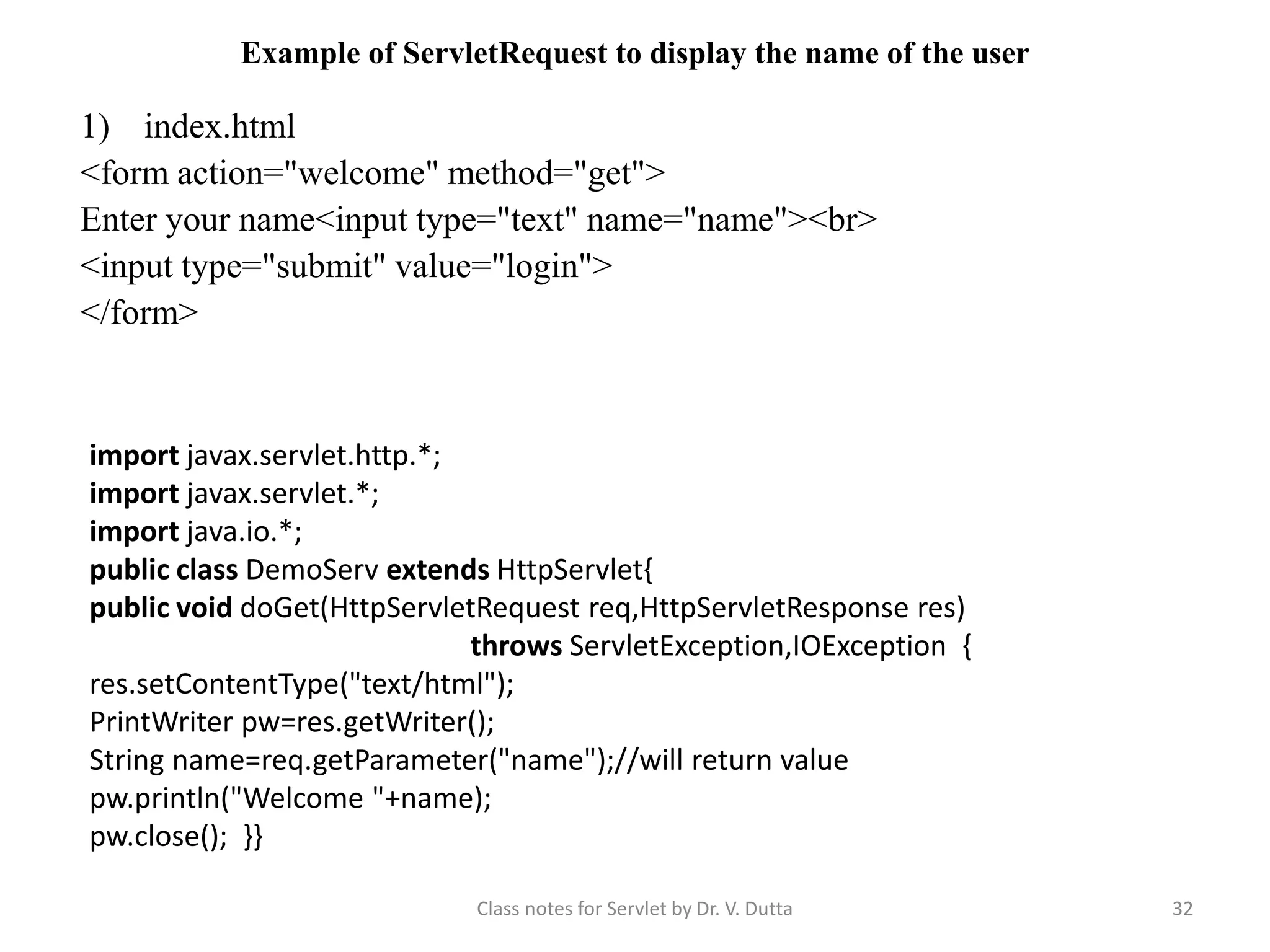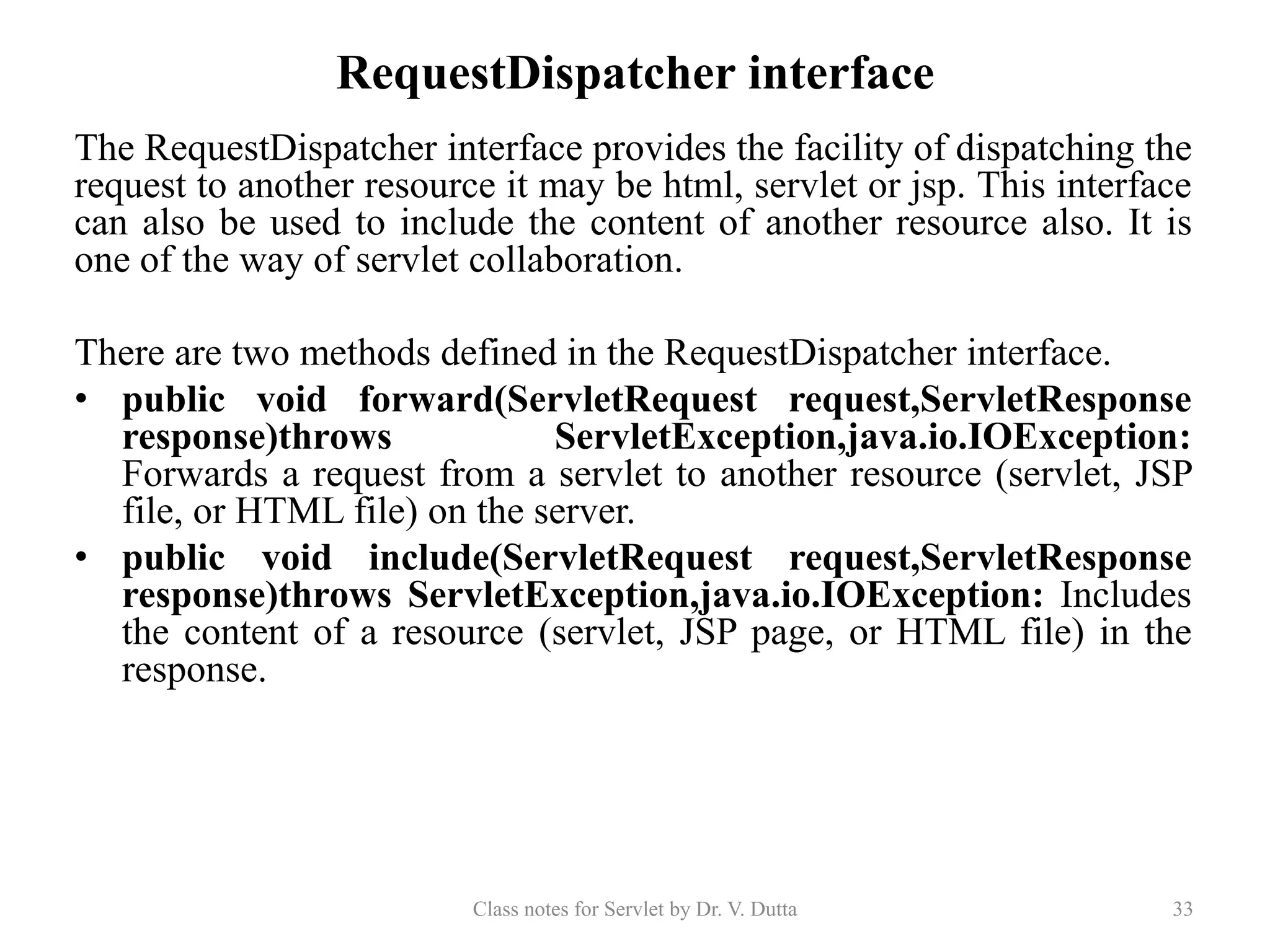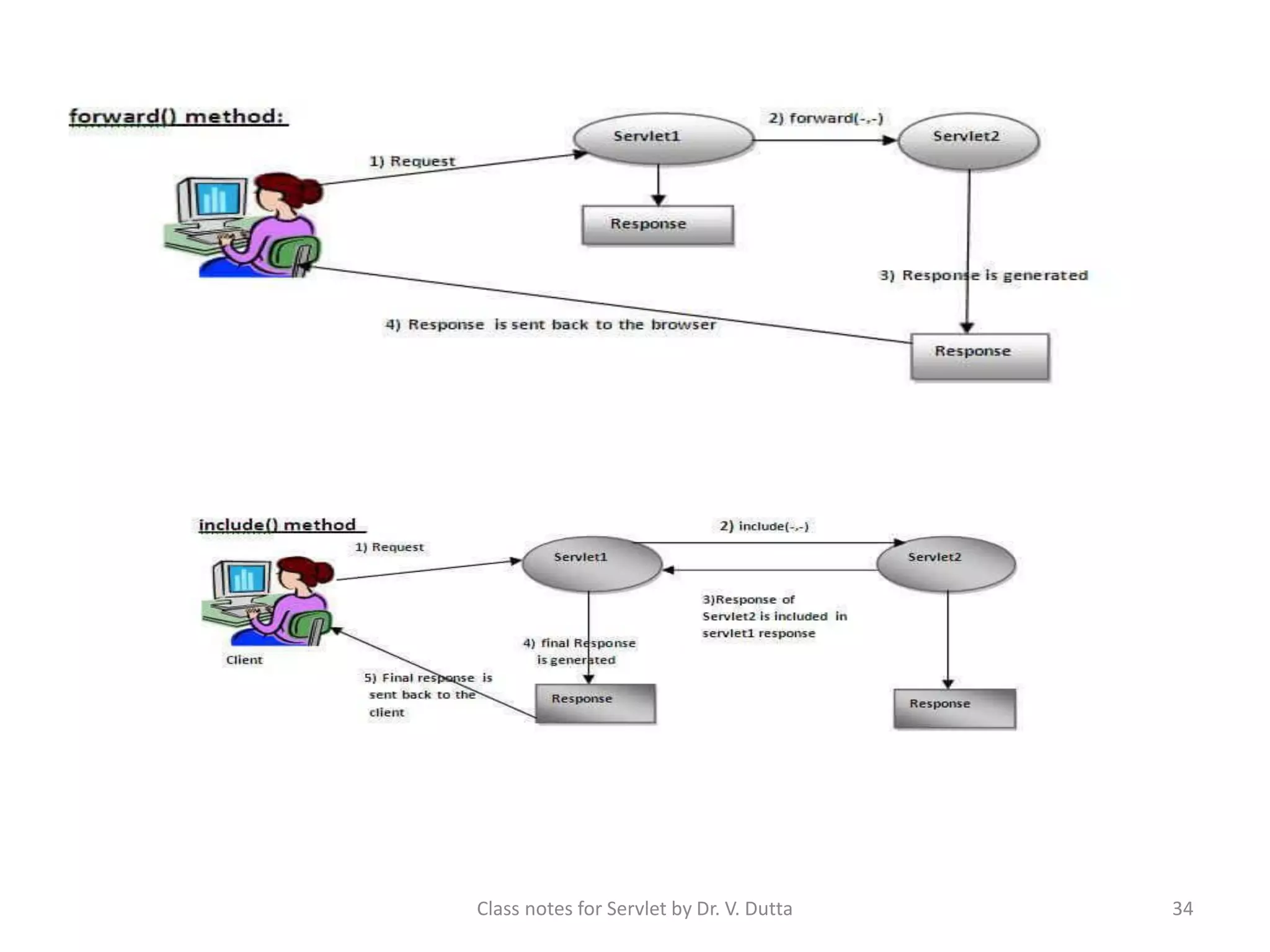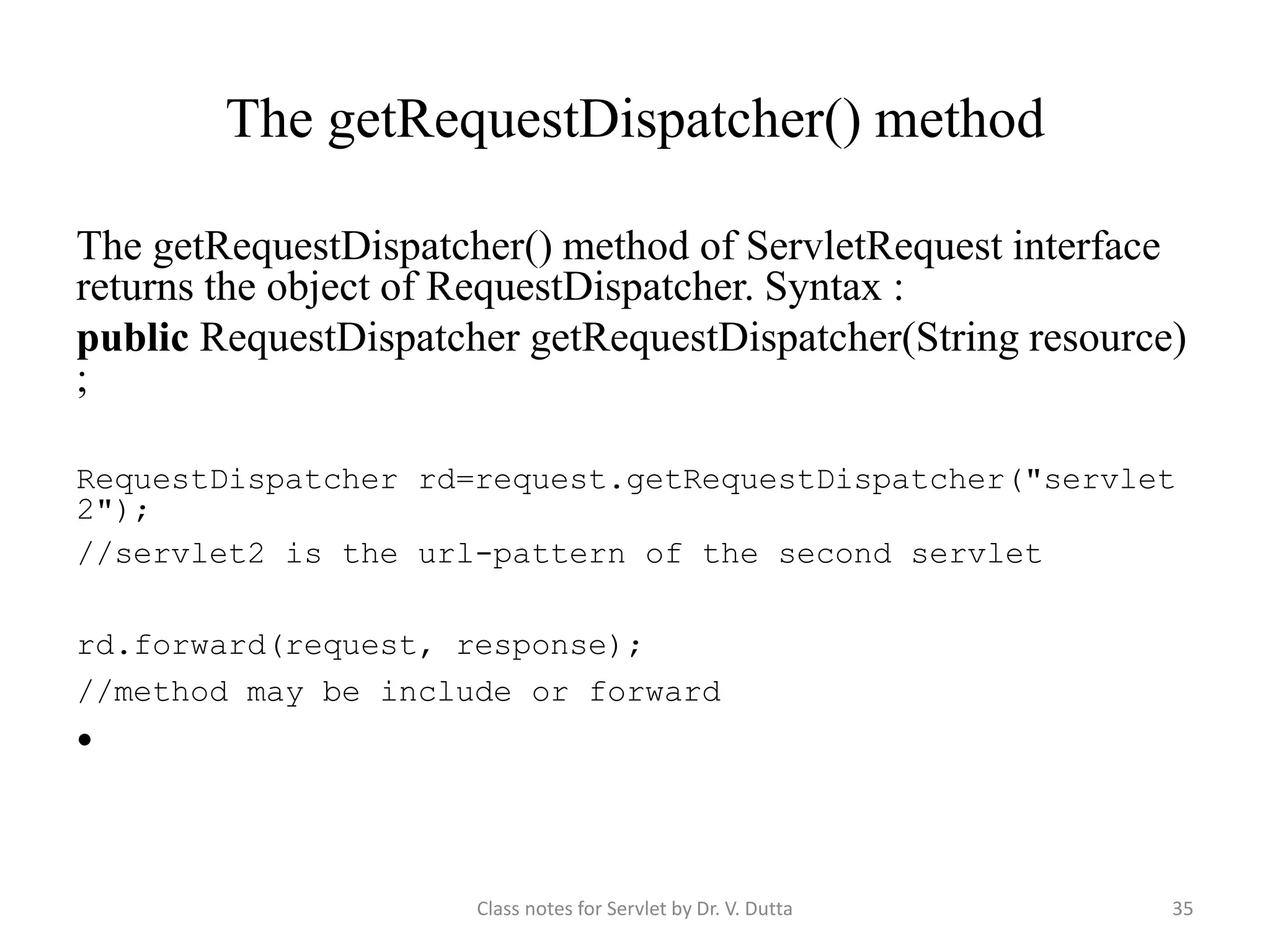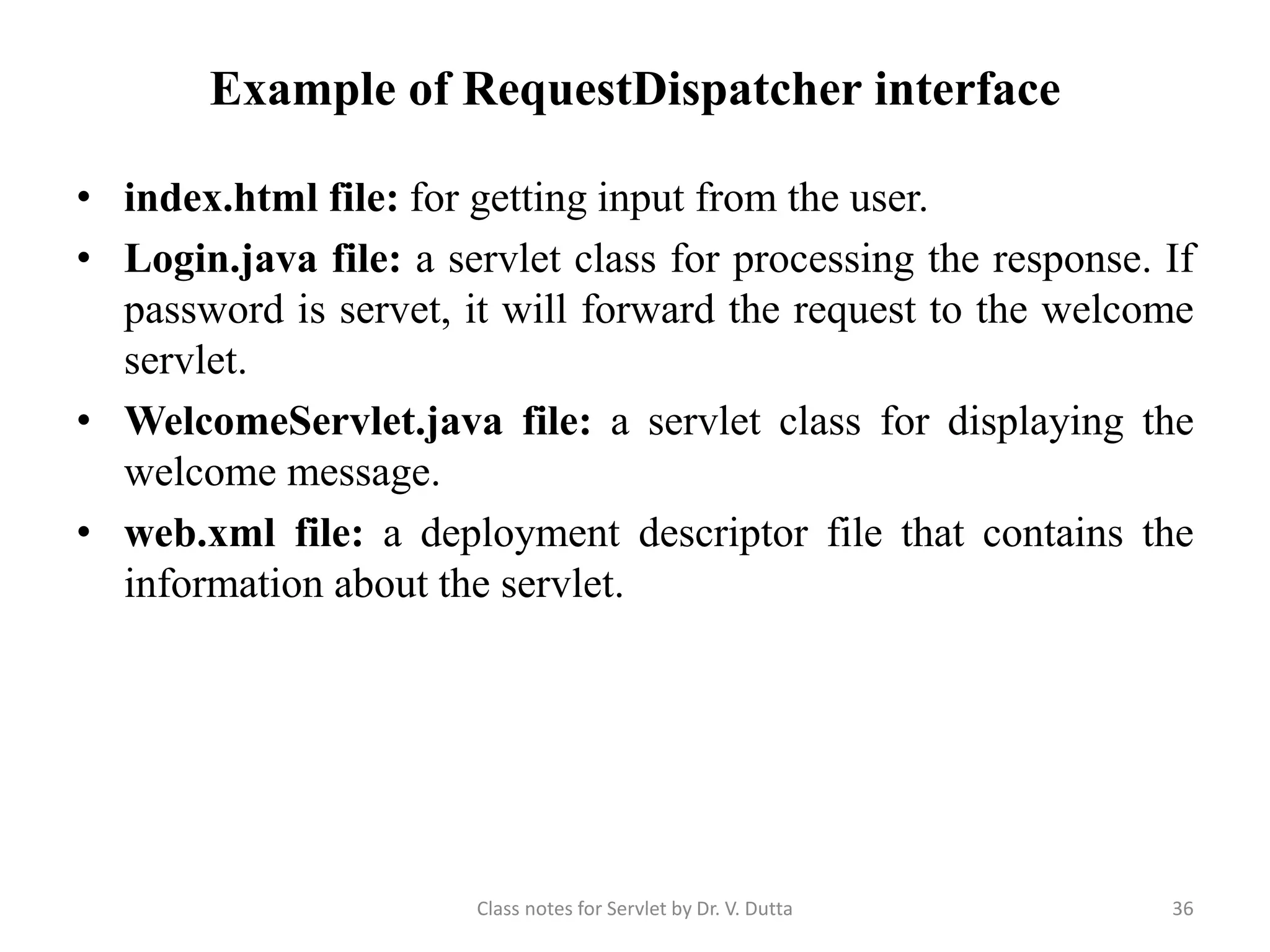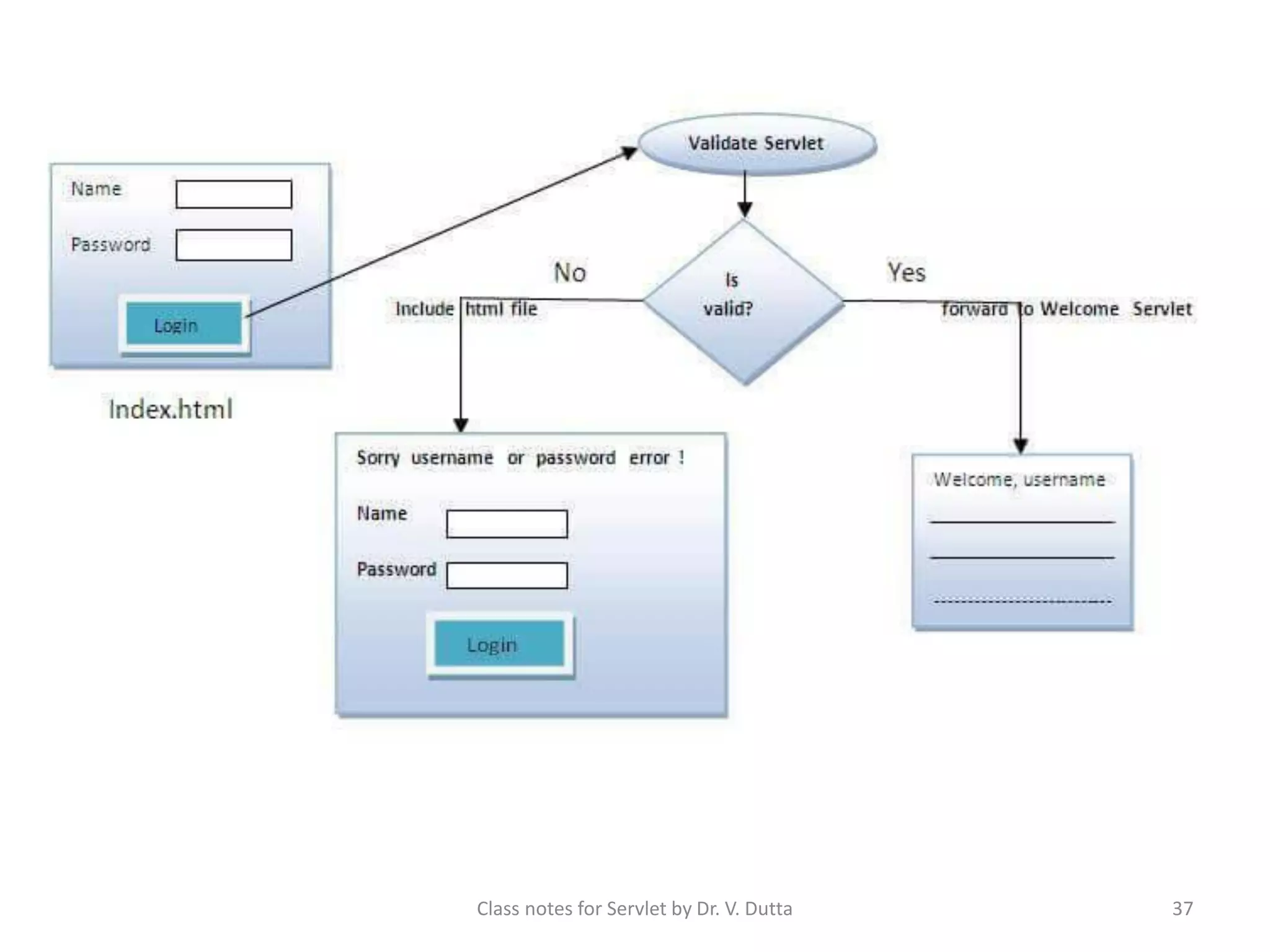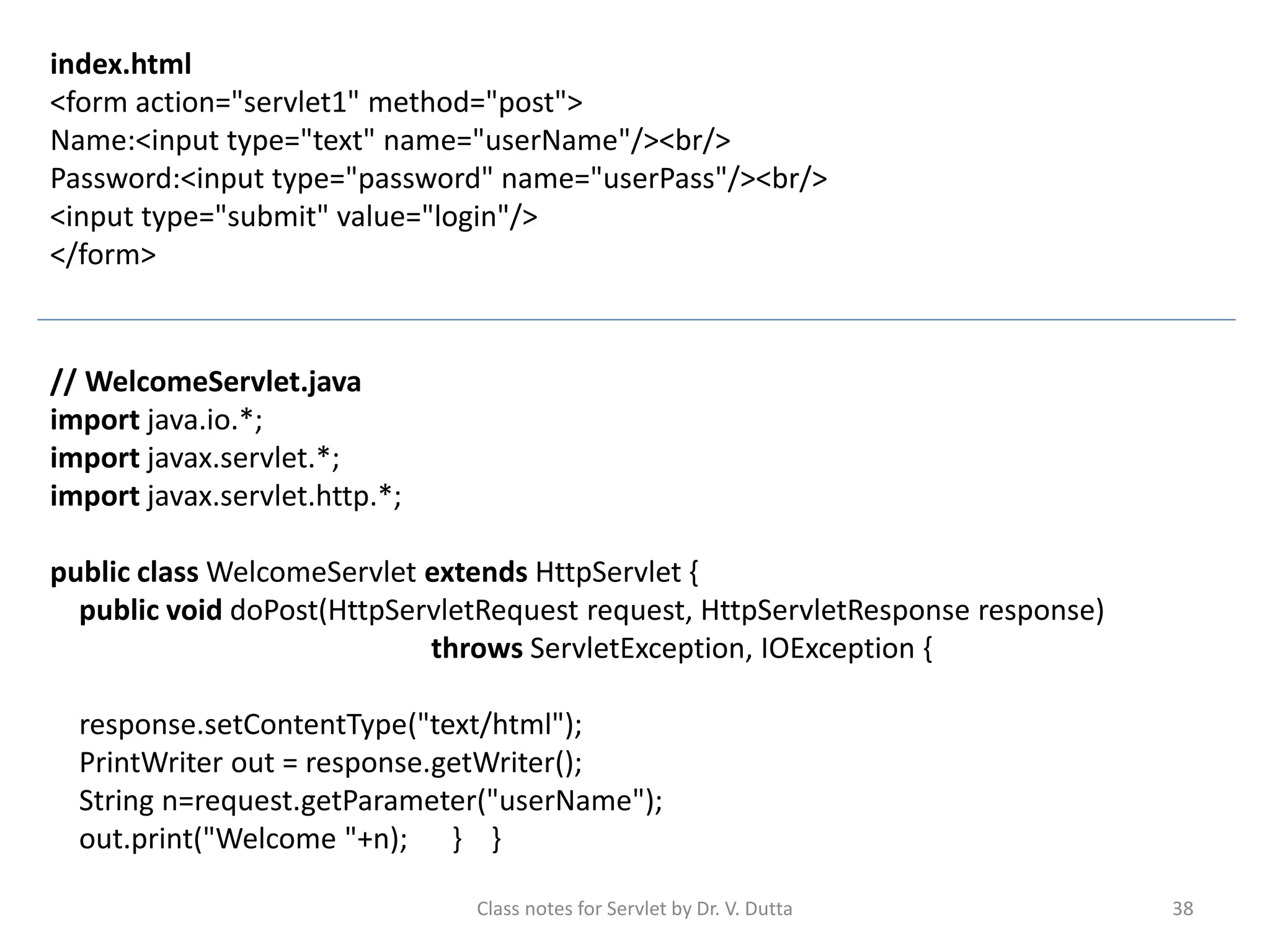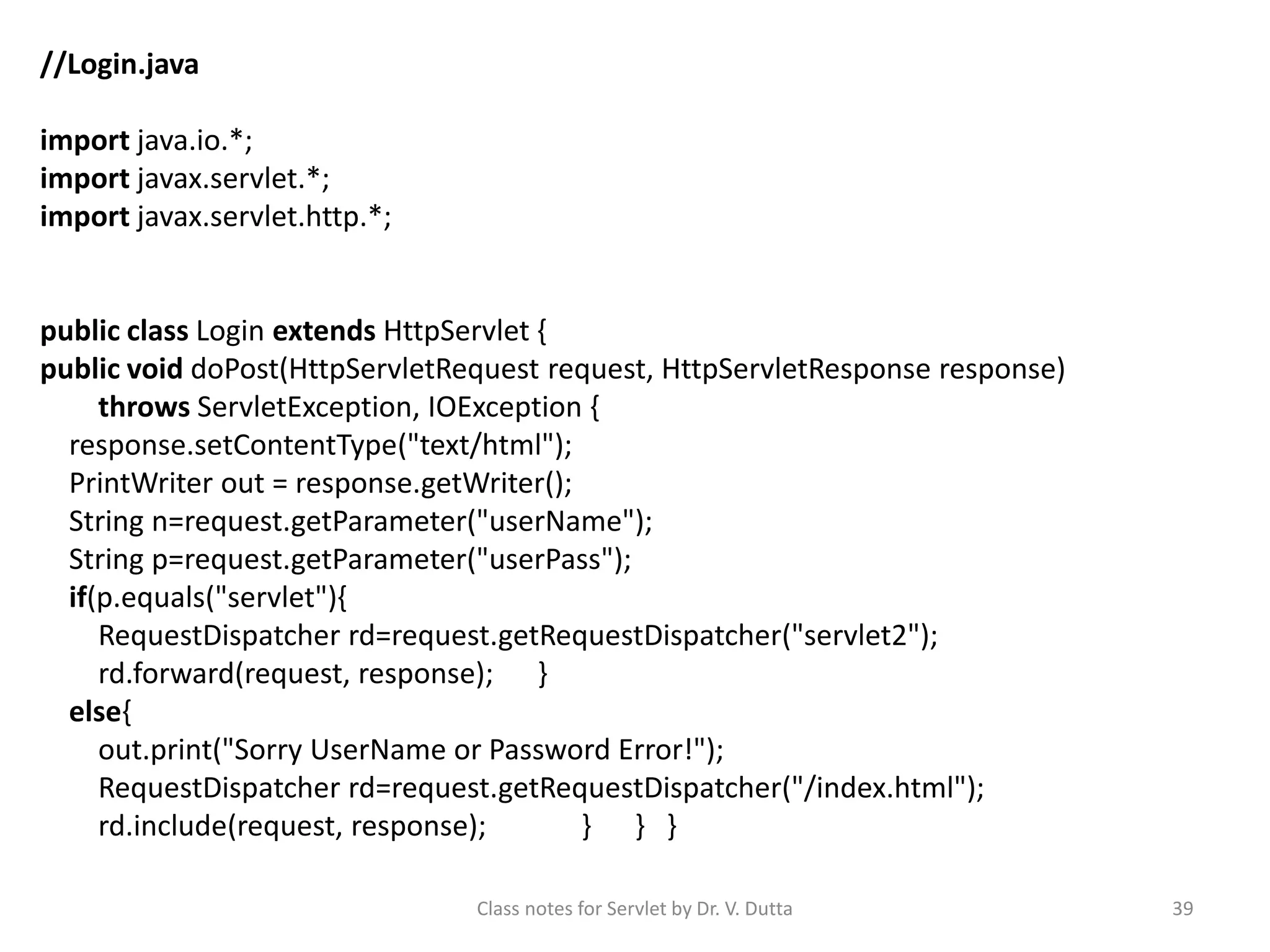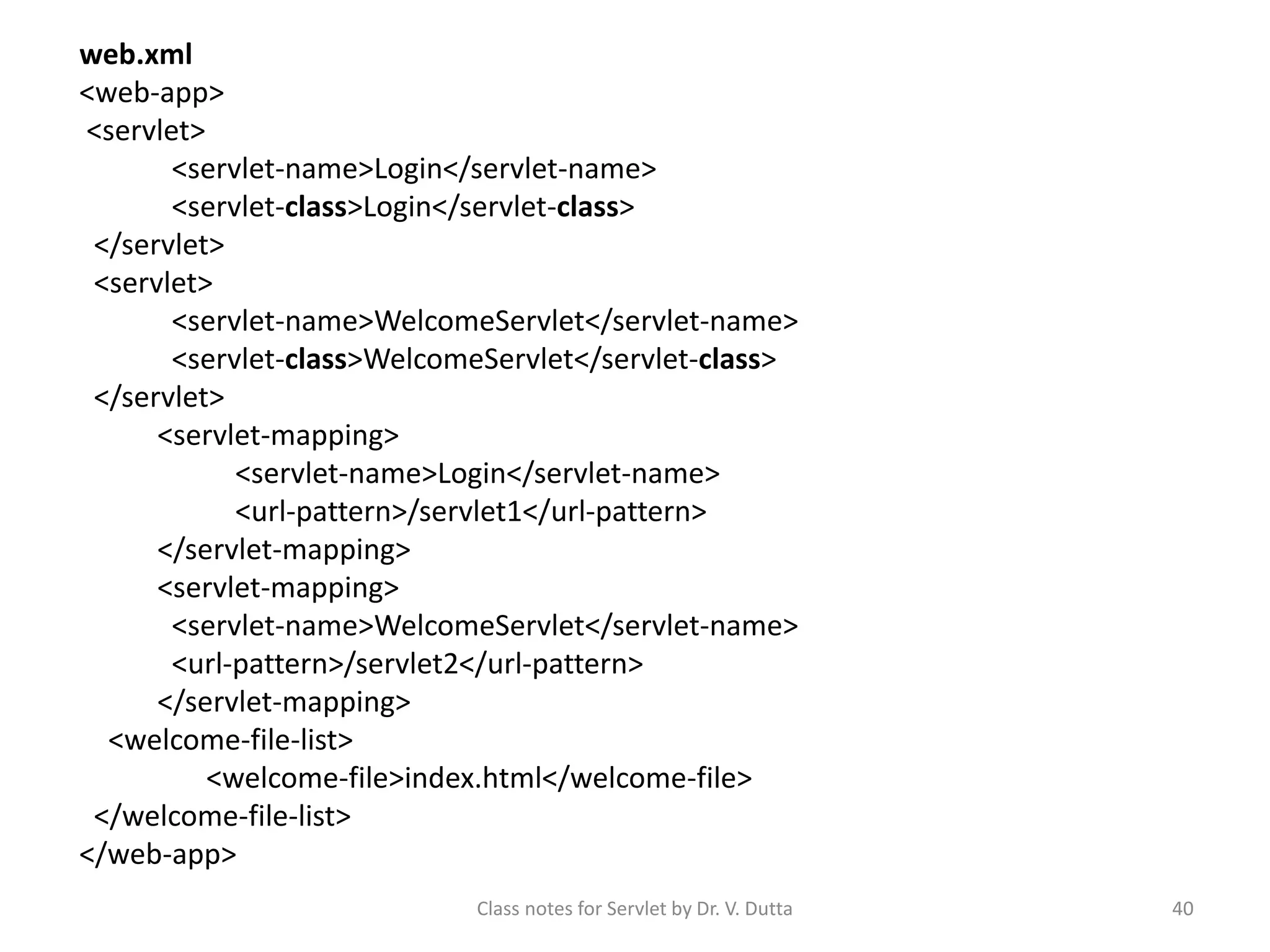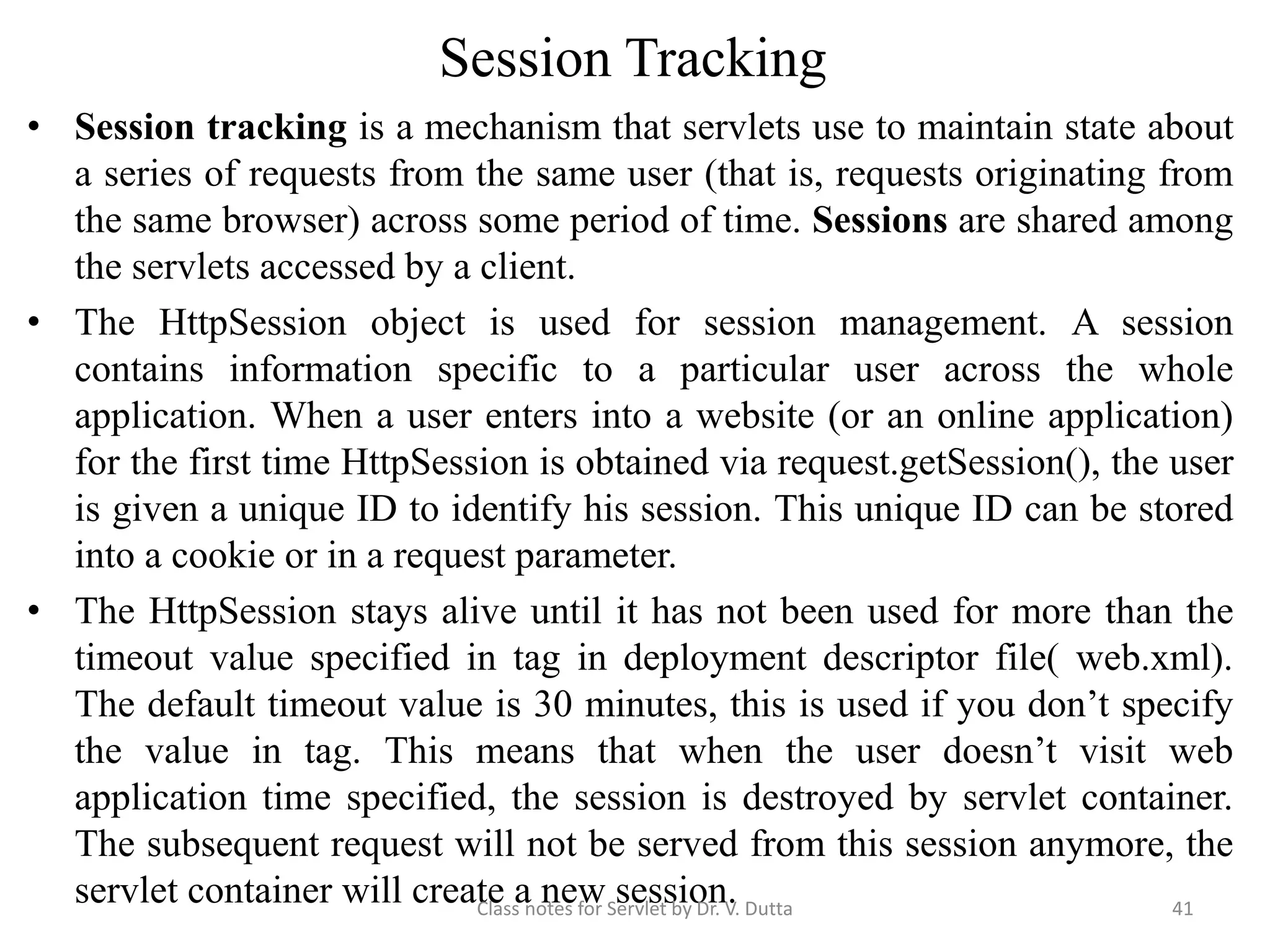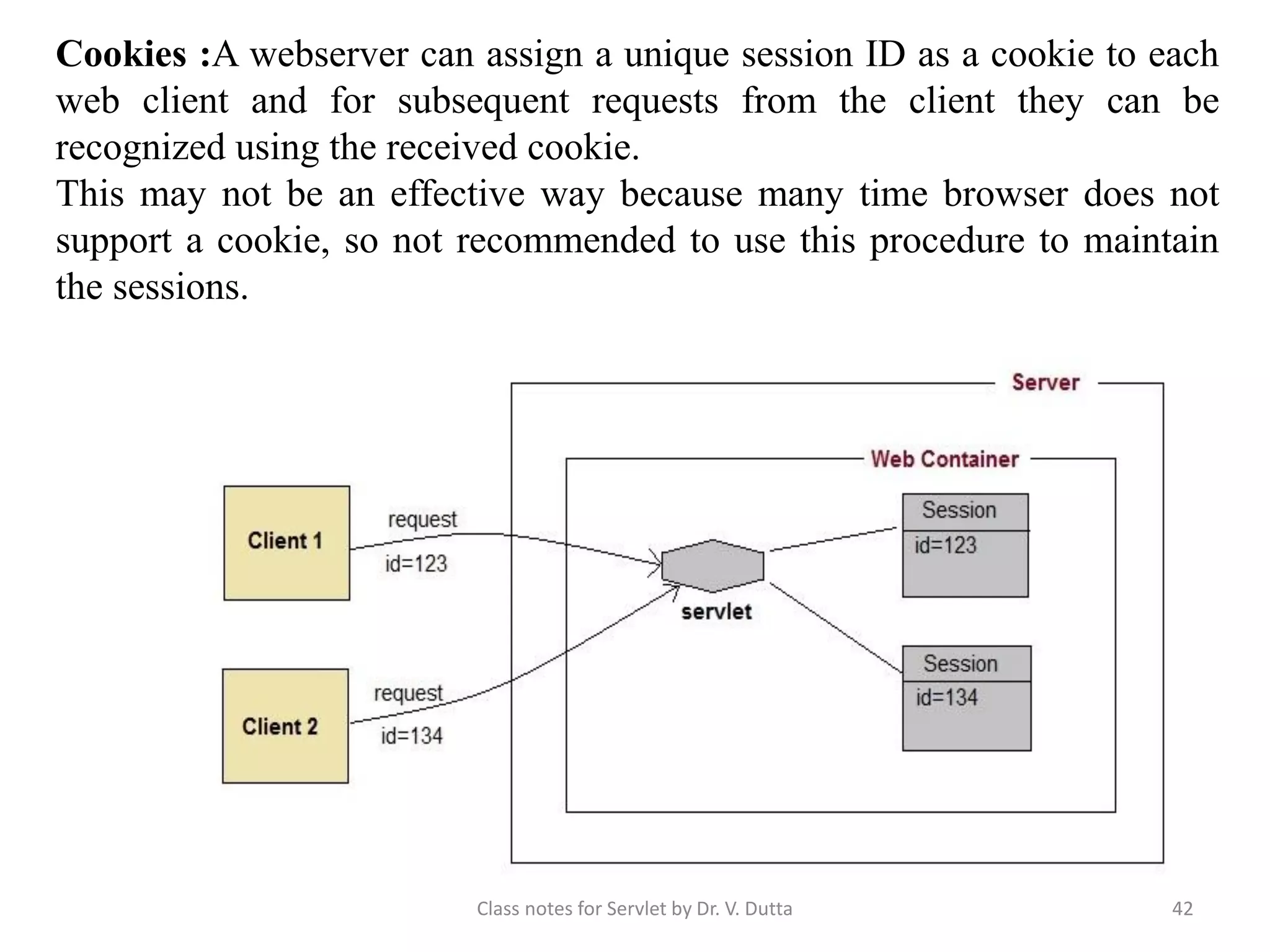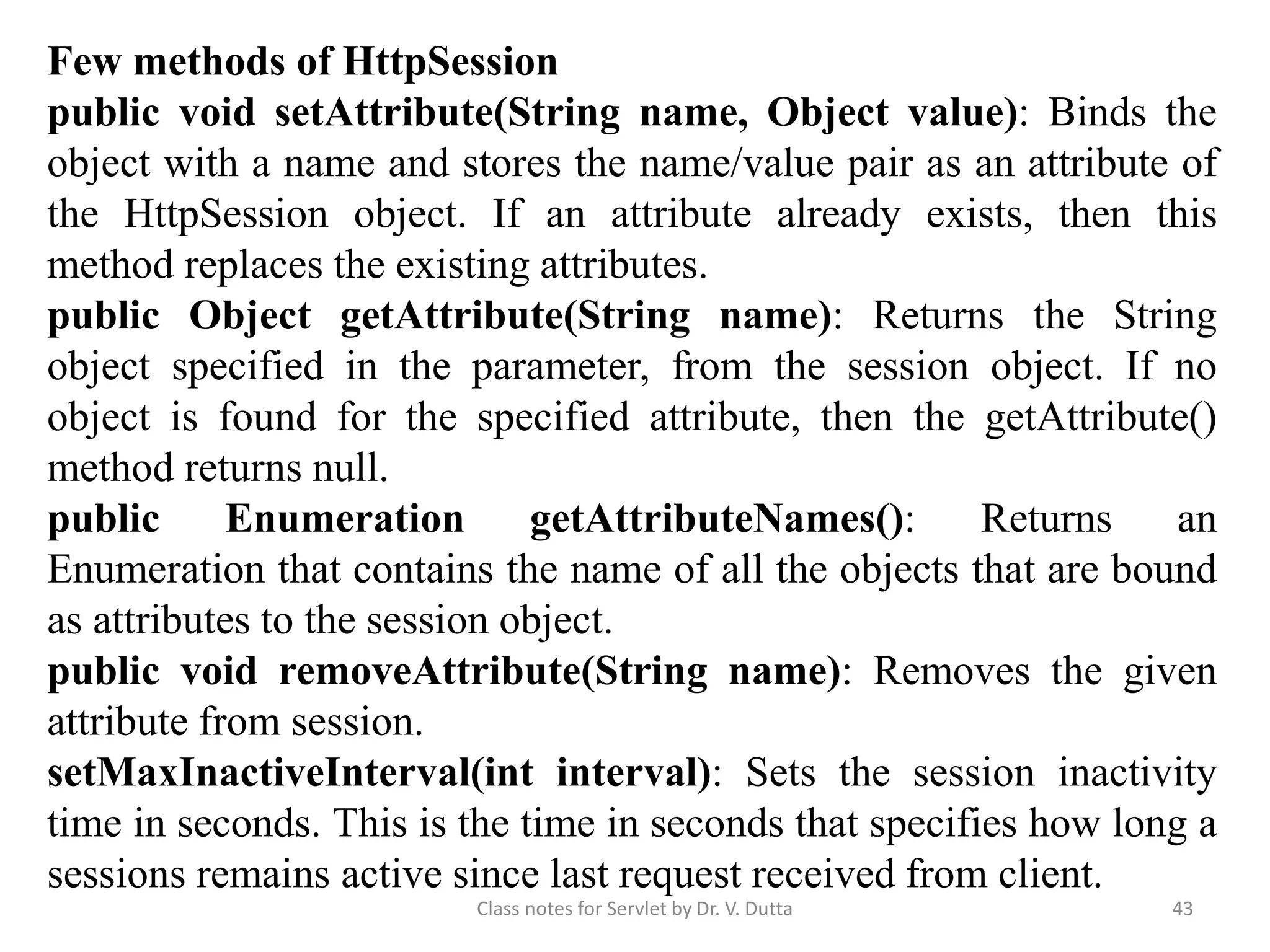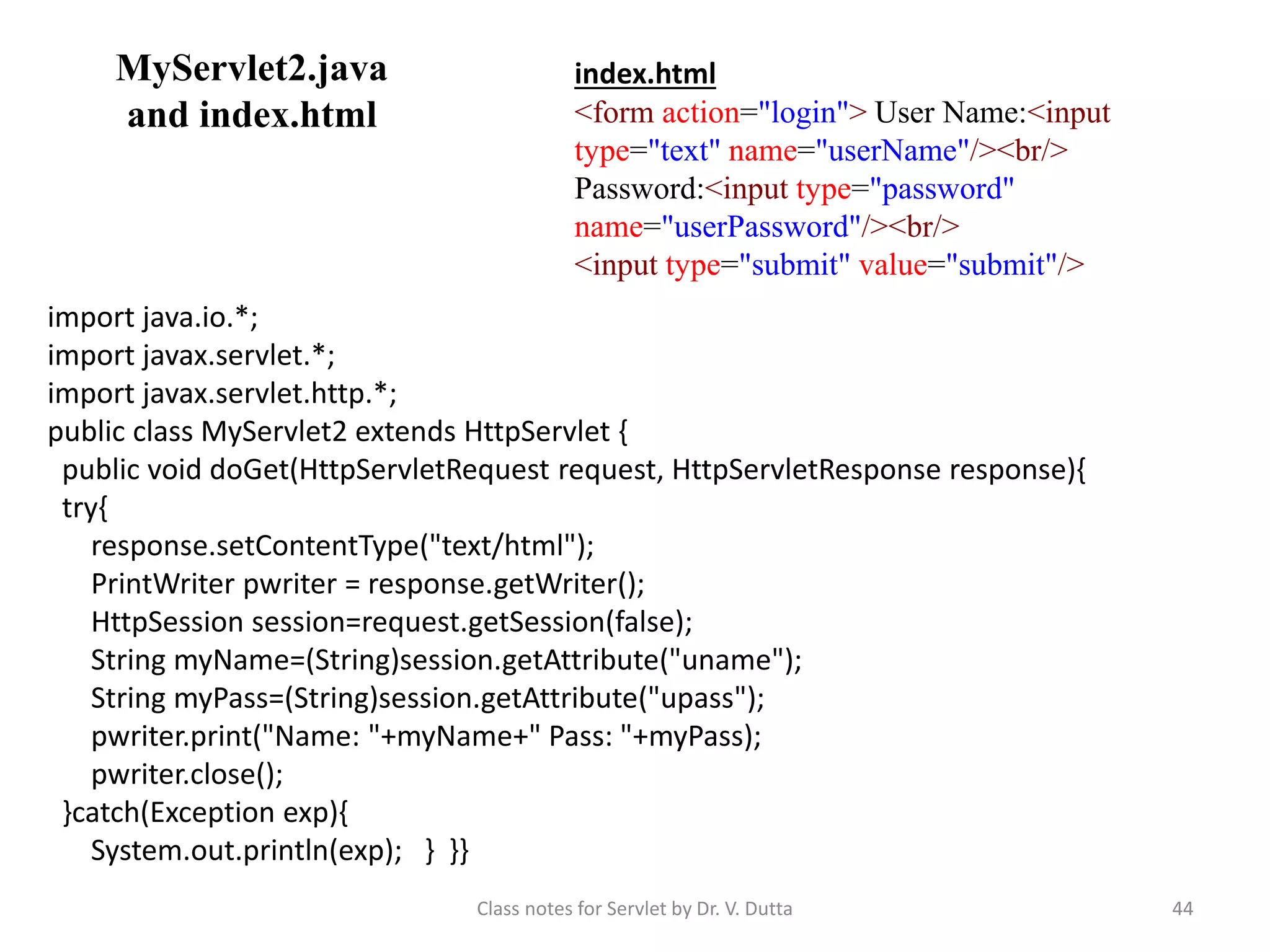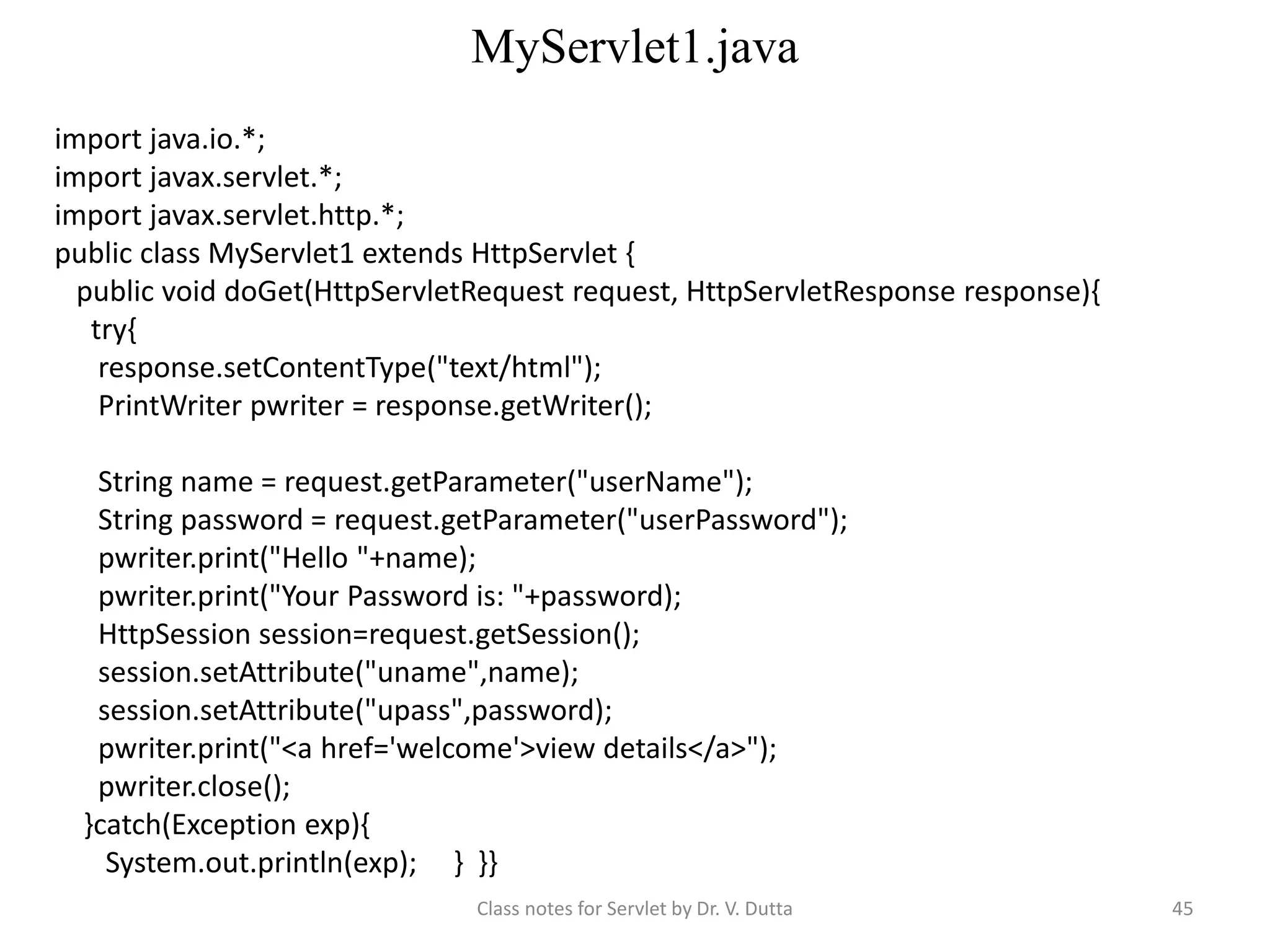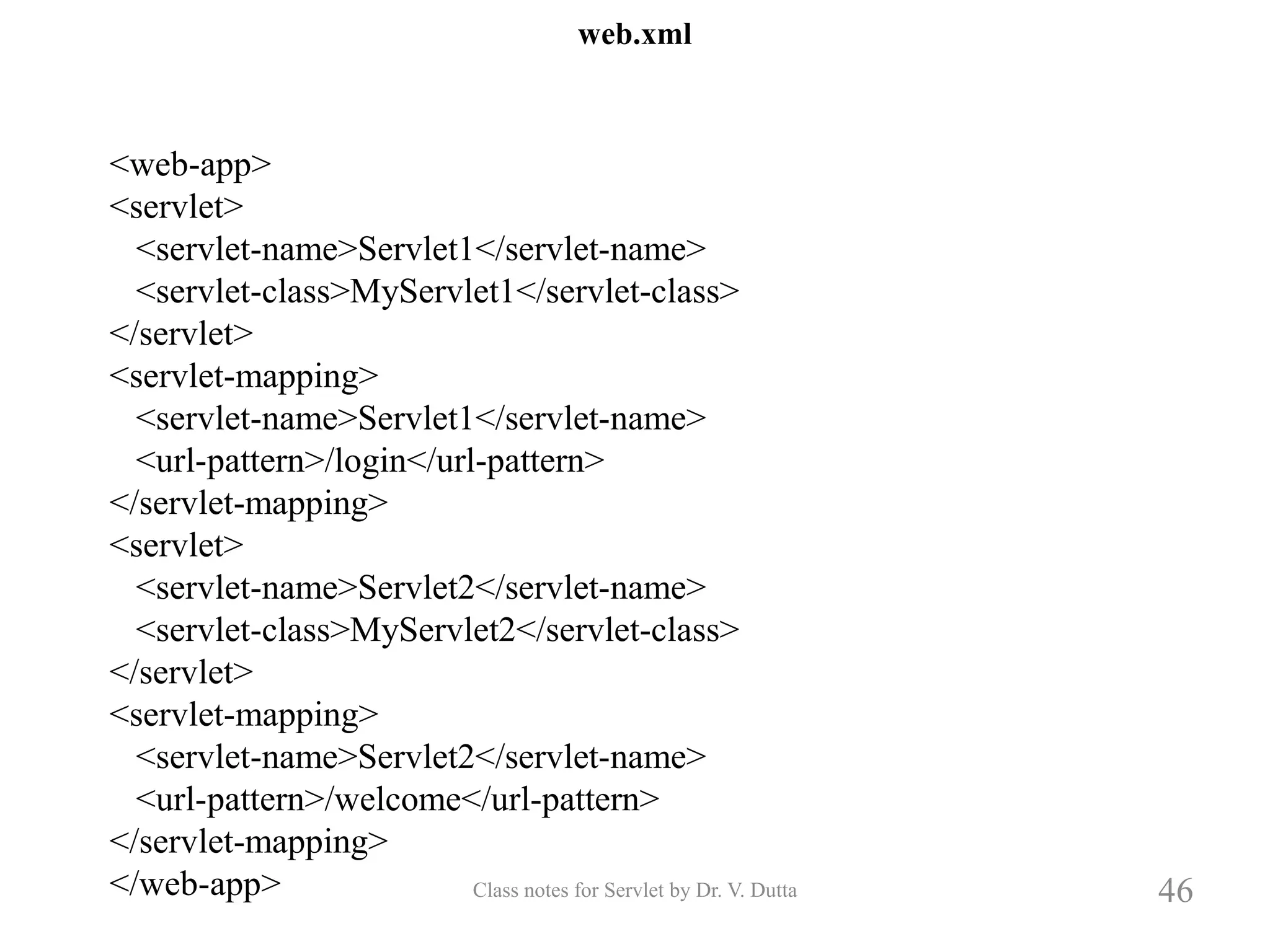The document provides class notes on servlets by Dr. Vasanti Dutta. It discusses key topics related to servlets including what a servlet is, servlet features, the web application architecture, HTTP protocol basics, differences between static and dynamic websites, HTTP request methods, advantages of servlets over CGI, the servlet container and its functions, and interfaces in the servlet API such as ServletRequest.
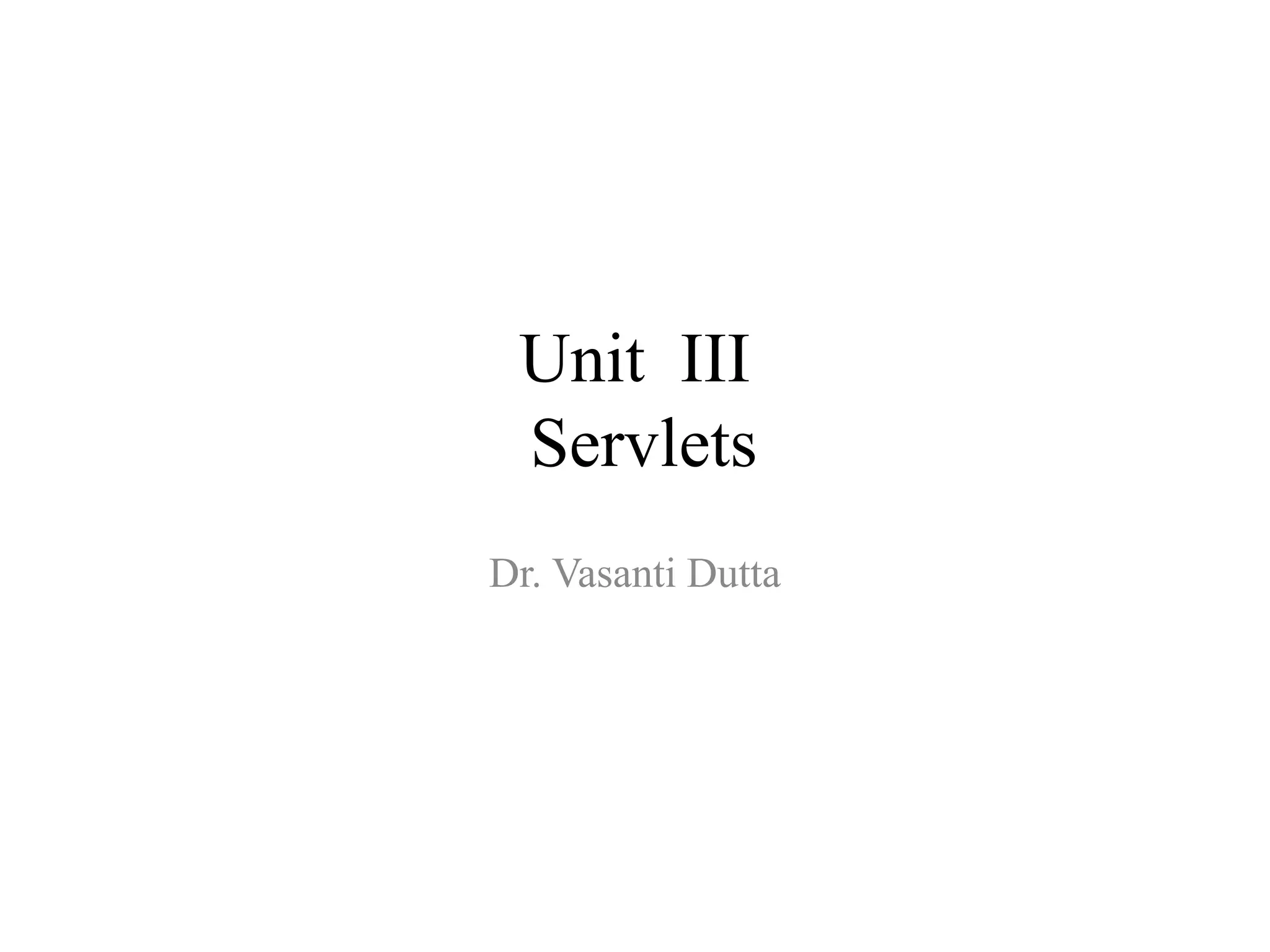
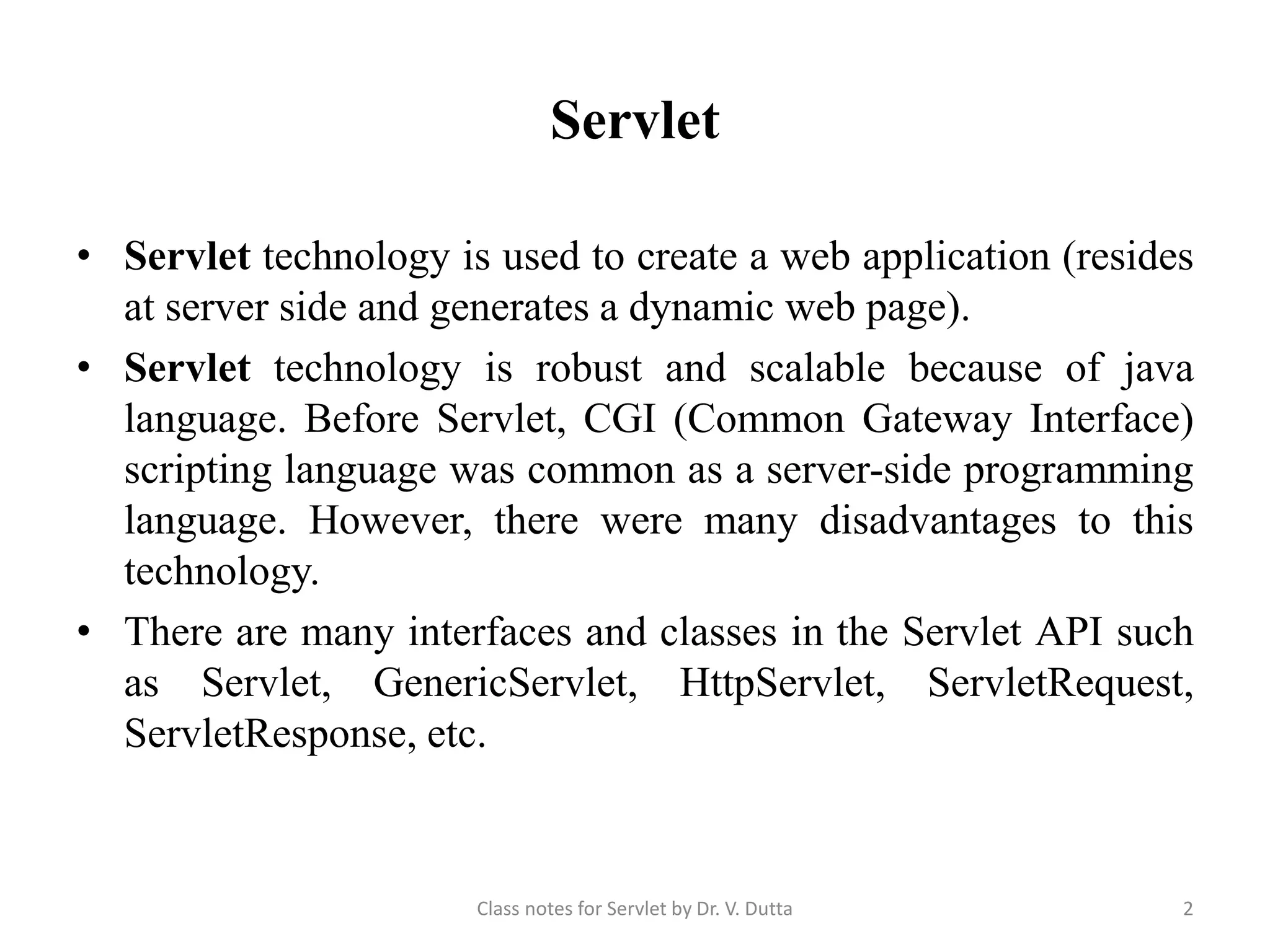
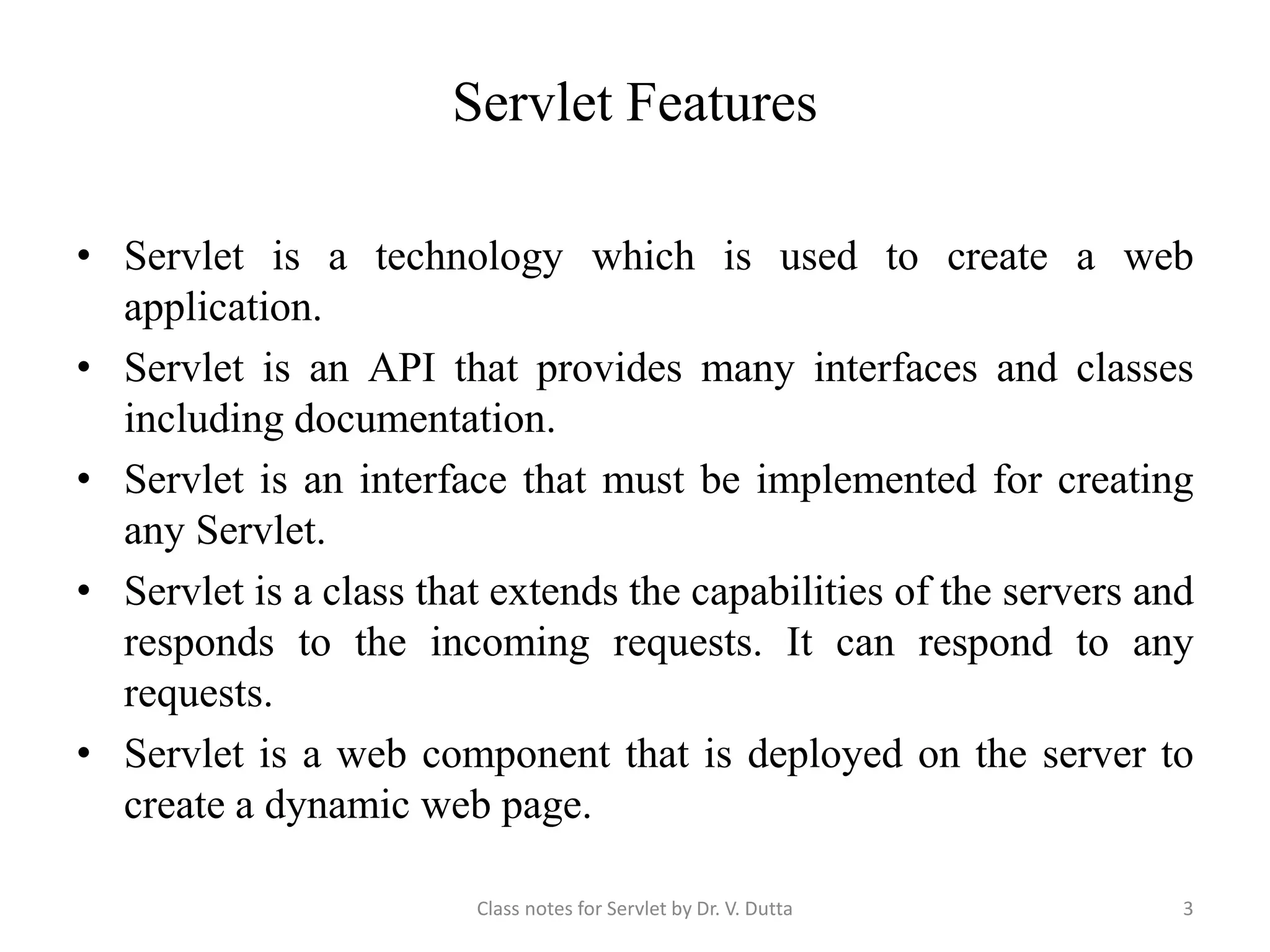
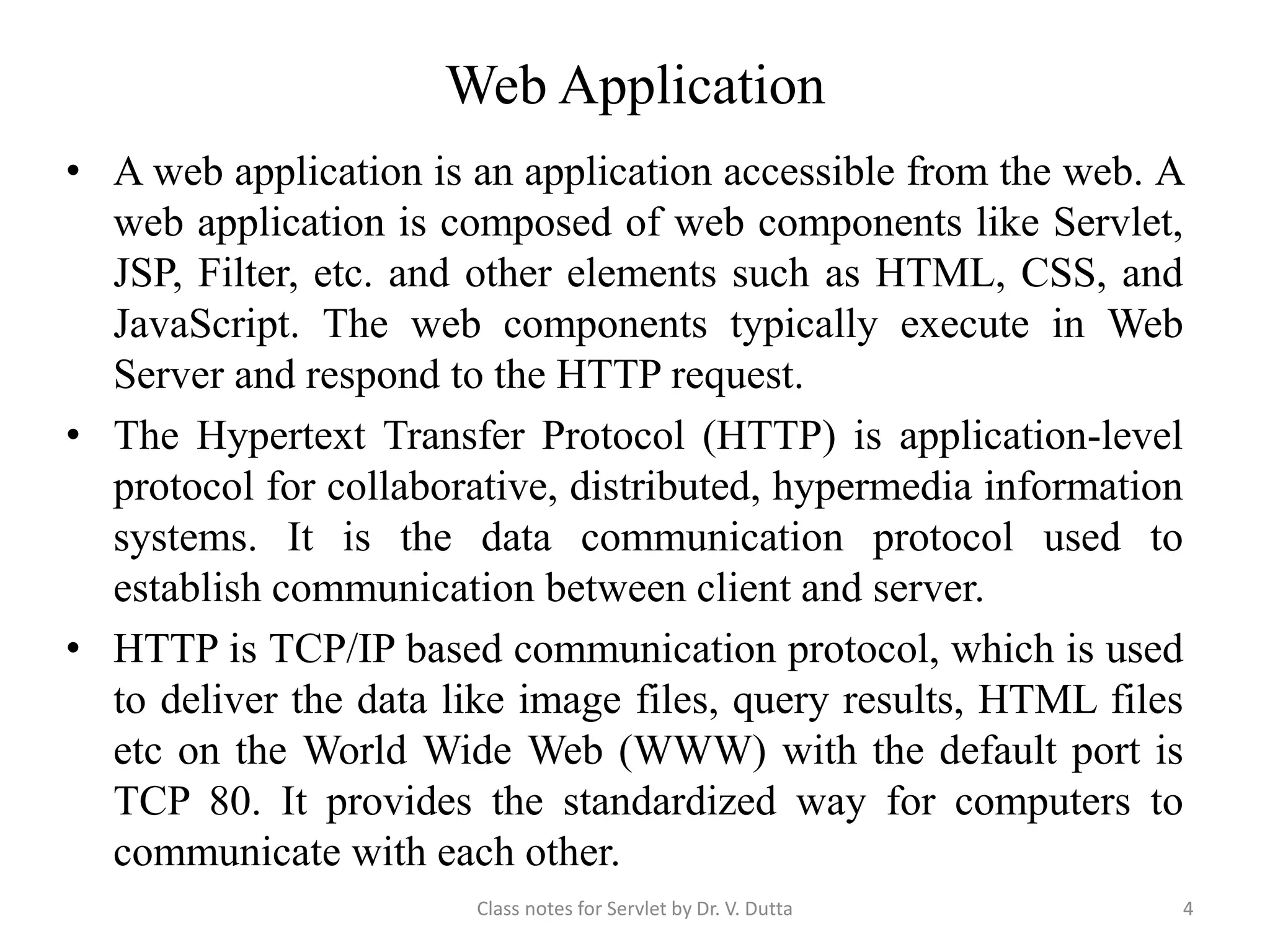
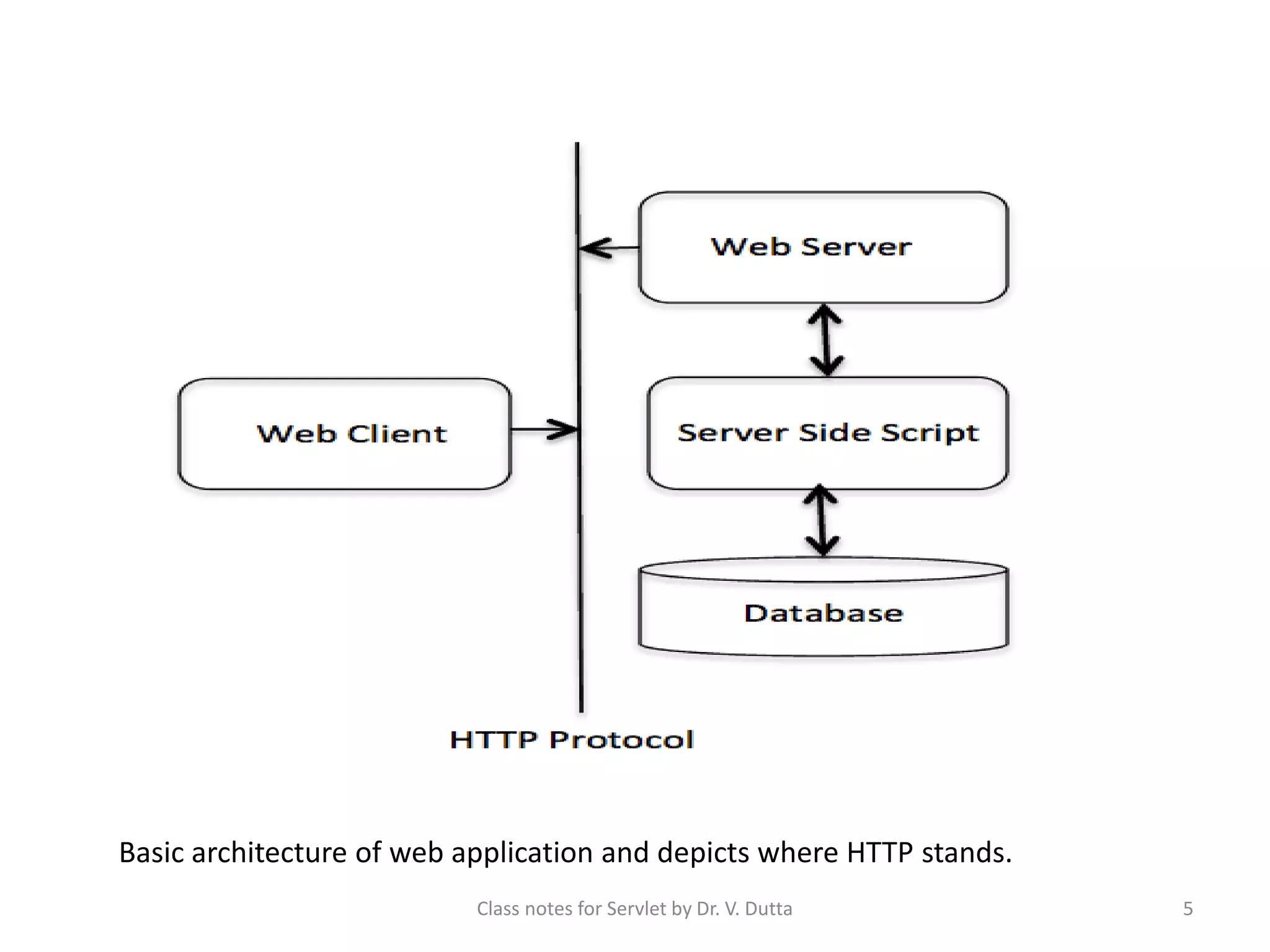
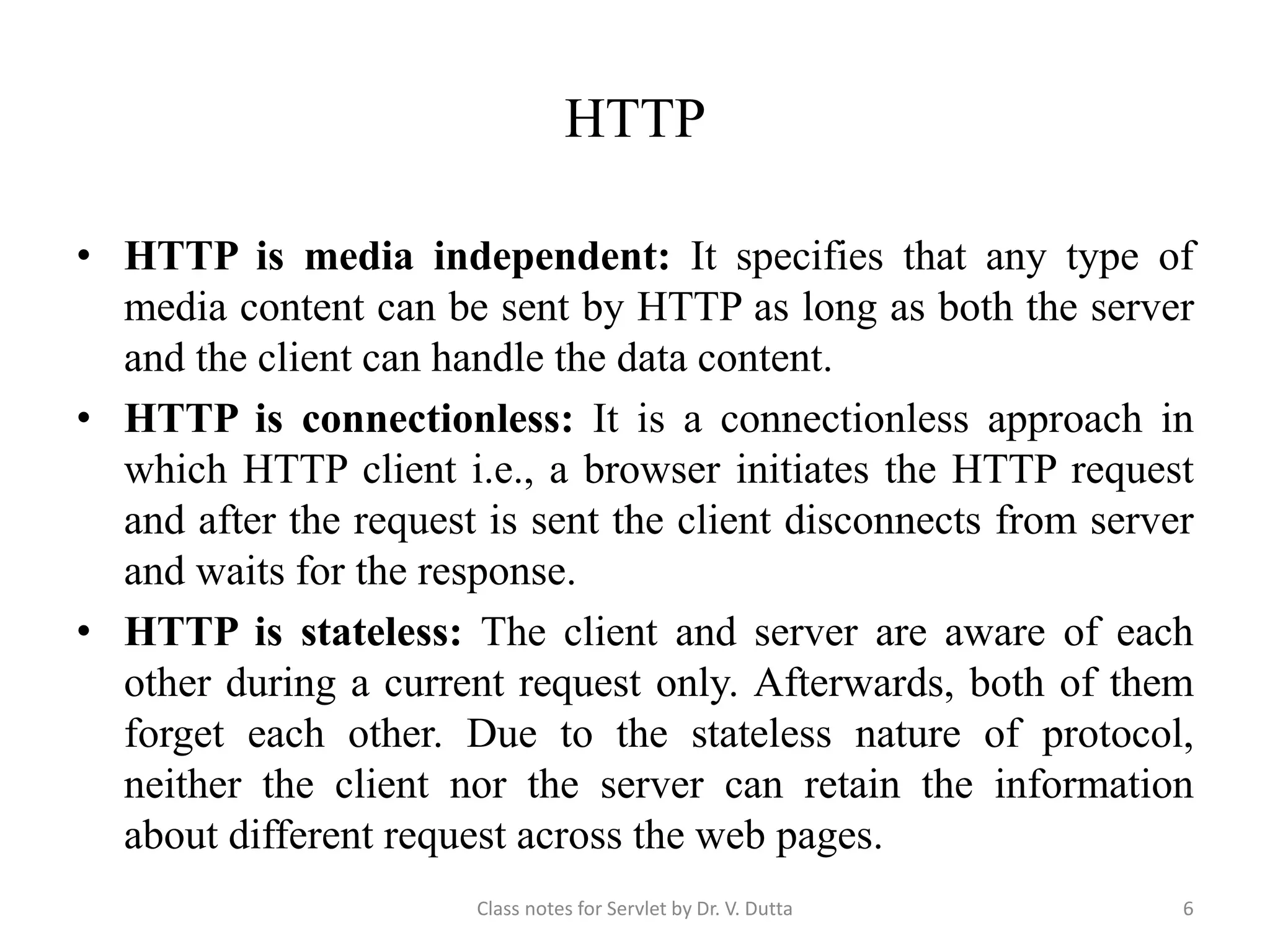
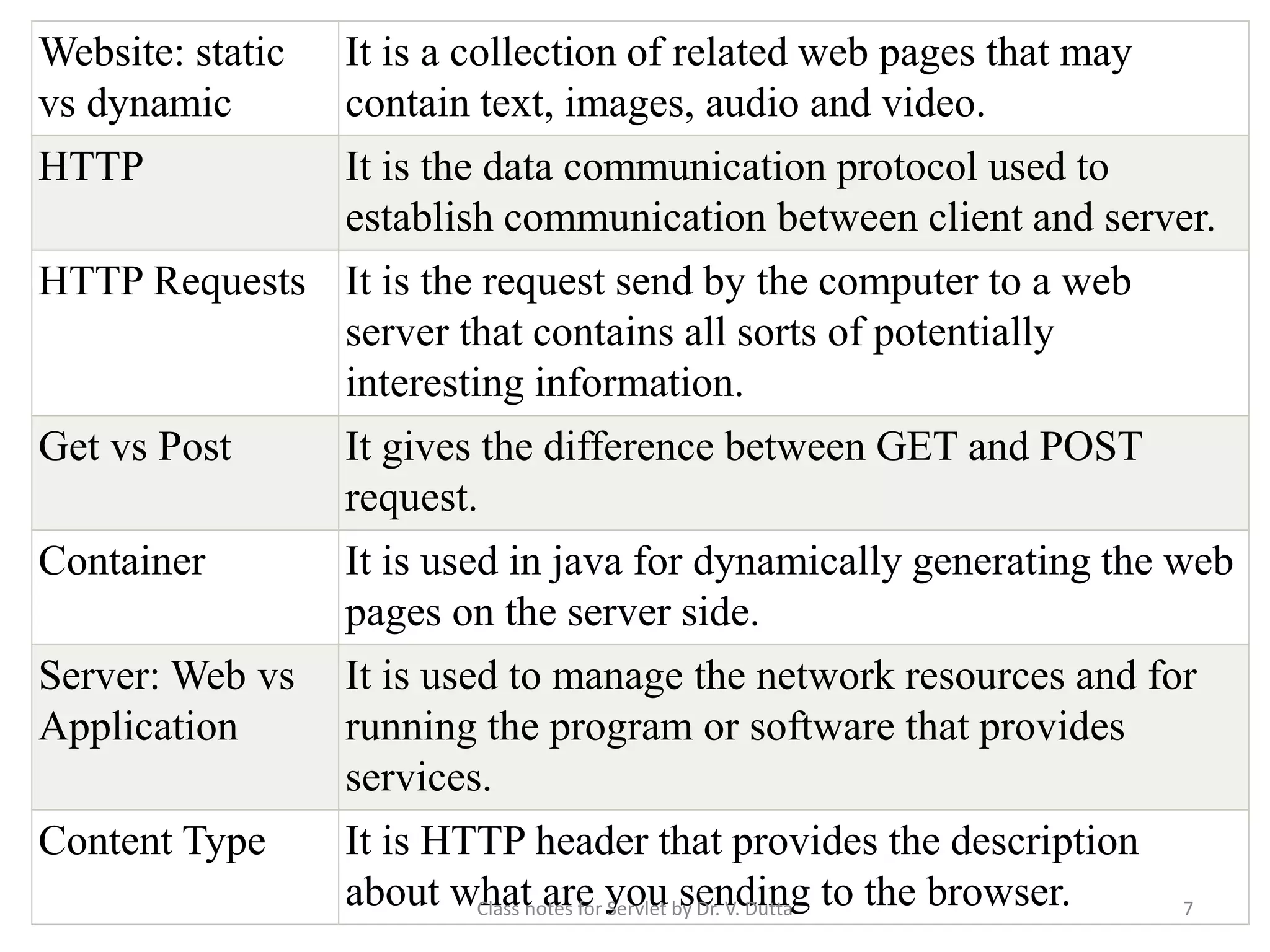
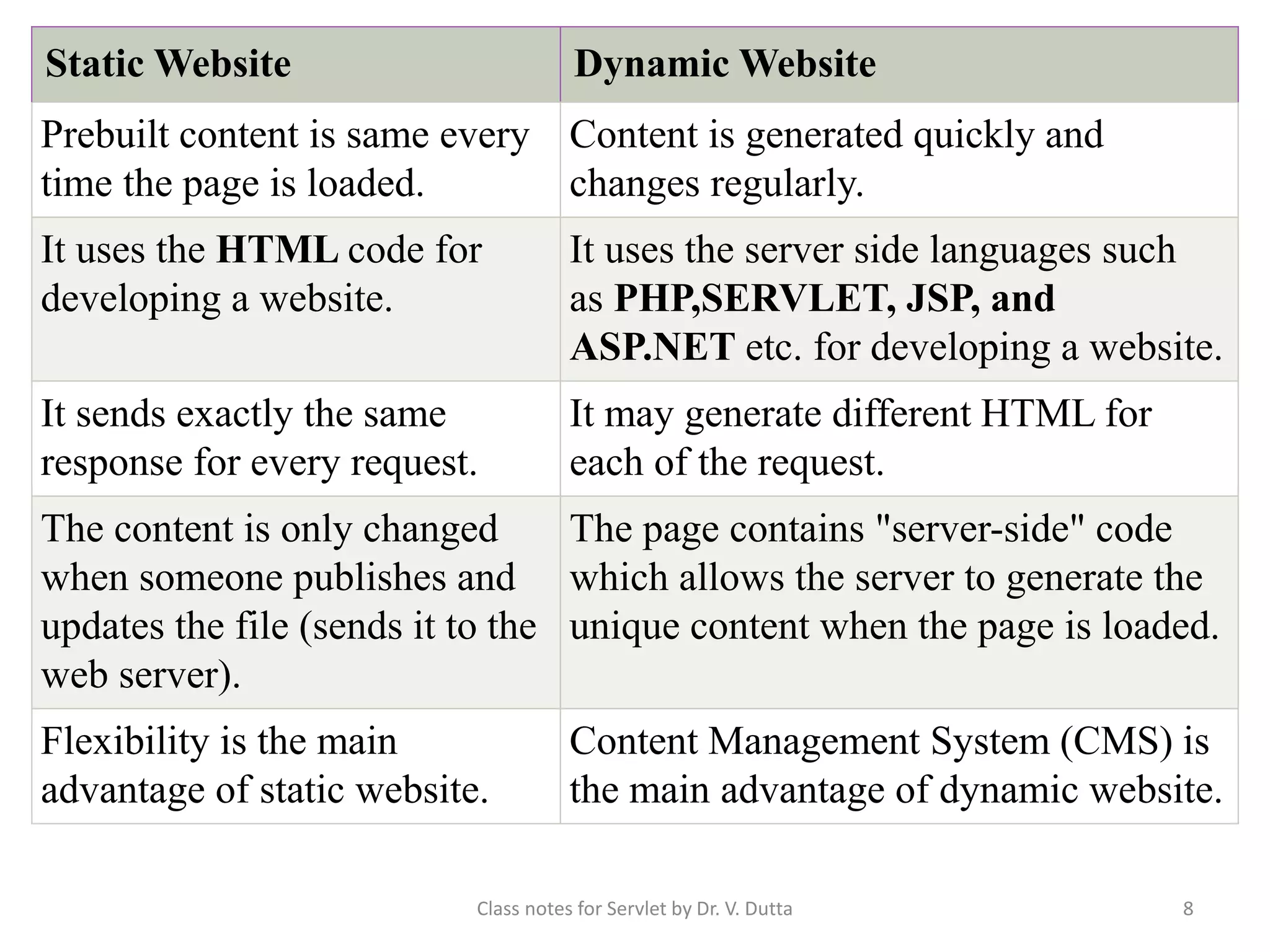
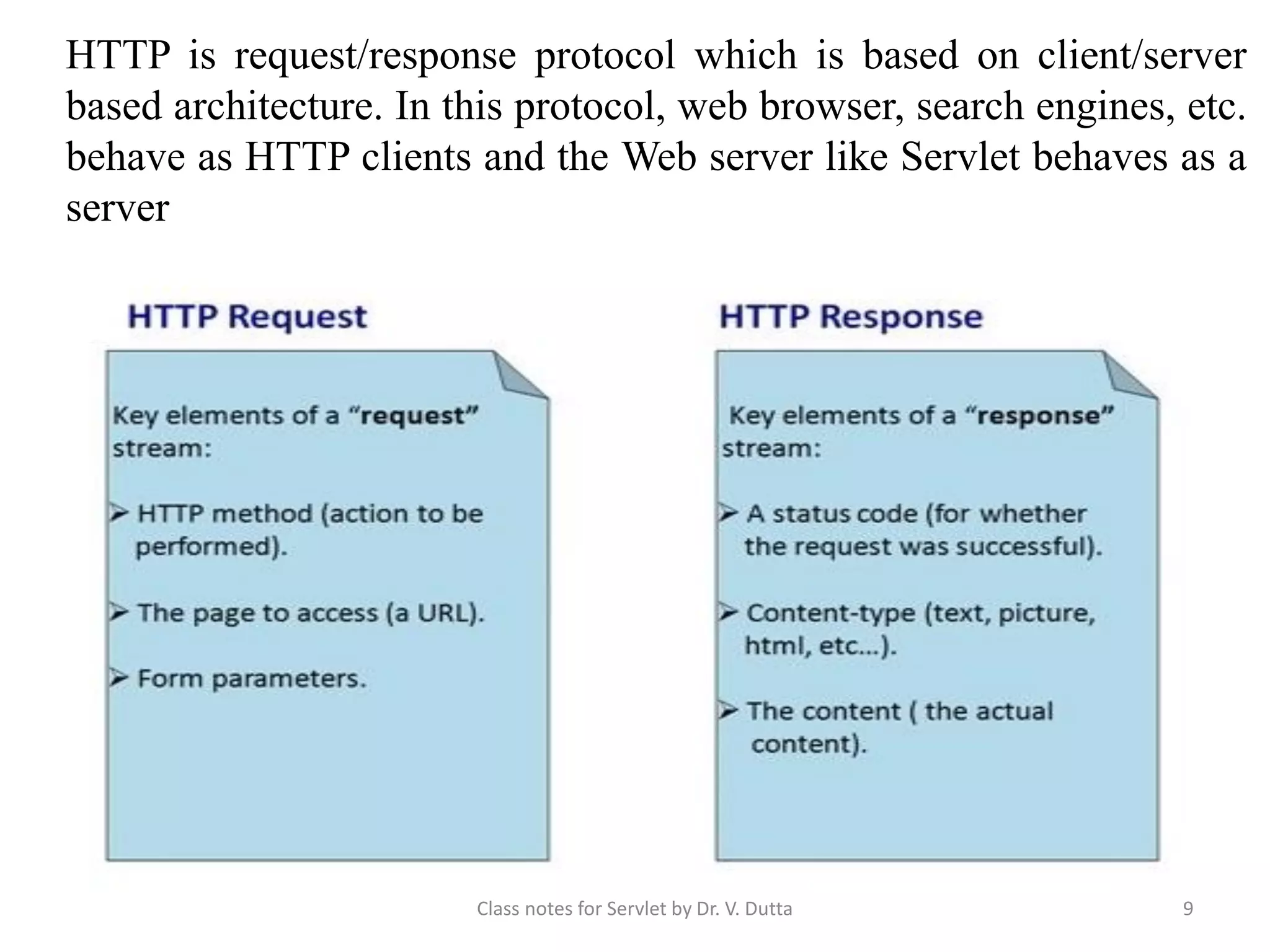
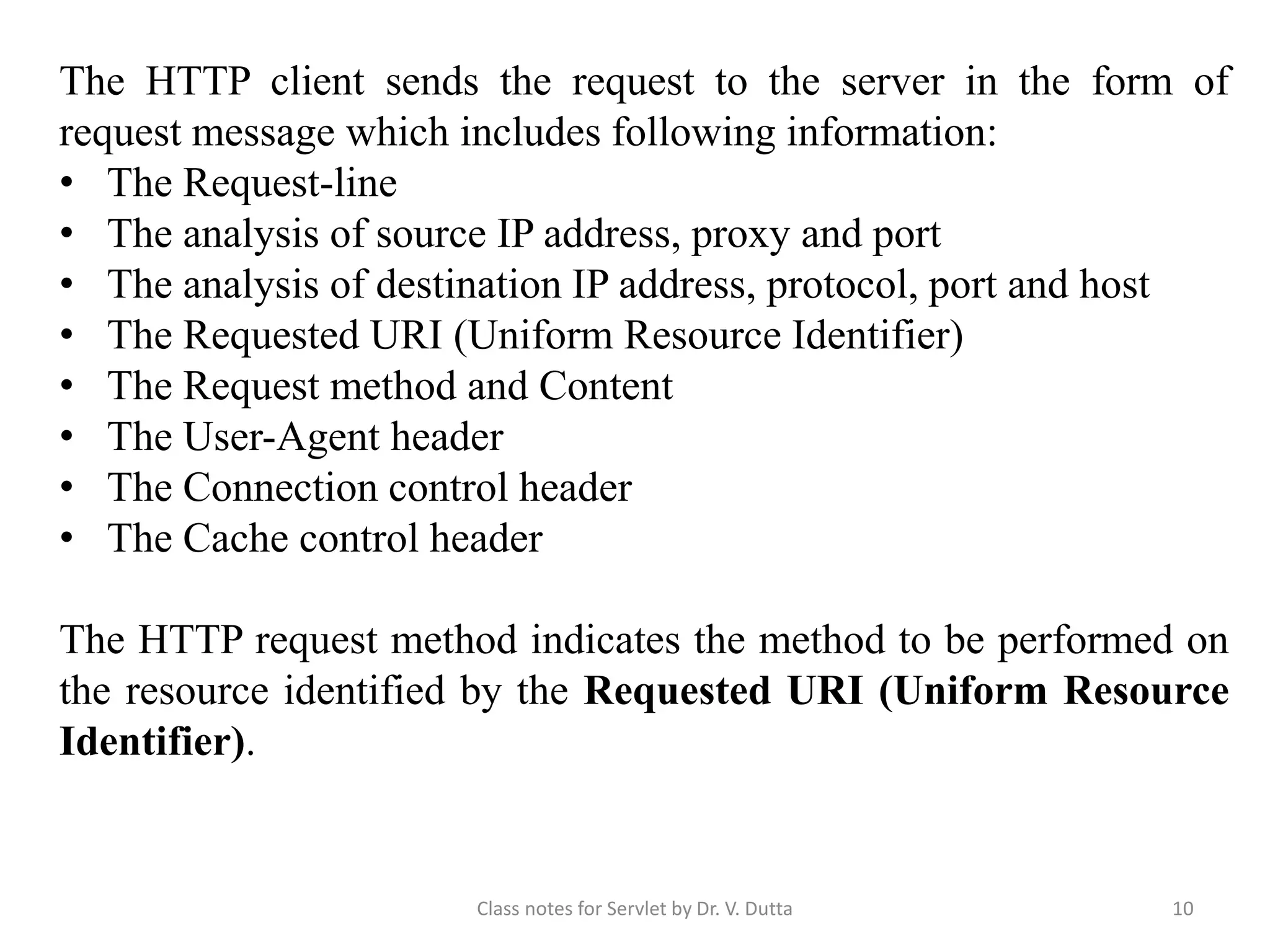
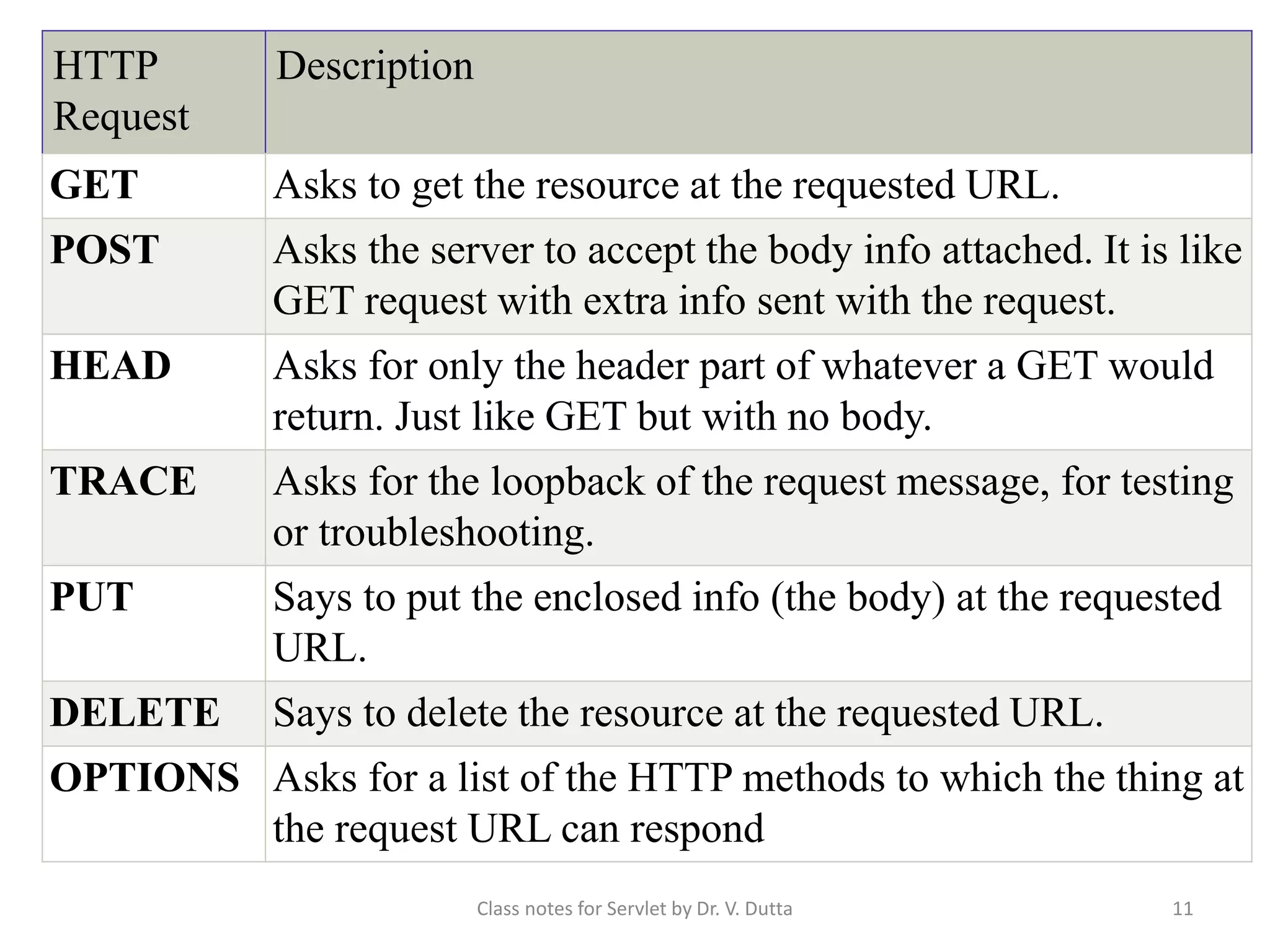
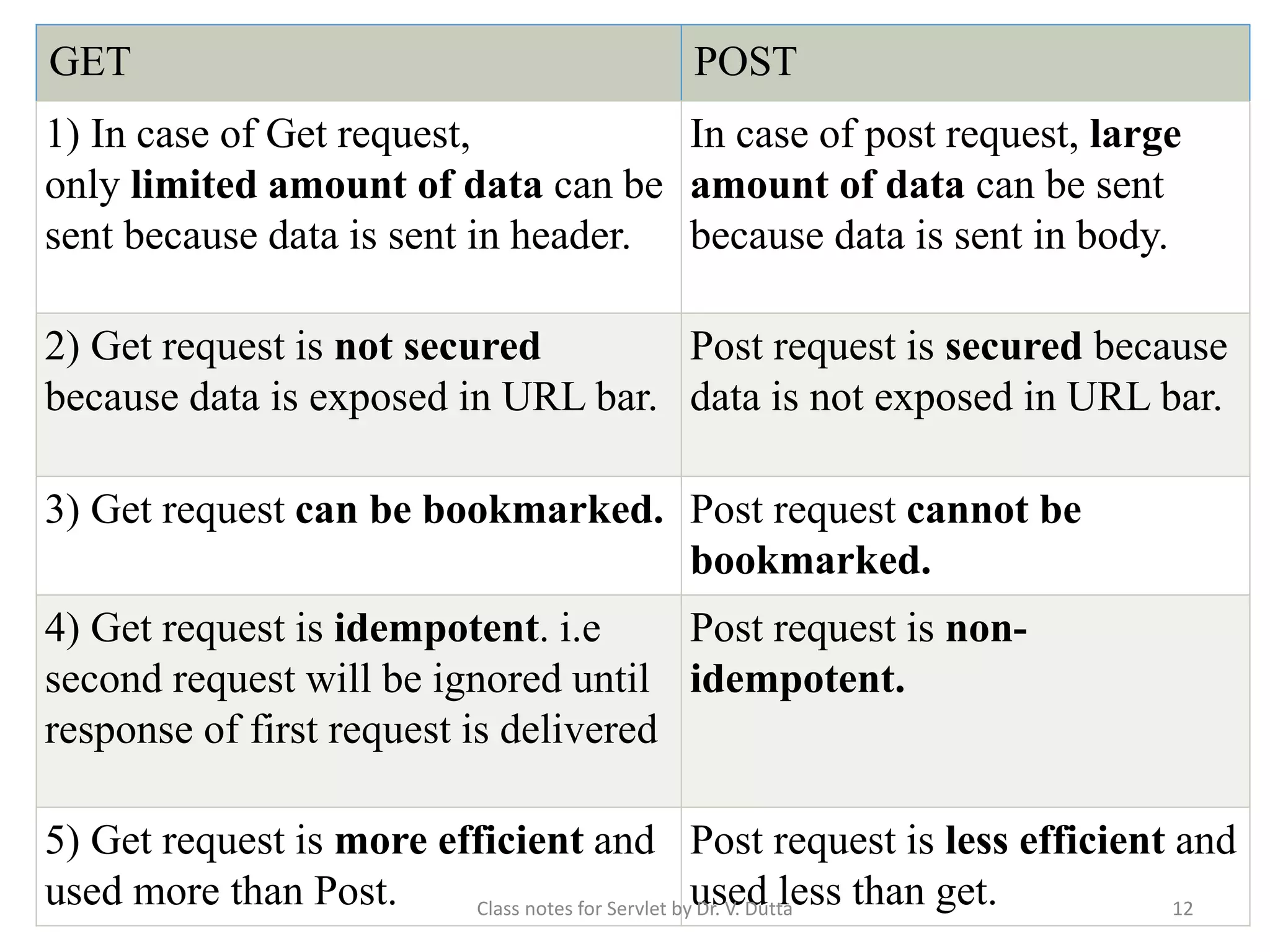
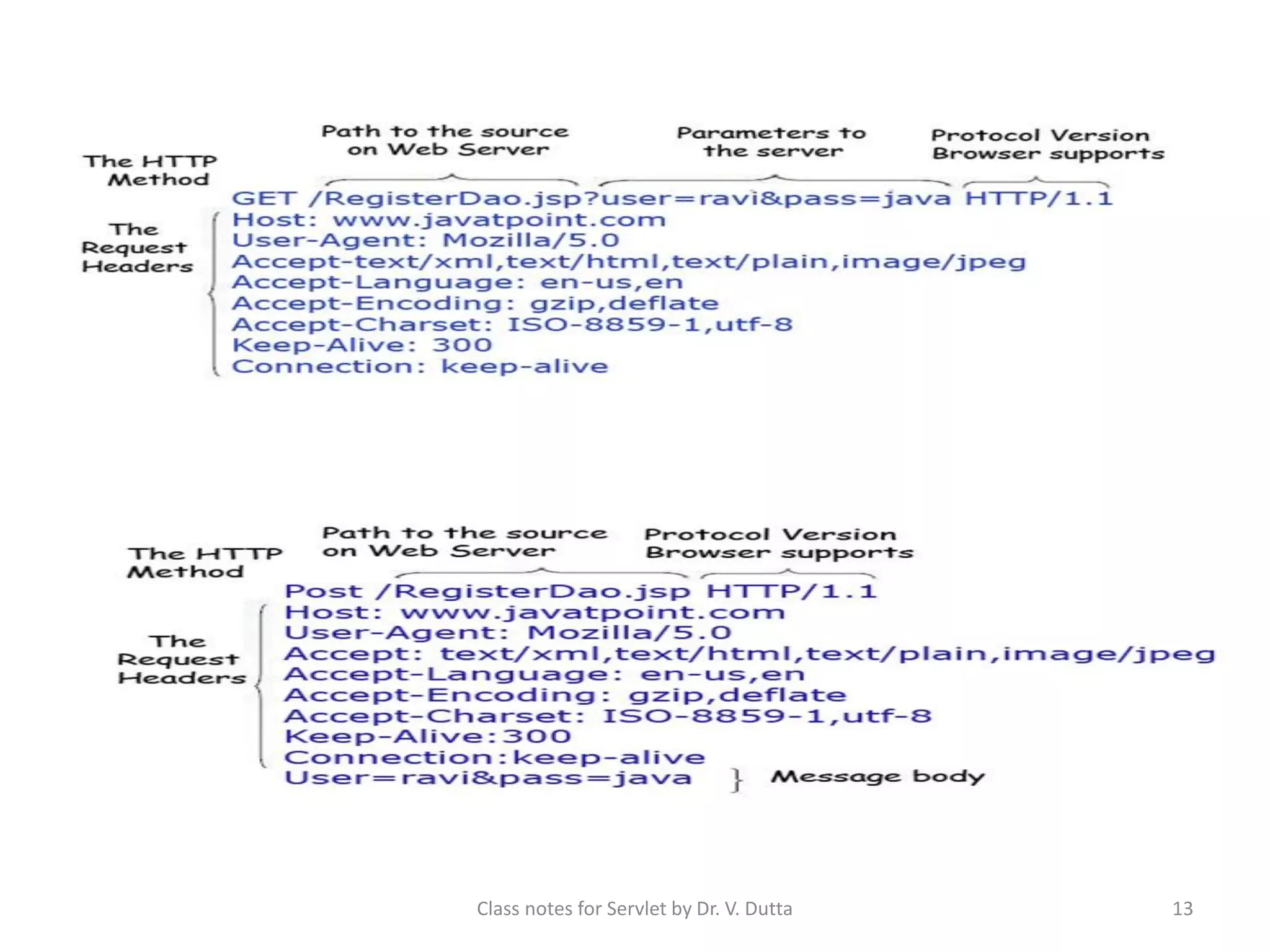
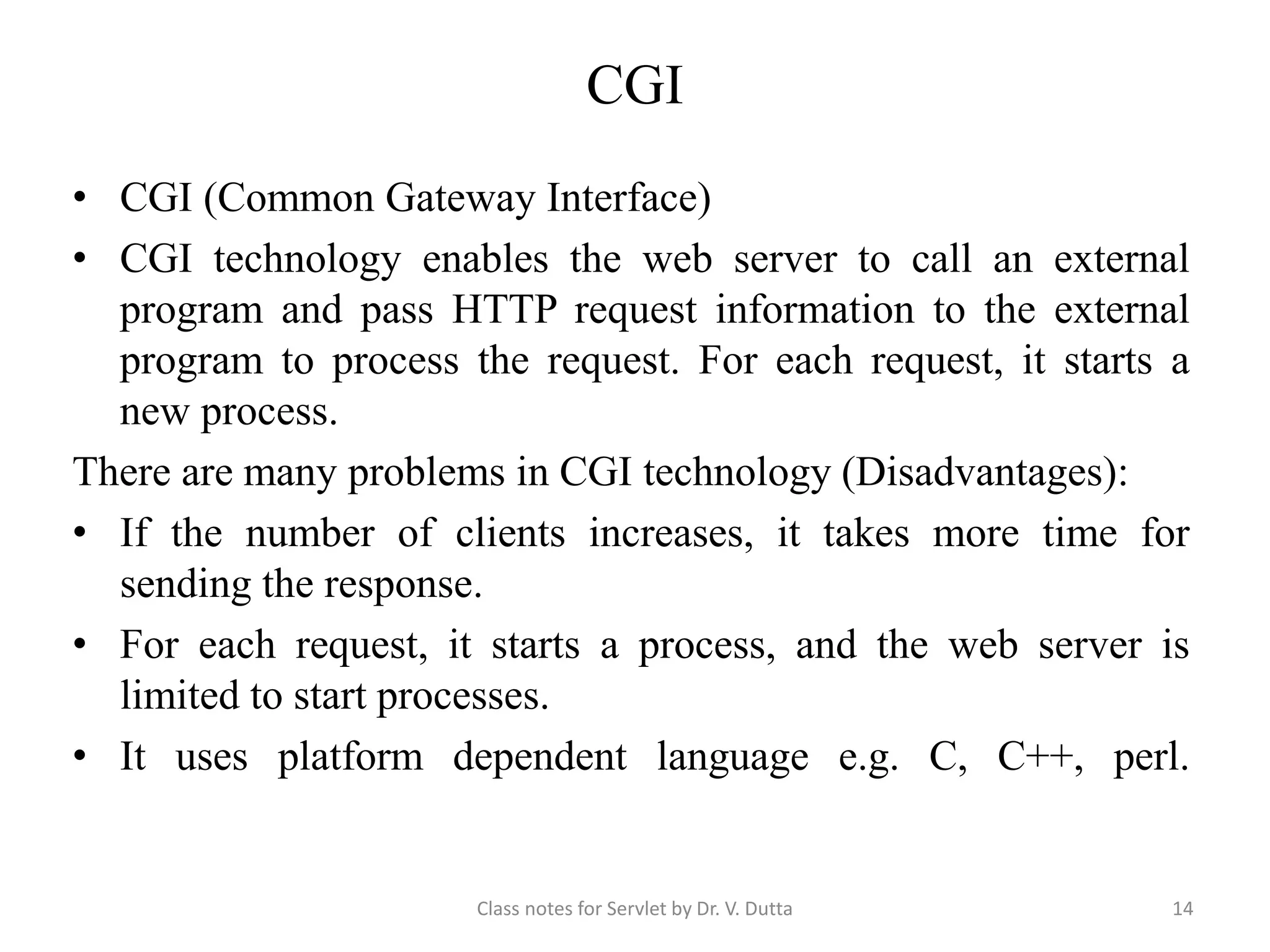
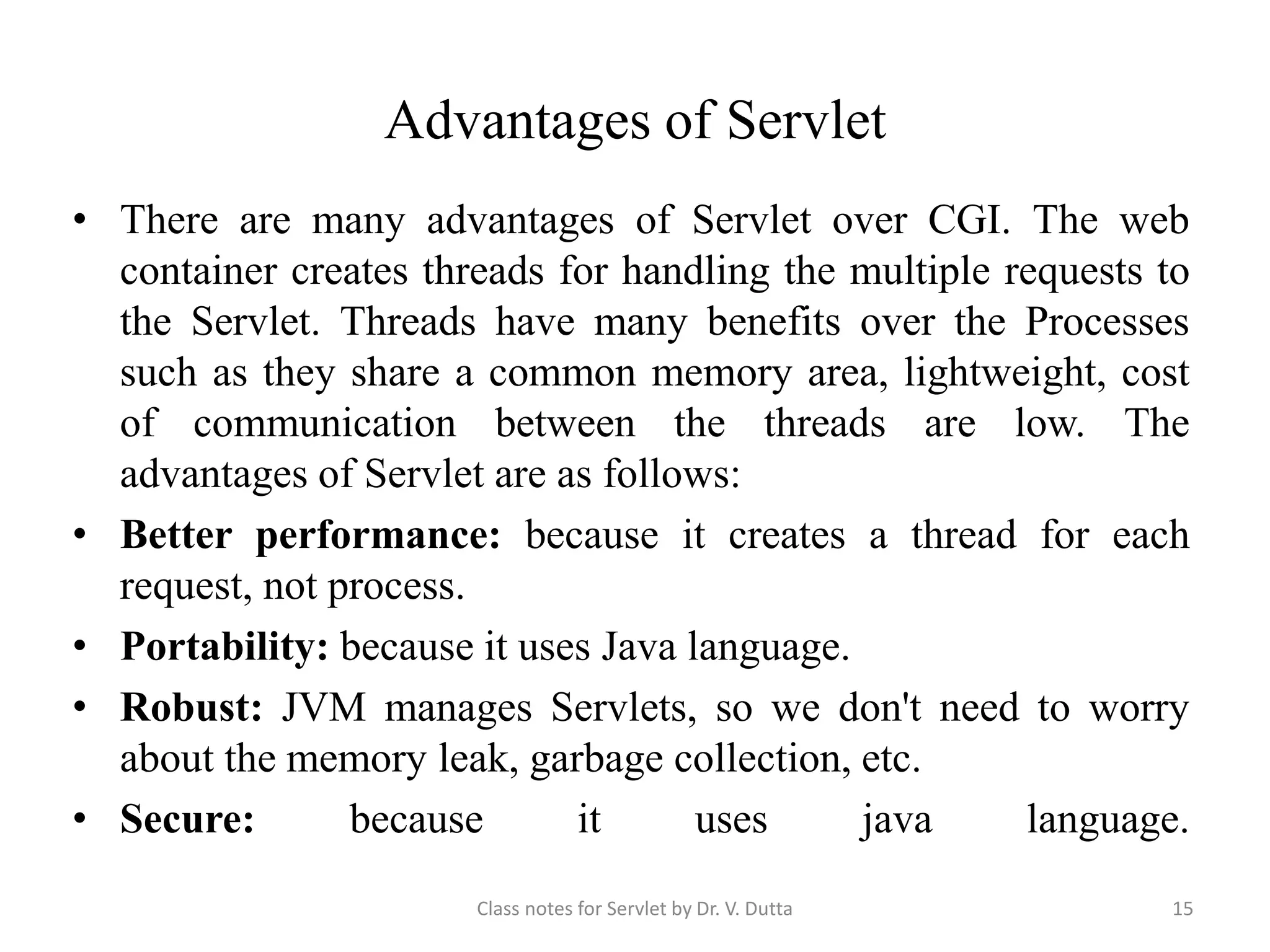
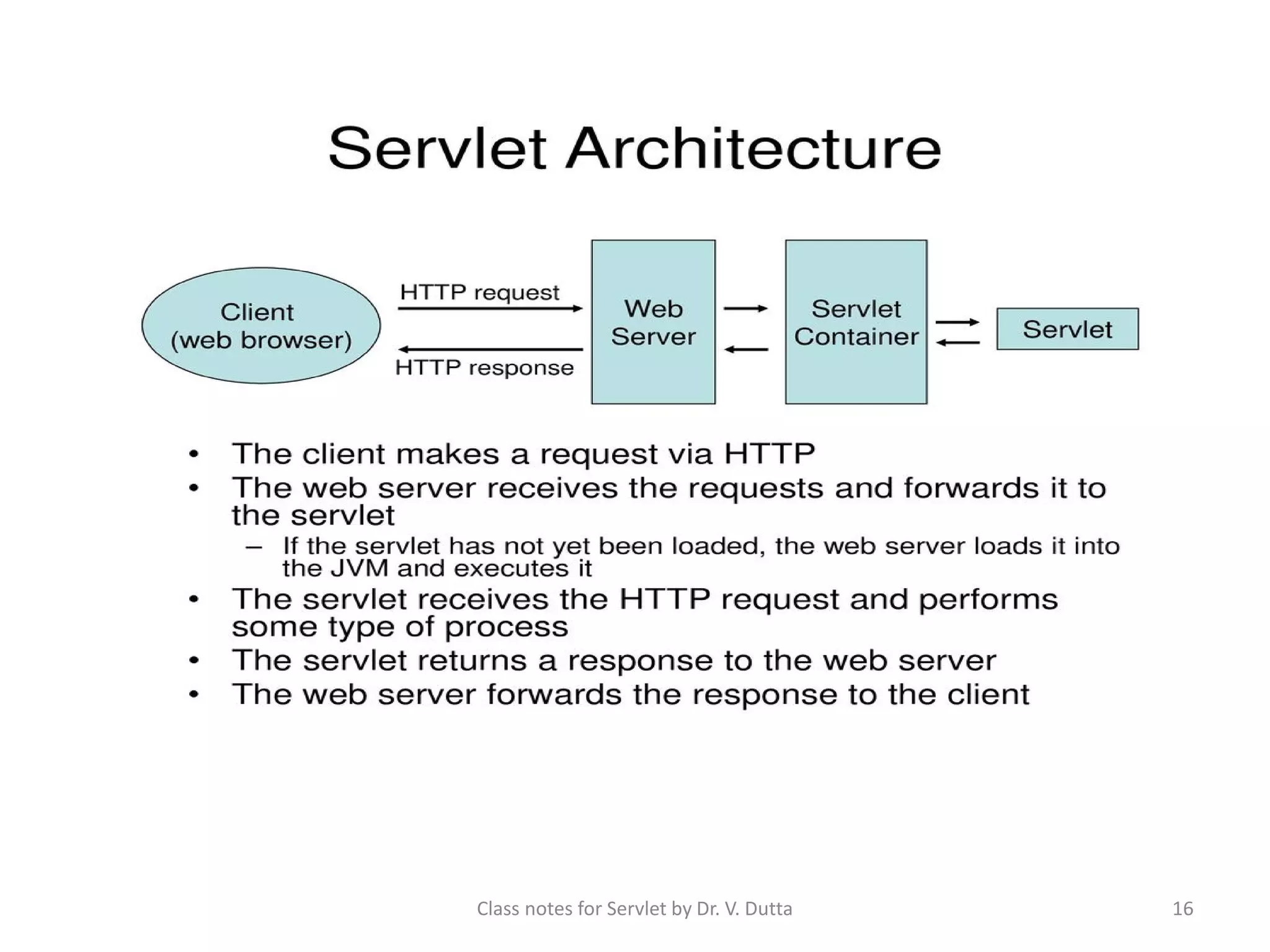
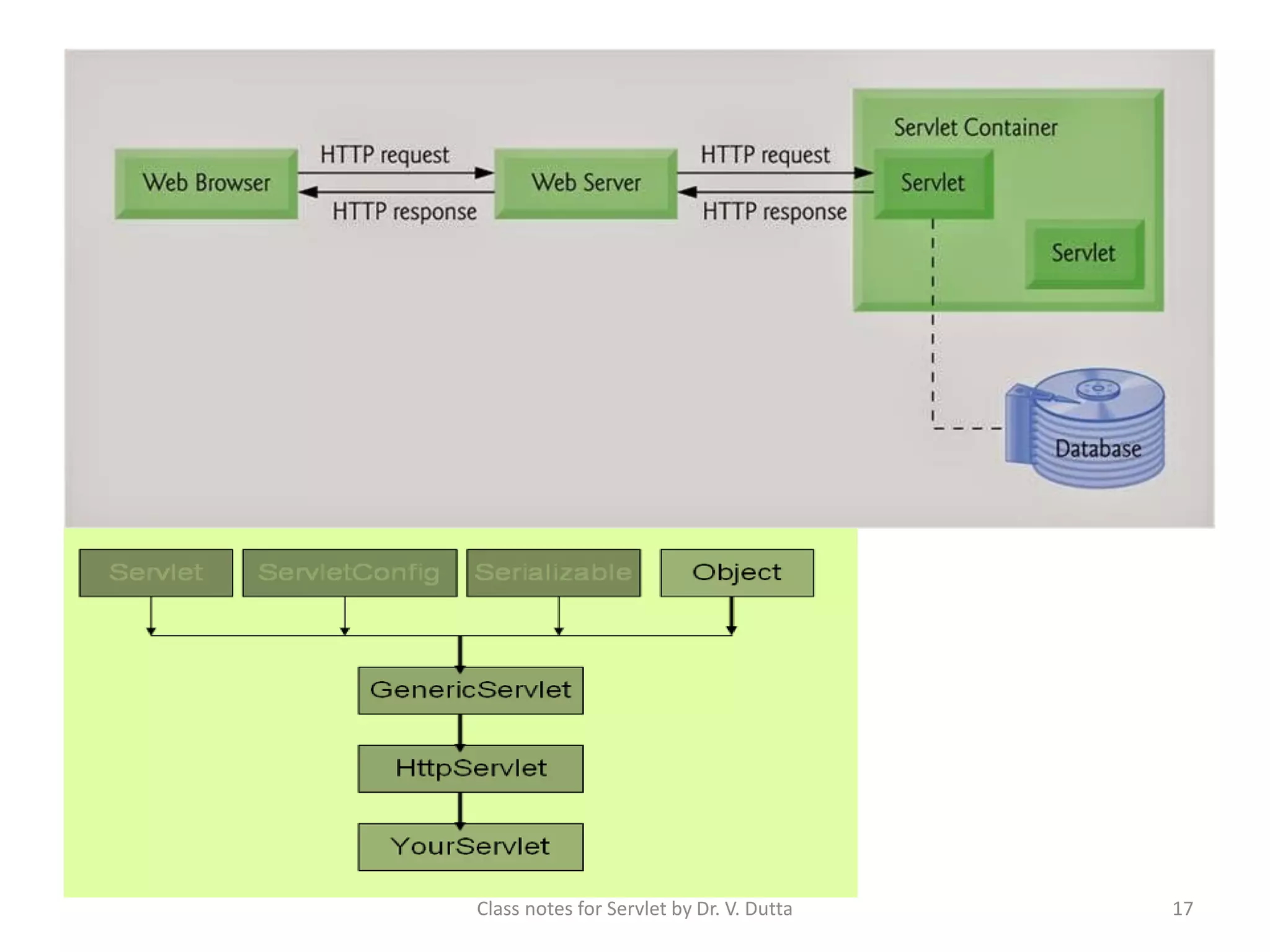
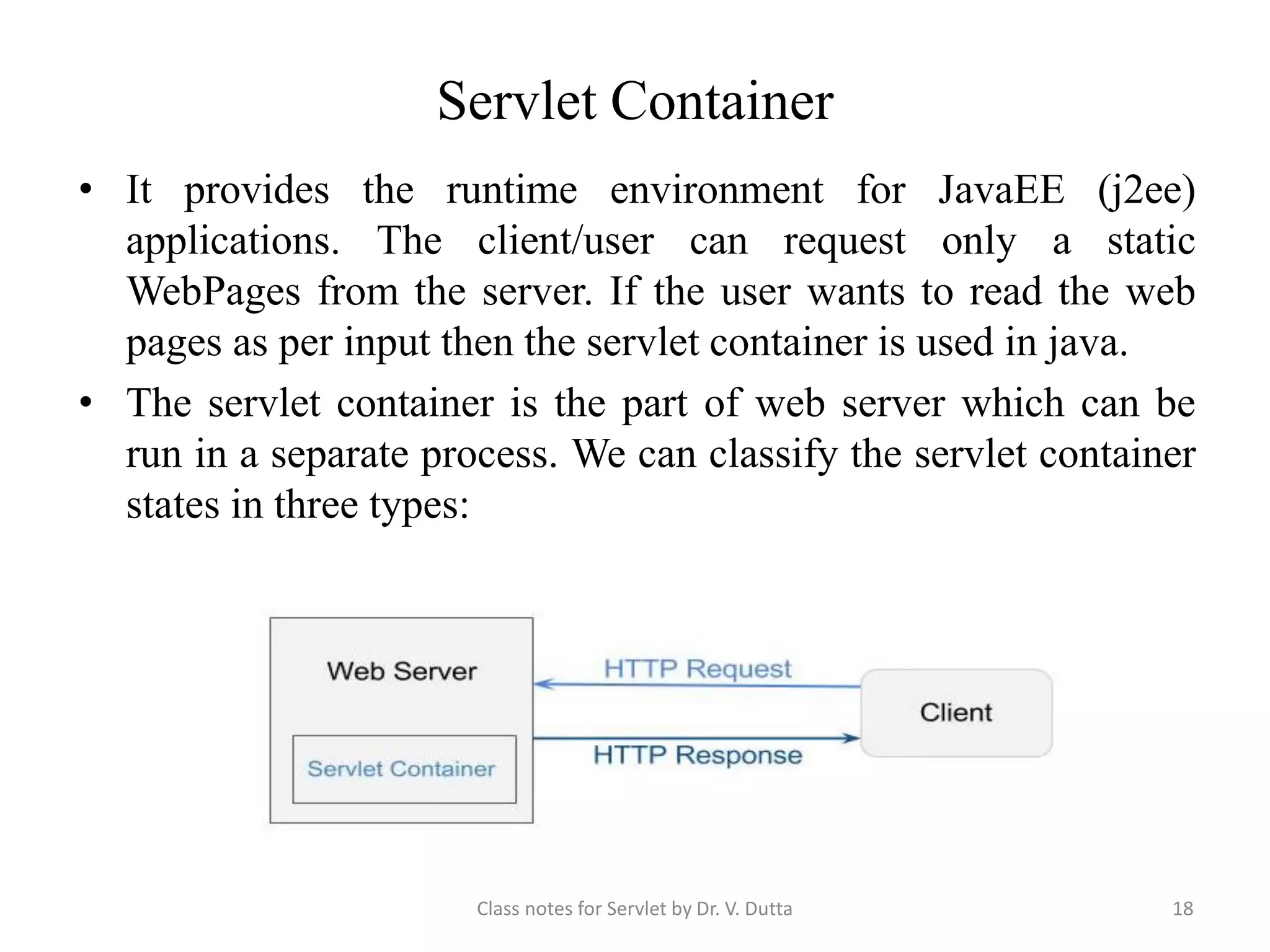
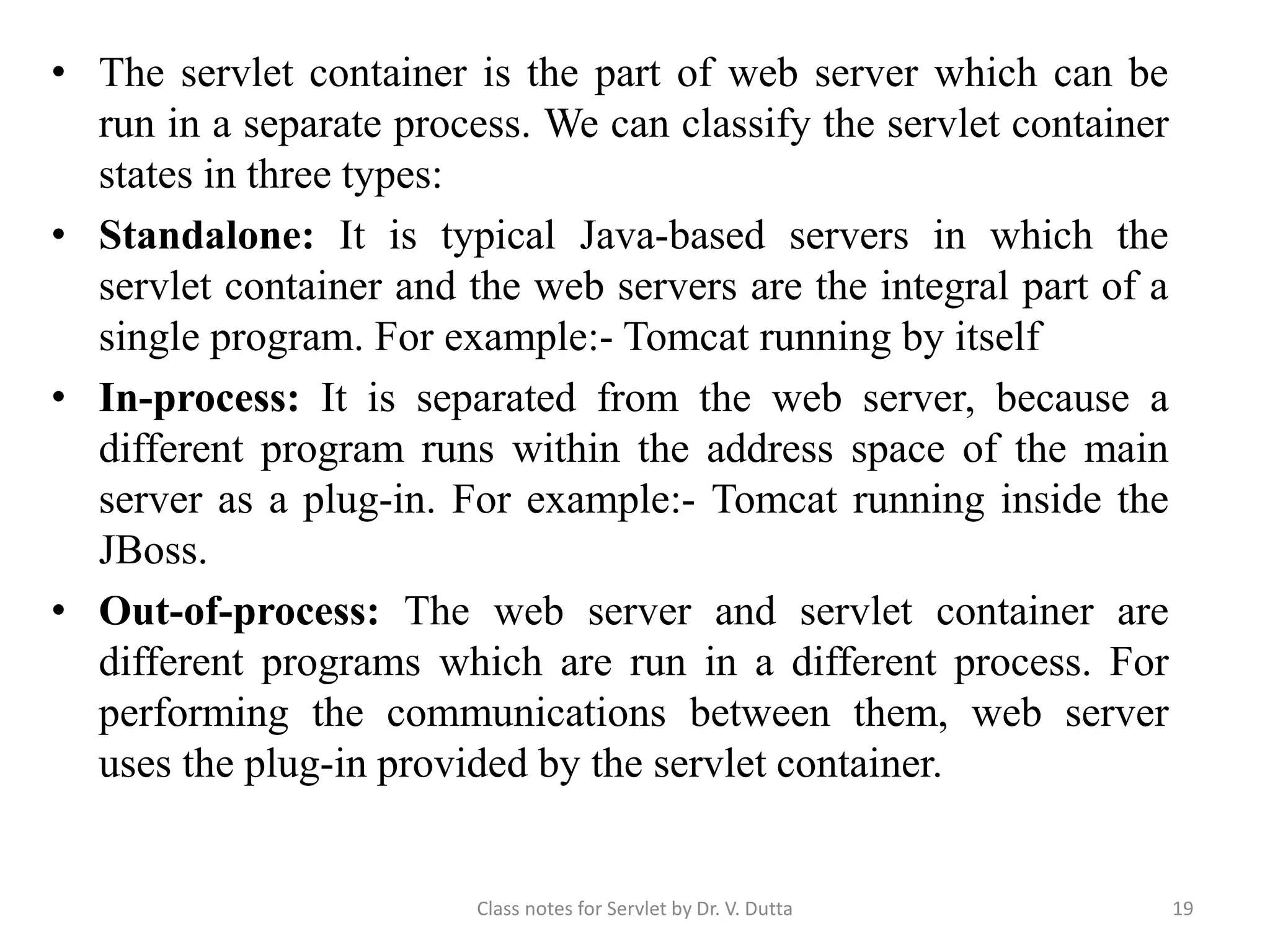
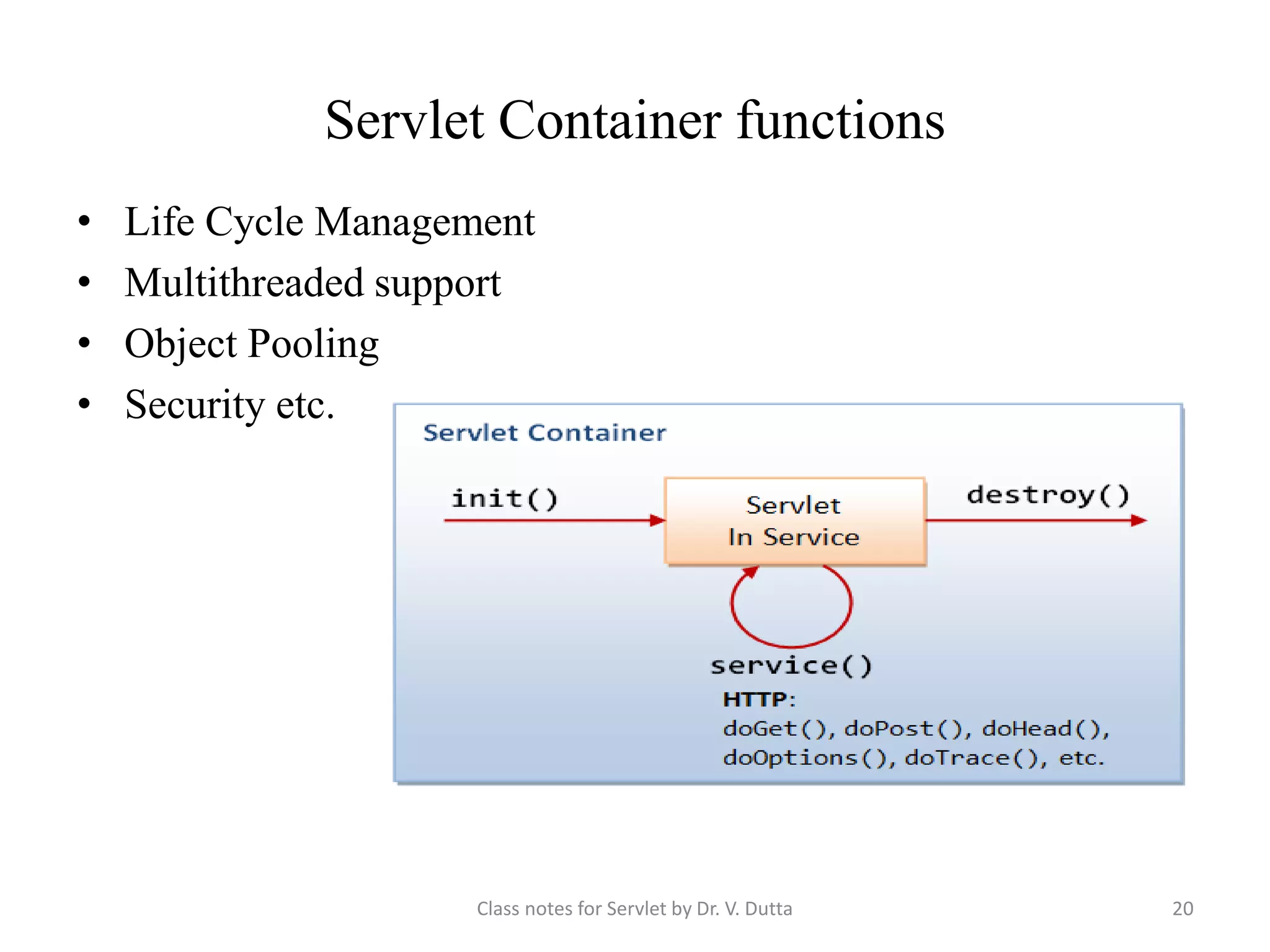
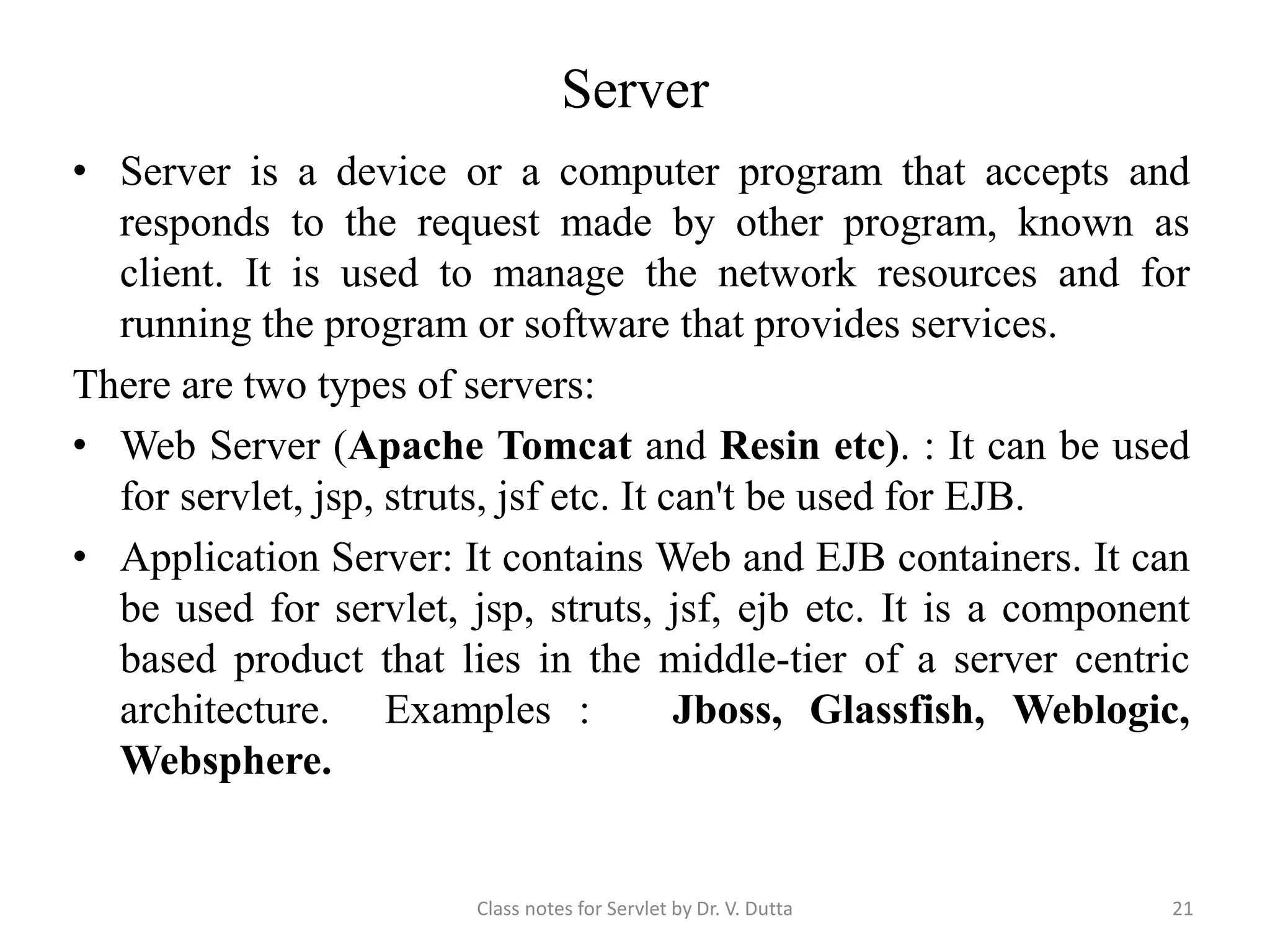
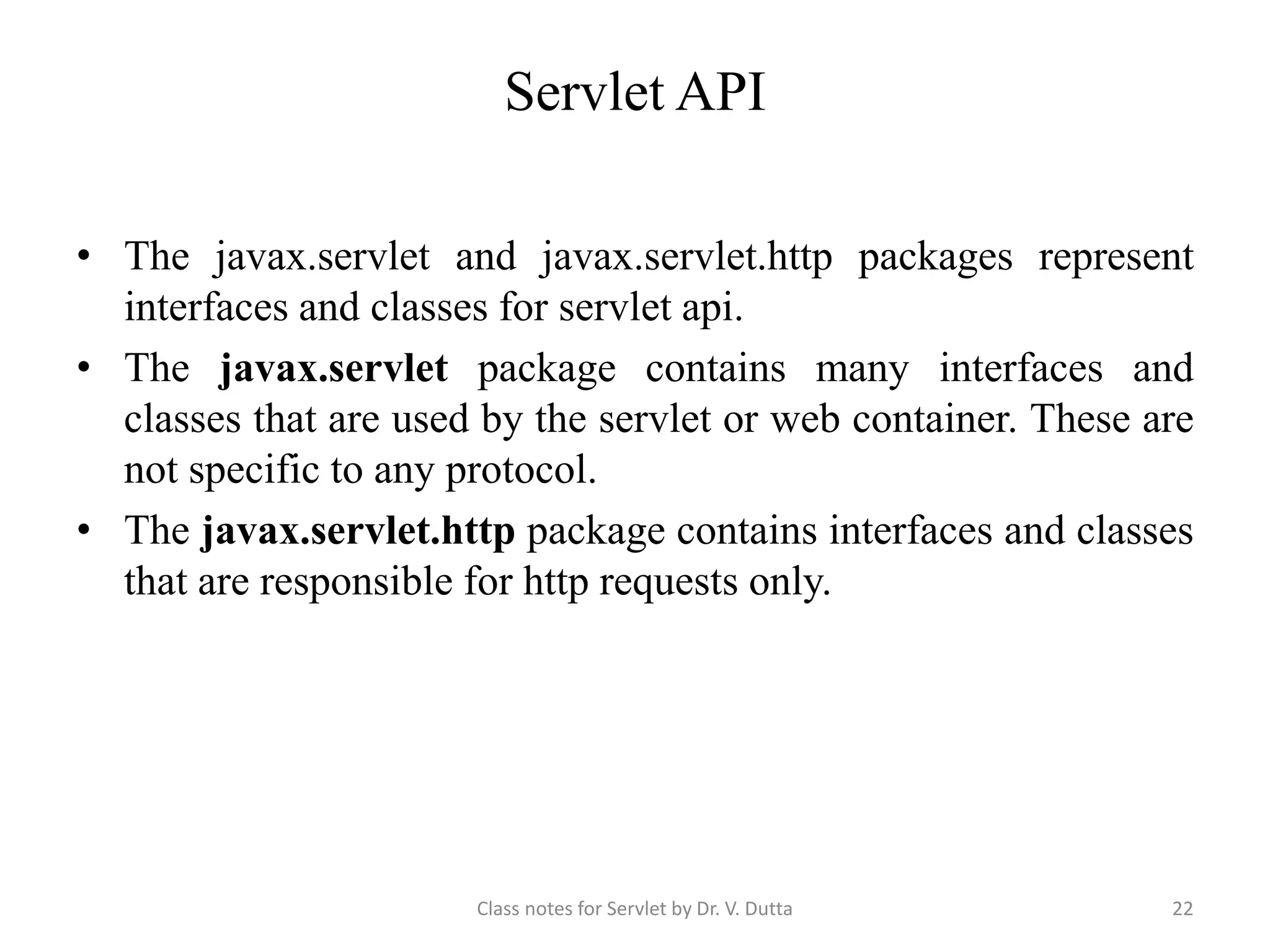
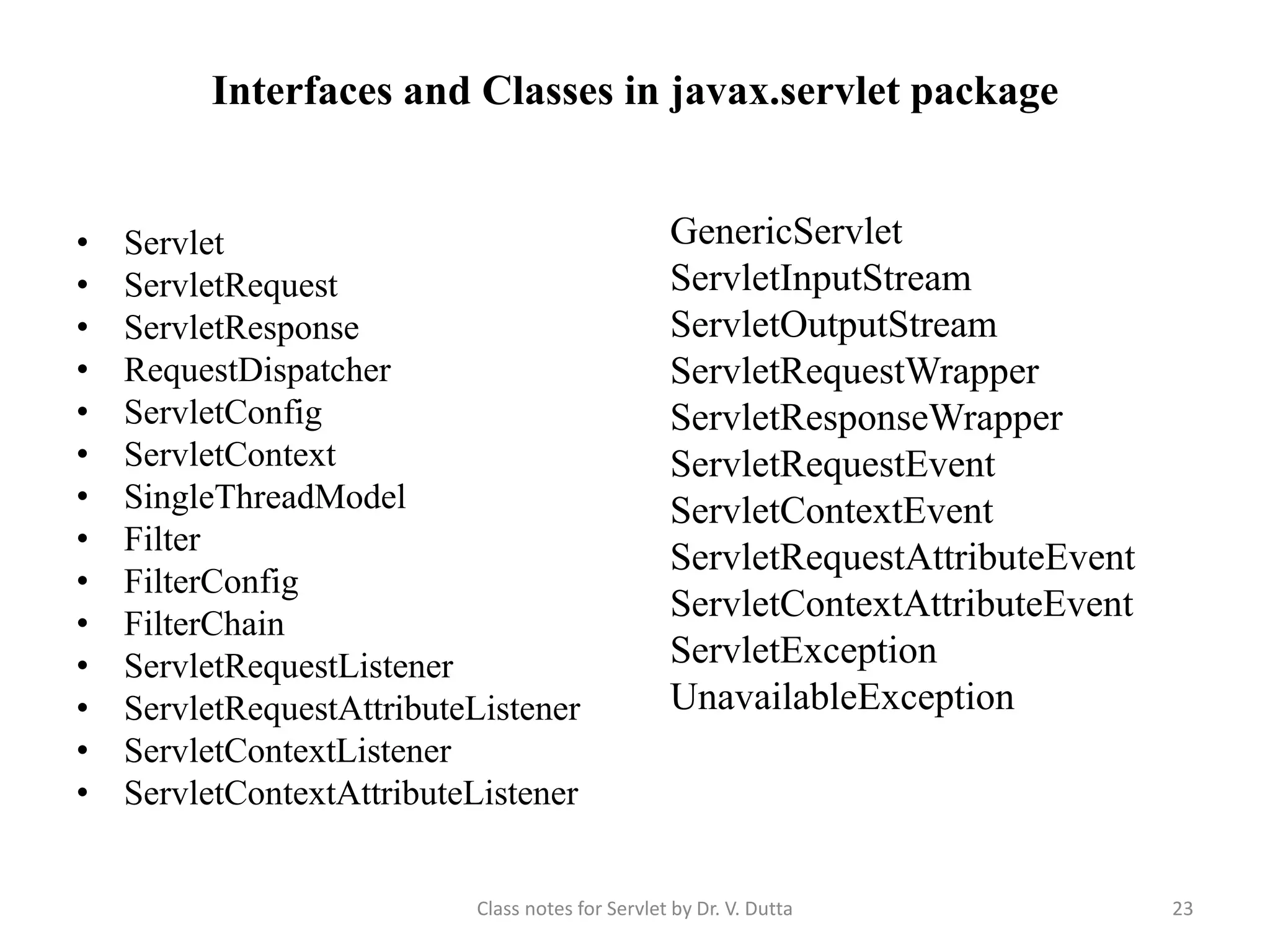
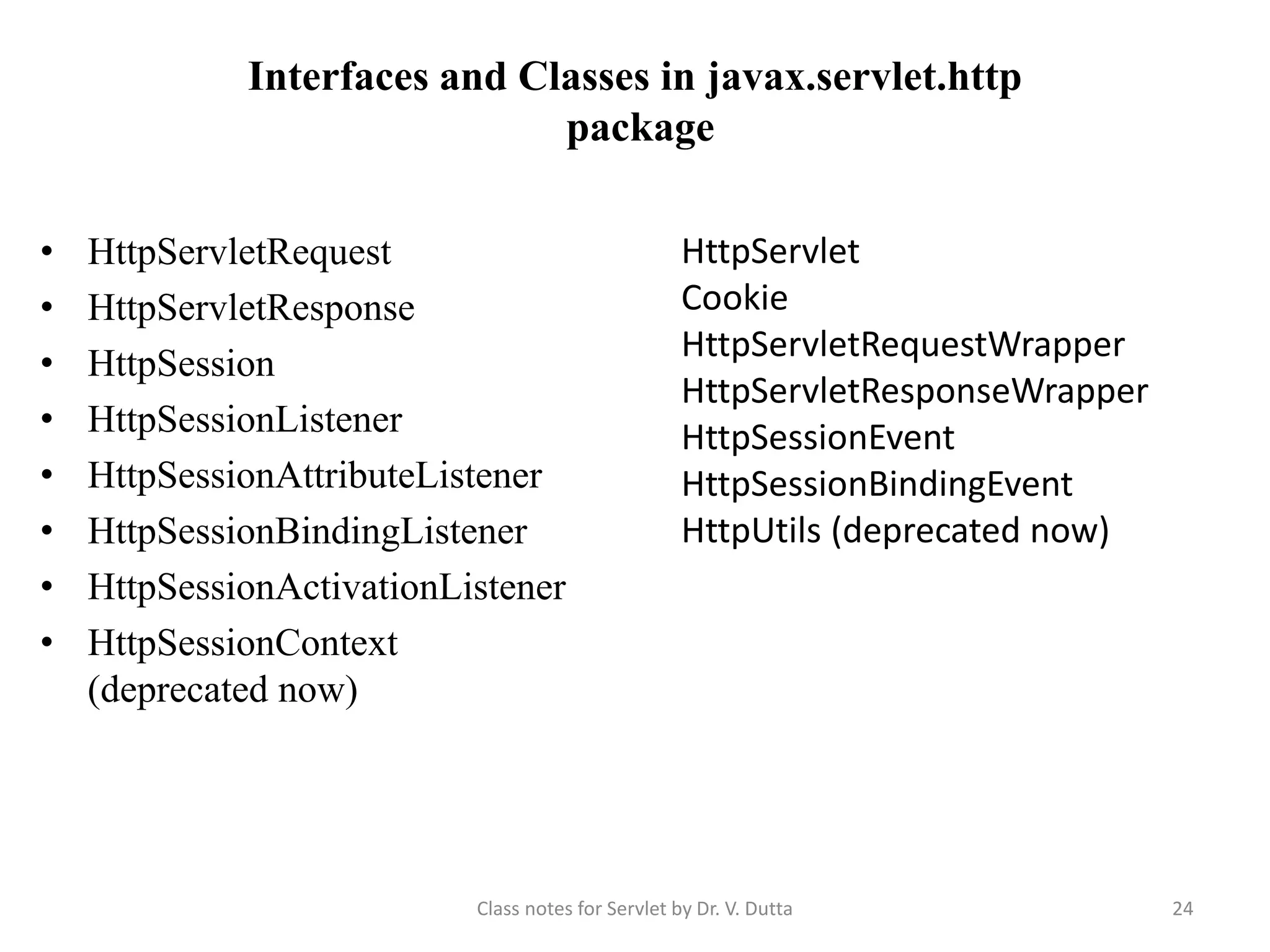
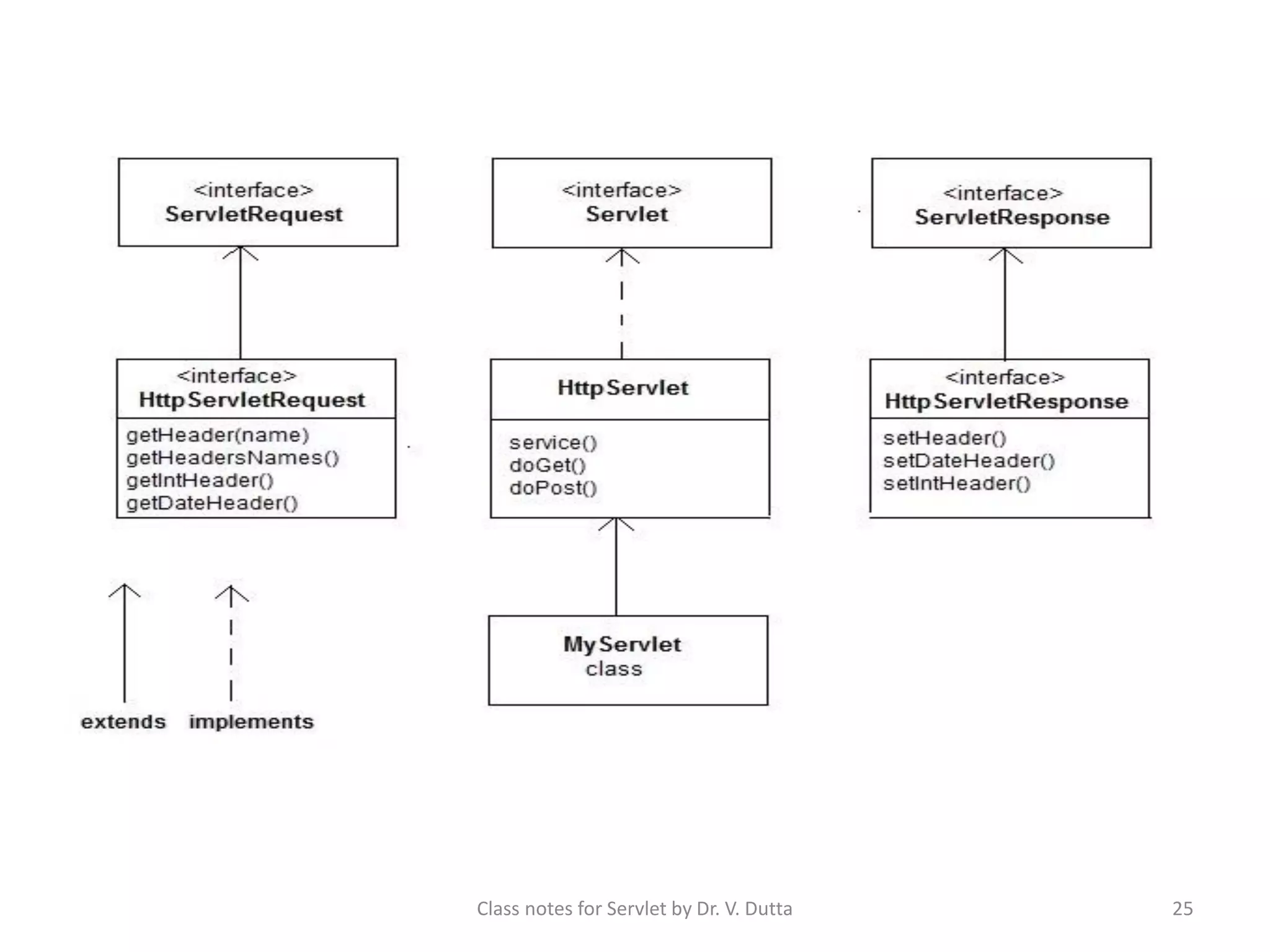
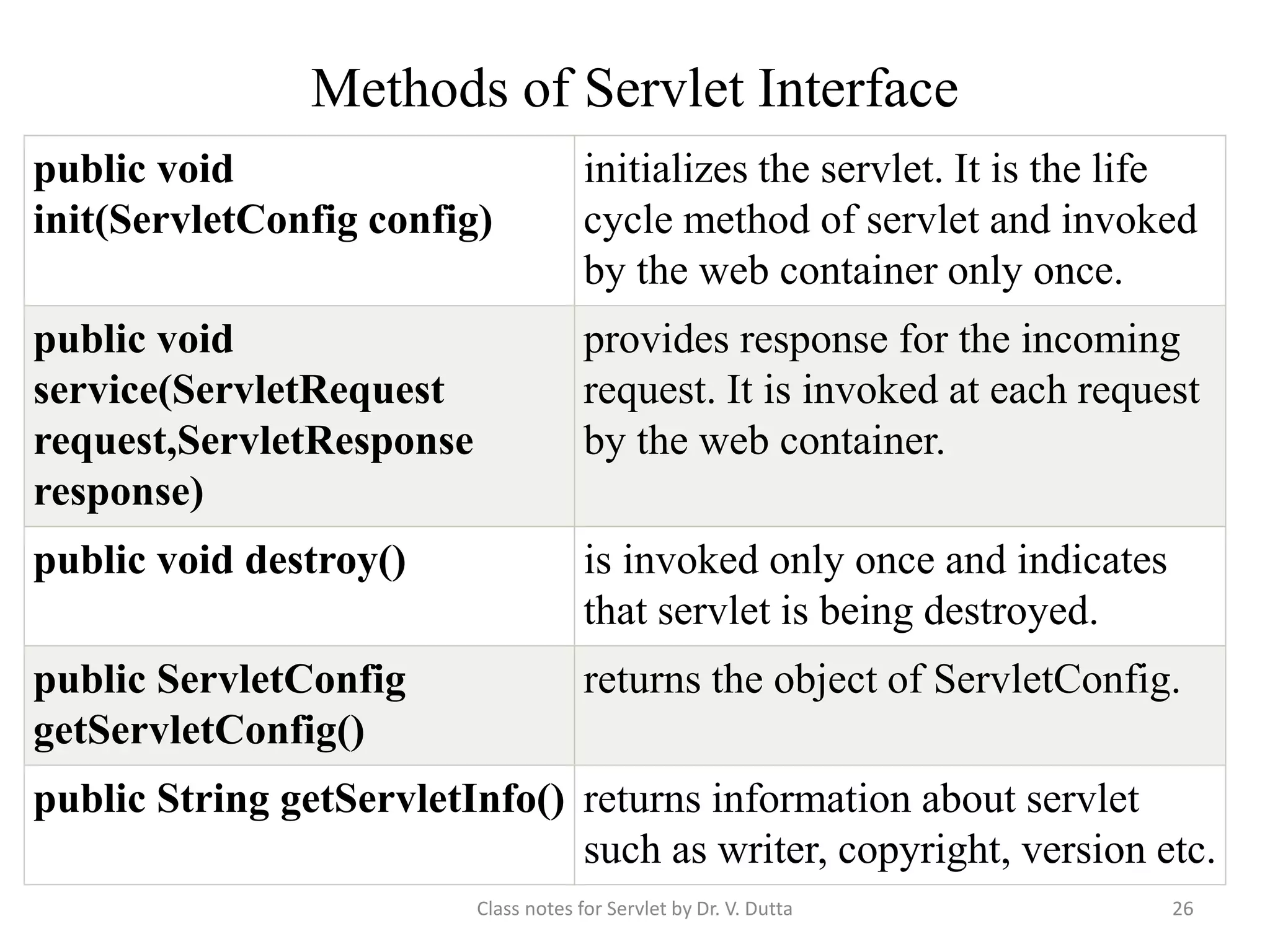
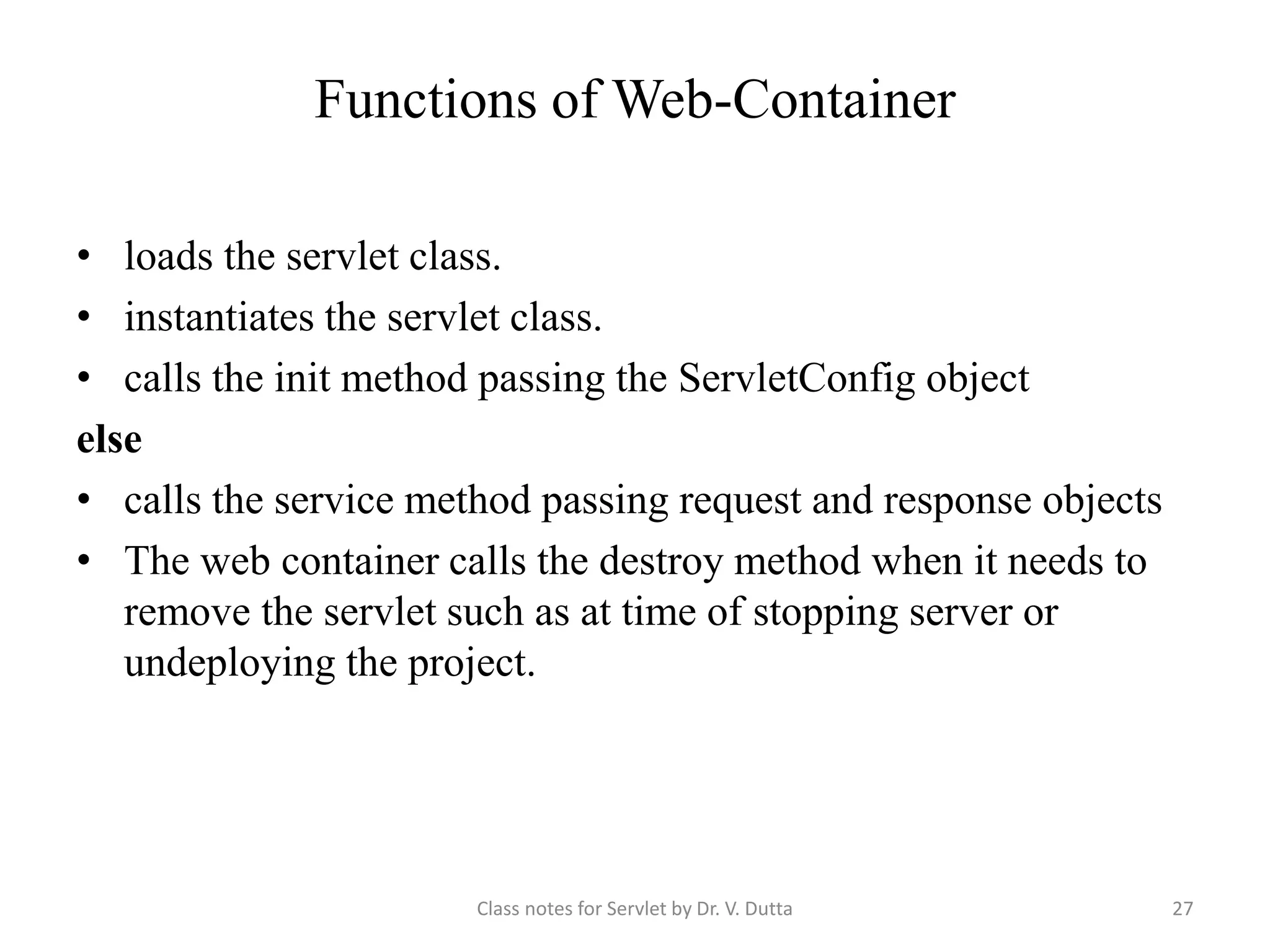
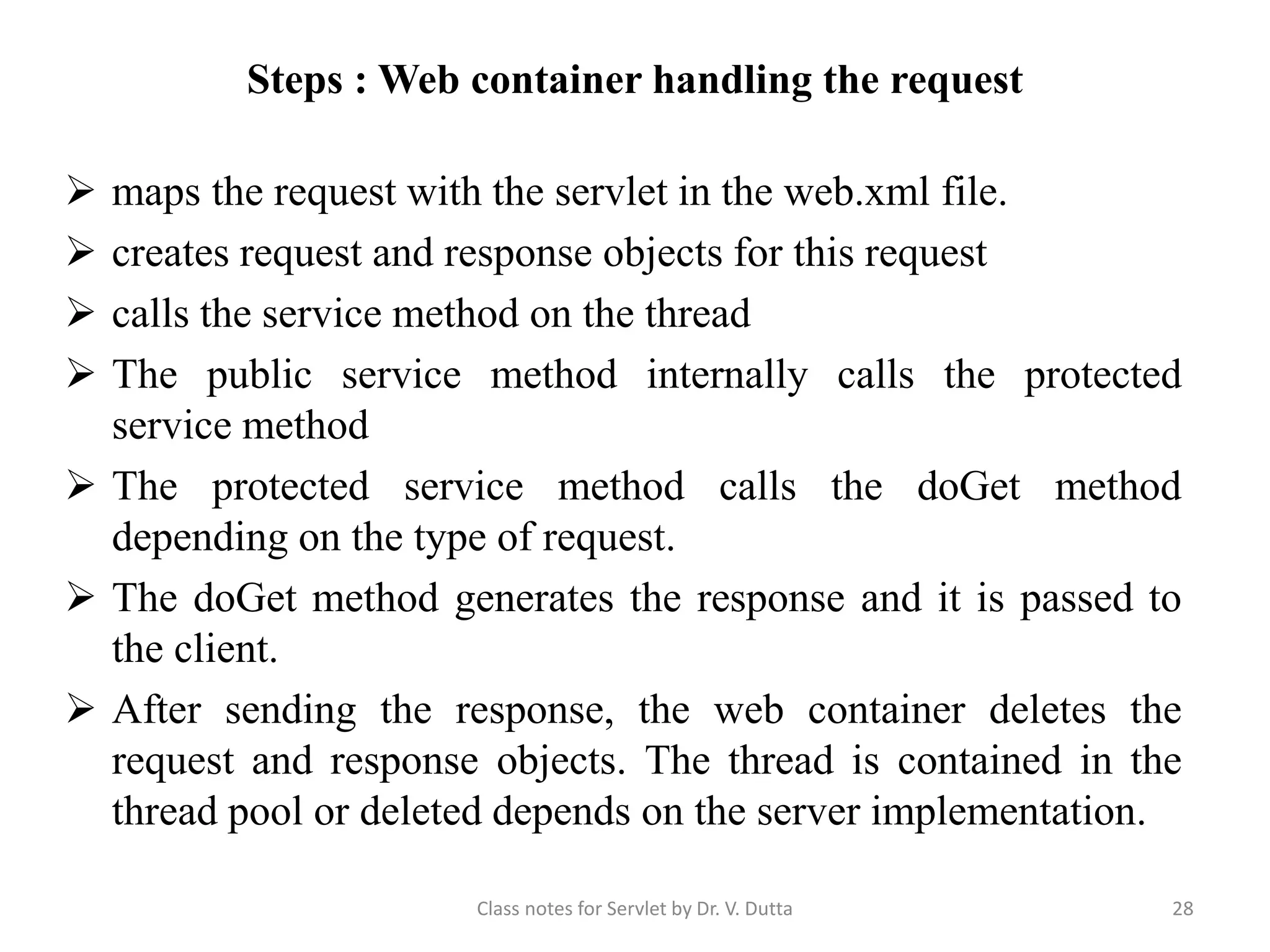
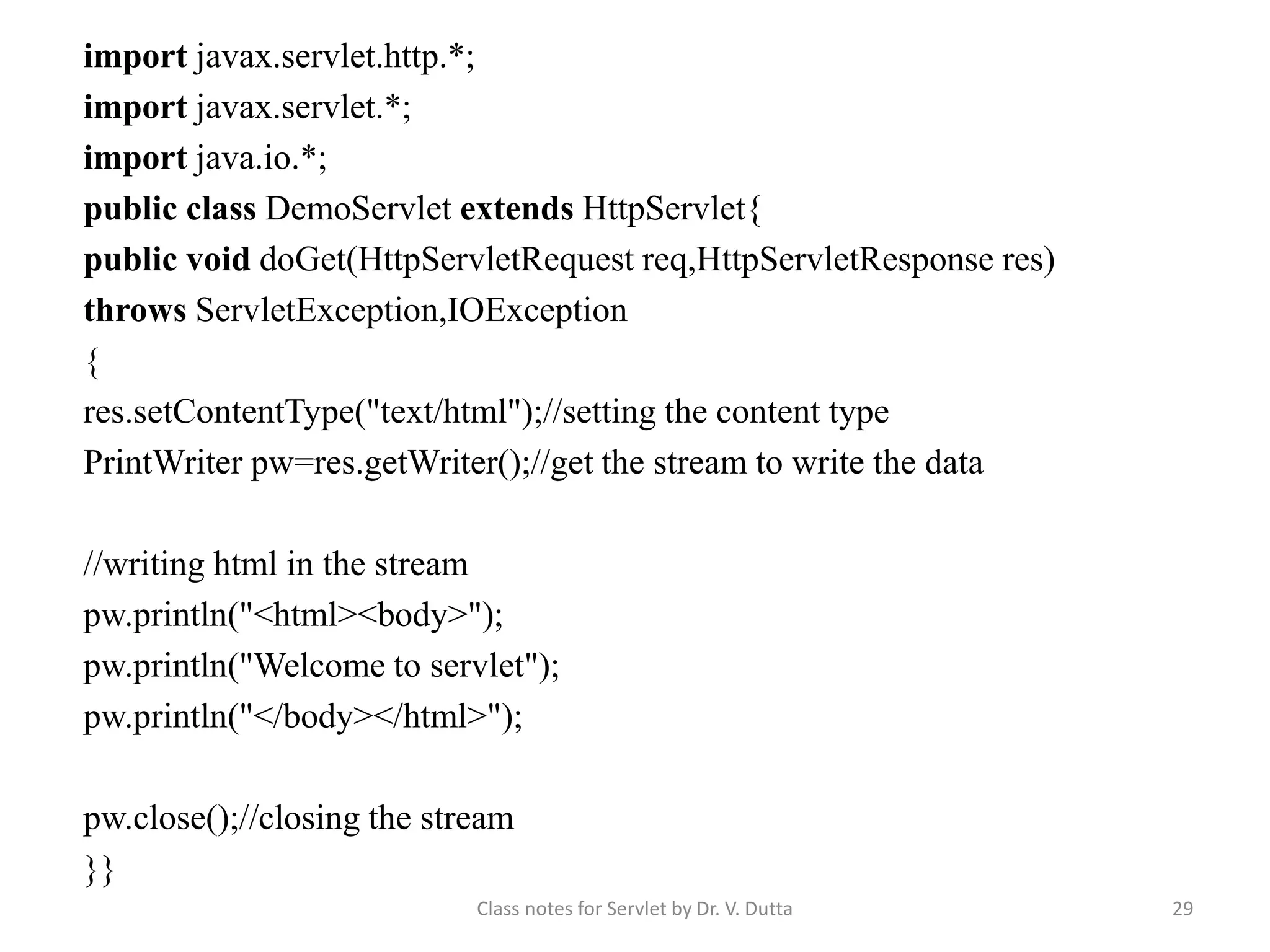
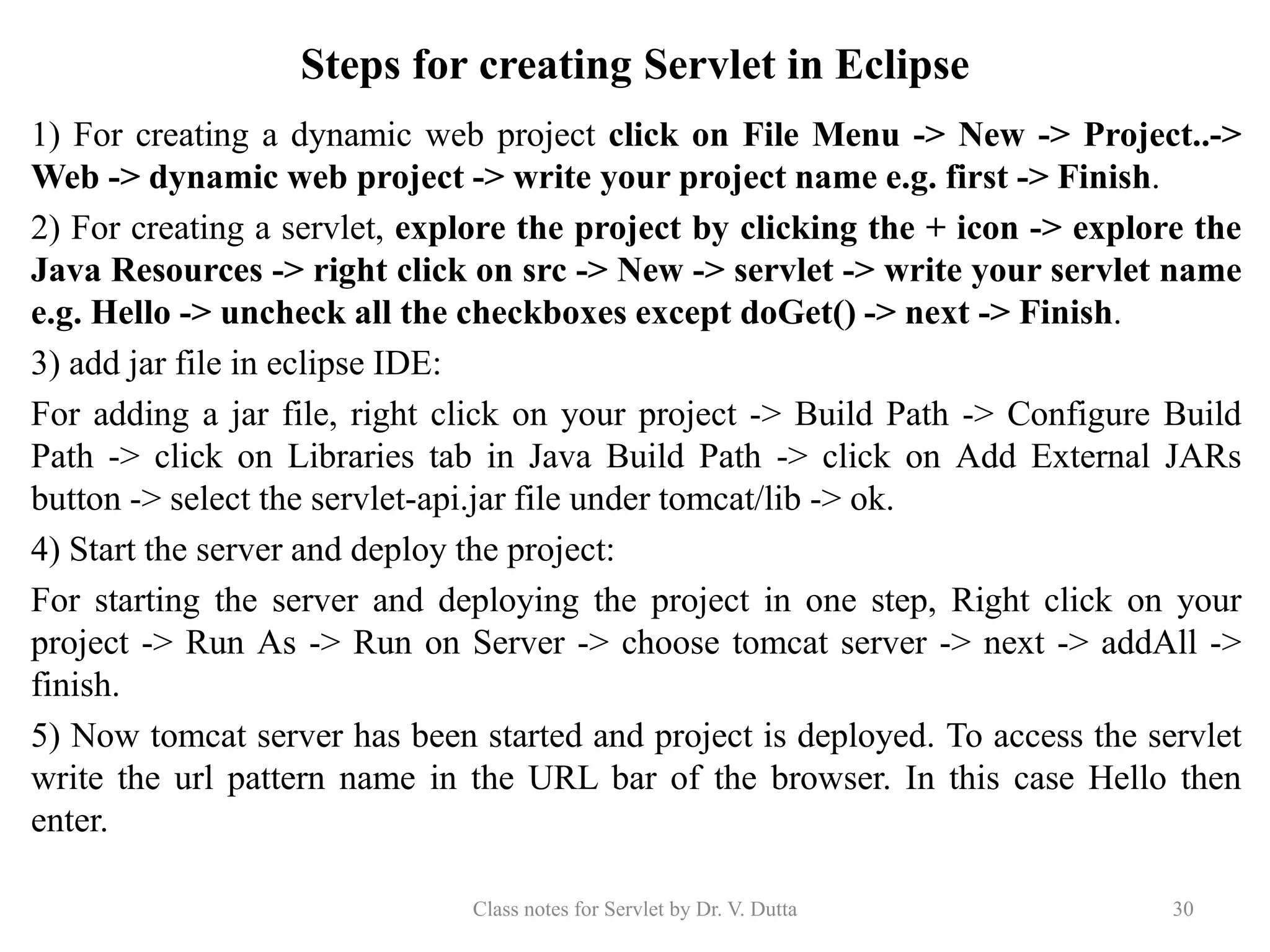
![ServletRequest Interface An object of ServletRequest is used to provide the client request information to a servlet such as content type, content length, parameter names and values, header information, attributes etc. Its methods are: public String getParameter(String name): is used to obtain the value of a parameter by name. public String[] getParameterValues(String name): returns an array of String containing all values of given parameter name. It is mainly used to obtain values of a Multi select list box. java.util.Enumeration getParameterNames():returns an enumeration of all of the request parameter names. public int getContentLength():Returns the size of the request entity data, or -1 if not known. public String getCharacterEncoding():Returns the character set encoding for the input of this request. public String getContentType():Returns the Internet Media Type of the request entity data, or null if not known. public ServletInputStream getInputStream() throws IOException: Returns an input stream for reading binary data in the request body. public abstract String getServerName() :Returns the host name of the server that received the request. public int getServerPort(): Returns the port number on which this request was received. Class notes for Servlet by Dr. V. Dutta 31](https://image.slidesharecdn.com/servletclassnotes-191004160815/75/Servlet-classnotes-31-2048.jpg)