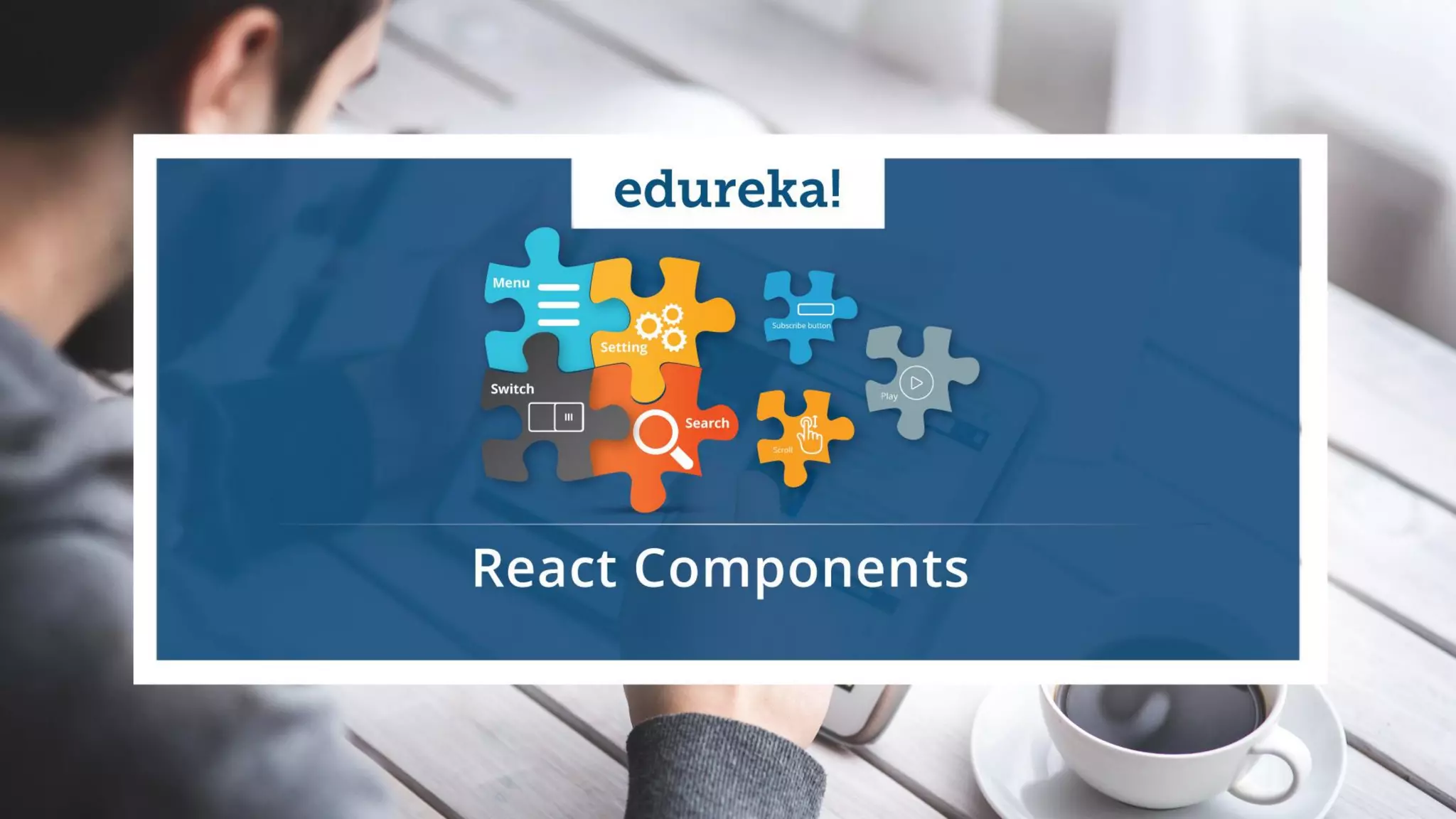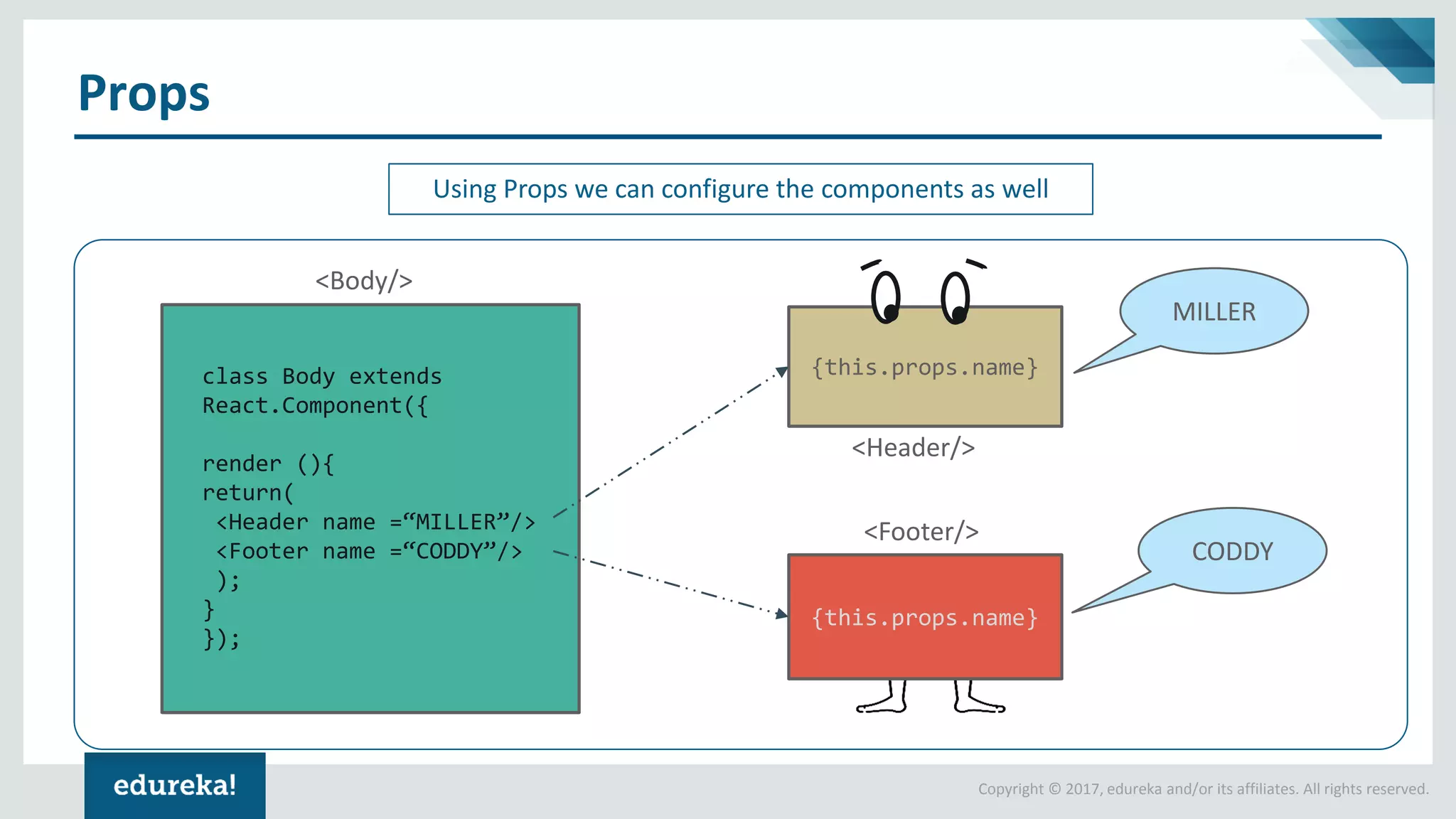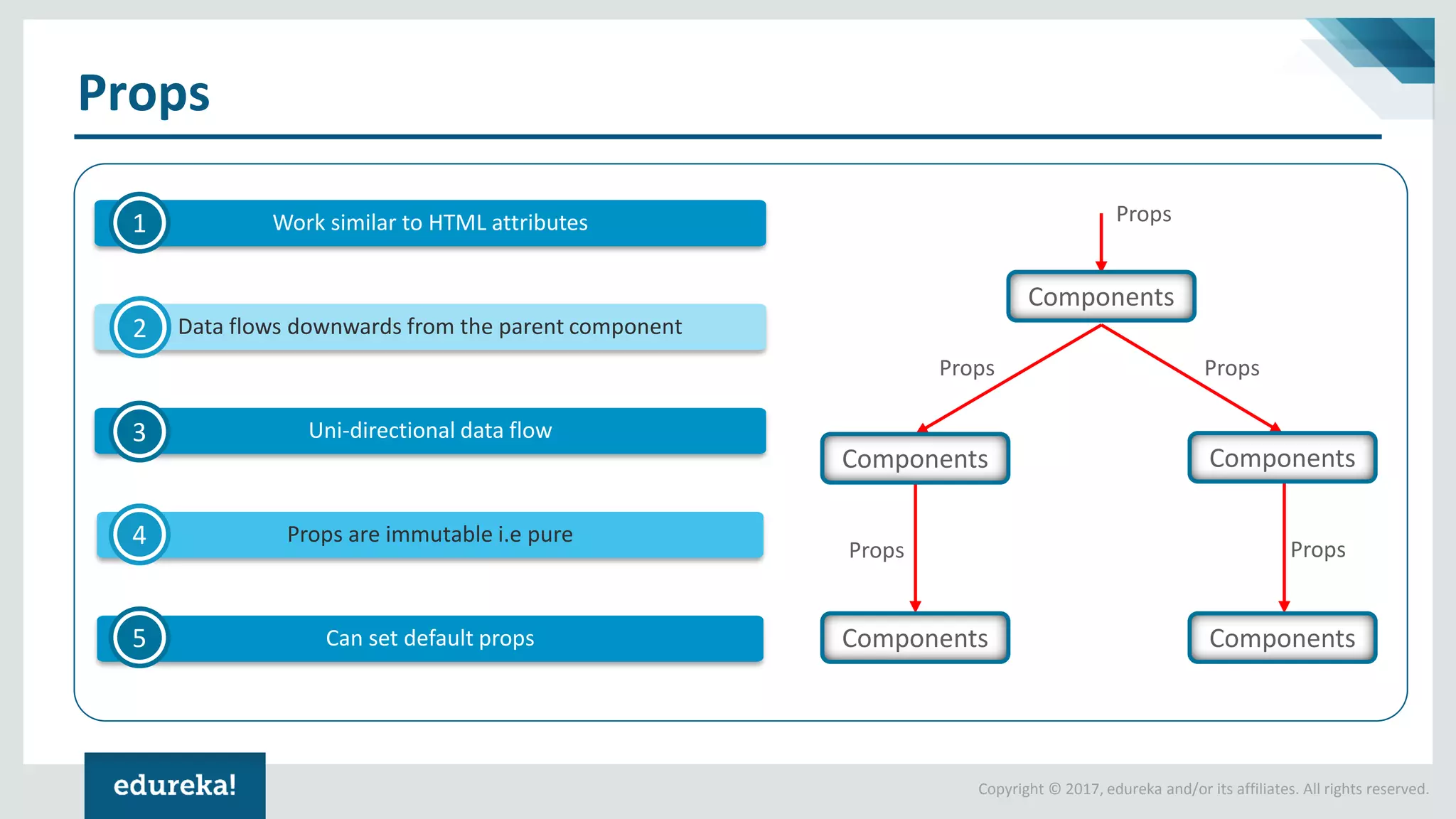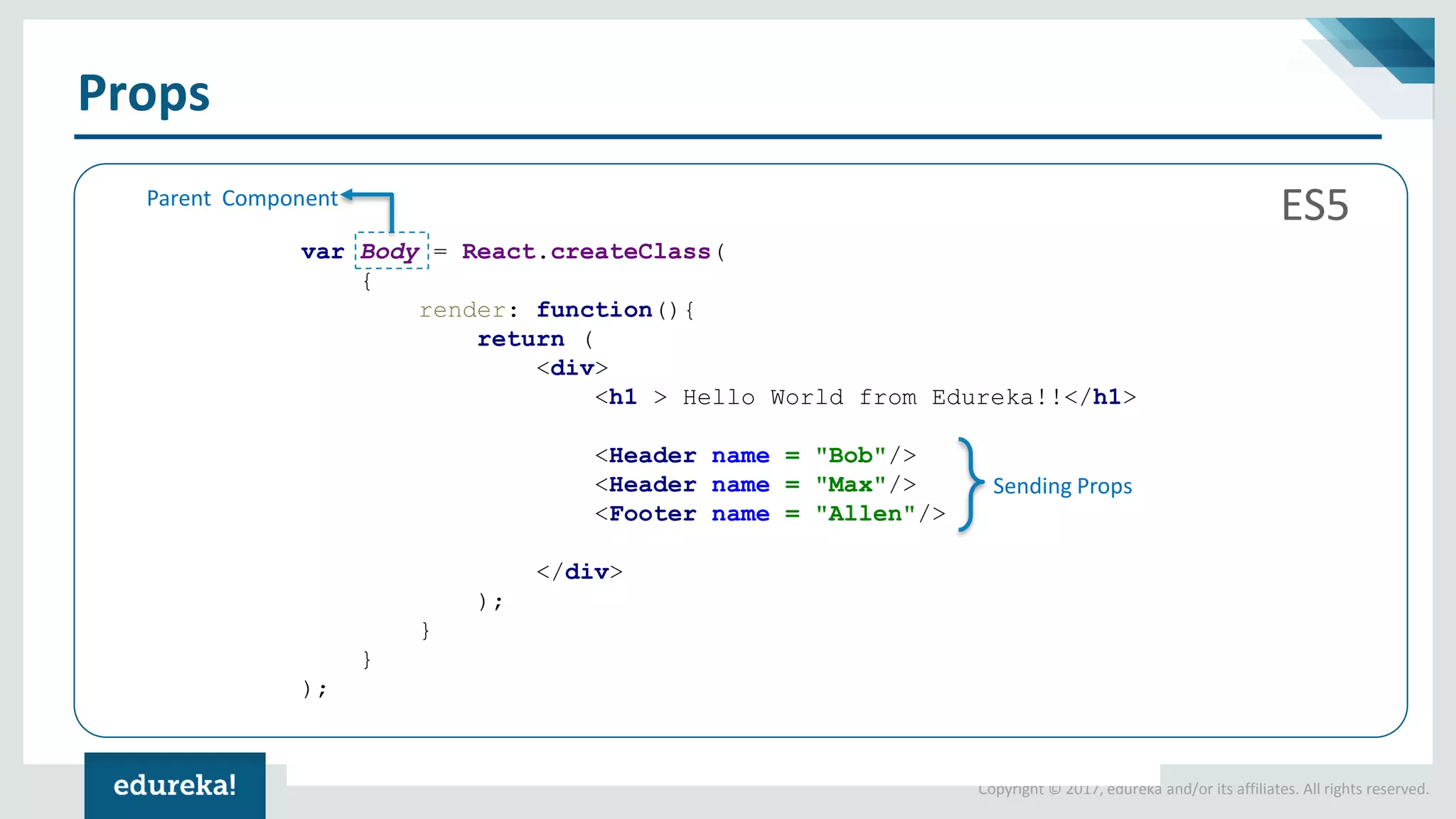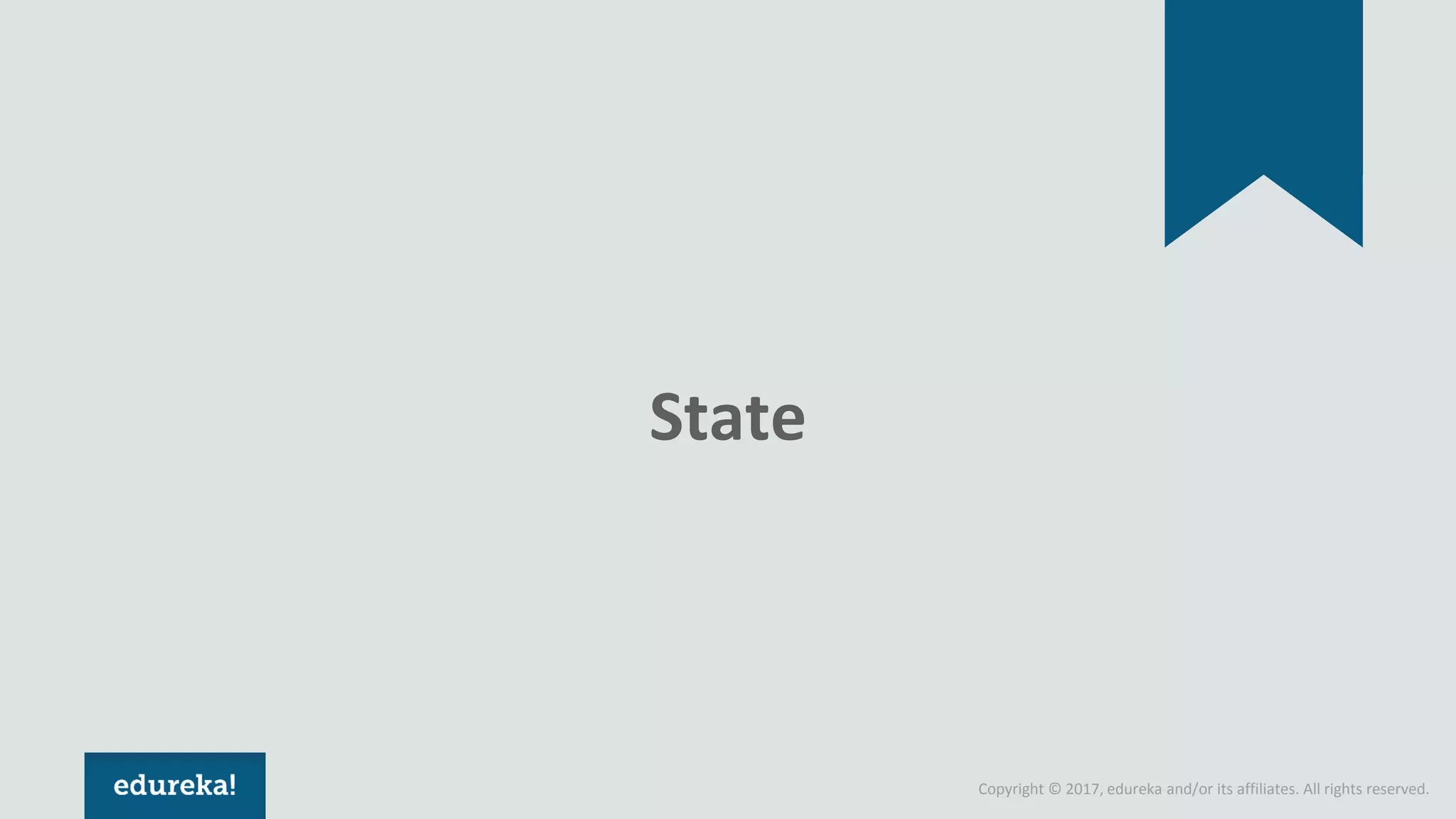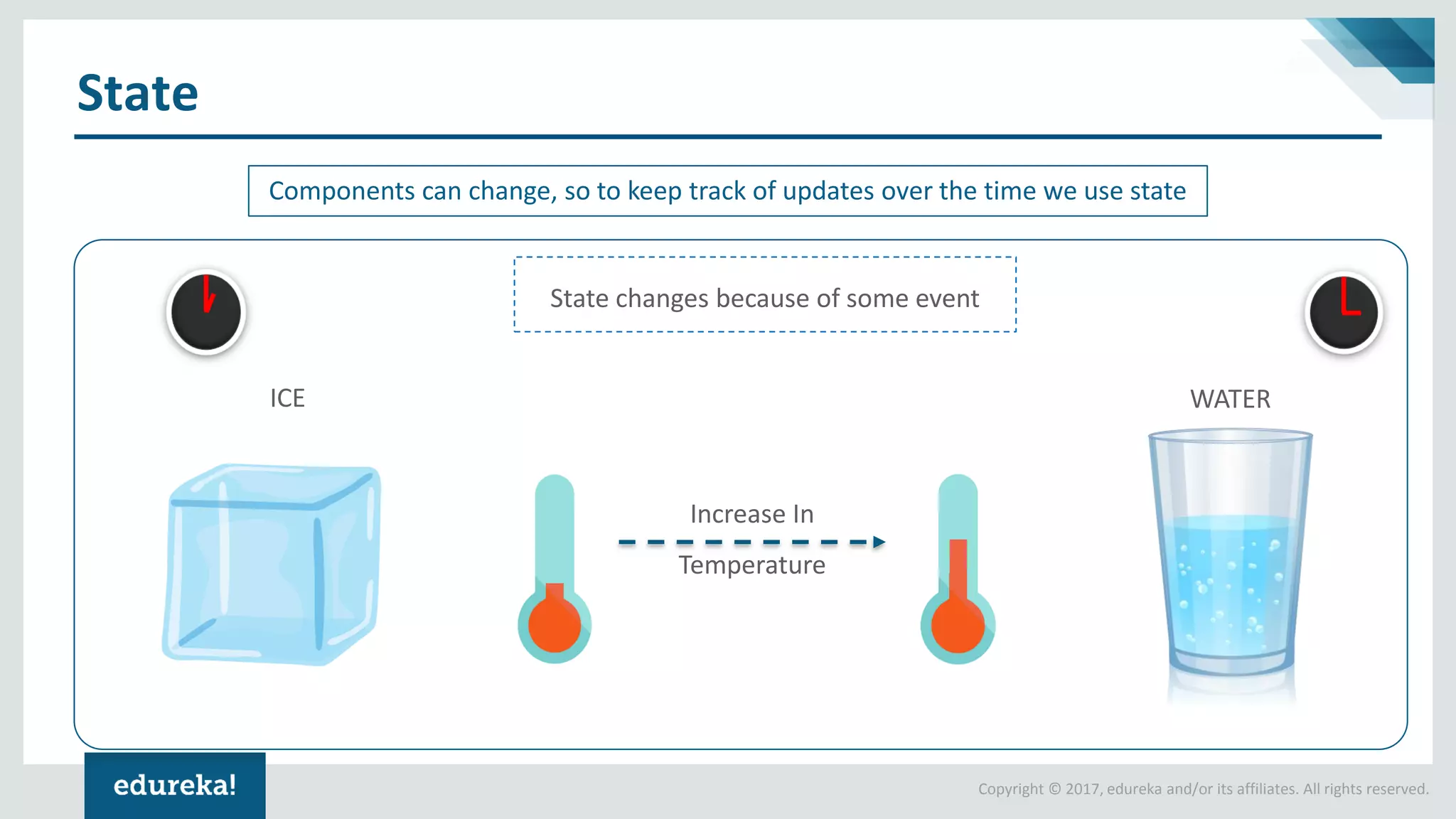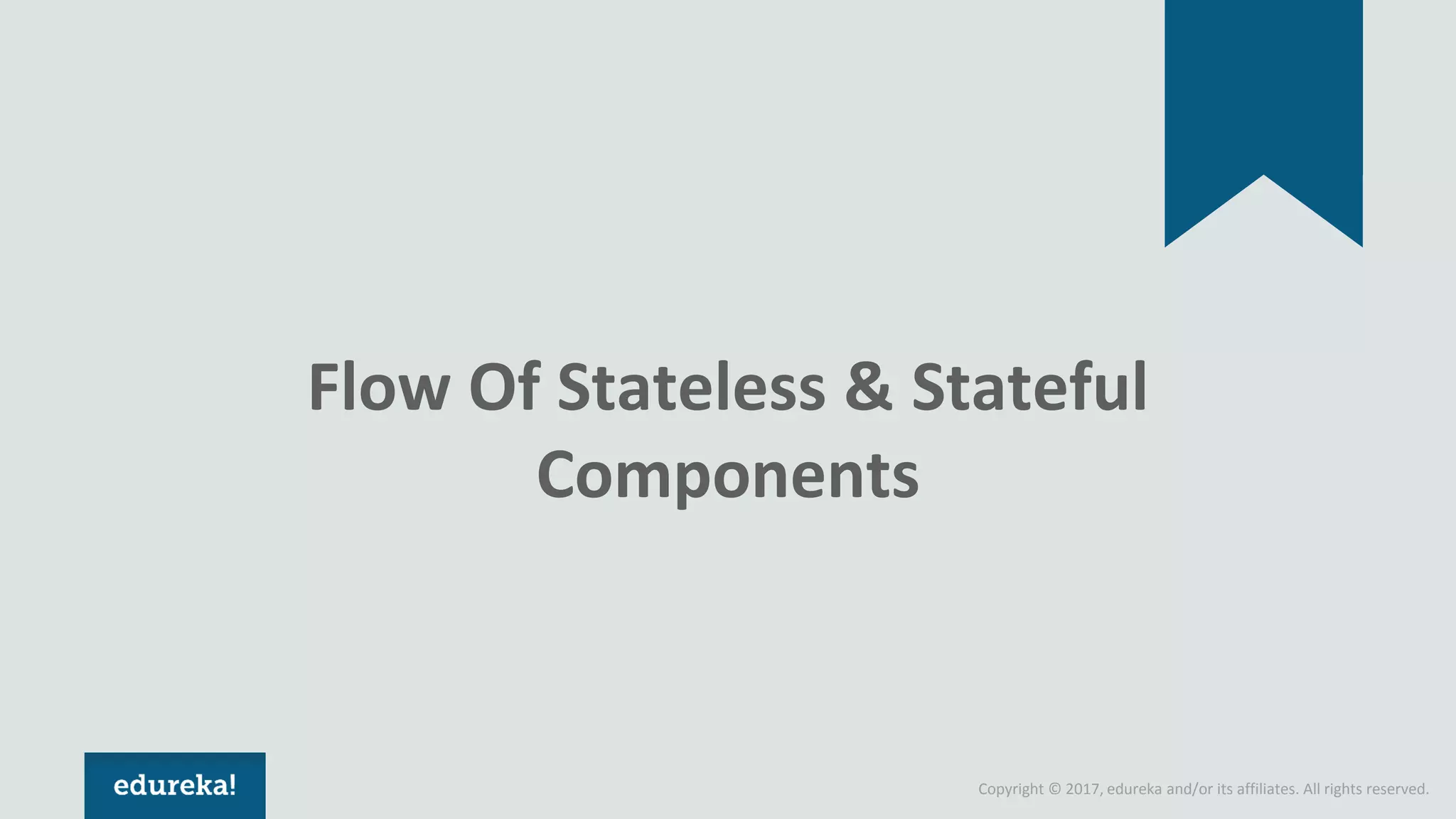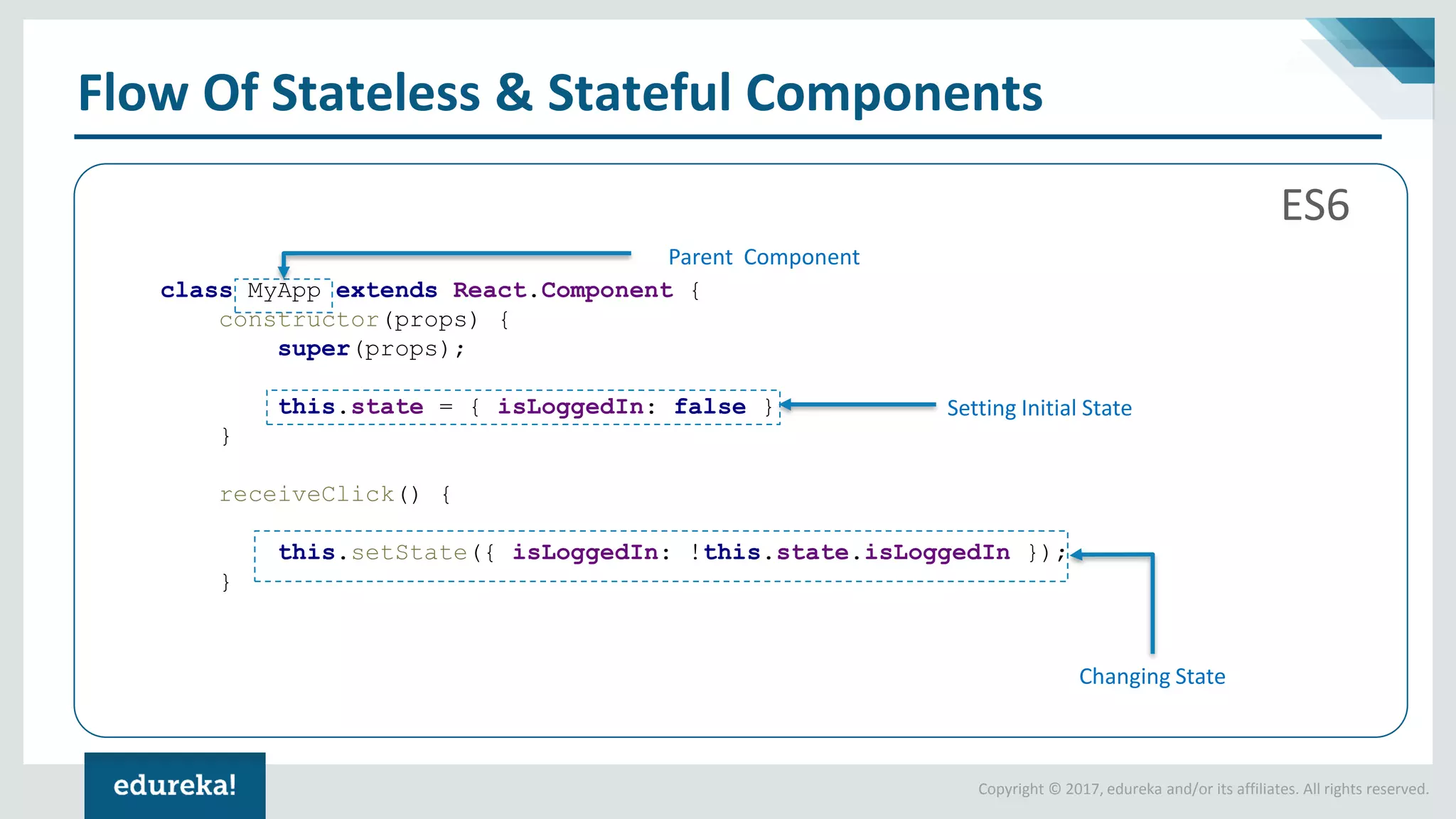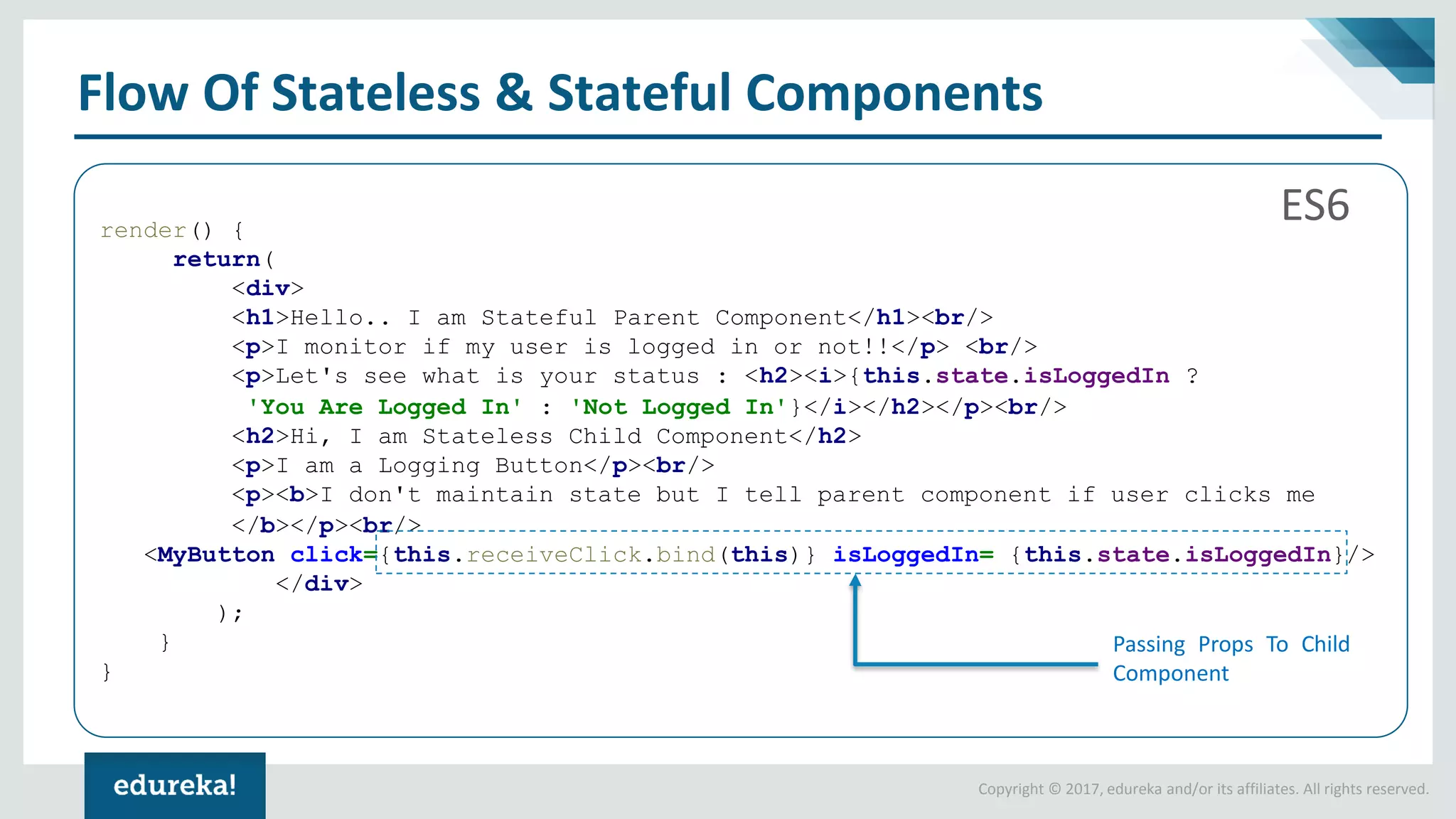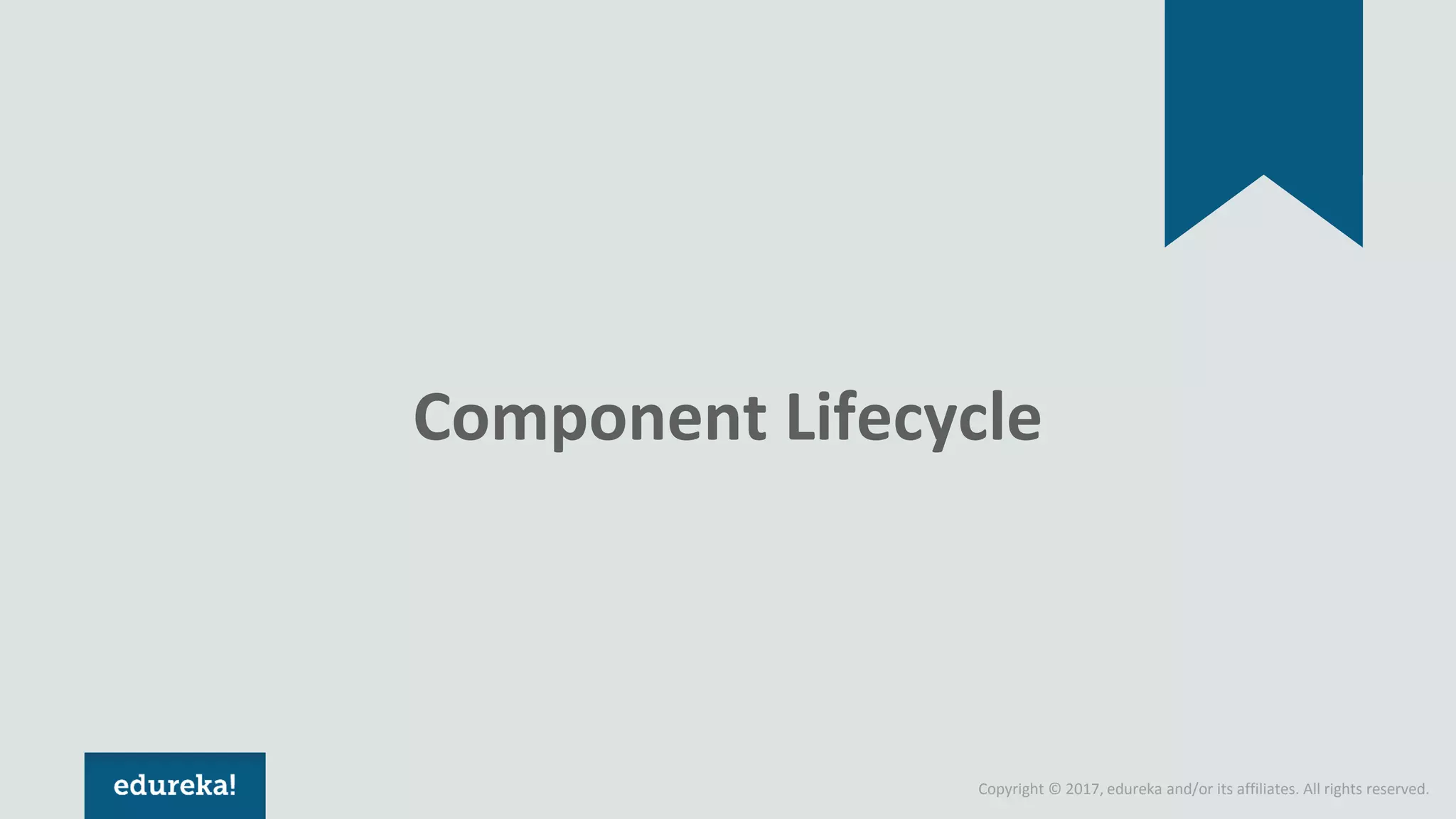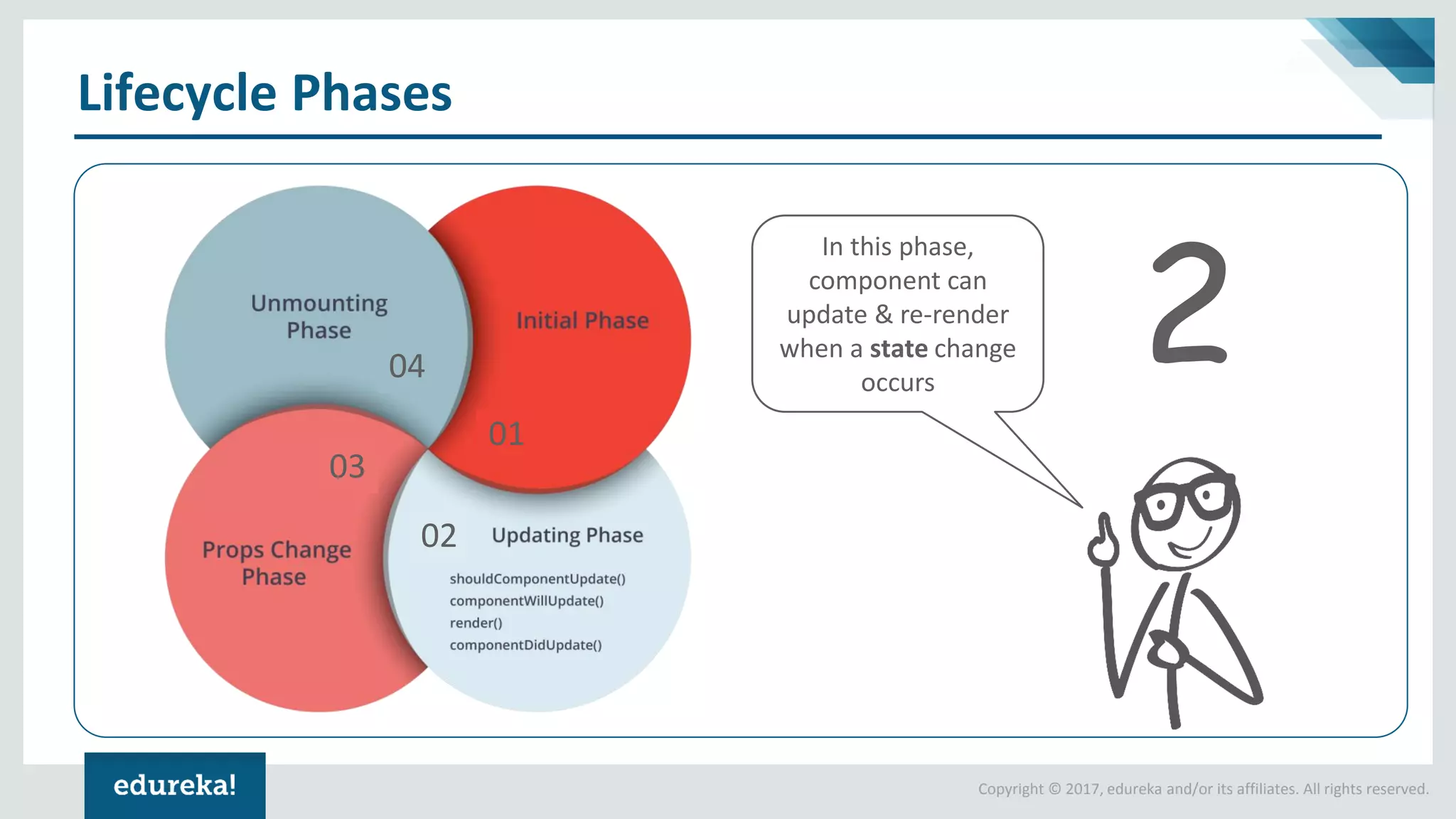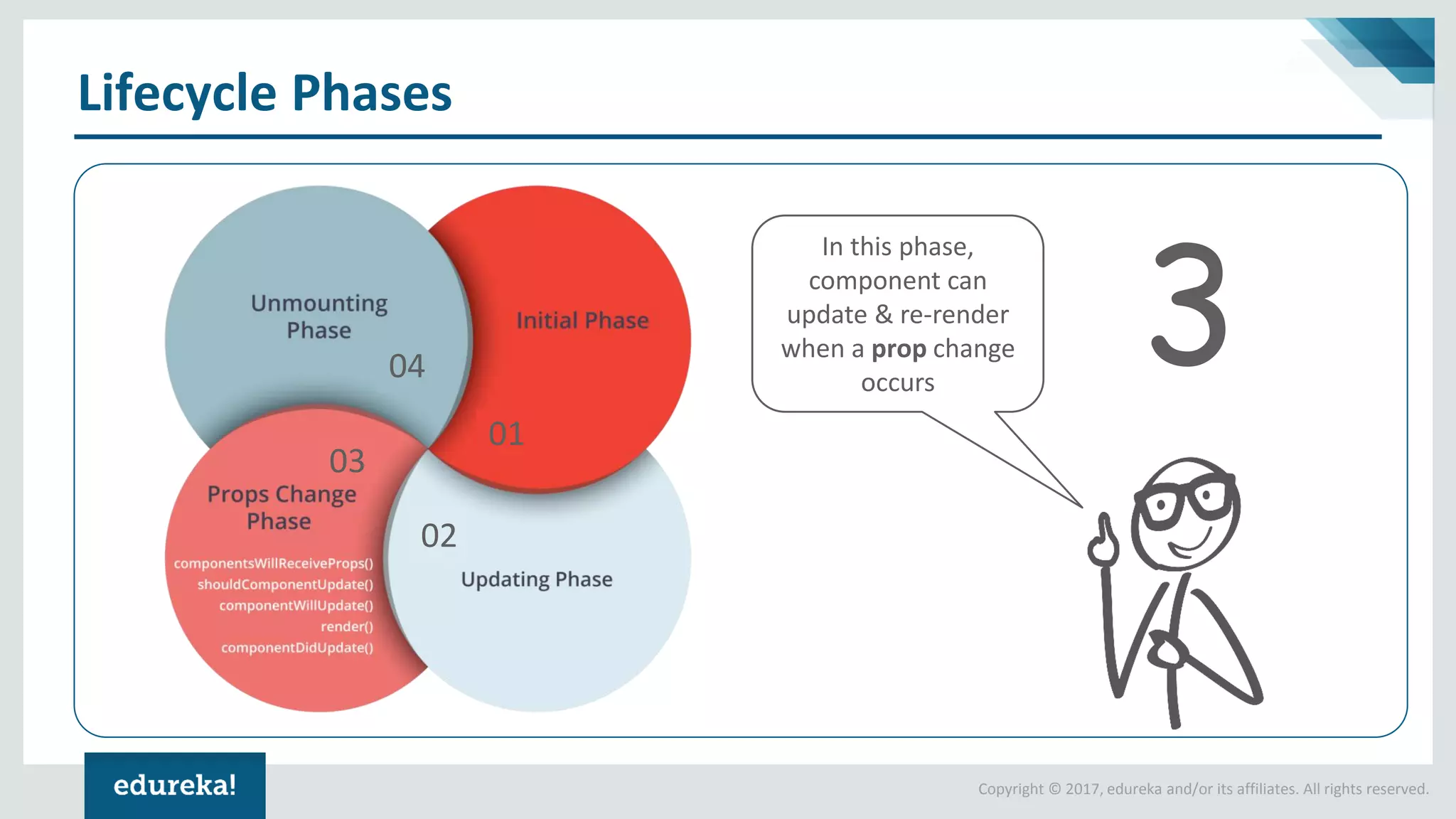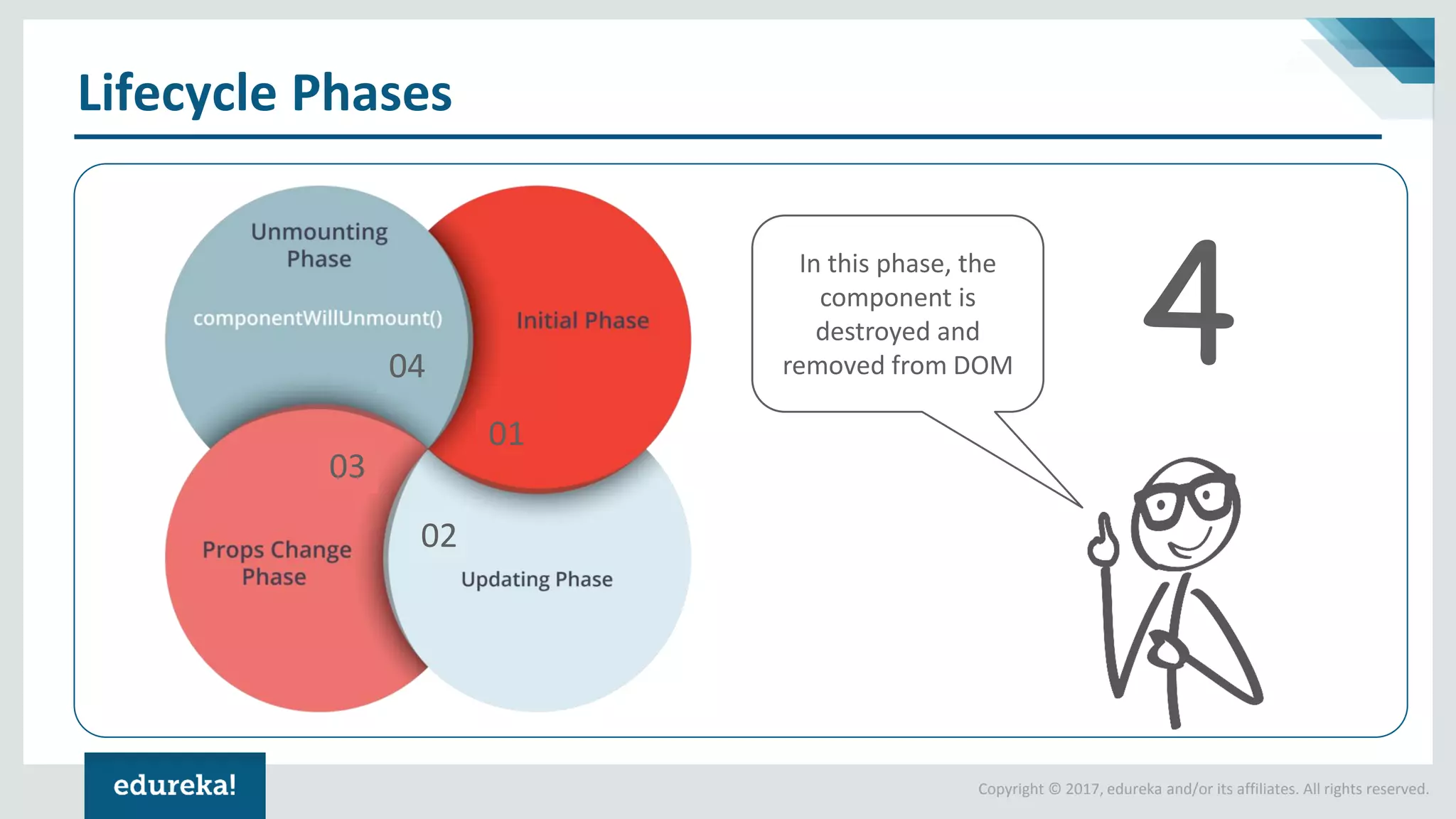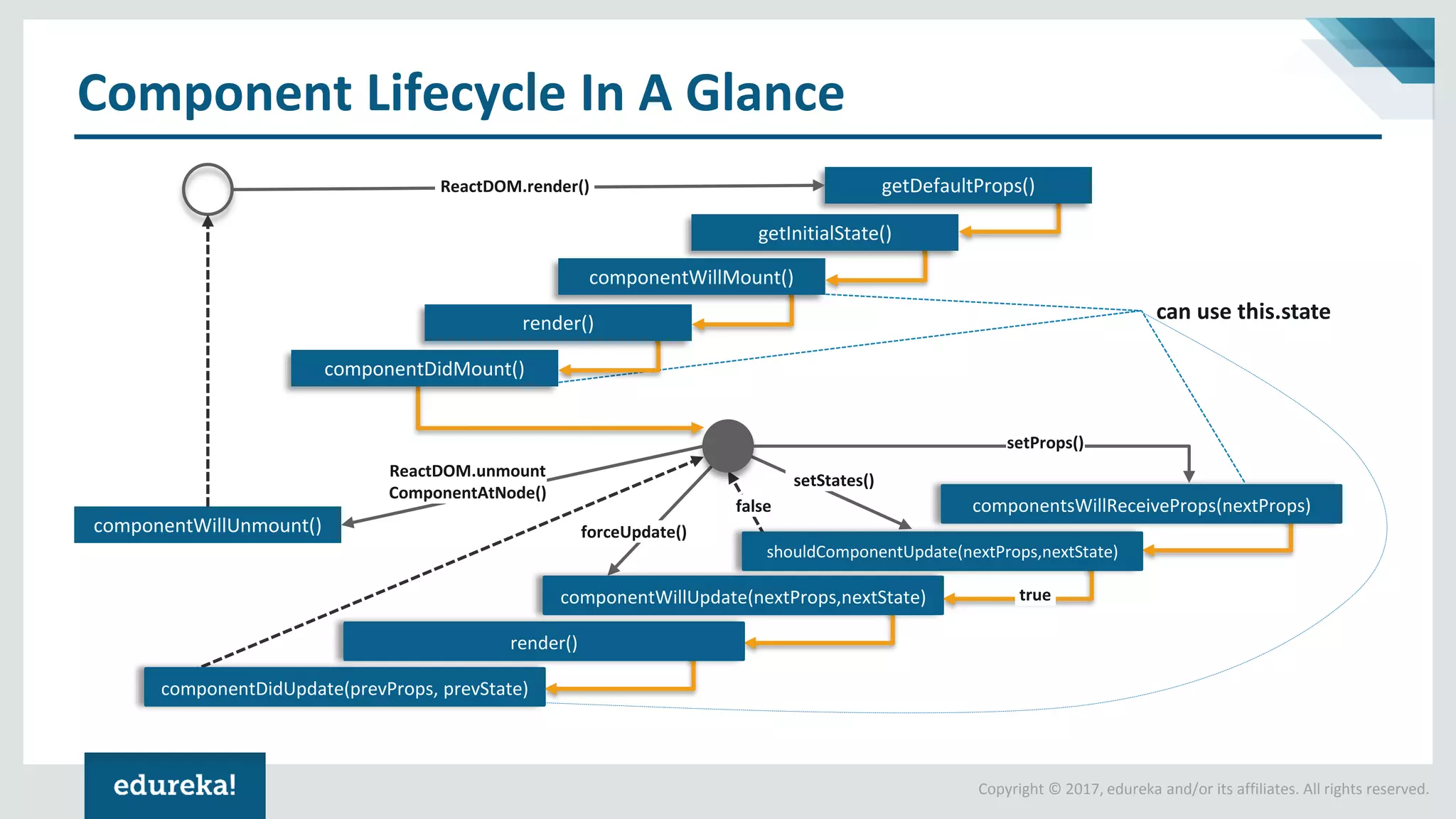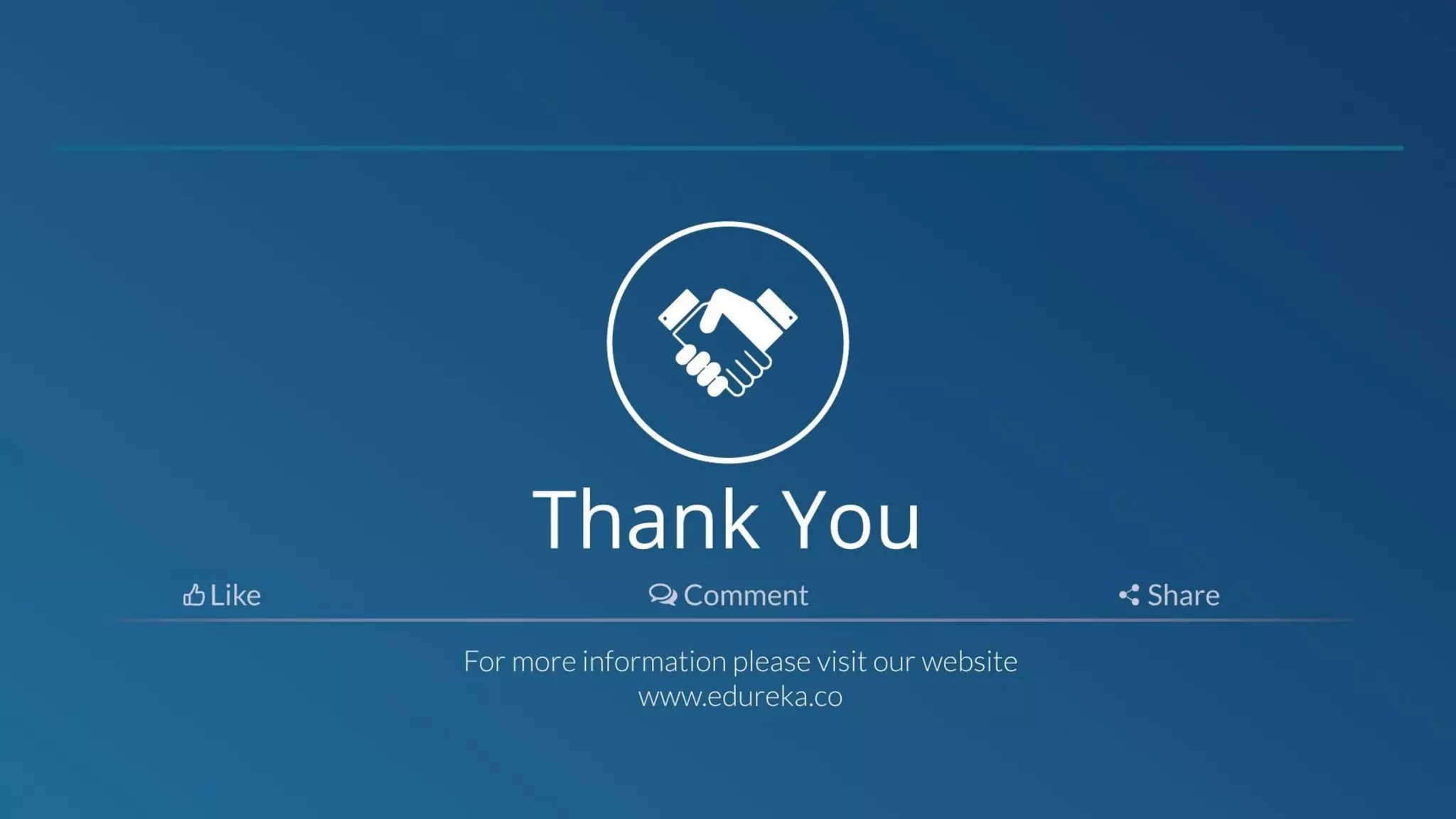The document covers various aspects of artificial intelligence, machine learning, and deep learning, emphasizing their definitions and limitations. It also delves into React components, discussing their properties, state management, and lifecycle phases, demonstrating how components can communicate and update. Additionally, the document illustrates stateless and stateful component interactions with examples using JSX and React methods.