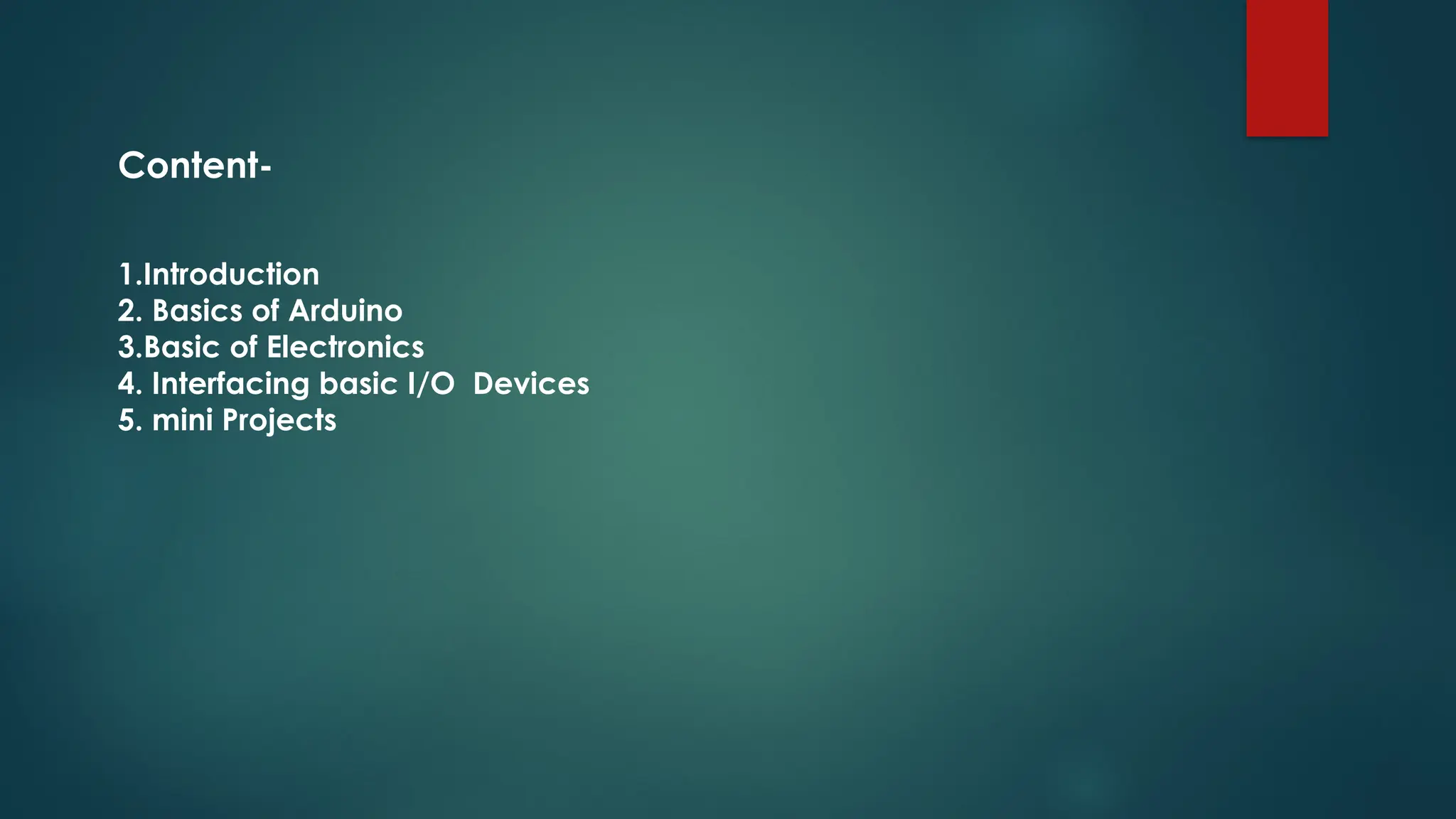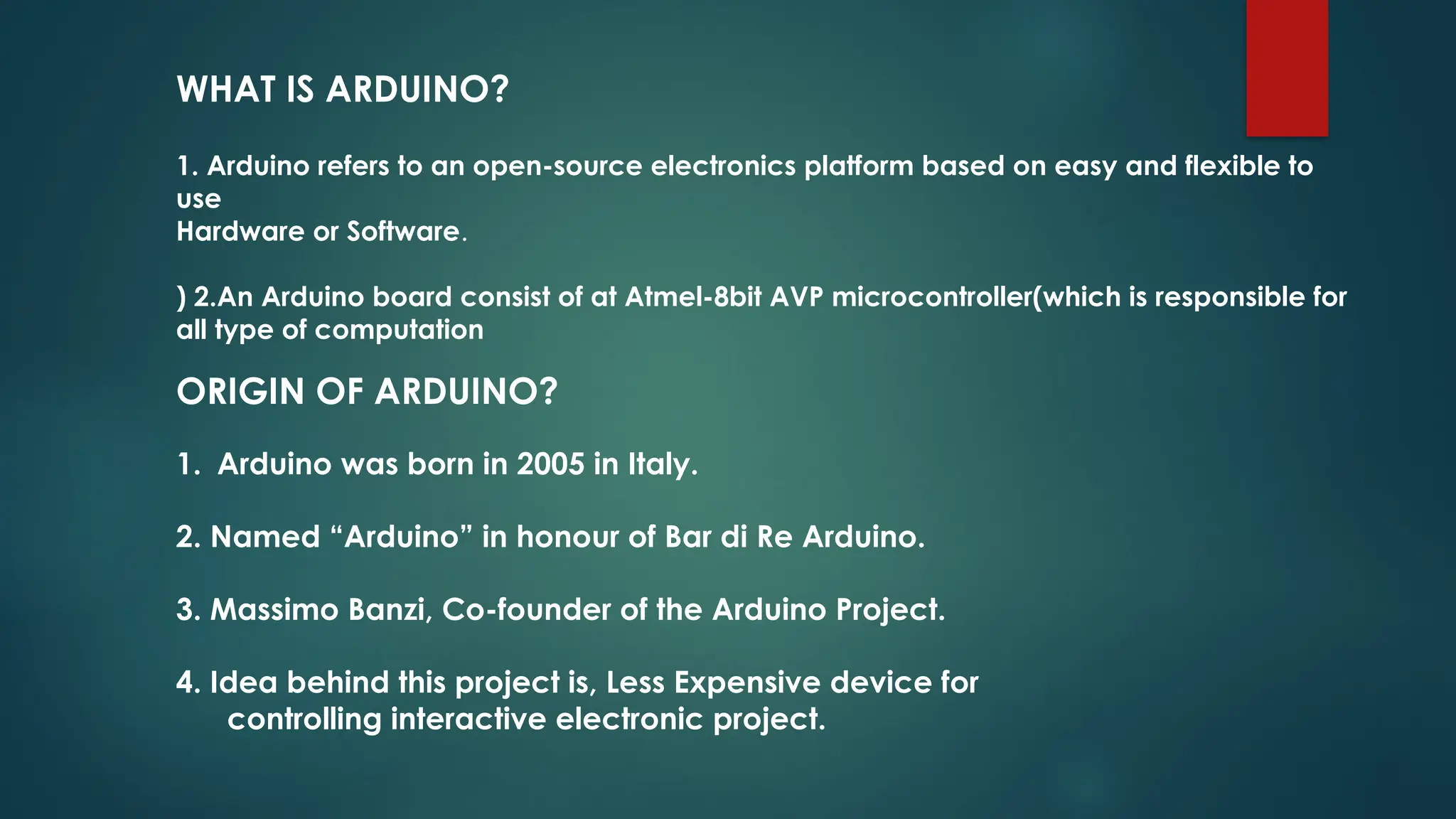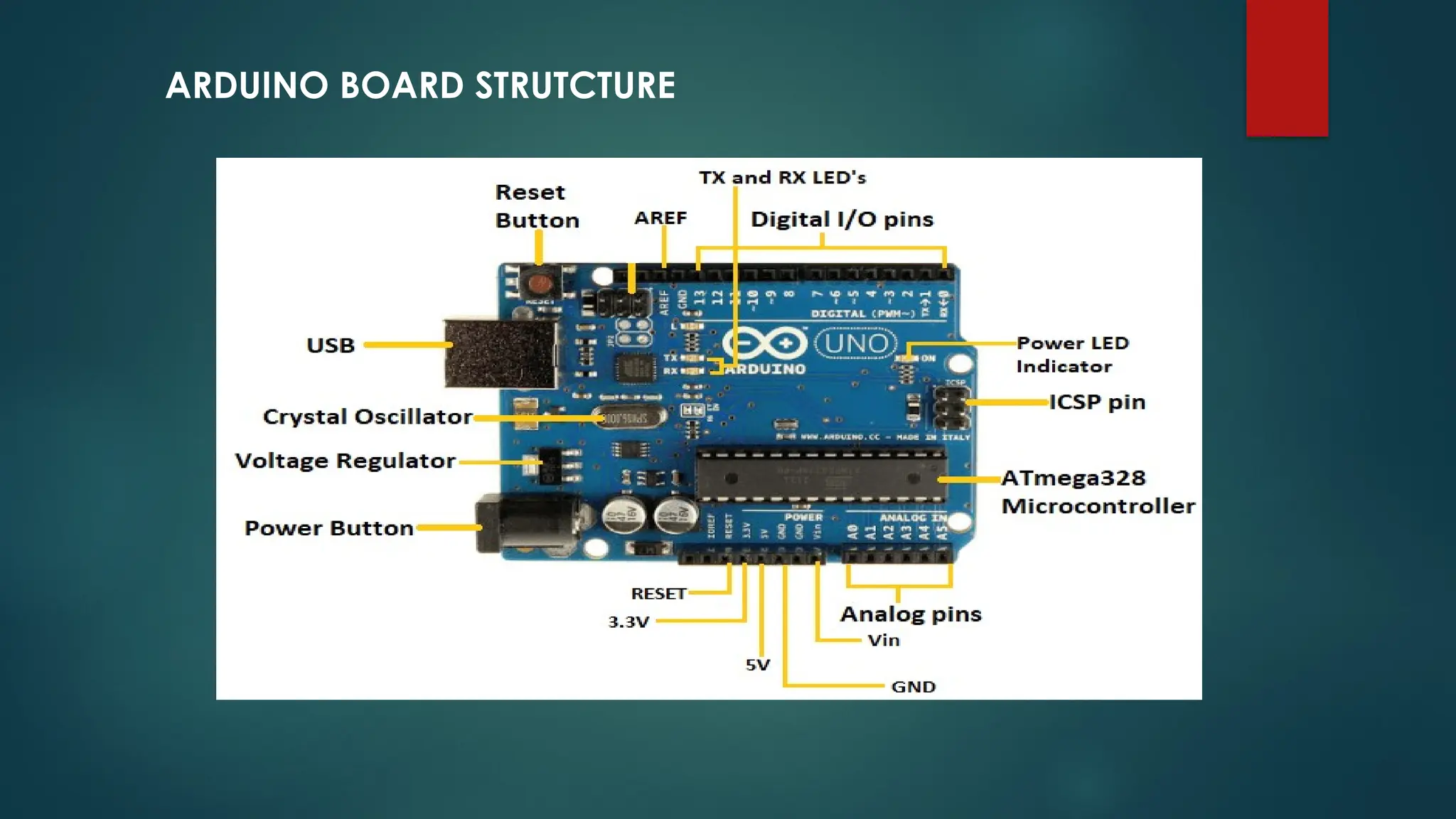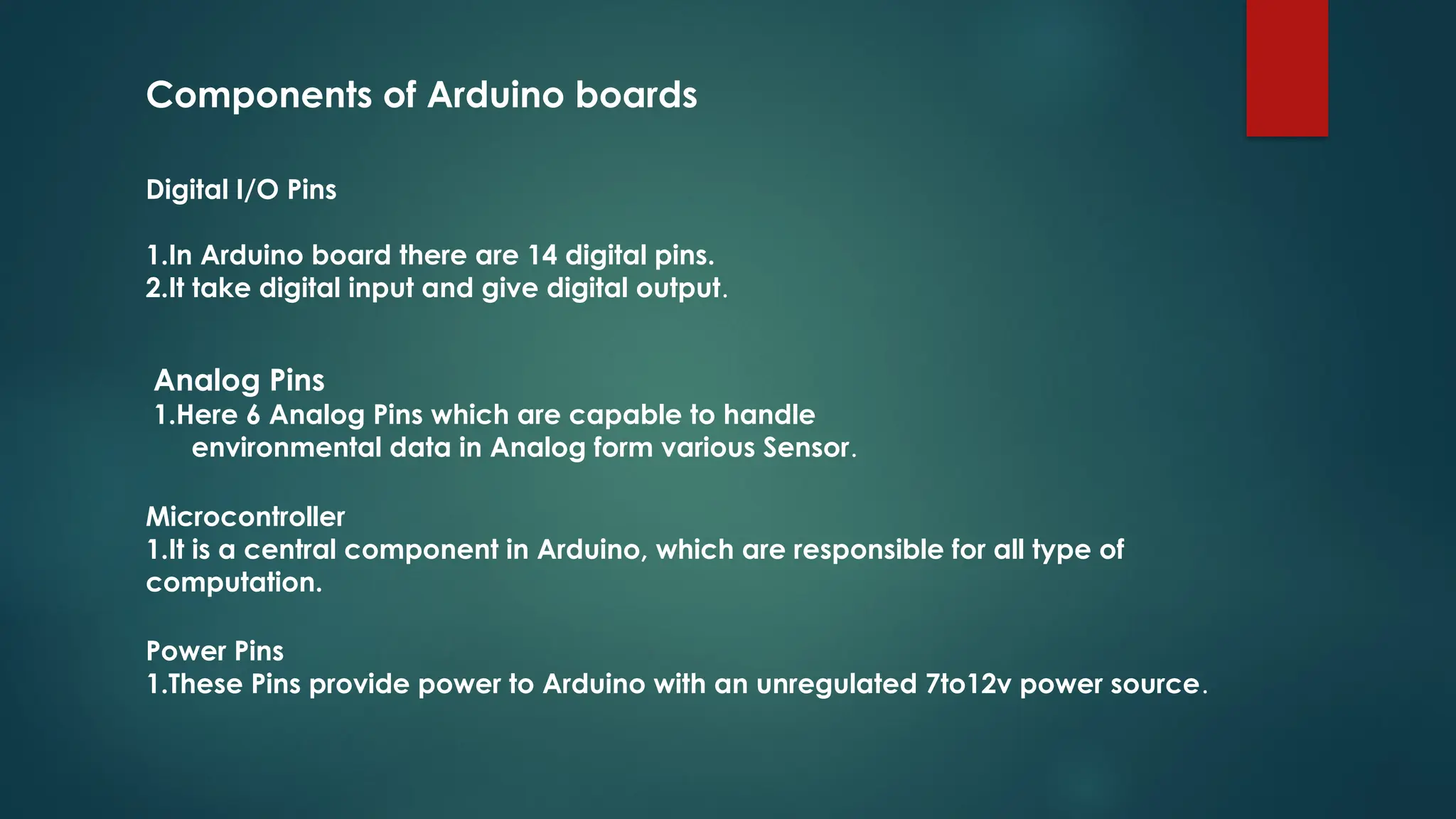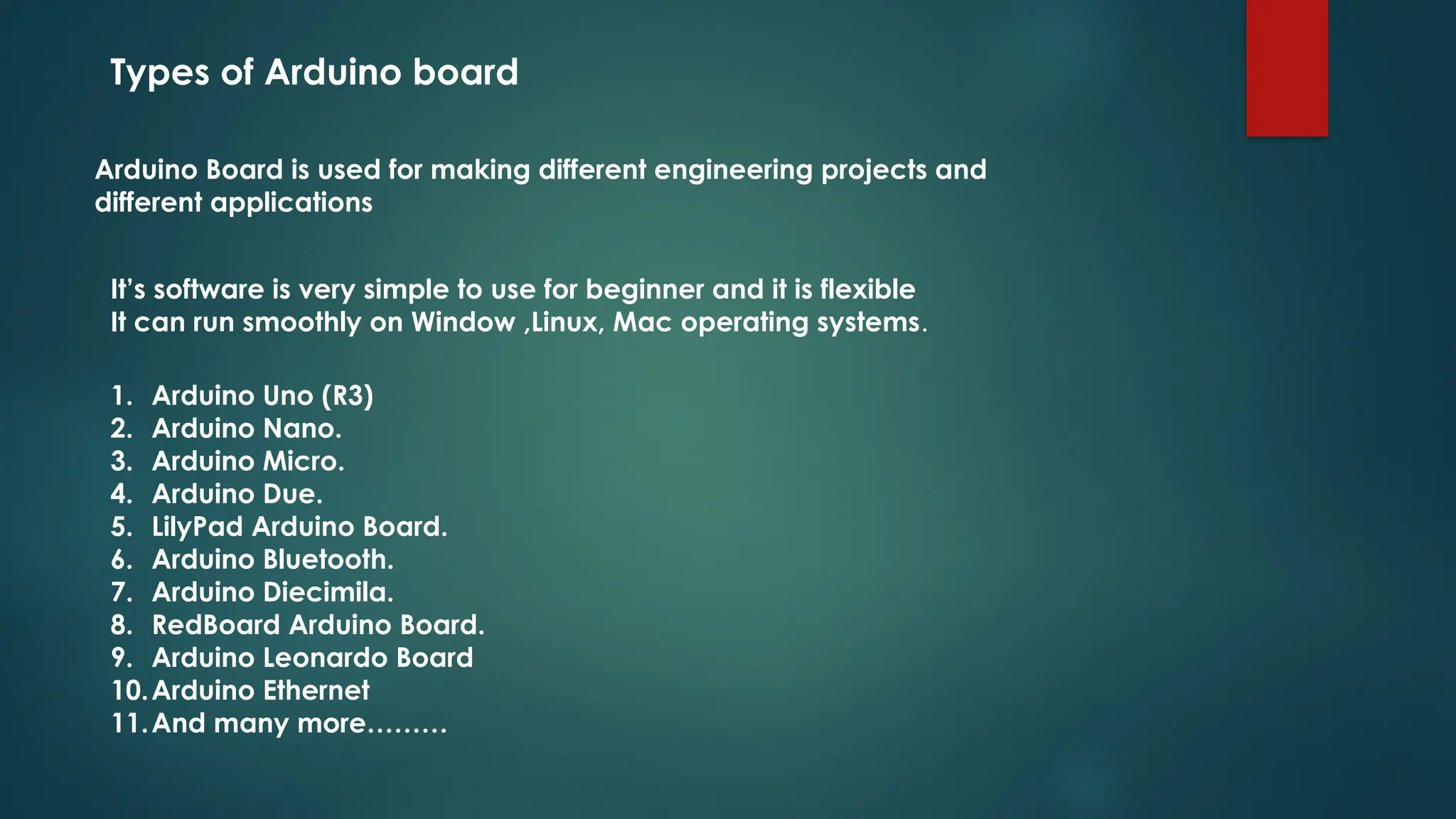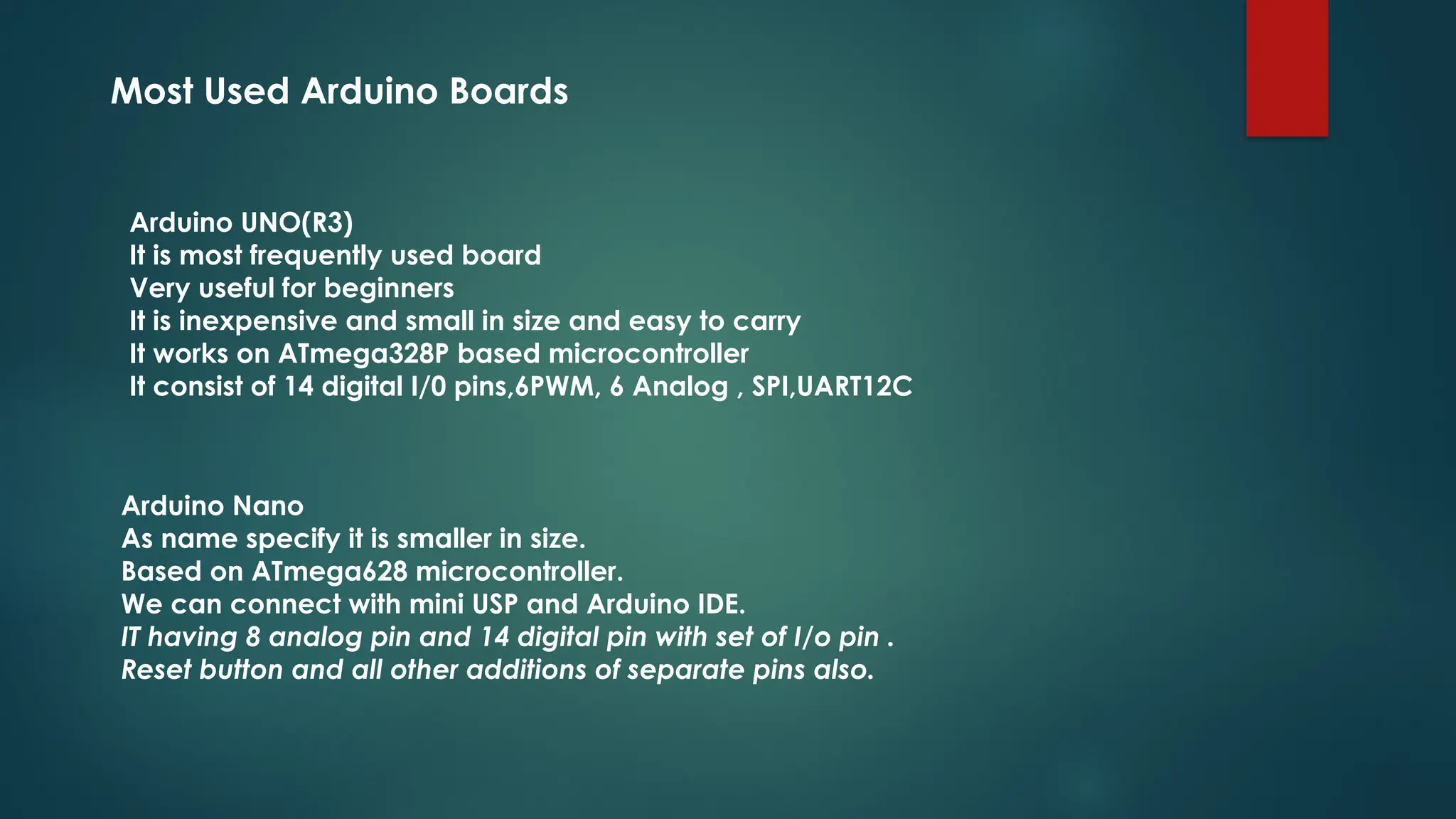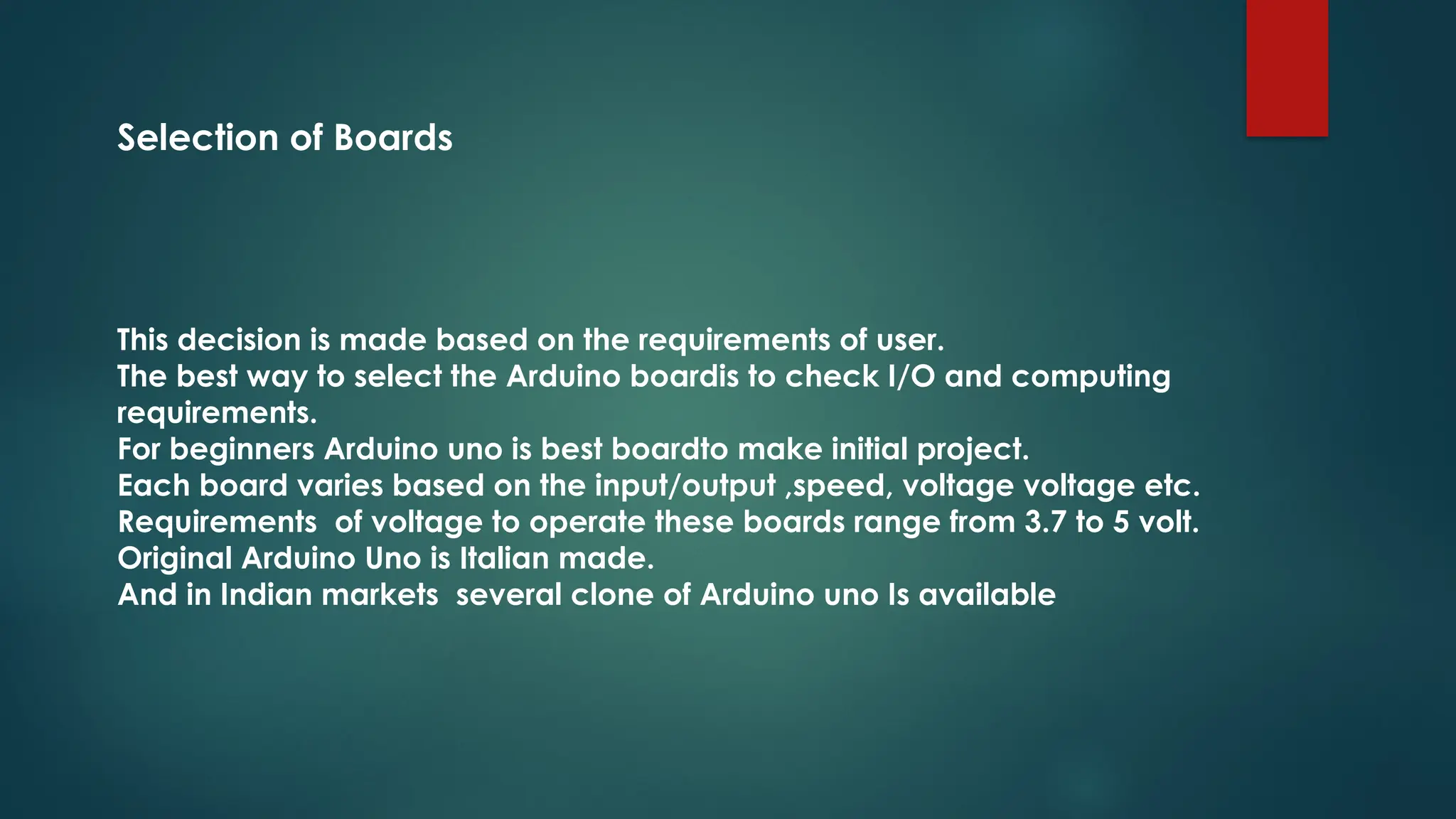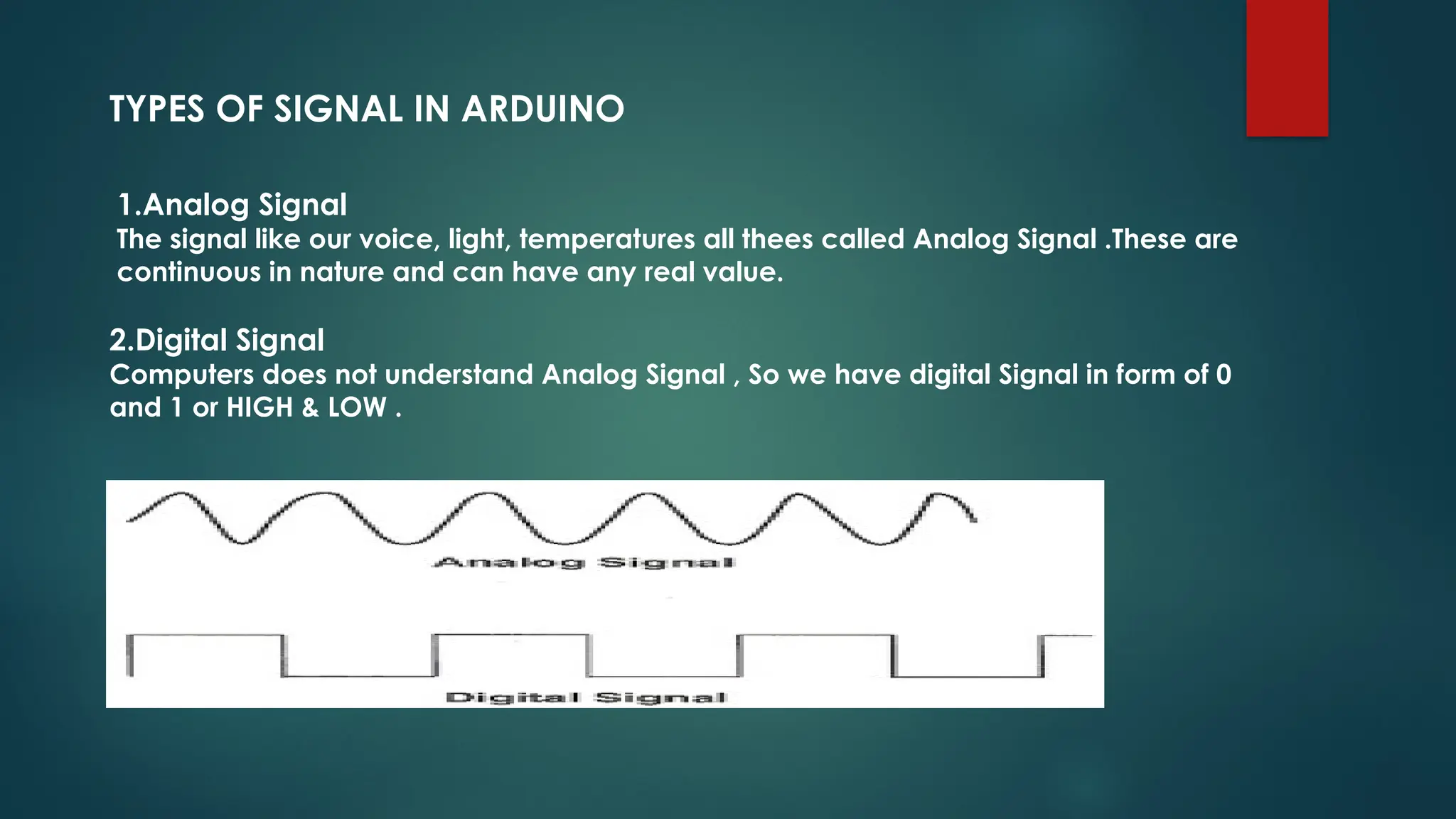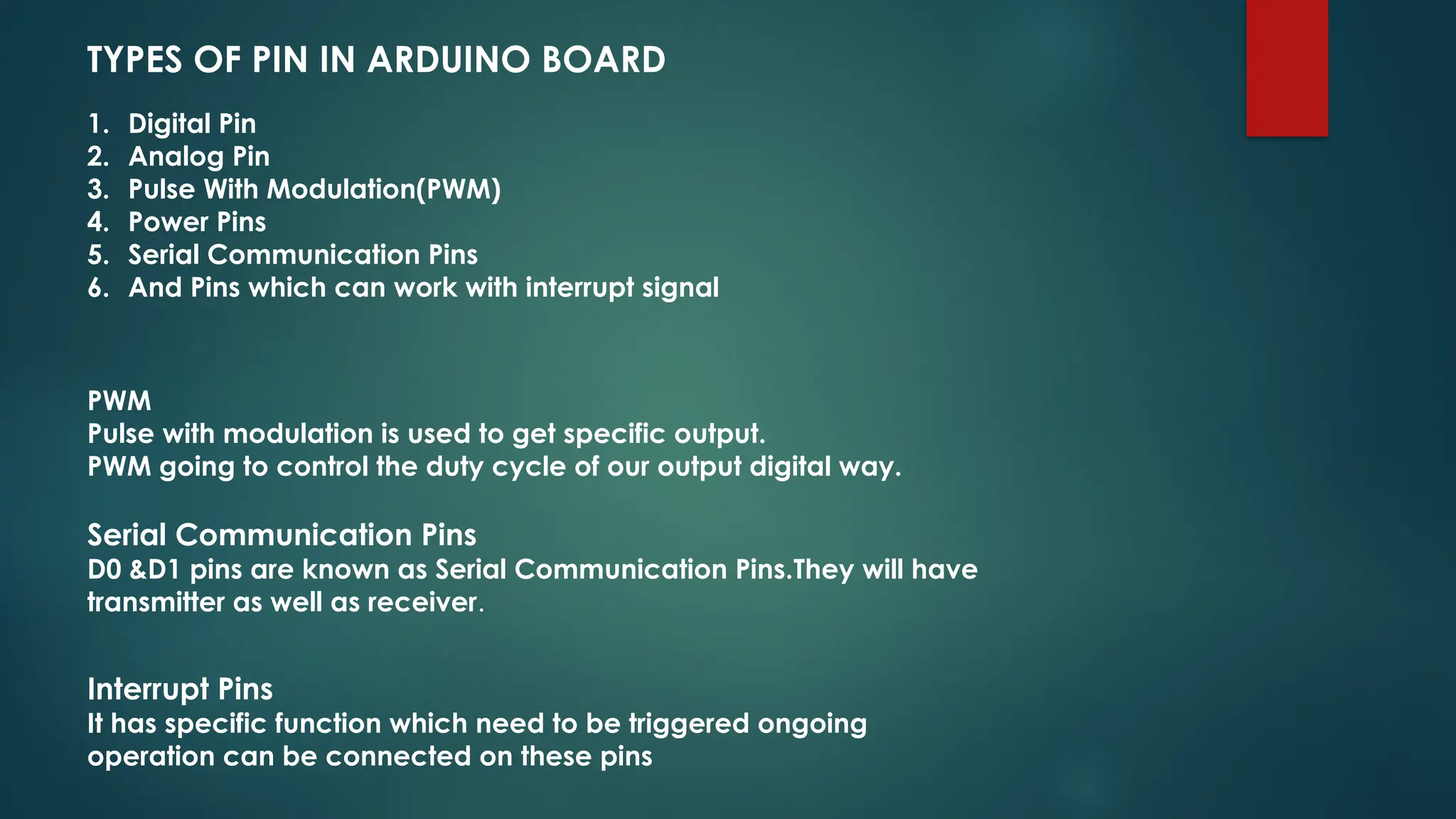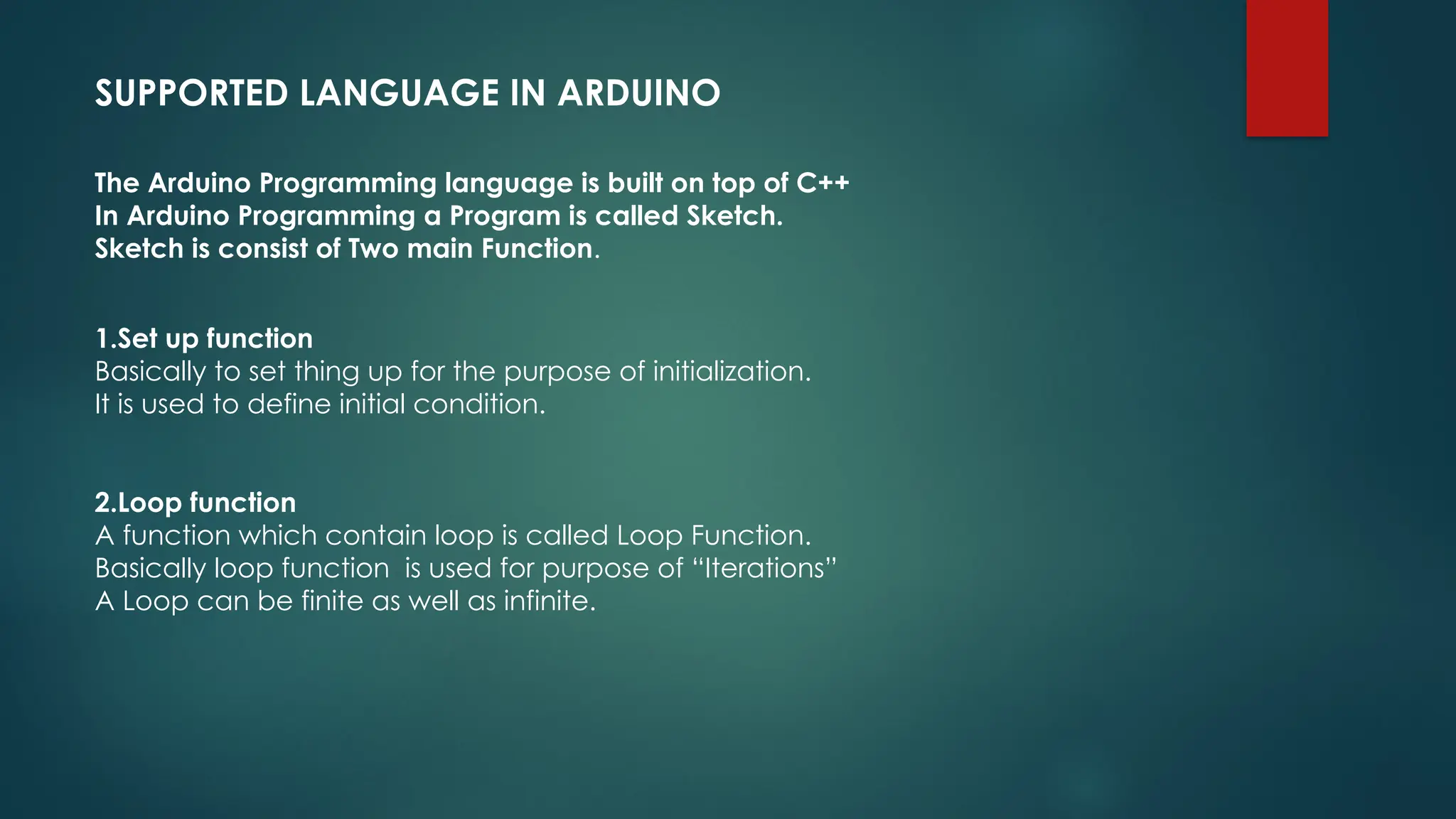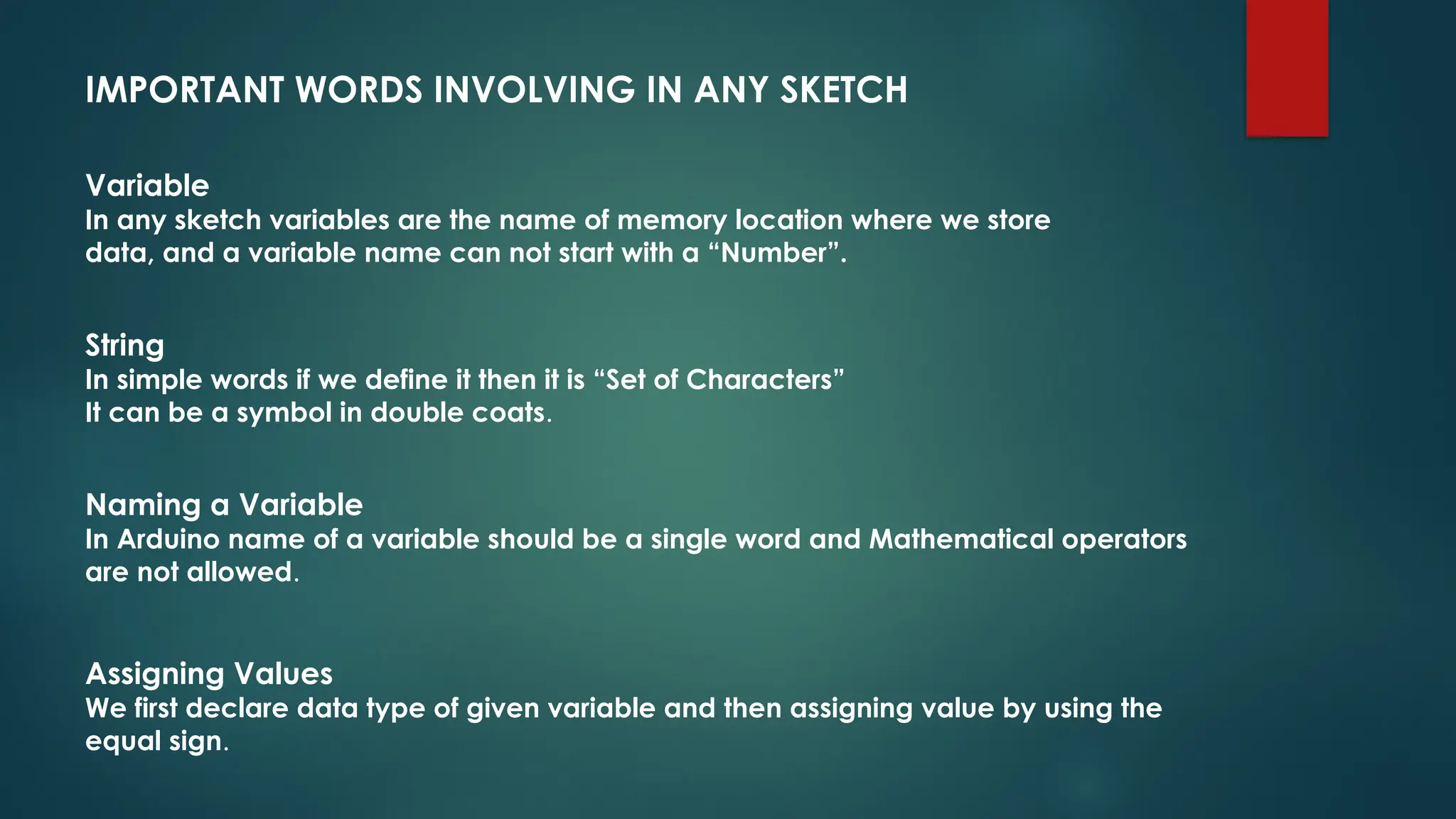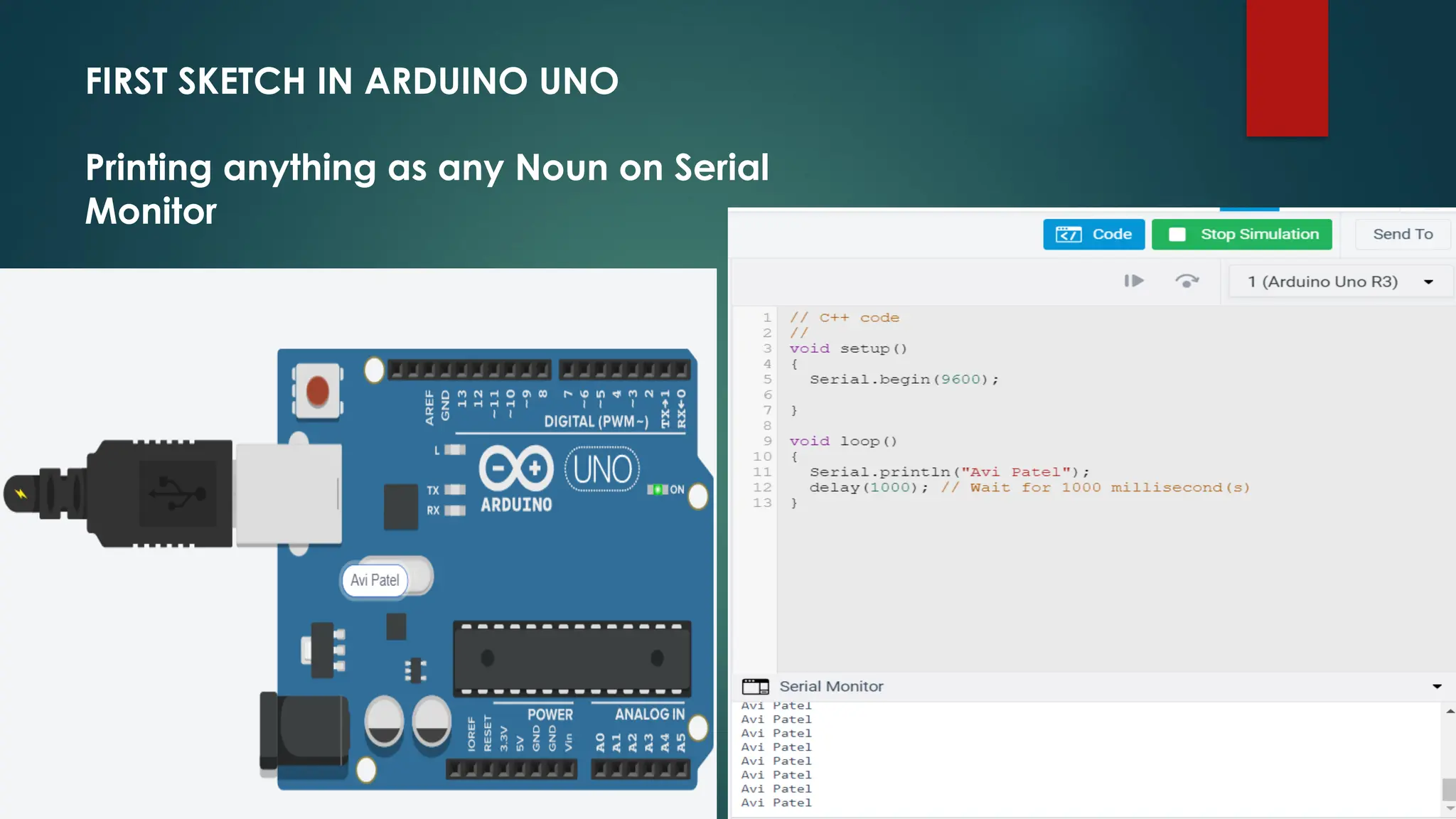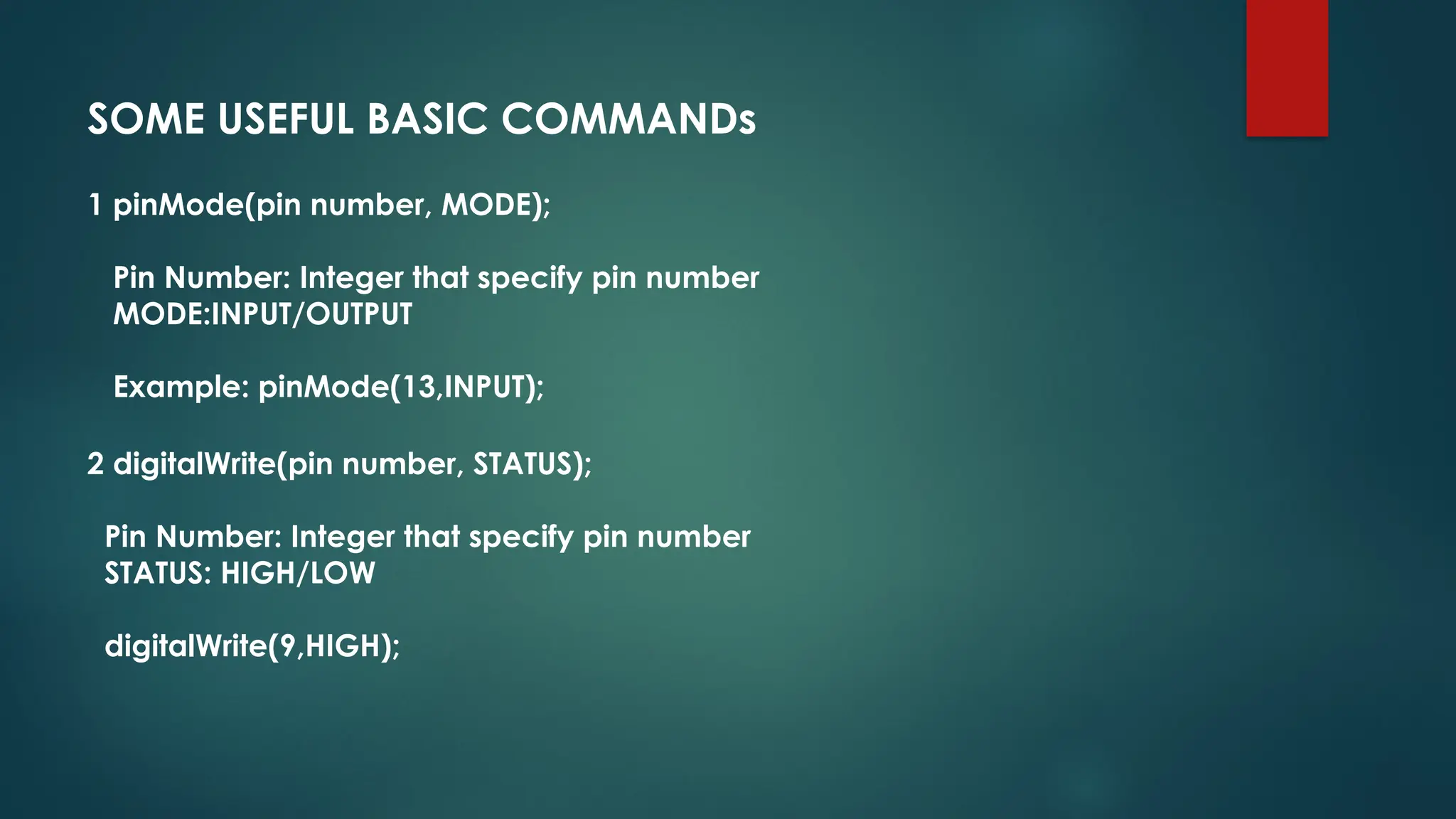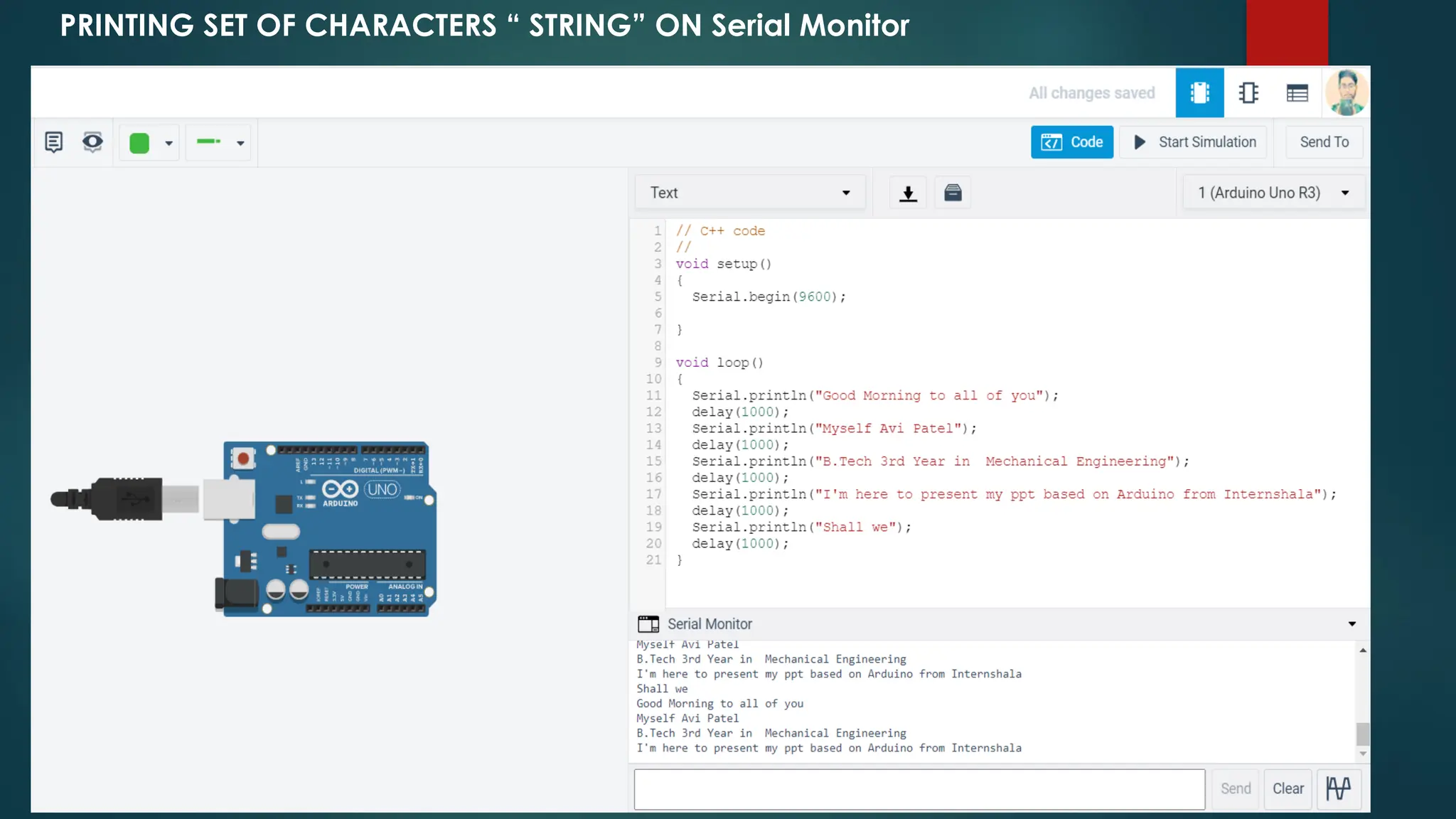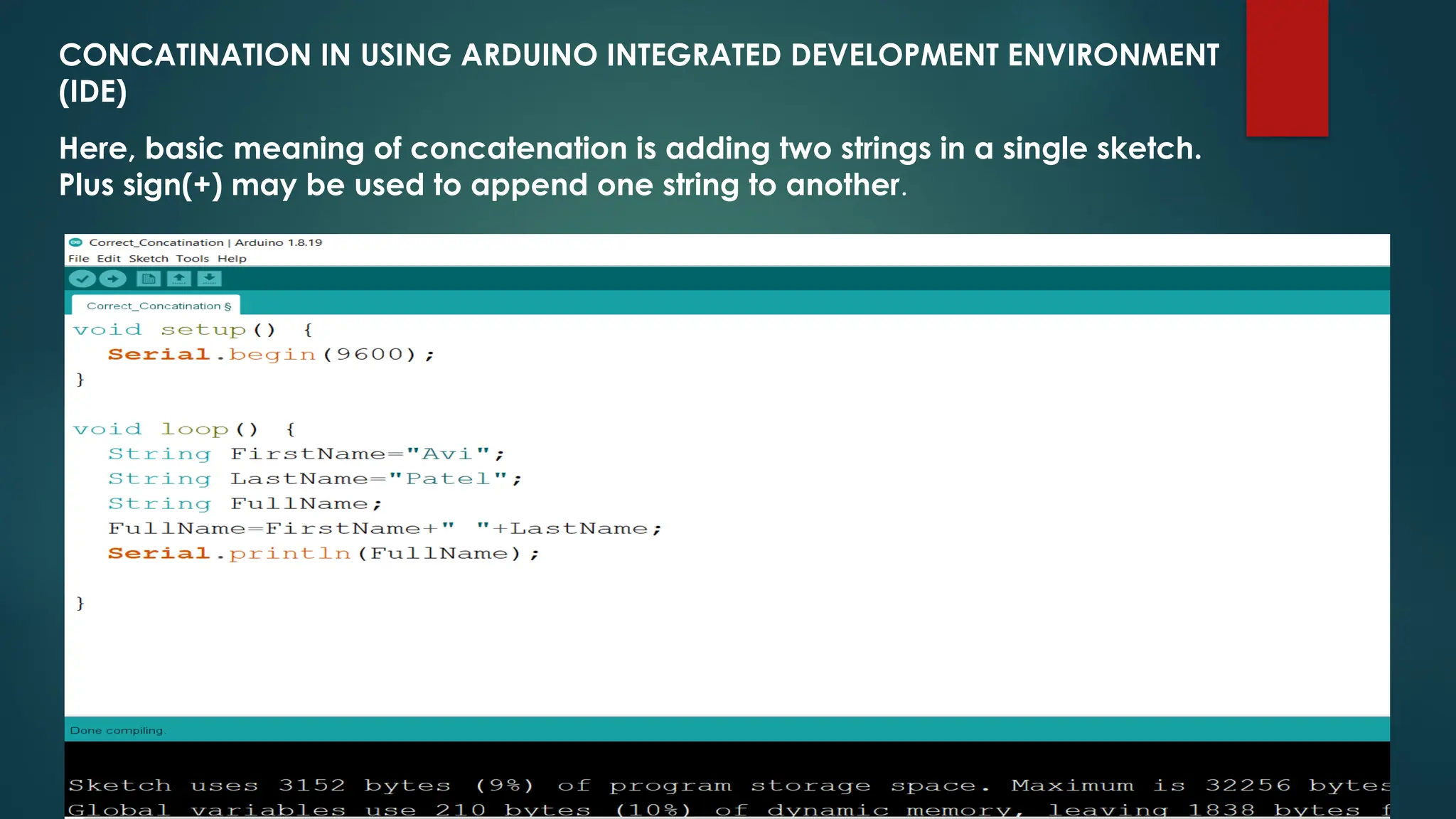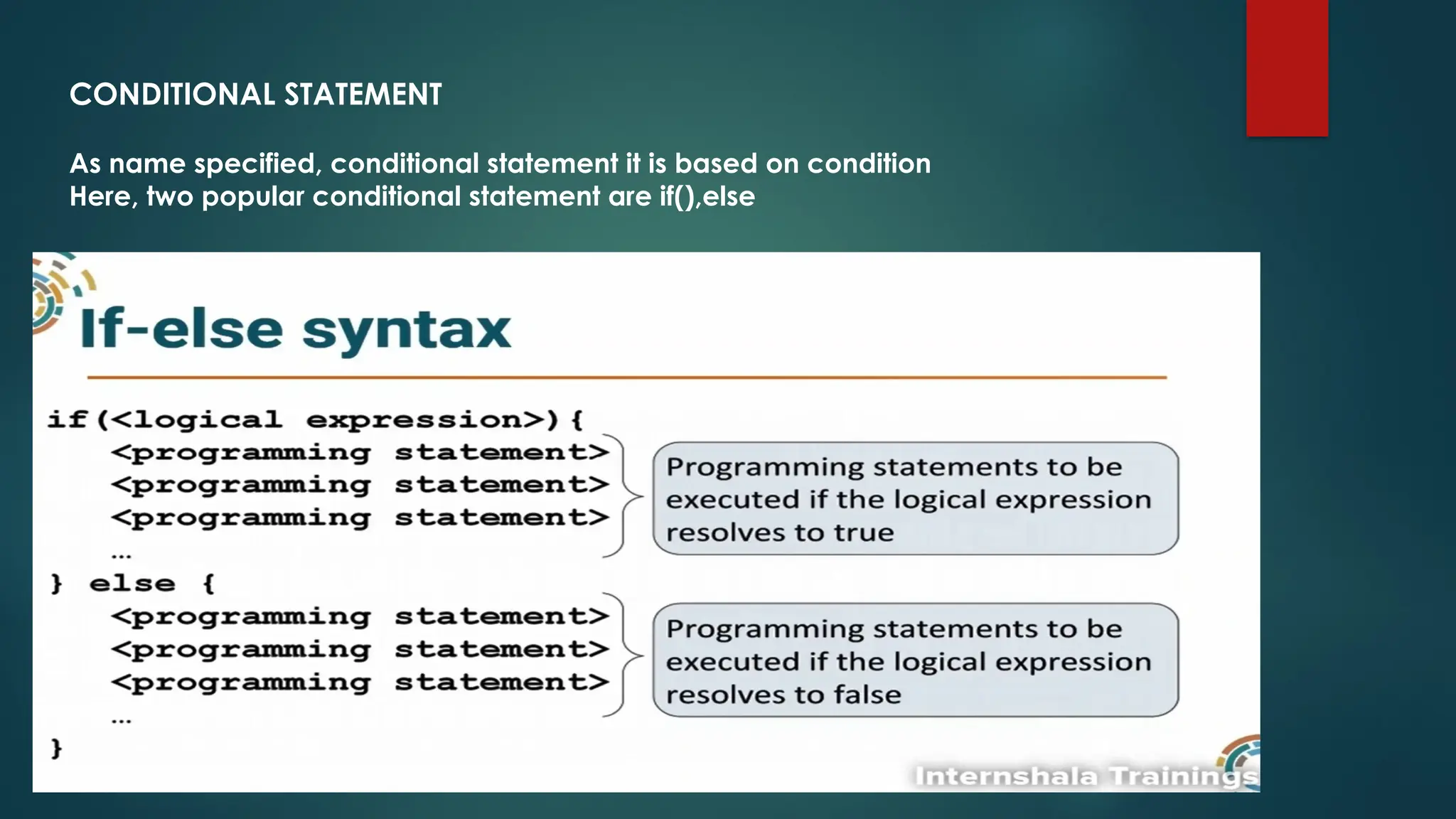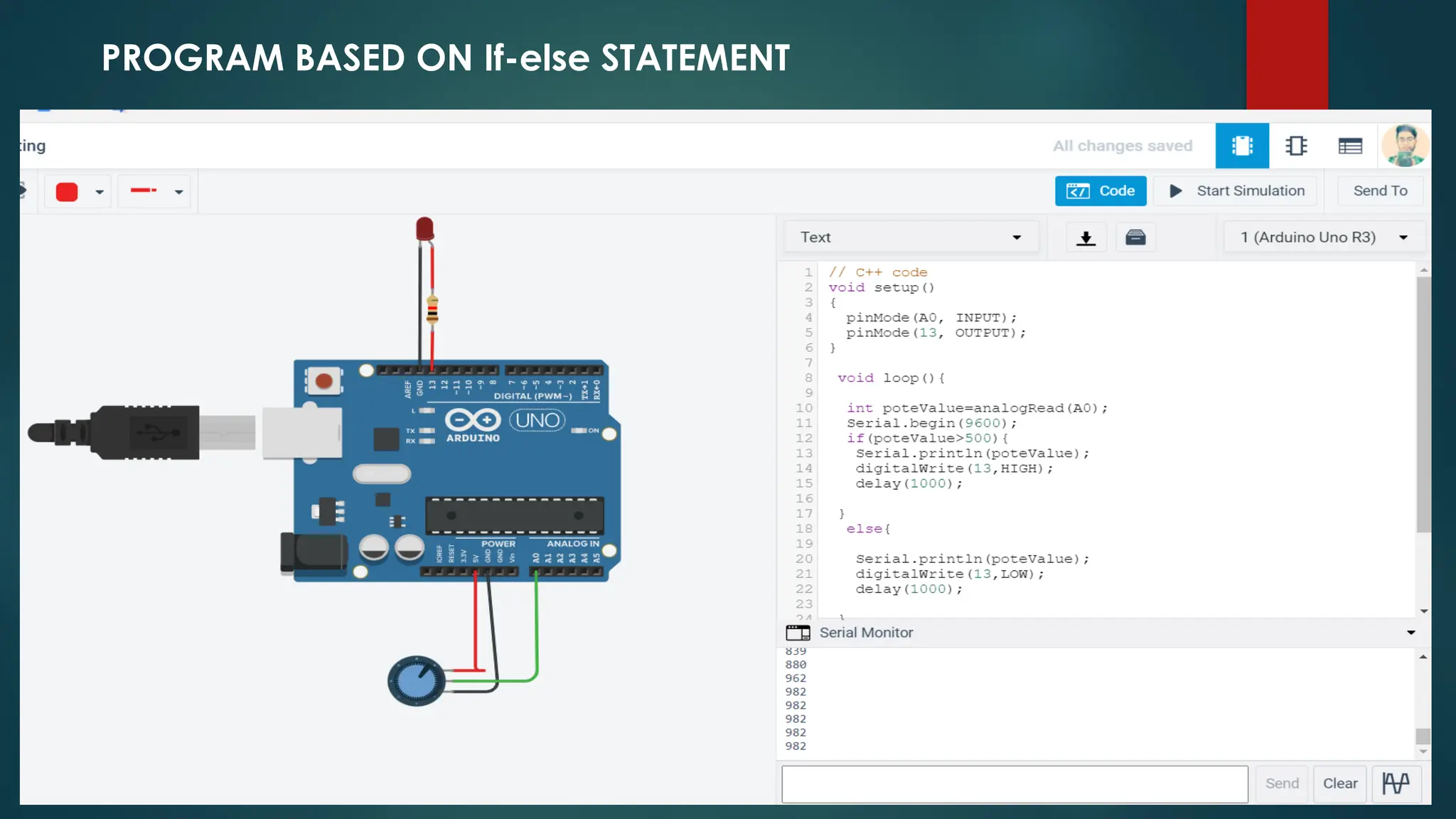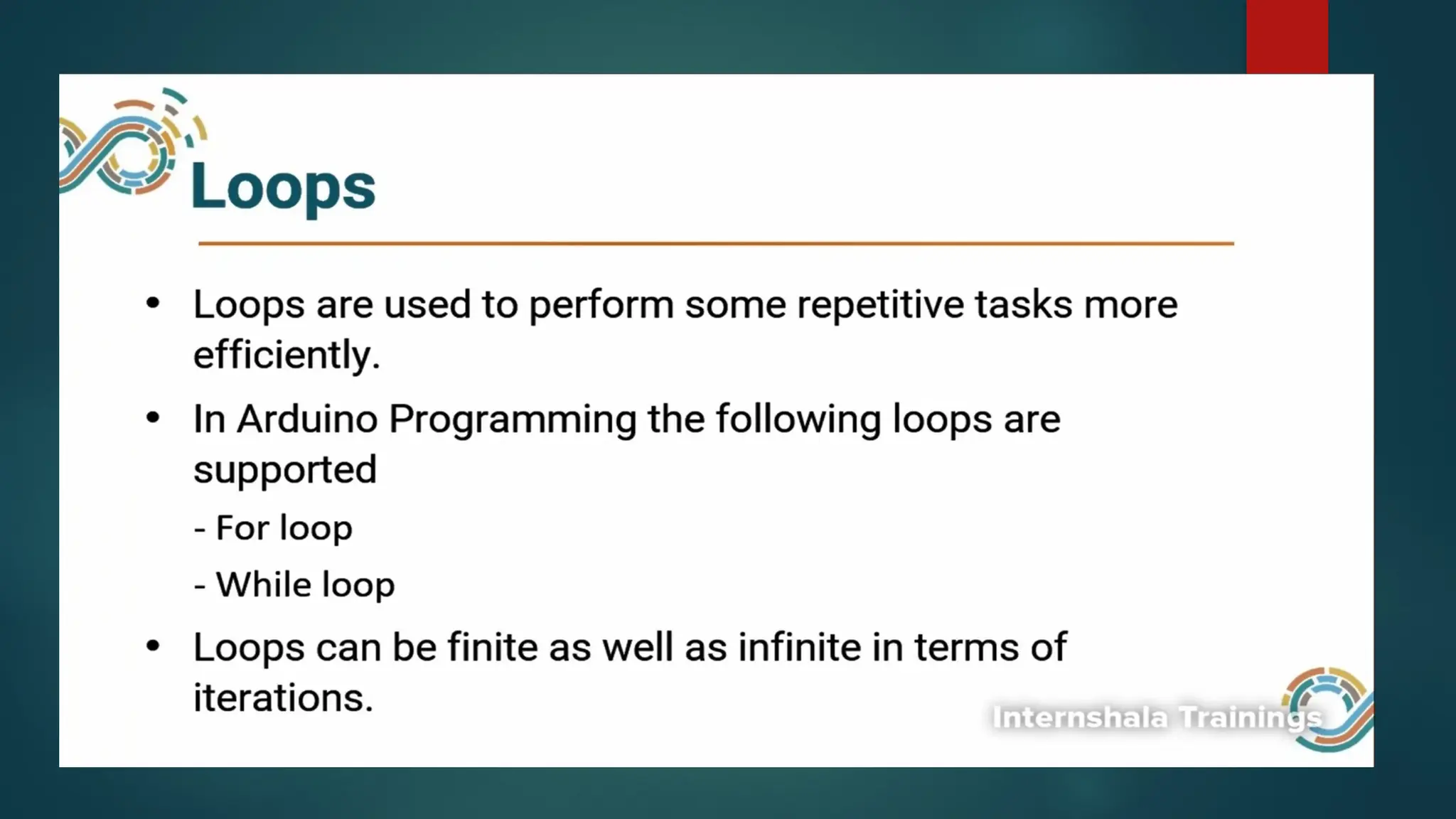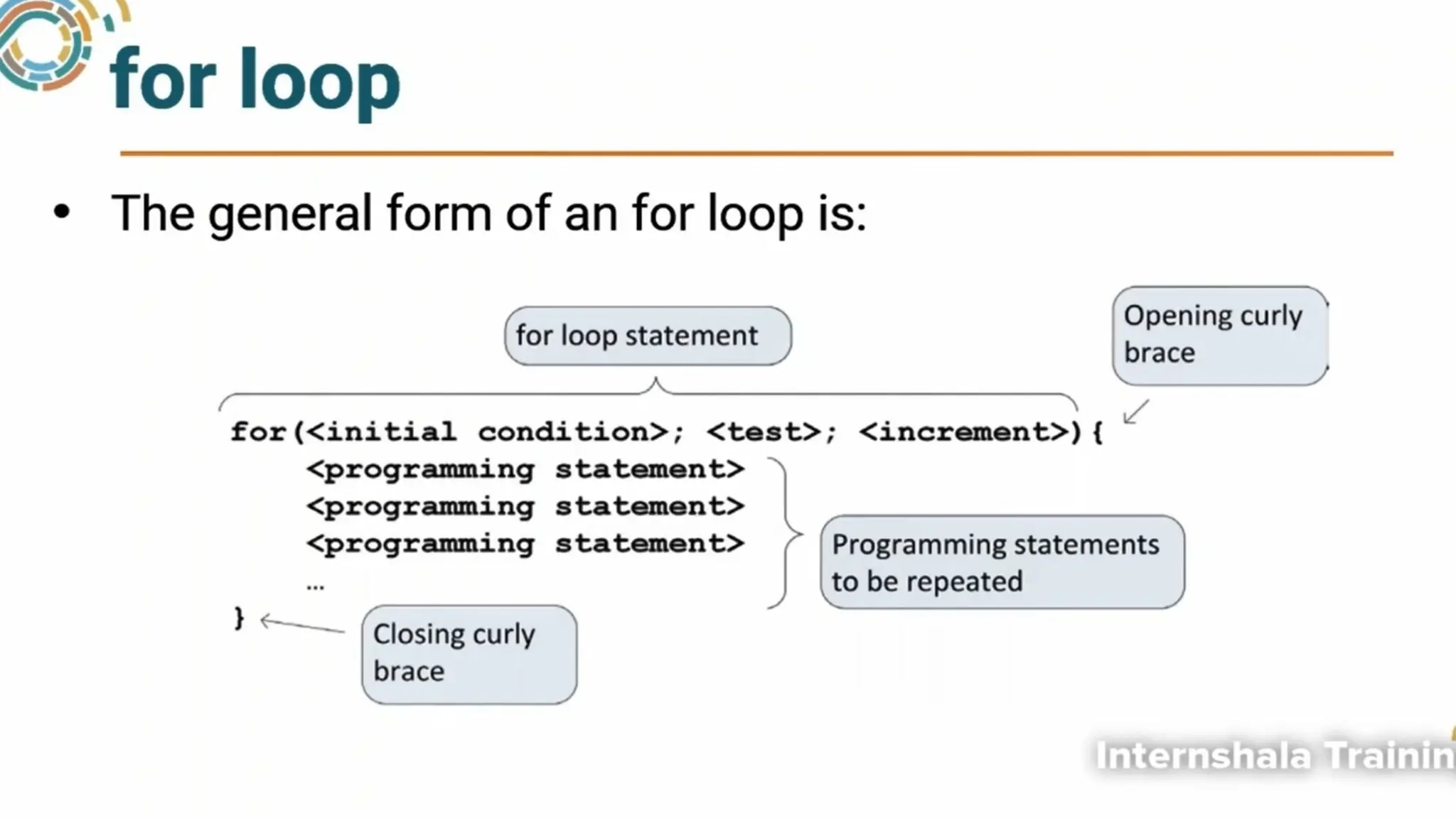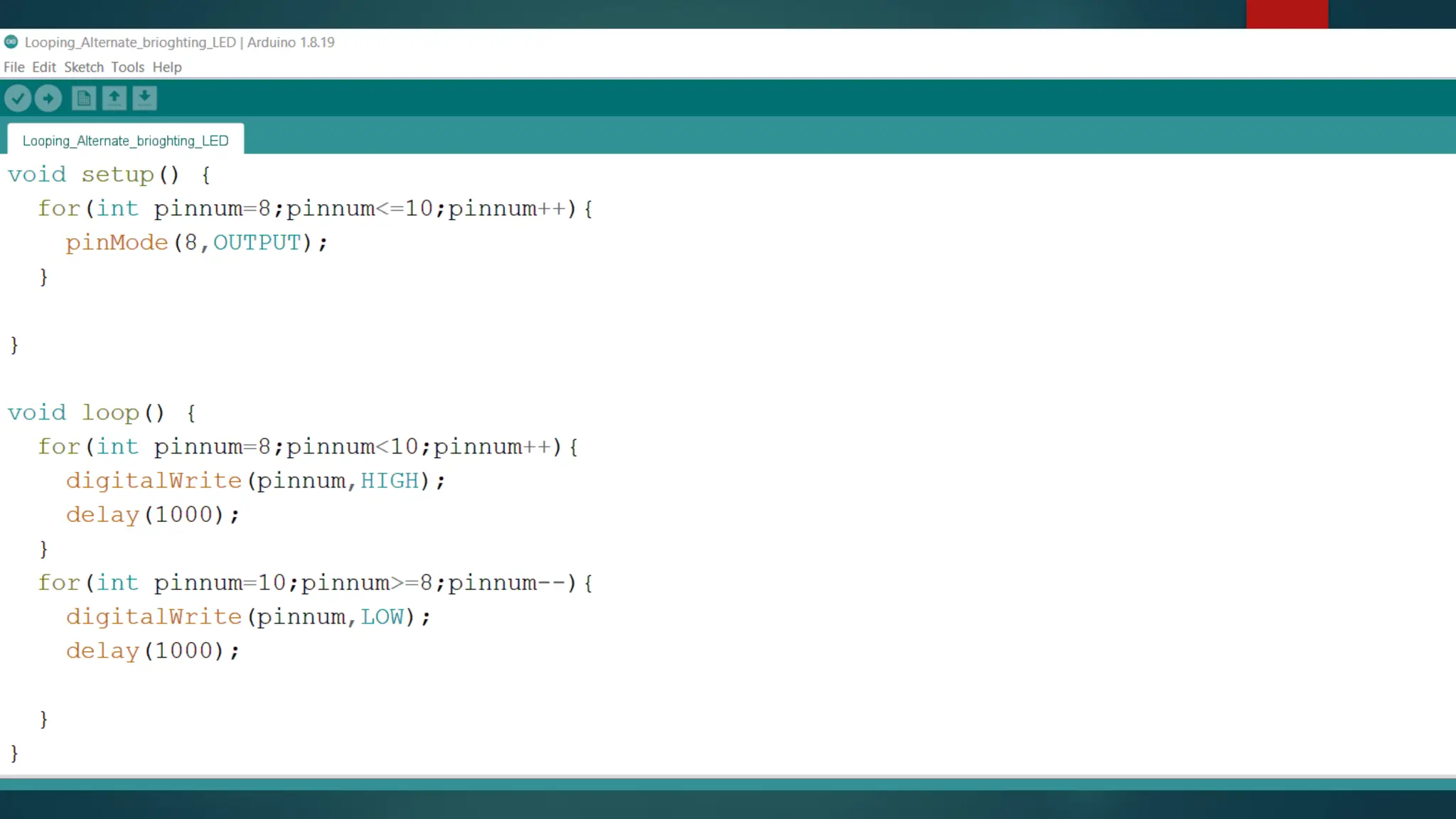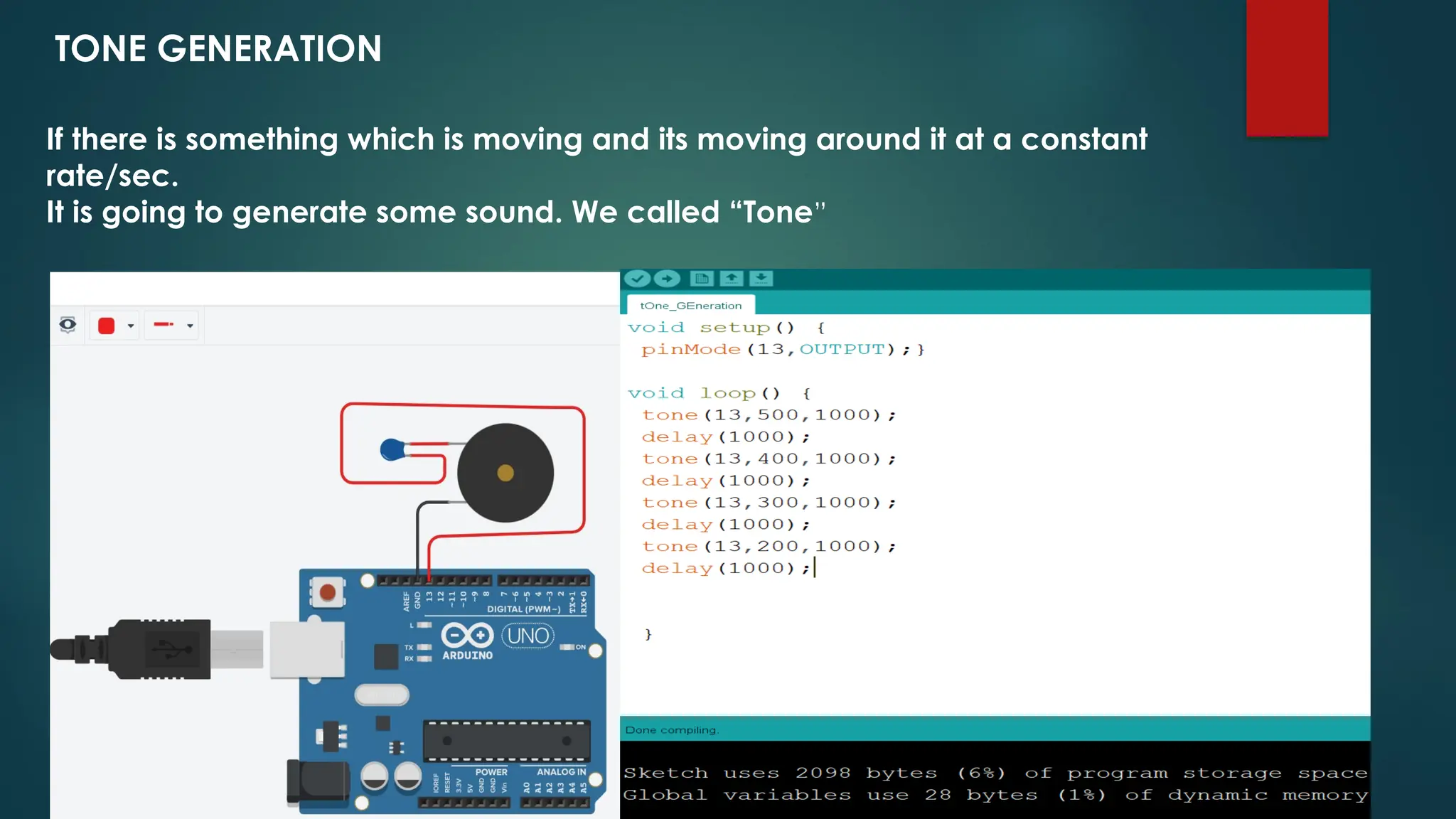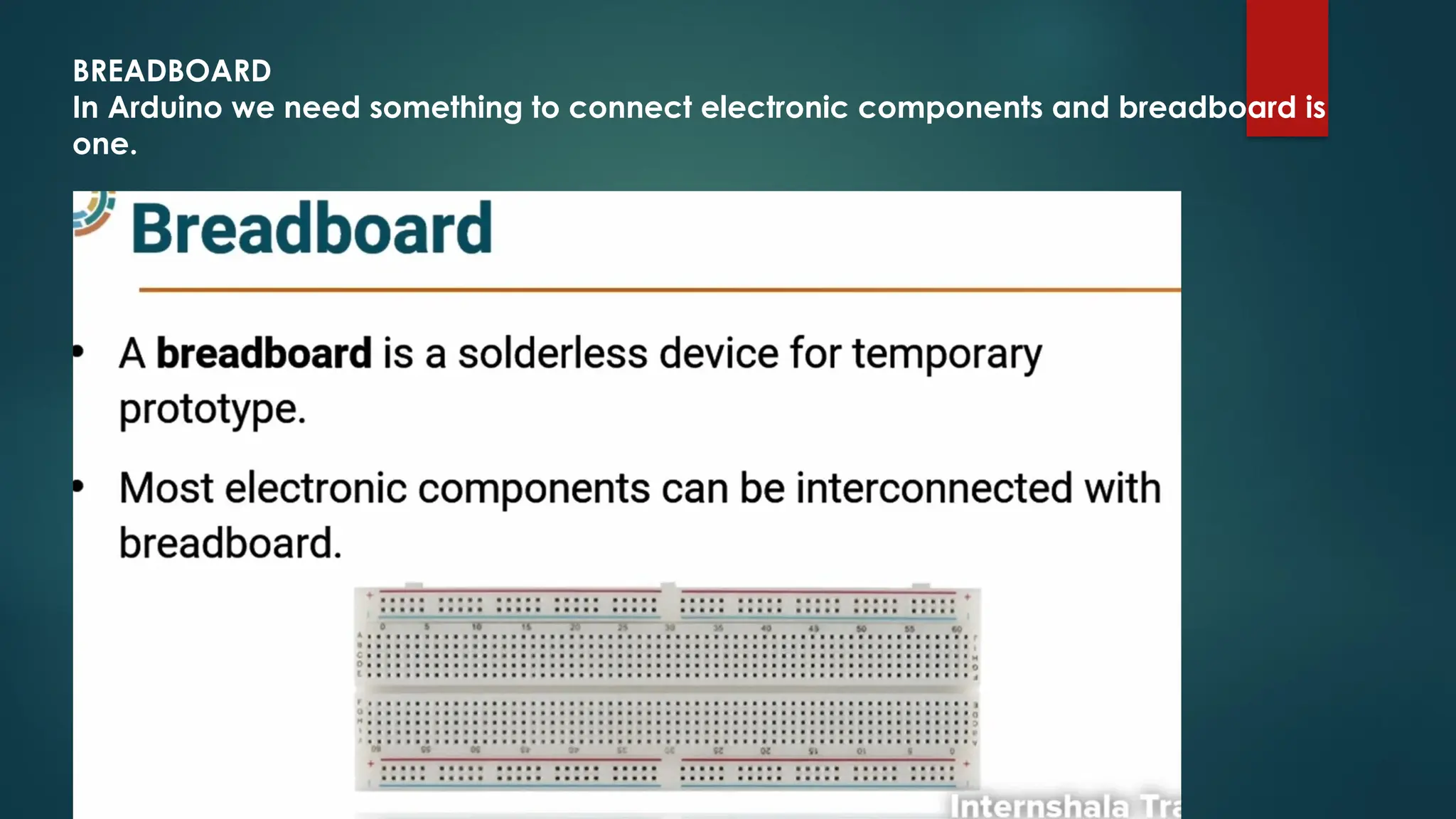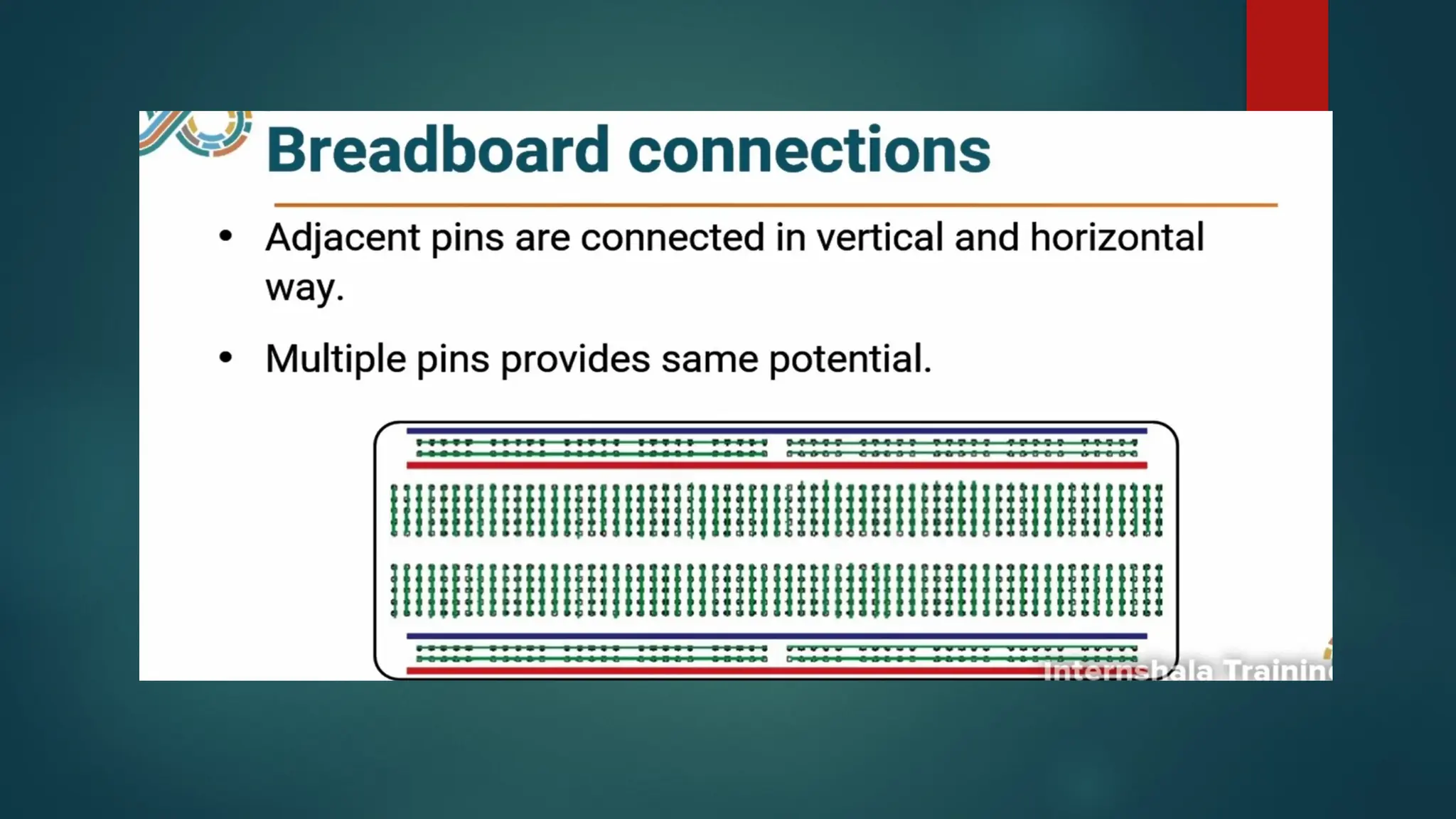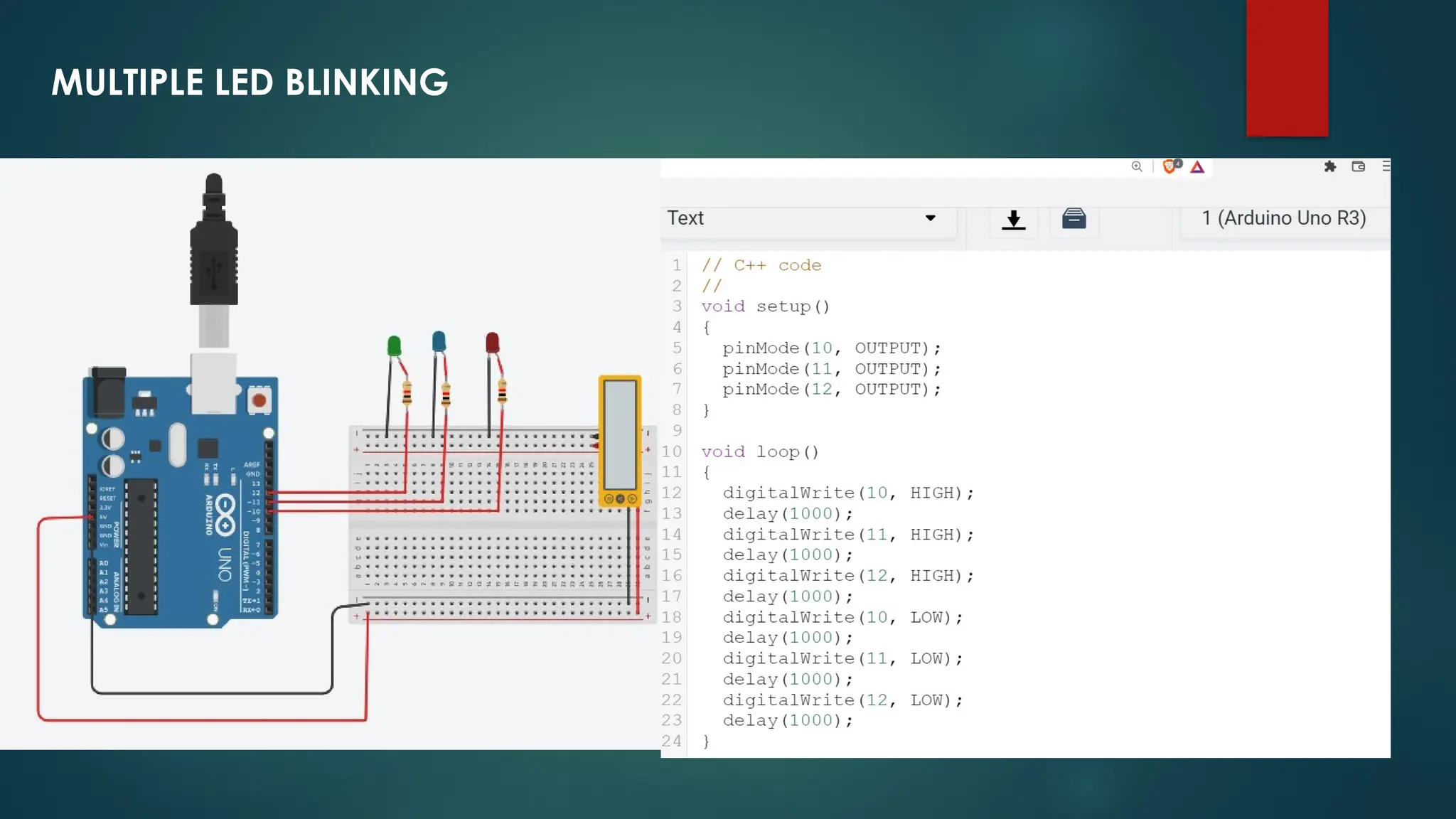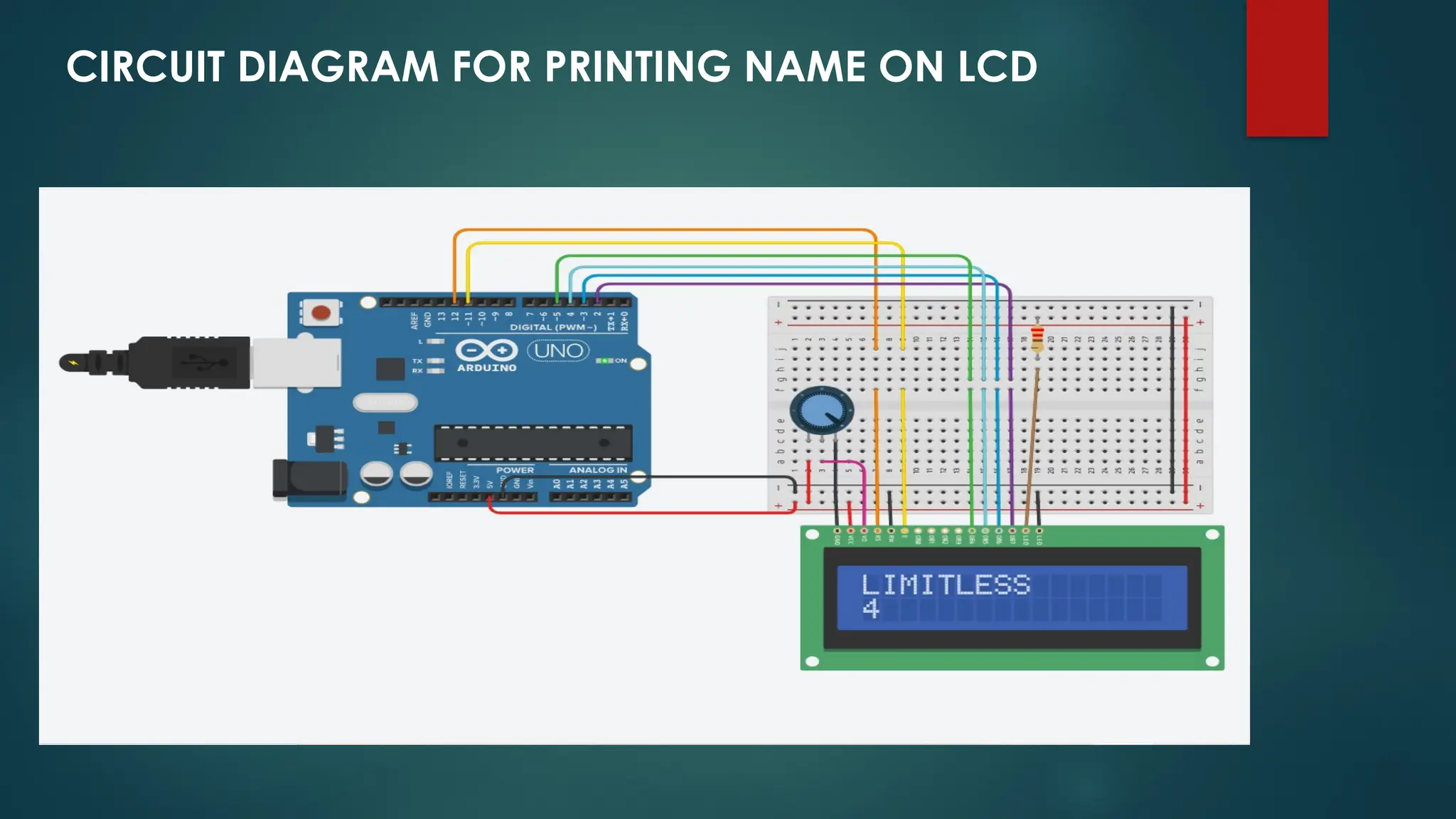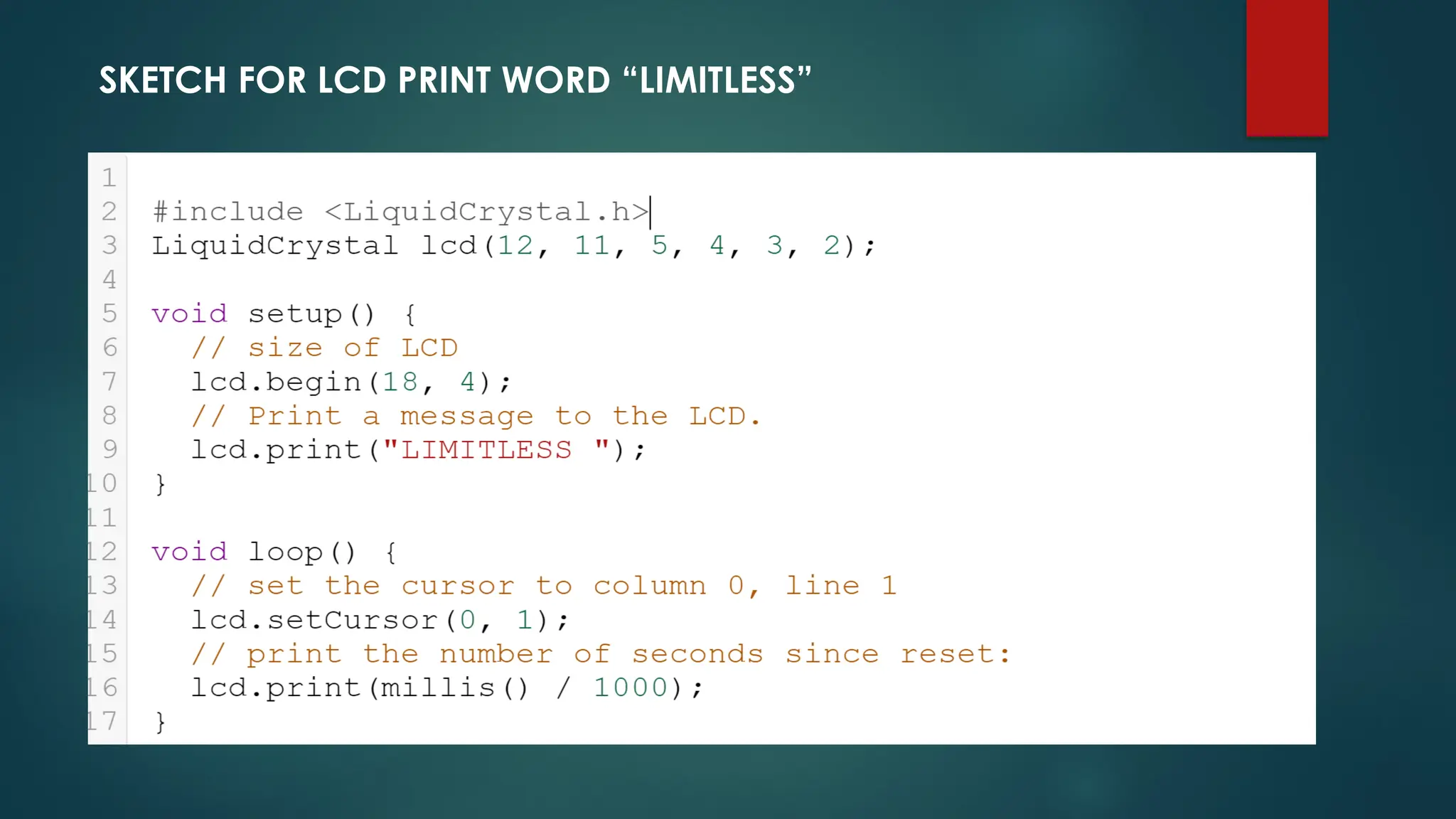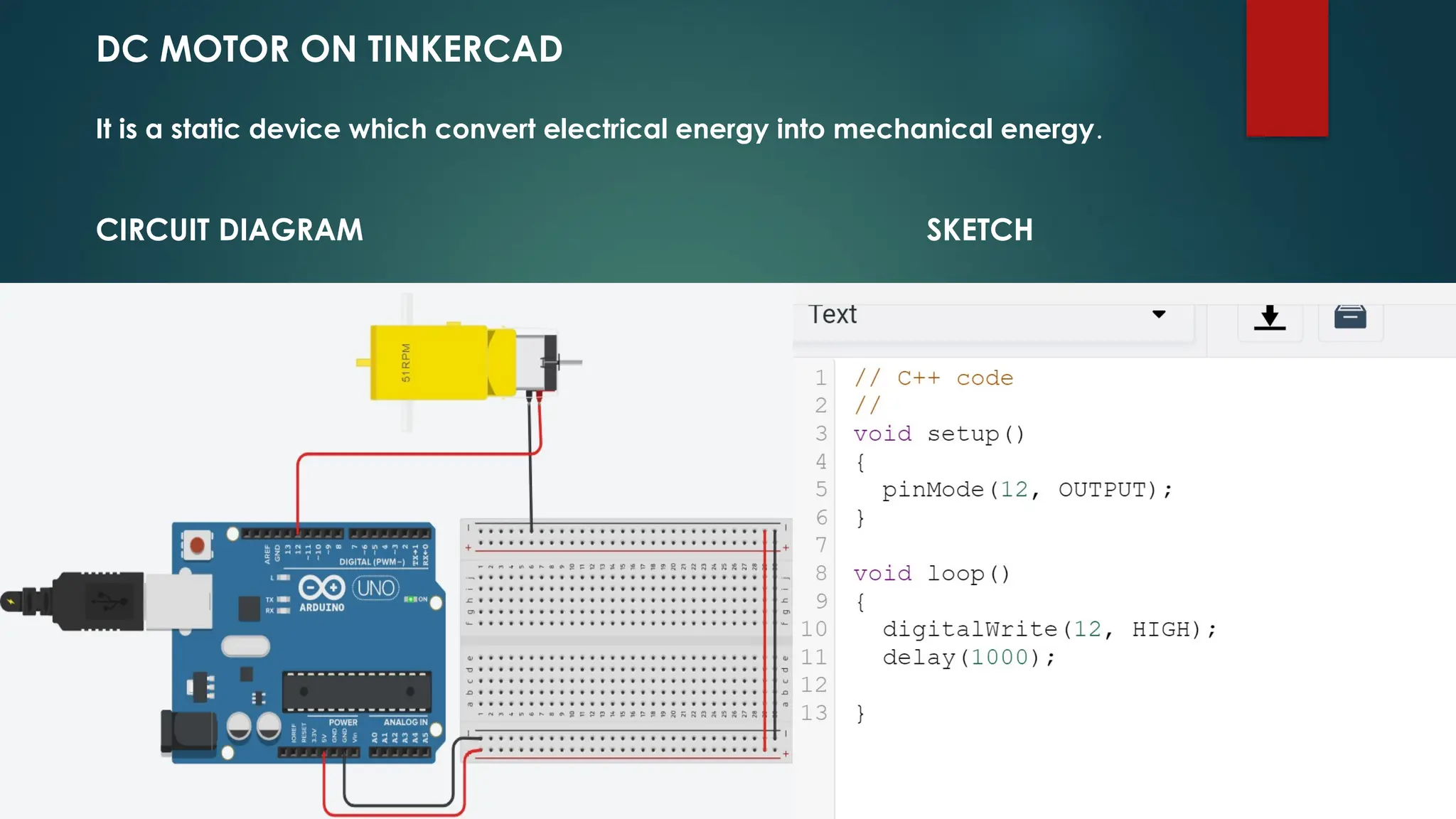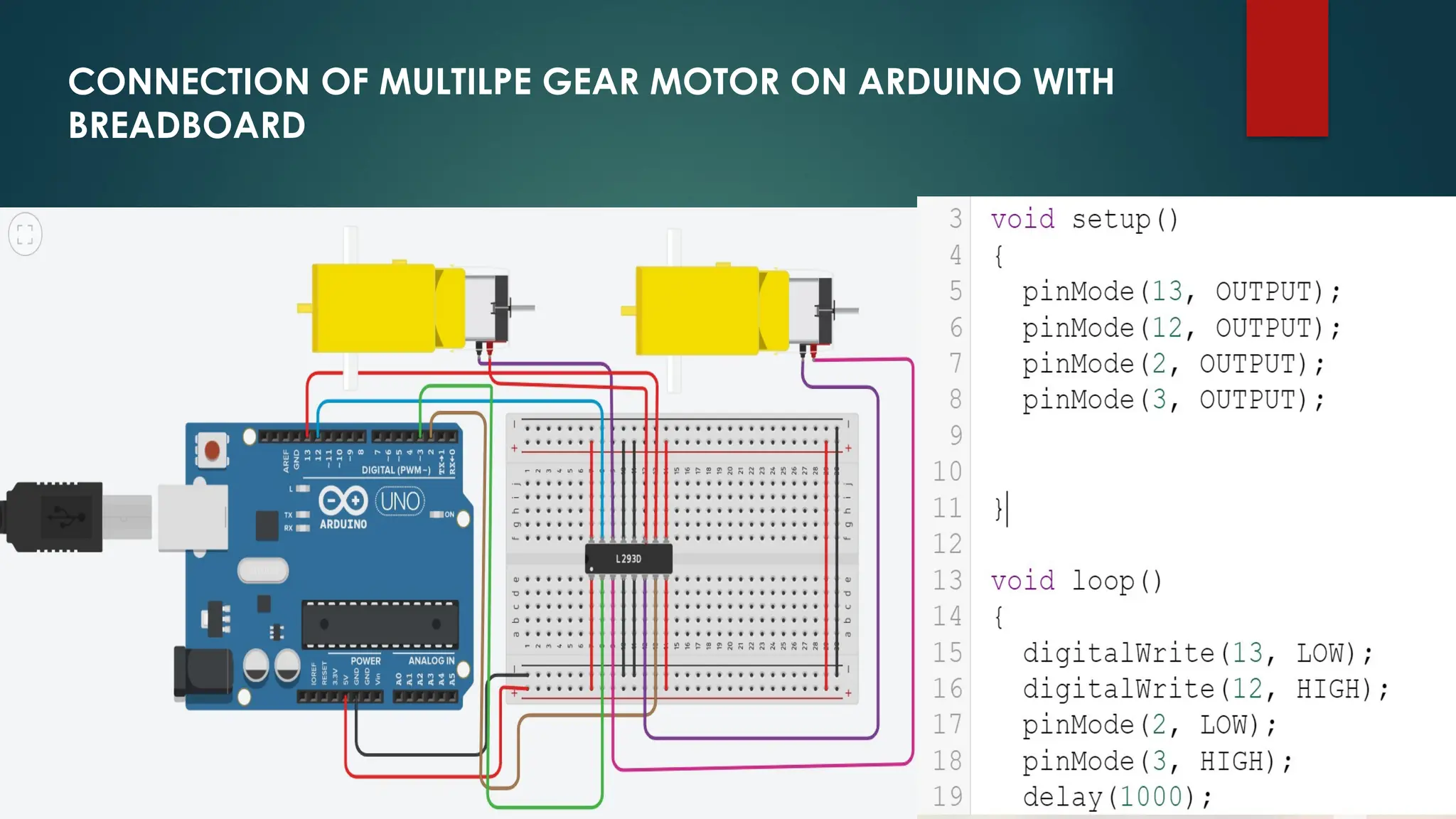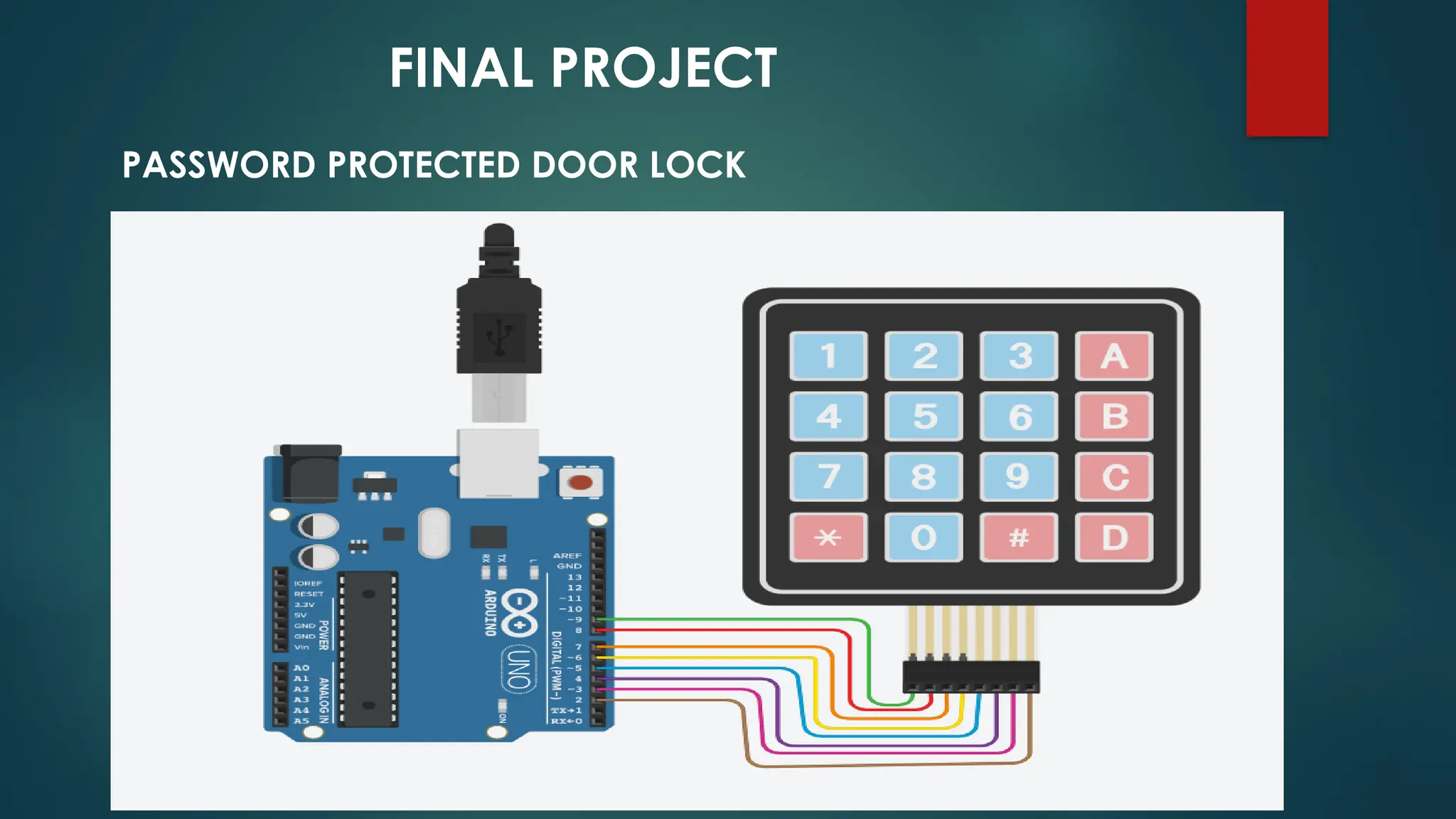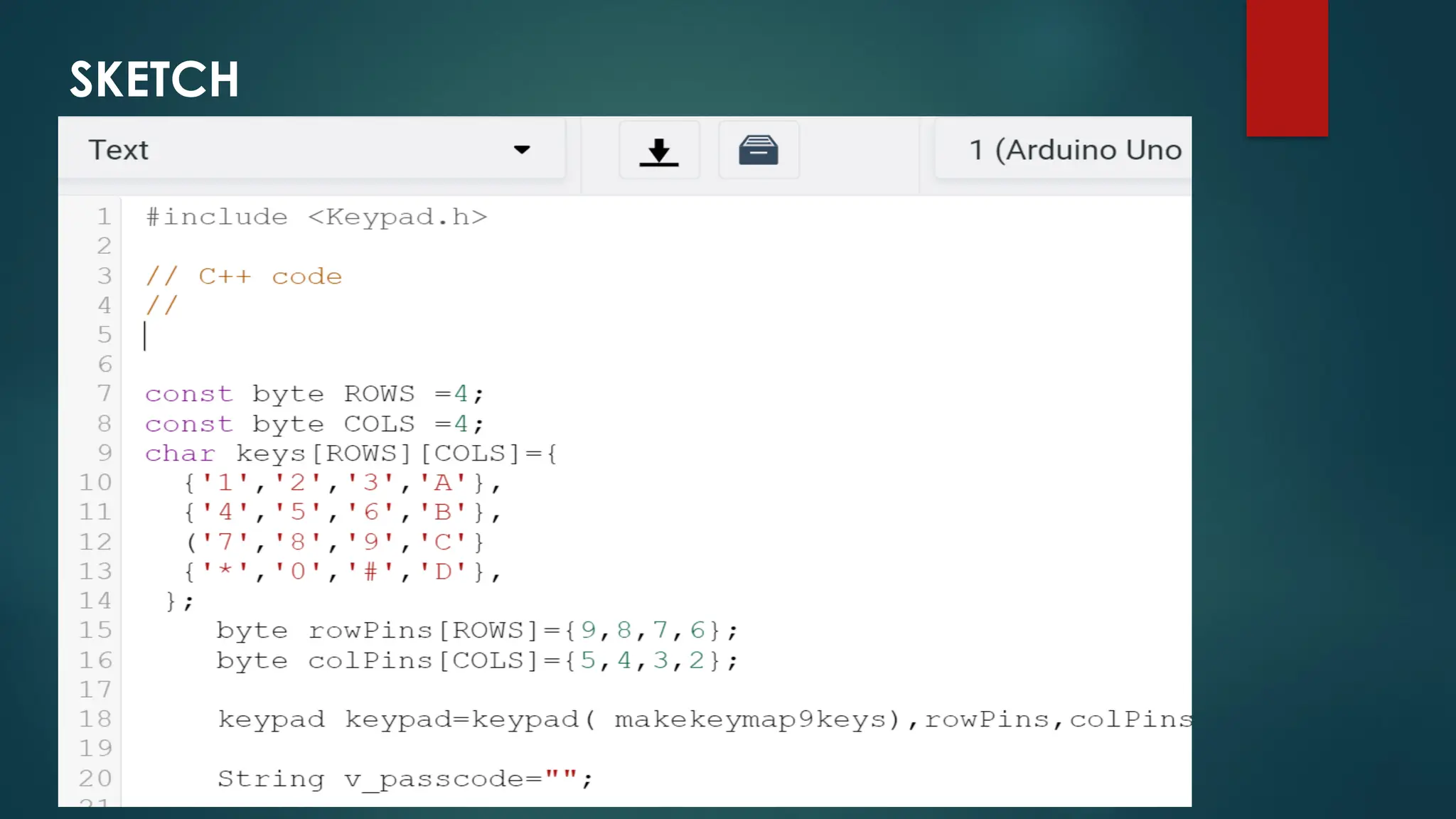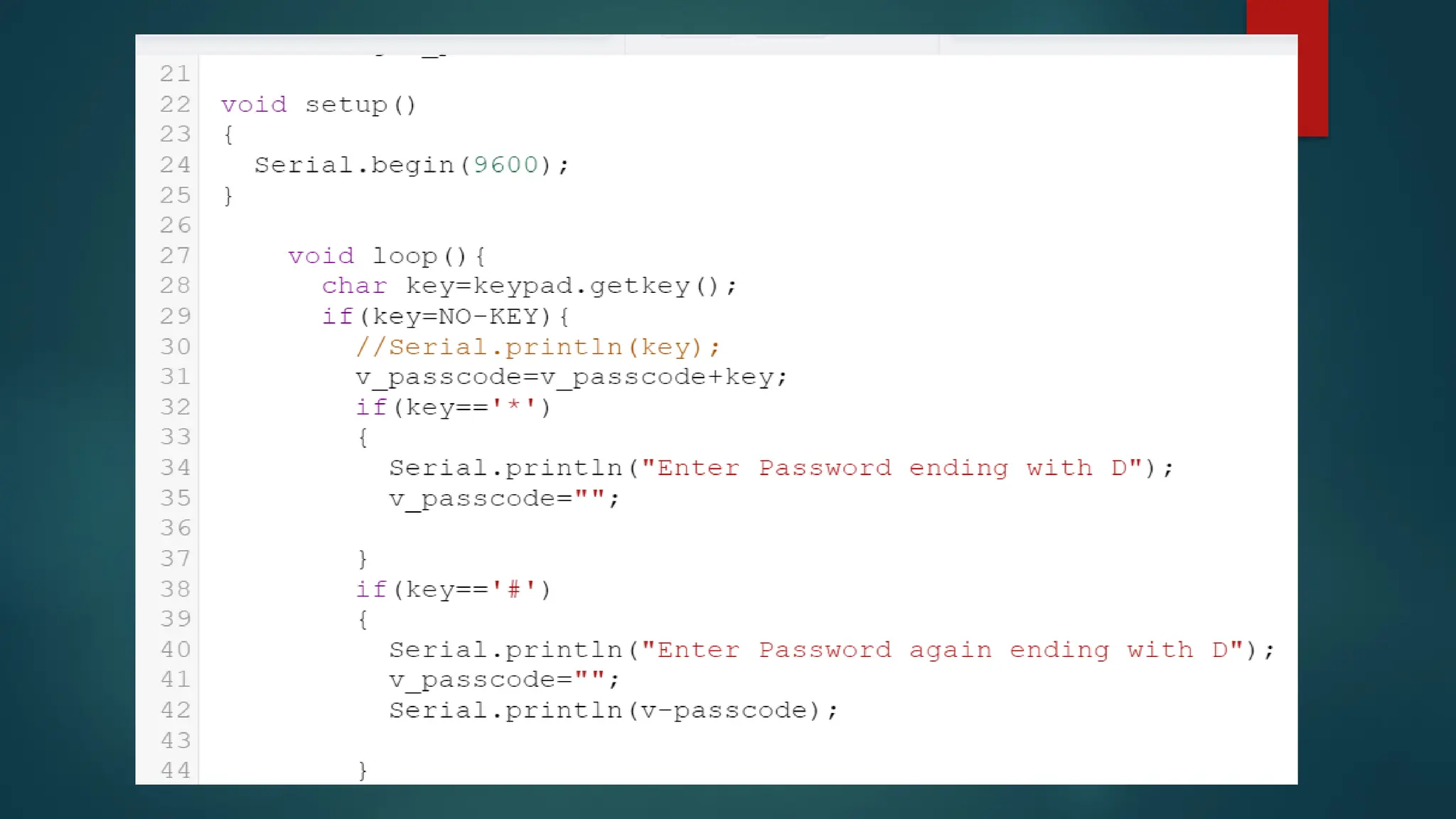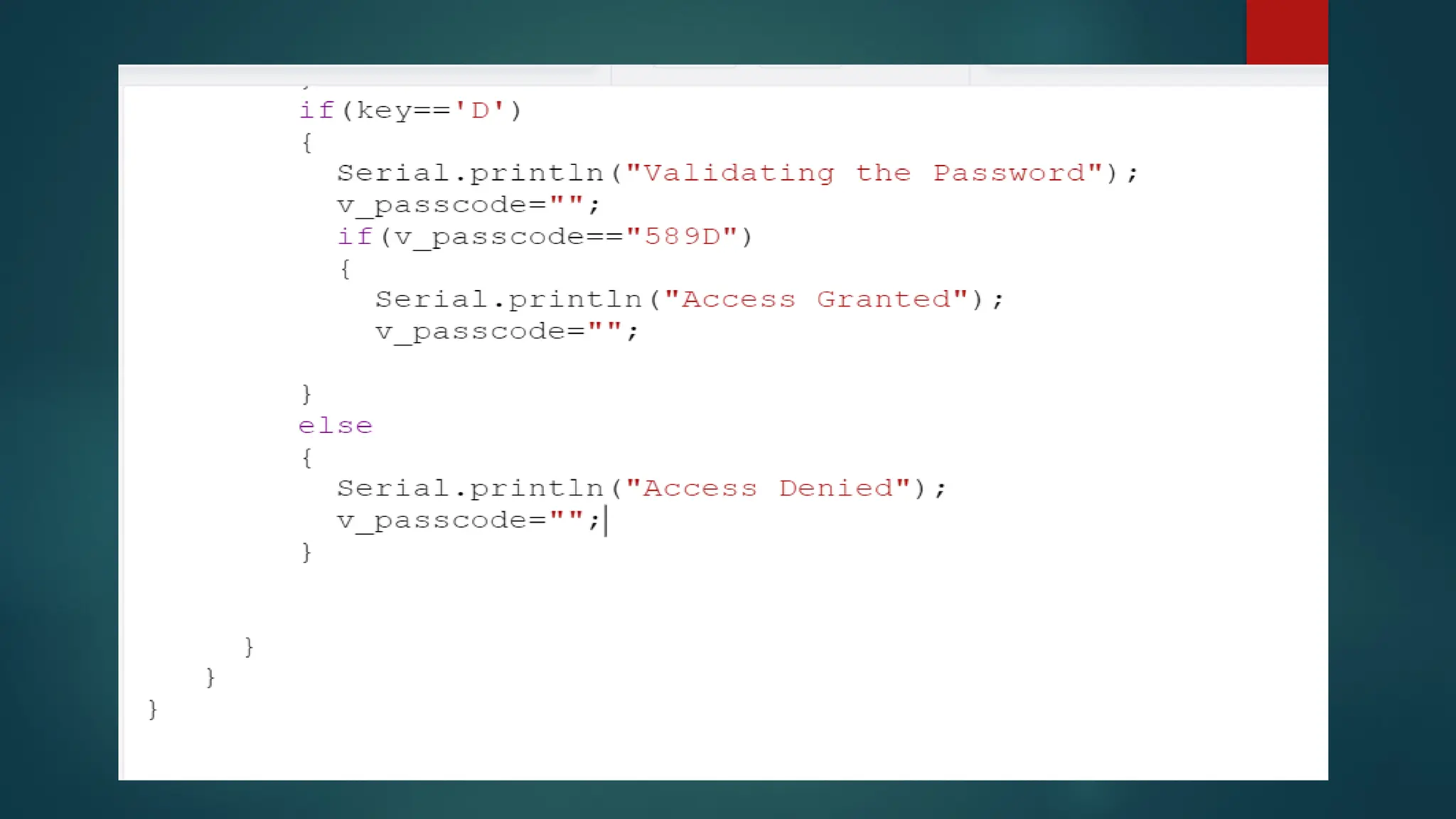The document presents an online internship program on Arduino, detailing its introduction, basic functions, components, and types of Arduino boards such as Arduino Uno and Arduino Nano. It covers the structure of Arduino, types of signals, programming language, and essential commands while providing insights into selecting the appropriate board for projects. Additionally, the document includes examples of projects and sketches, highlighting practical applications of Arduino in electronics.