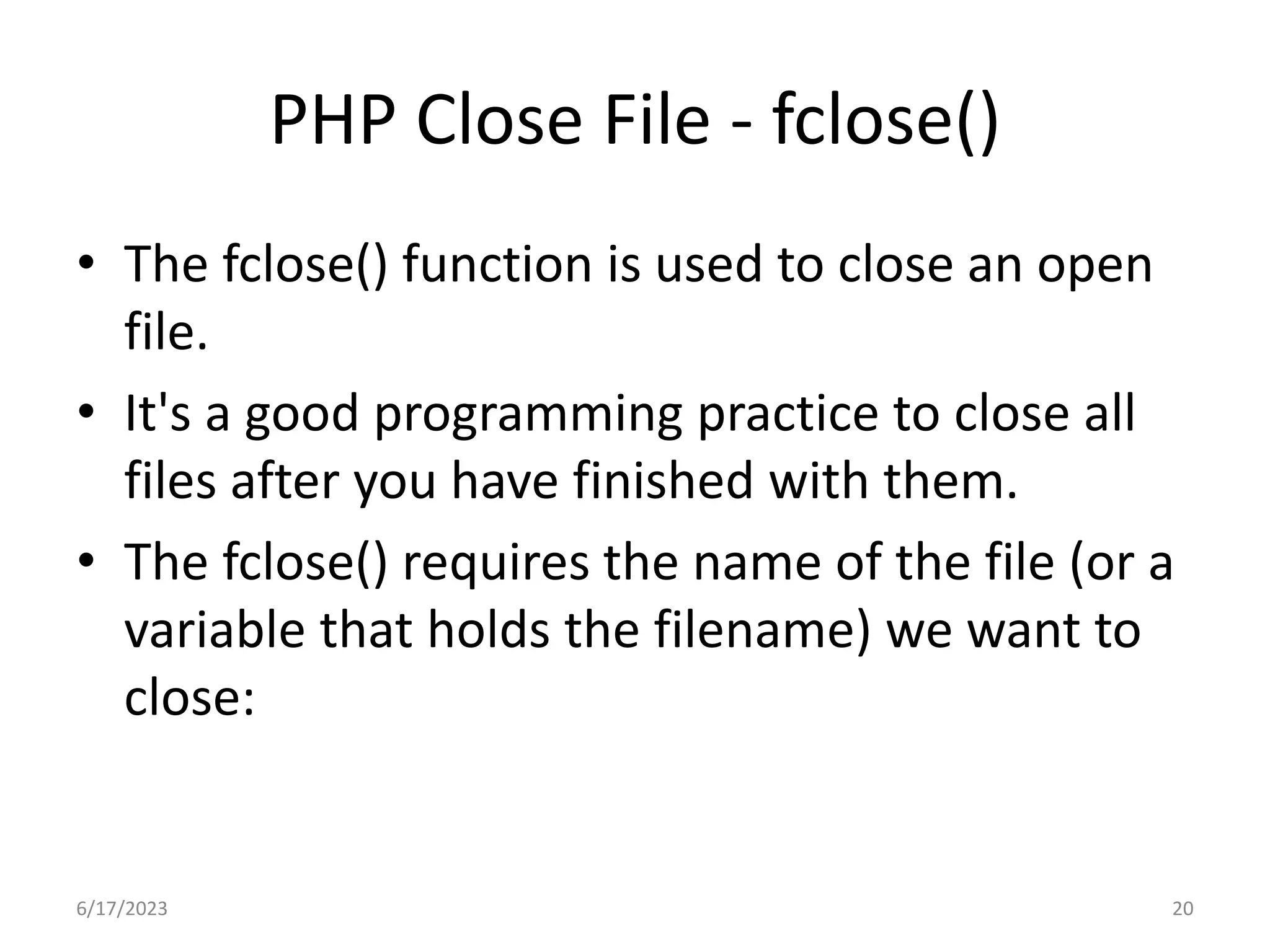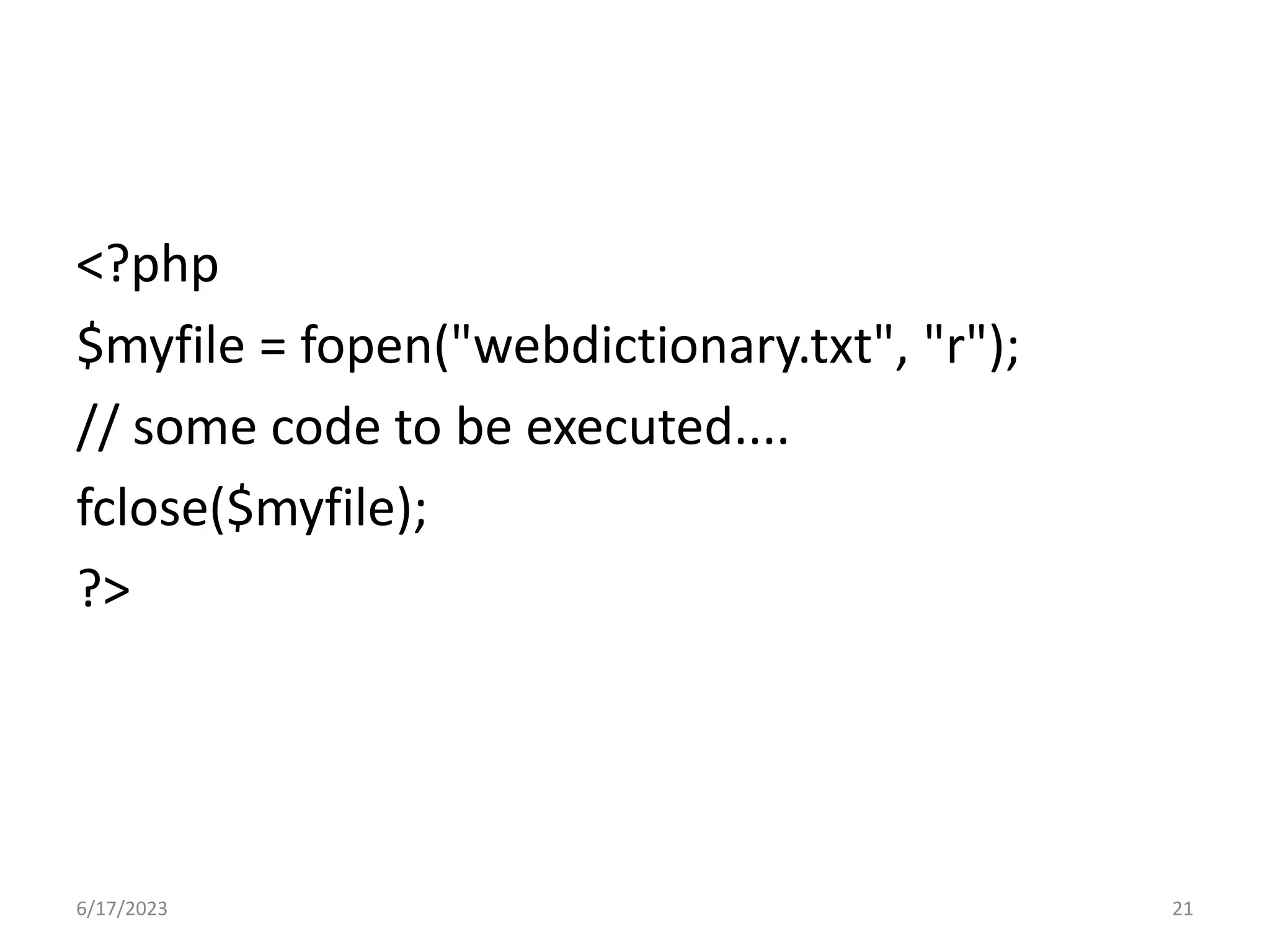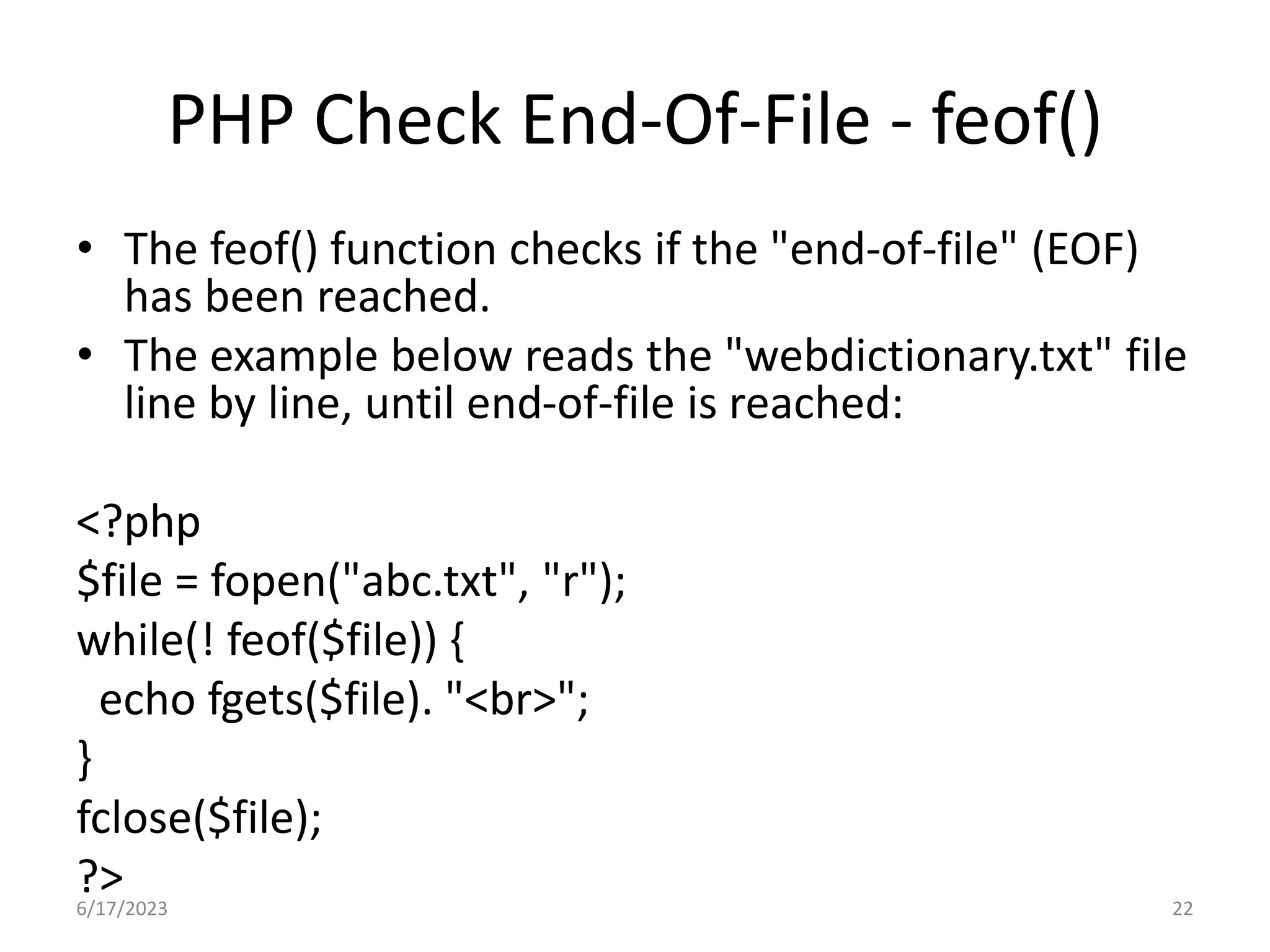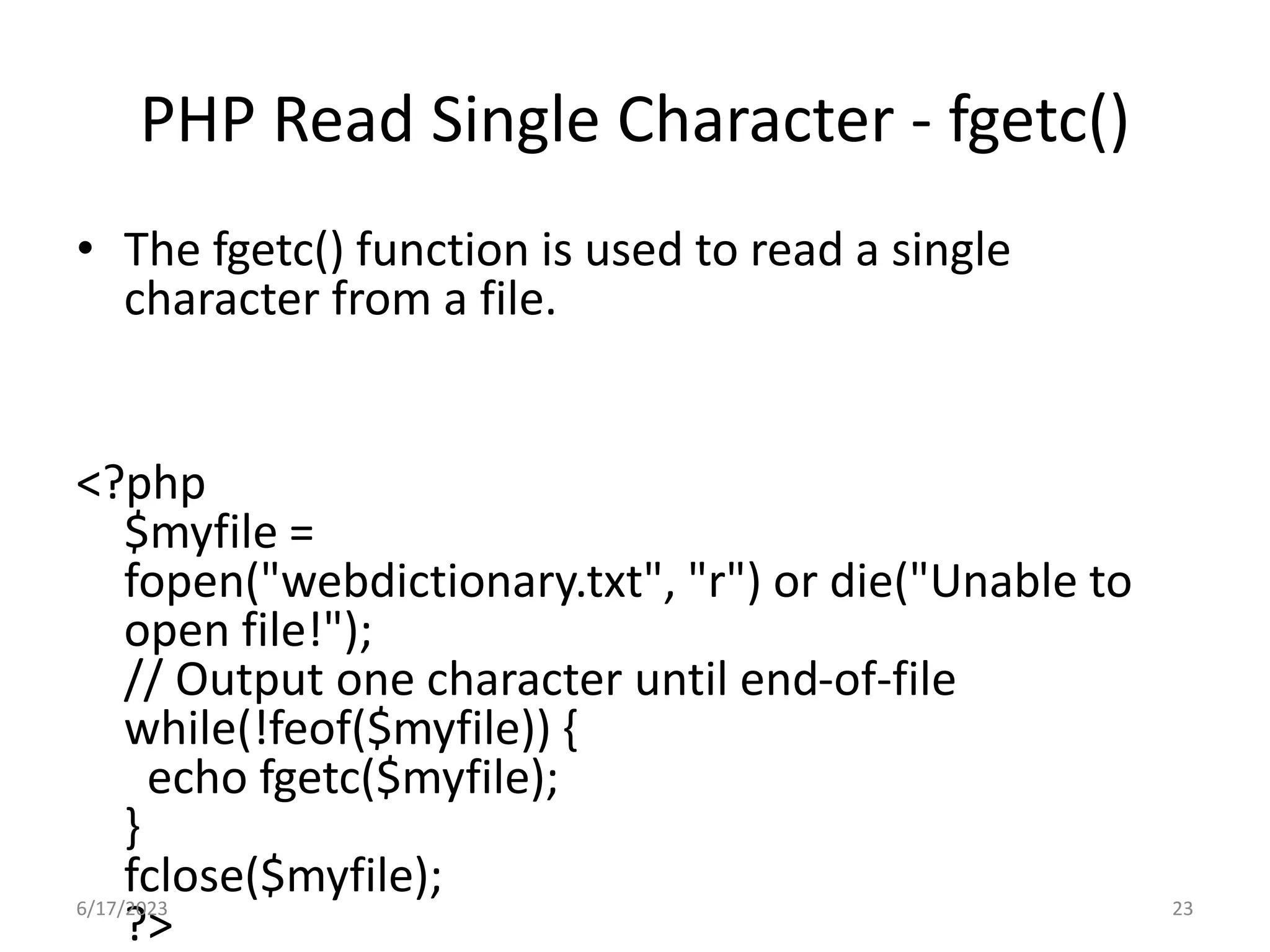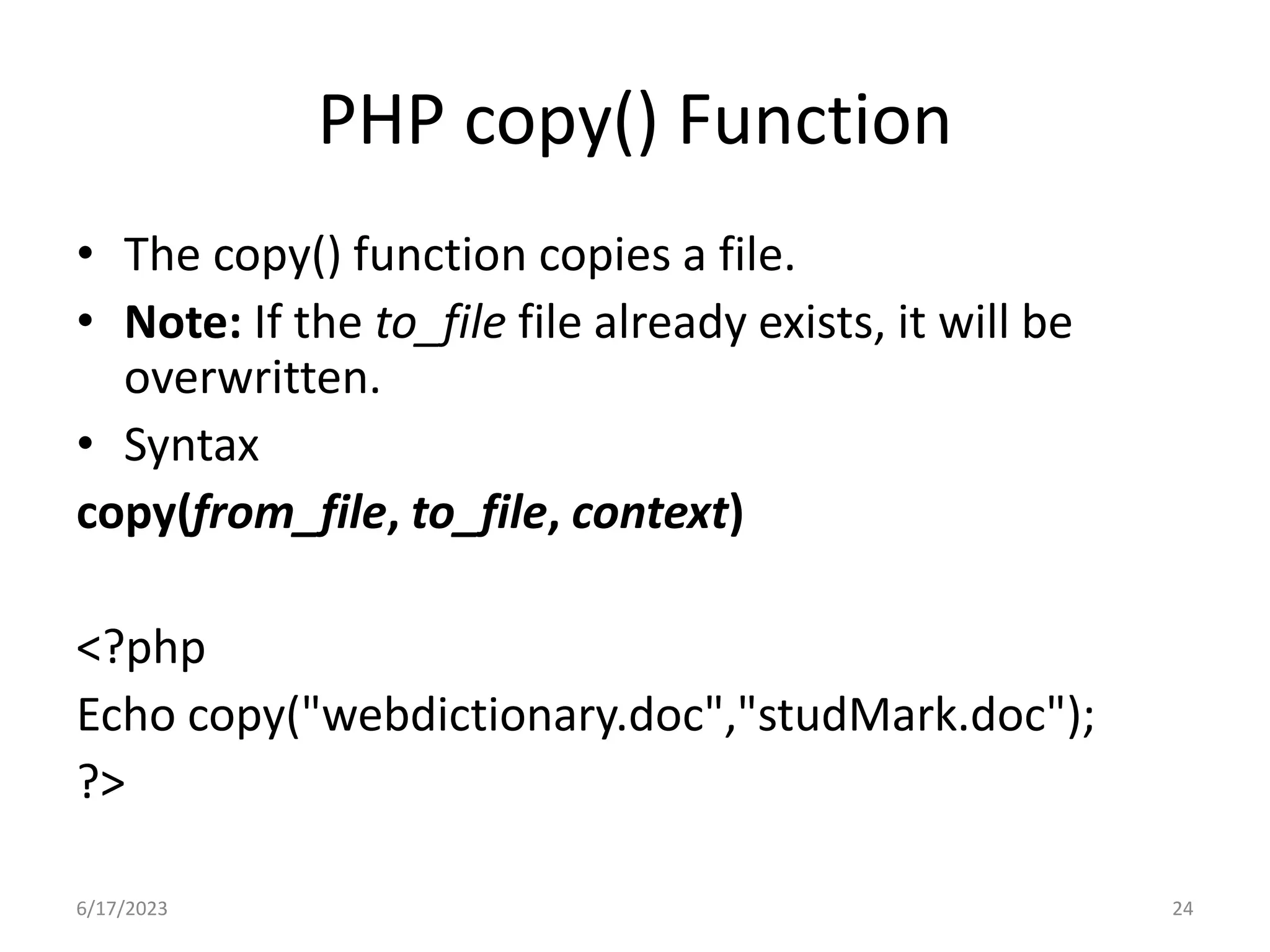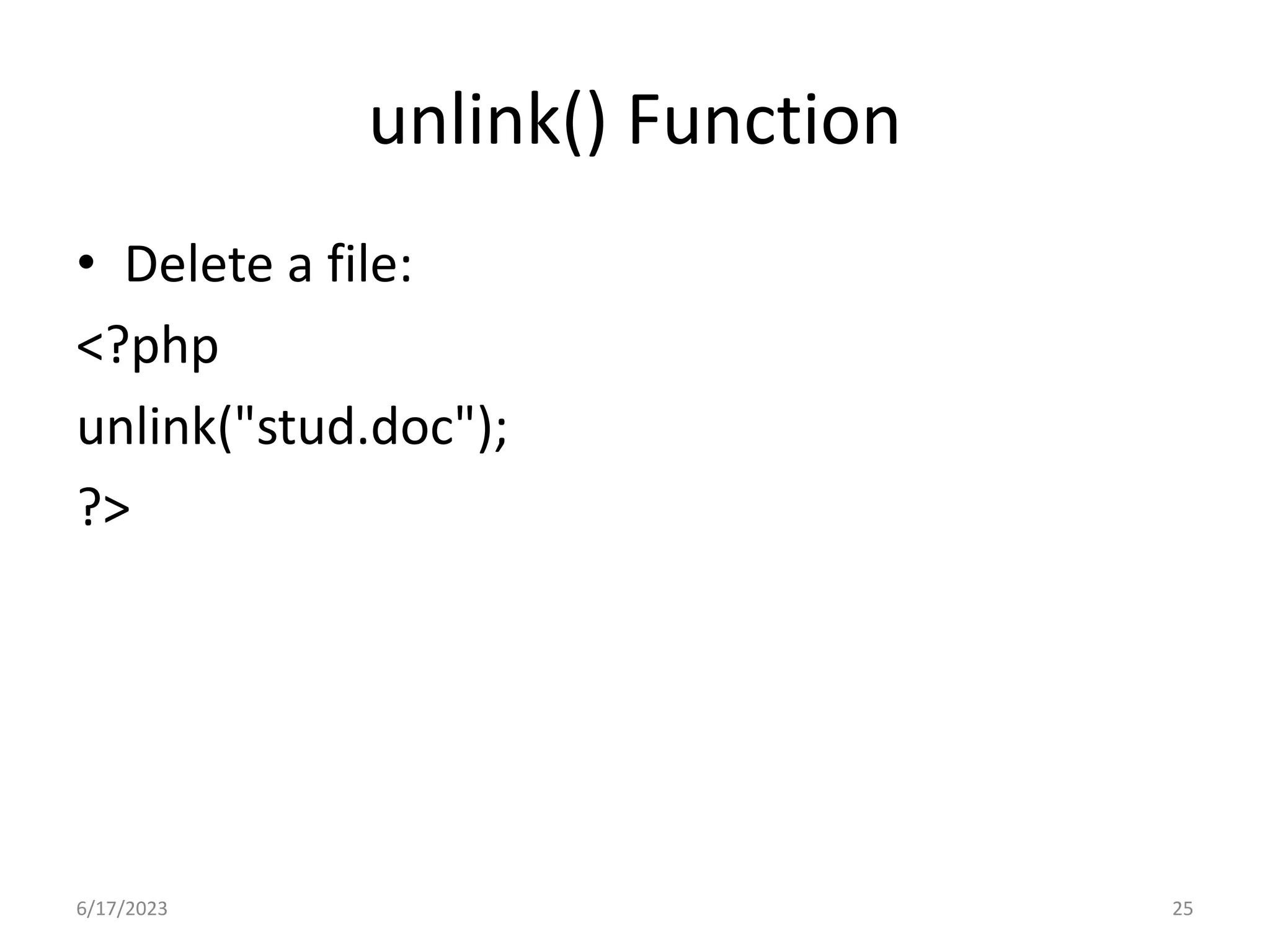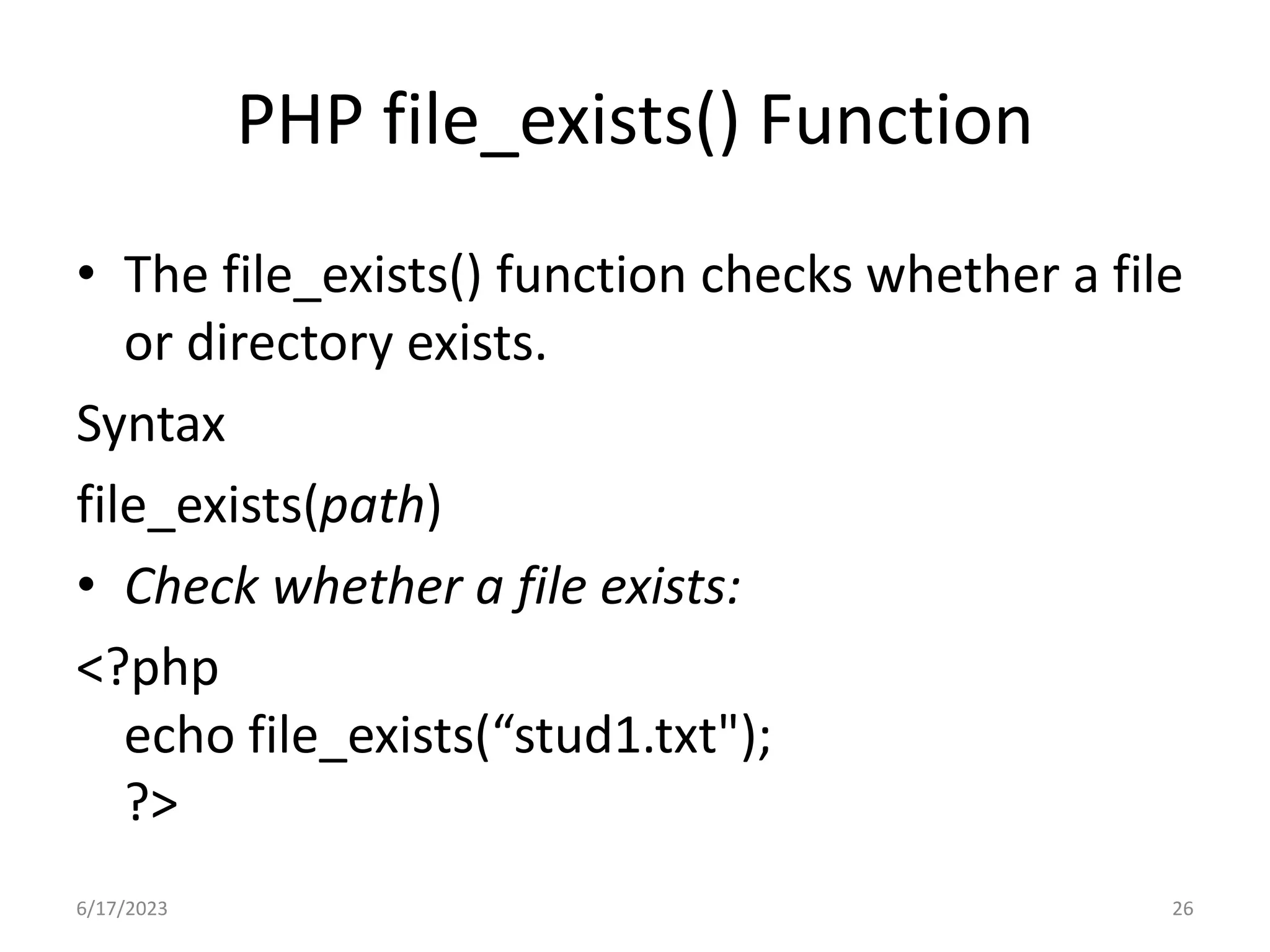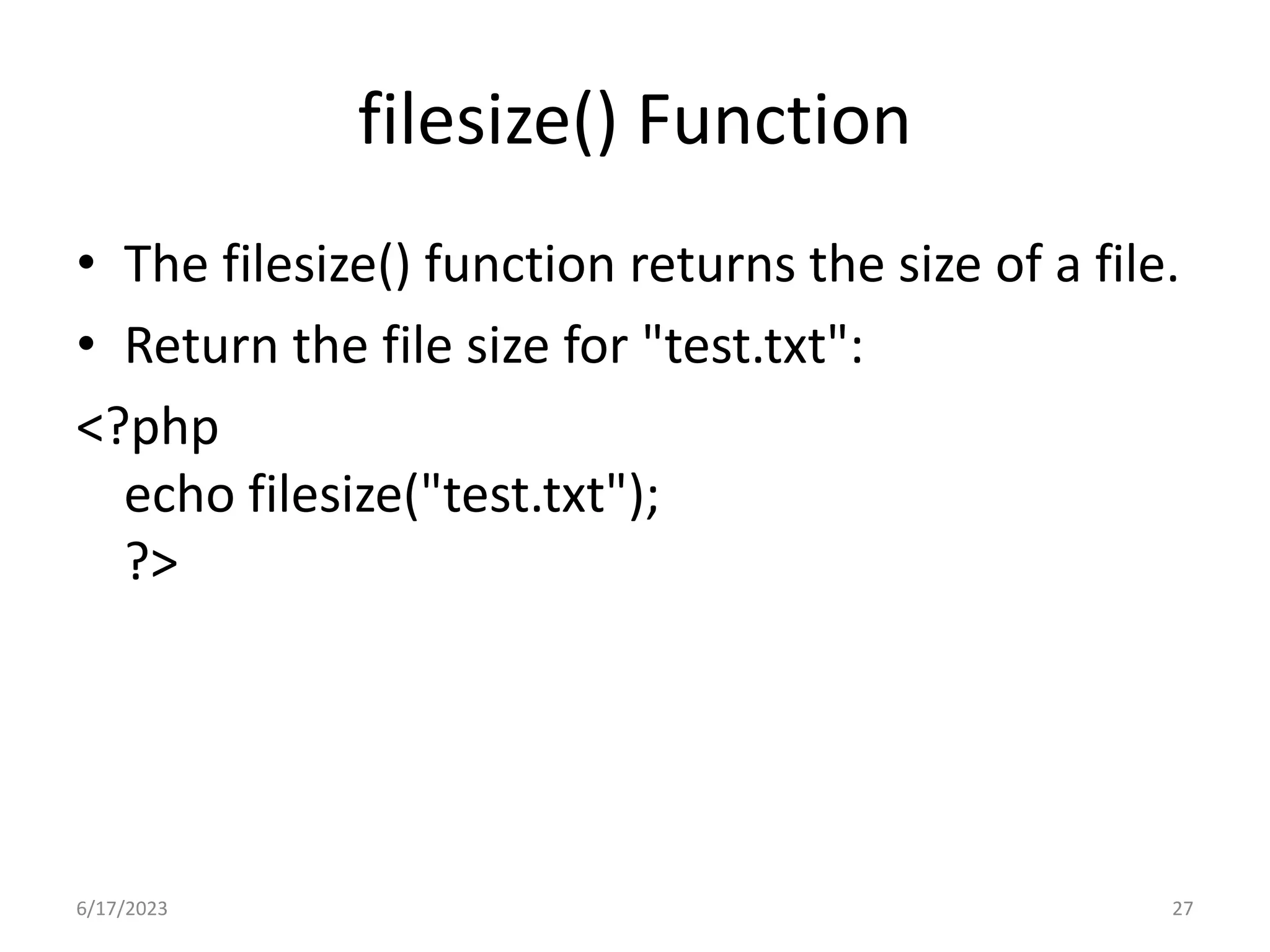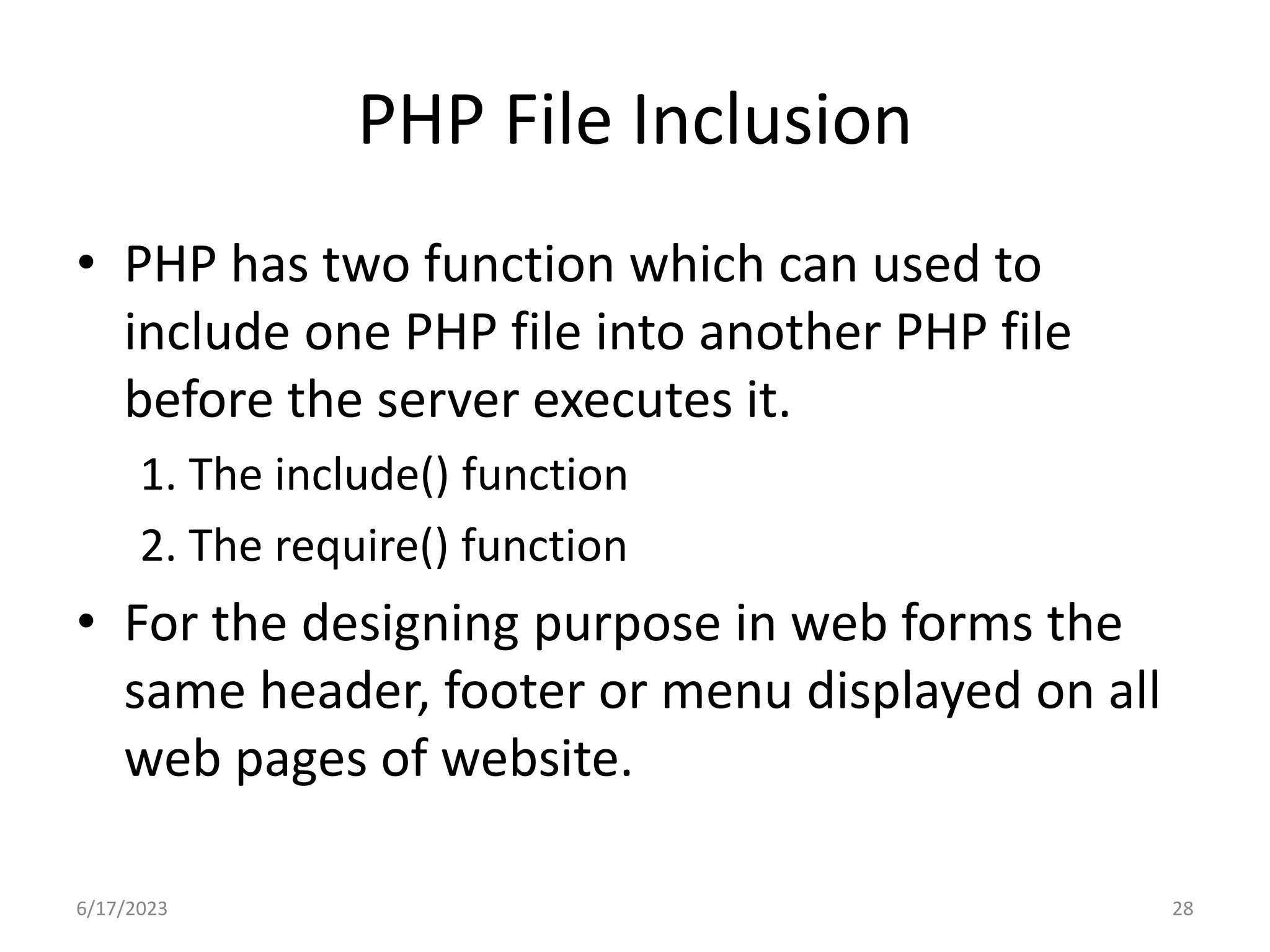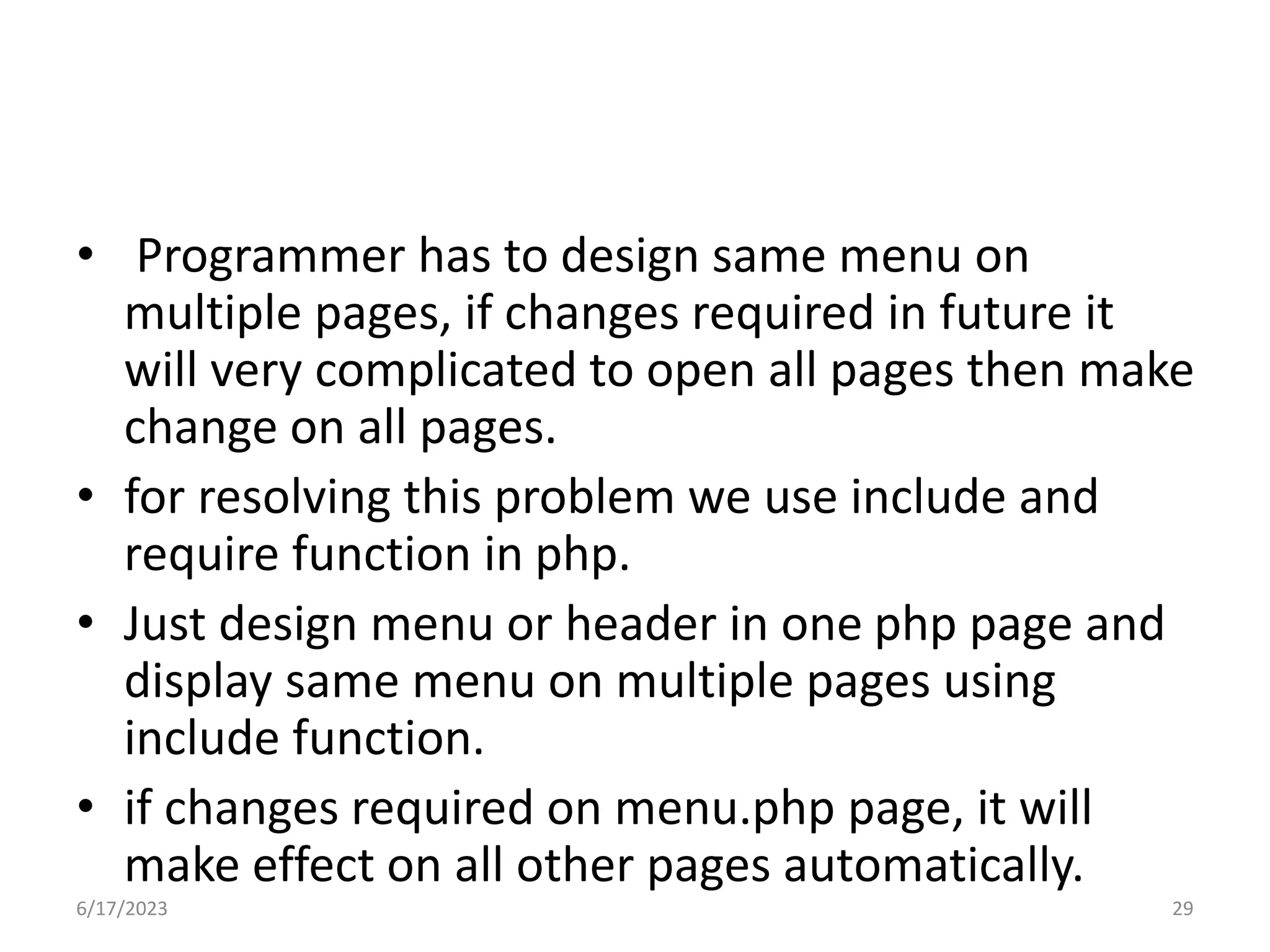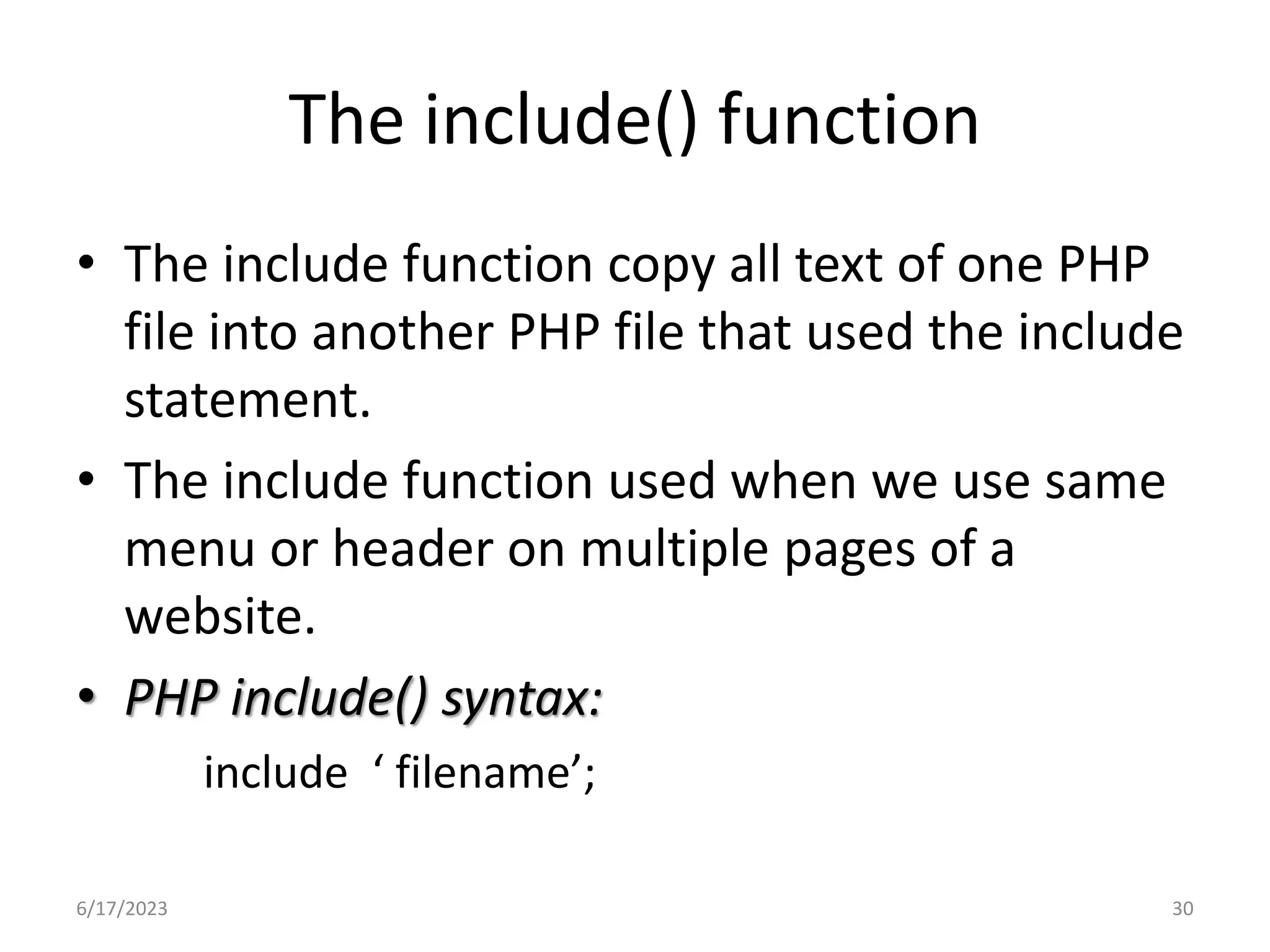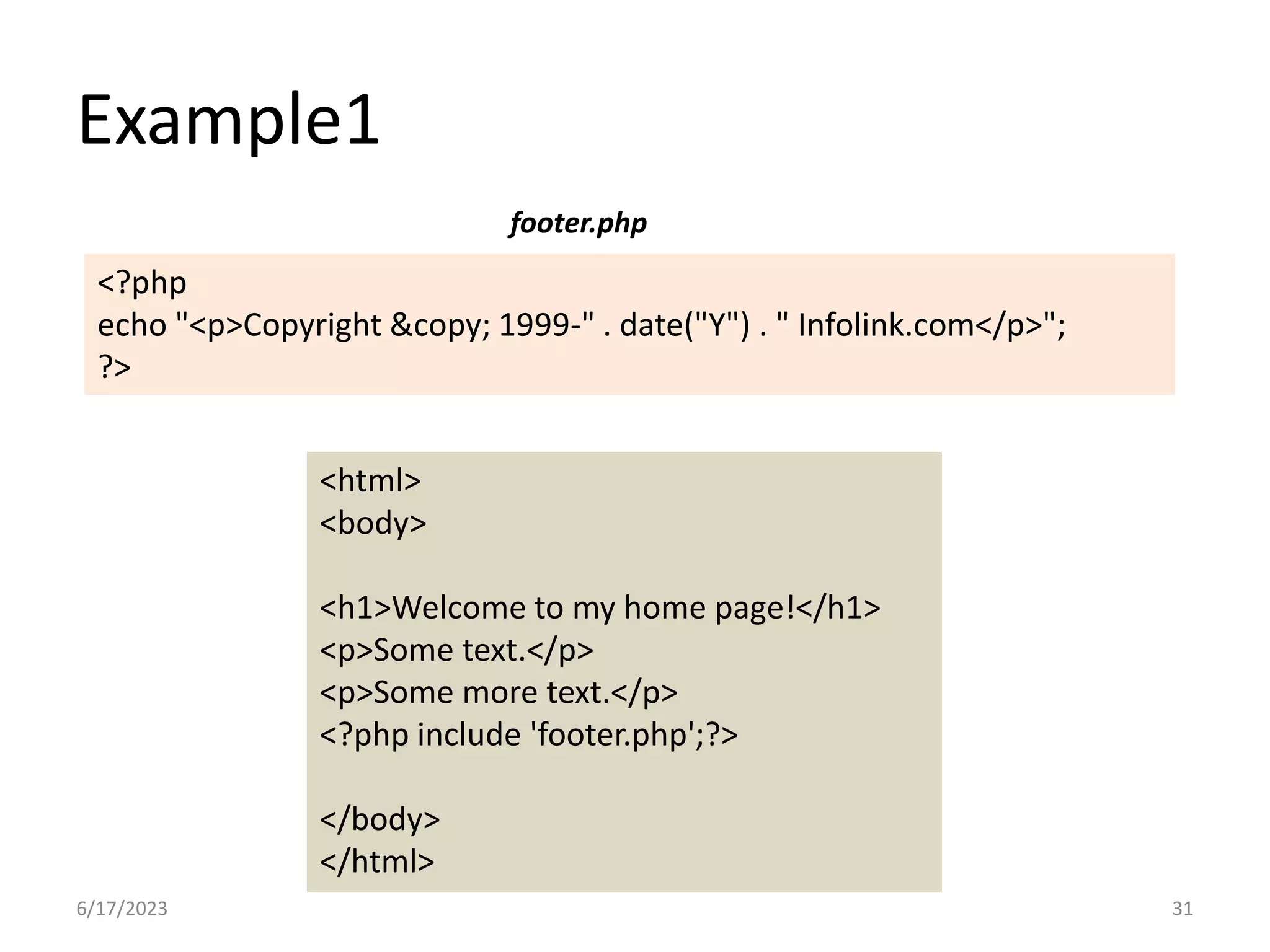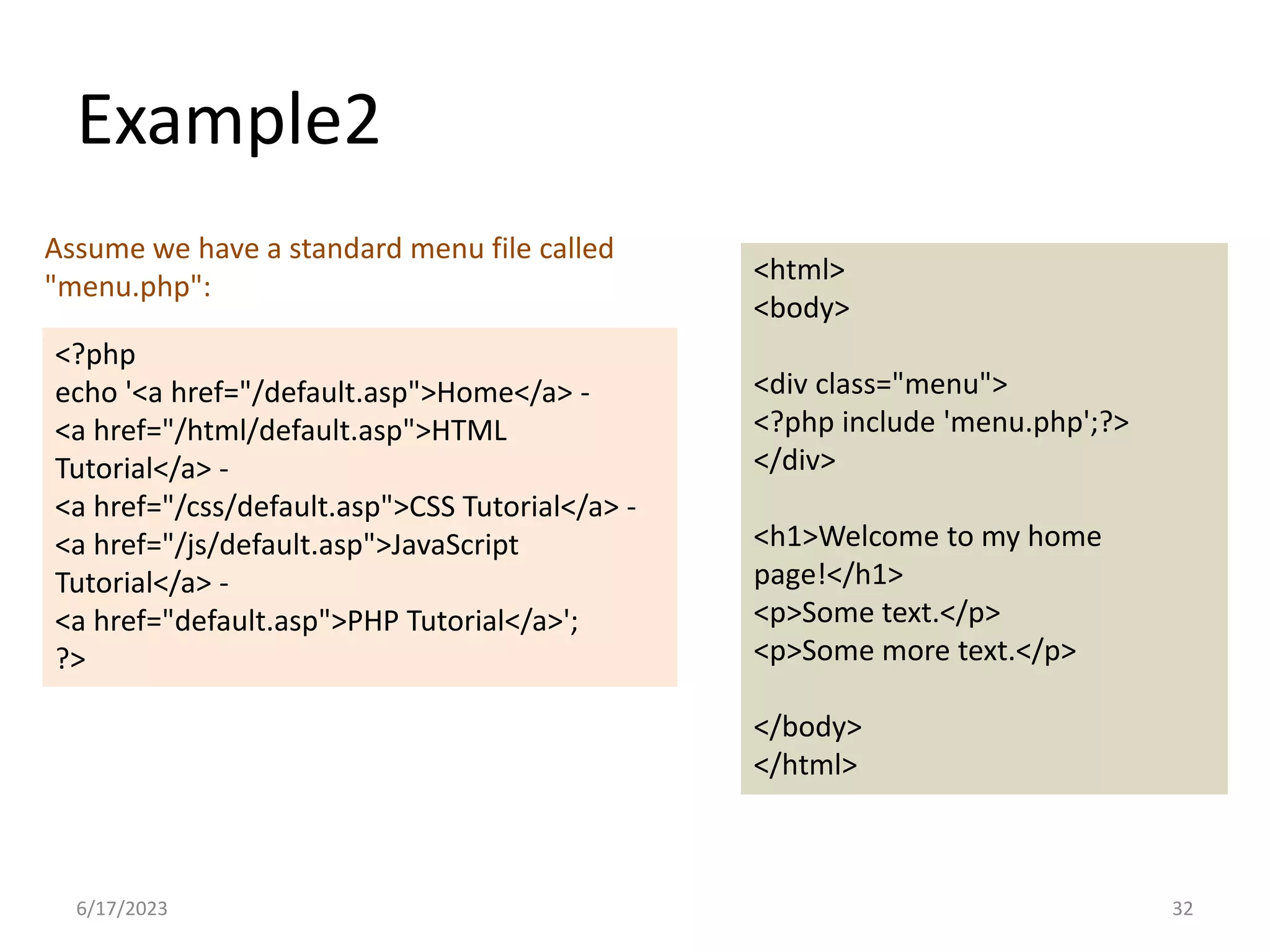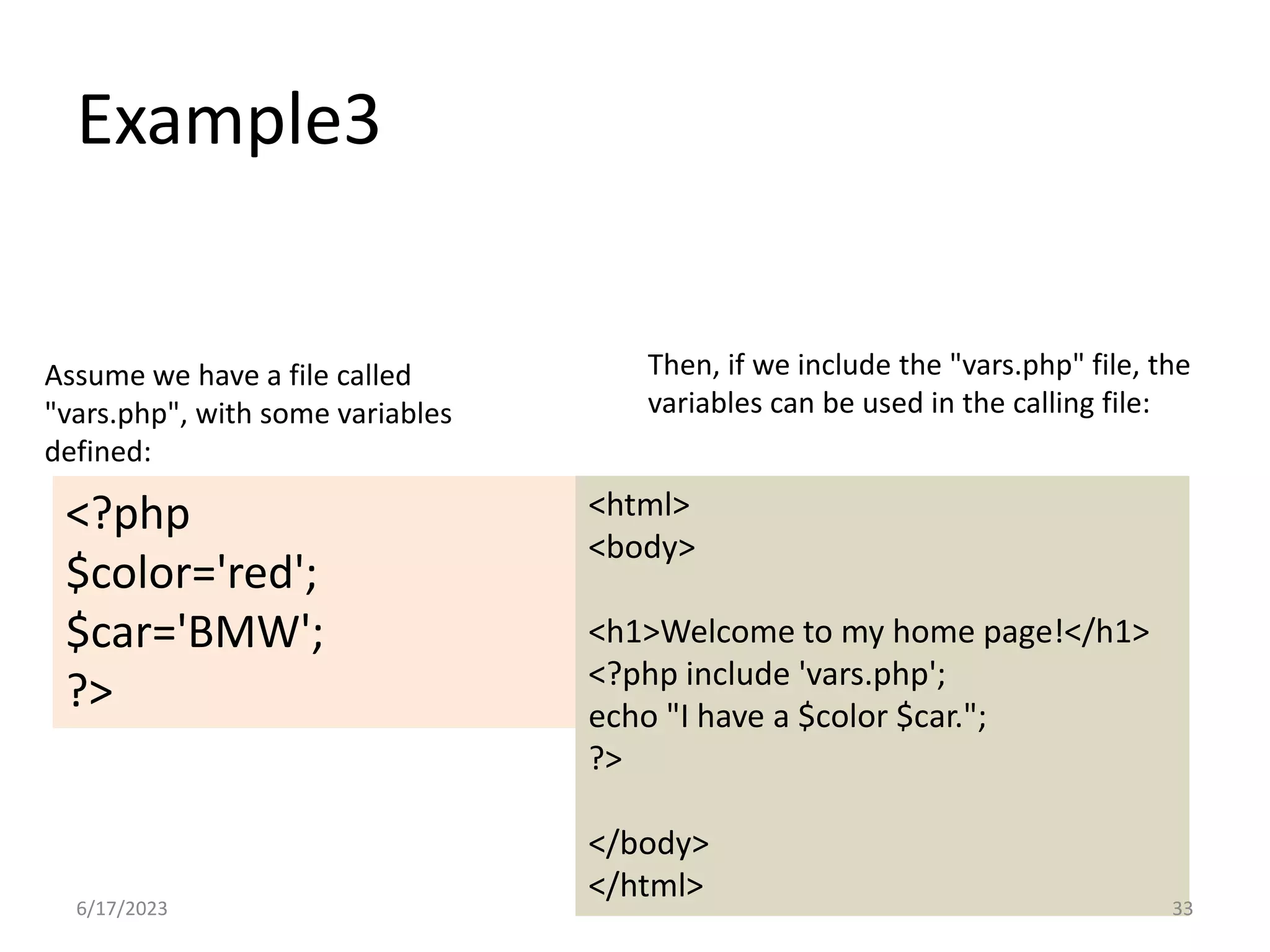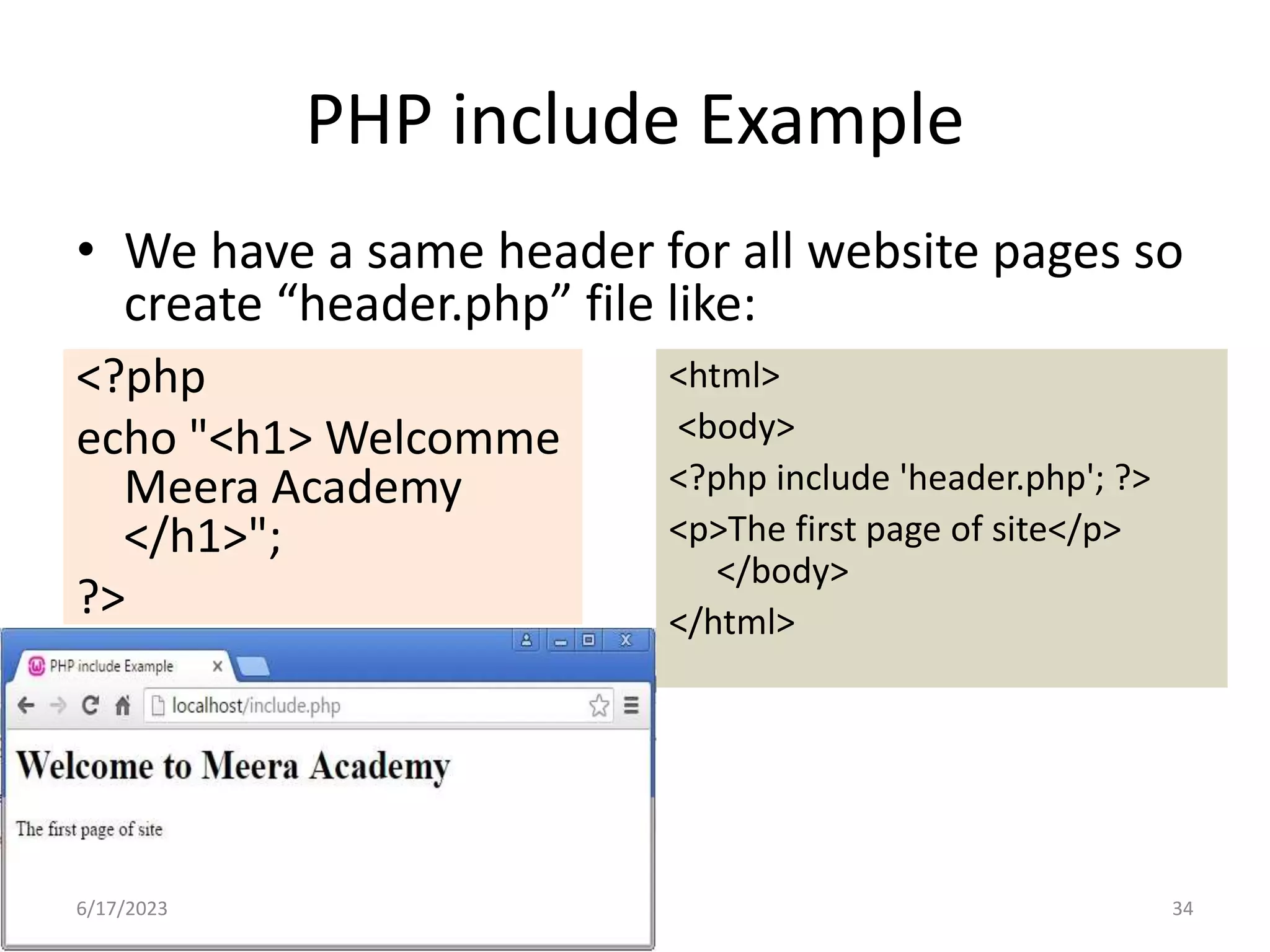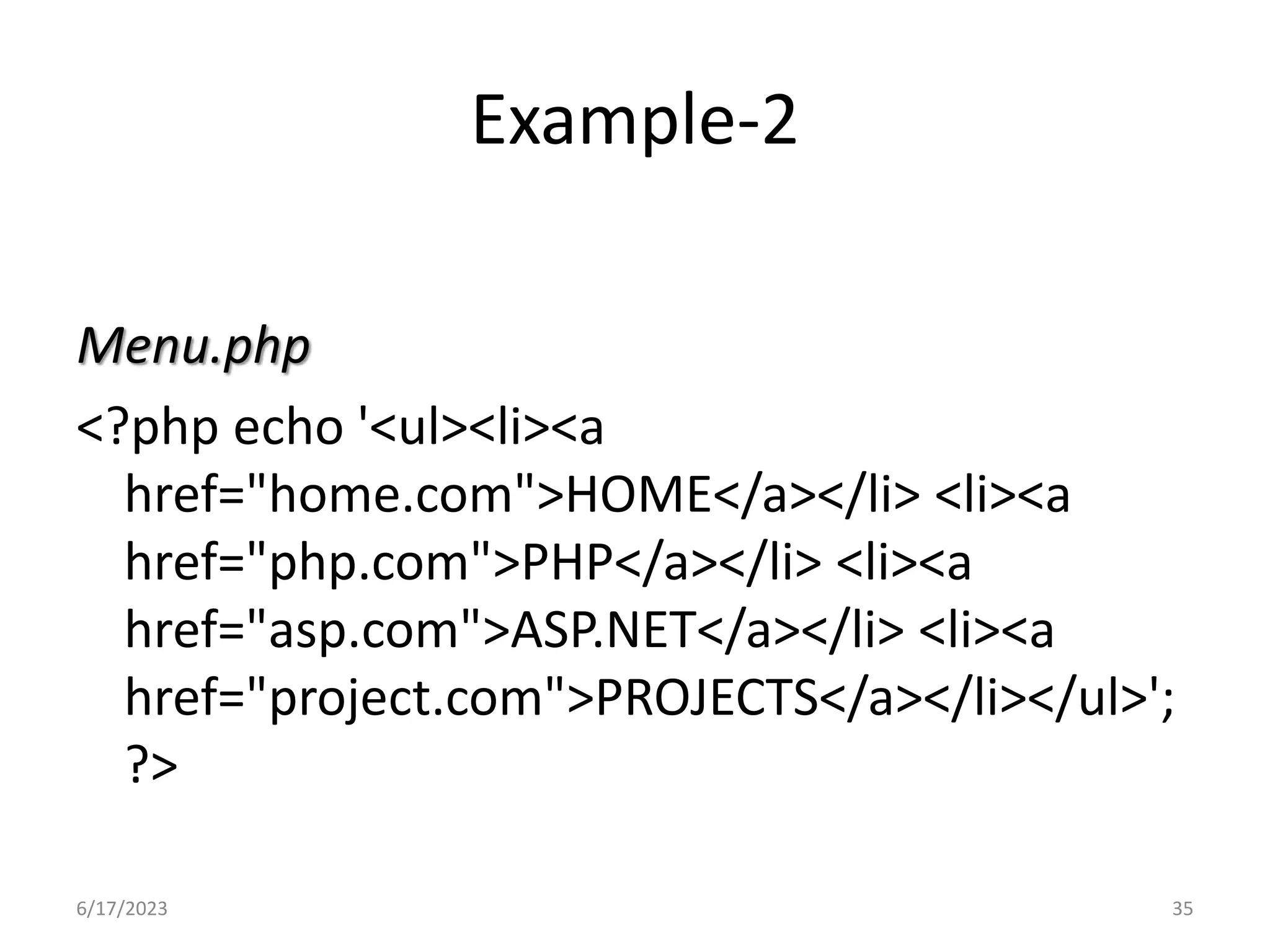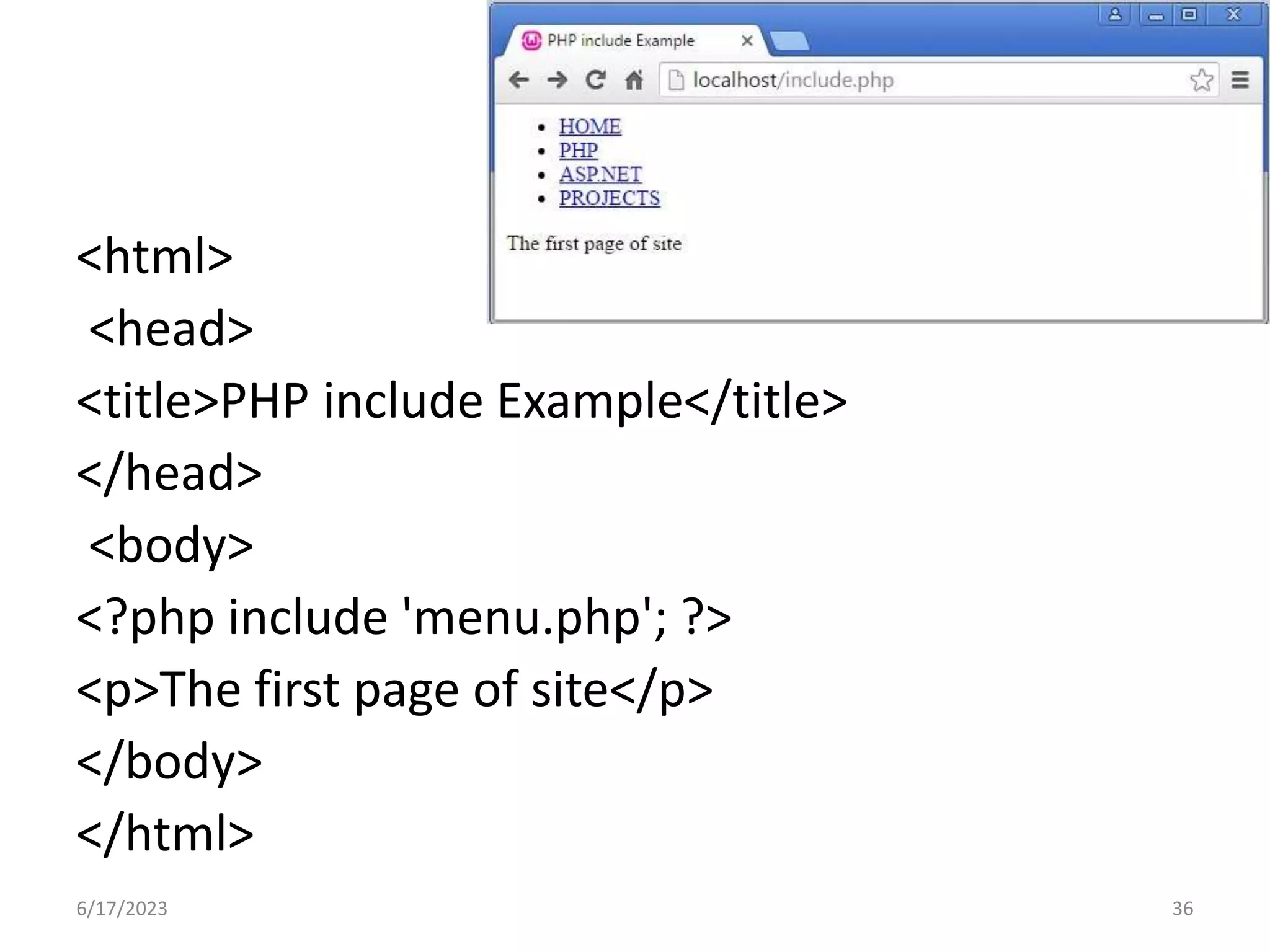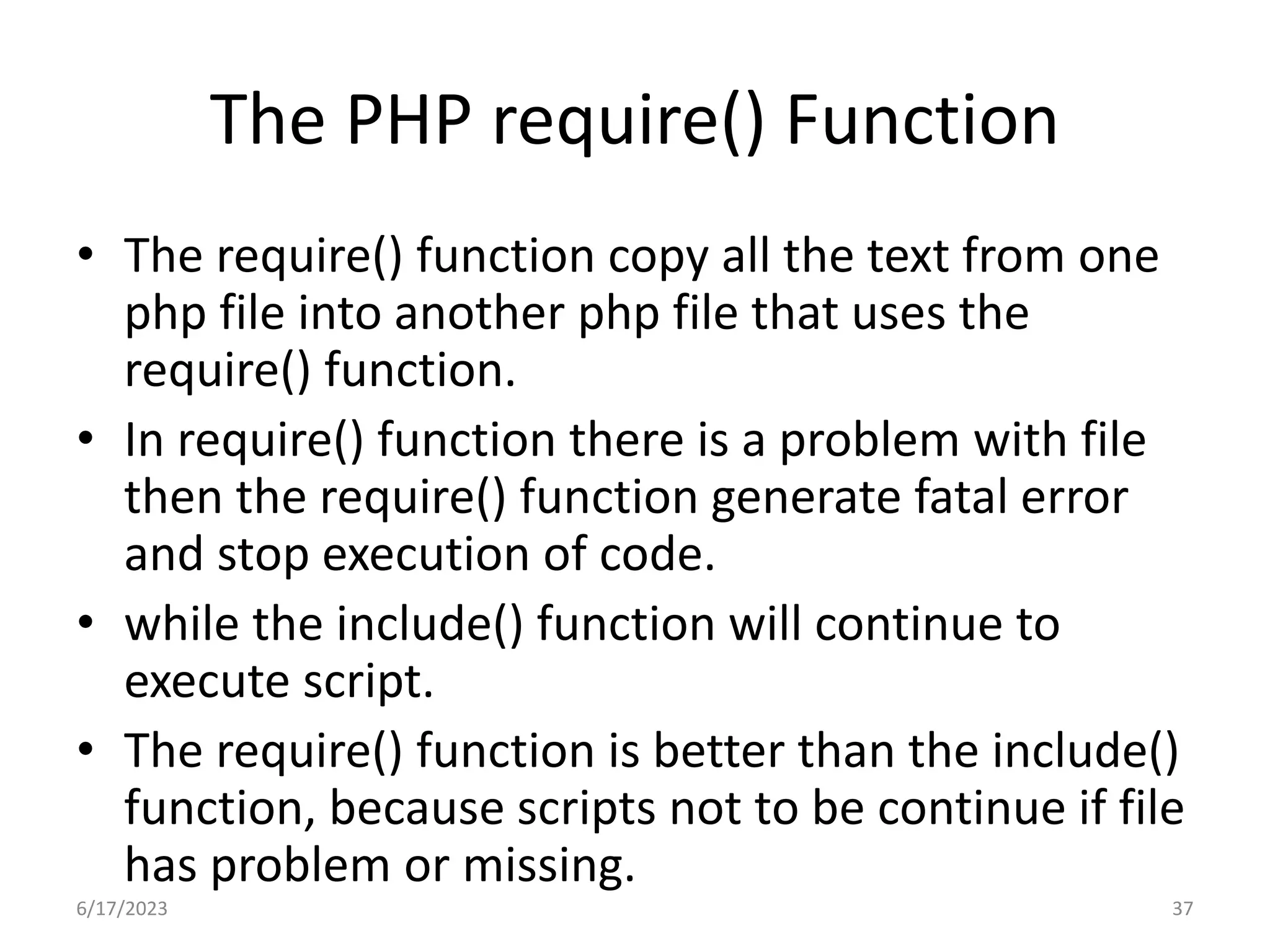This document discusses PHP file handling functions. It covers opening, reading, writing, and closing files. Specific functions covered include fopen(), fread(), fwrite(), fclose(), touch(), unlink(), file_exists(), filesize(), include(), and require(). Examples are provided for creating, opening, reading from, writing to, and closing files. File inclusion is also discussed as a way to include the contents of one PHP file into another before execution.
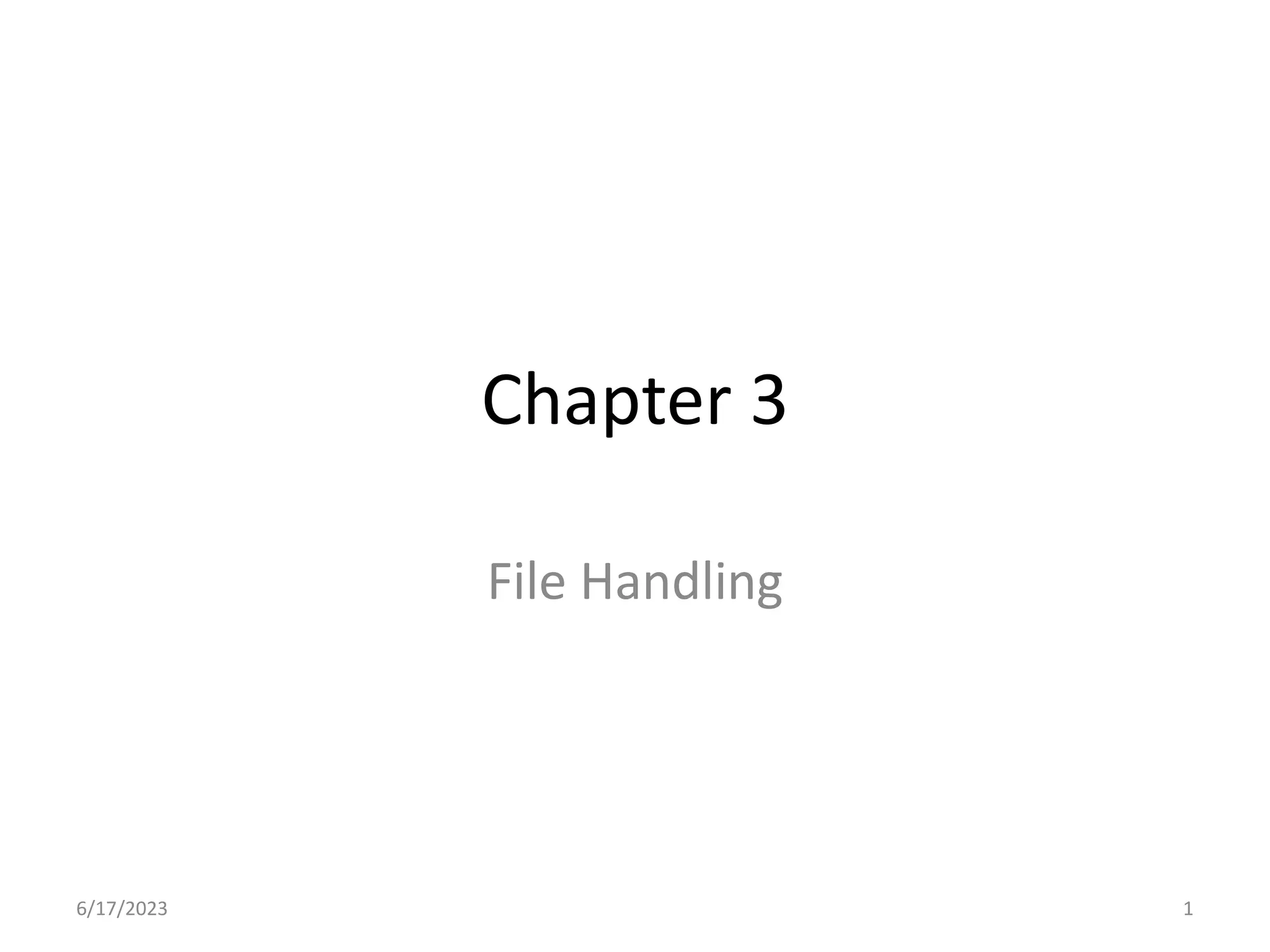
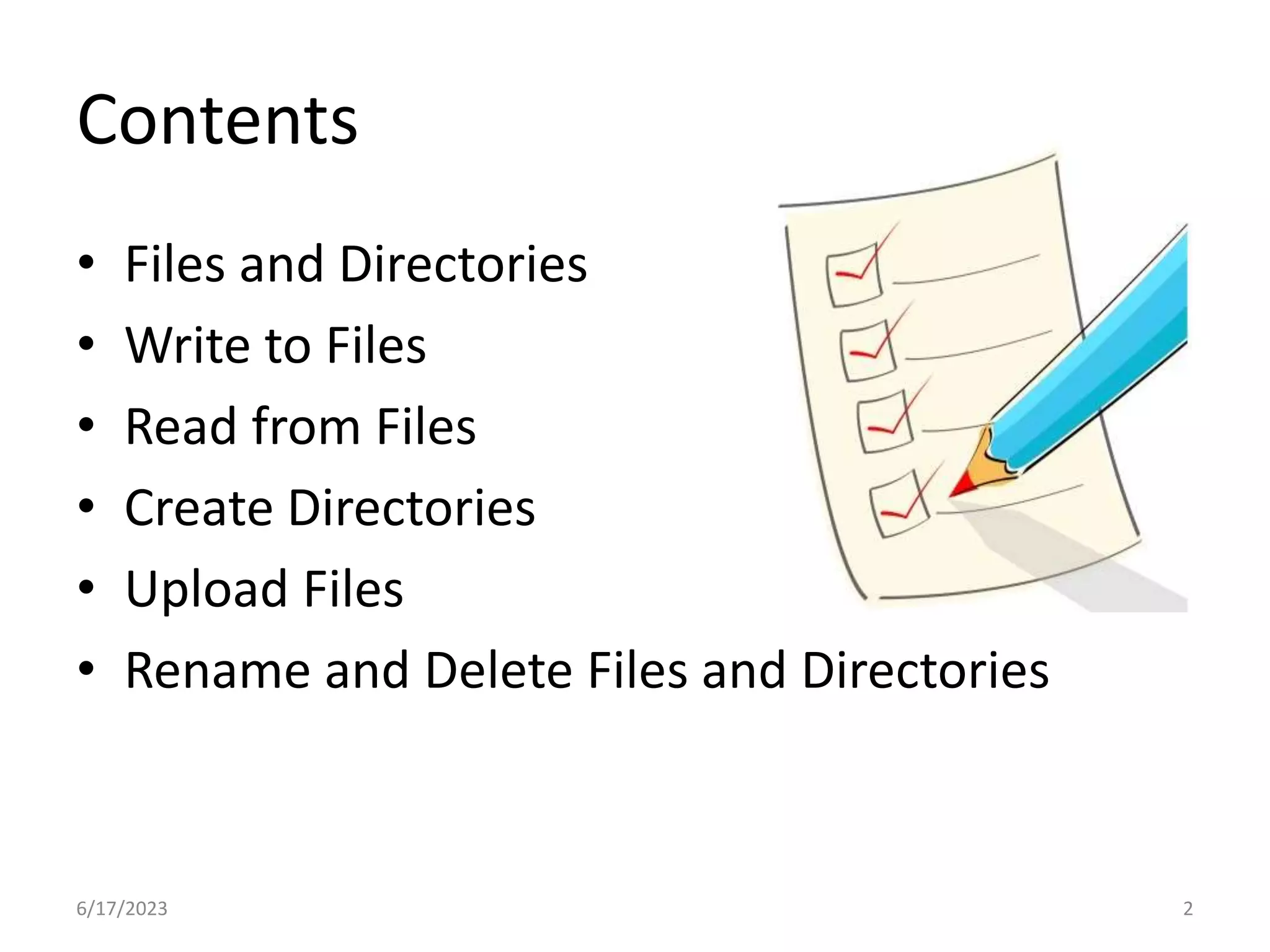
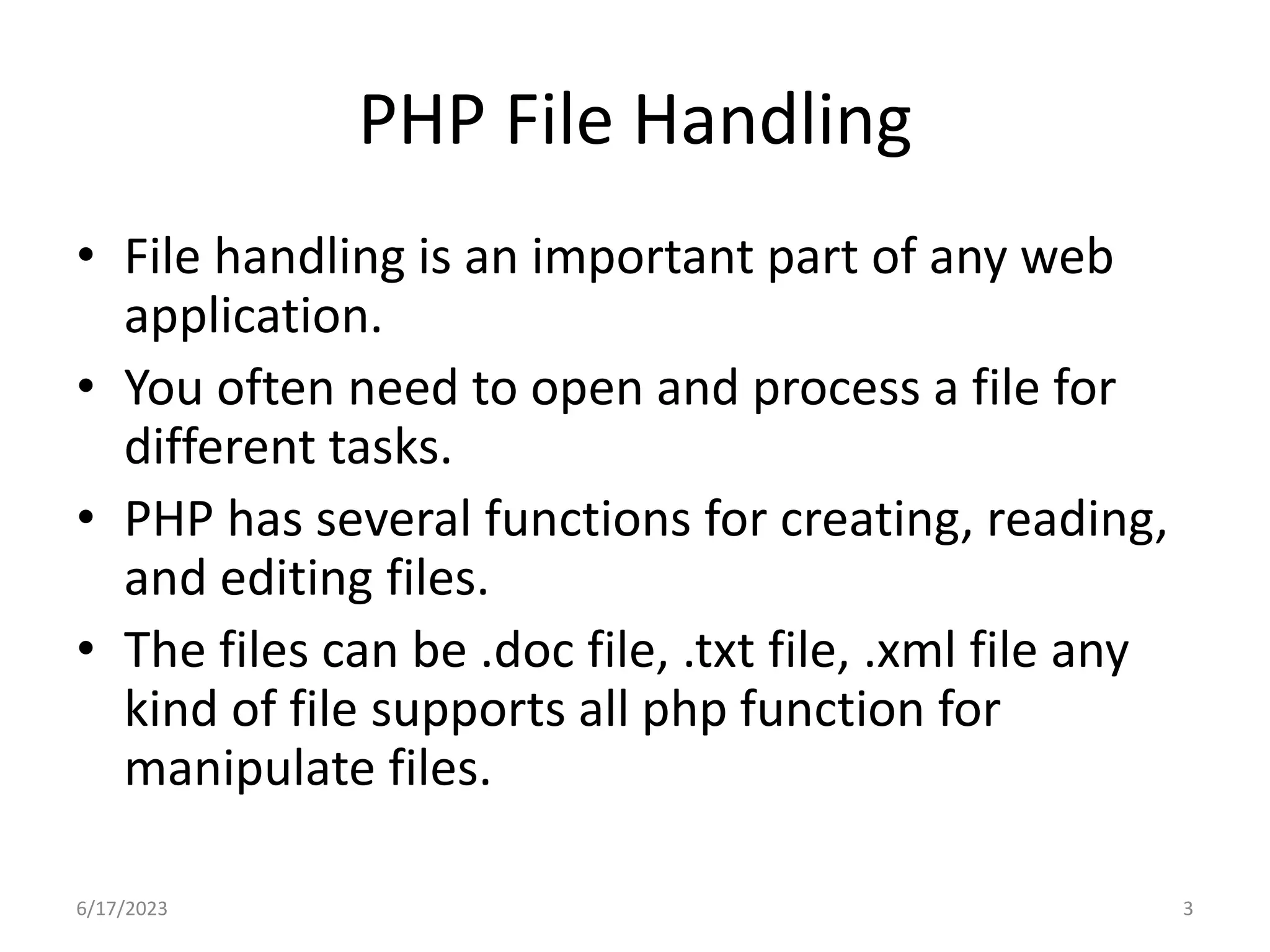
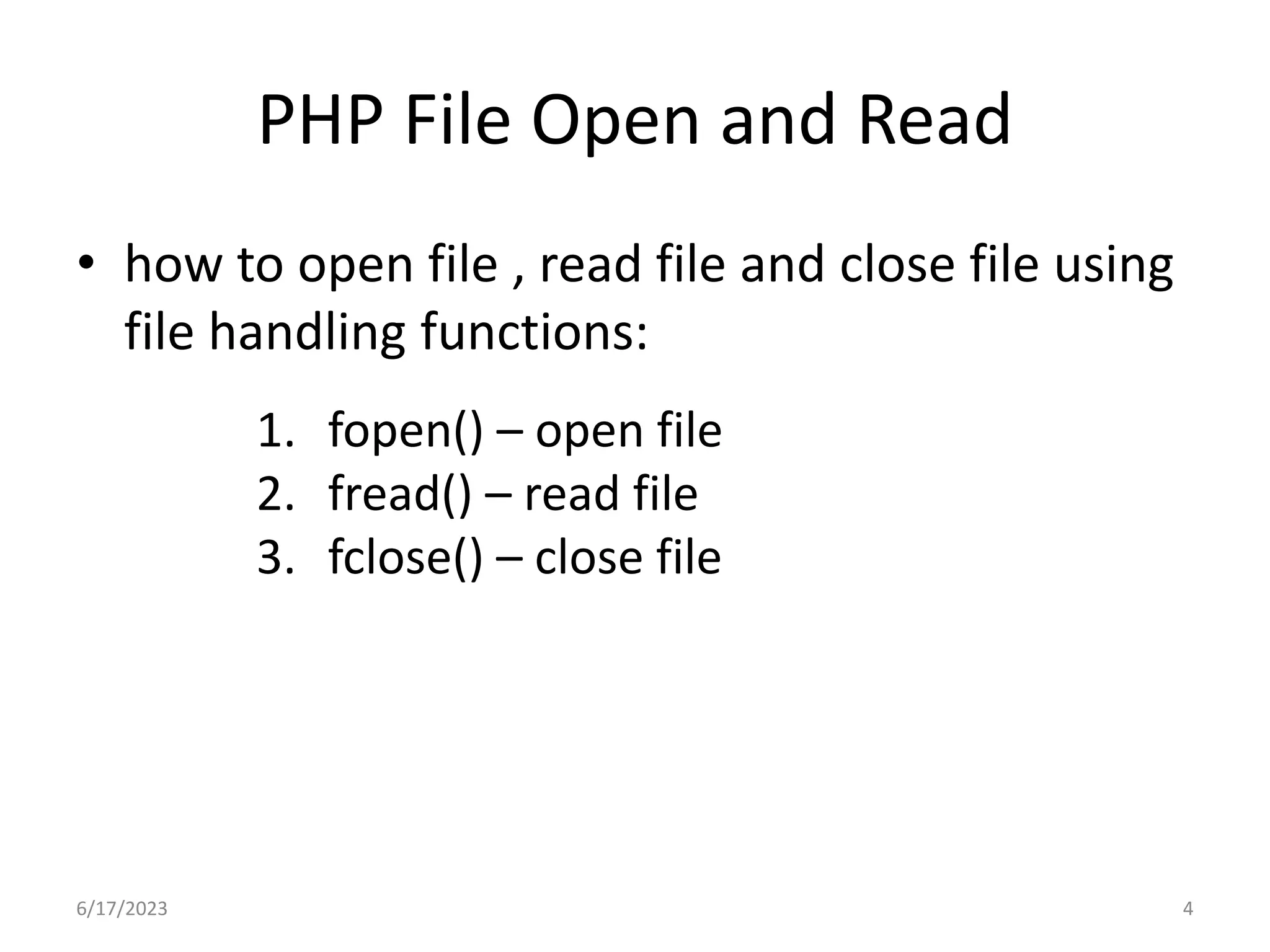
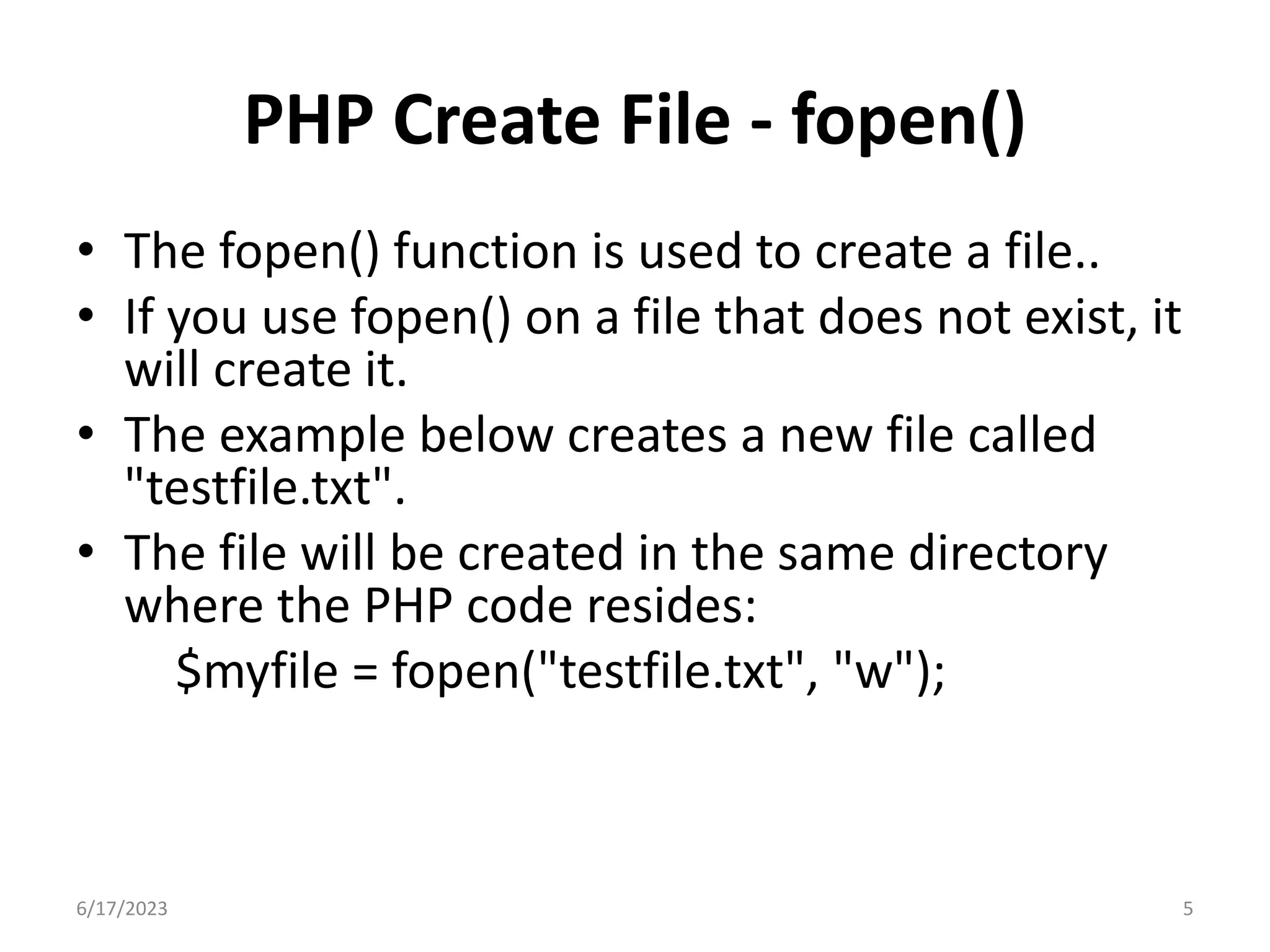
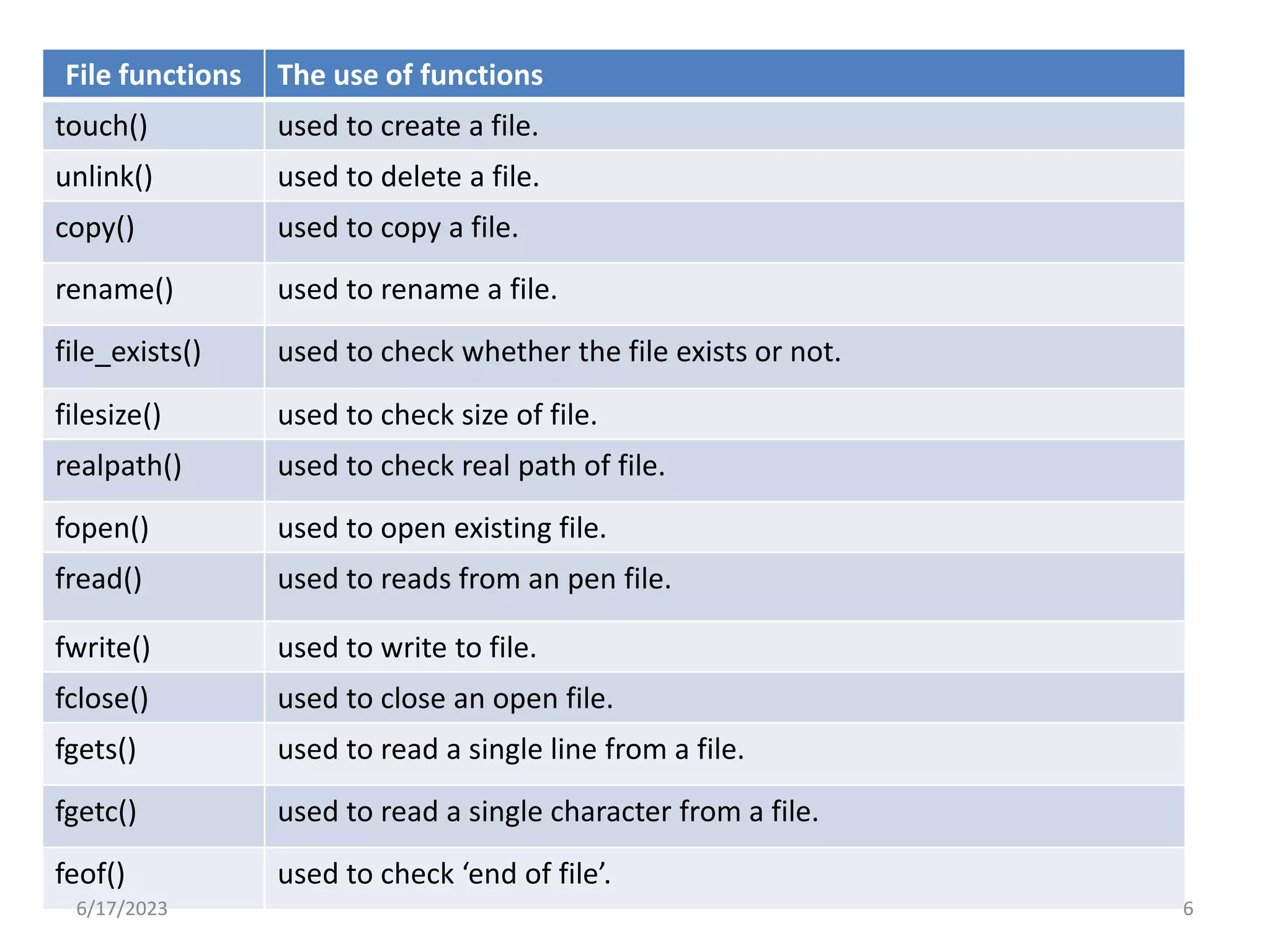
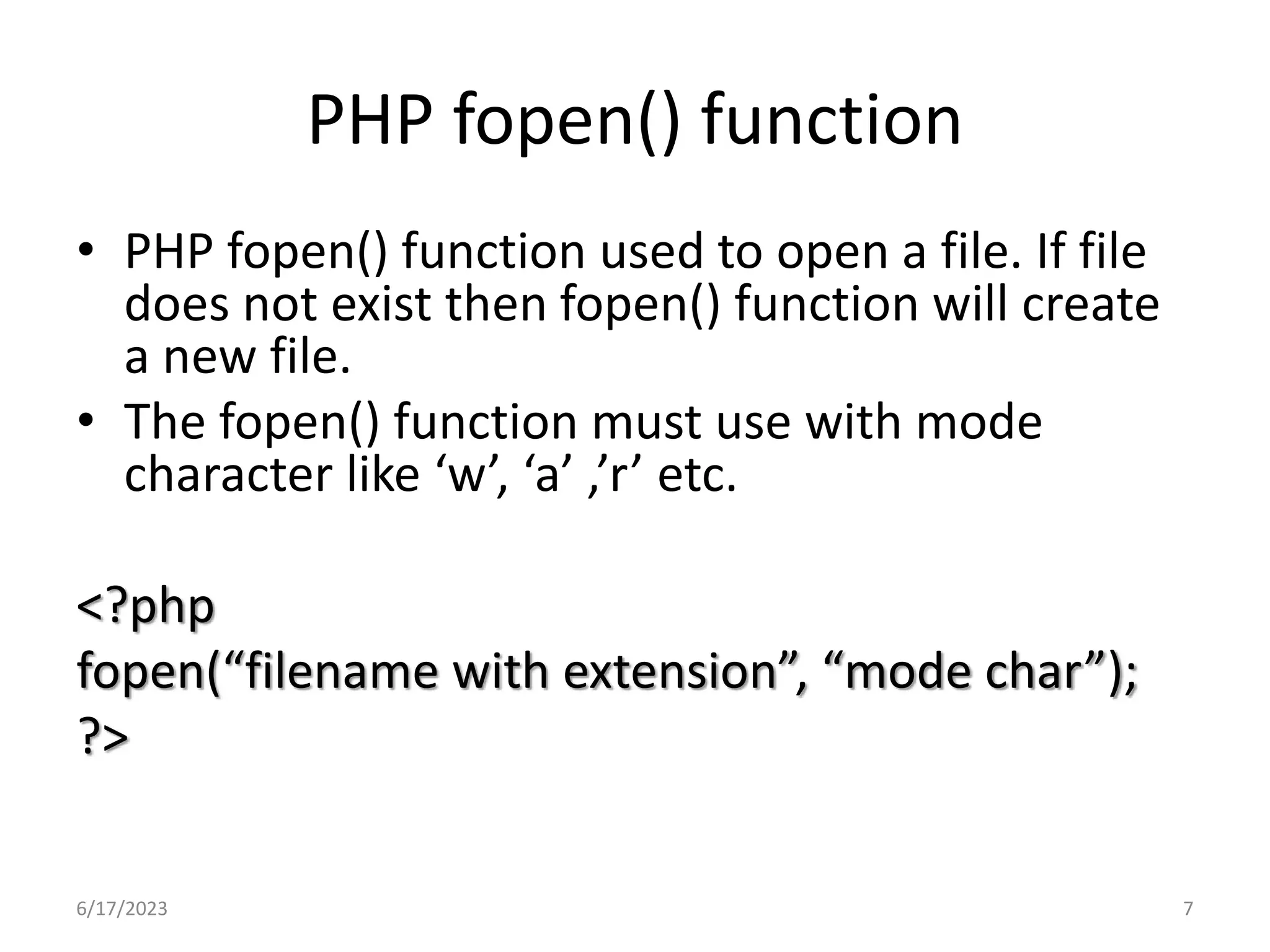
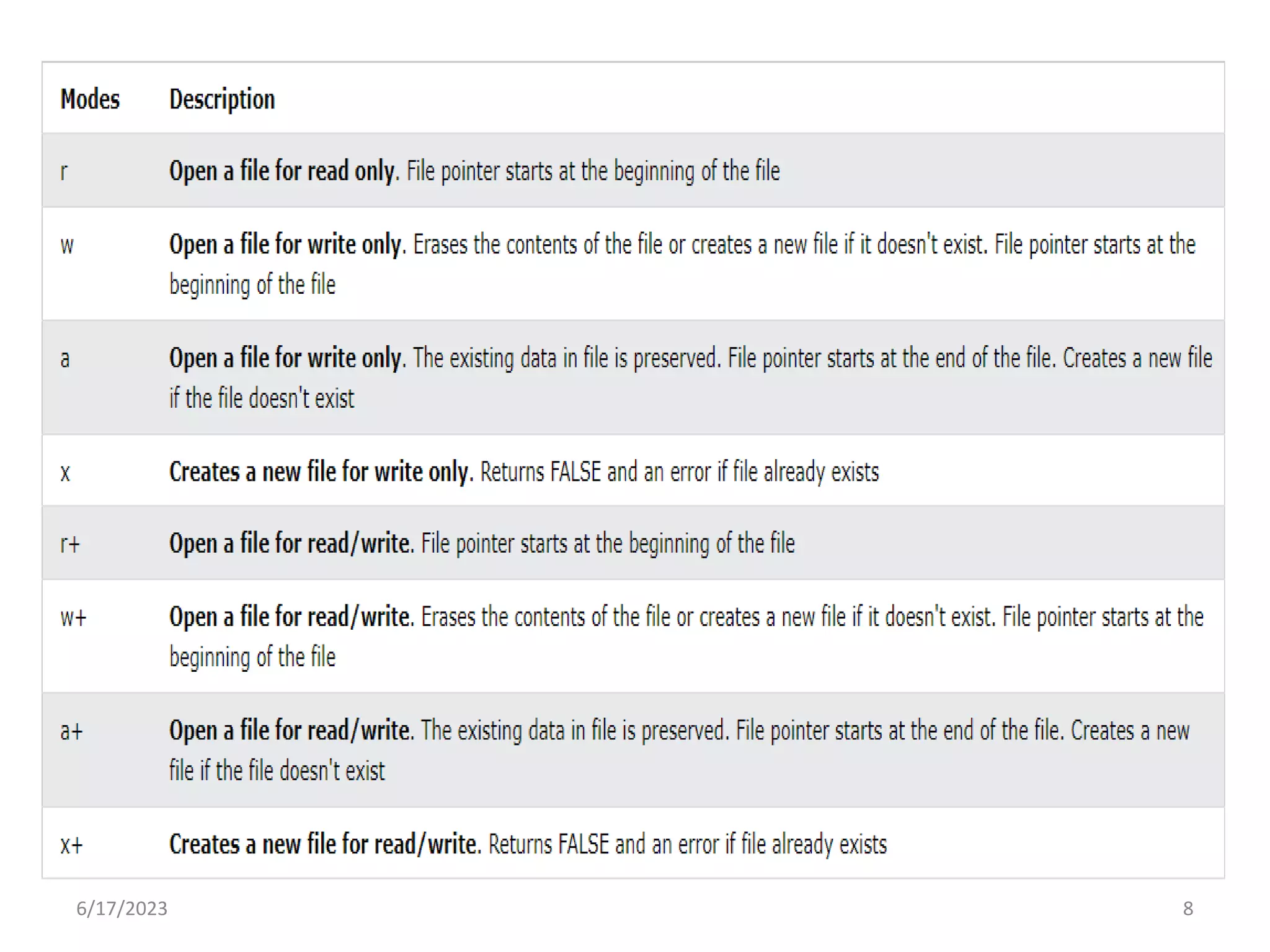
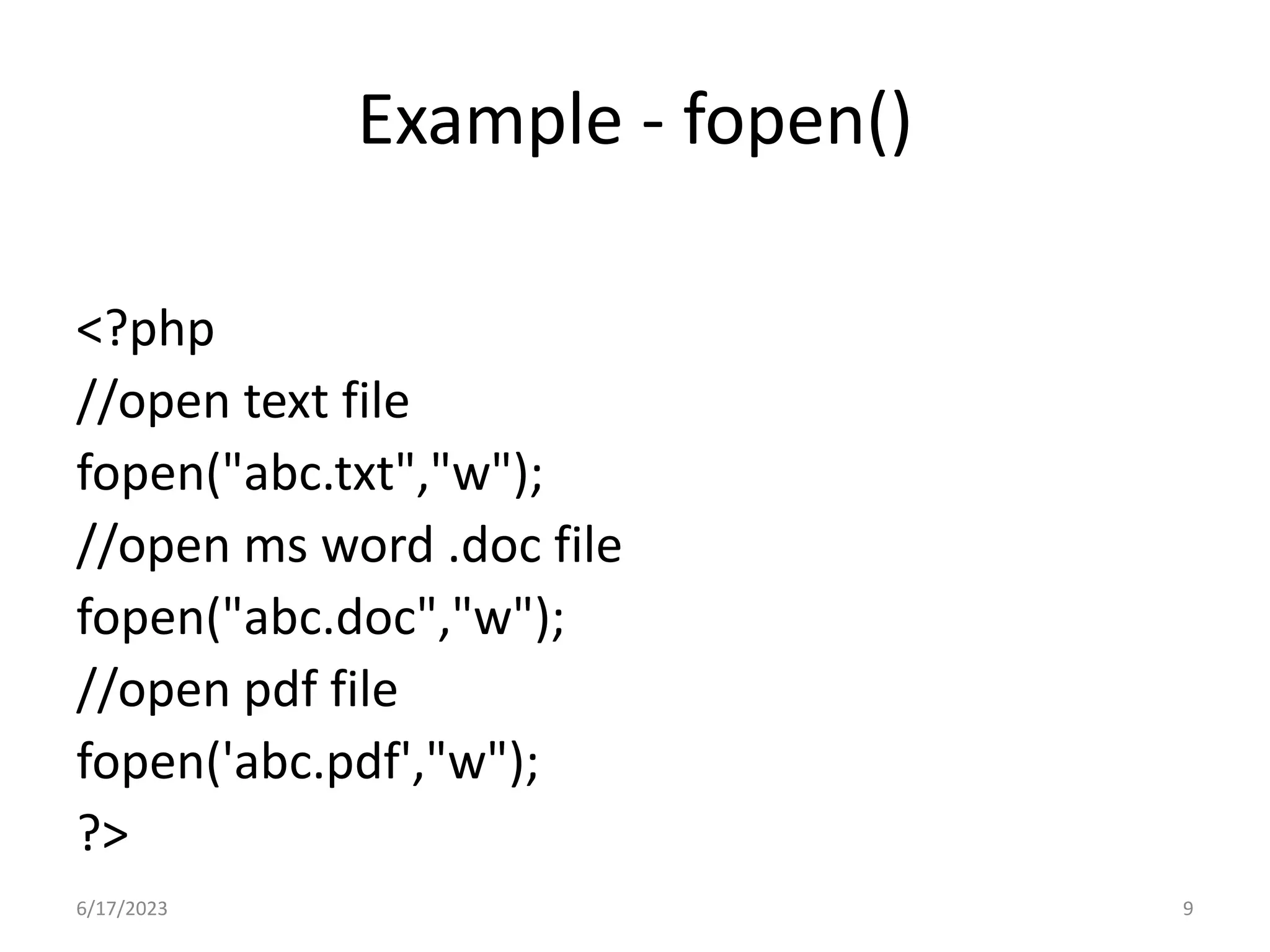
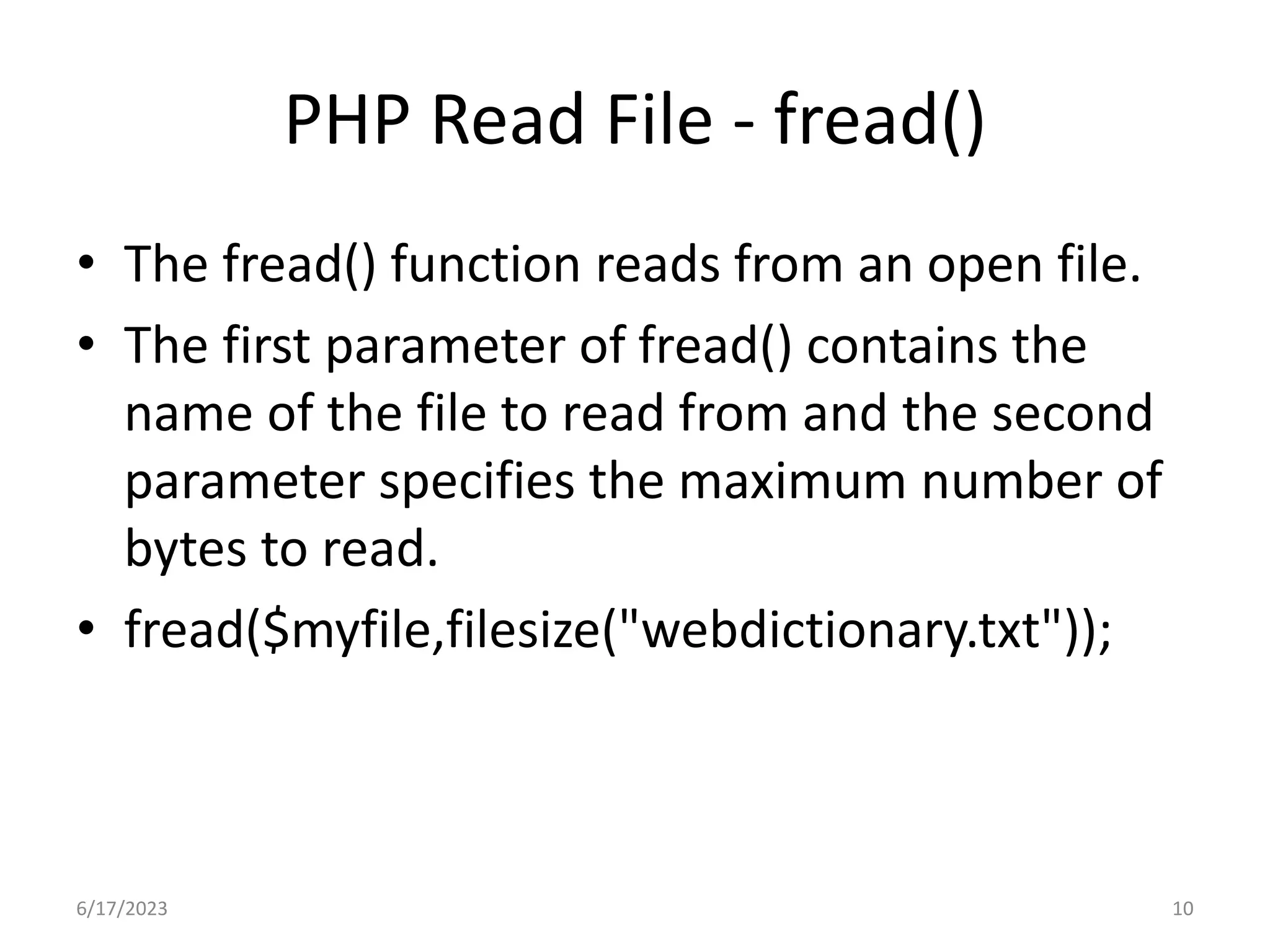
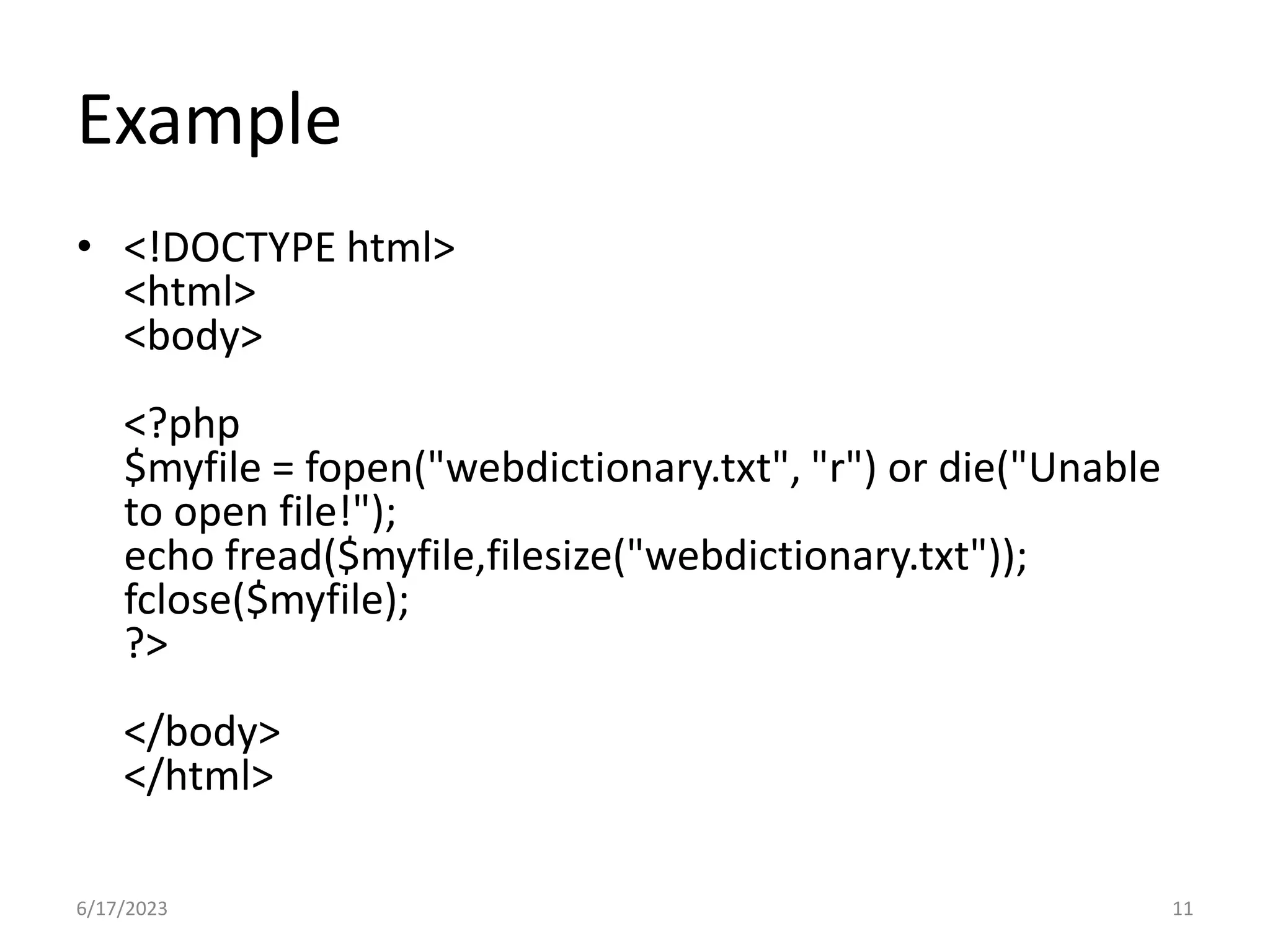
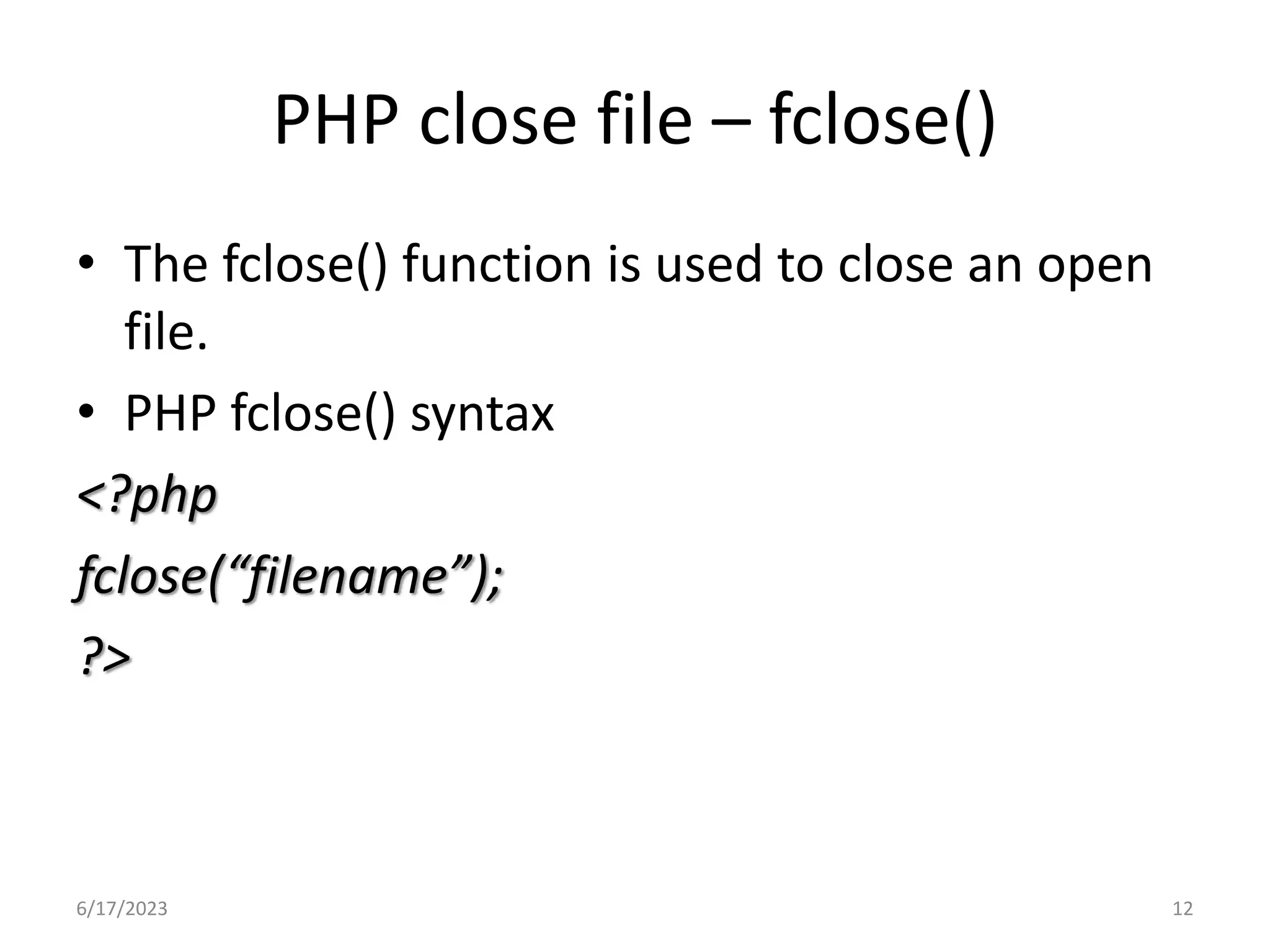
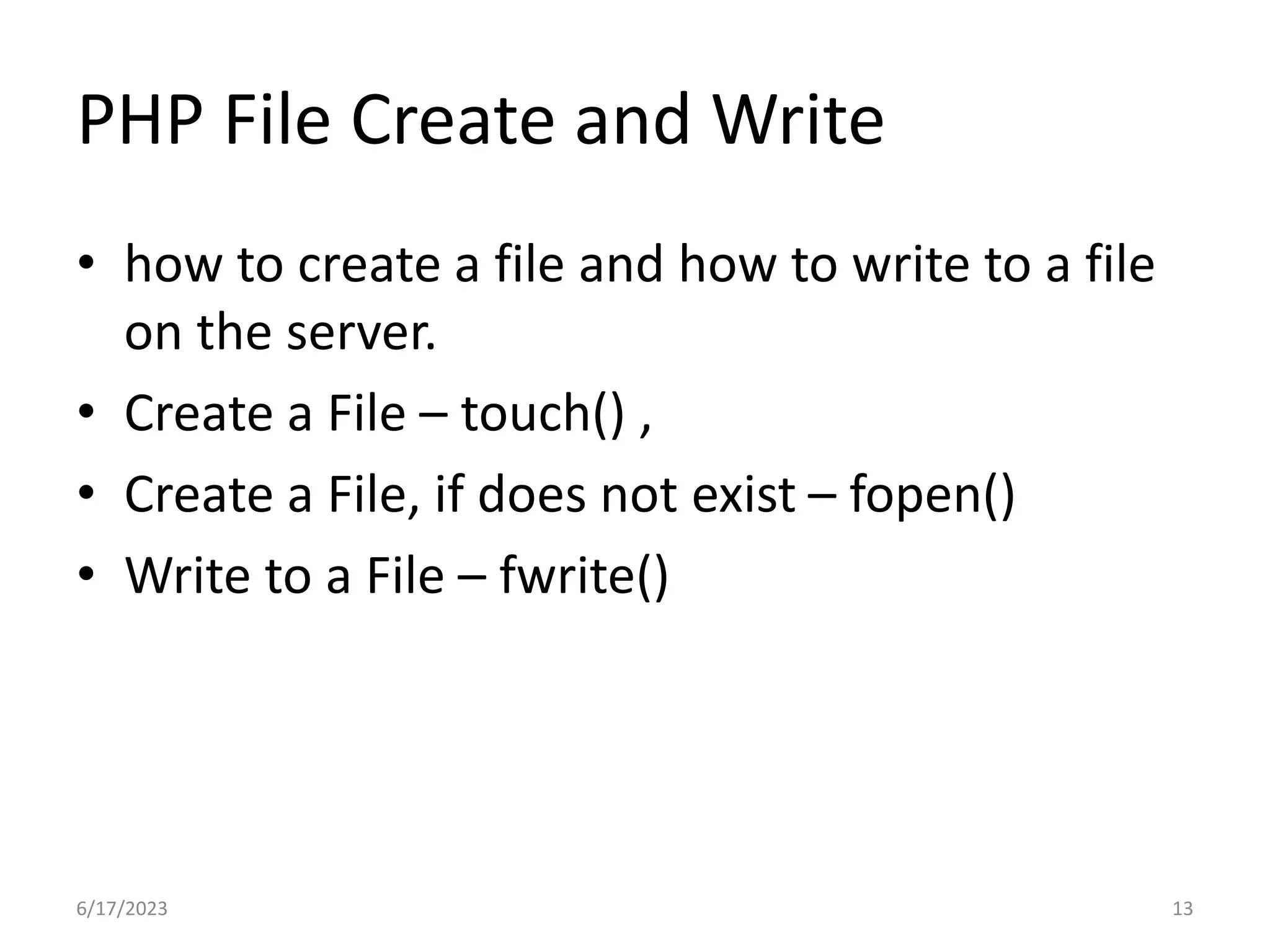
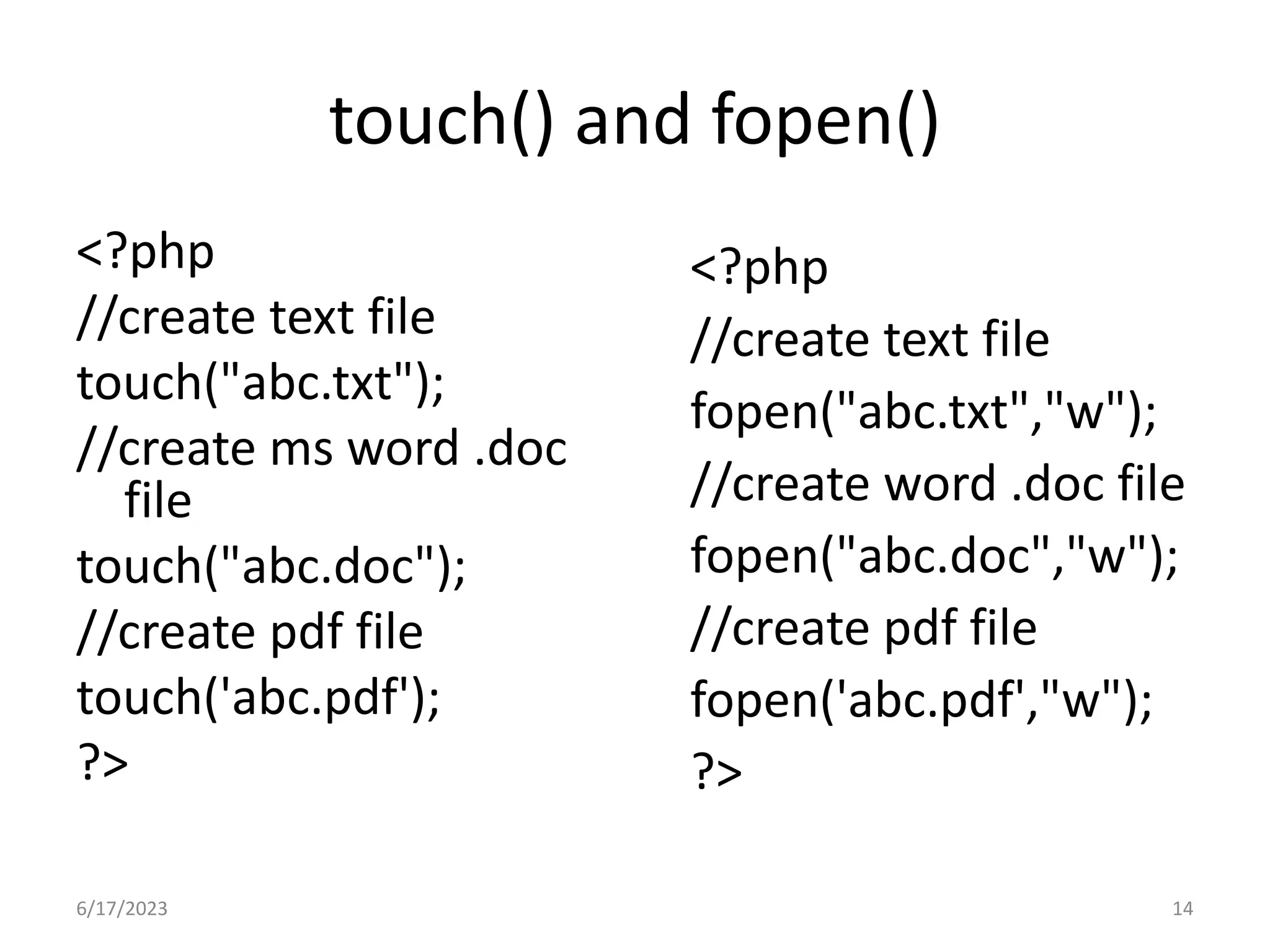
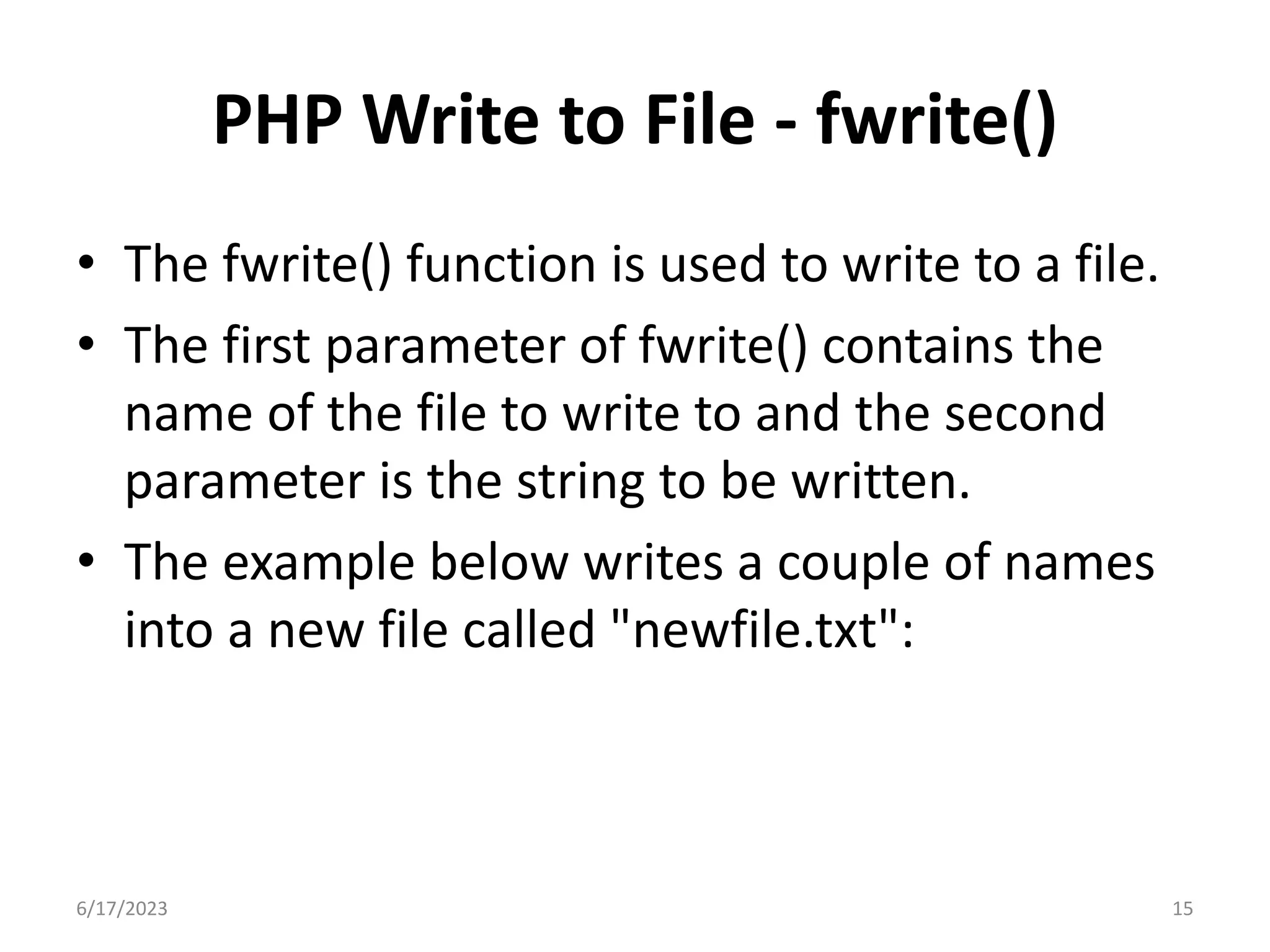
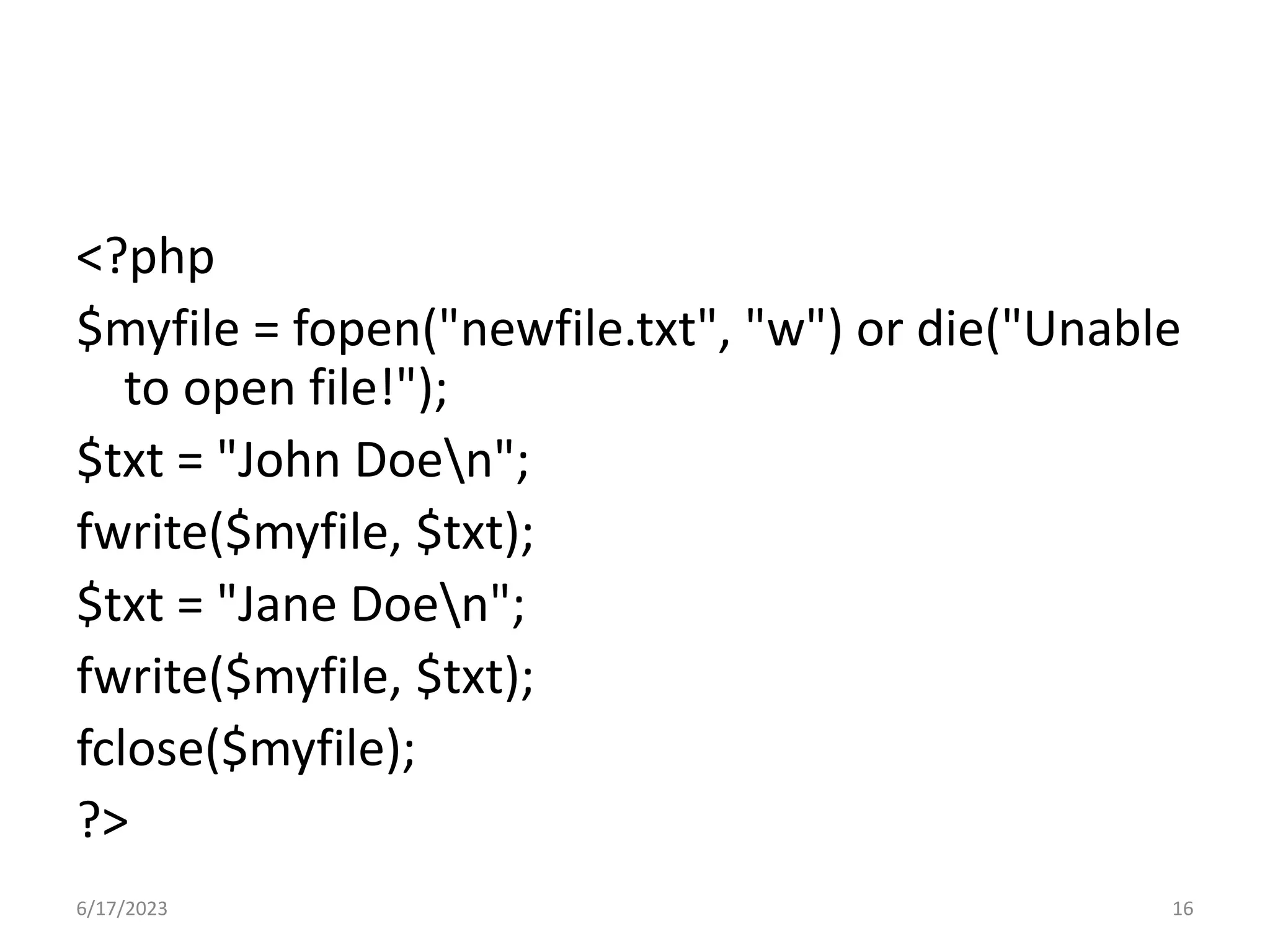
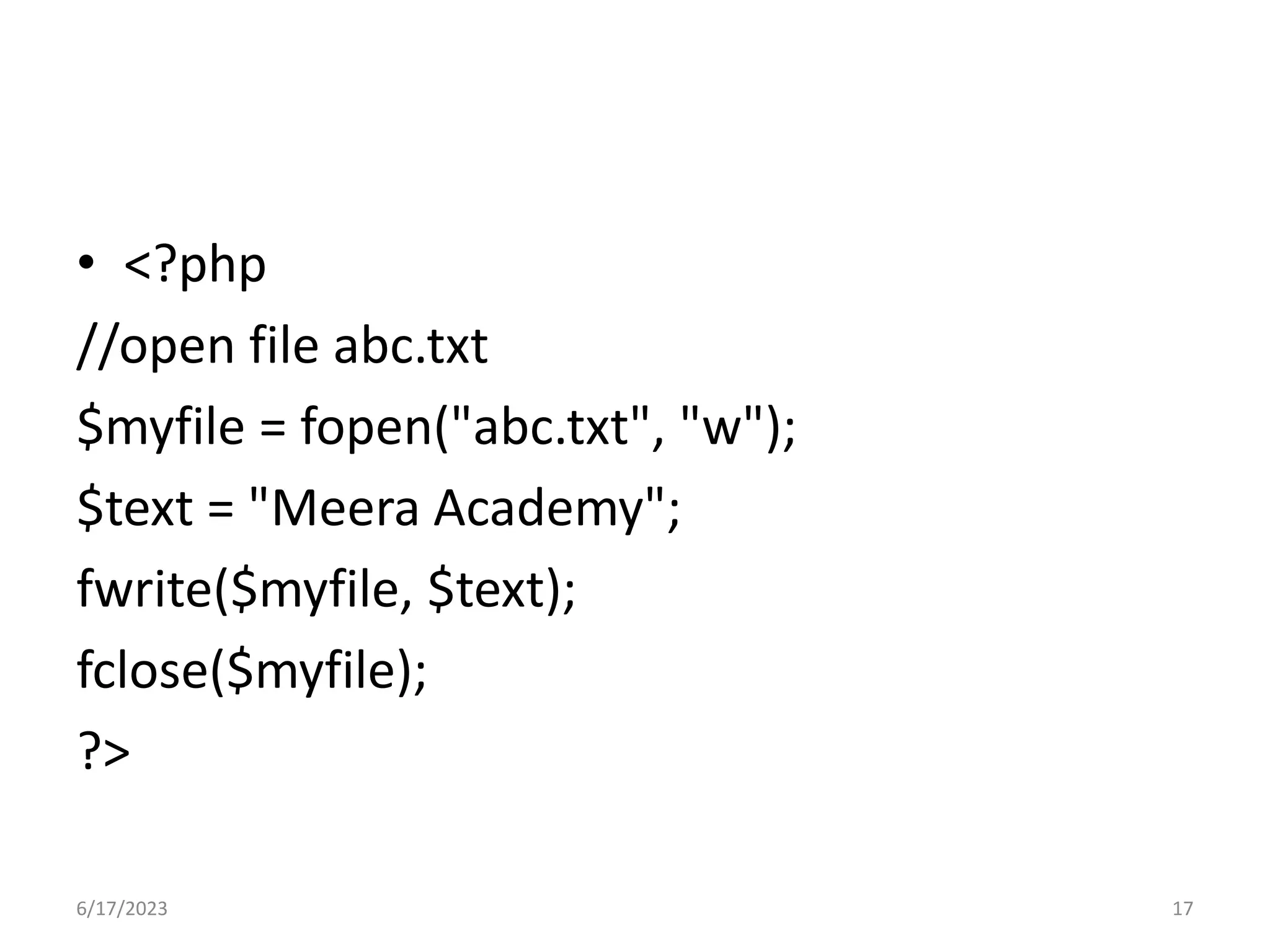
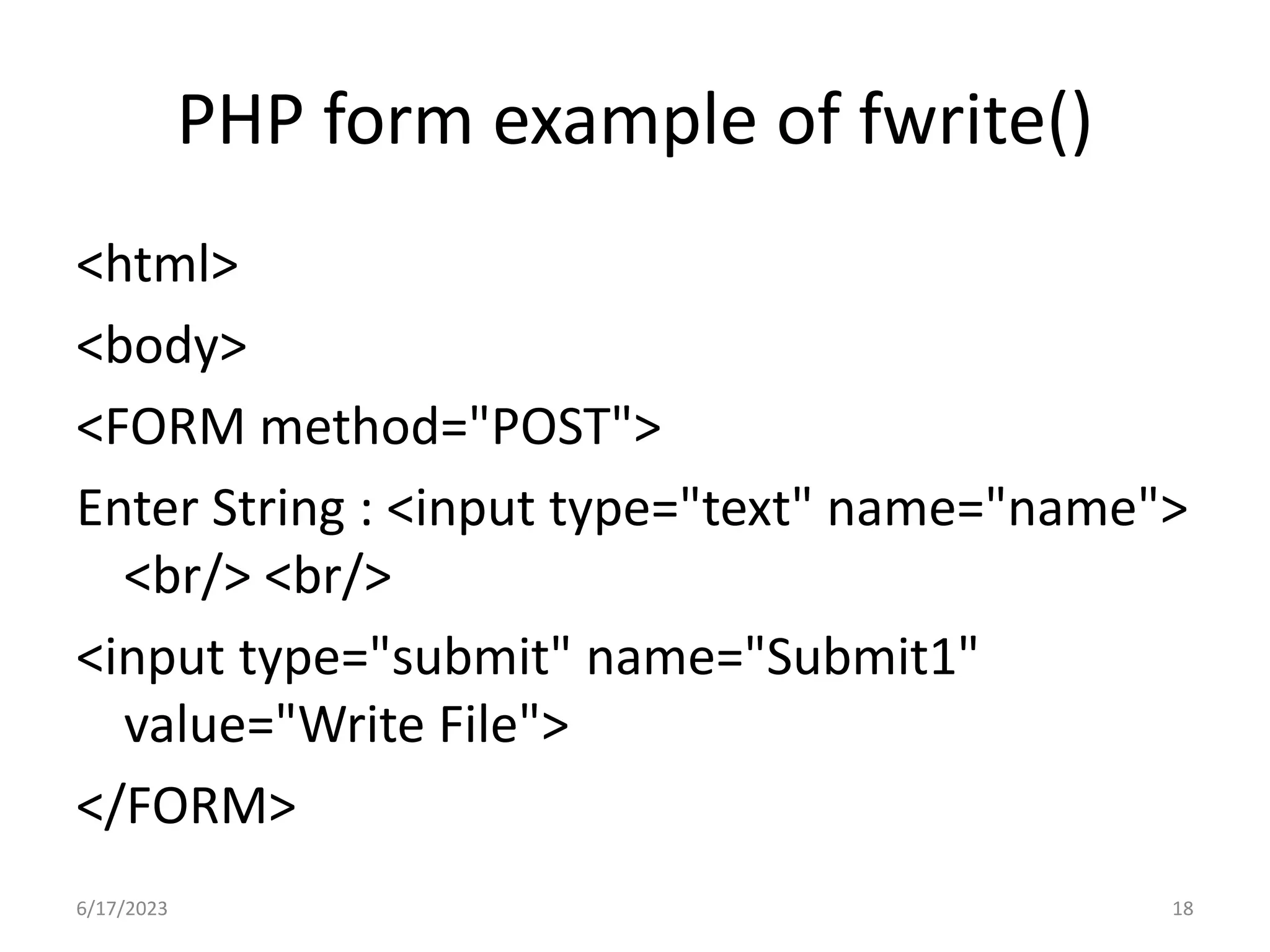
![Cont… <?php if(isset($_POST['Submit1'])) { //open file abc.txt in append mode $myfile = fopen("abc.txt", "a"); $text = $_POST["name"]; fwrite($myfile, $text); fclose($myfile); } ?> </body> </html> 6/17/2023 19](https://image.slidesharecdn.com/phpch3-230617184454-ad9a0319/75/PHP-File-Handling-19-2048.jpg)