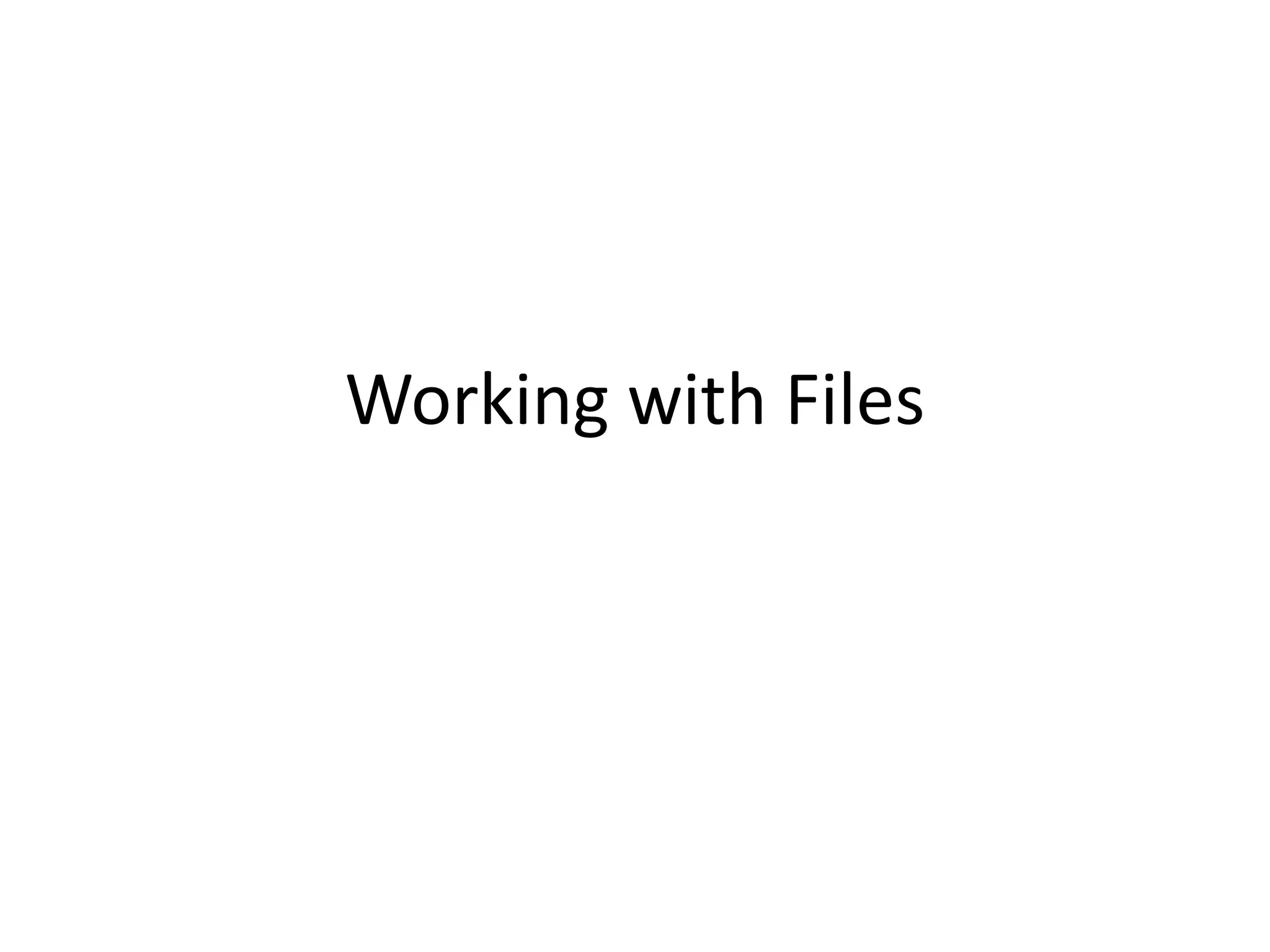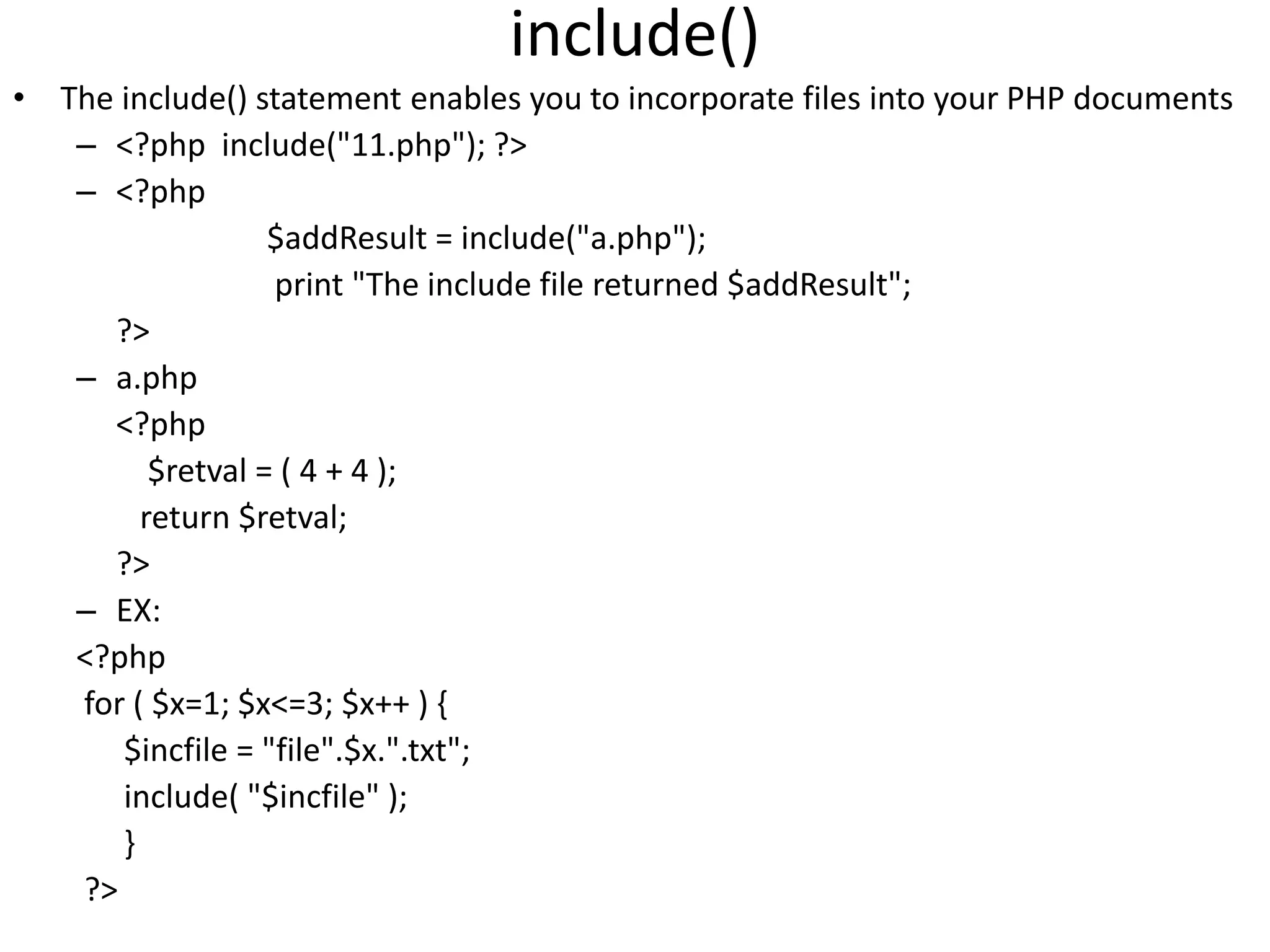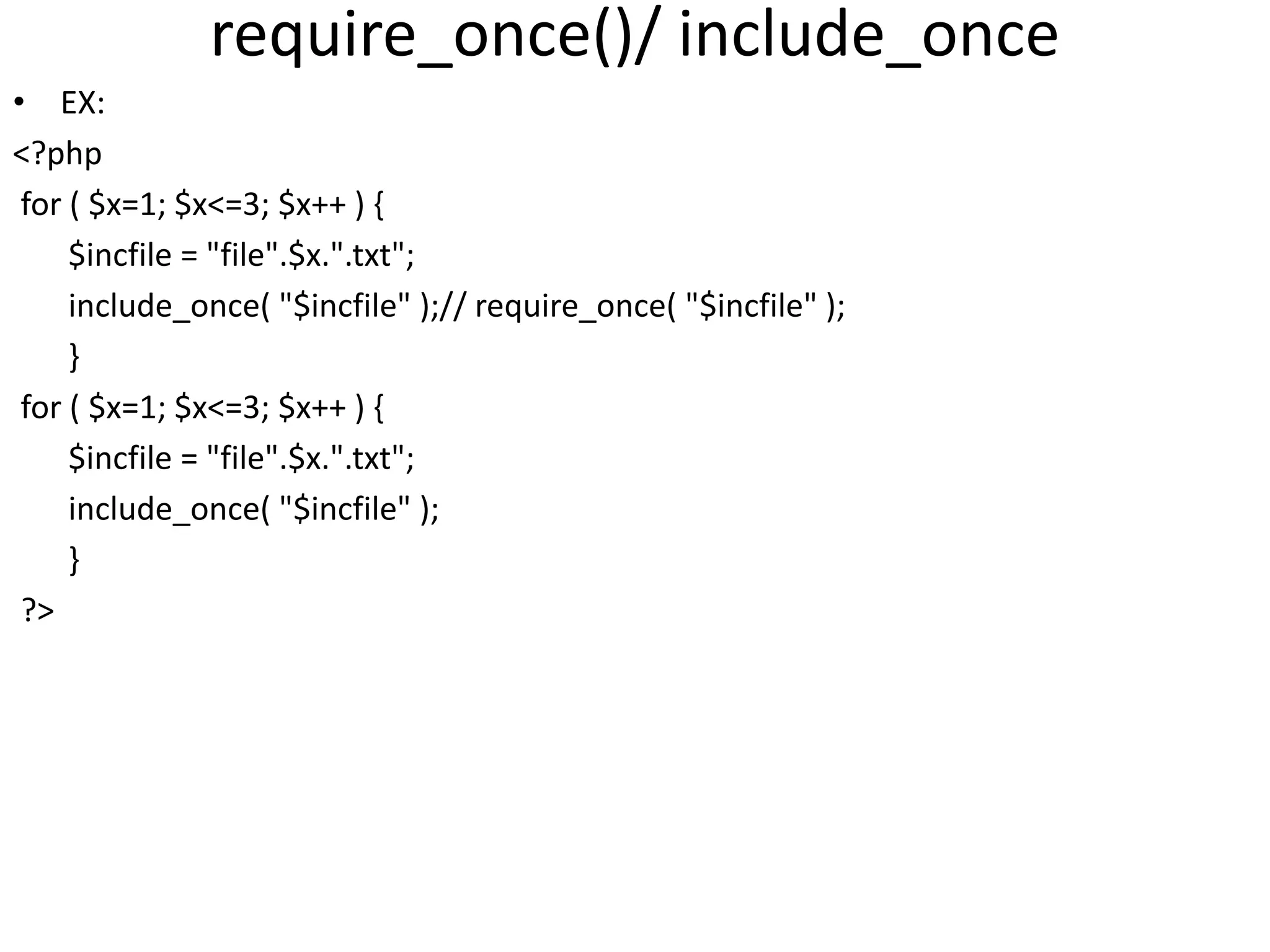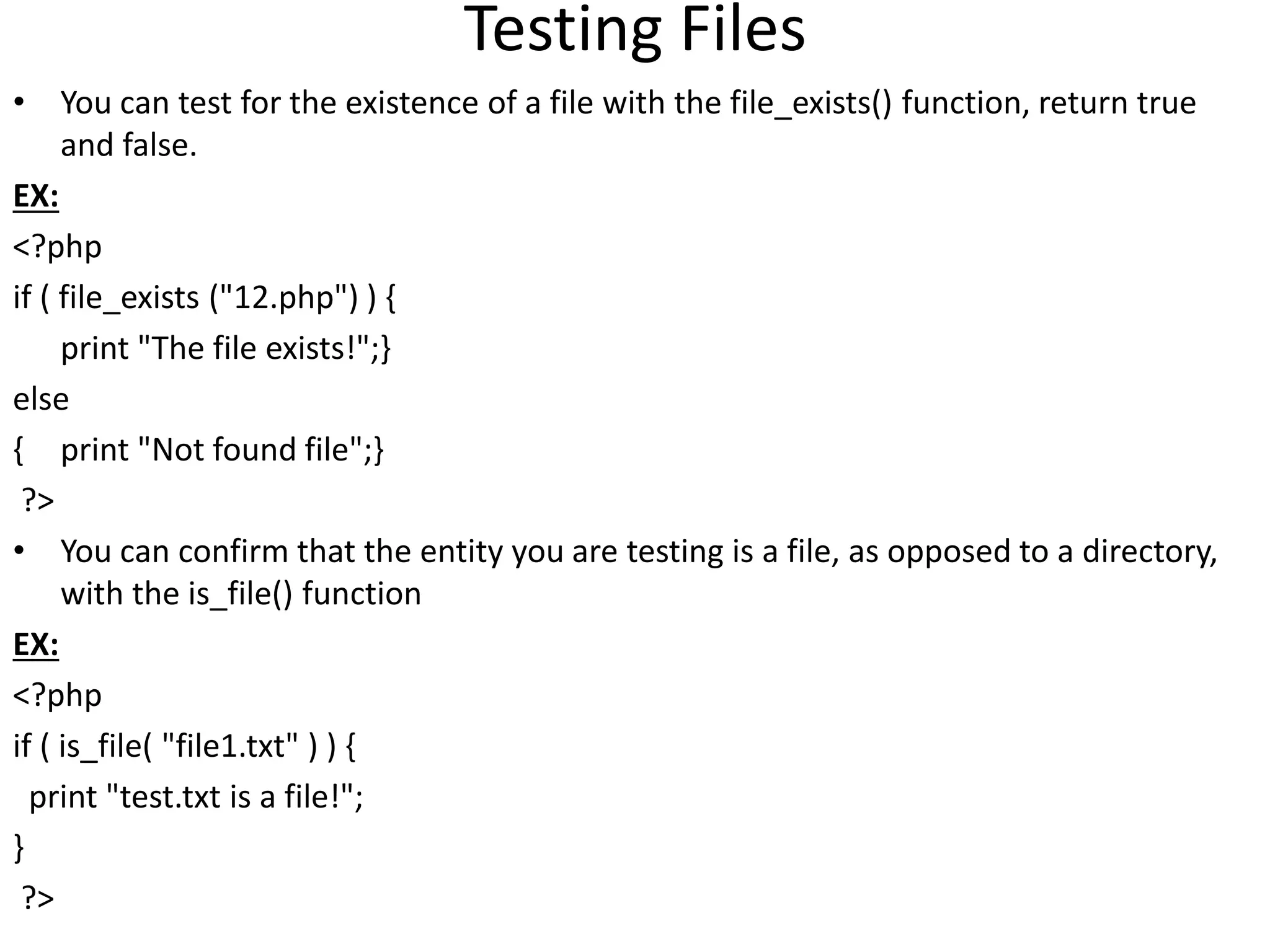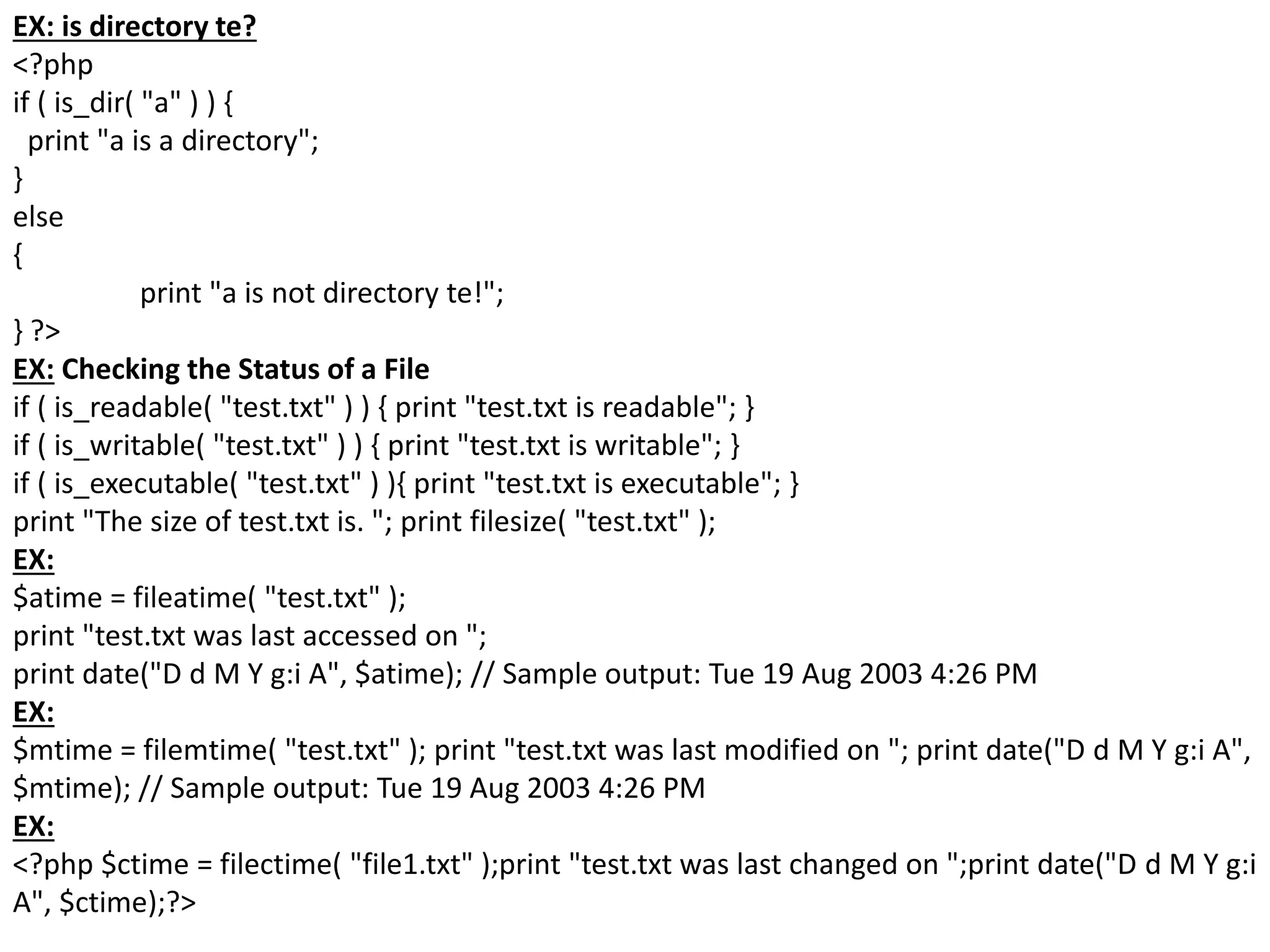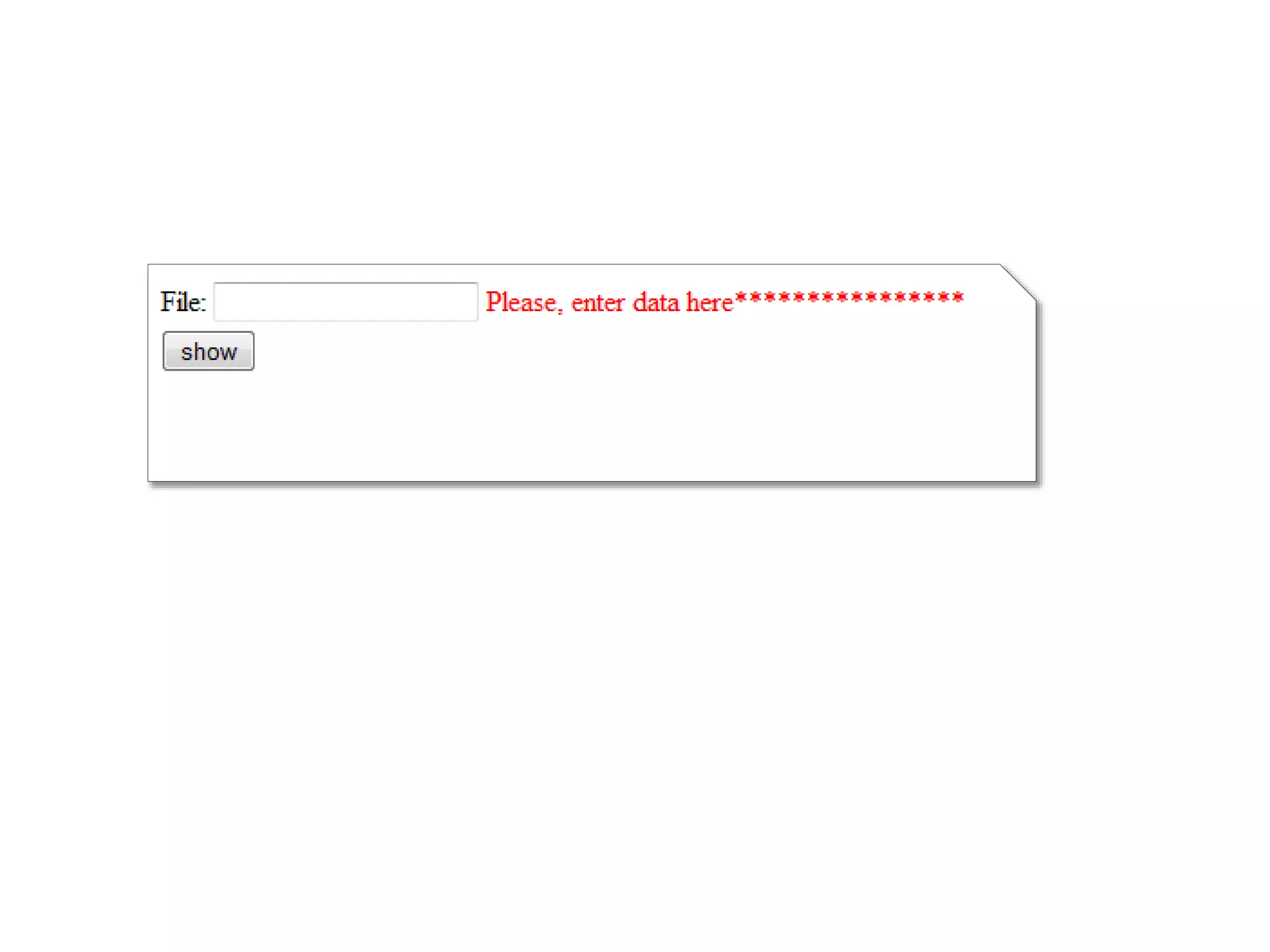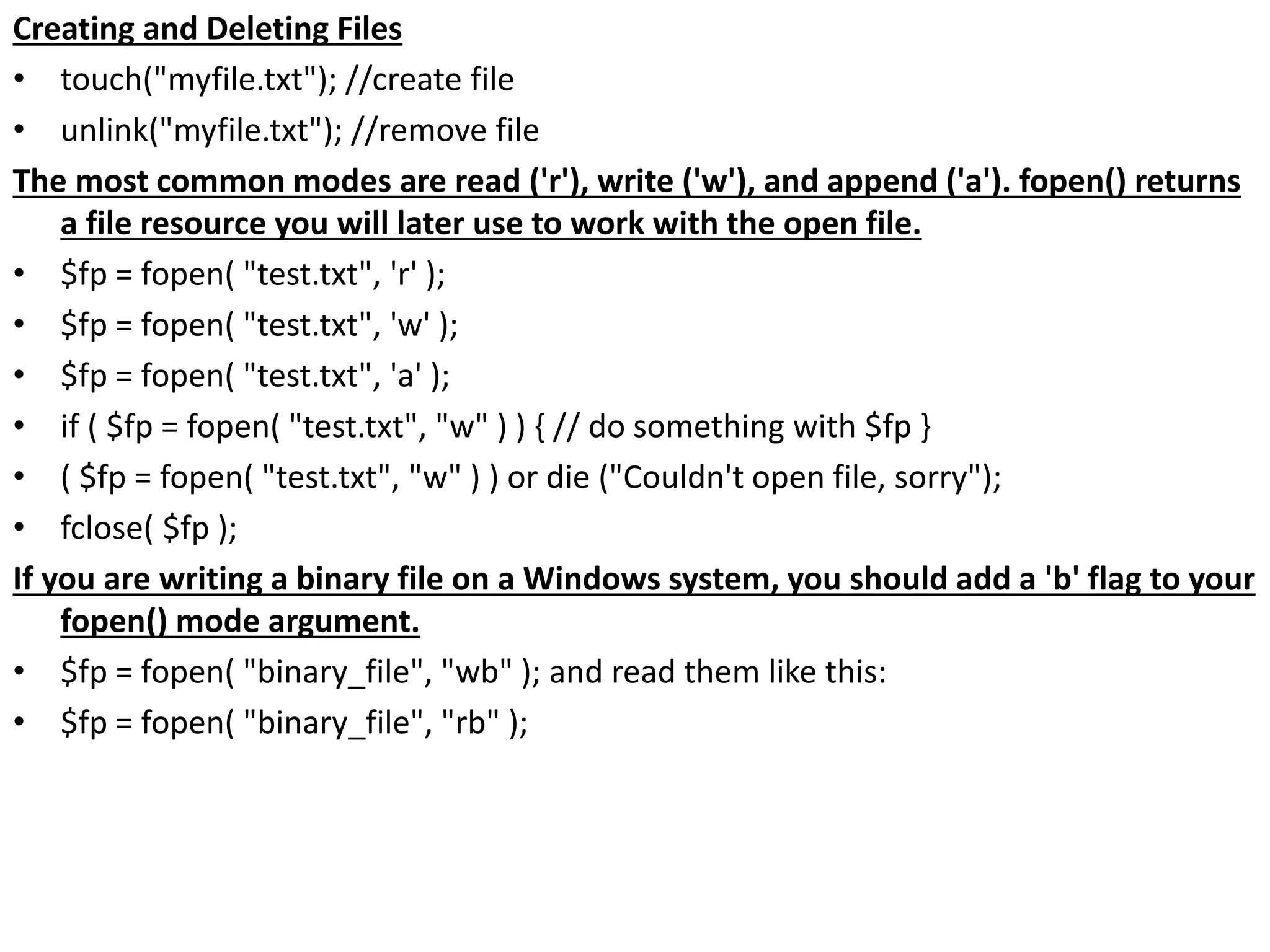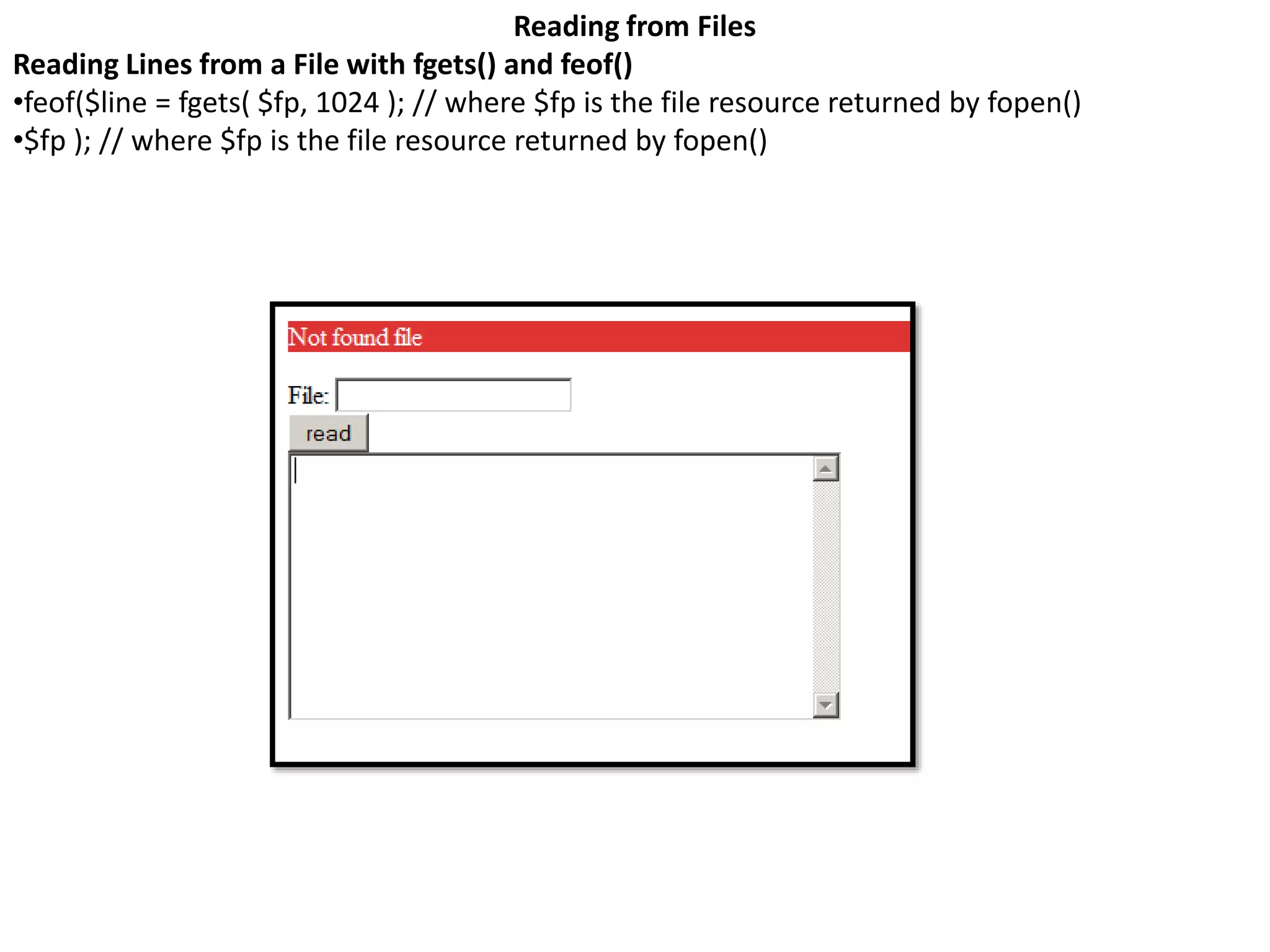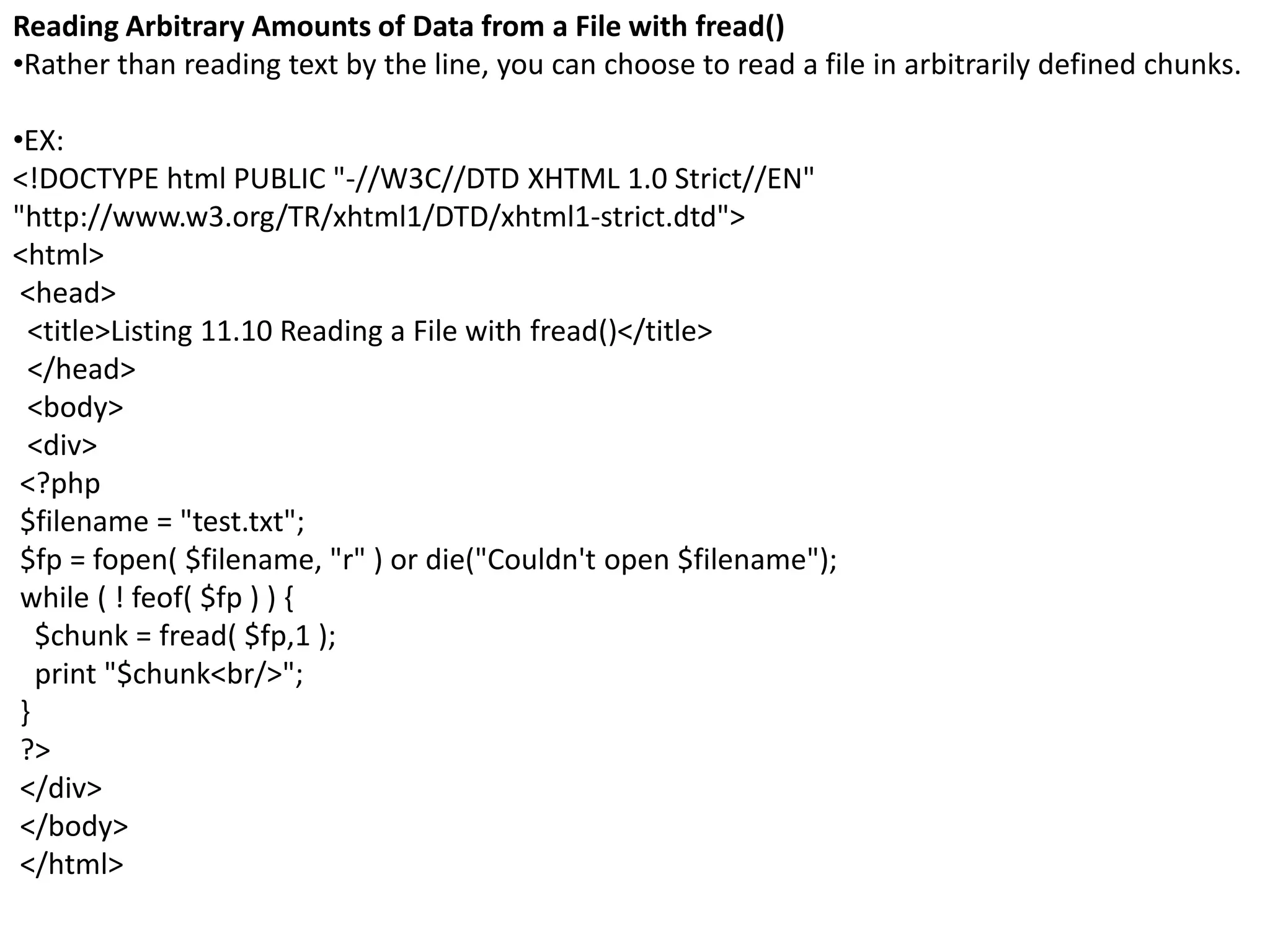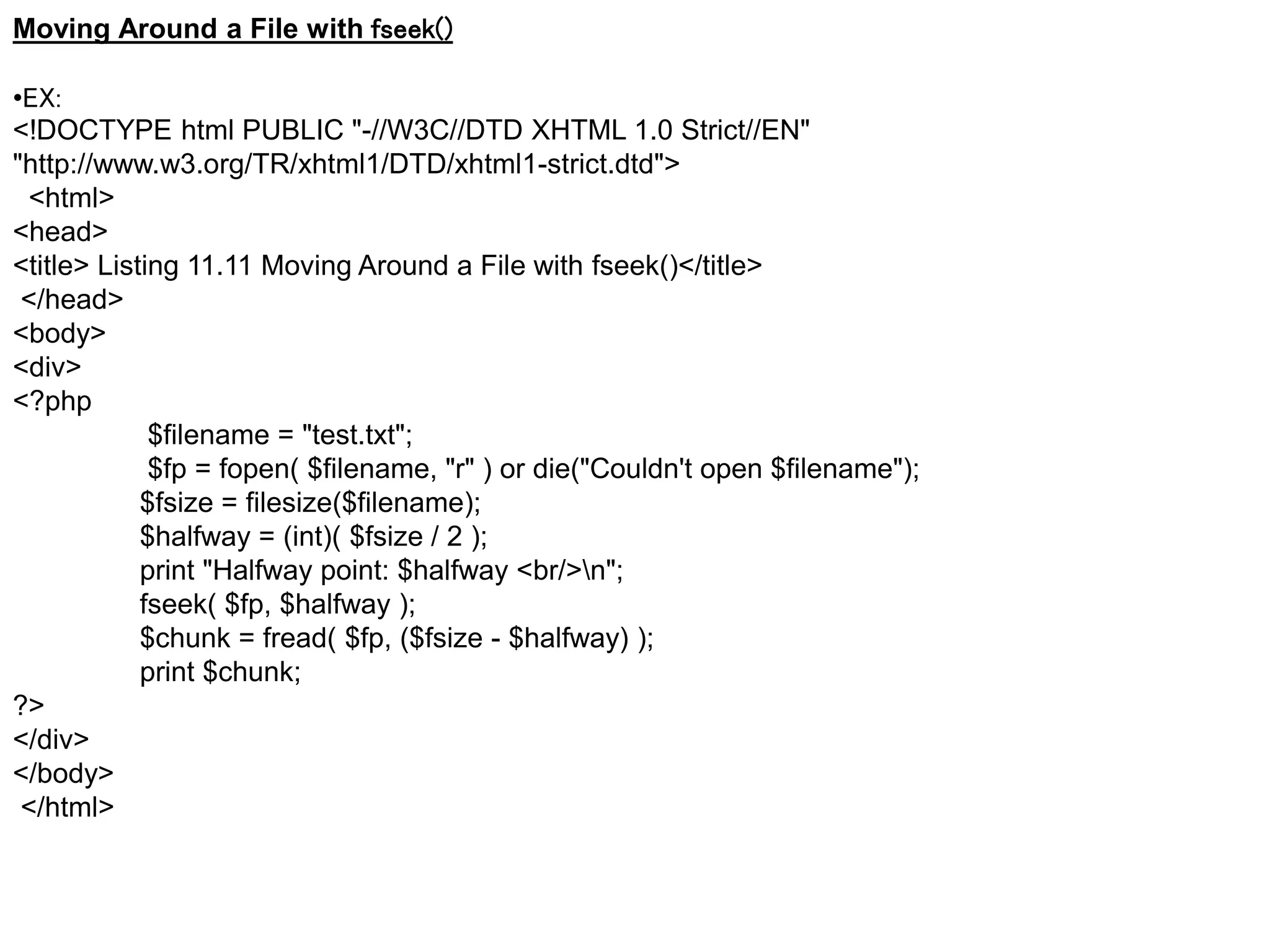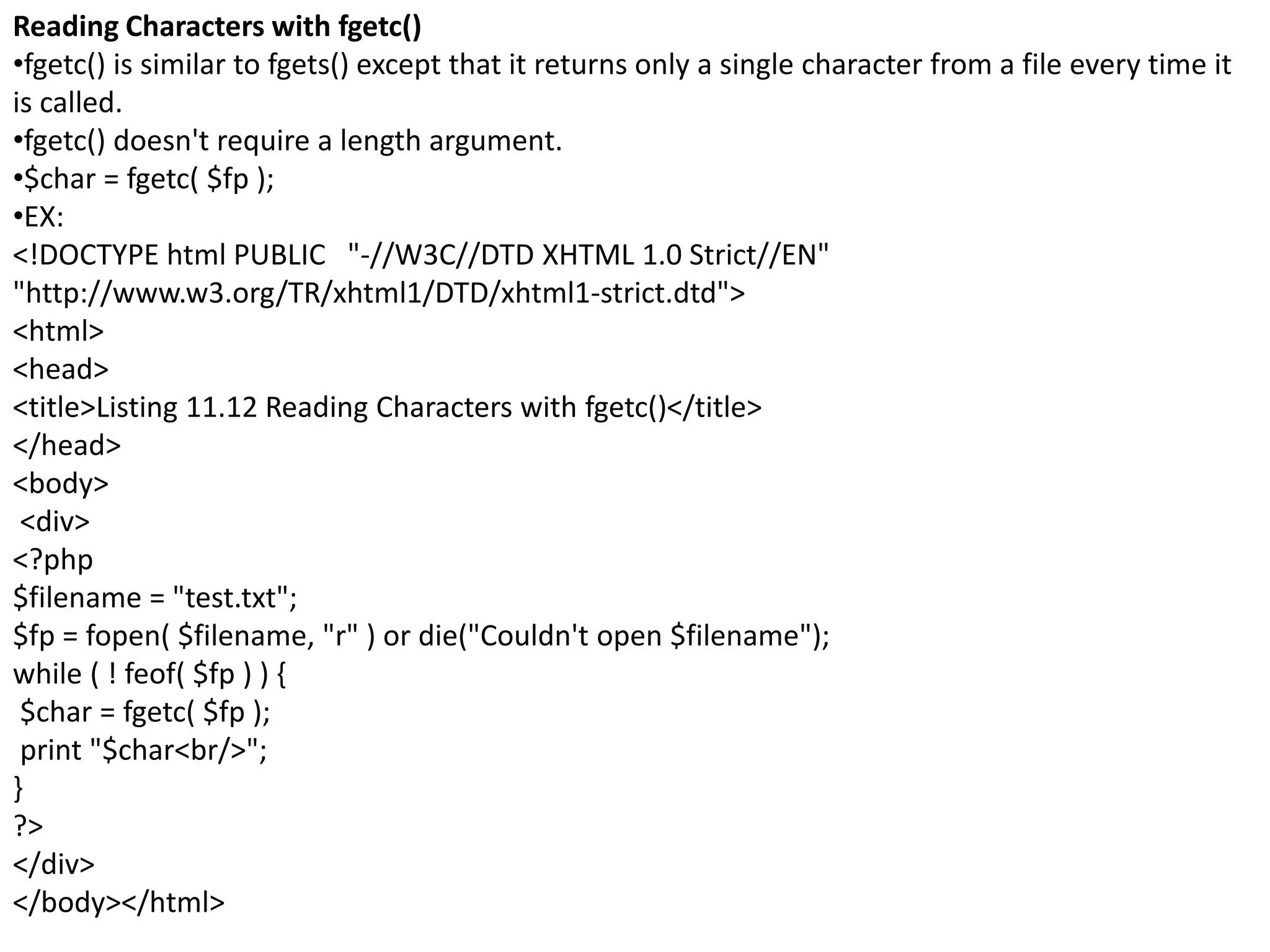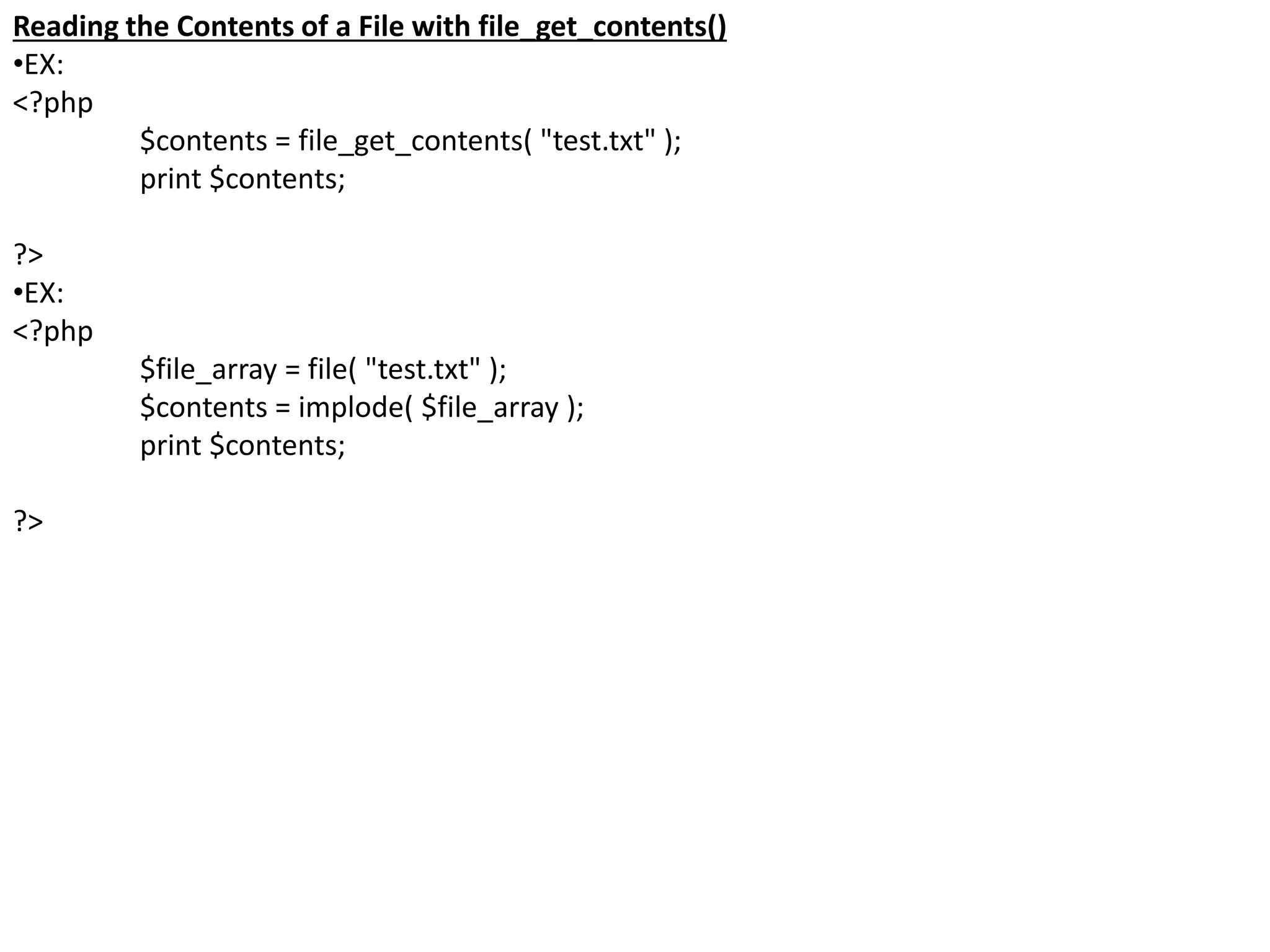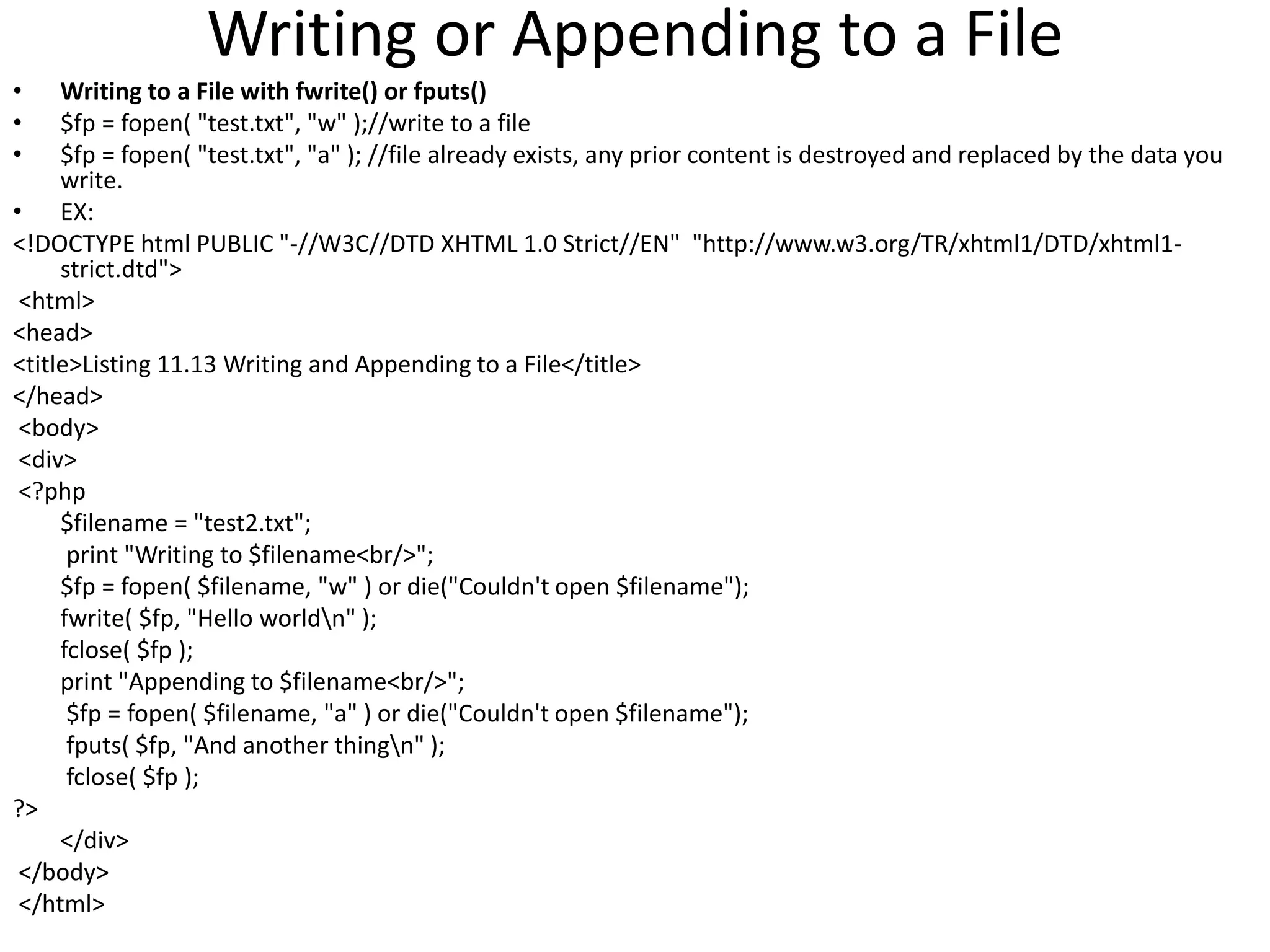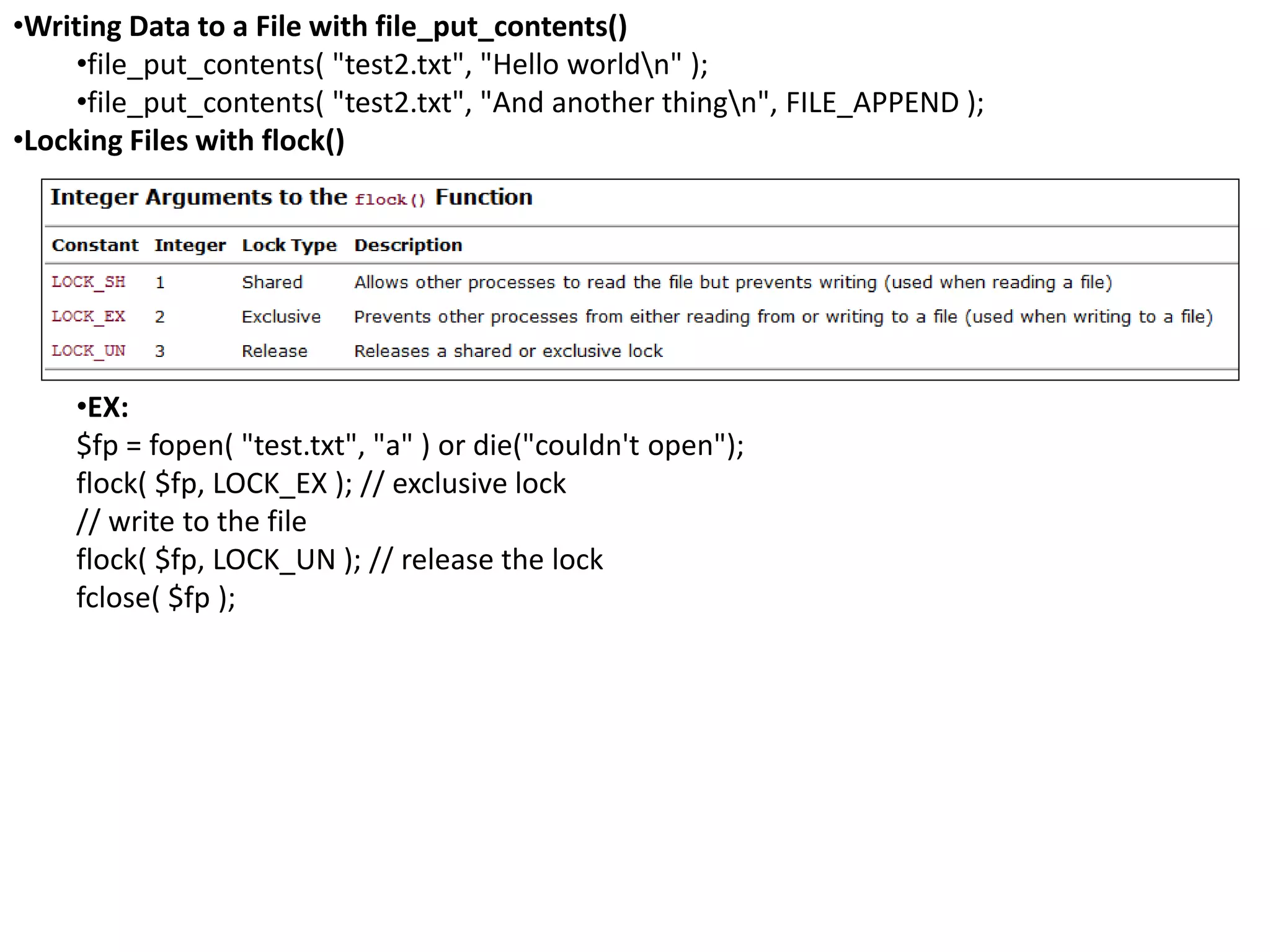The document discusses various methods for working with files in PHP, including including files with include() and require_once(), testing for file existence with file_exists(), opening files with fopen(), reading files with functions like fgets(), fread(), fgetc(), moving within files using fseek(), writing to files with fwrite() and fputs(), appending with file_put_contents(), and locking files during writes with flock().