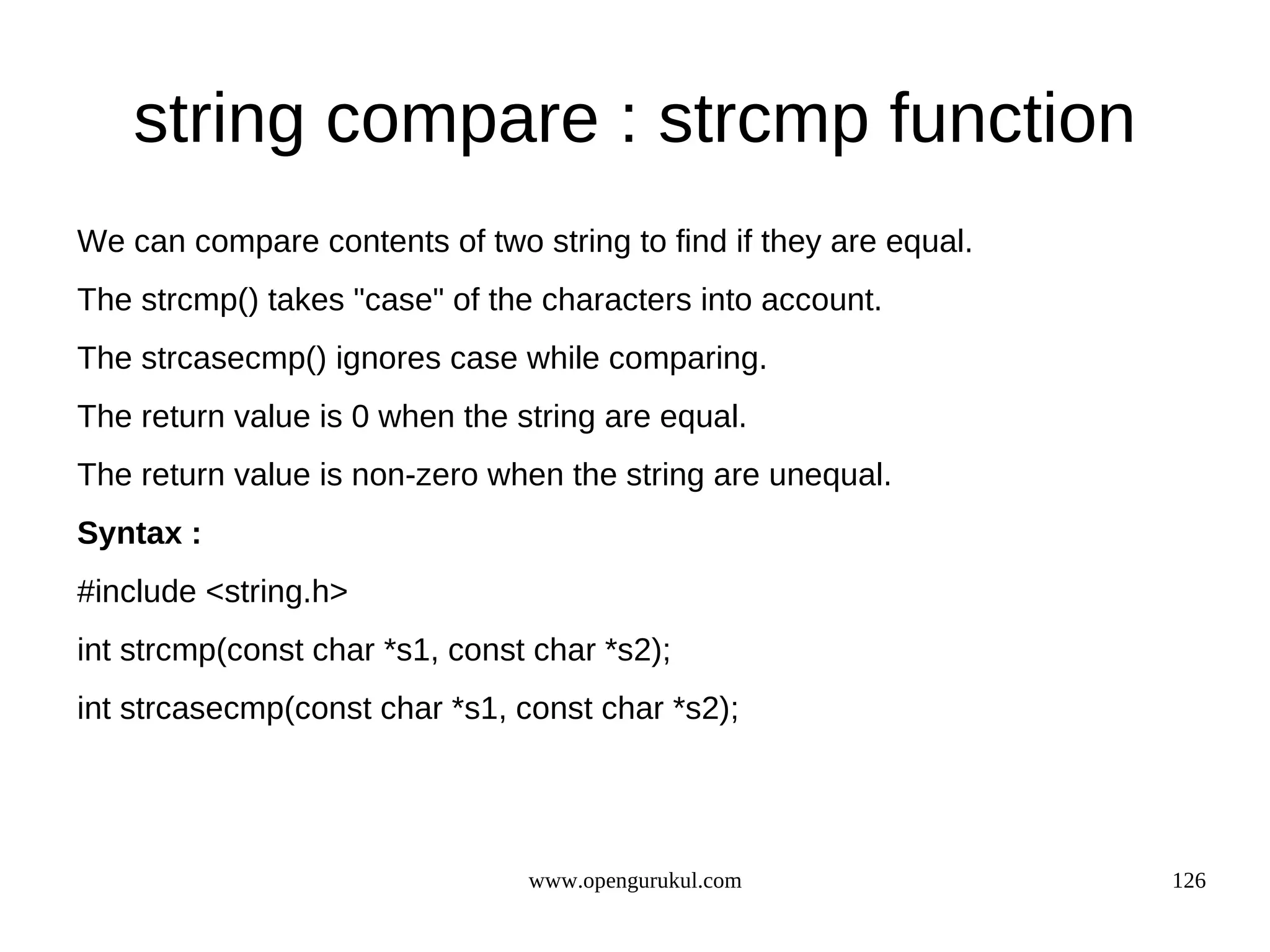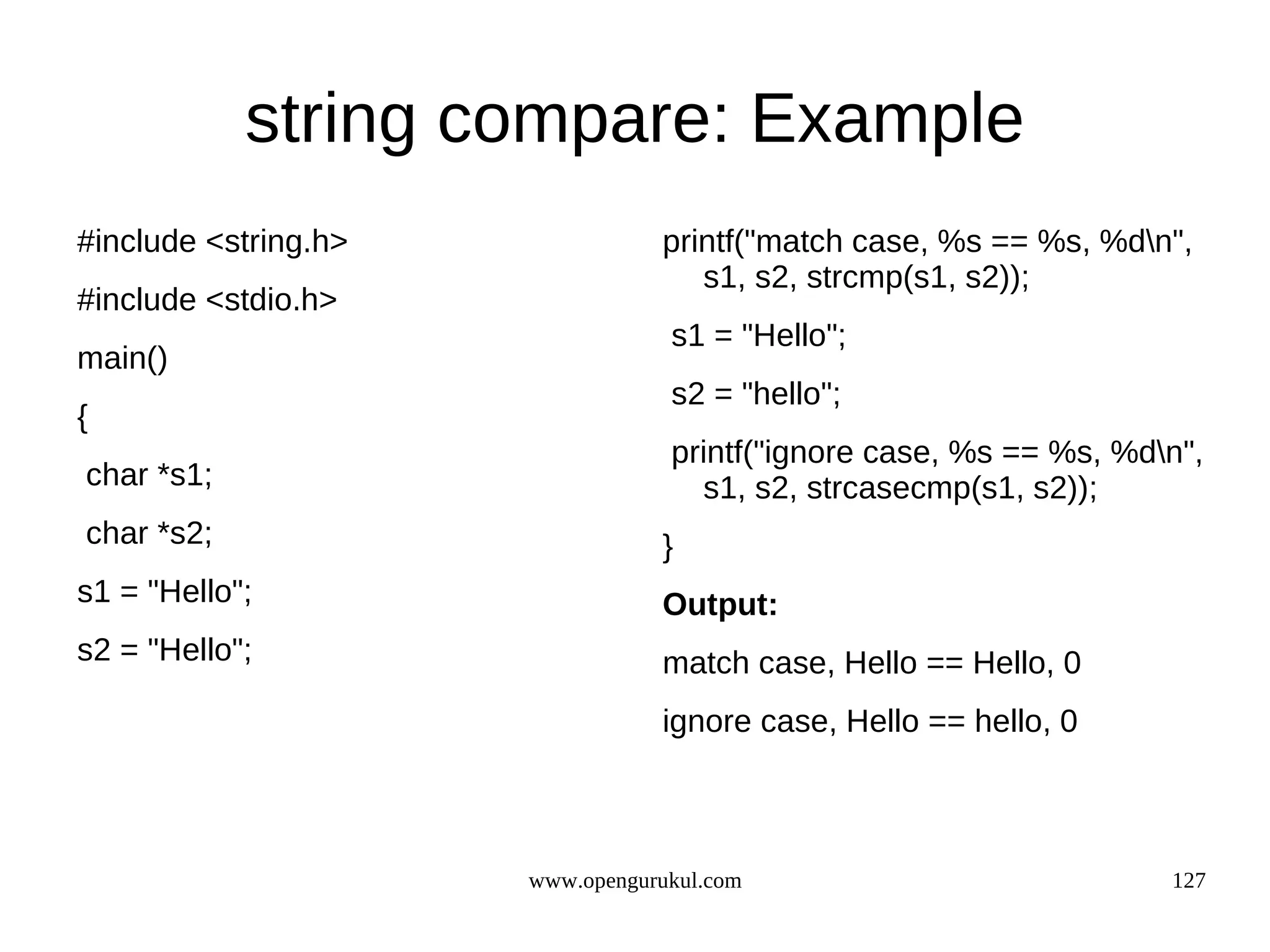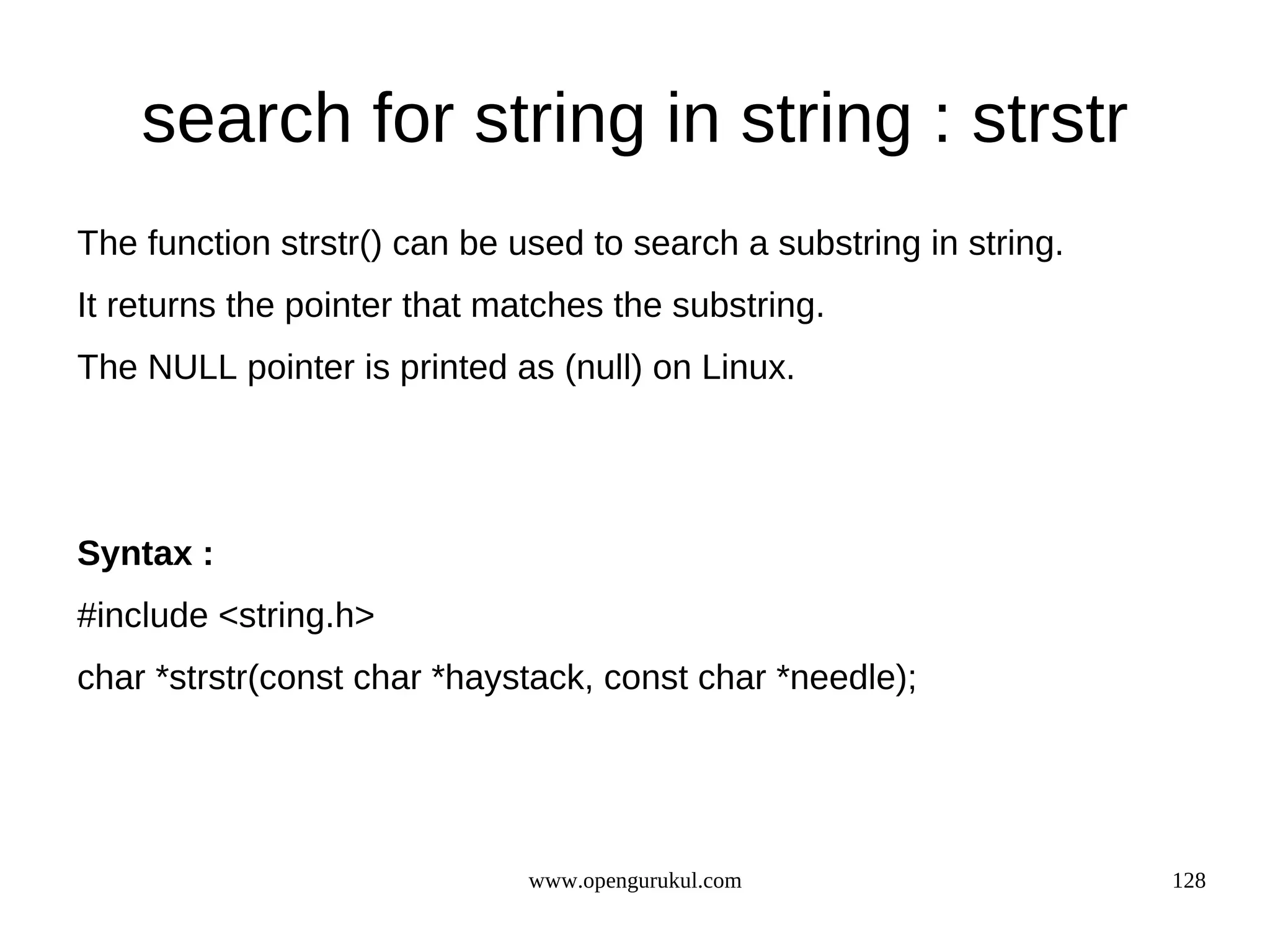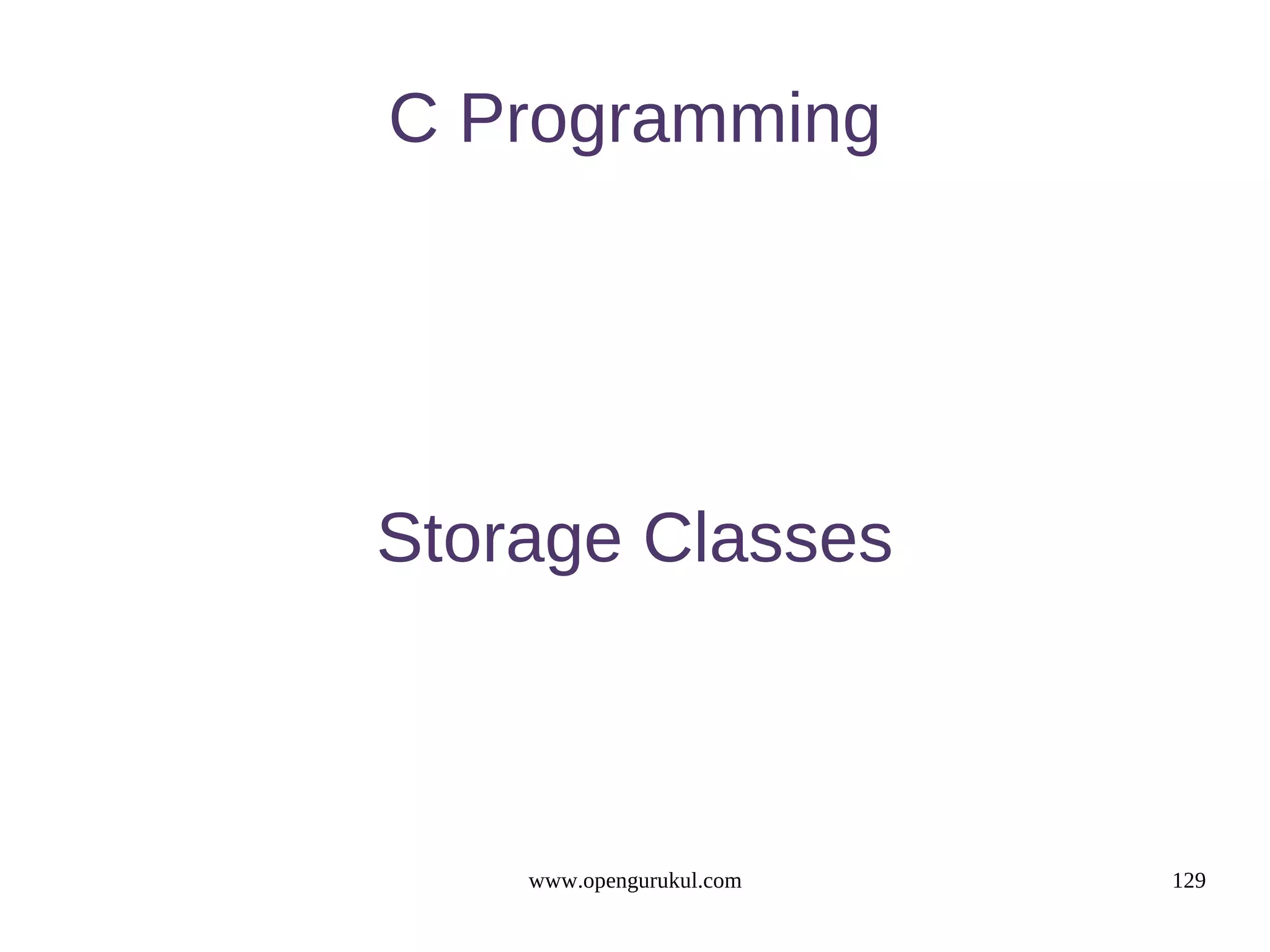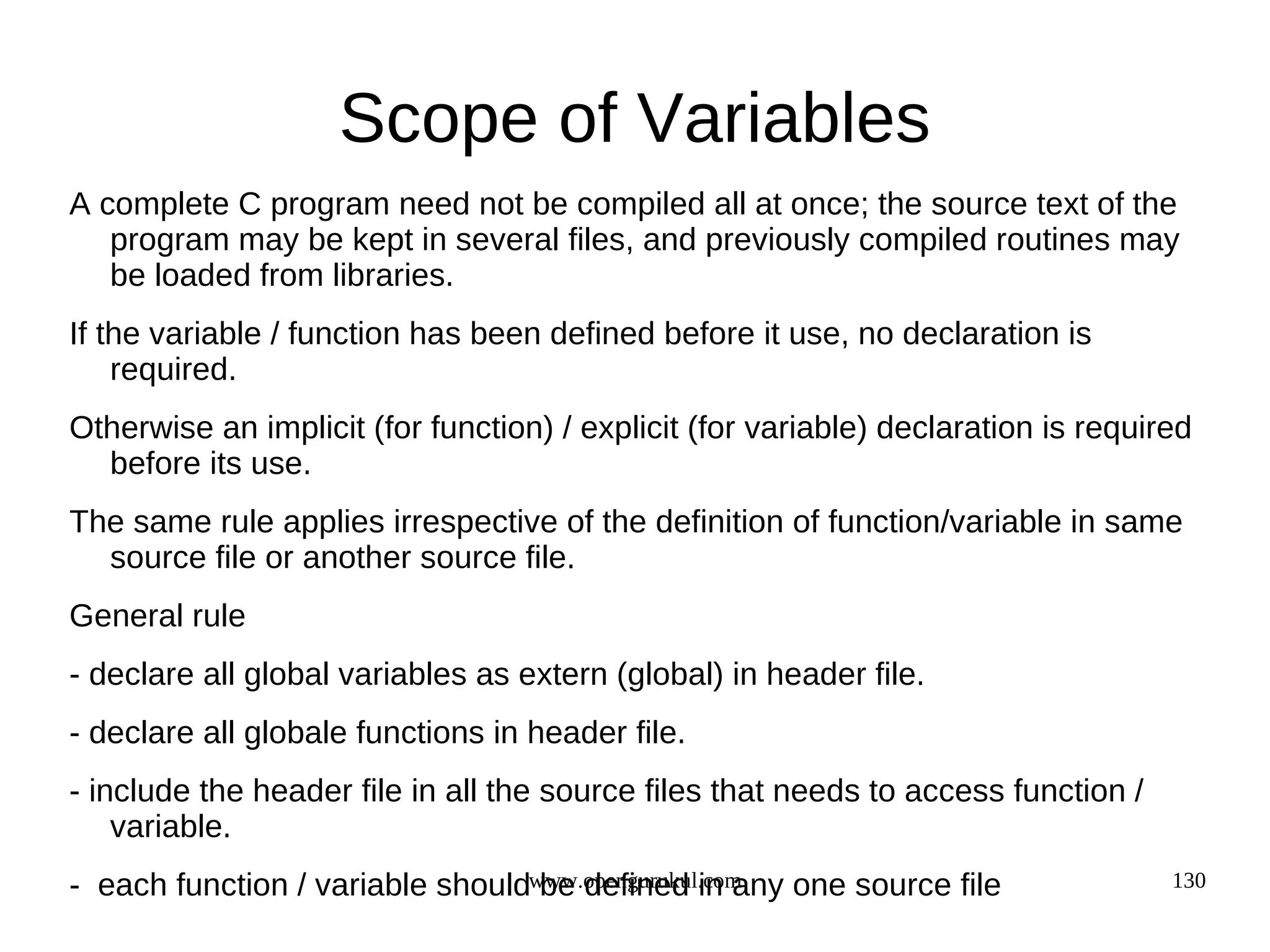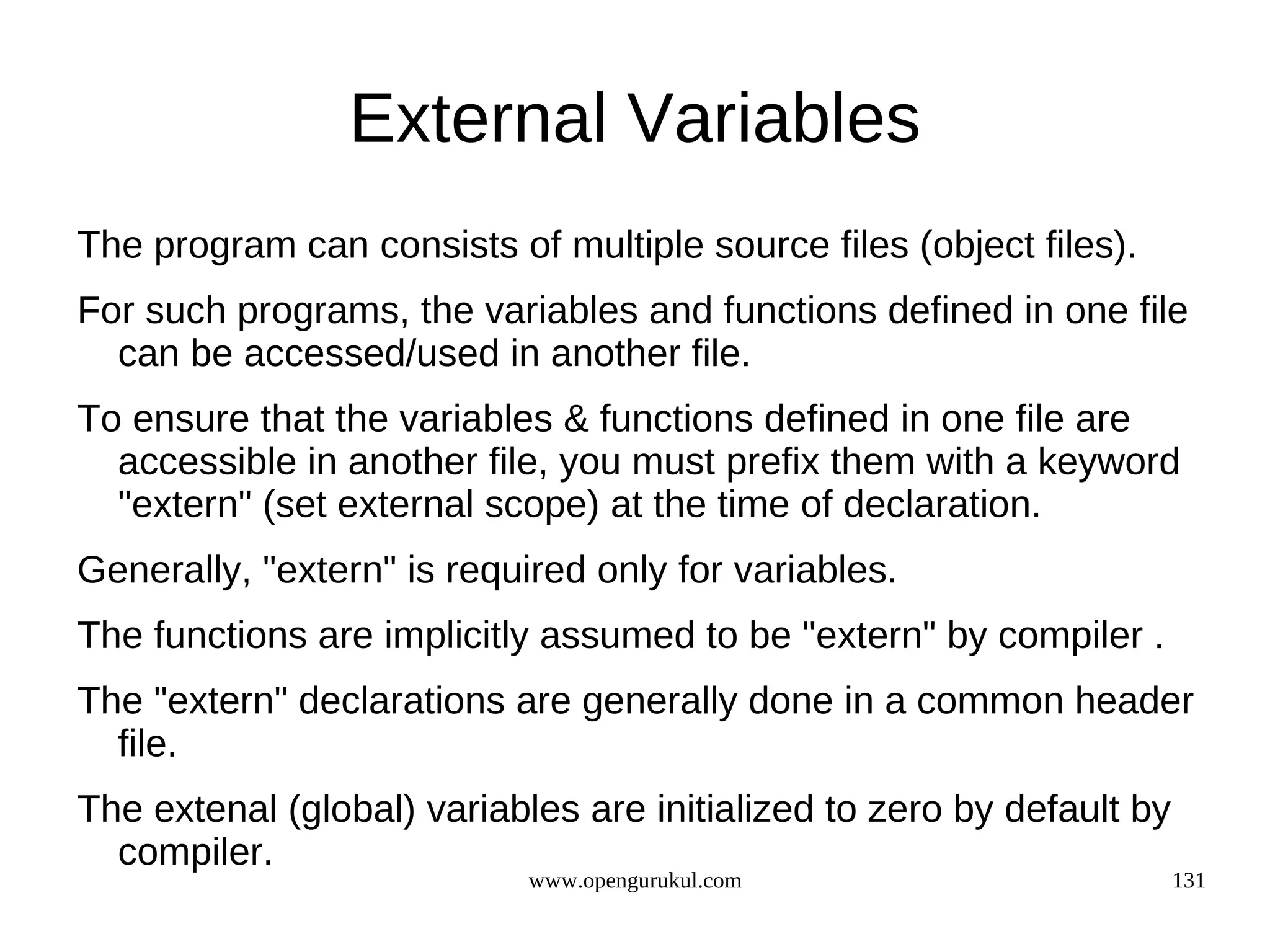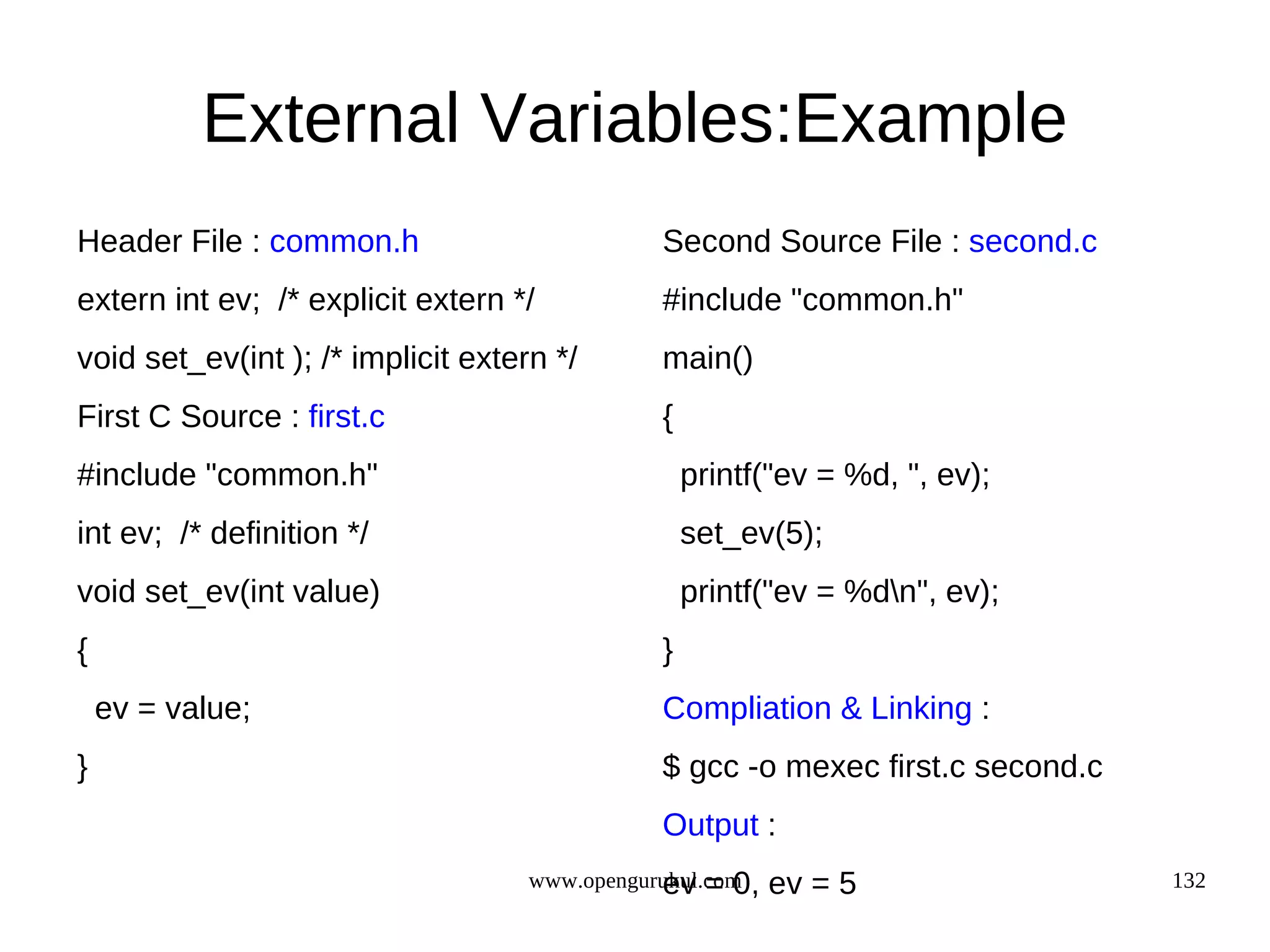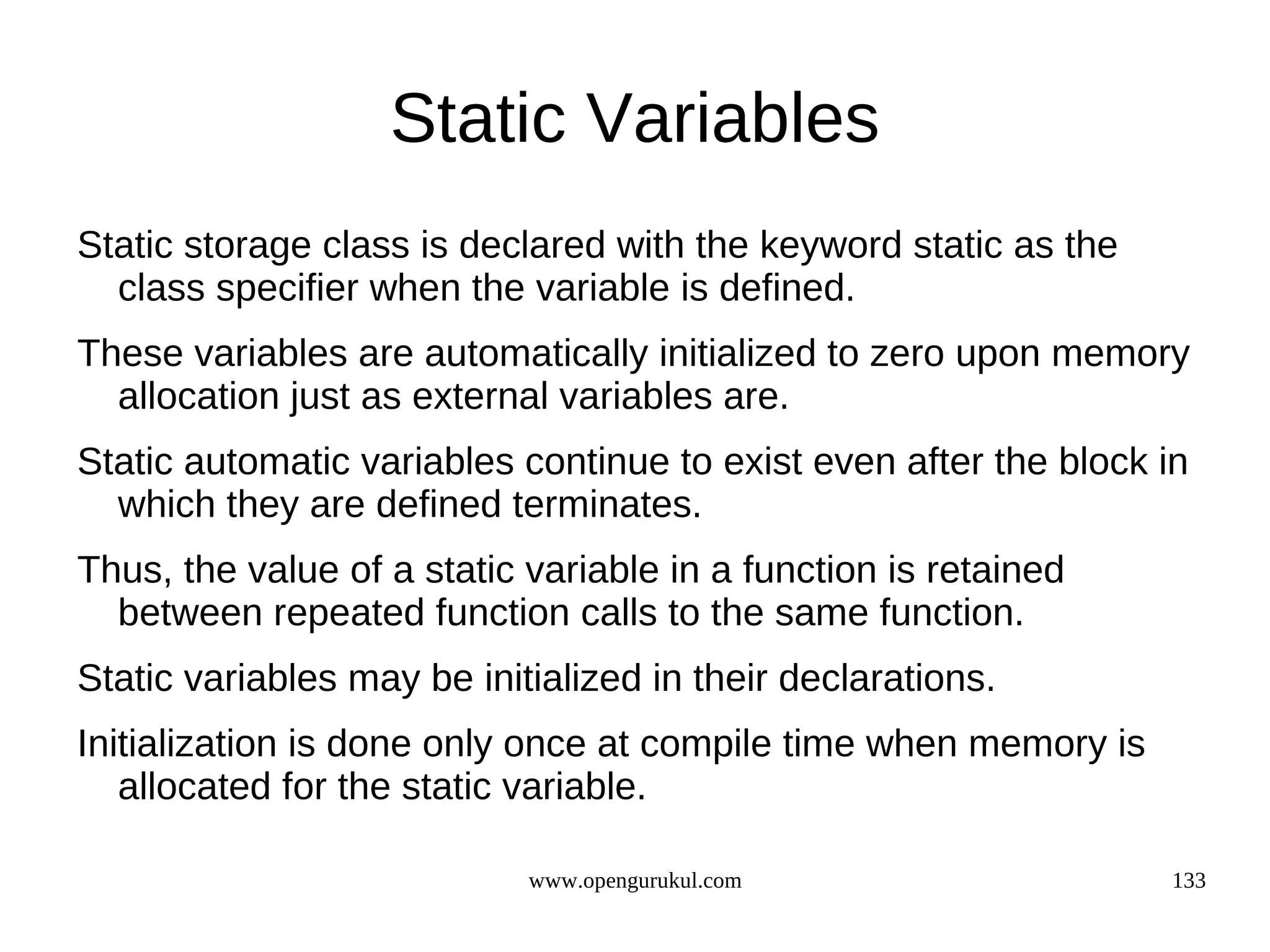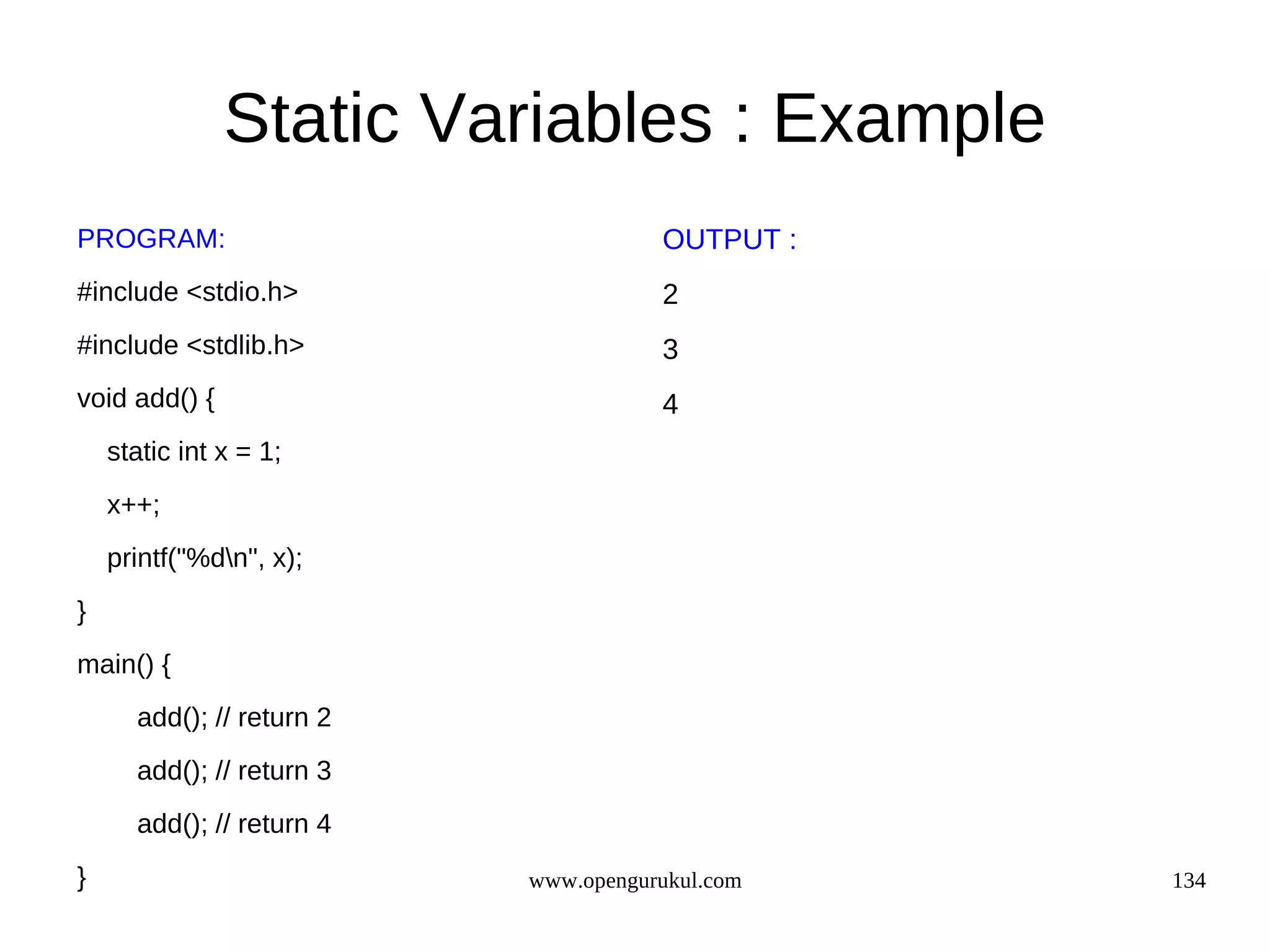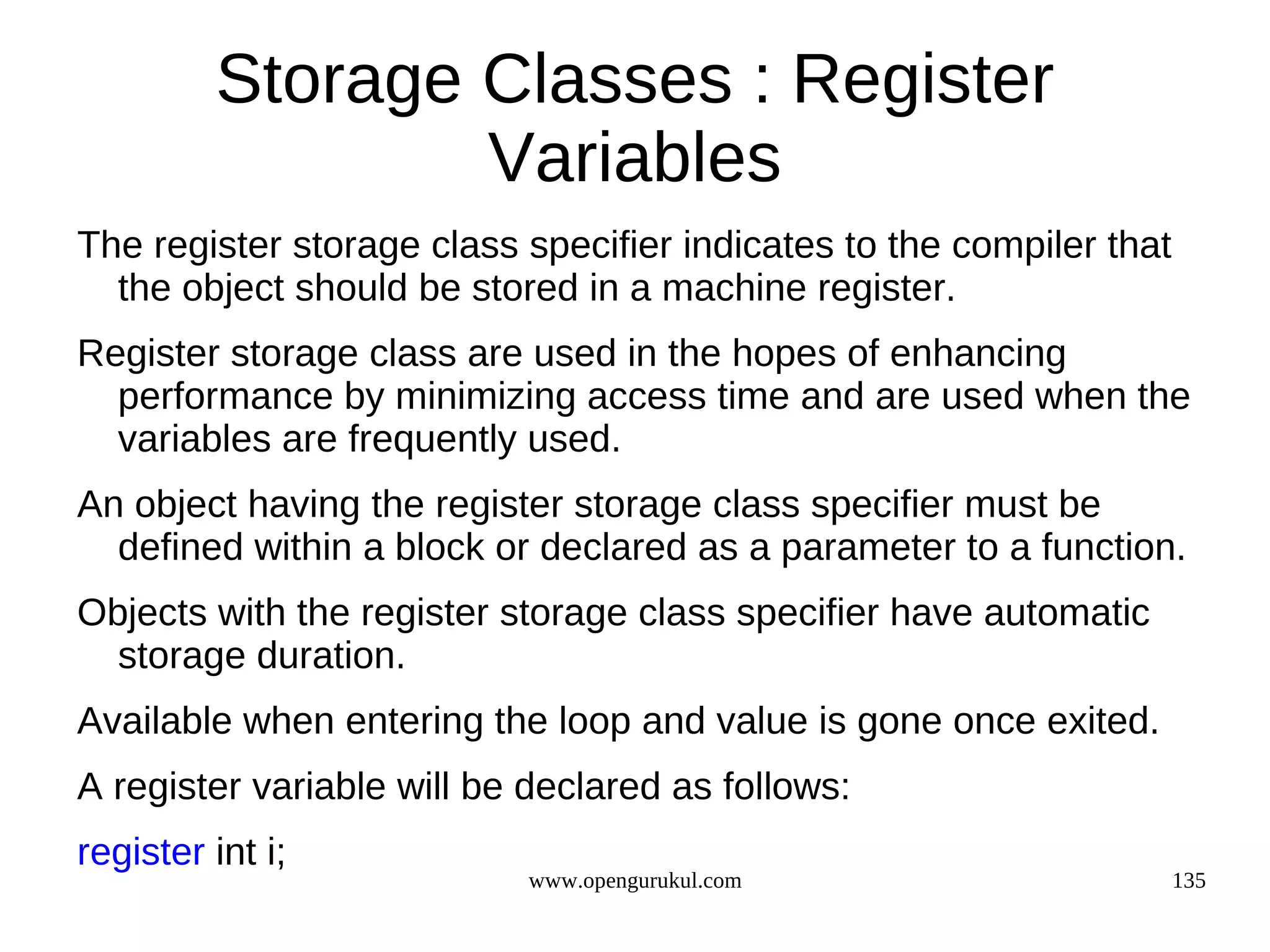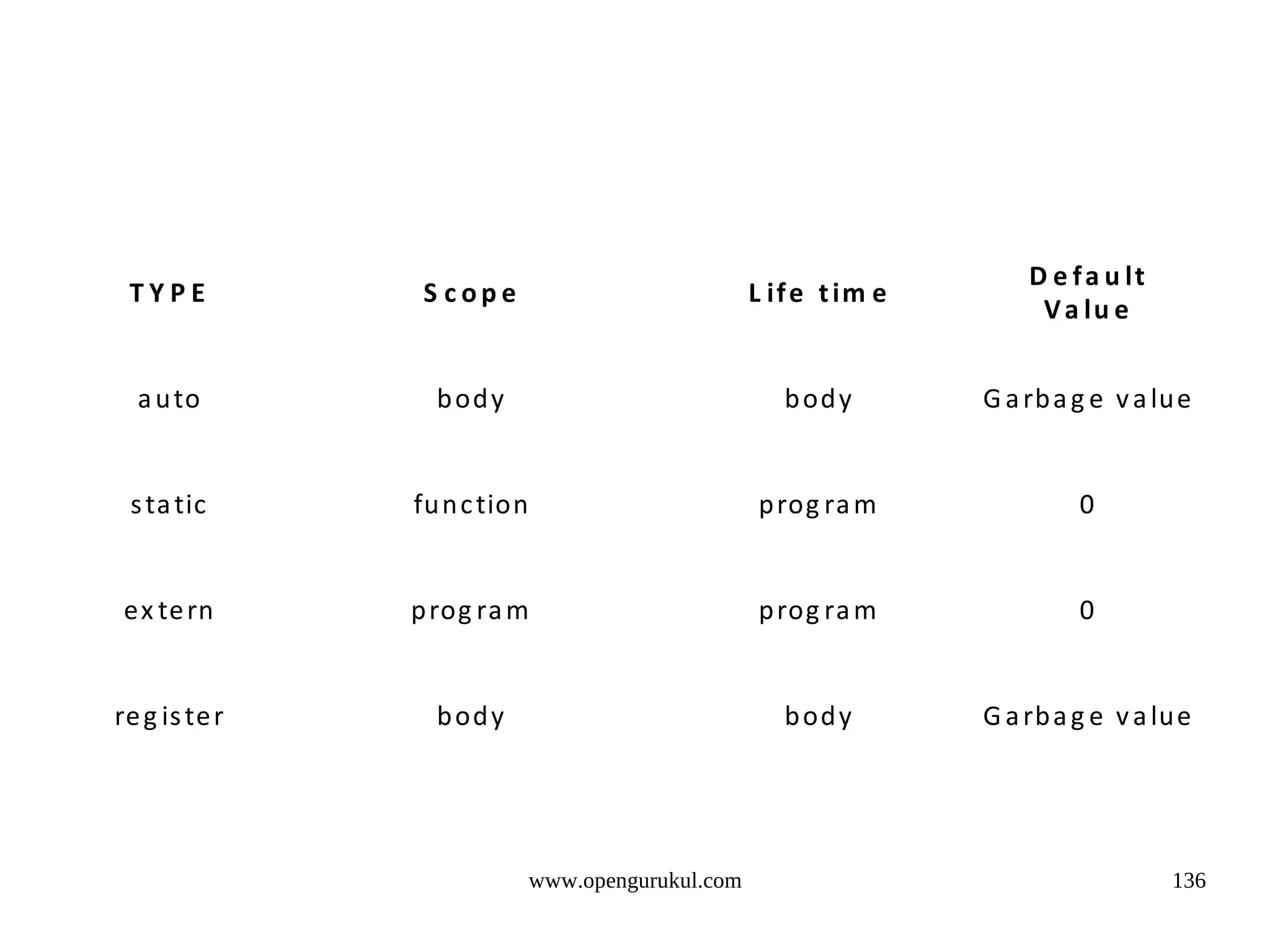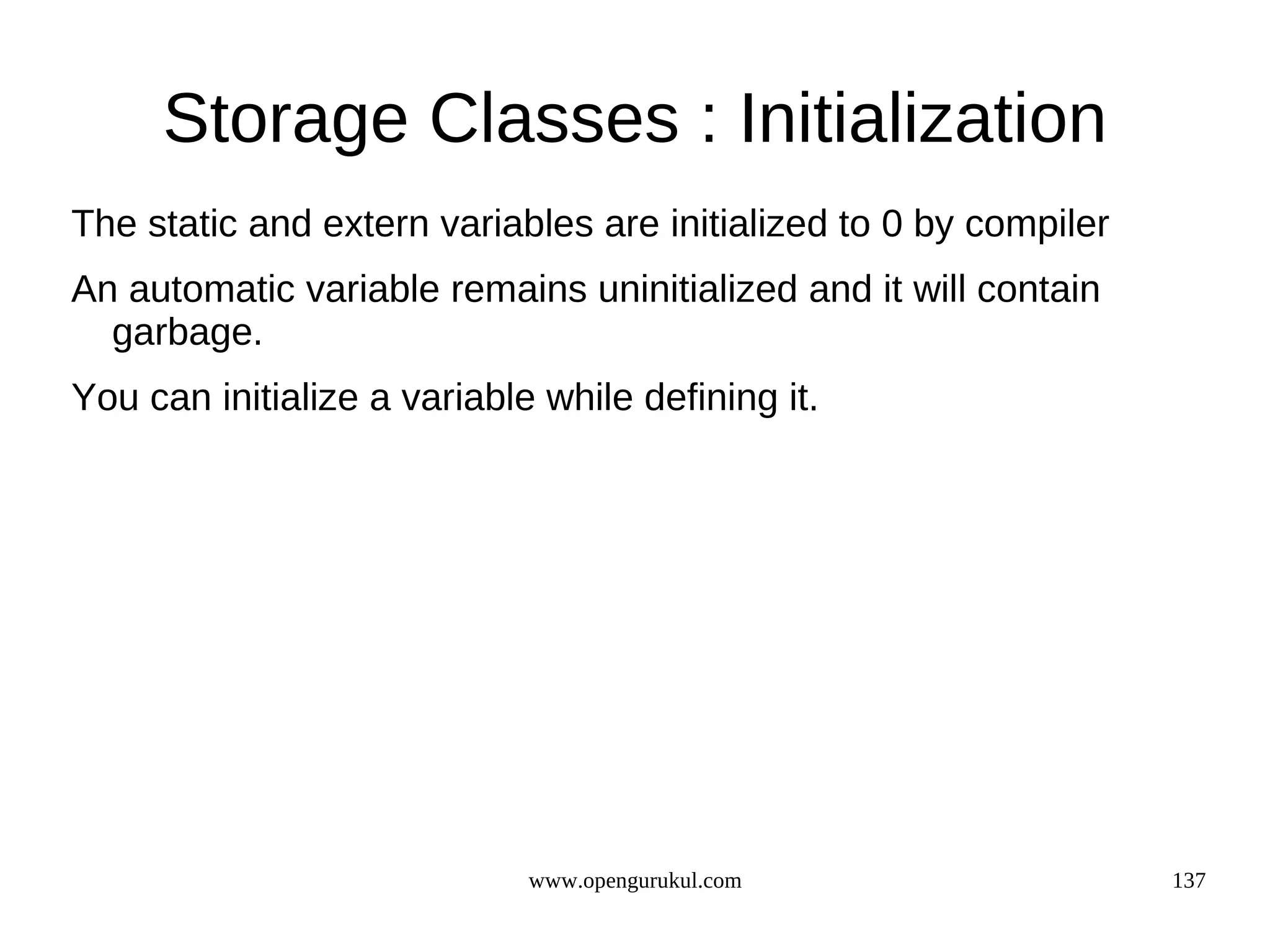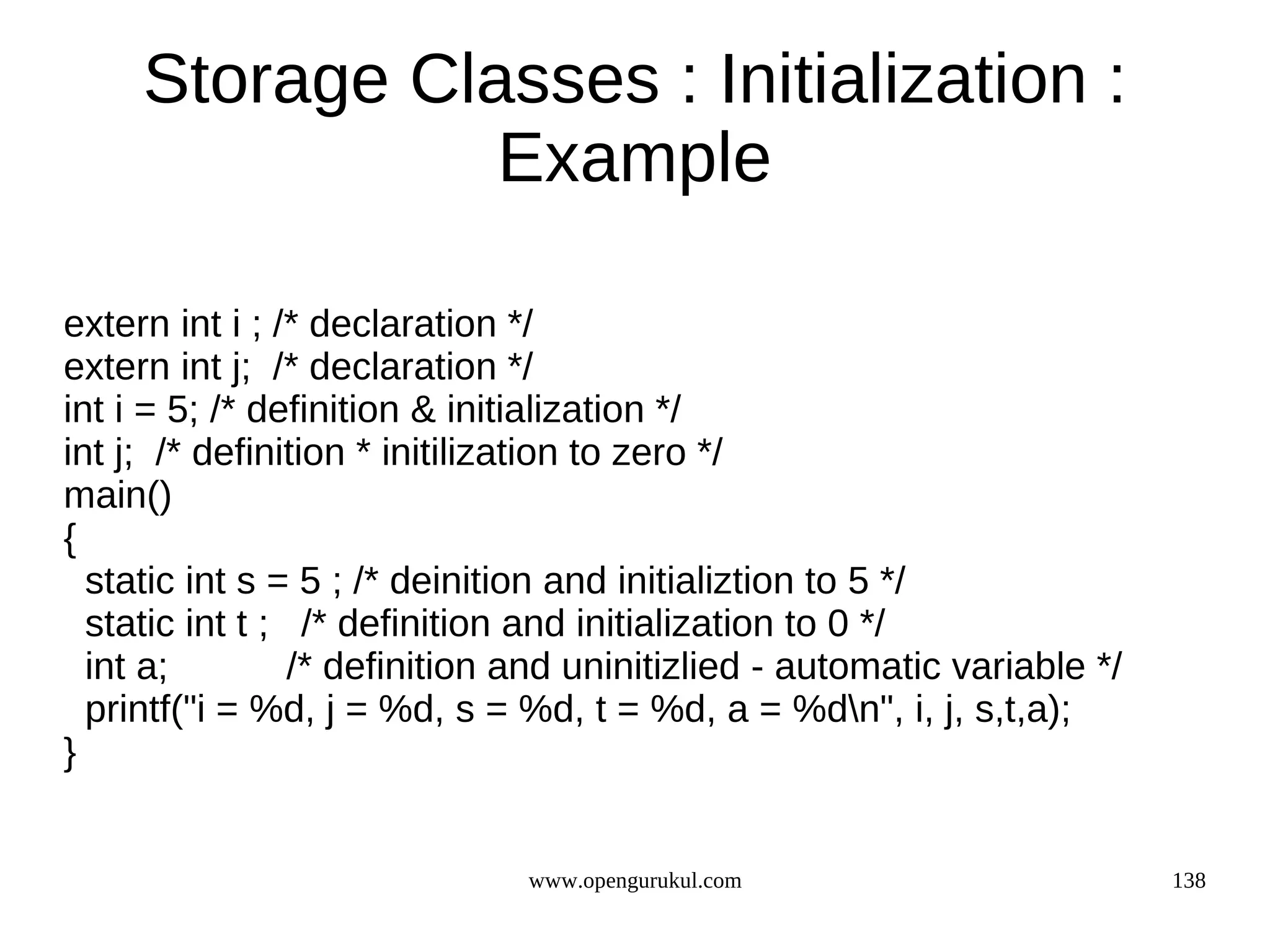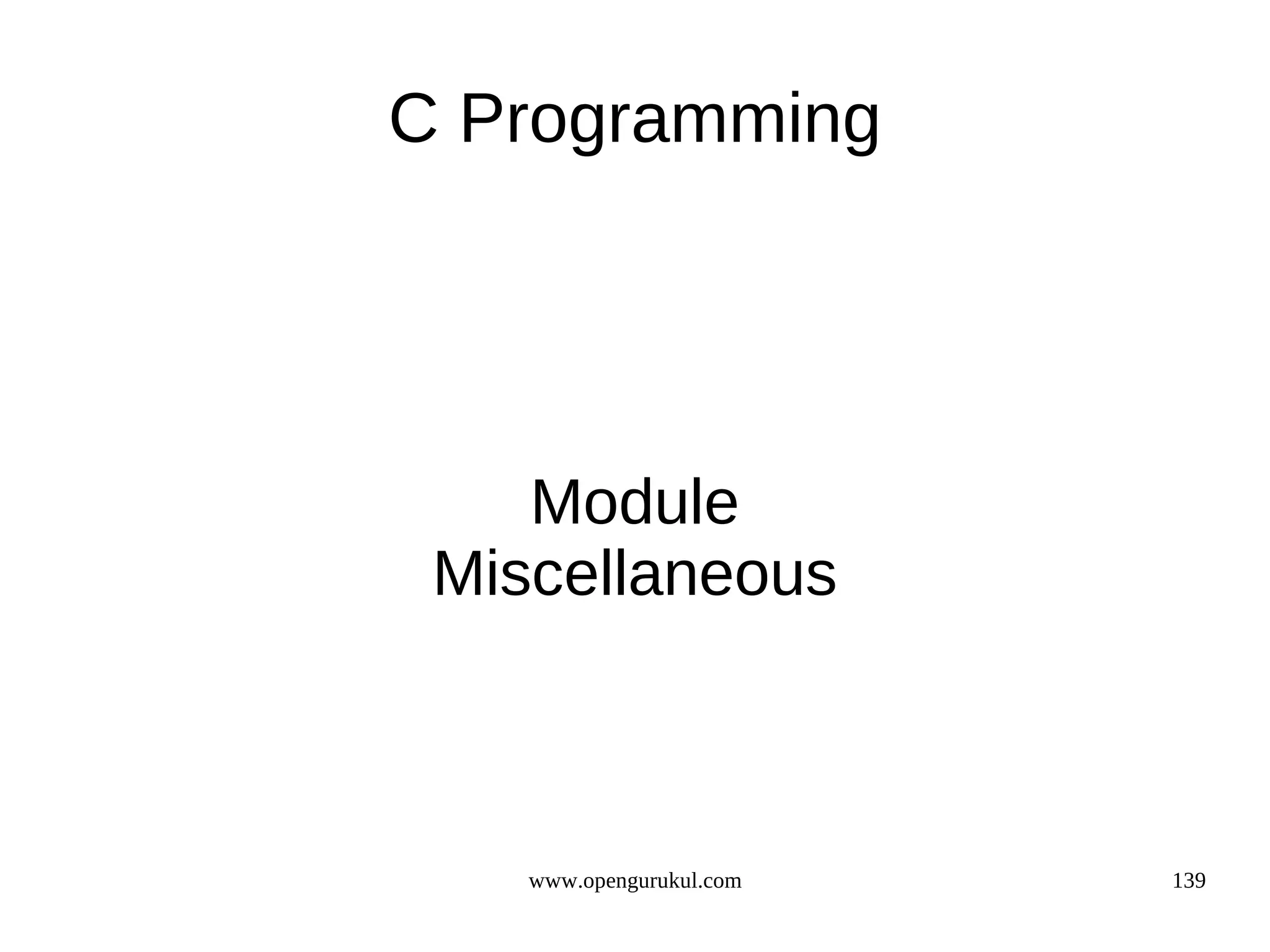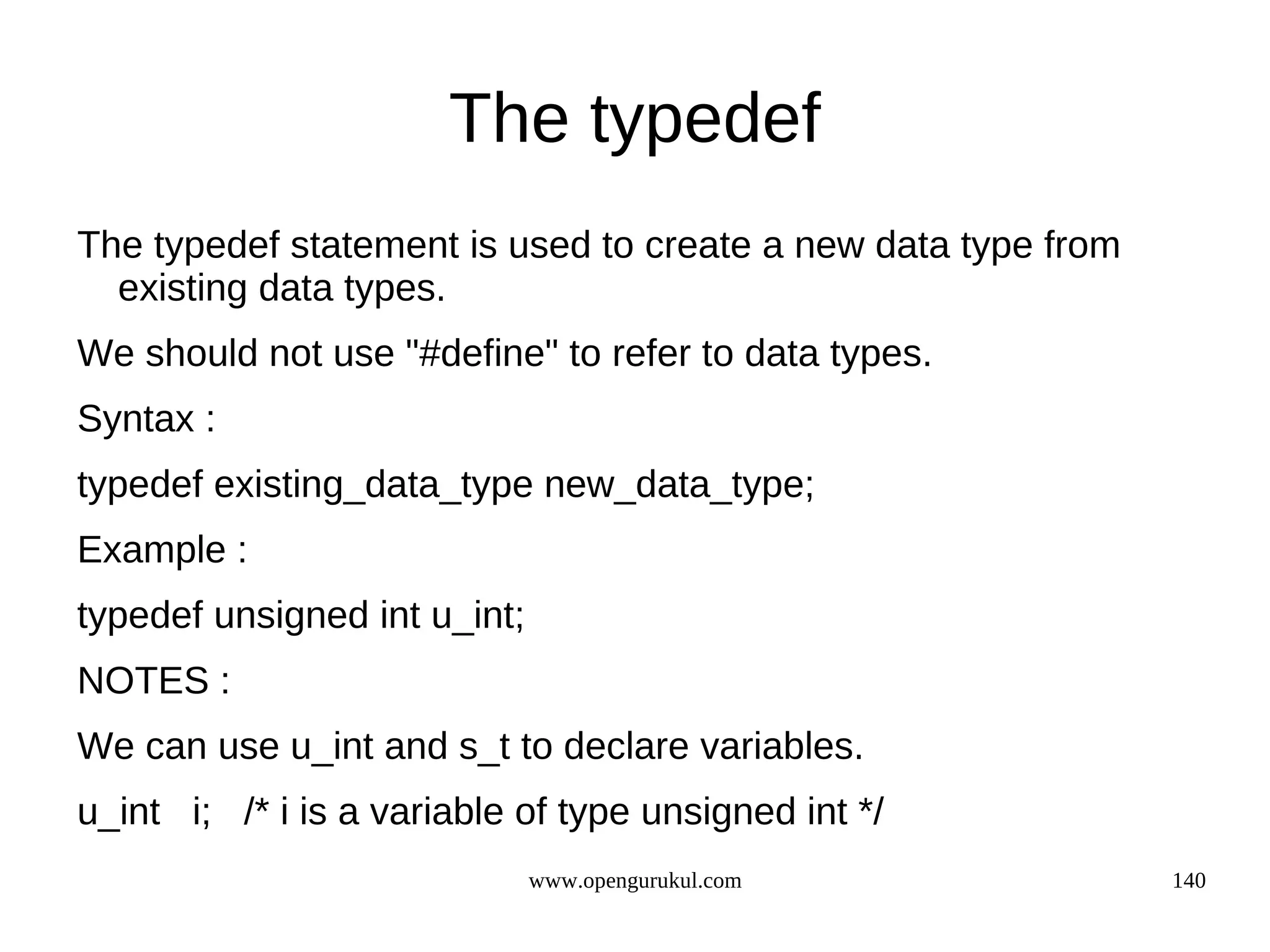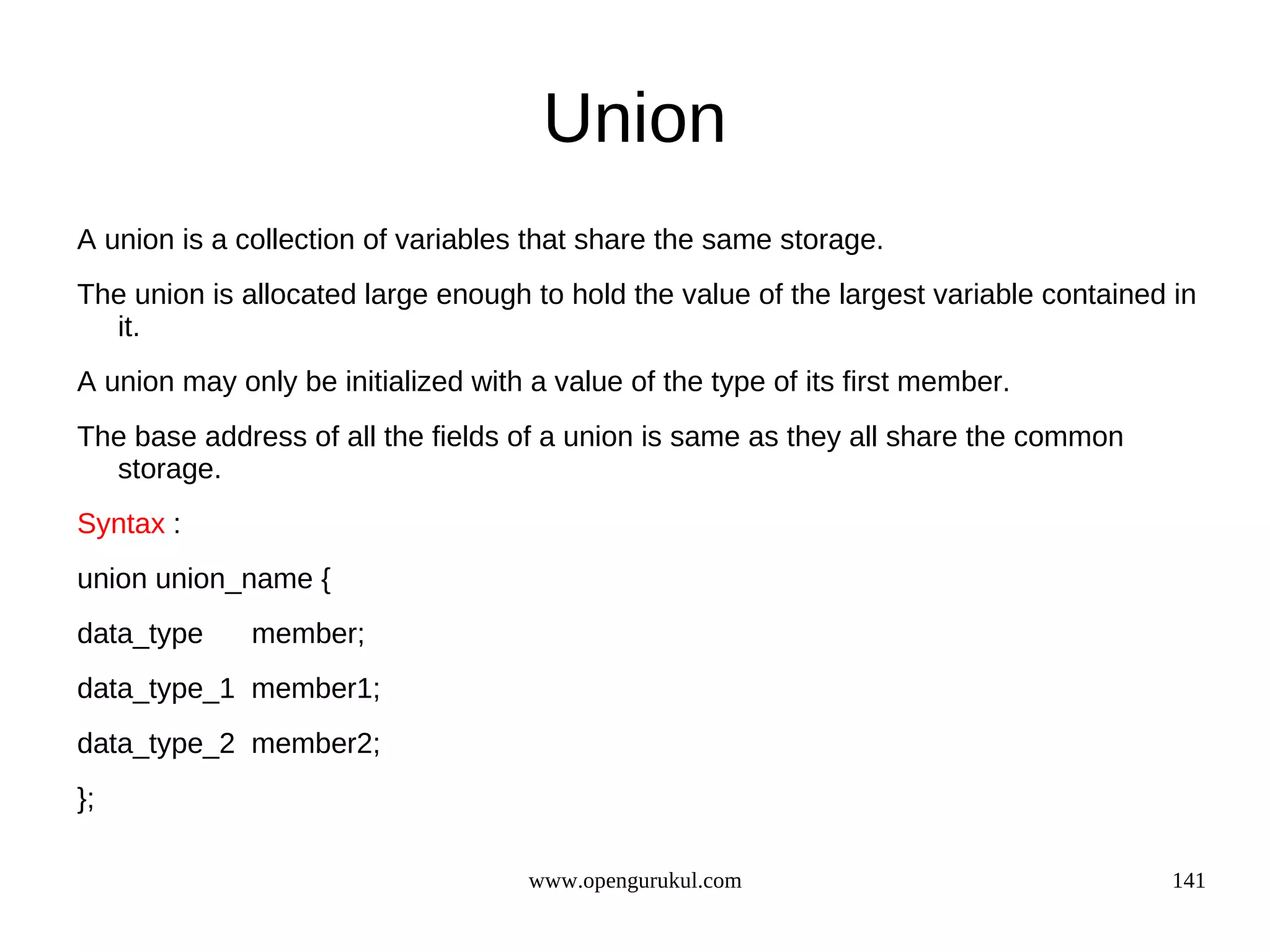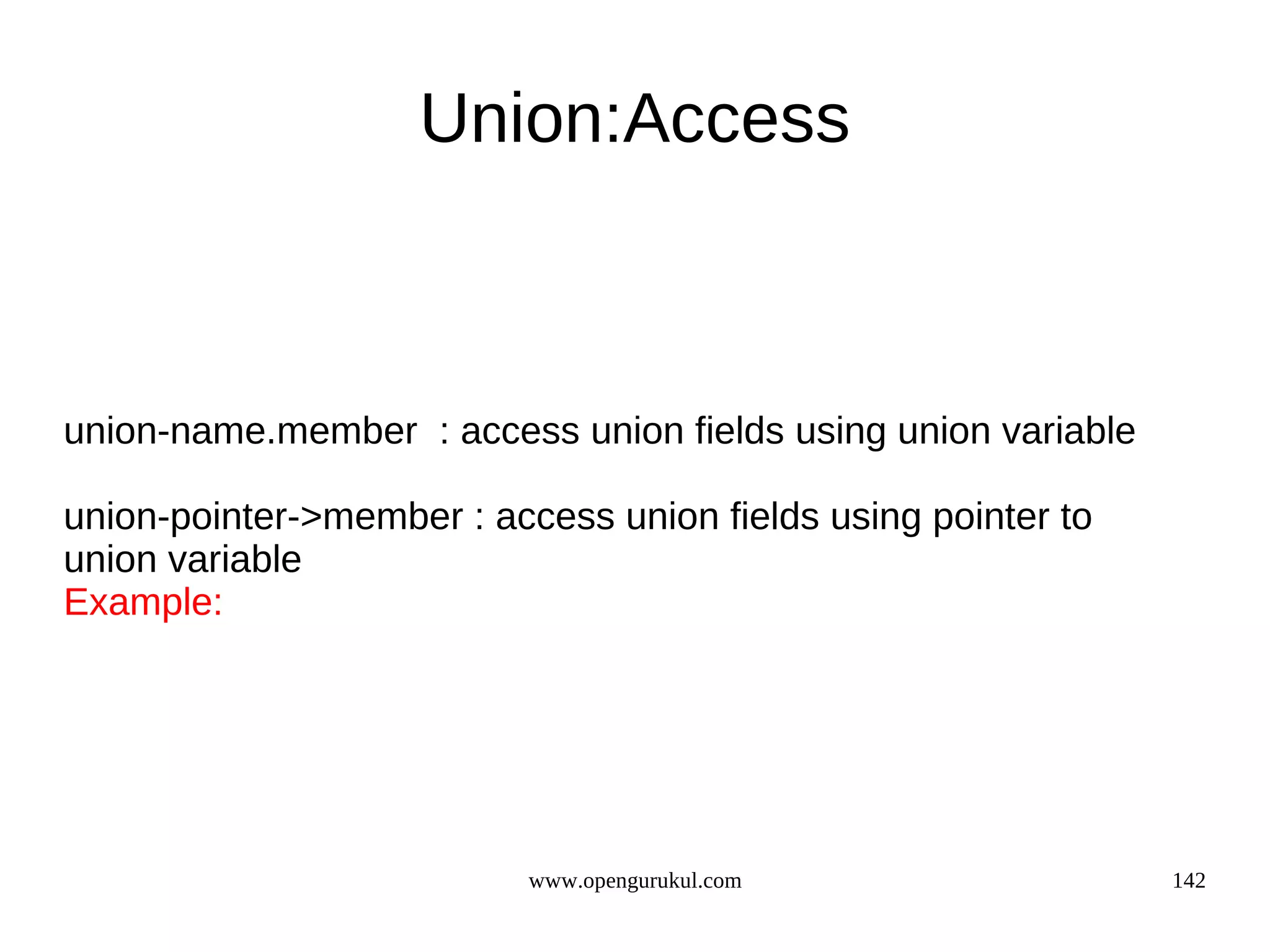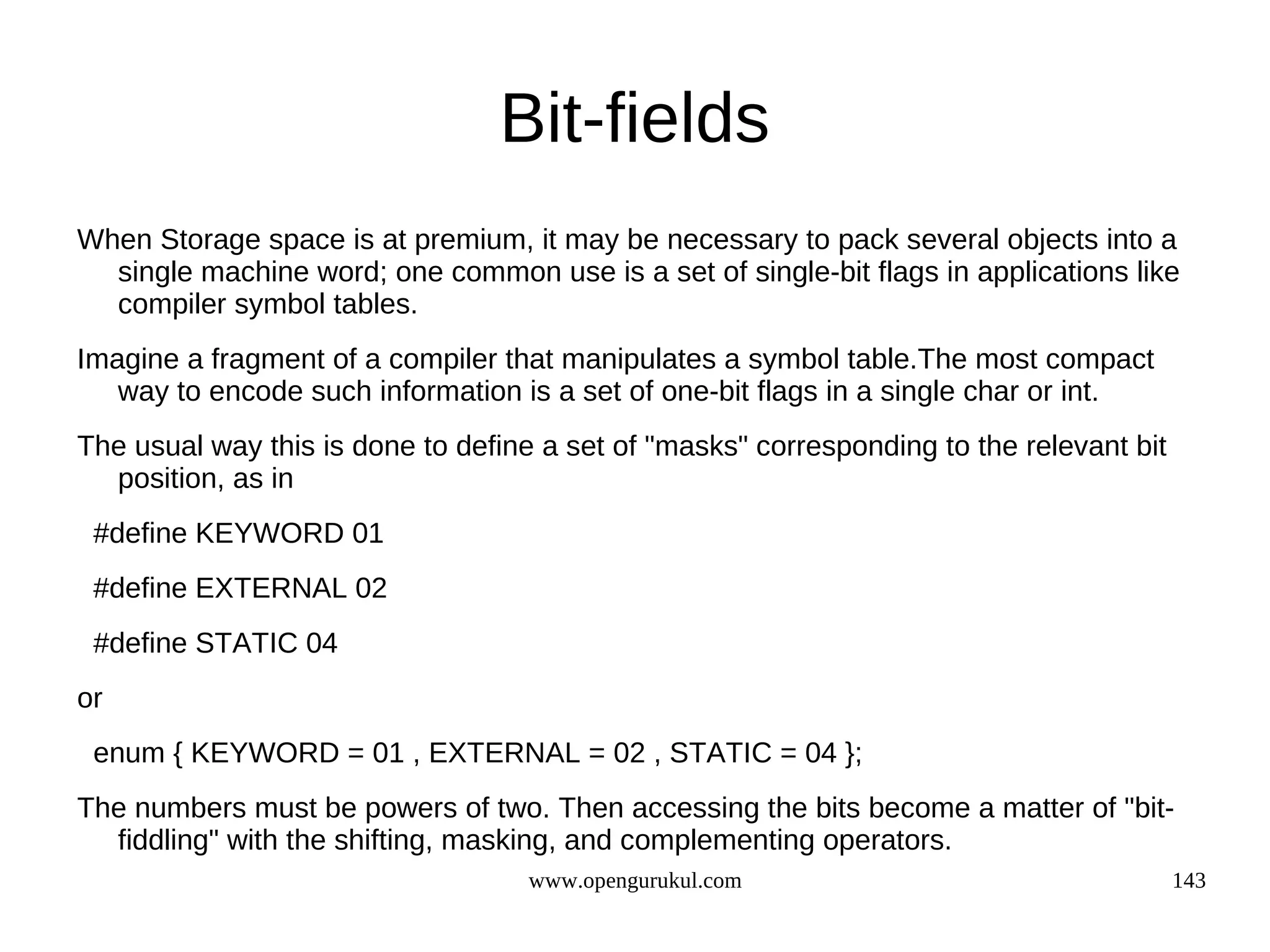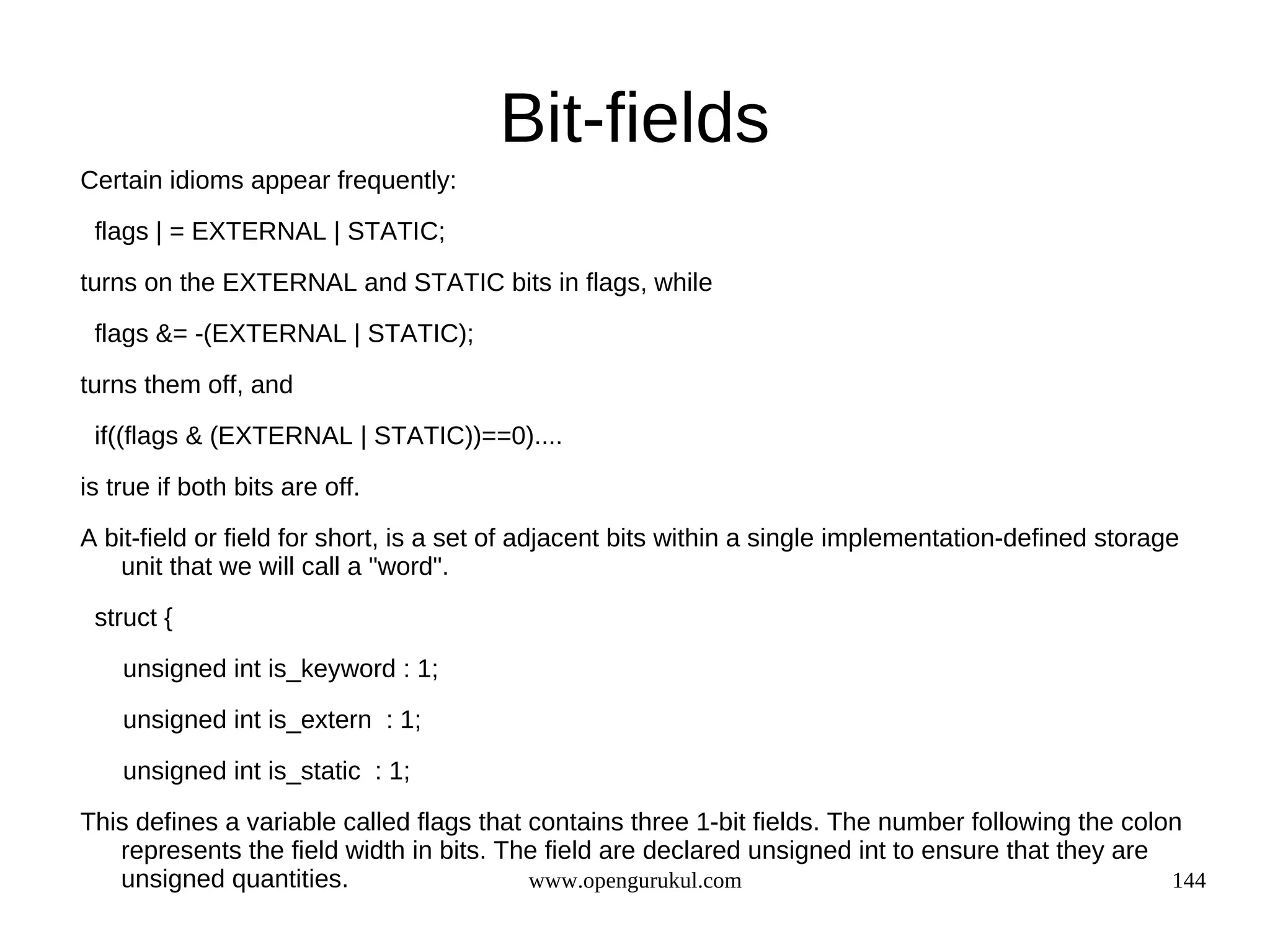C is a general-purpose programming language that has been widely used since the early 1970s. Some key points about C programming covered in the document include: - C was developed in the early 1970s and has since become widely popular for system and application software development due to its portability, efficiency, and ability to access hardware. - C programs are typically structured using functions, header files, type definitions, and main functions. Input/output is handled using functions like printf and scanf. - C supports basic data types like integers, floats, characters and strings. Variables must be declared before use and can be initialized. - The document provides examples of C programs and covers basic concepts like constants
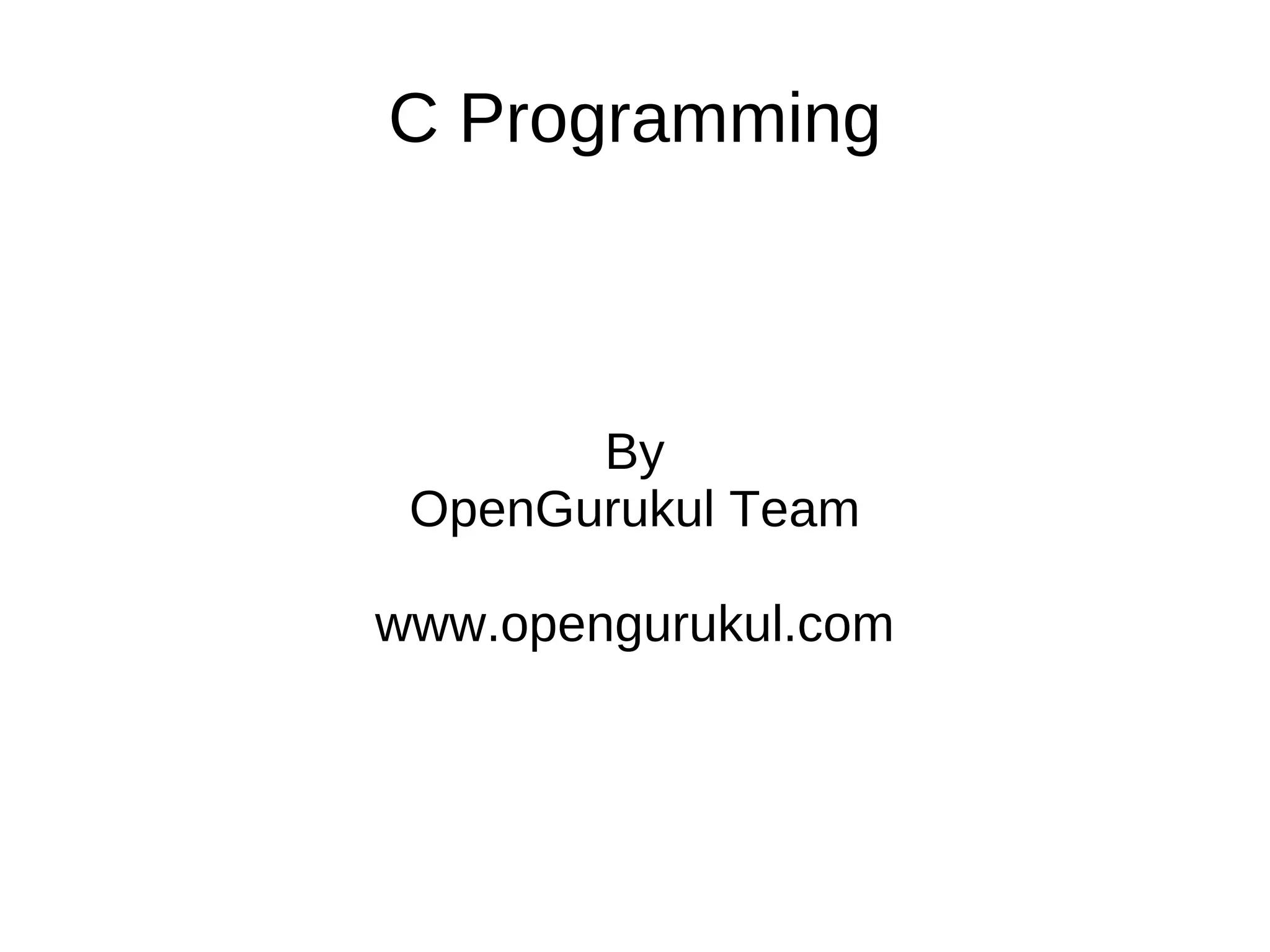

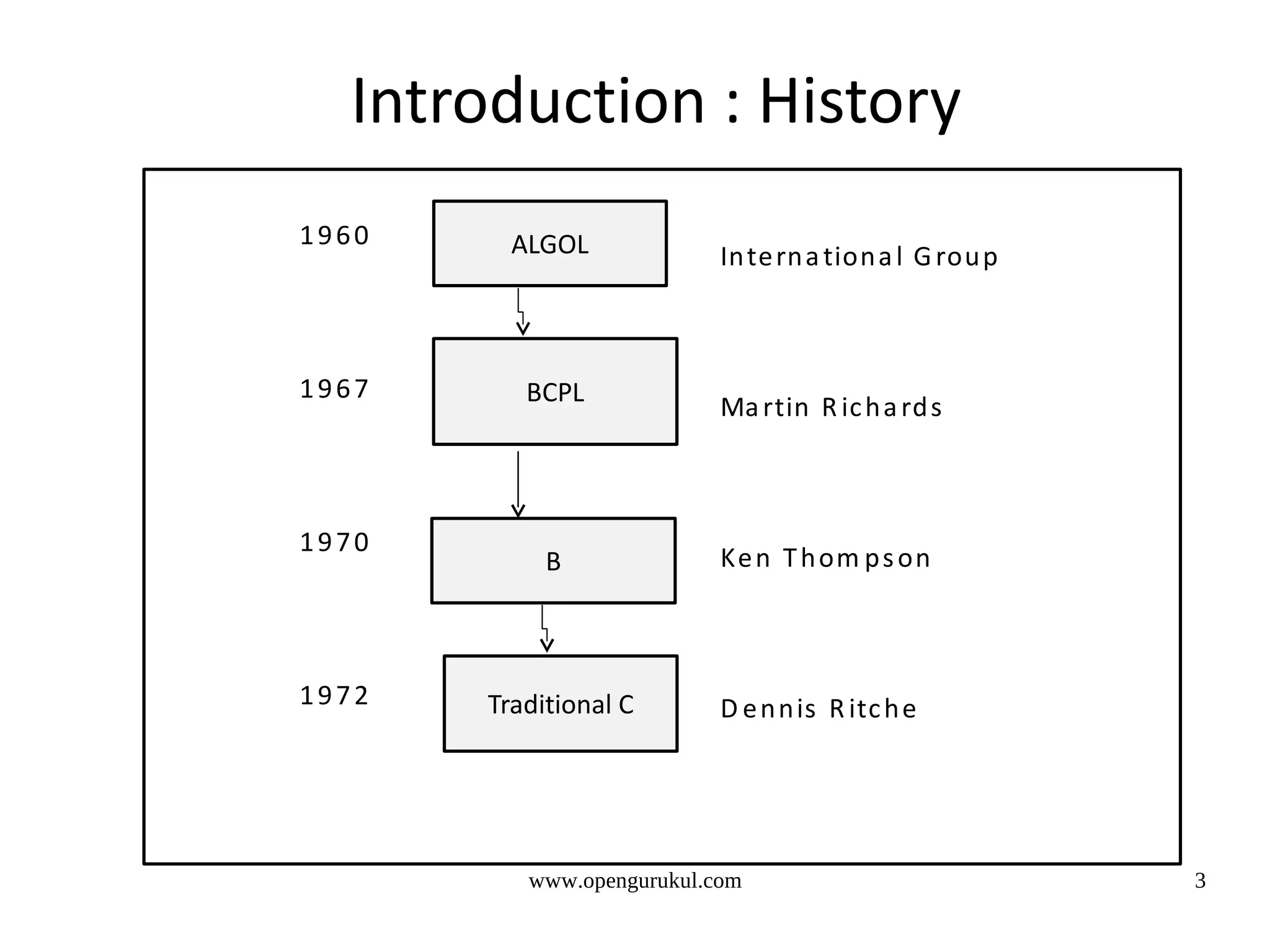
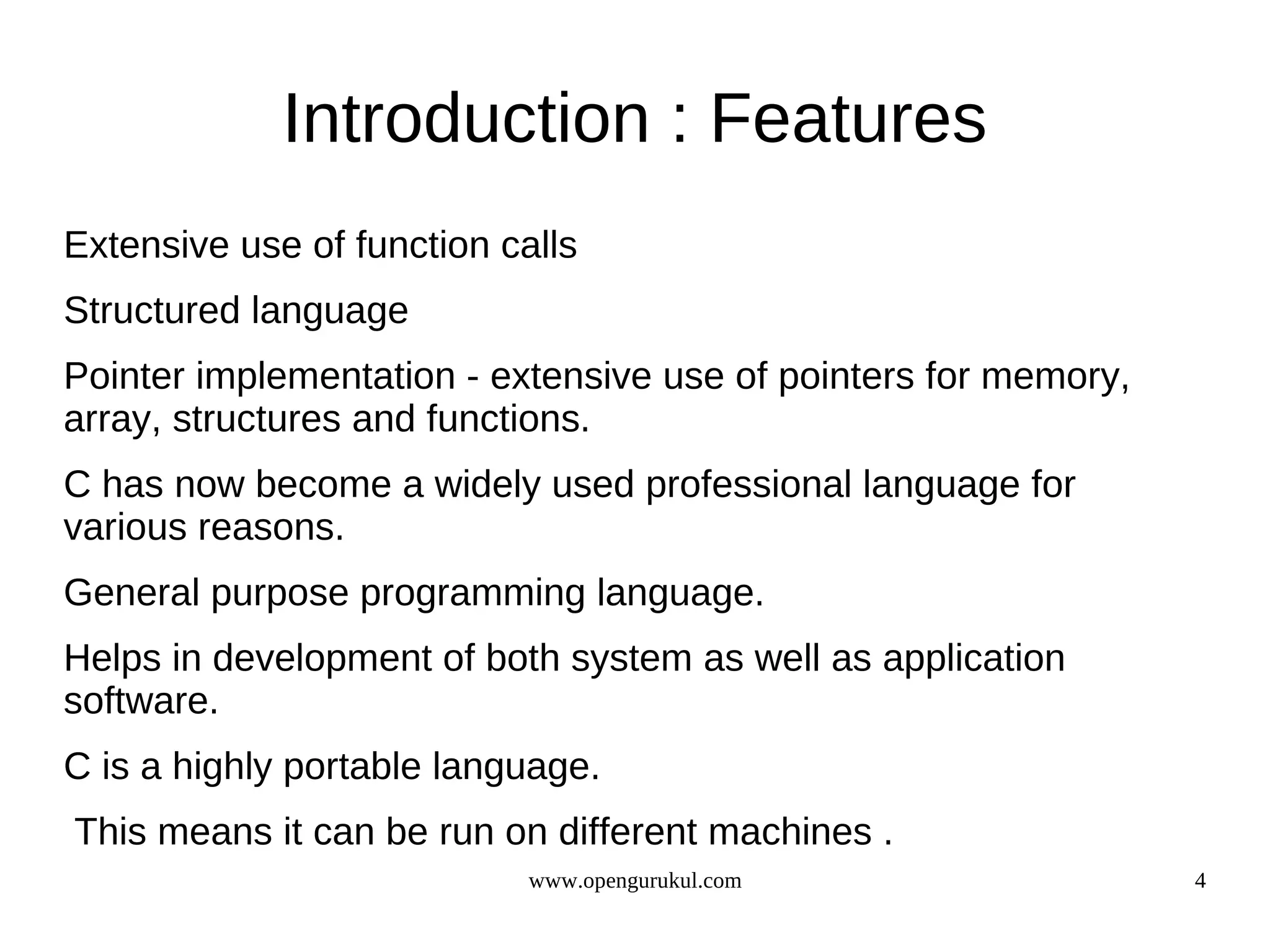
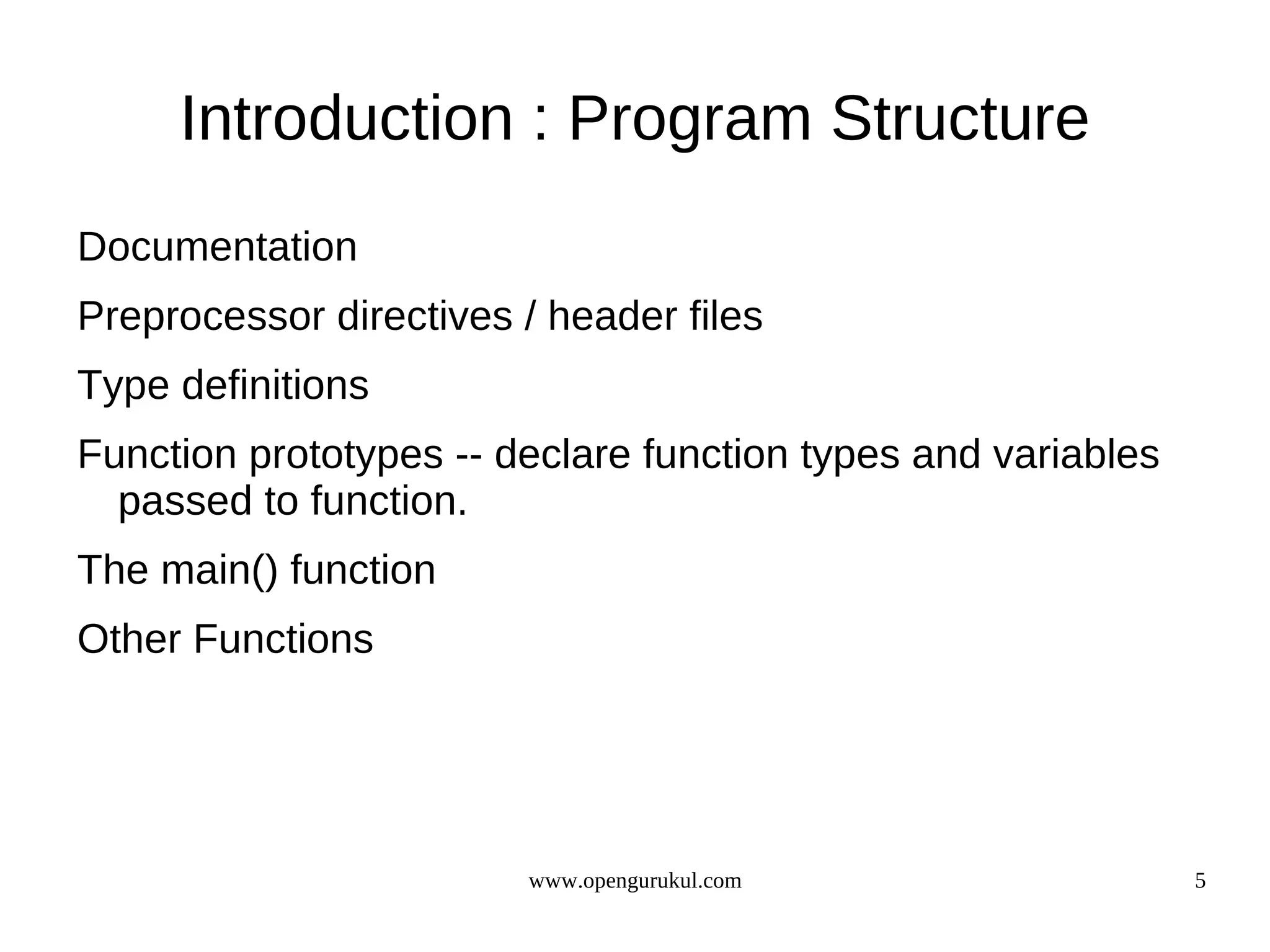
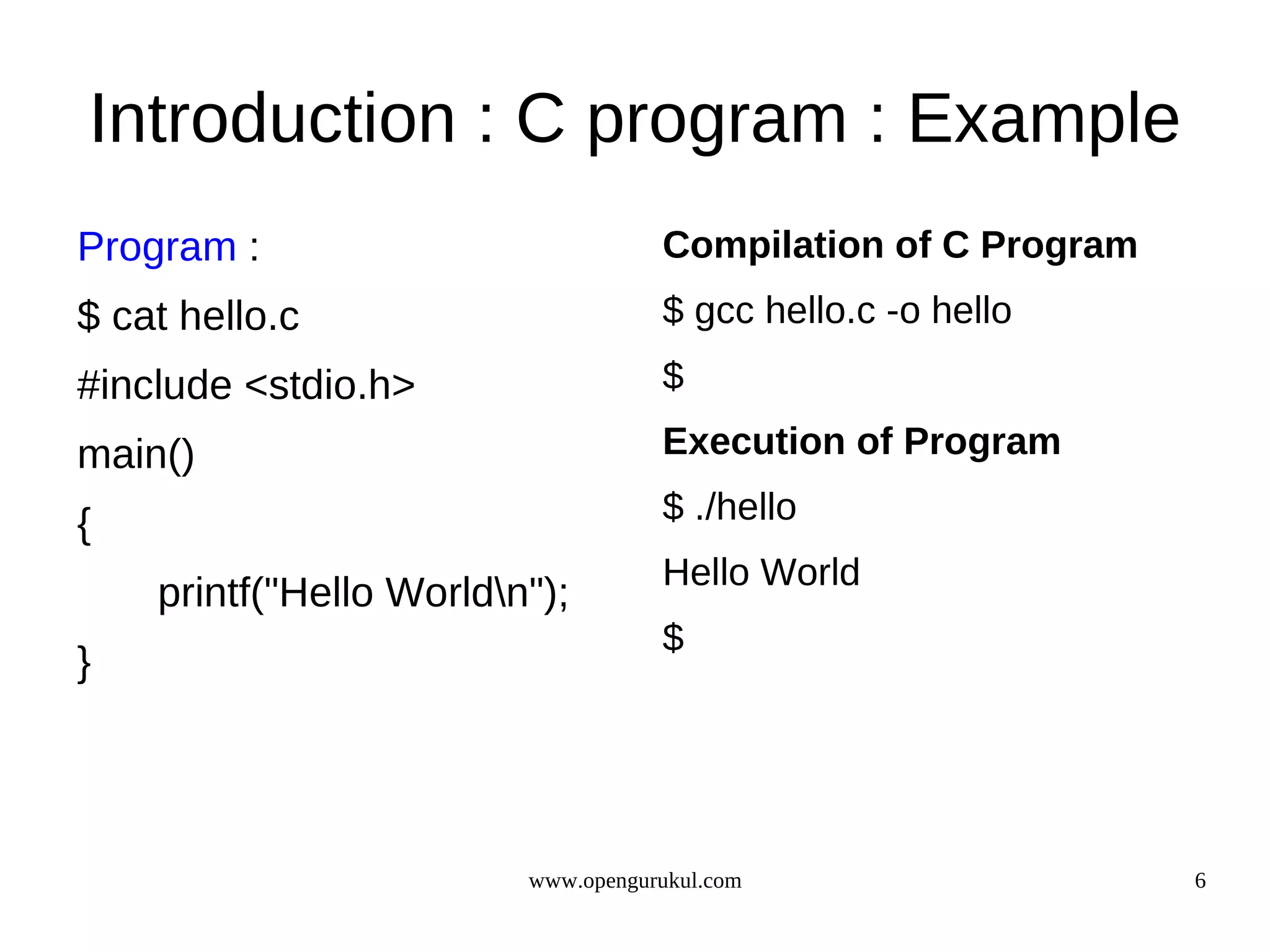
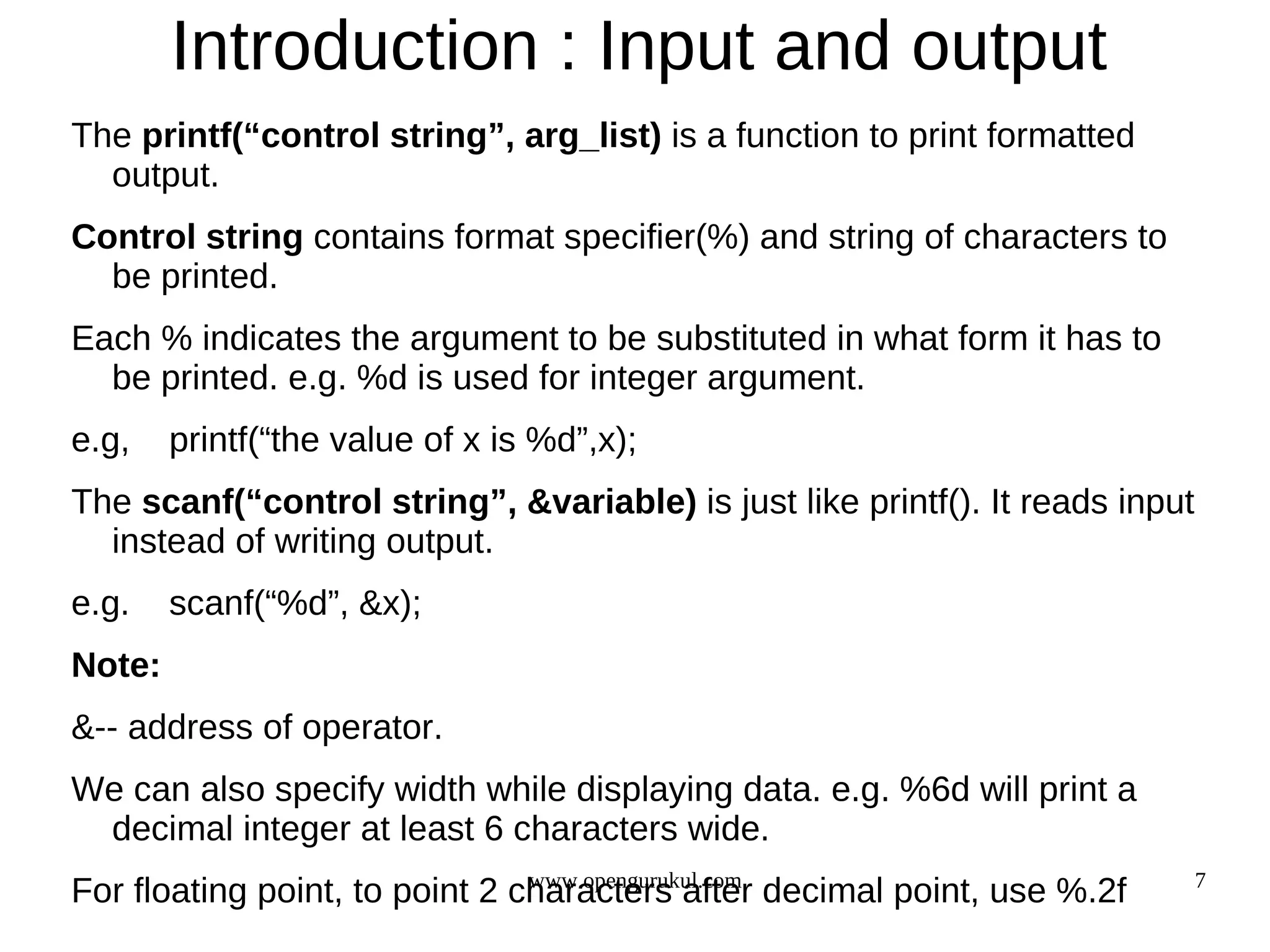
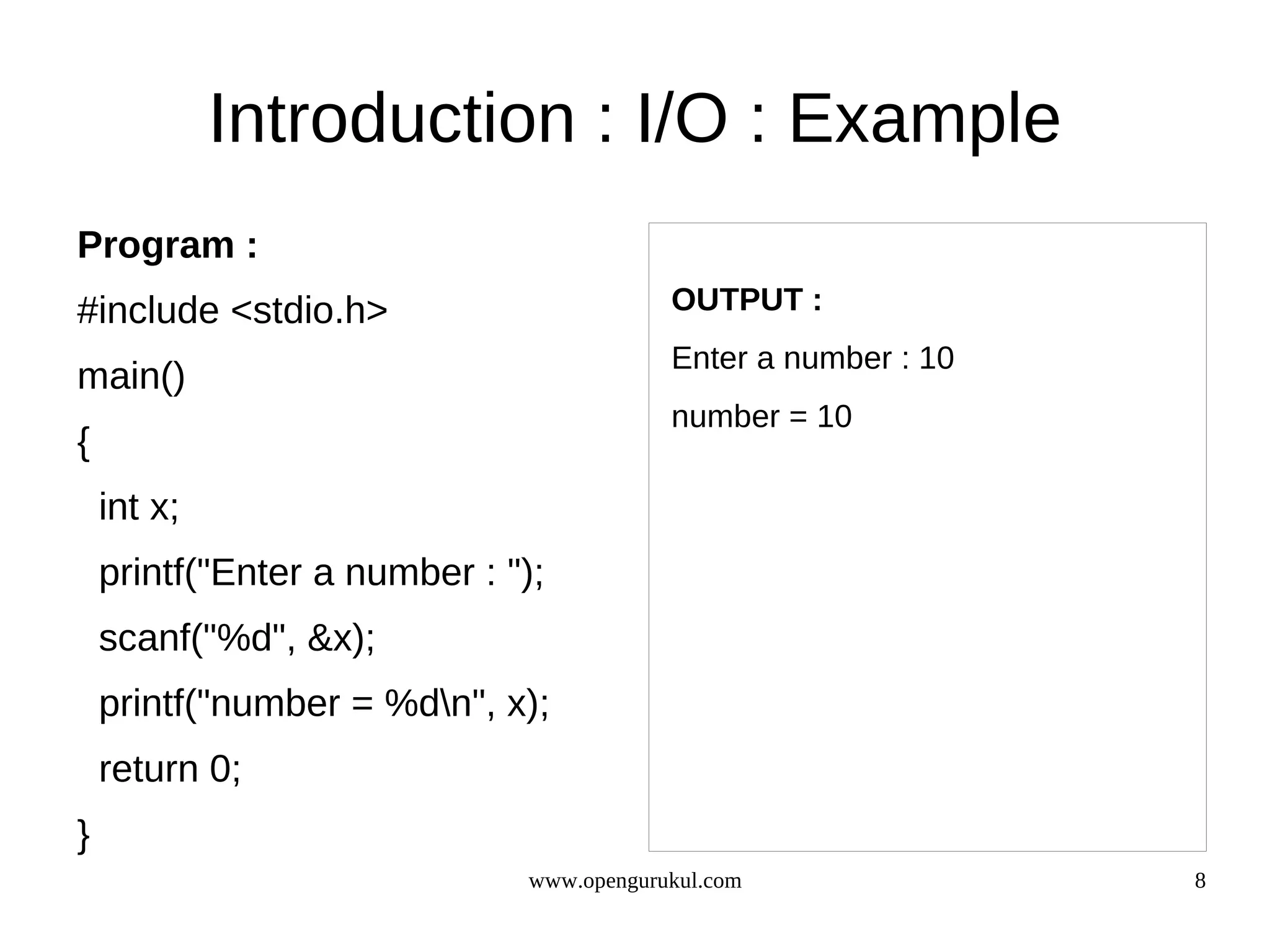
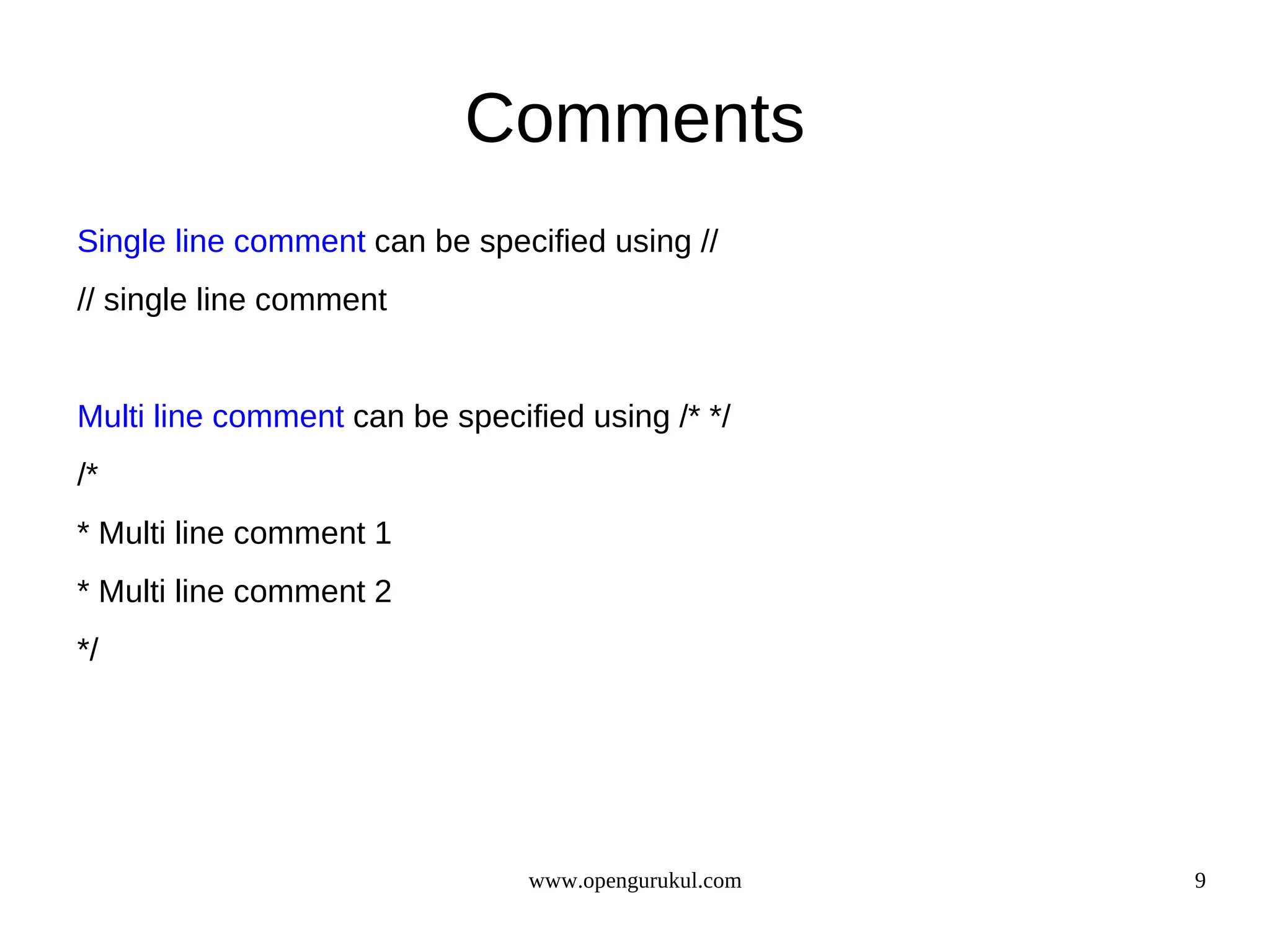
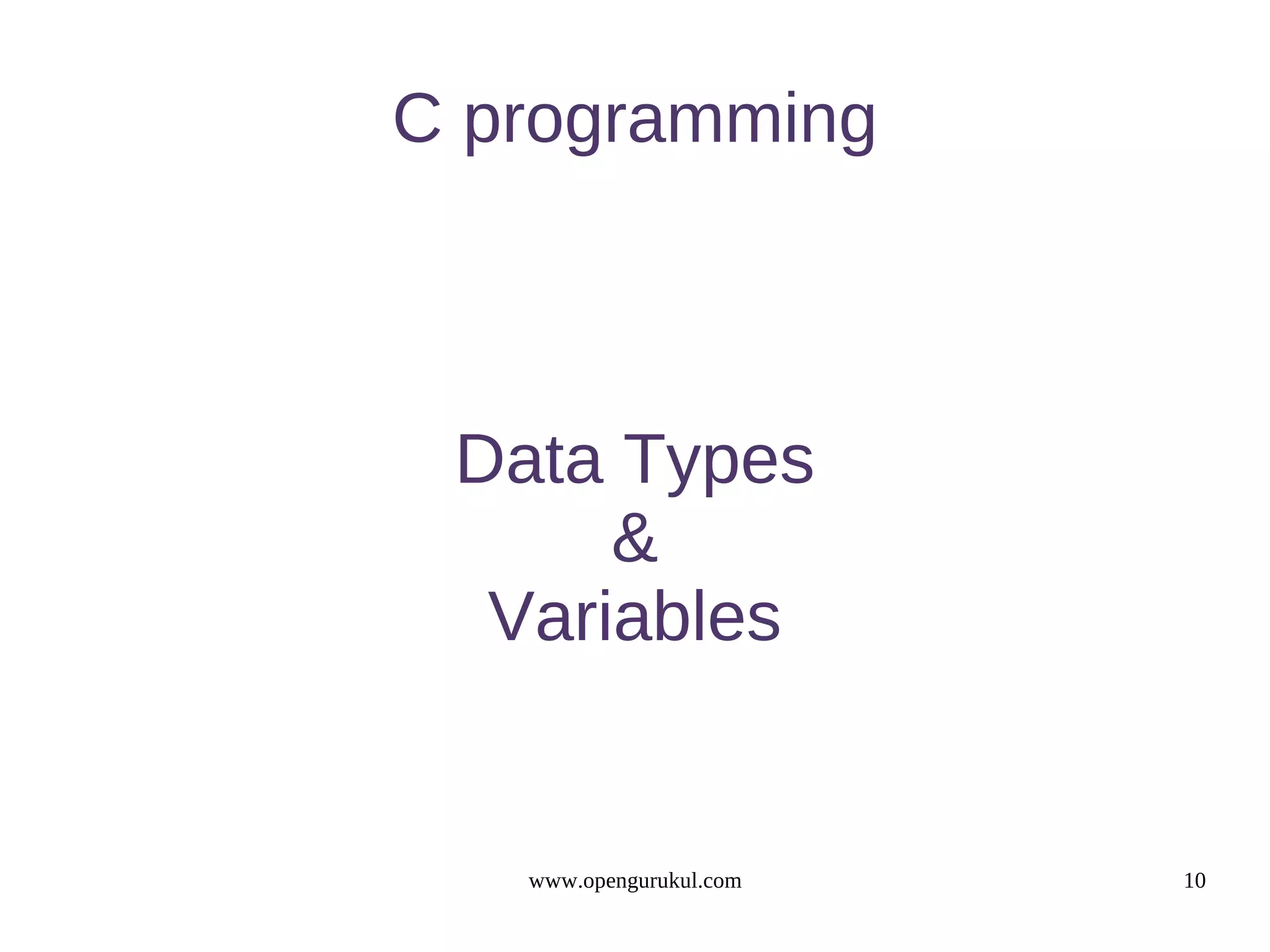
![Identifiers Identifiers are names given to the elements such as variables, arrays and functions that are used in a program Basically, these identifiers are sequence of alphabets and digits There are certain rules that govern the formation of identifiers, based on those rules the following are the VALID and INVALID identifiers : Valid identifiers: Marks, TOTAL_MARKS , gross_salary_1998, Area_of_circle(), Num[20] Invalid identifiers: 8ab, TOTAL MARK, Gross-salary-1997, Area_ _ of _ _ circle www.opengurukul.com 11](https://image.slidesharecdn.com/mtoglangcslidev3r3-120411082210-phpapp01/75/OpenGurukul-Language-C-Programming-11-2048.jpg)
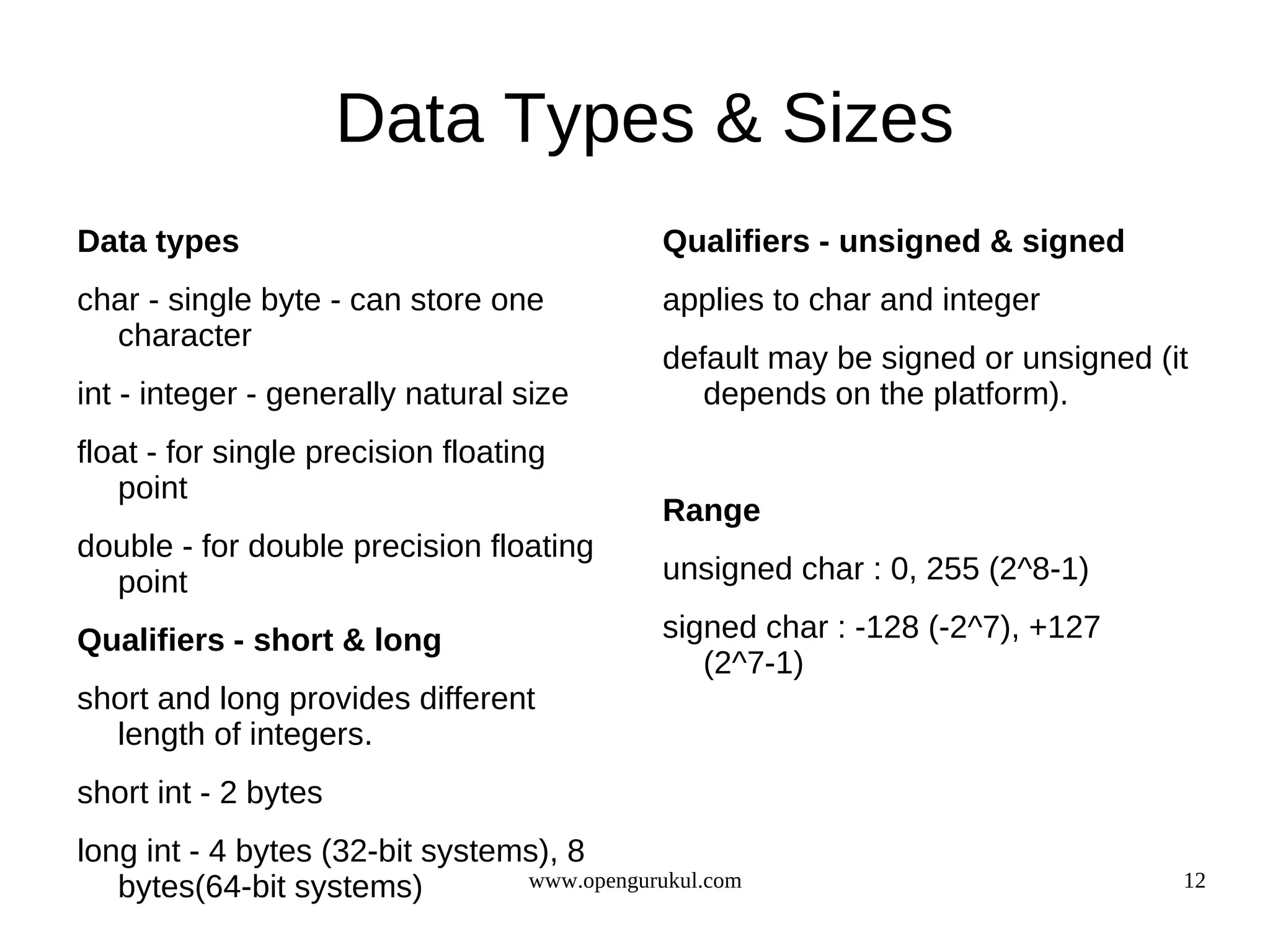
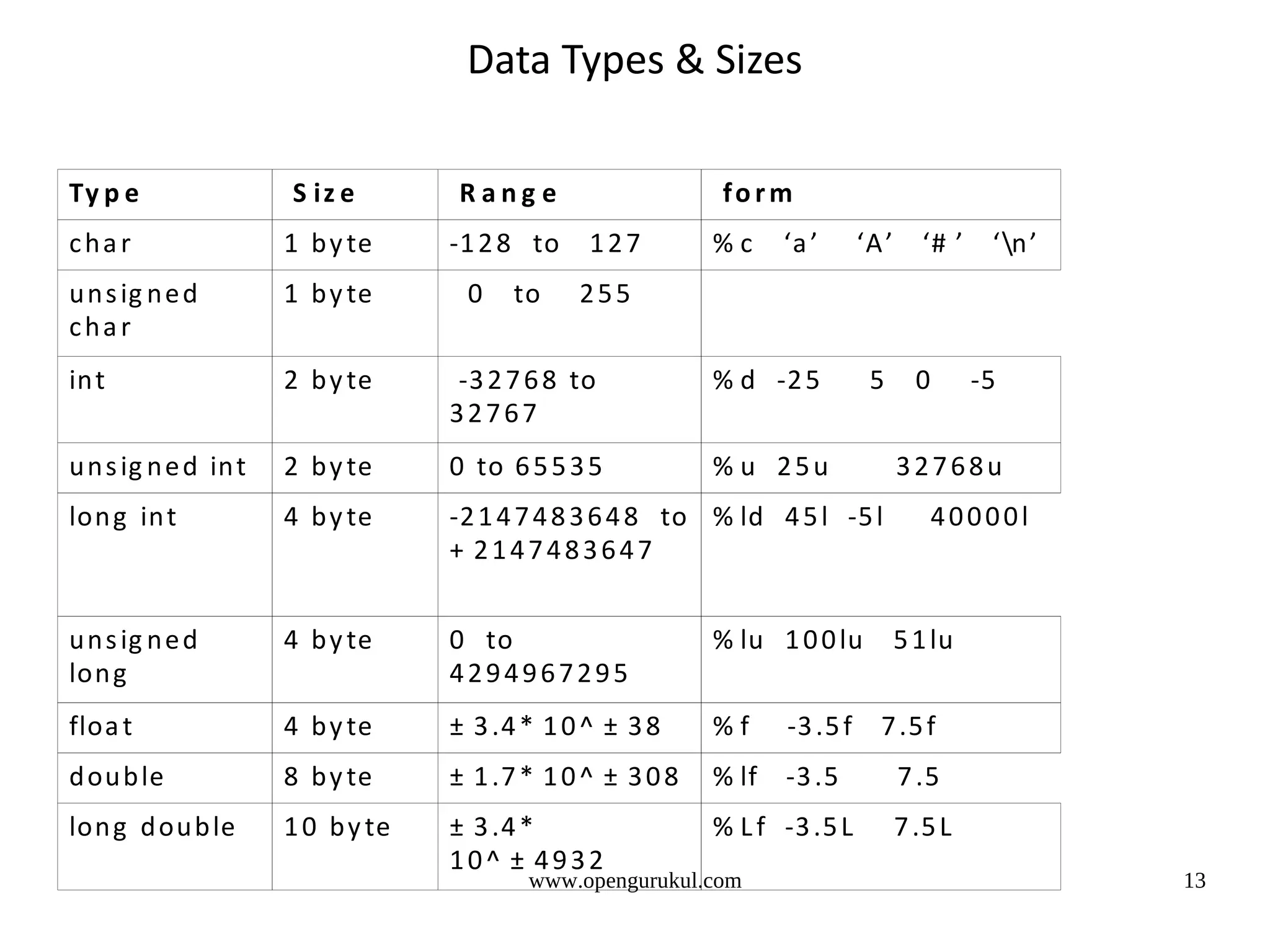
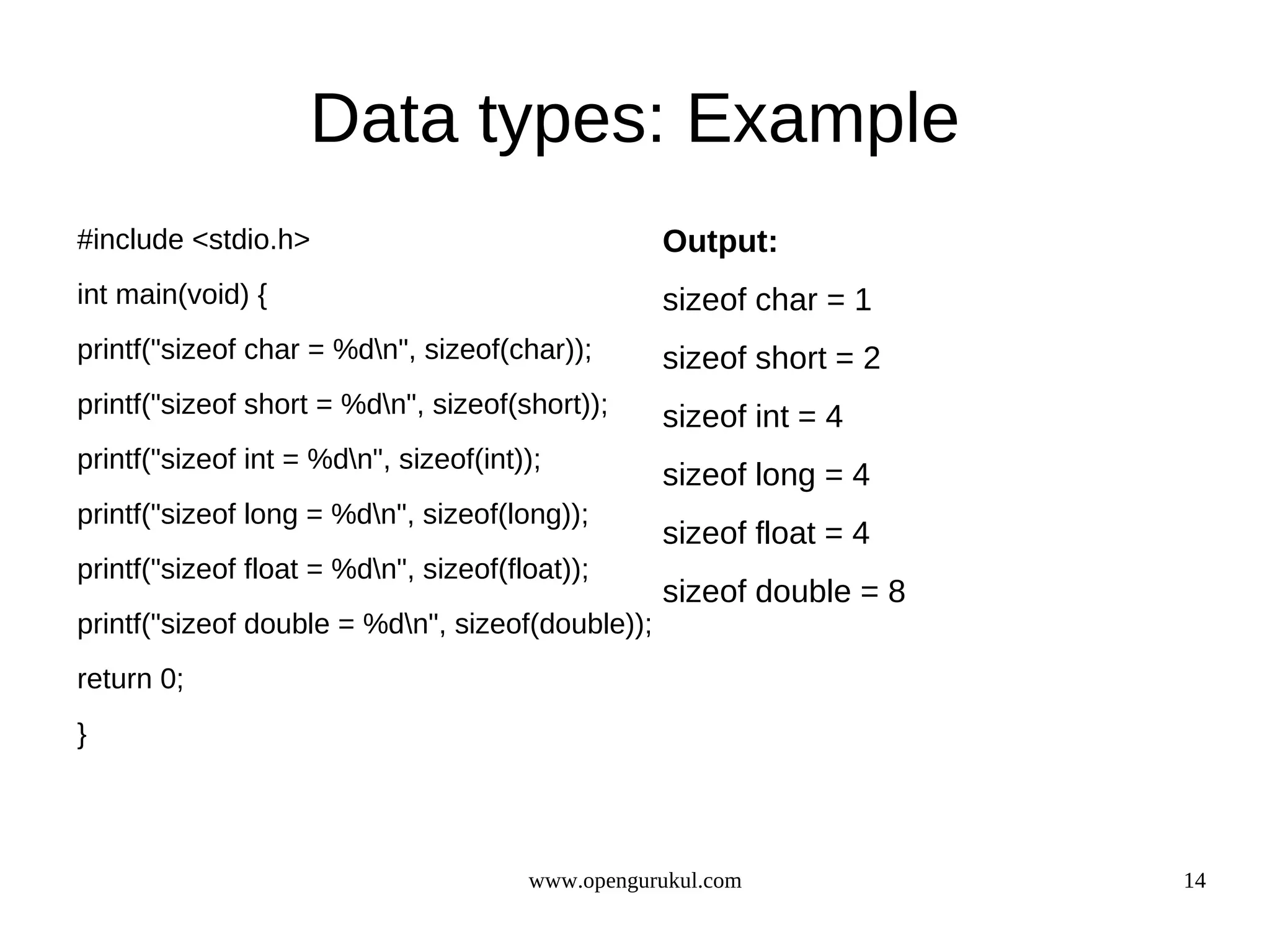
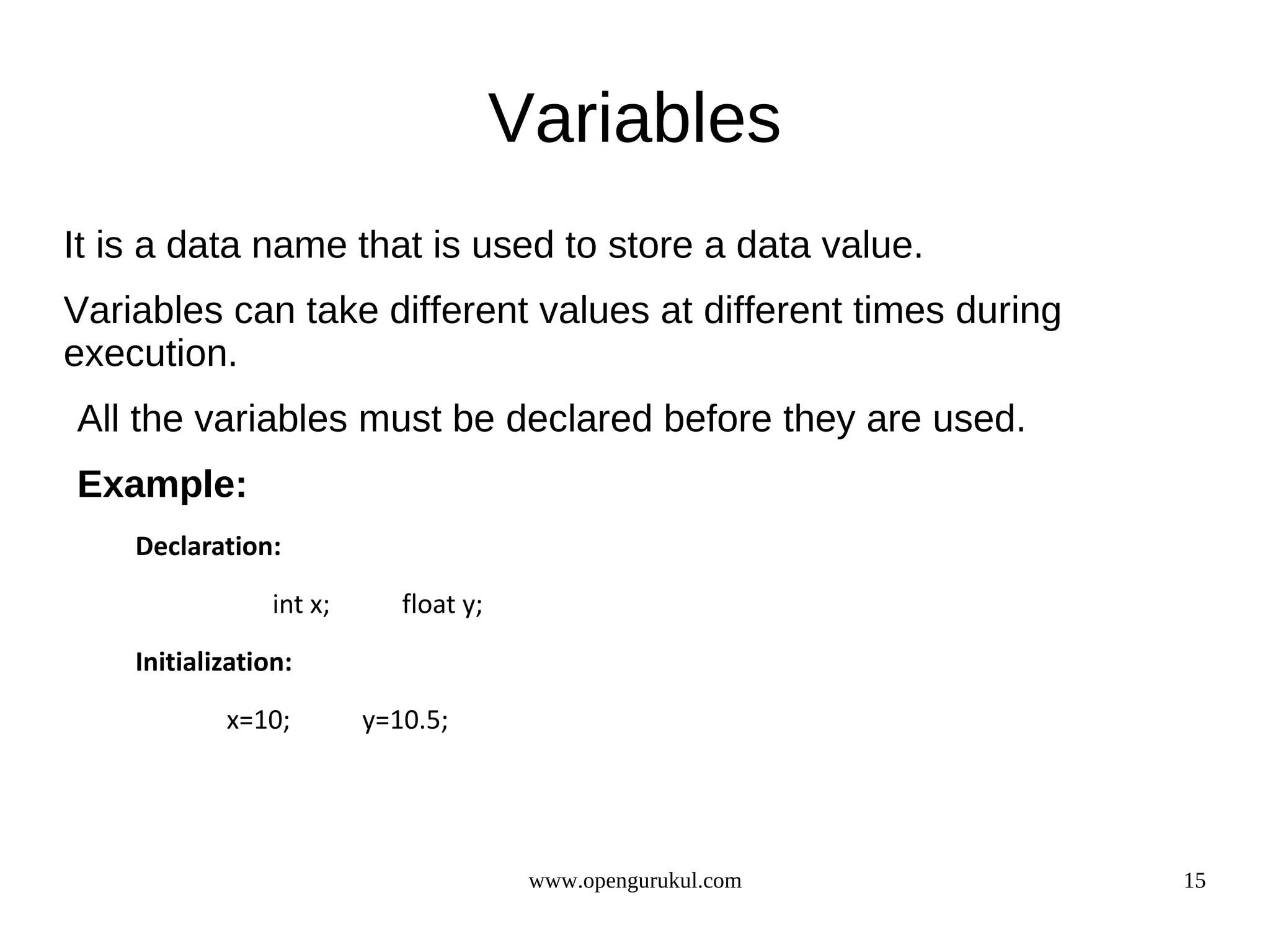
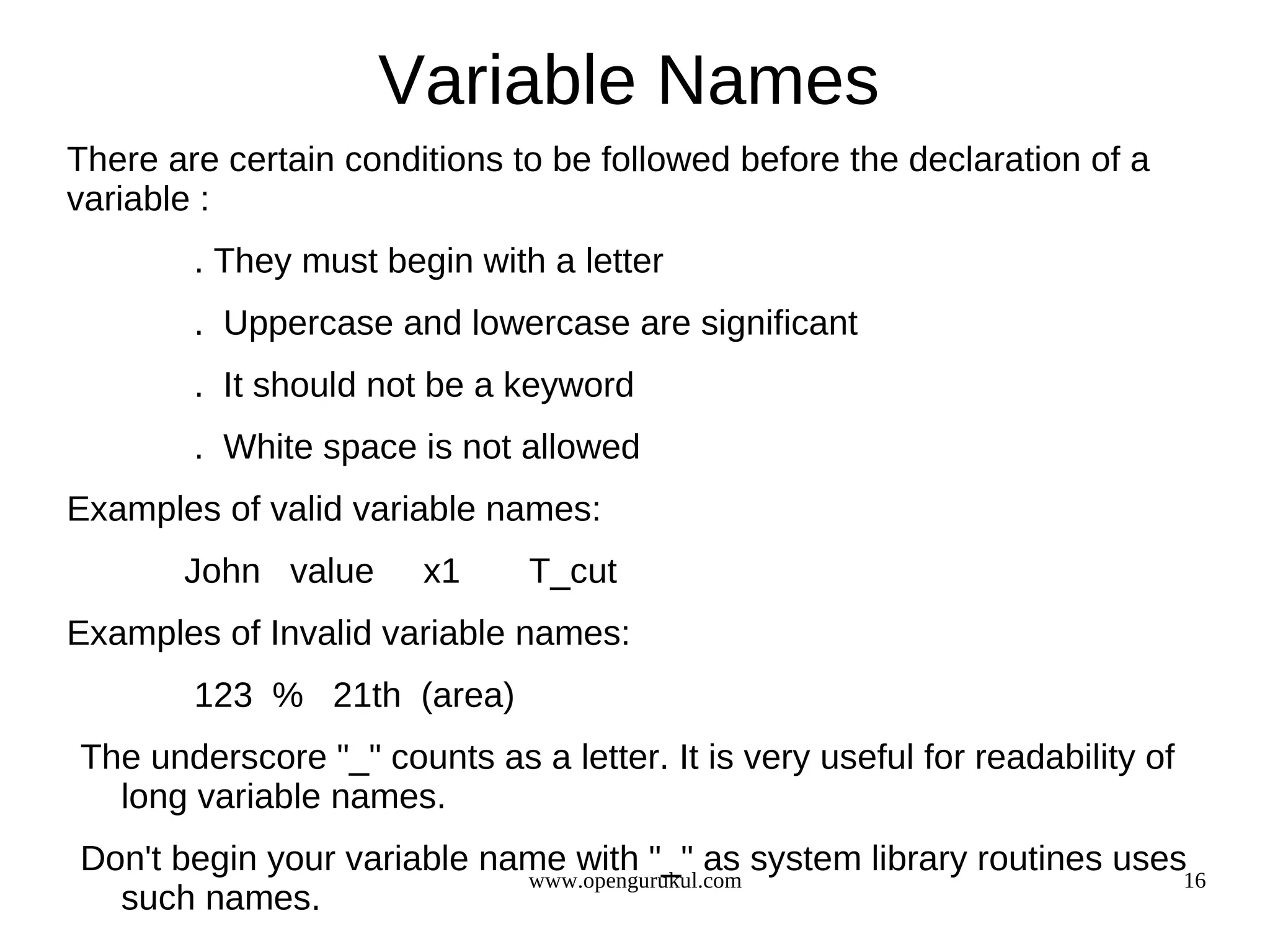
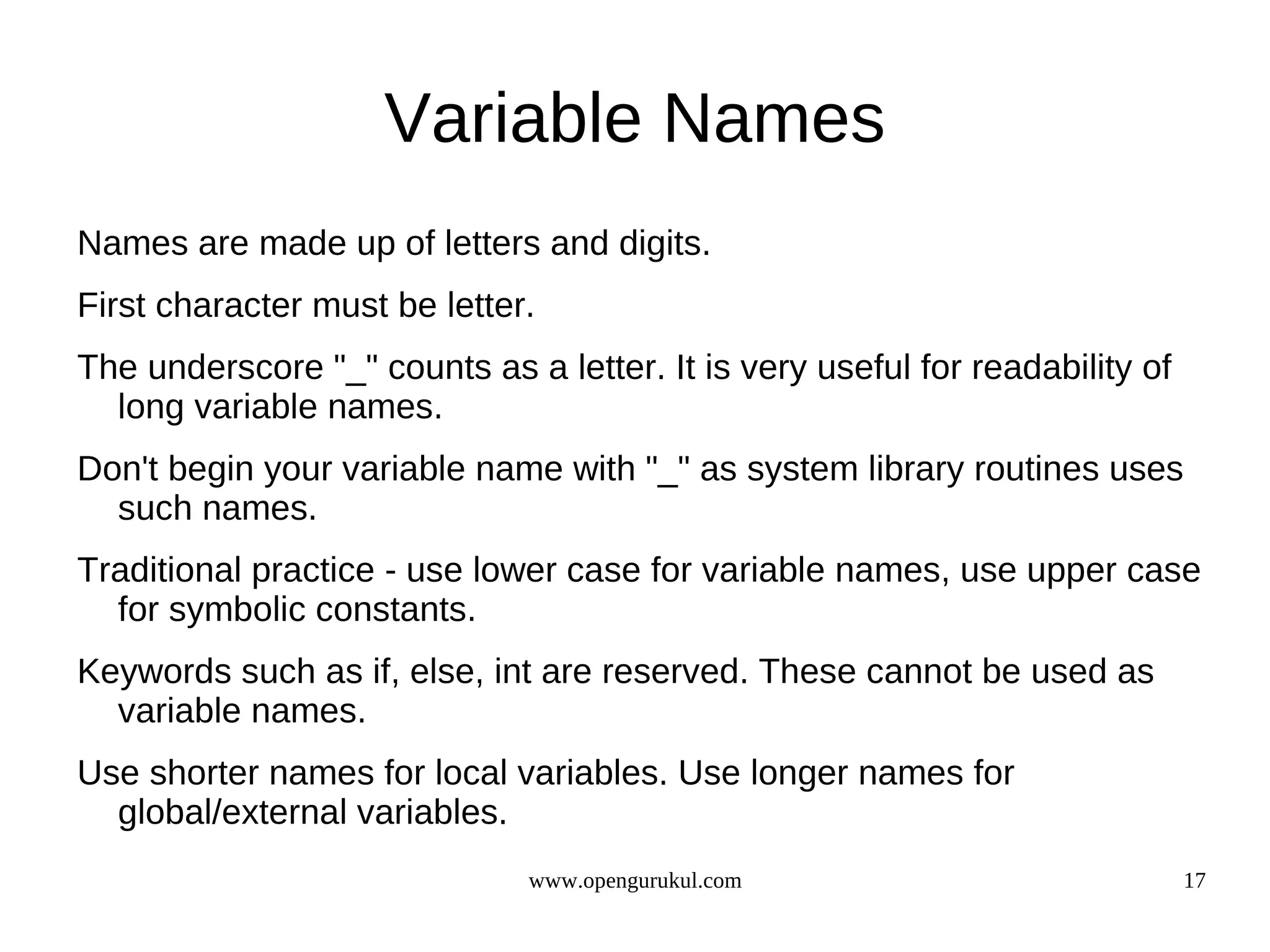
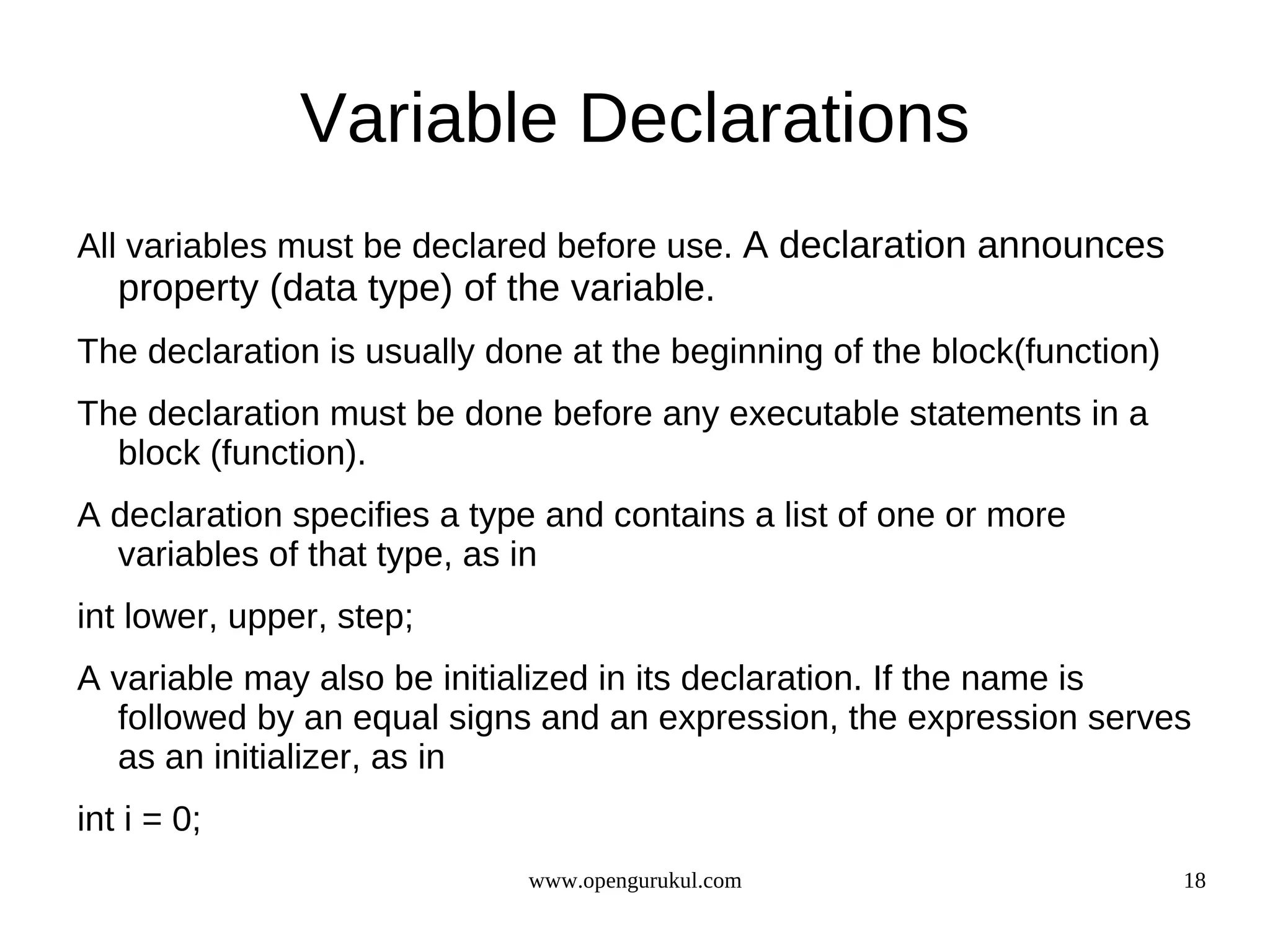
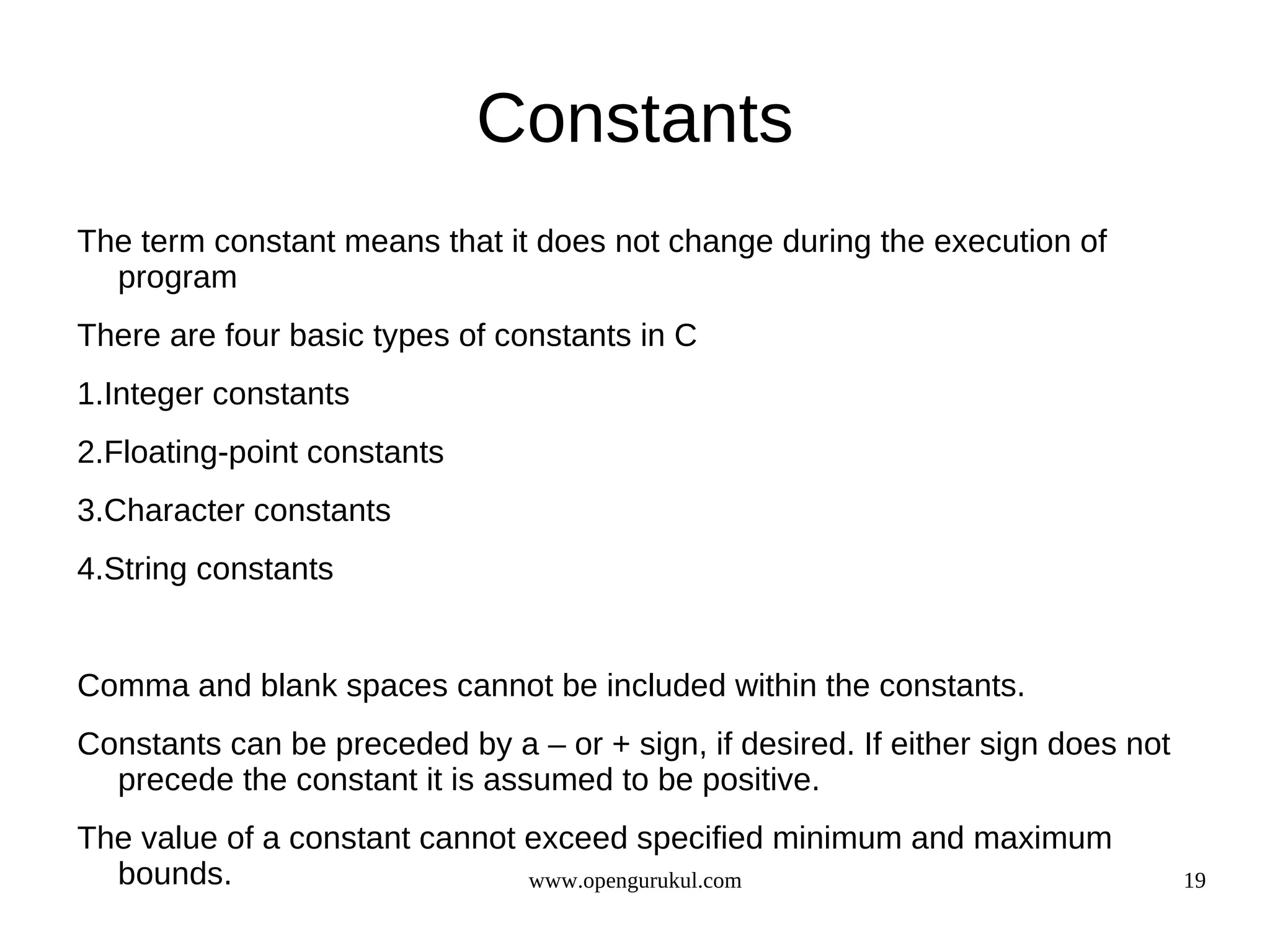
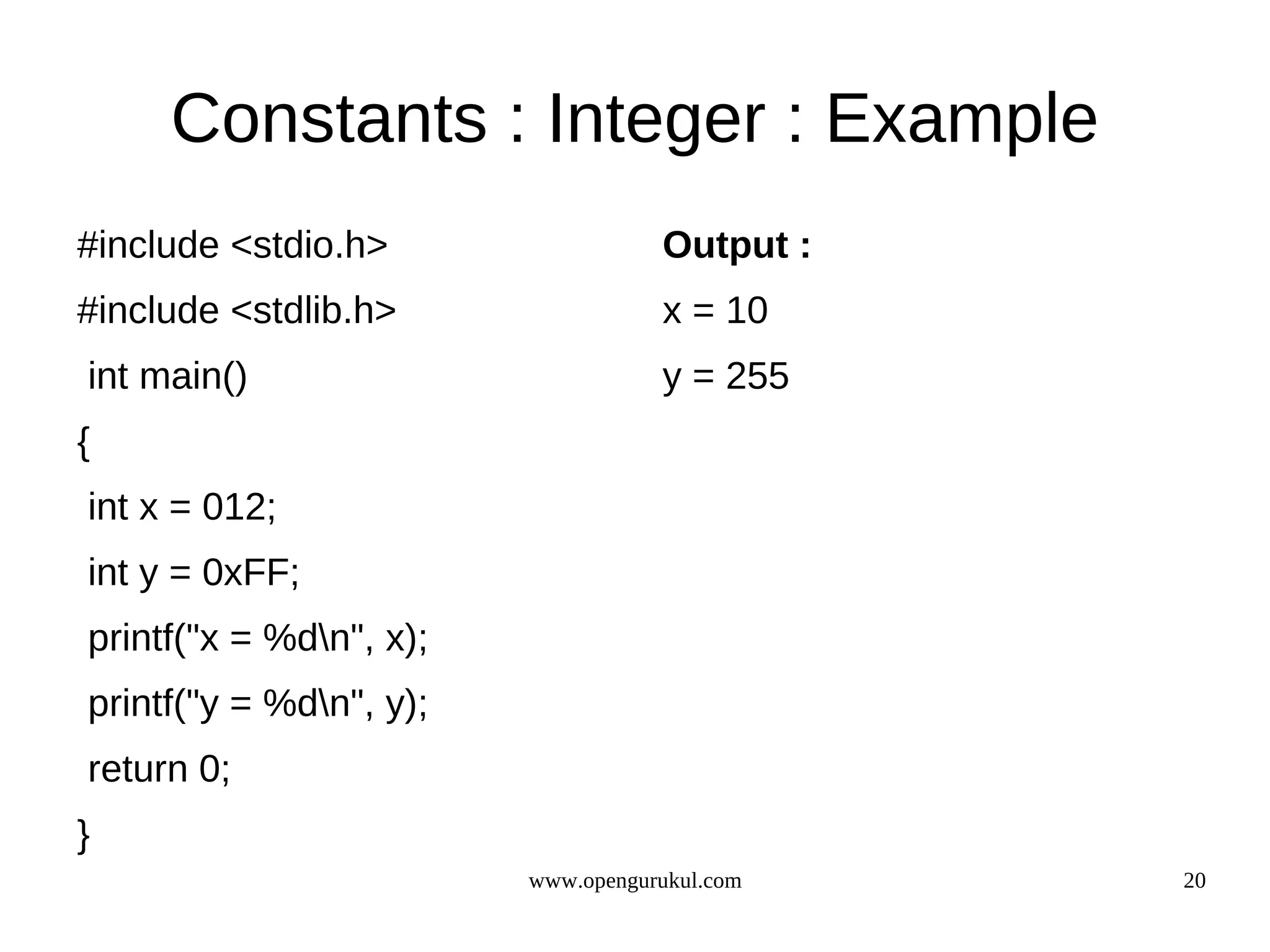
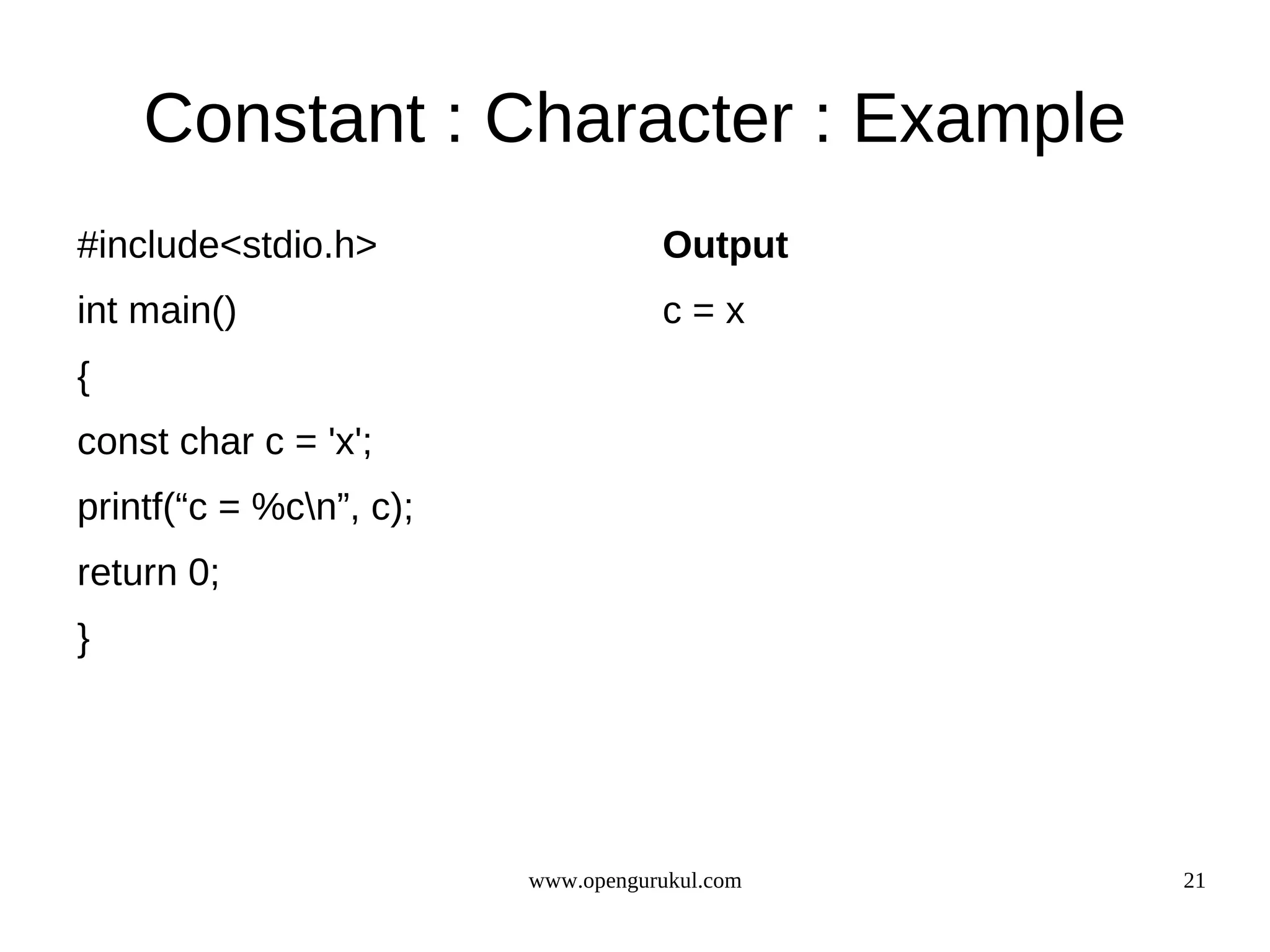
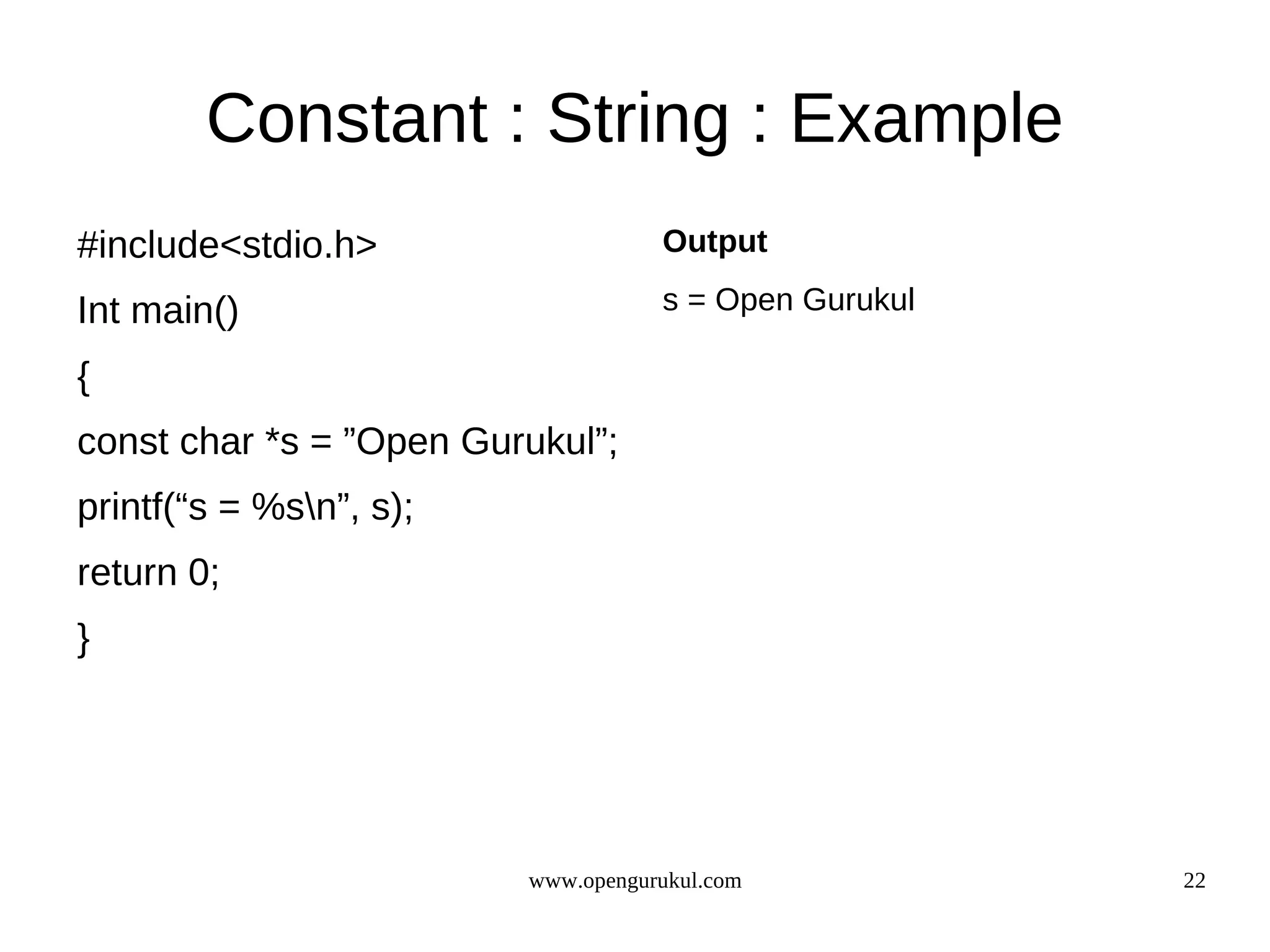
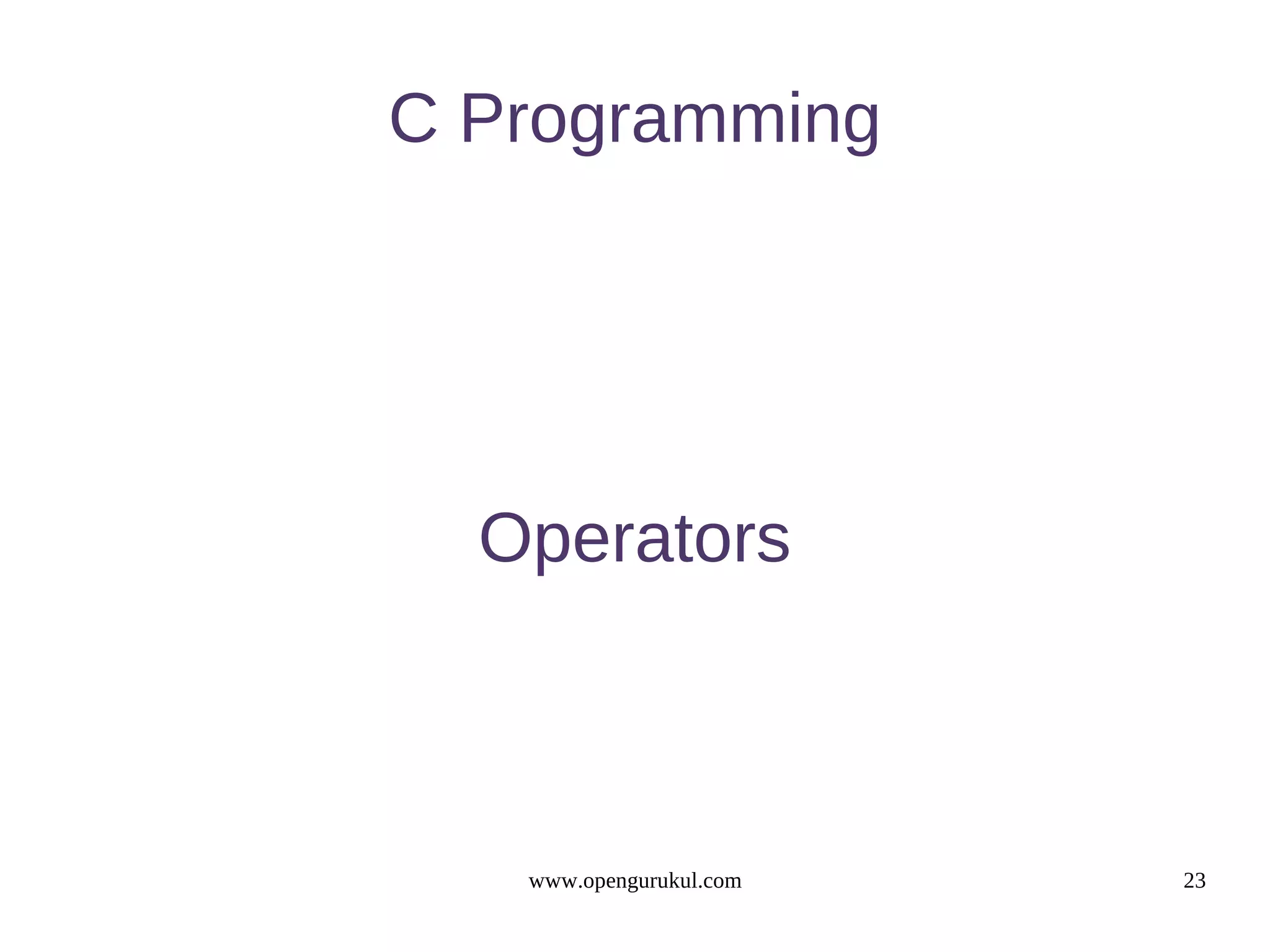
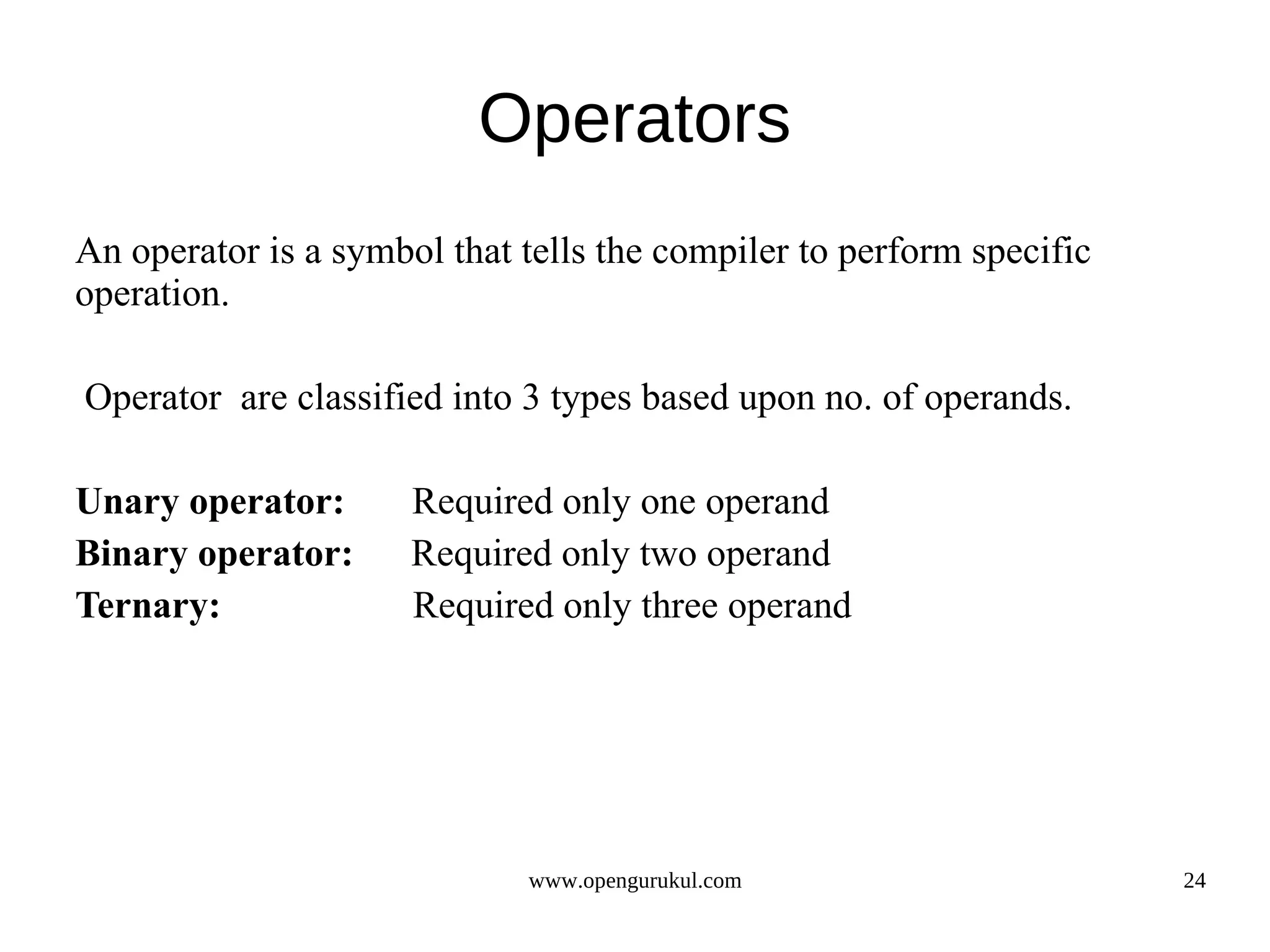
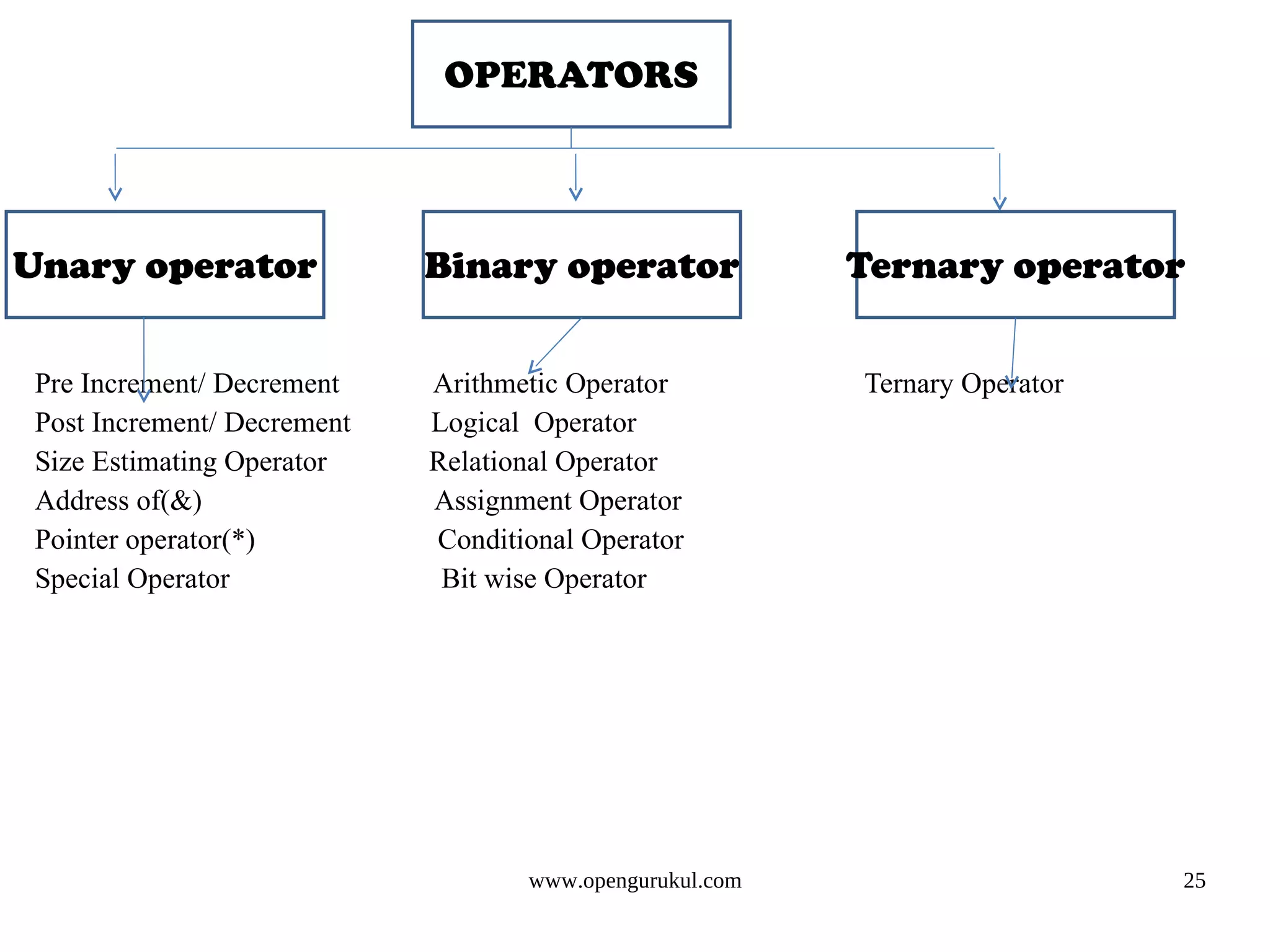
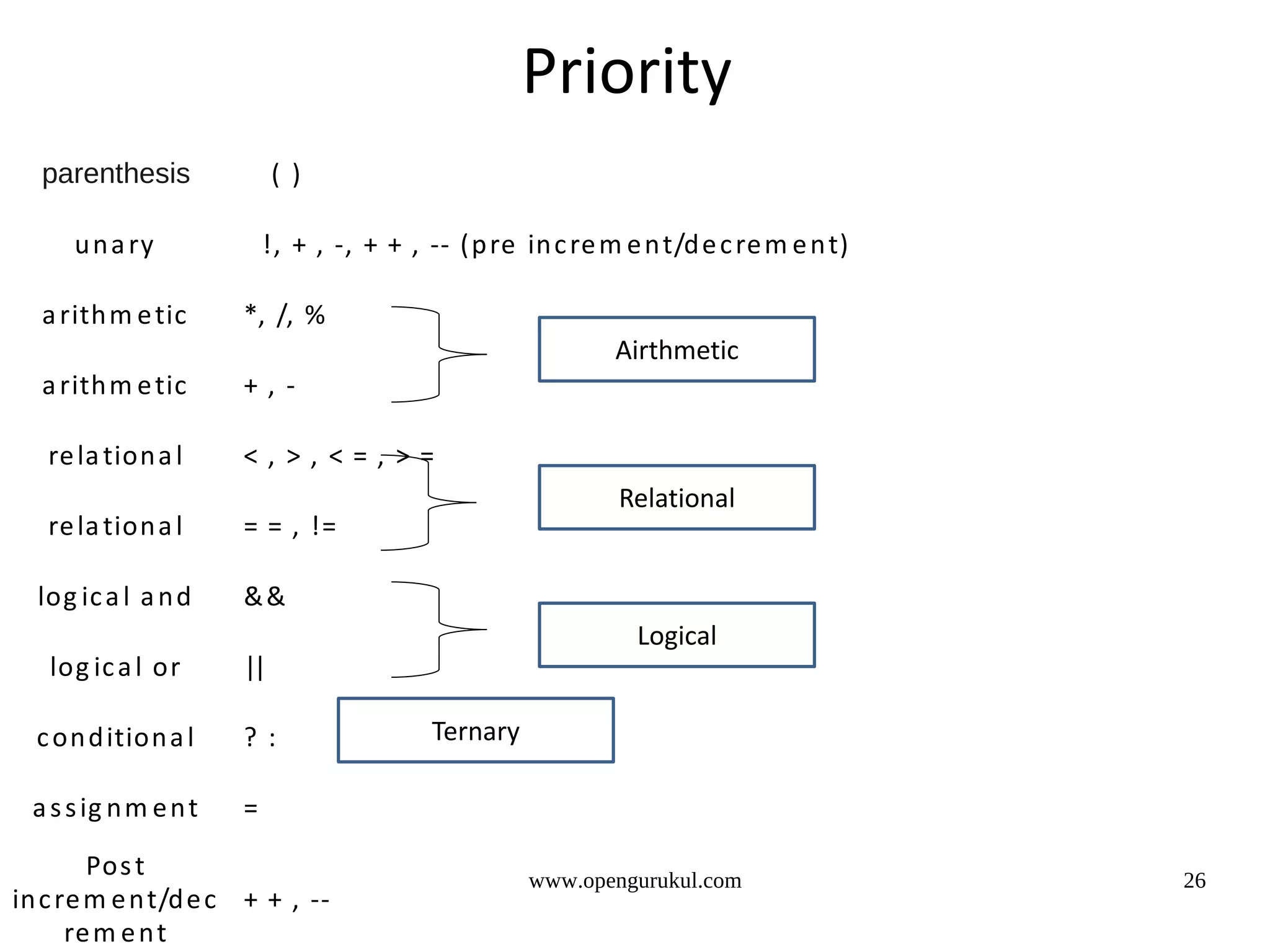
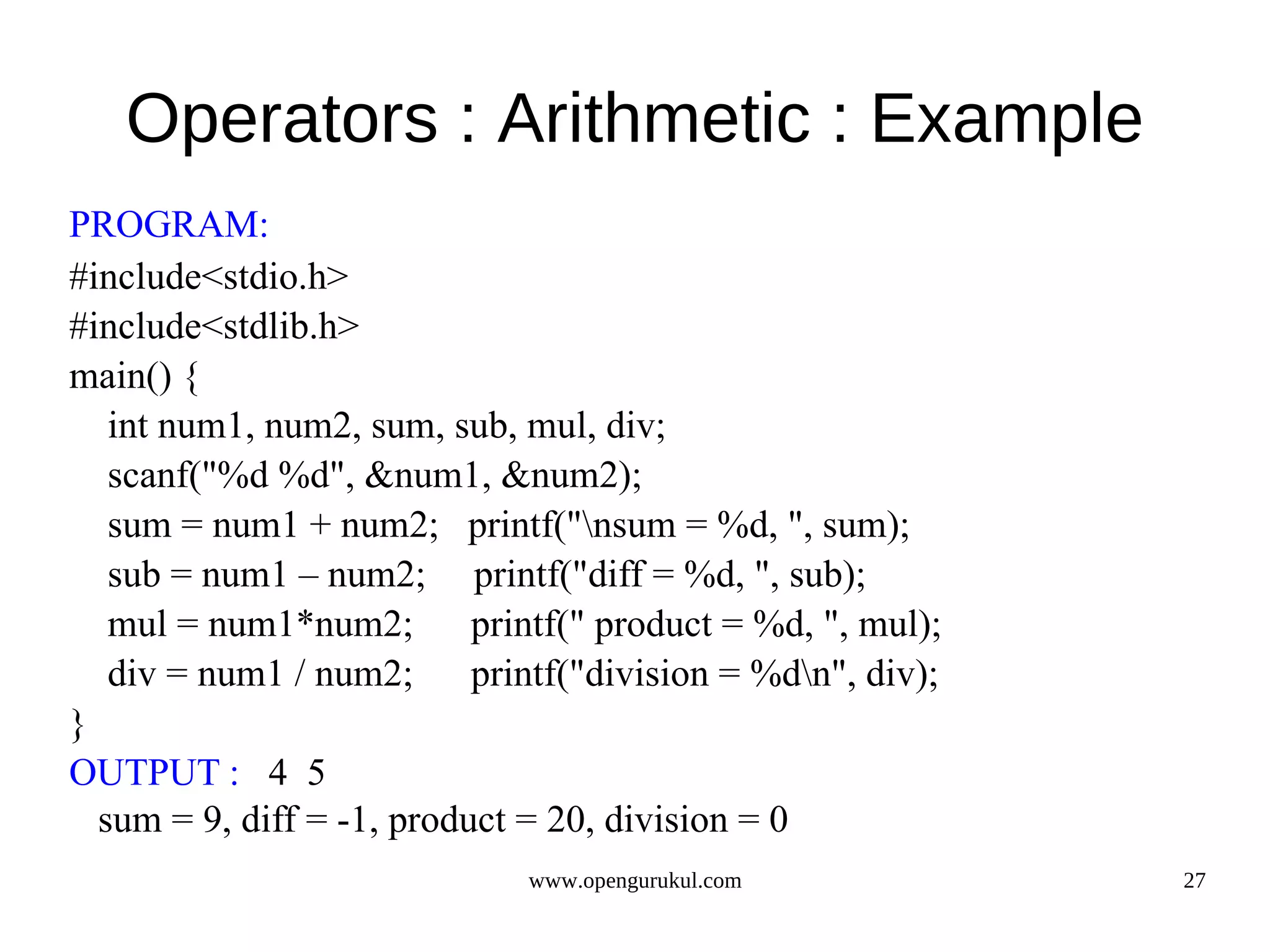
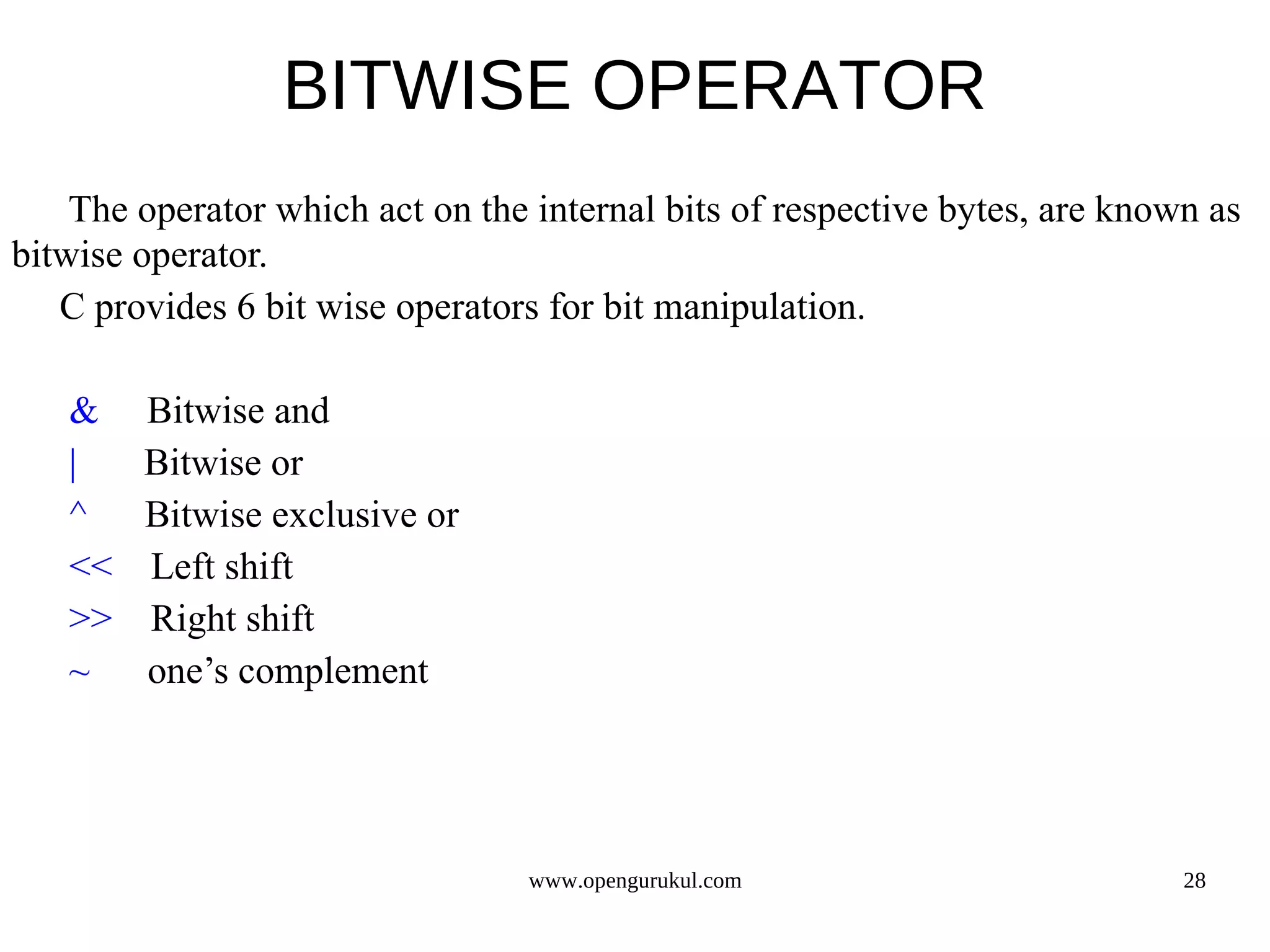
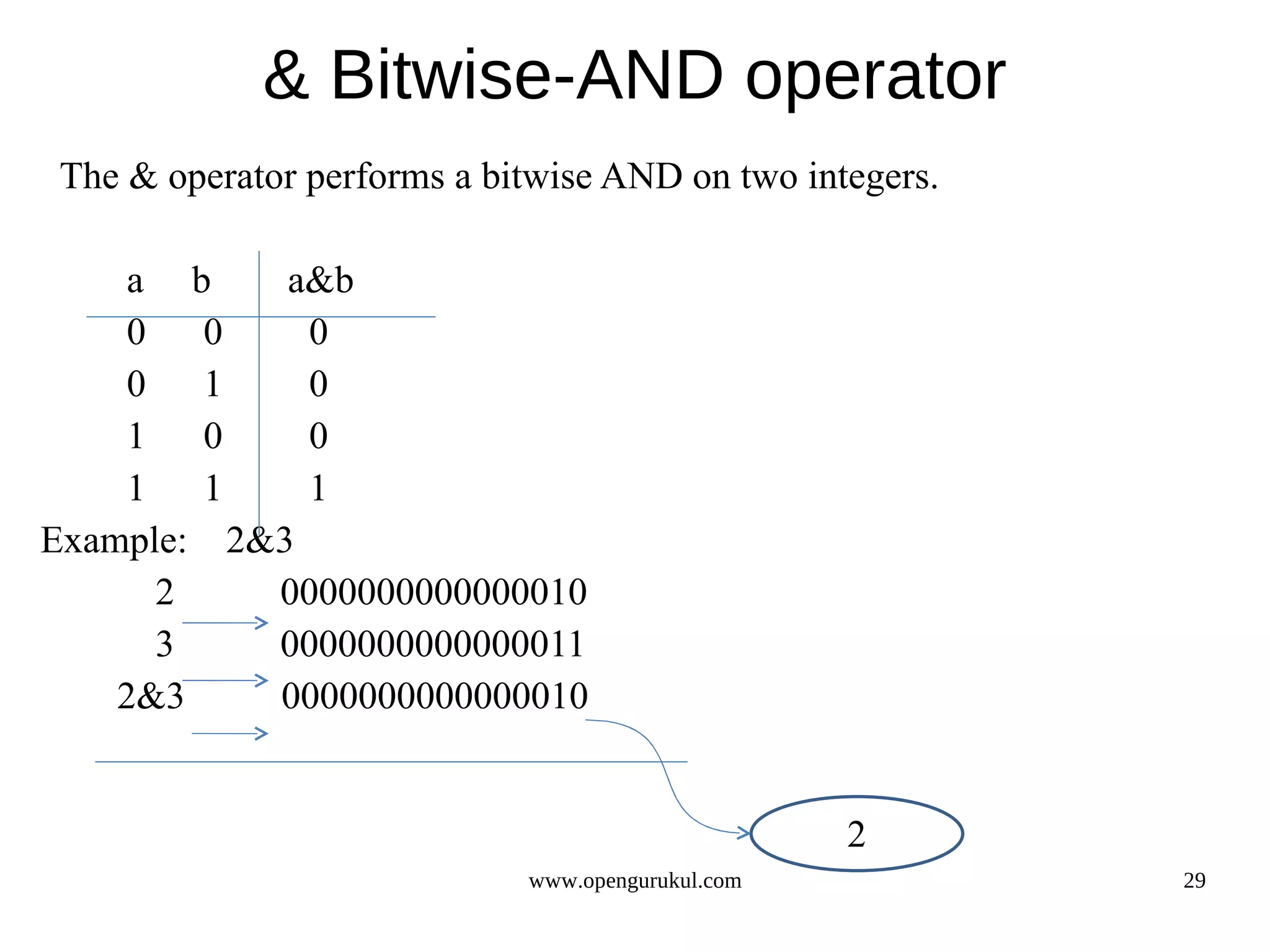
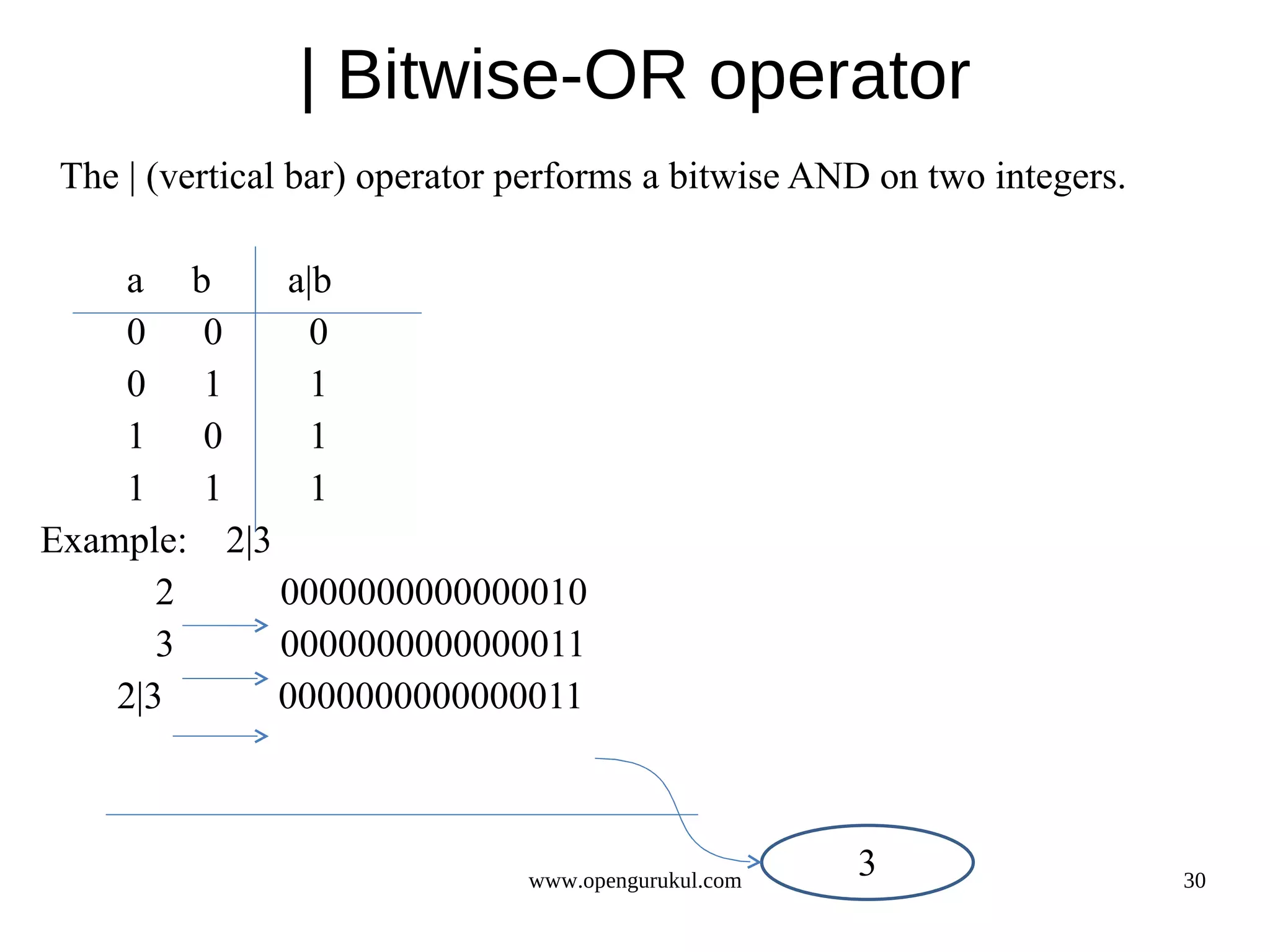
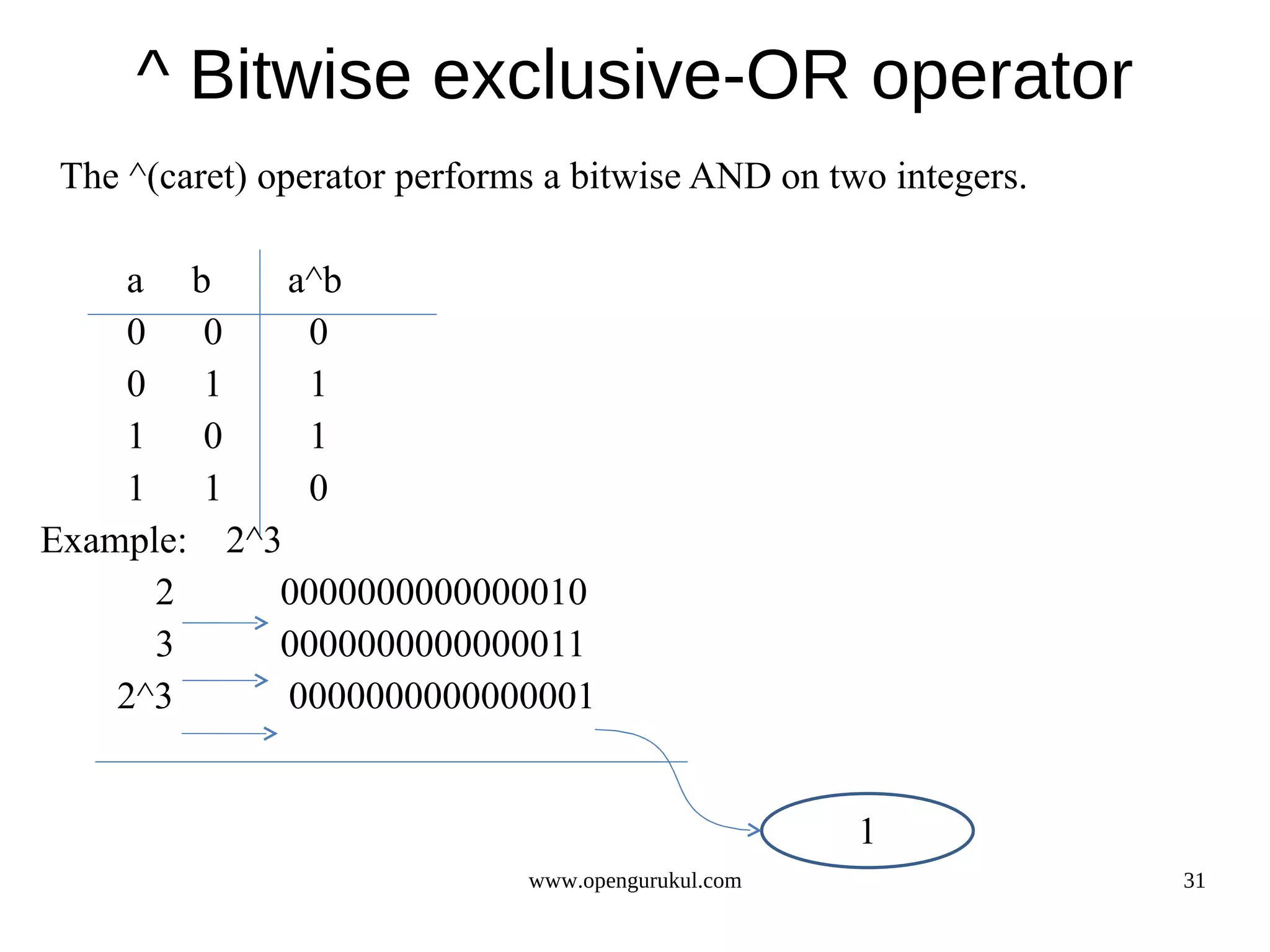
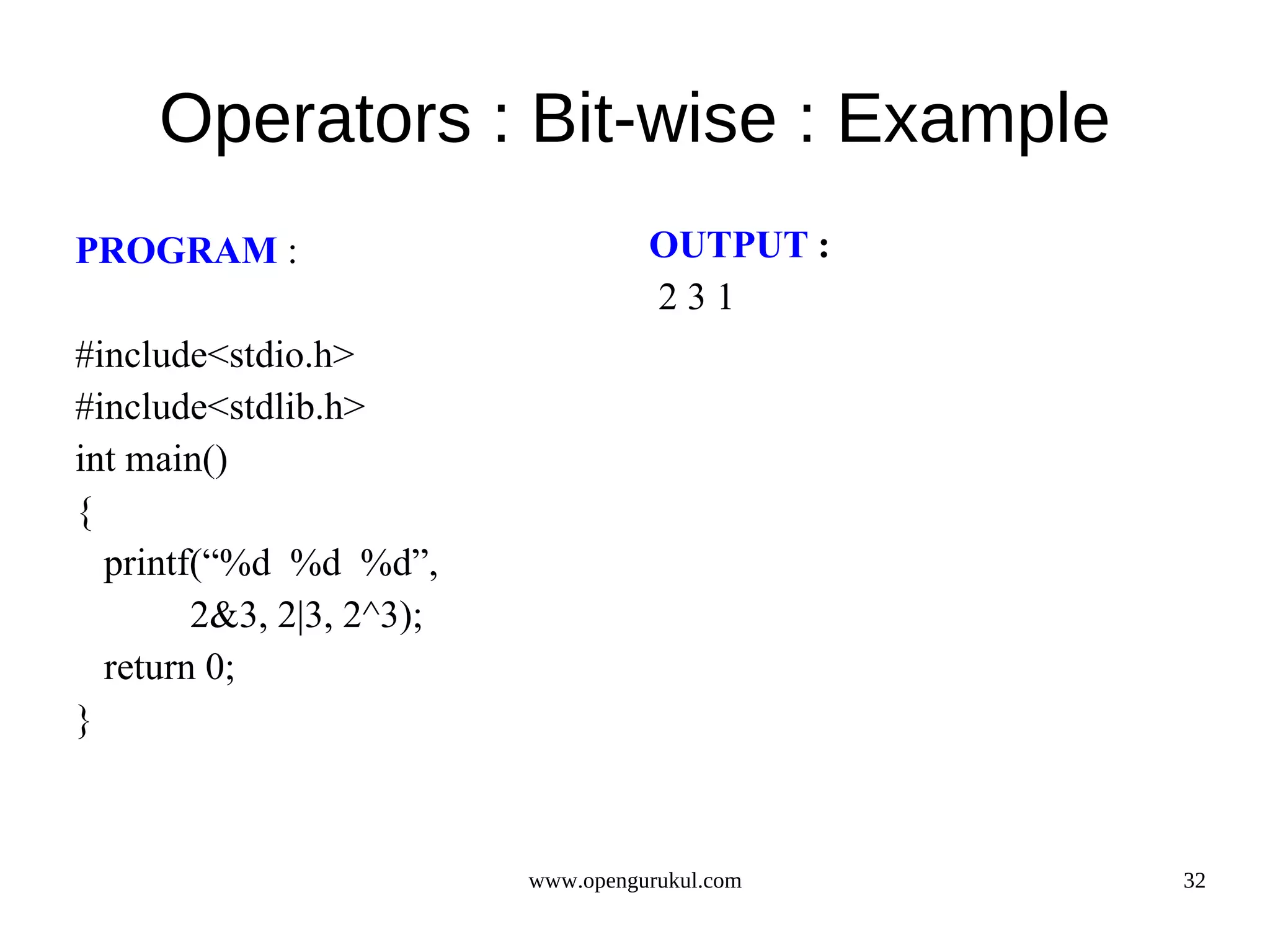
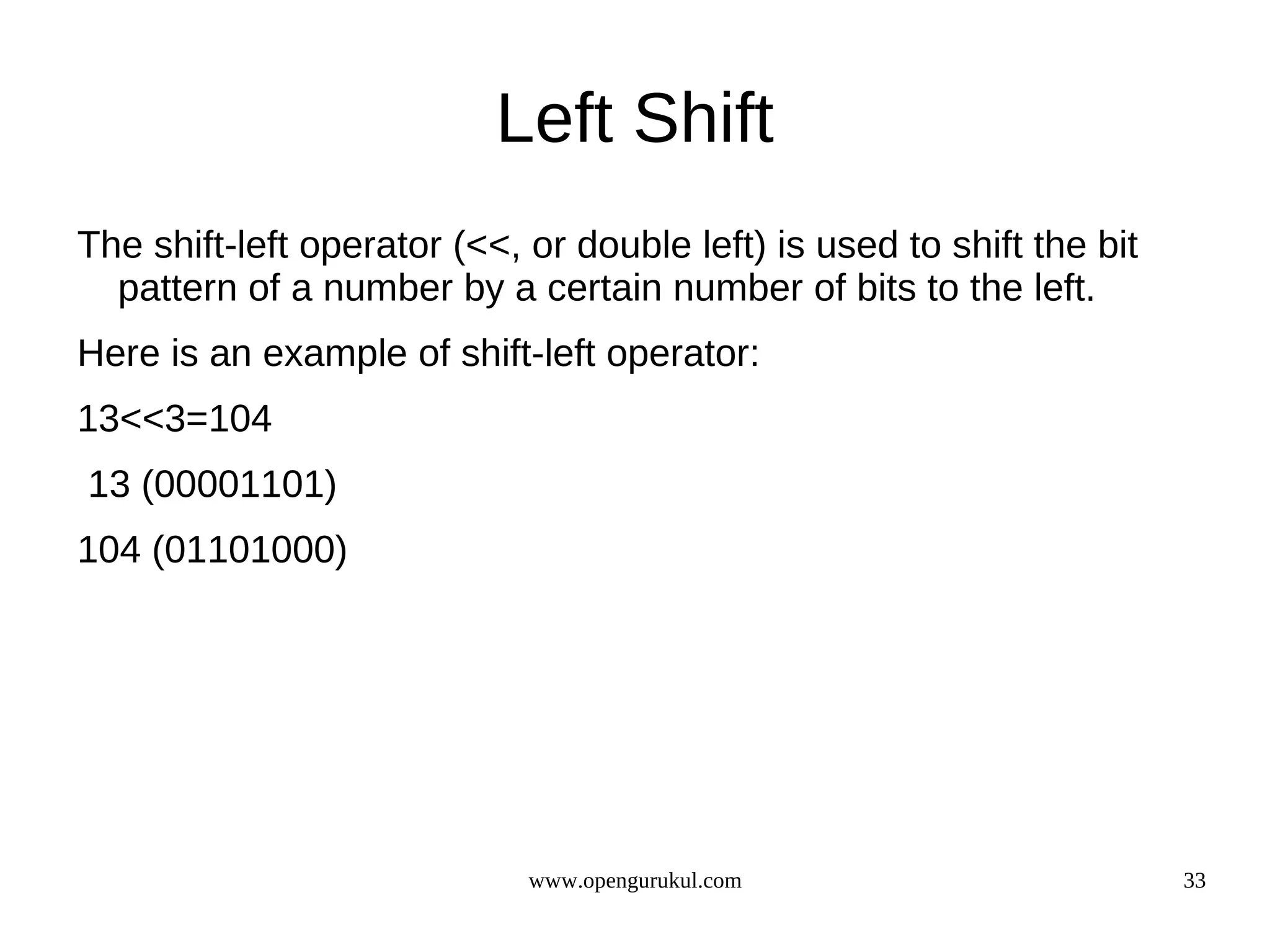
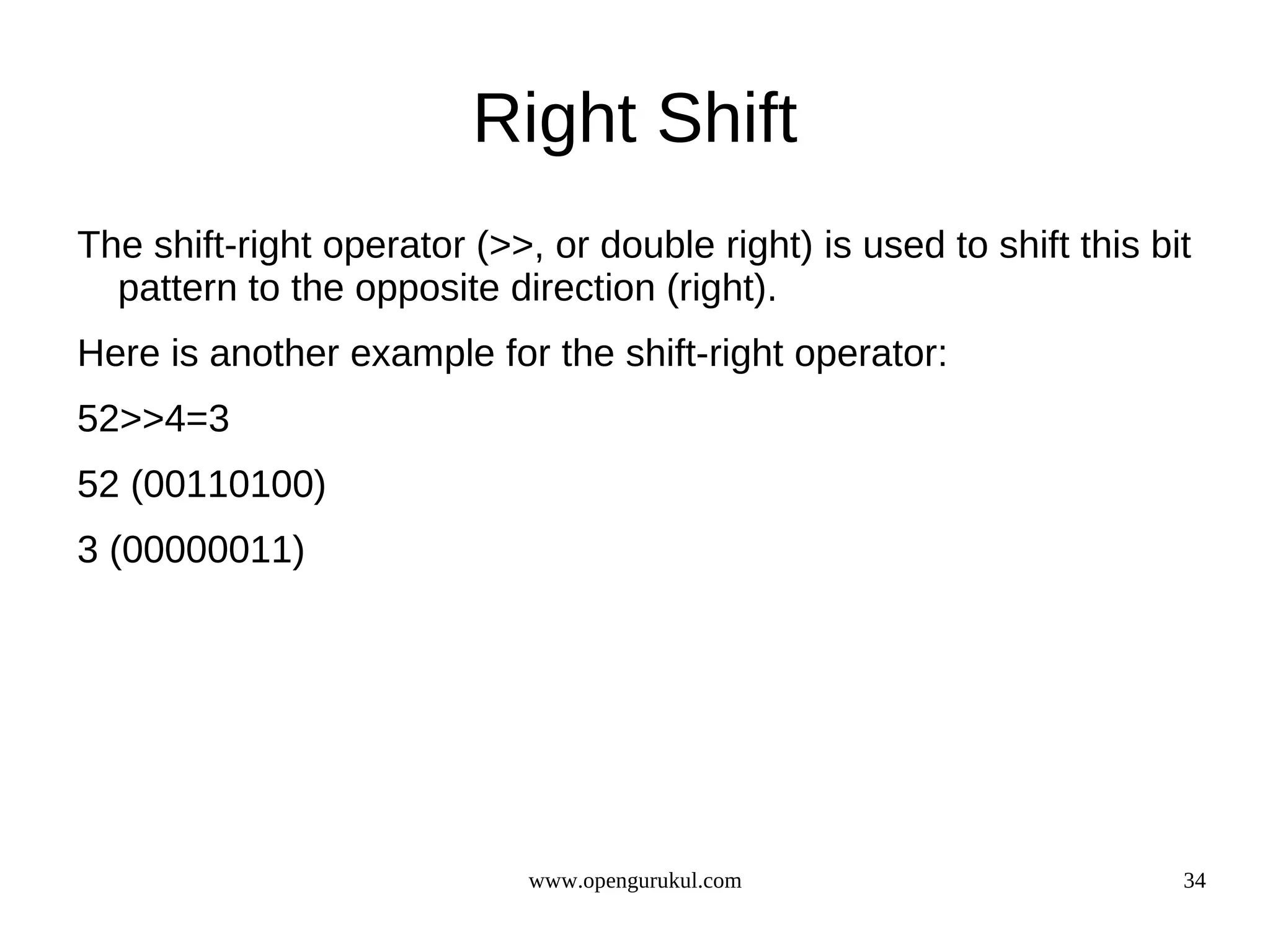
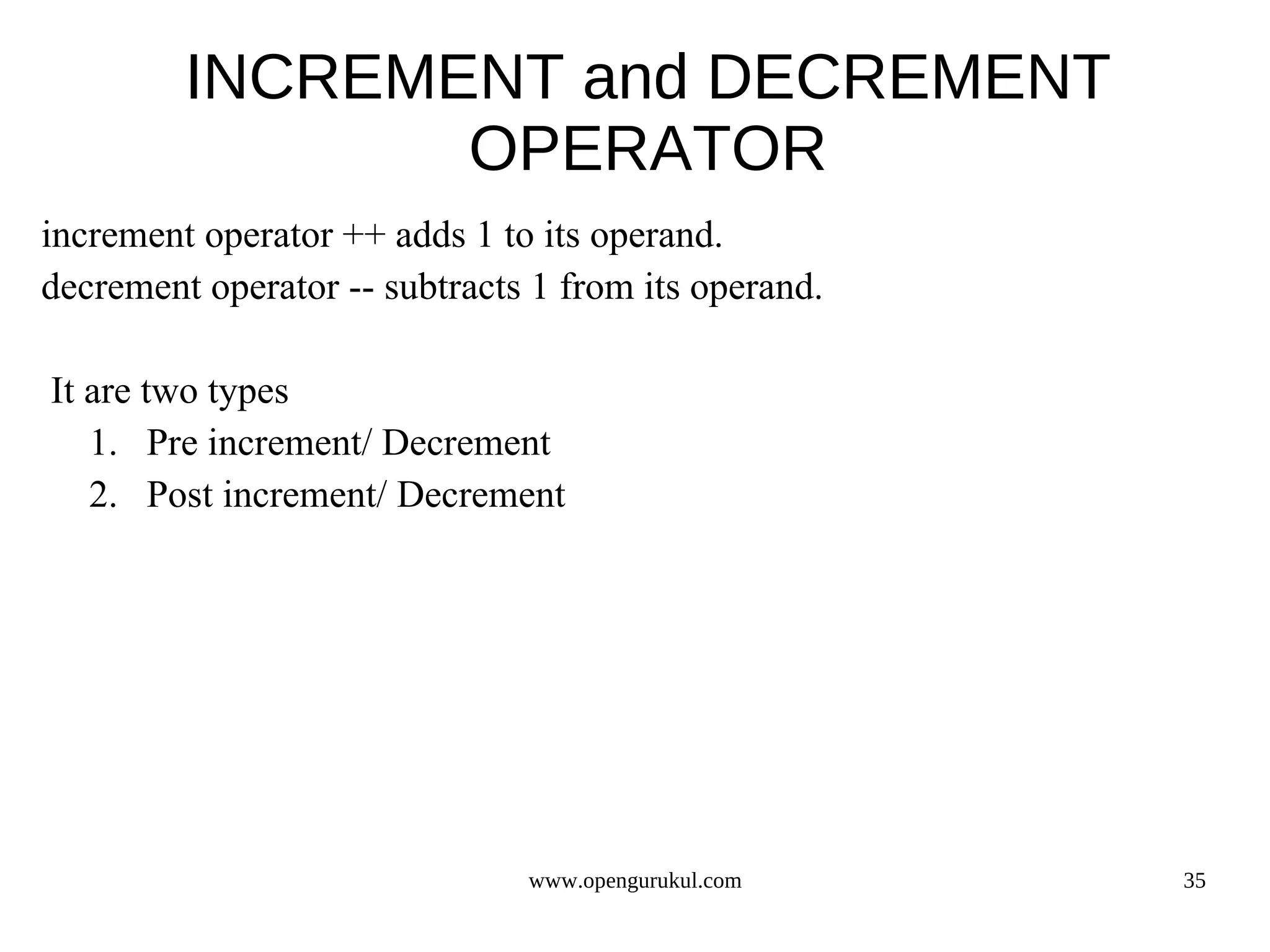
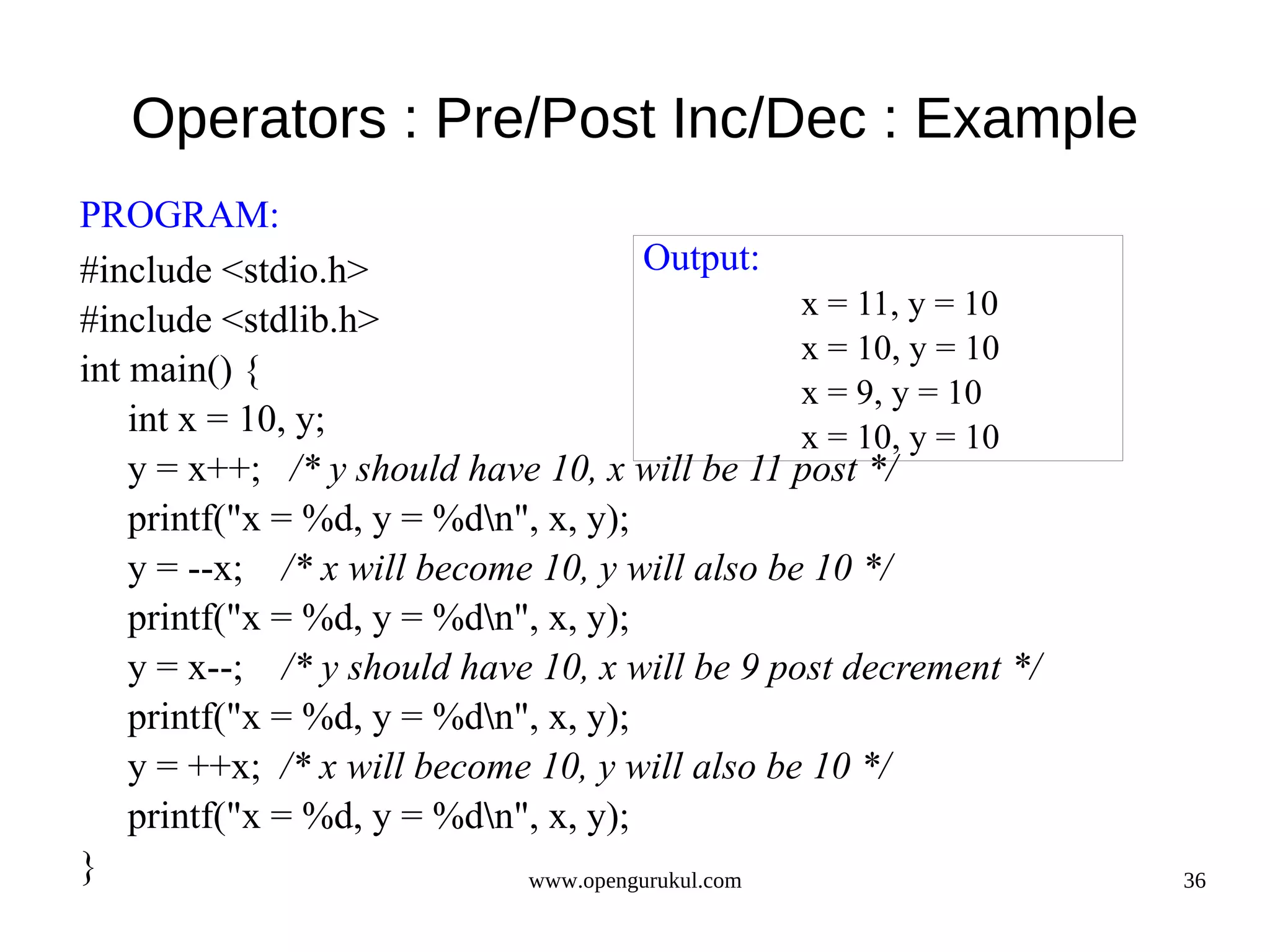
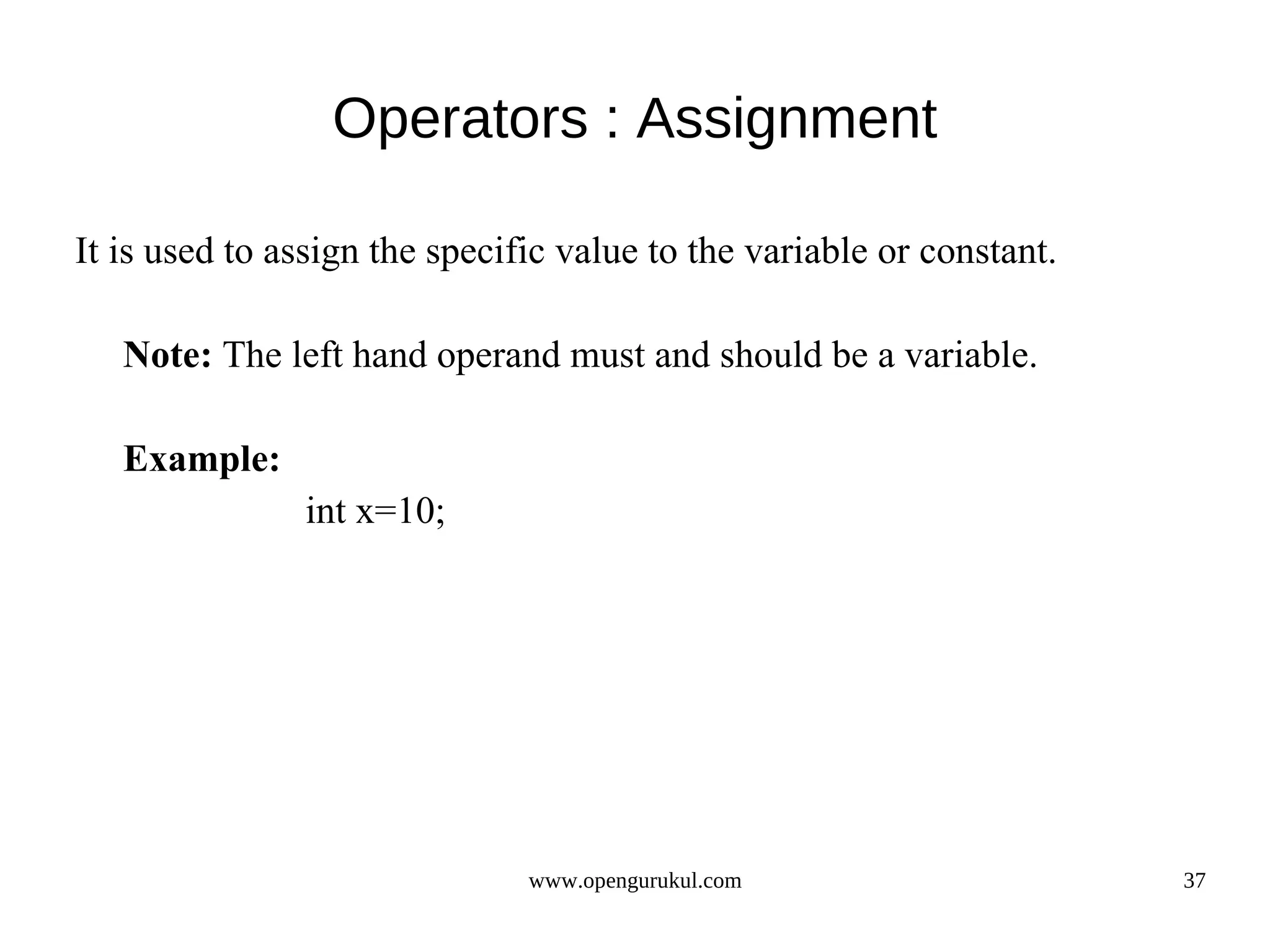
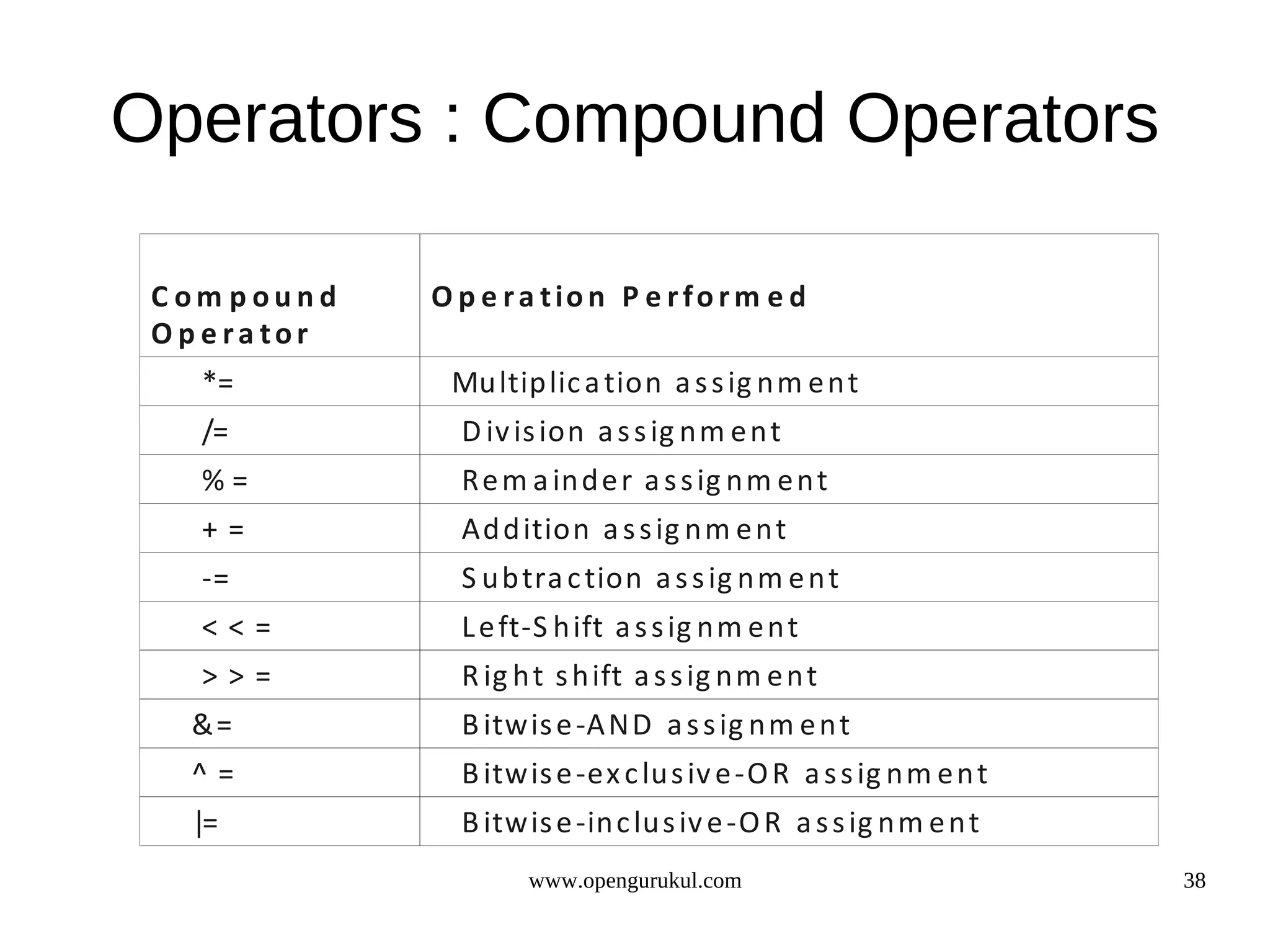
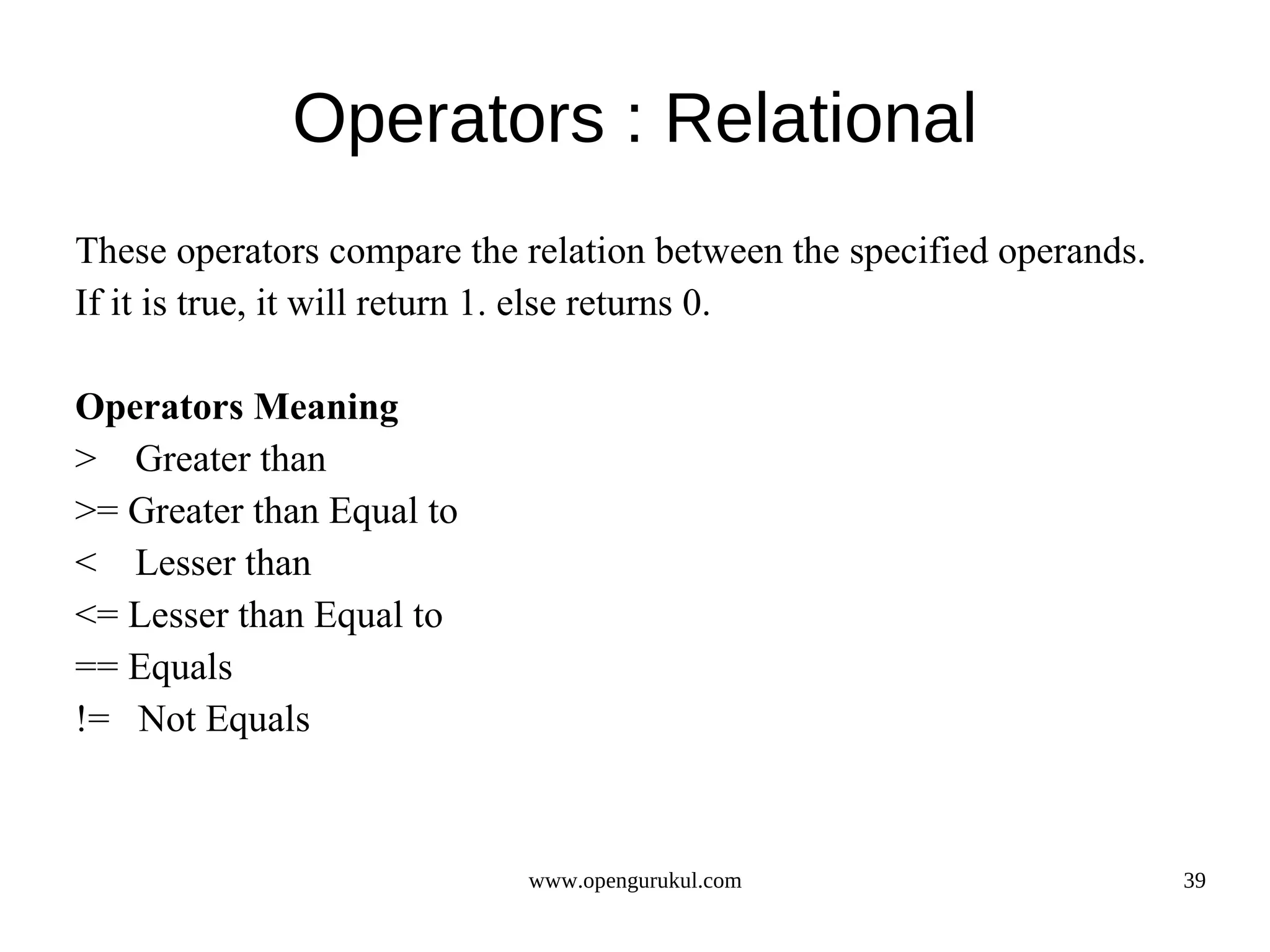
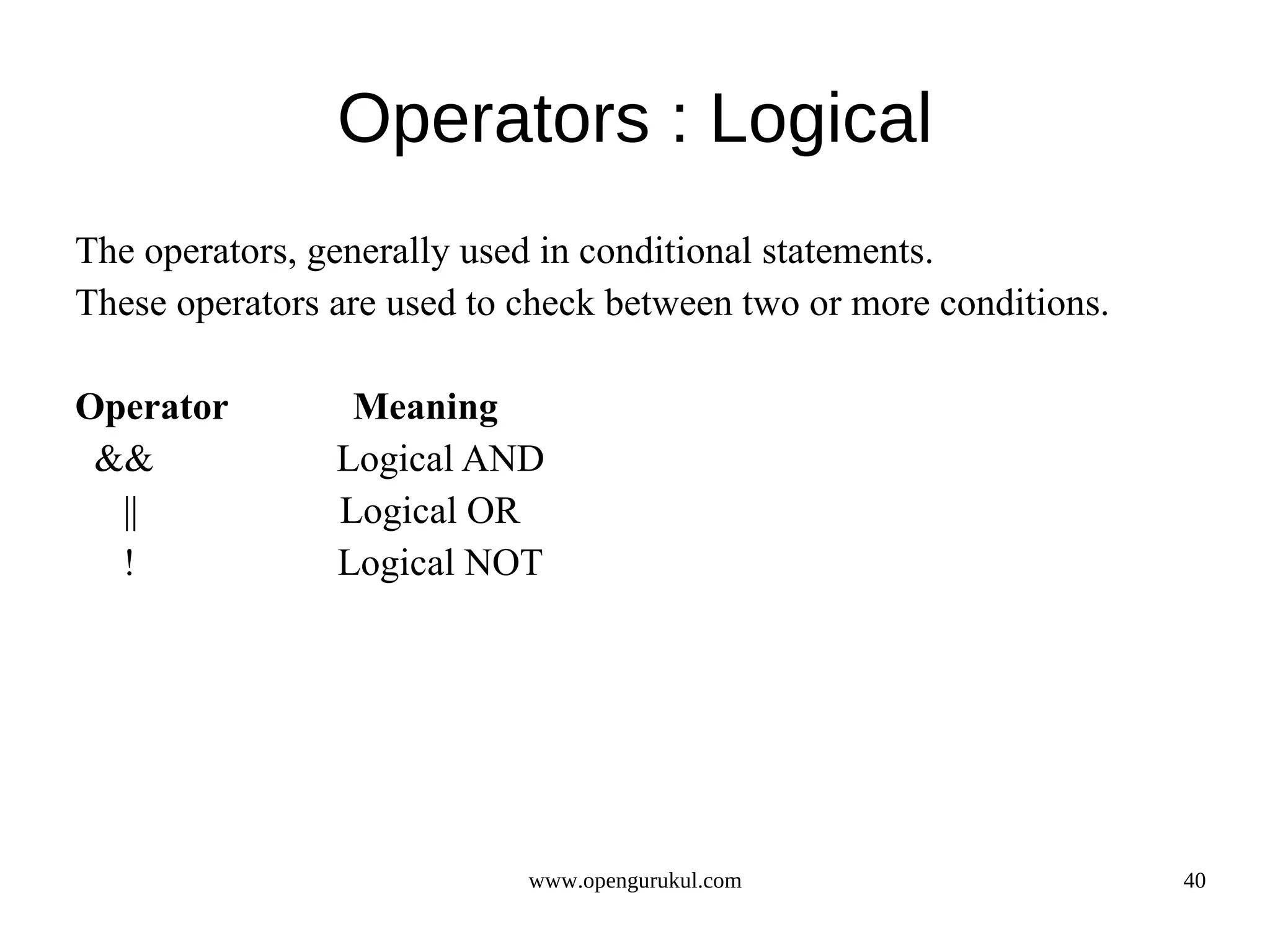
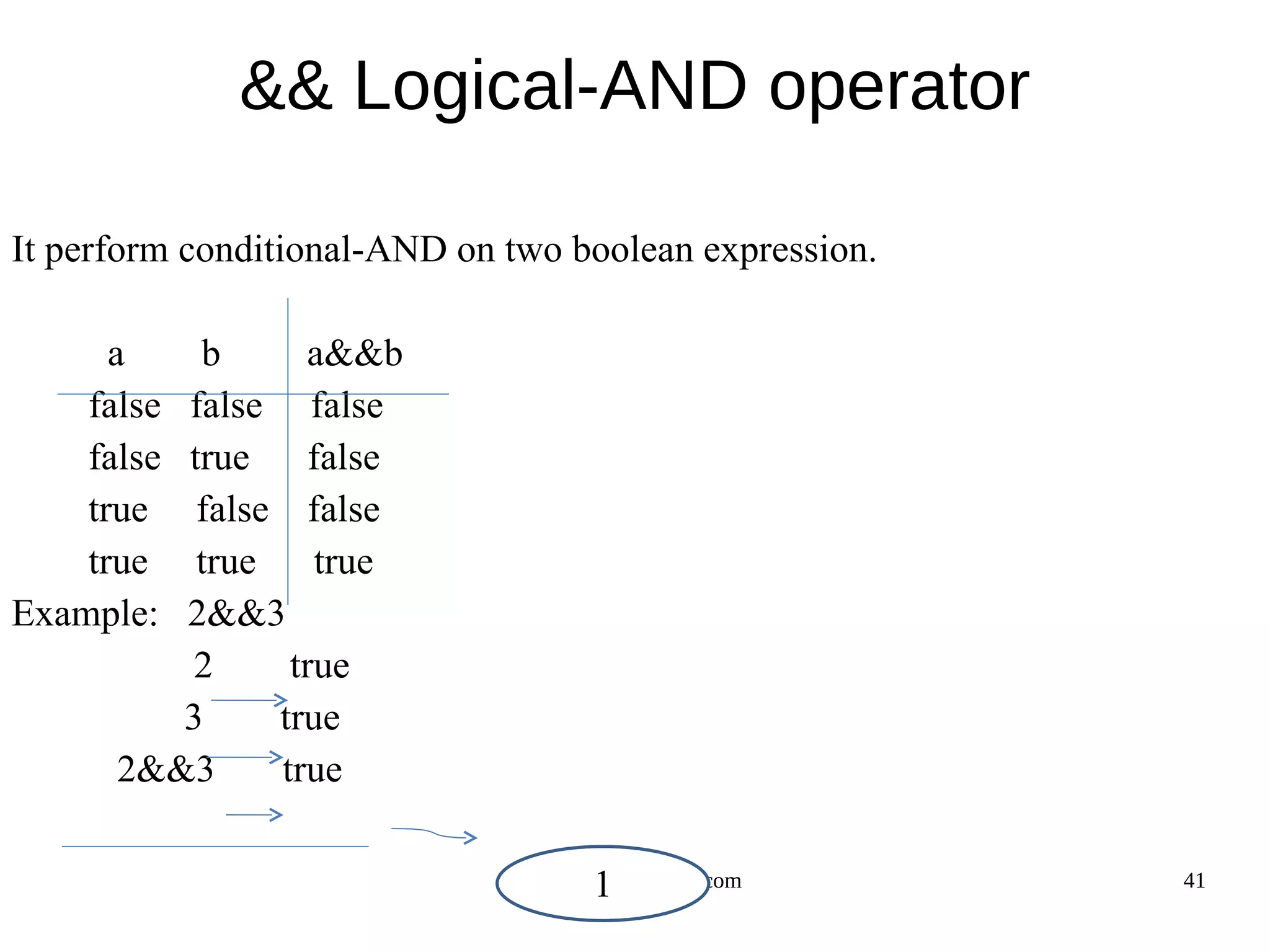
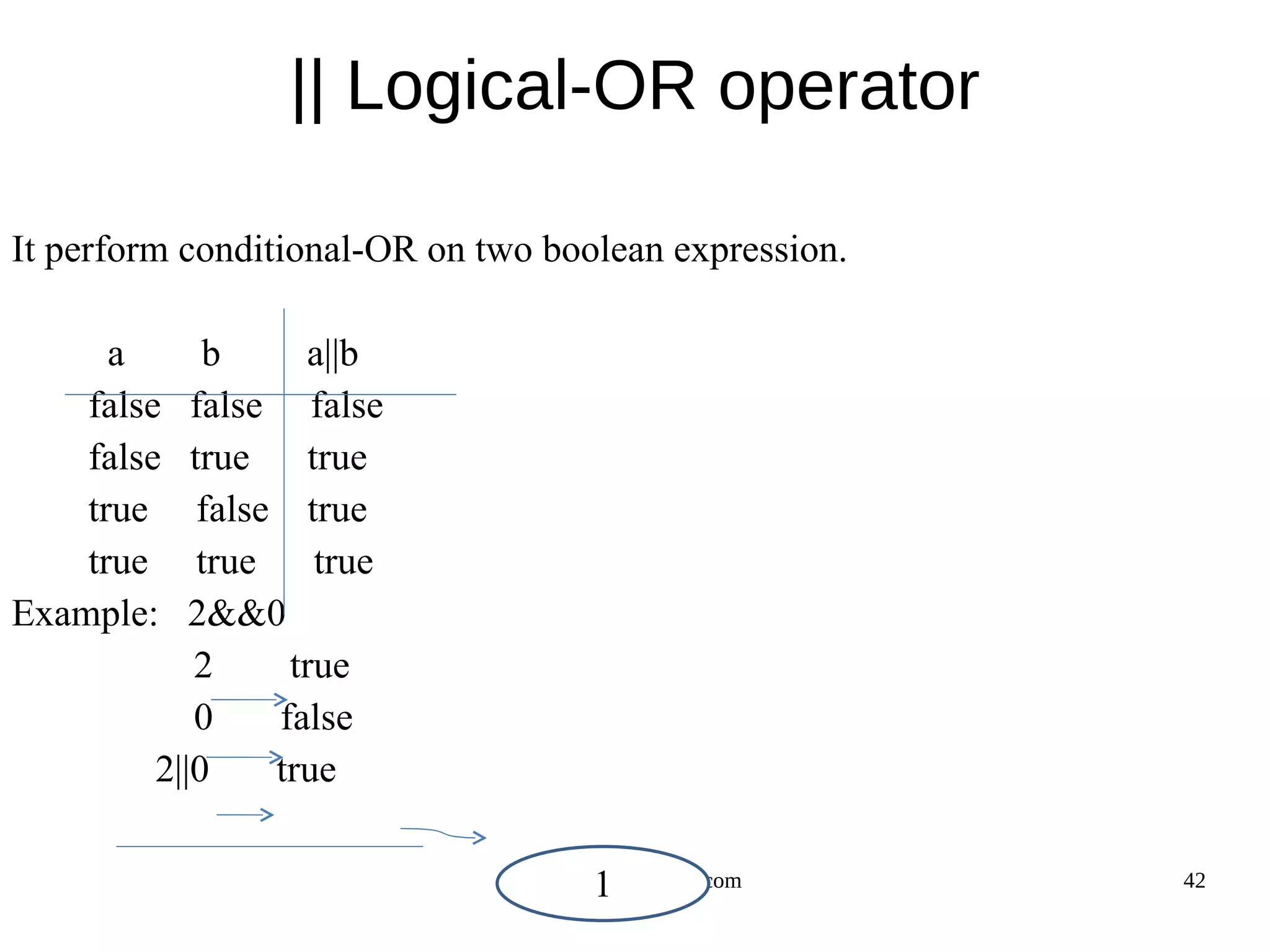
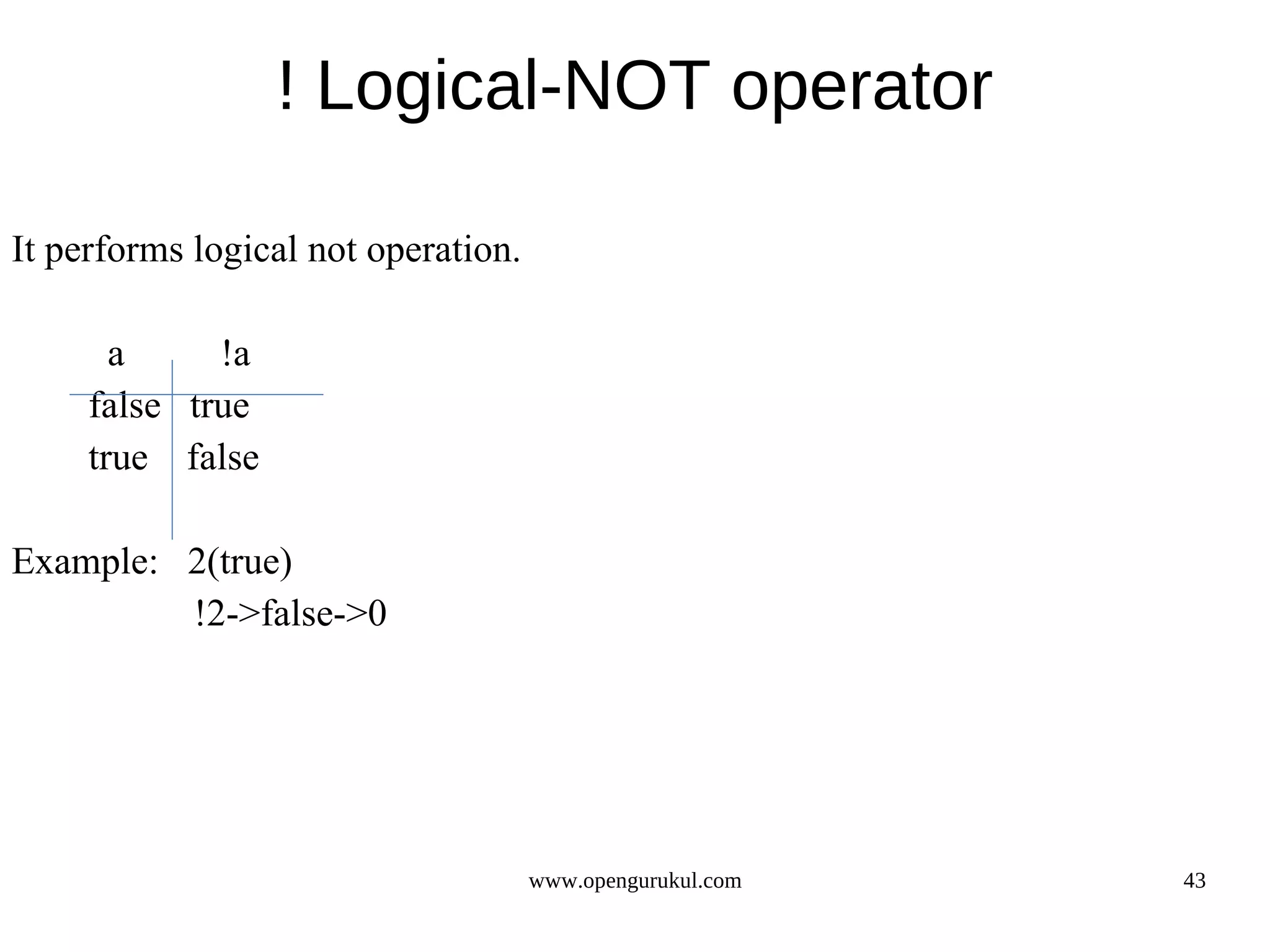
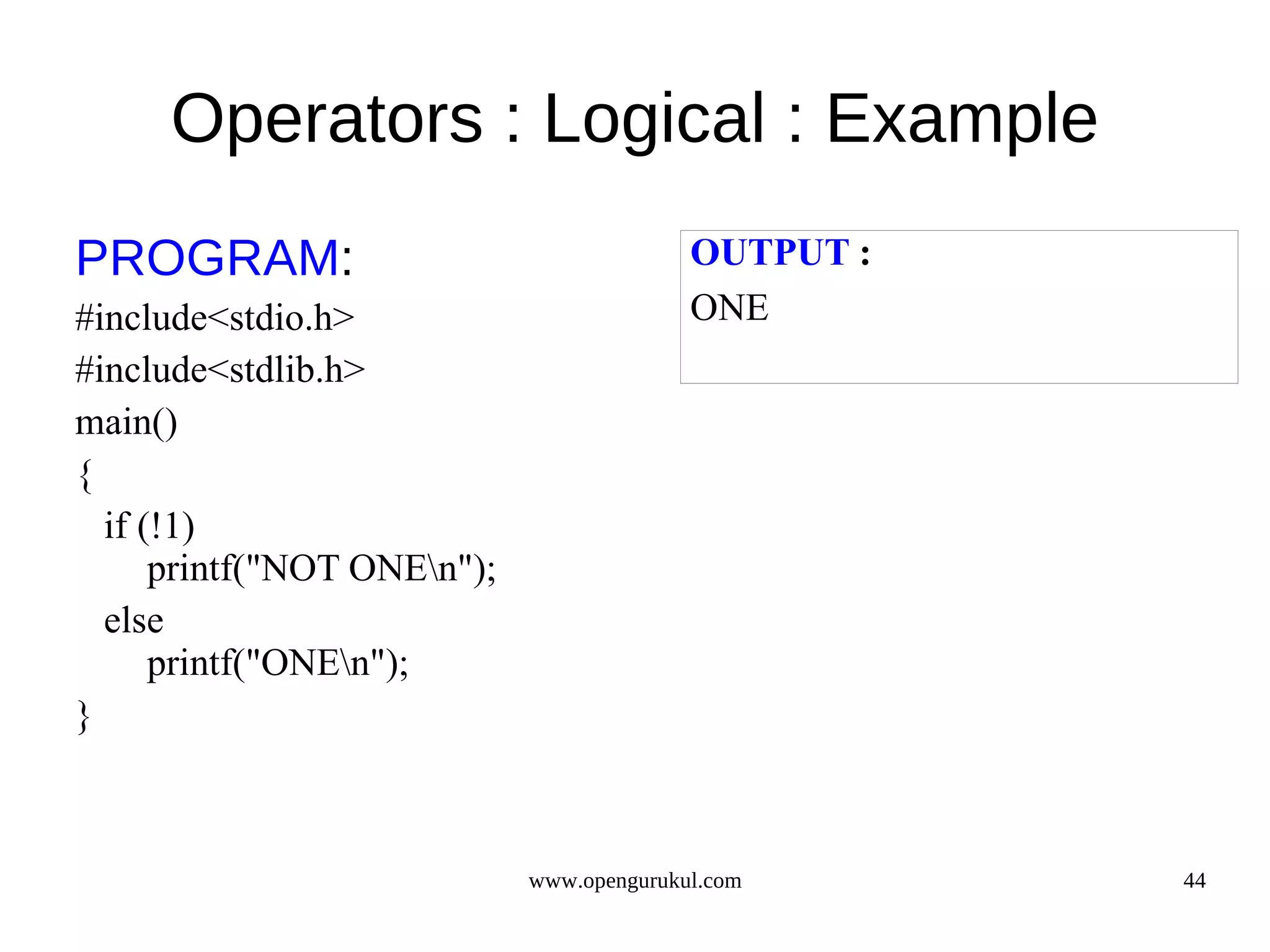
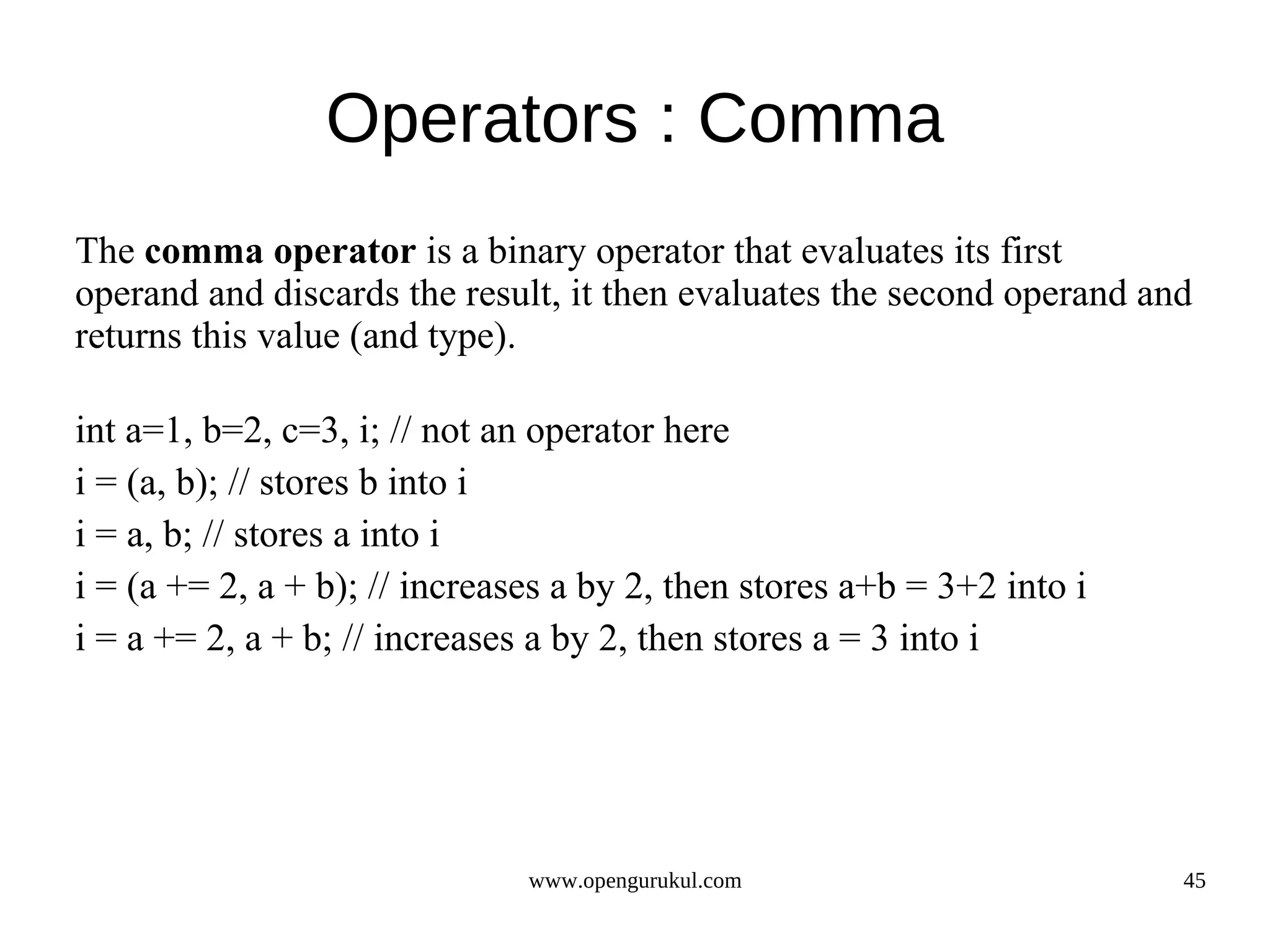
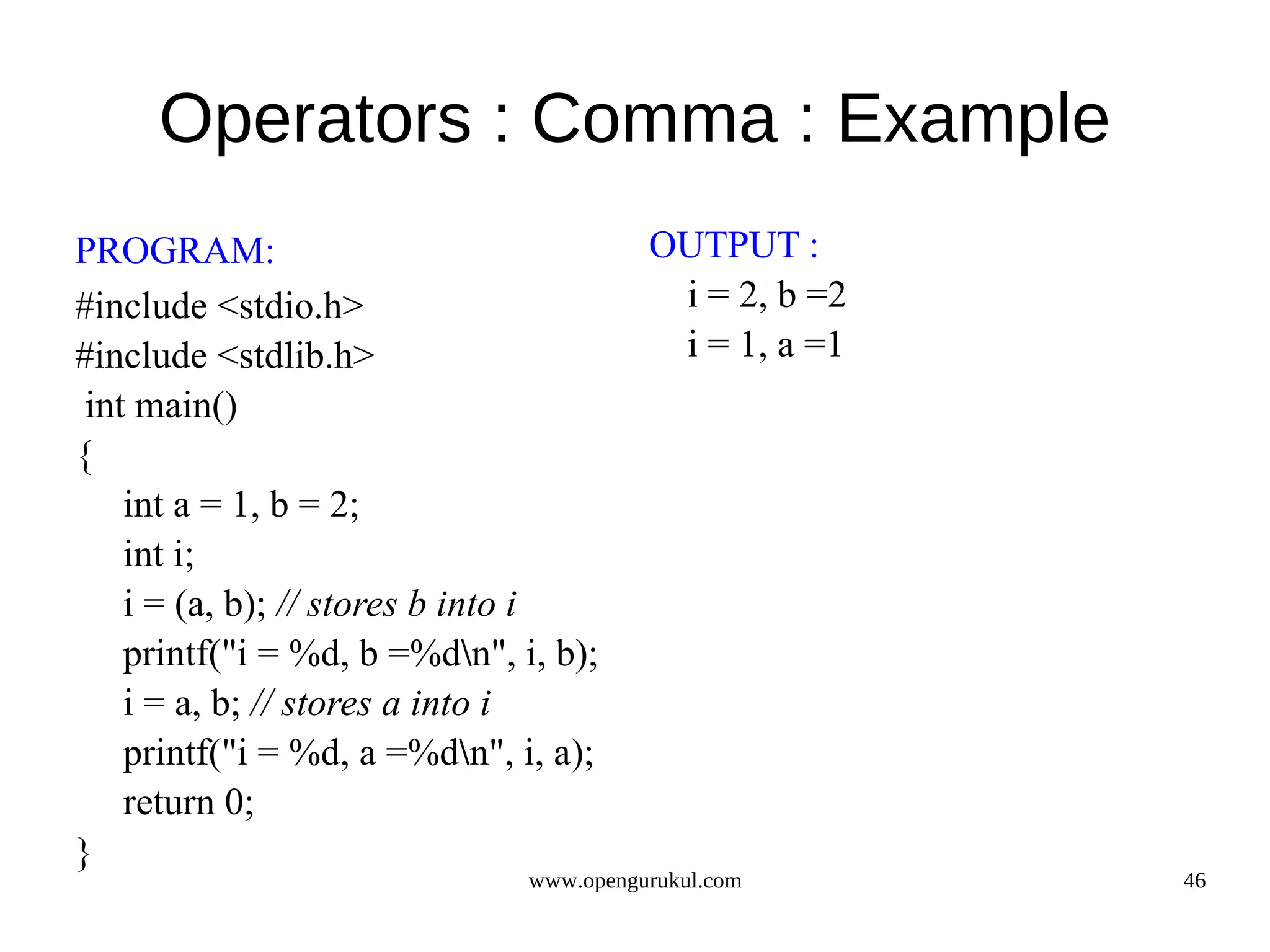
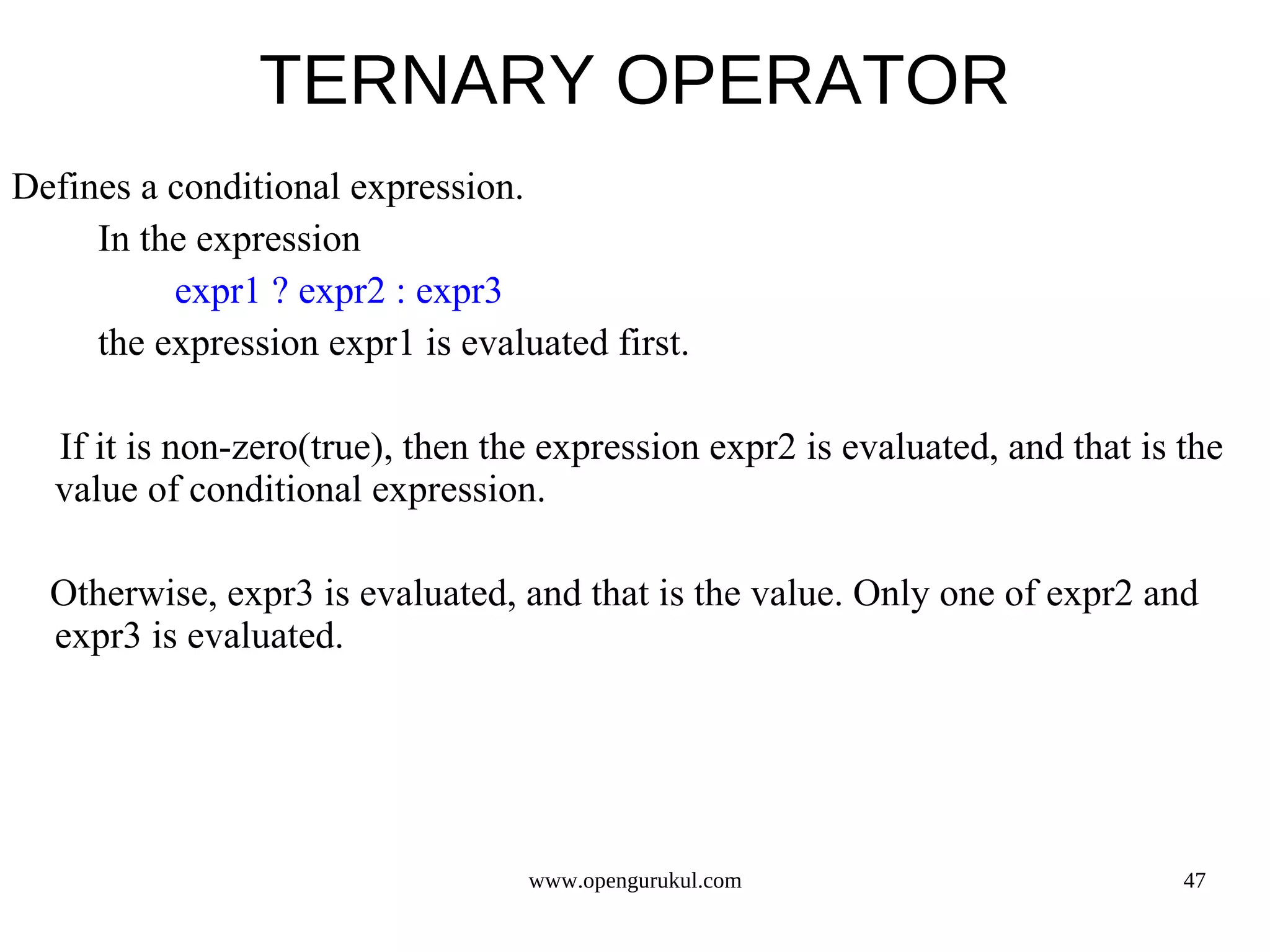
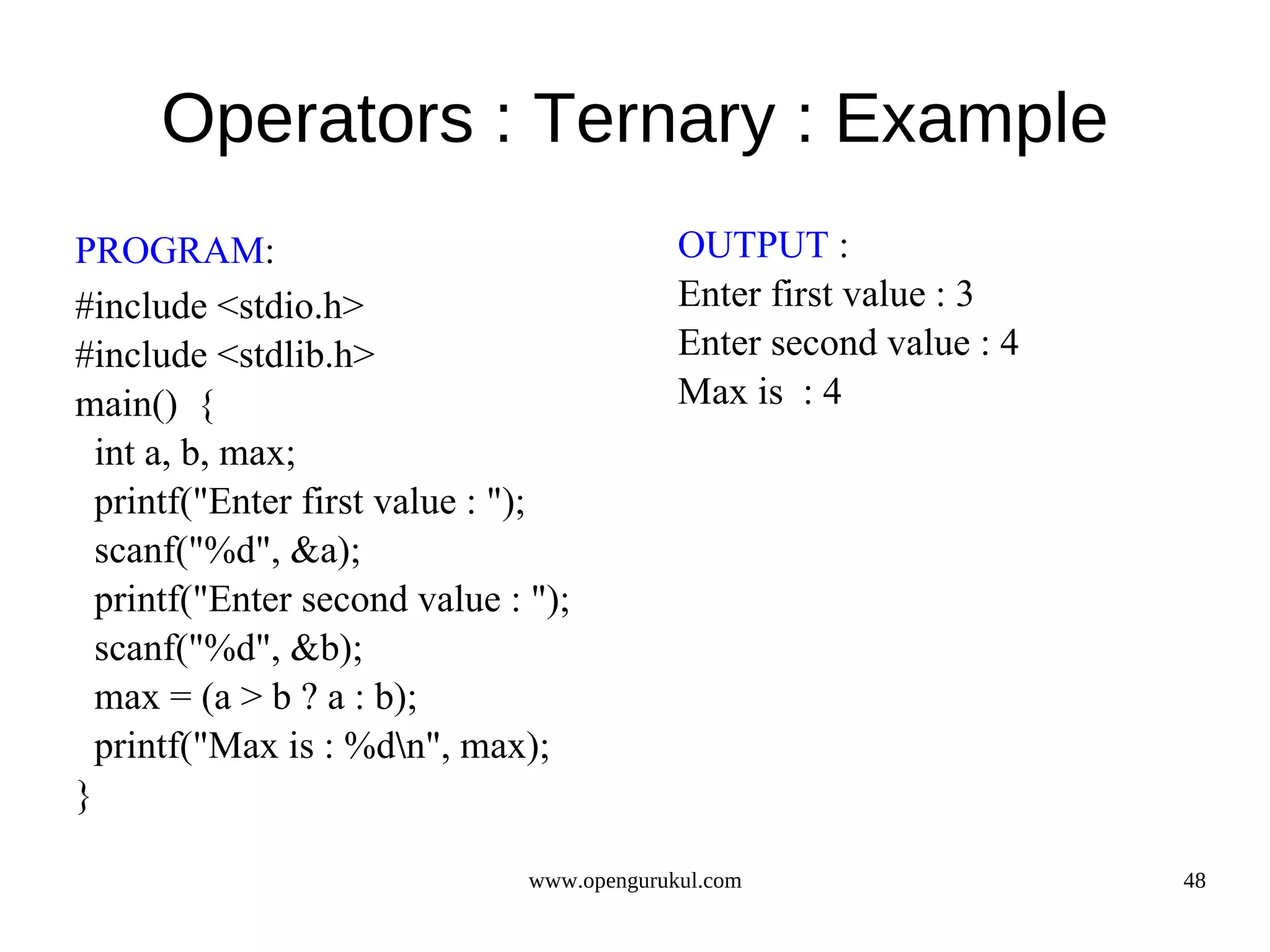
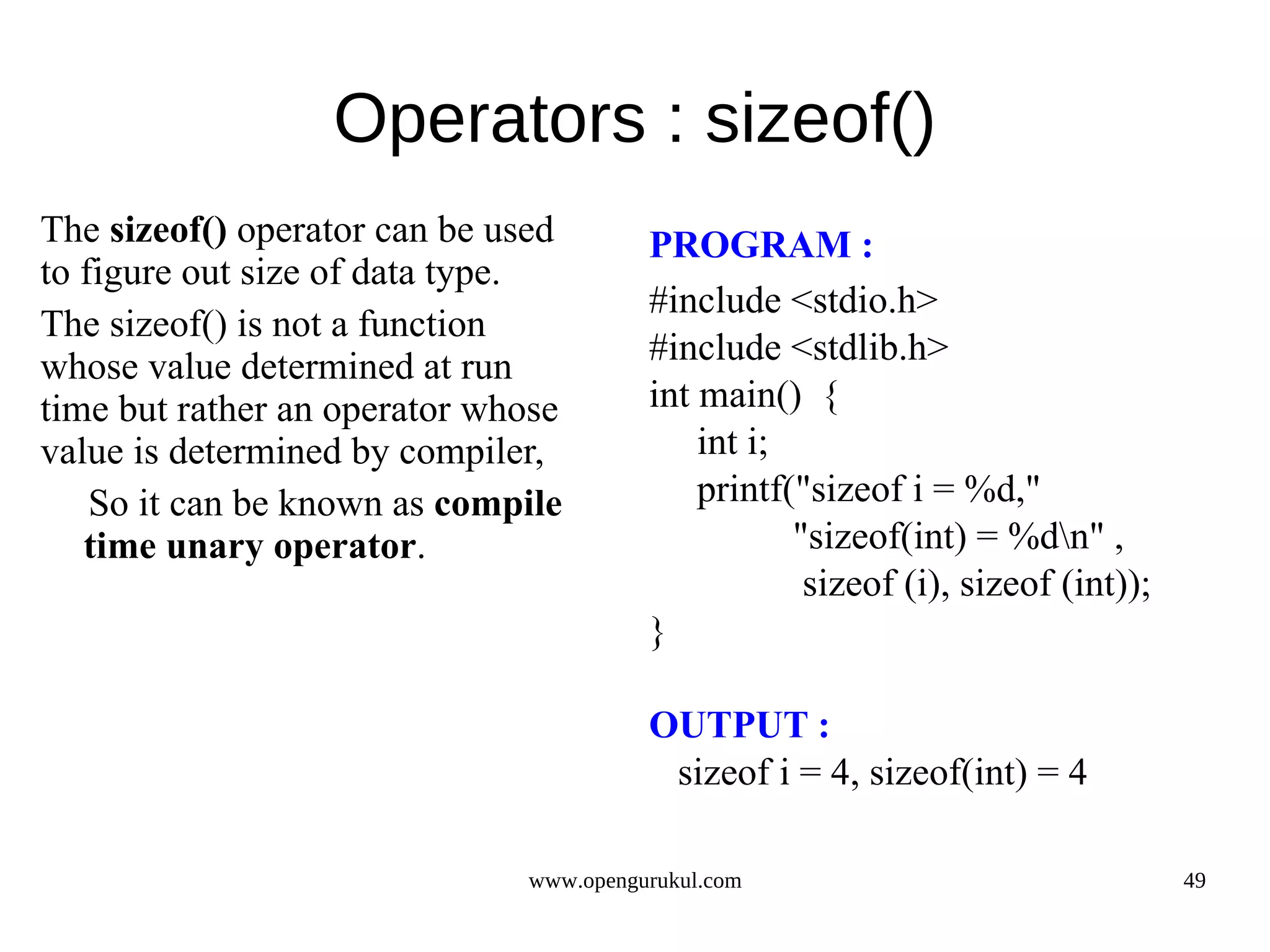
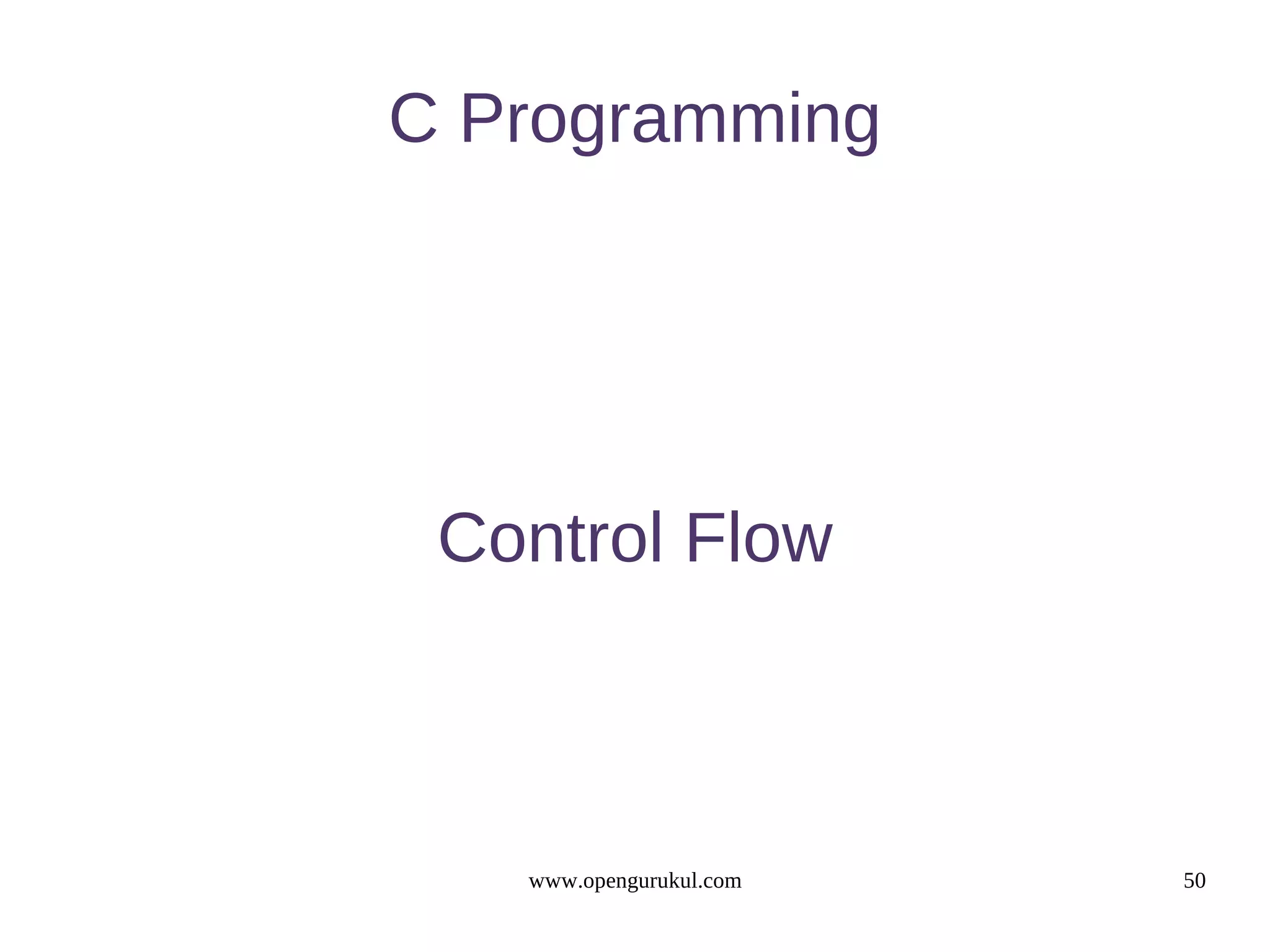
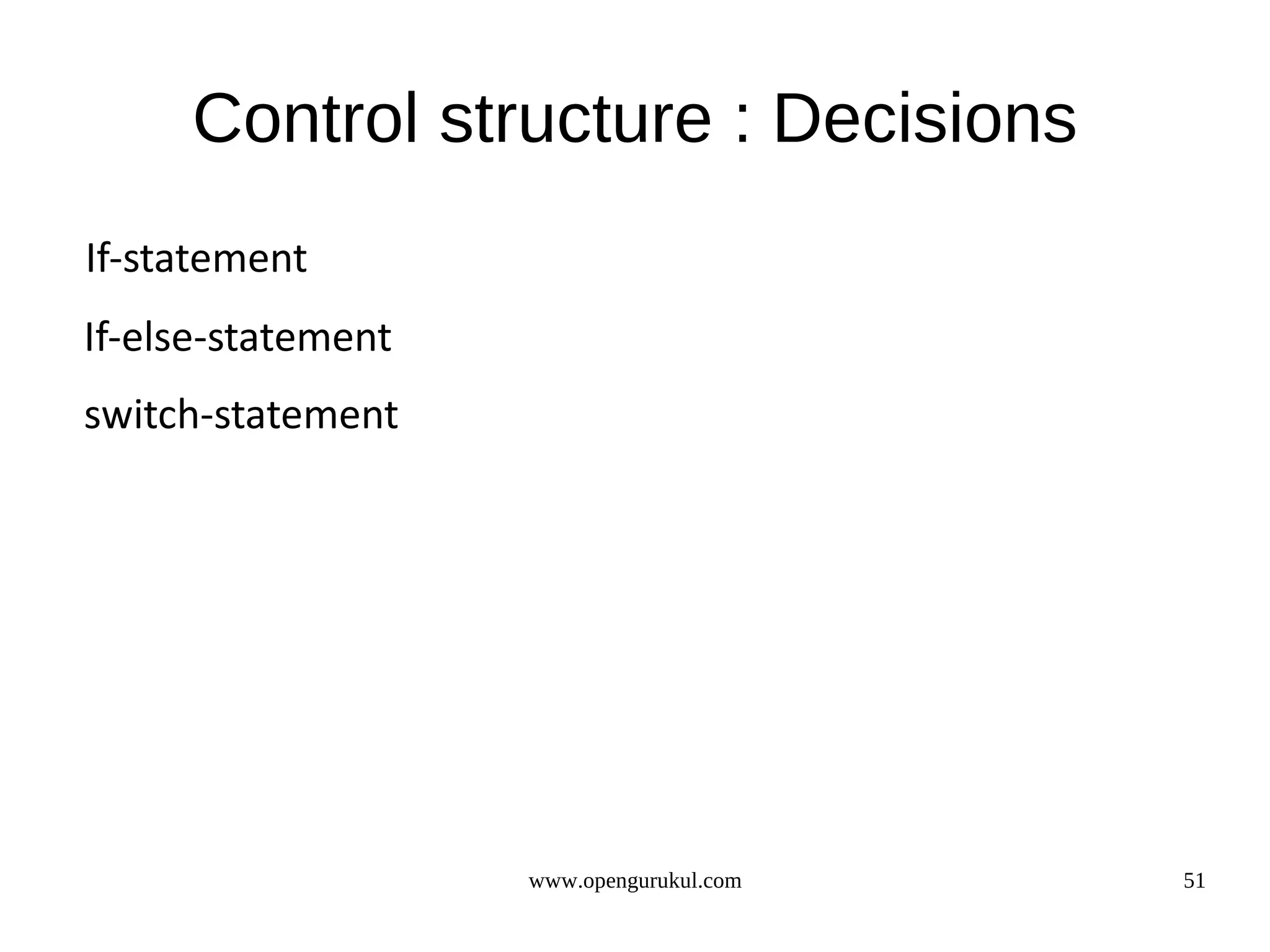
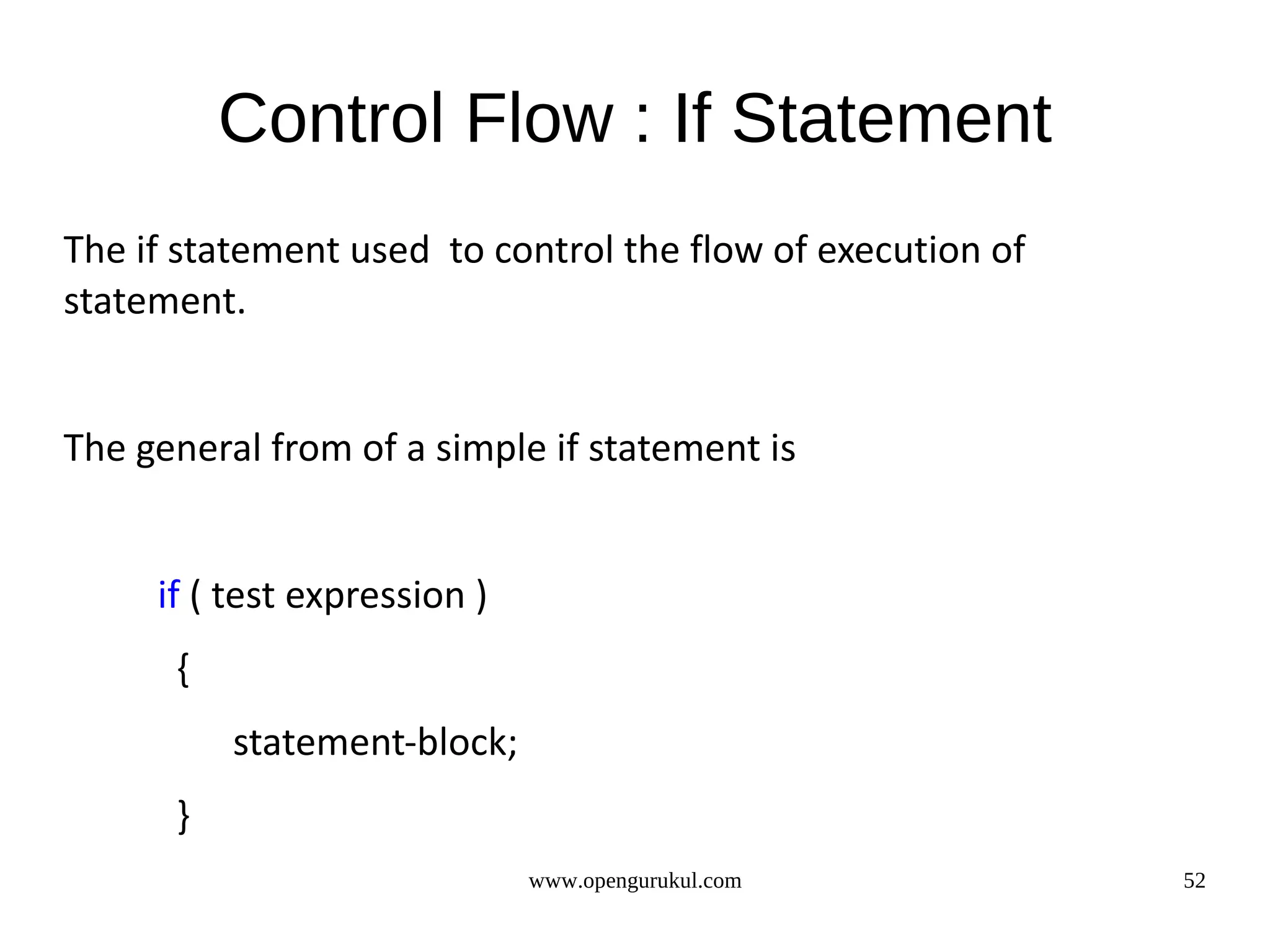
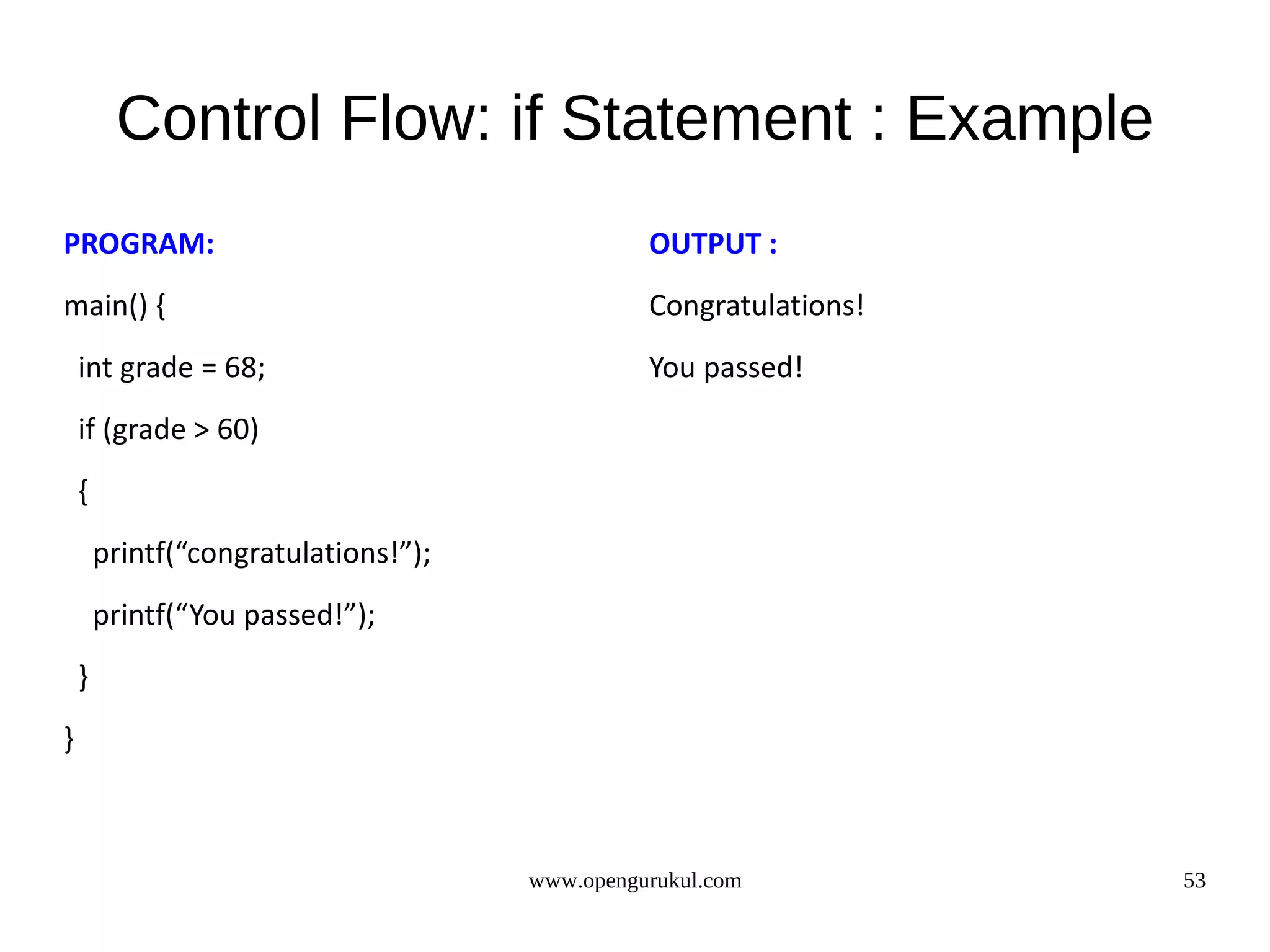
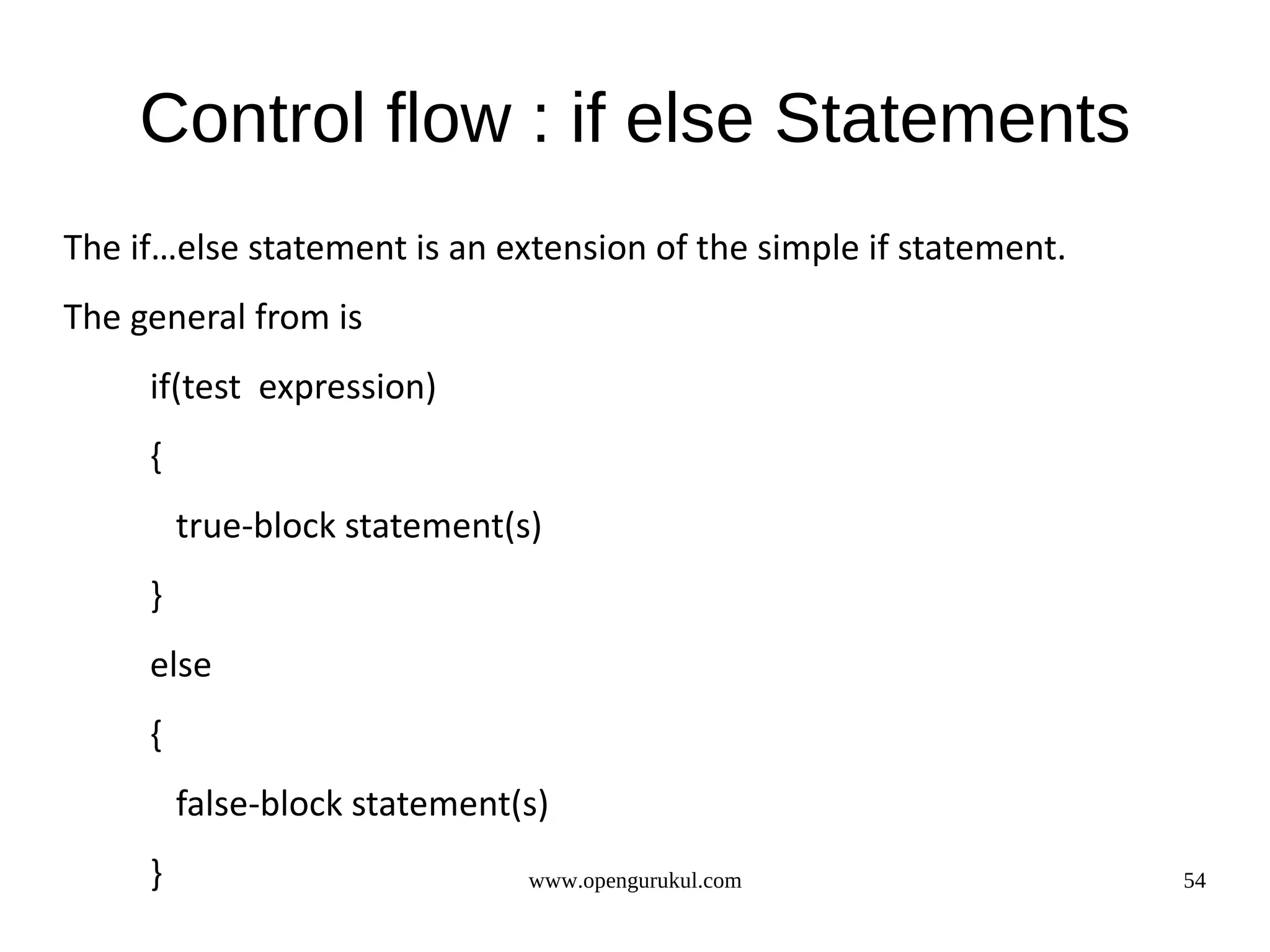
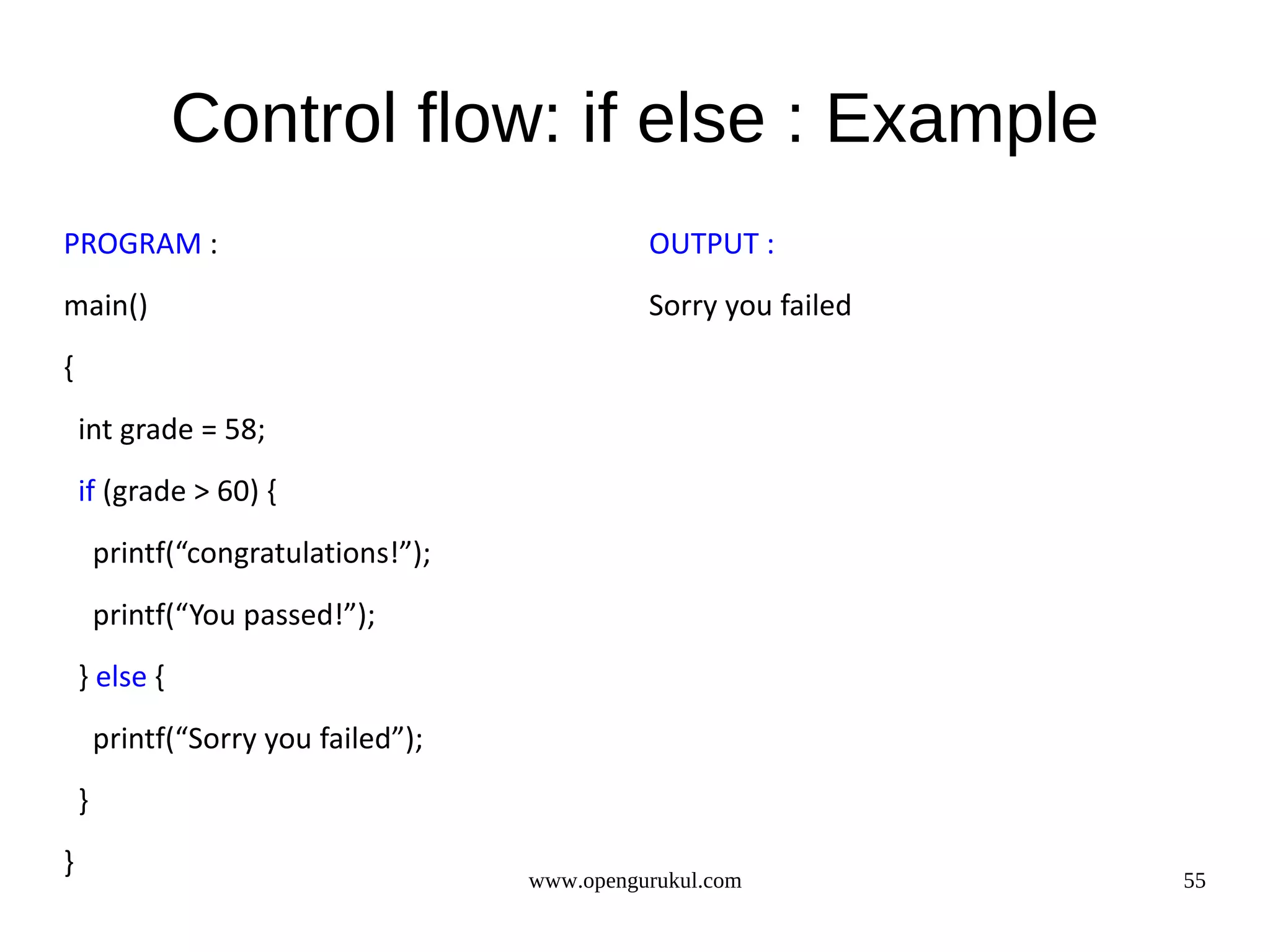
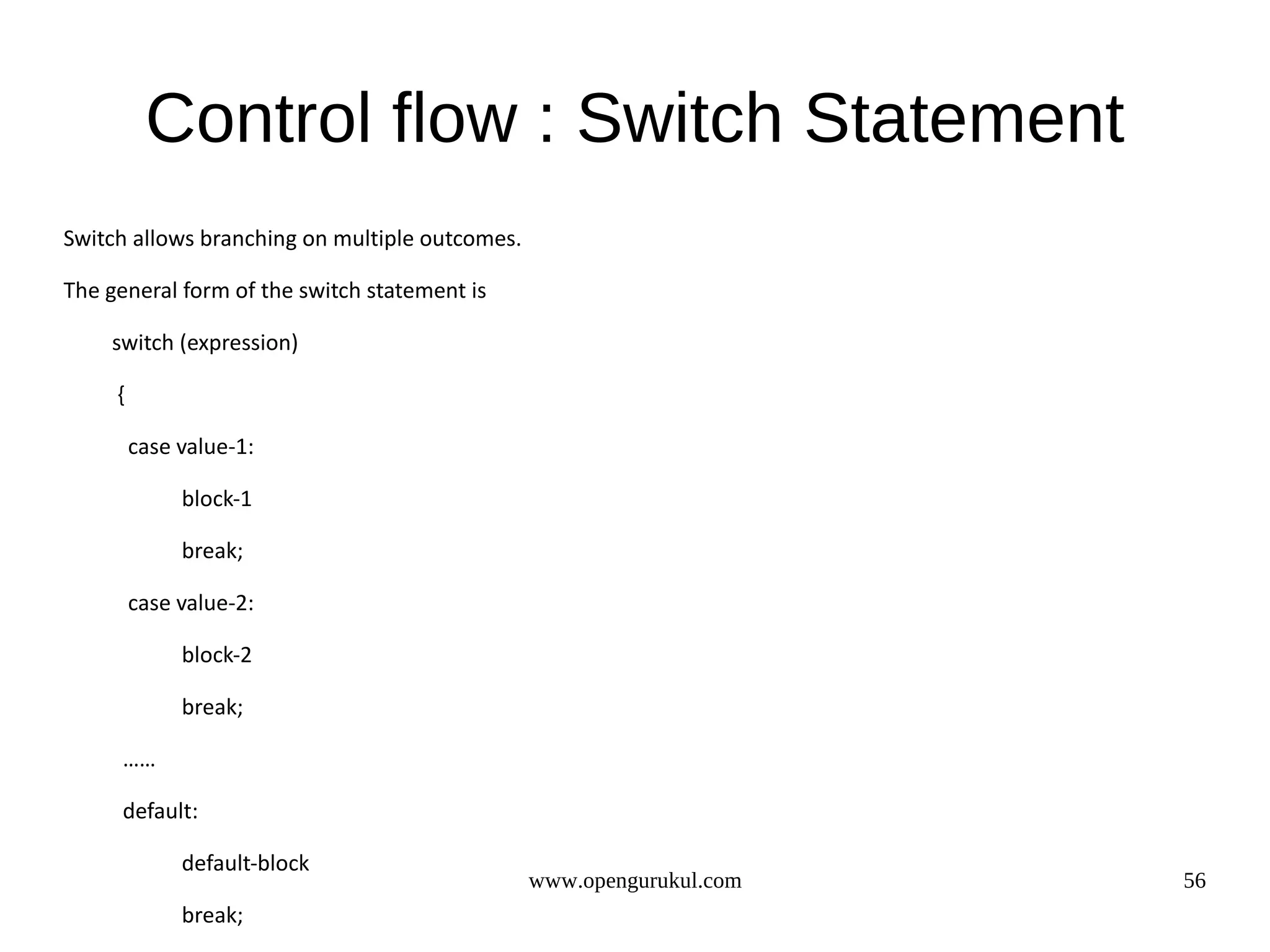
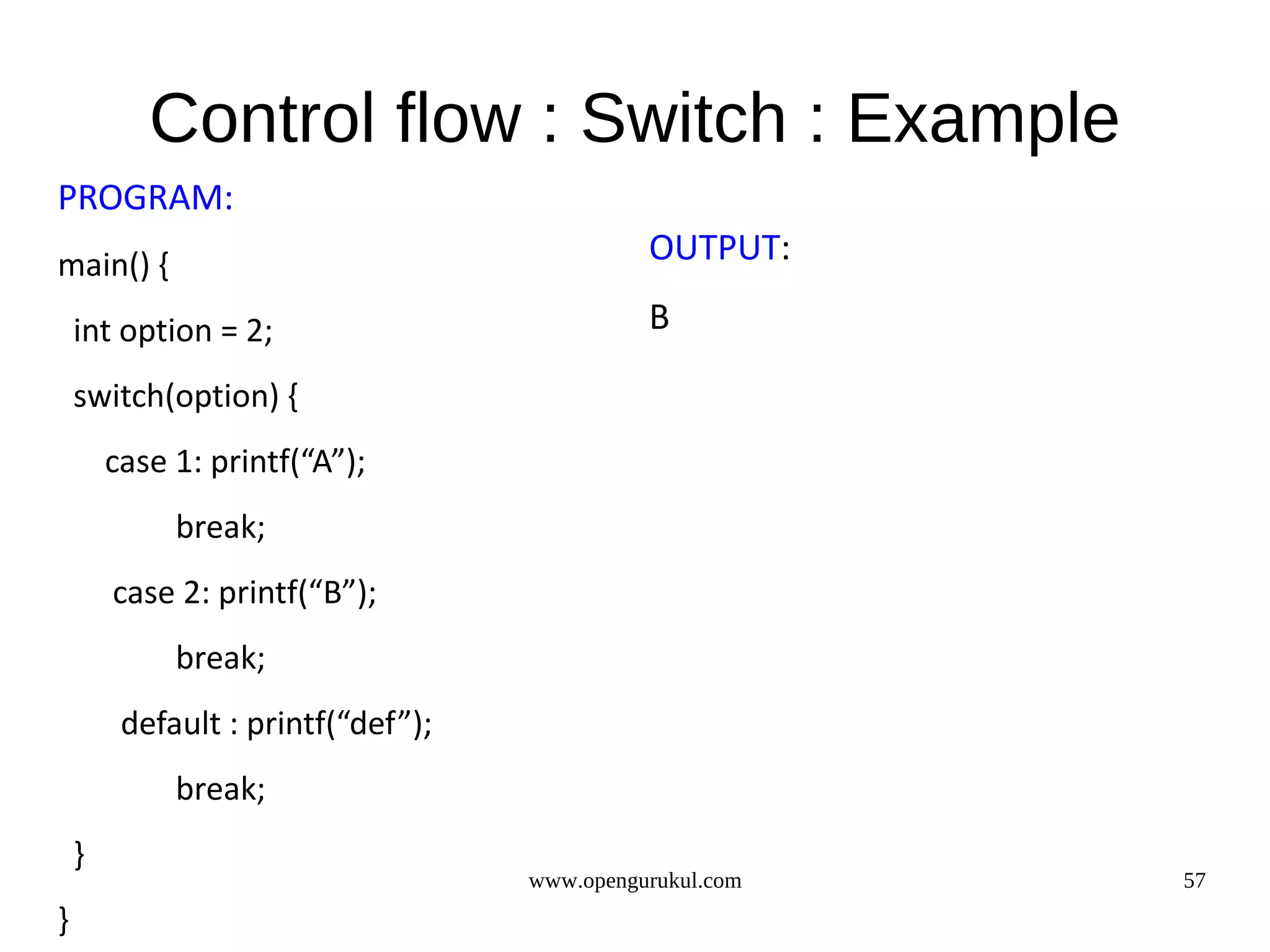
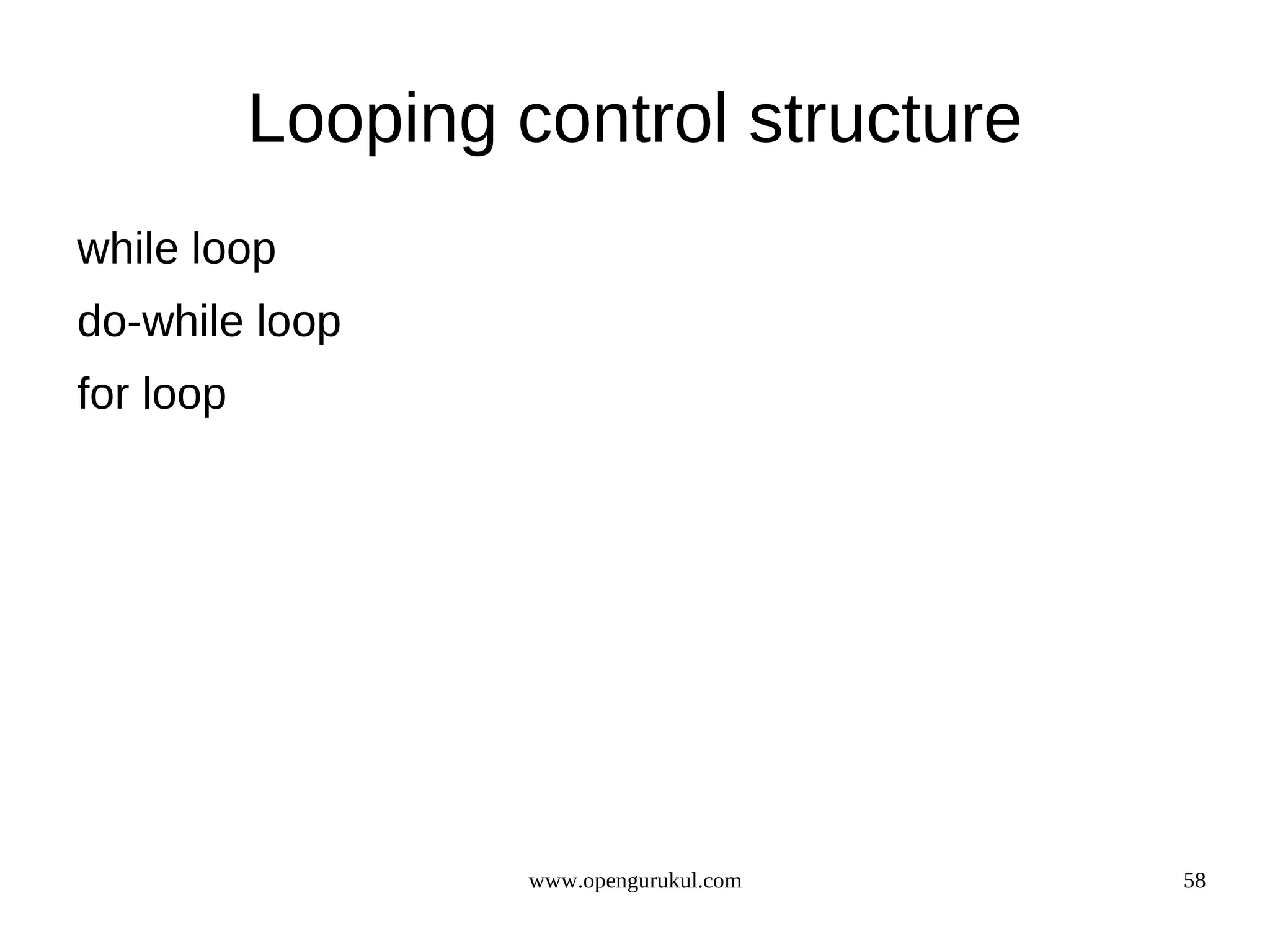
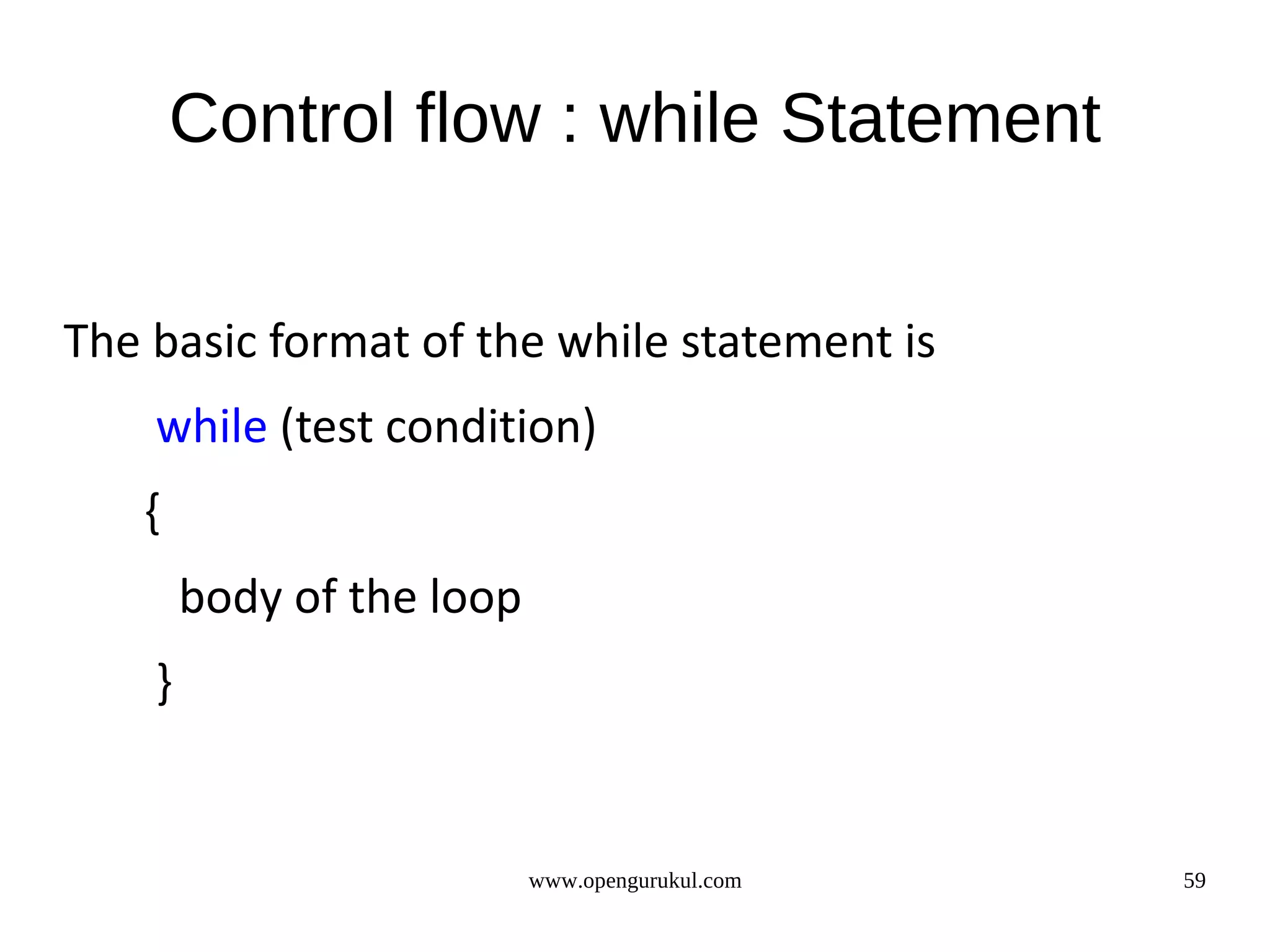
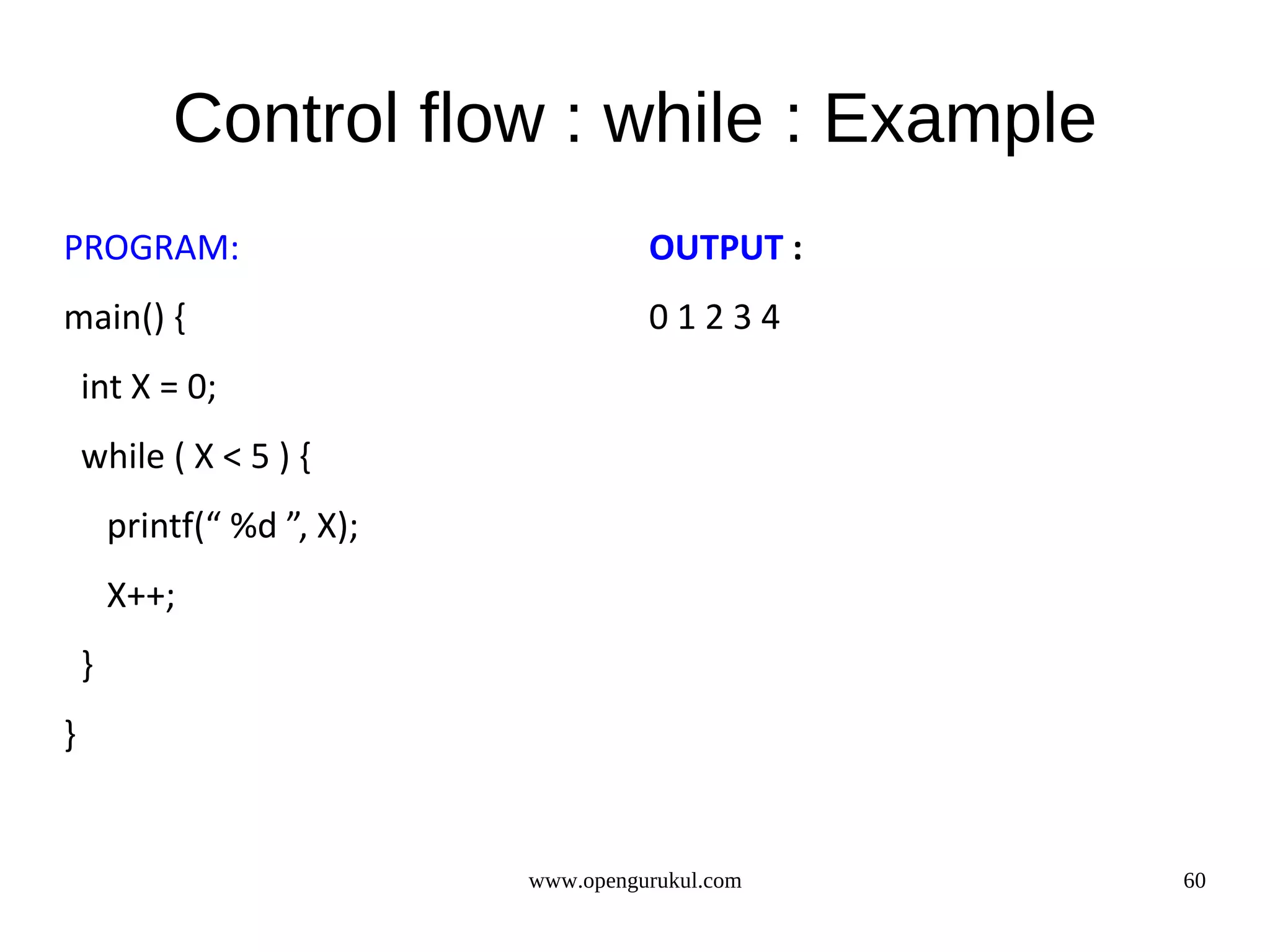
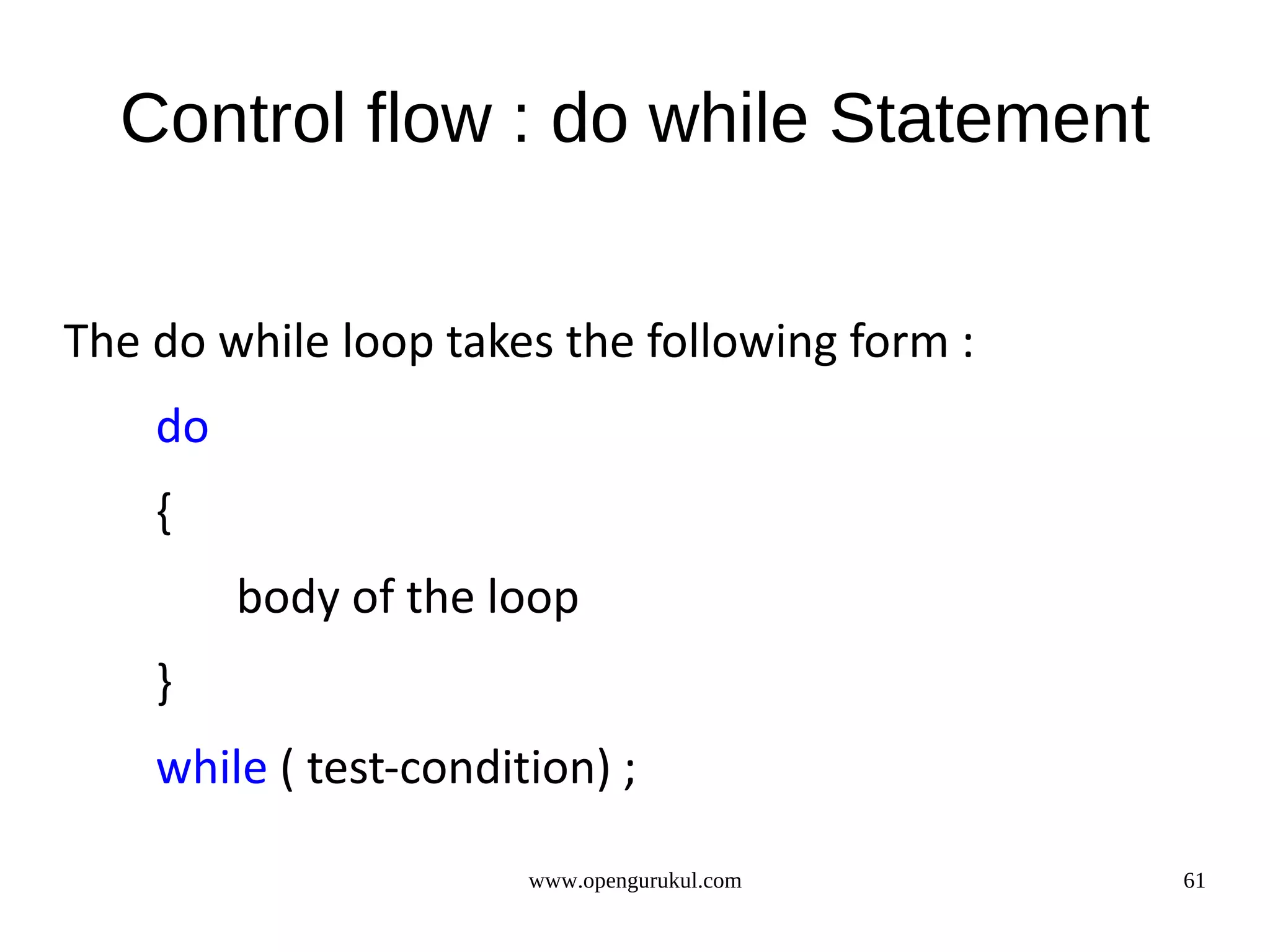
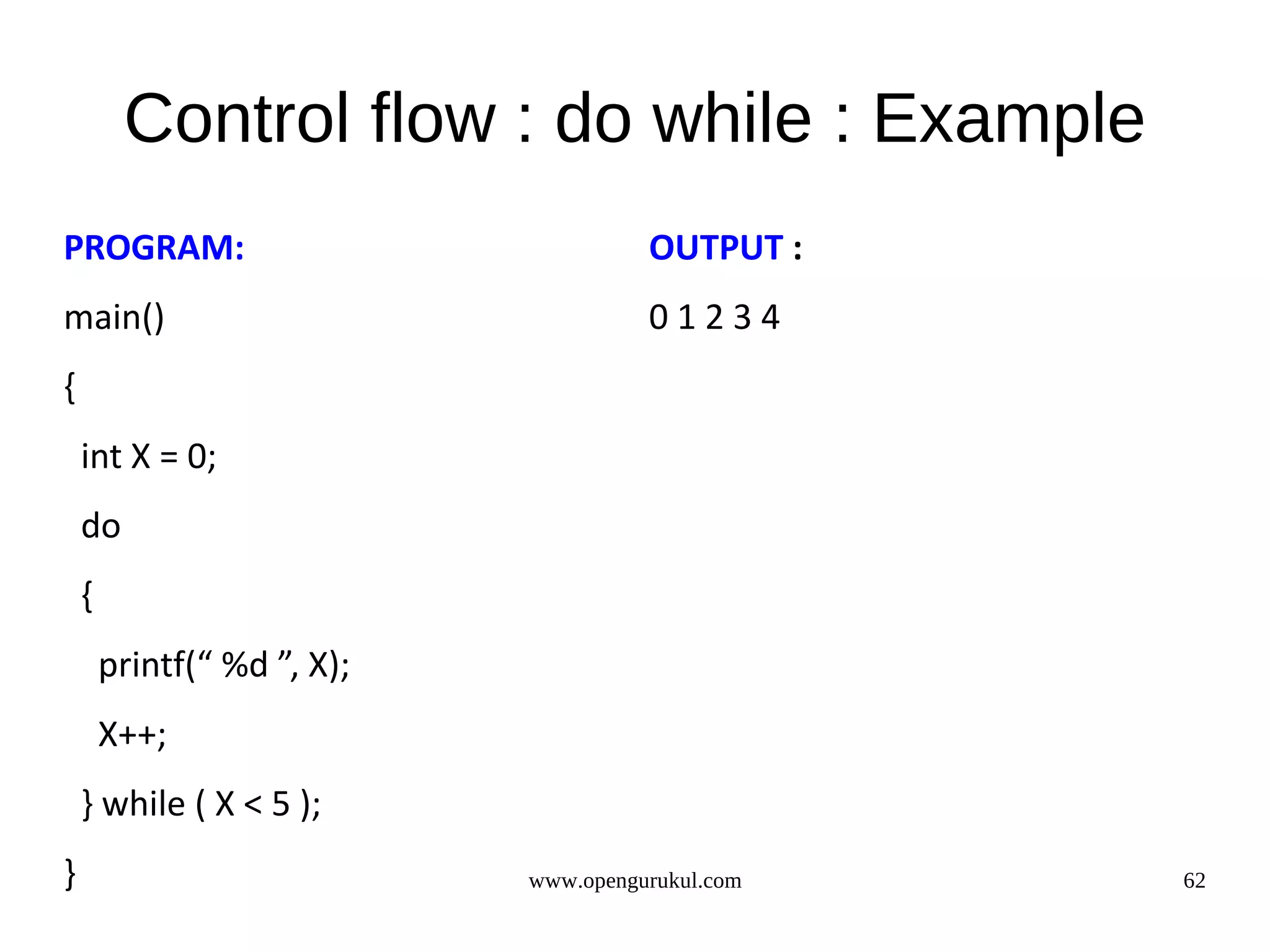
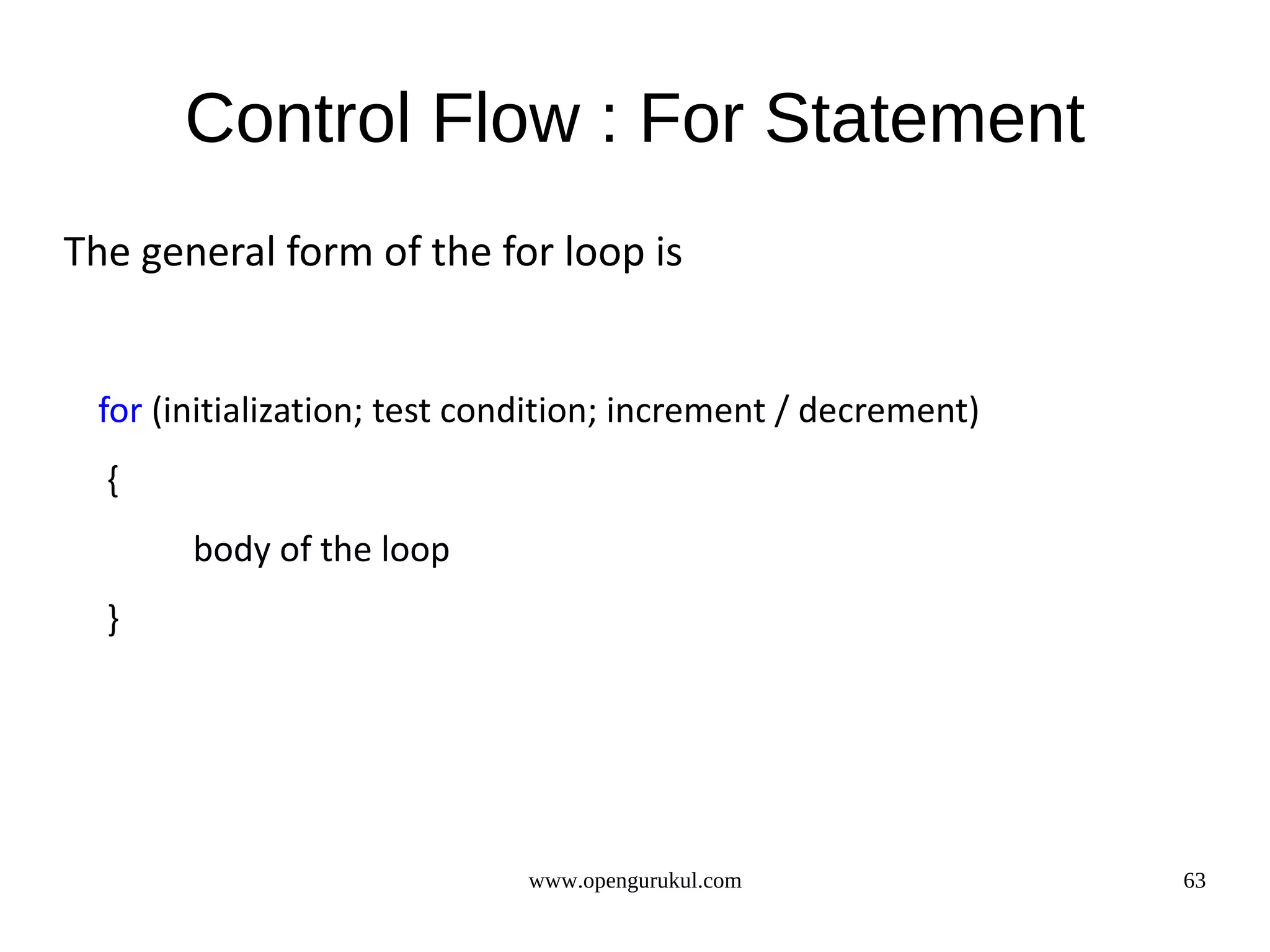
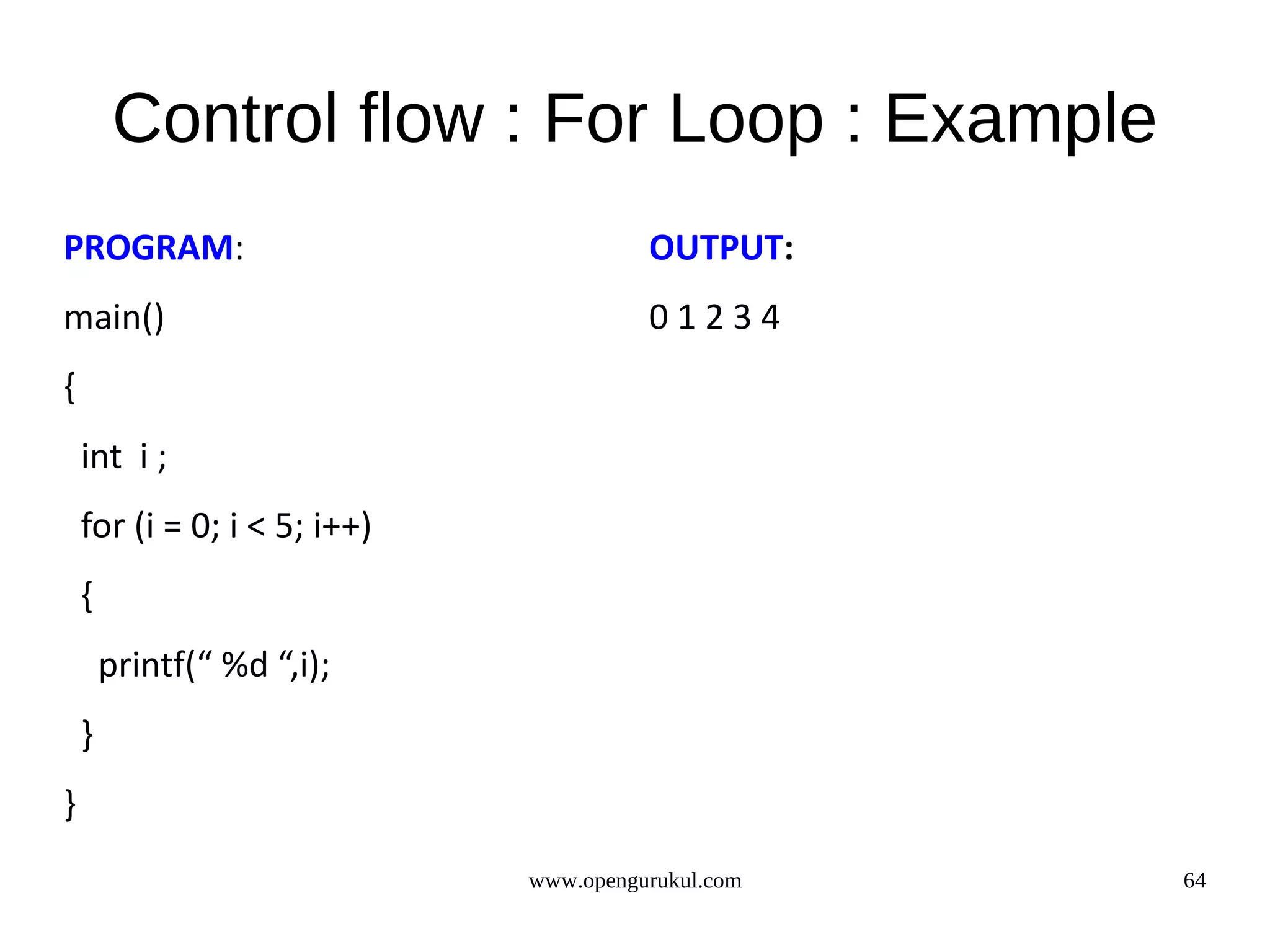

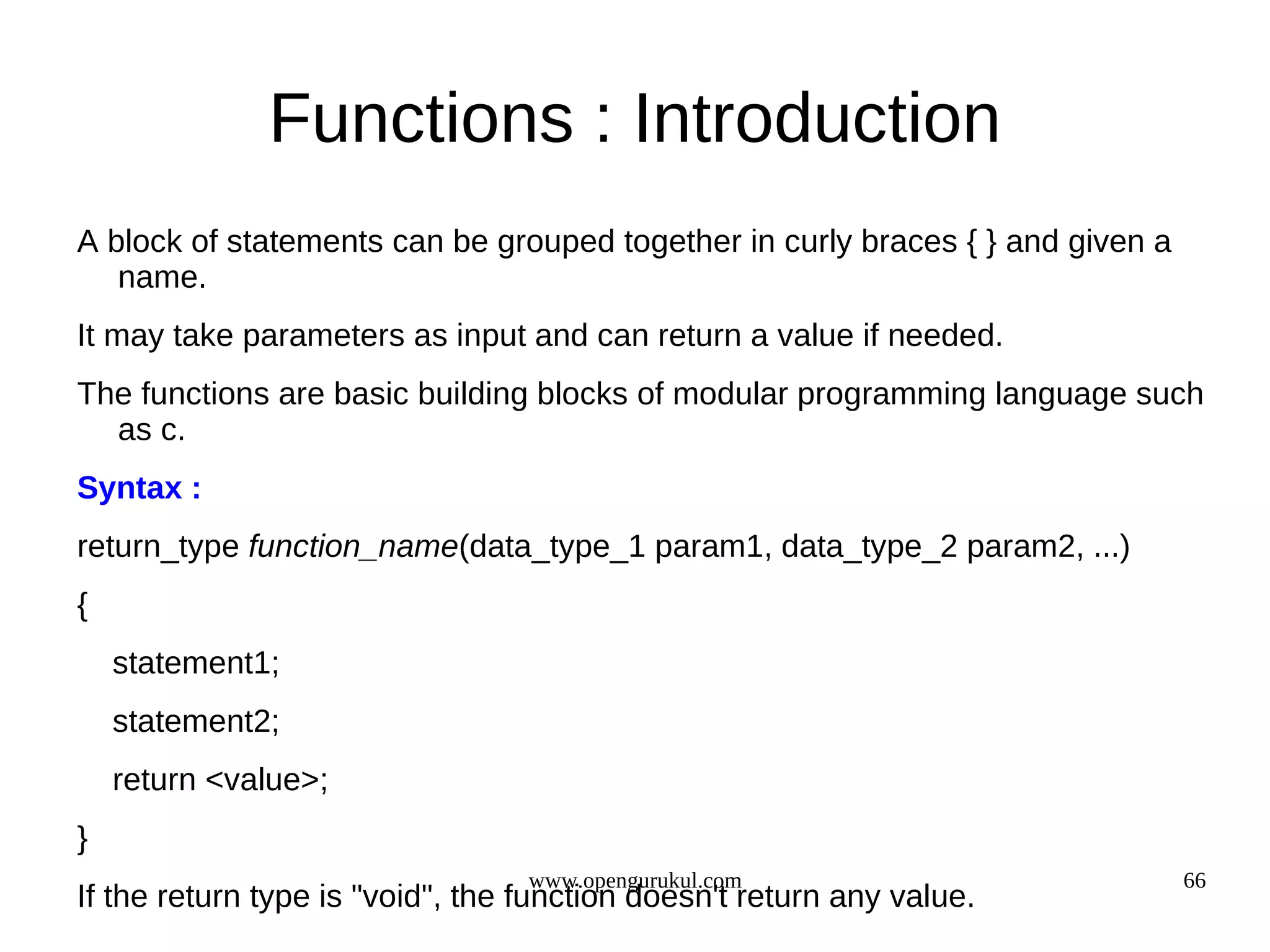
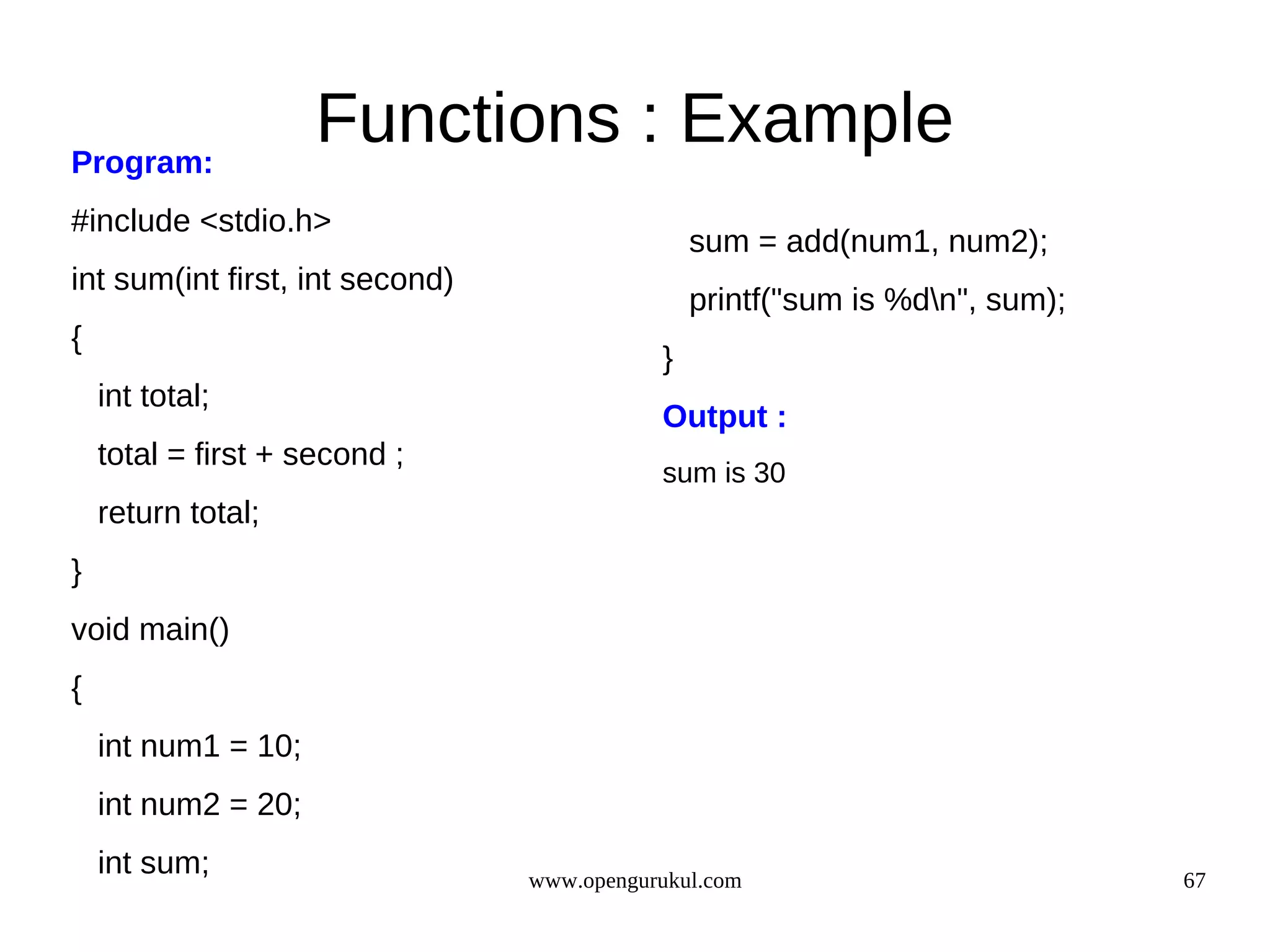
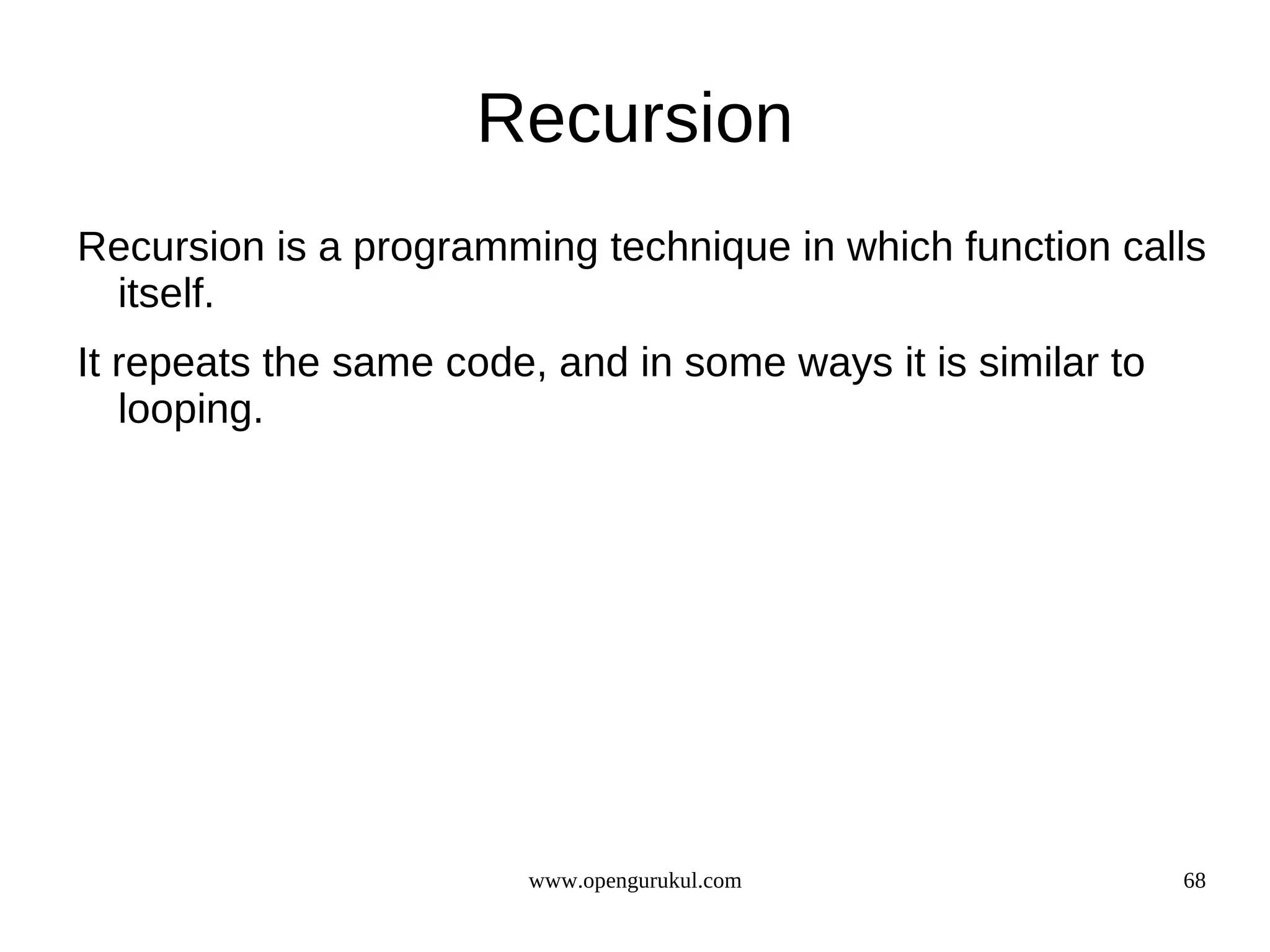
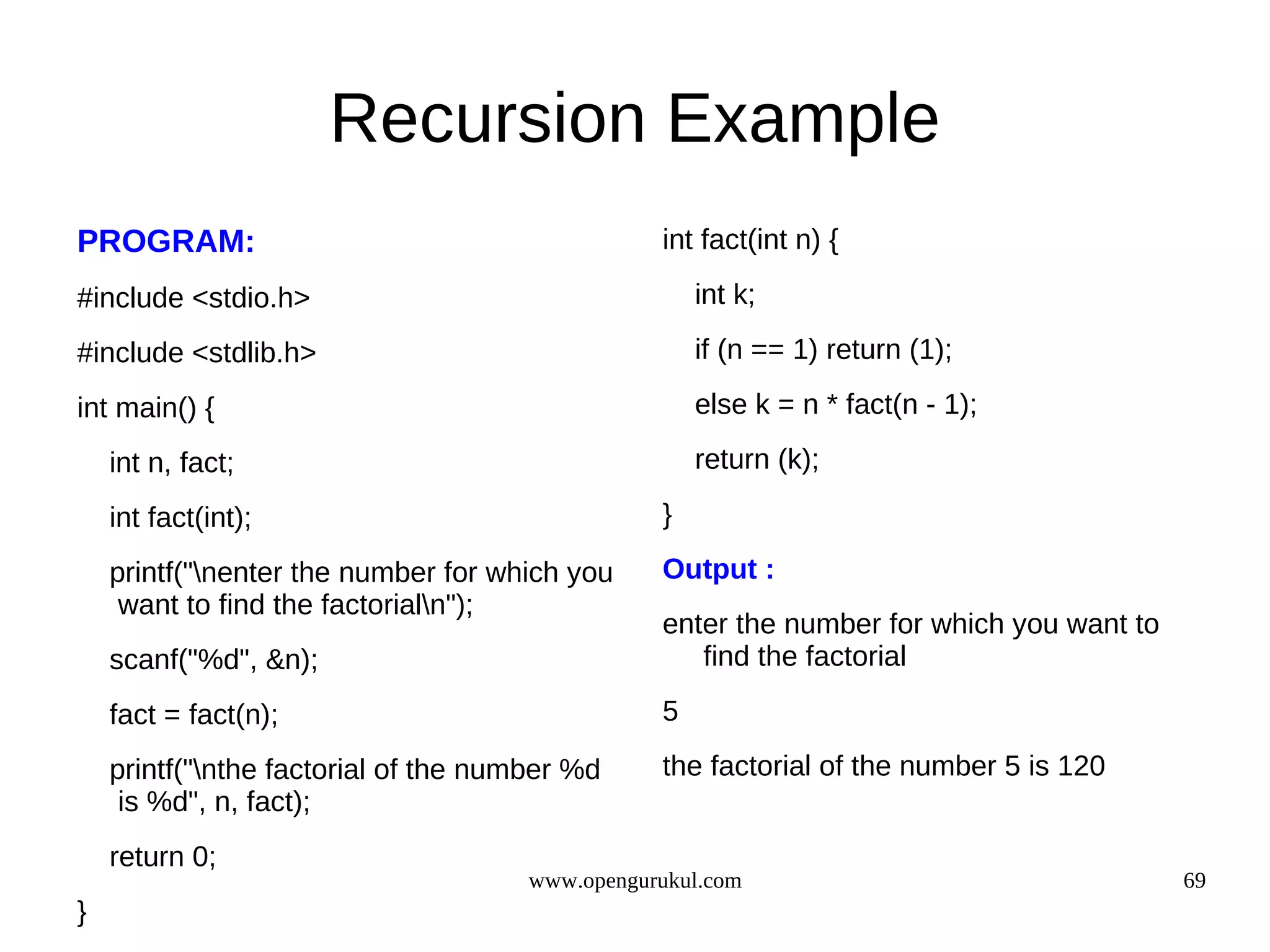
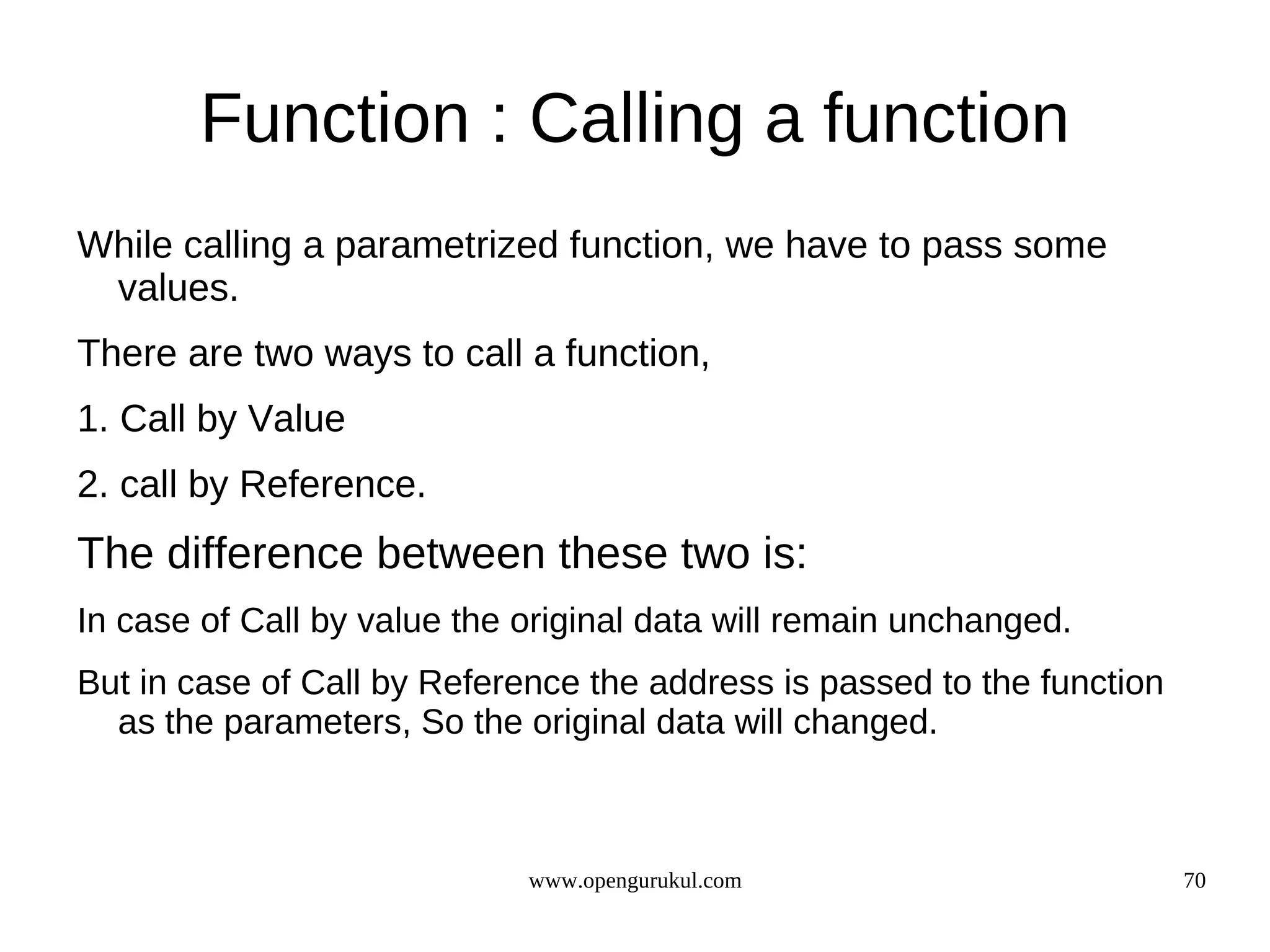
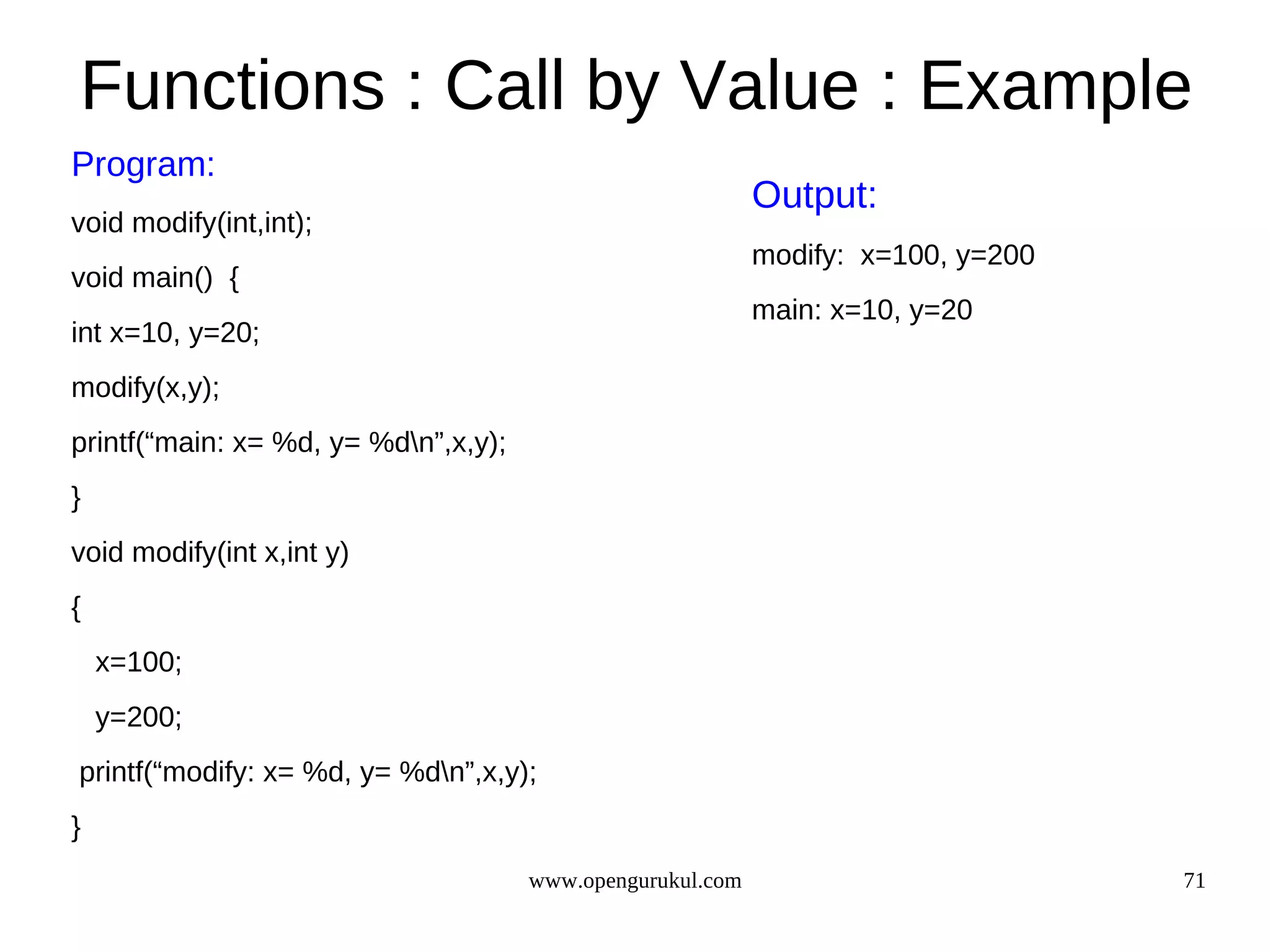
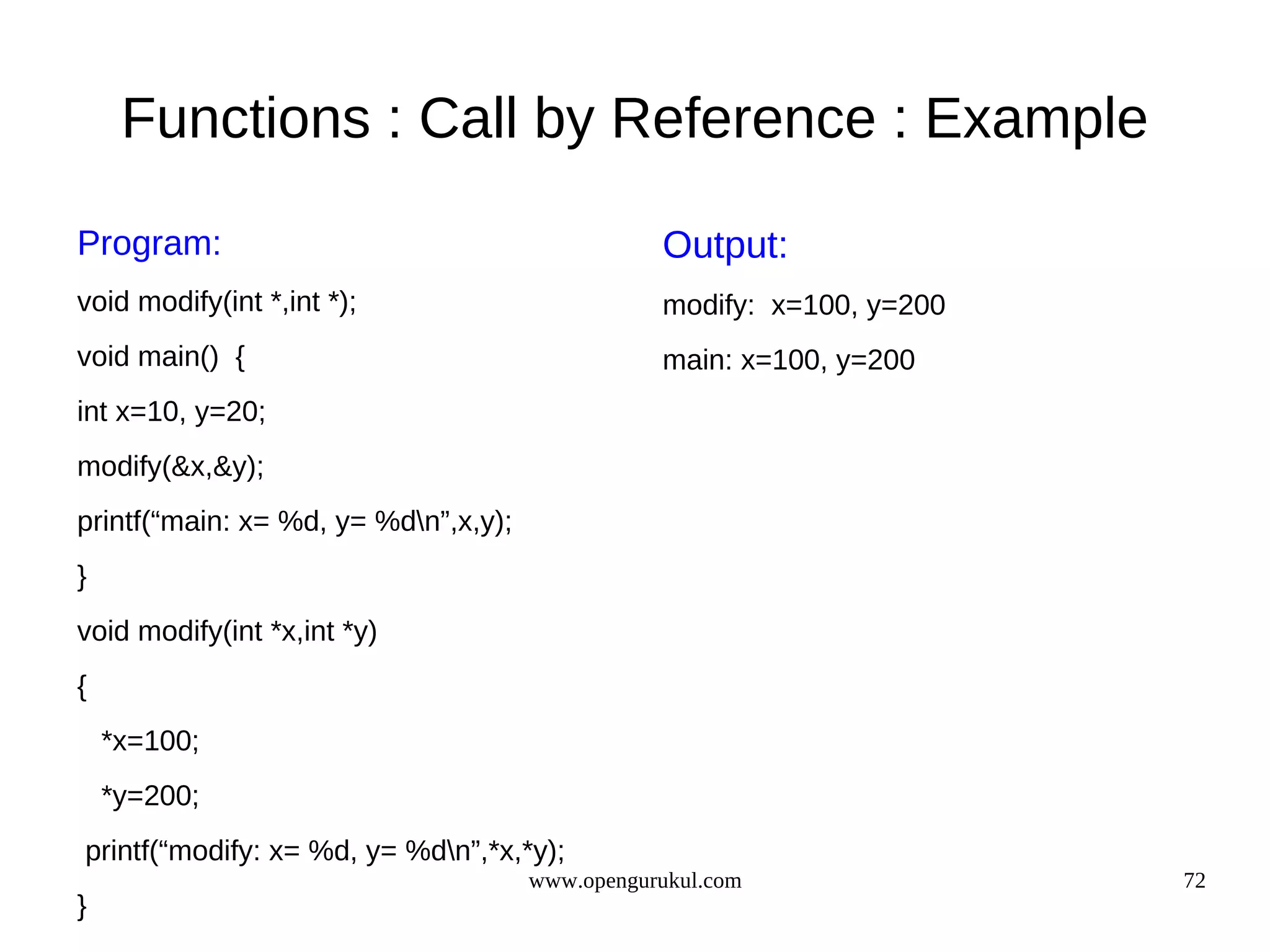
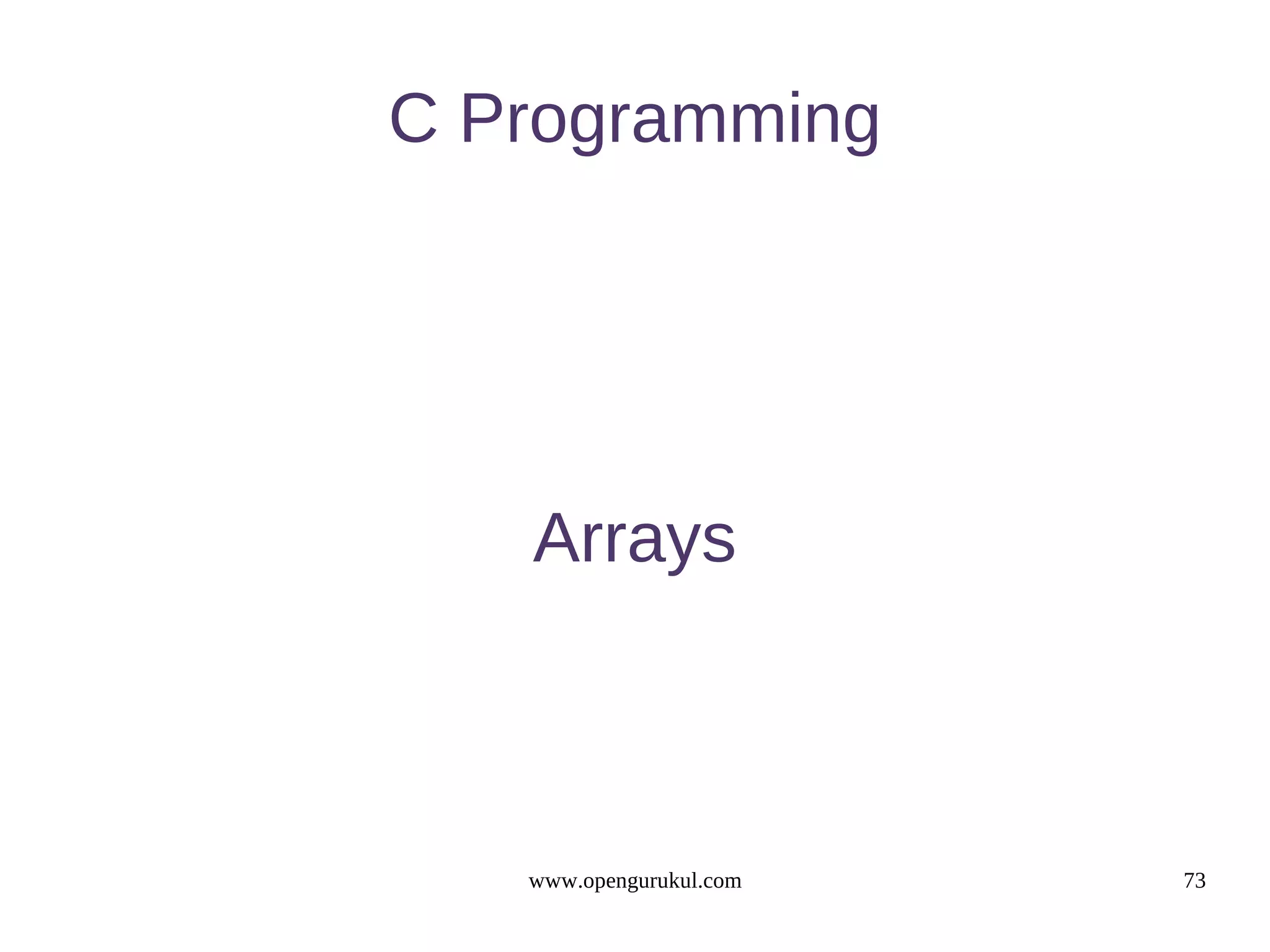
![Arrays : introduction 1. It is a collection of data of similar data types in a contiguous memory location. 2. An array can be declared using : data_type variable_name[size]; 3.data_type can be: int, float, char etc 4. An array elements index or subscript begins with number zero. www.opengurukul.com 74](https://image.slidesharecdn.com/mtoglangcslidev3r3-120411082210-phpapp01/75/OpenGurukul-Language-C-Programming-74-2048.jpg)
![Arrays : Example Program: Output: #include<stdio.h> void main() s = hi { char s[5]; // declaration of an character Array s[0]='h'; //initialization of 1st index of the array s[1]='i'; s[2]='0'; printf(“s = %s”,s); //to print the string } www.opengurukul.com 75](https://image.slidesharecdn.com/mtoglangcslidev3r3-120411082210-phpapp01/75/OpenGurukul-Language-C-Programming-75-2048.jpg)
![Arrays : Array Elements The syntax for an element of an array called a is a[i] where i = index of the array element. In memory, one can picture the array id as in the following diagram: www.opengurukul.com 76](https://image.slidesharecdn.com/mtoglangcslidev3r3-120411082210-phpapp01/75/OpenGurukul-Language-C-Programming-76-2048.jpg)
![Arrays : Initialization The elements of array can be initialized at the time of declaration Syntax: data_type array_name[array size] = {list of values}; Example : initialize array with size int number[3] = {40, 30, 20}; Will declare an array of size 3. Will assign 40, 30, 20 to first, second and third element like below. number[0]=40, number[1]=30, number[2]=20 www.opengurukul.com 77](https://image.slidesharecdn.com/mtoglangcslidev3r3-120411082210-phpapp01/75/OpenGurukul-Language-C-Programming-77-2048.jpg)
![Arrays : Initialization without Size Example : initialize array without size (compute automatically) int counter[] = {101, 102, 103, 104}; Will declare the array to contain four elements with initial values 101, 102, 103 and 104. www.opengurukul.com 78](https://image.slidesharecdn.com/mtoglangcslidev3r3-120411082210-phpapp01/75/OpenGurukul-Language-C-Programming-78-2048.jpg)
![Arrays : Example Program: #include<stdio.h> Output: #define MAX_CLASS 5 students in class 1 : 30 Int main() students in class 2 : 35 { students in class 3 : 40 /* initialize while declaring */ students in class 4 : 45 int students[MAX_CLASS] = {30, 35, 40, 45, 50}; students in class 5 : 50 int class; for (class = 0; class < MAX_CLASS; class++) { printf("students in class %d : %dn", class+1, students[class]); www.opengurukul.com 79 }](https://image.slidesharecdn.com/mtoglangcslidev3r3-120411082210-phpapp01/75/OpenGurukul-Language-C-Programming-79-2048.jpg)
![Arrays : Multidimensional Array Often there is a need to store and manipulate two dimensional data structure such as matrices & tables. Syntax: data_type array_name[num_rows][num_columns]; Example: int holiday[12][31]; Syntax for multidimensional array declaration: data_type array_name[s1][s2][s3]…..[sn]; Example : int holiday[100][12][31]; www.opengurukul.com 80](https://image.slidesharecdn.com/mtoglangcslidev3r3-120411082210-phpapp01/75/OpenGurukul-Language-C-Programming-80-2048.jpg)
![Arrays : Multidimensional Array : Example Program: for(int i=0;i<2;i++) #include<stdio.h> for(int j=0;j<3;j++) Void main() Printf(“ x[%d][%d]= %dn“,i,j x[i][j]); { } Int x[2][3] Output: Int k=1; x[0][0] = 1; for(int i=0;i<2;i++) X[0][1] = 2; for(int j=0;j<3;j++) X[0][2] = 3; { x[1][0] = 4; x[i][j]=k; X[1][1] = 5; k++; X[1][2] = 6; } www.opengurukul.com // for printing all the values of the array 81](https://image.slidesharecdn.com/mtoglangcslidev3r3-120411082210-phpapp01/75/OpenGurukul-Language-C-Programming-81-2048.jpg)
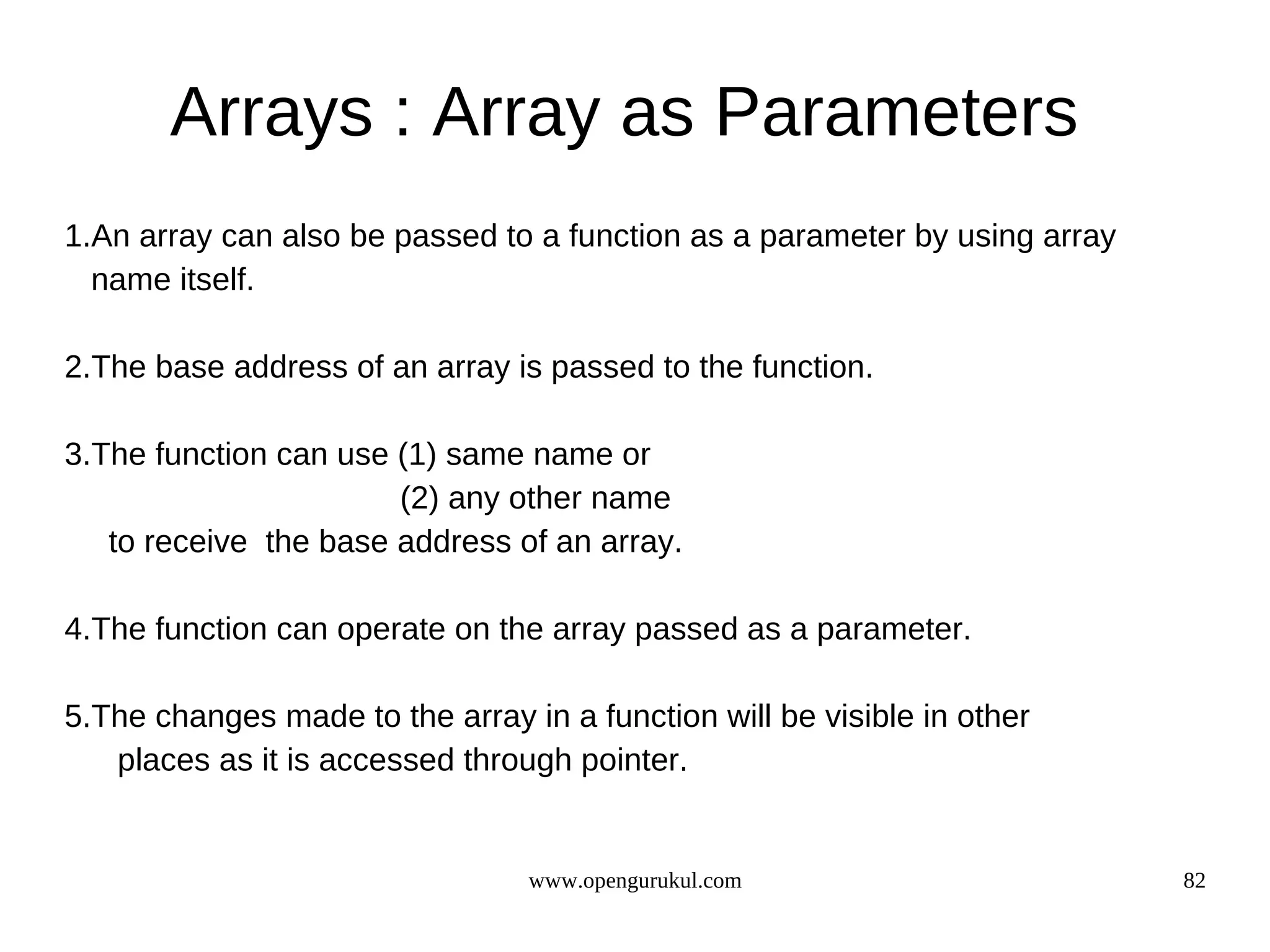
![Arrays : Array as Parameter : Example PROGRAM: Output: #include <stdio.h> void print_students(int students[], int numstuds) 0:10 { 1:20 int i; 2:30 for (i = 0; i < numstuds; i++) 3:432 { printf("%d : %d n", i, students[i]); } } #define NUM_TOPPERS 4 int main() { int toppers_roll_no[NUM_TOPPERS] = {10, 20, 30,432}; print_students(toppers_roll_no, NUM_TOPPERS); return 0; } www.opengurukul.com 83](https://image.slidesharecdn.com/mtoglangcslidev3r3-120411082210-phpapp01/75/OpenGurukul-Language-C-Programming-83-2048.jpg)
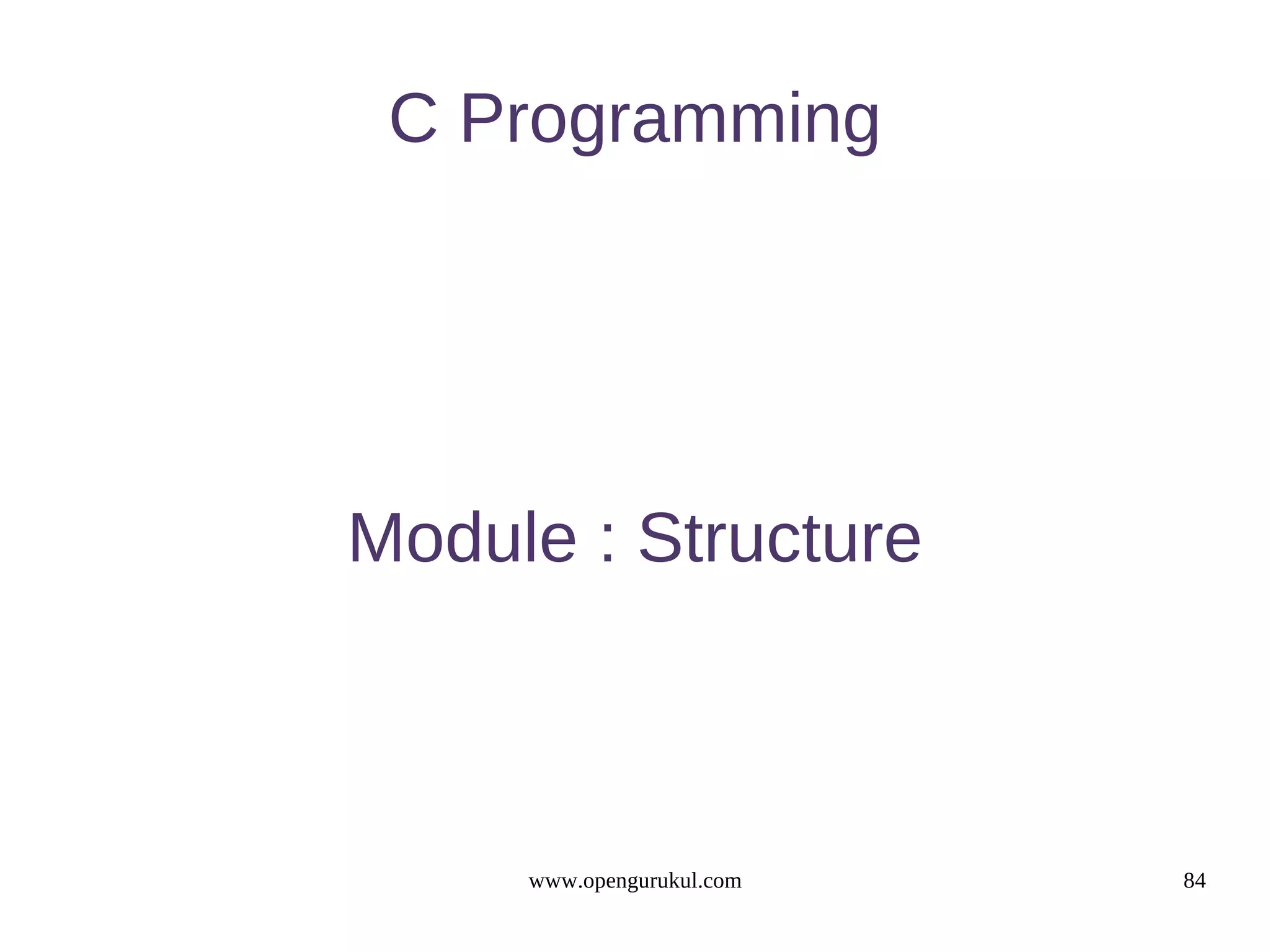
![Basics of Structures A structure is a collection of one or more variables that are grouped together under a single name. The data type of variables can be same or different. The structure is used for convenient handling of related data that can be grouped together. The variables that are part of structure are called structure members or structure fields. Syntax : typedef struct emp { int emp_id; char emp_name[256]; } emp_t ; www.opengurukul.com 85 The keyword "struct" is followed by a structure name.](https://image.slidesharecdn.com/mtoglangcslidev3r3-120411082210-phpapp01/75/OpenGurukul-Language-C-Programming-85-2048.jpg)
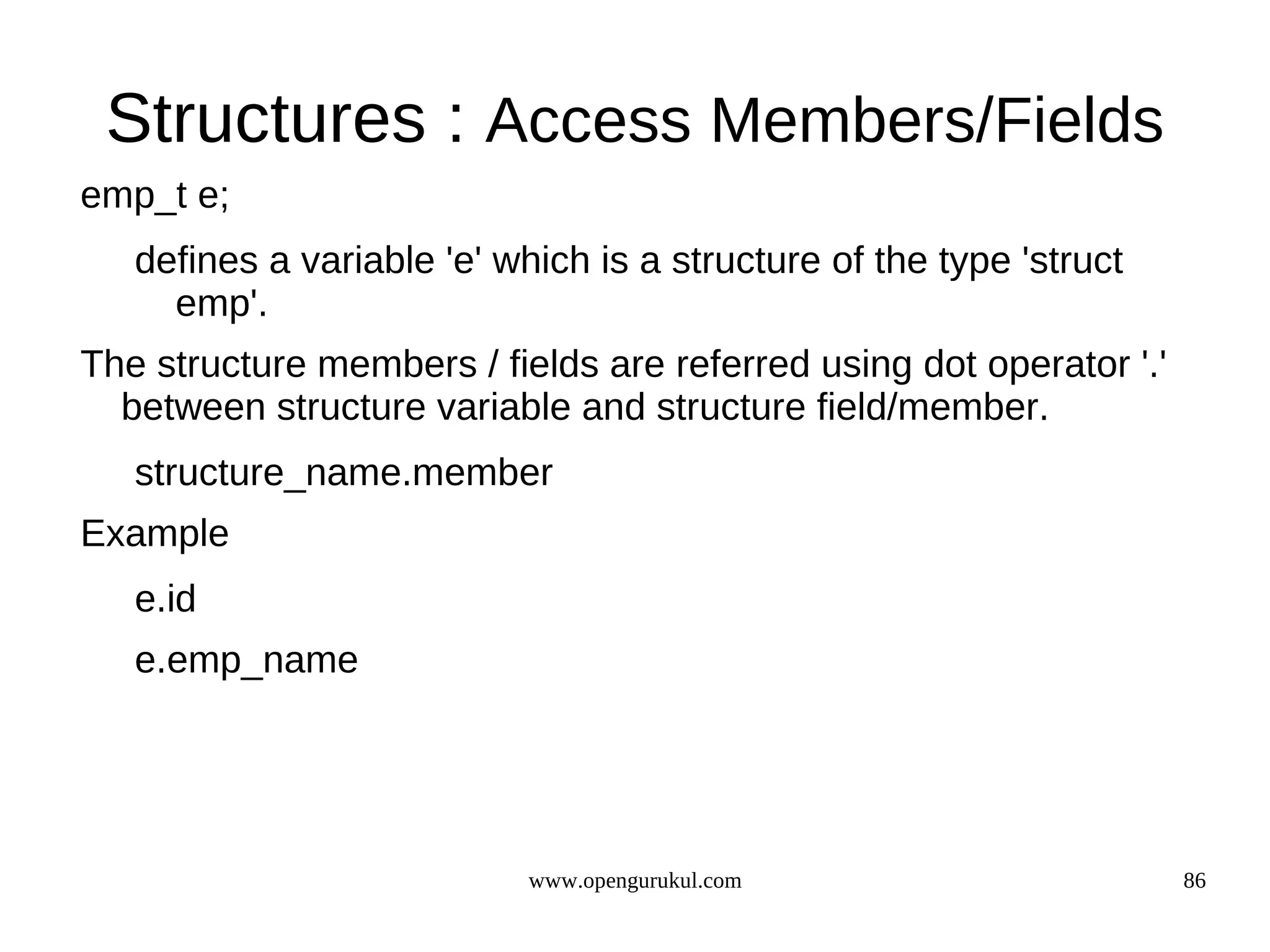
![Structures : Example /* Example : struct.c */ Output : #include <stdio.h> #include <string.h> $ gcc -o struct struct.c typedef struct emp { int emp_id; $ ./struct char emp_name[256]; id = 432, name = s k } emp_t ; $ main() { emp_t e; e.emp_id = 432; strcpy(e.emp_name, "S K"); printf("id = %d, name = %sn", e.emp_id, e.emp_name); www.opengurukul.com 87 }](https://image.slidesharecdn.com/mtoglangcslidev3r3-120411082210-phpapp01/75/OpenGurukul-Language-C-Programming-87-2048.jpg)
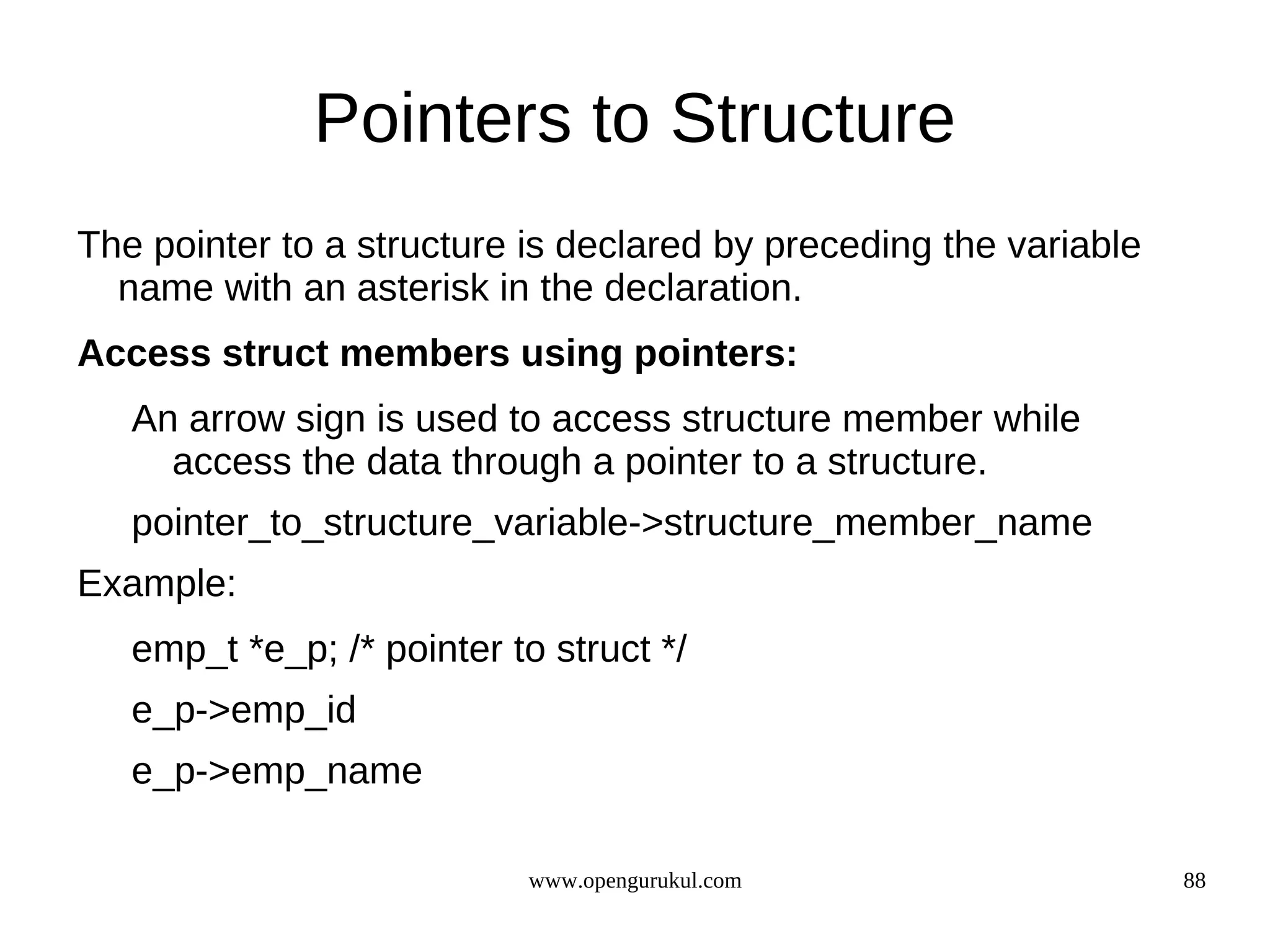
![Pointers to Structure : Example /* Example : struct_pointer.c */ main() { #include <stdio.h> emp_t e; #include <string.h> emp_t *e_p; /*ptr to struct */ e.emp_id = 432; typedef struct emp { strcpy(e.emp_name, "sk"); int emp_id; e_p = &e; char emp_name[256]; printf("id = %d, name = %sn", } emp_t ; e_p->emp_id, e_p->emp_name); } www.opengurukul.com 89](https://image.slidesharecdn.com/mtoglangcslidev3r3-120411082210-phpapp01/75/OpenGurukul-Language-C-Programming-89-2048.jpg)
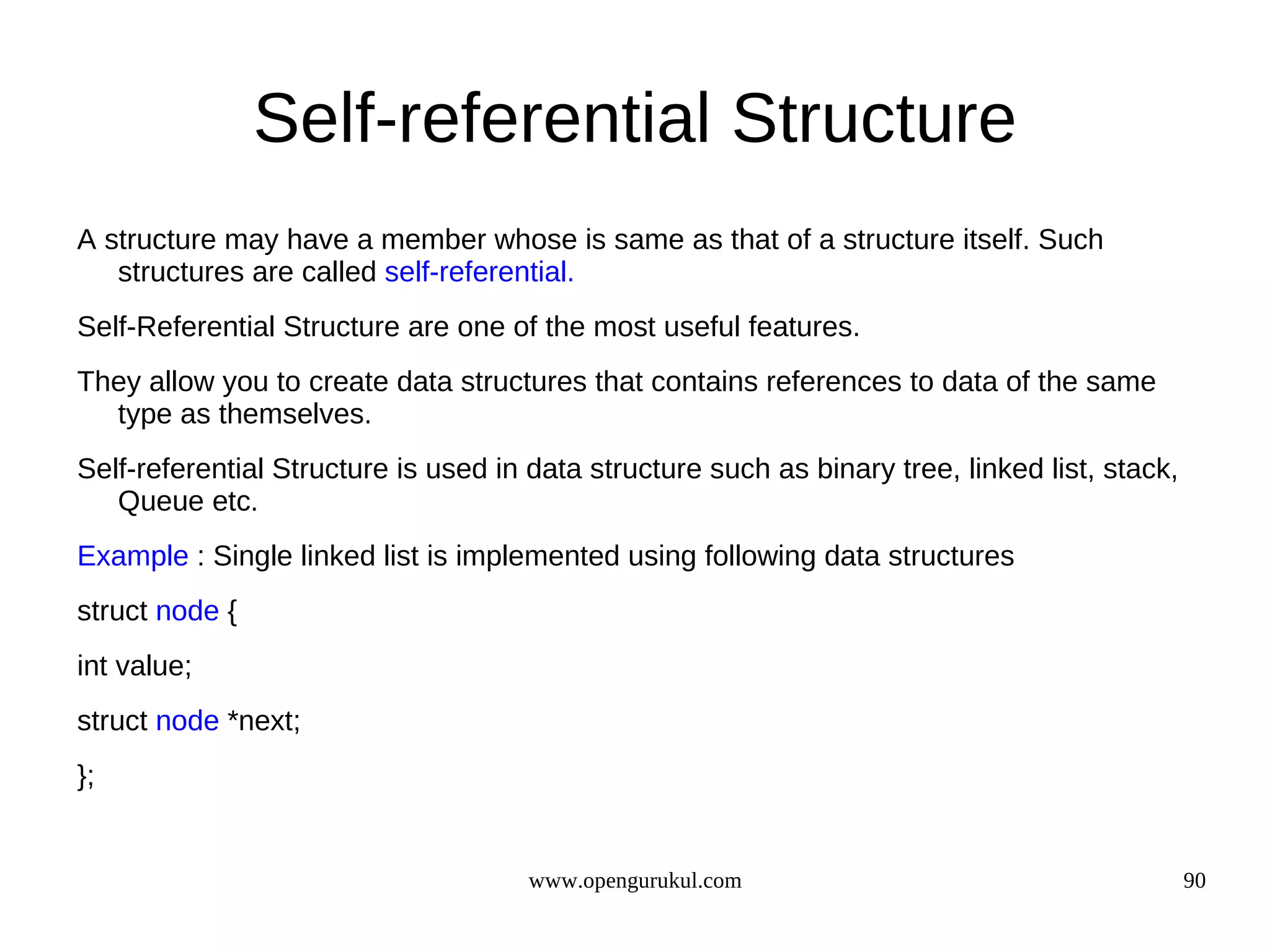

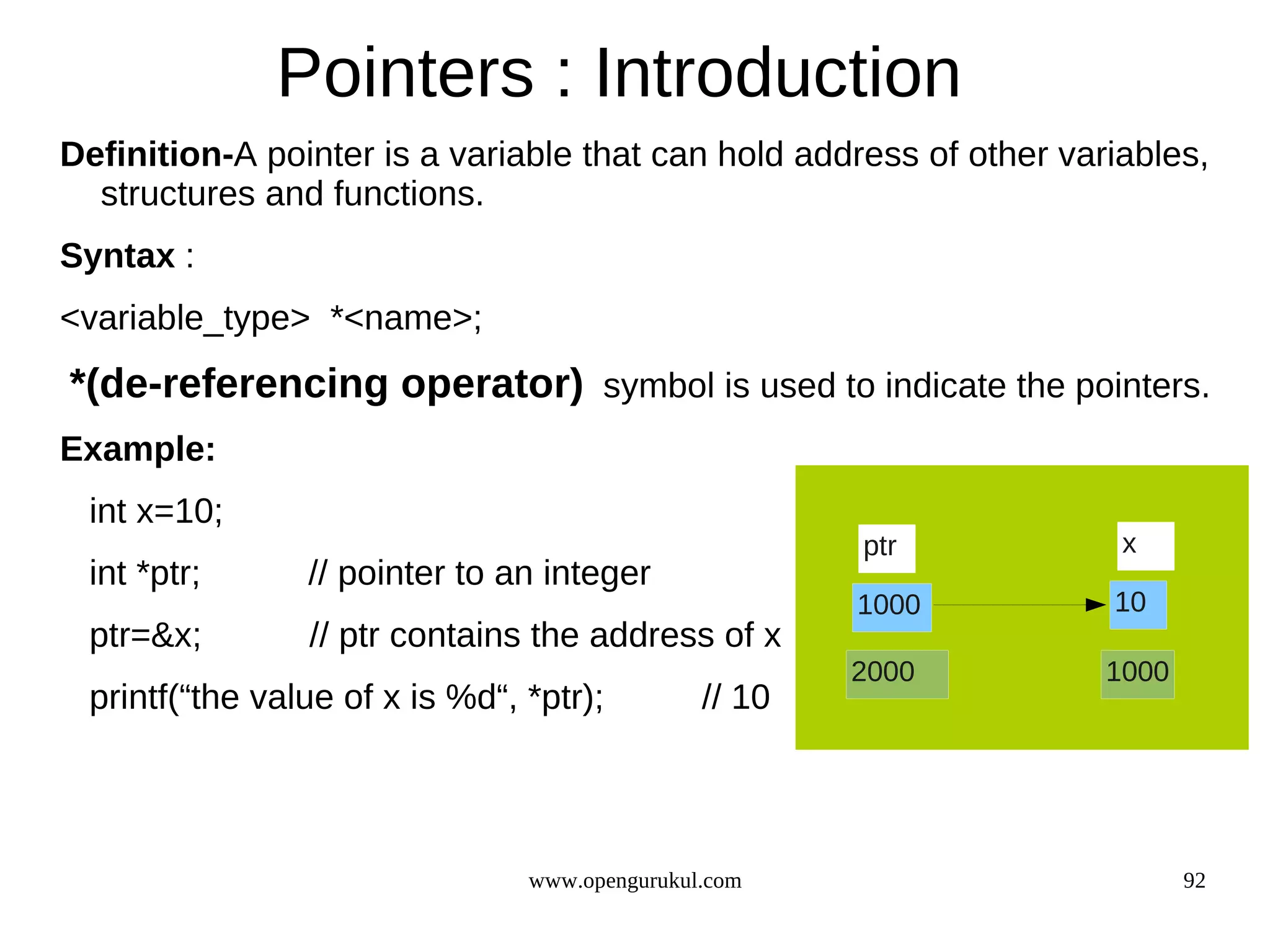
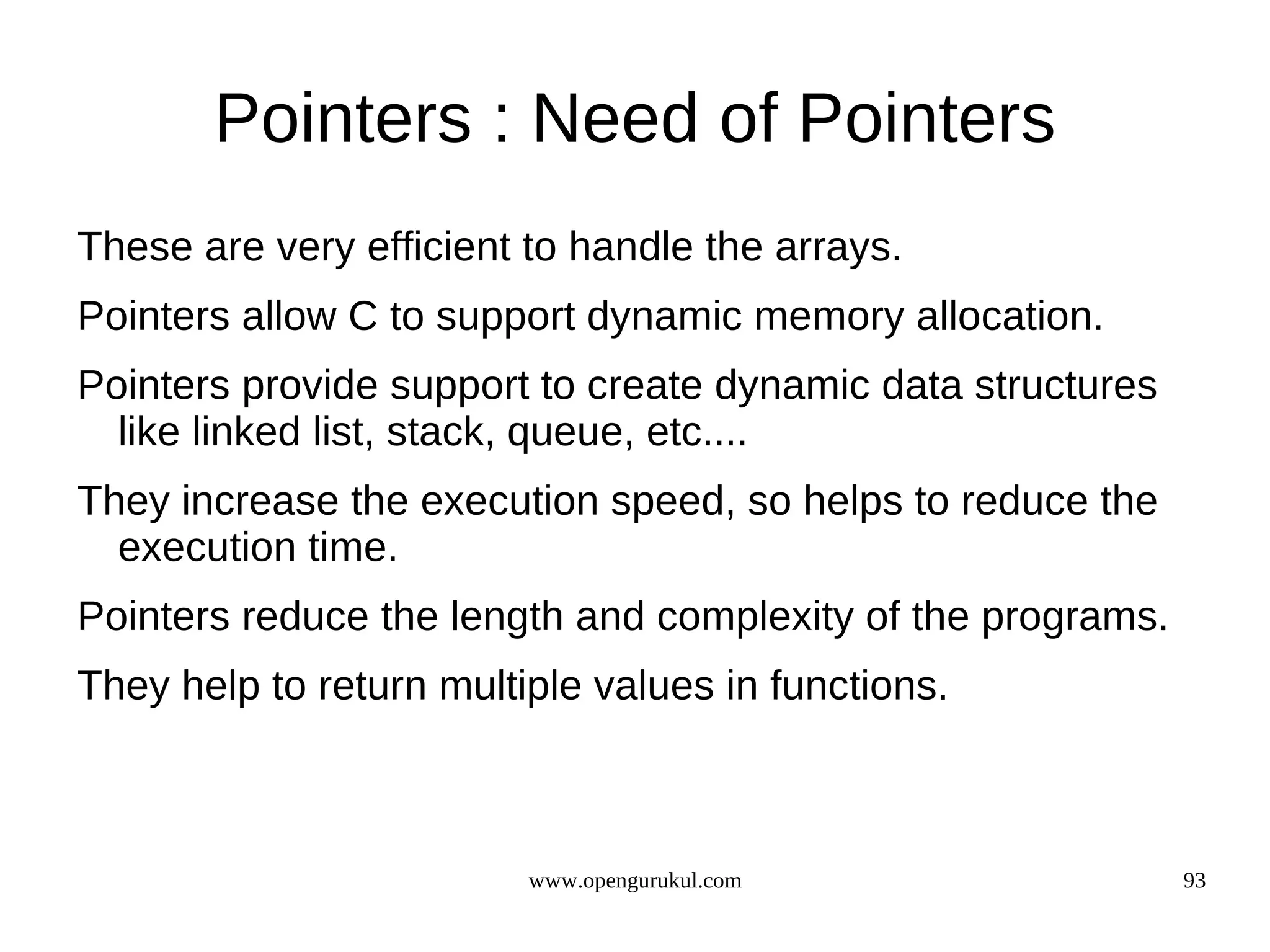
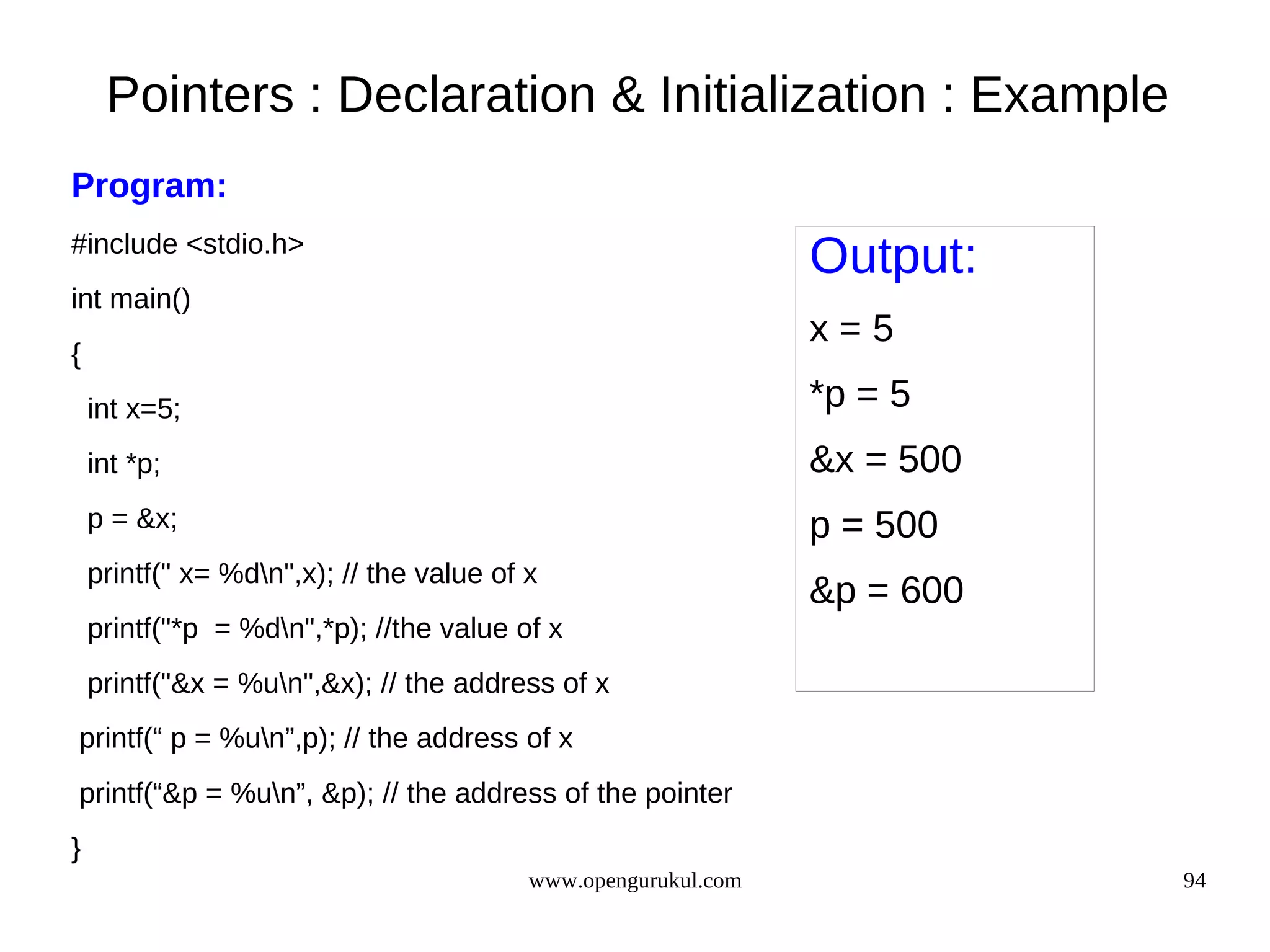
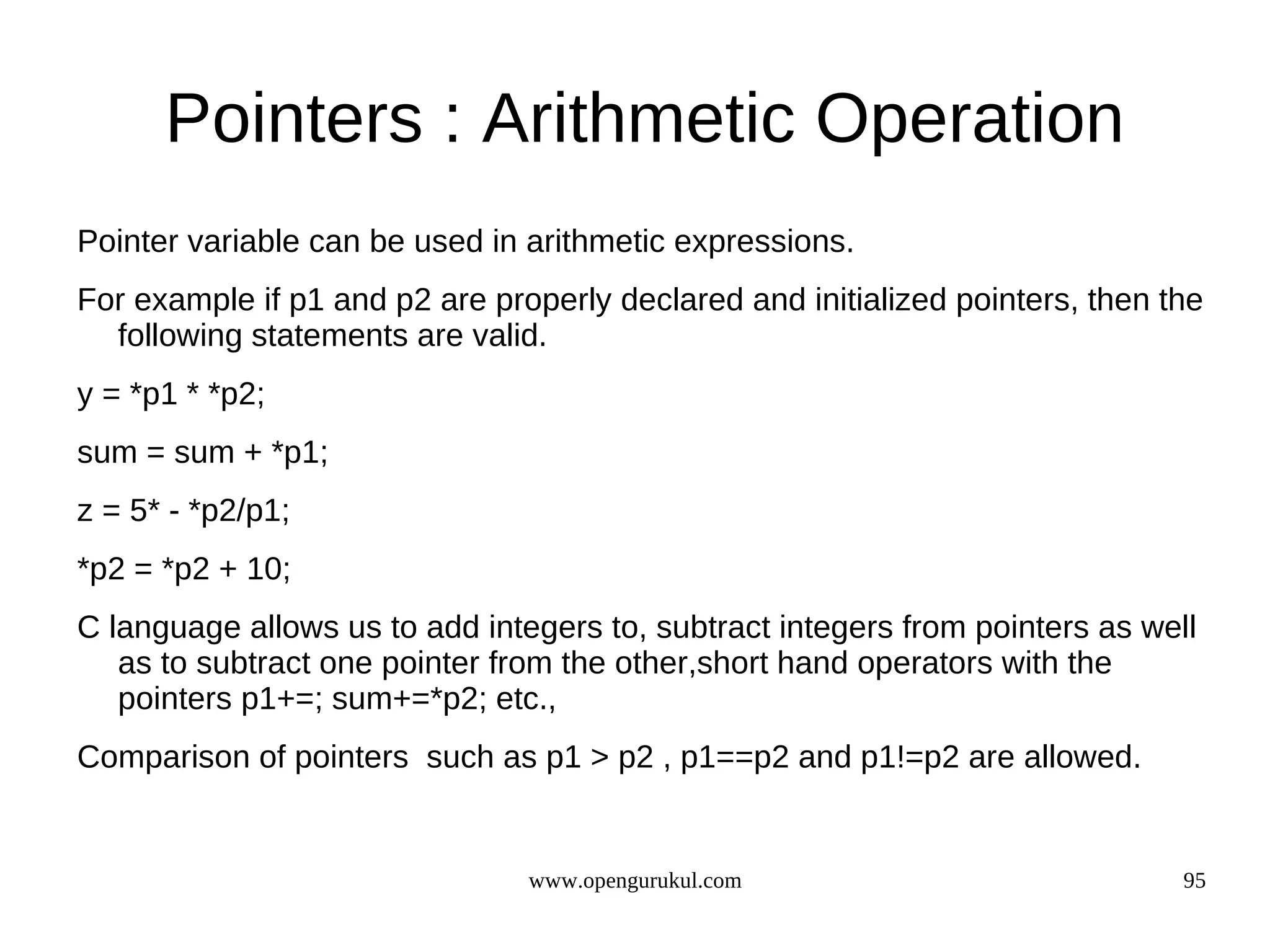
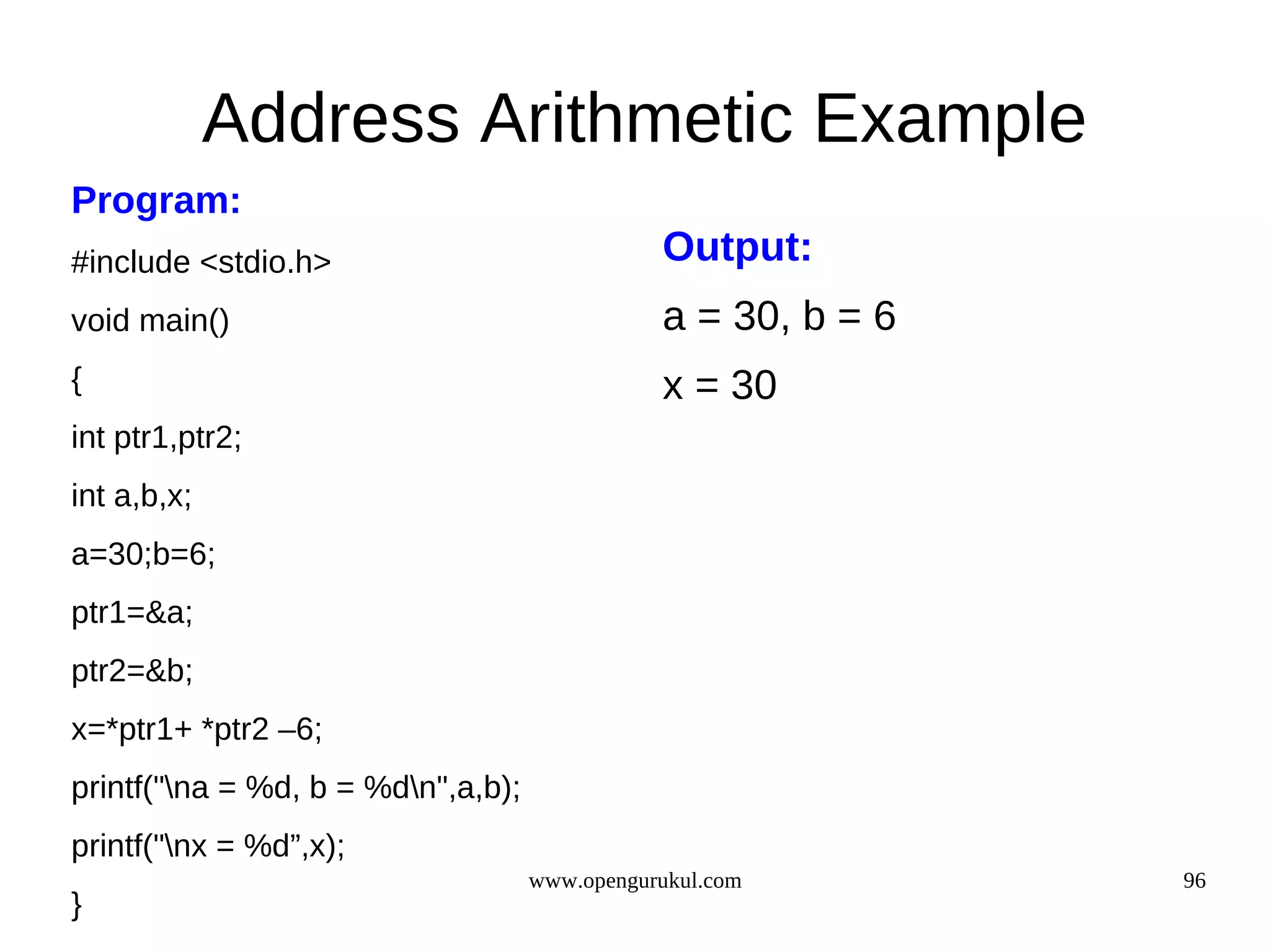
![Pointers : Character pointers in C In C, string means array of characters. i.e., char a[]=”matsya”; C does not provide any operators for manipulation of an entire string. Strings can be manipulated via pointers. Like 1D arrays, we can use a pointer to access the indivisual characters in a string. Generally when we create a string, compiler automatically inserts a null character(0) at the end. Example : char *cp; m a t s y a 0 cp = “matsya”; cp www.opengurukul.com 97](https://image.slidesharecdn.com/mtoglangcslidev3r3-120411082210-phpapp01/75/OpenGurukul-Language-C-Programming-97-2048.jpg)
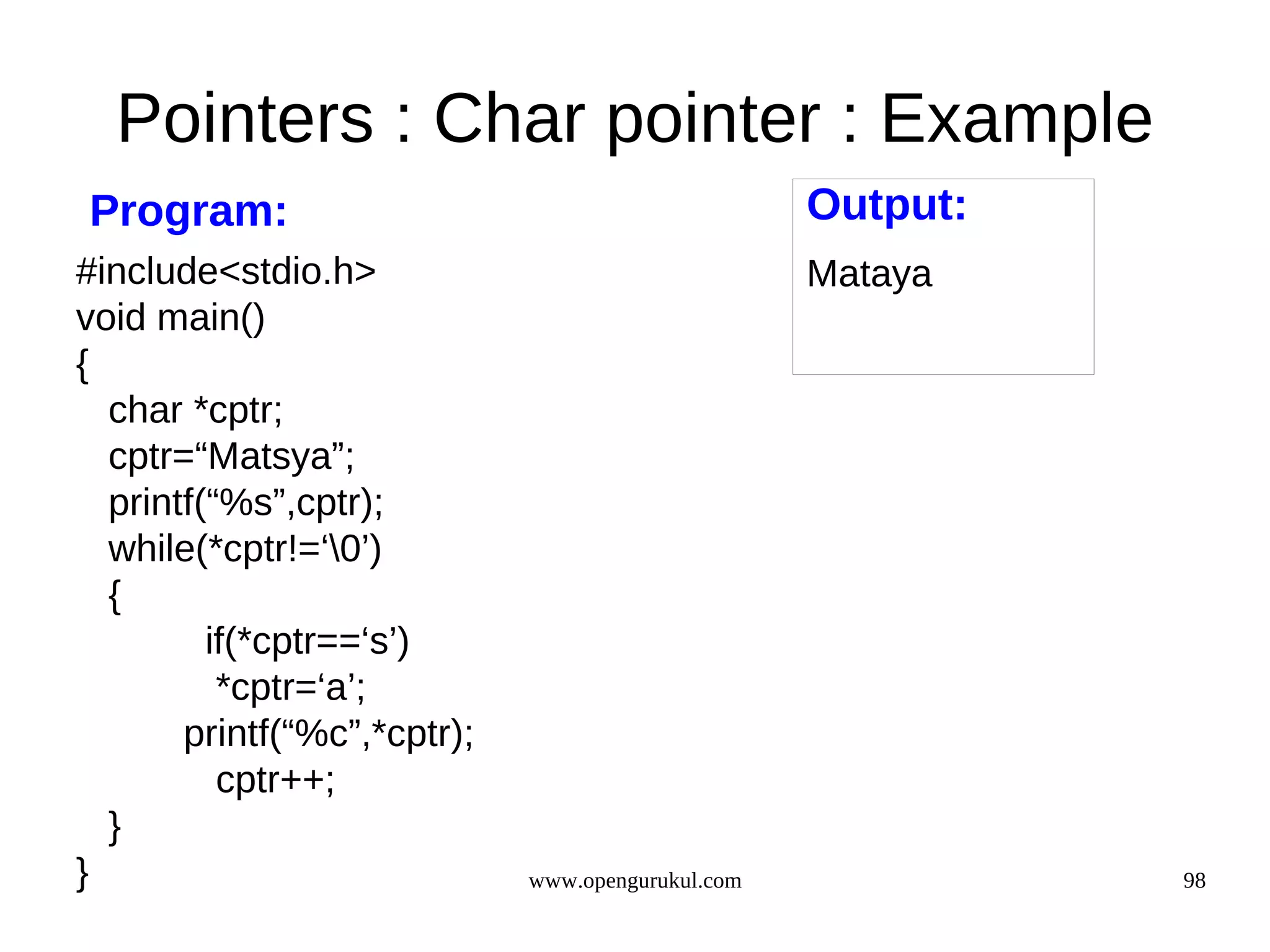
![Pointers : Pointers to Arrays Pointer means address in memory. Array means group of similar elements in a contiguous memory location. If we can keep the track of index element of an array, then by incrementing the pointer we can obtain the other elements of the array. a[0] a[1] a[2] 1 23 45 p www.opengurukul.com 99](https://image.slidesharecdn.com/mtoglangcslidev3r3-120411082210-phpapp01/75/OpenGurukul-Language-C-Programming-99-2048.jpg)
![Pointers : Pointers to Array : Example Program : Output: # include<stdio.h> a[0] = 1 void main() p+0 = 1 { a[1] = 23 int a[]={1,23,45}; p+1 = 23 int *p, i; p=&a[0]; a[2] = 45 for(i=0;i<3;i++) p+2 = 45 { printf("a[%d] = %dn",i,a[i]); printf("p+%d=%dn",i,*(p+i)); } } www.opengurukul.com 100](https://image.slidesharecdn.com/mtoglangcslidev3r3-120411082210-phpapp01/75/OpenGurukul-Language-C-Programming-100-2048.jpg)
![Pointers : Command line arguments main() function has two arguments. The first is number of command line arguments i.e., int argc The second is a pointer to an array of character strings that contain the arguments one per string i.e., char *argv[] www.opengurukul.com 101](https://image.slidesharecdn.com/mtoglangcslidev3r3-120411082210-phpapp01/75/OpenGurukul-Language-C-Programming-101-2048.jpg)
![Command line Argument : Example Program: cmd.c bin>tcc cmd.c #include<stdio.h> bin>cmd.exe this is a program main(int argc, char *argv[]) Output: { this is a program int i; for(i=1;i<argc;i++) { printf(“%8s”,argv[i]); } } www.opengurukul.com 102](https://image.slidesharecdn.com/mtoglangcslidev3r3-120411082210-phpapp01/75/OpenGurukul-Language-C-Programming-102-2048.jpg)
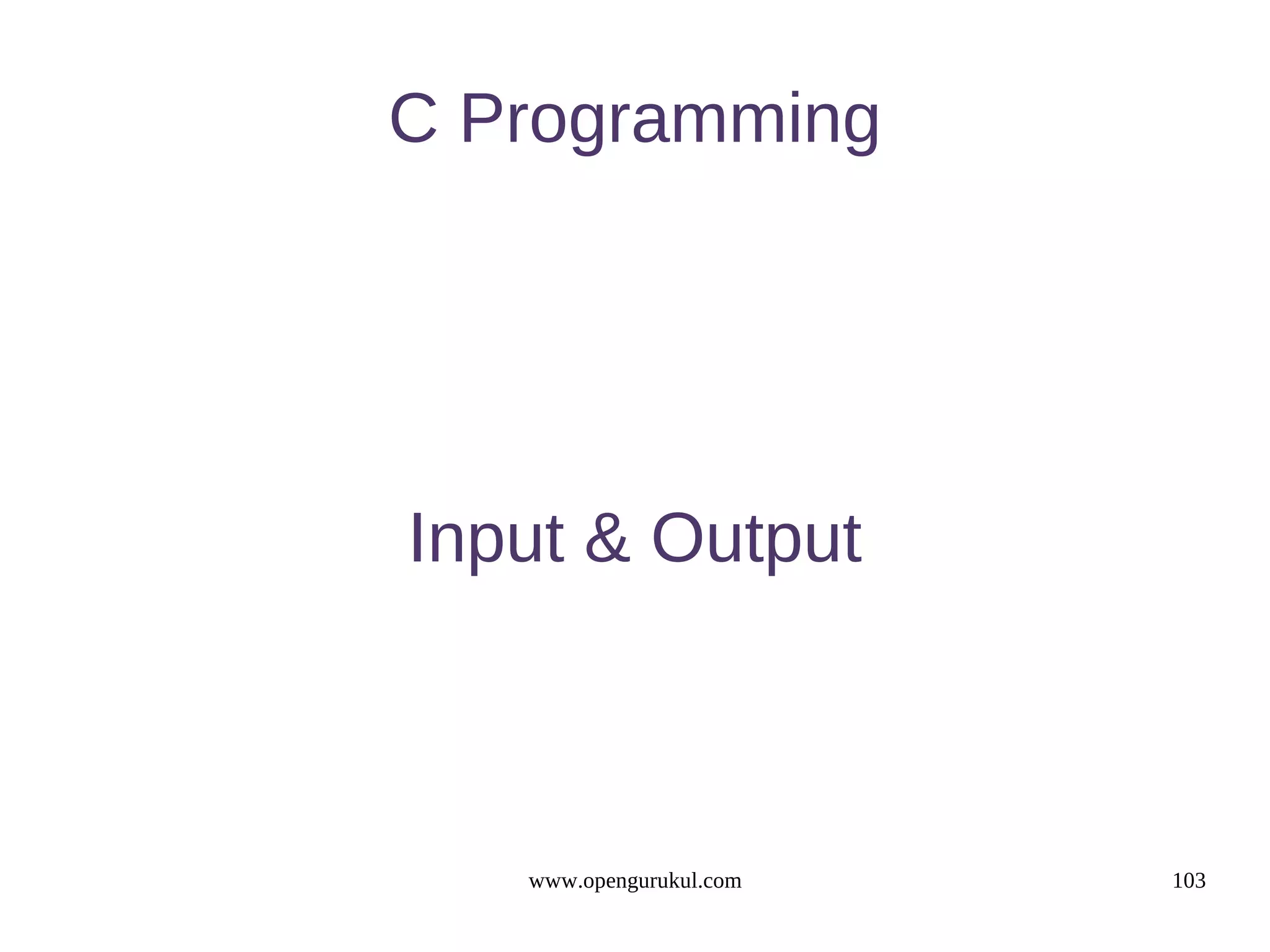
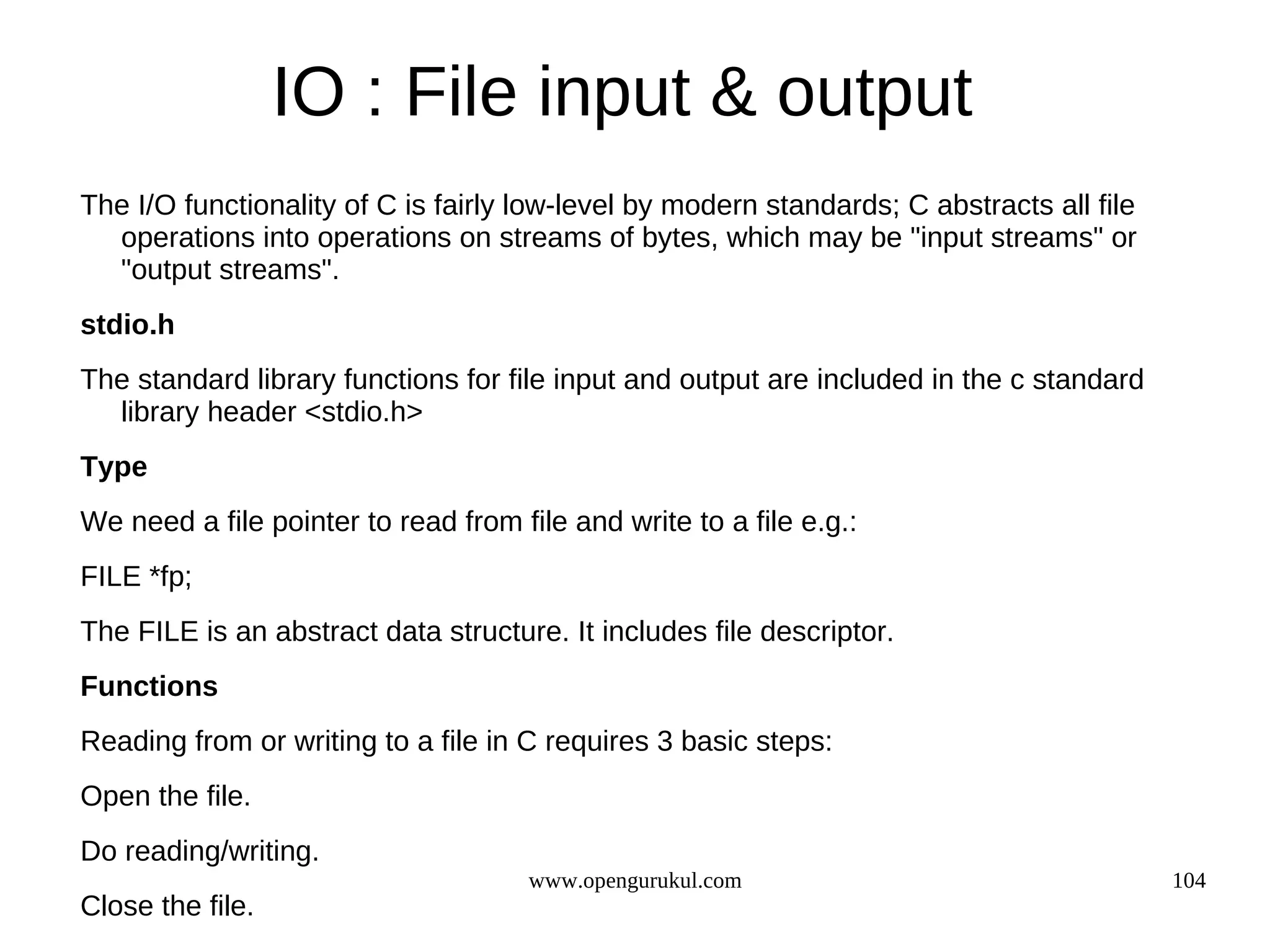
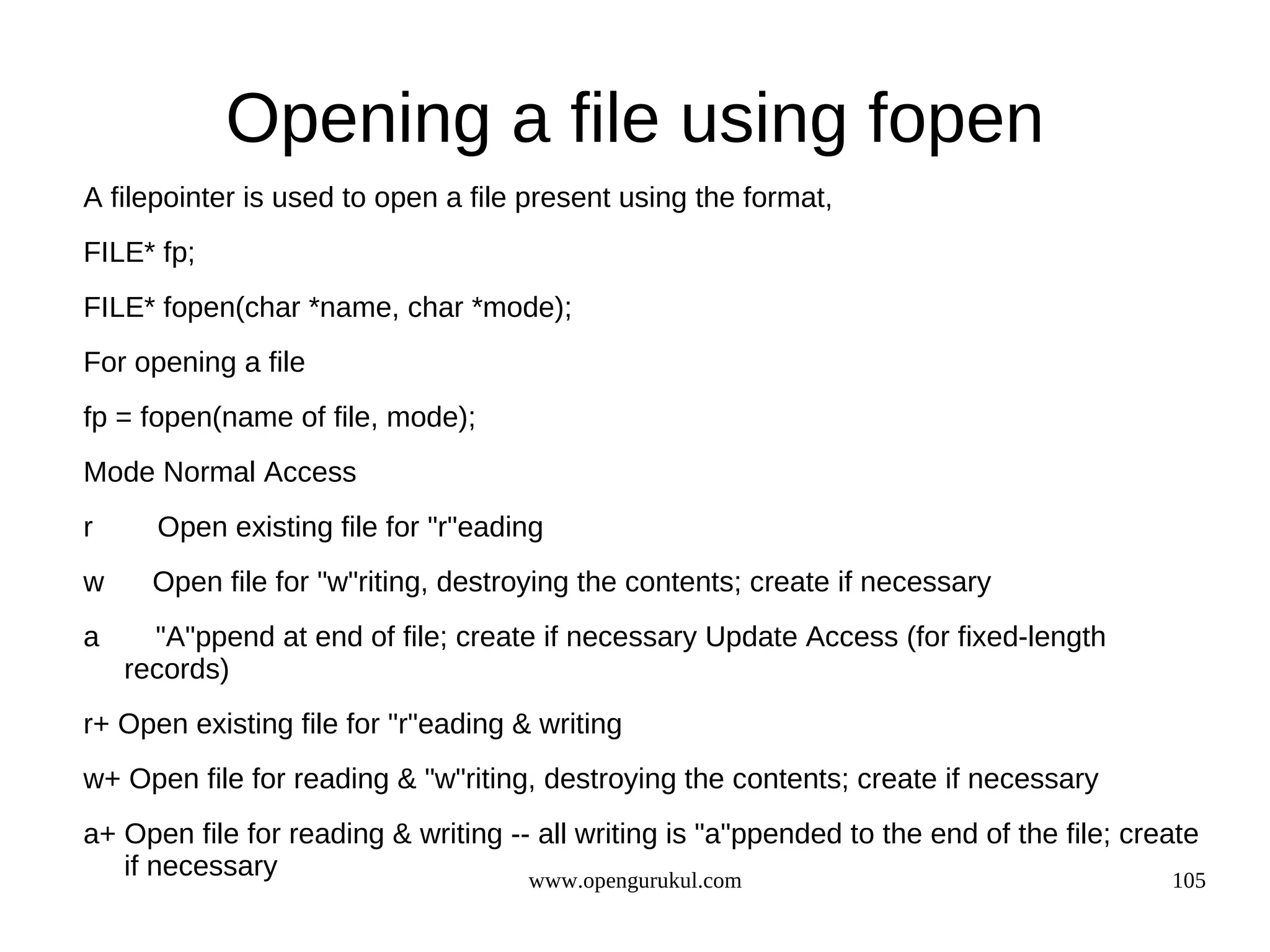
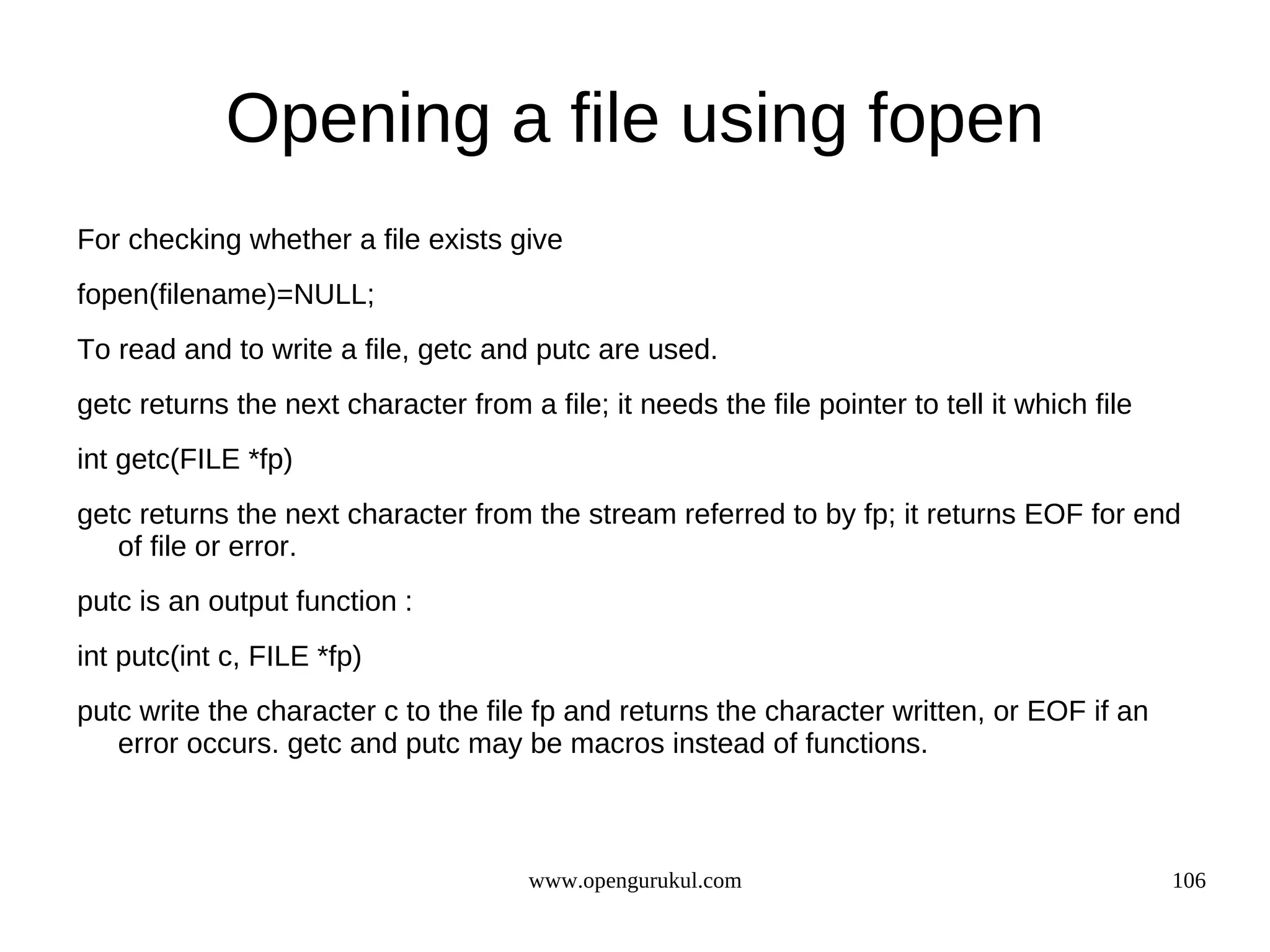
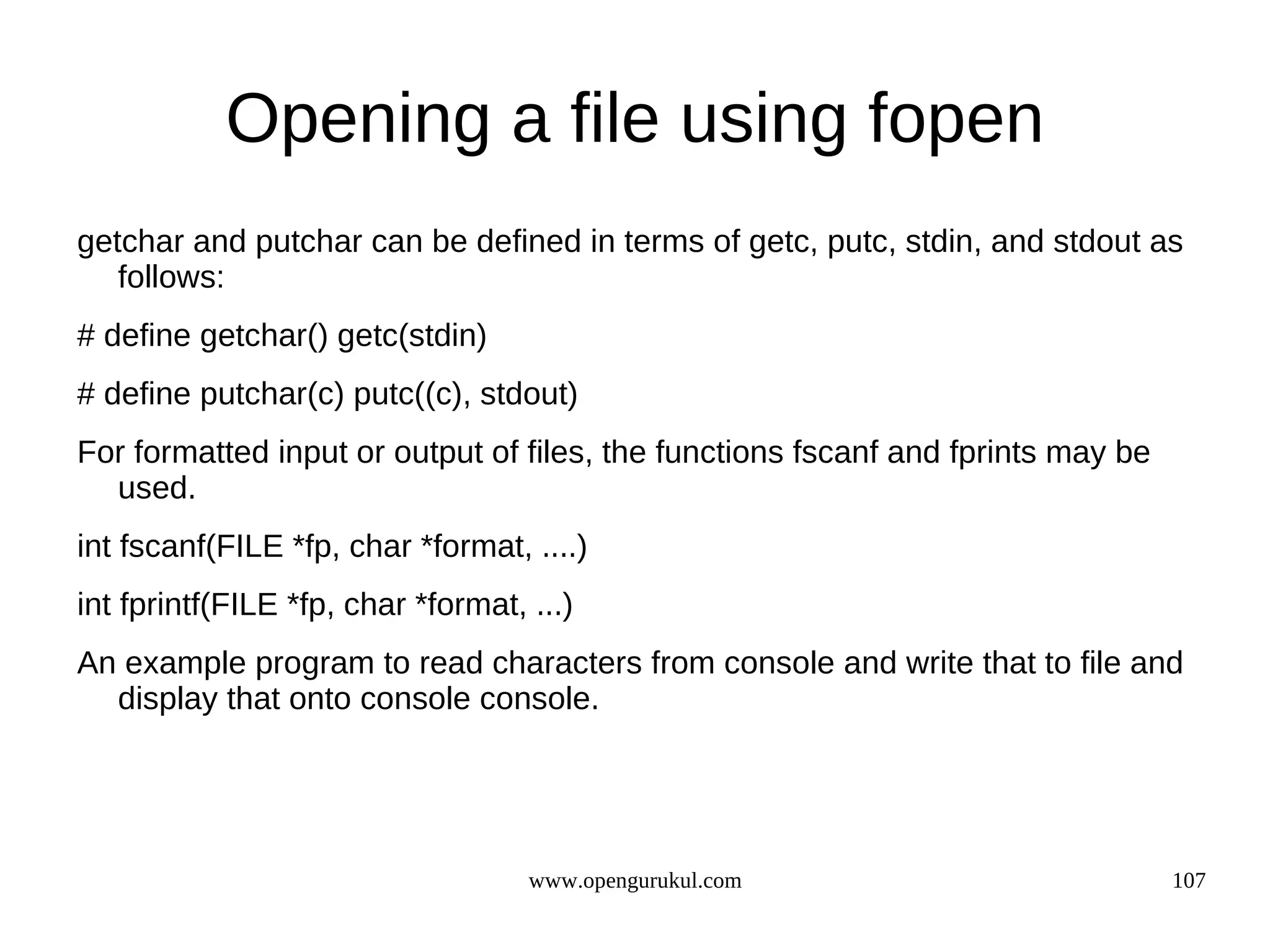
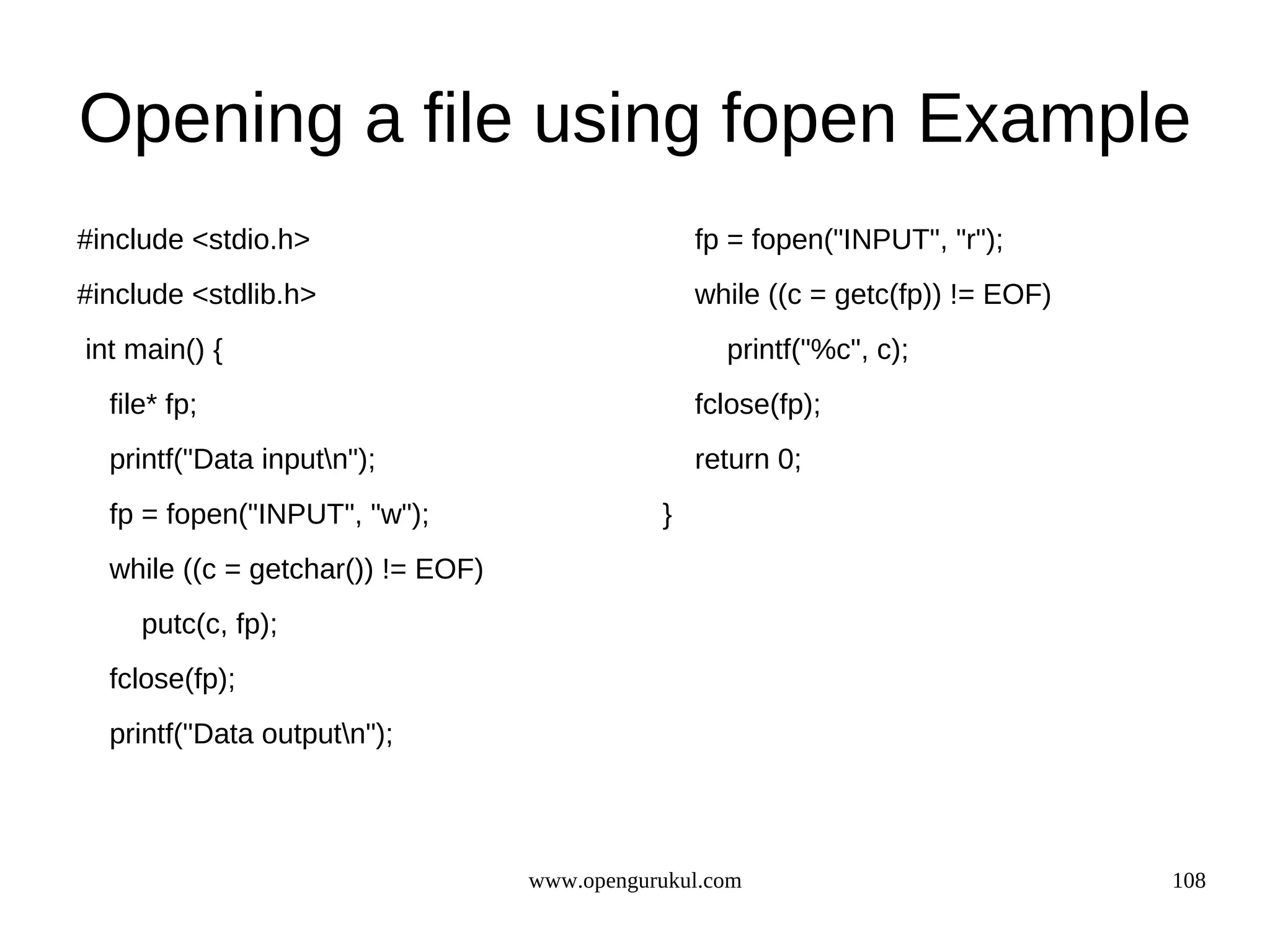
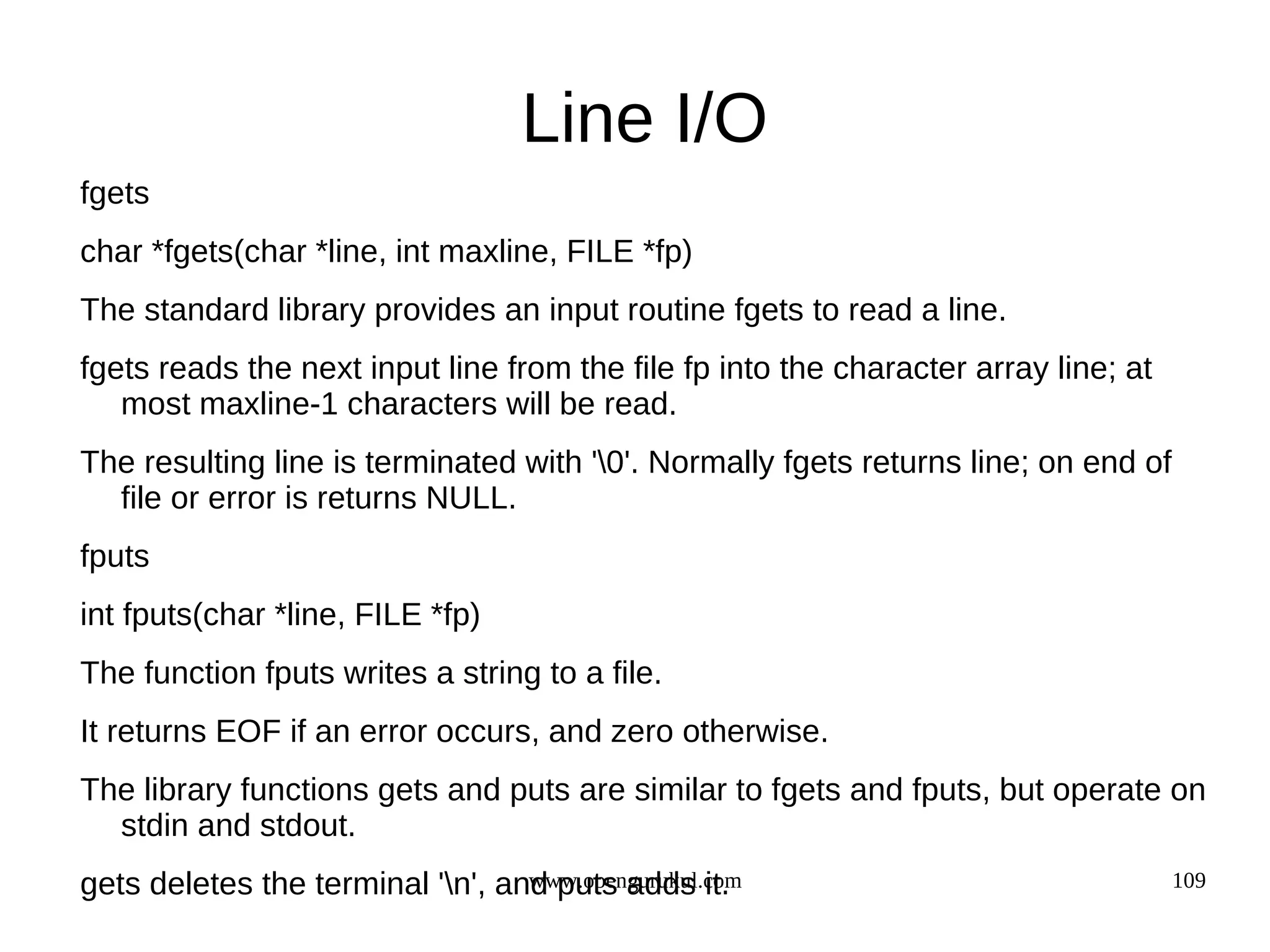
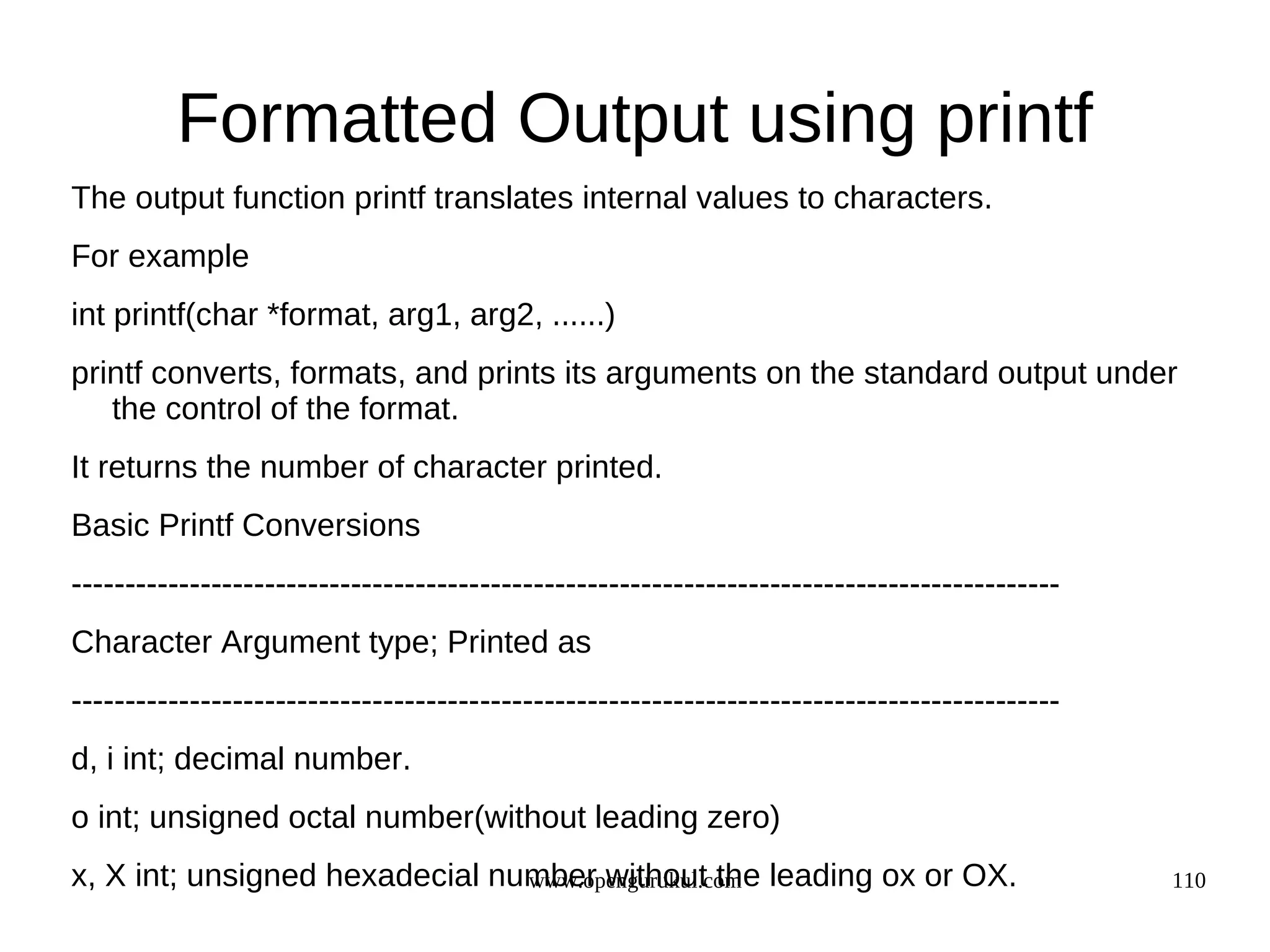
![Formatted Output using printf u int; unsigned decimal number. c int; single character. s char *; print character from the string until a '0' or the number of characters given by the precision. f double; [-]m.dddddd, where the number of d's is given by the recision e,E double; print a double in exponential format, rounded, with one digit before the decimal point, precision after it. A precision of zero suppresses the decimal point. There will be at least two digits in the exponent, which is printed as 1.23e15 in e format, or 1.23E15 in E format. g, G double; use %e or %E if the exponent is less than -4 or greater than or equal to the precision; otherwise use %f. p void *; pointer www.opengurukul.com % no argument is converted; print a % 111](https://image.slidesharecdn.com/mtoglangcslidev3r3-120411082210-phpapp01/75/OpenGurukul-Language-C-Programming-111-2048.jpg)
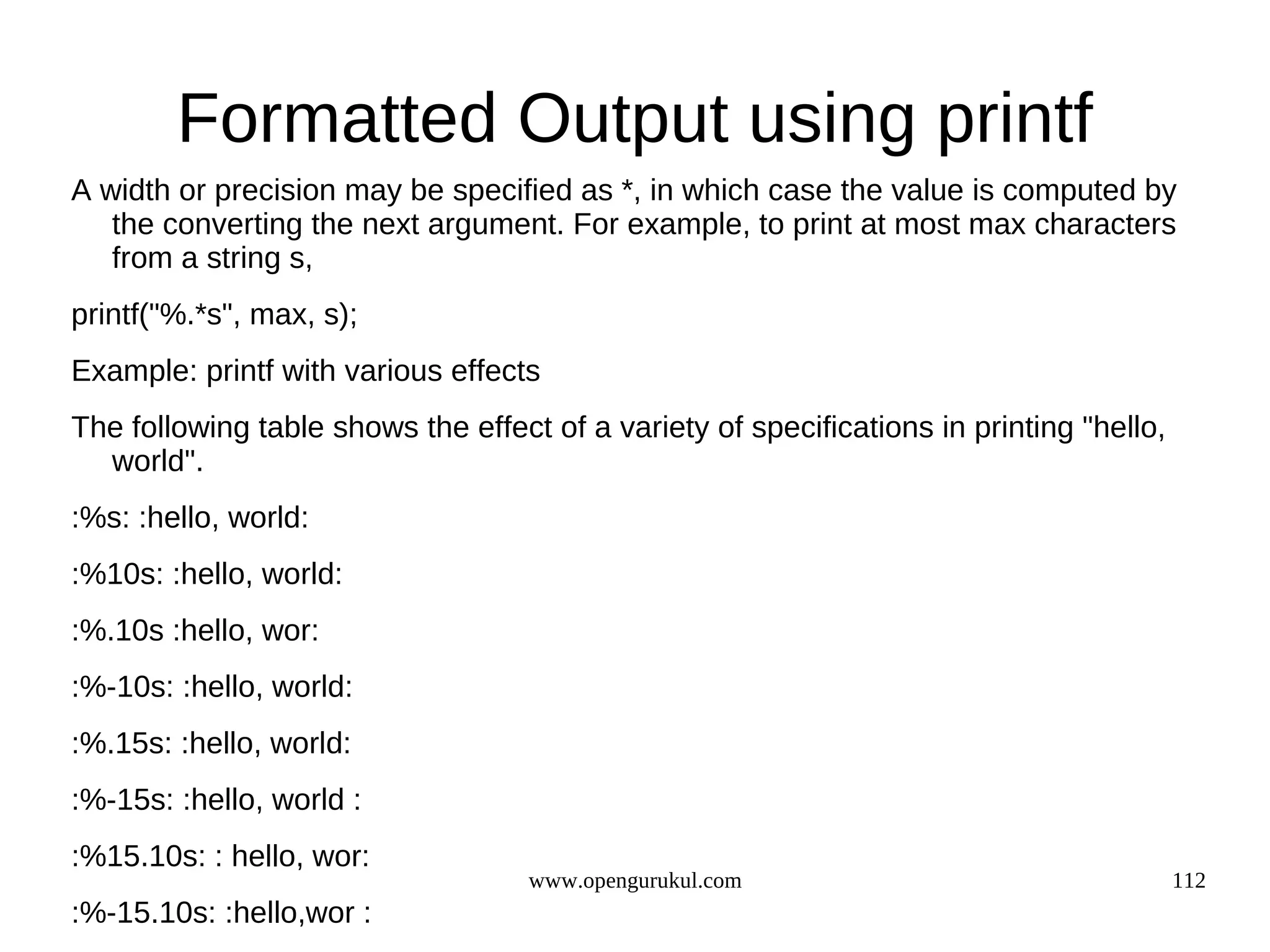
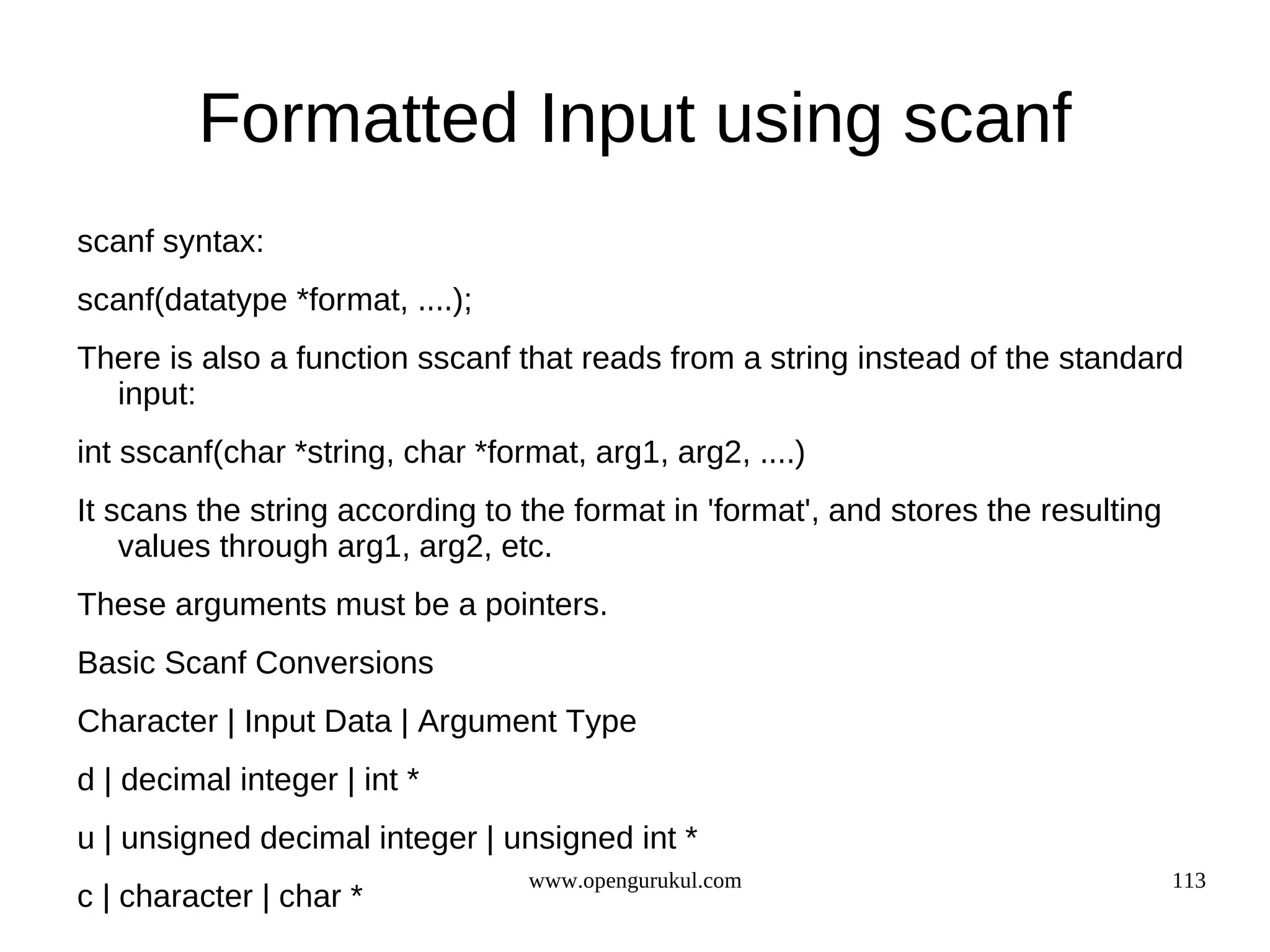
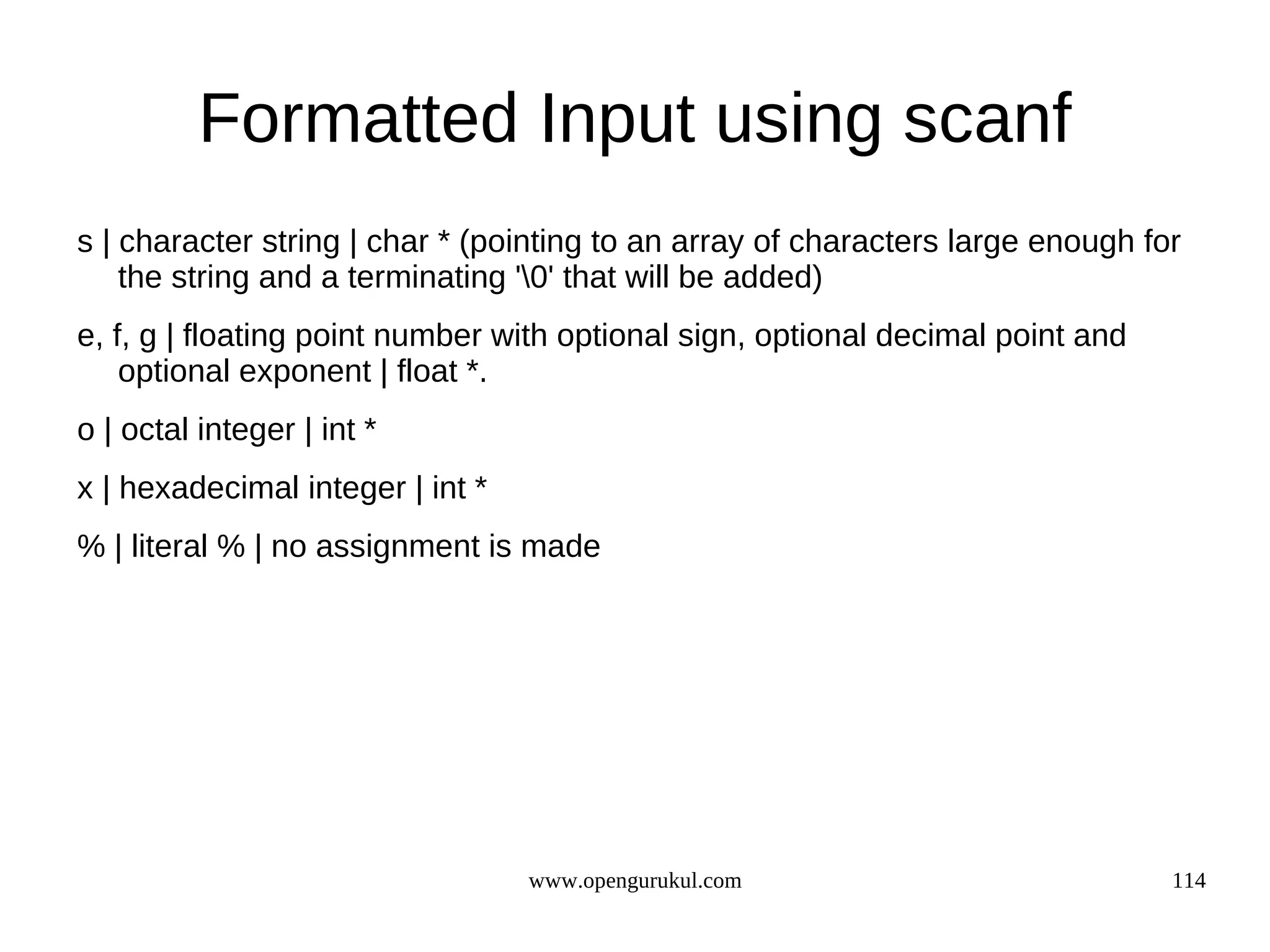
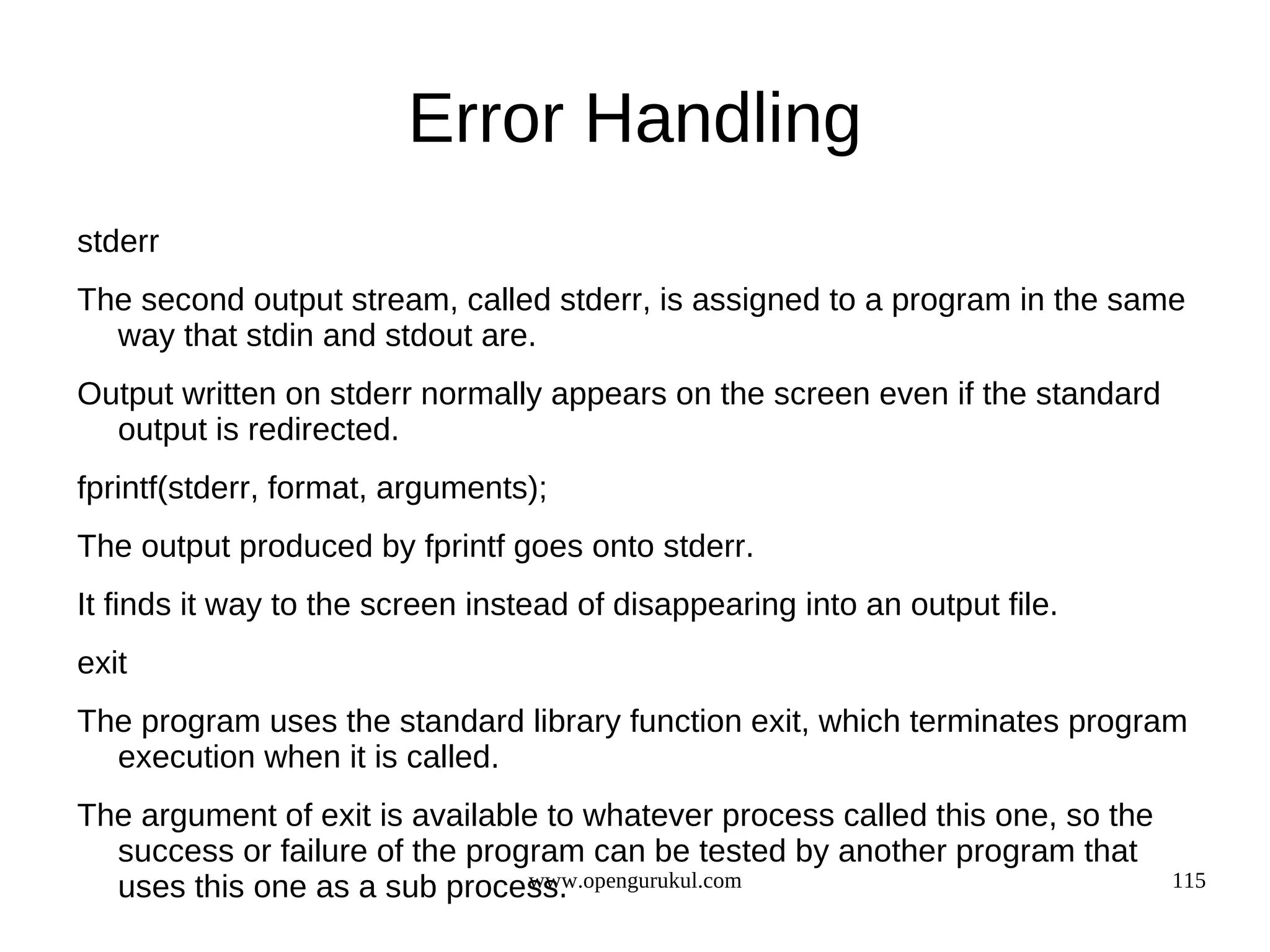
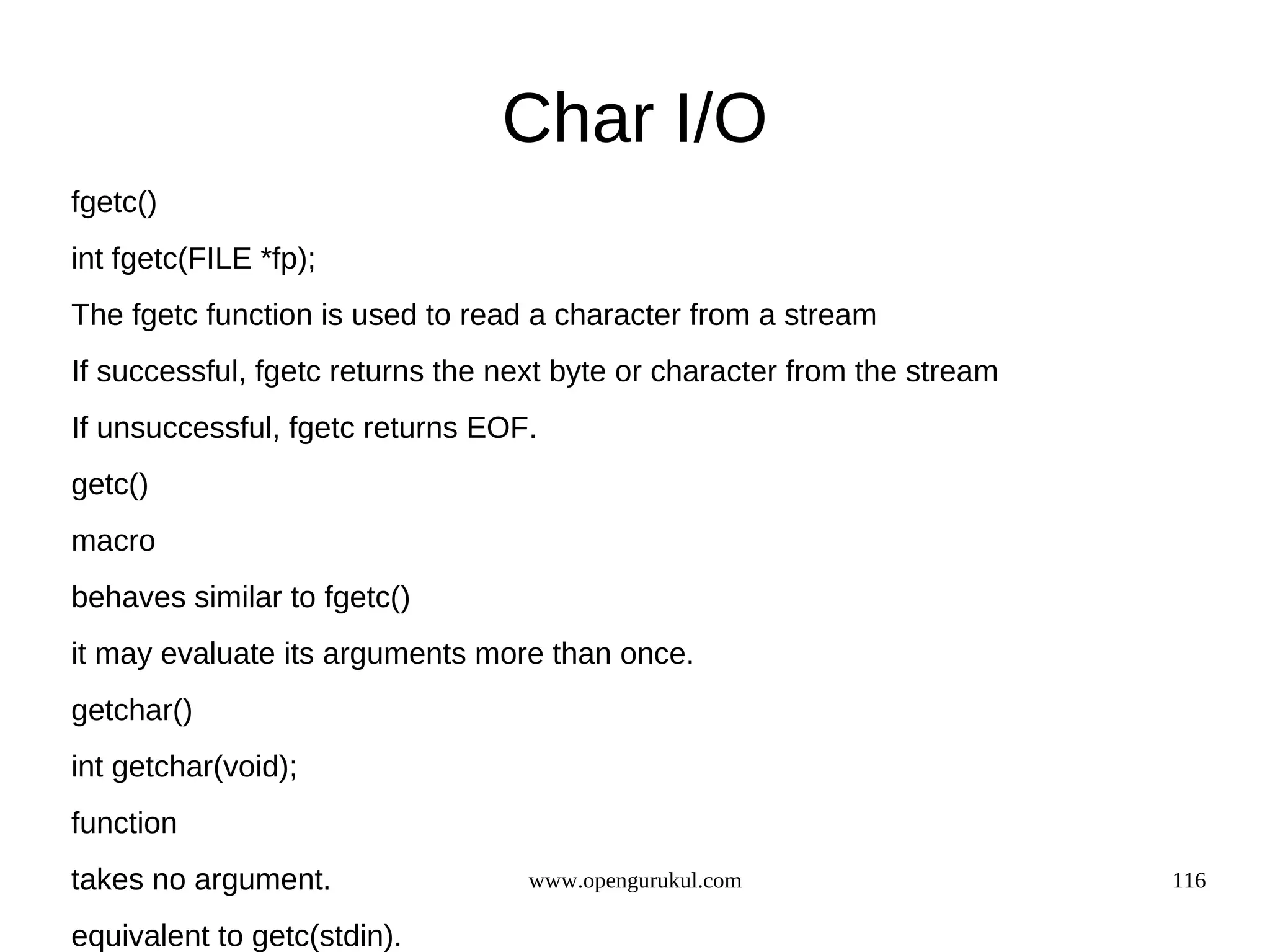
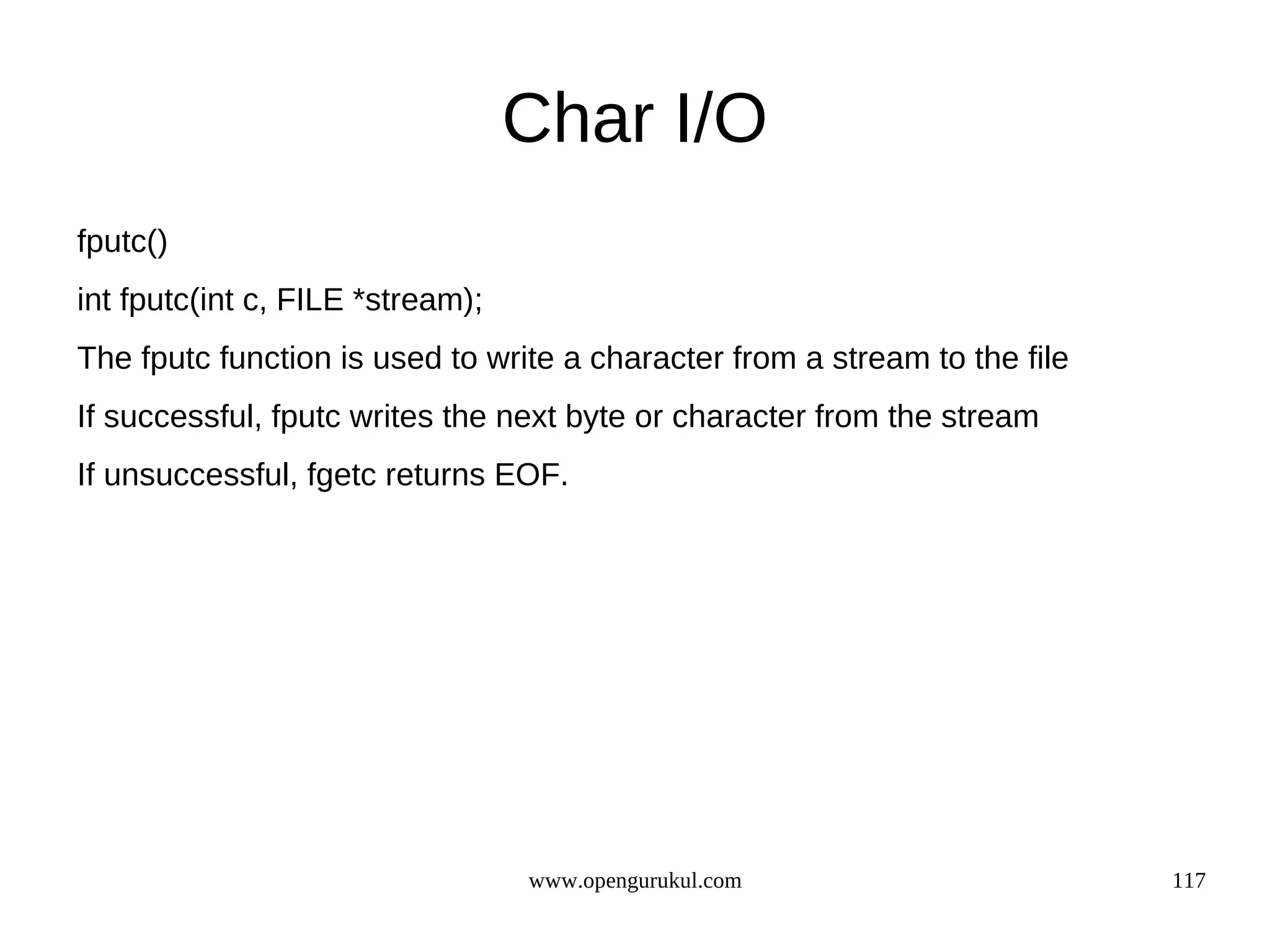
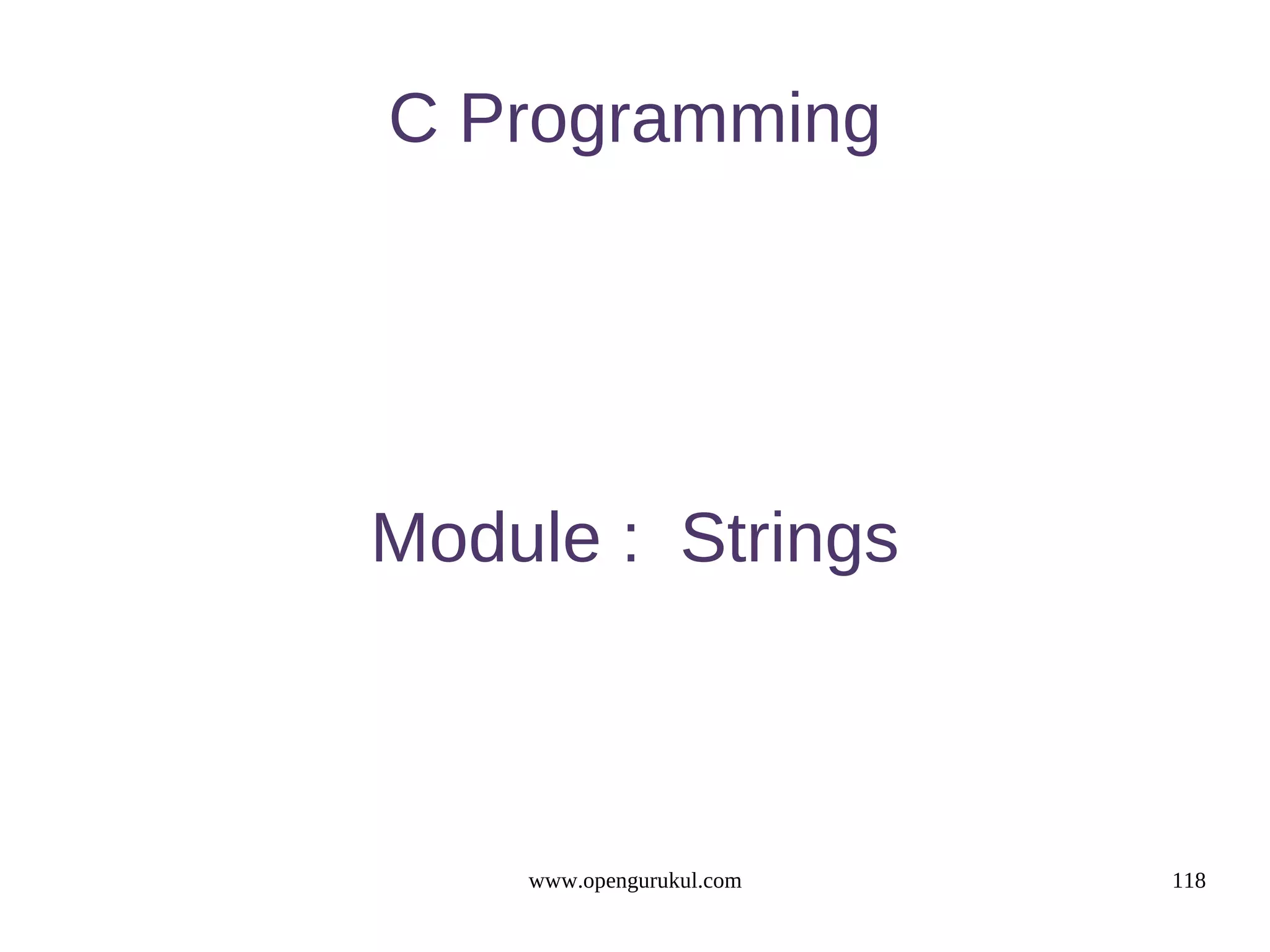
![Strings Strings are defined as an array of characters. We can used following statement to define a string of 5 characters char string1[5]; char string2[] = {'A', 'B', 'C', 'D', '0'}; char *string3_p = "ABCD"; /* string literals */ char *string4_p = string2; /* string2 is same as &string2[0] */ www.opengurukul.com 119](https://image.slidesharecdn.com/mtoglangcslidev3r3-120411082210-phpapp01/75/OpenGurukul-Language-C-Programming-119-2048.jpg)
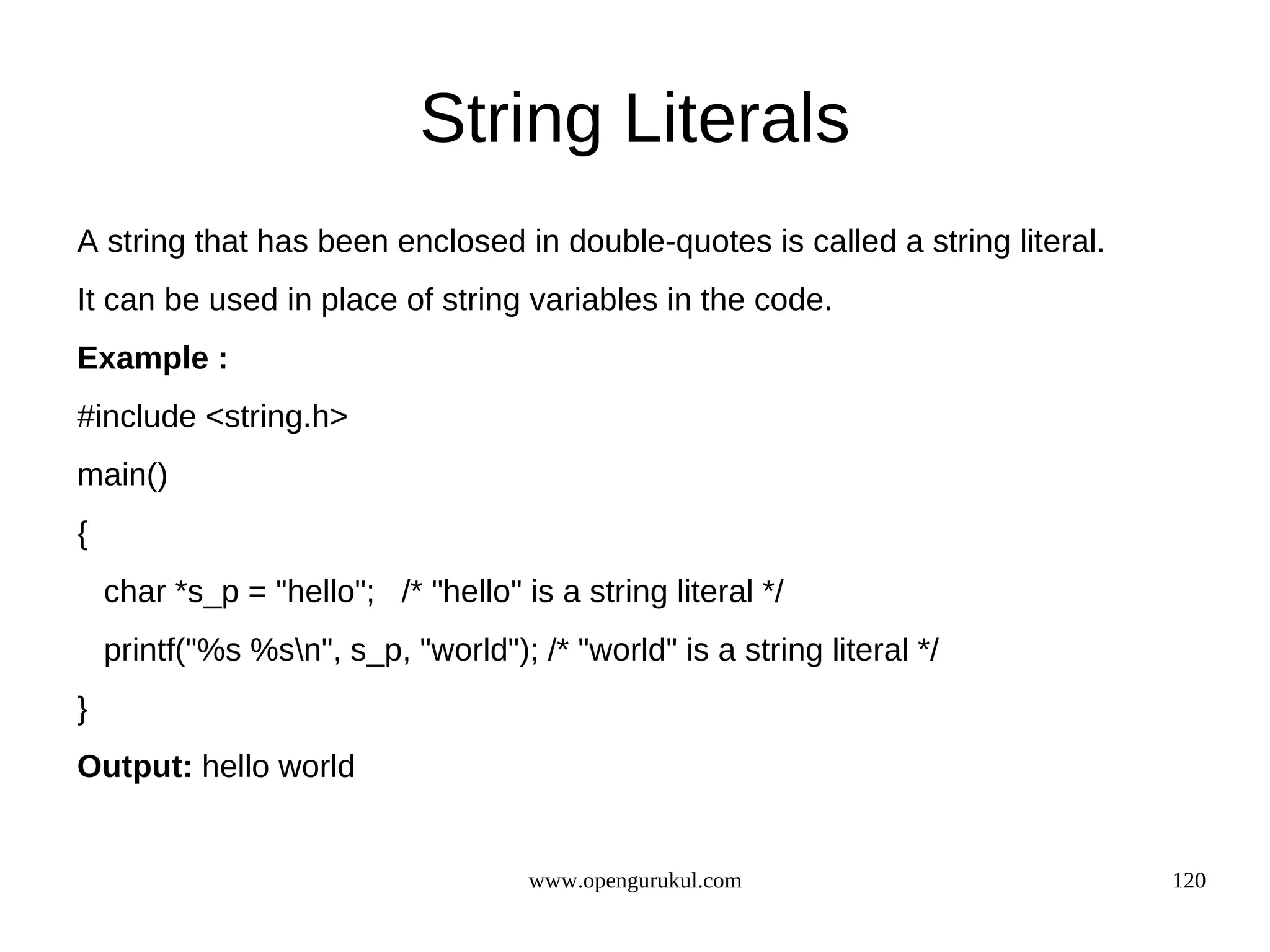
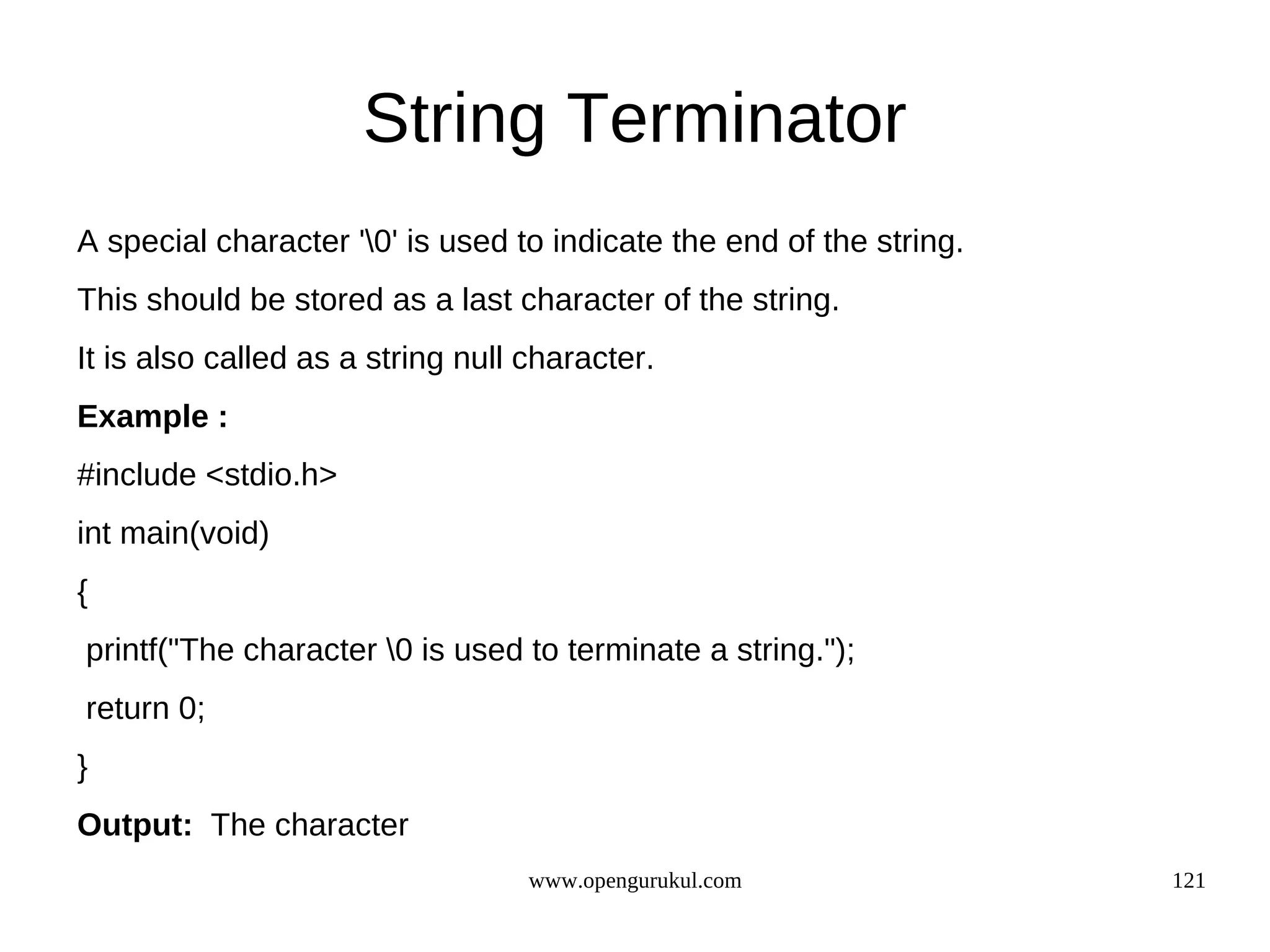
![String format specifier We must use %s to read & print Output: strings. Enter your country name : Example : india #include <stdio.h> You belong to india #include <string.h> main() { char str[128]; printf("Enter your country name : n"); scanf("%s", str); printf("You belong to "); printf("%sn", str); www.opengurukul.com 122 }](https://image.slidesharecdn.com/mtoglangcslidev3r3-120411082210-phpapp01/75/OpenGurukul-Language-C-Programming-122-2048.jpg)
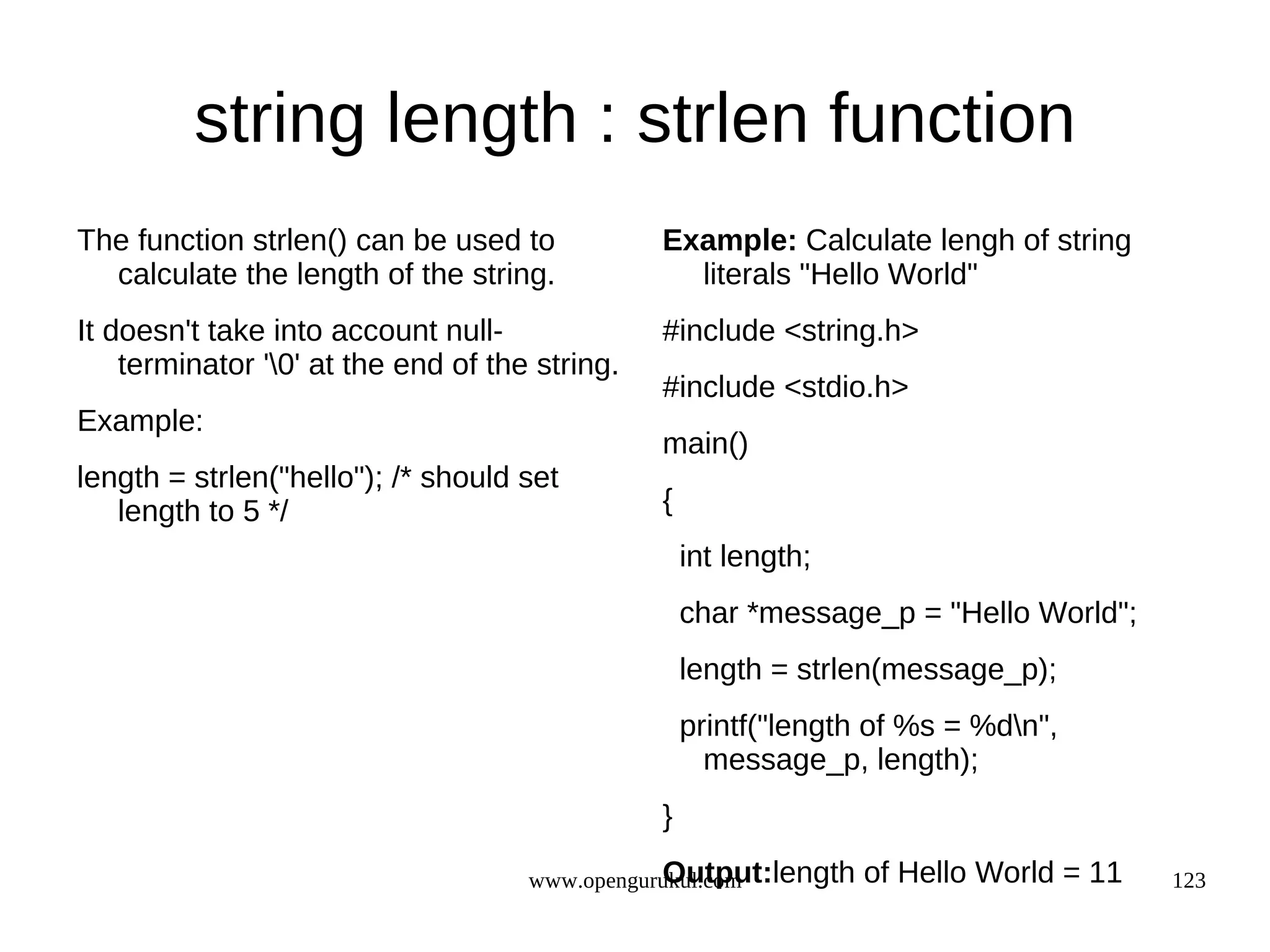
![string copy : strcpy function We can copy the contents of one Example : Copy string literal "Hello string to another using strcpy() World" to a string and display it. function. #include <string.h> Syntax : #include <stdio.h> char *strcpy(char *dest, const char *src); main() { char message[128]; strcpy(message, "Hello World"); printf("%sn", message); } Output: Hello World www.opengurukul.com 124](https://image.slidesharecdn.com/mtoglangcslidev3r3-120411082210-phpapp01/75/OpenGurukul-Language-C-Programming-124-2048.jpg)
![string concatenation : strcat function We can concatenate contents of one Example : string to another using strcat() function. #include <string.h> Syntax : #include <stdio.h> char *strcat(char *dest, const char *src); main() { char message[128]; strcpy(message, "Hello"); strcat(message, " "); strcat(message, "World"); printf("%sn", message); } Output:Hello World www.opengurukul.com 125](https://image.slidesharecdn.com/mtoglangcslidev3r3-120411082210-phpapp01/75/OpenGurukul-Language-C-Programming-125-2048.jpg)