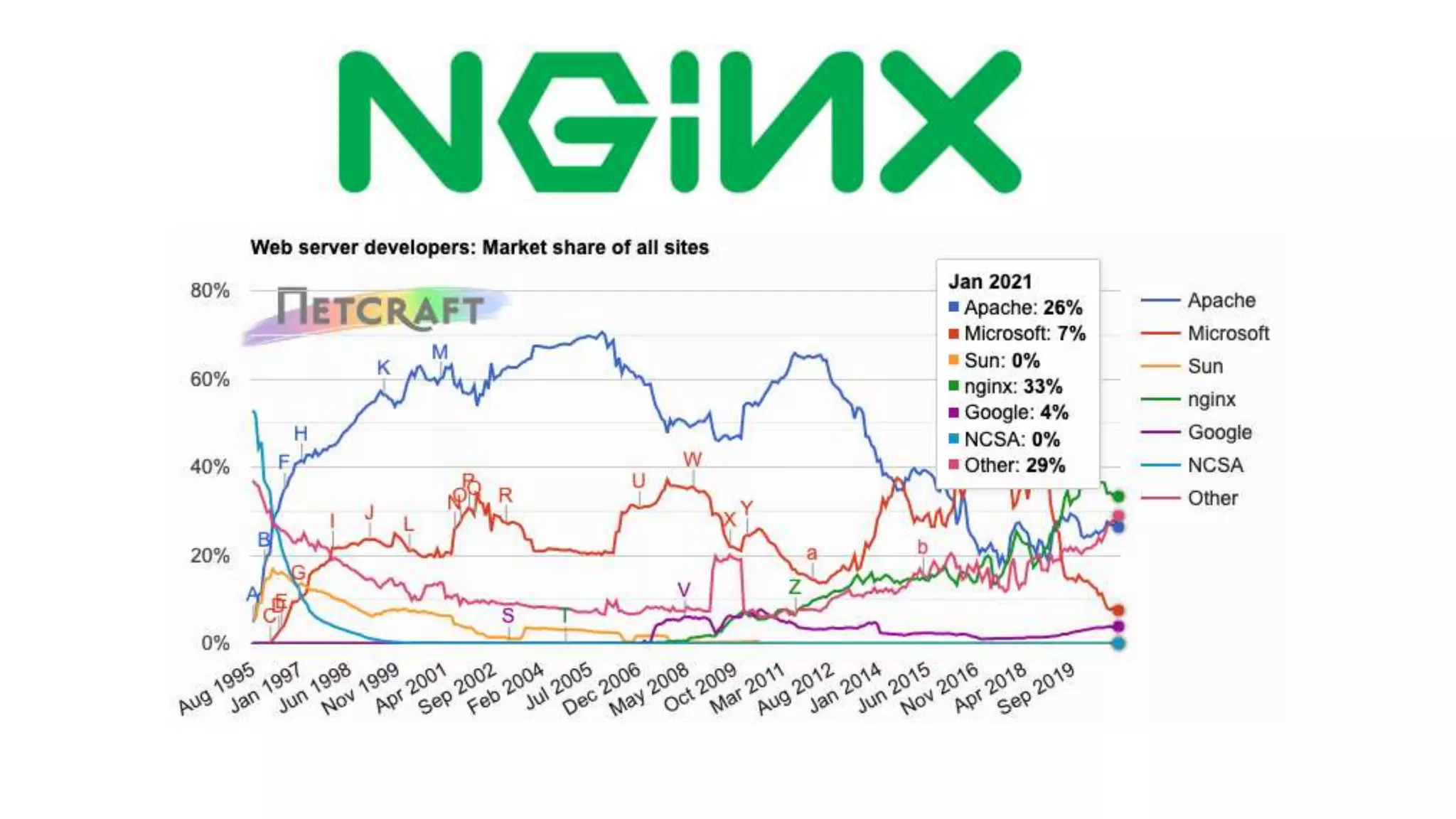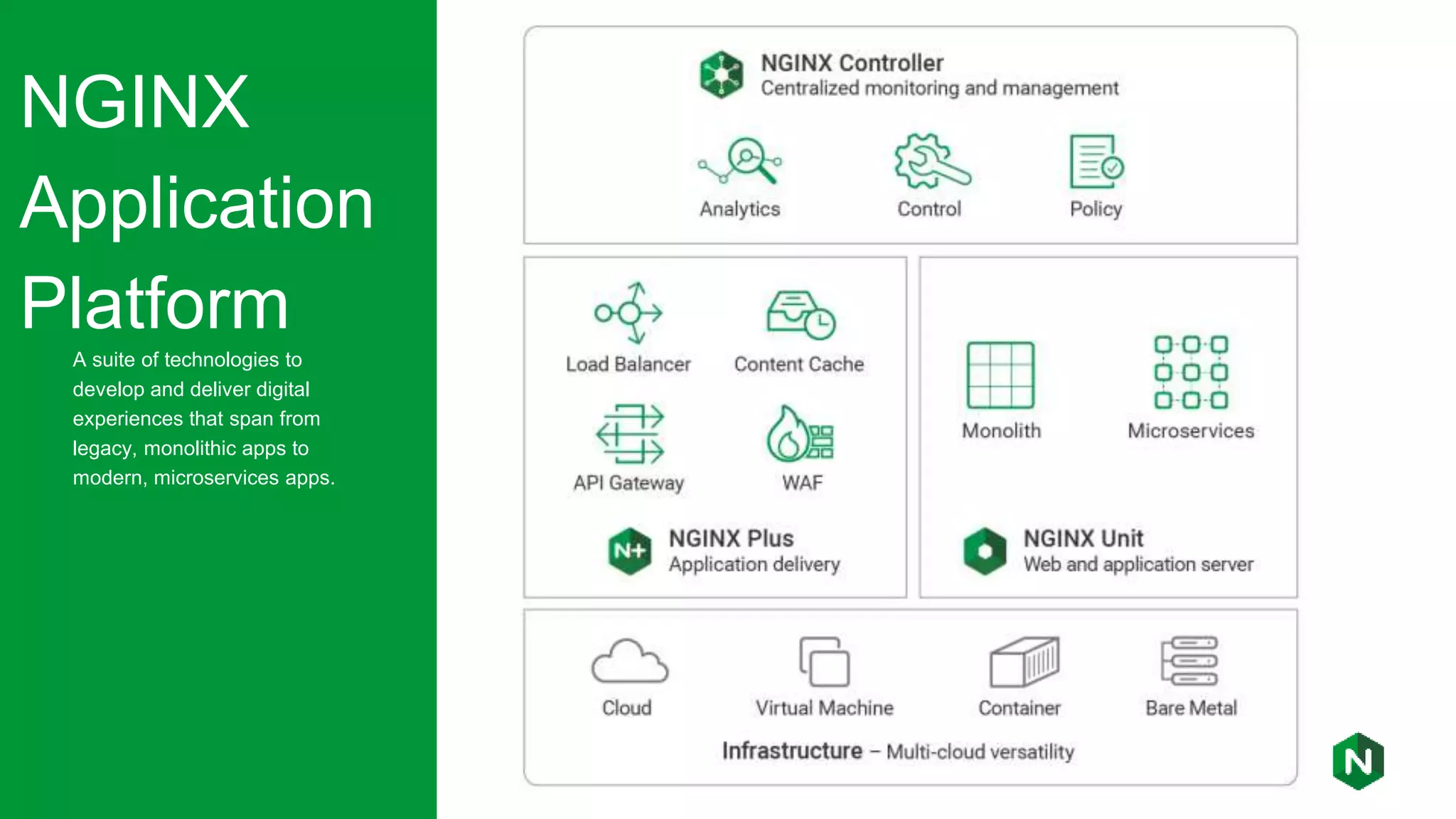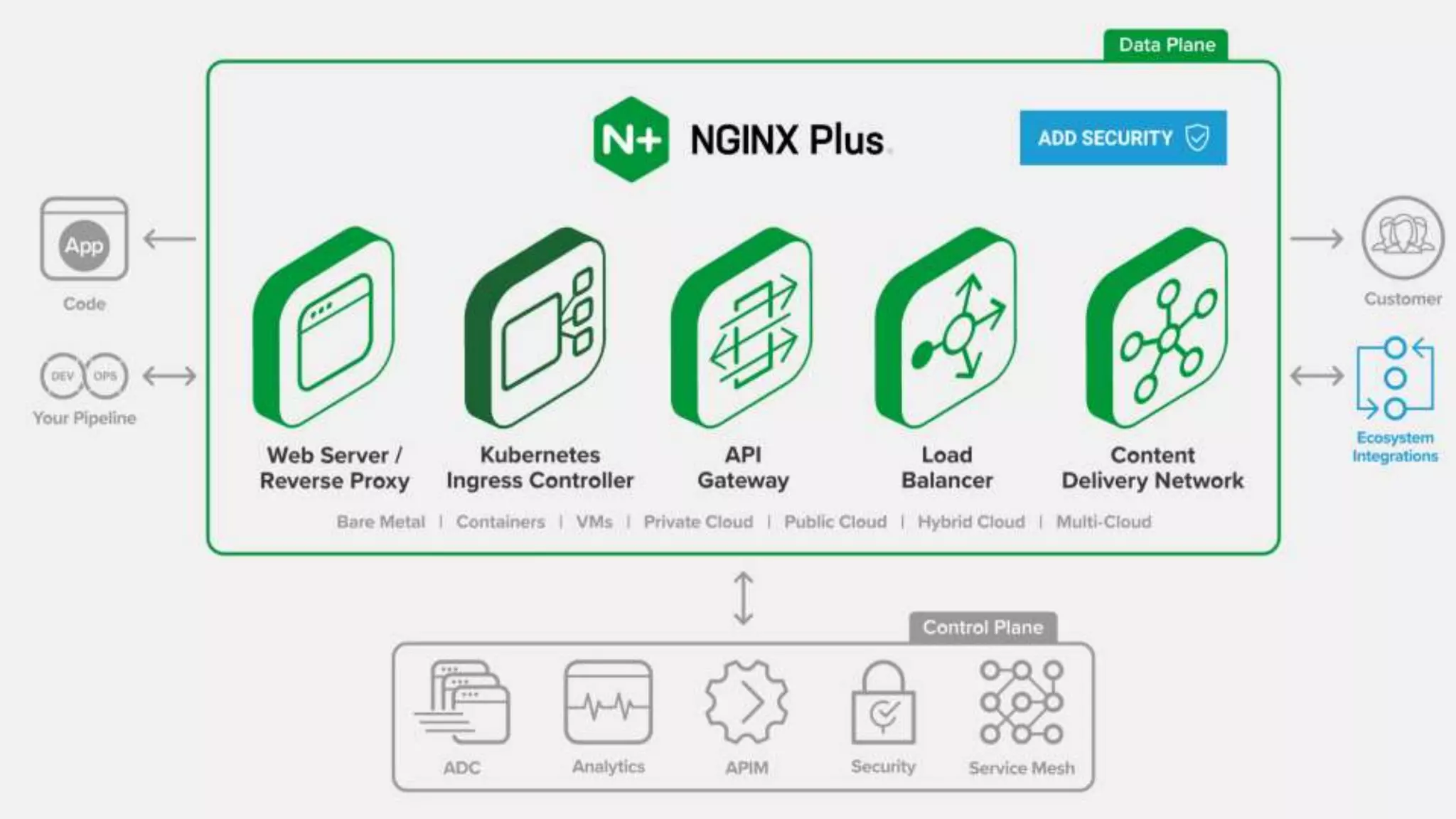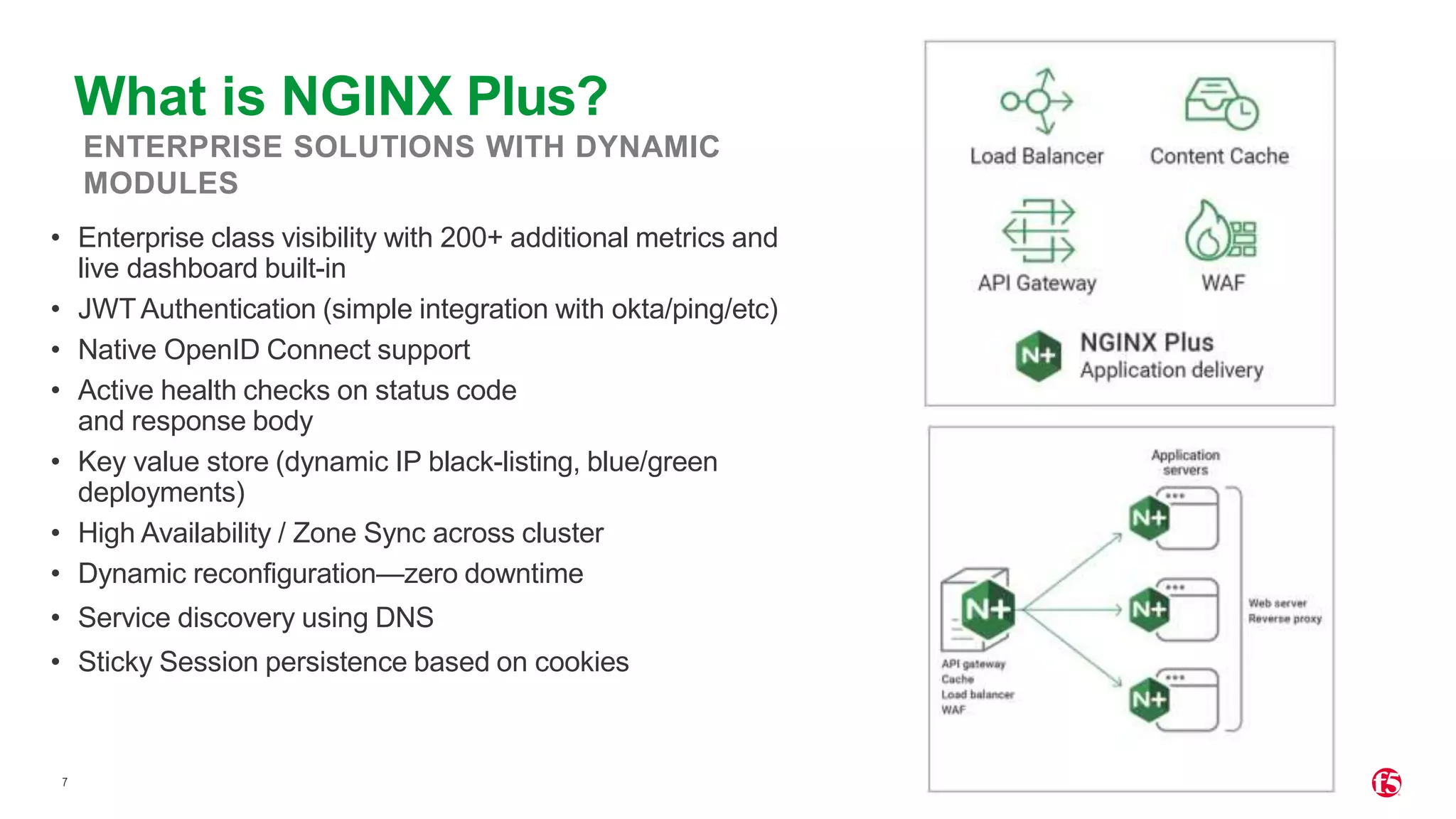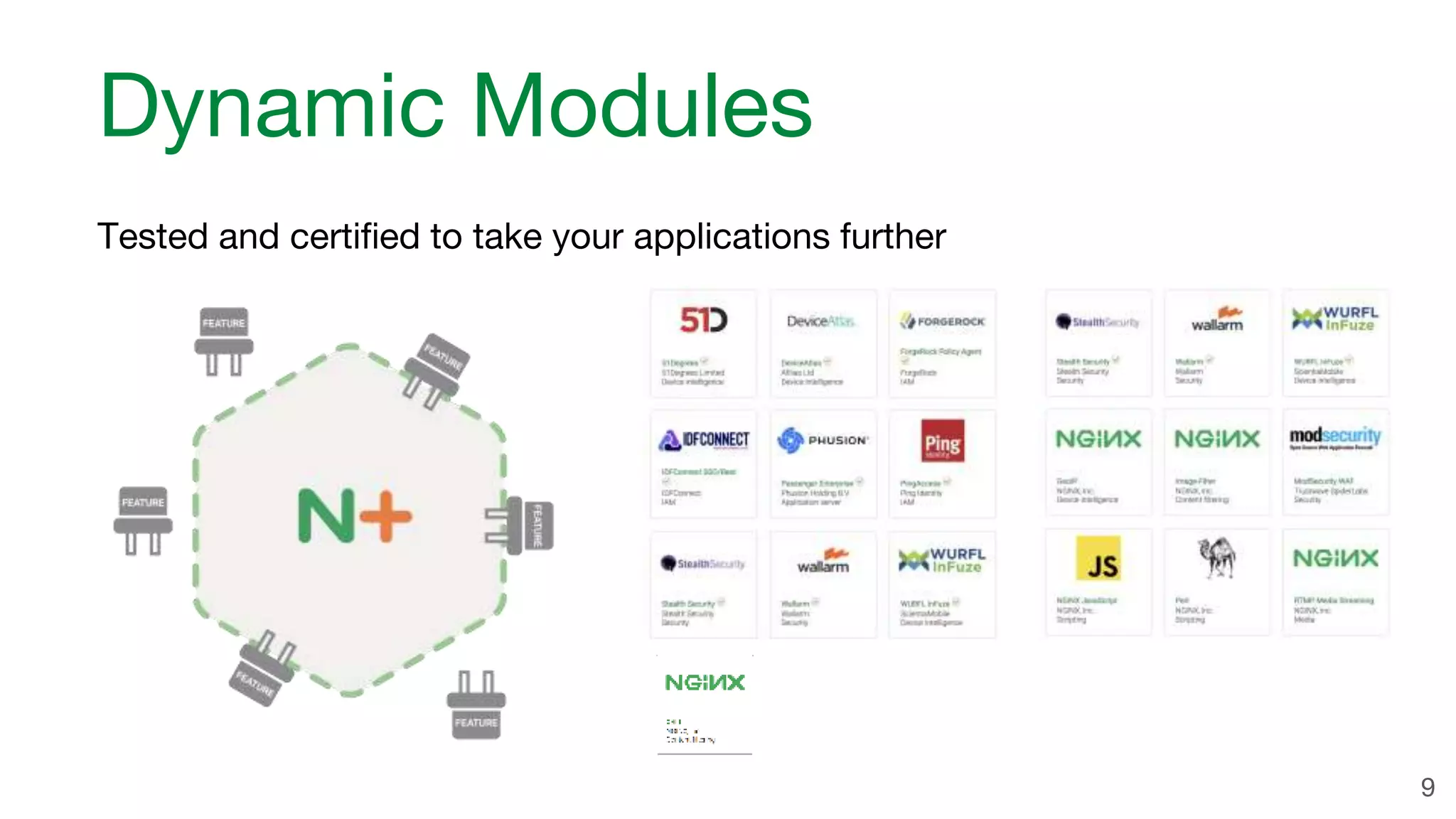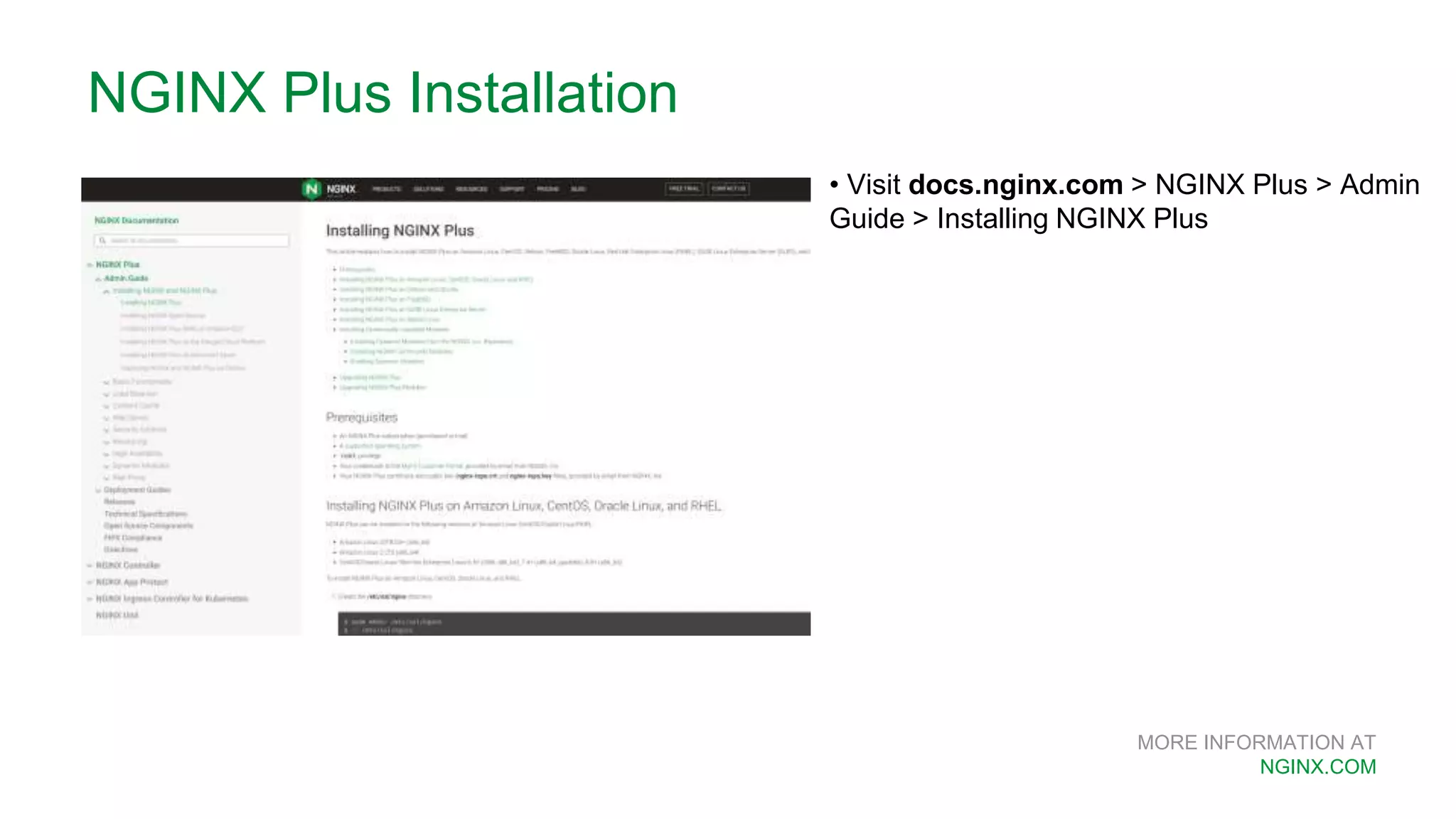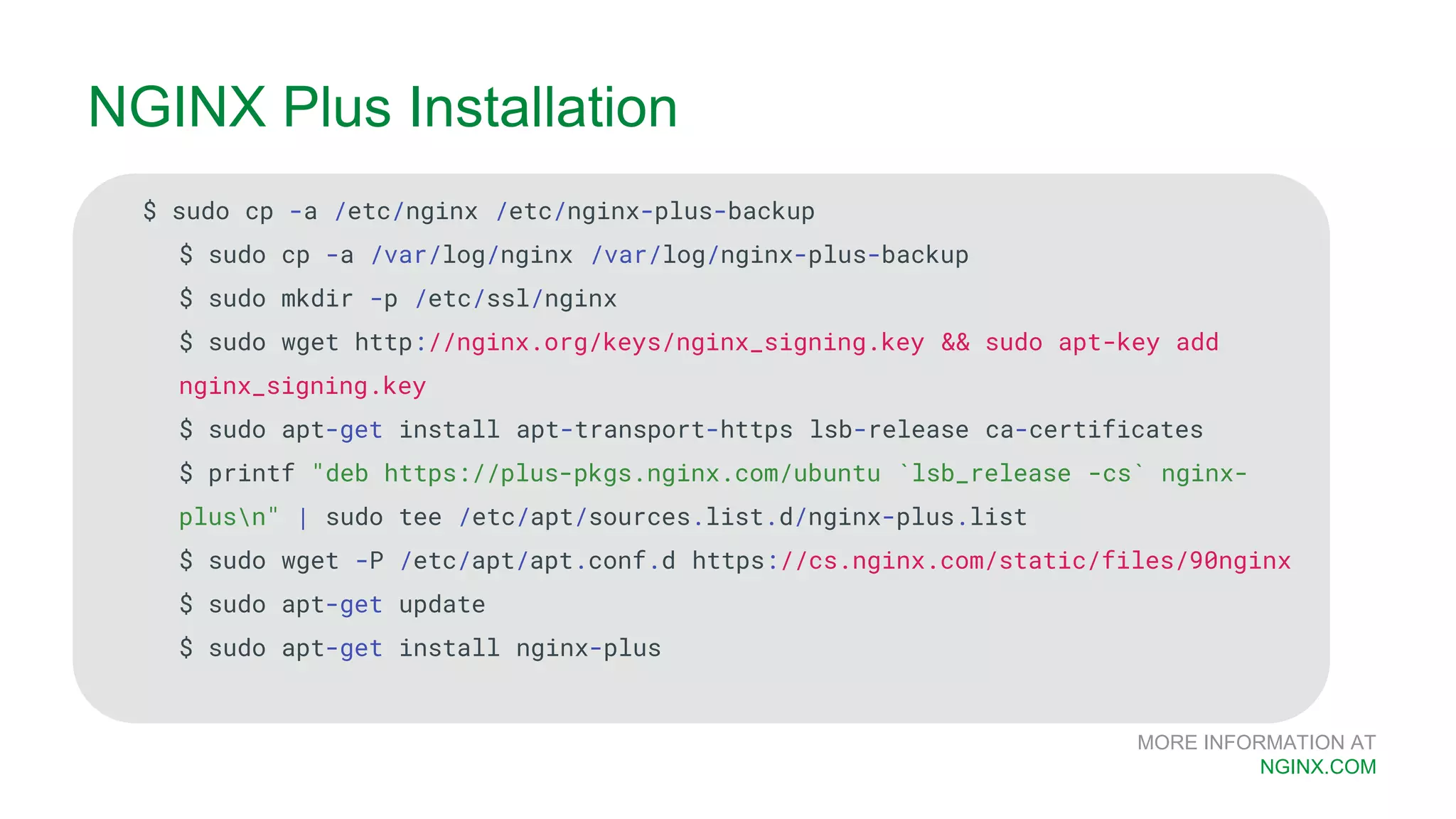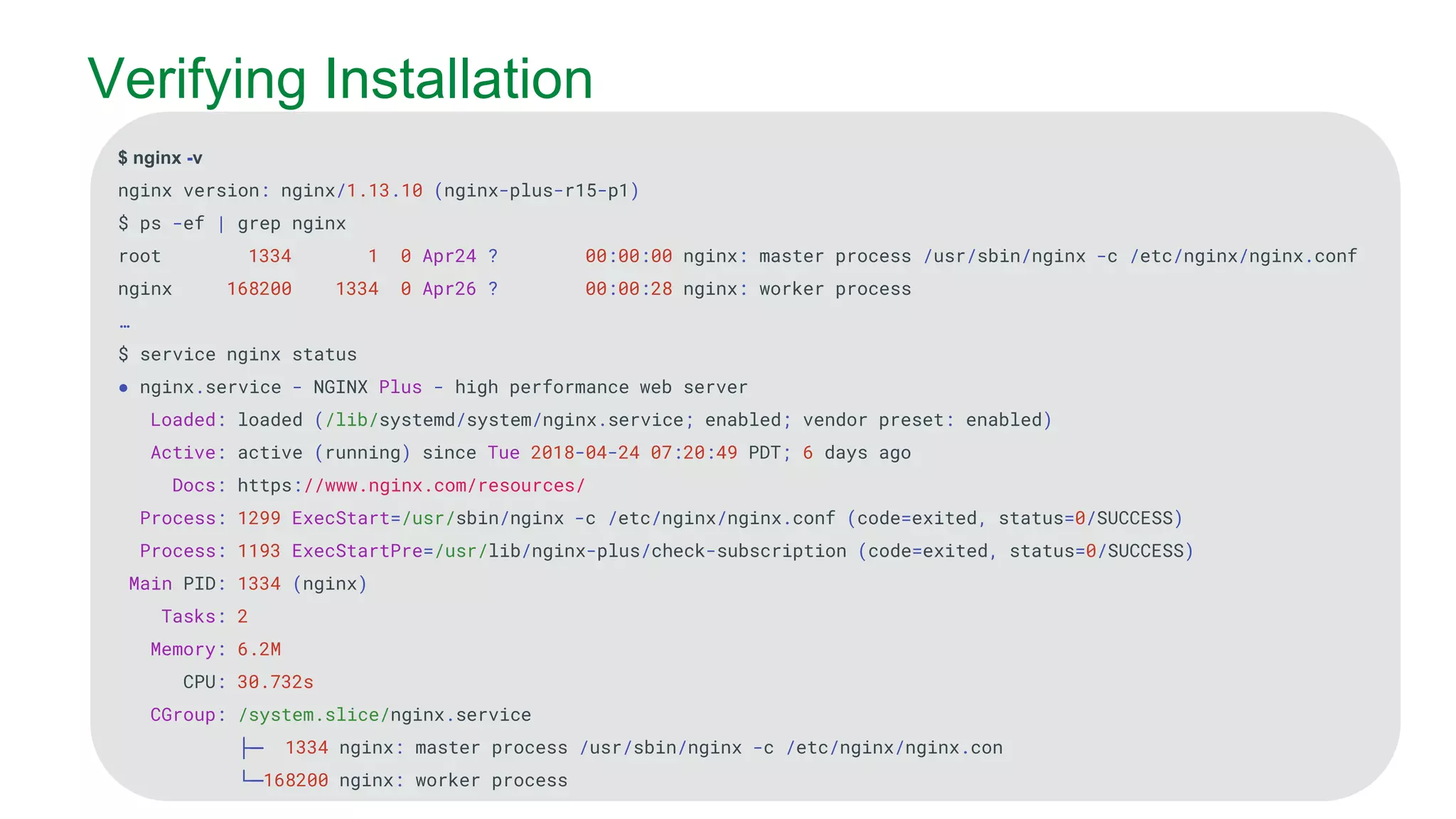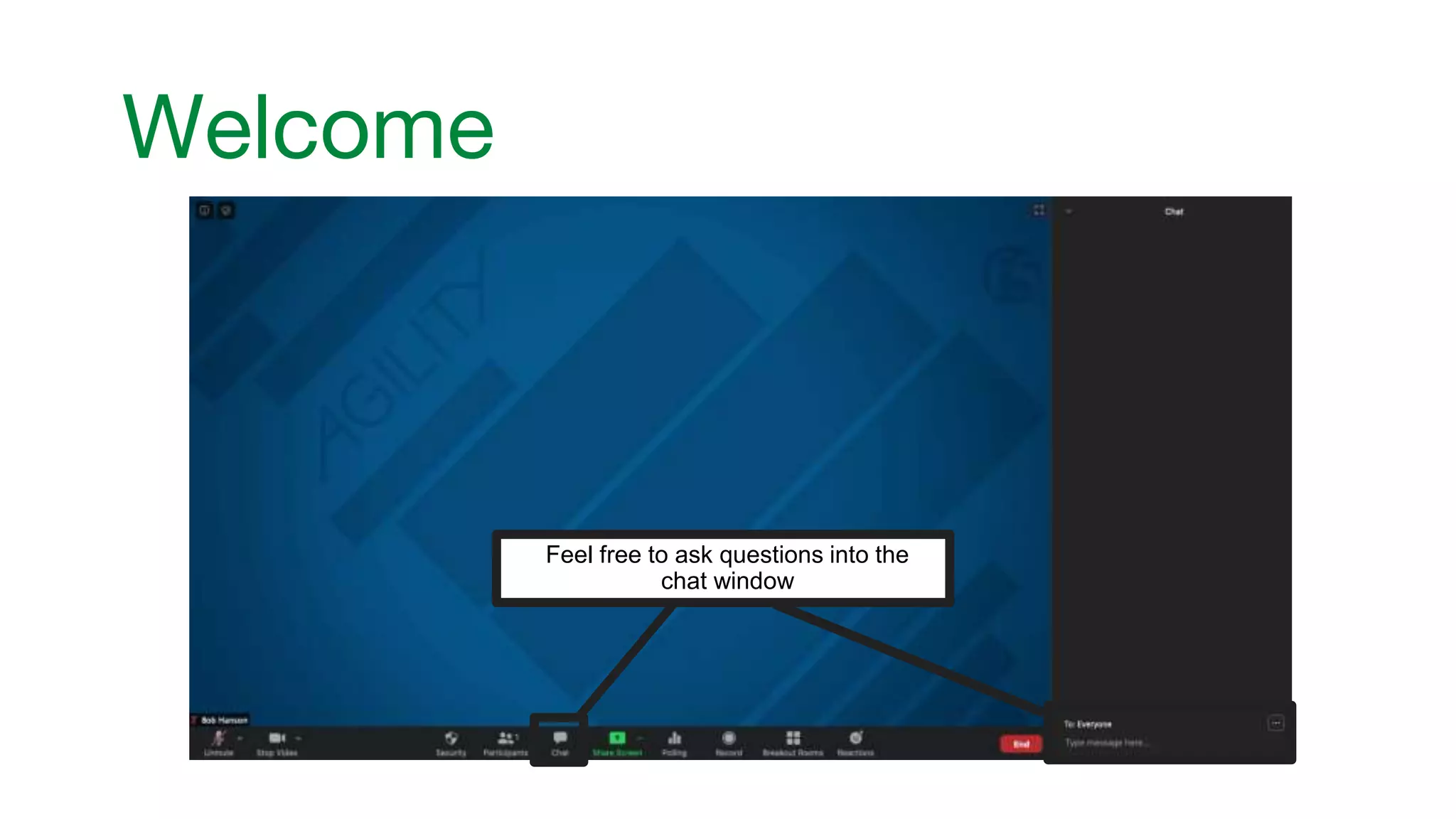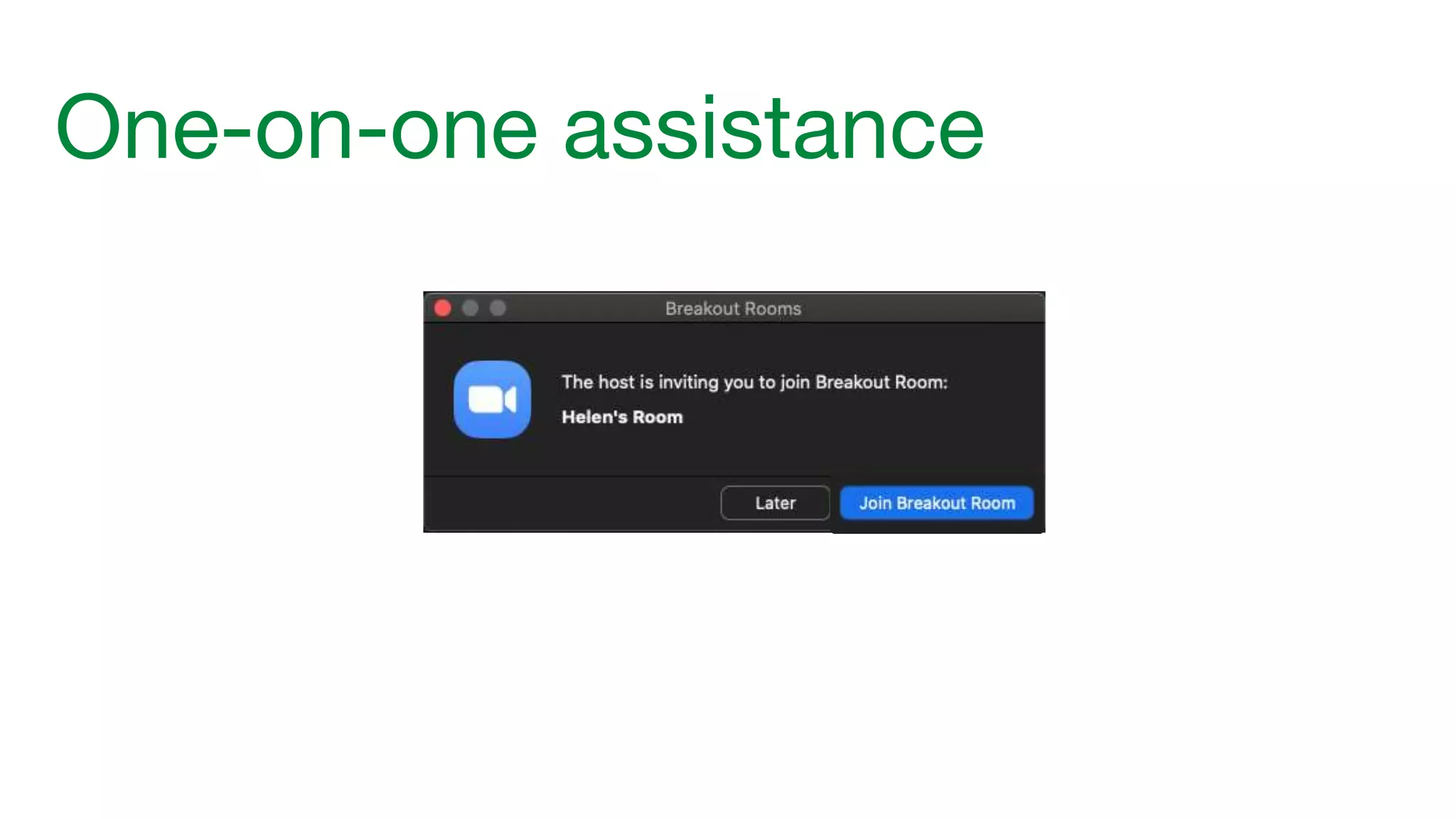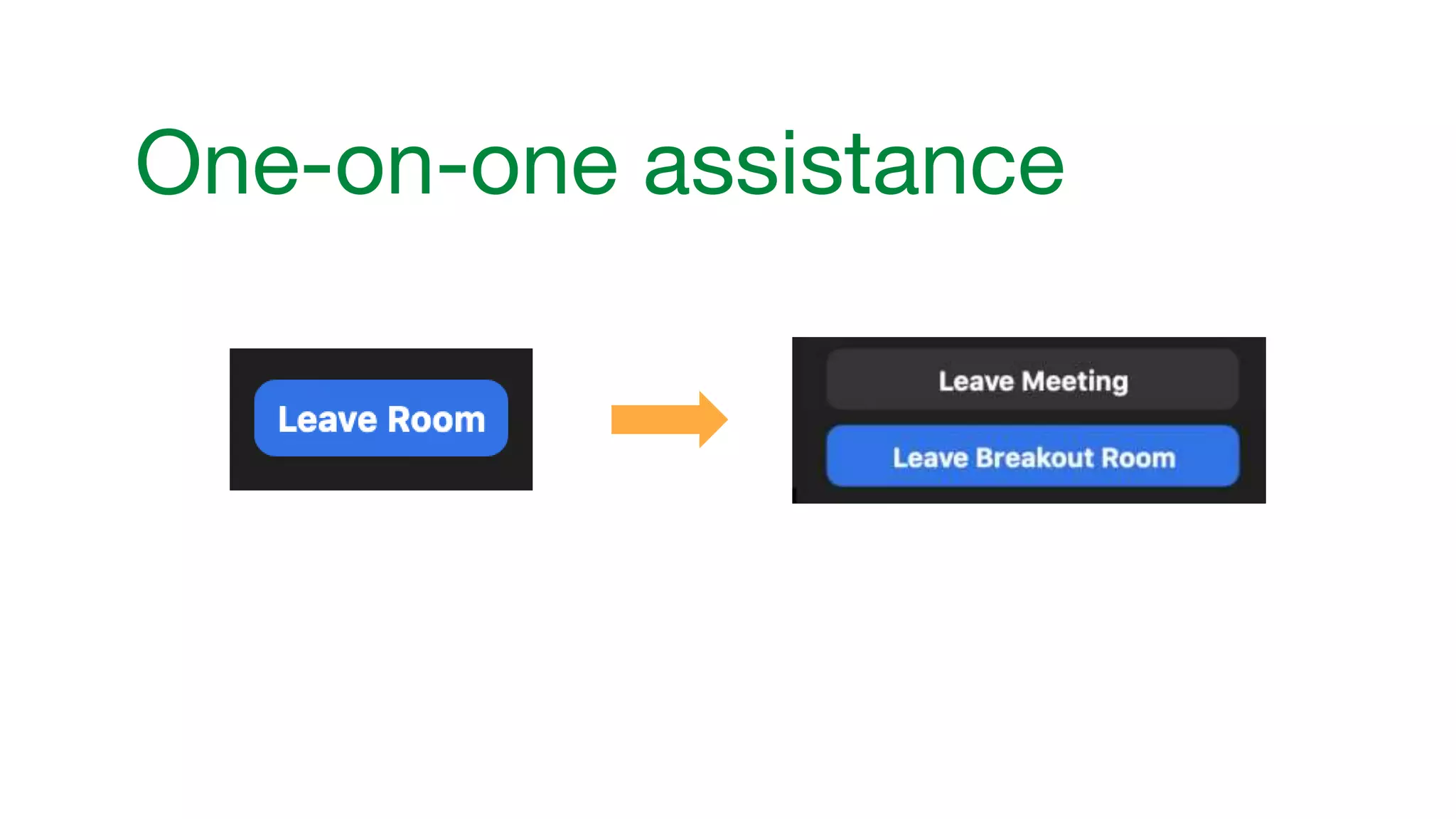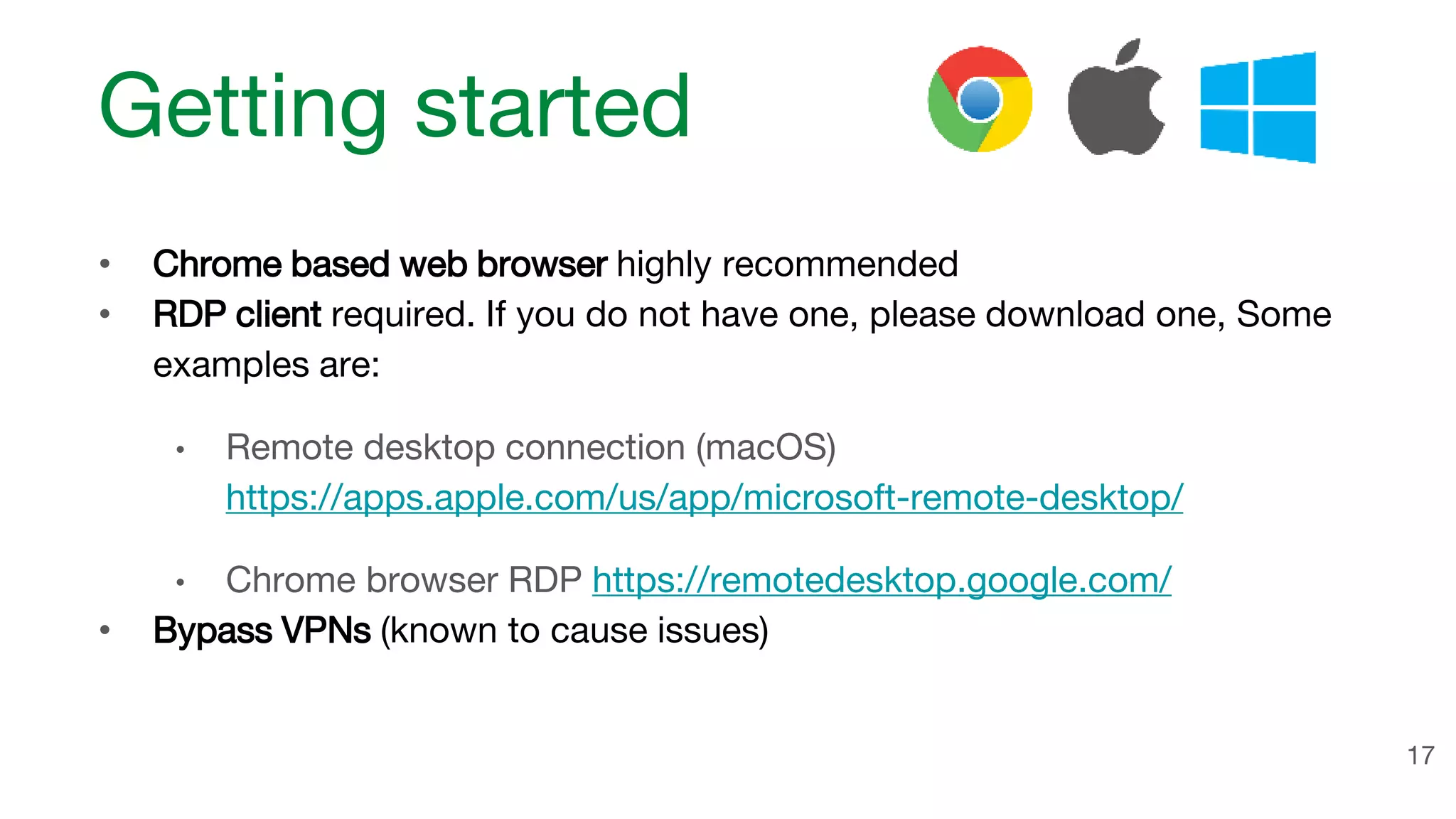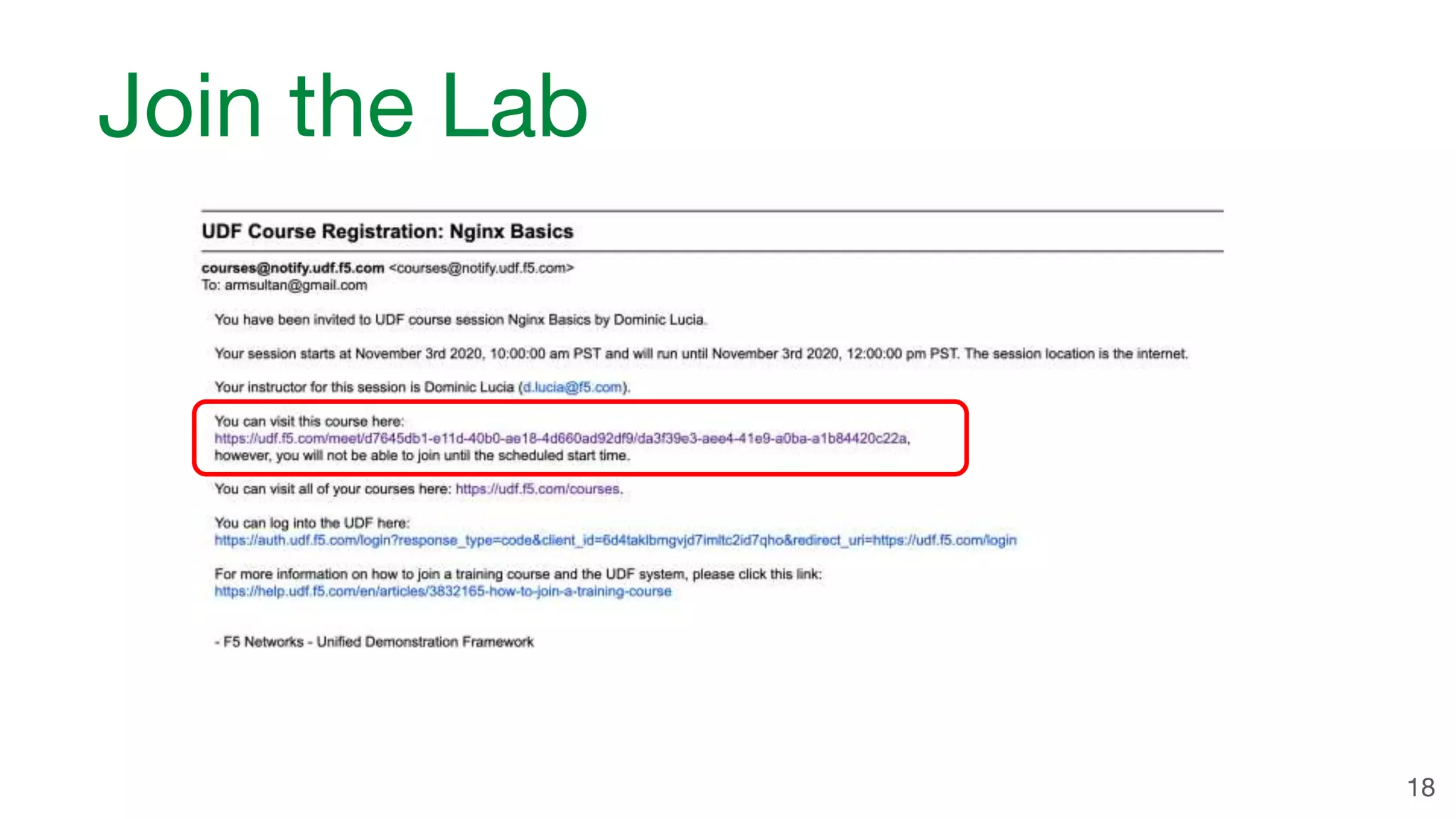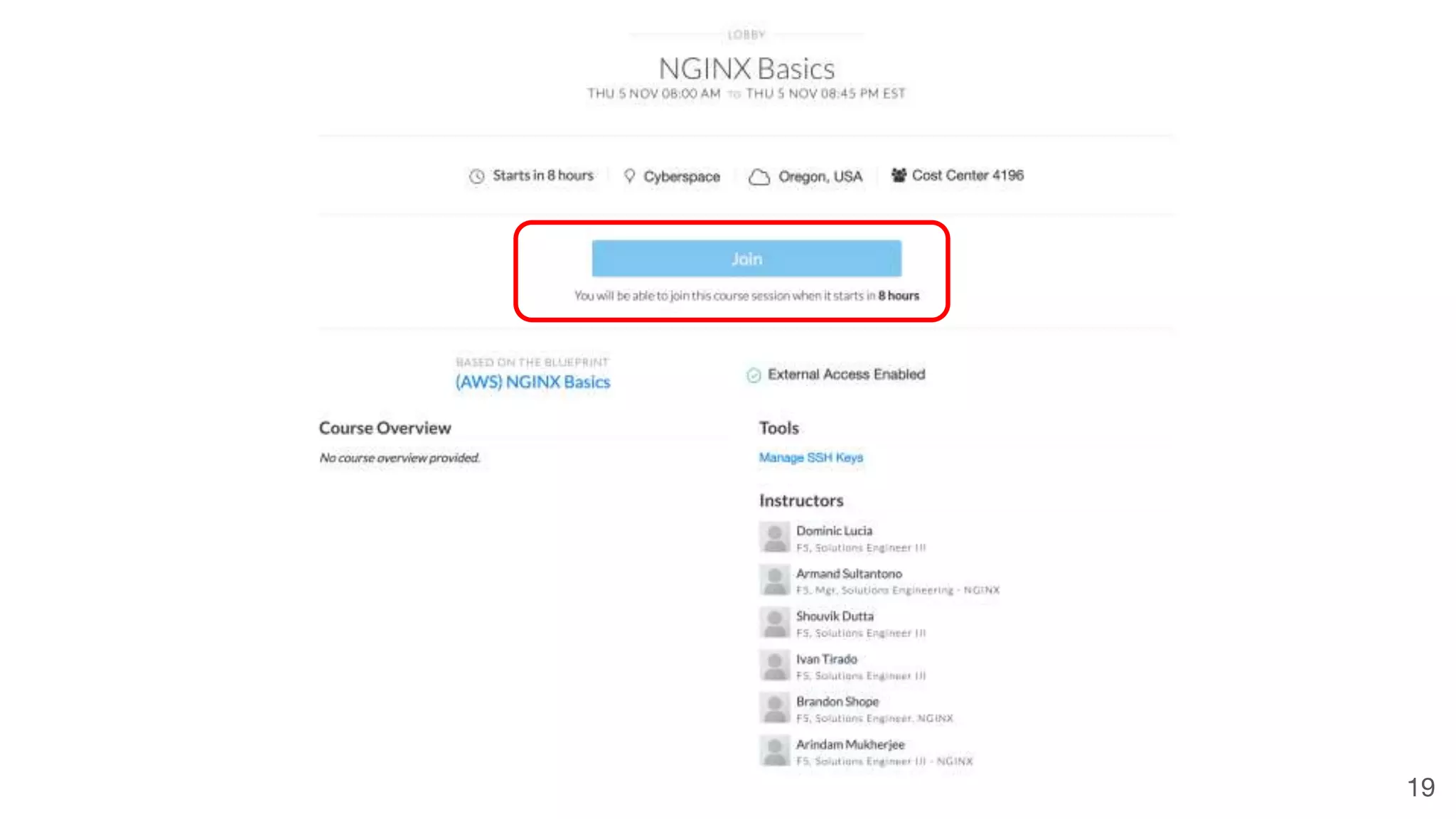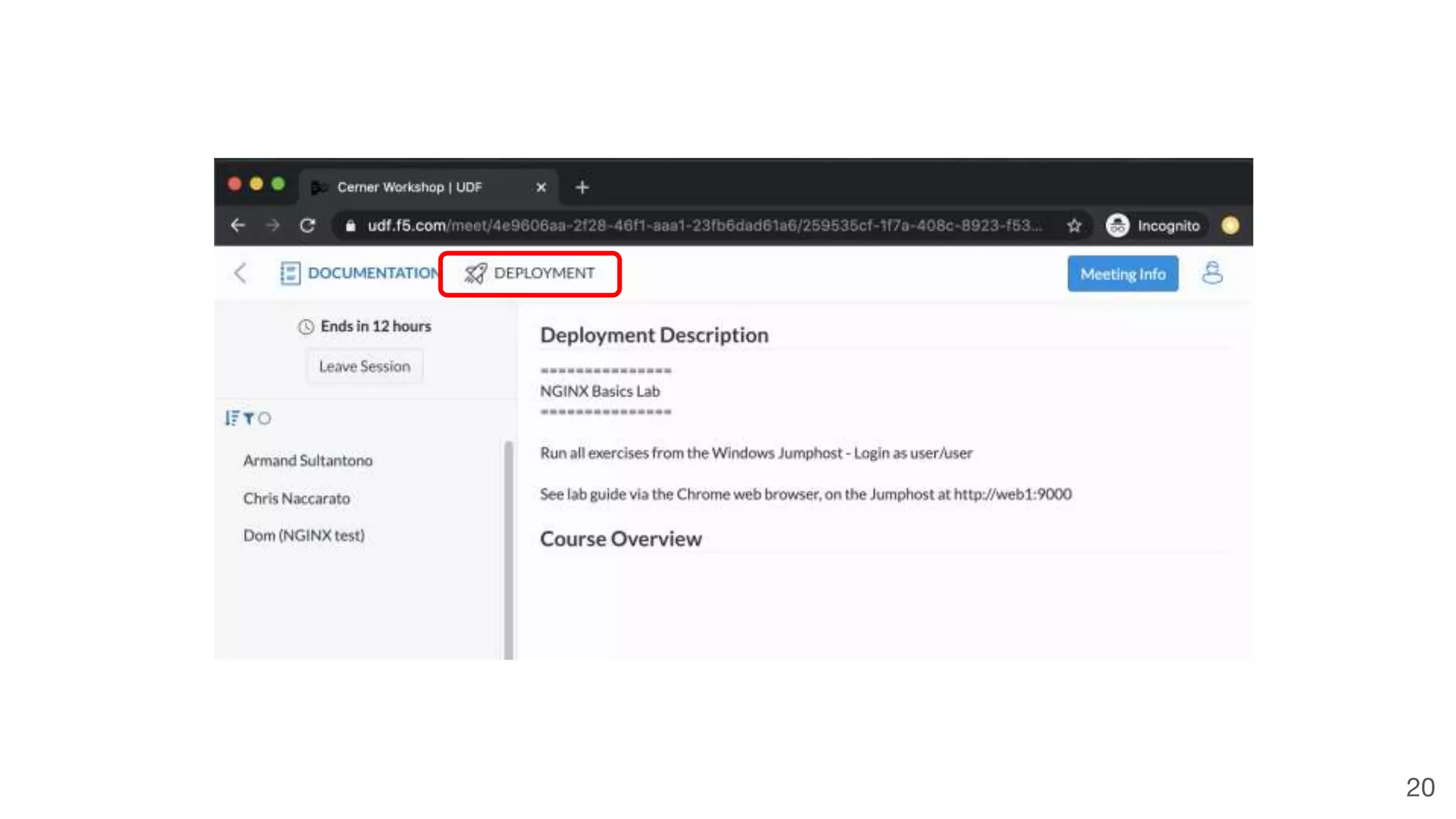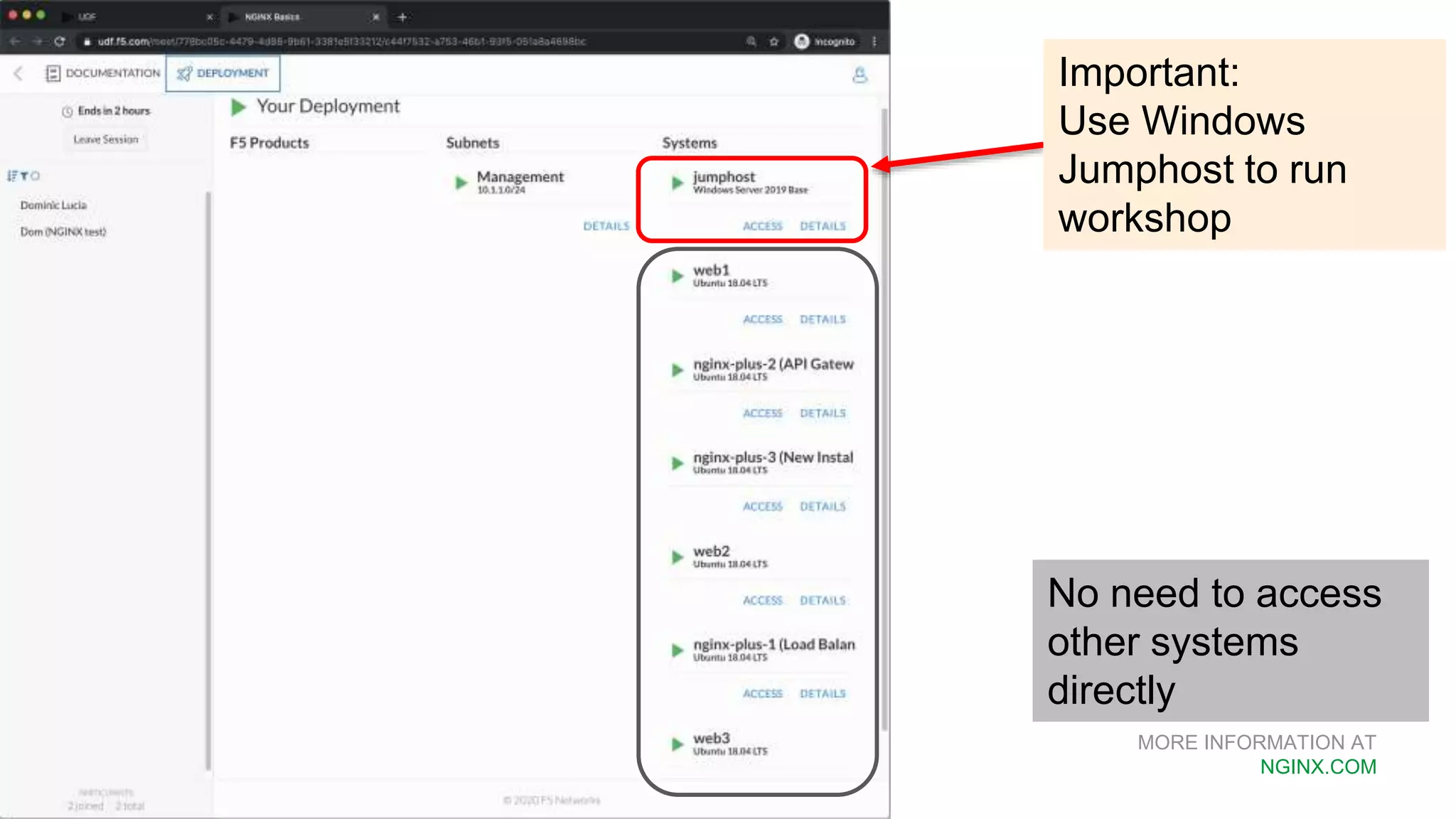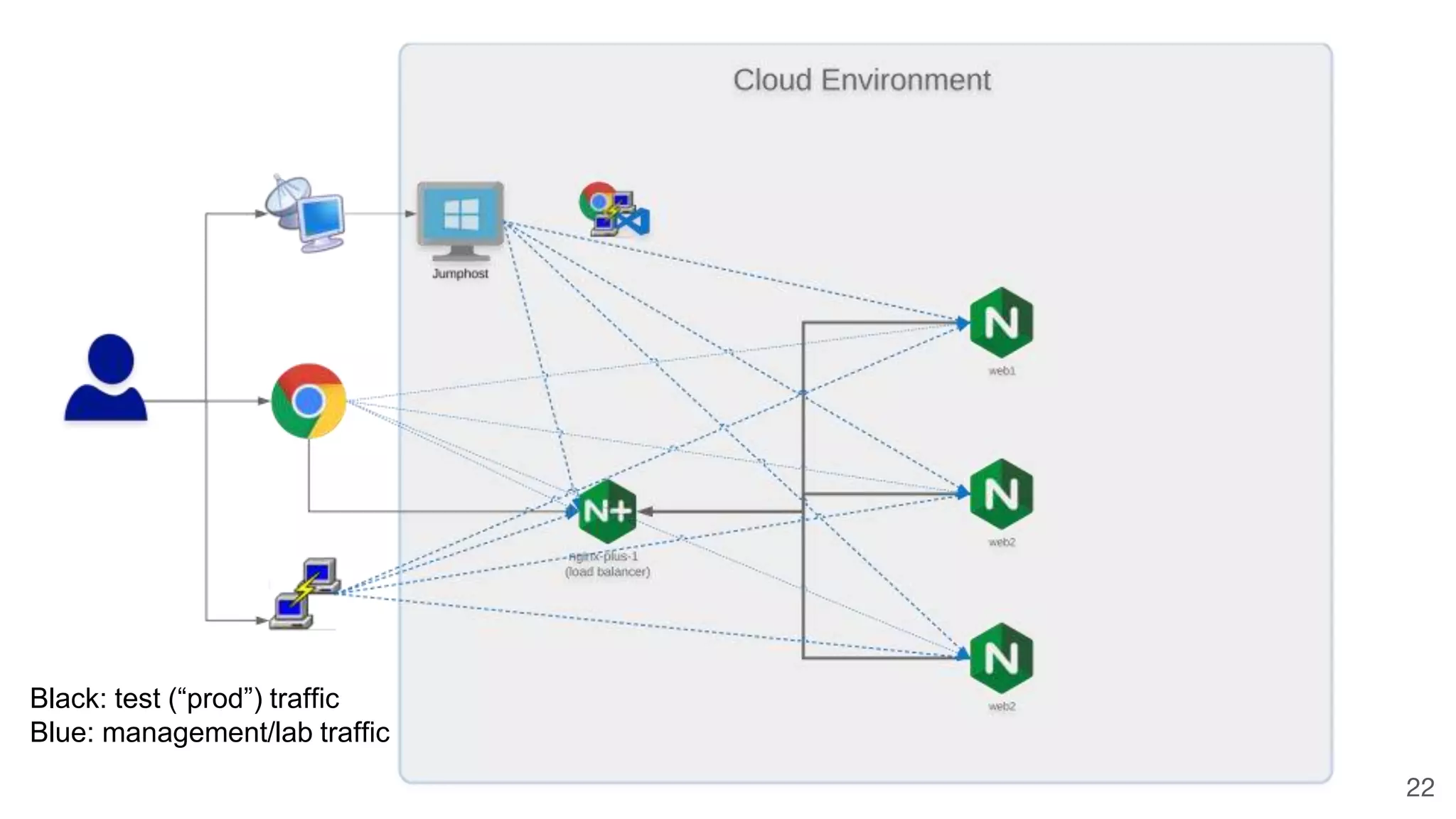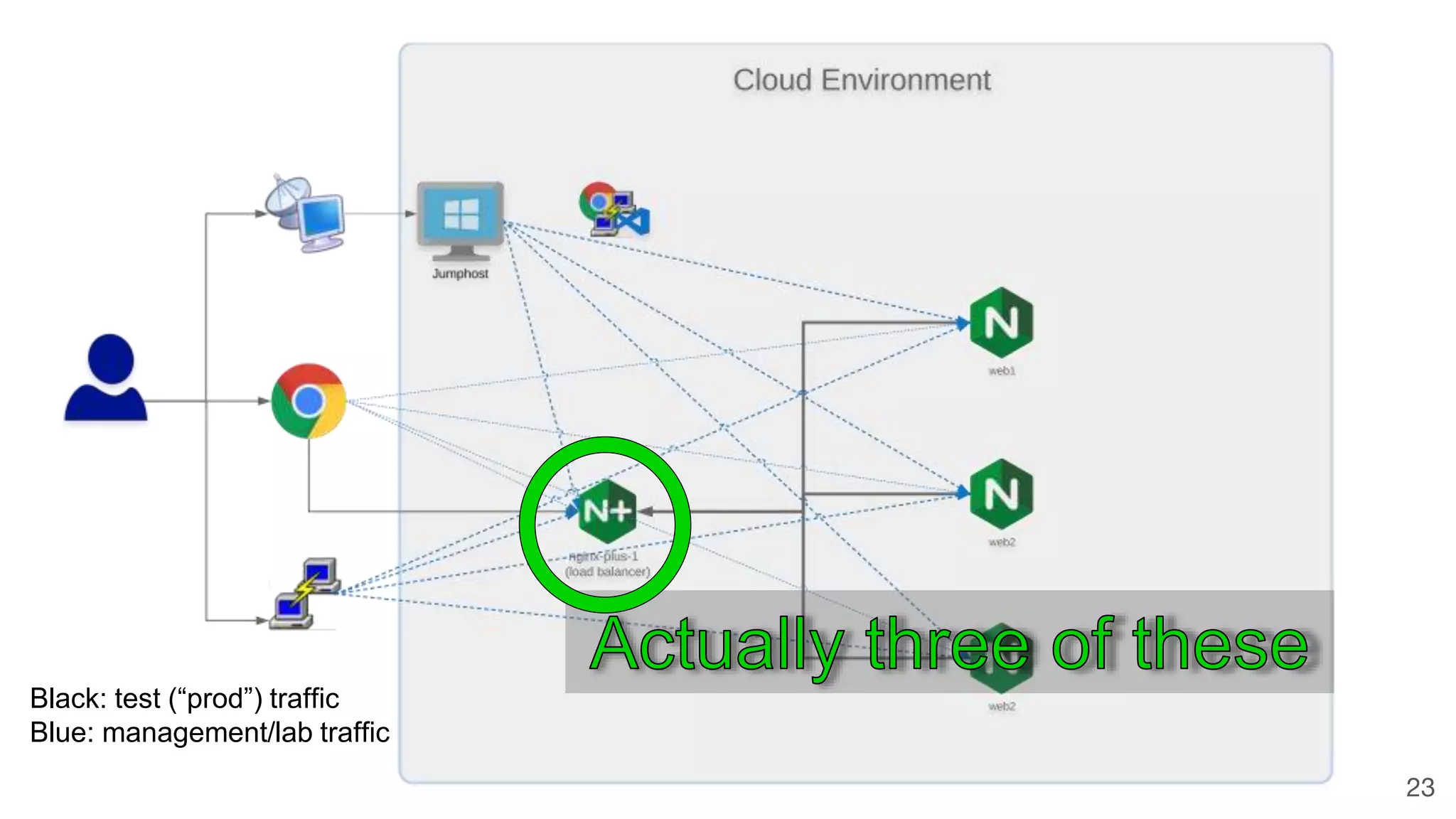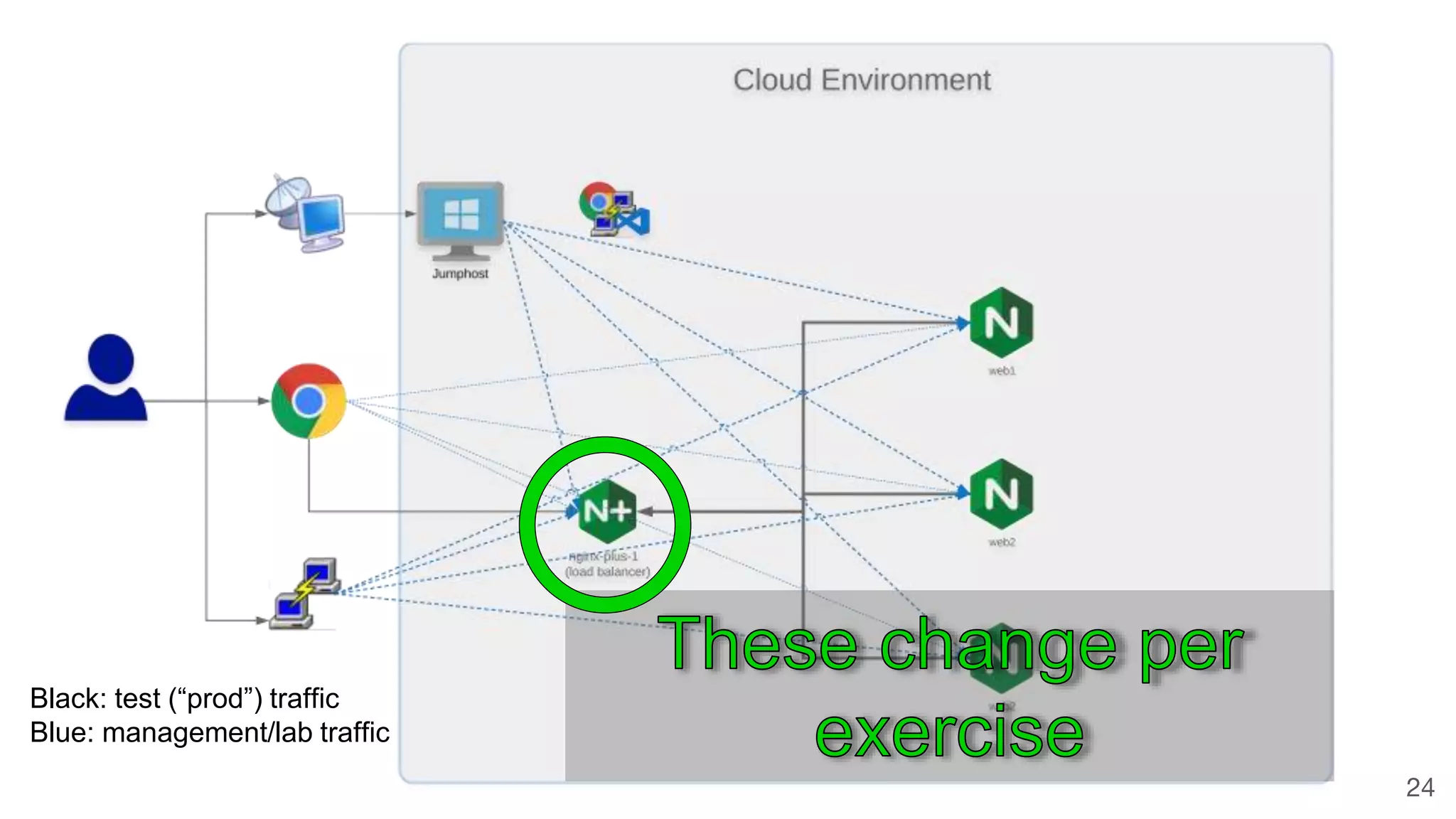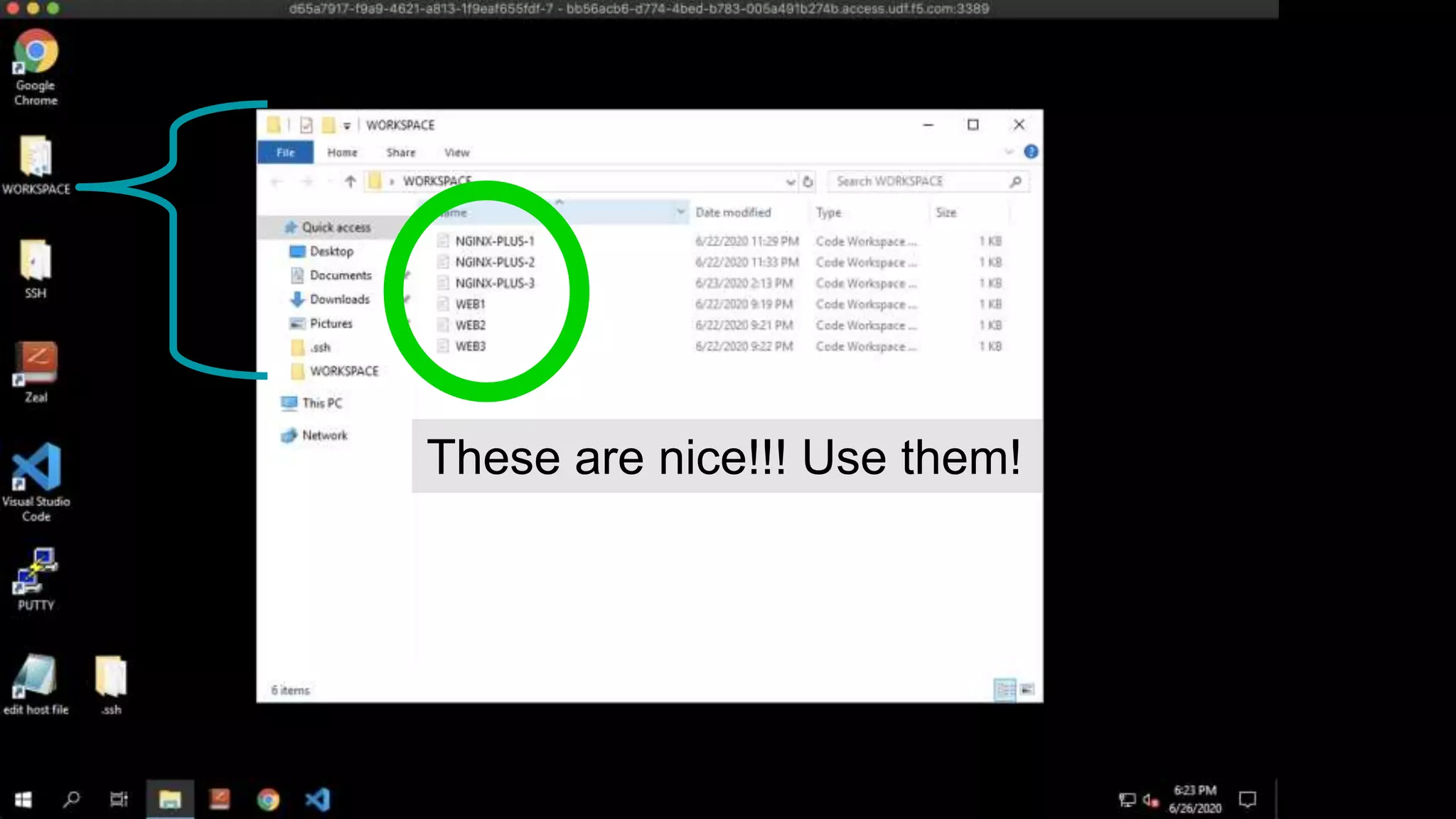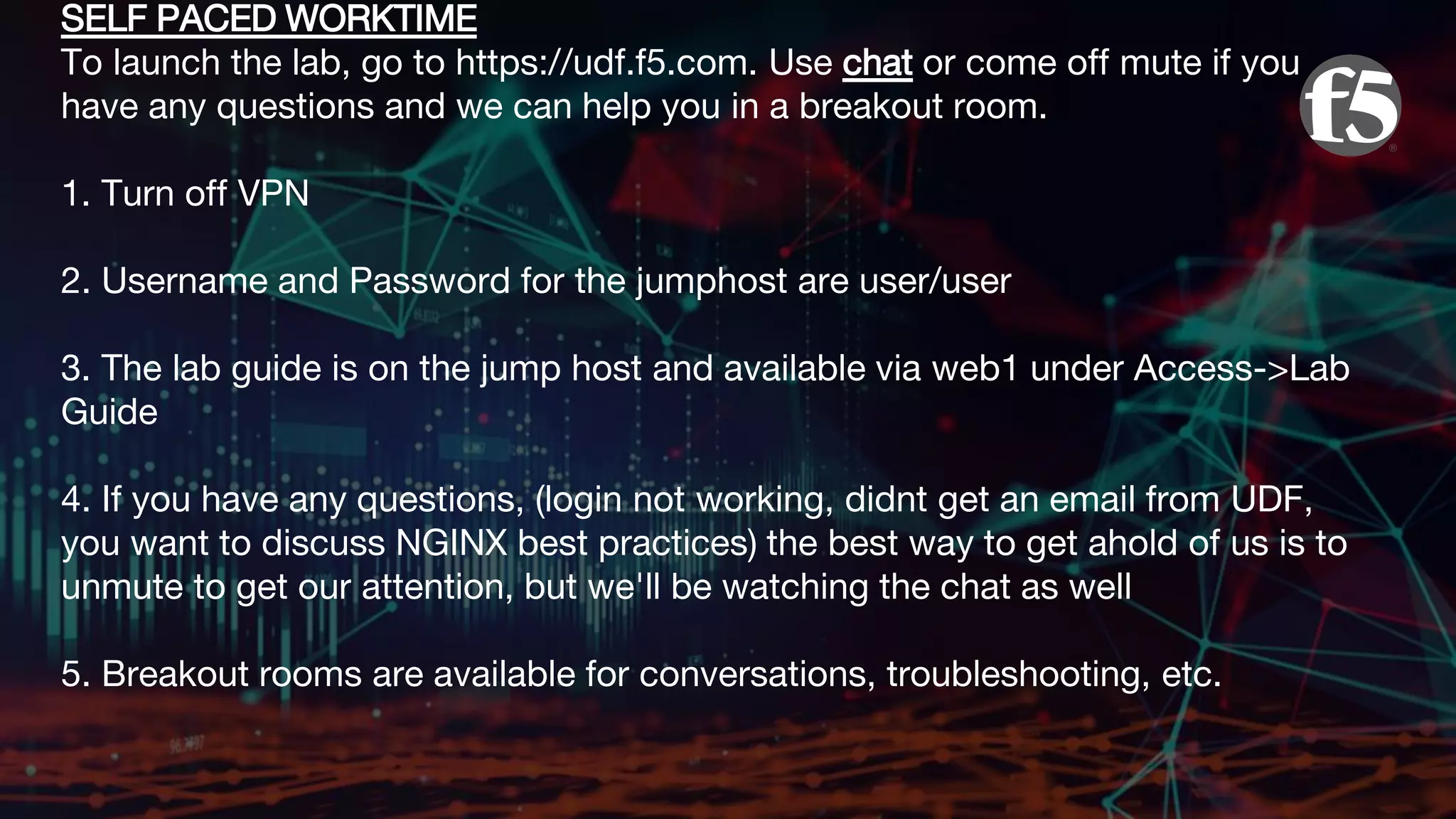This document outlines a workshop focused on NGINX and NGINX Plus, highlighting key features, installation processes, and best practices. It includes an agenda with presentations, lab sessions, and resources for troubleshooting. Participants are encouraged to use specific tools for accessing the lab and to engage in discussions for assistance.

![Agenda Welcome & Intros: [5 min] Presentation: Introduction to NGINX & NGINX Plus [20 min] Lab: [2 hr. 30 min] Closing: [5 min] 1 2 3 4](https://image.slidesharecdn.com/workshopnginxbasicsandbestpractices-210223172810/75/NGINX-Basics-and-Best-Practices-Workshop-2-2048.jpg)