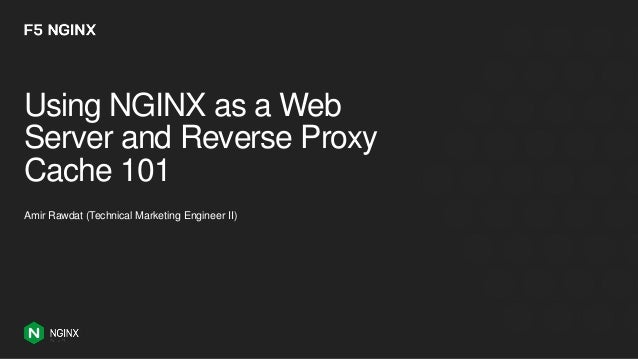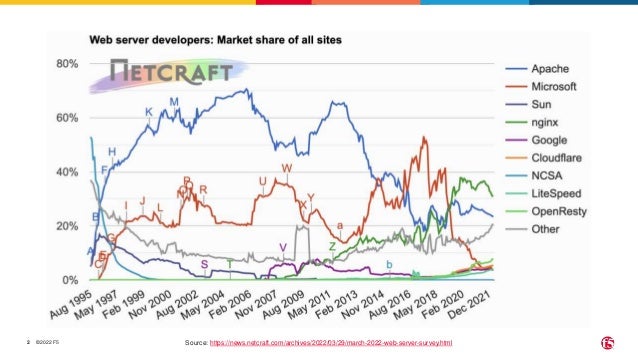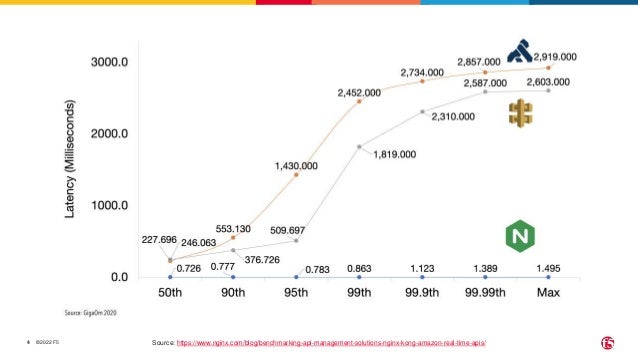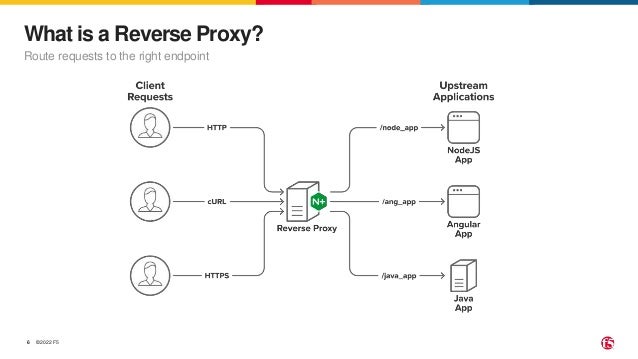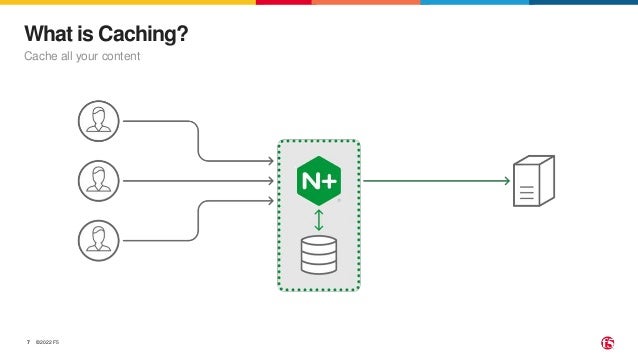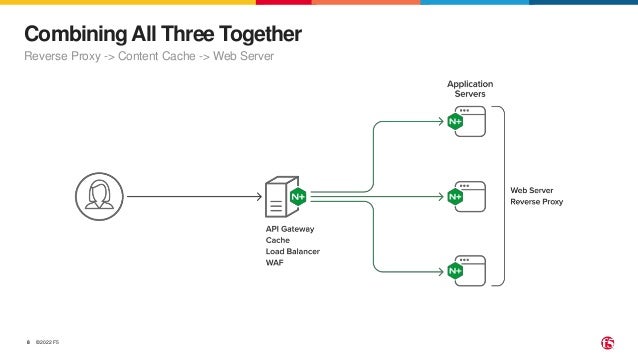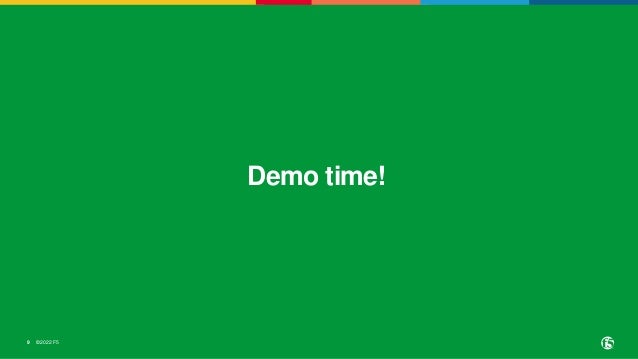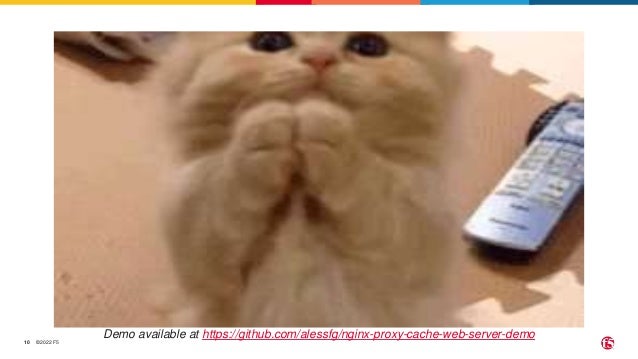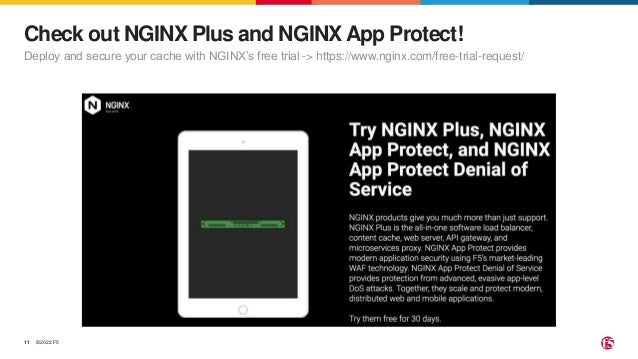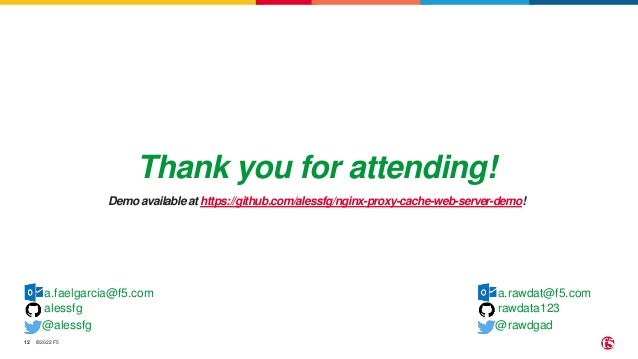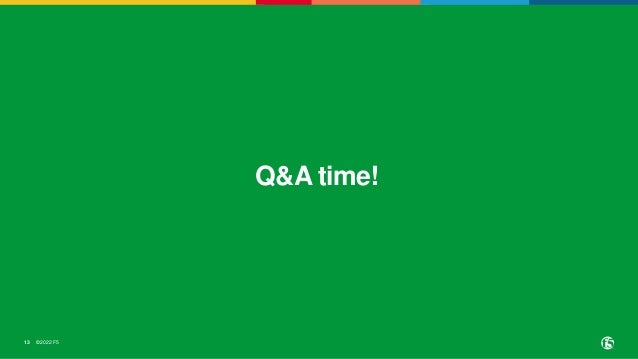The document discusses the use of Nginx as a web server and reverse proxy cache, emphasizing its ability to serve static and dynamic content and efficiently route requests. It also covers the concept of caching combined with reverse proxying and web server capabilities. Additionally, it provides links to demos and a free trial for deploying and securing Nginx solutions.