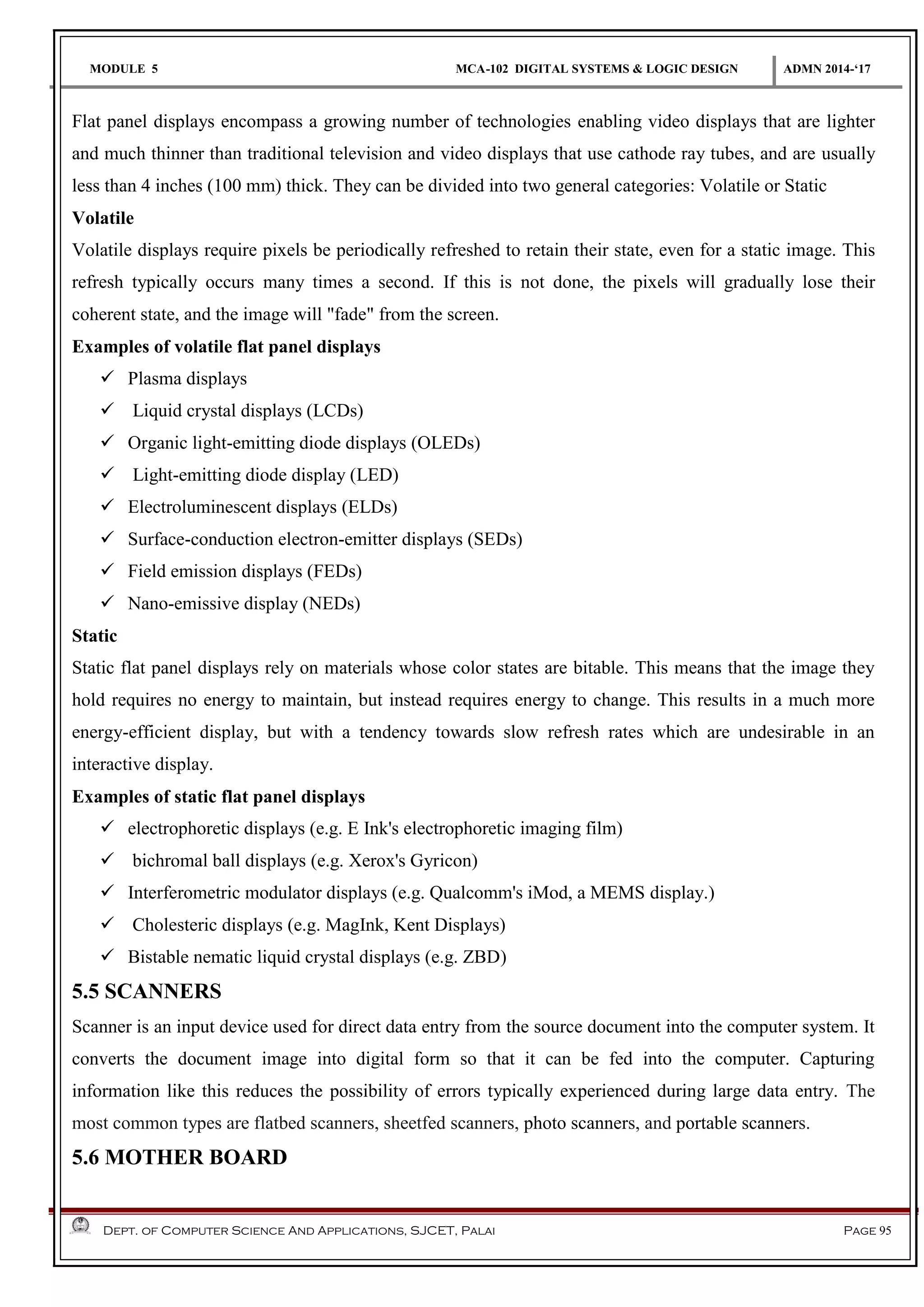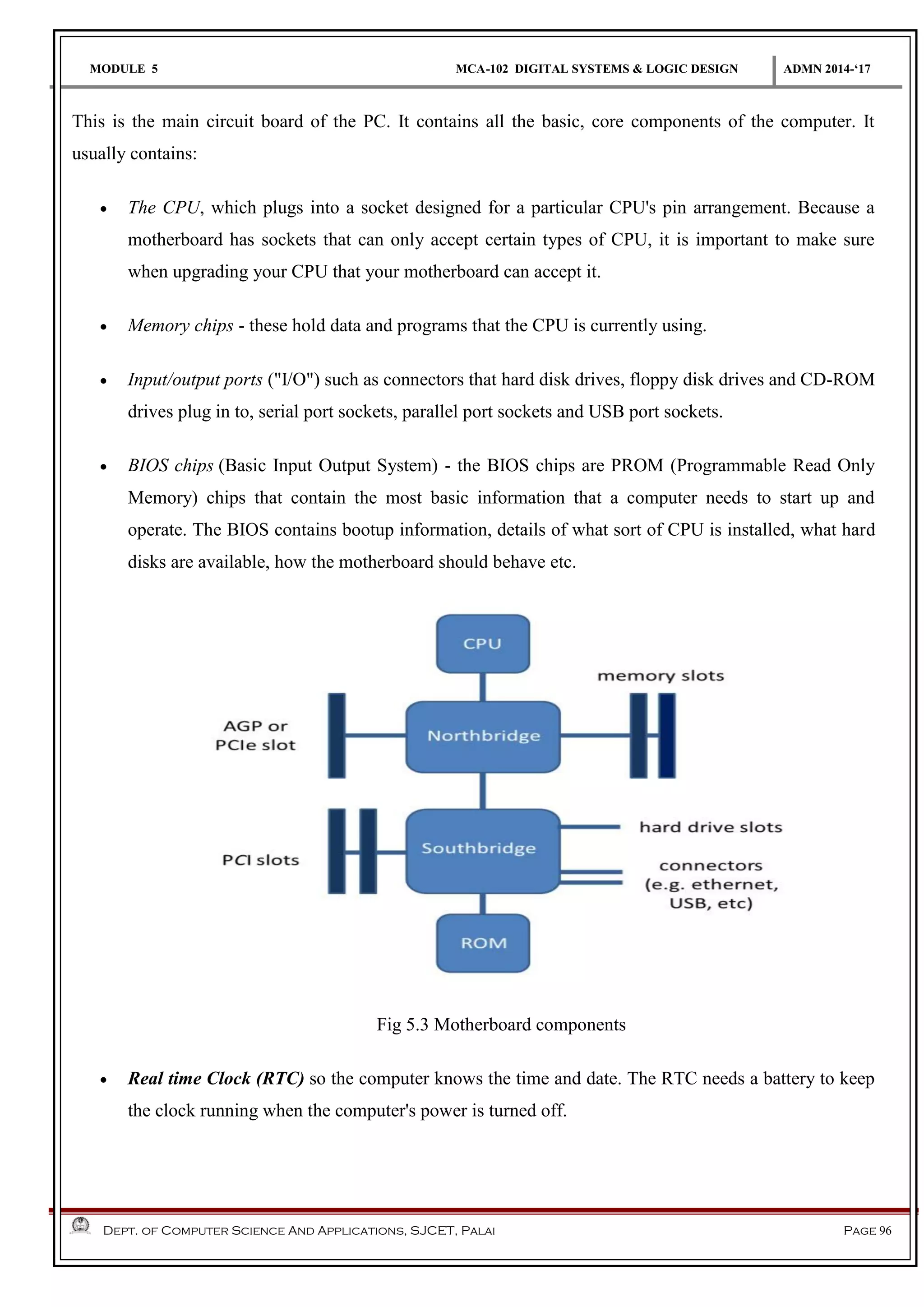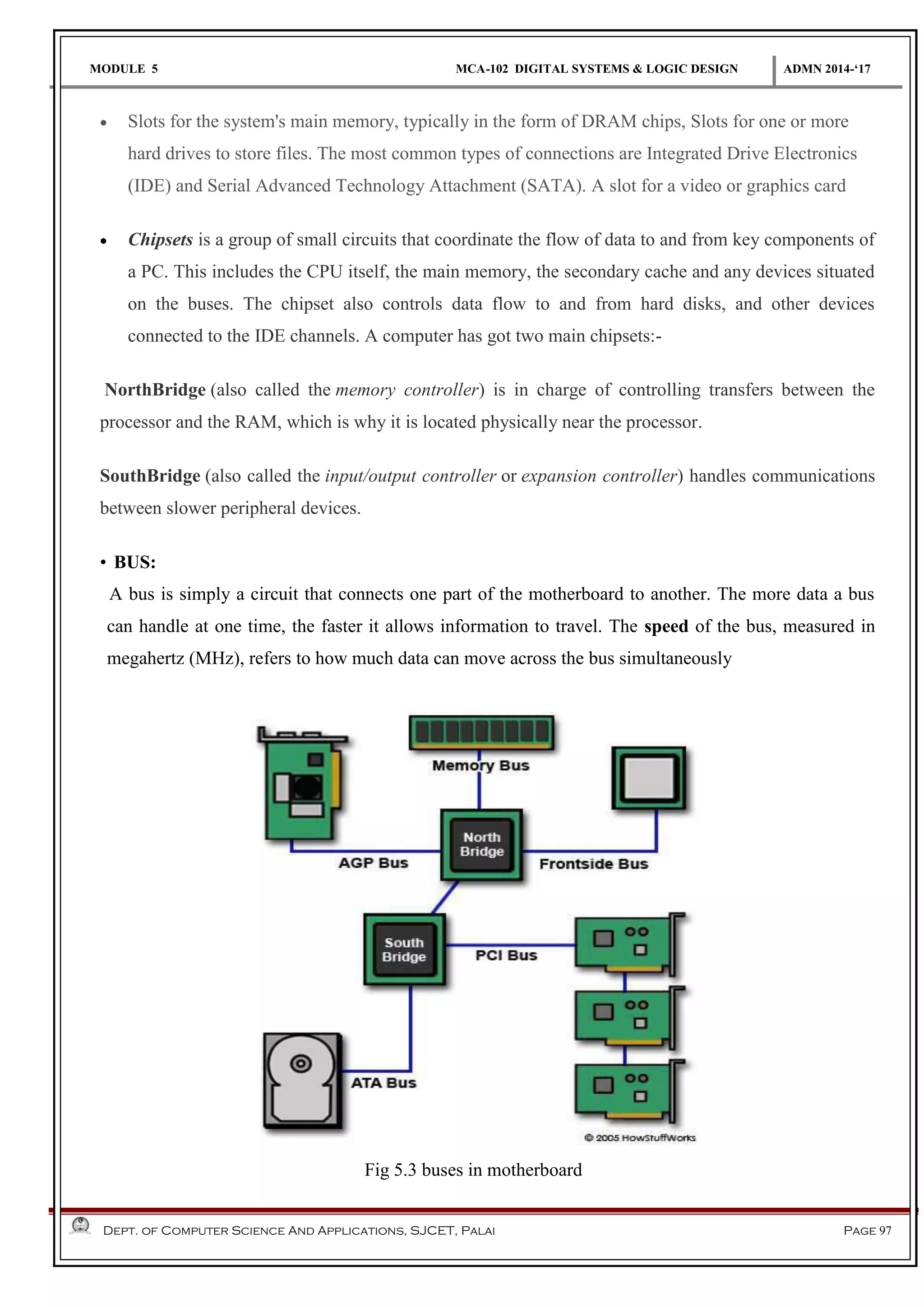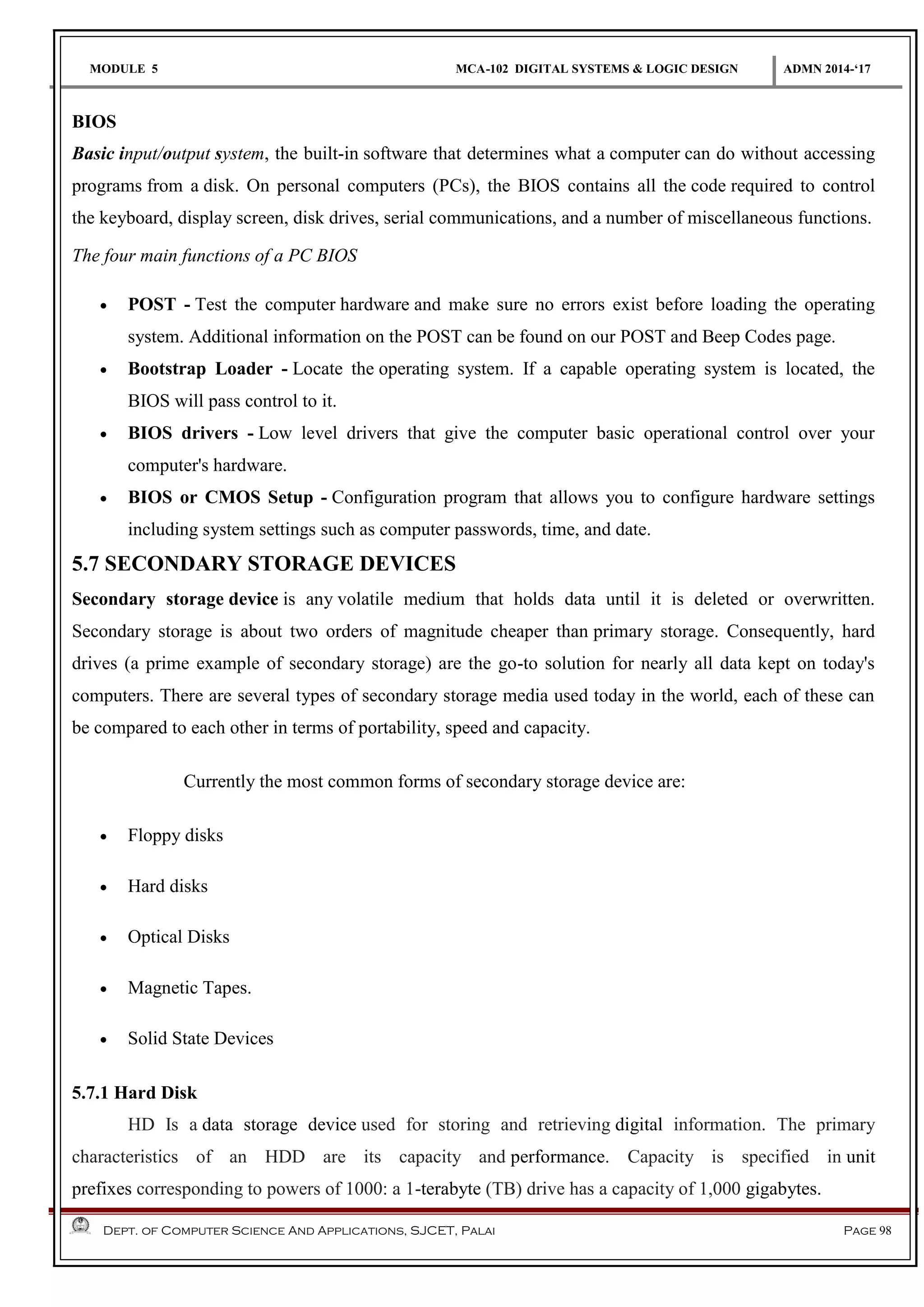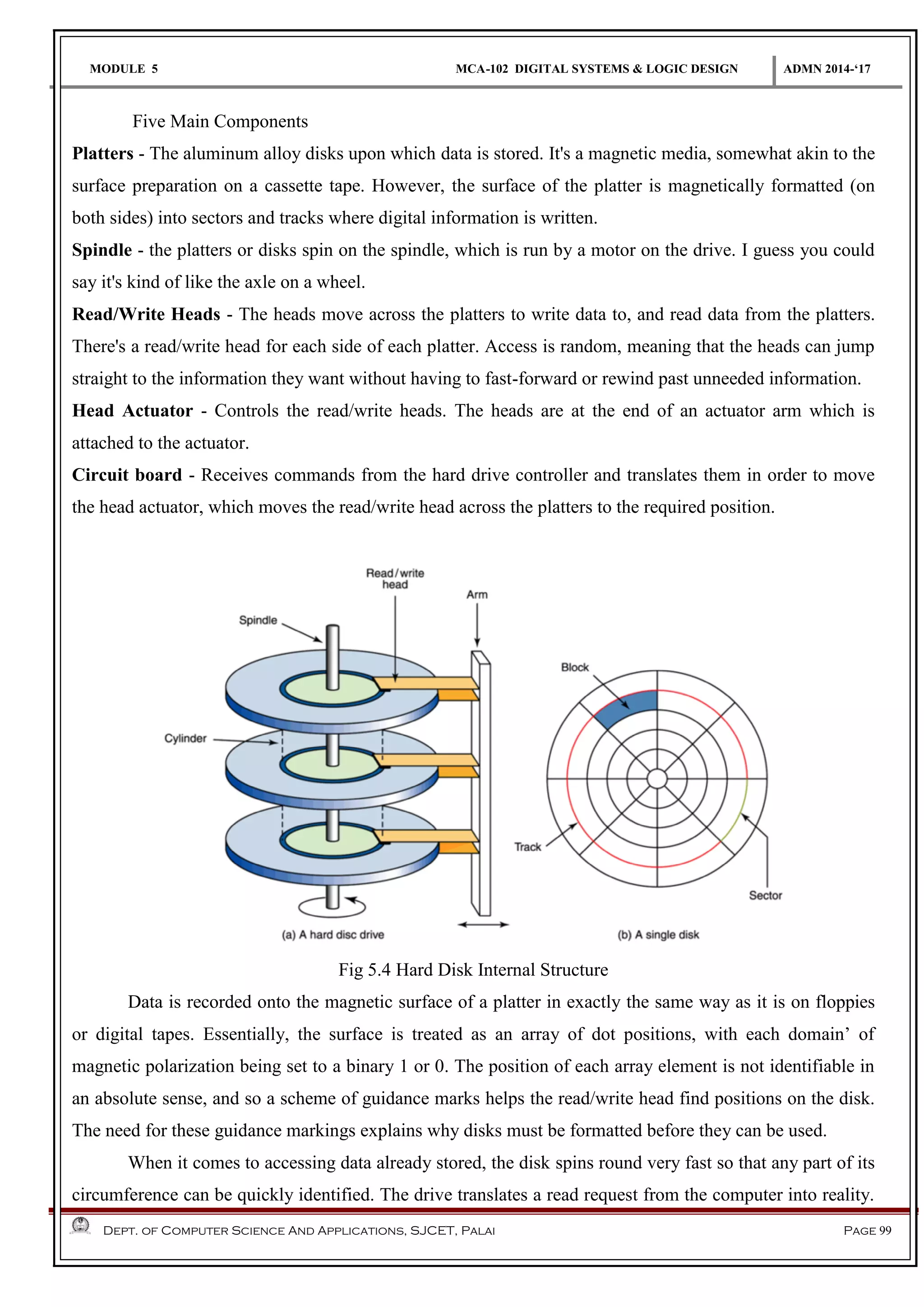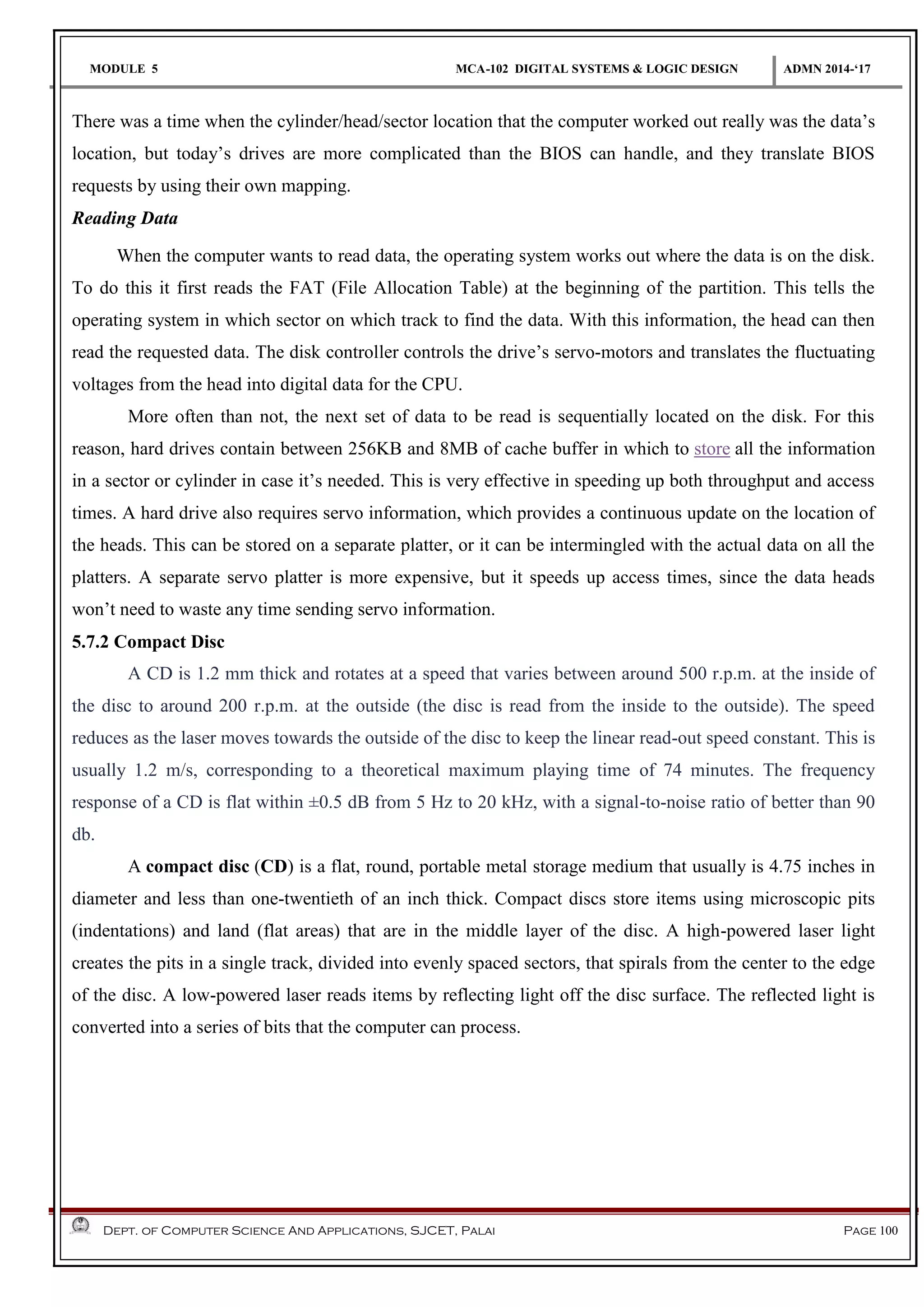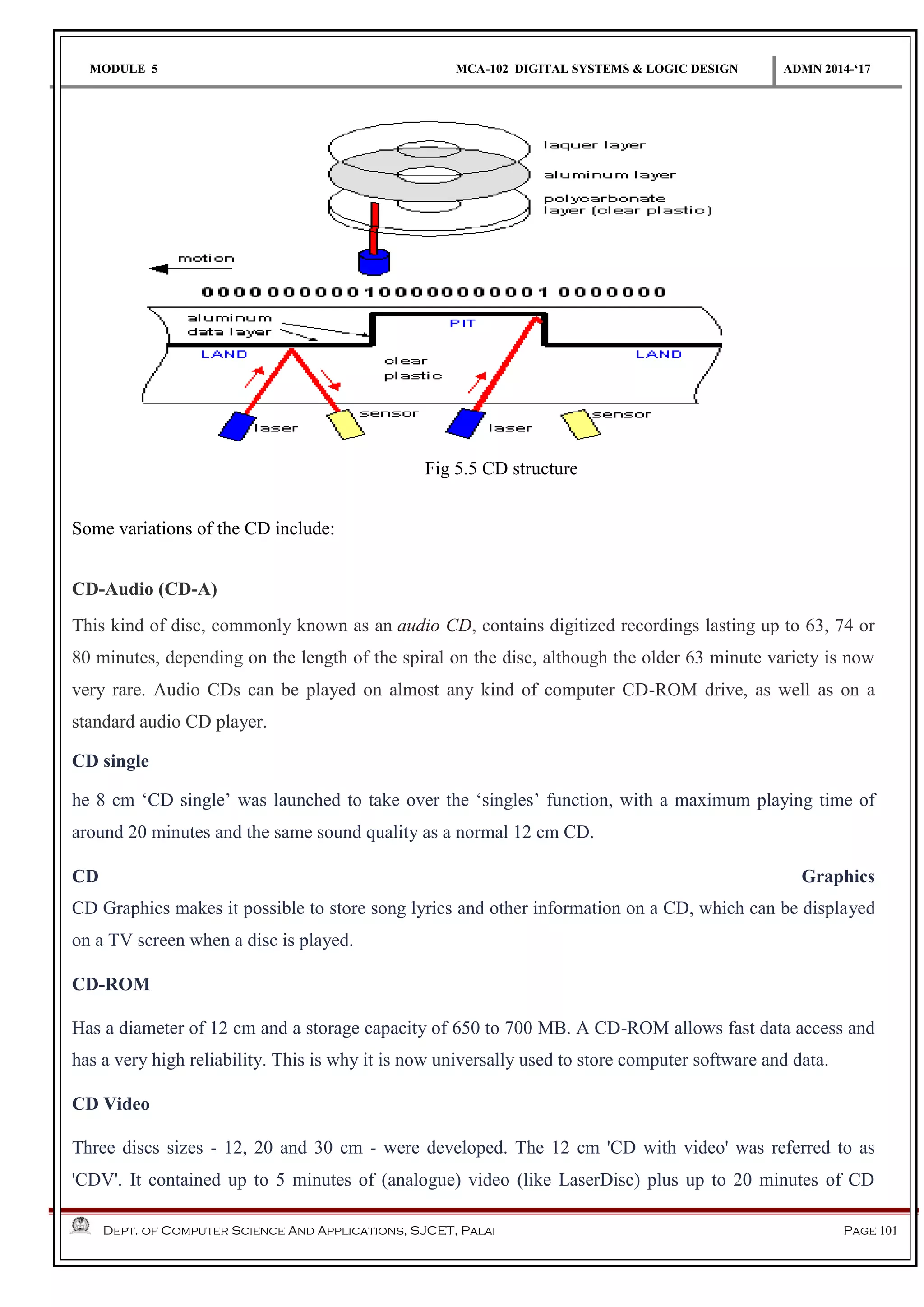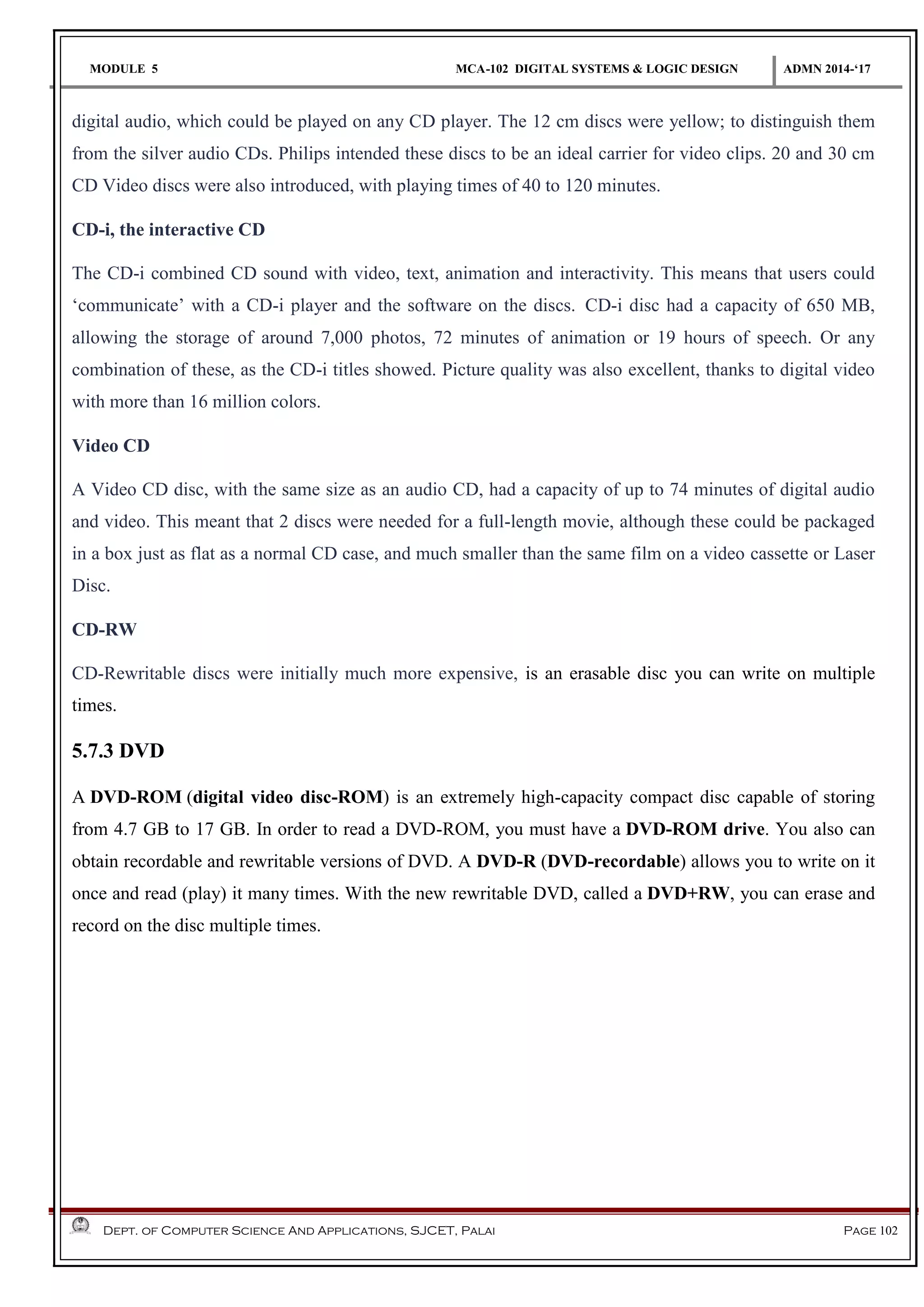The document describes the five basic components of a computer system: the input unit, output unit, storage unit, central processing unit (CPU), and arithmetic logic unit (ALU). The input unit accepts instructions and data and converts it to a computer-readable format. The output unit accepts results from the CPU and converts it to a human-readable format. The storage unit stores data, instructions, and intermediate and final results. The CPU controls all internal and external devices and performs arithmetic/logical operations. The ALU is where actual processing and calculations occur.
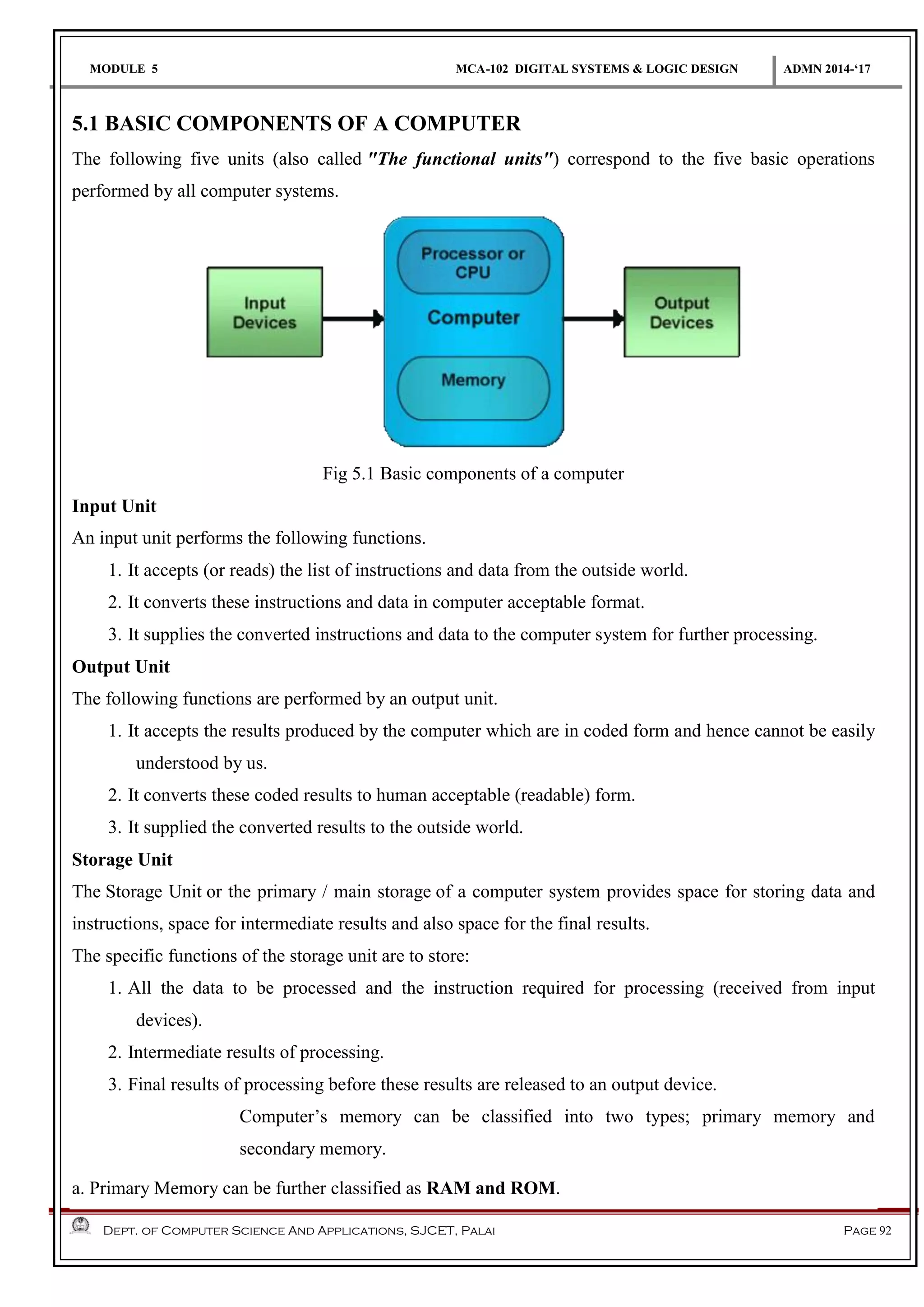
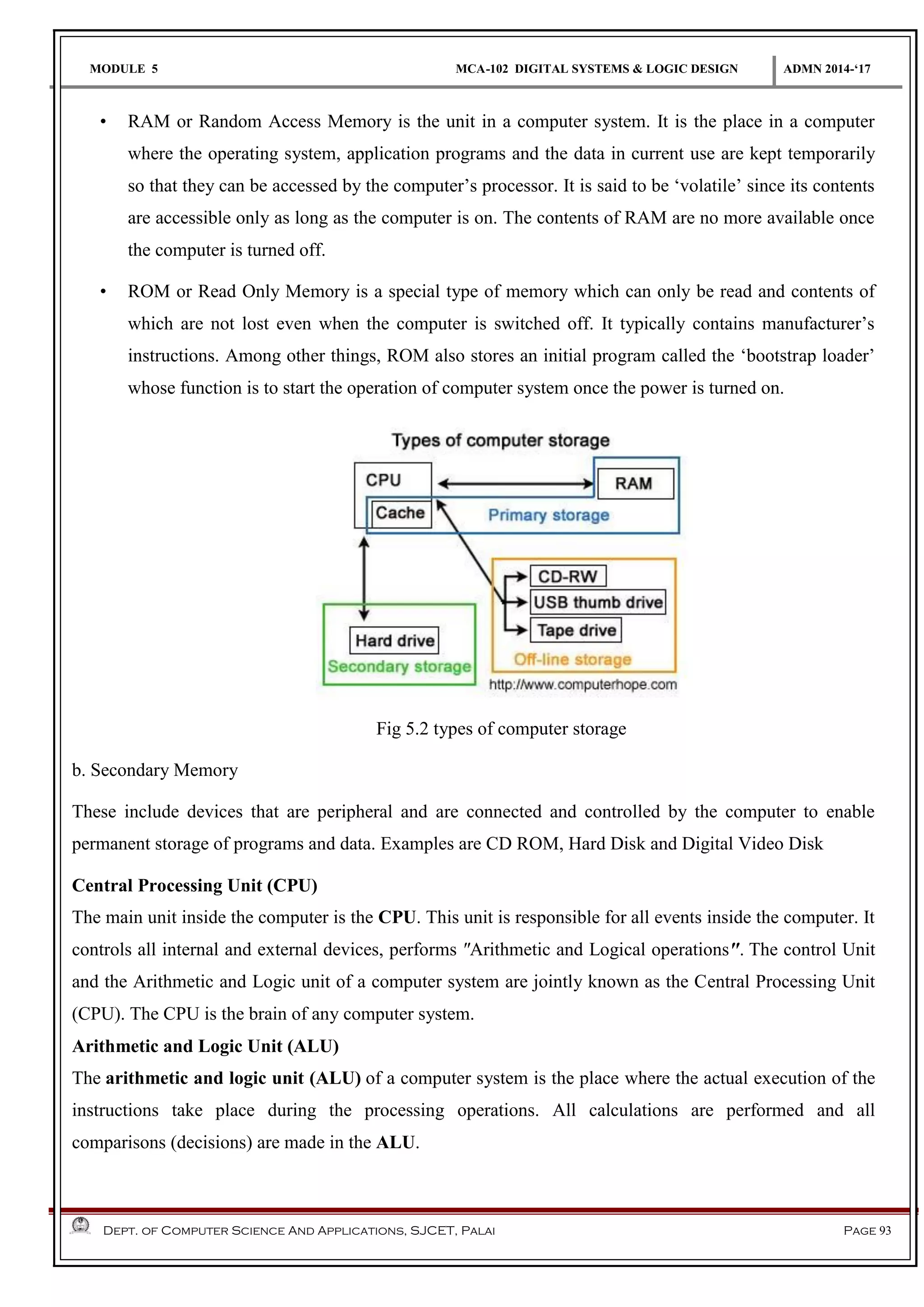
![MODULE 5 MCA-102 DIGITAL SYSTEMS & LOGIC DESIGN ADMN 2014-‘17 Dept. of Computer Science And Applications, SJCET, Palai Page 94 Control Unit The control unit directs and controls the activities of the internal and external devices. It interprets the instructions fetched into the computer, determines what data, if any, are needed, where it is stored, where to store the results of the operation, and sends the control signals to the devices involved in the execution of the instructions. 5.2 I/O DEVICES Input/output devices are required for users to communicate with the computer. In simple terms, input devices bring information INTO the computer and output devices bring information OUT of a computer system. Examples of Input Devices are Keyboard, Mouse, Joystick, Scanner, Light Pen, Touch Screen etc 5.3 PRINTERS Printers are used to produce paper (commonly known as hardcopy) output. Based on the technology used, they can be classified as Impact or Non-impact printers. • Impact printers use the typewriting printing mechanism wherein a hammer strikes the paper through a ribbon in order to produce output. Dot-matrix and Character printers fall under this category. • Non-impact printers do not touch the paper while printing. They use chemical, heat or electrical signals to etch the symbols on paper. Inkjet, Deskjet, Laser, Thermal printers fall under this category of printers. When we talk about printers we refer to two basic qualities associated with printers: resolution, and speed. Print resolution is measured in terms of number of dots per inch (dpi). Print speed is measured in terms of number of characters printed in a unit of time and is represented as characters-per-second (cps), lines-per- minute (lpm), or pages-per-minute (ppm). 5.4 DISPLAY DEVICES A display device is an output device for presentation of information for visual or tactile reception, acquired, stored, or transmitted in various forms. When the input information is supplied as an electrical signal, the display is called electronic display. CRT MONITOR [cathode-ray tube] A CRT monitor contains millions of tiny red, green, and blue phosphor dots that glow when struck by an electron beam that travels across the screen to create a visible image. In a CRT monitor tube, the cathode is a heated filament. The heated filament is in a vacuum created inside a glass tube. The electrons are negative and the screen gives a positive charge so the screen glows. LCD Monitor](https://image.slidesharecdn.com/module5introductiontocomputers-150506001627-conversion-gate02/75/introduction-to-computers-3-2048.jpg)