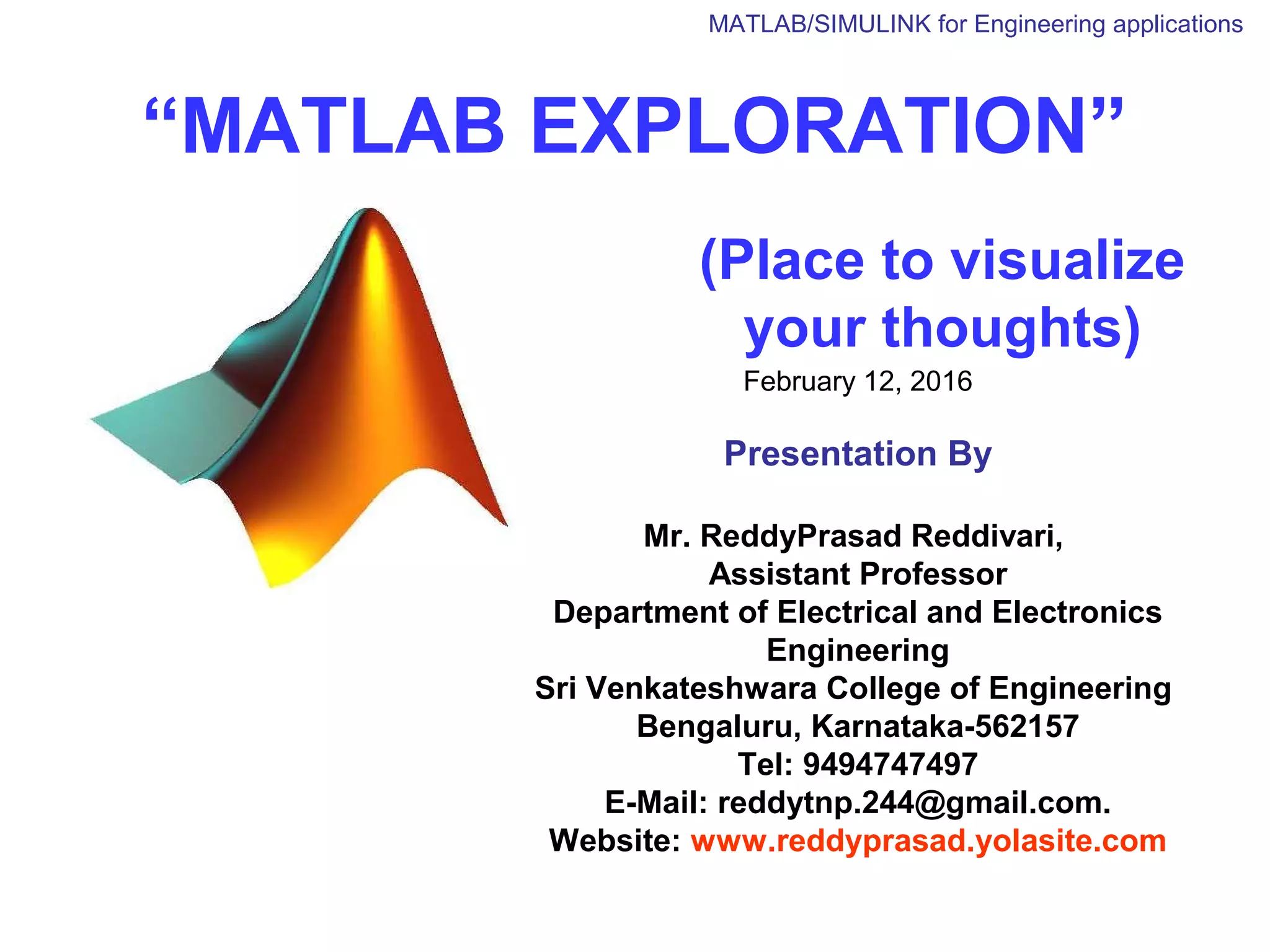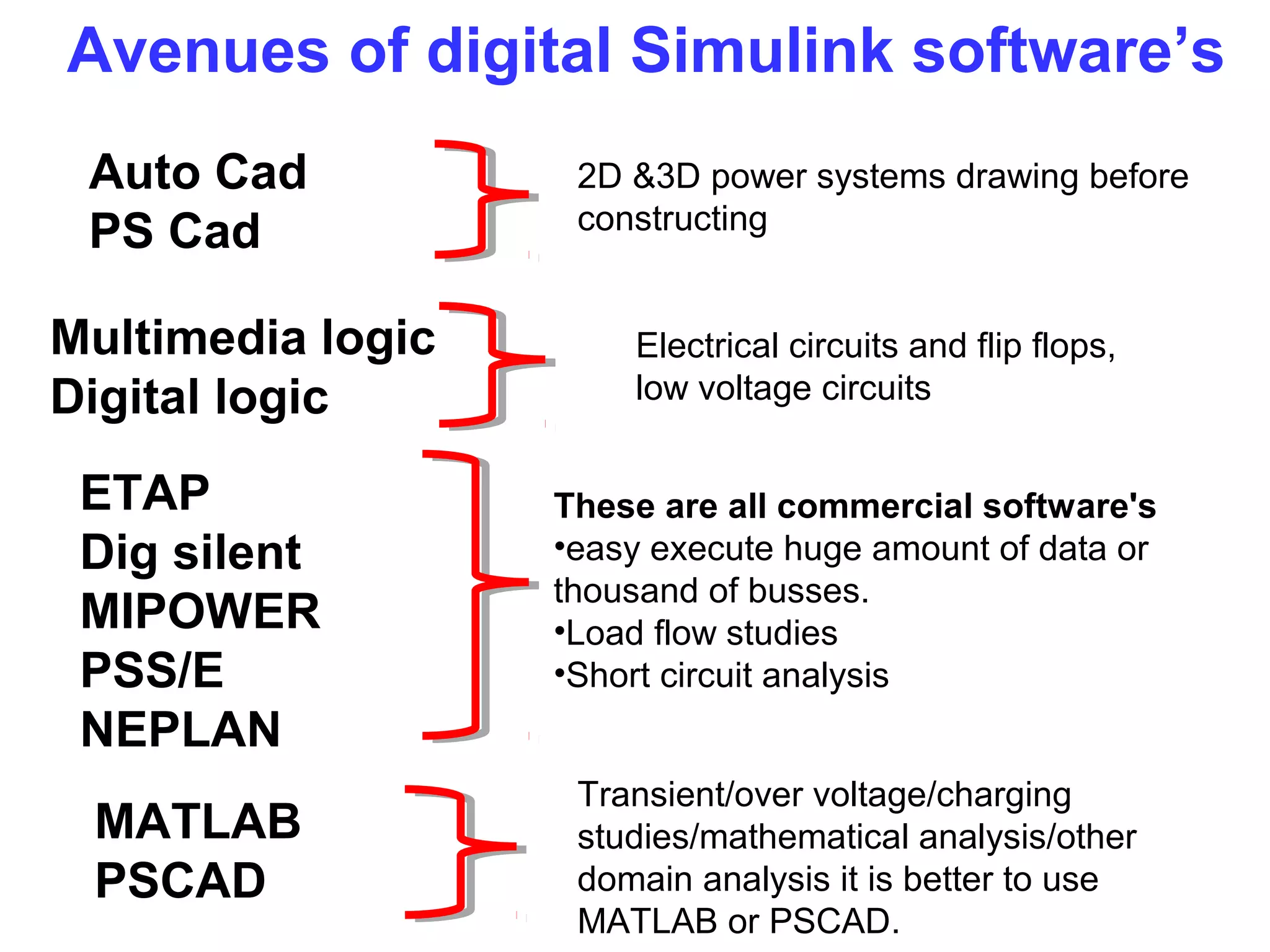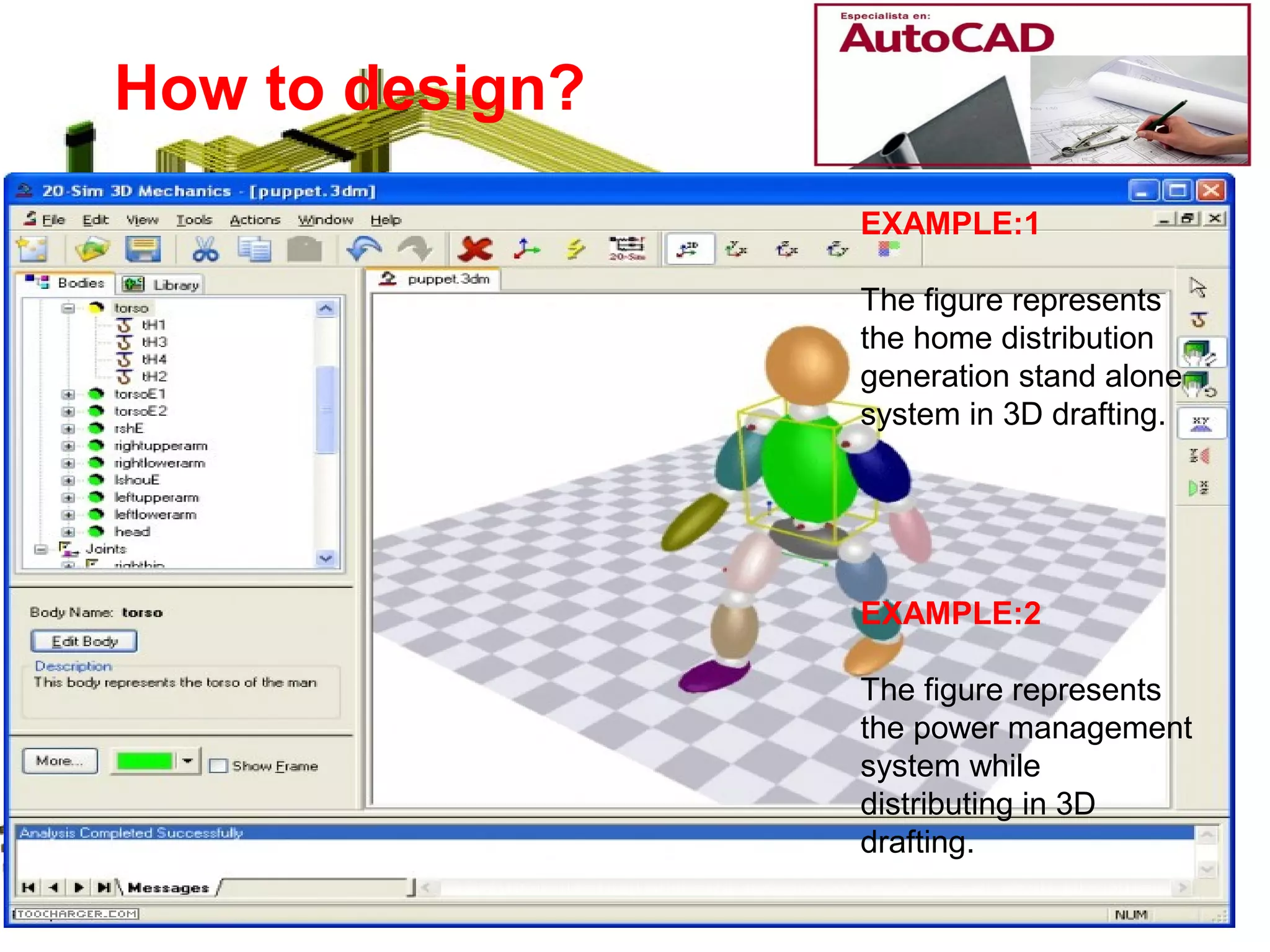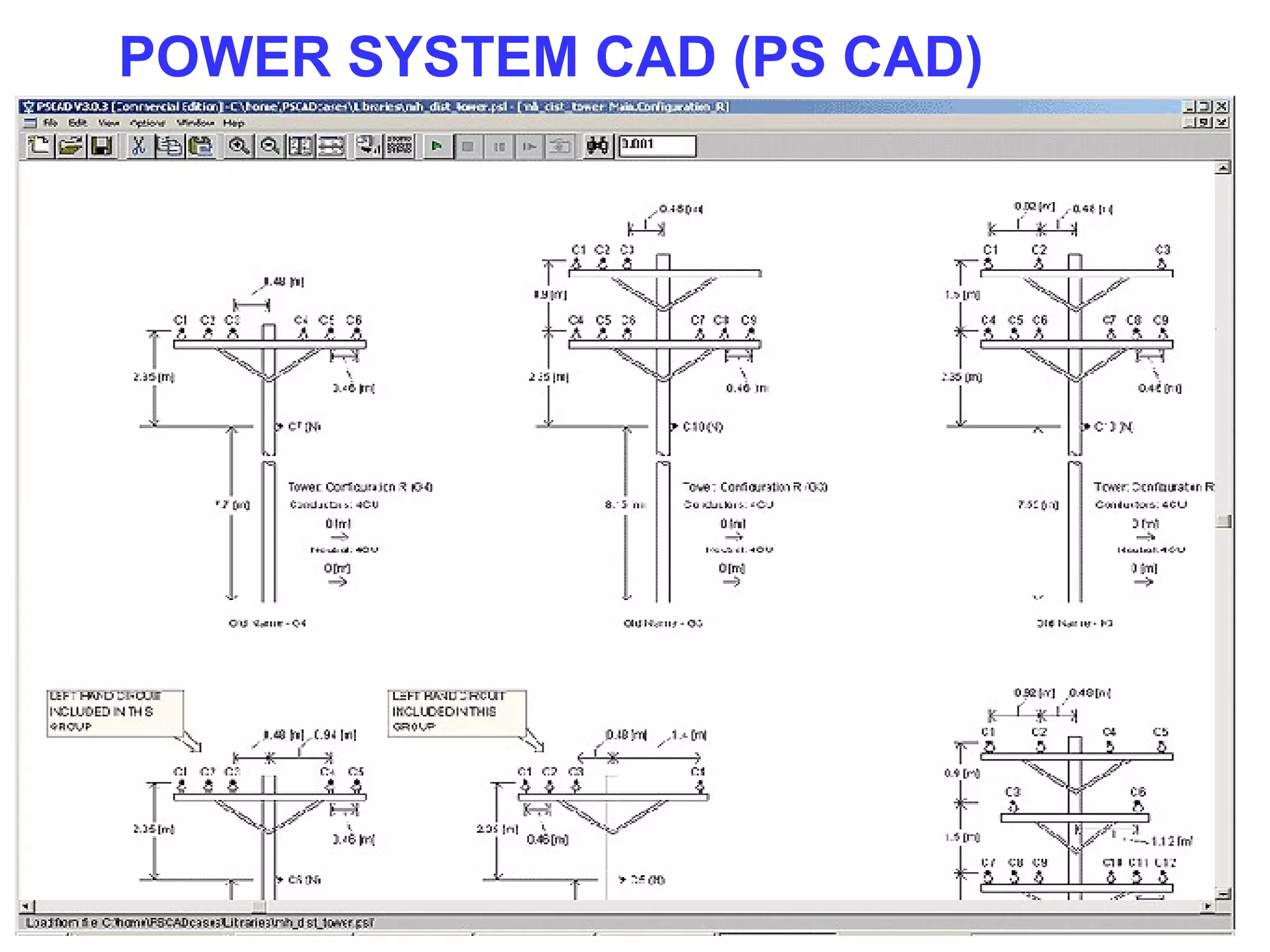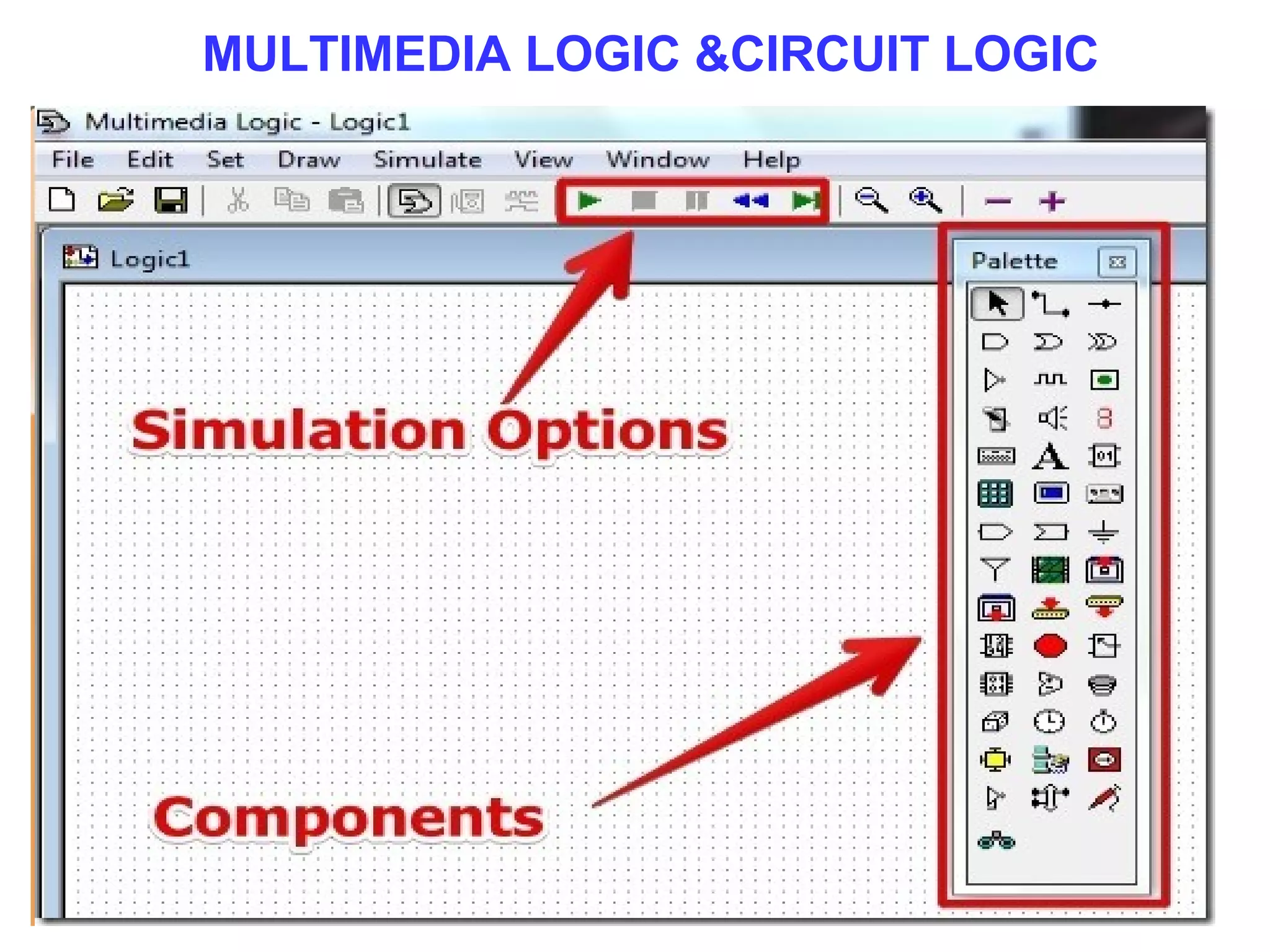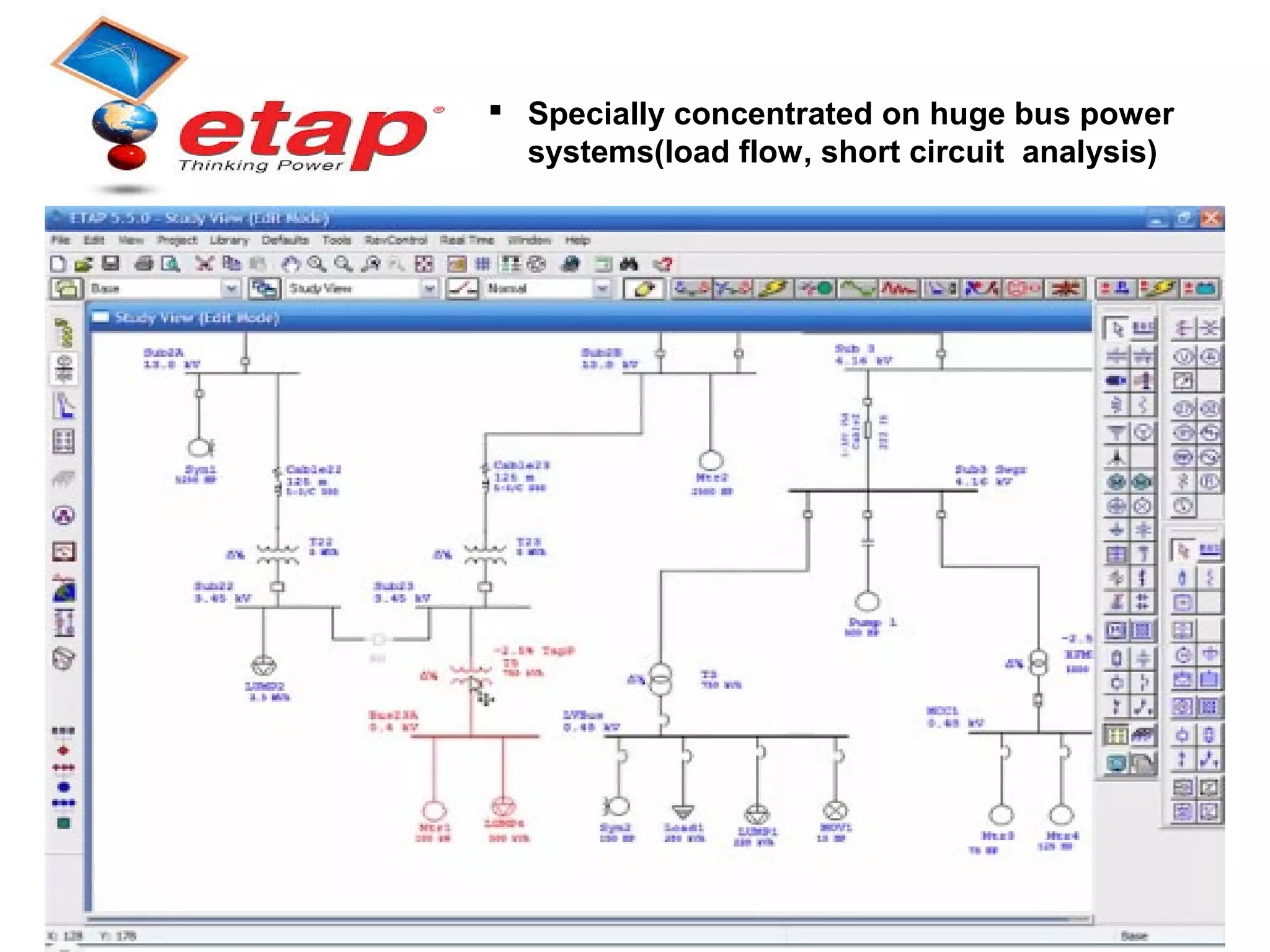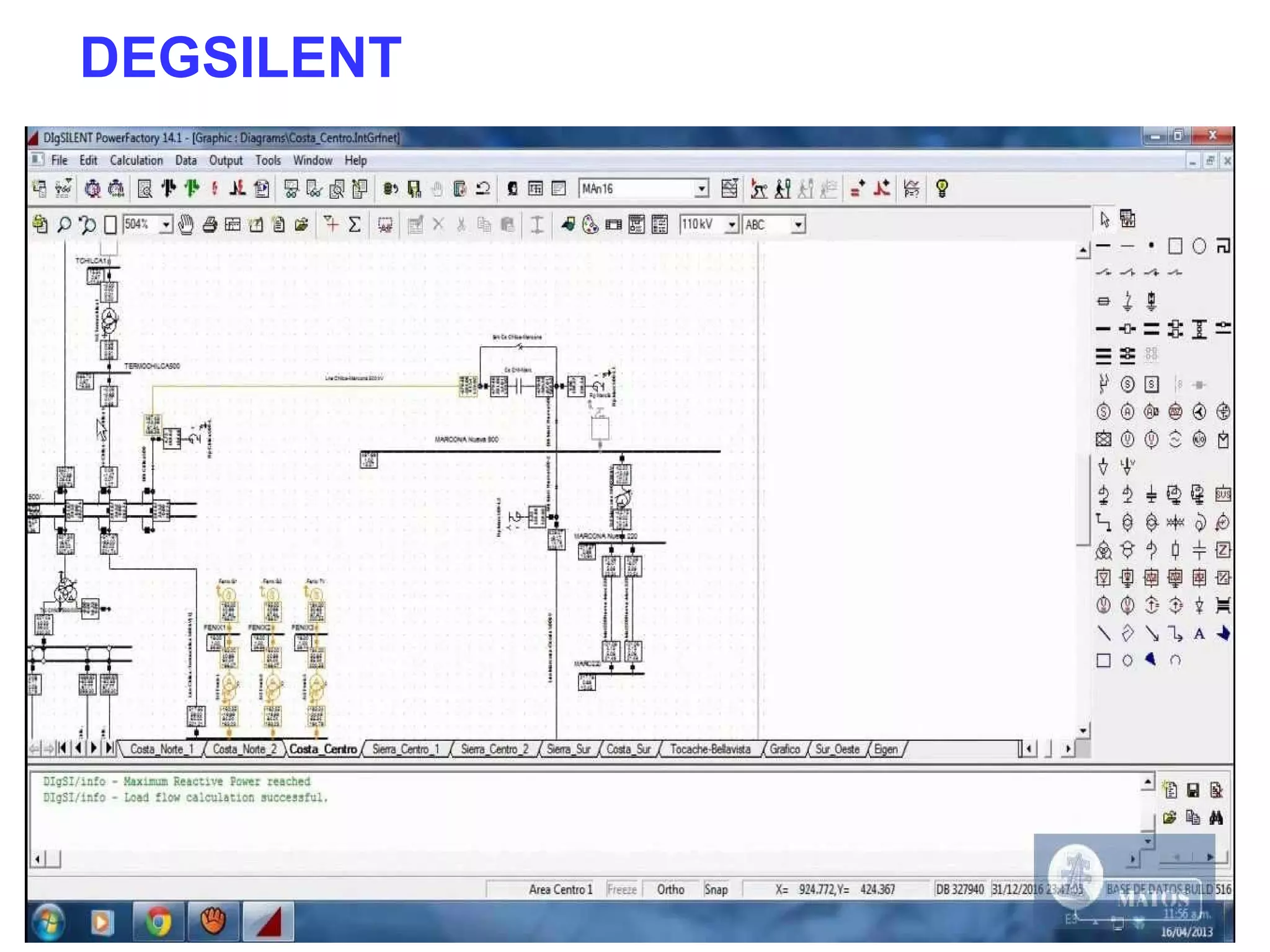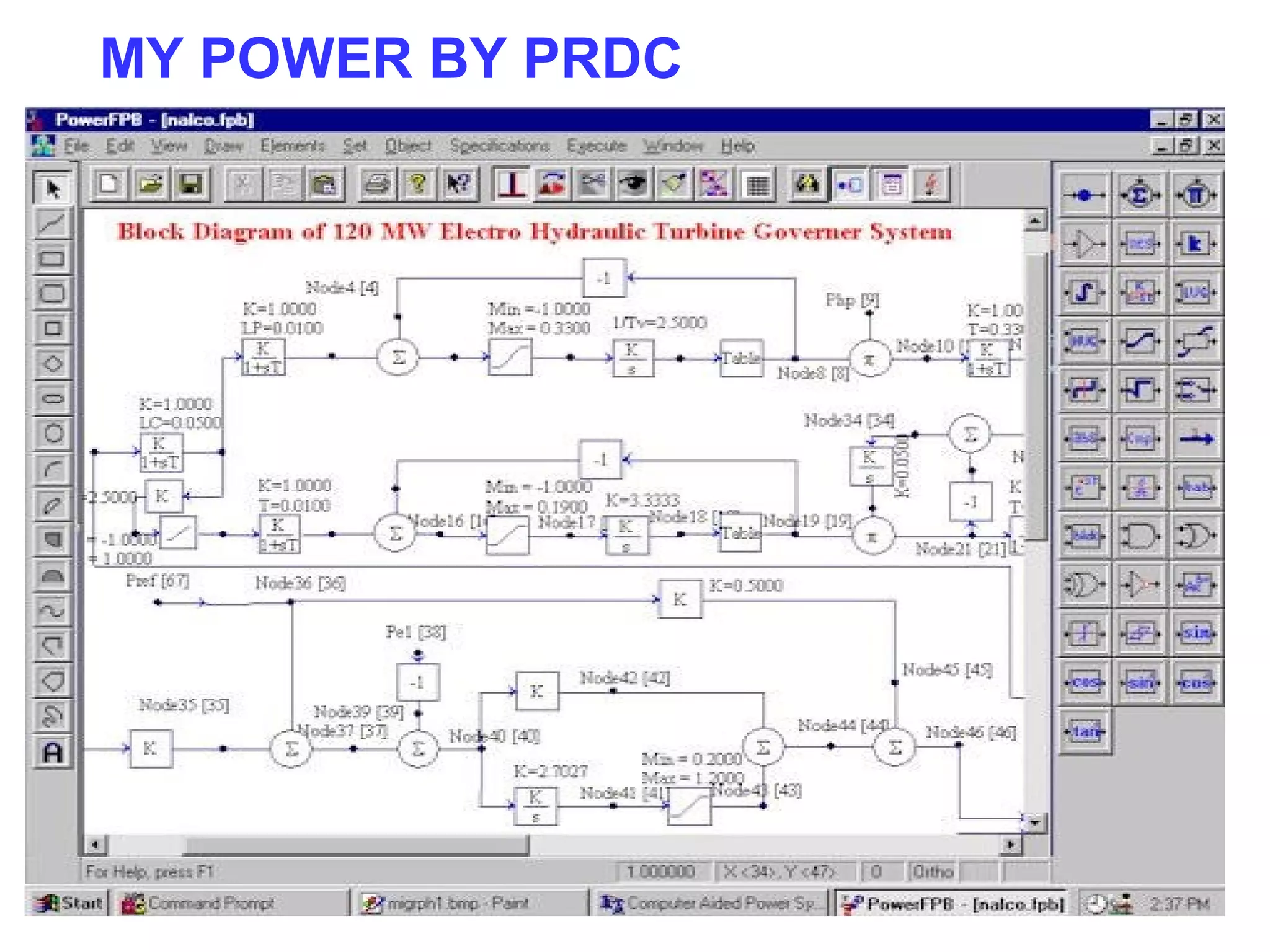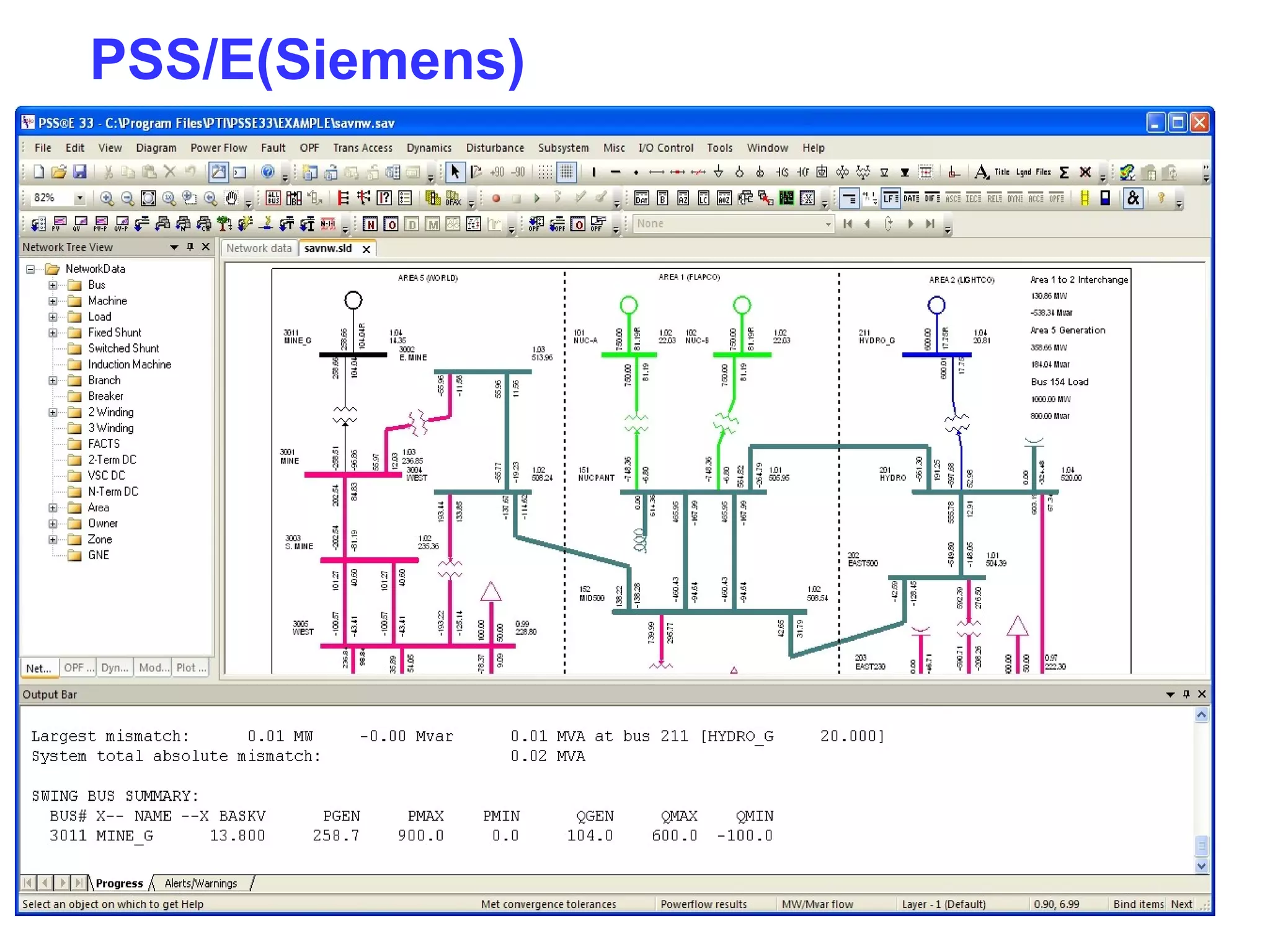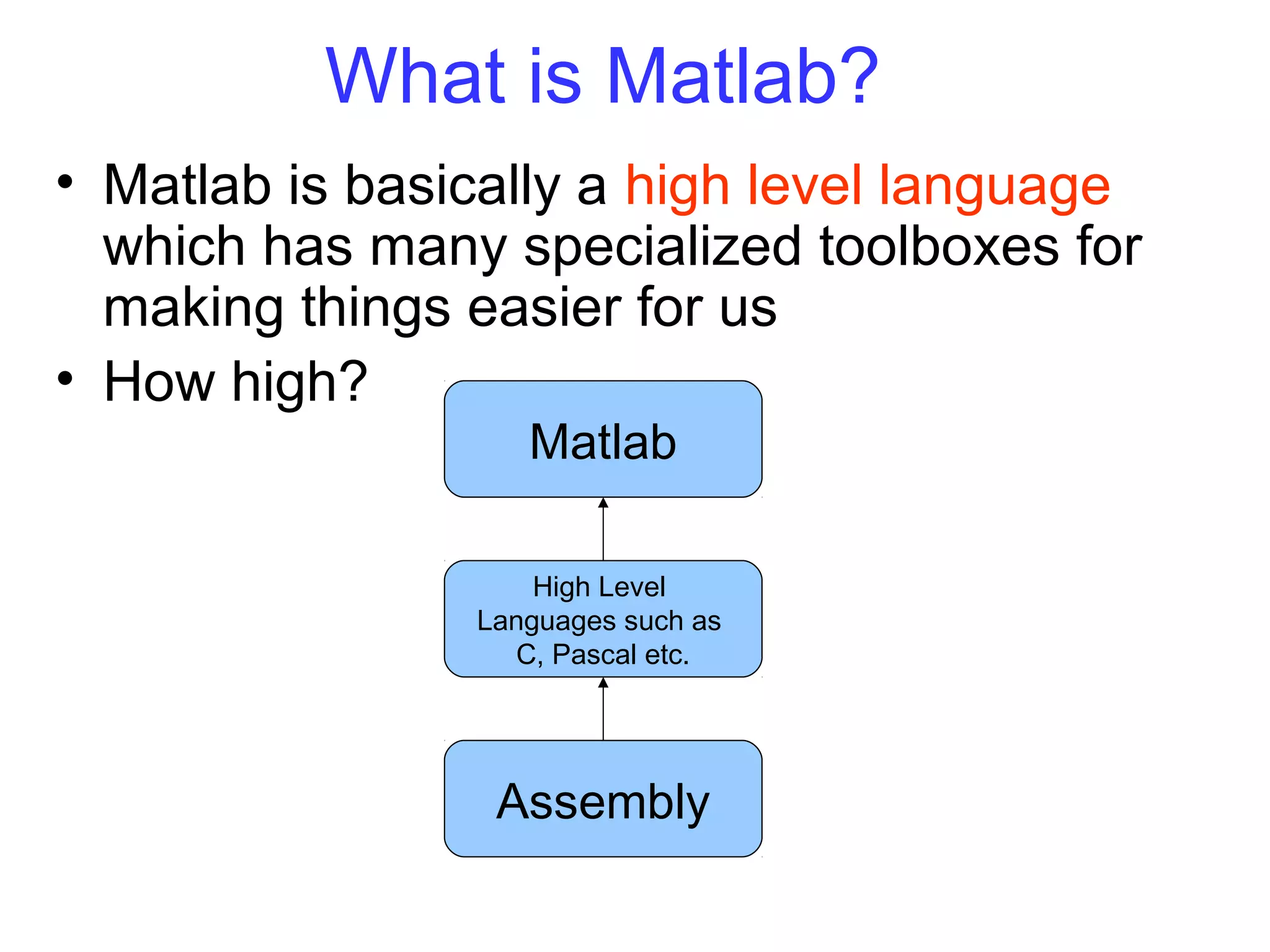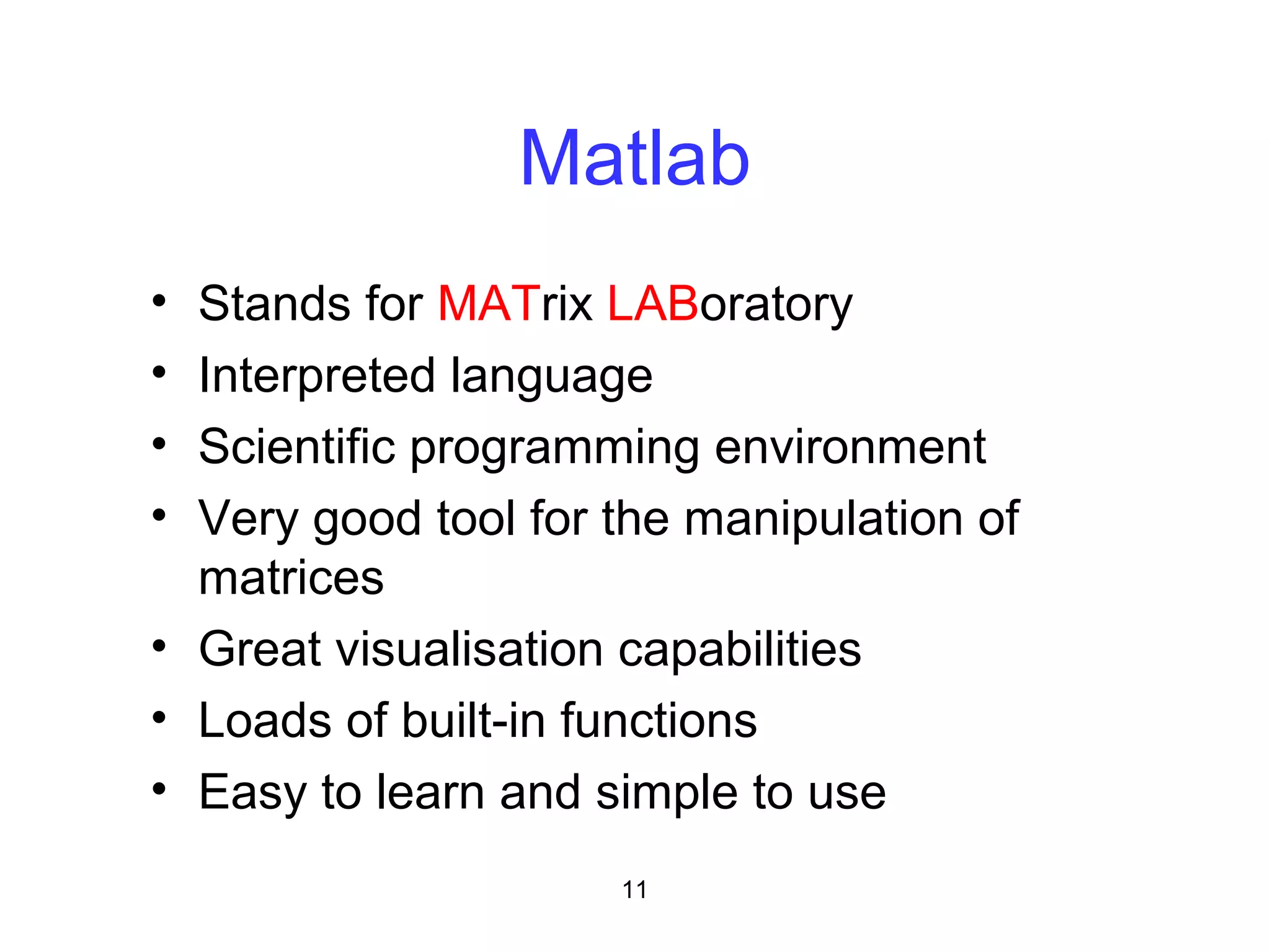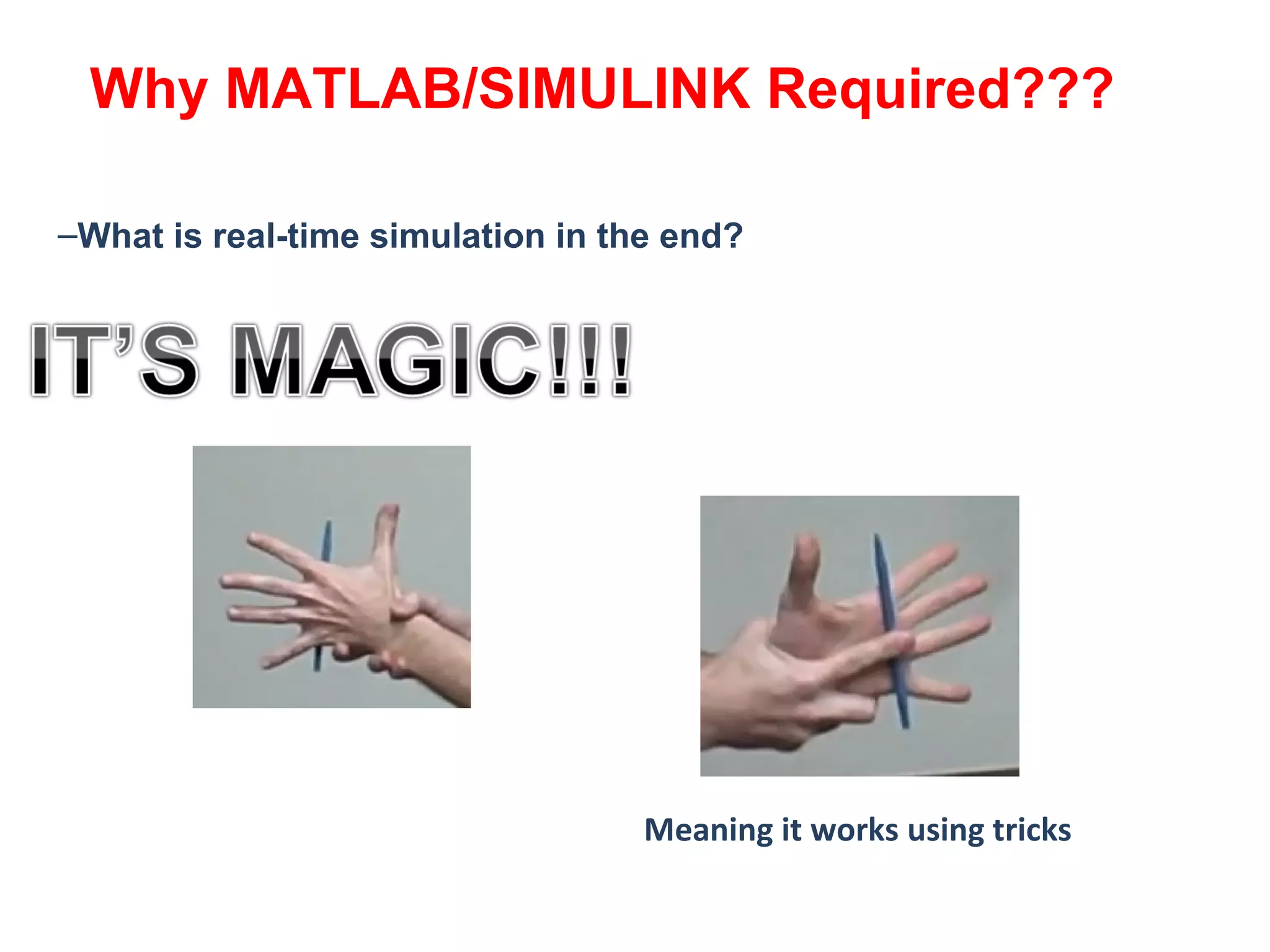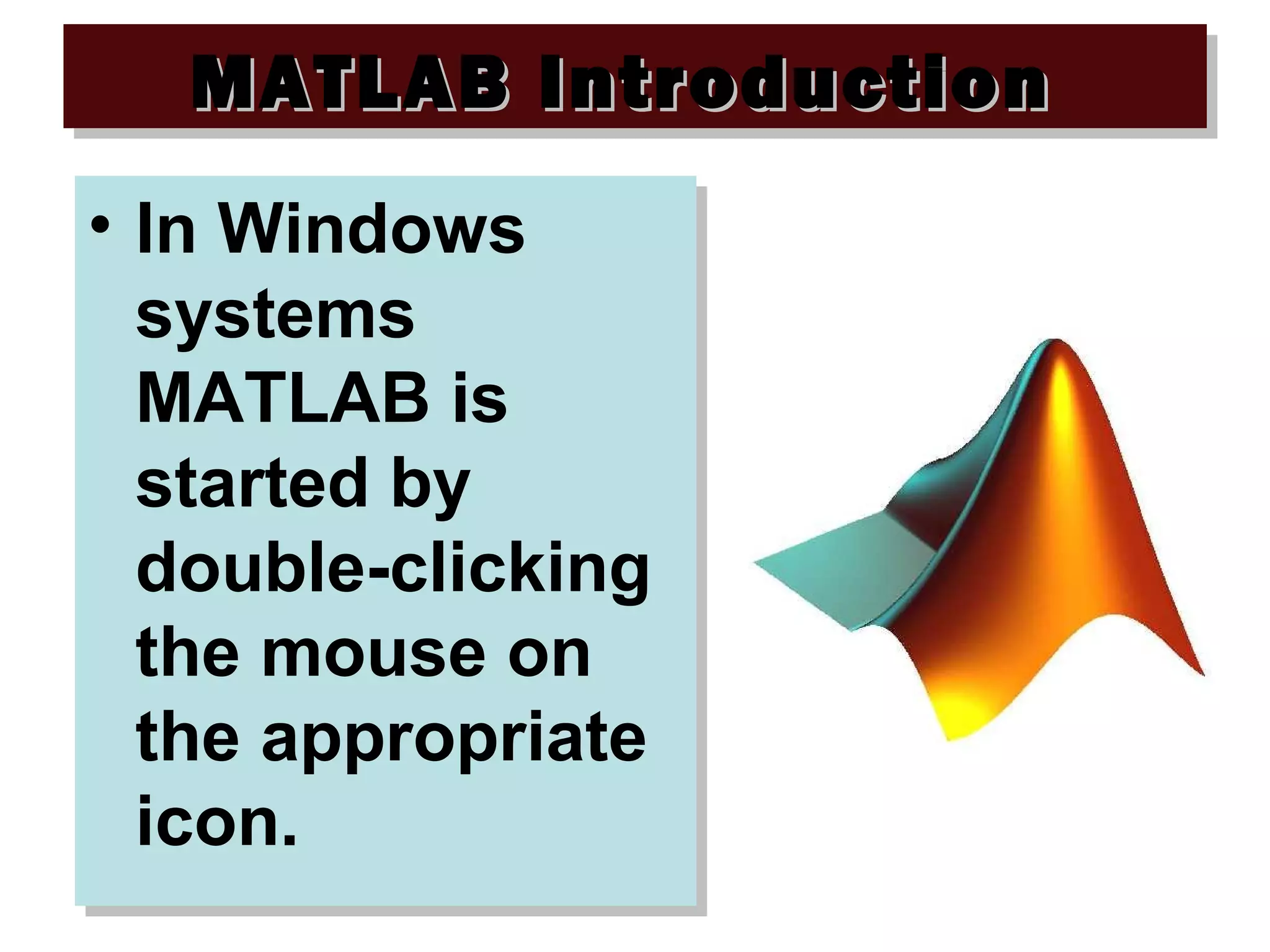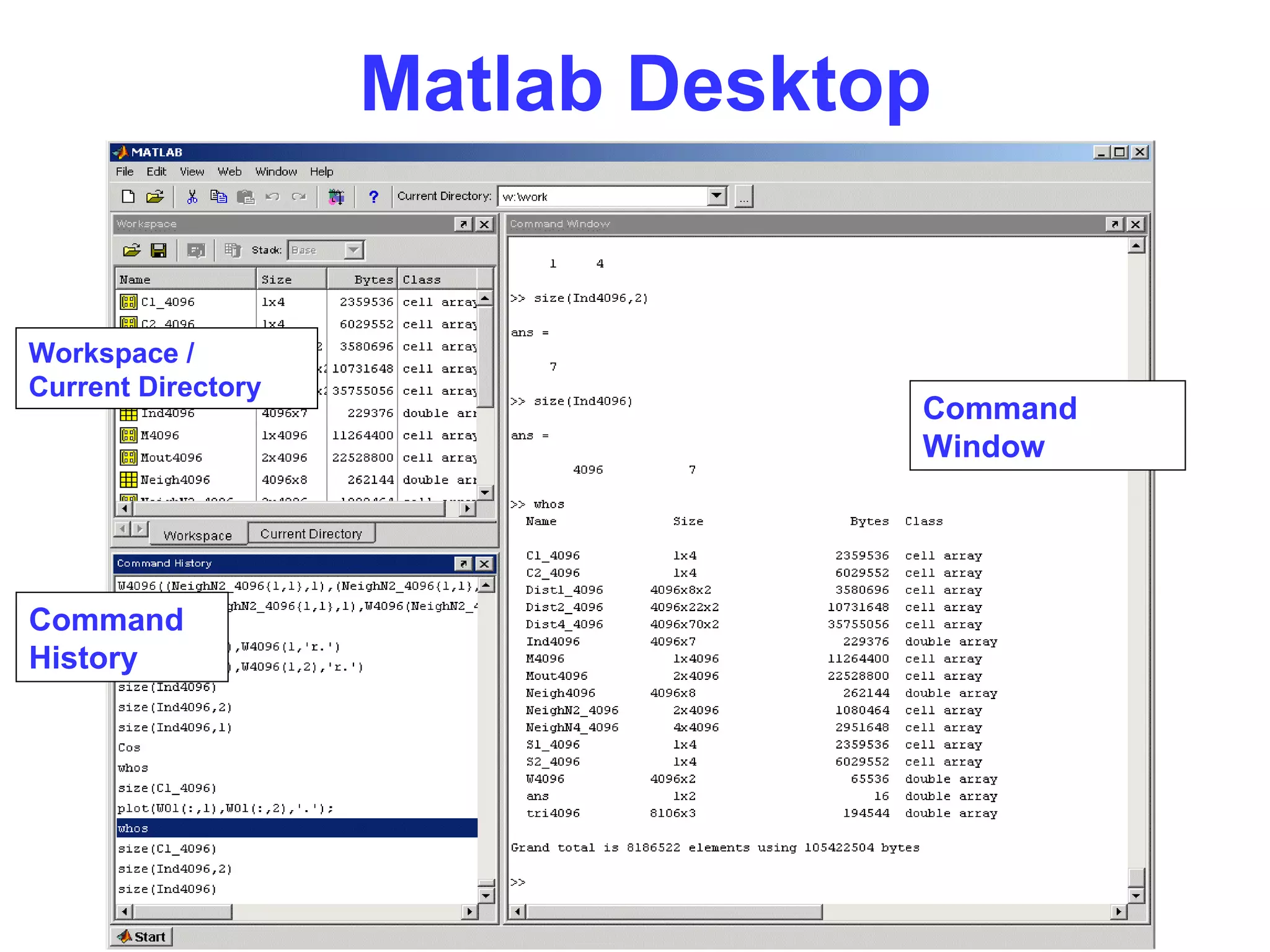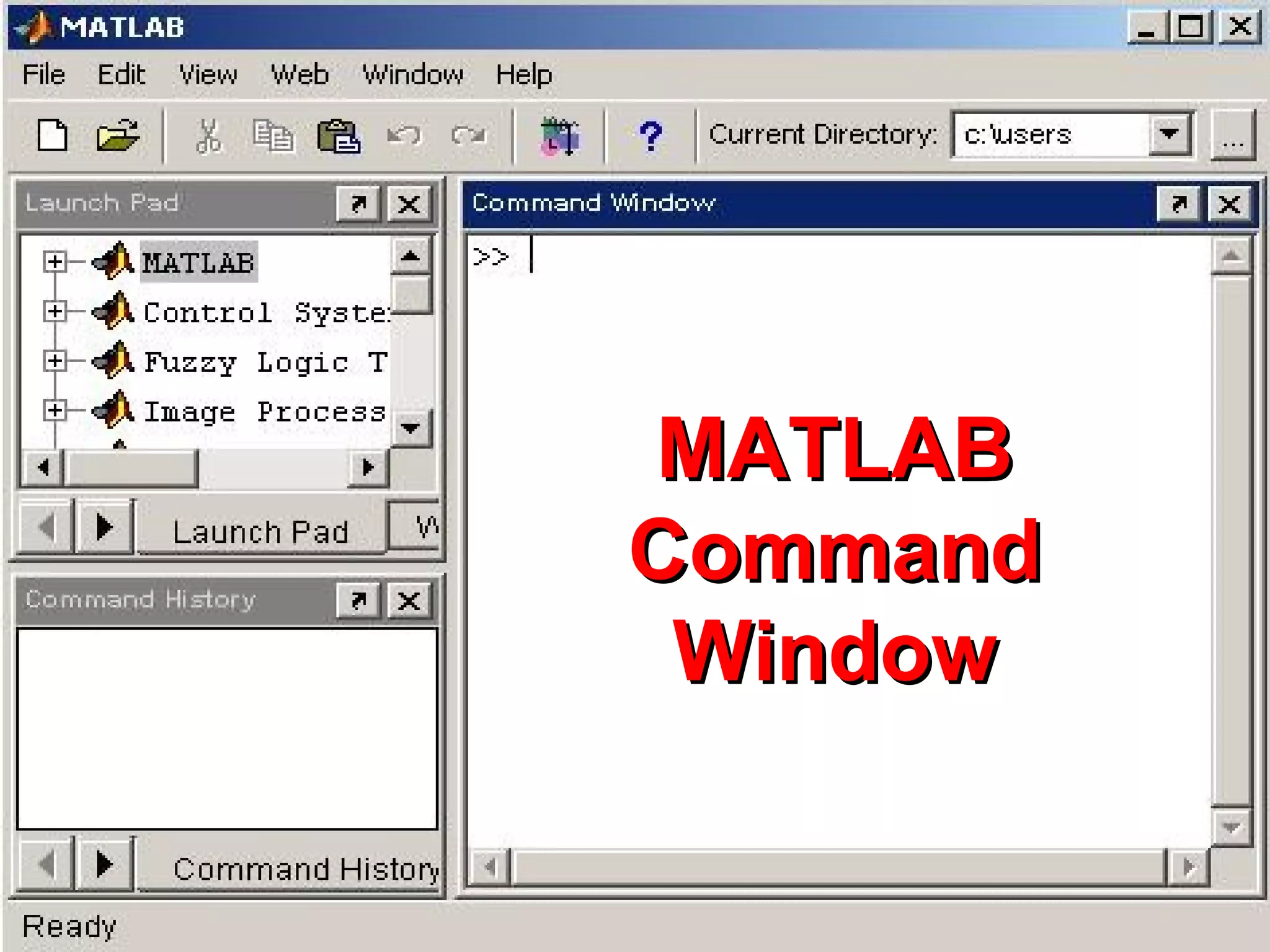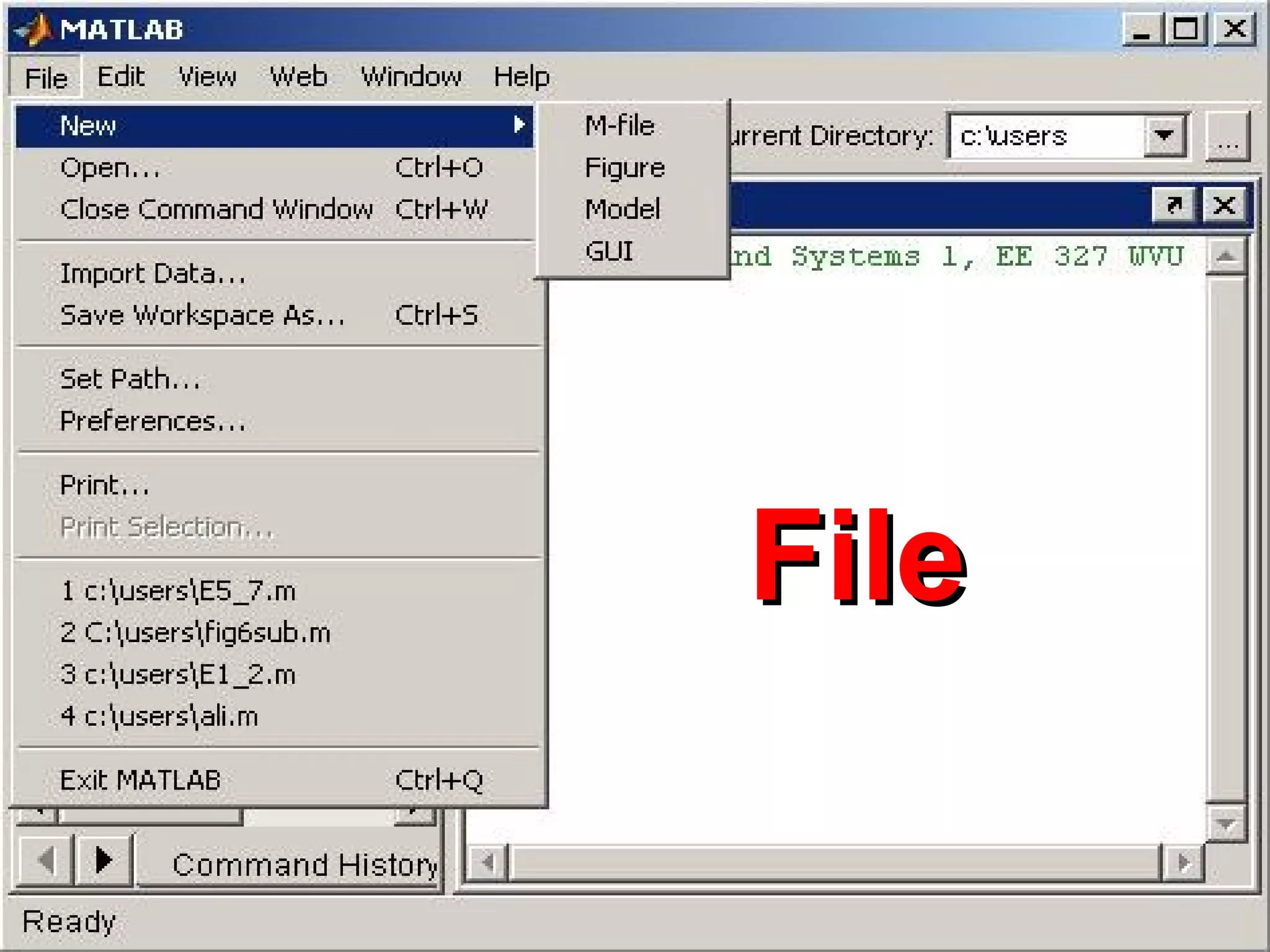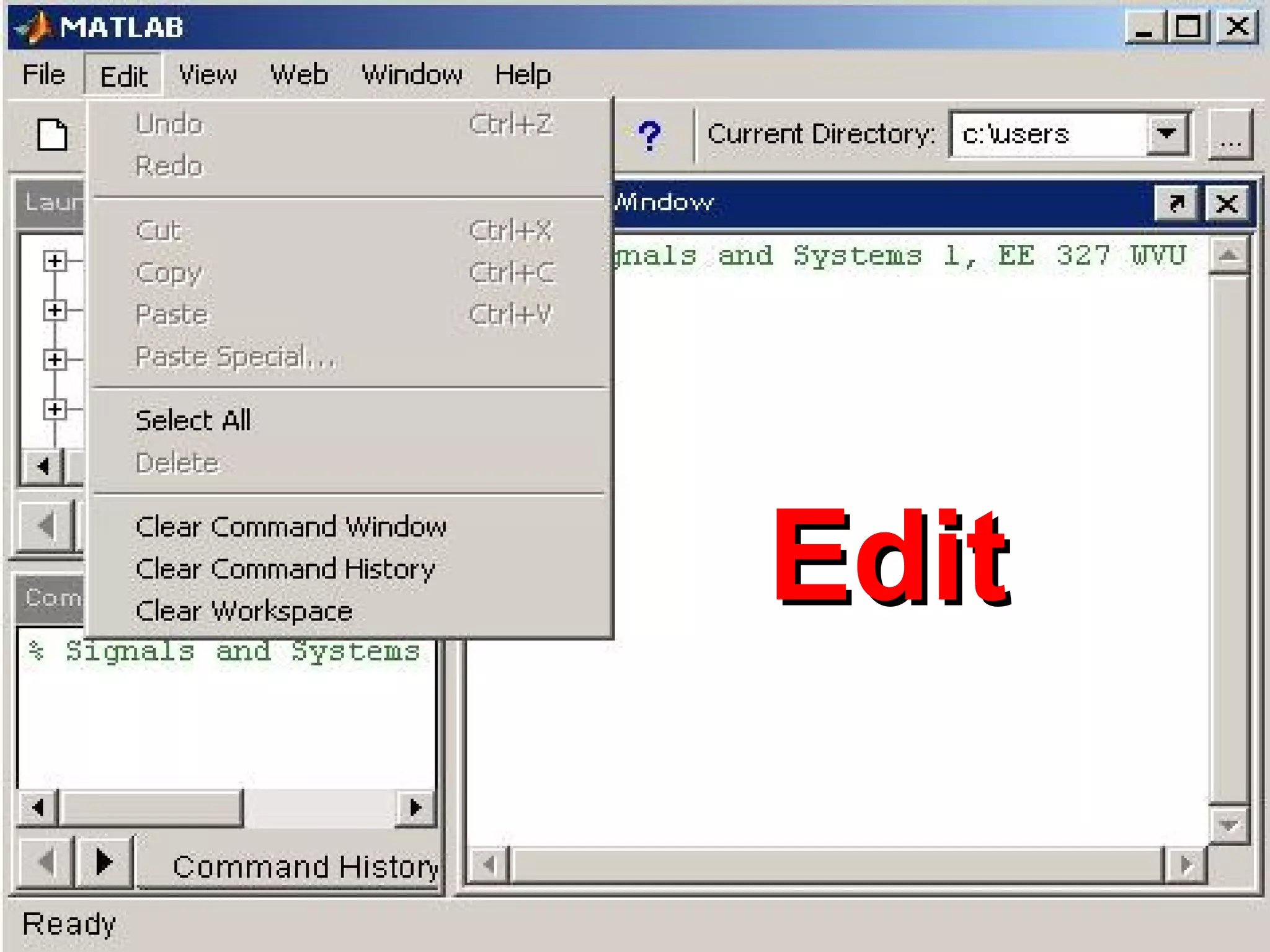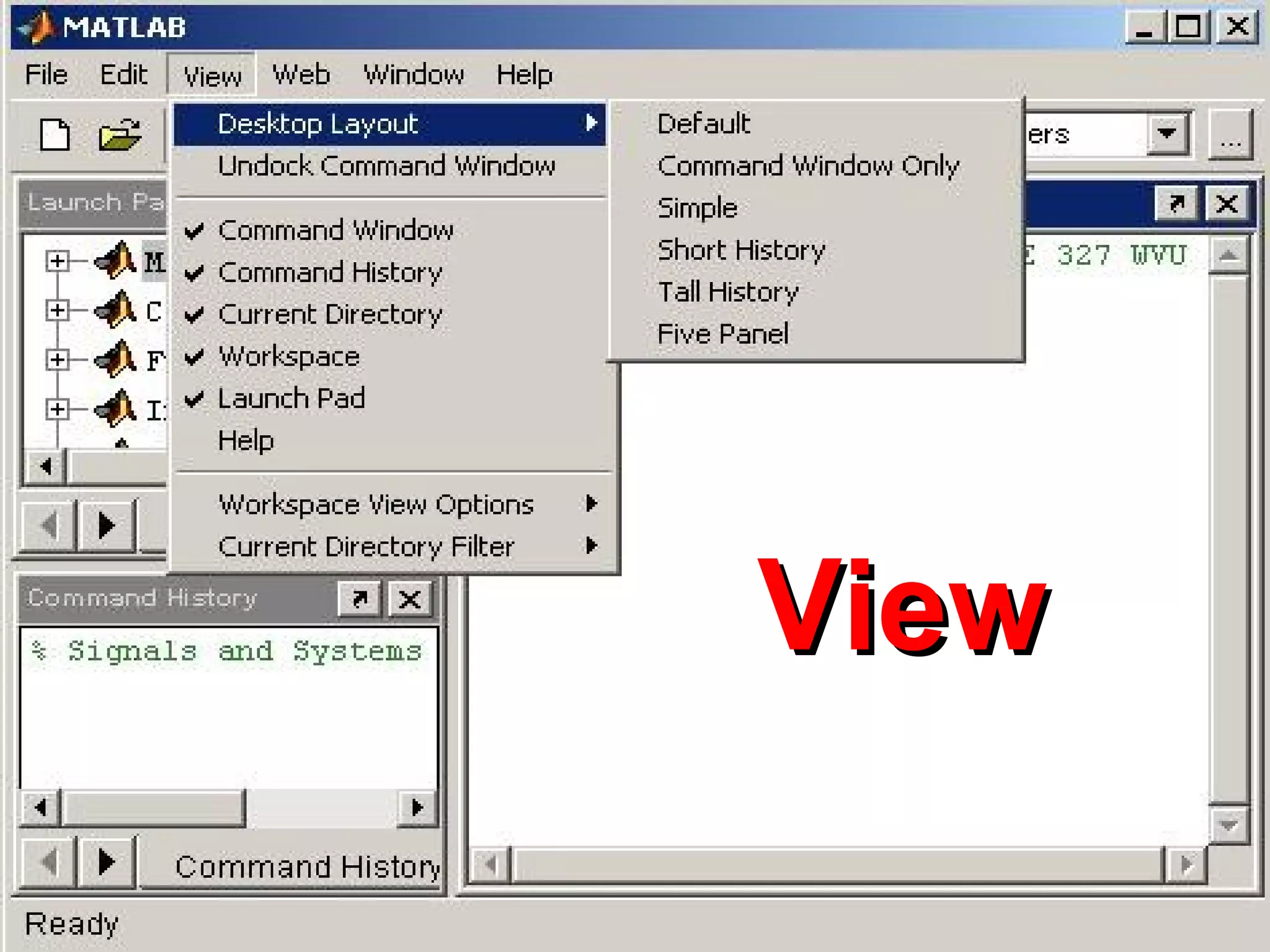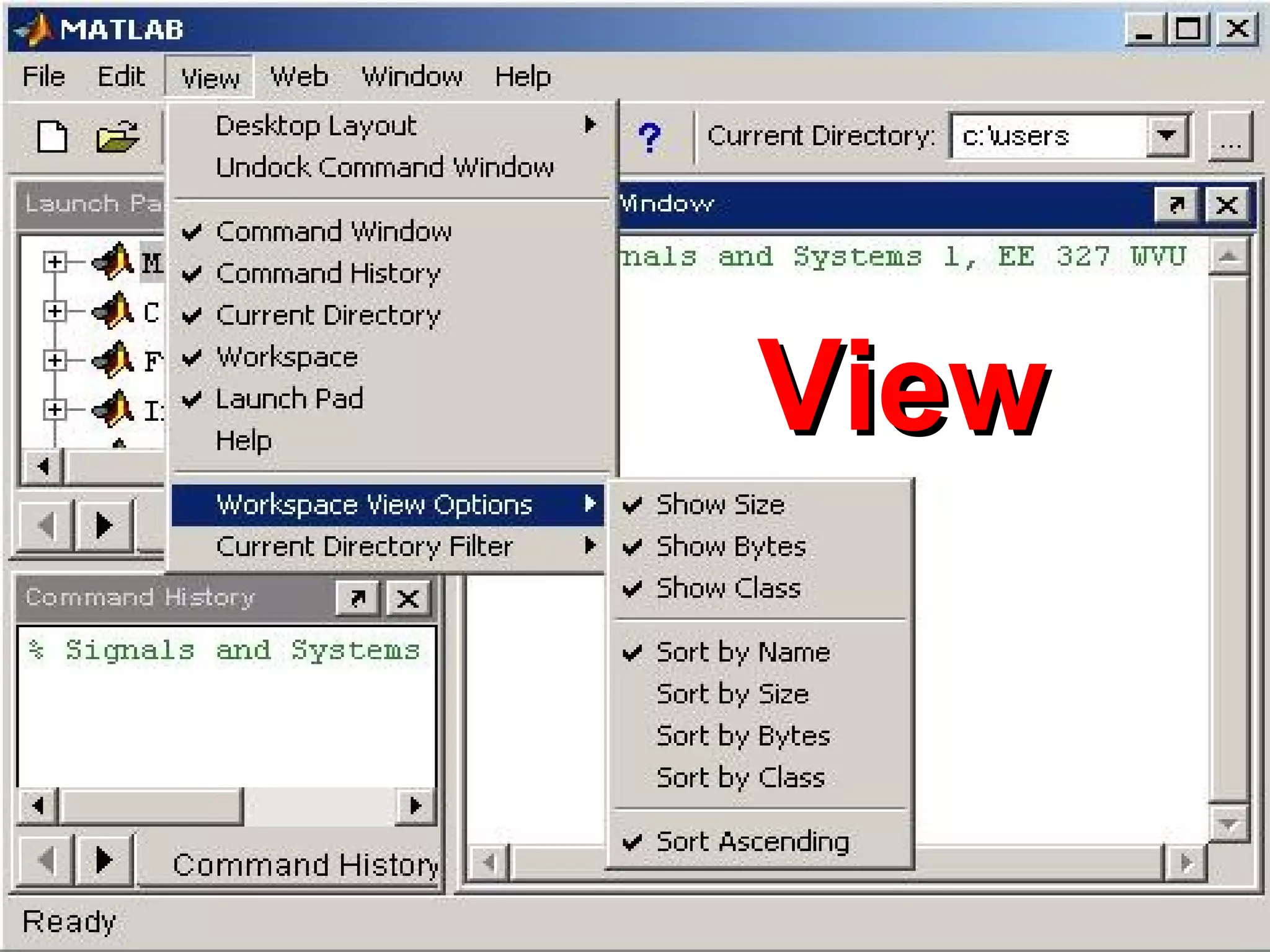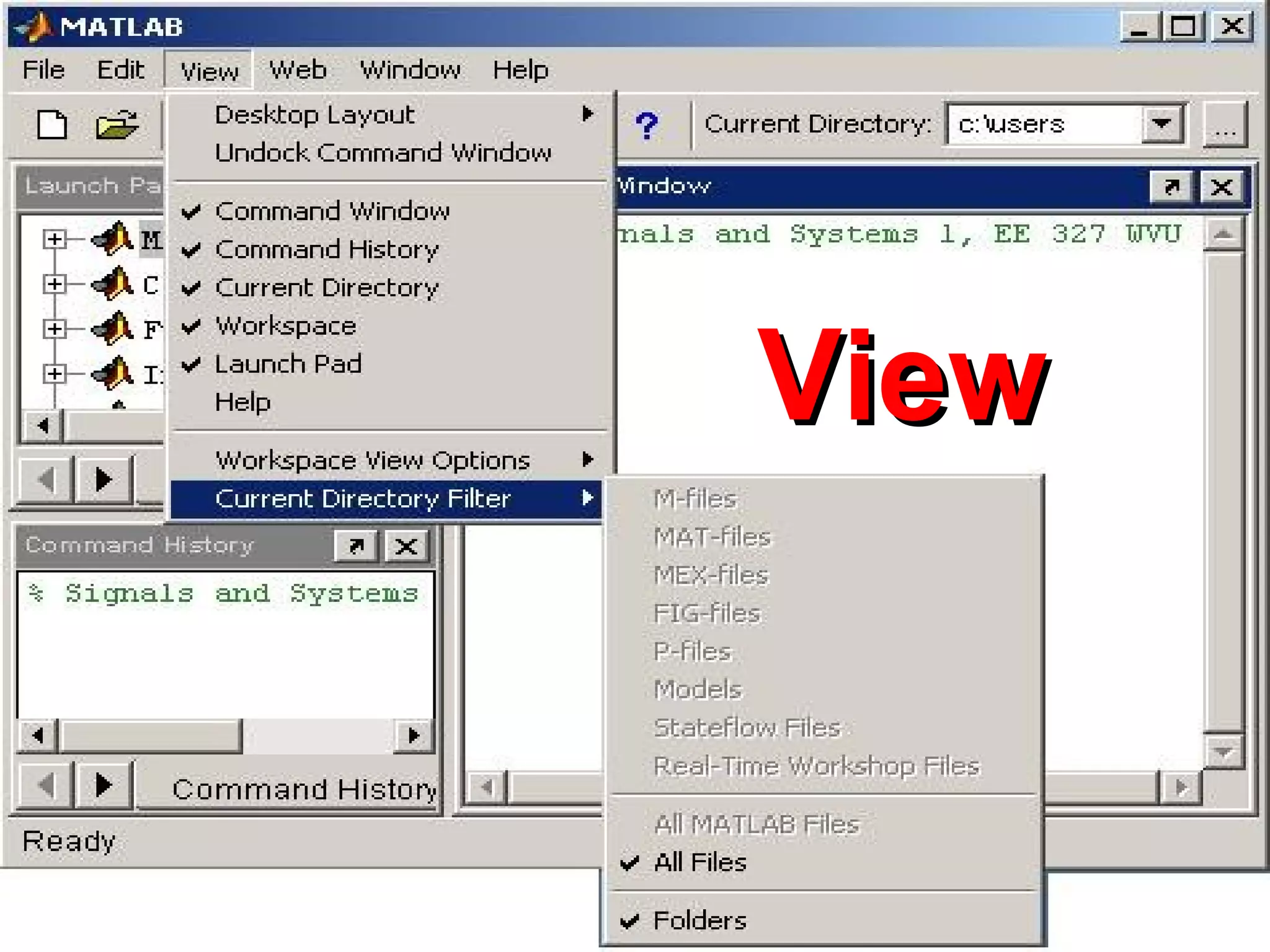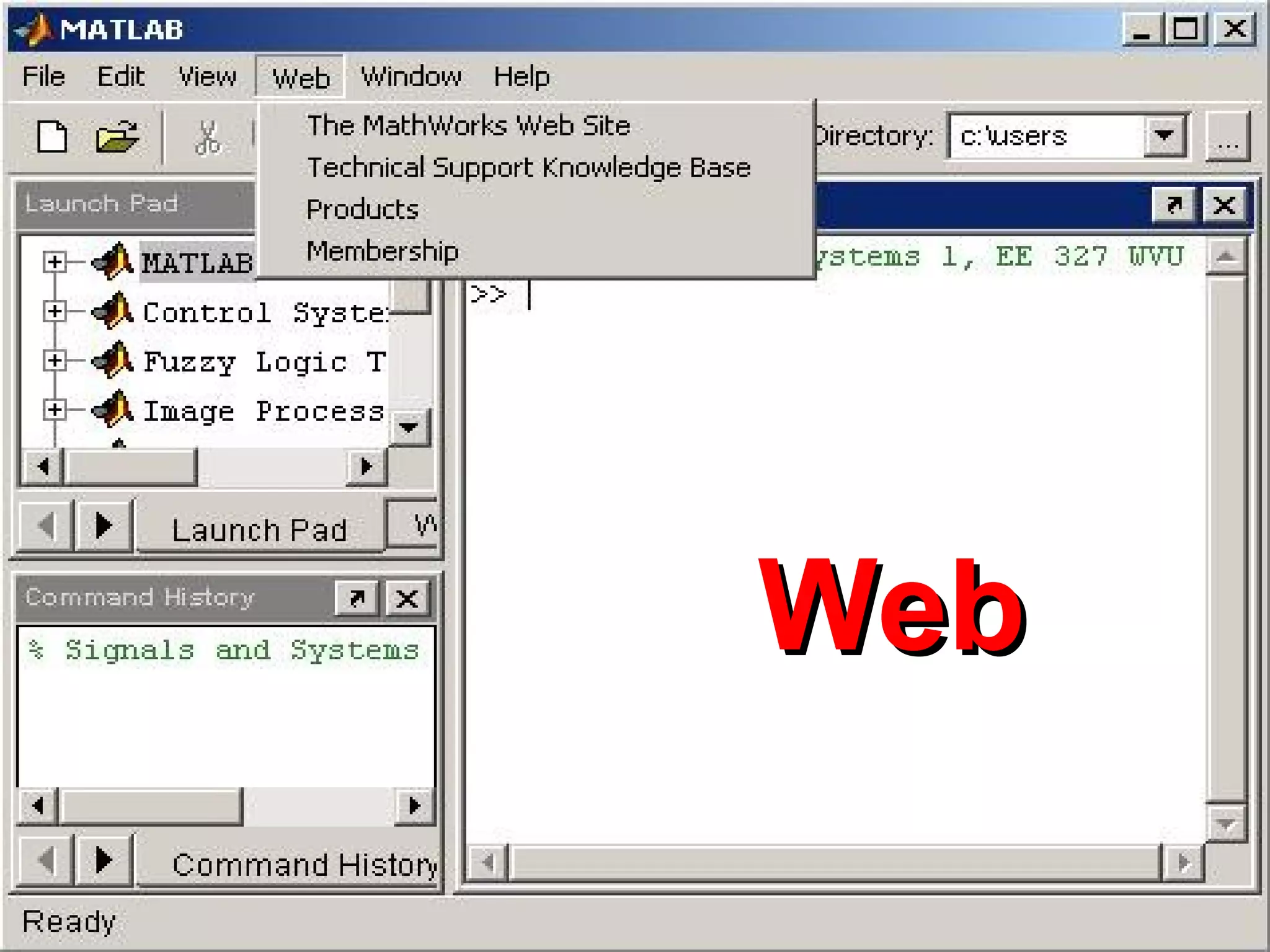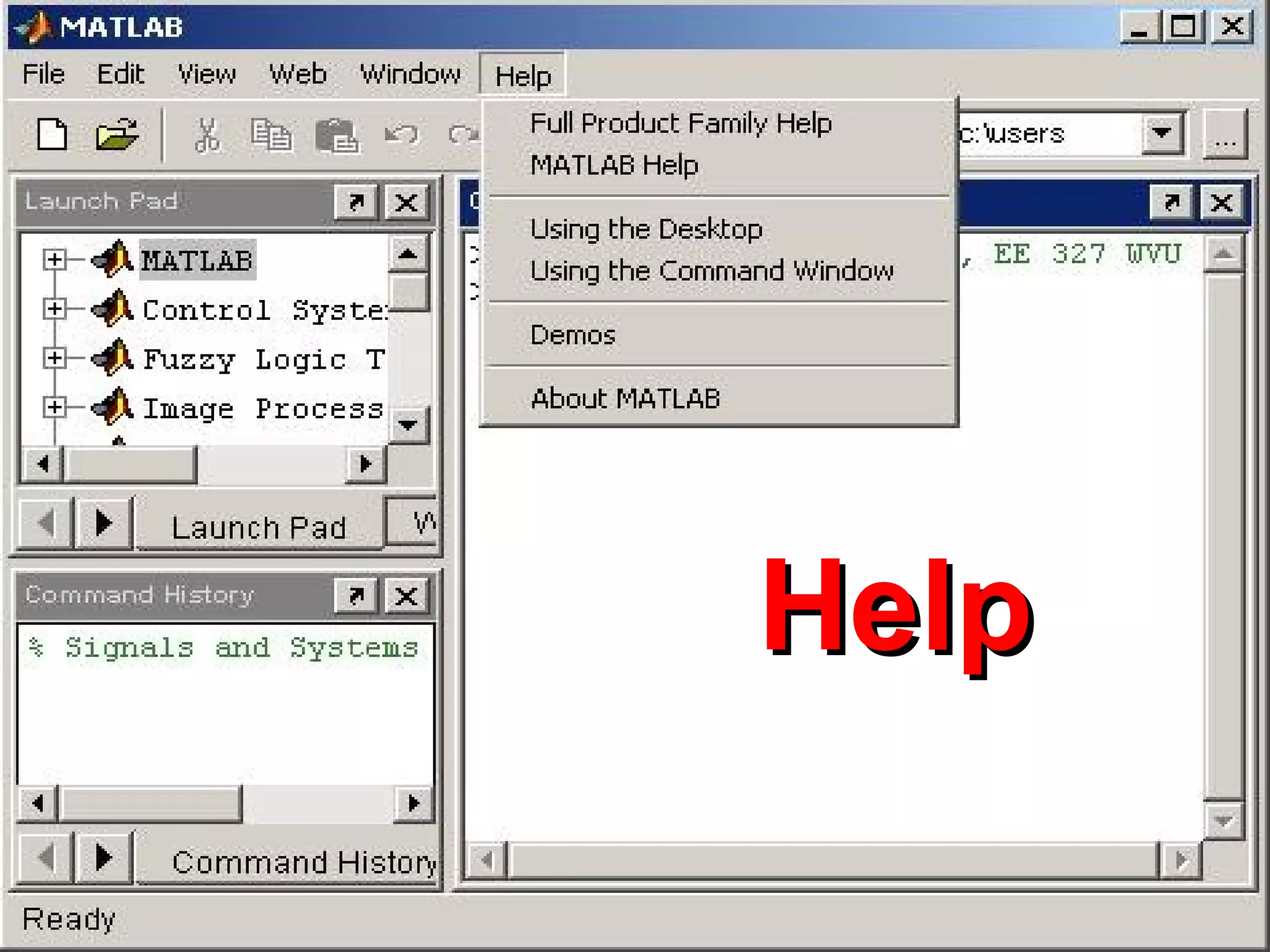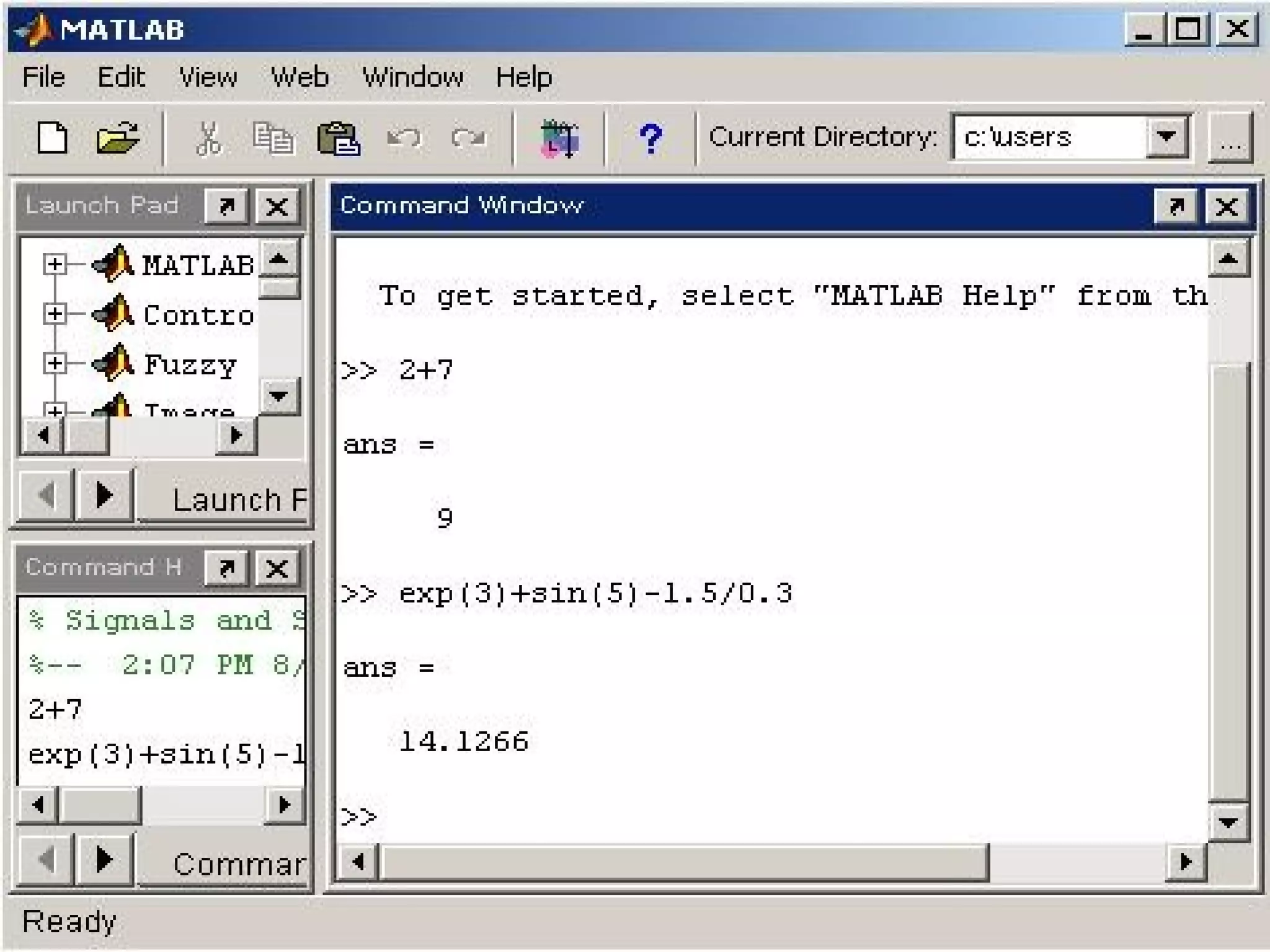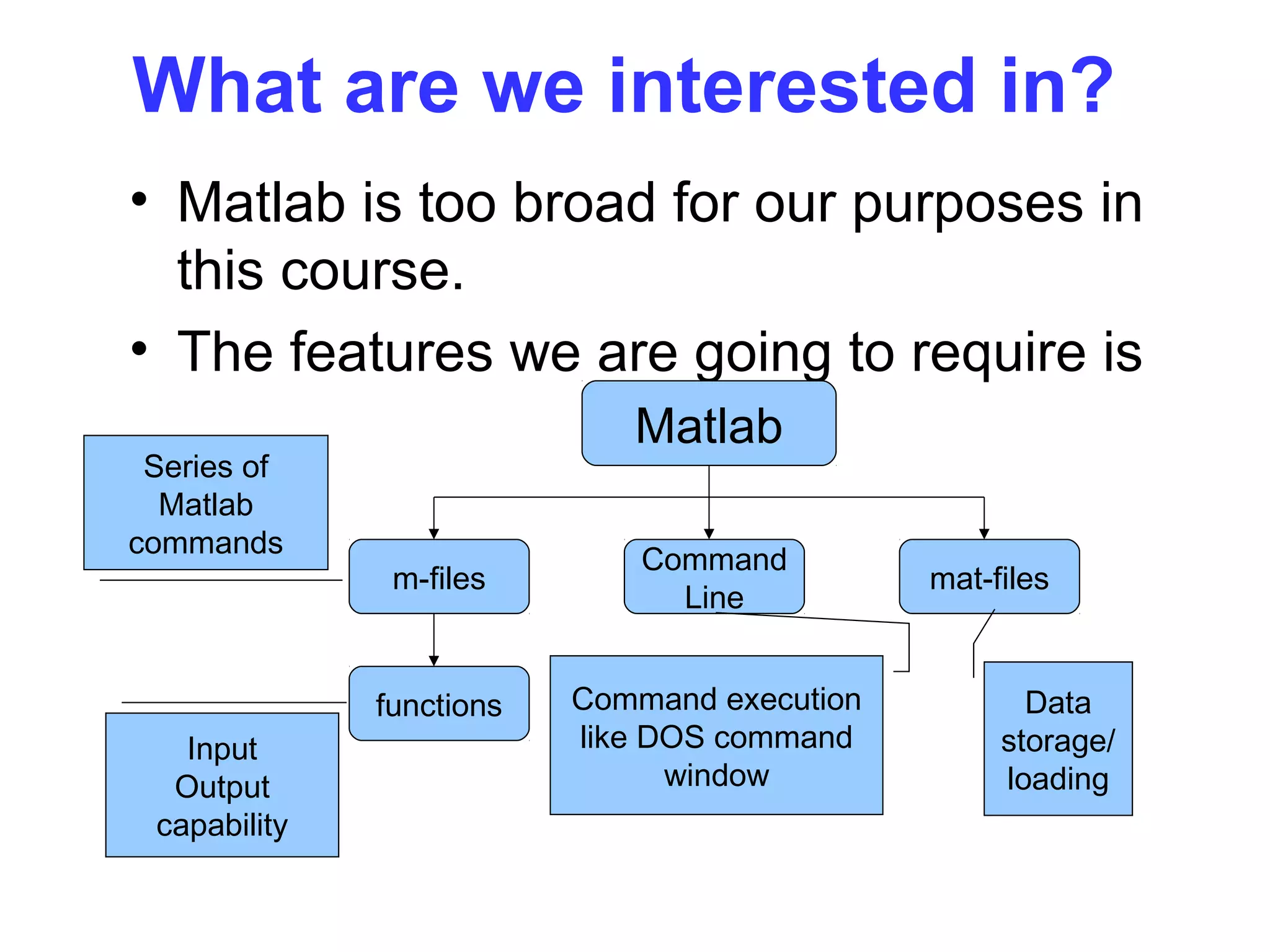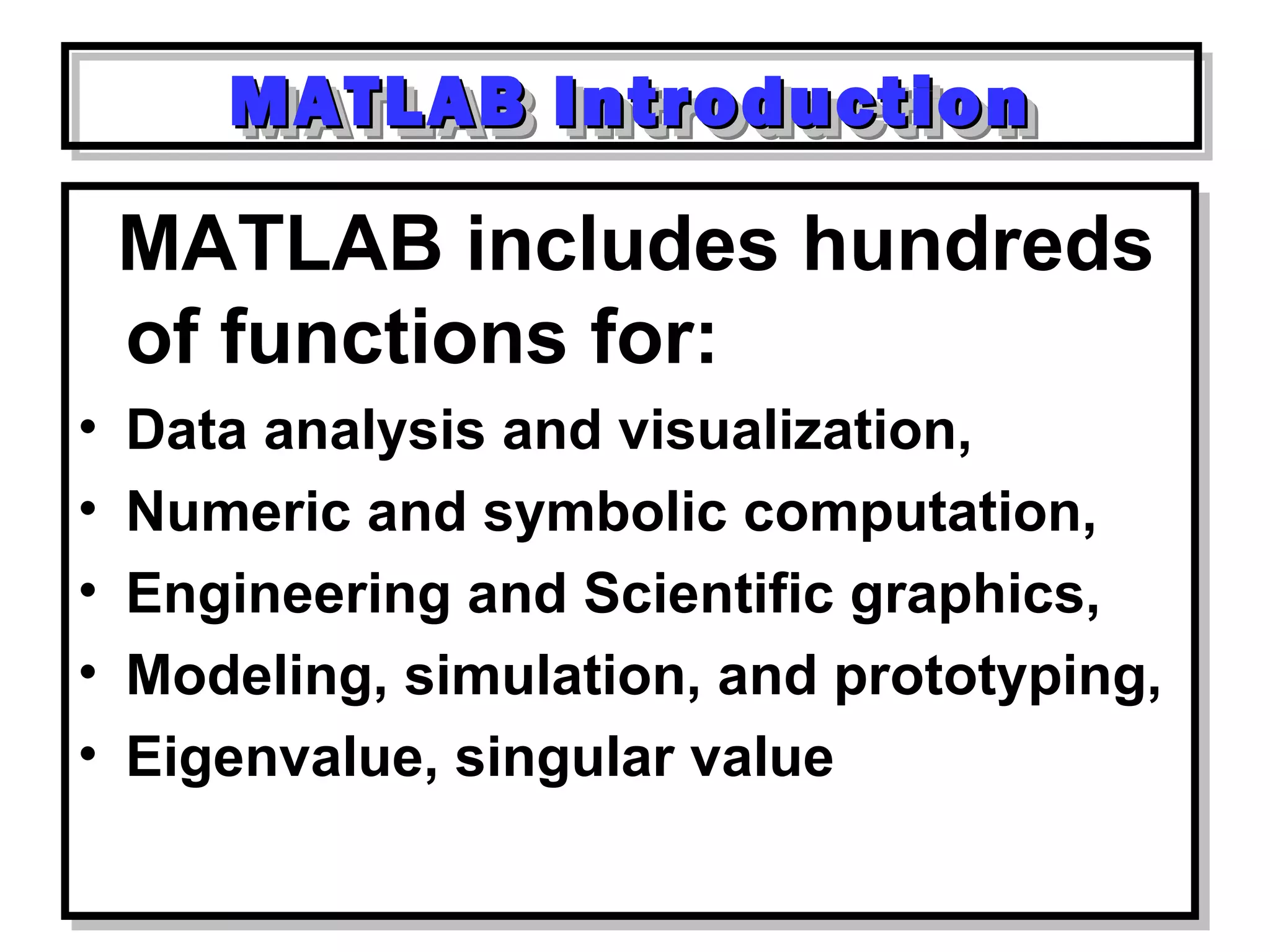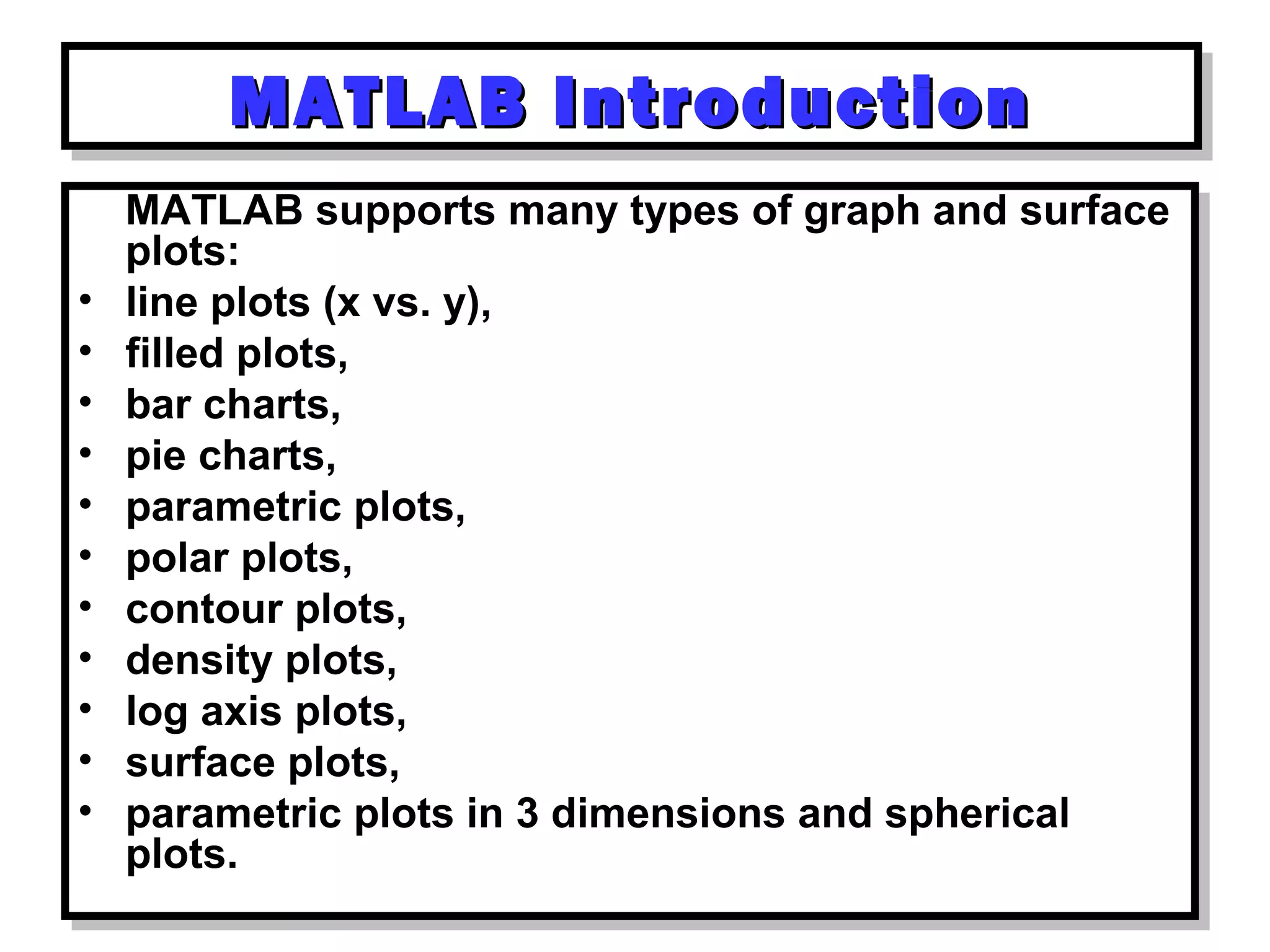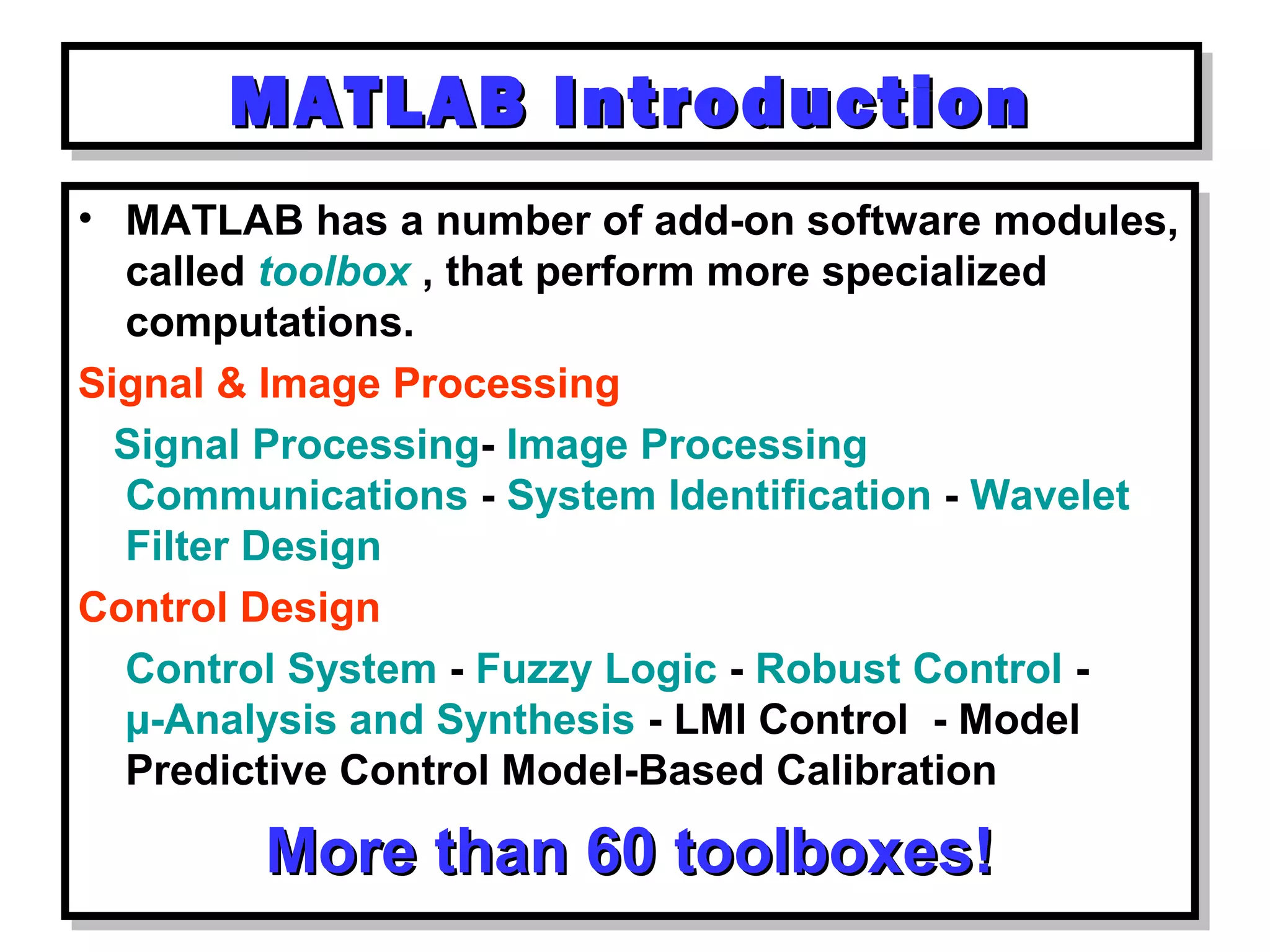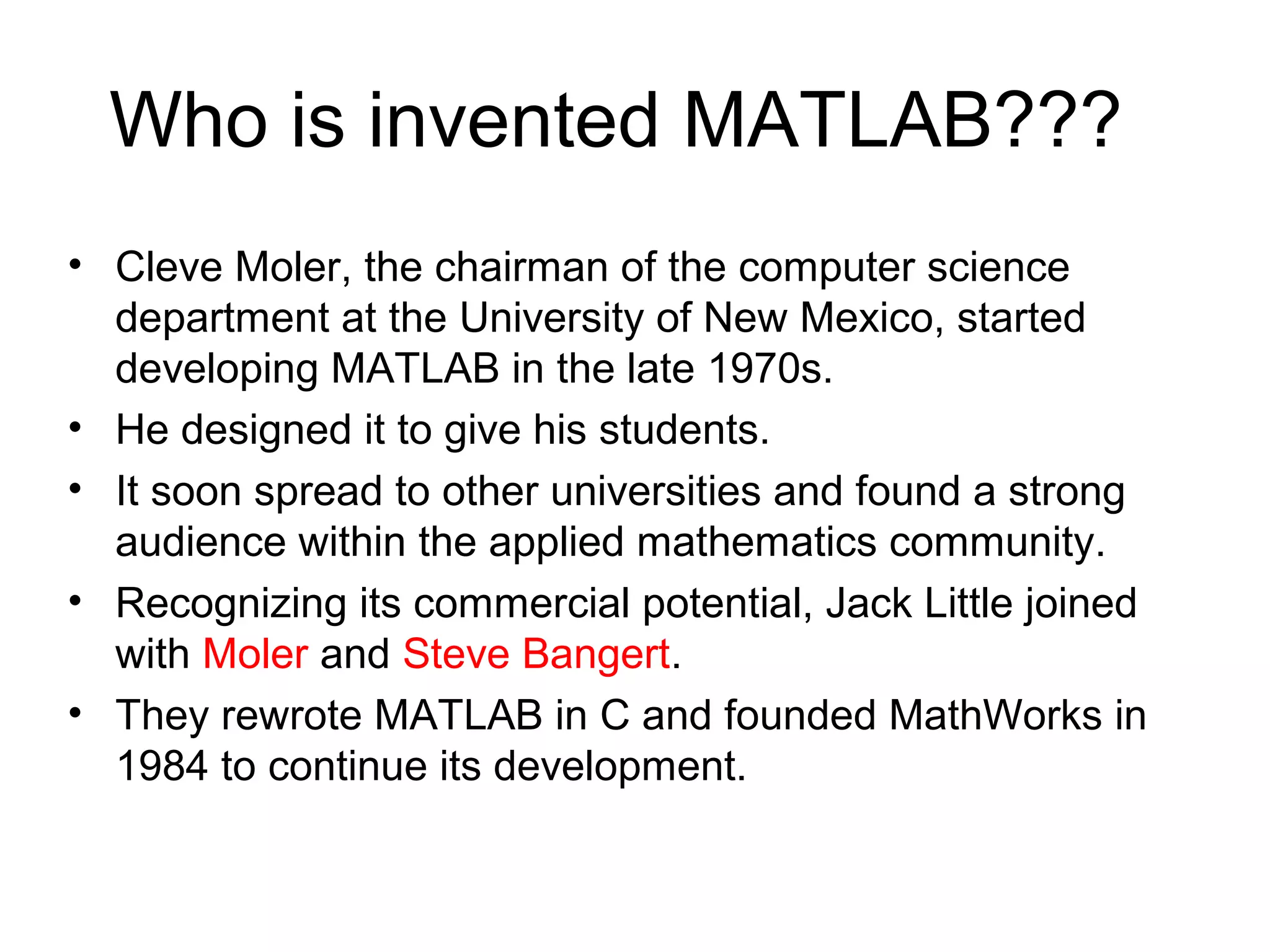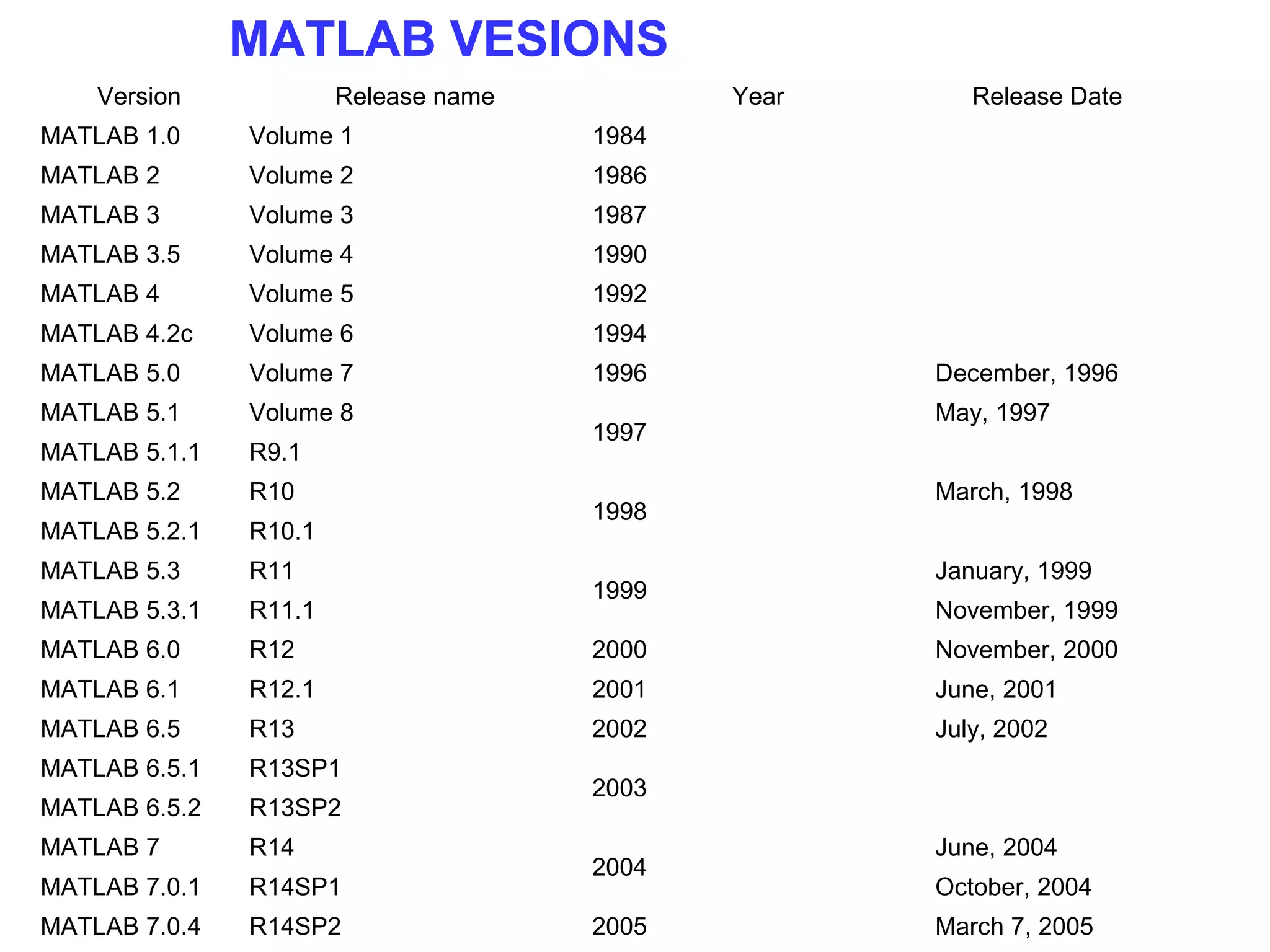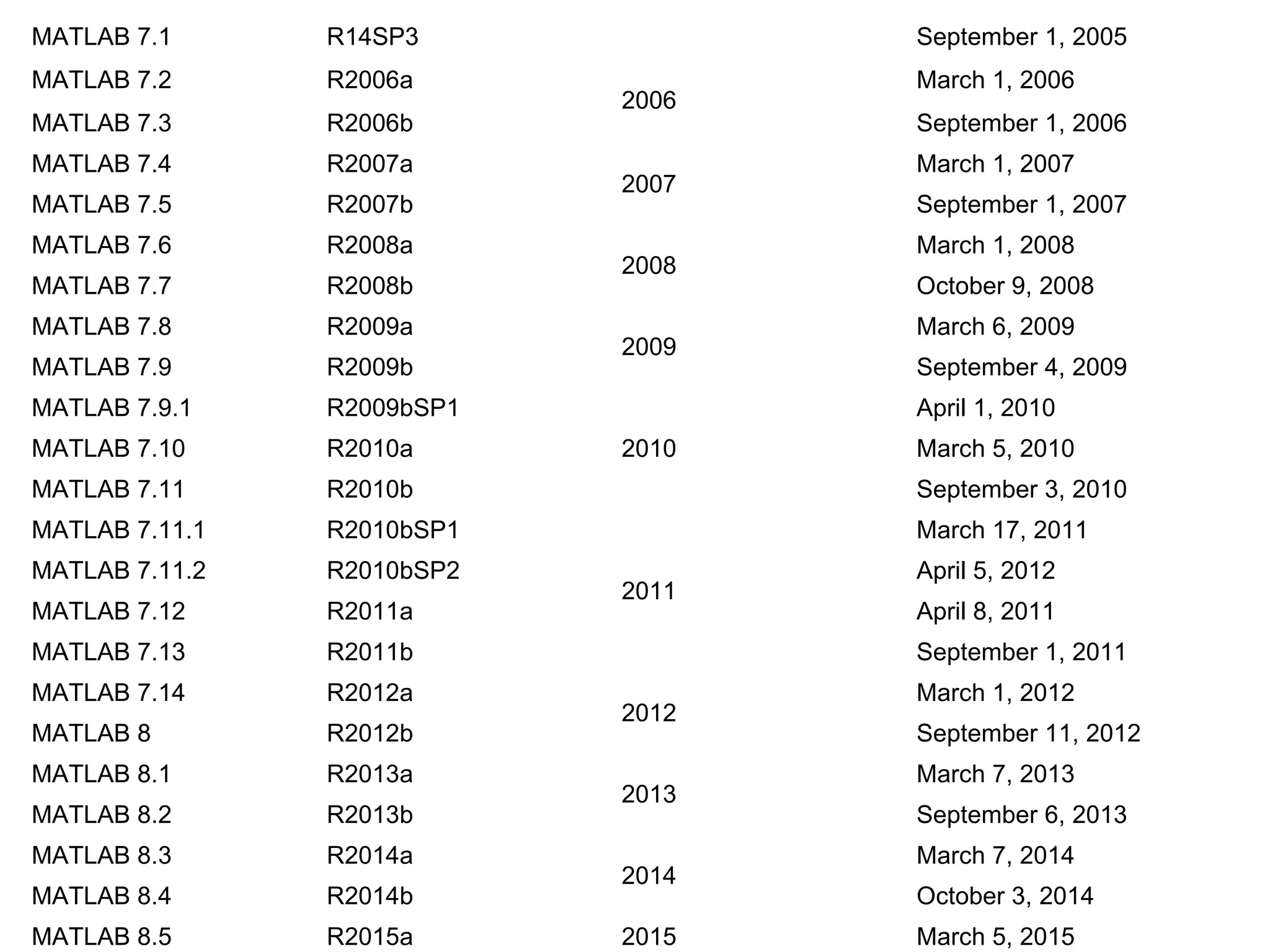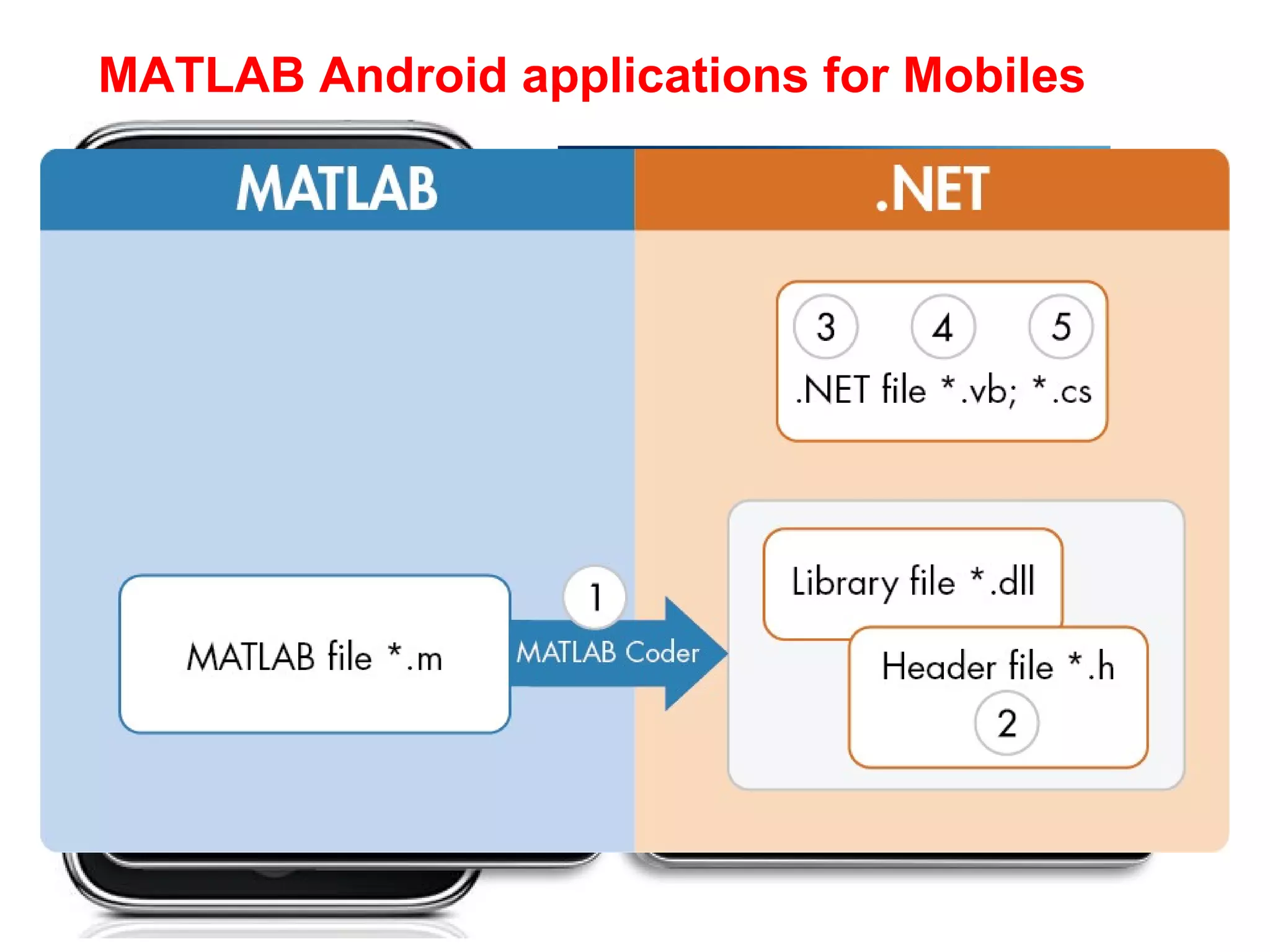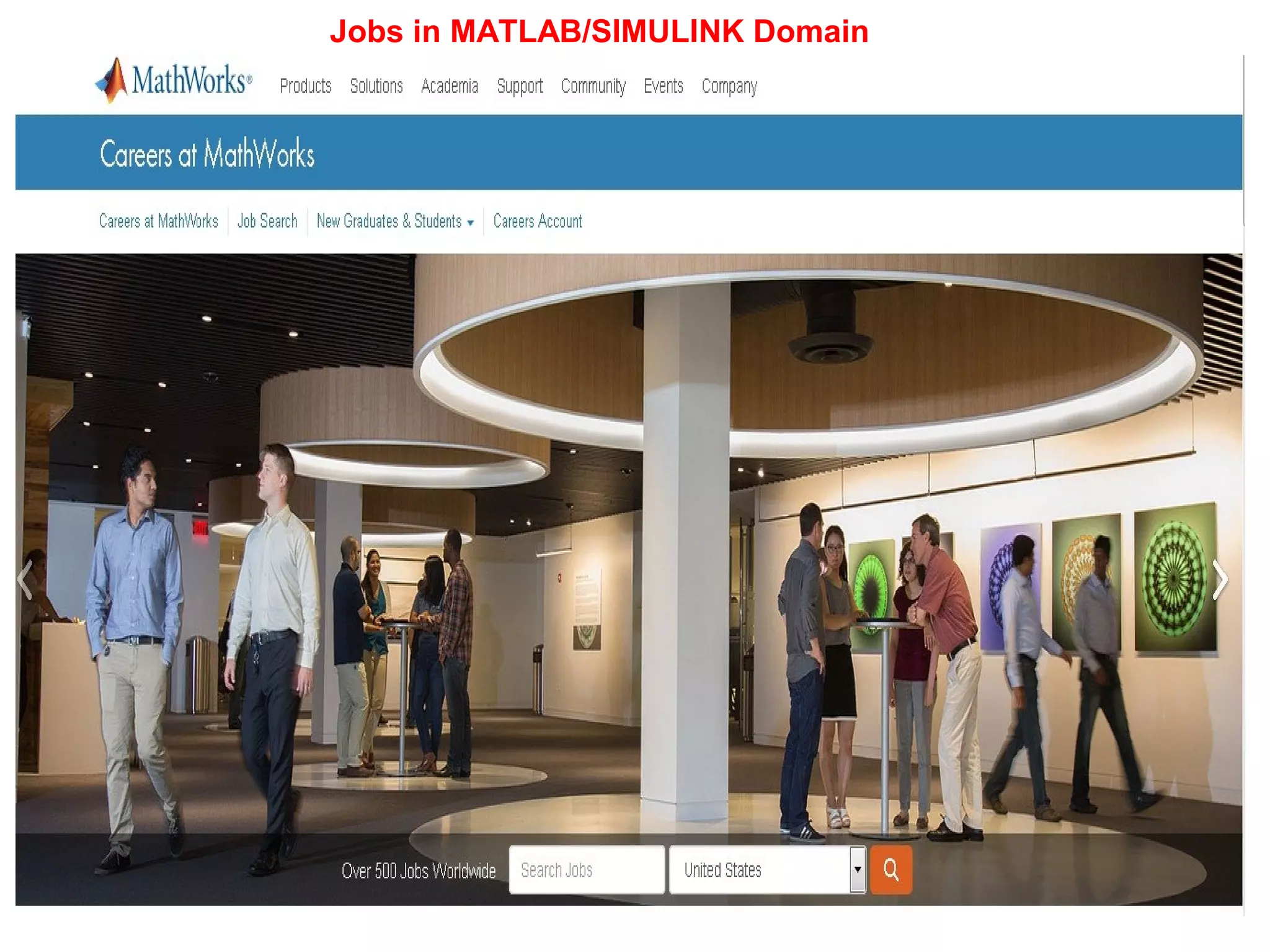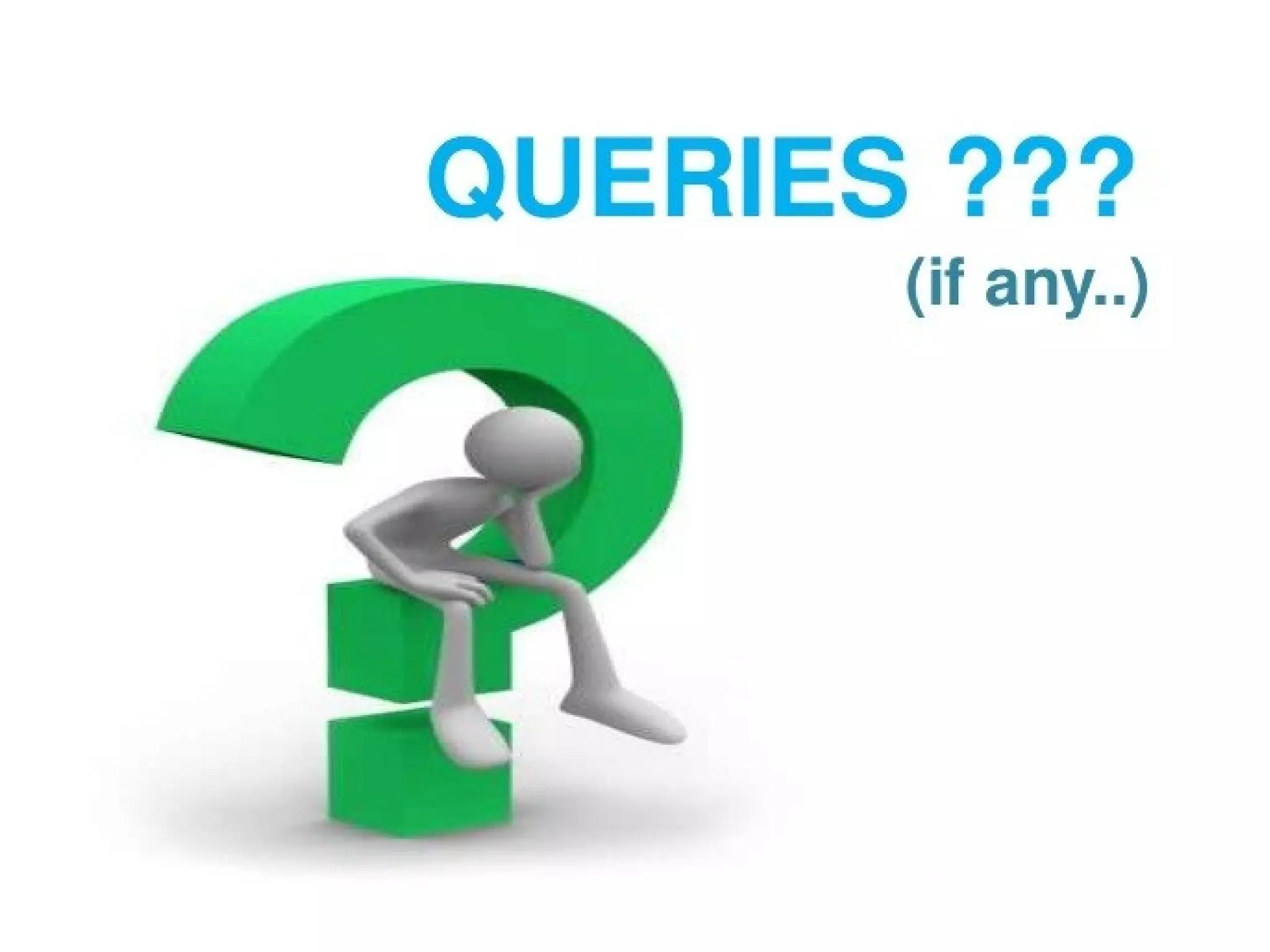MATLAB is a high-level technical computing language and interactive environment for algorithm development, data visualization, data analysis, and numeric computation. It allows matrix manipulations, plotting of functions and data, implementation of algorithms, creation of user interfaces, and interfacing with programs written in other languages. MATLAB is widely used in engineering and science fields as well as finance, and it supports a variety of applications. Some key capabilities include data analysis and visualization, numeric computation, algorithm and system modeling and simulation, and customizable programming.