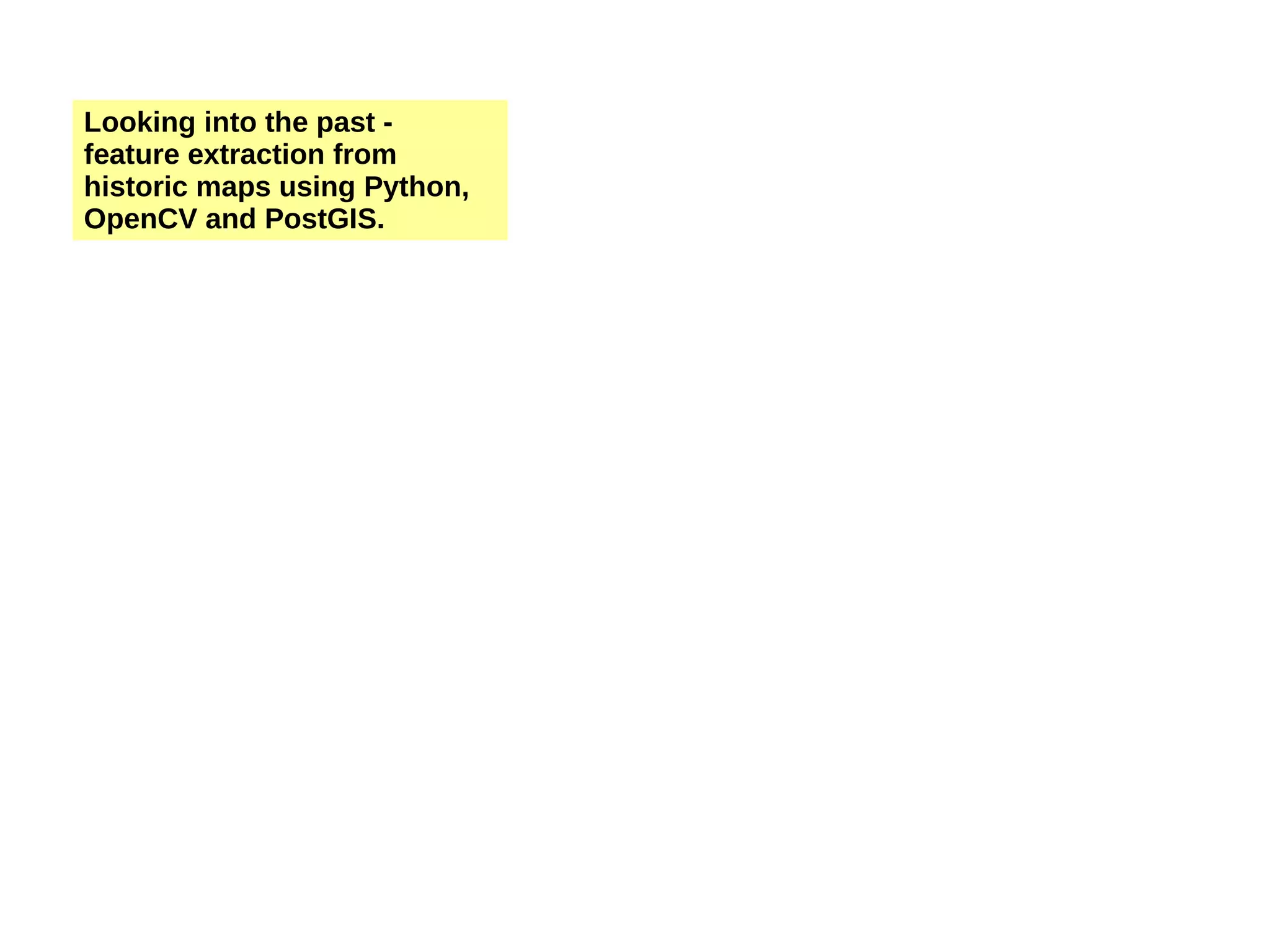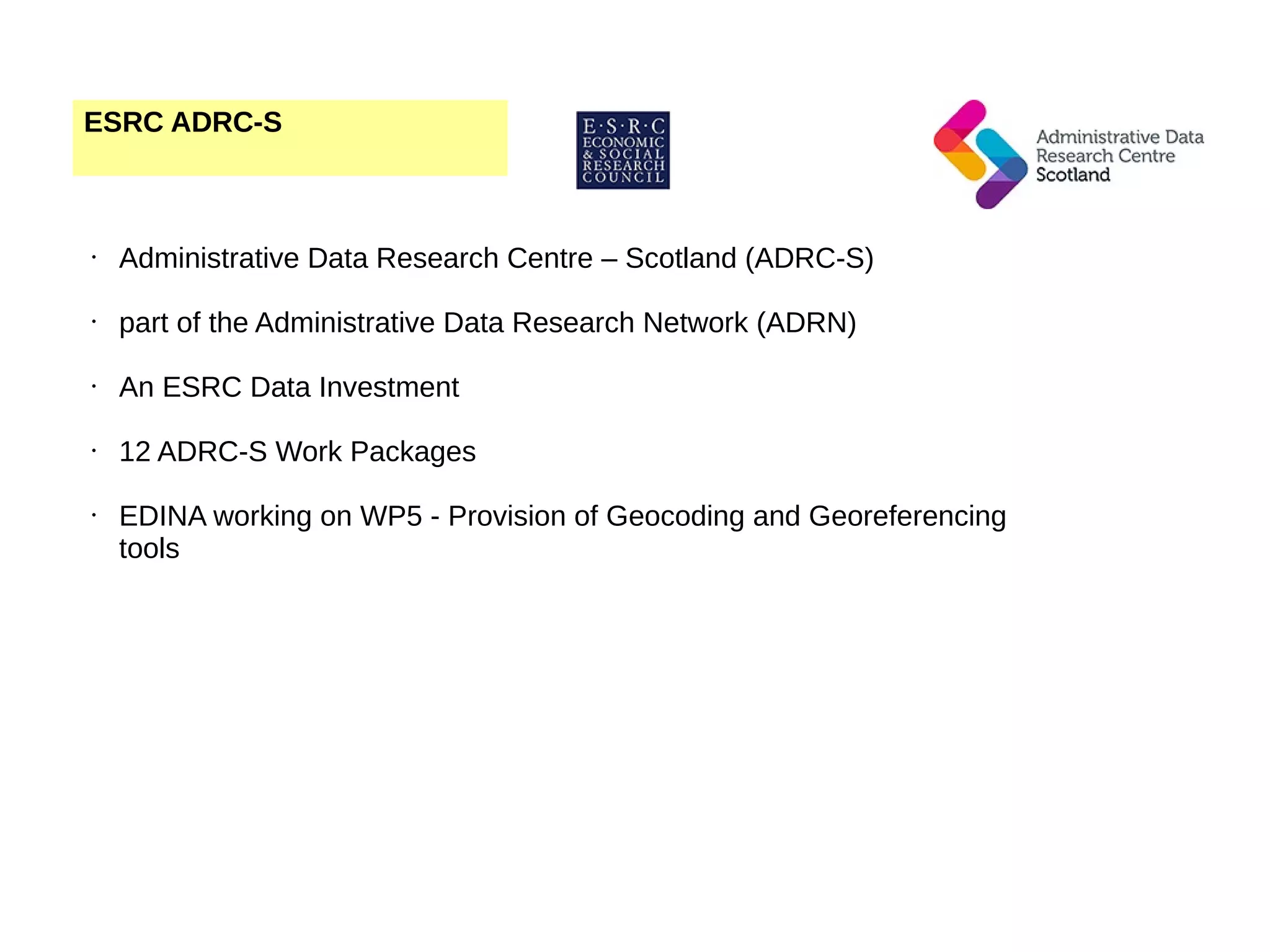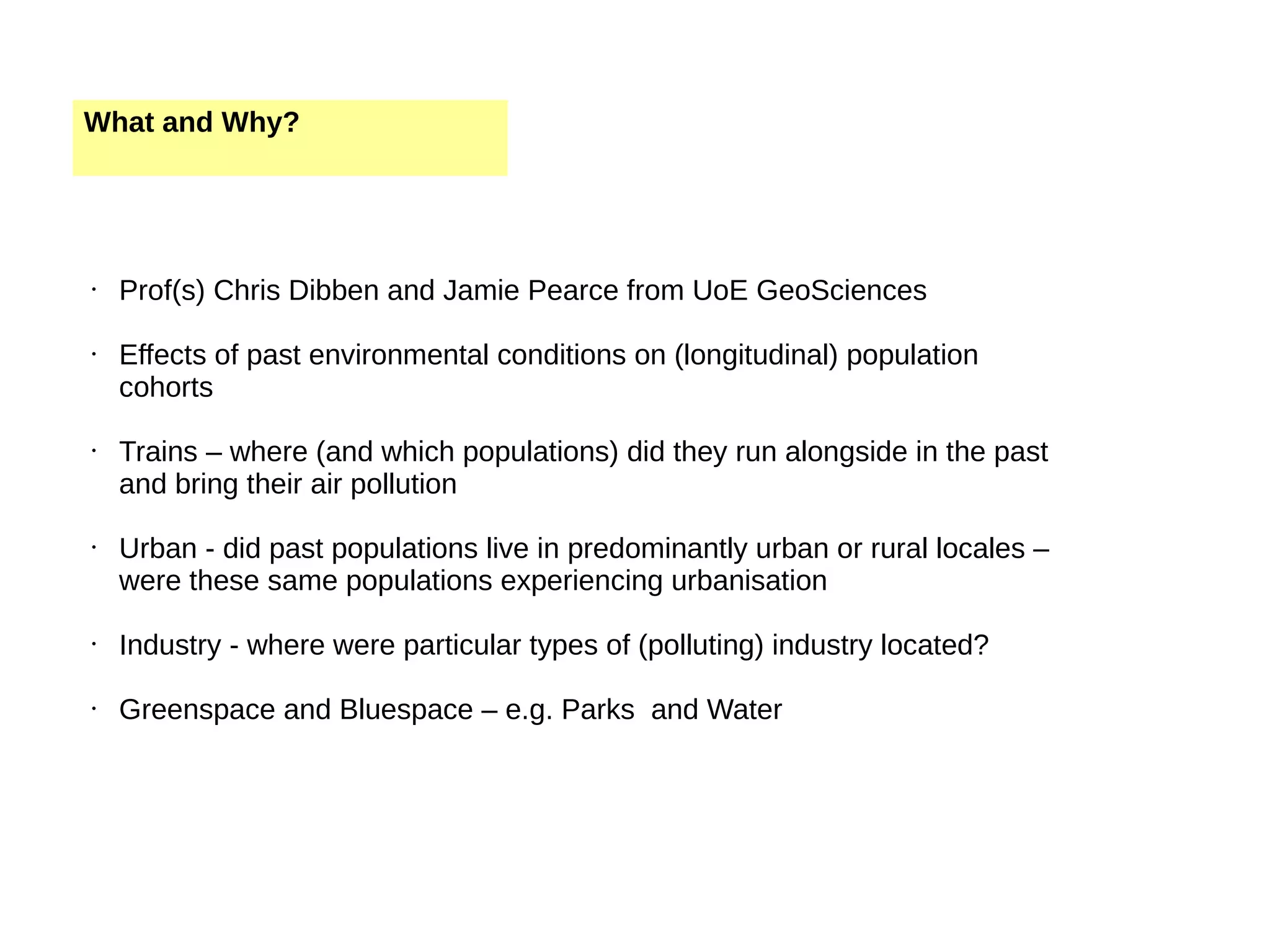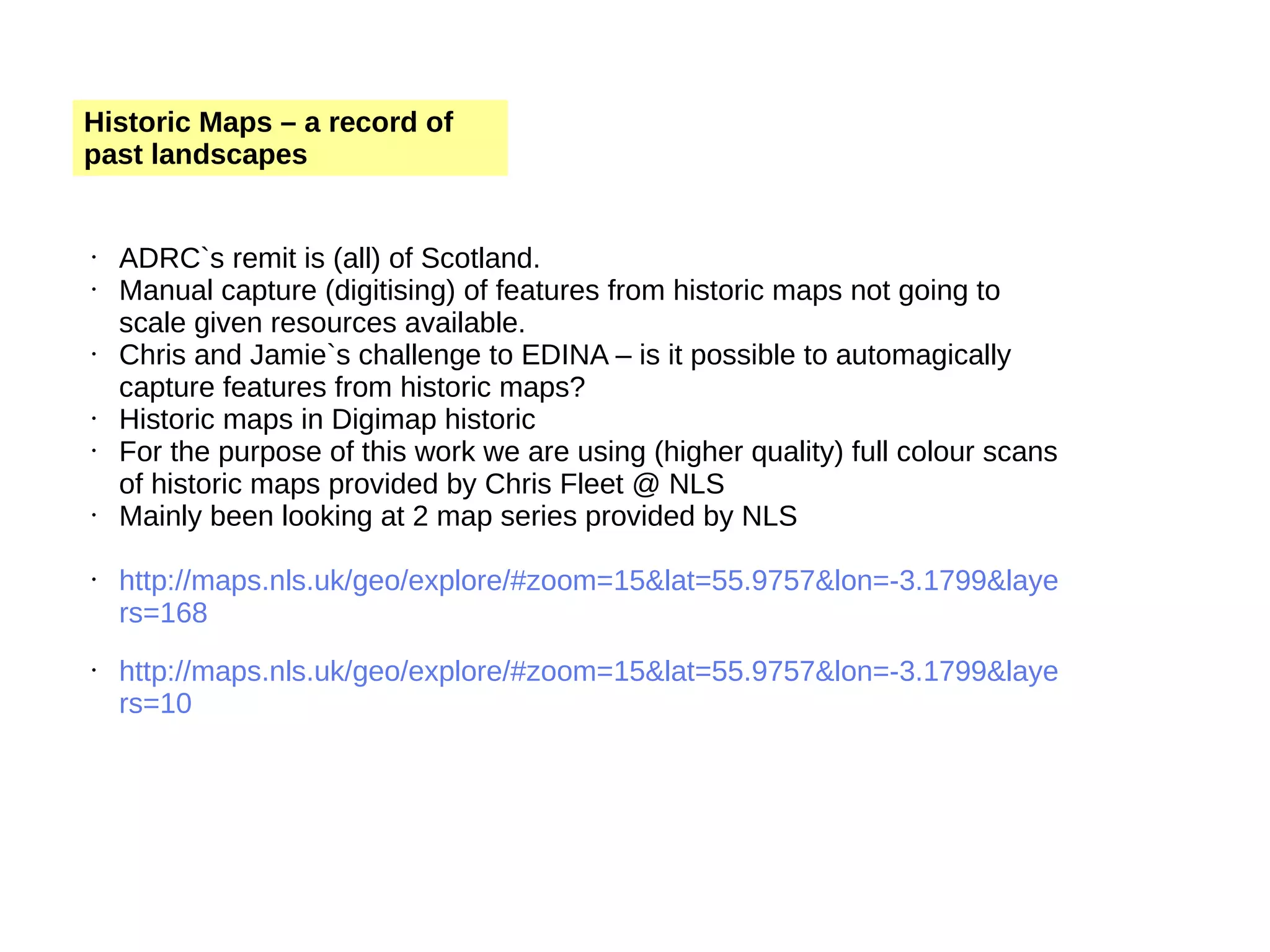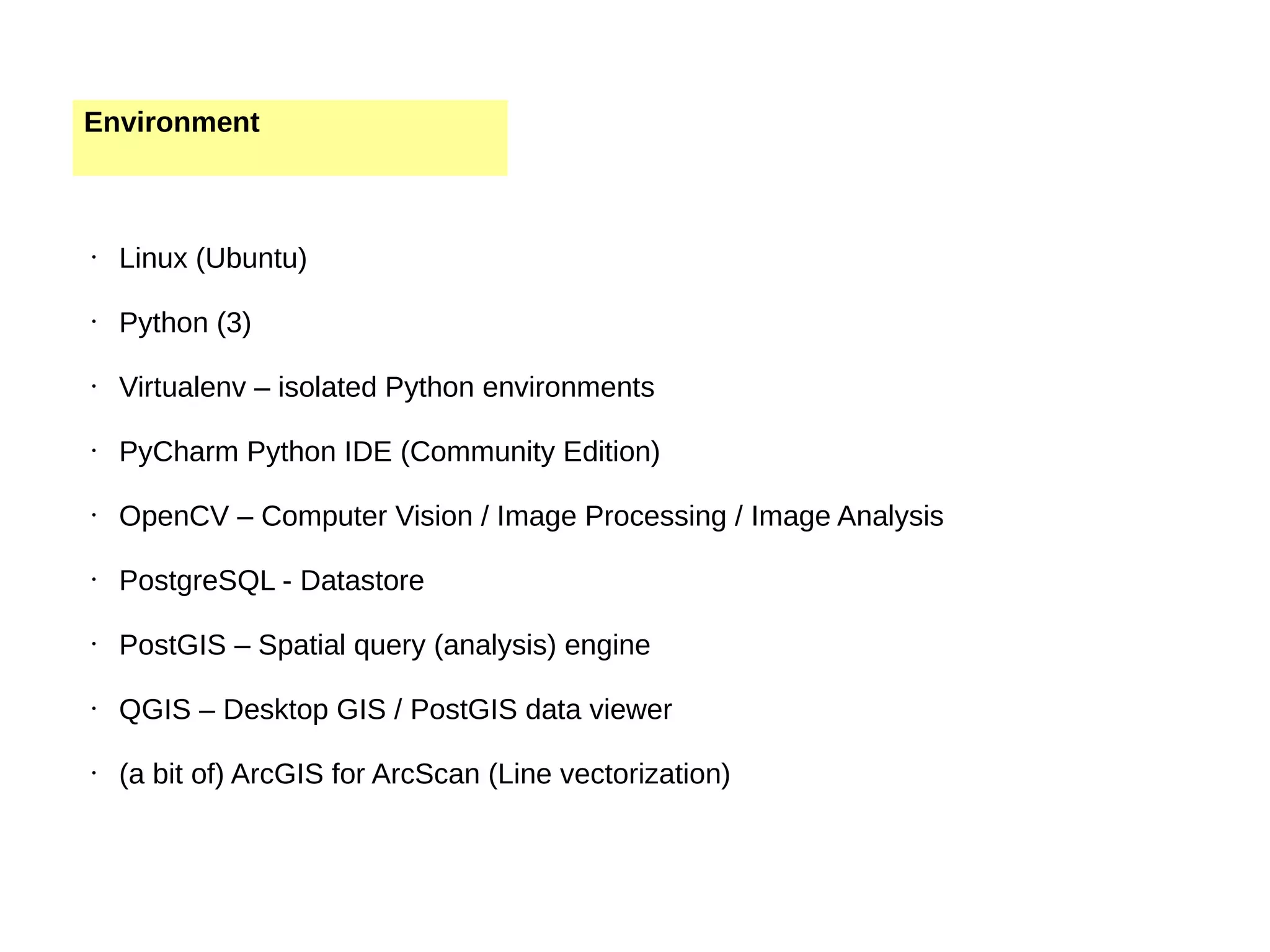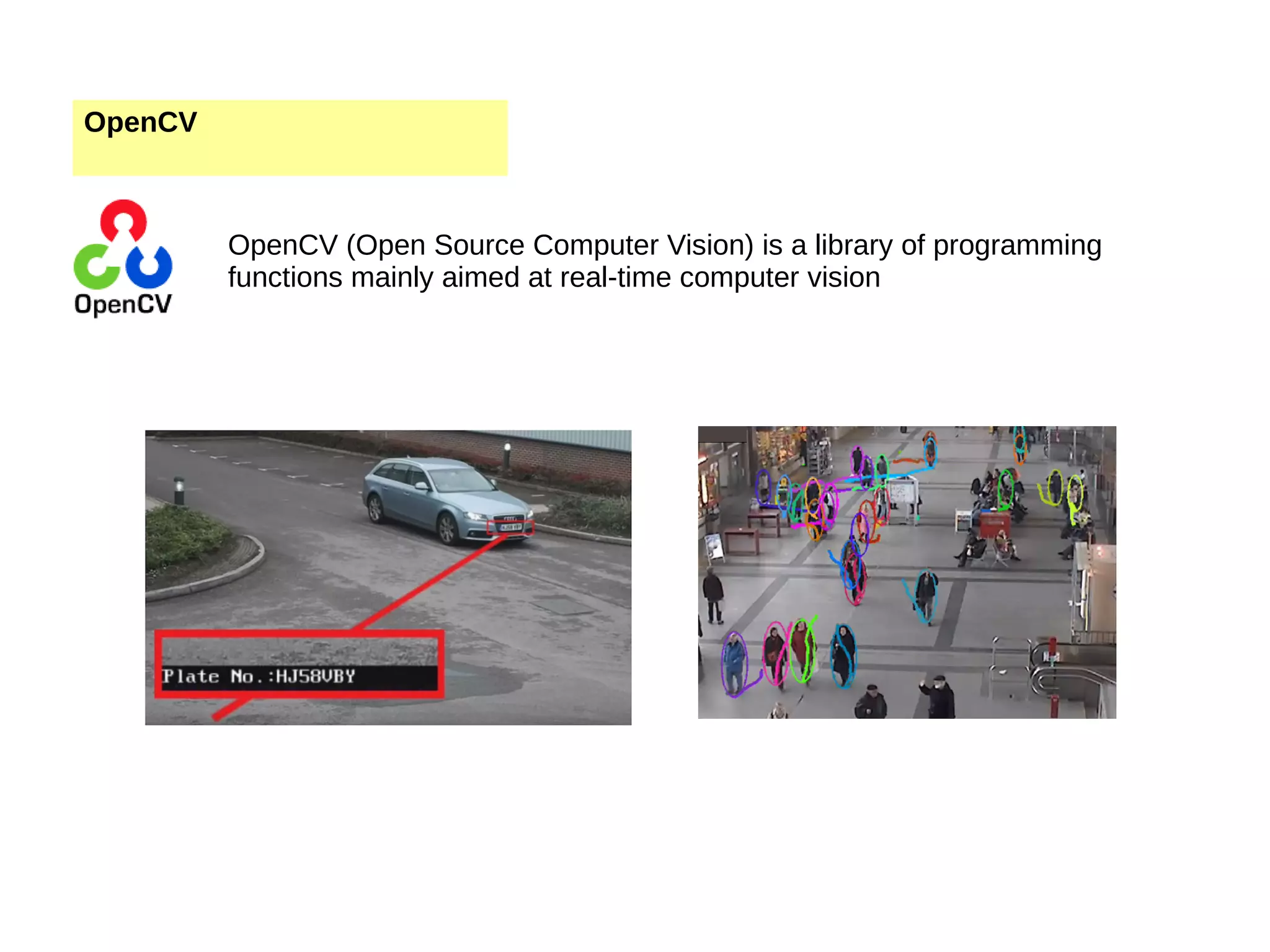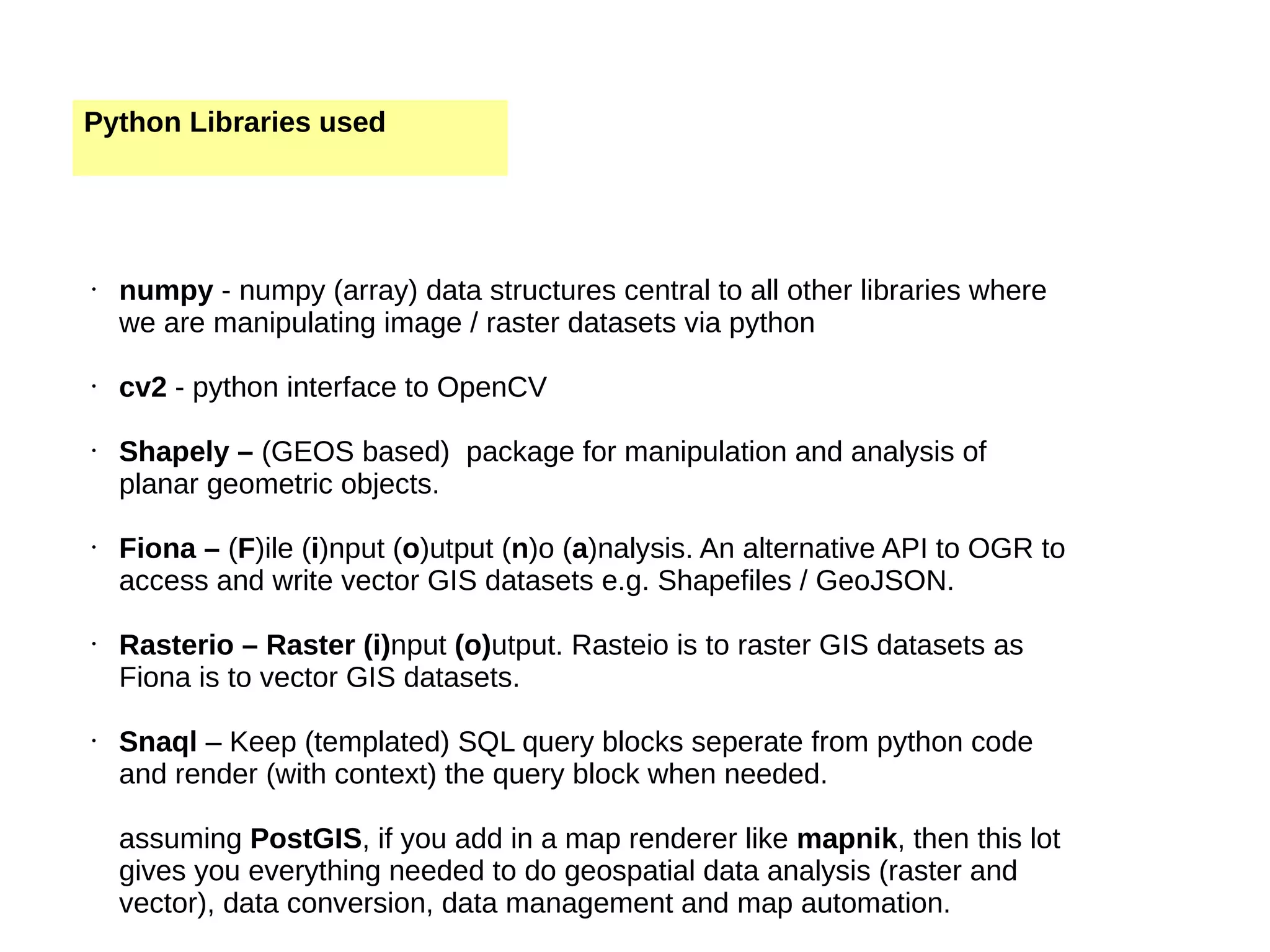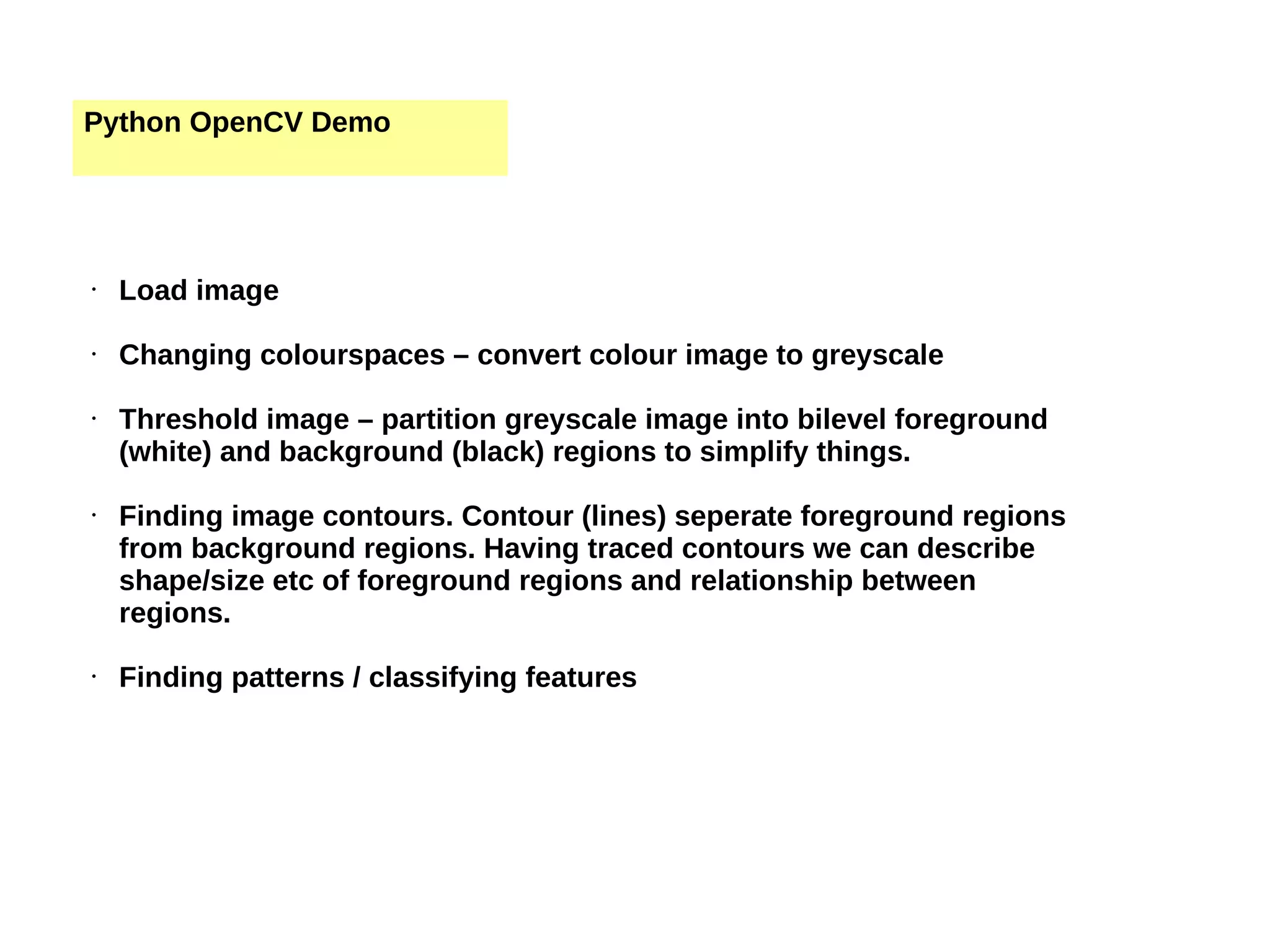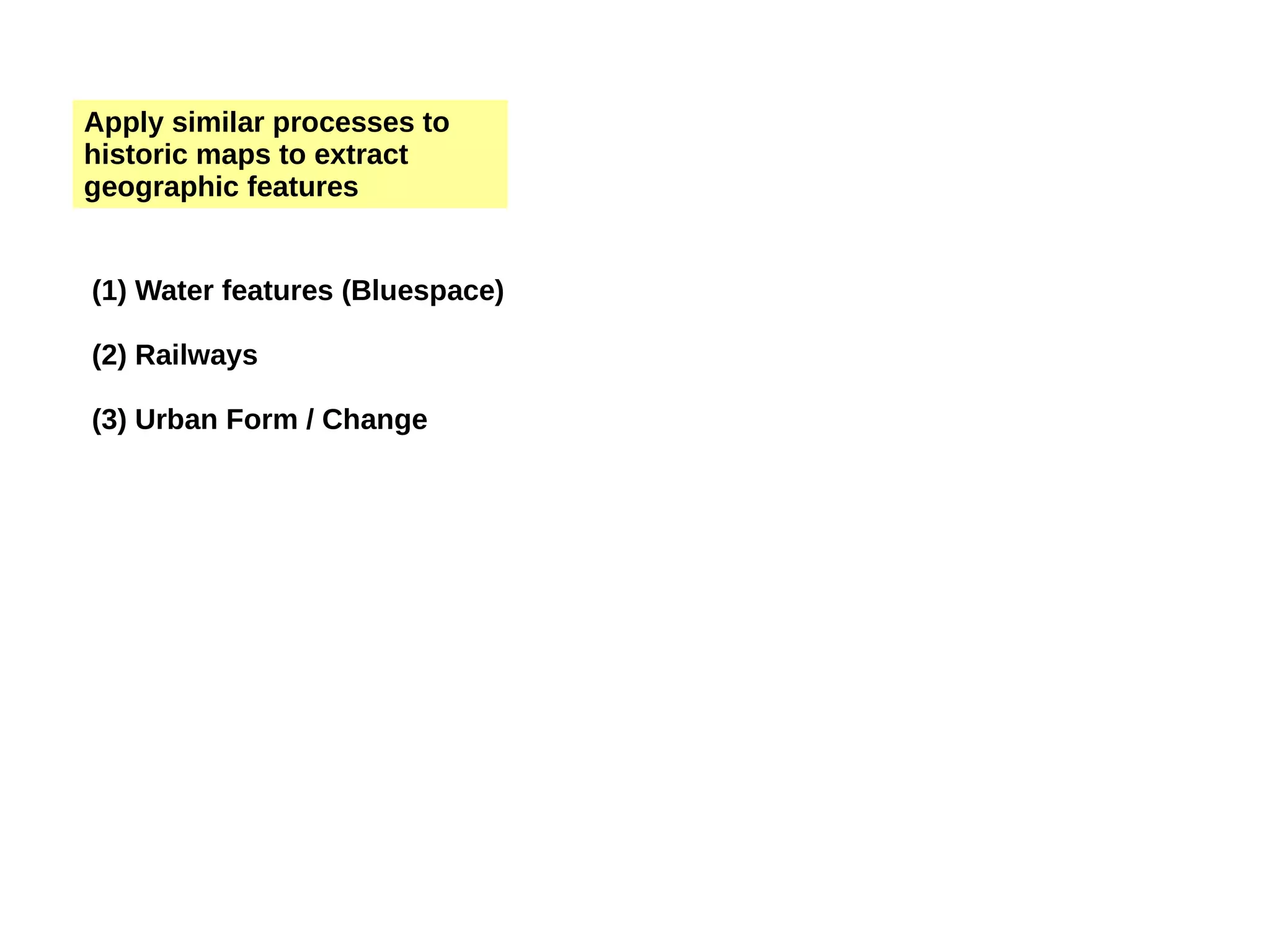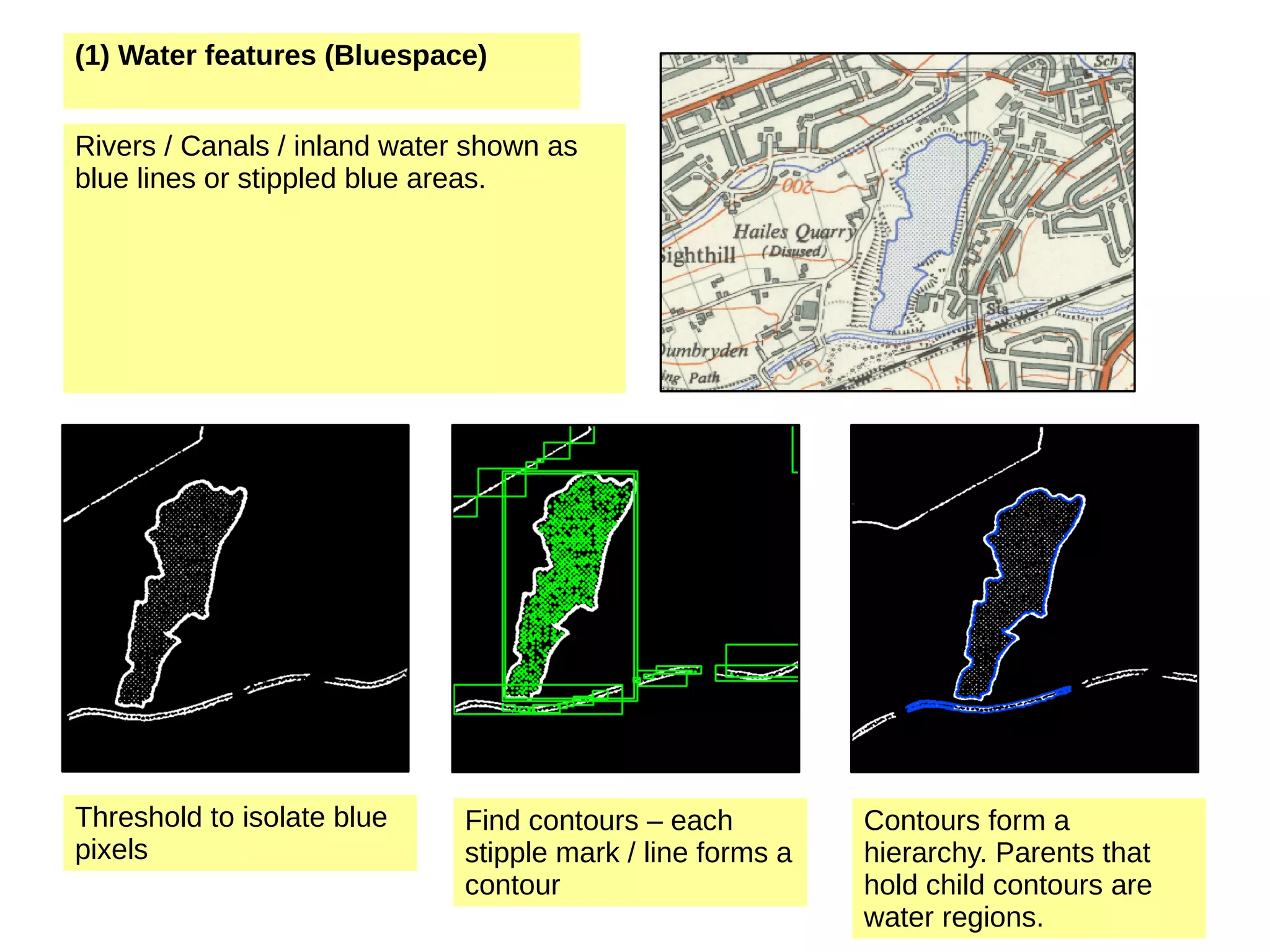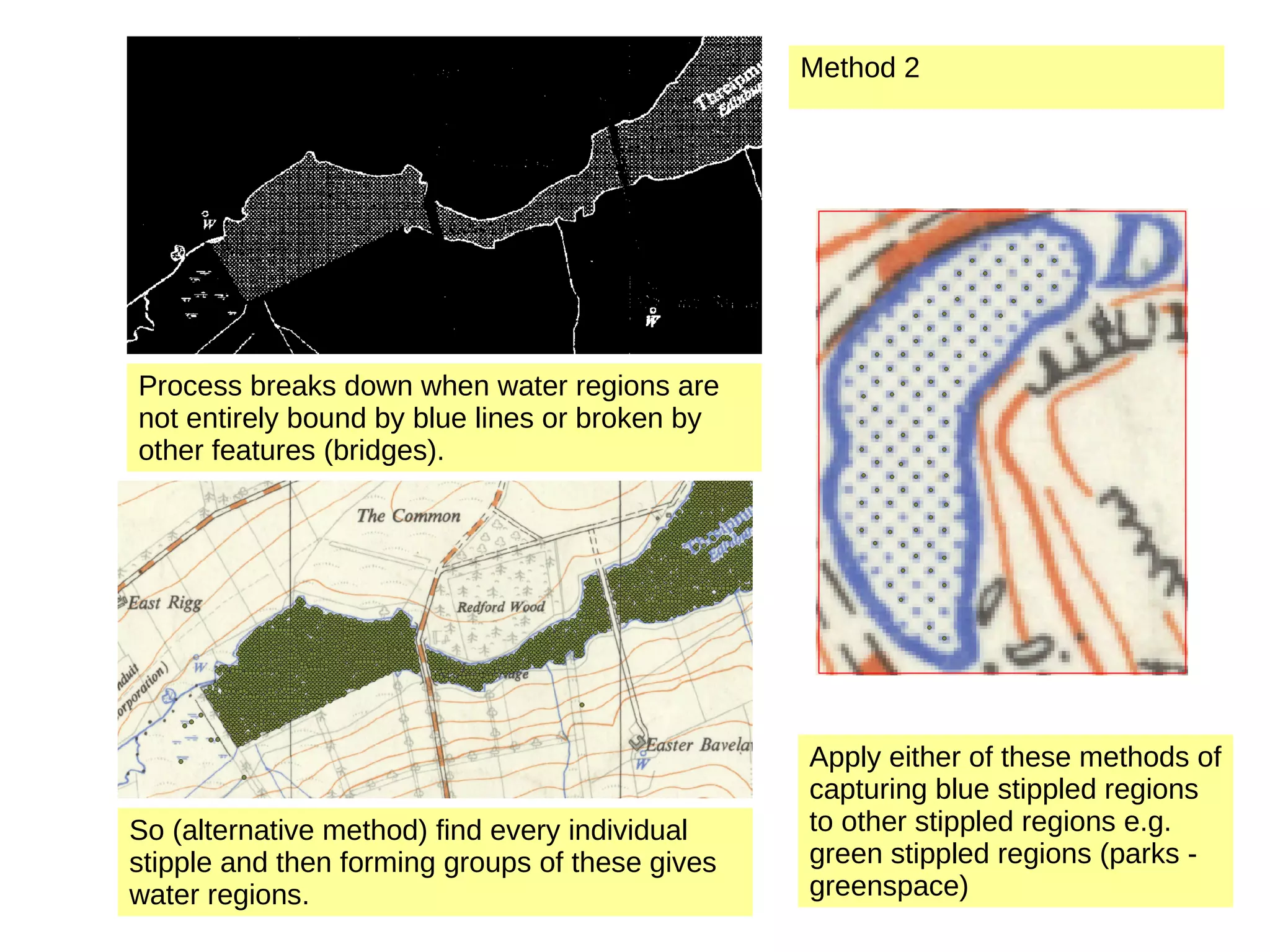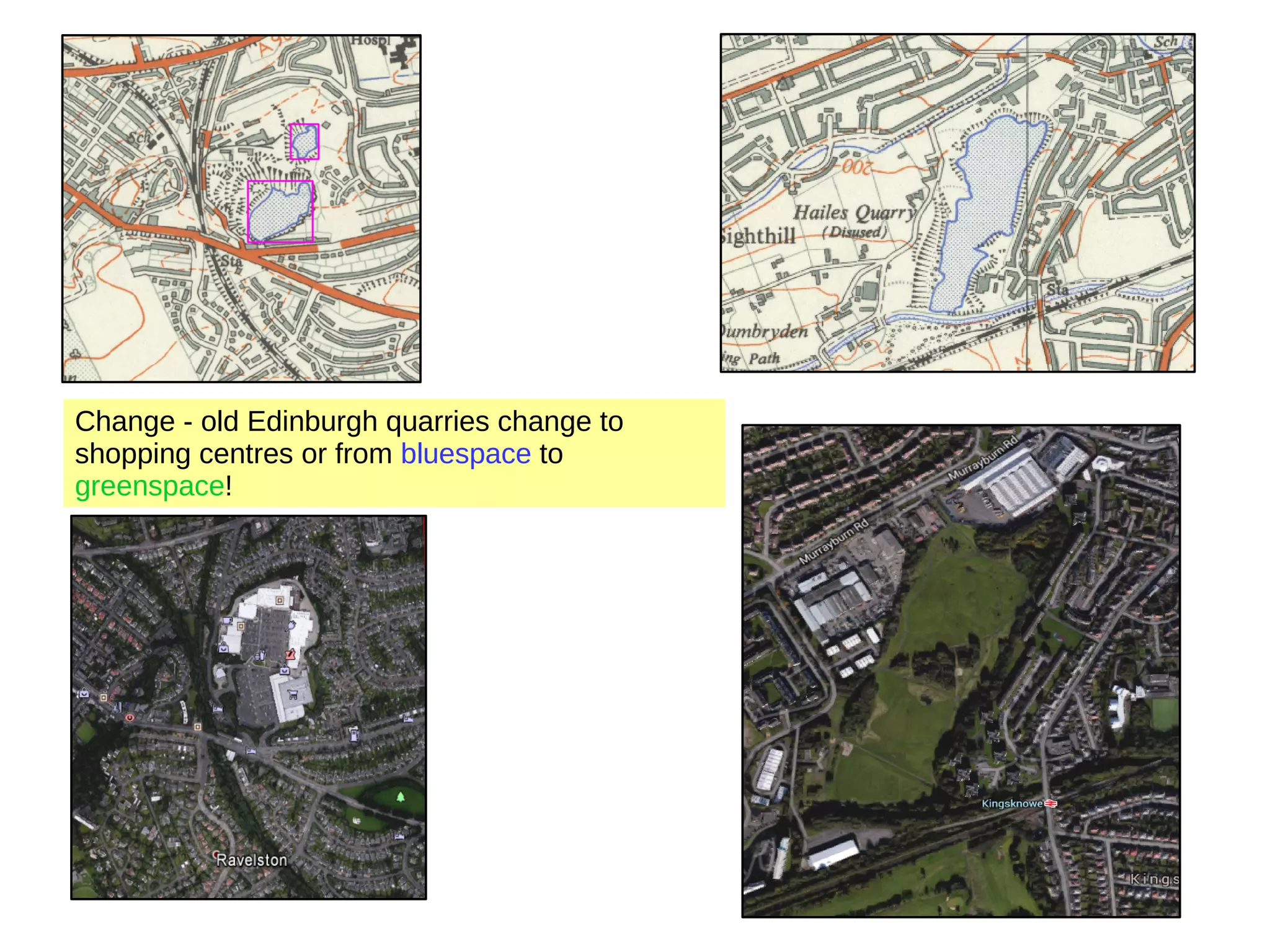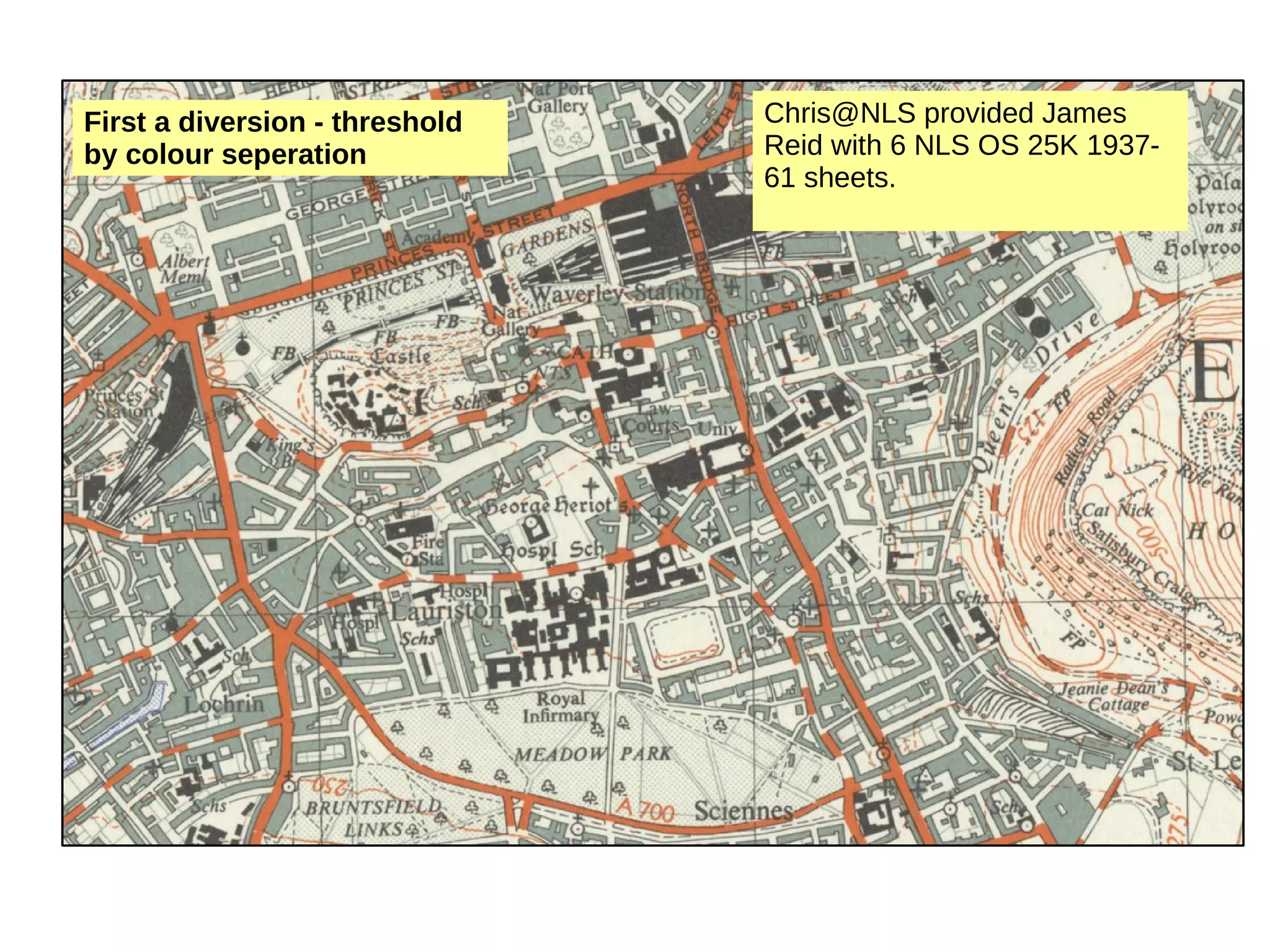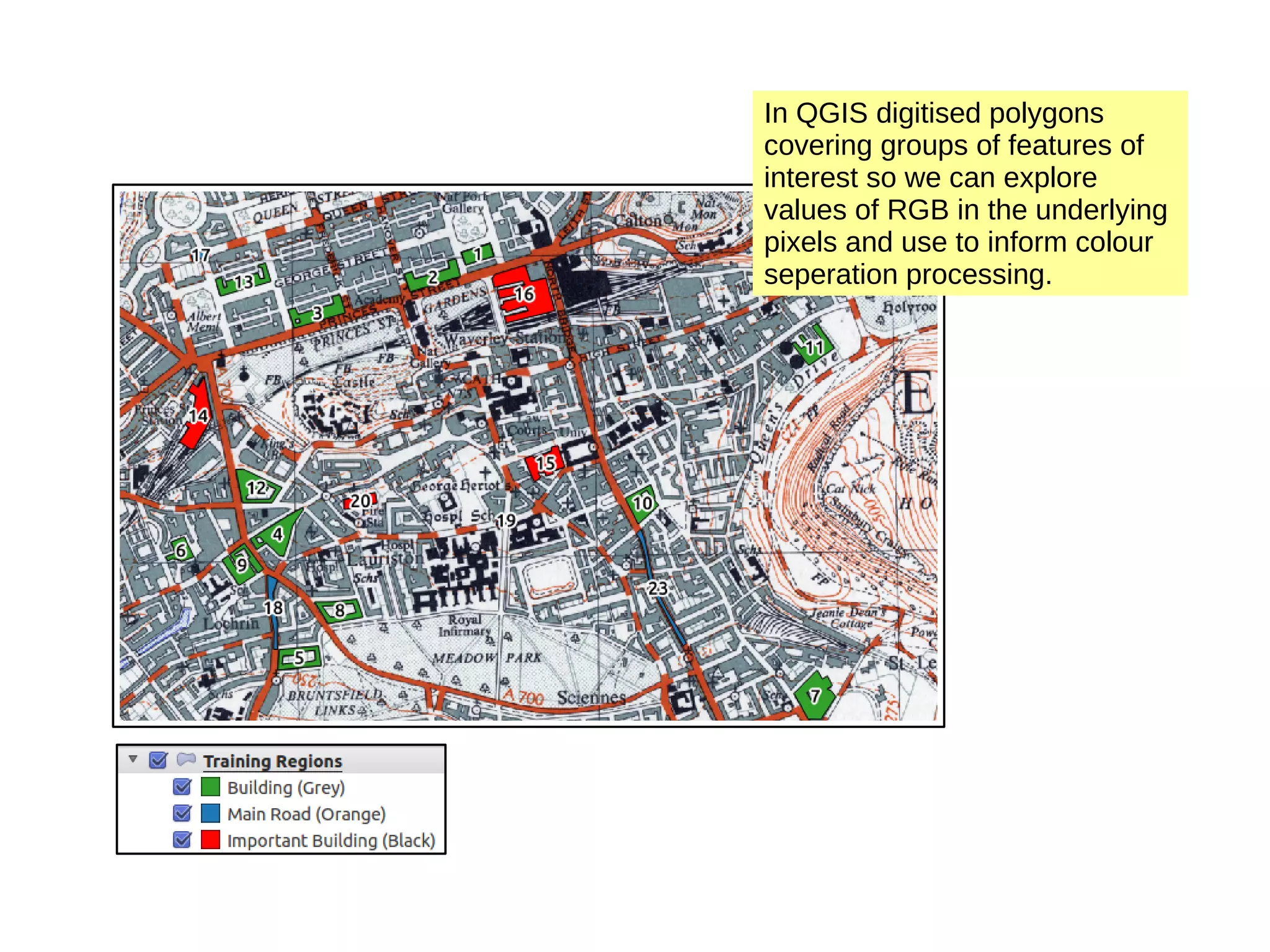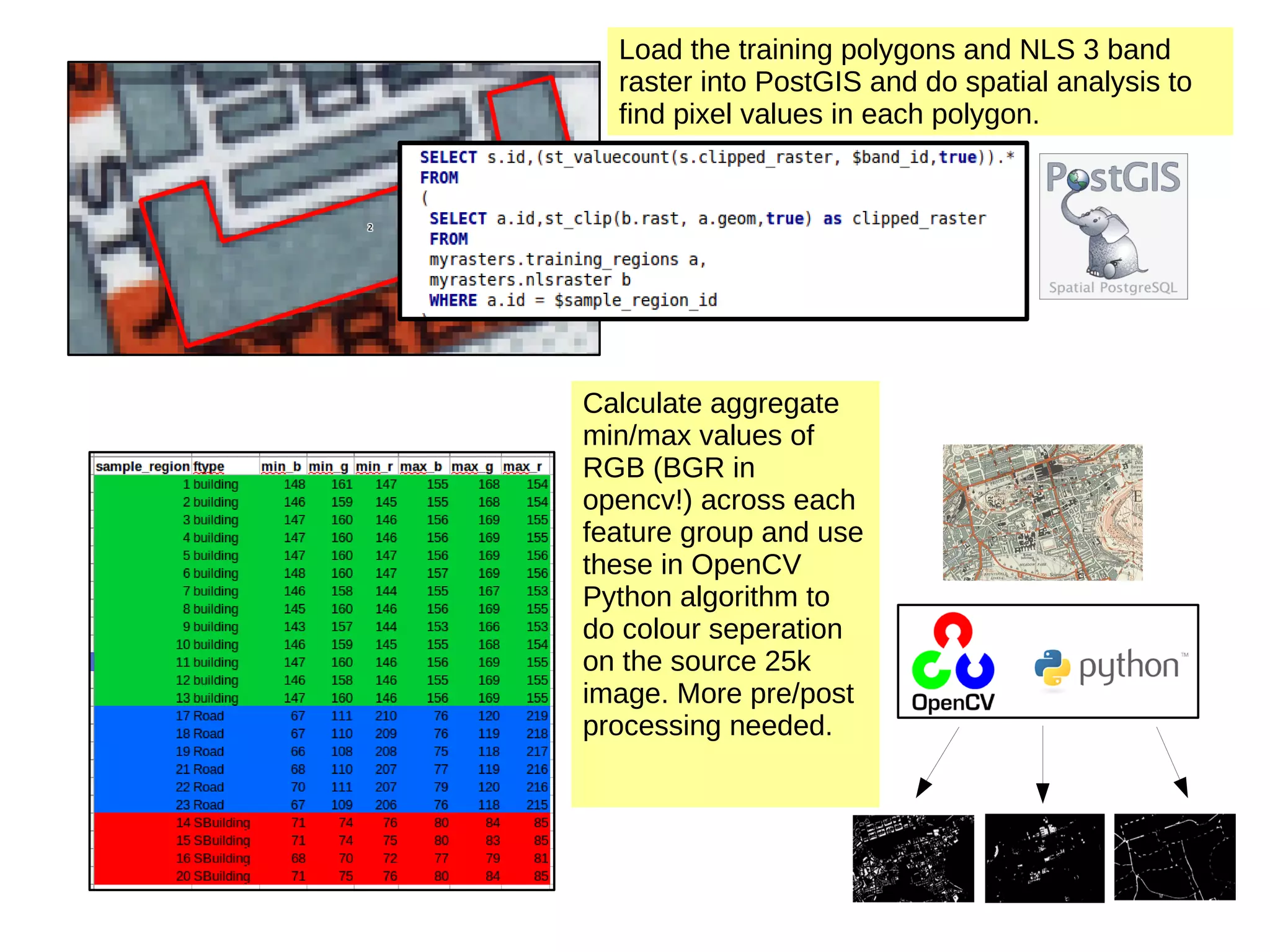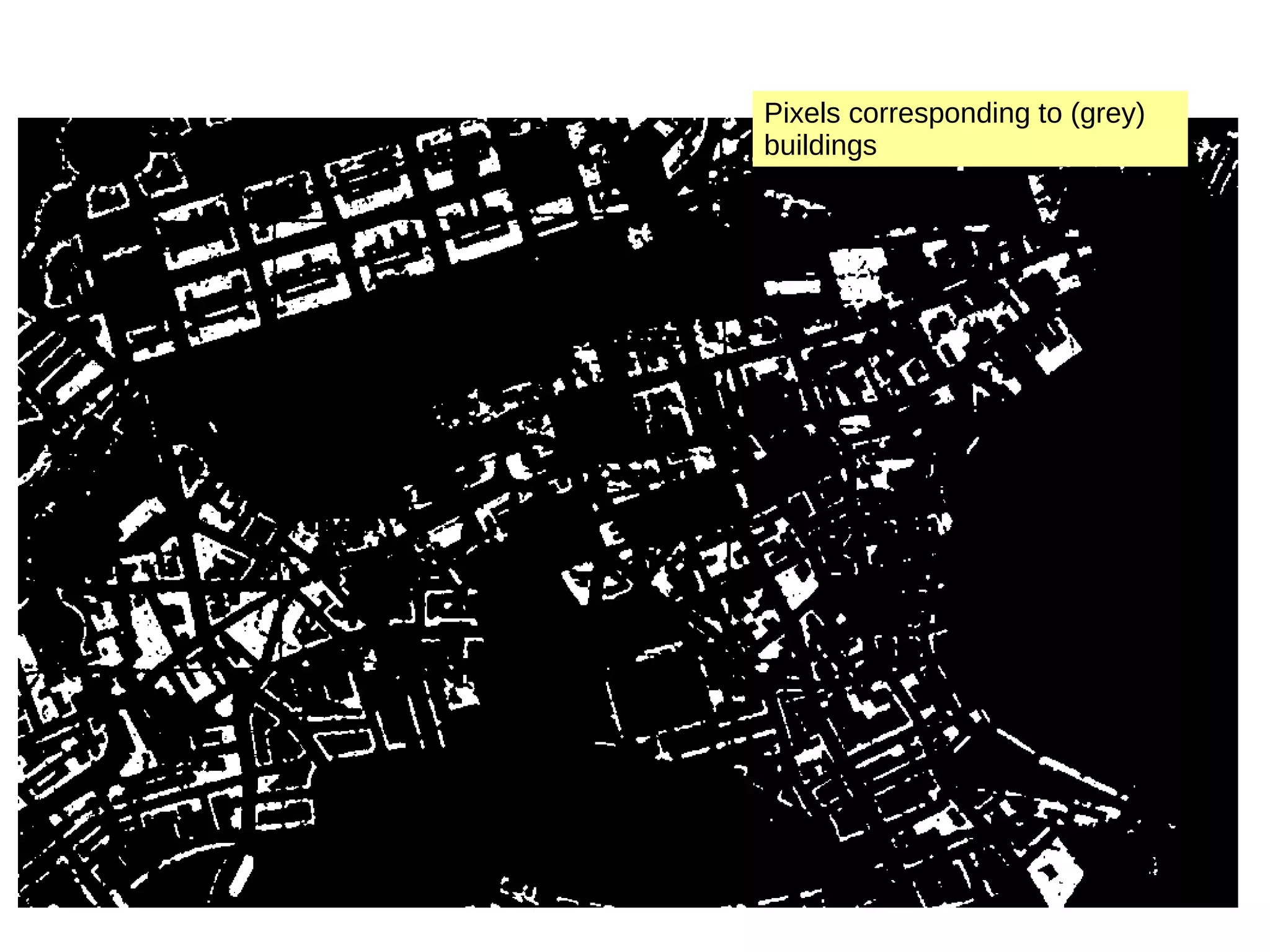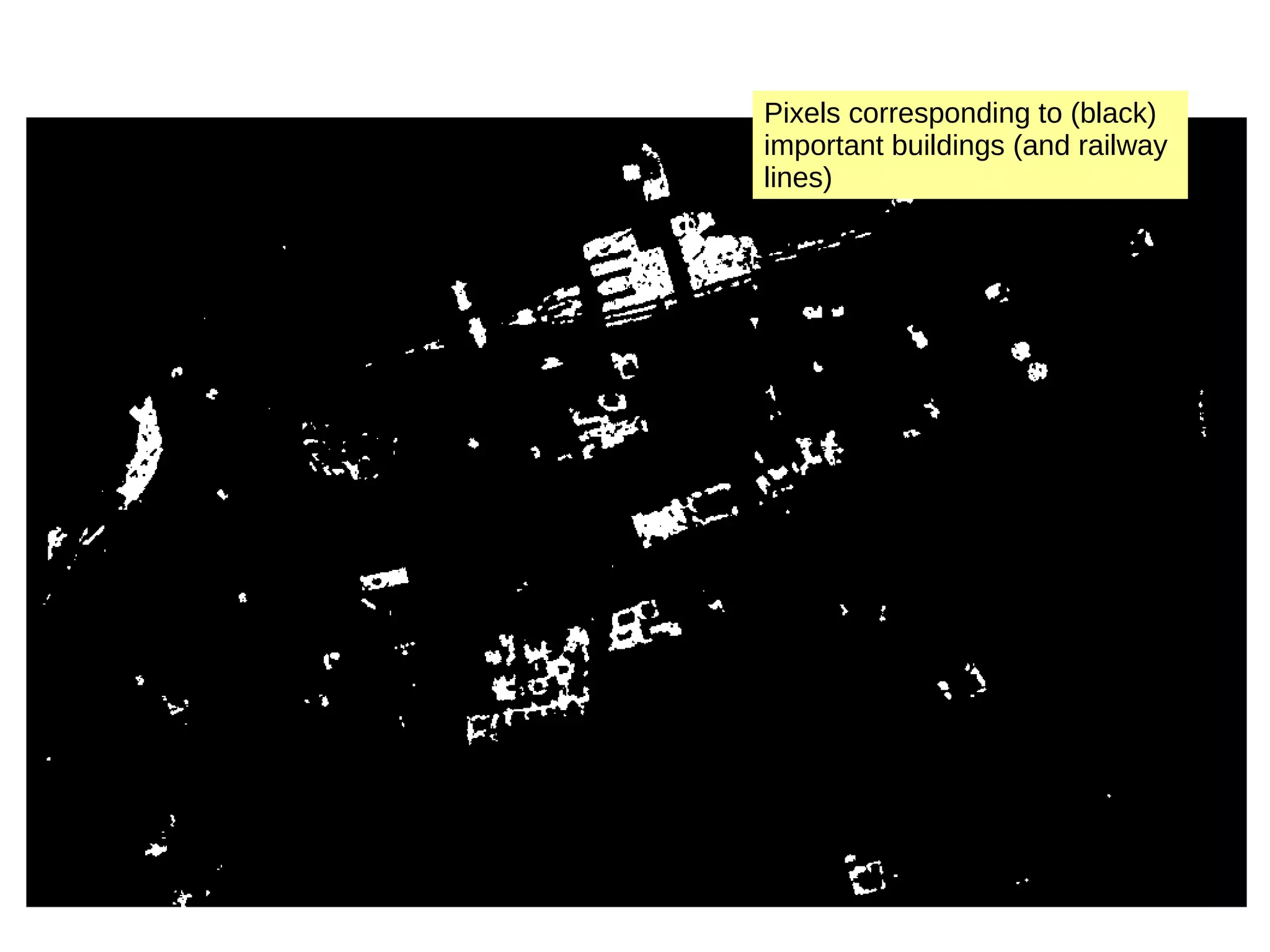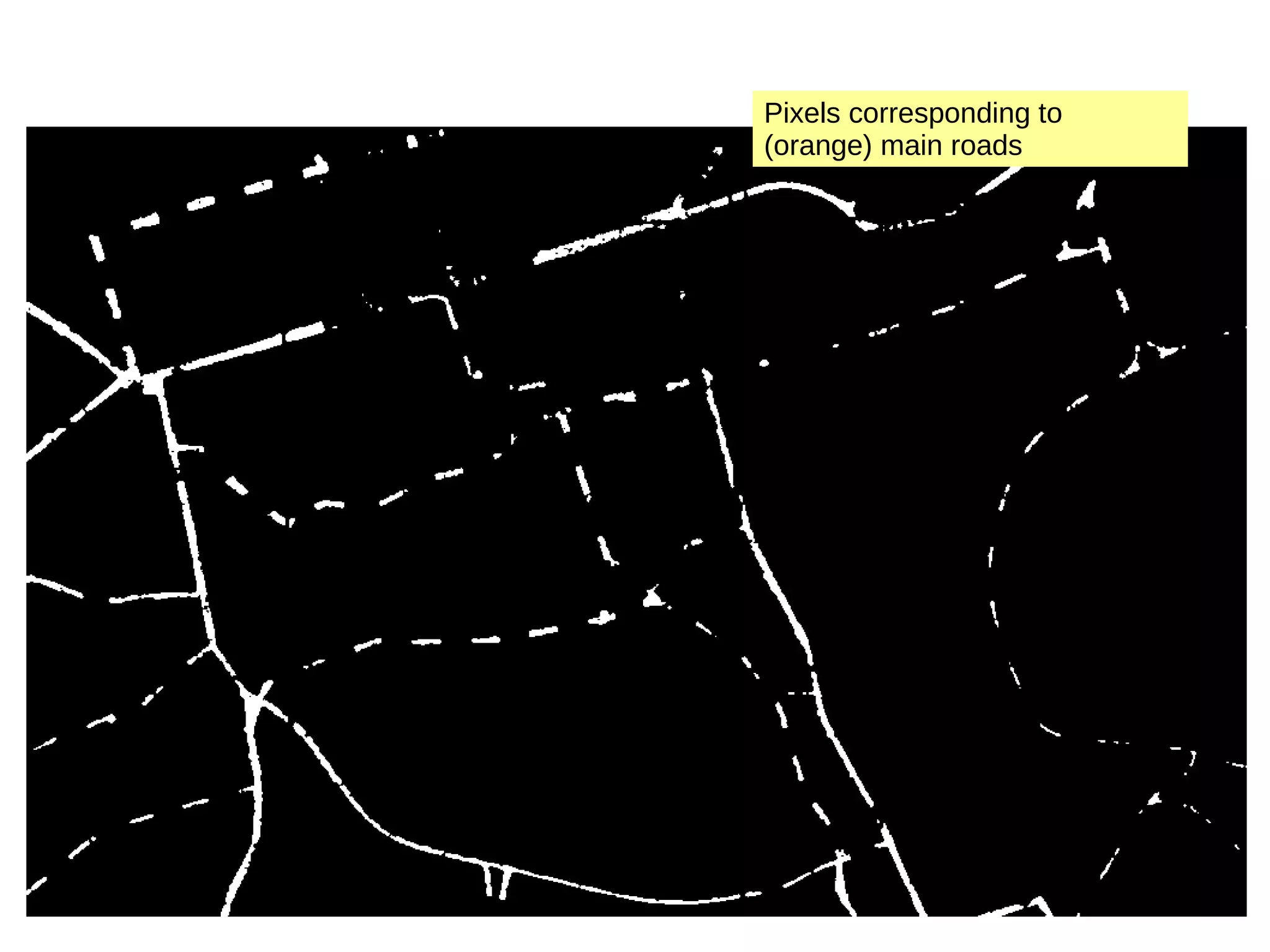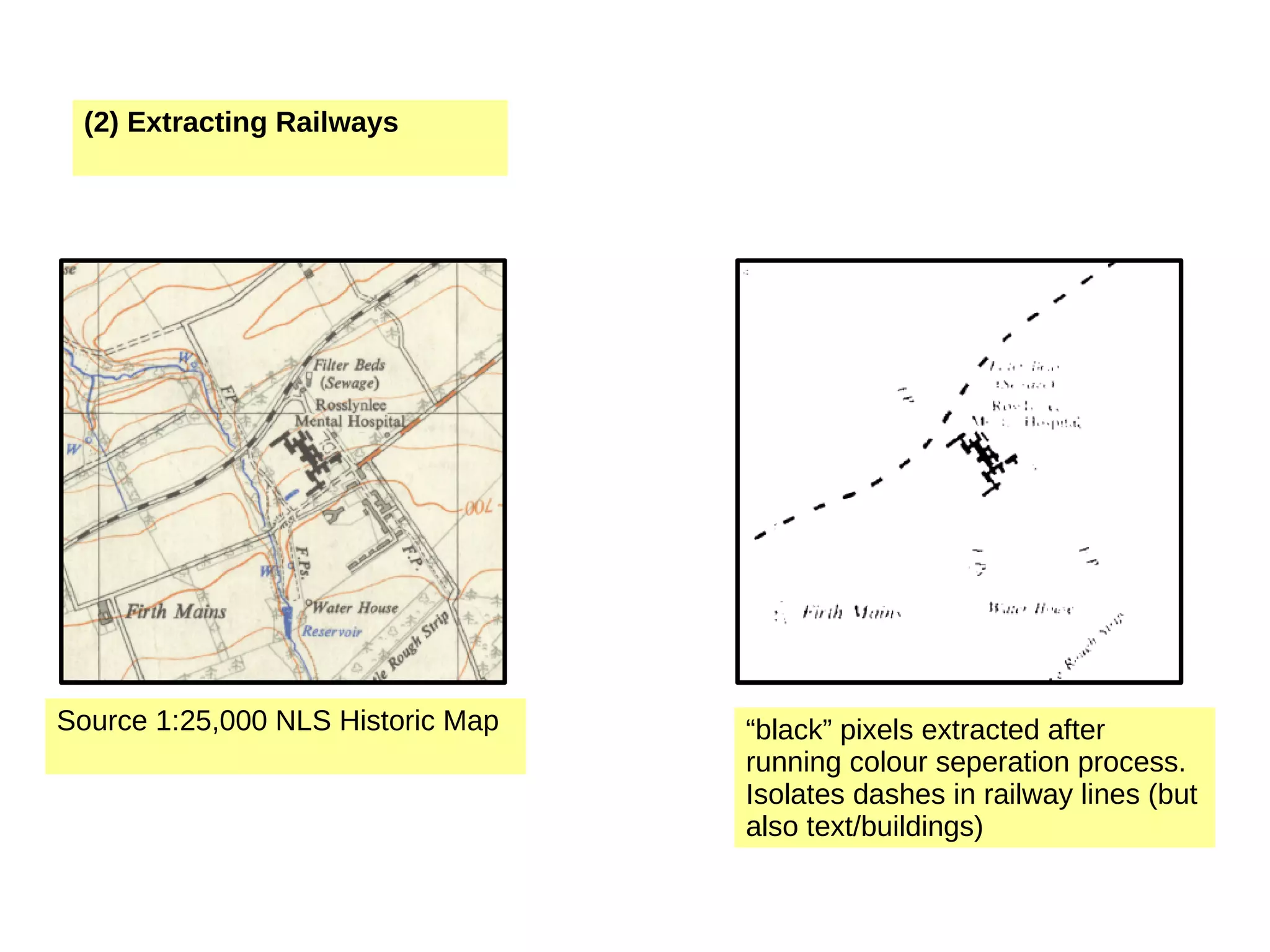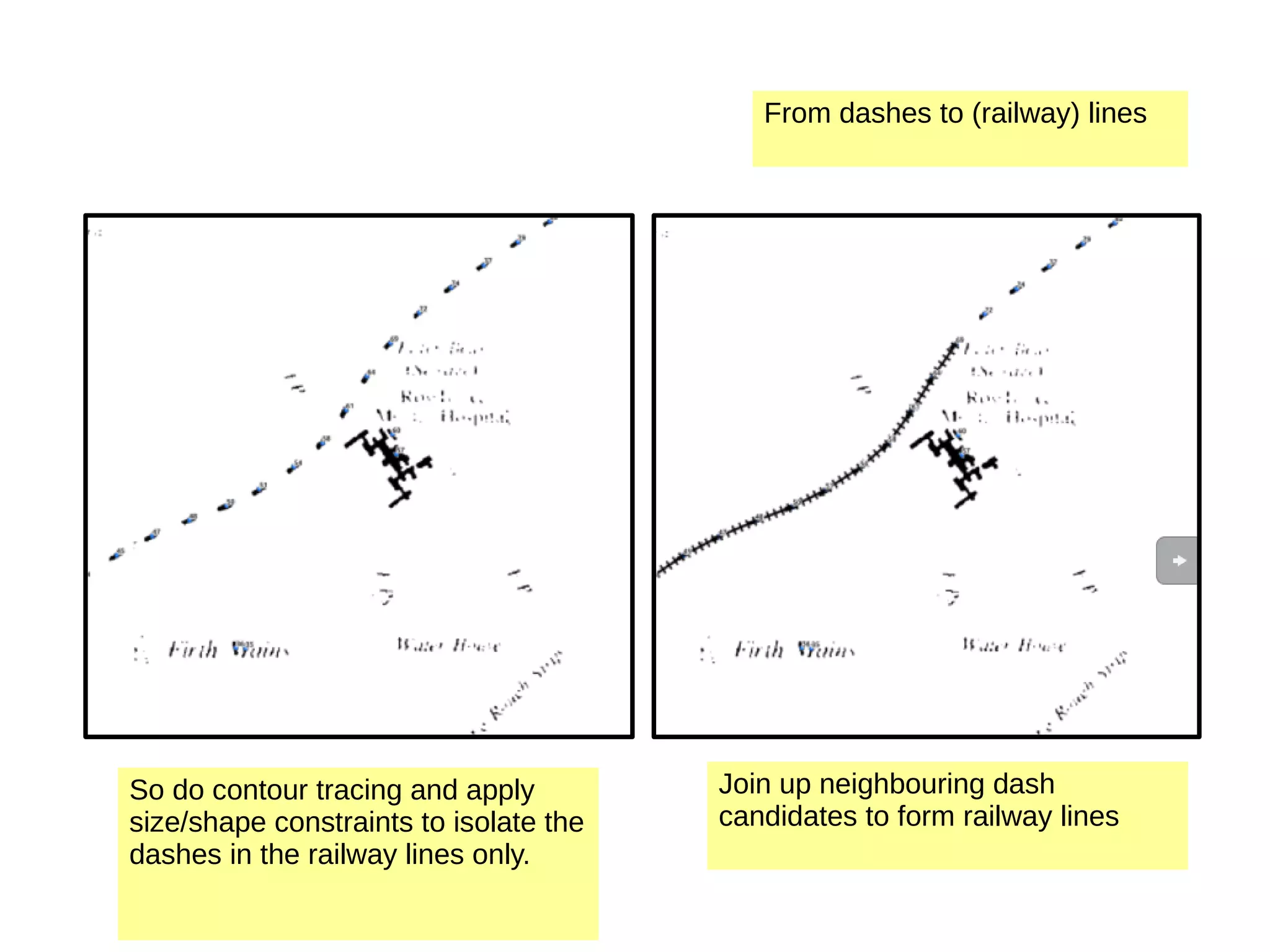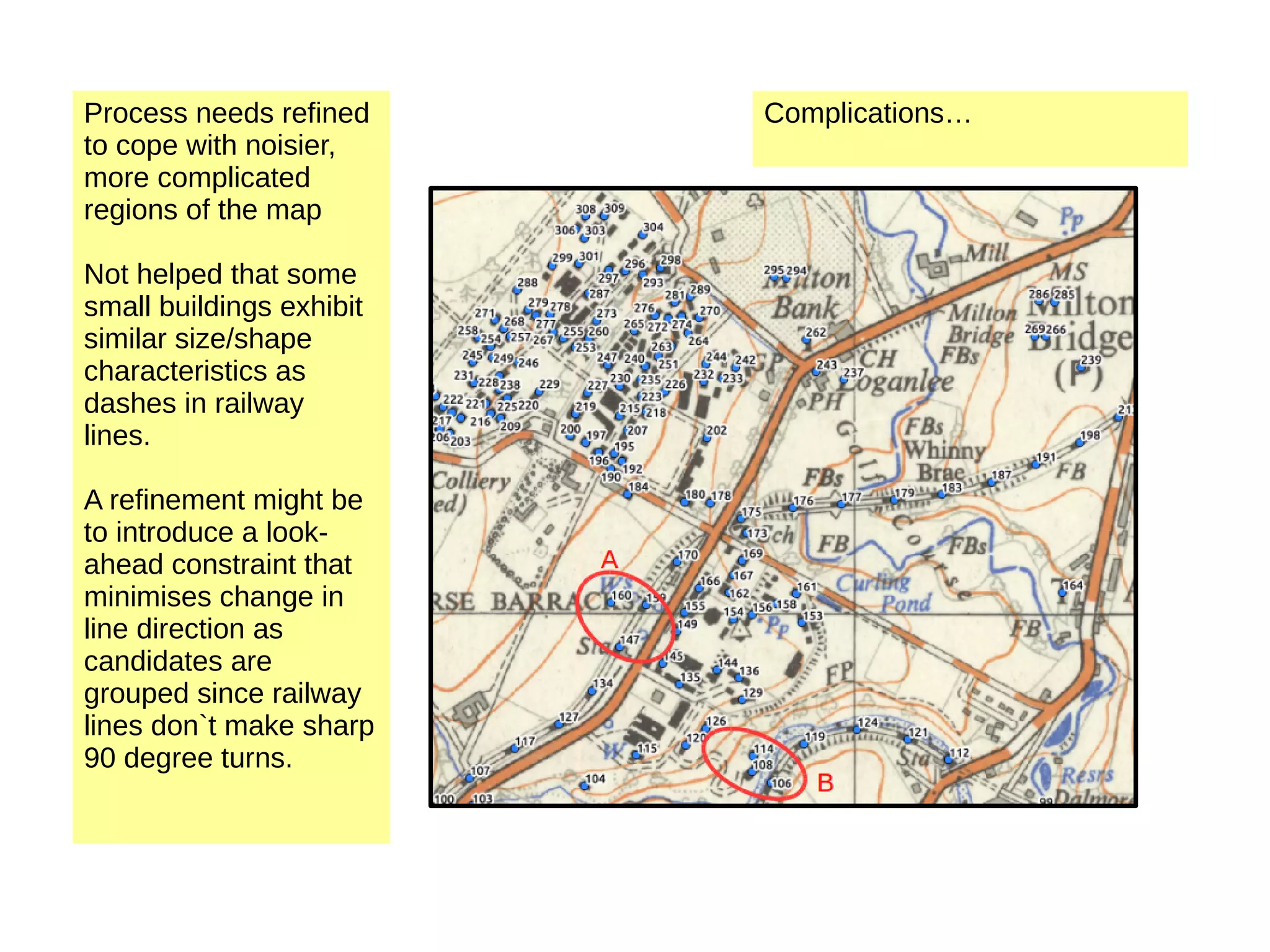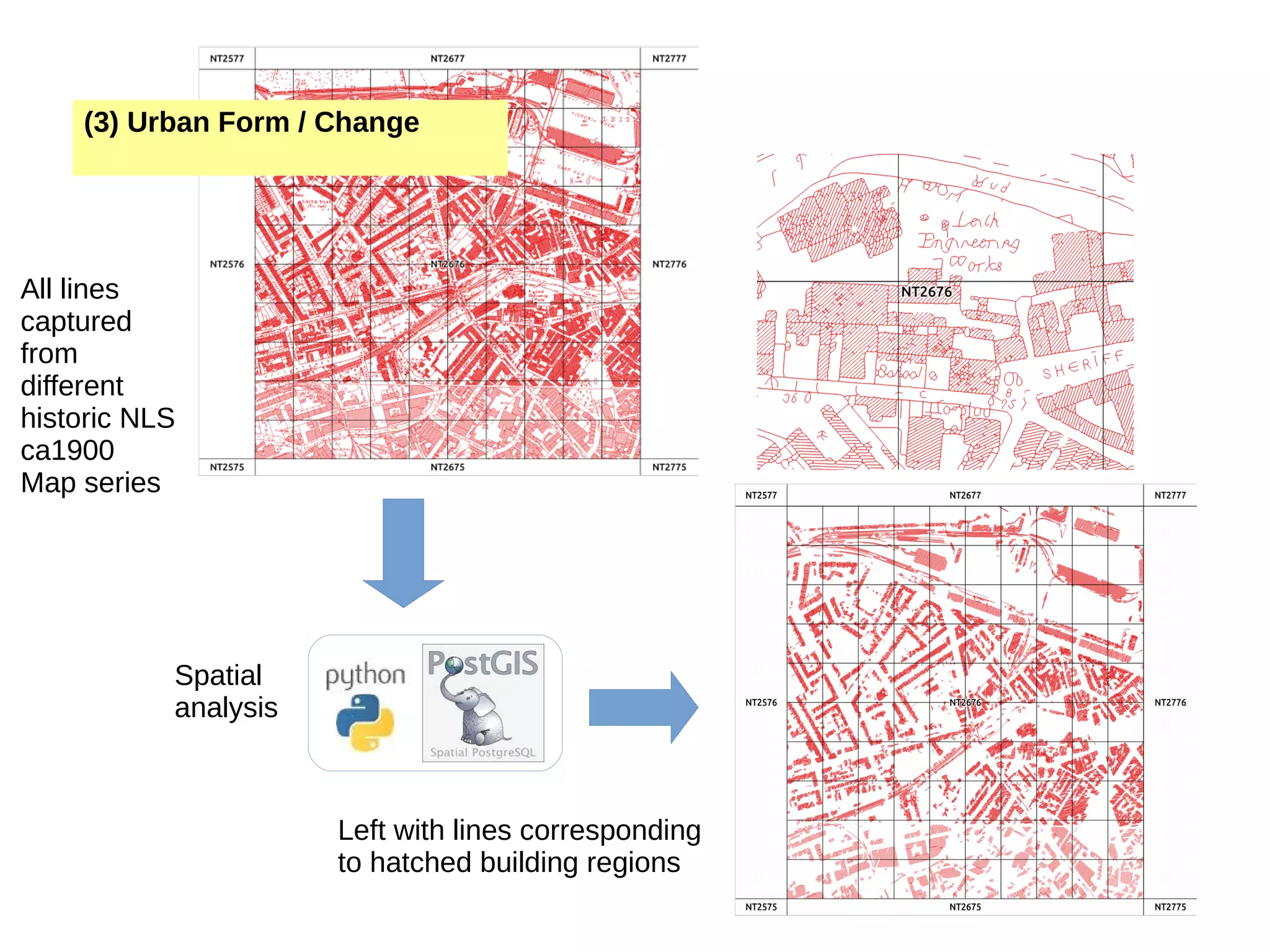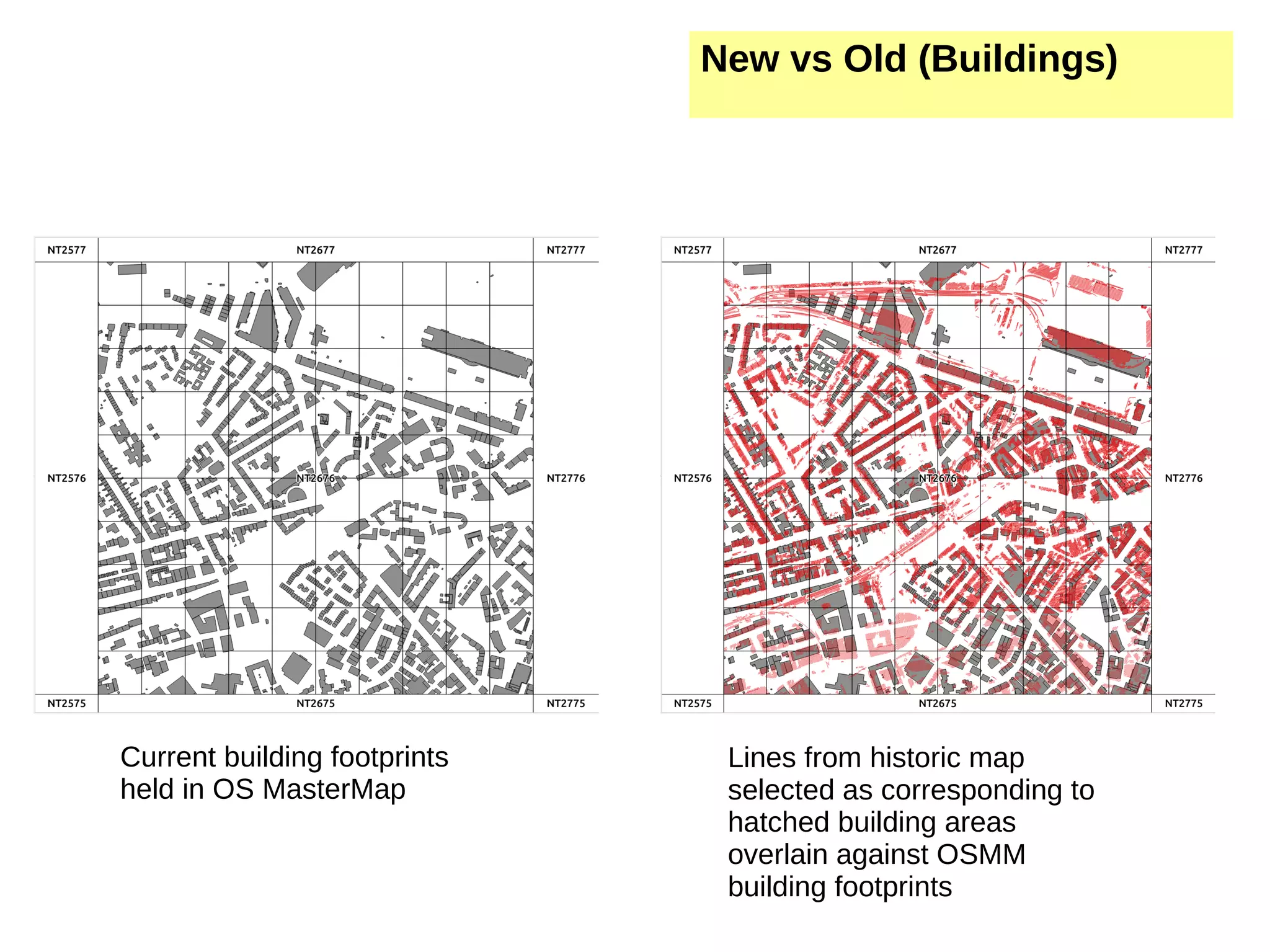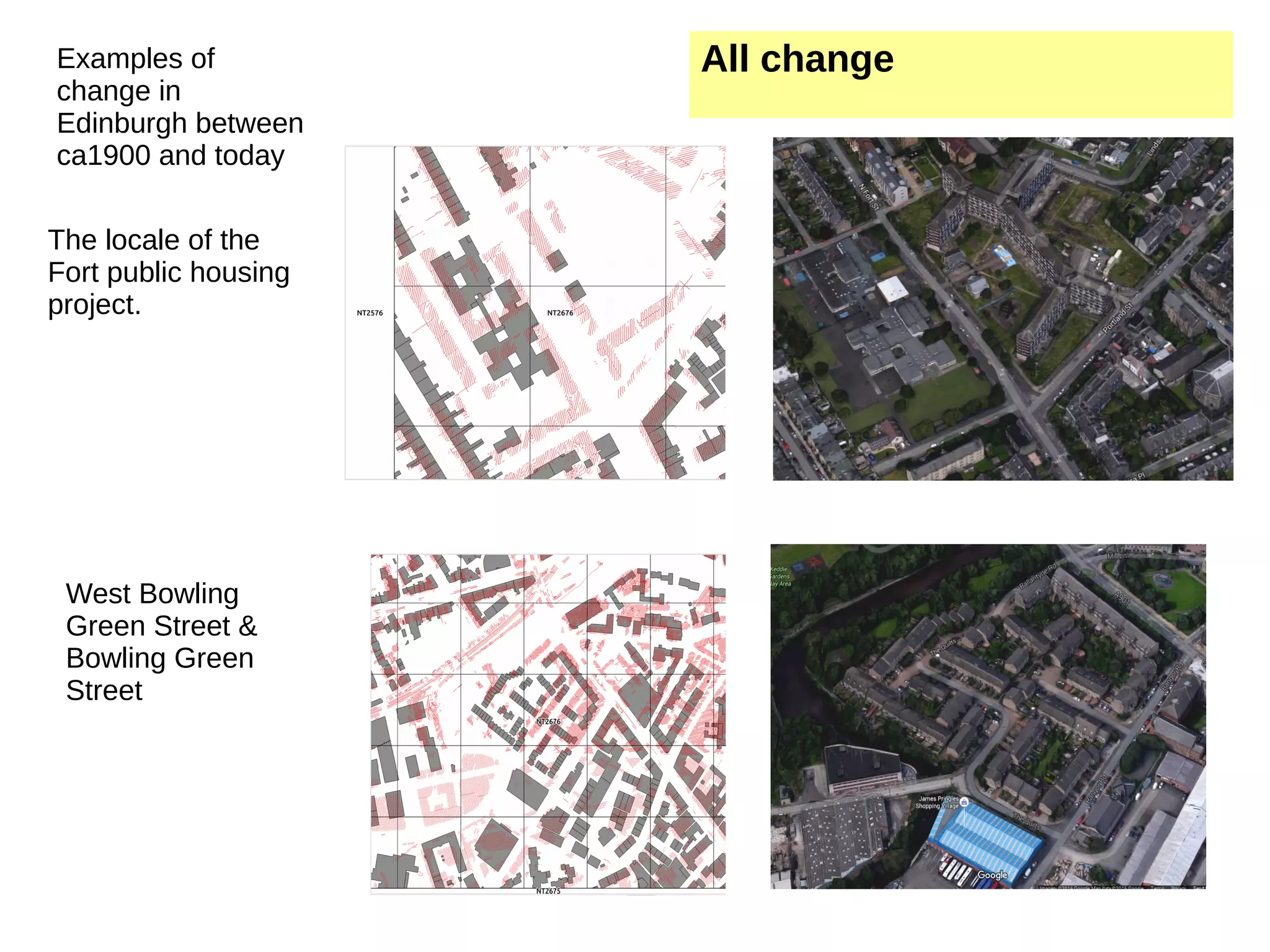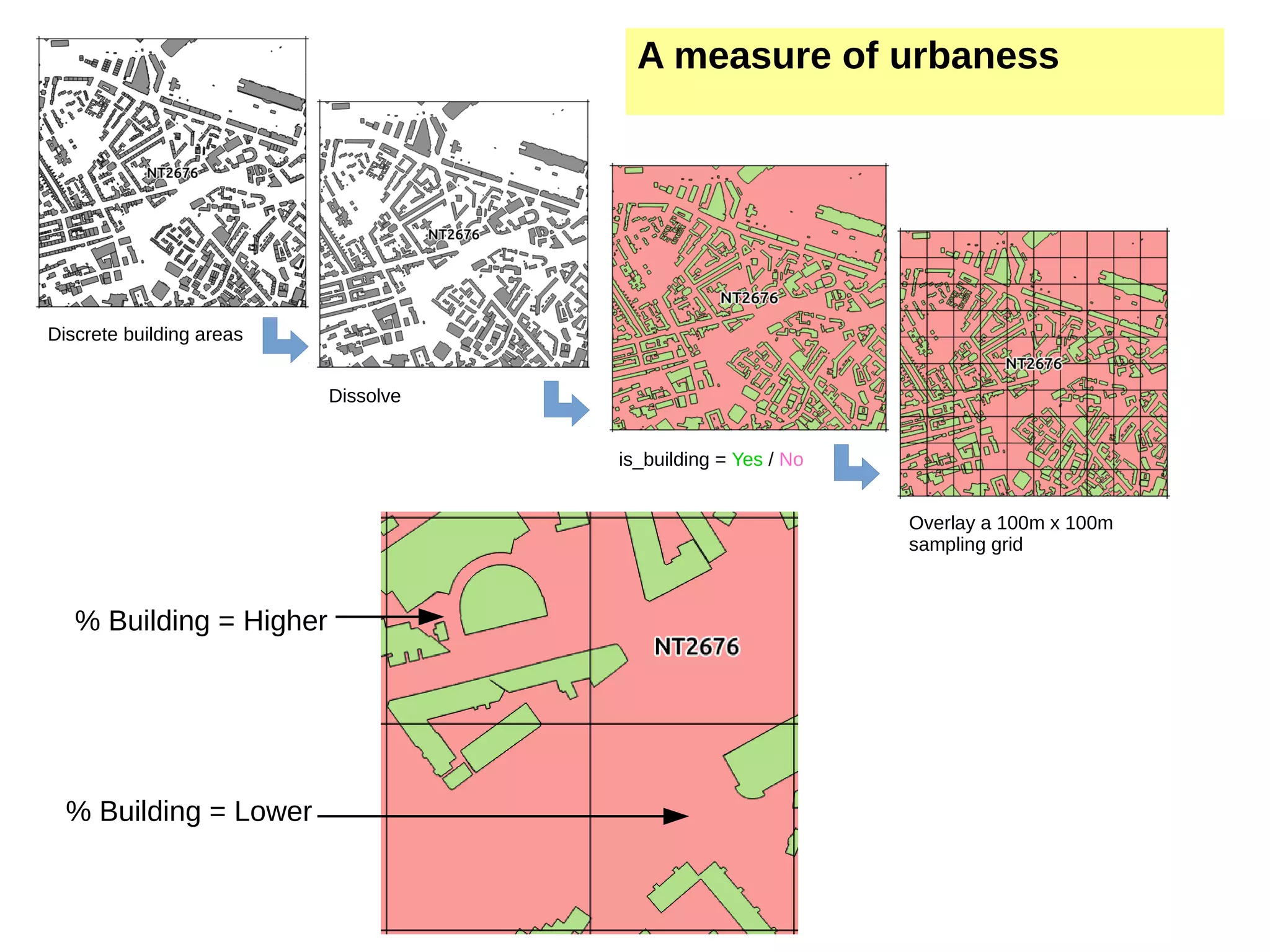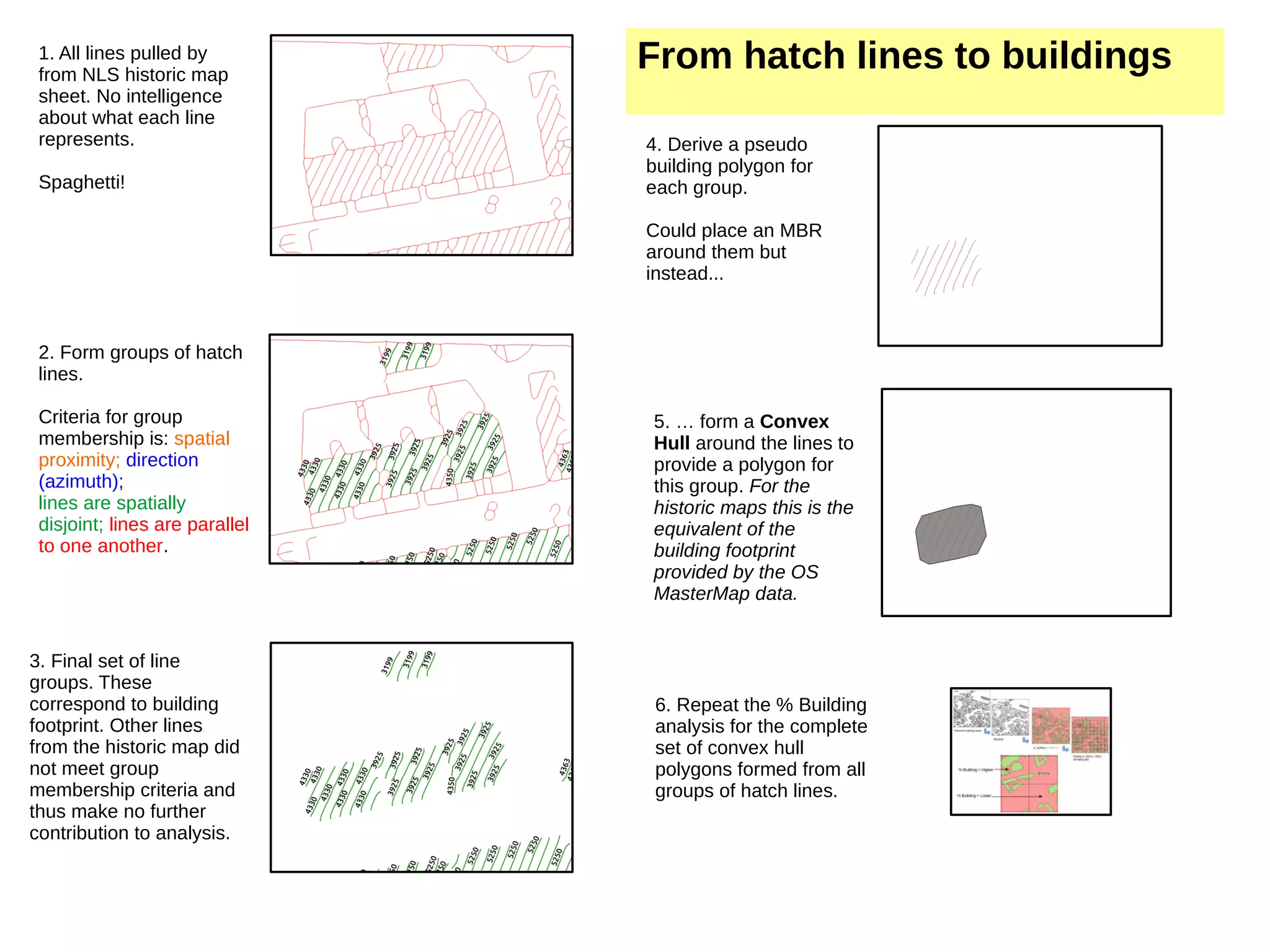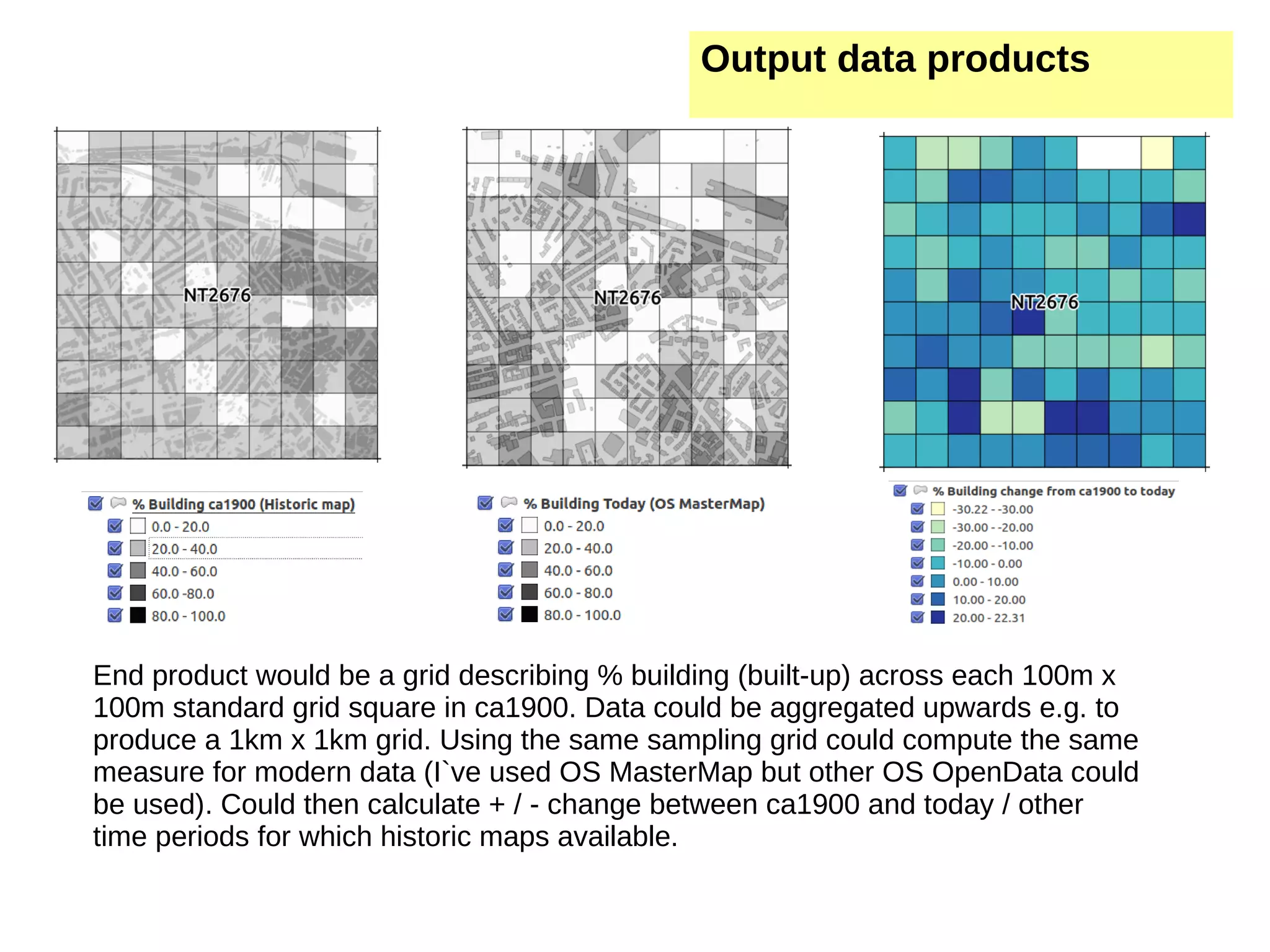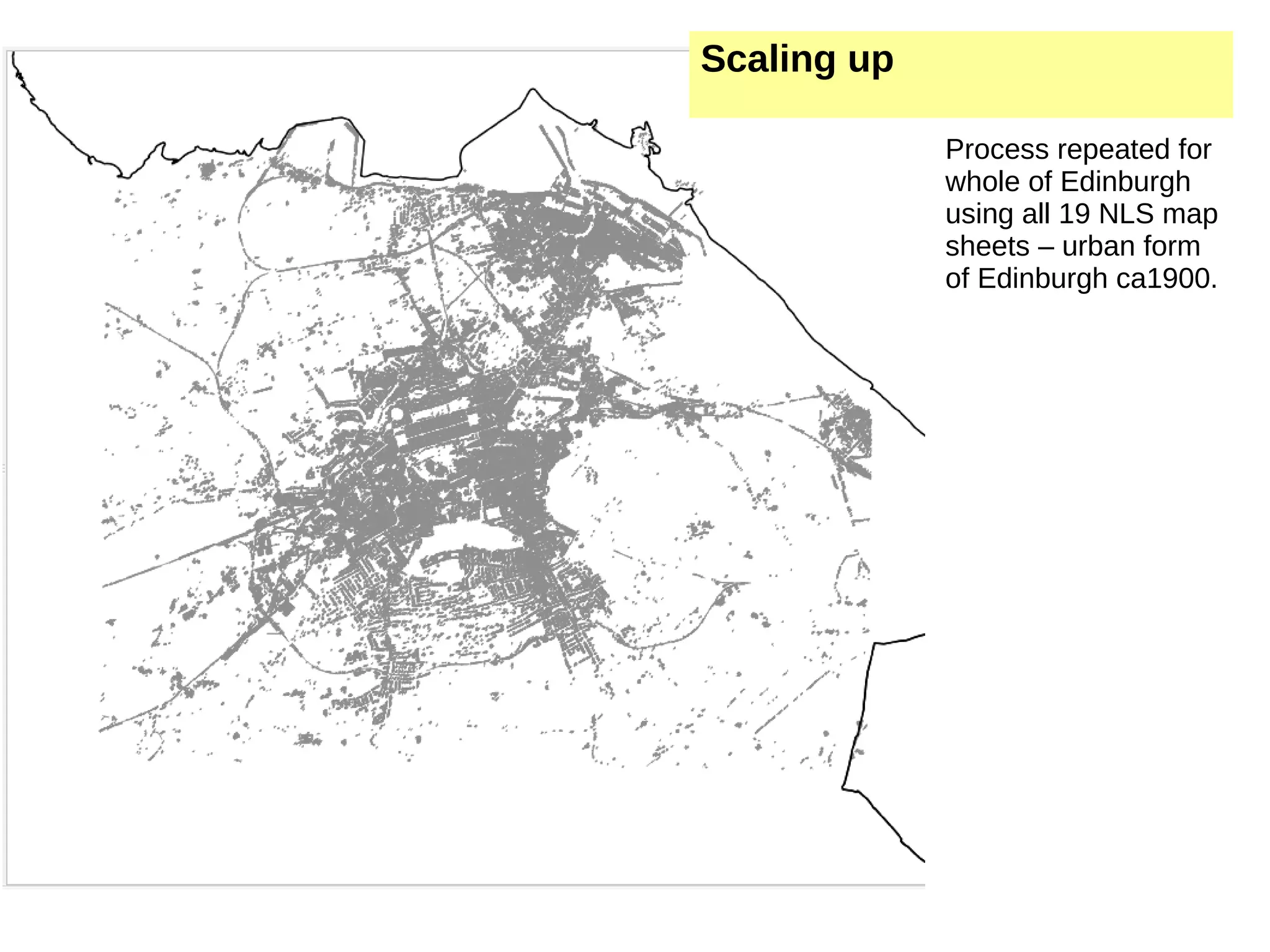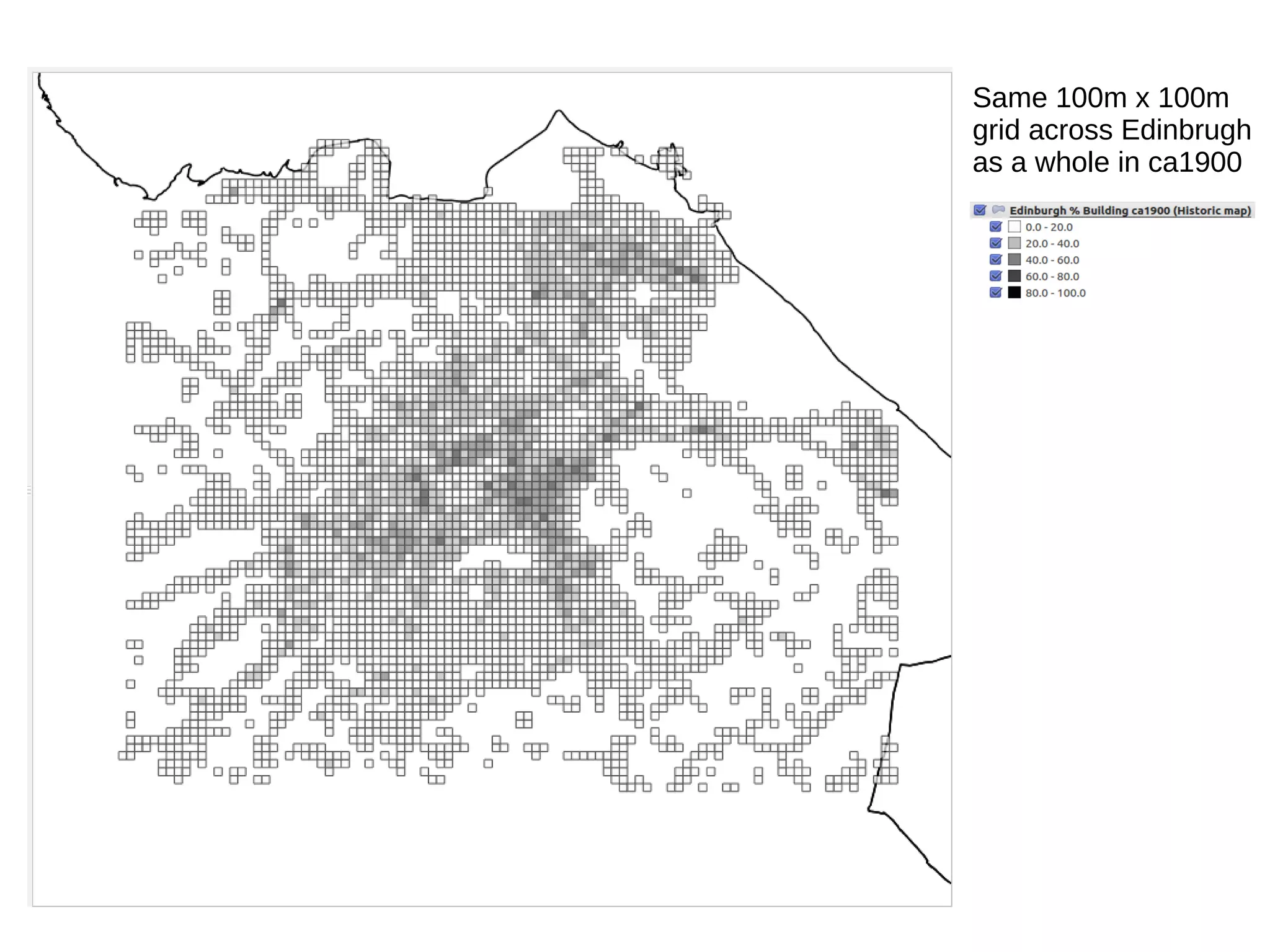The document discusses the use of Python, OpenCV, and PostGIS for feature extraction from historic maps in Scotland as part of an Administrative Data Research Centre initiative. It outlines methods for automating the capture of geographic features such as water bodies, railways, and urban change through image processing and spatial analysis techniques. The project aims to compare historical data with contemporary urban development to analyze trends in land use and environmental factors.