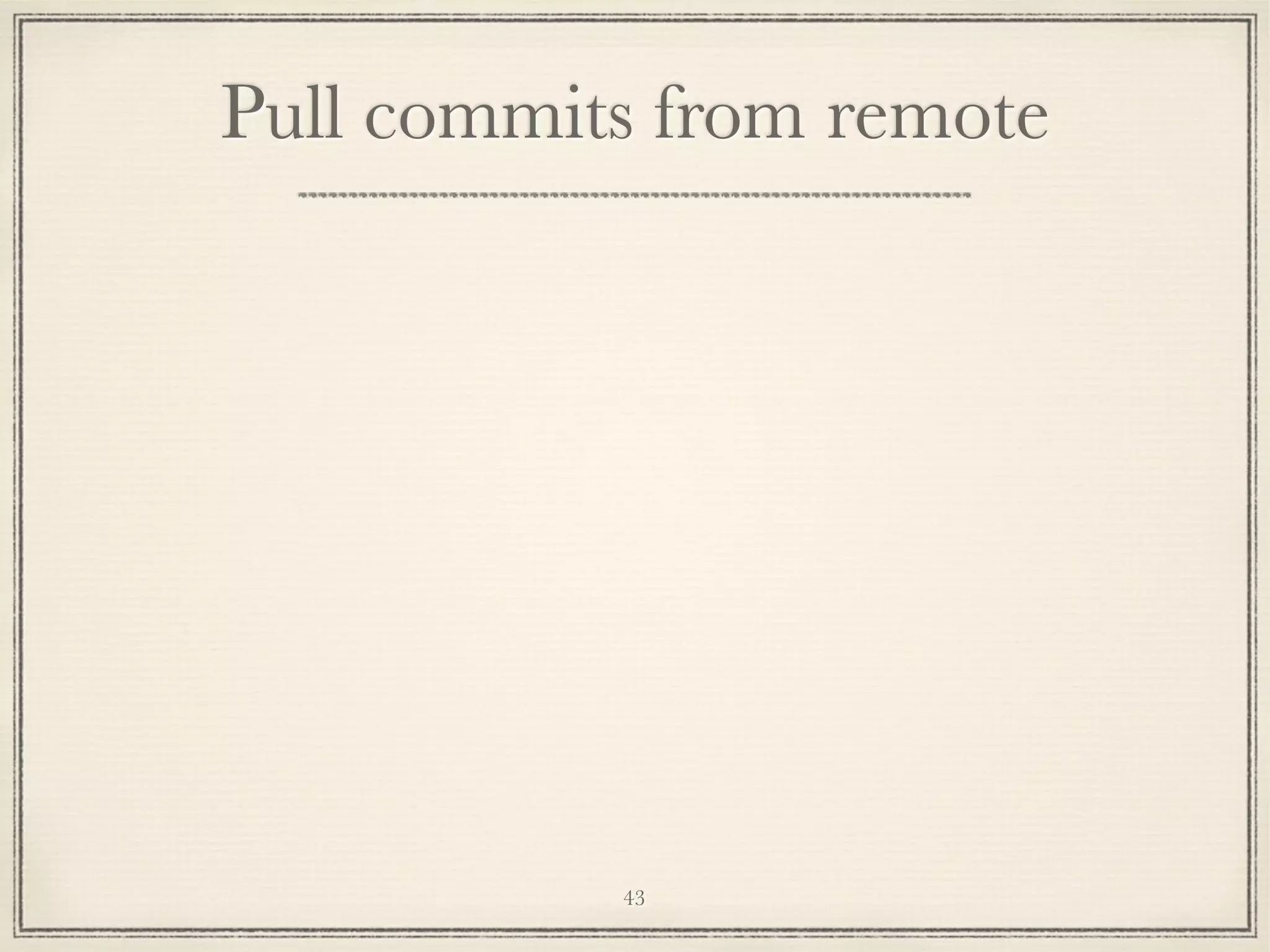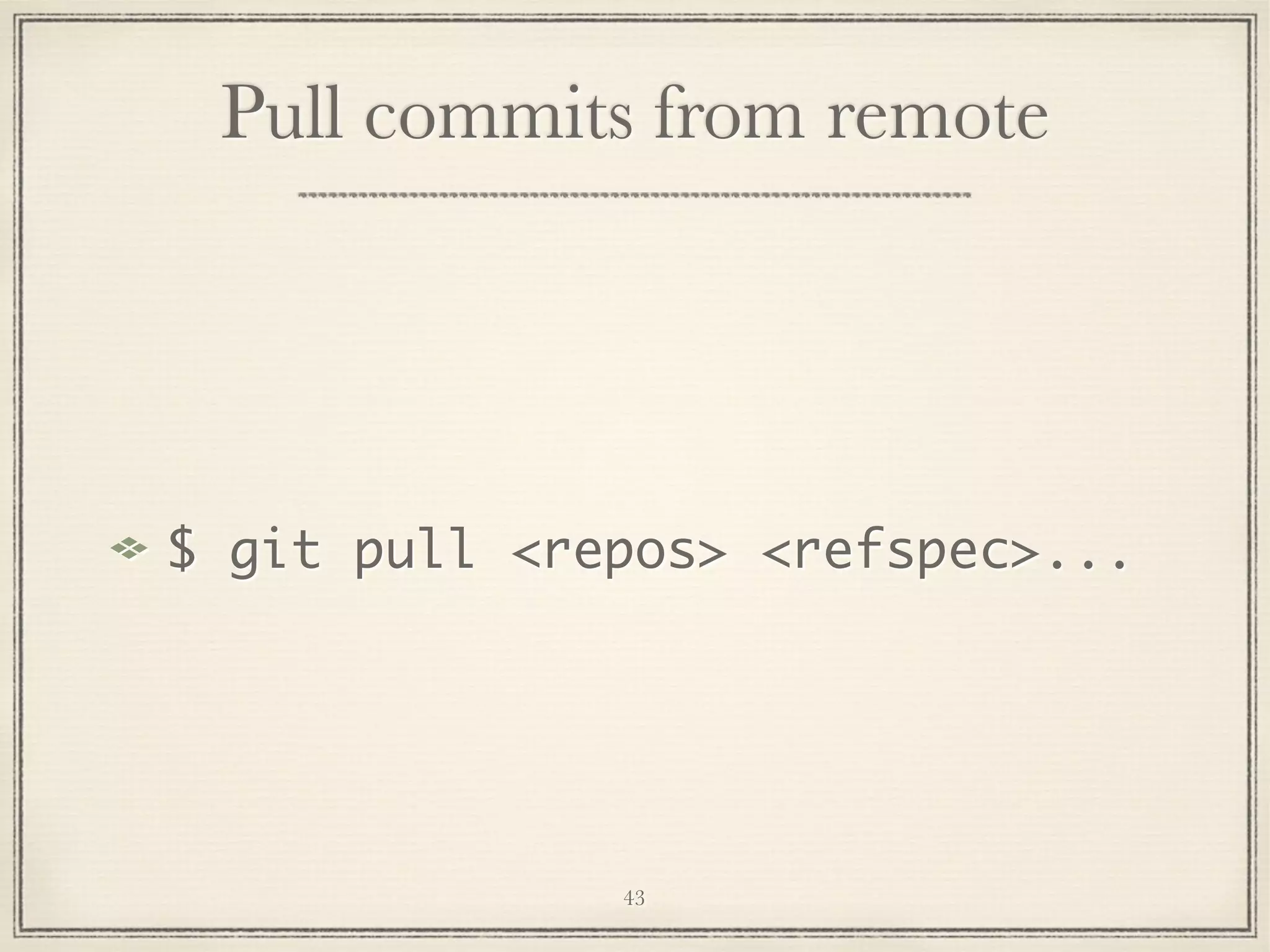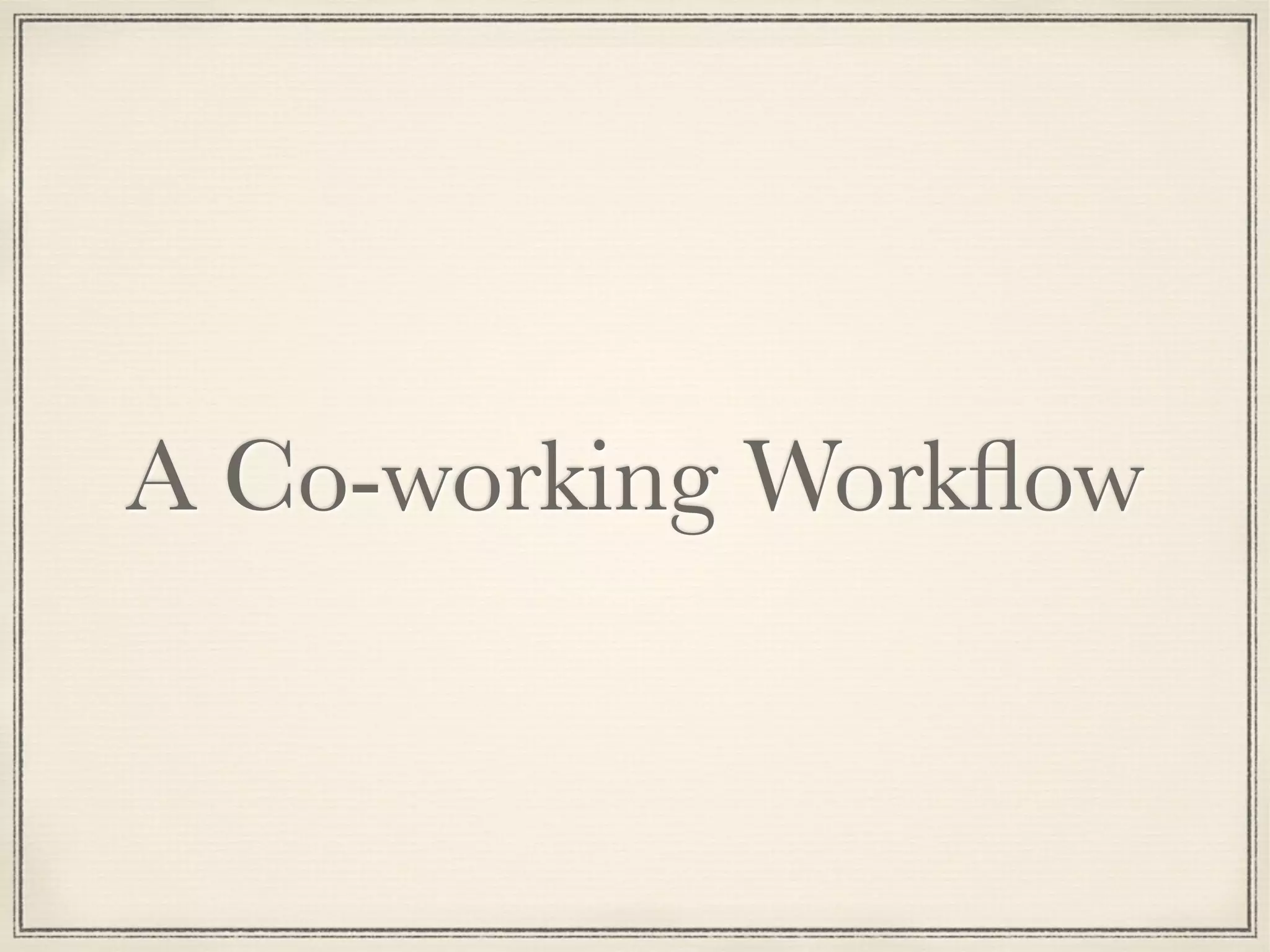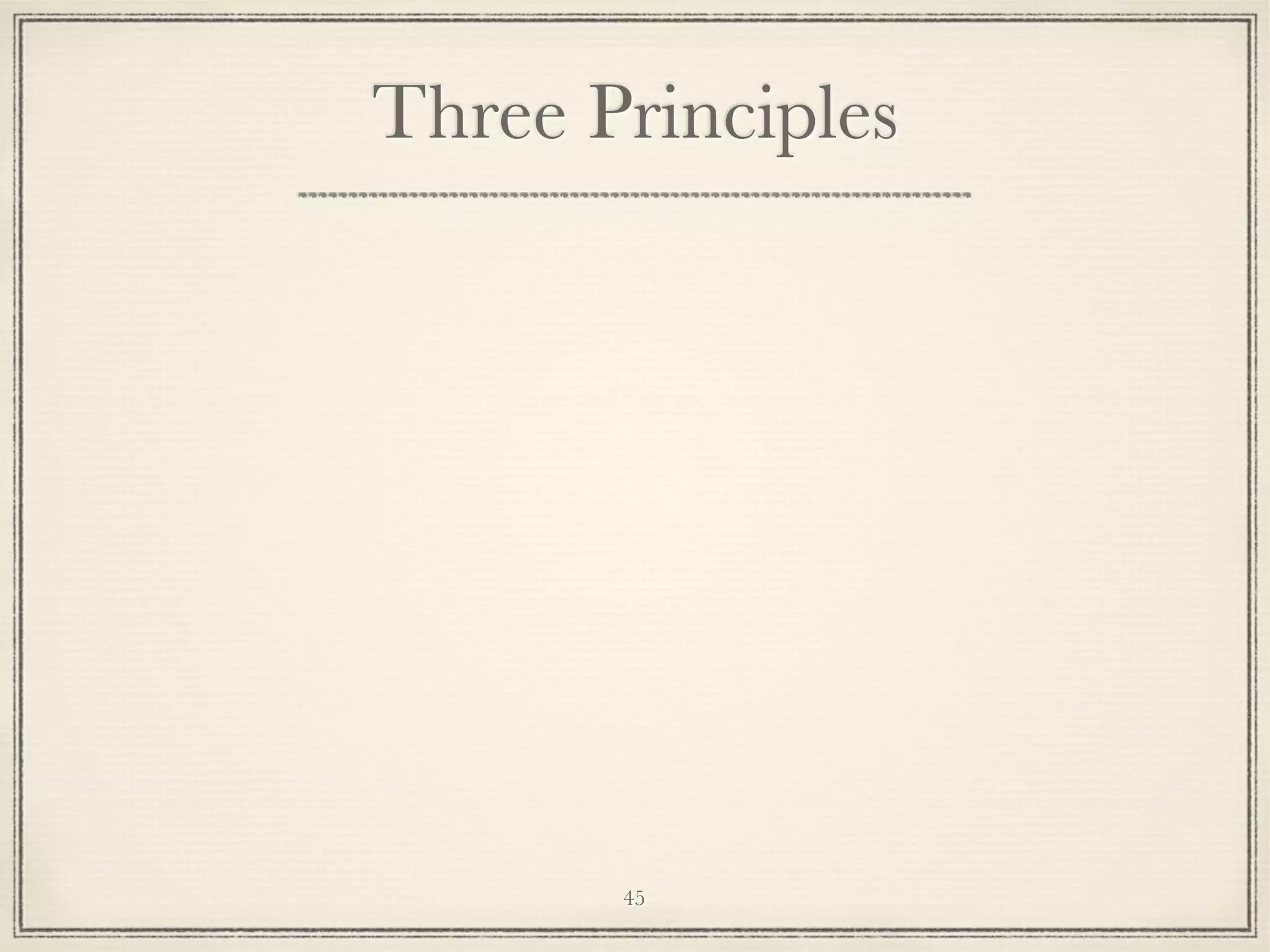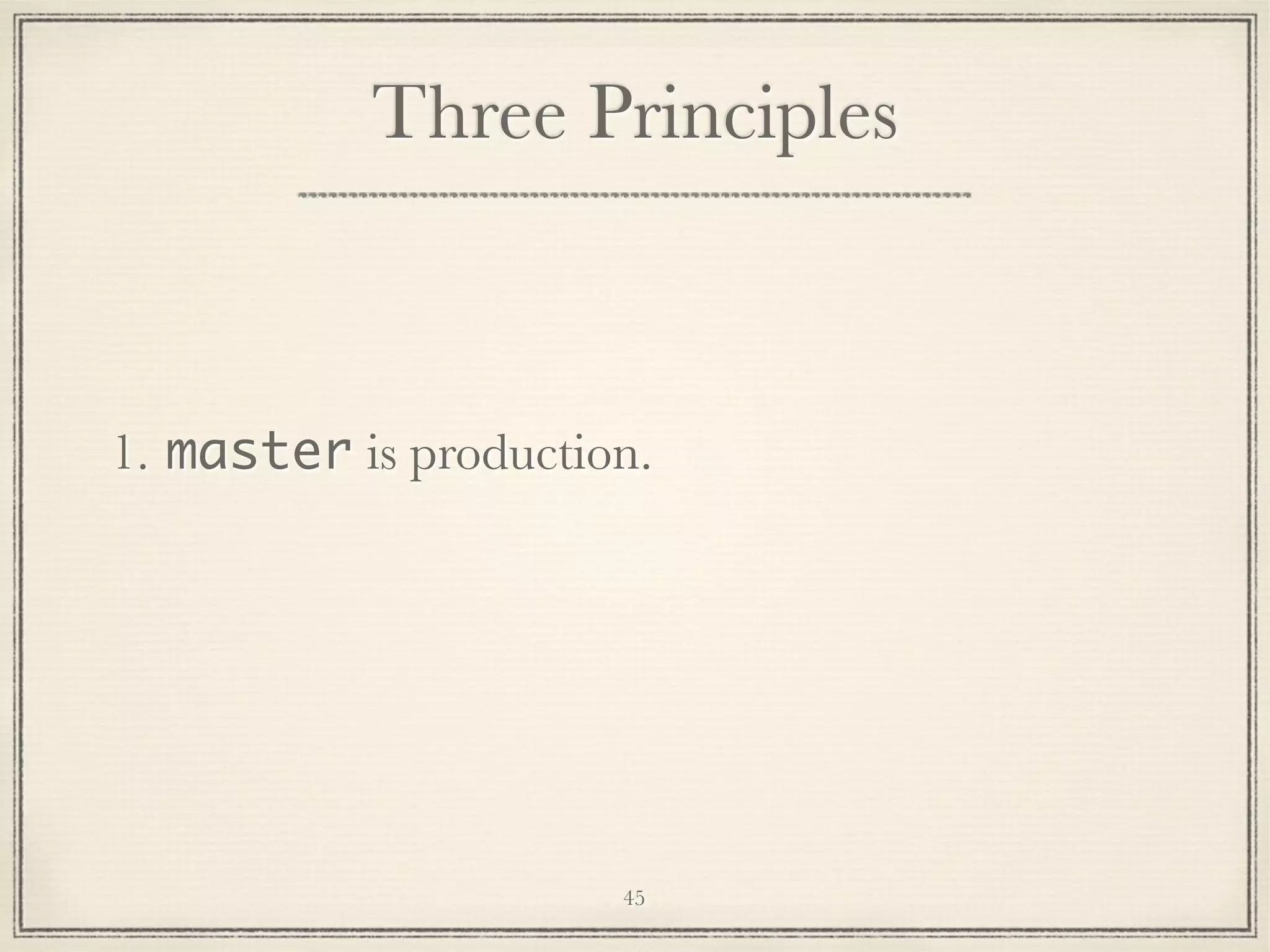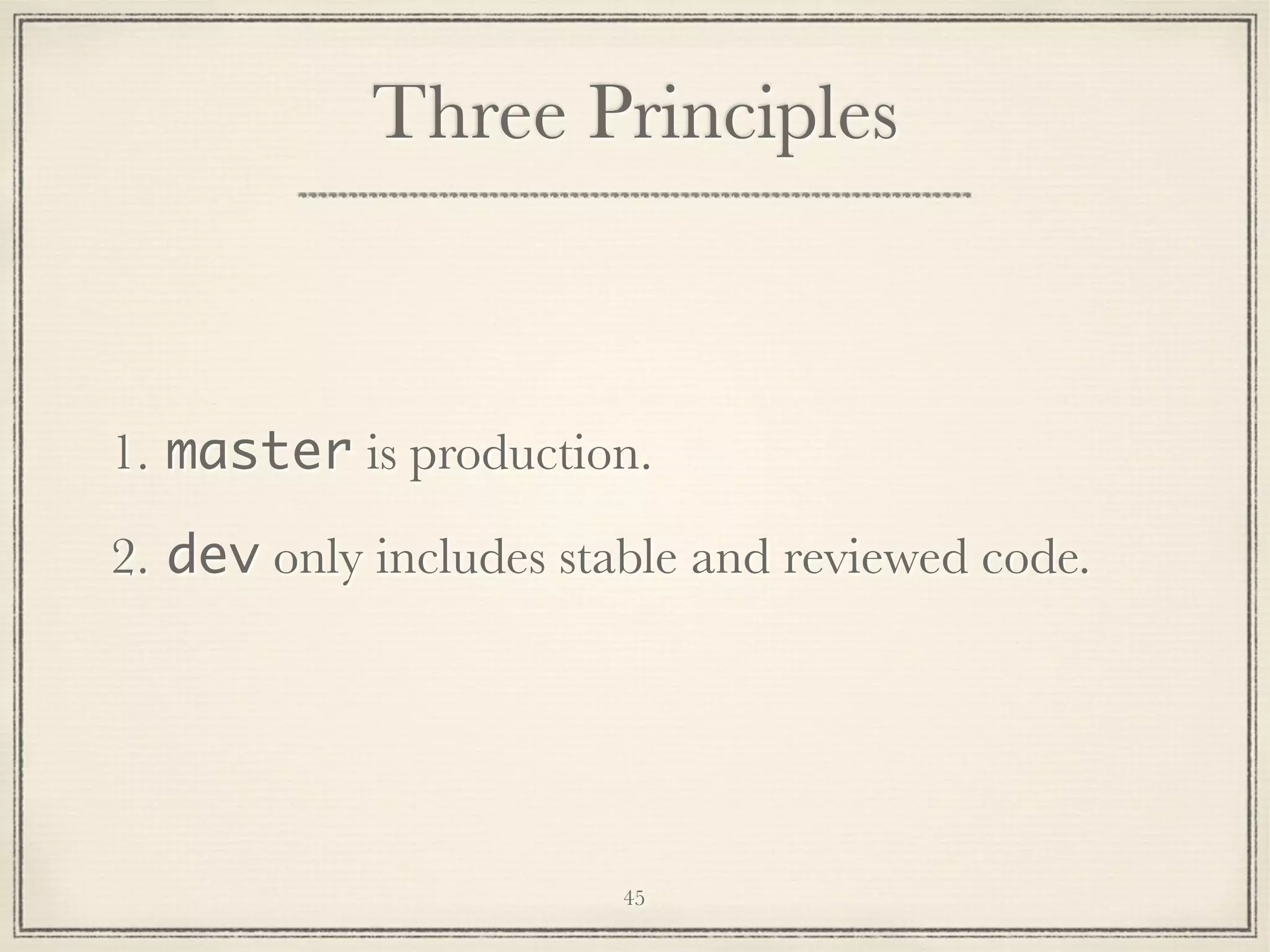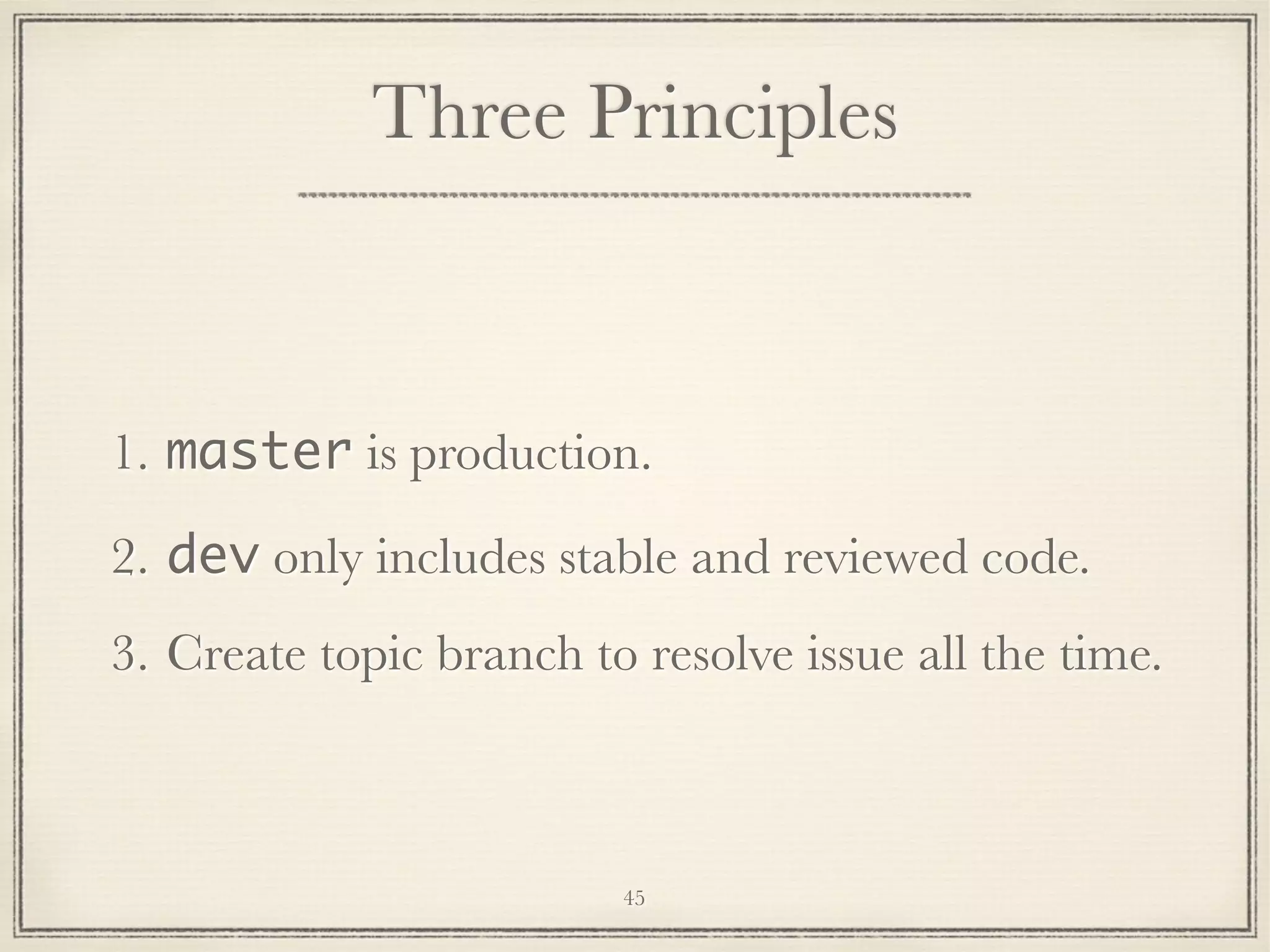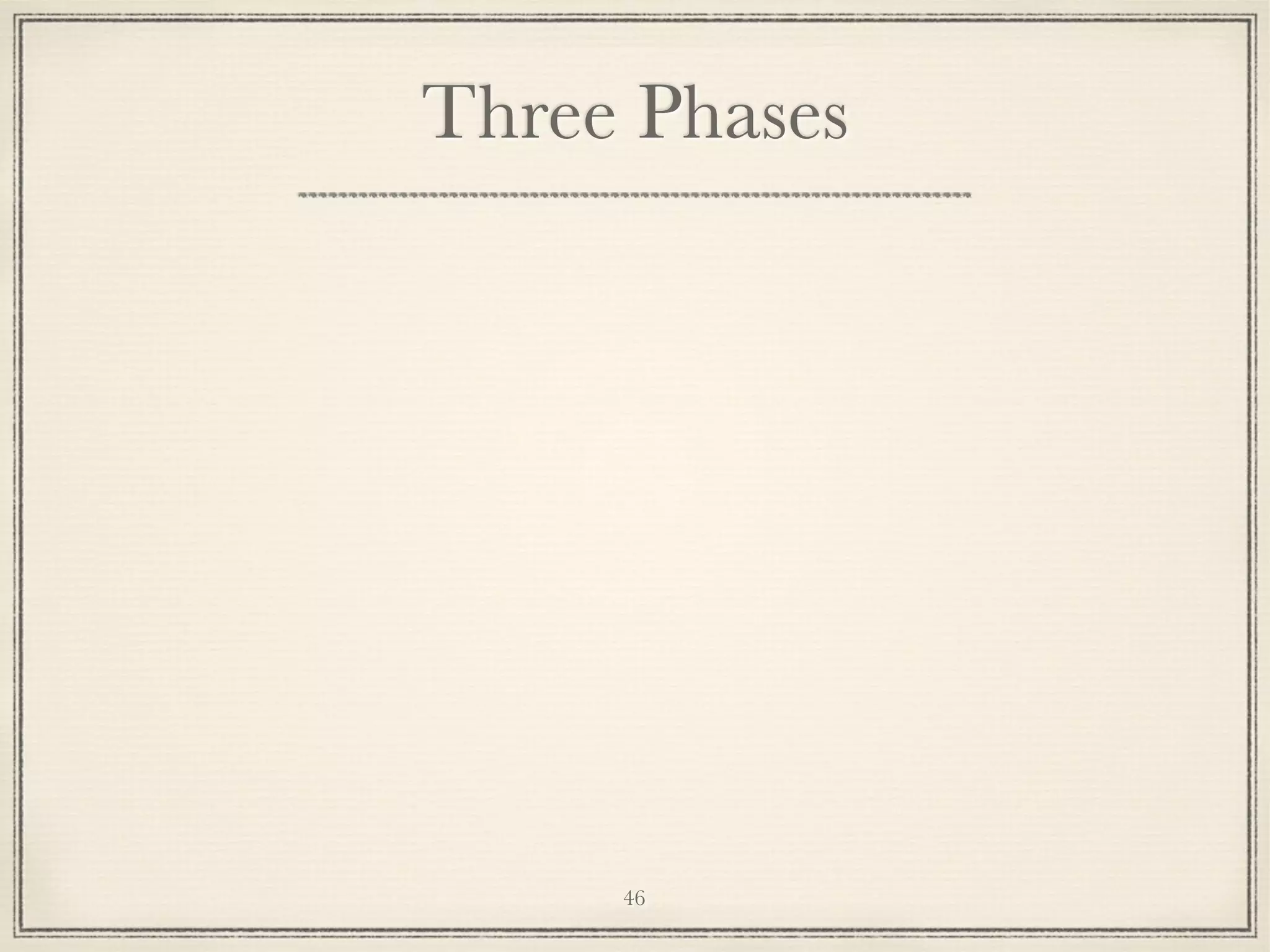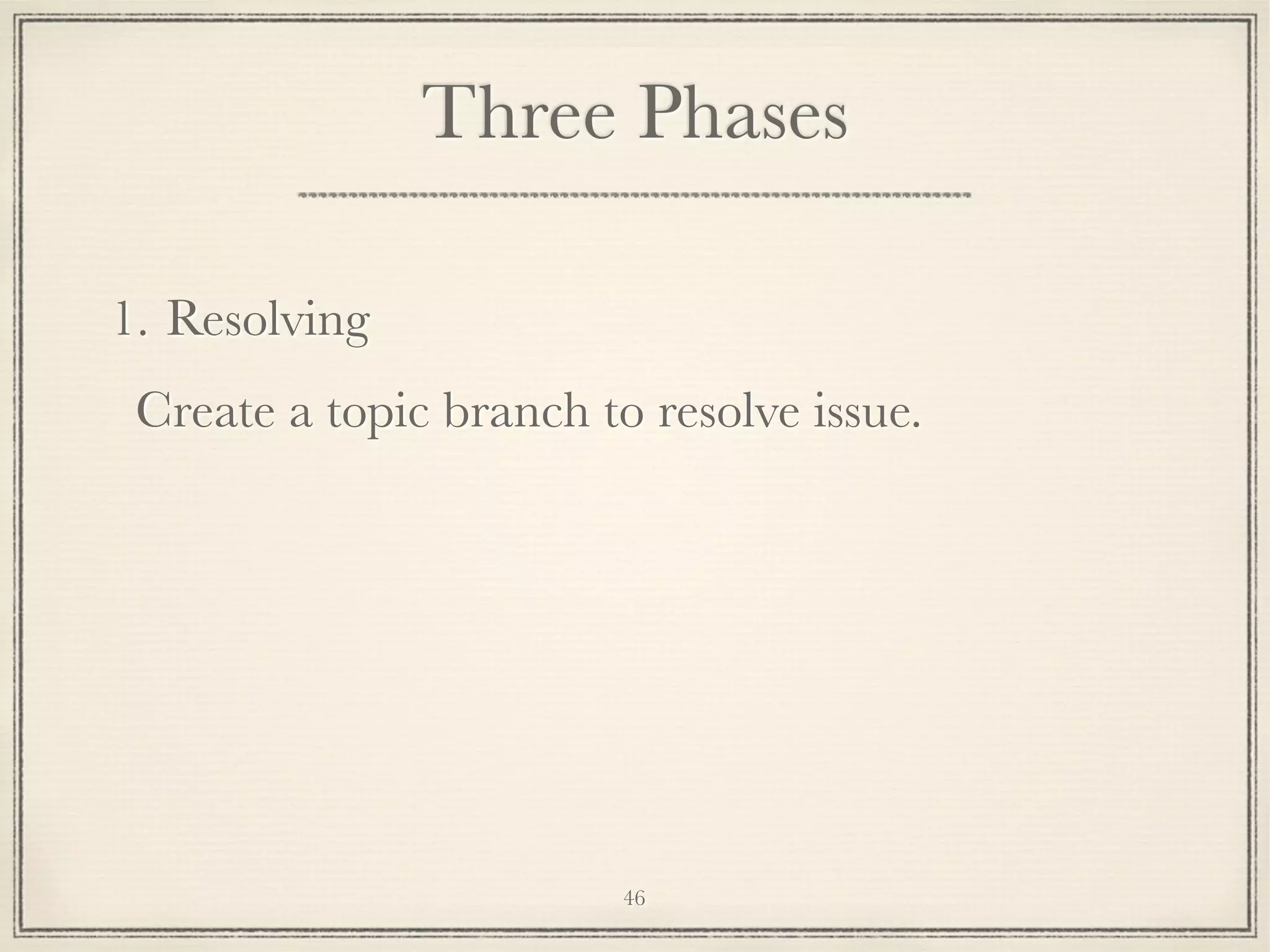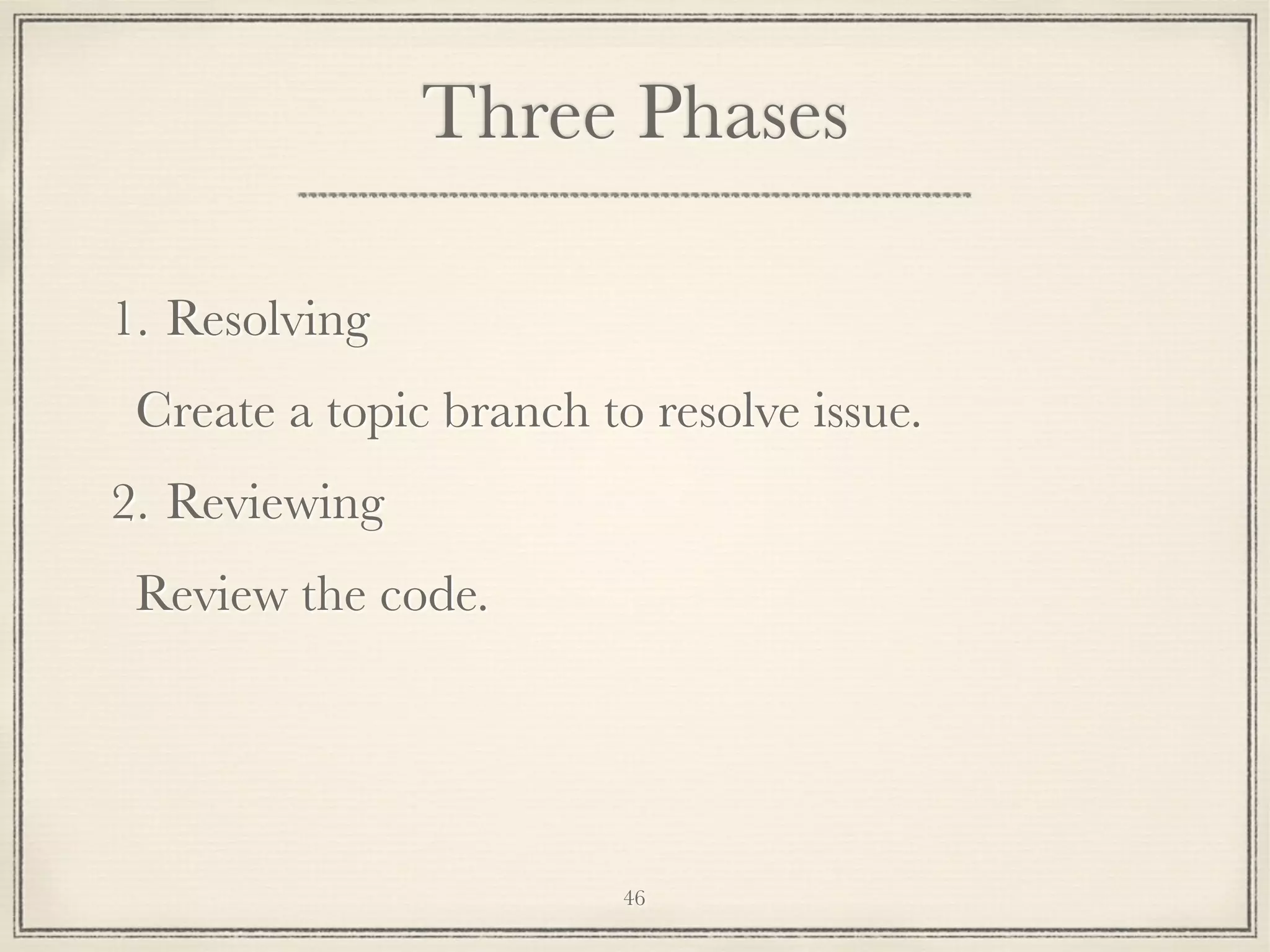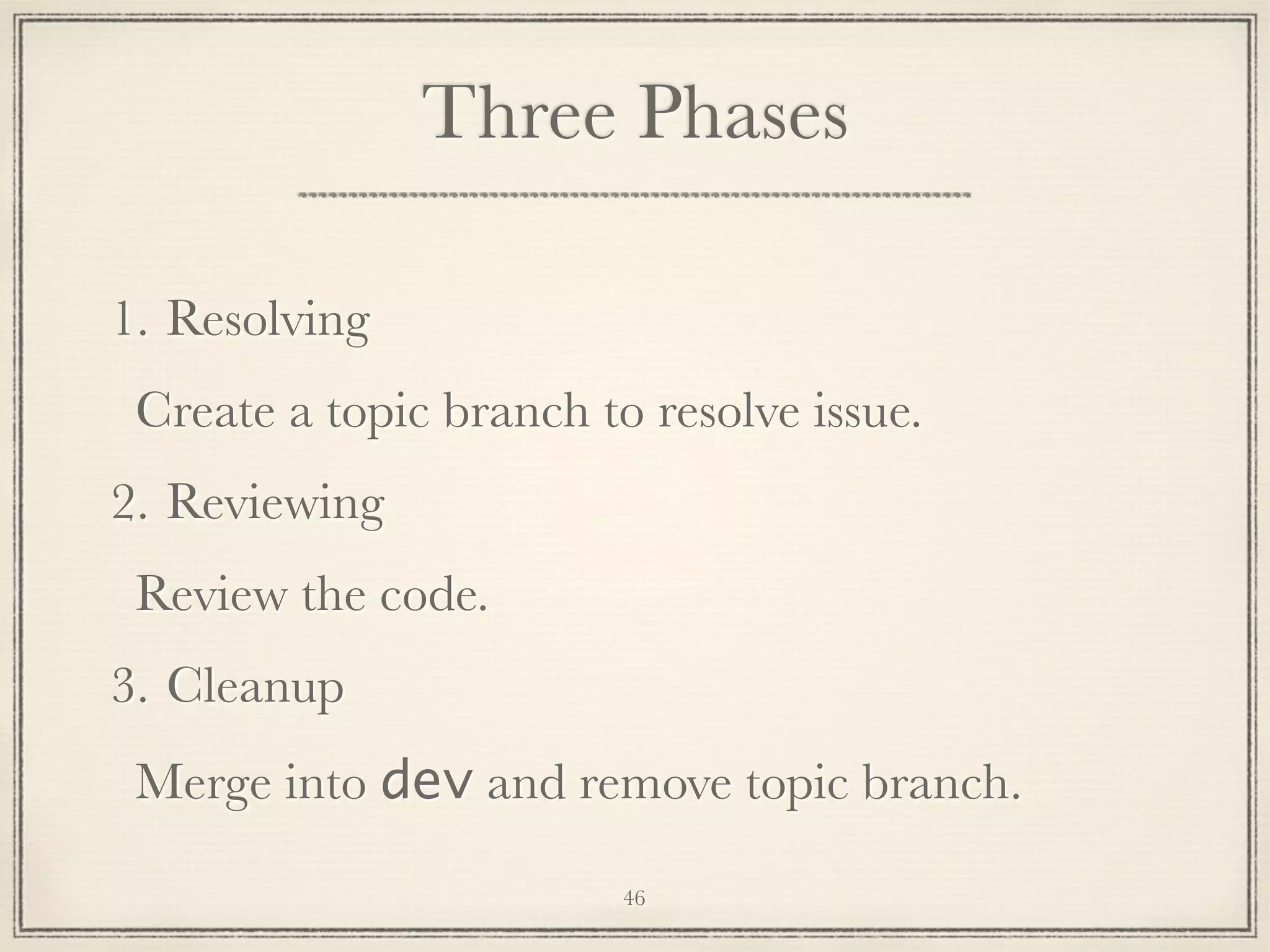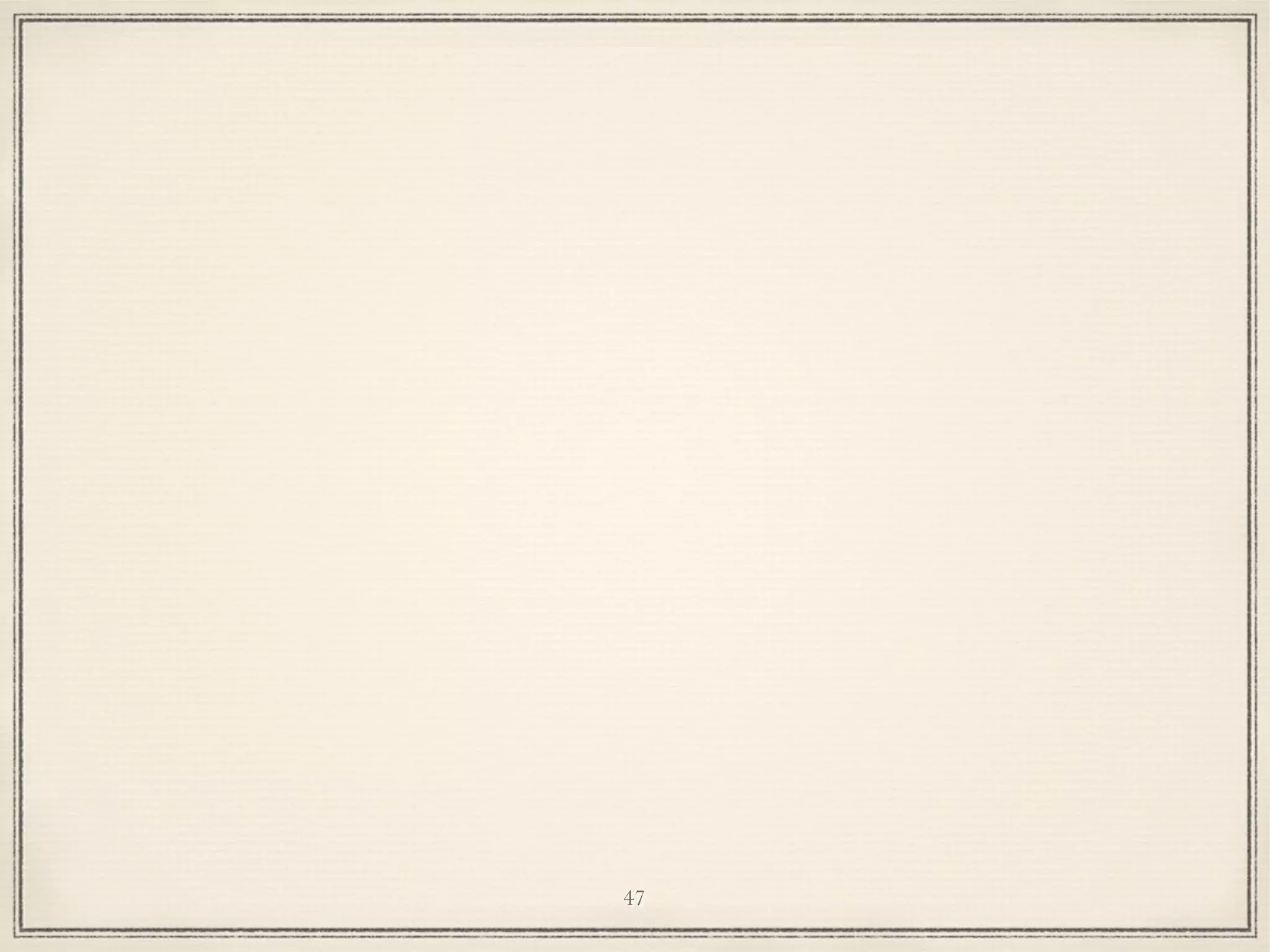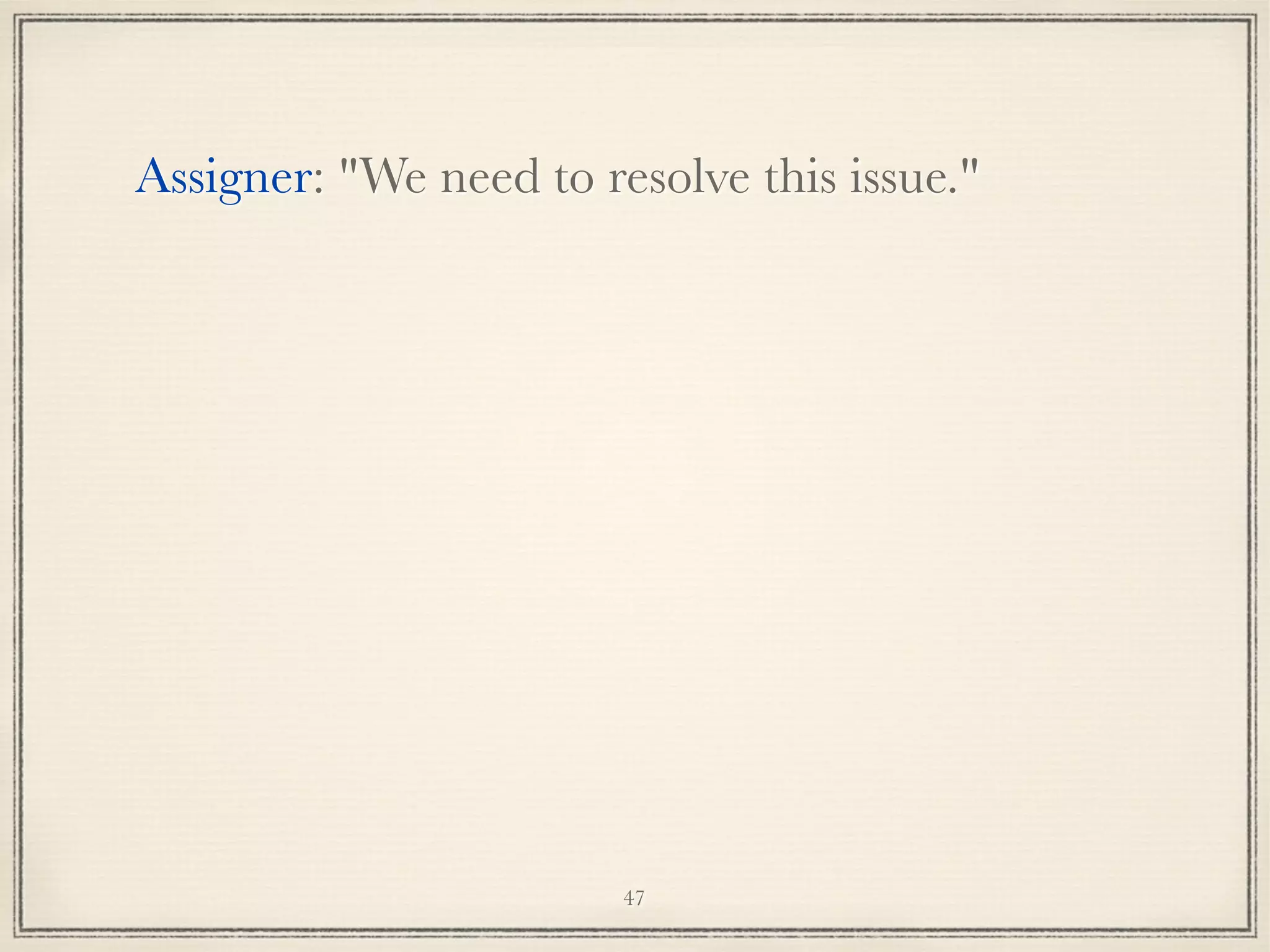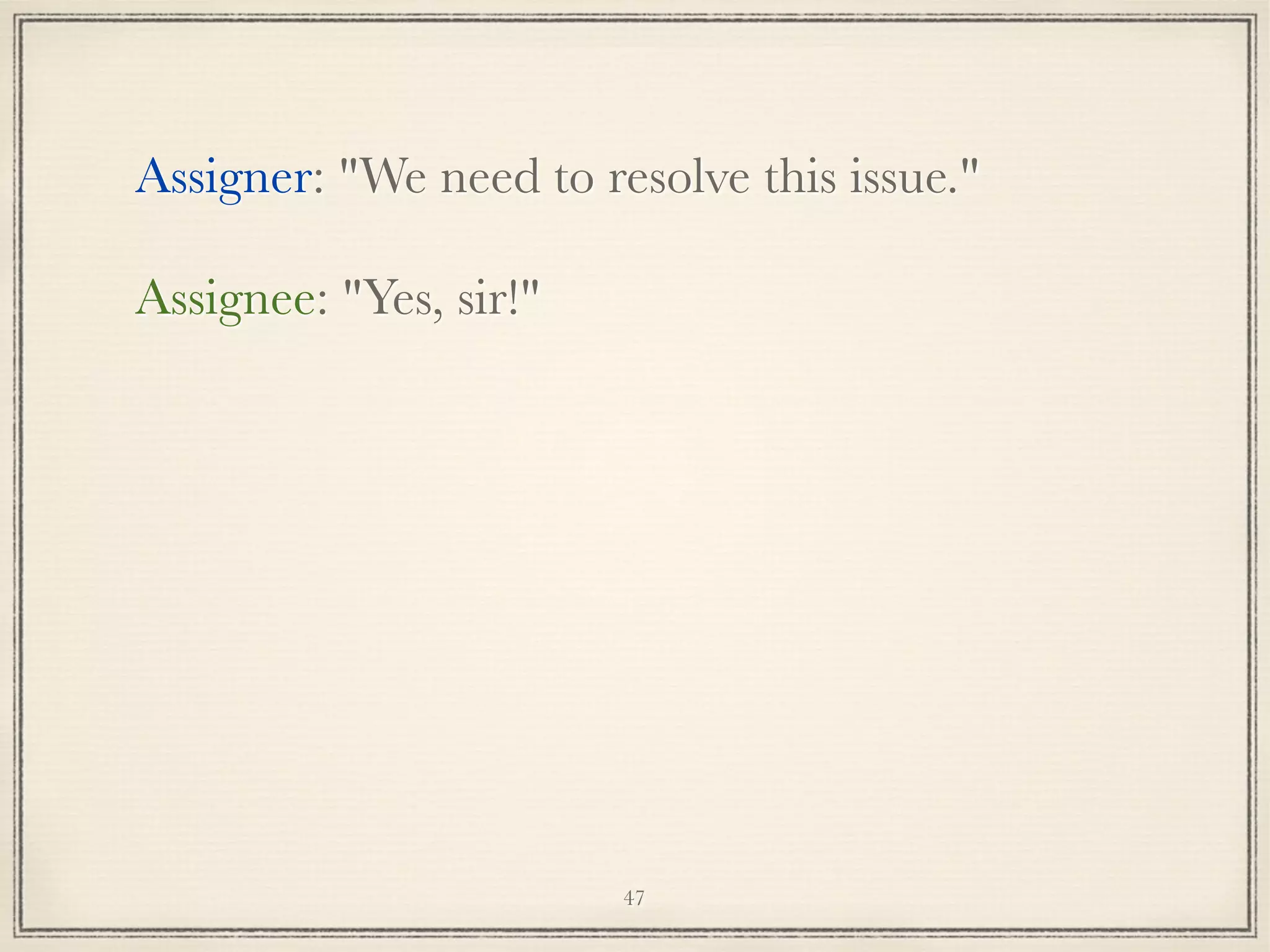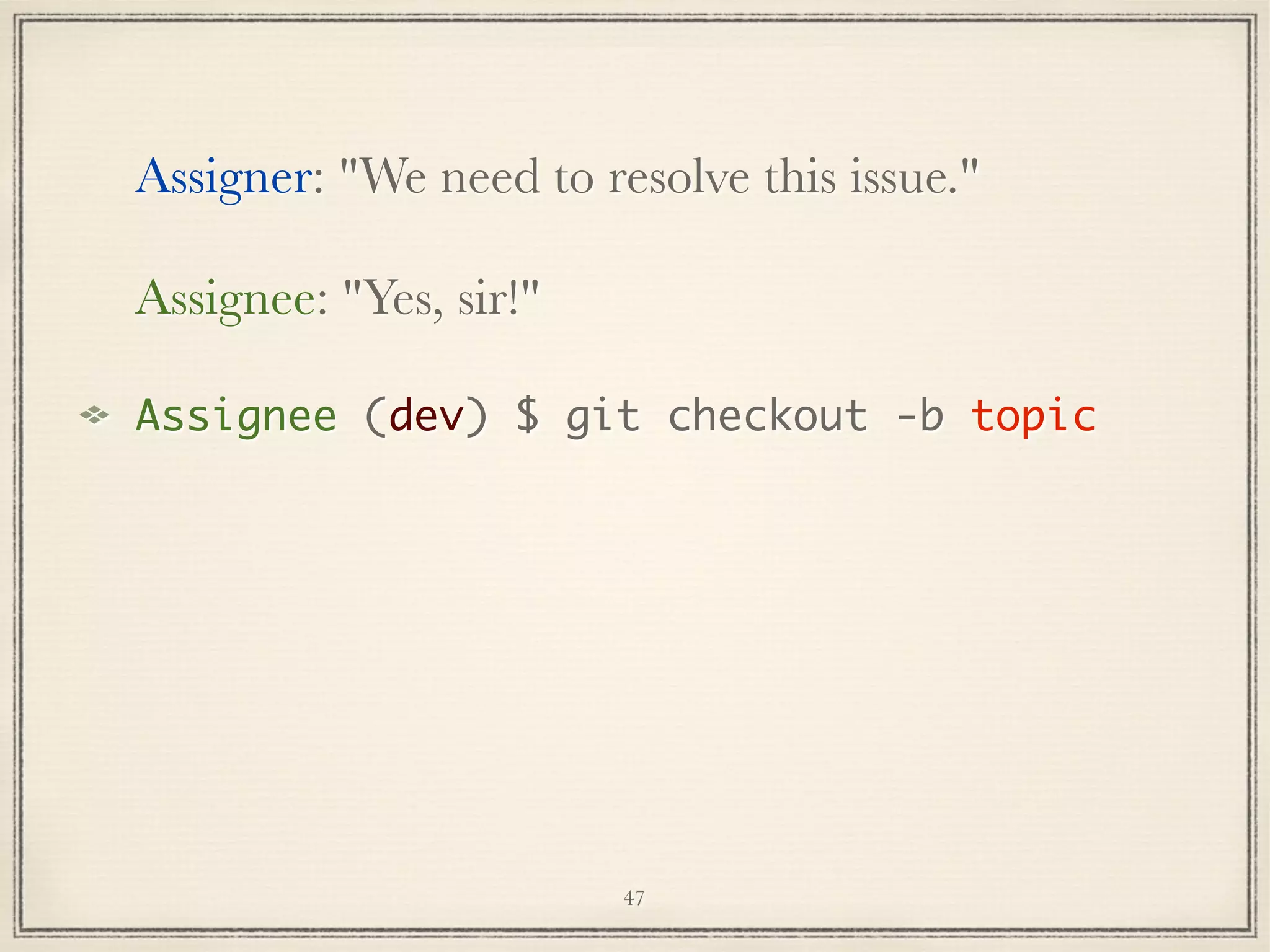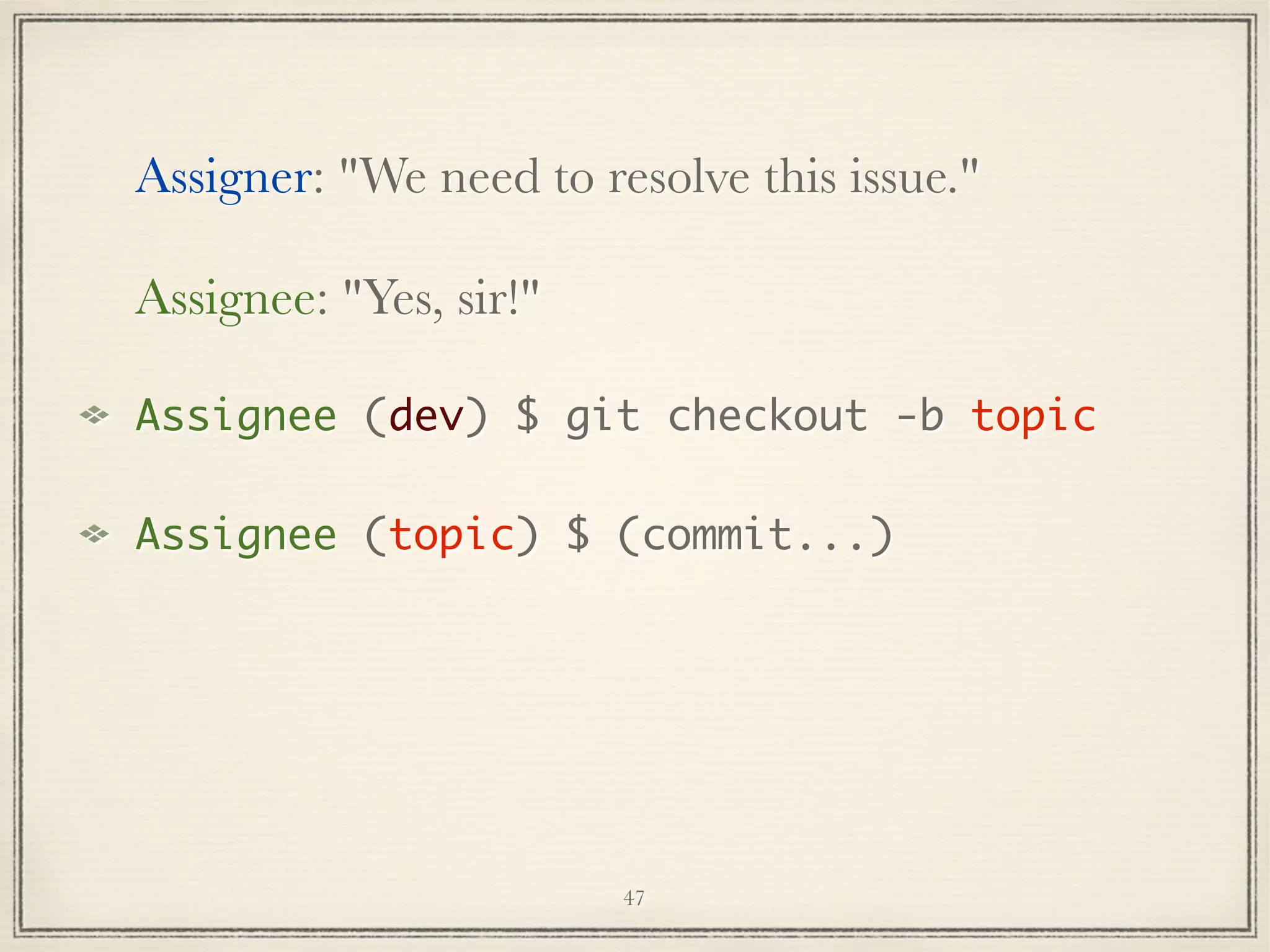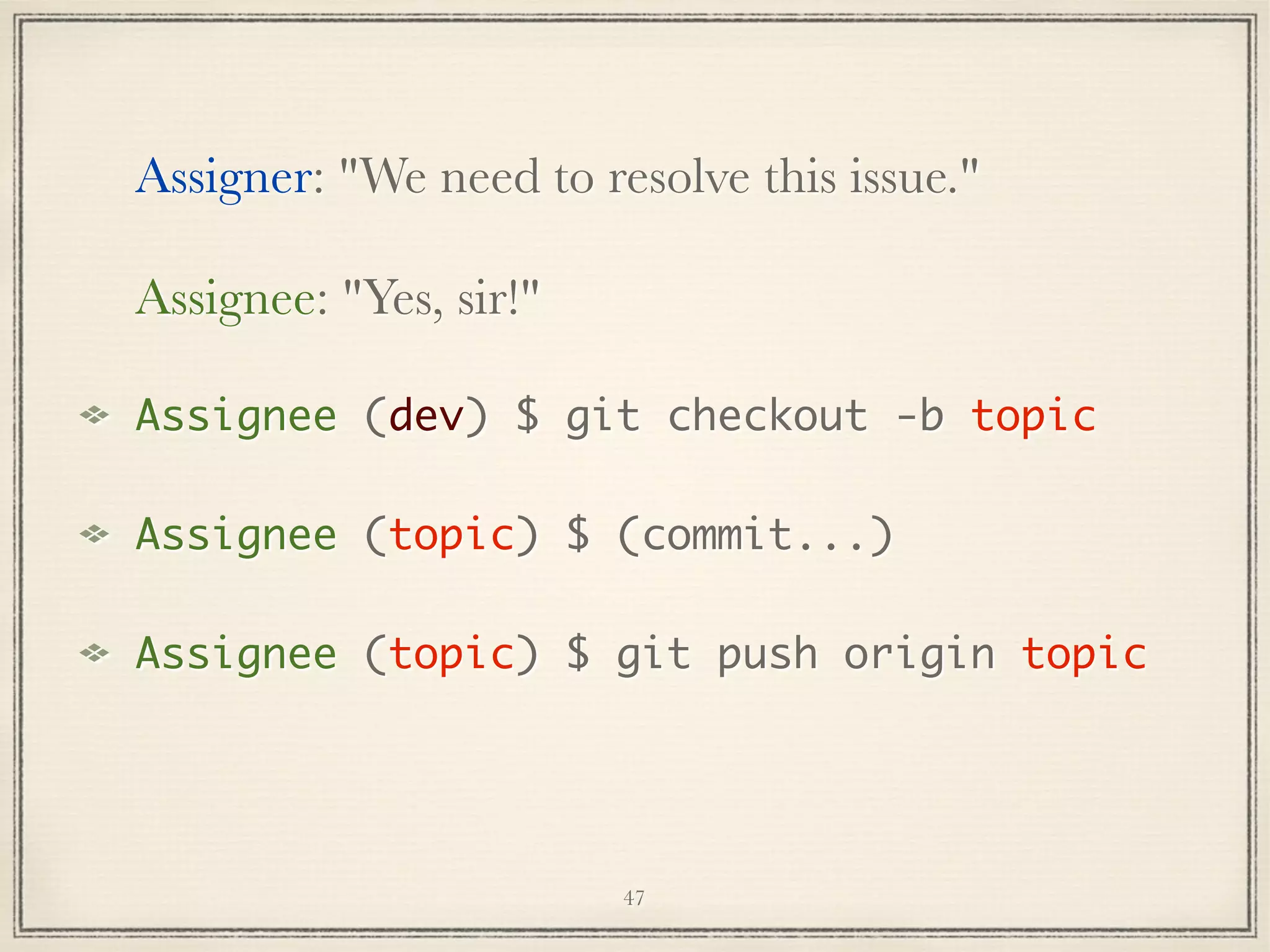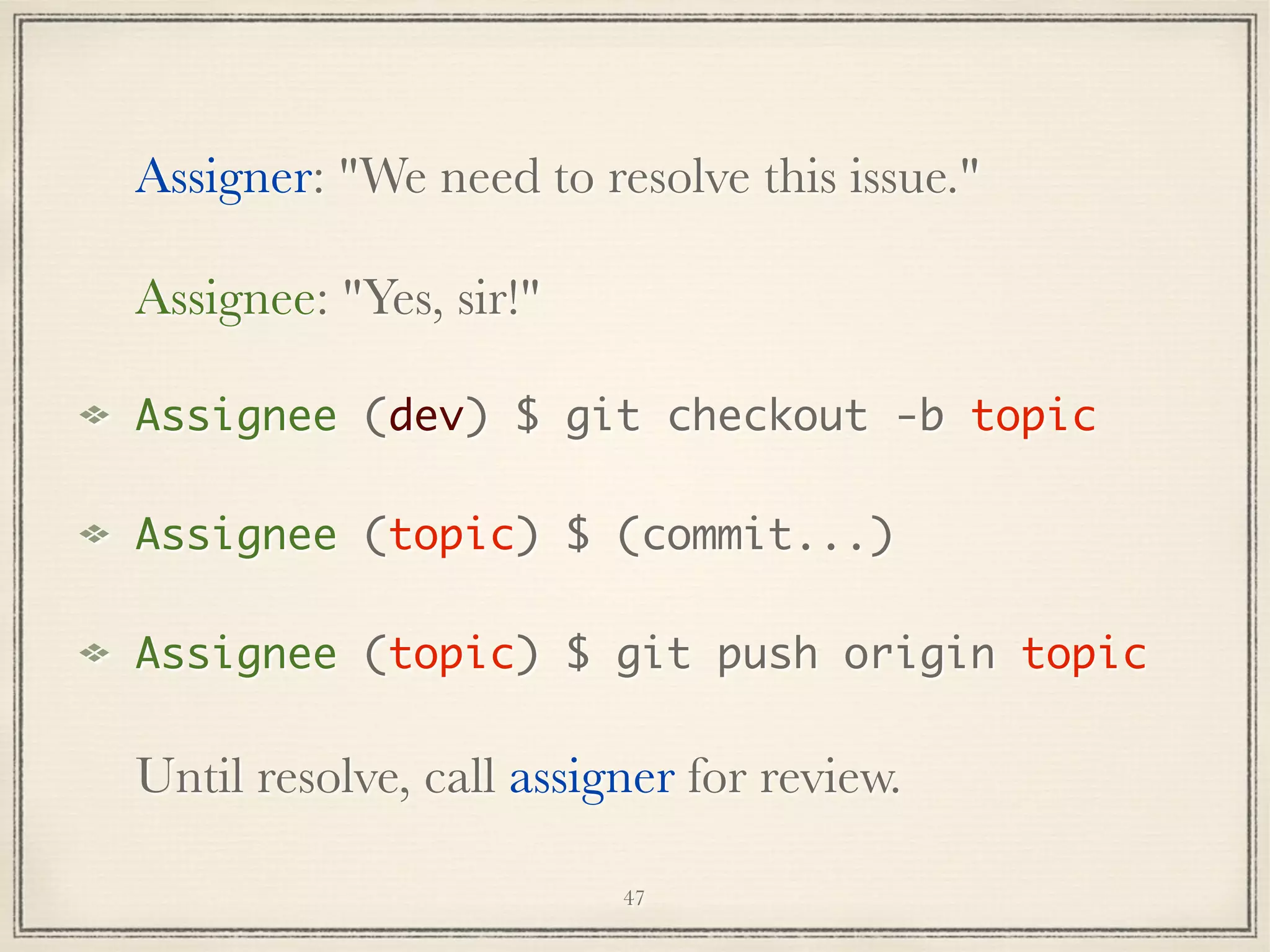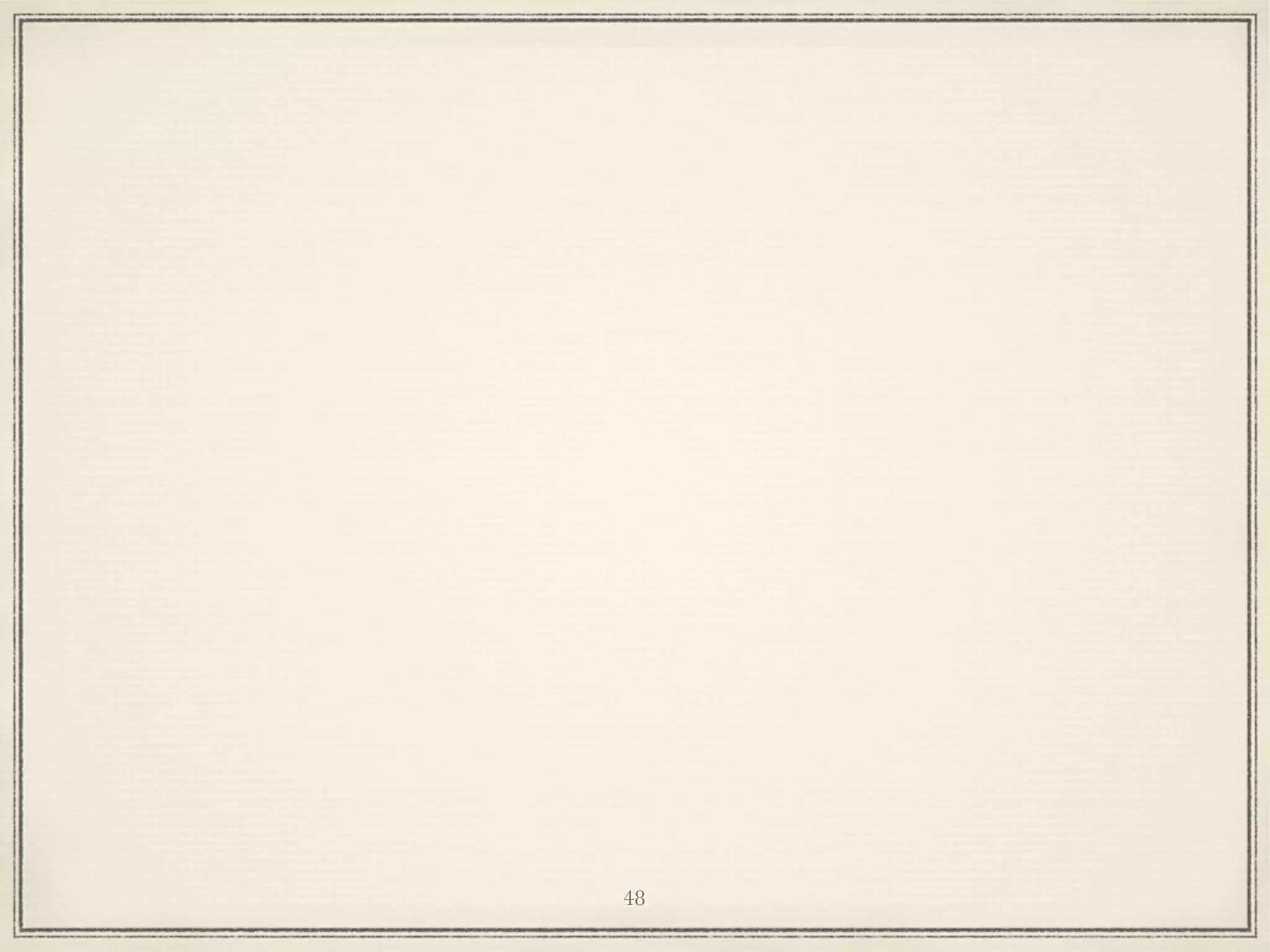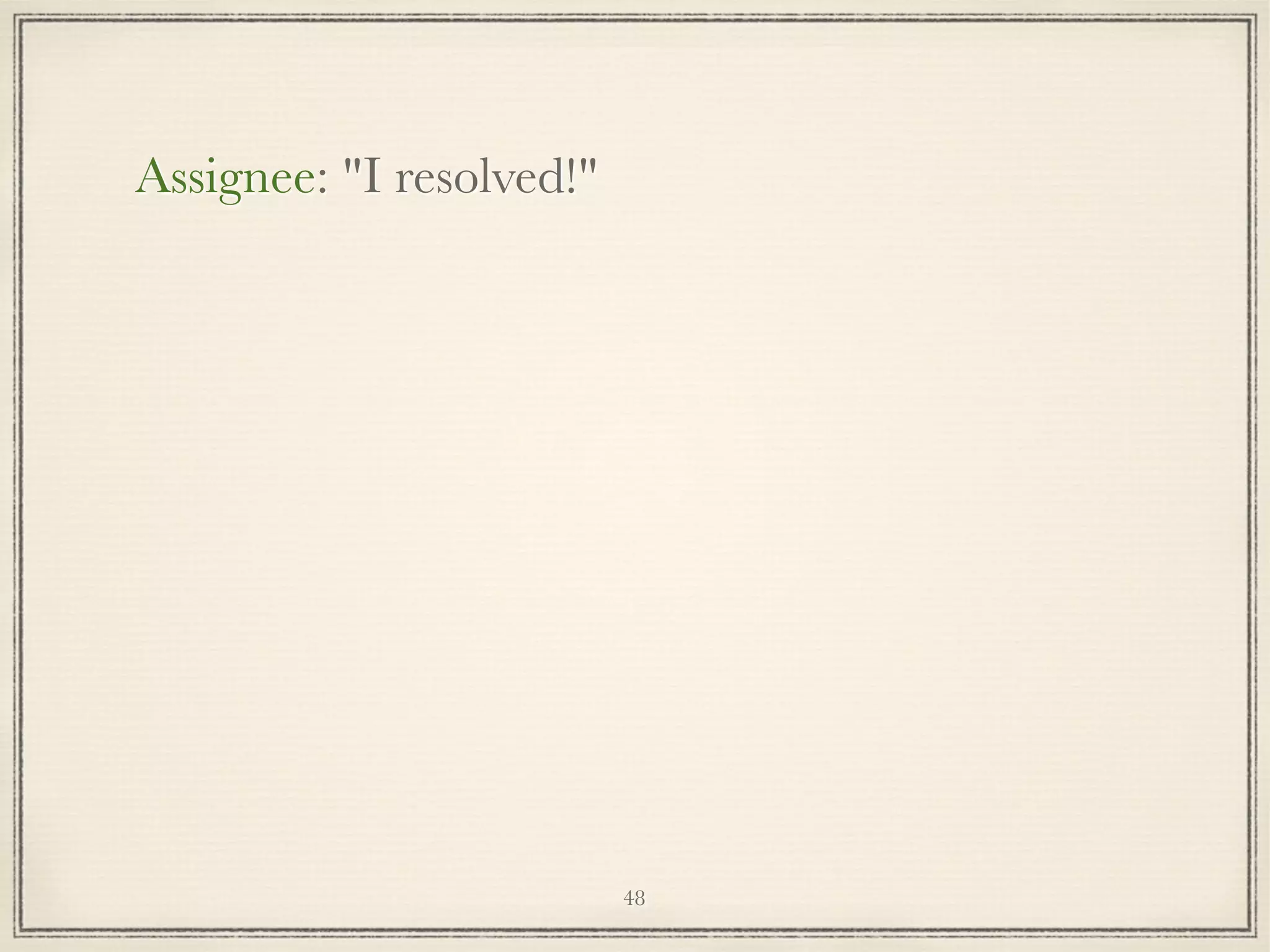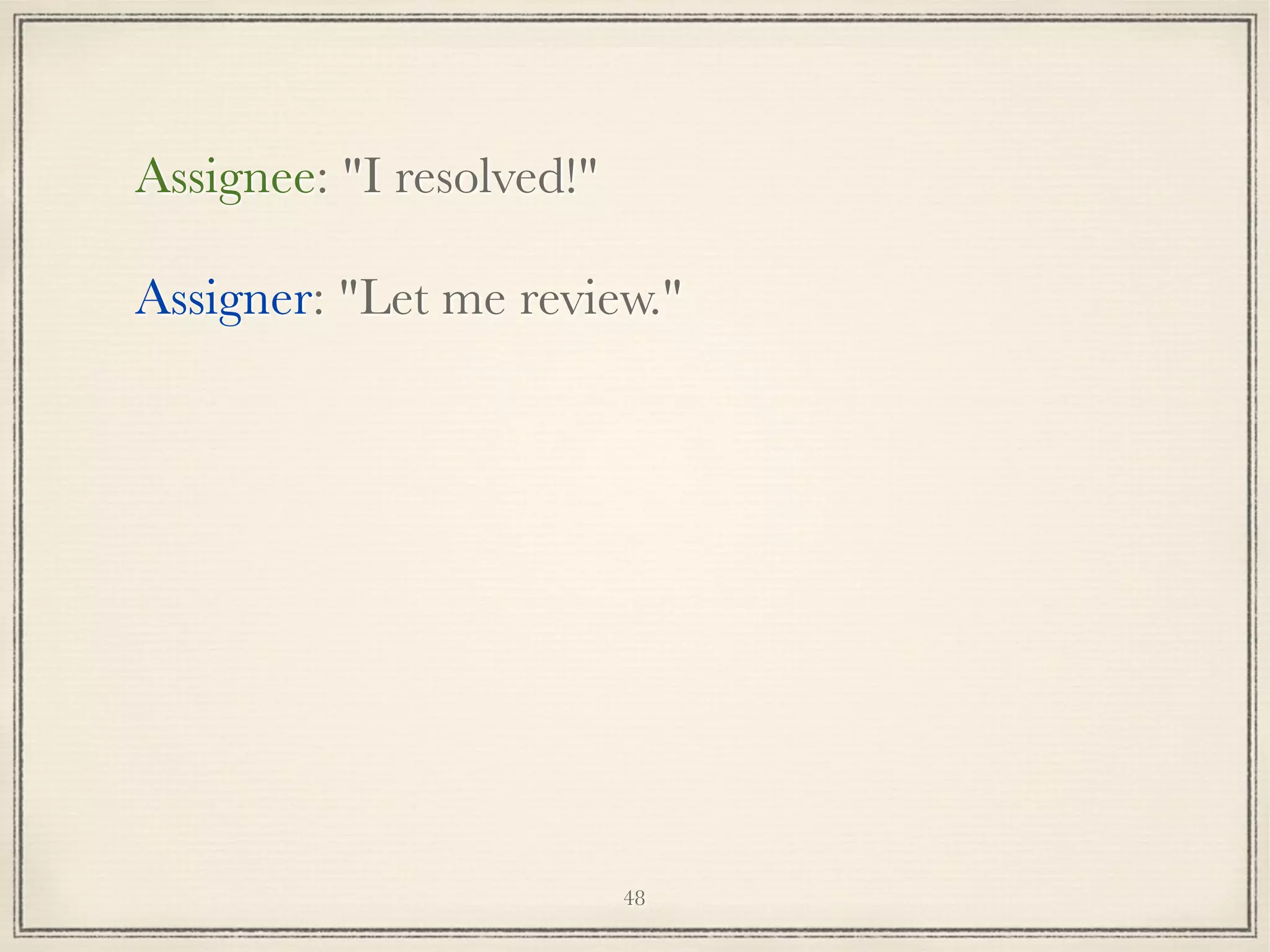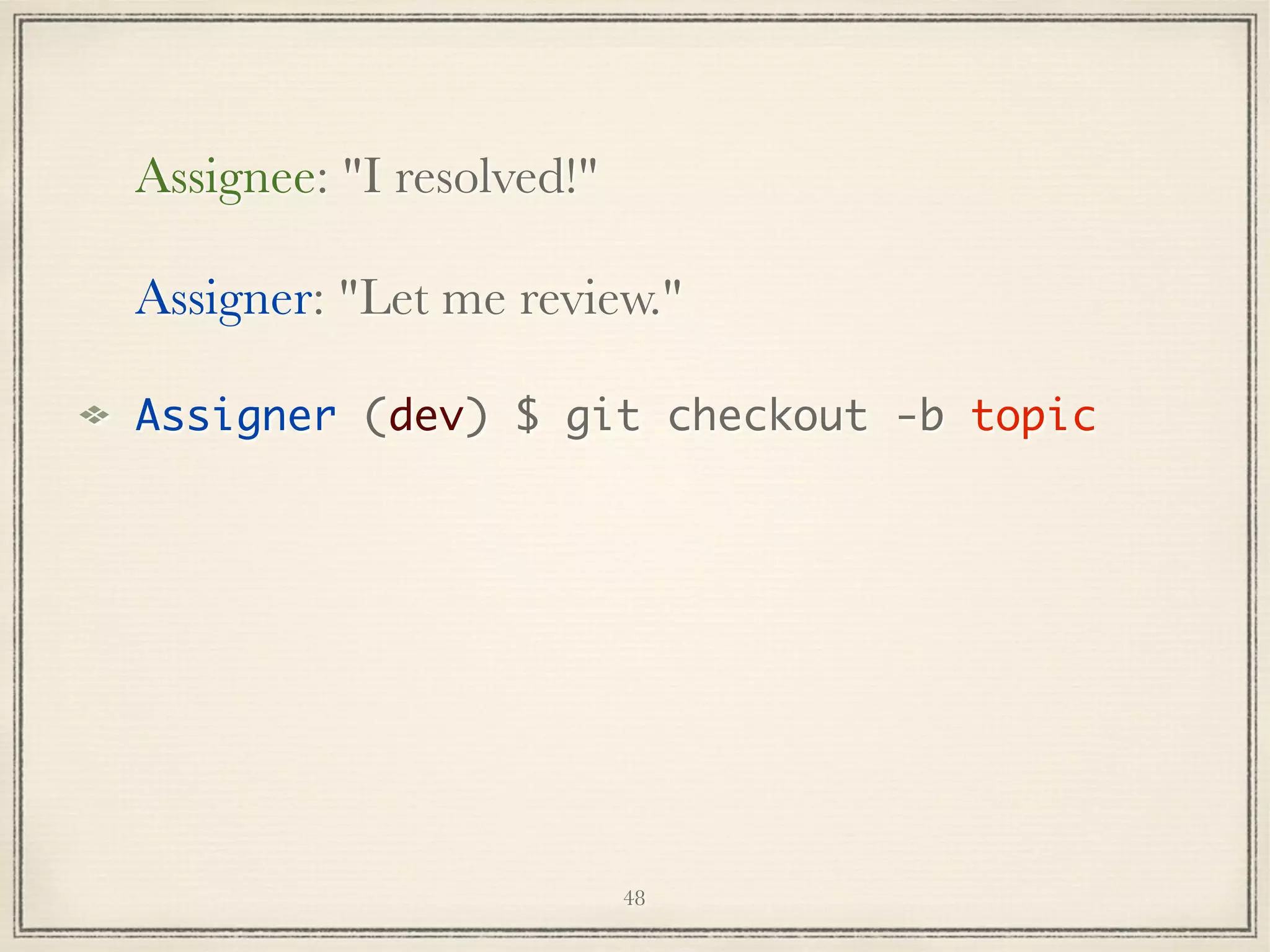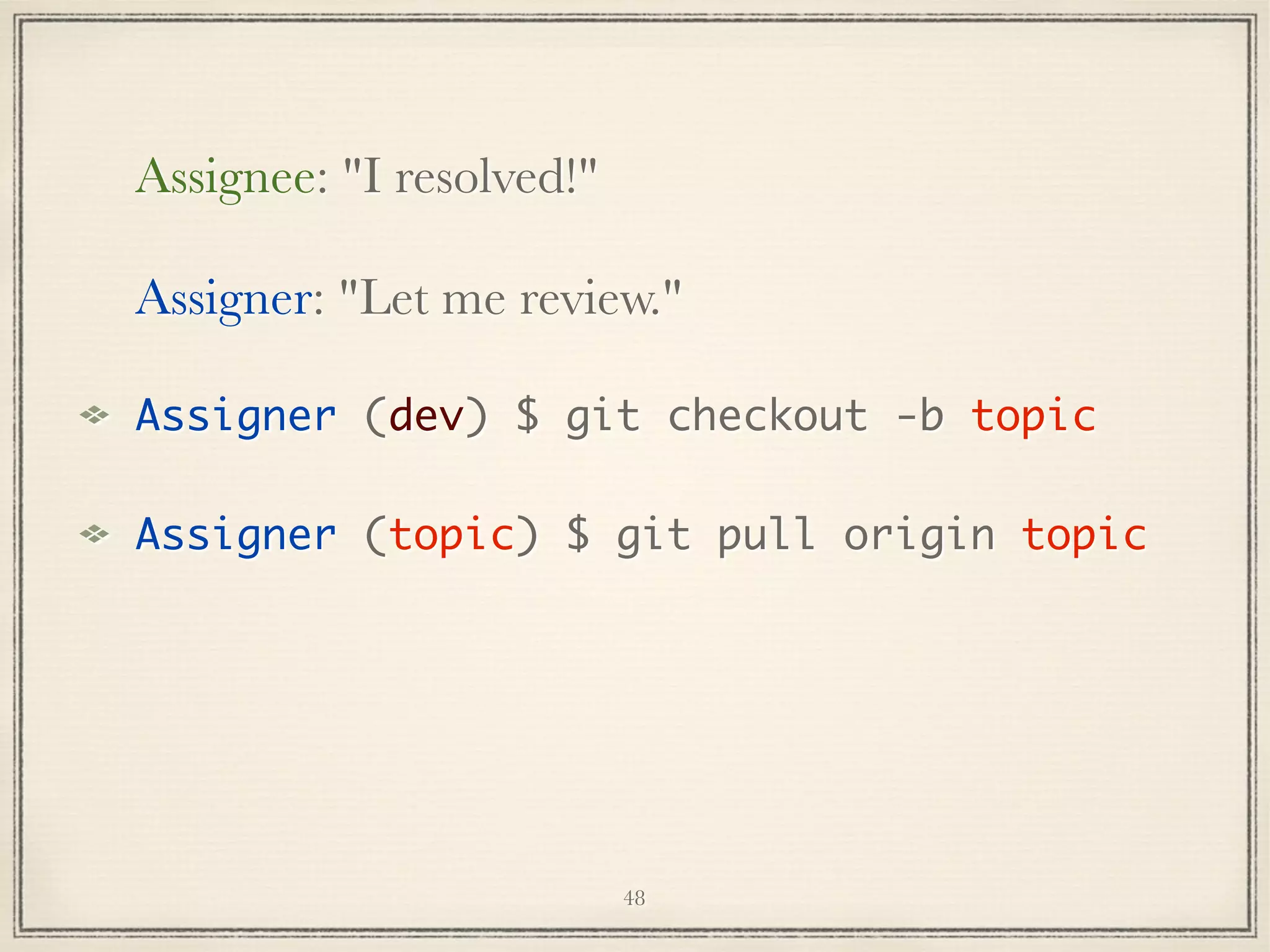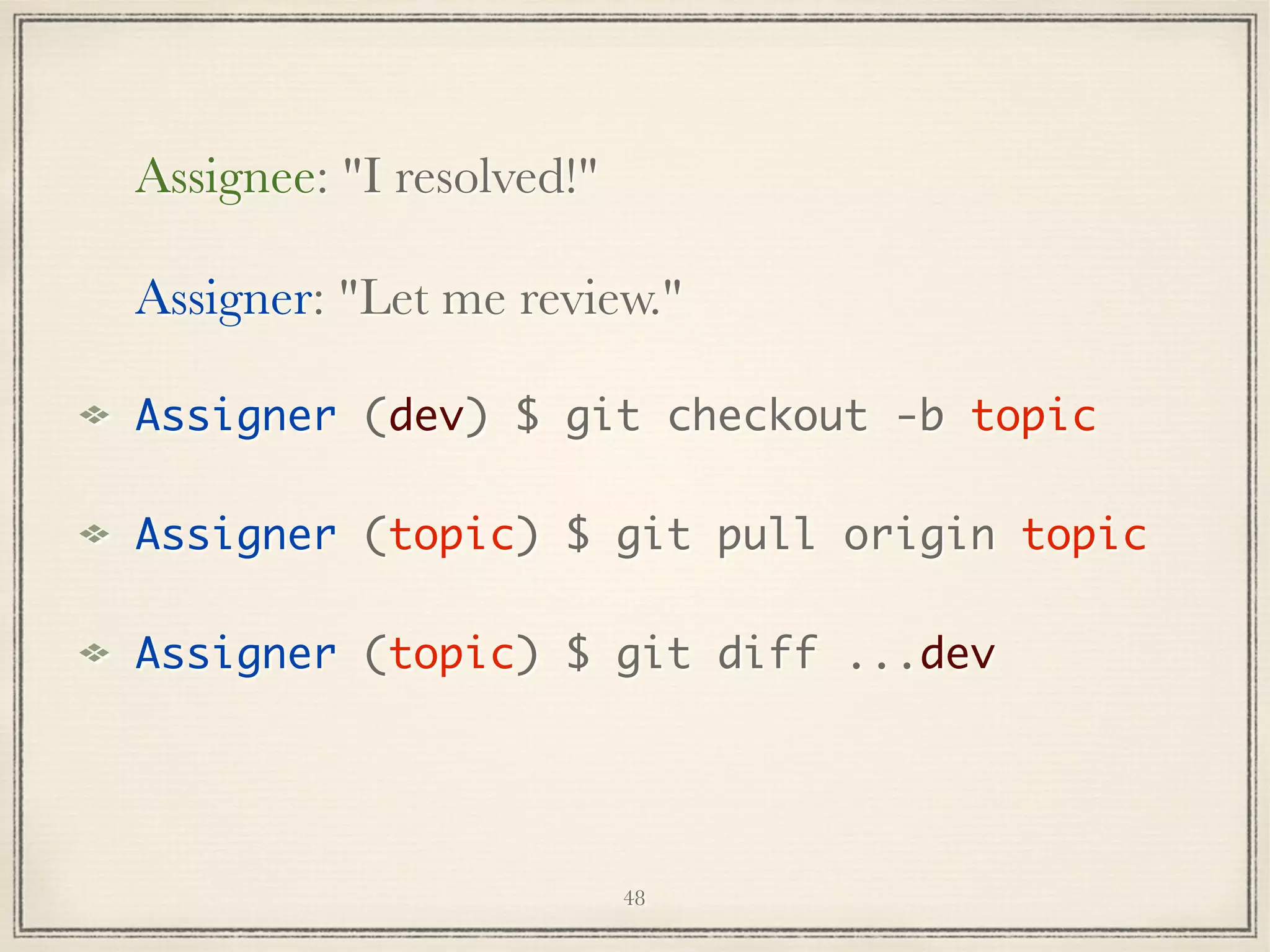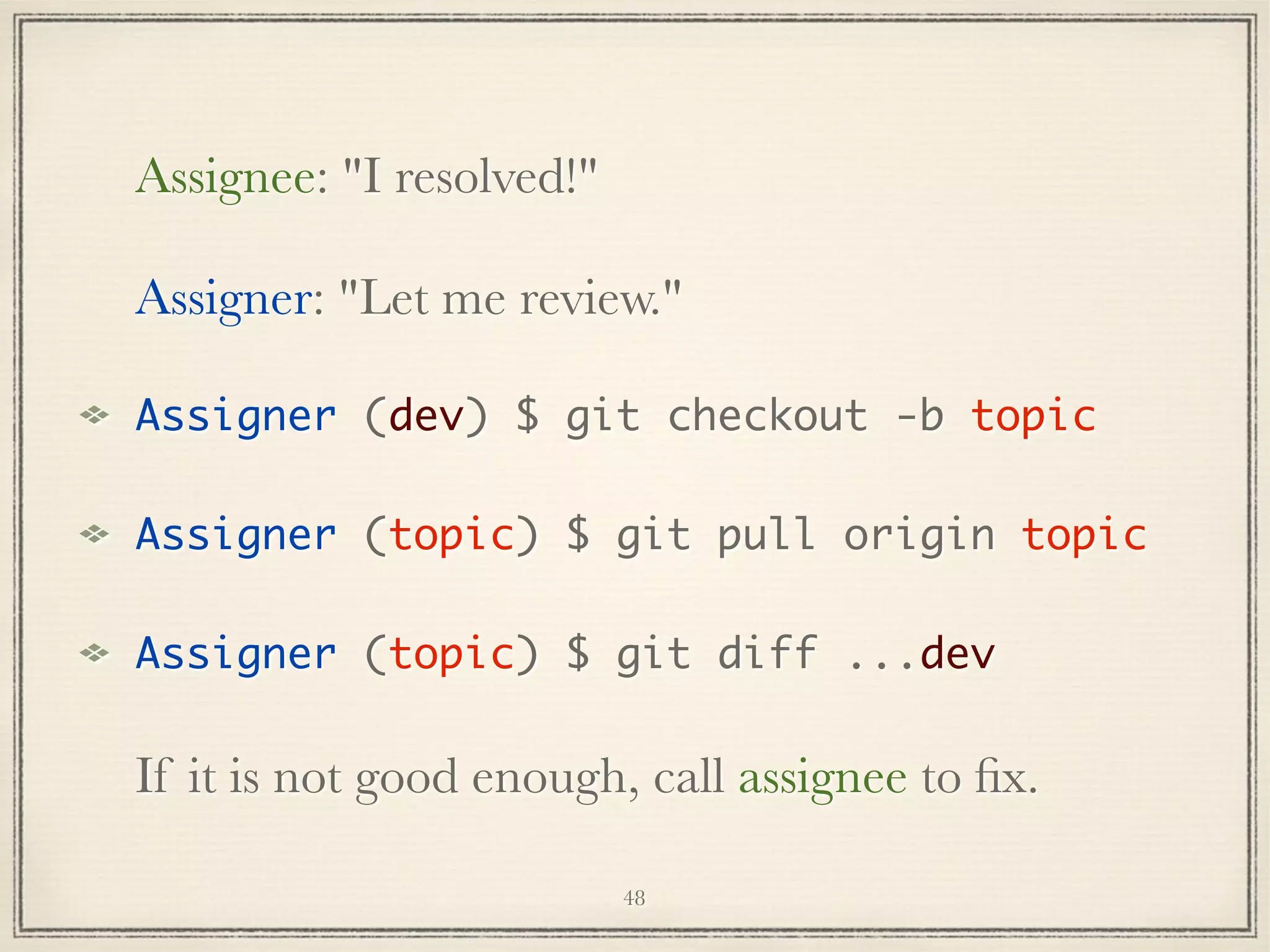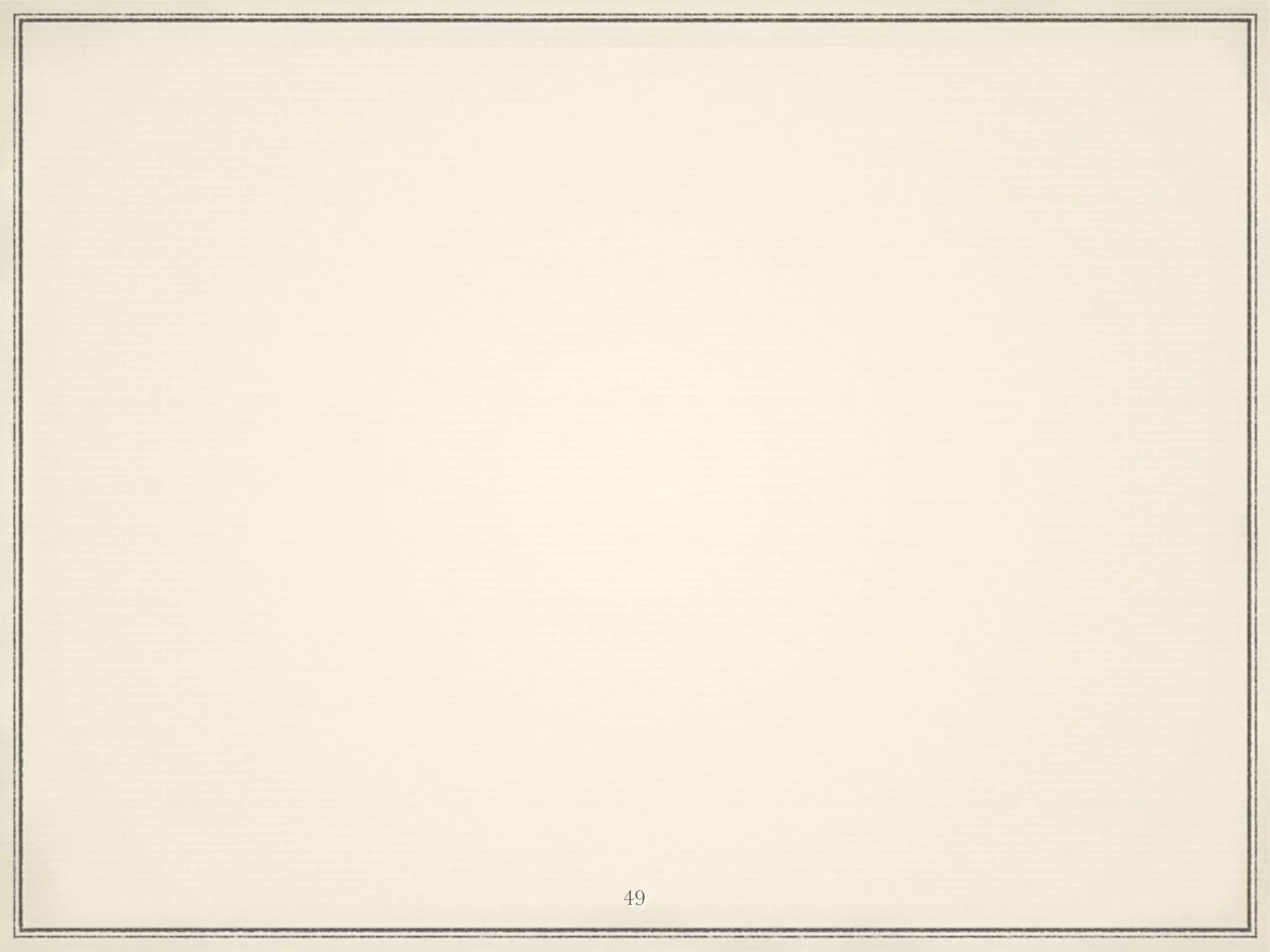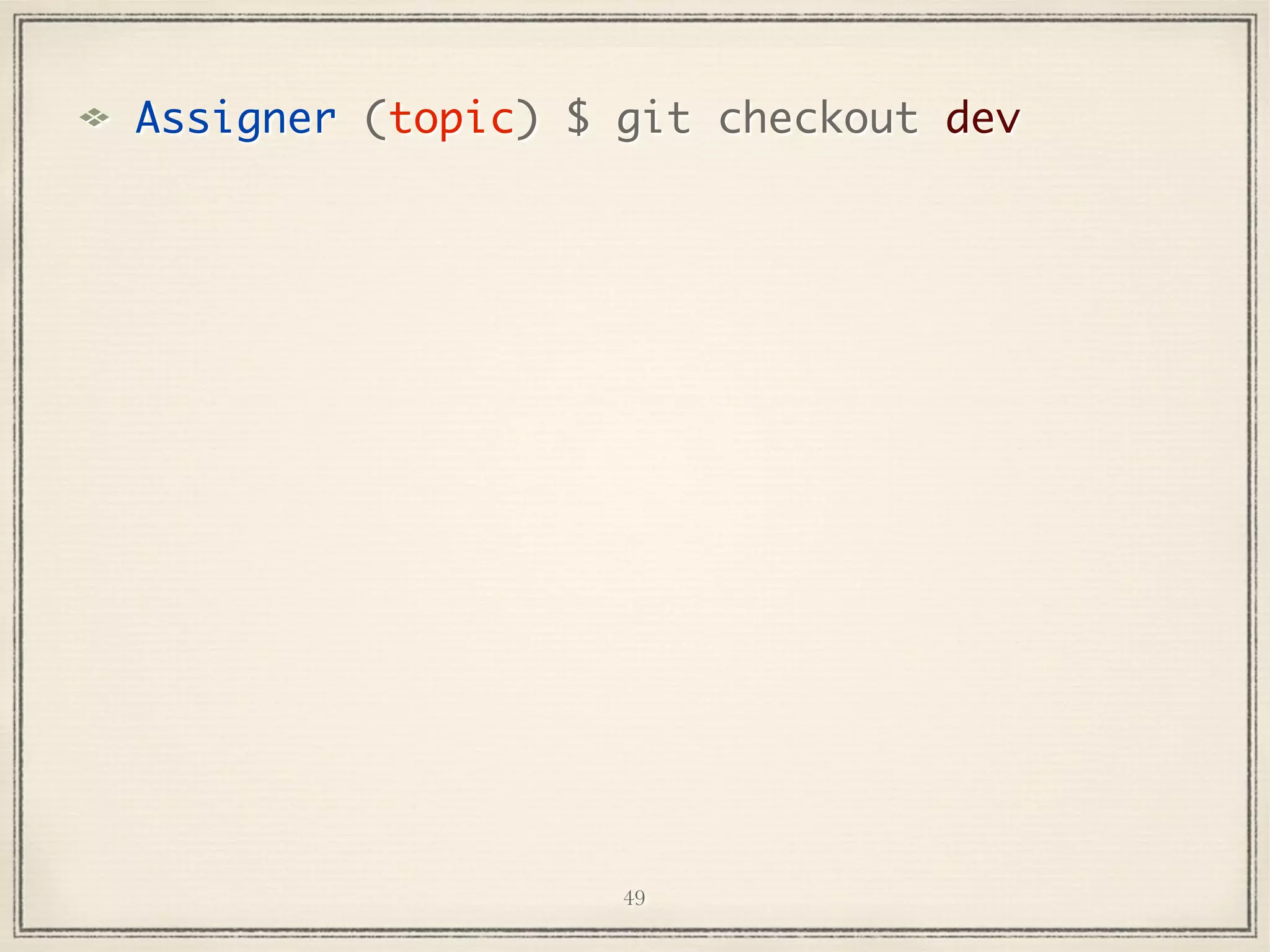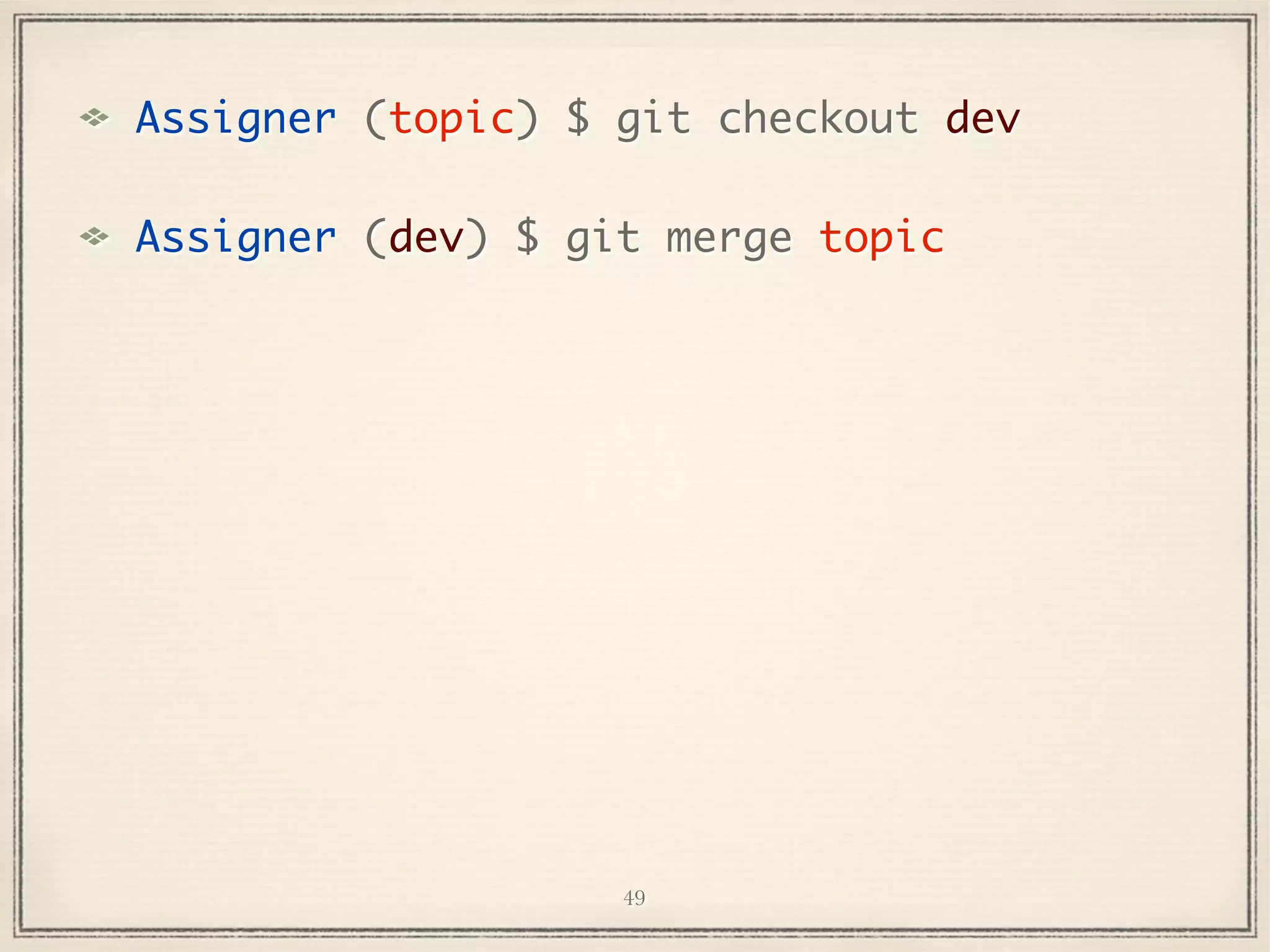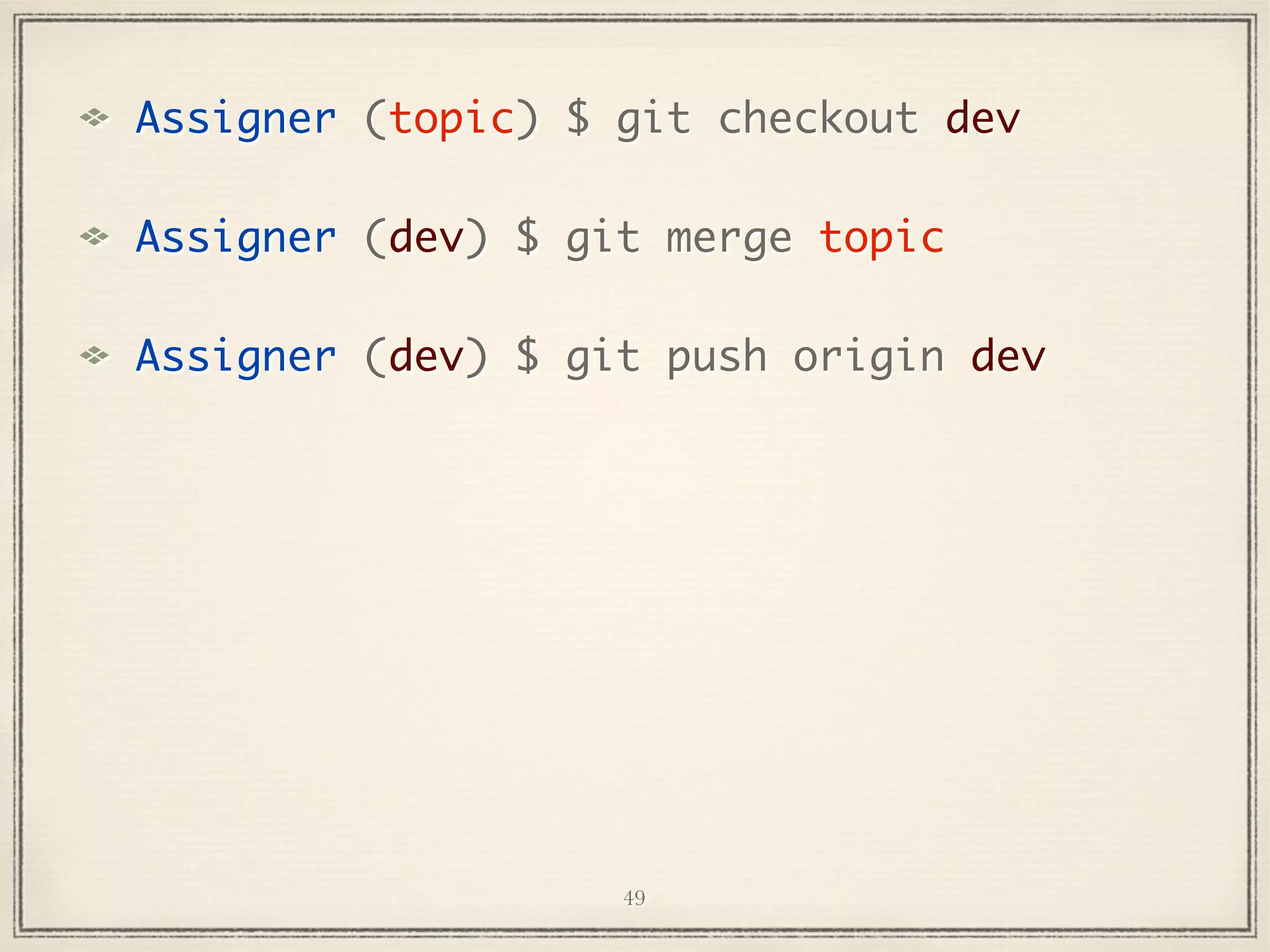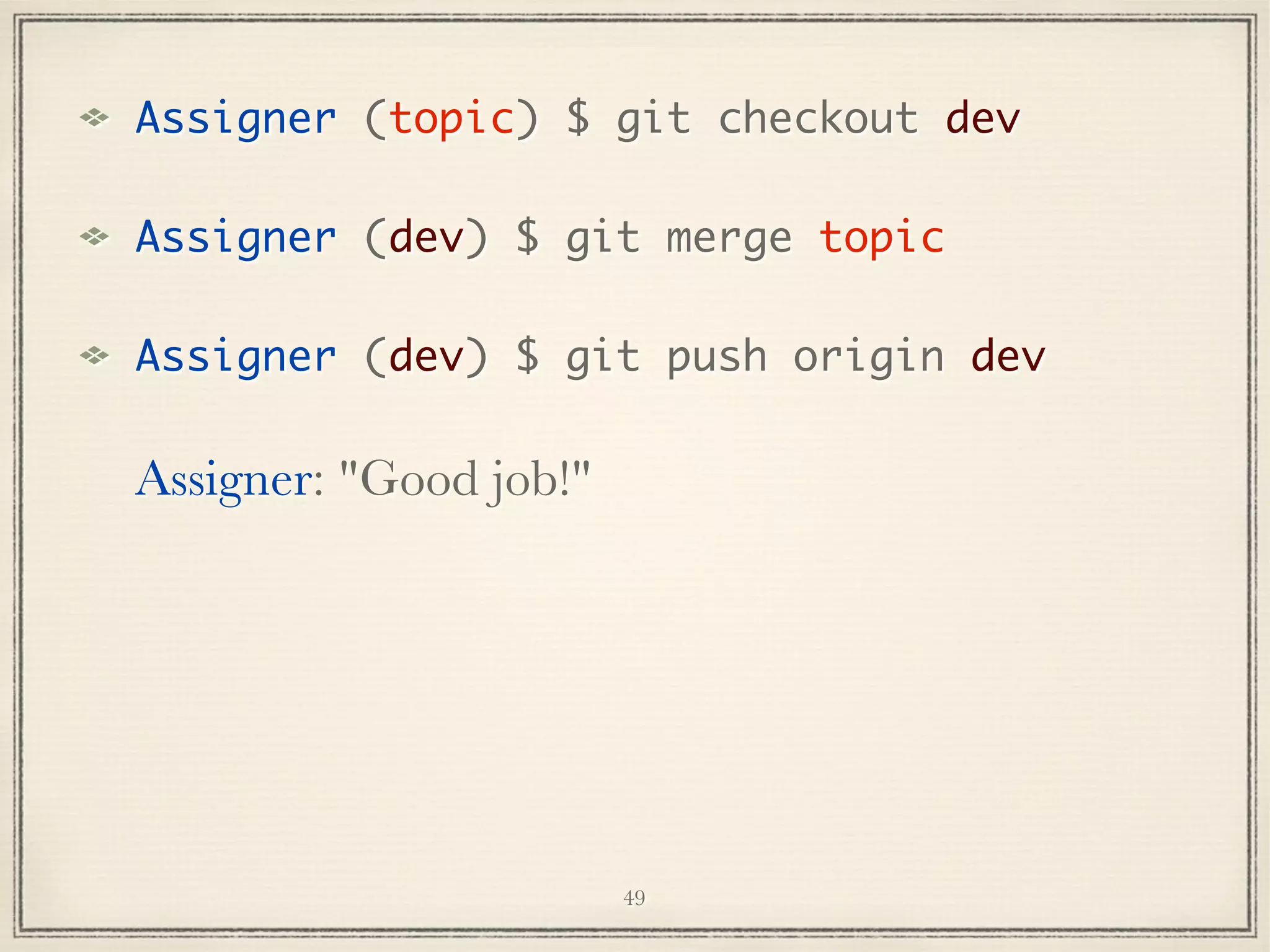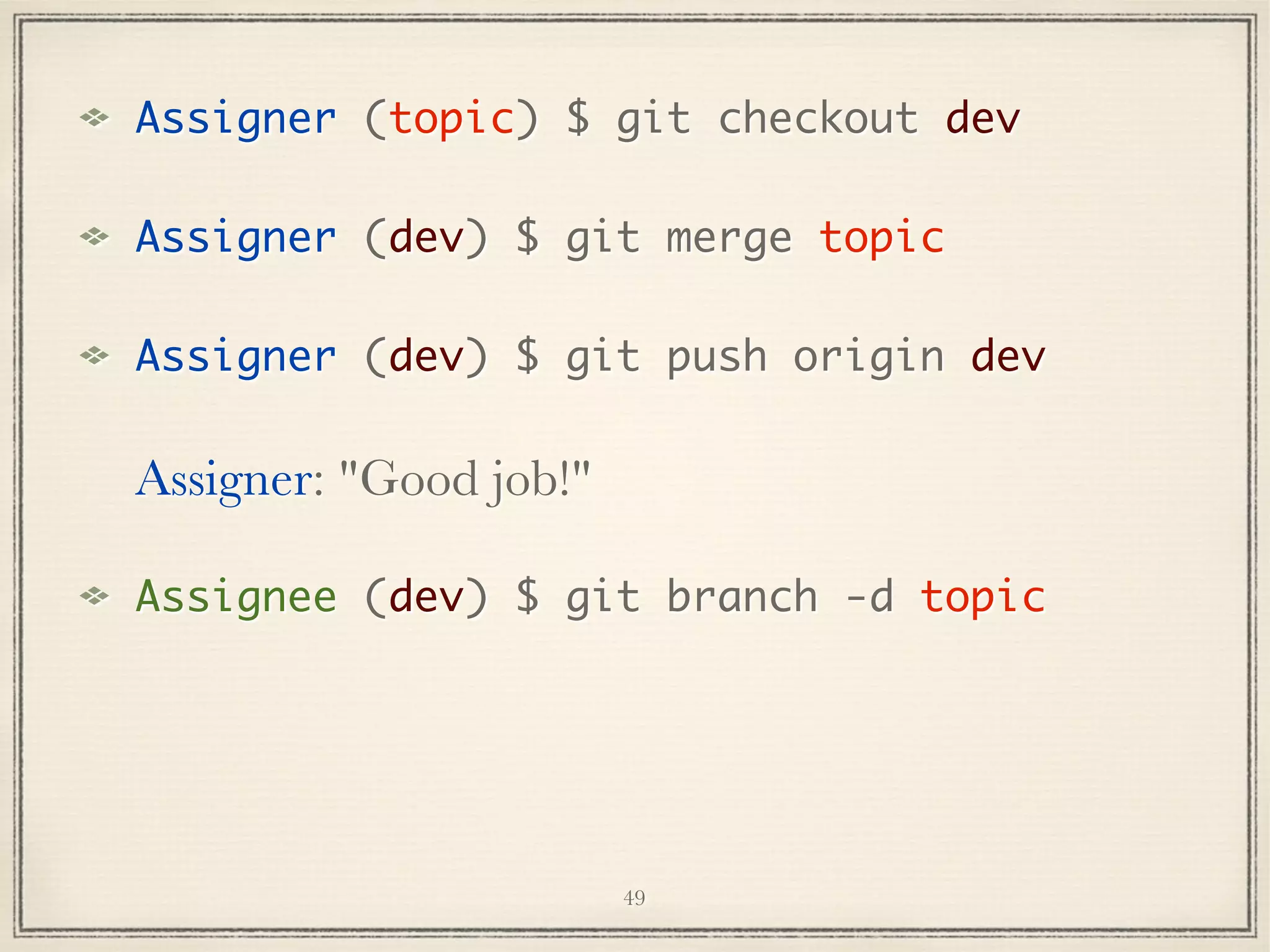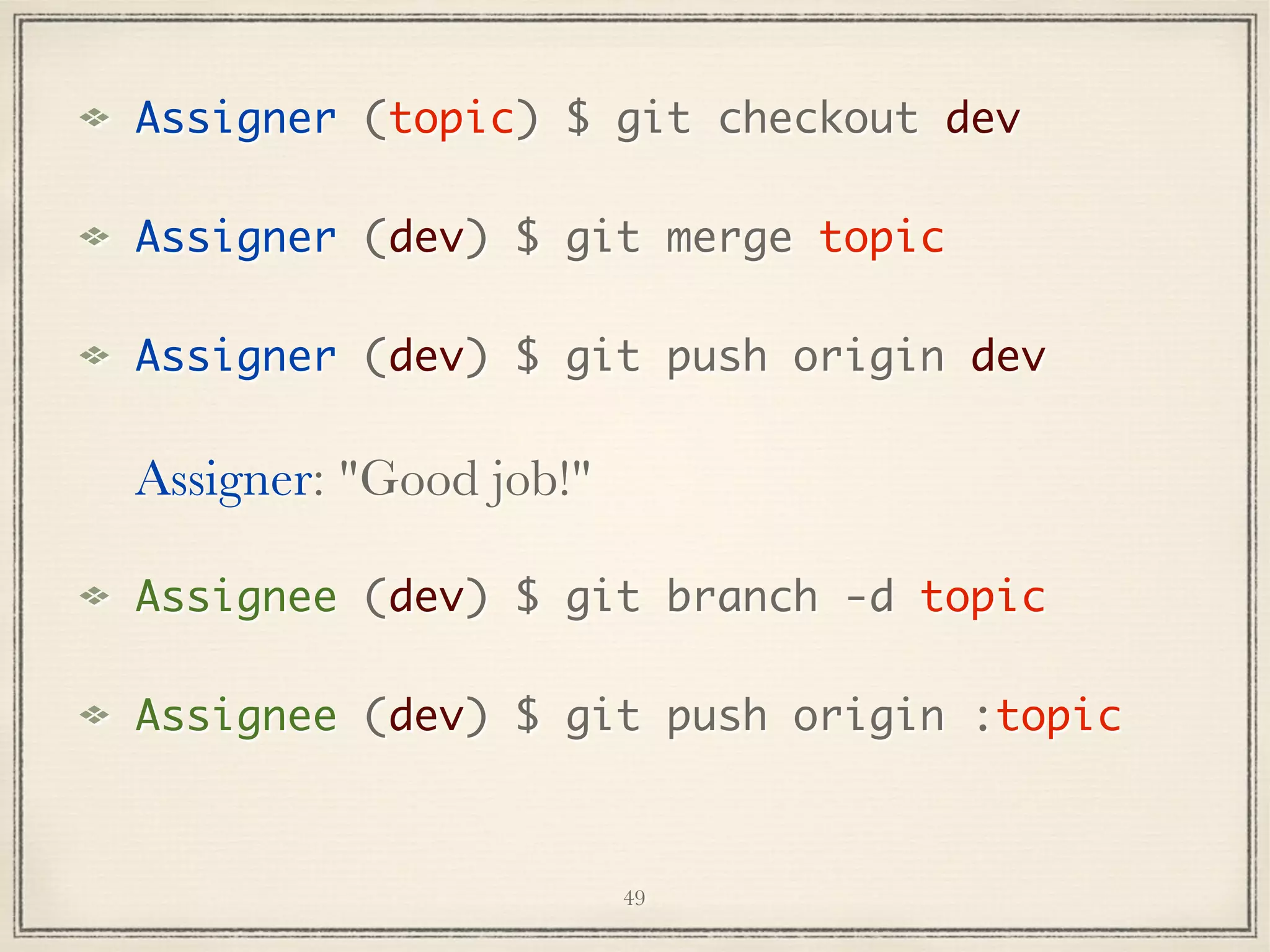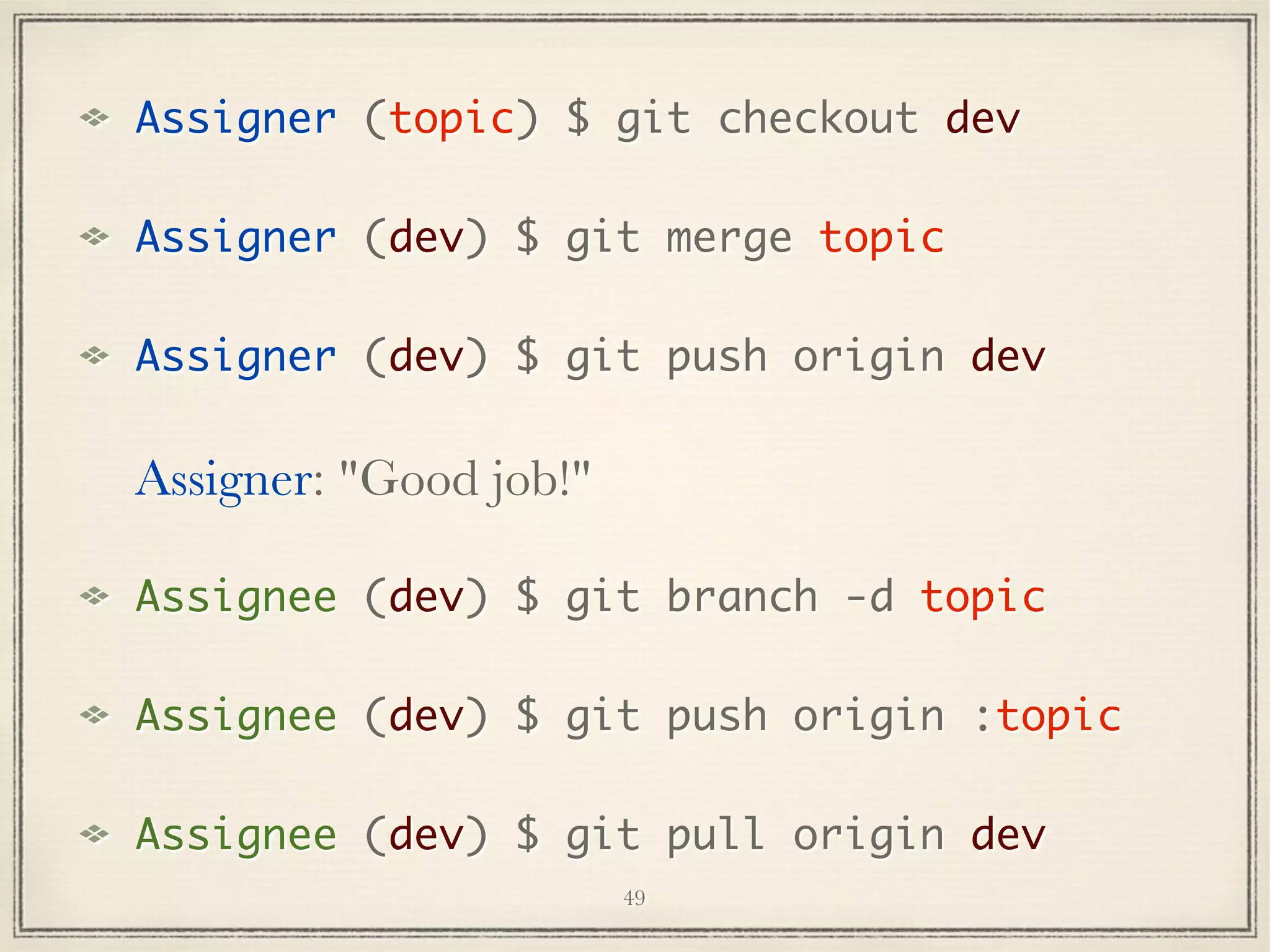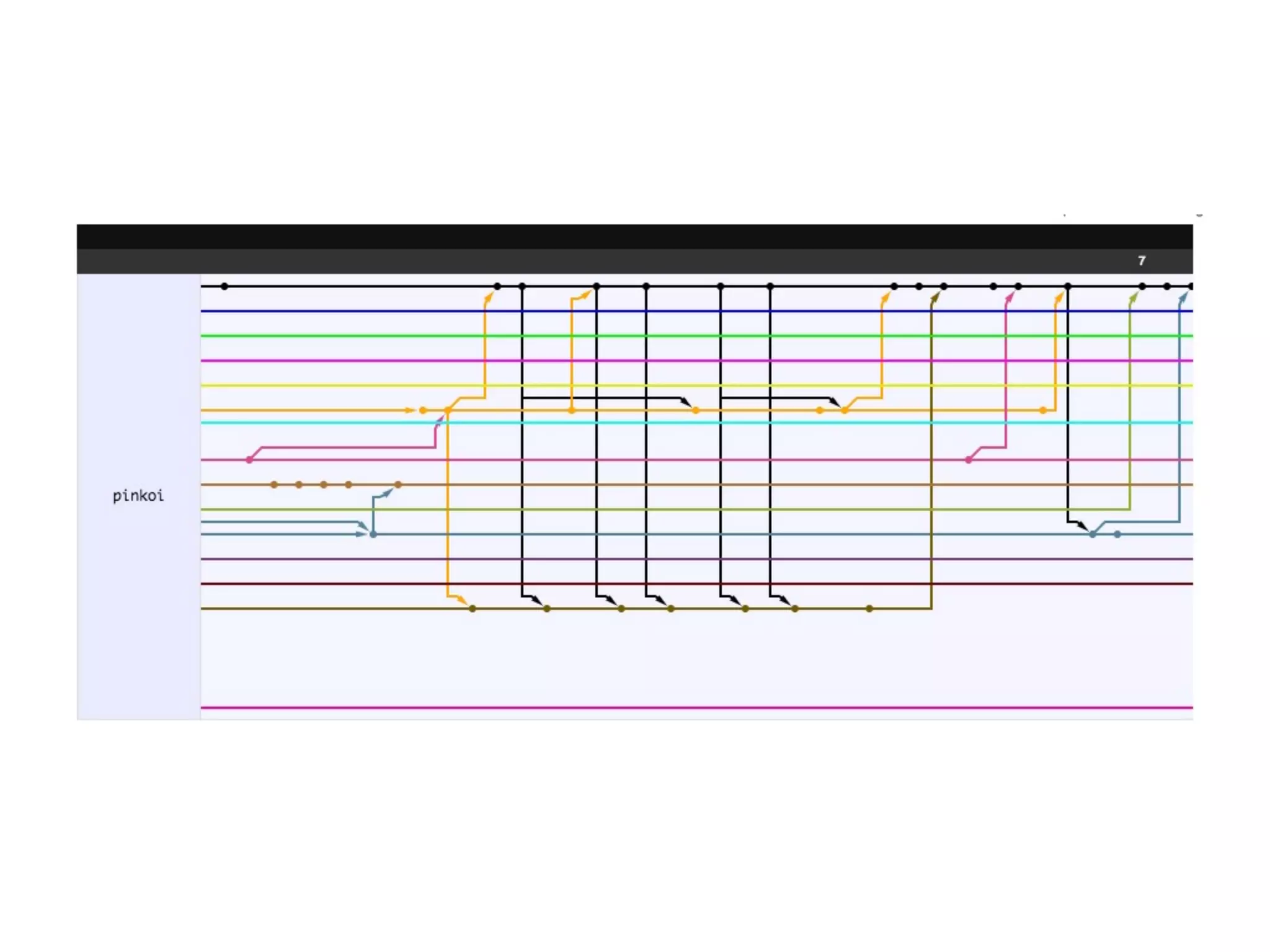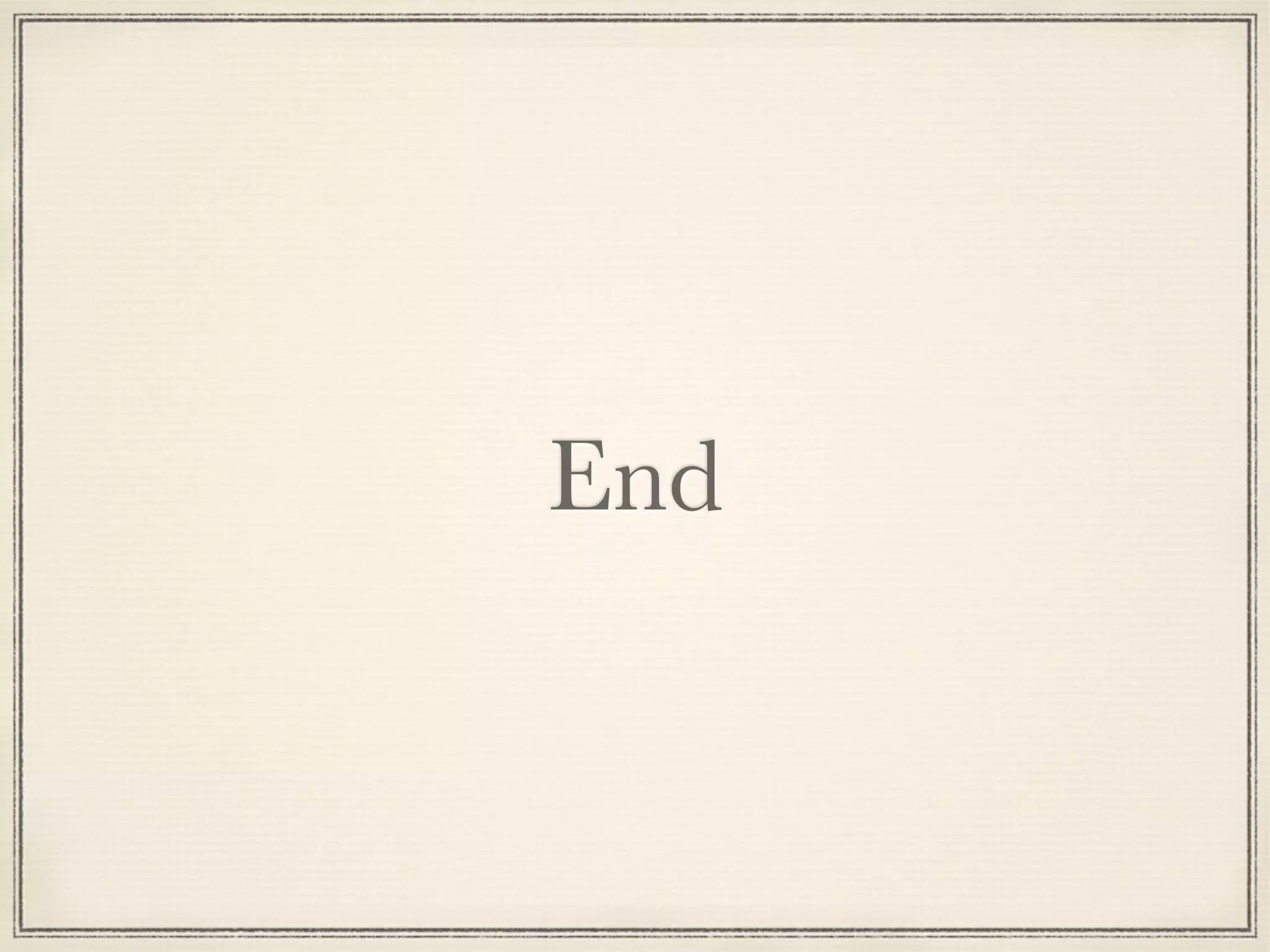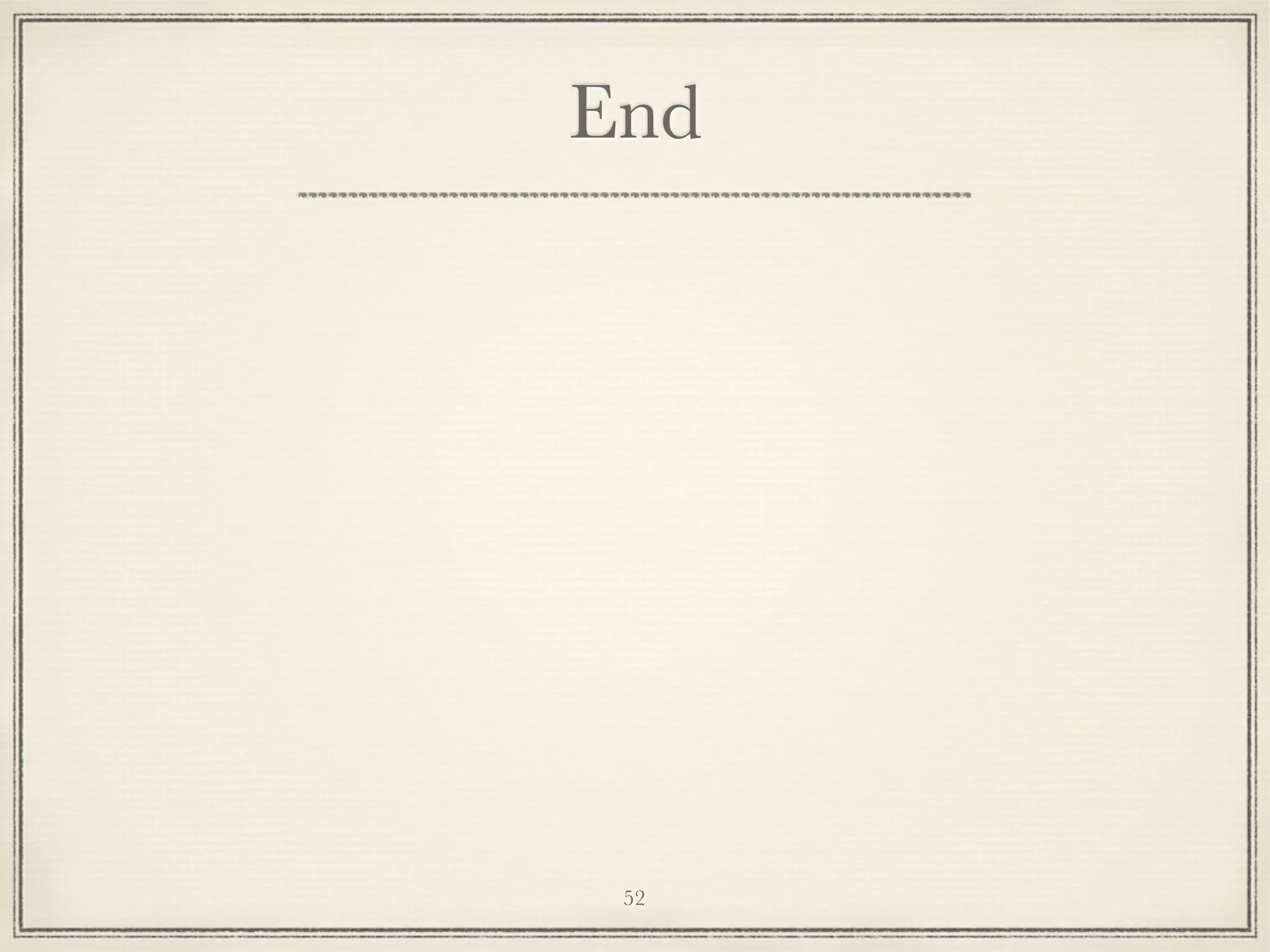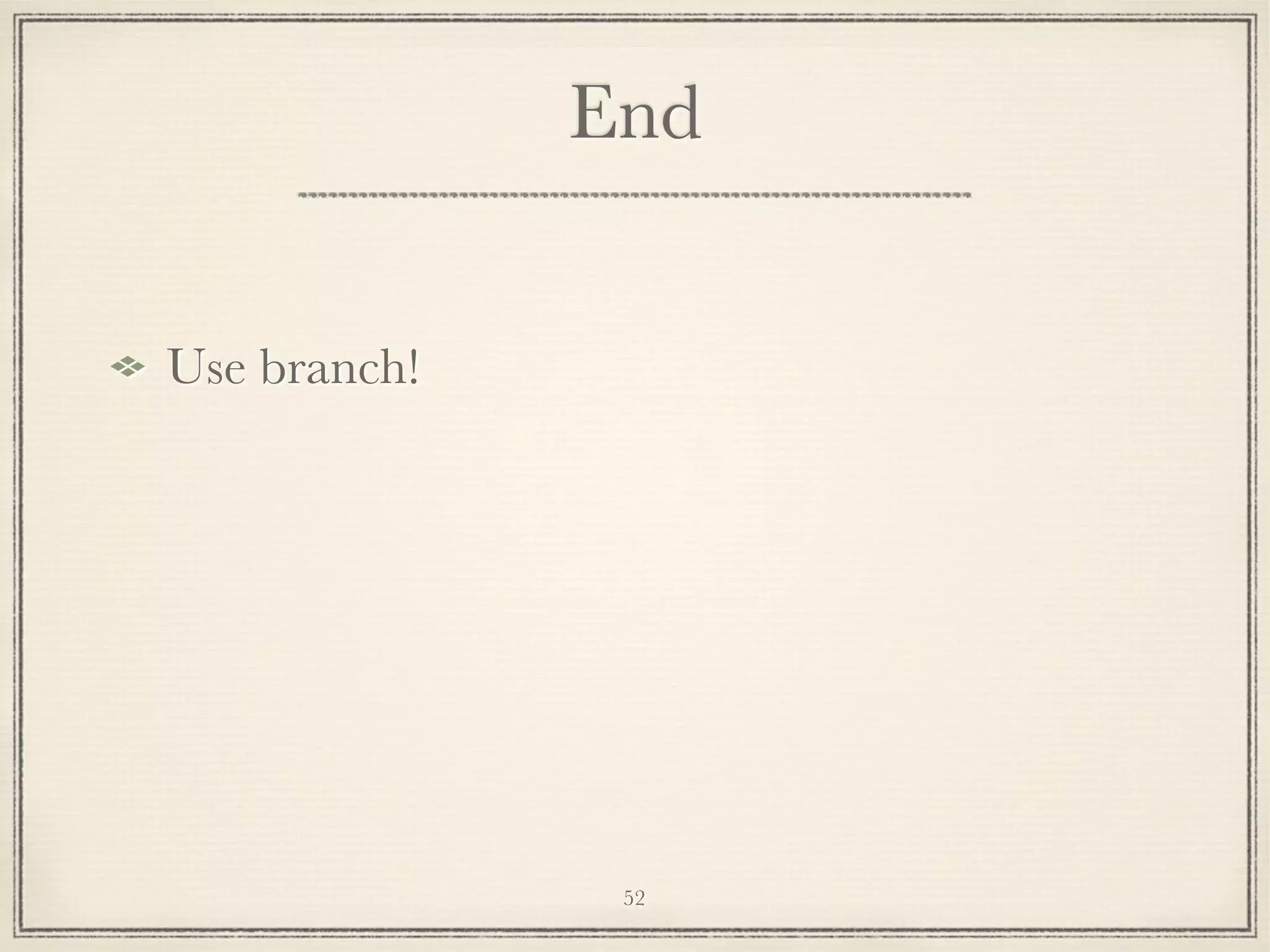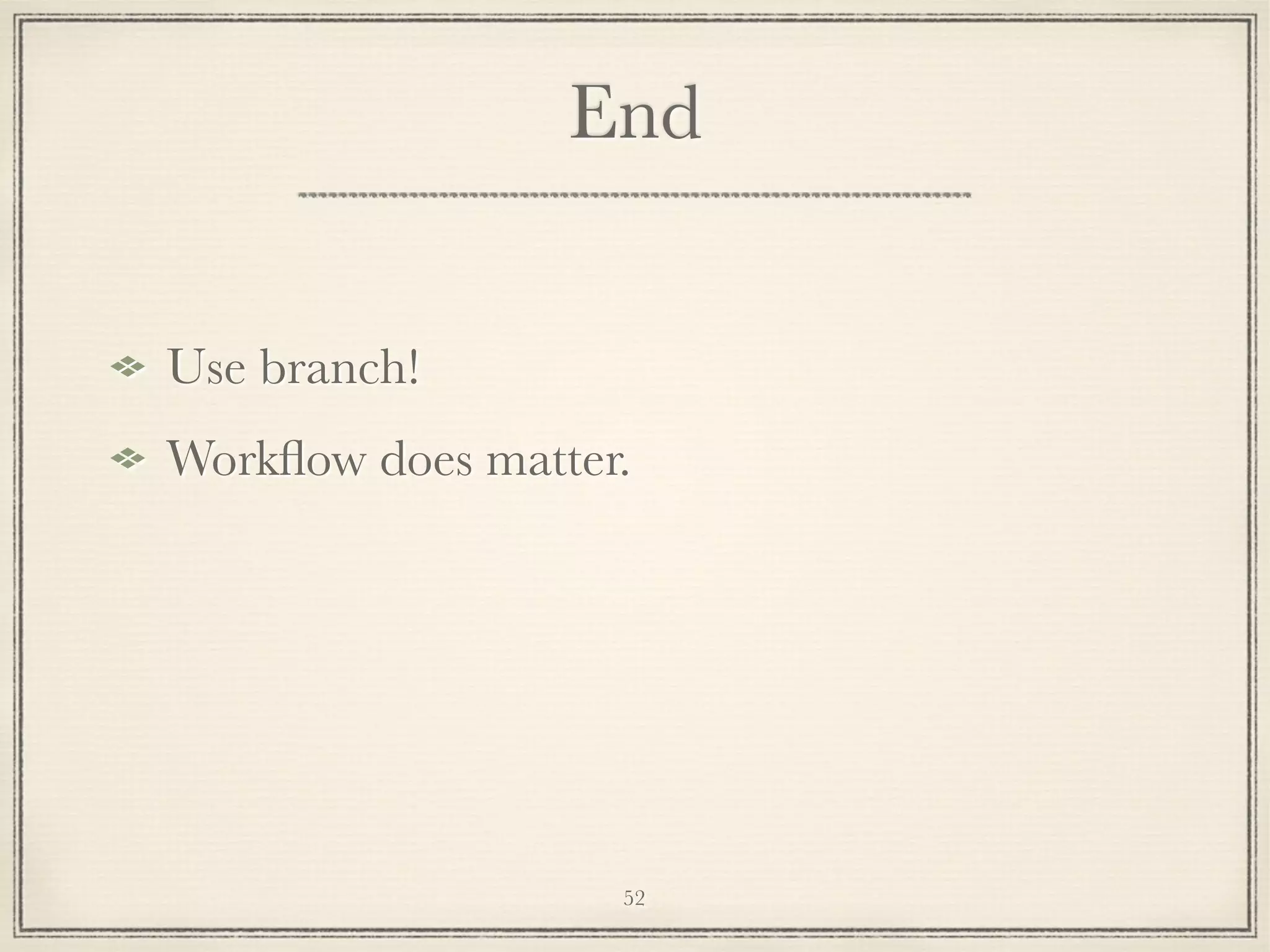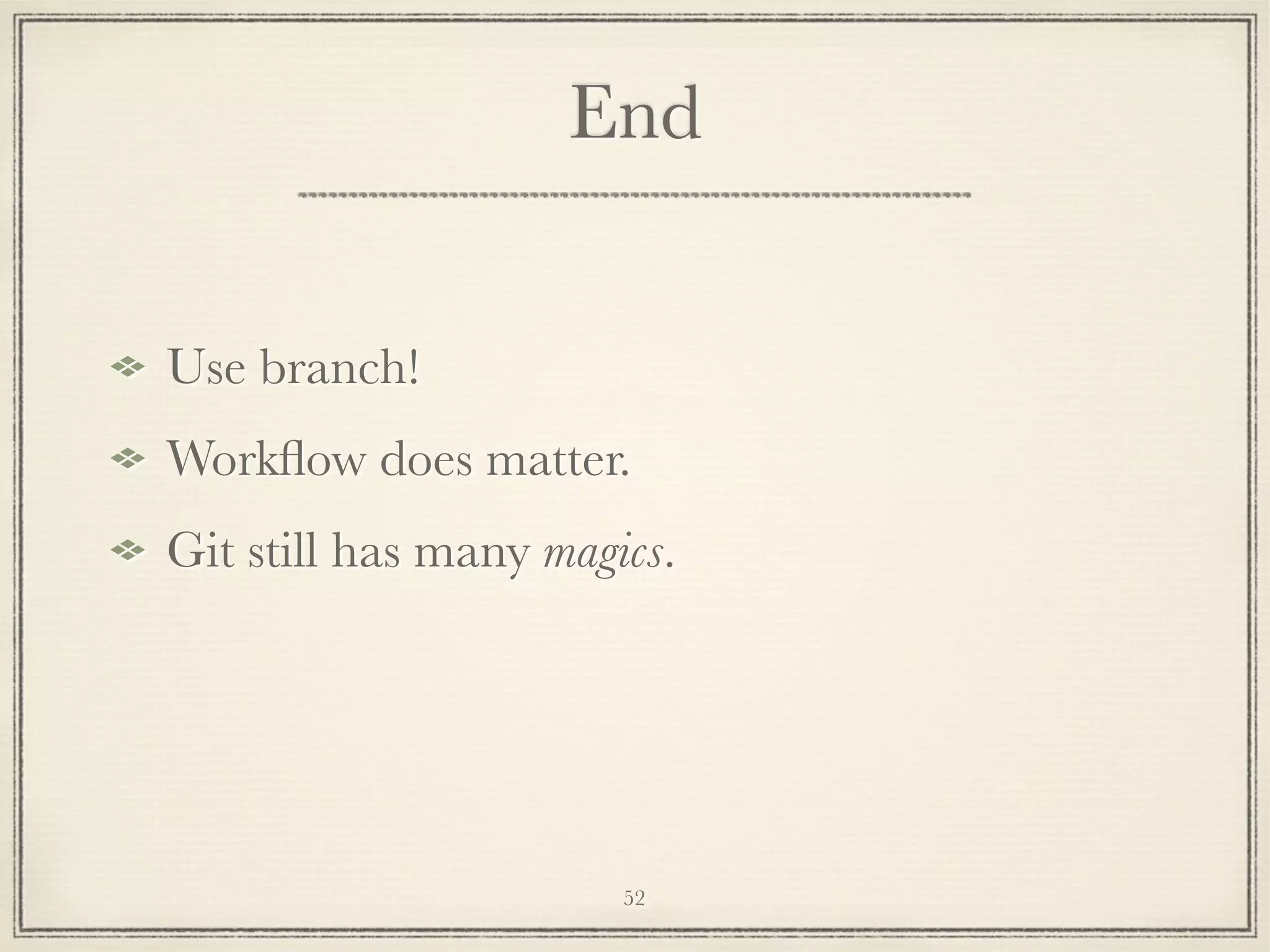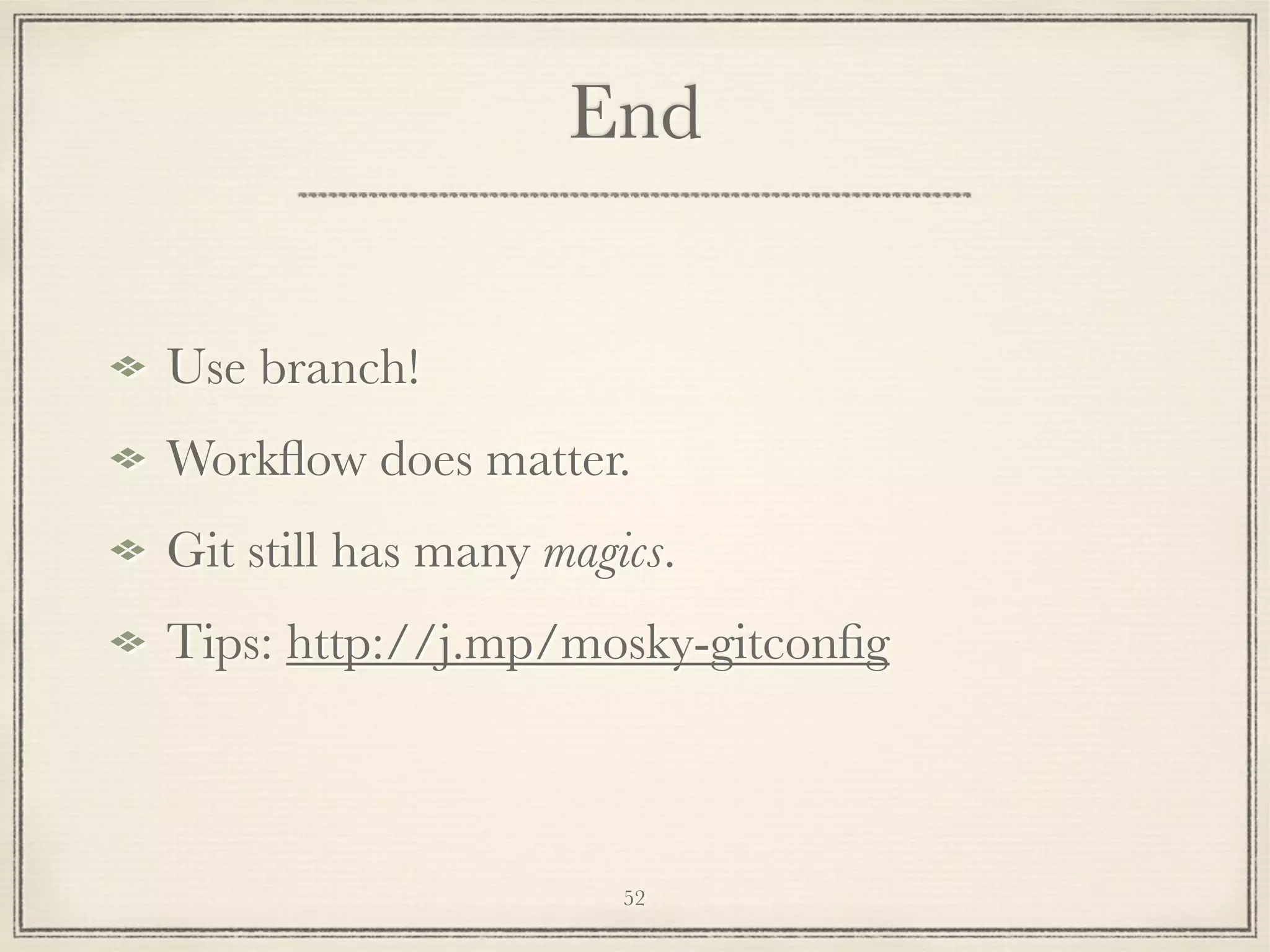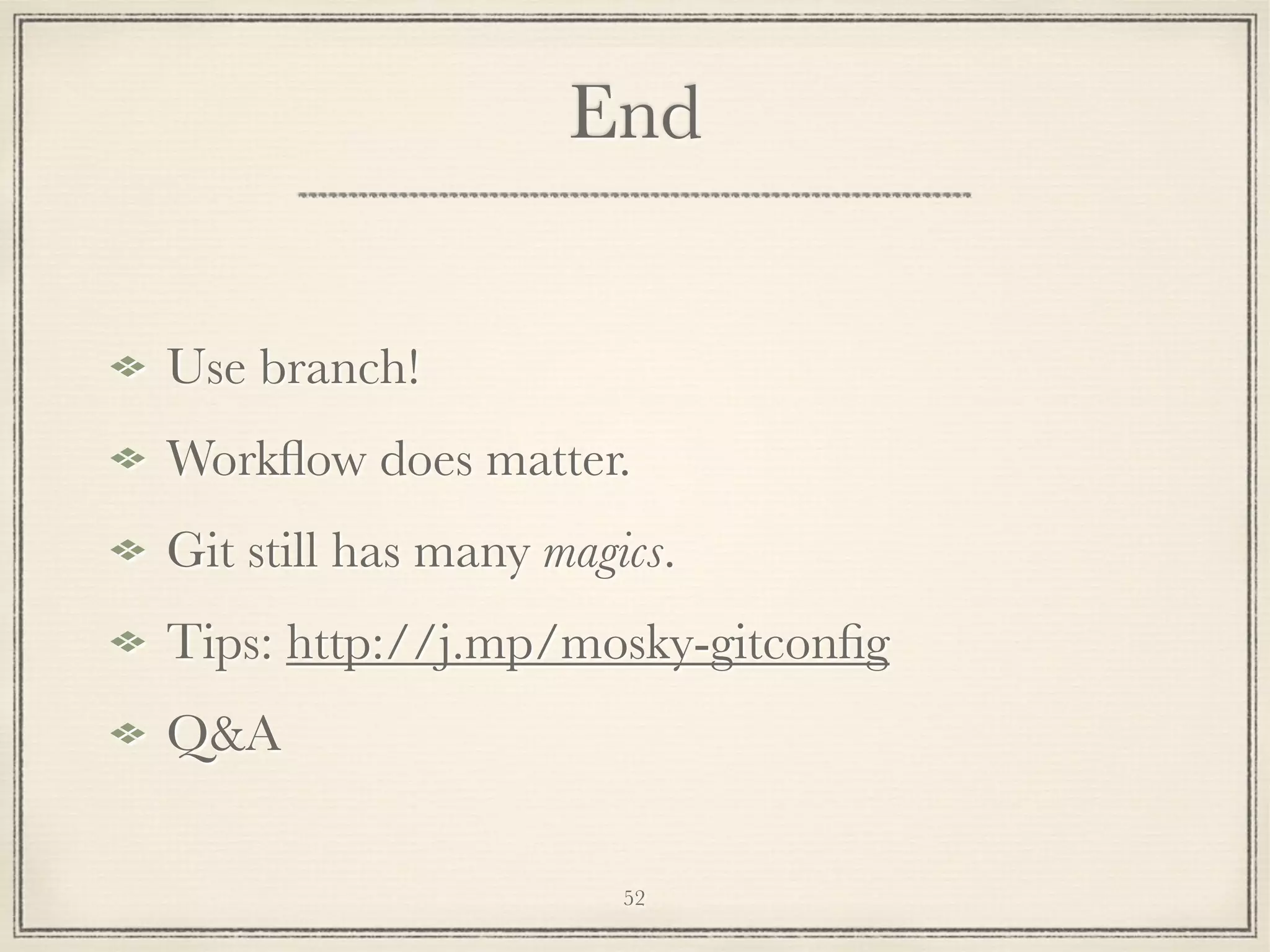The document is a presentation on learning Git, focusing on common workflows and essential commands rather than exhaustive explanations of all options. It includes practical guidance on setup, configuration, committing changes, branching, and collaboration using remote repositories. The author, Mosky, is a Python engineer and trainer who provides tips and outlines effective Git practices for co-working environments.
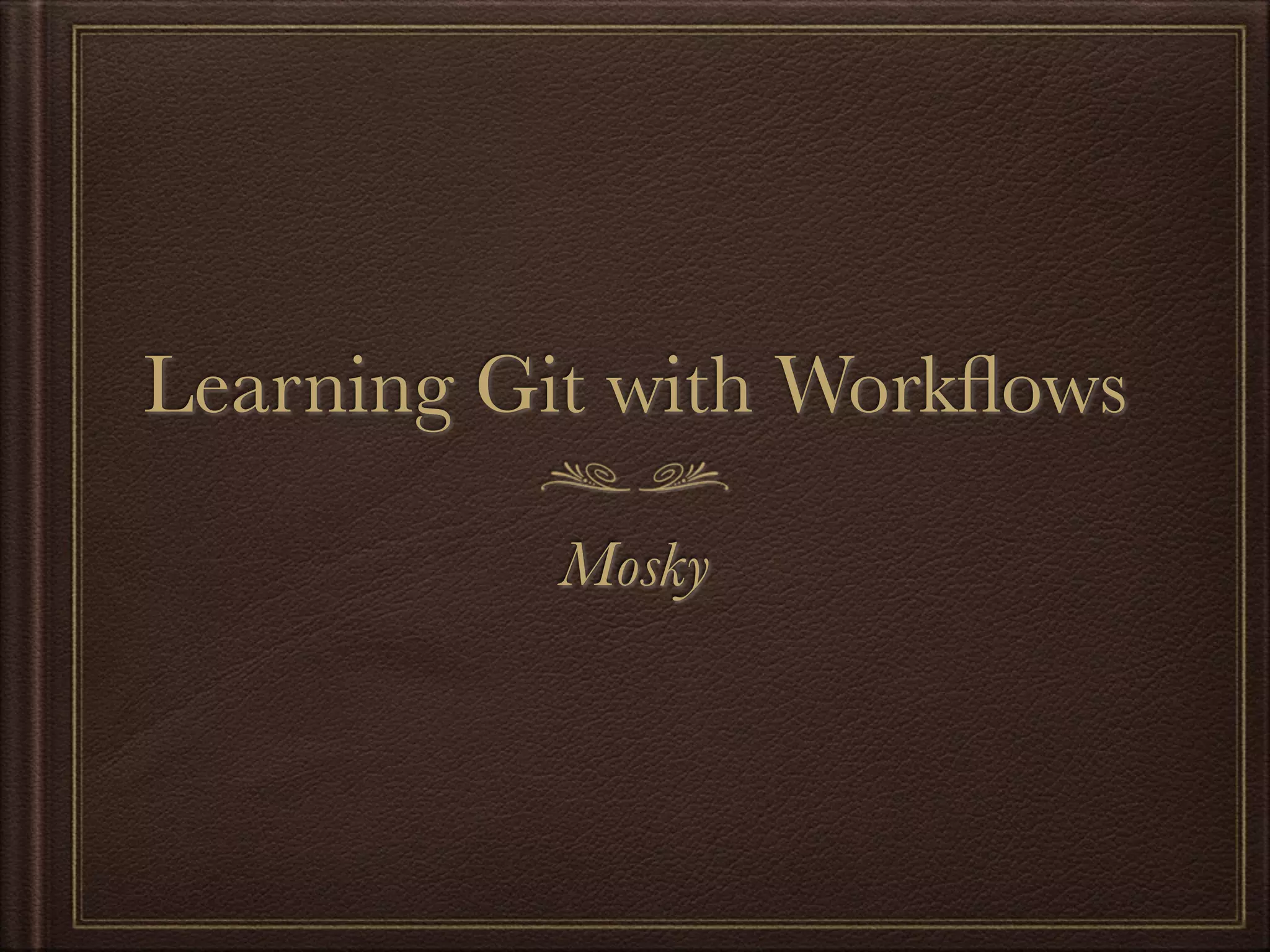
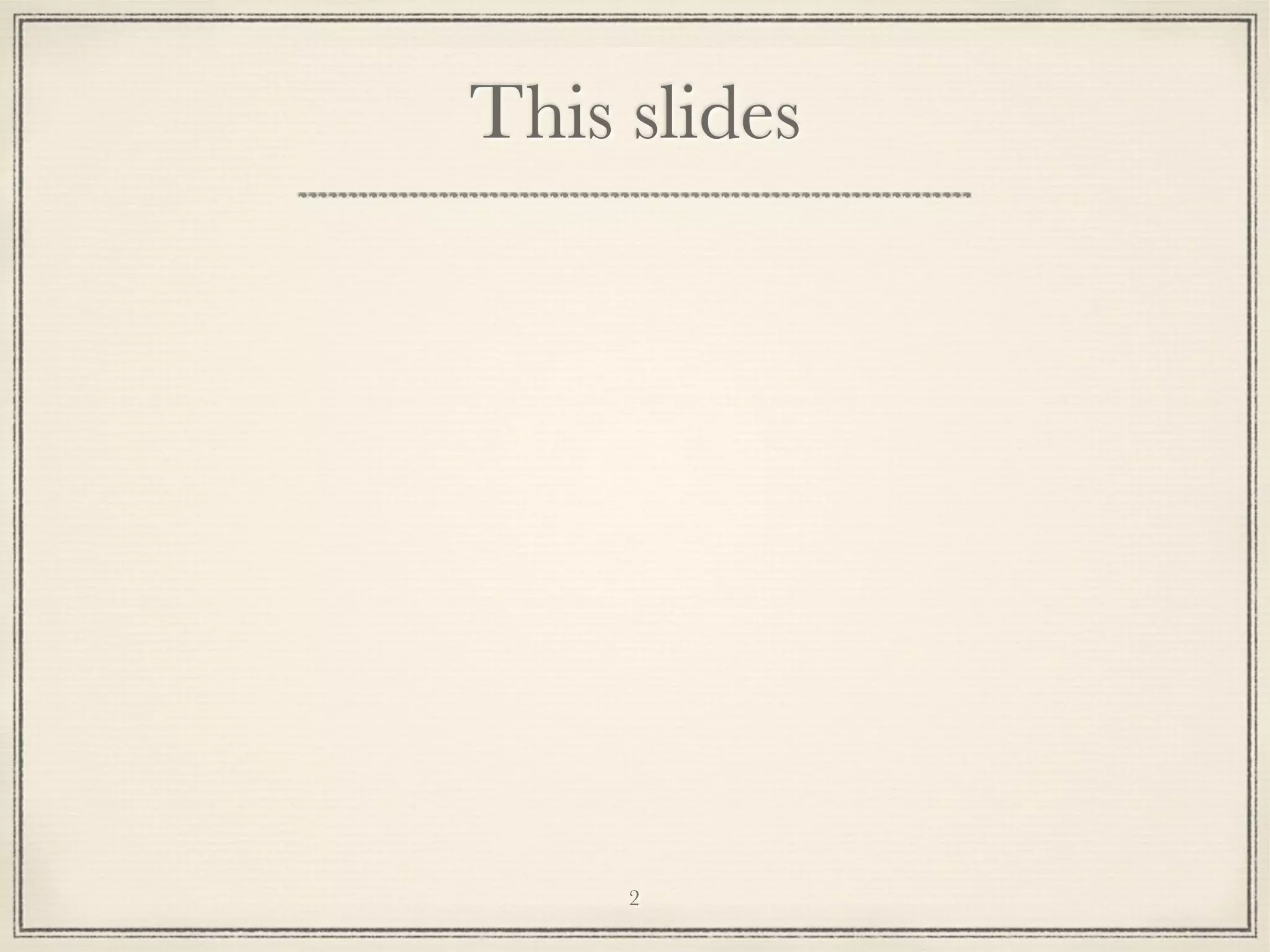
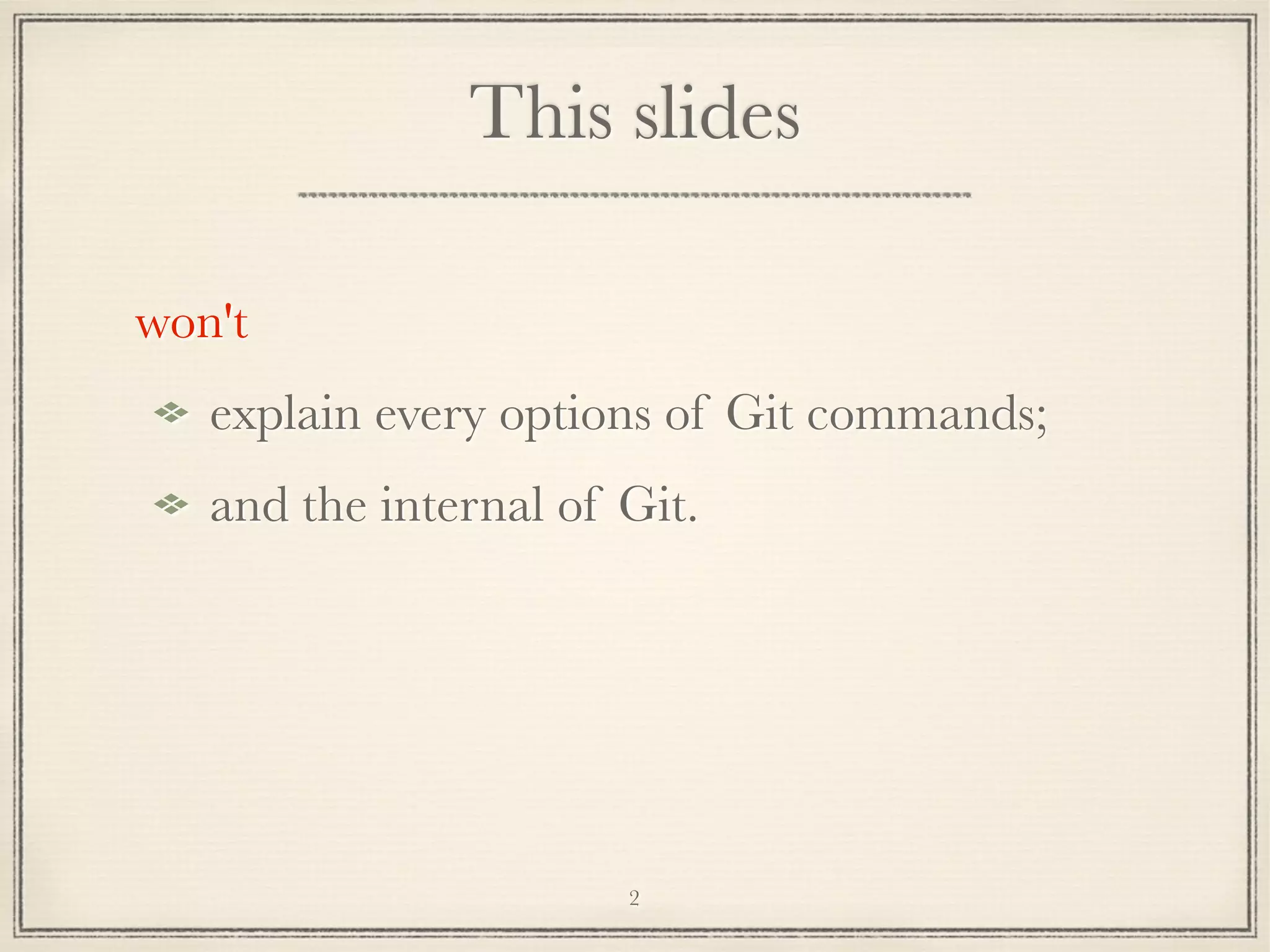
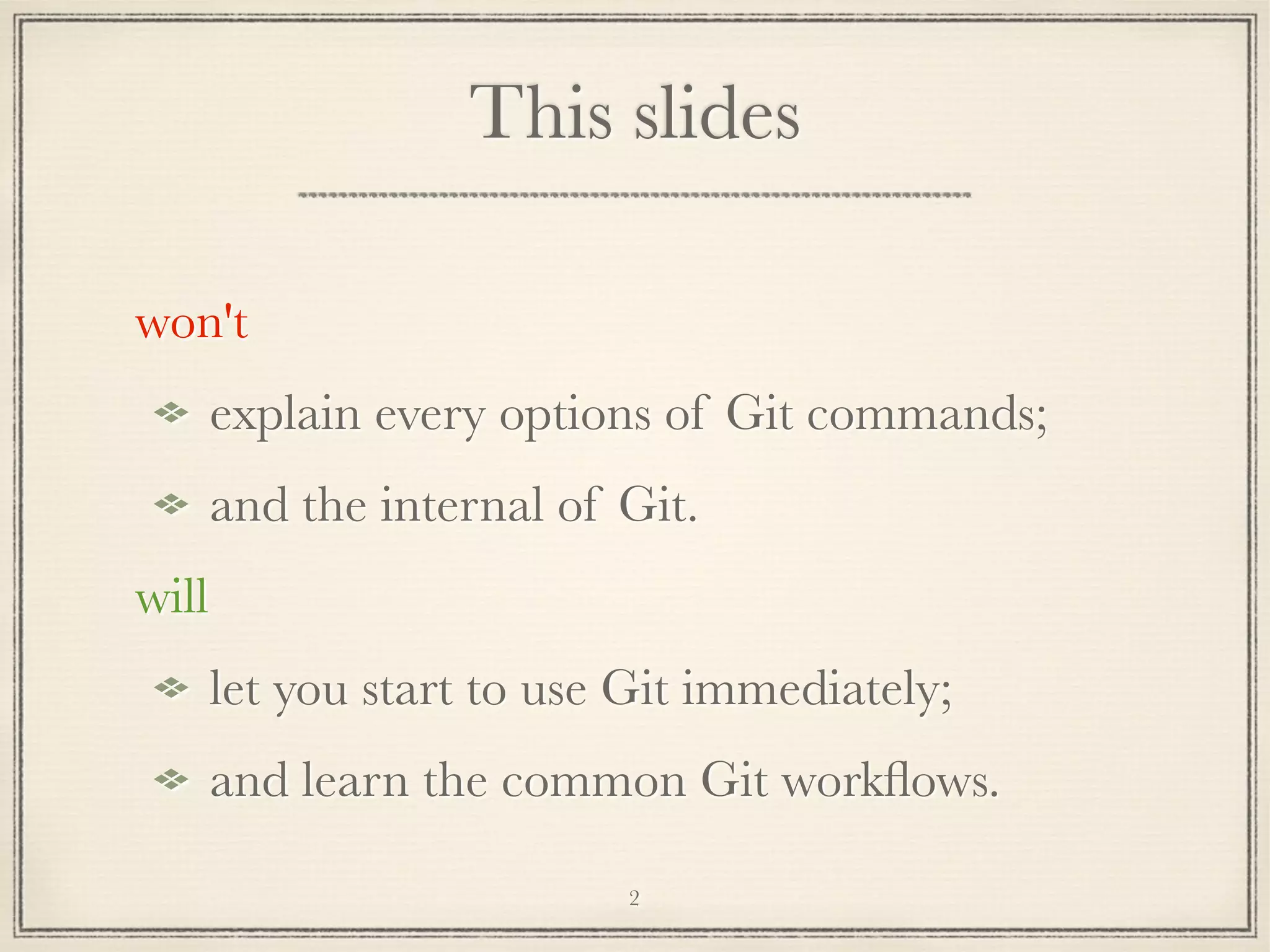
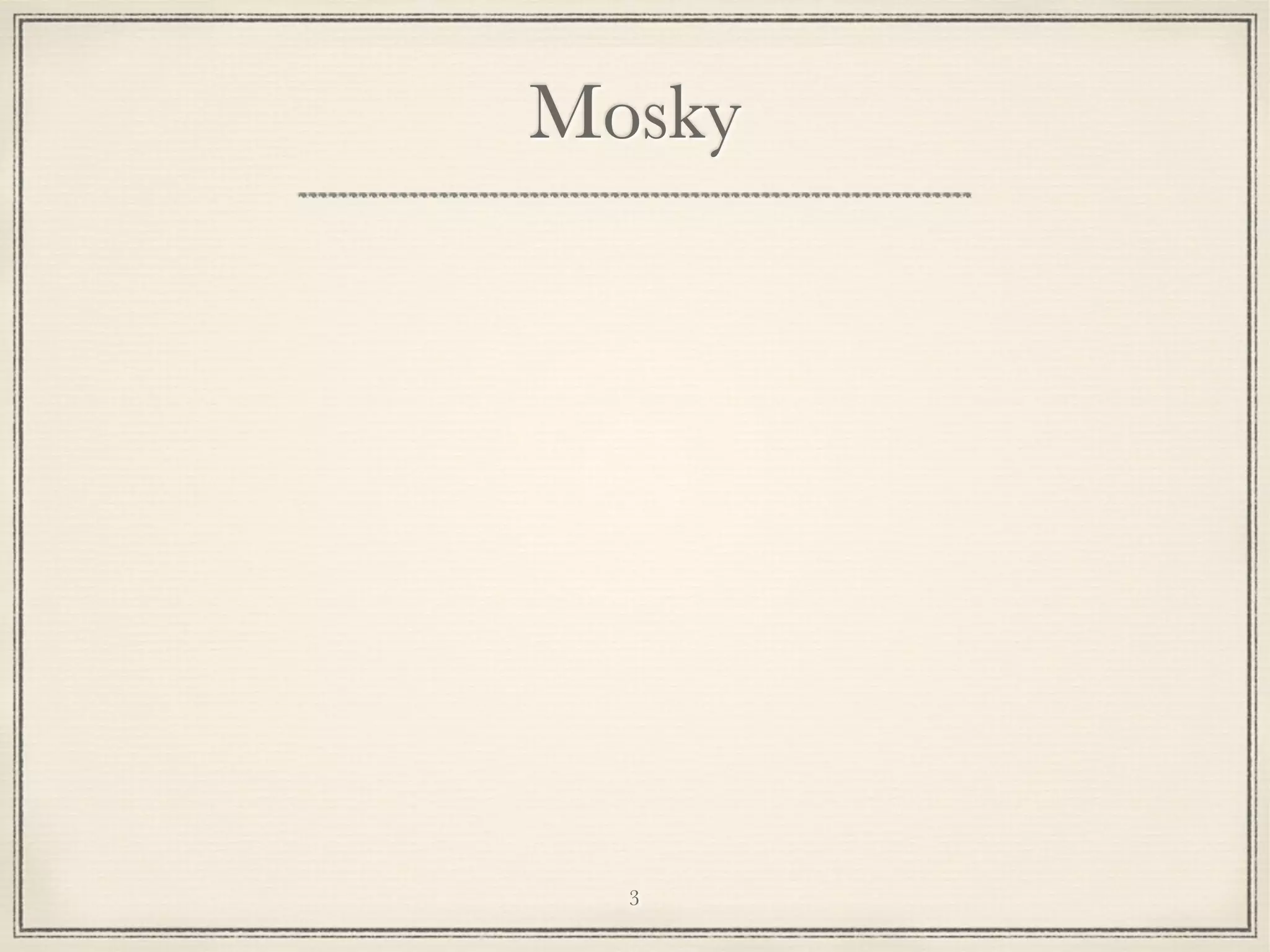
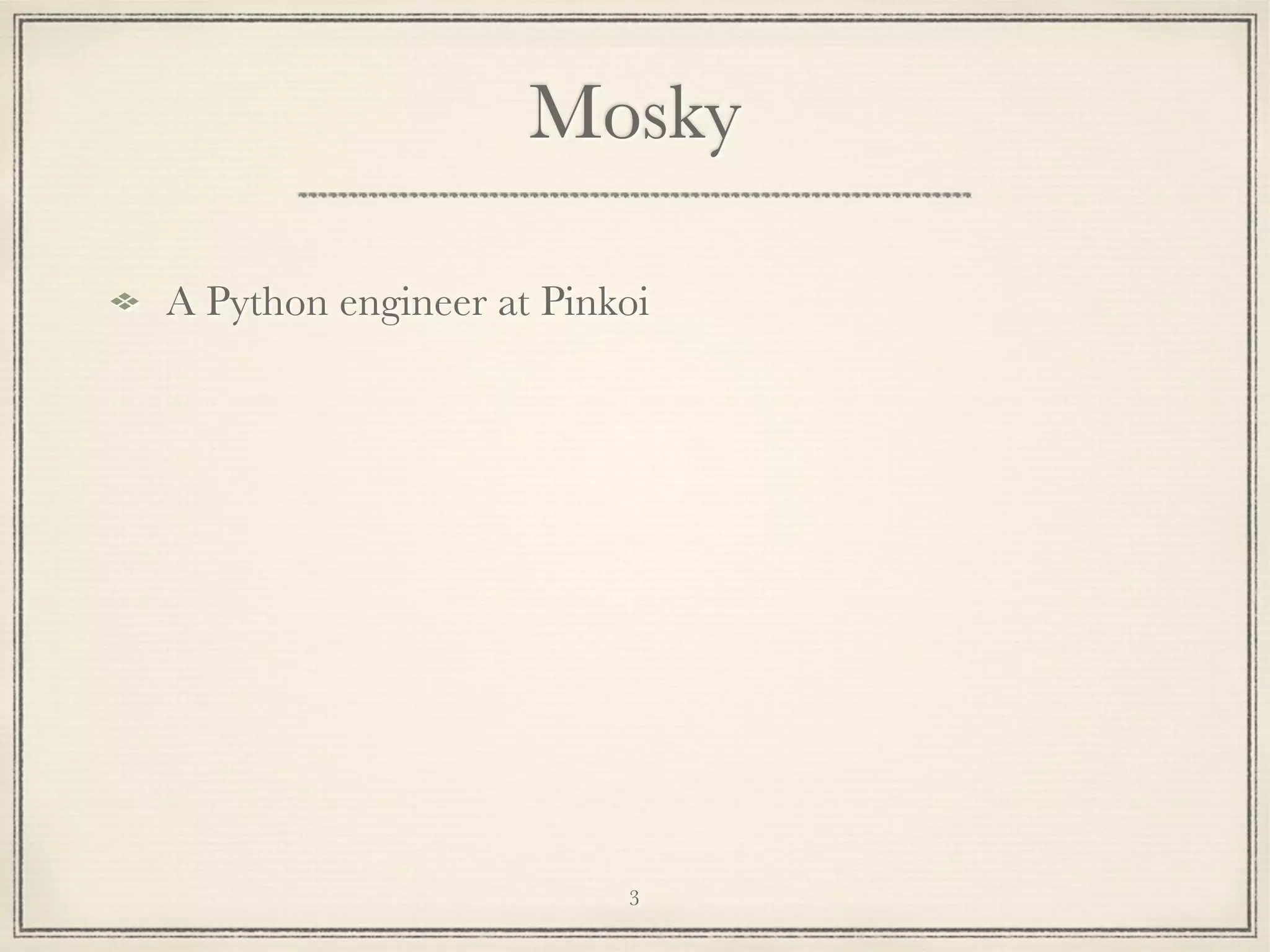
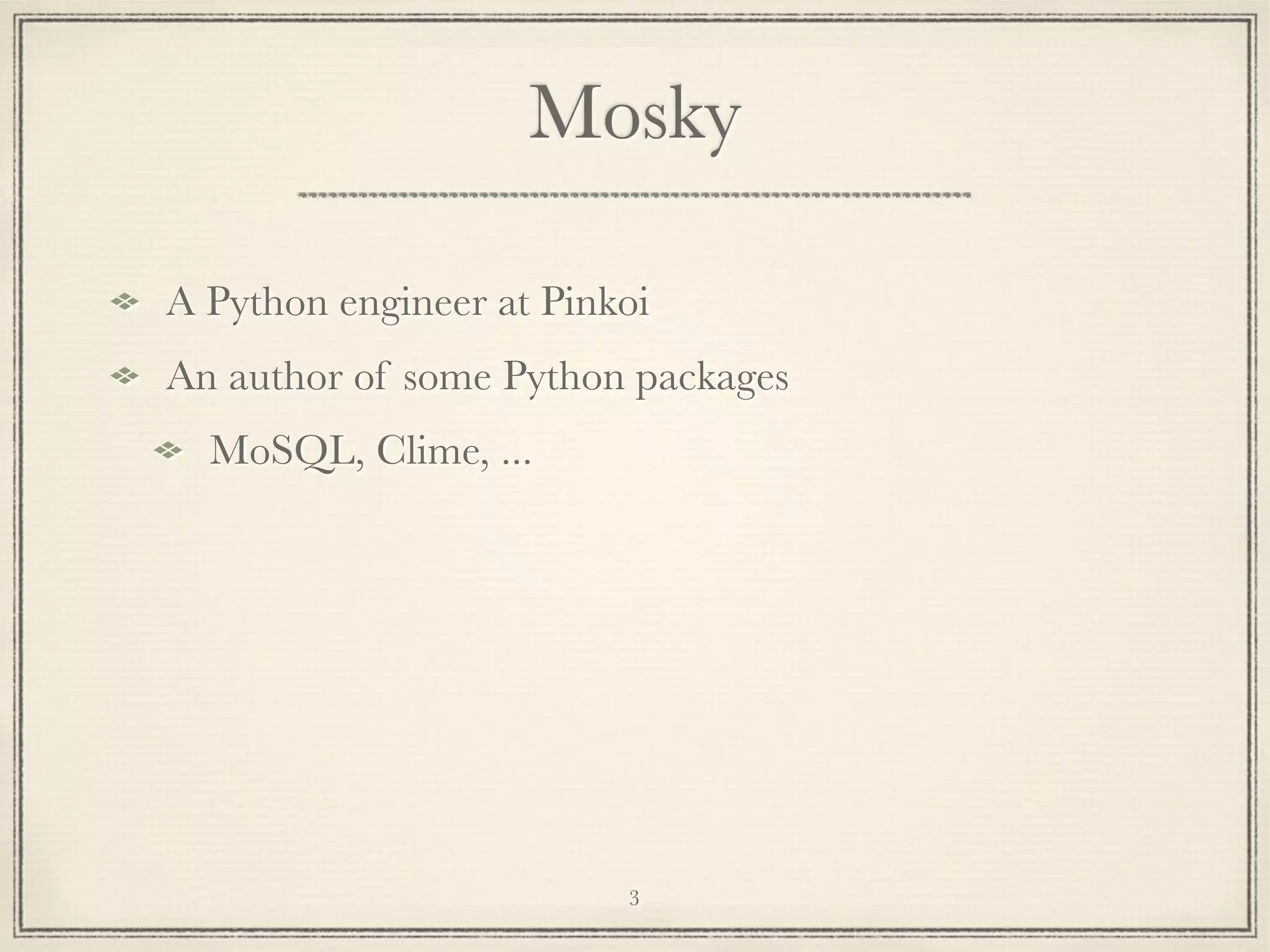
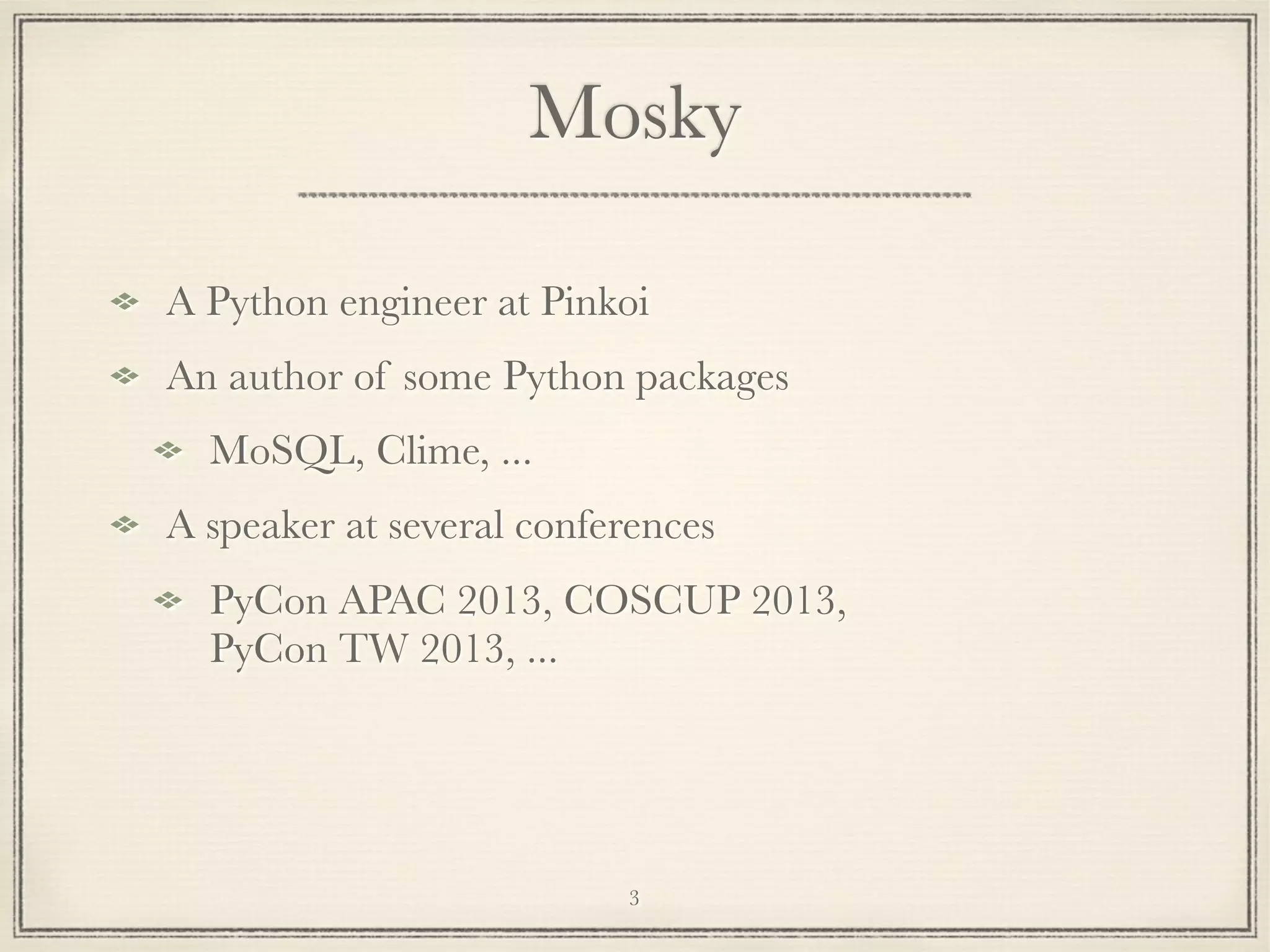
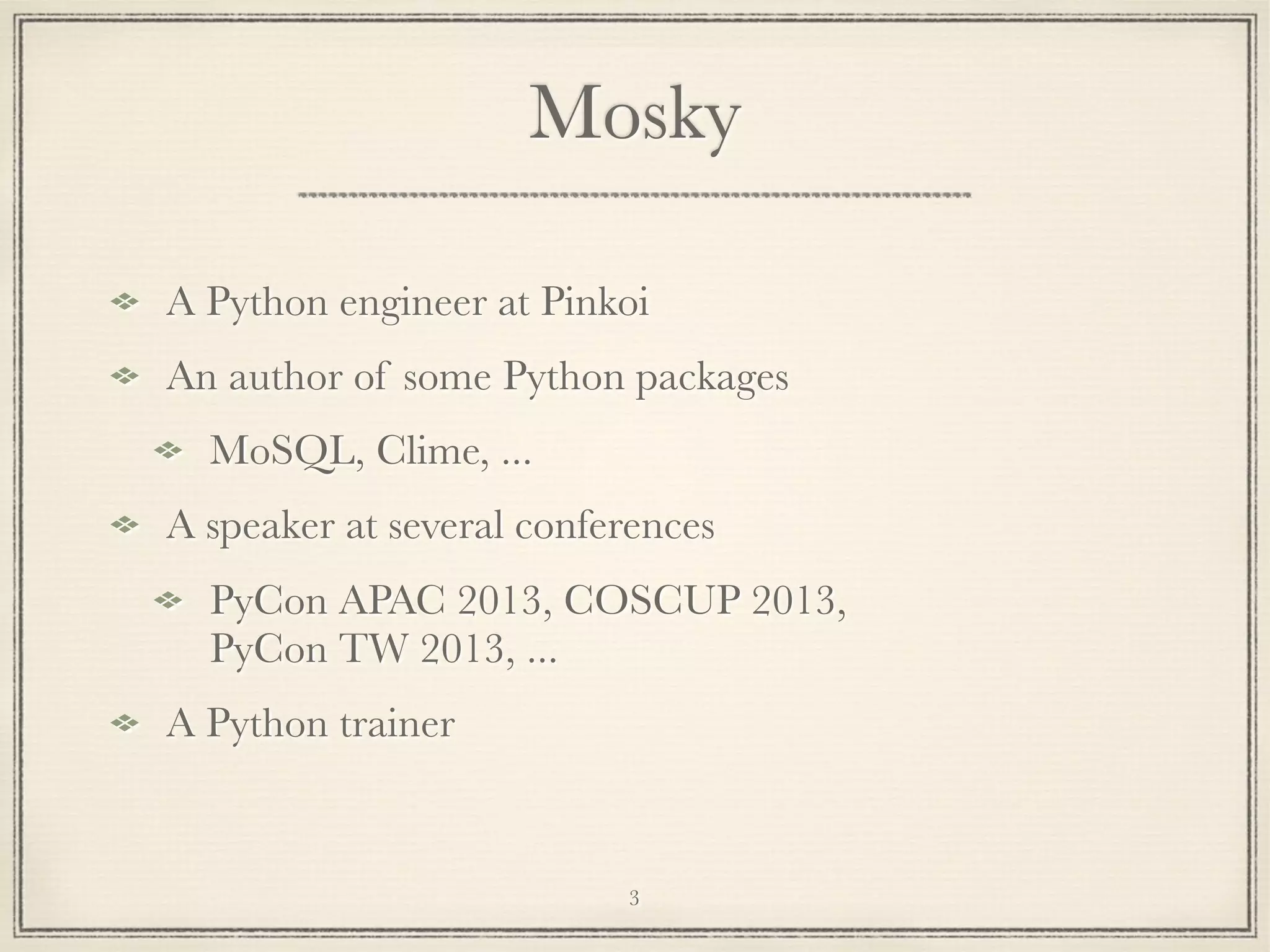
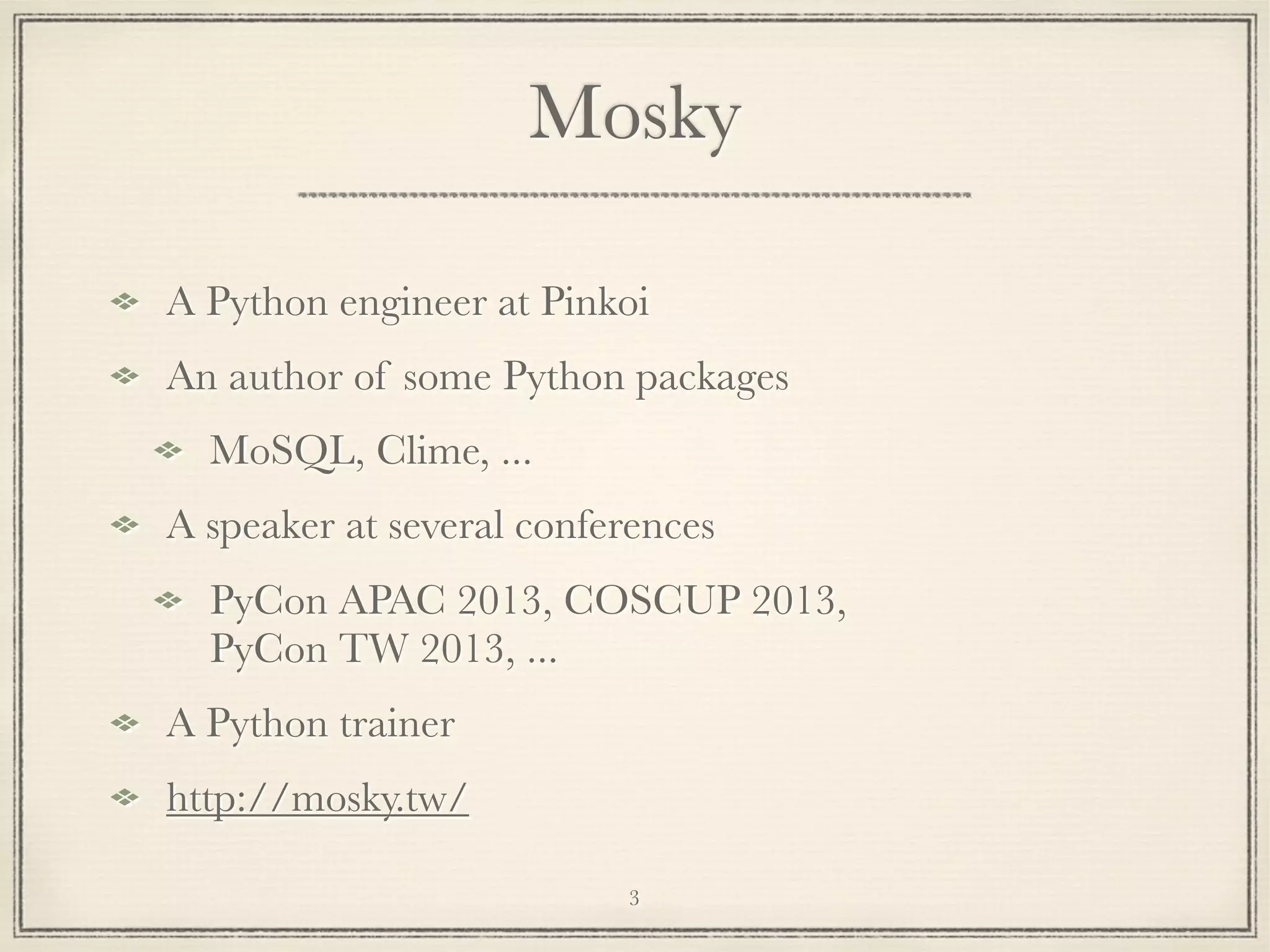
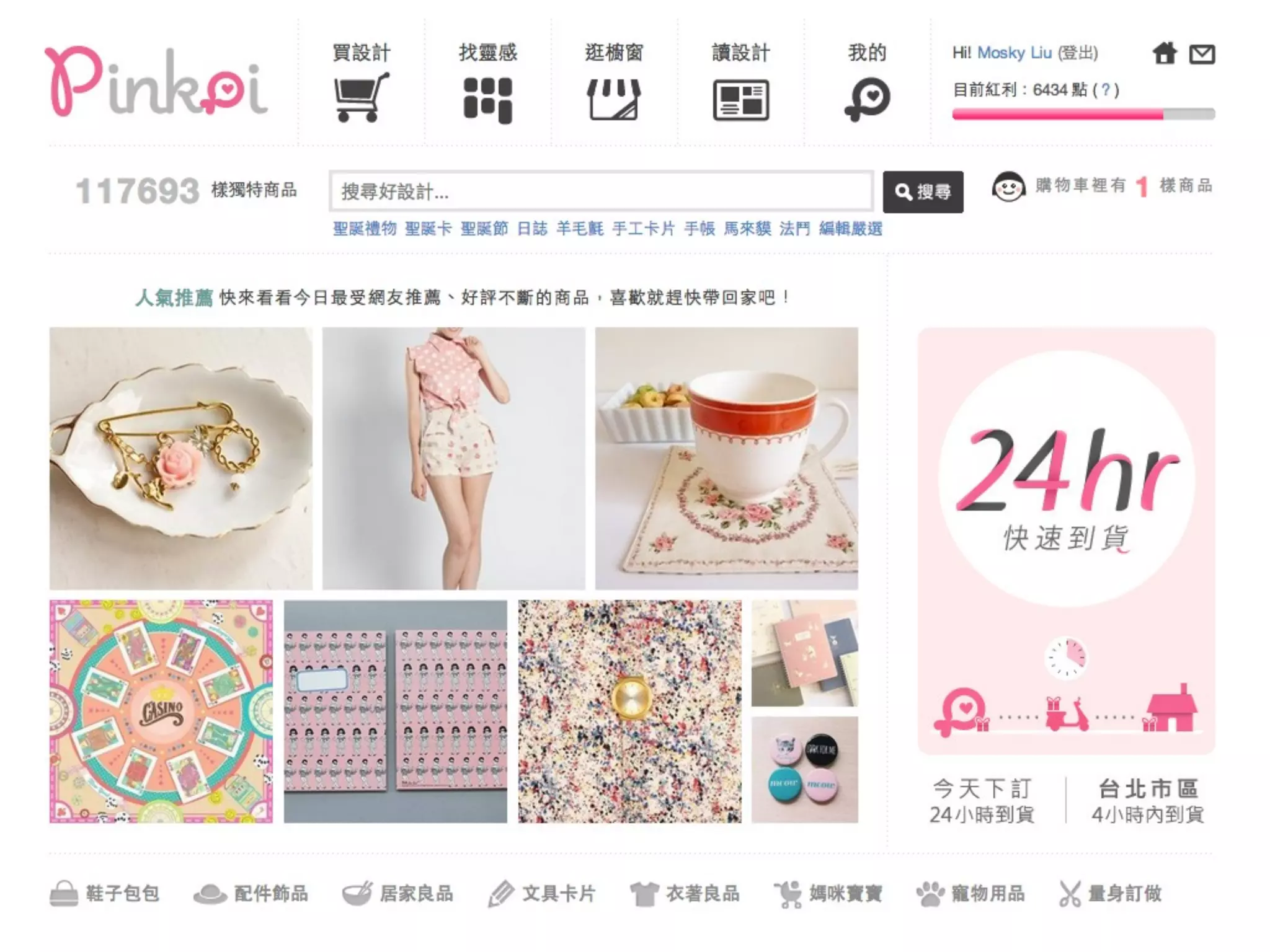
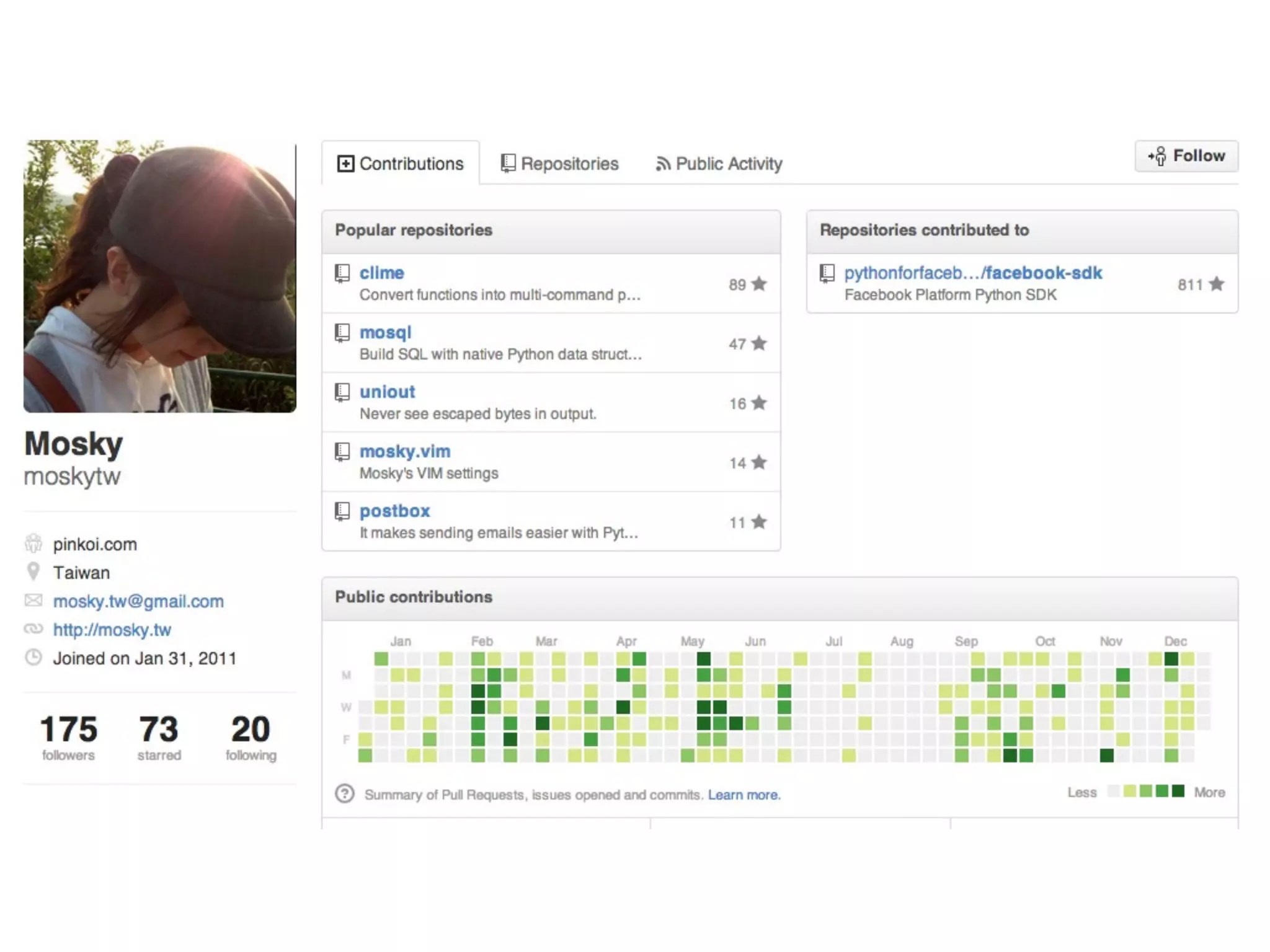
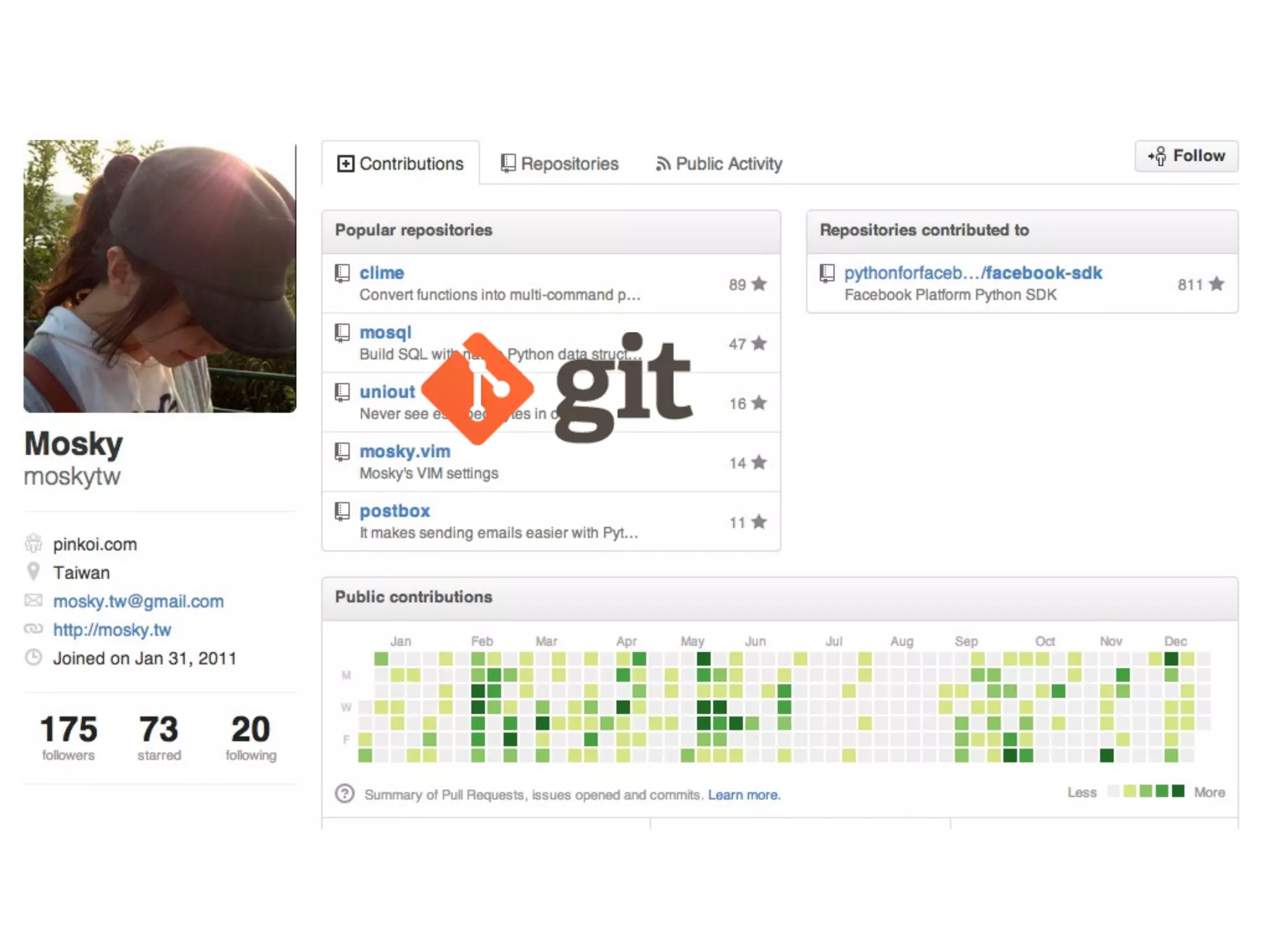
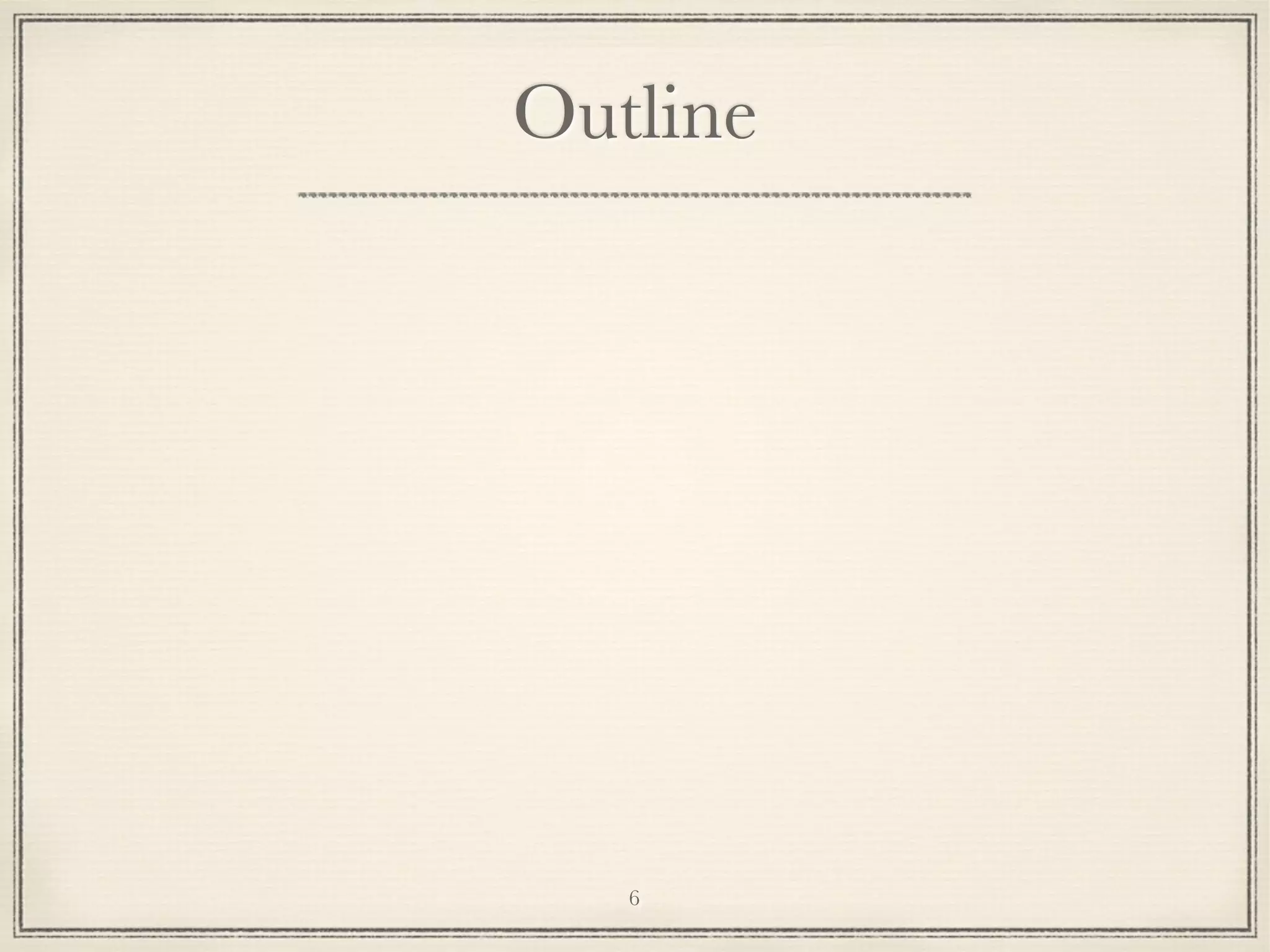
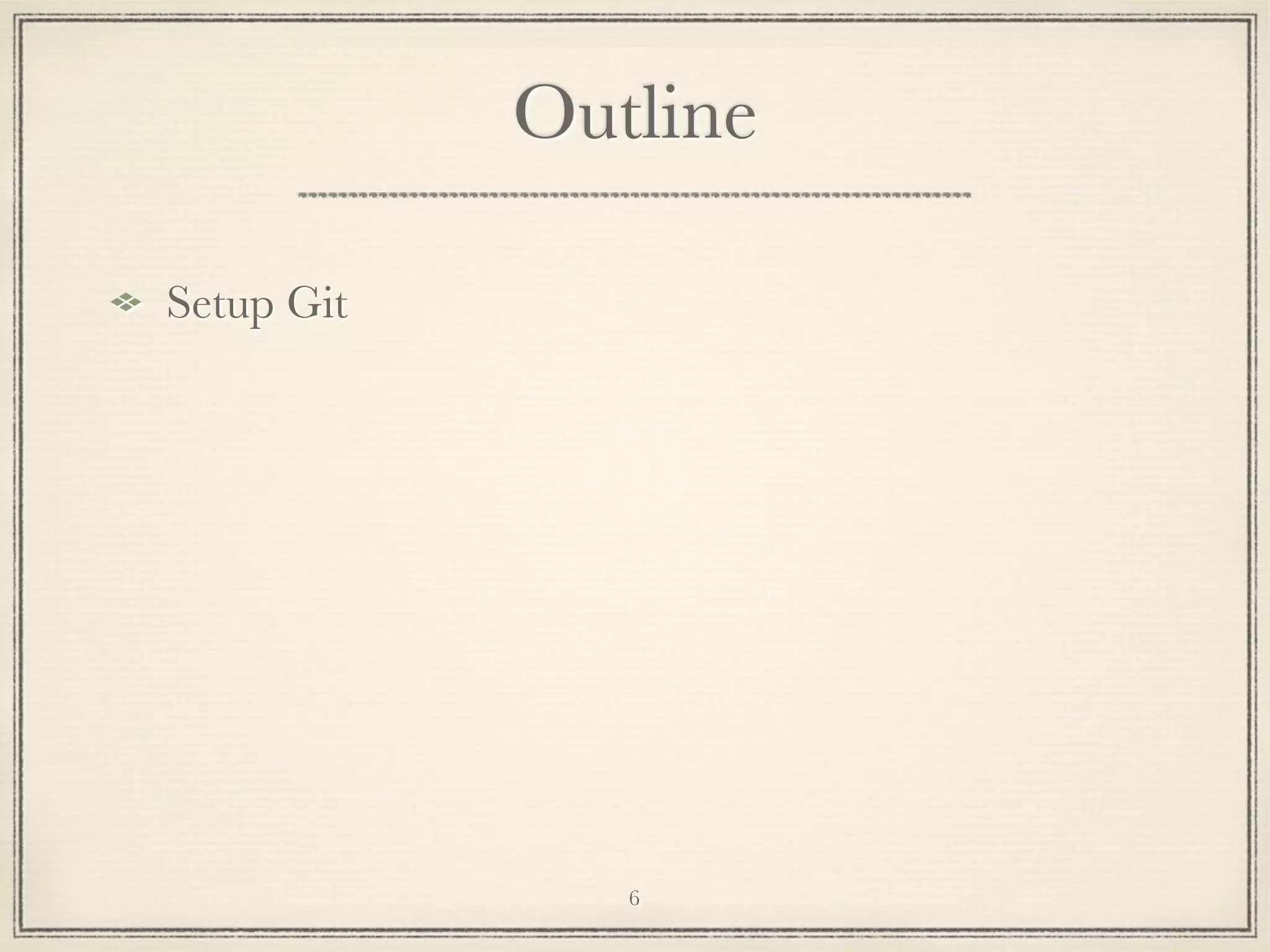
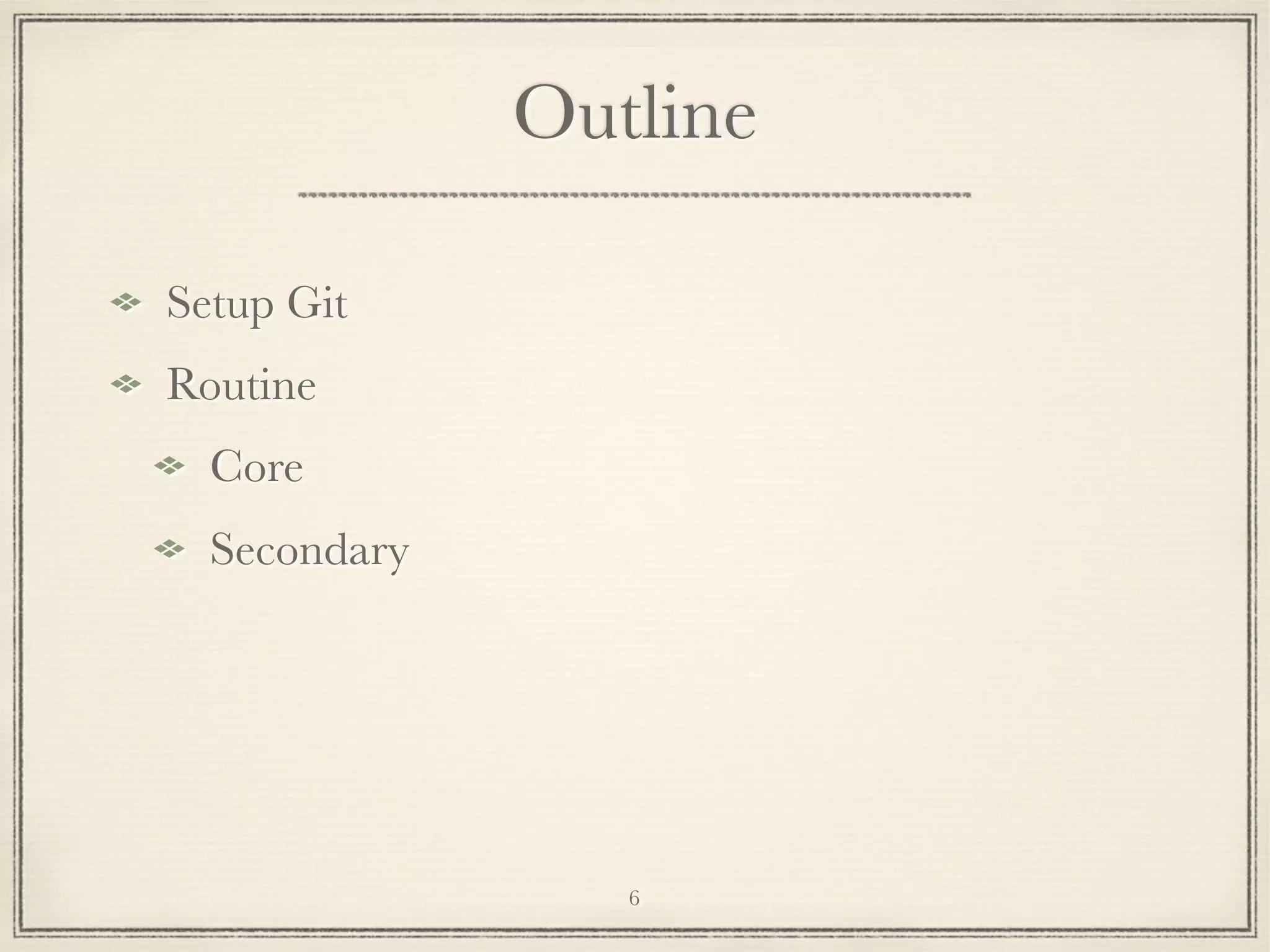
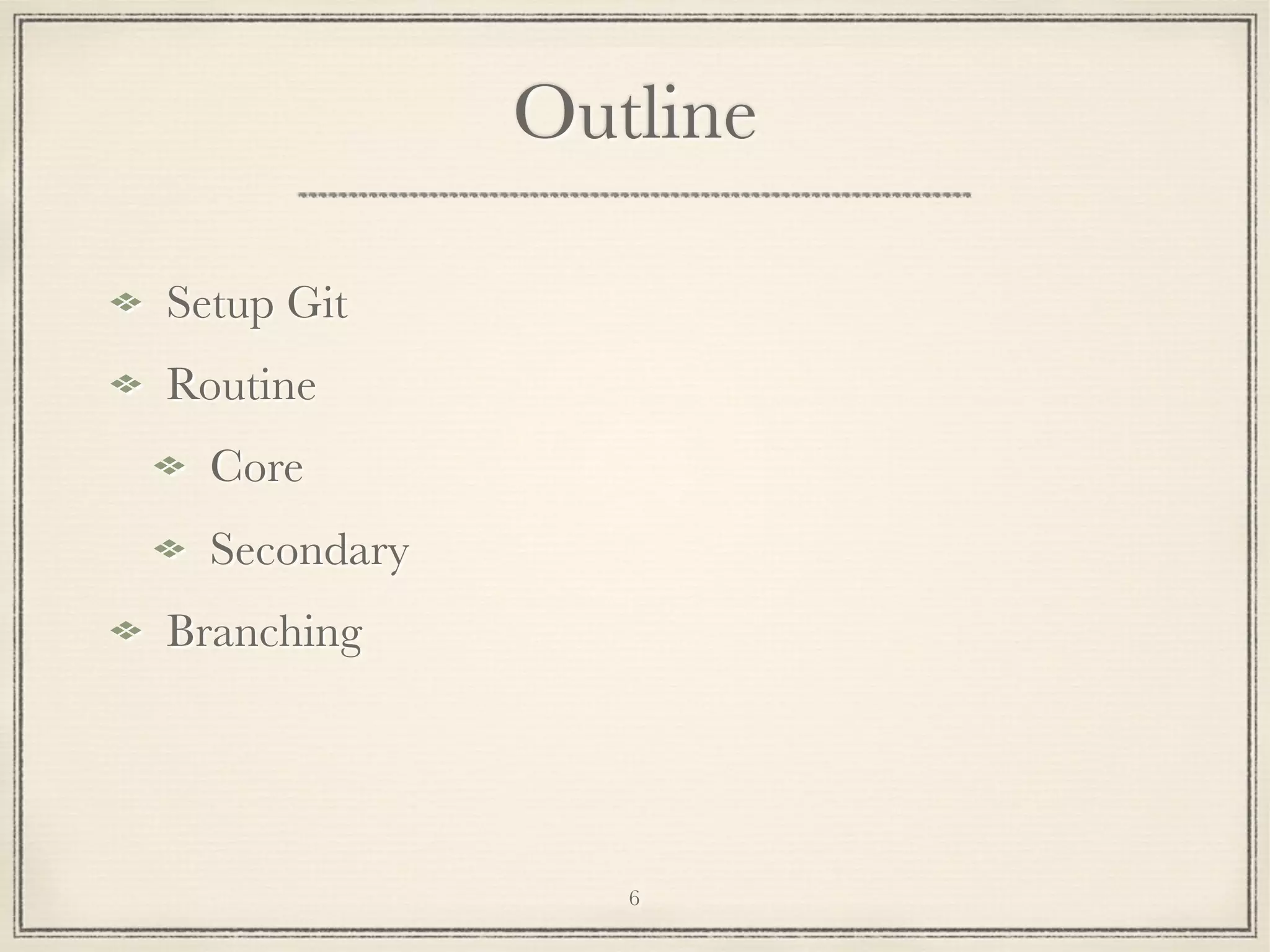
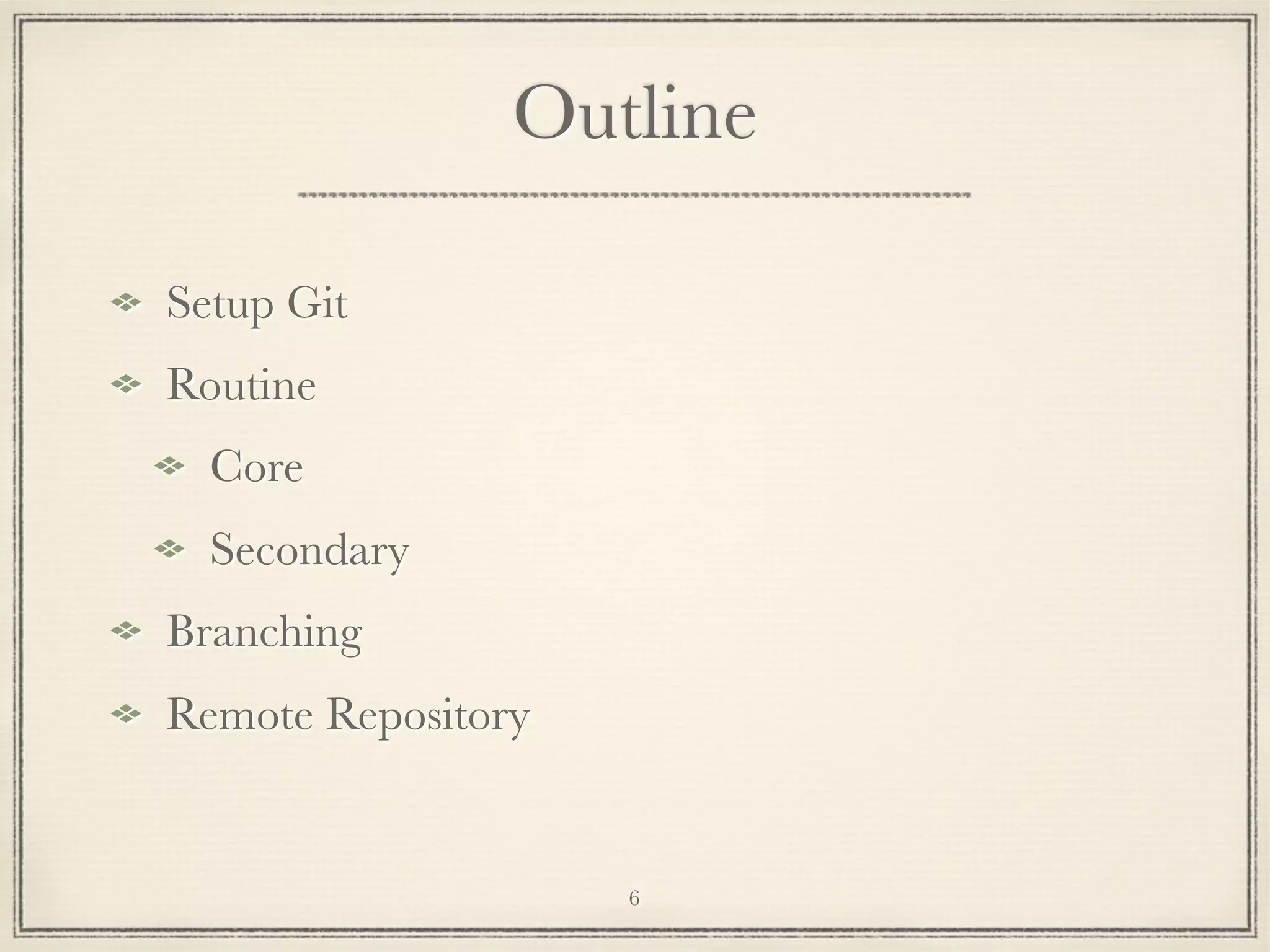
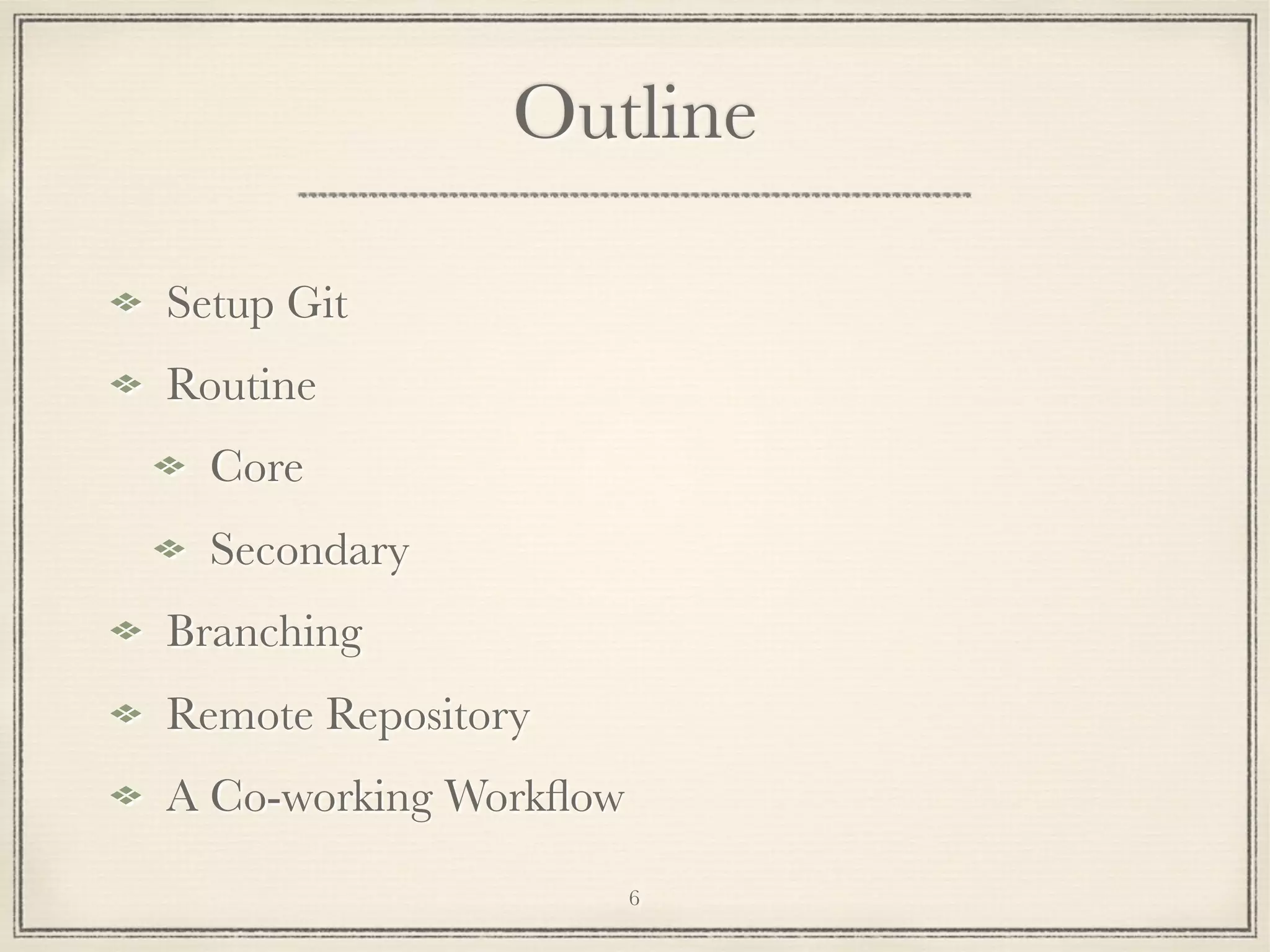
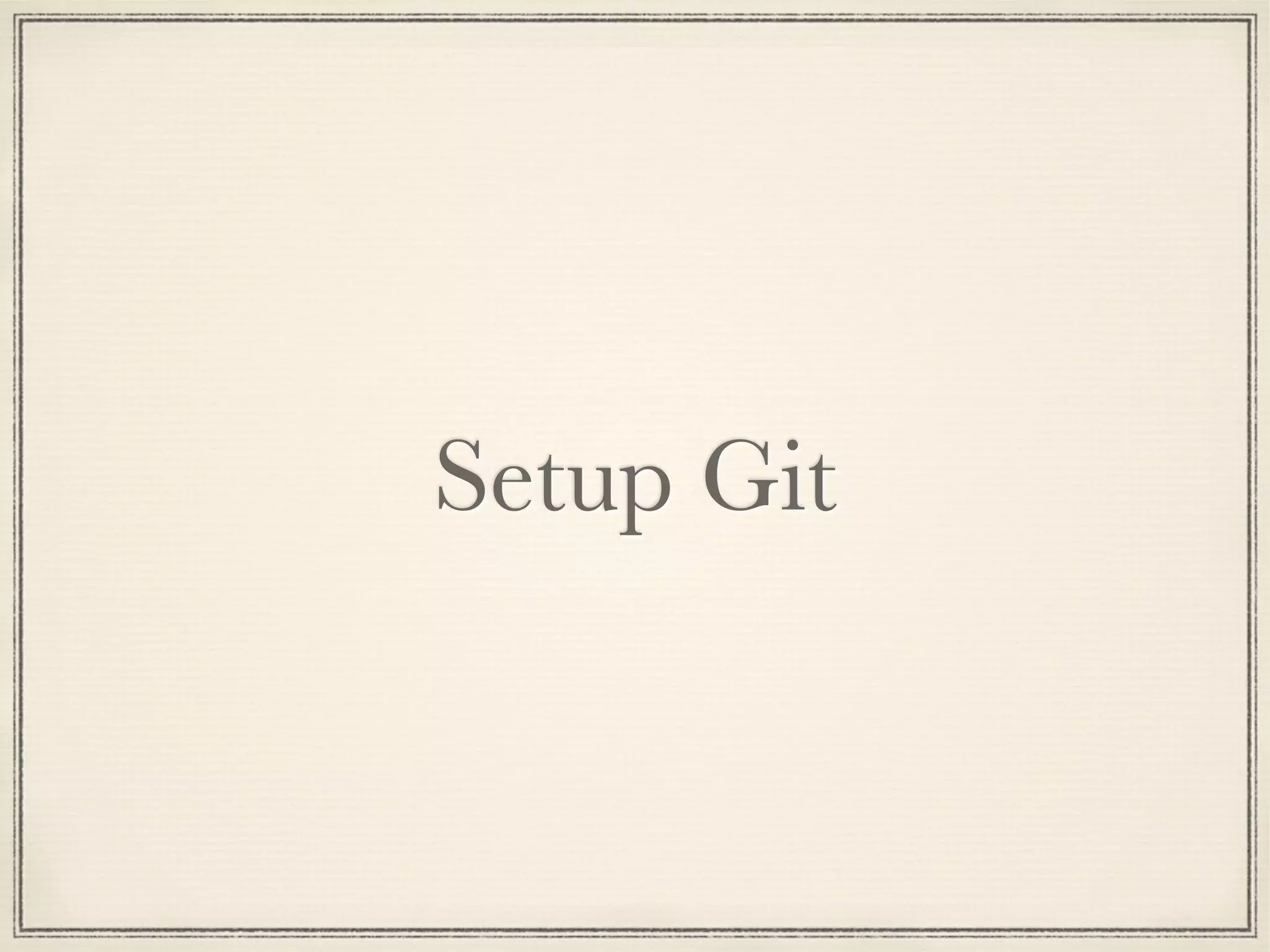
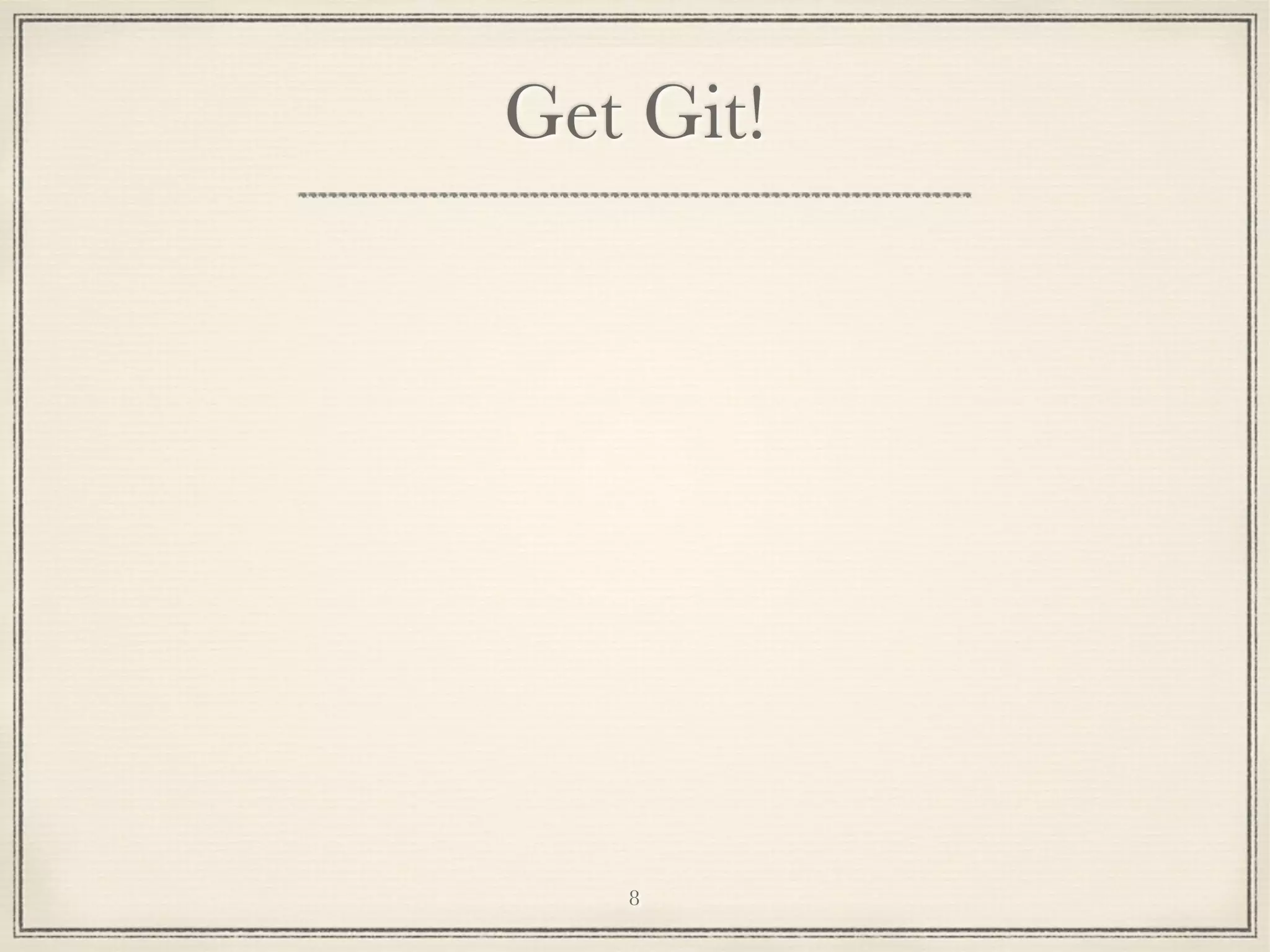
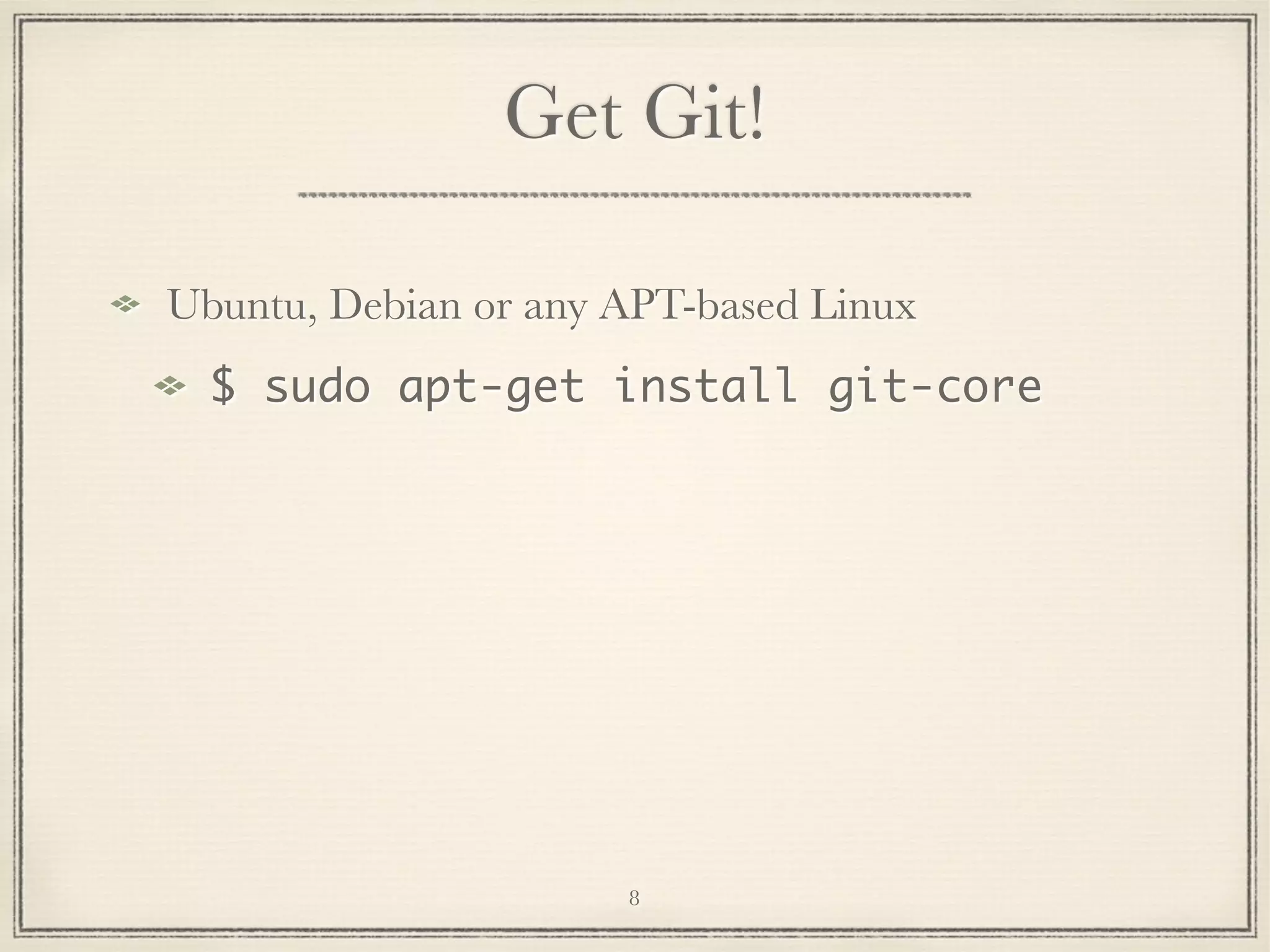
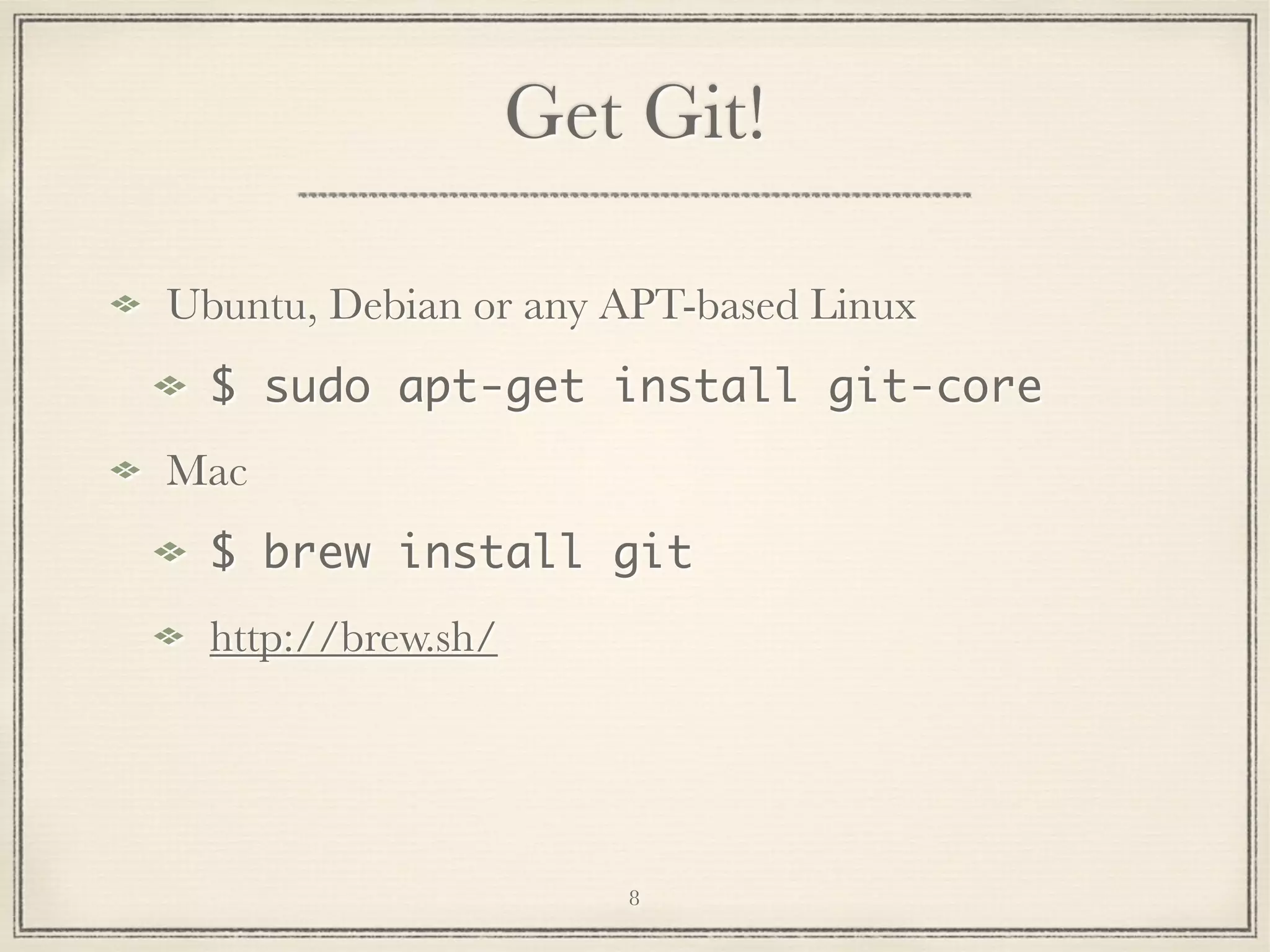
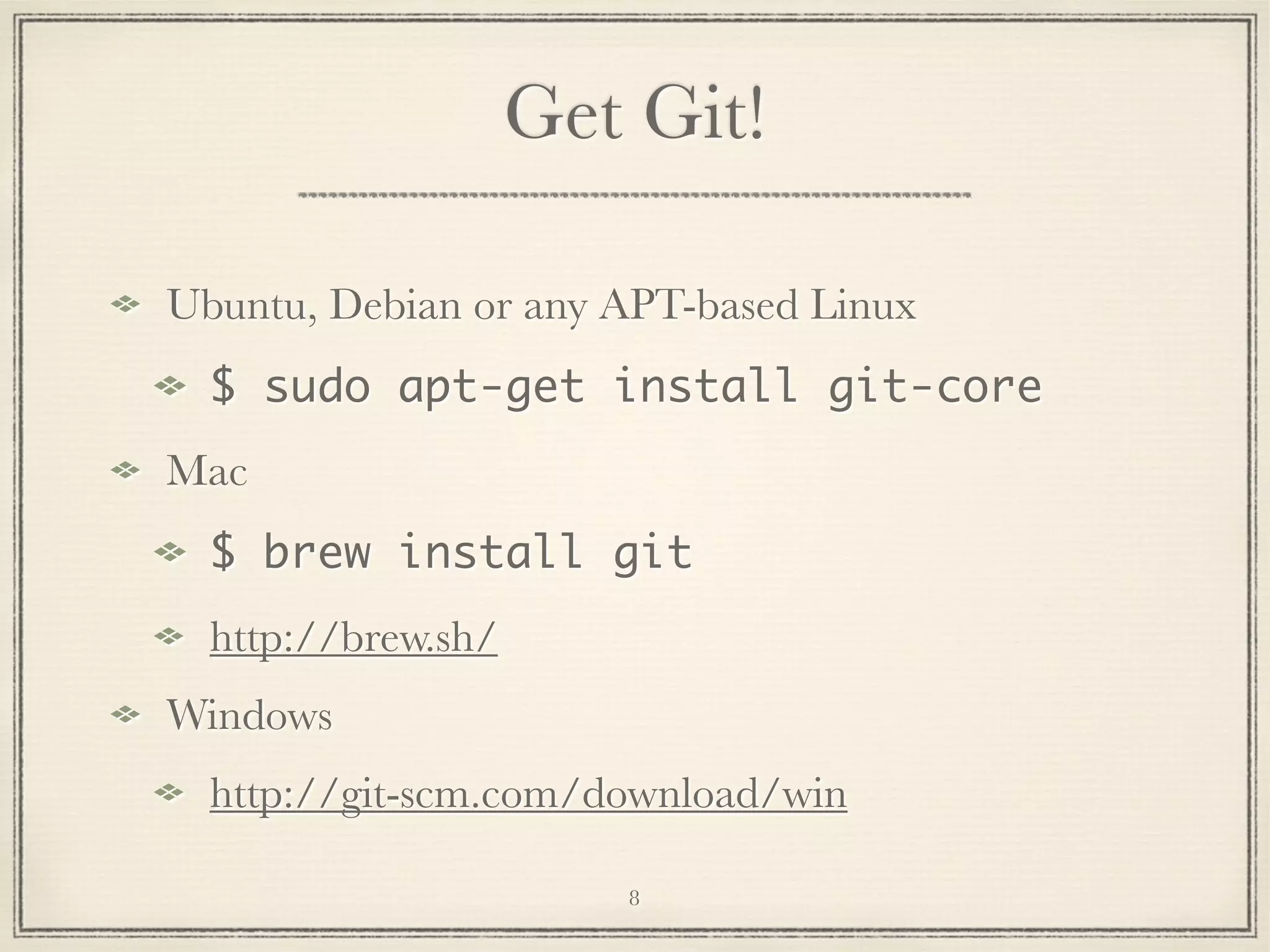
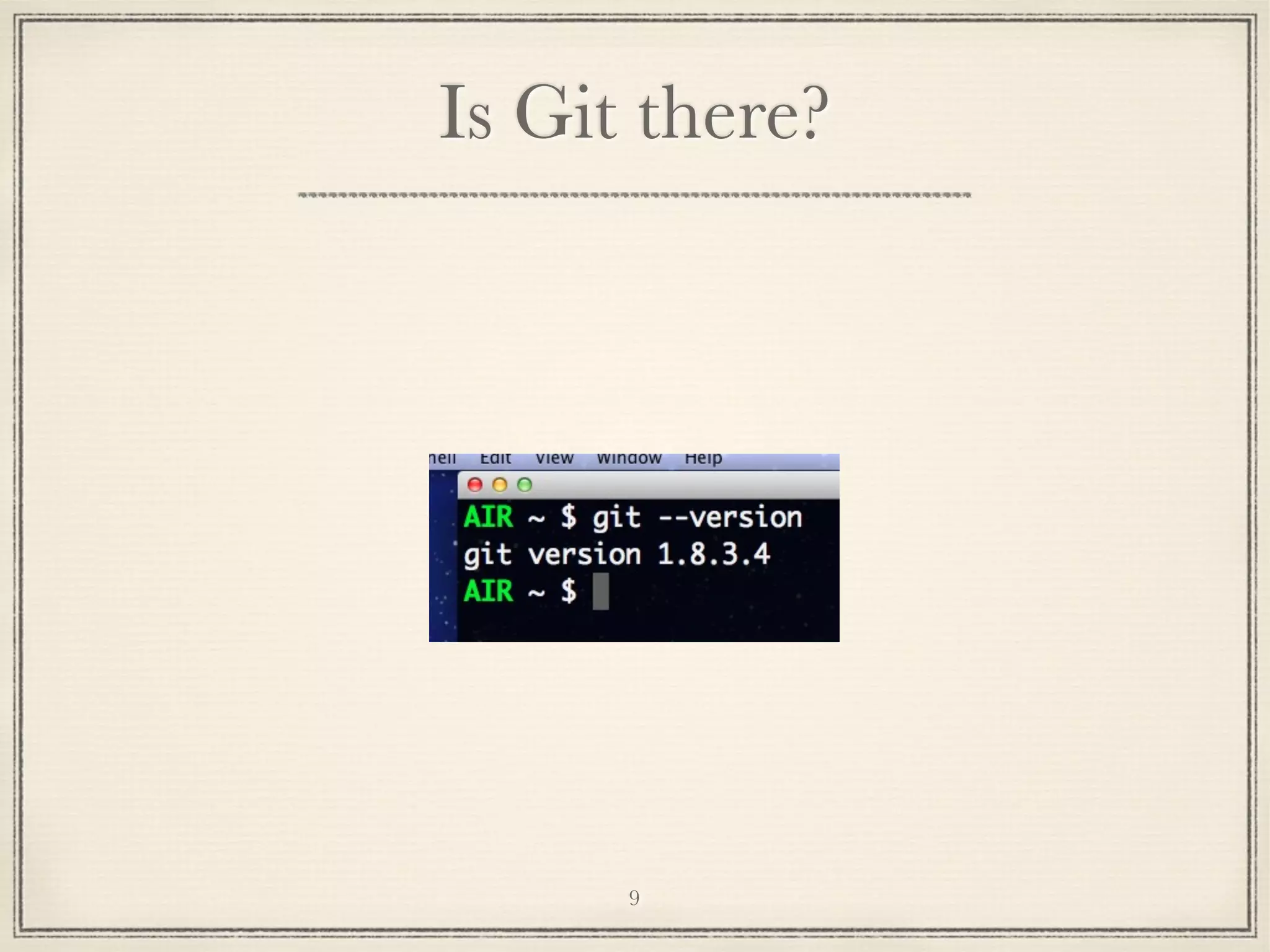
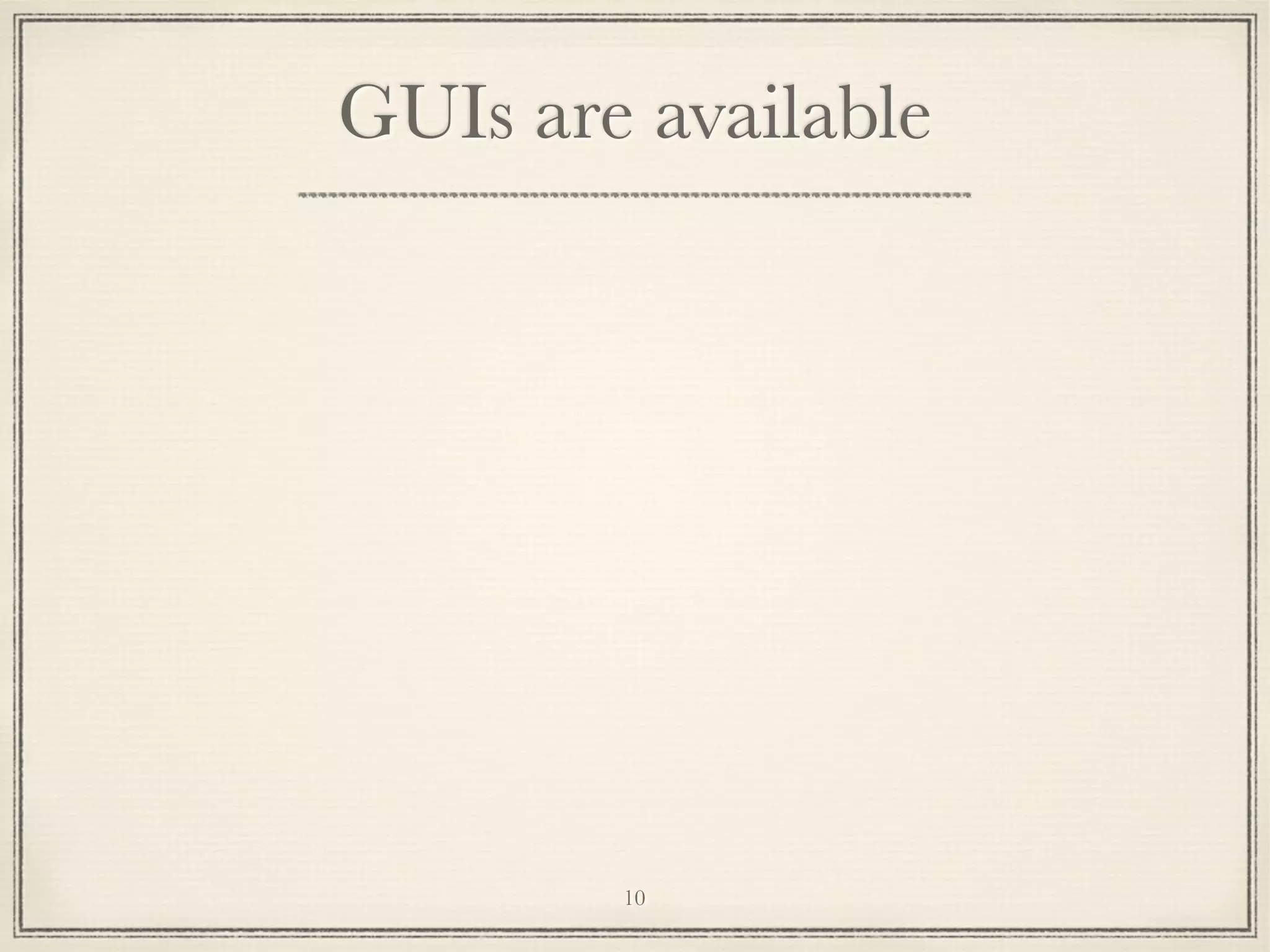
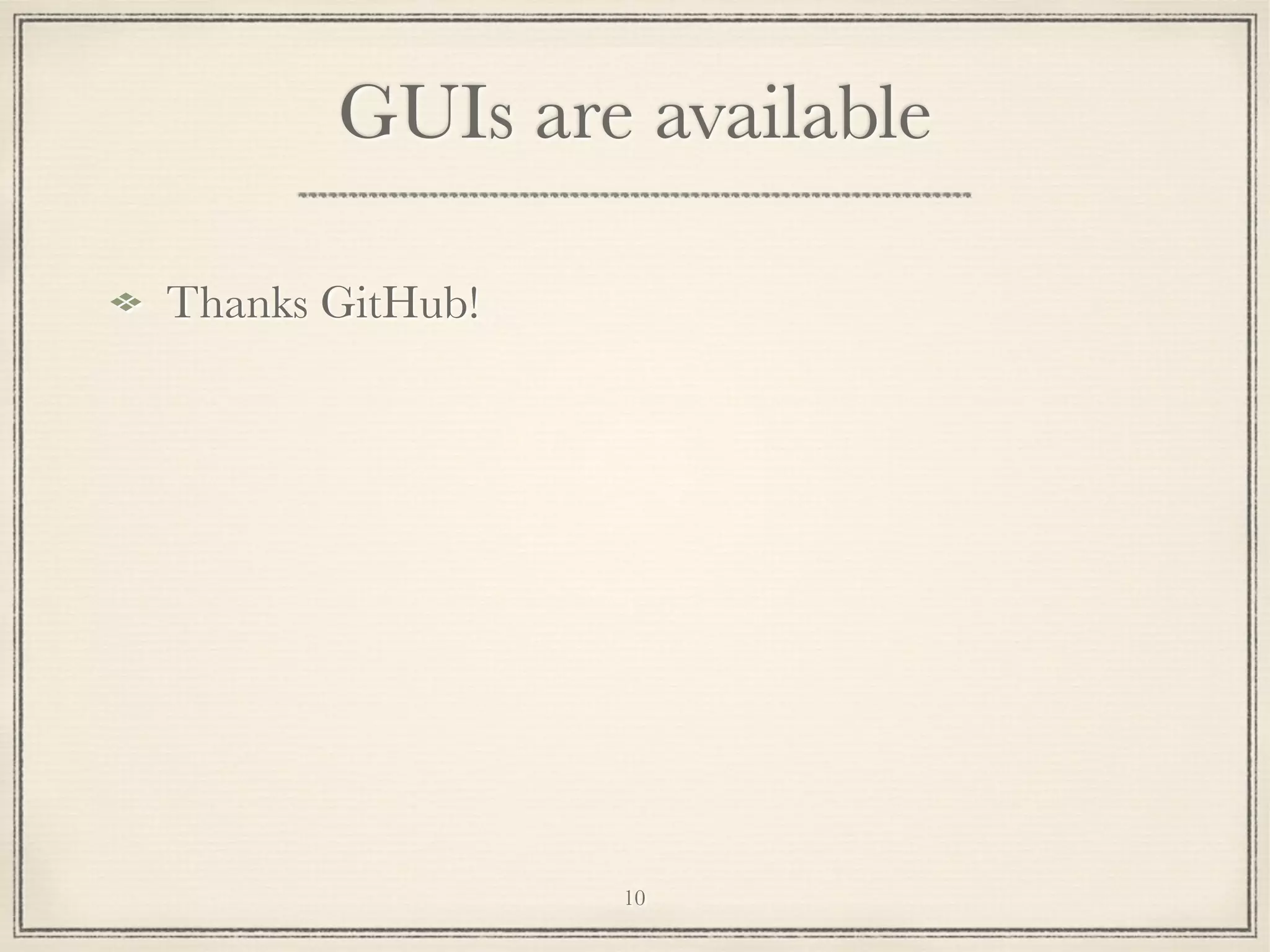
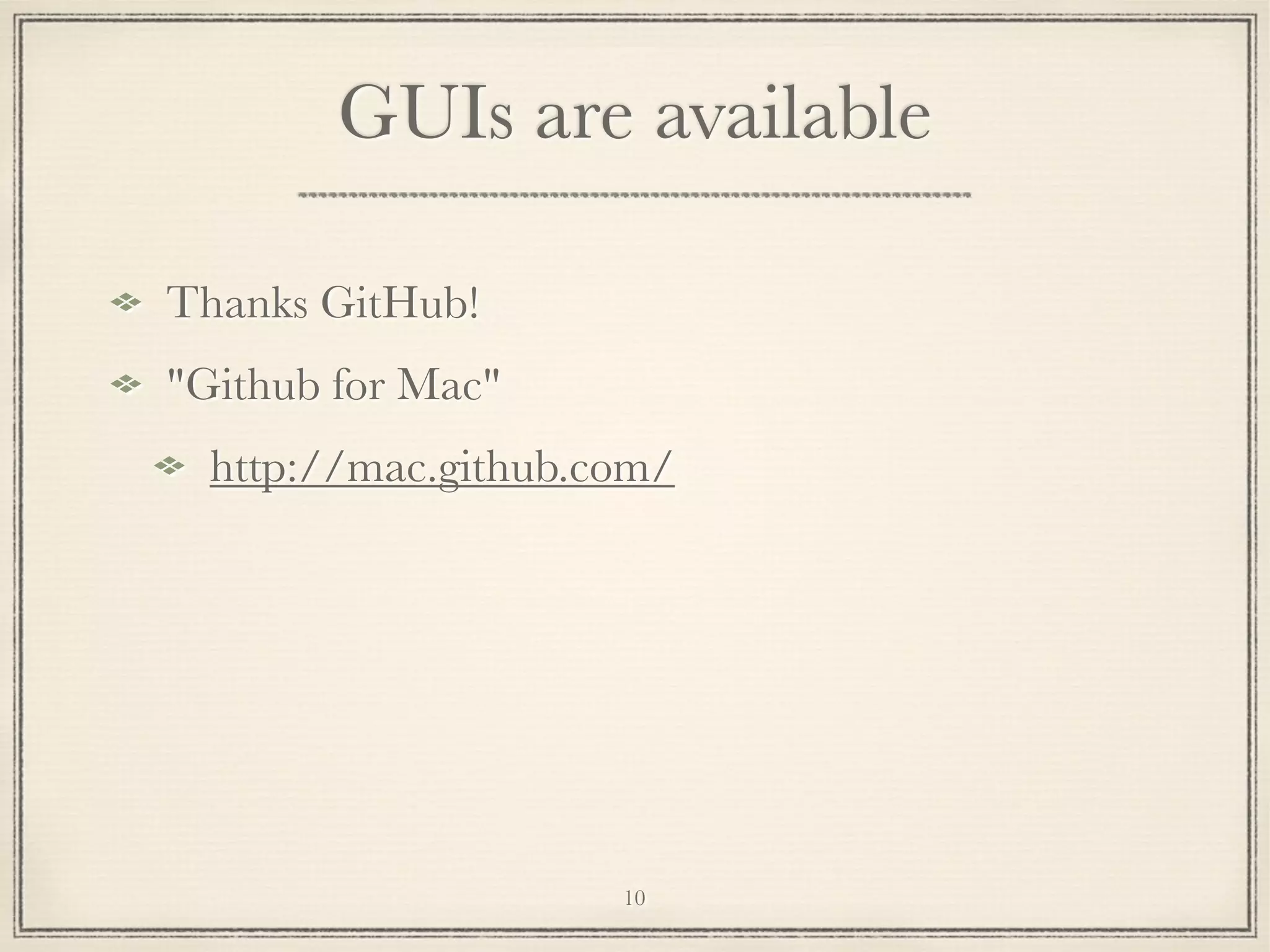
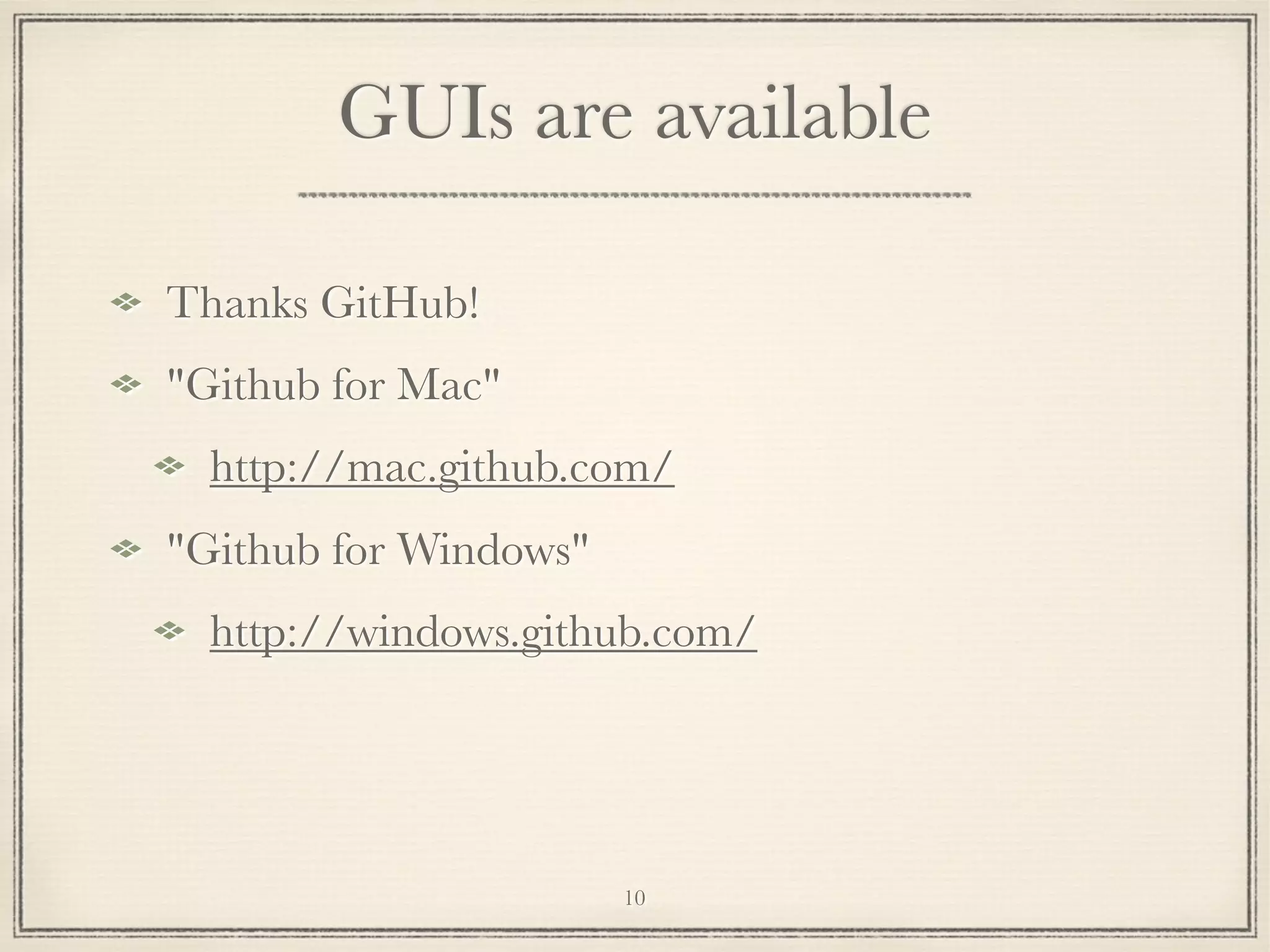
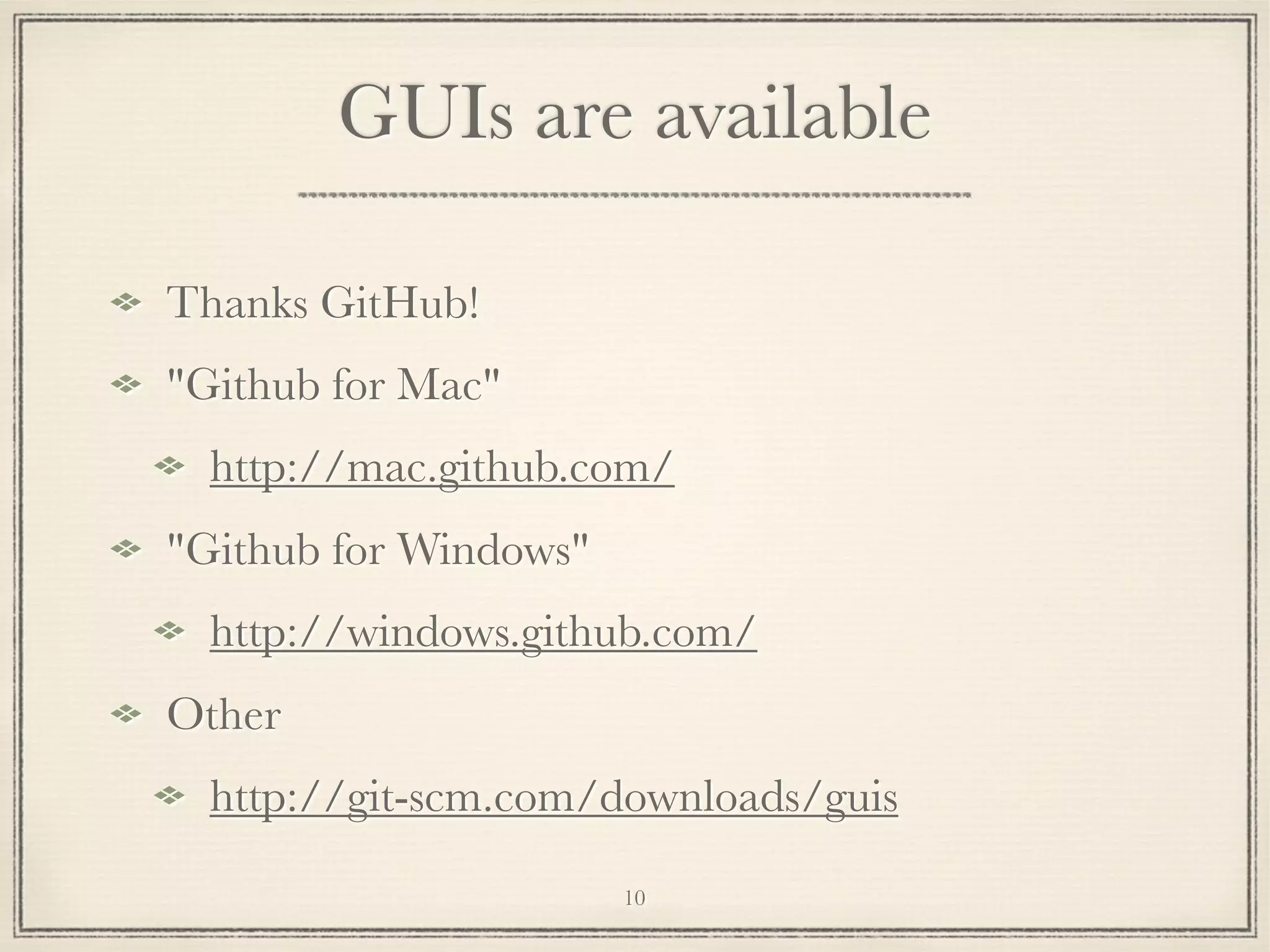
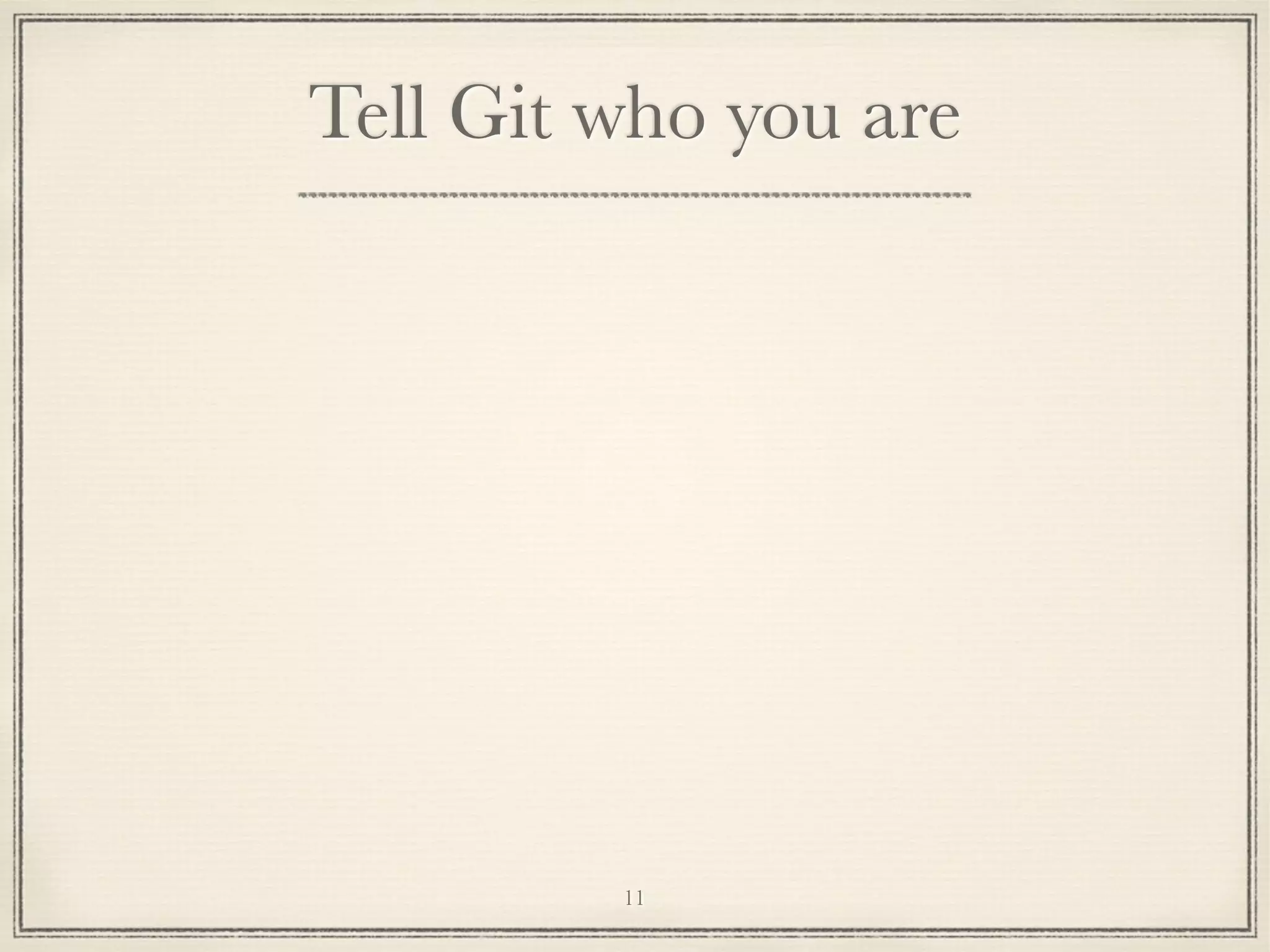
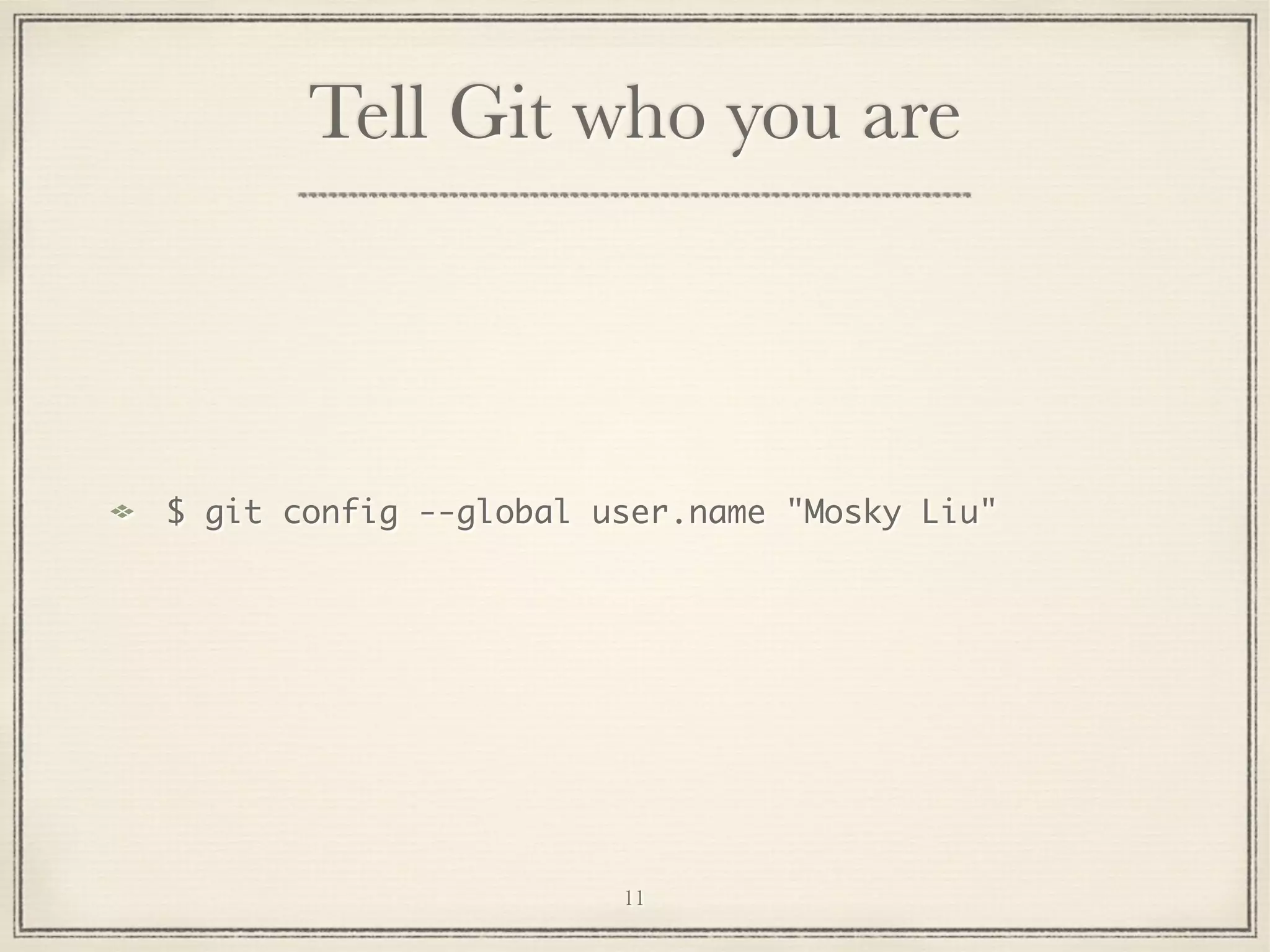
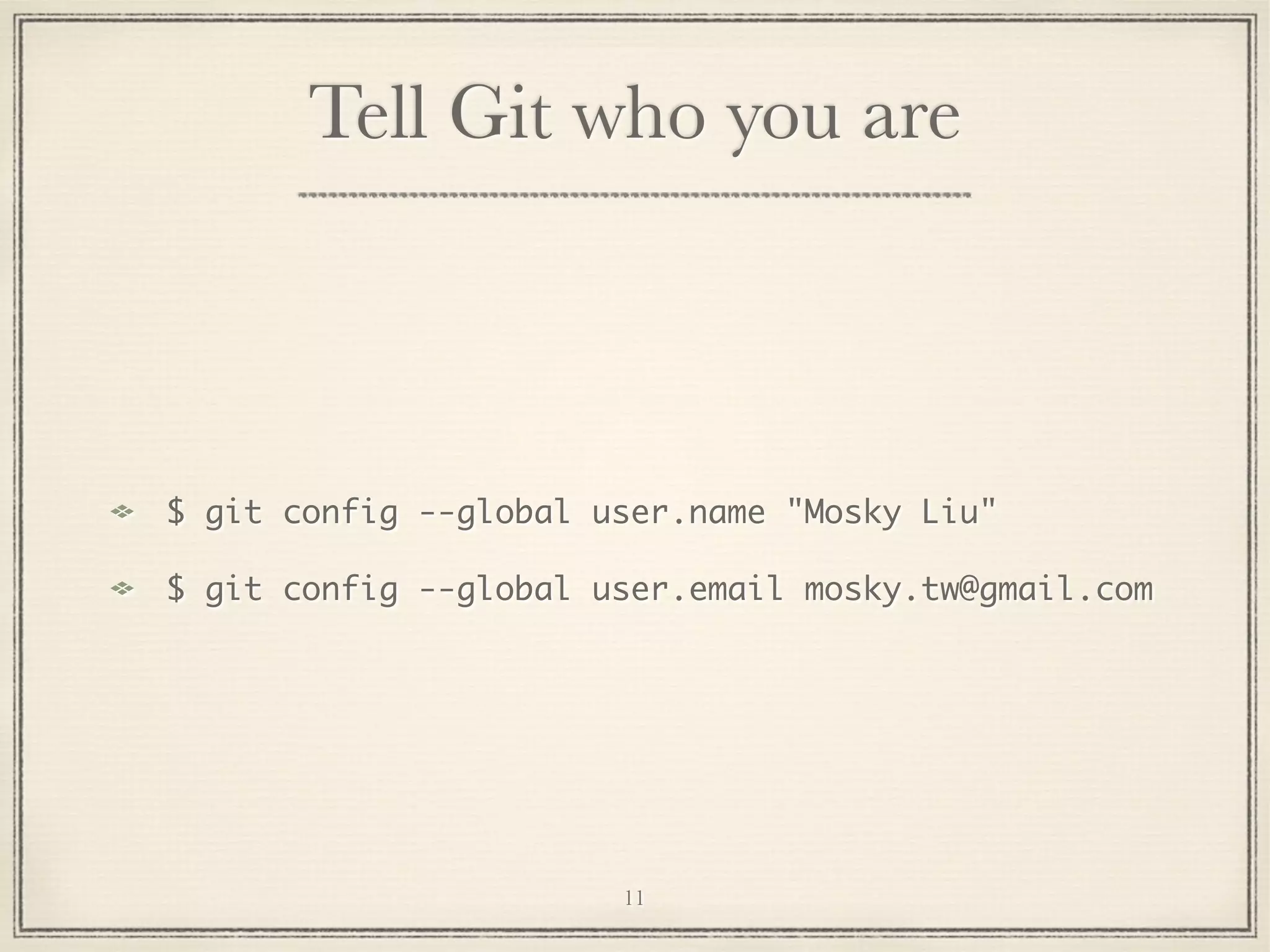
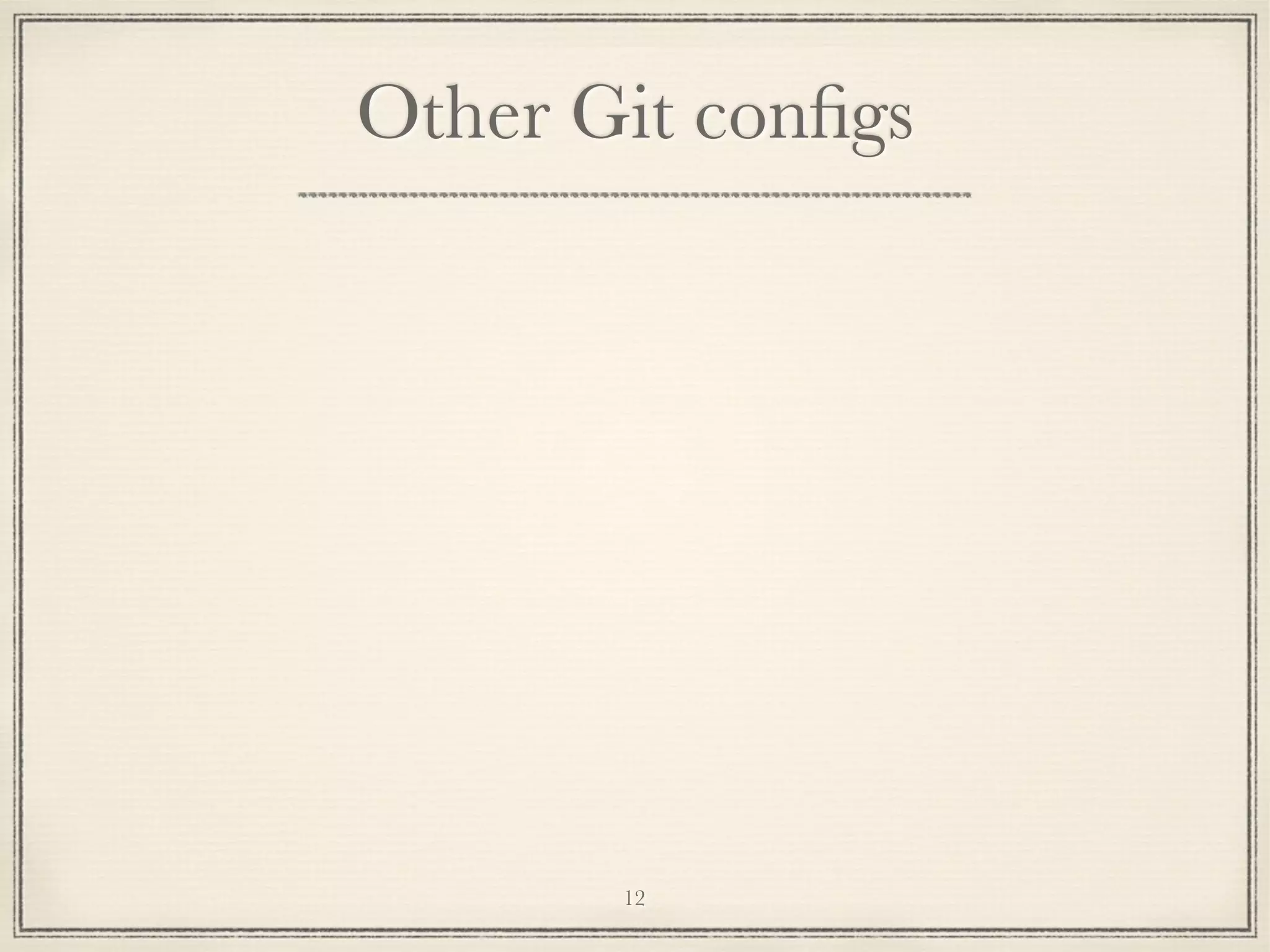
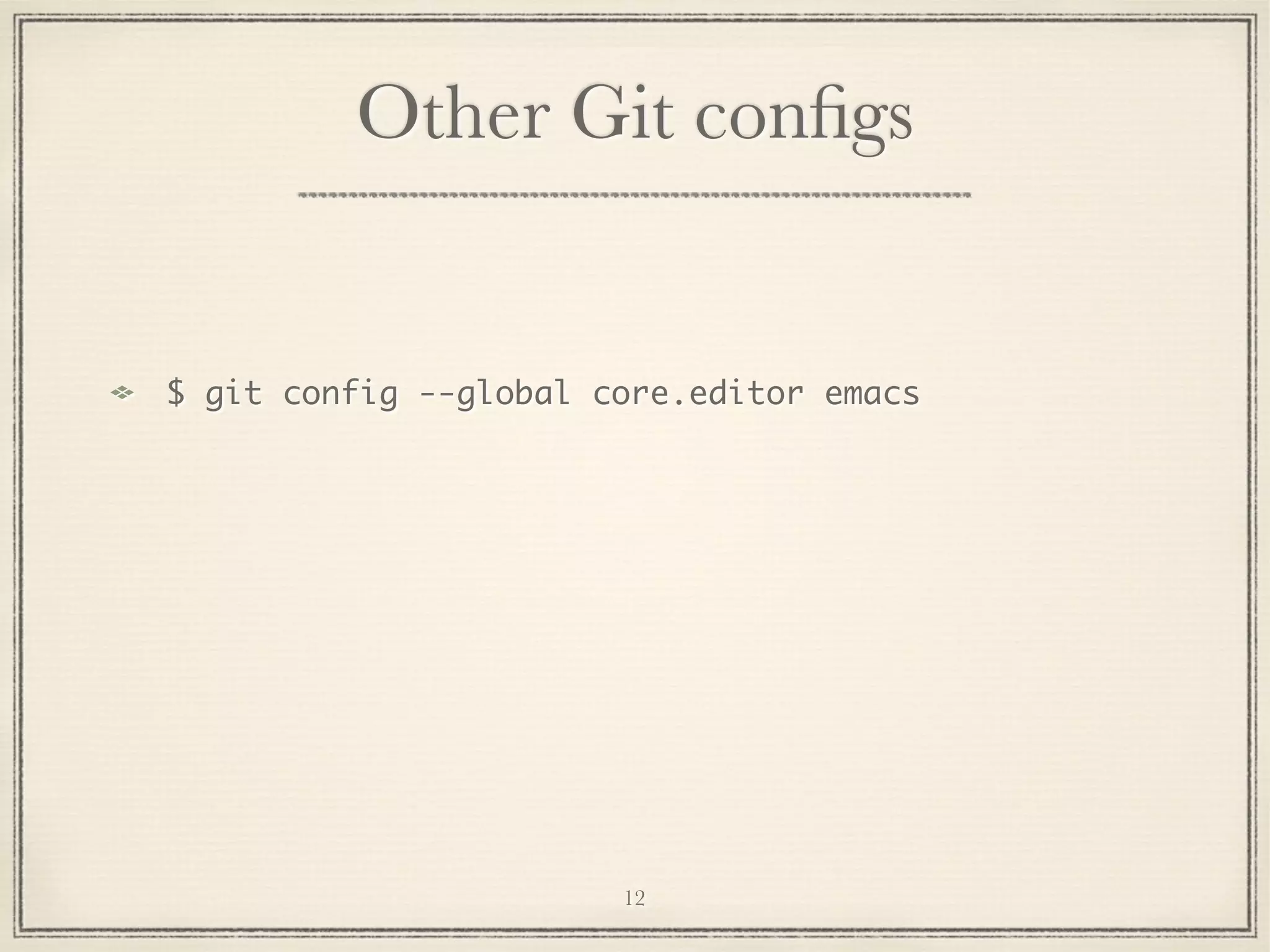
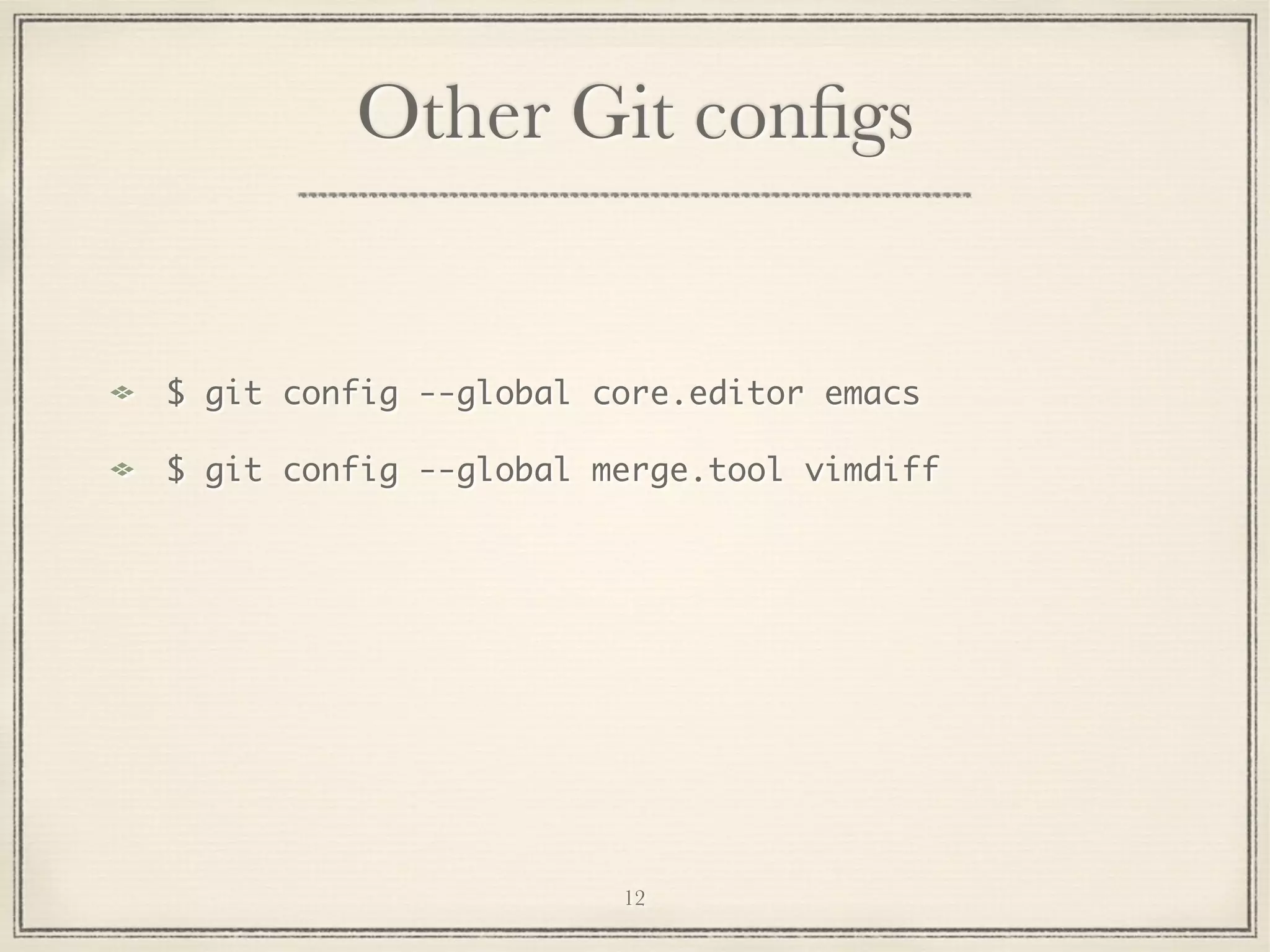
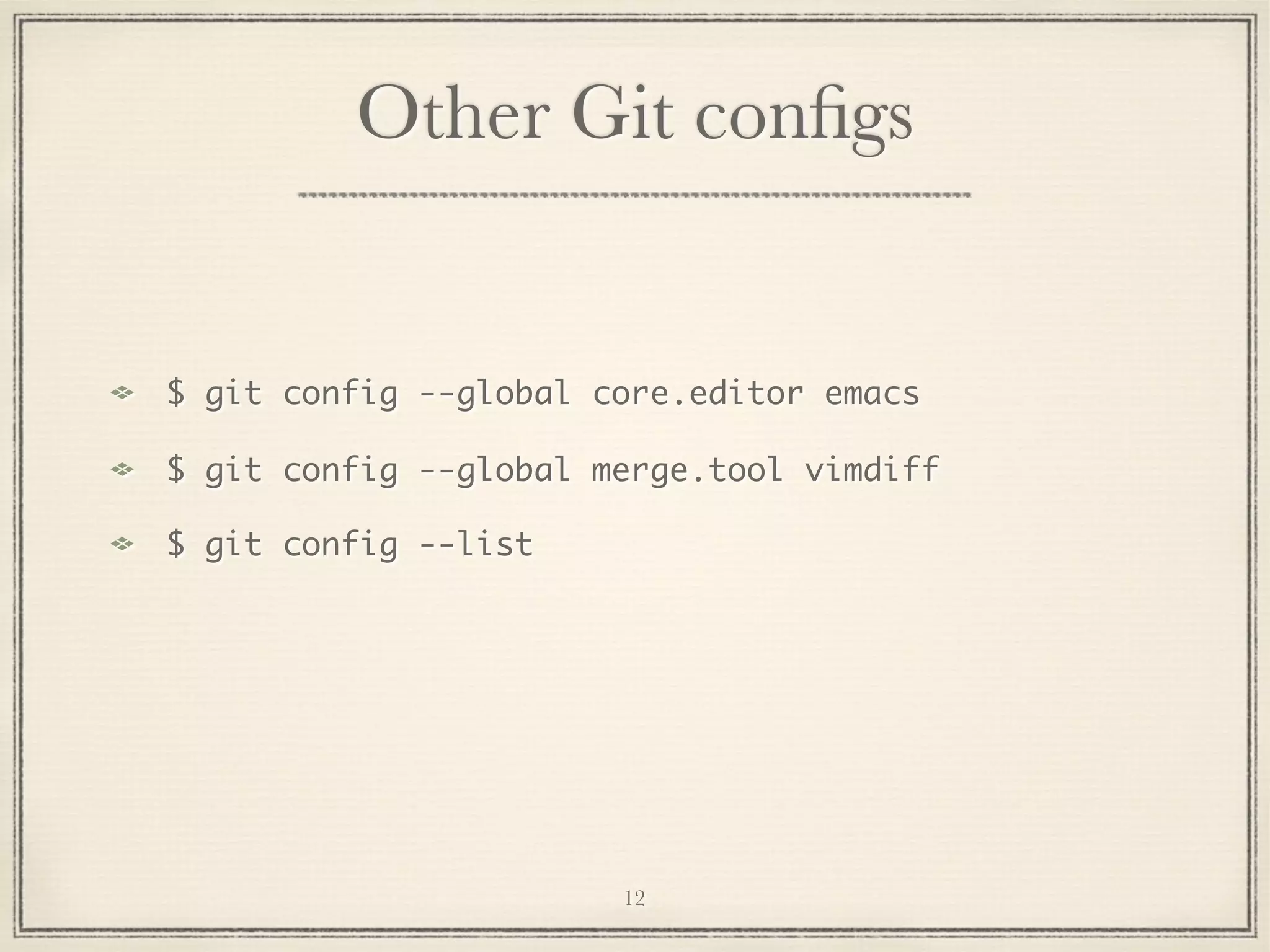
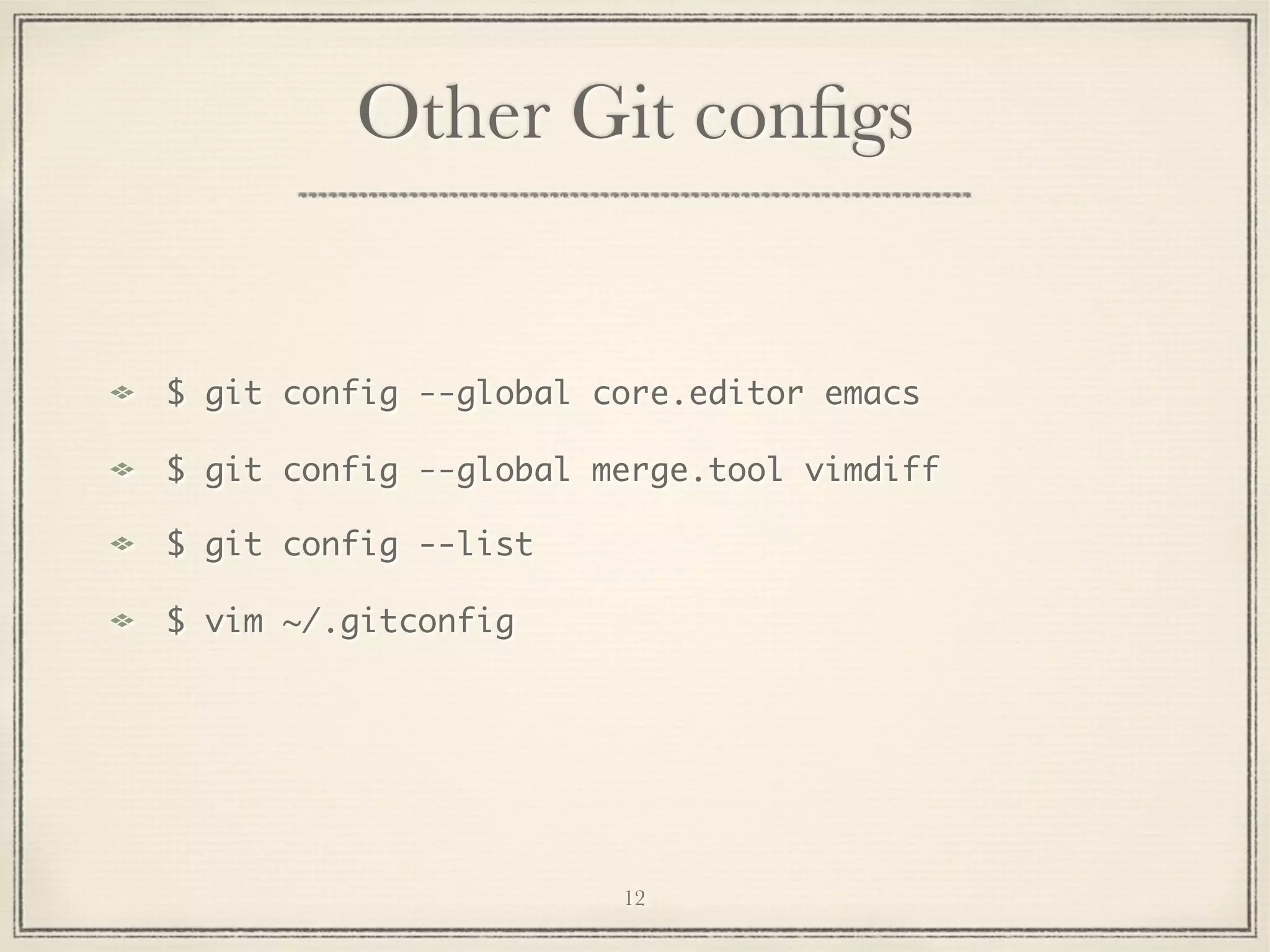
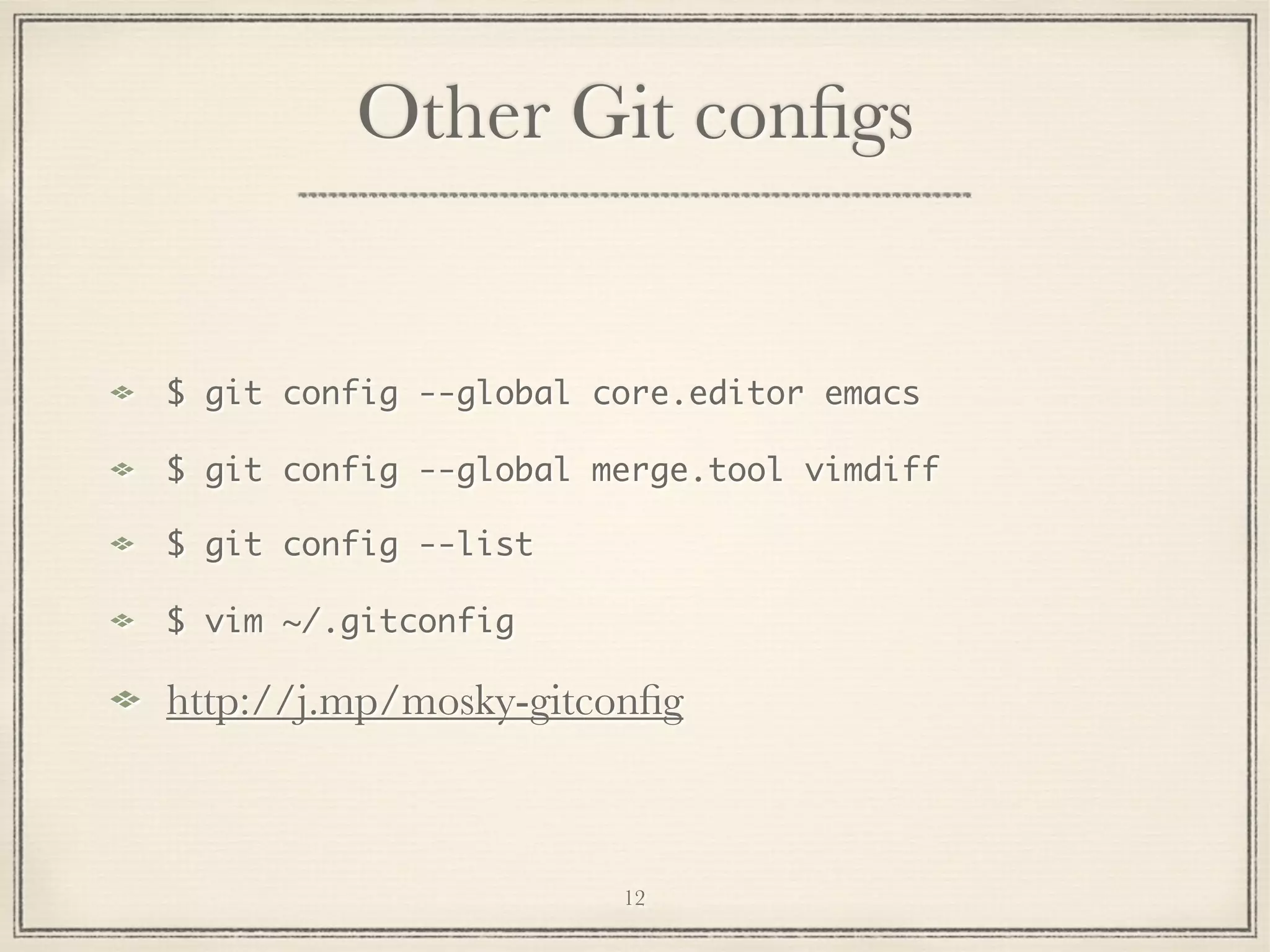
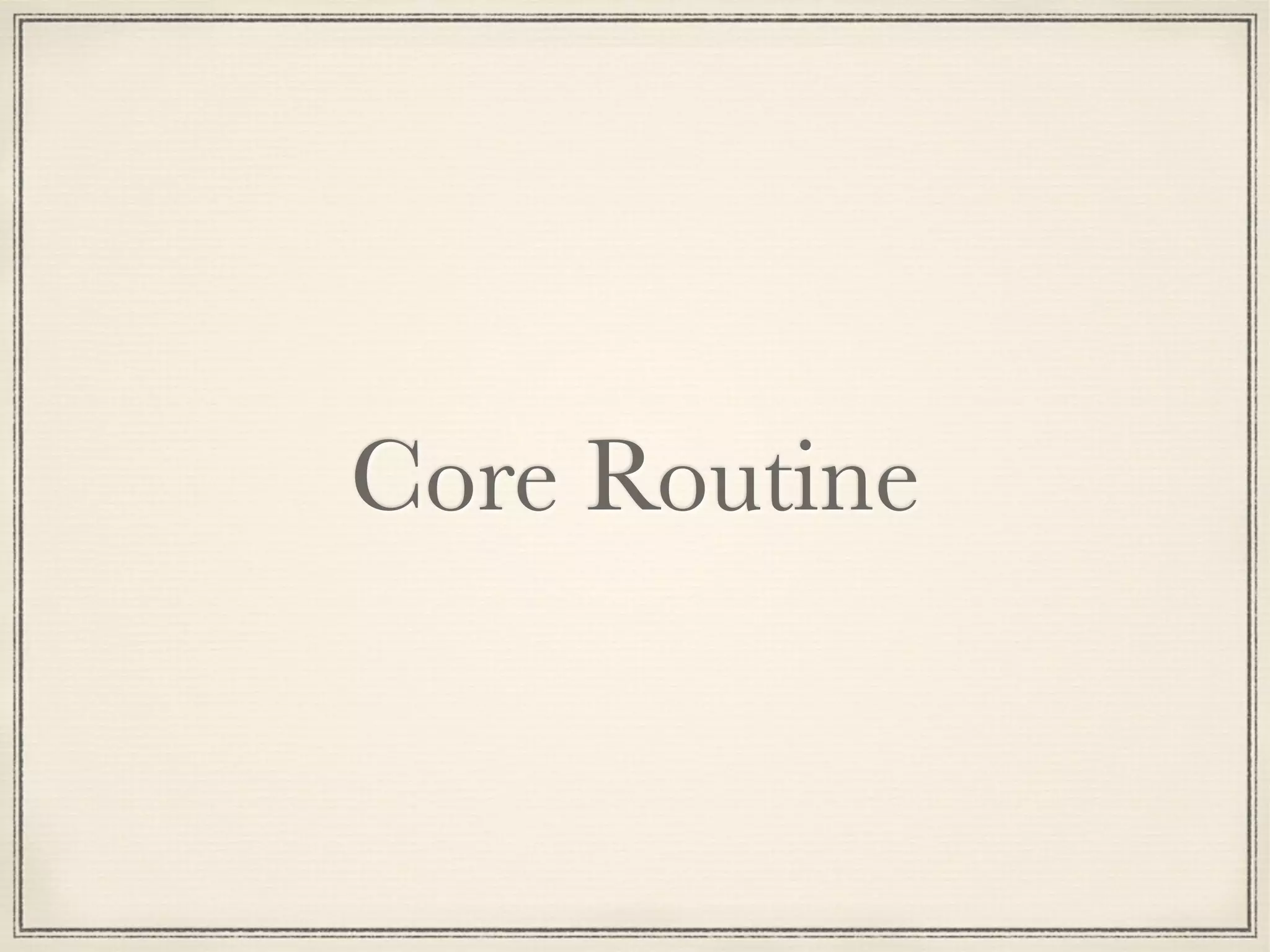
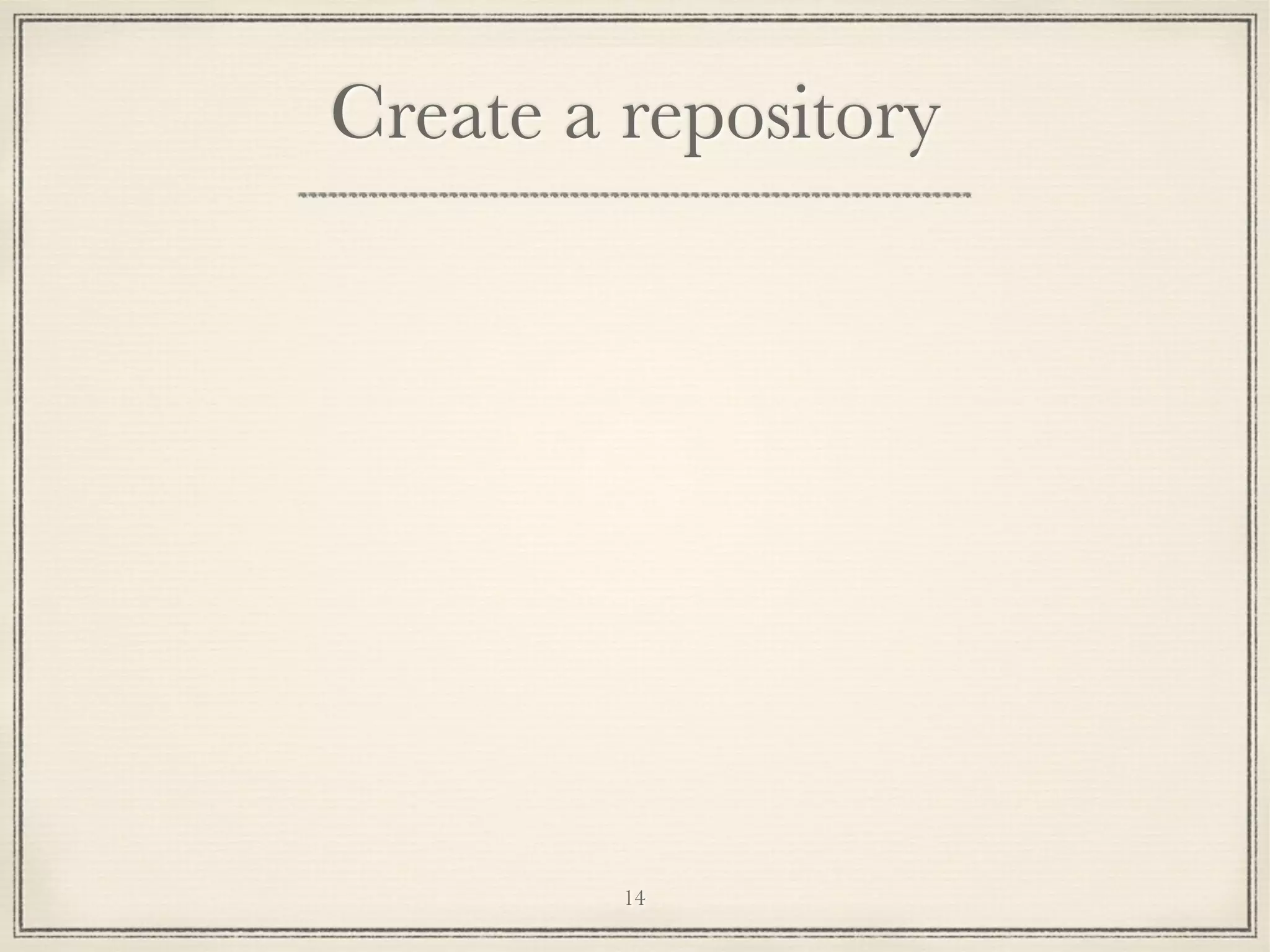
![Create a repository $ git init [<directory>] 14](https://image.slidesharecdn.com/learning-git-with-workflows-131227132816-phpapp01/75/Learning-Git-with-Workflows-42-2048.jpg)
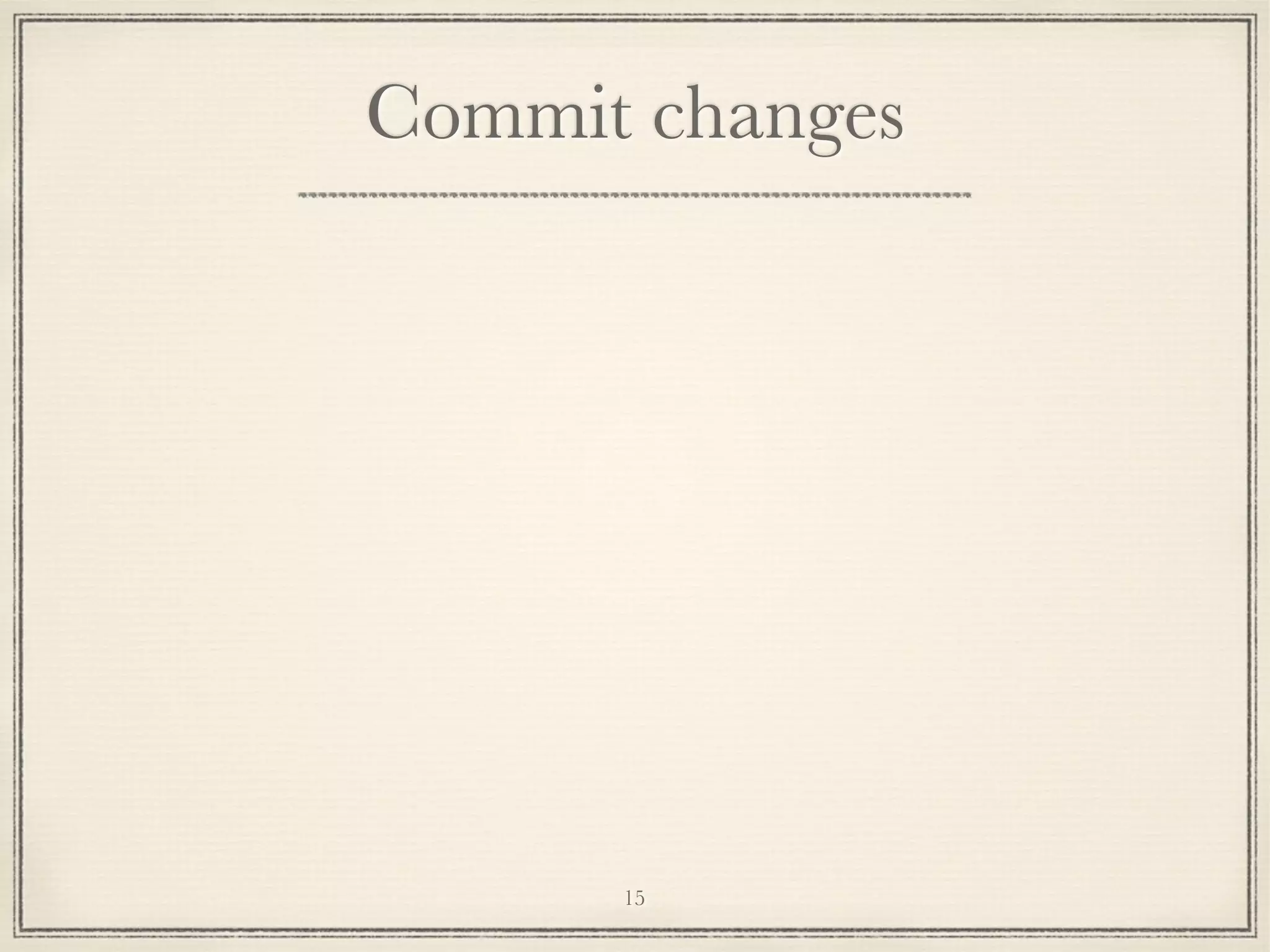
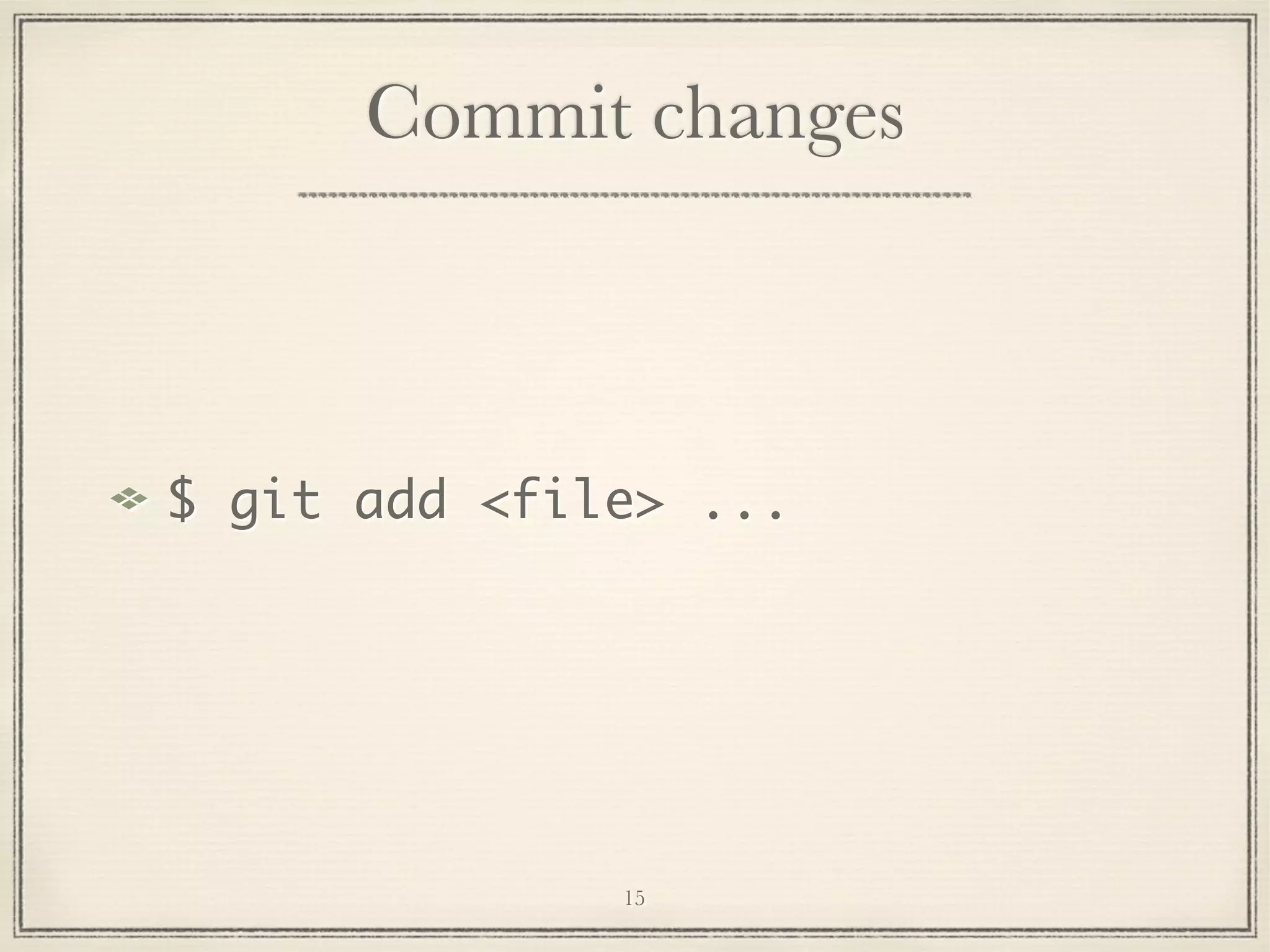
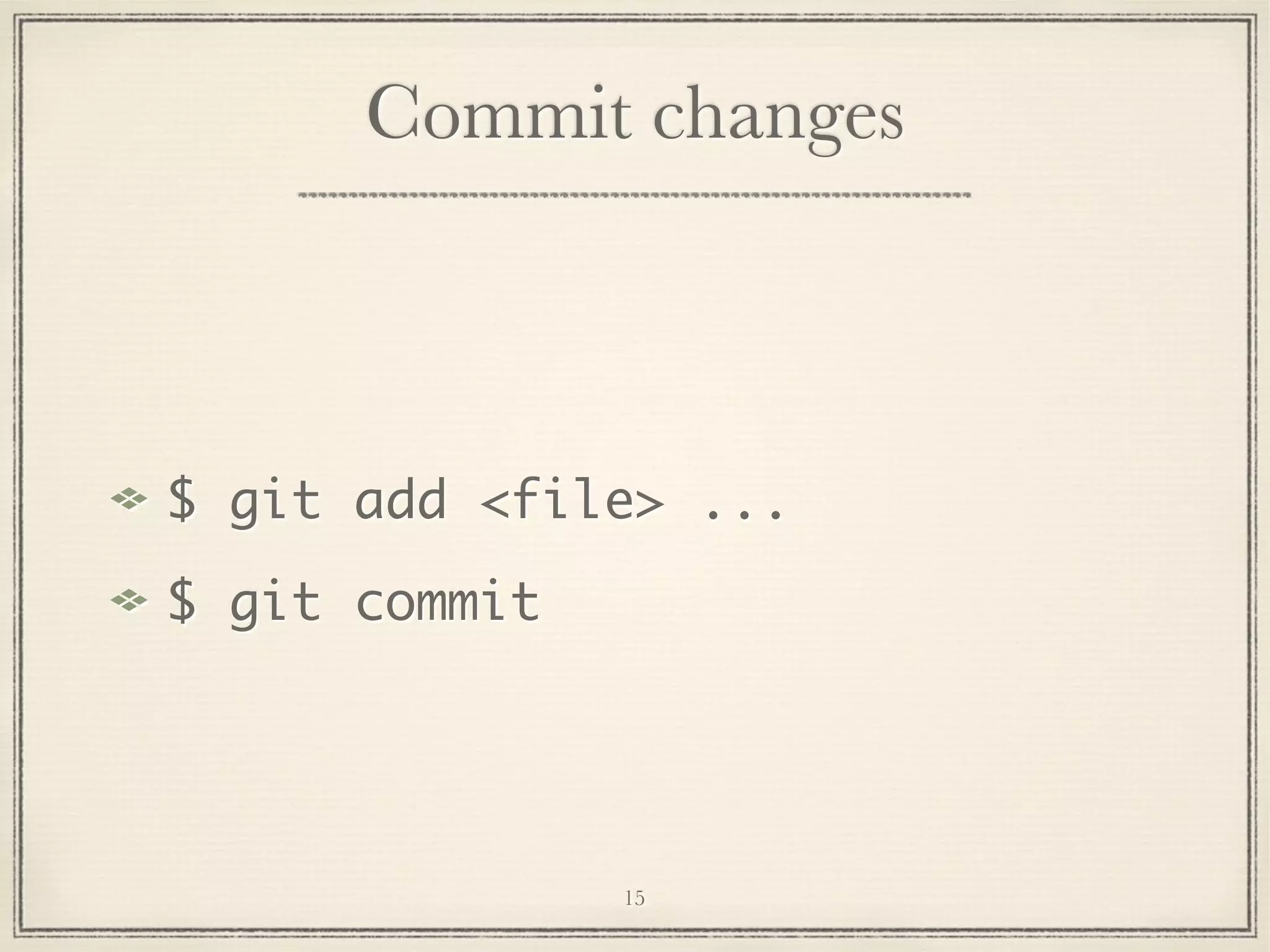
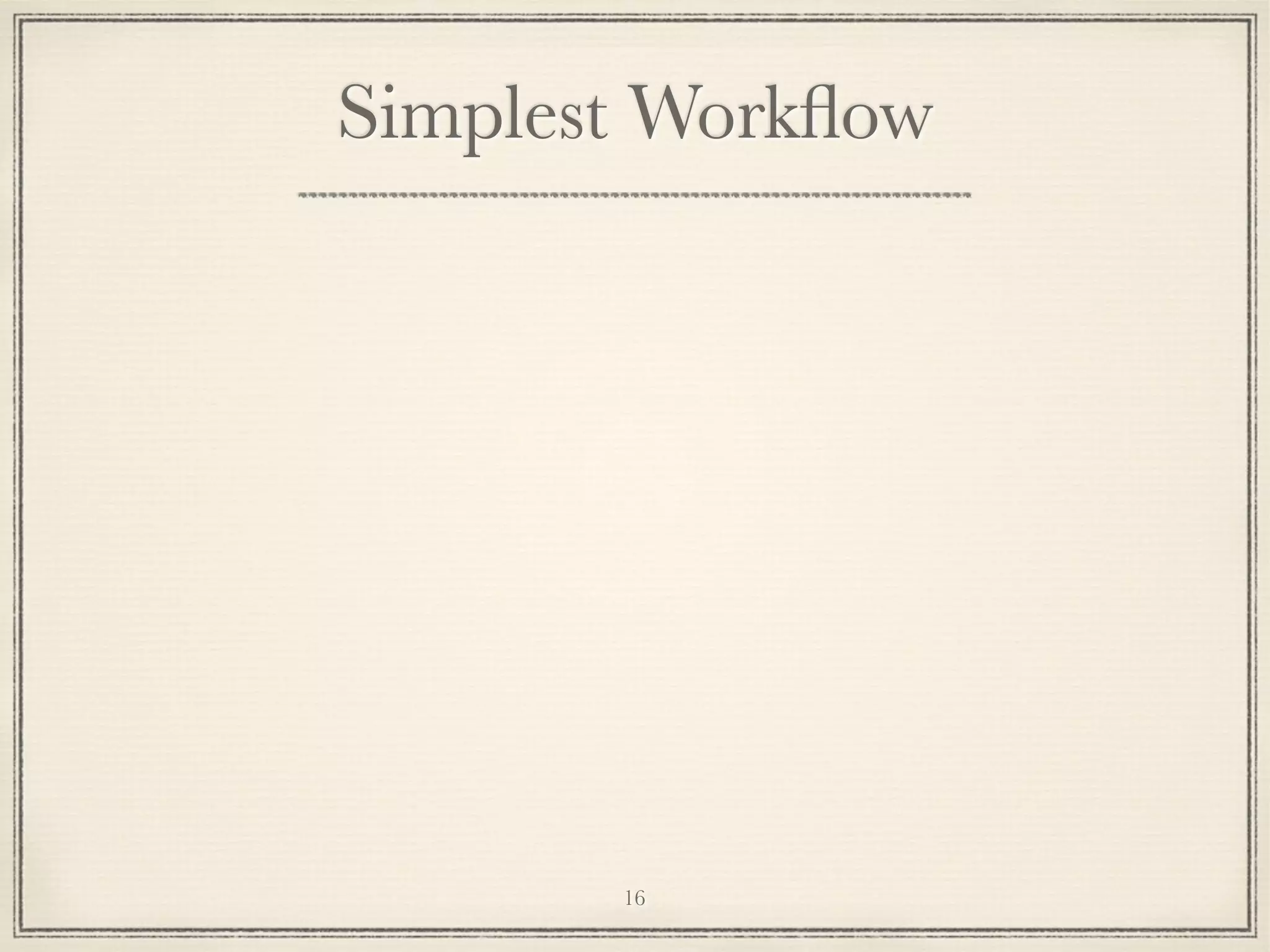
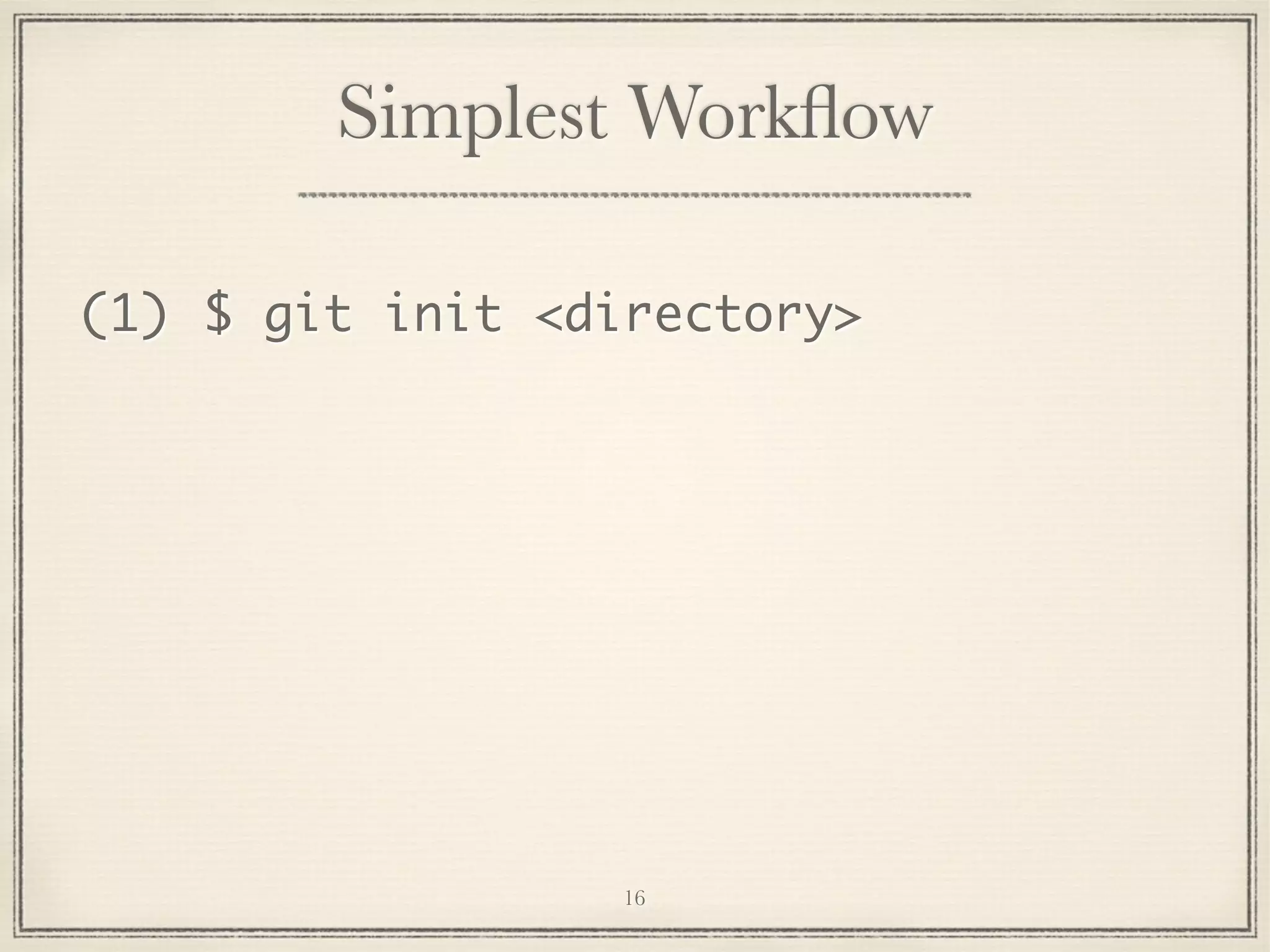
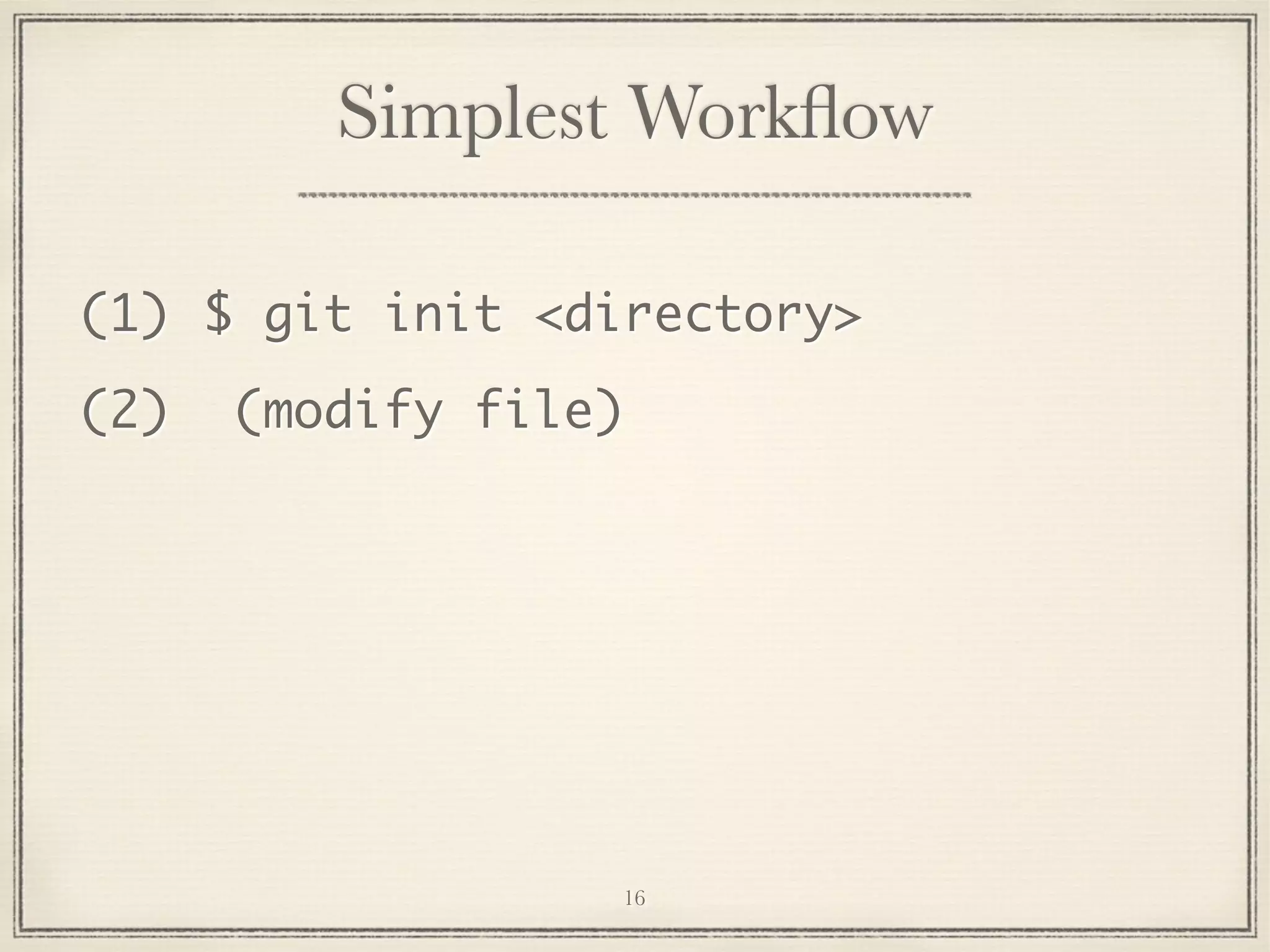
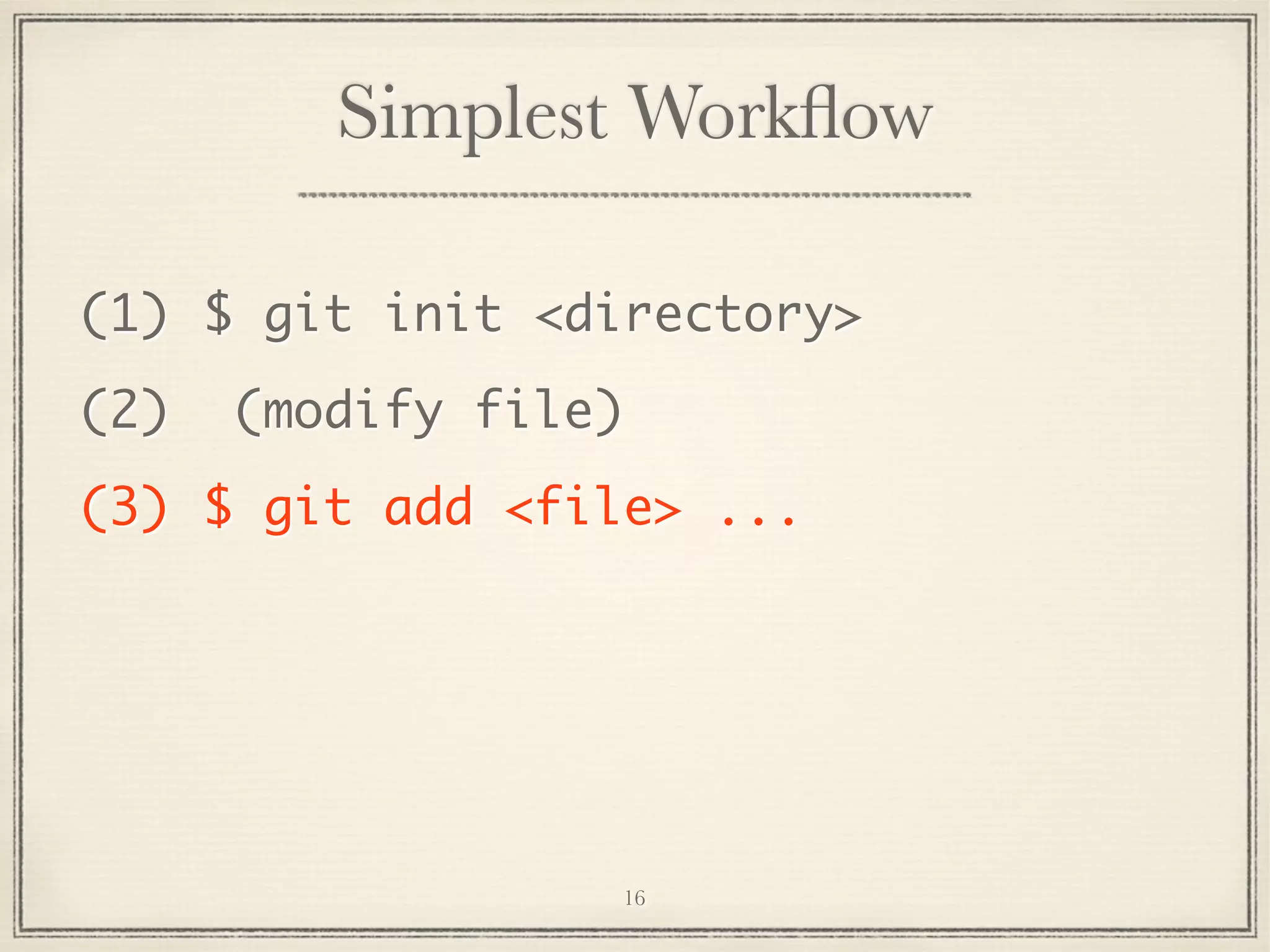
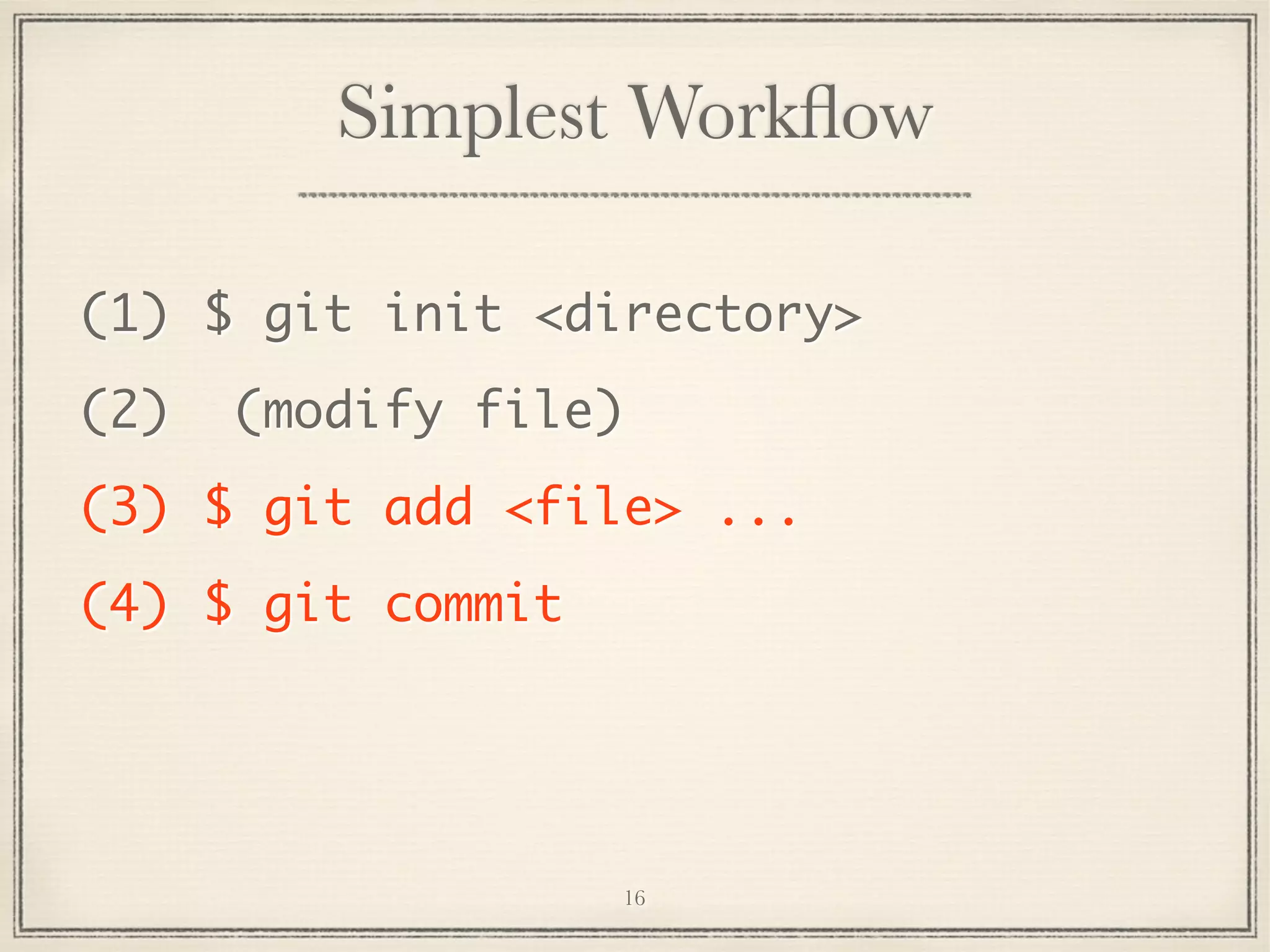
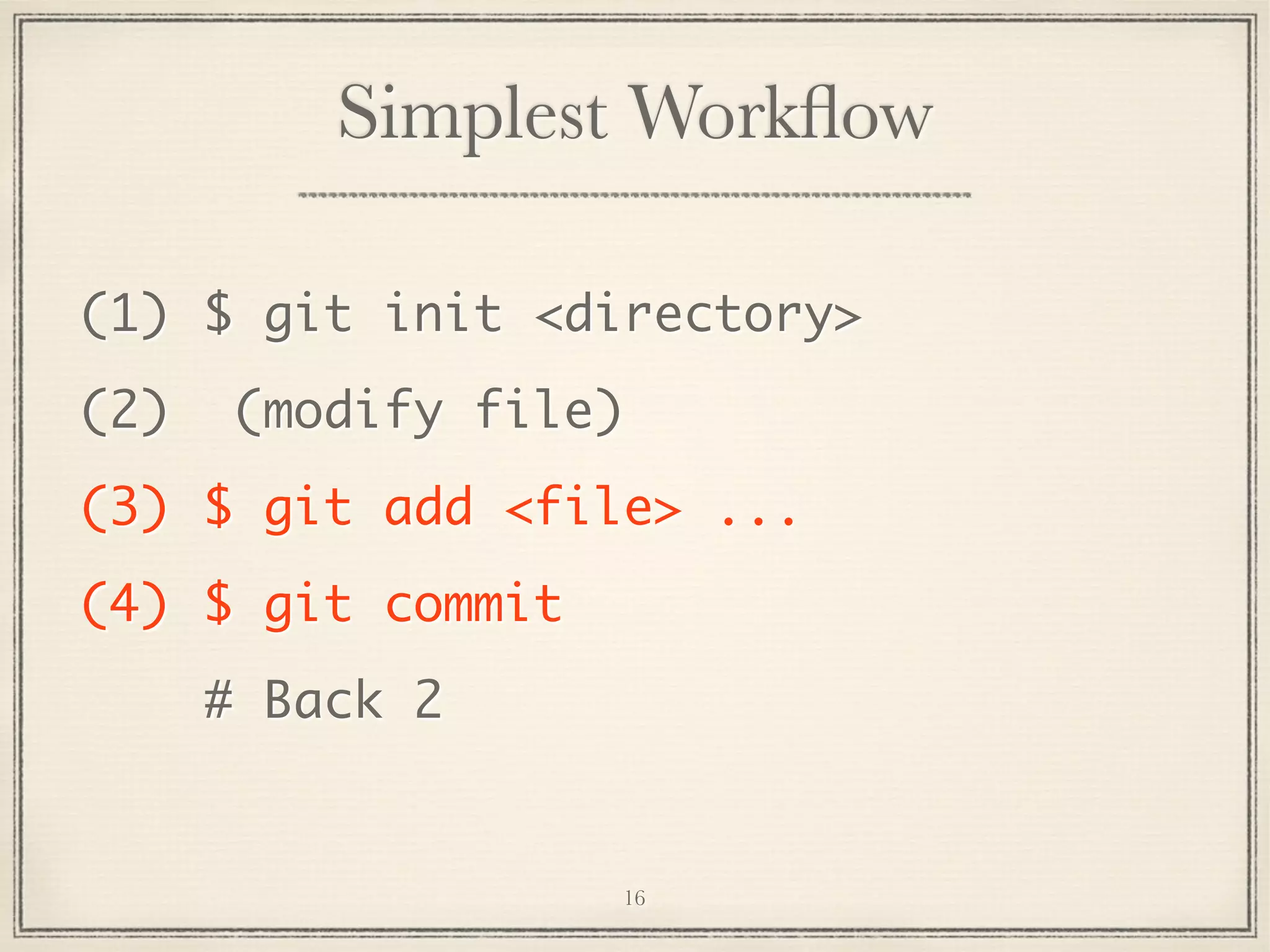
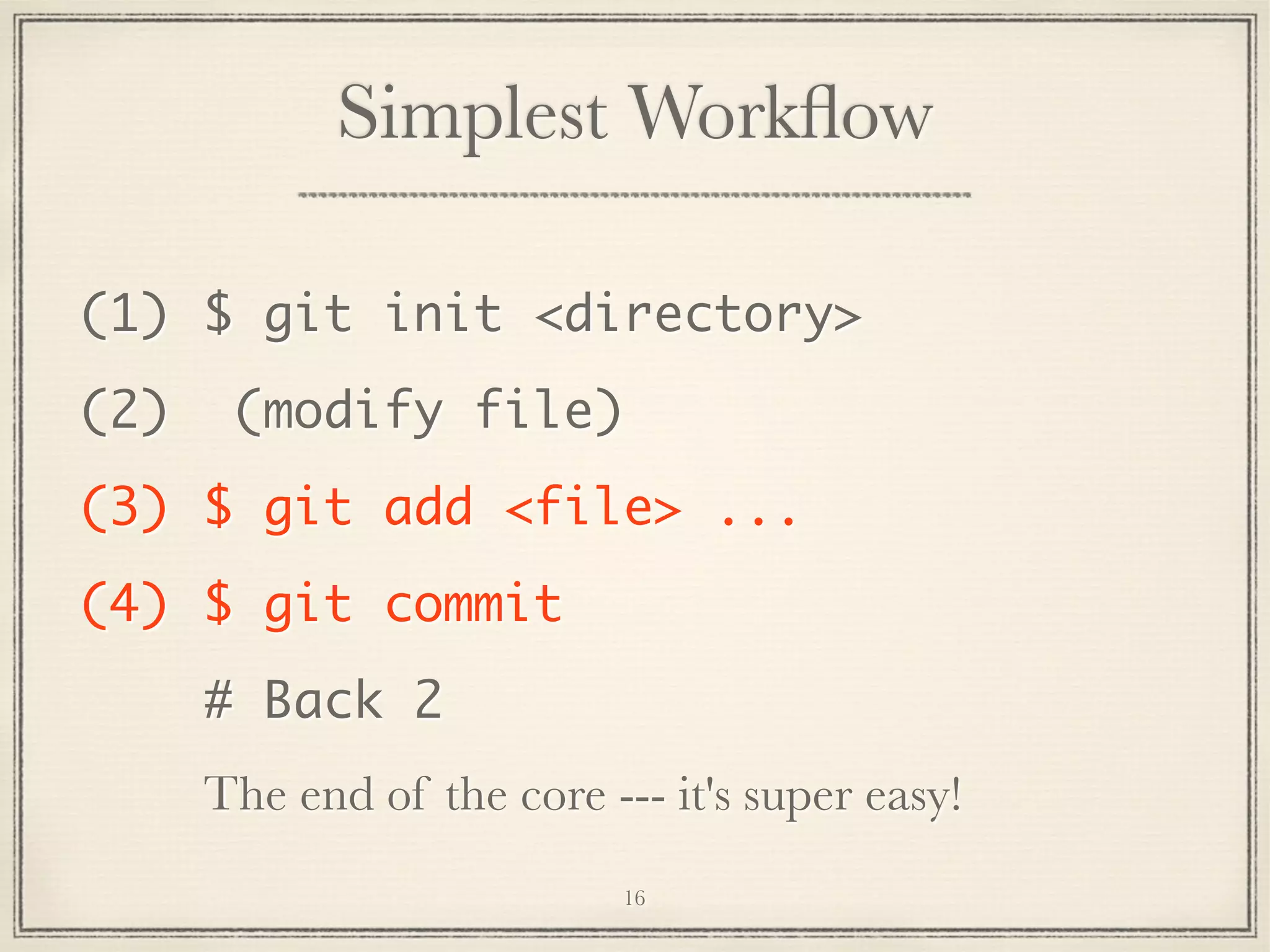
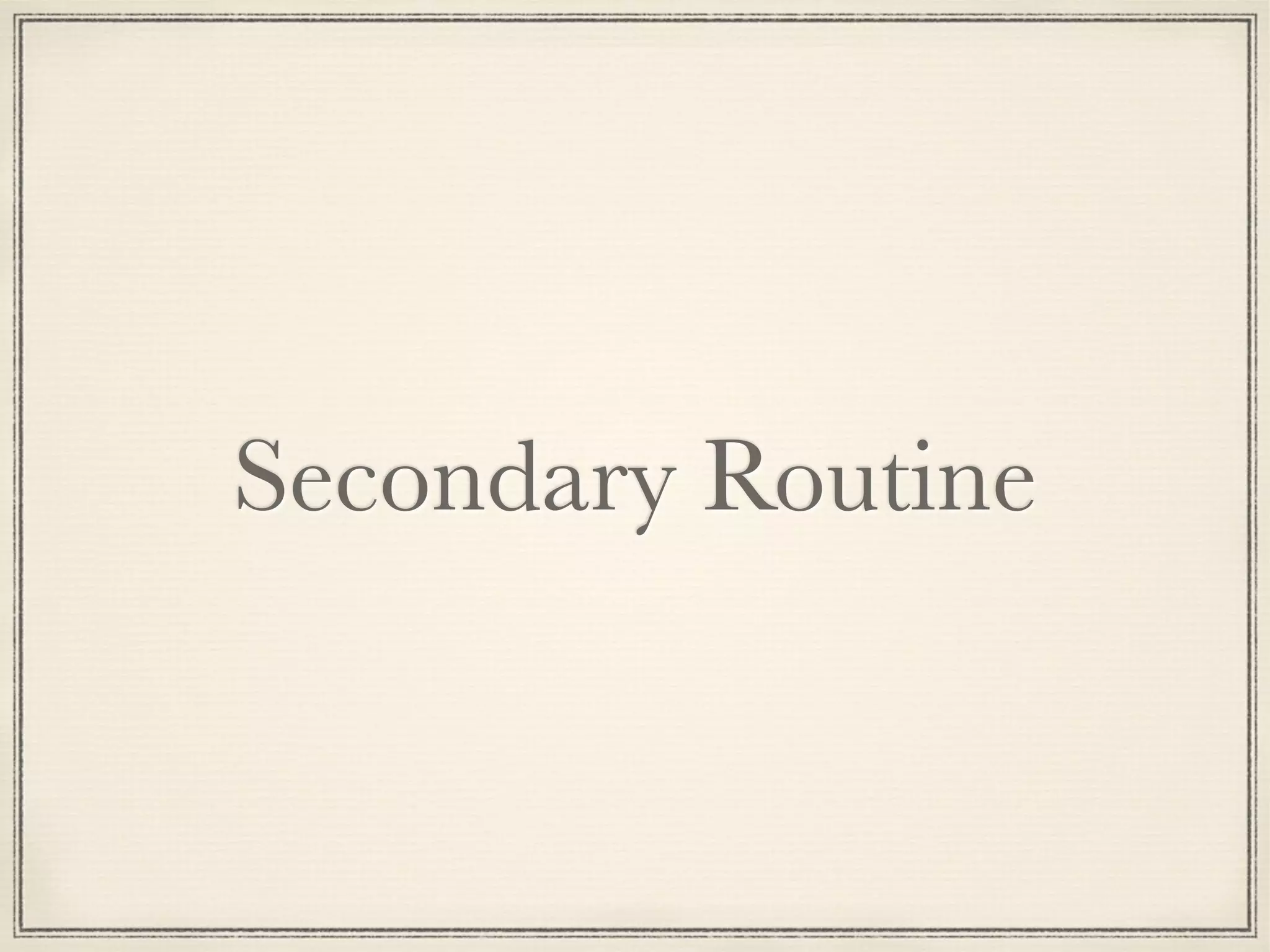
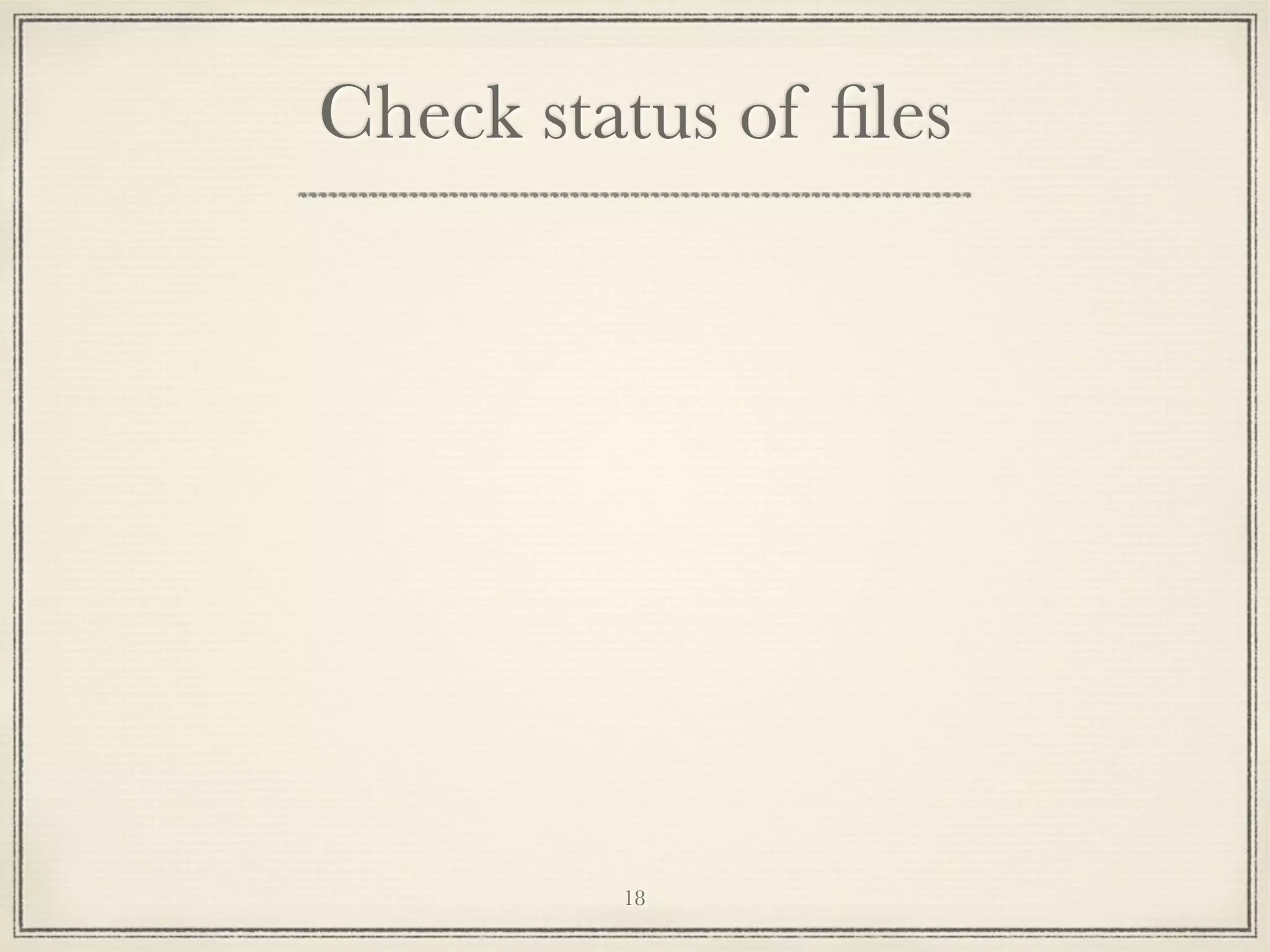
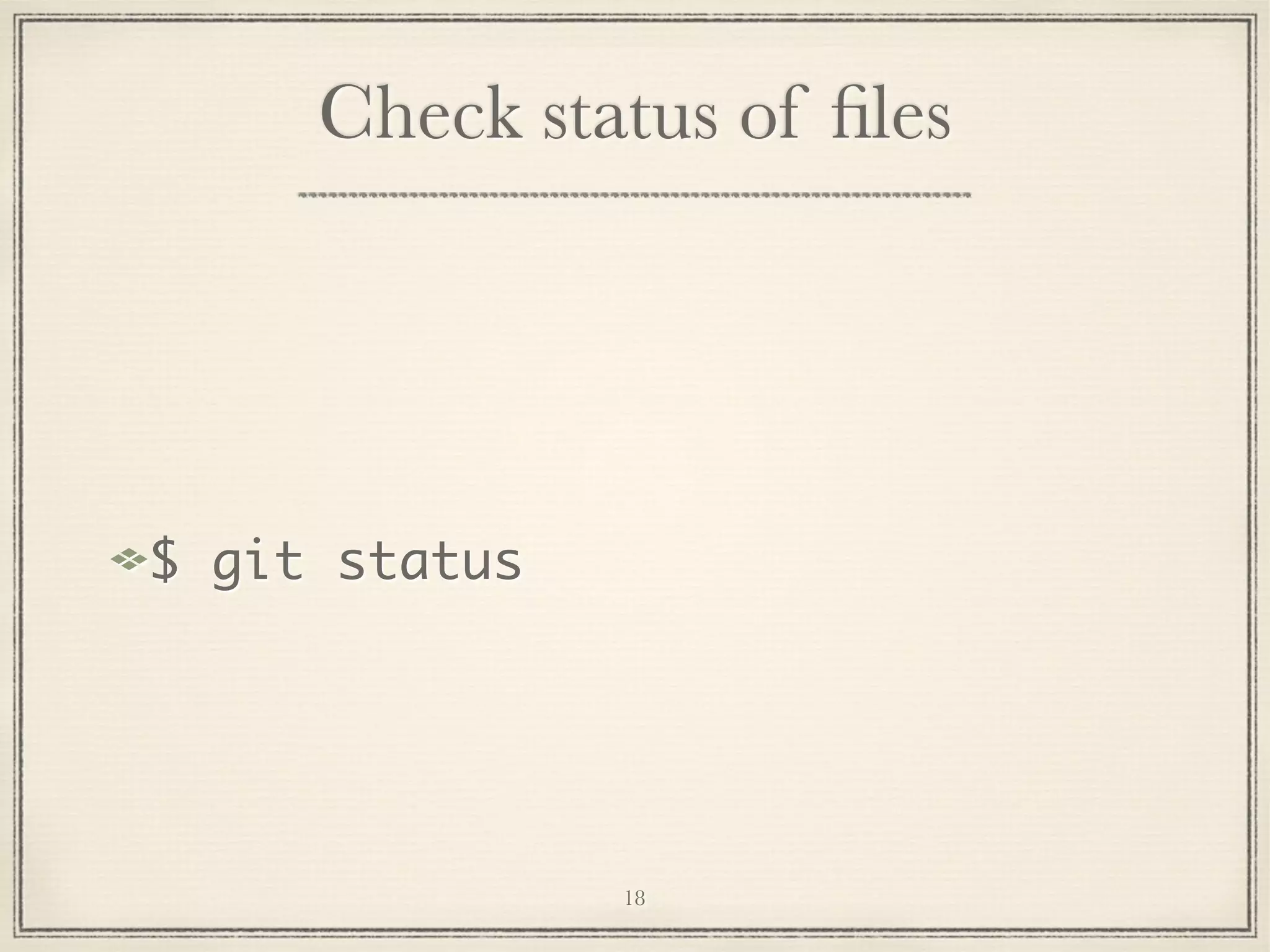
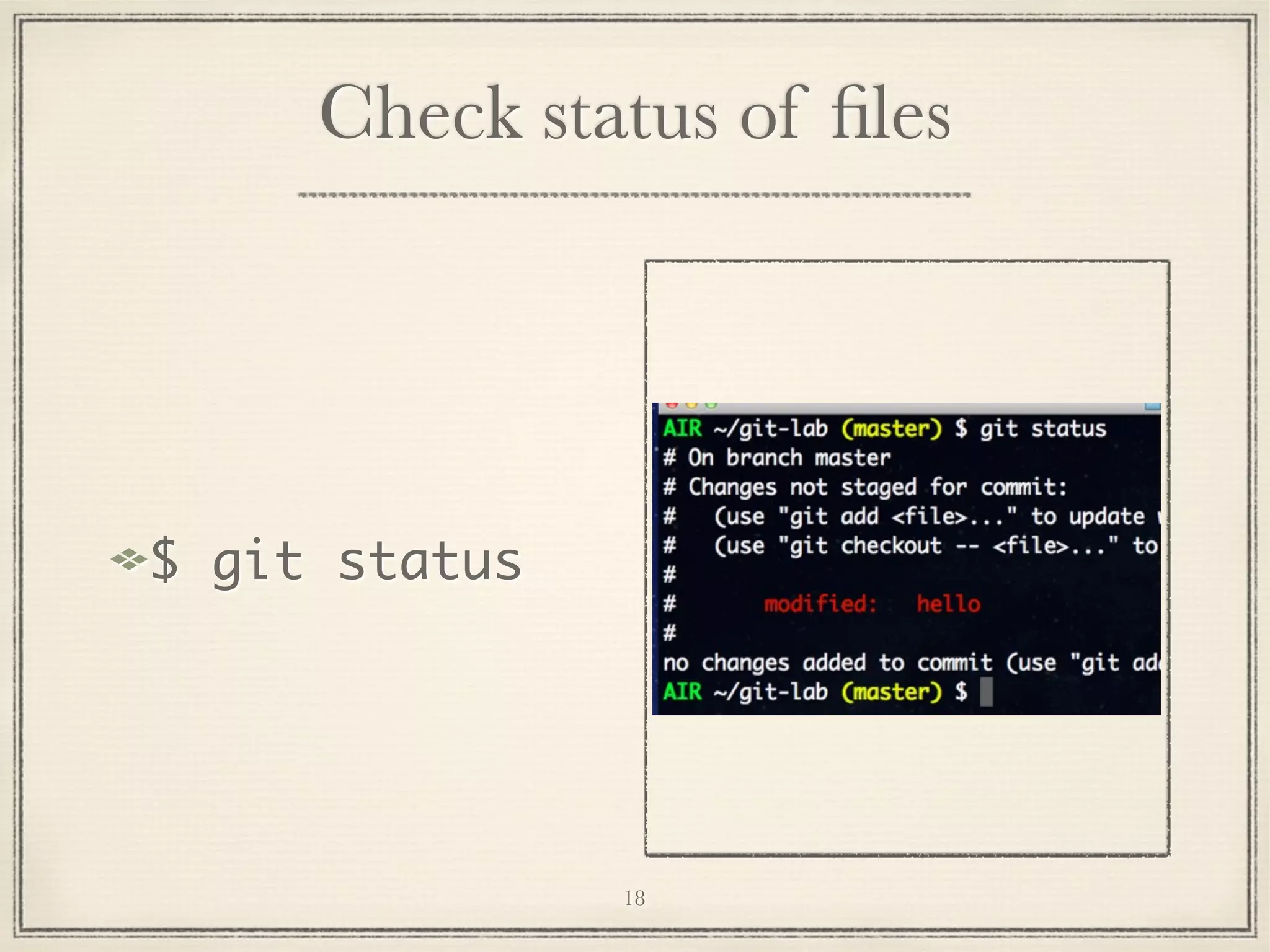
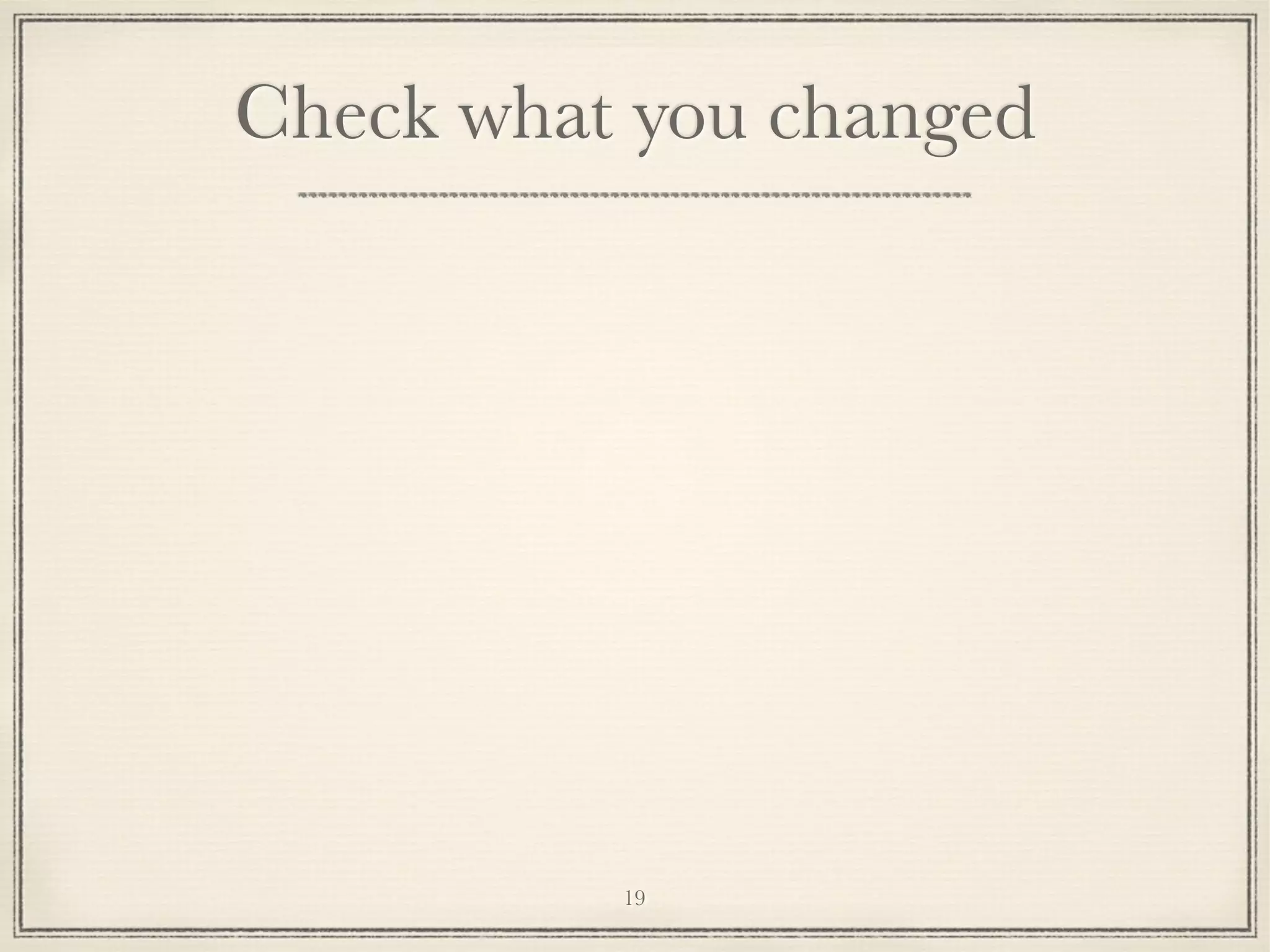
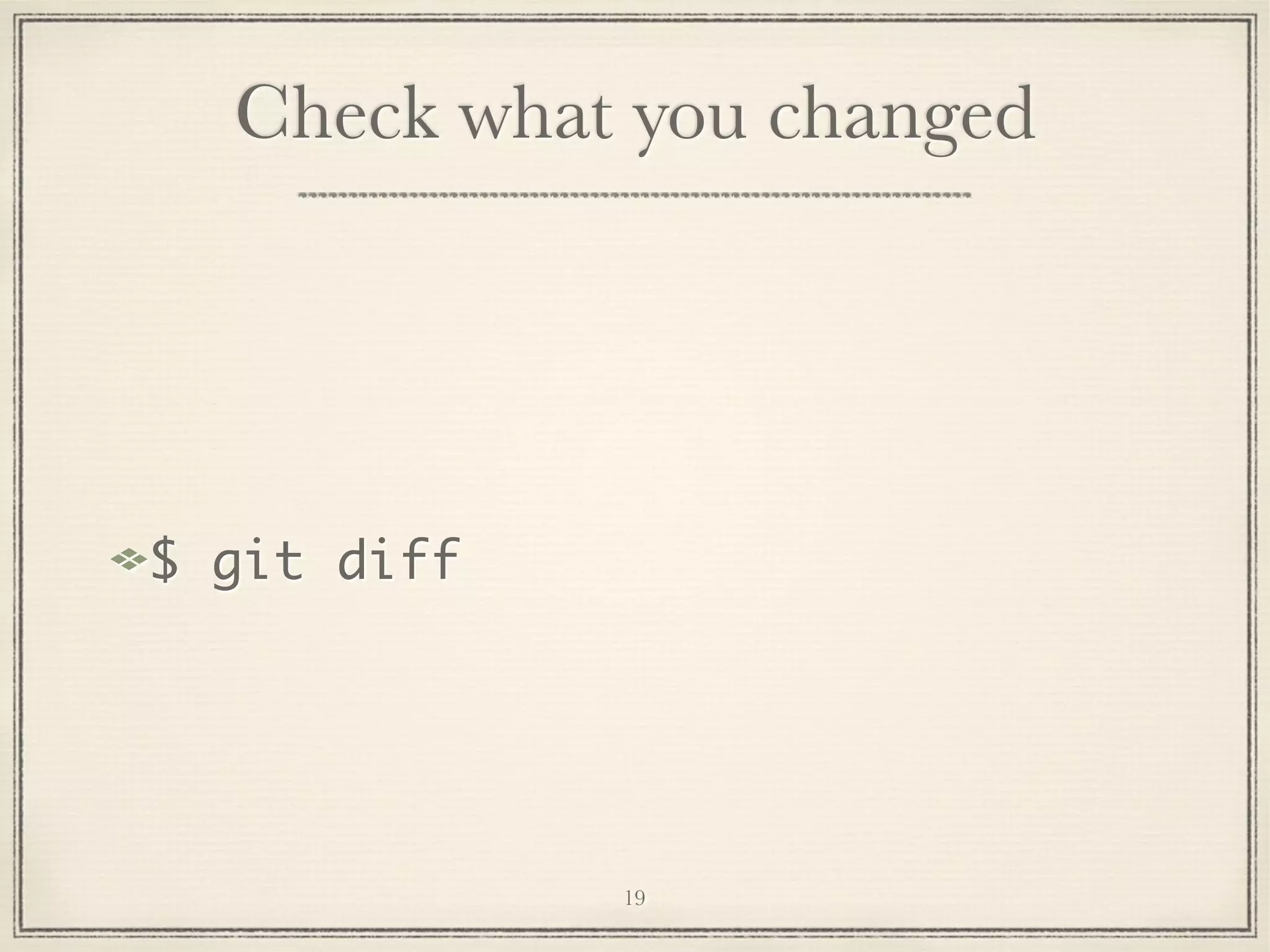
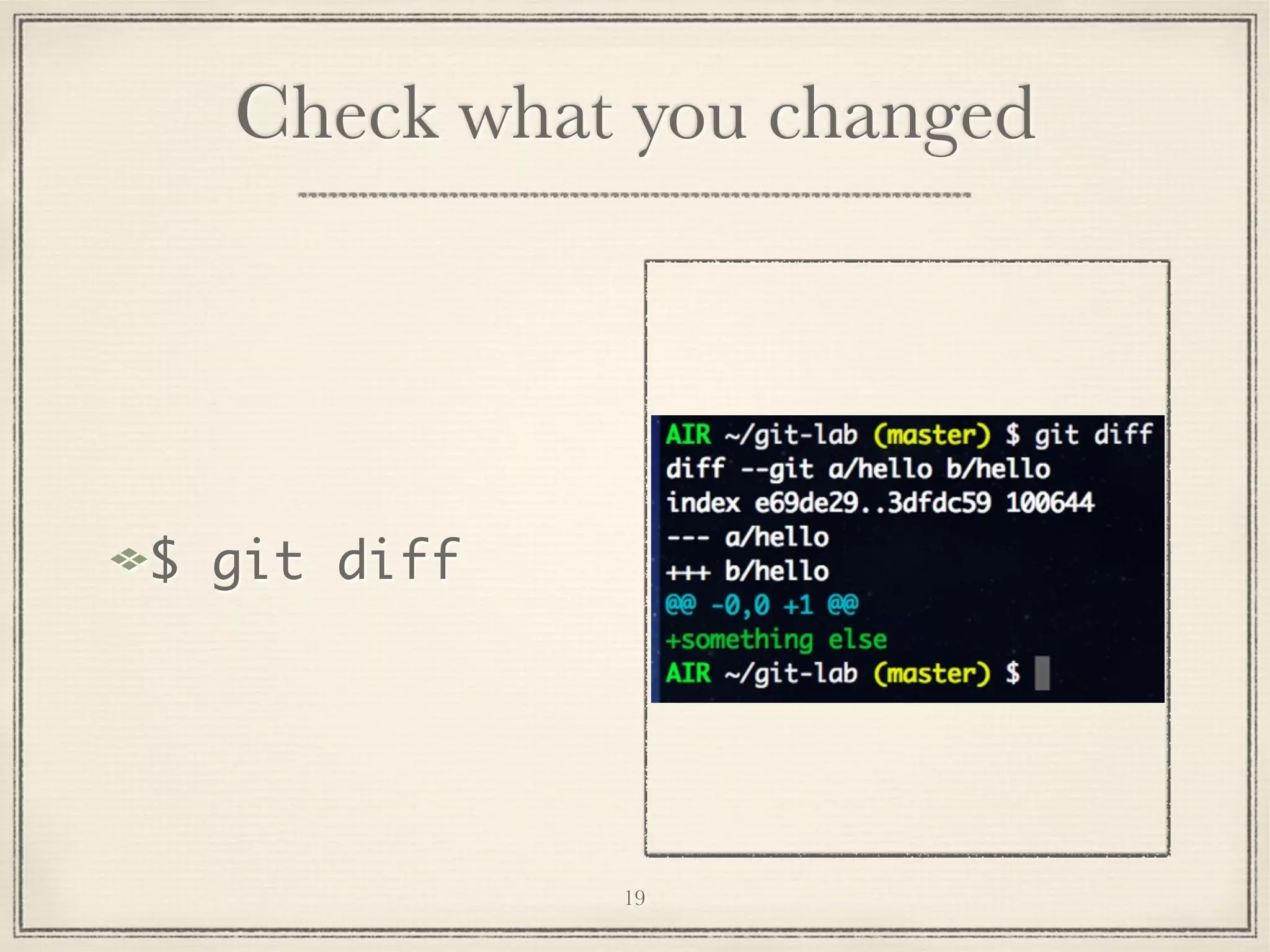
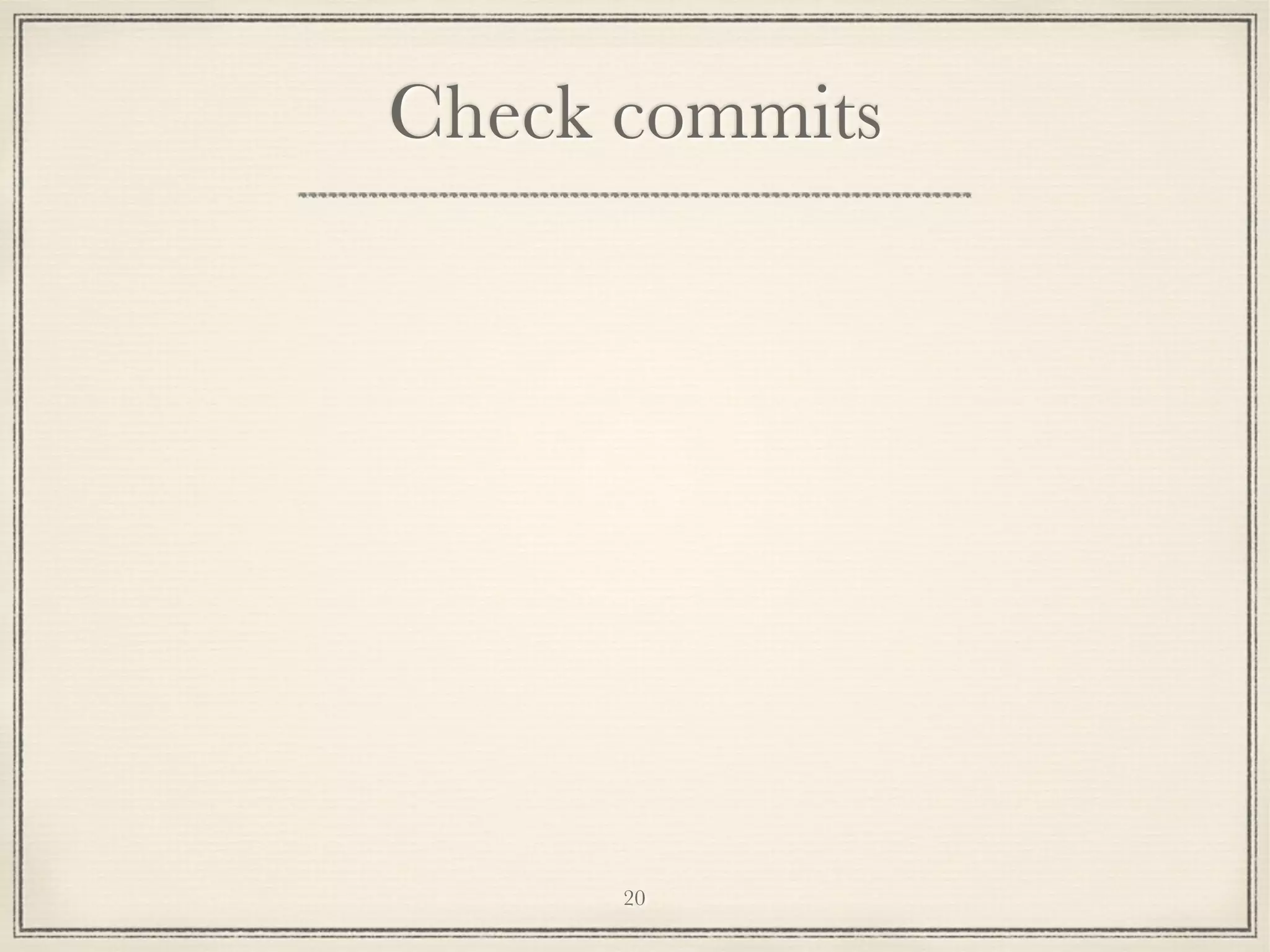
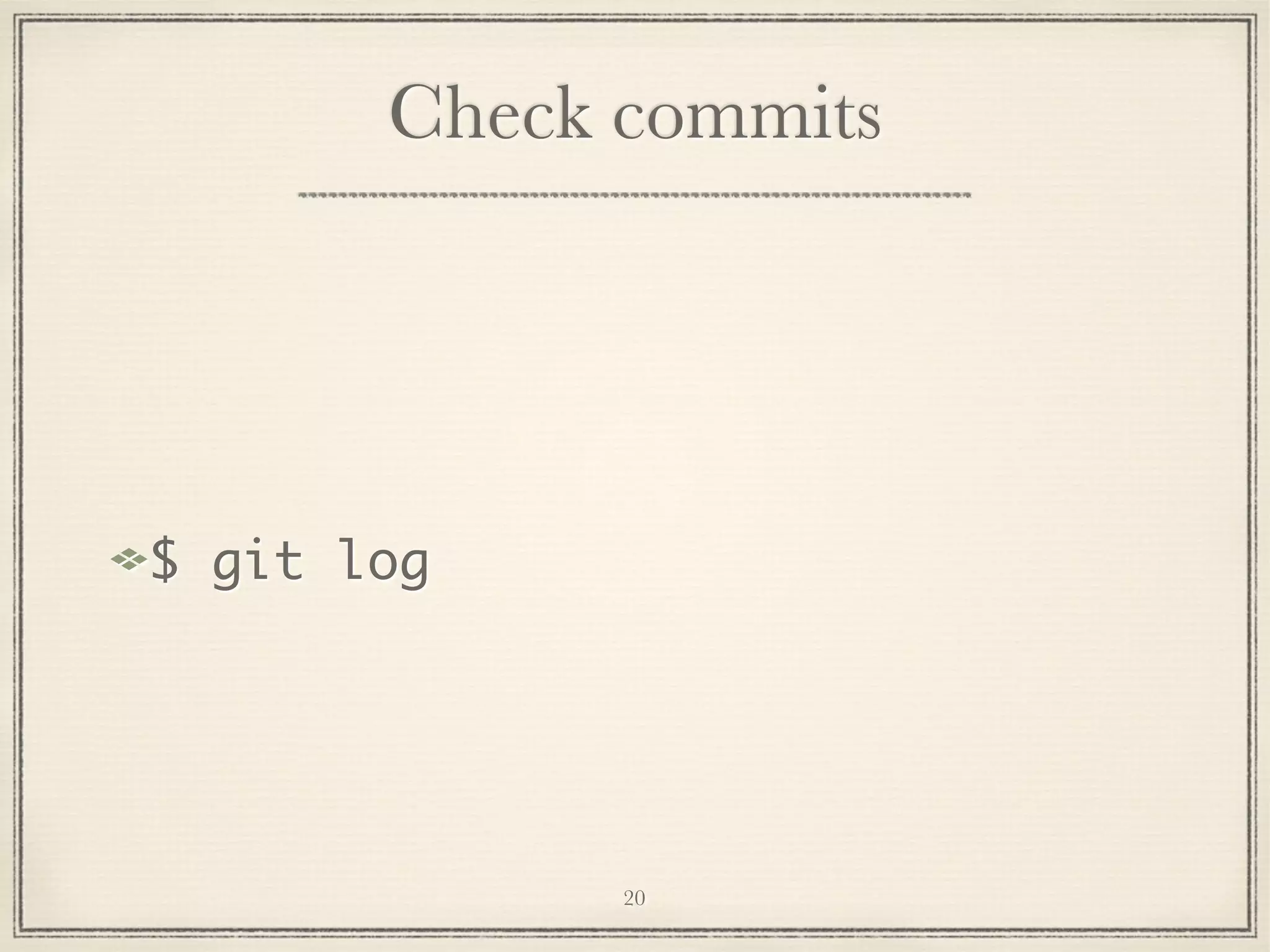
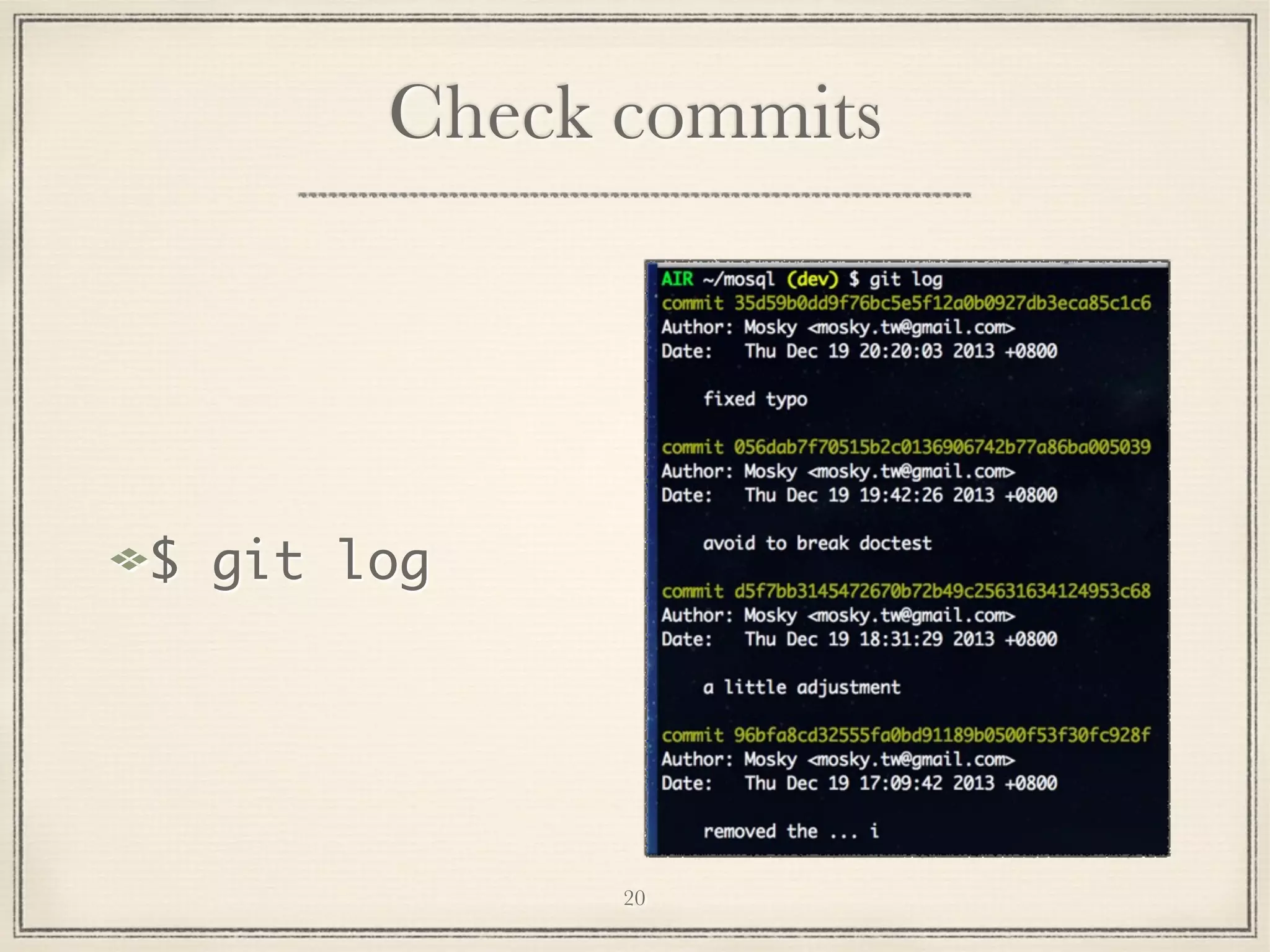
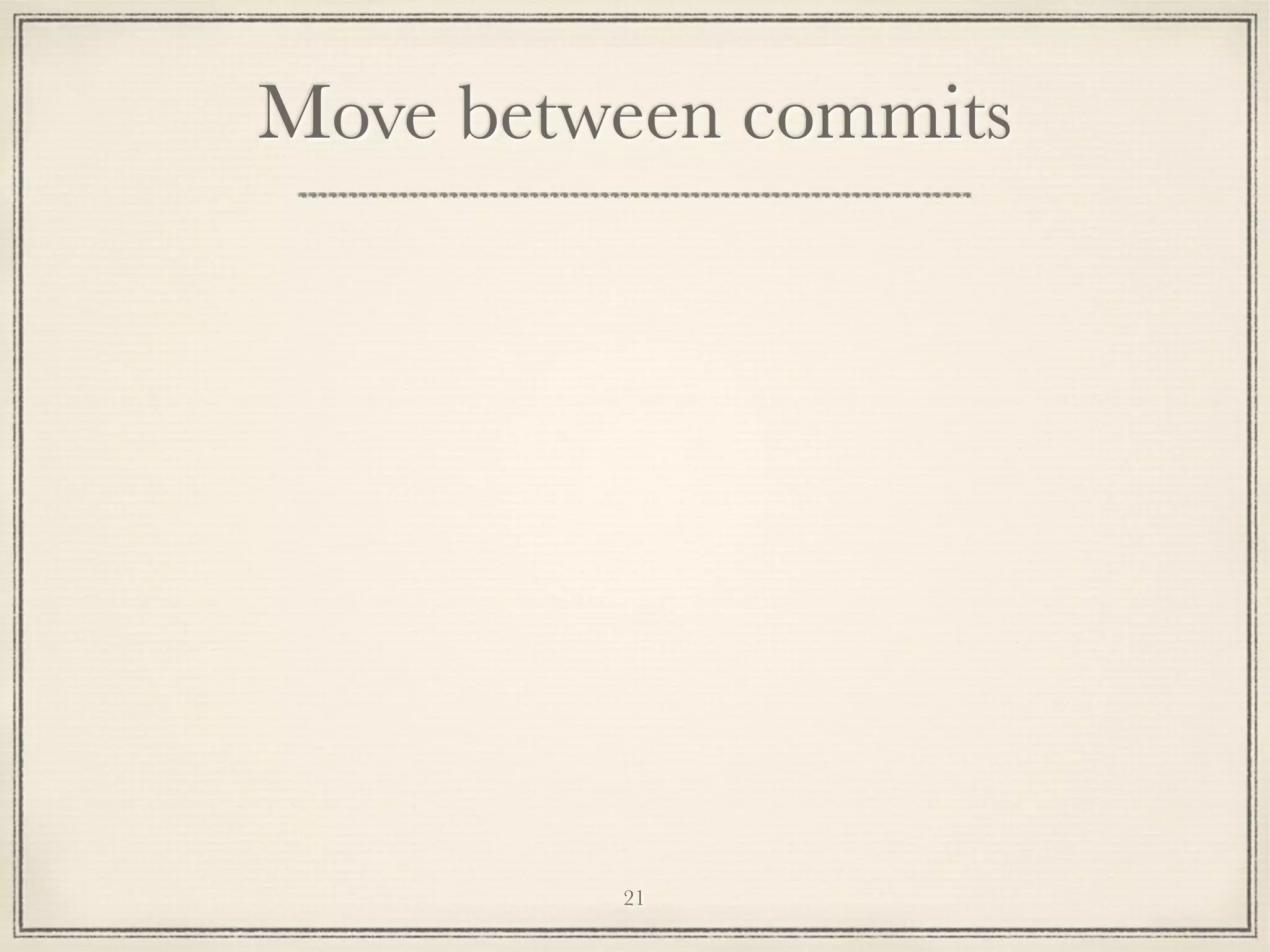
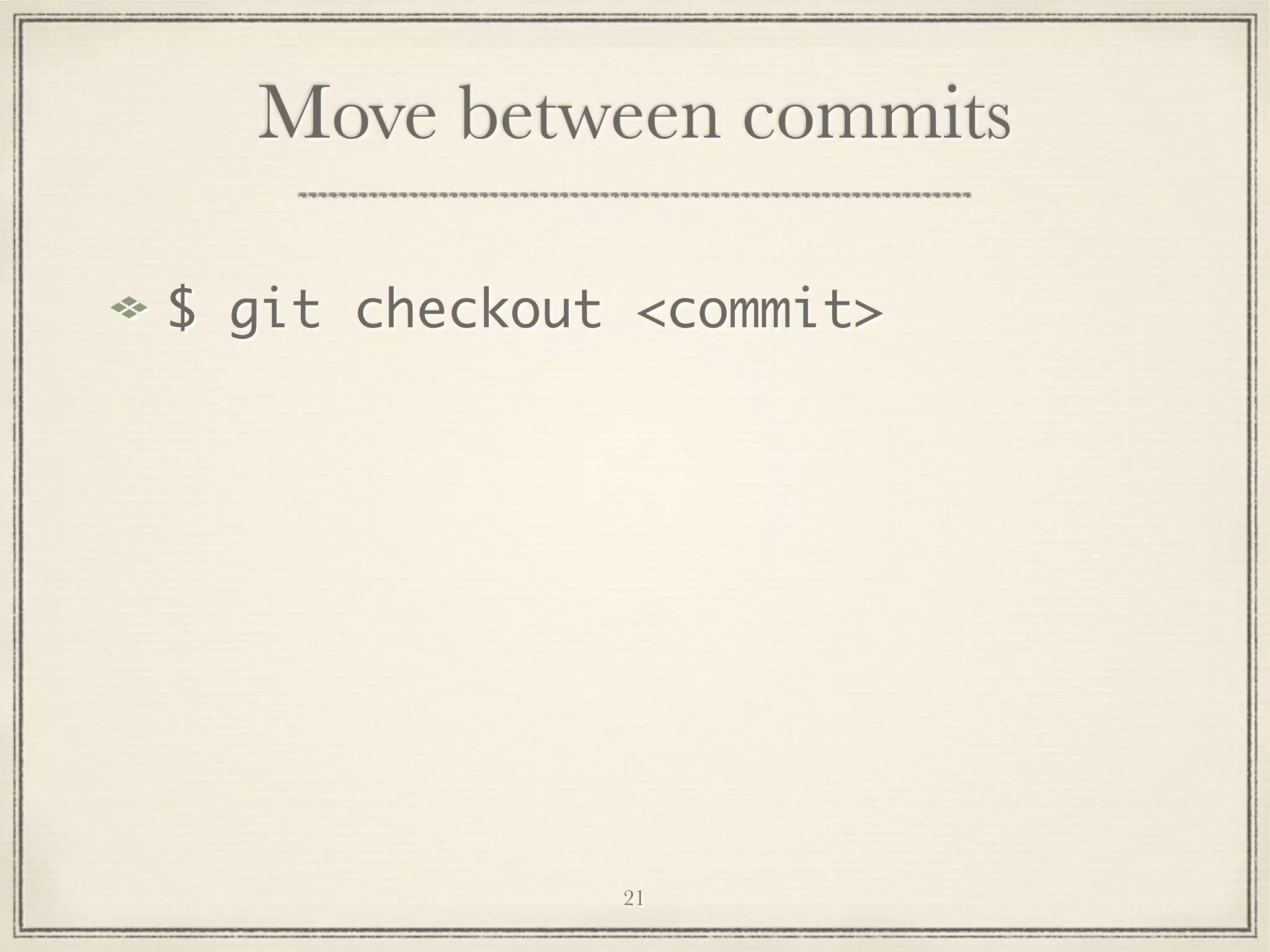
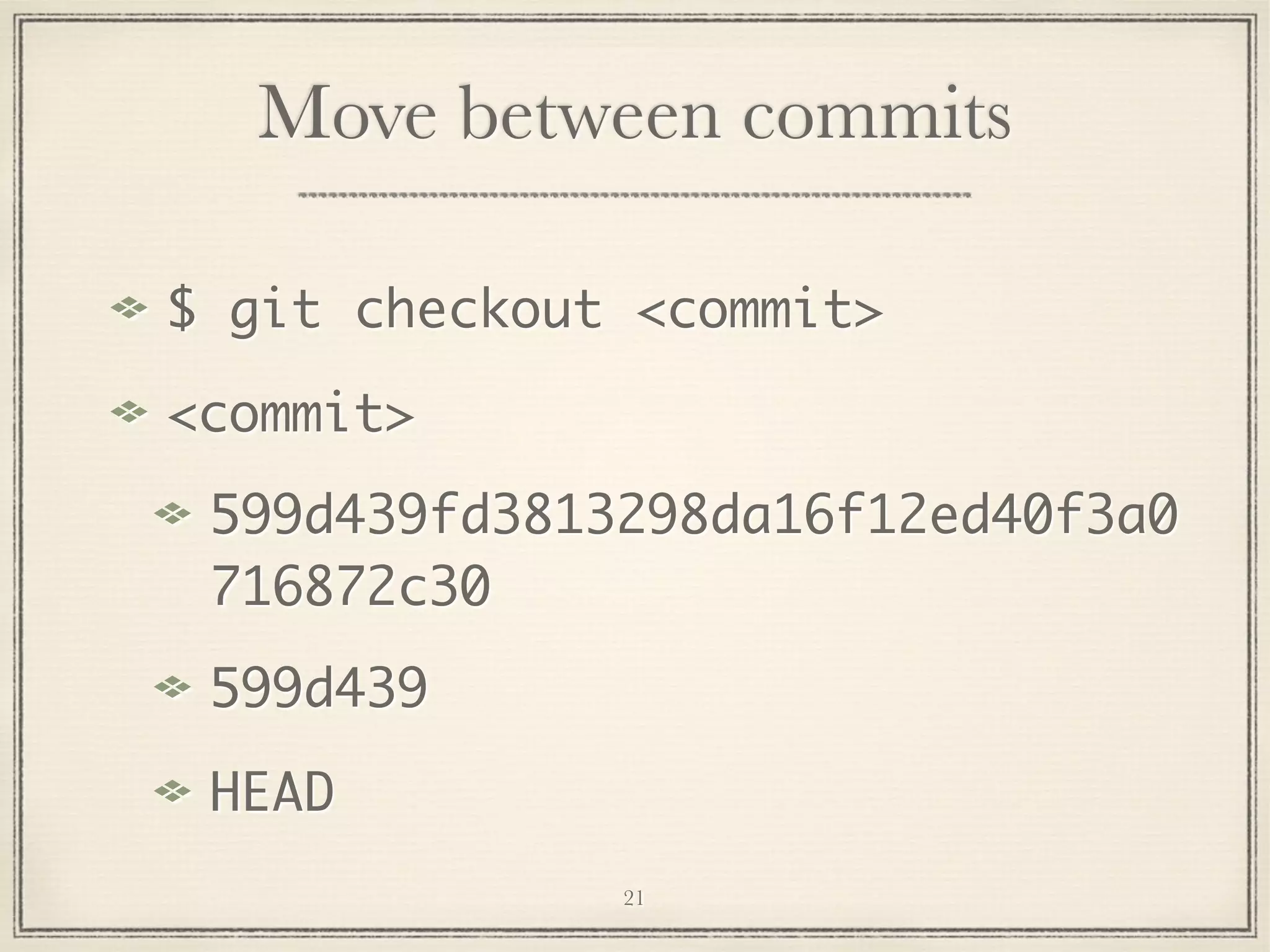
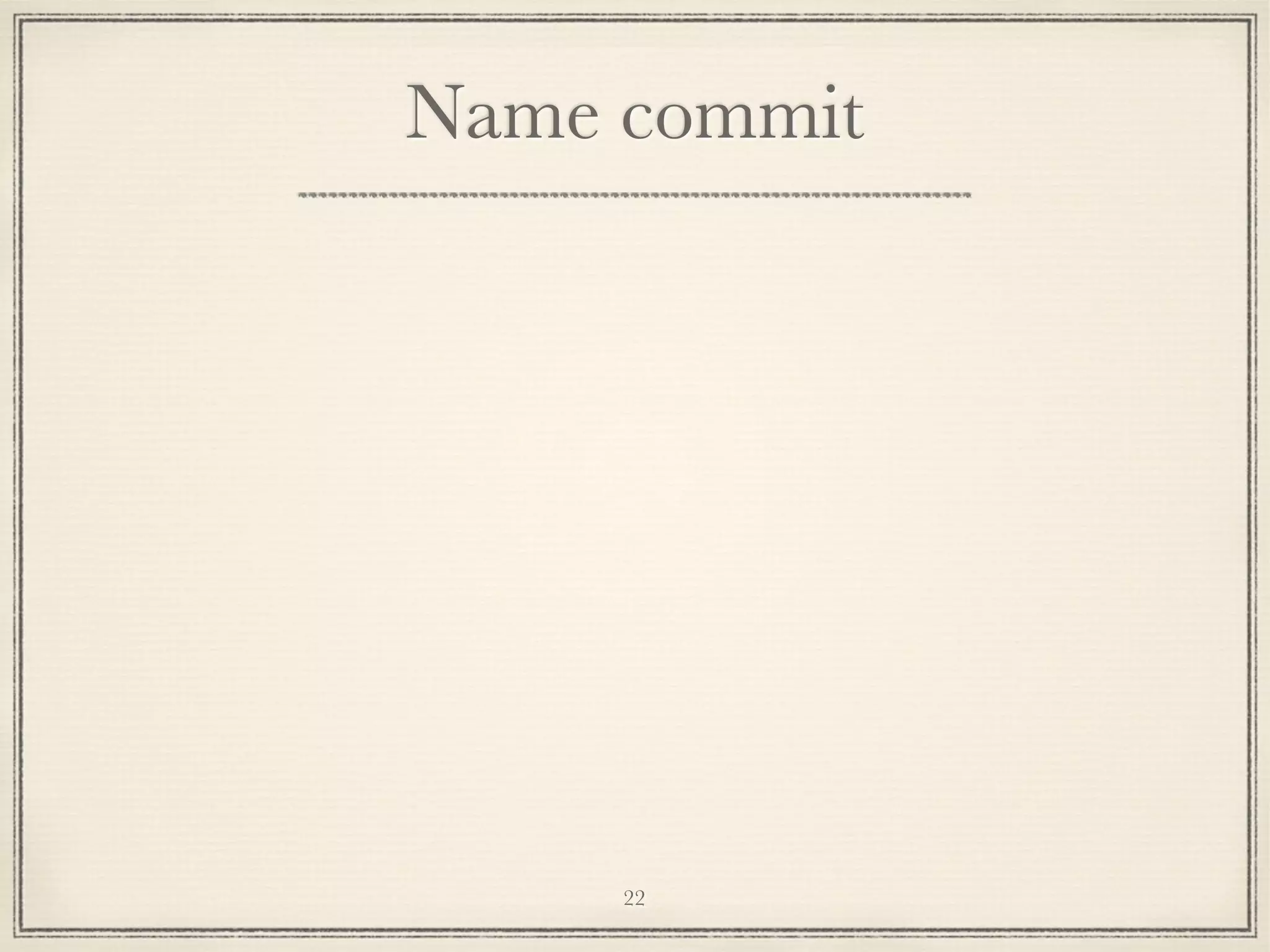
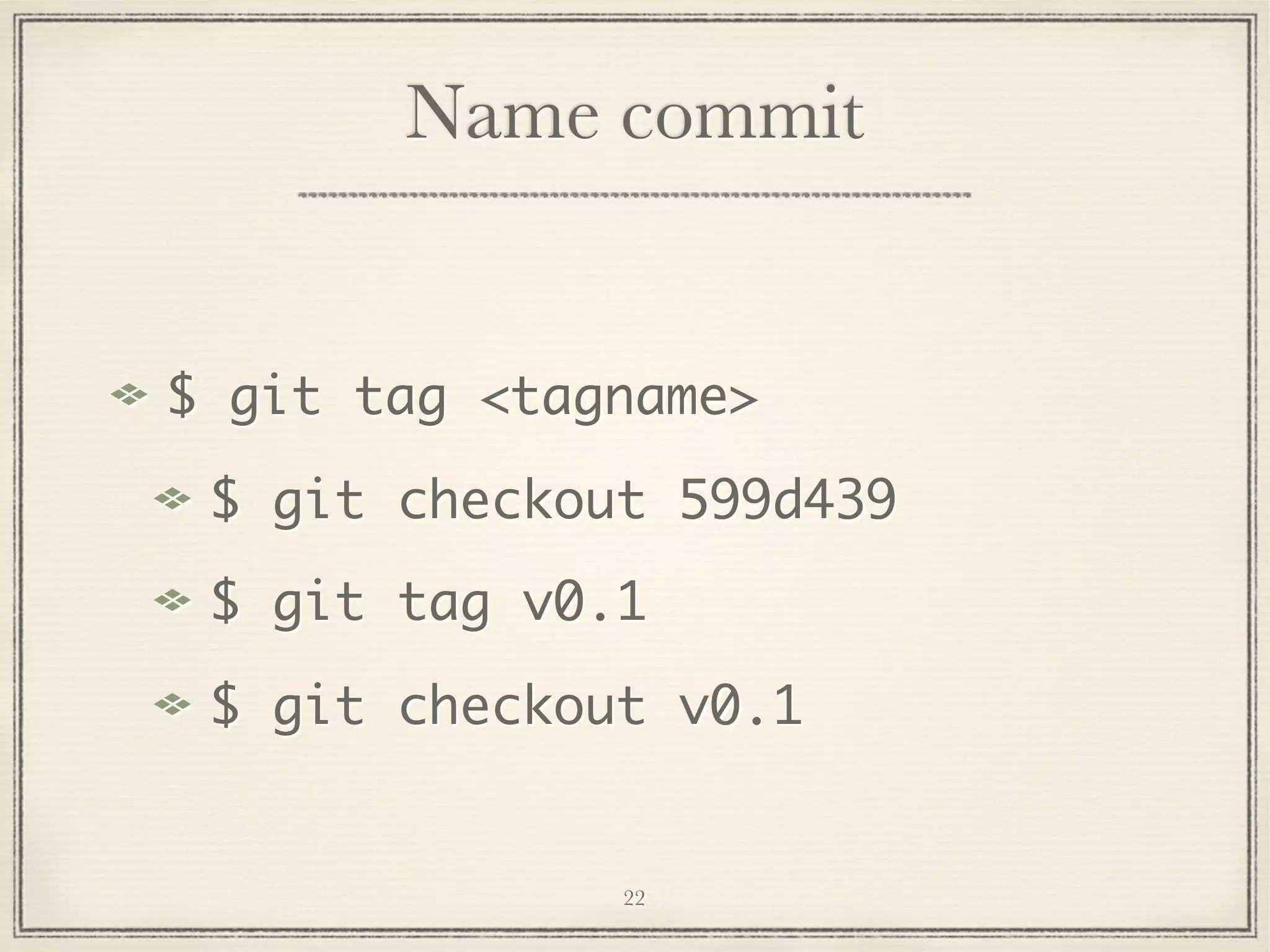
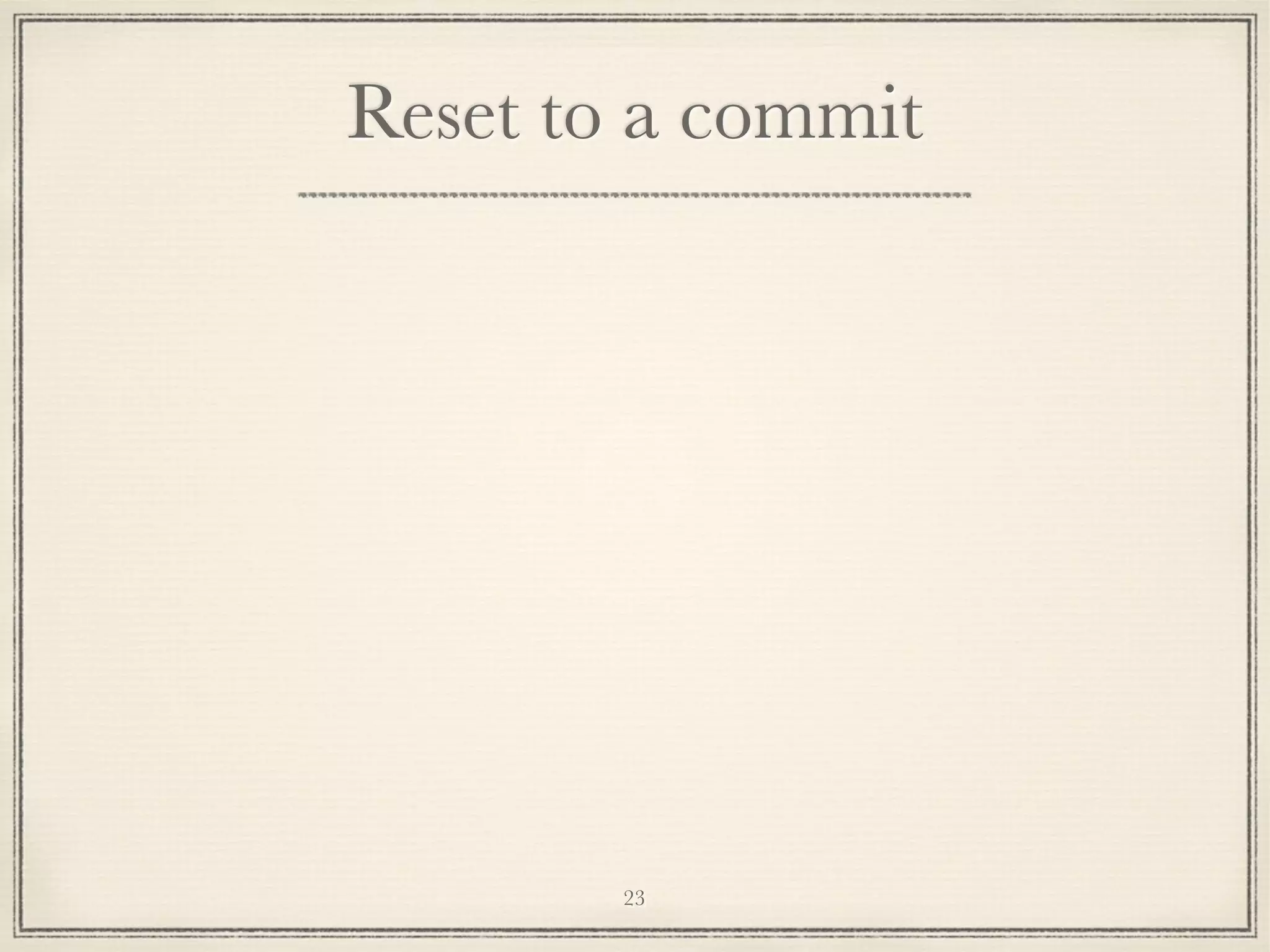
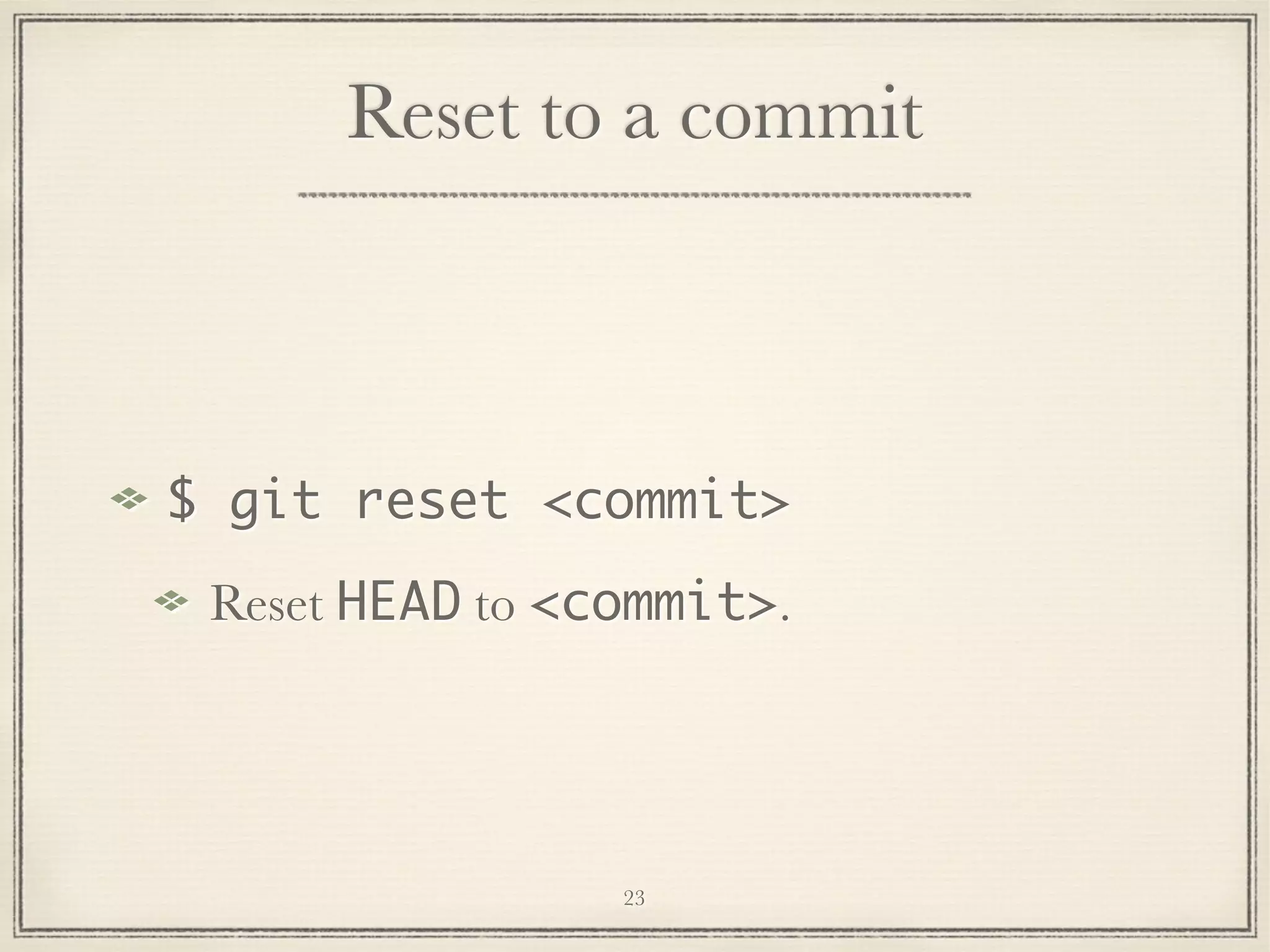
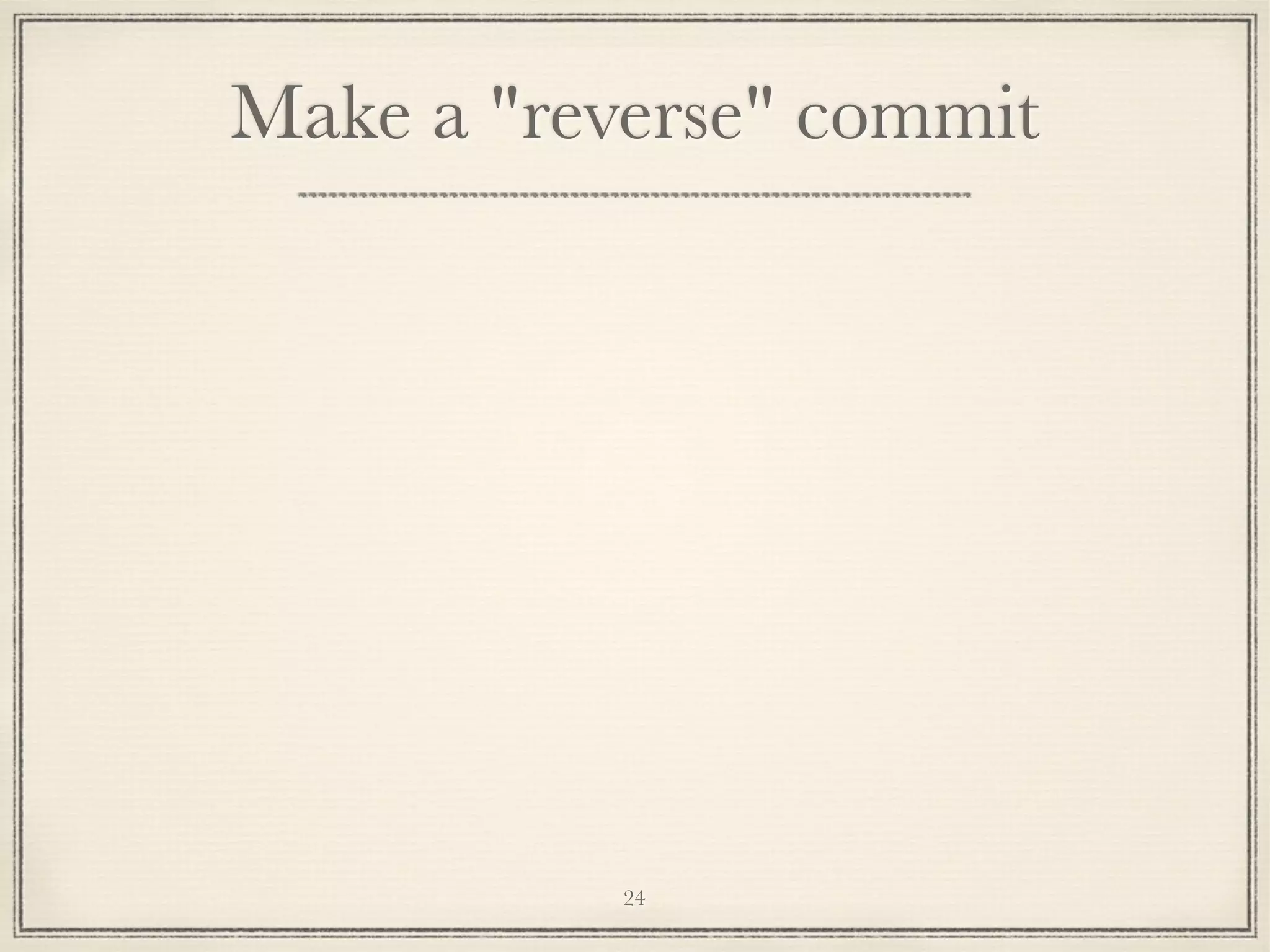
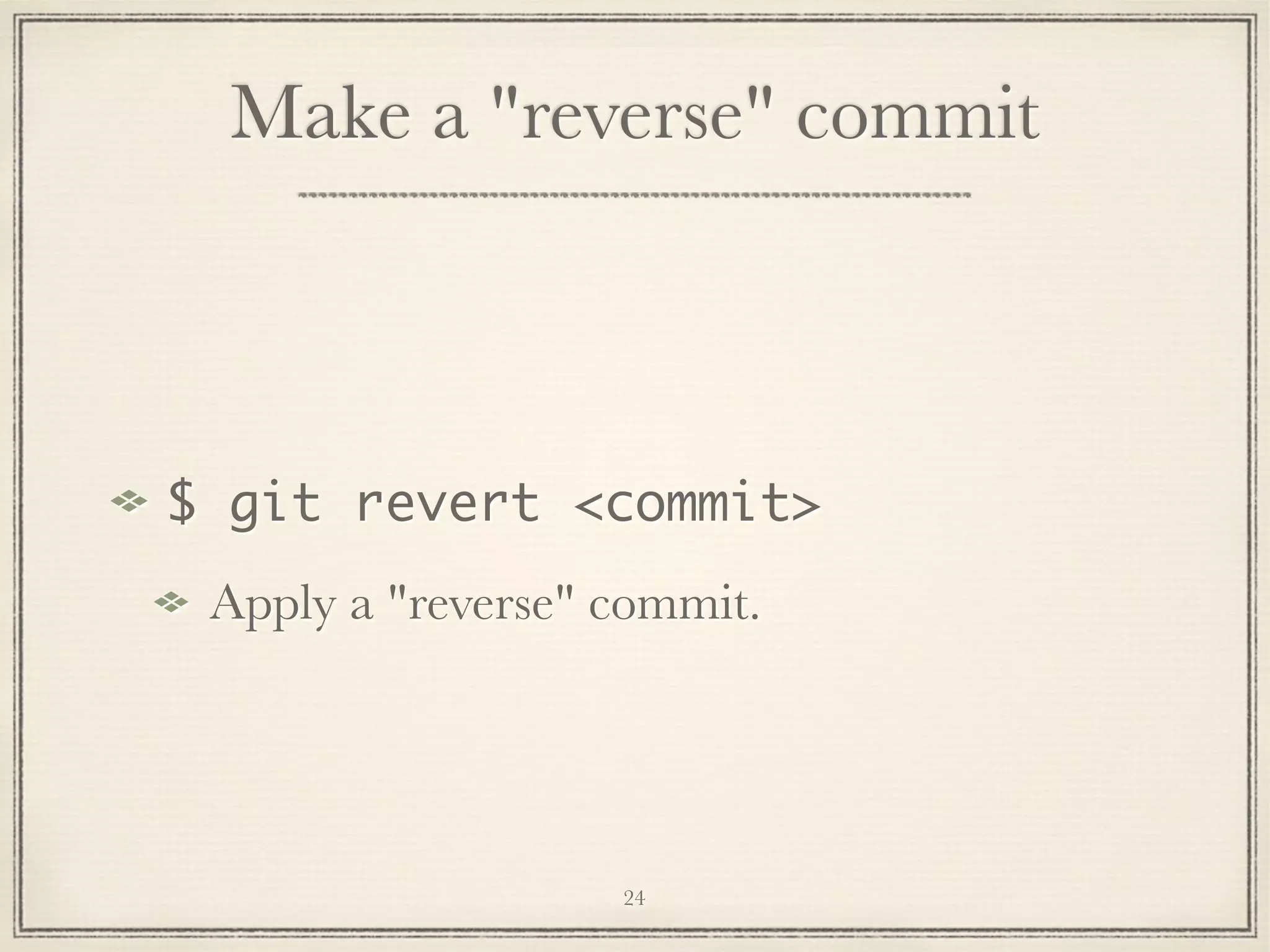
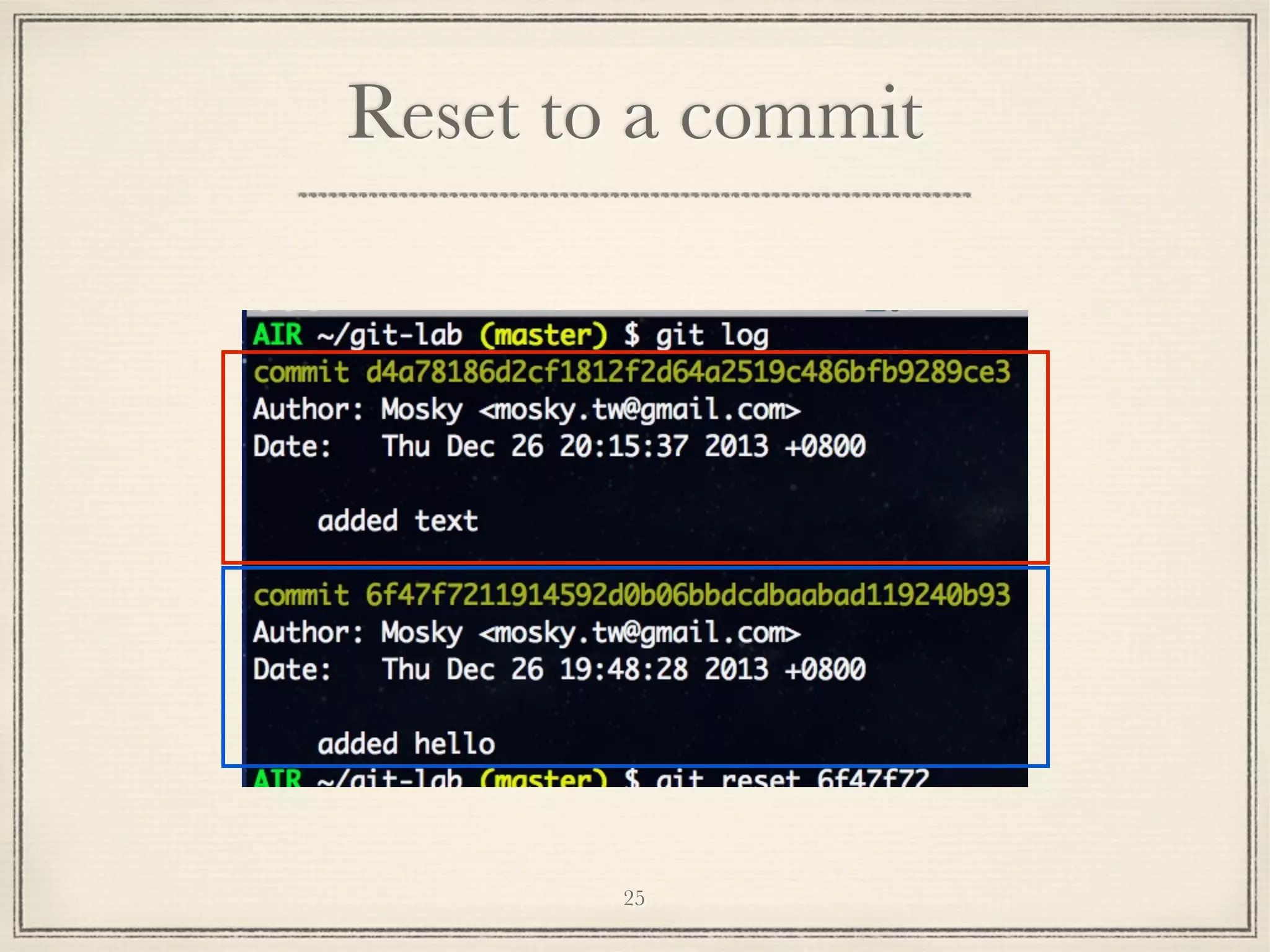
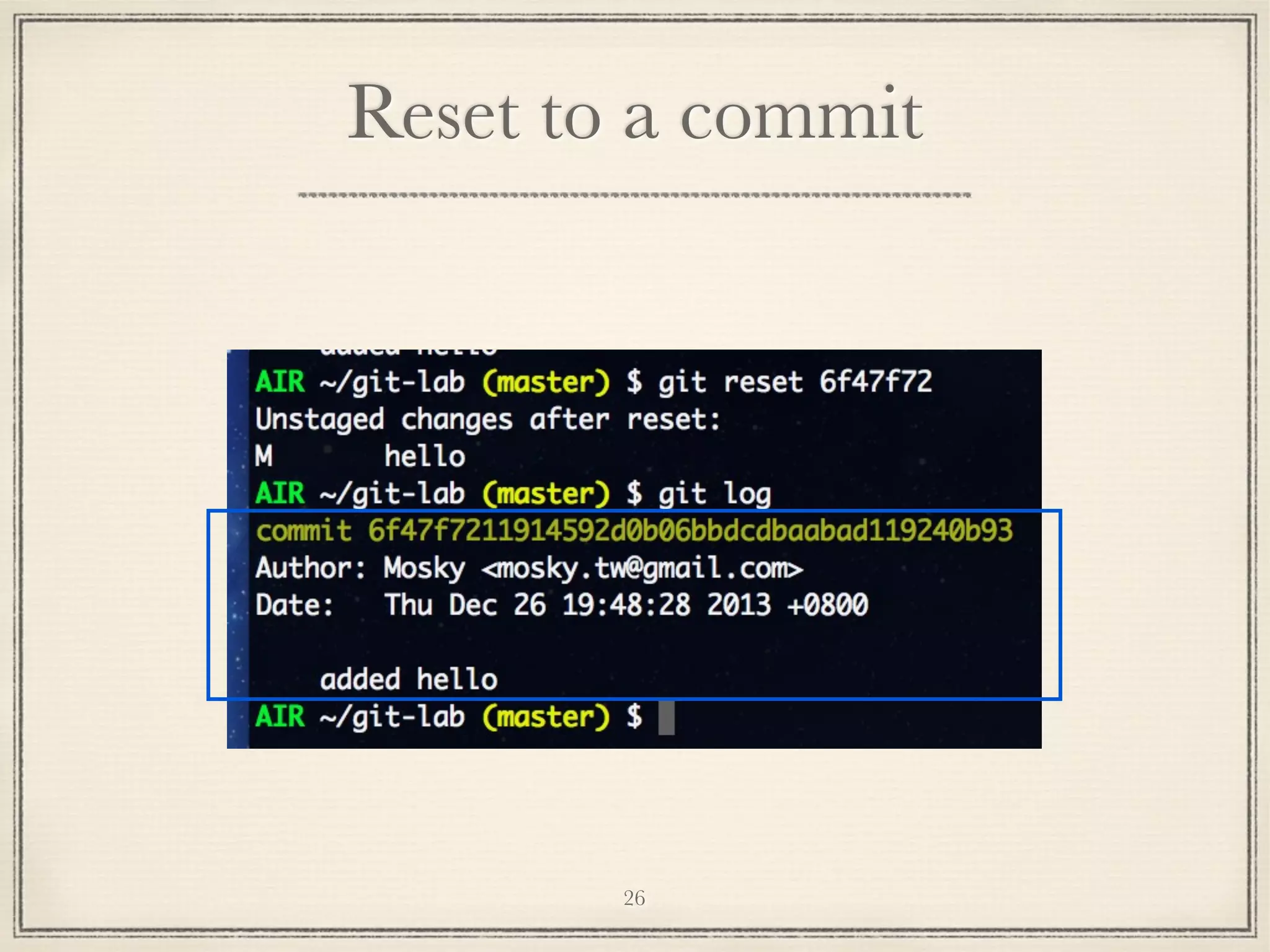
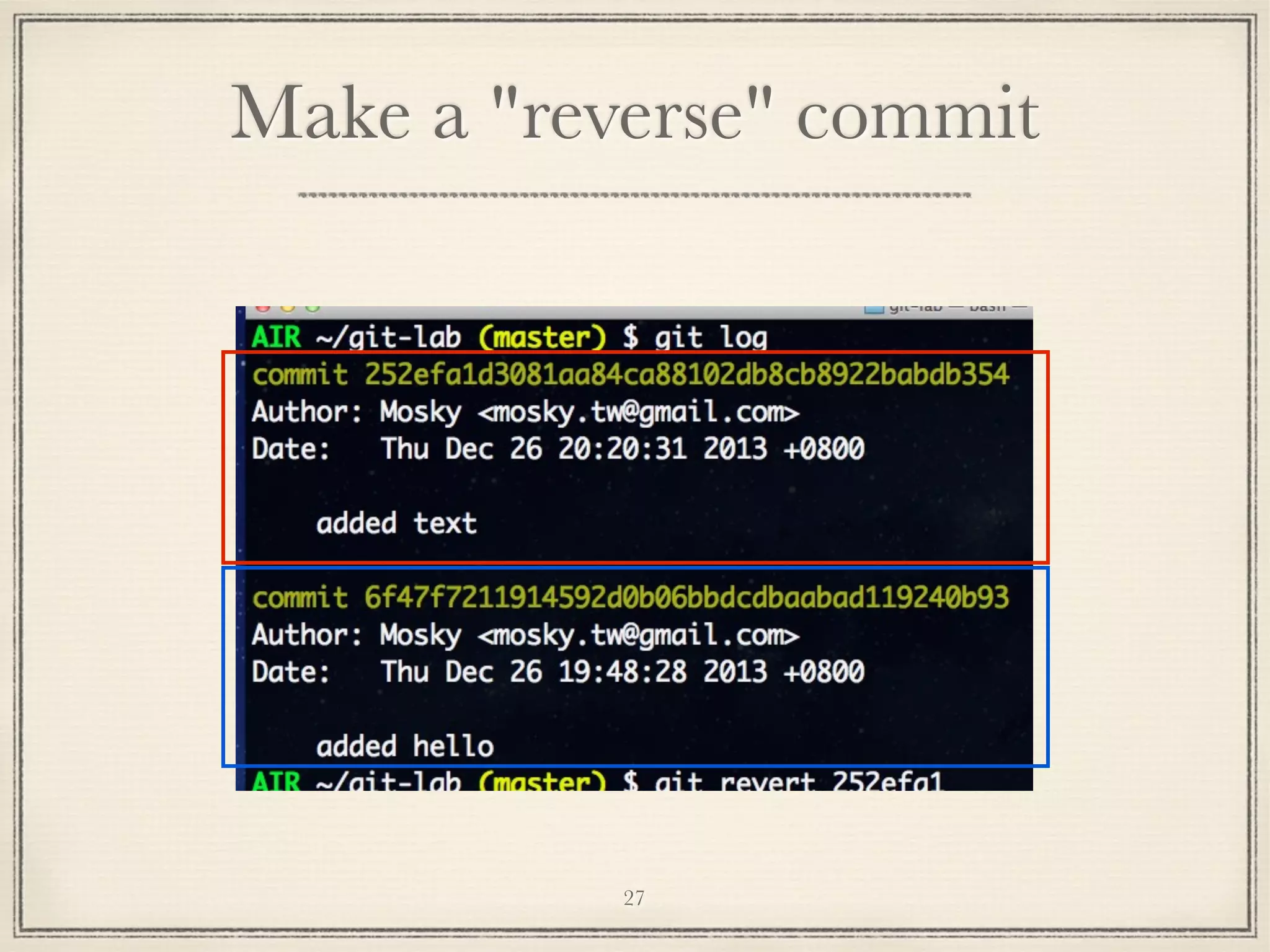
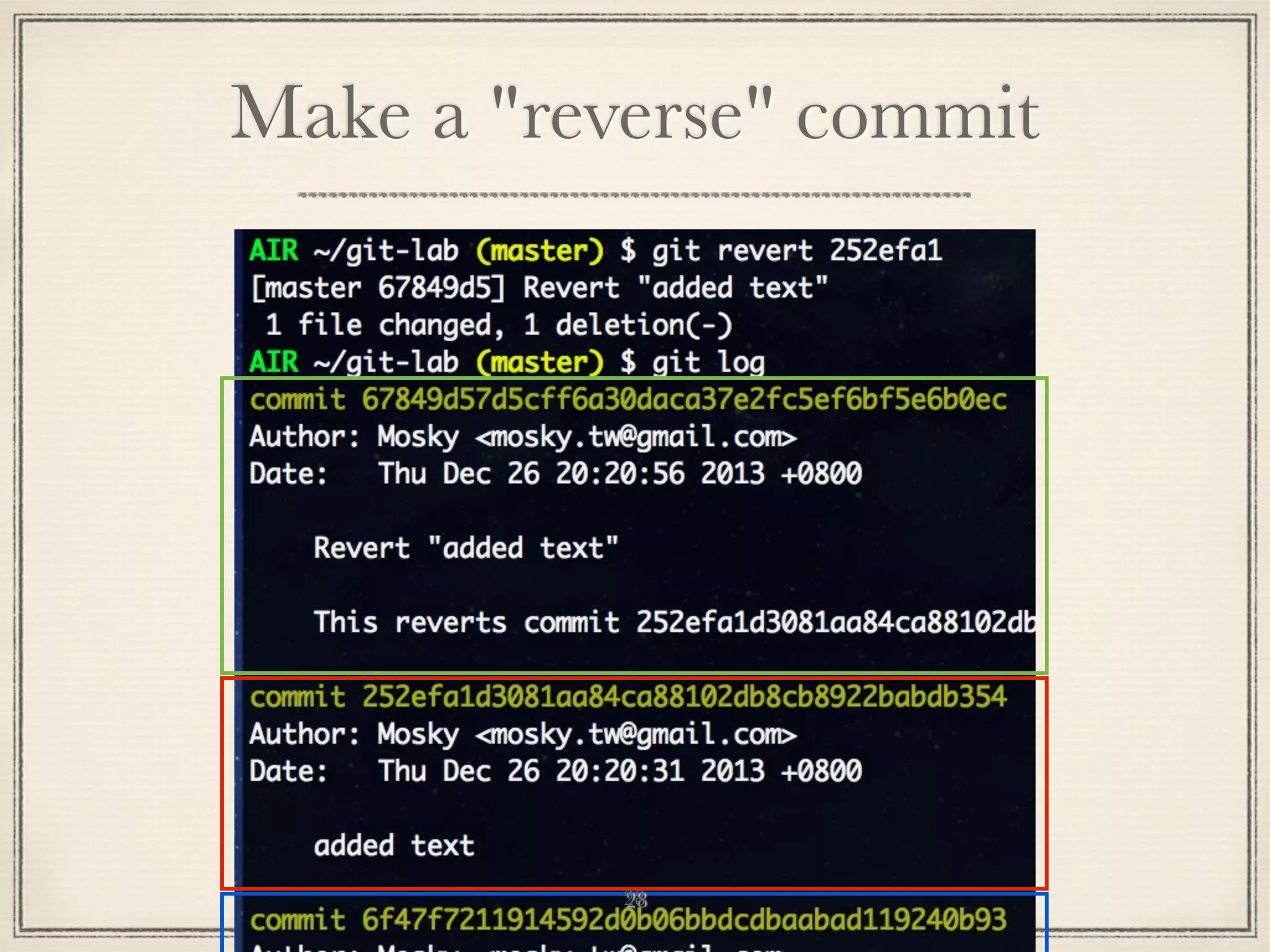
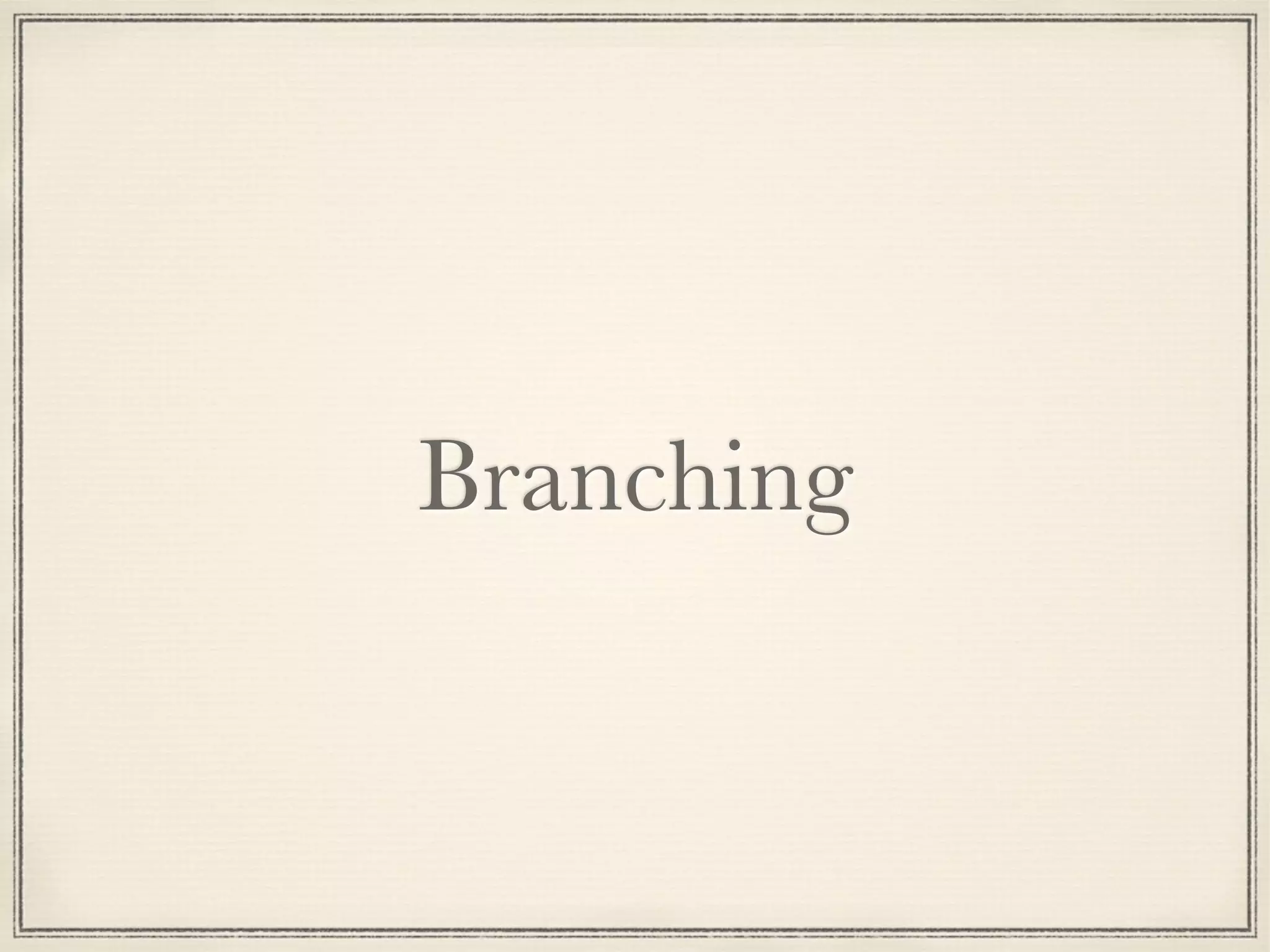


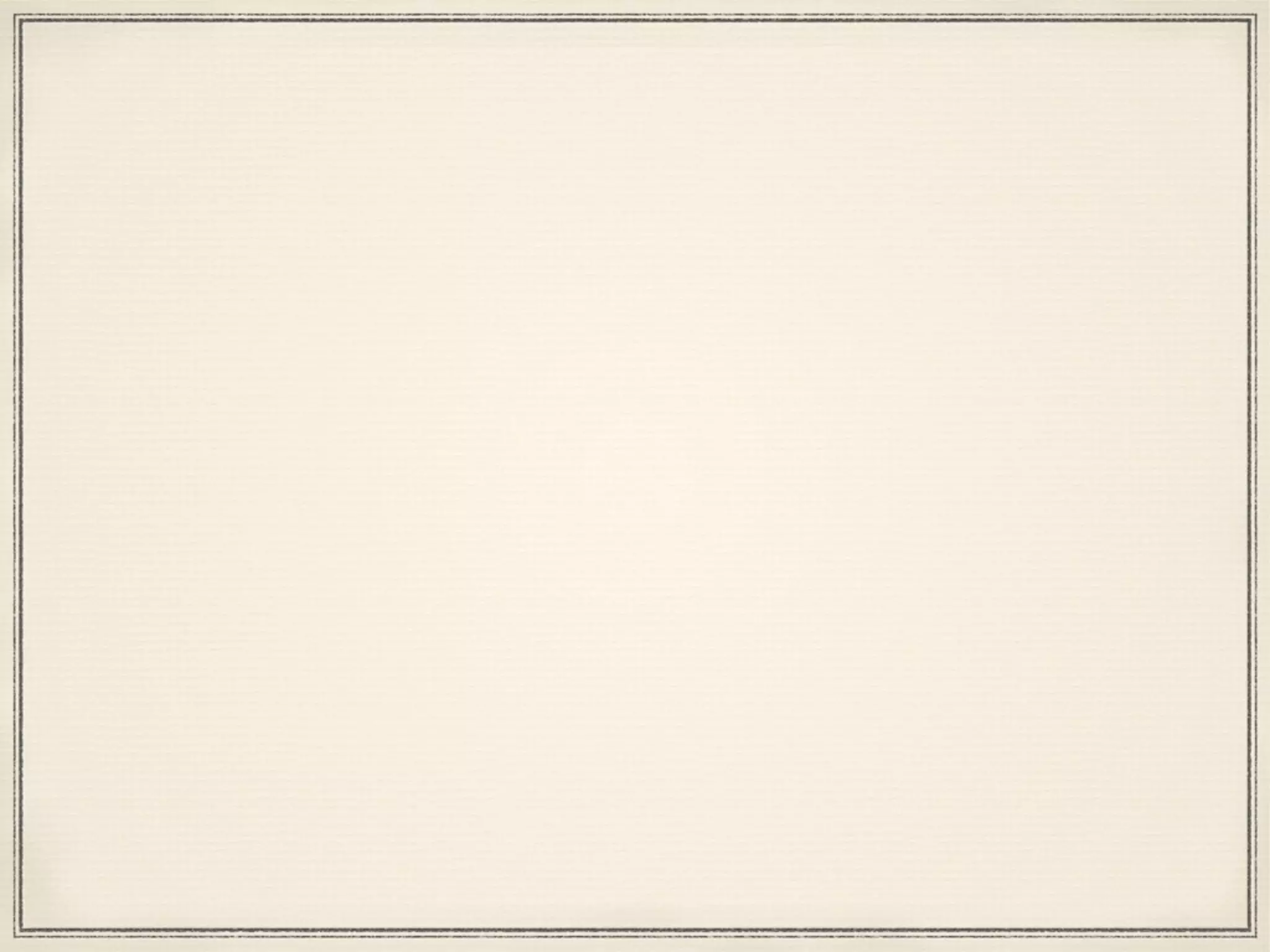
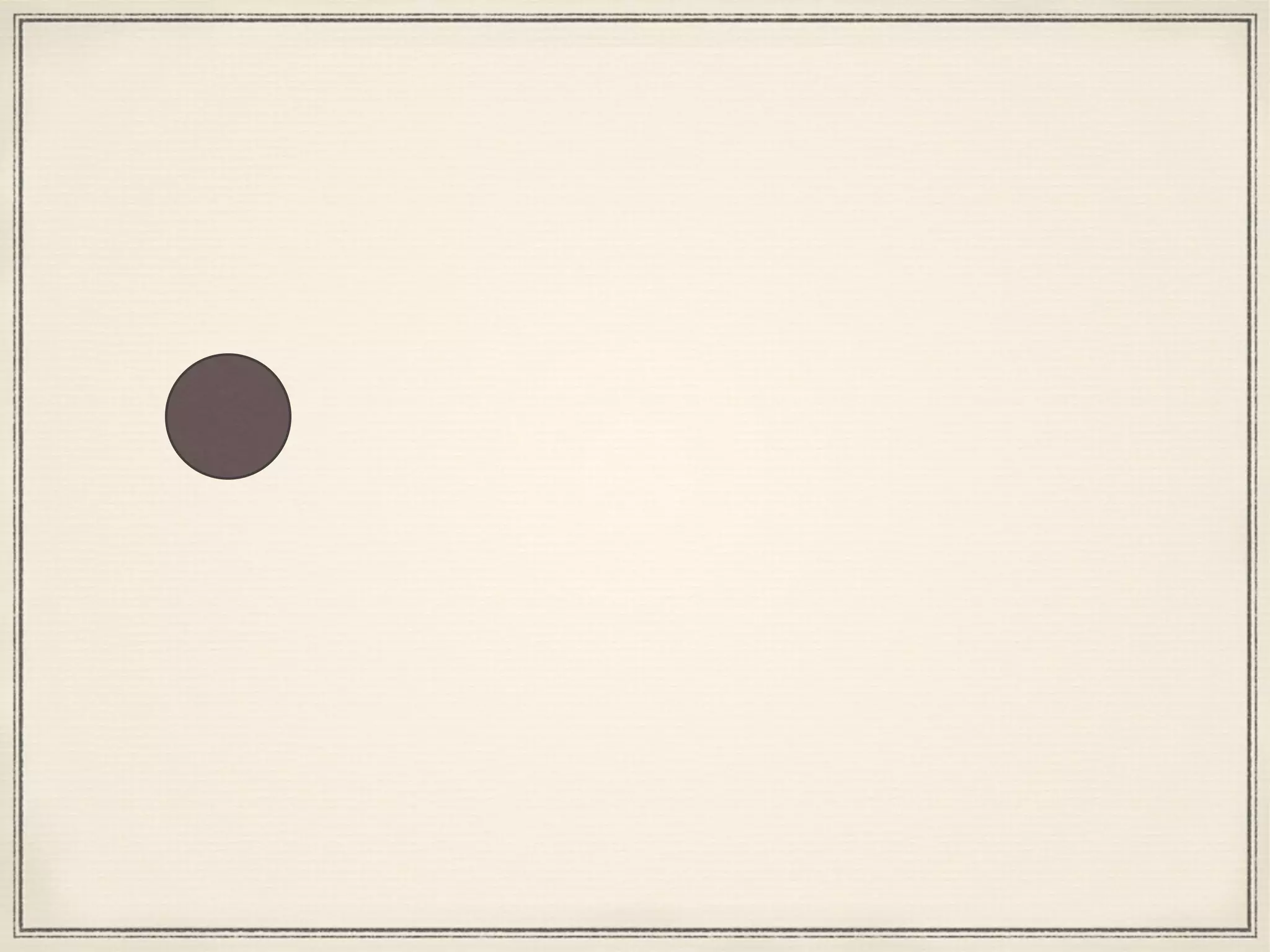
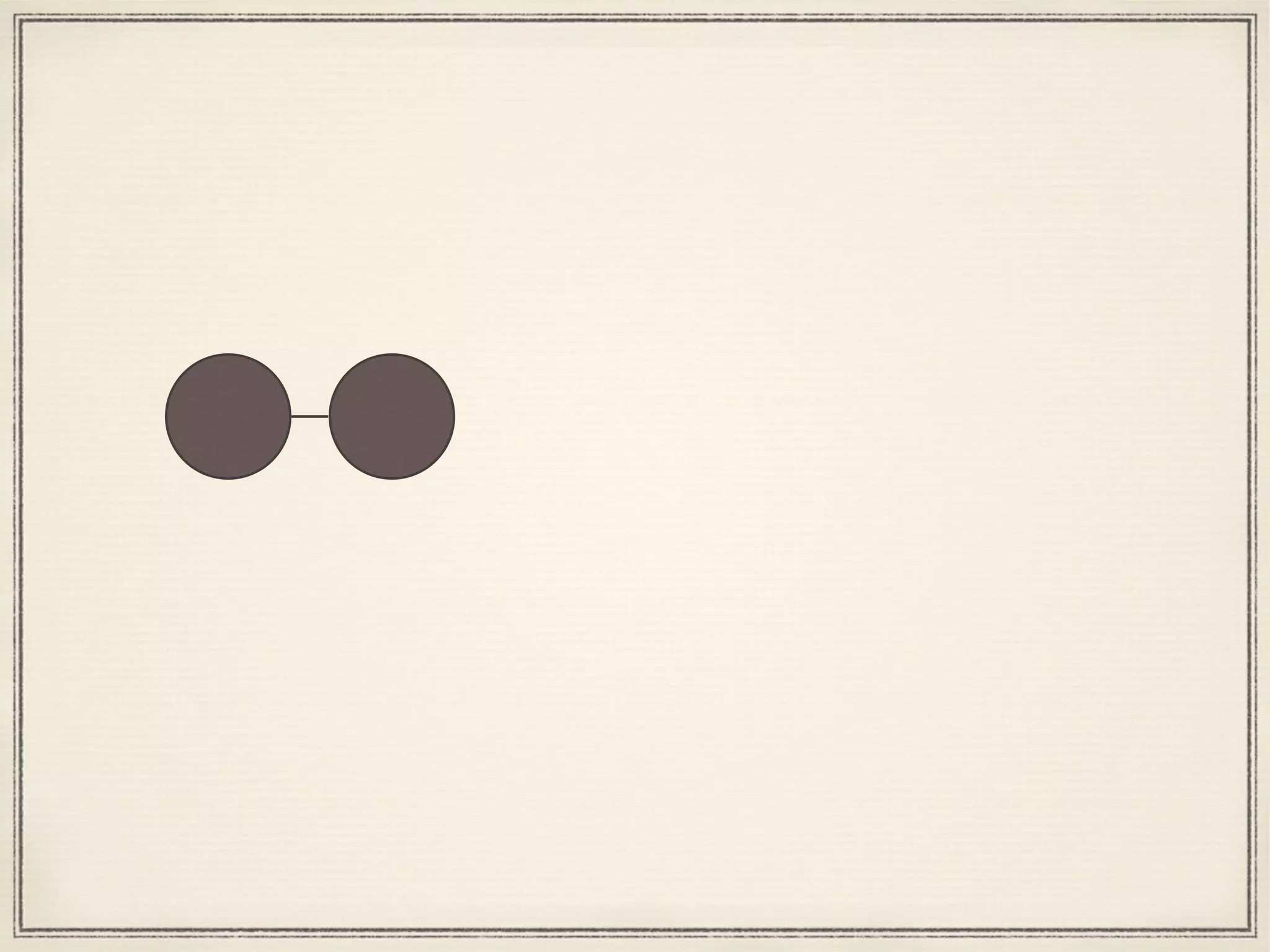
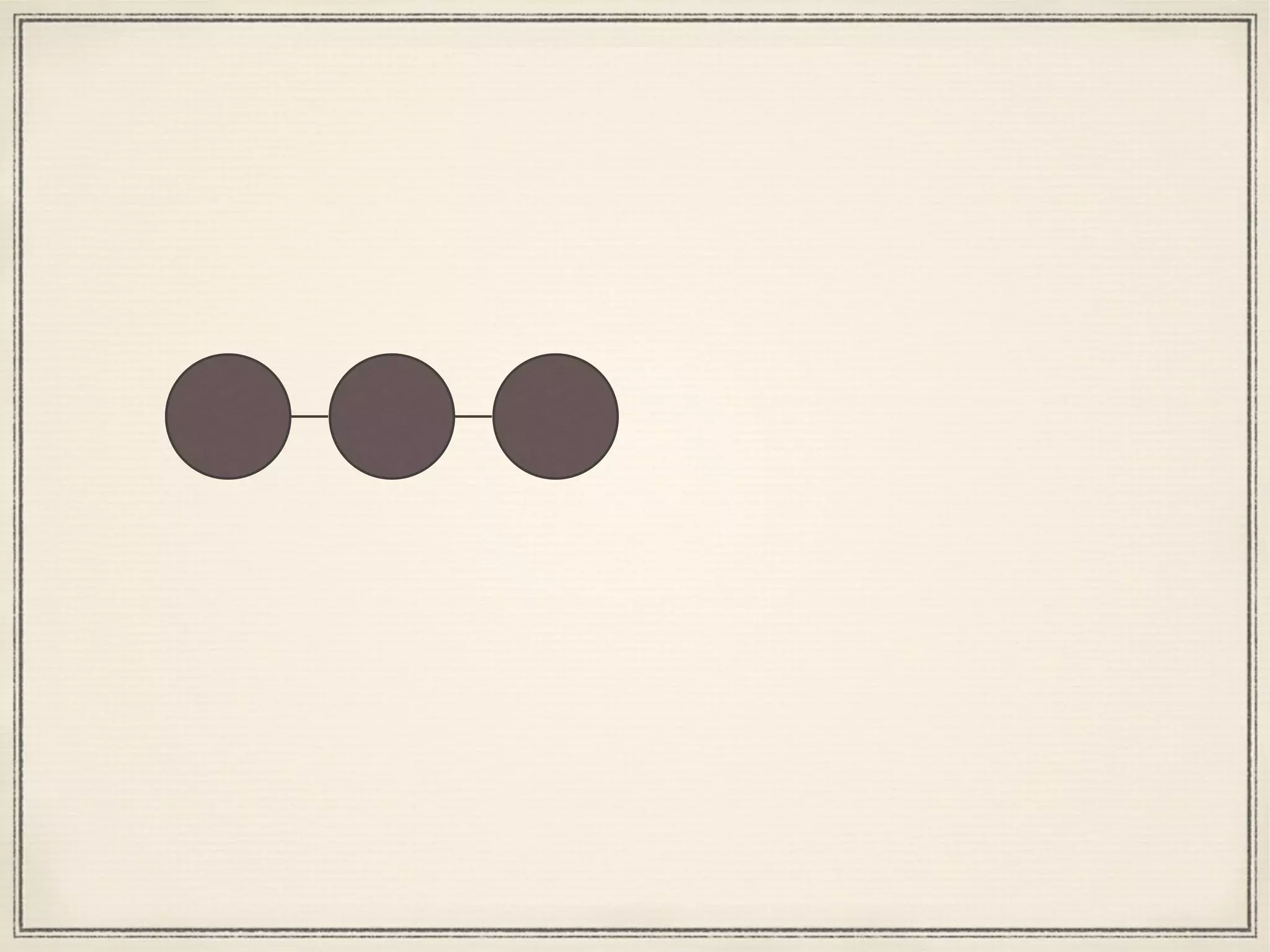
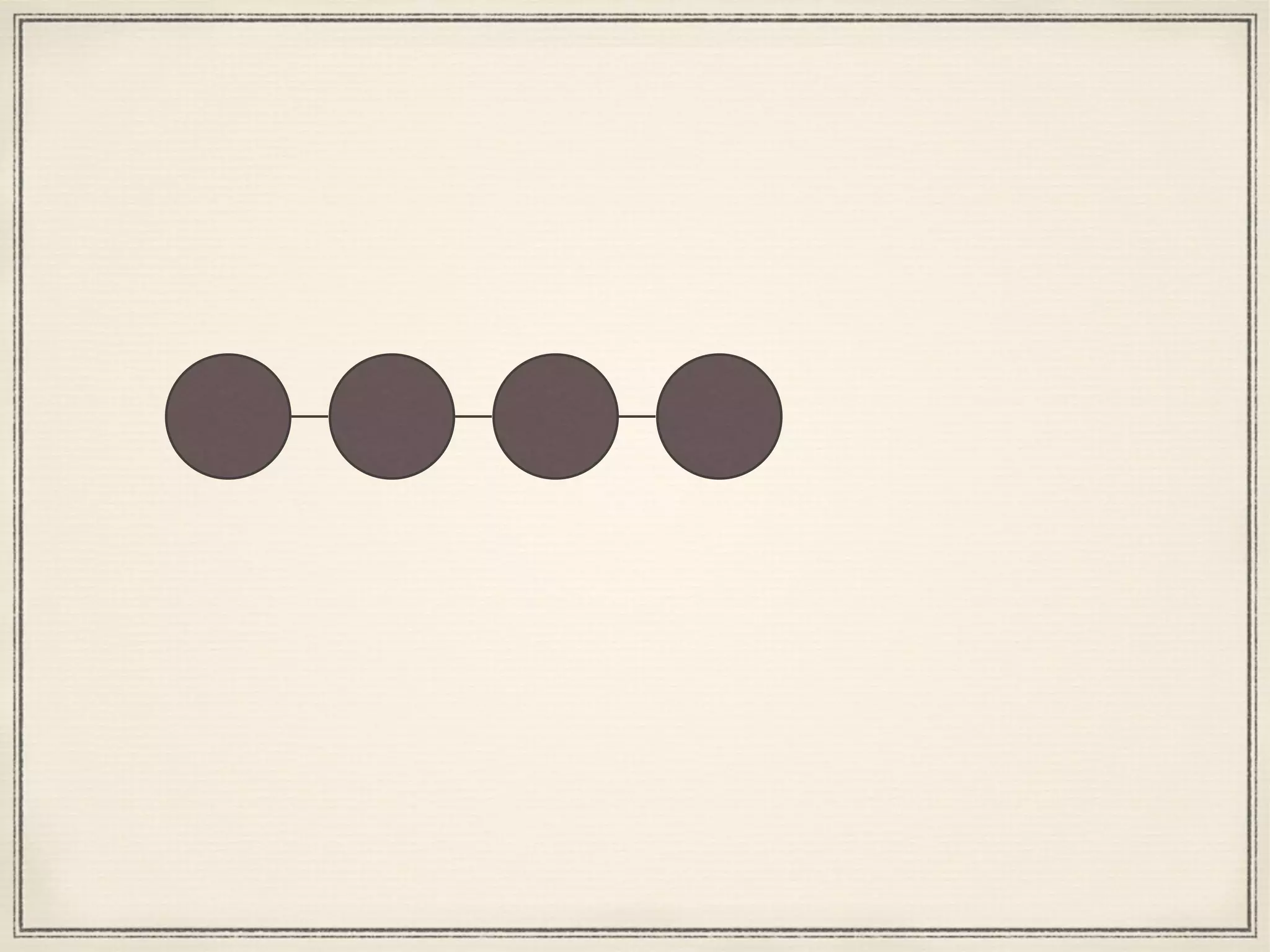
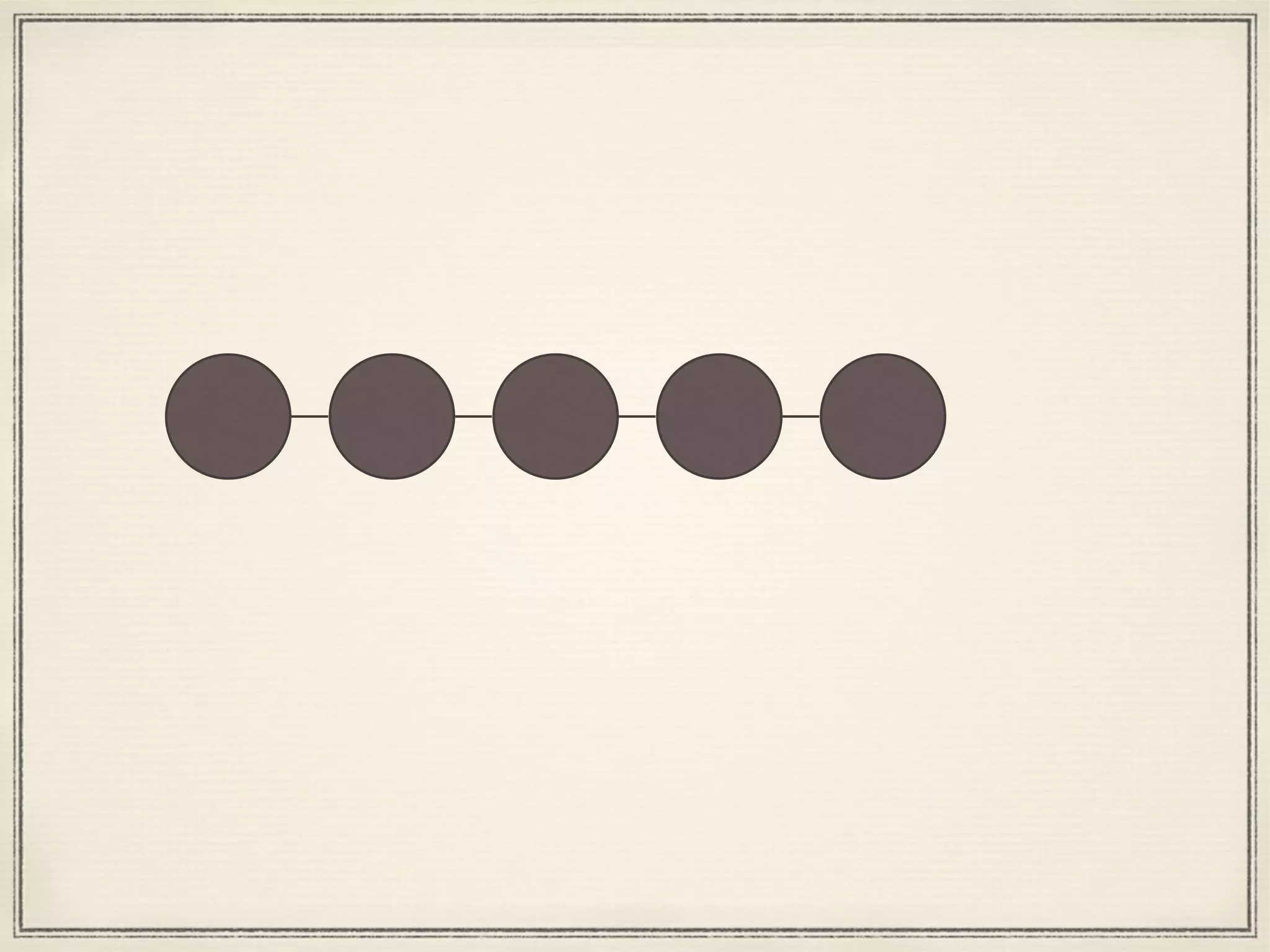
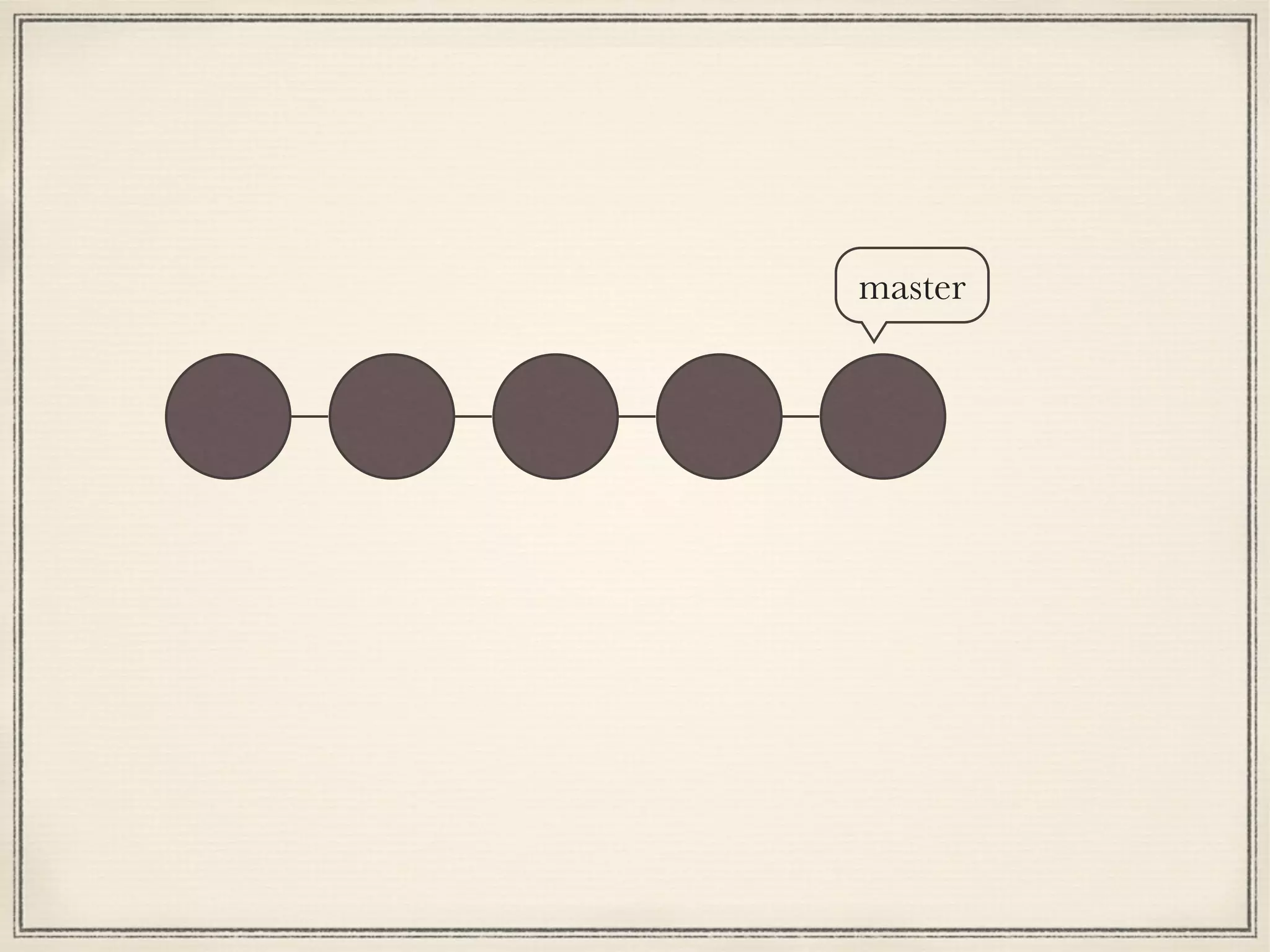
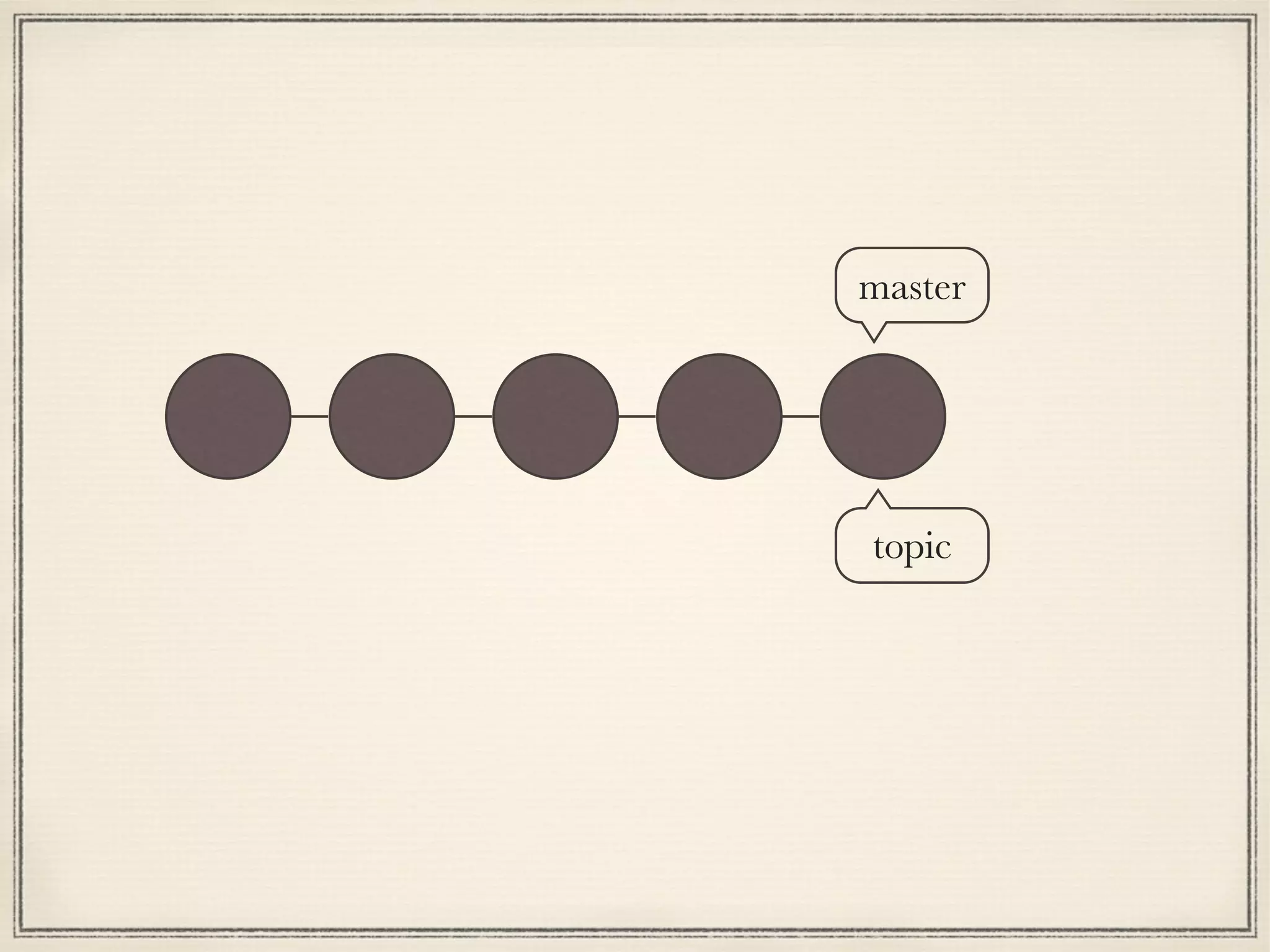
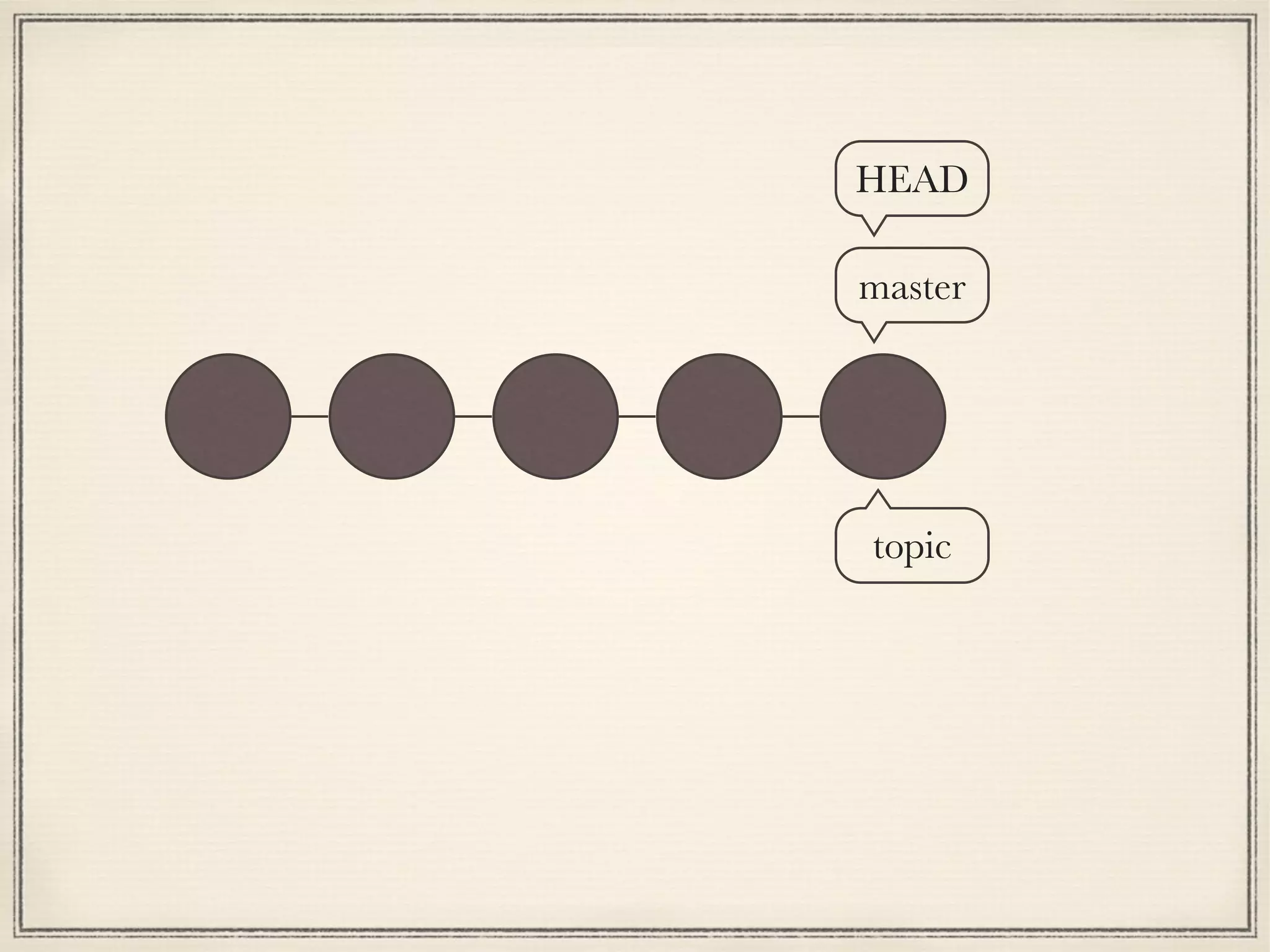
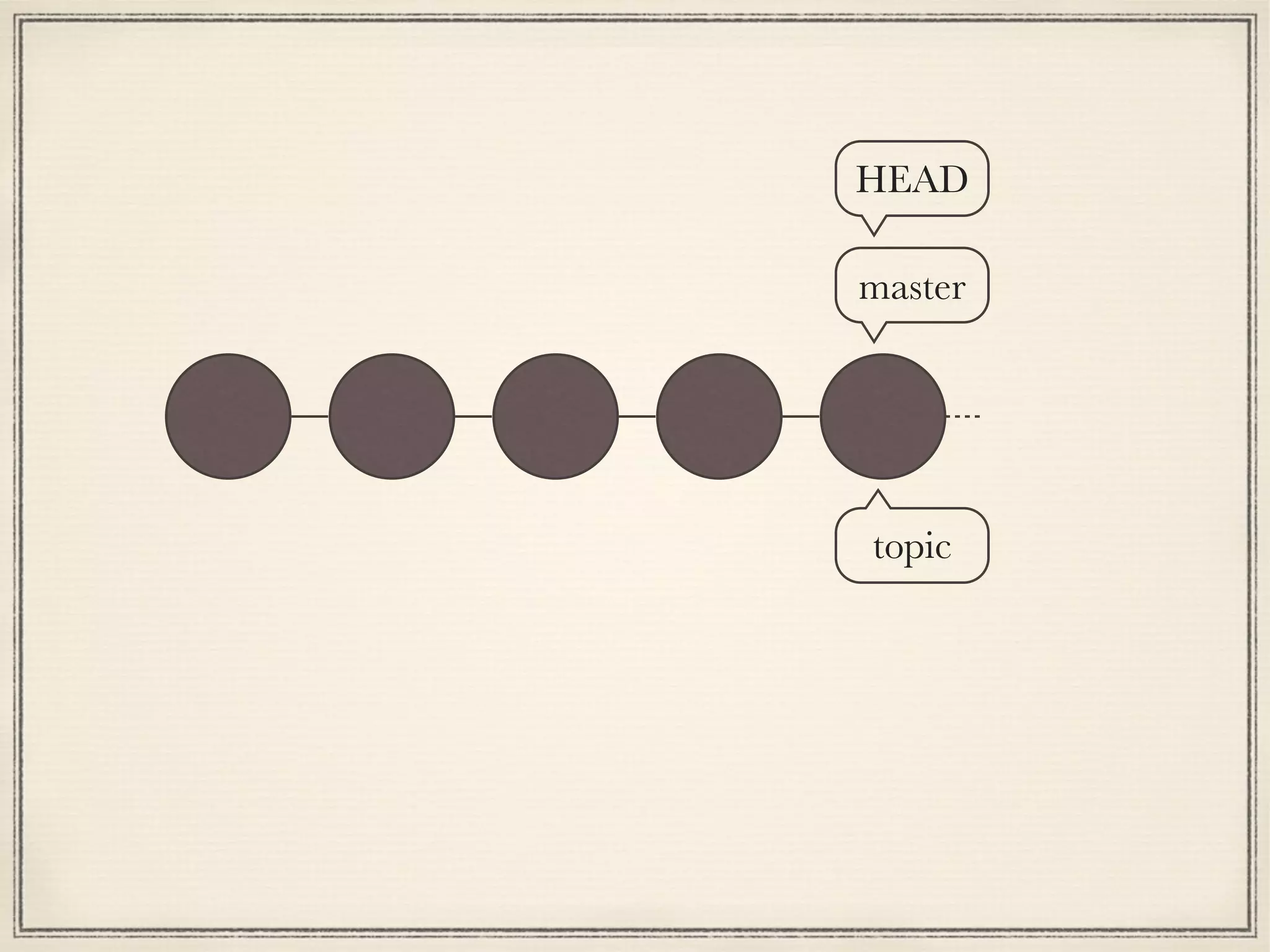
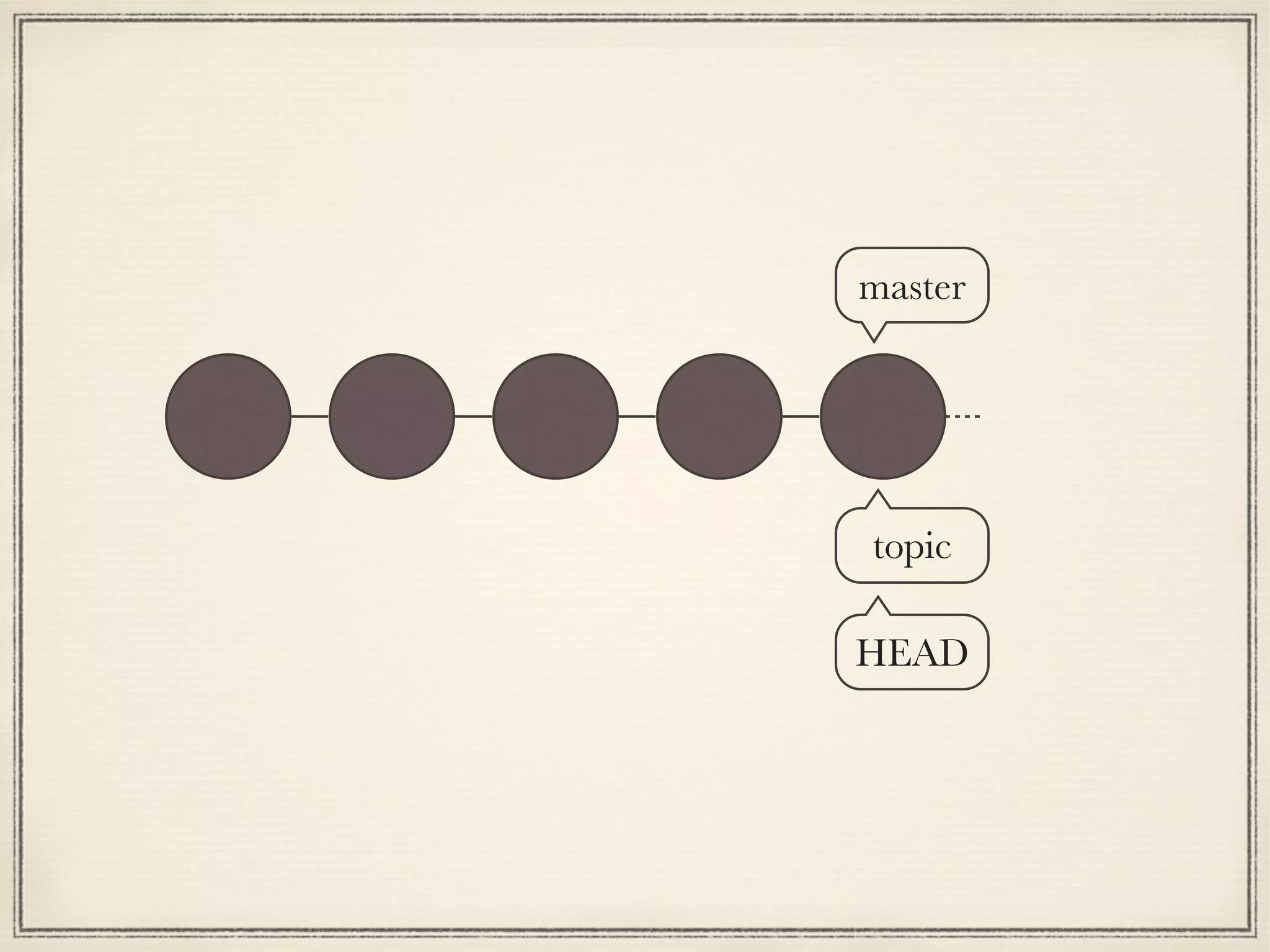
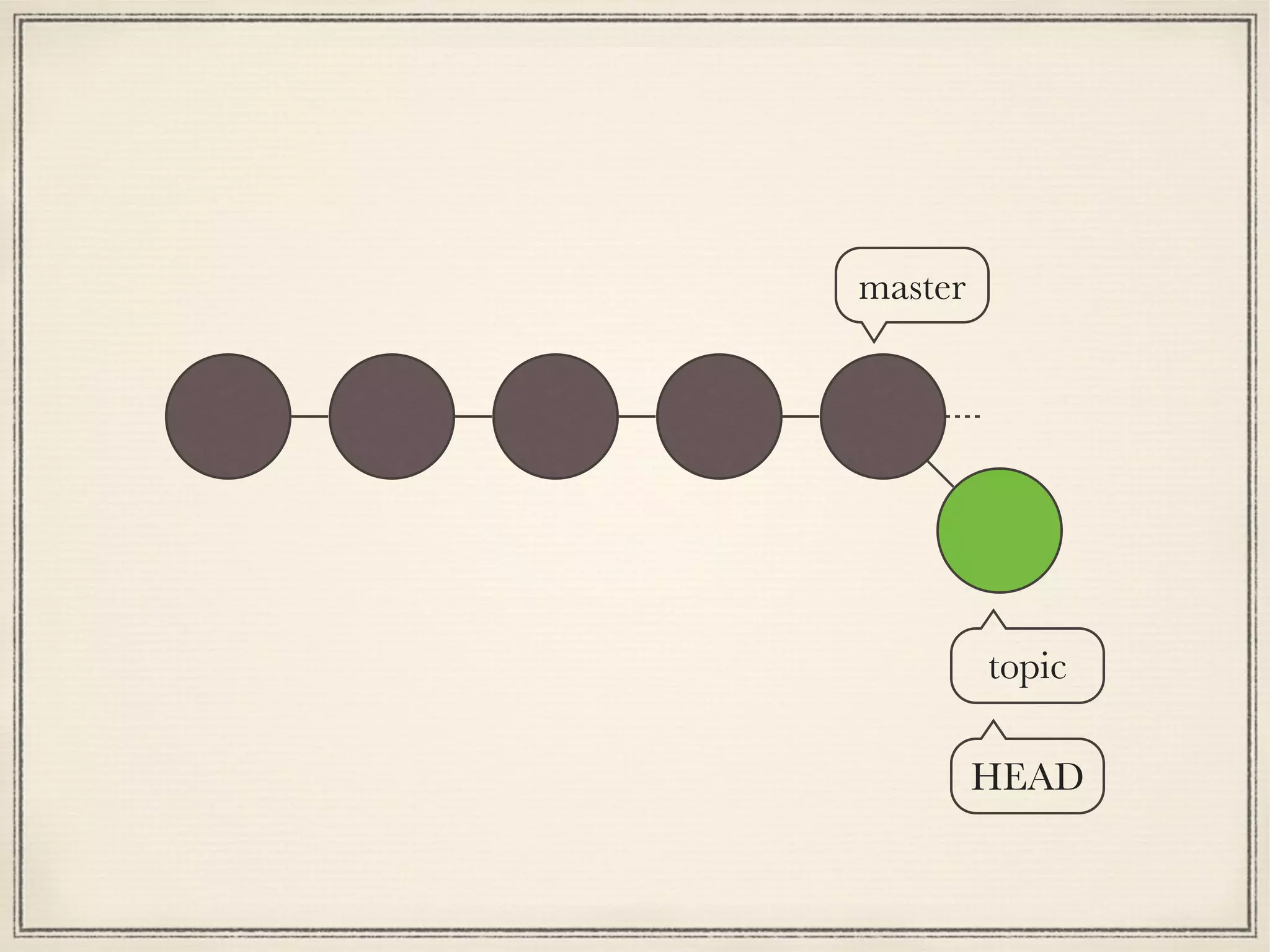
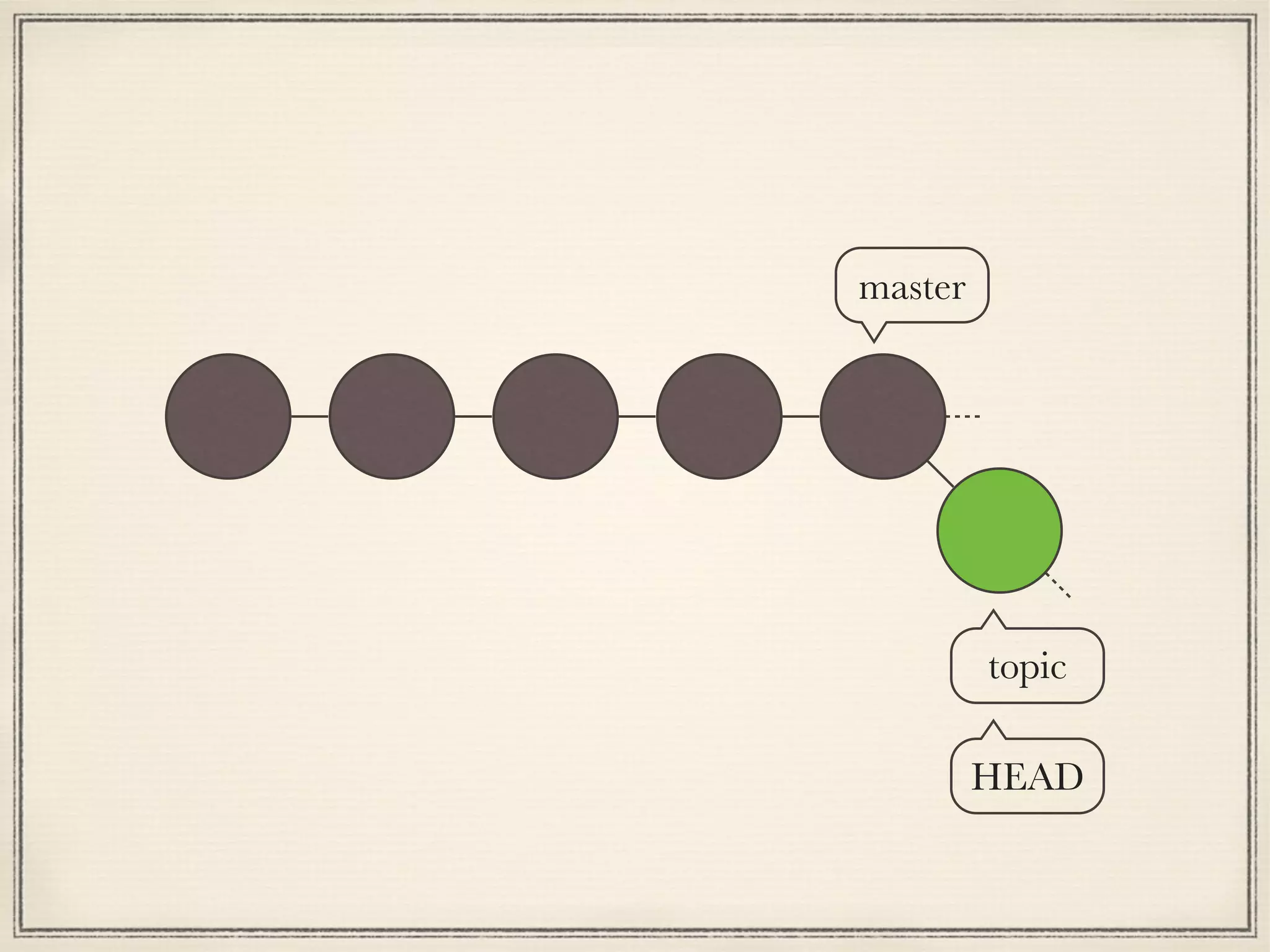
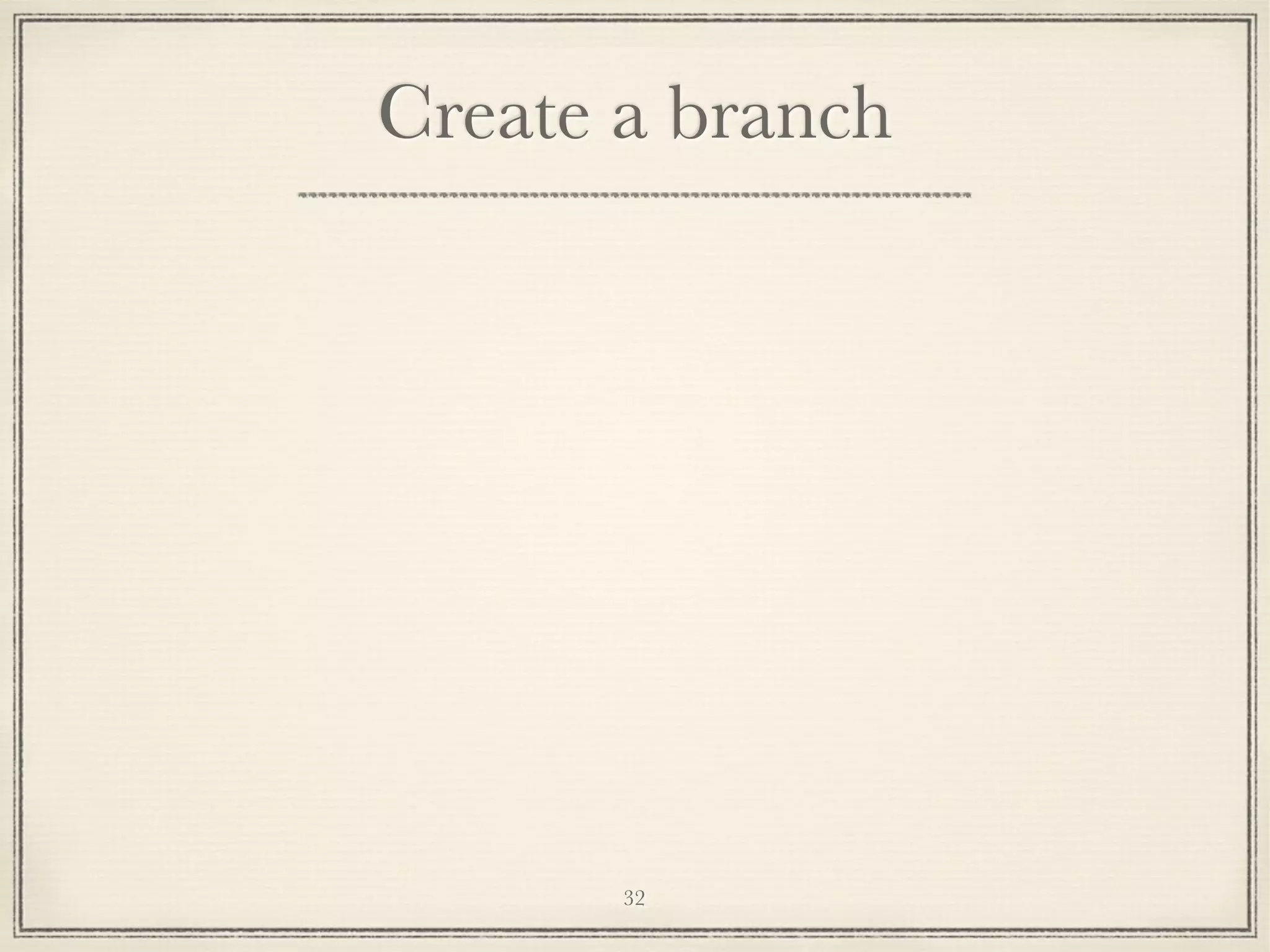
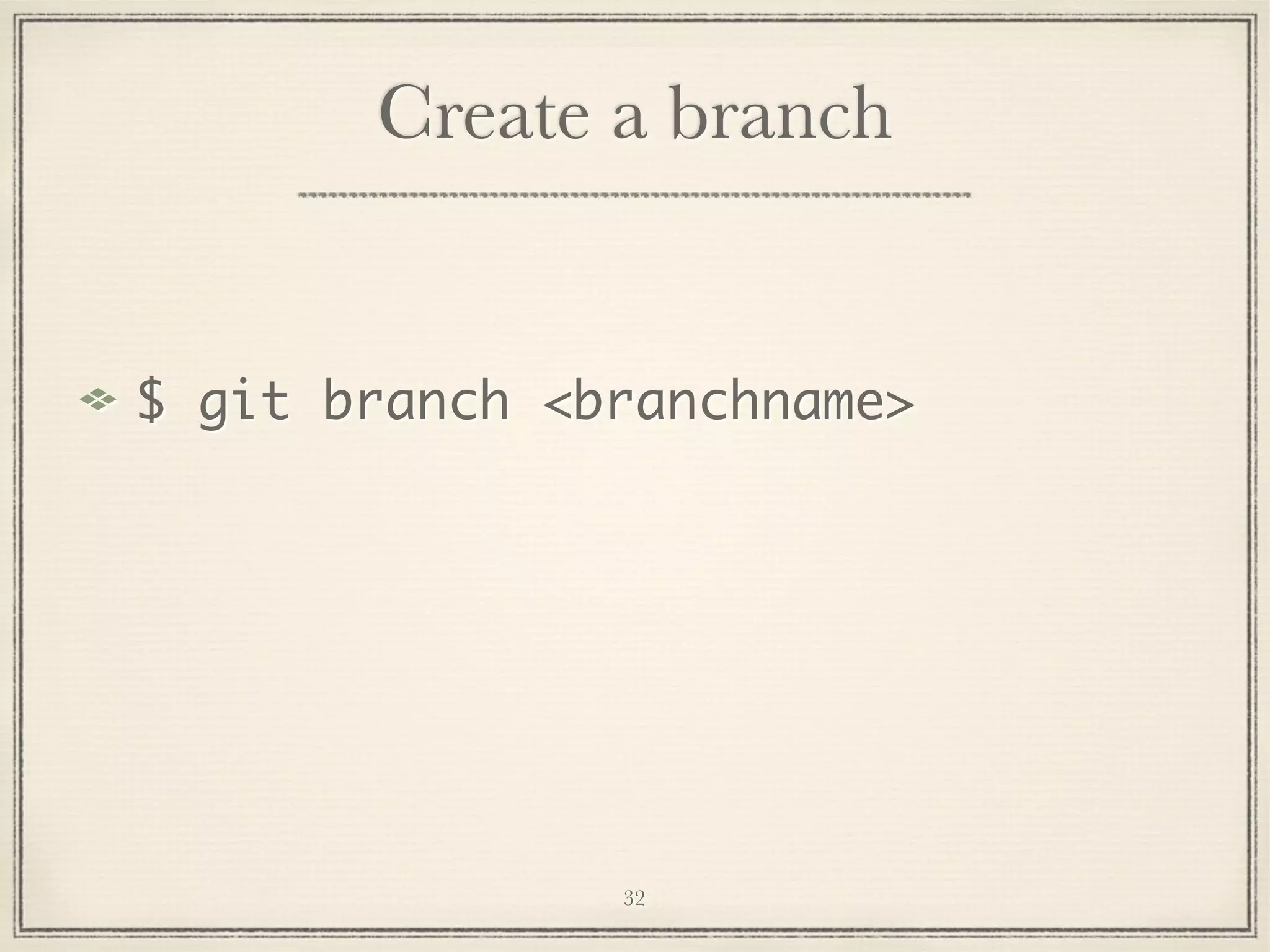
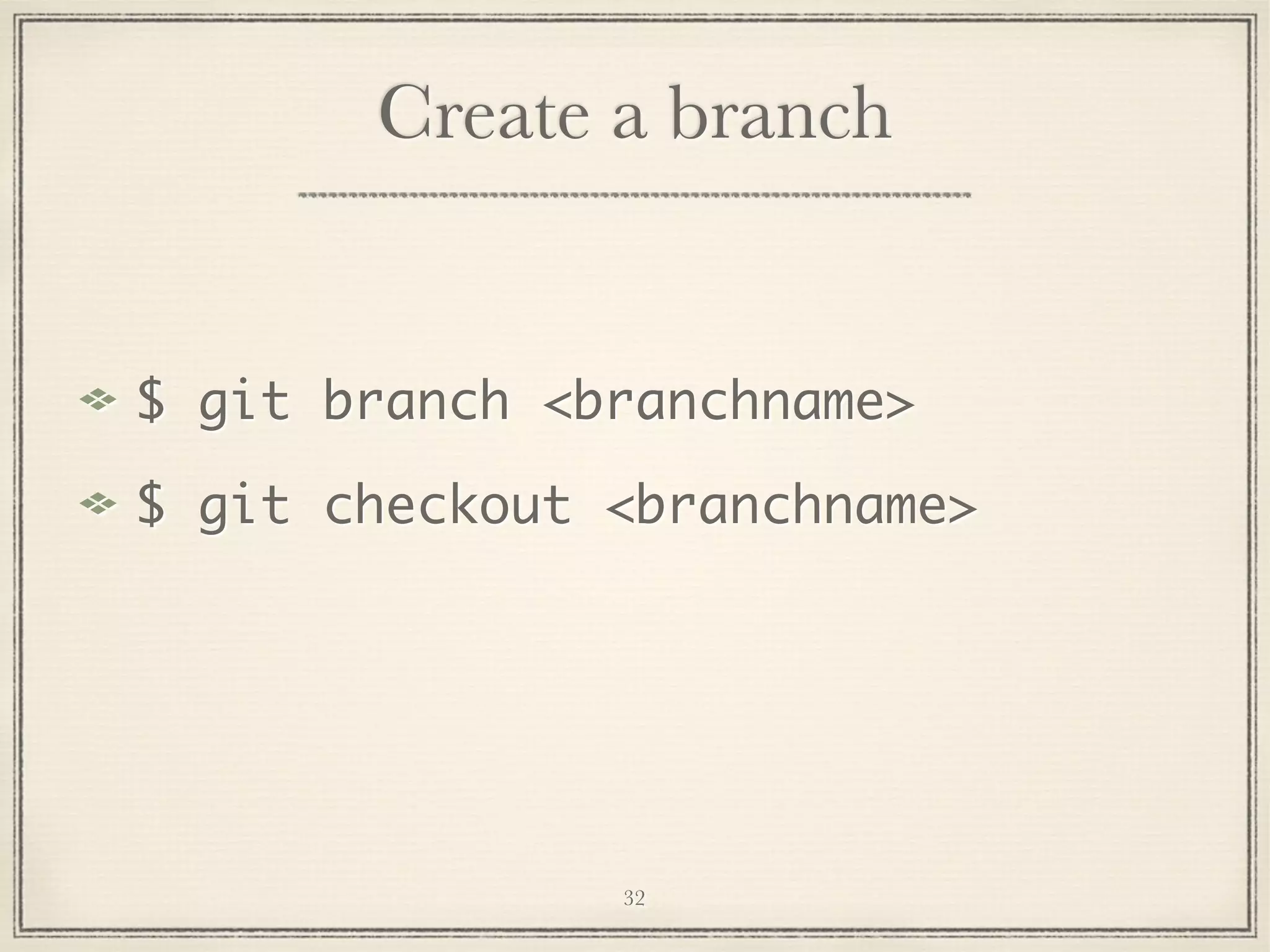
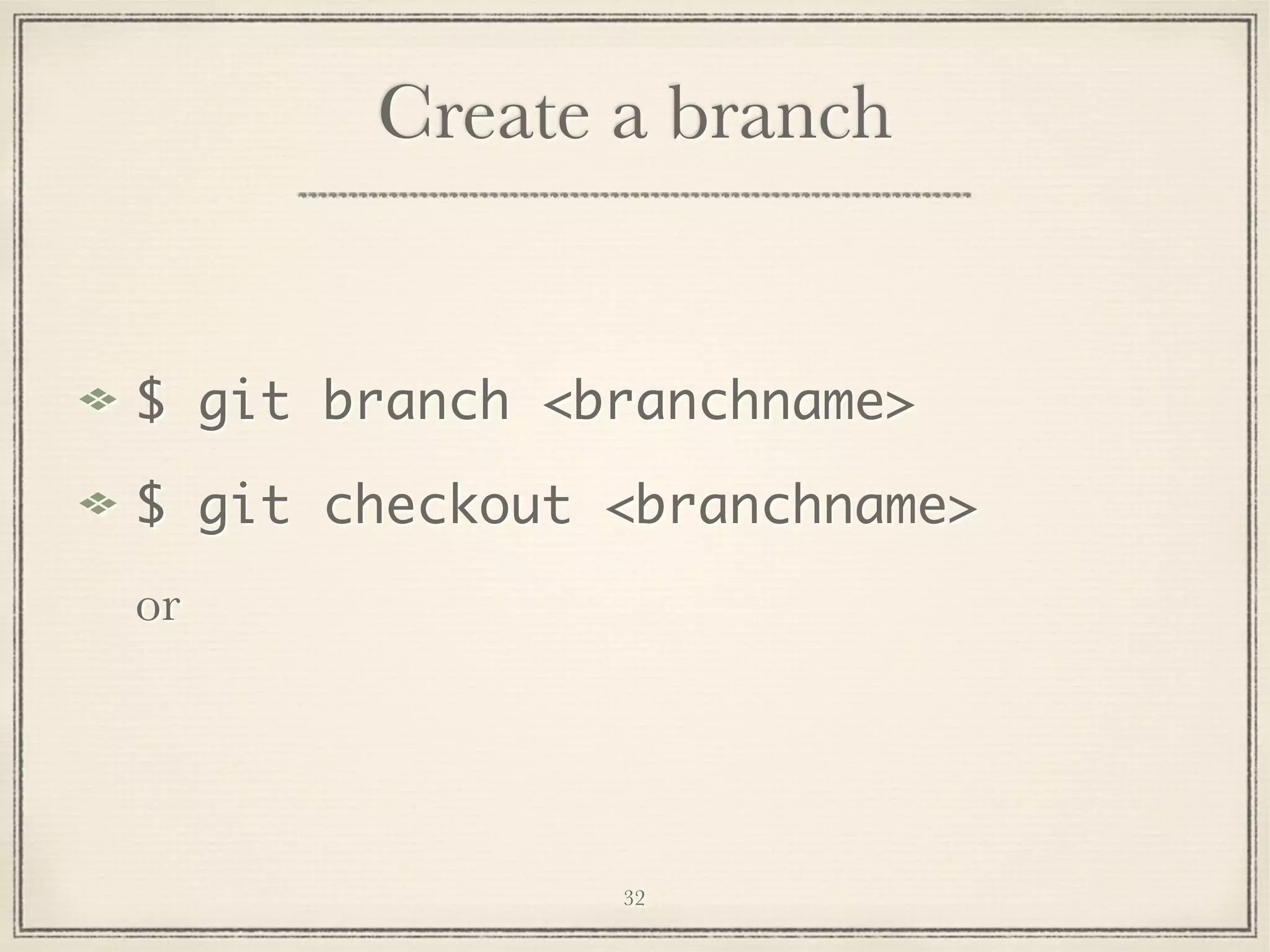
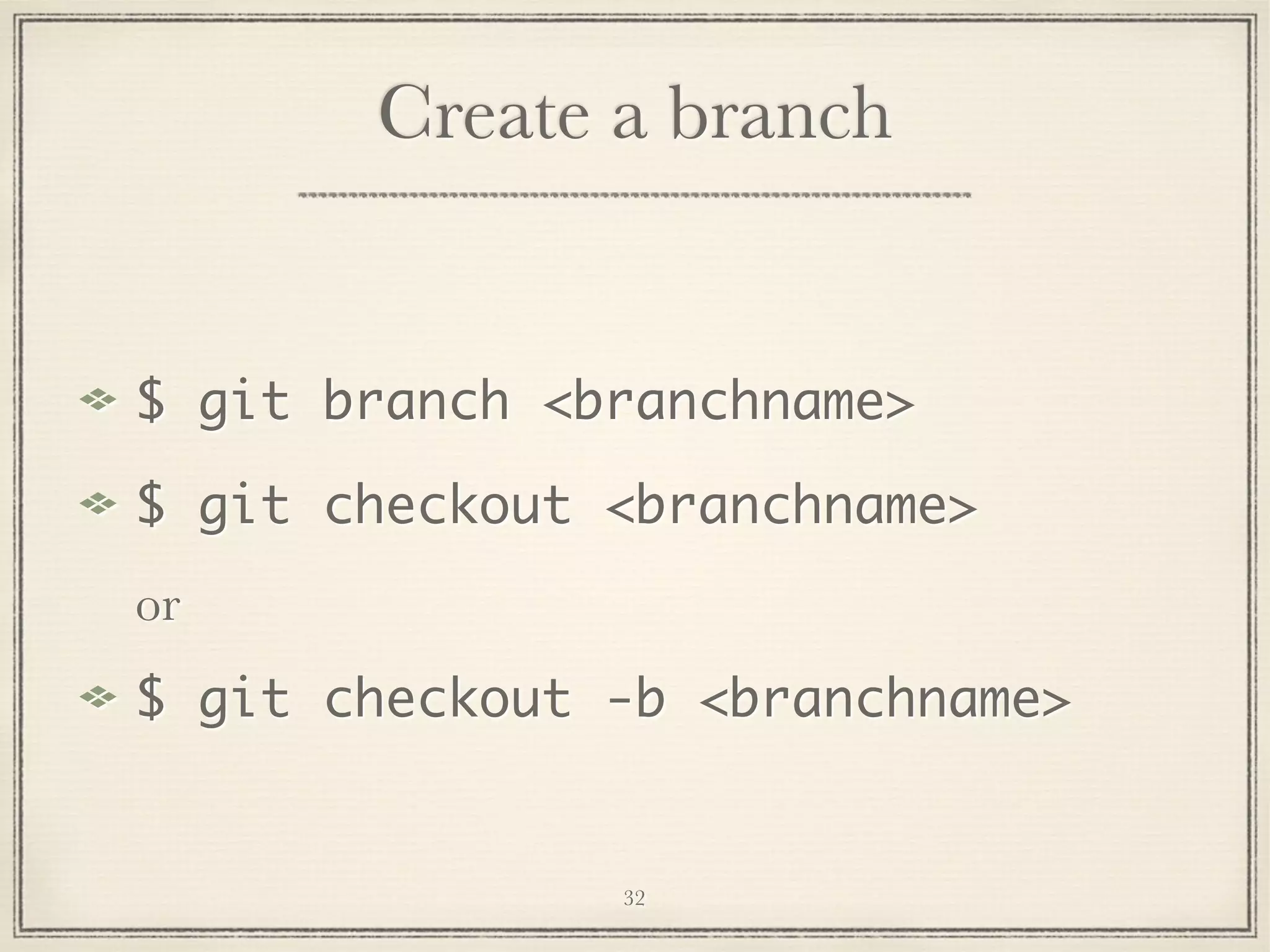
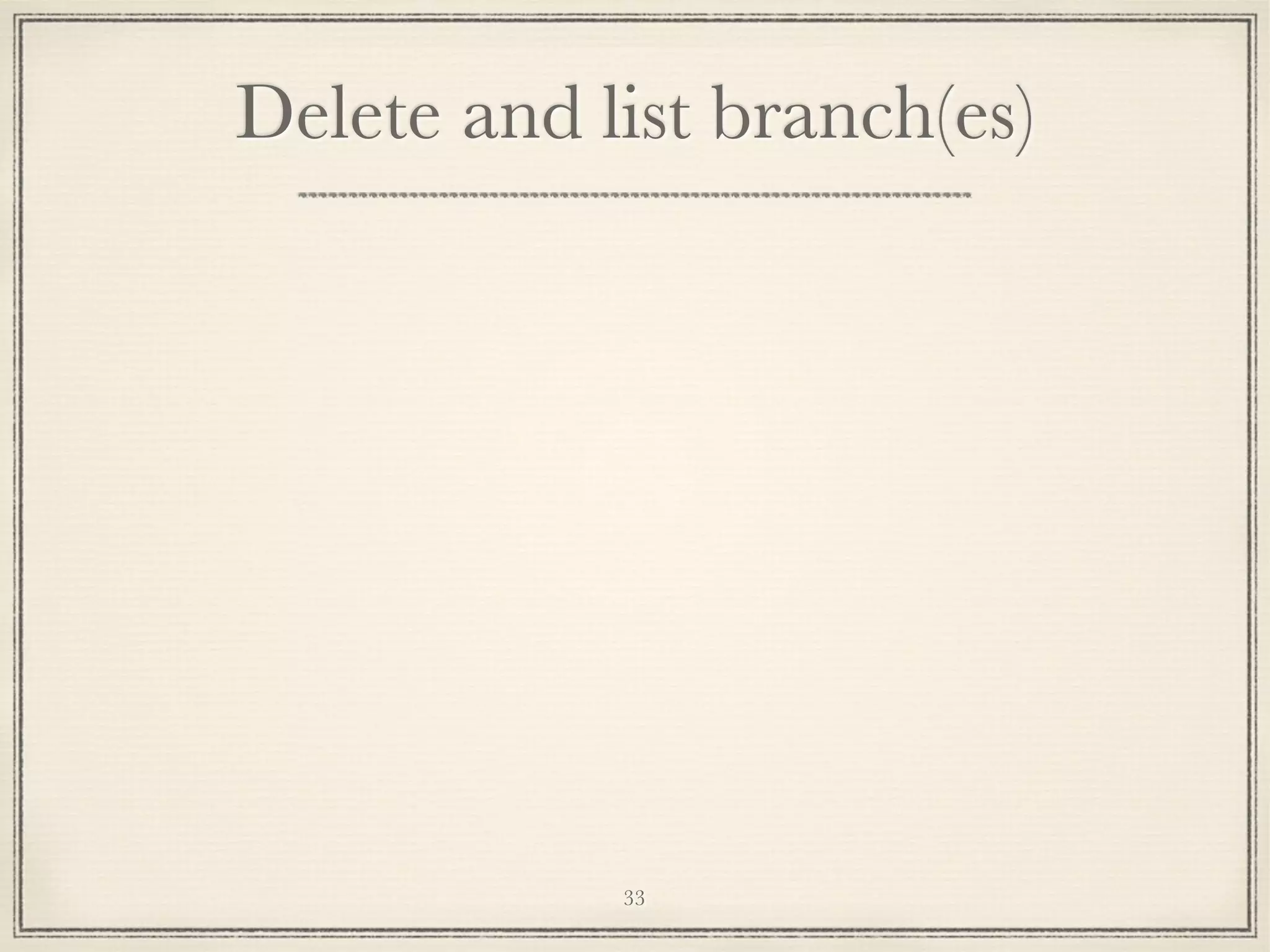
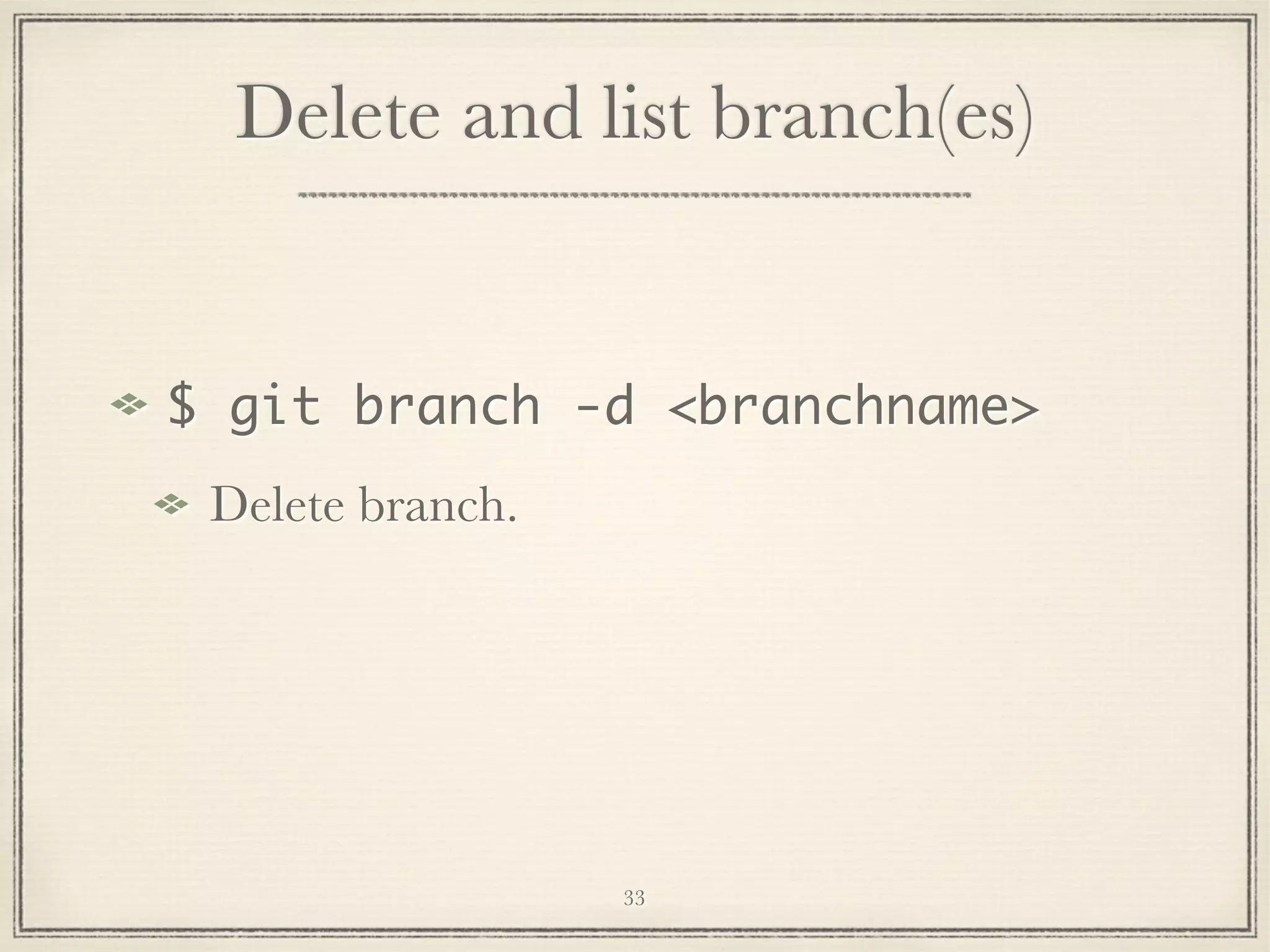
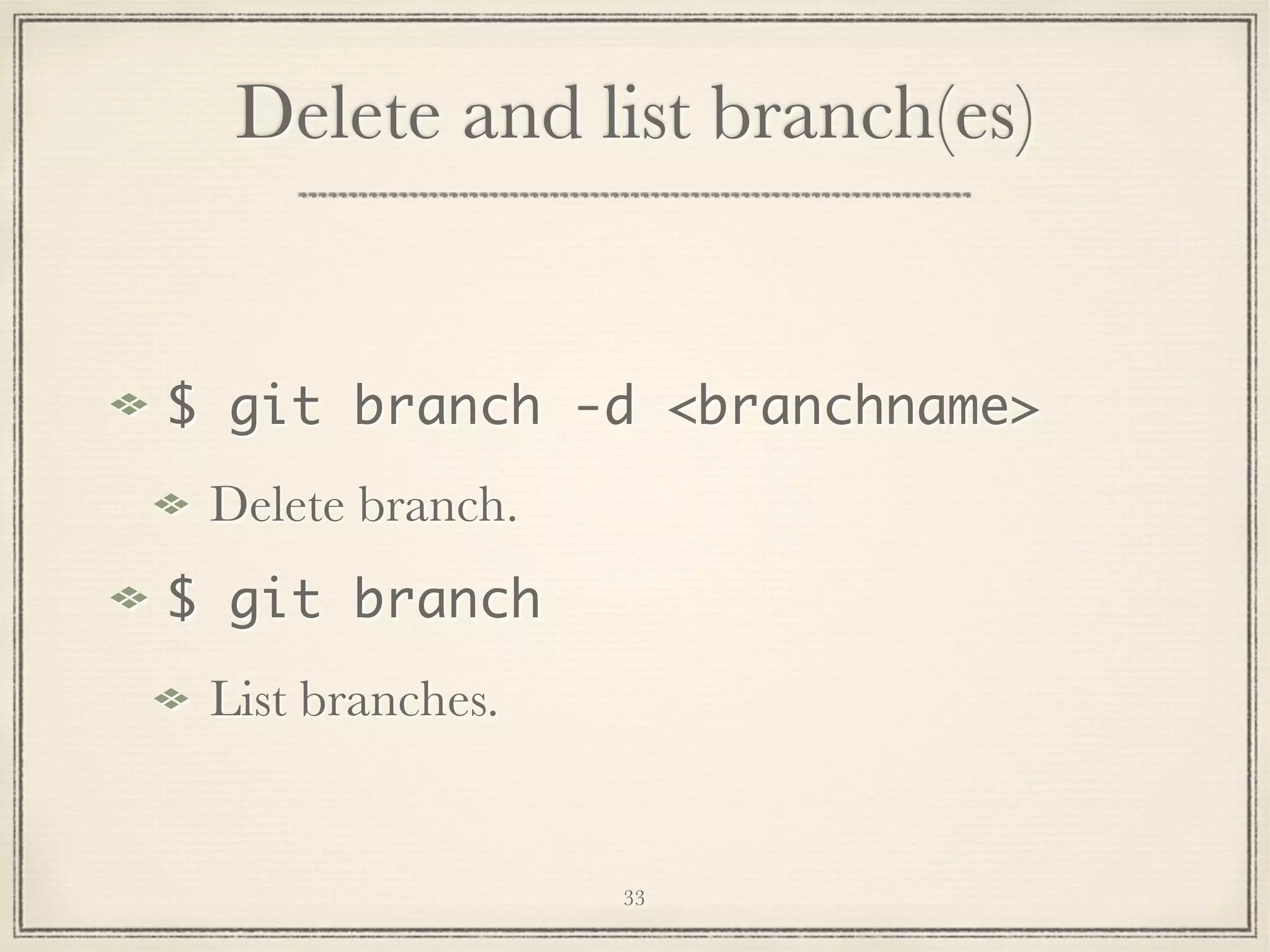
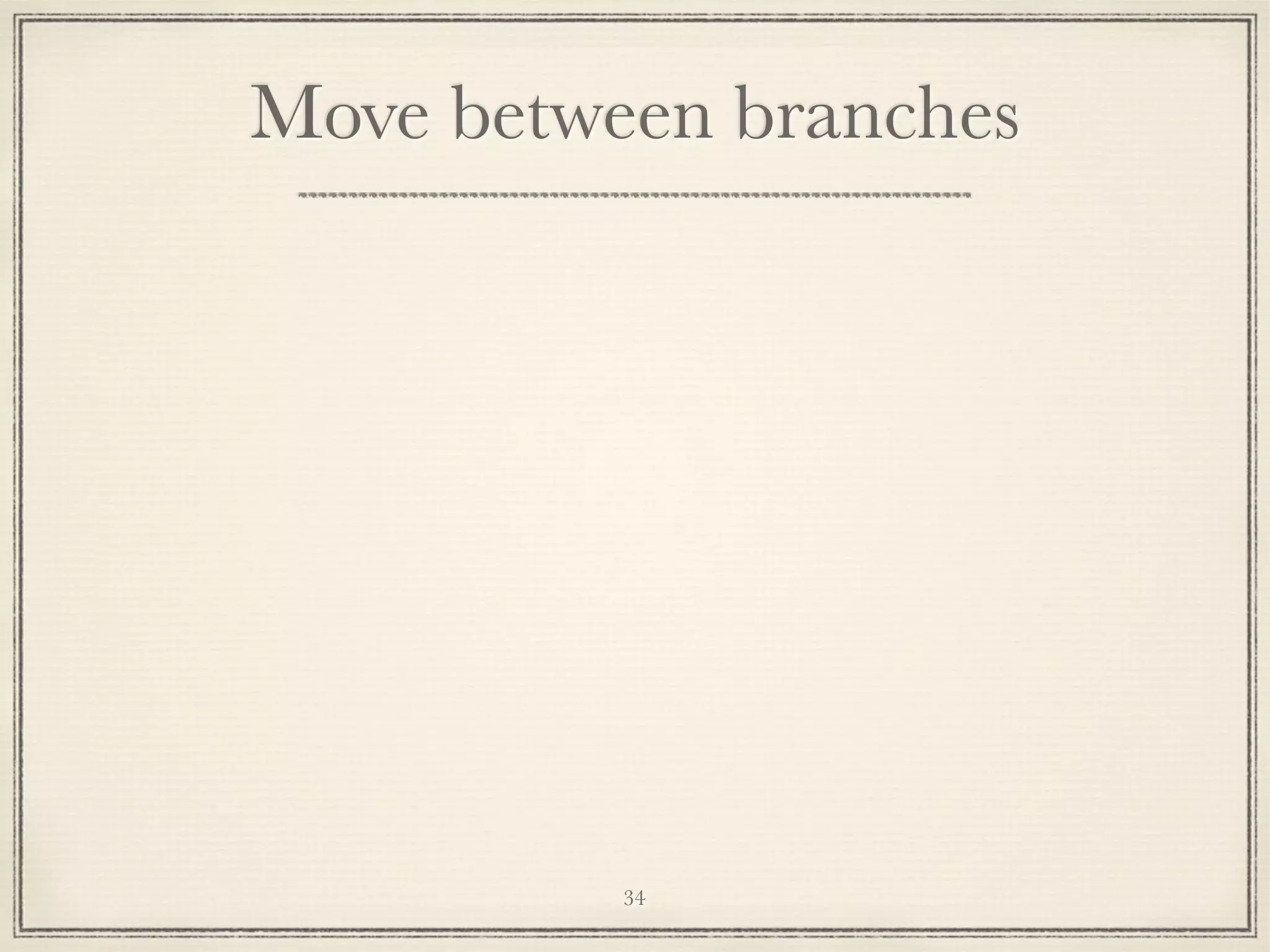
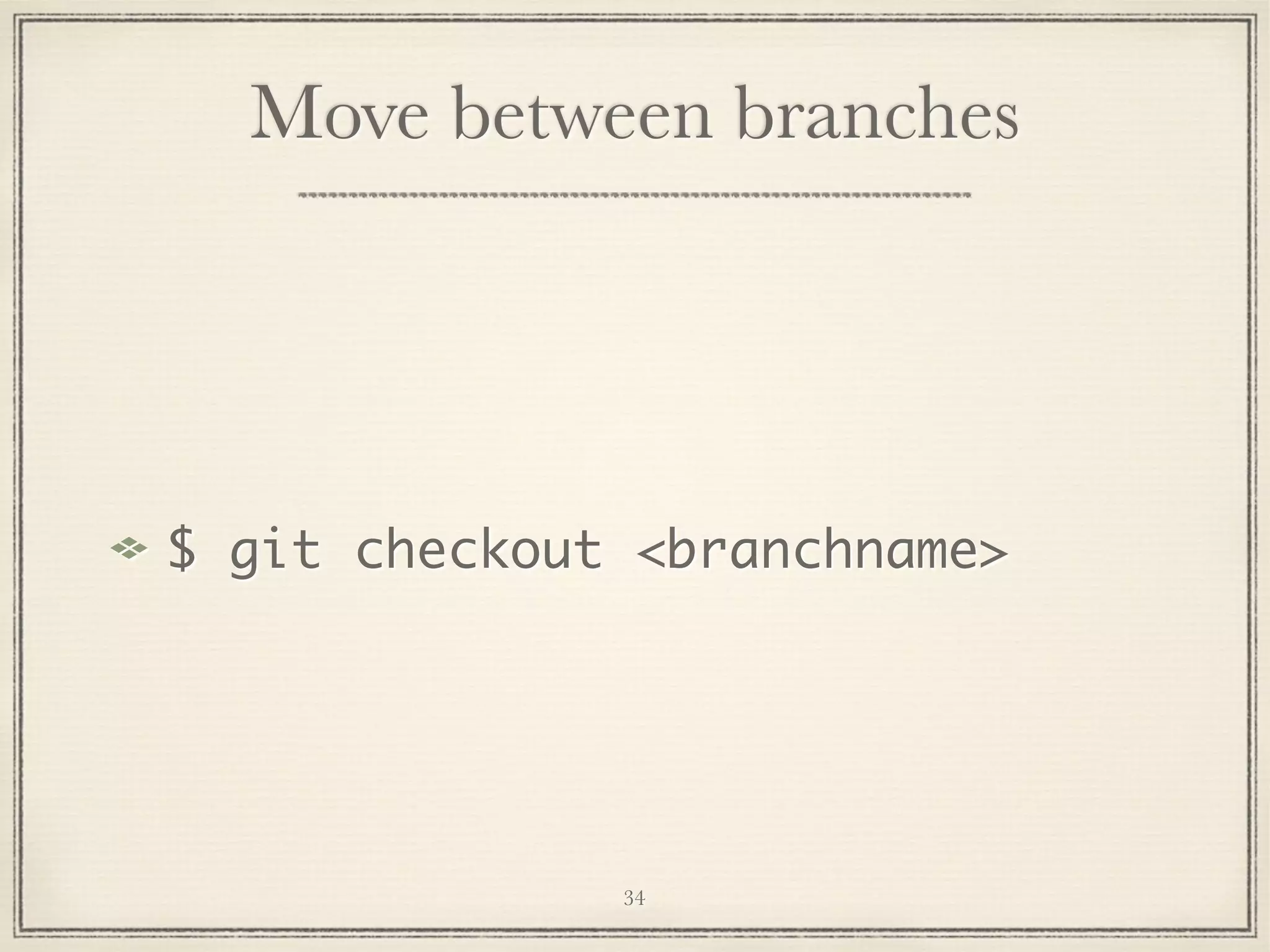
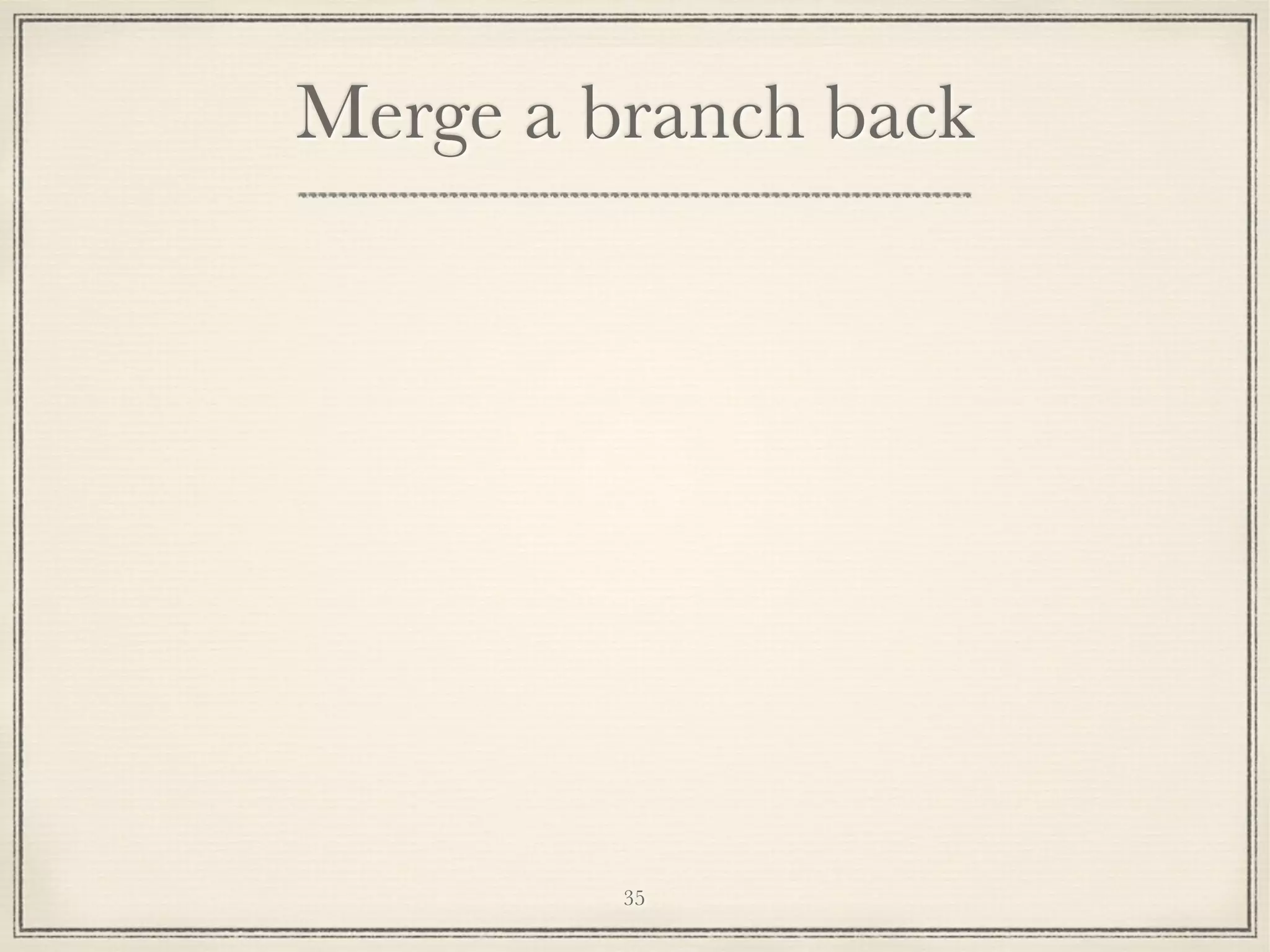
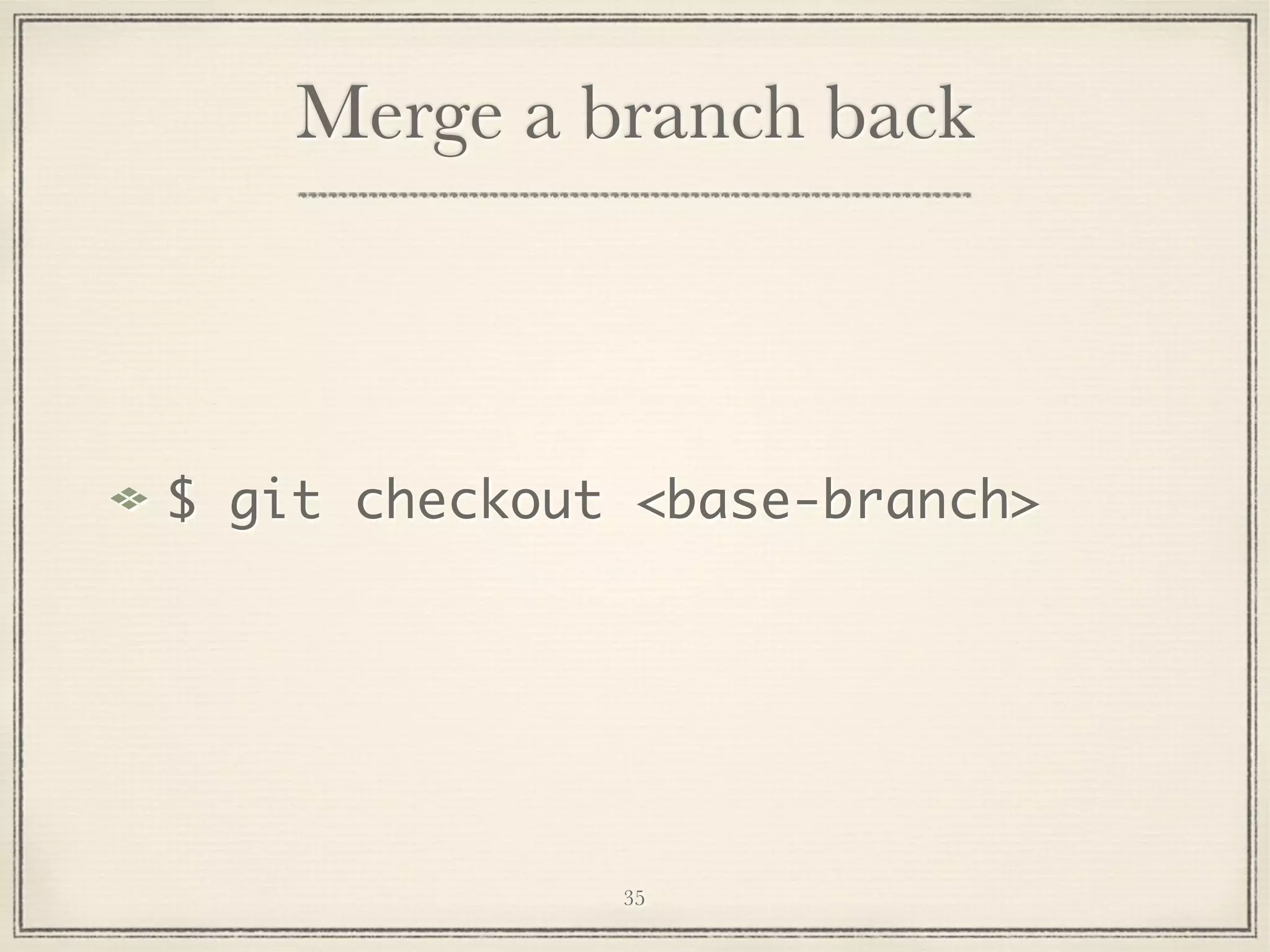
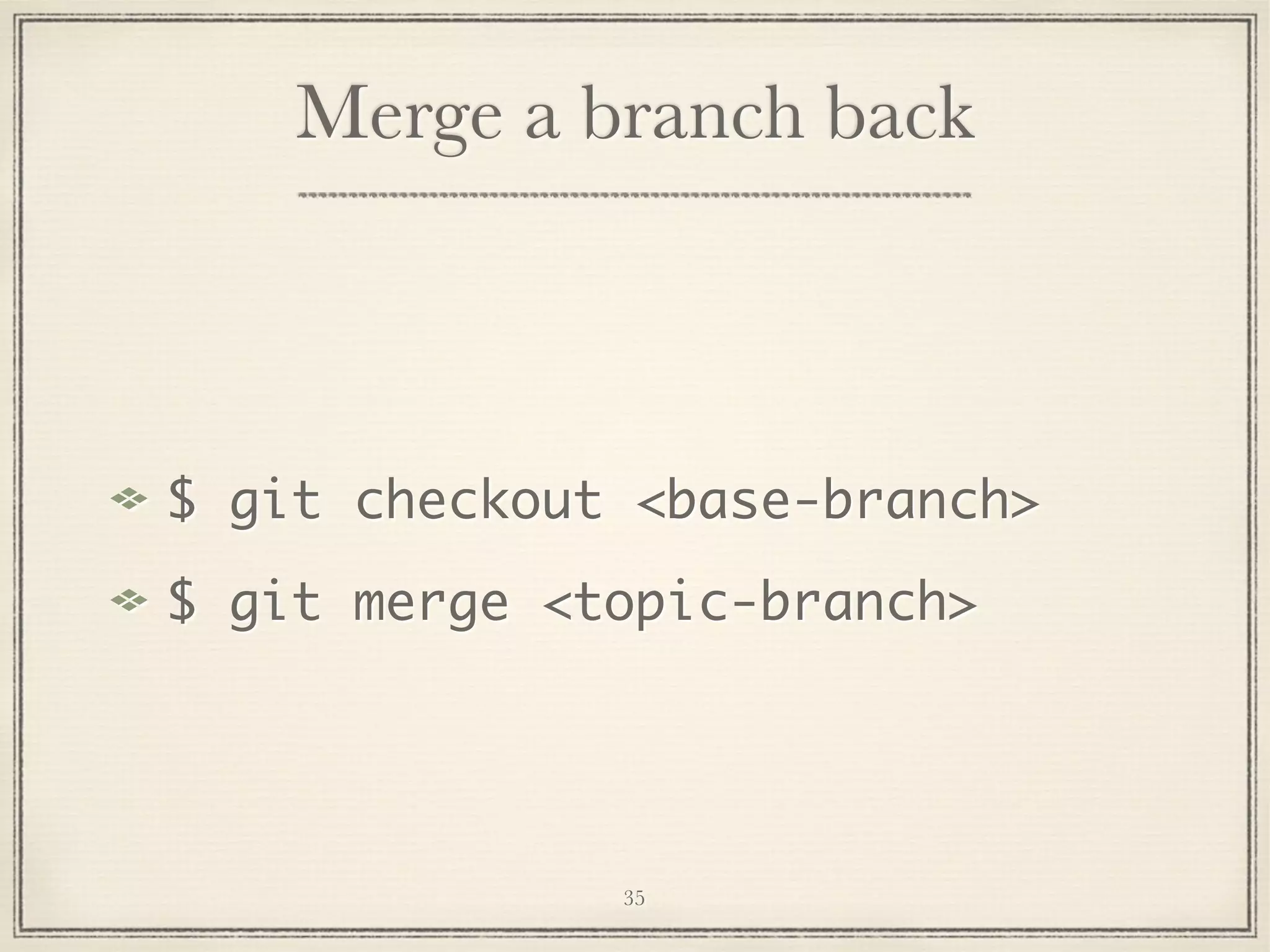
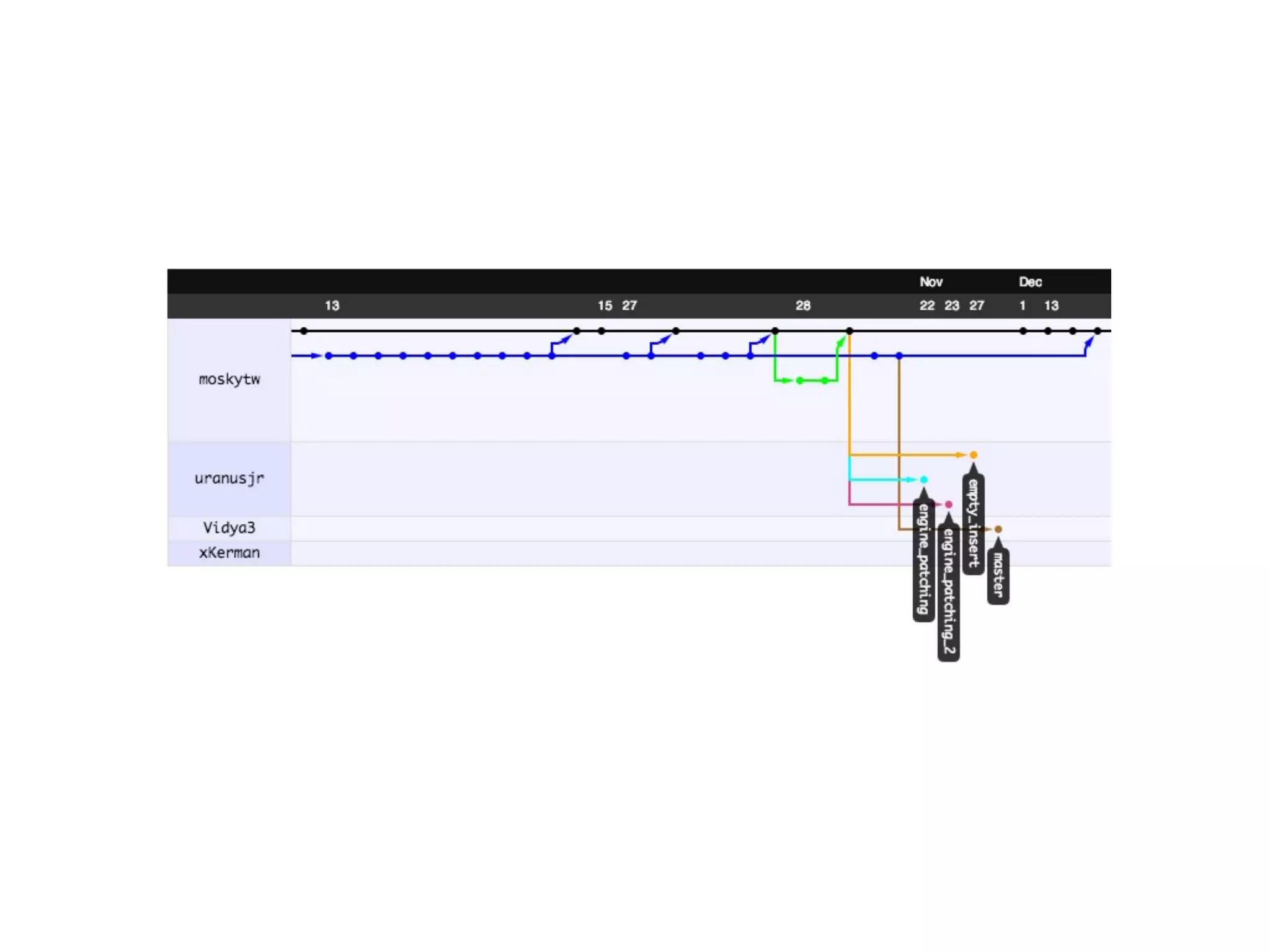
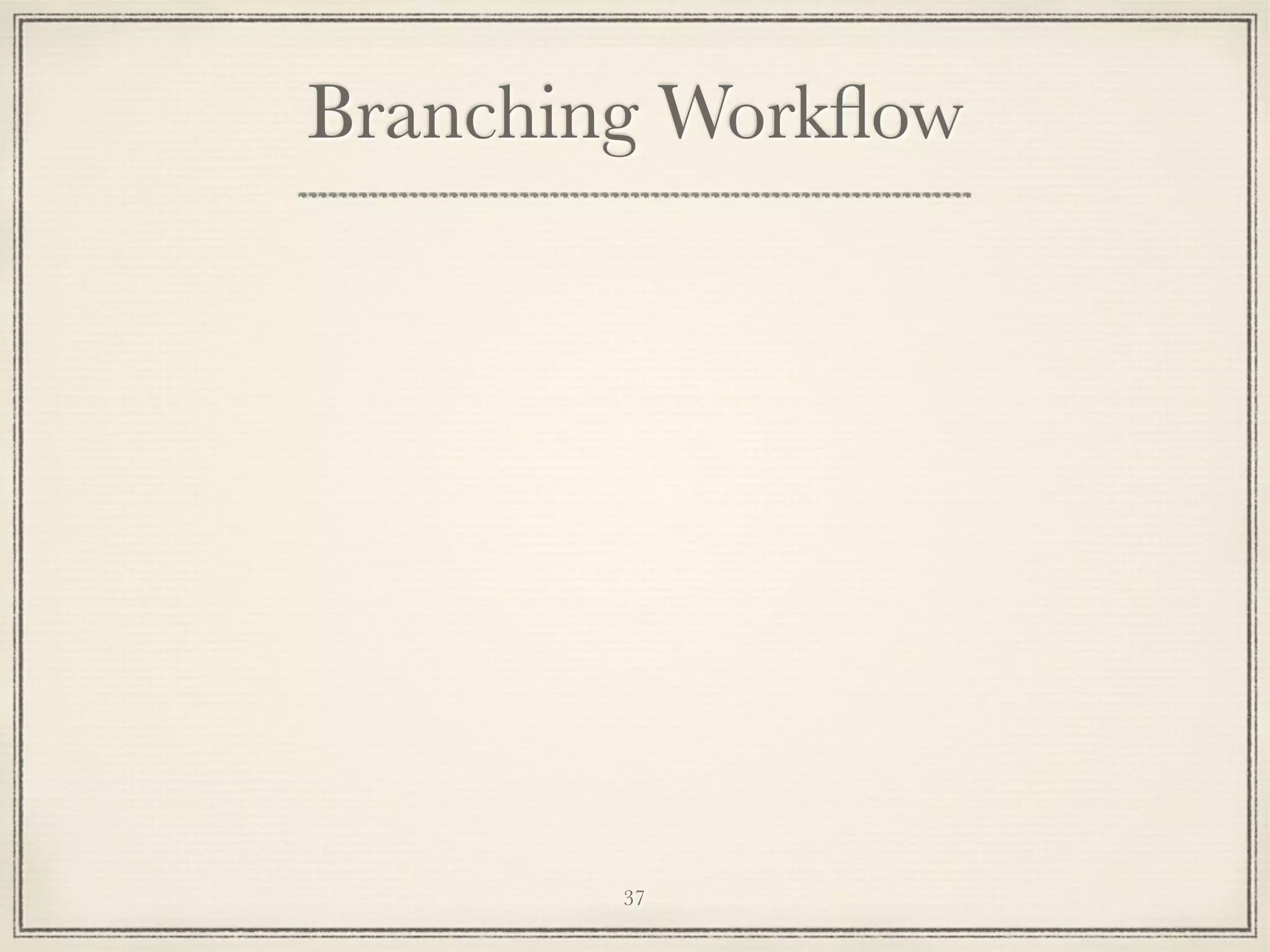
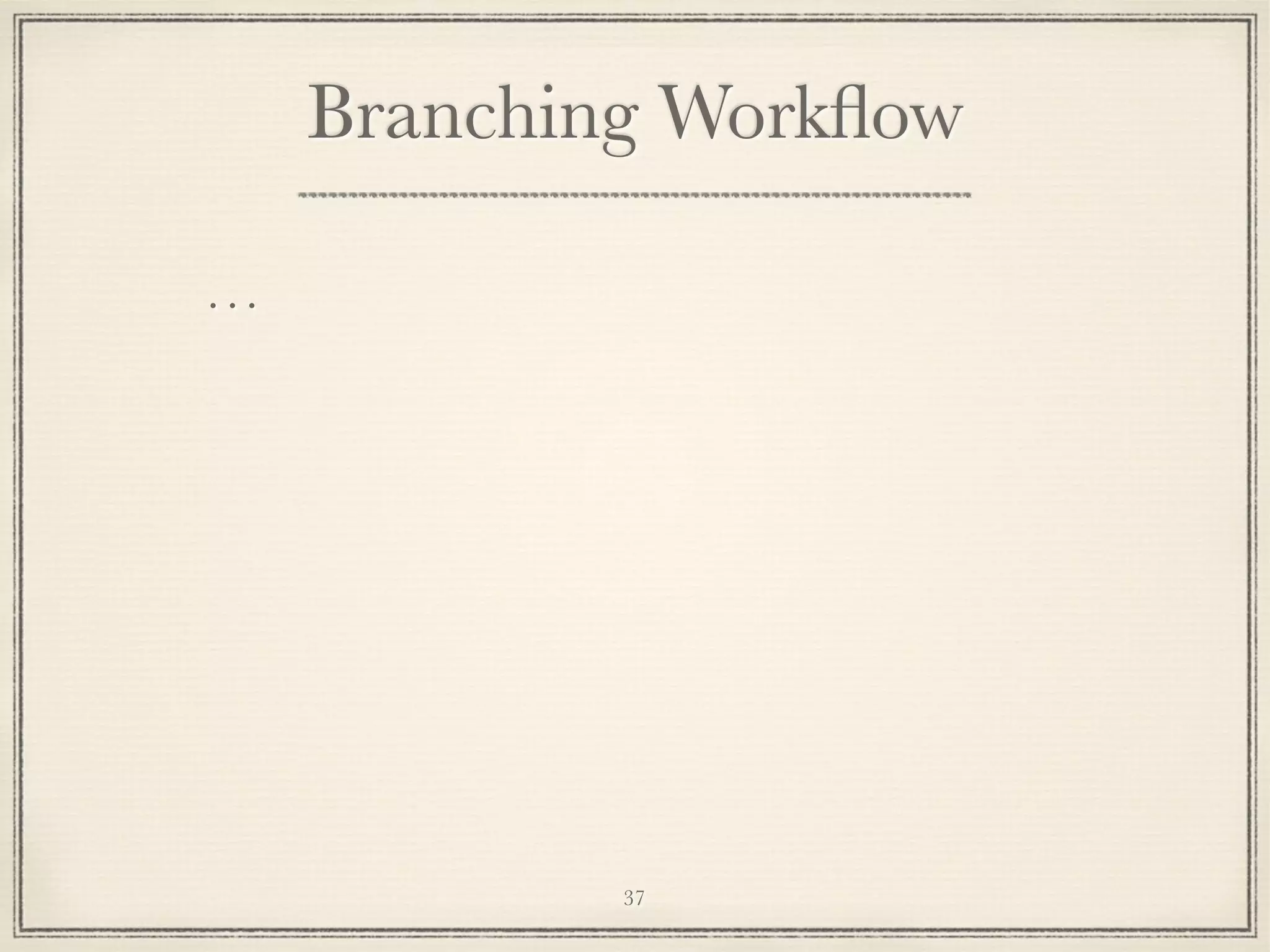
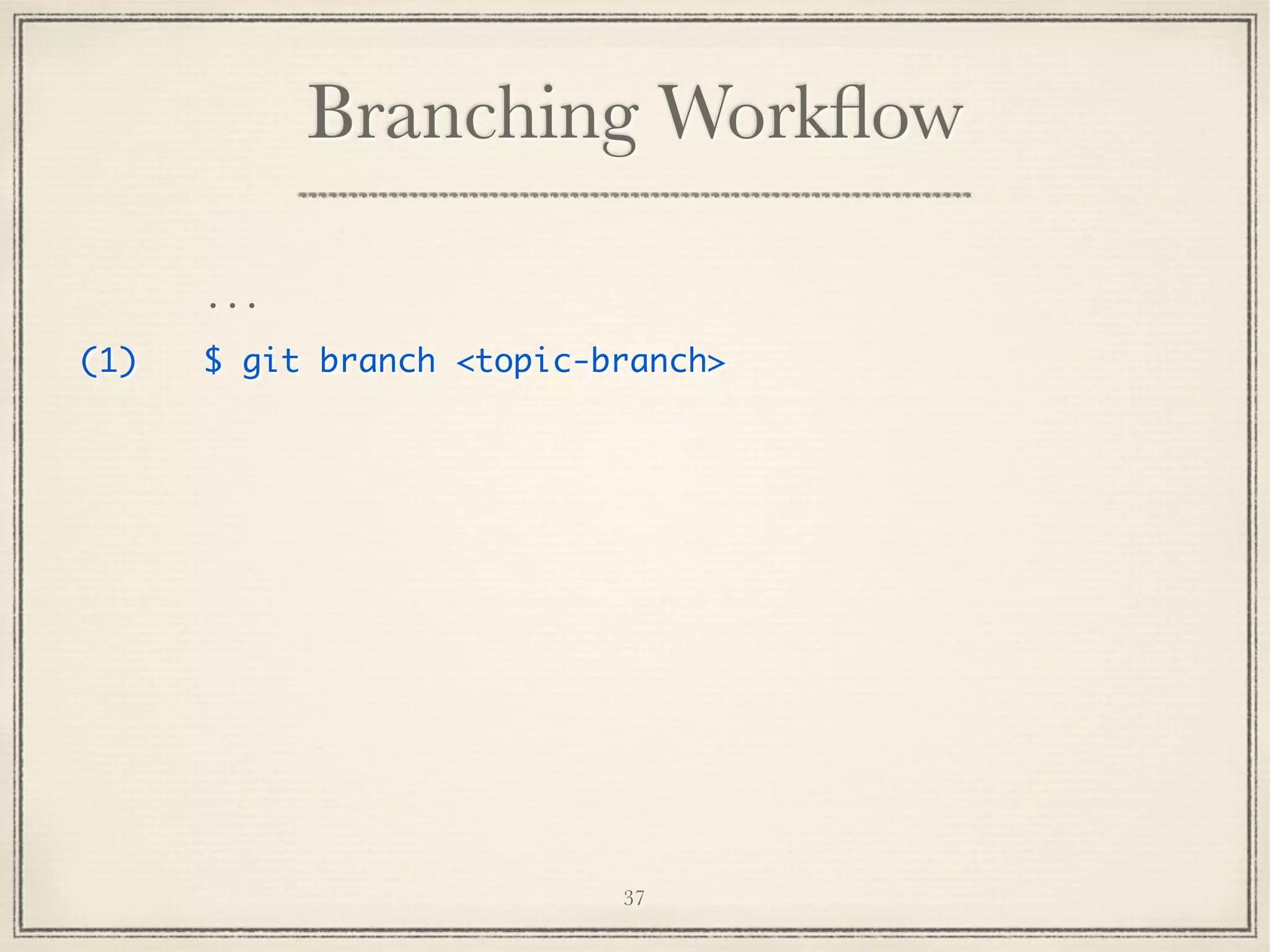
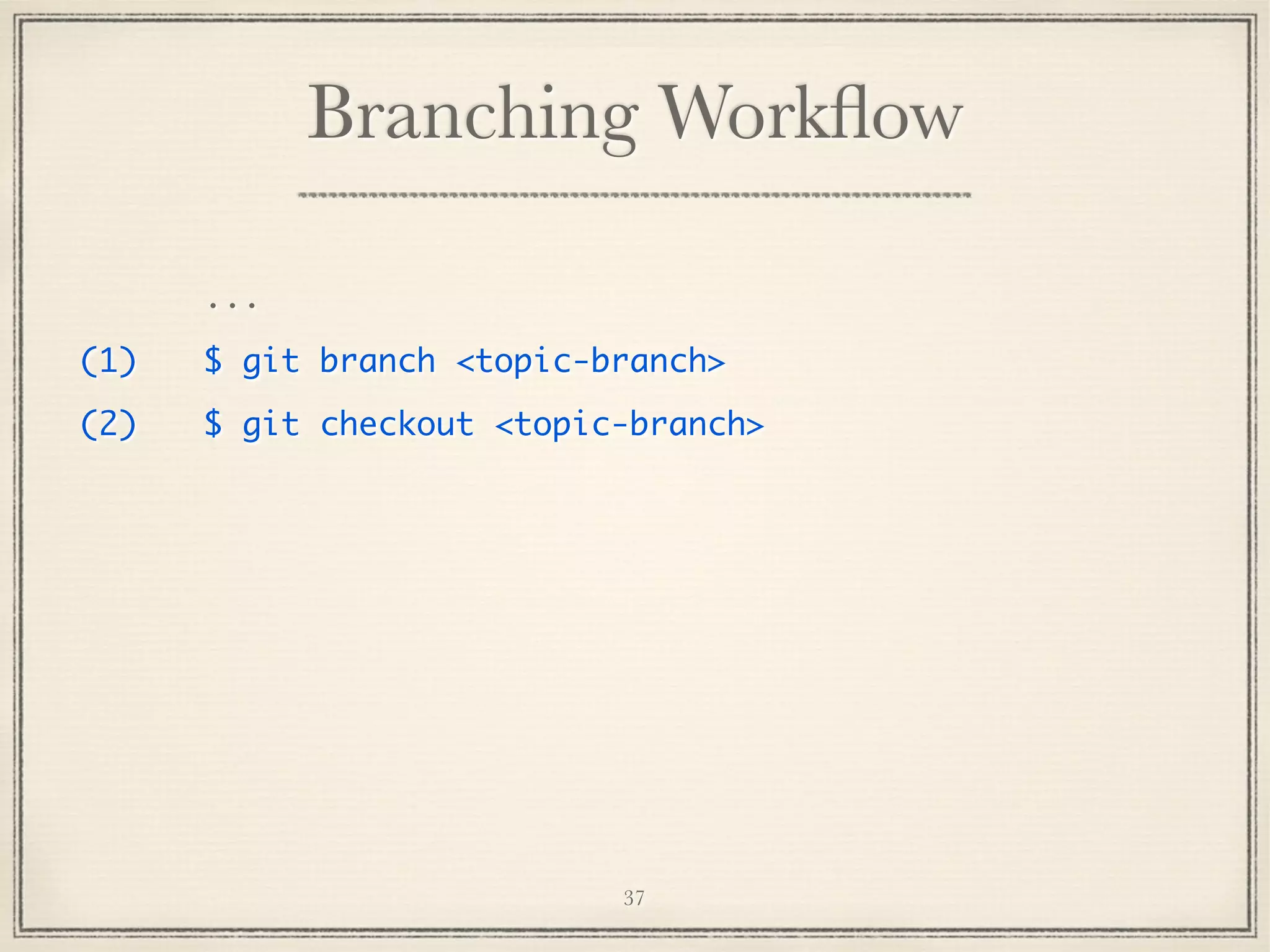
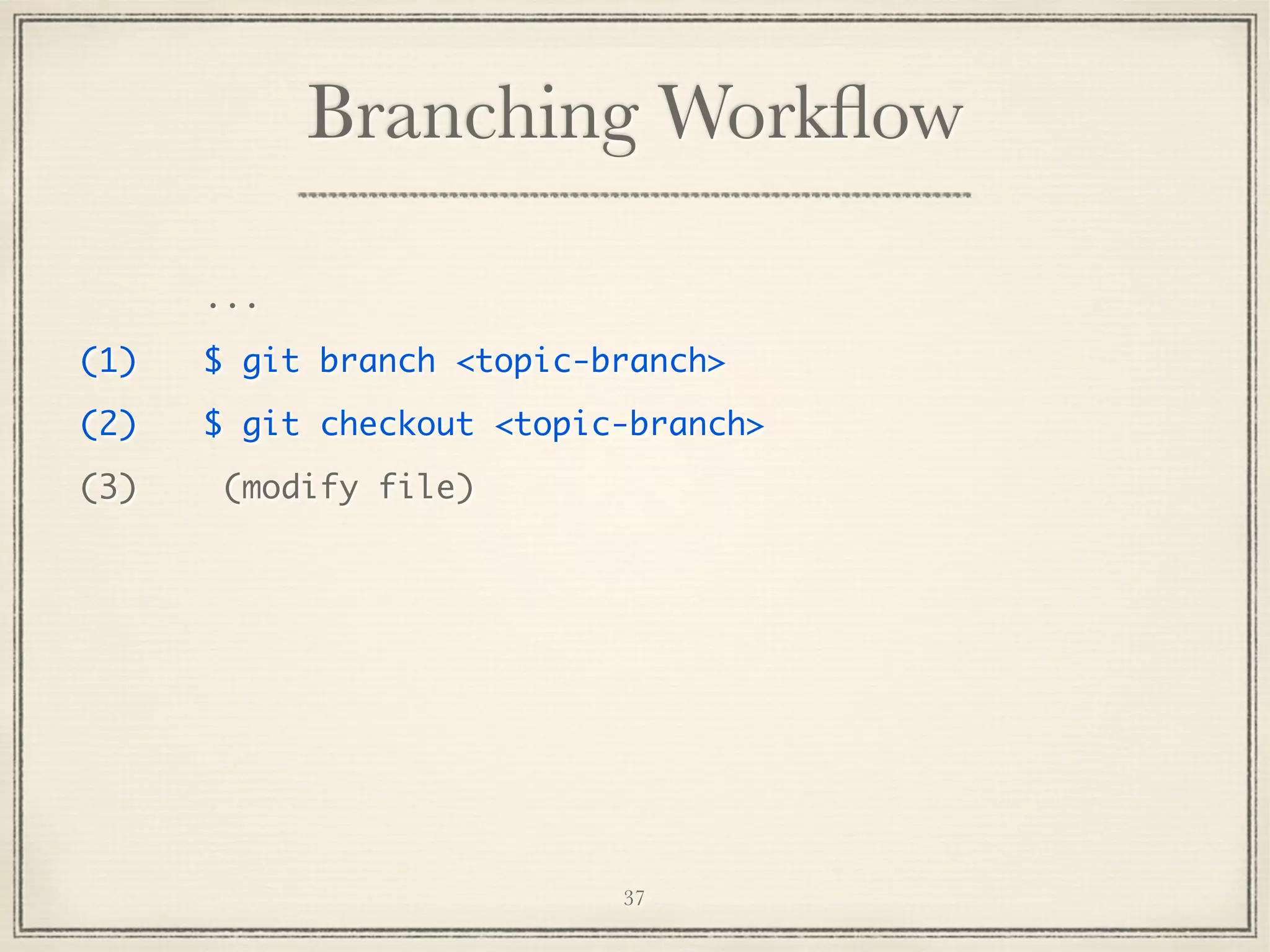
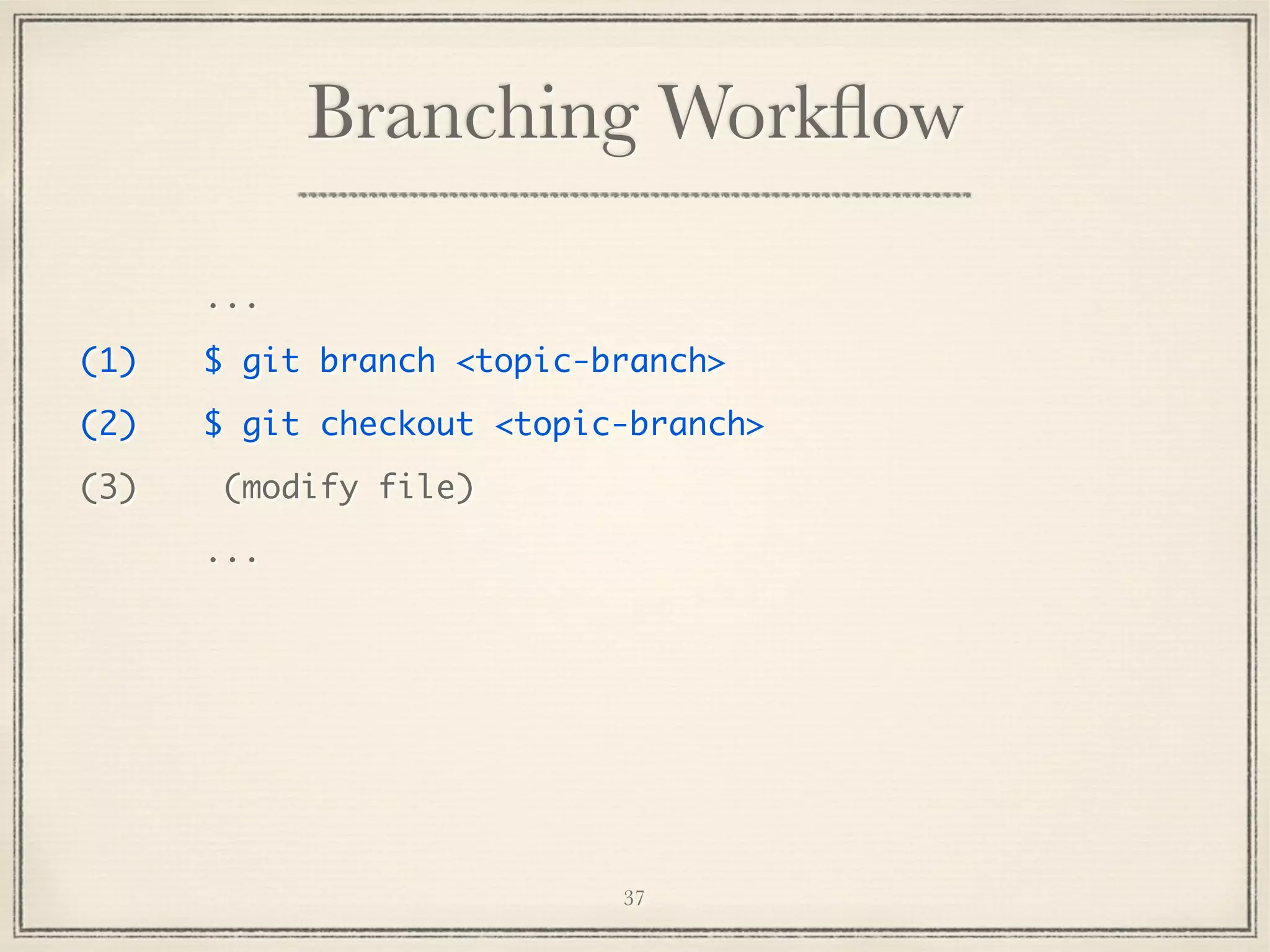
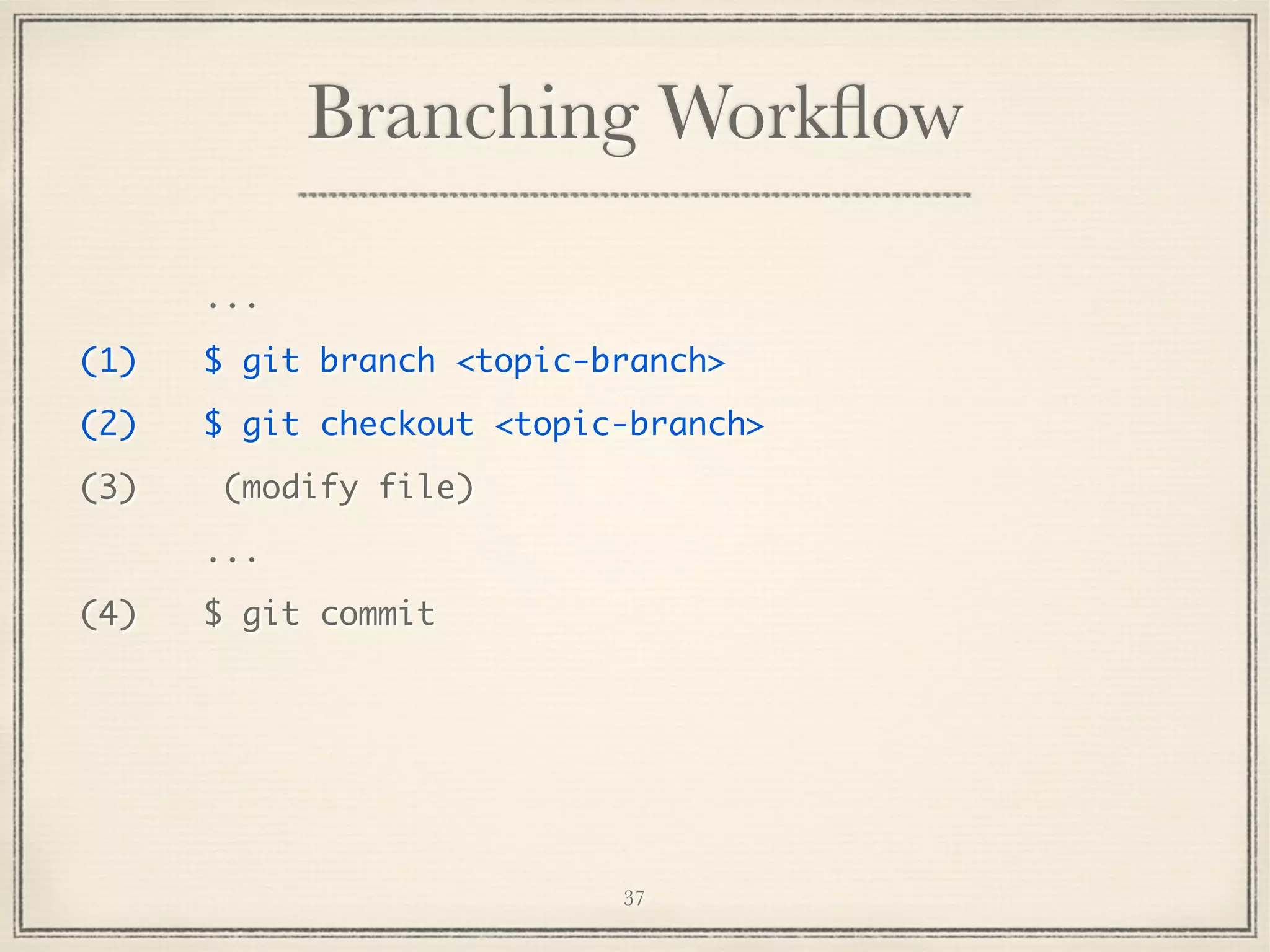
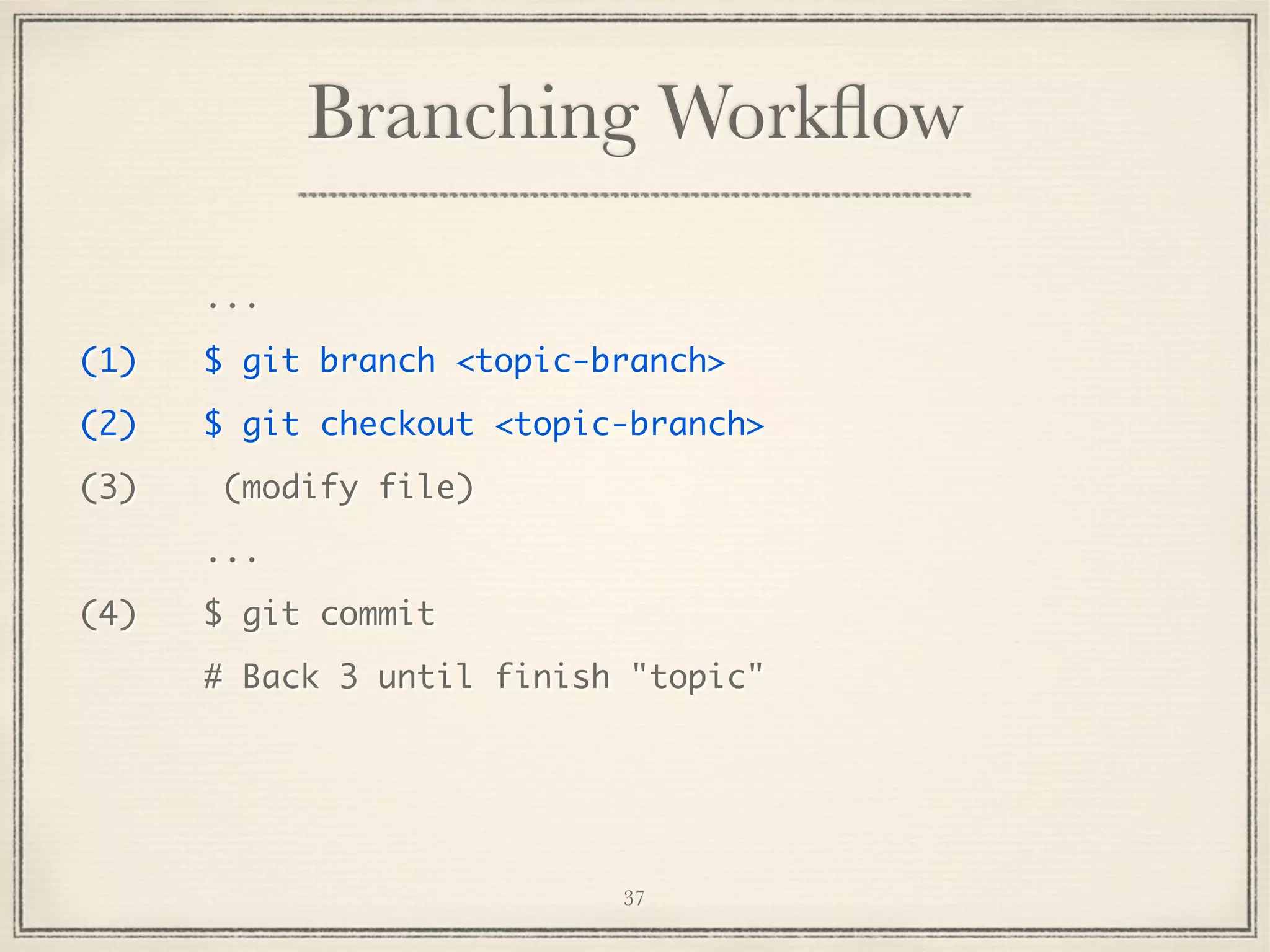
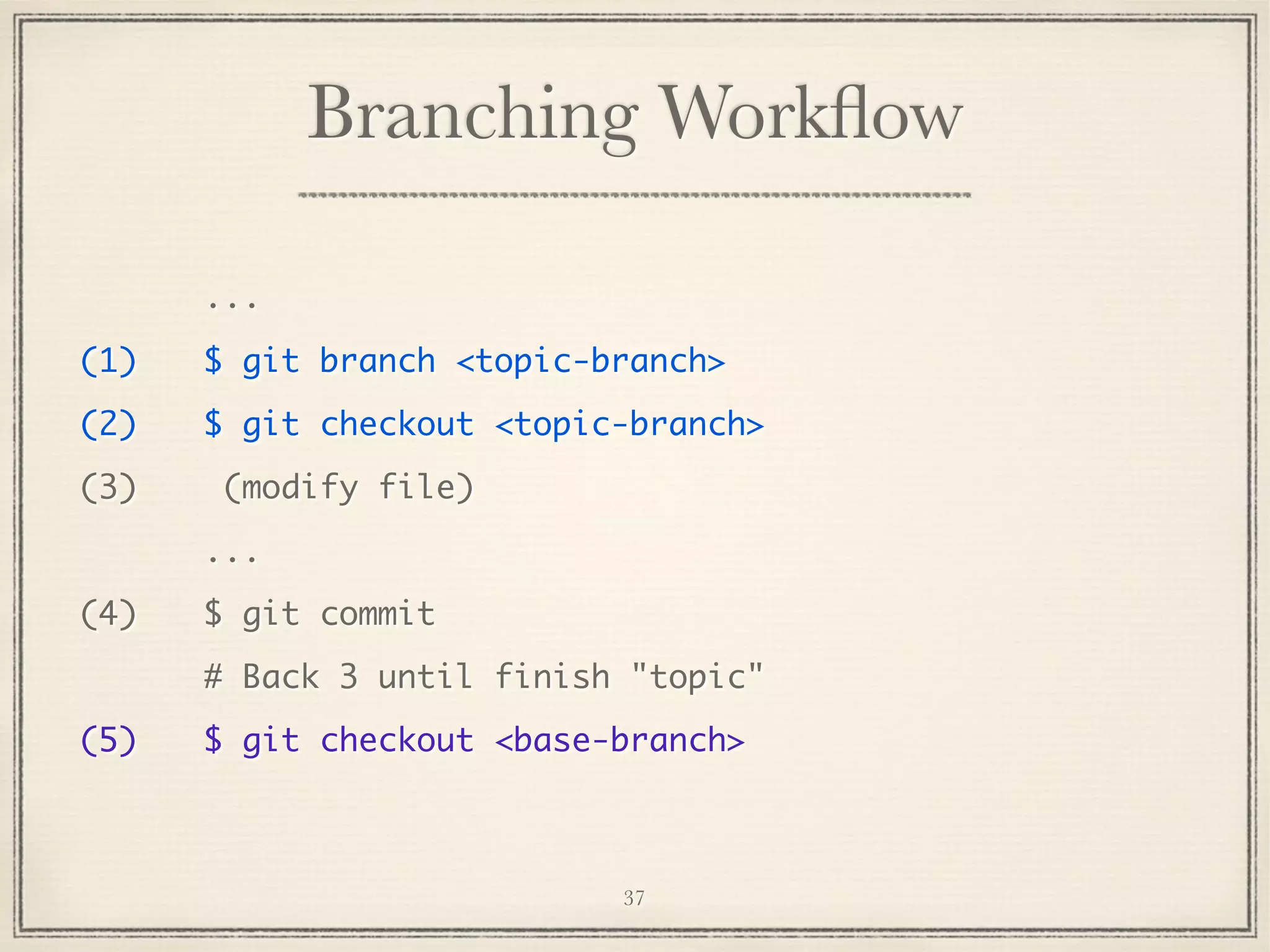
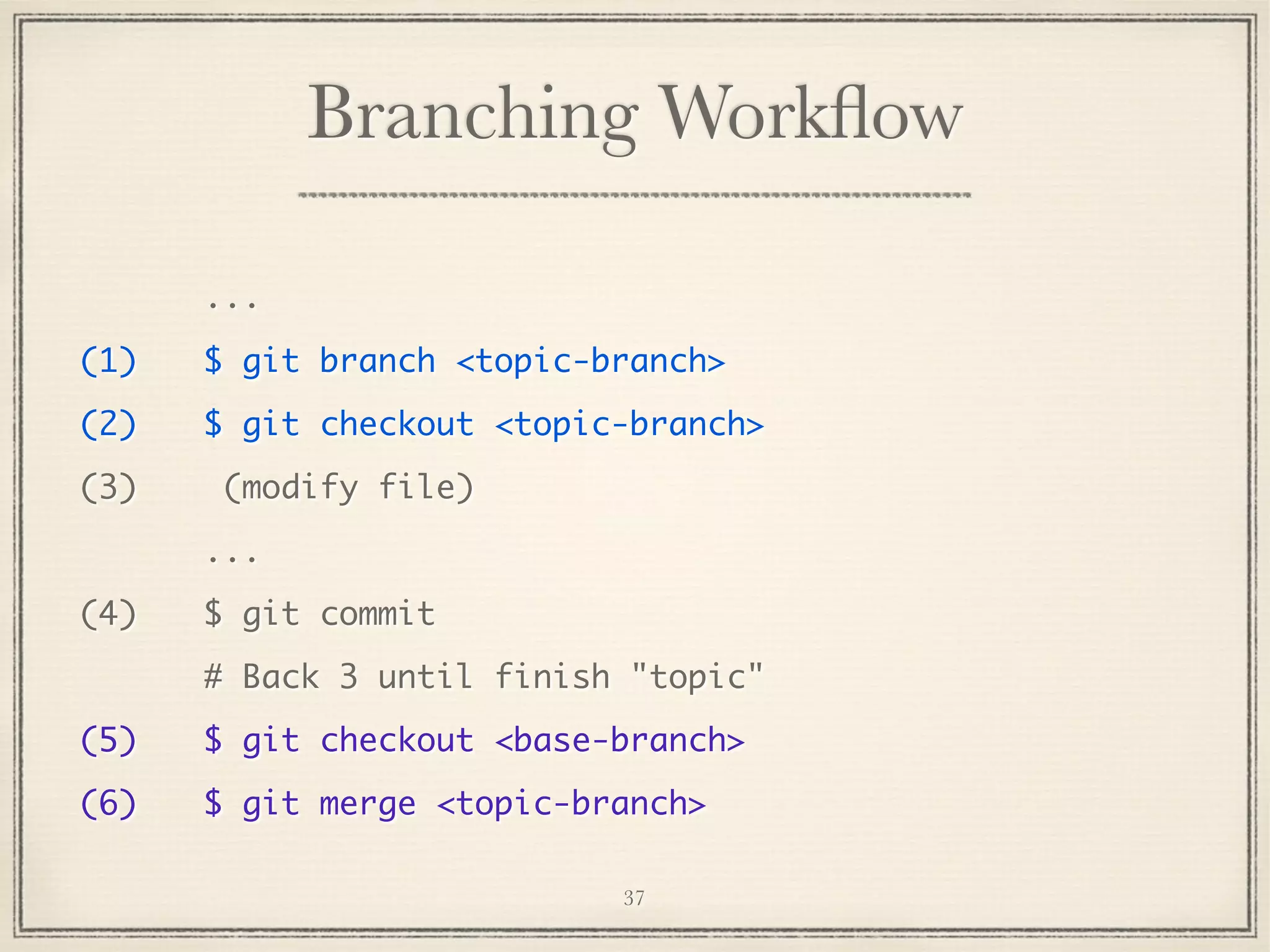
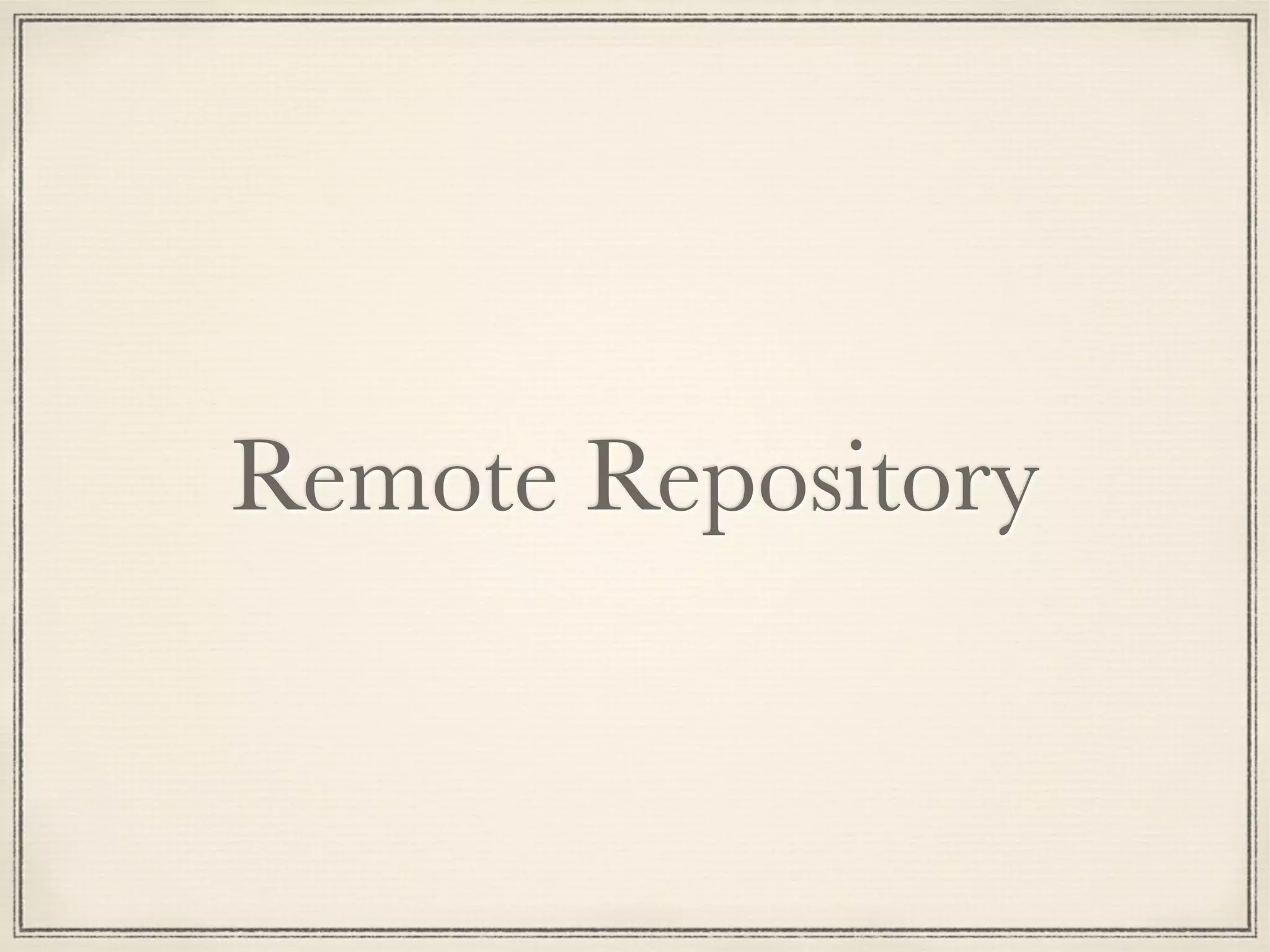
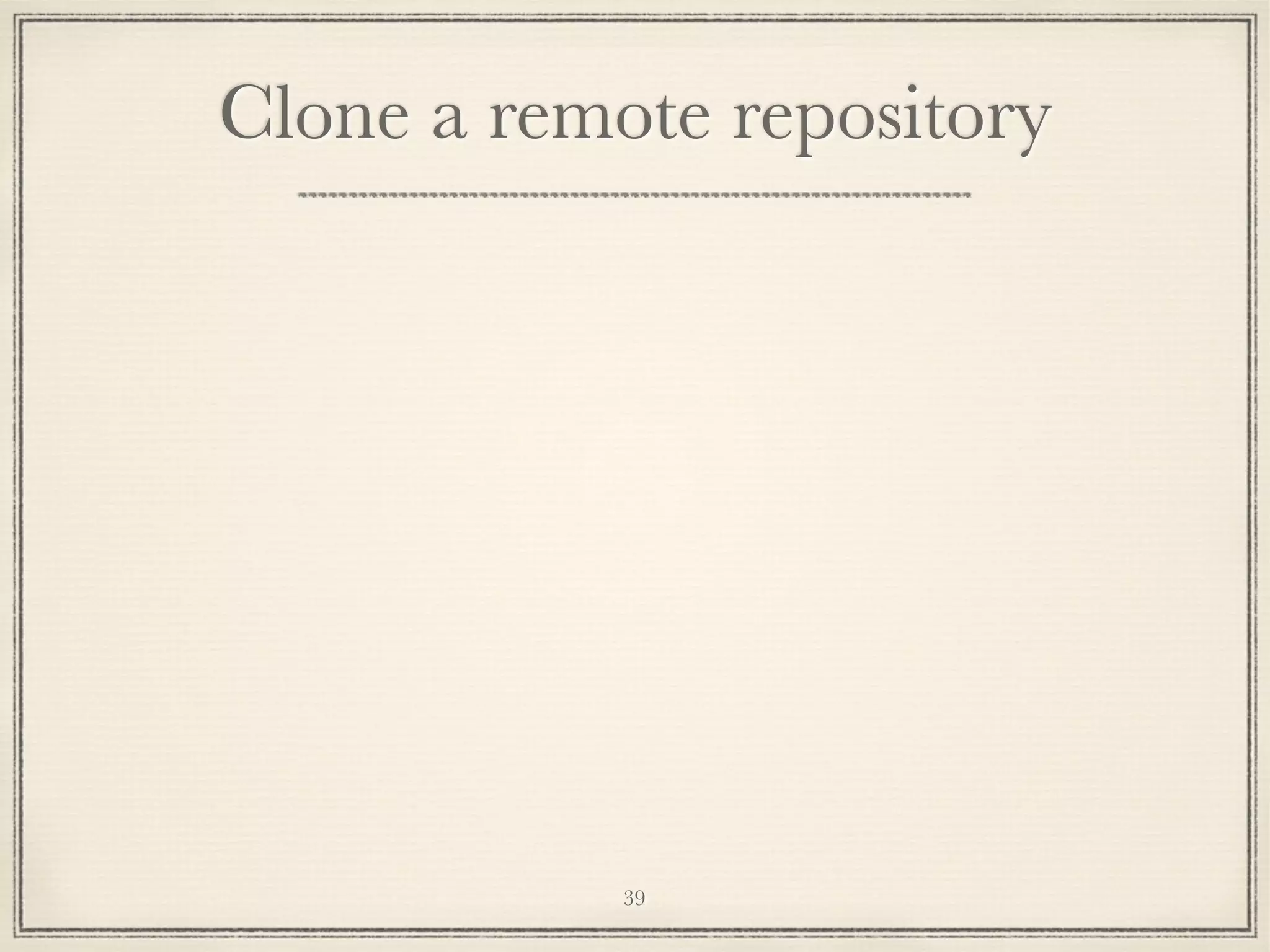
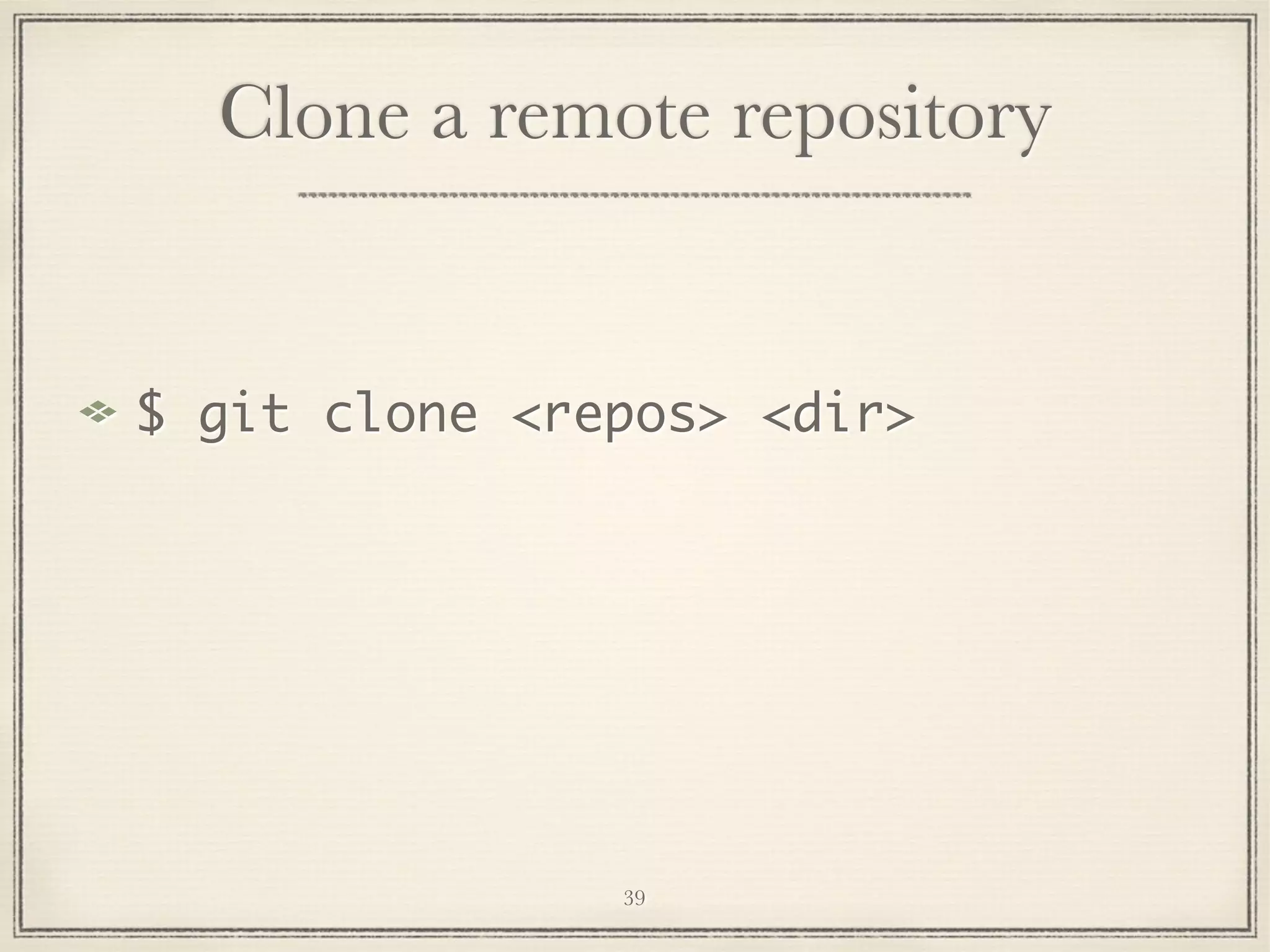
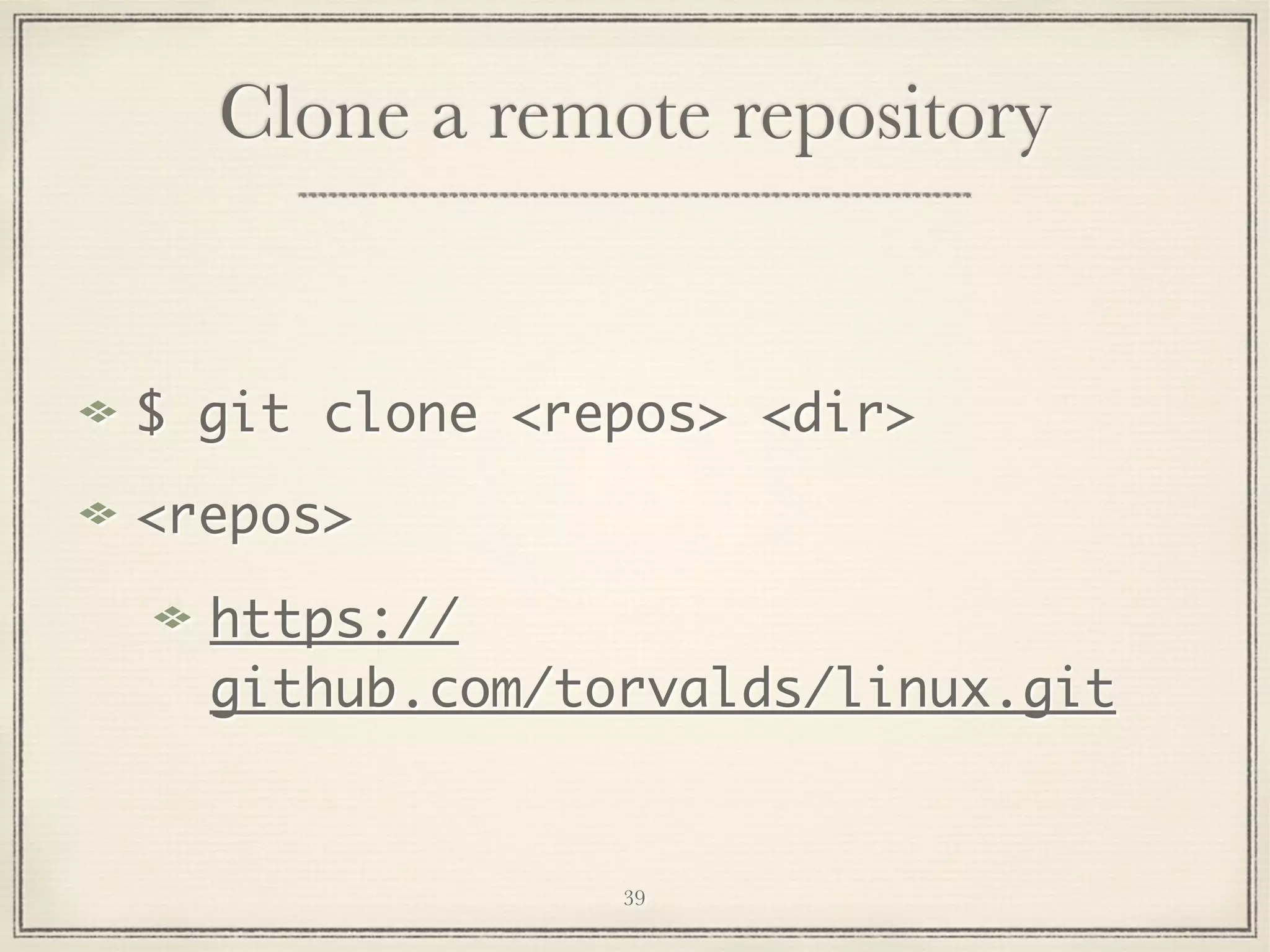
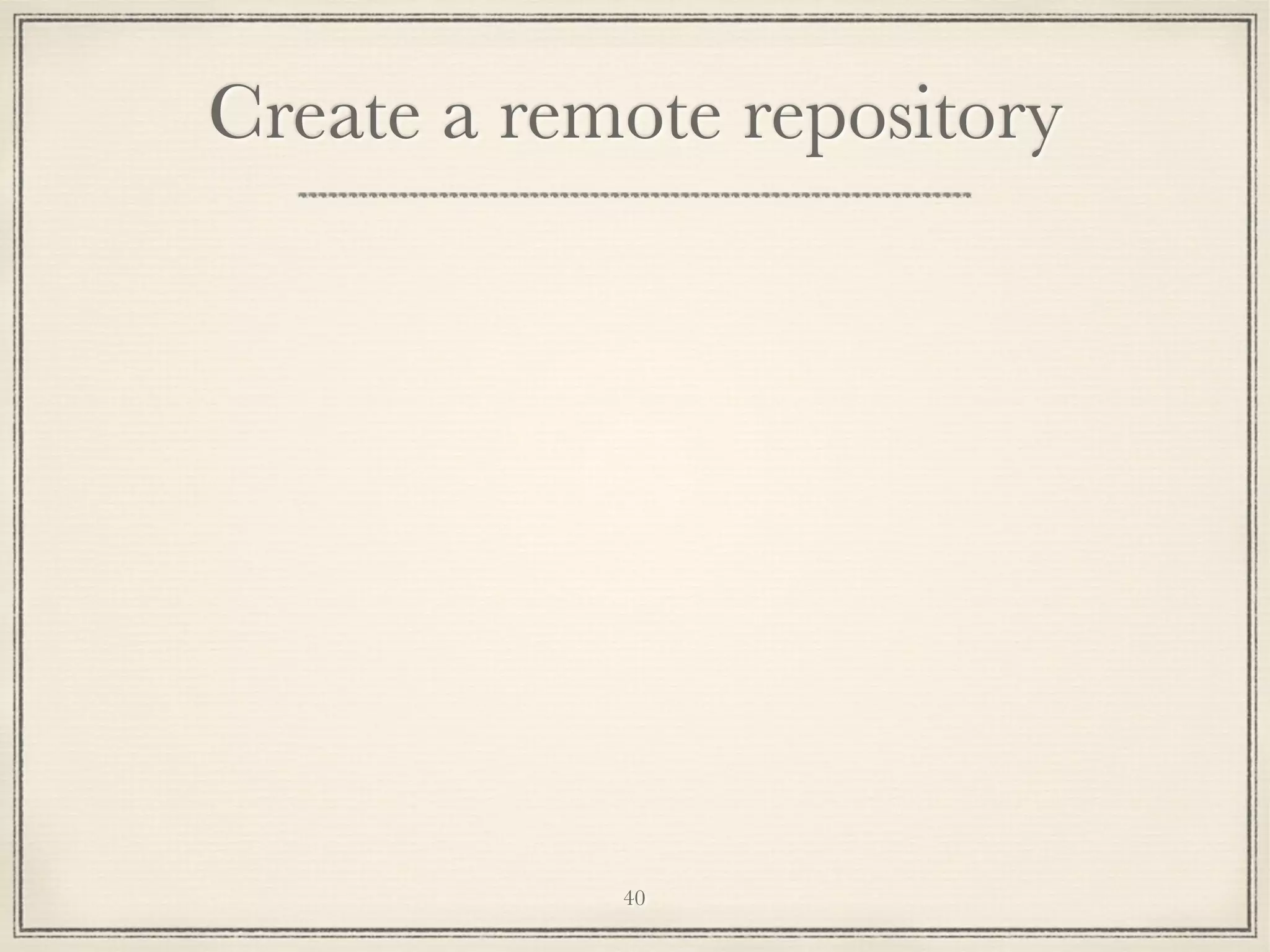
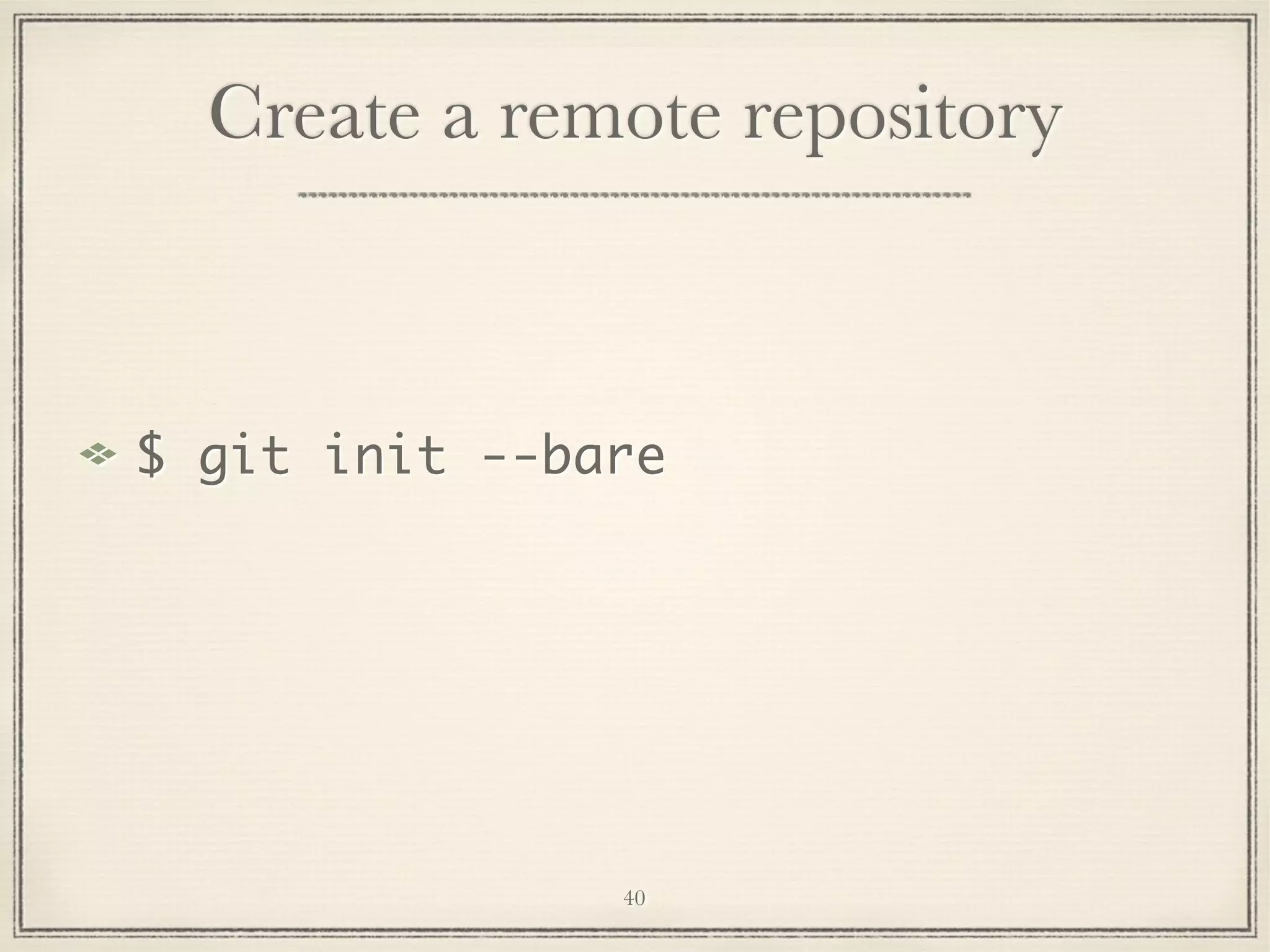
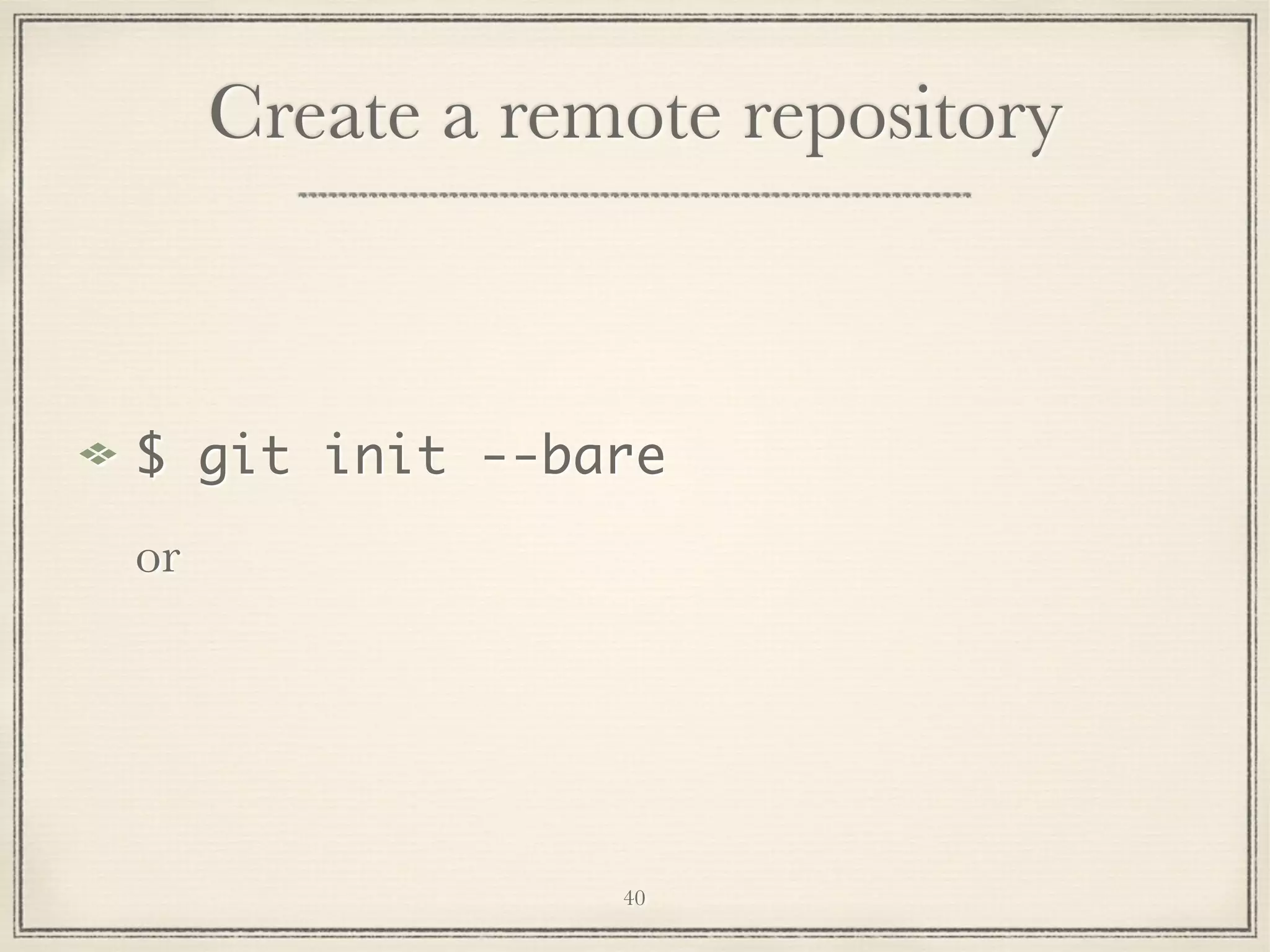
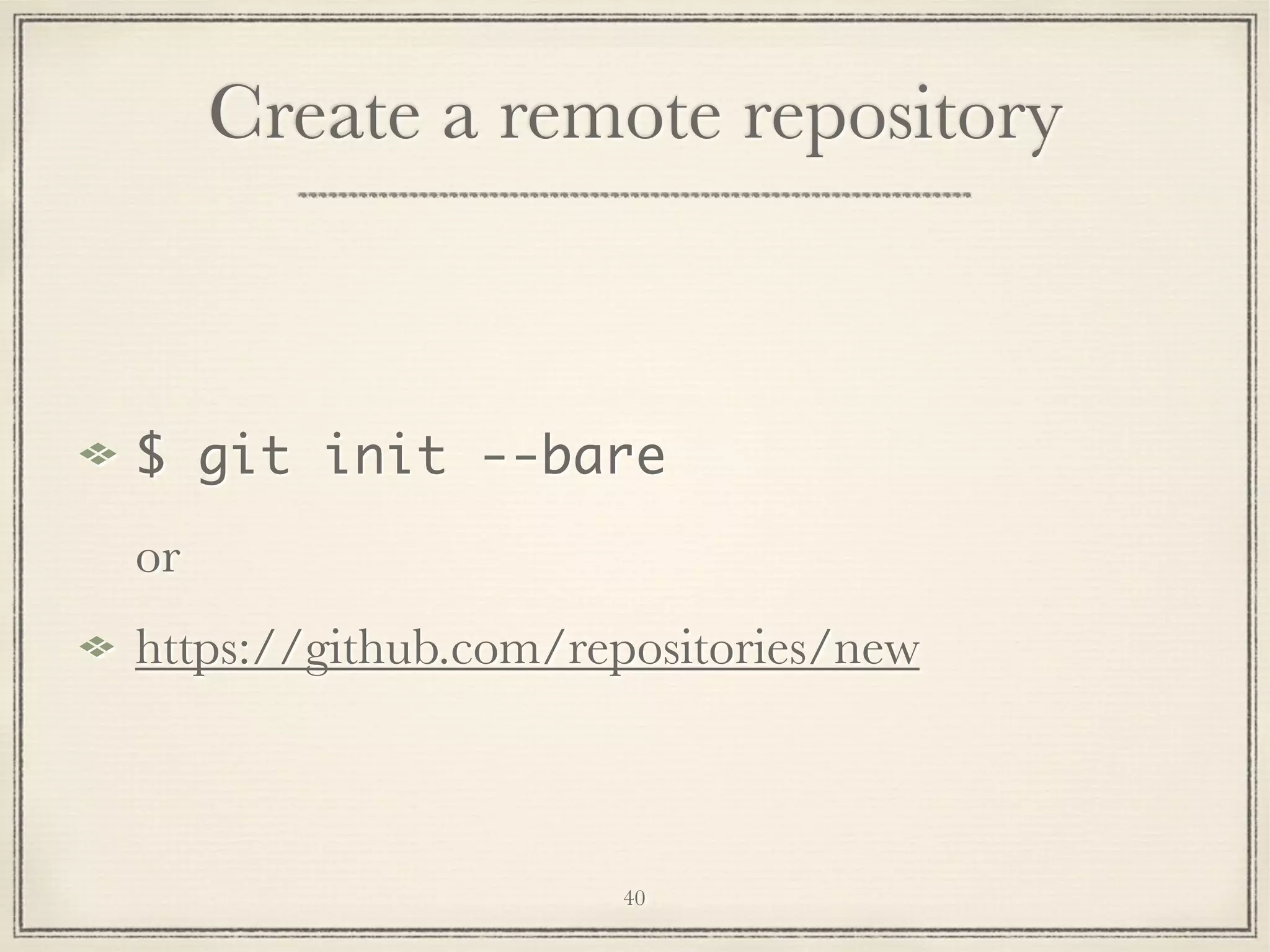
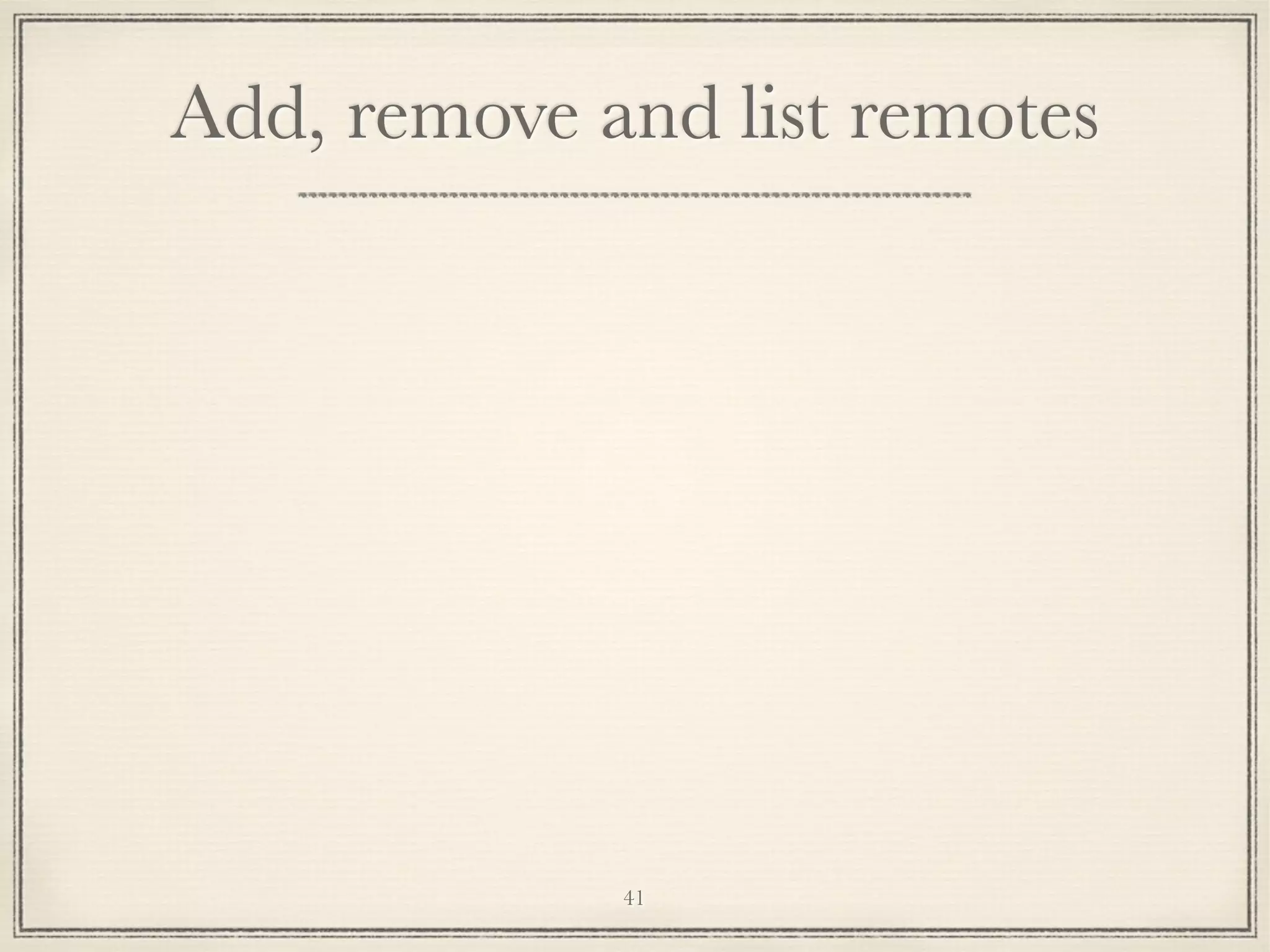
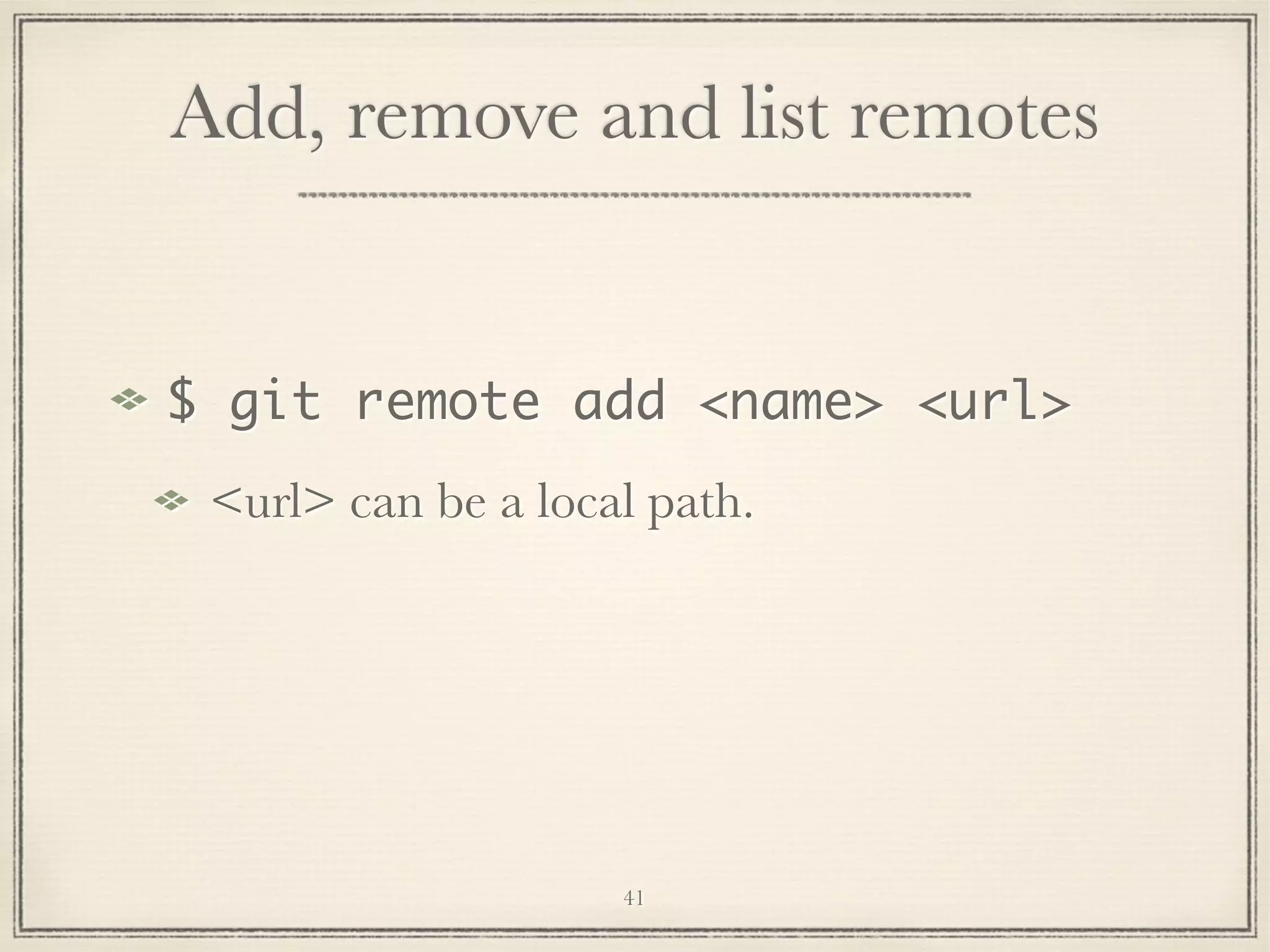
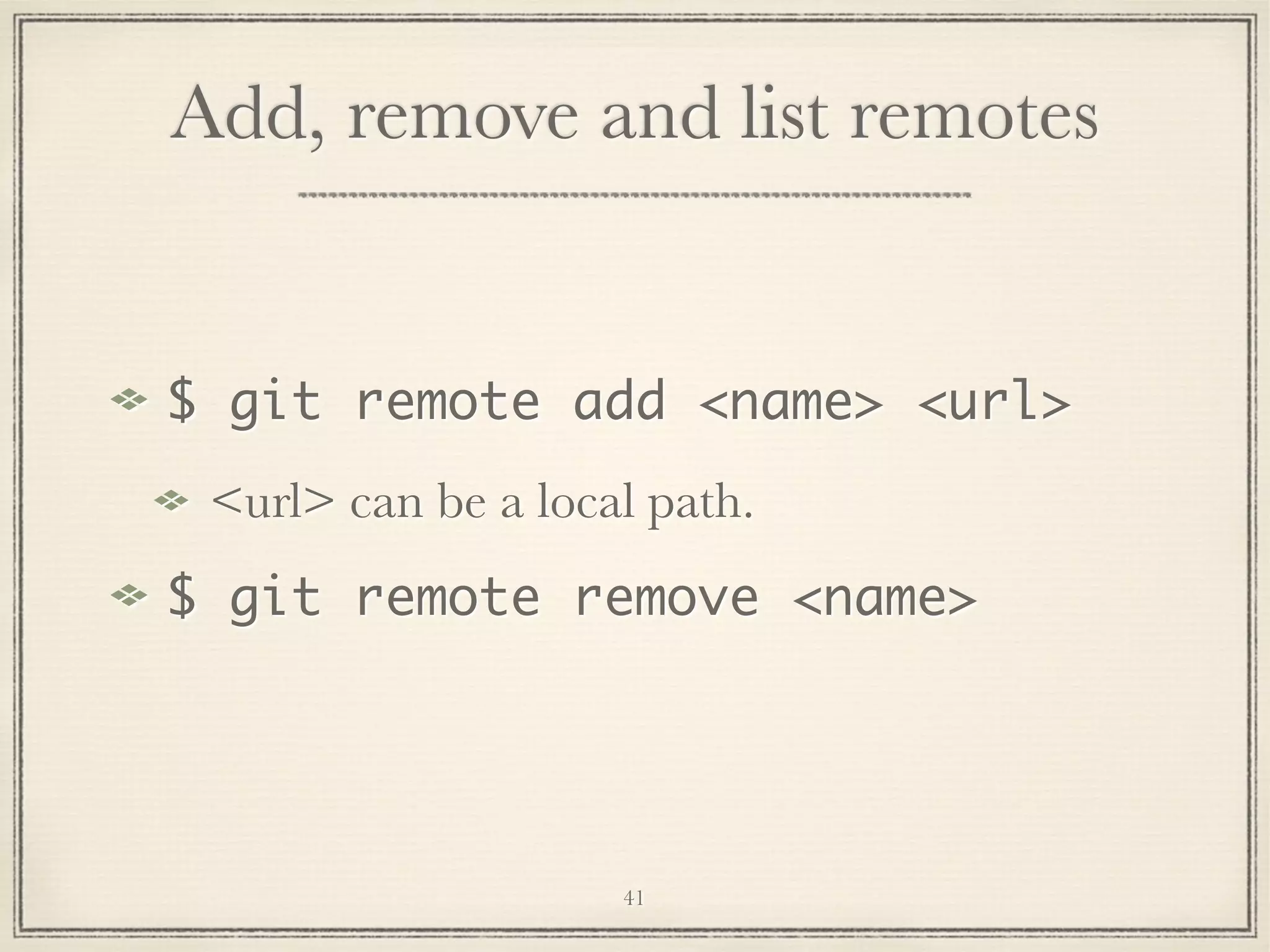
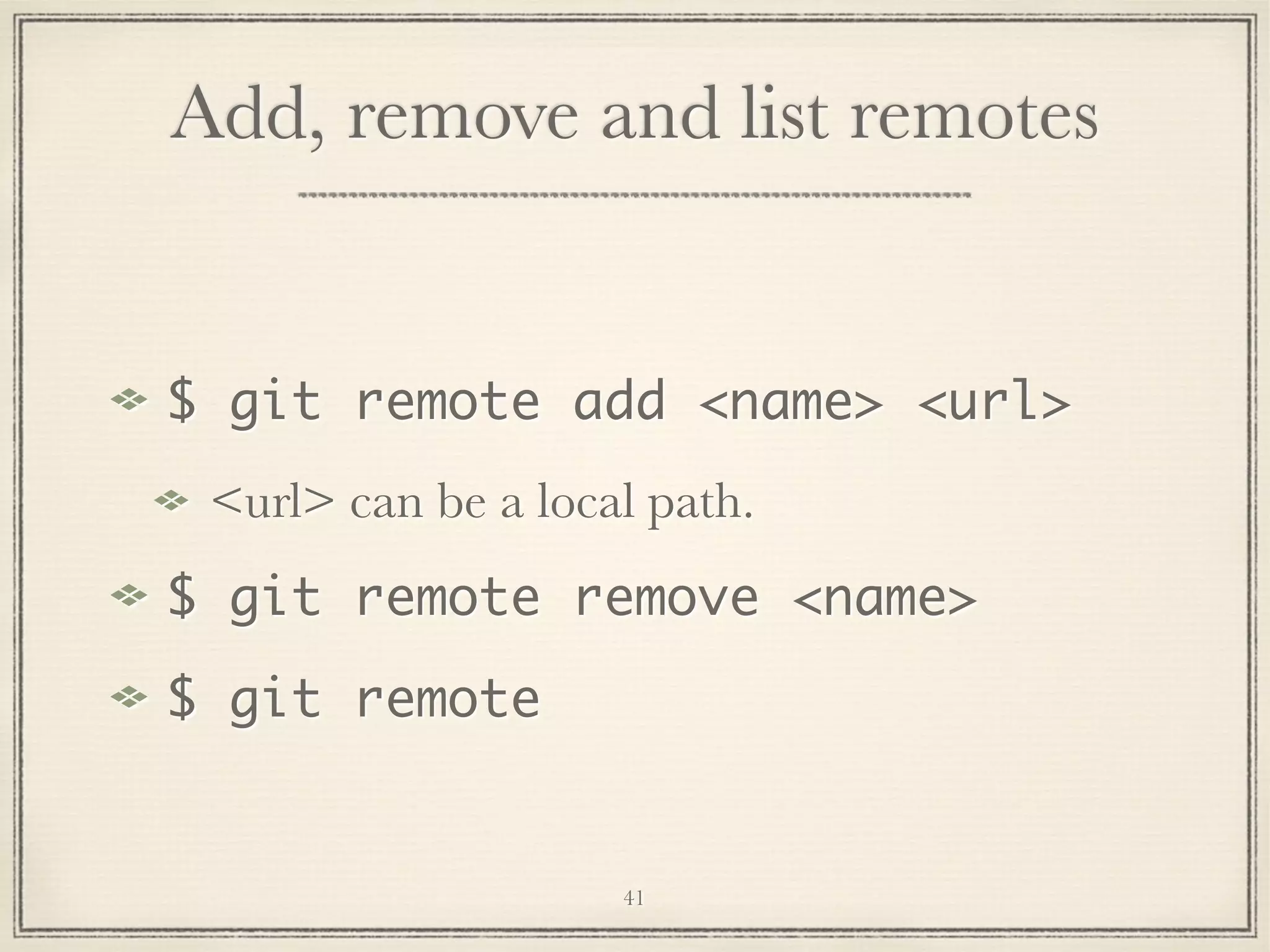
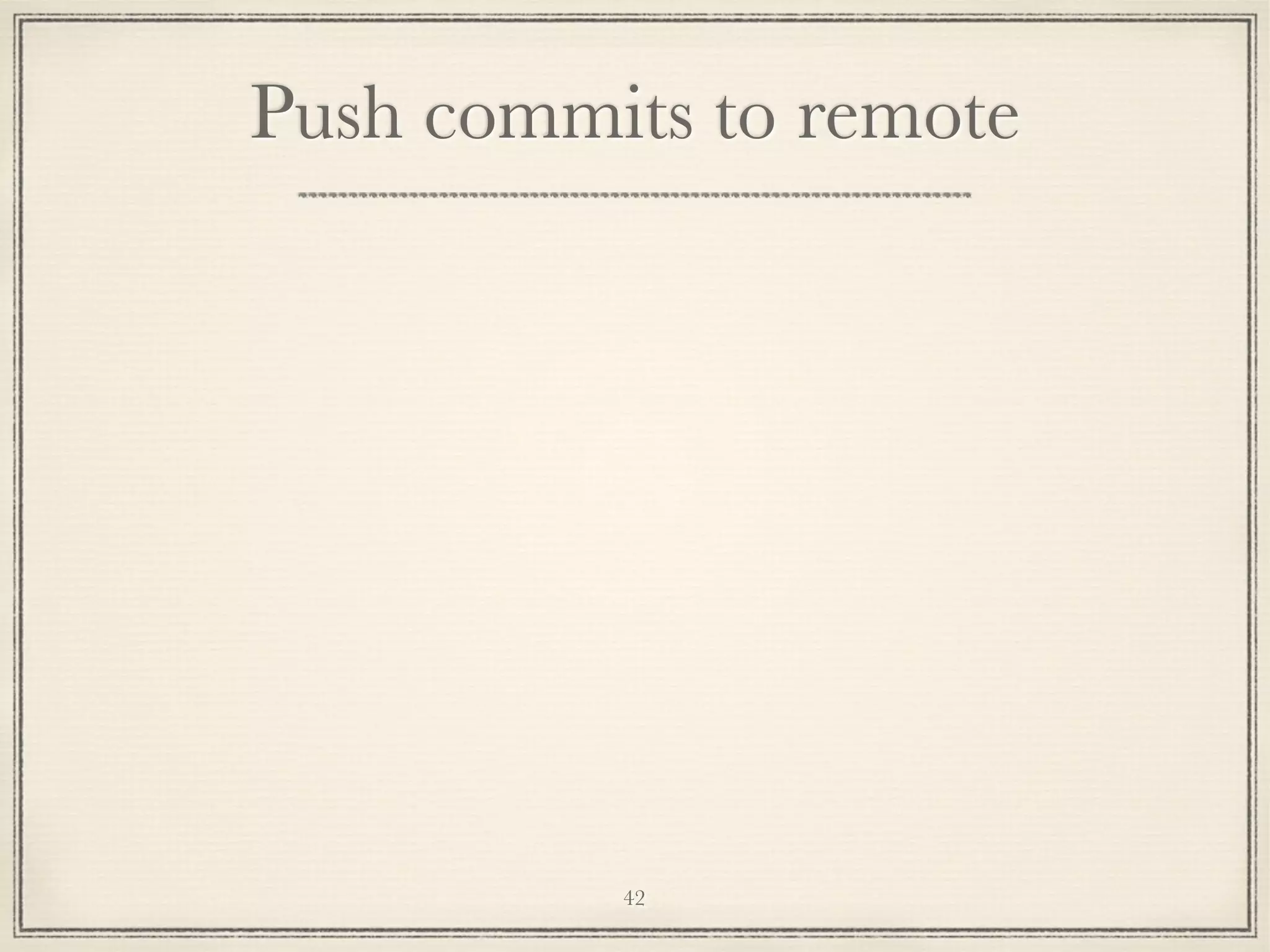
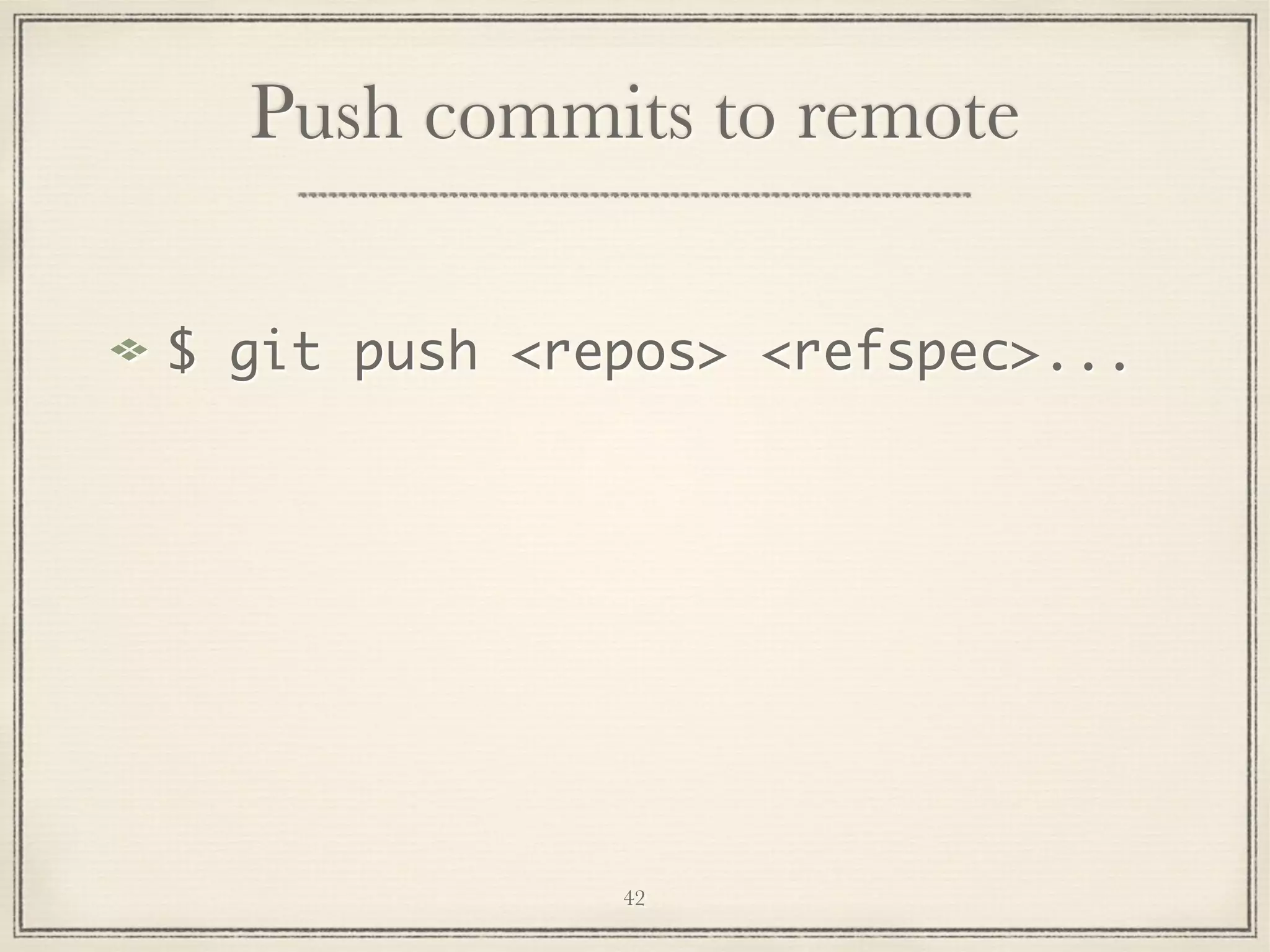
![Push commits to remote $ git push <repos> <refspec>... <refspec> usually is branch or tag name [+]<src>[:<dst>] :<dst> to delete remote reference. 42](https://image.slidesharecdn.com/learning-git-with-workflows-131227132816-phpapp01/75/Learning-Git-with-Workflows-130-2048.jpg)