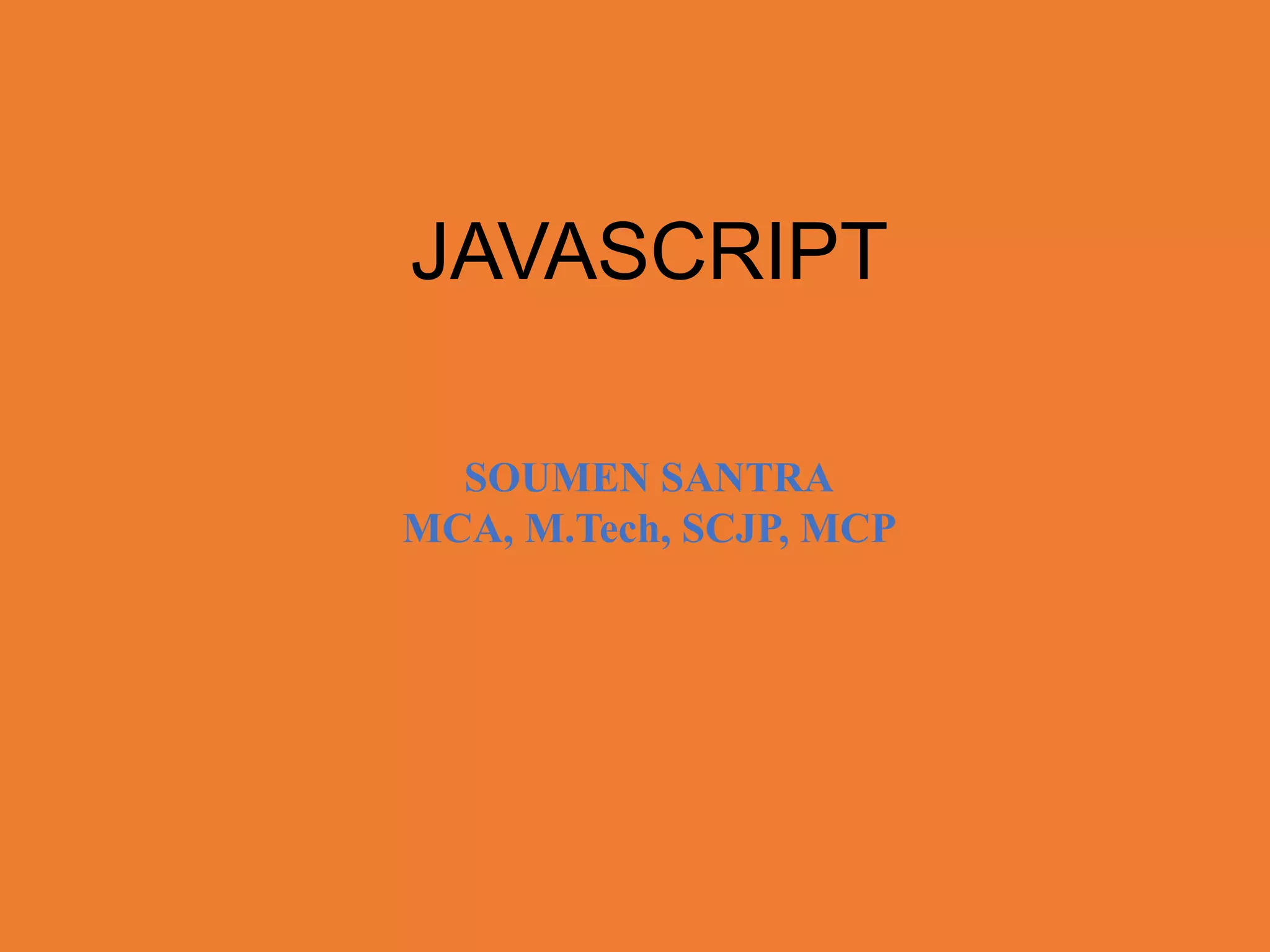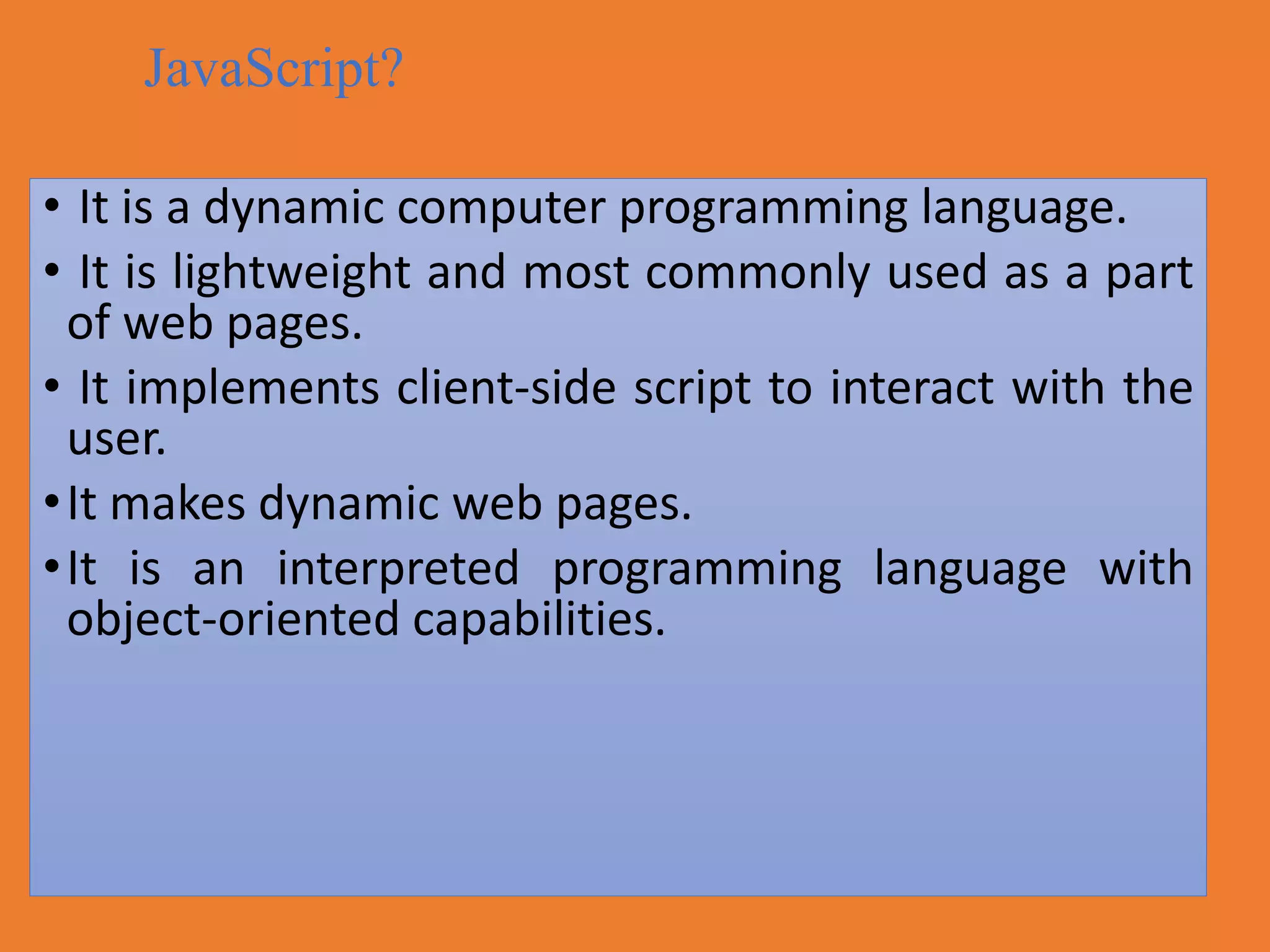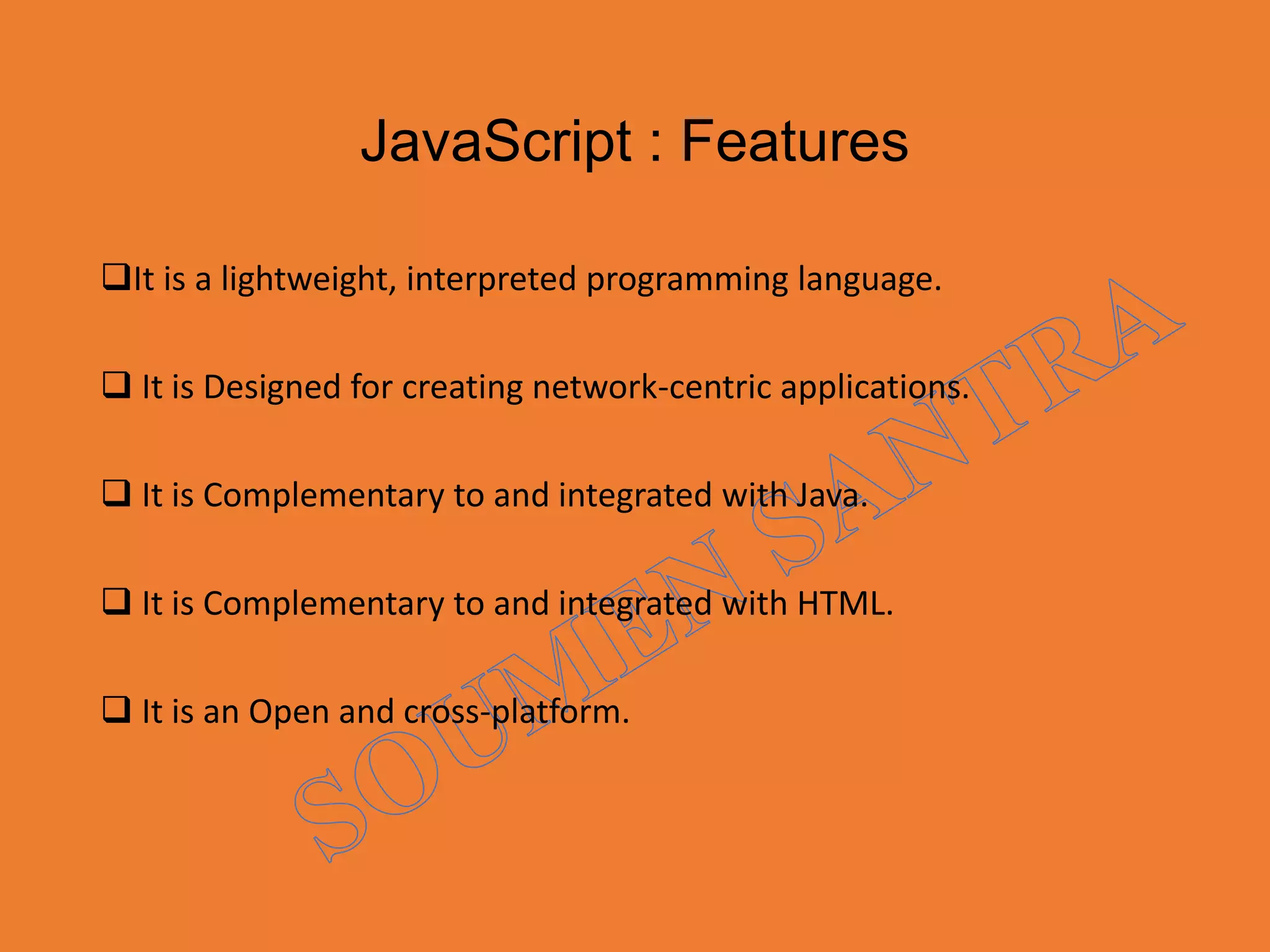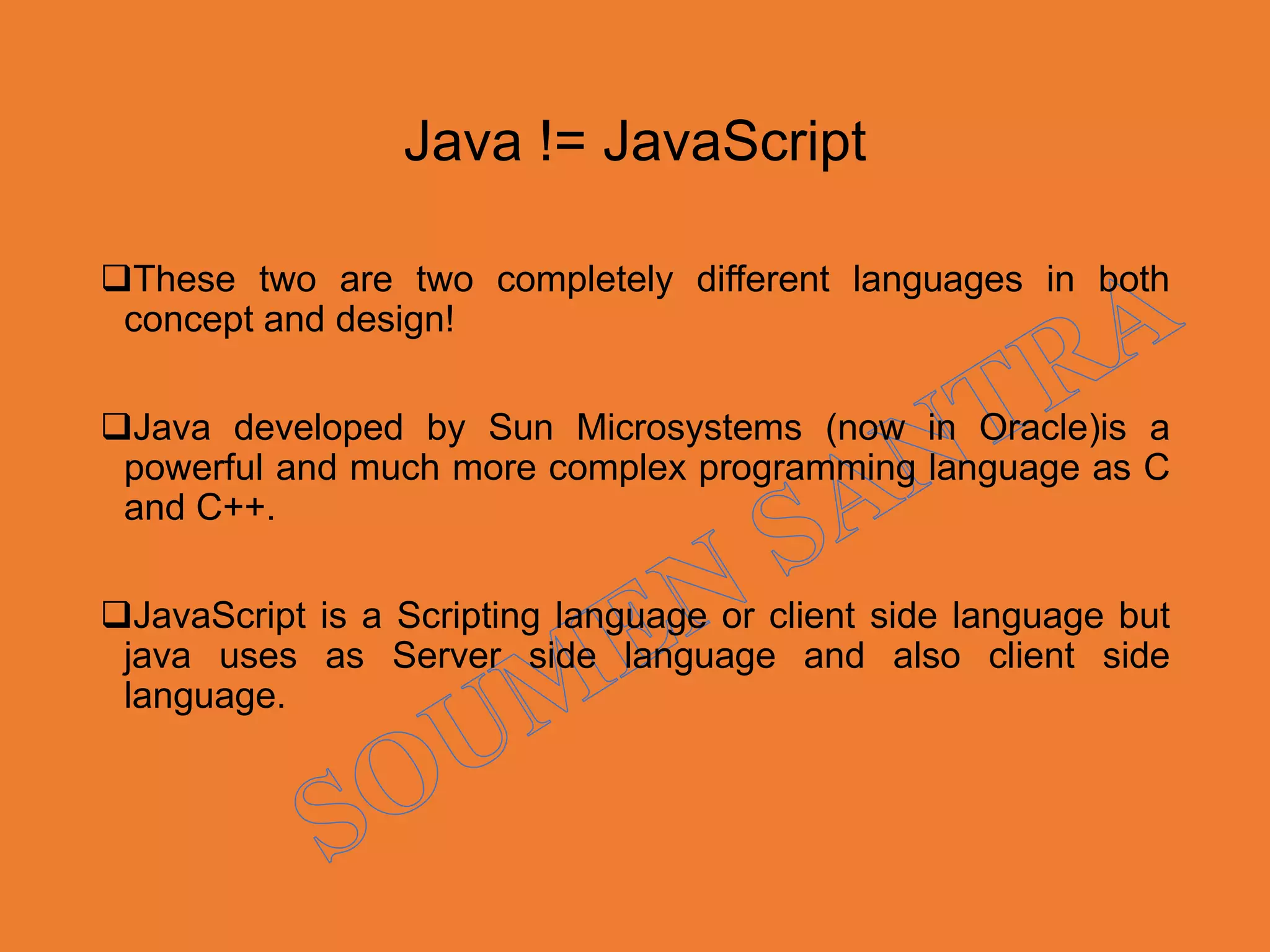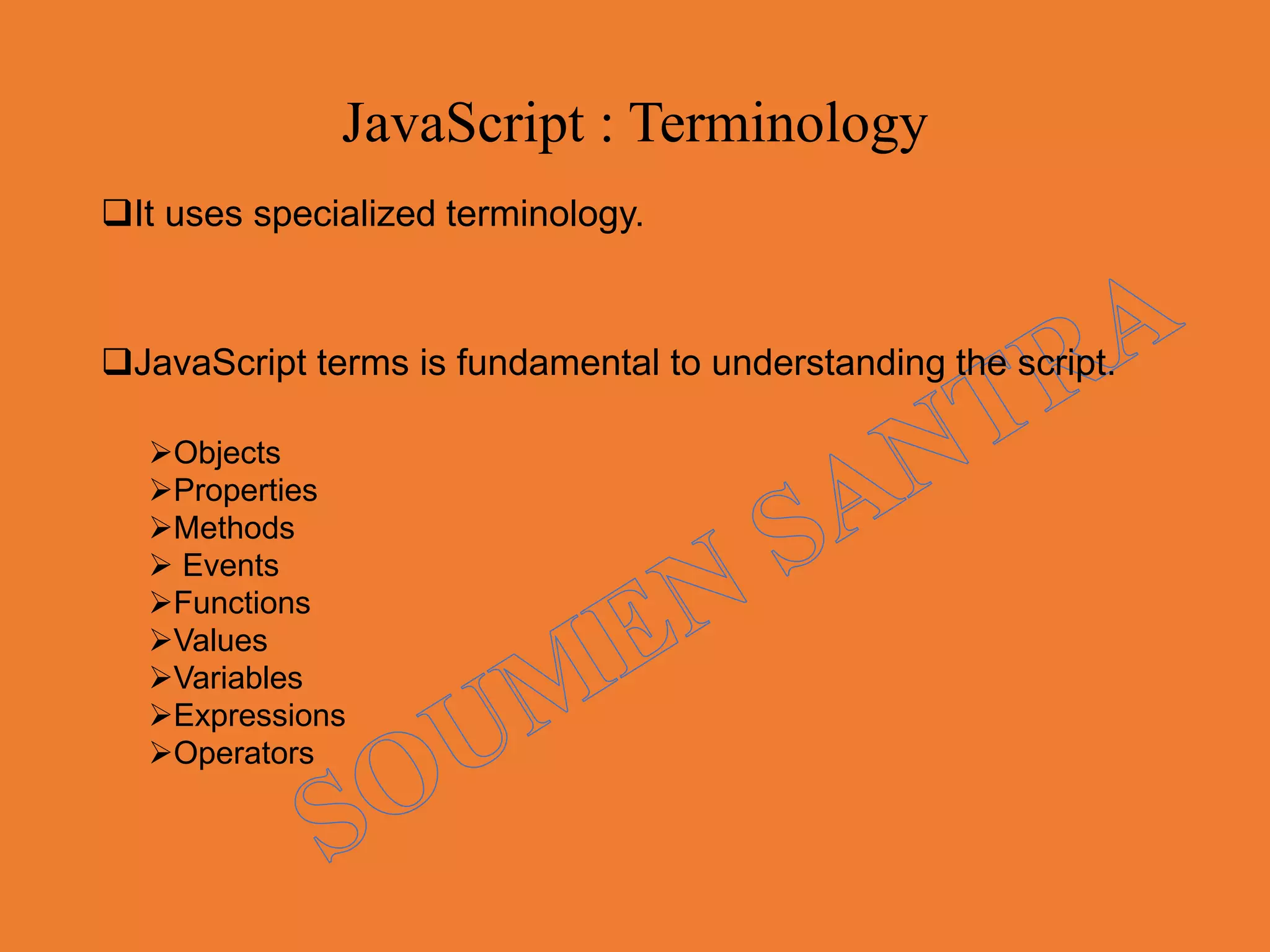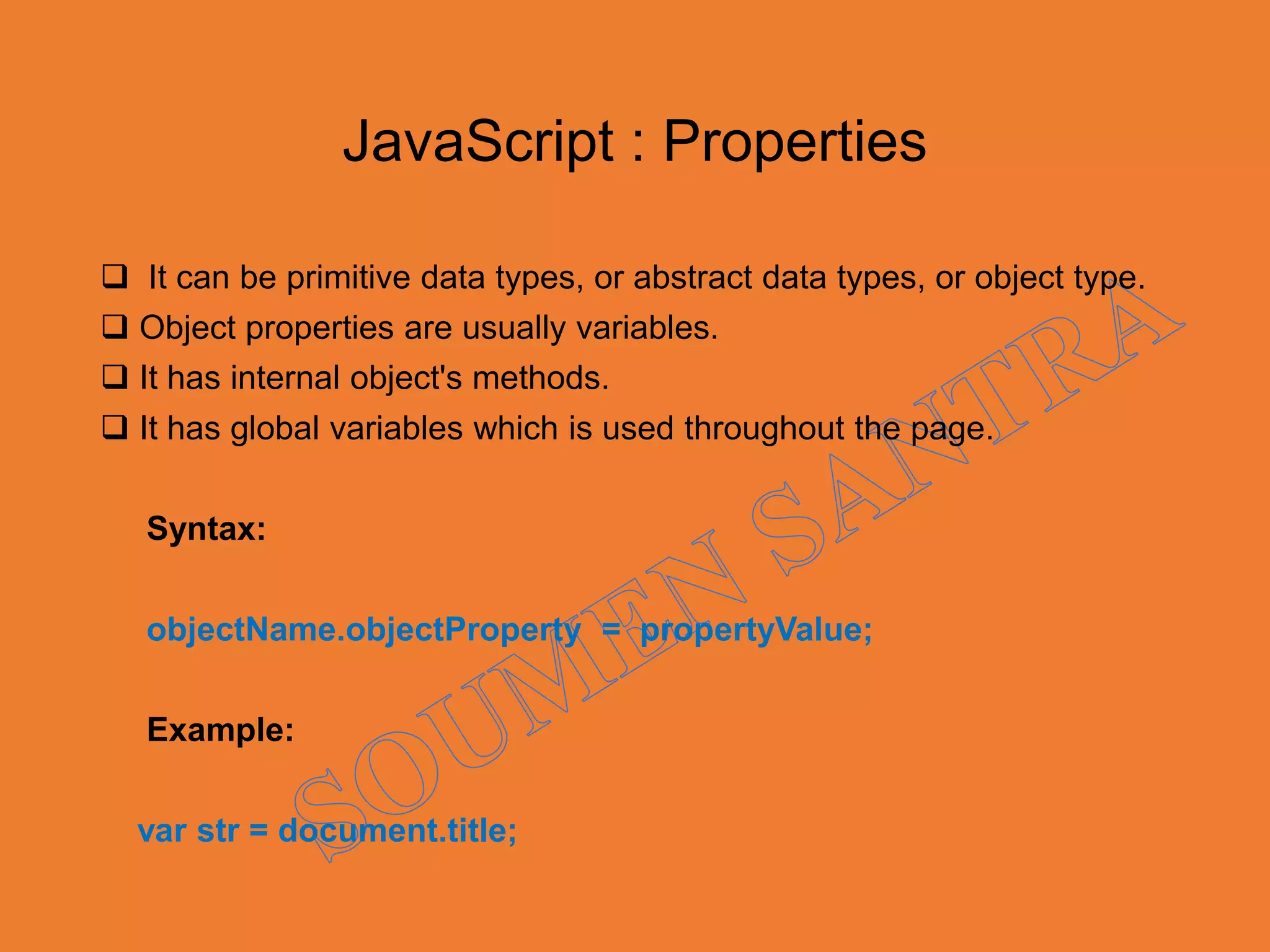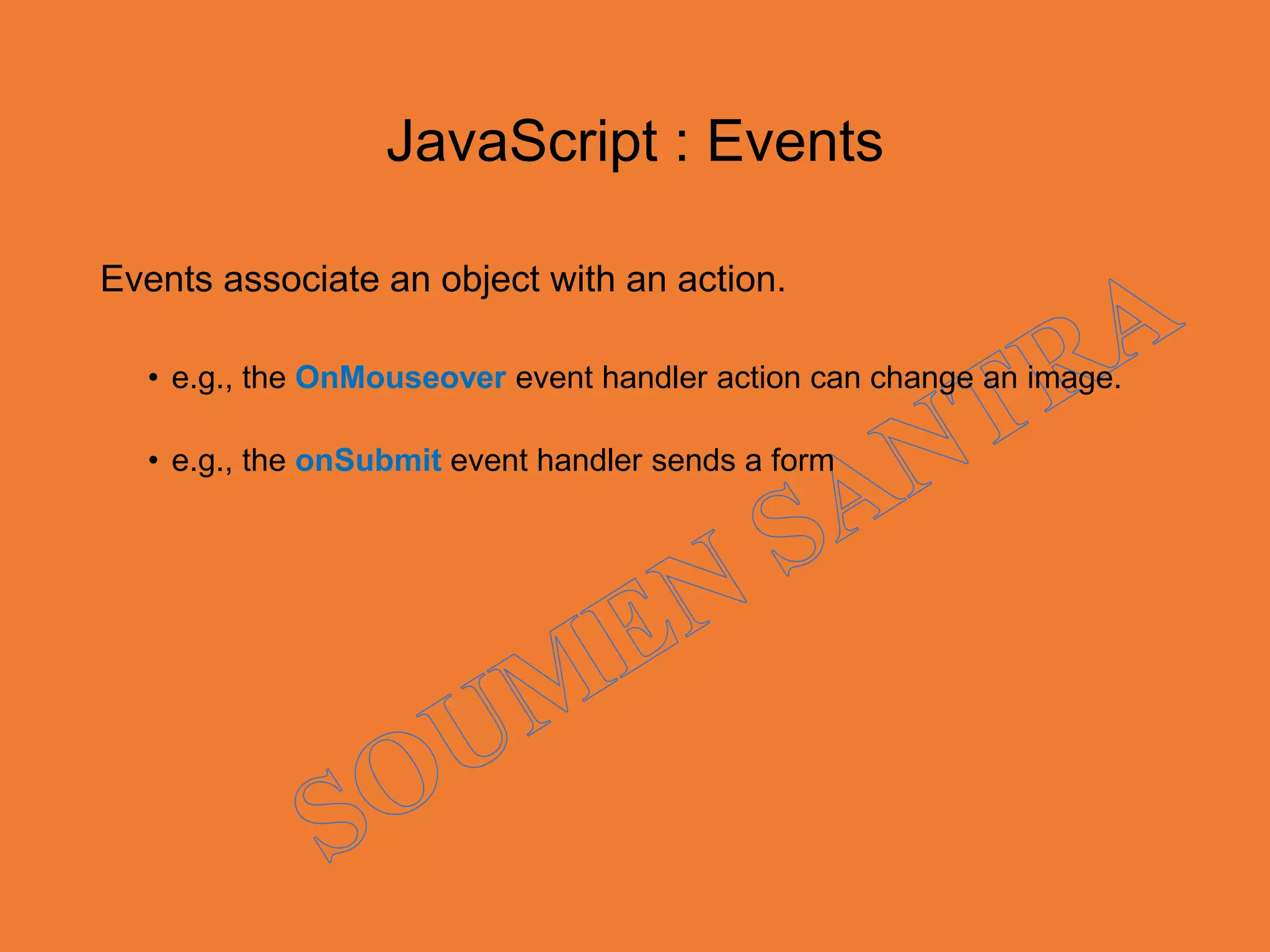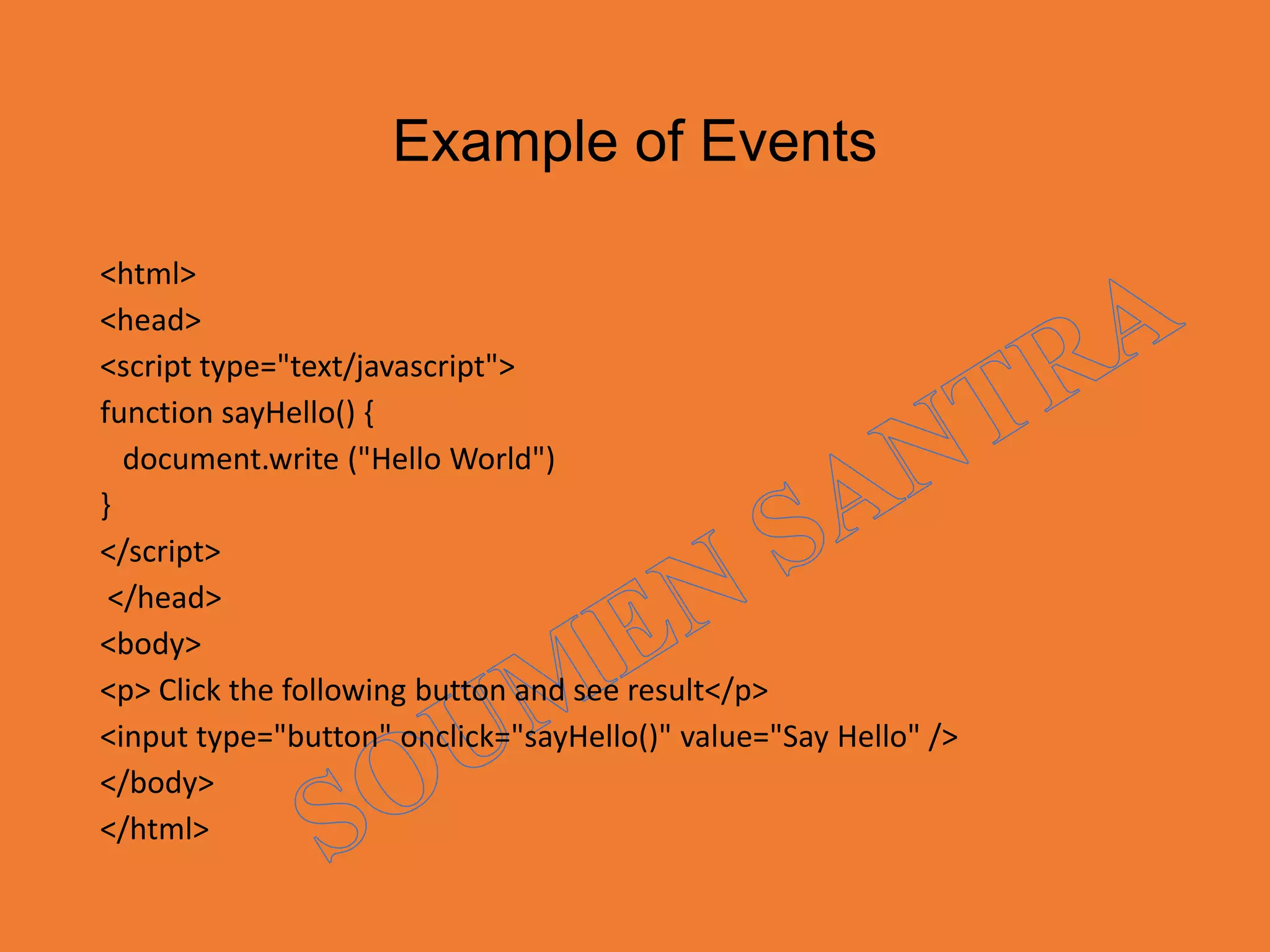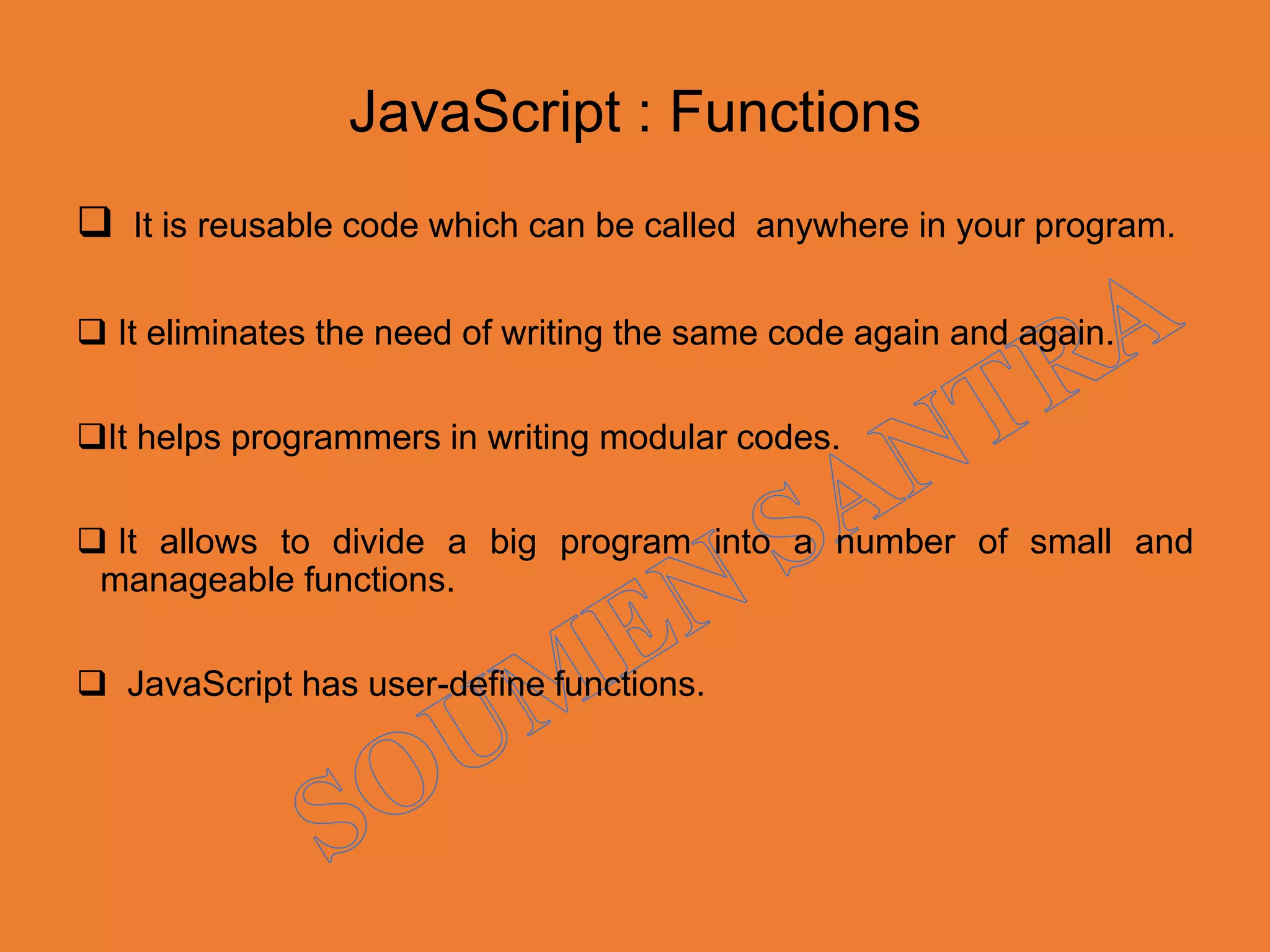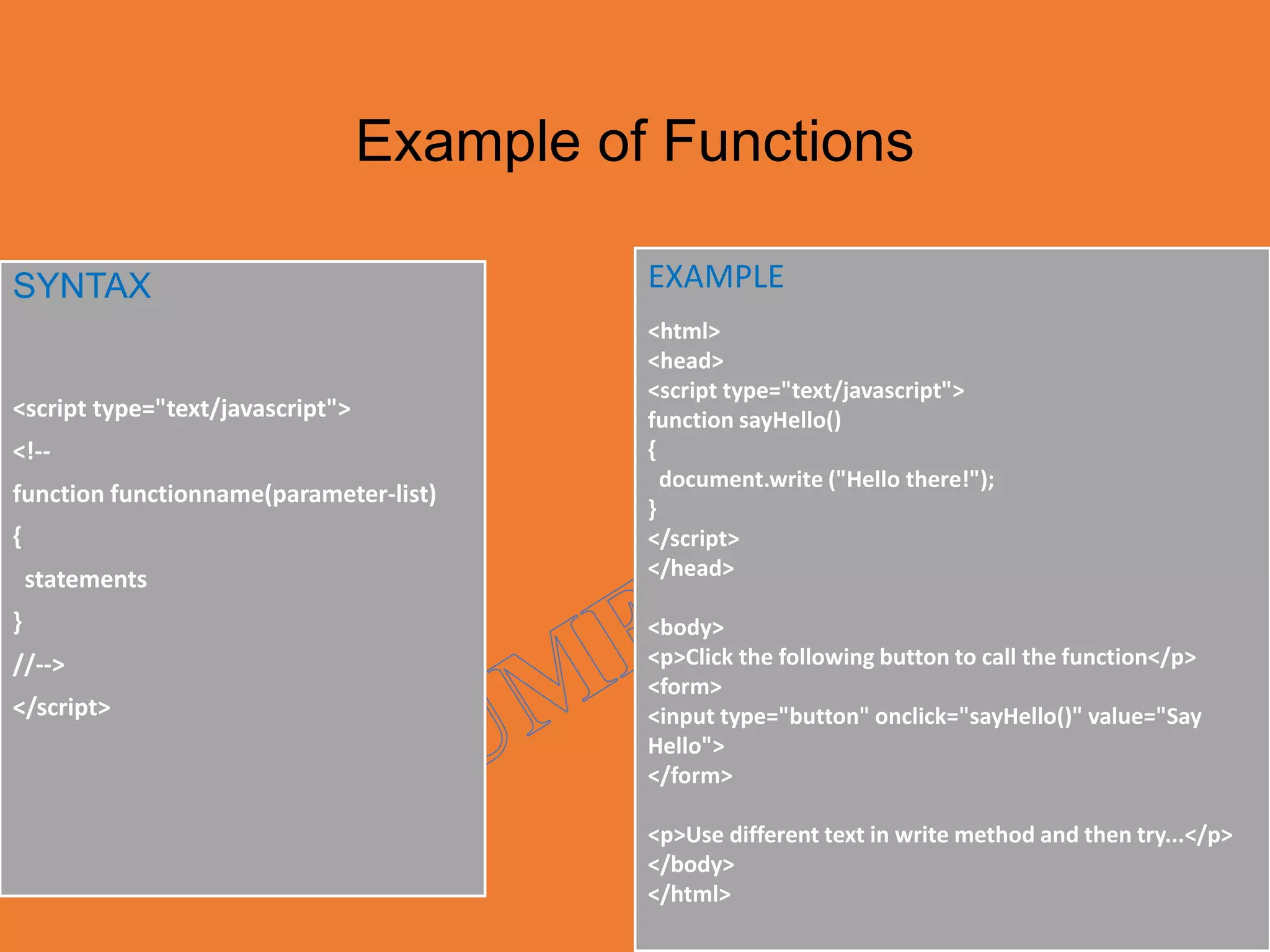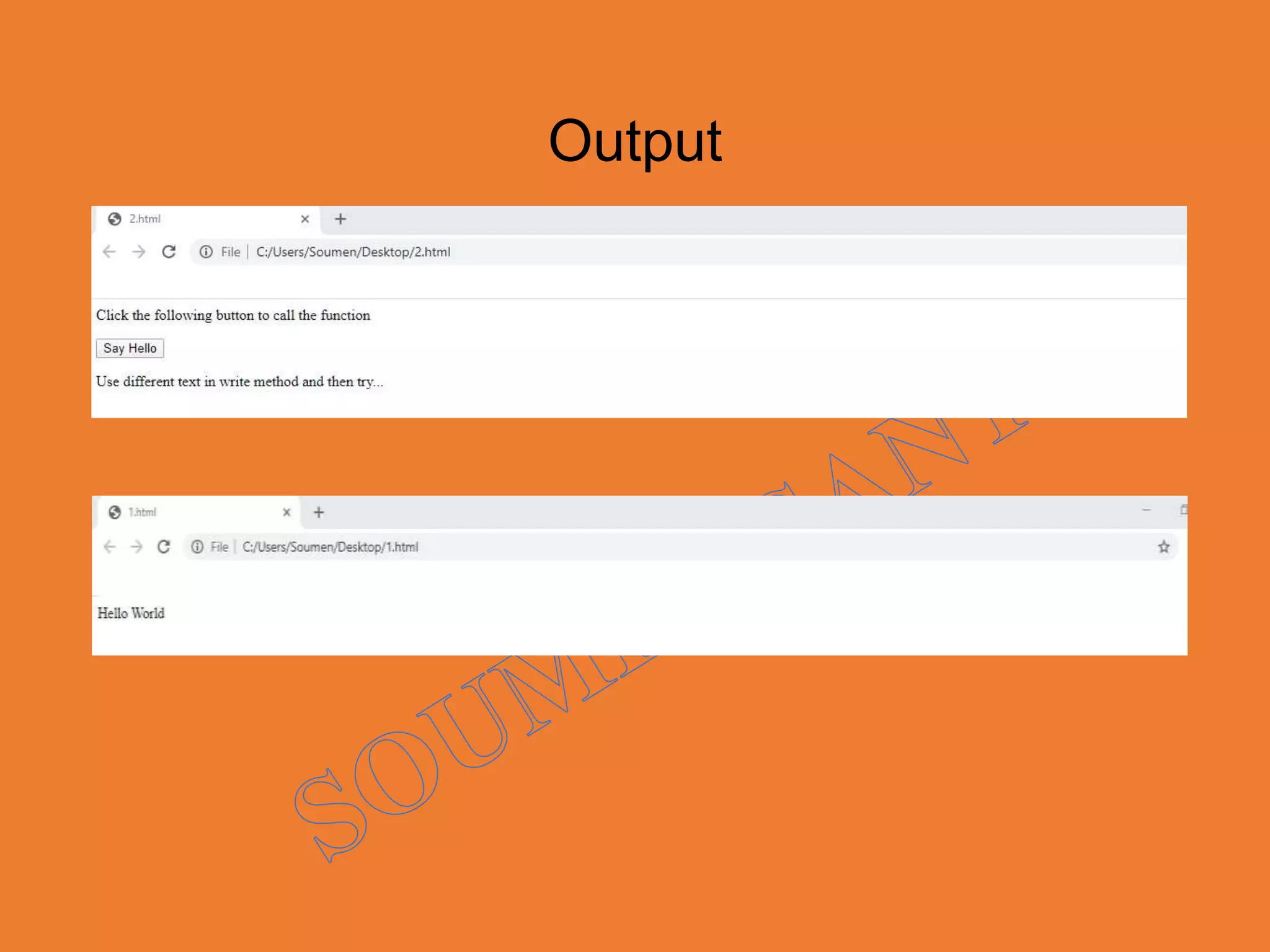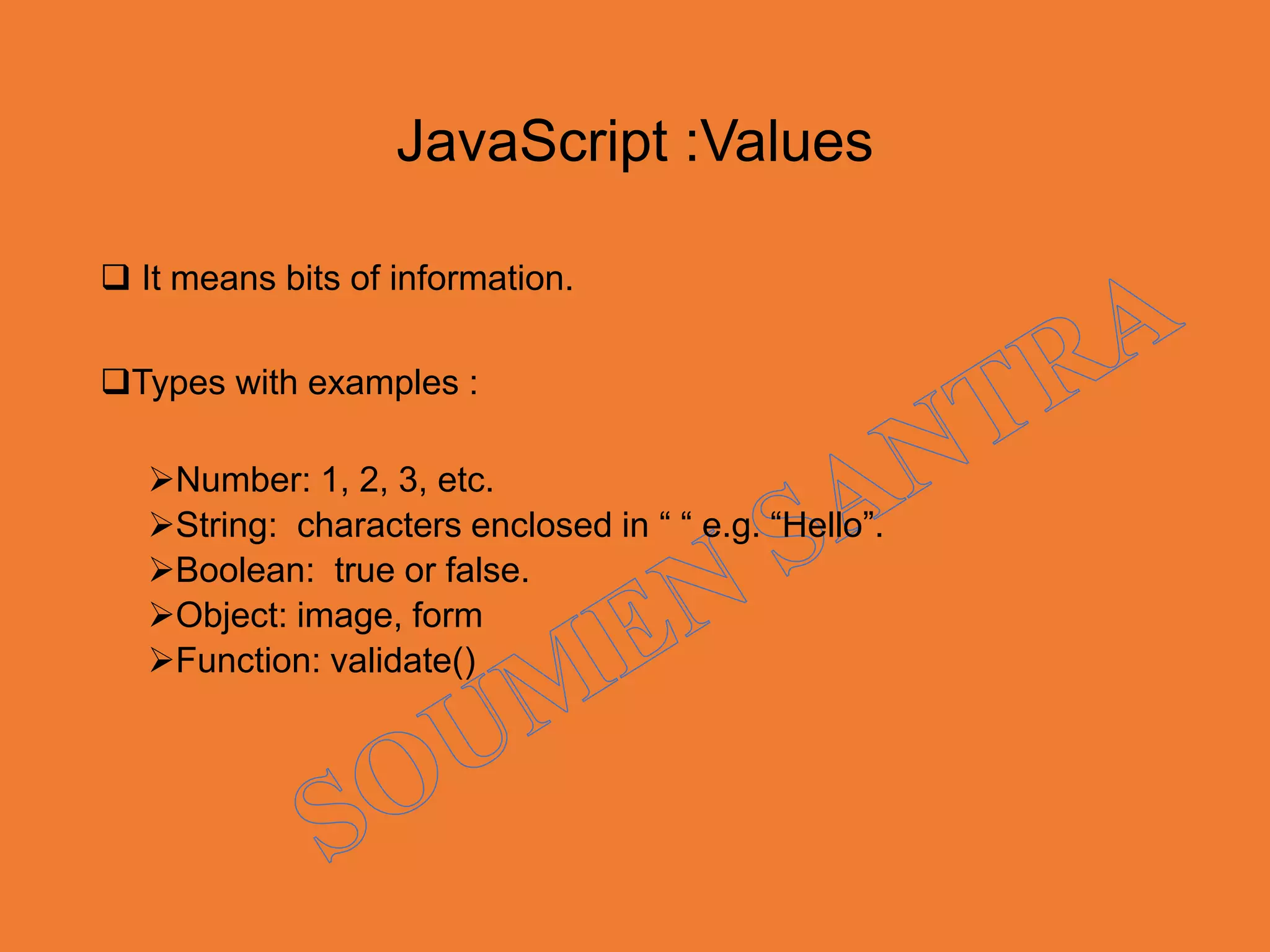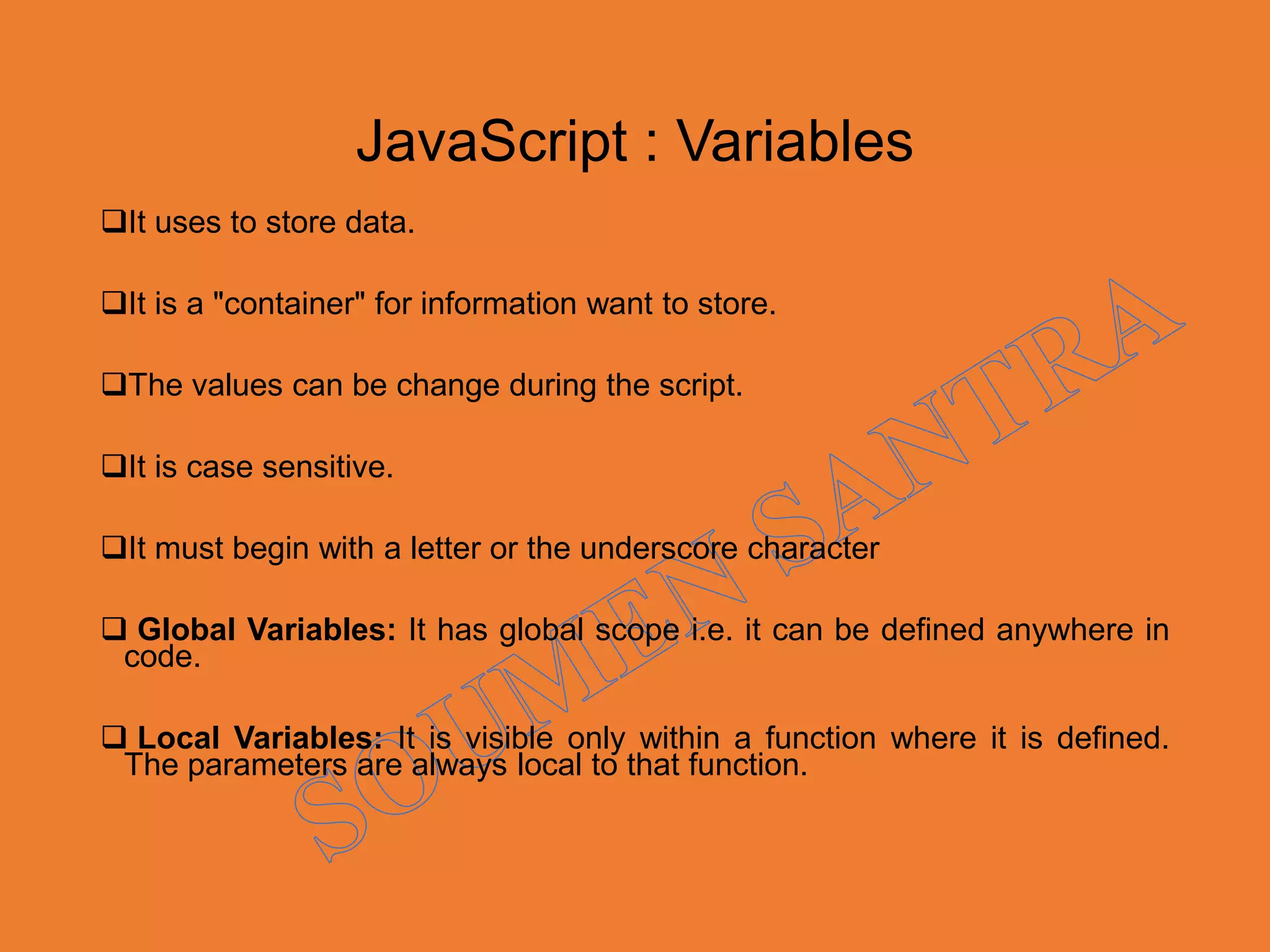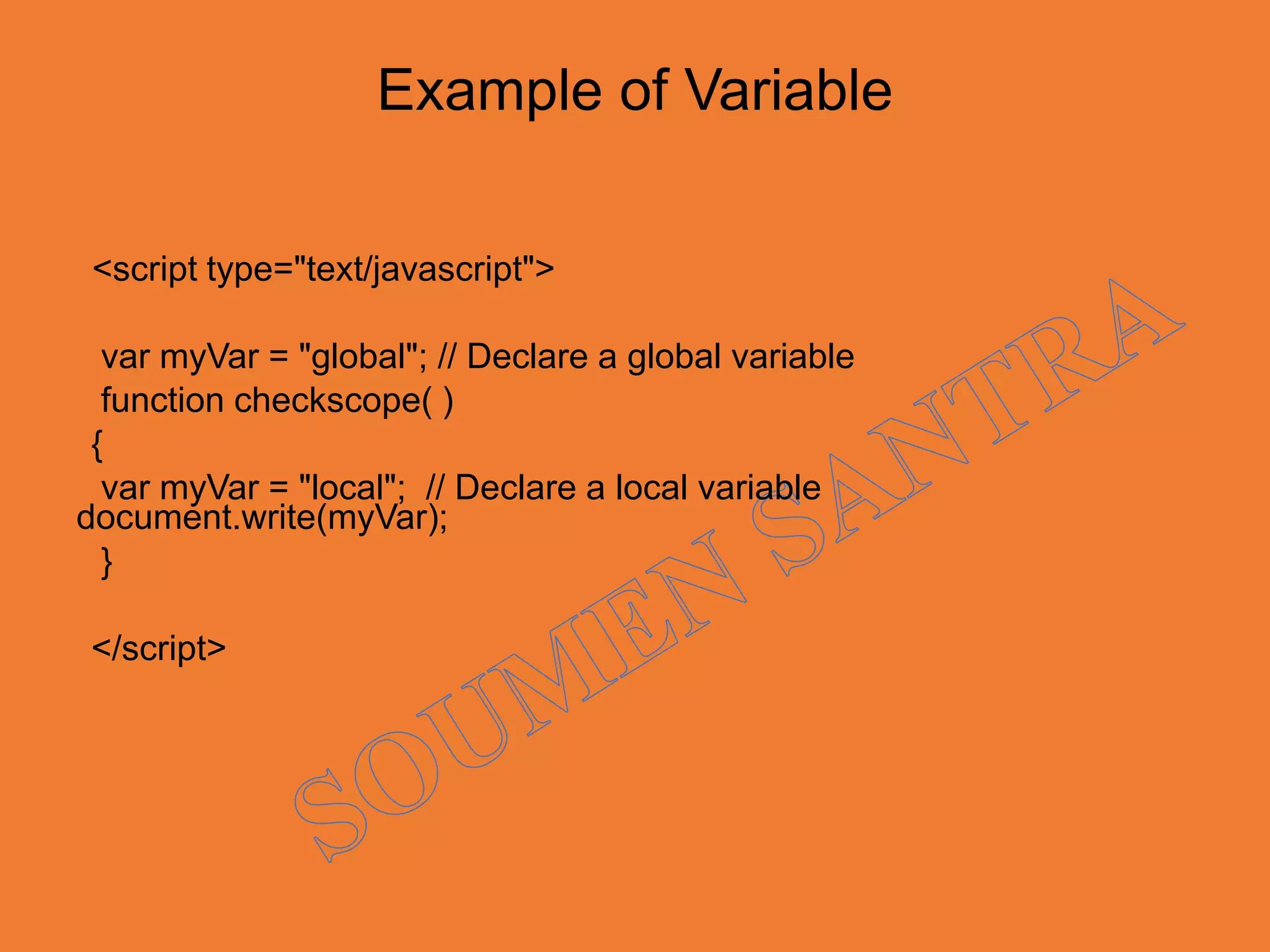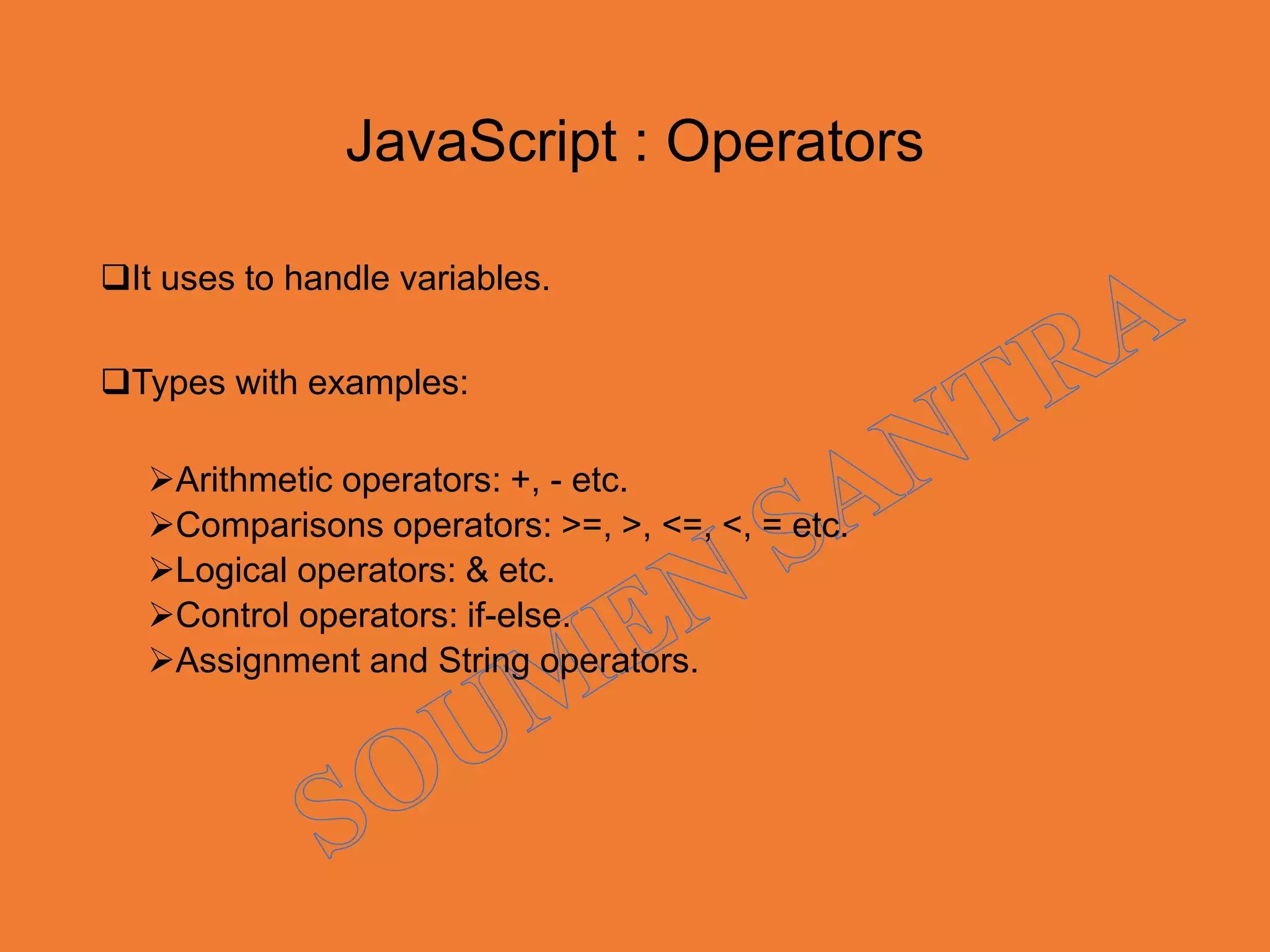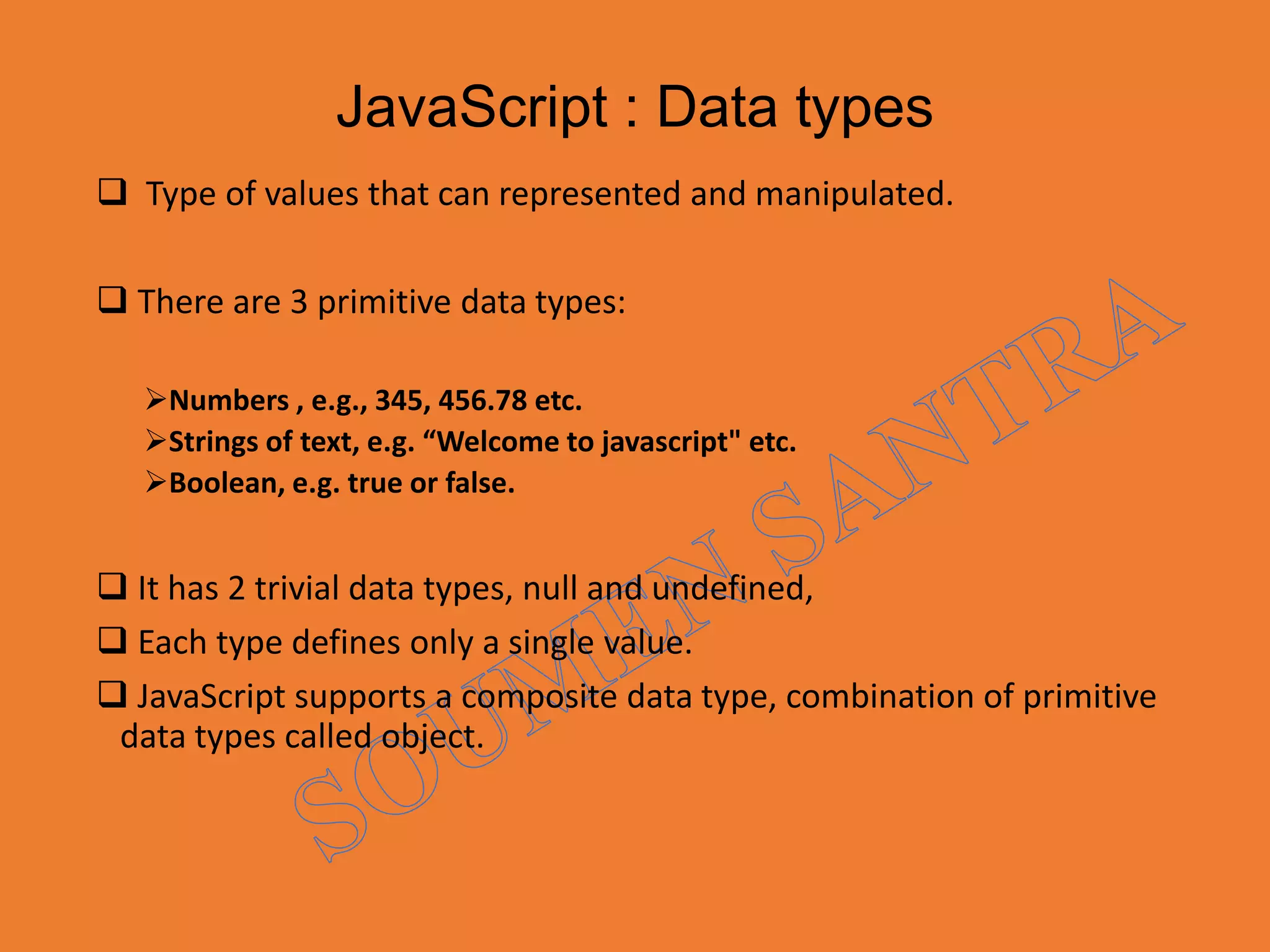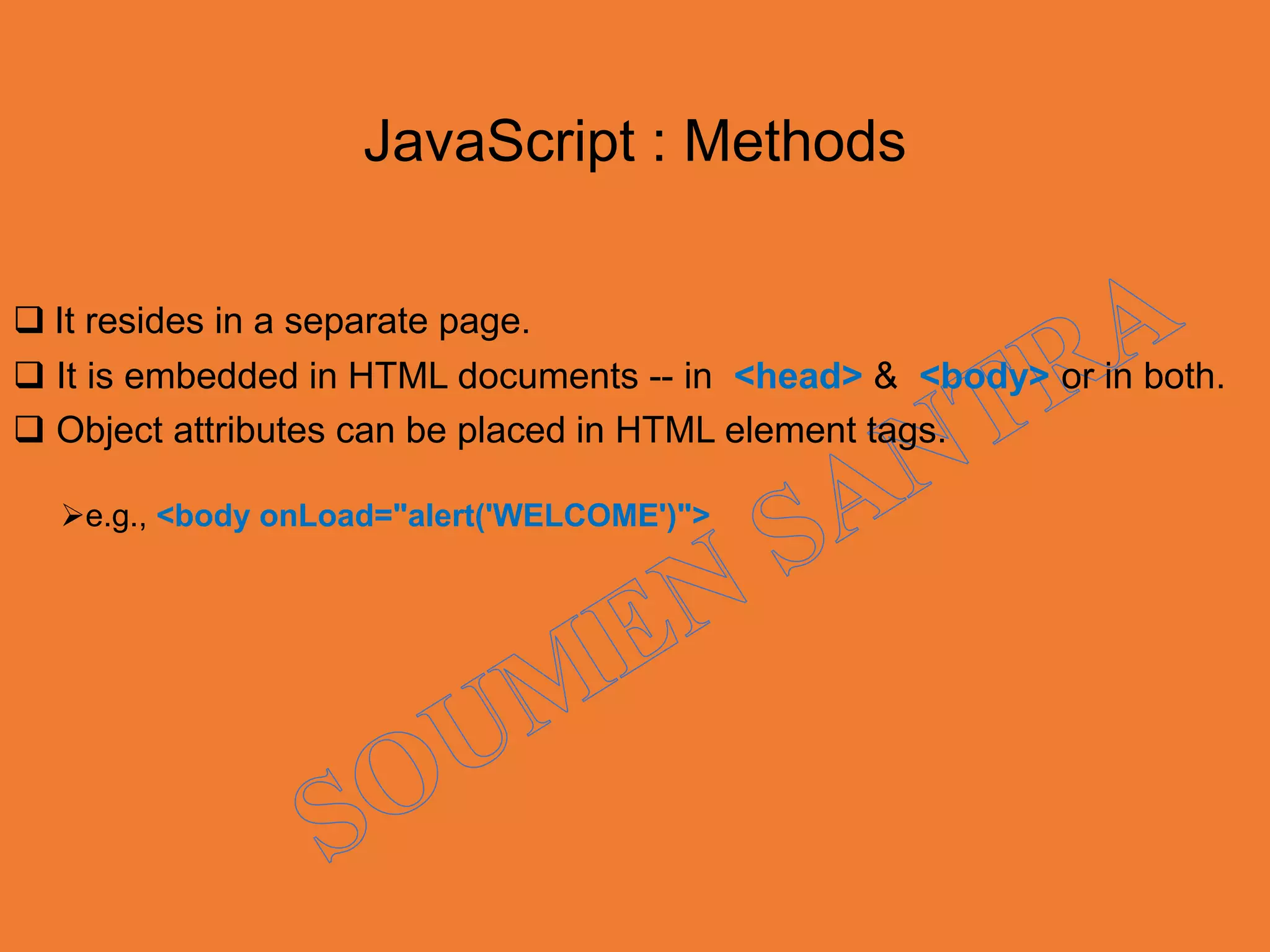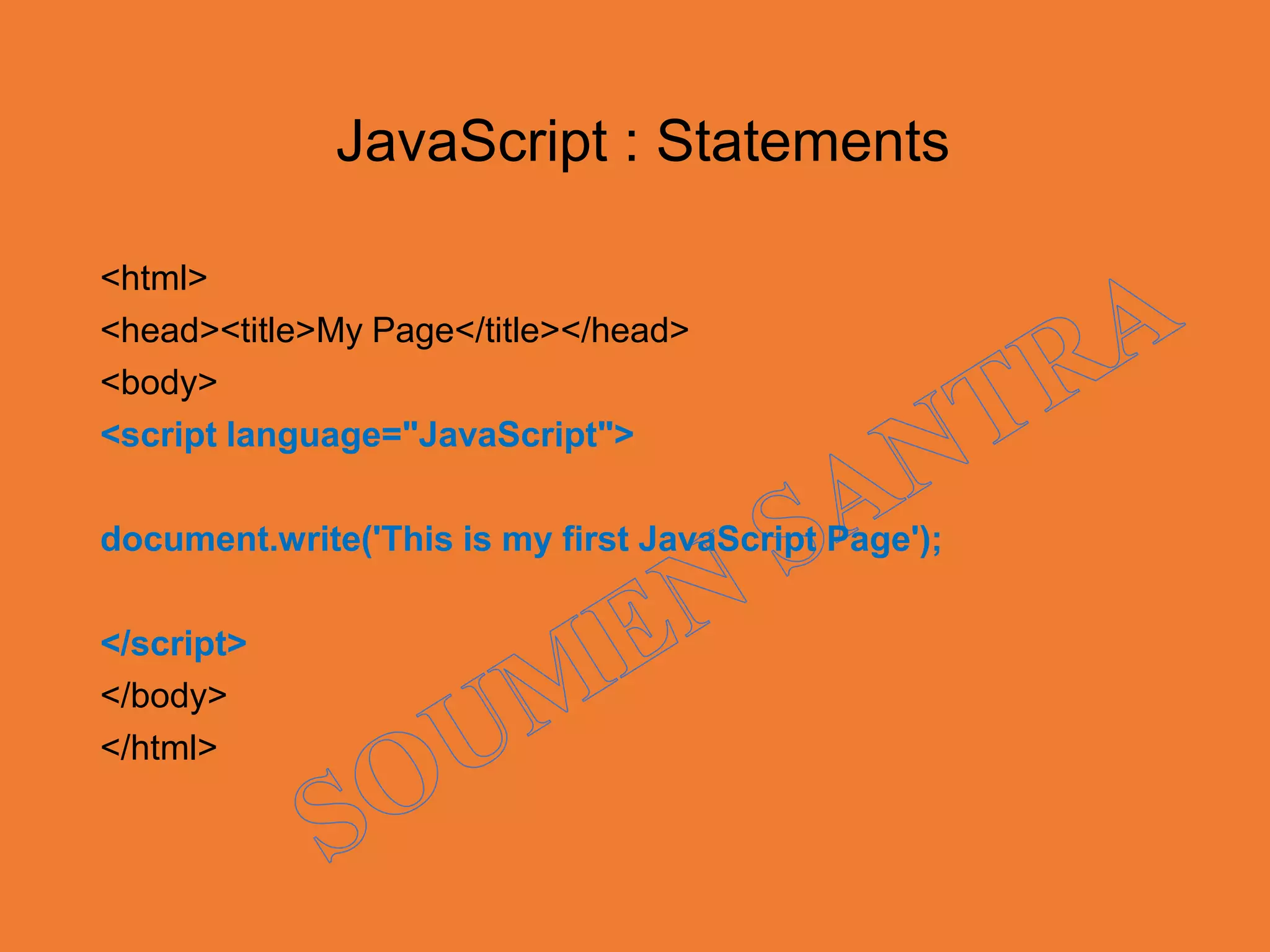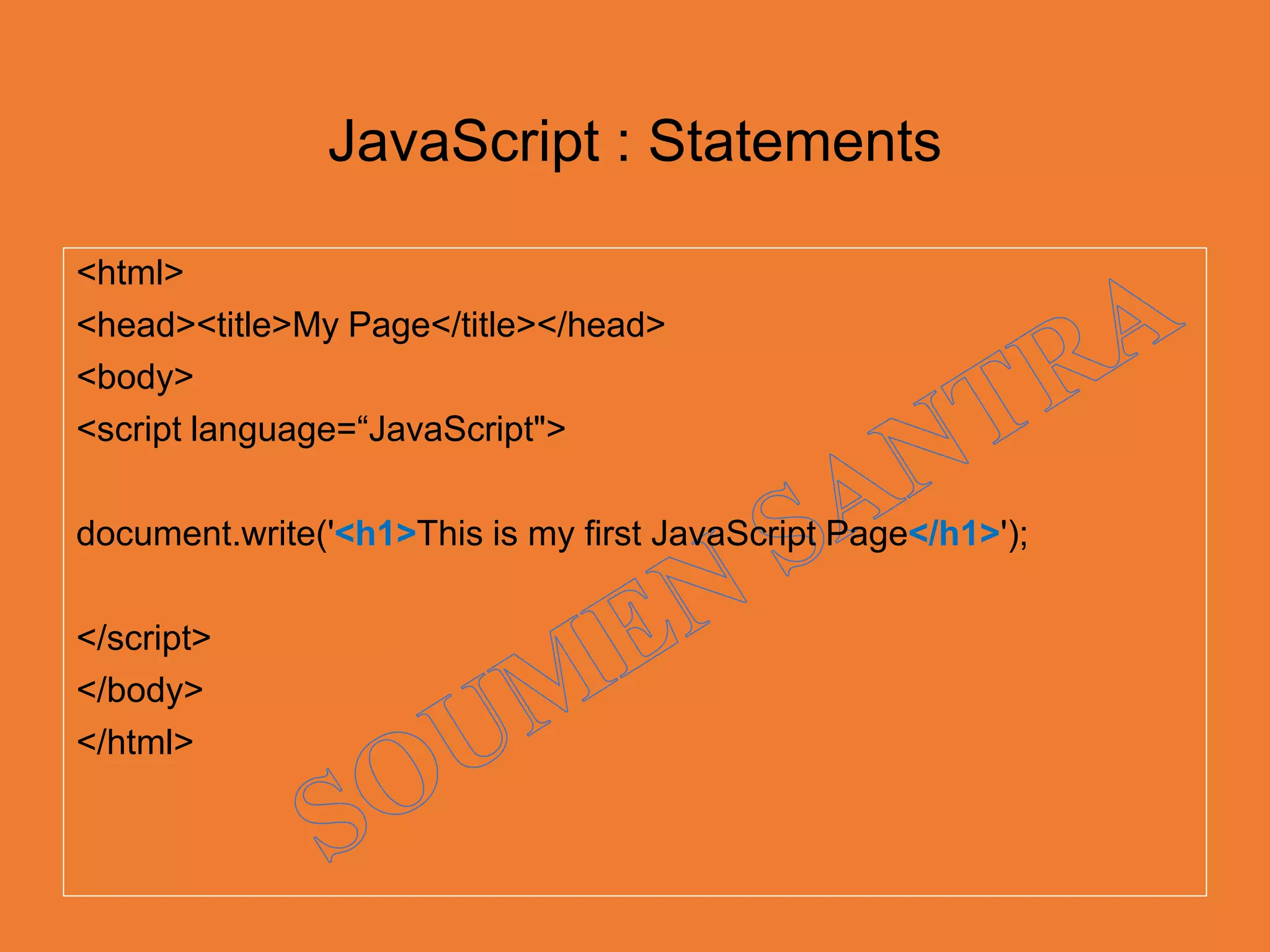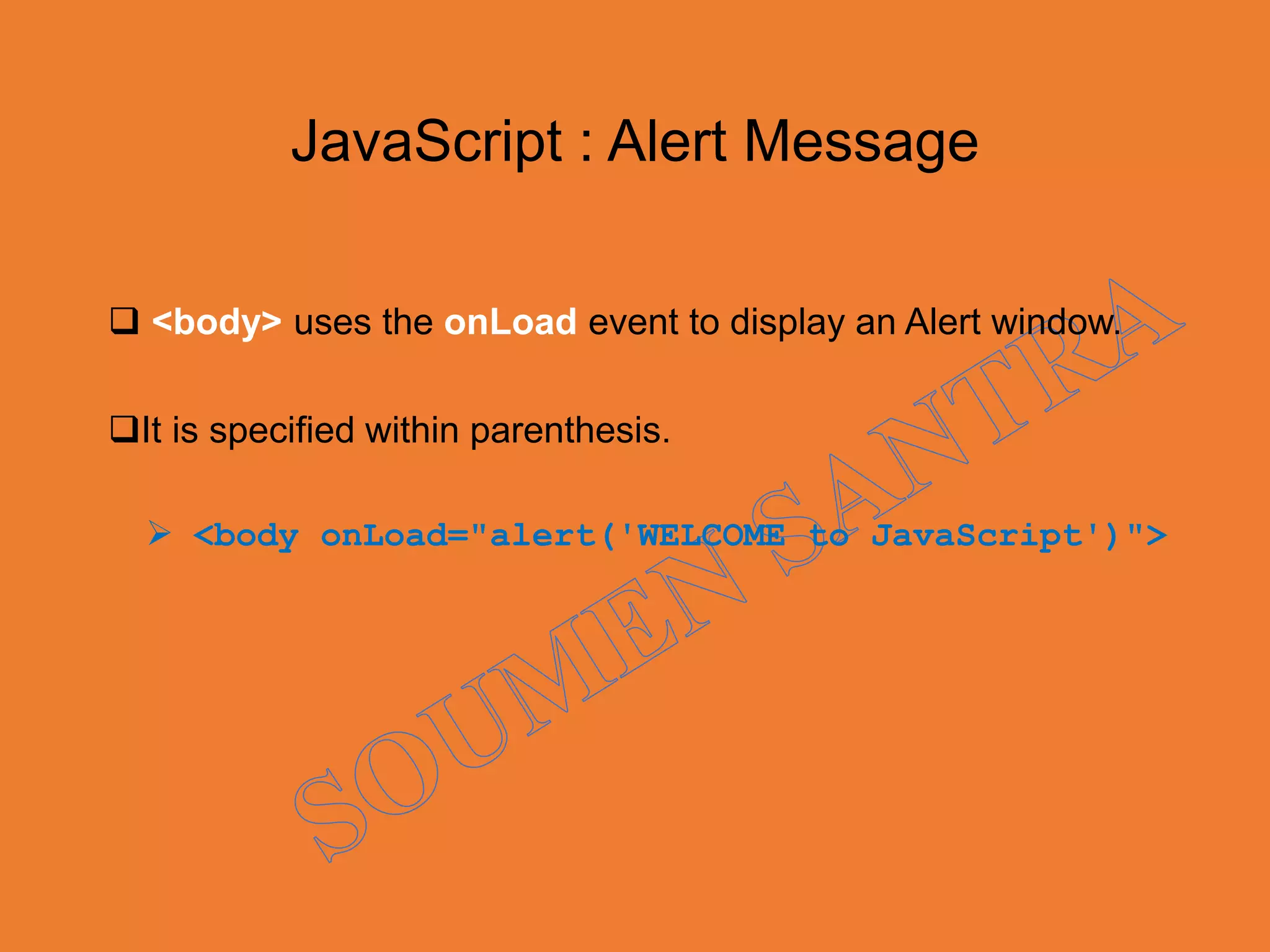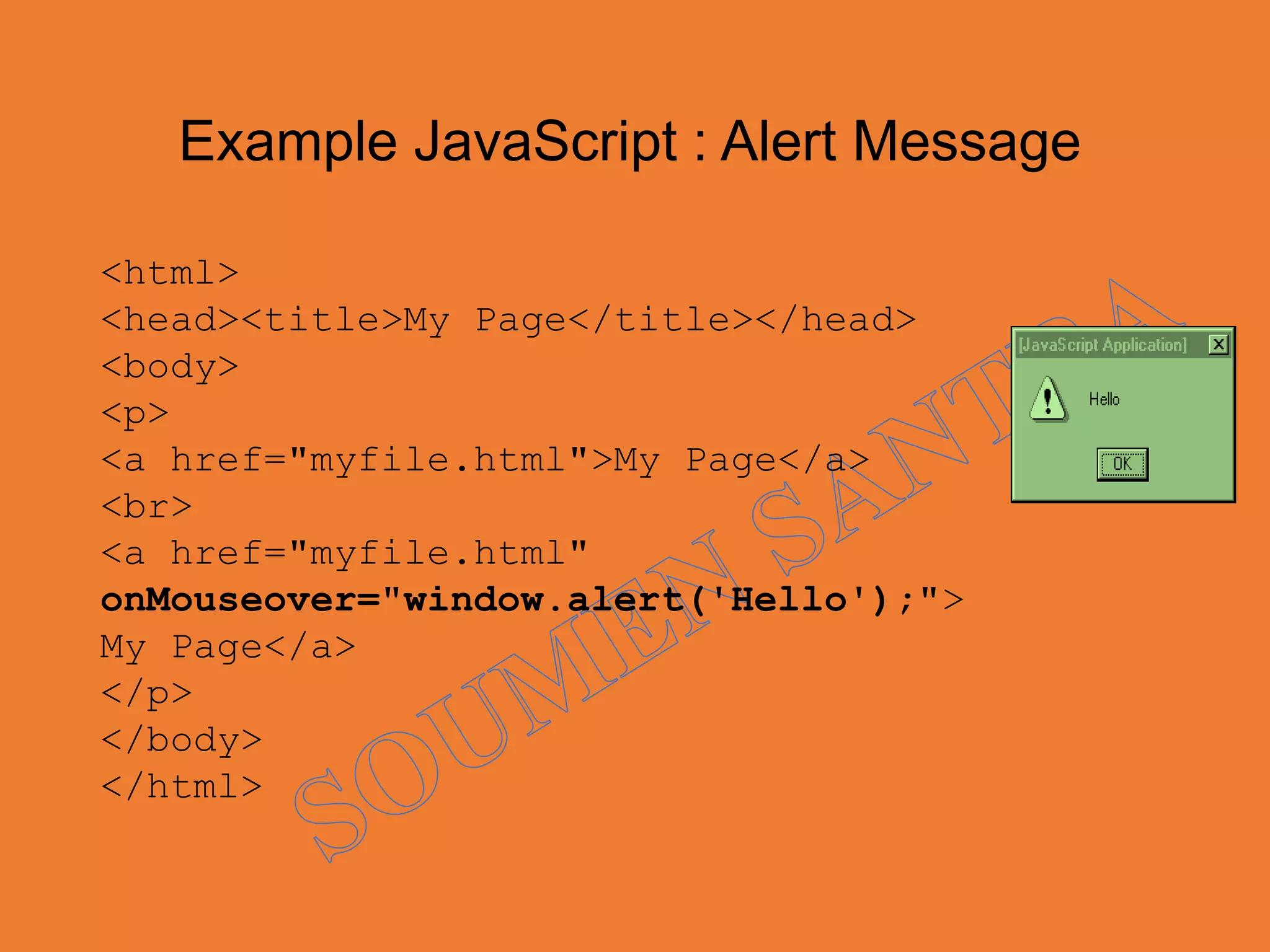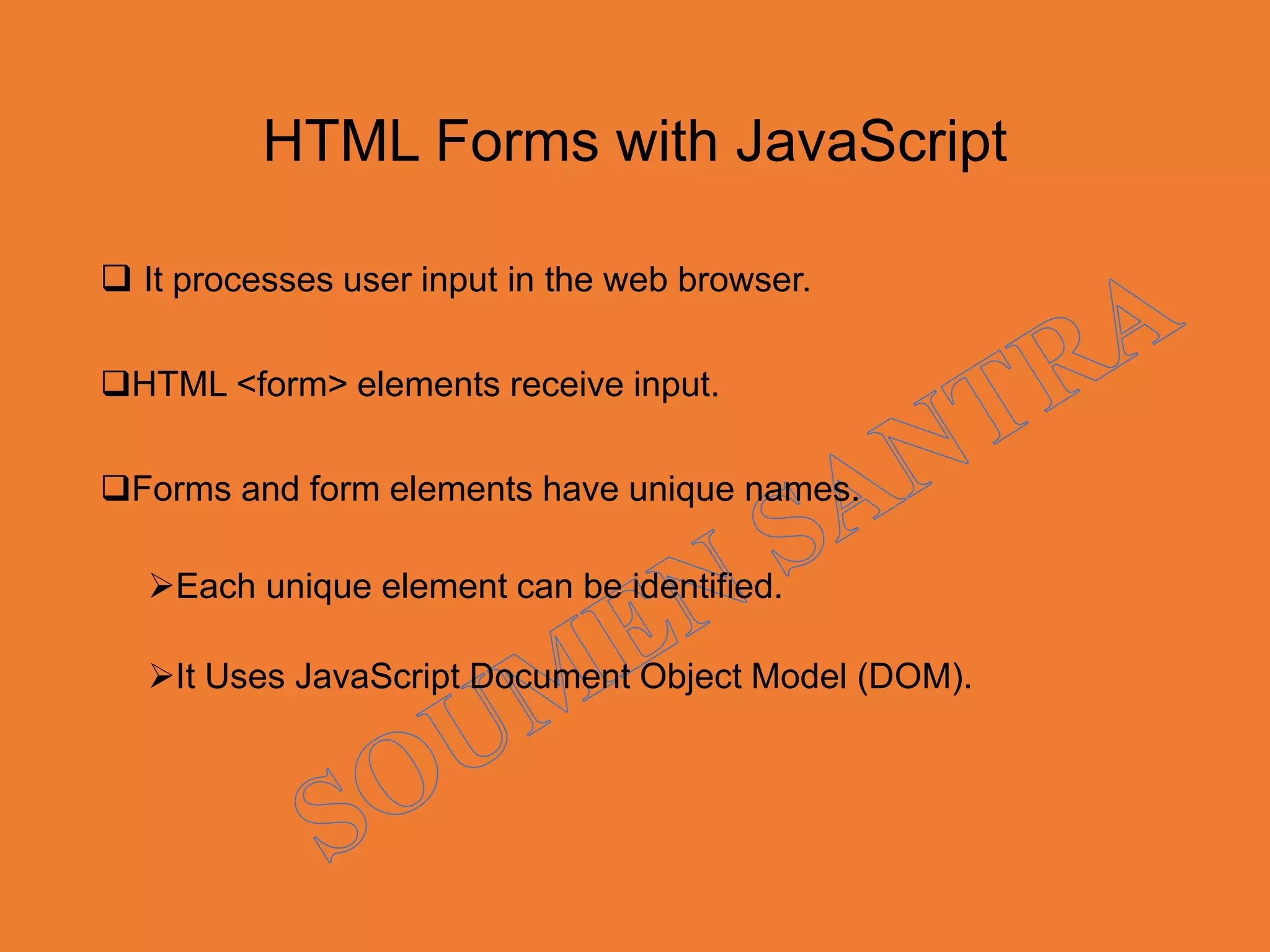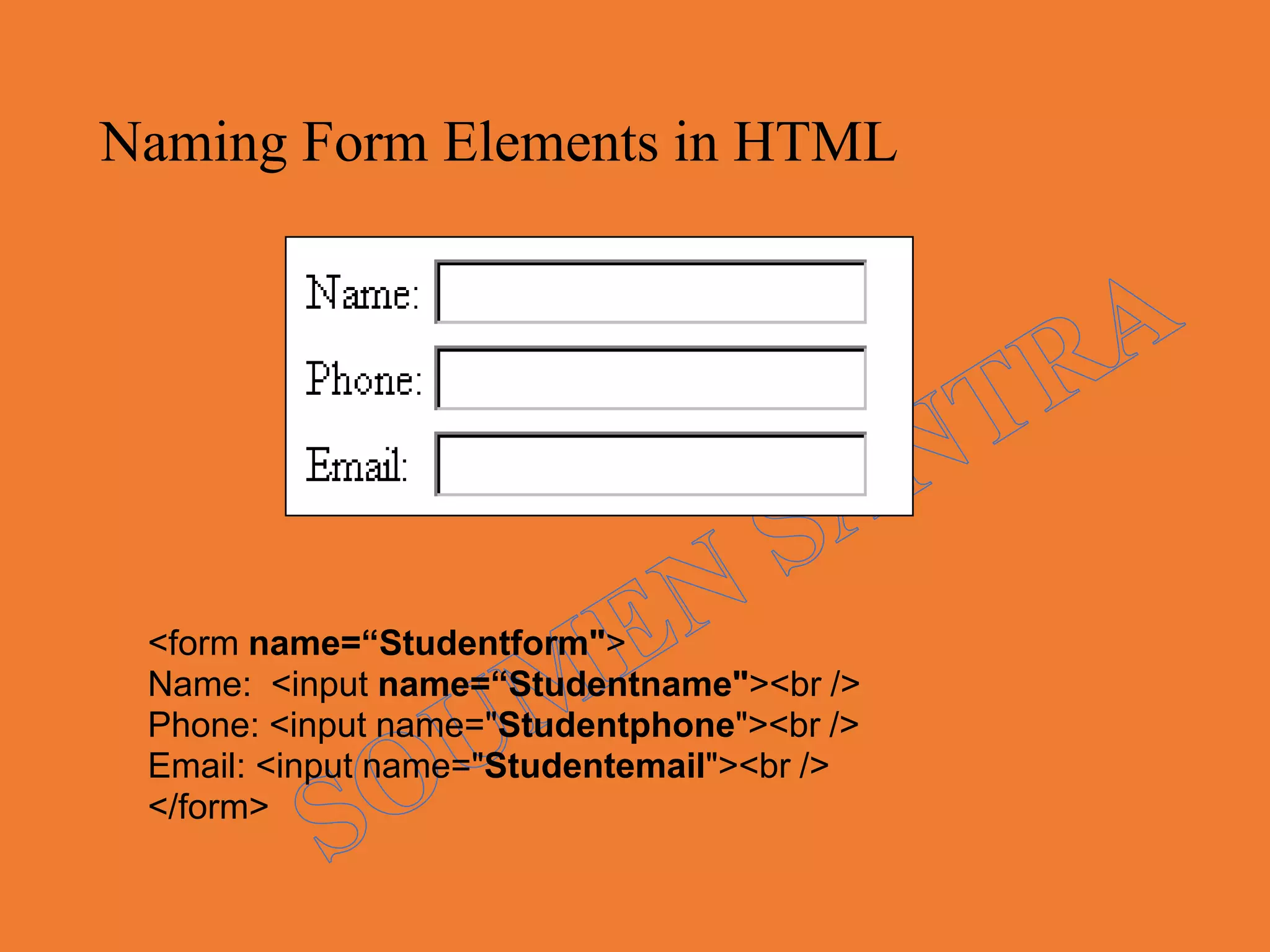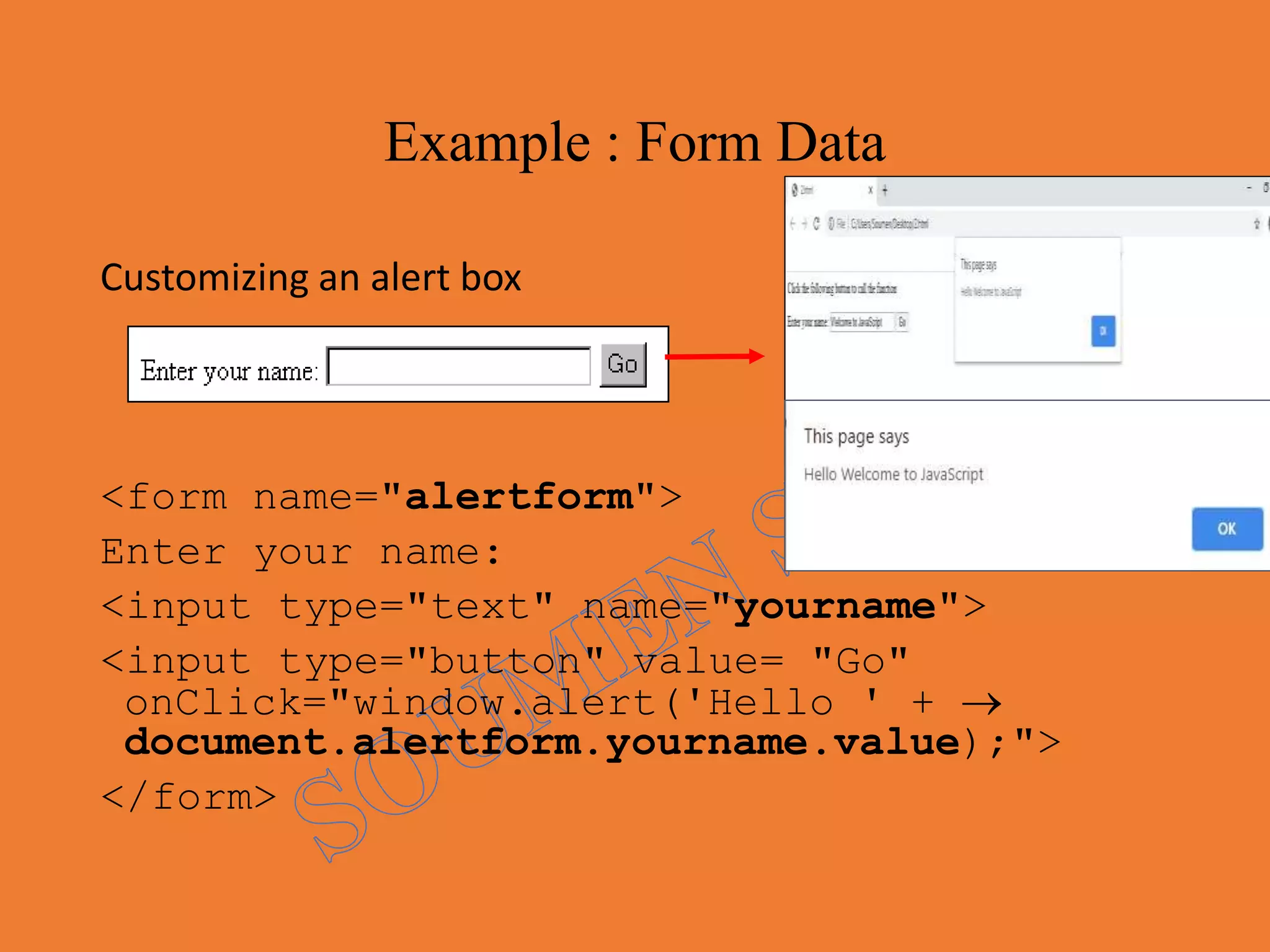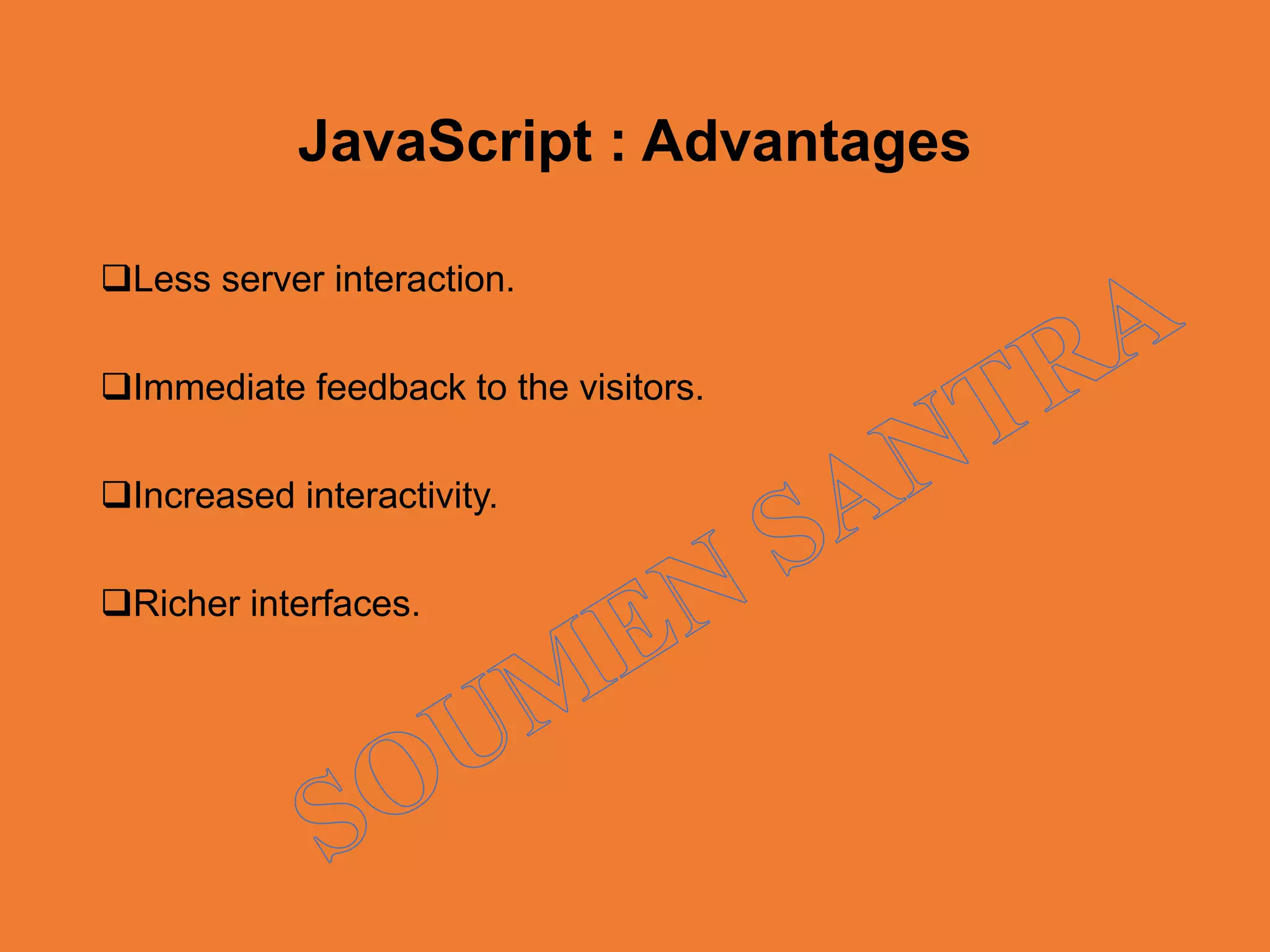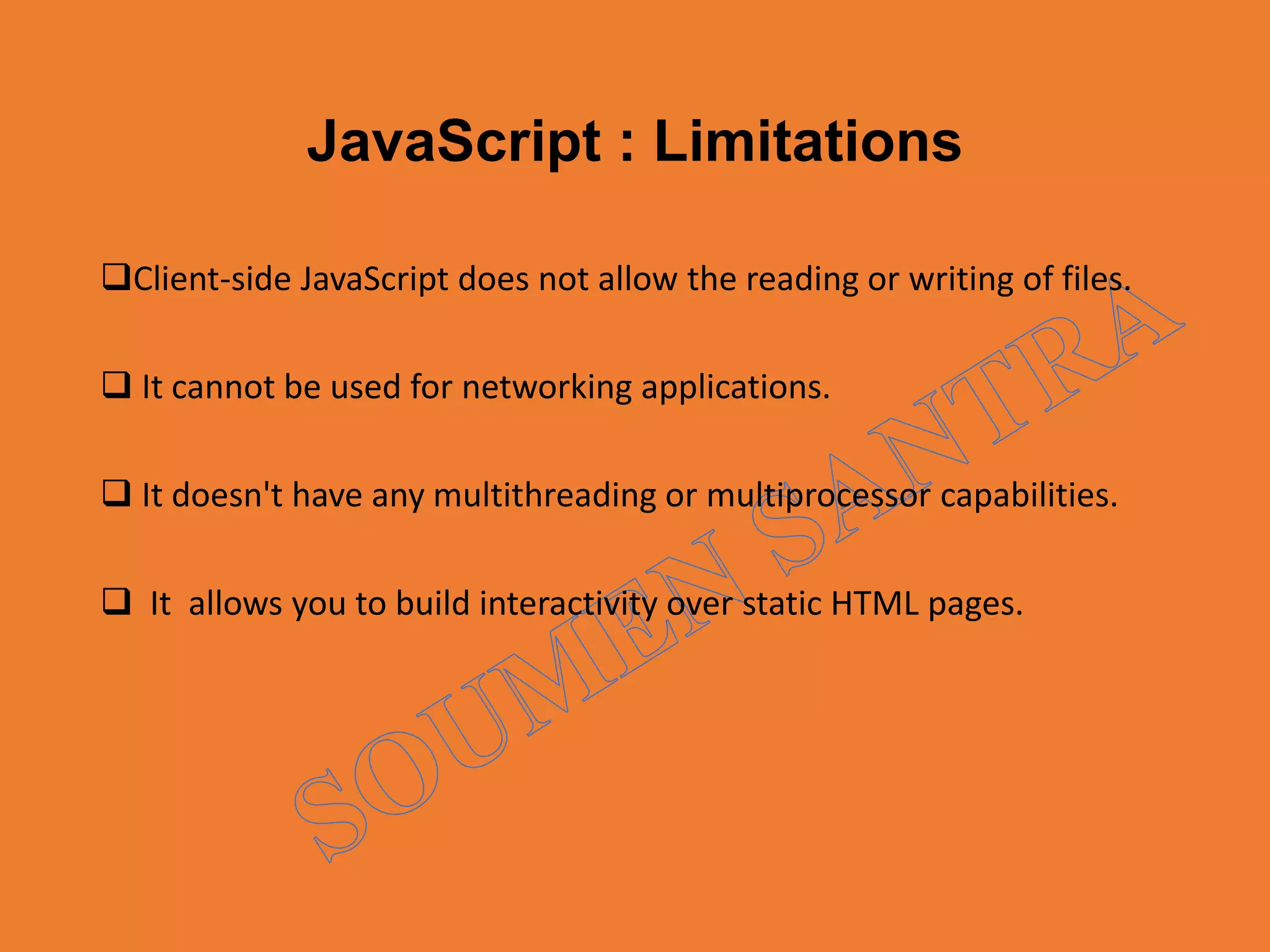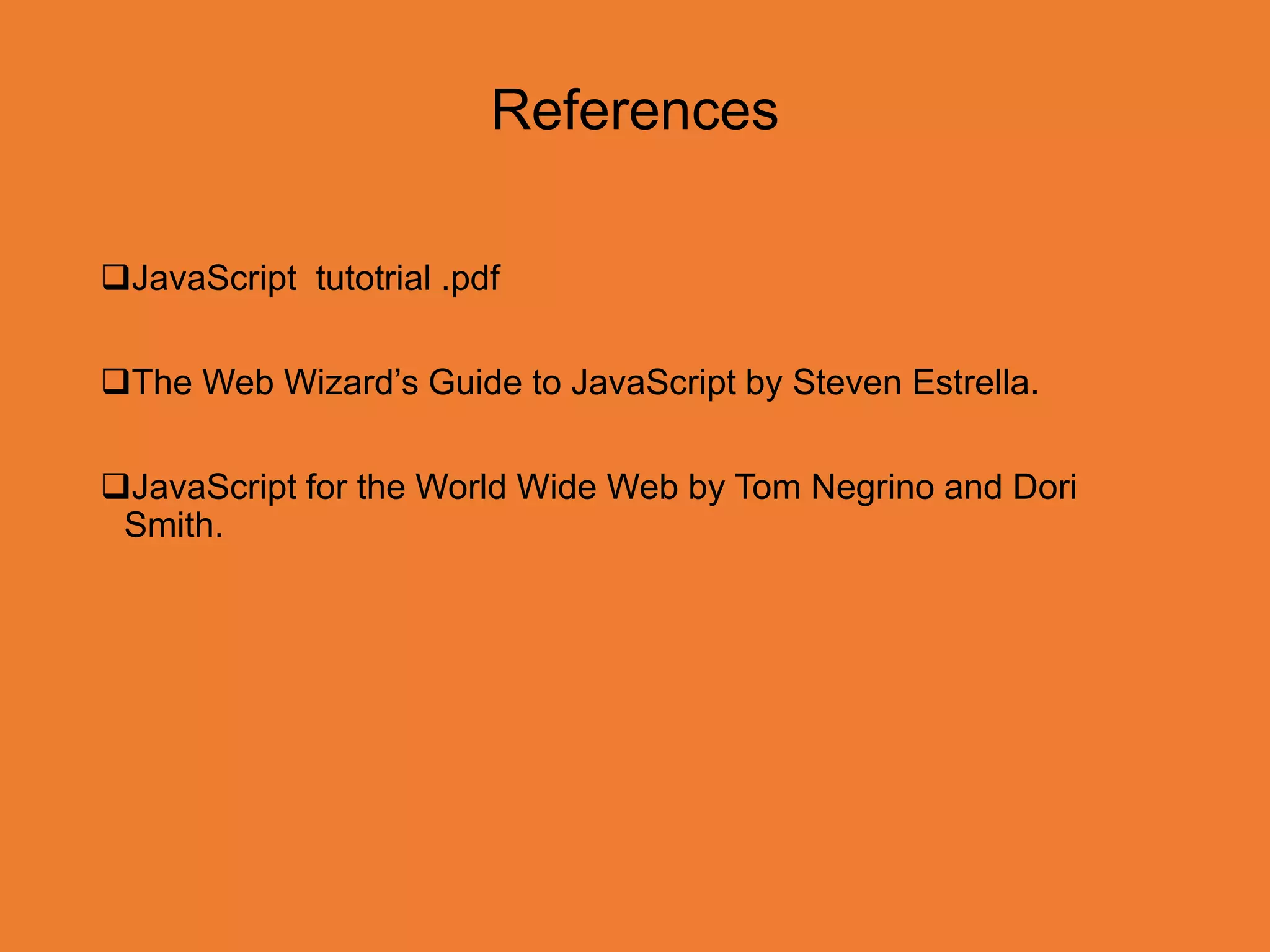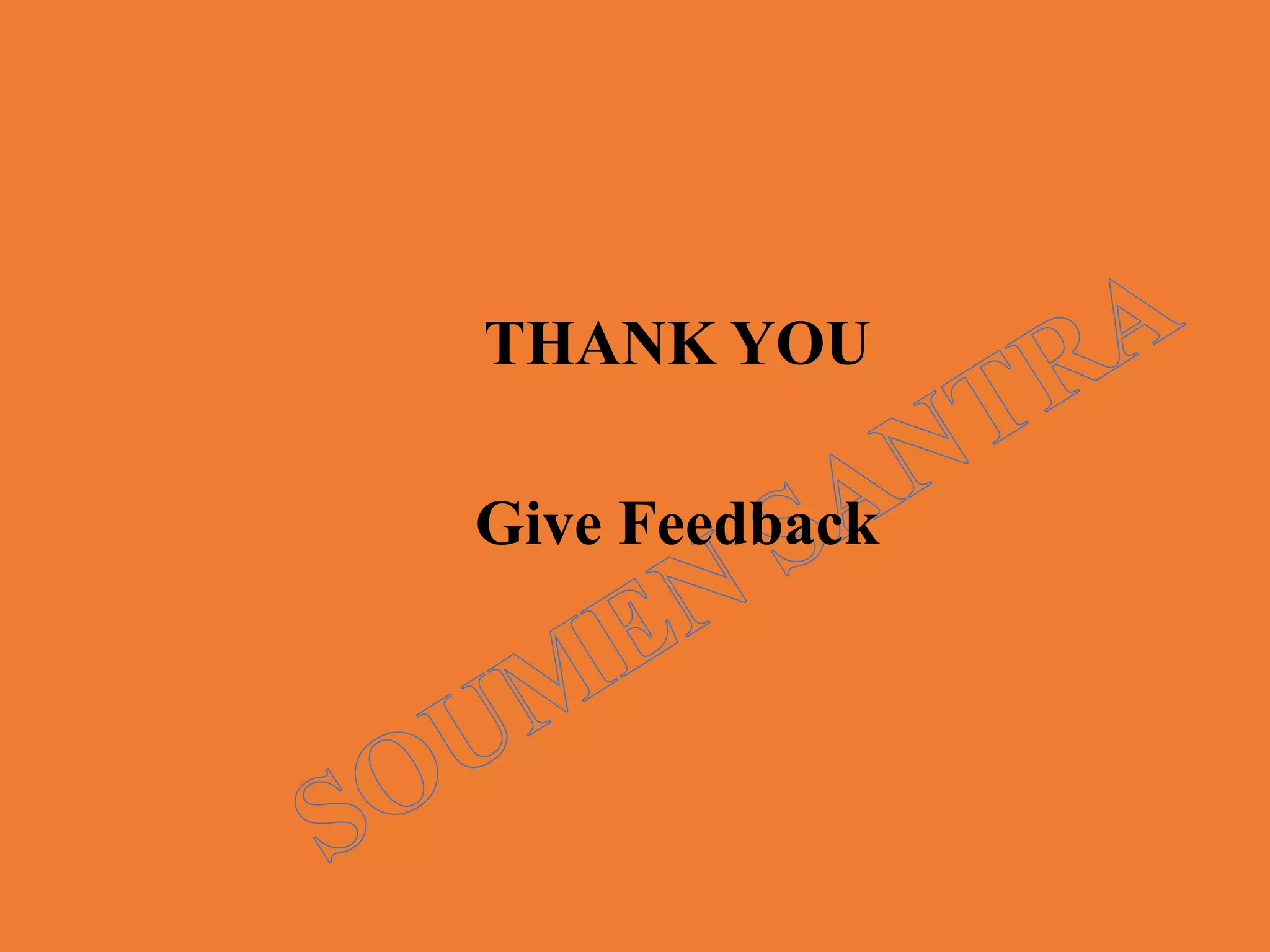The document provides an overview of JavaScript, a dynamic and lightweight programming language primarily used for web development. It covers key features, syntax, objects, properties, methods, events, functions, and limitations of JavaScript, emphasizing its role in enhancing interactivity on web pages. Additionally, it discusses the differences between Java and JavaScript and includes examples of how to incorporate JavaScript within HTML.