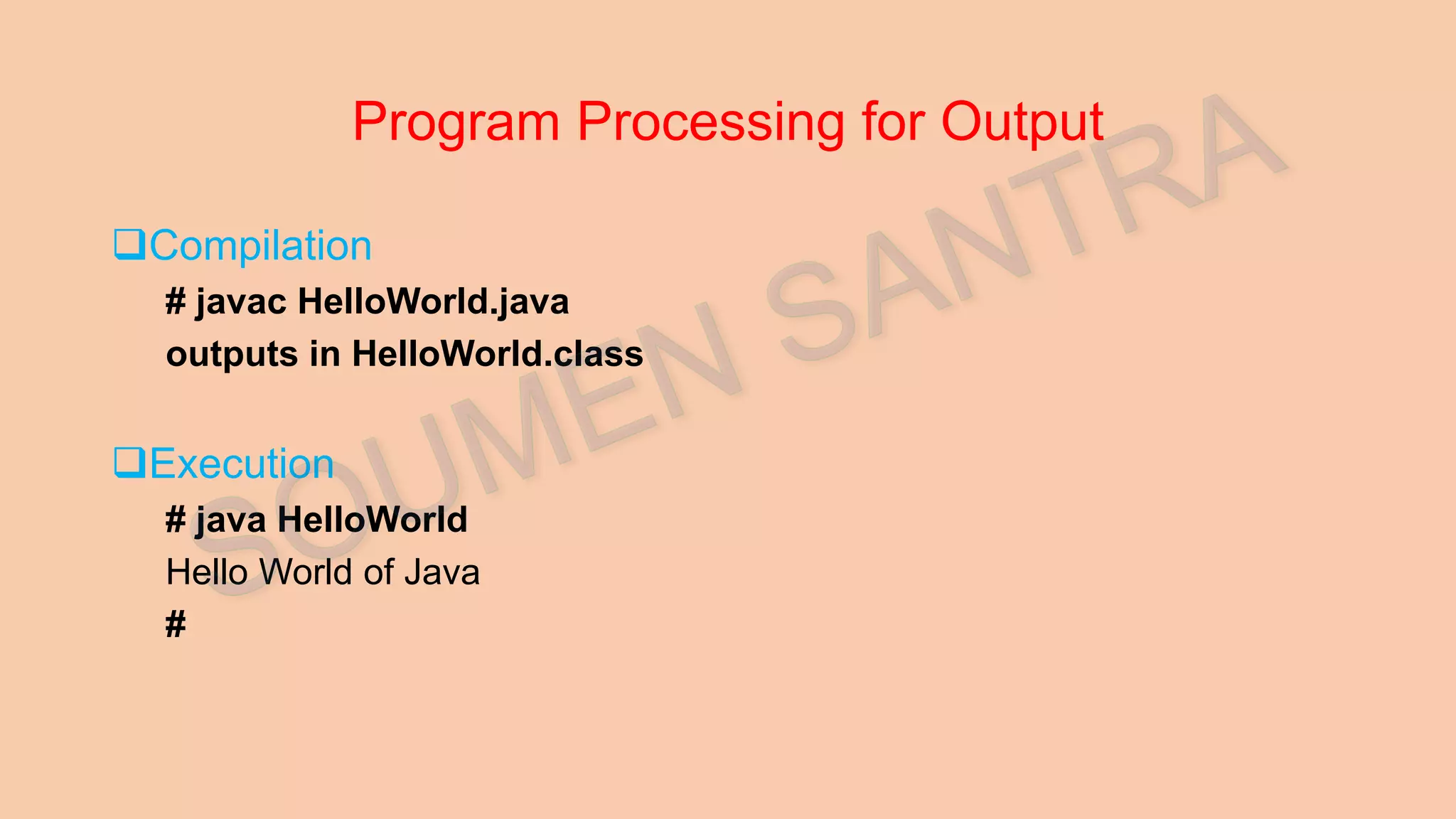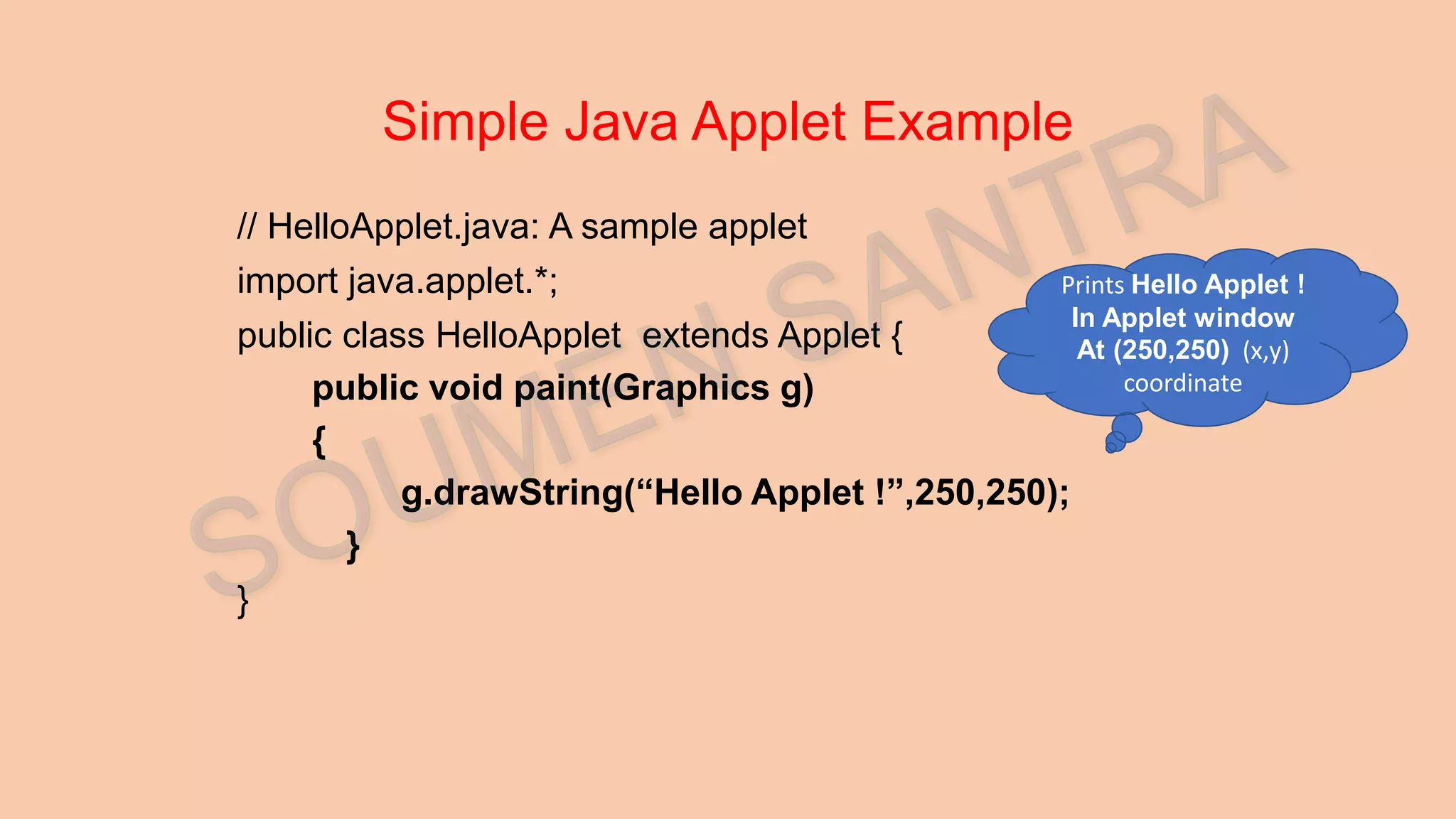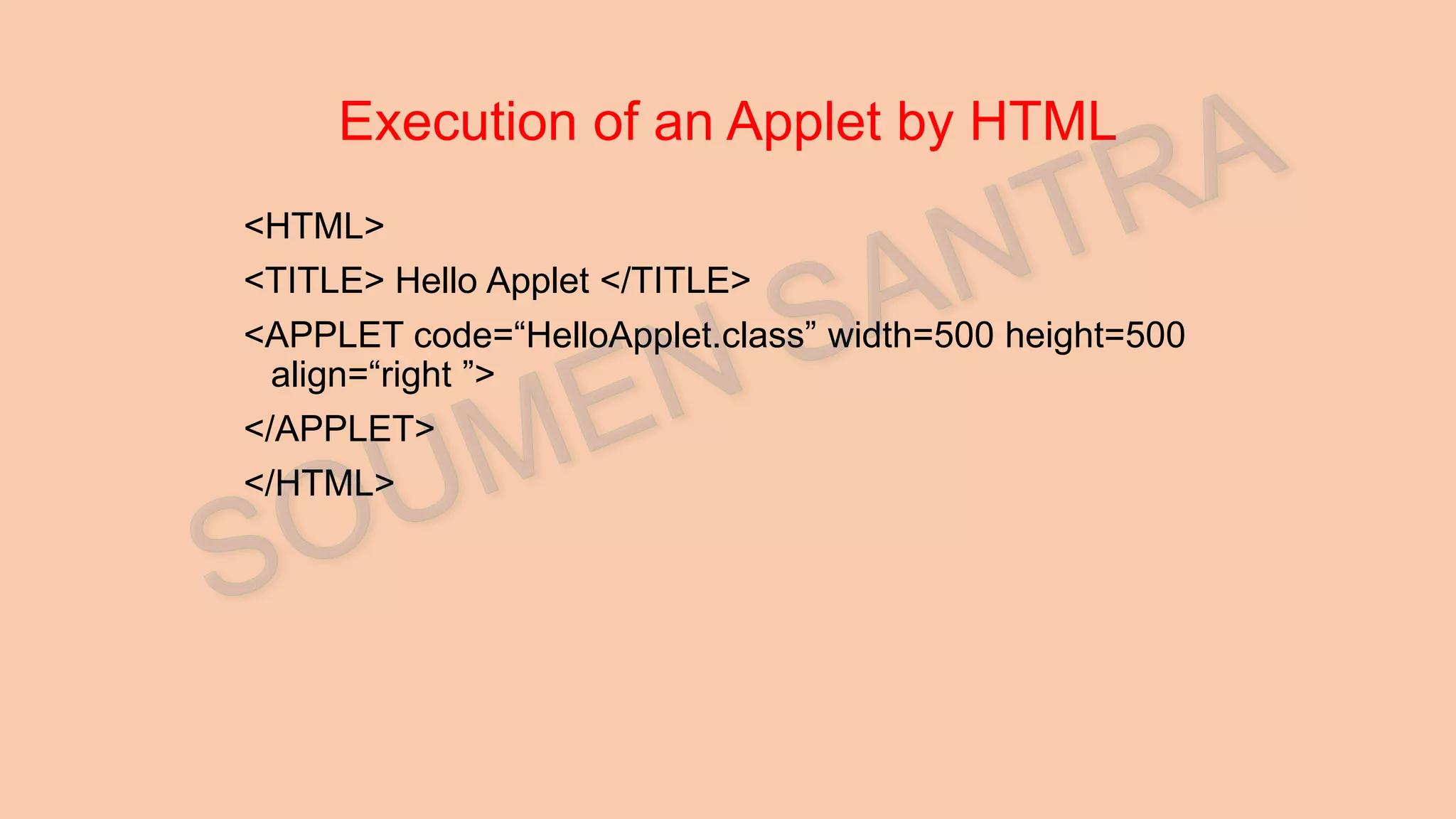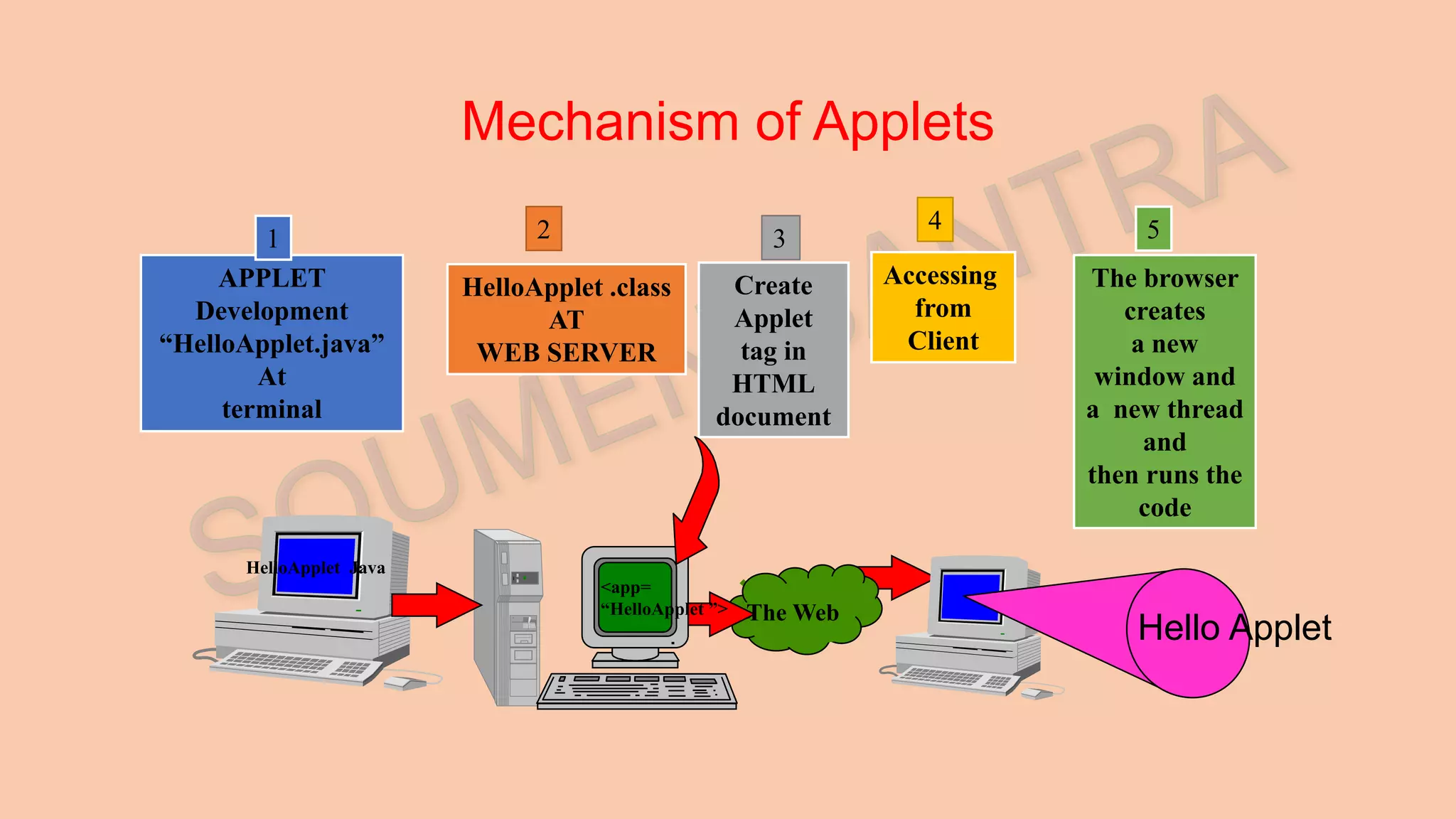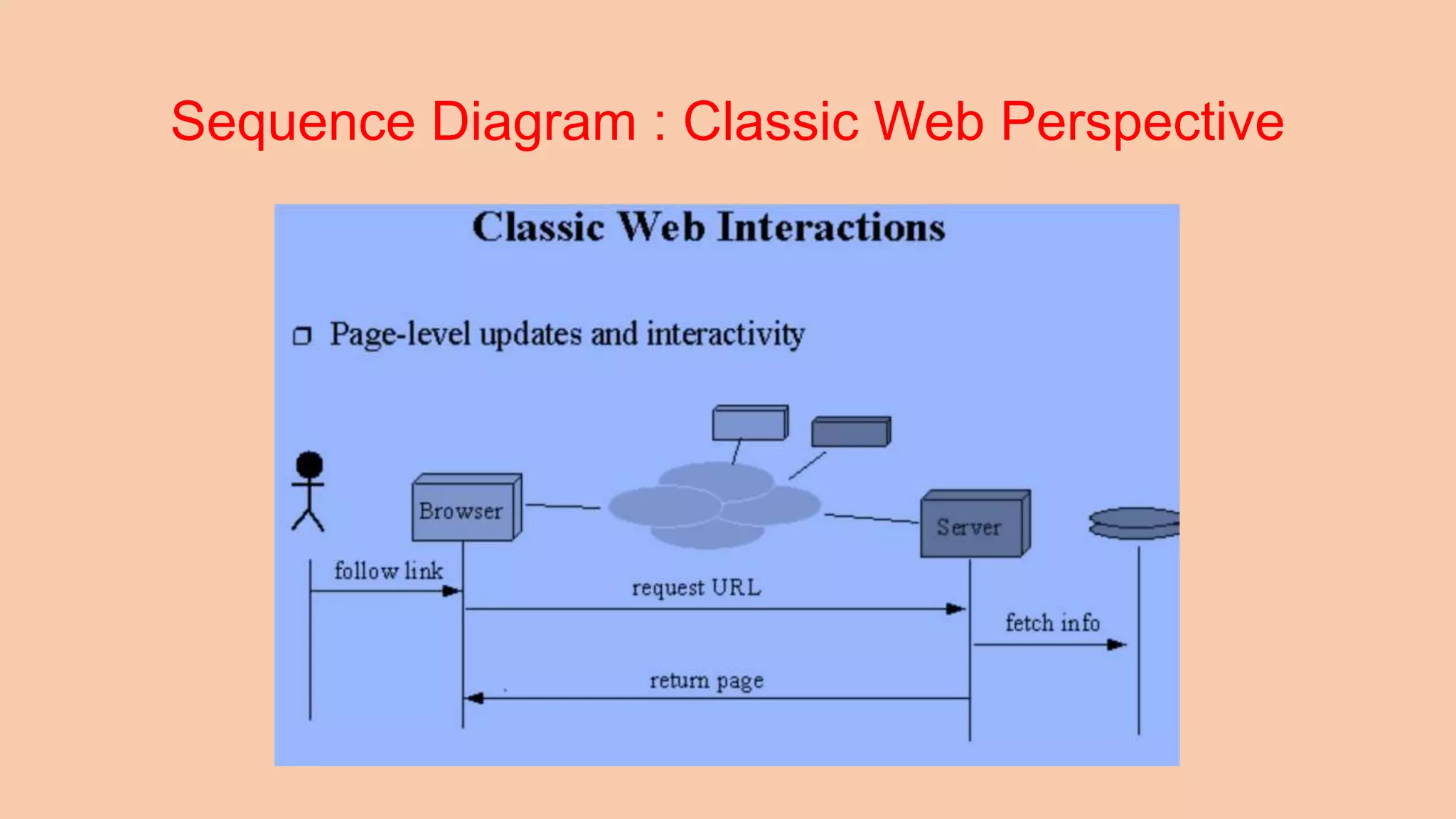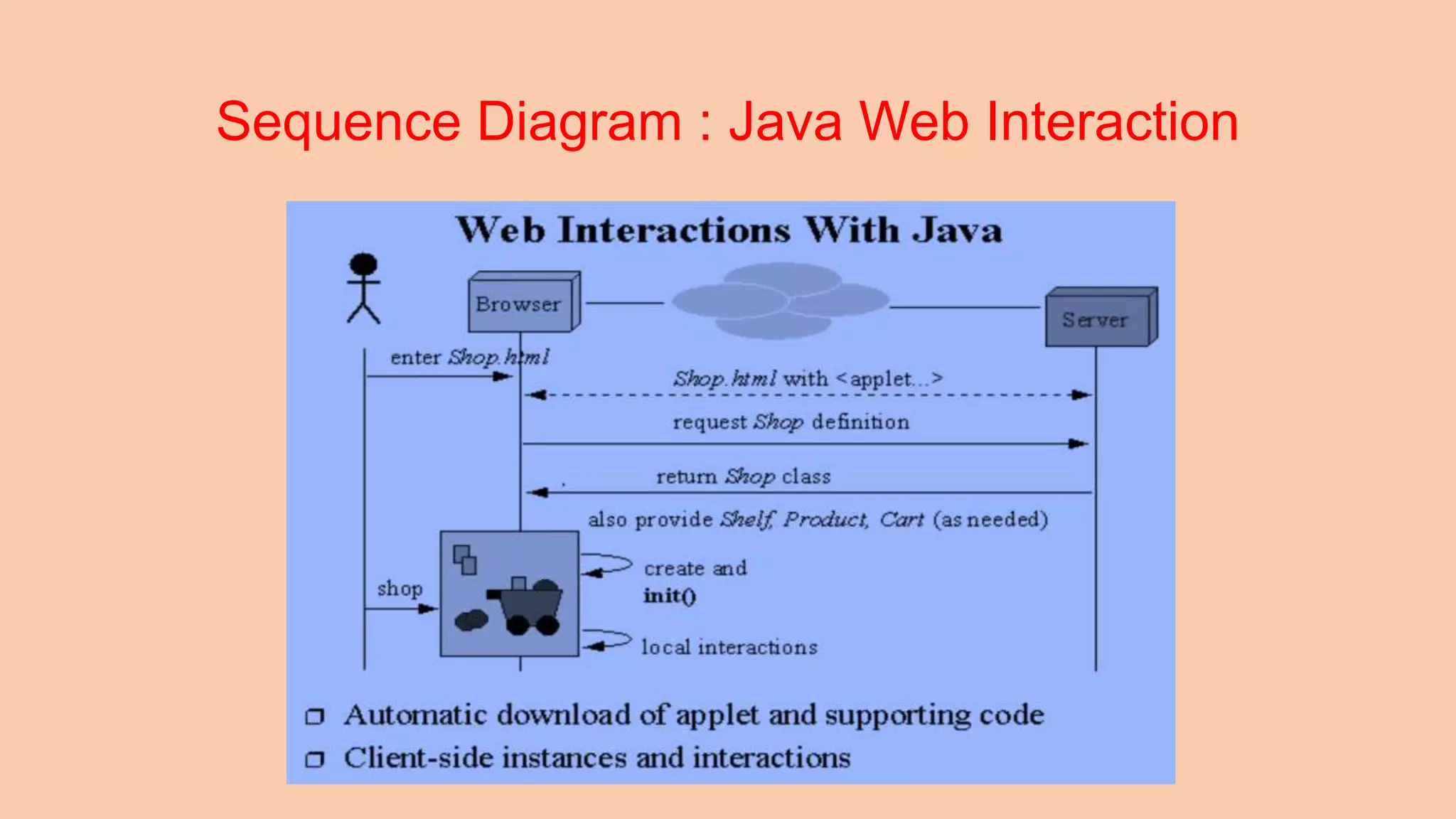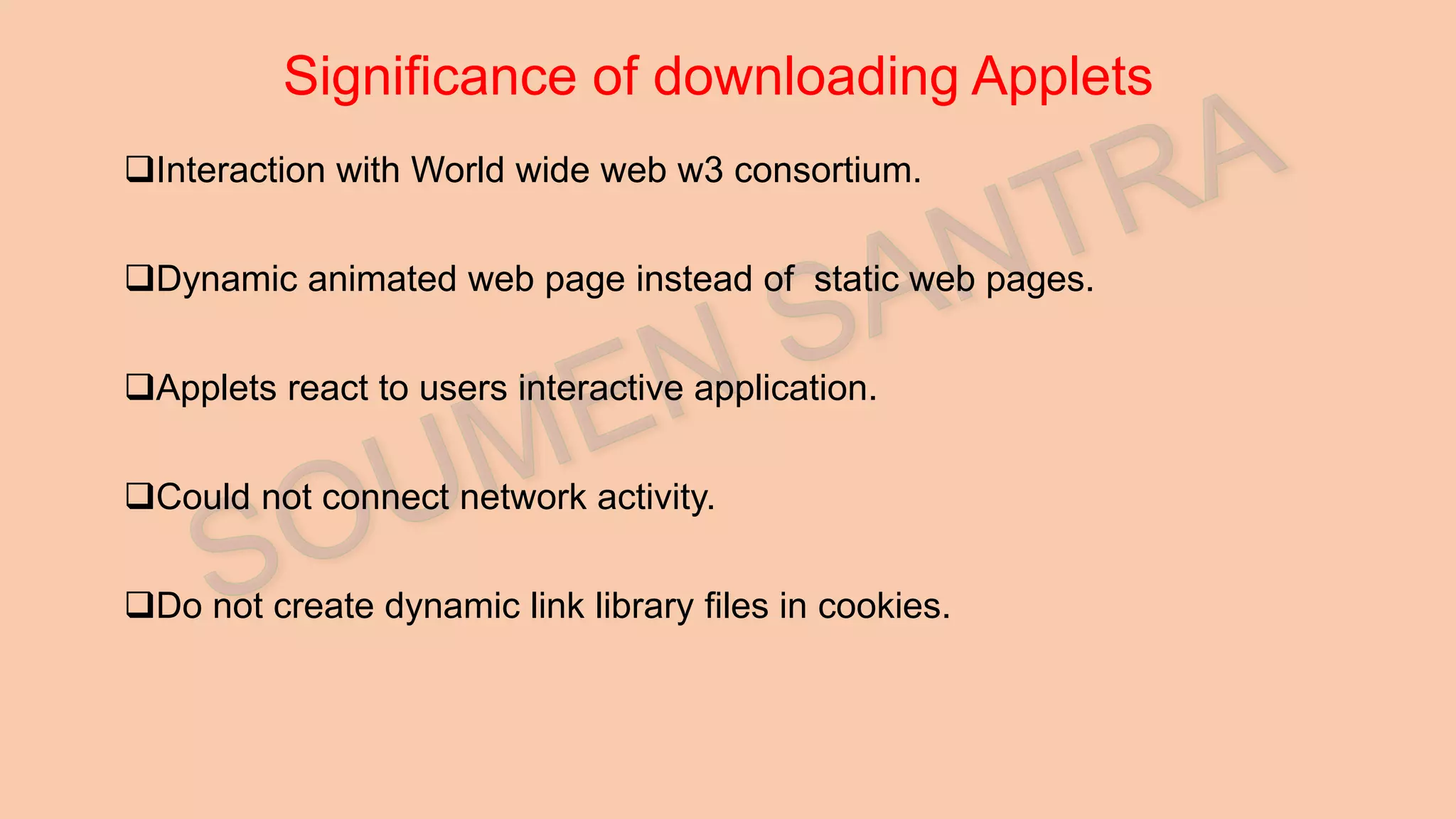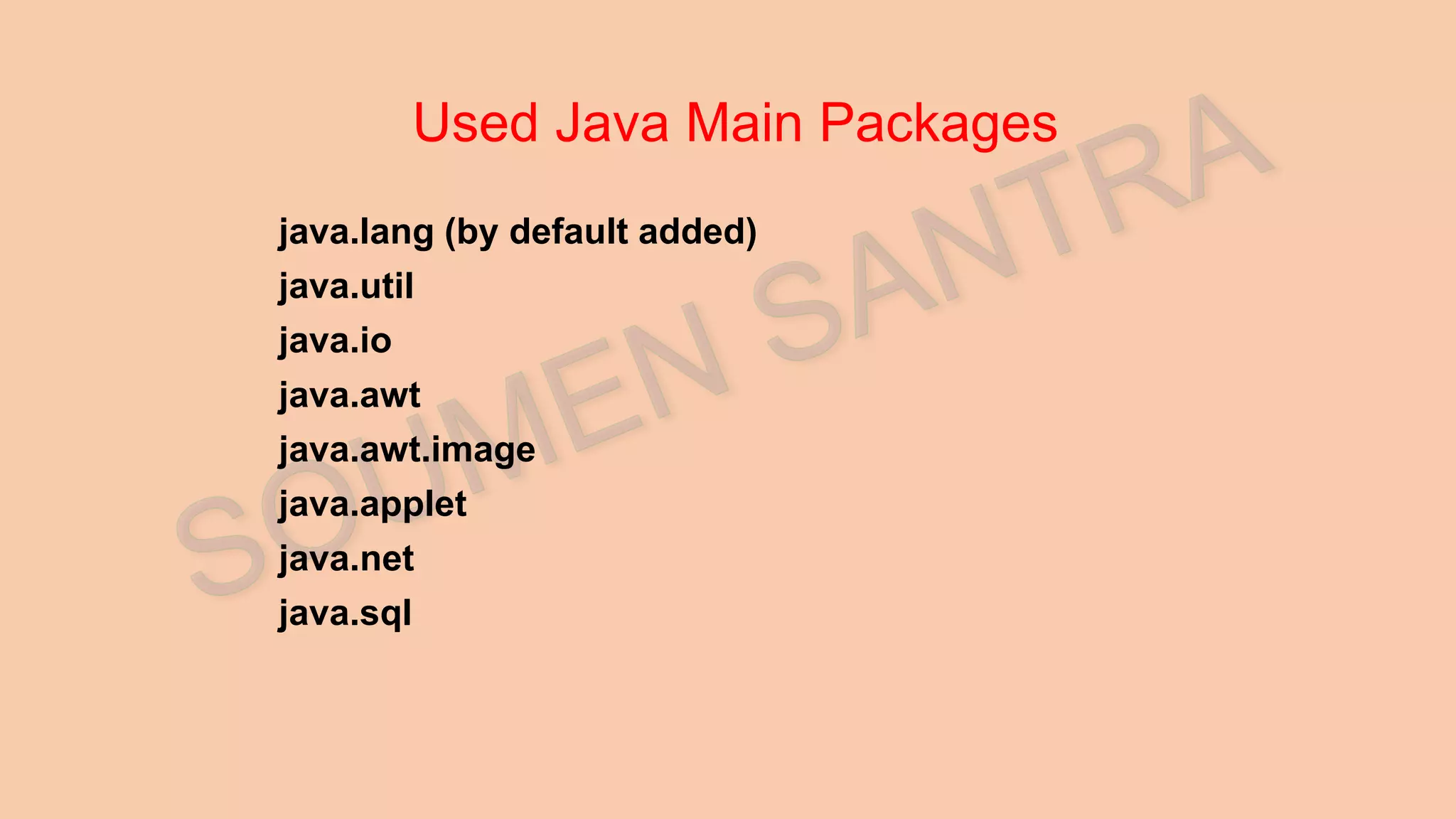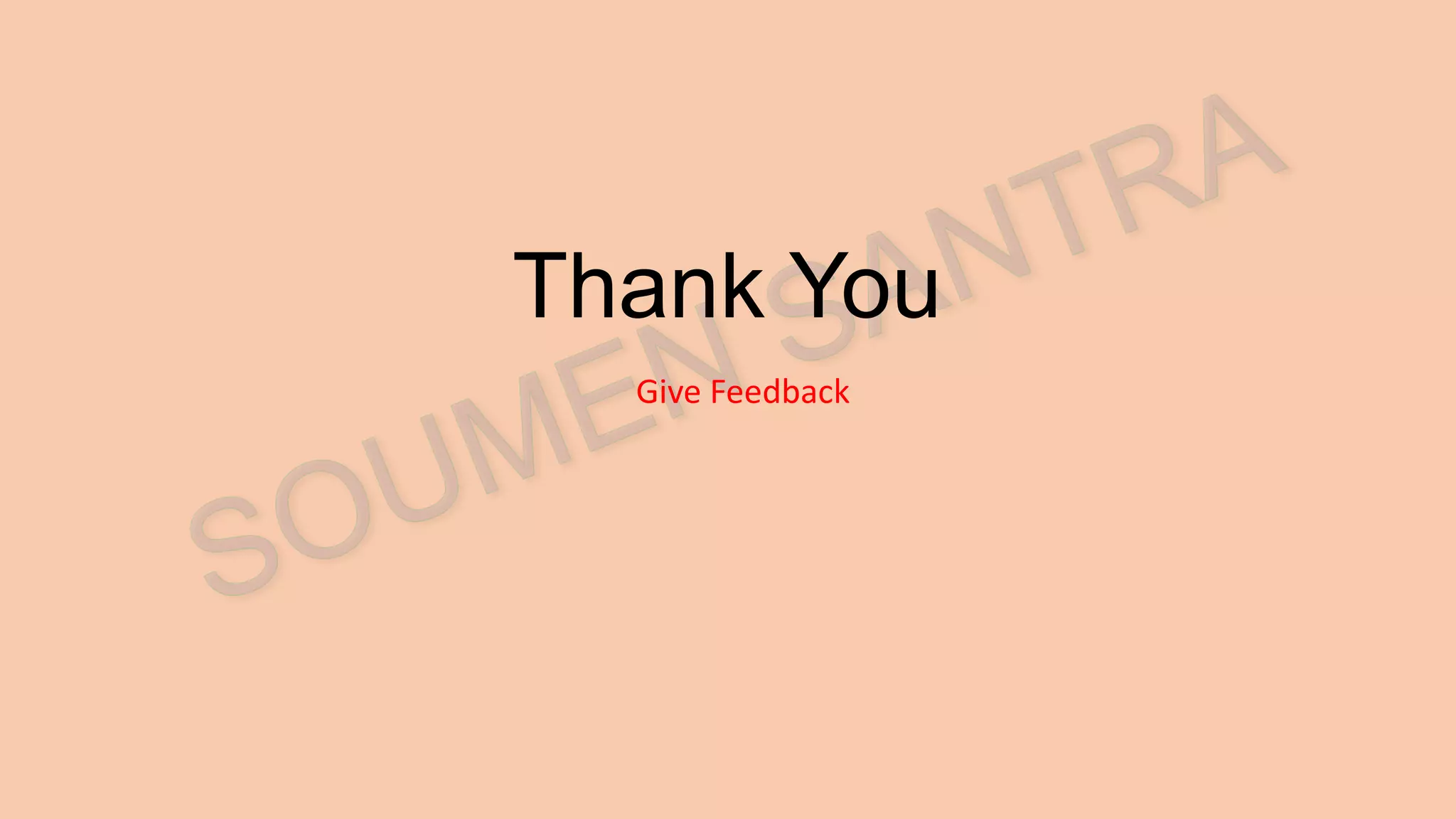This document provides a comprehensive overview of Java programming, covering its structure, components, features, and security measures. It compares Java with other object-oriented languages, highlights the simplicity and flexibility of Java, and discusses various application types like standalone applications and applets. Additionally, it details the Java lifecycle, important tools, and basic data types used in Java programming.
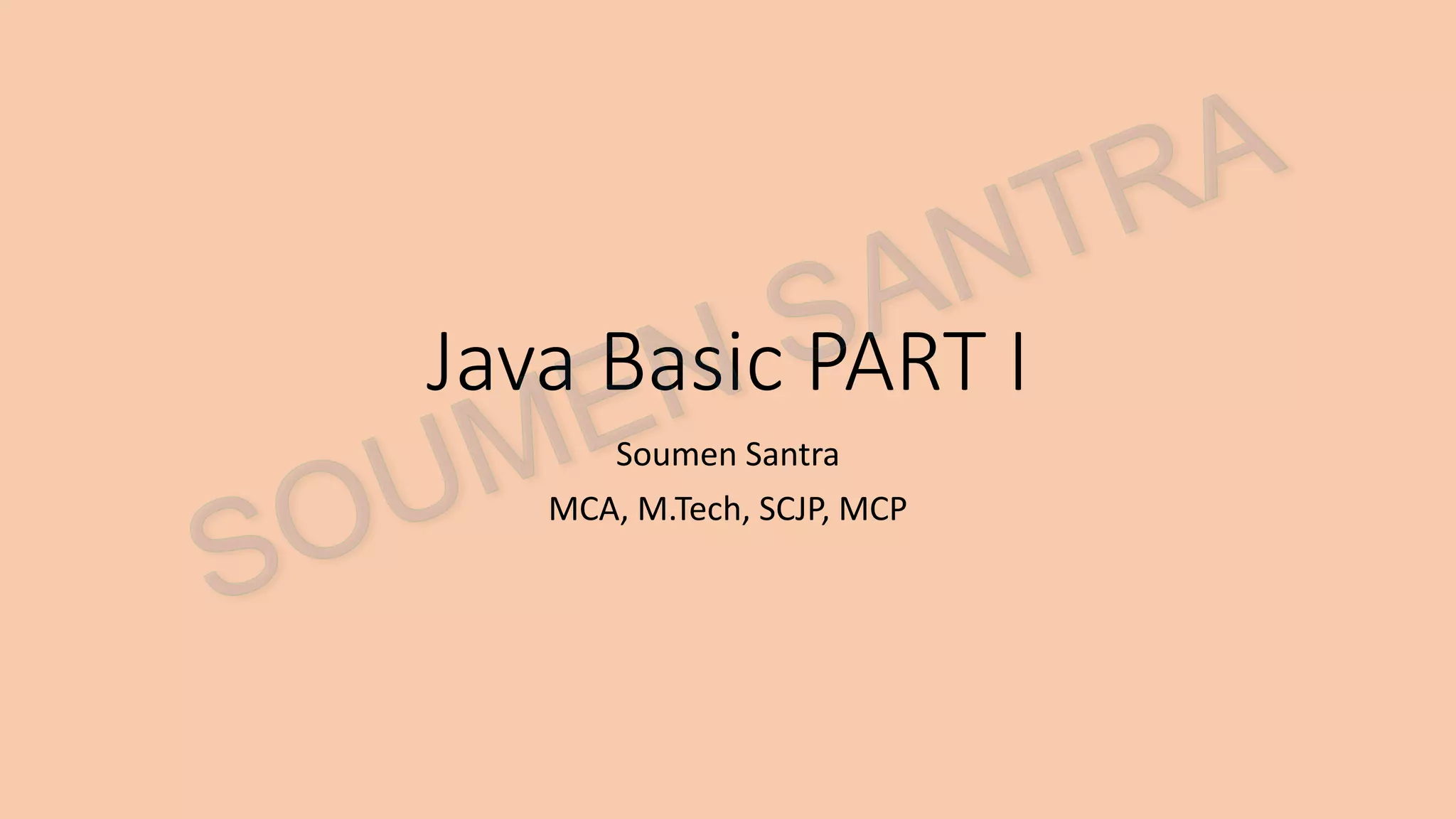
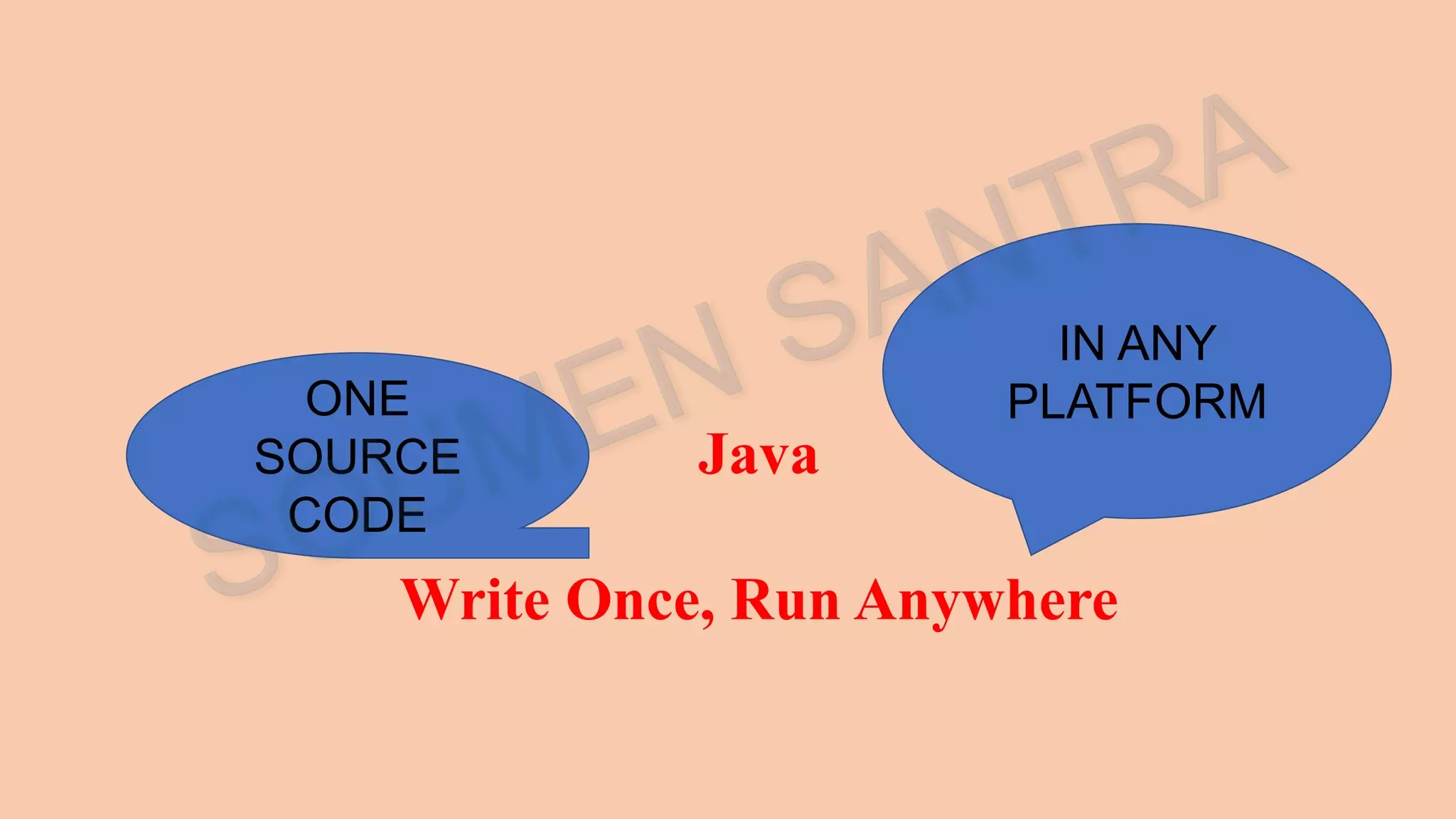
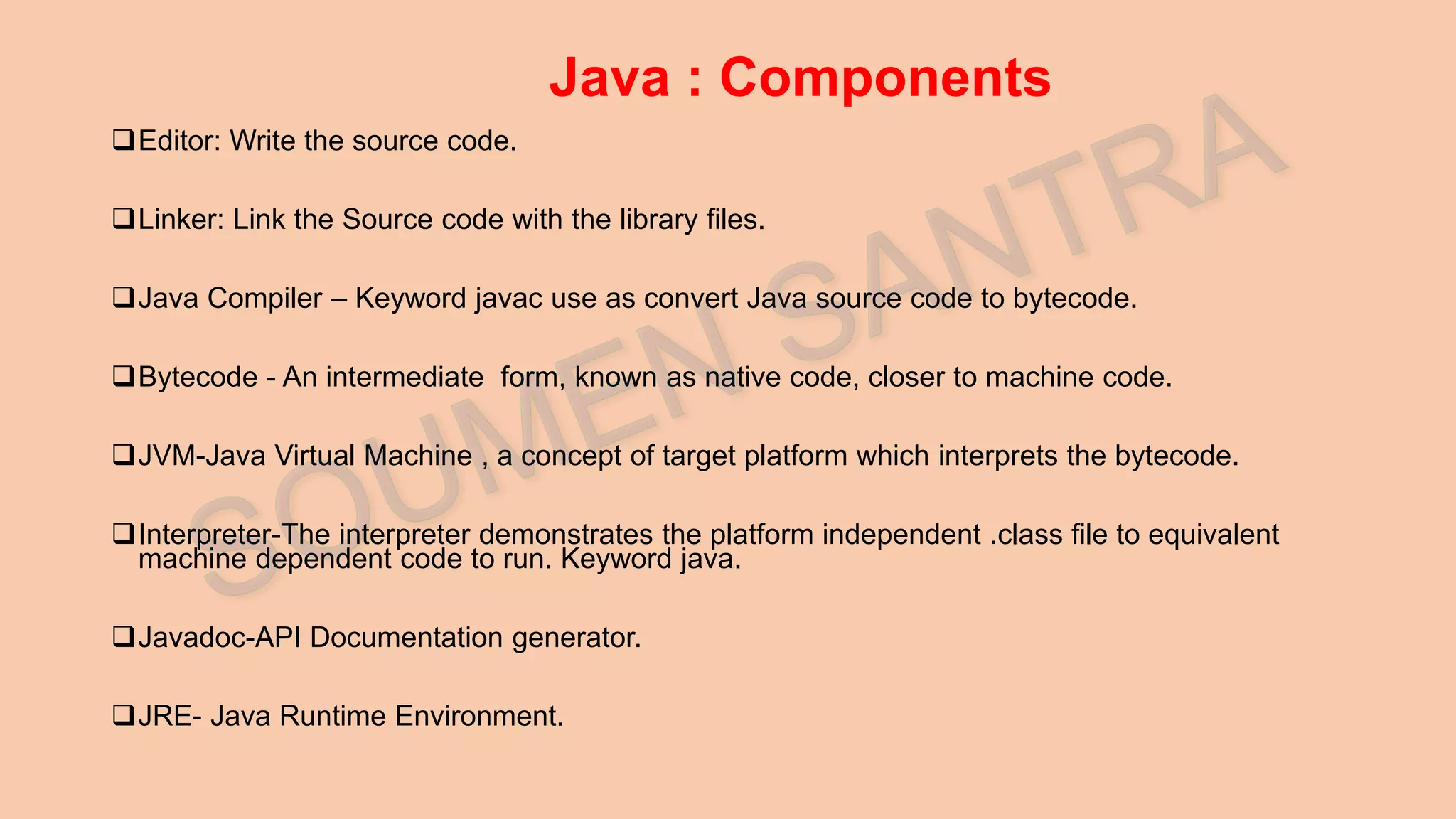
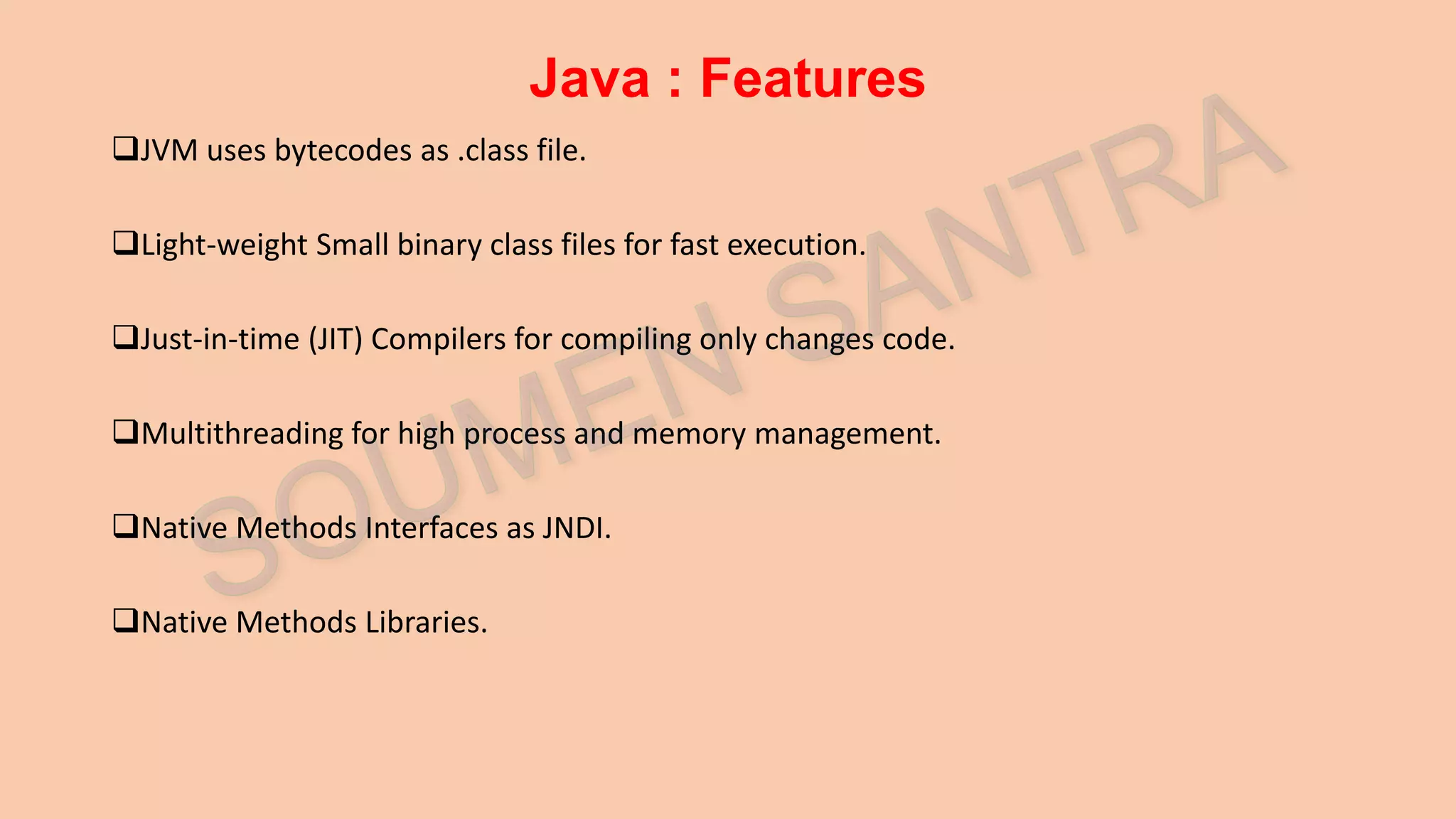
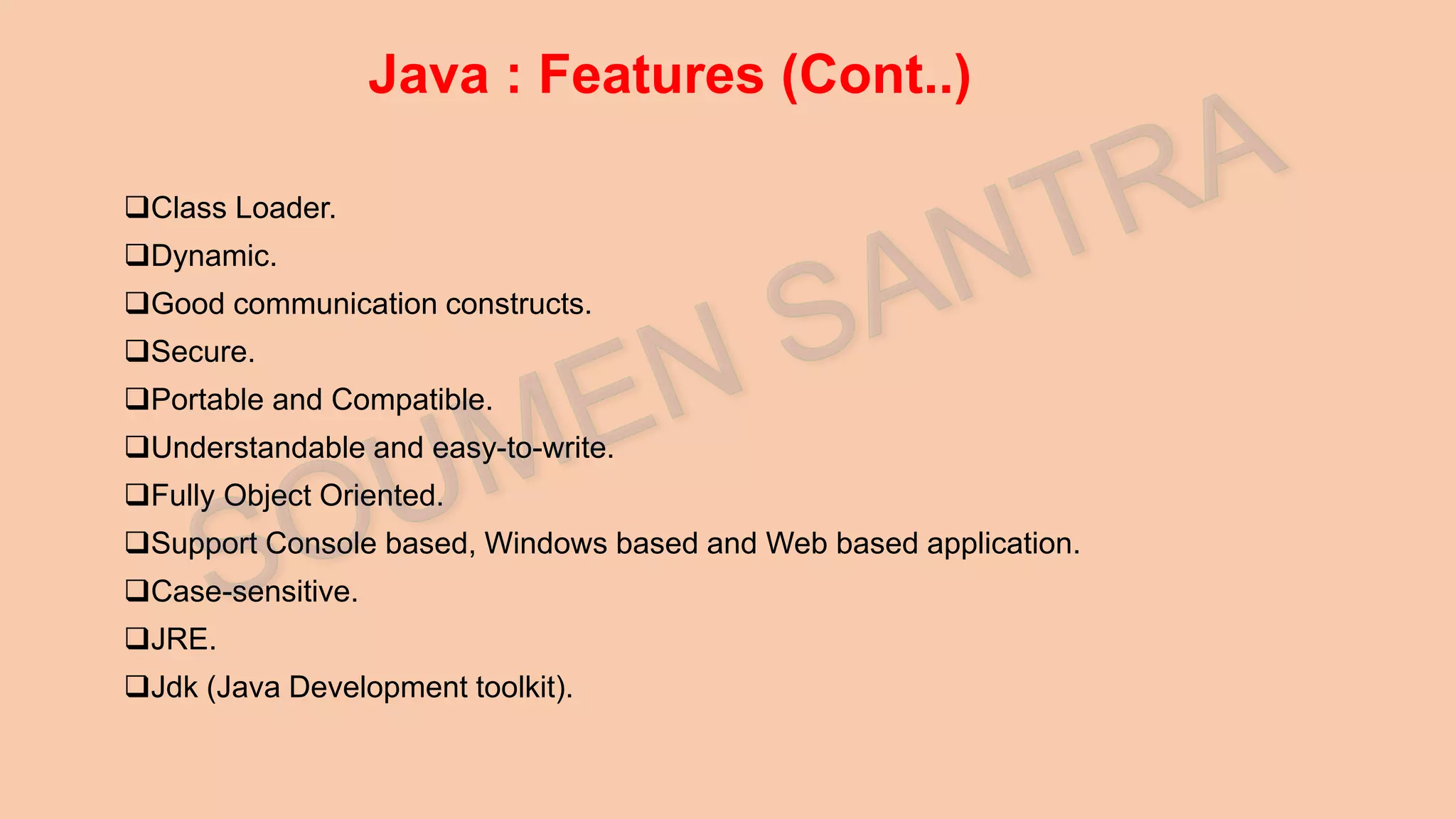
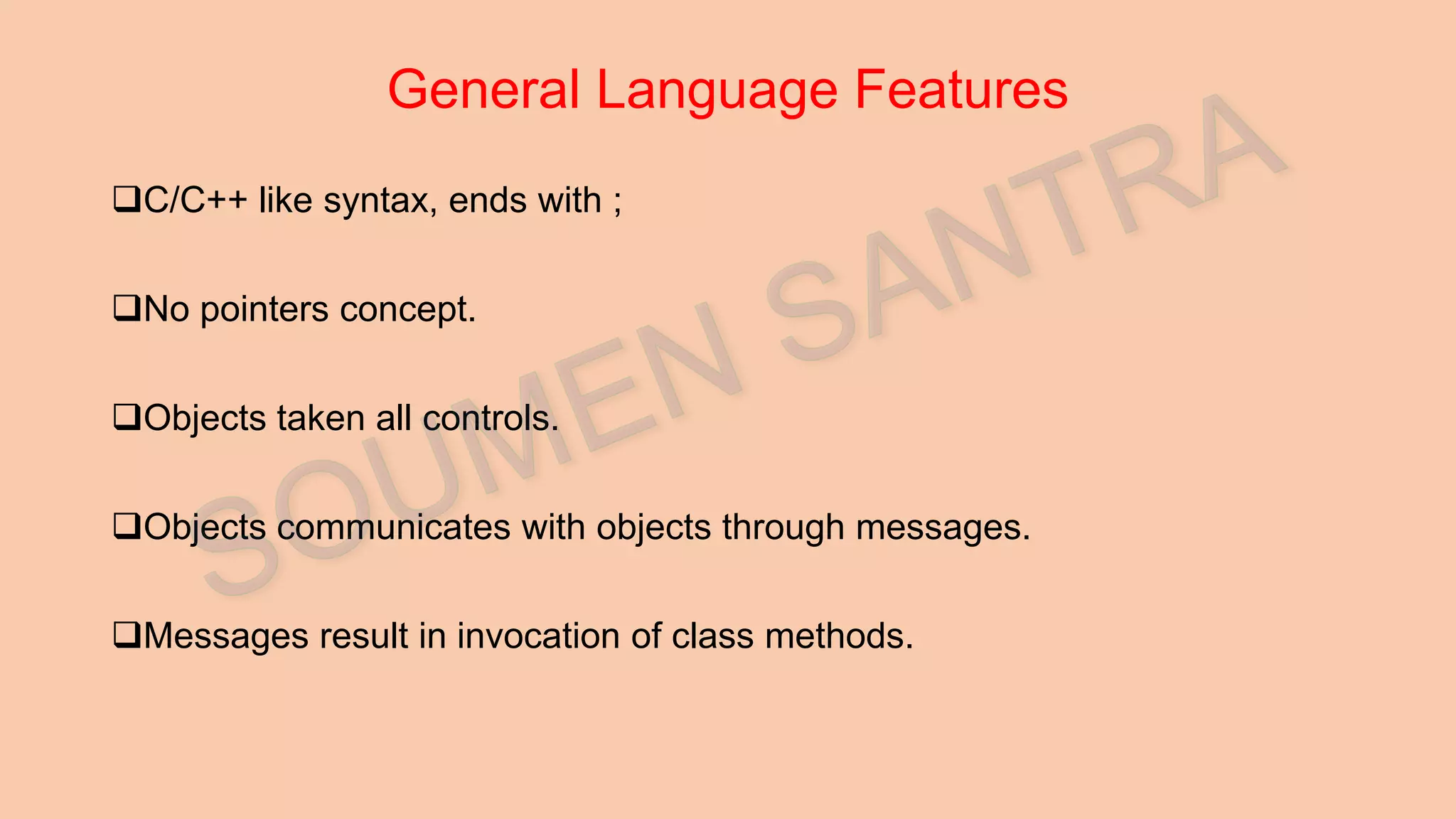
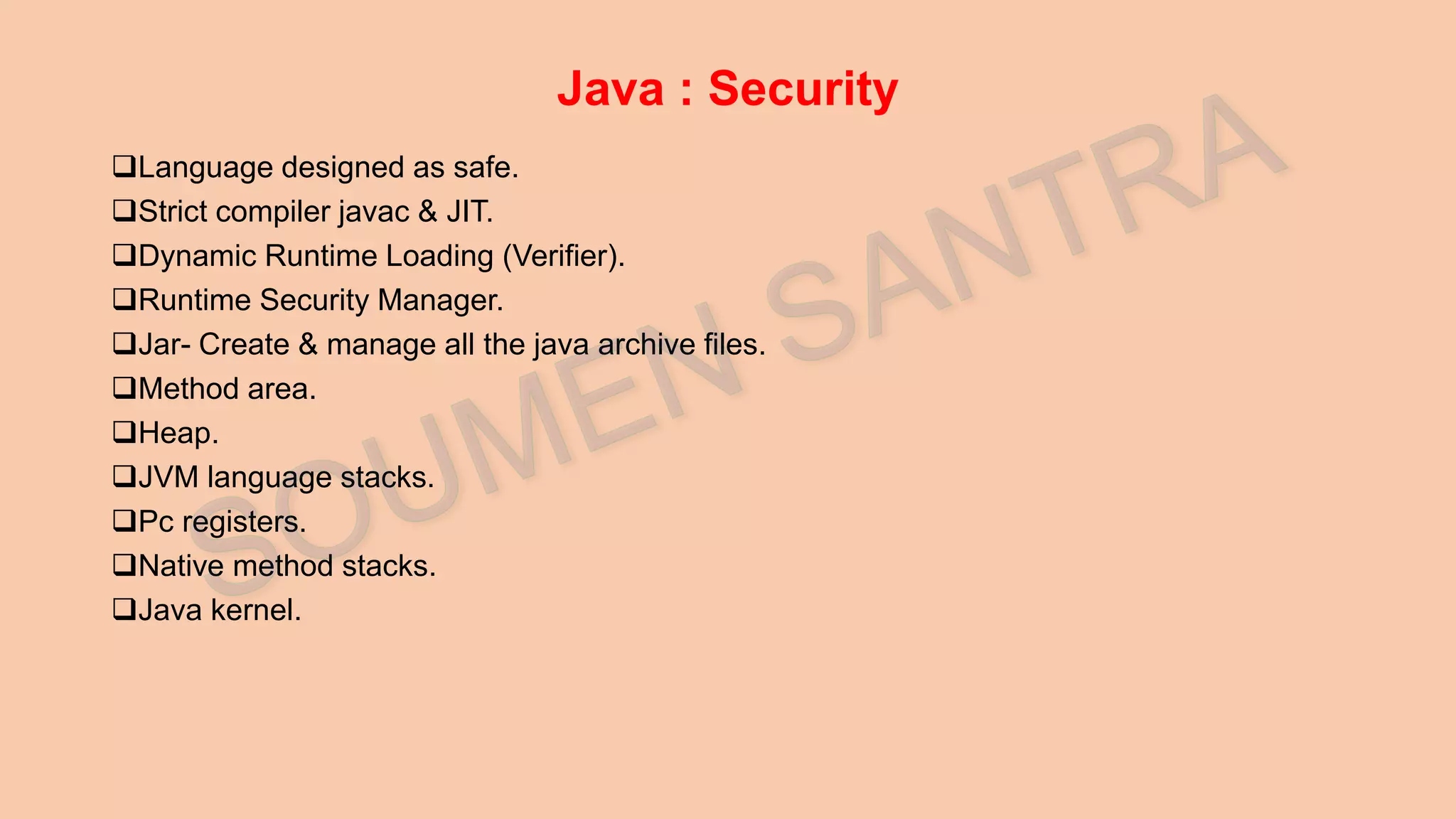
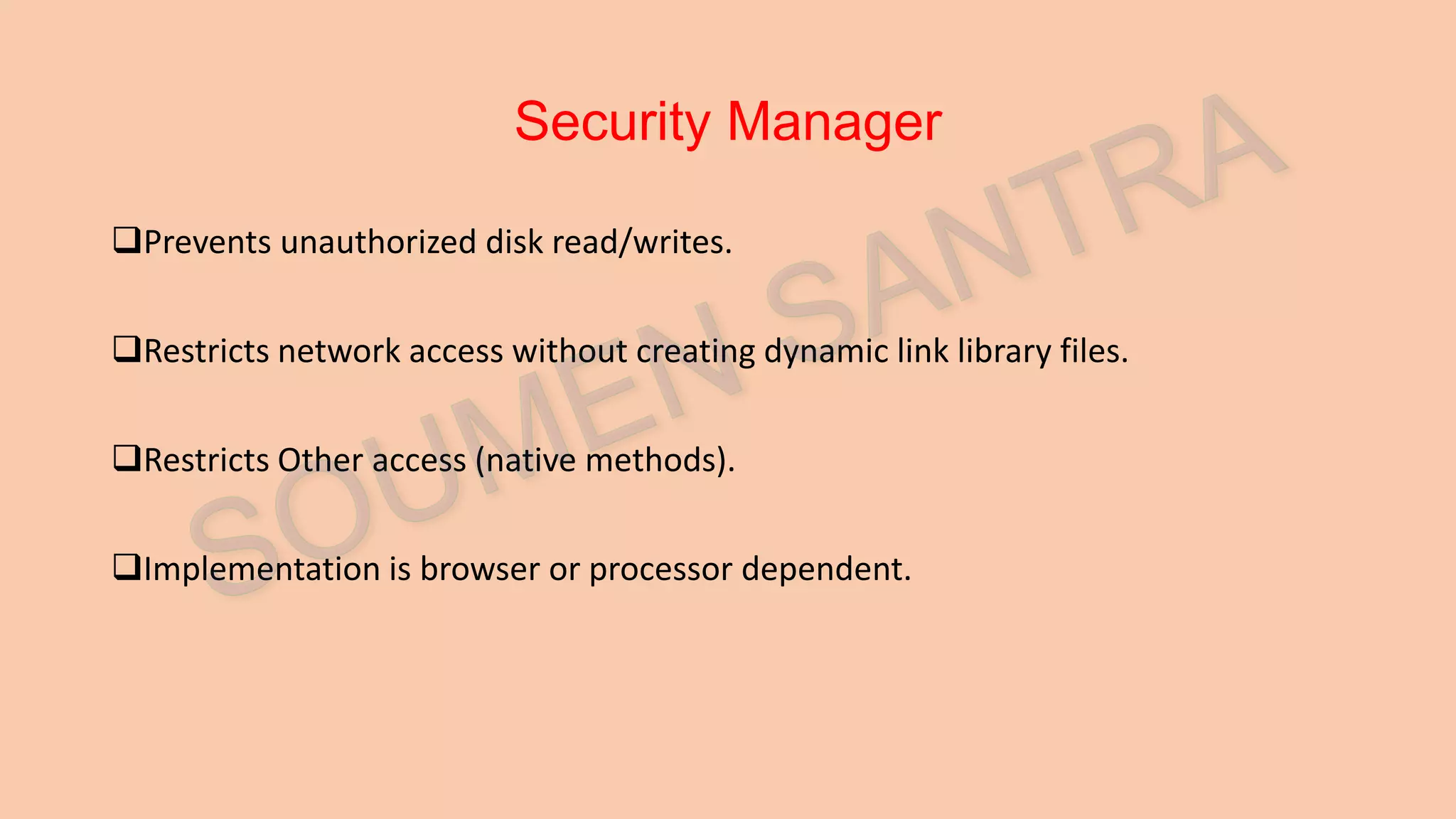
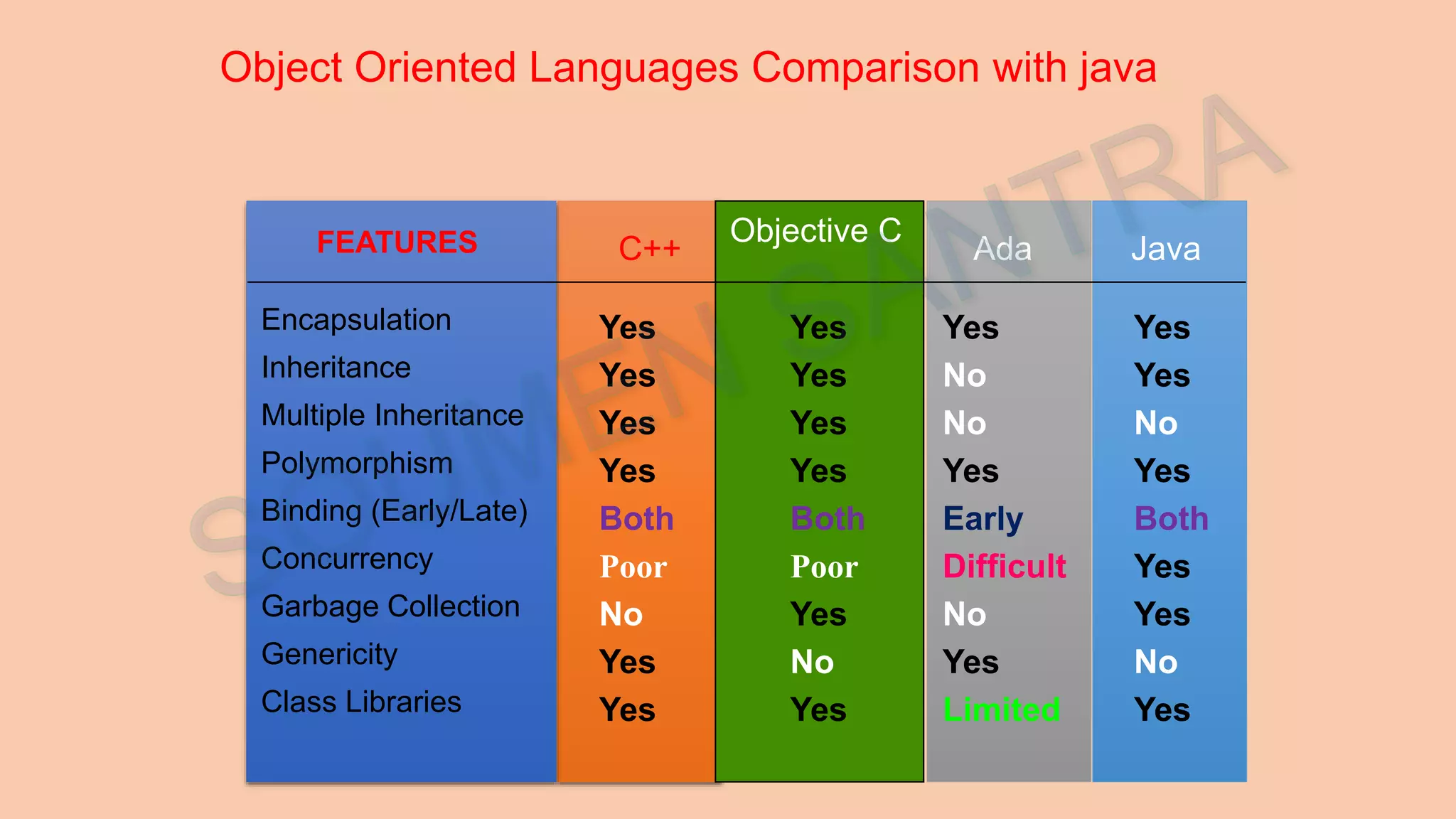
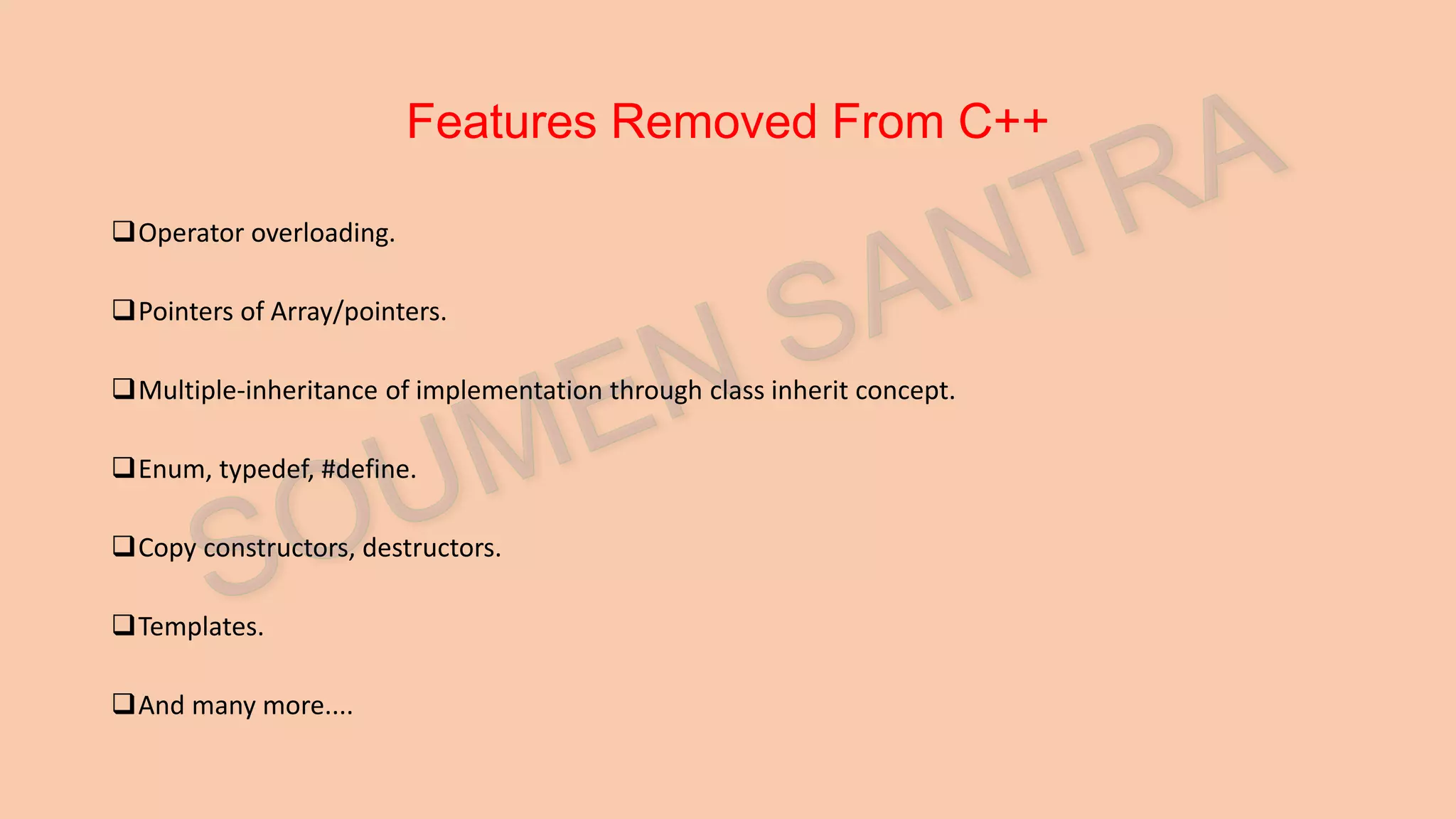
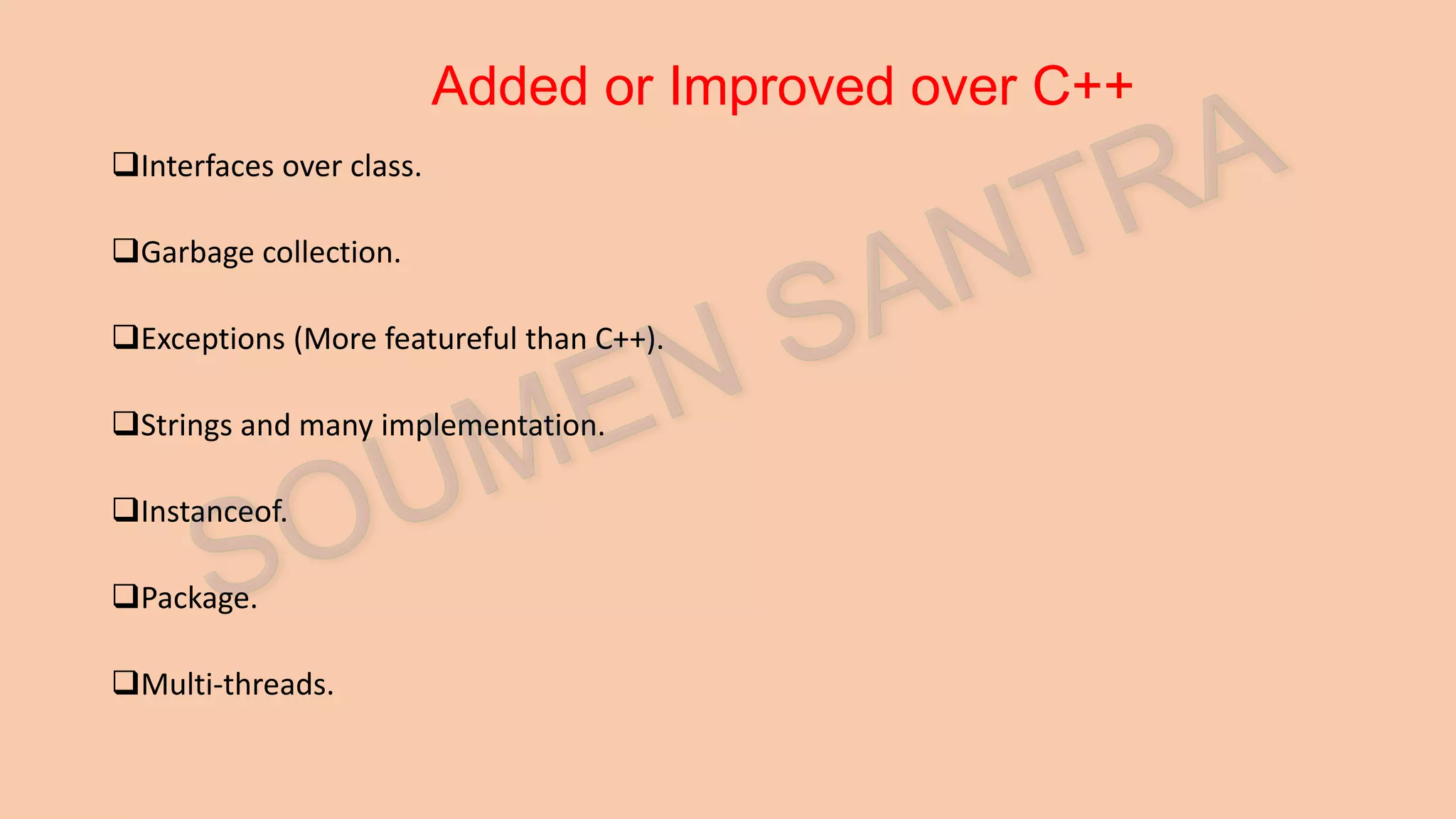
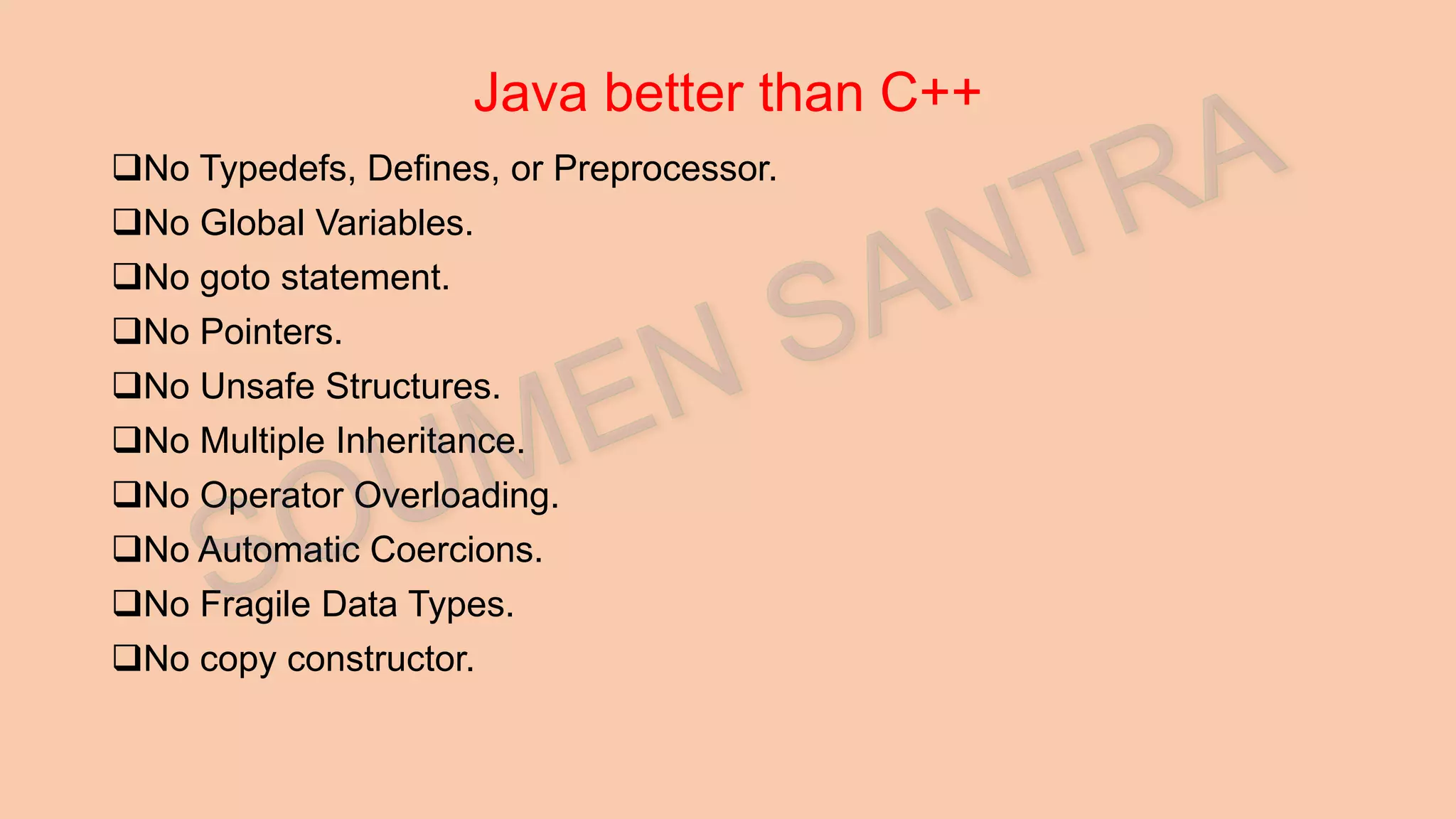
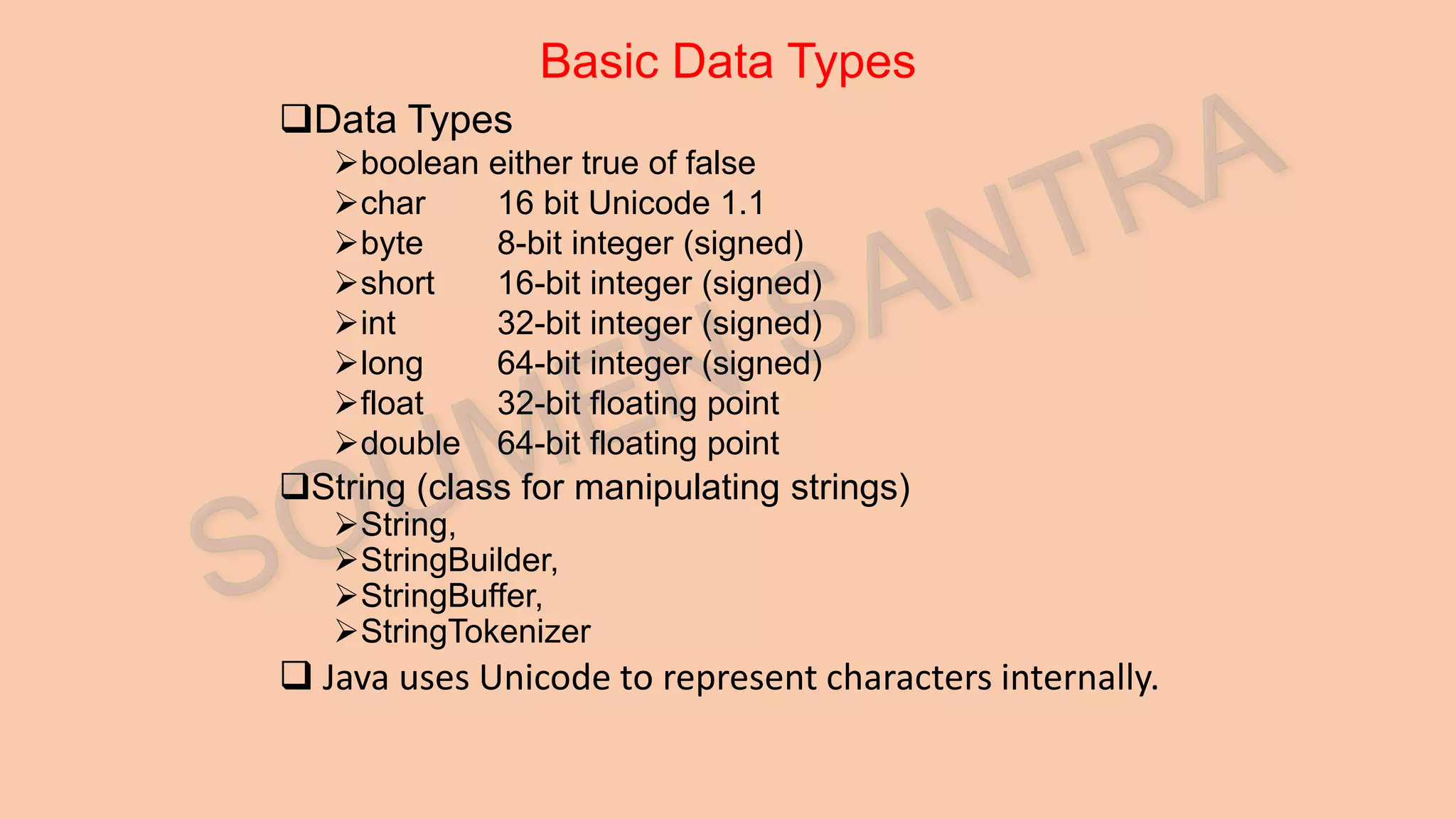
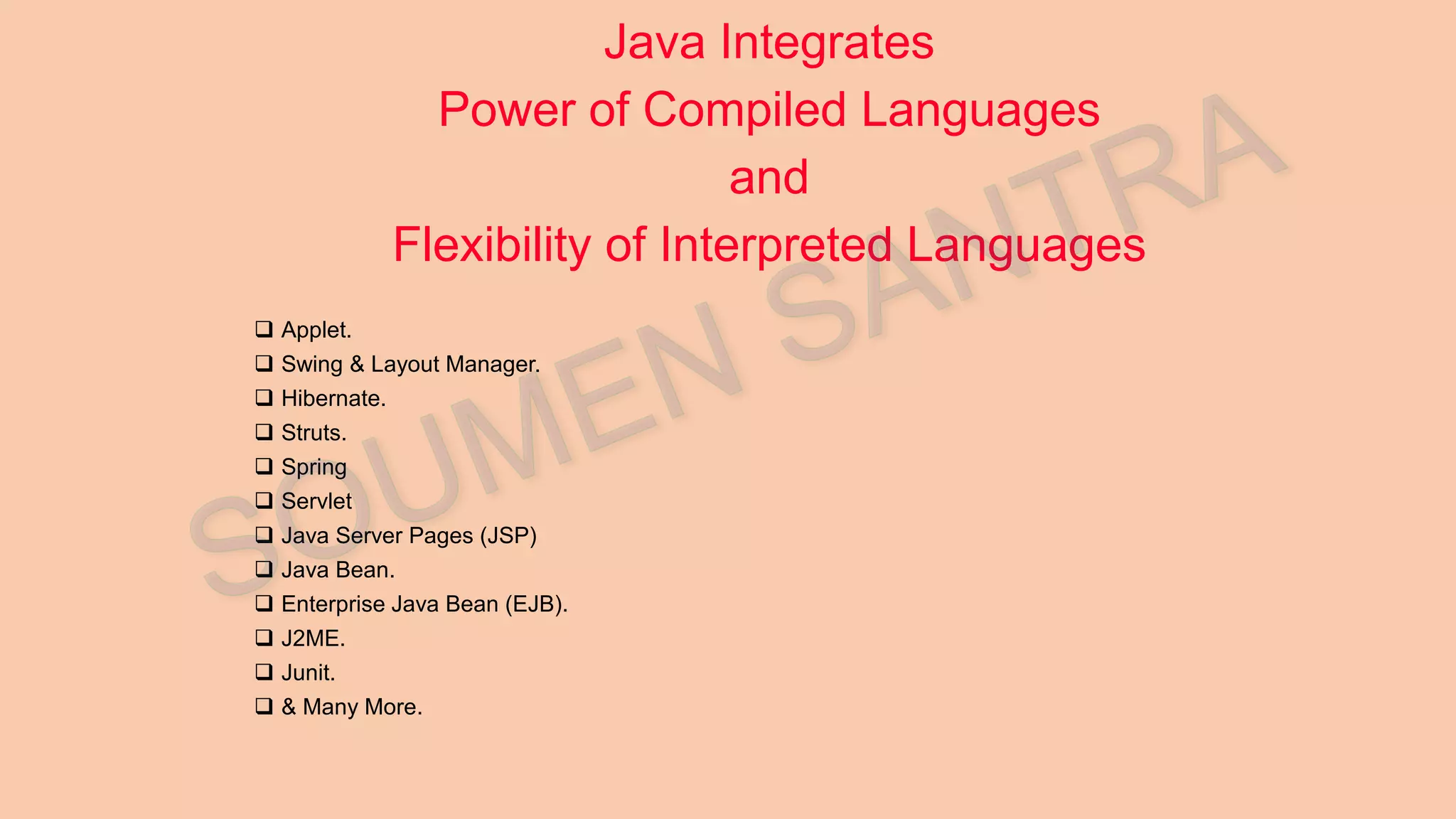
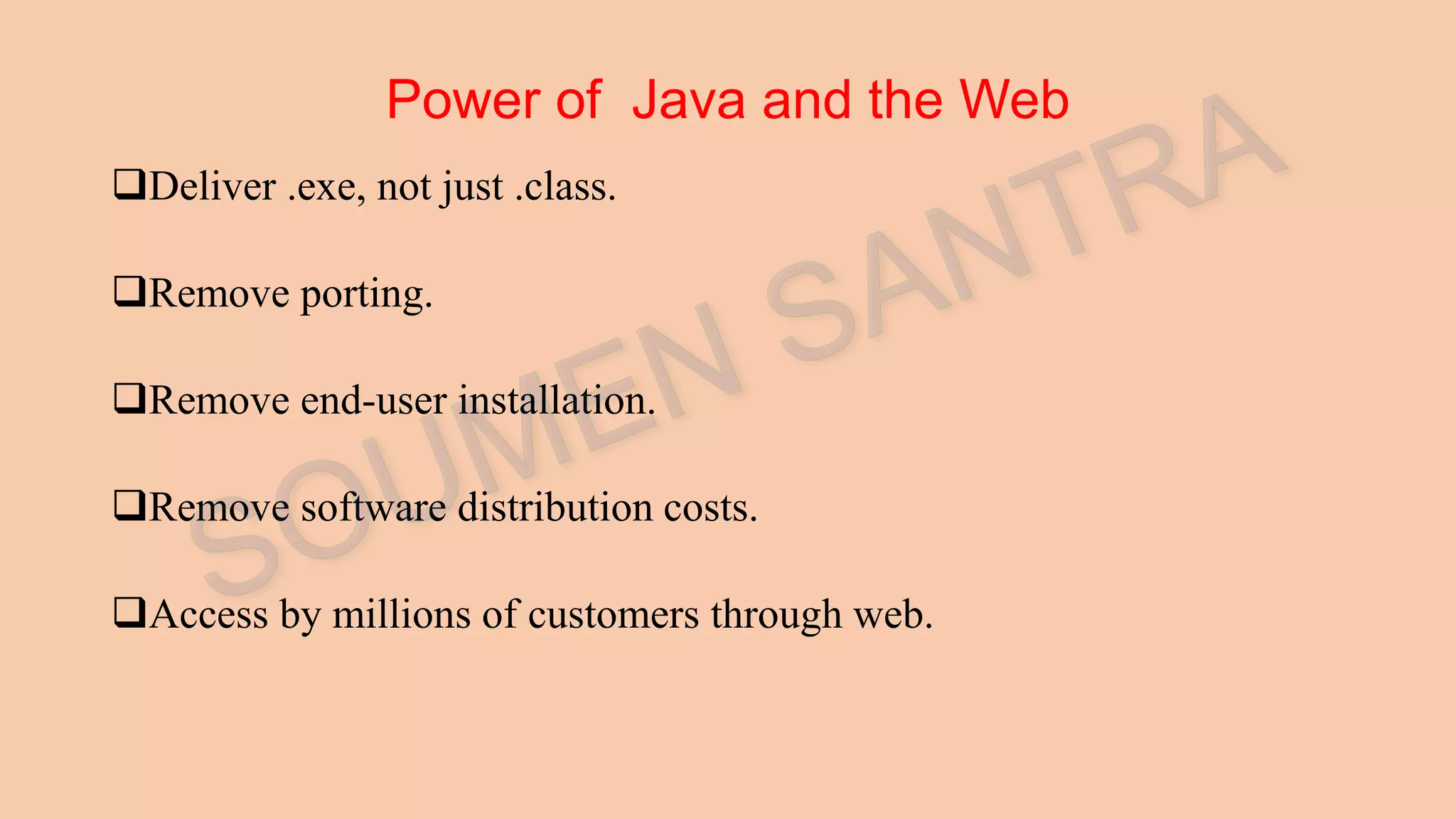
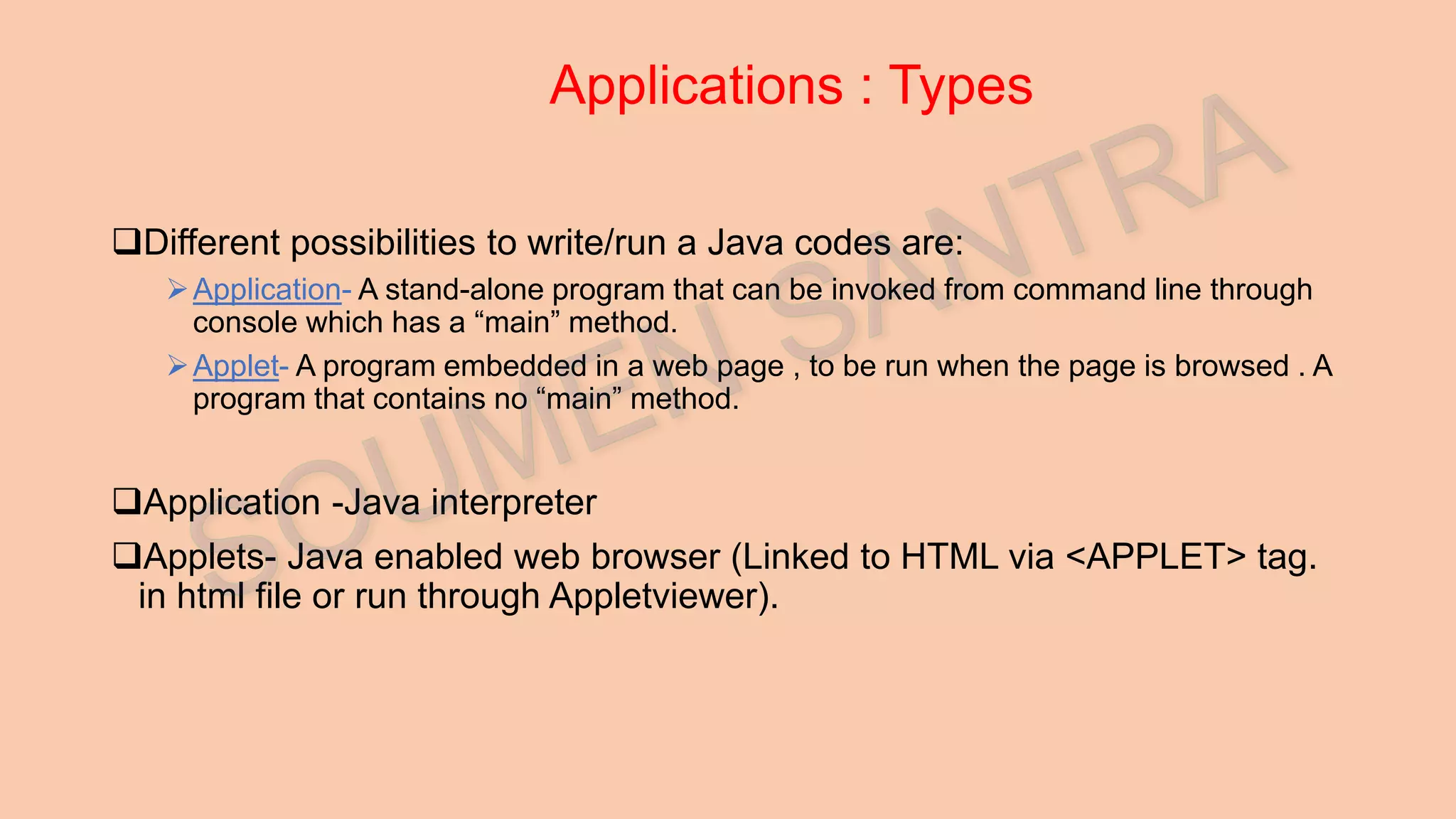
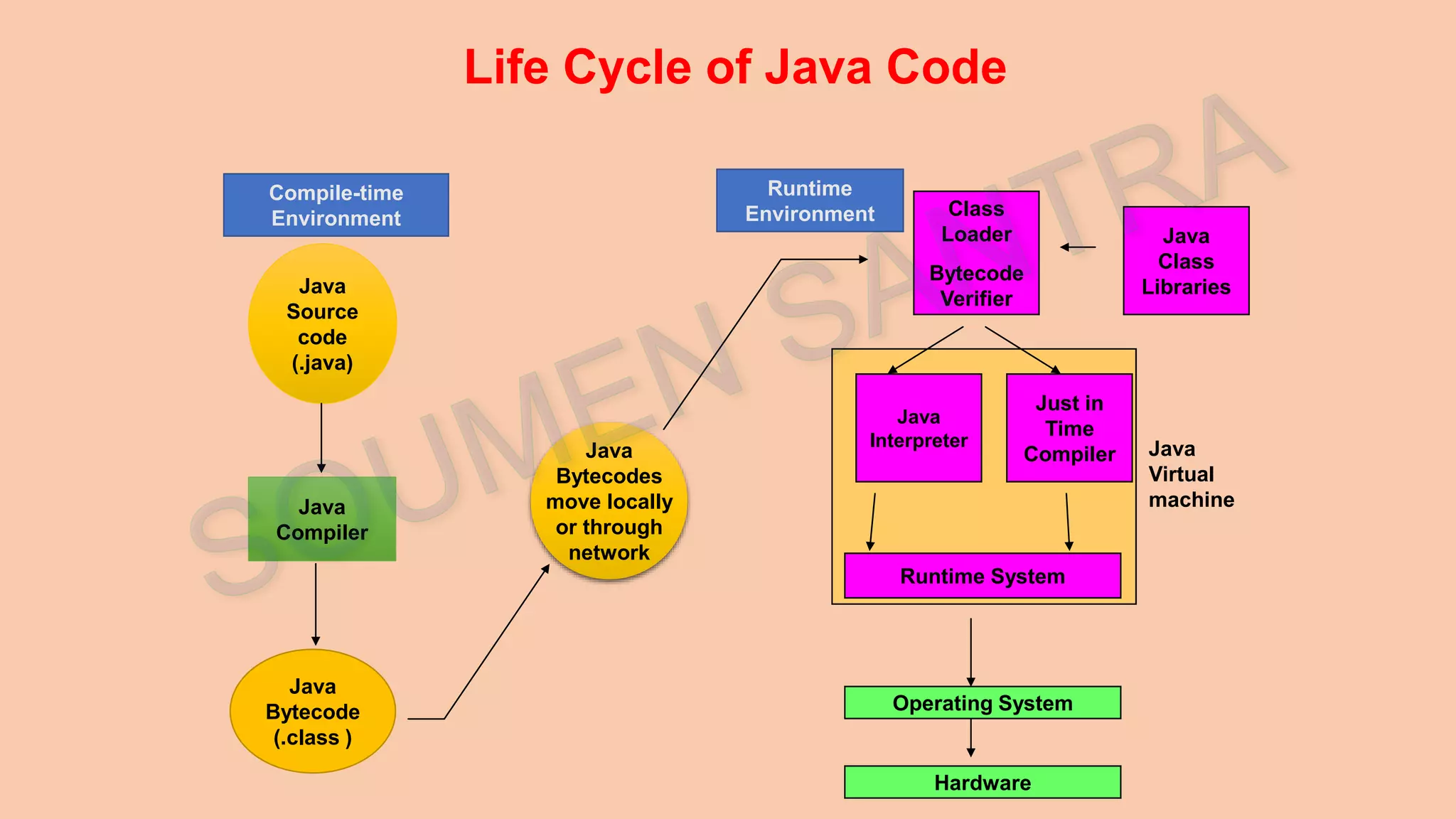
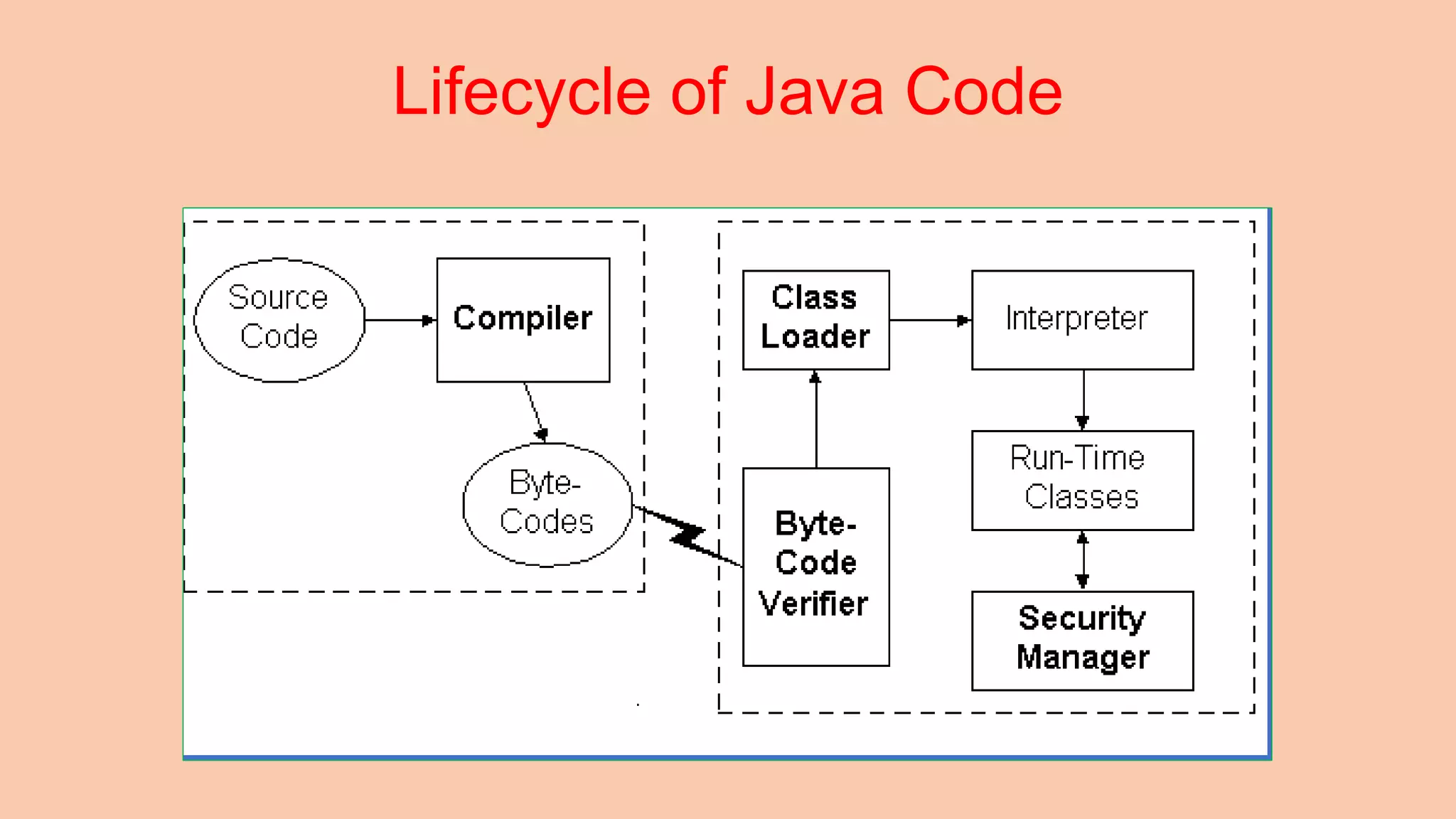
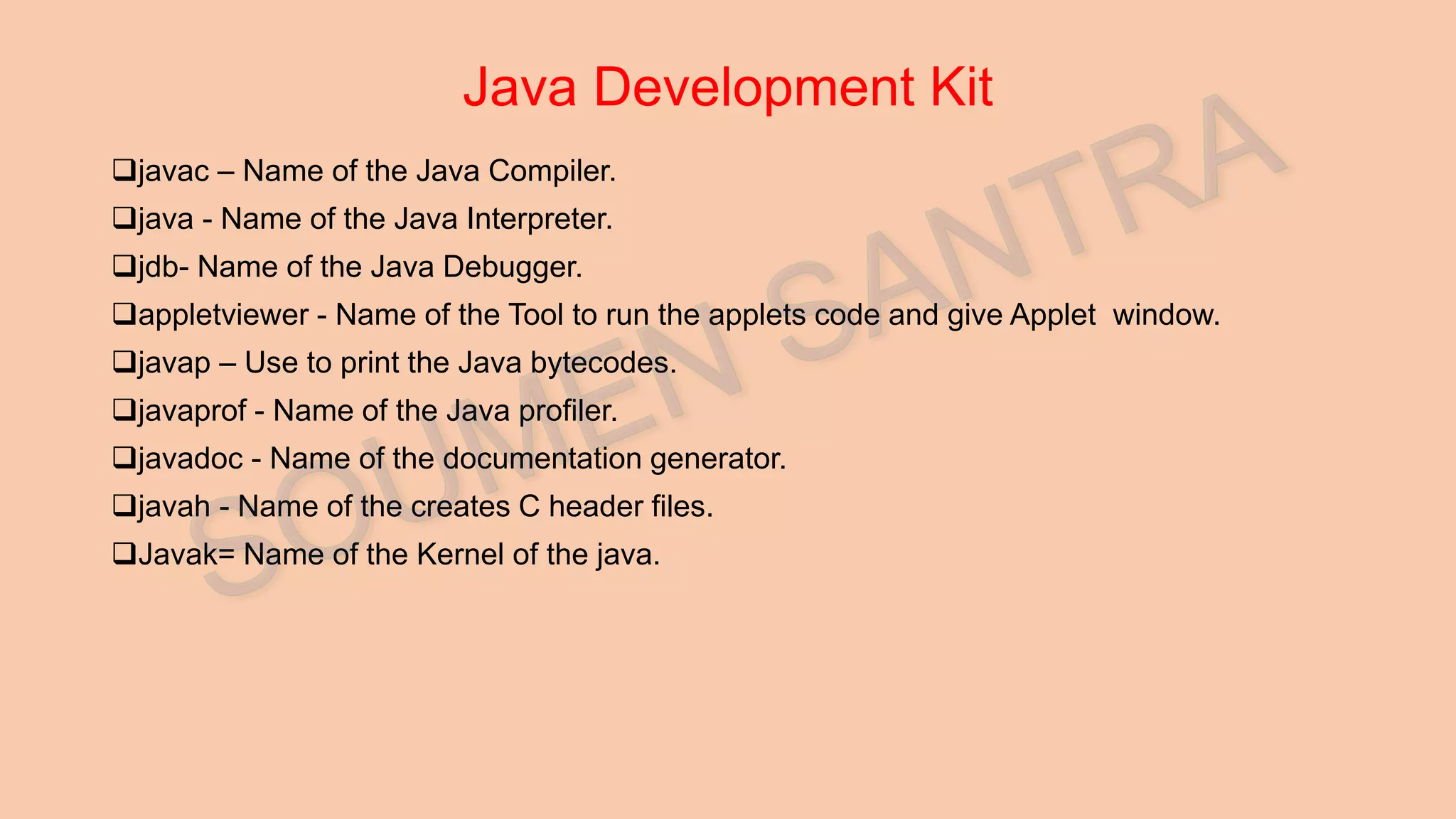
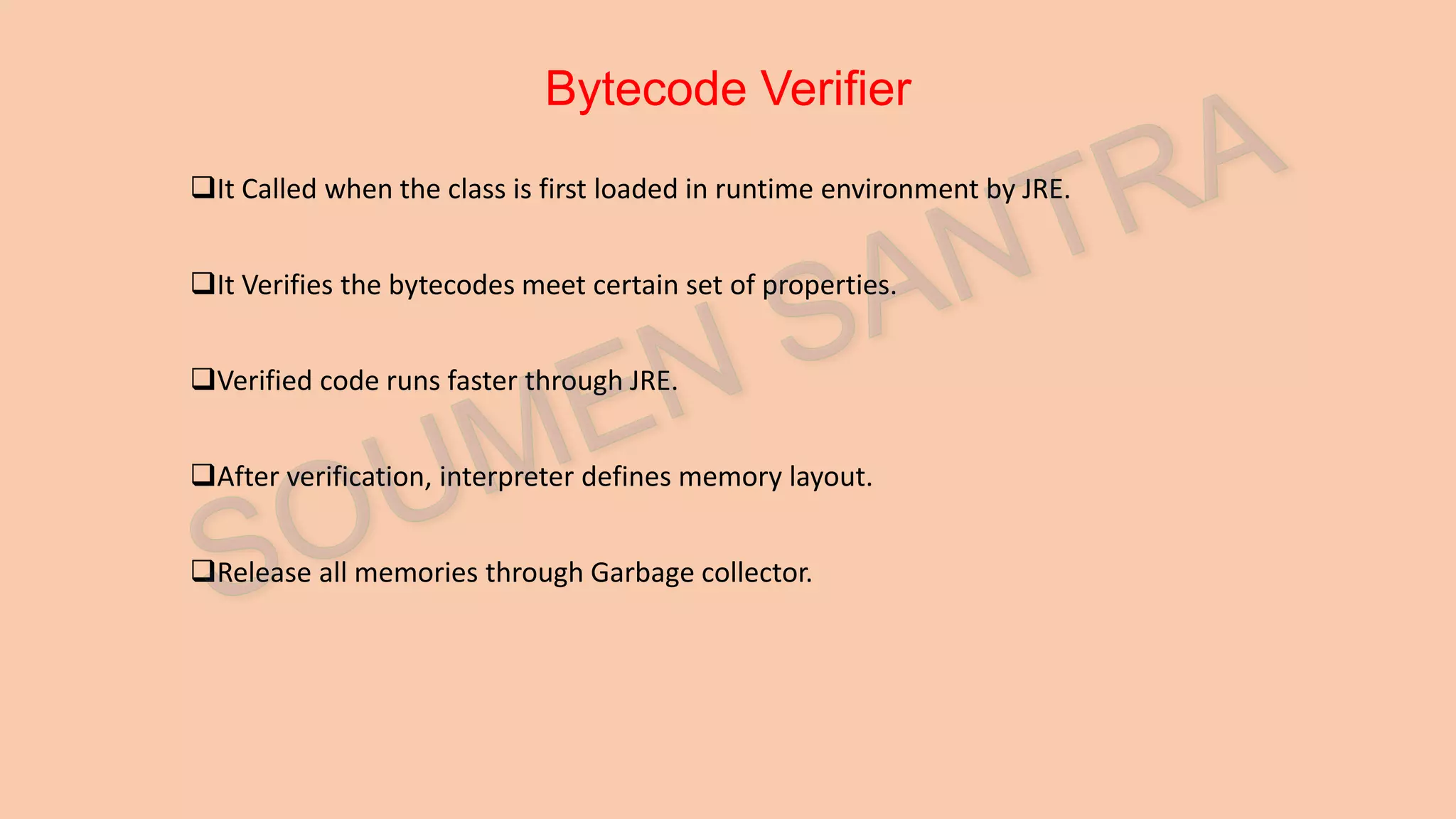
![Java Example : Hello World // HelloWorld.java: Hello World program class HelloWorld { public static void main(String args[]) { System.out.println(“Hello World of Java”); } }](https://image.slidesharecdn.com/javabasic-200529193215/75/Java-Basic-PART-I-21-2048.jpg)