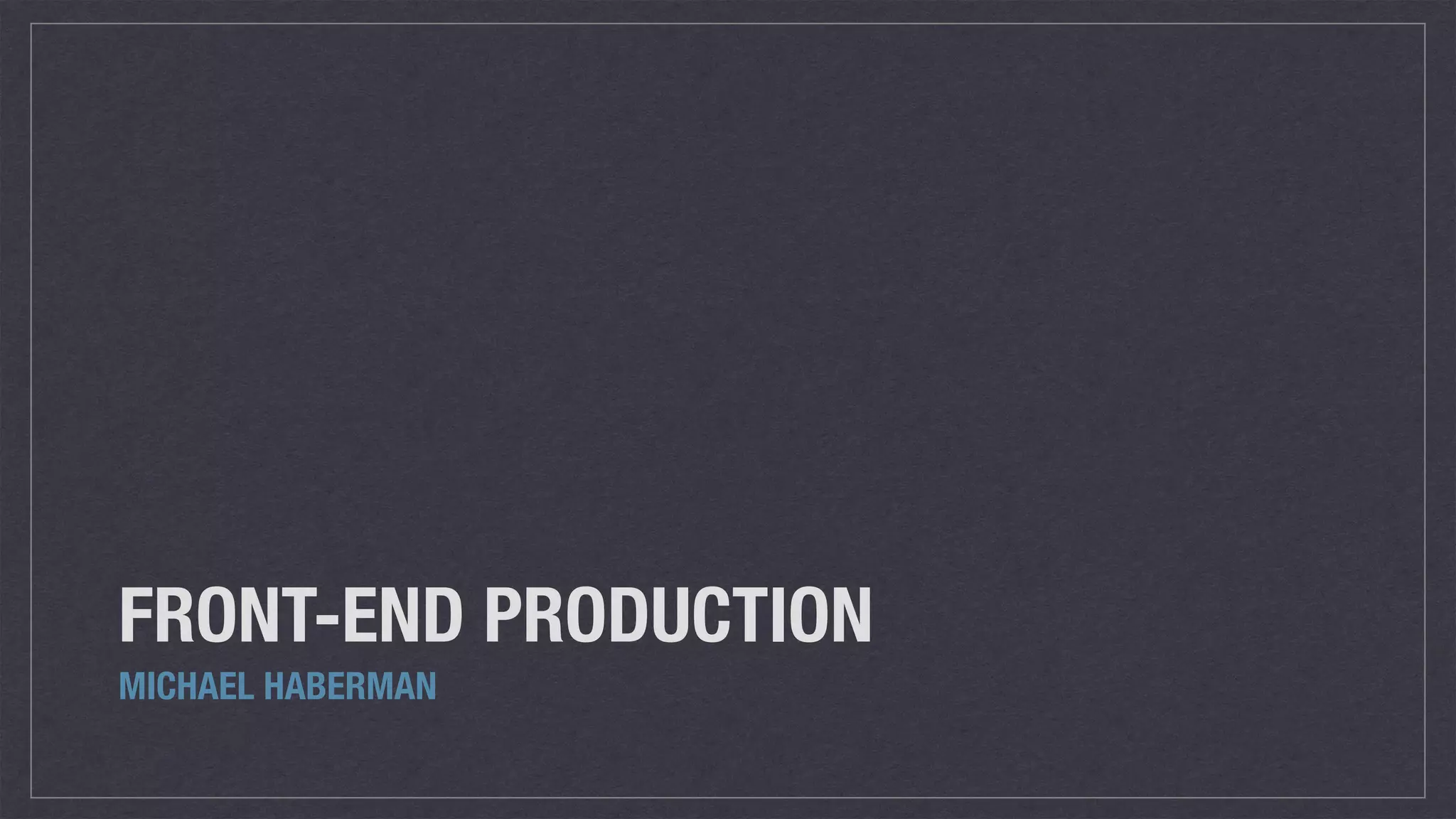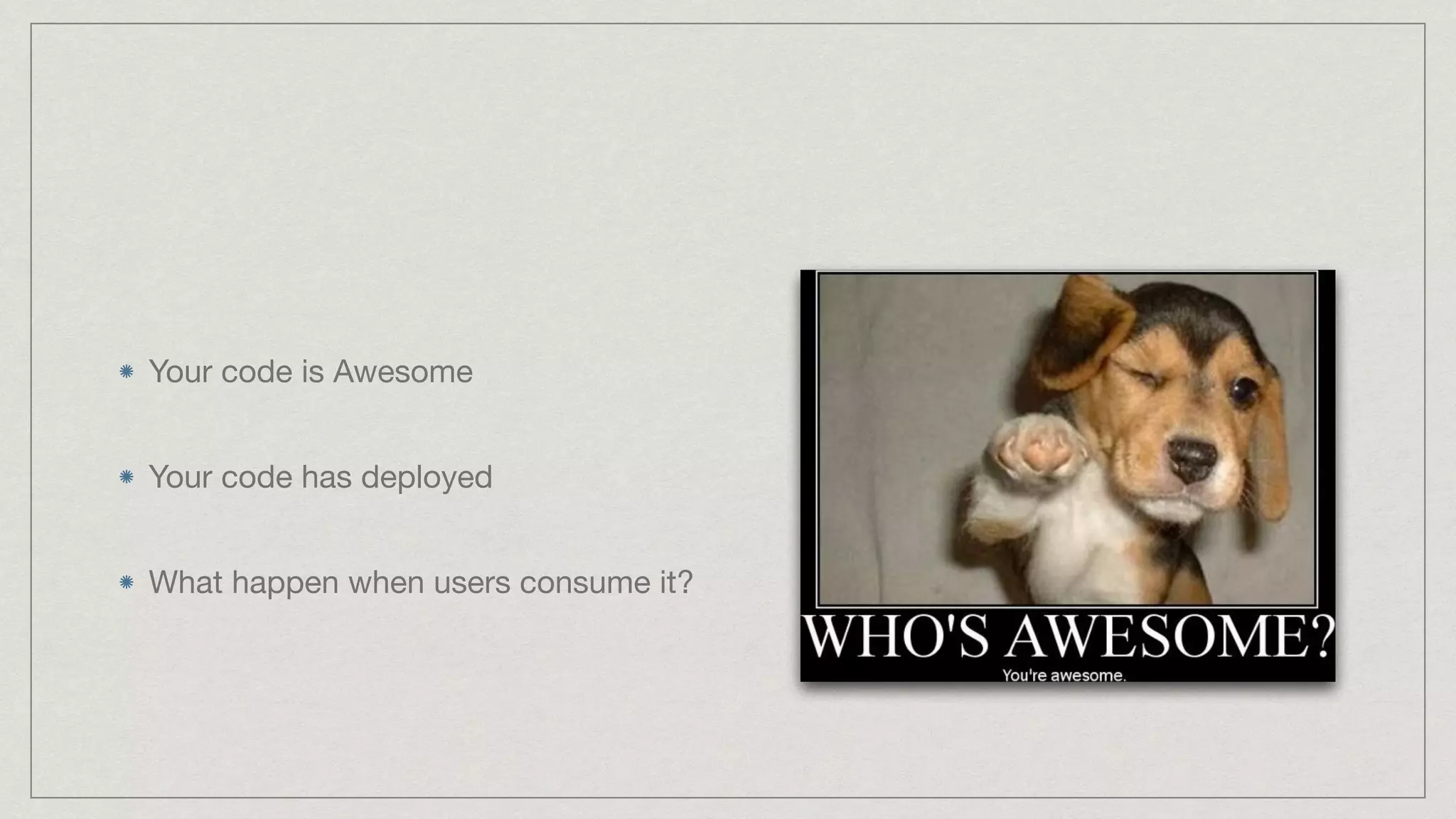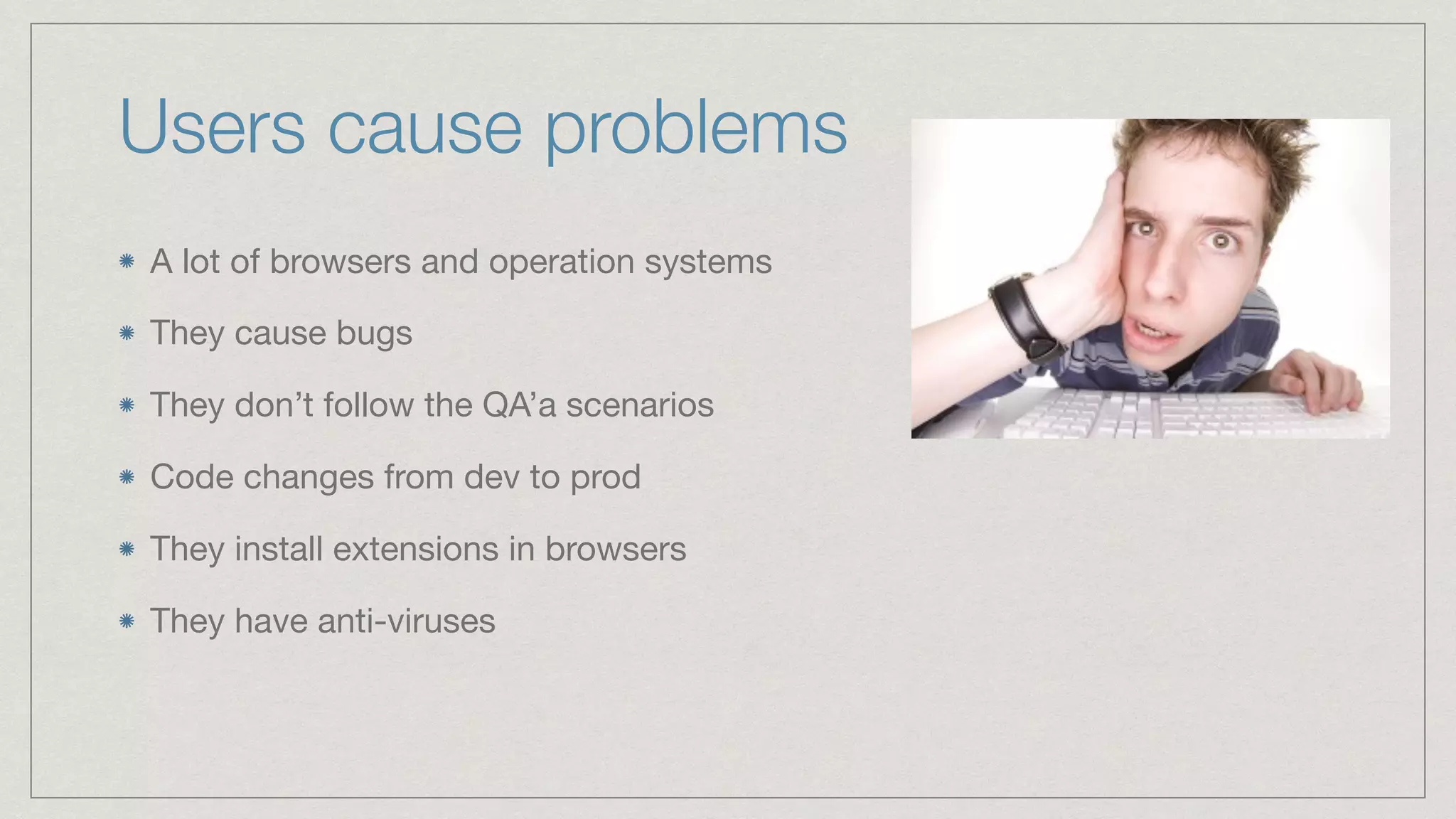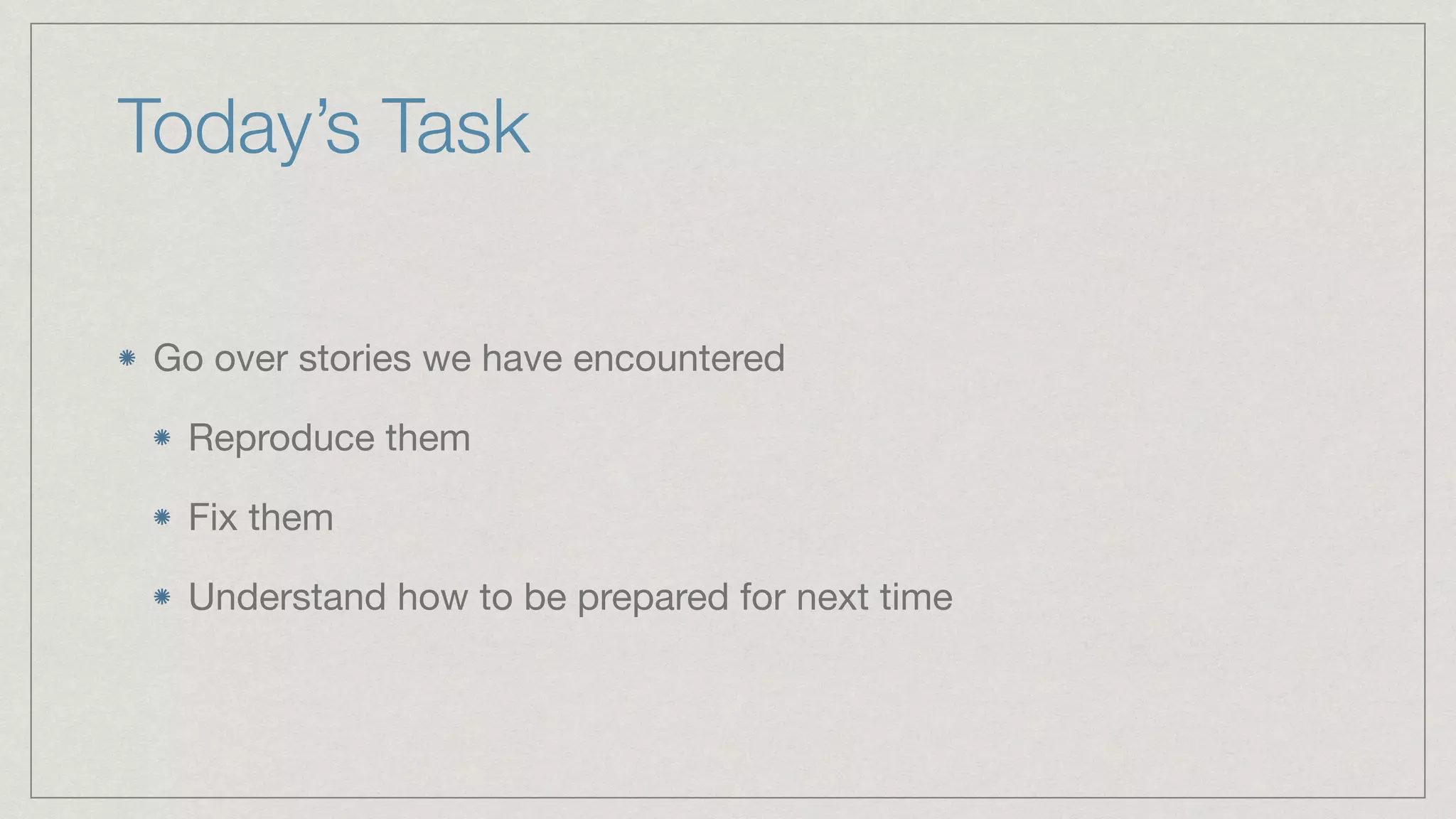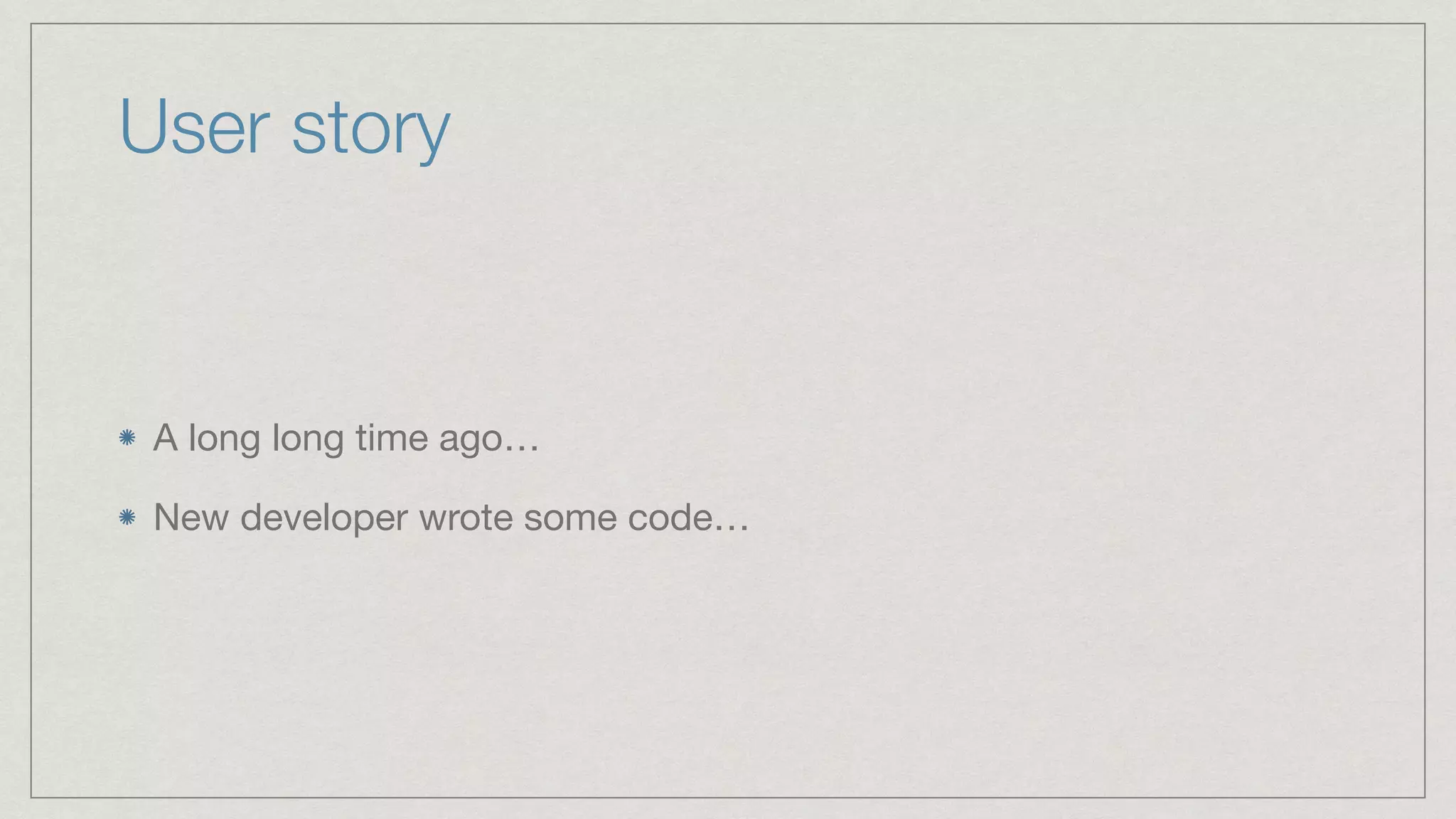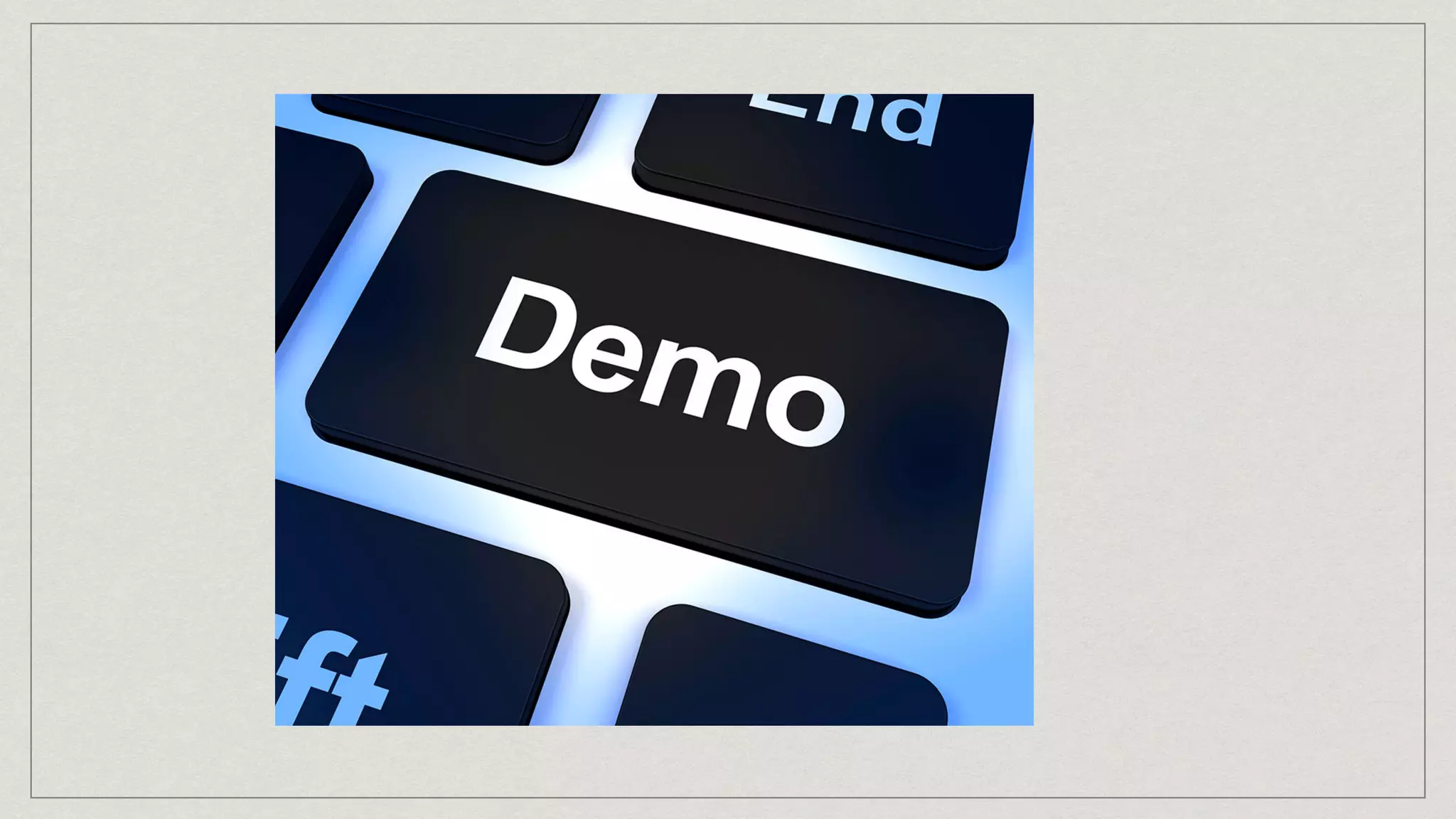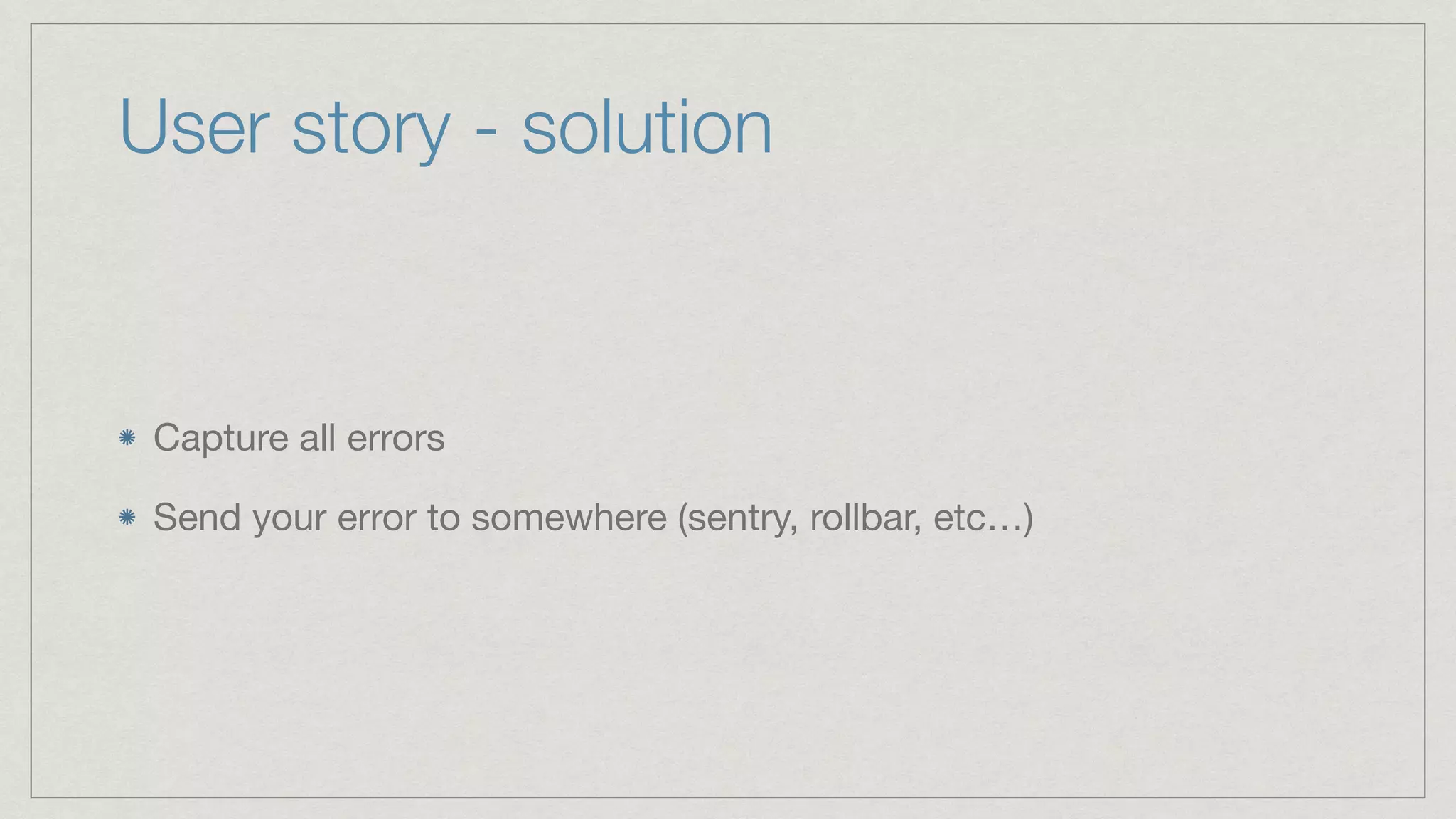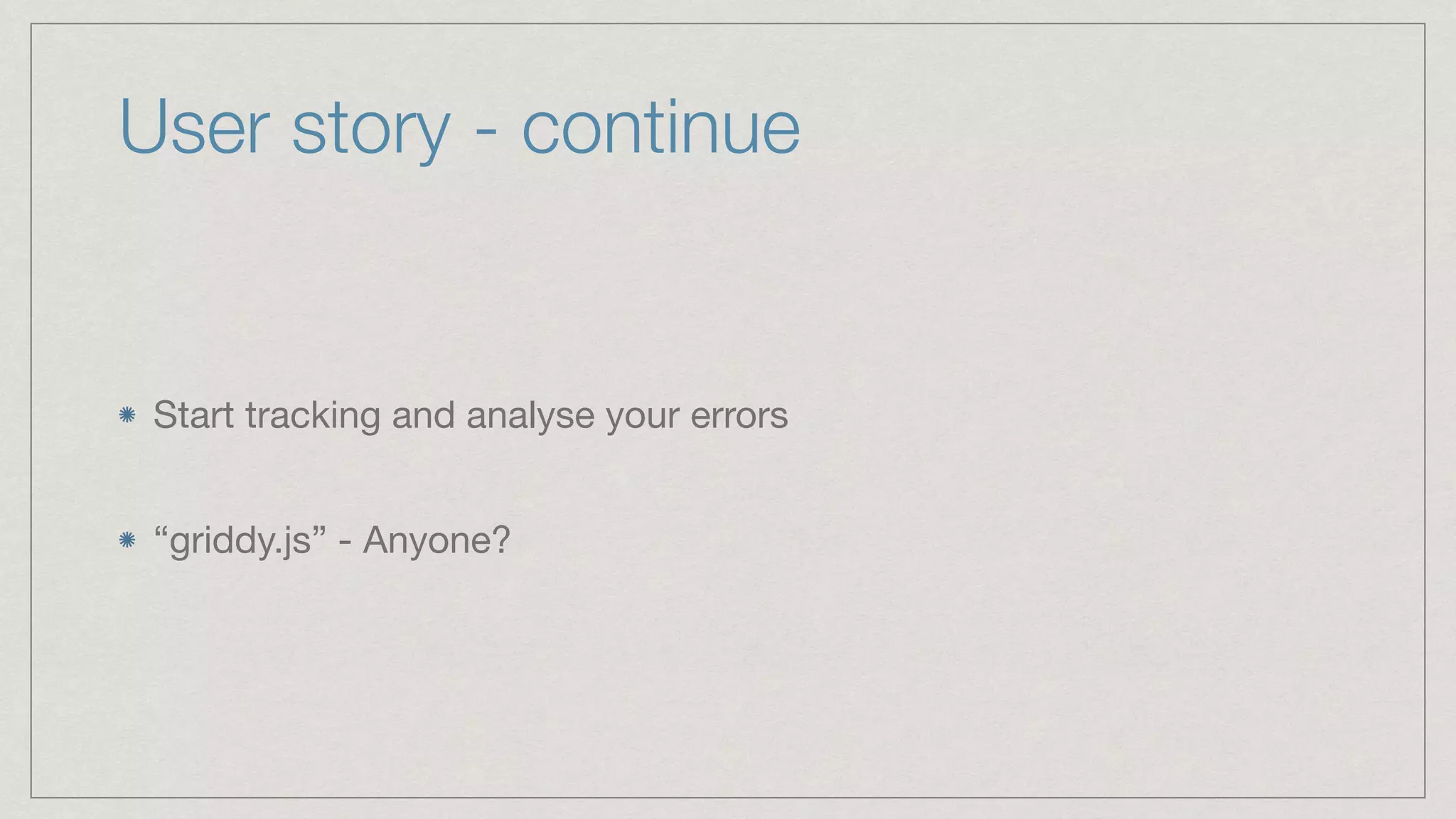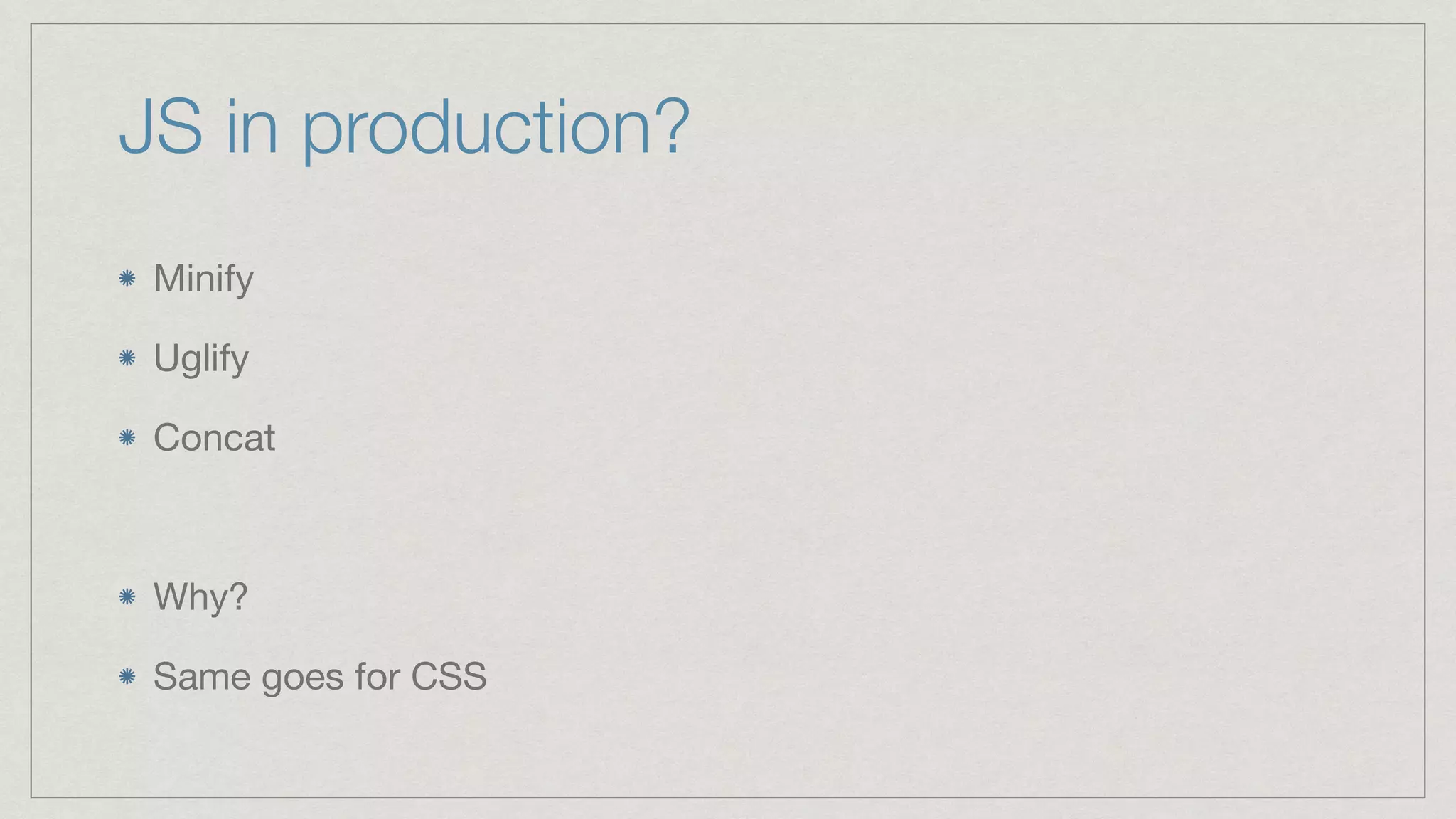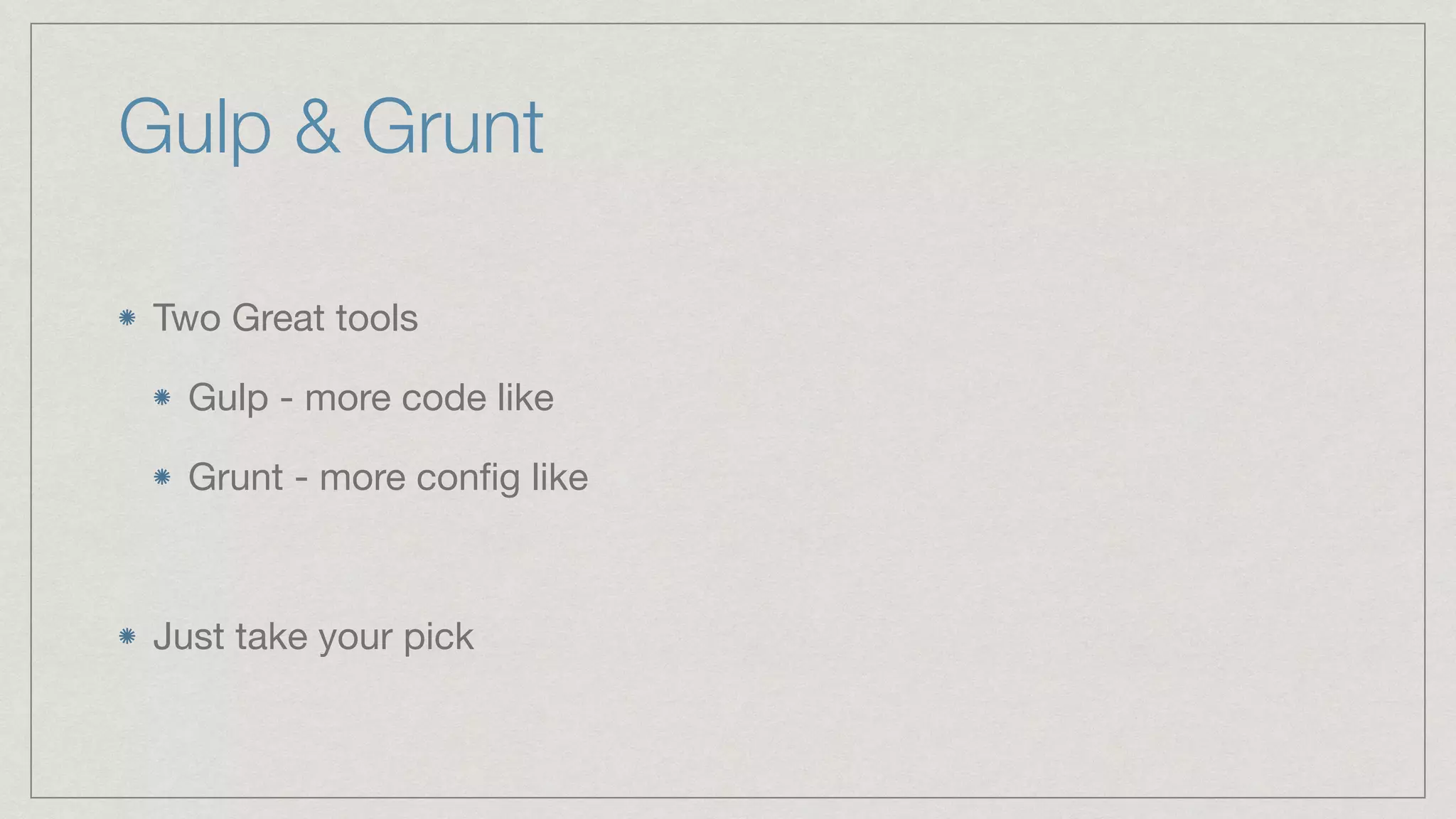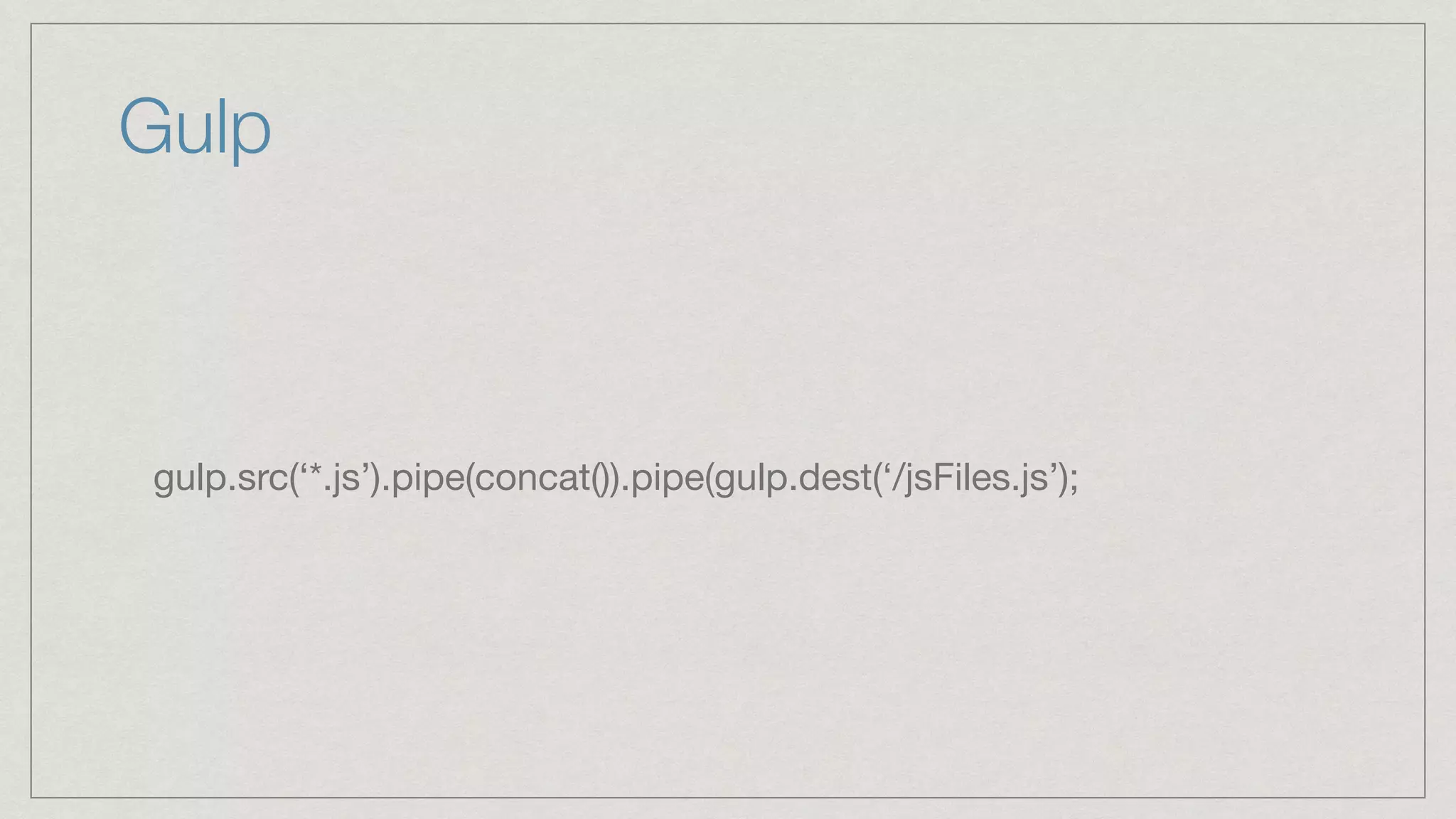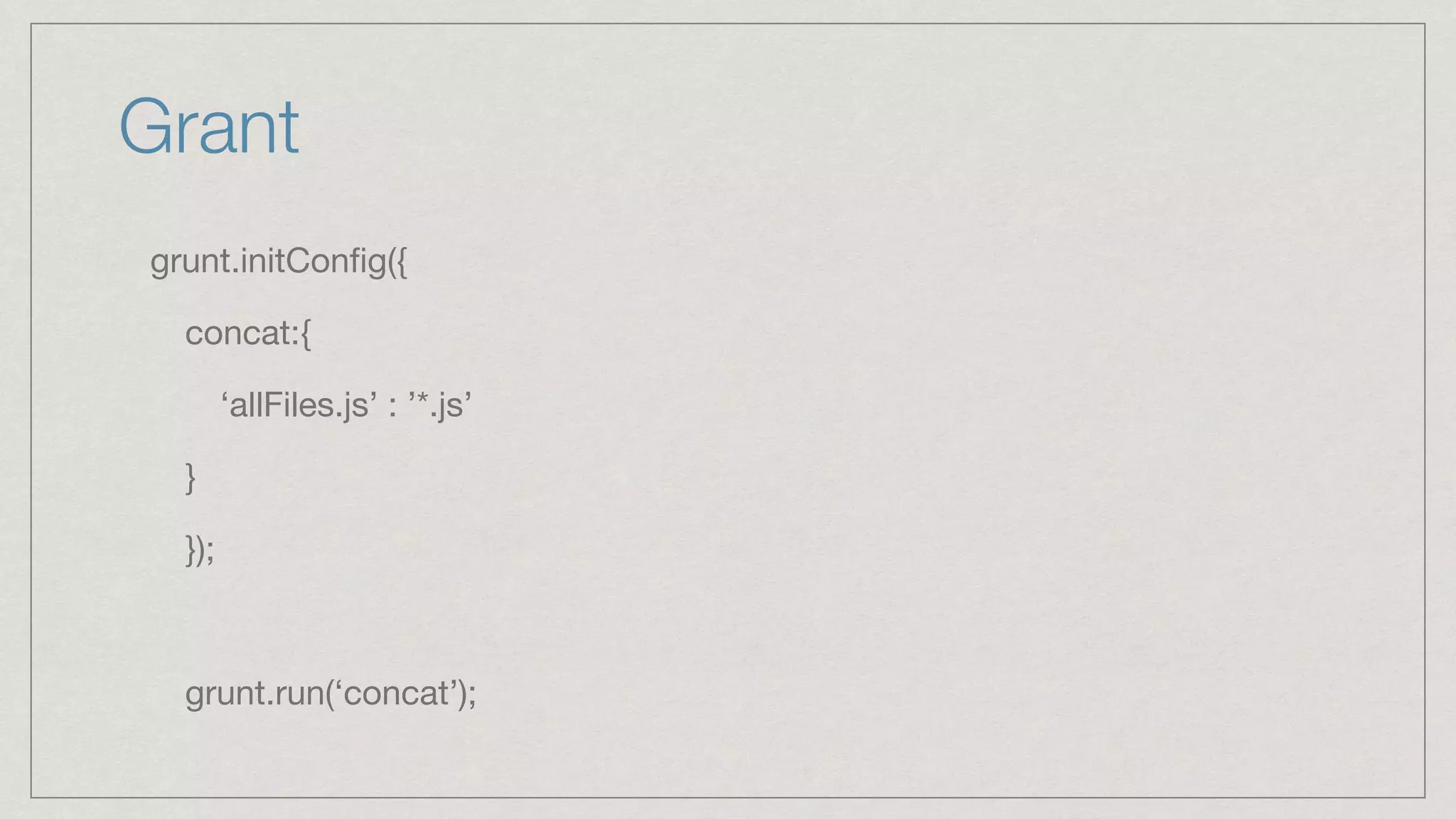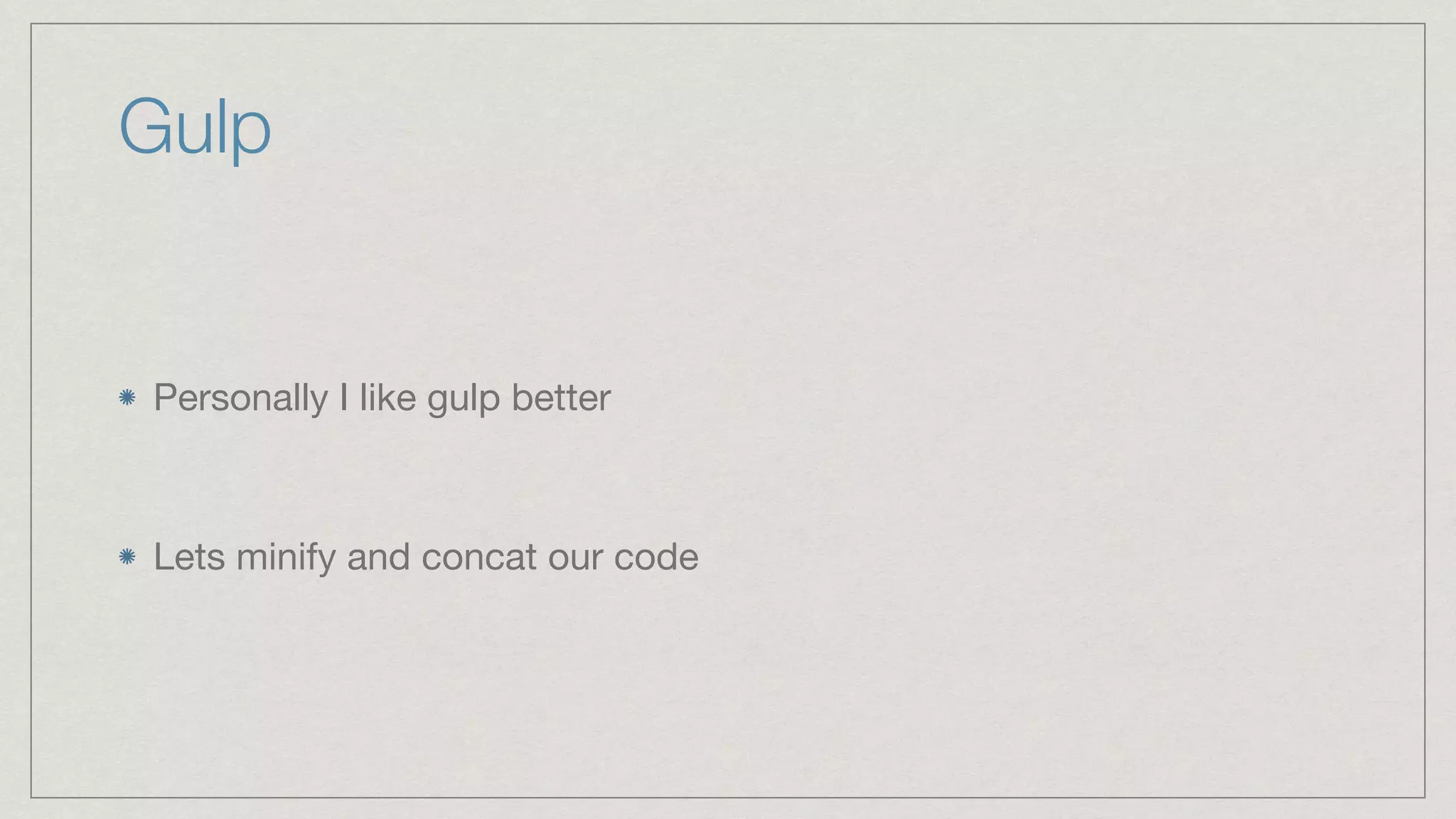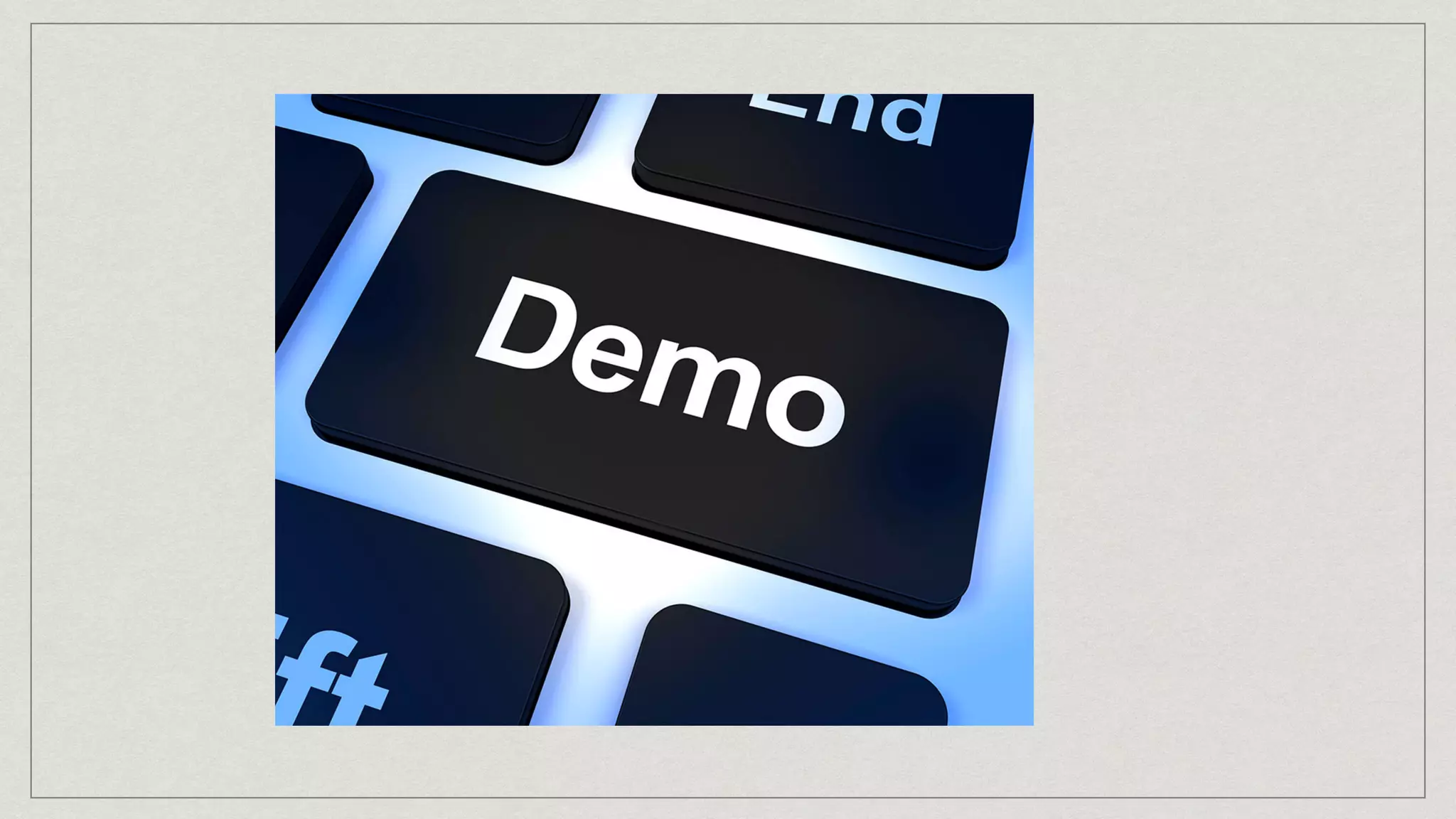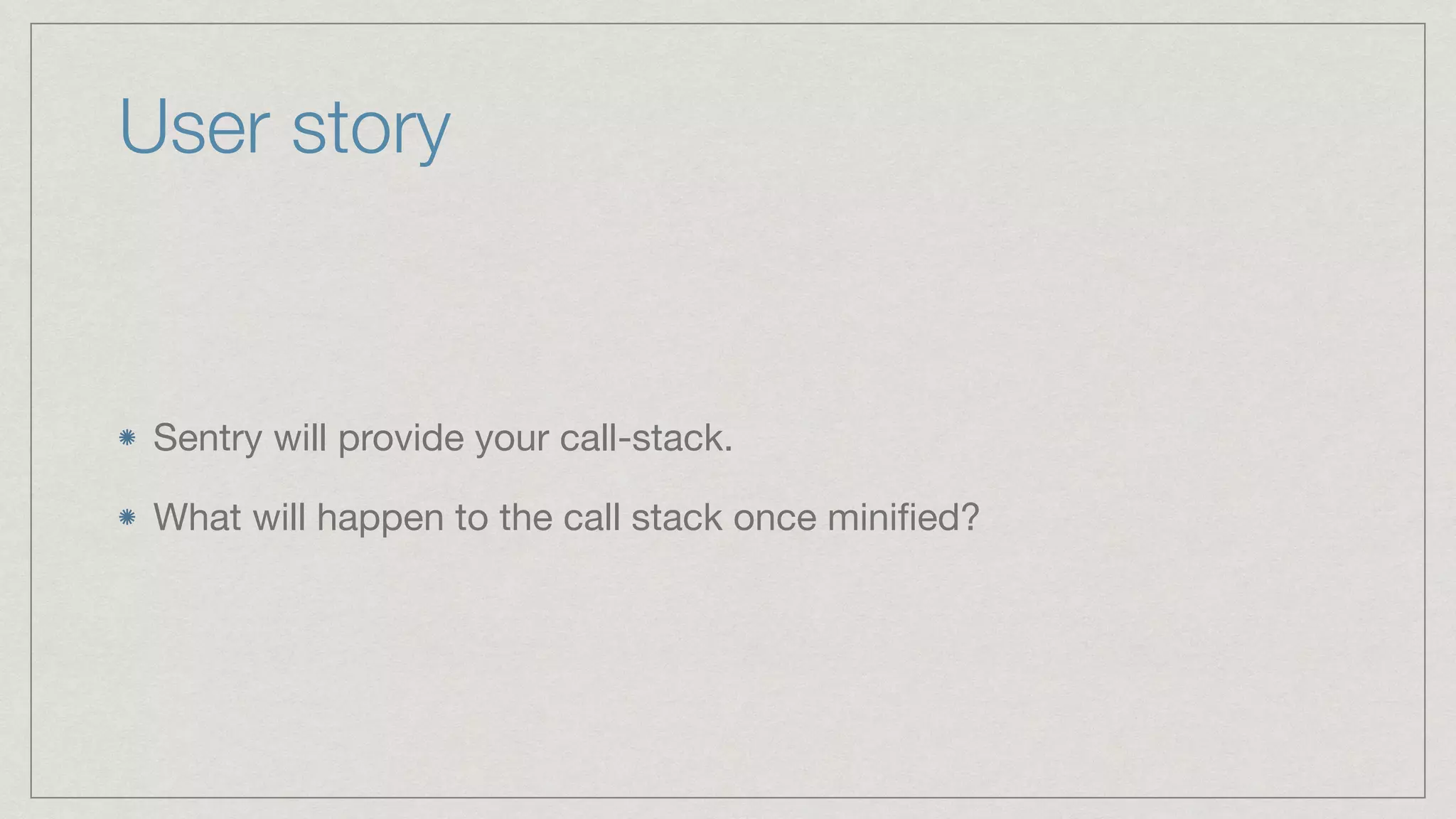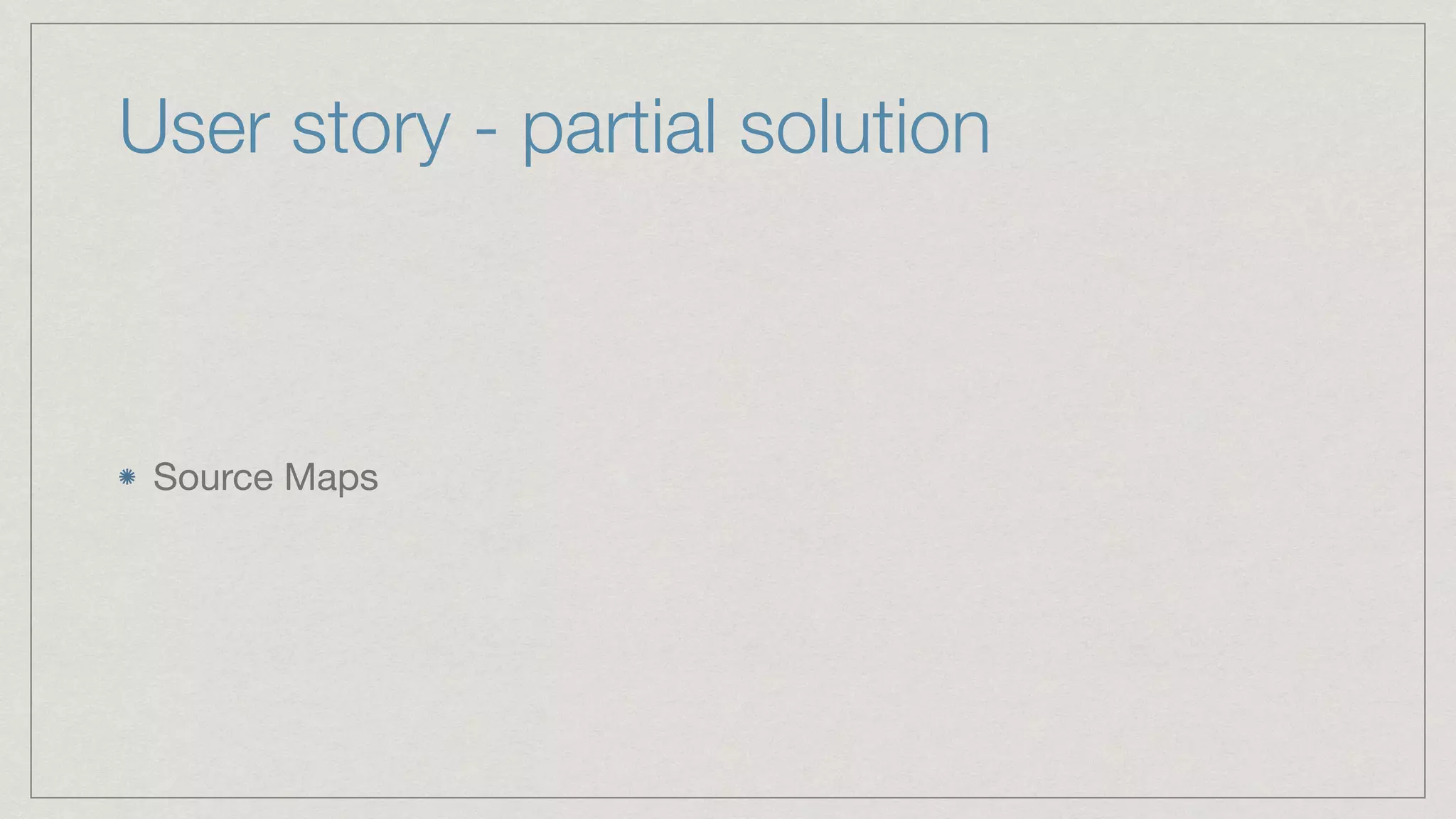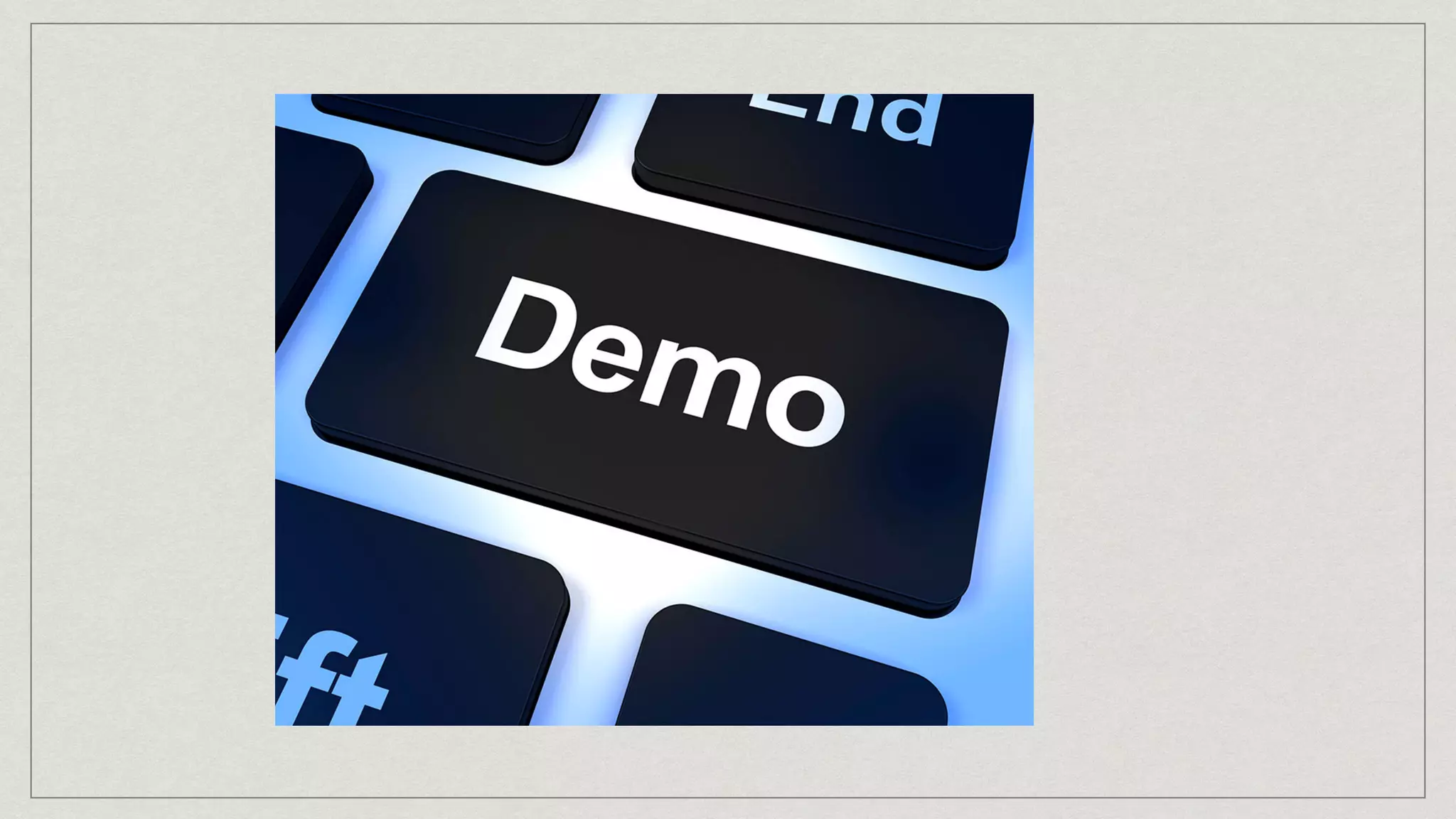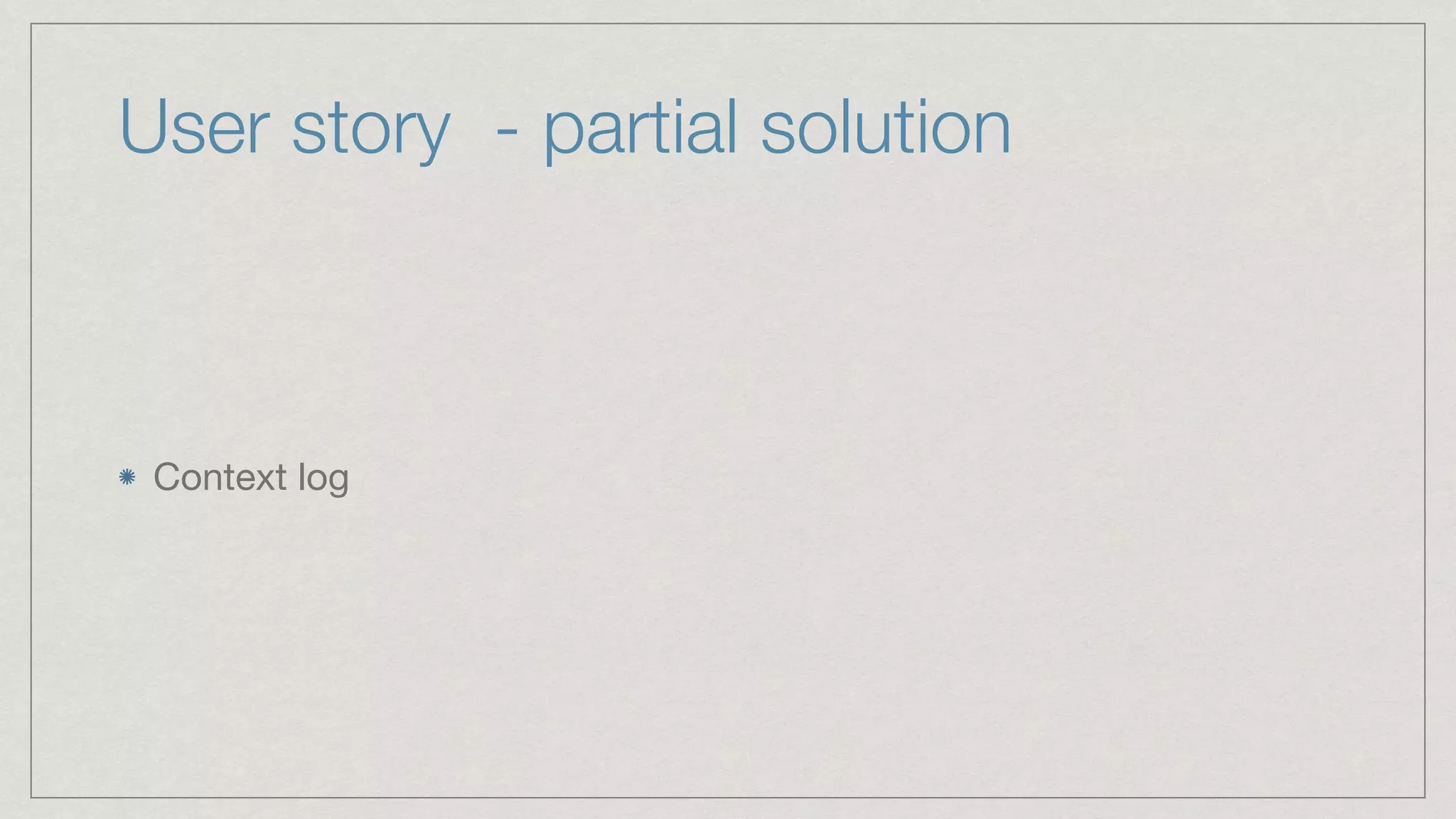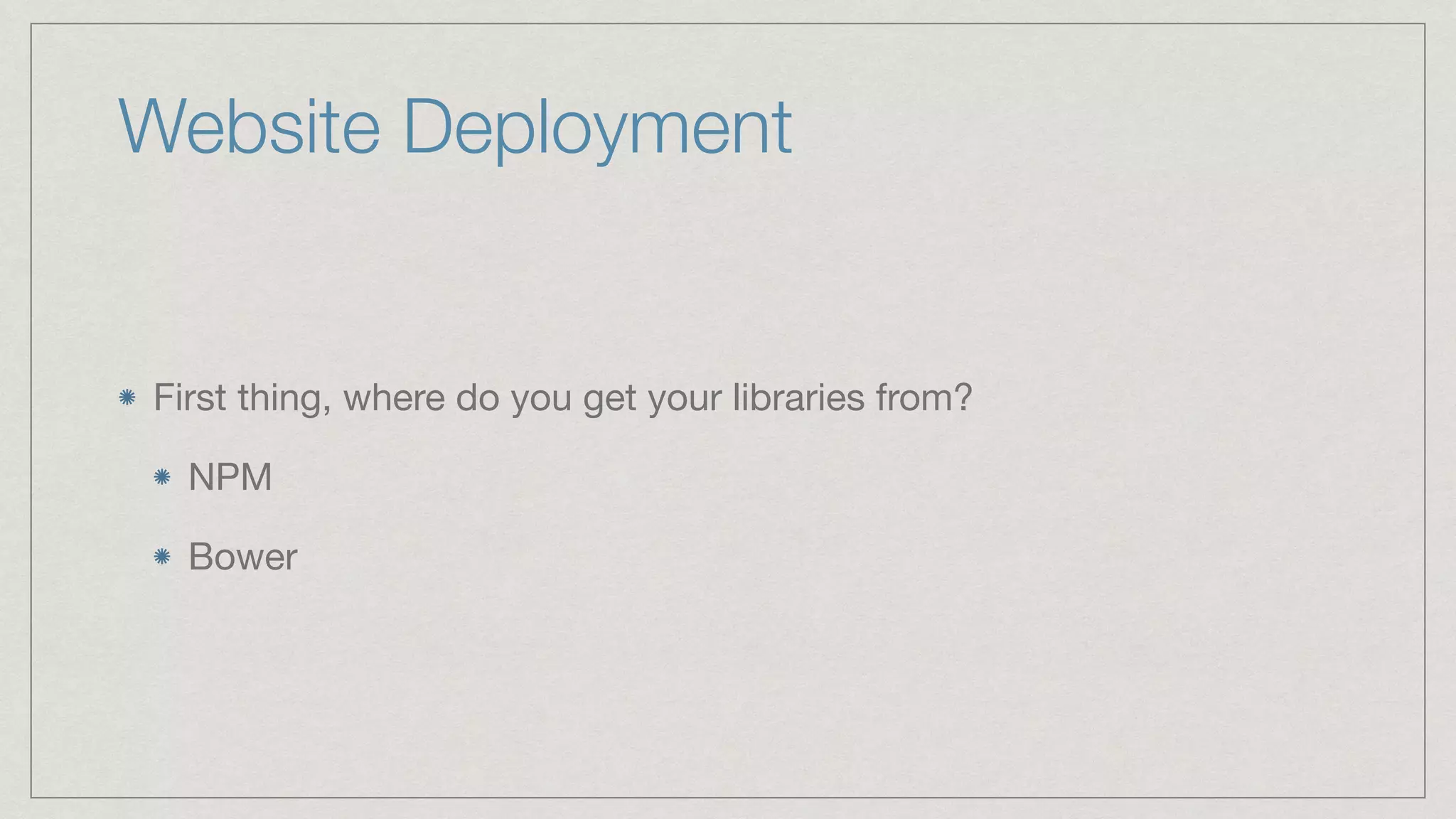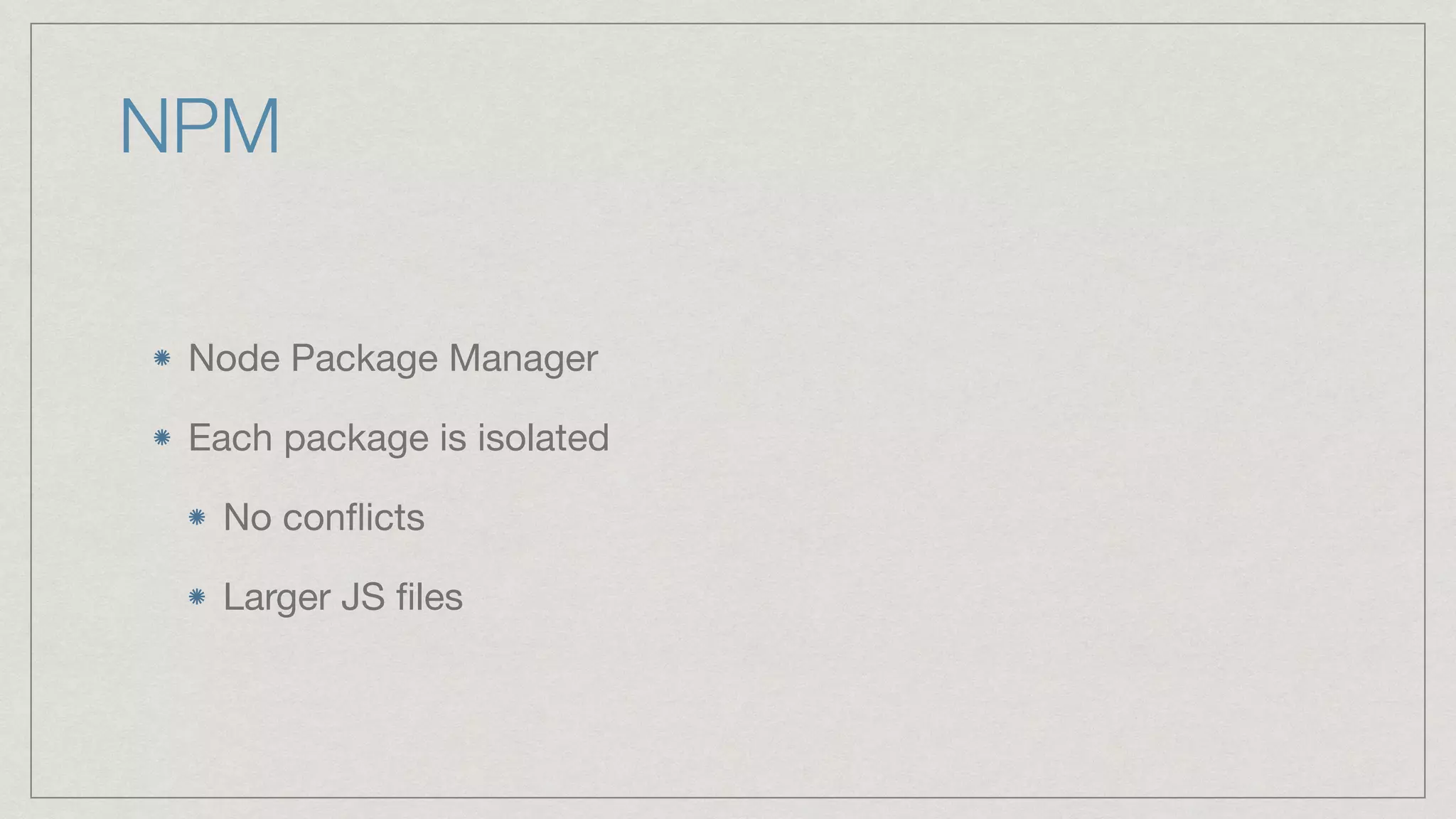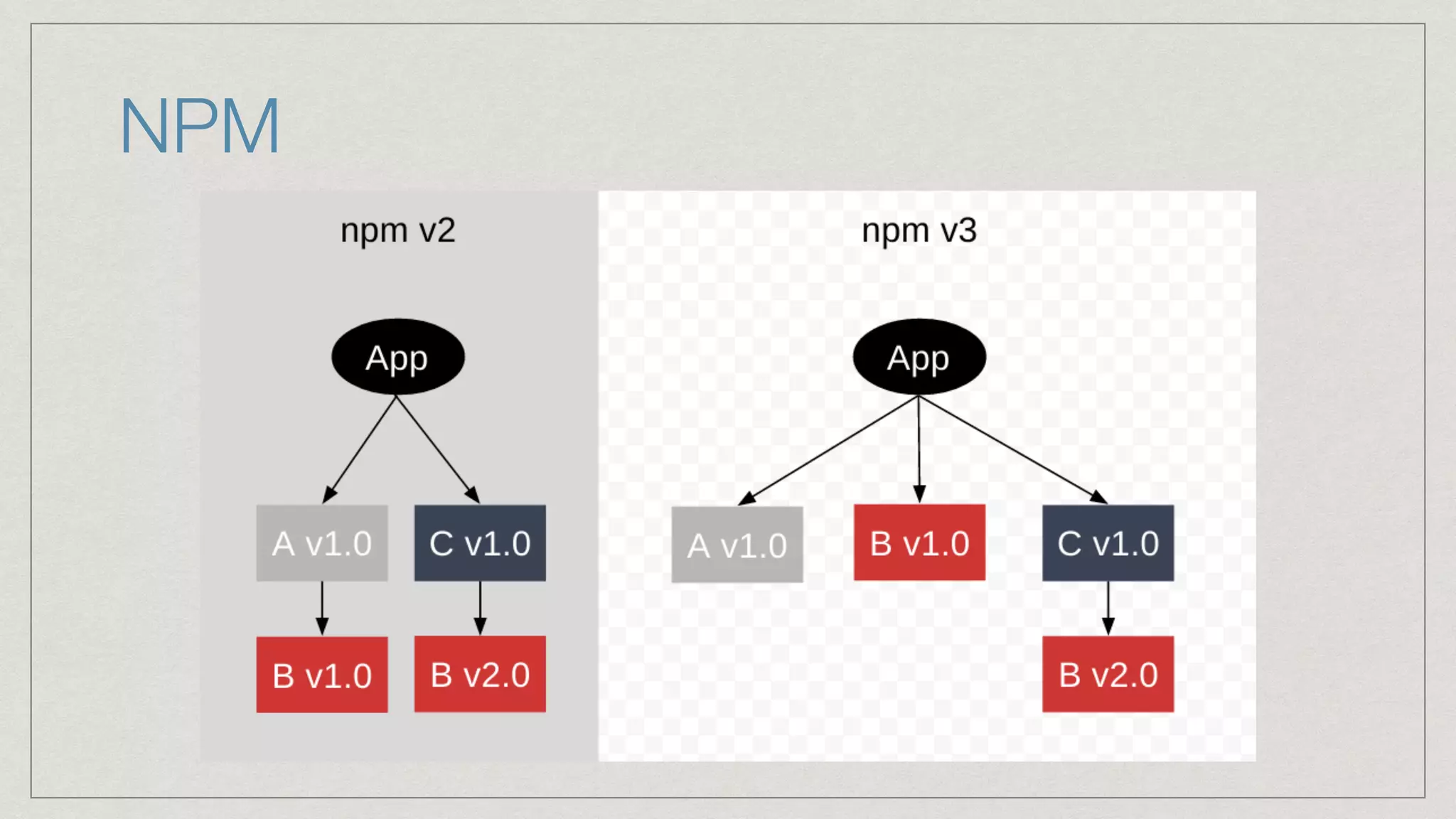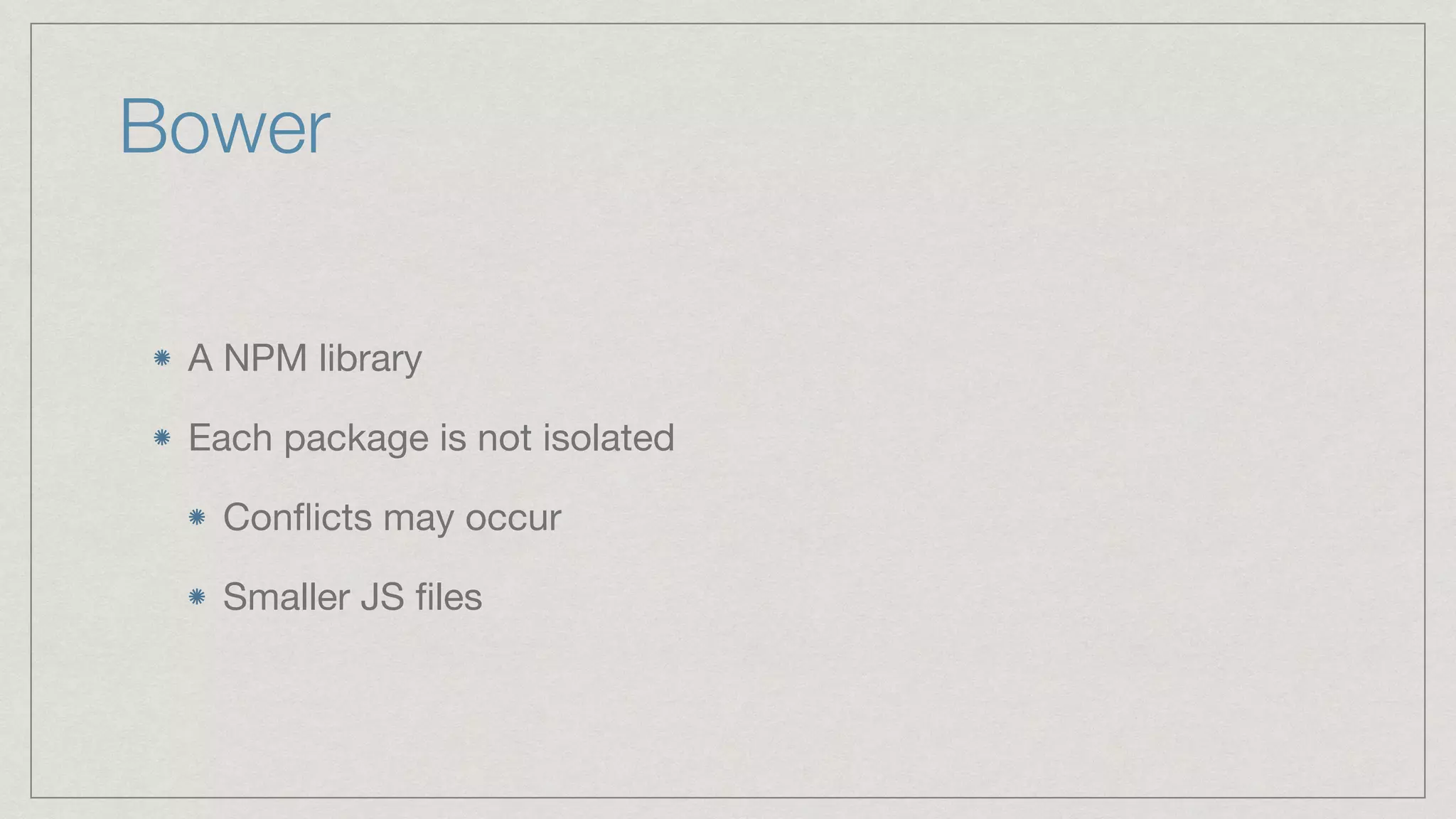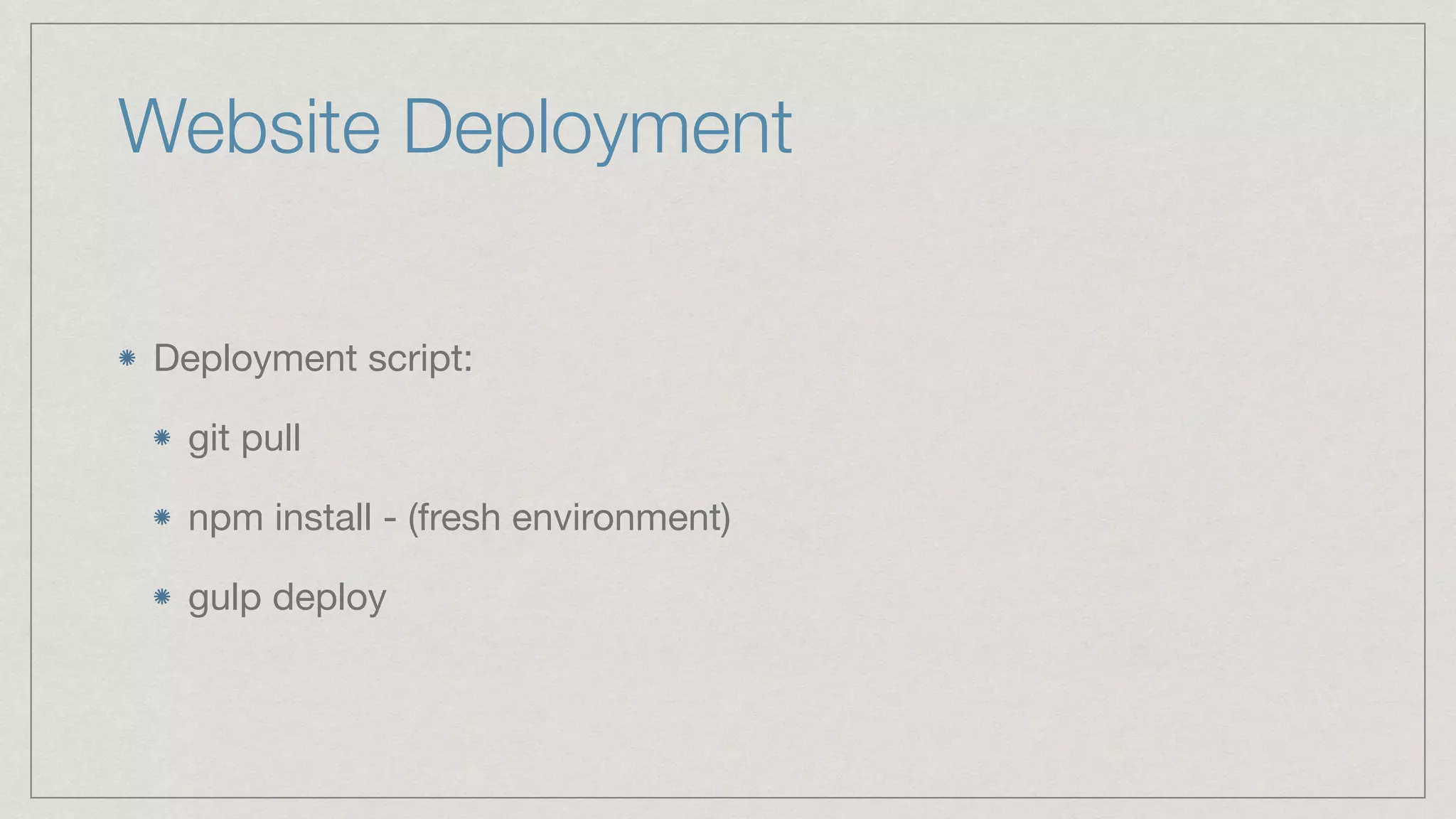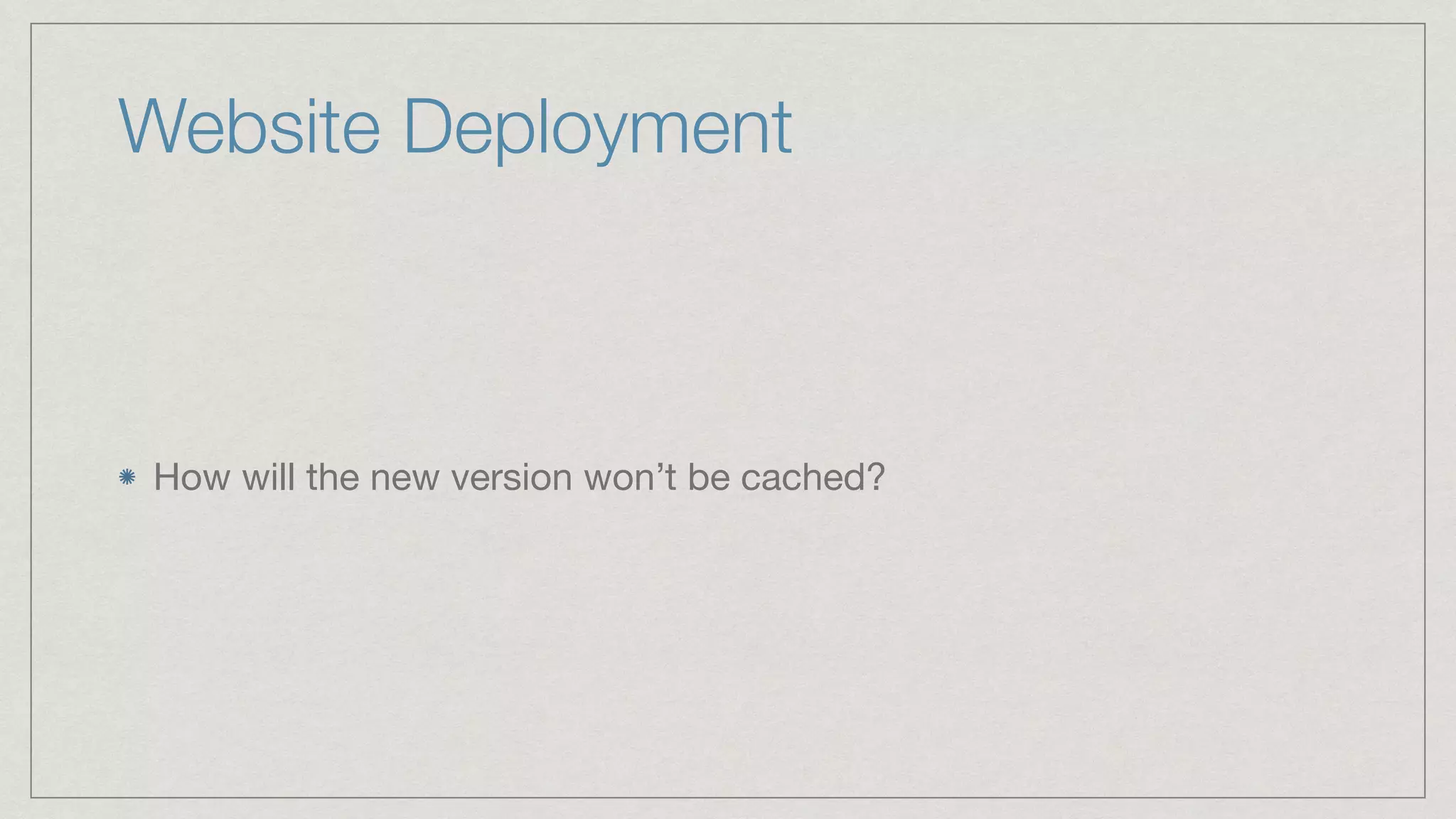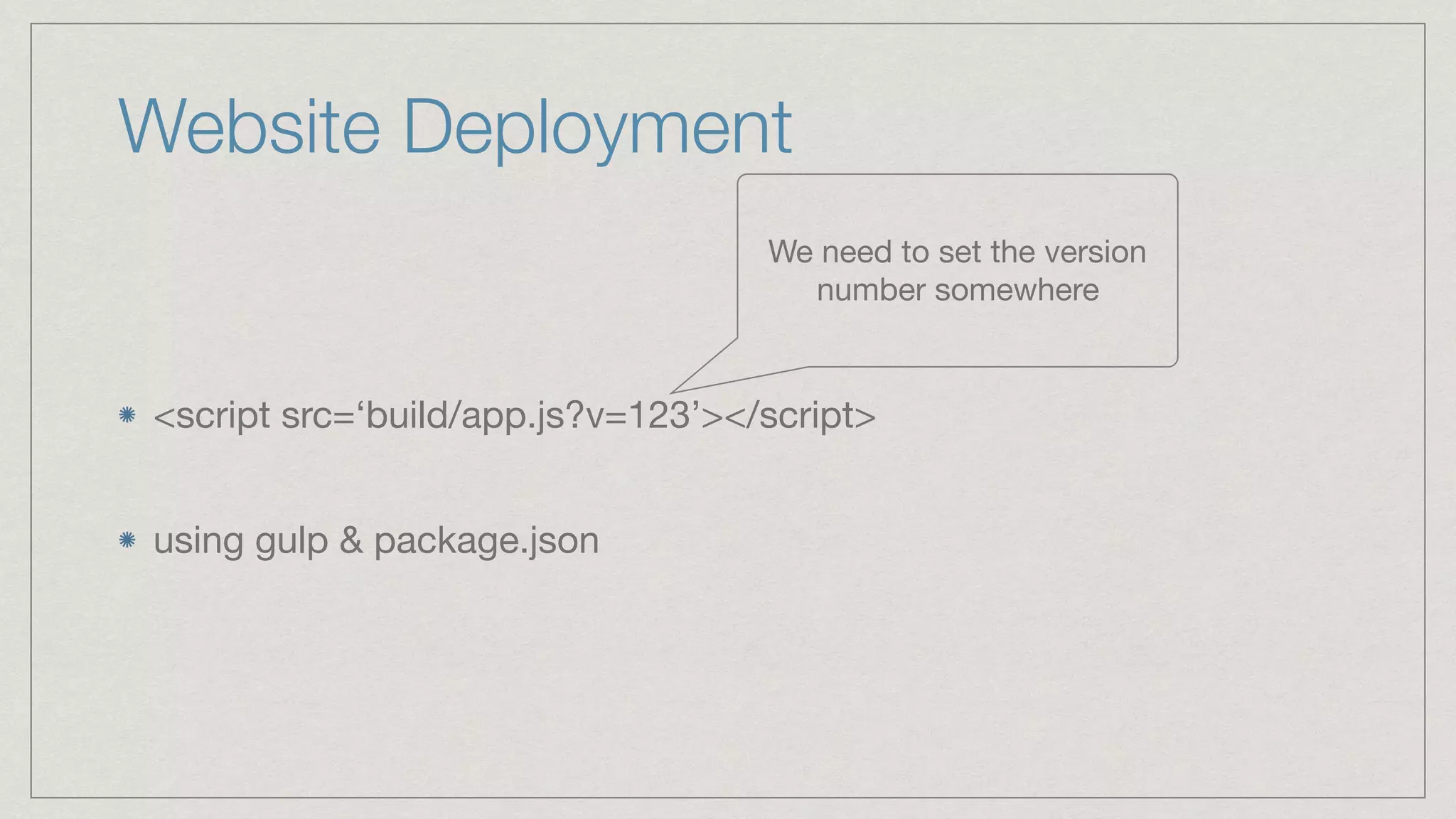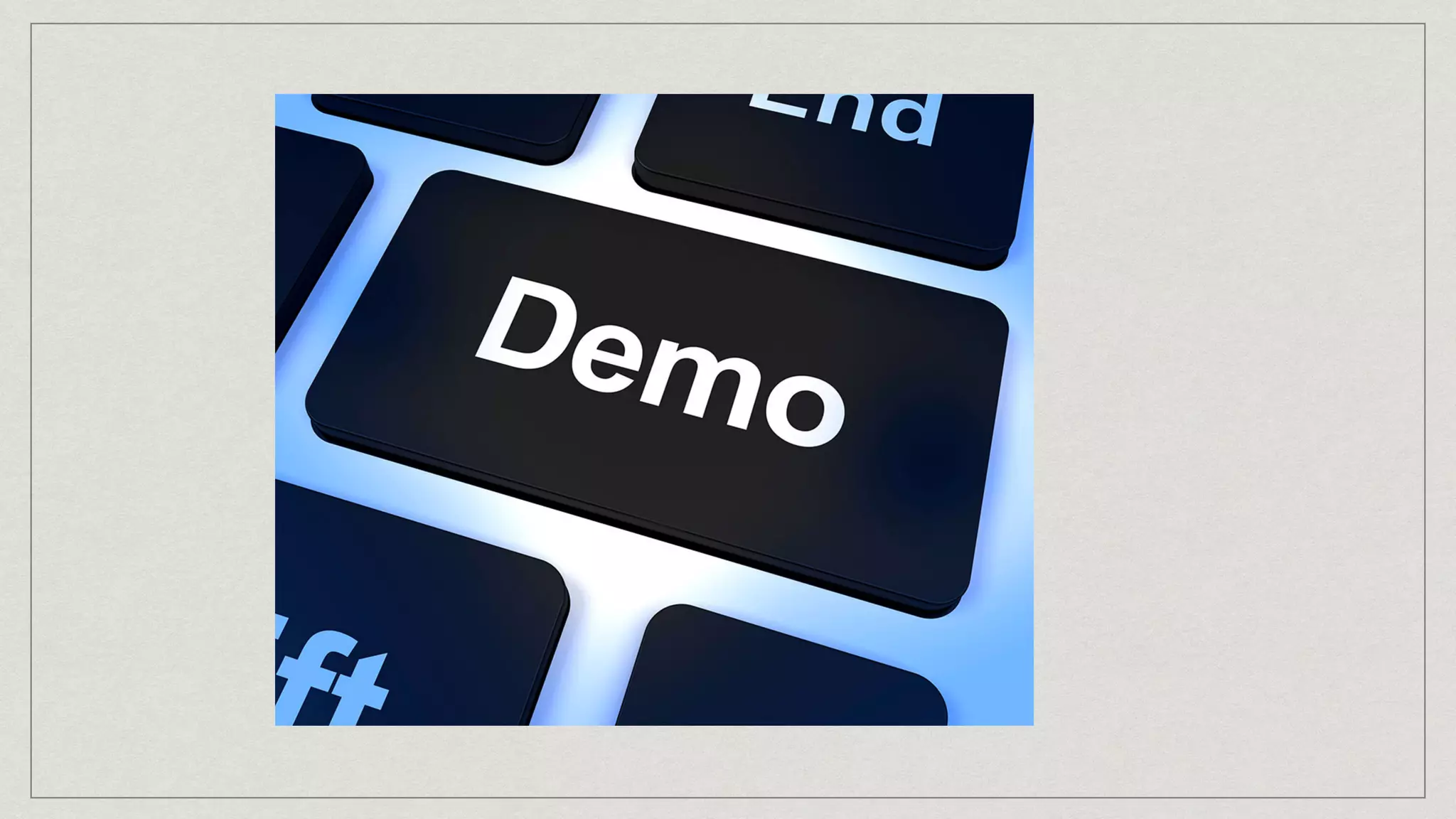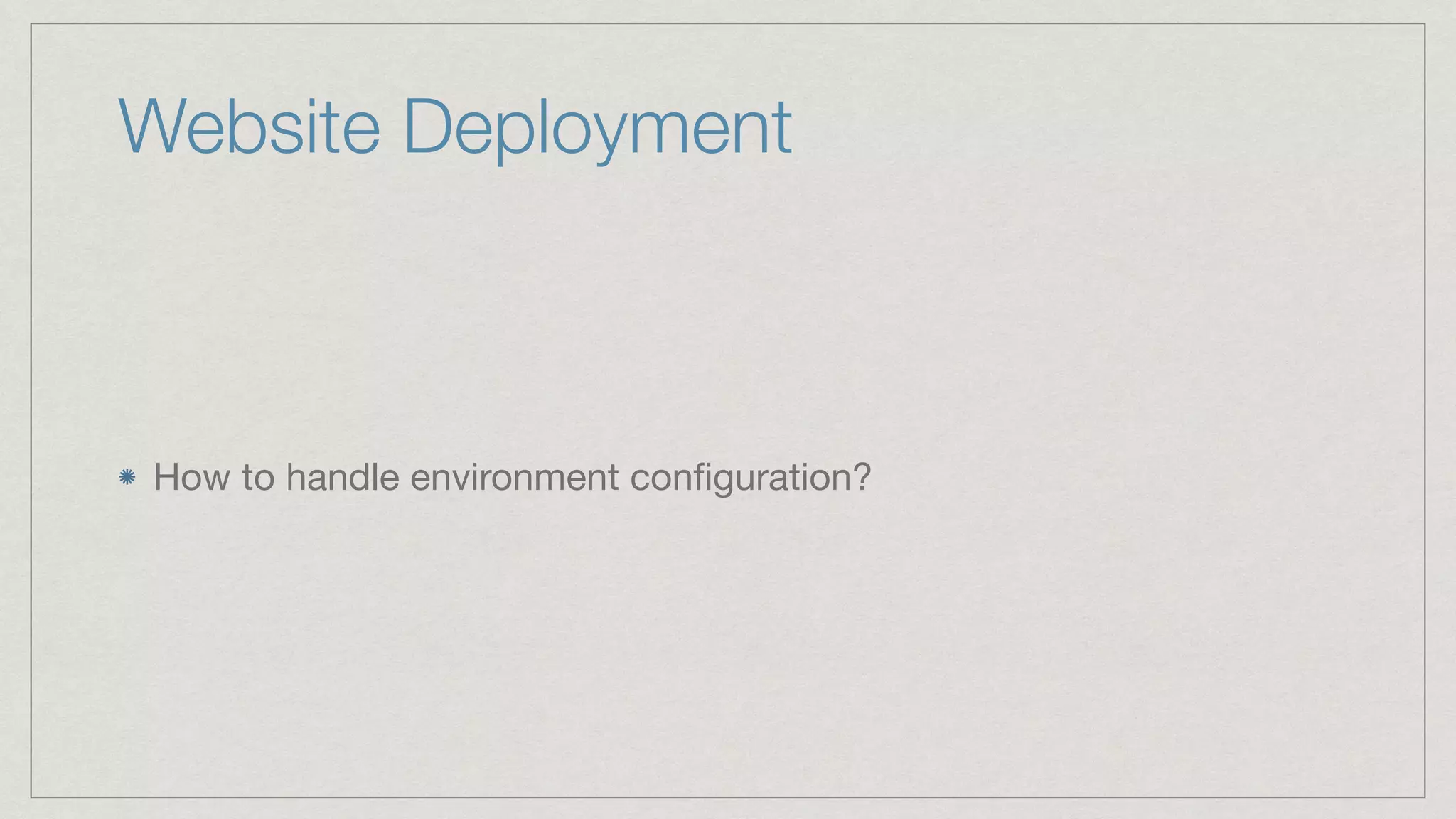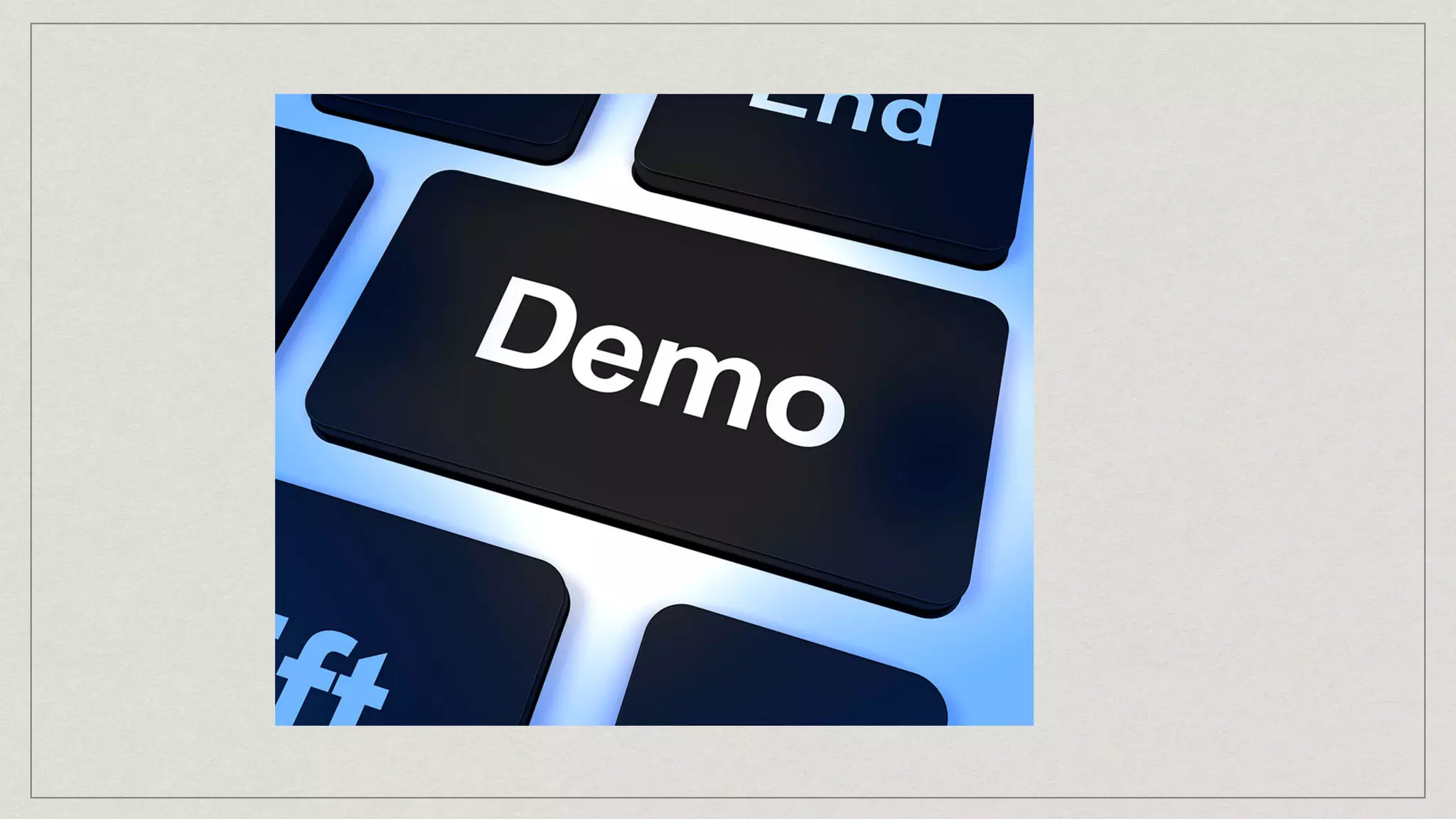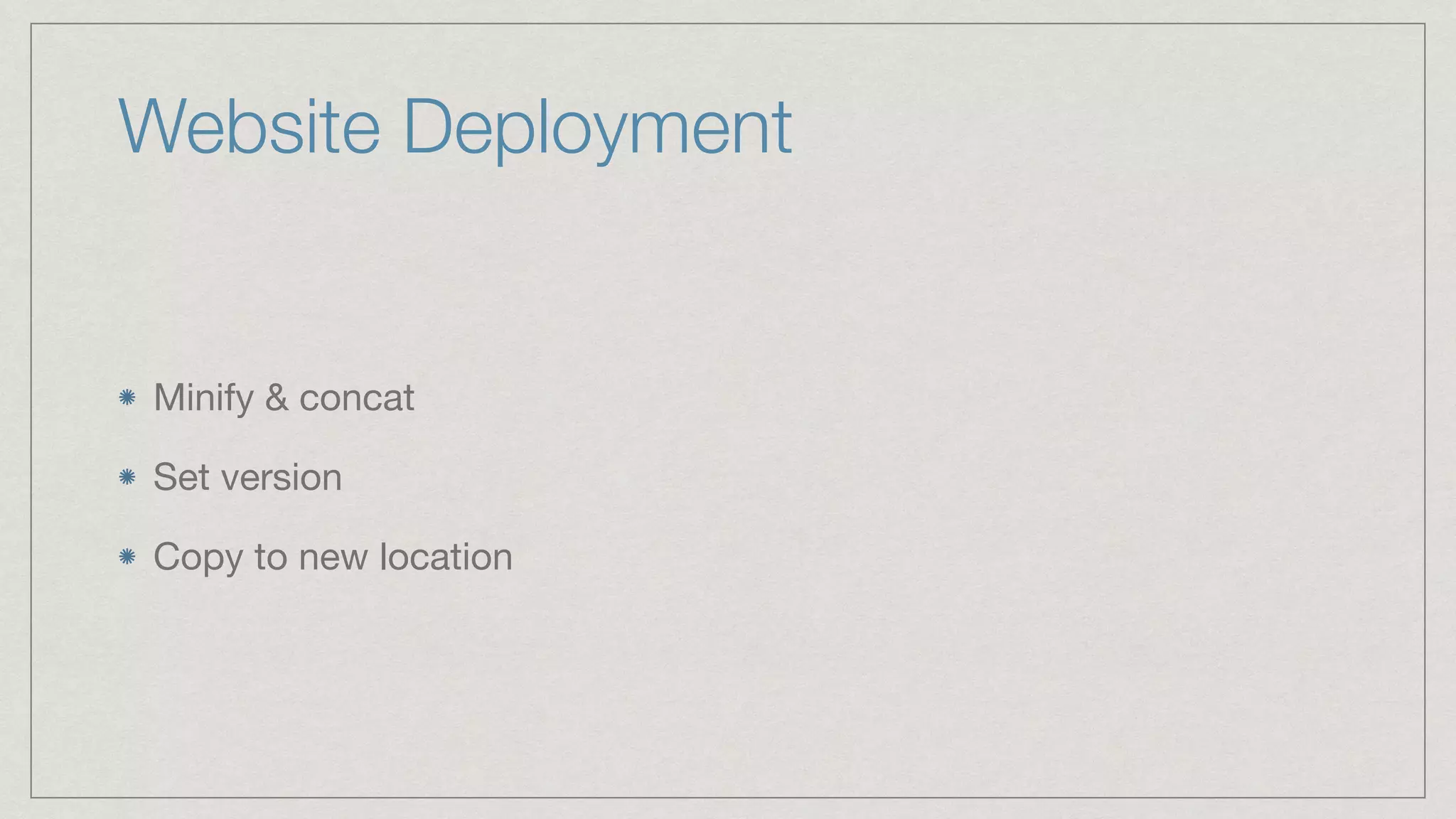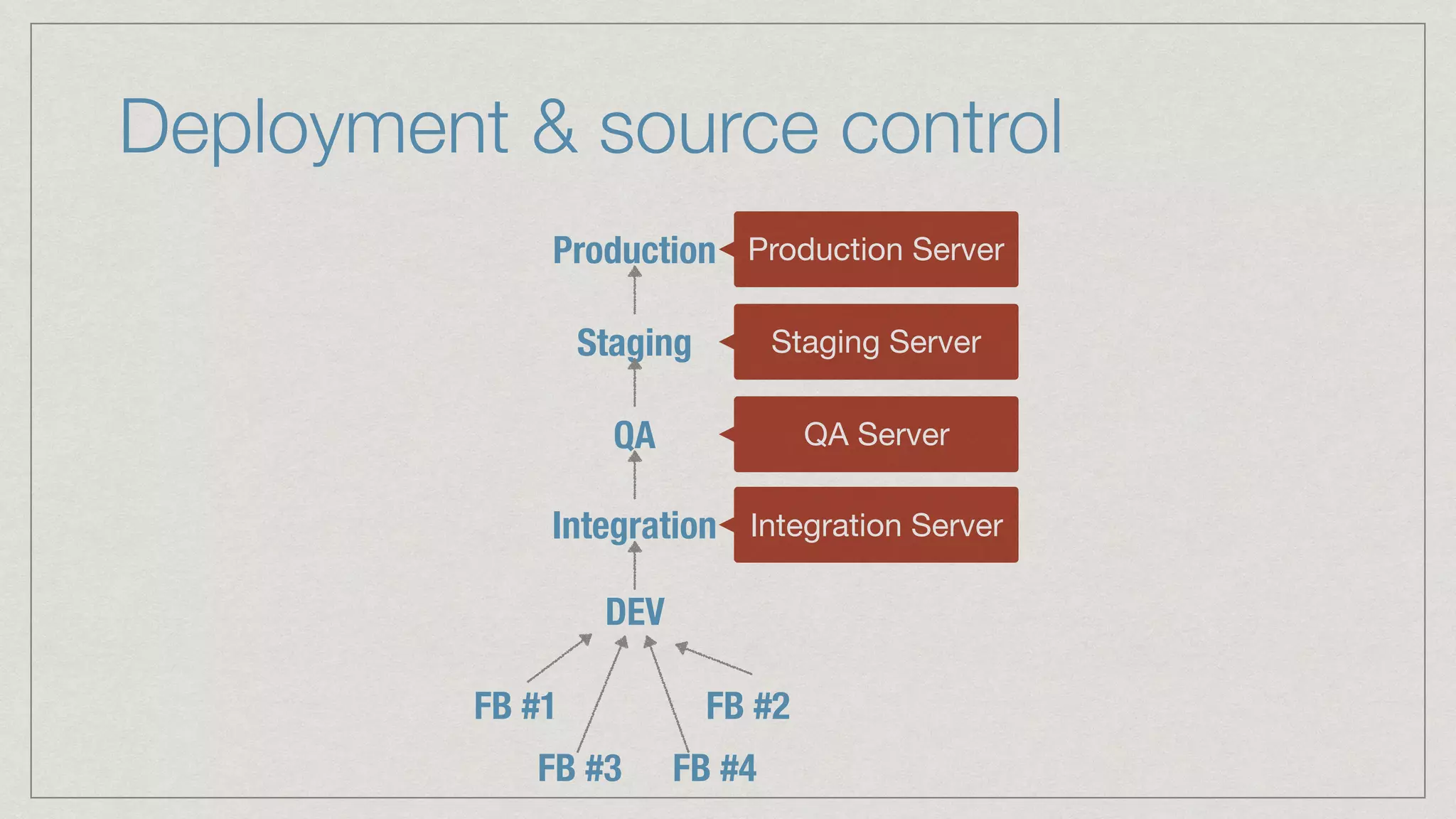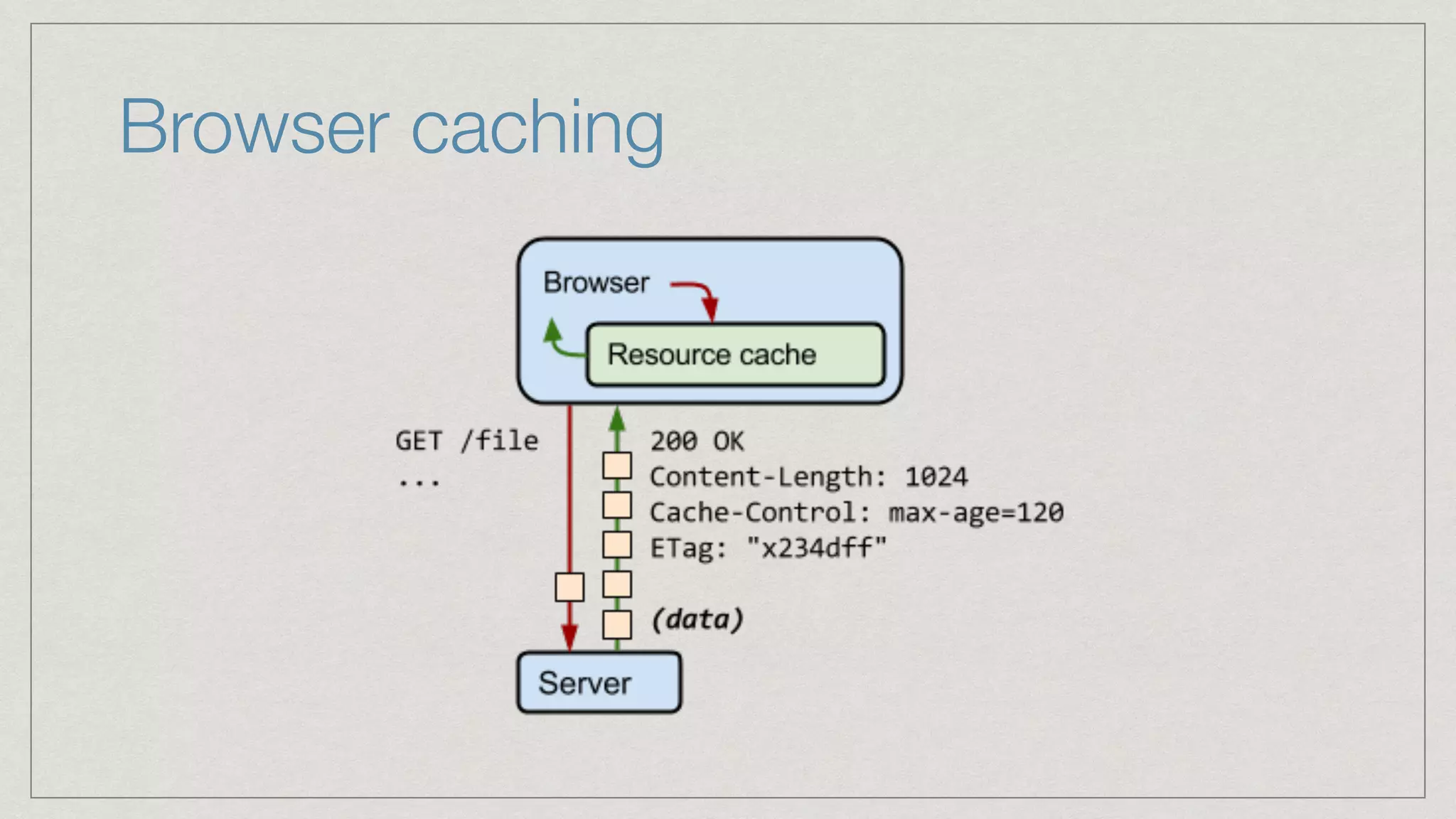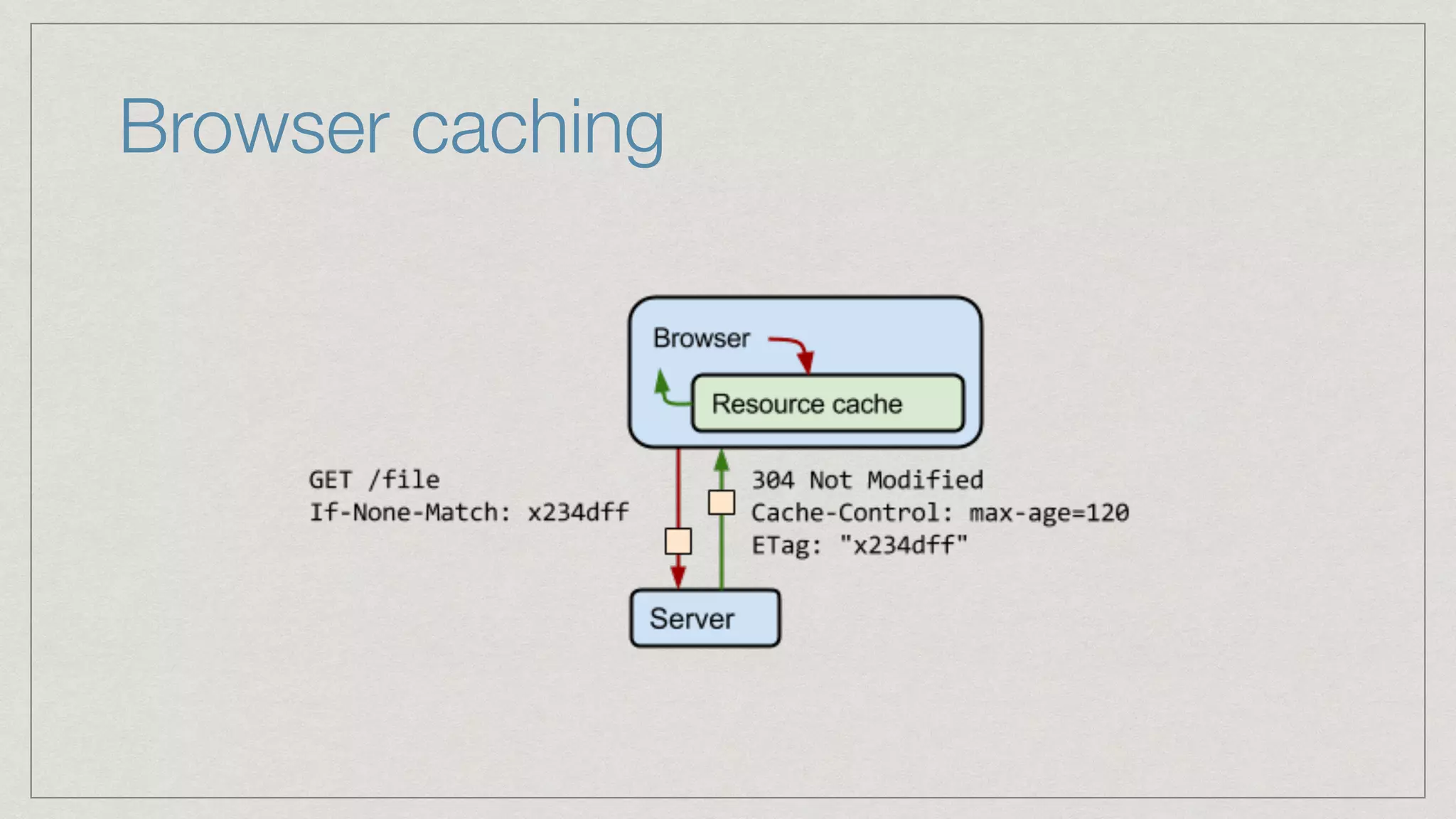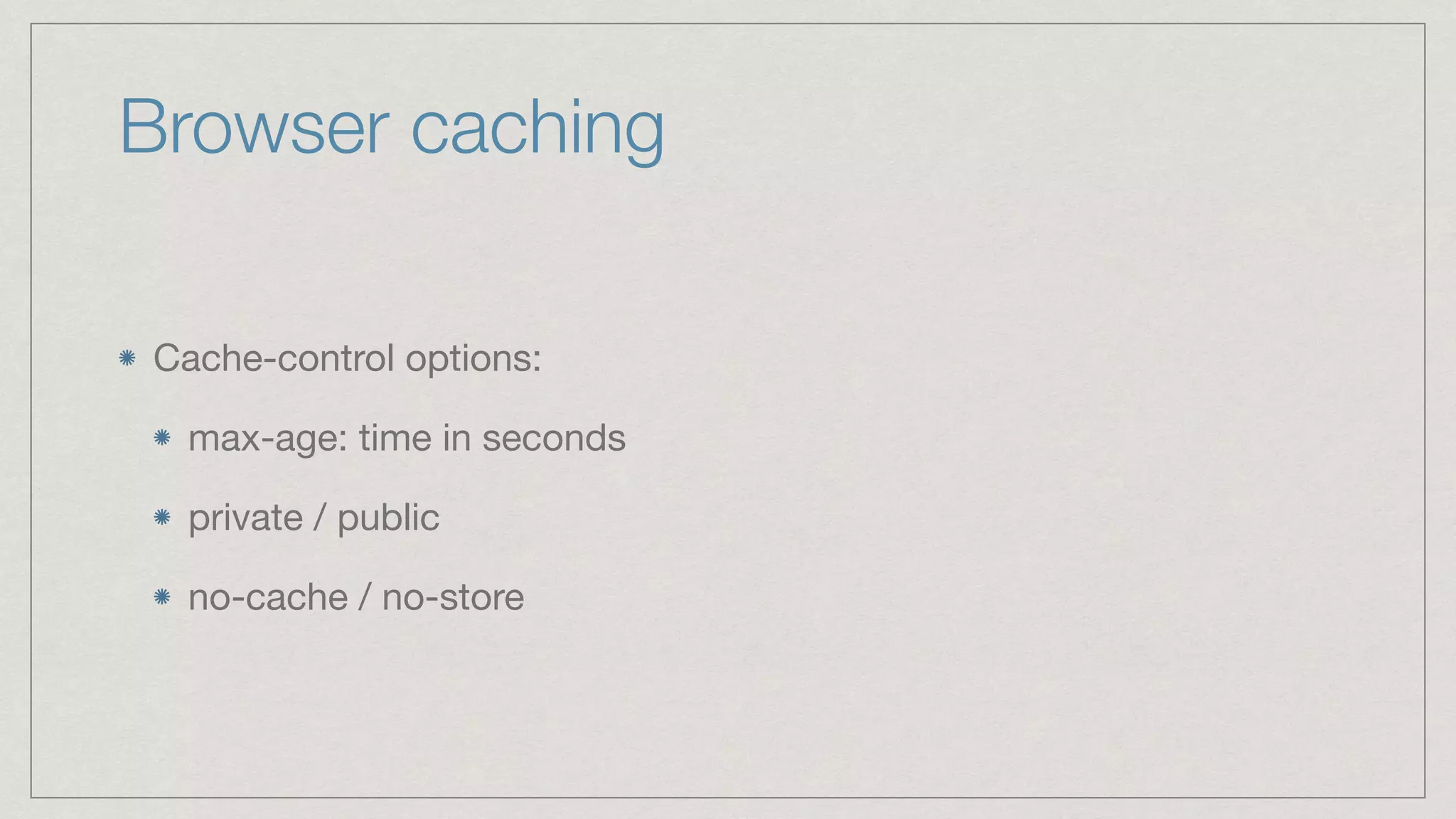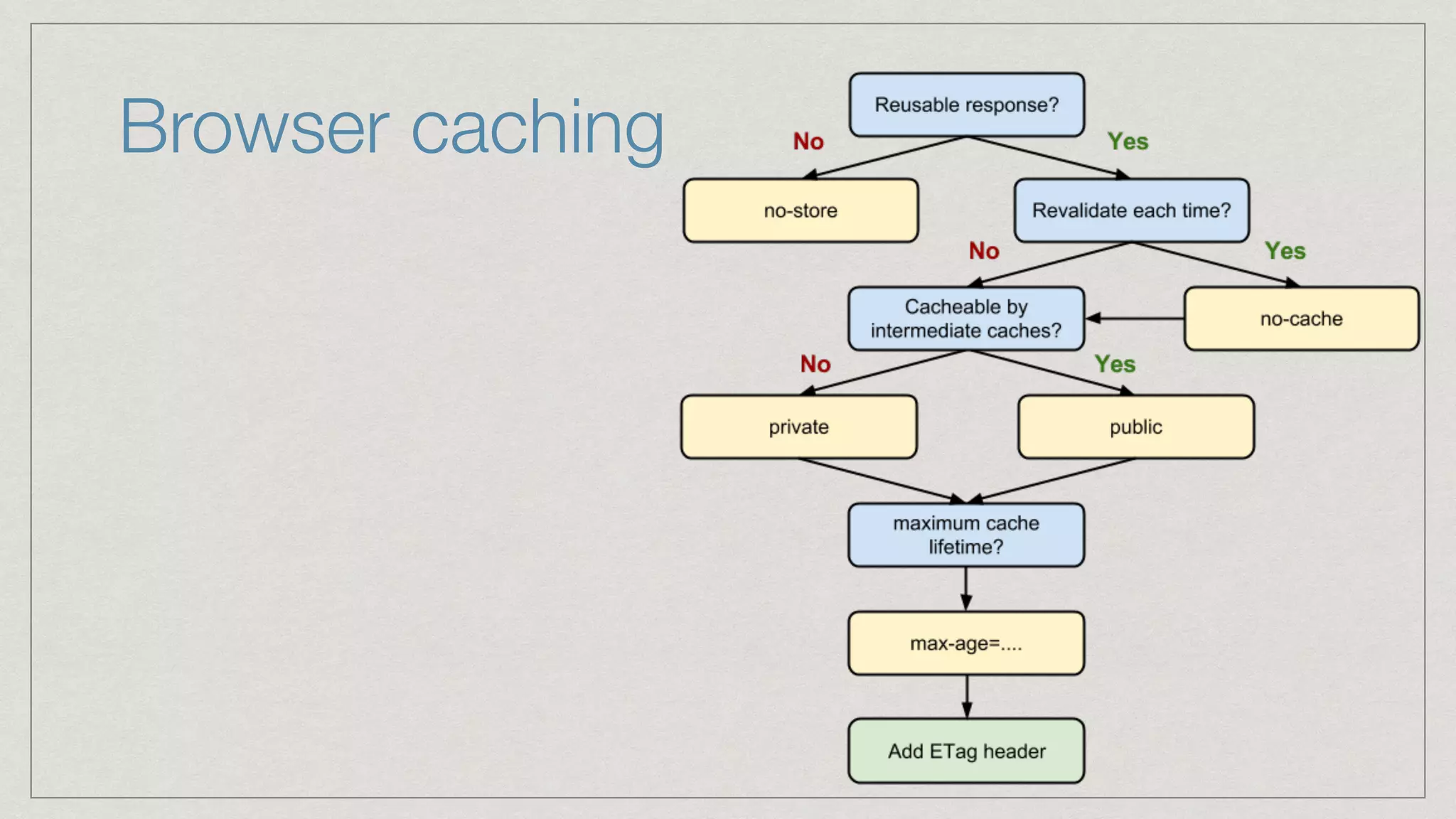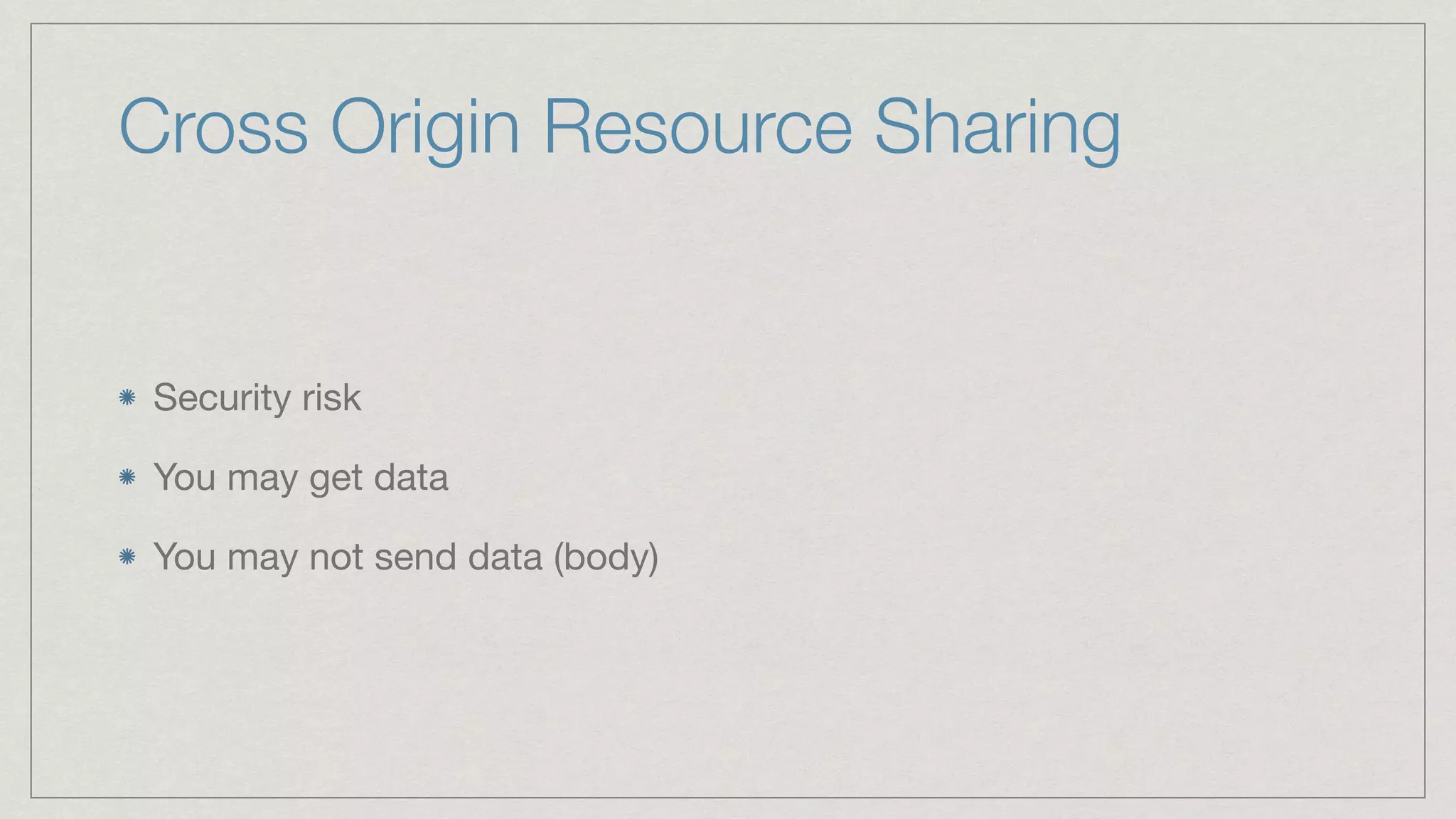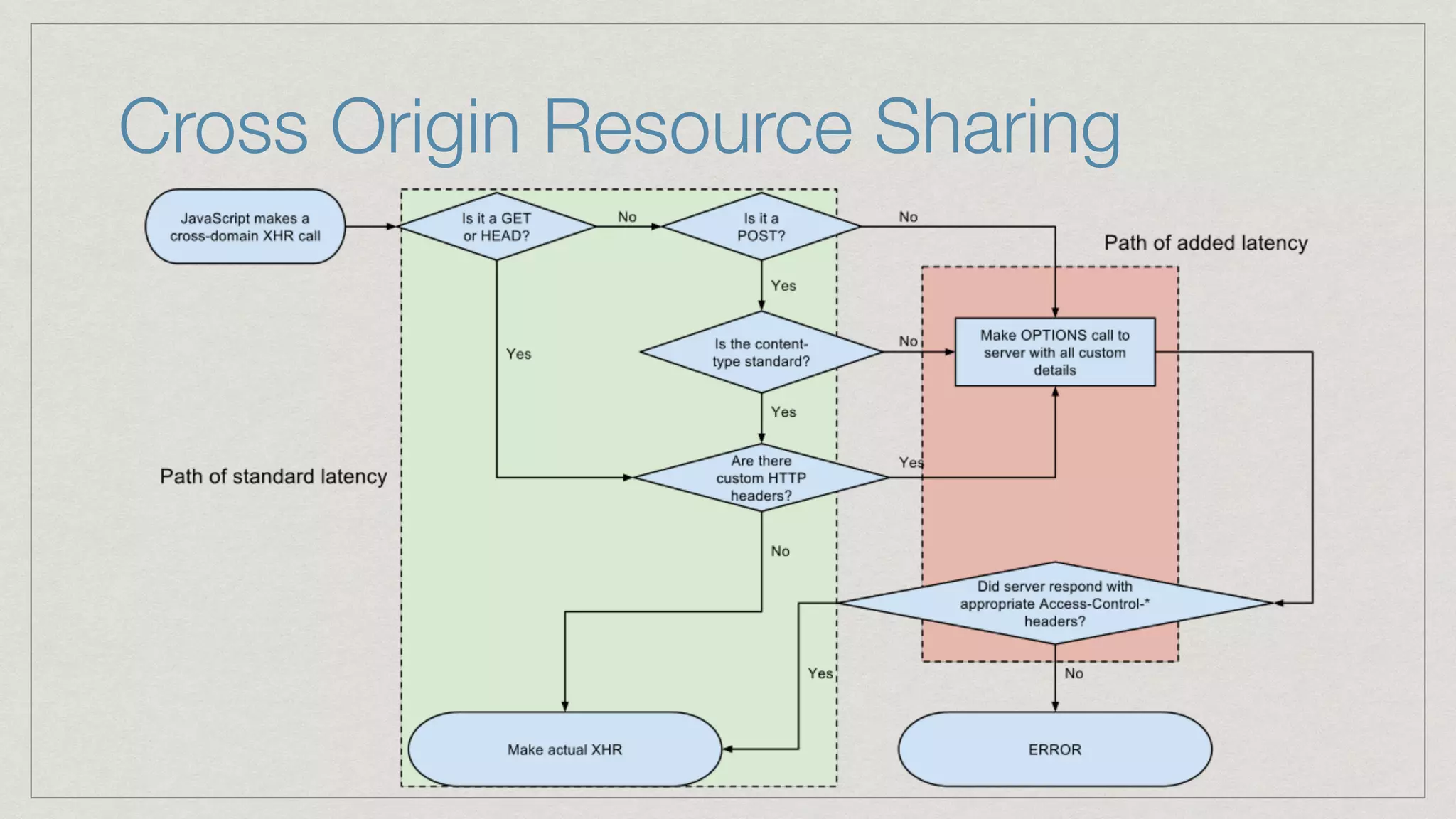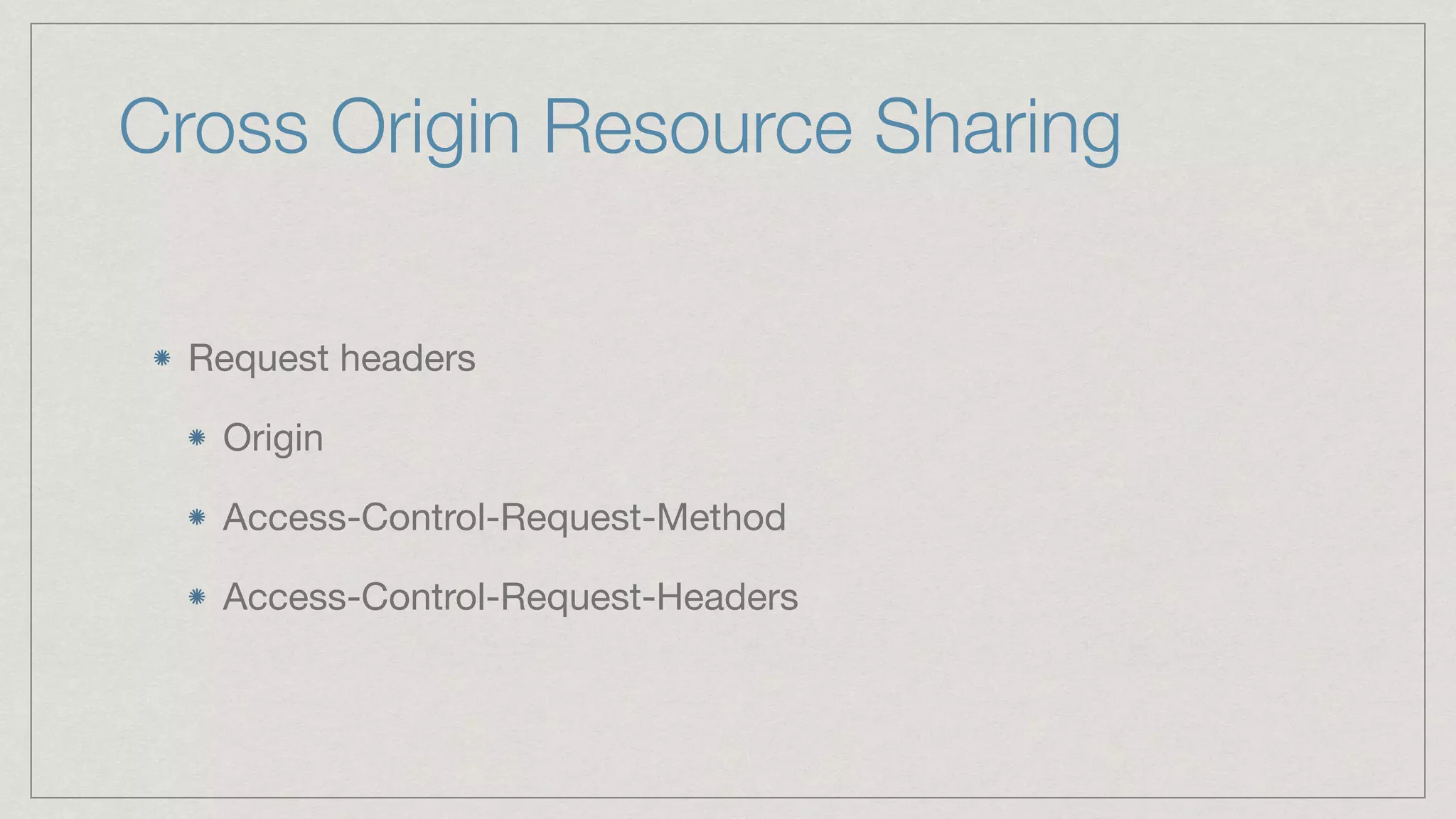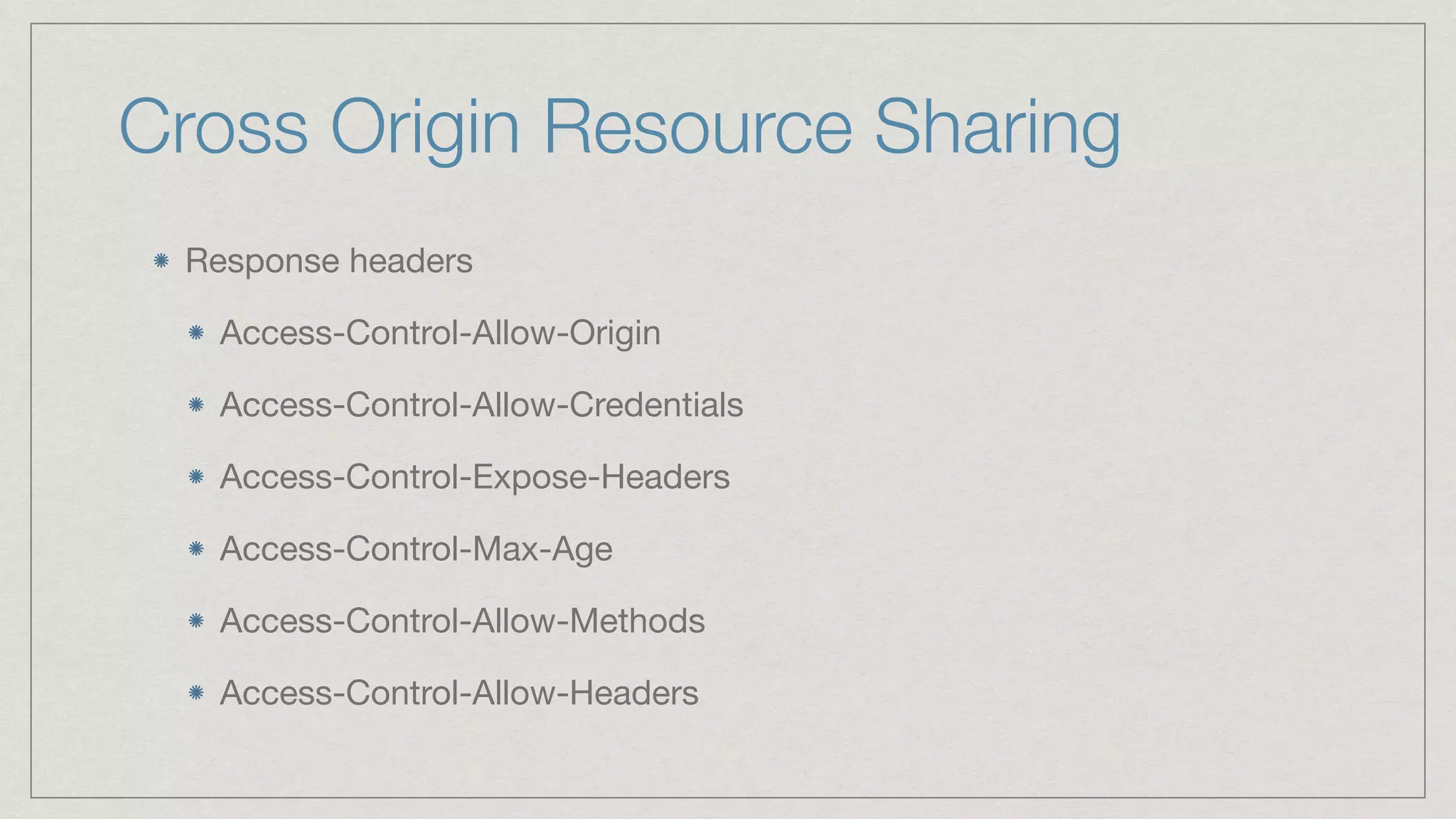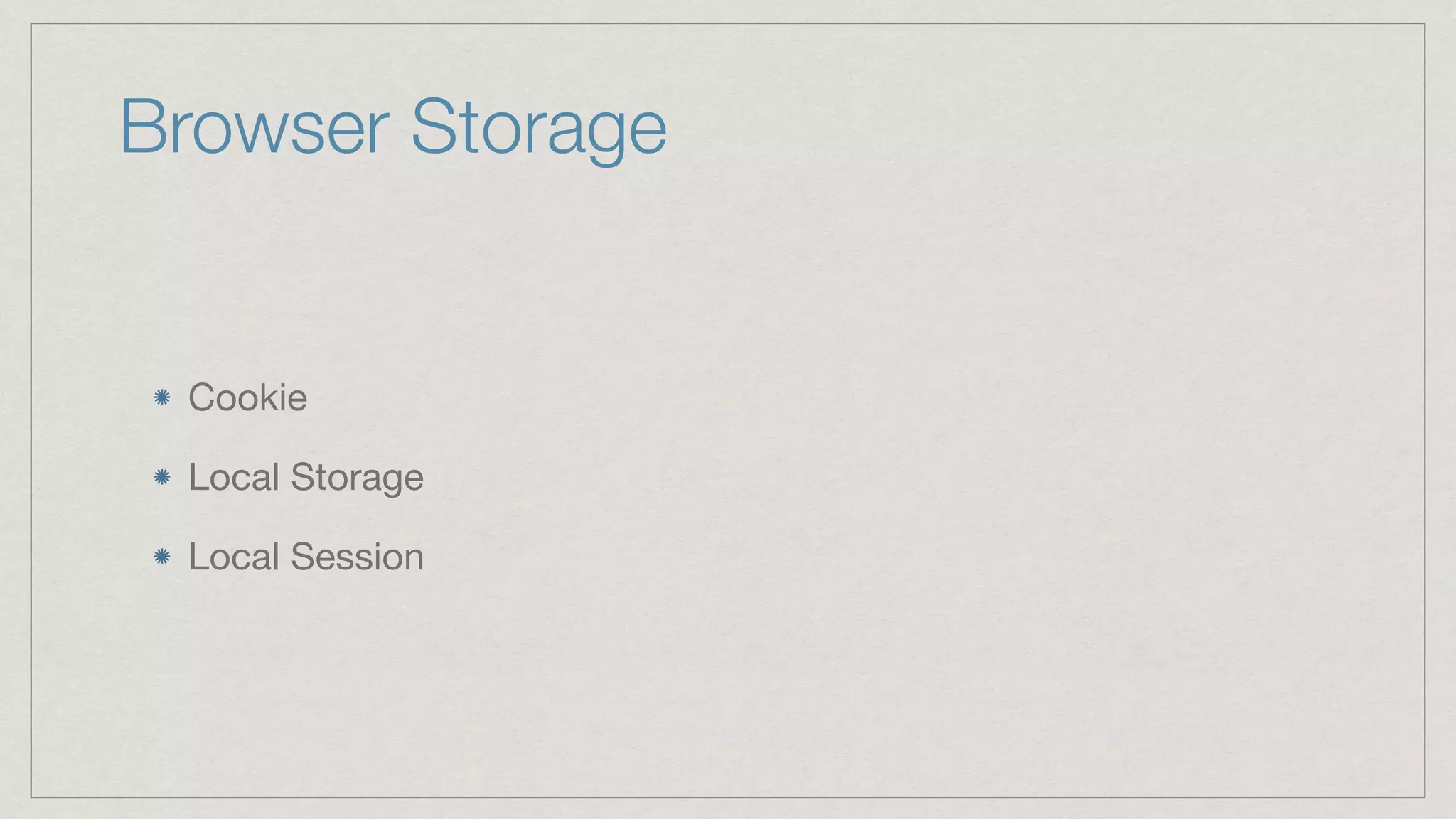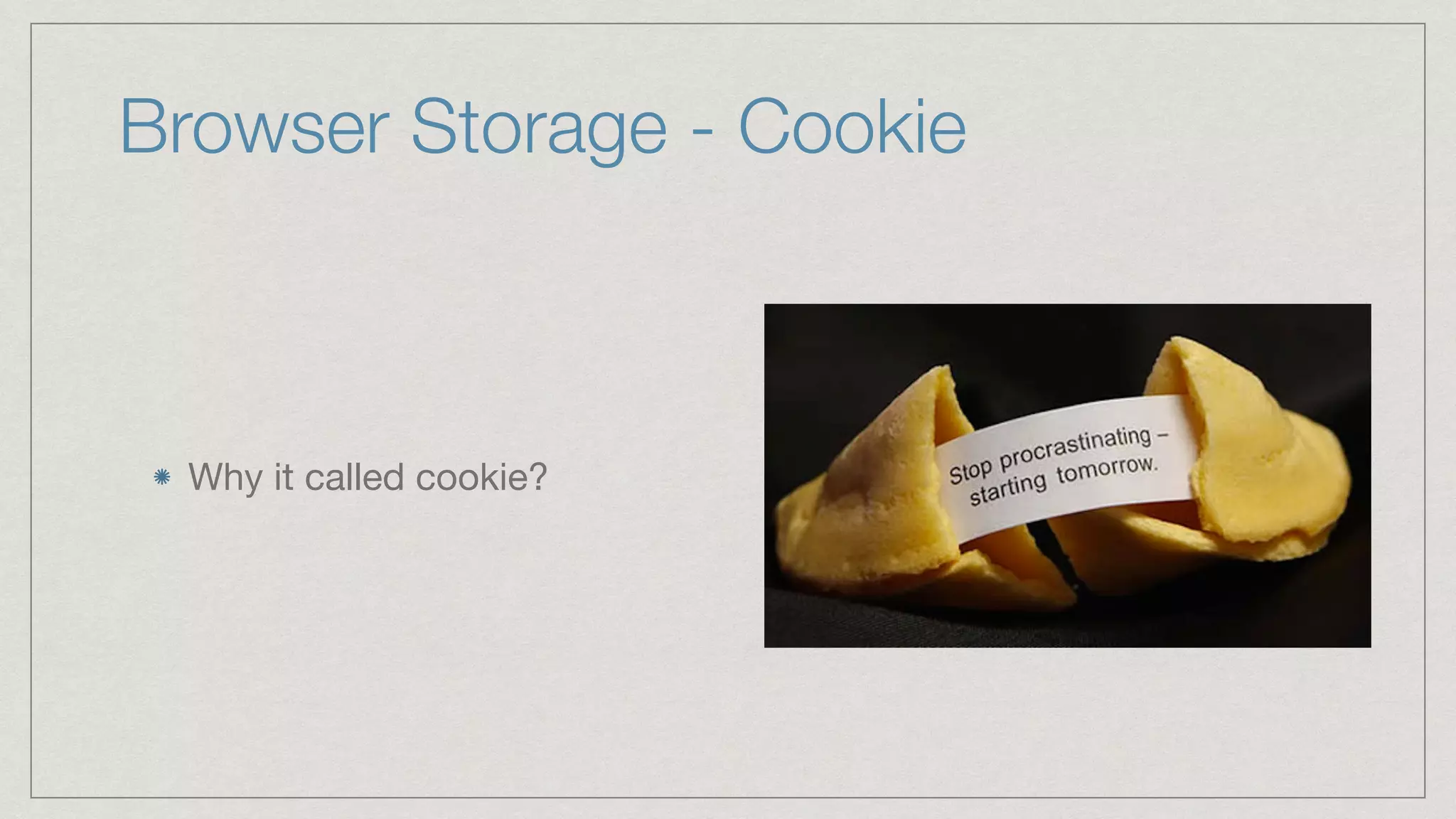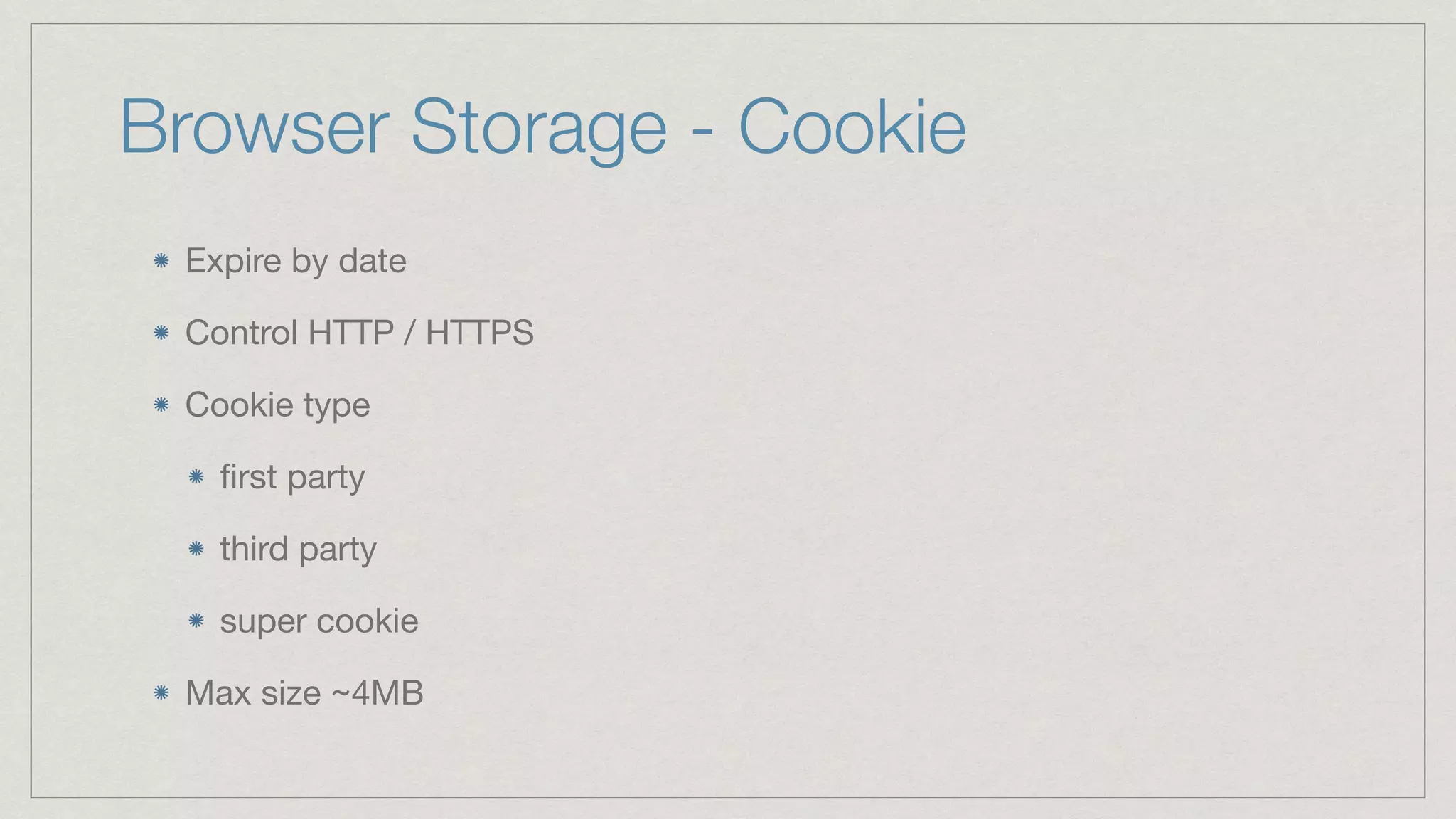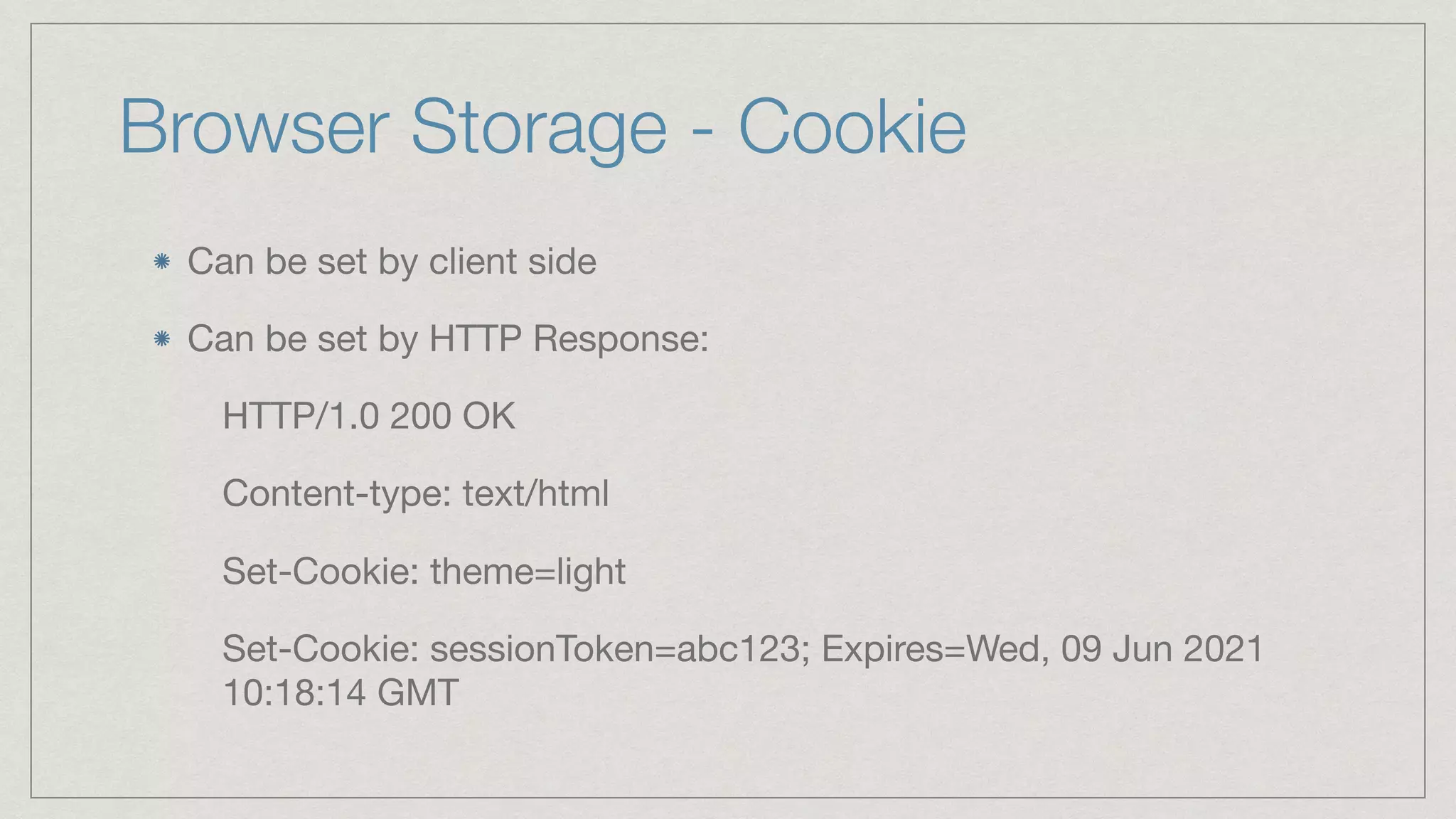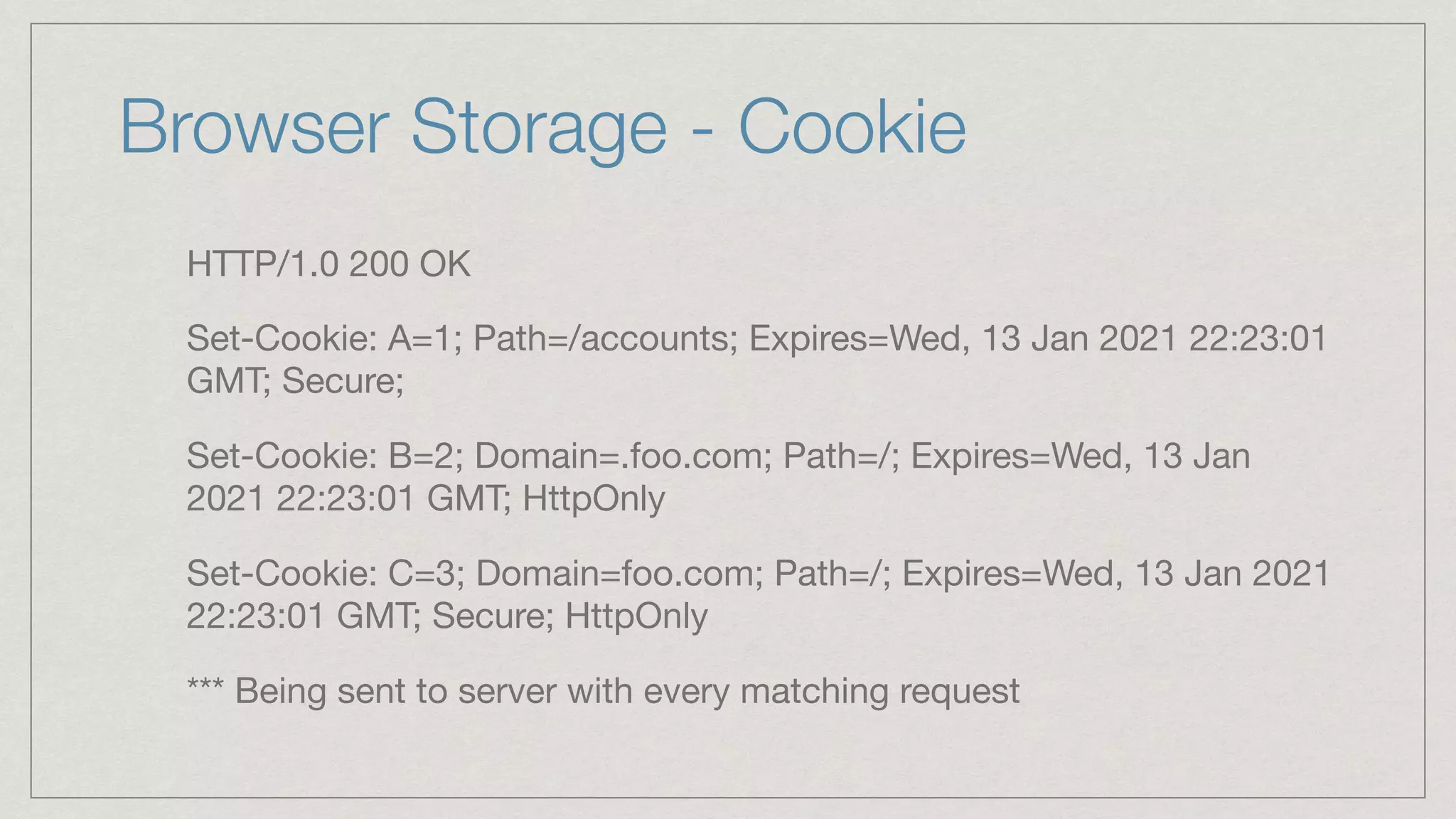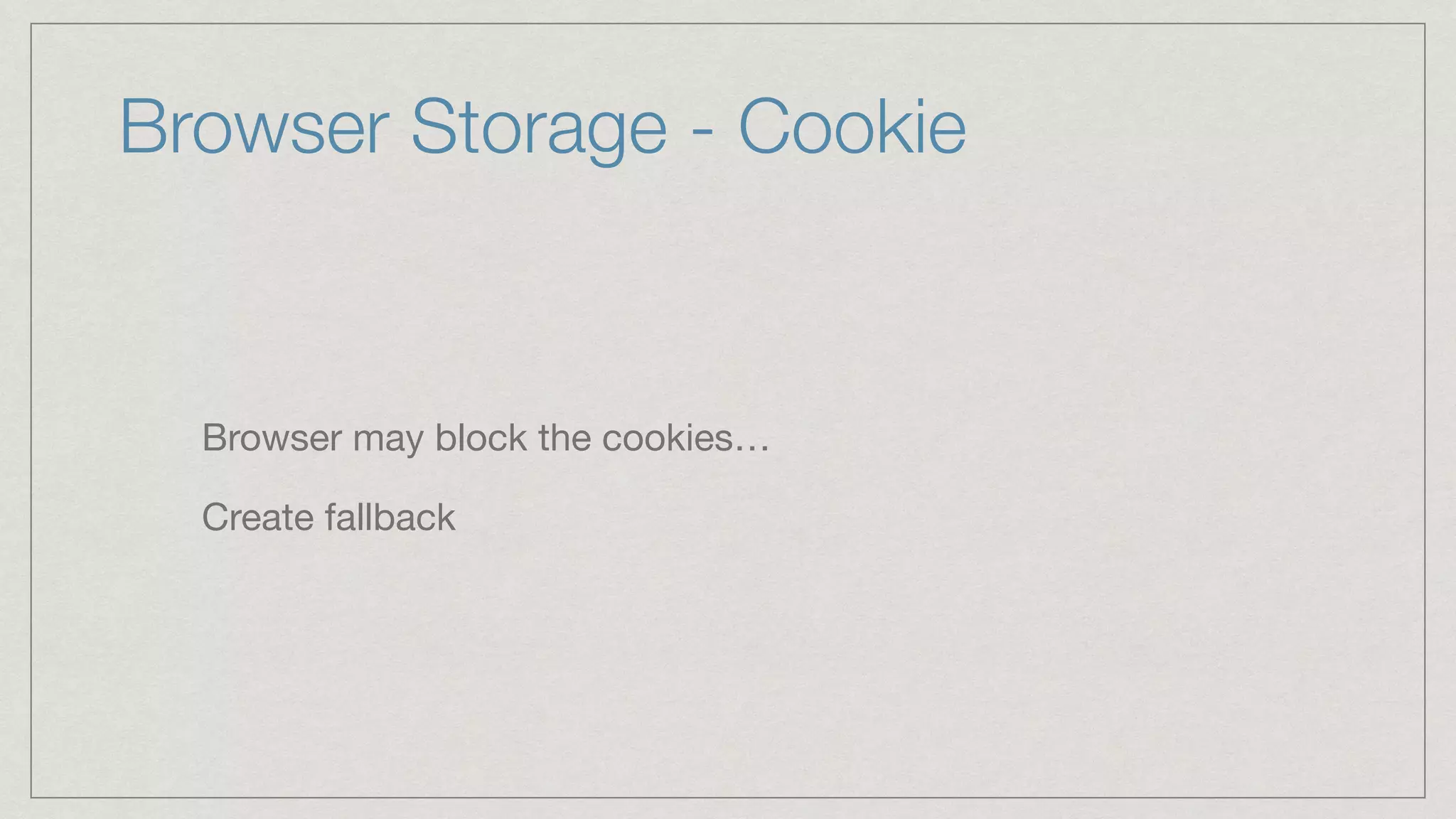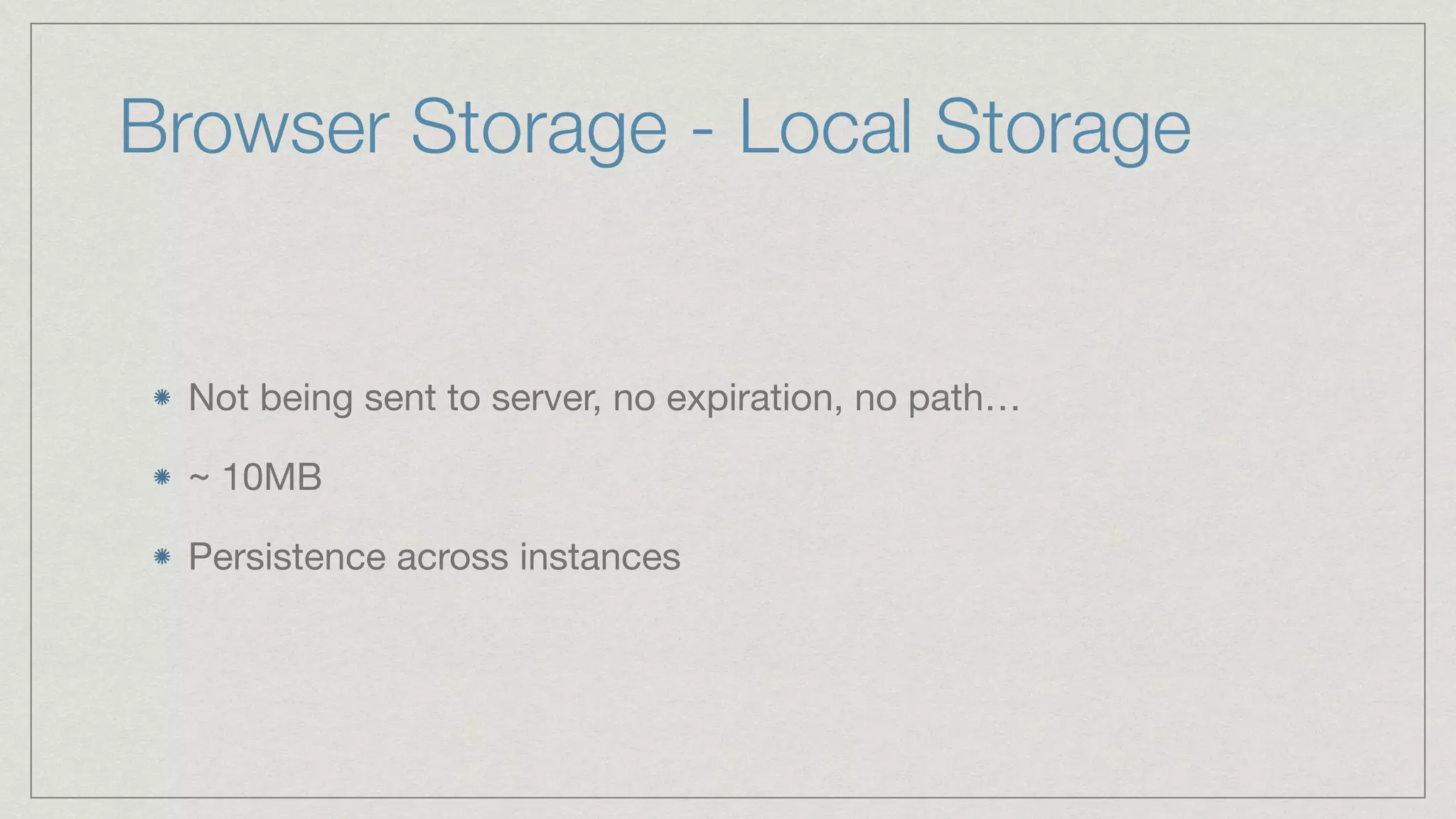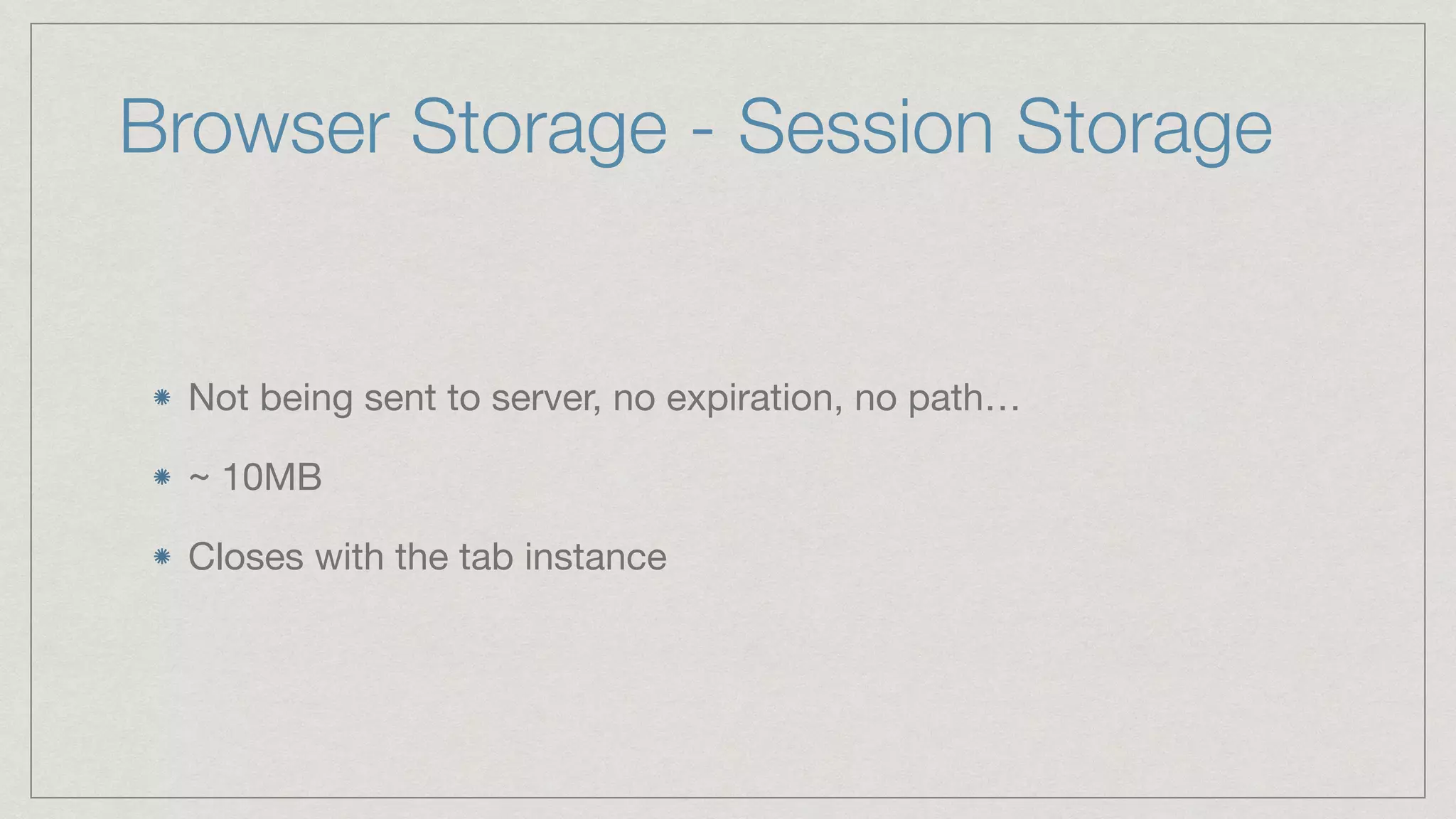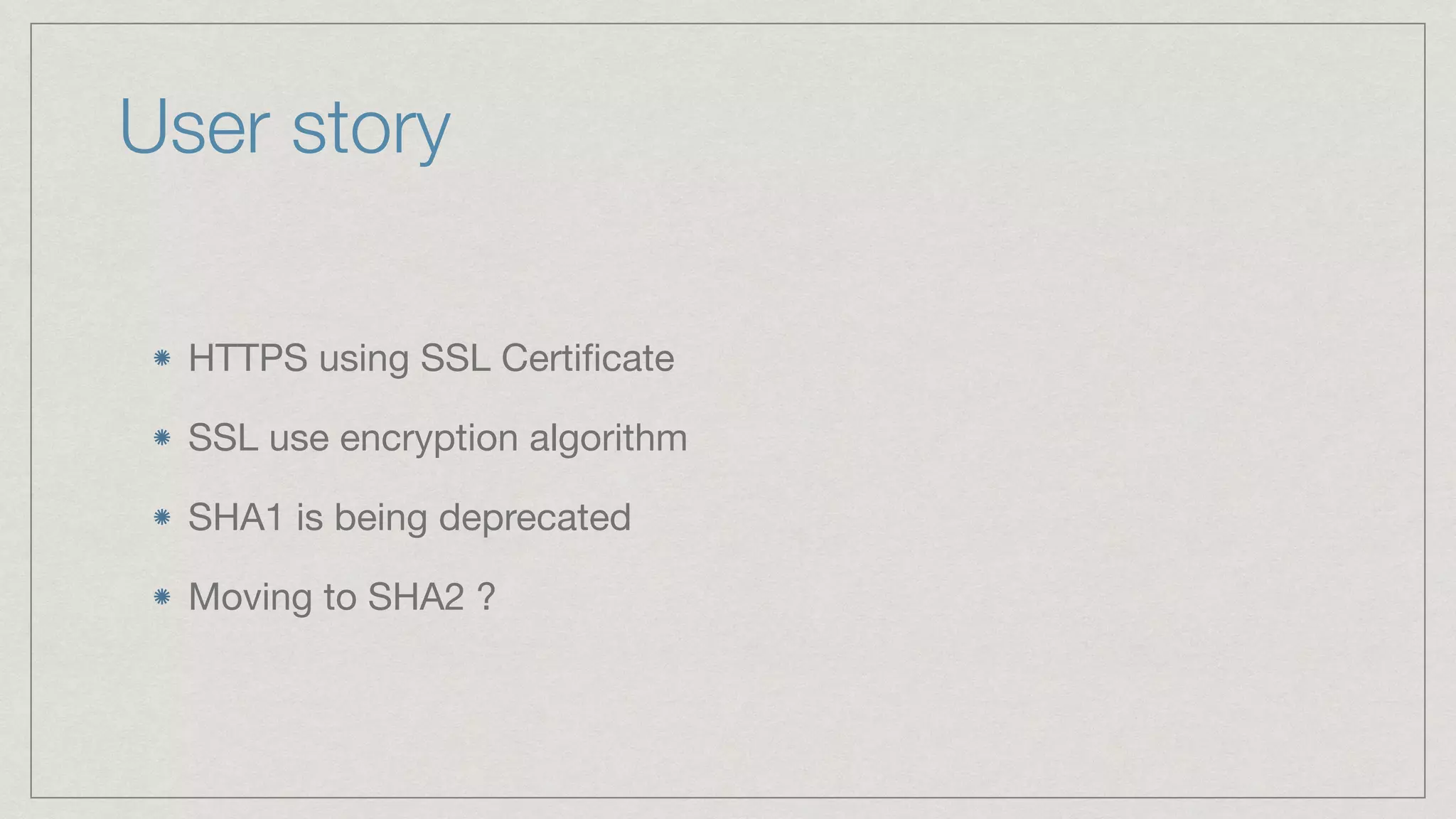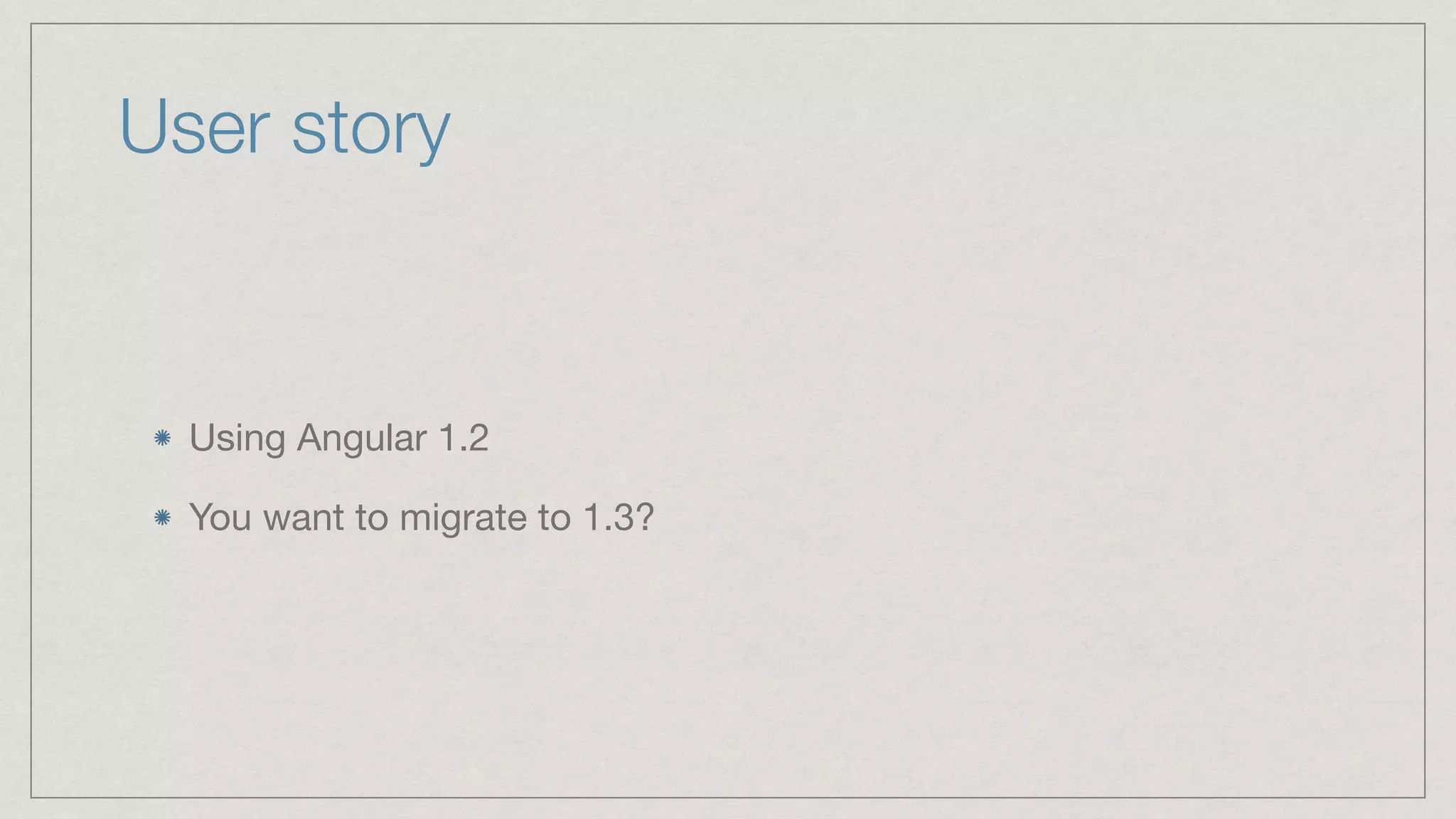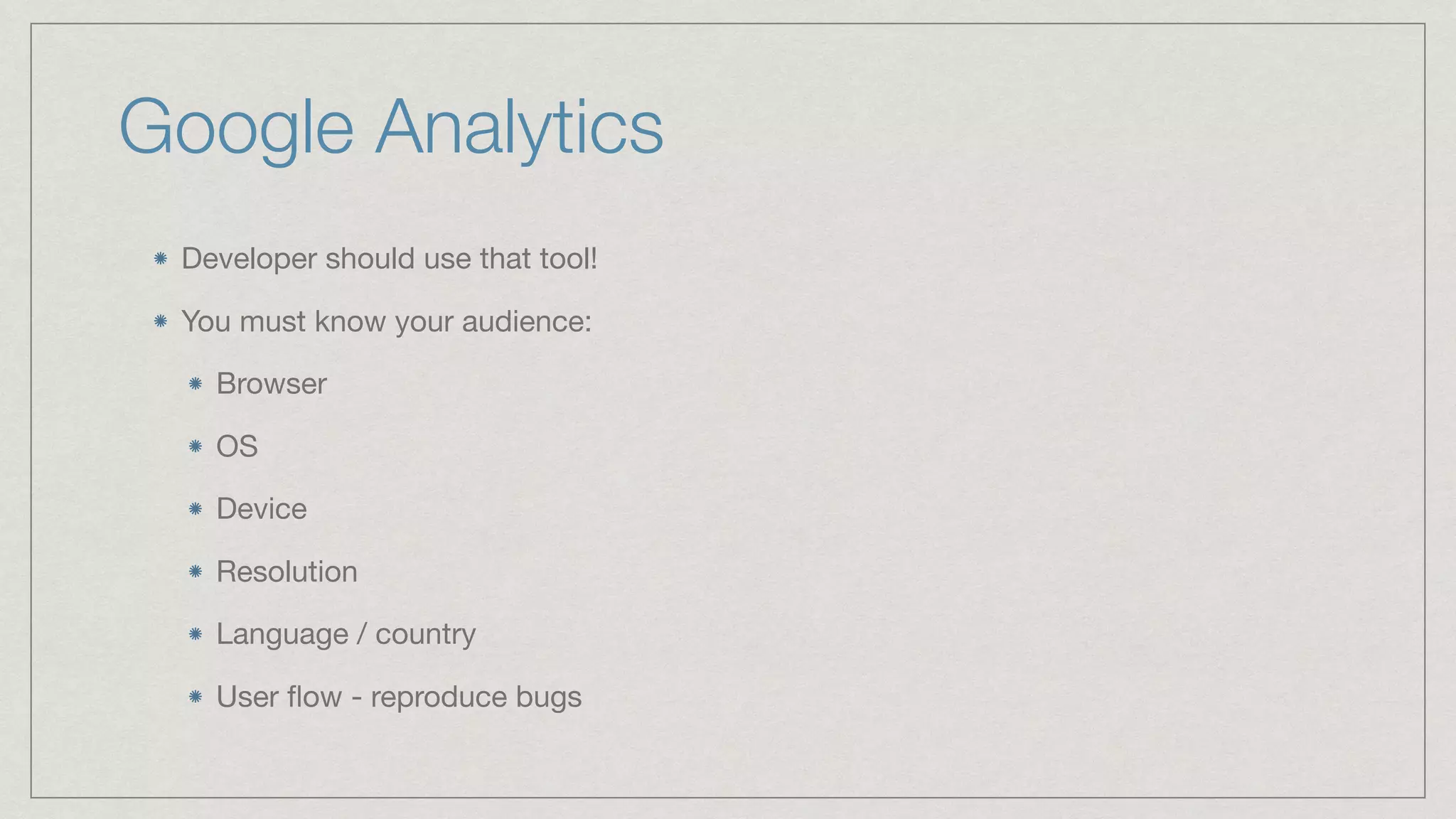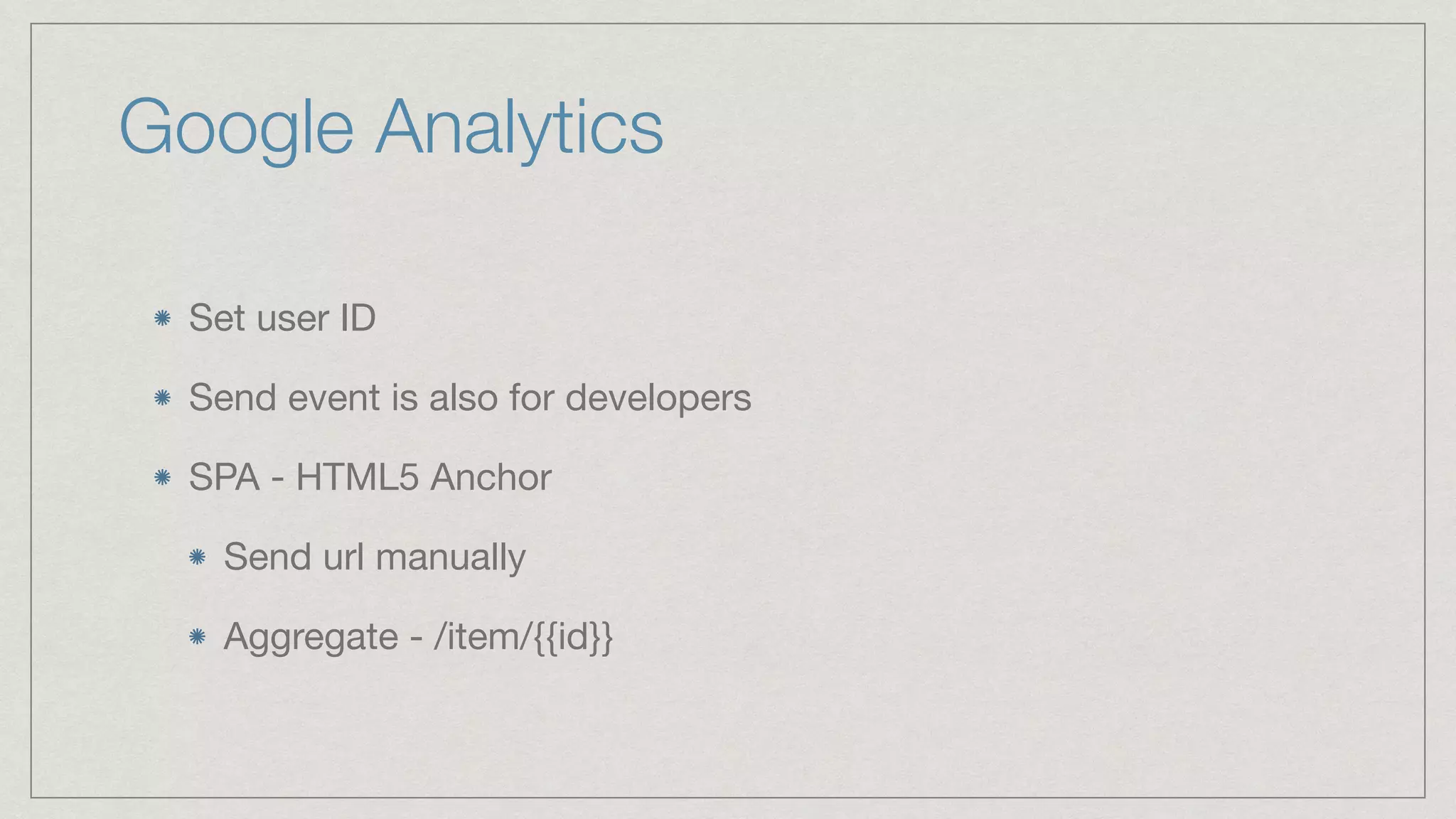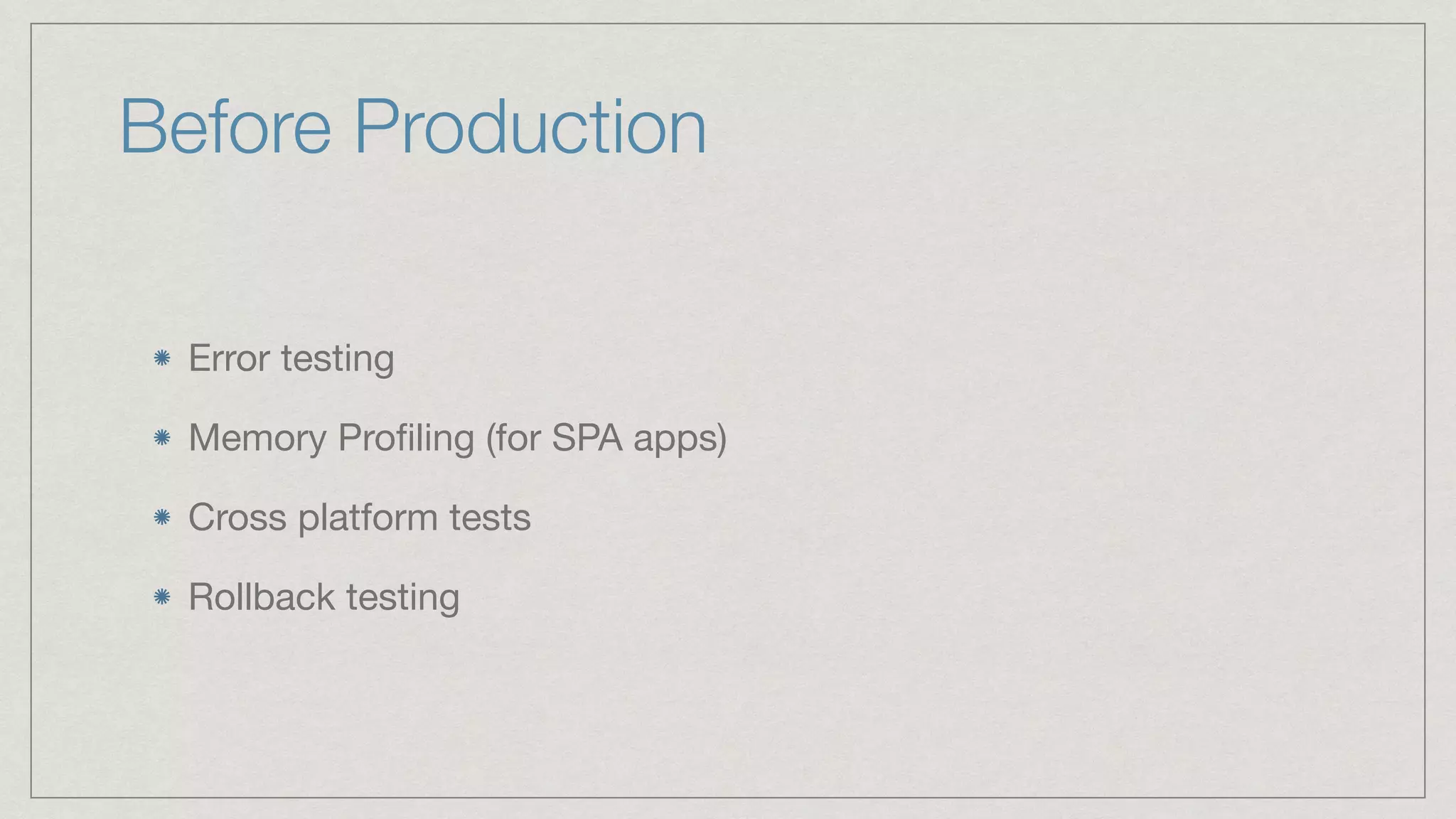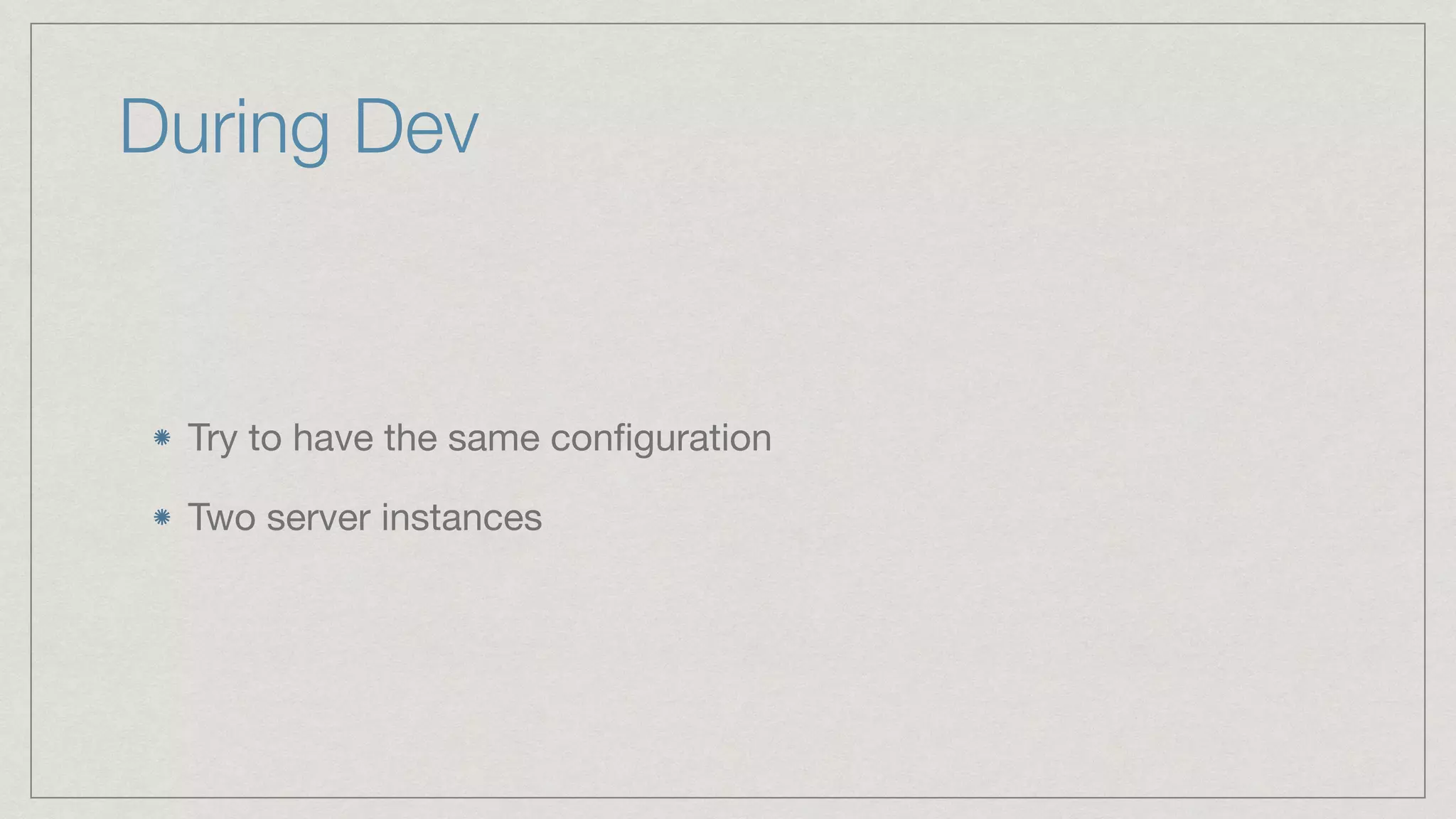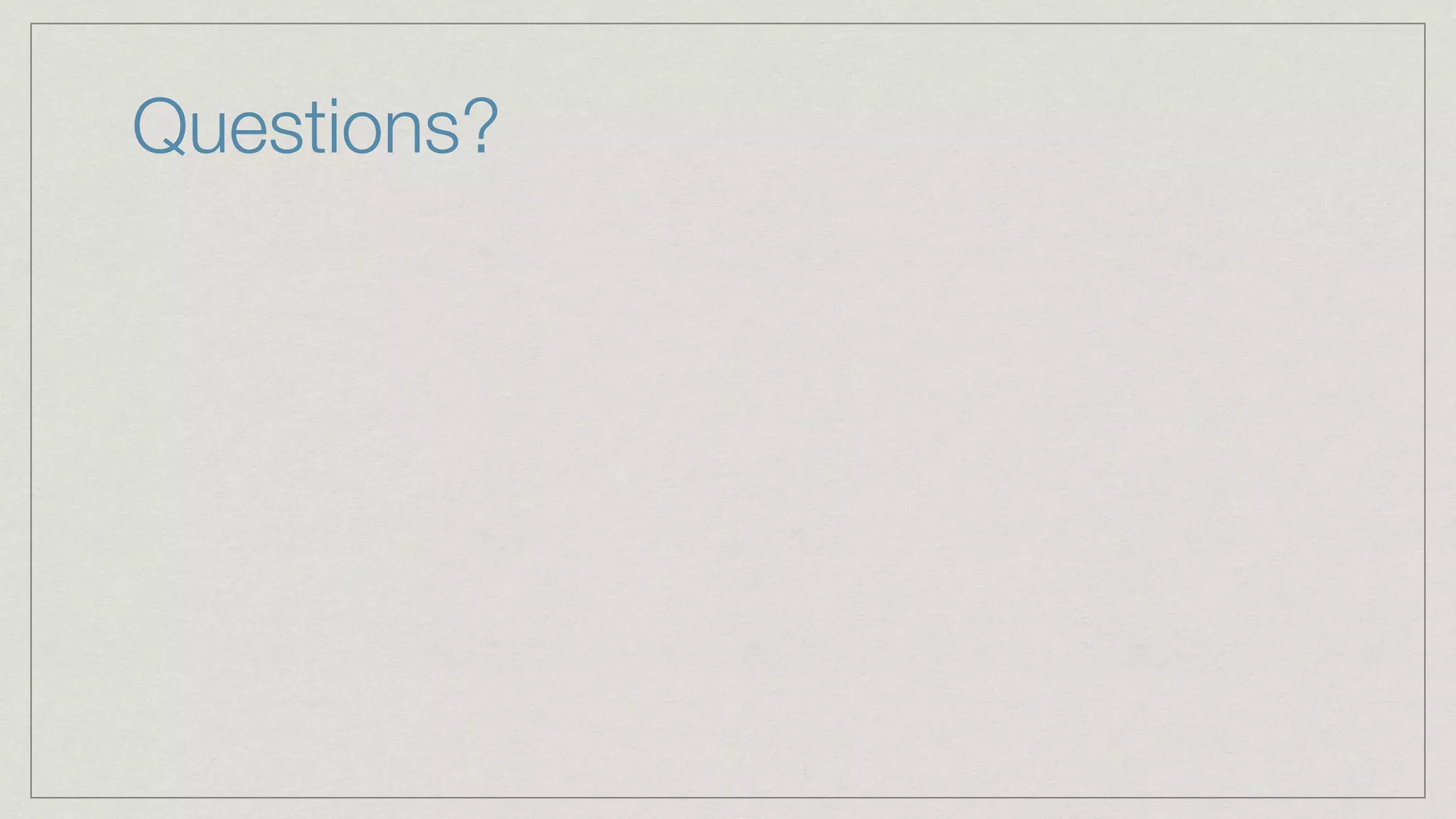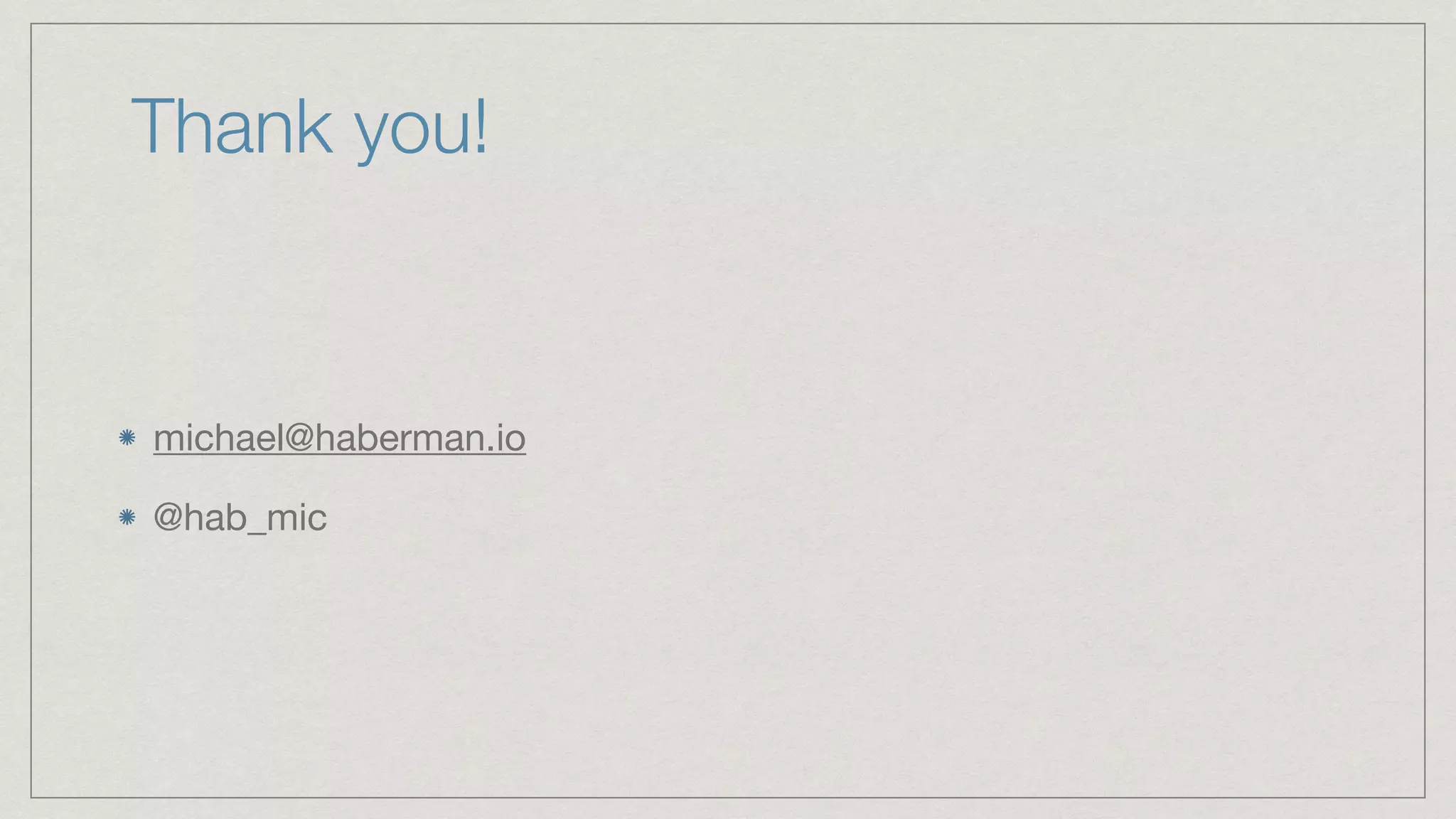1) Front-end code needs to be prepared for the varied environments and browsers that users will consume it in, as users can cause bugs and not follow test scenarios. 2) When issues arise, stories should be collected, reproduced, and fixes understood to prepare for the future. Error tracking and context logging are important. 3) Tools like Gulp and Grunt can be used to minify, concatenate, and version code for deployment to avoid caching issues and enable source maps for debugging minified code.