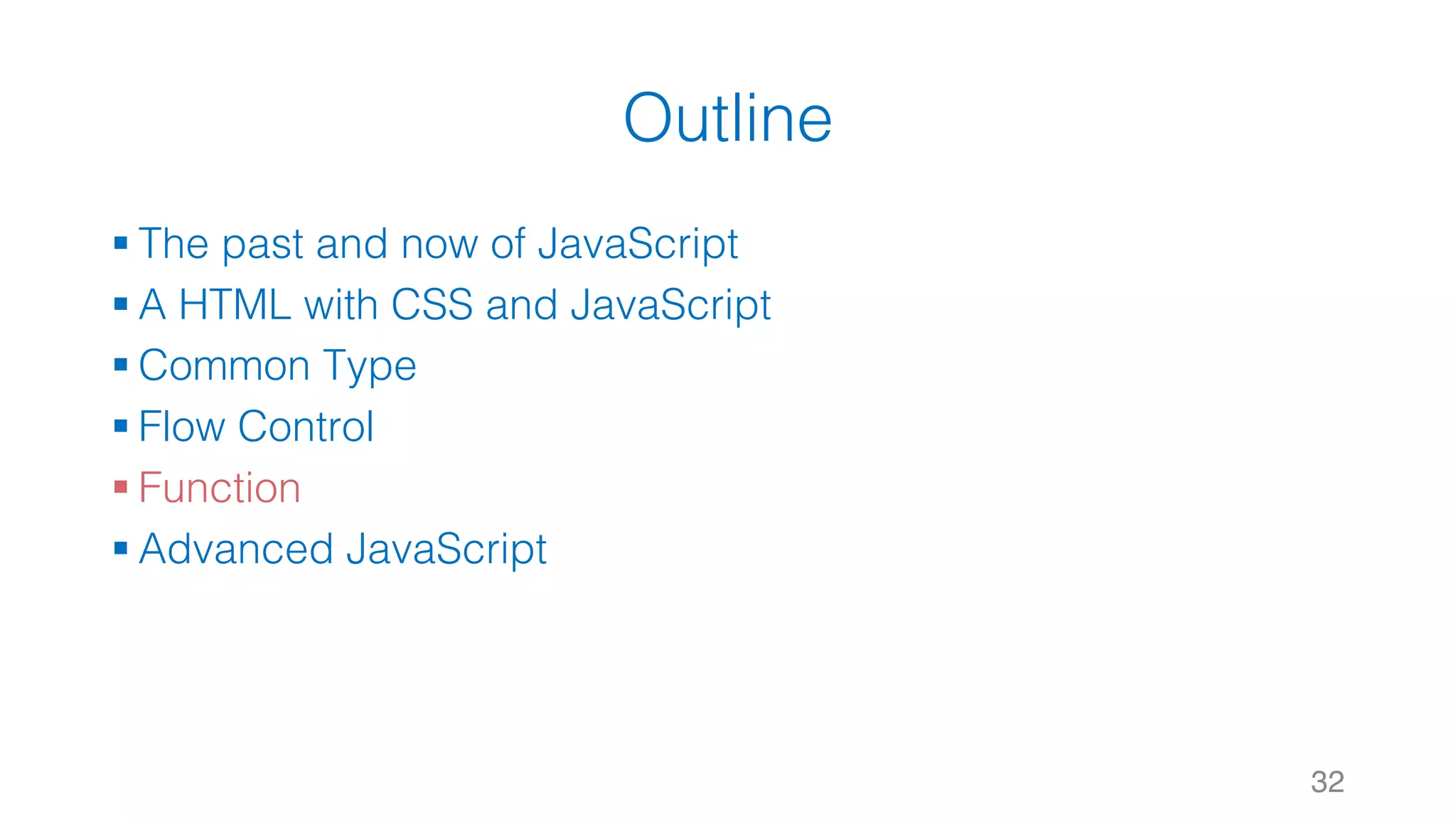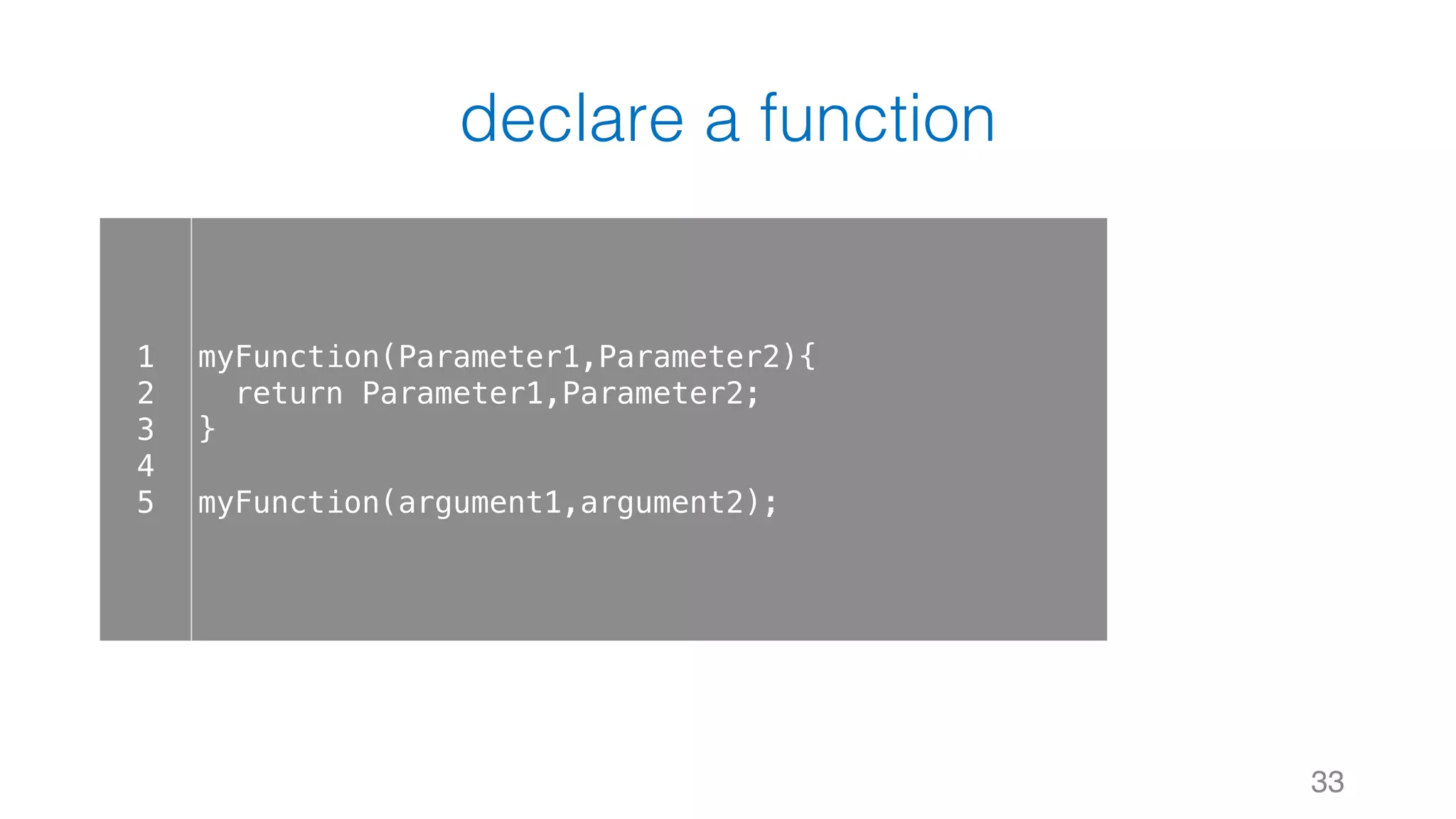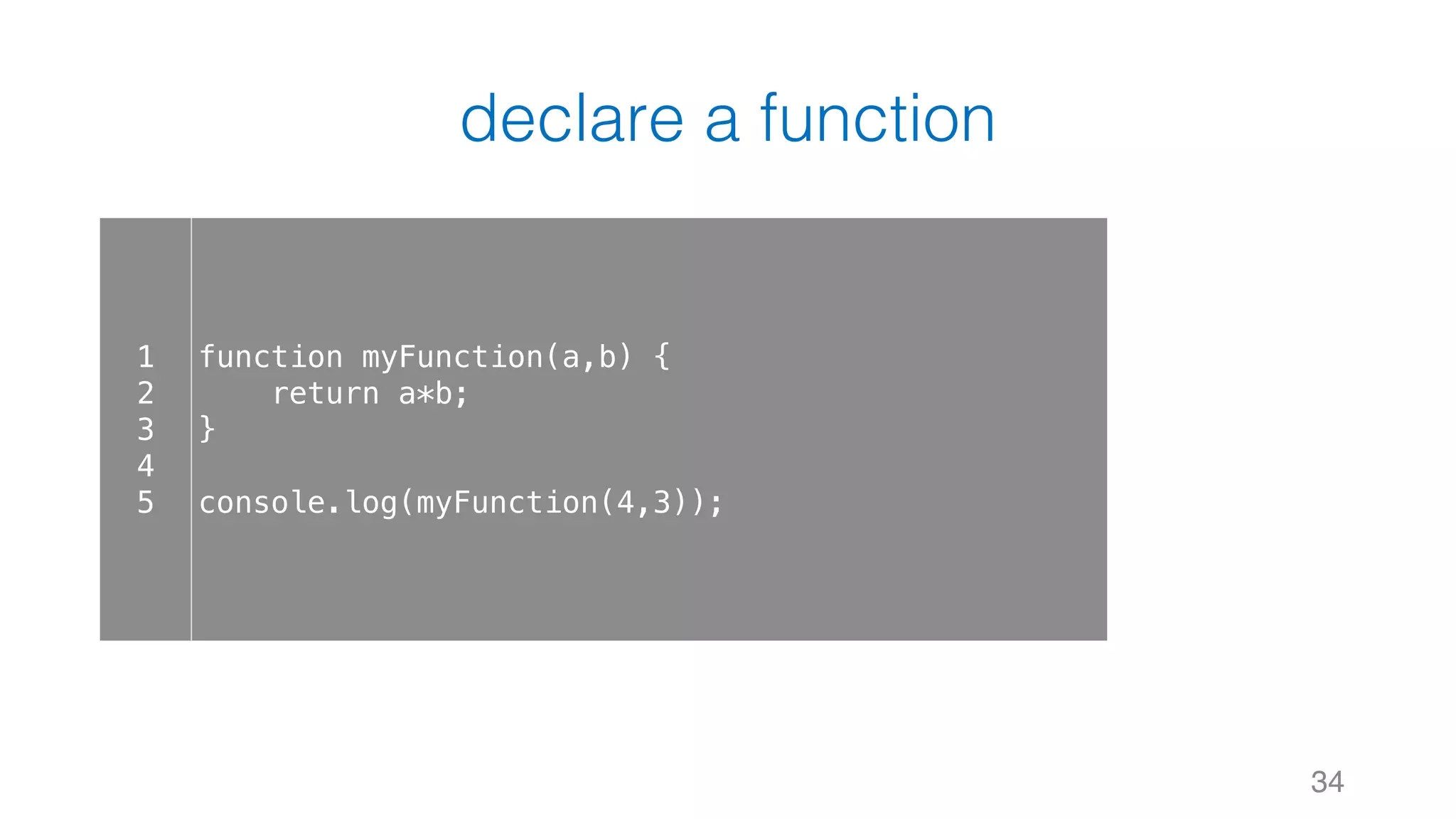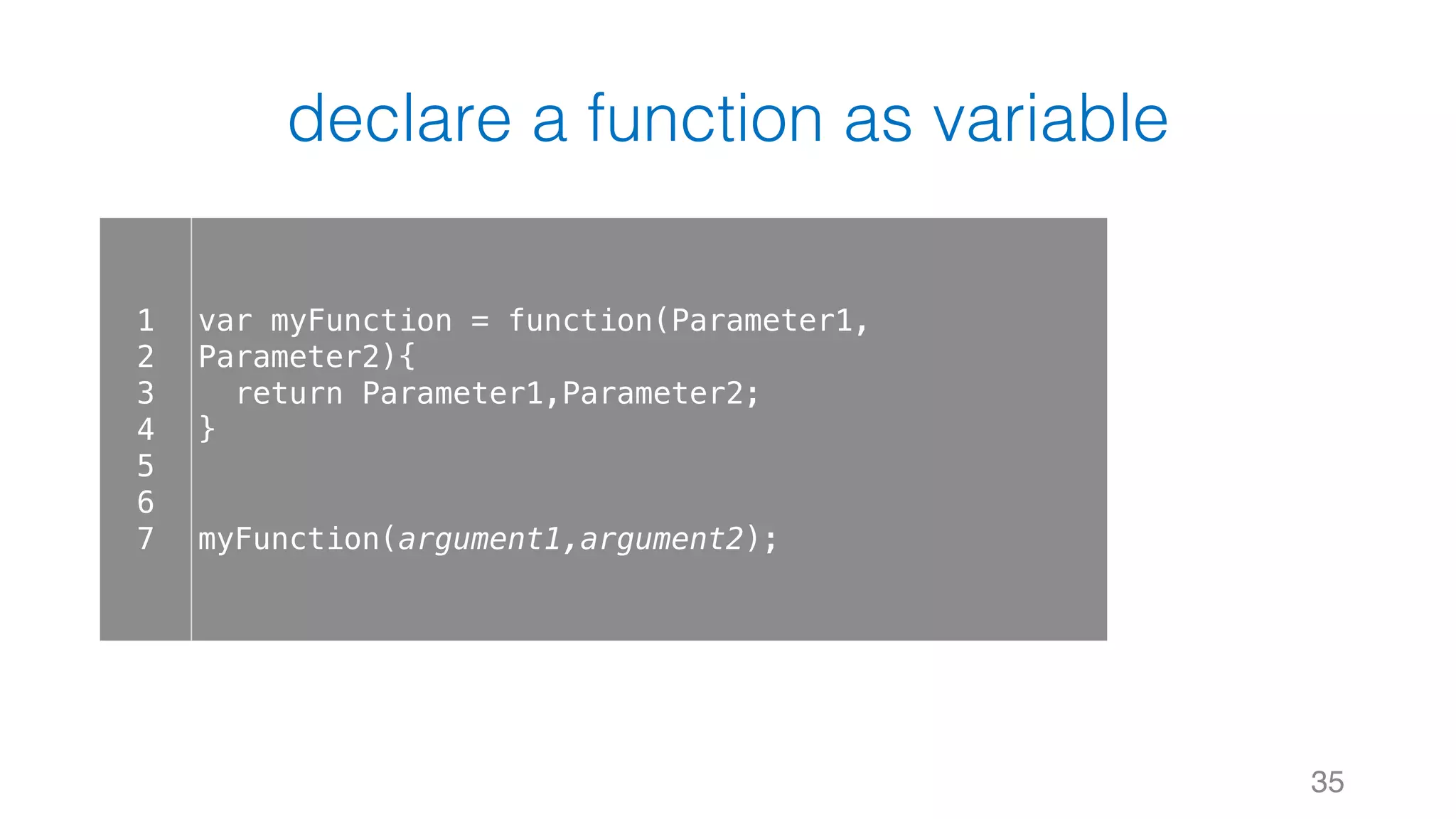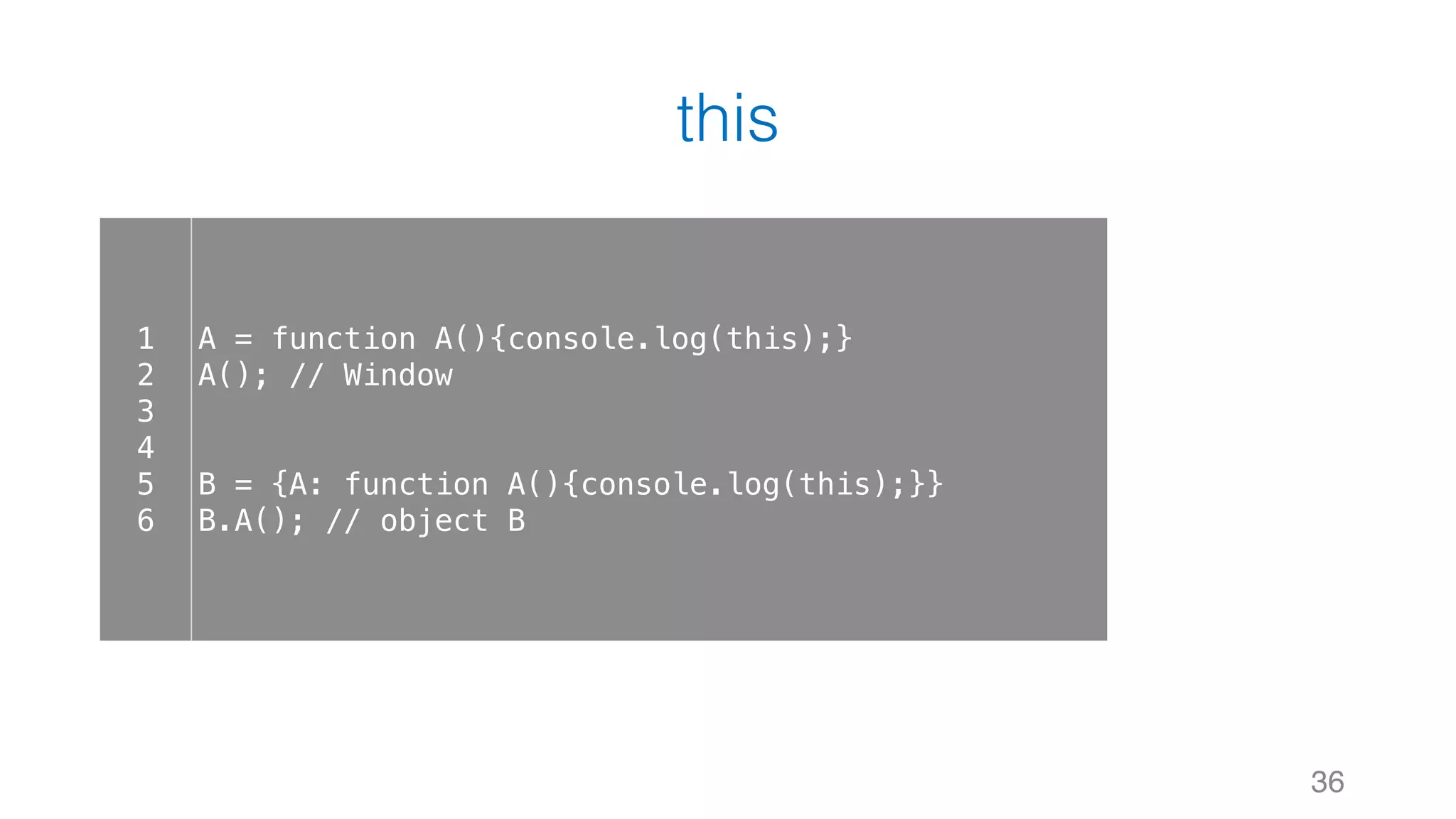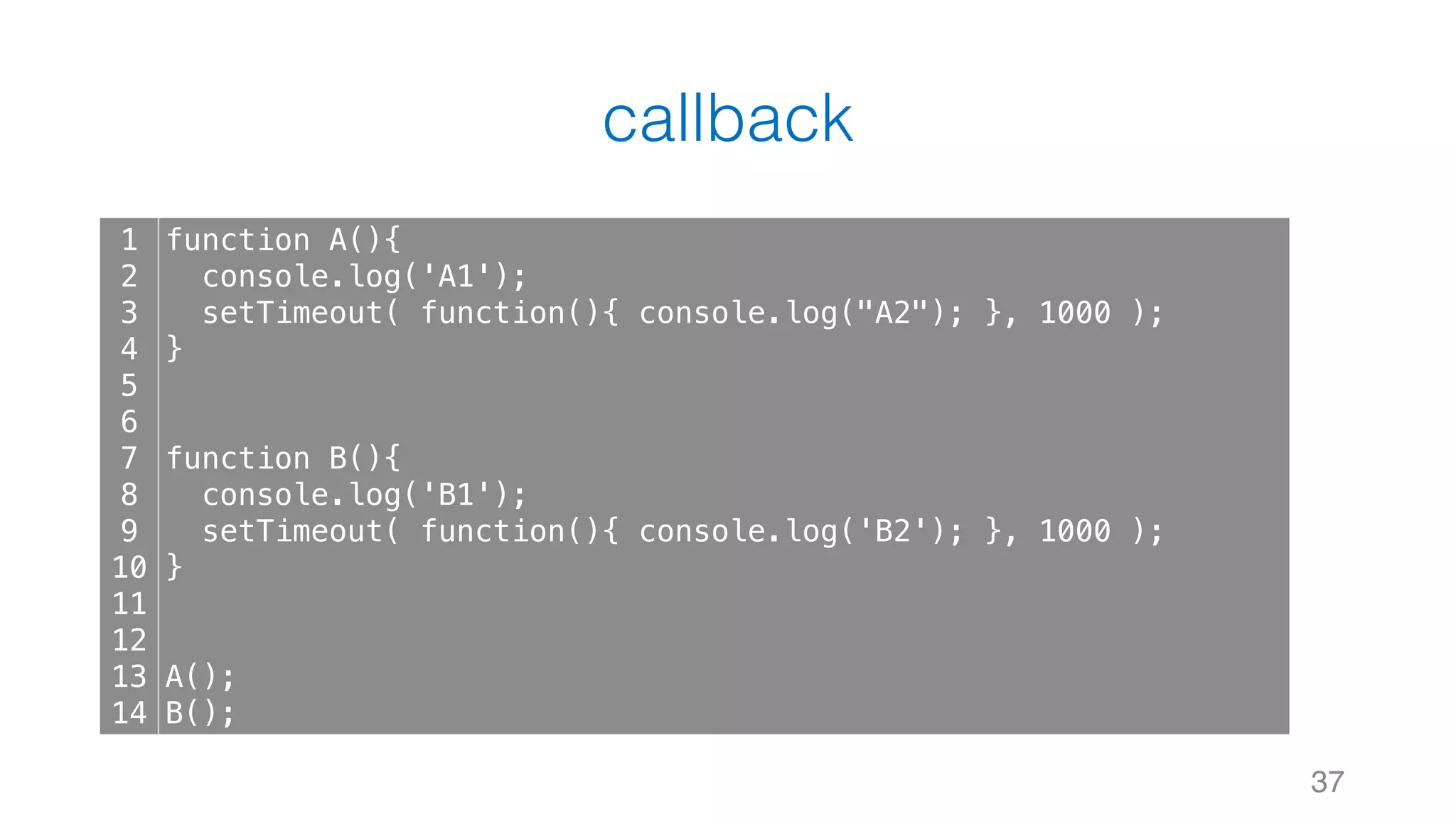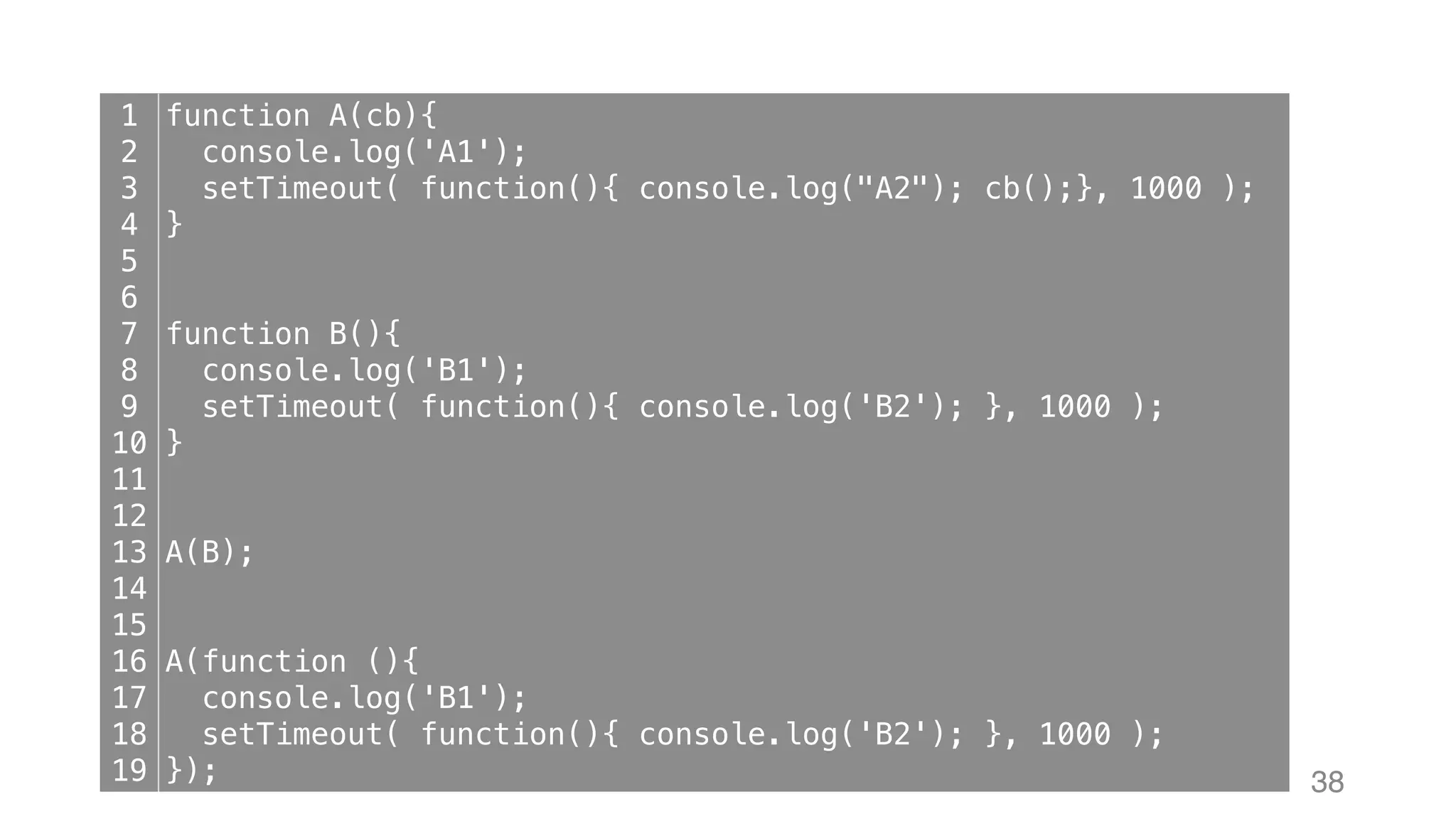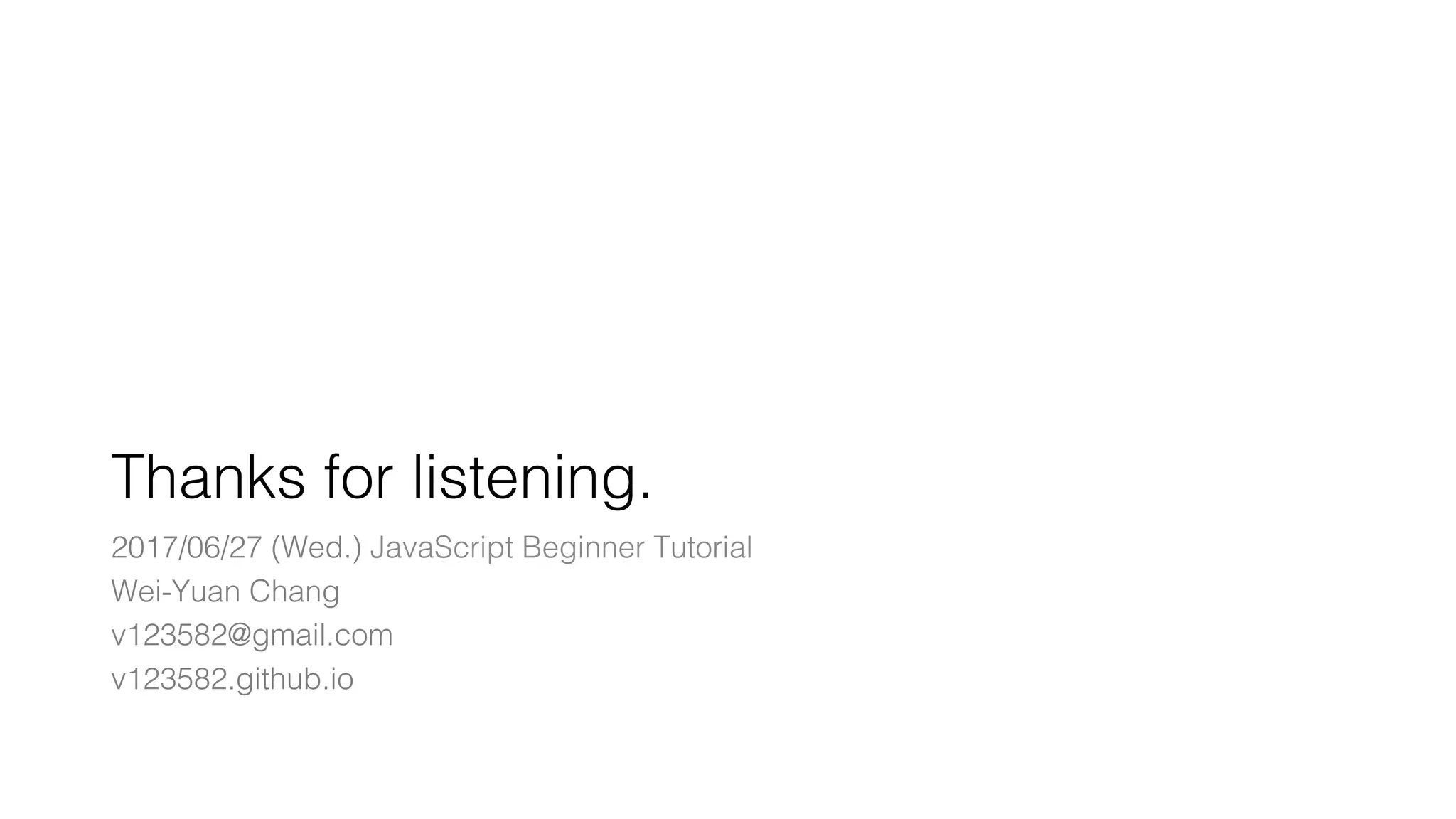This document is a JavaScript beginner tutorial that outlines topics including: - The history and evolution of JavaScript from 1995 to present - How JavaScript is used with HTML and CSS - Common JavaScript types like numbers, strings, arrays, and objects - Flow control with if/else statements and loops - Functions and function declarations - Advanced JavaScript concepts The tutorial provides examples and explanations of core JavaScript concepts to help beginners learn the fundamentals of the language. It outlines the structure and flow of the content that will be covered.


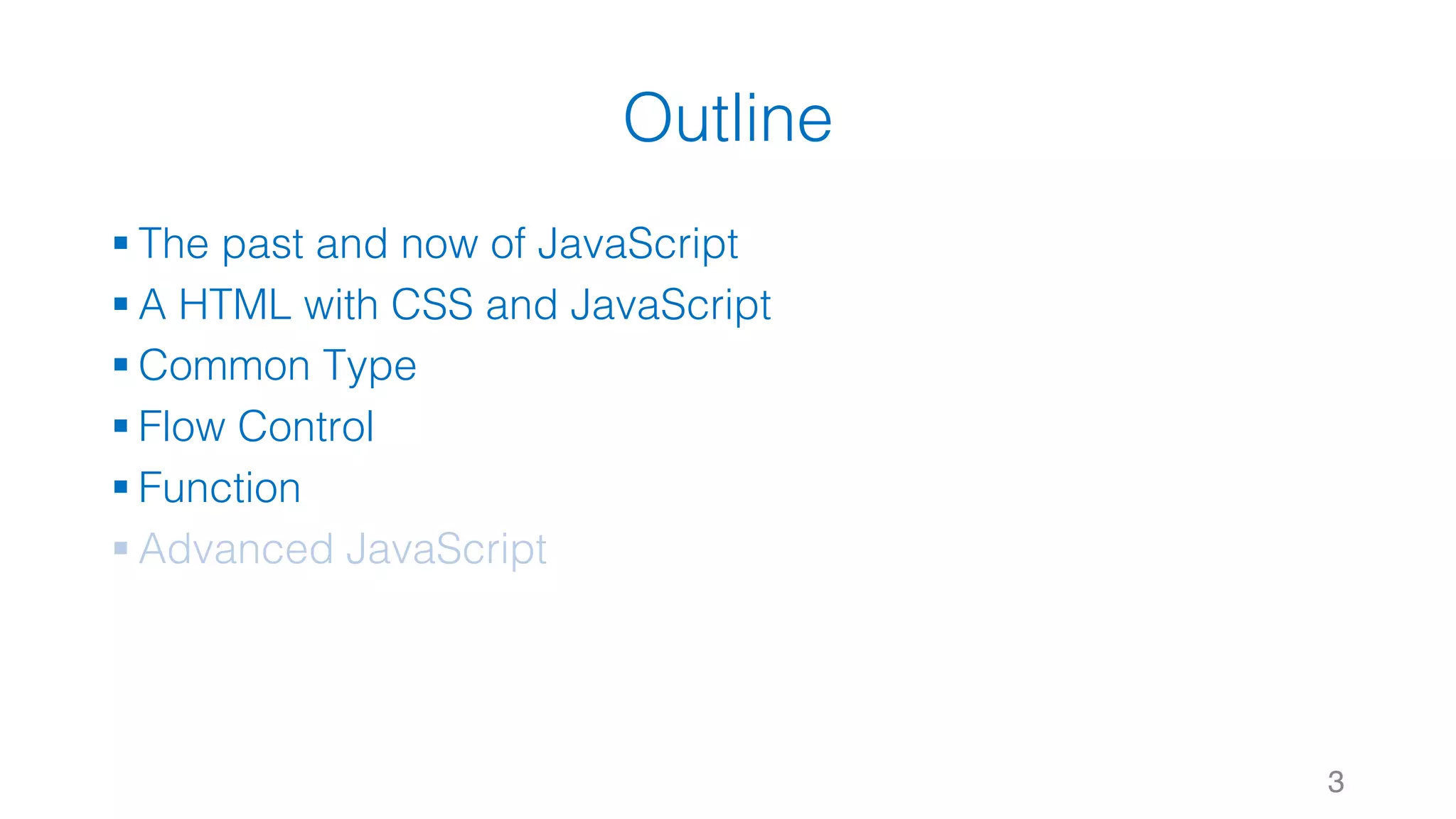
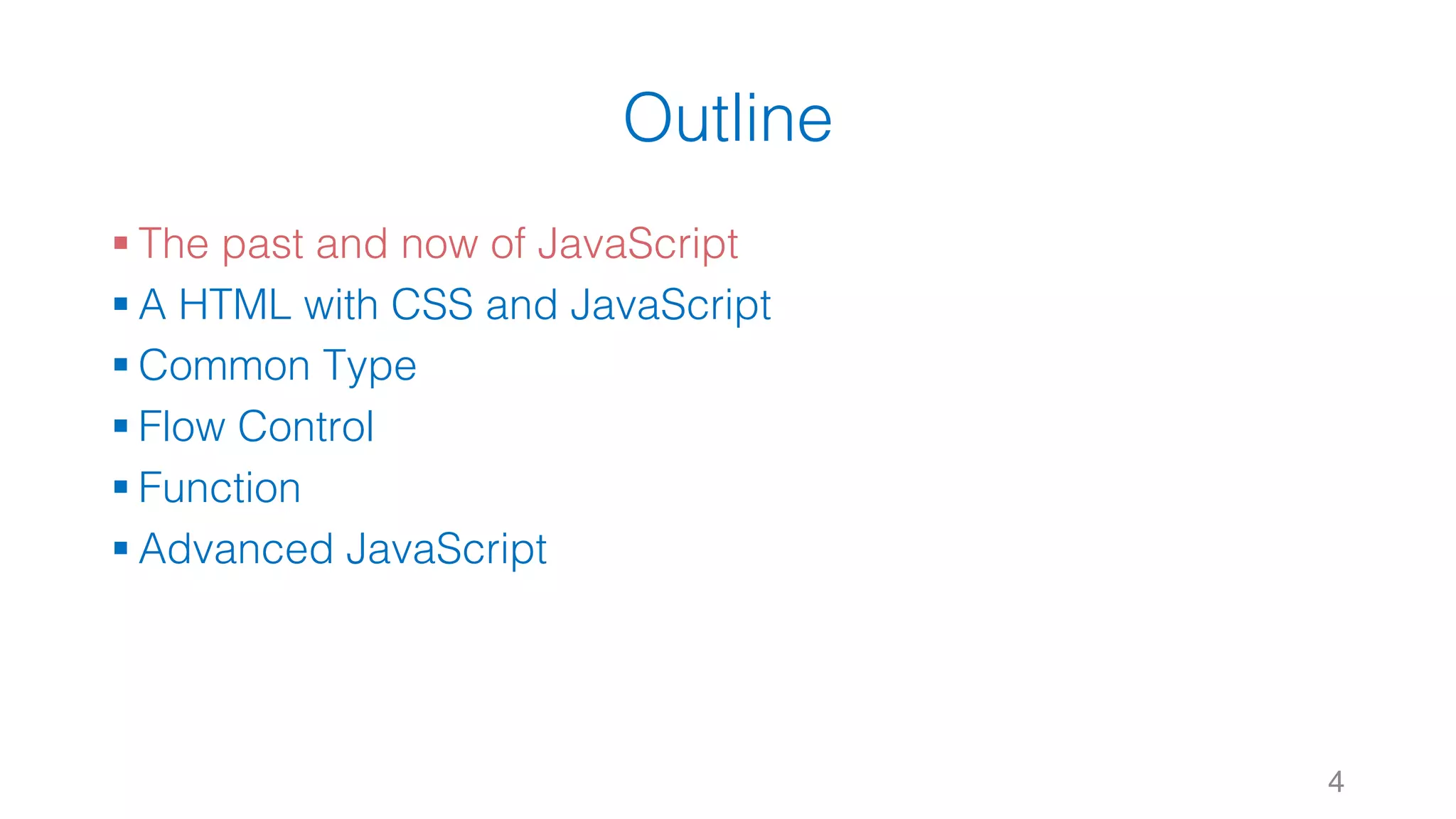
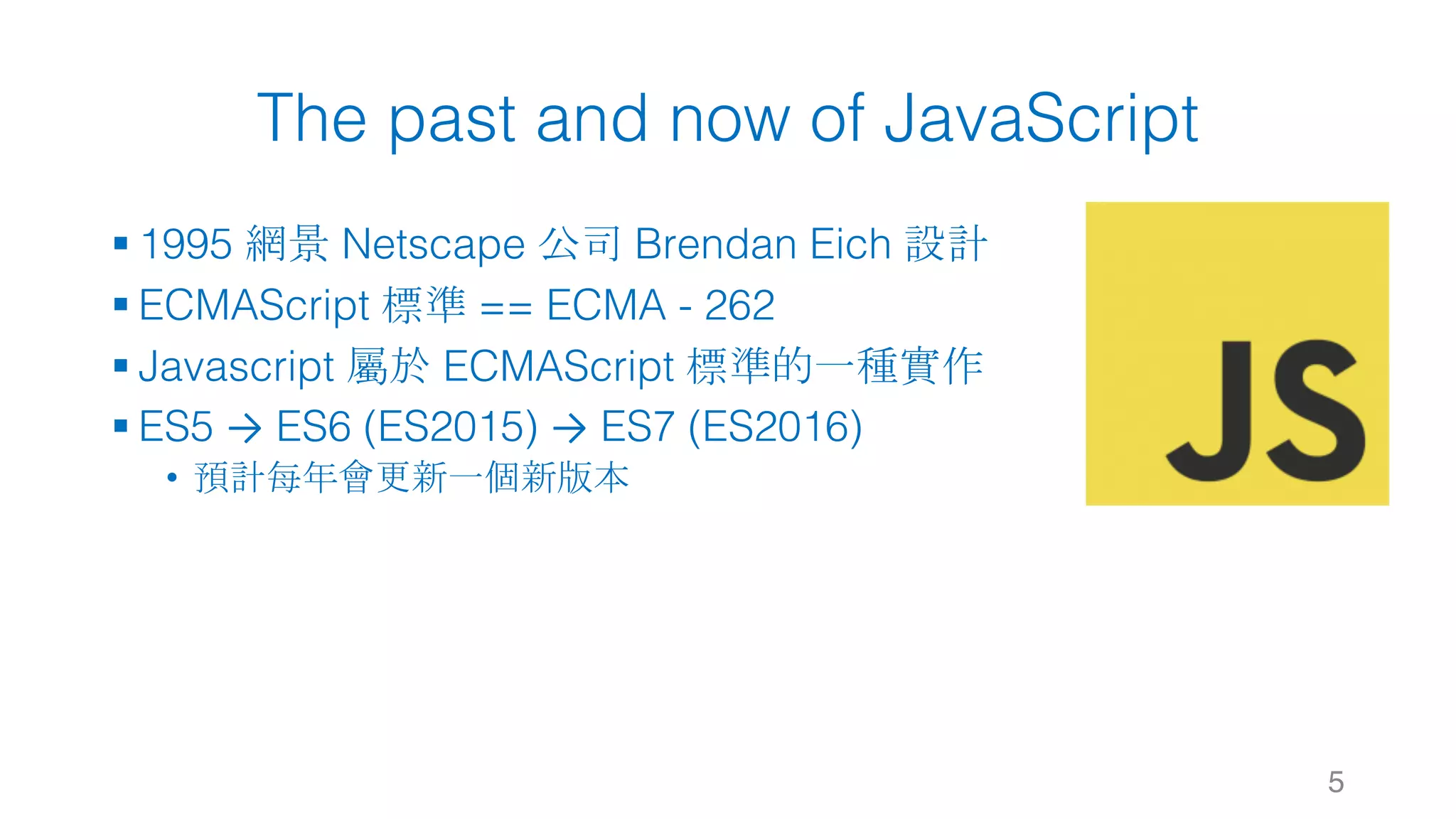
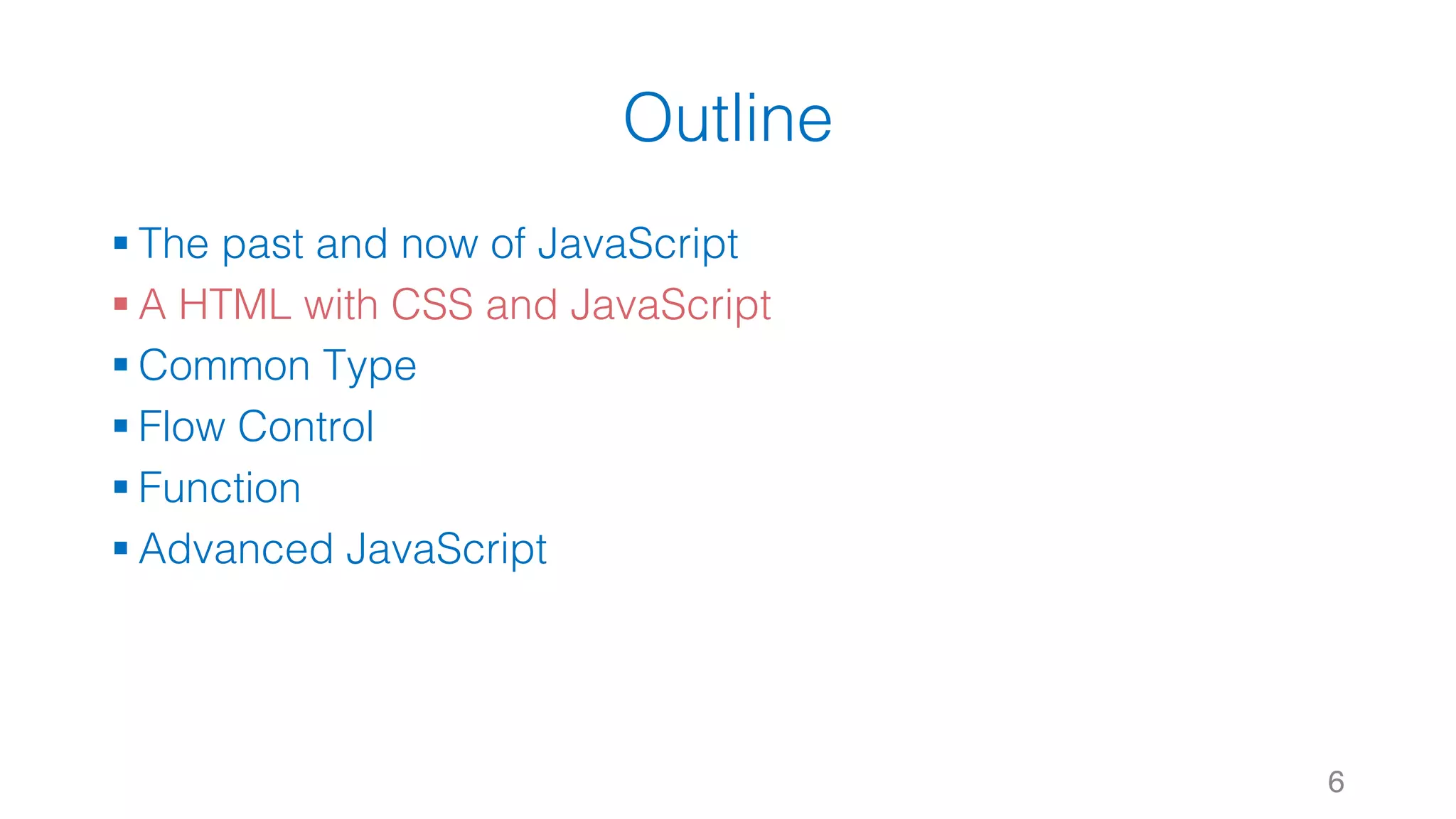
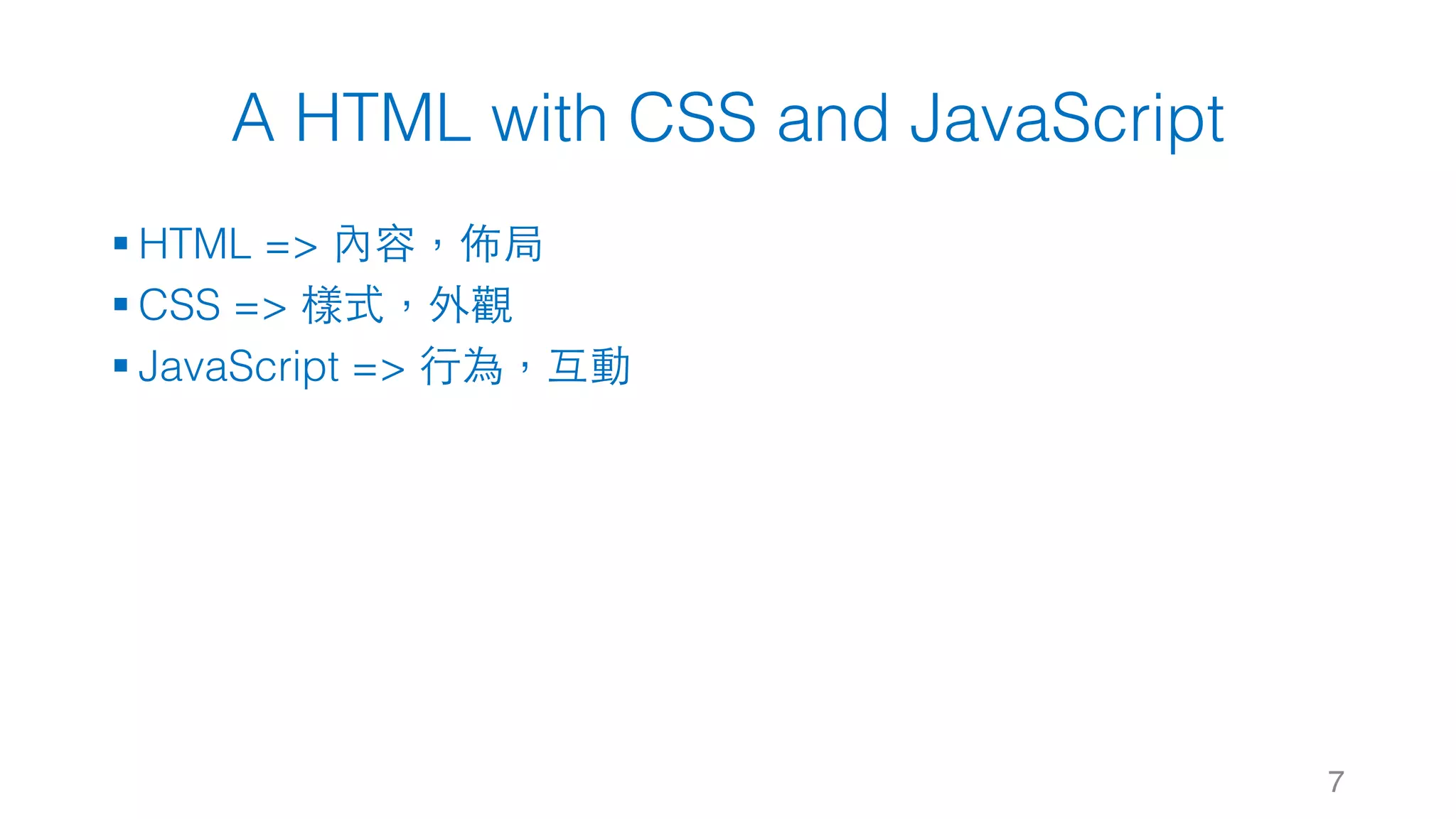
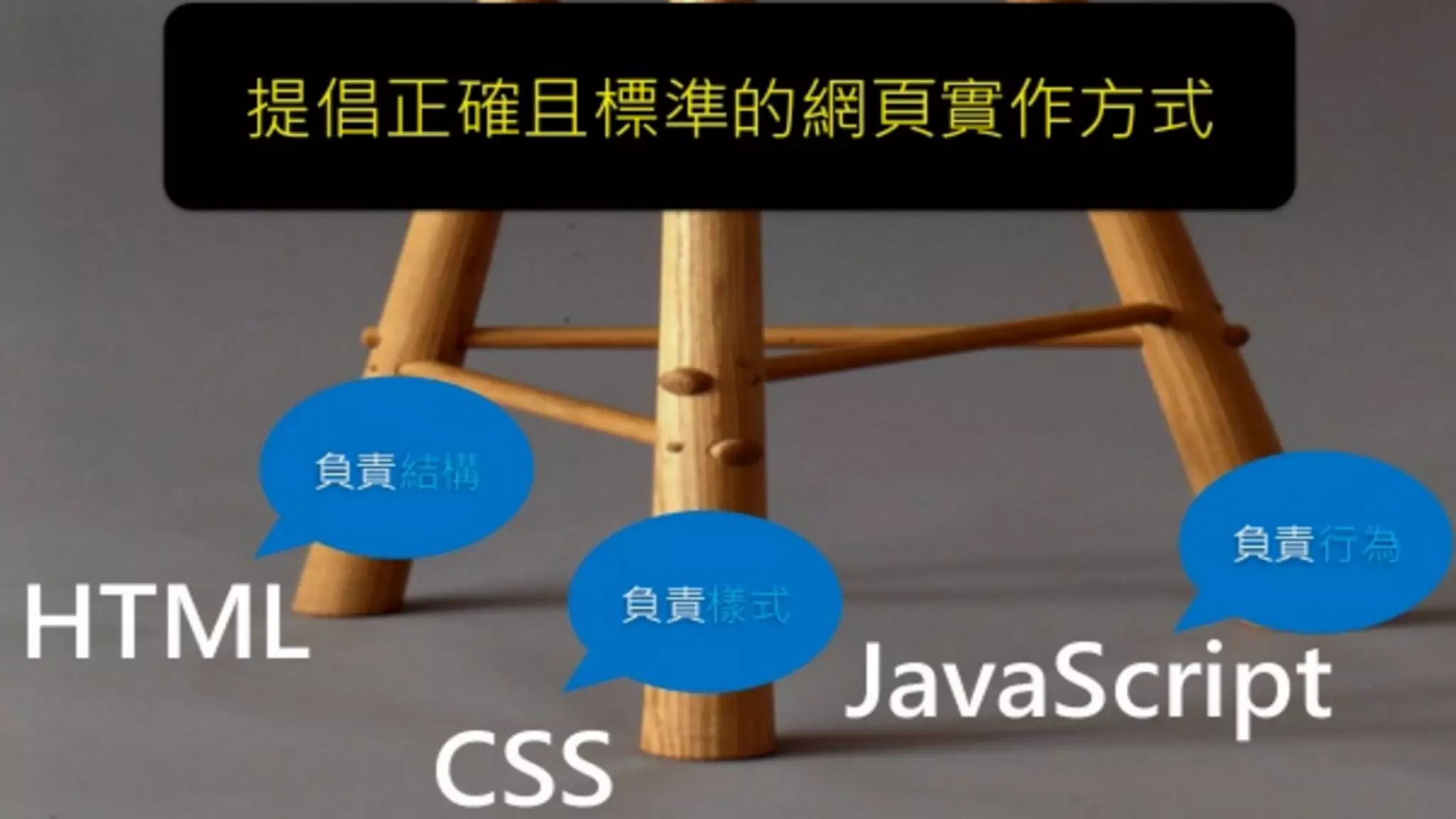

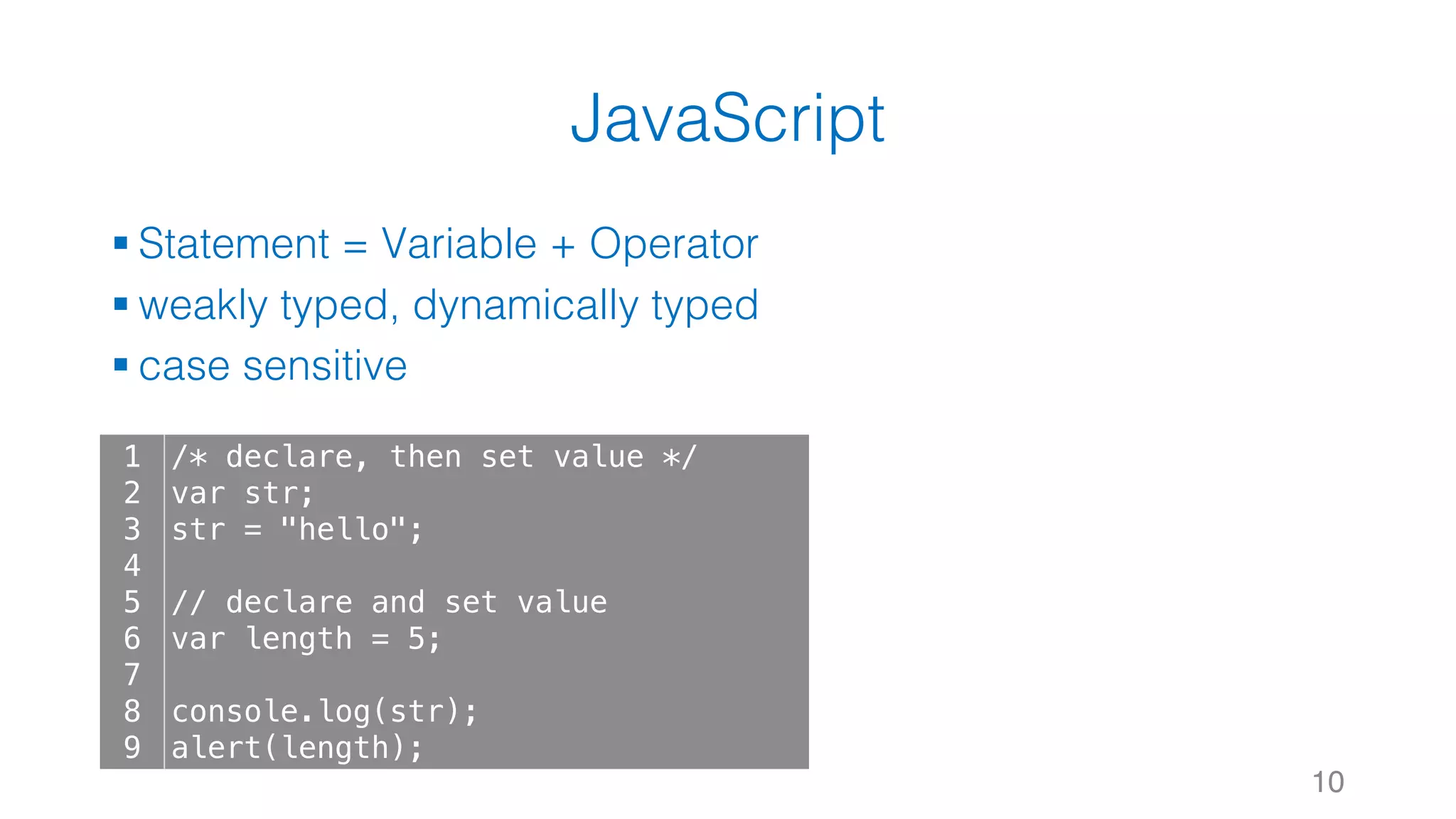
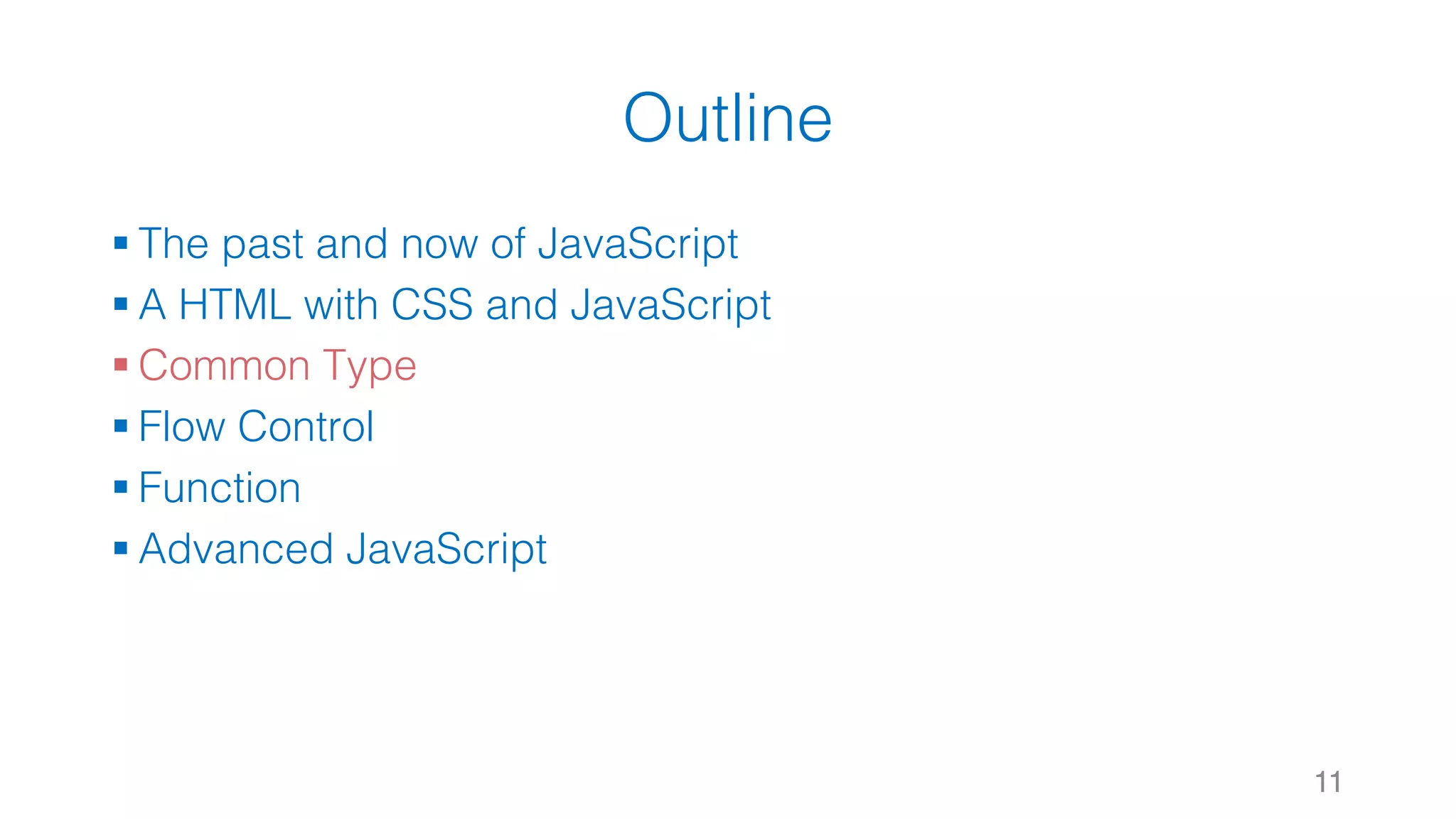
![Common Type § Number § String § Boolean, Undefined, Null § Array [ ] § Object { : } 12](https://image.slidesharecdn.com/javascriptbeginnertutorial-170627144538/75/JavaScript-Beginner-Tutorial-WeiYuan-12-2048.jpg)
![Common Type § Number • Arithmetic: + - * / % • Logical: &&, ||, ! § String § Boolean, Undefined, Null § Array [ ] § Object { : } 13 1 2 3 4 5 var length = 16; // Number 通过数字字面量赋值 typeof 3.14 // 返回 number](https://image.slidesharecdn.com/javascriptbeginnertutorial-170627144538/75/JavaScript-Beginner-Tutorial-WeiYuan-13-2048.jpg)
![Common Type § Number § String § Boolean, Undefined, Null § Array [ ] § Object { : } 14 1 2 3 4 5 var lastName = "Johnson"; // Number 通过数字字面量赋值 typeof "John” // 返回 number](https://image.slidesharecdn.com/javascriptbeginnertutorial-170627144538/75/JavaScript-Beginner-Tutorial-WeiYuan-14-2048.jpg)
![Common Type § Number § String § Boolean, Undefined, Null § Array [ ] § Object { : } 15 1 2 3 4 5 6 7 8 9 10 11 12 13 14 true false typeof undefined // undefined typeof null // object null === undefined // false null == undefined // true](https://image.slidesharecdn.com/javascriptbeginnertutorial-170627144538/75/JavaScript-Beginner-Tutorial-WeiYuan-15-2048.jpg)
![Common Type § Number § String § Boolean, Undefined, Null § Array [ ] § Object { : } 16 1 2 3 4 5 6 7 8 9 10 11 12 13 14 15 16 var arr = [1, 2, 3]; arr.length // 3 arr.push(4) // 從右 +1 arr.pop() // 從右 -1 arr.shift() // 從左 -1 arr.unshift(0) // 從左 +1 arr.concat([111, 222]) arr.splice(index, number, item) // 刪除從 index 開始 number 個數,插入 item arr.join(',') == "1,2,3".split(',')](https://image.slidesharecdn.com/javascriptbeginnertutorial-170627144538/75/JavaScript-Beginner-Tutorial-WeiYuan-16-2048.jpg)
![Common Type § Number § String § Boolean, Undefined, Null § Array [ ] § Object { : } 17 1 2 3 4 5 6 7 8 9 var cars = ["Saab", "Volvo", "BMW"]; // Array 通过数组字面量赋值 typeof [1,2,3,4] // 返回 object cars[0] // Saab](https://image.slidesharecdn.com/javascriptbeginnertutorial-170627144538/75/JavaScript-Beginner-Tutorial-WeiYuan-17-2048.jpg)
![Common Type § Number § String § Boolean, Undefined, Null § Array [ ] § Object { : } 18 1 2 3 4 5 6 7 8 9 10 11 12 13 14 var person = { // property id : 5566, firstName: "John", lastName : "Doe", // method fullName : function() { return this.firstName + " " + this.lastName; }}; console.log(person.firstName); console.log(person["lastName"]); console.log(person.fullName());](https://image.slidesharecdn.com/javascriptbeginnertutorial-170627144538/75/JavaScript-Beginner-Tutorial-WeiYuan-18-2048.jpg)
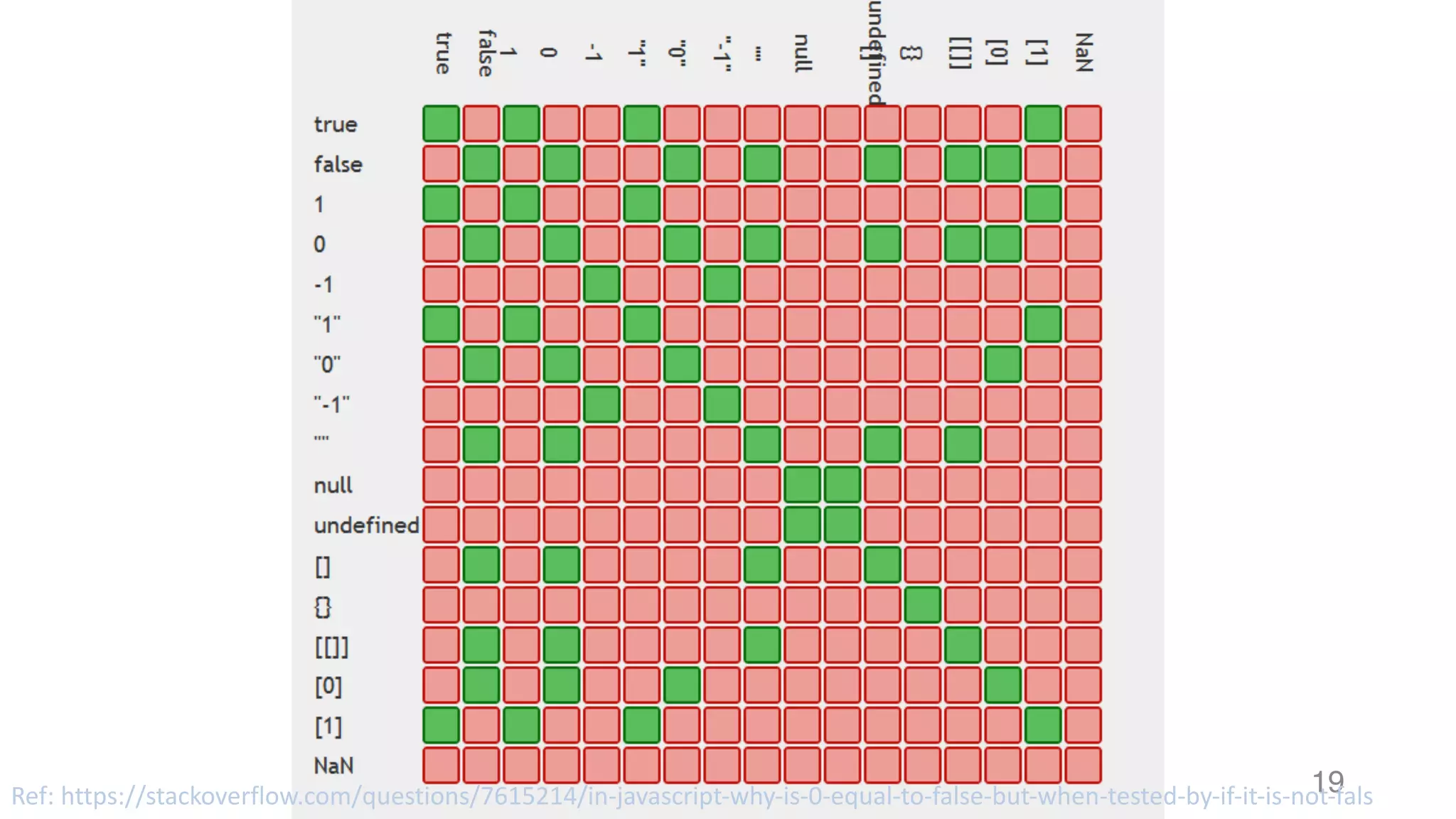
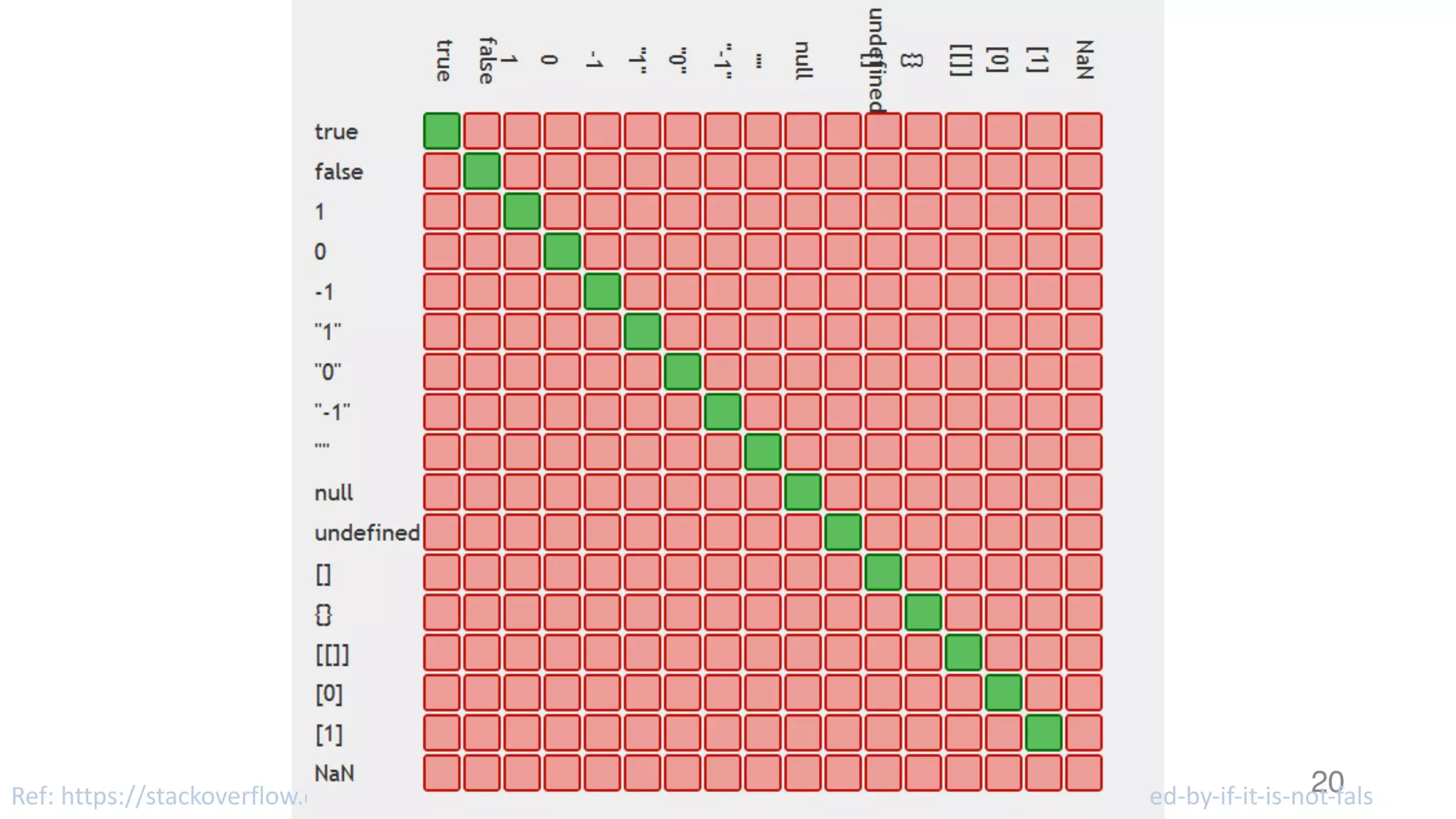
![Try it! 21 § #練習:有⼀個陣列,其中包括 10 個元素,例如這個列表是 [1, 2, 3, 4, 5, 6, 7, 8, 9, 0]。 1. 要求將列表中的每個元素⼀次向前移動⼀個位置,第⼀個元素 到列表的最後,然後輸出這個列表。最終樣式是 [2, 3, 4, 5, 6, 7, 8, 9, 0, 1] 2. 相反動作,最終樣式是 [0, 1, 2, 3, 4, 5, 6, 7, 8, 9]。](https://image.slidesharecdn.com/javascriptbeginnertutorial-170627144538/75/JavaScript-Beginner-Tutorial-WeiYuan-21-2048.jpg)
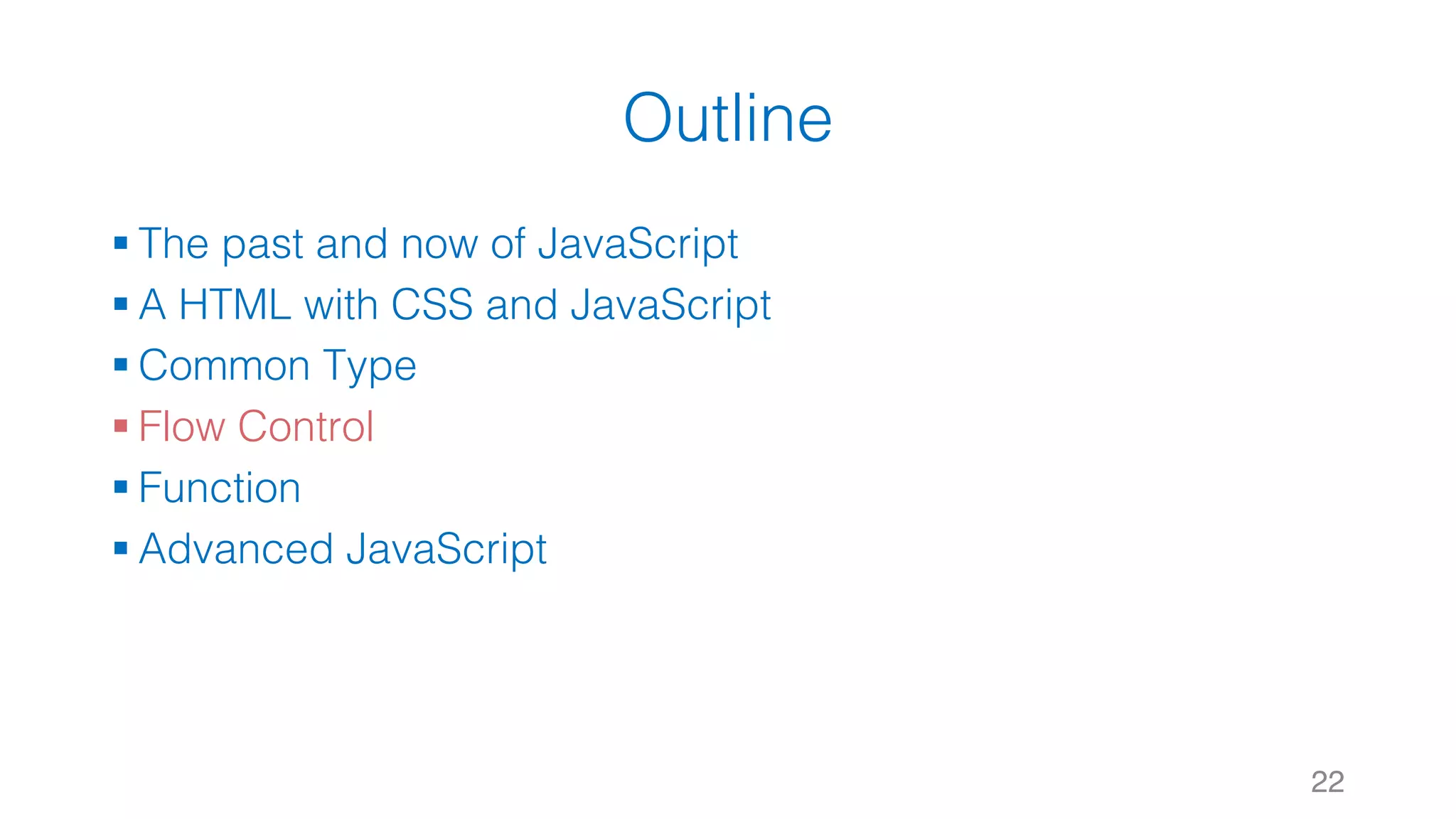
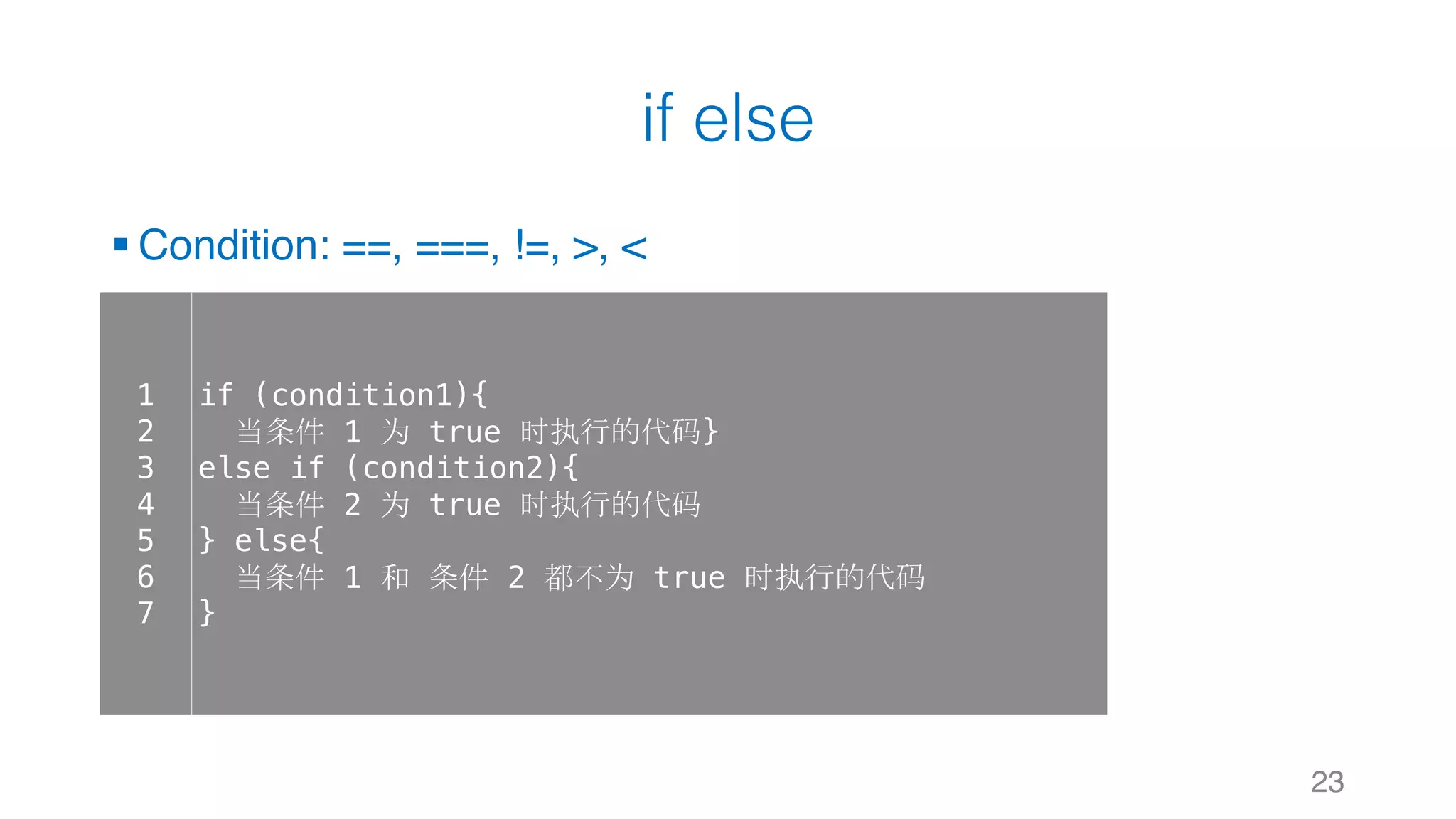
![Try it! 24 § #練習:承上題,如果要把偶數放前⾯,奇數放後⾯該怎麼做? 結果像是 [0, 2, 4, 6, 8, 1, 3, 5, 7, 9]](https://image.slidesharecdn.com/javascriptbeginnertutorial-170627144538/75/JavaScript-Beginner-Tutorial-WeiYuan-24-2048.jpg)
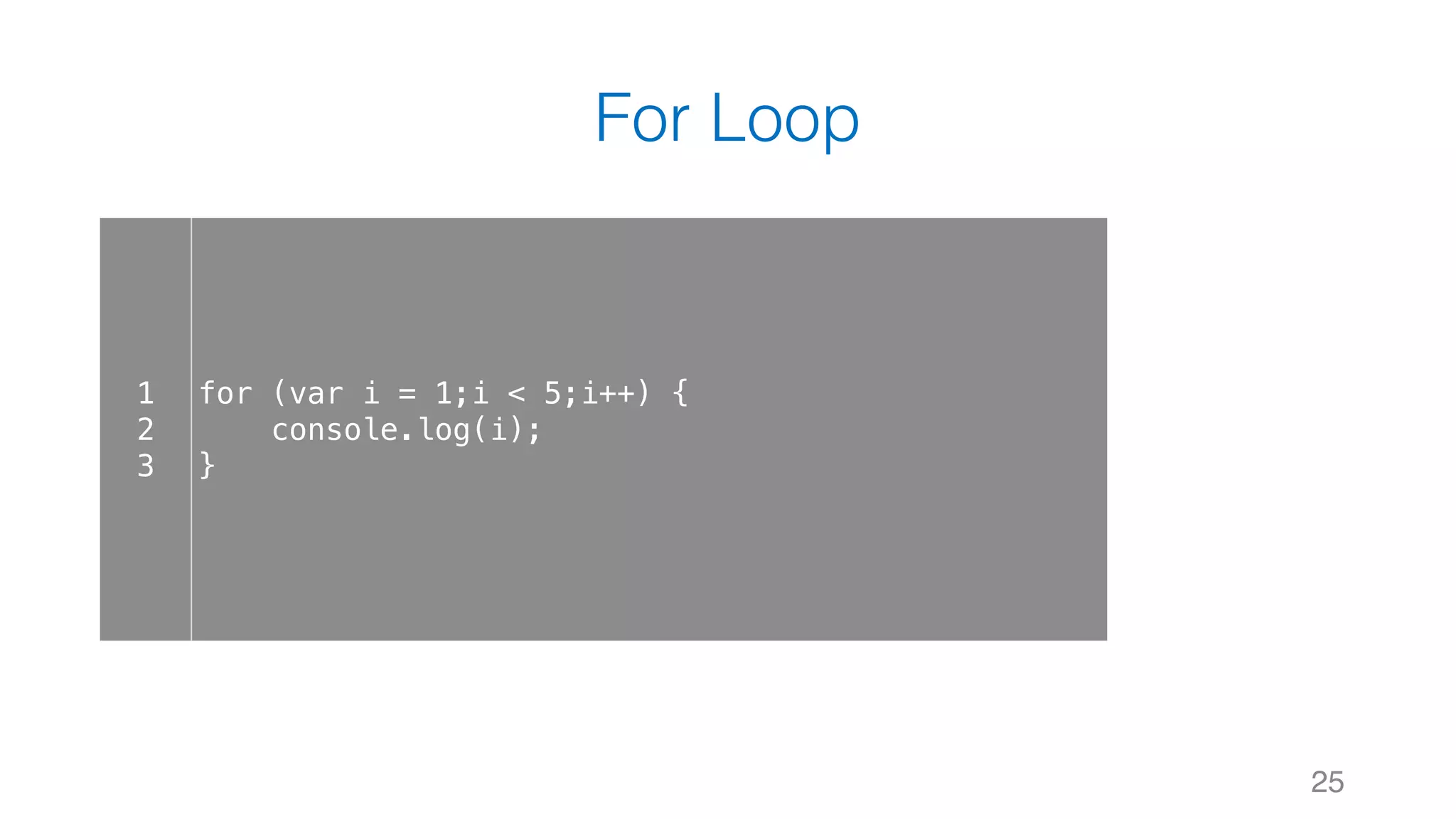
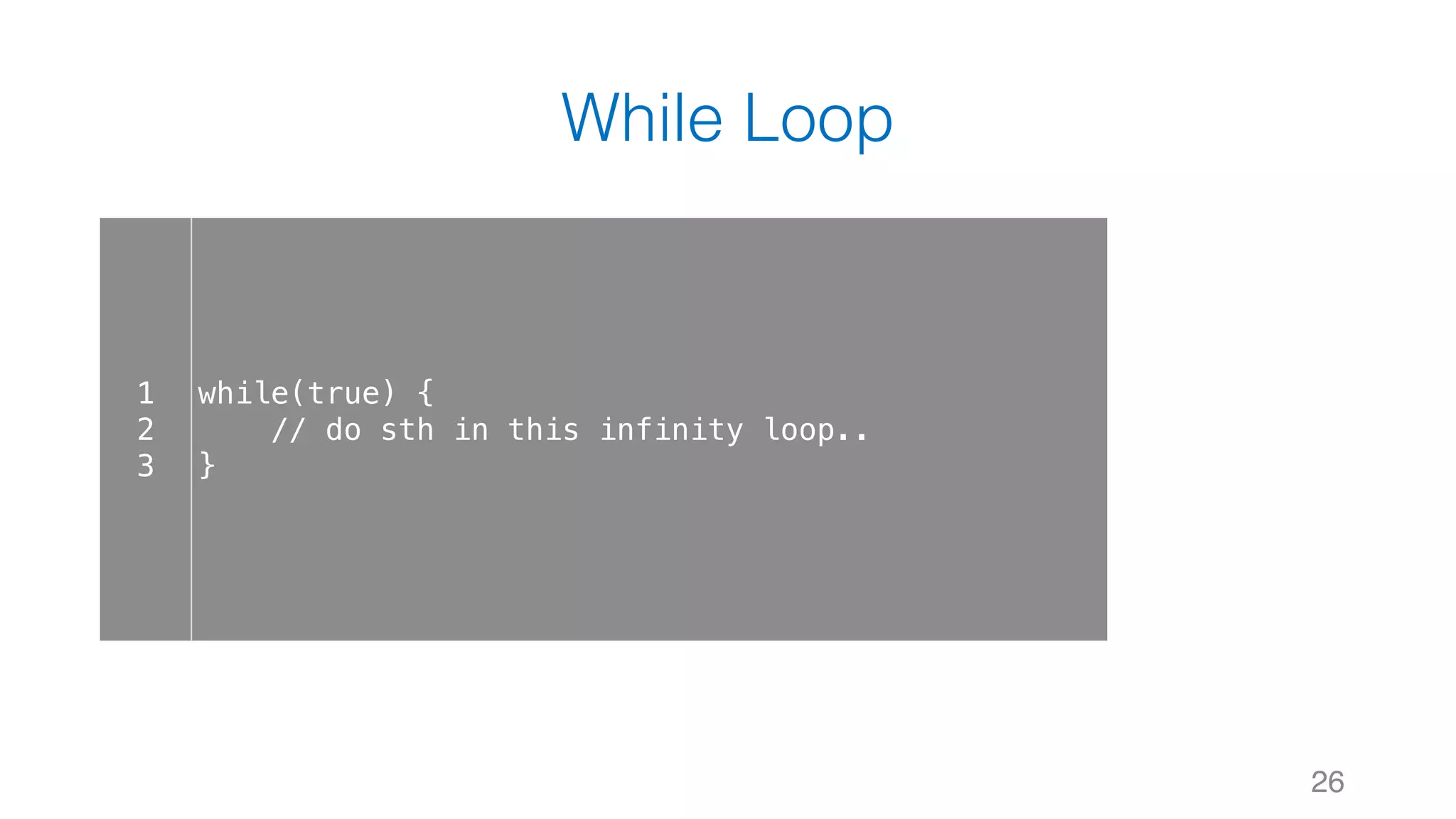
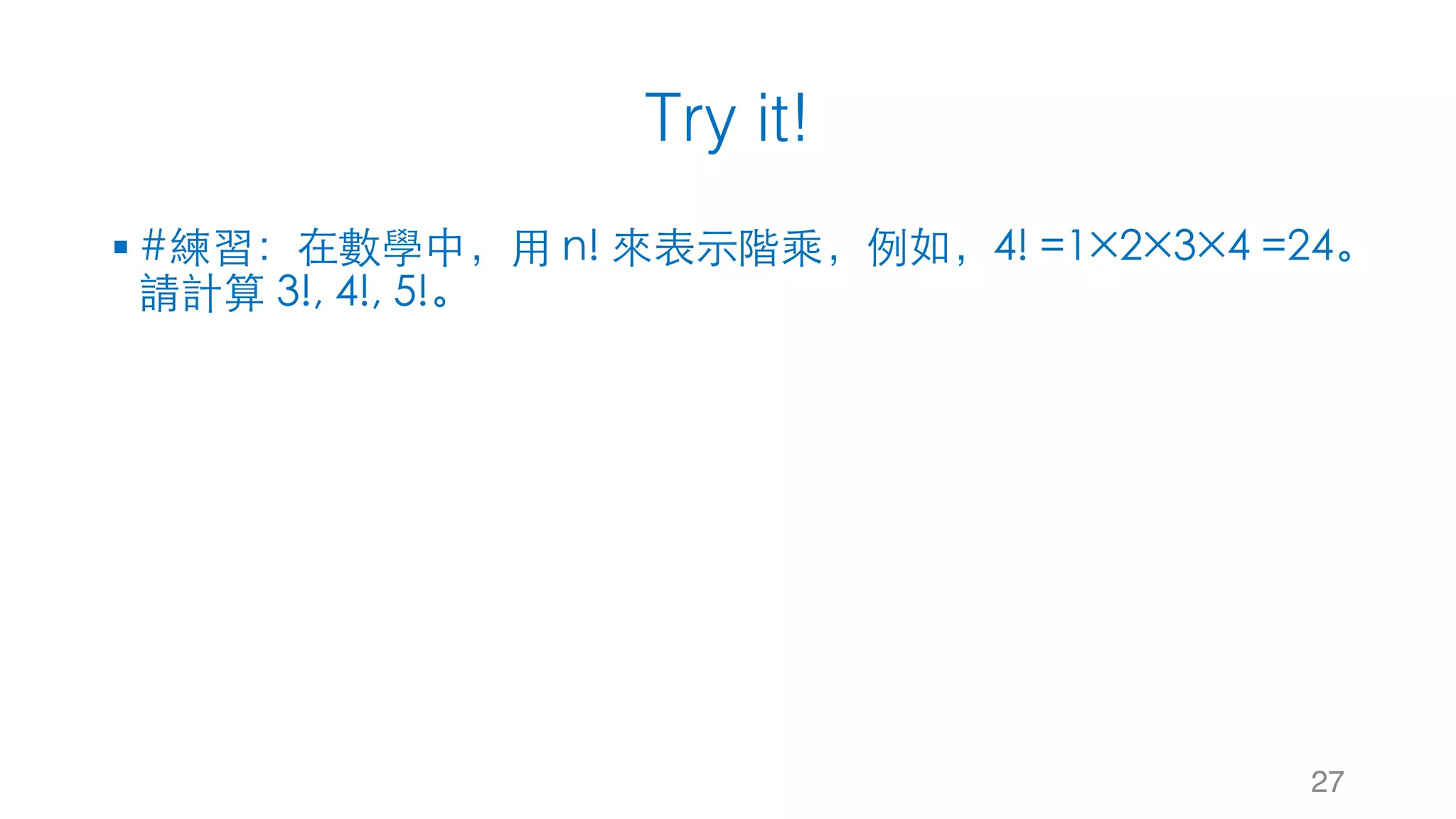
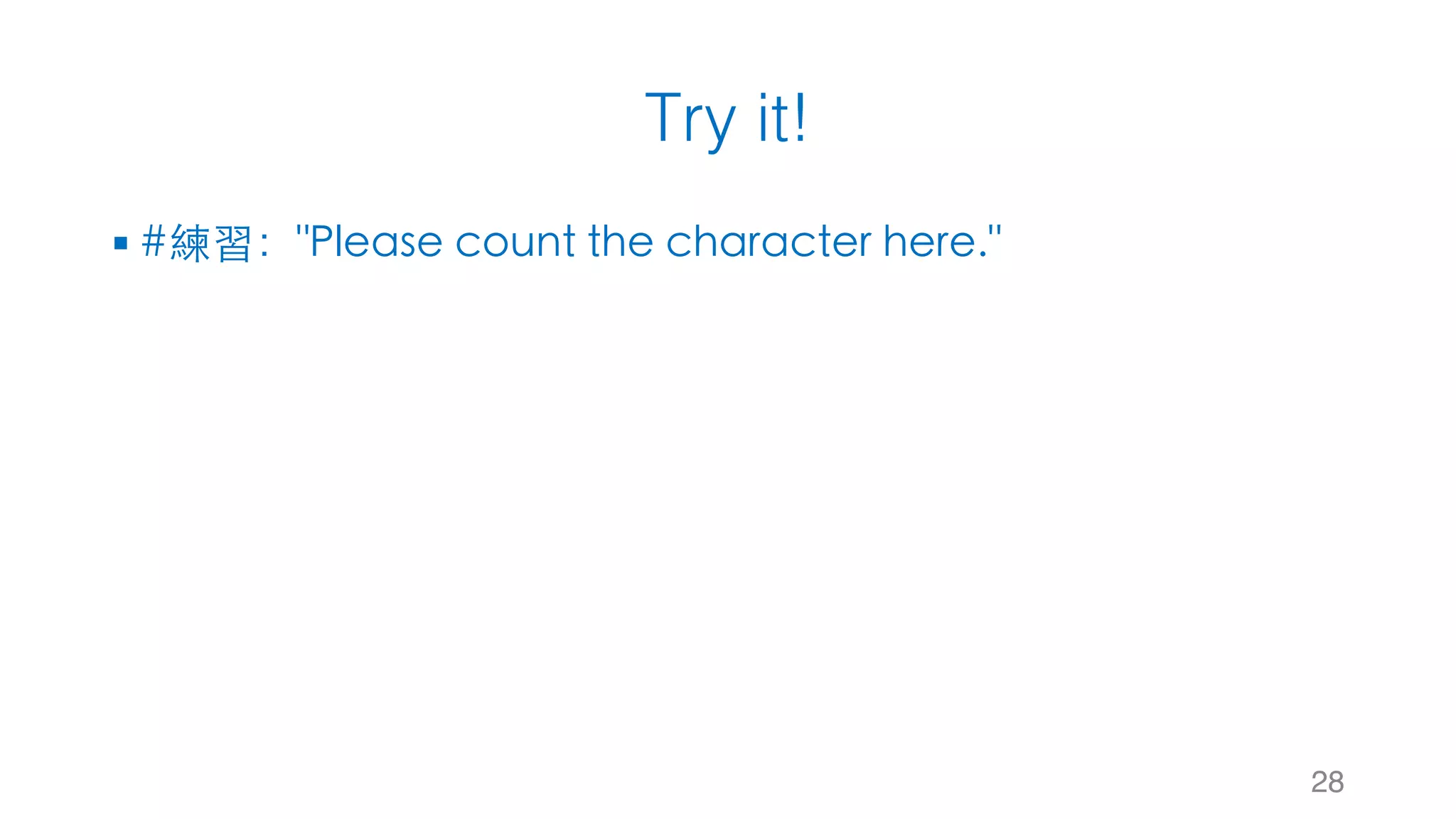
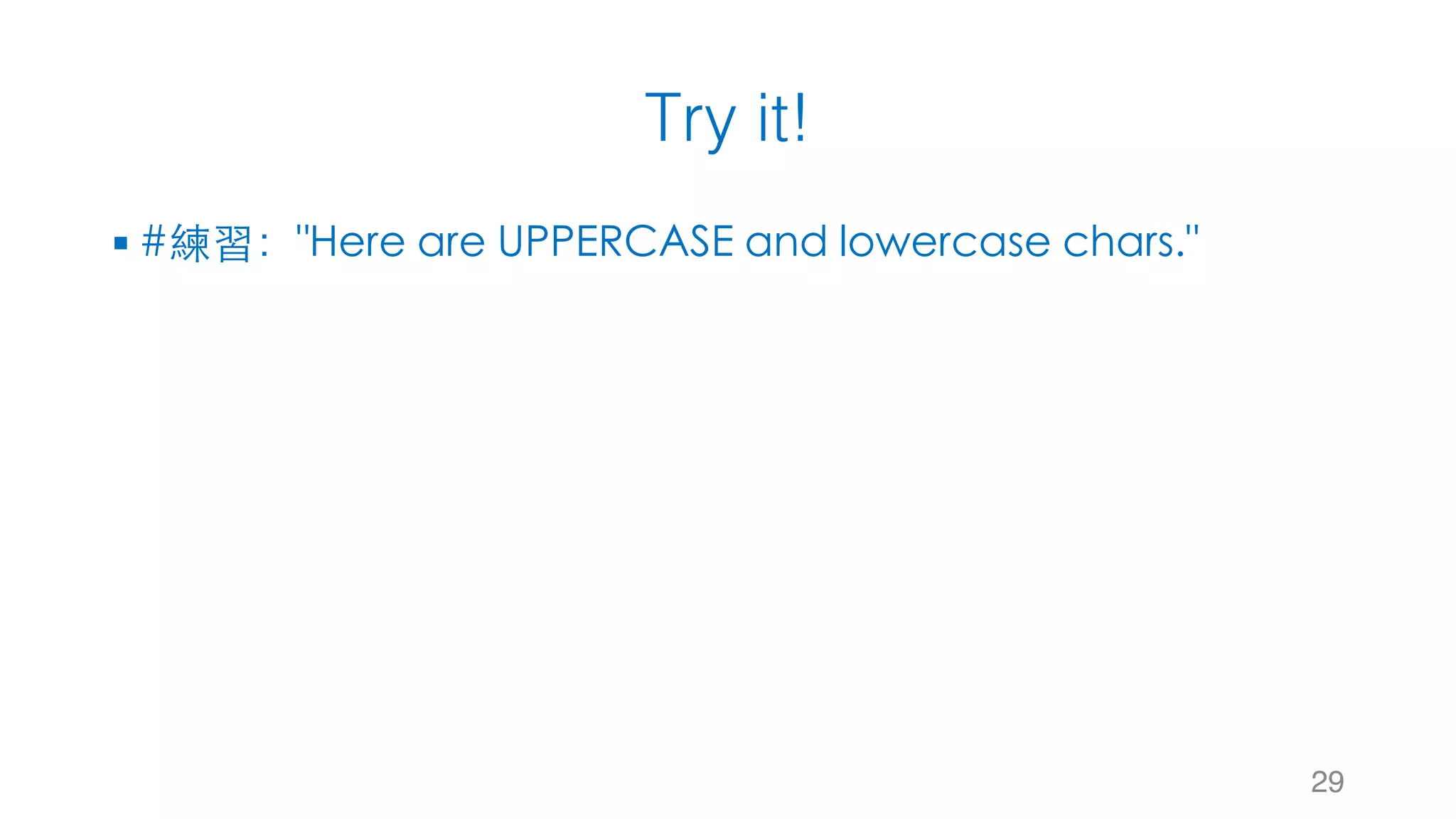
![Try it! 30 § #練習:有一個 object { 0: ‘a’, 1: ‘b’, 2: ‘c’},我想要 key 與 value 互換變成 { ‘a’: 0, ‘b’: 1, ‘c’: 2}。 • Hint: Object.values(obj)=[‘a’, ‘b’, ‘c’], Object.keys(obj) = [0, 1, 2]](https://image.slidesharecdn.com/javascriptbeginnertutorial-170627144538/75/JavaScript-Beginner-Tutorial-WeiYuan-30-2048.jpg)