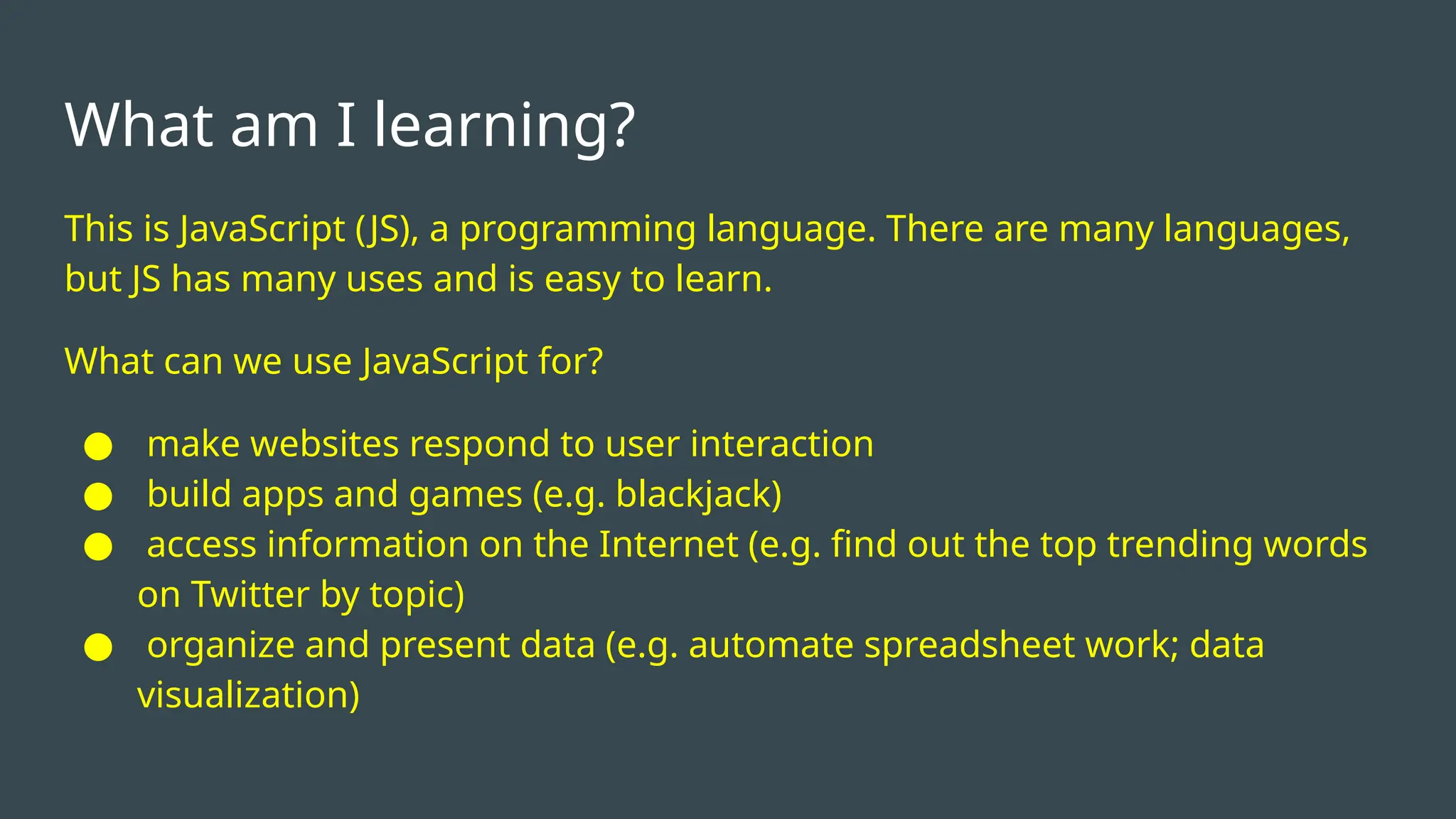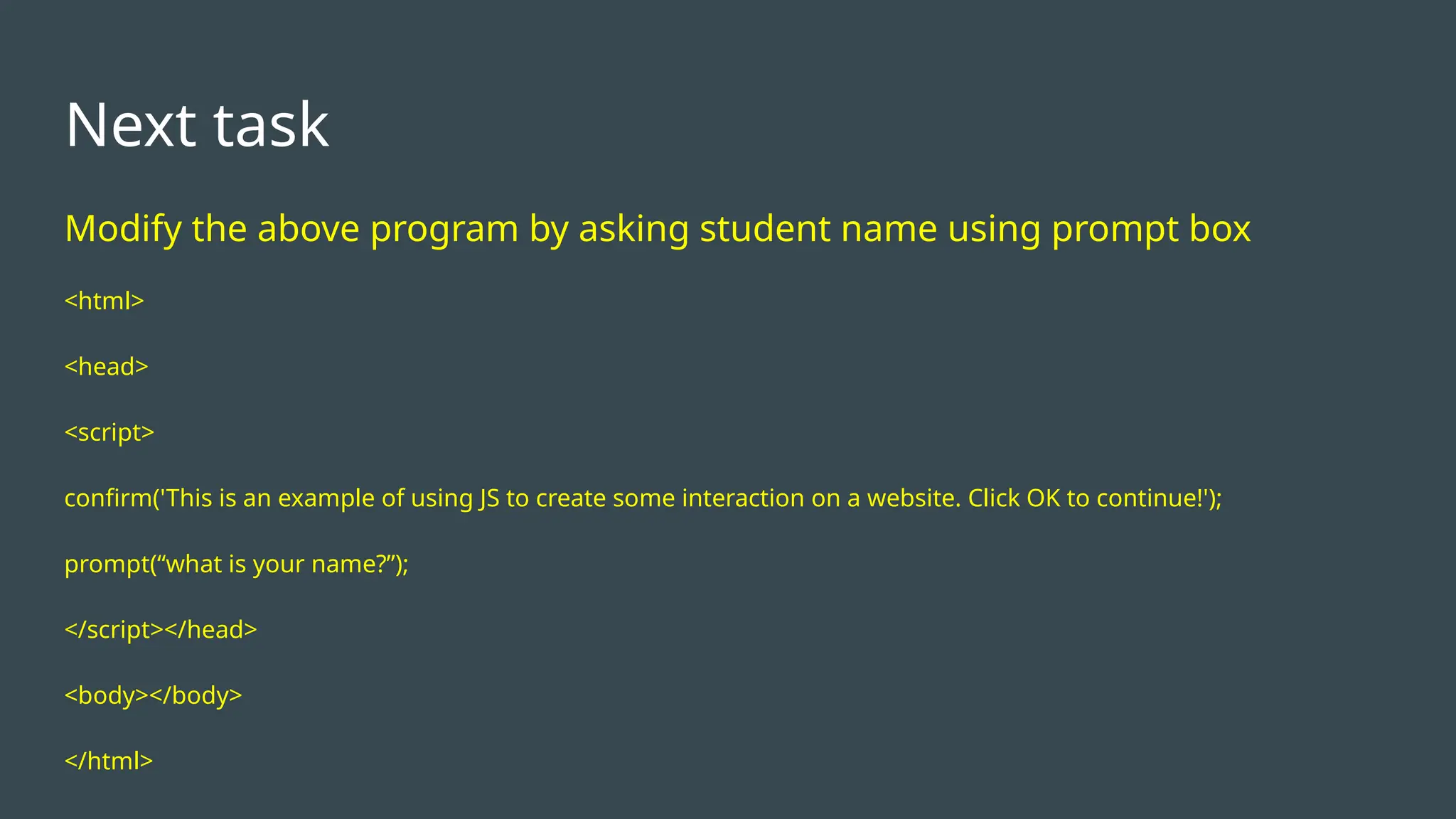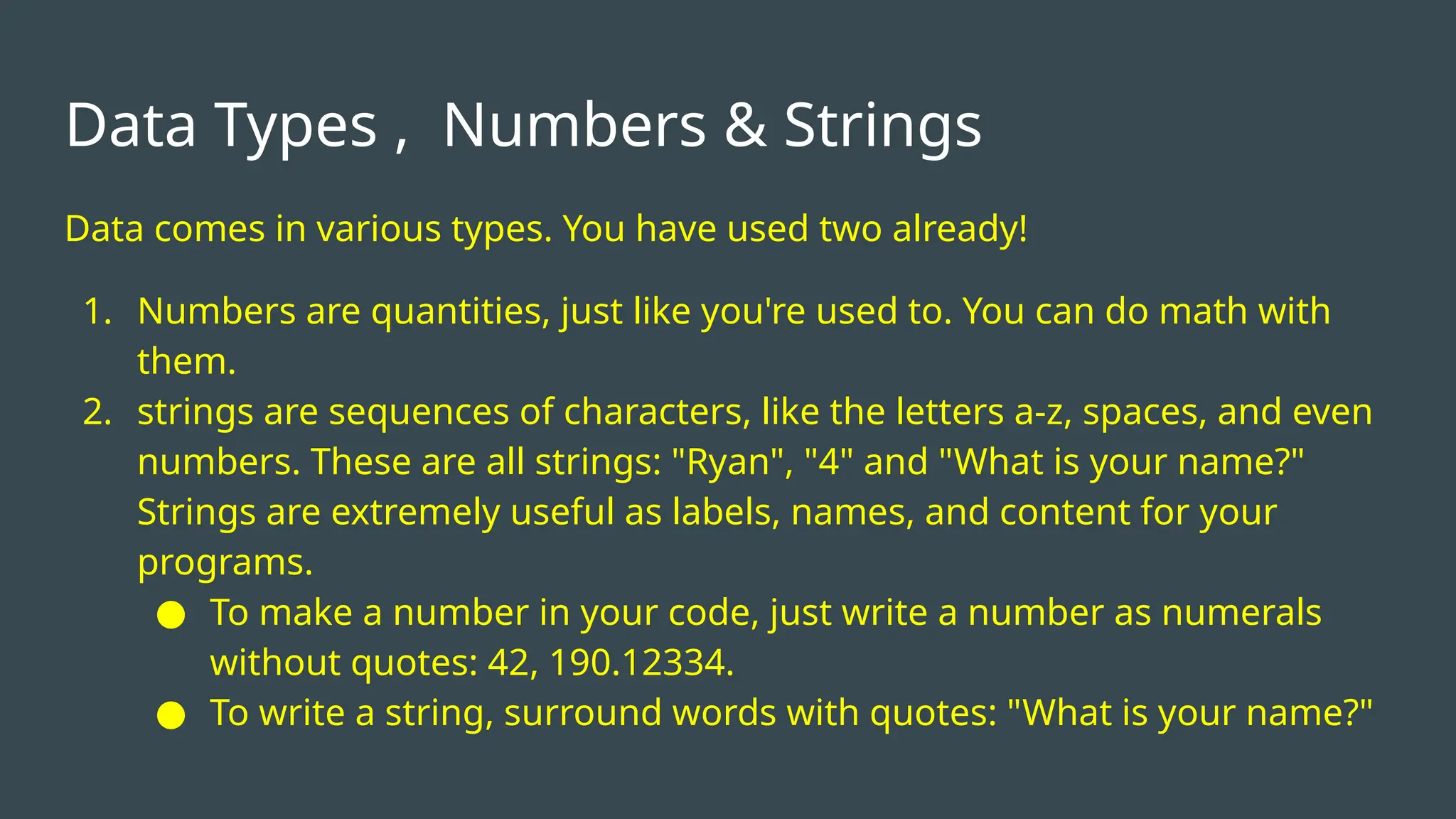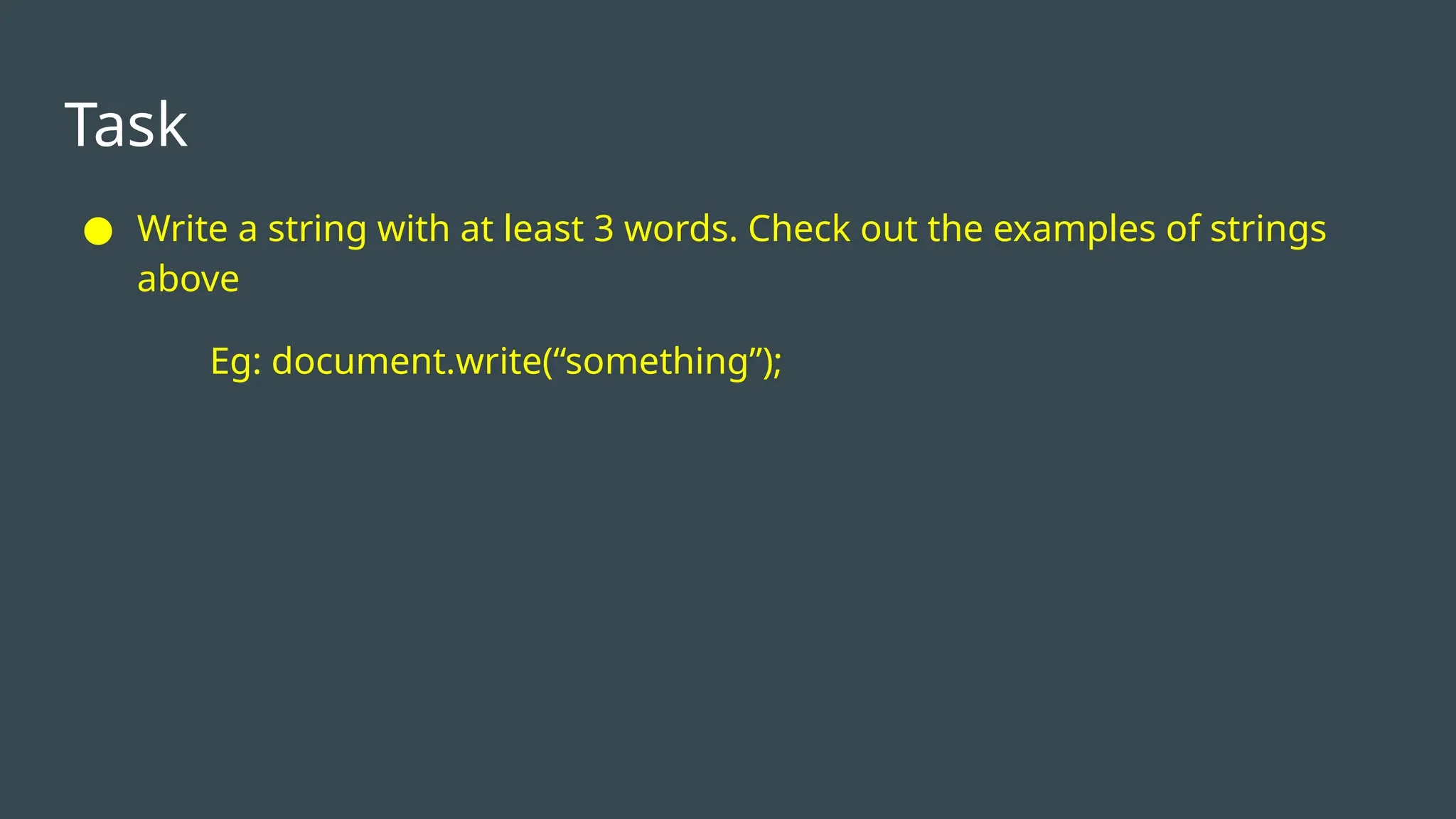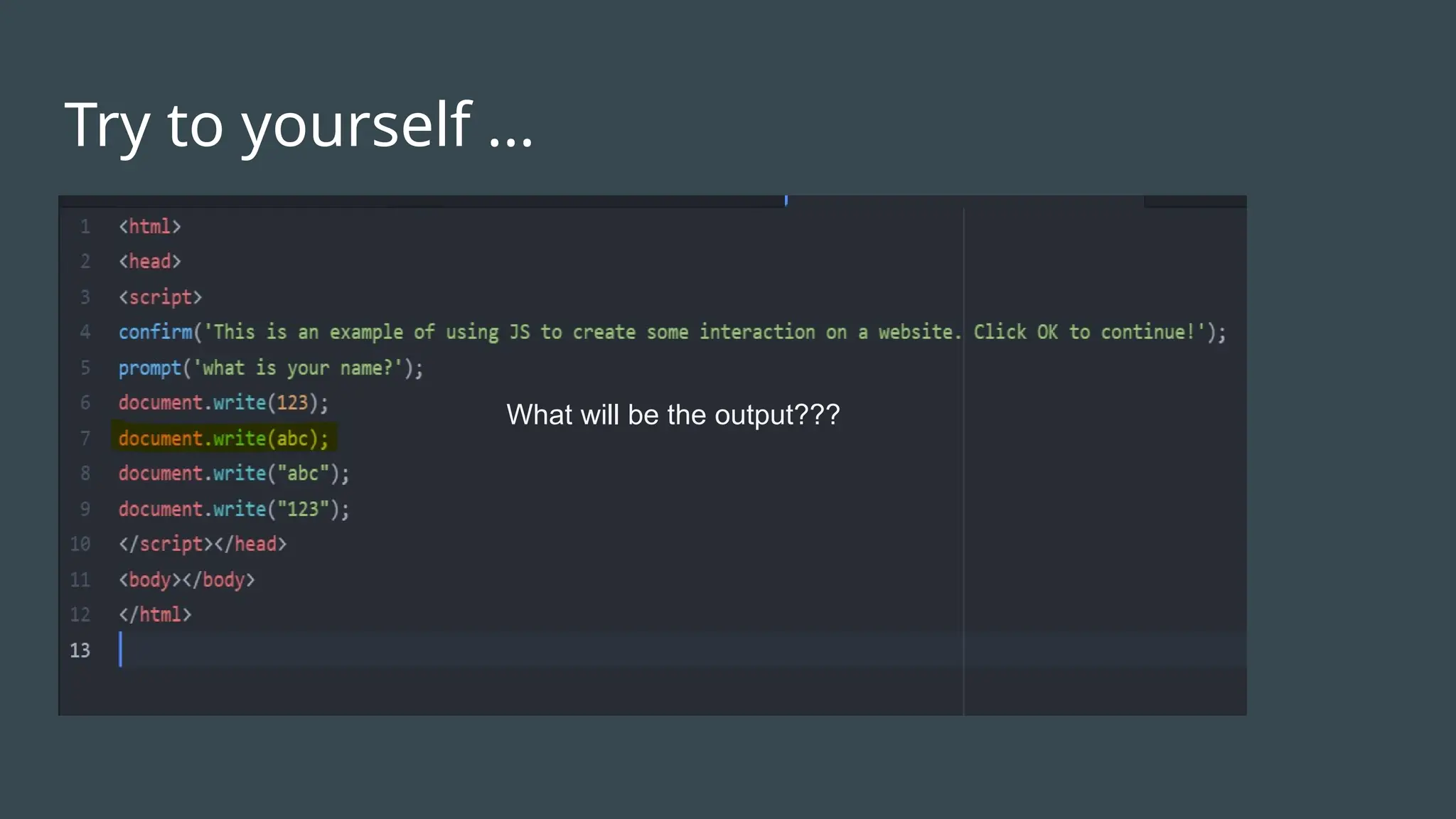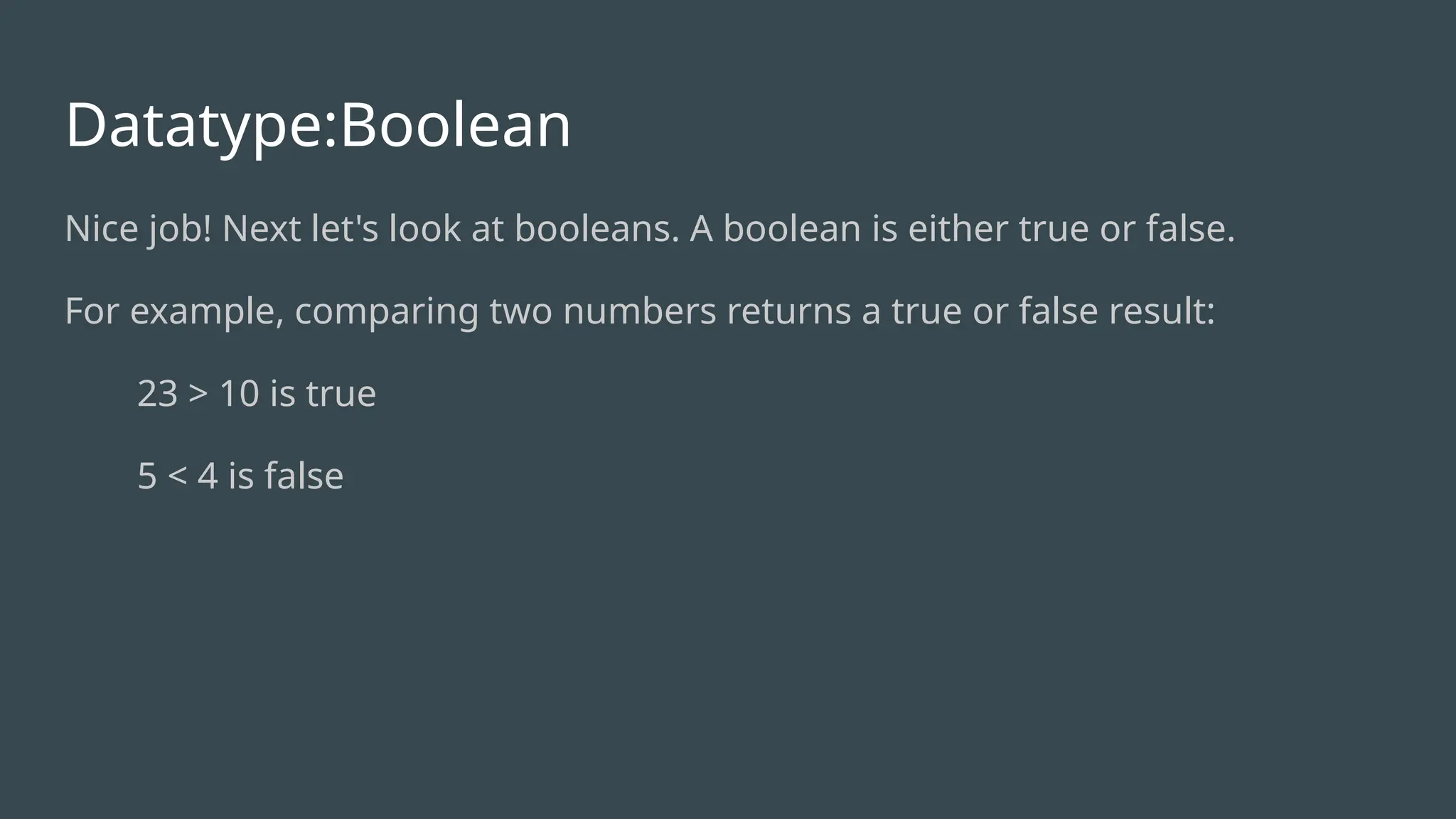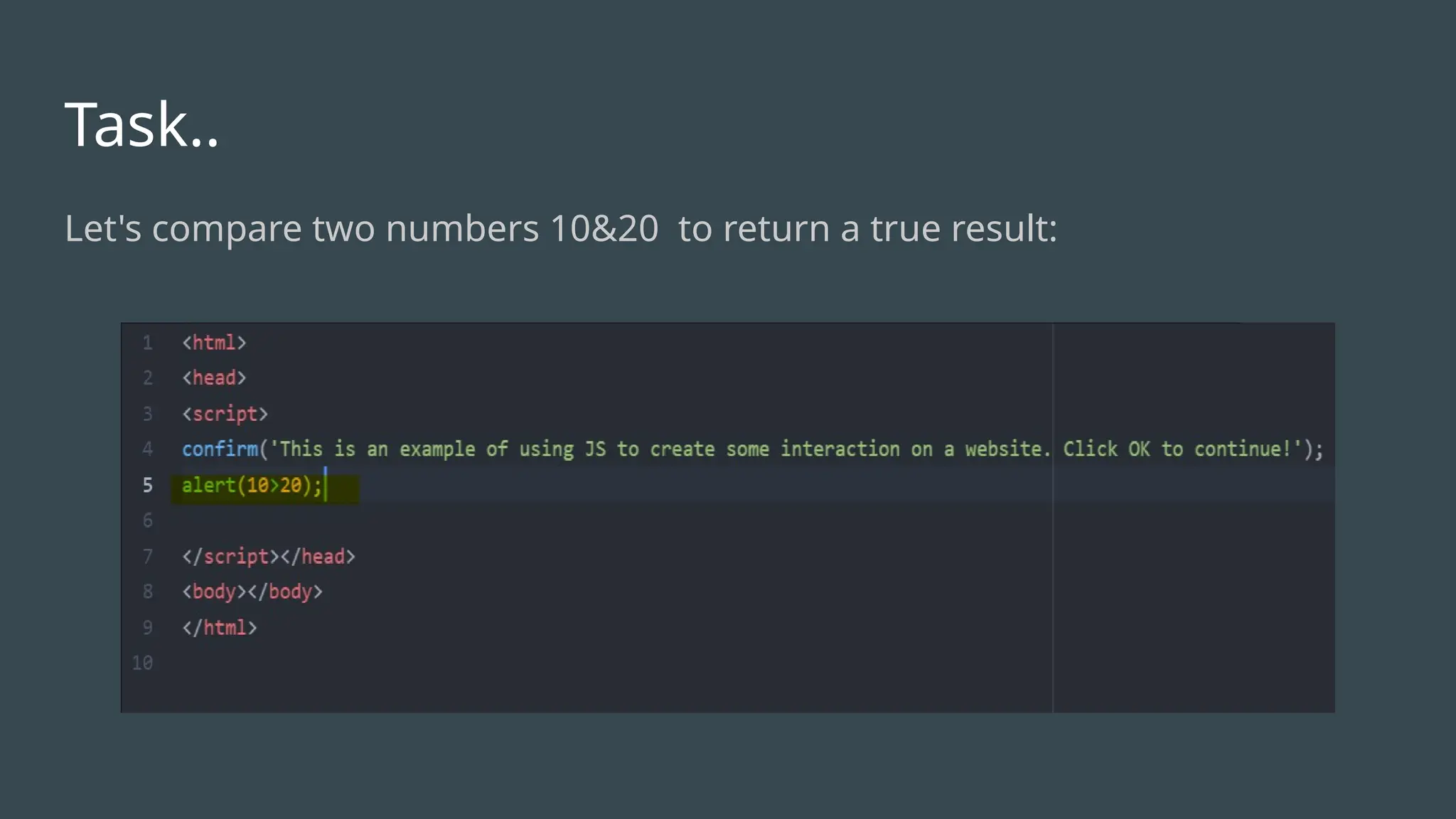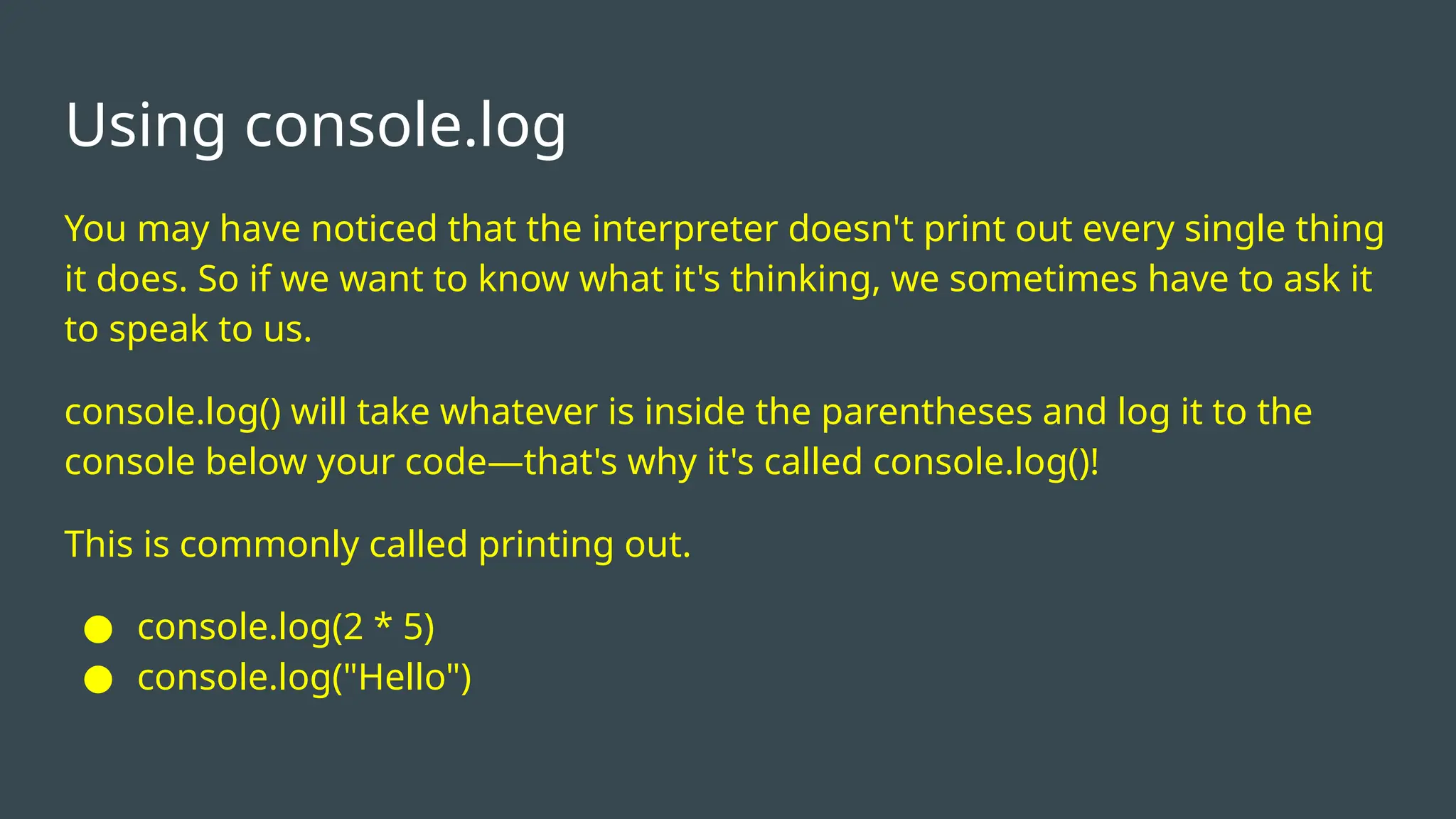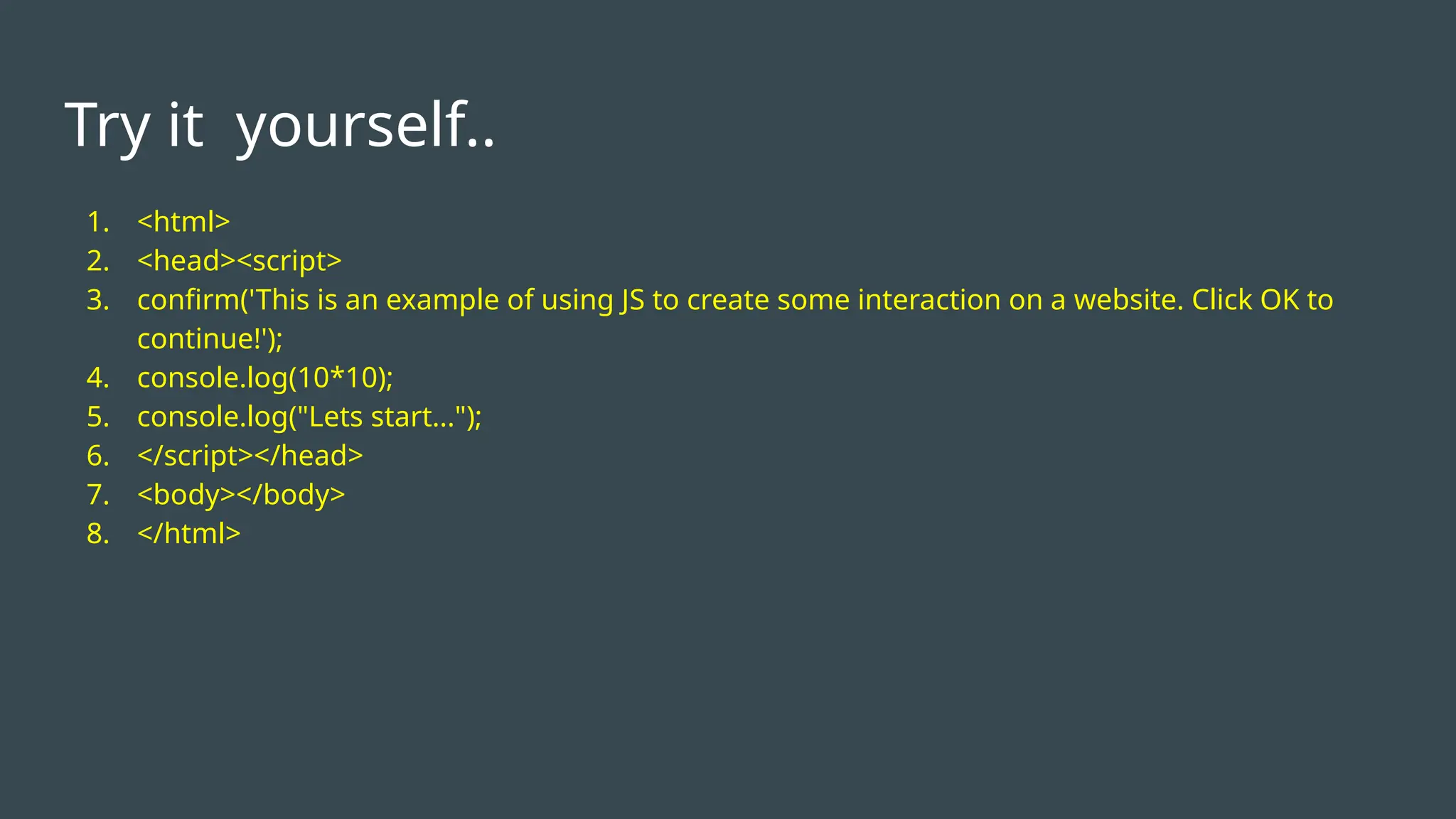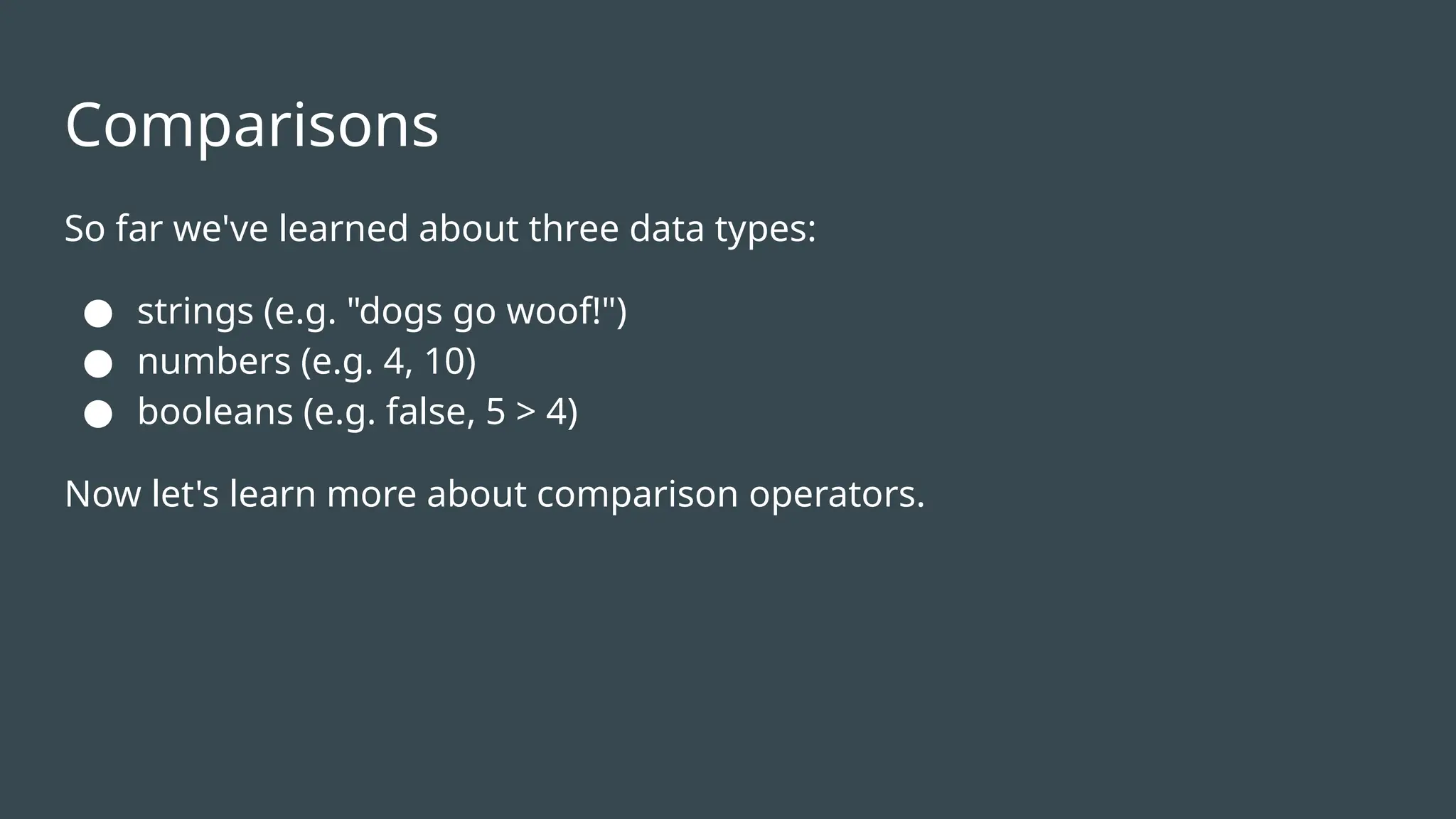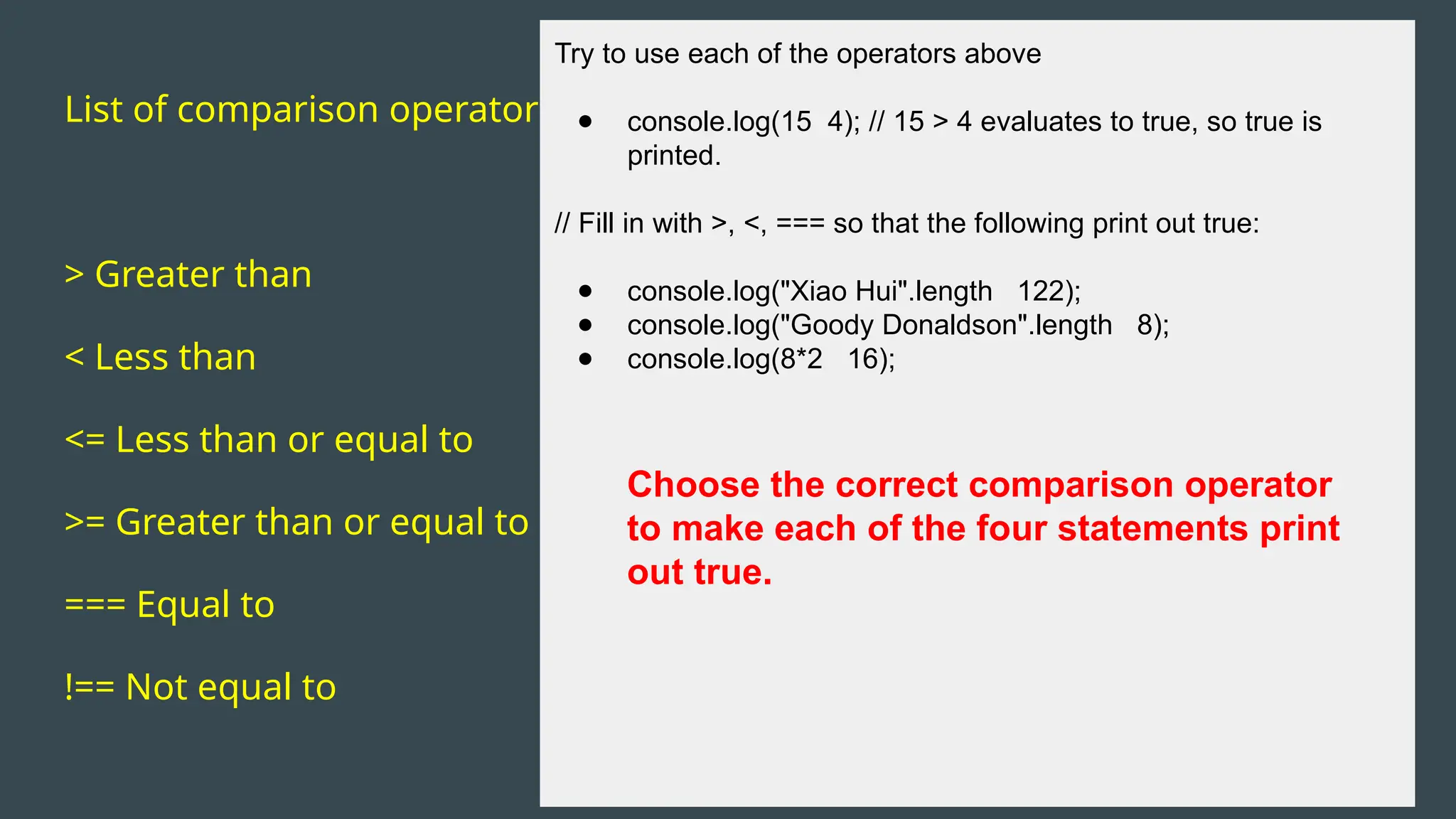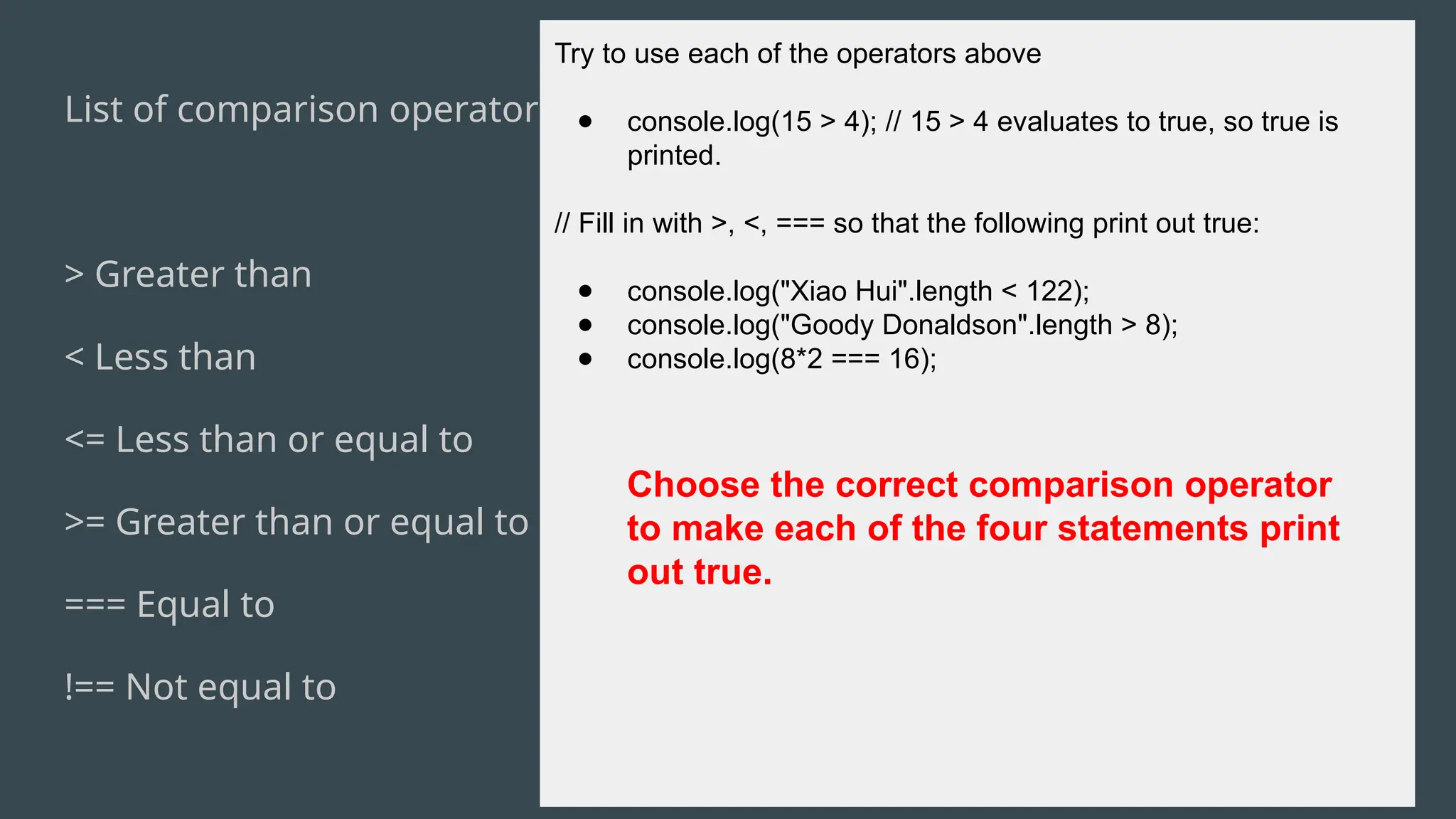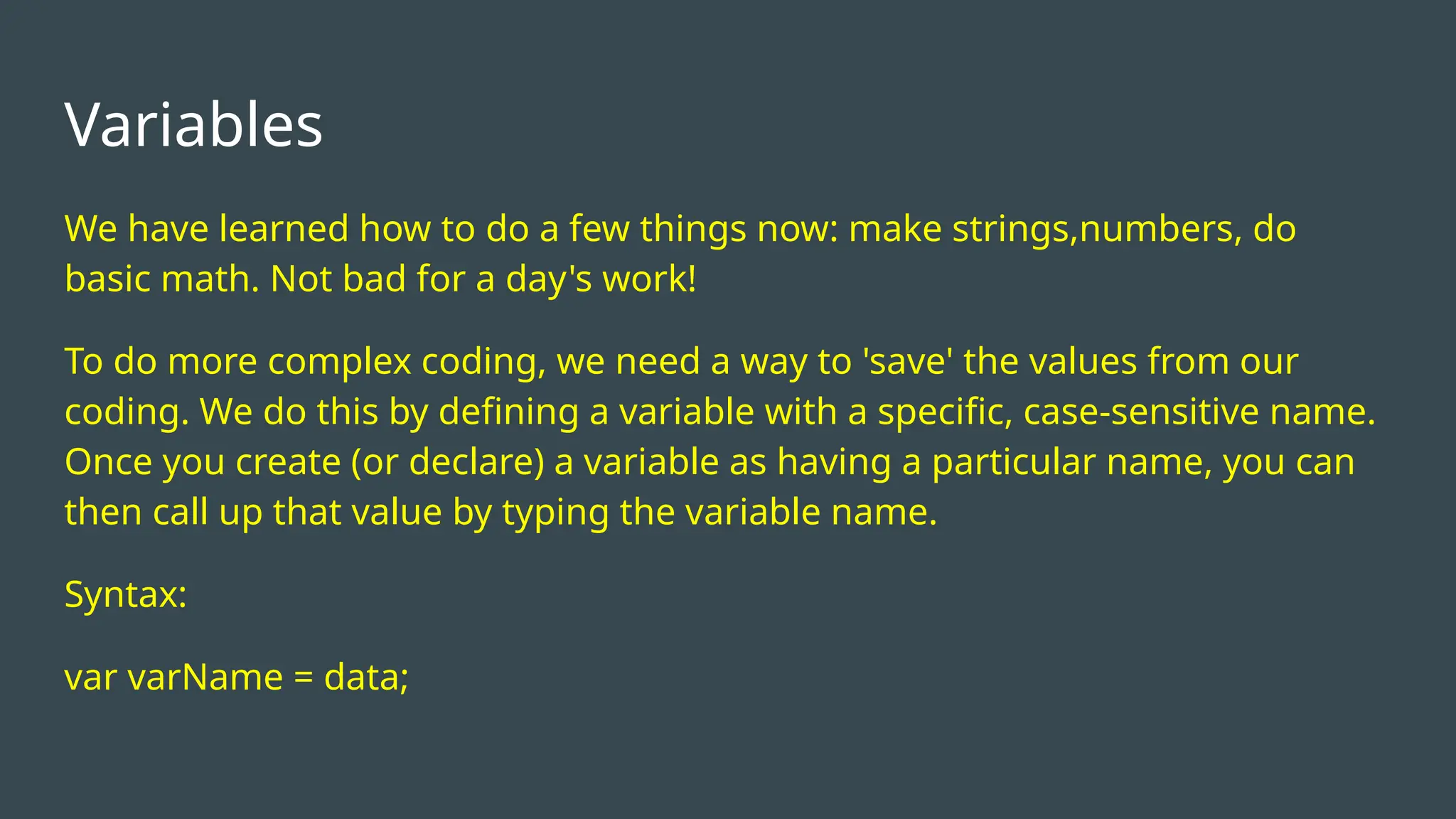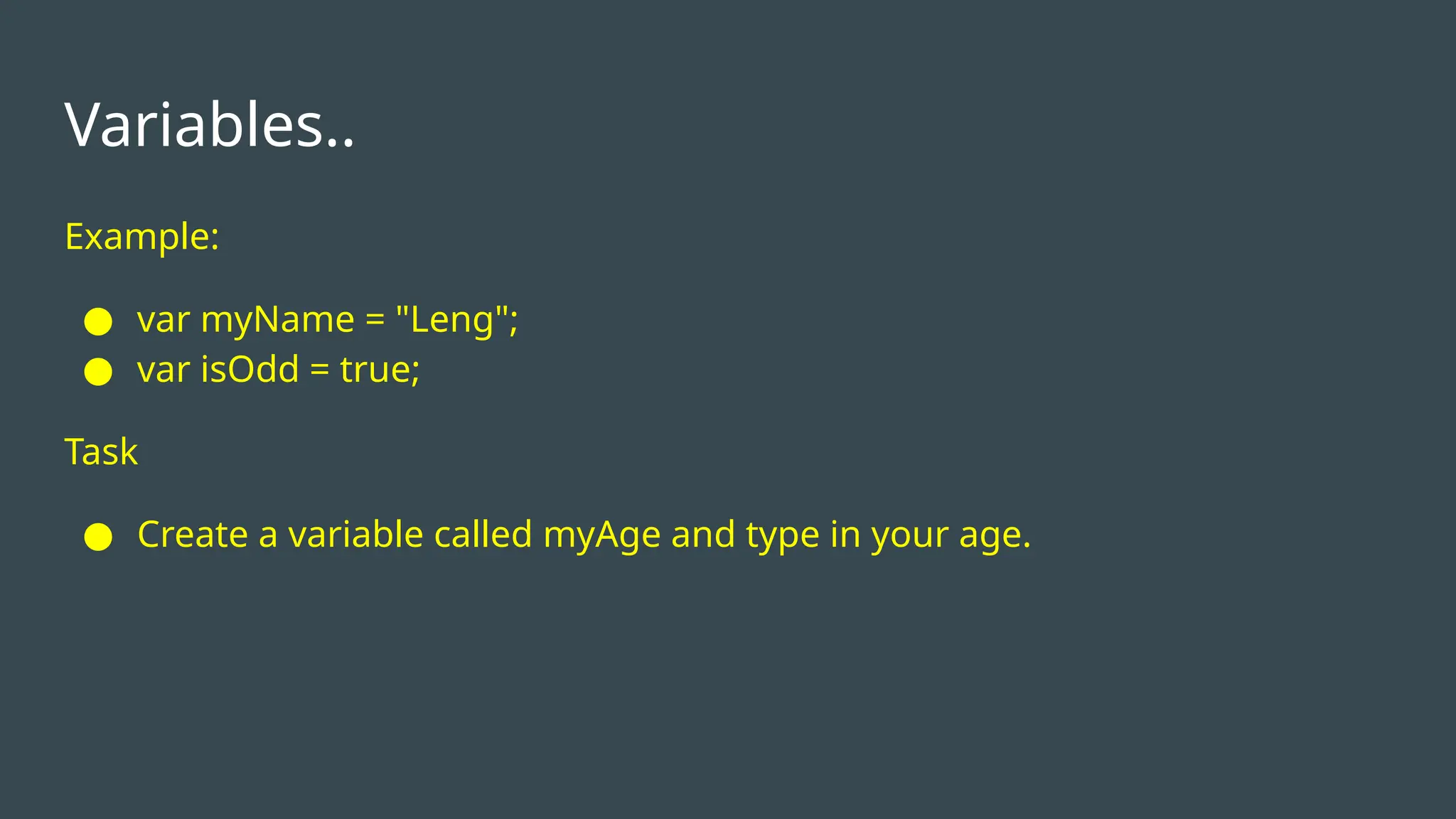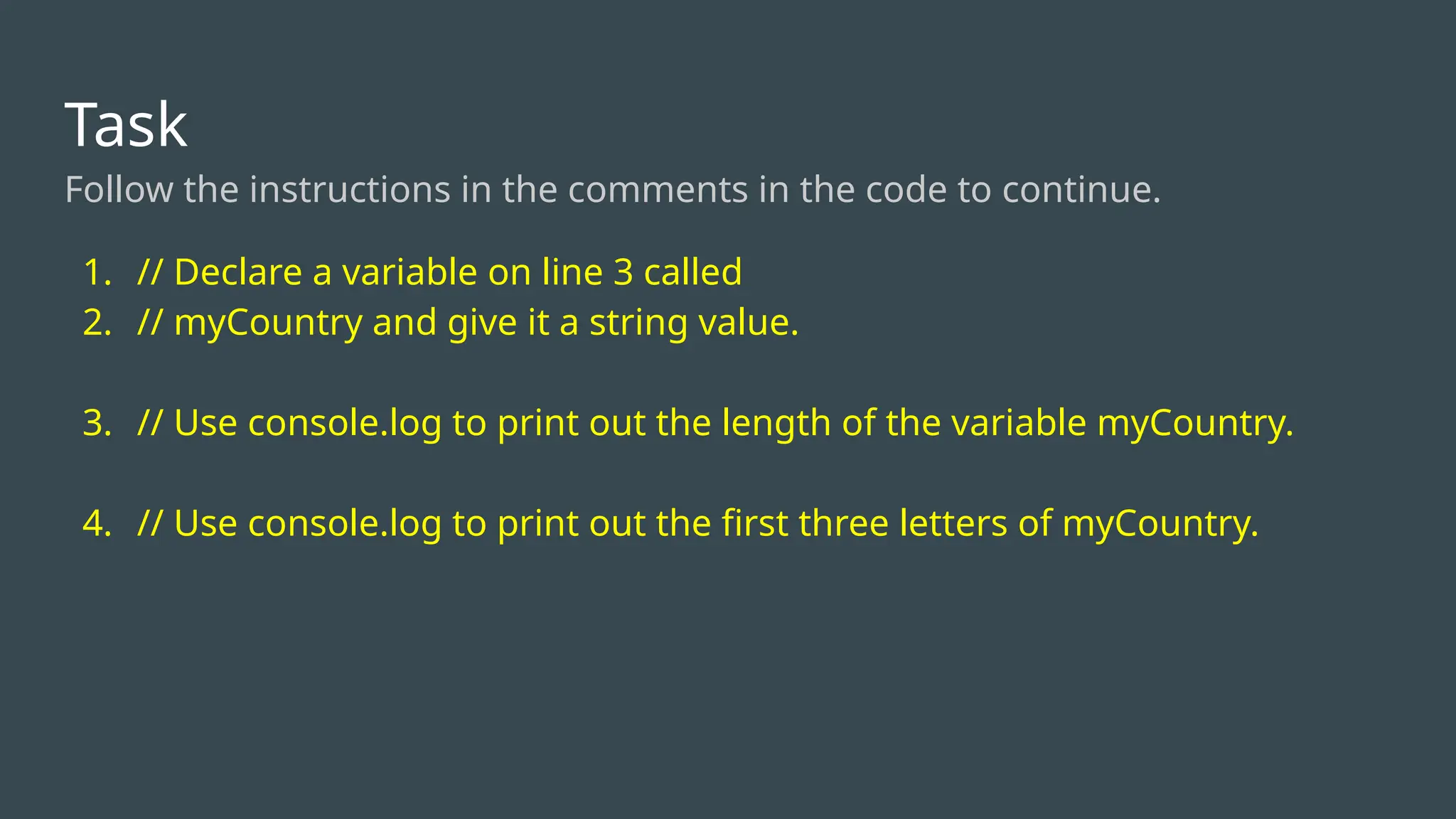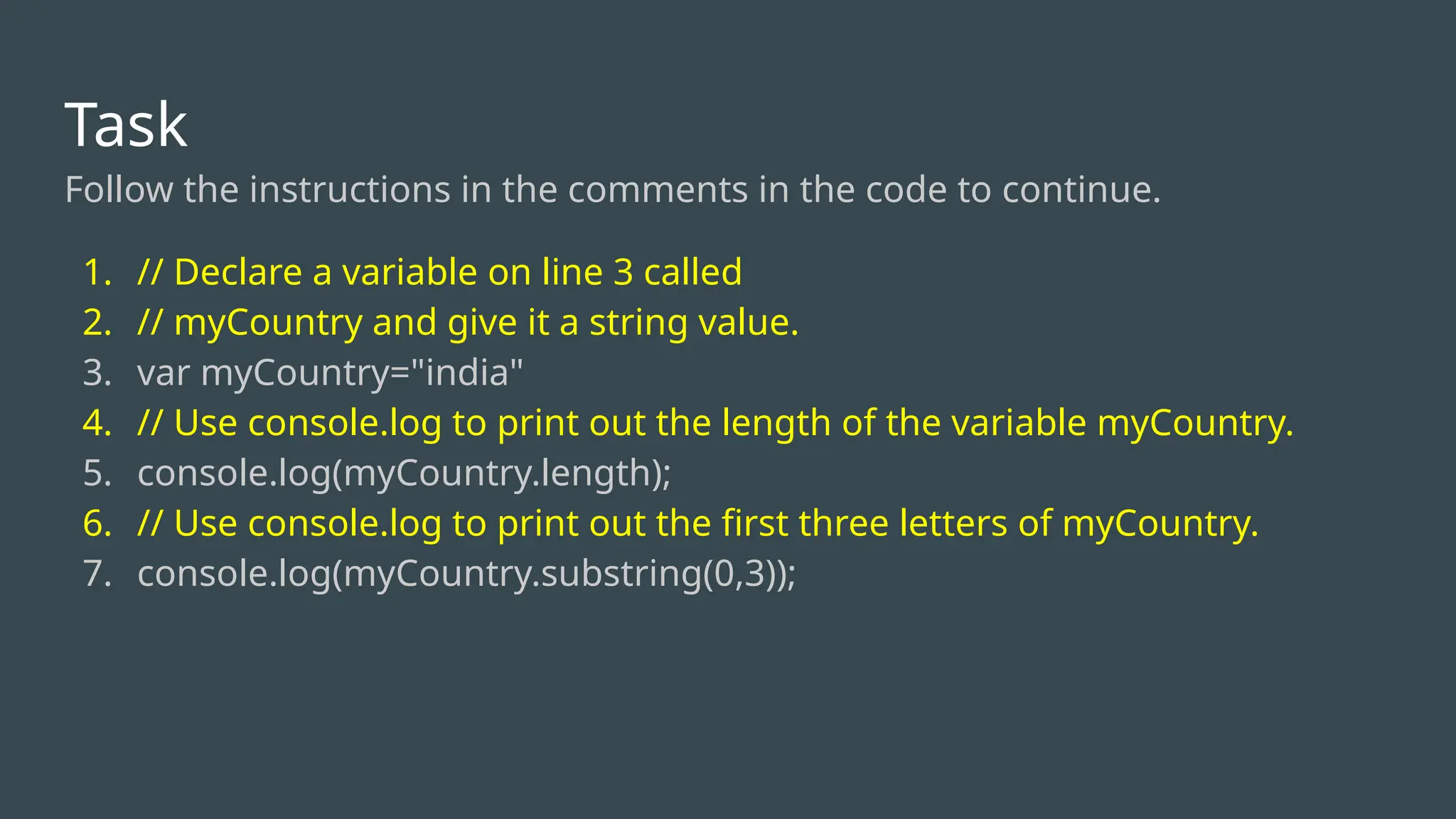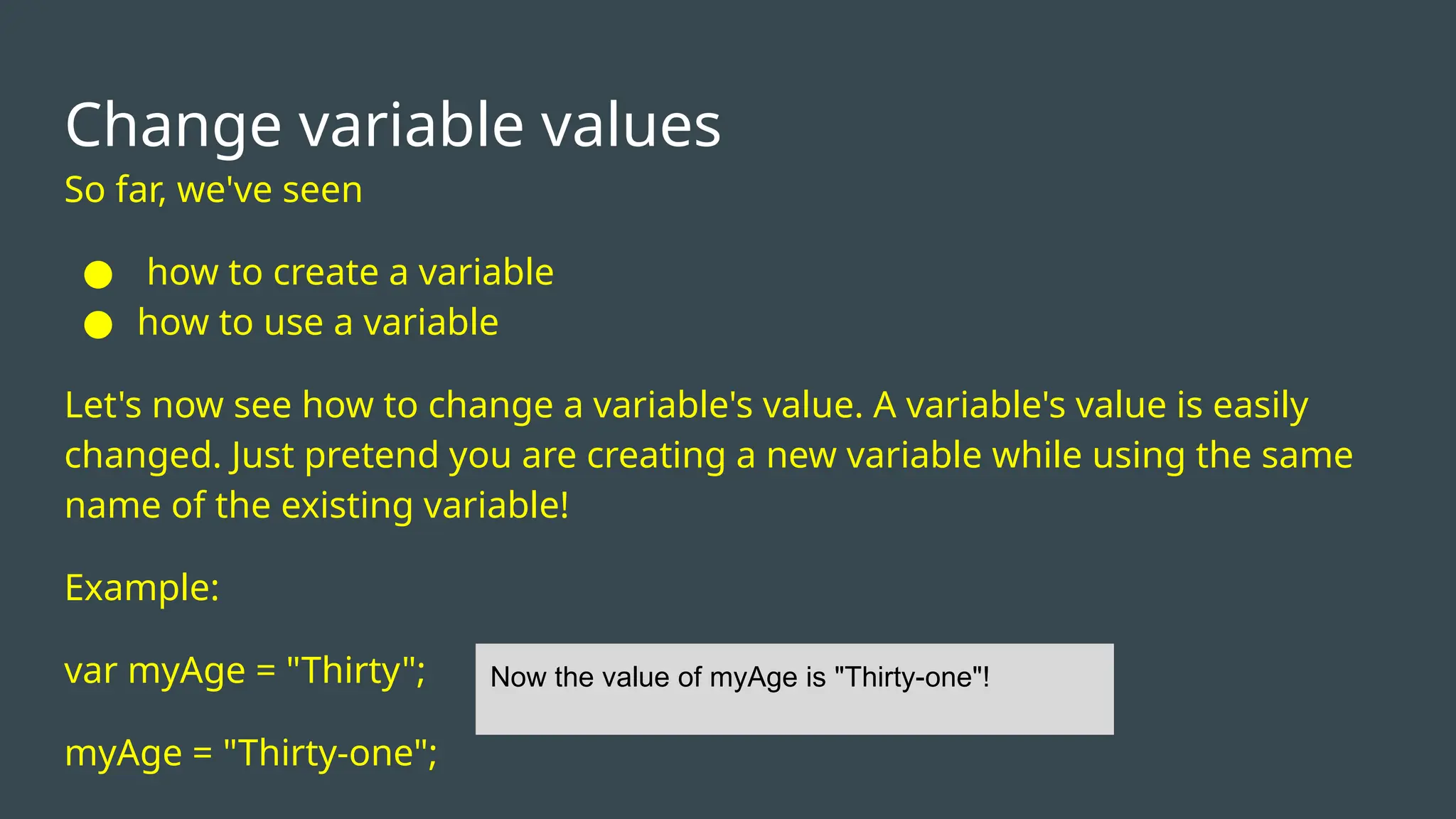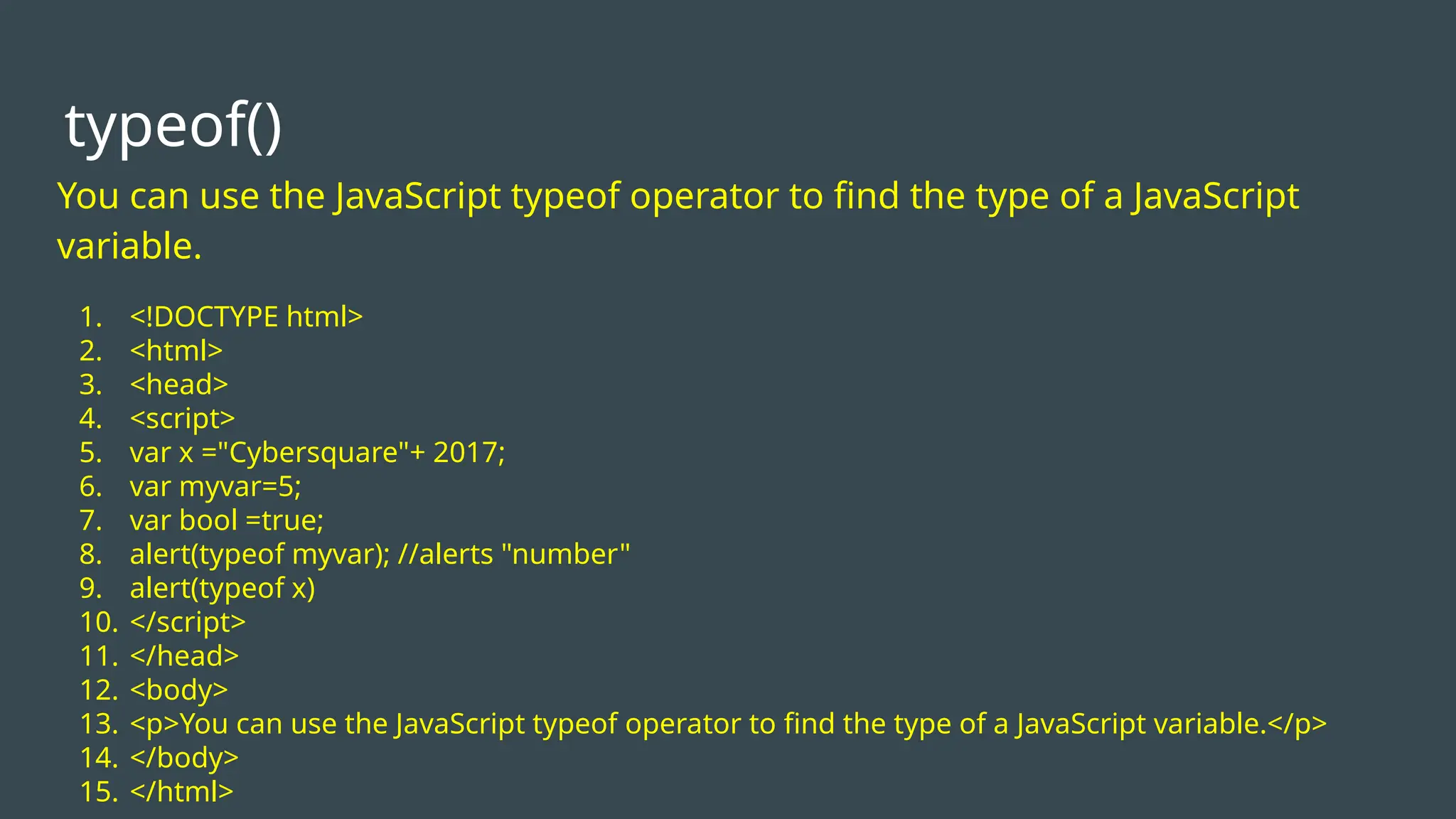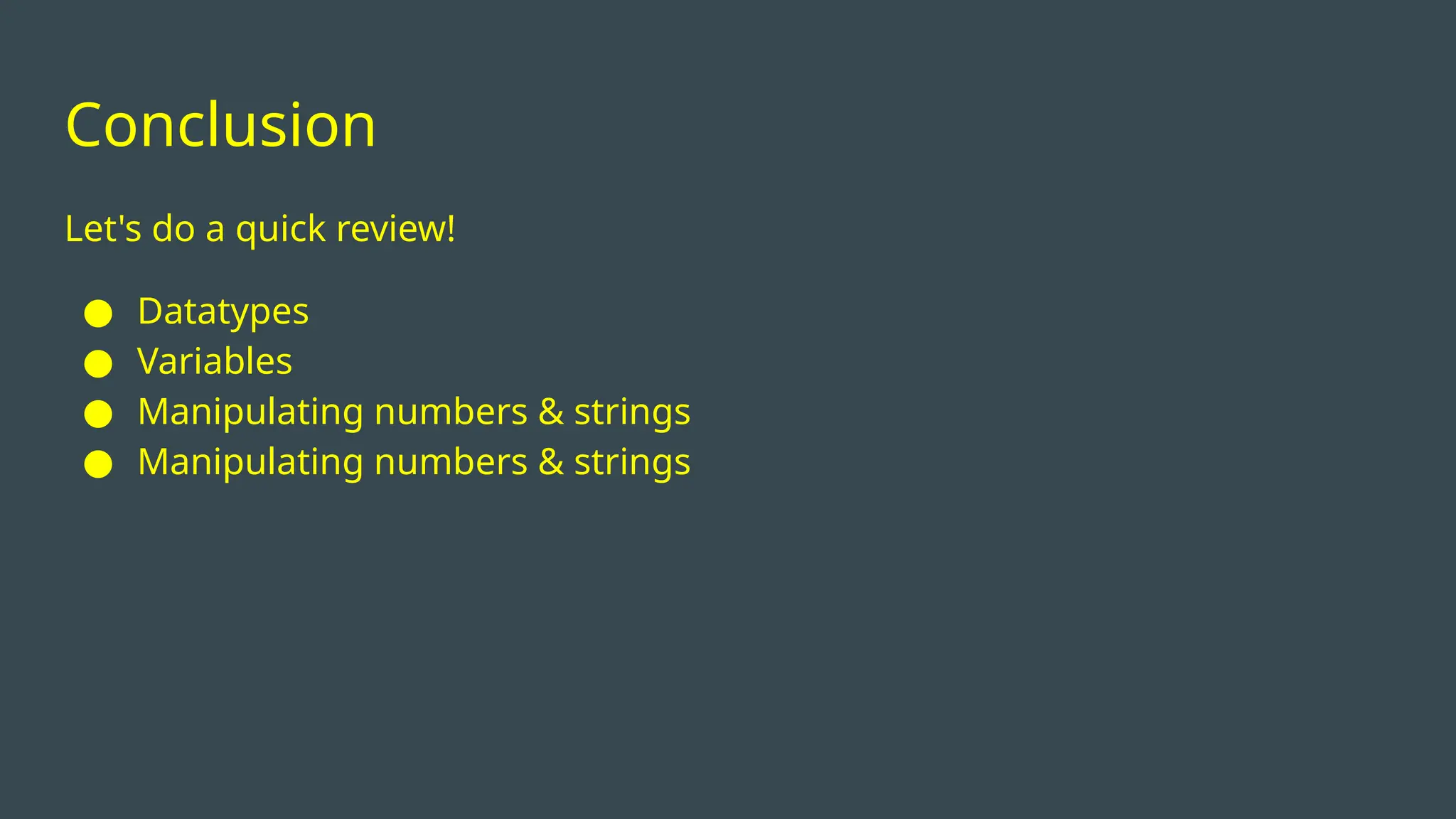The document is an introduction to JavaScript, covering its applications such as creating responsive websites, building apps, and data visualization. It explains fundamental concepts of programming, data types (numbers, strings, booleans), and how to use variables and comparison operators. It also includes simple coding examples and tasks for practice.