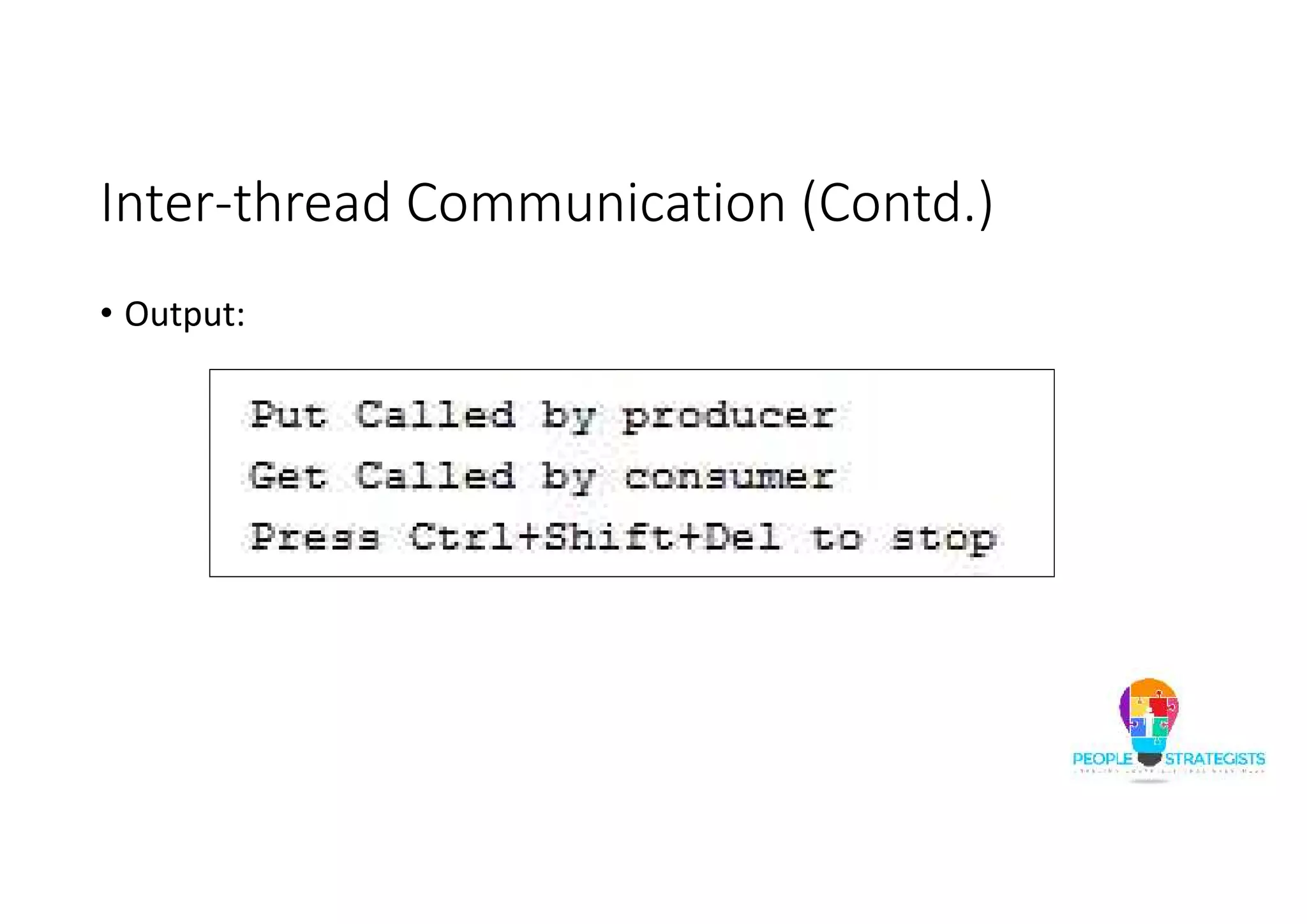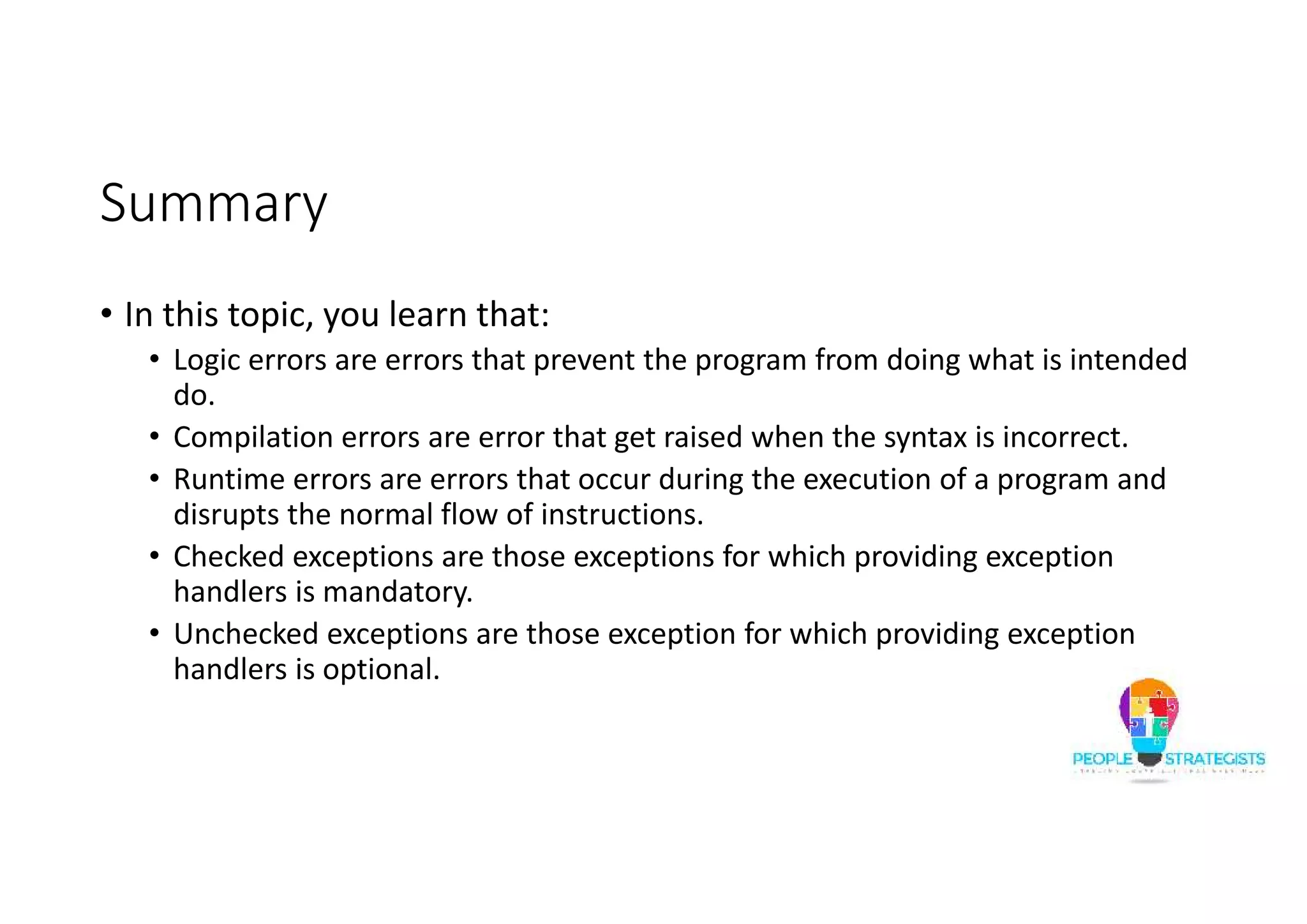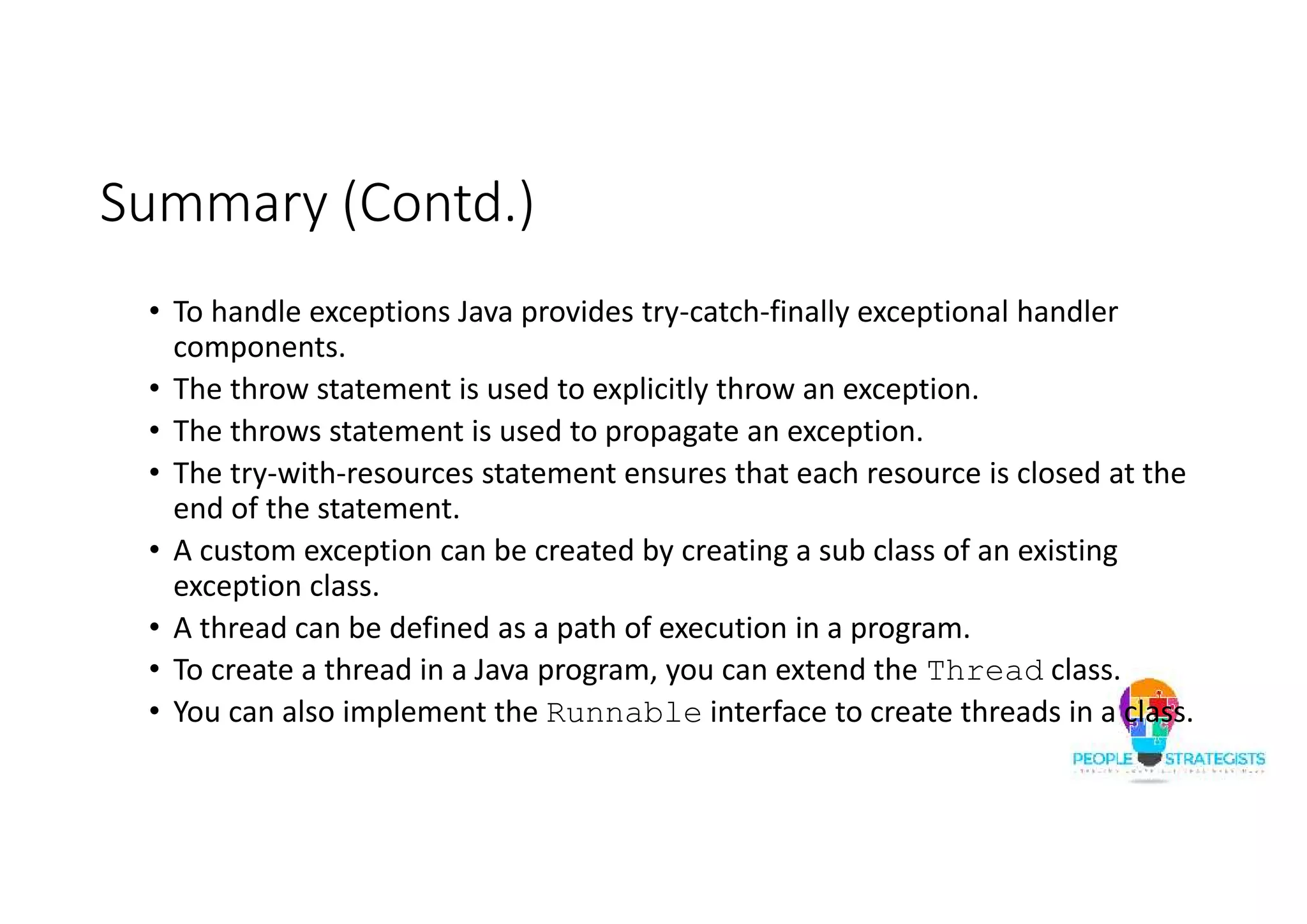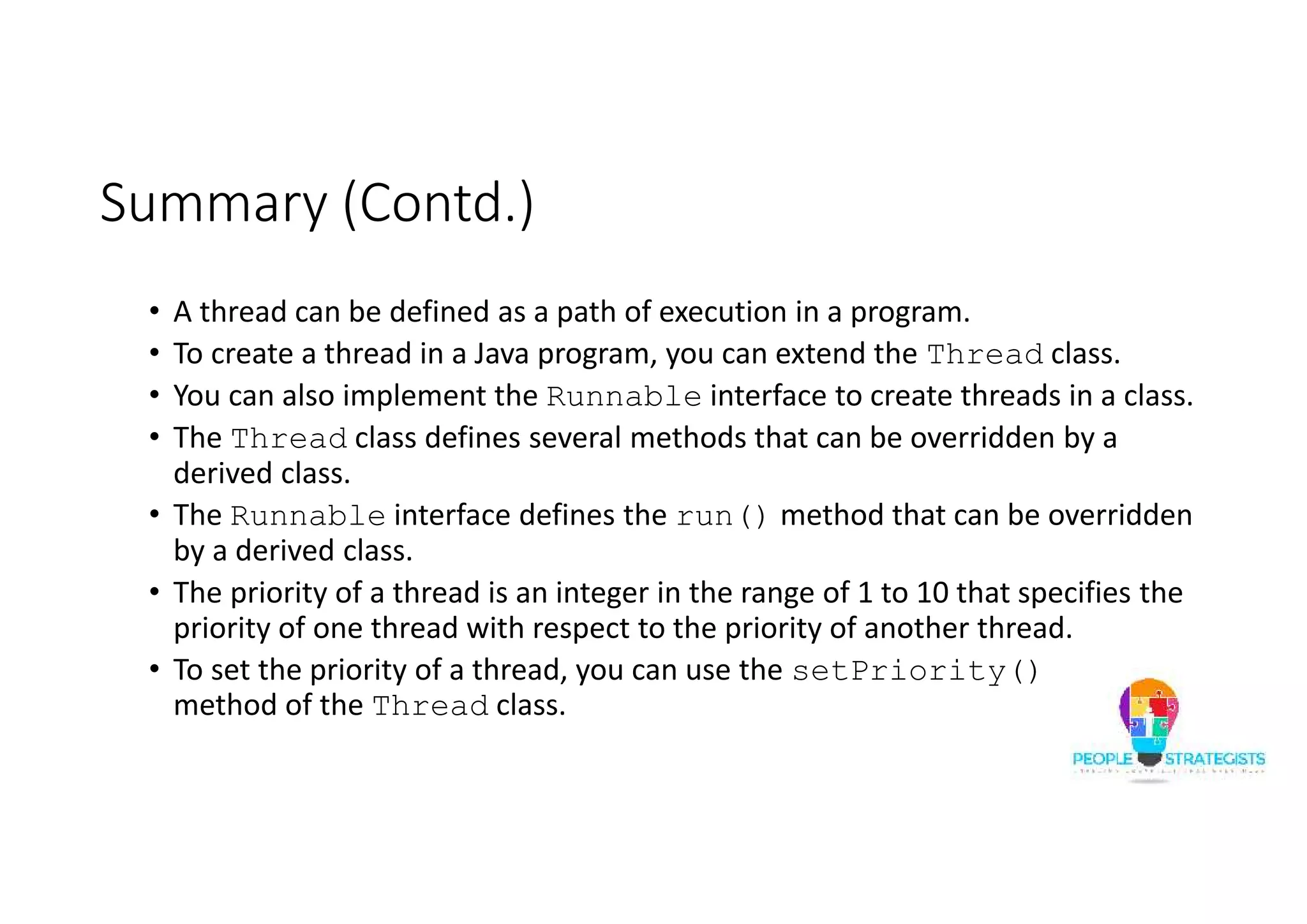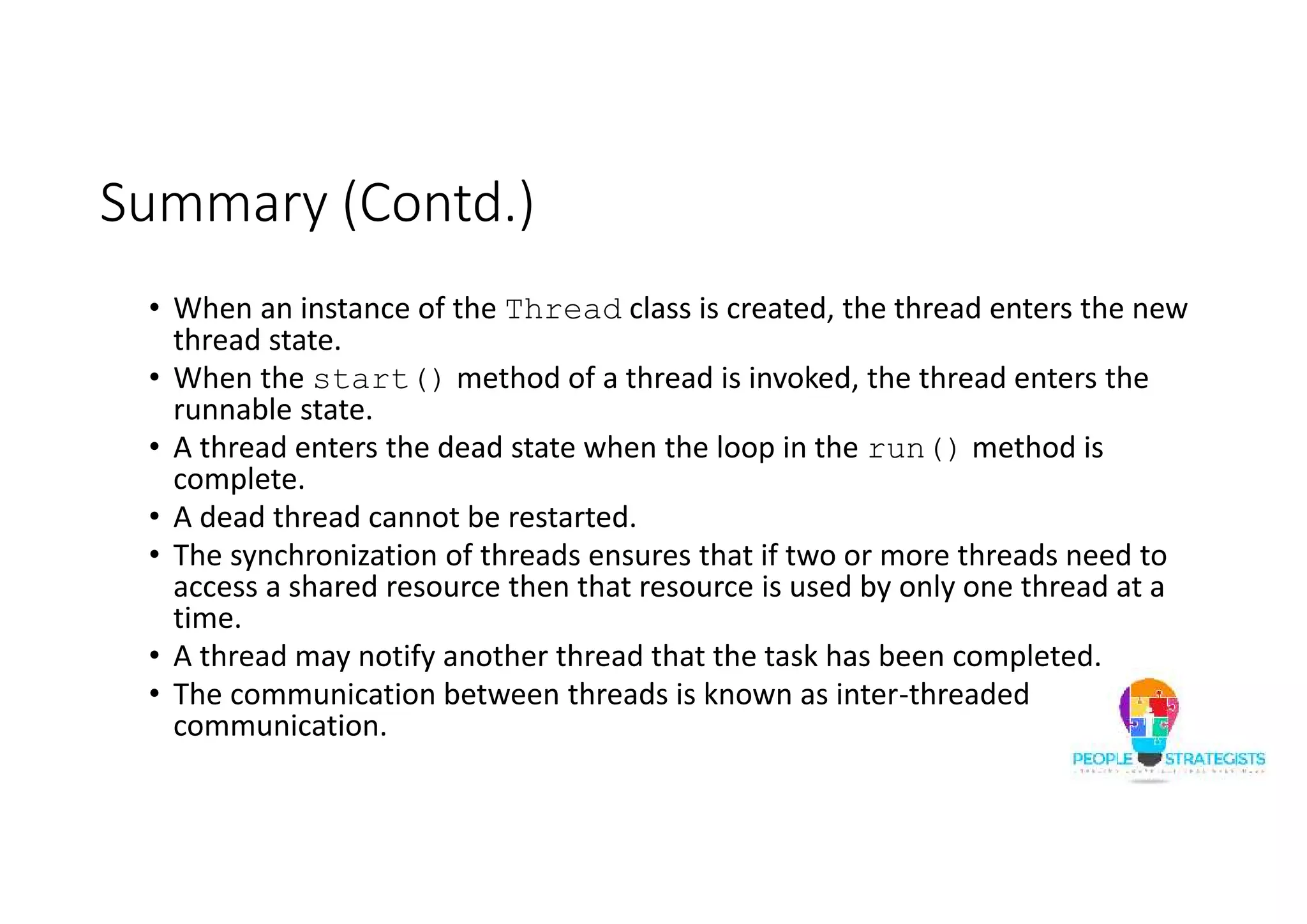The document discusses exception handling in Java. It defines different types of errors like logical errors, compilation errors, and runtime errors. It explains checked and unchecked exceptions. It describes how to handle exceptions using try, catch, and finally blocks. It provides examples of handling ArithmeticException and other exceptions. It also discusses multi-catch, throw statement, re-throwing exceptions, and throws keyword to declare exceptions in method signatures.

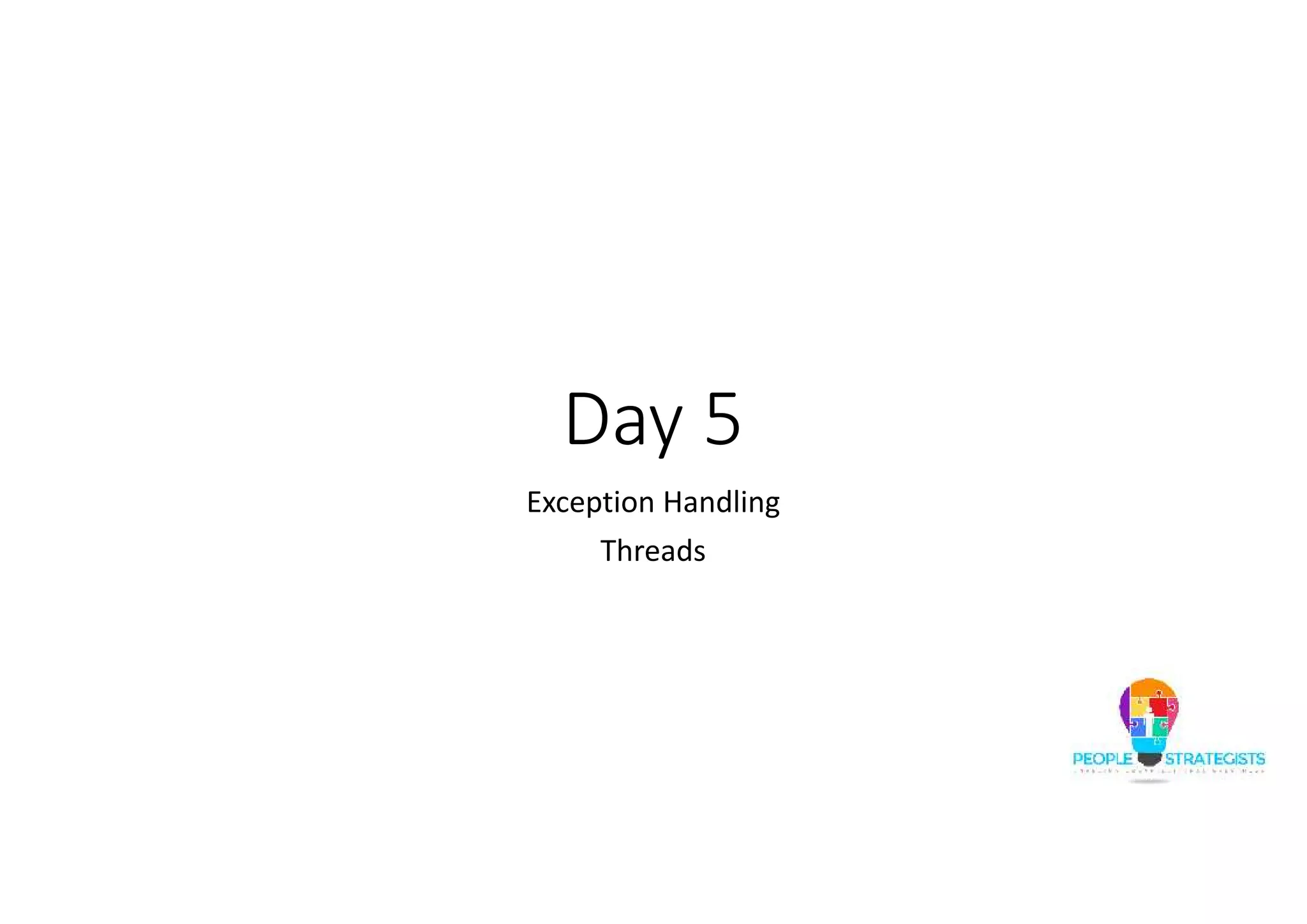
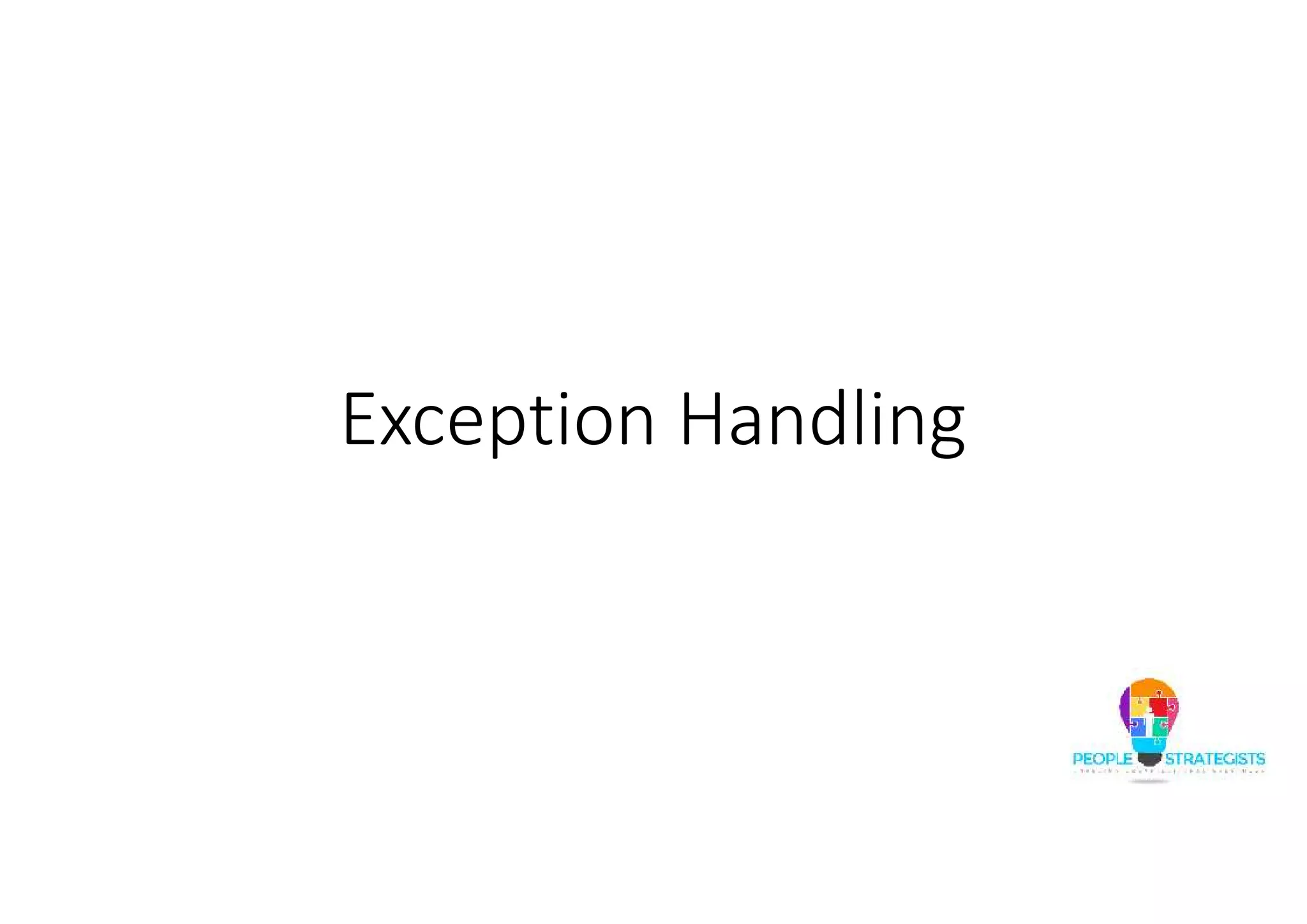
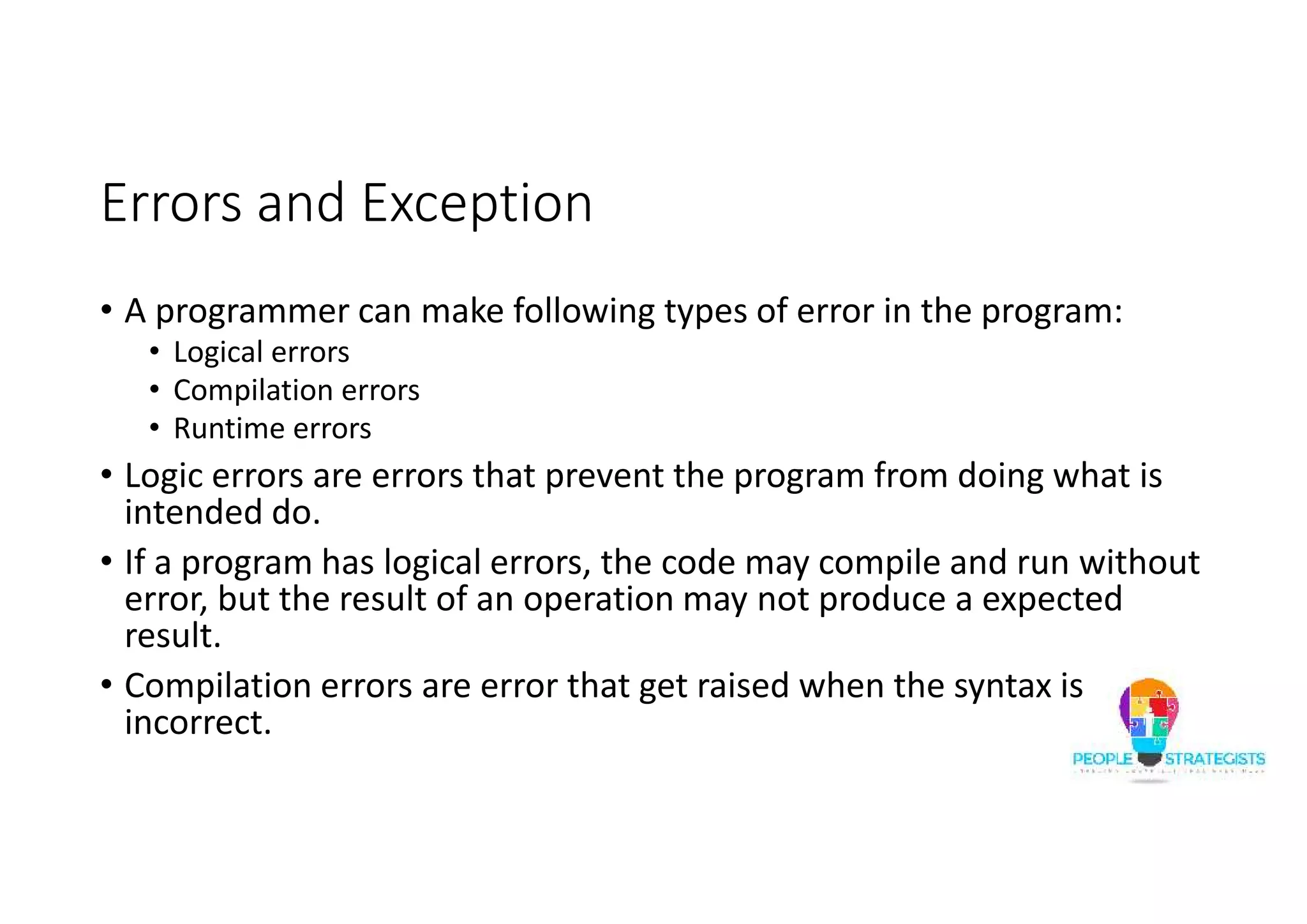
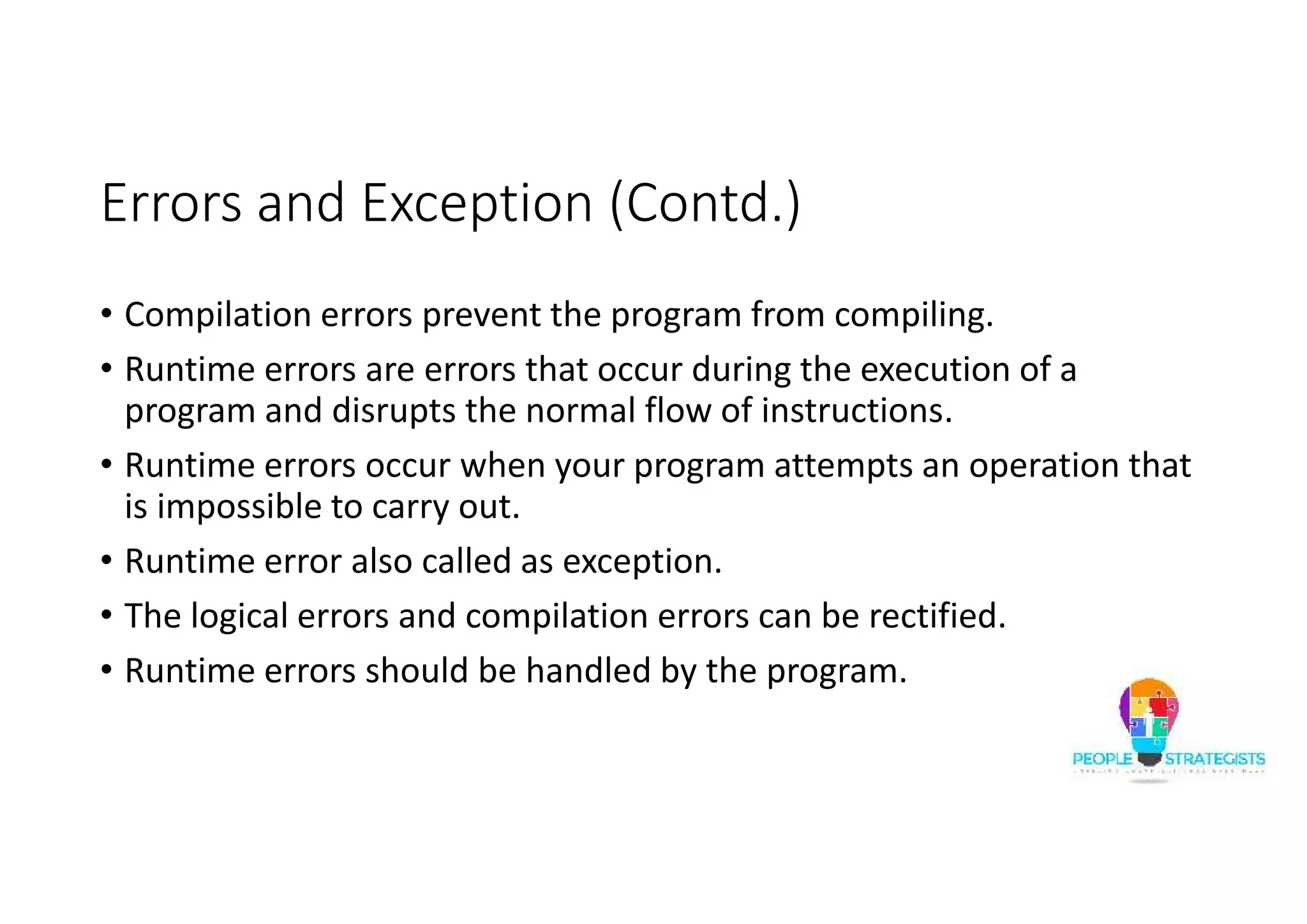
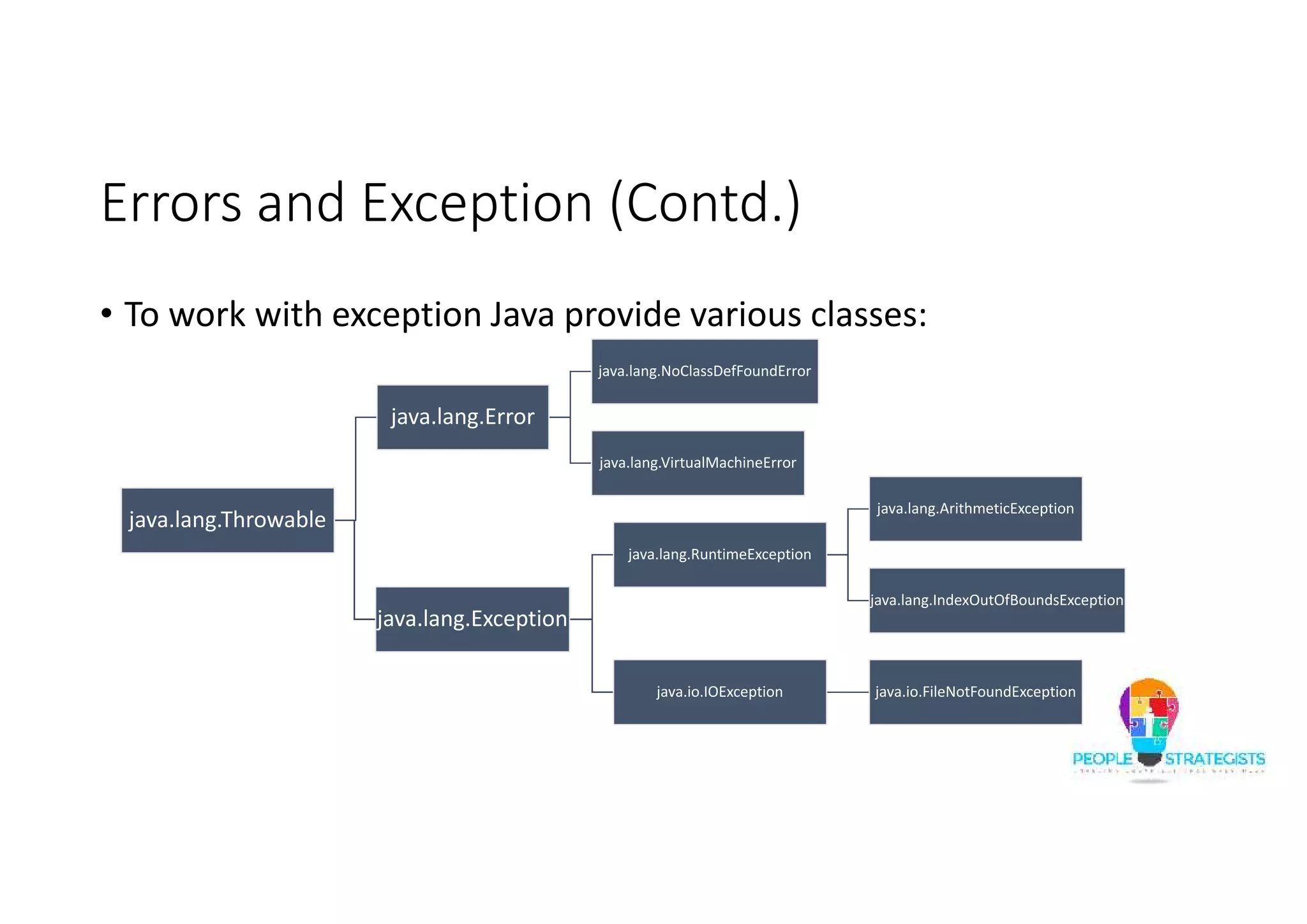
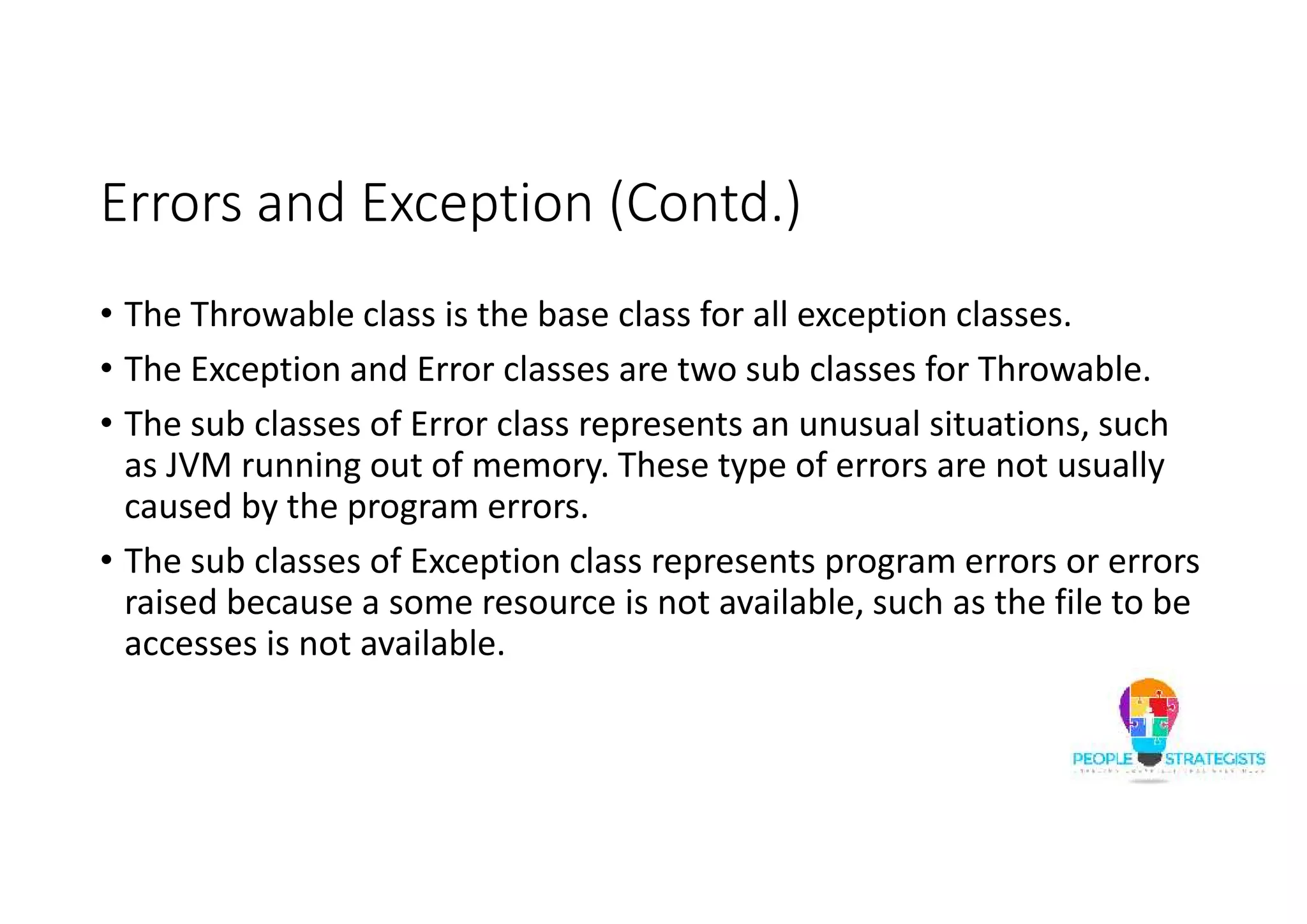
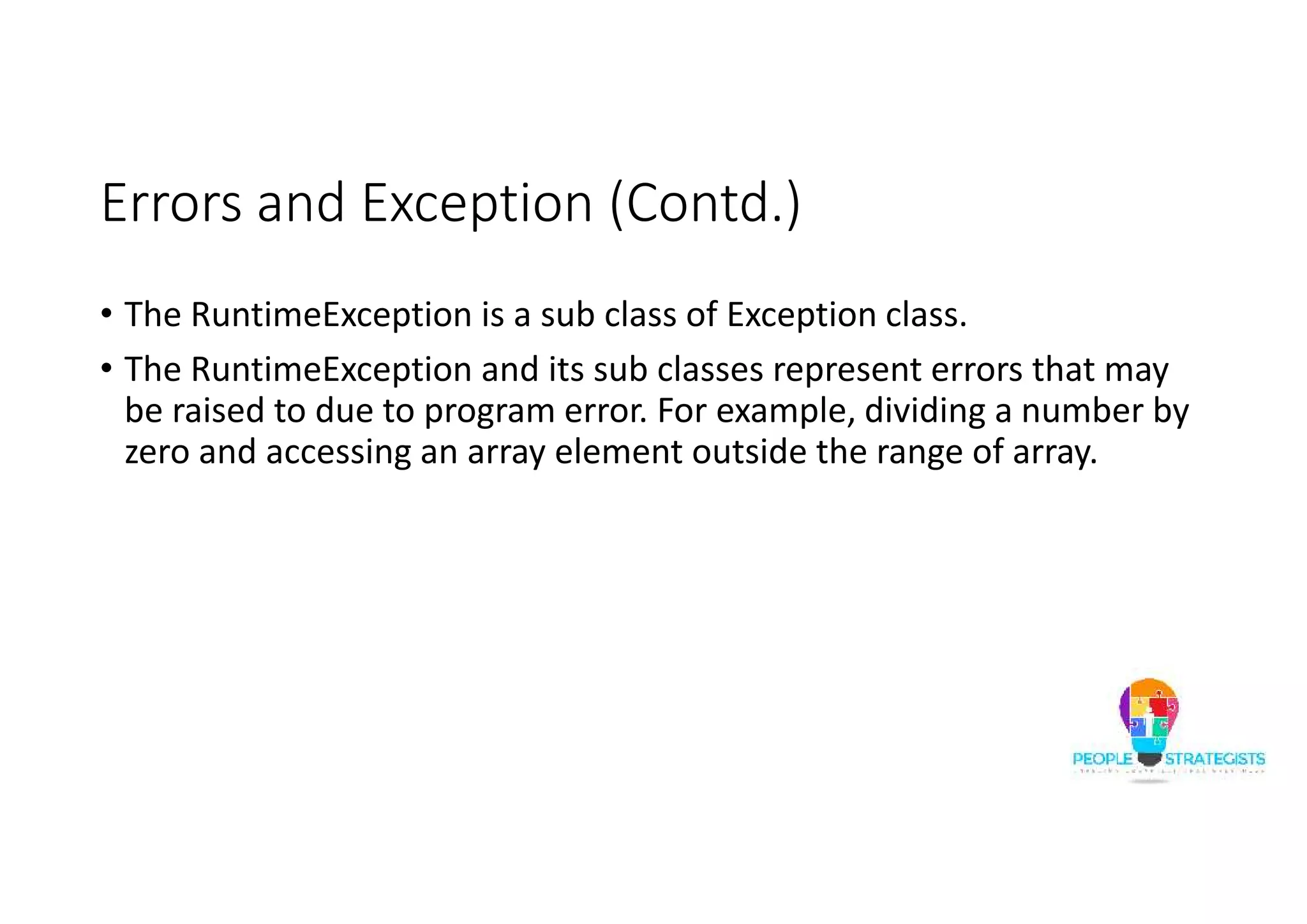
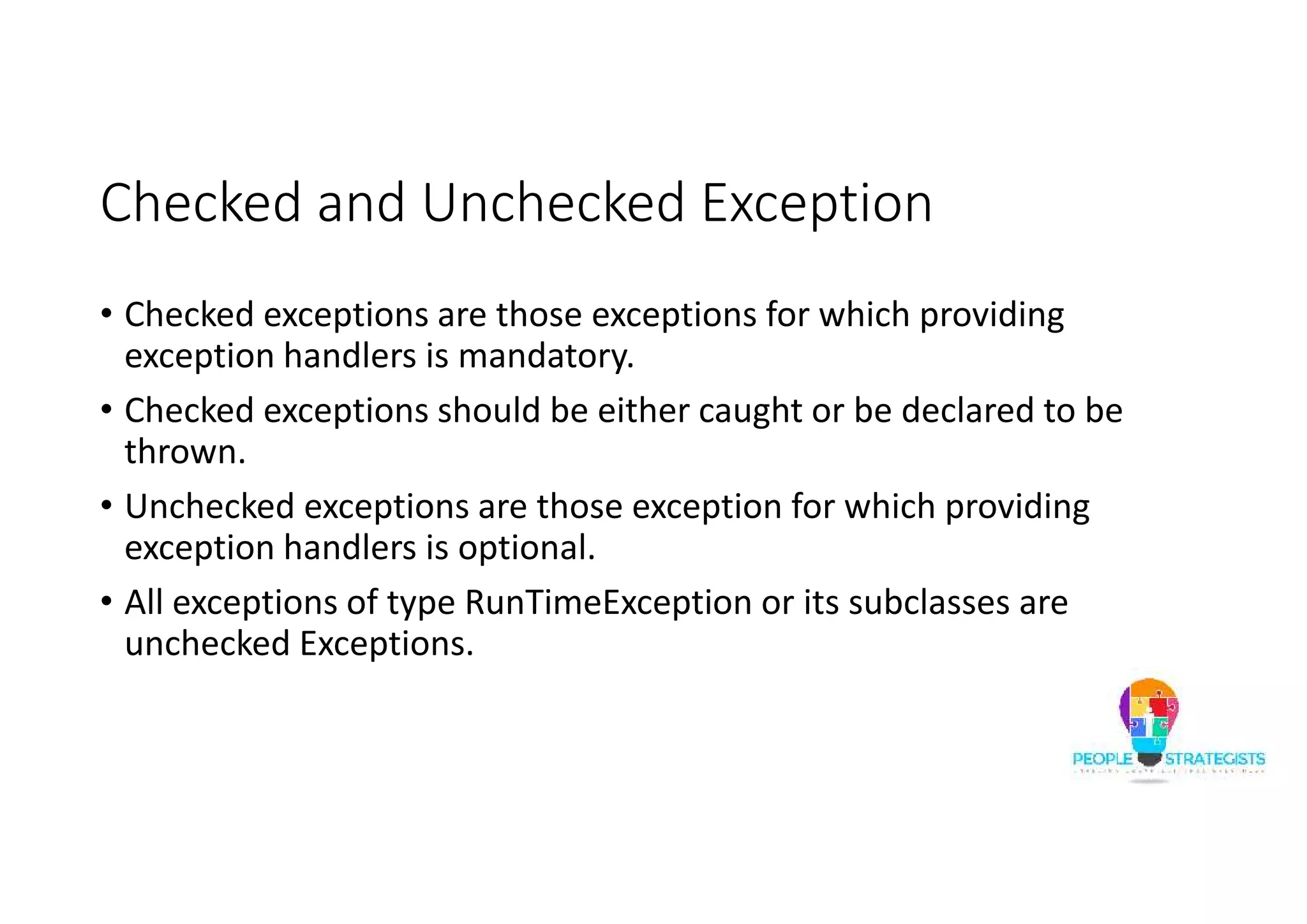
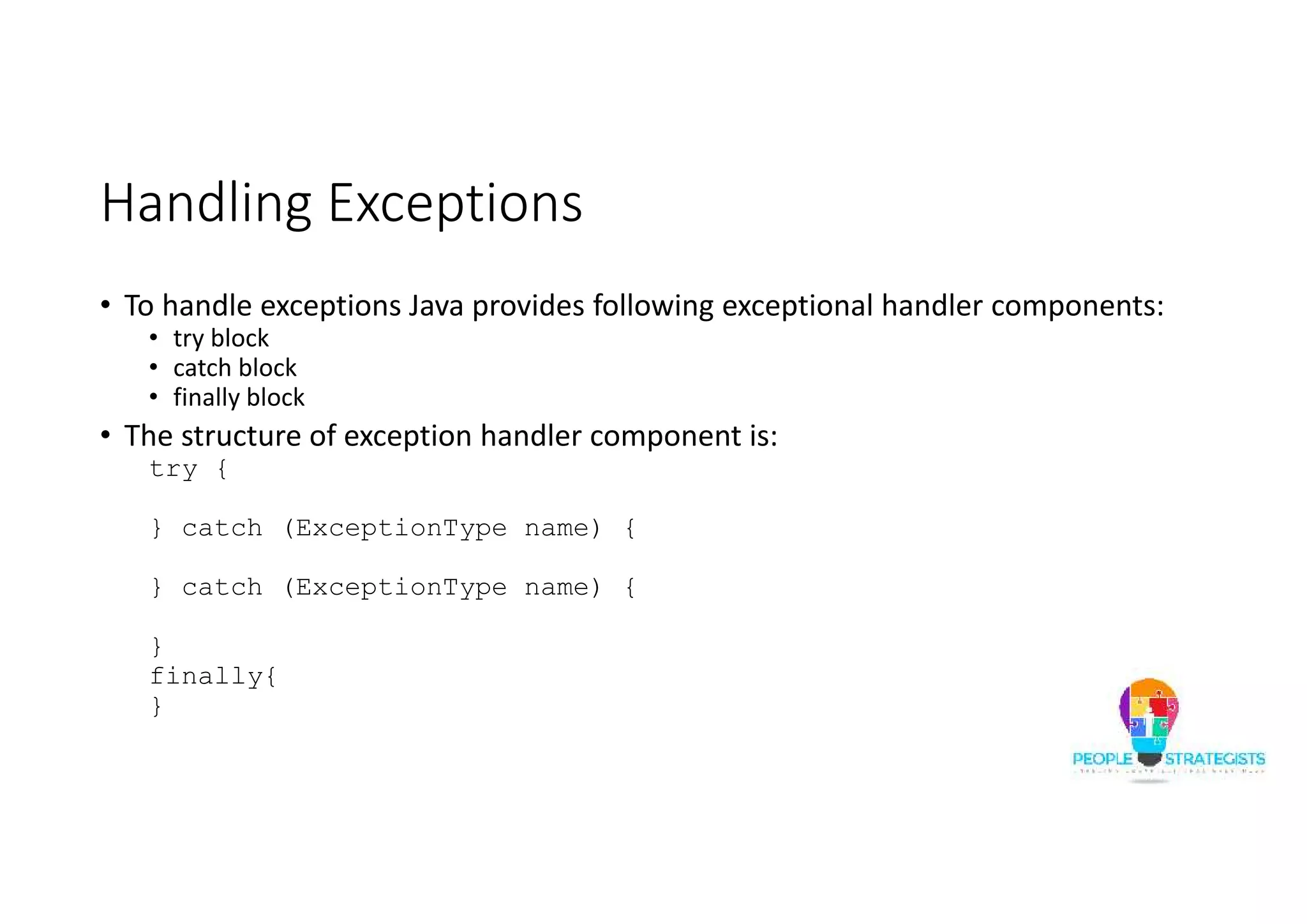
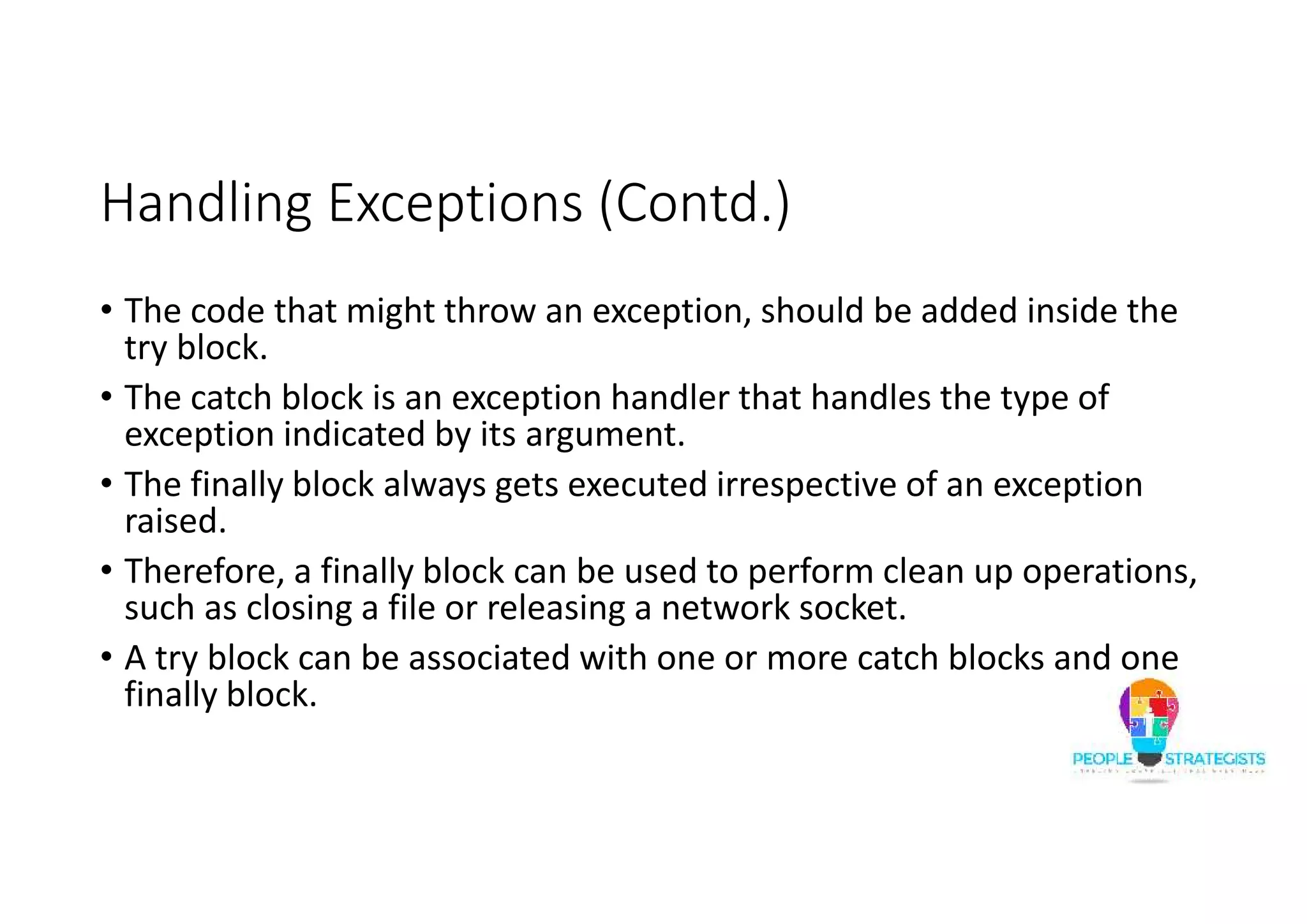
![Handling Exceptions (Contd.) • An example to handle unchecked exception: public class ExceptionDemo { public static void main(String args[]){ try{ int c=10/0; System.out.println("Value="+c); }catch(ArithmeticException e){ System.out.println("Catch Block:"+e); } finally{ System.out.println("finally block"); } } }](https://image.slidesharecdn.com/javaday5-150710043714-lva1-app6892/75/Java-Day-5-12-2048.jpg)
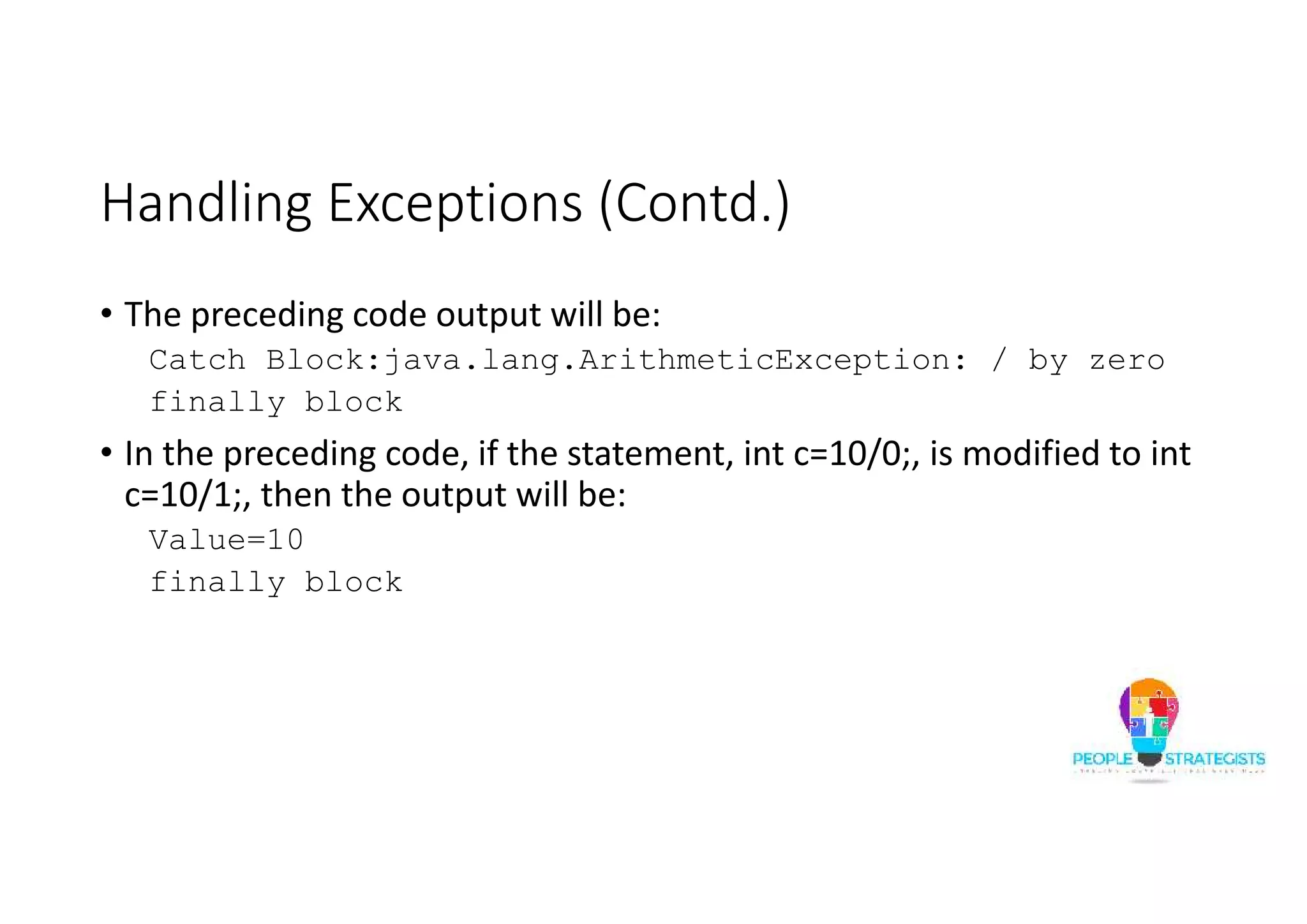
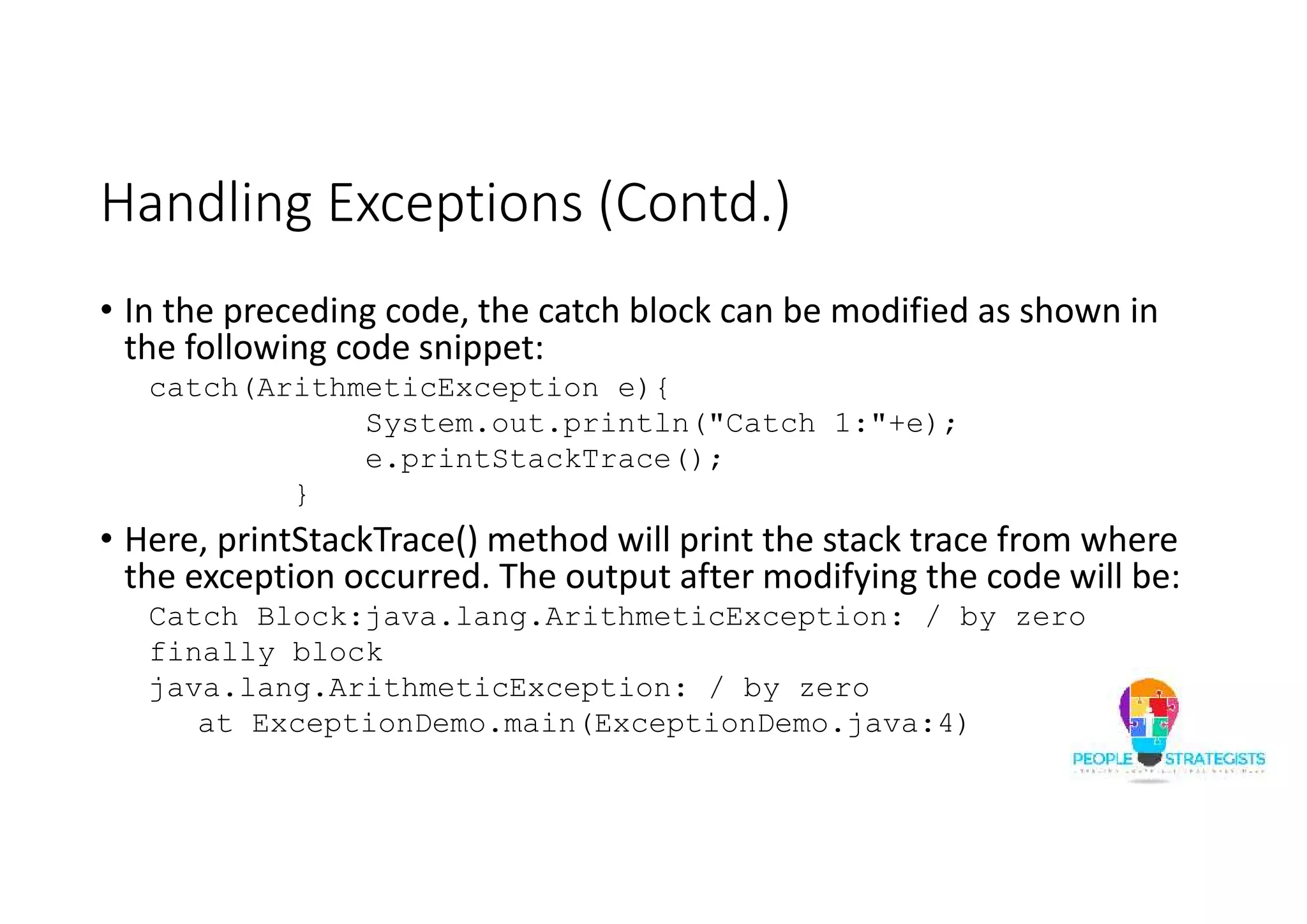
![Handling Exceptions (Contd.) • An example to handle unchecked exception with multiple catch blocks: public class ExceptionDemo { public static void main(String args[]){ try{ String s=new String("10"); int i=new Integer(s); int c=i/0; System.out.println("Value="+c); }](https://image.slidesharecdn.com/javaday5-150710043714-lva1-app6892/75/Java-Day-5-15-2048.jpg)
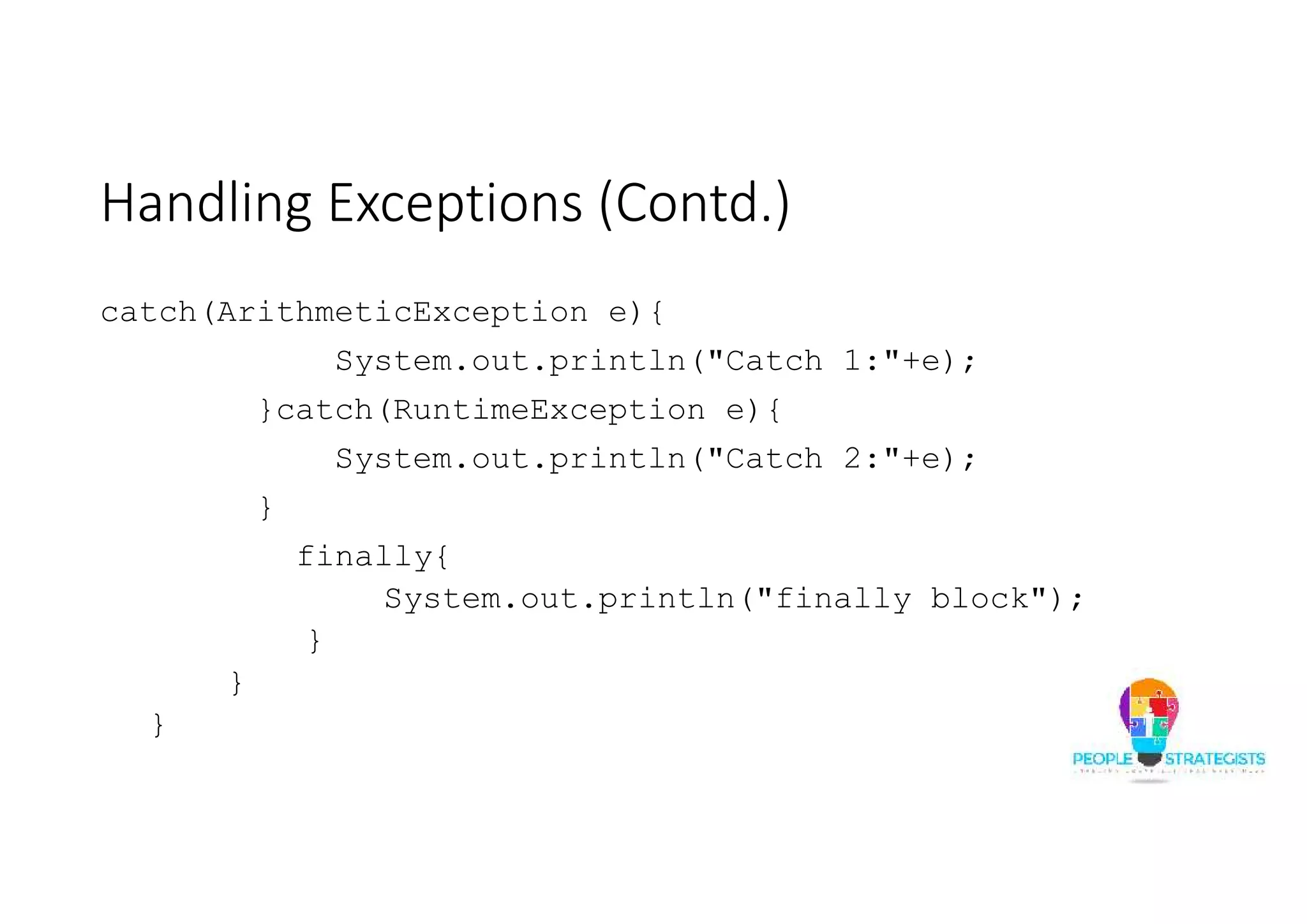
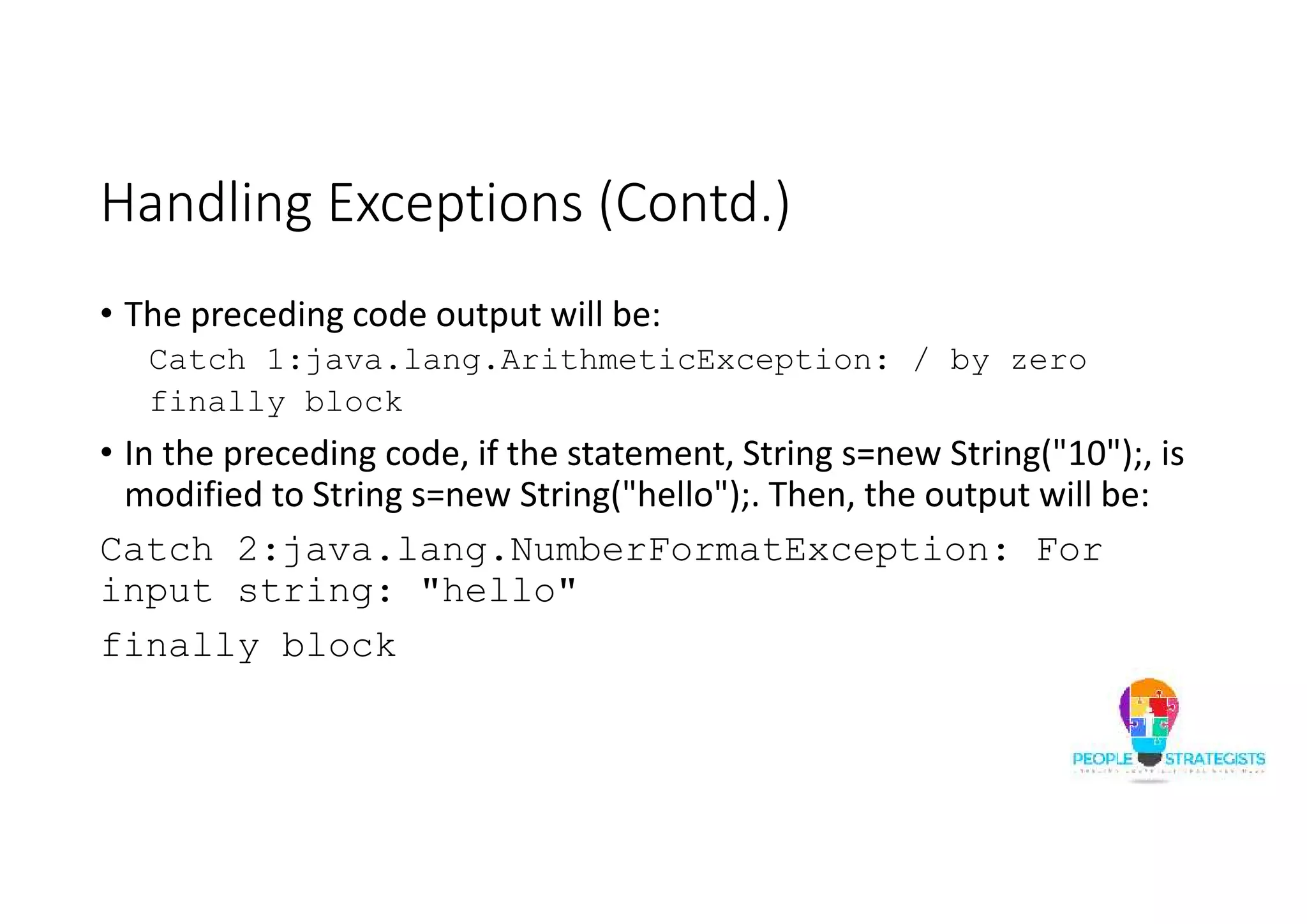
![Handling Exceptions (Contd.) • Consider the following code: public class ExceptionDemo { public static void main(String args[]){ try{ int c=10/0; System.out.println("Value="+c); }catch(RuntimeException e){ System.out.println(e); } catch(ArithmeticException e){ System.out.println(e); } finally{ System.out.println("finally block"); } } }](https://image.slidesharecdn.com/javaday5-150710043714-lva1-app6892/75/Java-Day-5-18-2048.jpg)
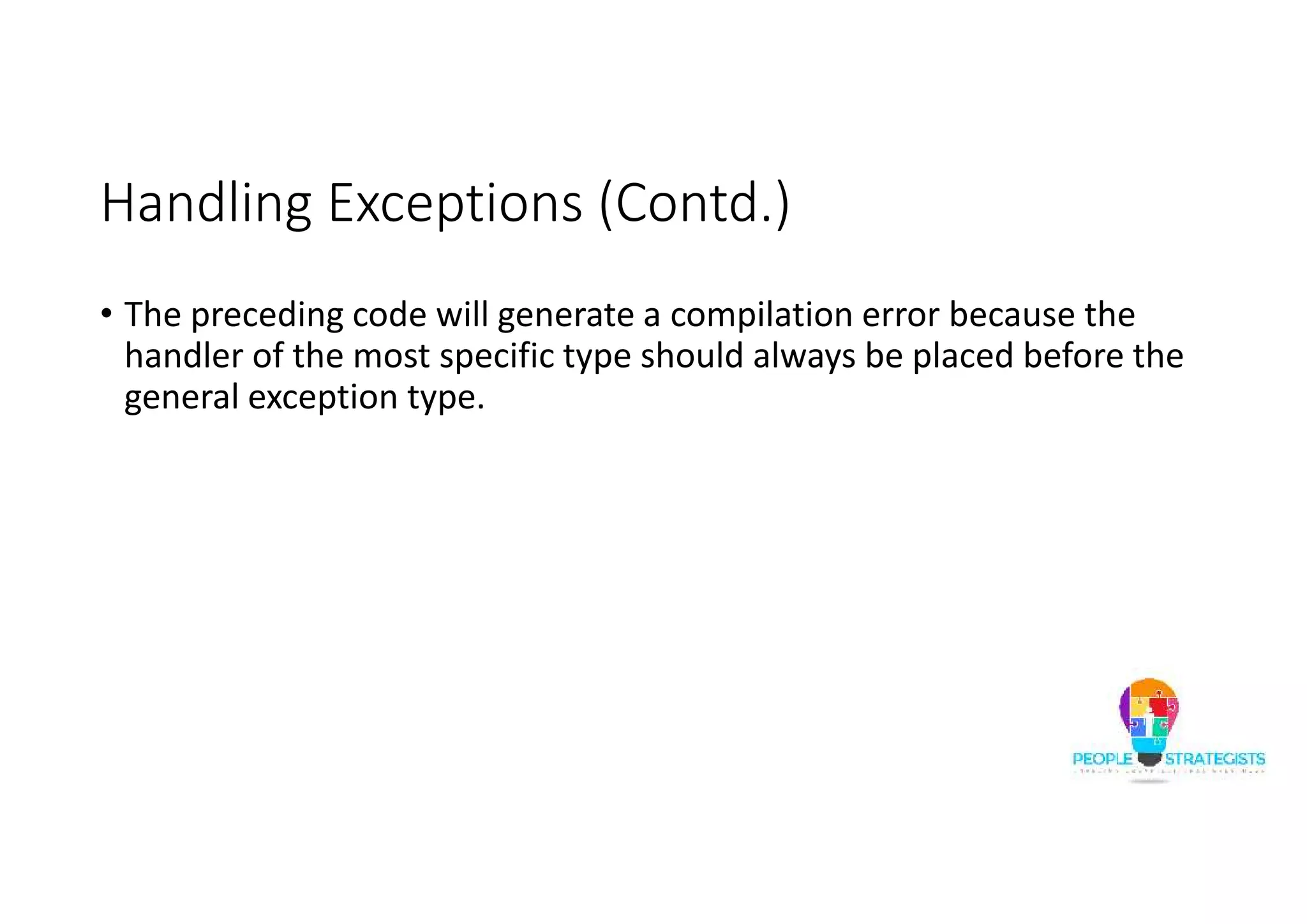
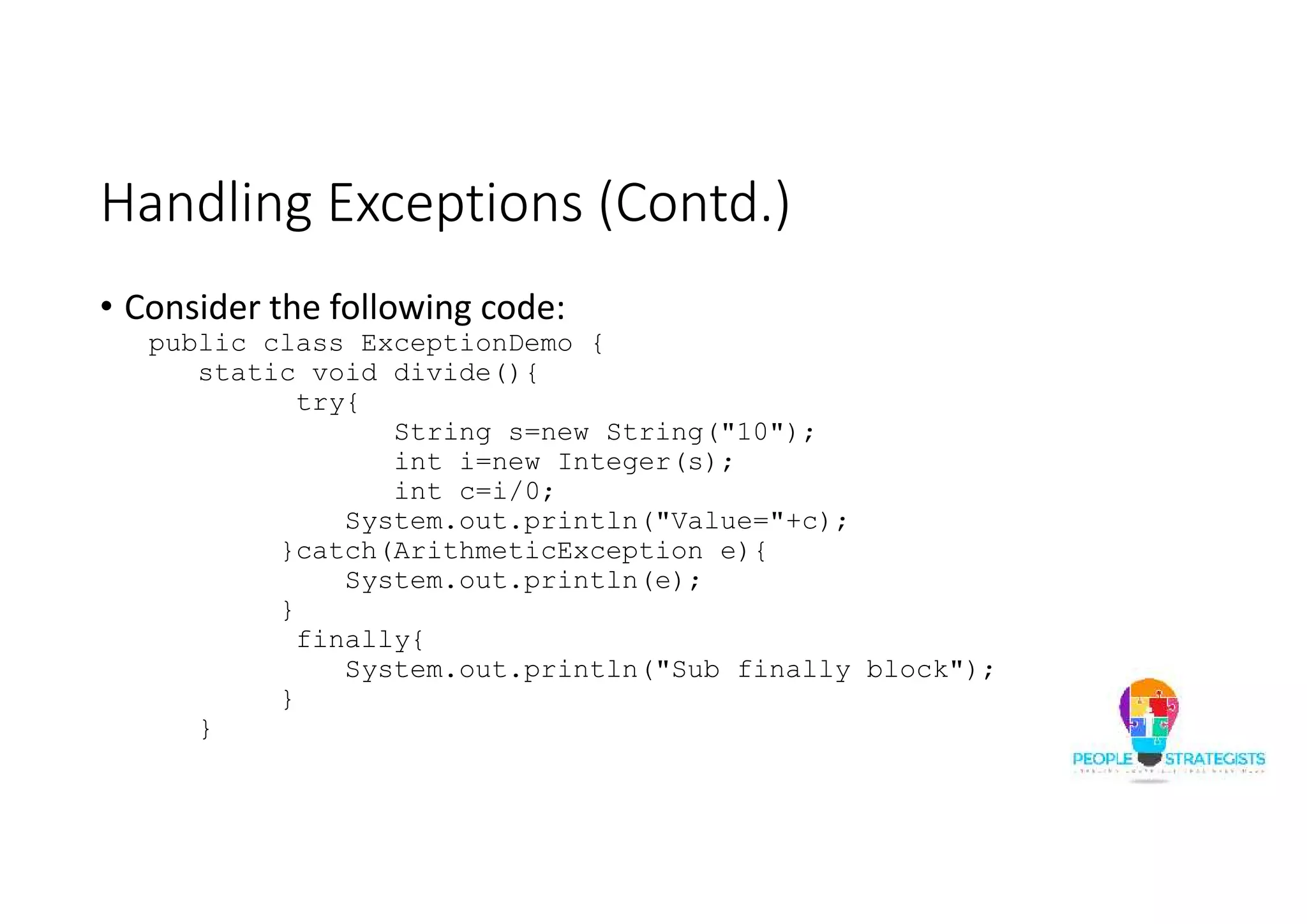
![Handling Exceptions (Contd.) public static void main(String args[]){ try{ divide(); } catch(RuntimeException e){ System.out.println(e); } finally{ System.out.println("Main finally block"); } } }](https://image.slidesharecdn.com/javaday5-150710043714-lva1-app6892/75/Java-Day-5-21-2048.jpg)
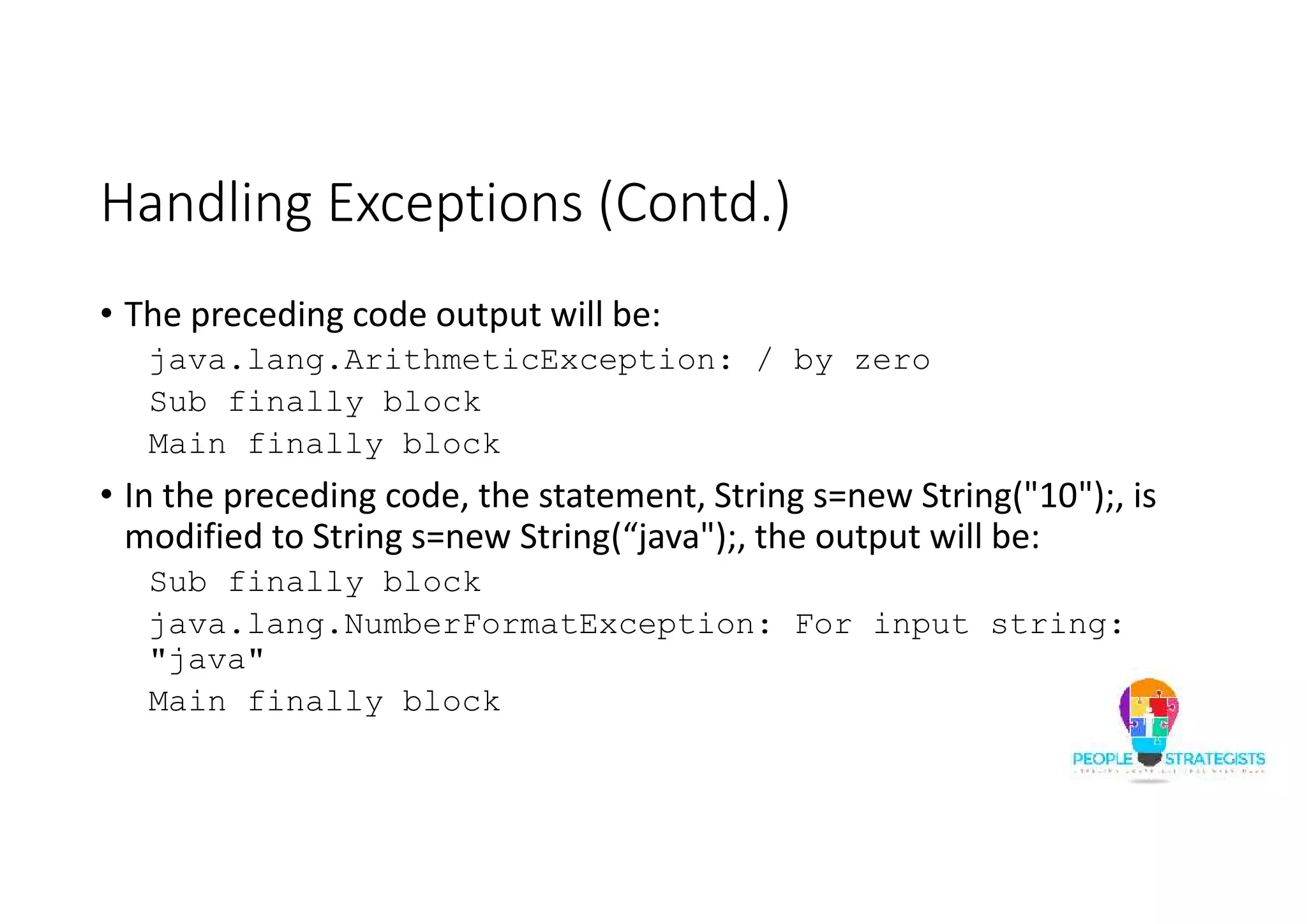
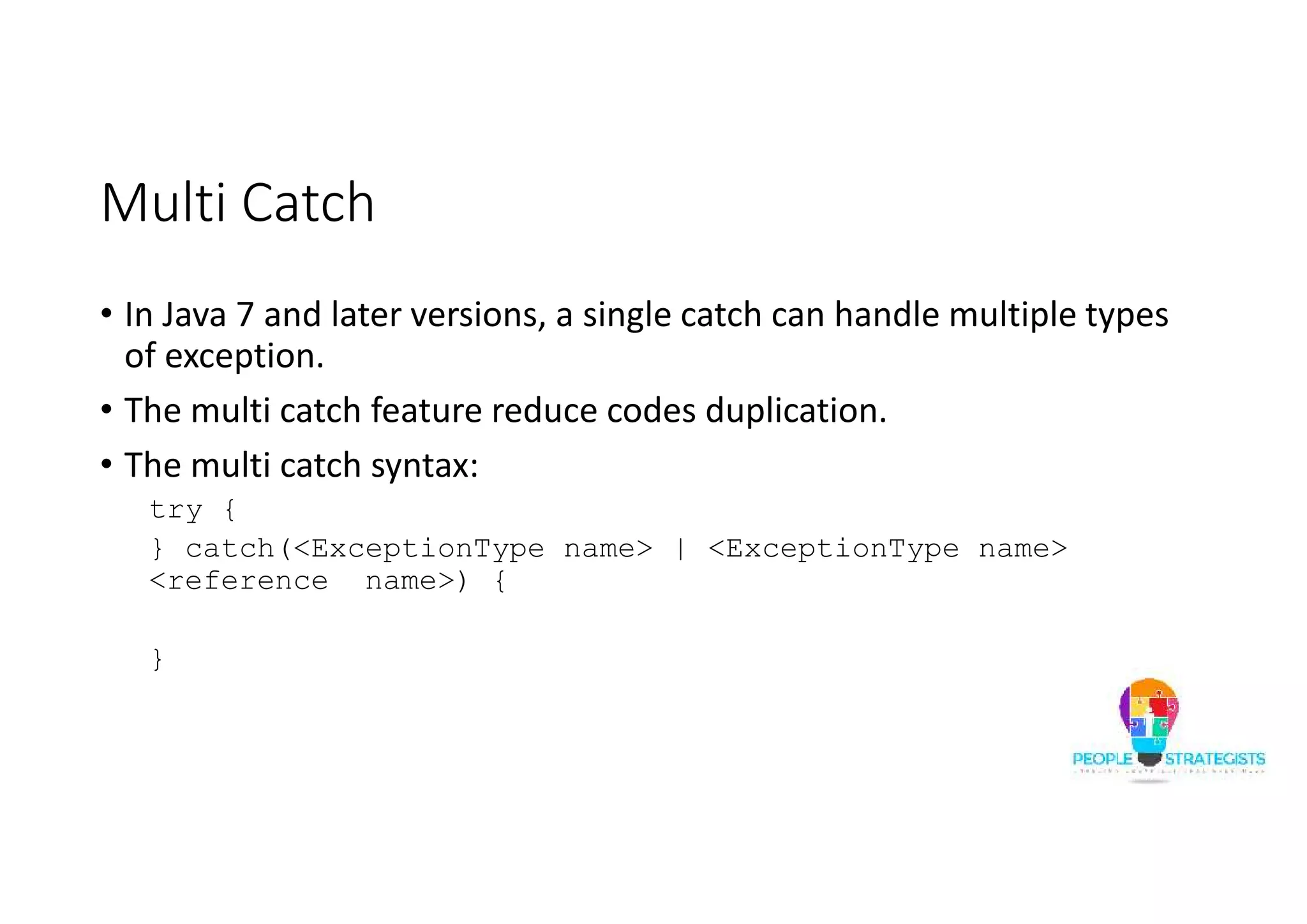
![Multi Catch (Contd.) • An example to work with multi catch public class Test { public static void main(String args[]){ int divident[]={10,2,5,20,45}; int divisor[]={0,1,2}; try{ int q=divident[1]/divisor[3]; System.out.println("Value="+q); }](https://image.slidesharecdn.com/javaday5-150710043714-lva1-app6892/75/Java-Day-5-24-2048.jpg)
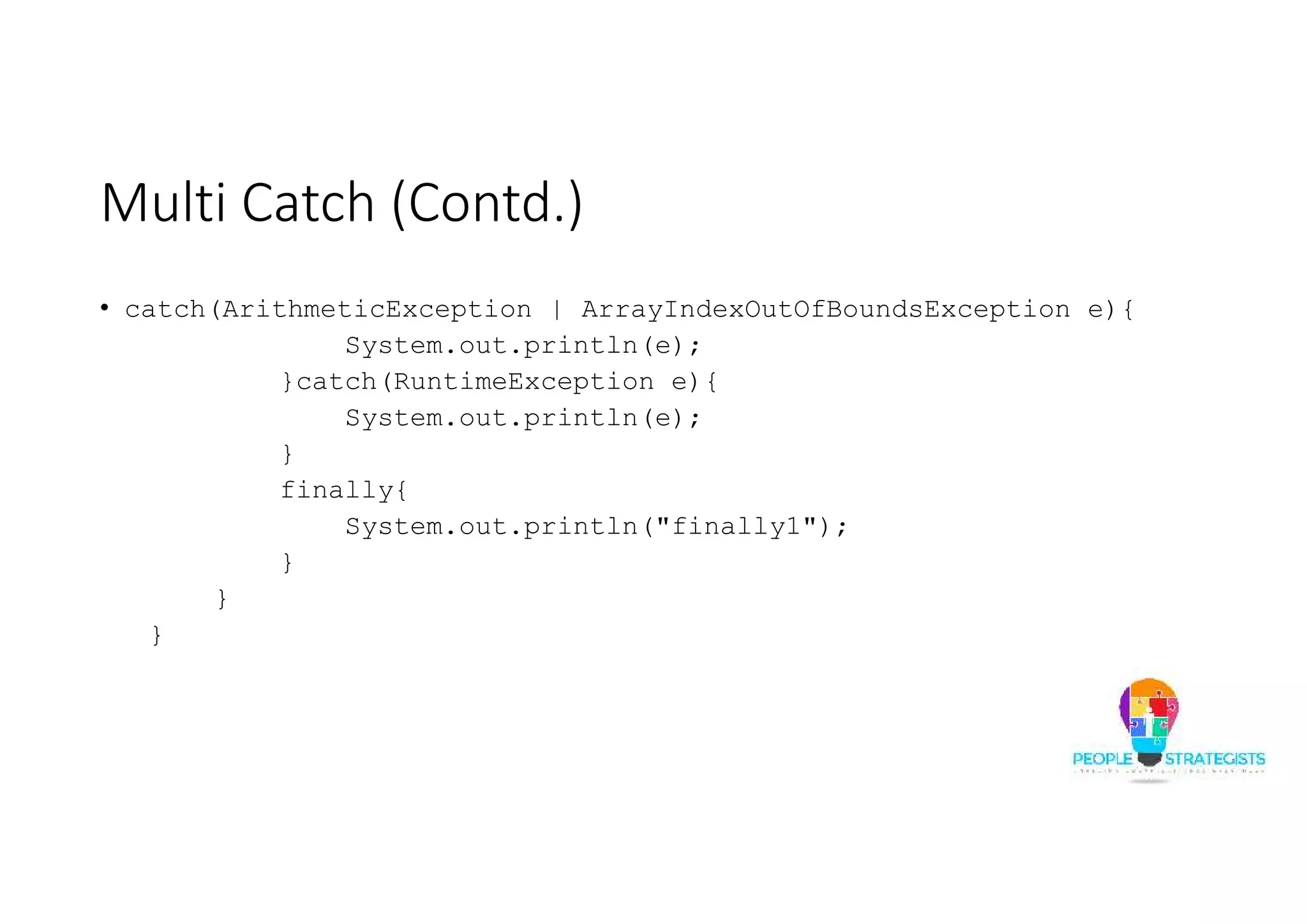
![Multi Catch (Contd.) • The preceding code output: java.lang.ArrayIndexOutOfBoundsException:3 finally1 • In the preceding code, if the statement, int q=divident[1]/divisor[3];, is modified to int q=divident[1]/divisor[0];, then the code will generate following output: java.lang.ArithmeticException: / by zero finally1](https://image.slidesharecdn.com/javaday5-150710043714-lva1-app6892/75/Java-Day-5-26-2048.jpg)
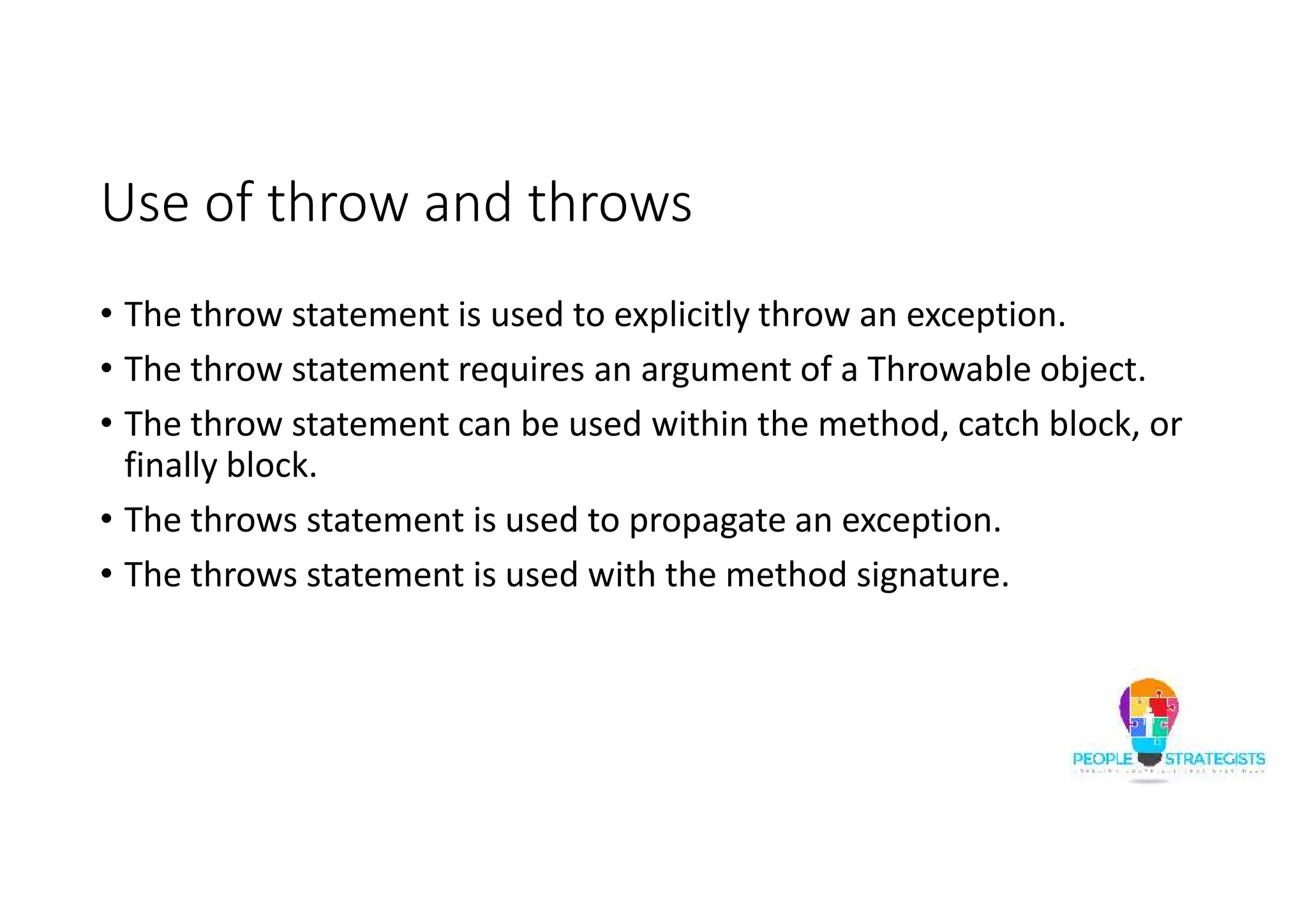
![Use of throw and throws (Contd.) • An example to work with throw statement: class ThrowDemo{ public static void main(String args[]) { try { int age=12; if(age <= 18) throw new ArithmeticException(); else System.out.println("Eligible for voting"); } catch(ArithmeticException e) { System.out.println("U r not eligible for voting: "+e); } } }](https://image.slidesharecdn.com/javaday5-150710043714-lva1-app6892/75/Java-Day-5-28-2048.jpg)
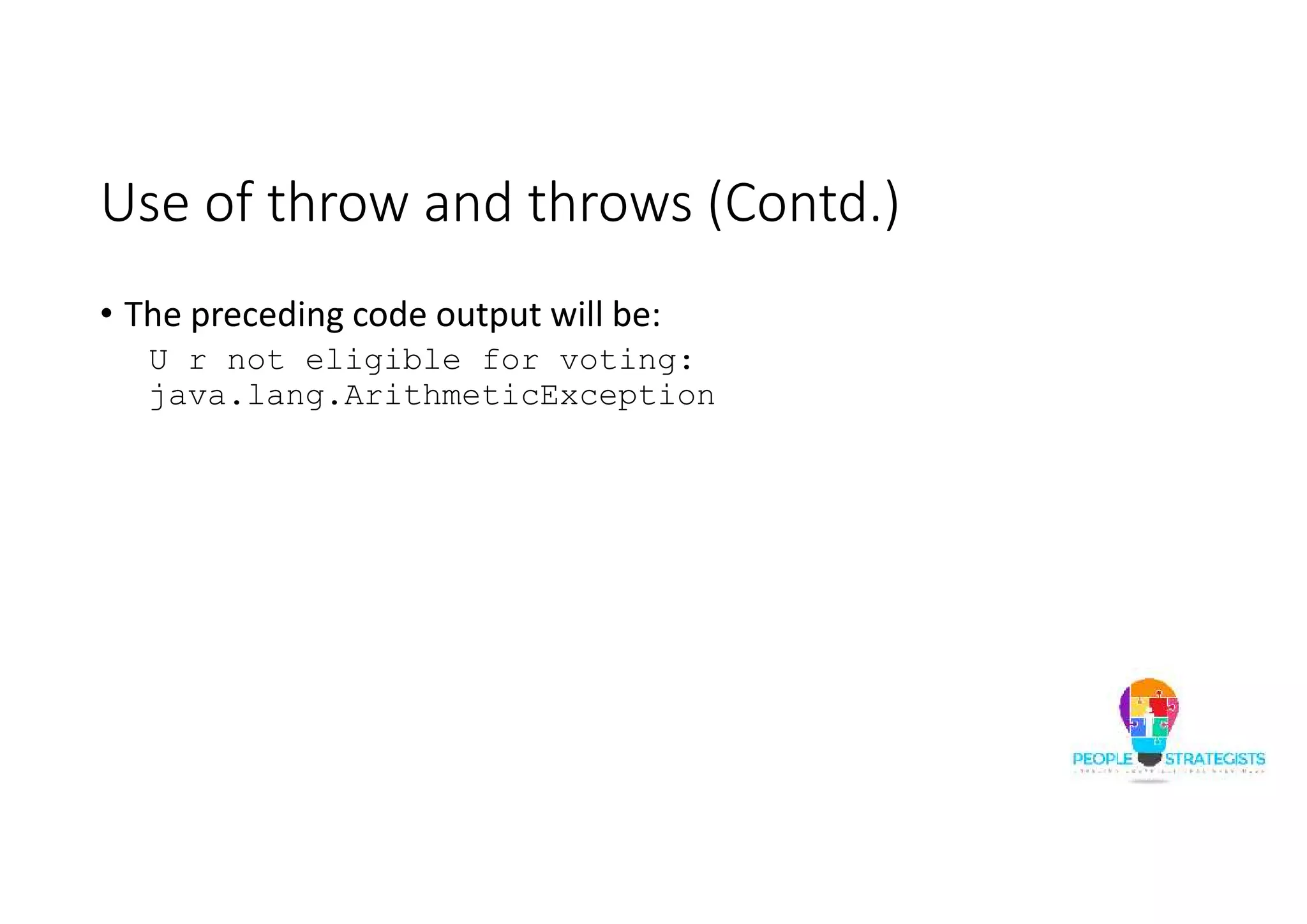
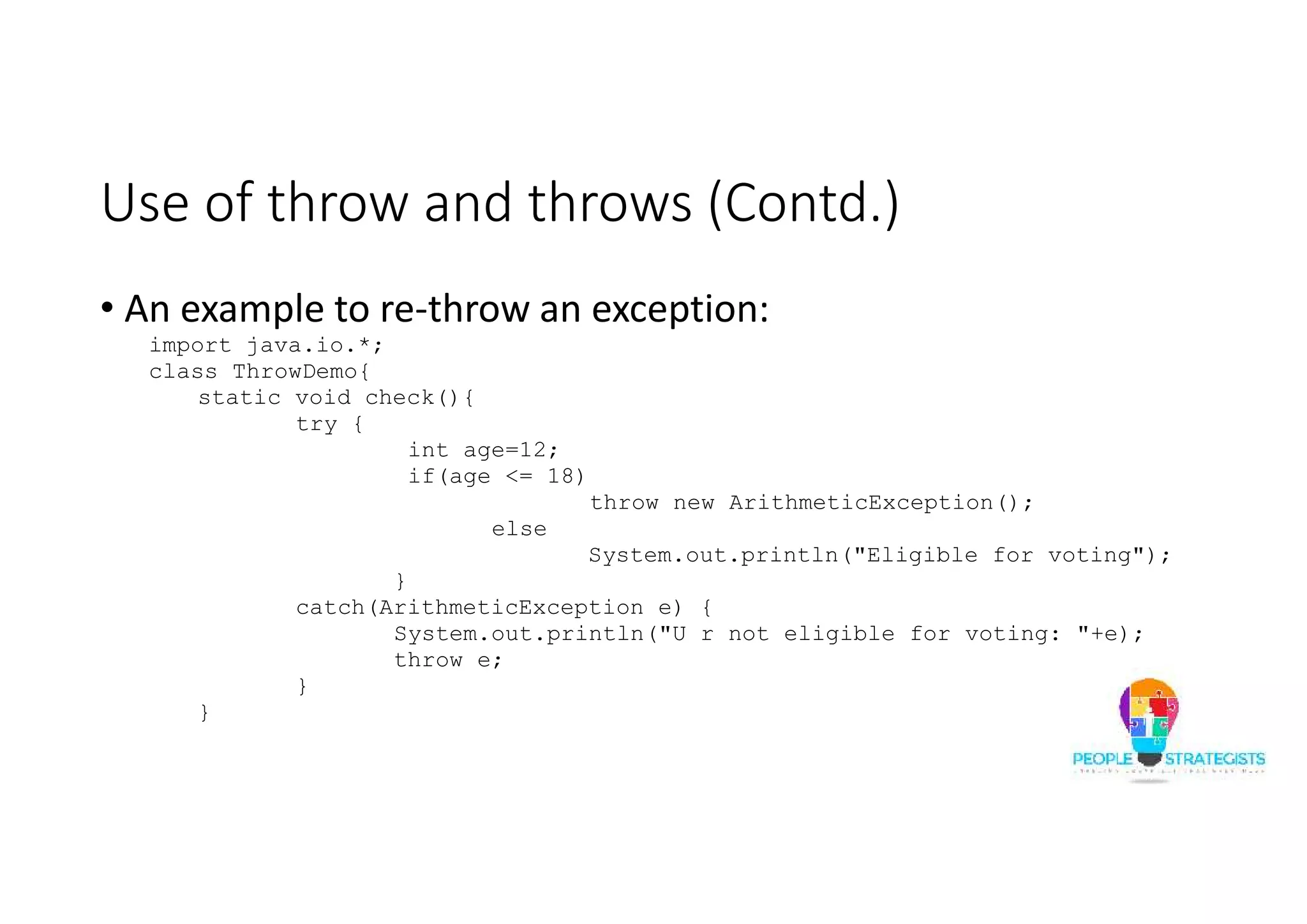
![Use of throw and throws (Contd.) public static void main(String args[]){ try{ check(); System.out.println("After the check() call"); } catch(RuntimeException e) { System.out.println("Main Catch "+e); } } }](https://image.slidesharecdn.com/javaday5-150710043714-lva1-app6892/75/Java-Day-5-31-2048.jpg)
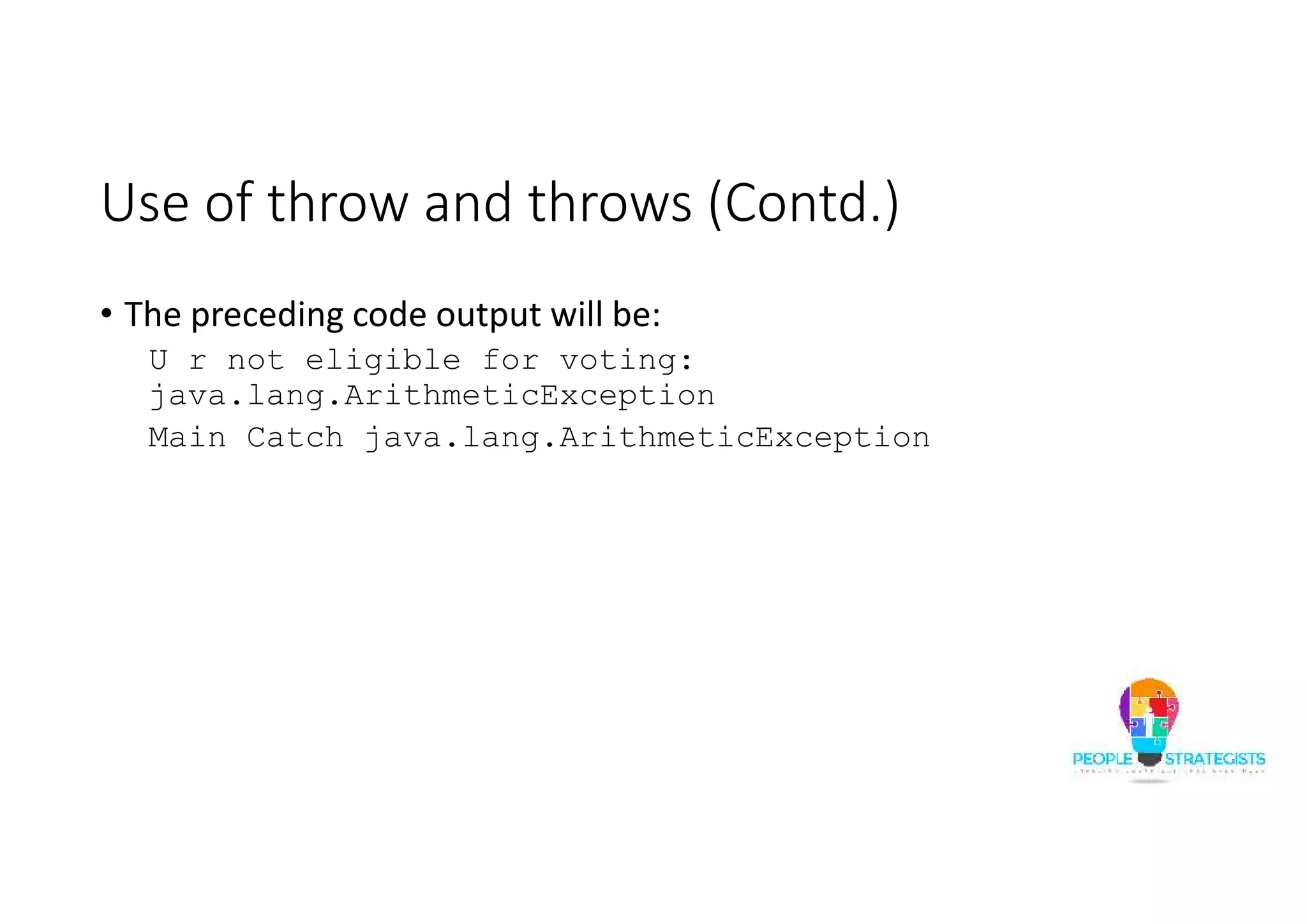
![Use of throw and throws (Contd.) • Consider the following code snippet: import java.io.*; class ThrowsDemo { public static void main(String args[]){ FileInputStream fis = null; fis = new FileInputStream("abc.txt"); fis.close(); } } • The preceding code will generate compilation errors because the code would raise an exception, java.io.FileNotFoundException, if the text file is not found.](https://image.slidesharecdn.com/javaday5-150710043714-lva1-app6892/75/Java-Day-5-33-2048.jpg)
![Use of throw and throws (Contd.) • The exception, java.io.FileNotFoundException is a checked exception. • Therefore, it must be declared as an exception that may be thrown by the method. • In the preceding code, main method should be modified as shown in the following code snippet: public static void main(String args[])throws IOException{ • The throws statement is used to declare an exception that may be thrown by the method.](https://image.slidesharecdn.com/javaday5-150710043714-lva1-app6892/75/Java-Day-5-34-2048.jpg)
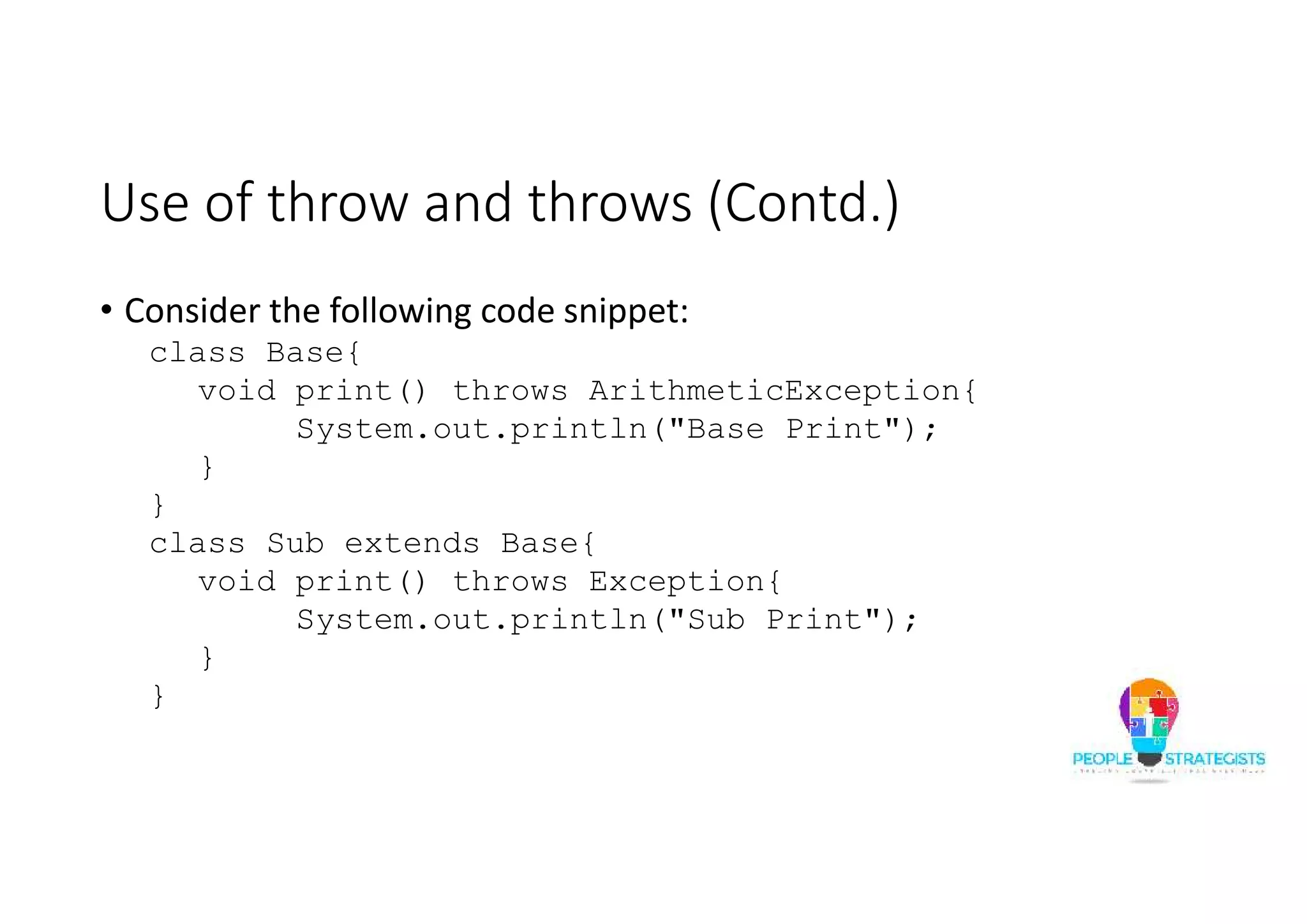
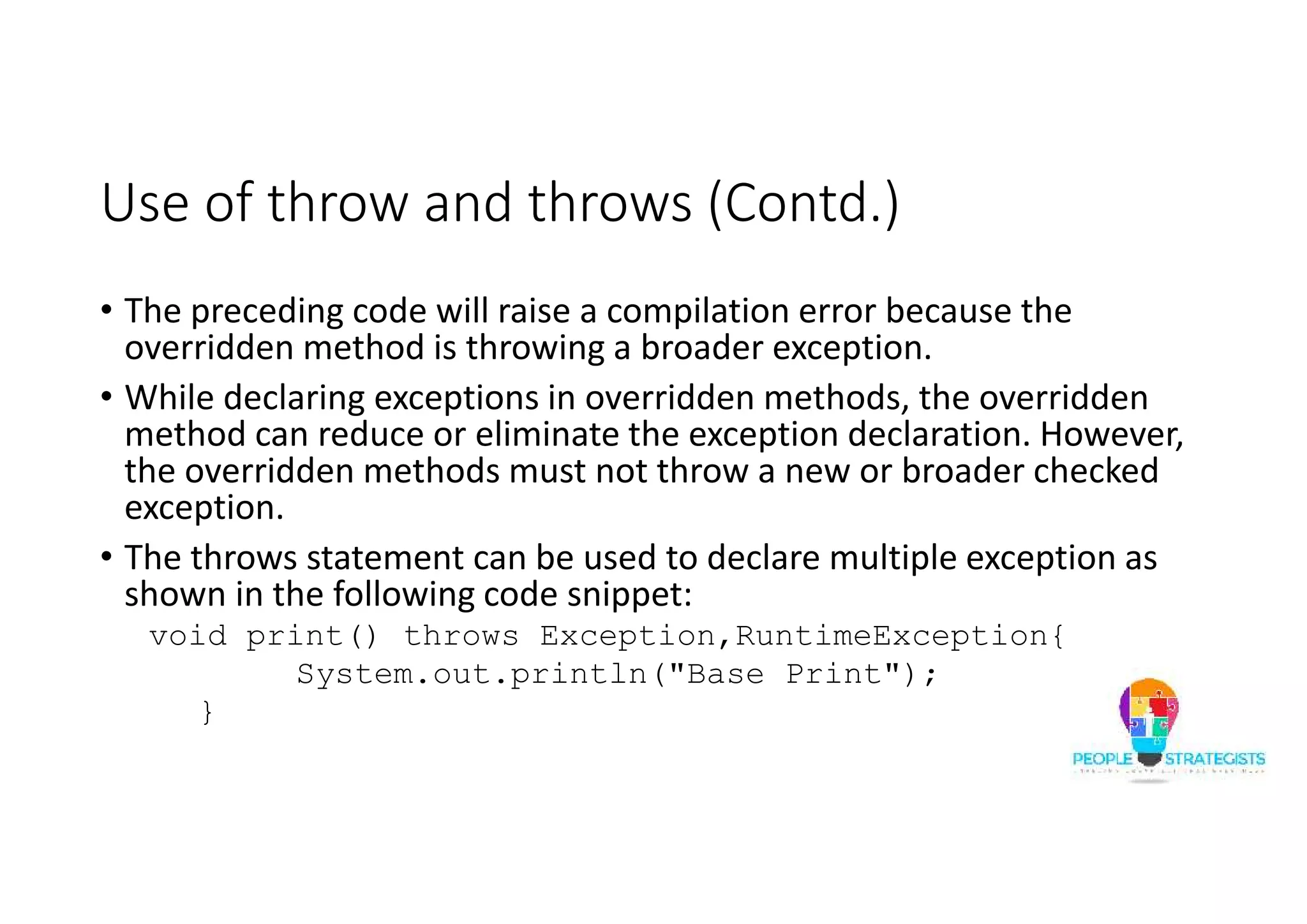
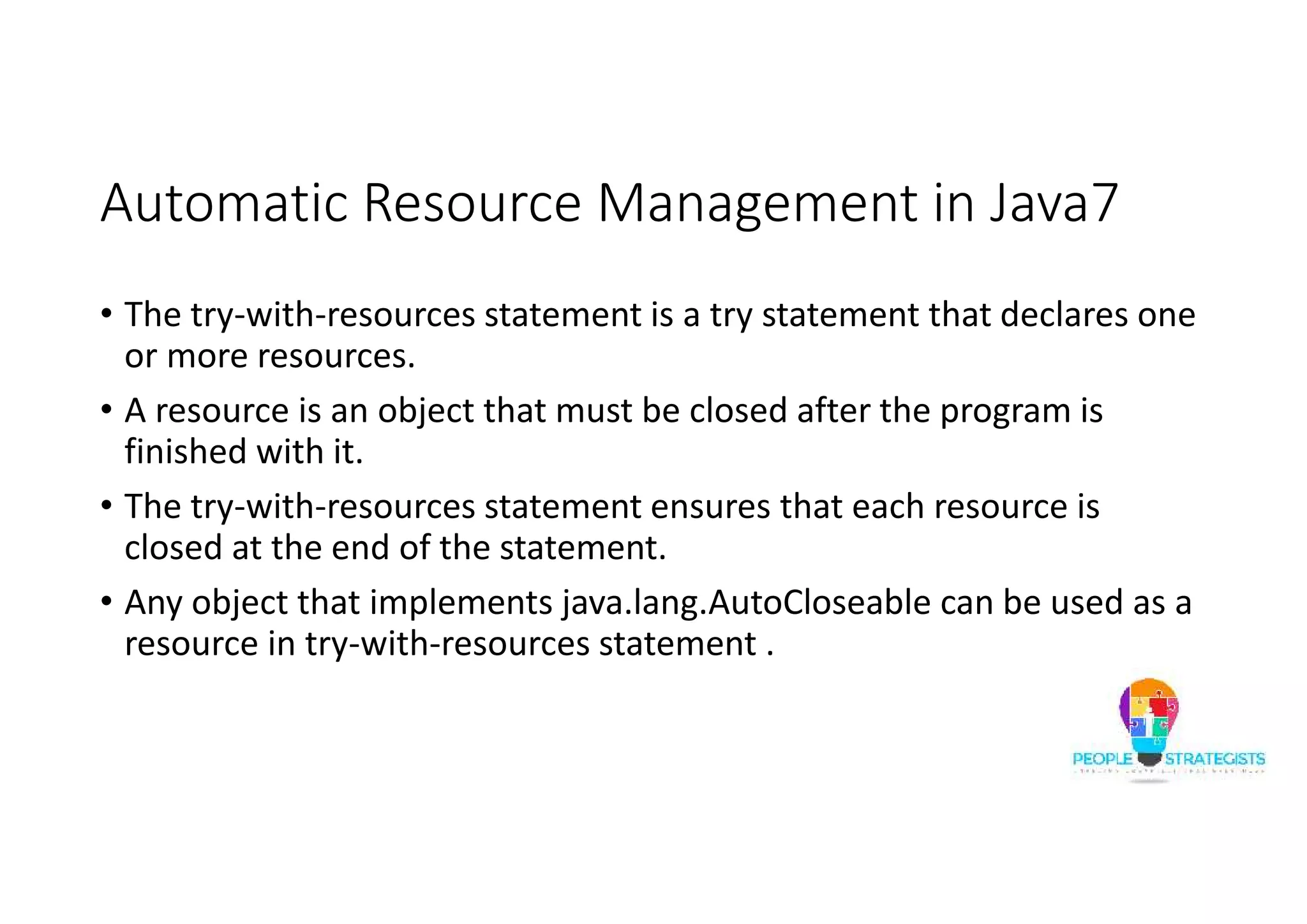
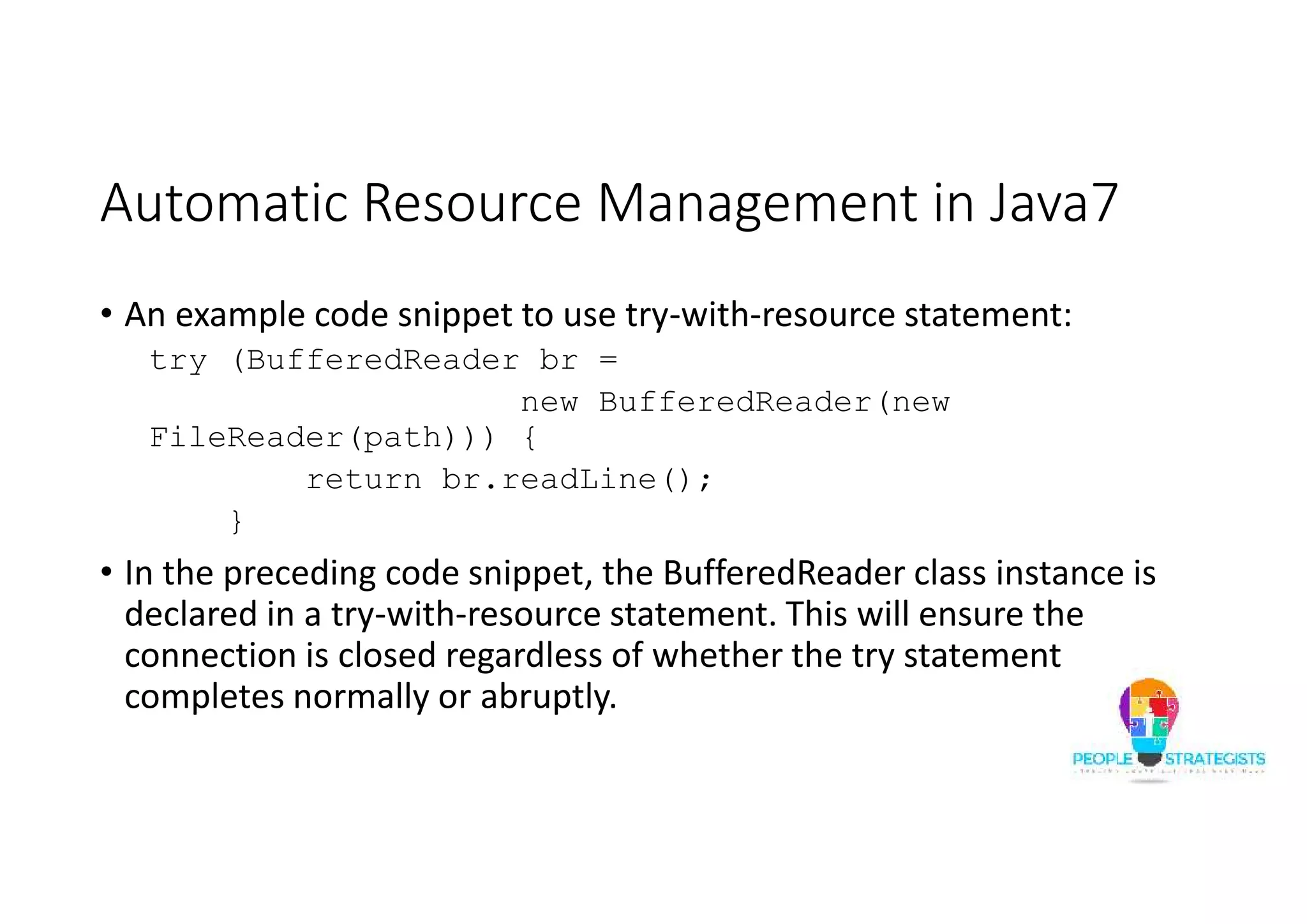
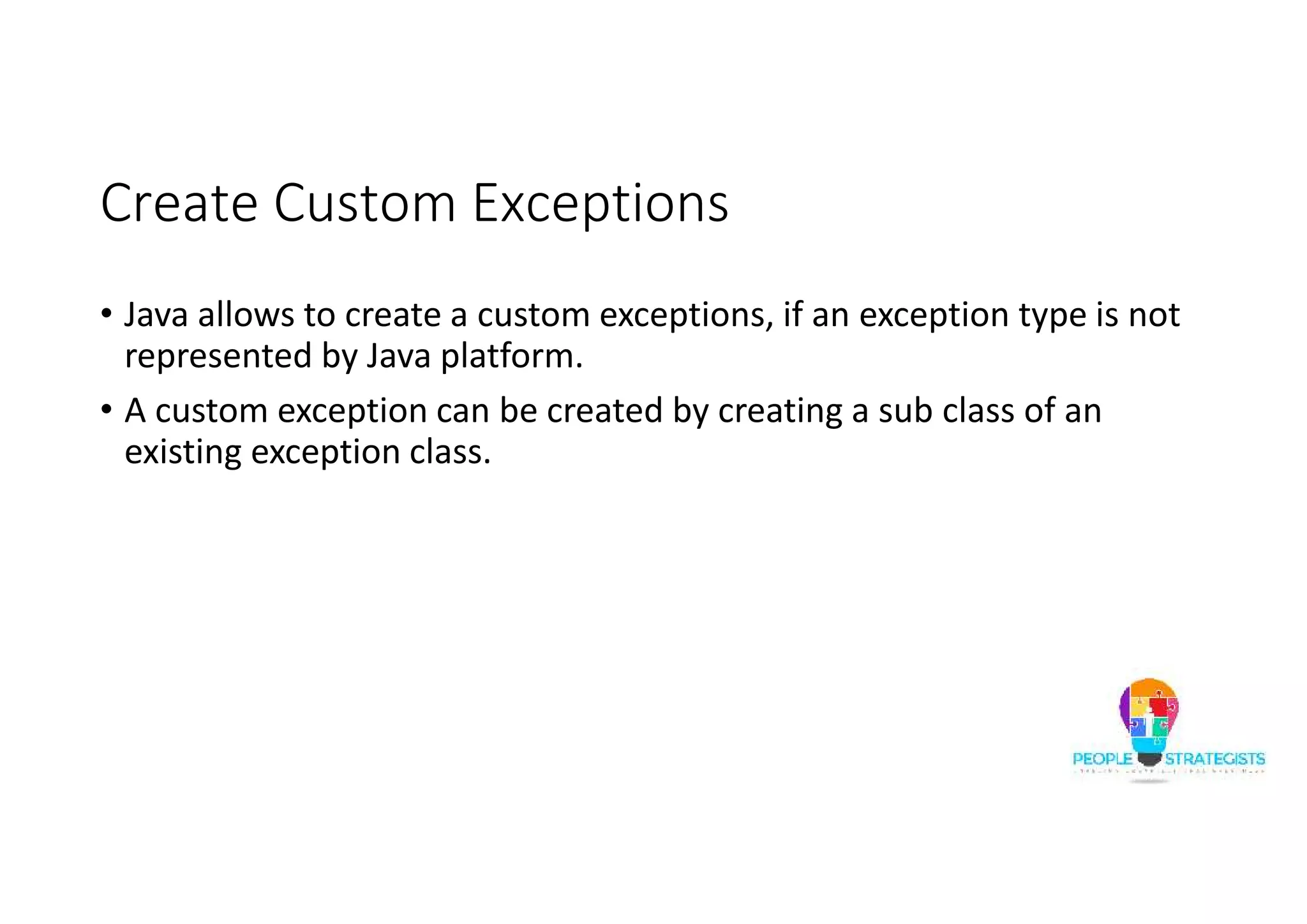
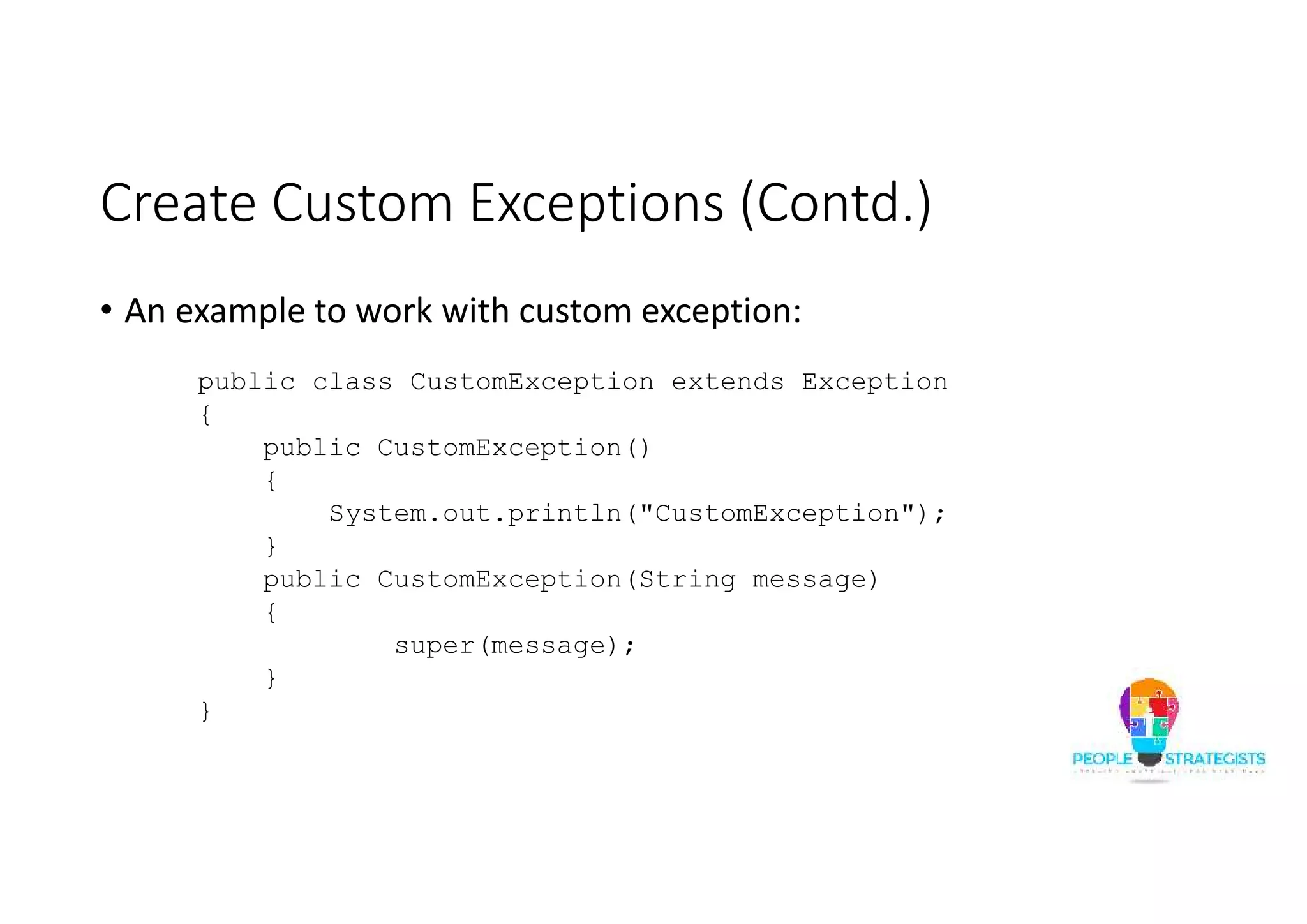
![Create Custom Exceptions (Contd.) public class CustomExceptionTest { public static void main(String[] args) { try { testException(null); } catch (CustomException e) { e.printStackTrace(); } } public static void testException(String string) throws CustomException { if(string == null) throw new CustomException("The String value is null"); } }](https://image.slidesharecdn.com/javaday5-150710043714-lva1-app6892/75/Java-Day-5-41-2048.jpg)
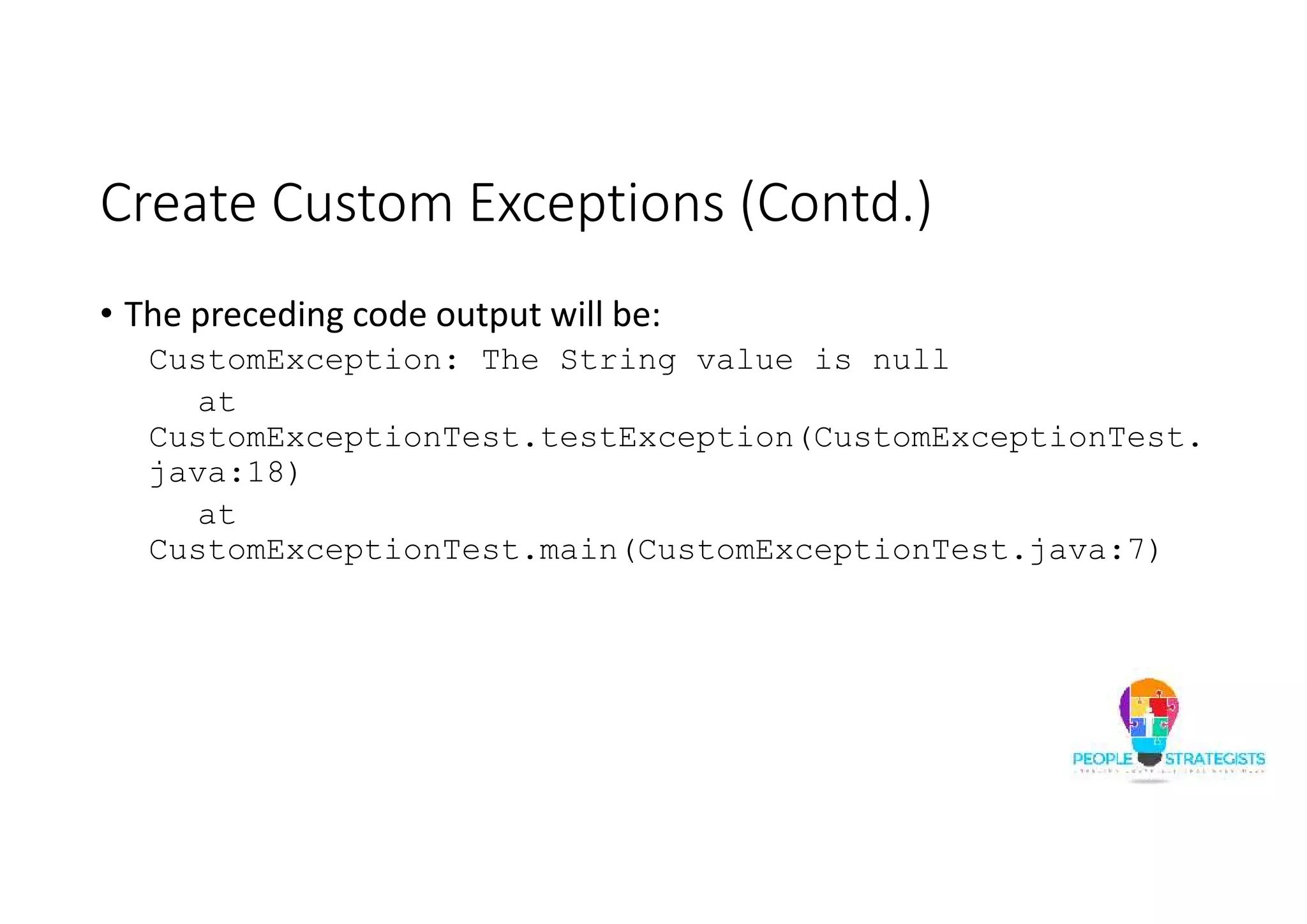

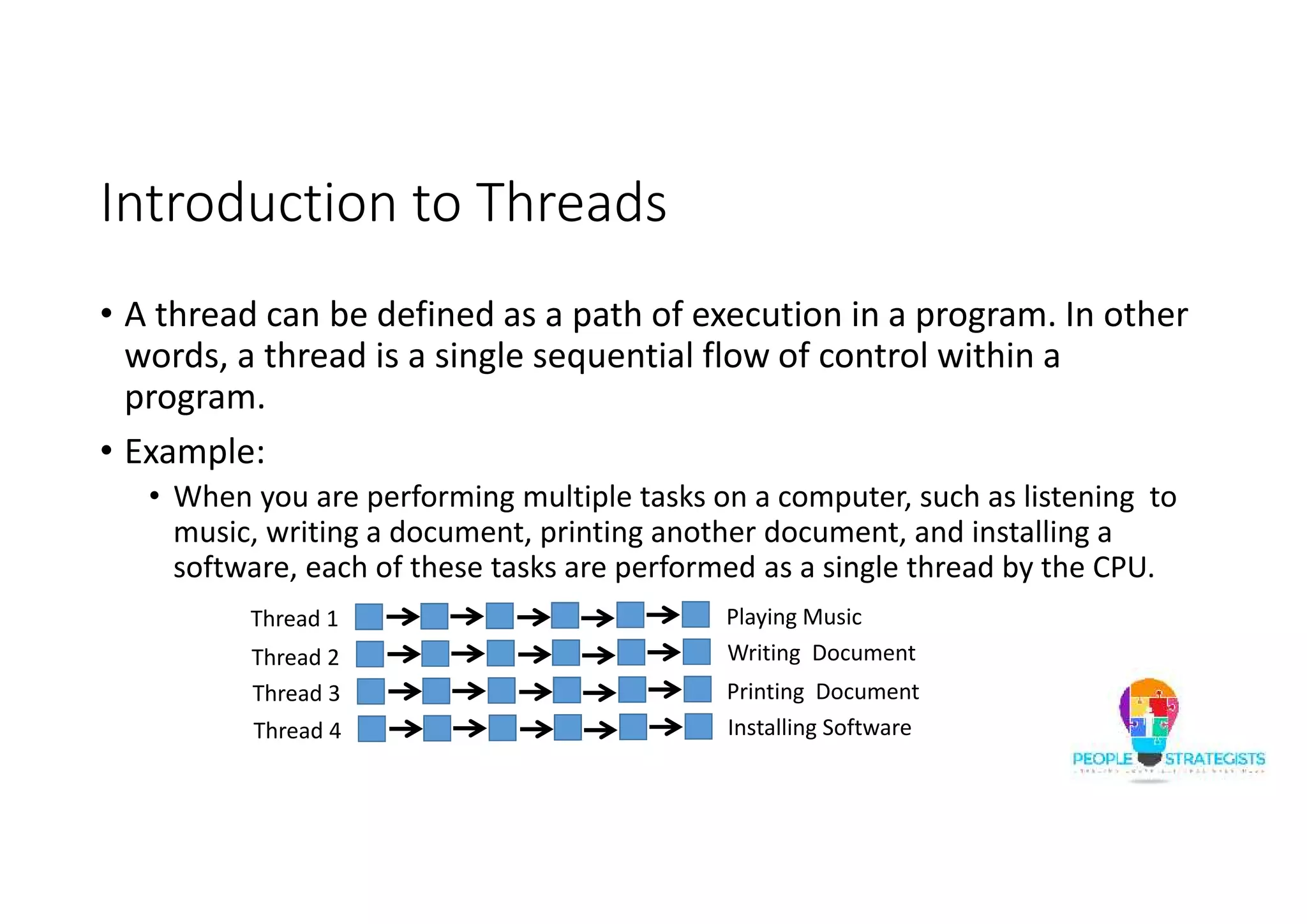
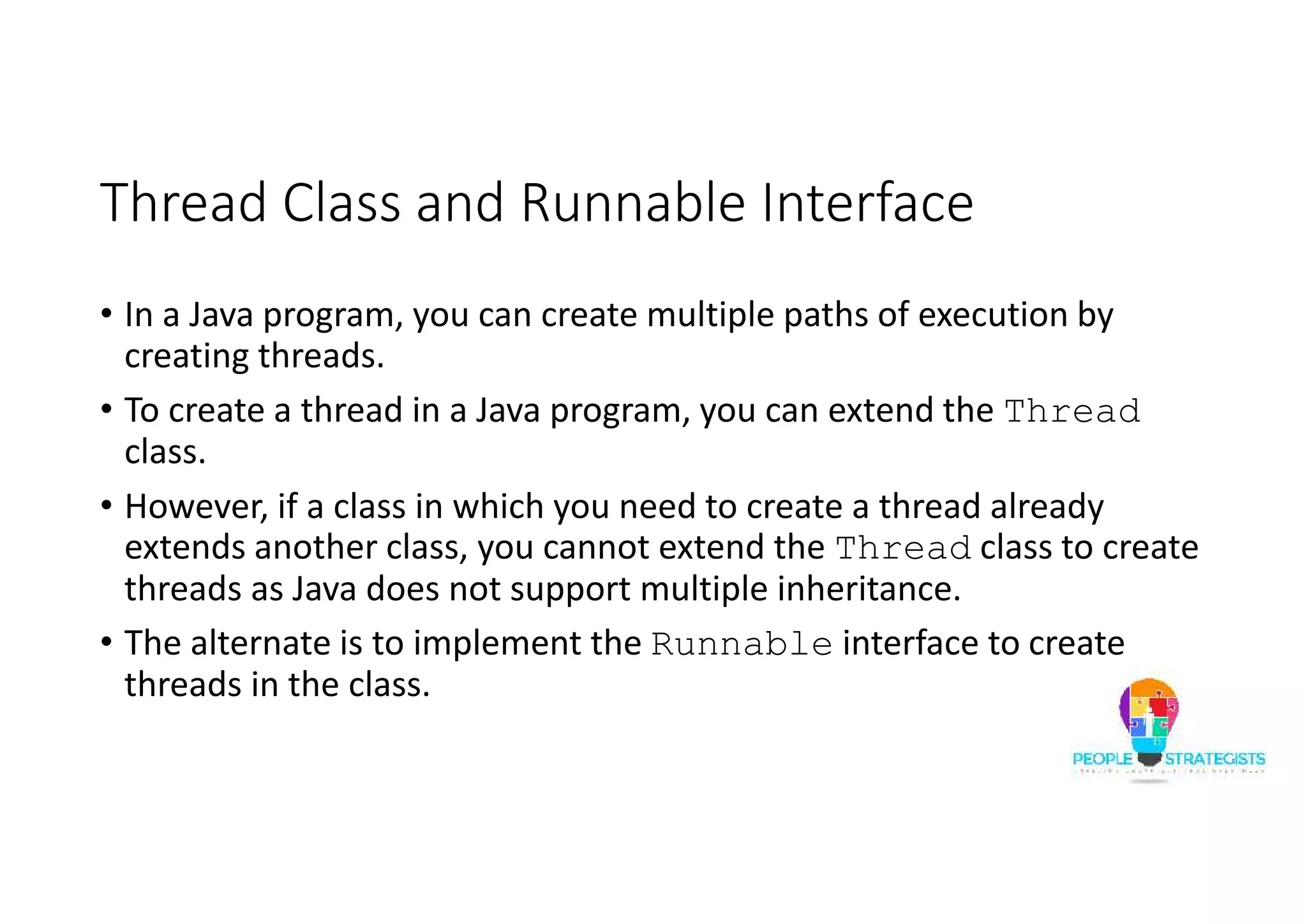
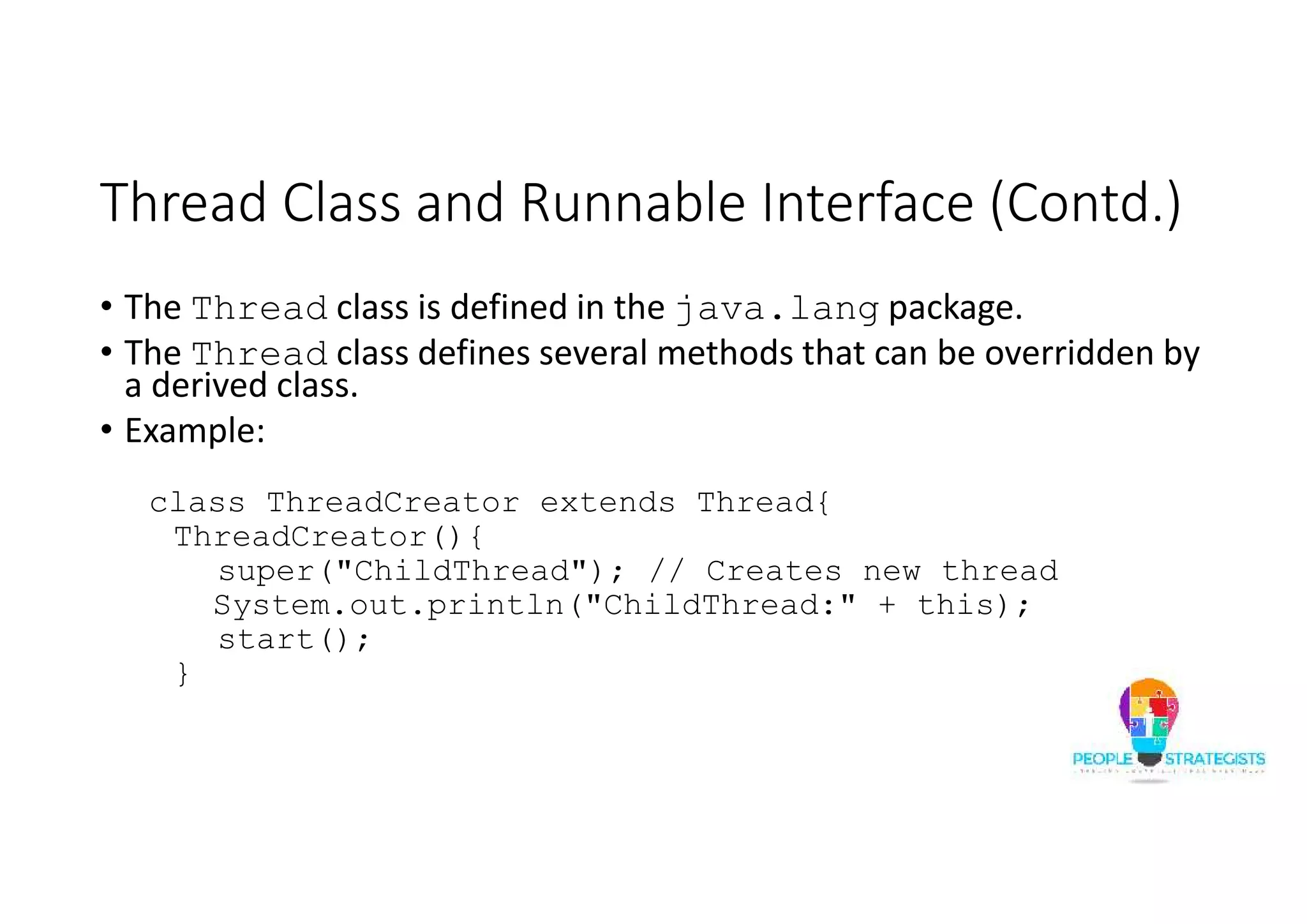
![Thread Class and Runnable Interface (Contd.) public void run(){ System.out.println("The child thread started"); System.out.println("Exiting the child thread"); }} public class ThreadTest { public static void main(String[] args){ new ThreadCreator(); System.out.println("The main thread started"); System.out.println("The main thread sleeping");](https://image.slidesharecdn.com/javaday5-150710043714-lva1-app6892/75/Java-Day-5-47-2048.jpg)
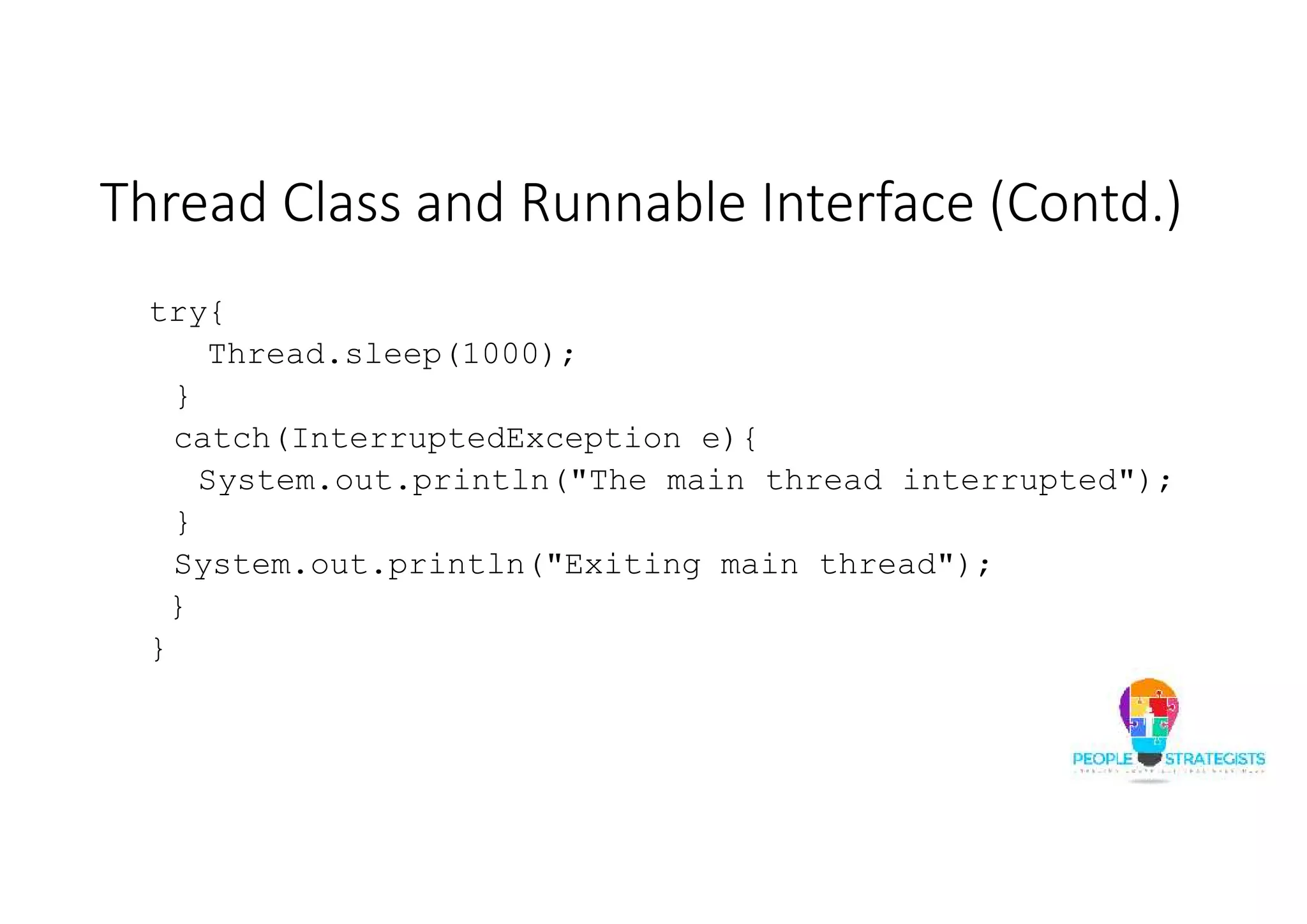
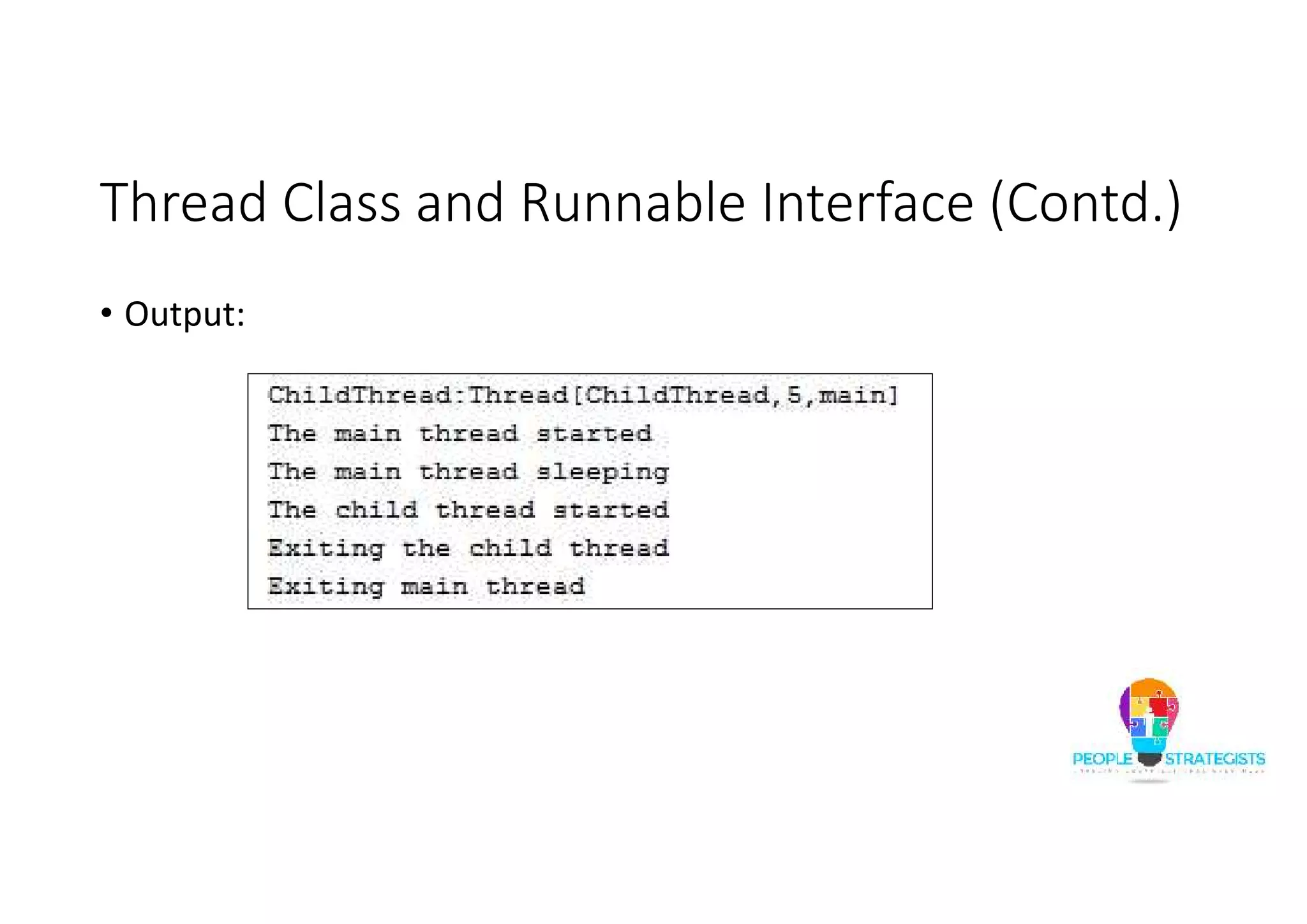
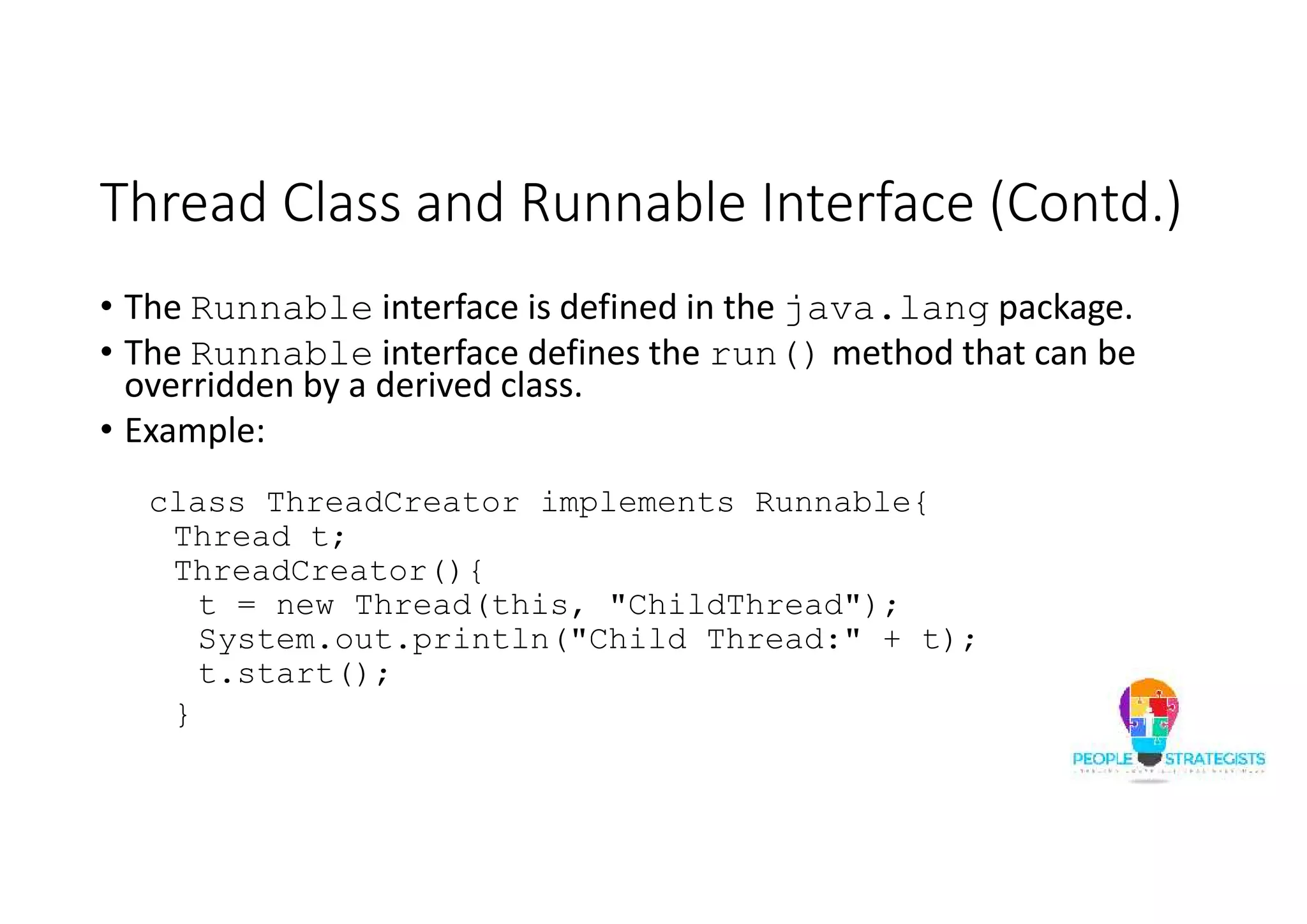
![Thread Class and Runnable Interface (Contd.) public void run(){ System.out.println("Child Thread Started"); System.out.println("Exiting the child thread"); } } public class RunnableTest { public static void main(String[] args) { new ThreadCreator(); System.out.println("Main thread Started");](https://image.slidesharecdn.com/javaday5-150710043714-lva1-app6892/75/Java-Day-5-51-2048.jpg)
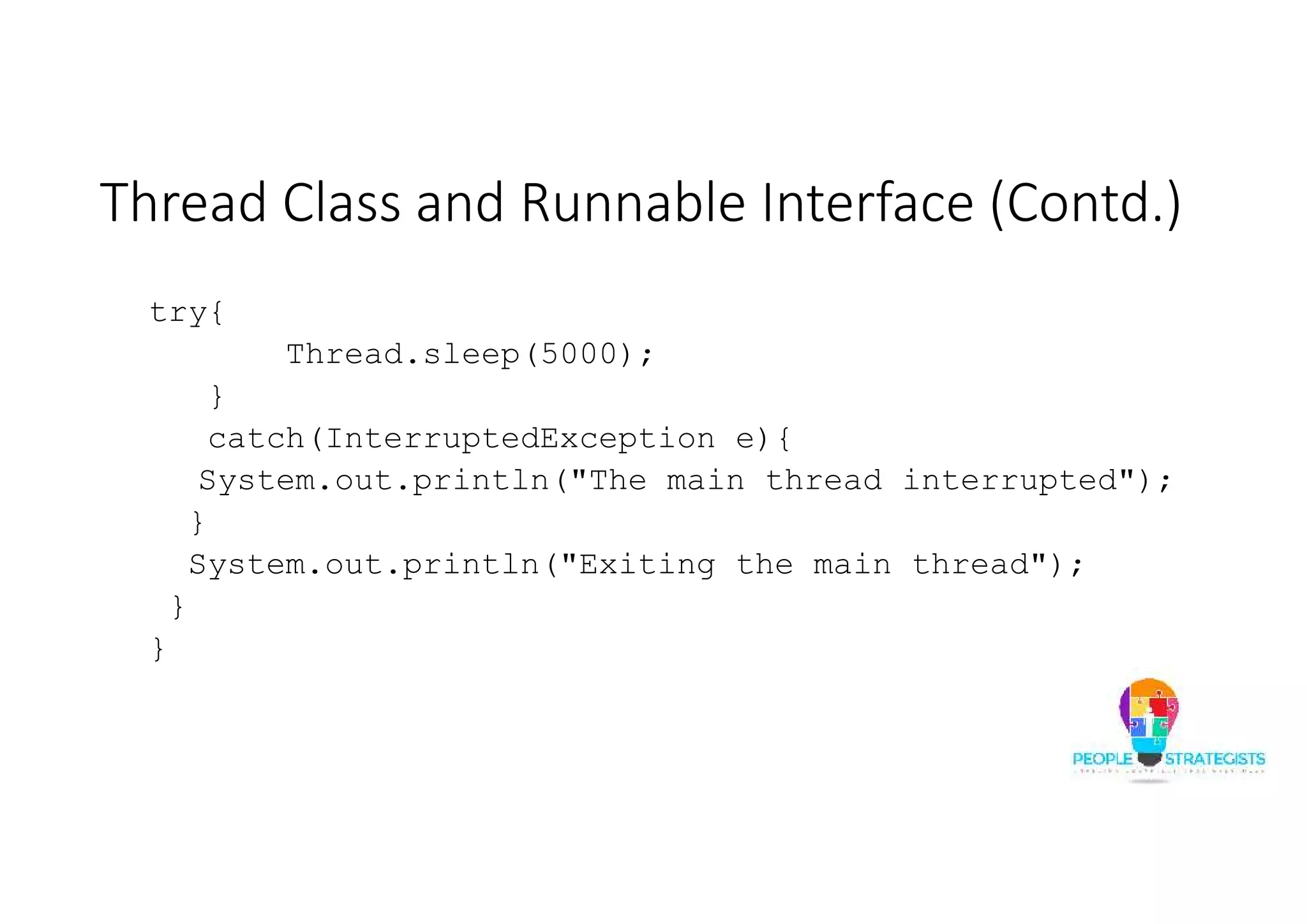
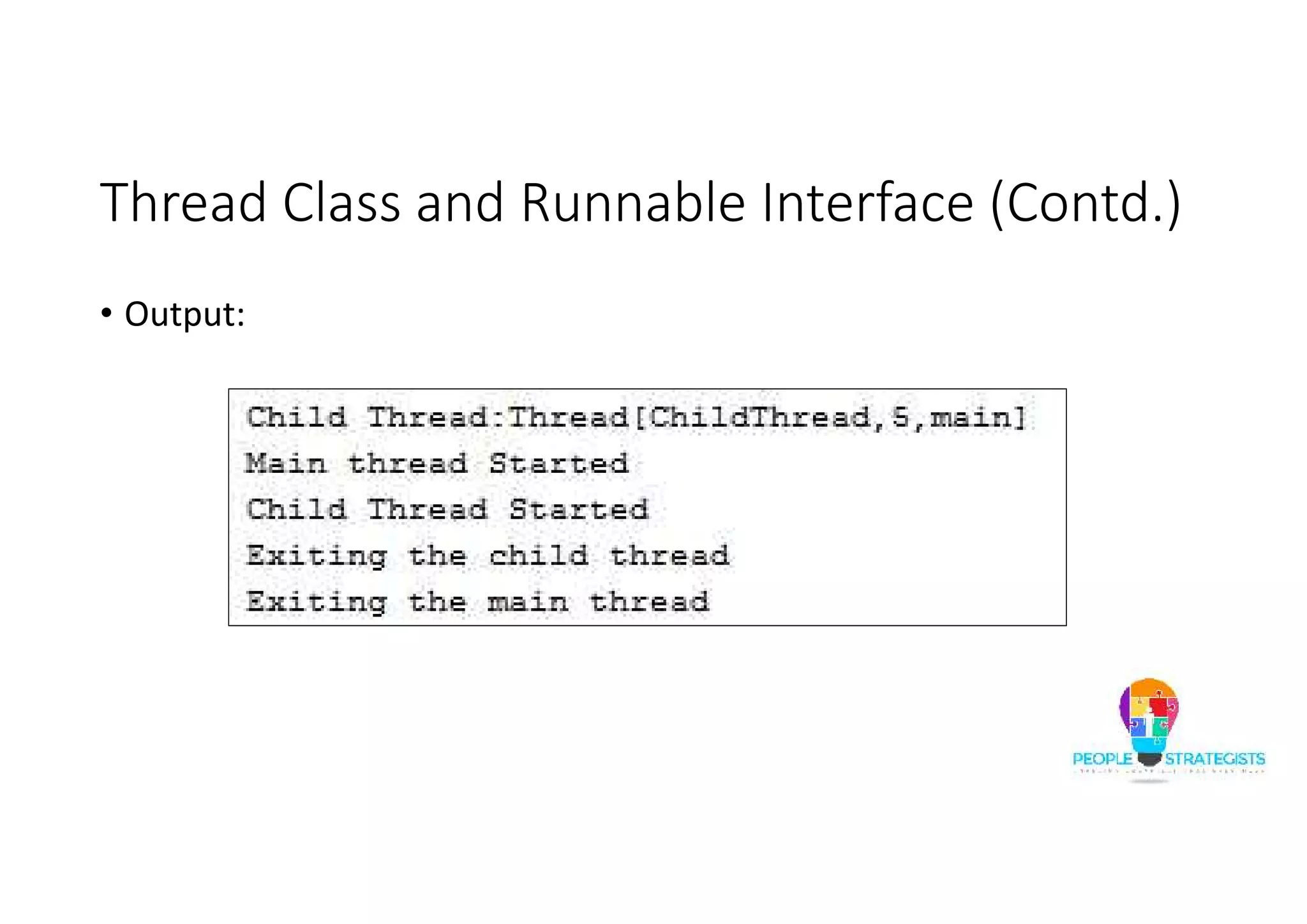
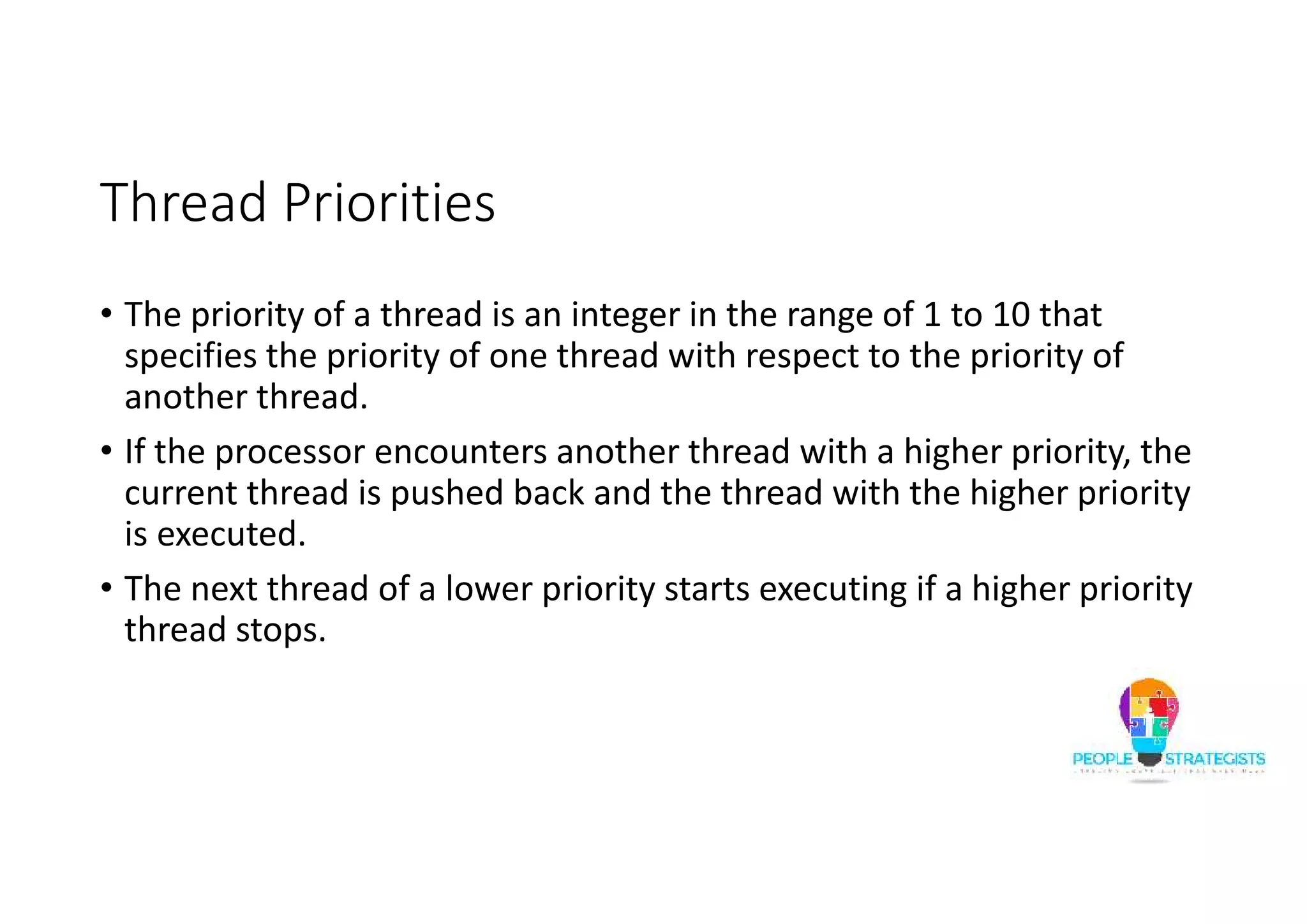
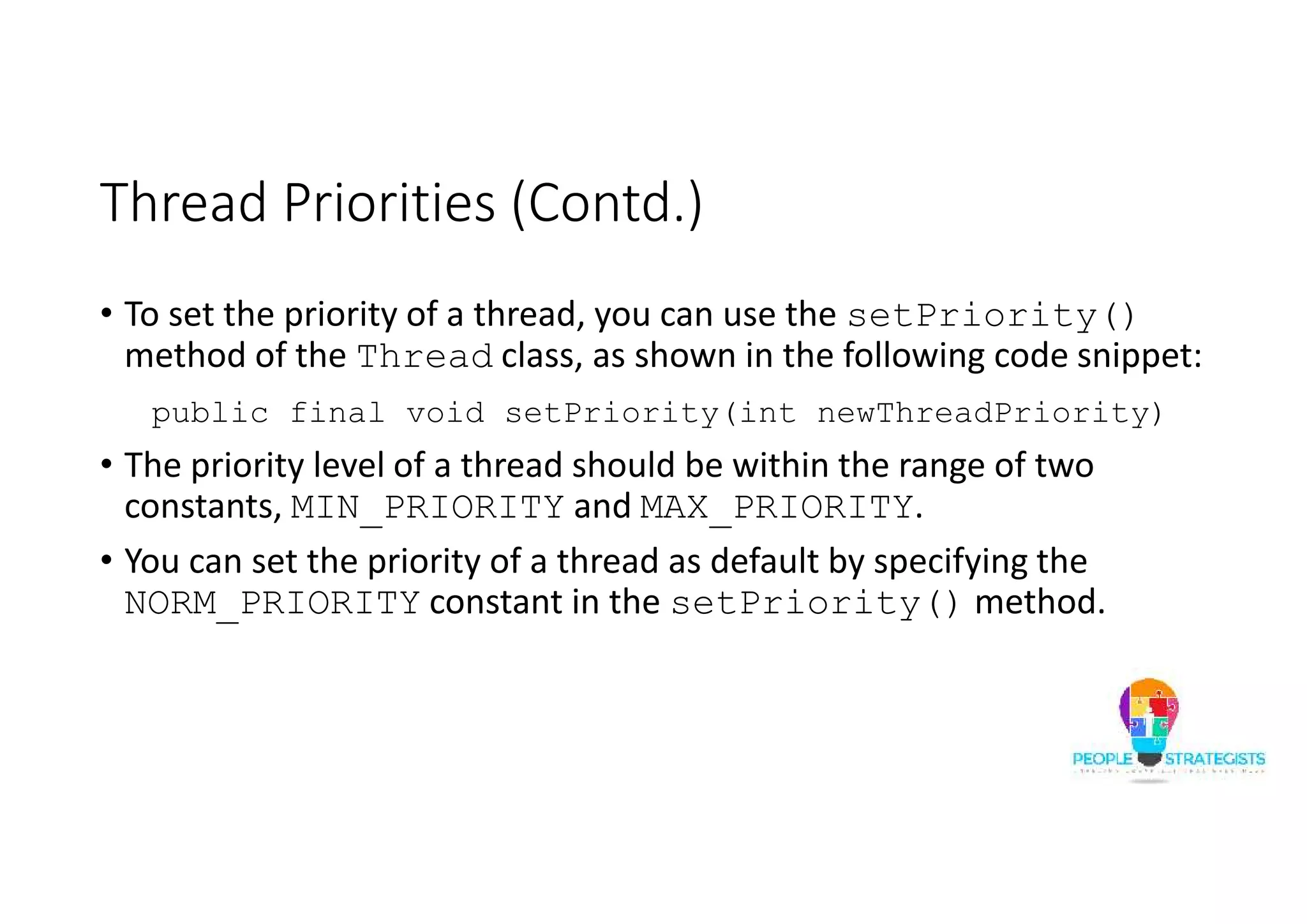
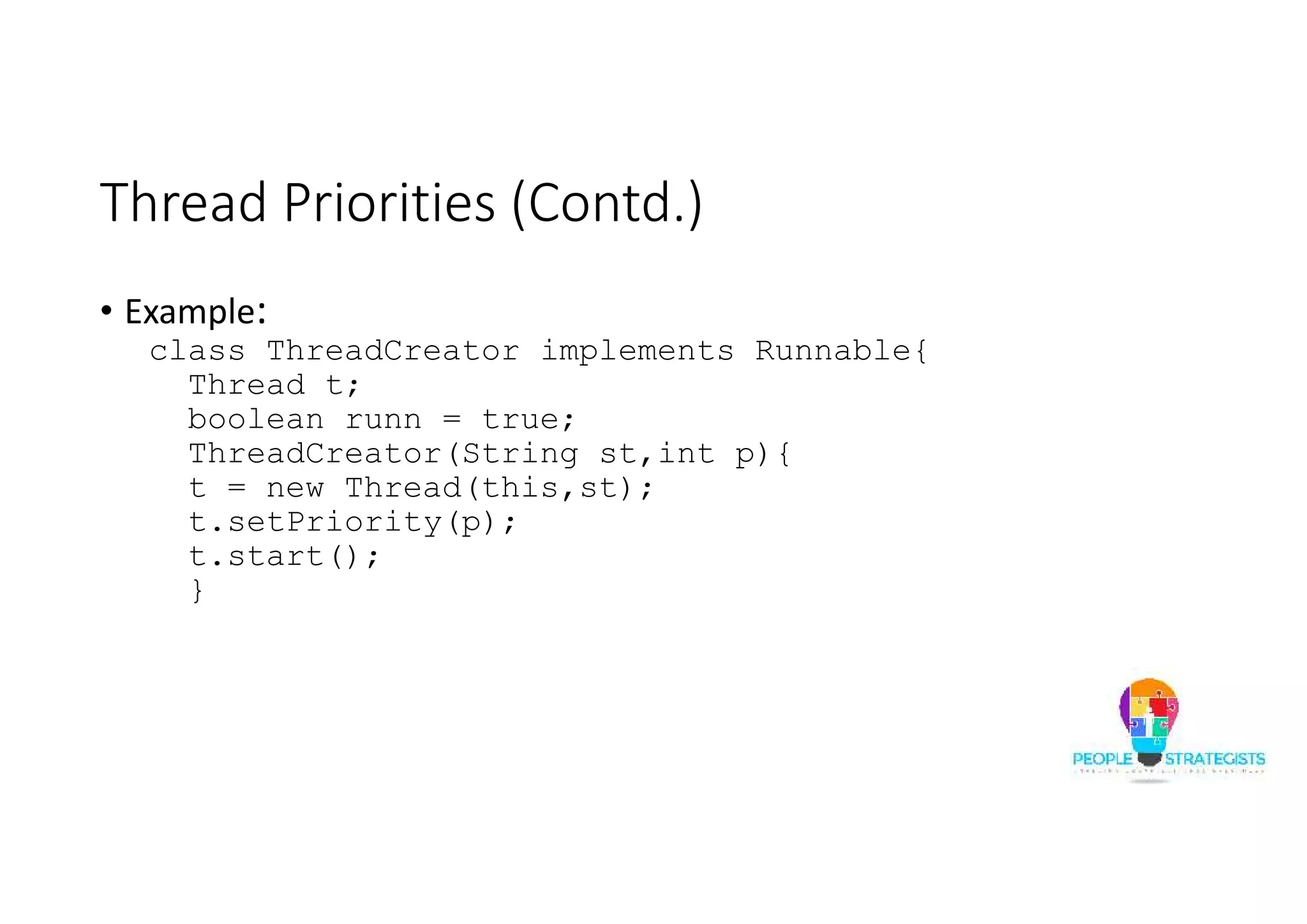
![Thread Priorities (Contd.) public void run(){ System.out.println("Thread name : " + t.getName()); System.out.println("Thread Priority : " + t.getPriority()); } } public class ThreadPriorityTest { public static void main(String[] args) { Thread.currentThread().setPriority(Thread.MAX_PRIORI TY);](https://image.slidesharecdn.com/javaday5-150710043714-lva1-app6892/75/Java-Day-5-57-2048.jpg)
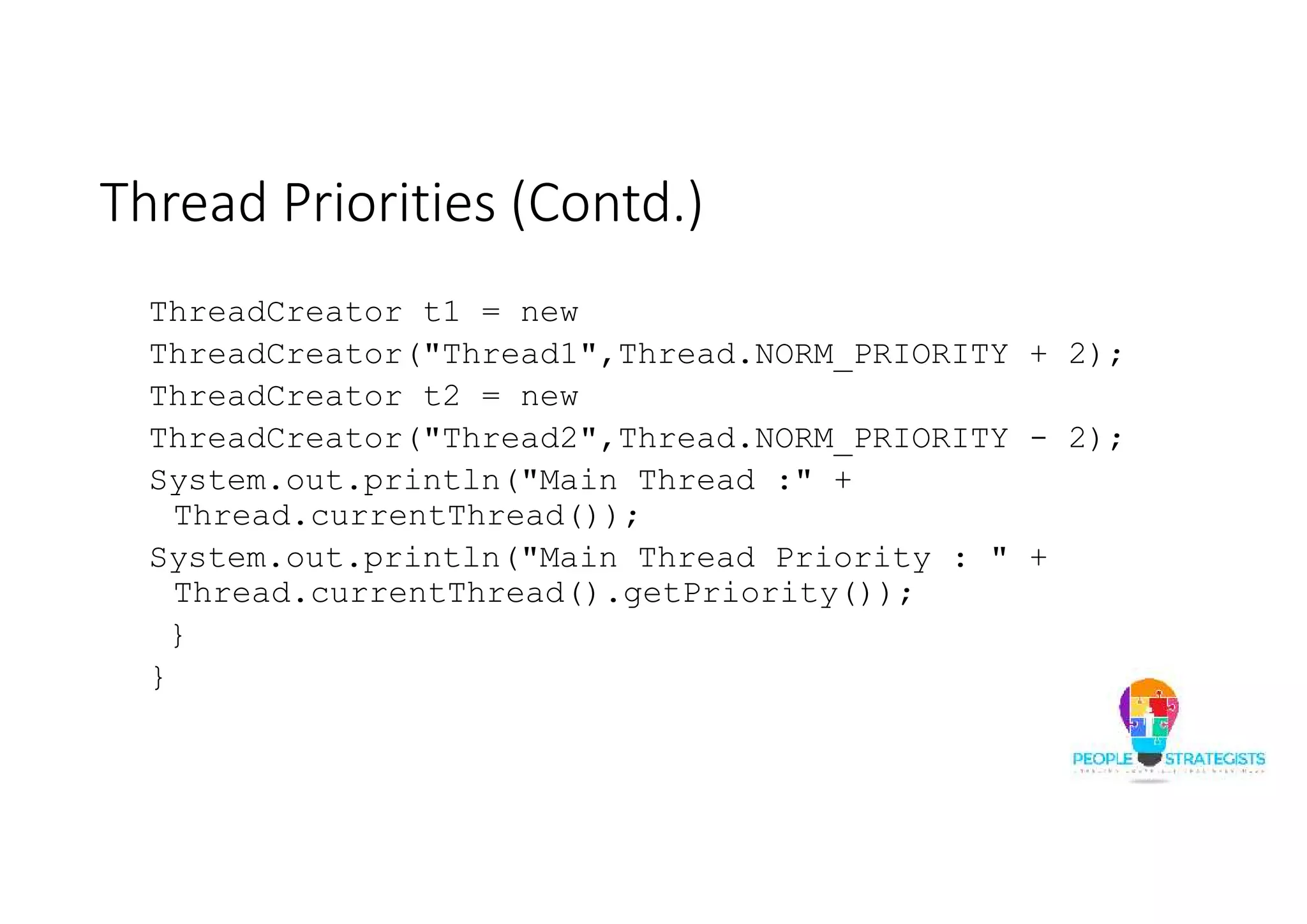
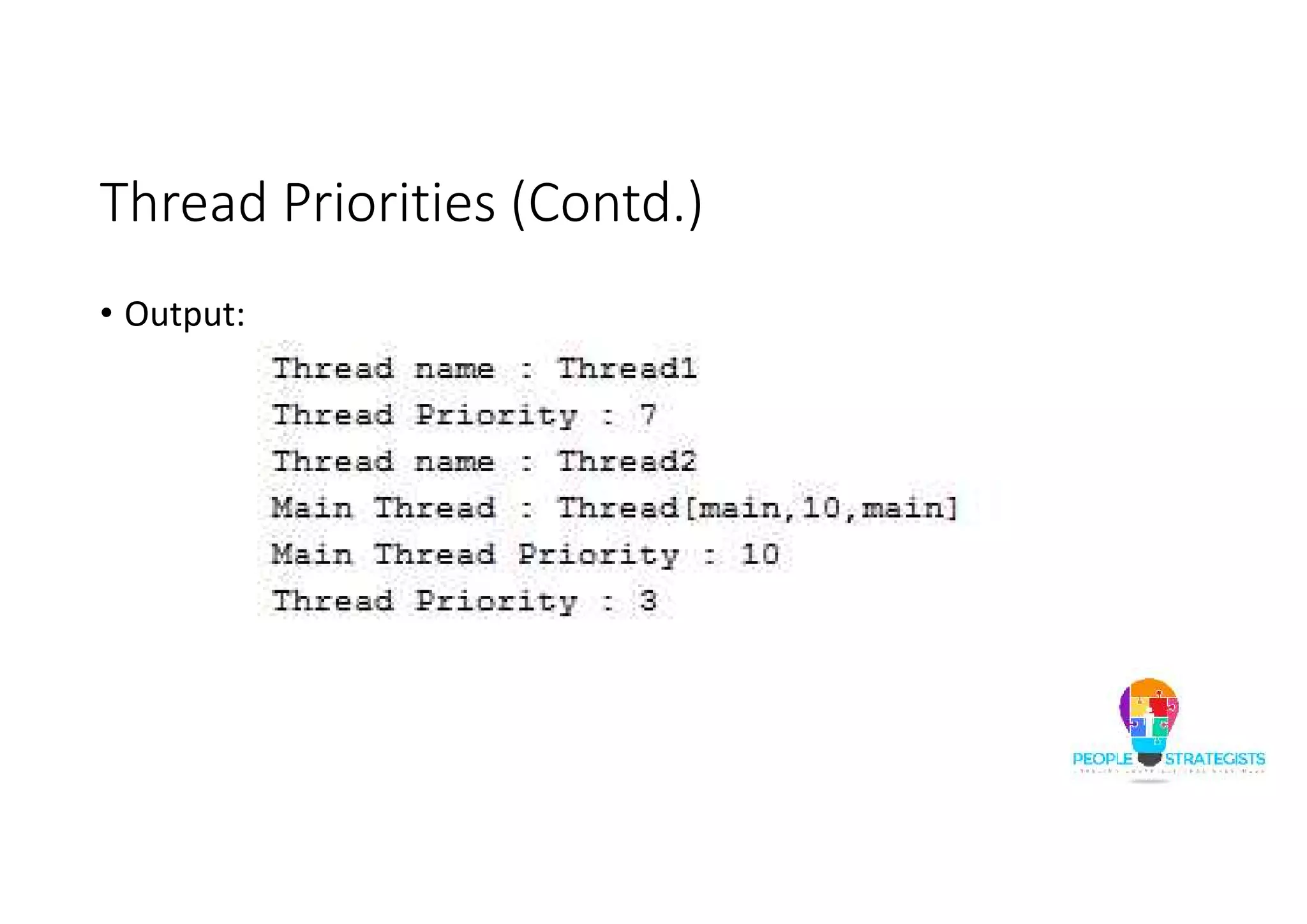
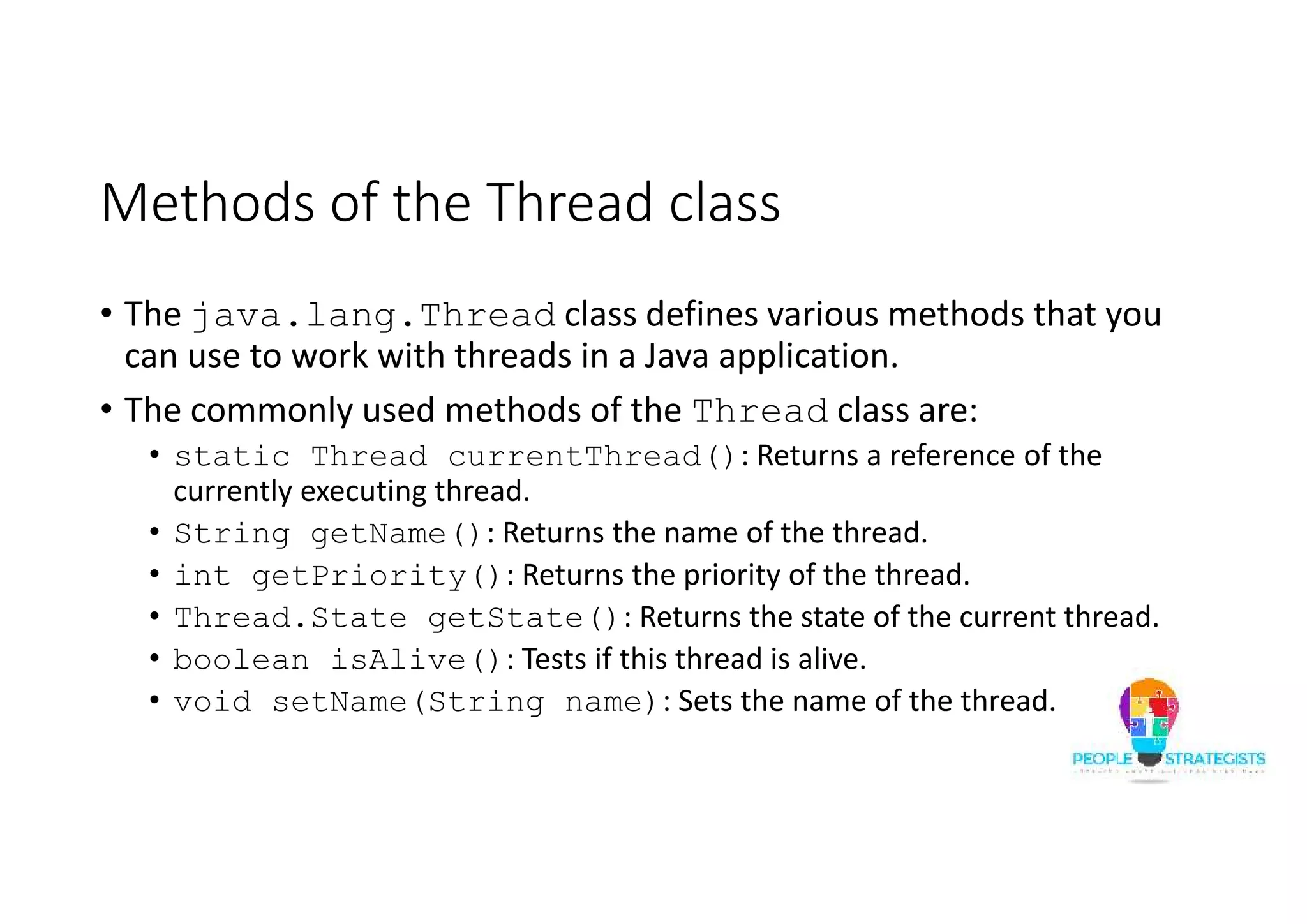
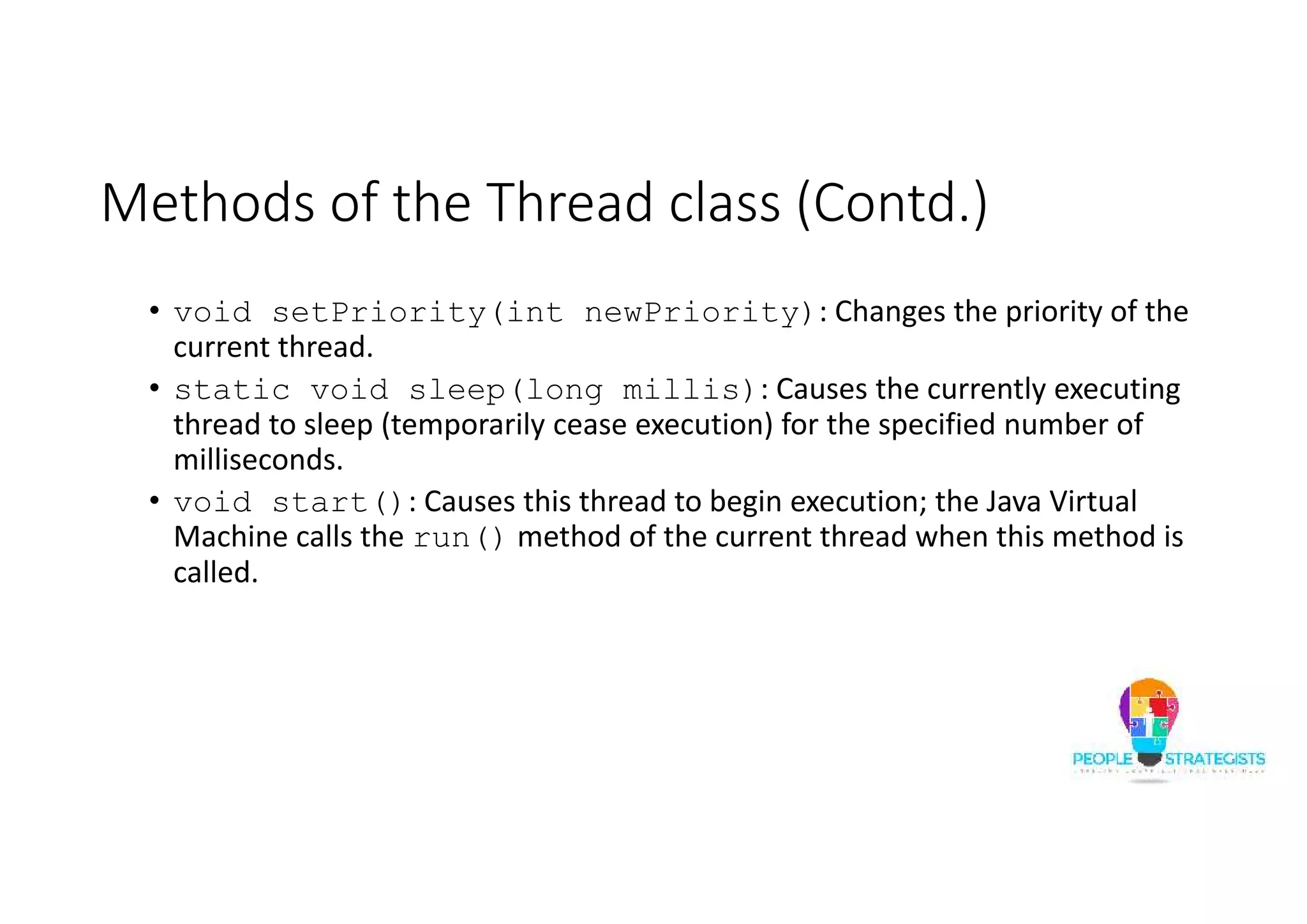
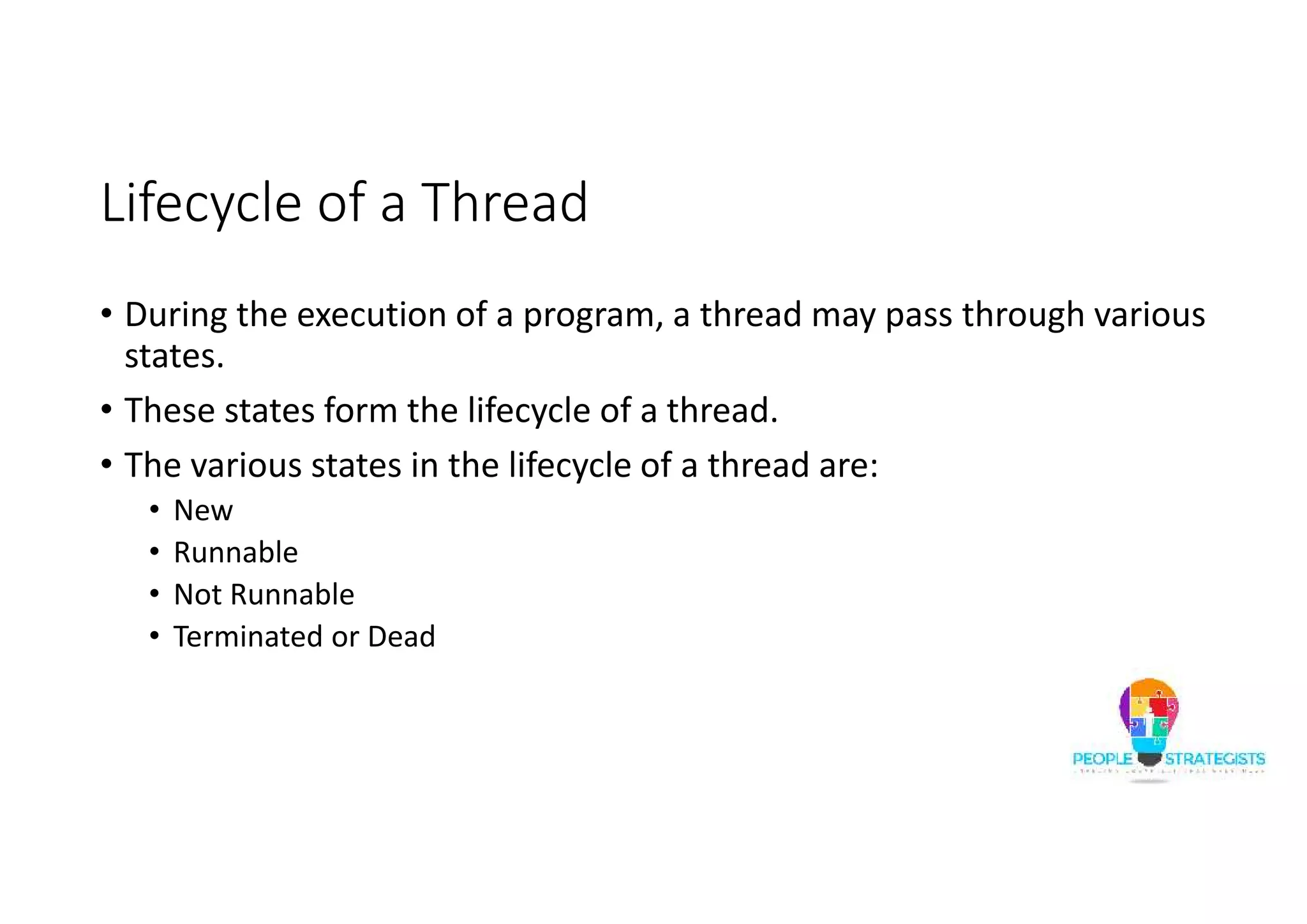
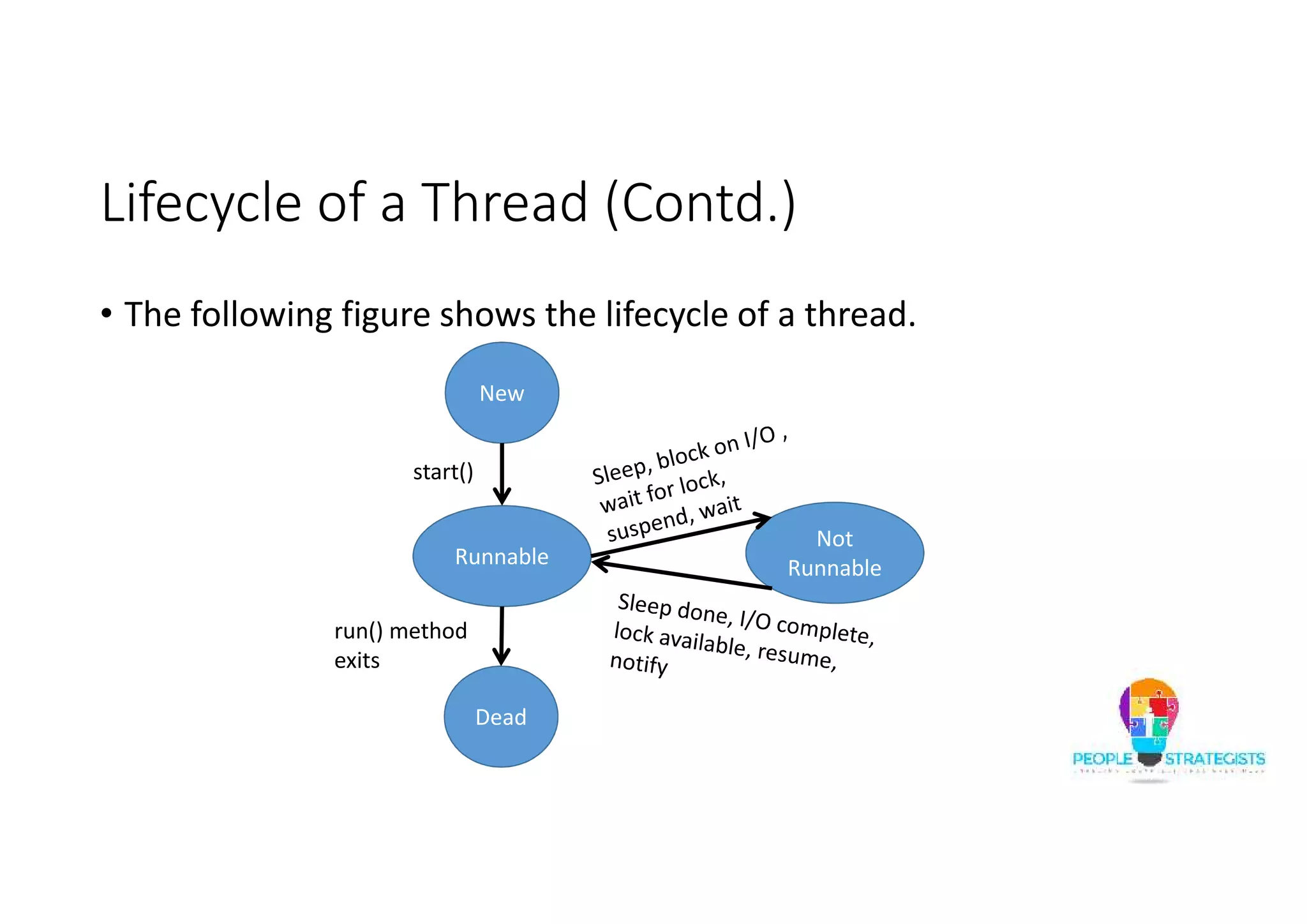
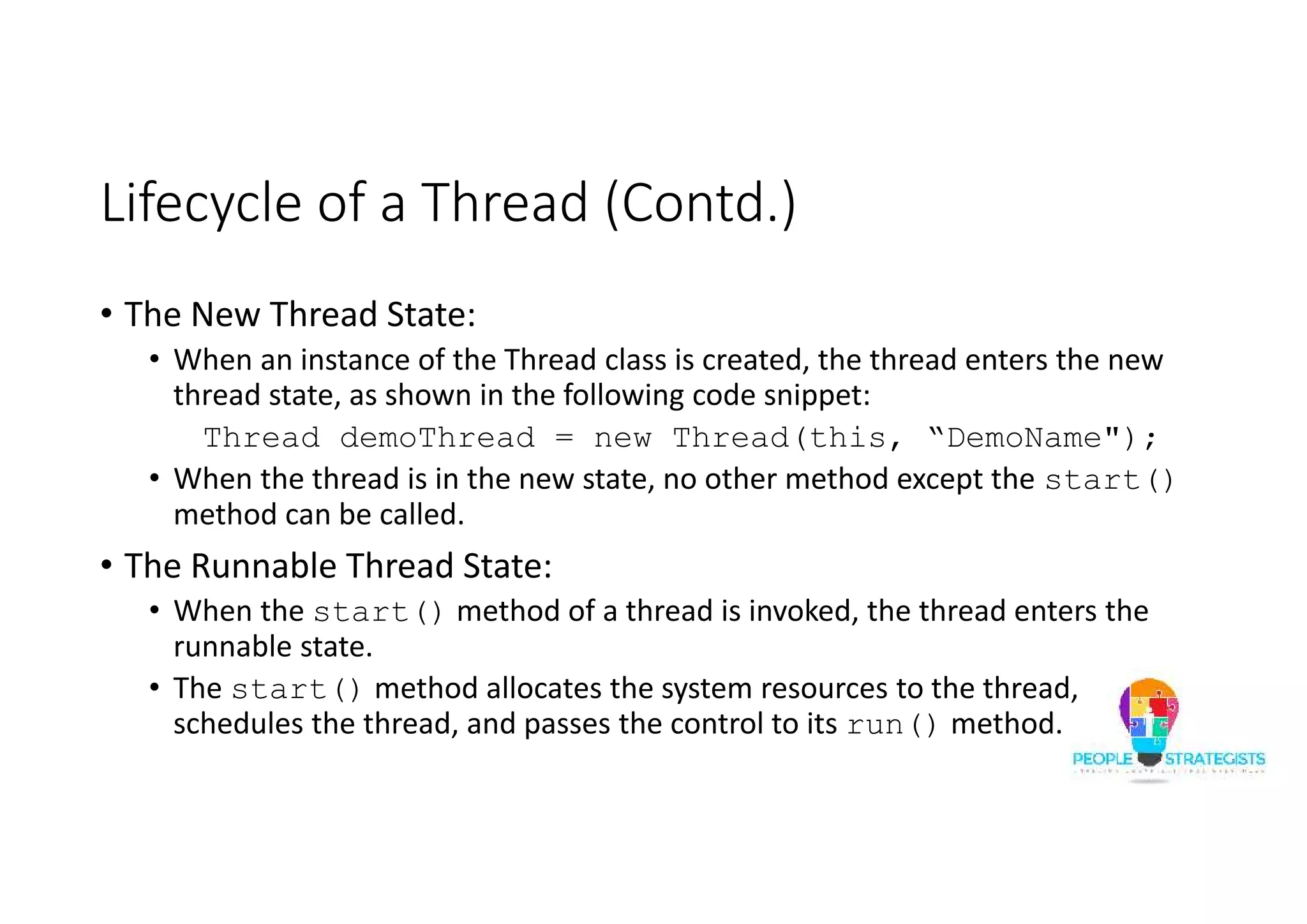
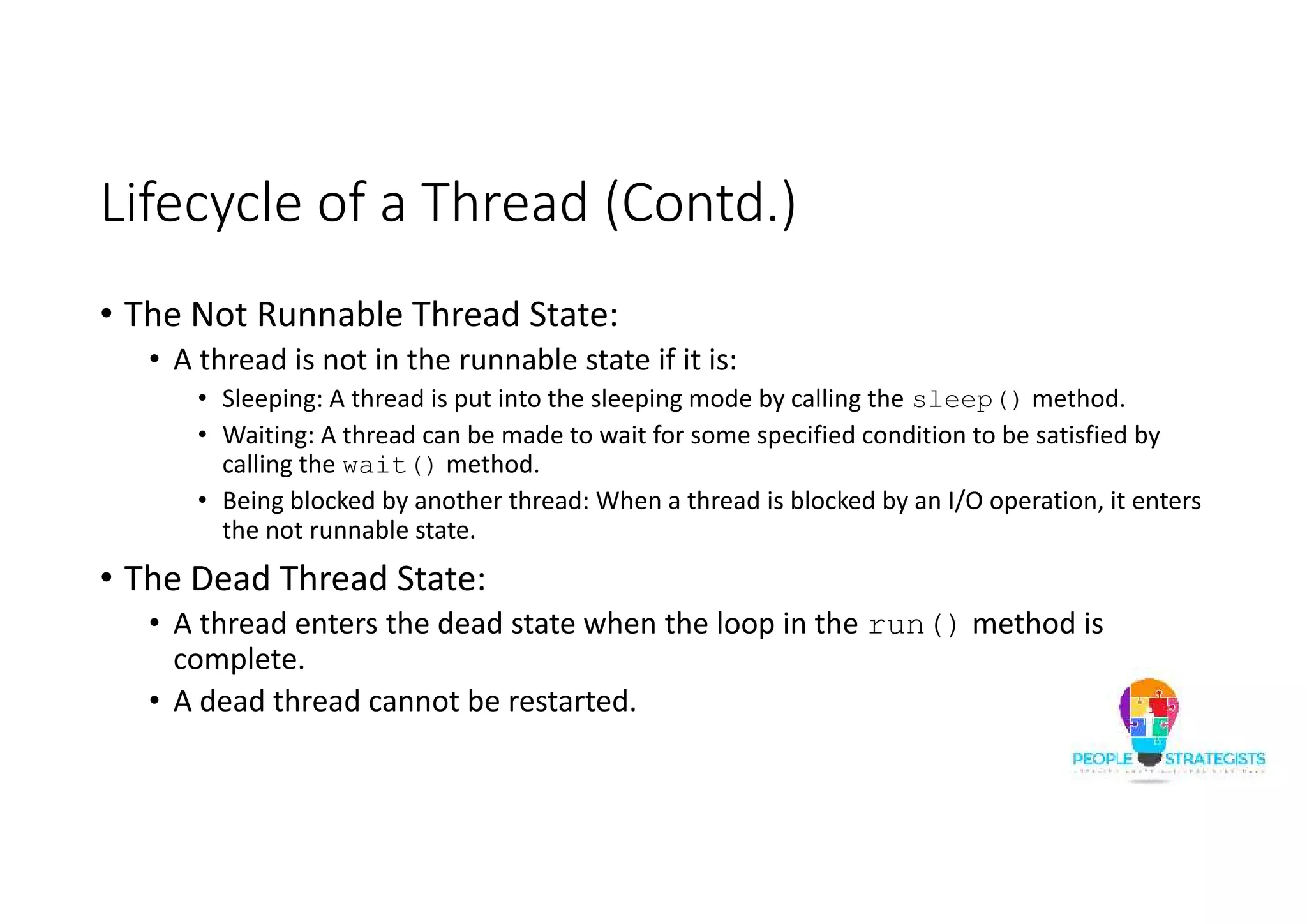
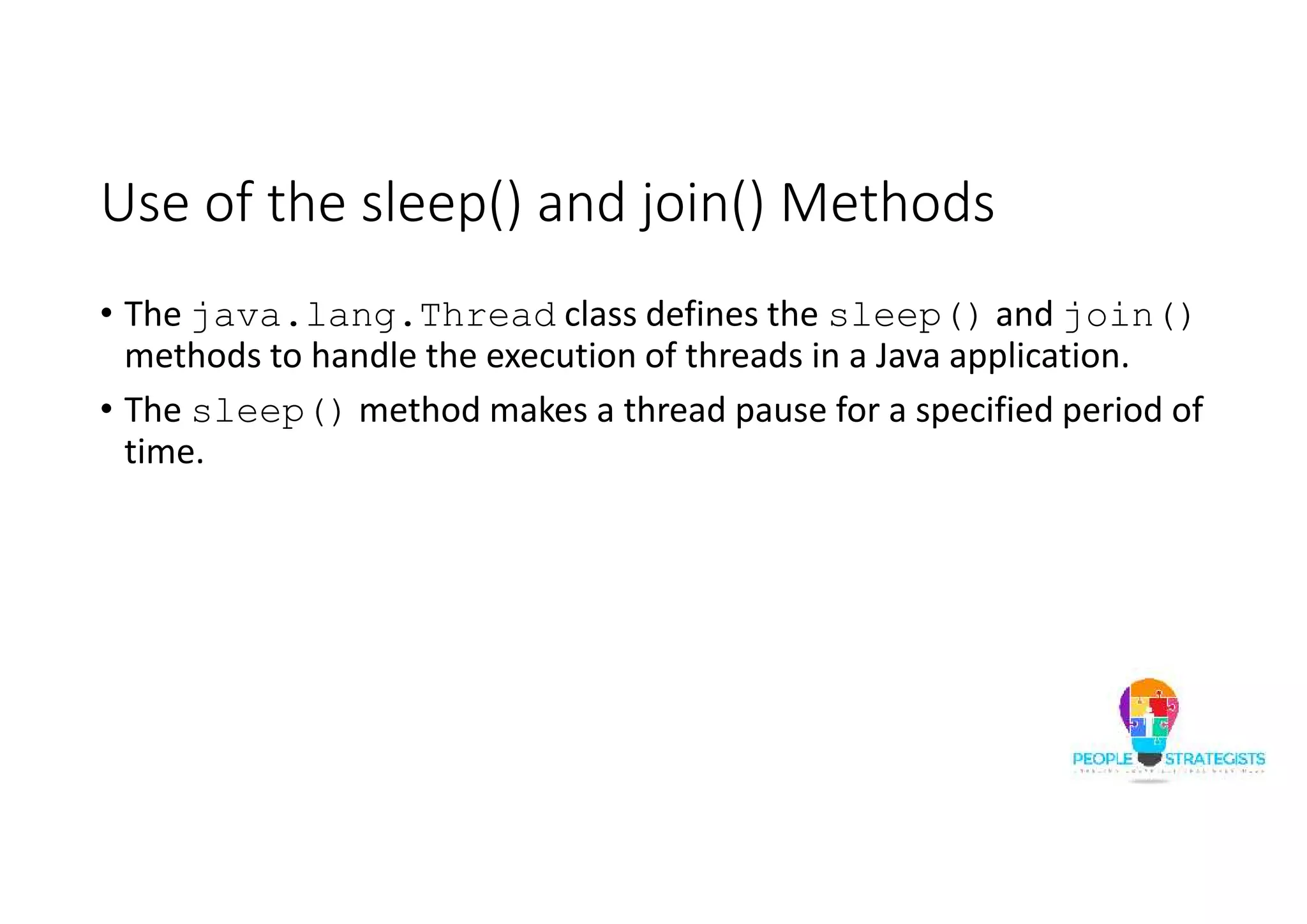
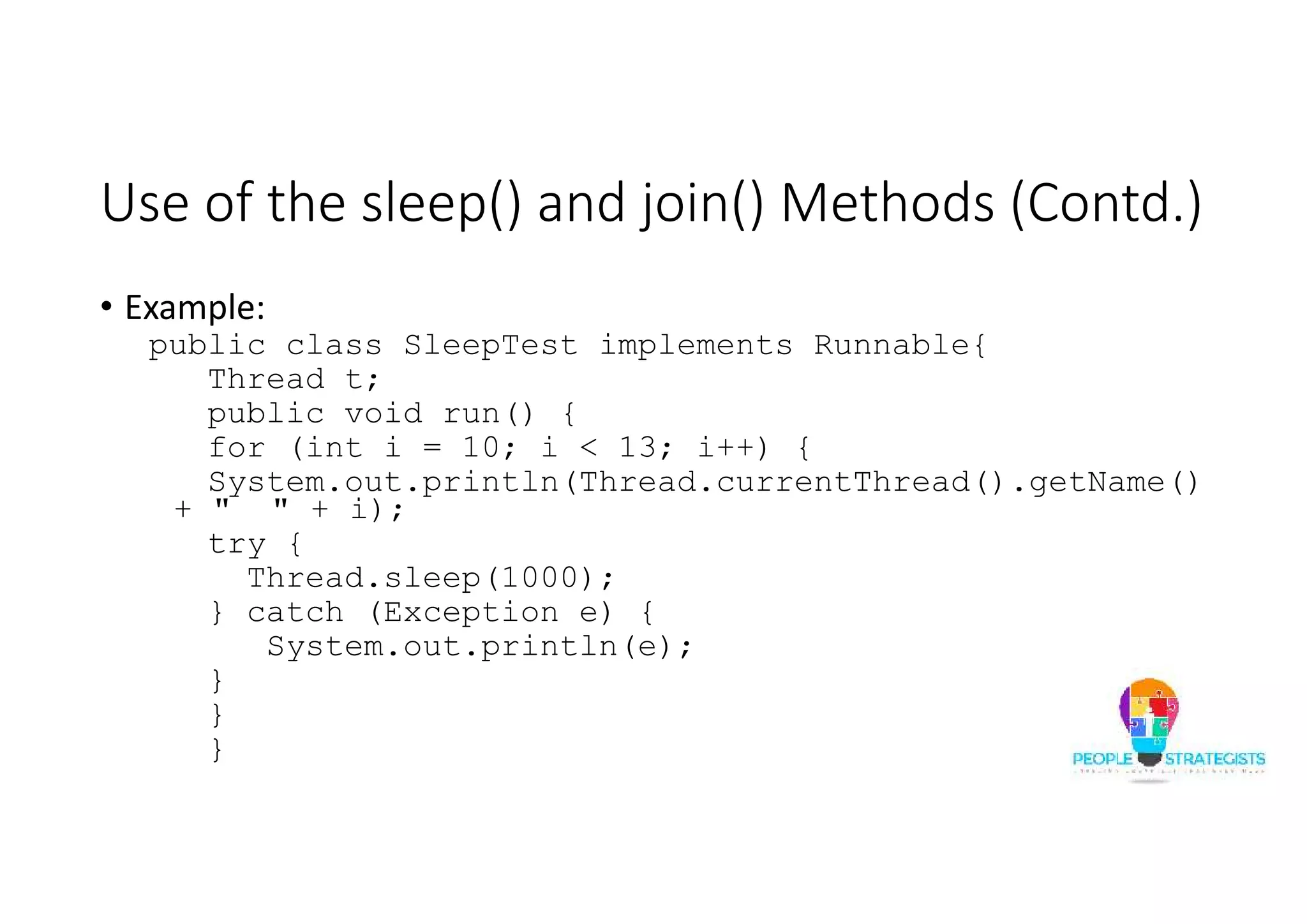
![Use of the sleep() and join() Methods (Contd.) public static void main(String[] args) throws Exception { Thread t = new Thread(new SleepTest()); t.start(); Thread t2 = new Thread(new SleepTest()); t2.start(); } }](https://image.slidesharecdn.com/javaday5-150710043714-lva1-app6892/75/Java-Day-5-68-2048.jpg)
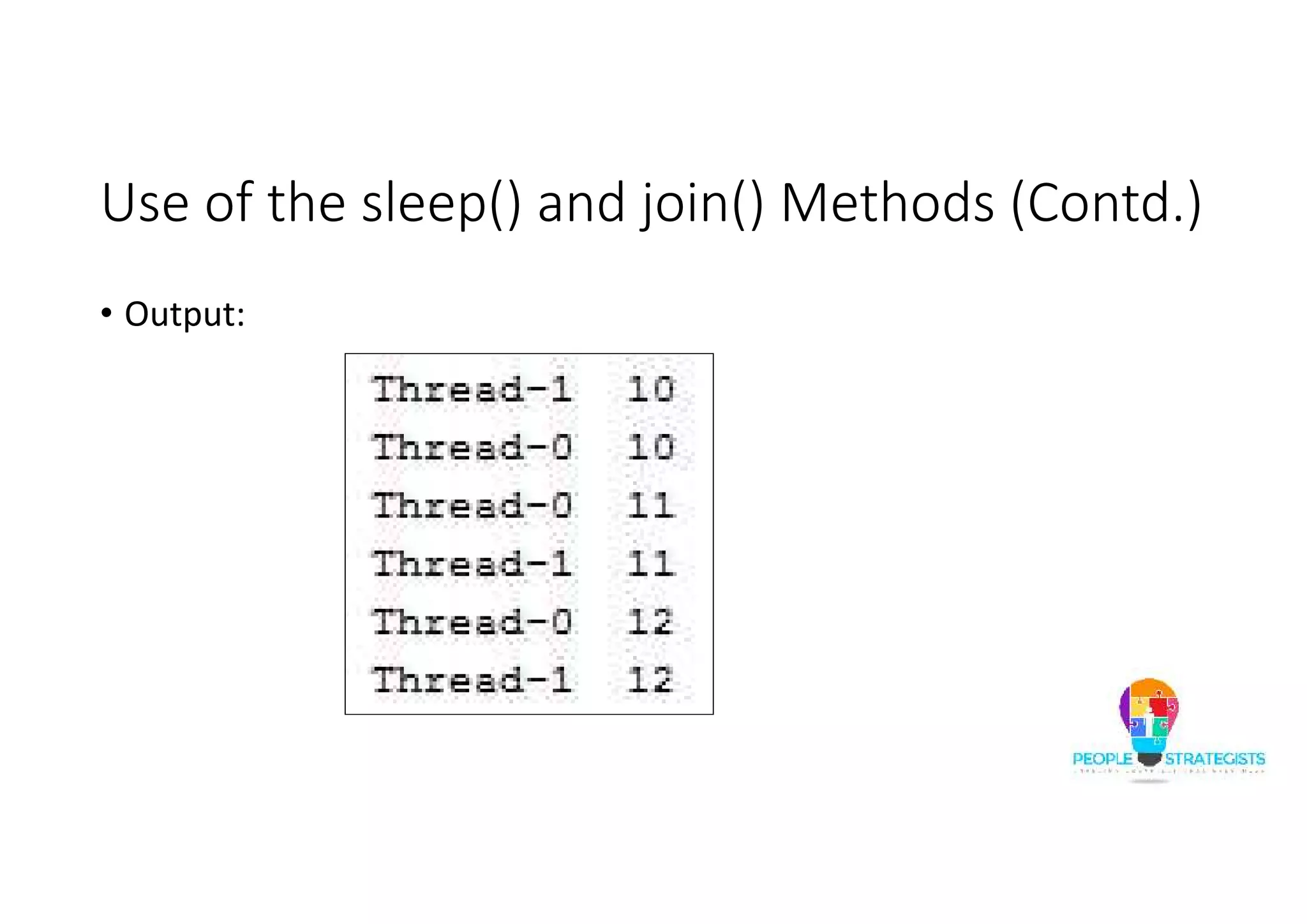
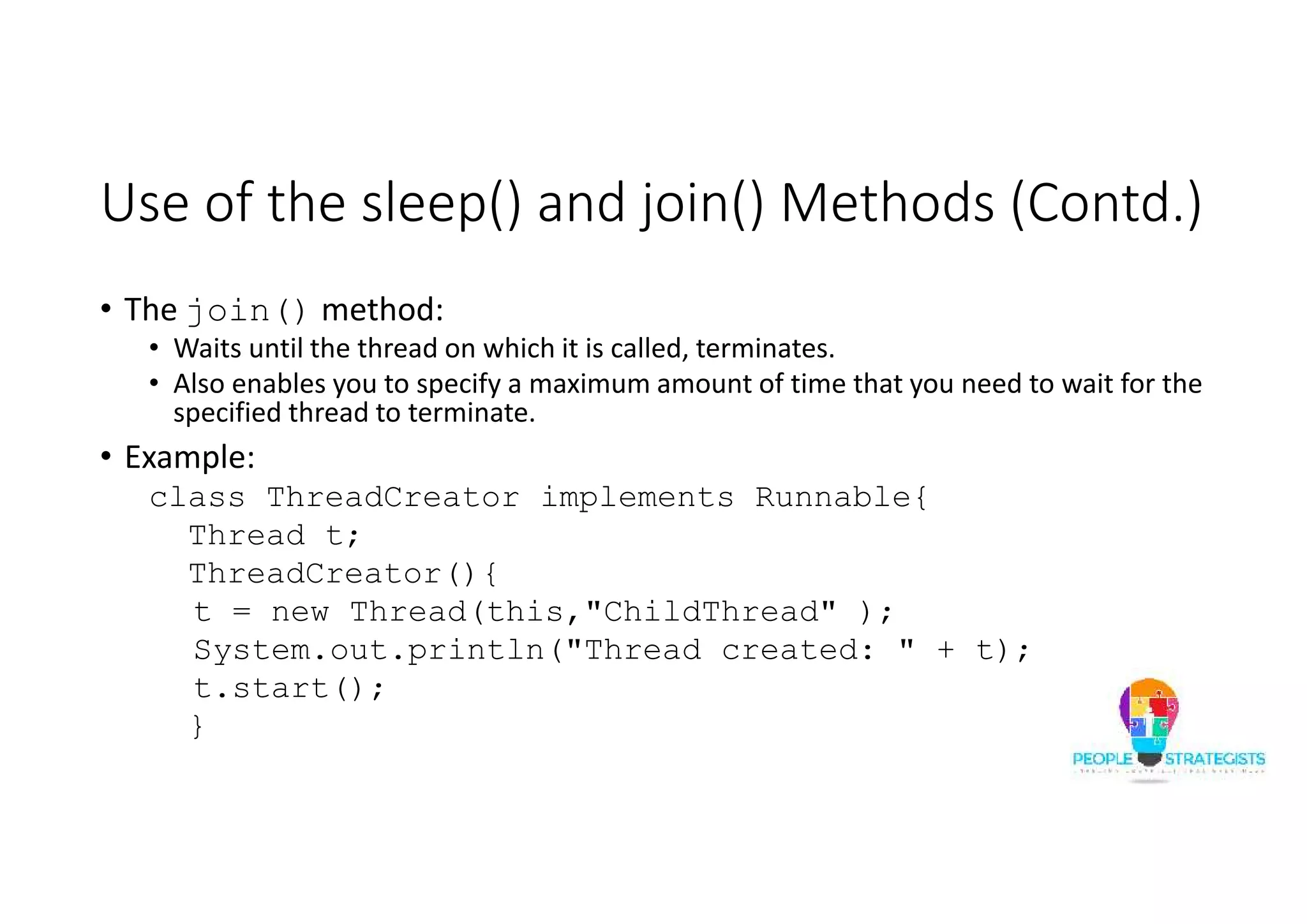
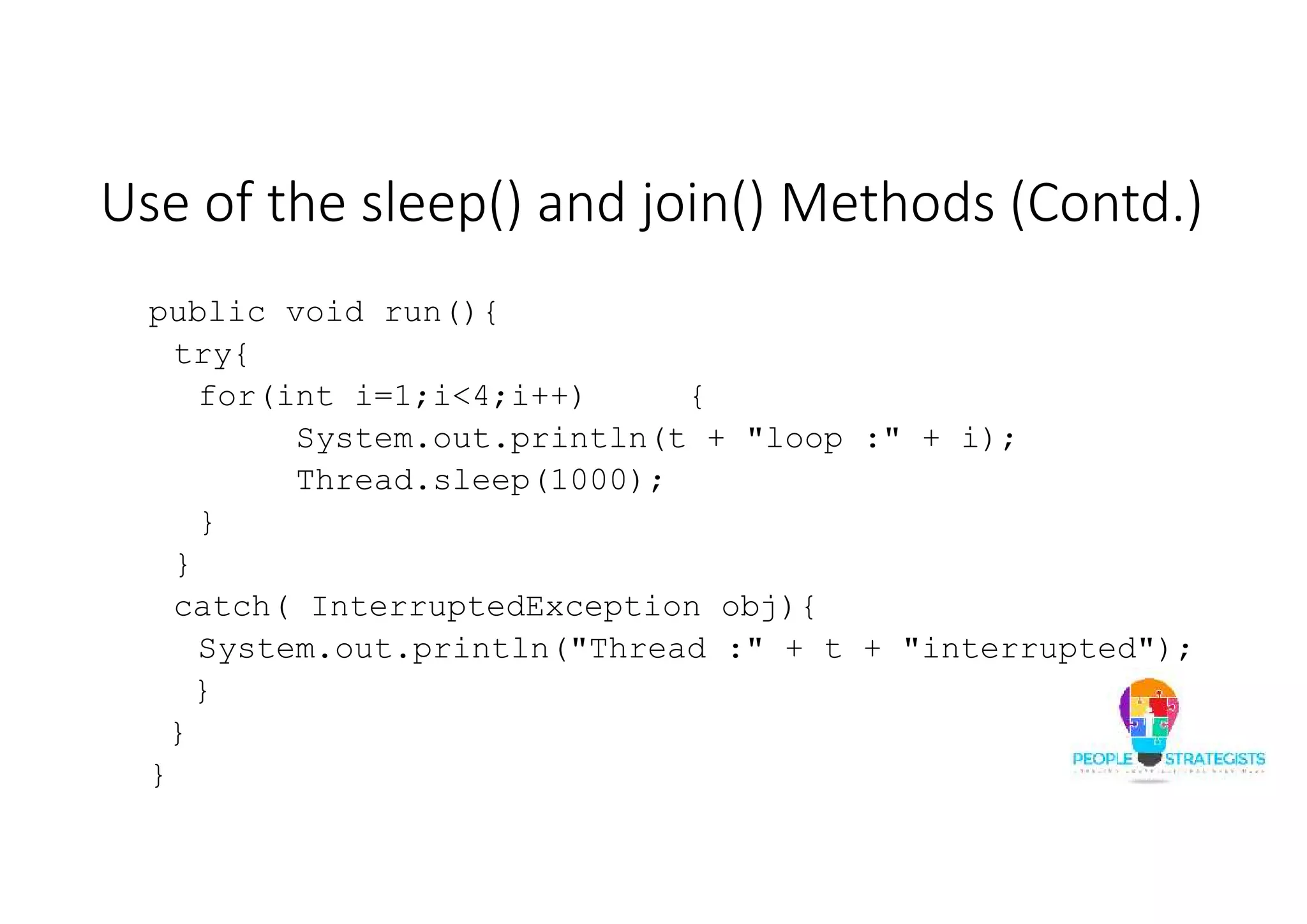
![Use of the sleep() and join() Methods (Contd.) public class JoinTest { public static void main(String args[]){ ThreadCreator obj = new ThreadCreator(); System.out.println(obj.t + "is alive ? : " + obj.t.isAlive()); try{ System.out.println("Main thread waiting for child thread to finish"); obj.t.join(); }](https://image.slidesharecdn.com/javaday5-150710043714-lva1-app6892/75/Java-Day-5-72-2048.jpg)
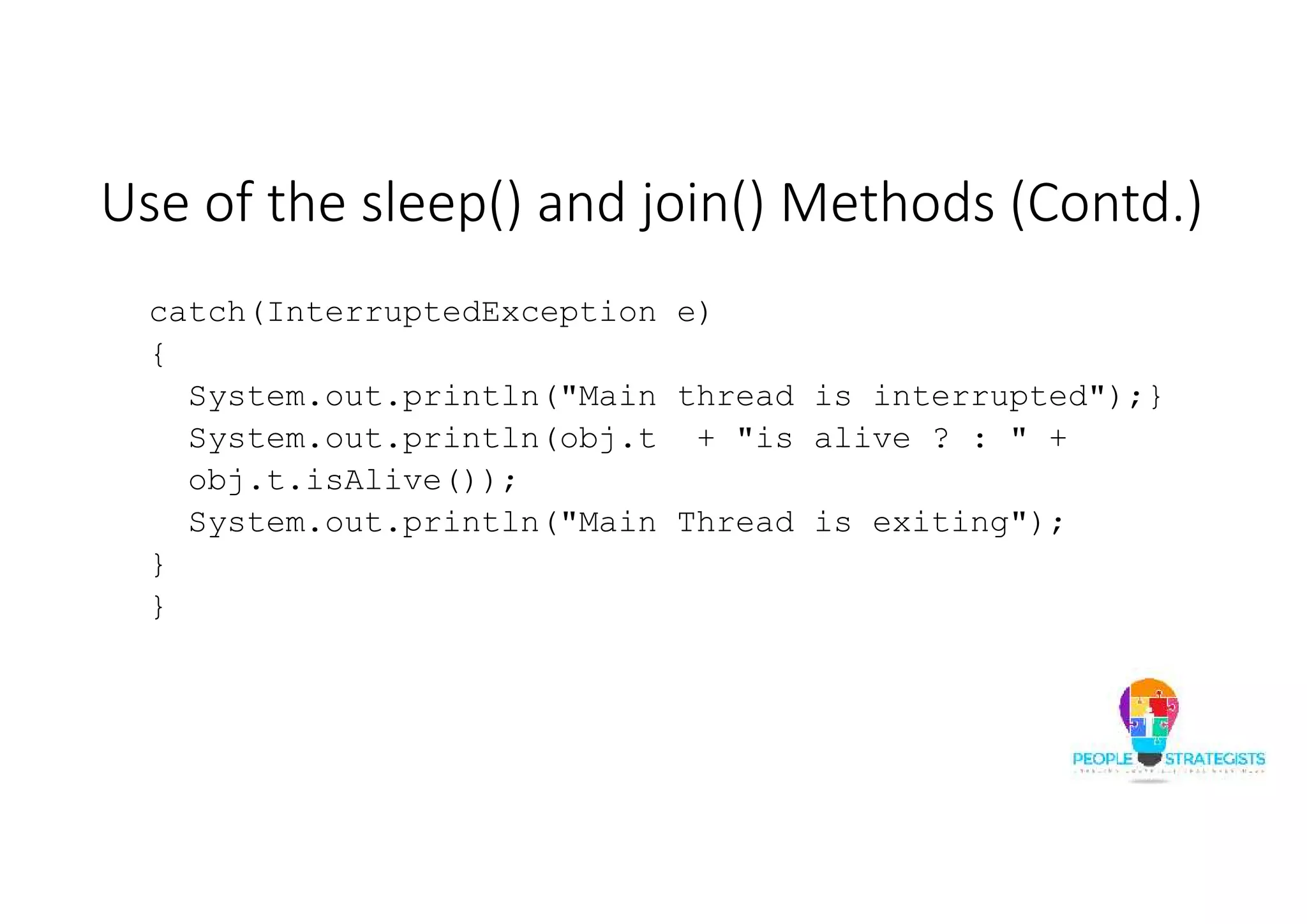
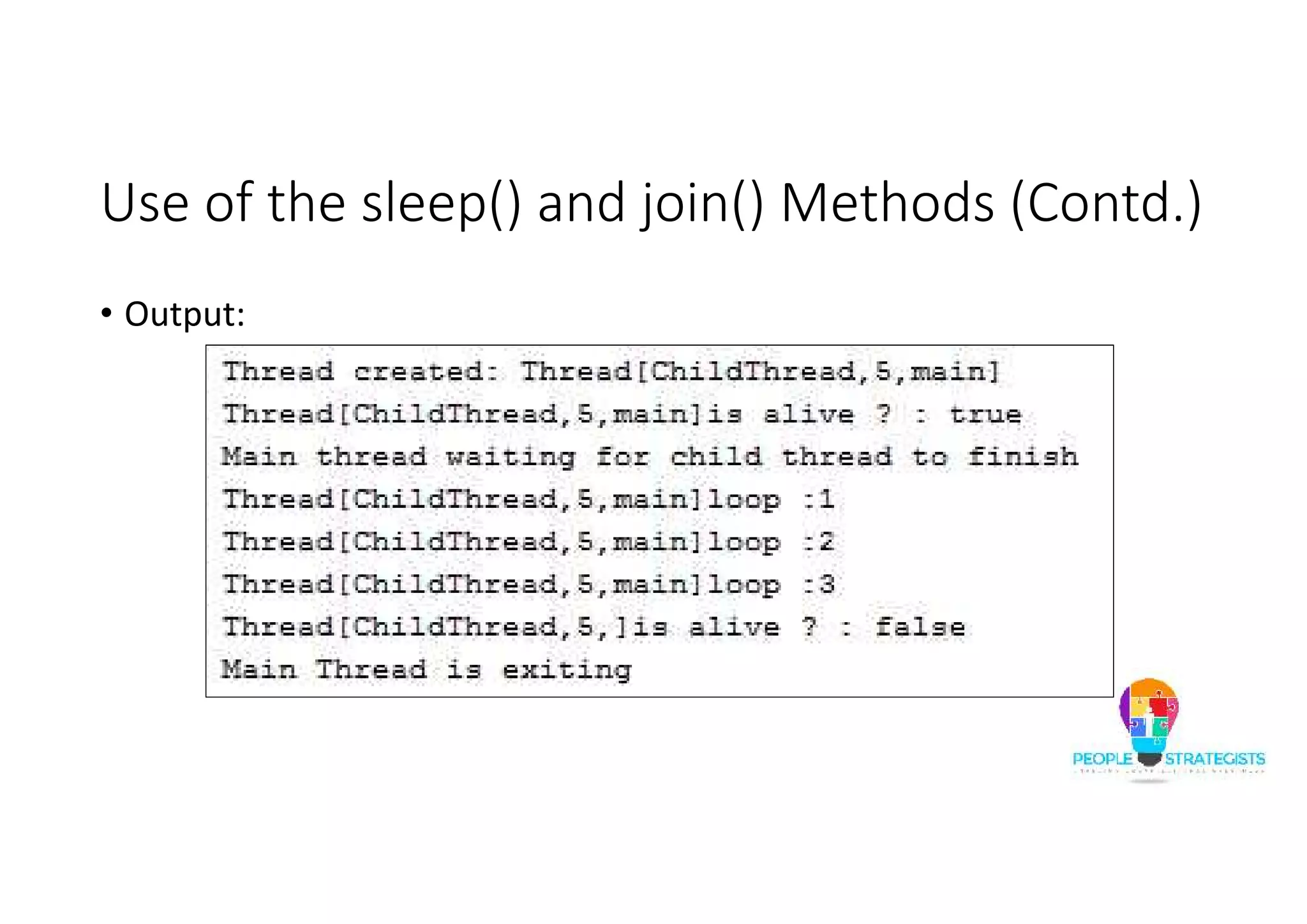
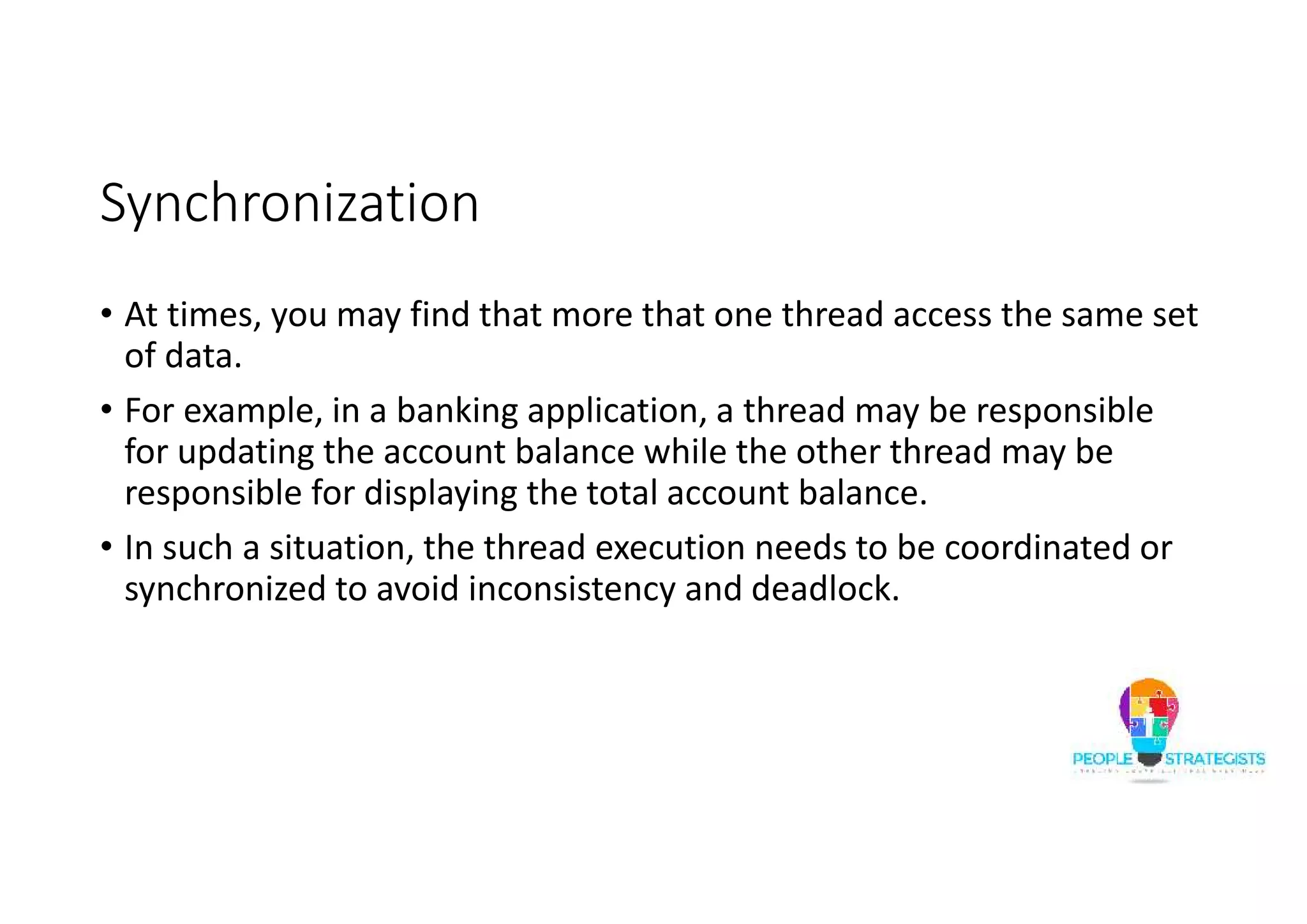
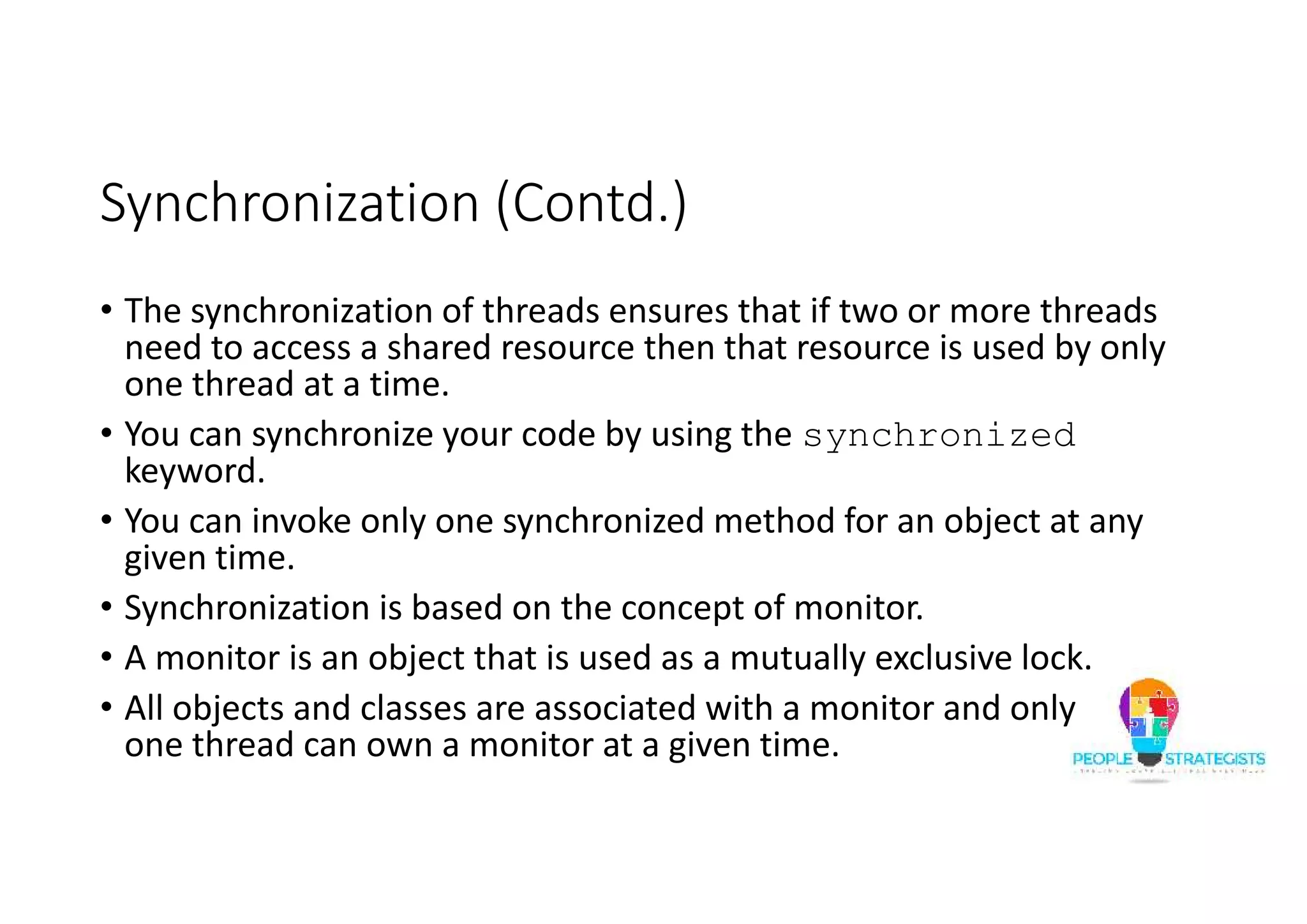
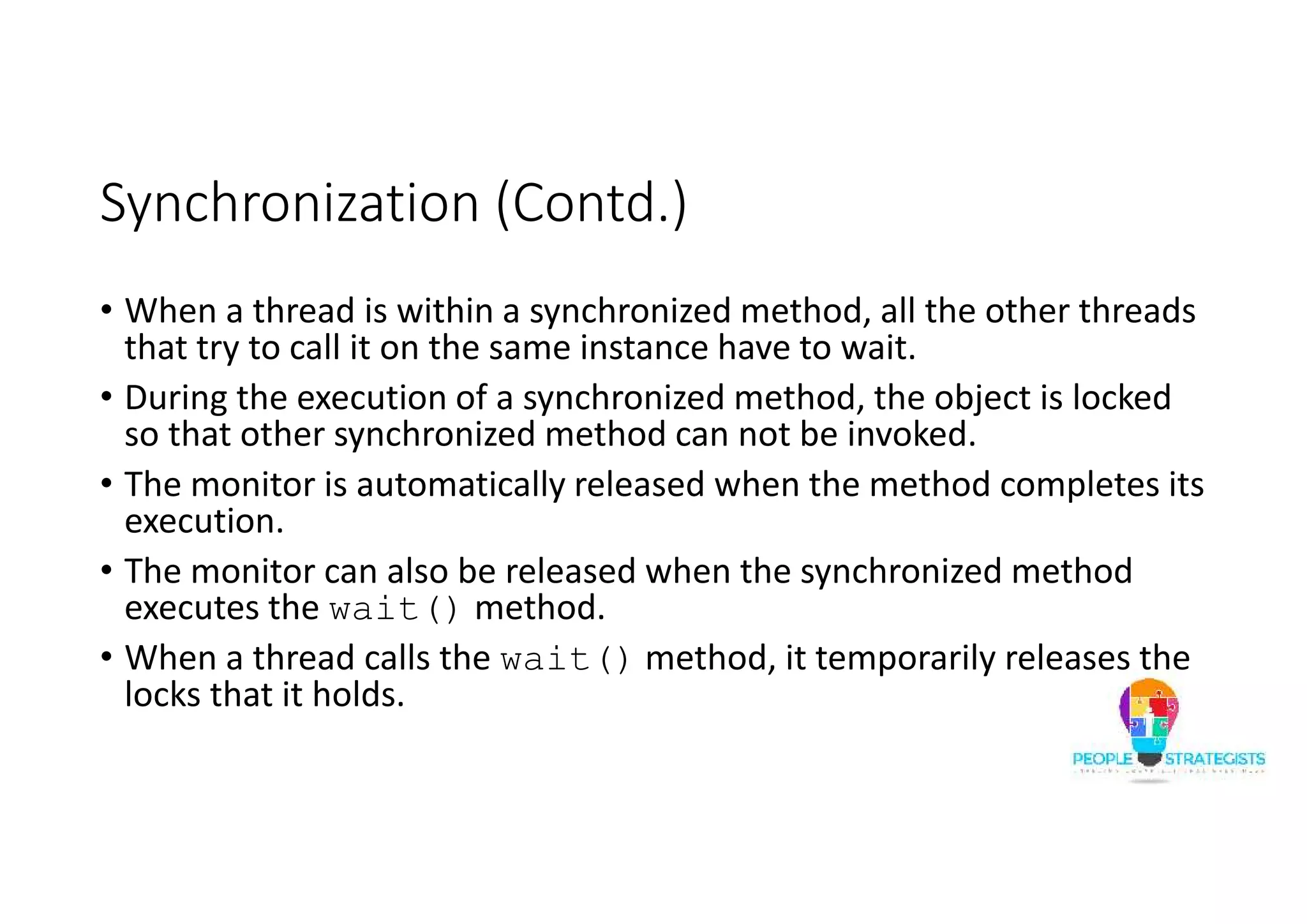
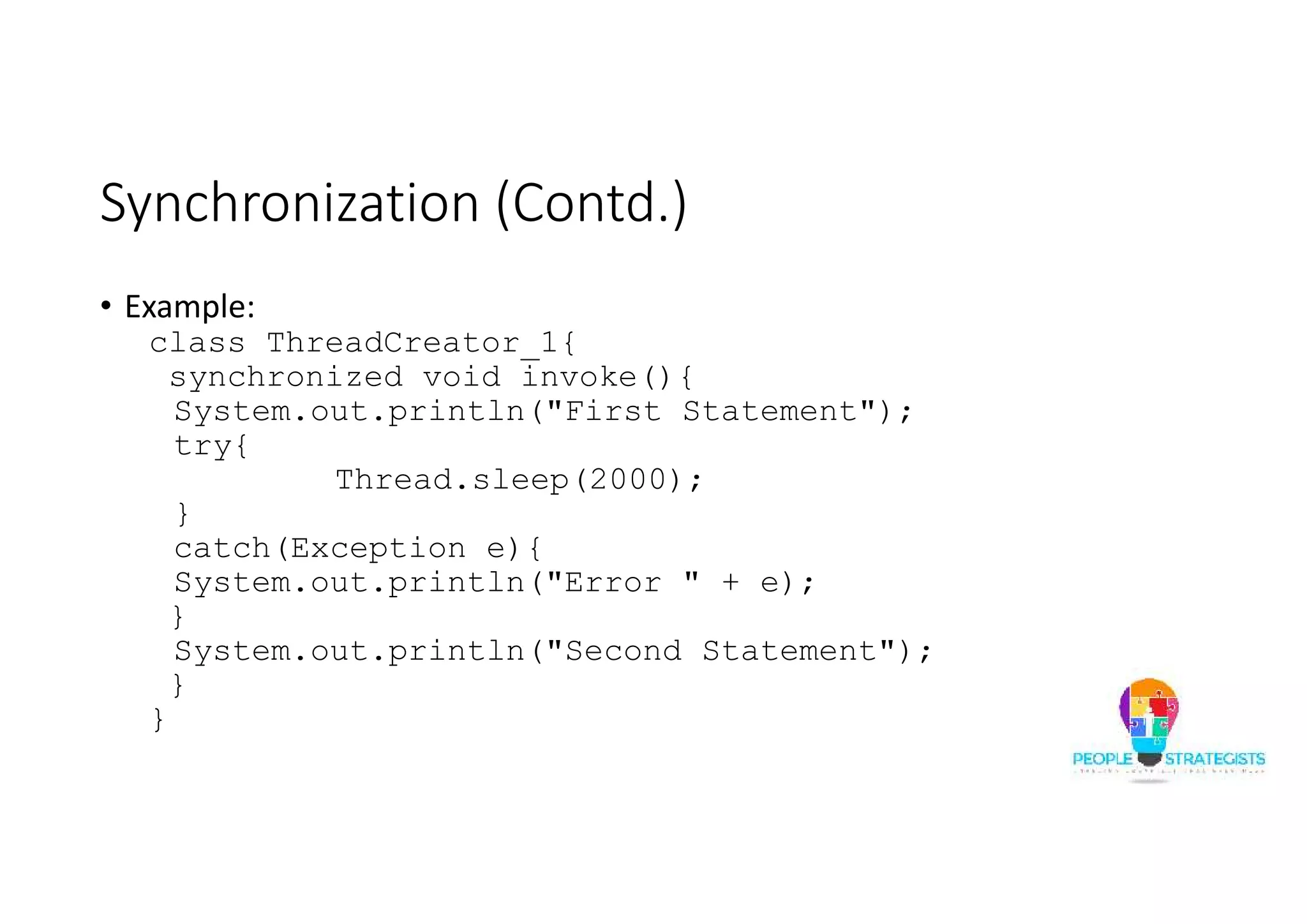
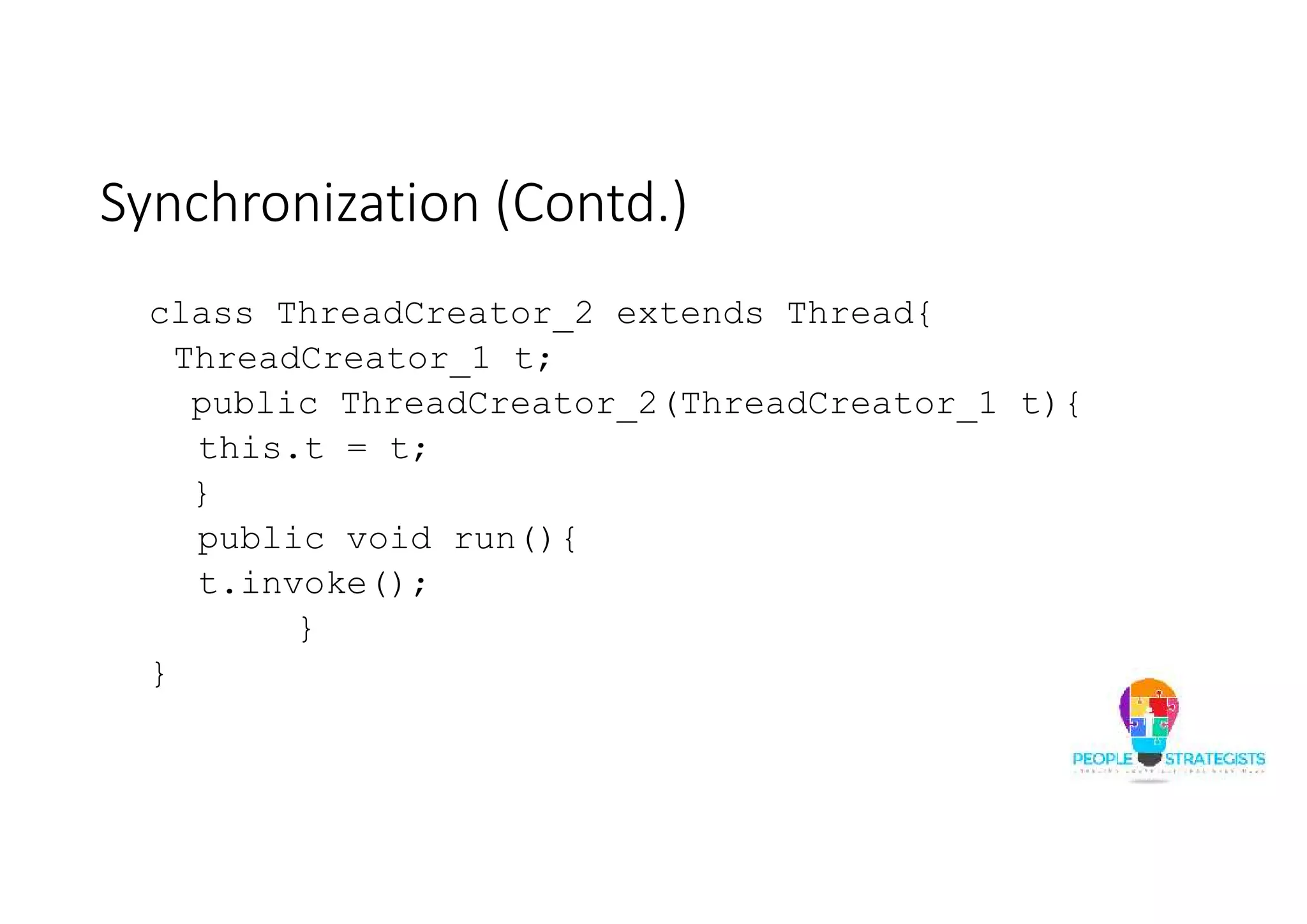
![Synchronization (Contd.) public class SynchronizationTest { public static void main(String args[]){ ThreadCreator_1 obj1 = new ThreadCreator_1(); ThreadCreator_2 Obj2 = new ThreadCreator_2(obj1); ThreadCreator_2 Obj3 = new ThreadCreator_2(obj1); Obj2.start(); Obj3.start(); } }](https://image.slidesharecdn.com/javaday5-150710043714-lva1-app6892/75/Java-Day-5-80-2048.jpg)
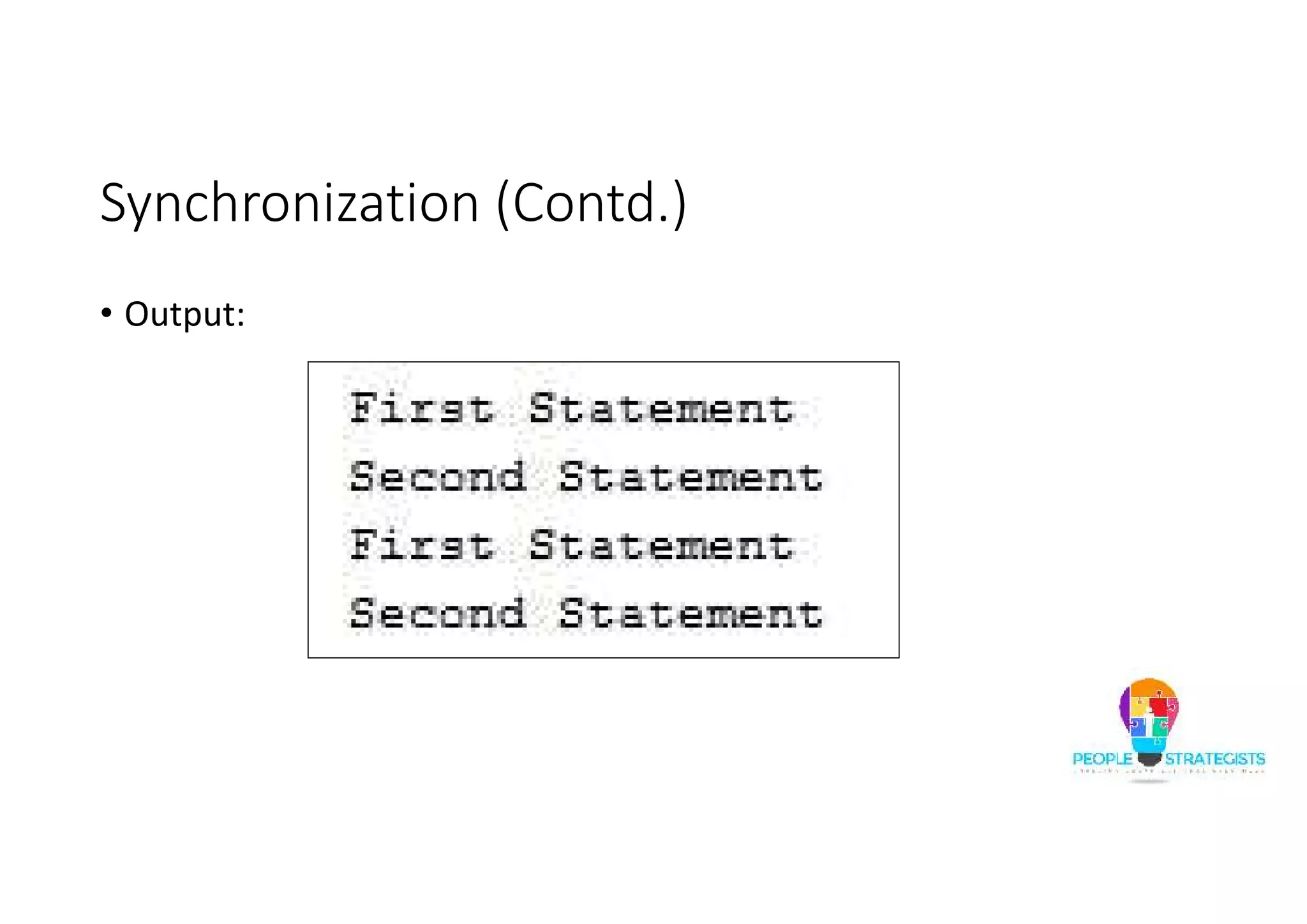
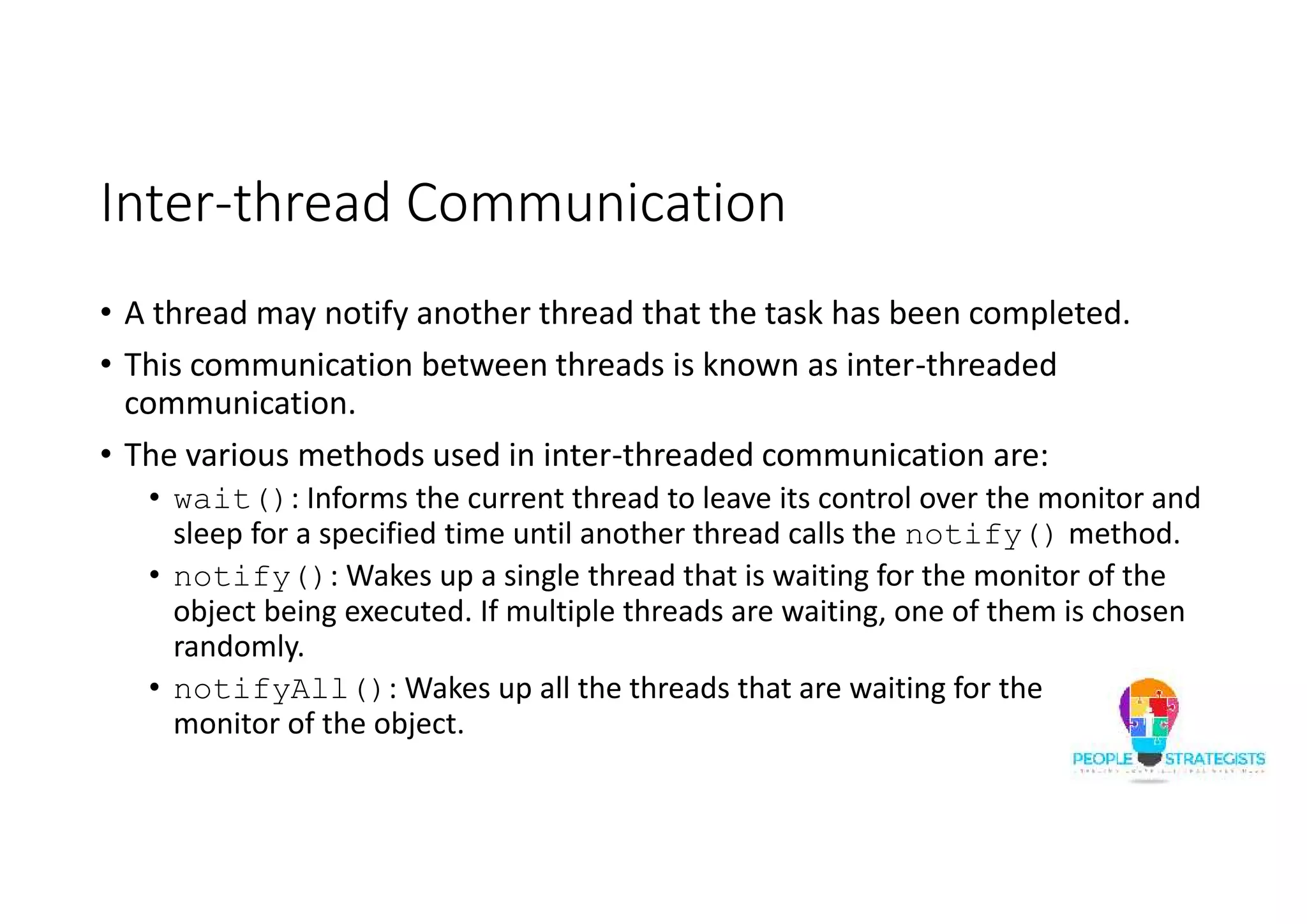
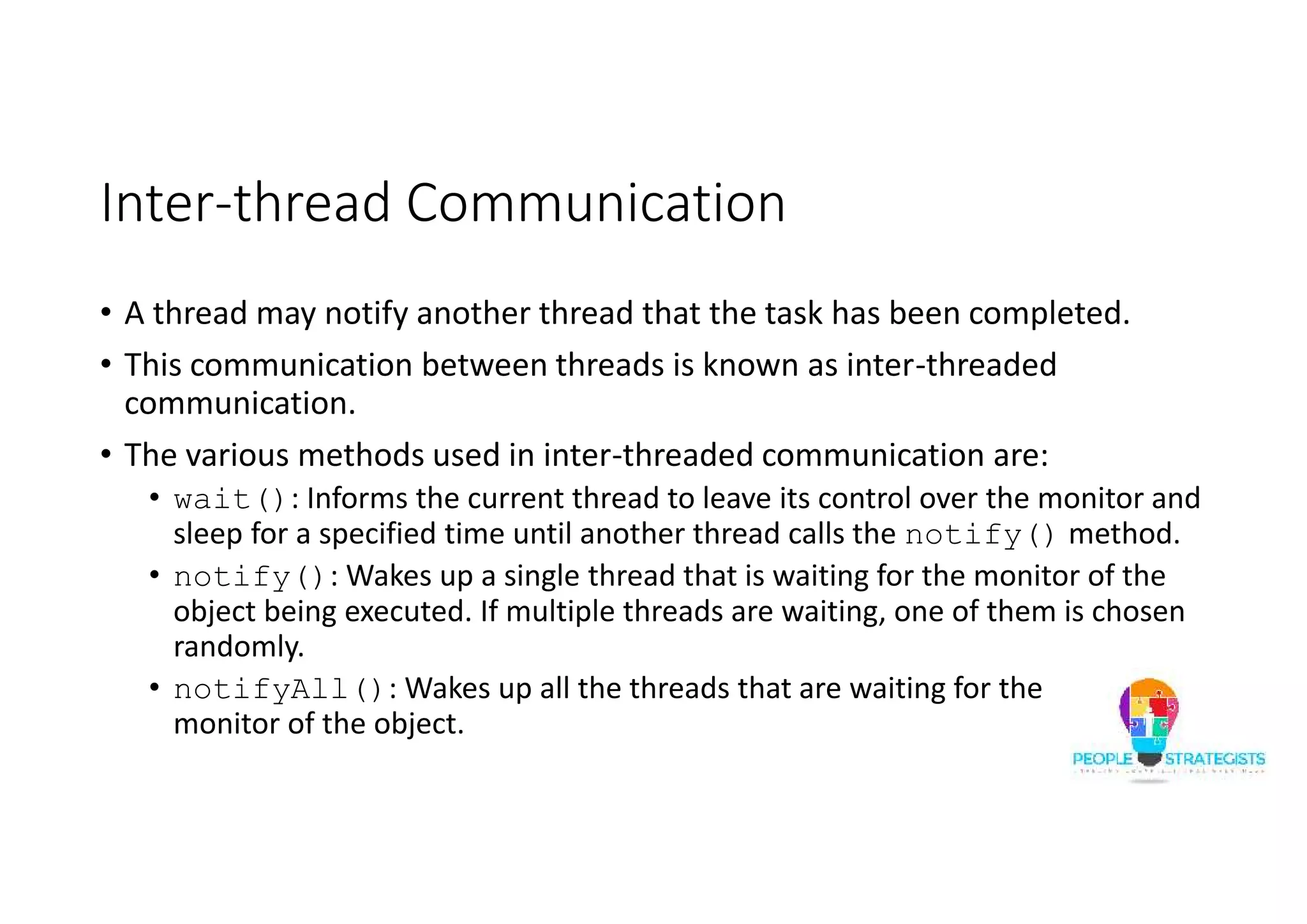
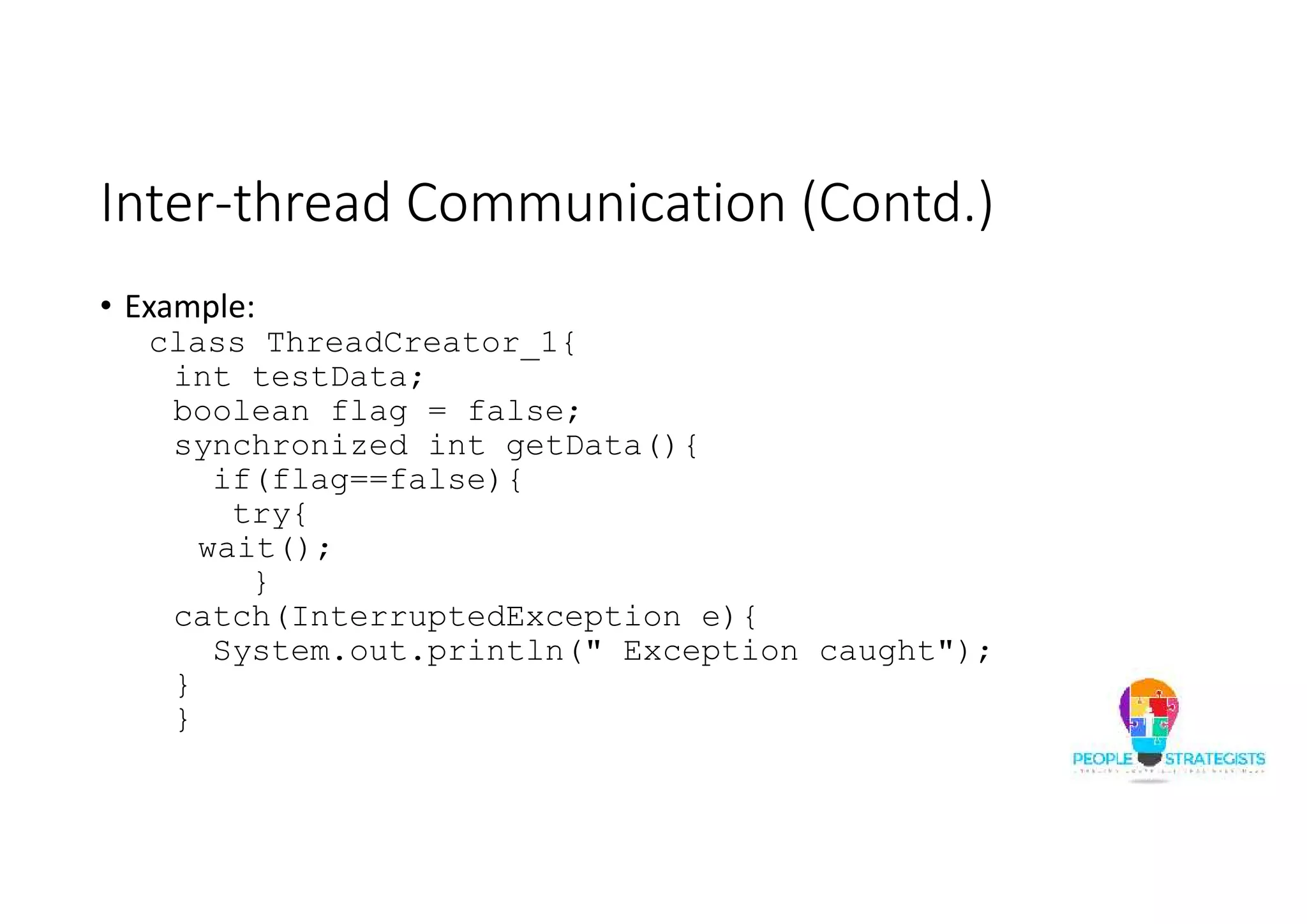
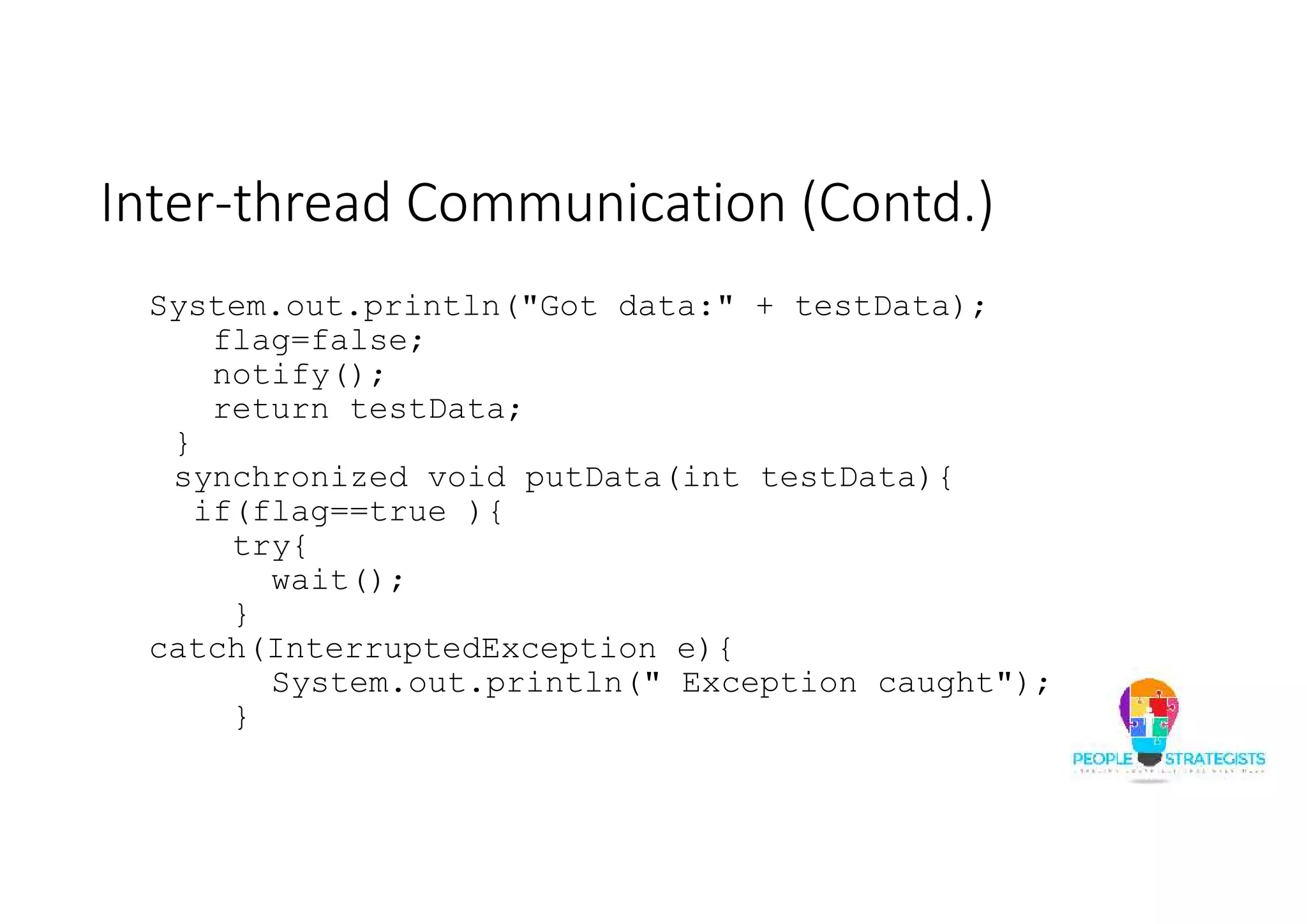
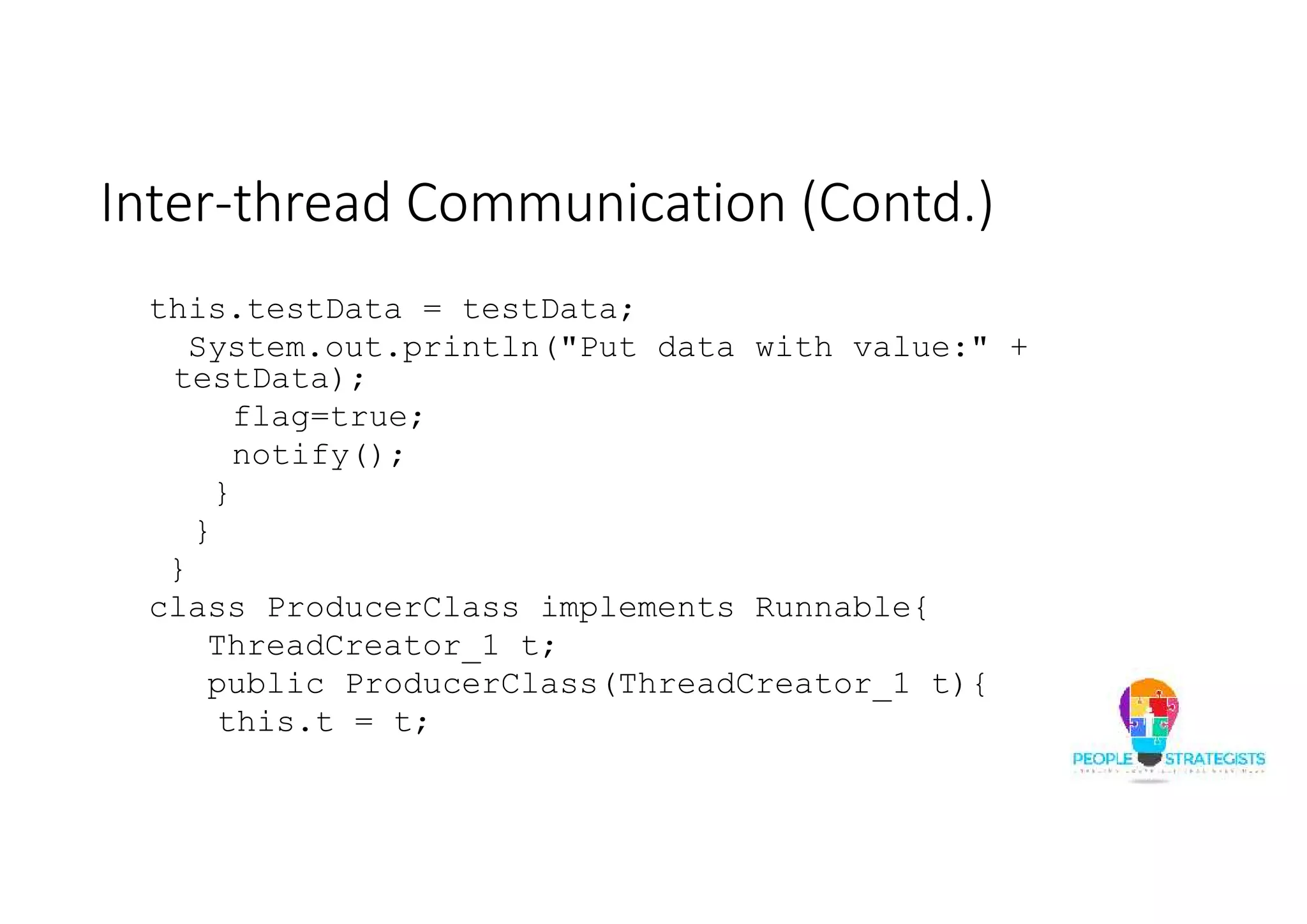
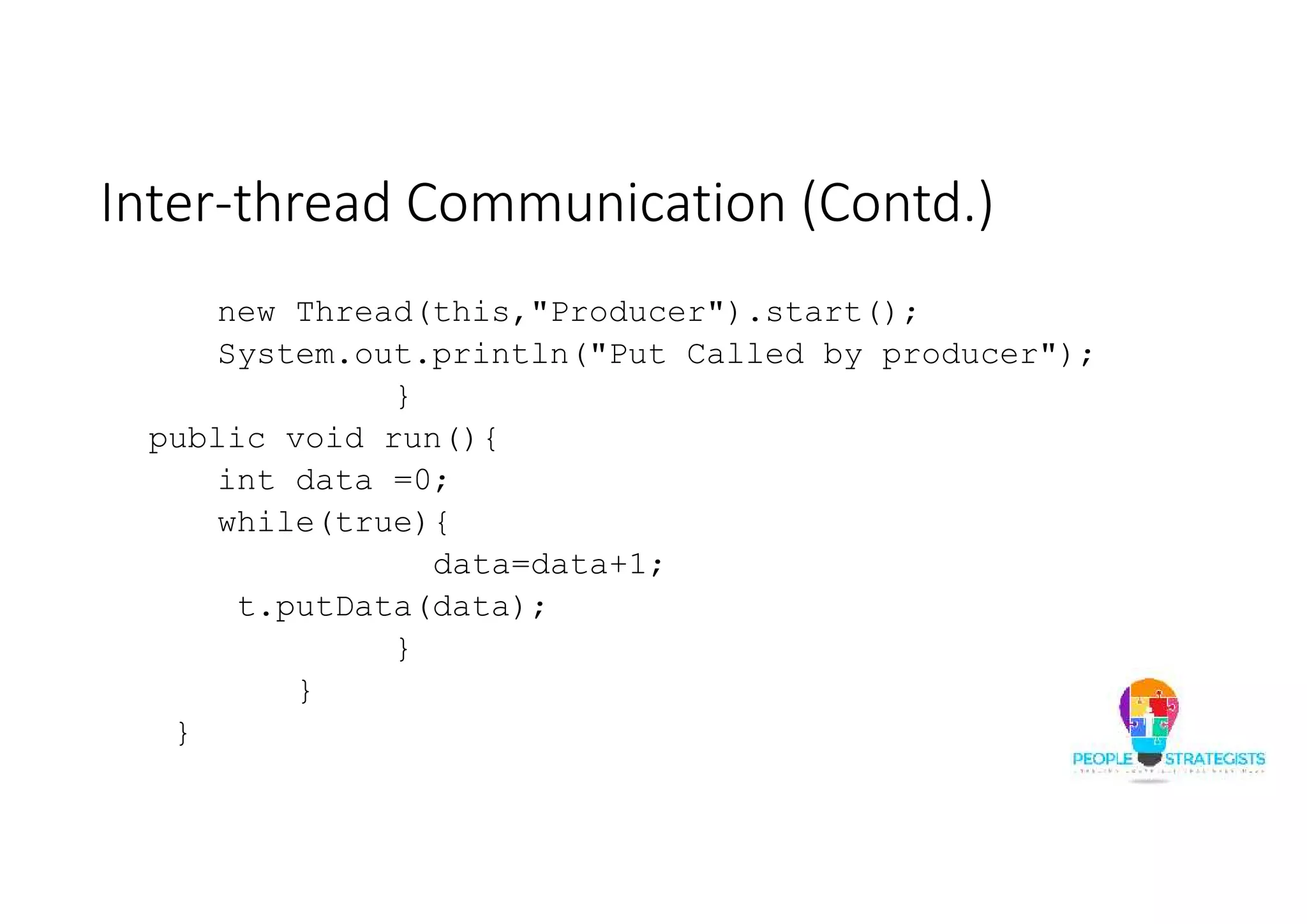
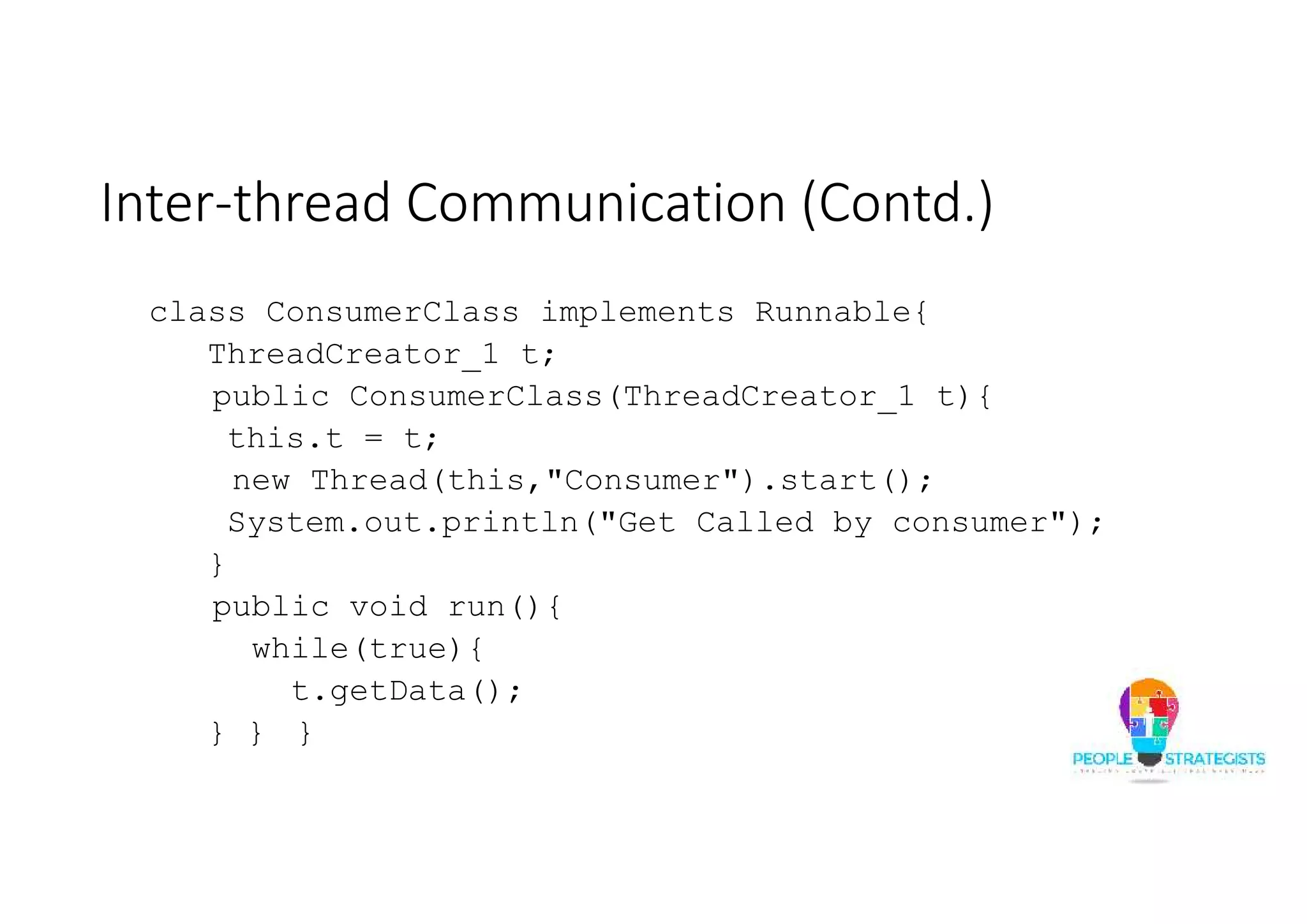
![Inter-thread Communication (Contd.) public class ThreadCommunication { public static void main(String args[]) { ThreadCreator_1 obj1 = new ThreadCreator_1(); ProducerClass p = new ProducerClass(obj1); ConsumerClass c = new ConsumerClass(obj1); System.out.println("Press Ctrl+Shift+Del to stop"); } }](https://image.slidesharecdn.com/javaday5-150710043714-lva1-app6892/75/Java-Day-5-89-2048.jpg)