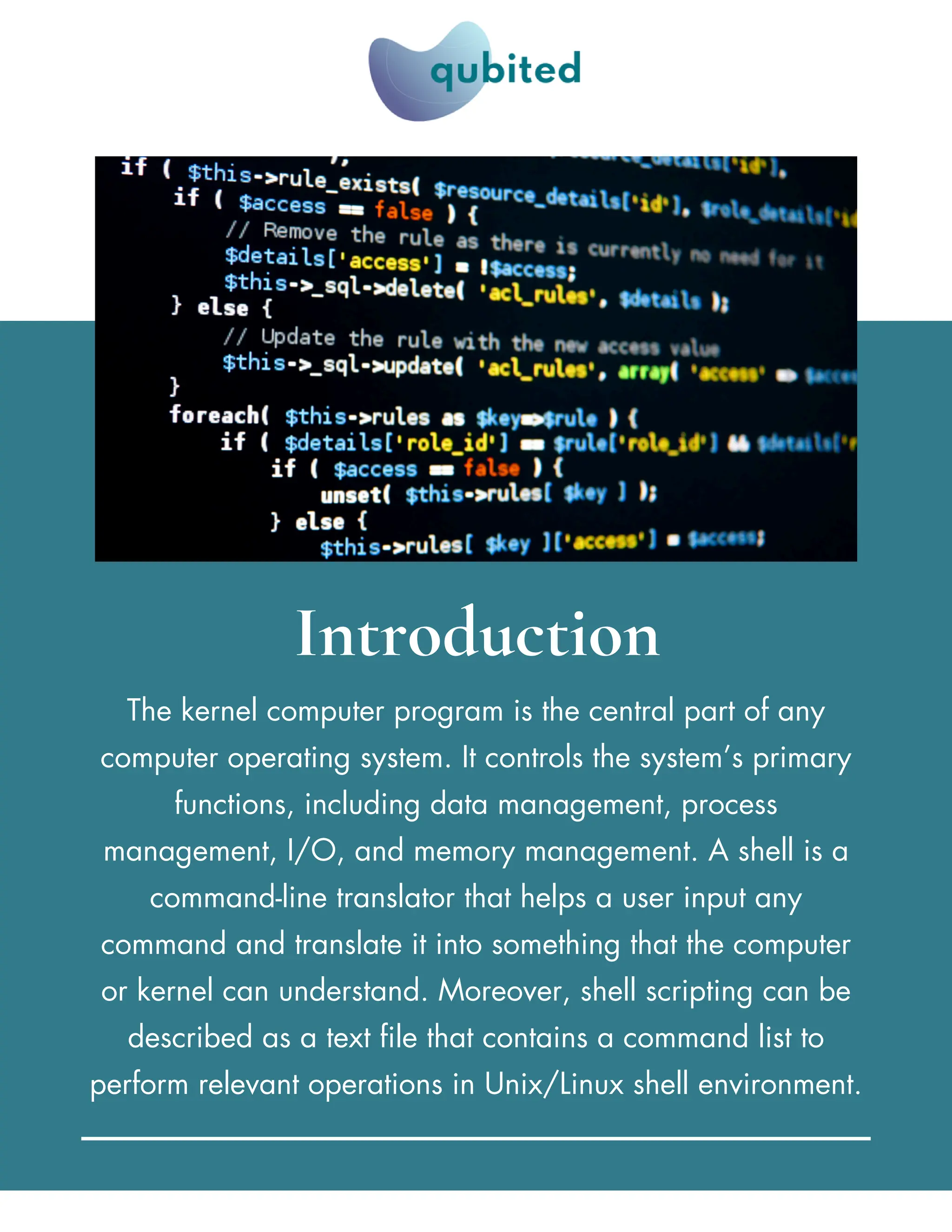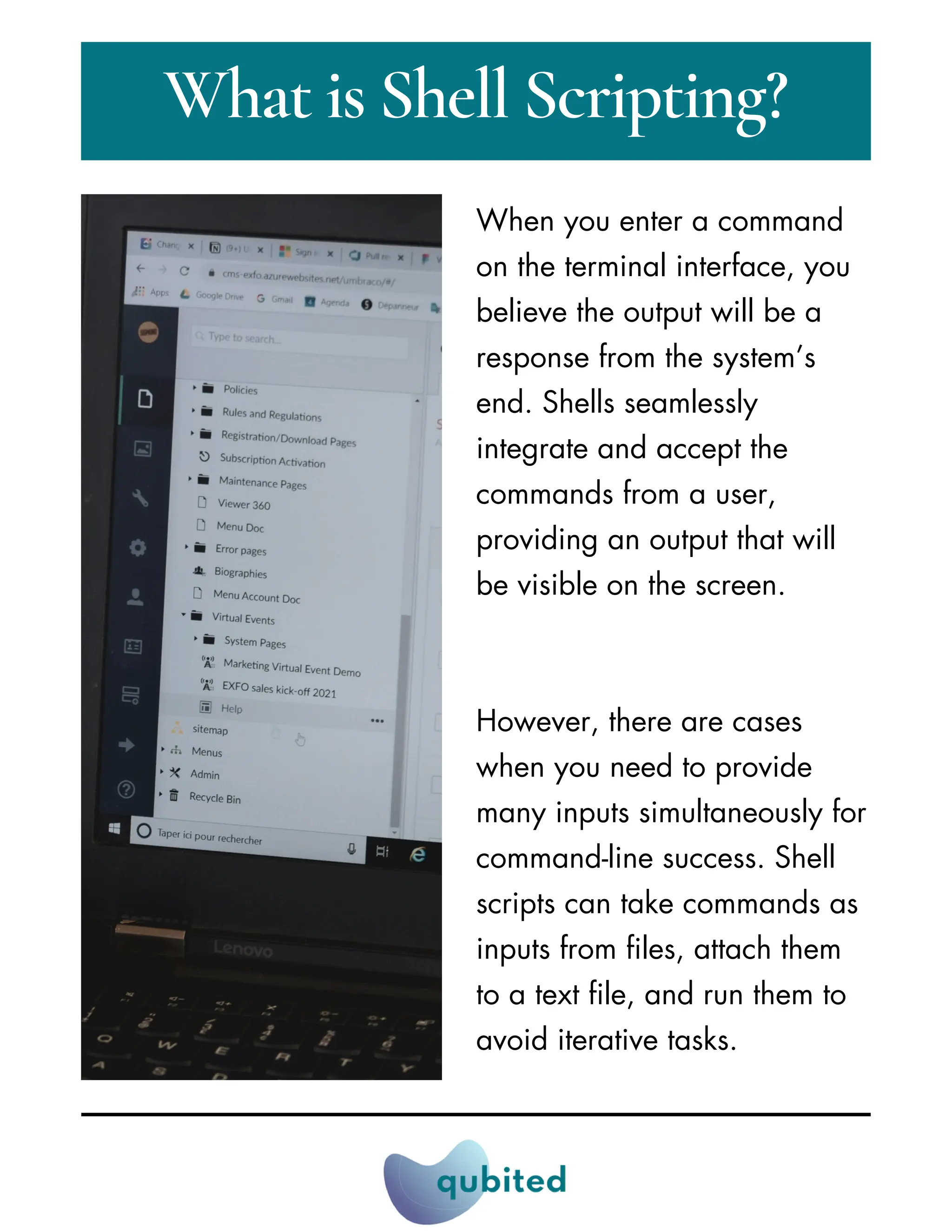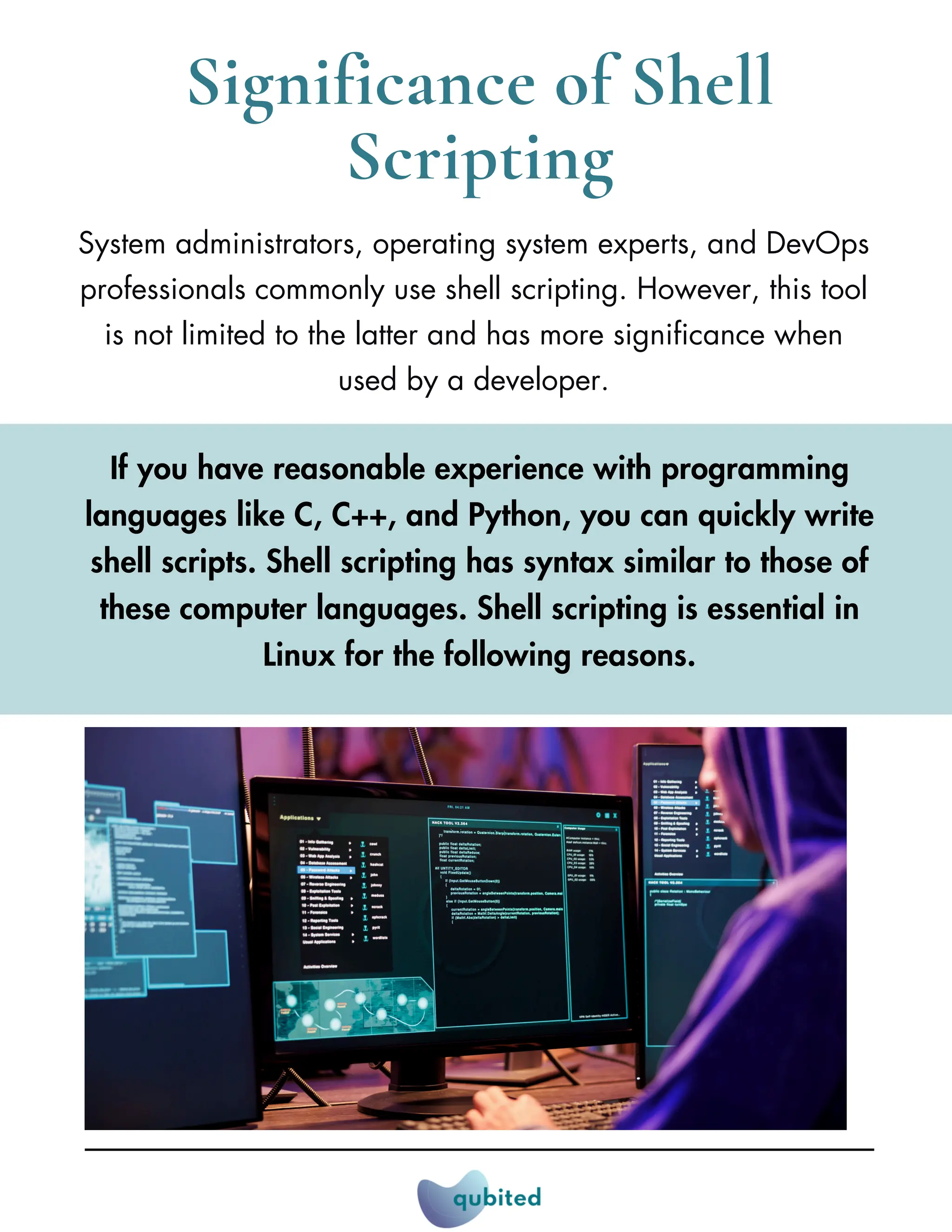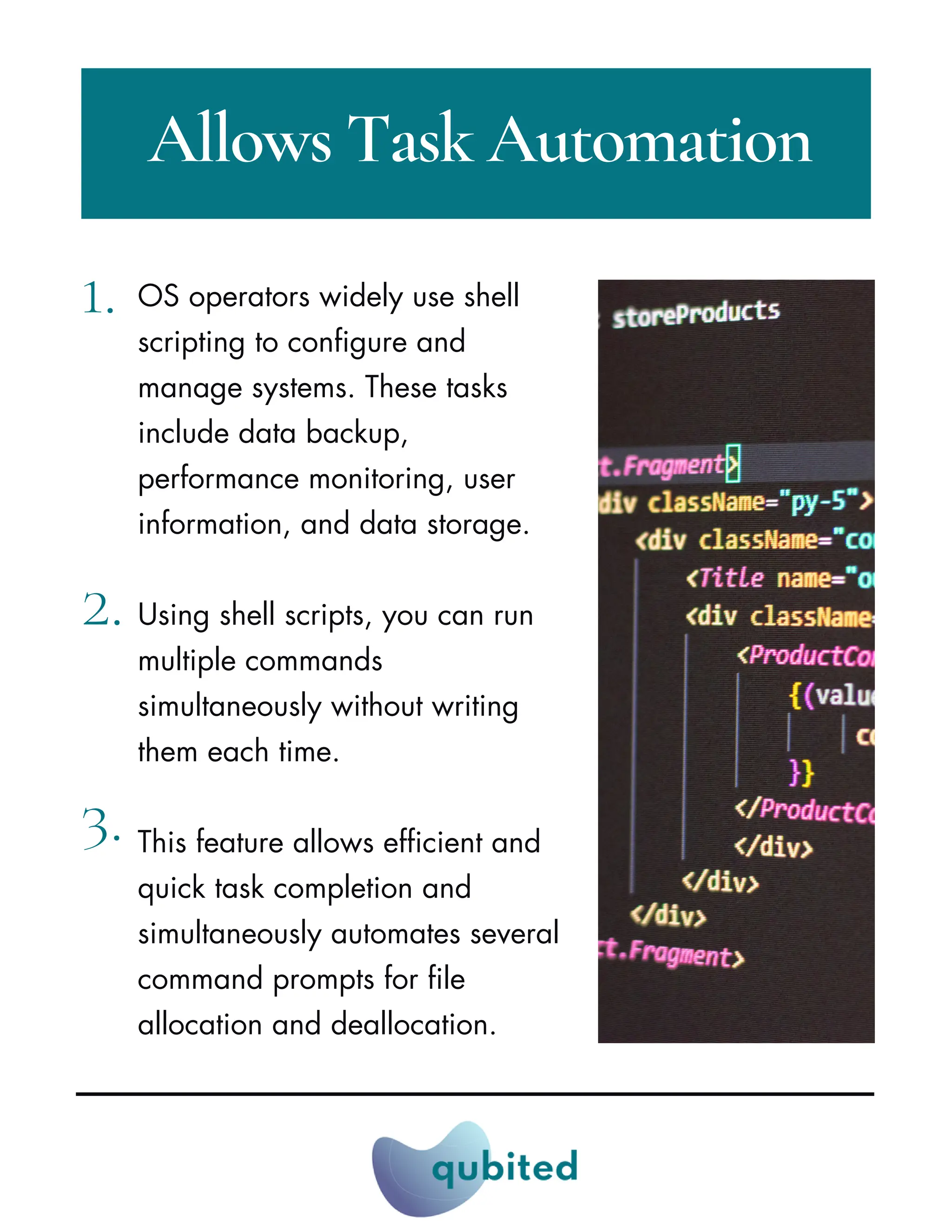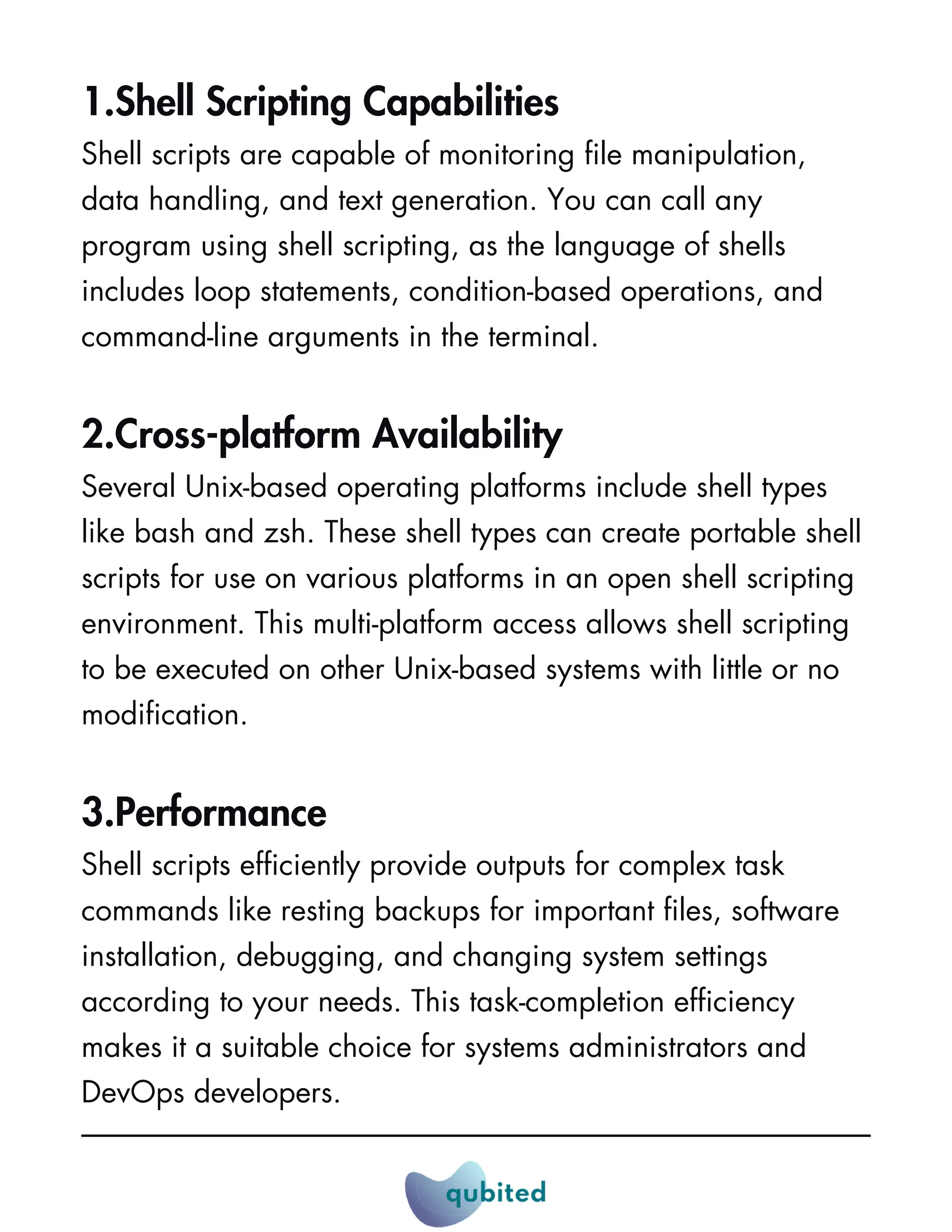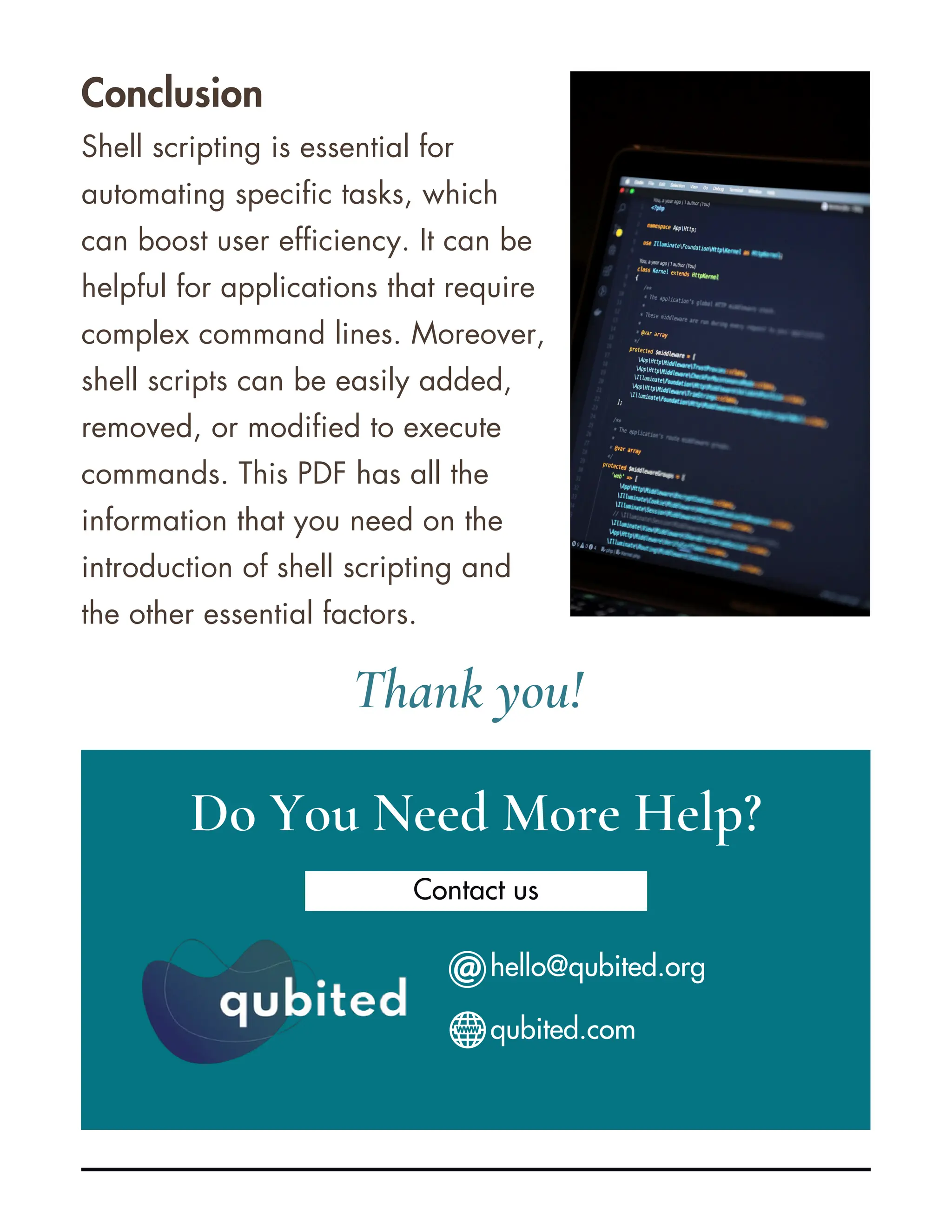This document provides an introduction to shell scripting, explaining its role in automating tasks and facilitating user interactions with the operating system. It covers the significance of shell scripting, its capabilities, and types of shells such as bash, korn shell, and z shell. The content emphasizes how shell scripts enhance efficiency and can be used across various Unix-based platforms.