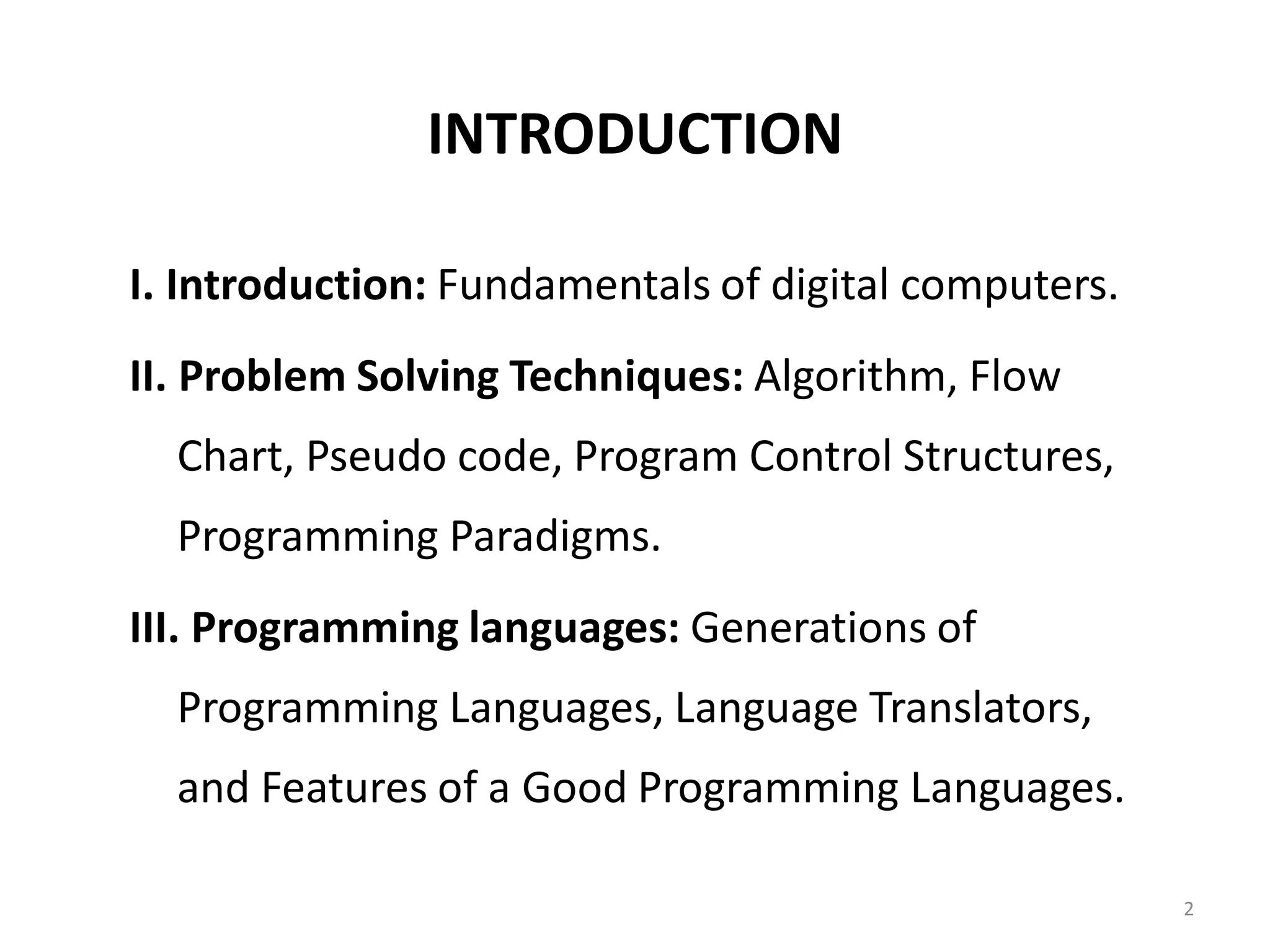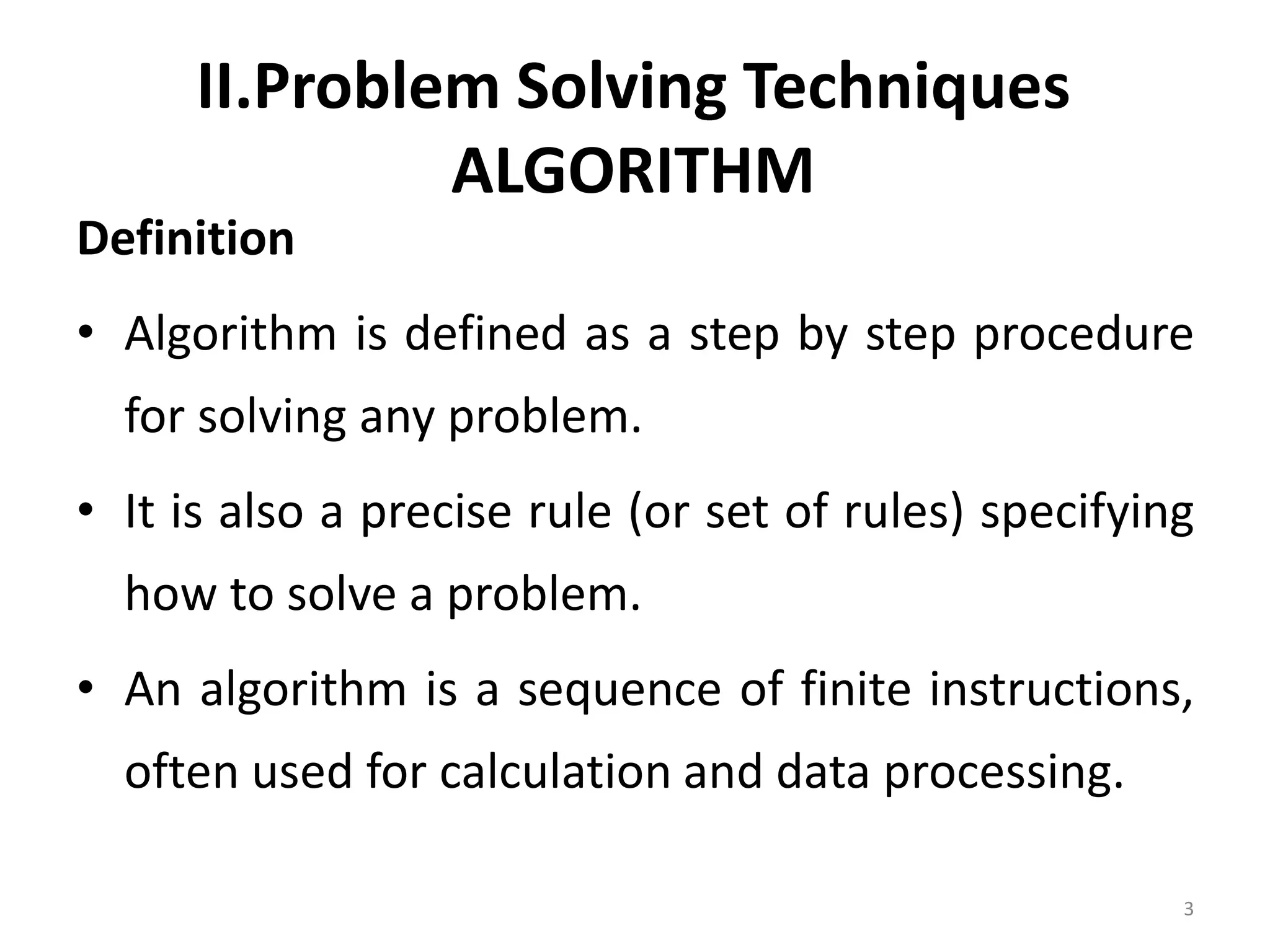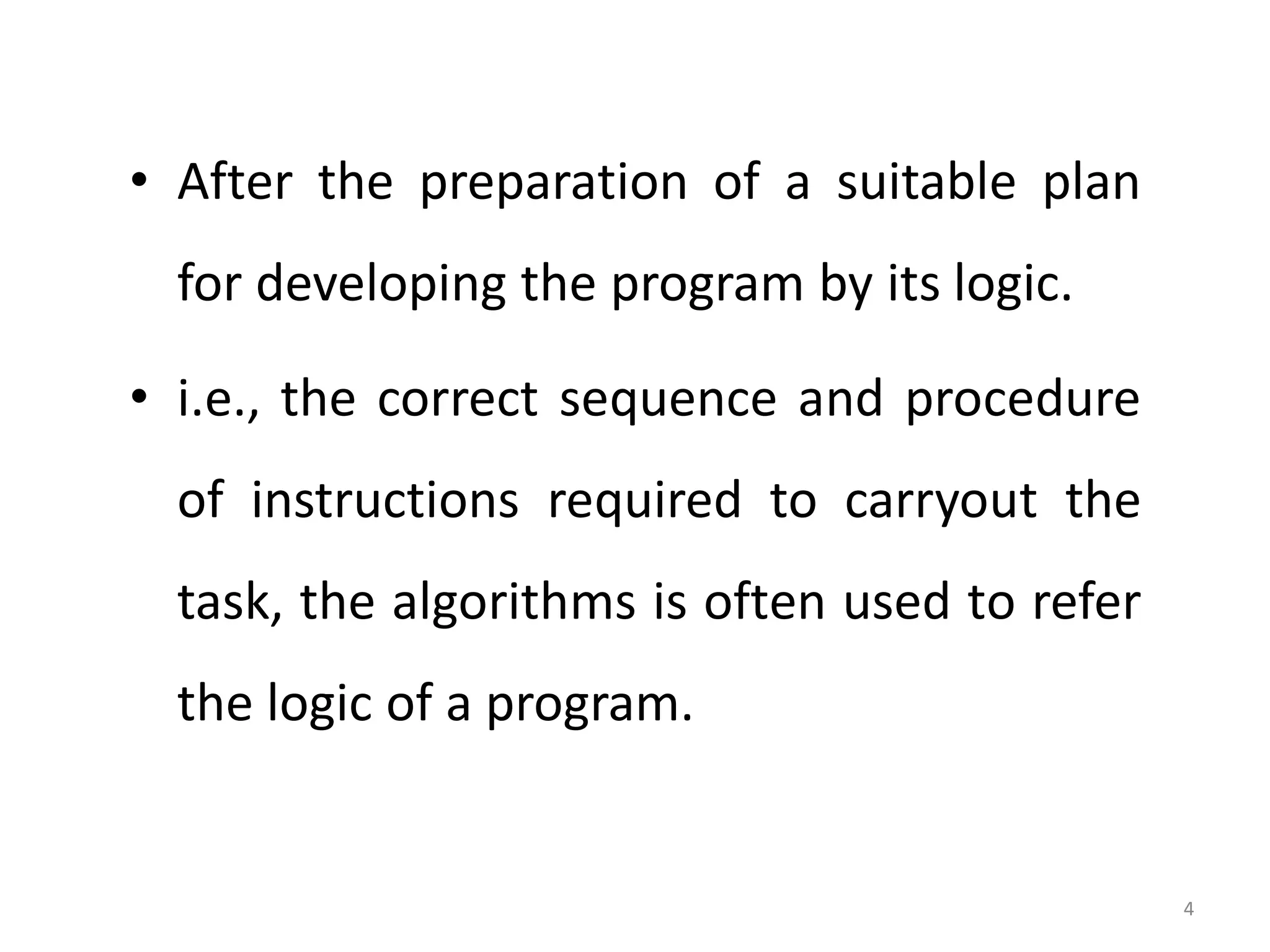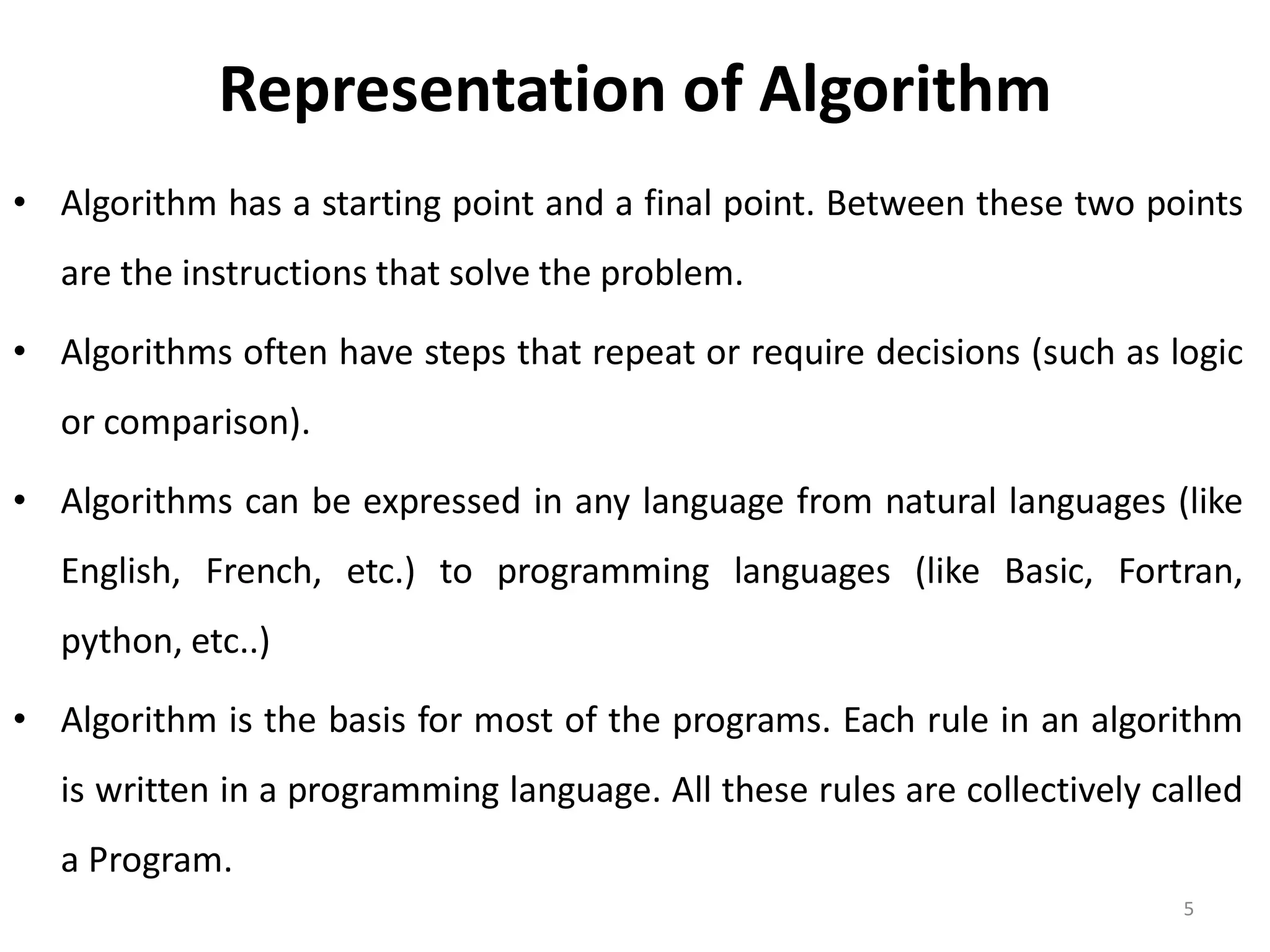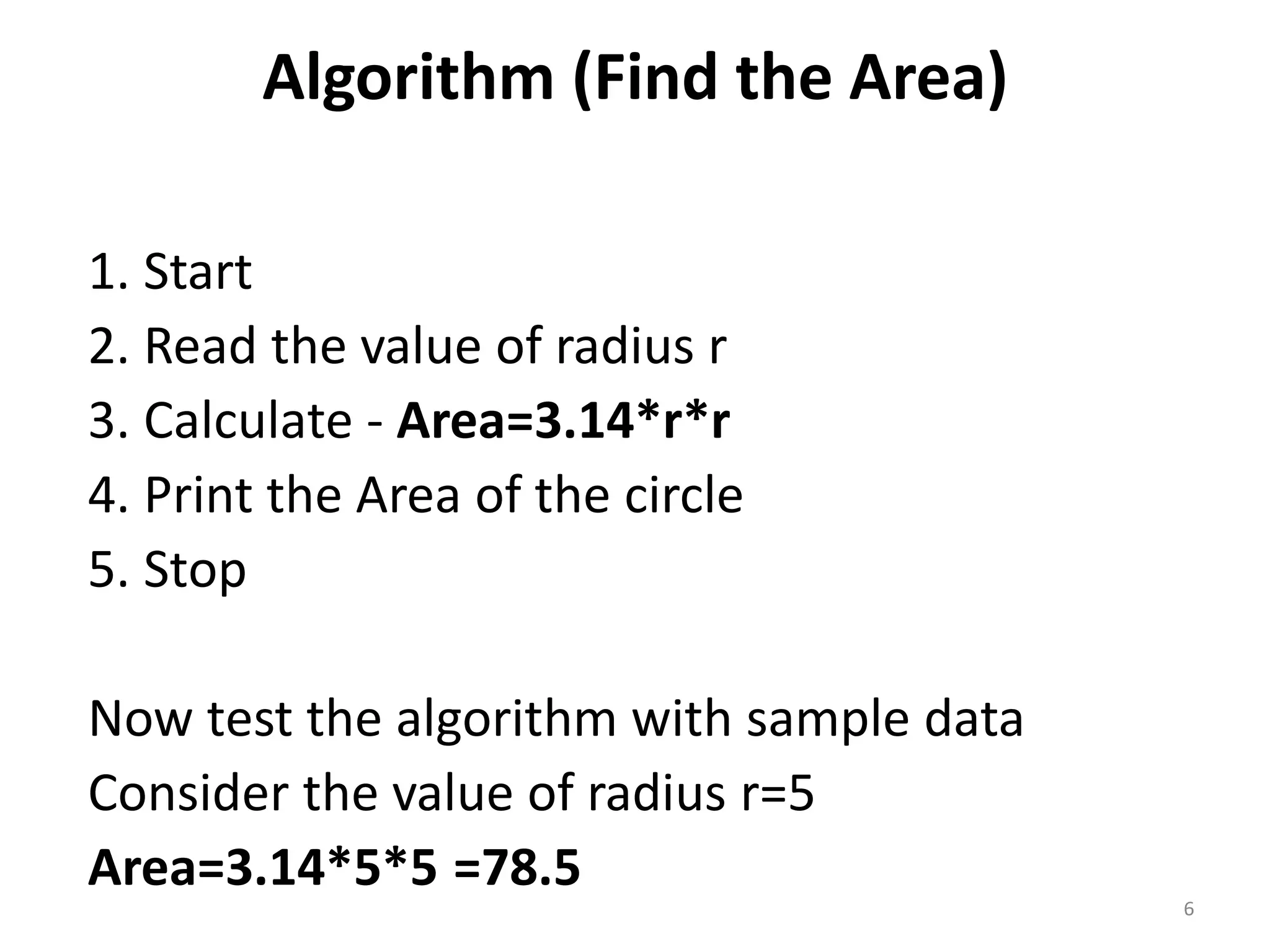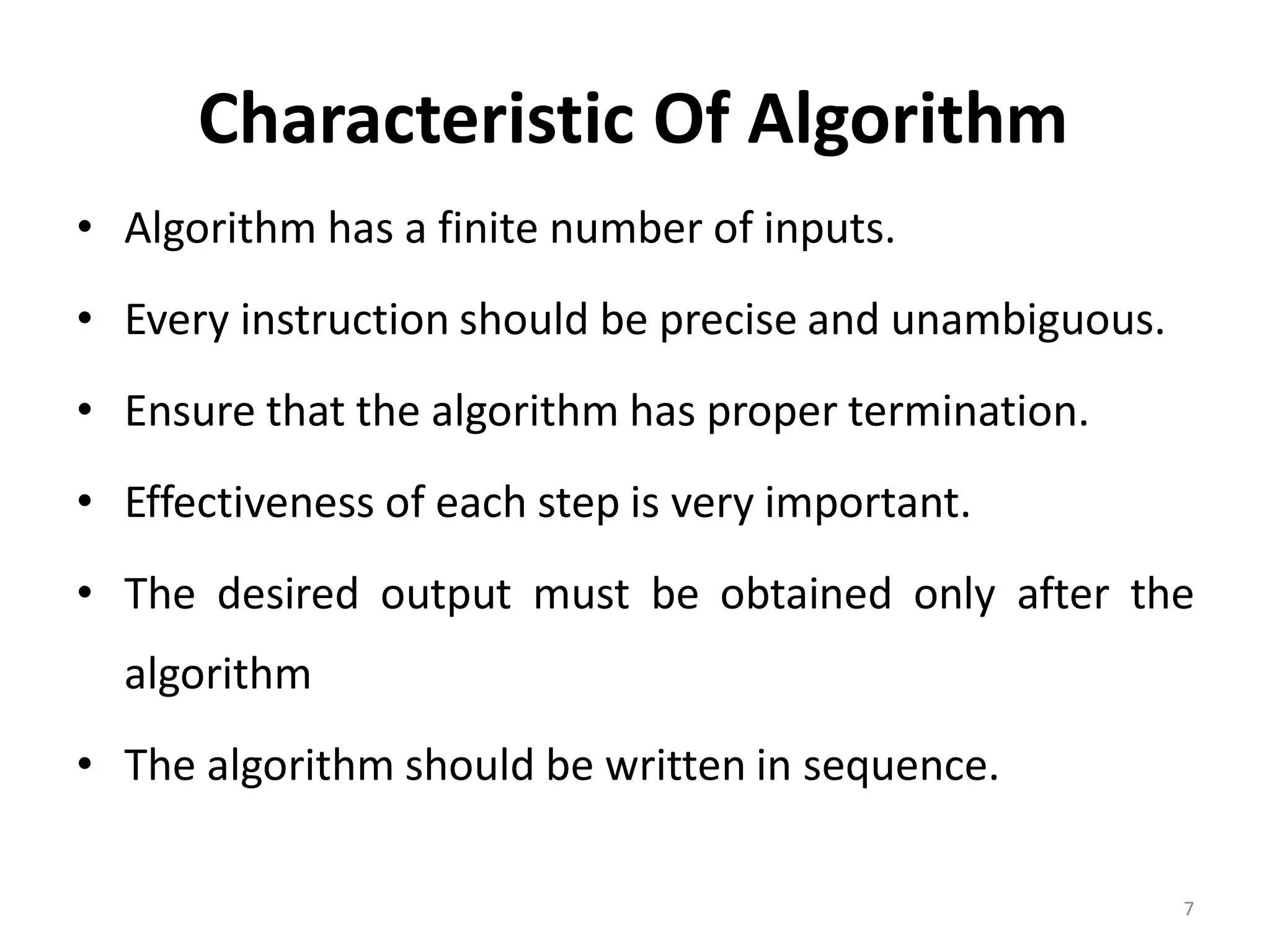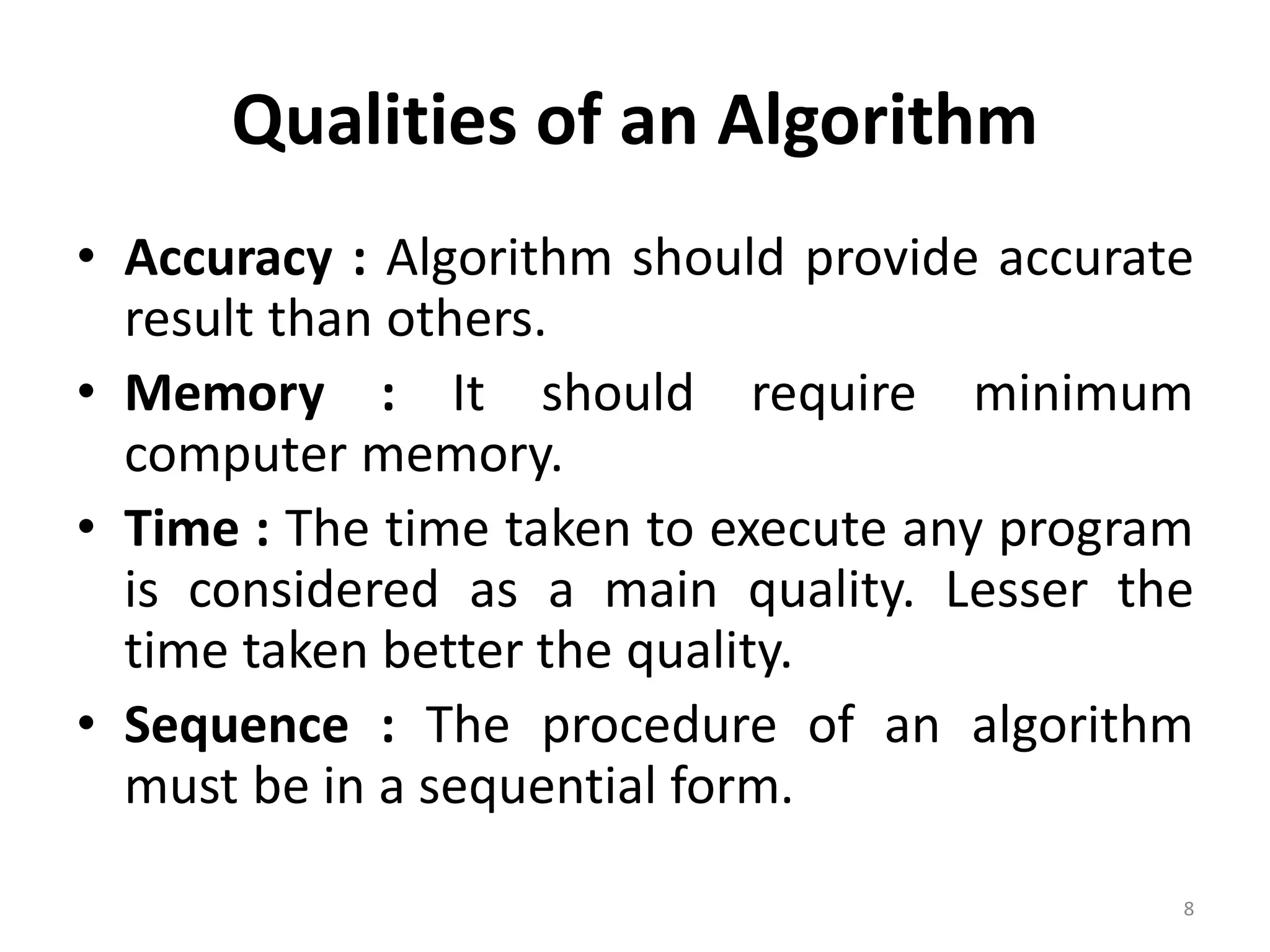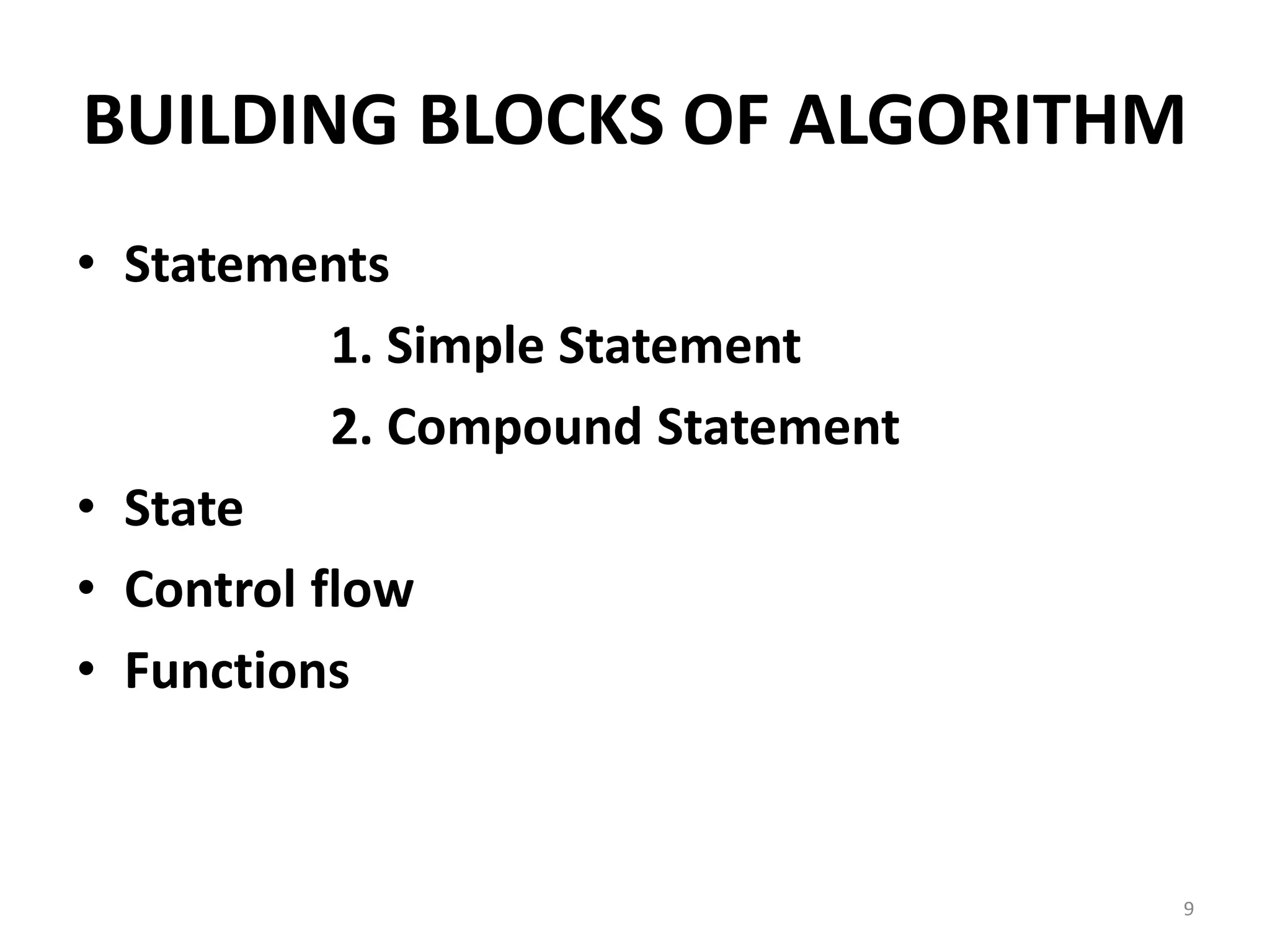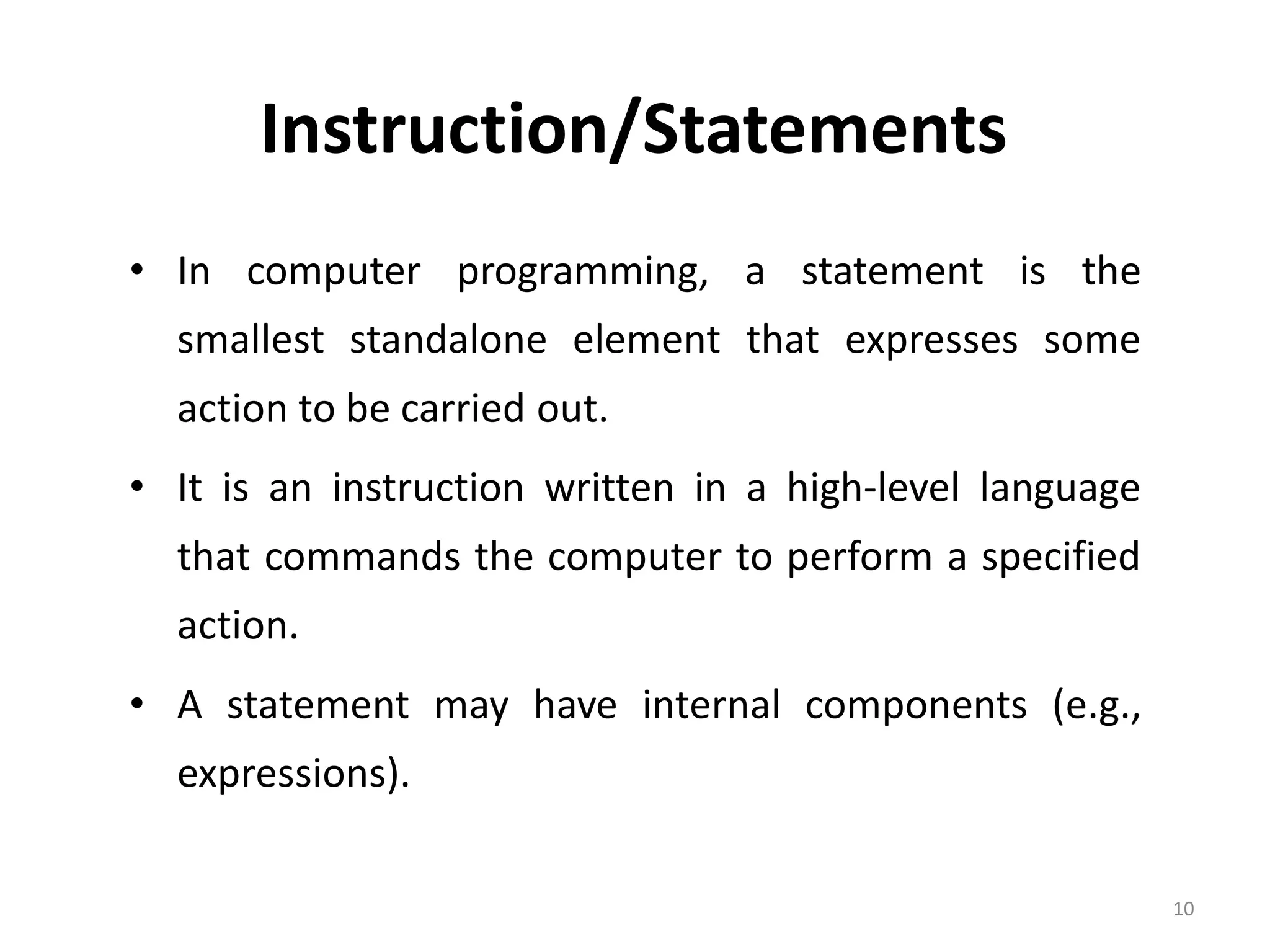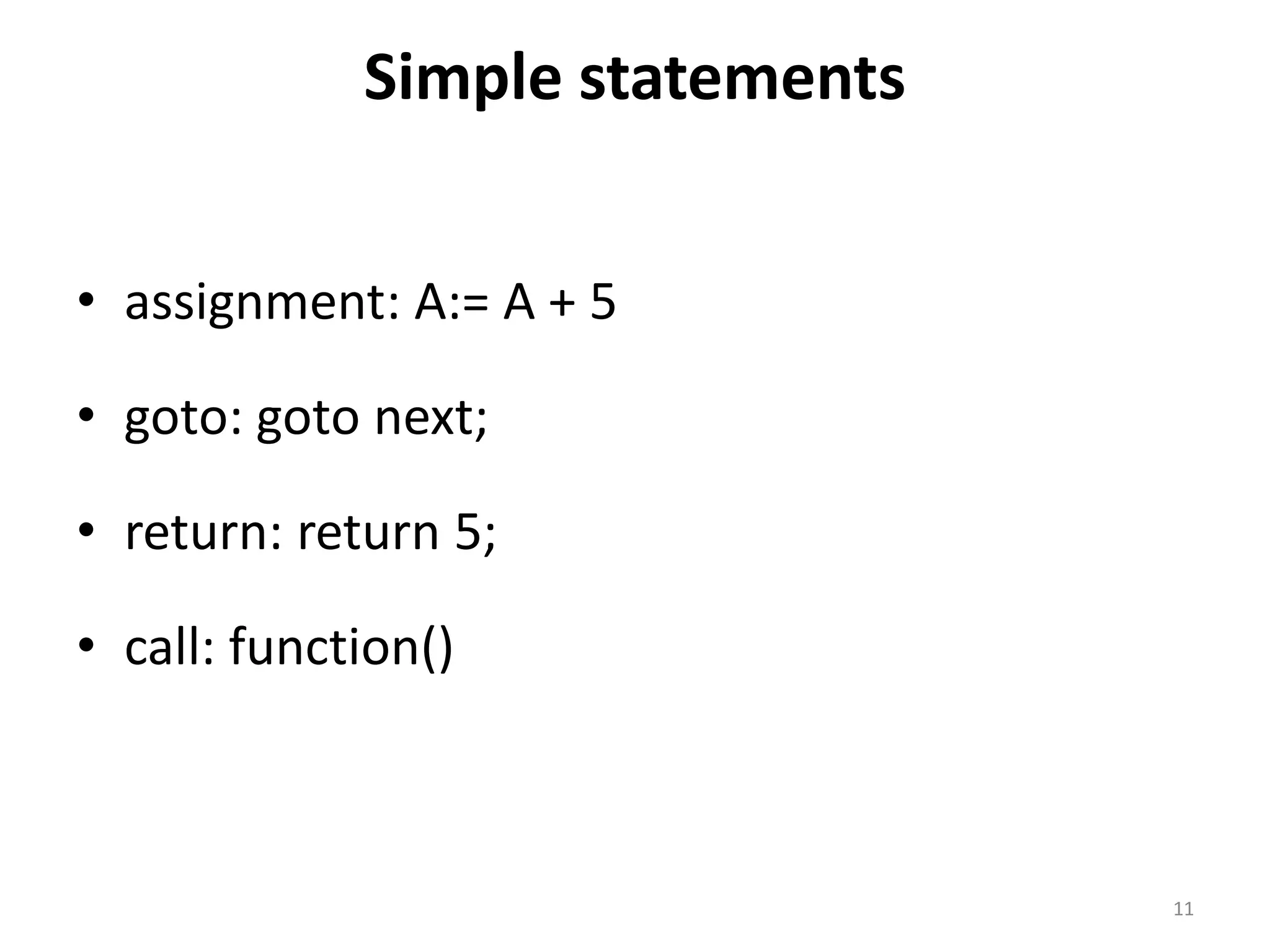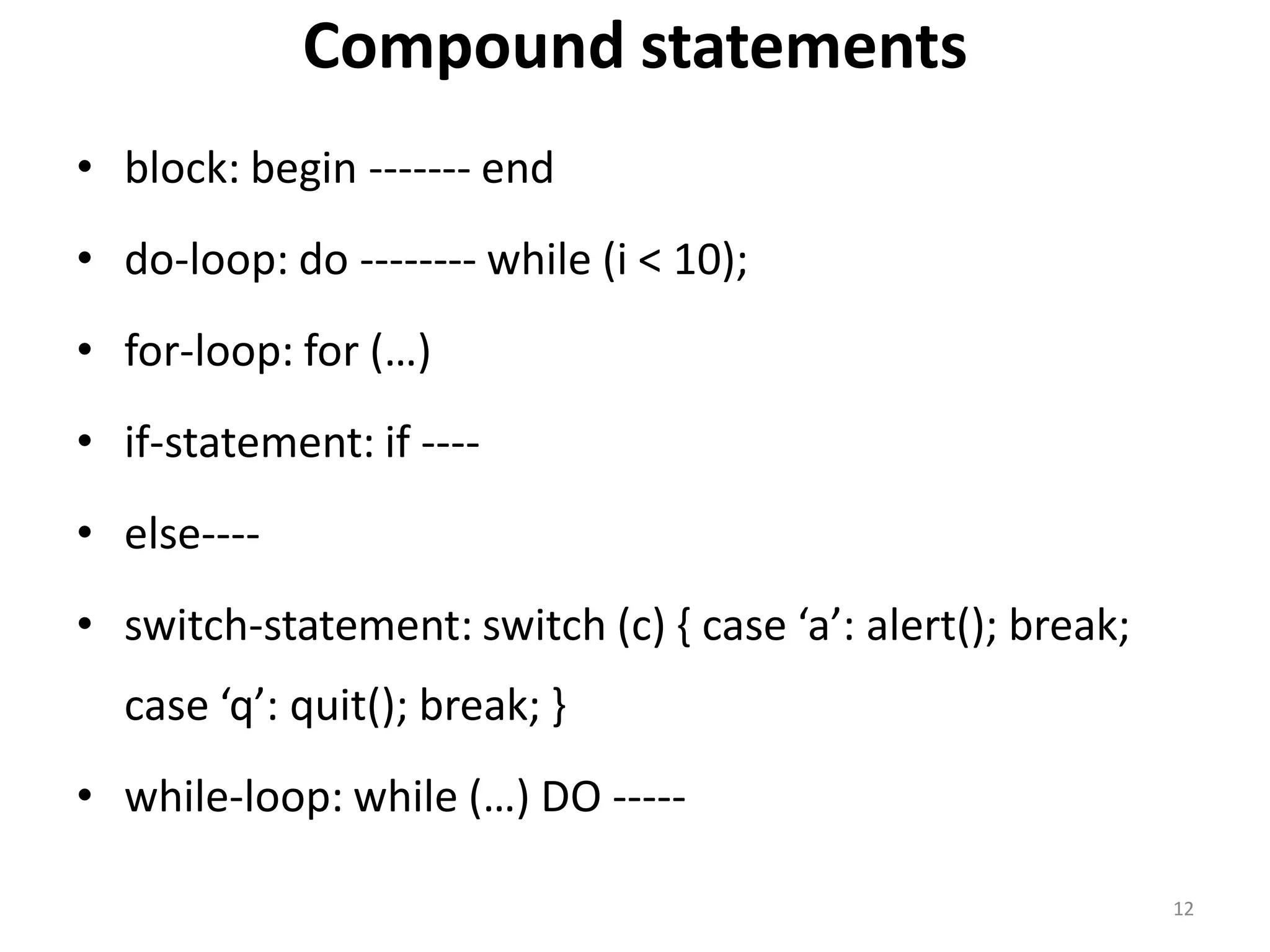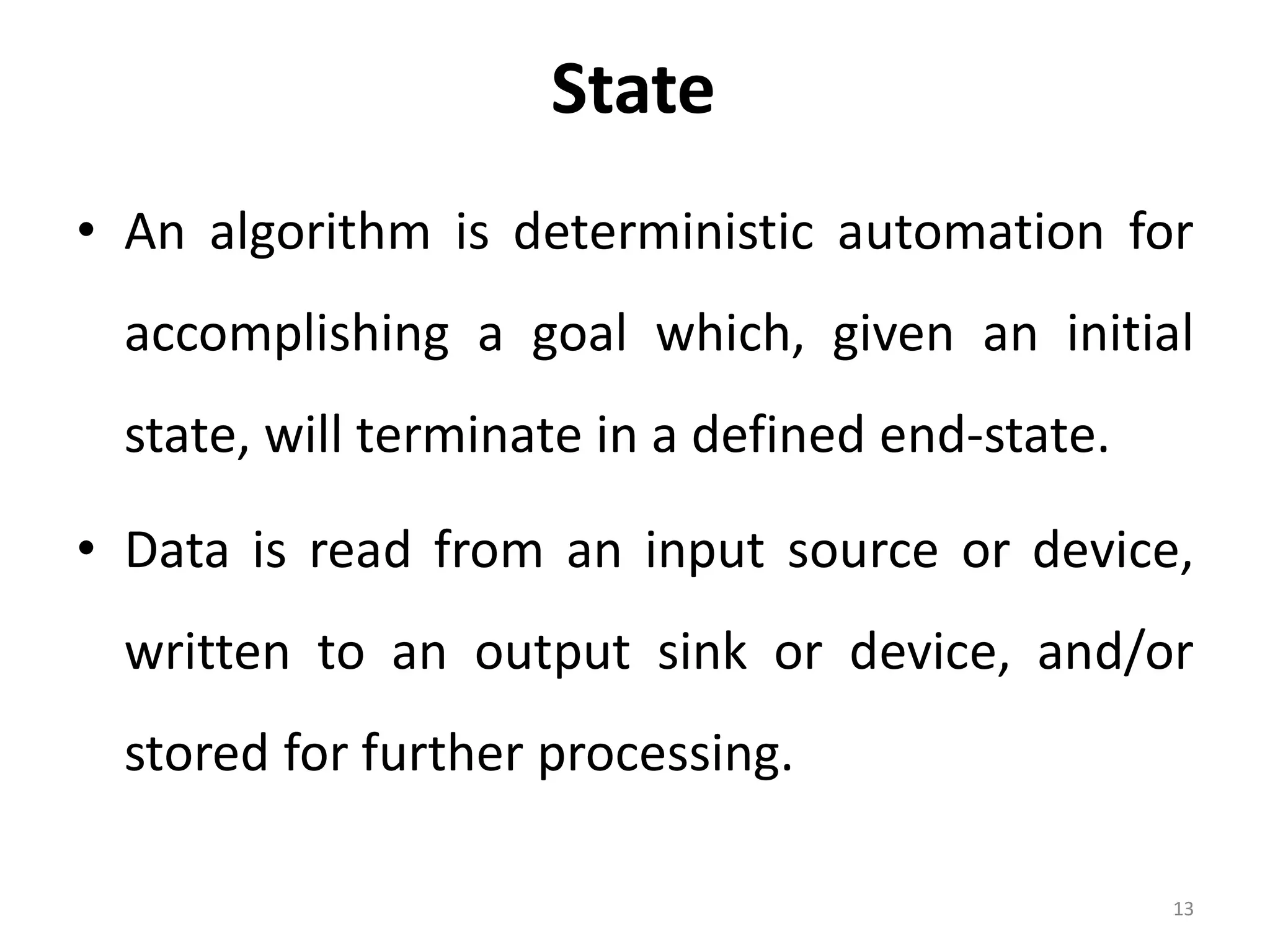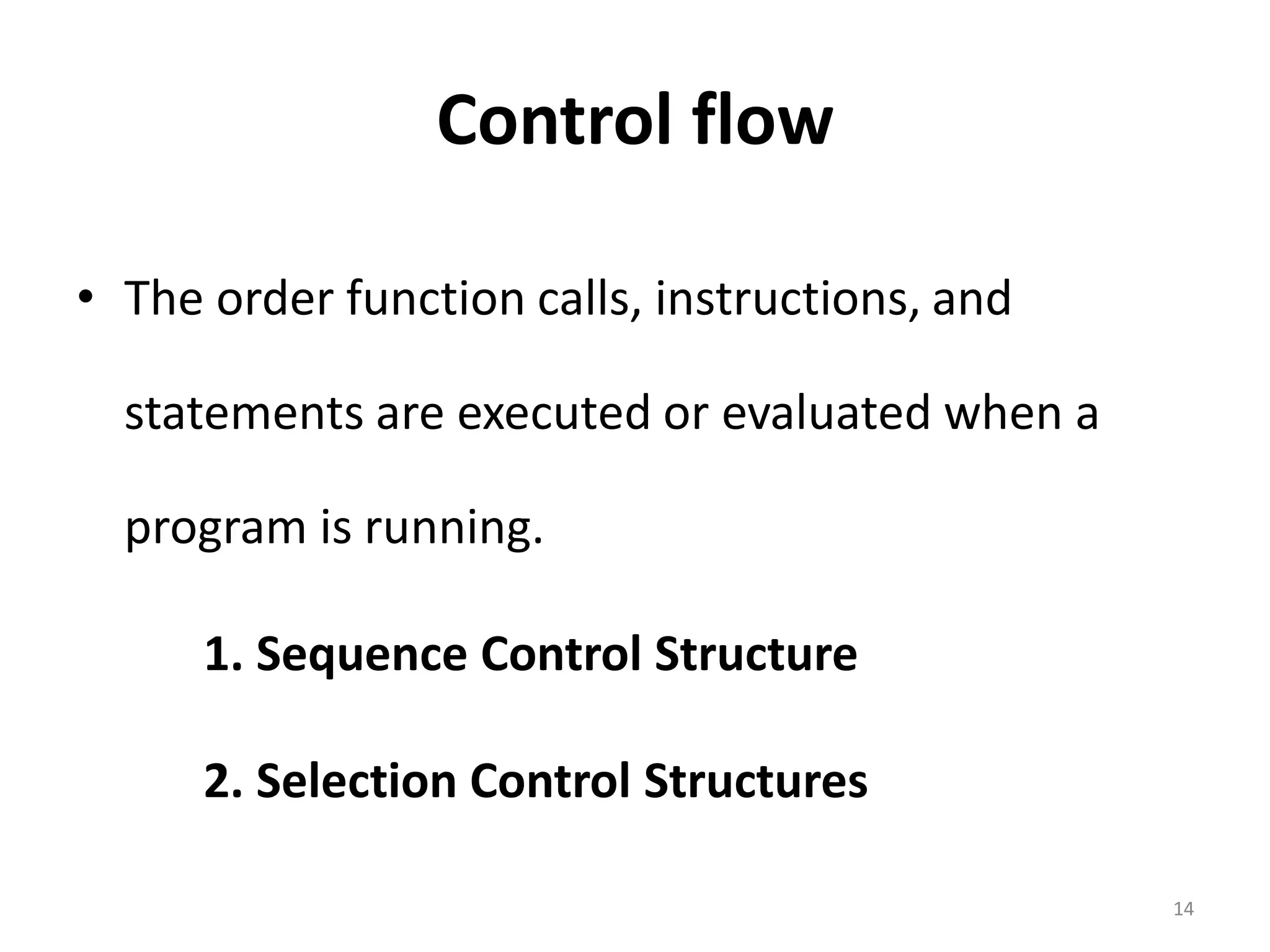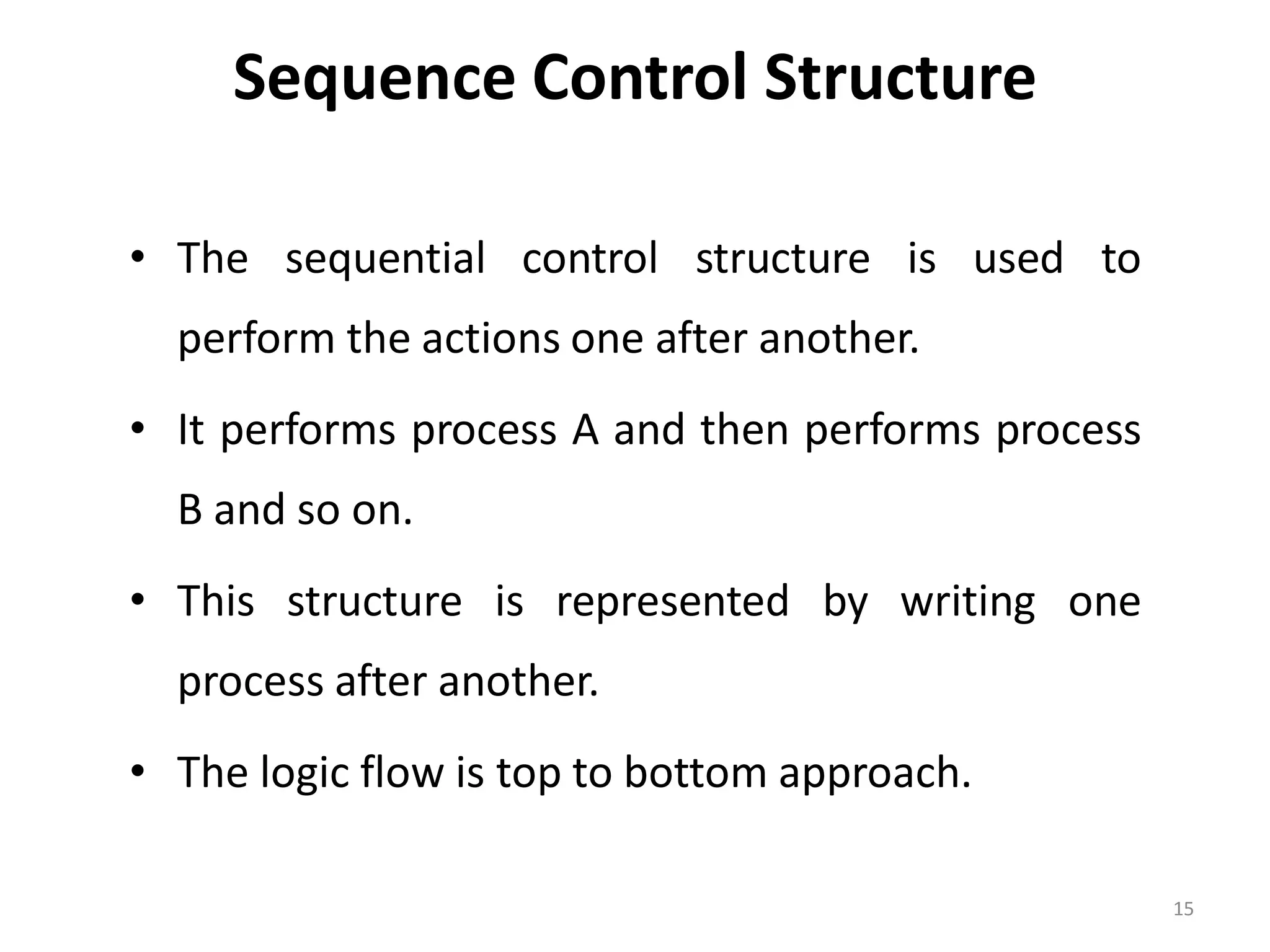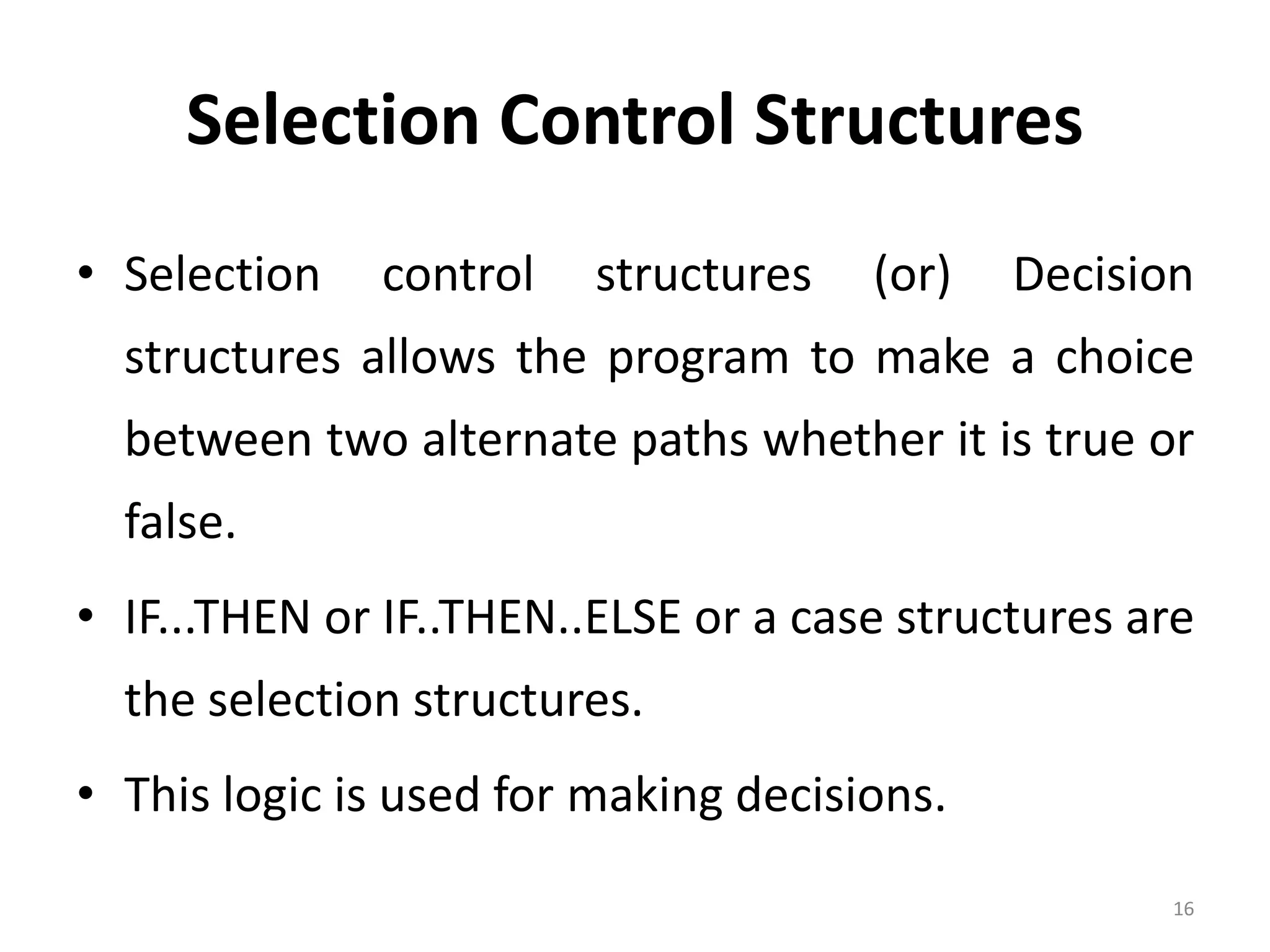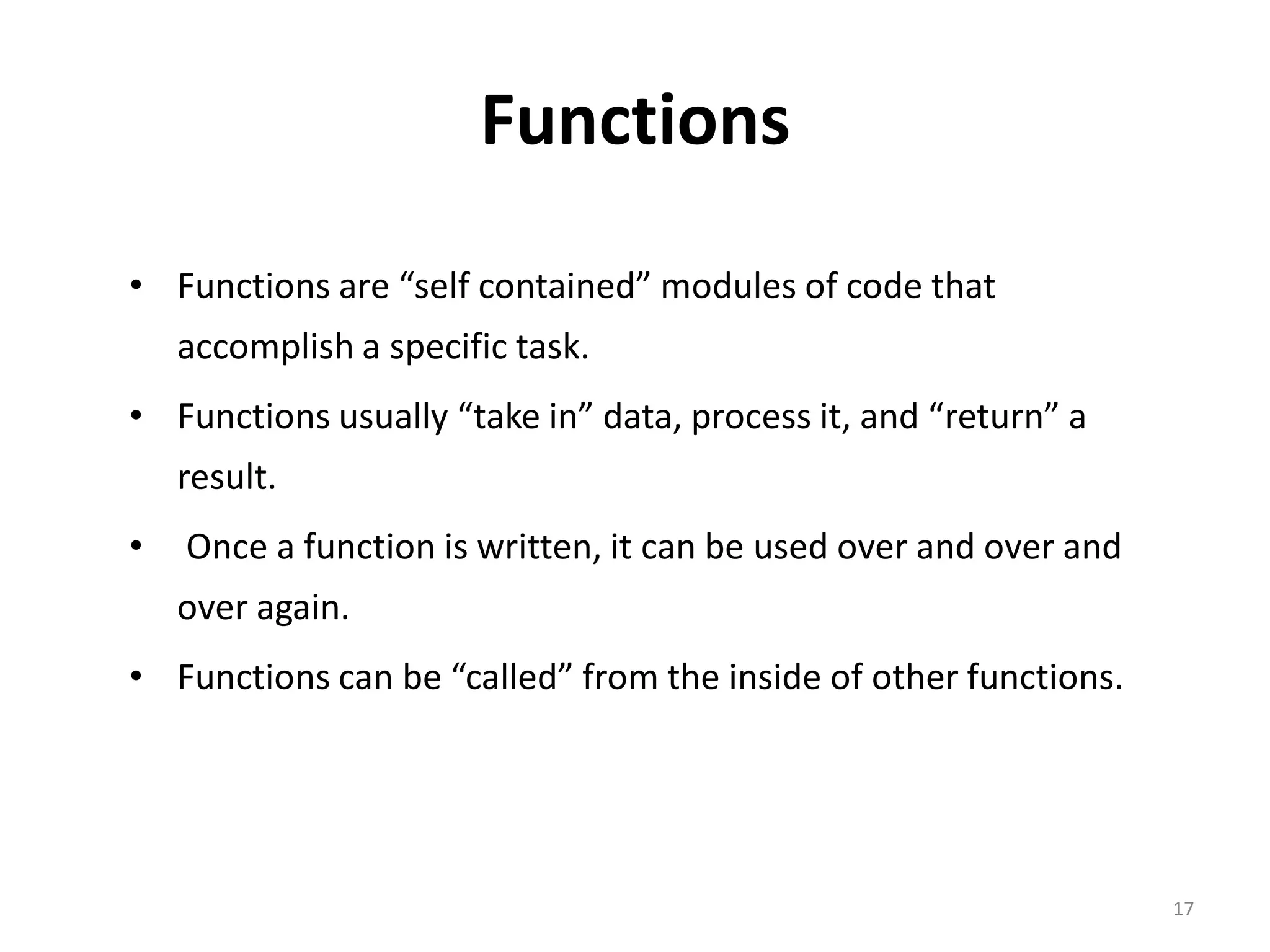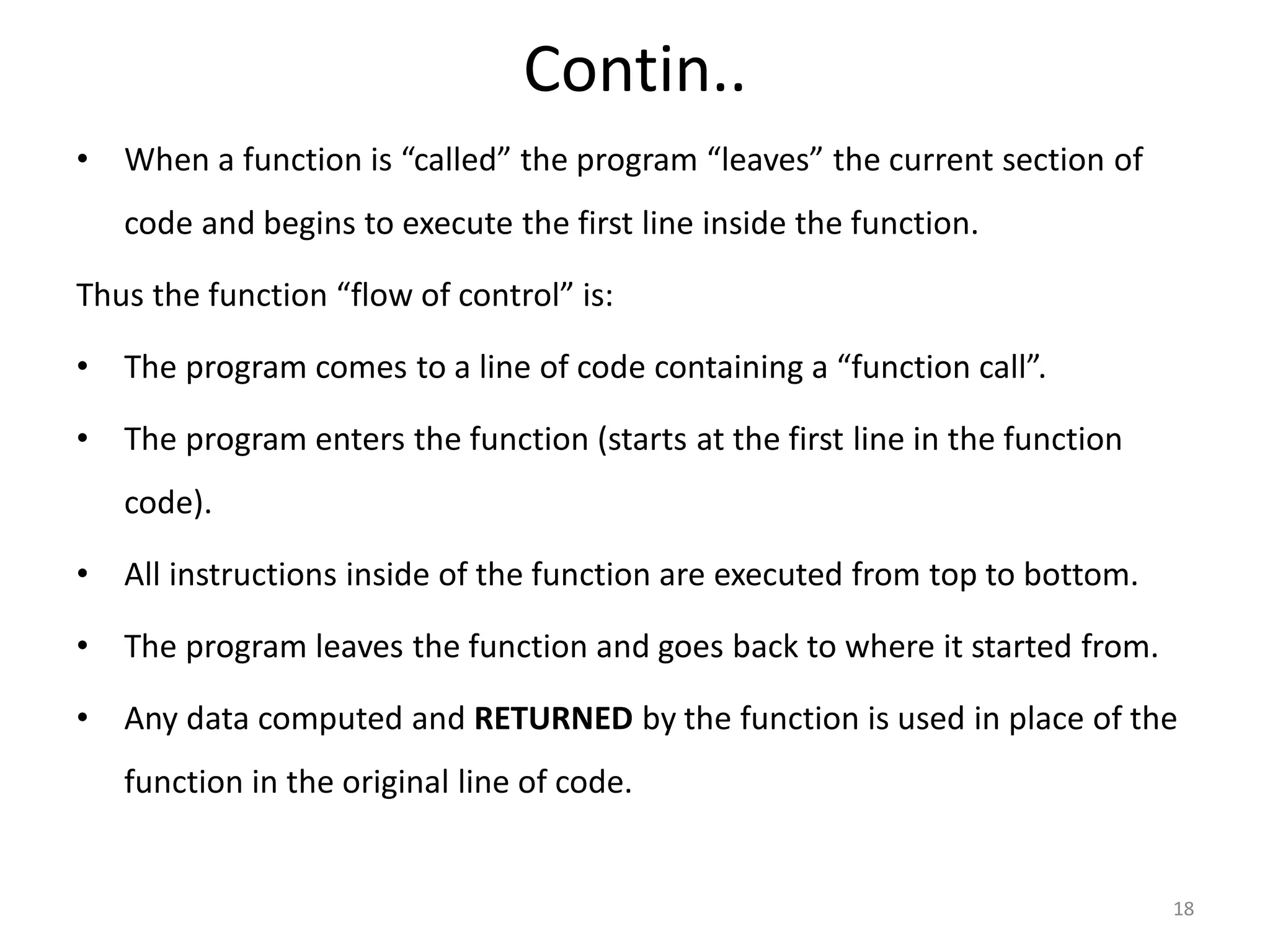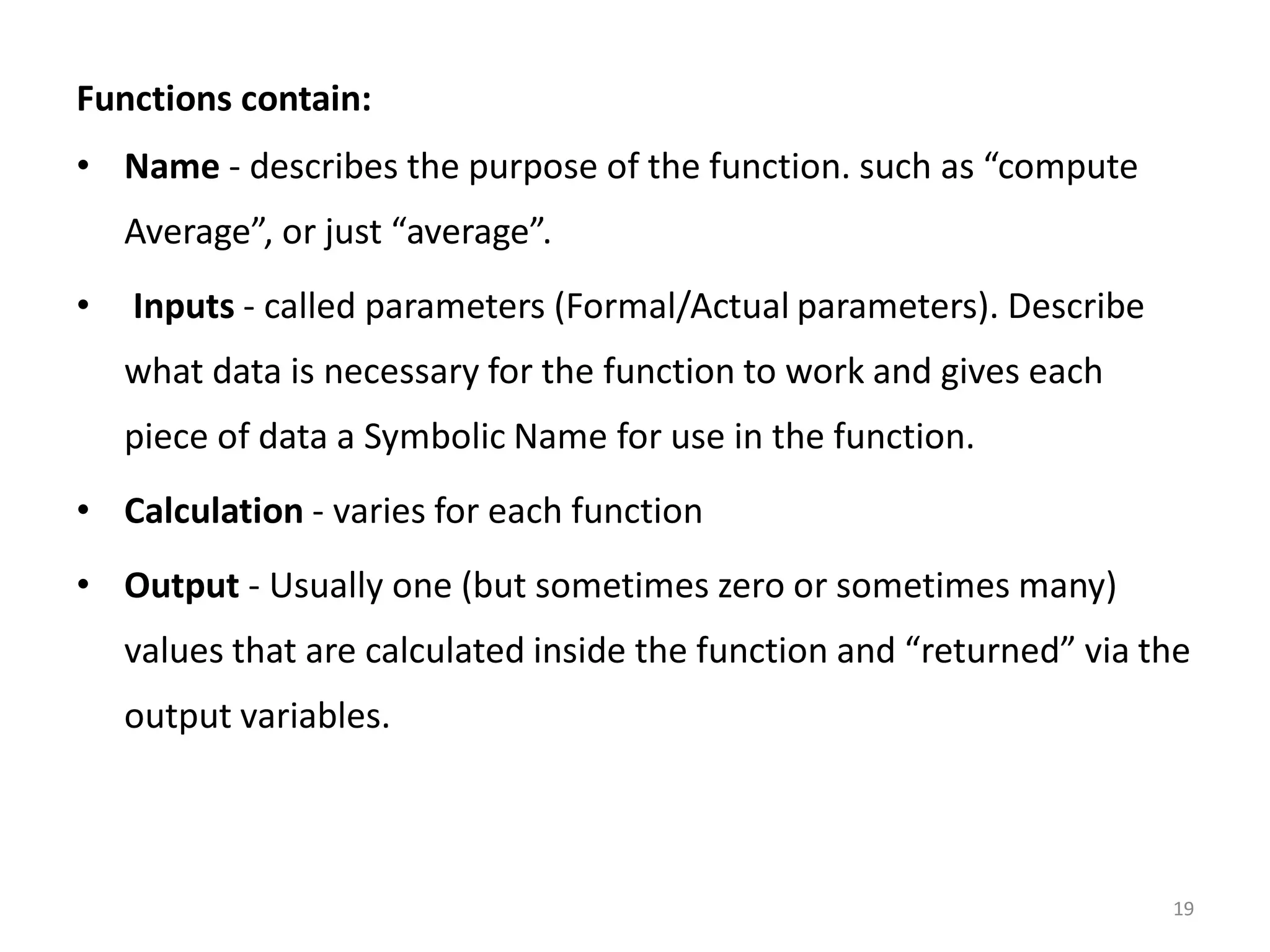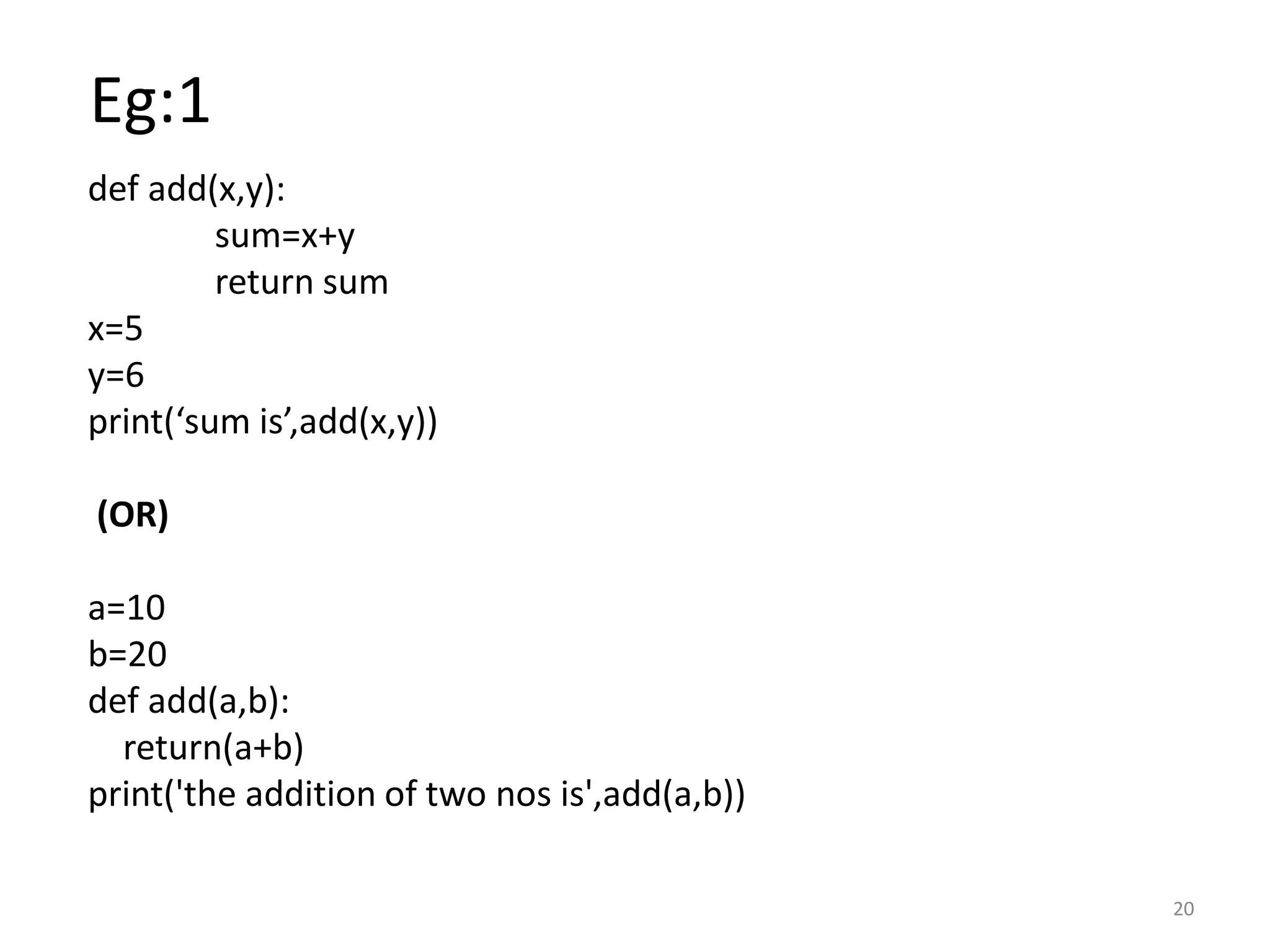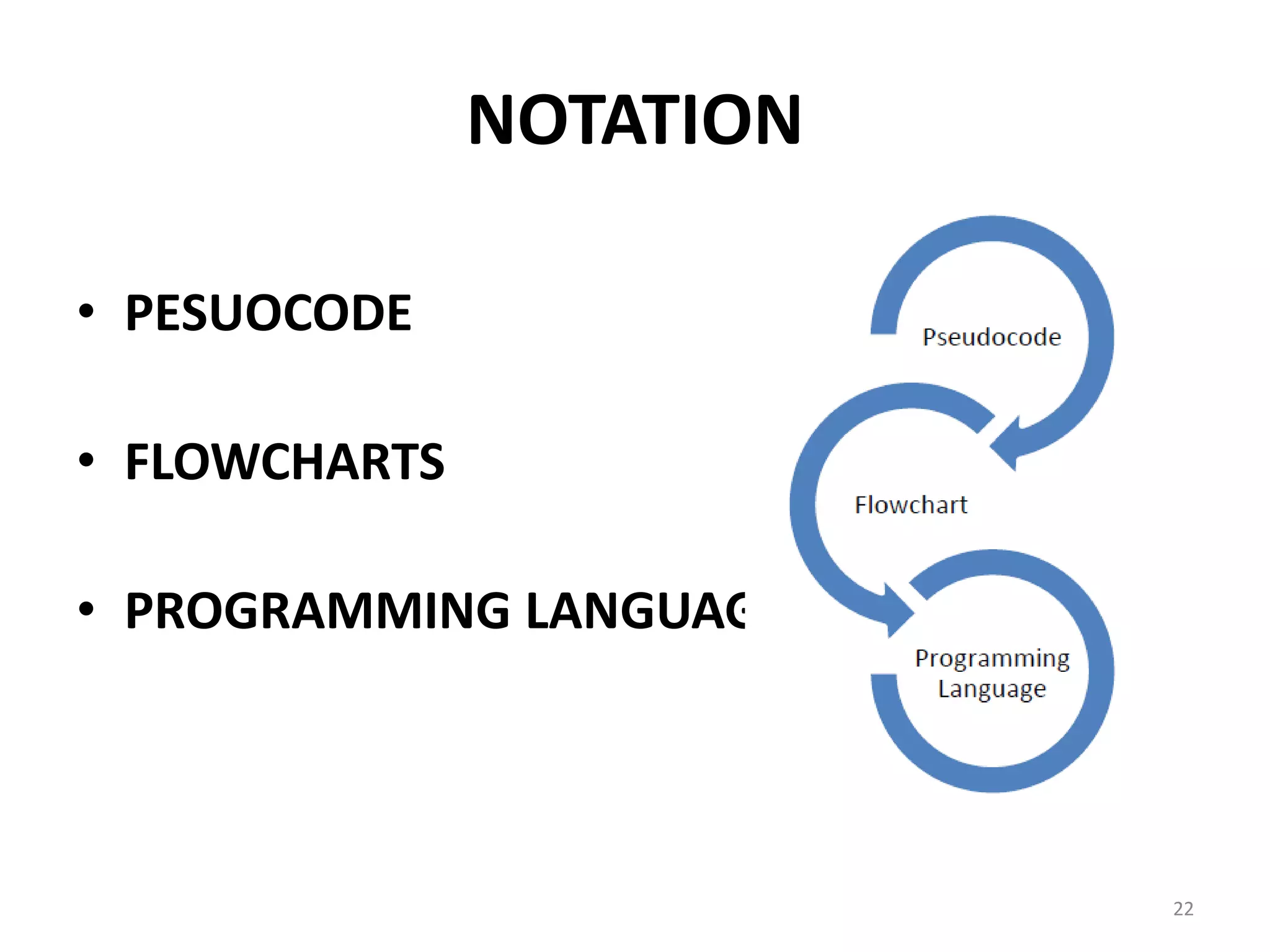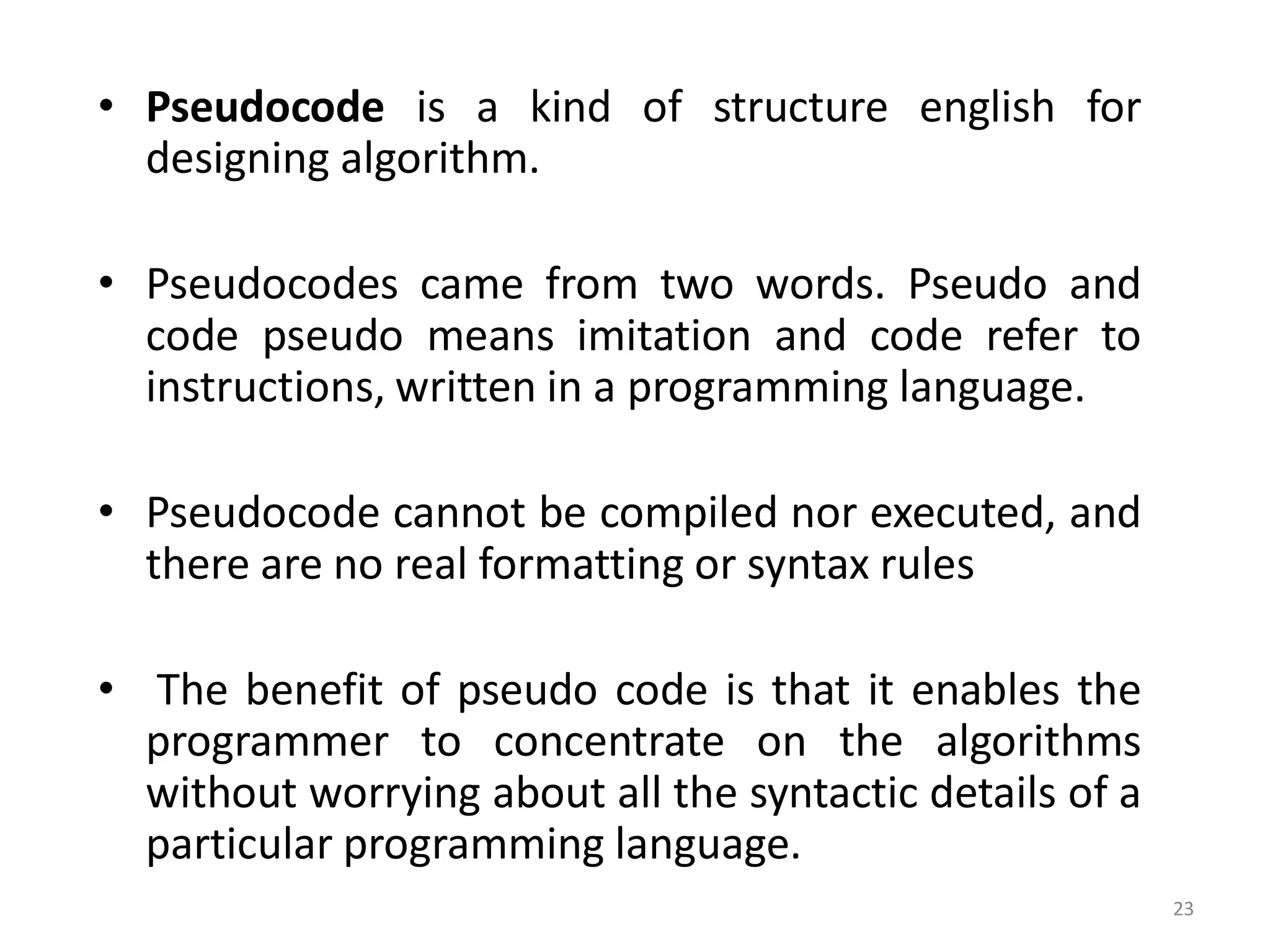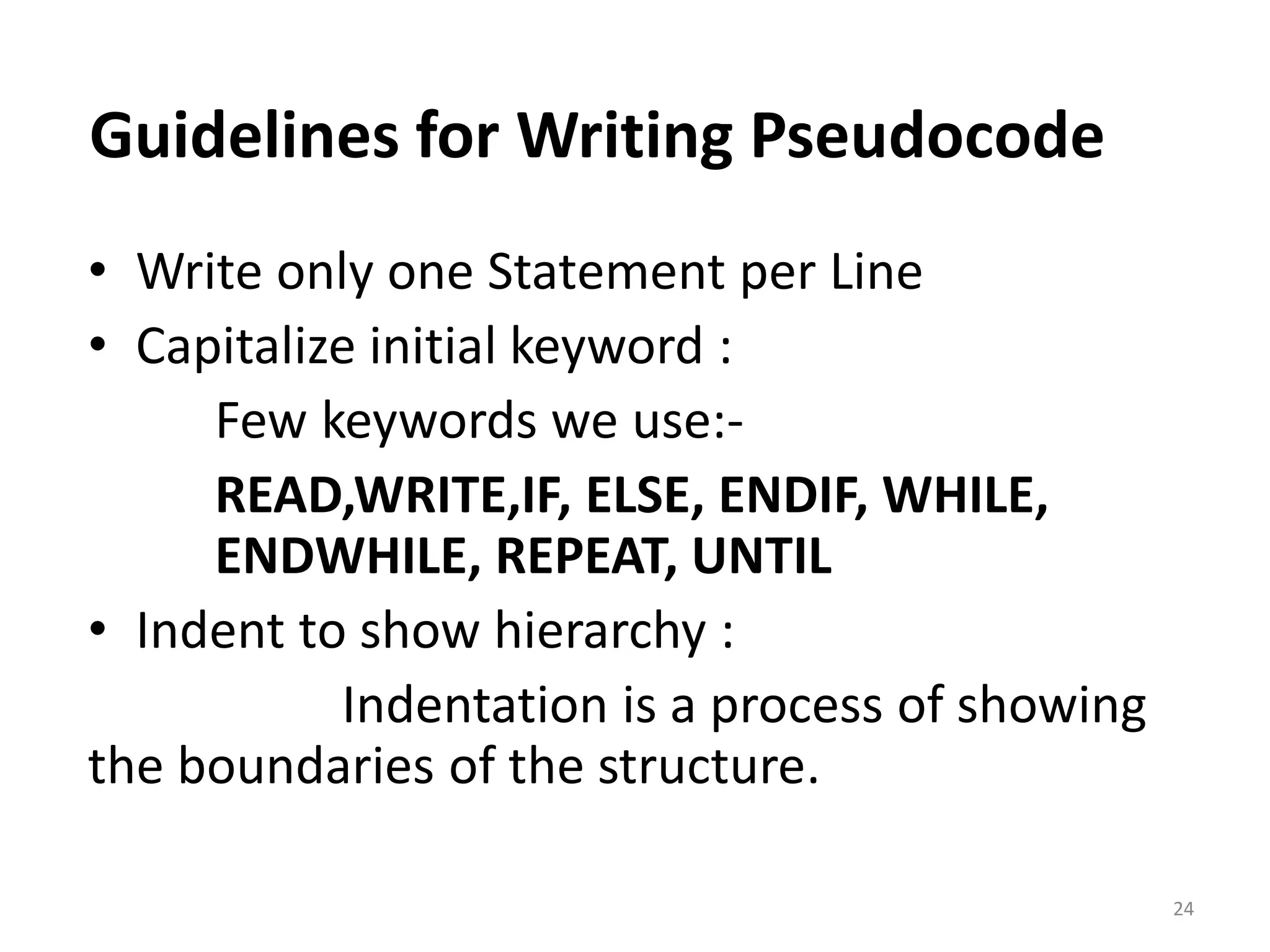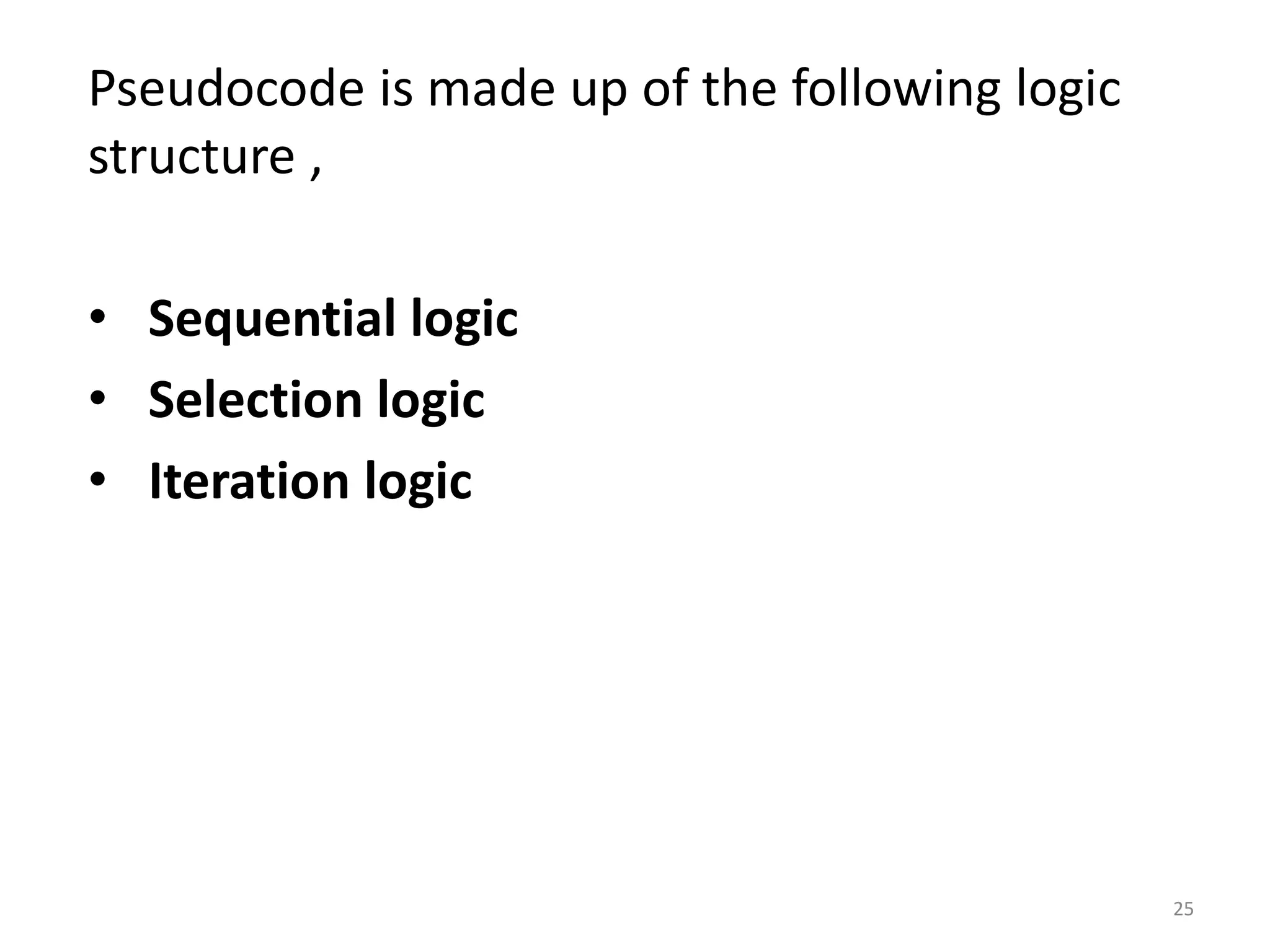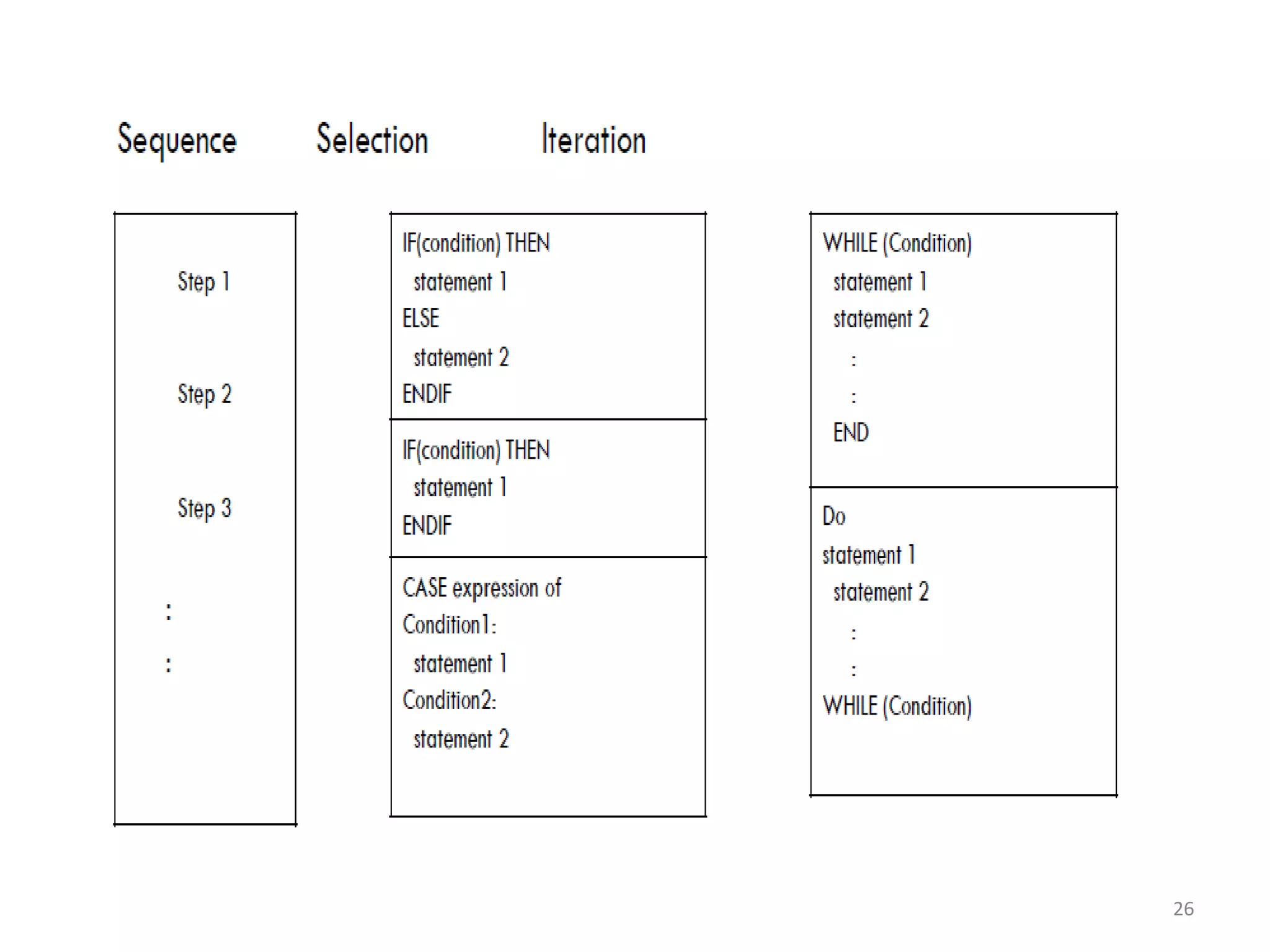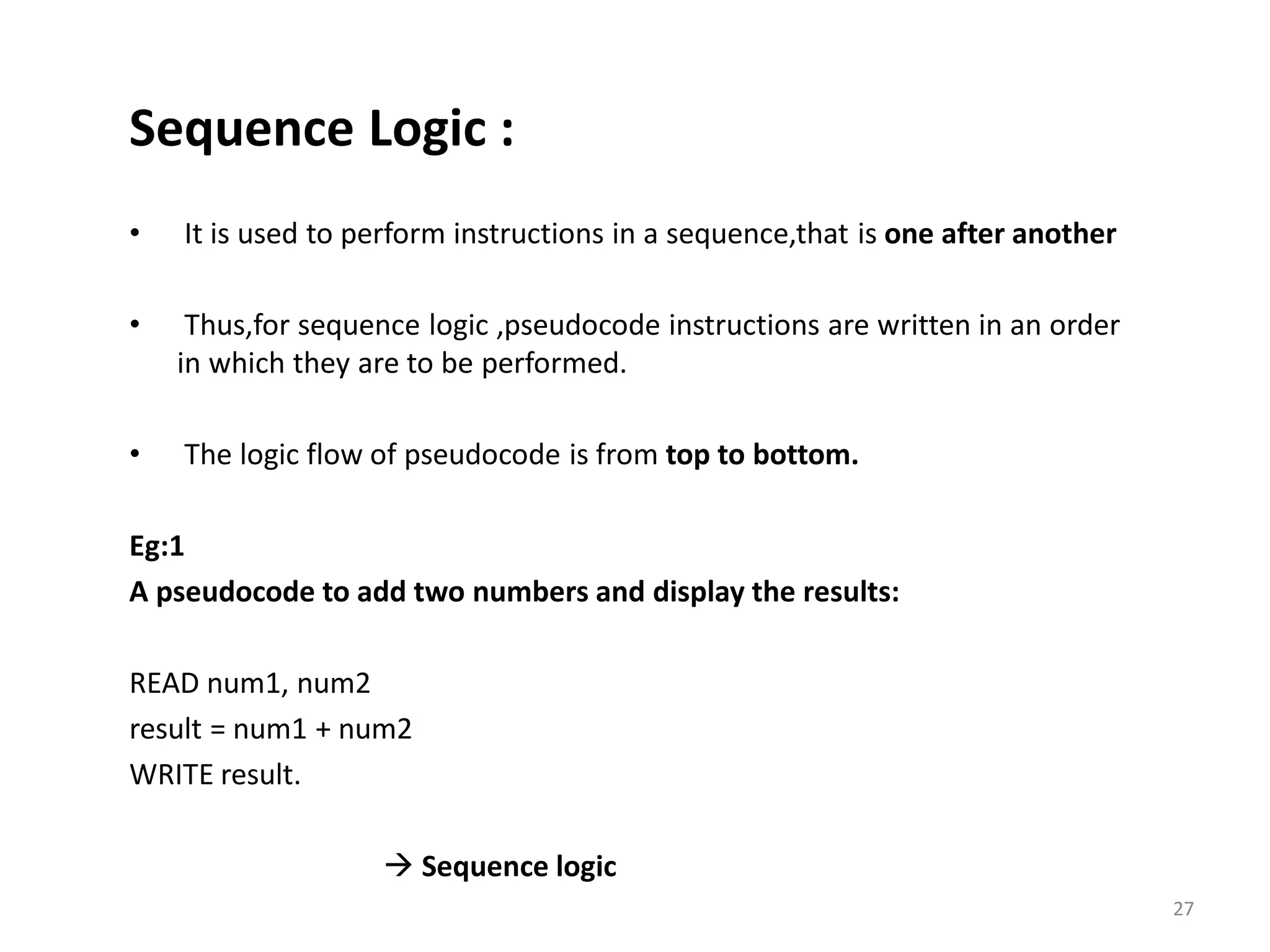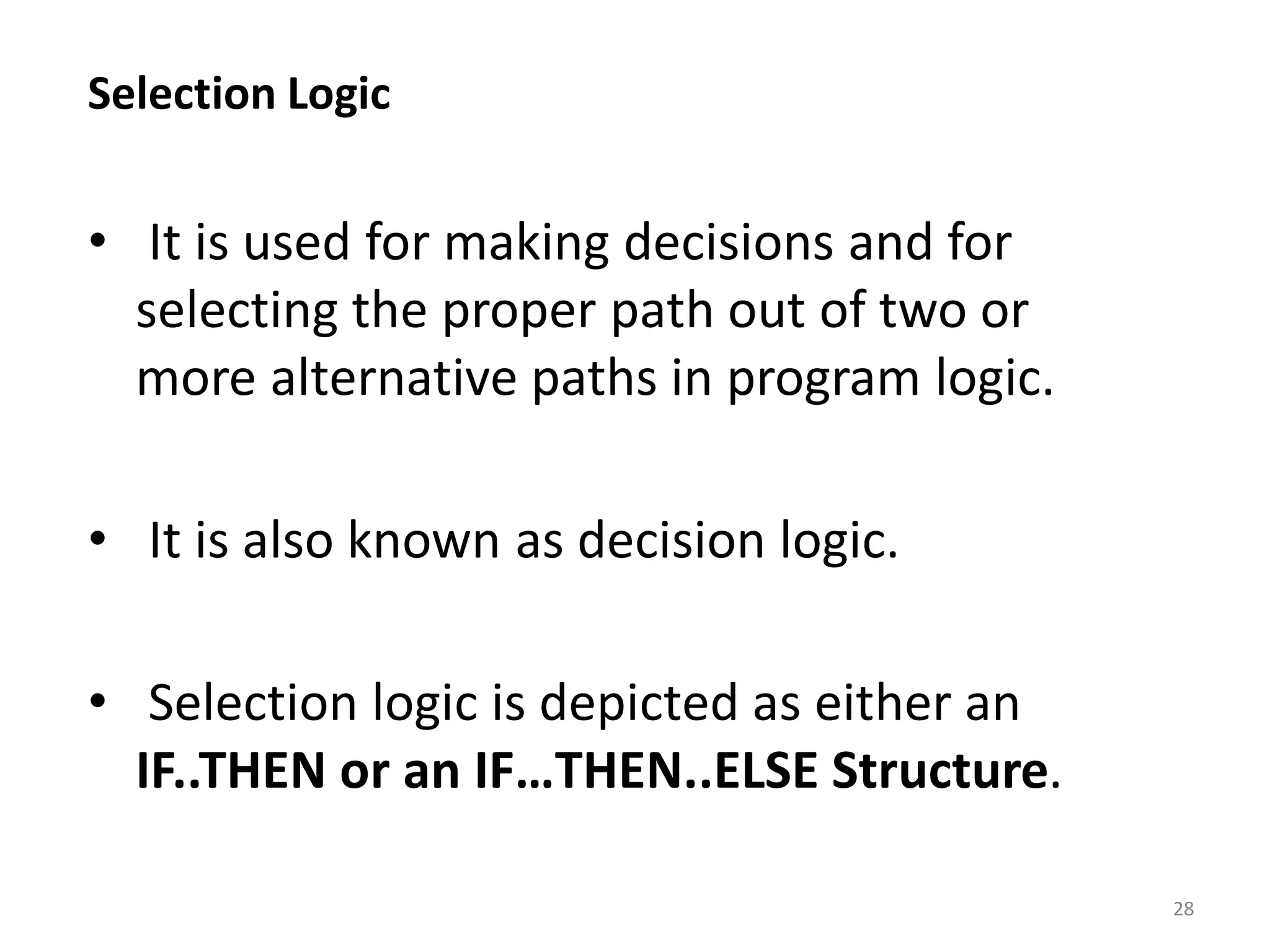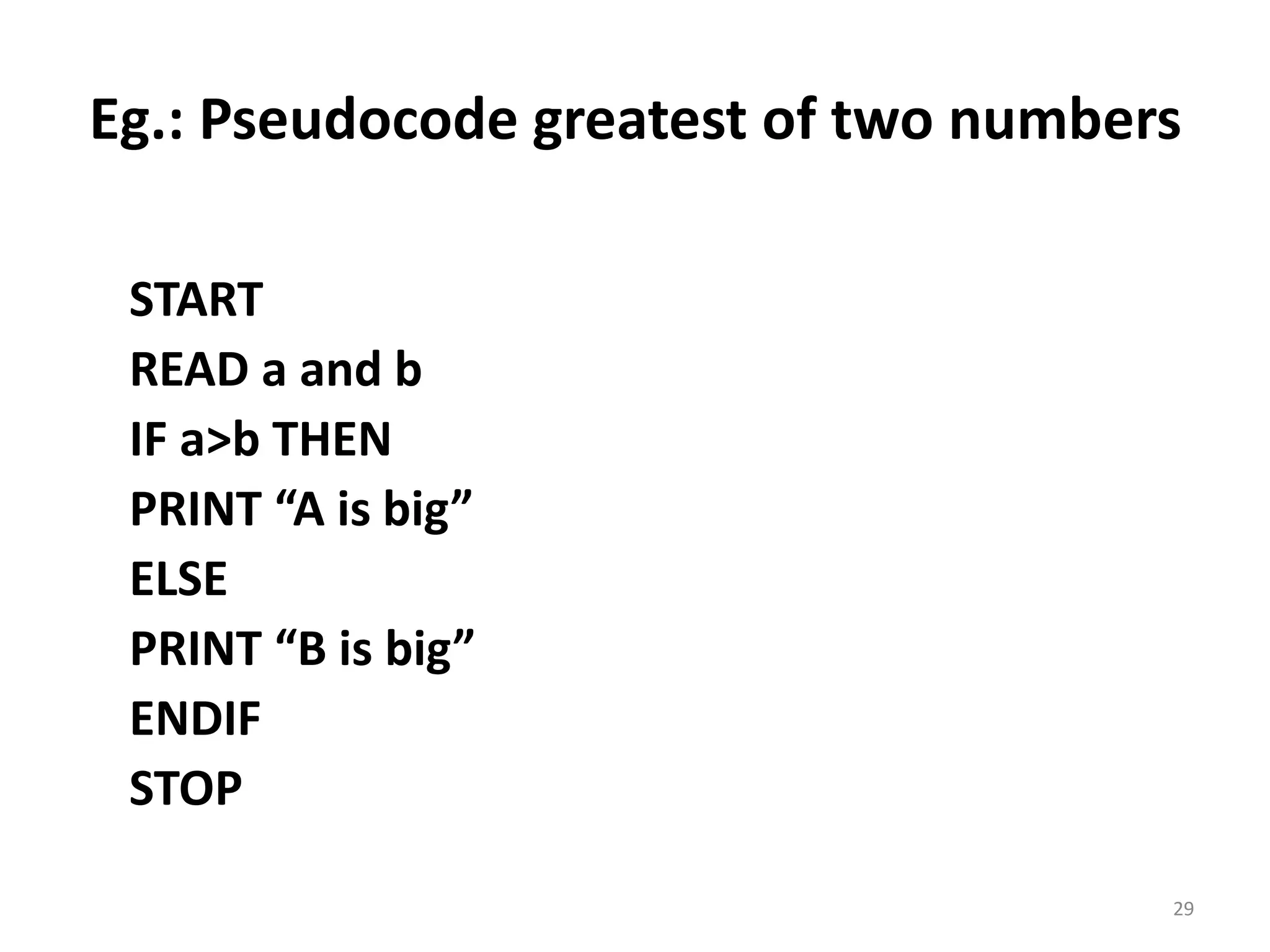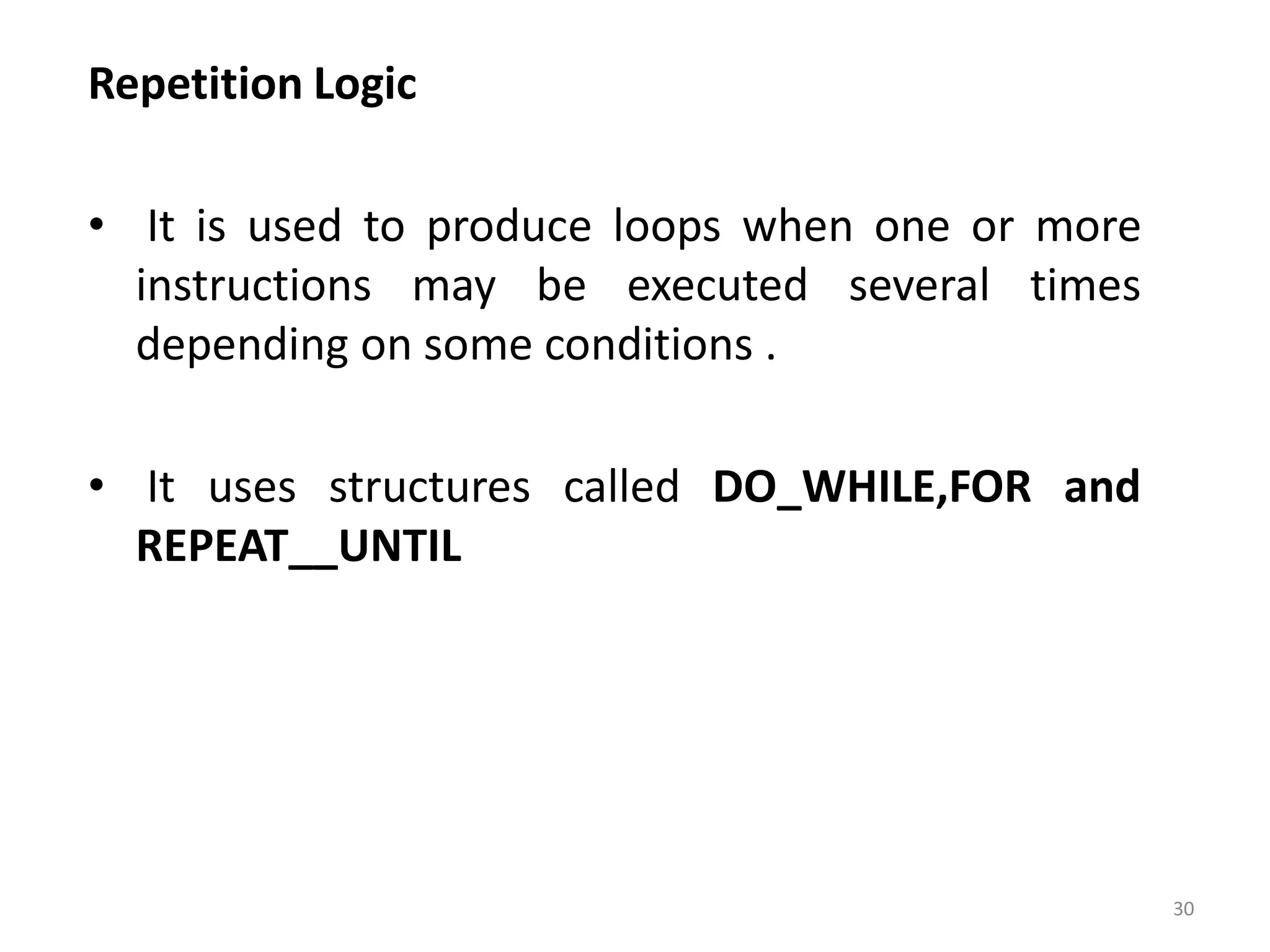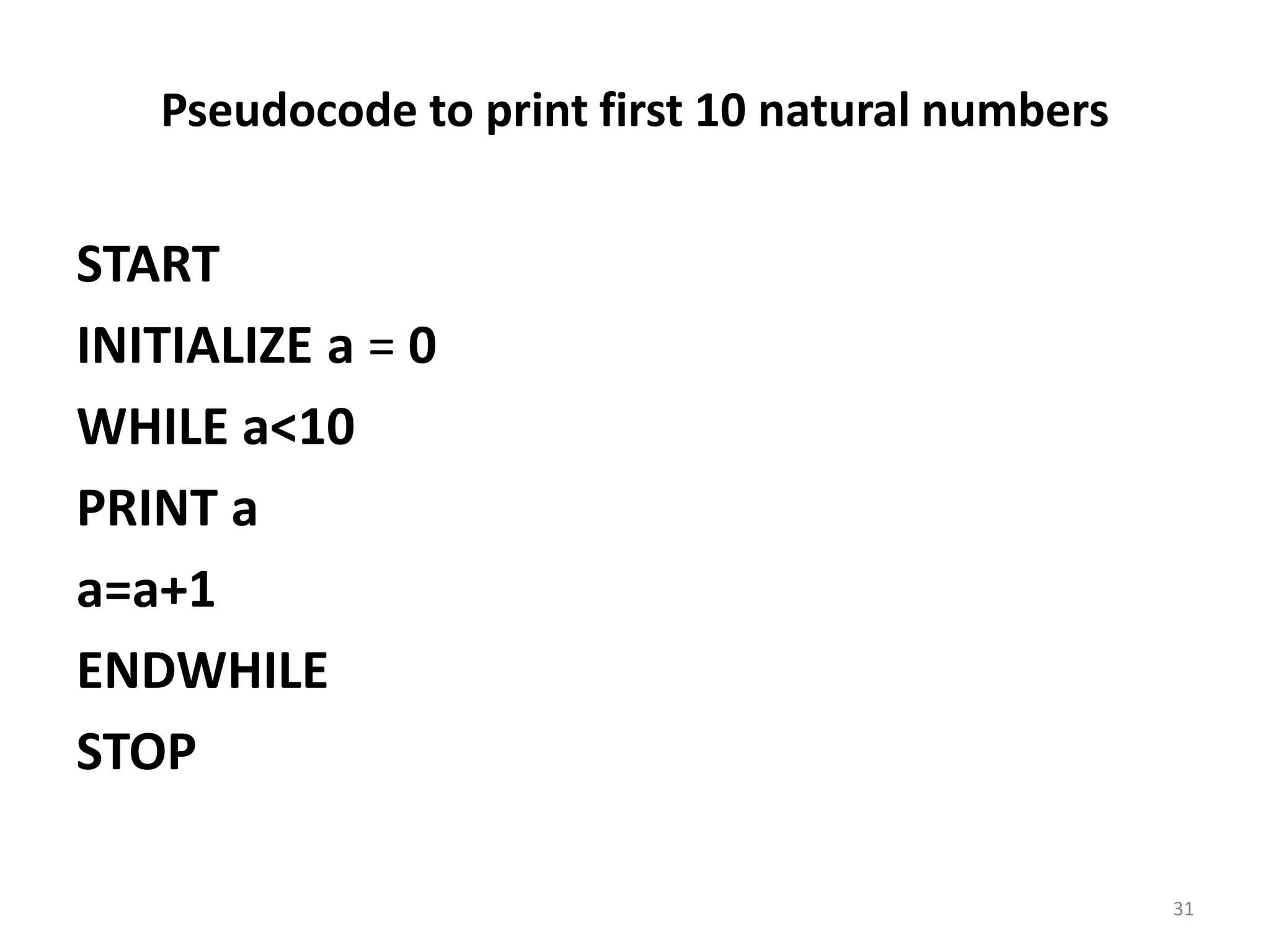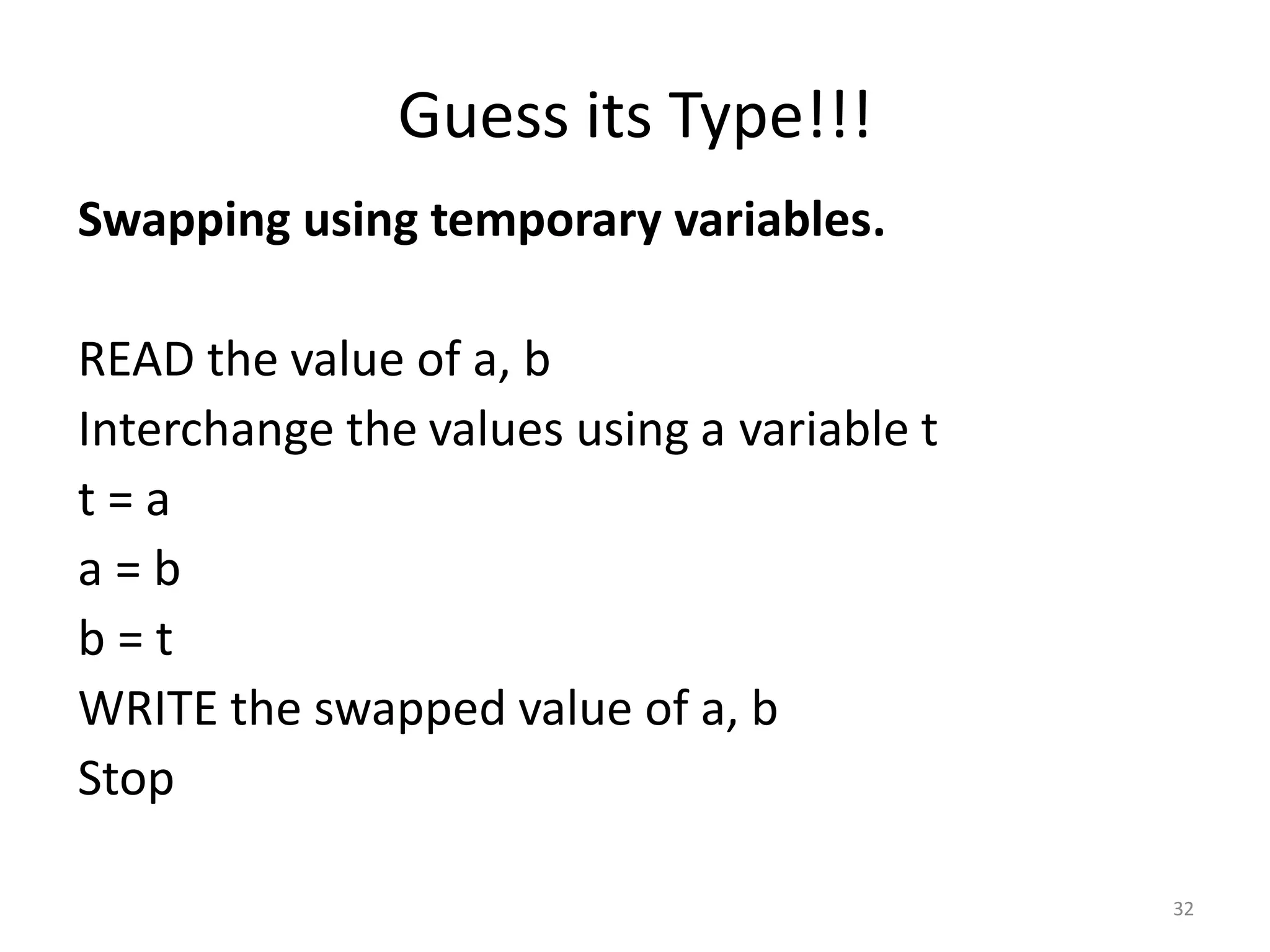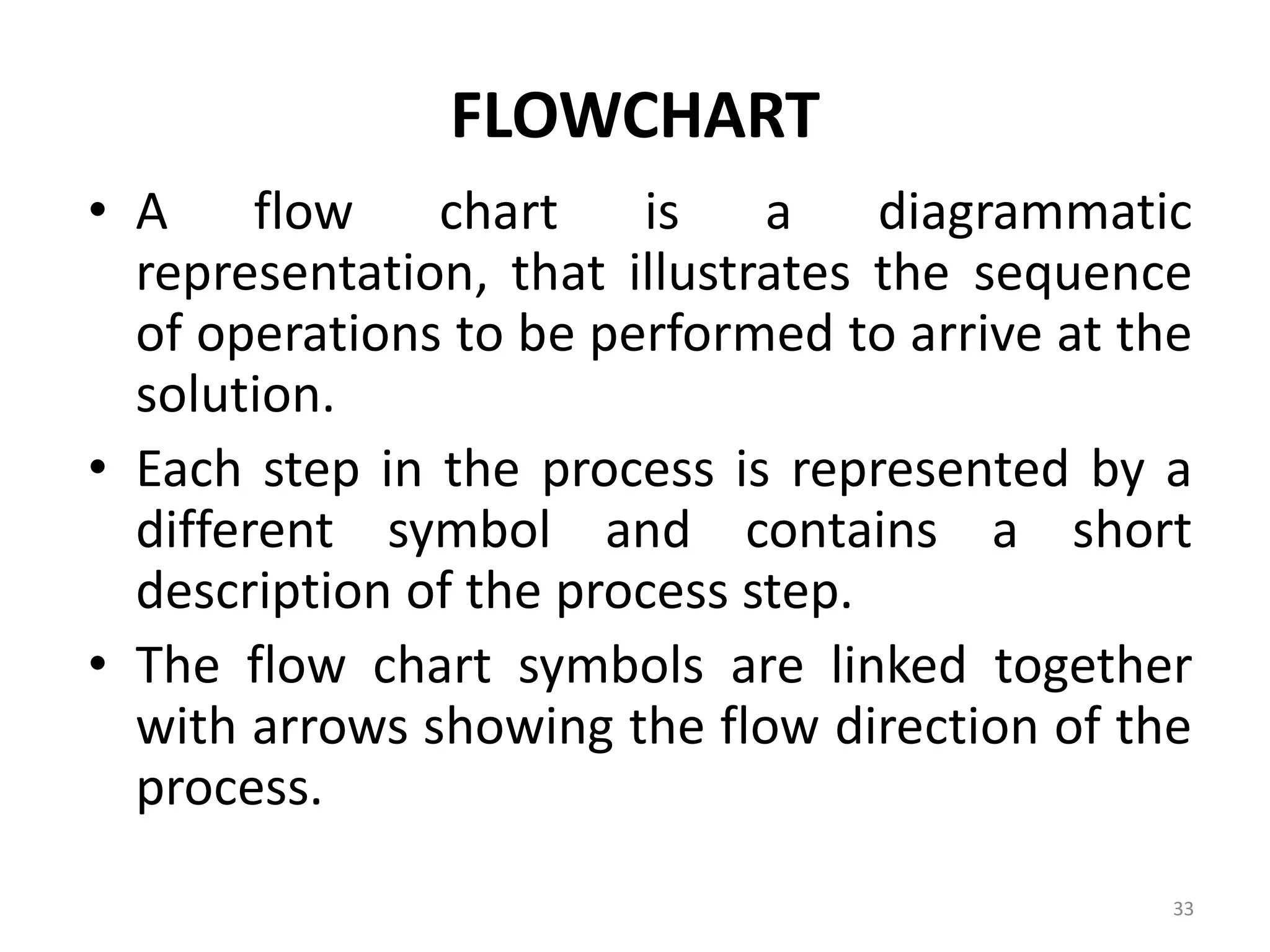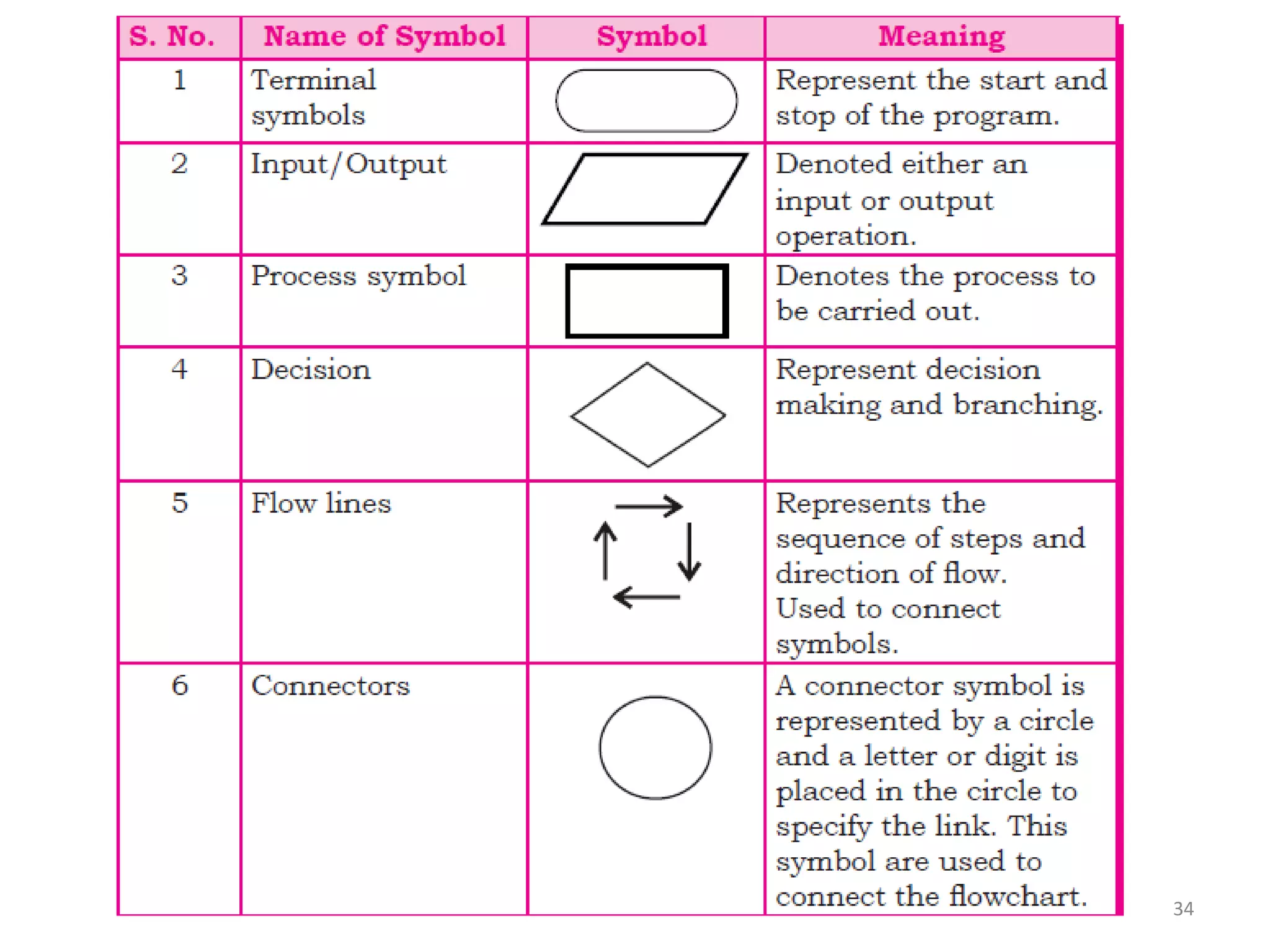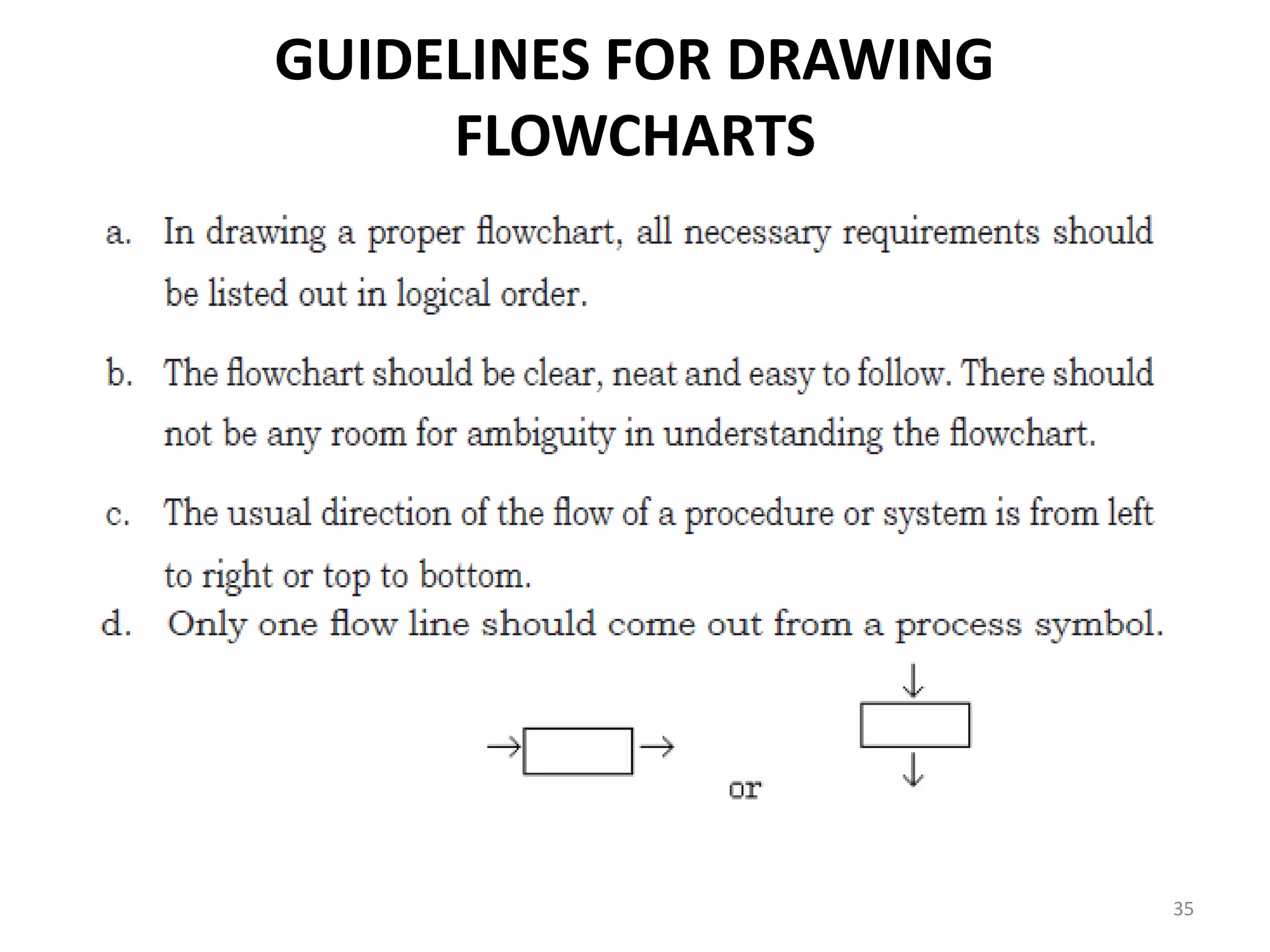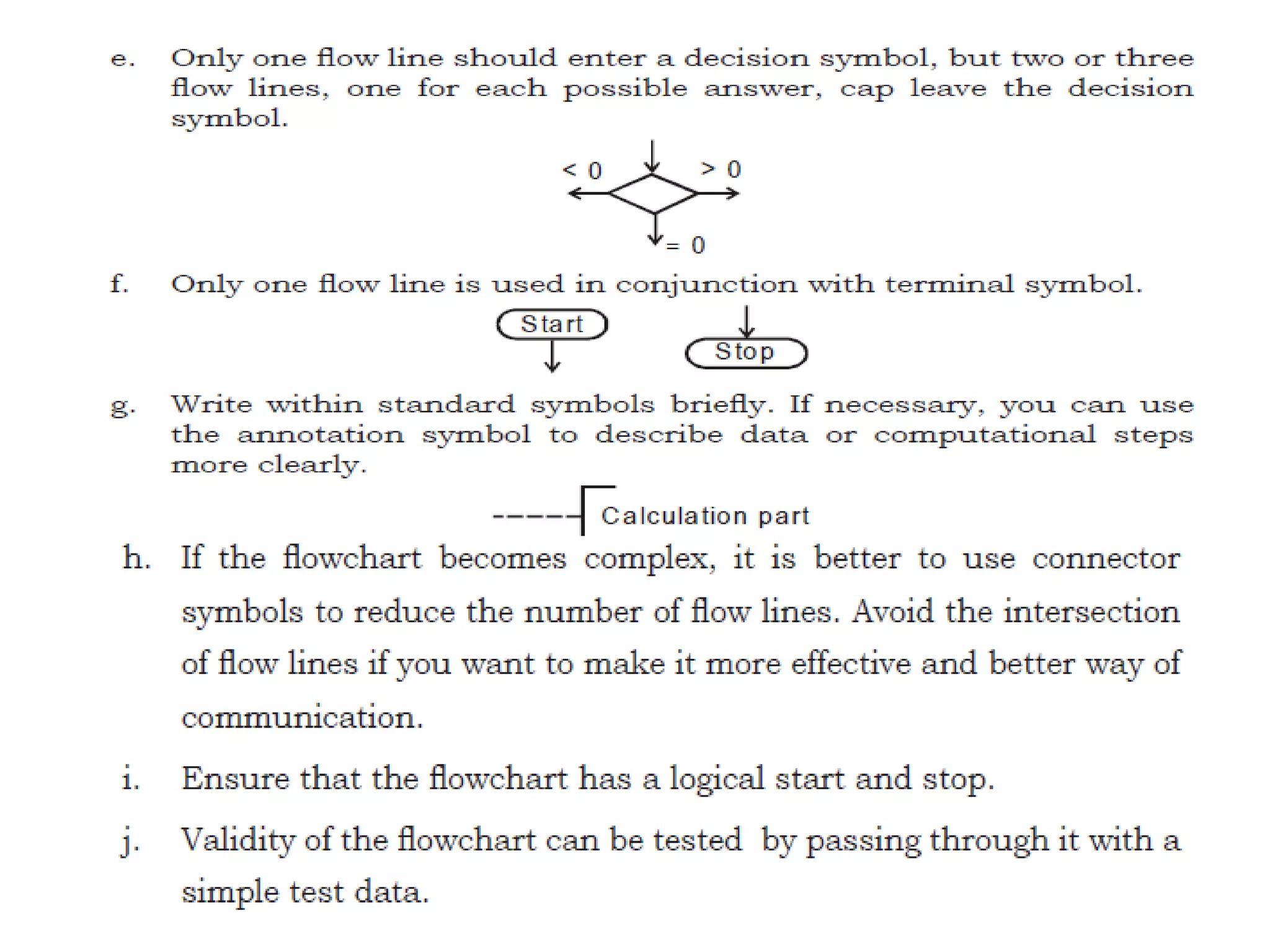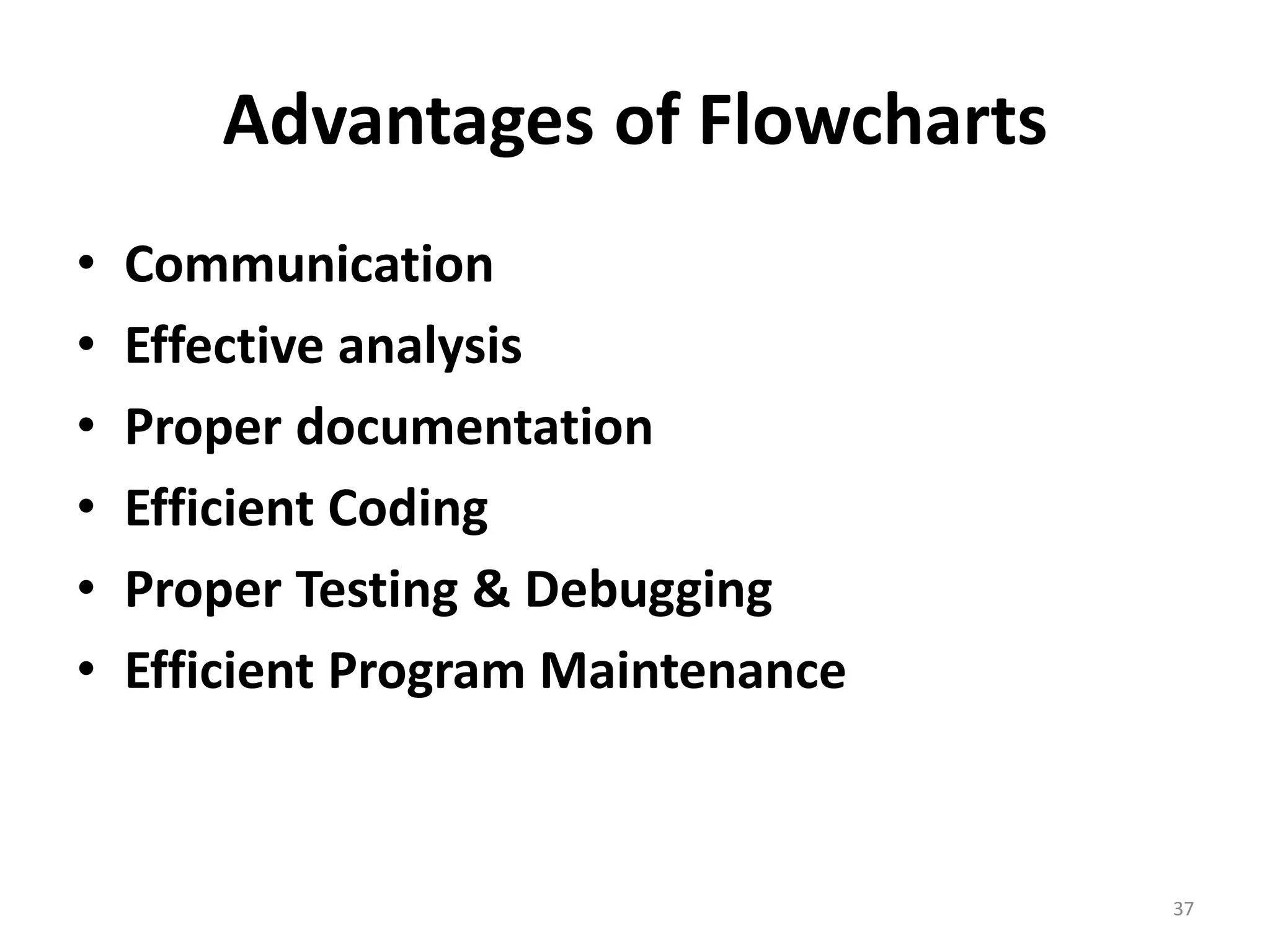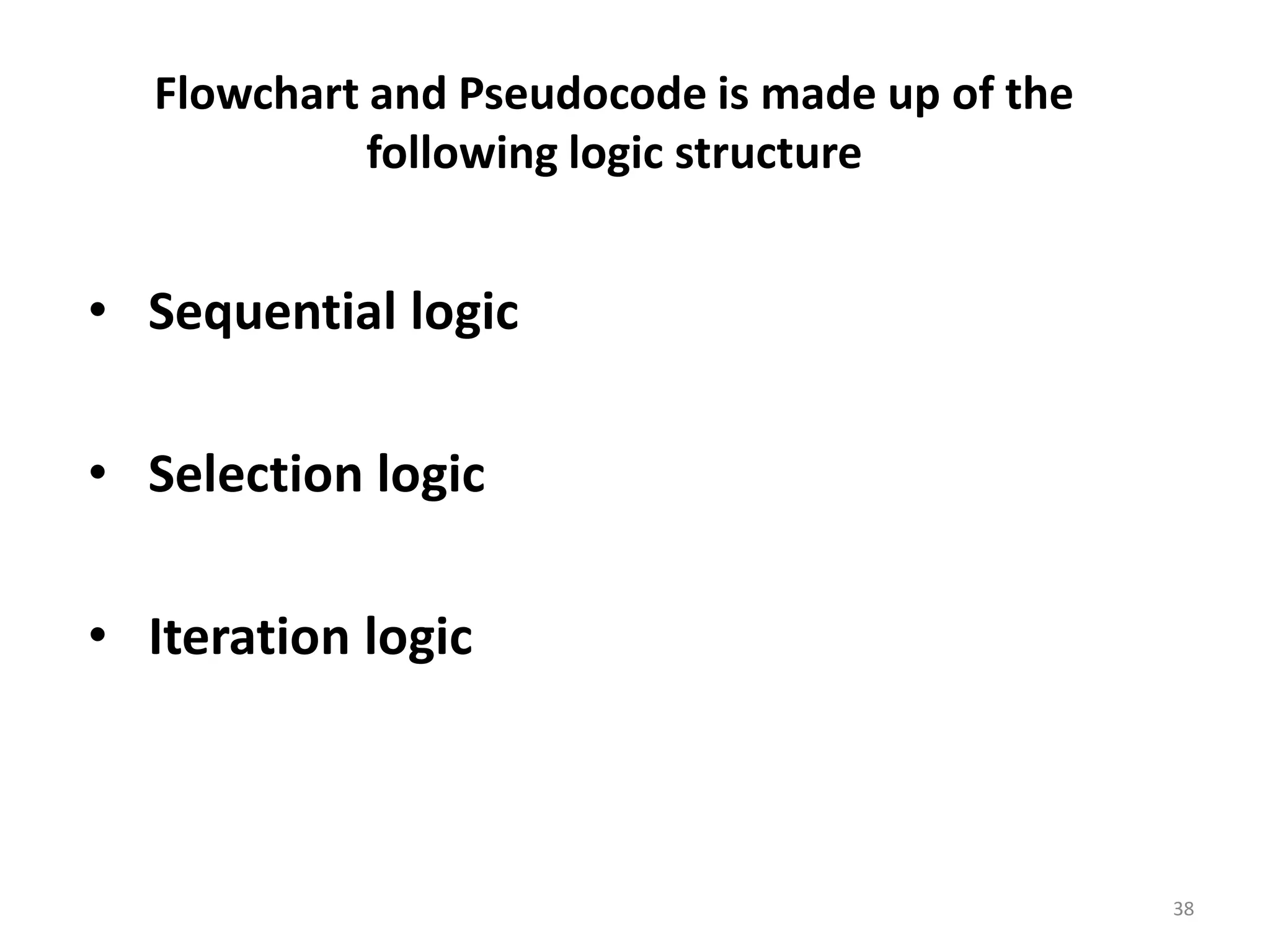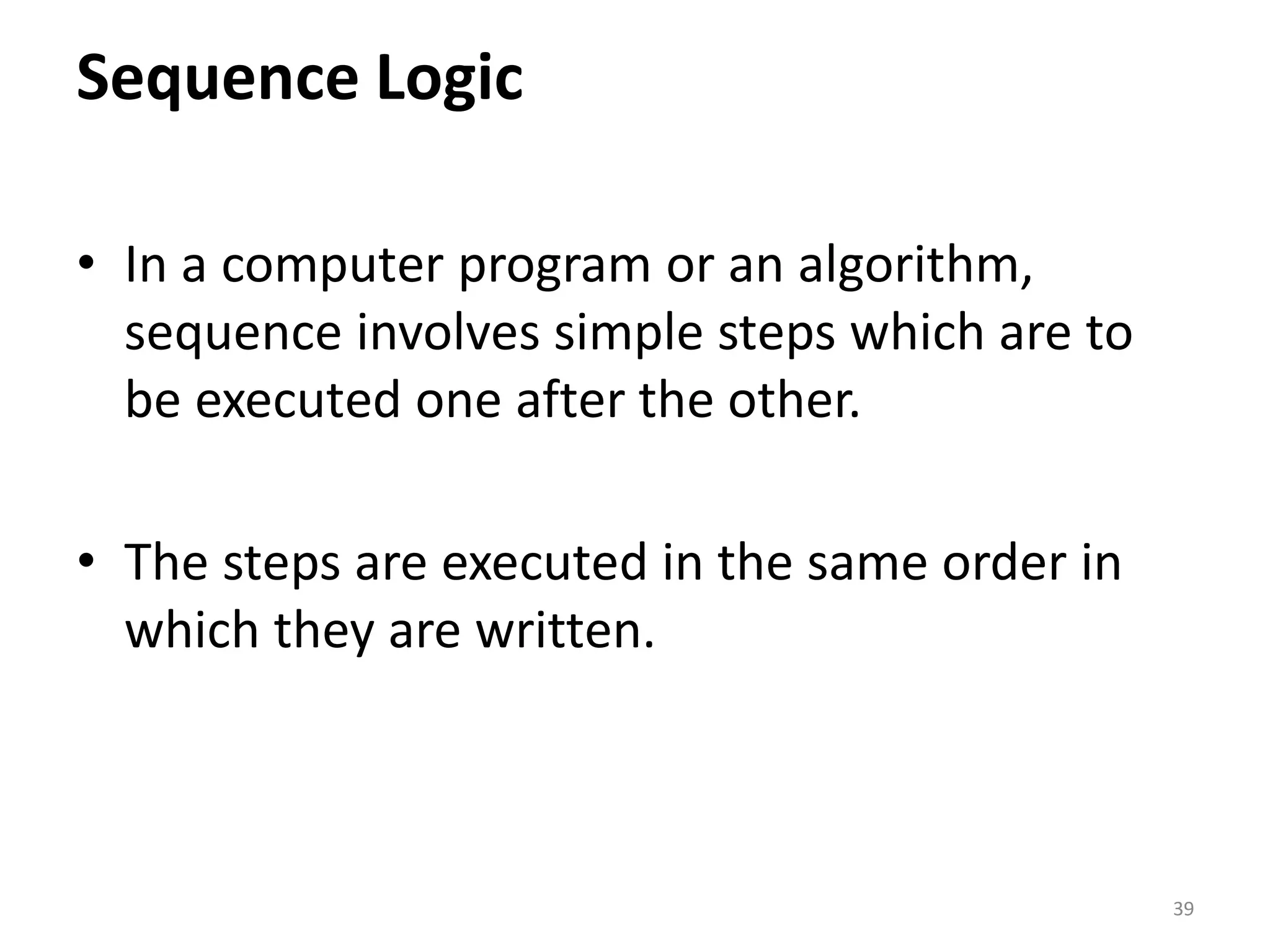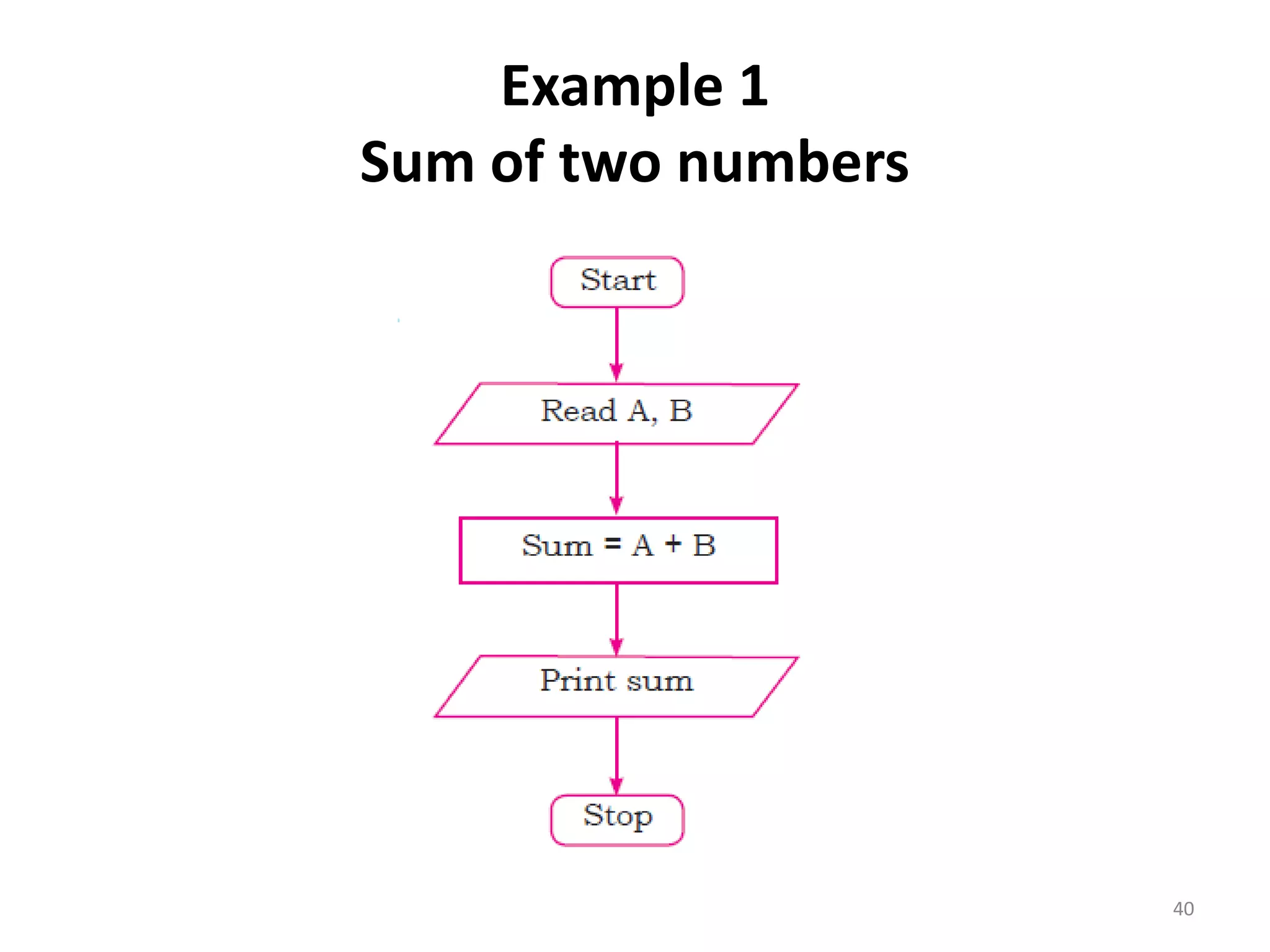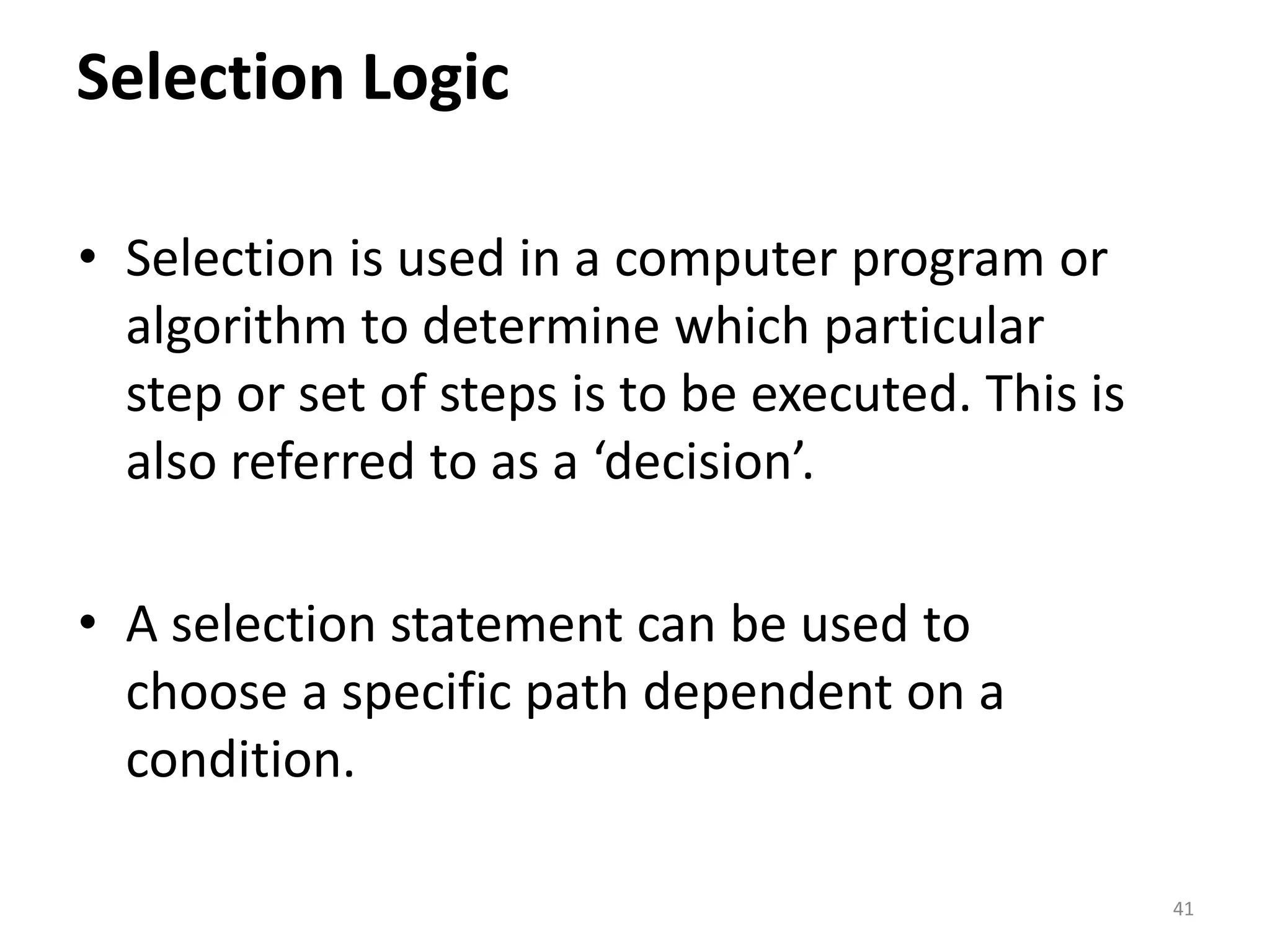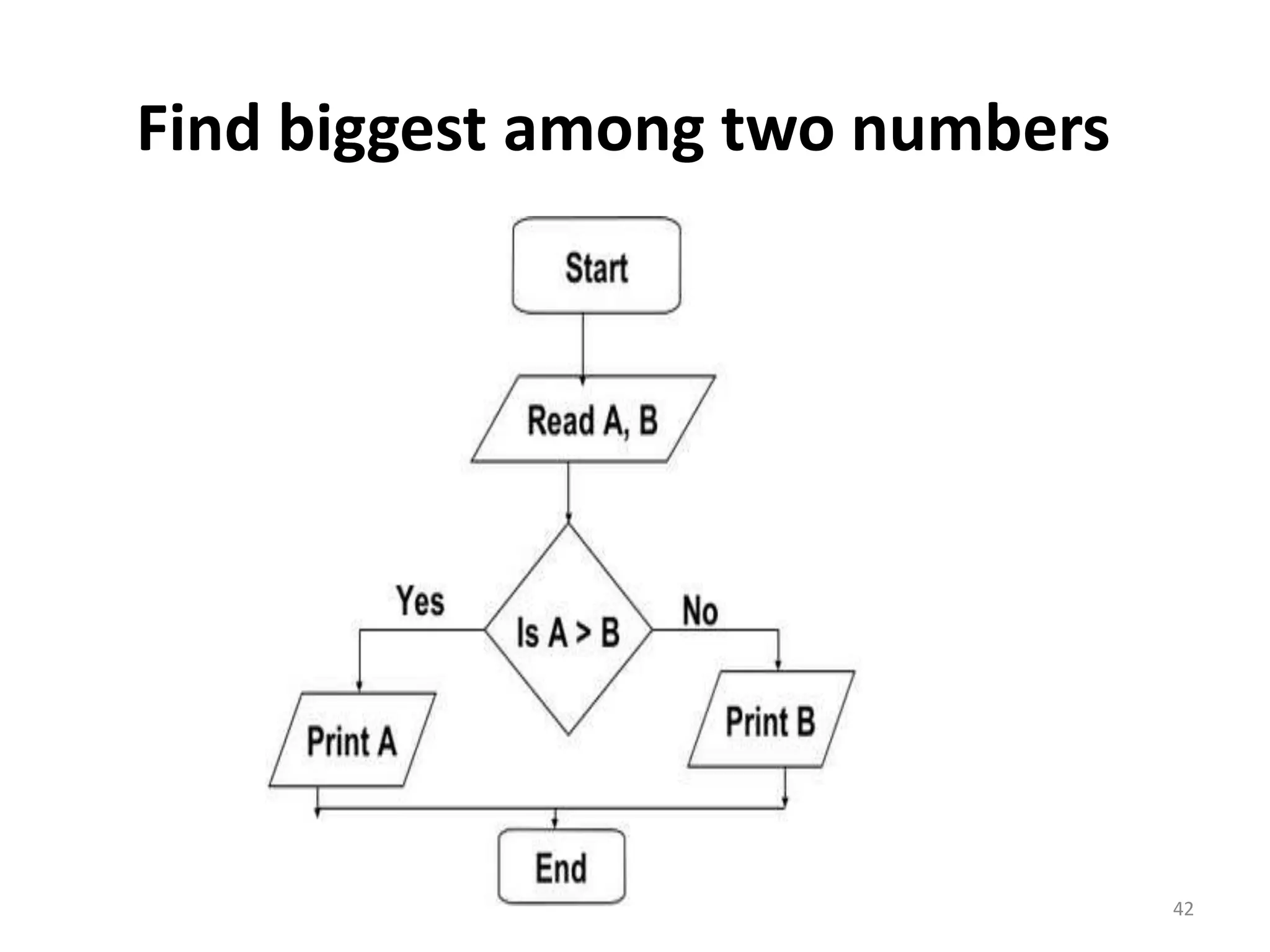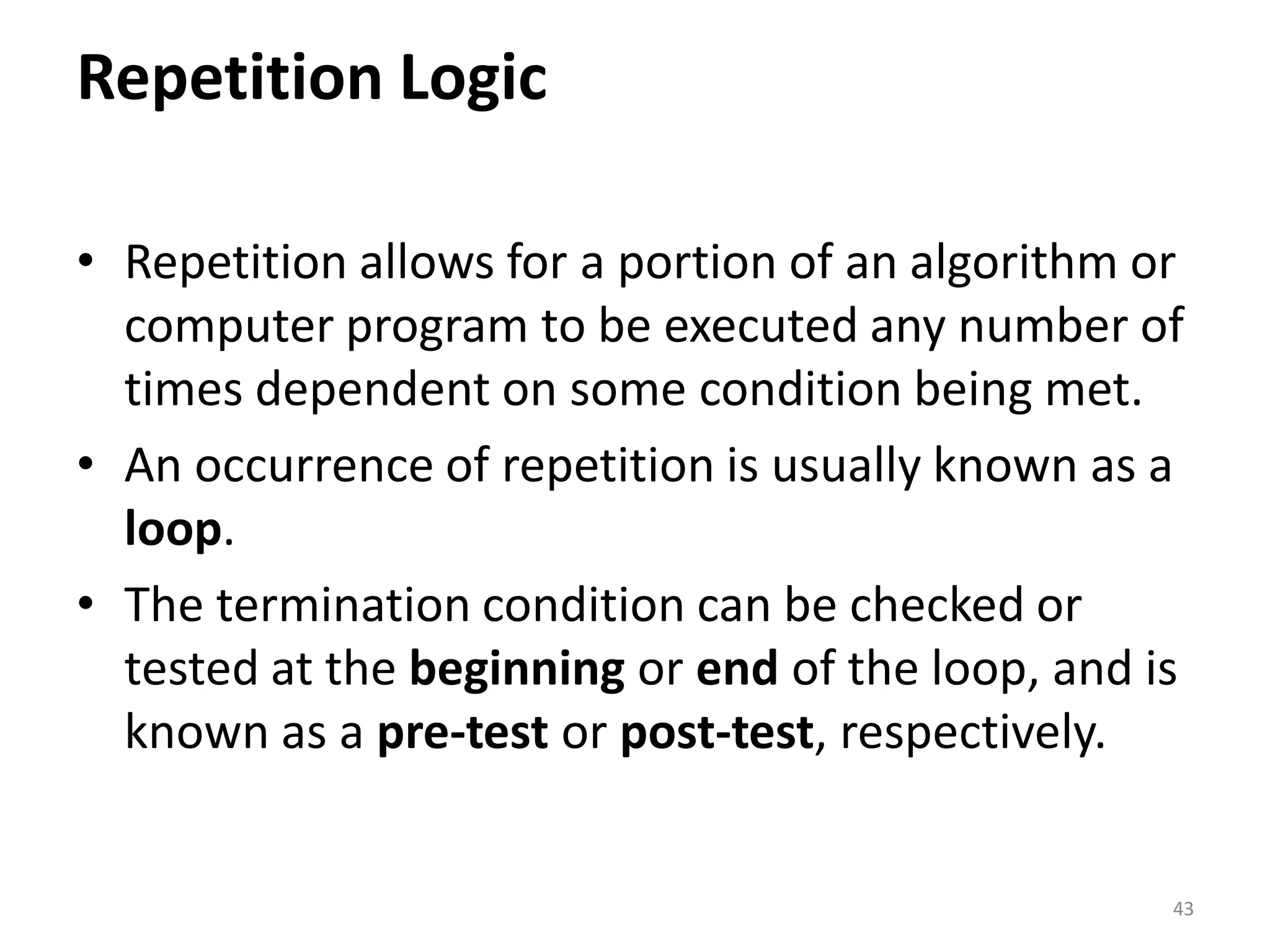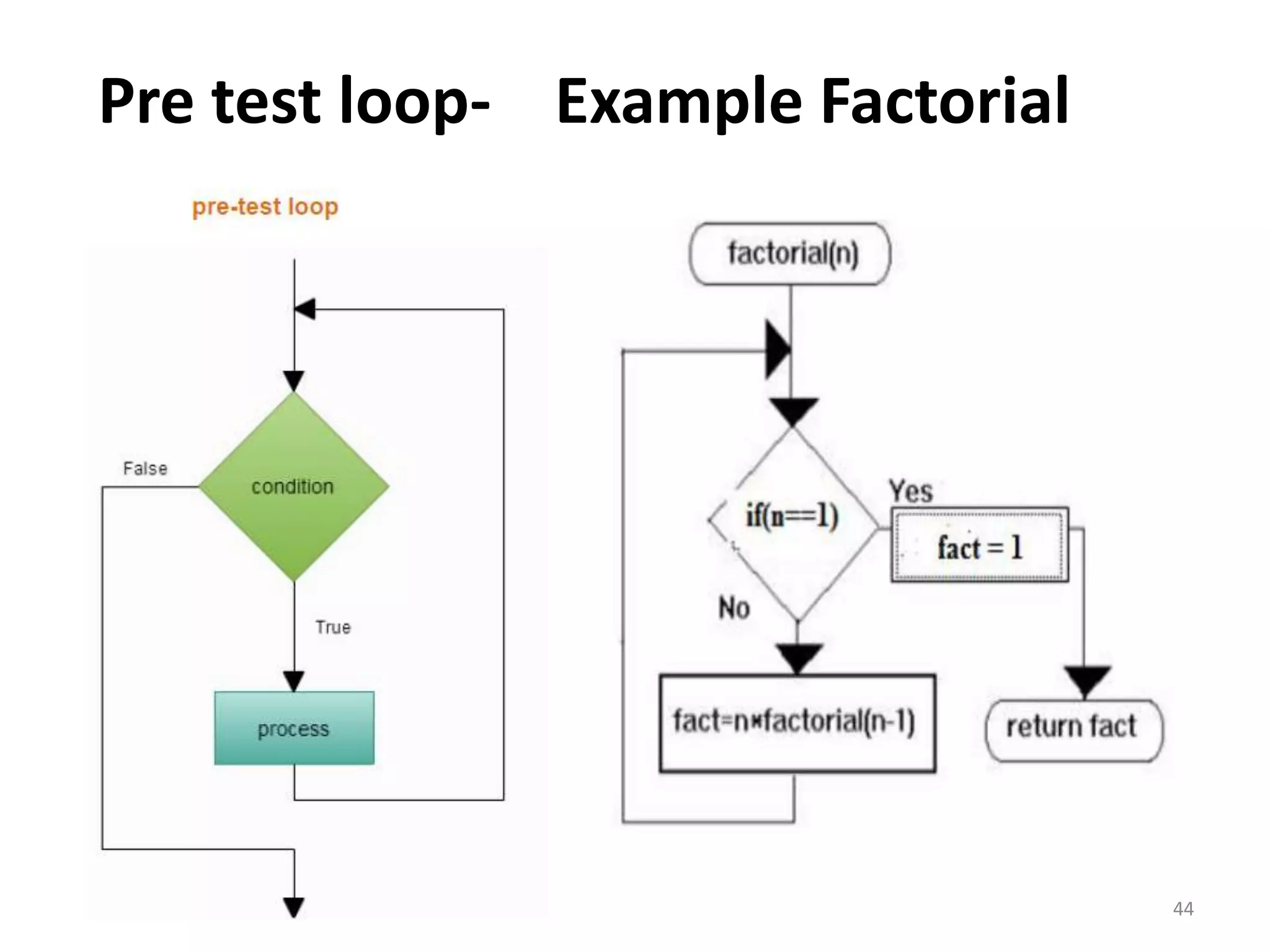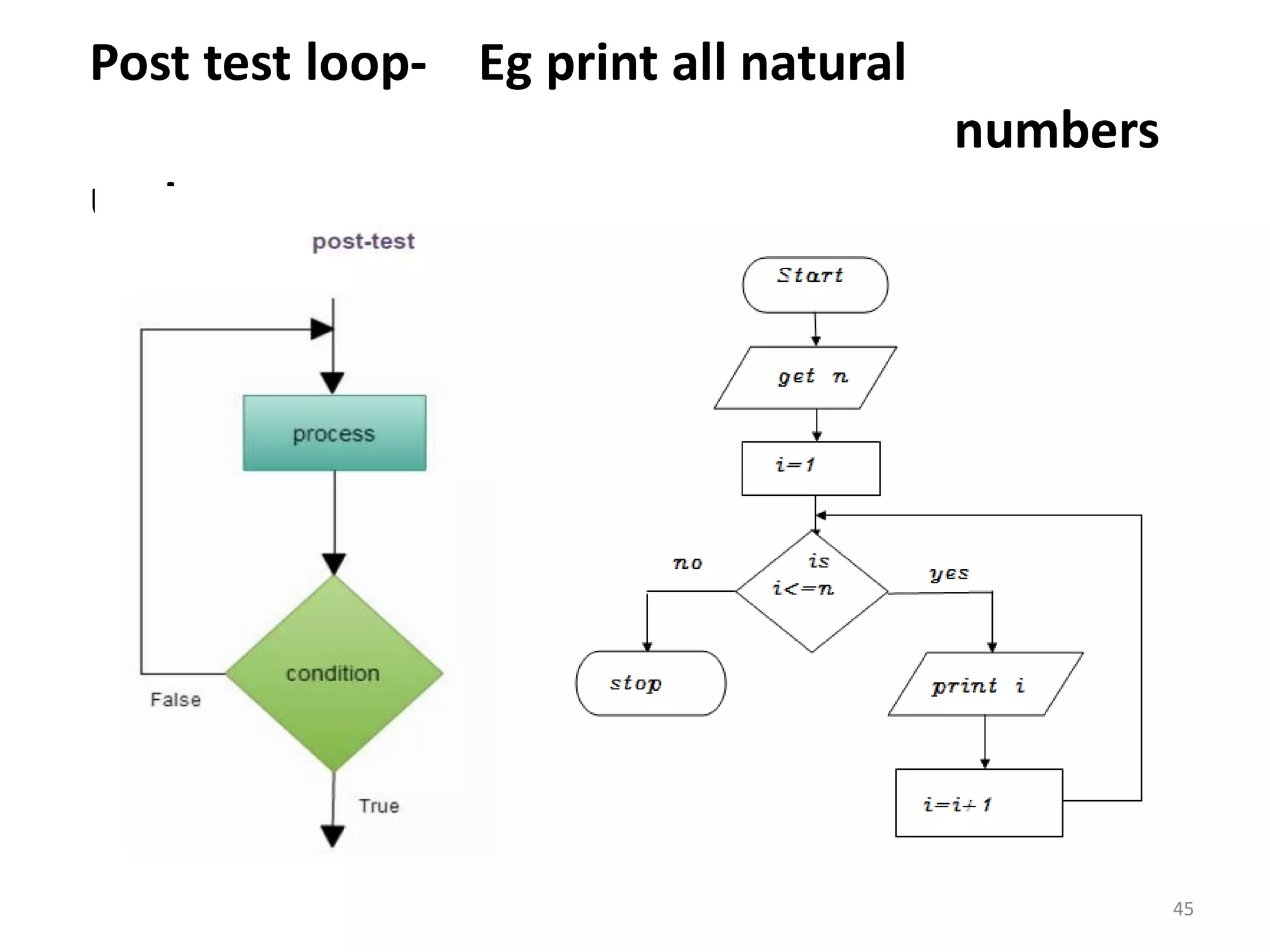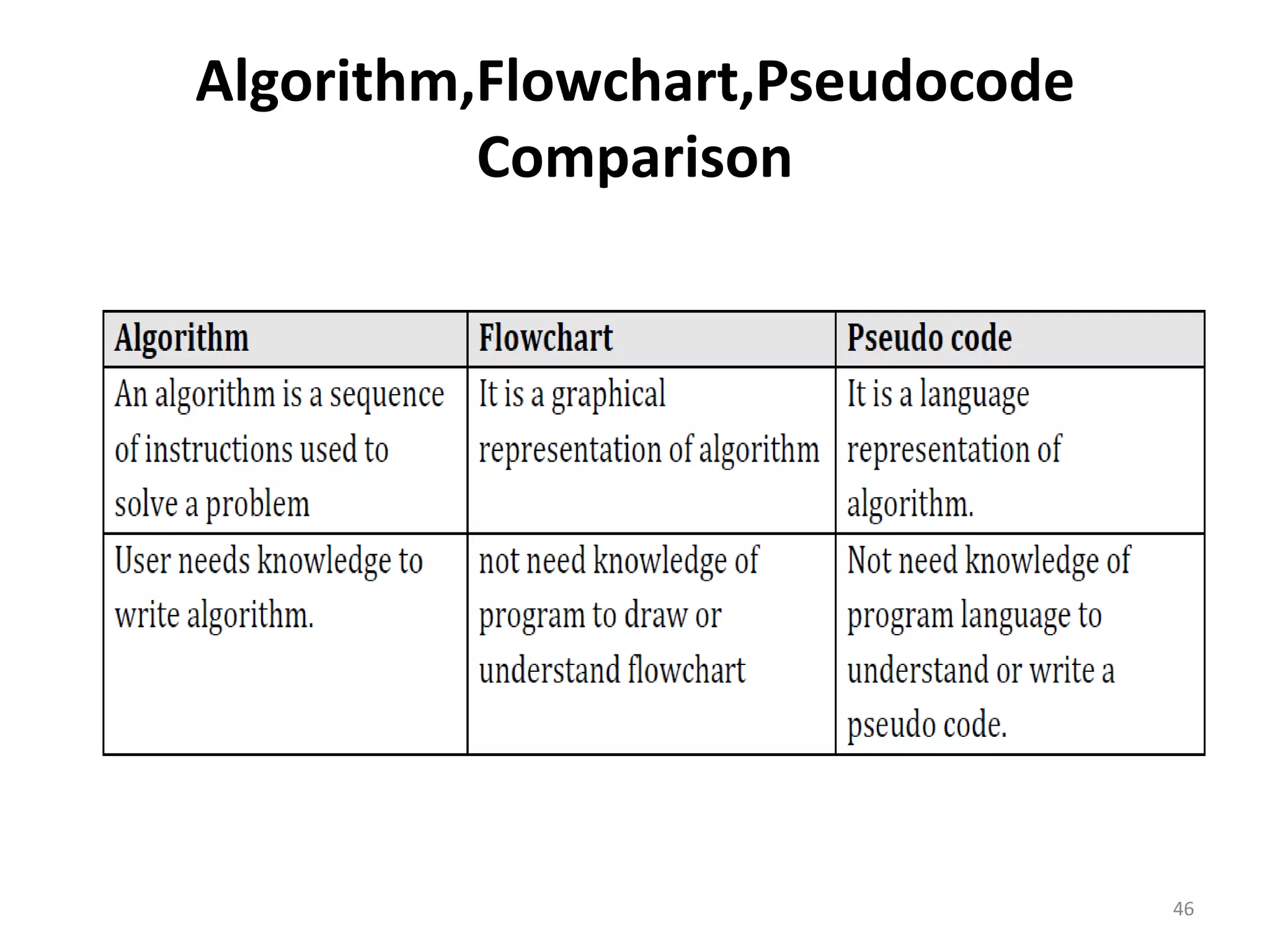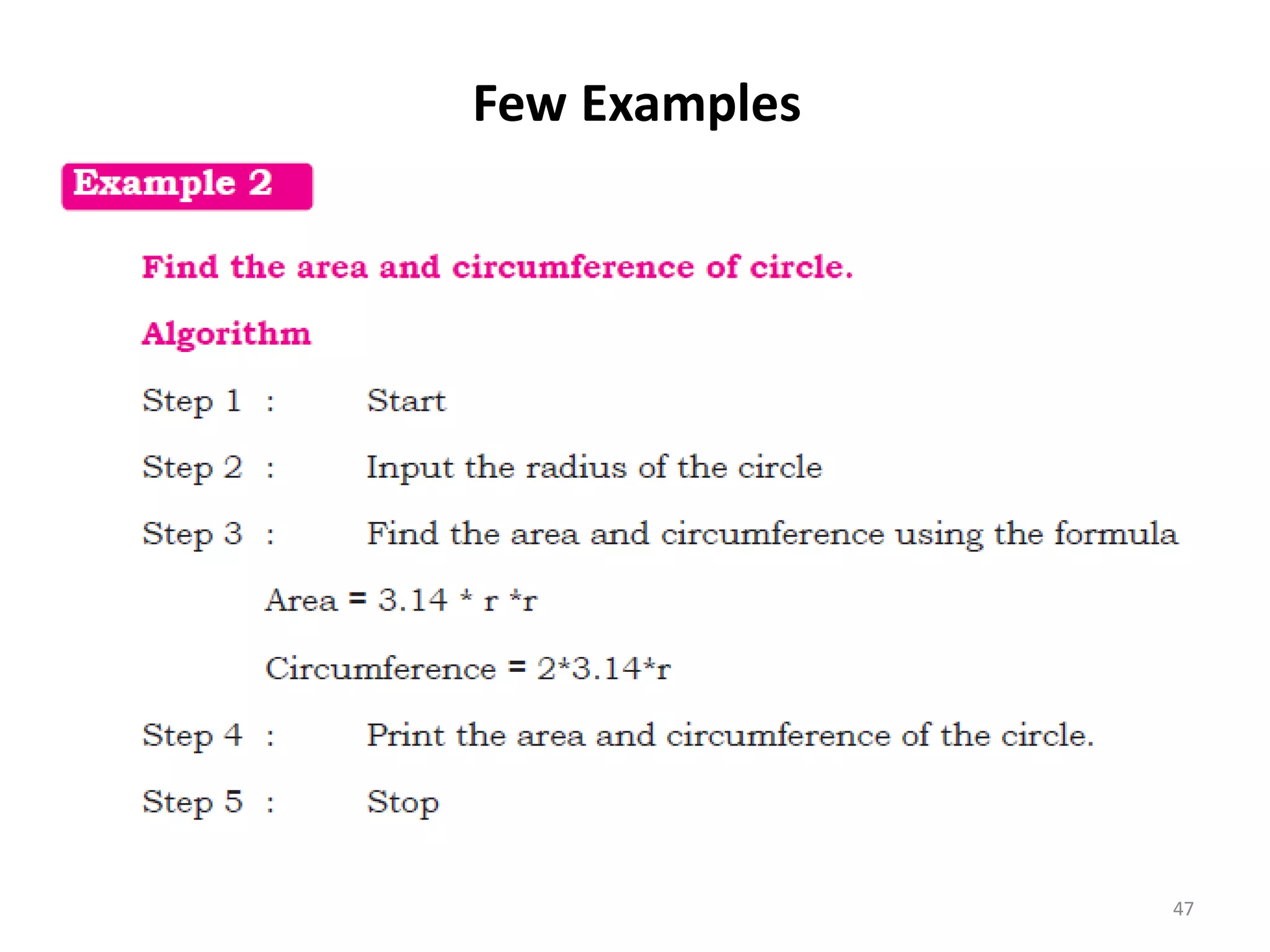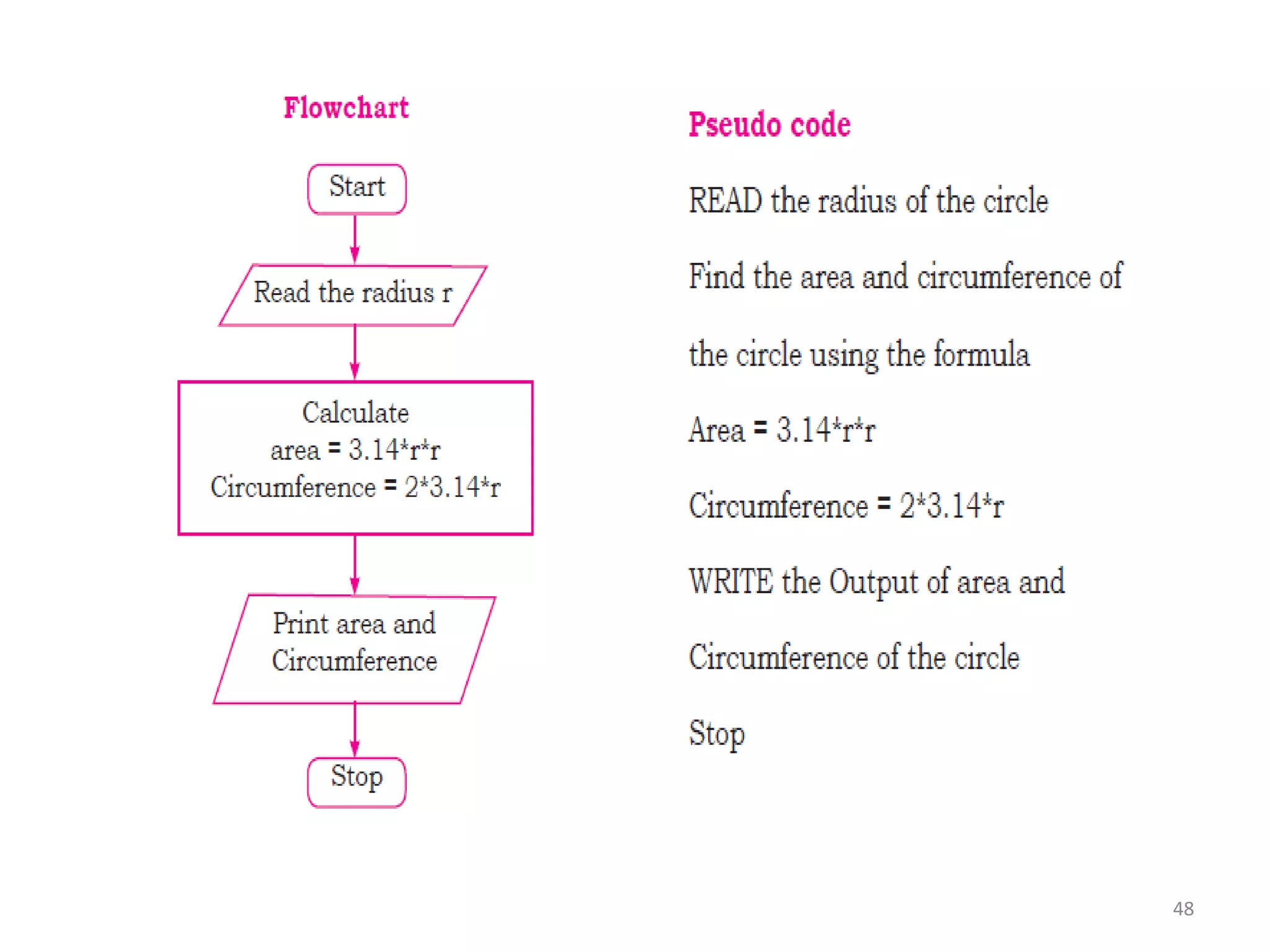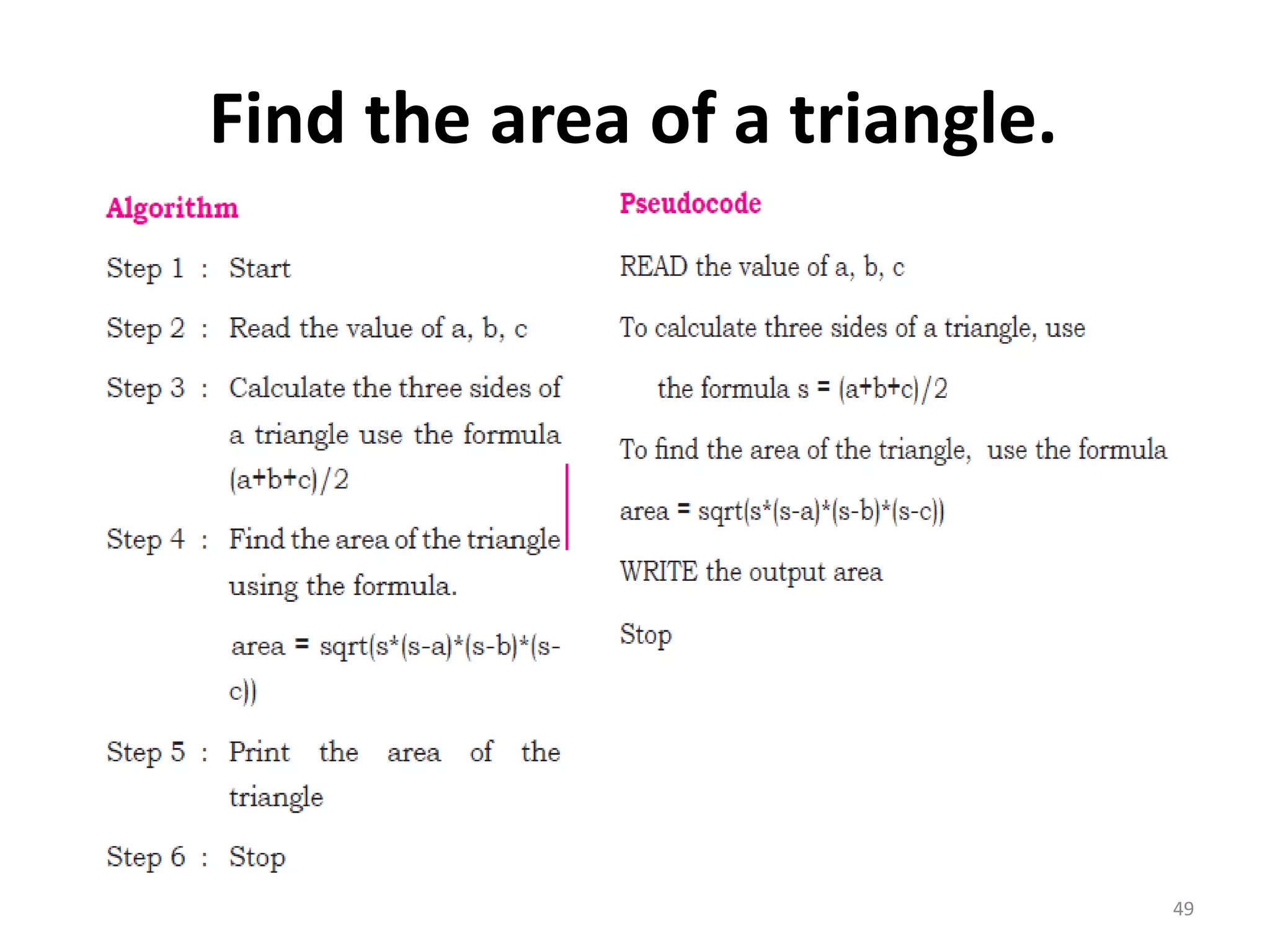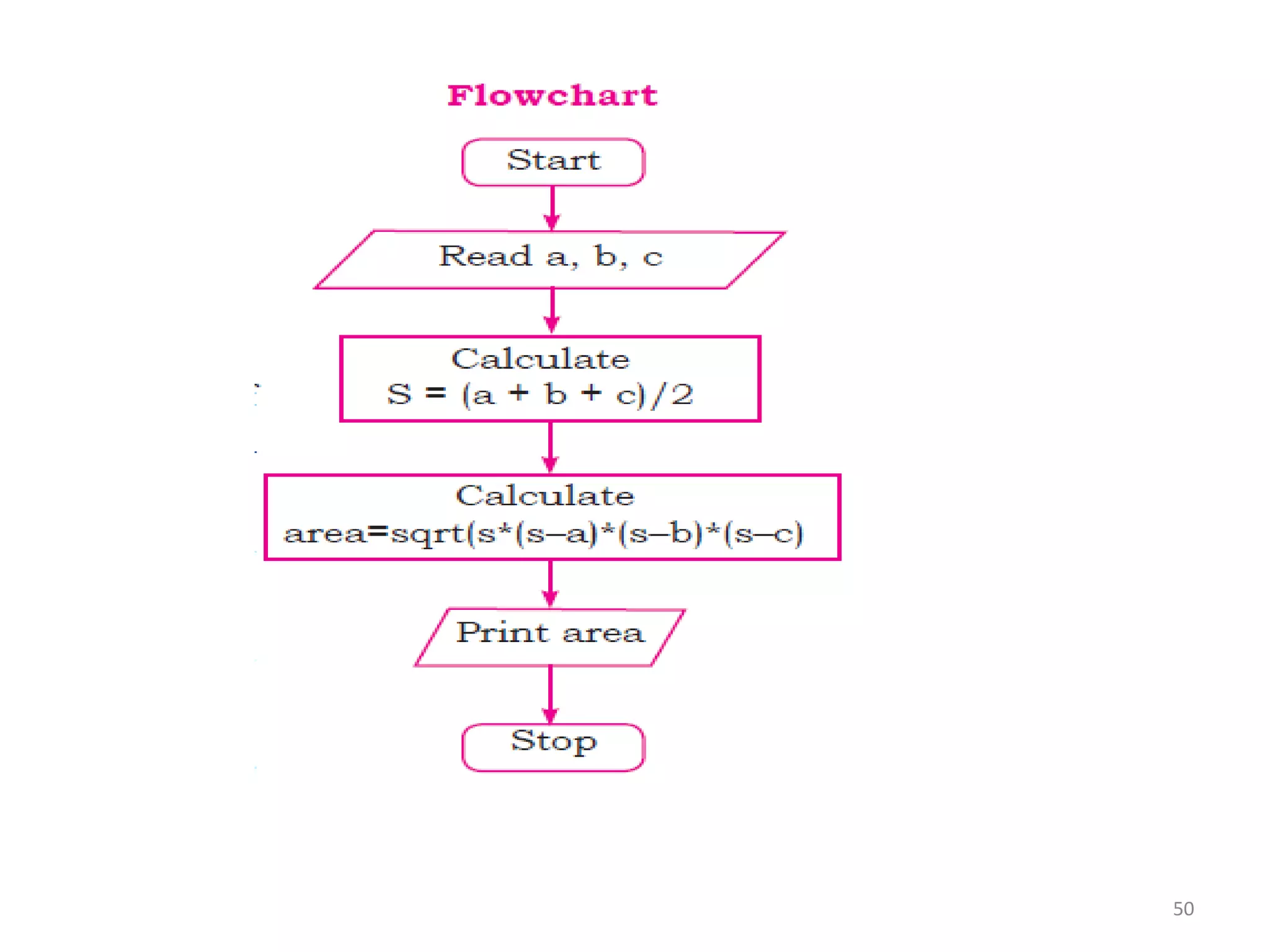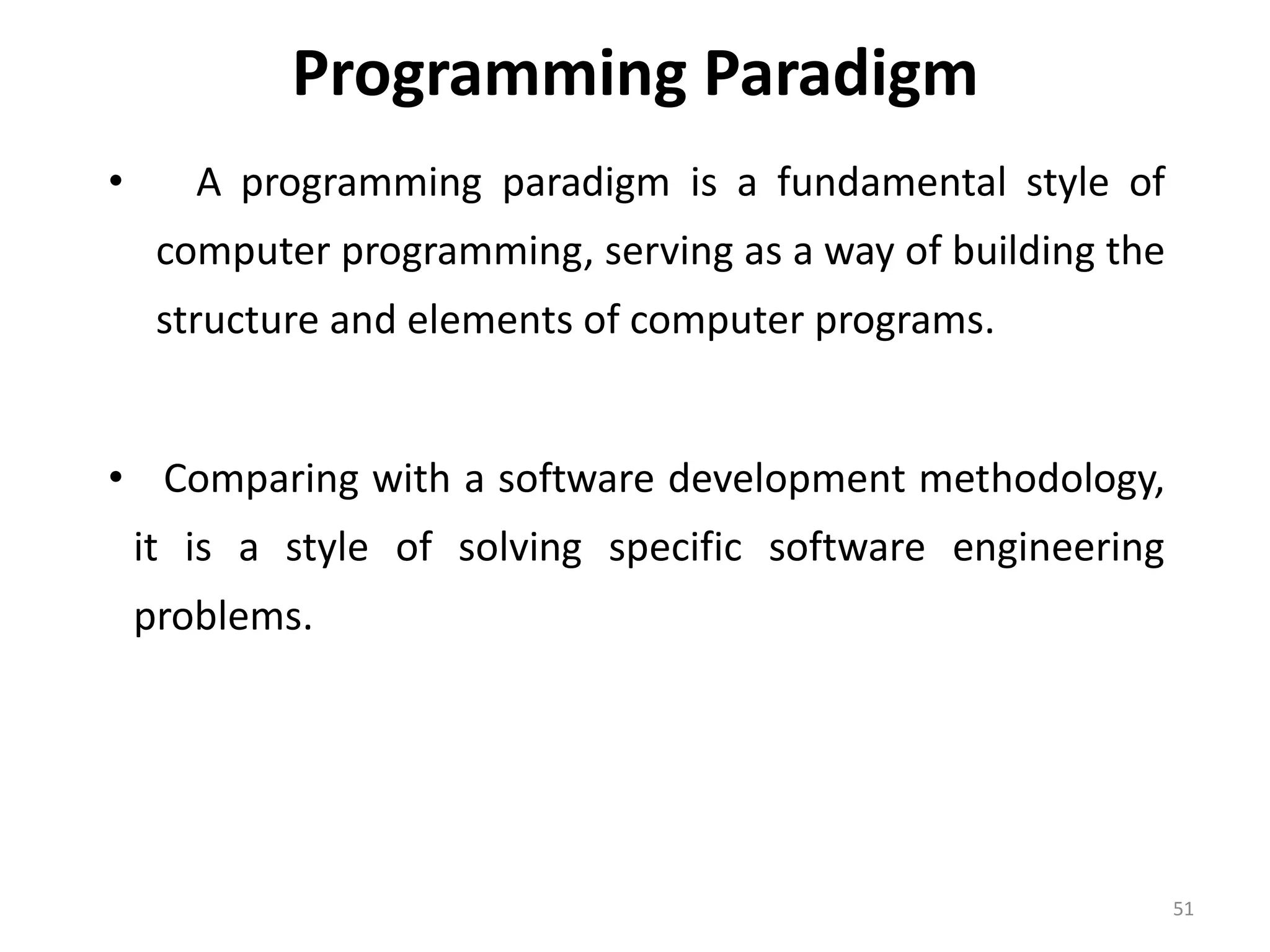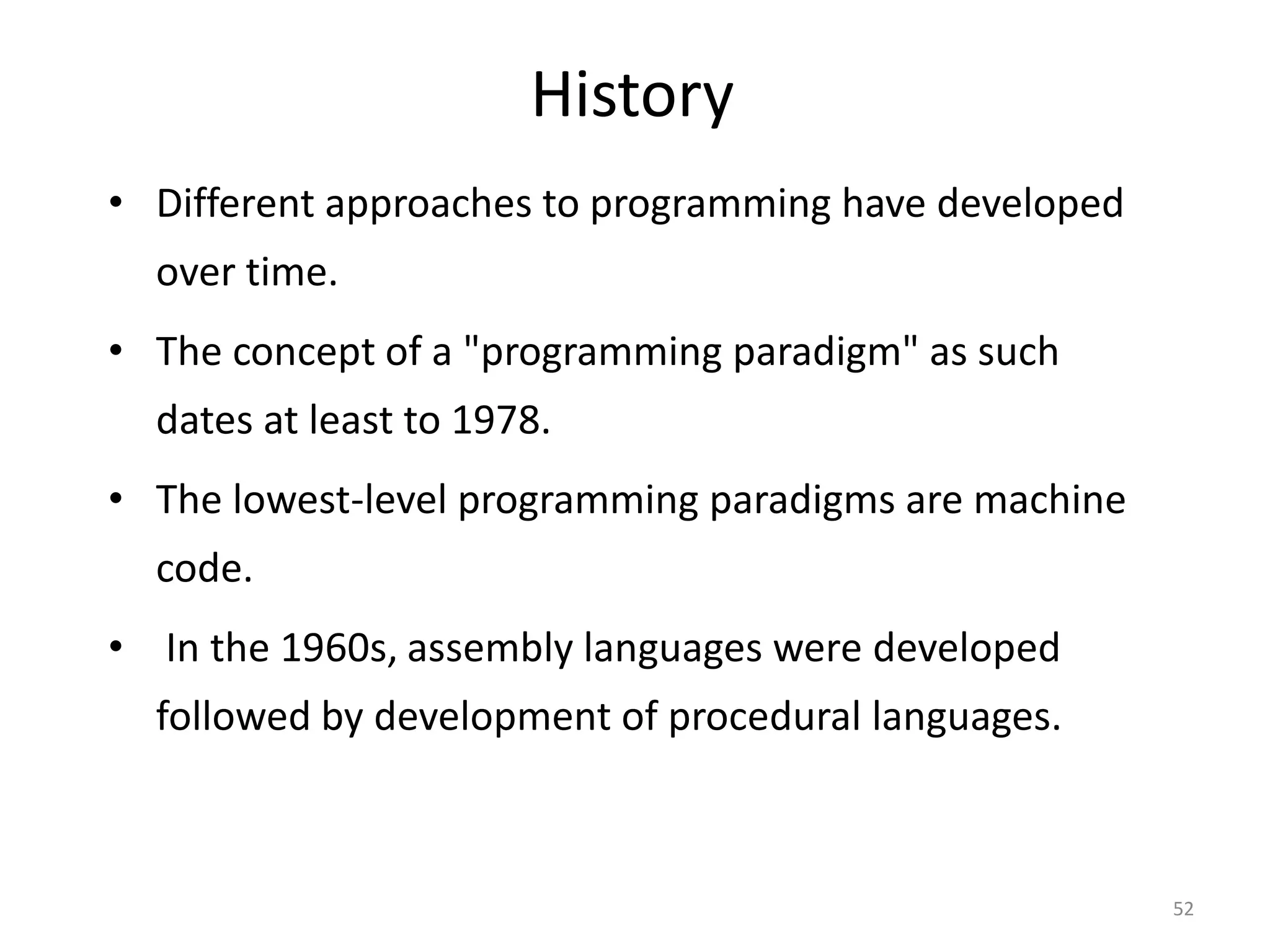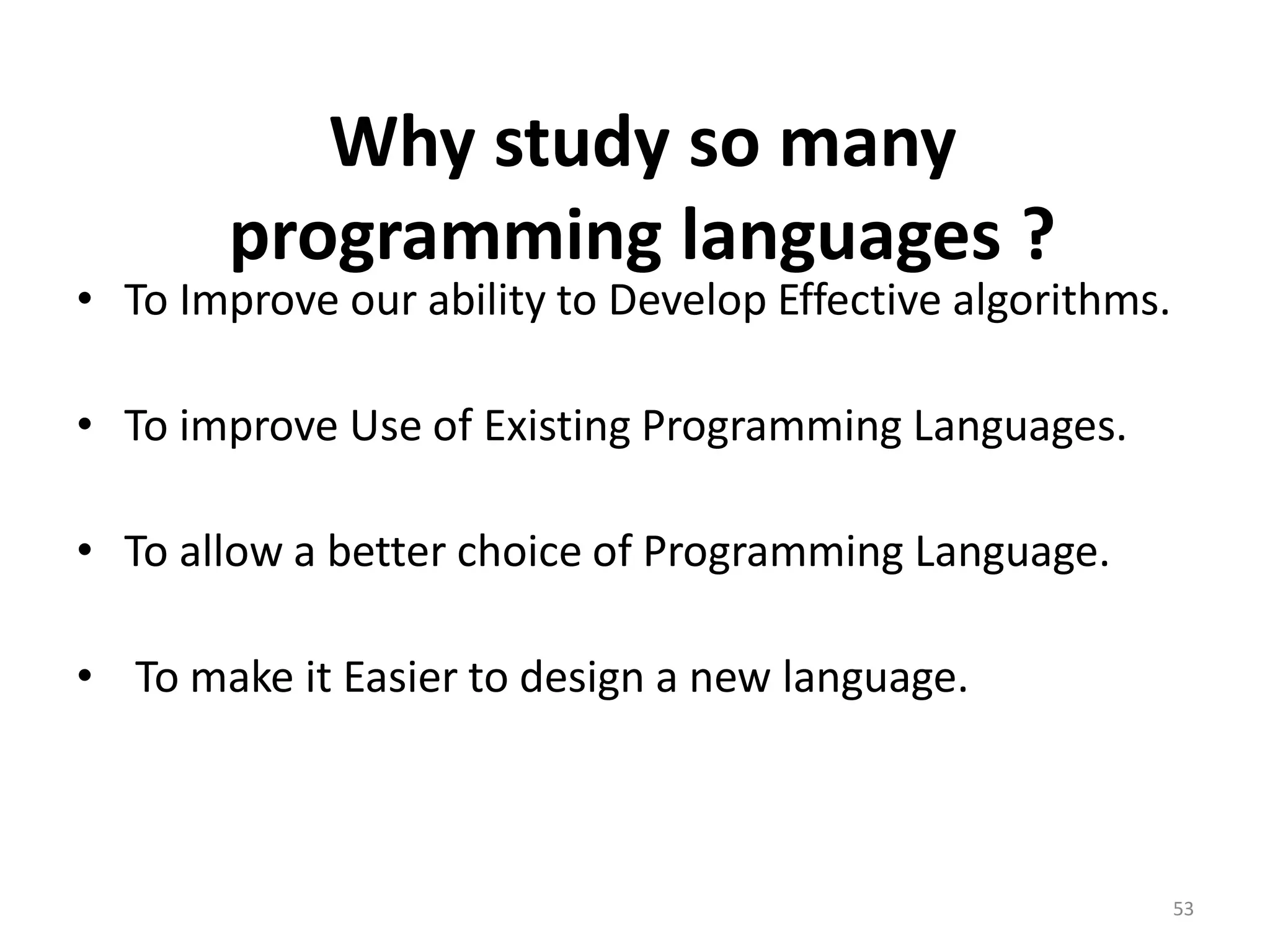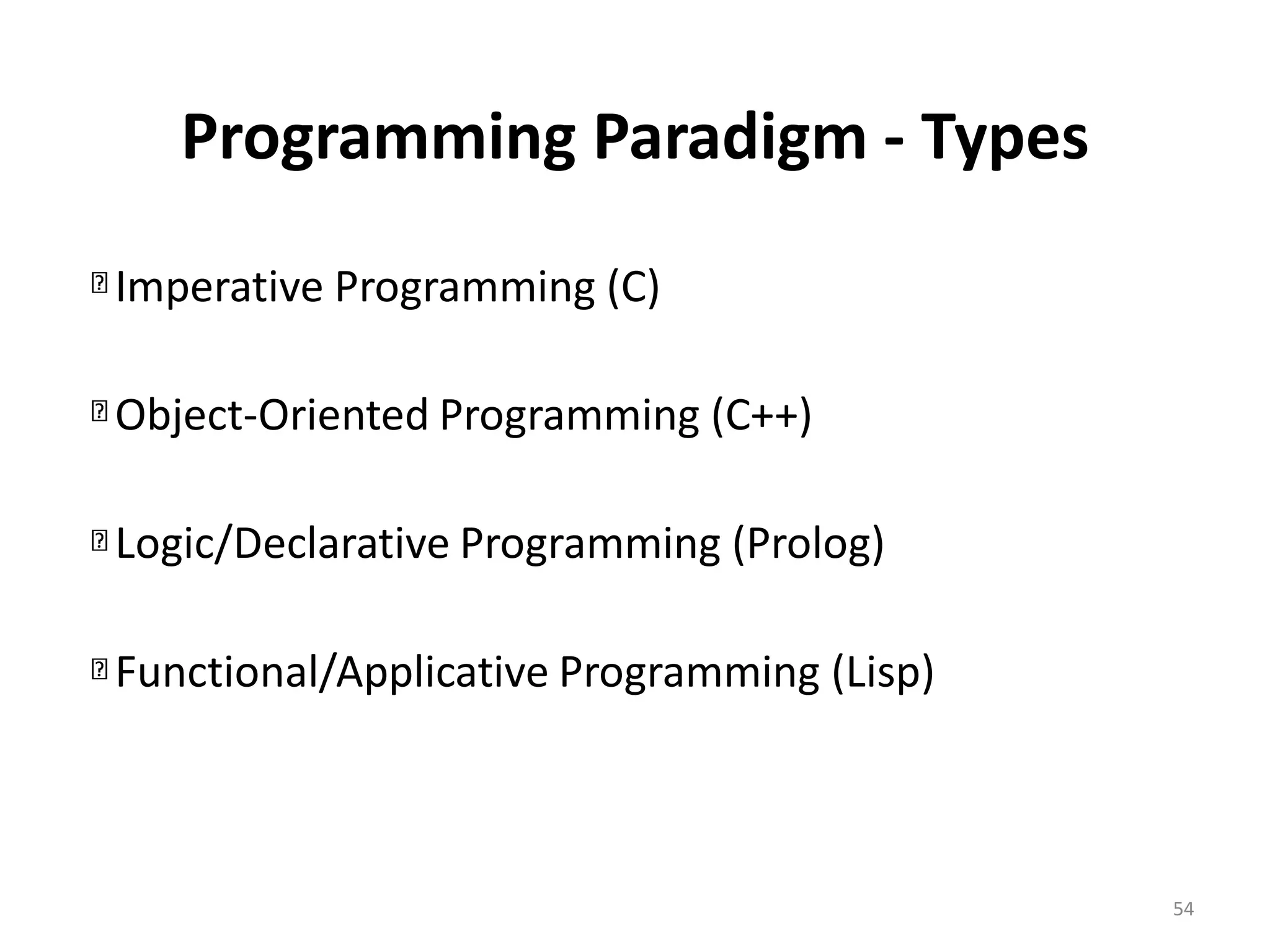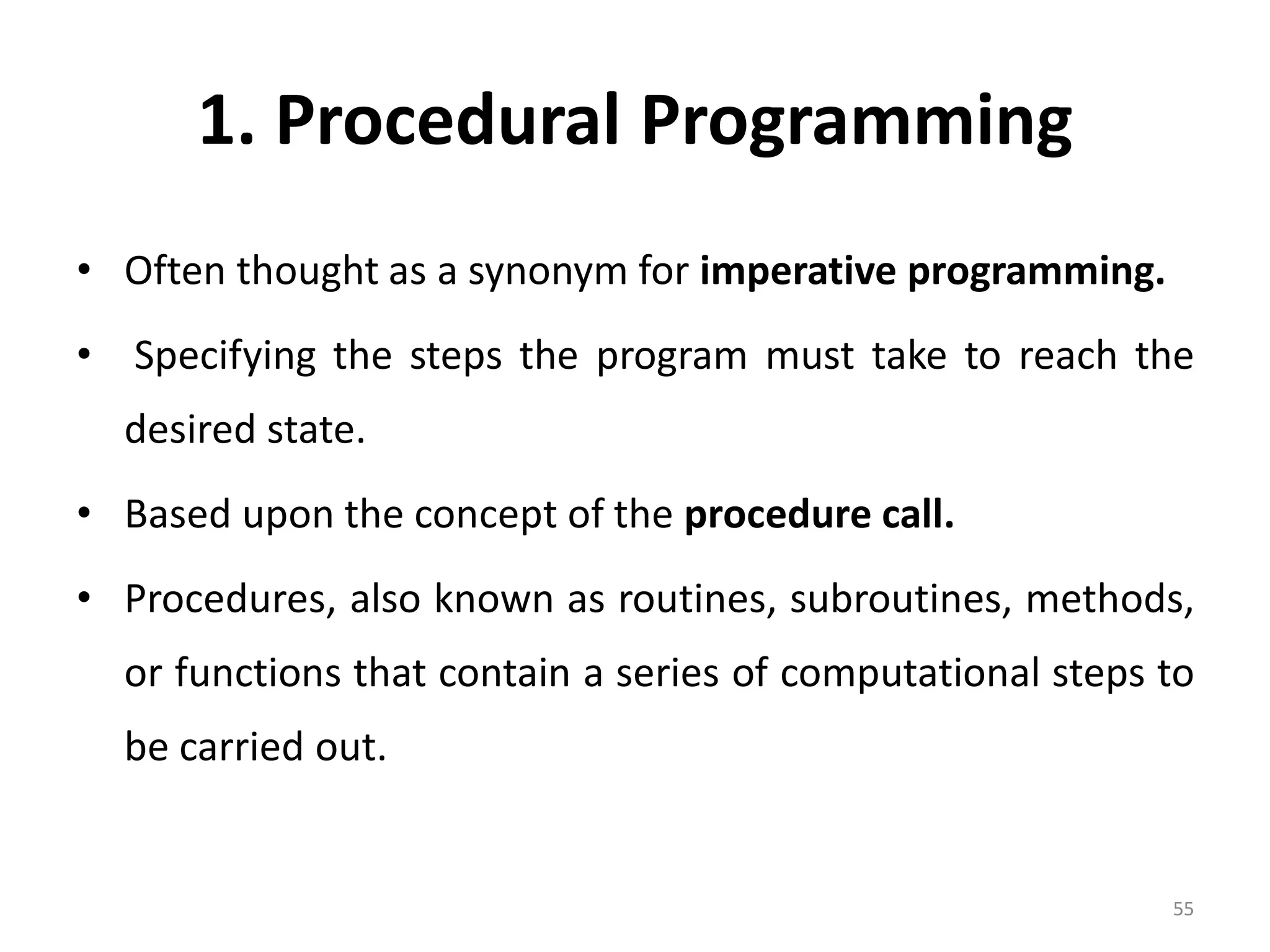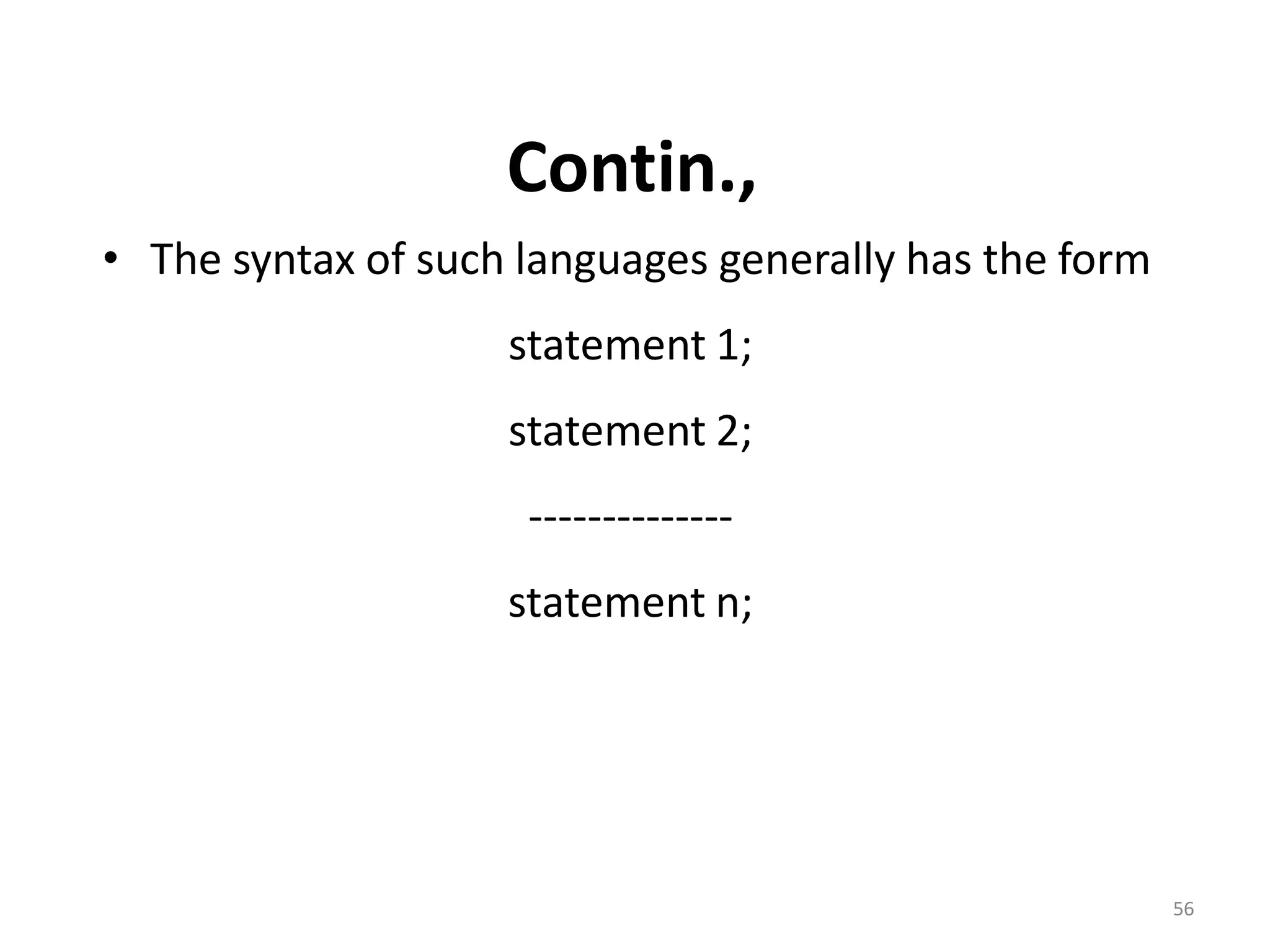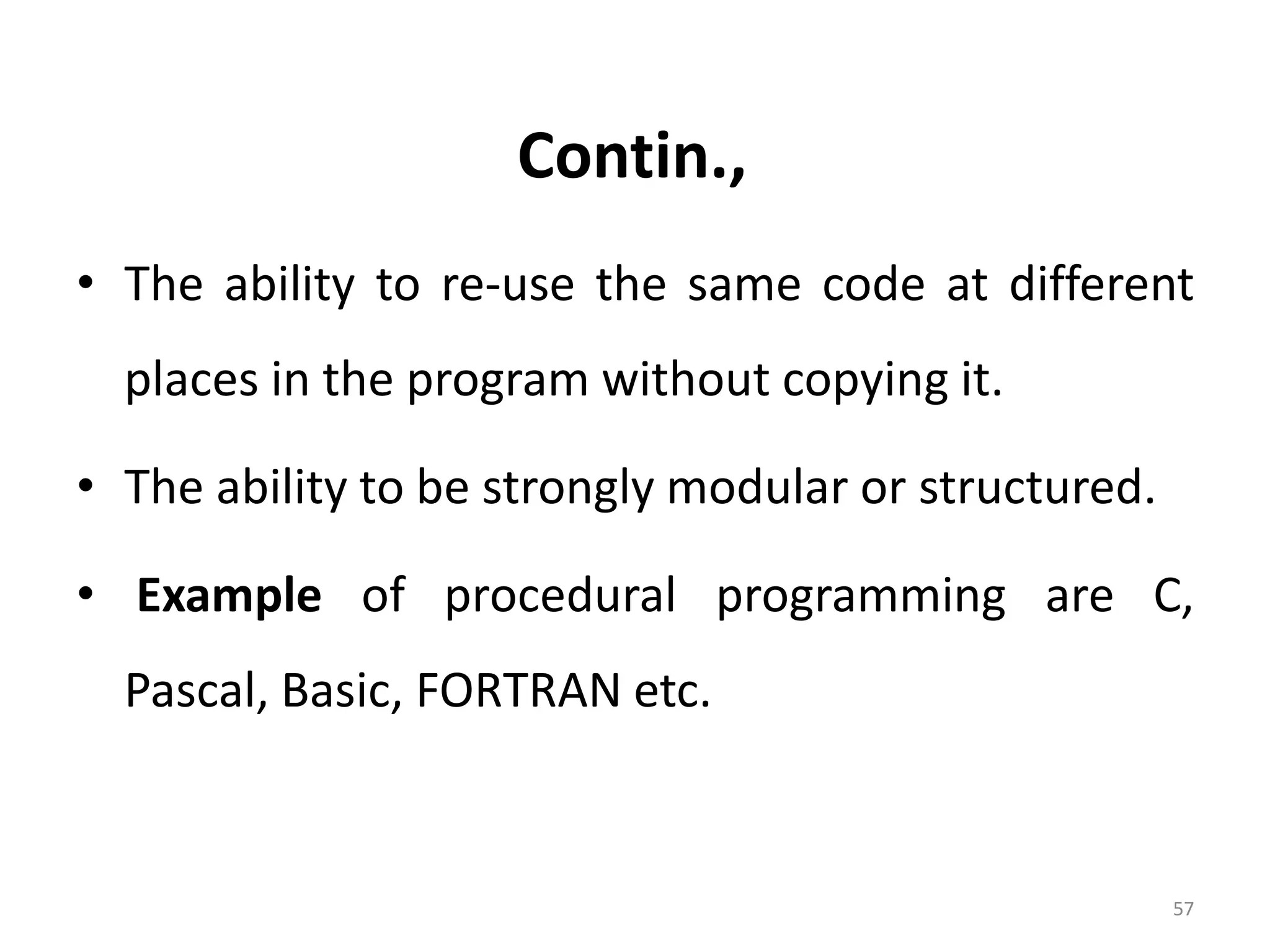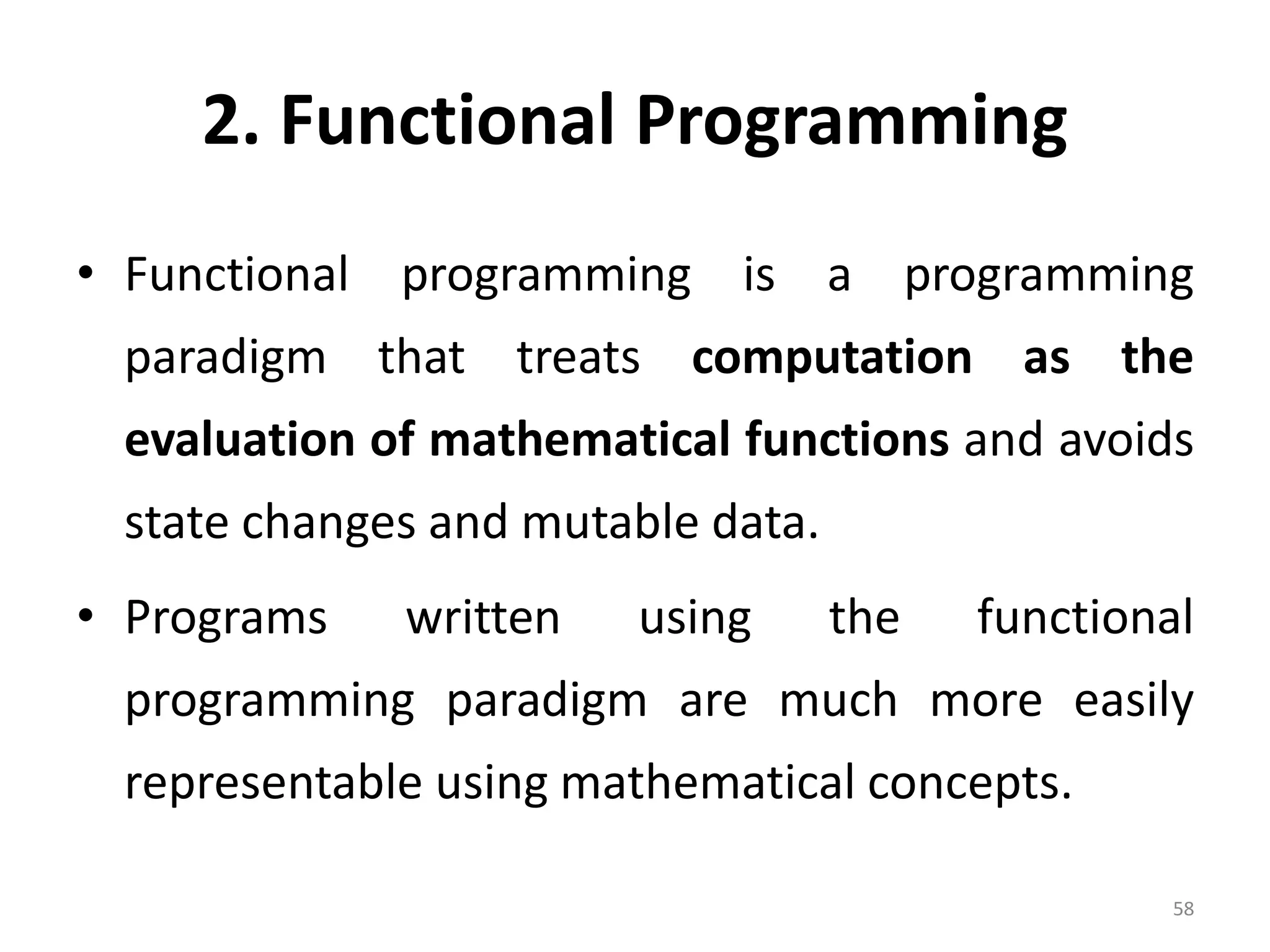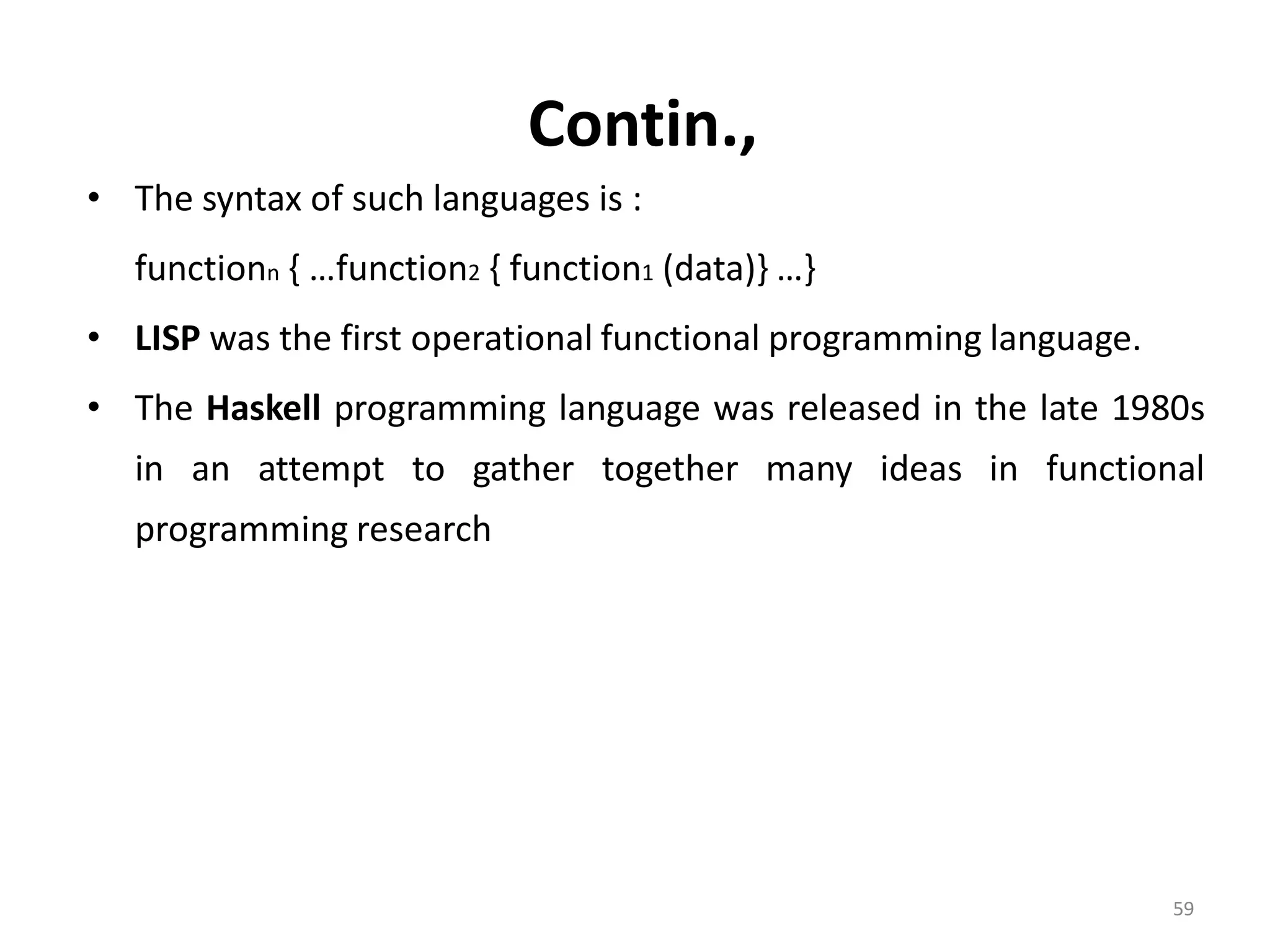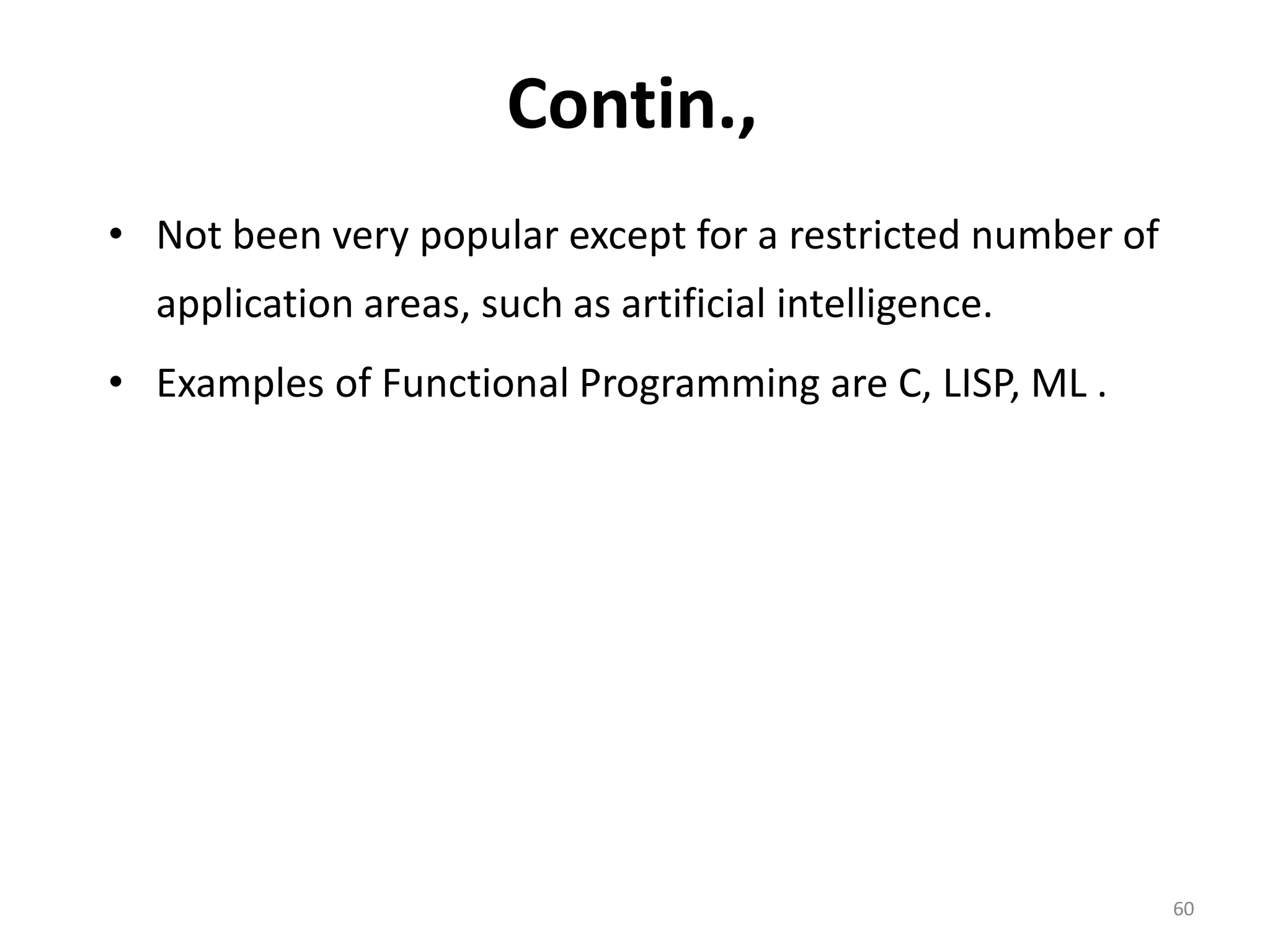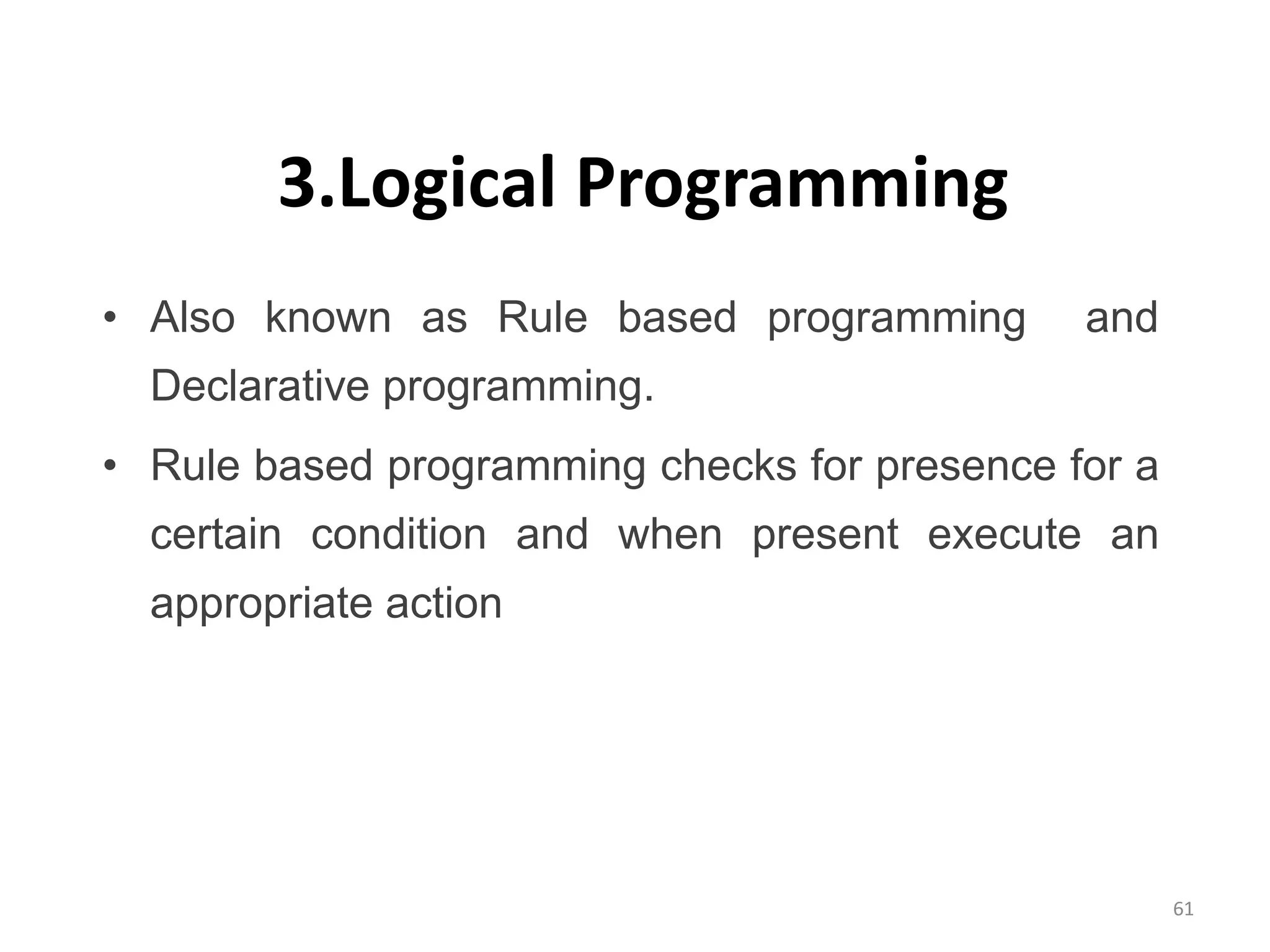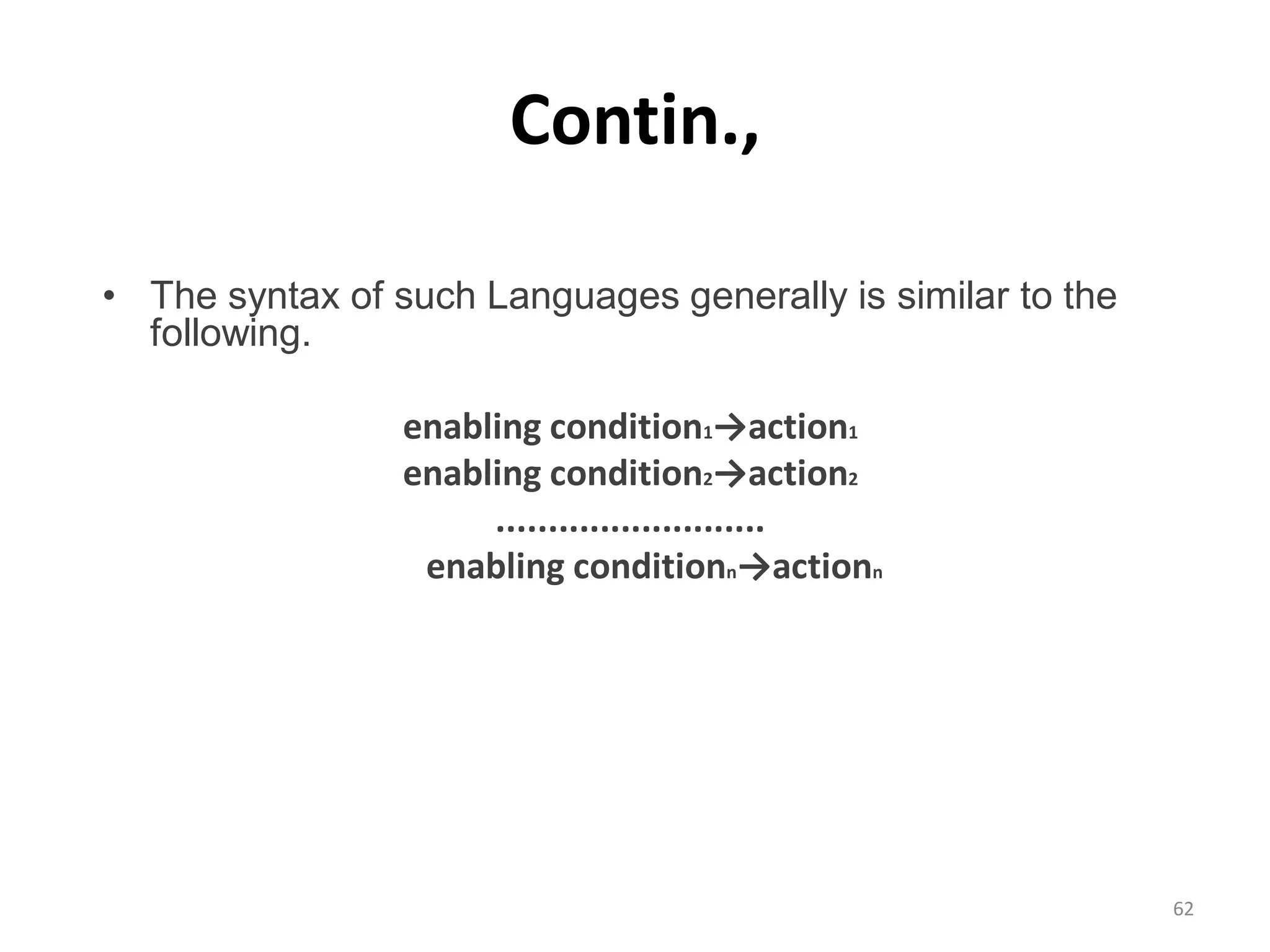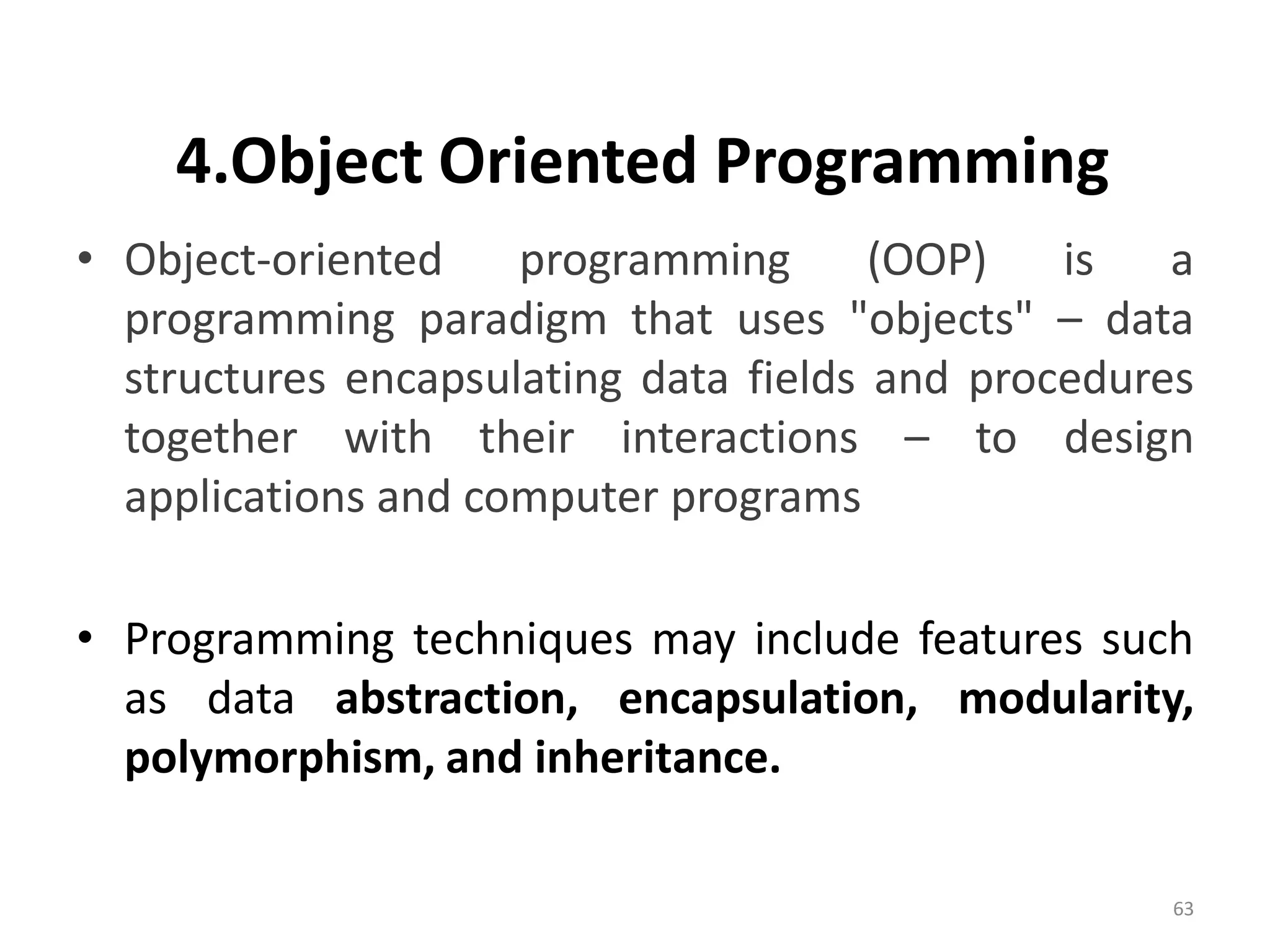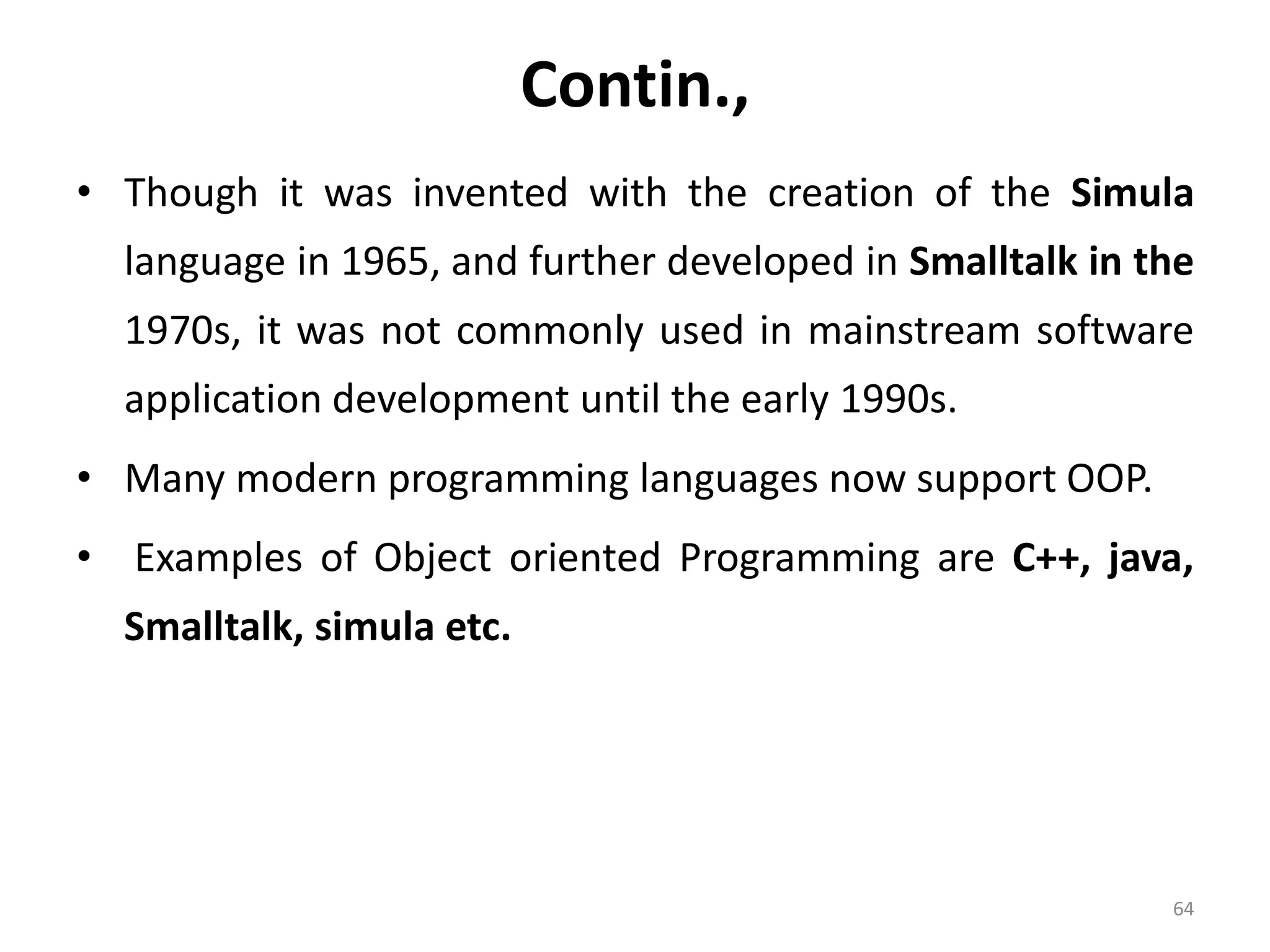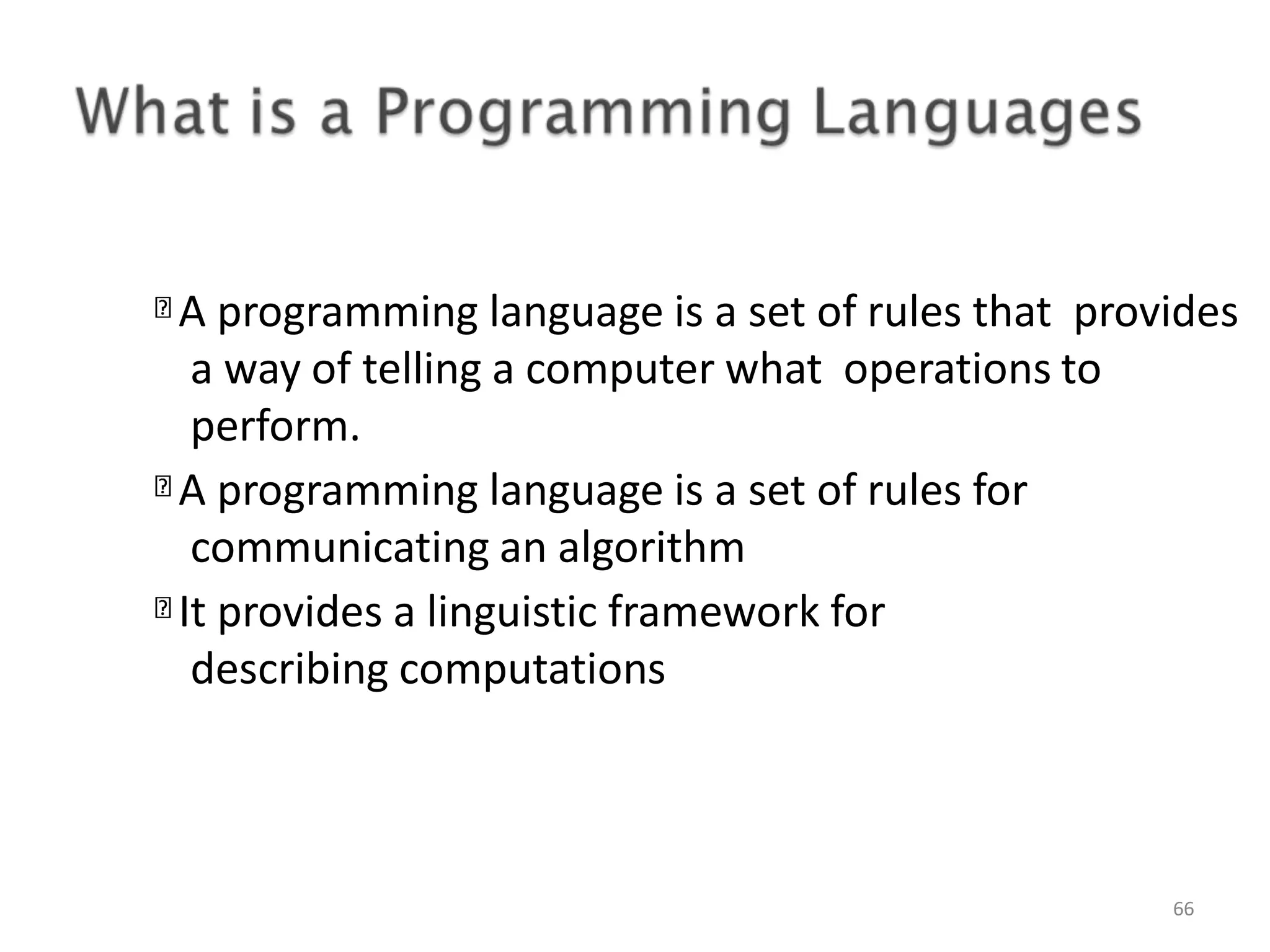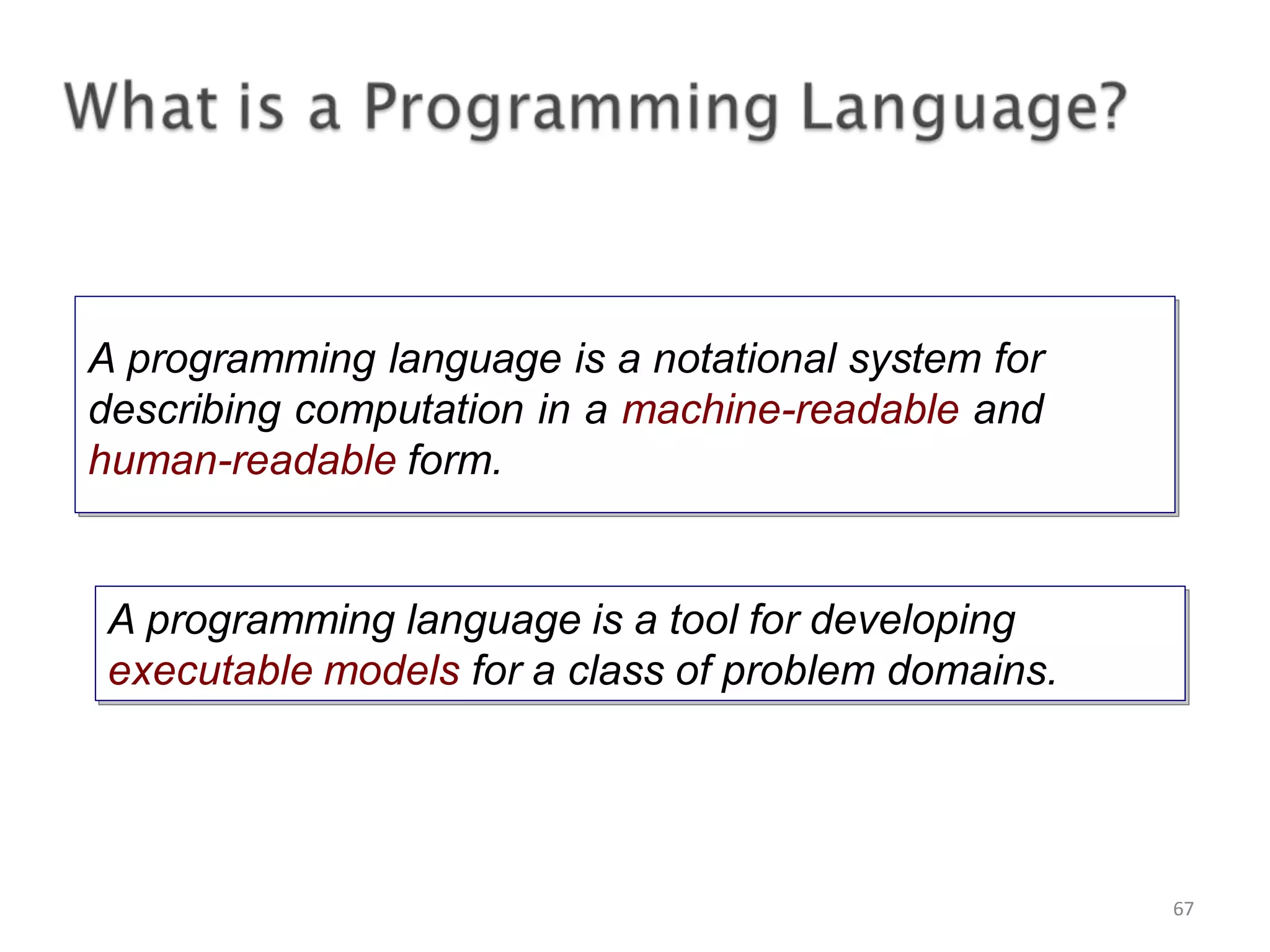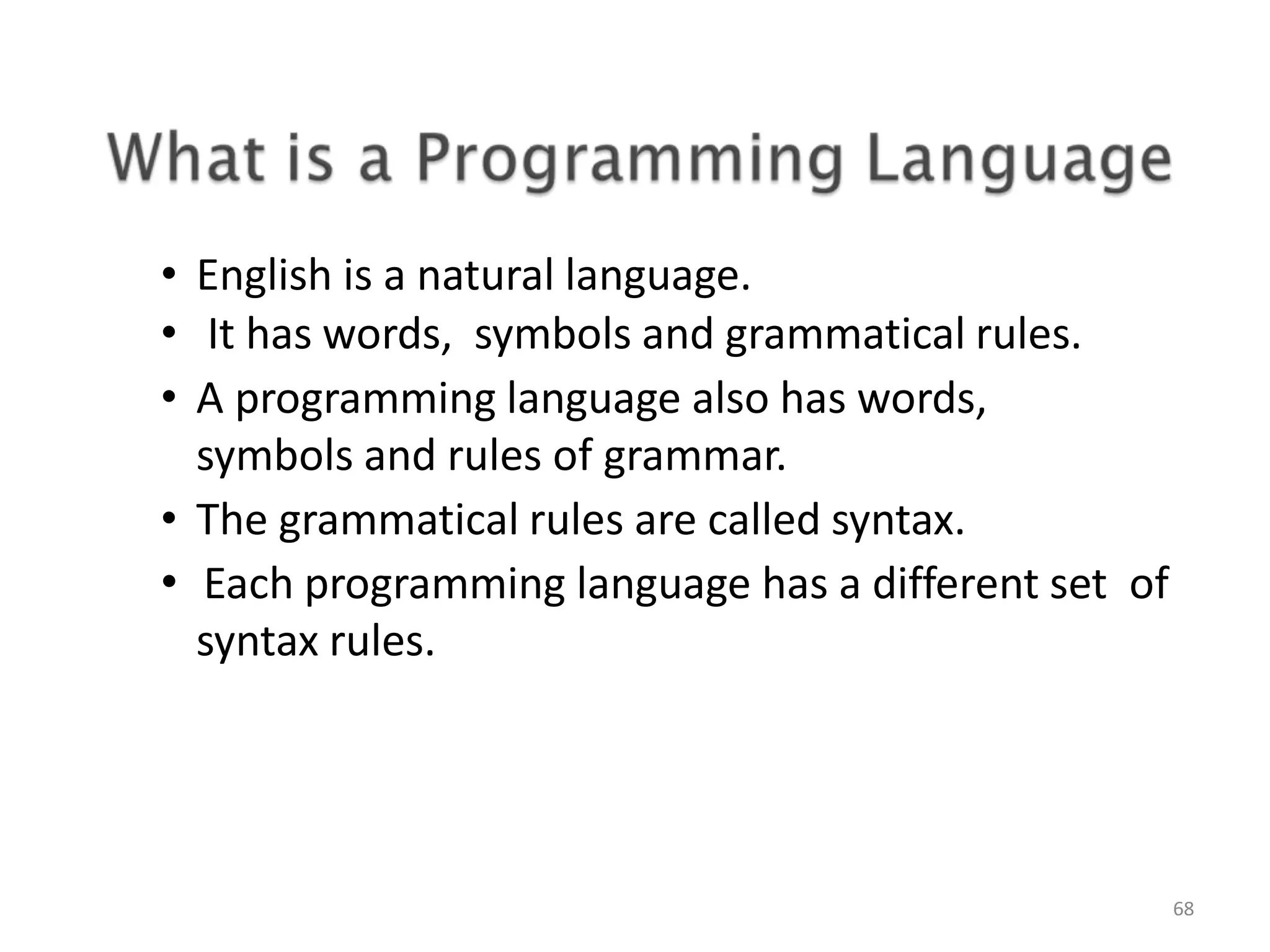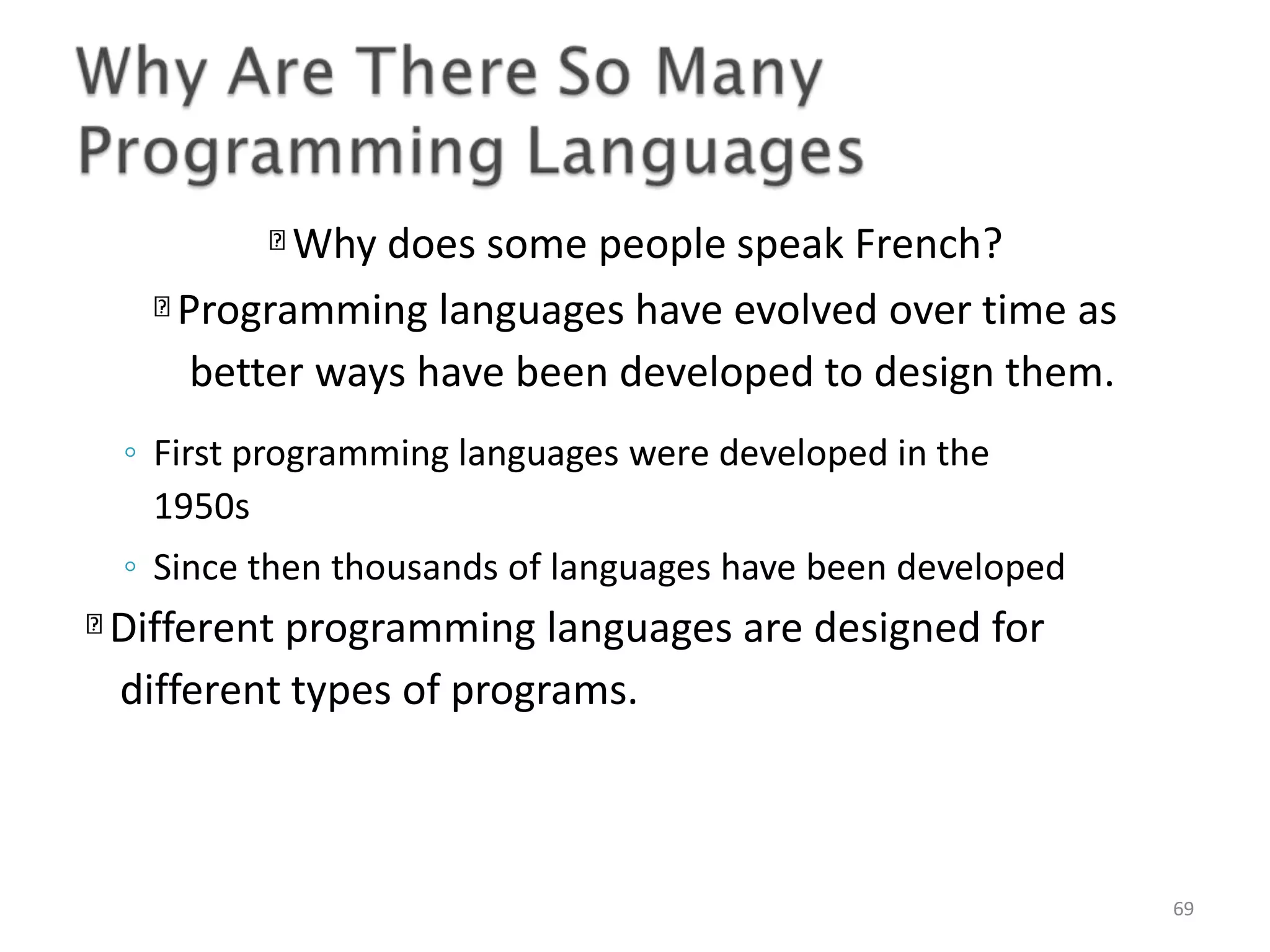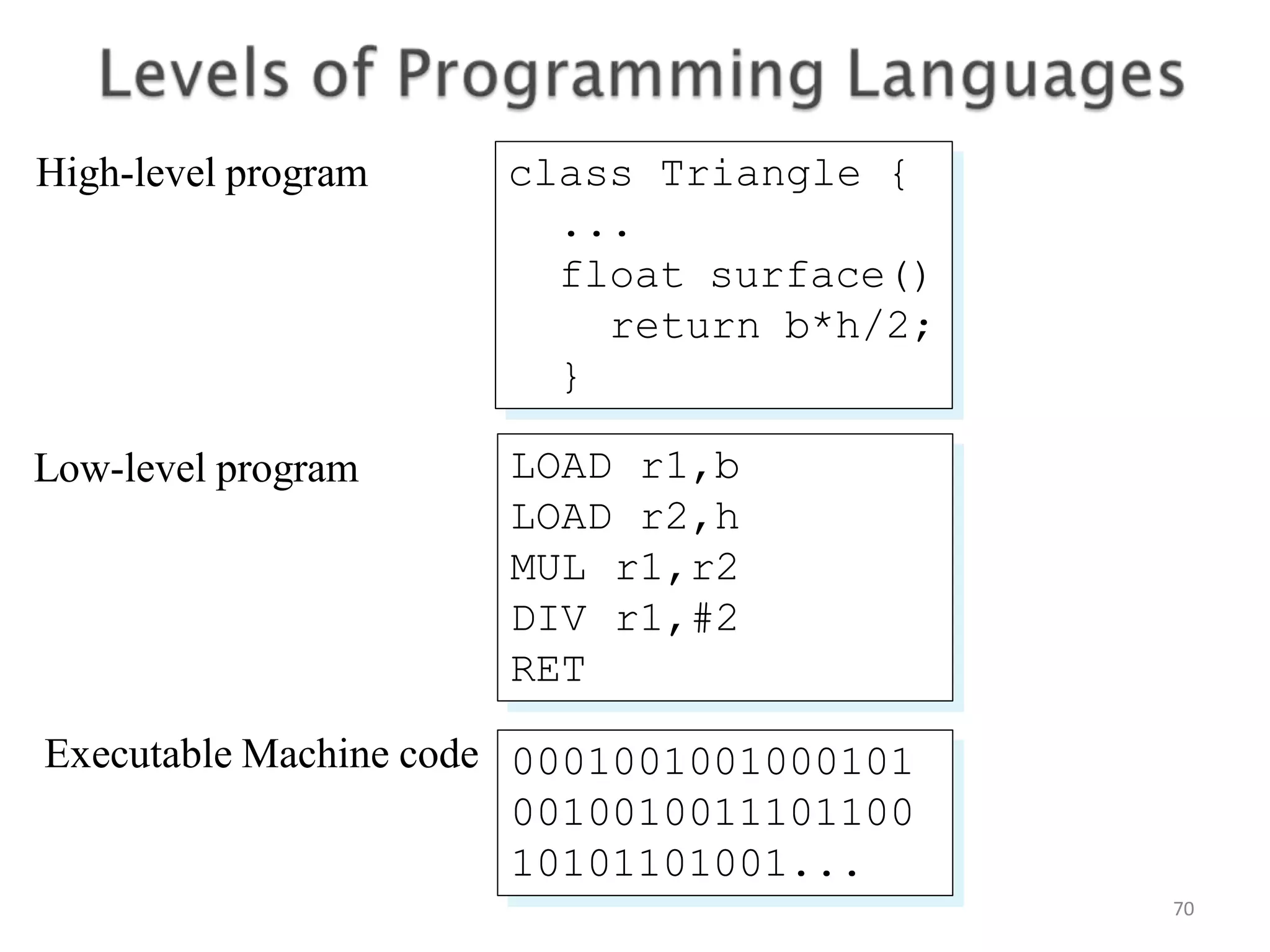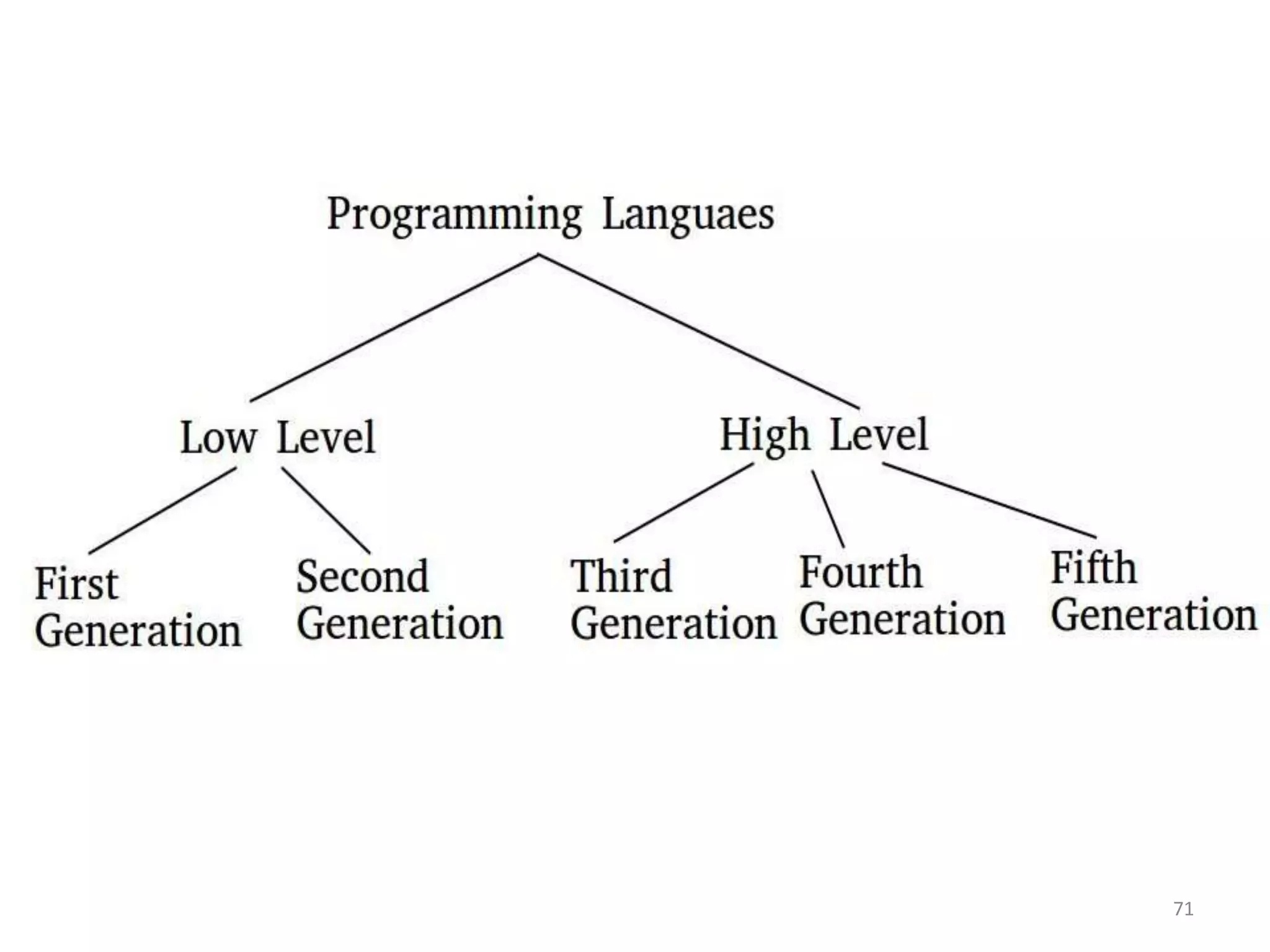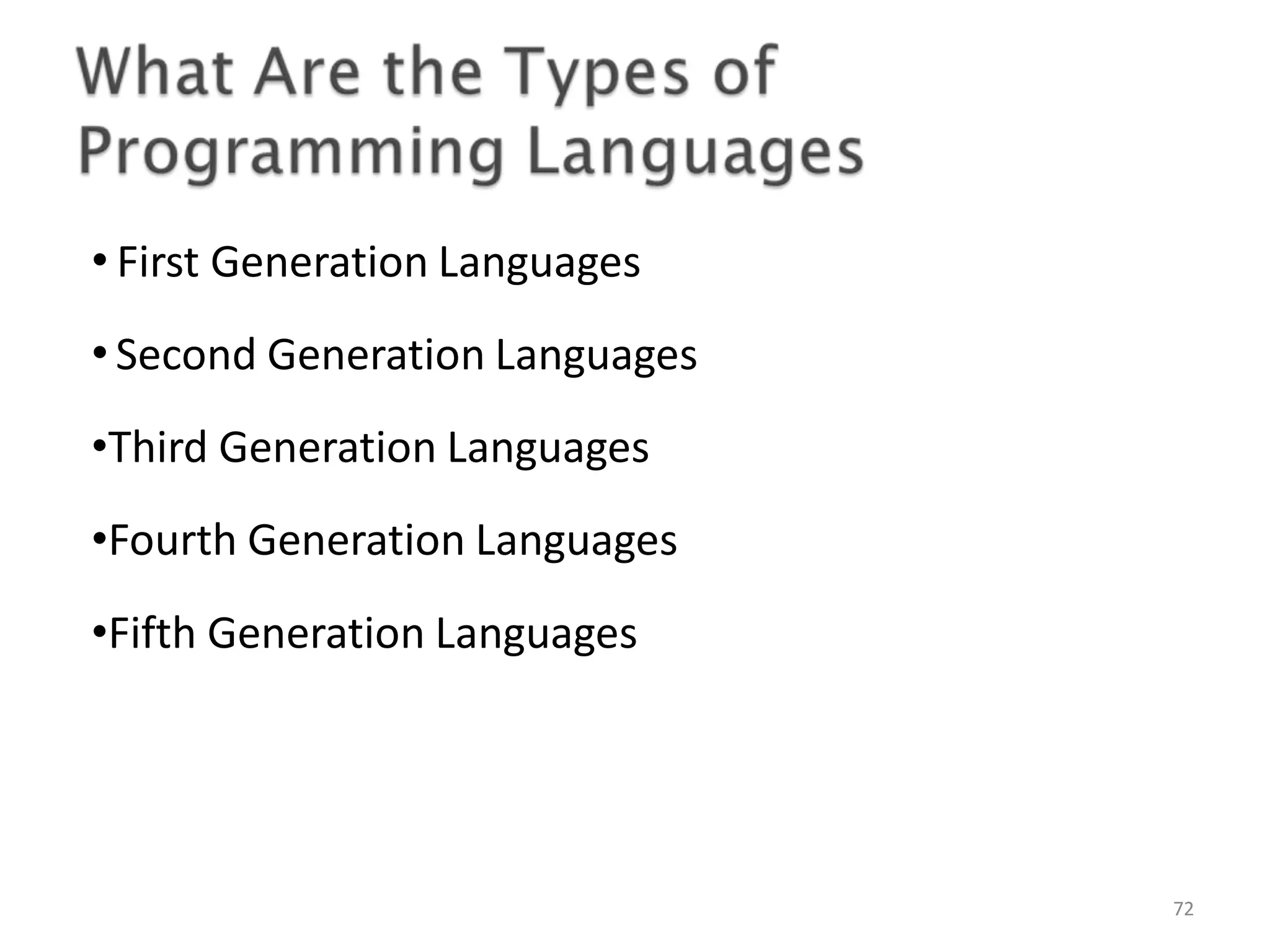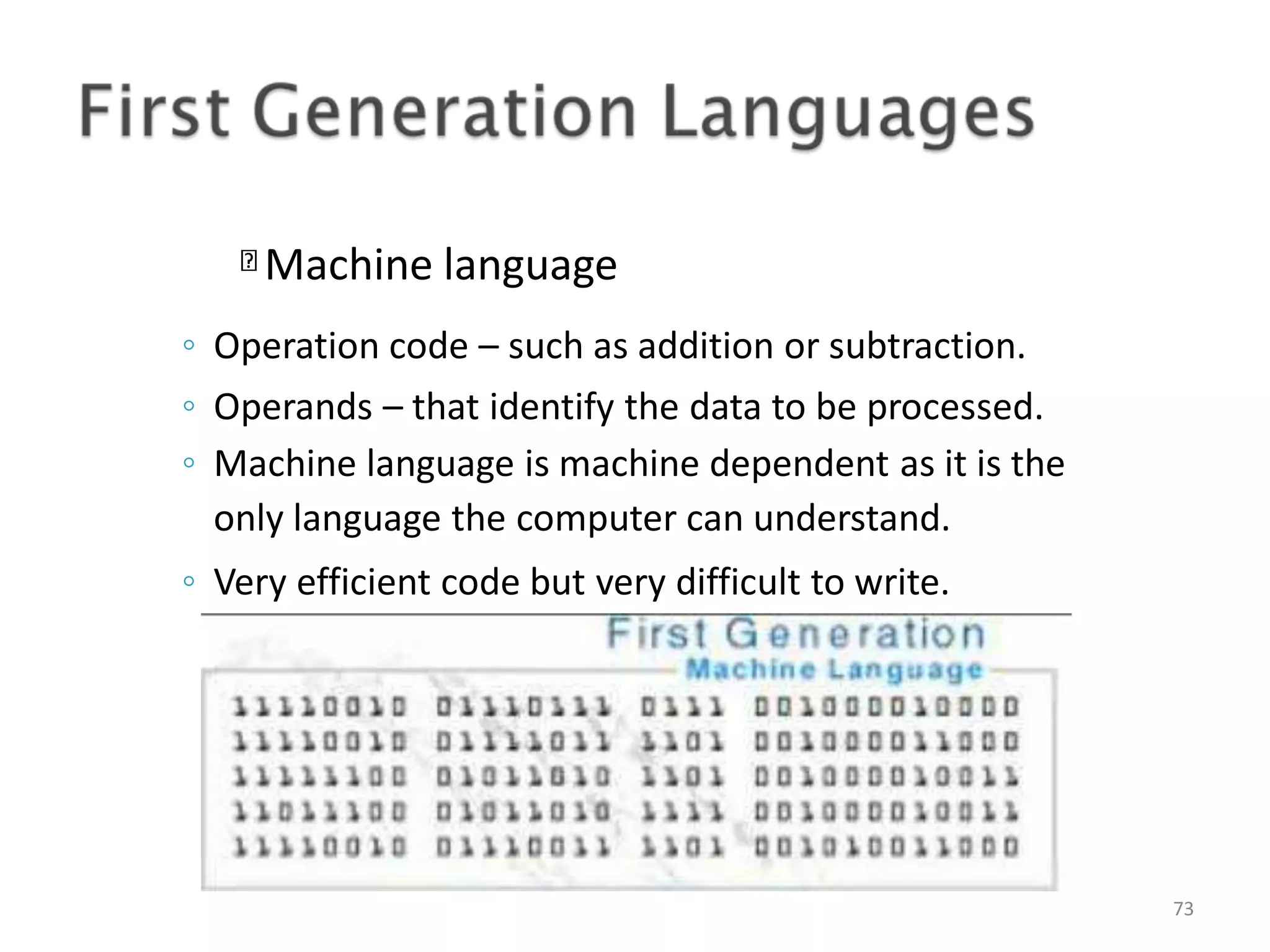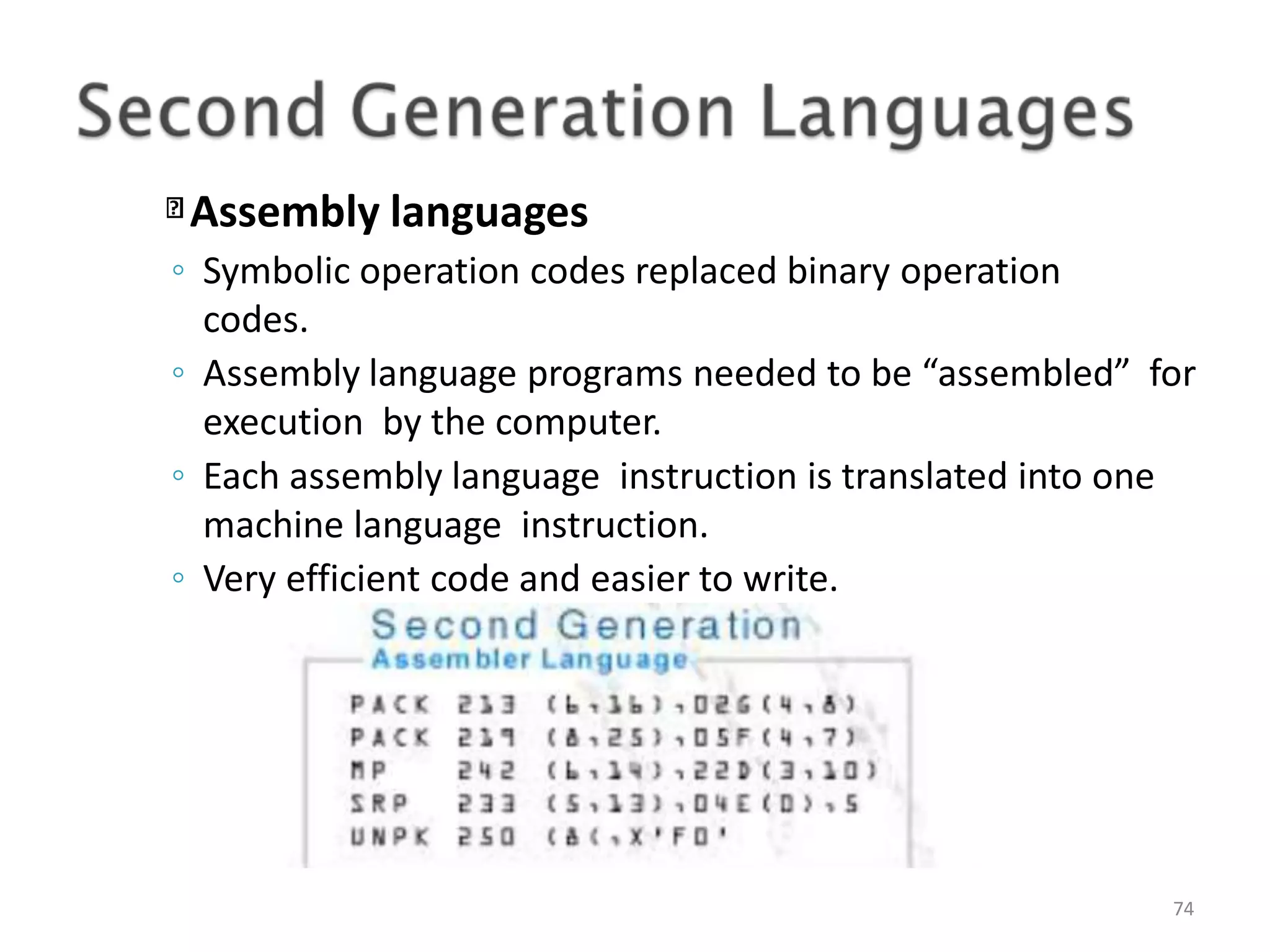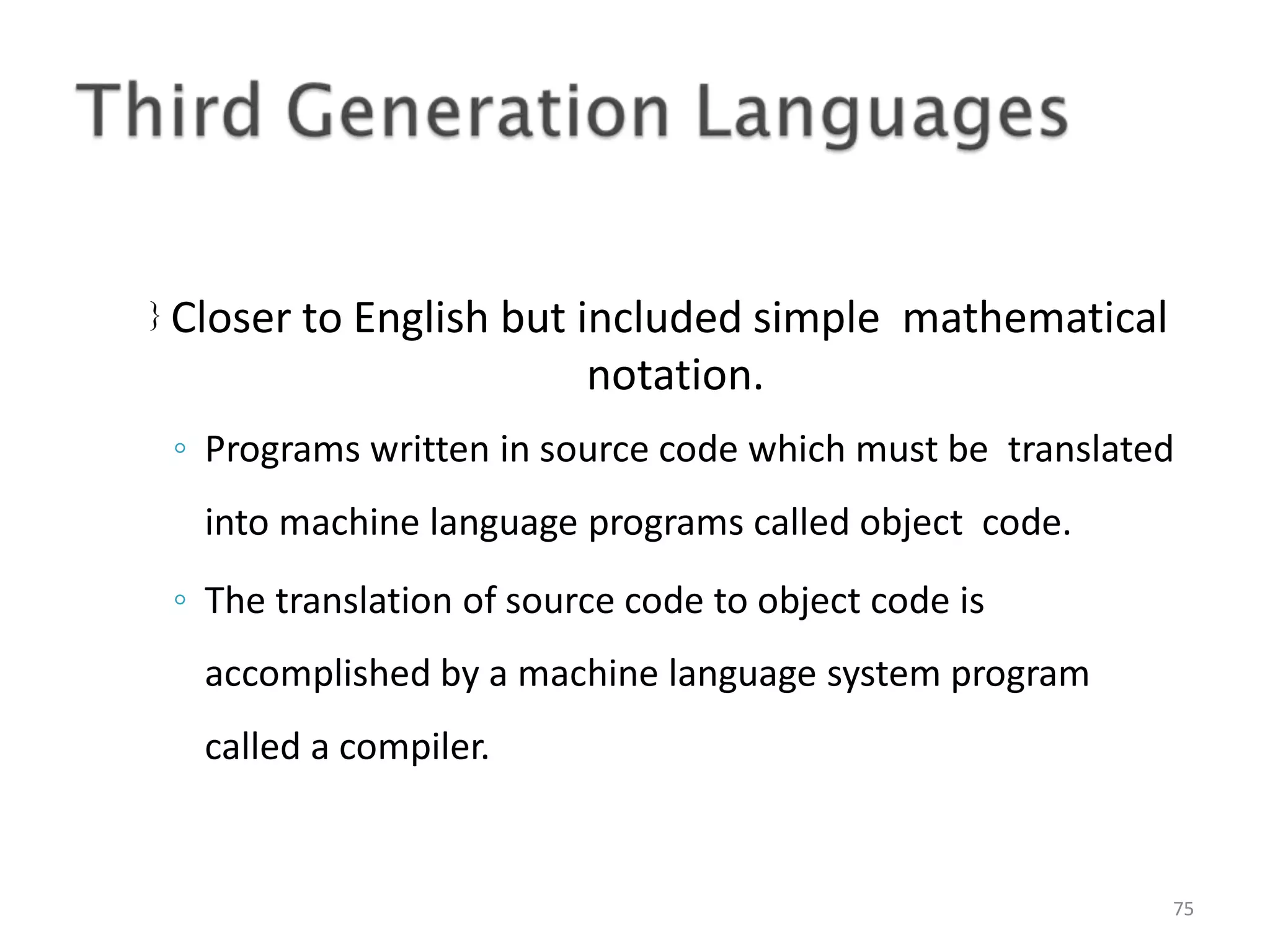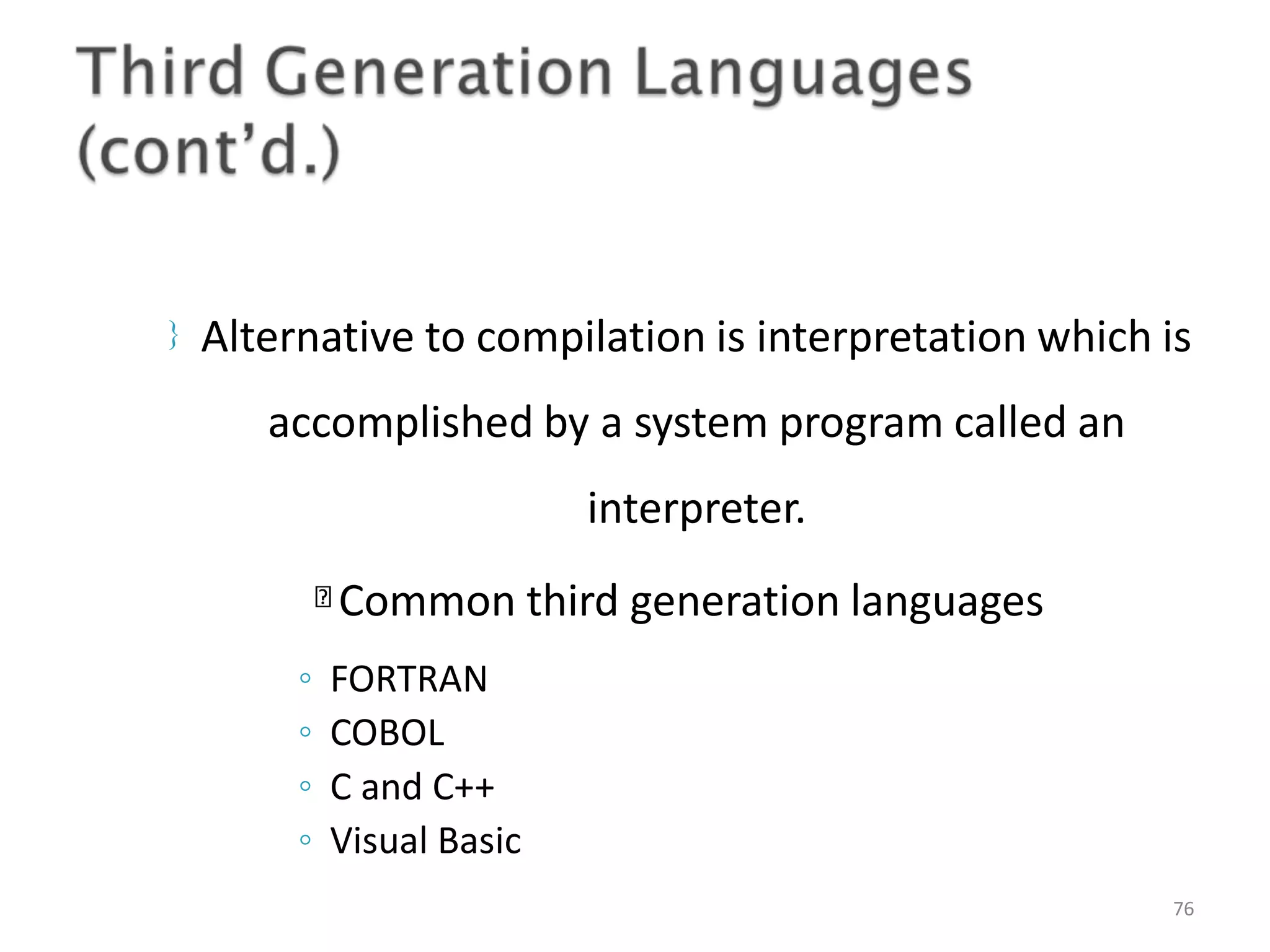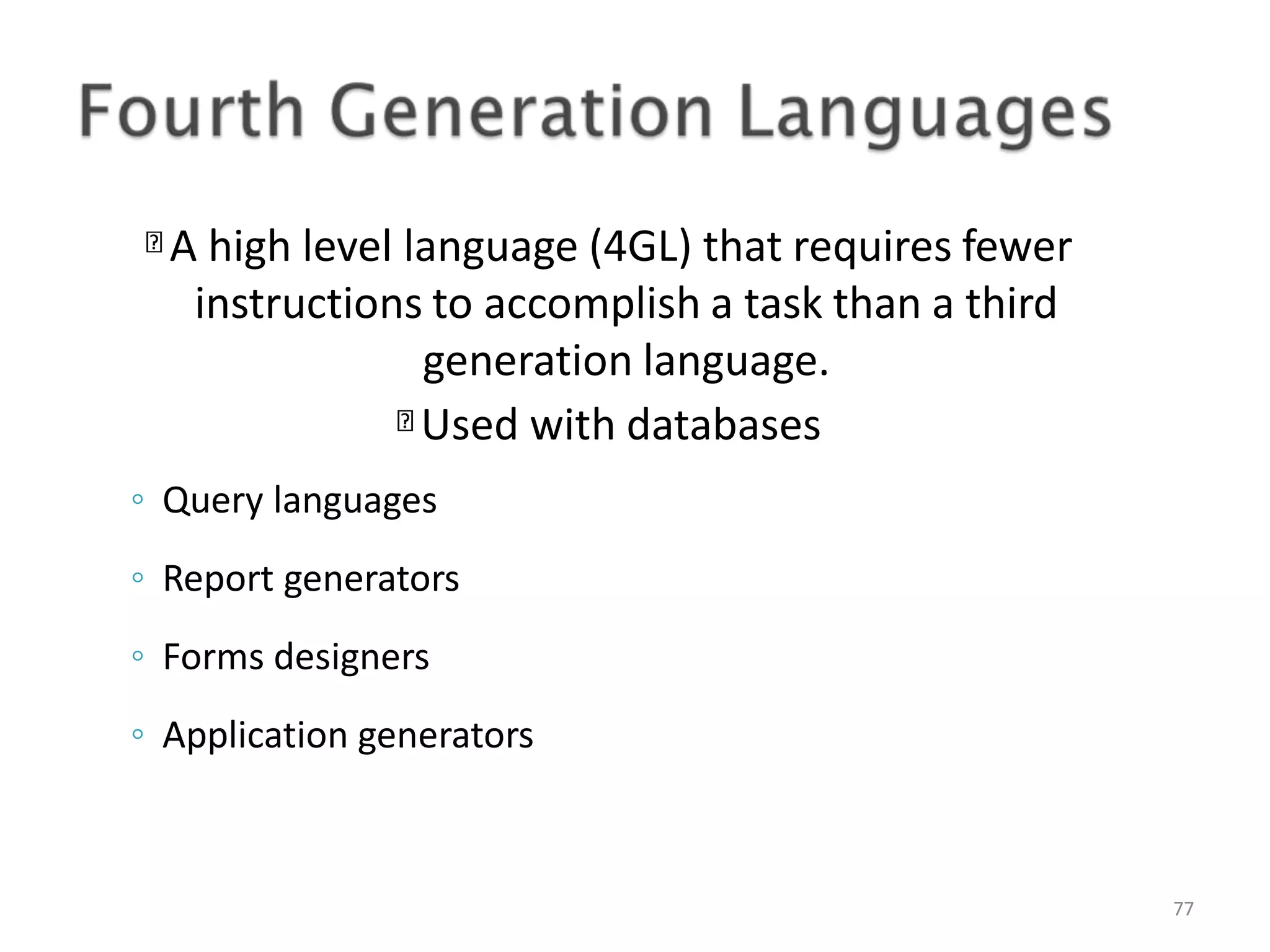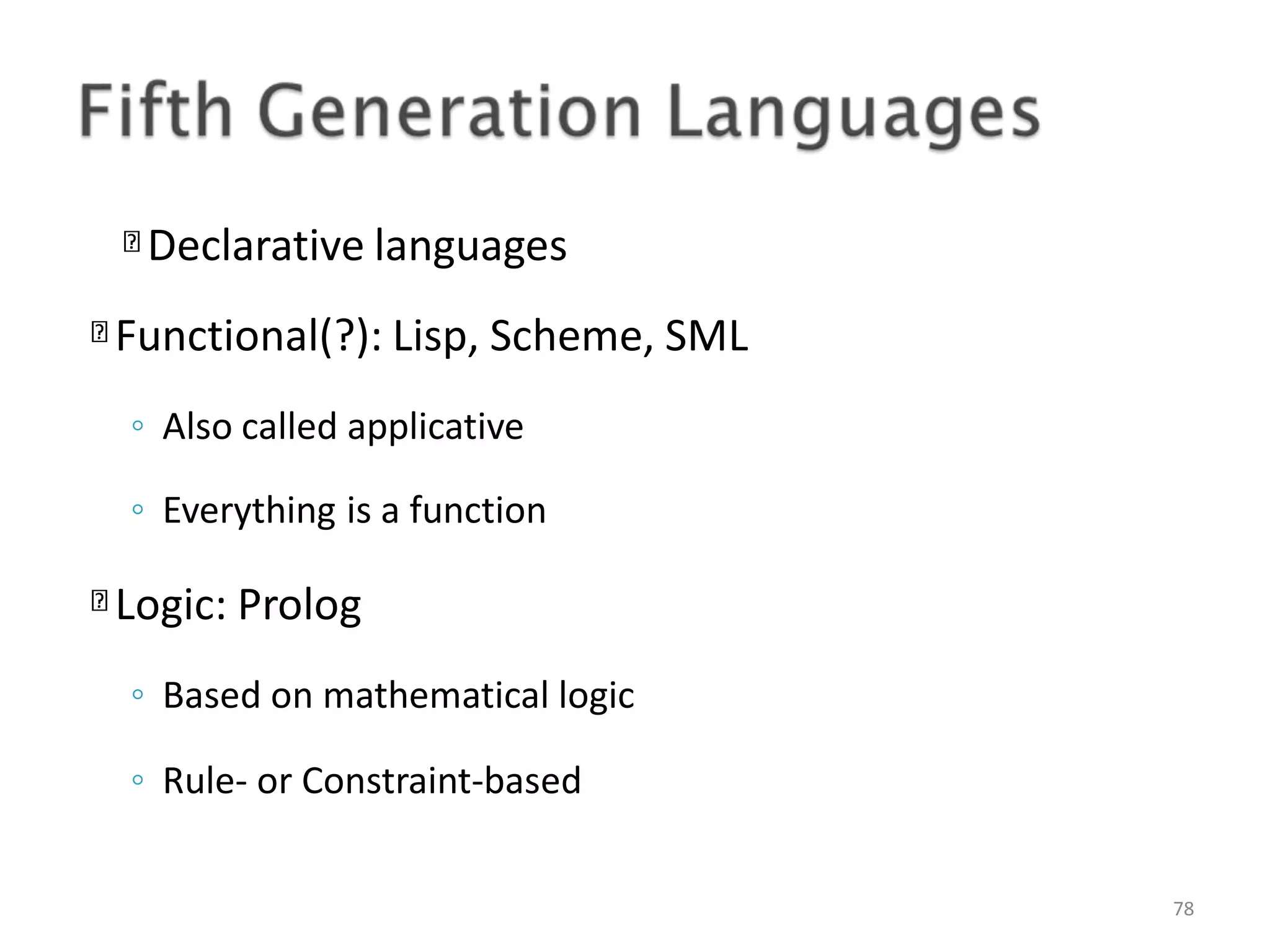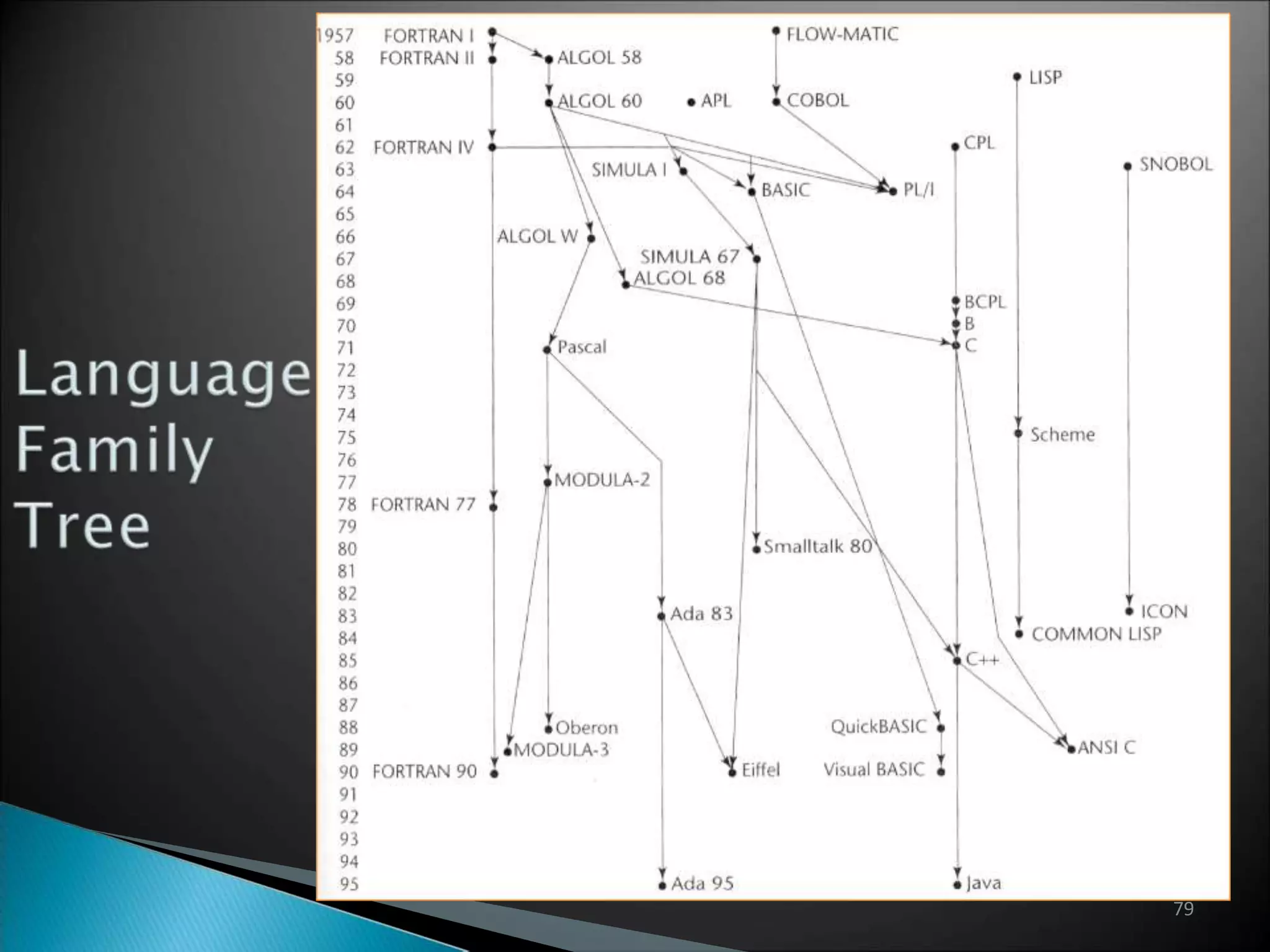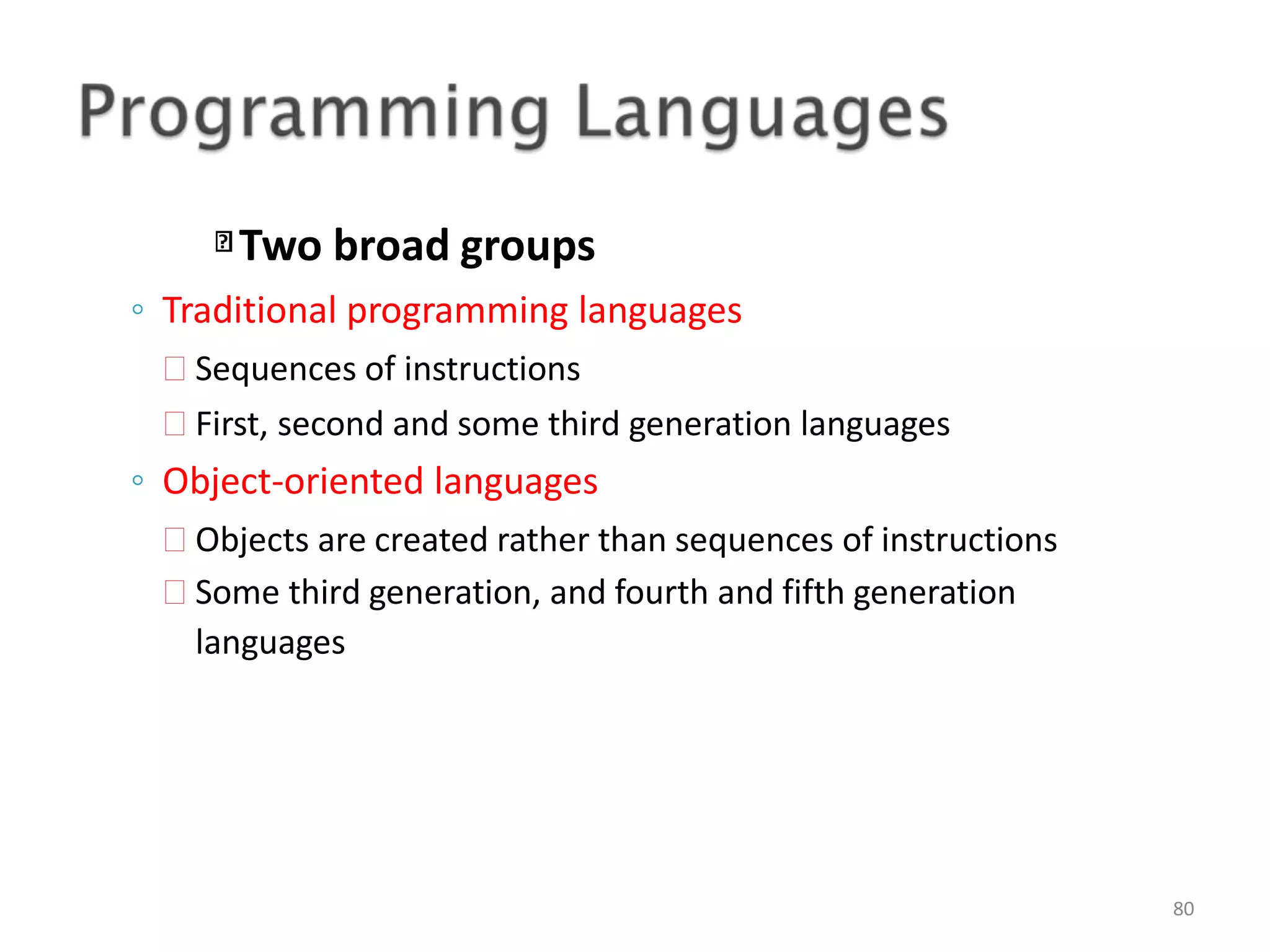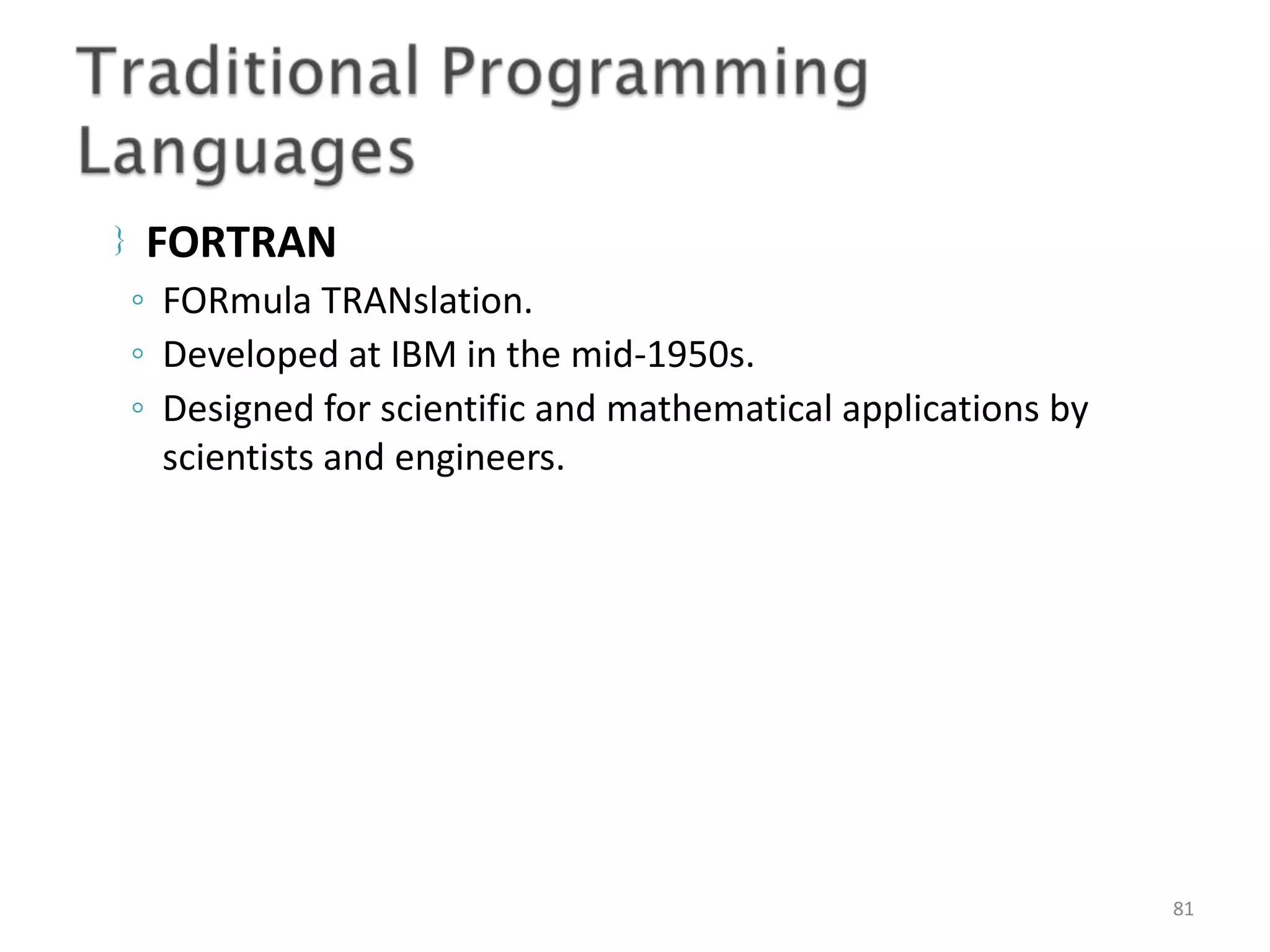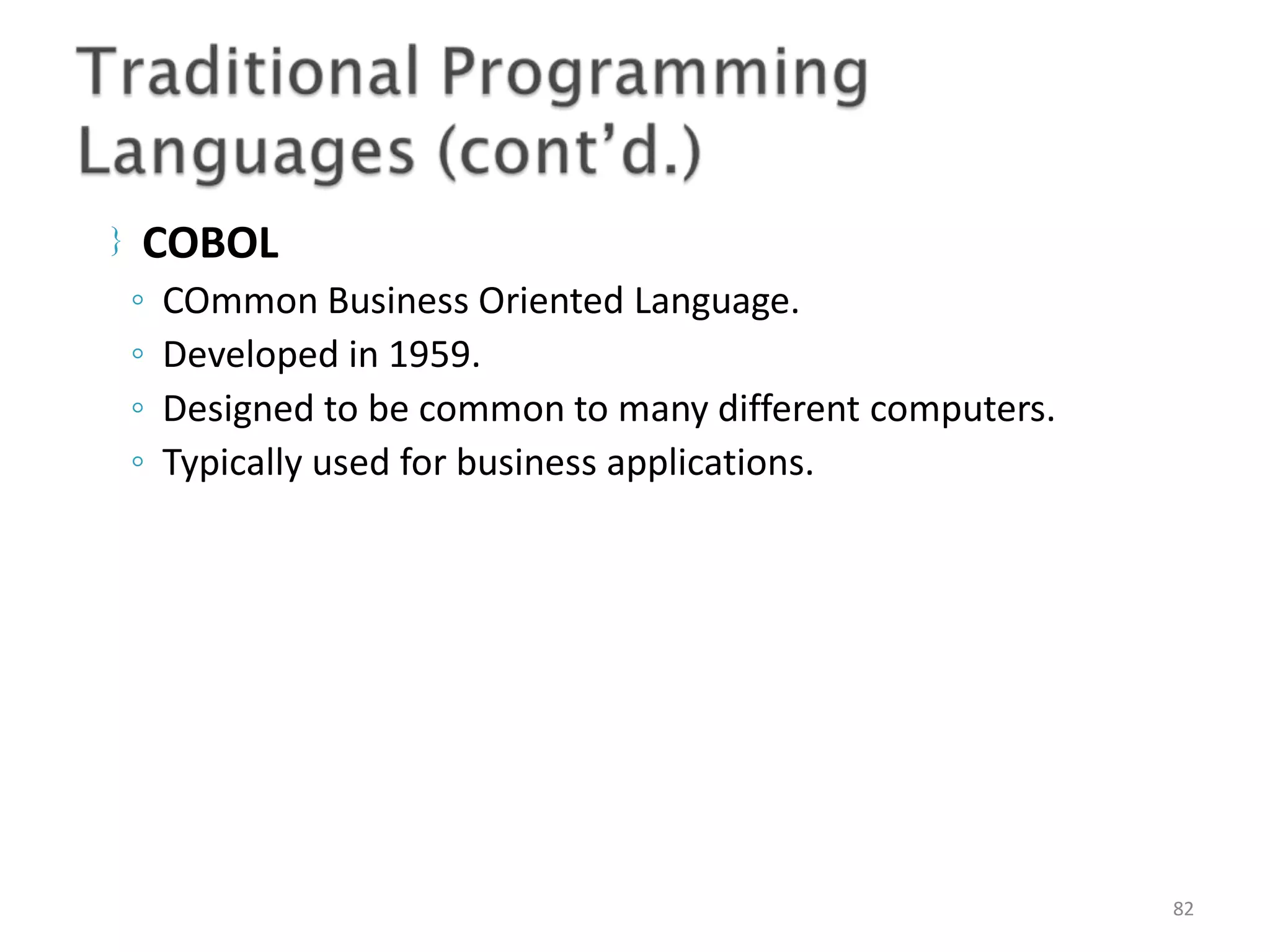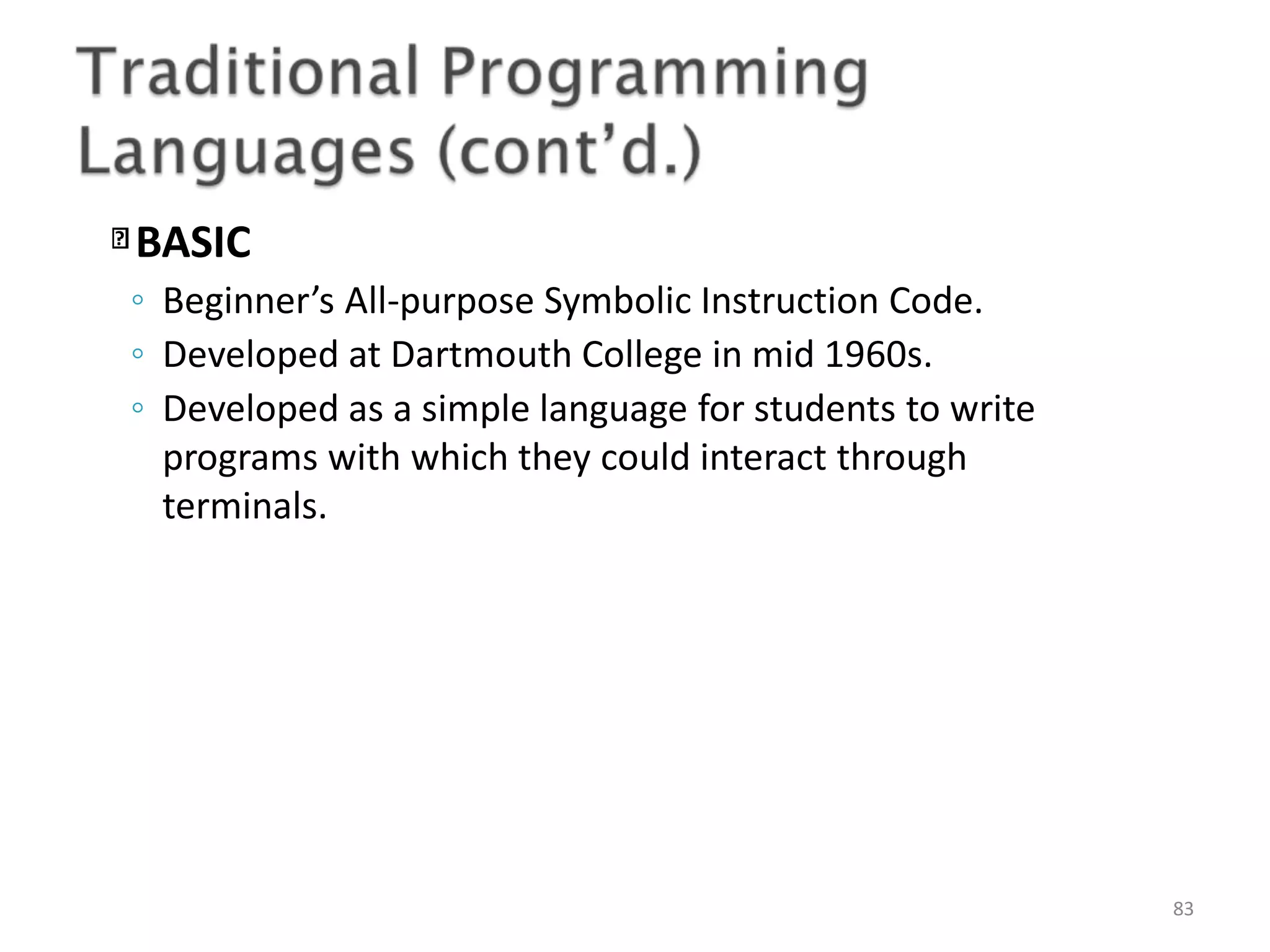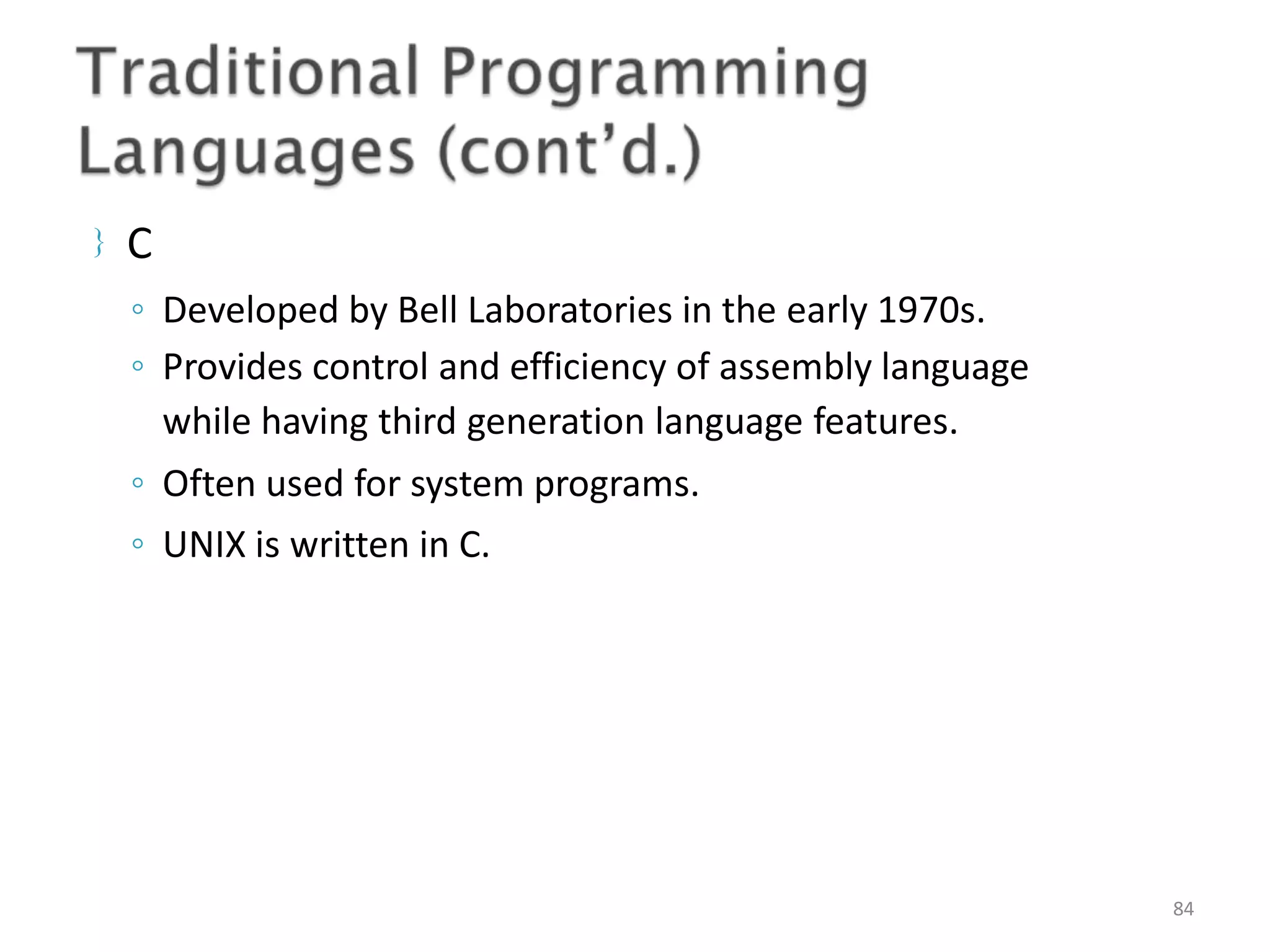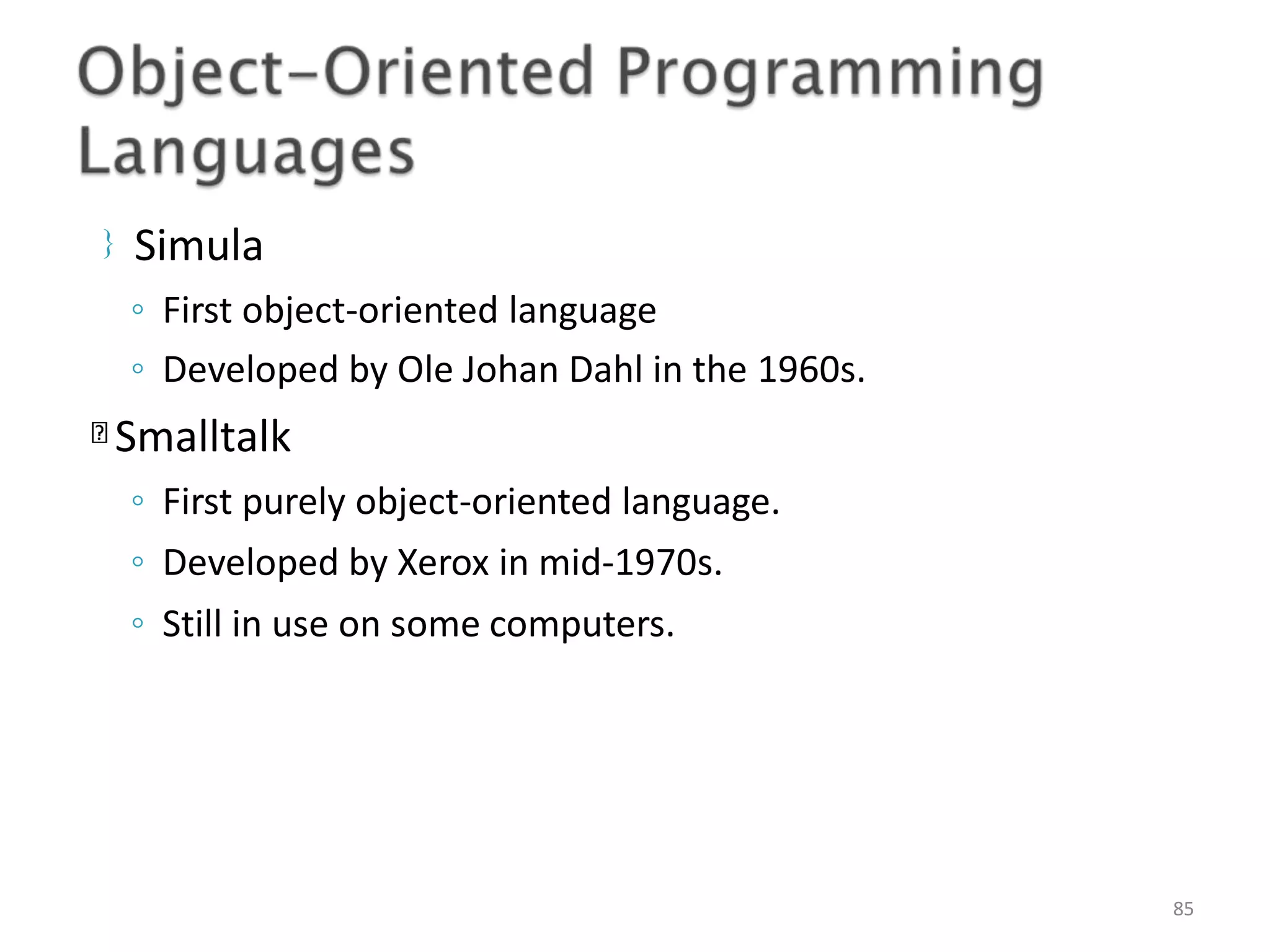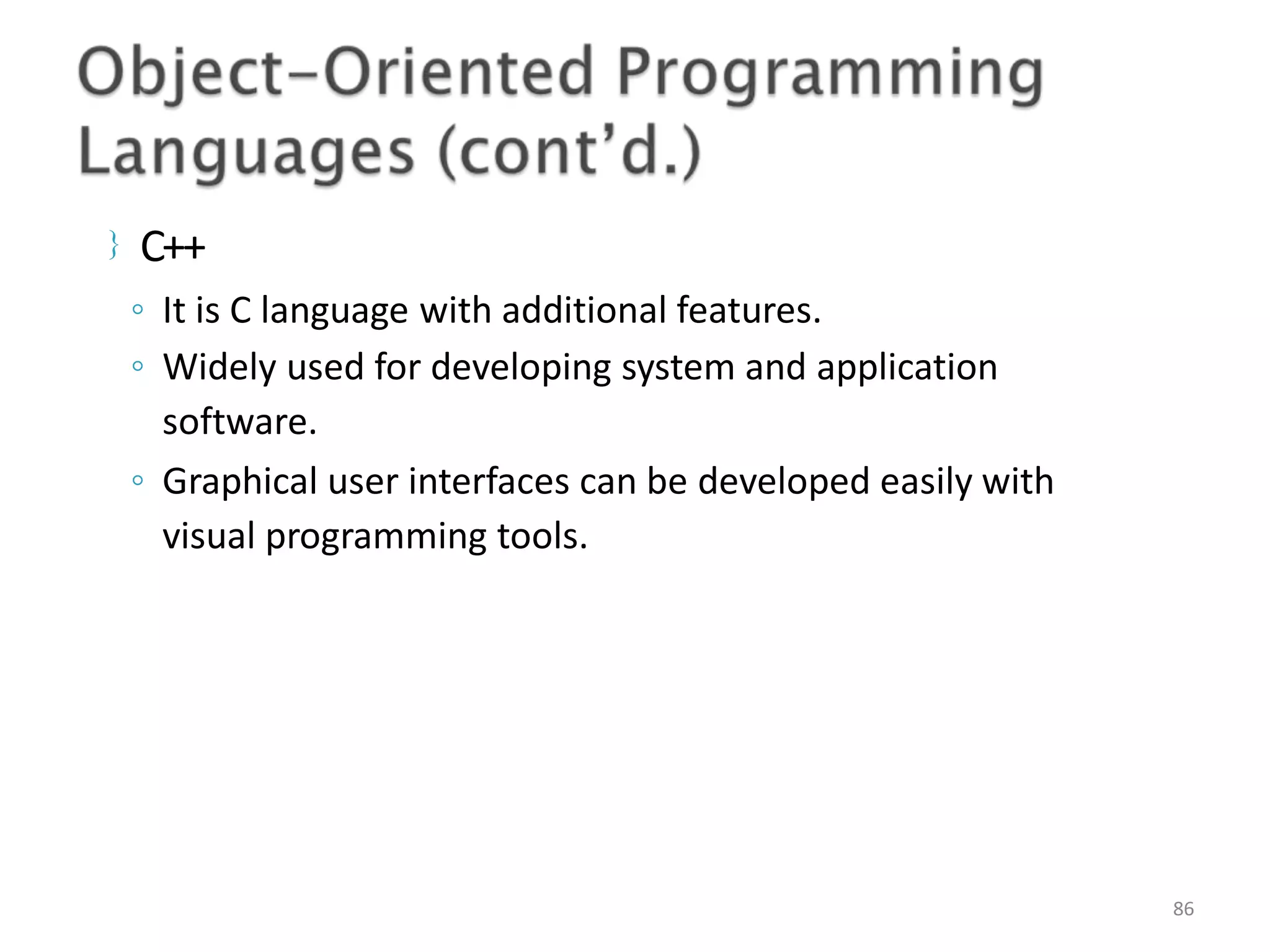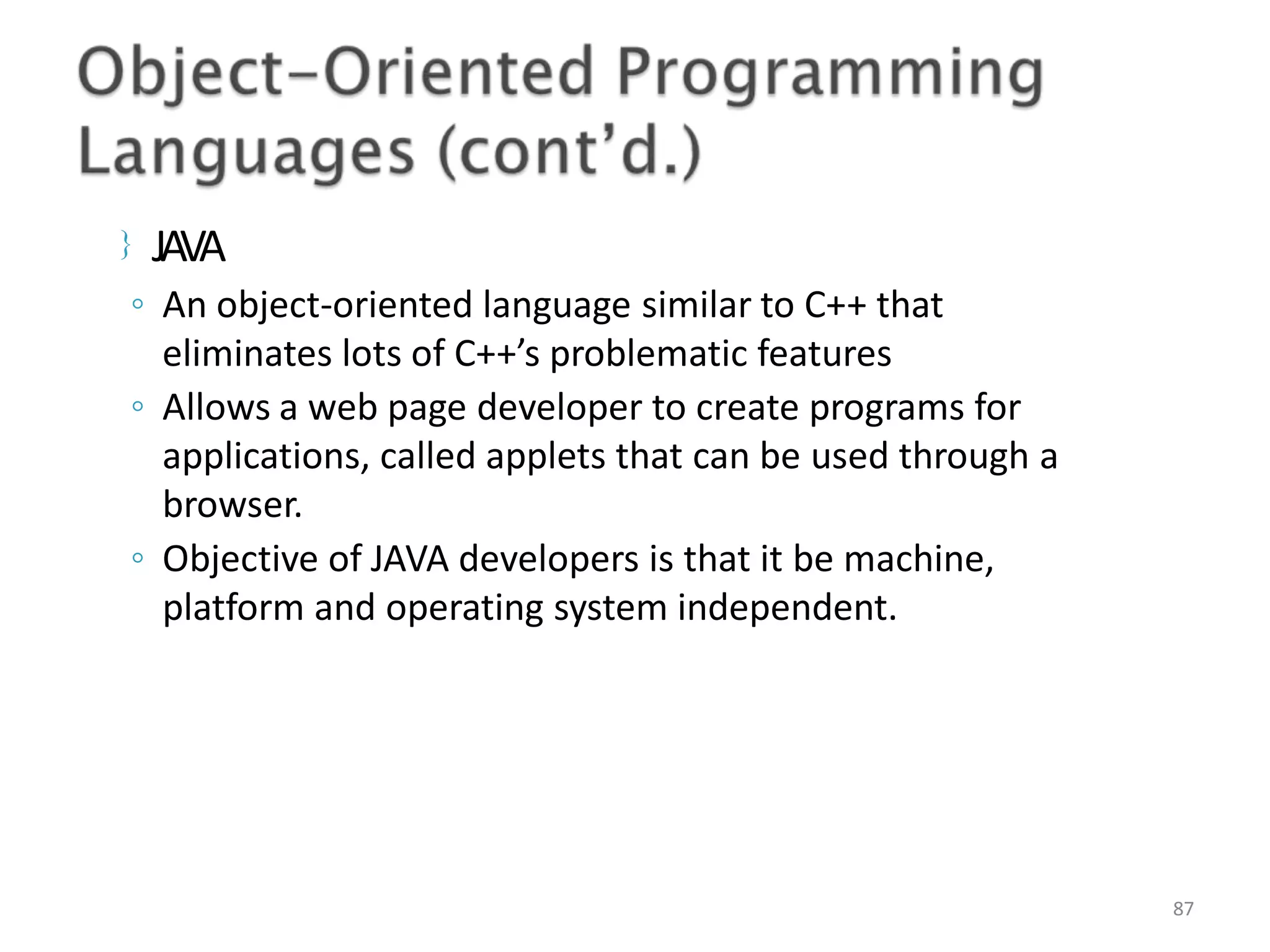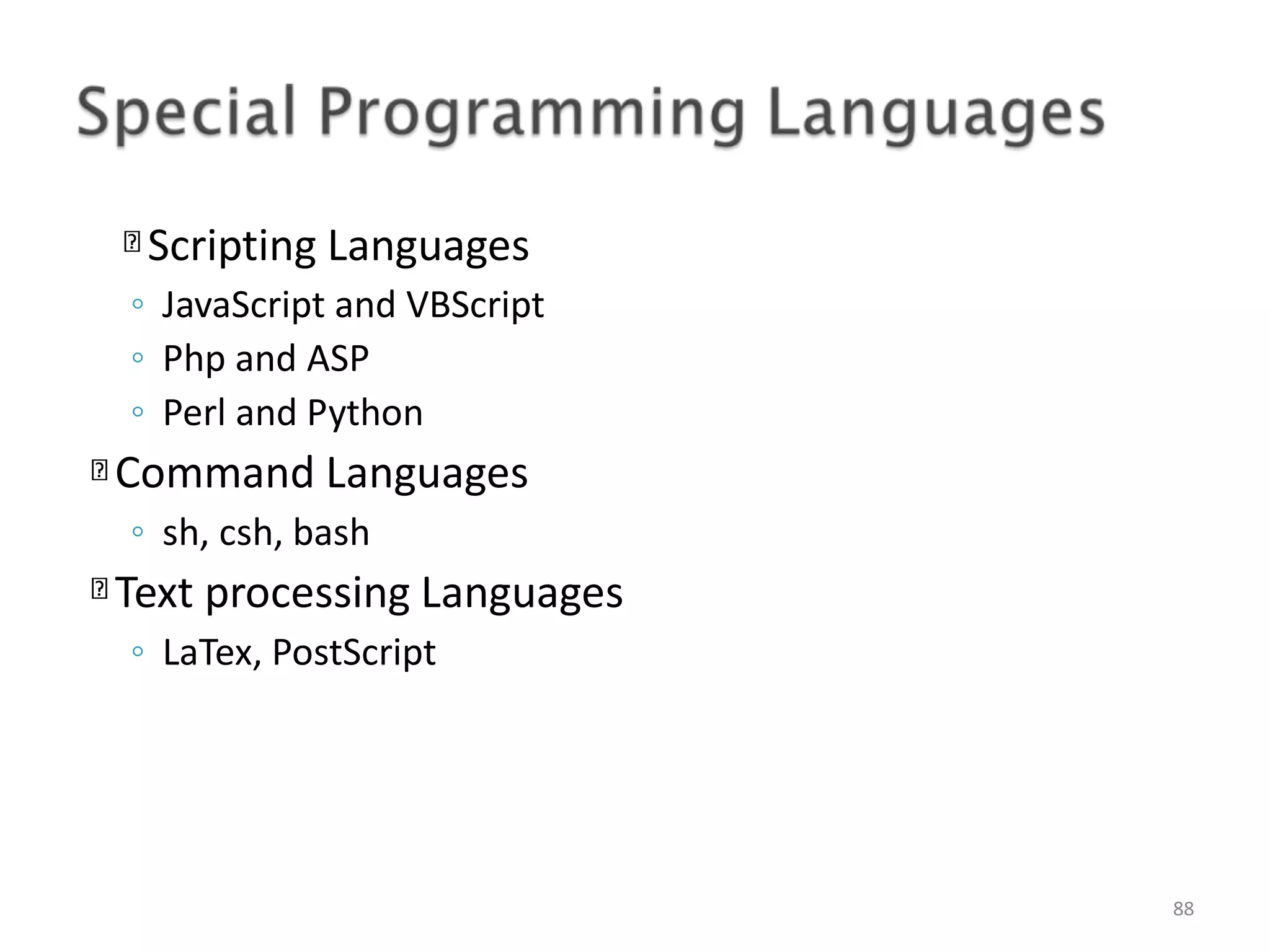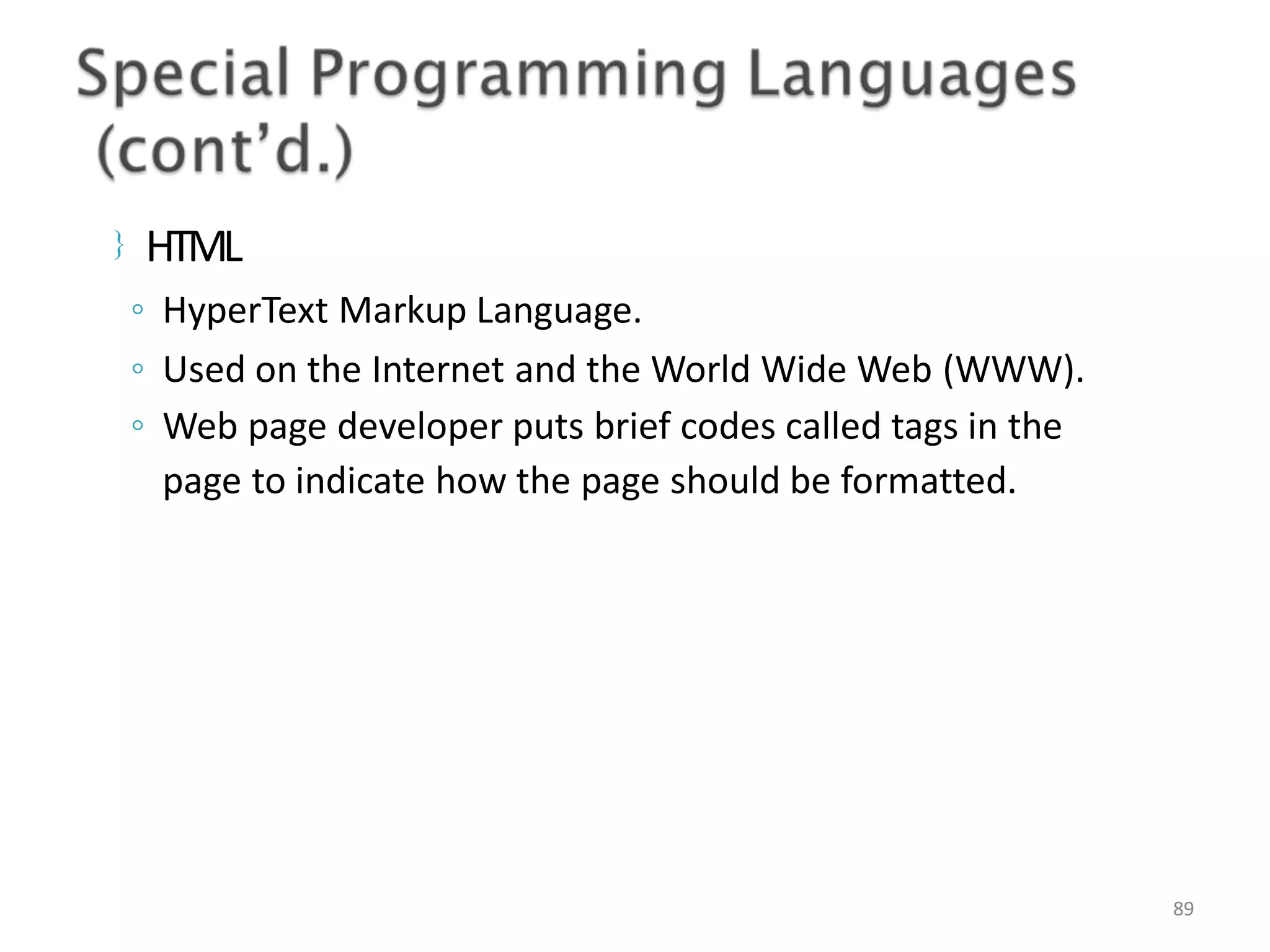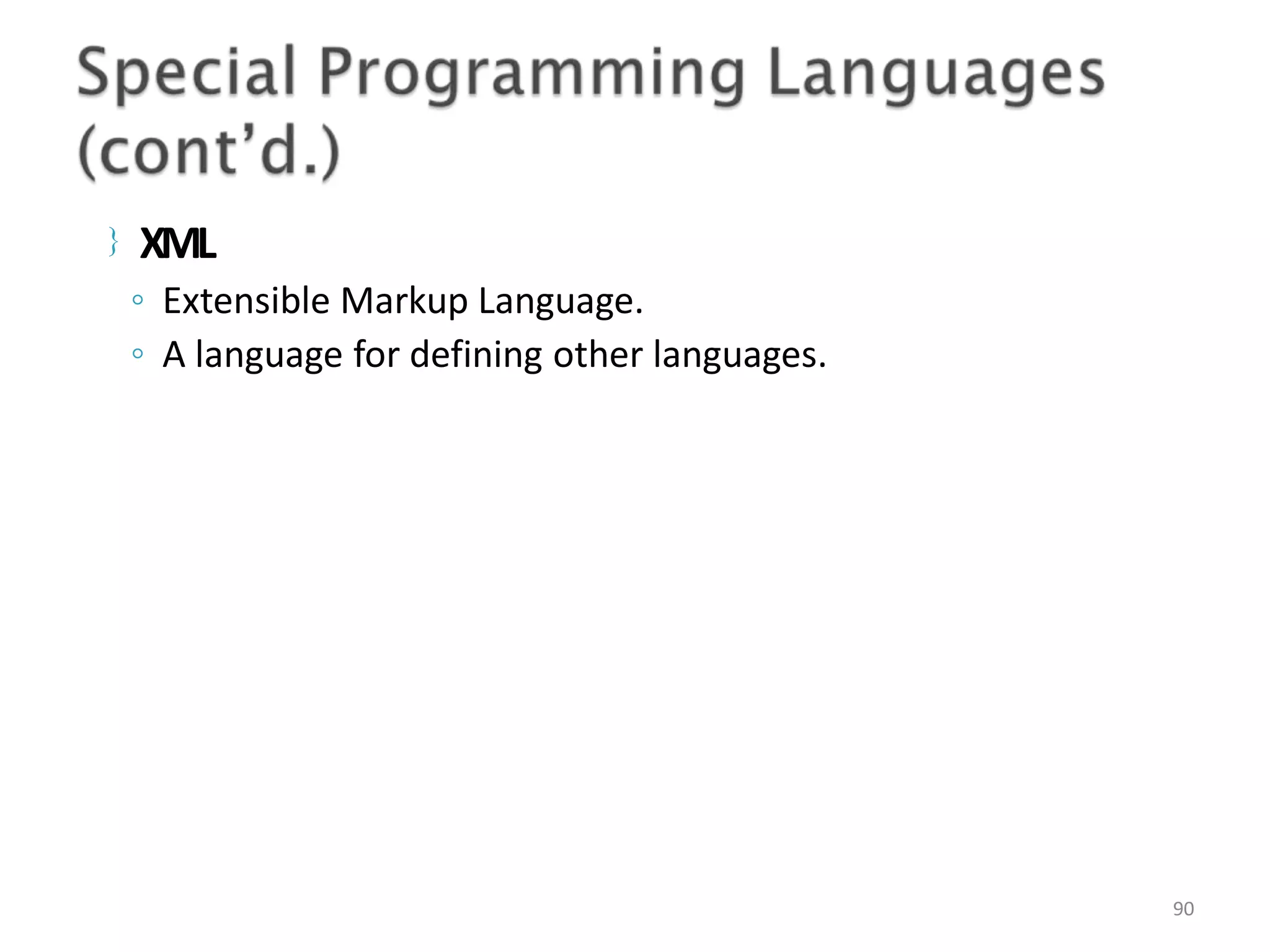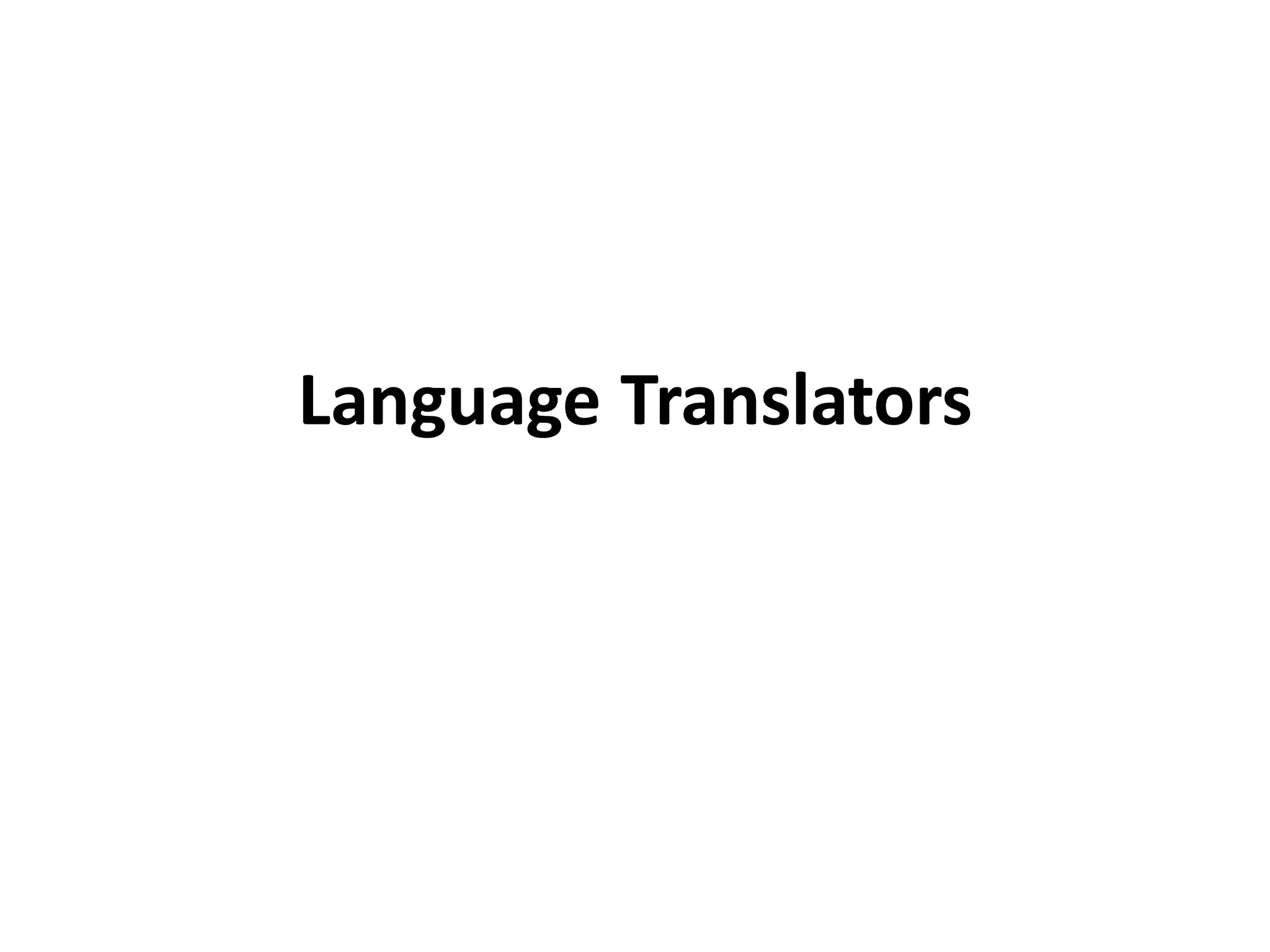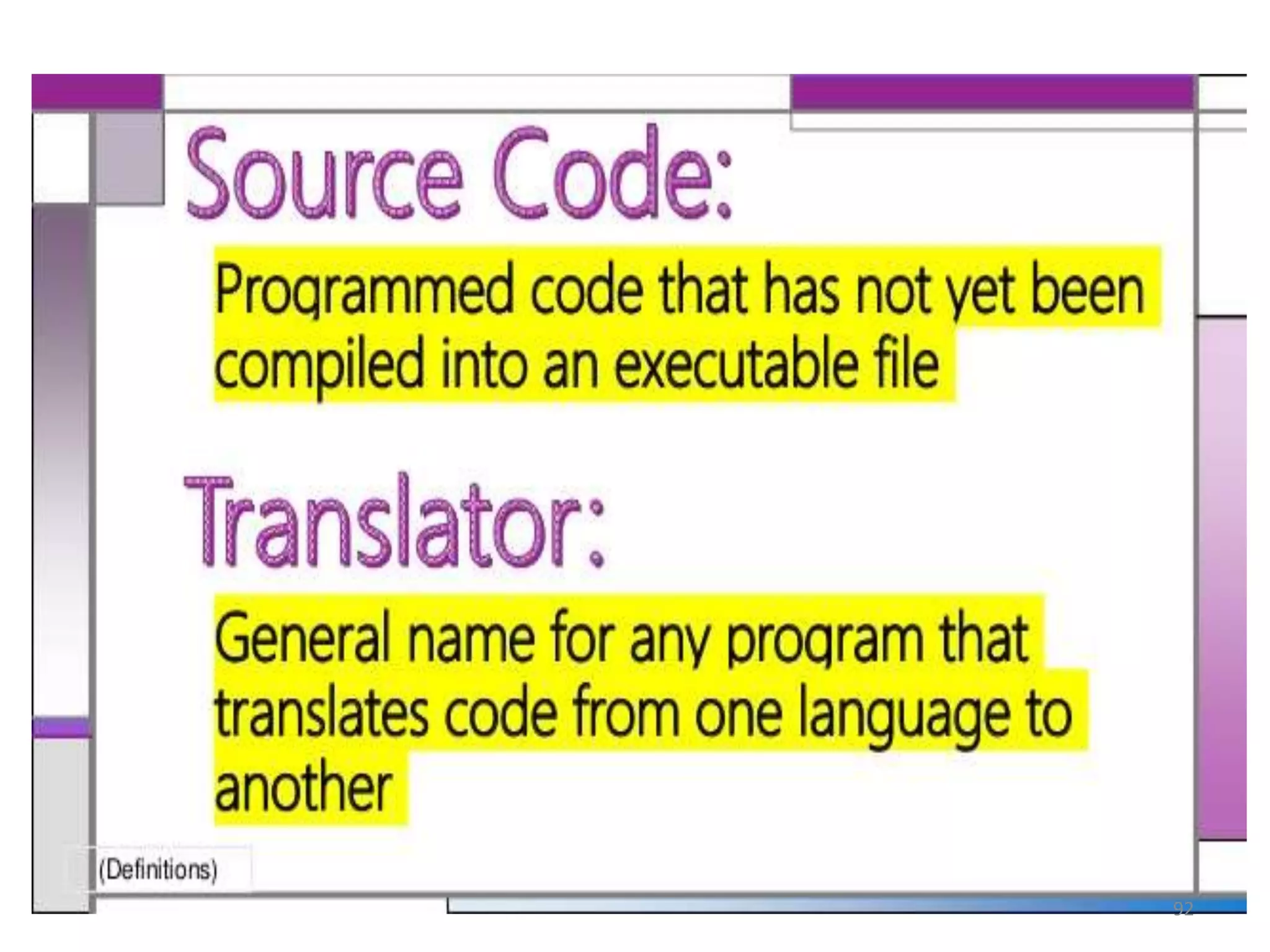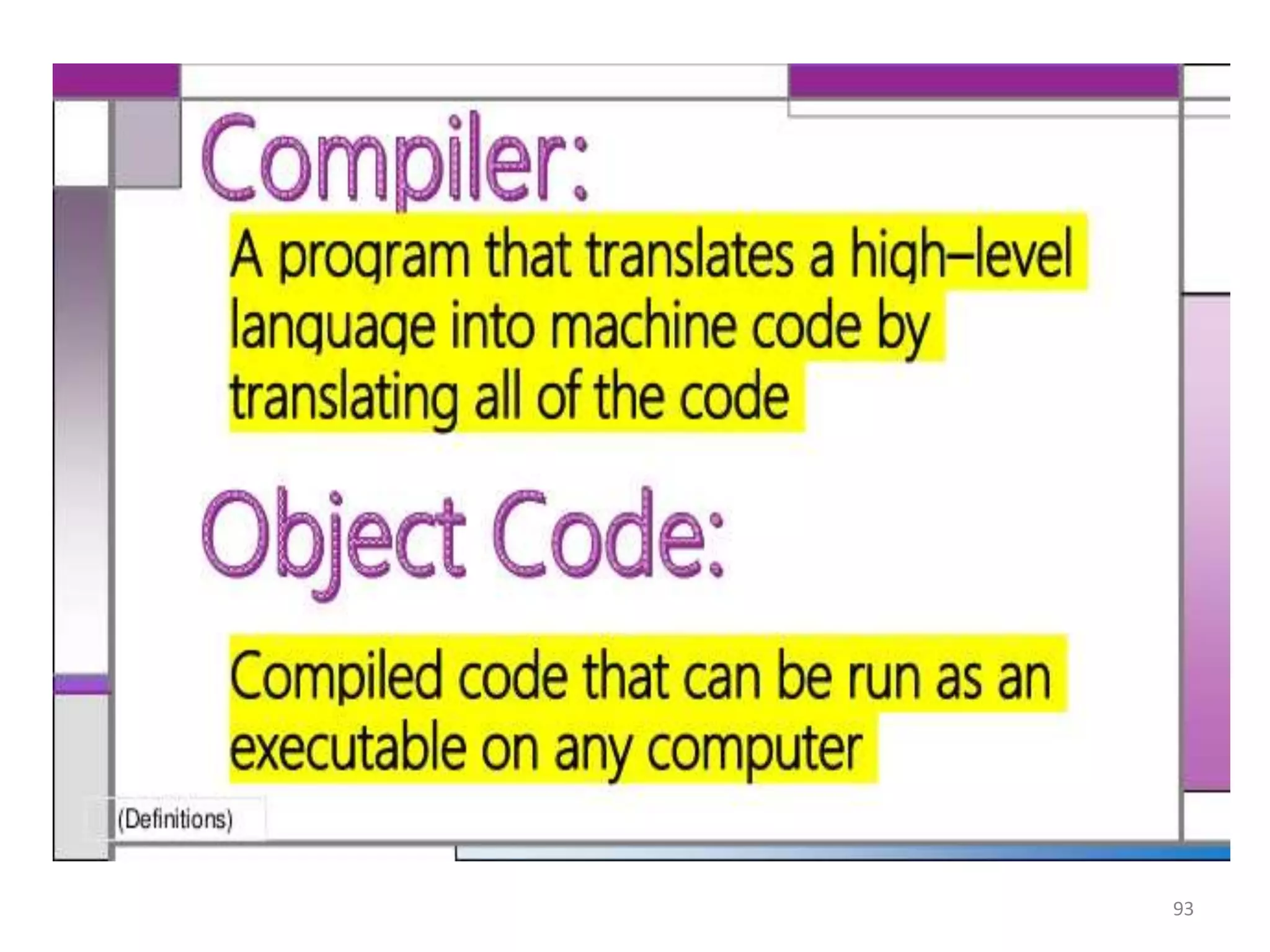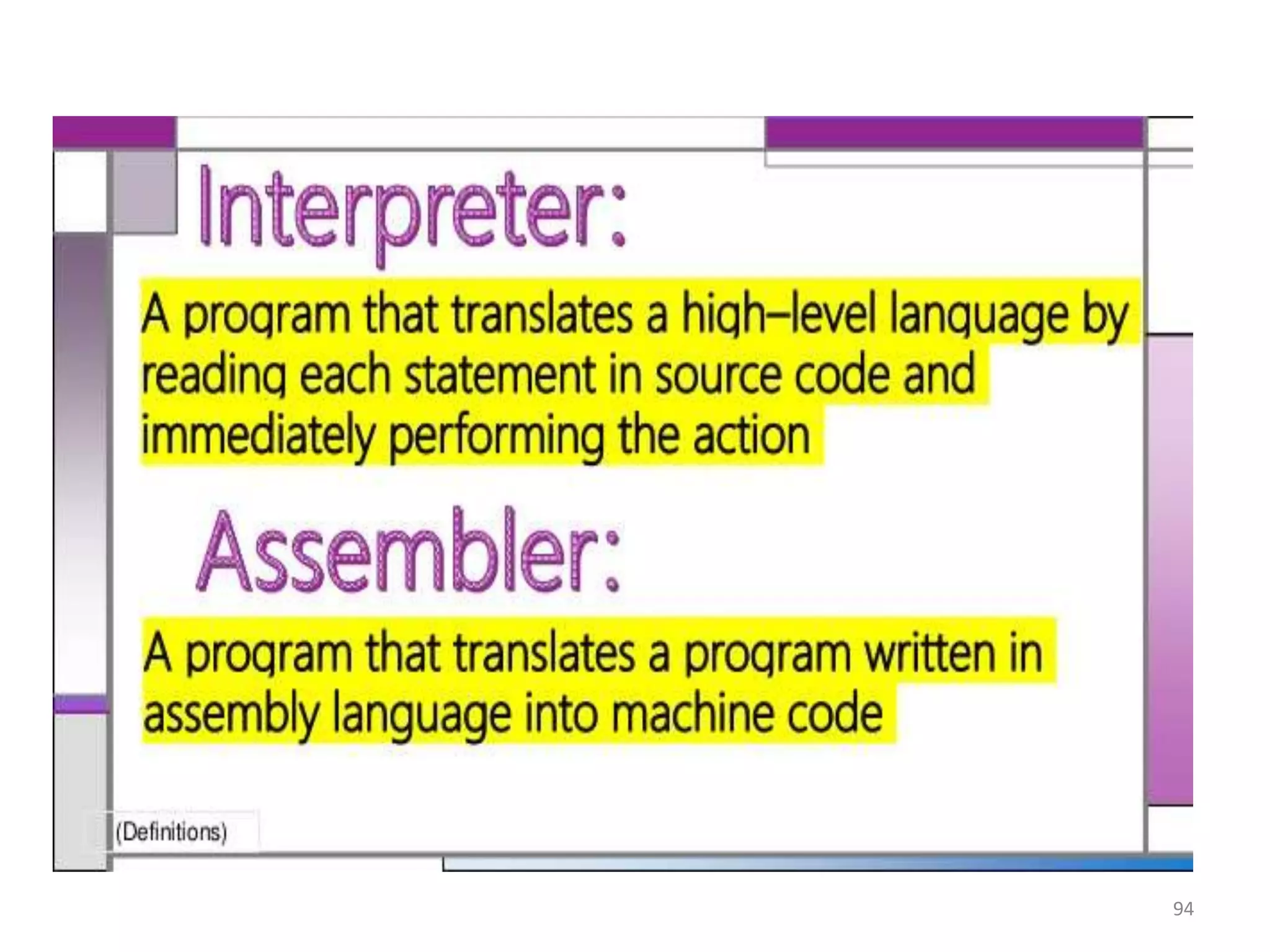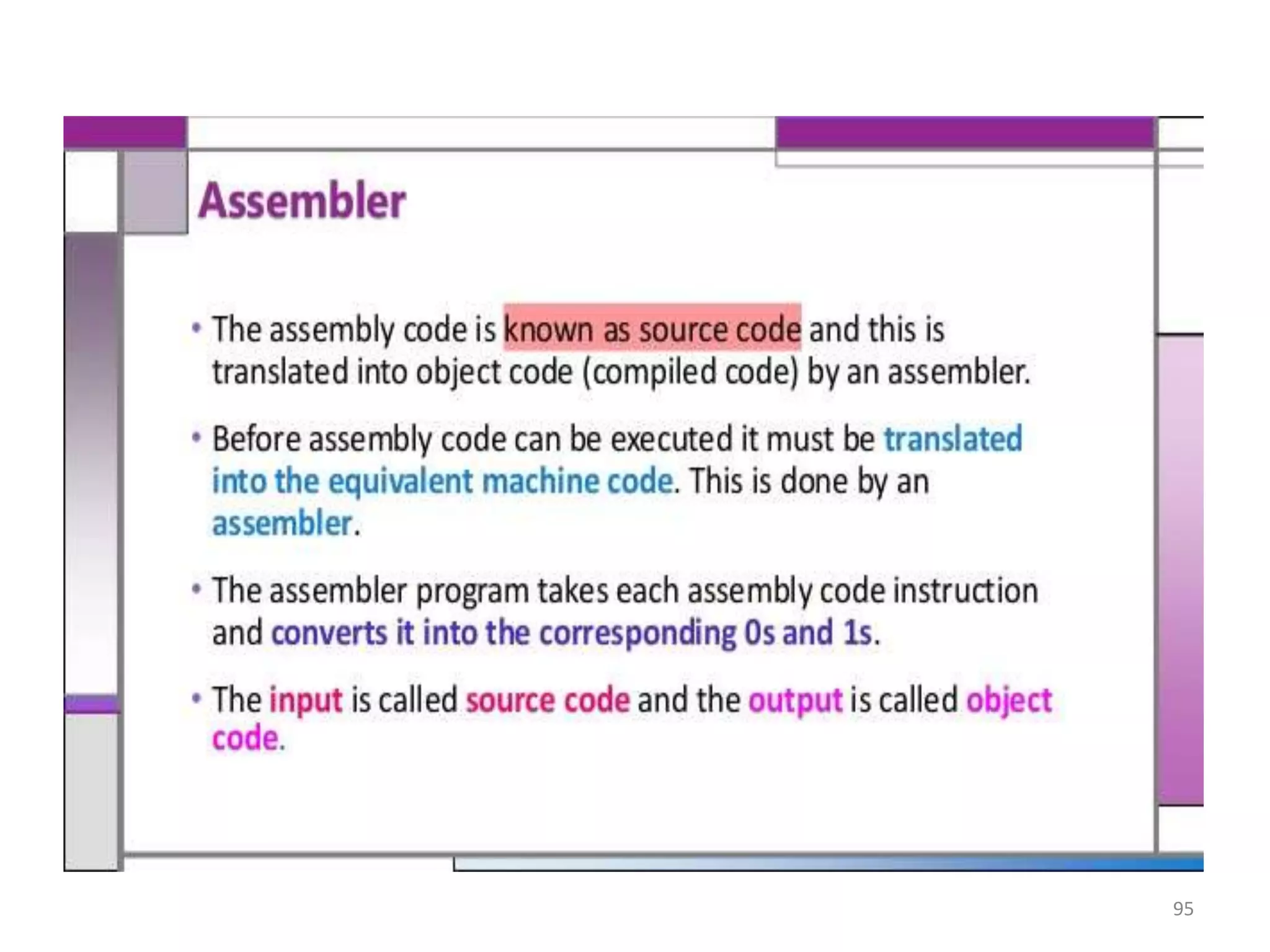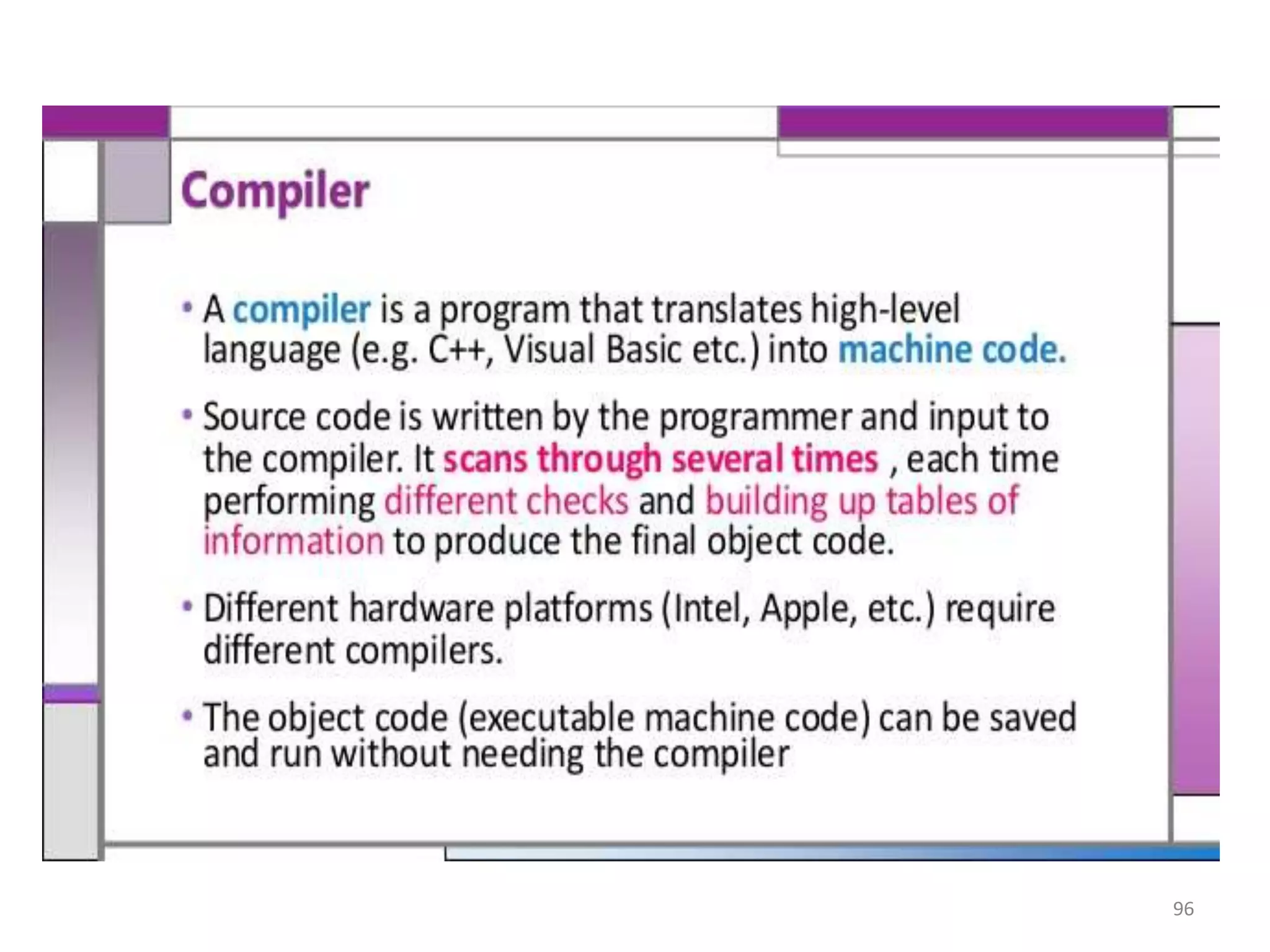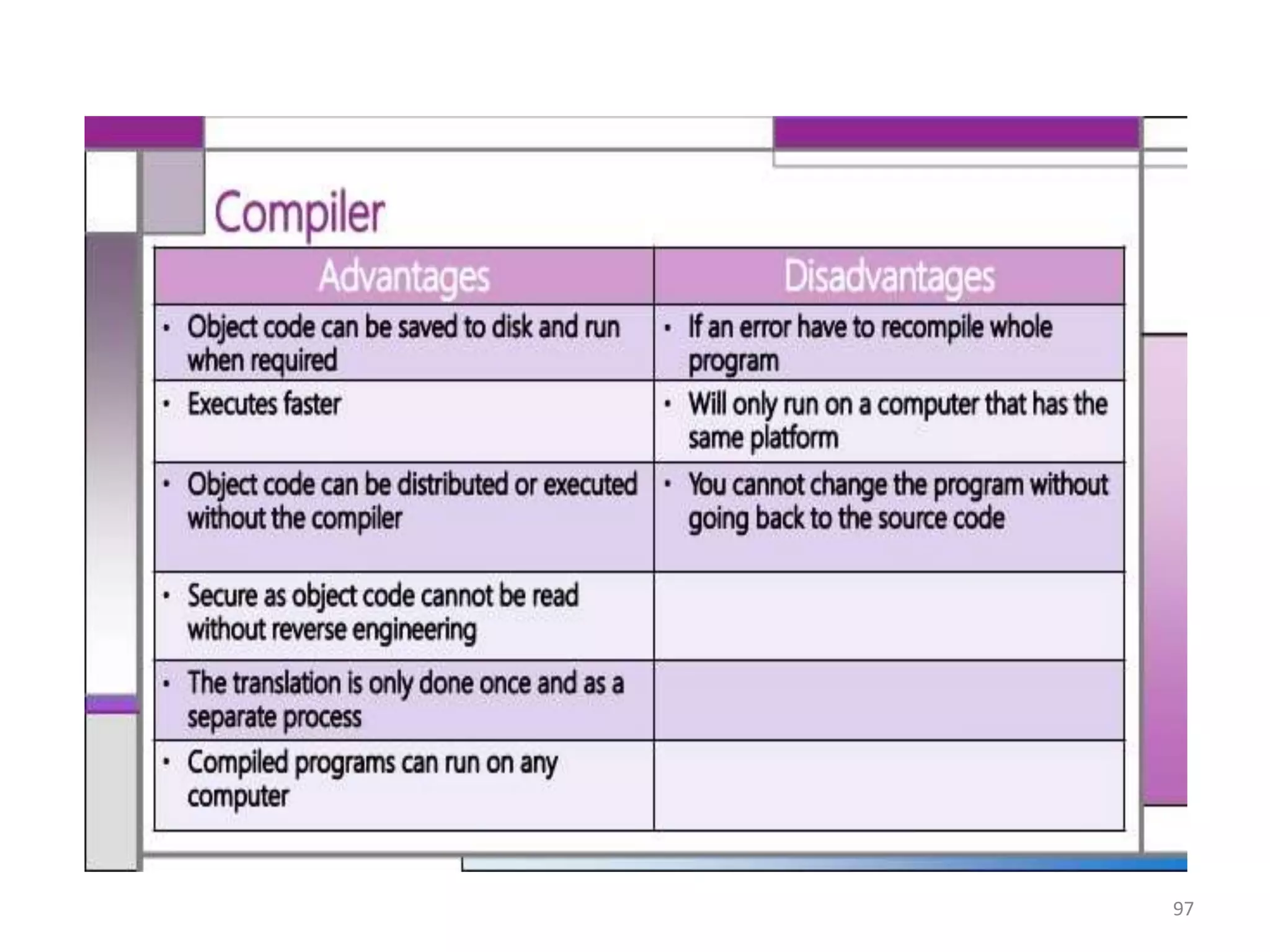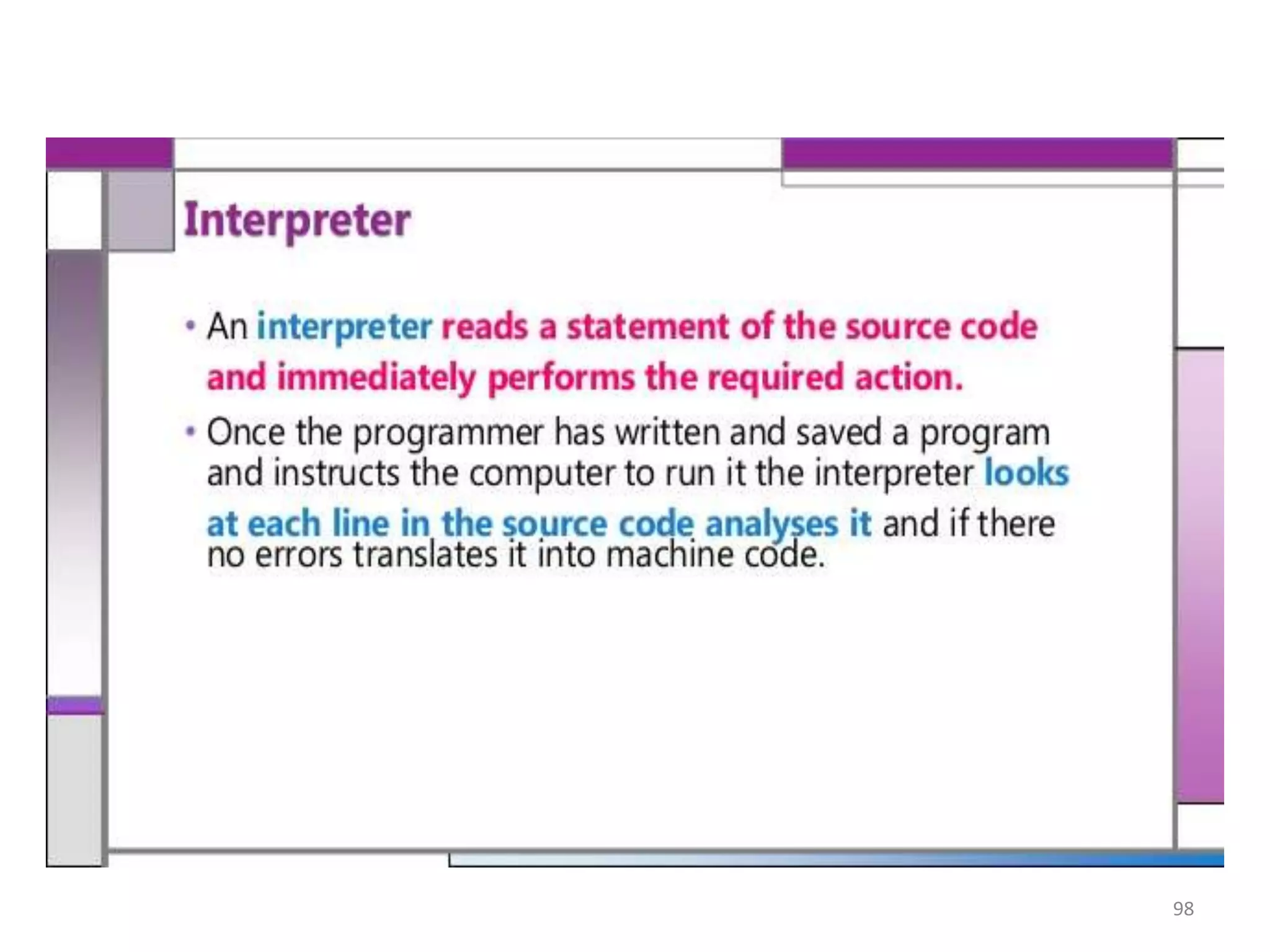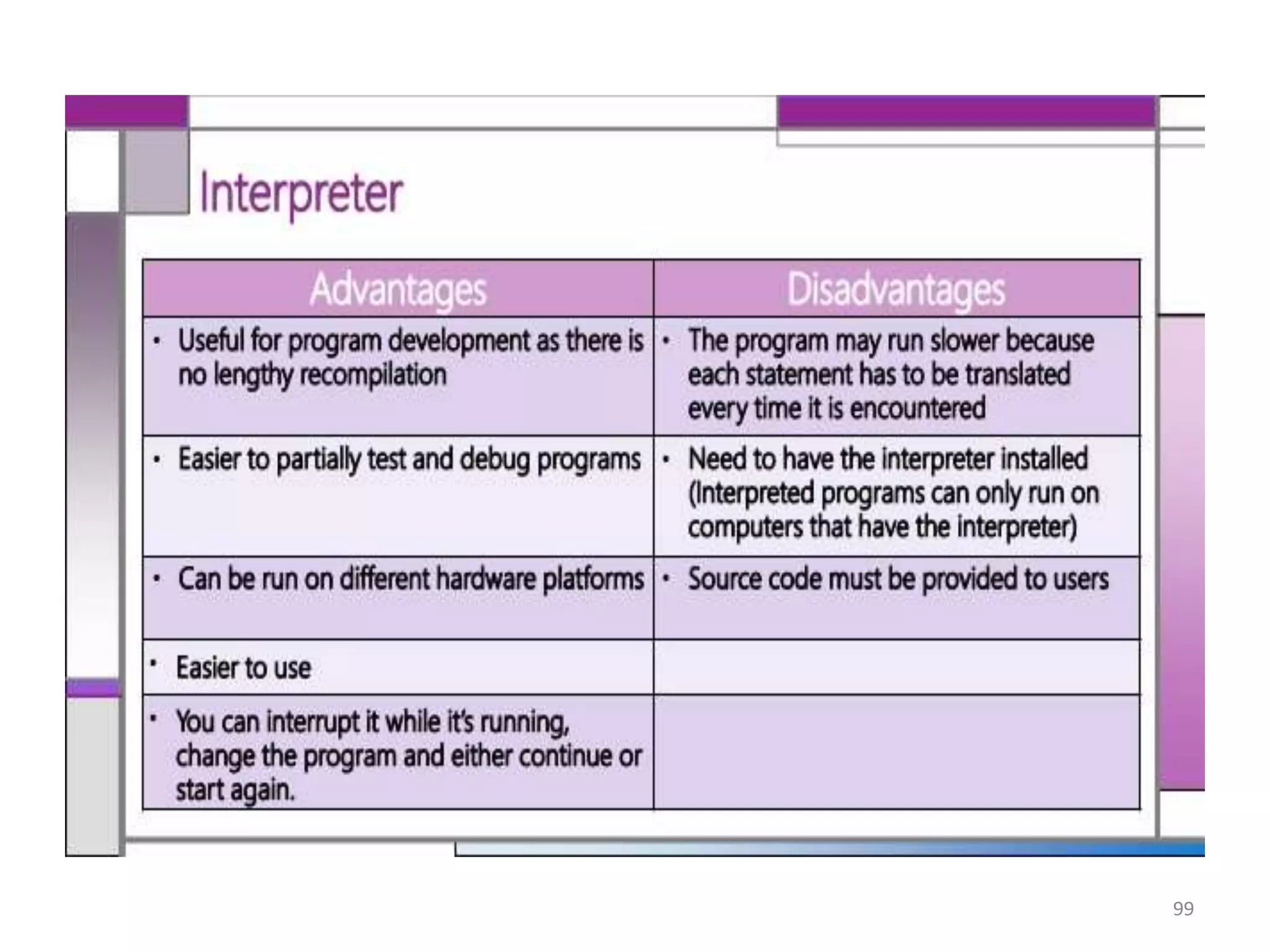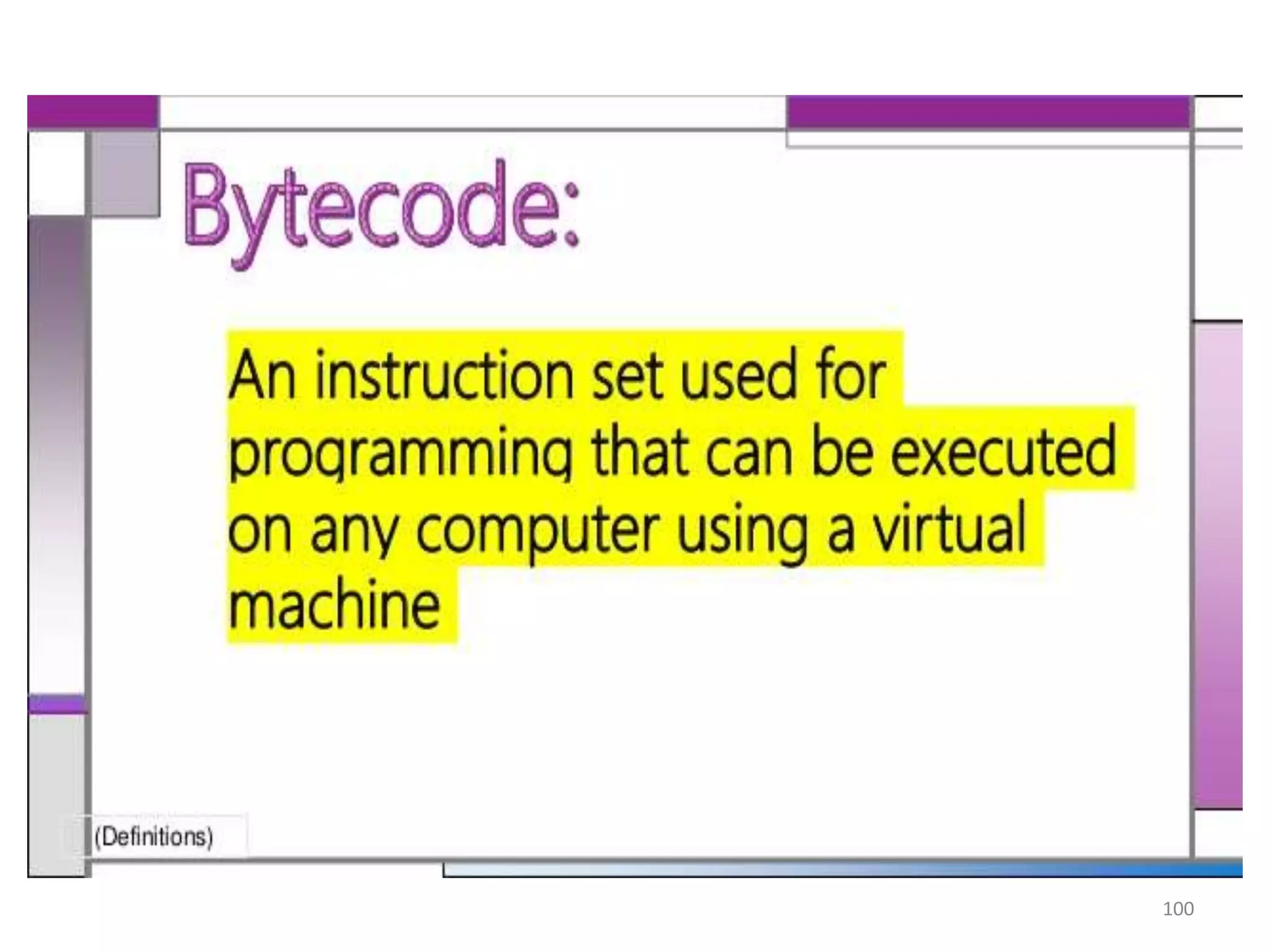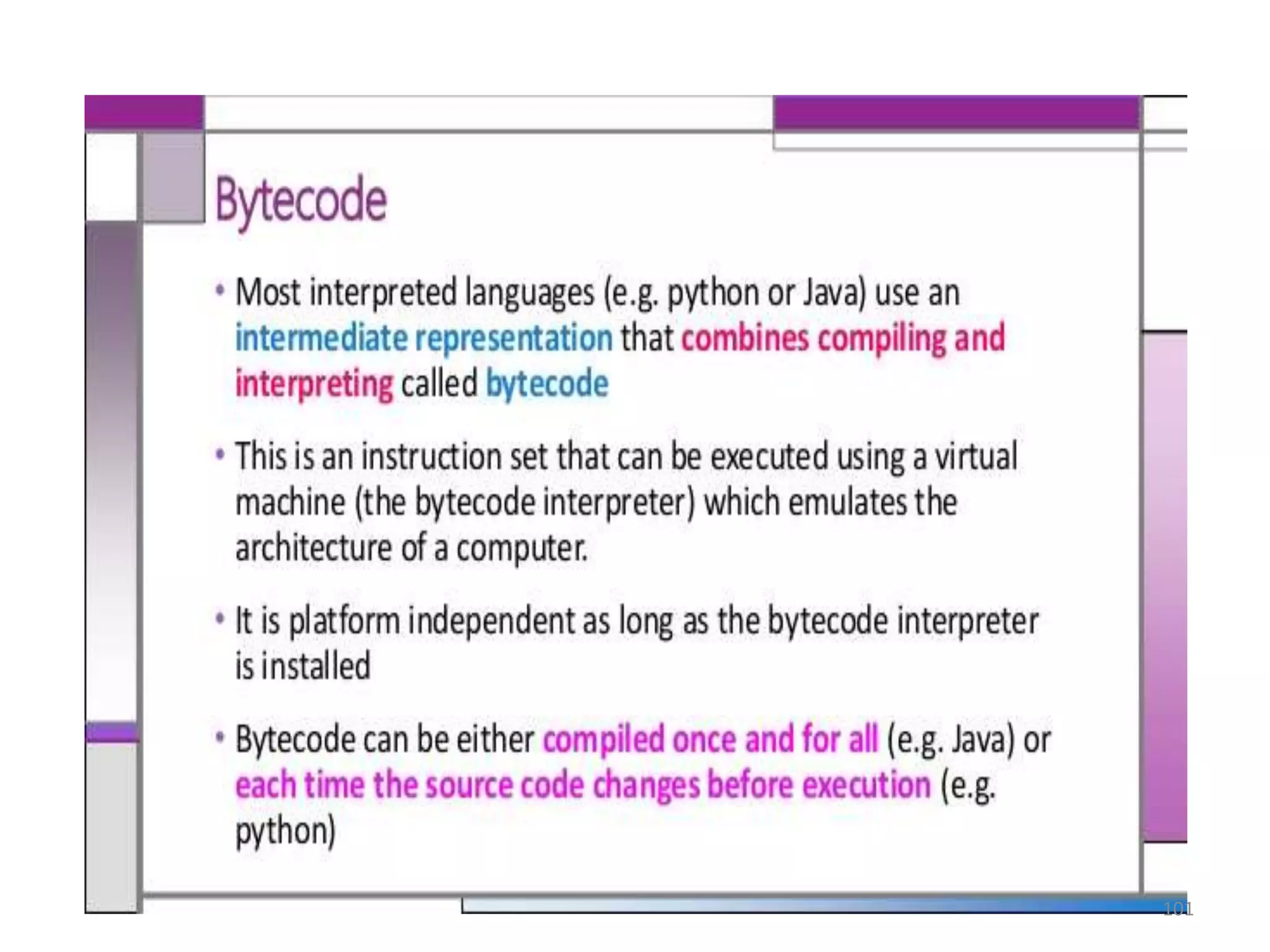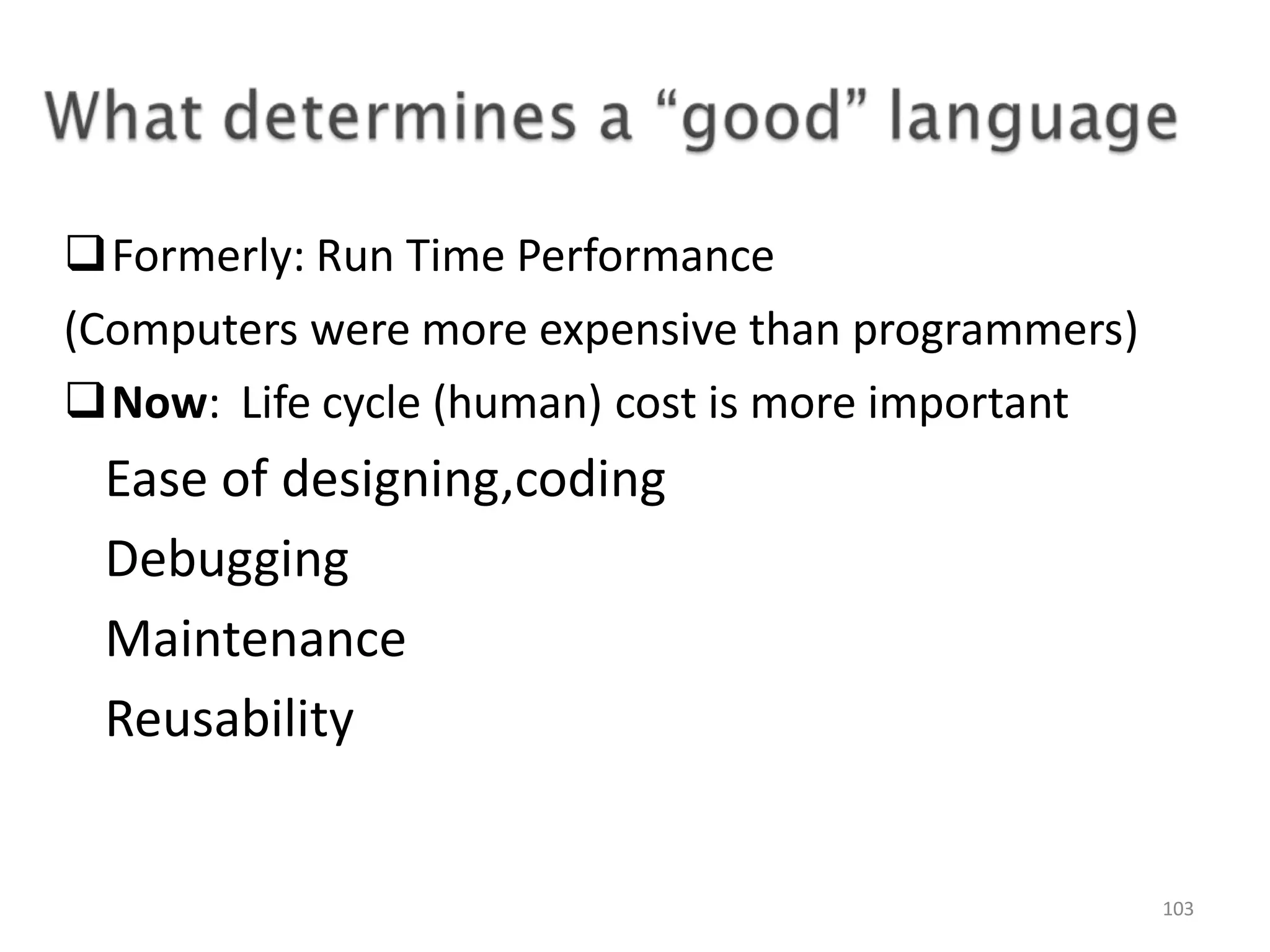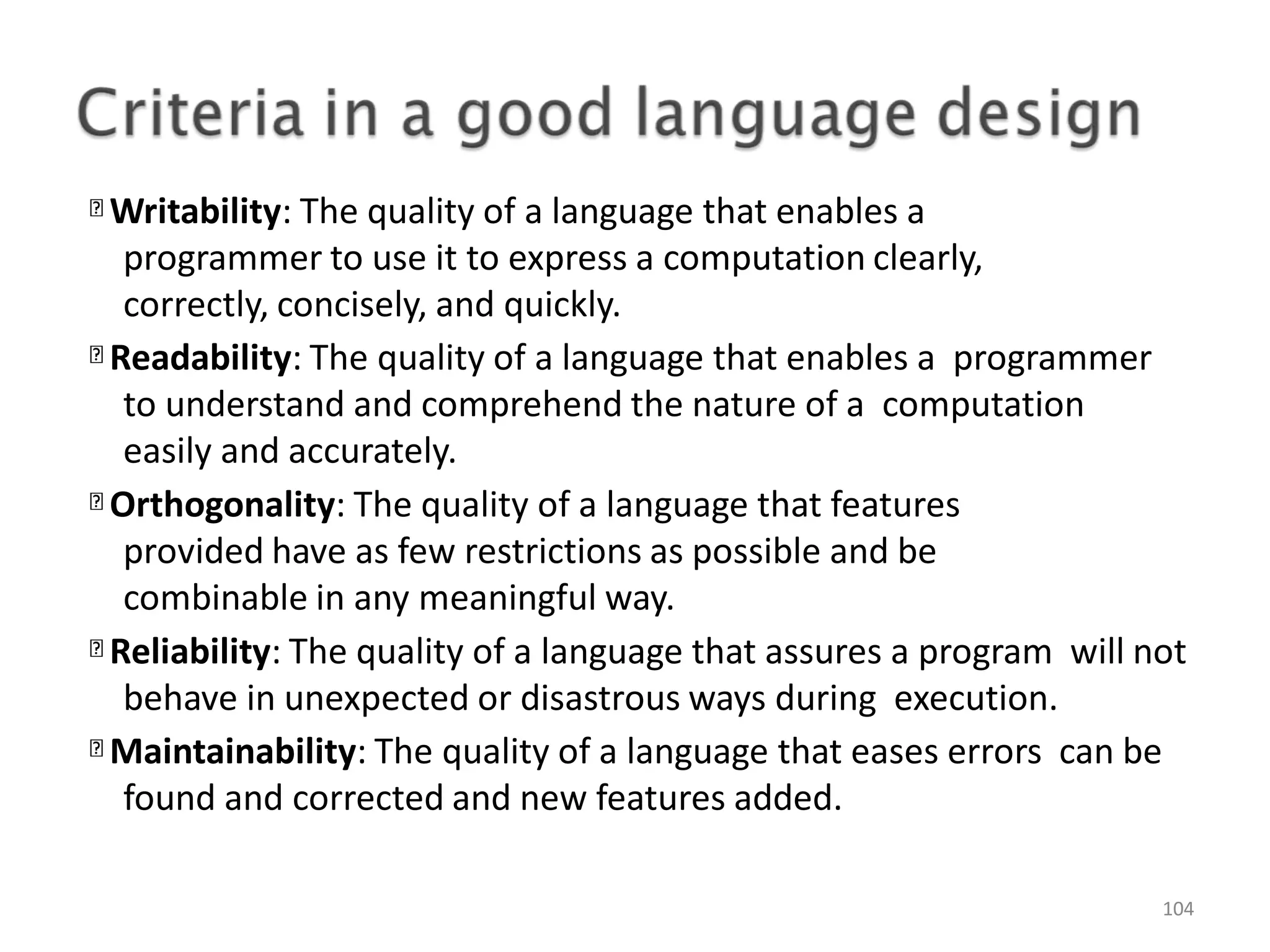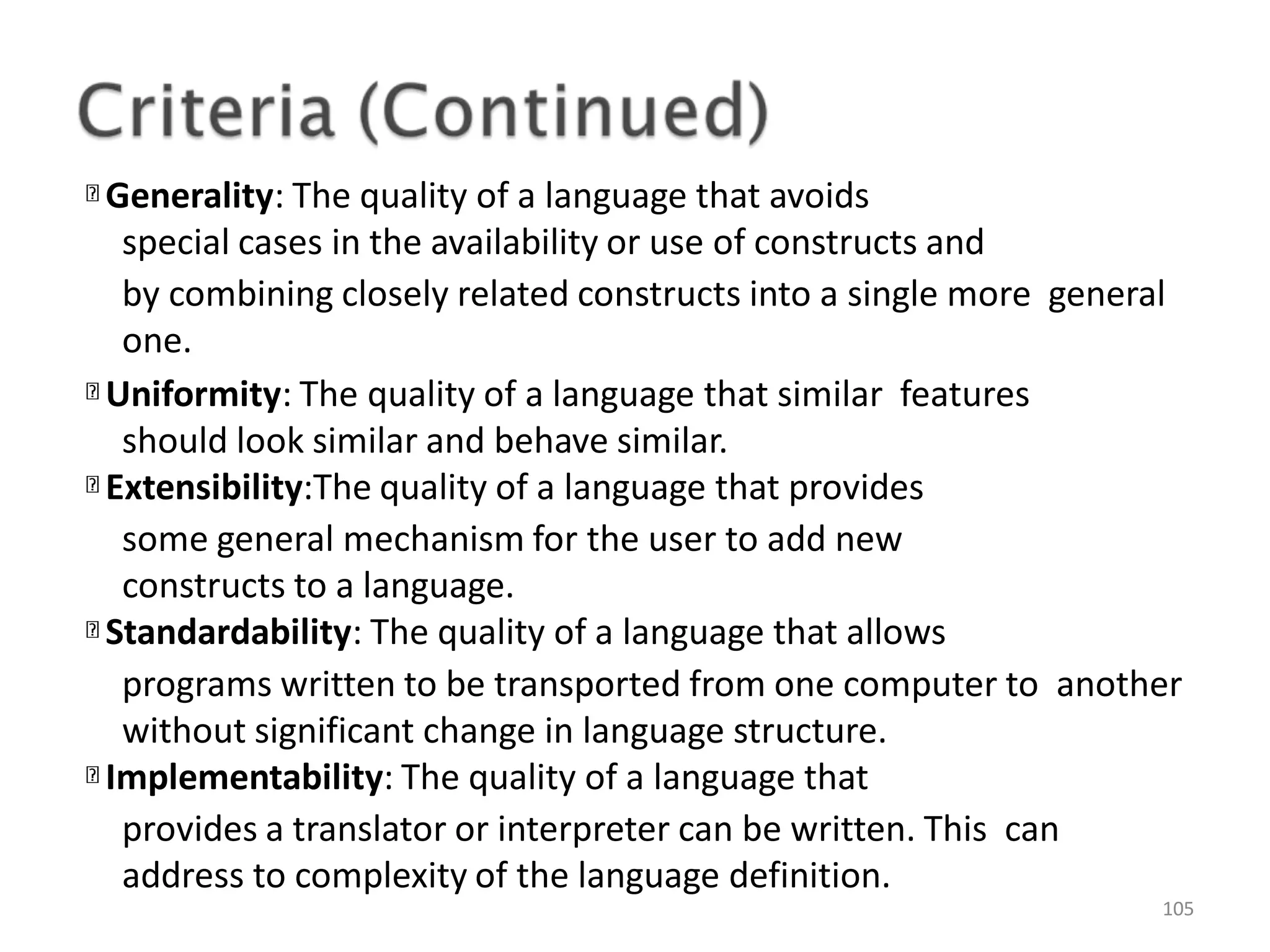This document provides an introduction to problem solving techniques and programming languages. It discusses algorithms, flowcharts, pseudocode, and program control structures. It then covers the four generations of programming languages: 1) First generation languages used machine code and assembly languages. 2) Second generation languages included compiled languages like FORTRAN and COBOL. 3) Third generation languages improved on previous generations with features like data abstraction and modular programming. 4) Fourth generation and beyond focused on visual and non-procedural languages.