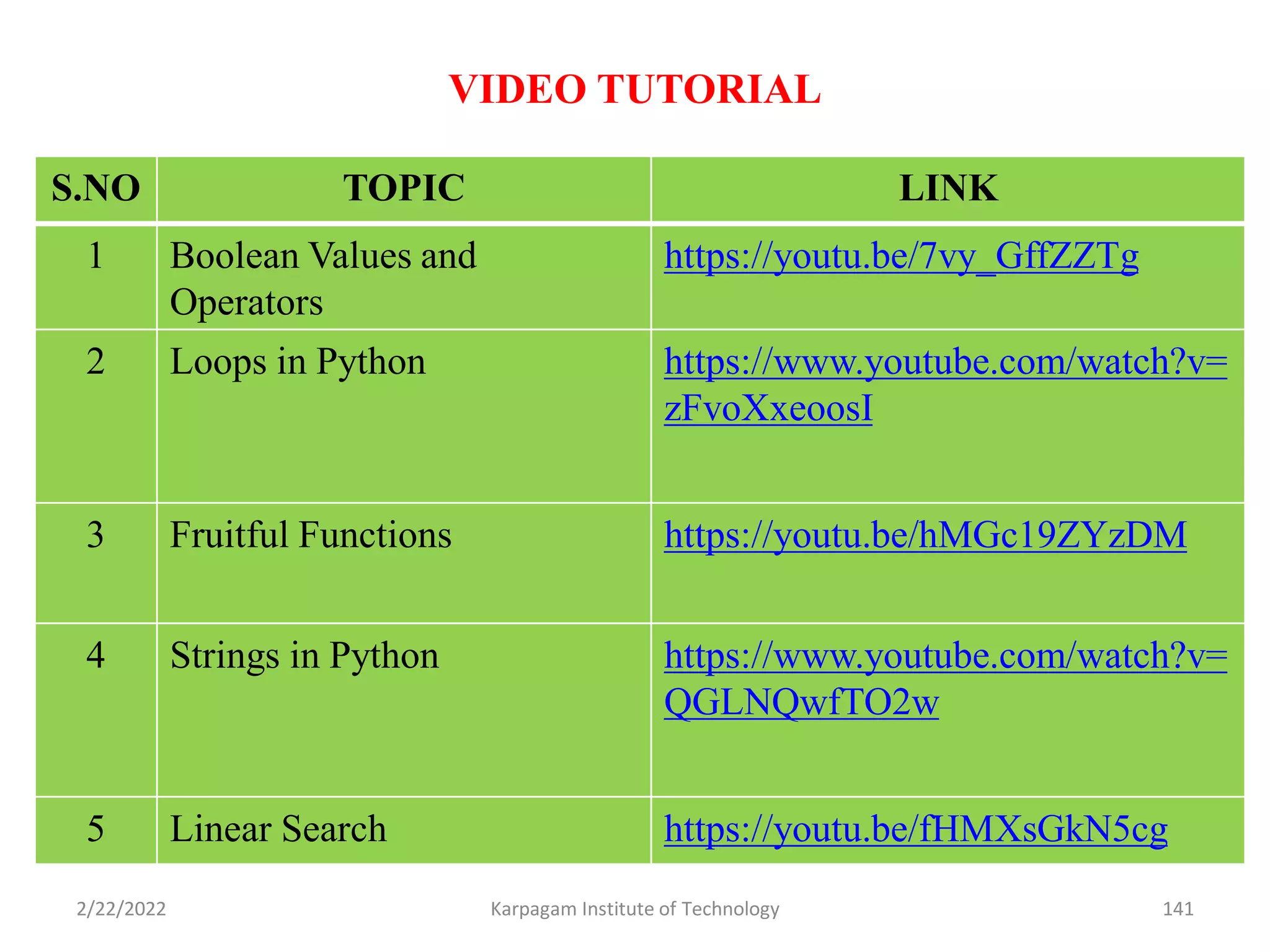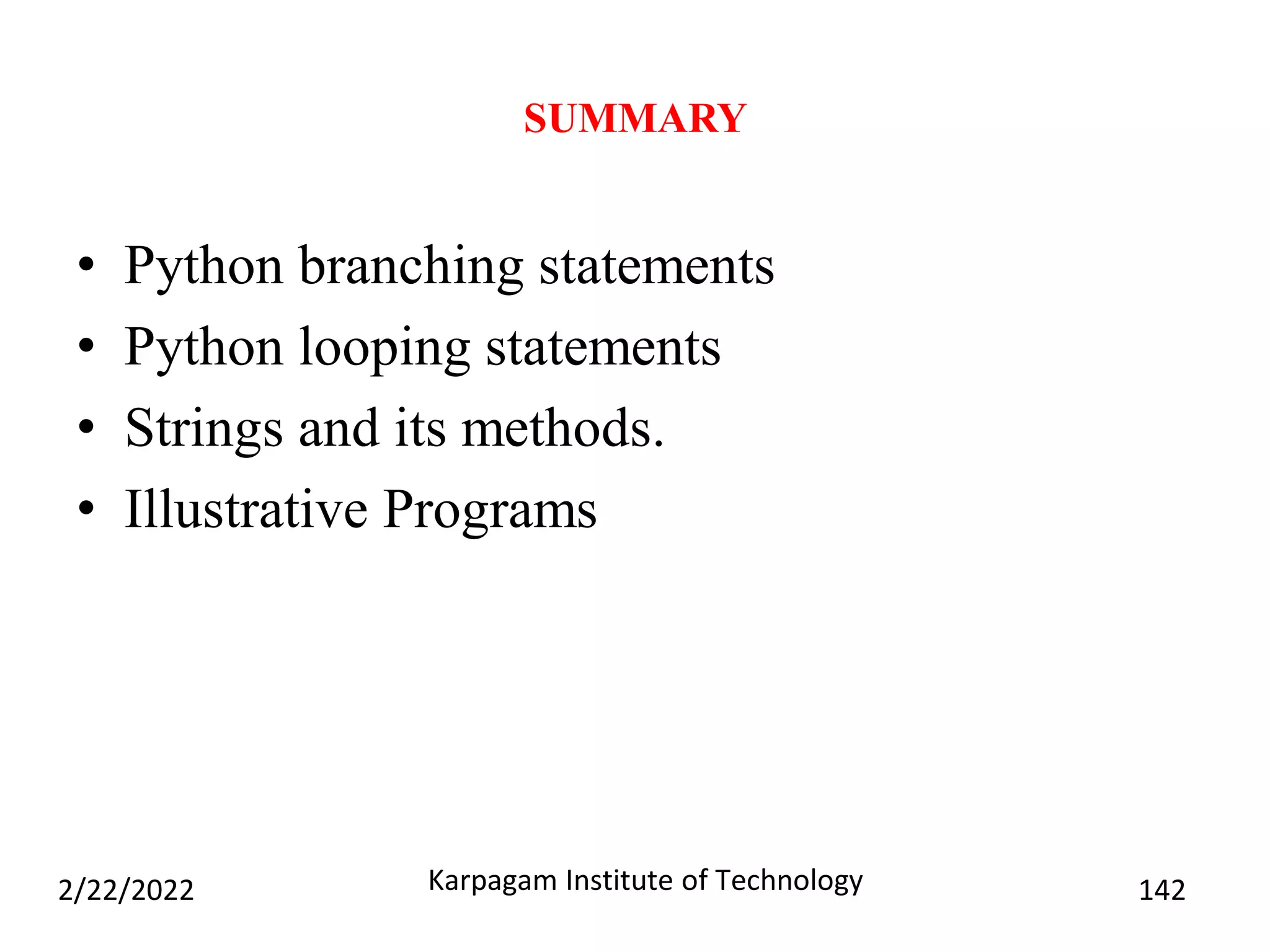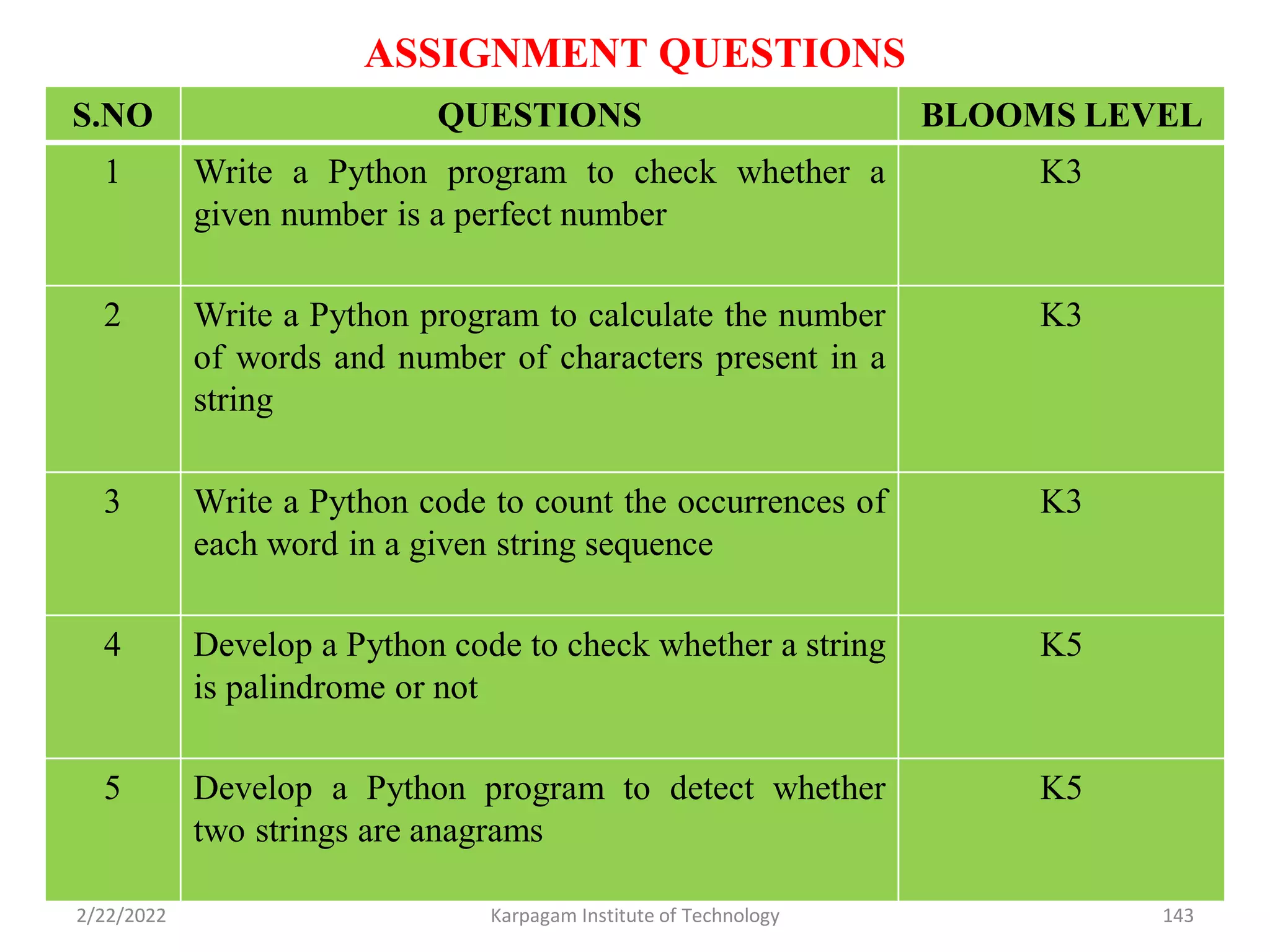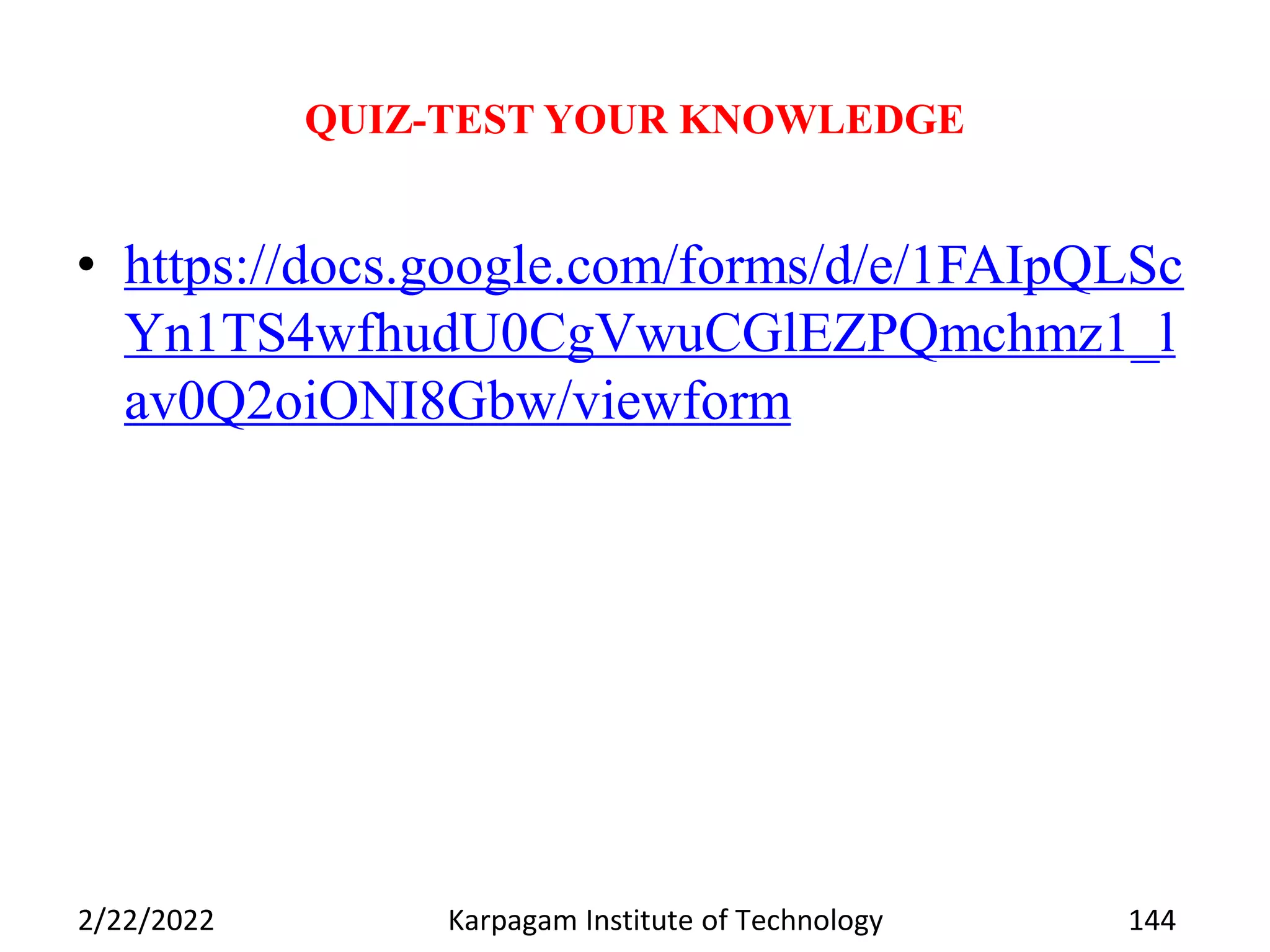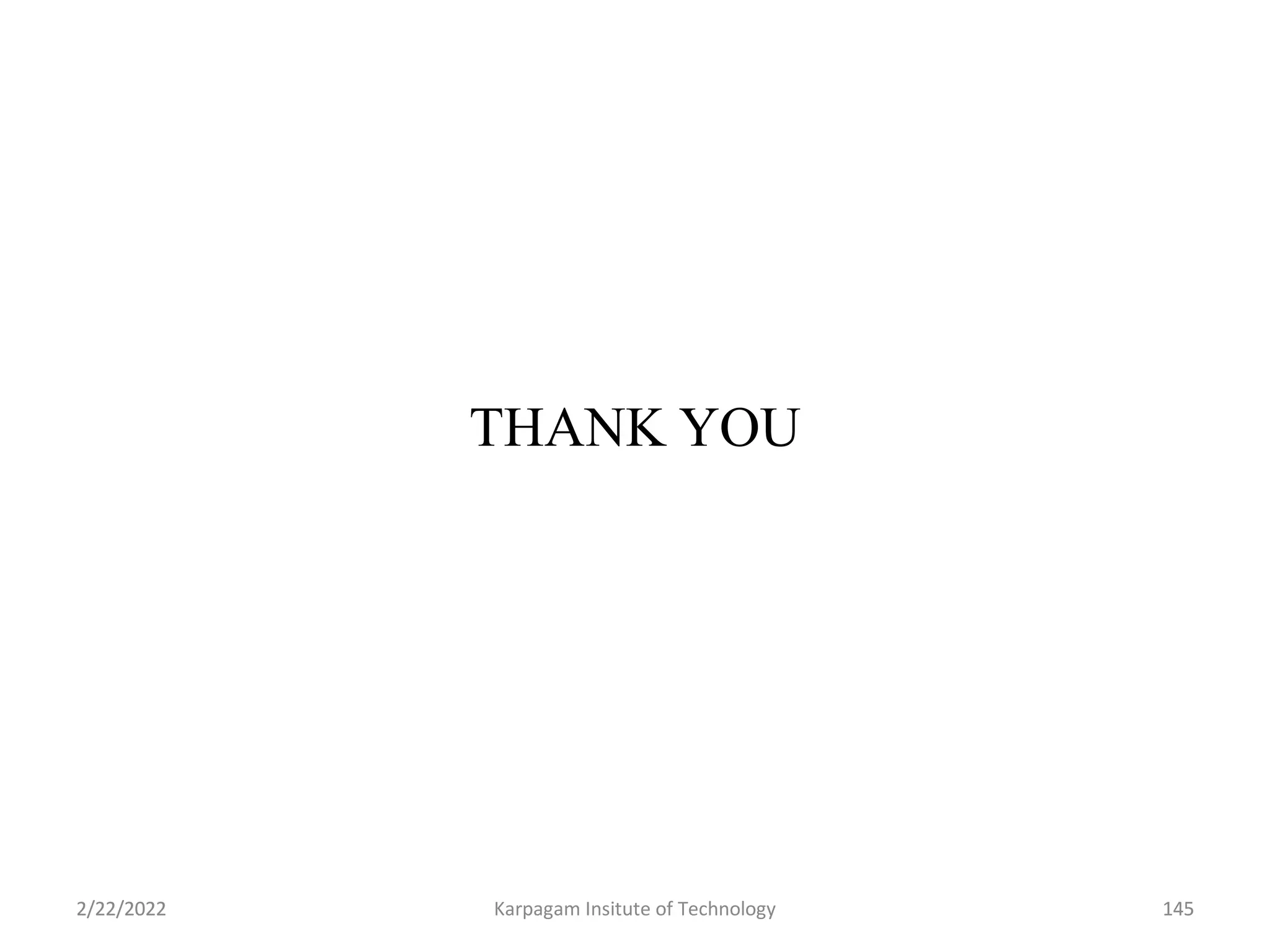This document outlines the syllabus for the course GE8151 - Problem Solving and Python Programming. It covers algorithms and their building blocks like statements, states, control flow, and functions. It provides examples of algorithm problems like finding the minimum in a list, inserting a card in a sorted list, guessing a number in a range, and solving the Towers of Hanoi problem. It also discusses algorithm design techniques, specifying algorithms using pseudocode and flowcharts, different types of programming languages, and strategies for developing algorithms using iteration and recursion.
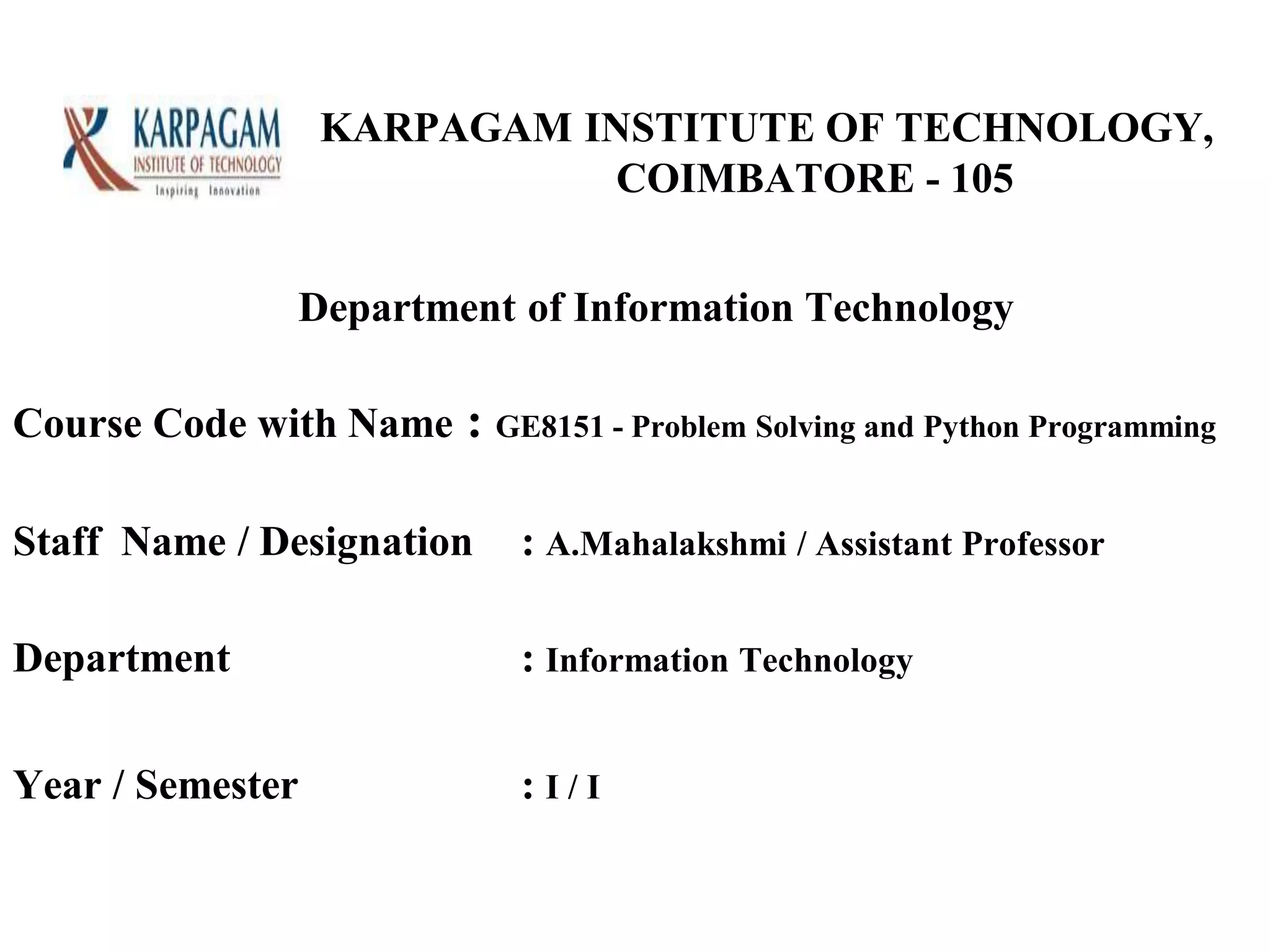





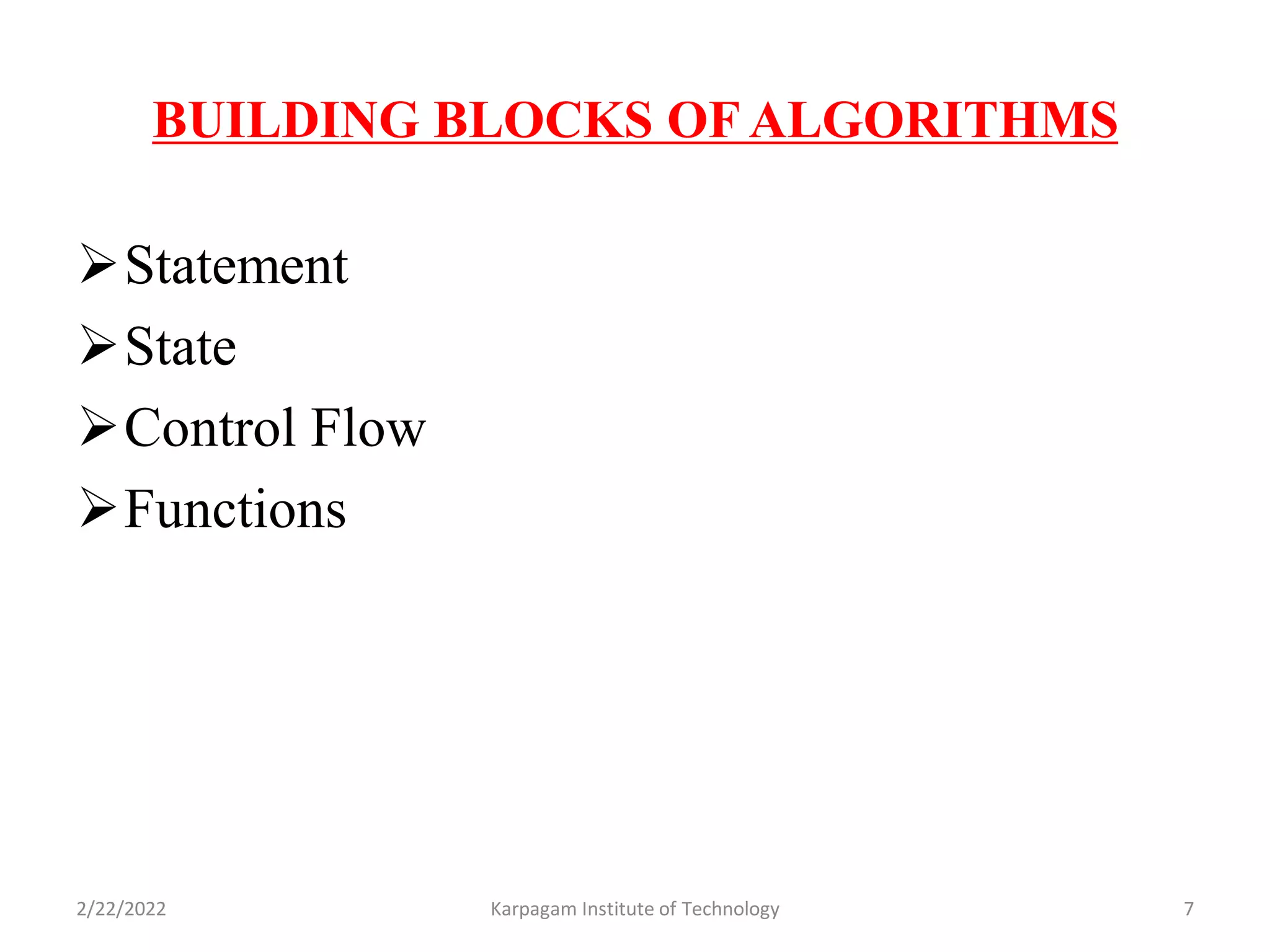
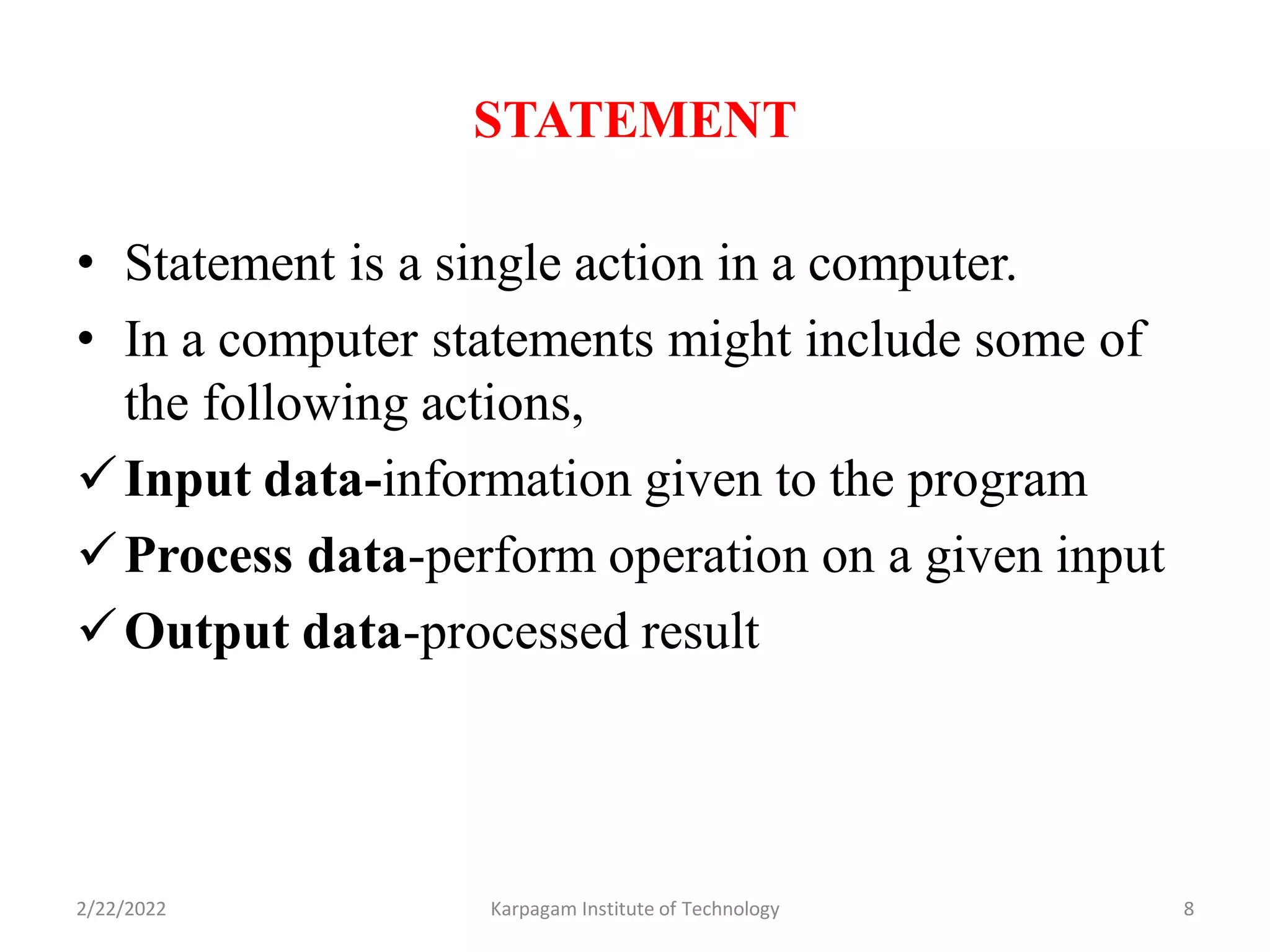
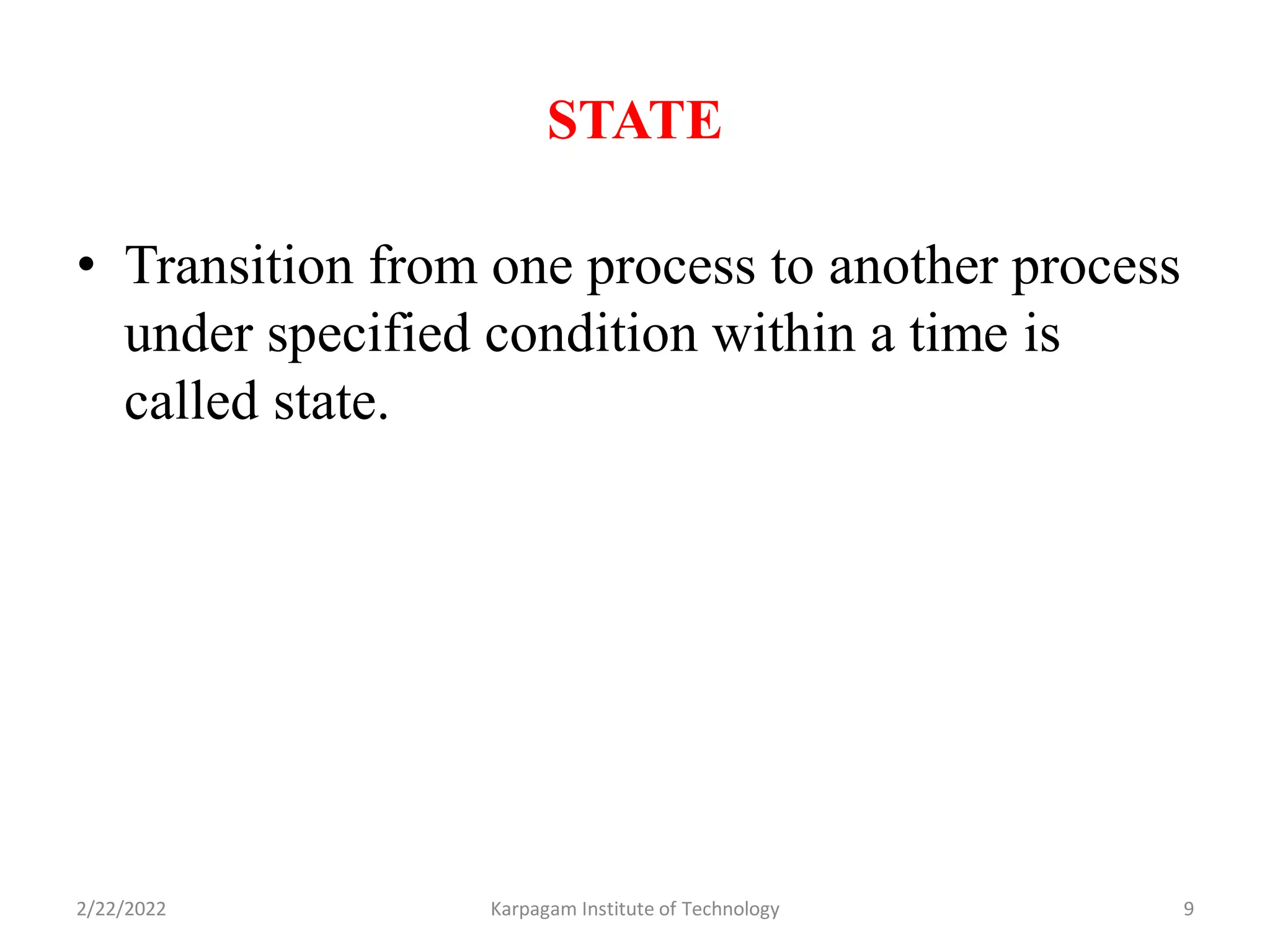
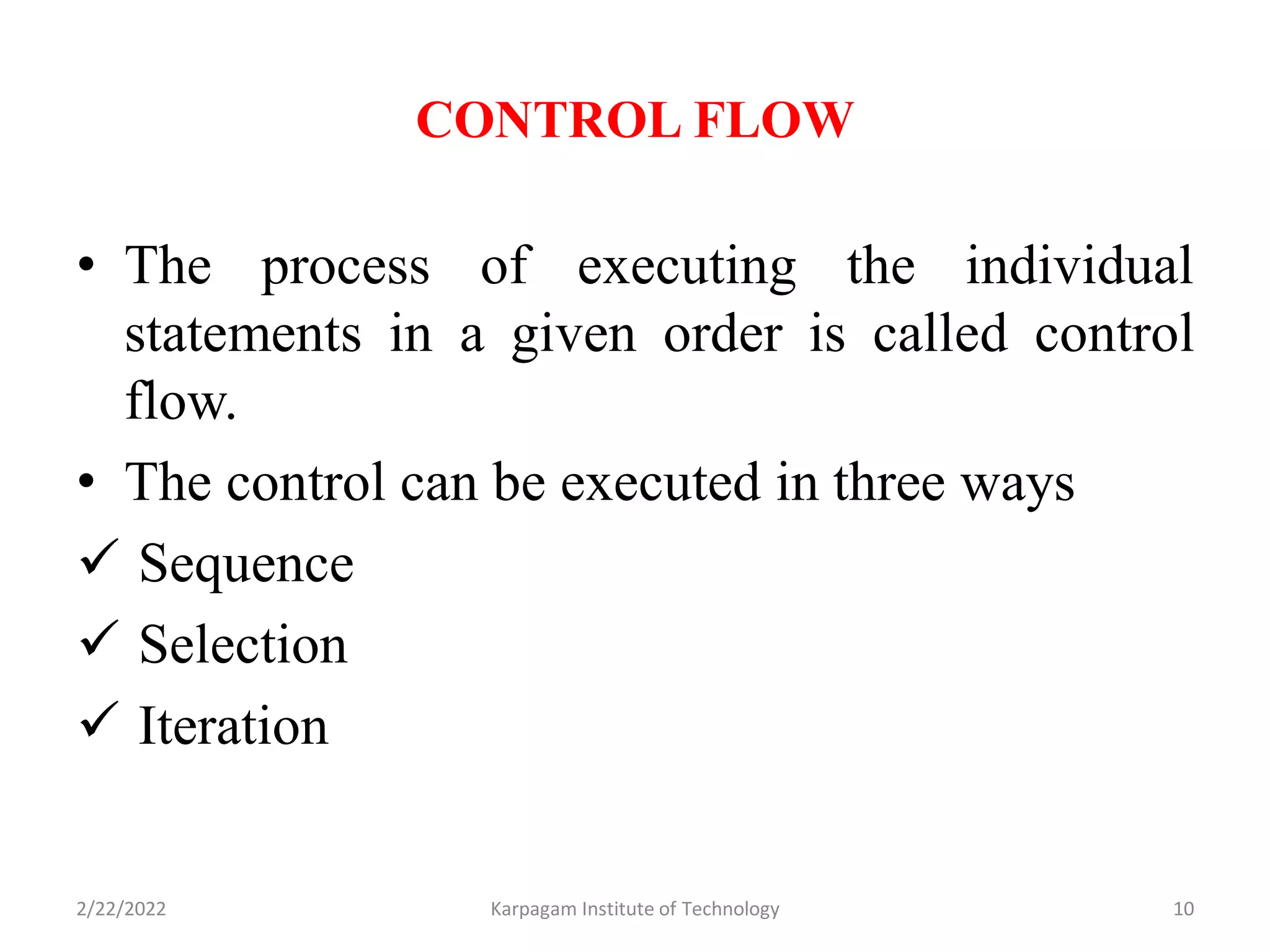
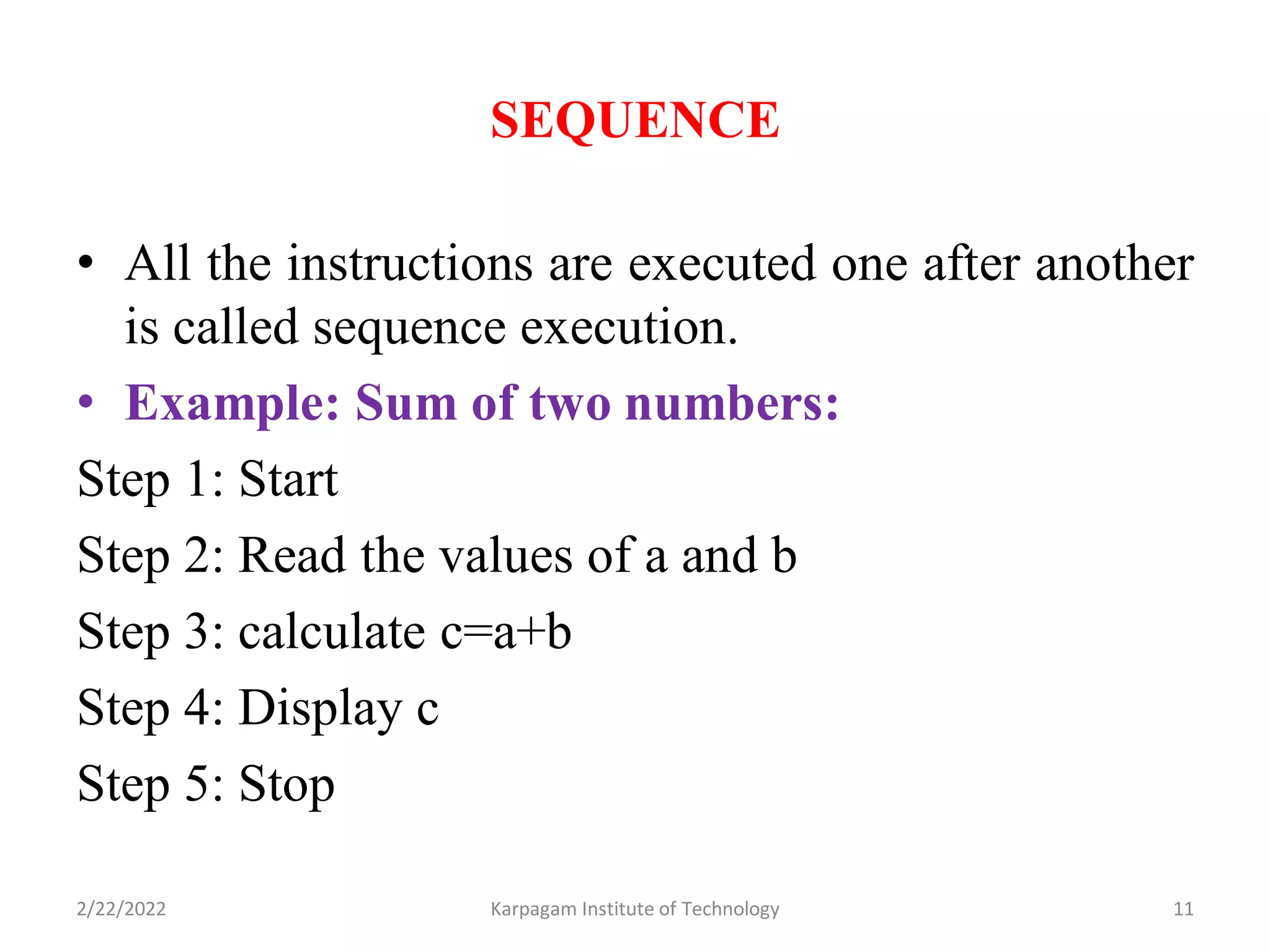

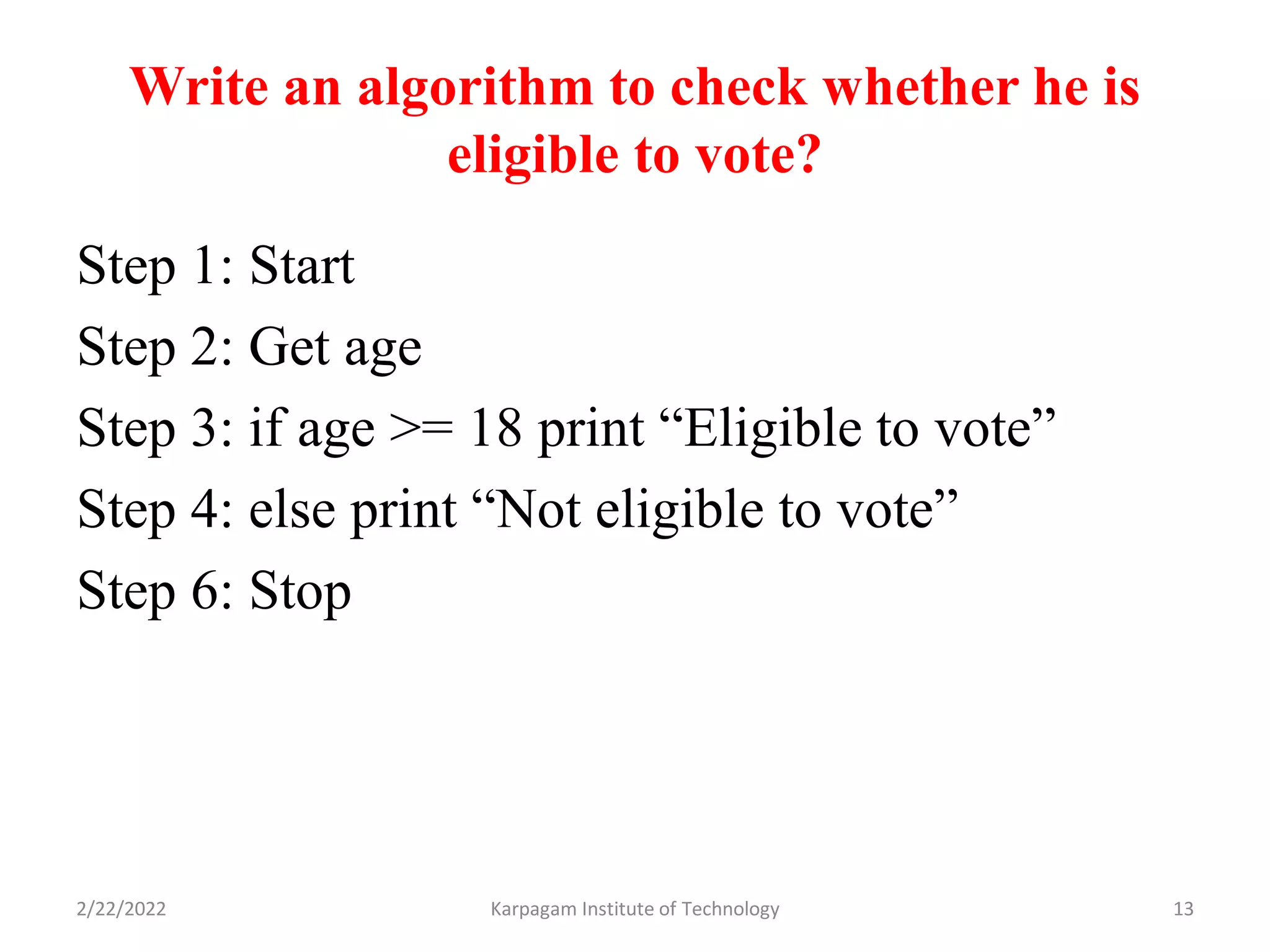
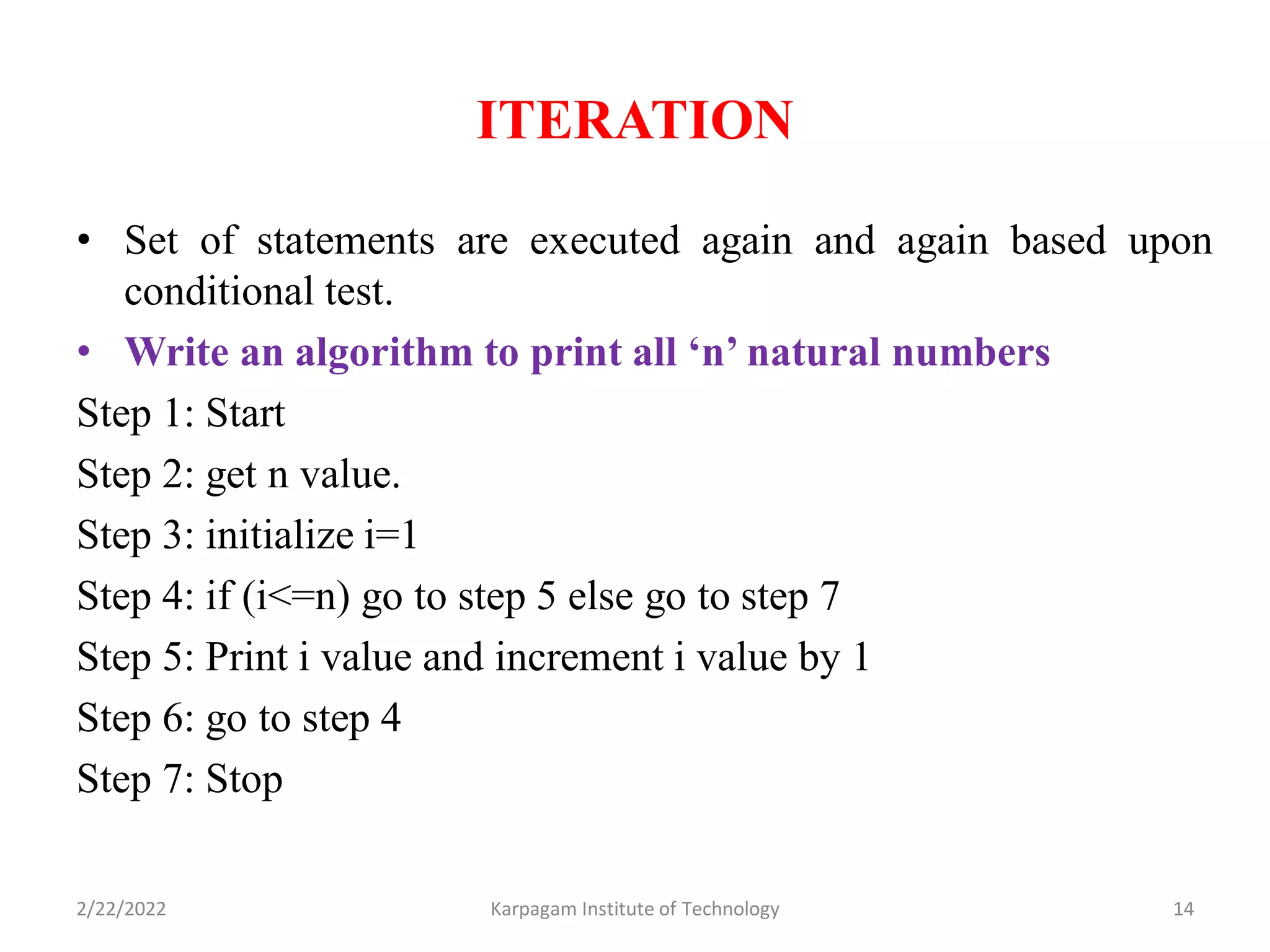
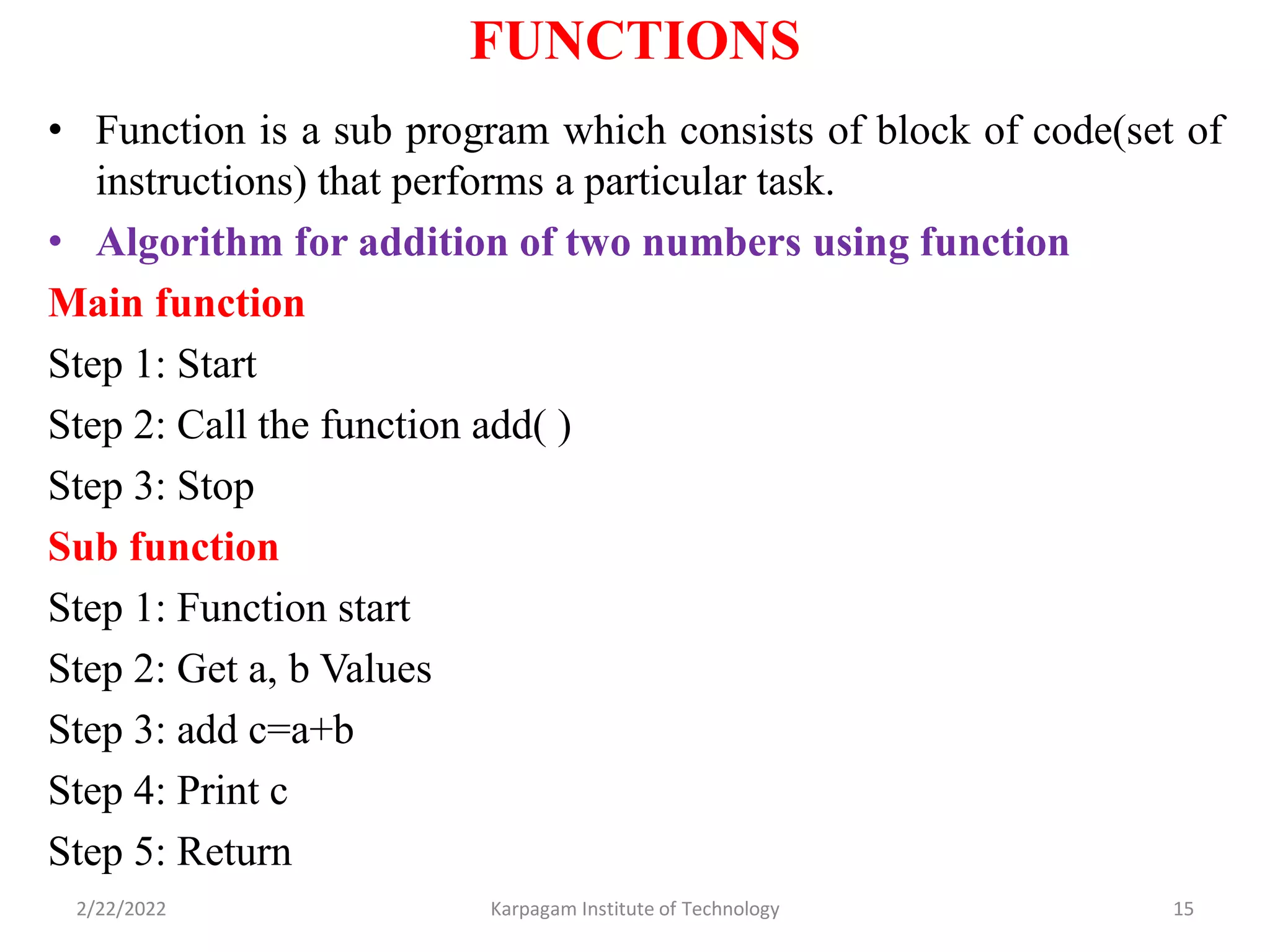
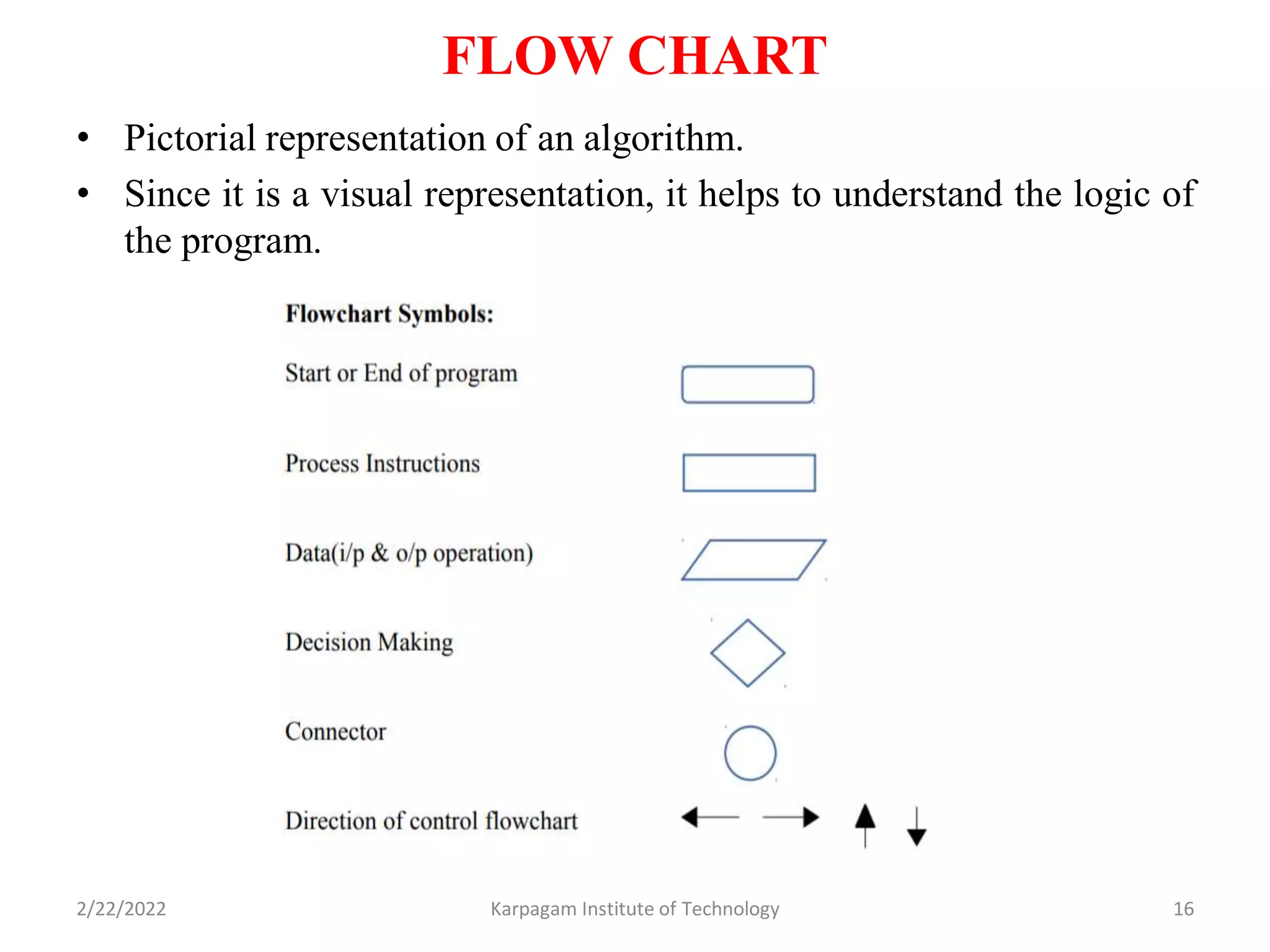
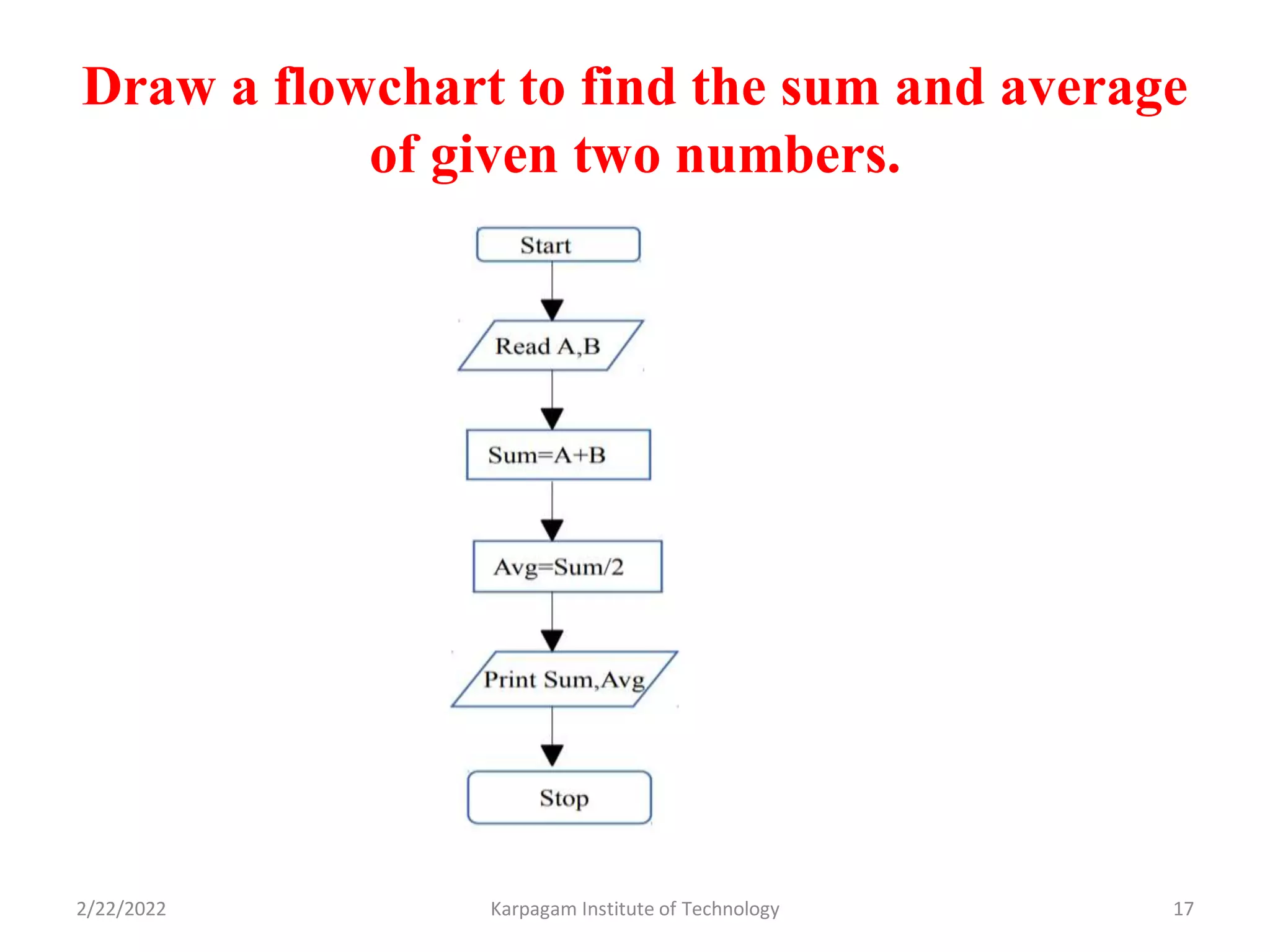
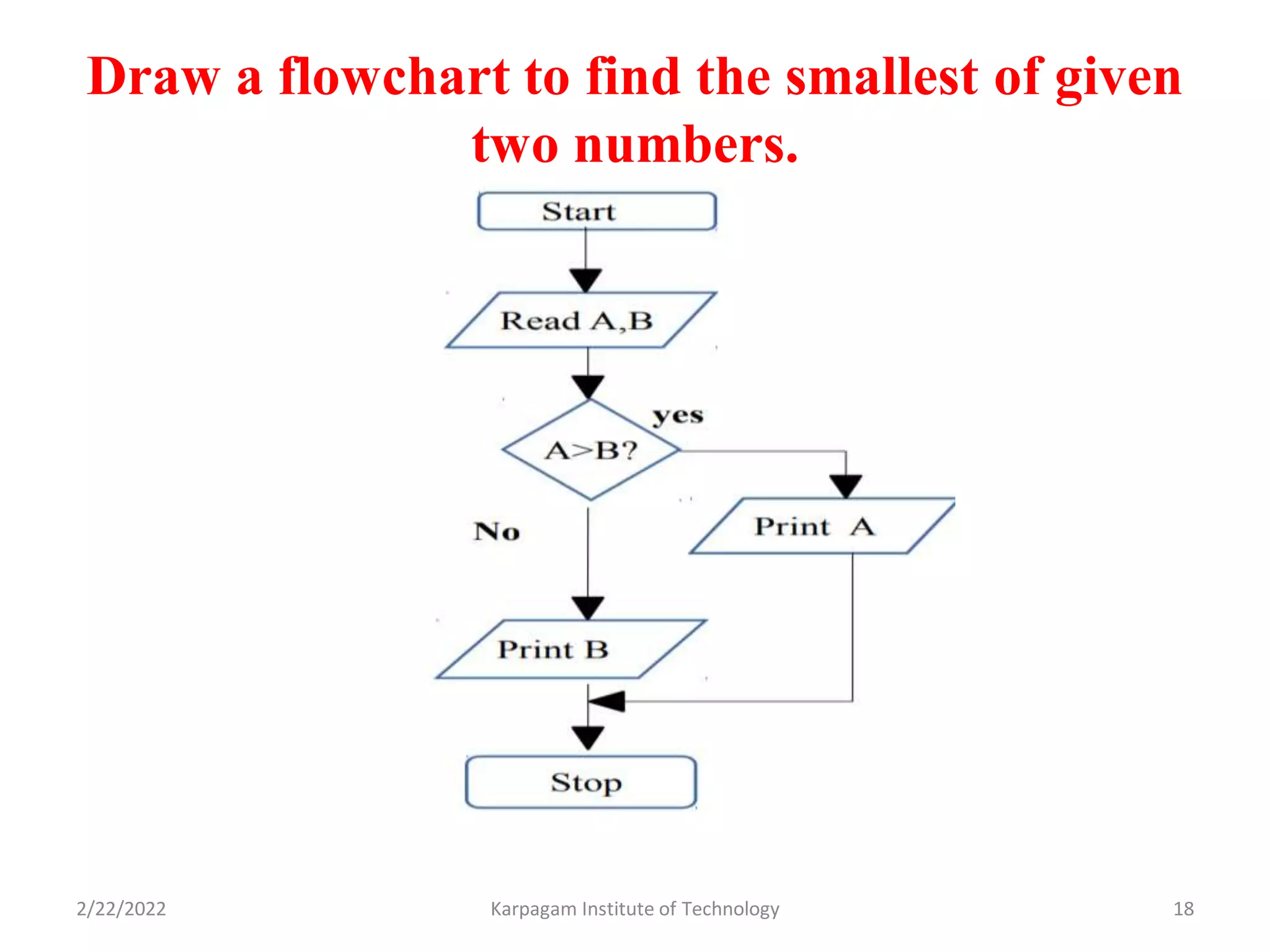

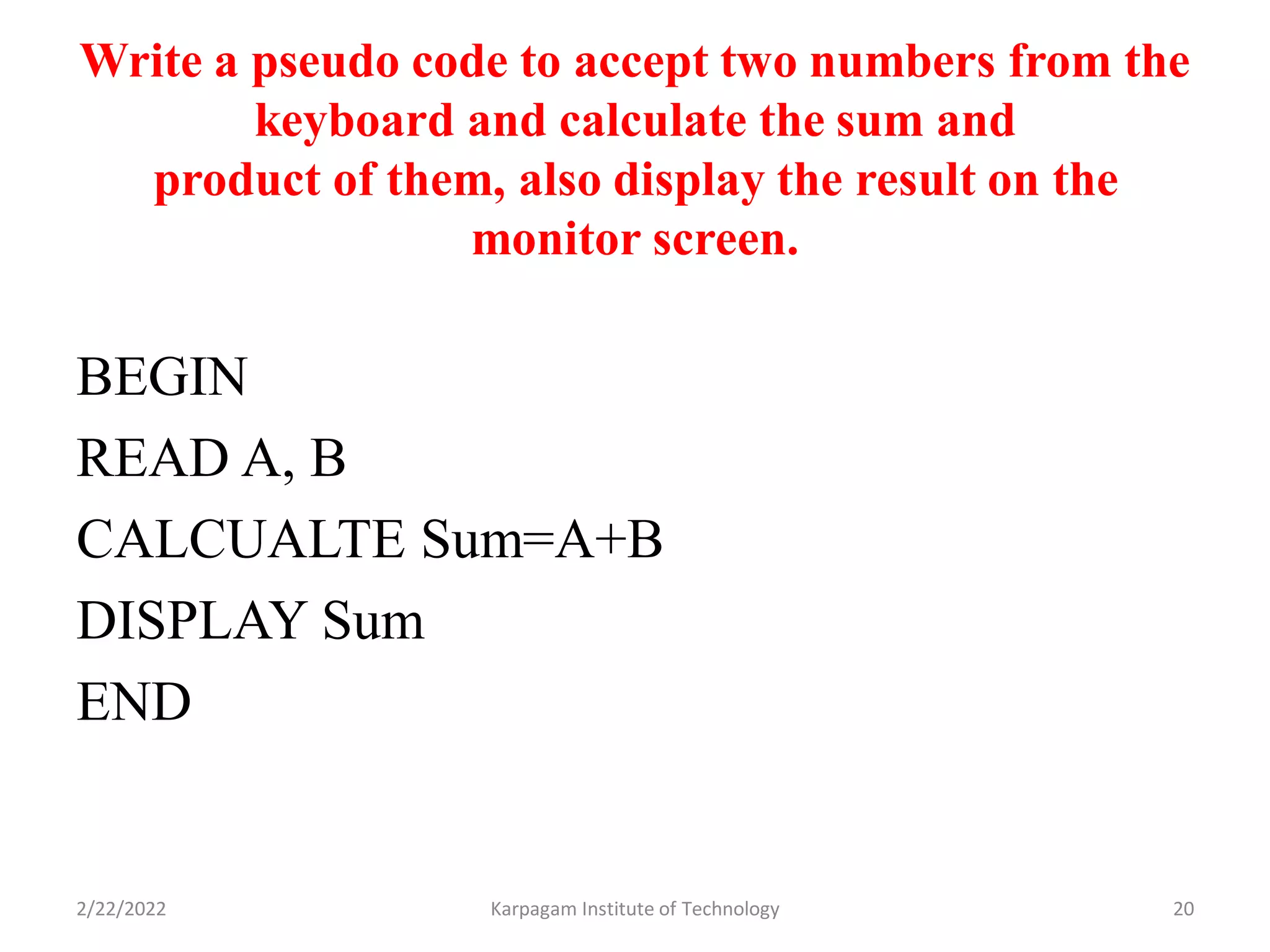
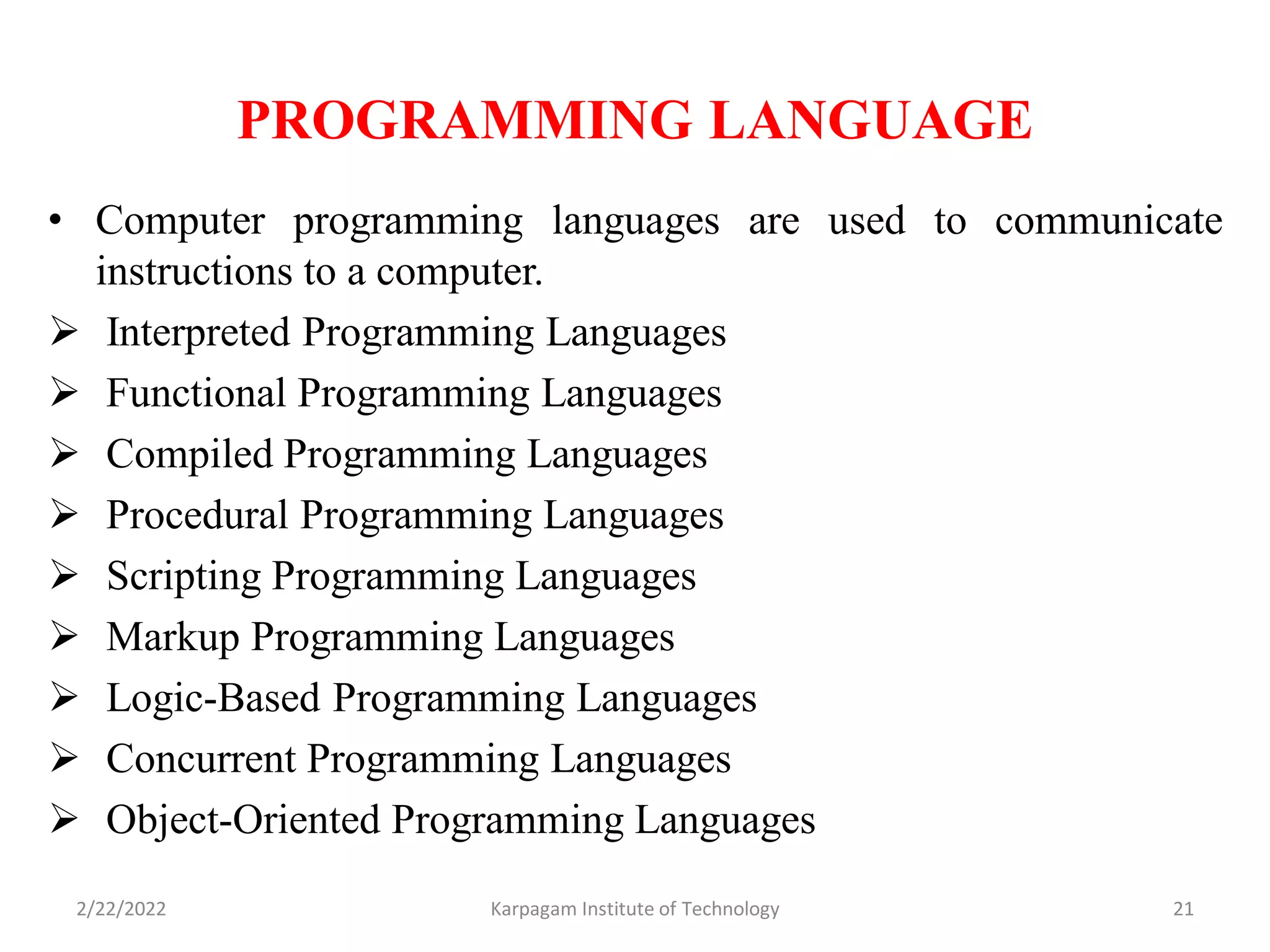

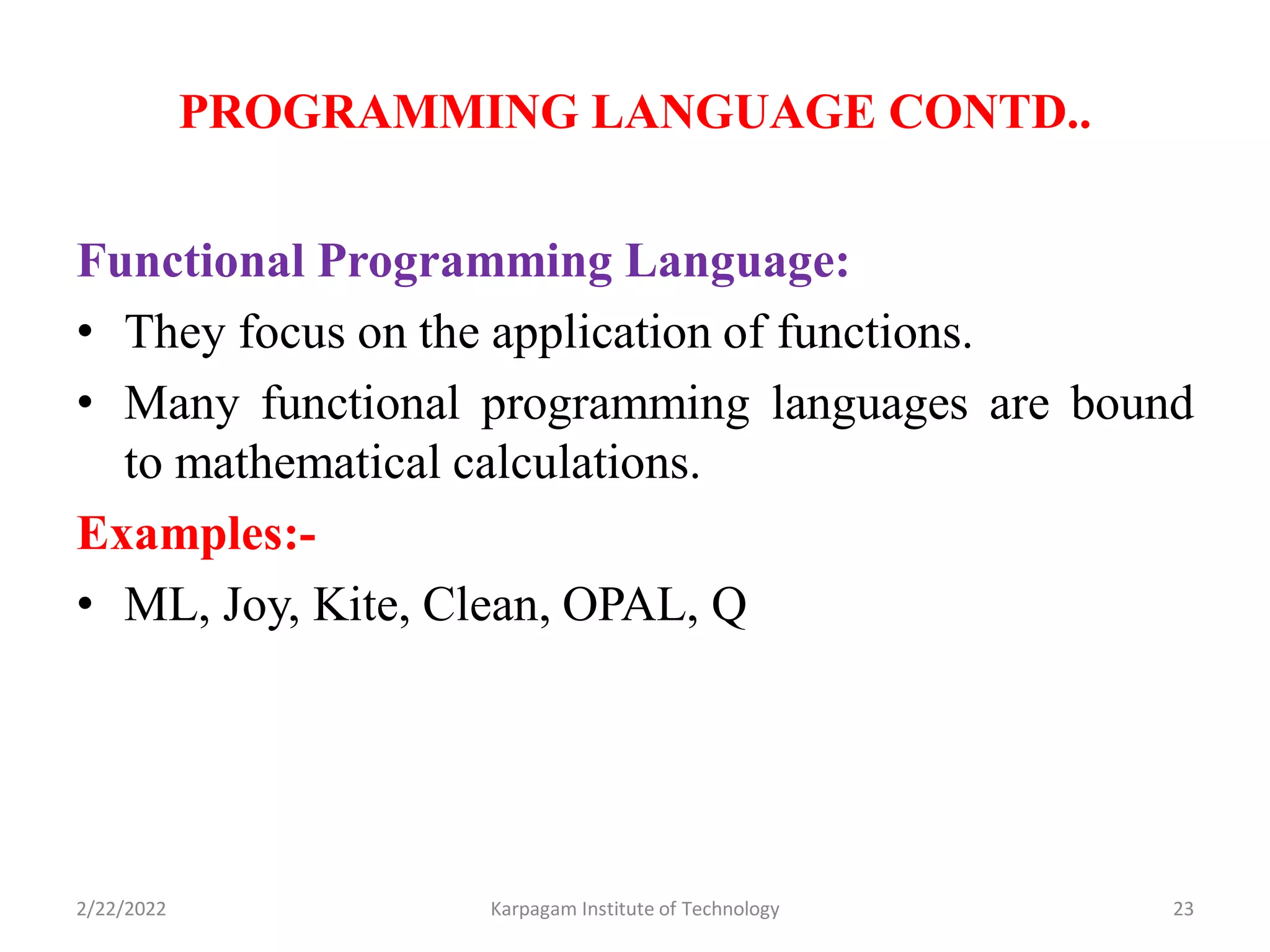
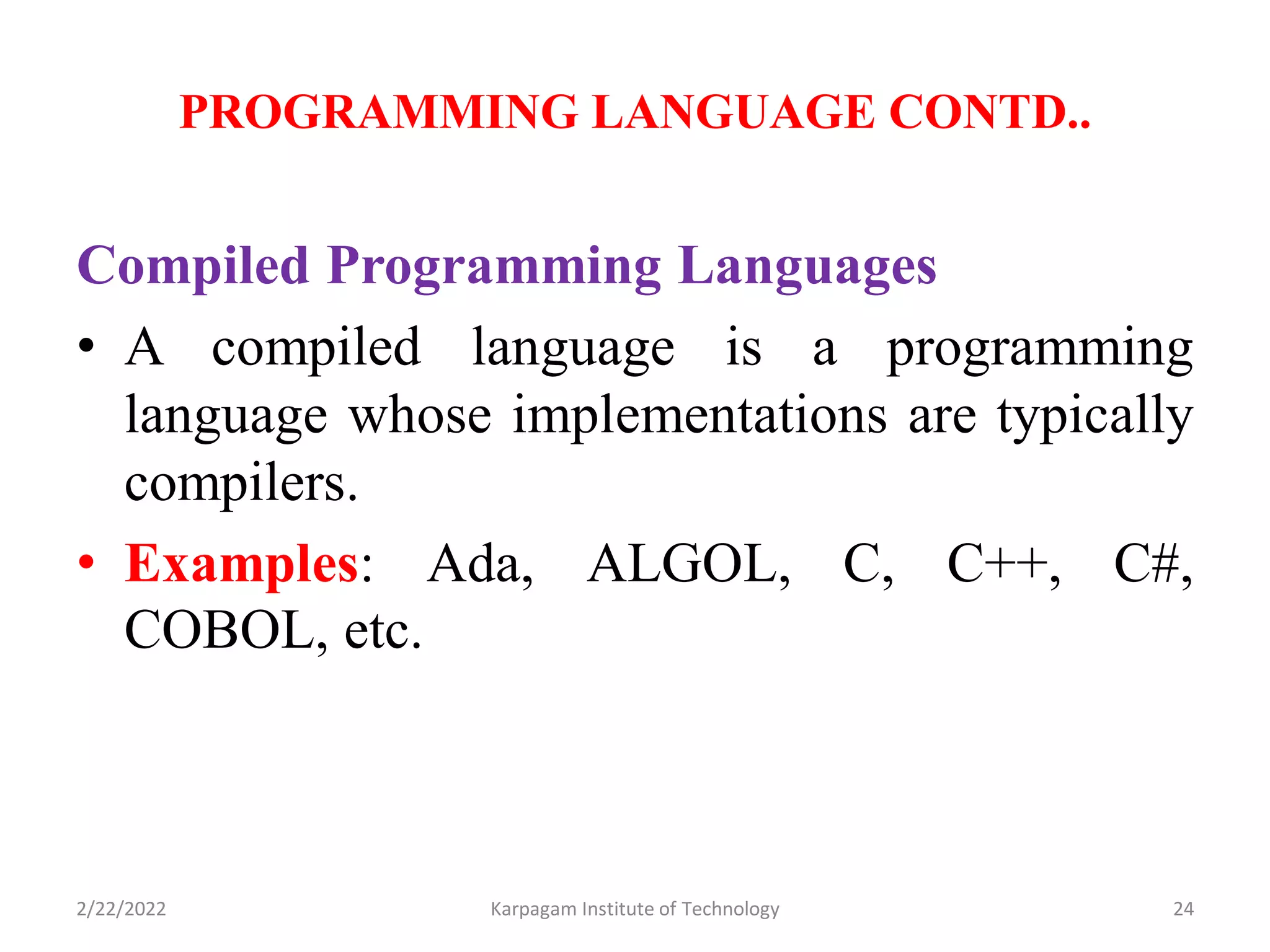
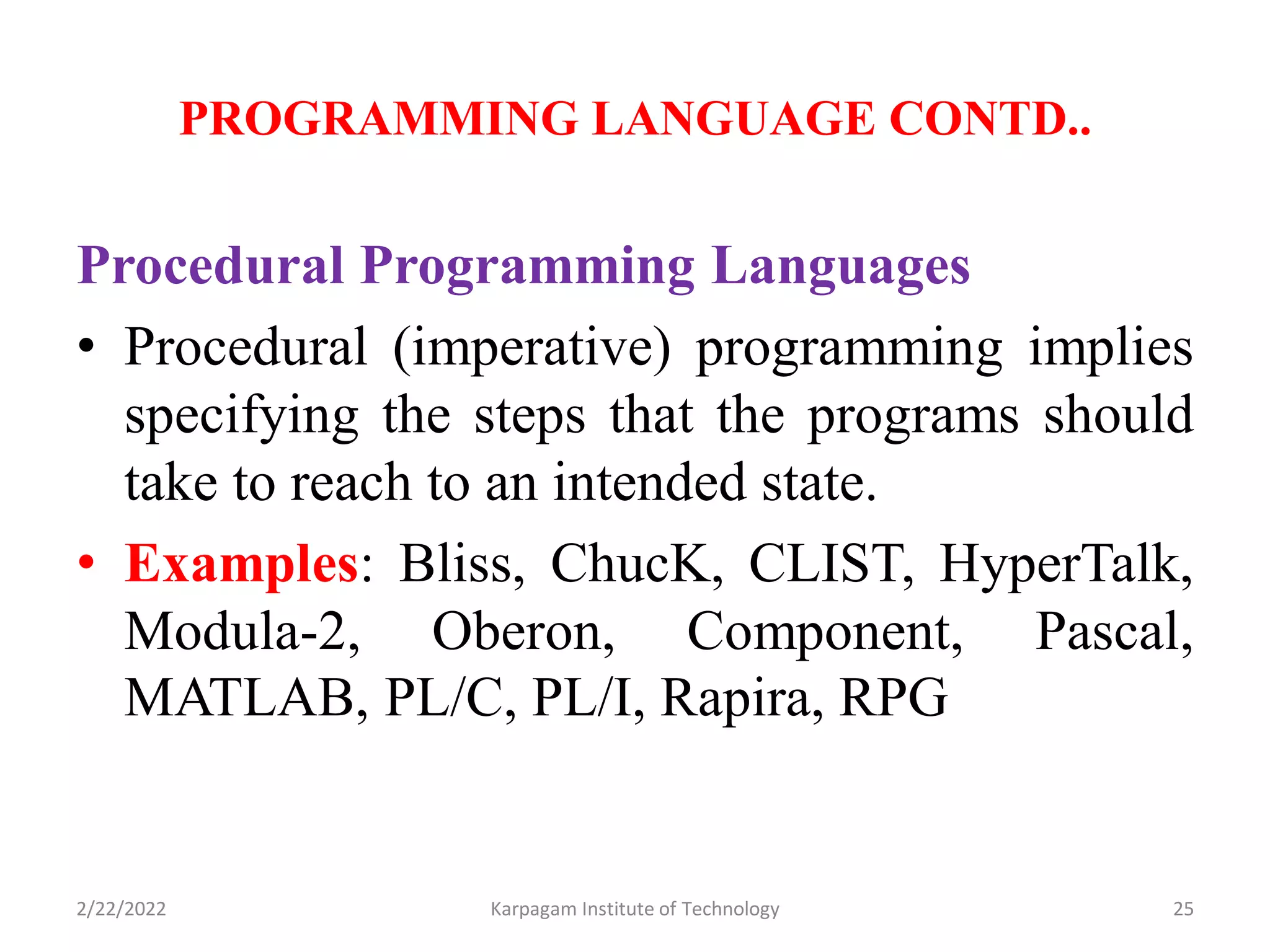
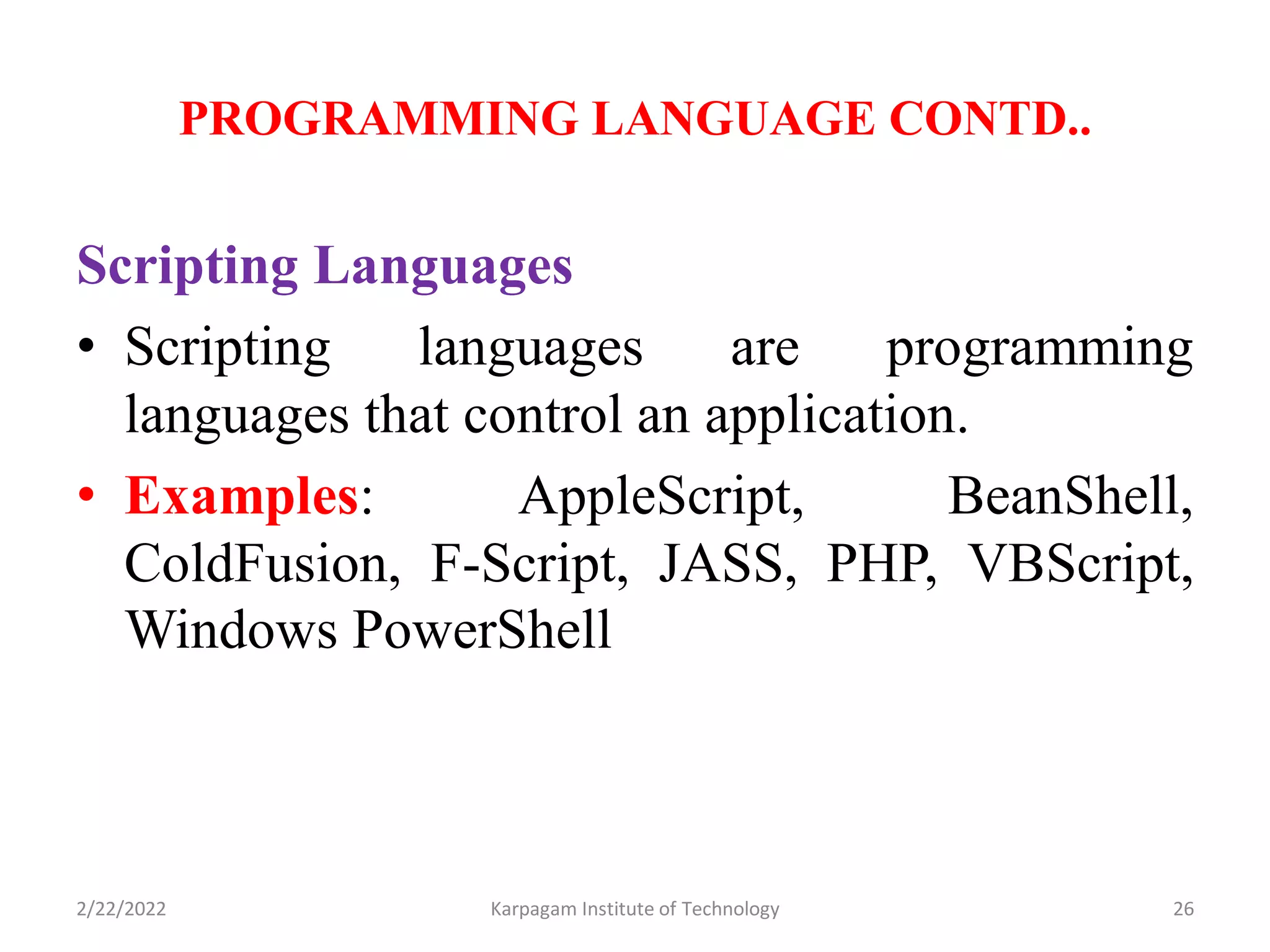
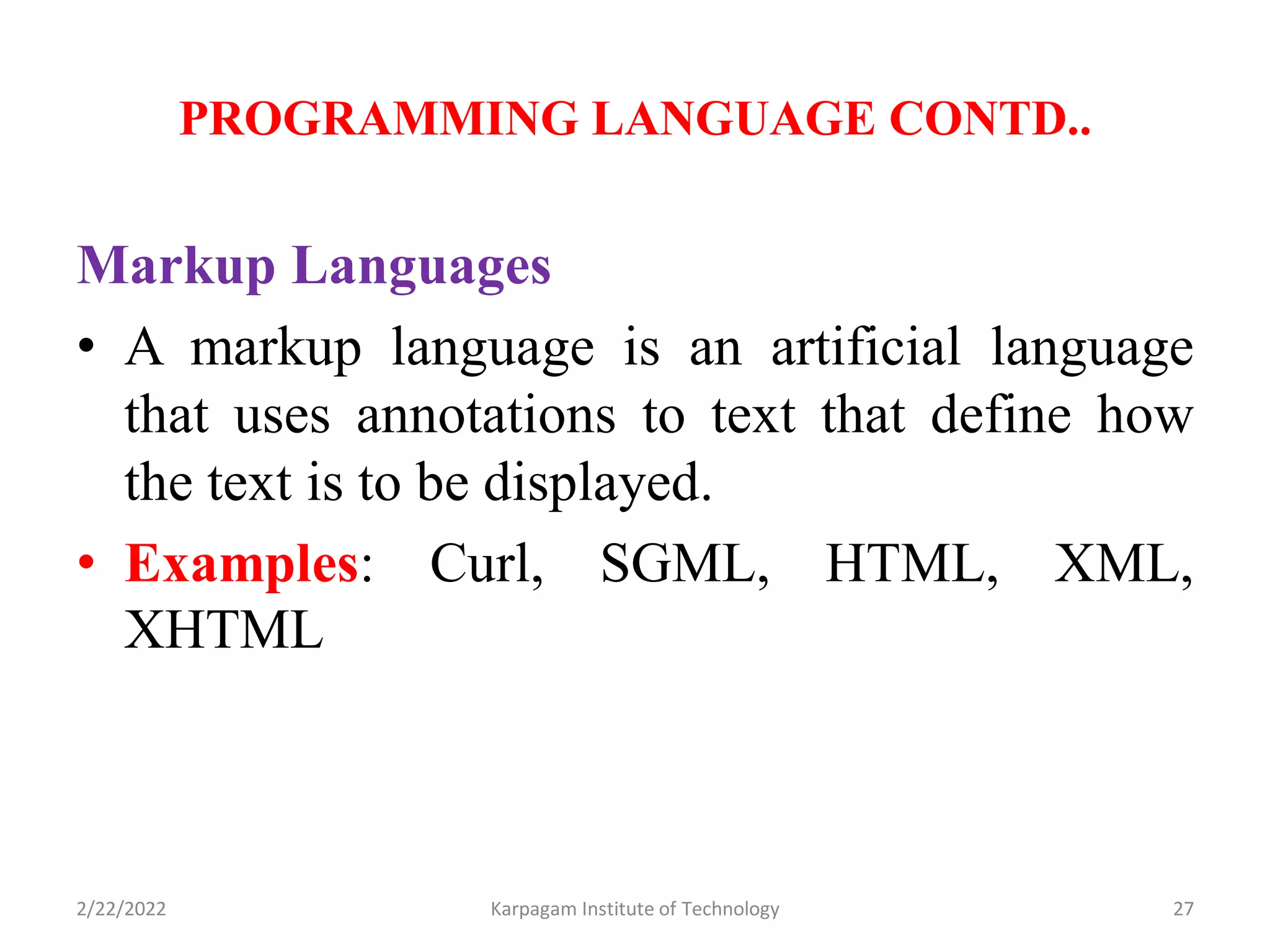
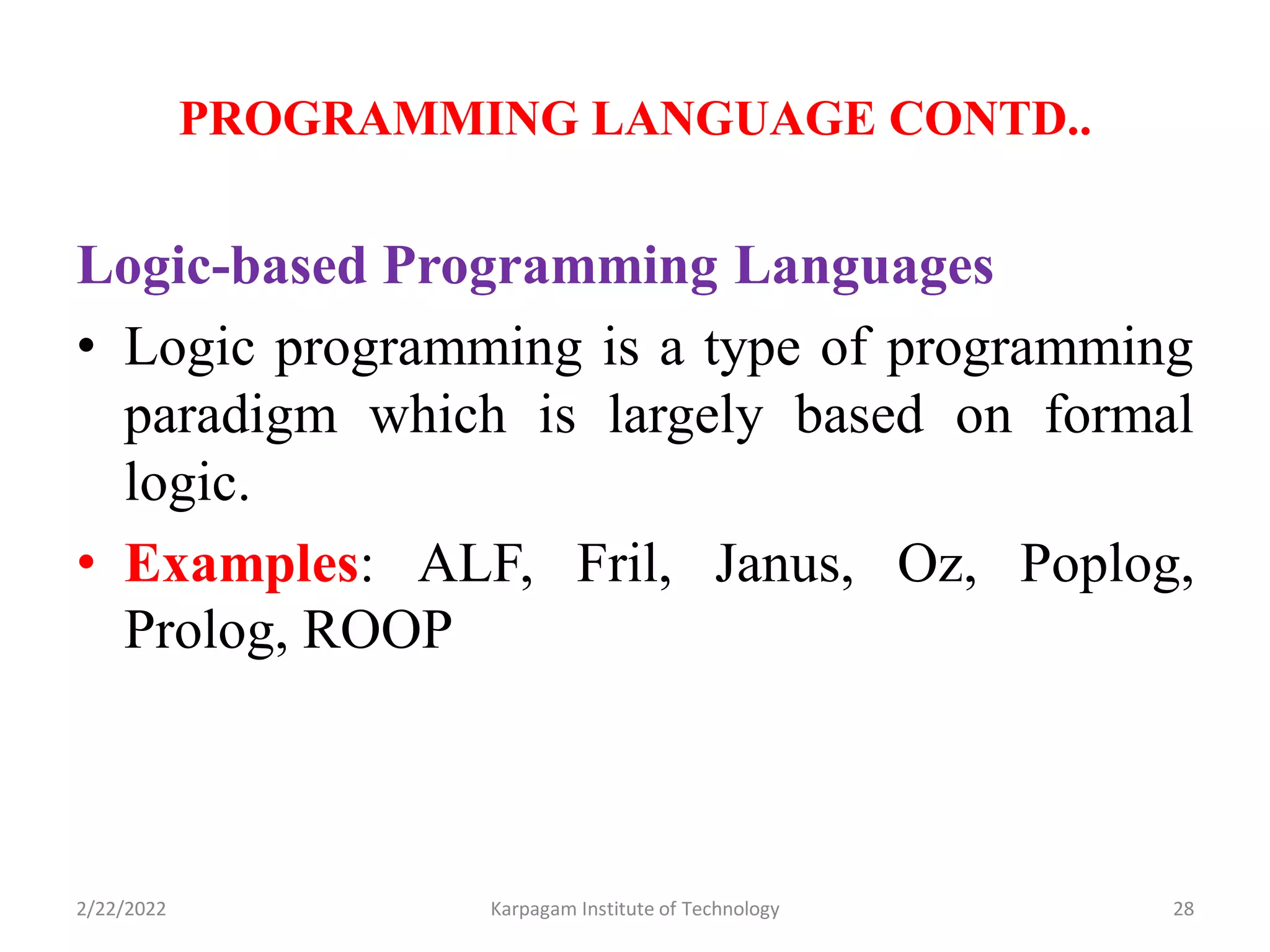
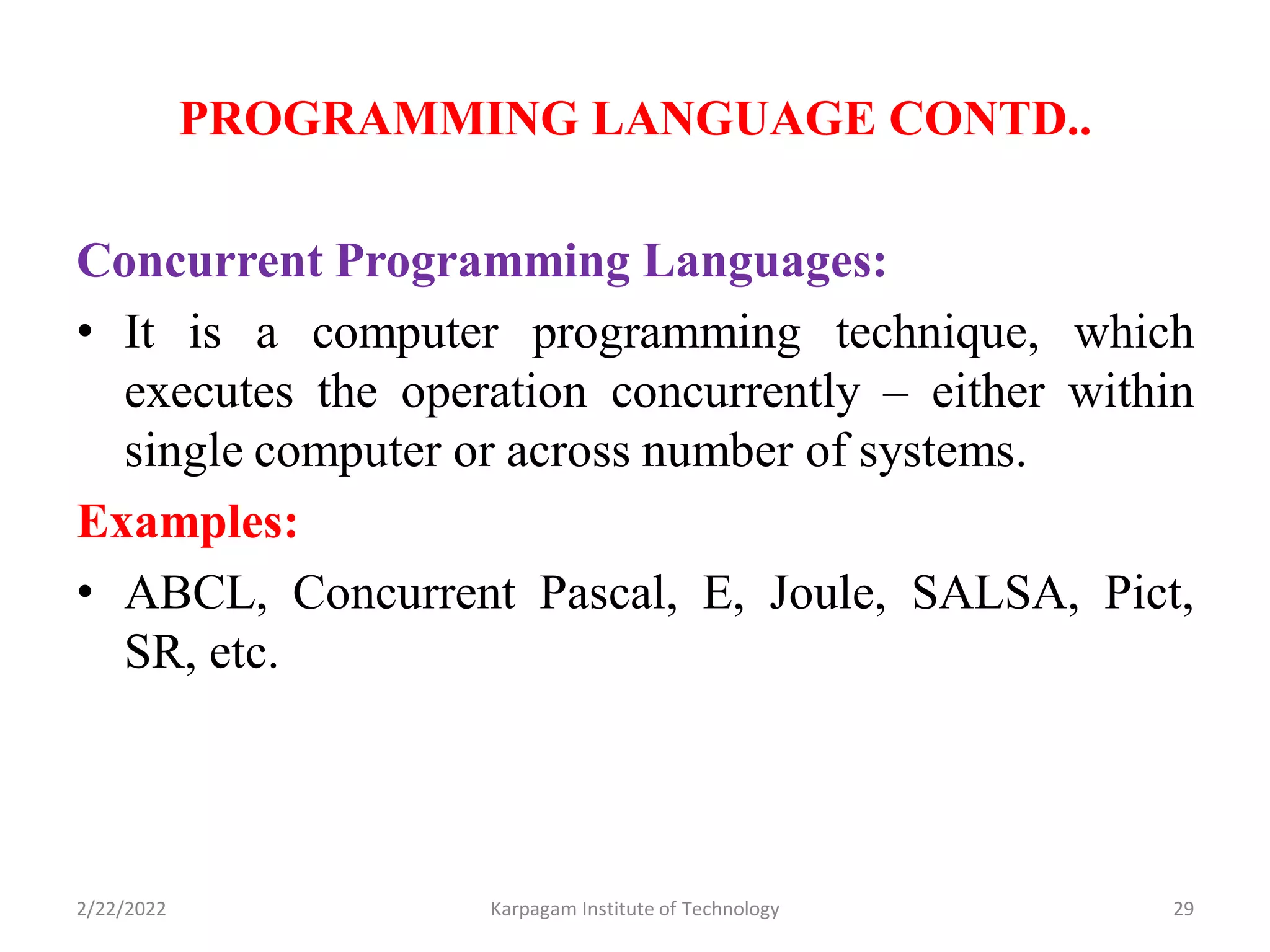




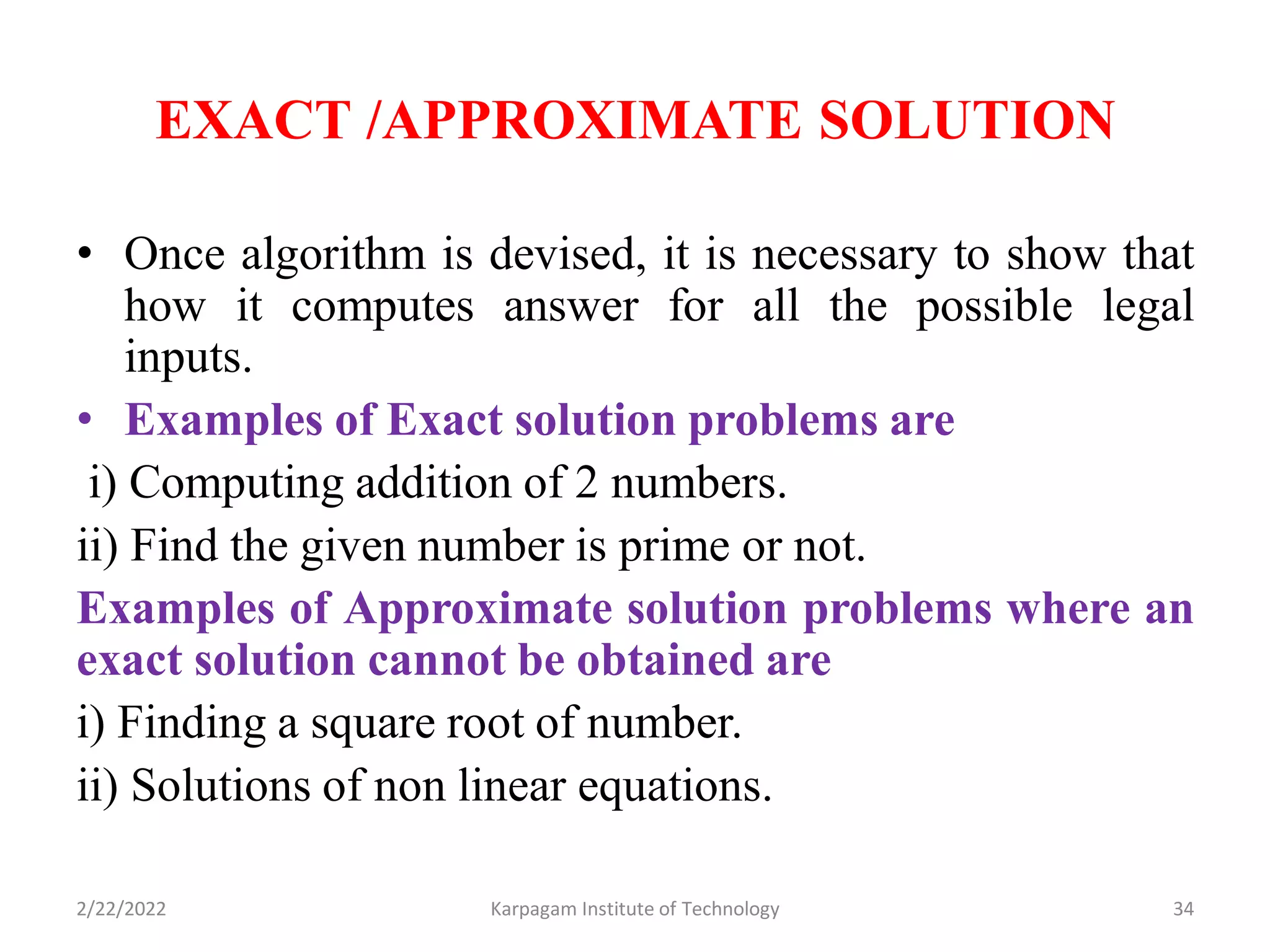
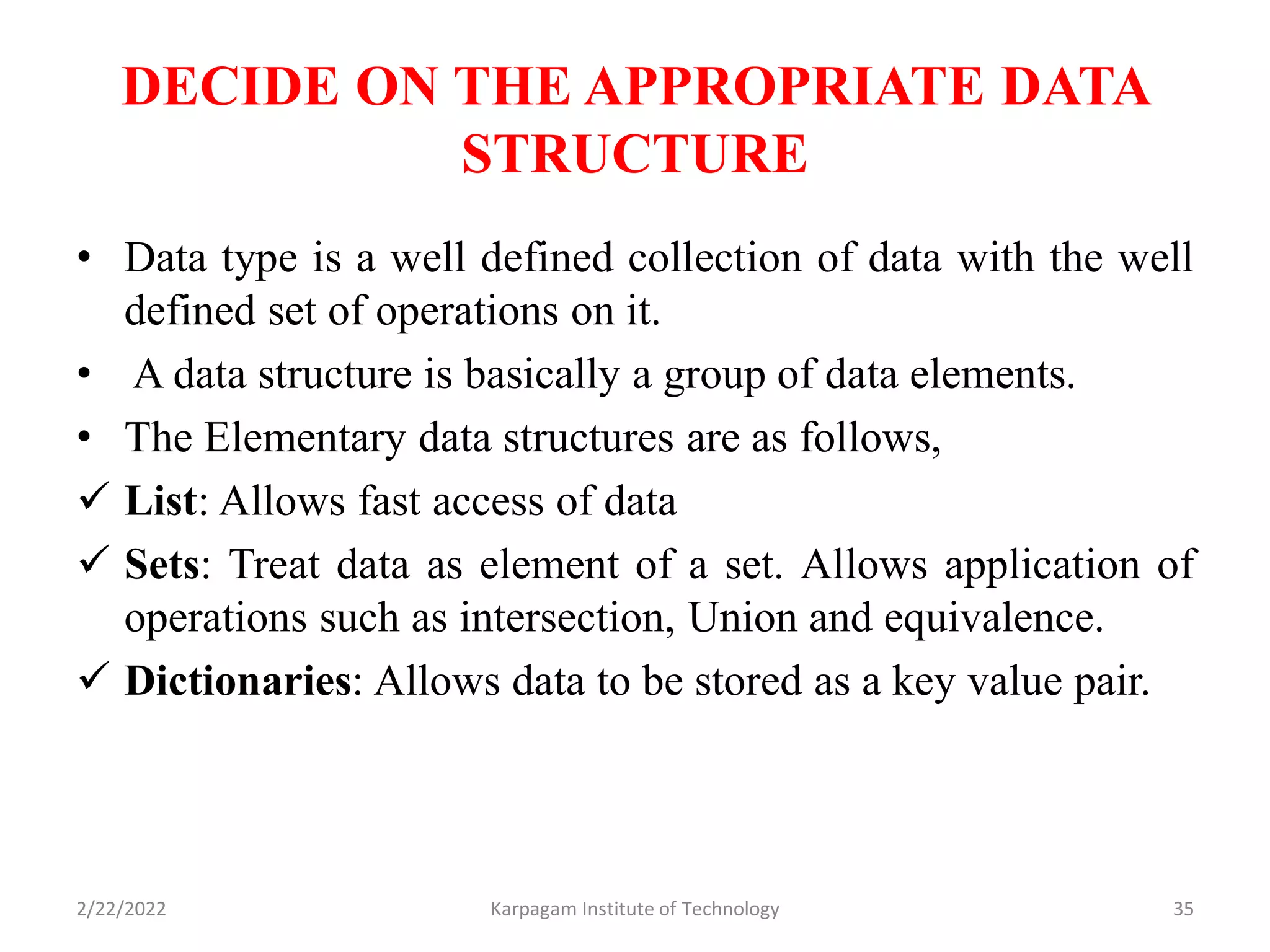

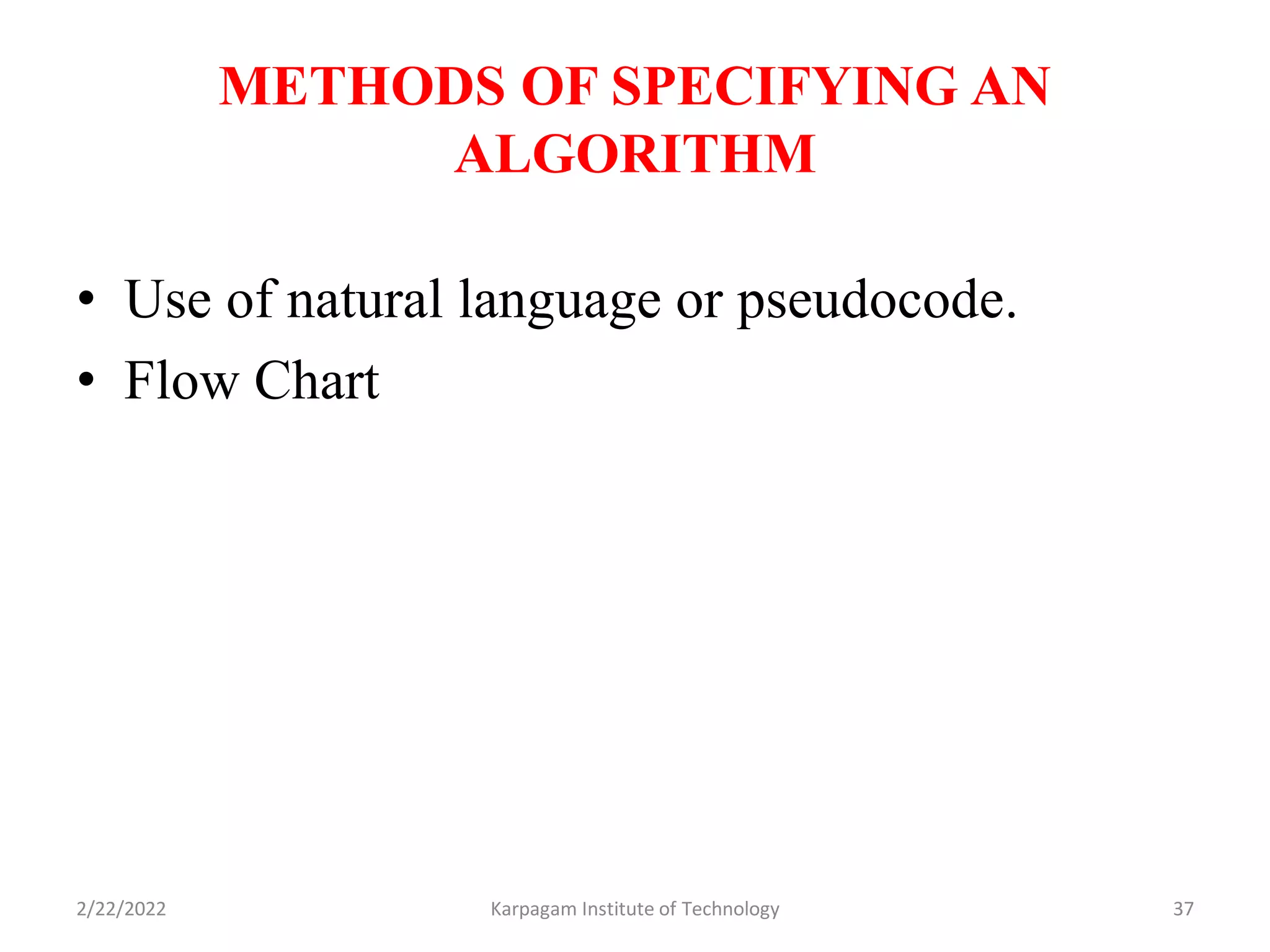


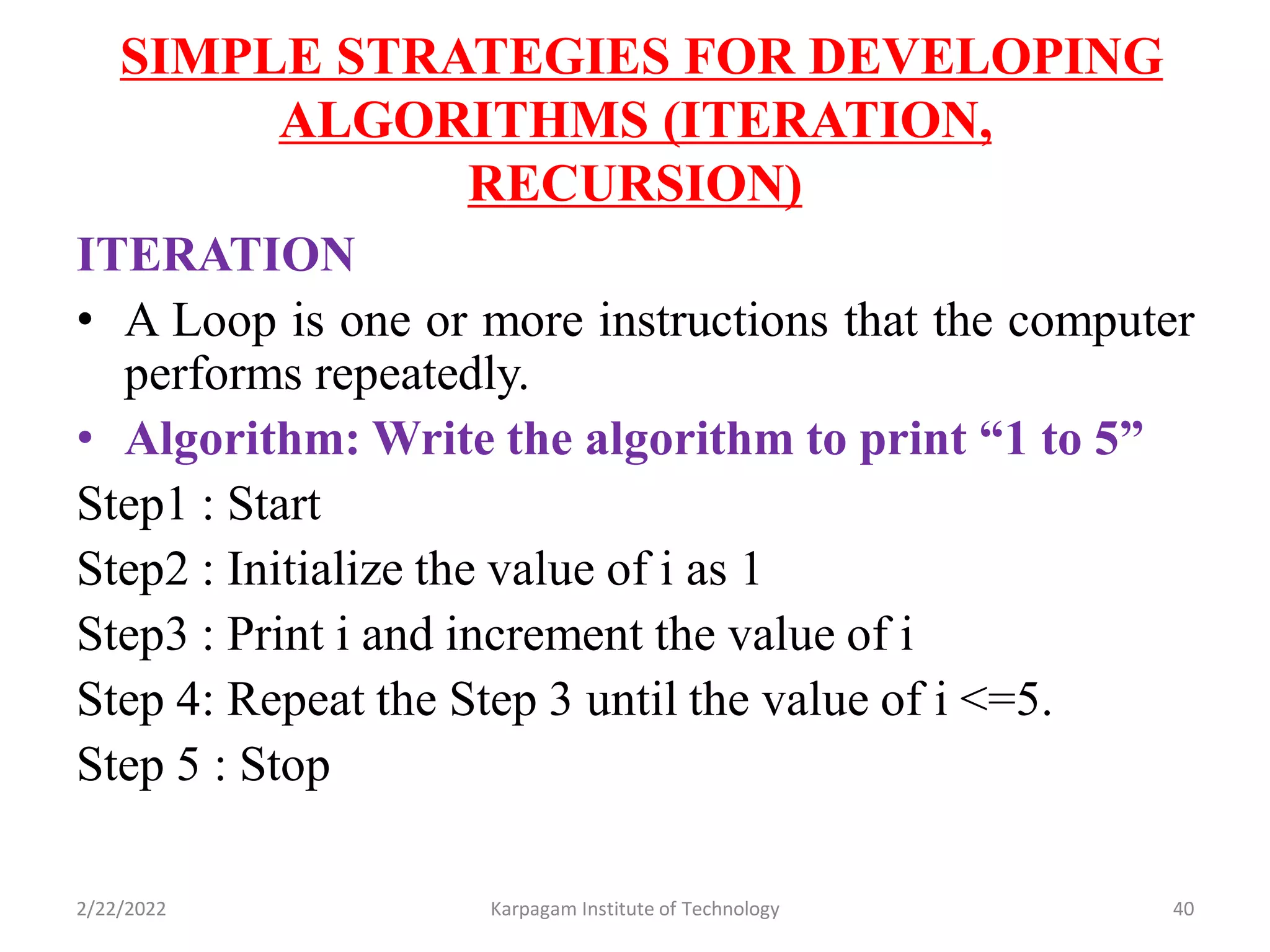

![FINDING MINIMUM IN A LIST Step 1:Start Step 2: Read the list of numbers as L Step 3: Set Min to list[0] Step 4: For each number x in the list L, compare it to min Step 4a: If x is smaller, then assign min to x Step 5: Print min Step 6: Stop 2/22/2022 42 Karpagam Institute of Technology](https://image.slidesharecdn.com/pspp-220222073511/75/Problem-Solving-and-Python-Programming-42-2048.jpg)
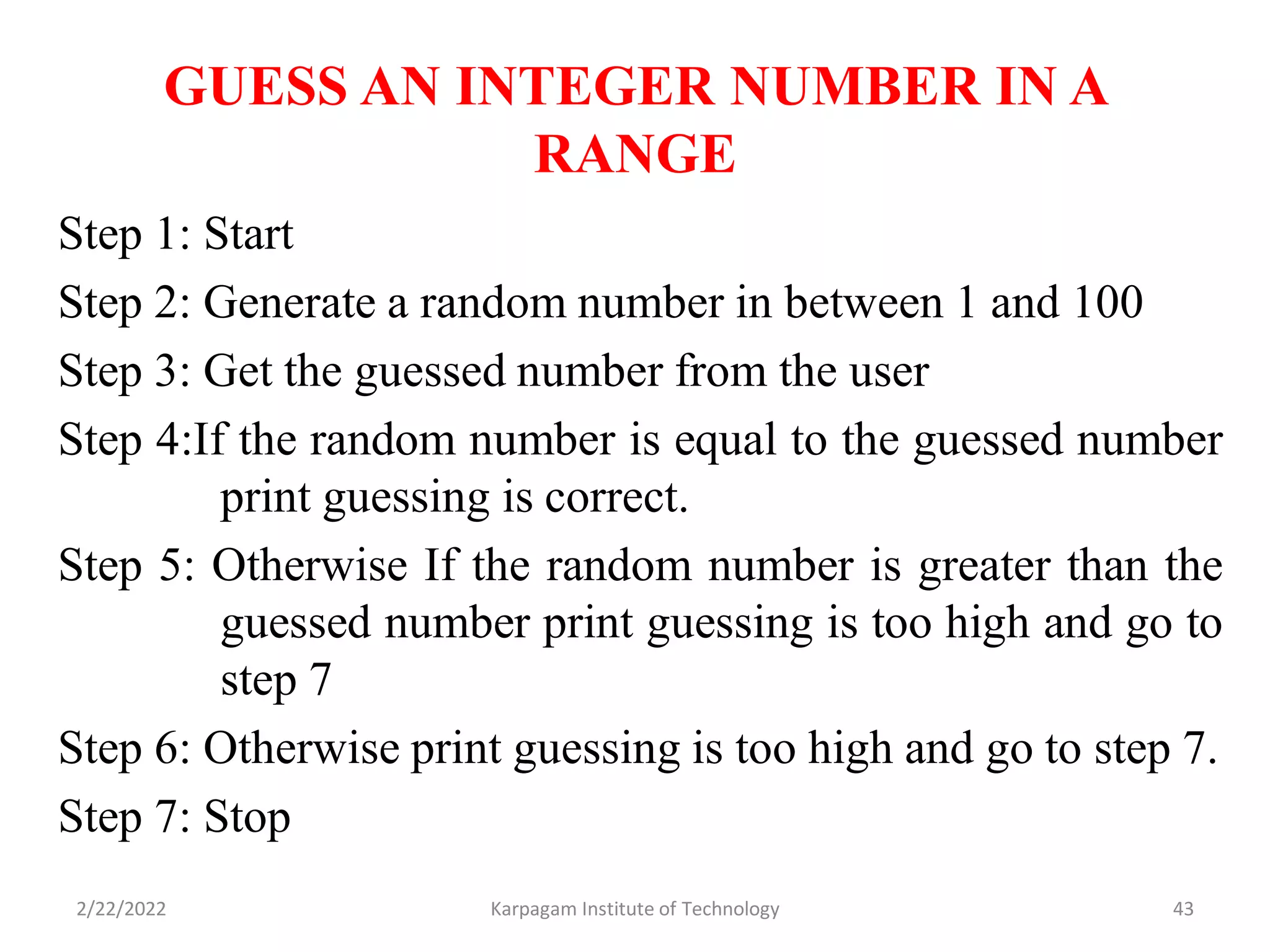
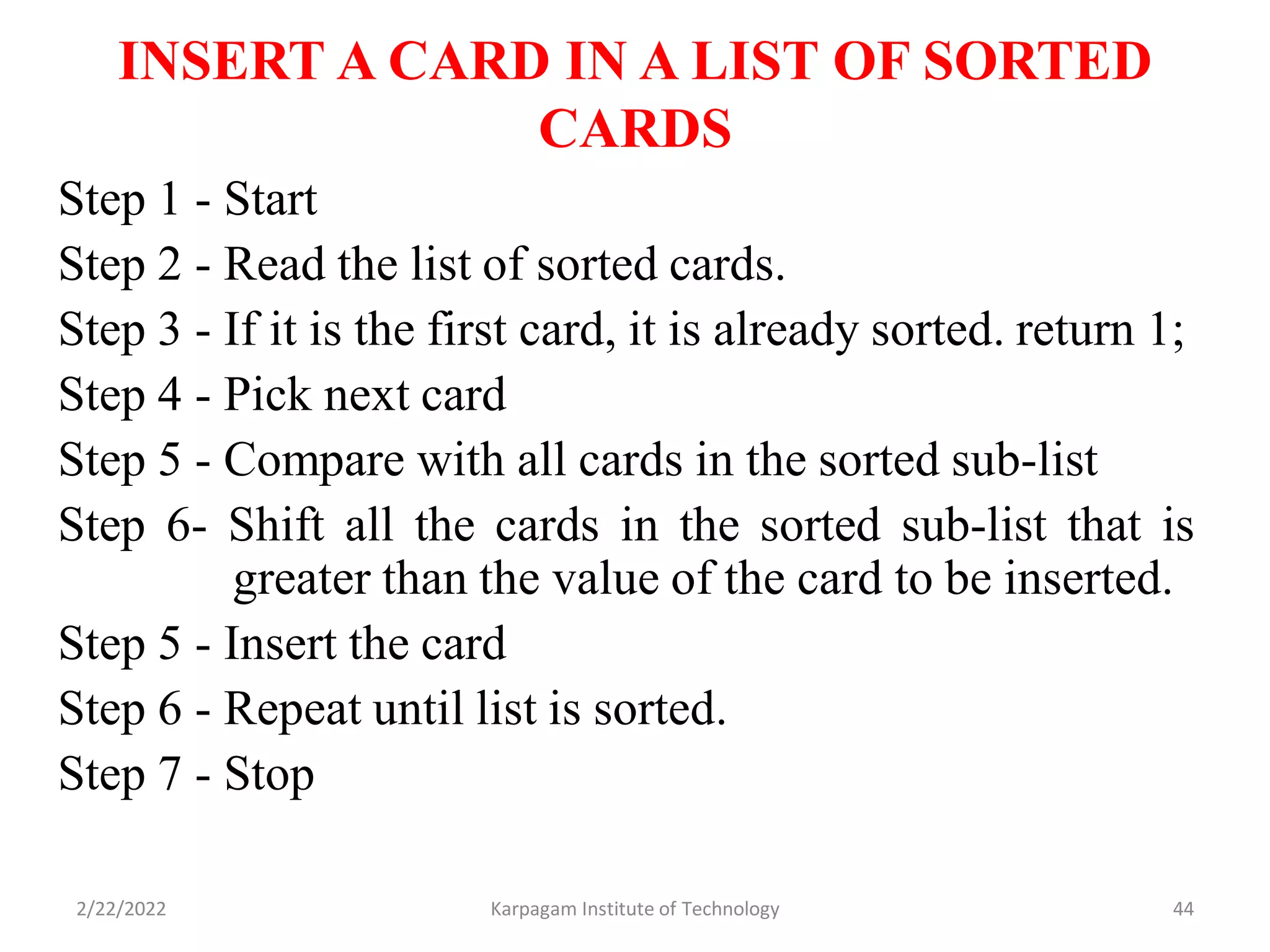
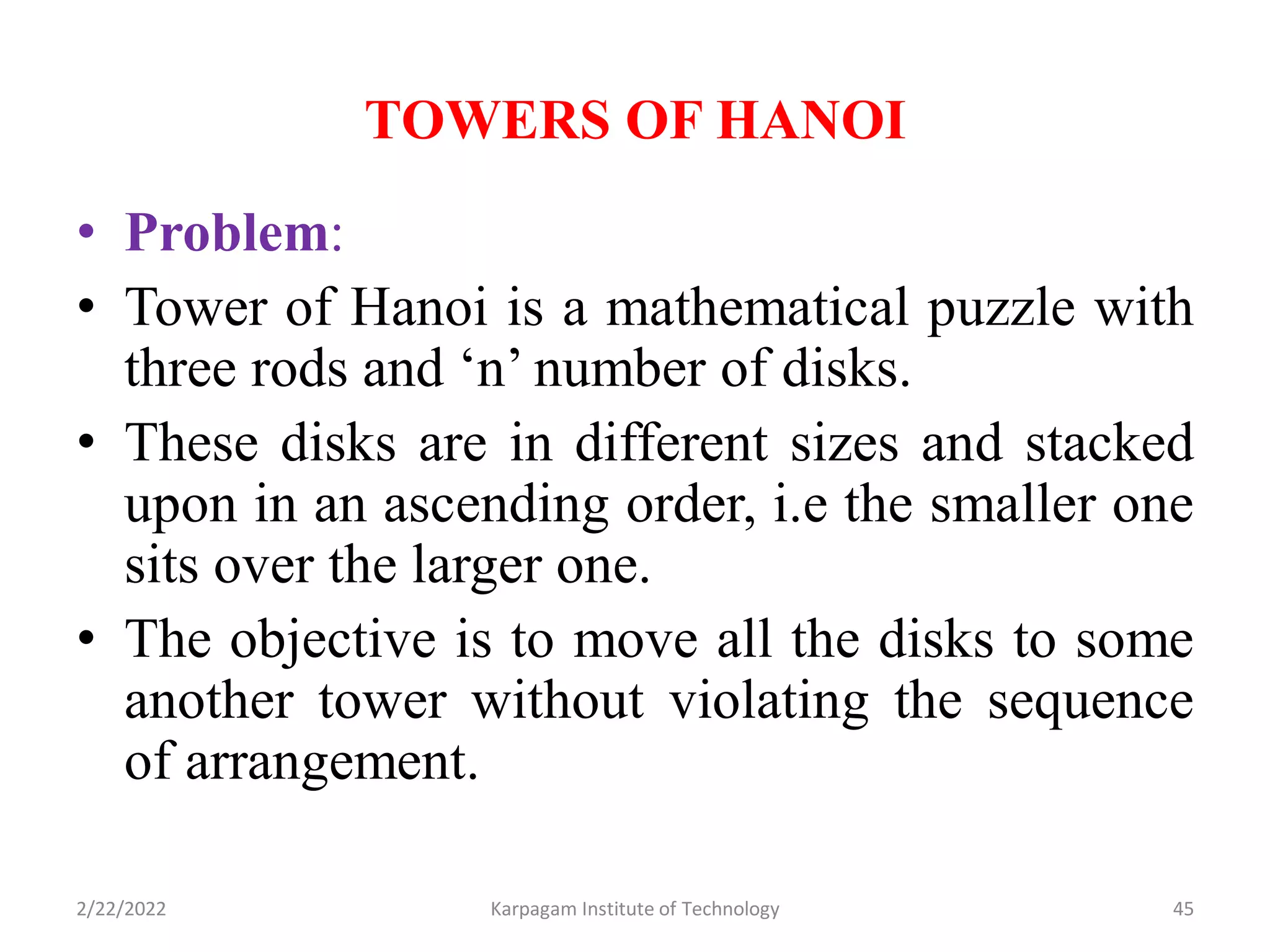
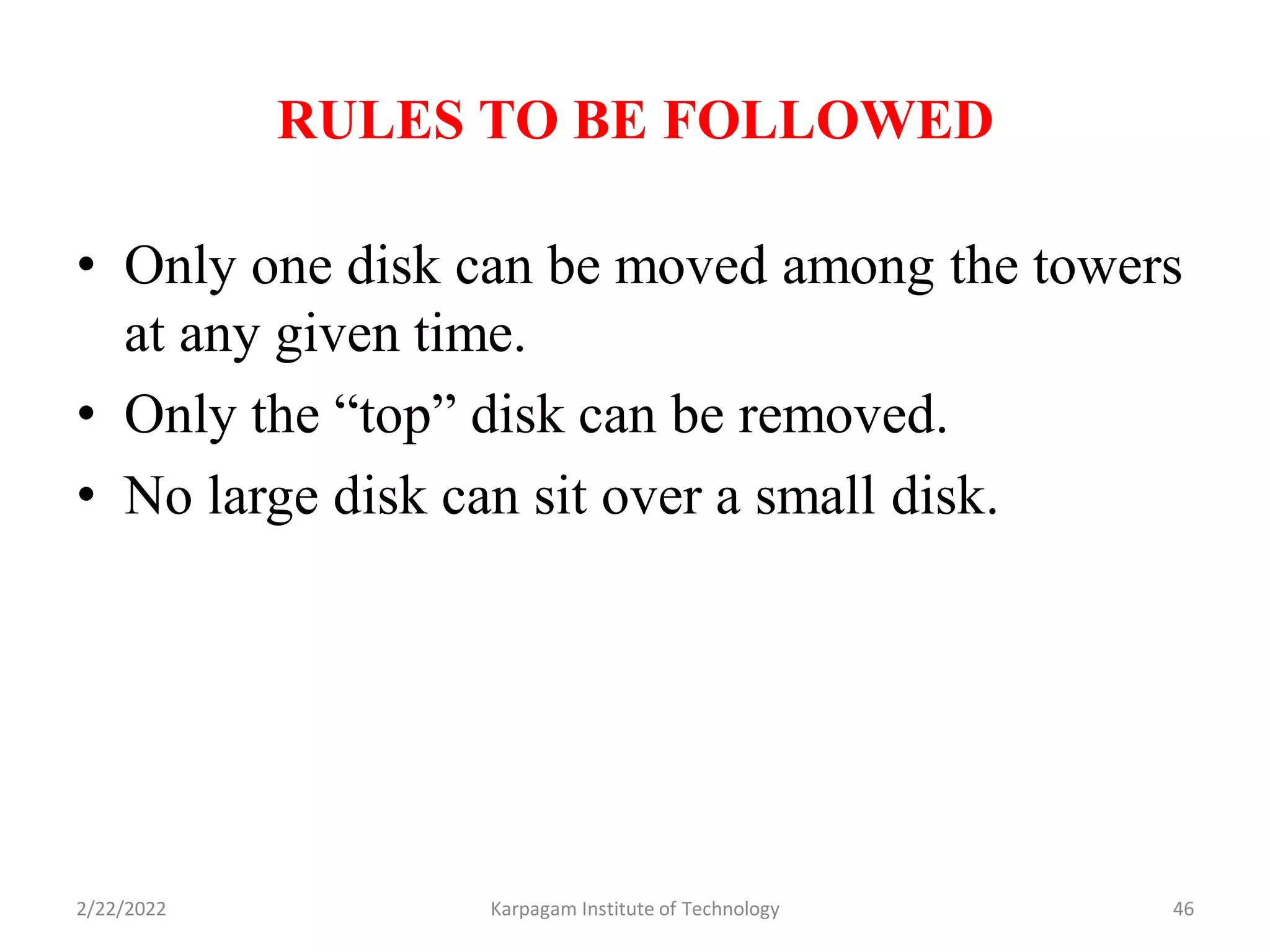

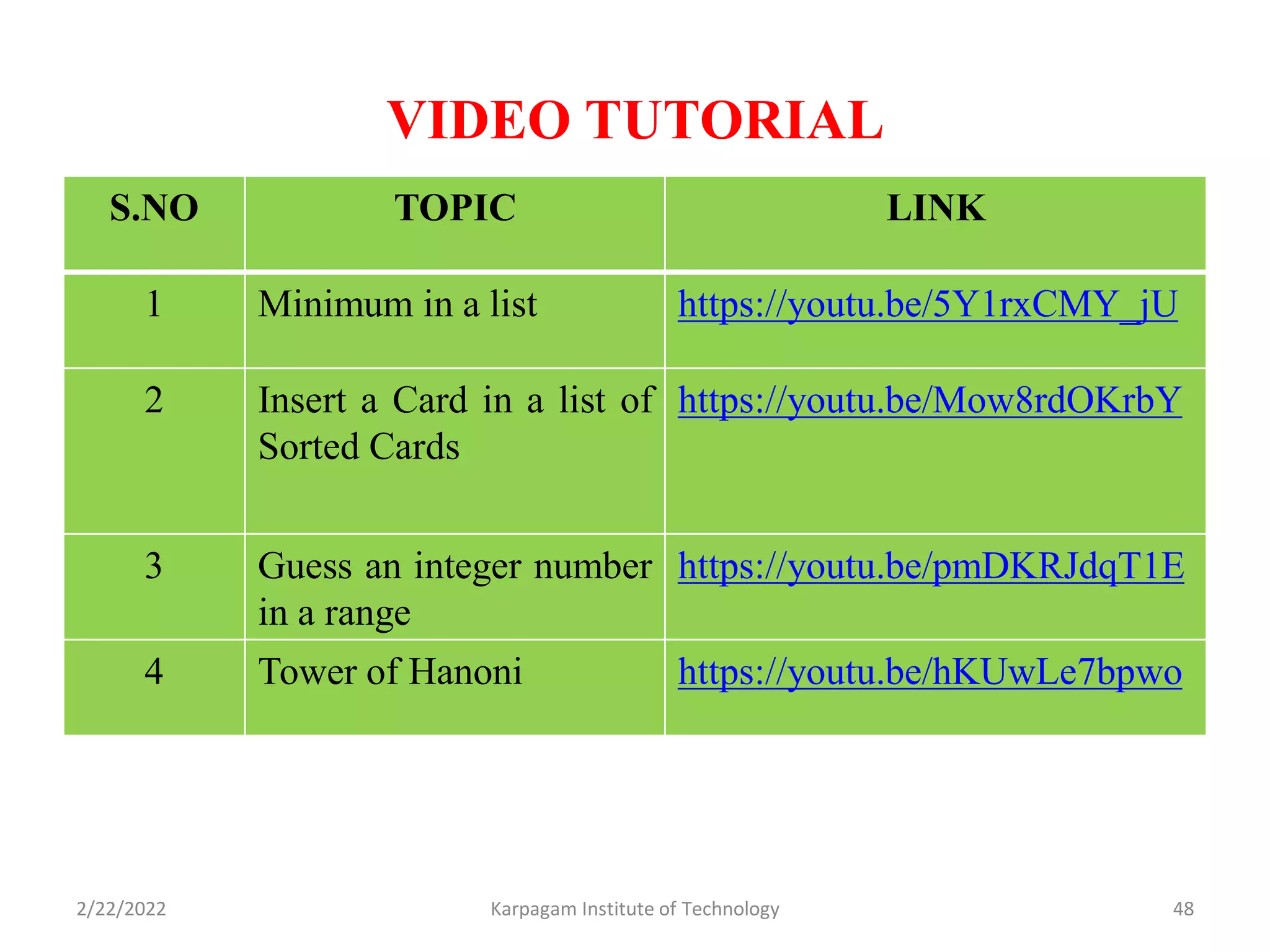

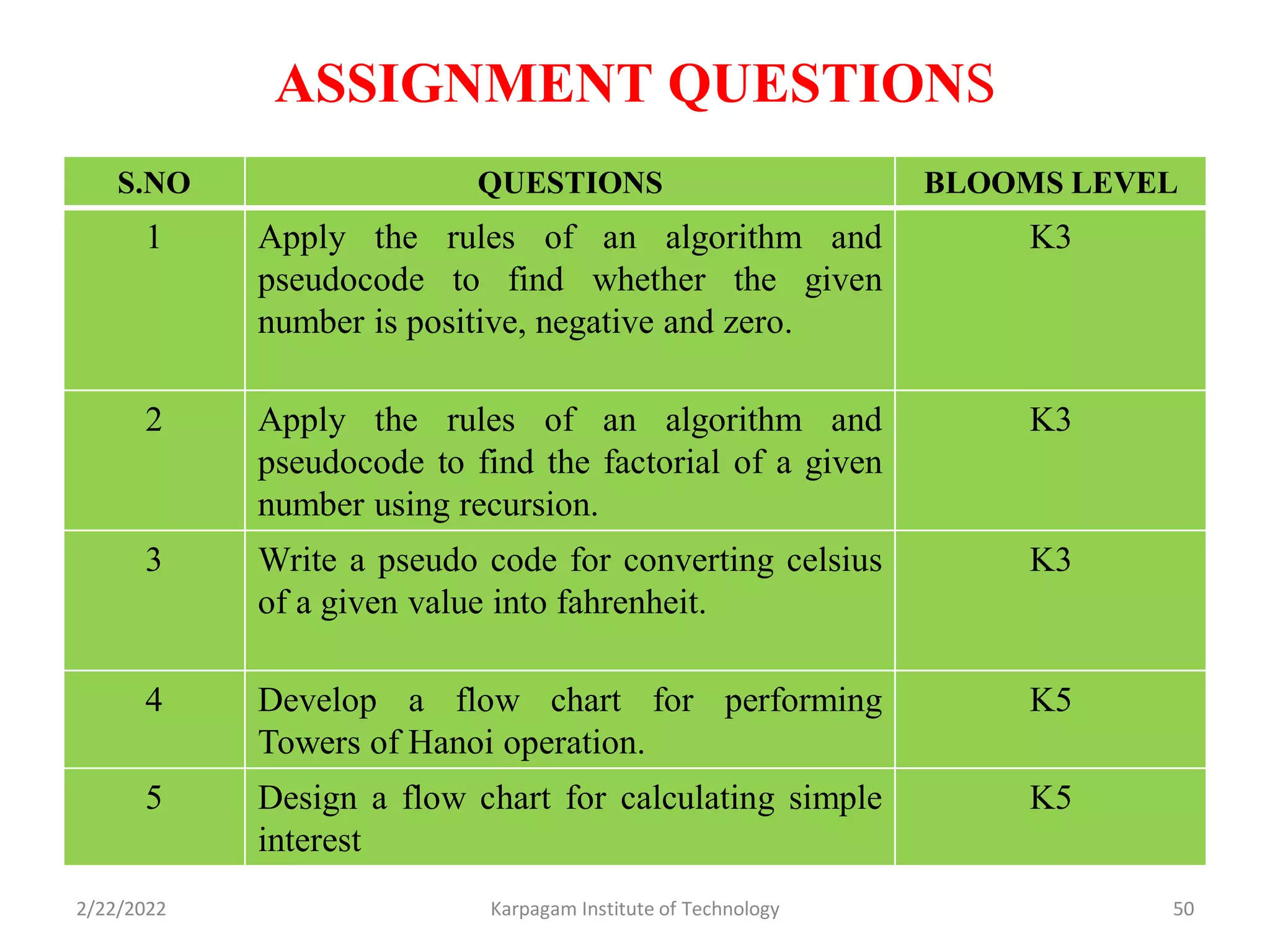
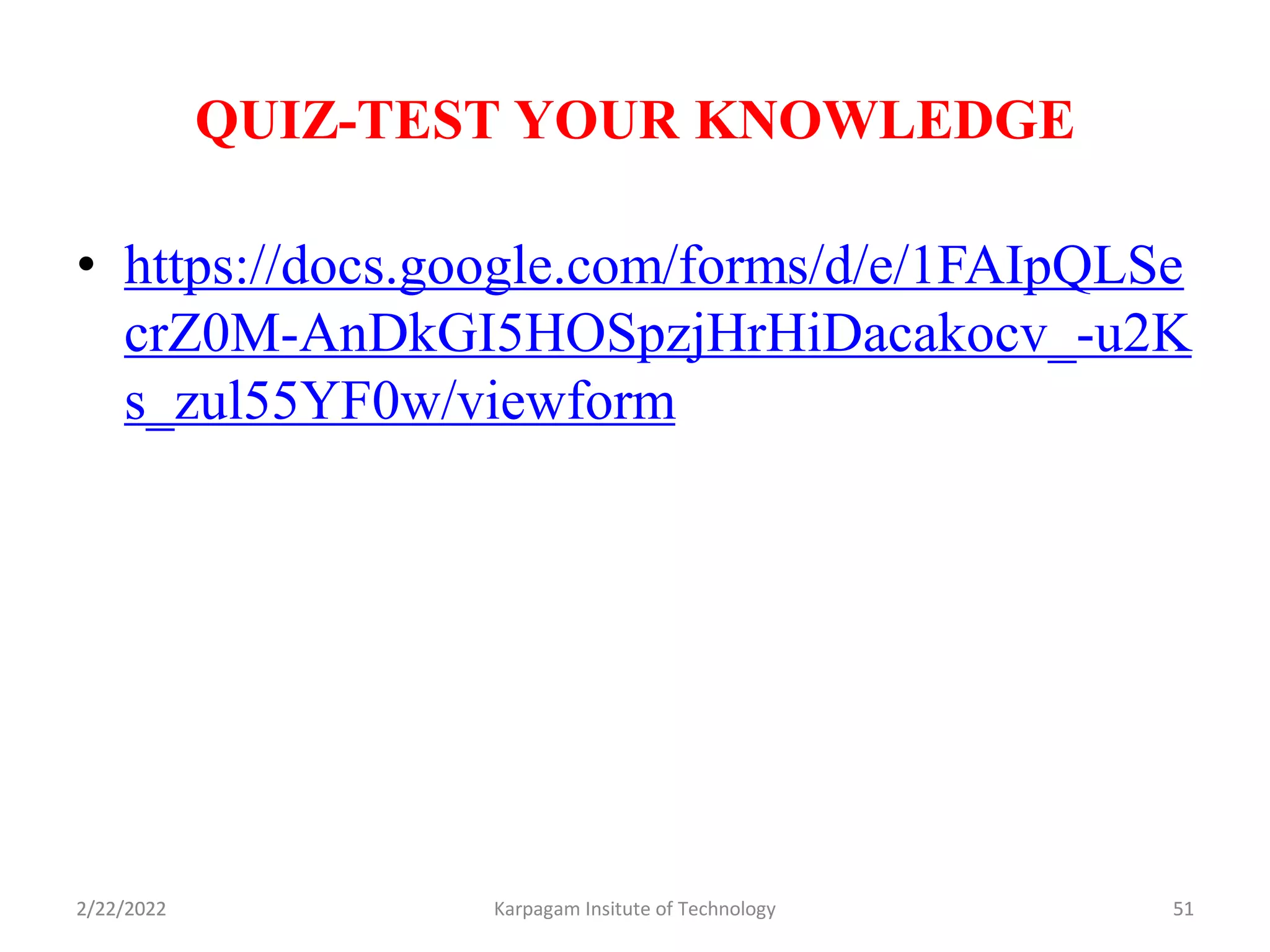
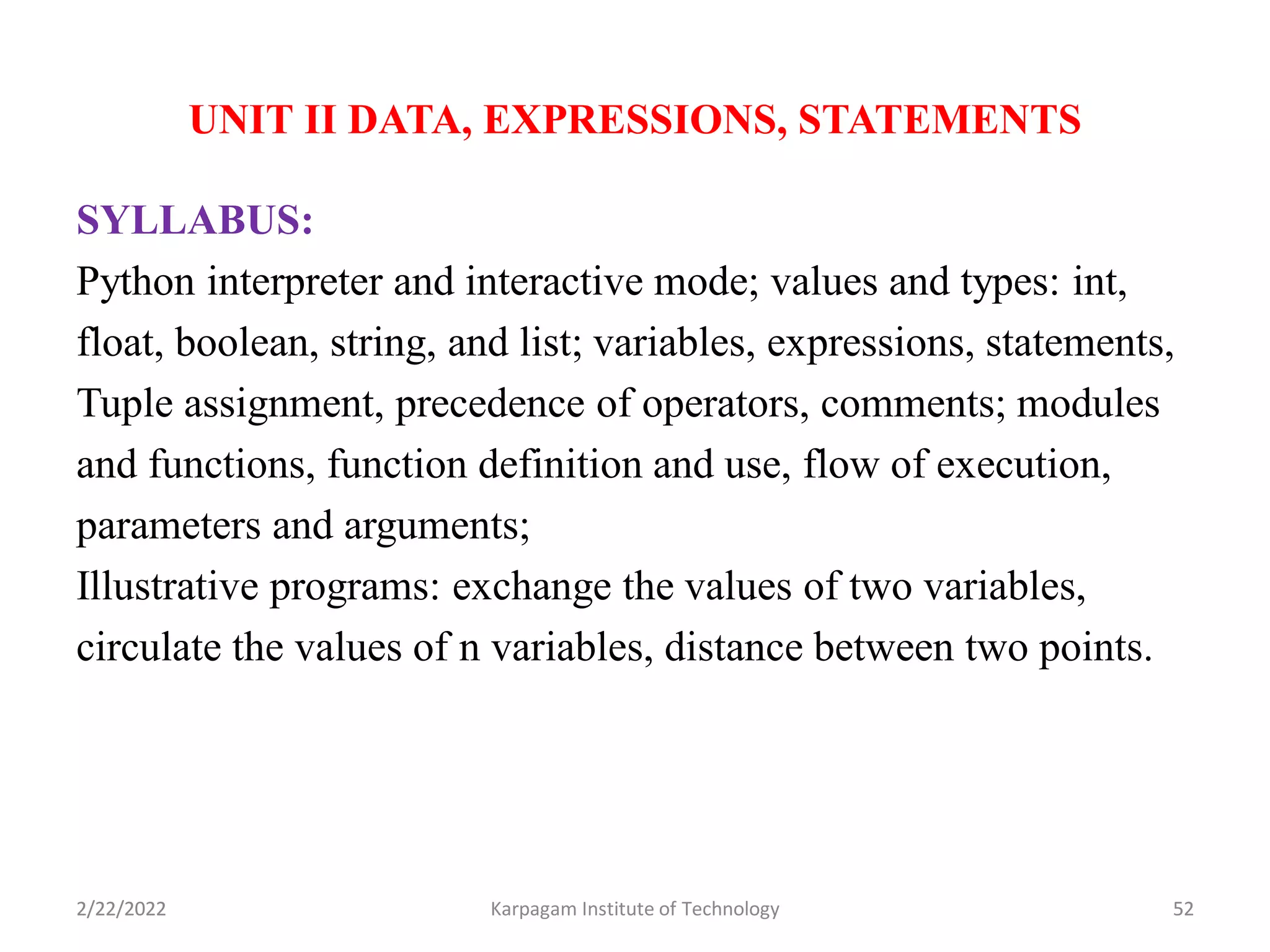
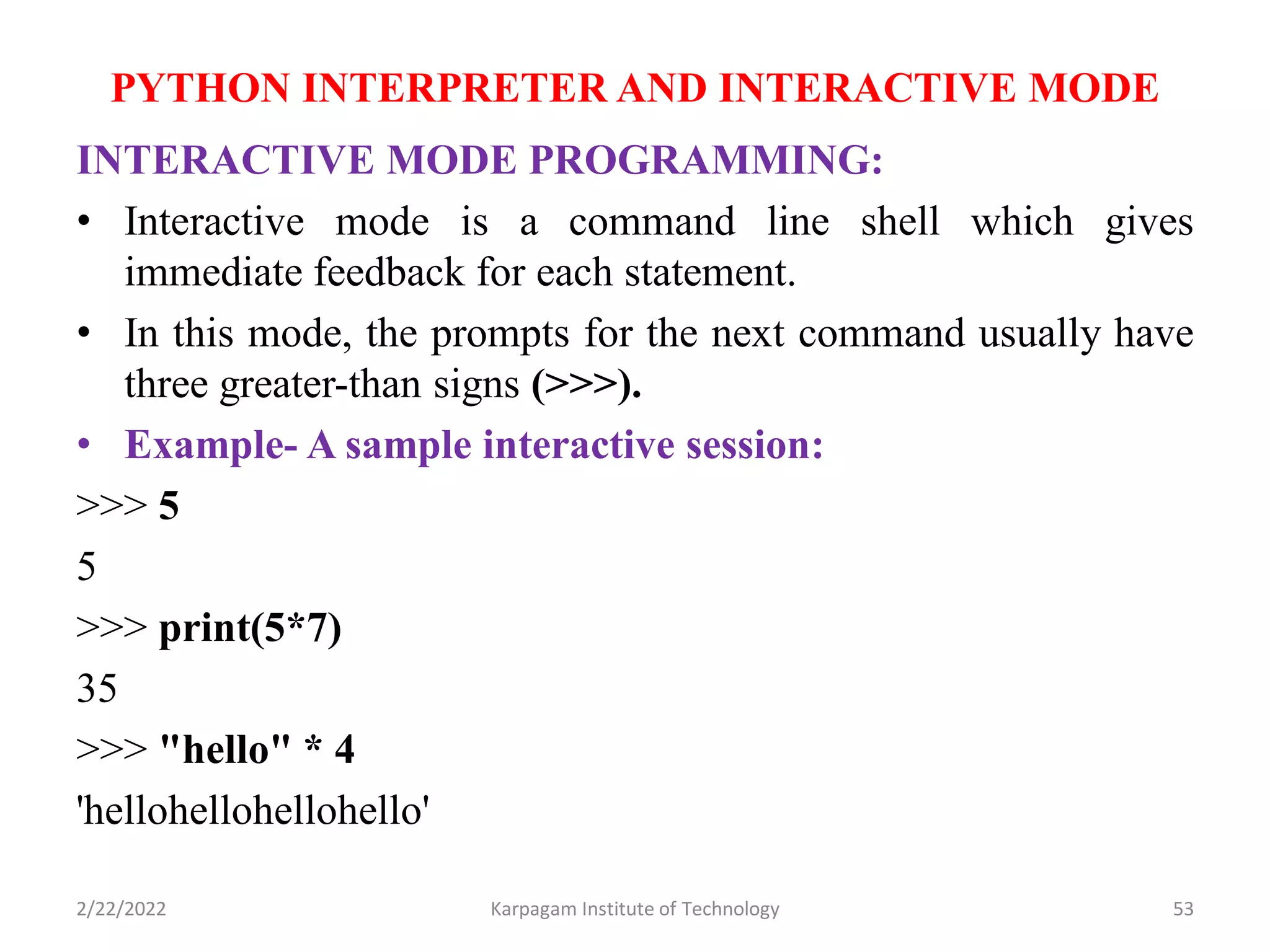
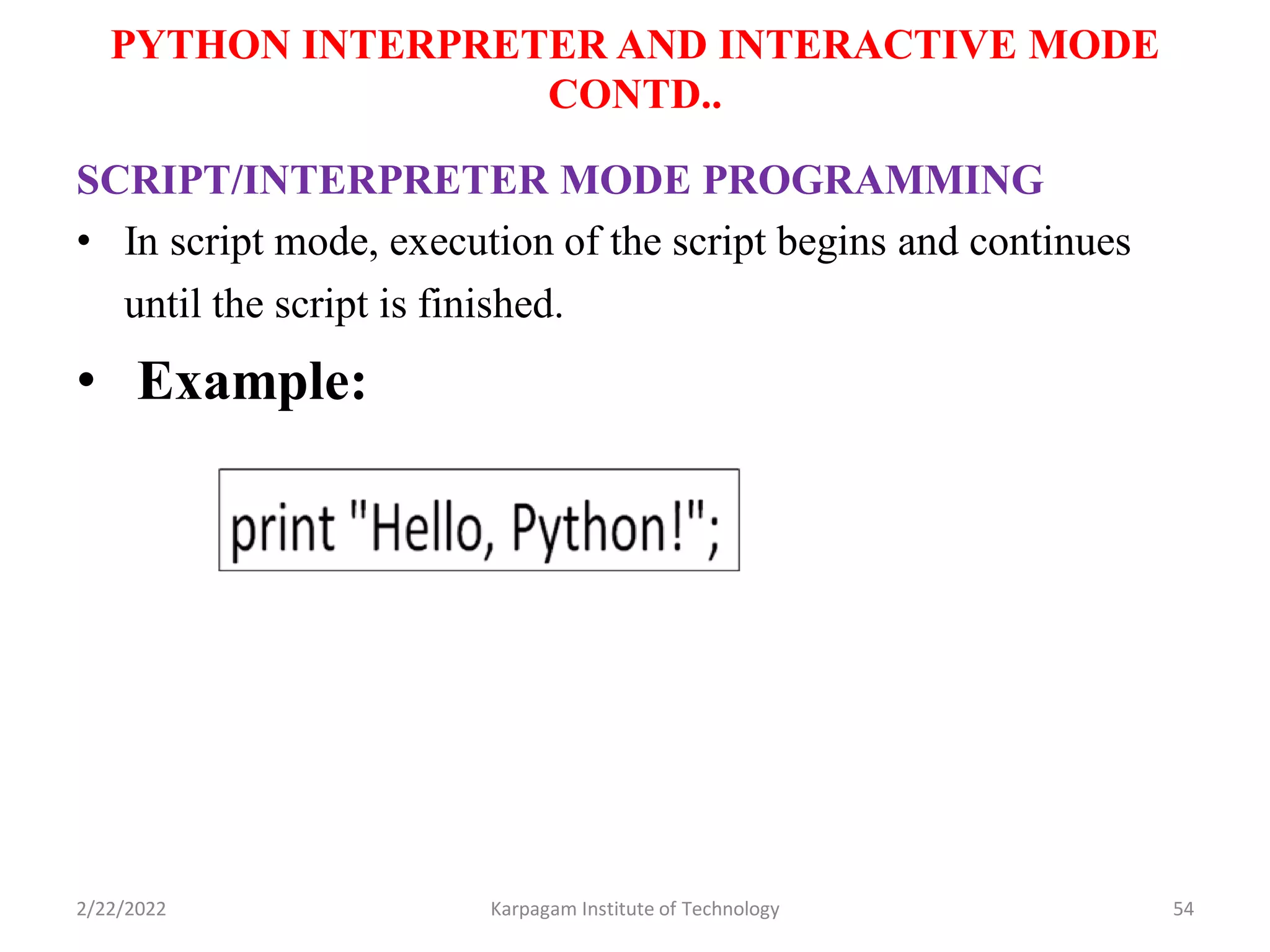
![VALUES AND TYPES • VALUE – refers to the basic things in a program works which can be like a letter or a number. • TYPE - refers to the data type, which is used to find the type of data. Following are the various basic types of a value: 2/22/2022 55 Karpagam Institute of Technology S.NO TYPES EXAMPLE OF VALUES 1 Int 10,100,-256,789656 2 Float 3.14,2.56789,-21.9 3 Boolean True or False 4 String “Hai” or ‘Hi’ 5 List [0,1,2,3,4] 6 Tuple (0,1,2,3,4) 7 Dictionaries {1: “Hai”, 2: “Welcome”}](https://image.slidesharecdn.com/pspp-220222073511/75/Problem-Solving-and-Python-Programming-55-2048.jpg)
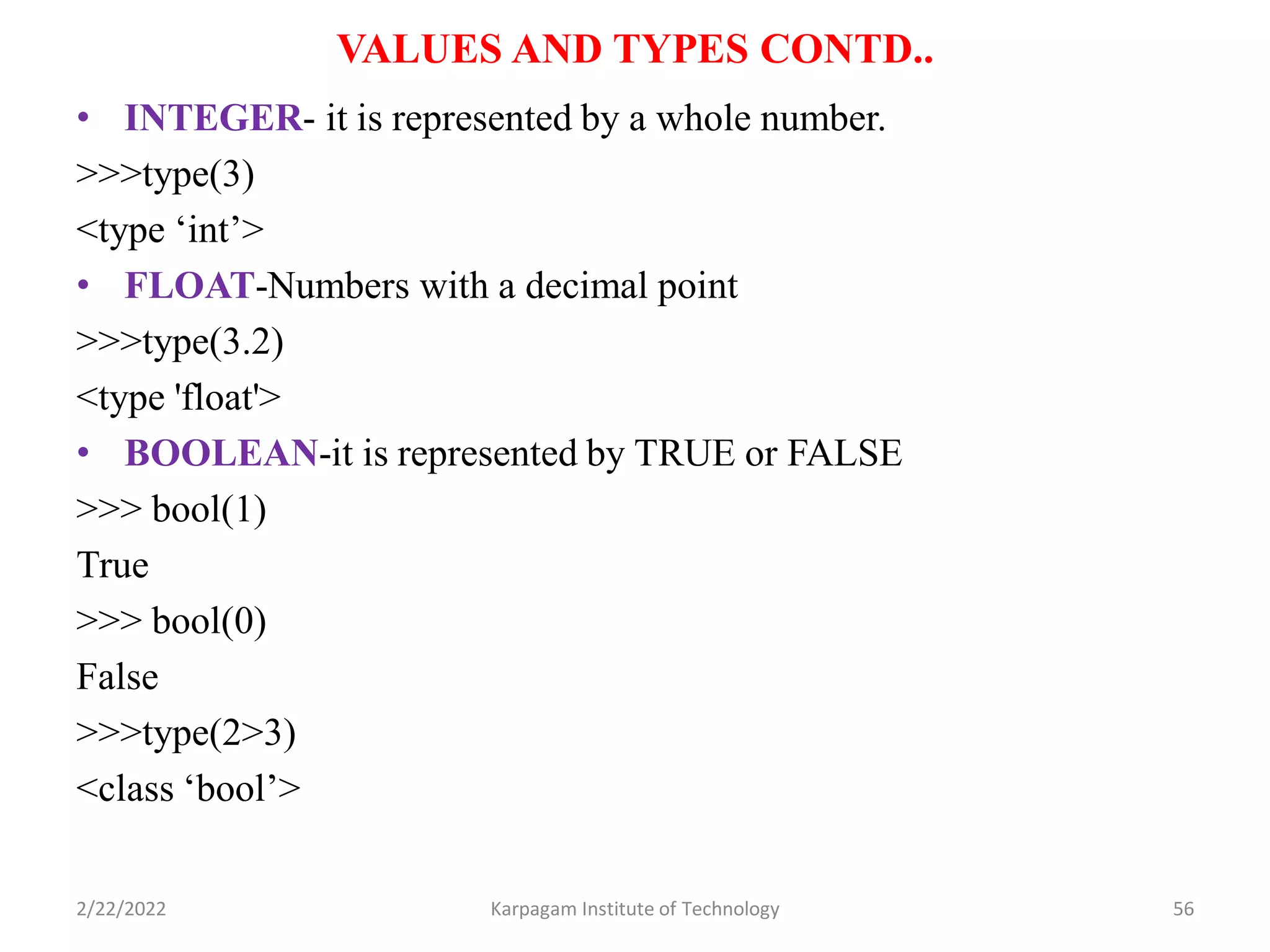
![VALUES AND TYPES CONTD.. • STRING - values with quotes like single, double, triple >>>type('17') <type 'str'> • LIST- collection of elements in square bracket [ ] >>>a=[1,2,3] >>>type(a) <tupe ‘list’> • TUPLE - collection of elements in paranthesis ( ) >>>a=(1,2,3) >>>type(a) <type ‘tuple’> • DICTIONARY – Collection of elements in curly braces { } with key:value pair >>>a={1: “hai”, 2: “welcome”} >>>type(a) <type ‘dict’> 2/22/2022 57 Karpagam Institute of Technology](https://image.slidesharecdn.com/pspp-220222073511/75/Problem-Solving-and-Python-Programming-57-2048.jpg)
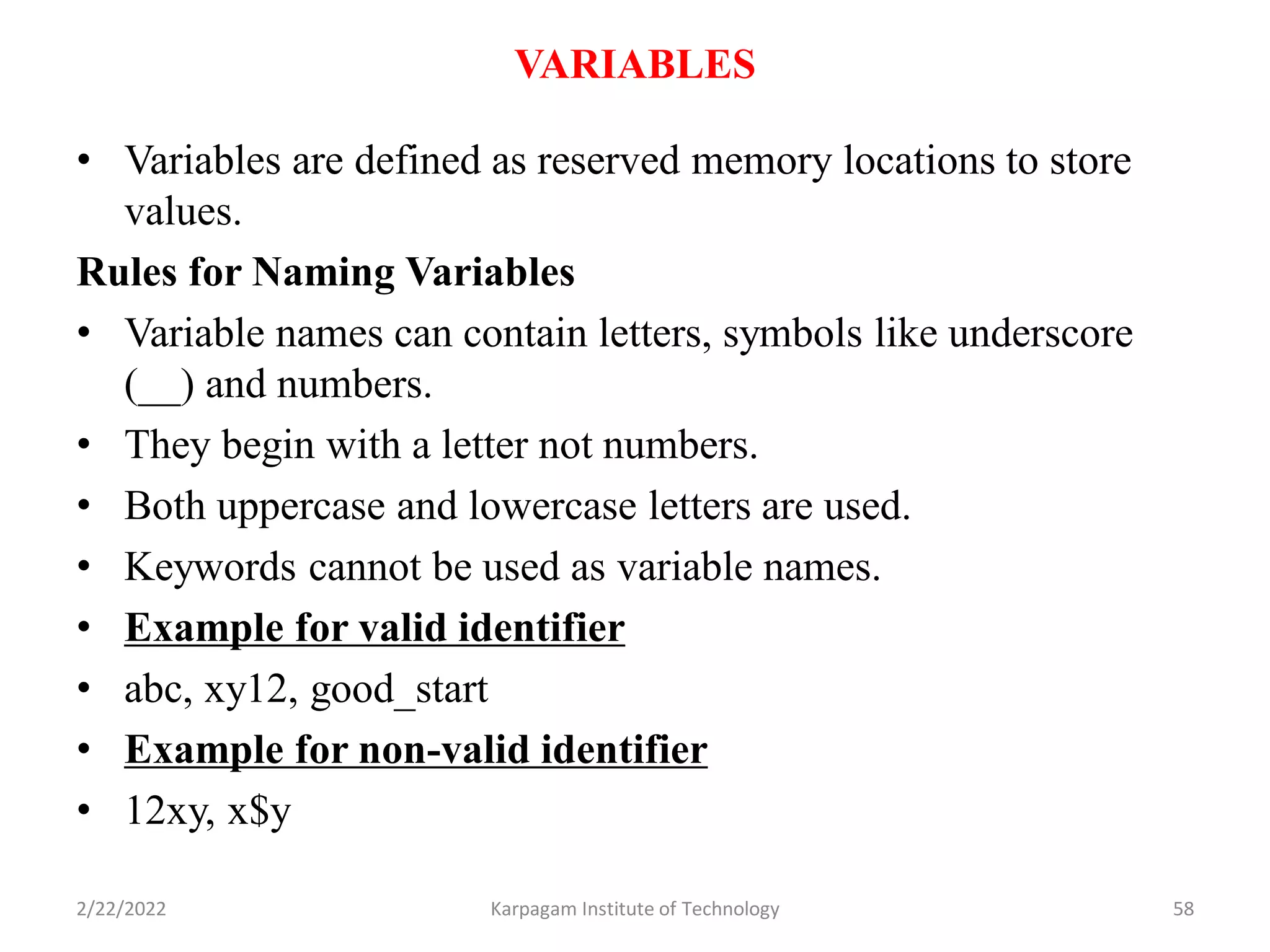
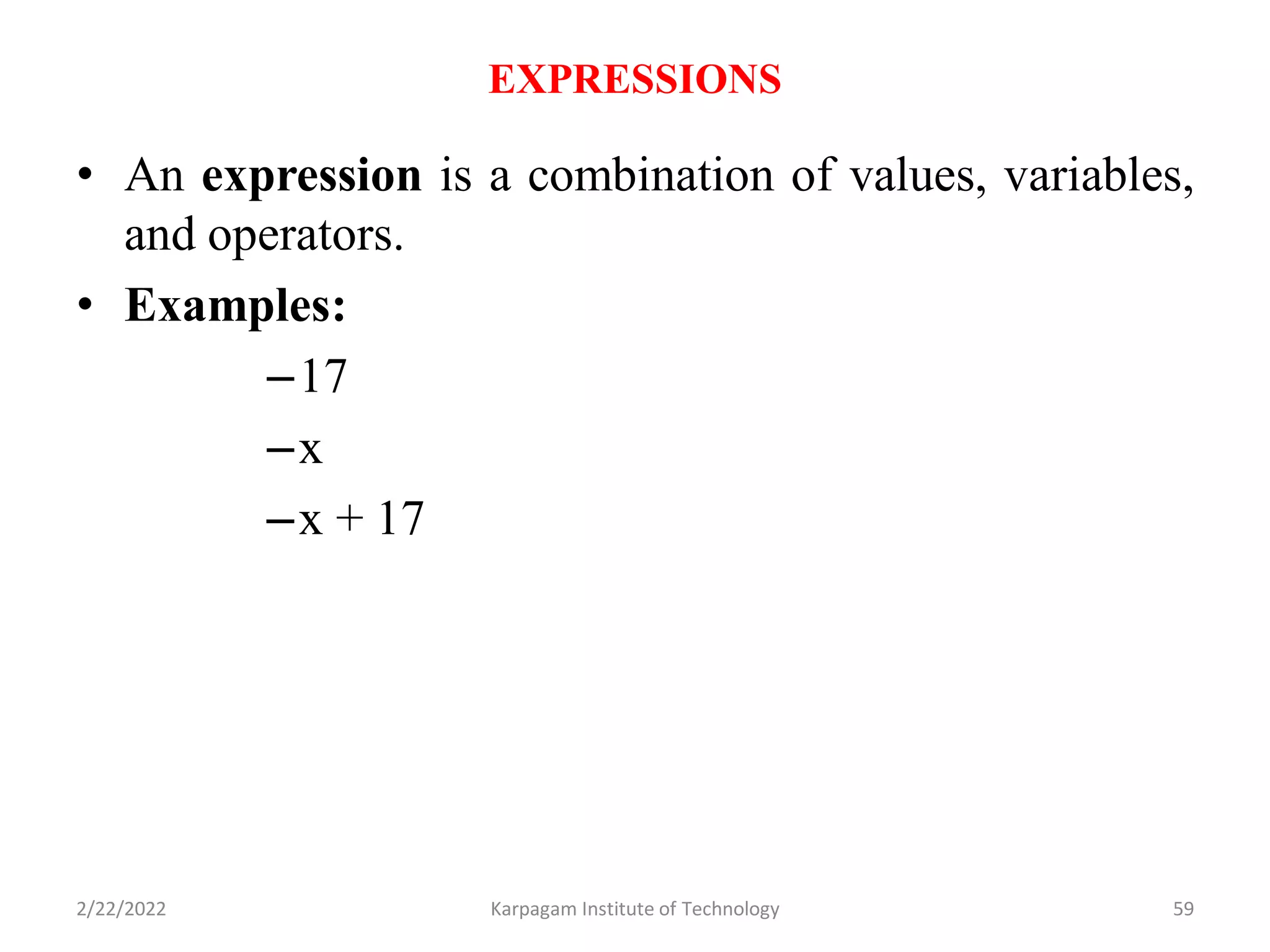
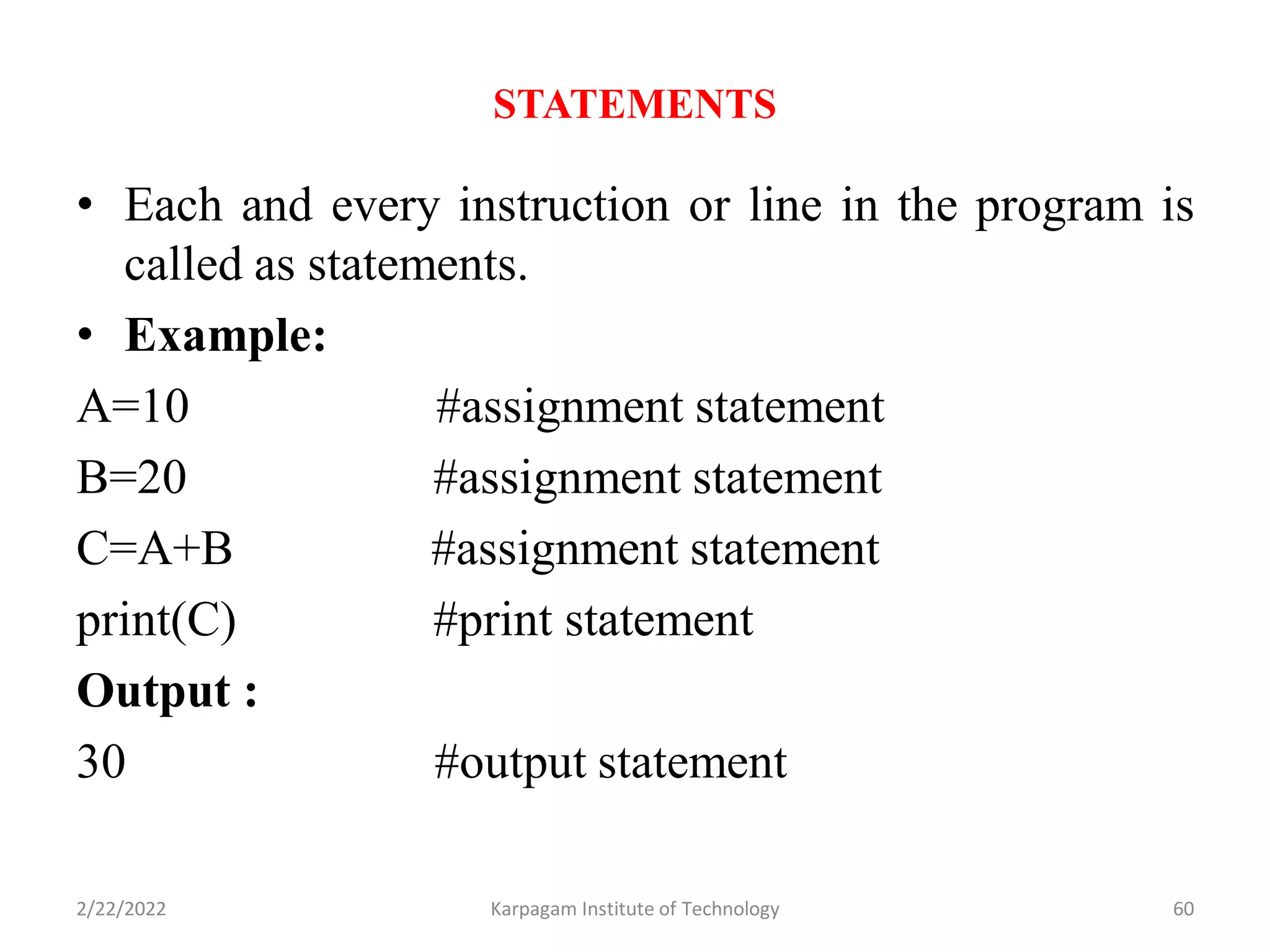
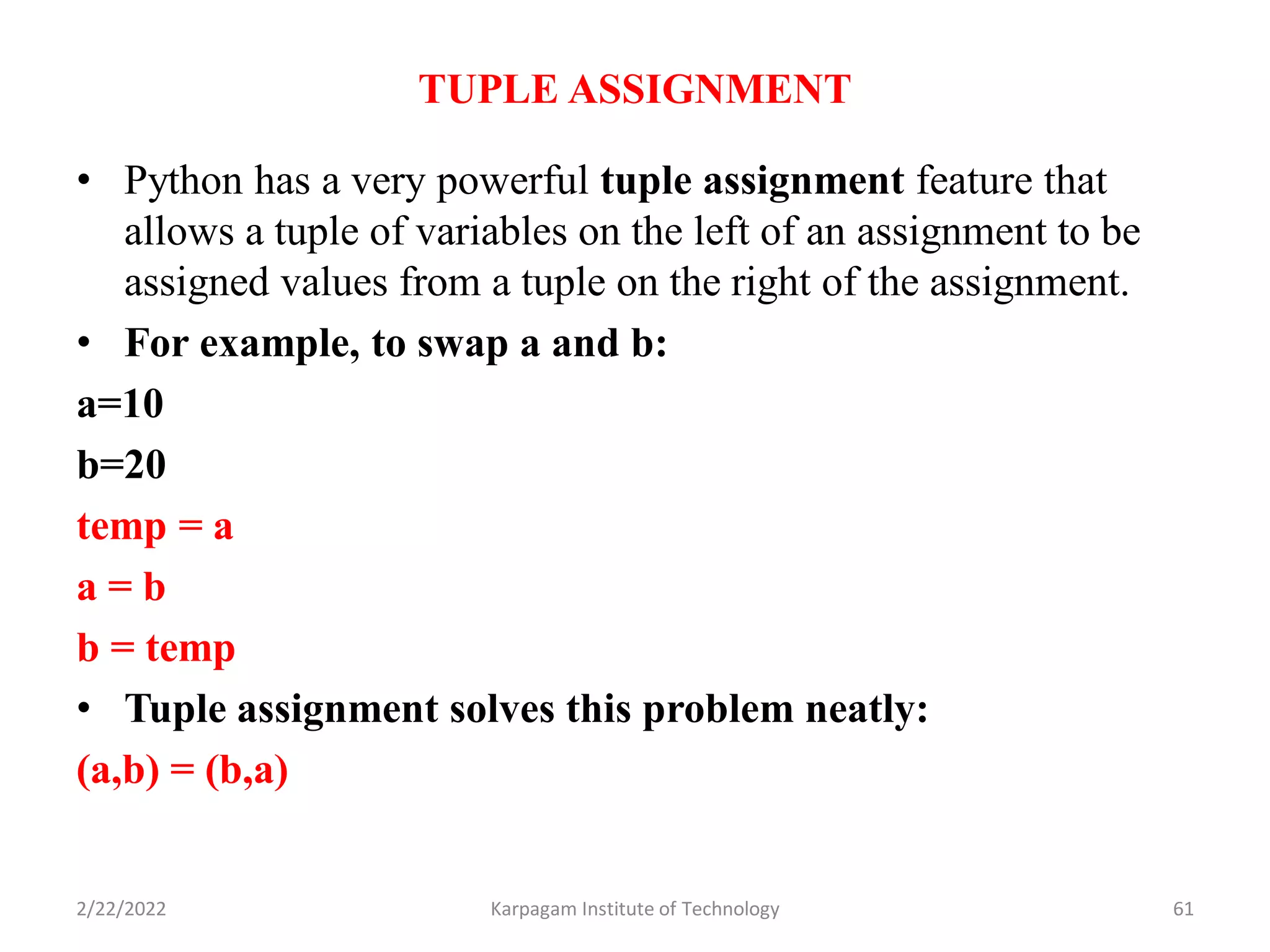
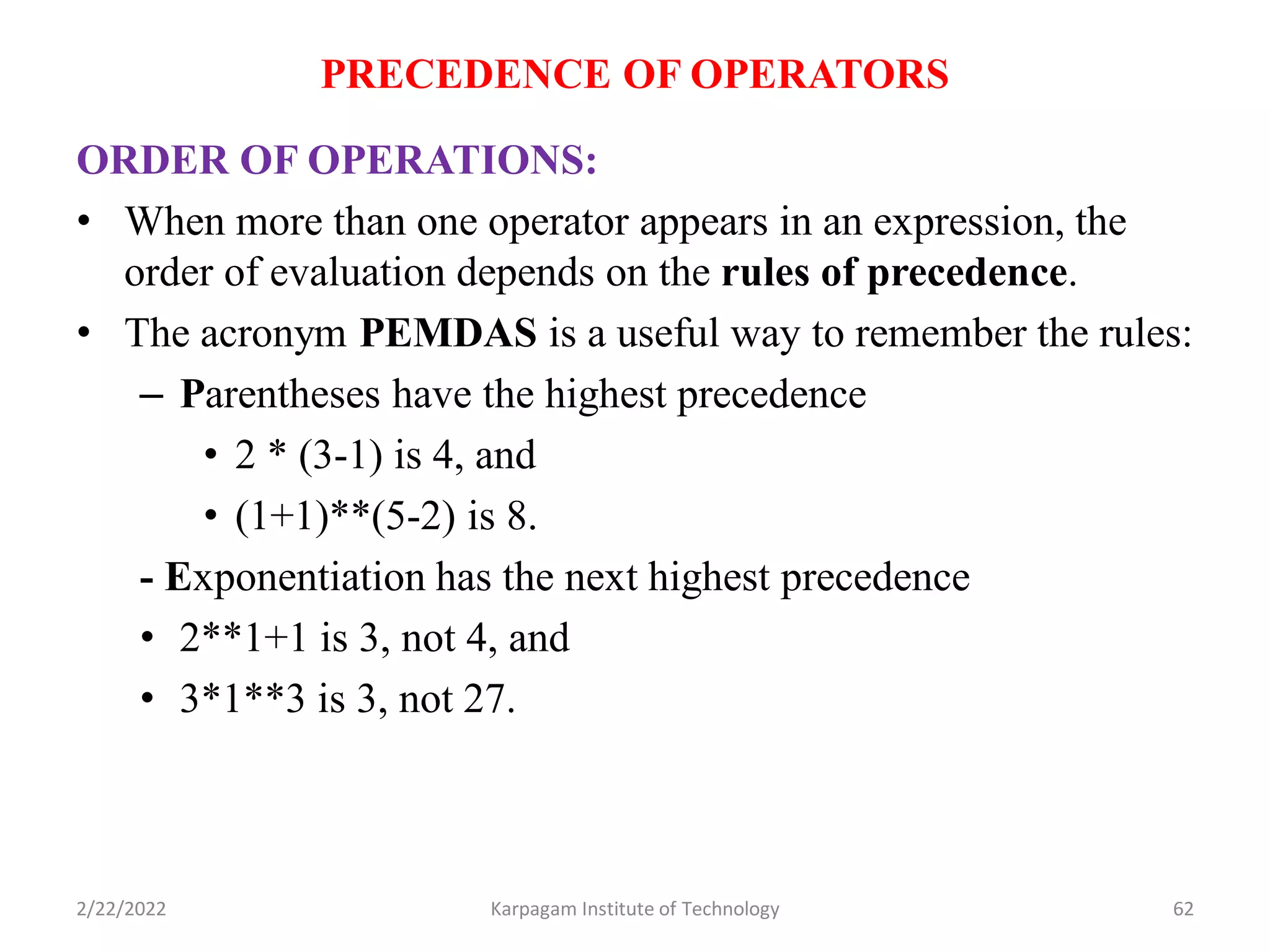
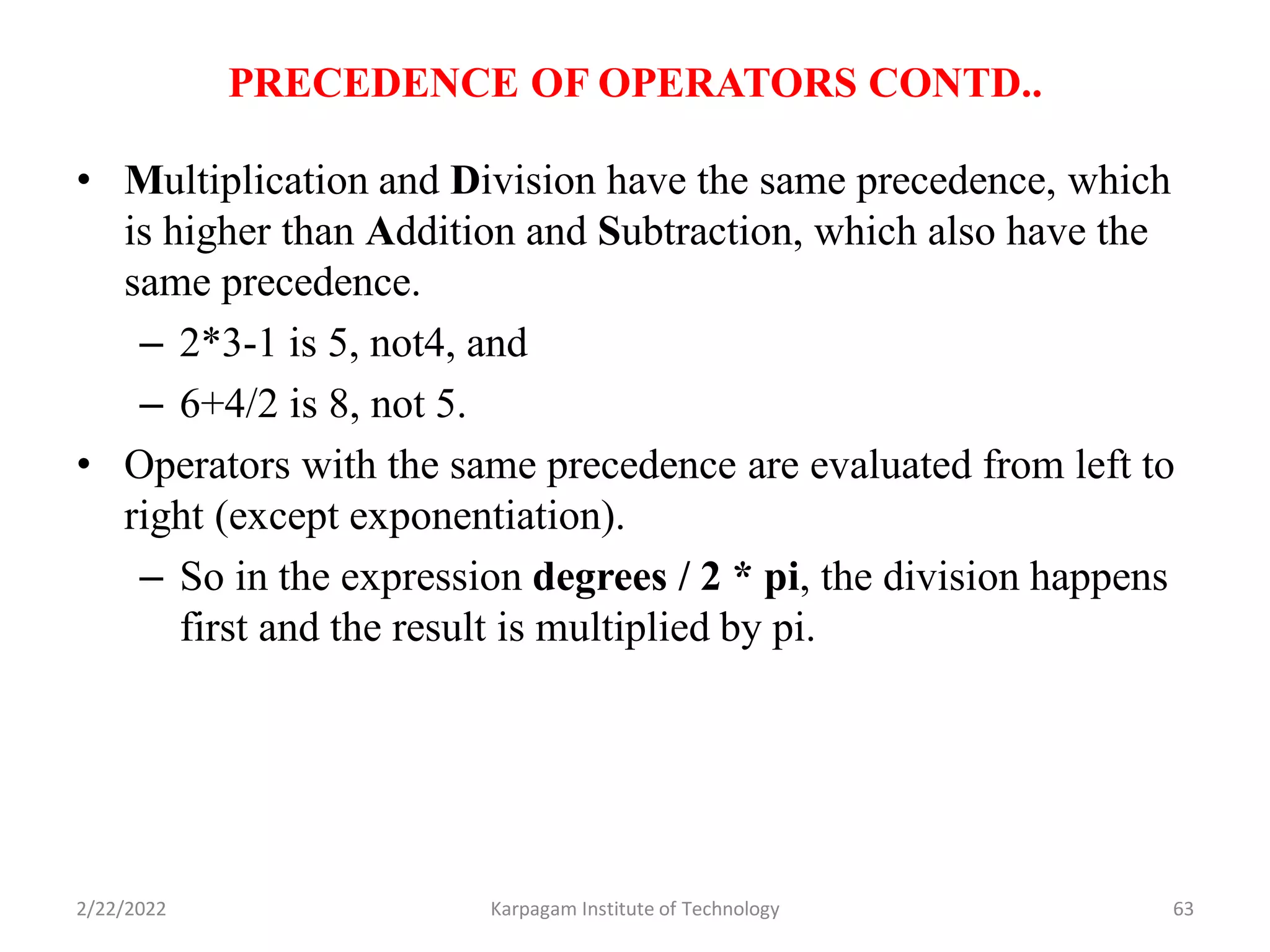
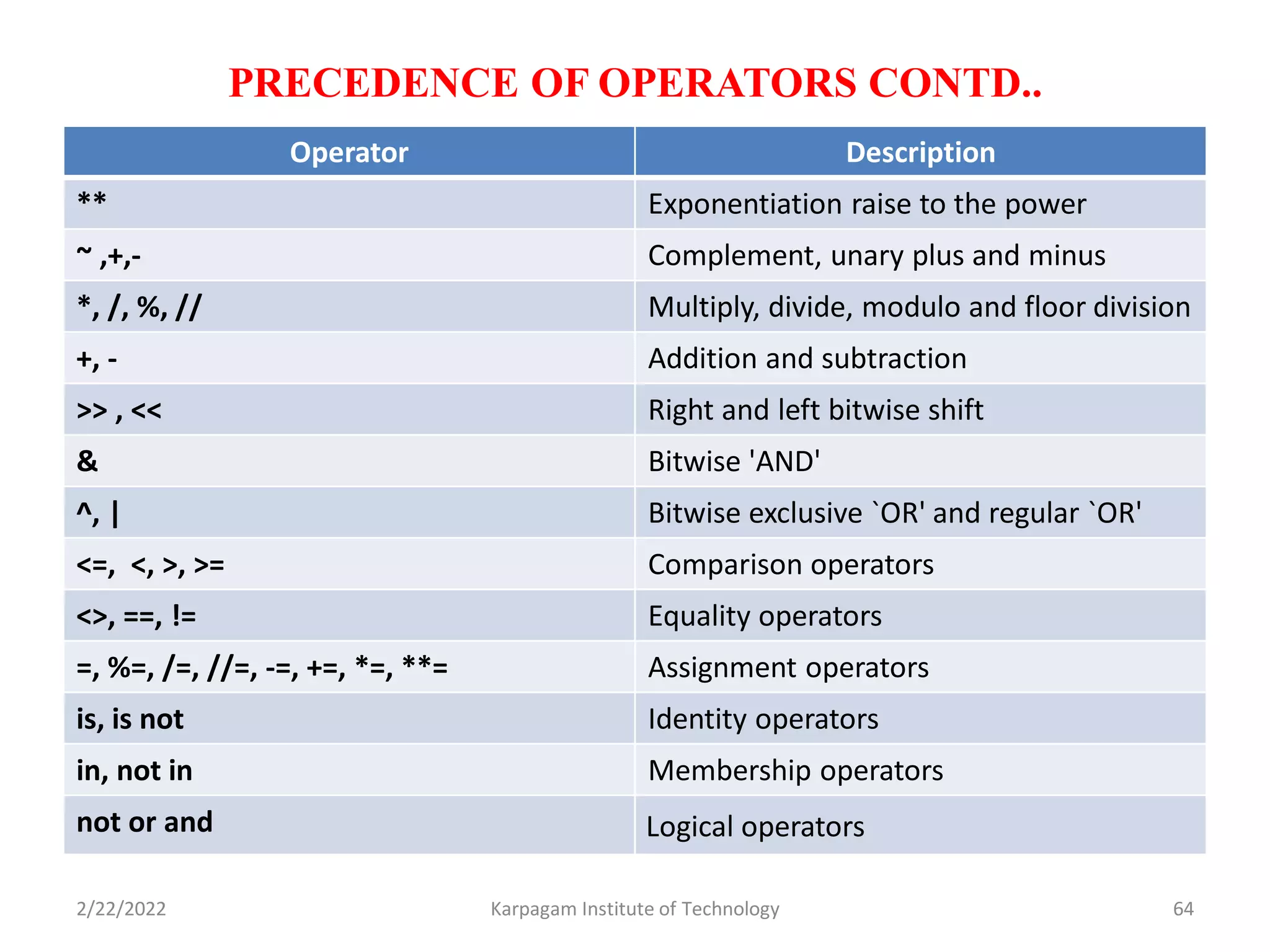
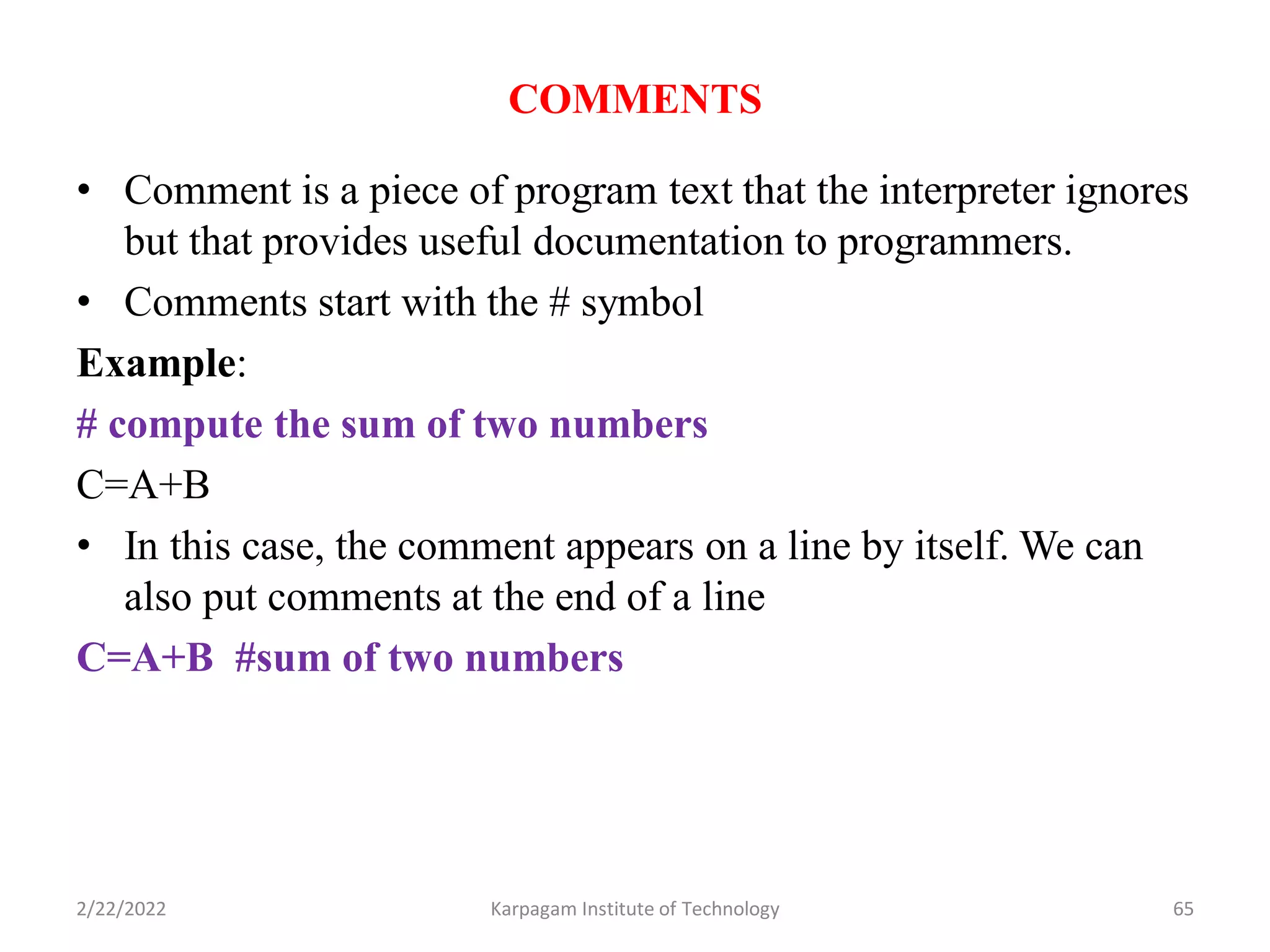
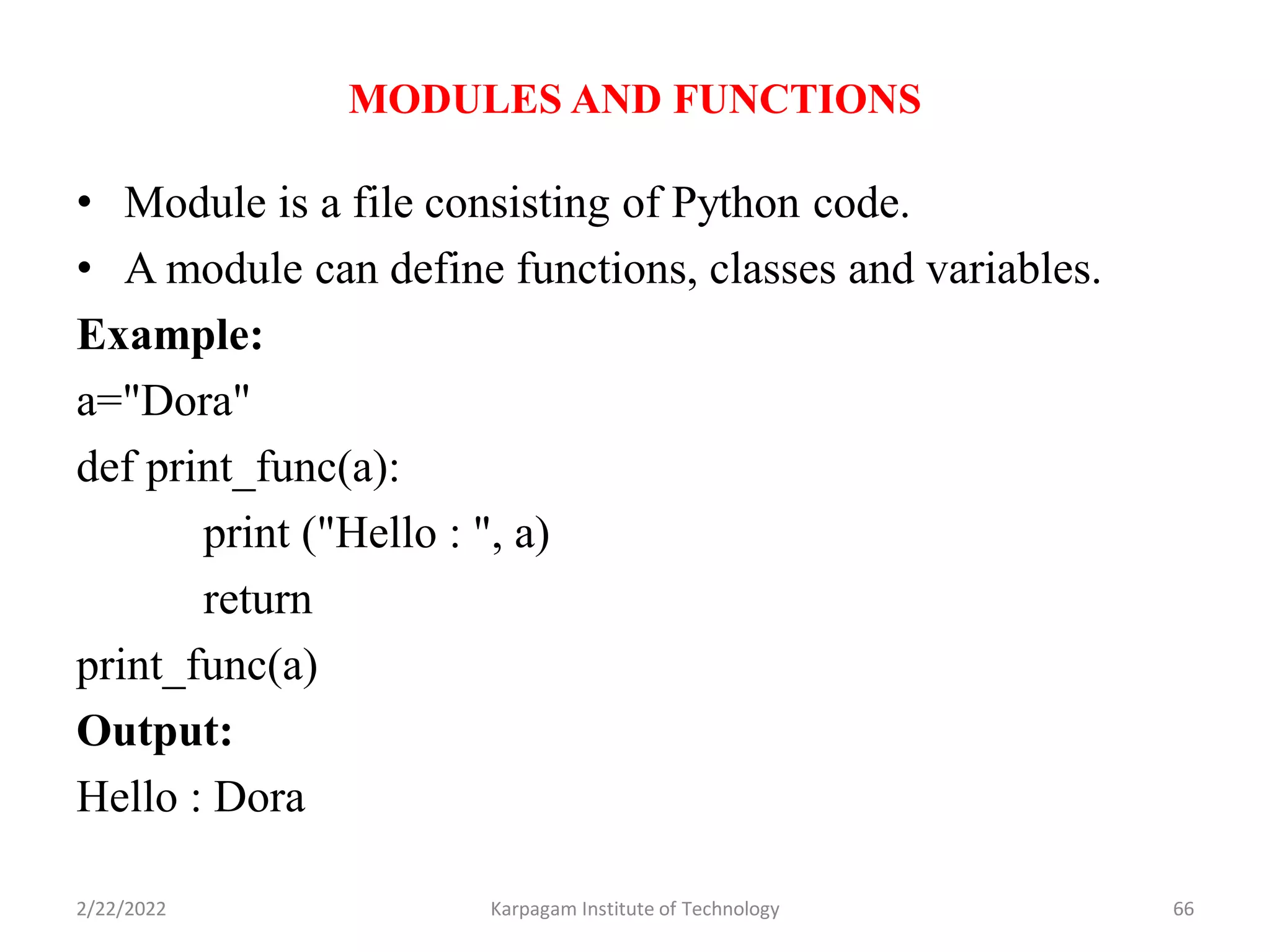
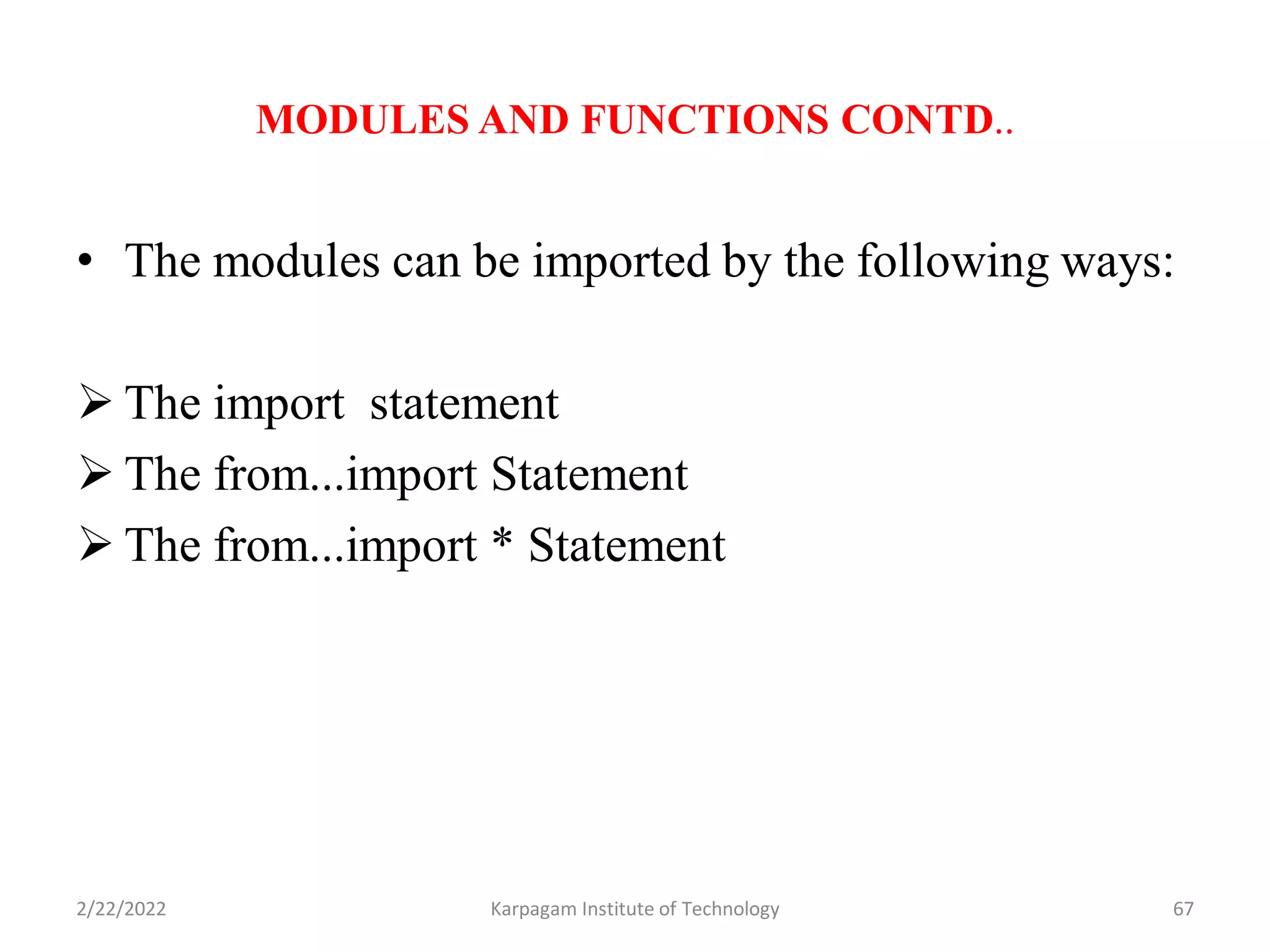
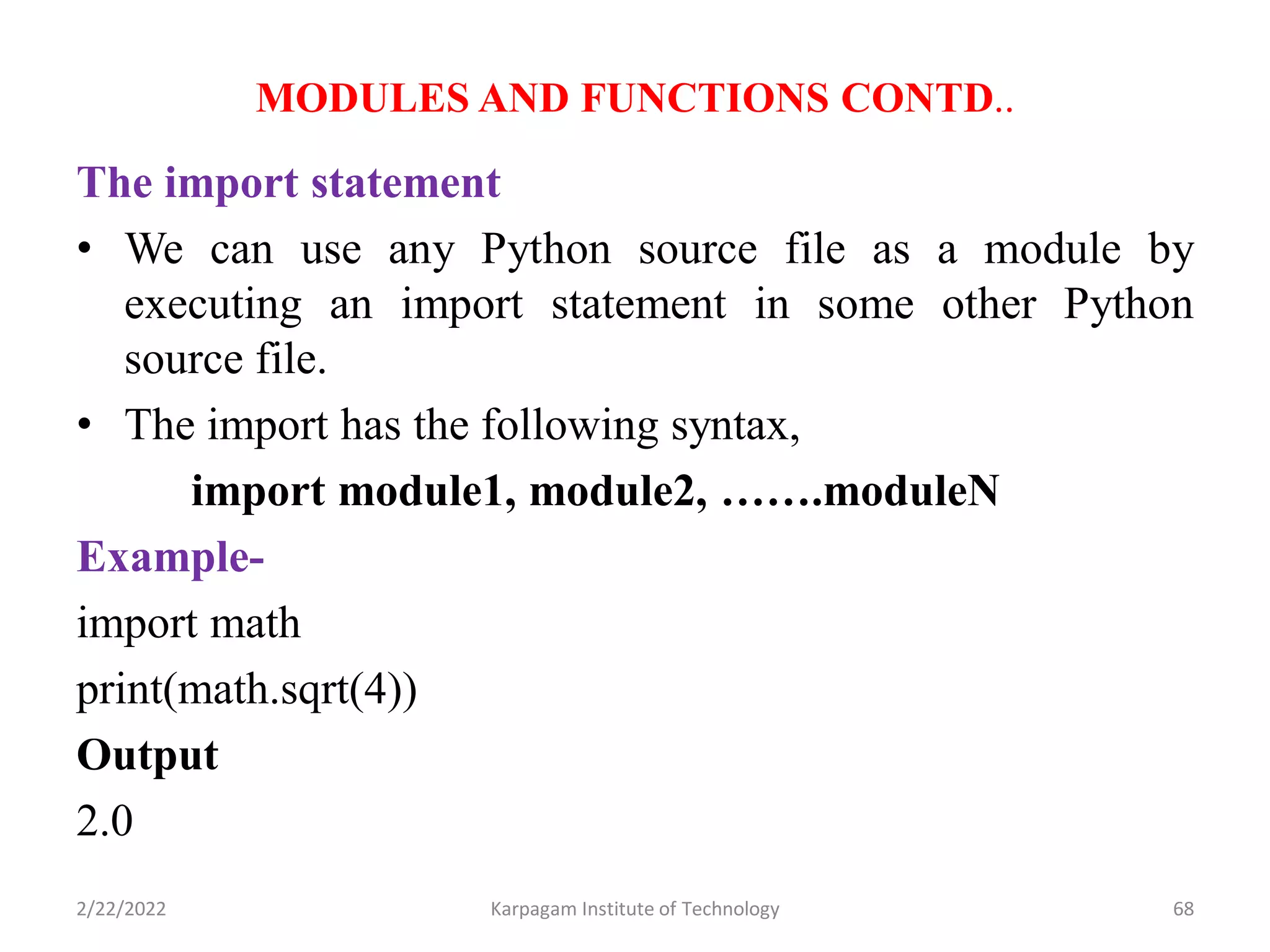
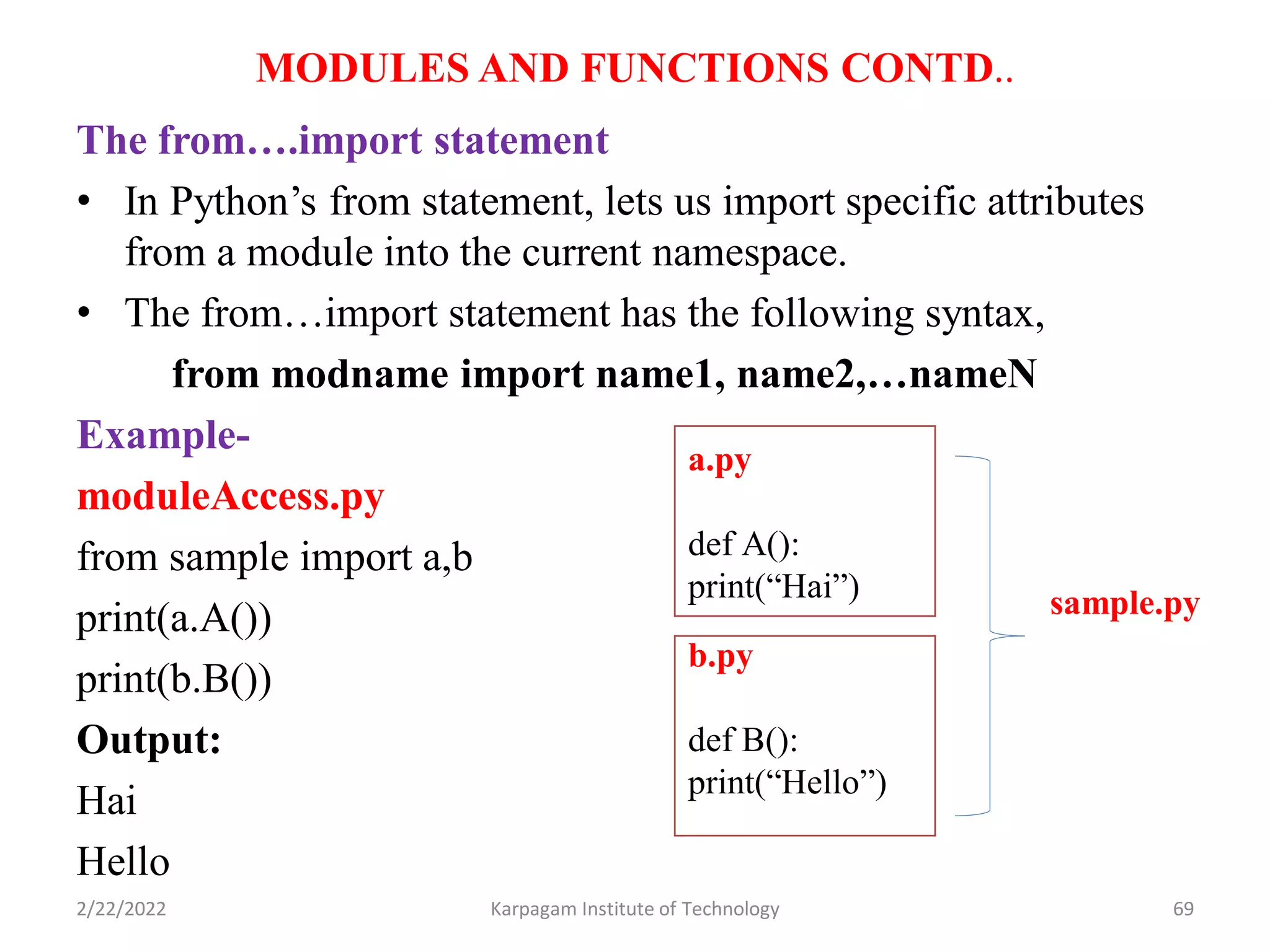
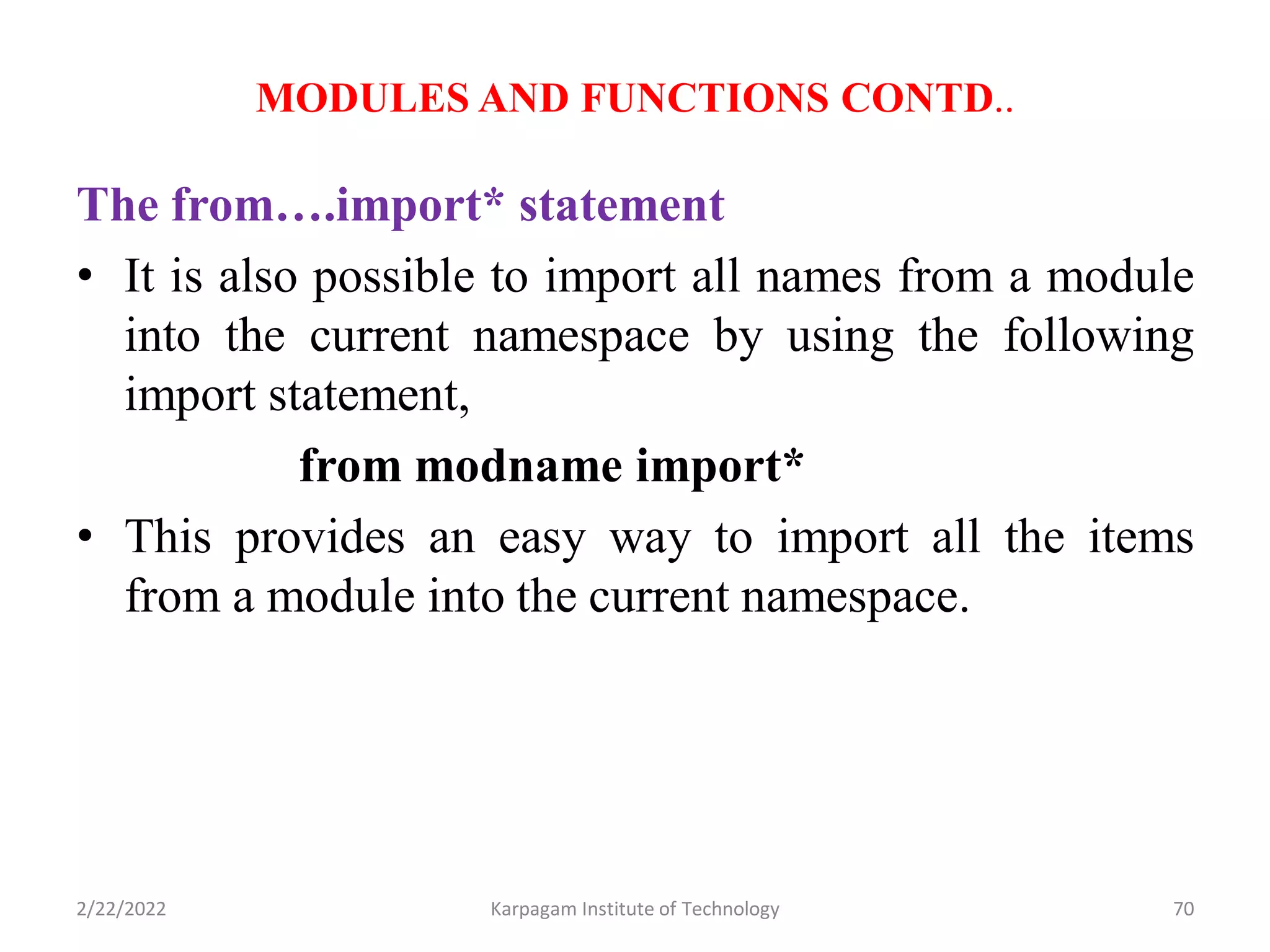
![FUNCTION DEFINITION AND USE FUNCTION Function is a block of code, that are executed when it is called. Function blocks begin with the keyword def followed by the function name and parentheses ( ). Any input parameters or arguments should be placed within these parentheses. The code block within every function starts with a colon (:) and is indented. The statement return [expression] exits a function, optionally passing back an expression to the caller. A return statement with no arguments is the same as return None. 2/22/2022 71 Karpagam Institute of Technology](https://image.slidesharecdn.com/pspp-220222073511/75/Problem-Solving-and-Python-Programming-71-2048.jpg)
![FUNCTION DEFINITION AND USE CONTD.. Syntax- def functionname( parameters ): function_suite return[expression] Example- def printme(str): print (str) return 2/22/2022 72 Karpagam Institute of Technology](https://image.slidesharecdn.com/pspp-220222073511/75/Problem-Solving-and-Python-Programming-72-2048.jpg)
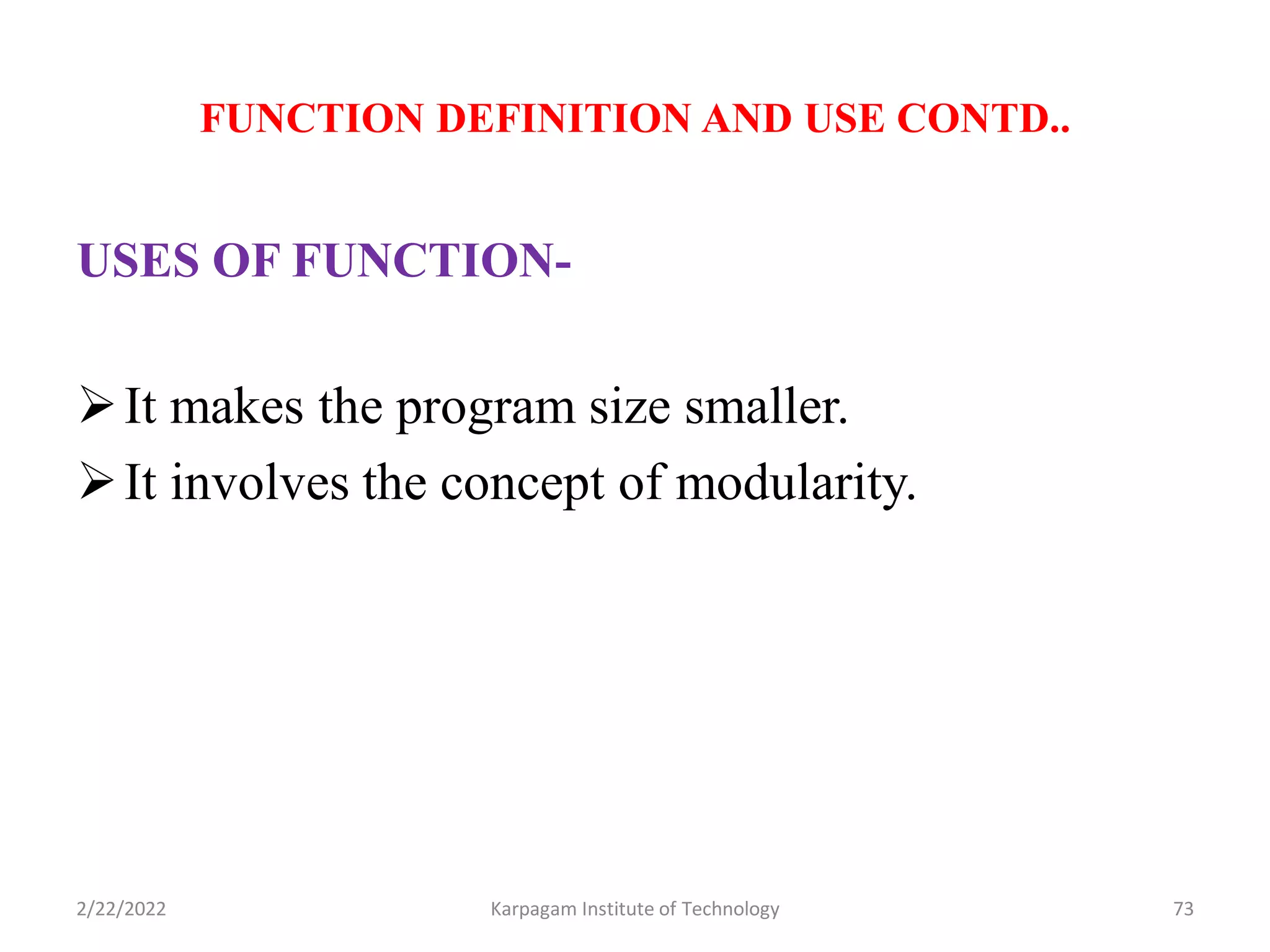
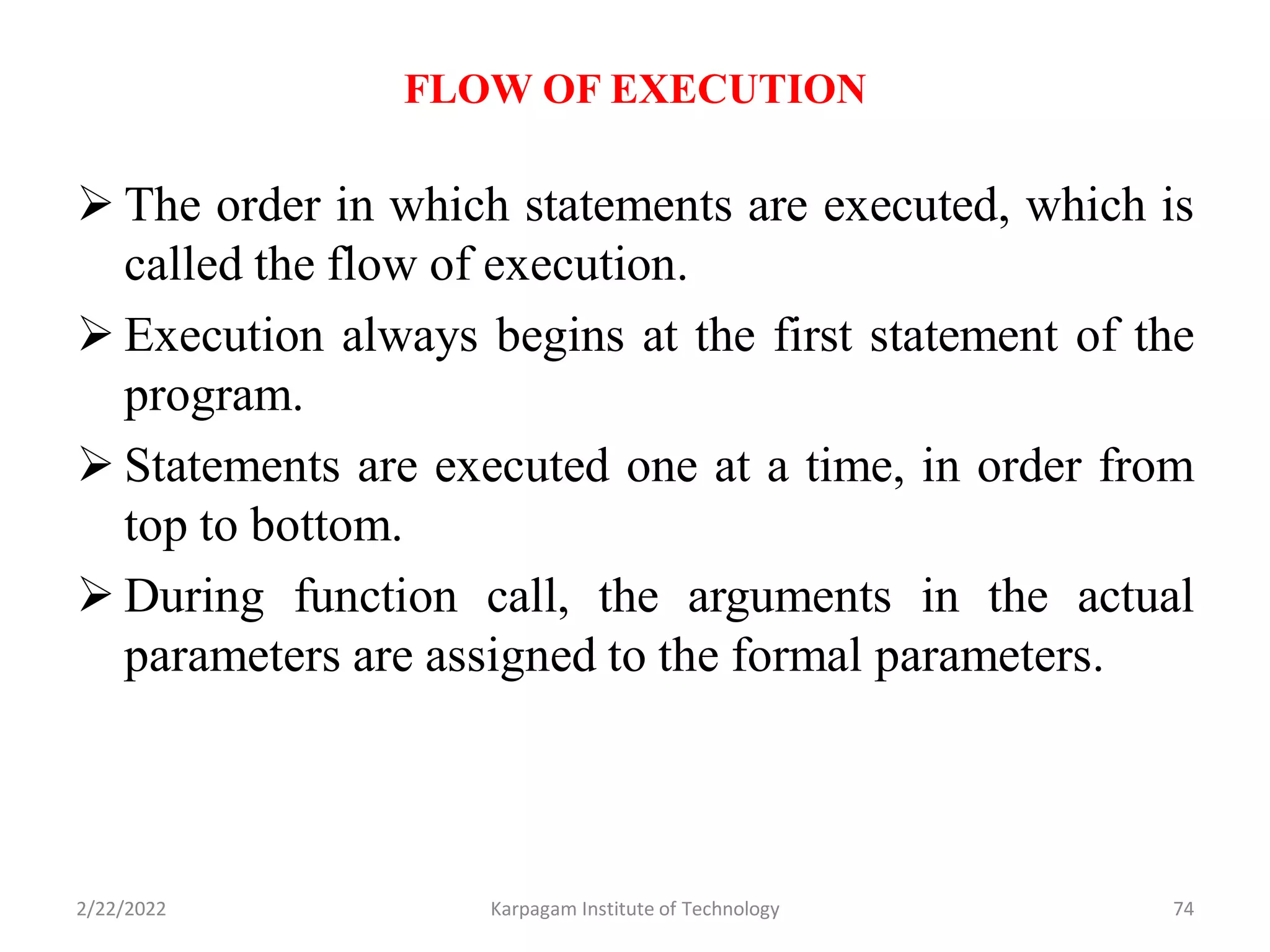
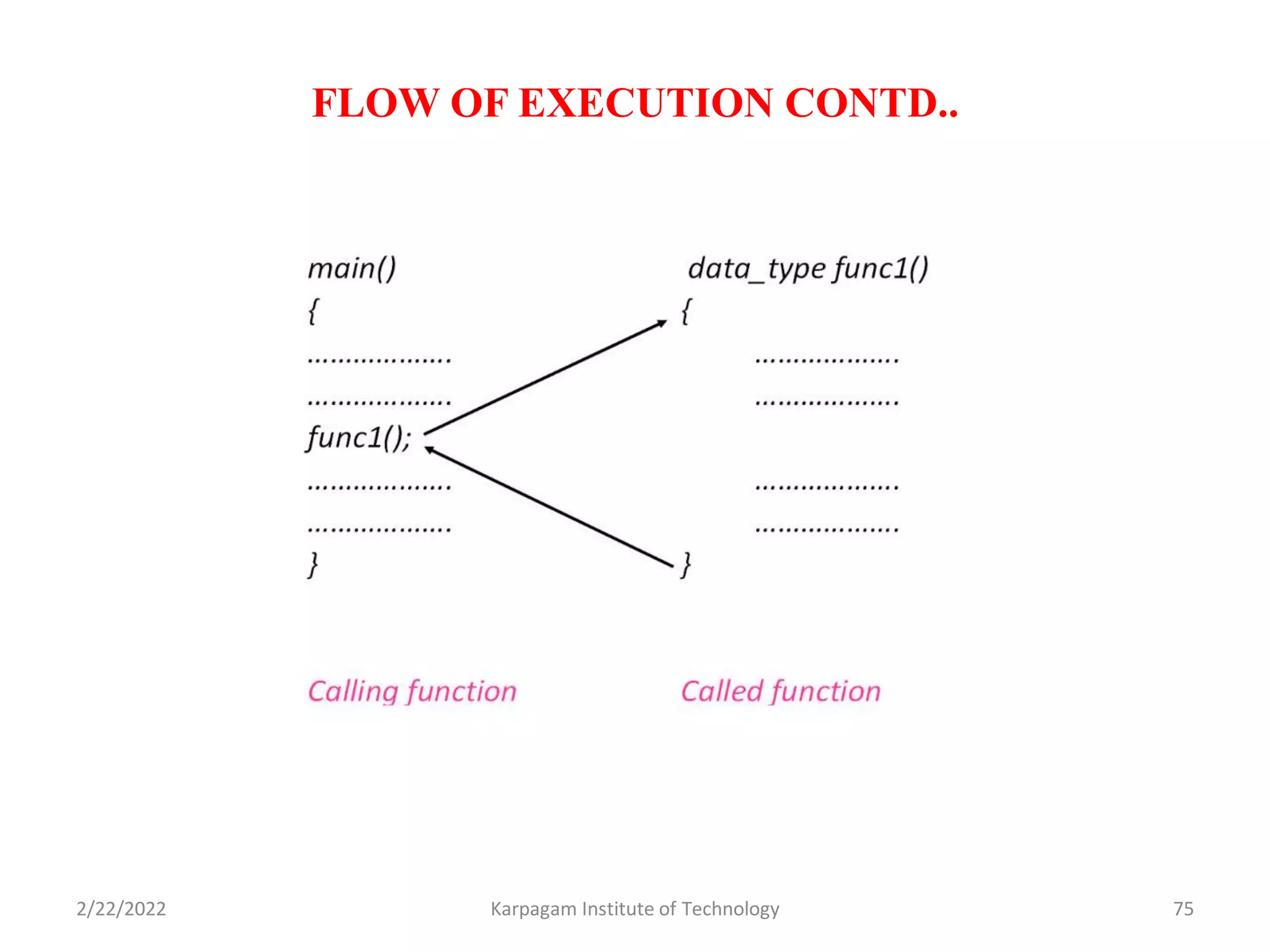
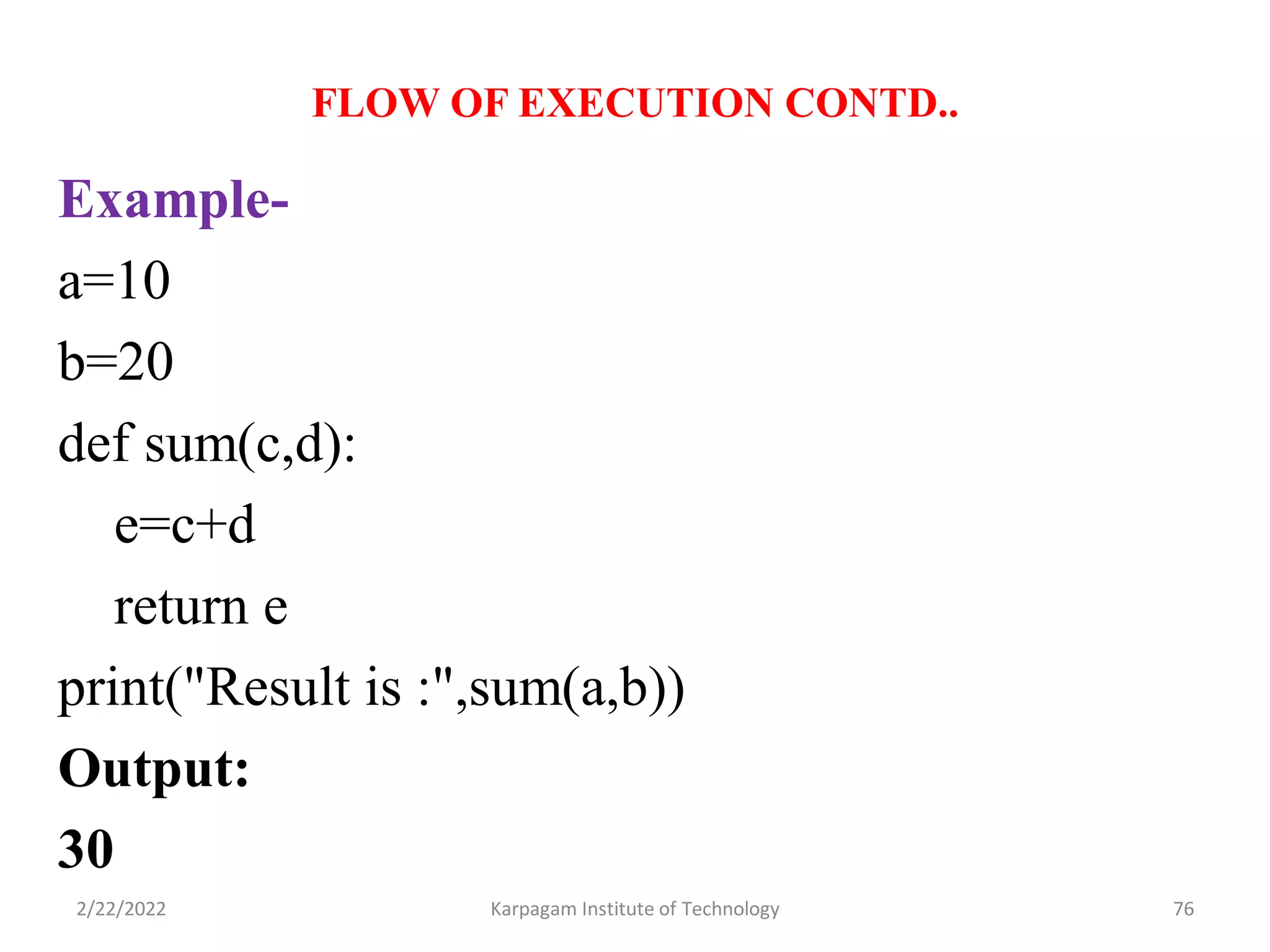
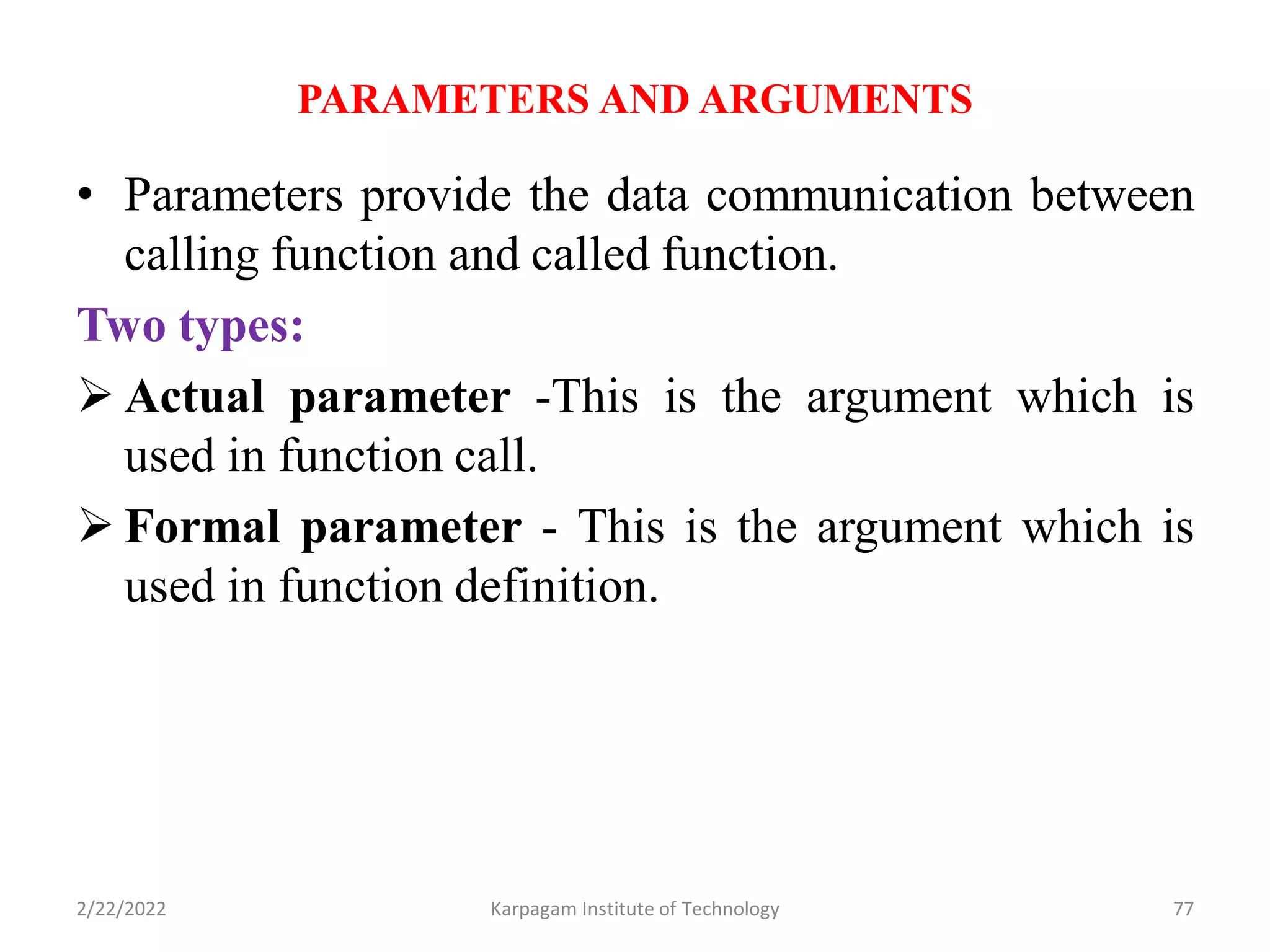
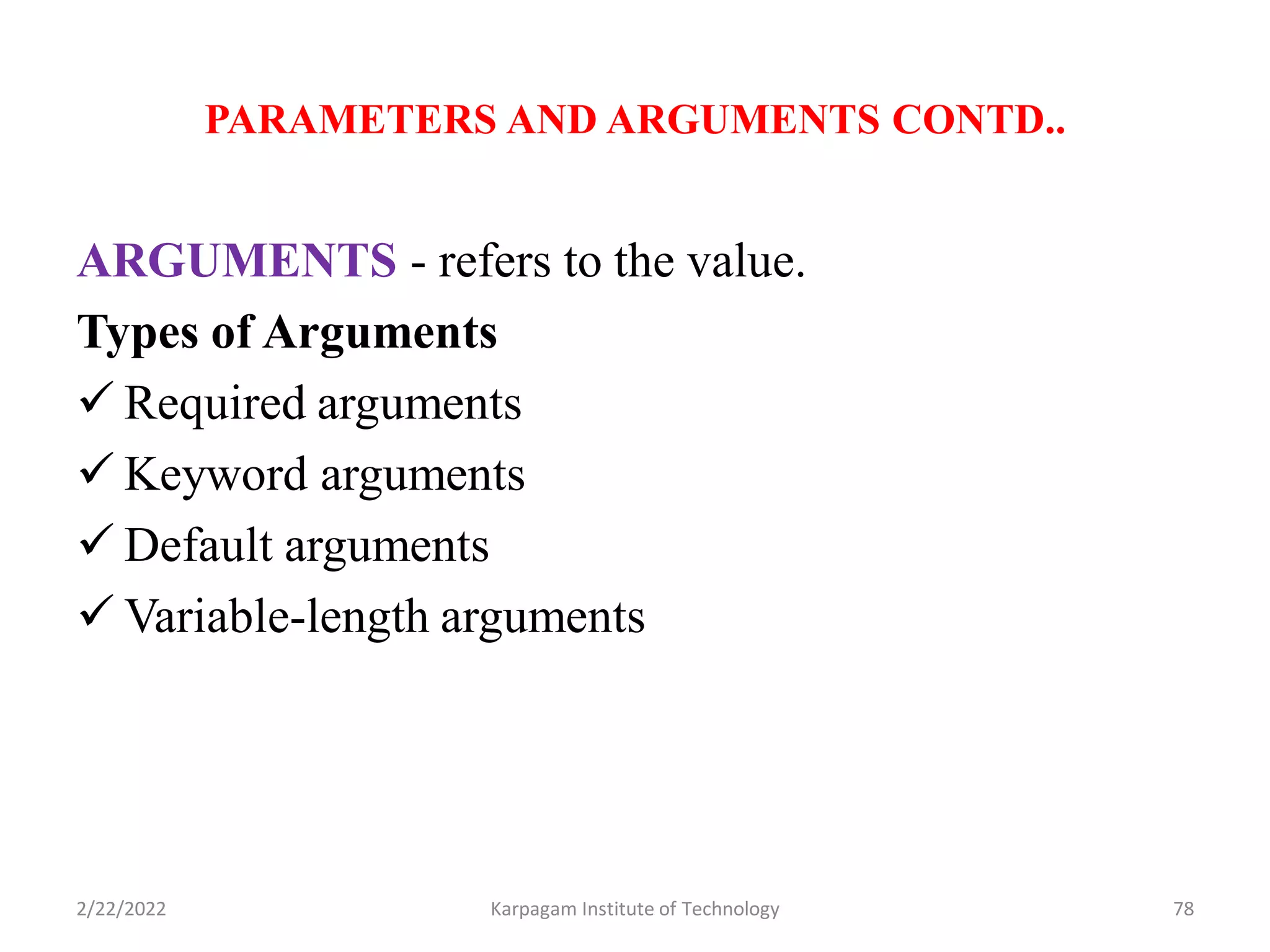
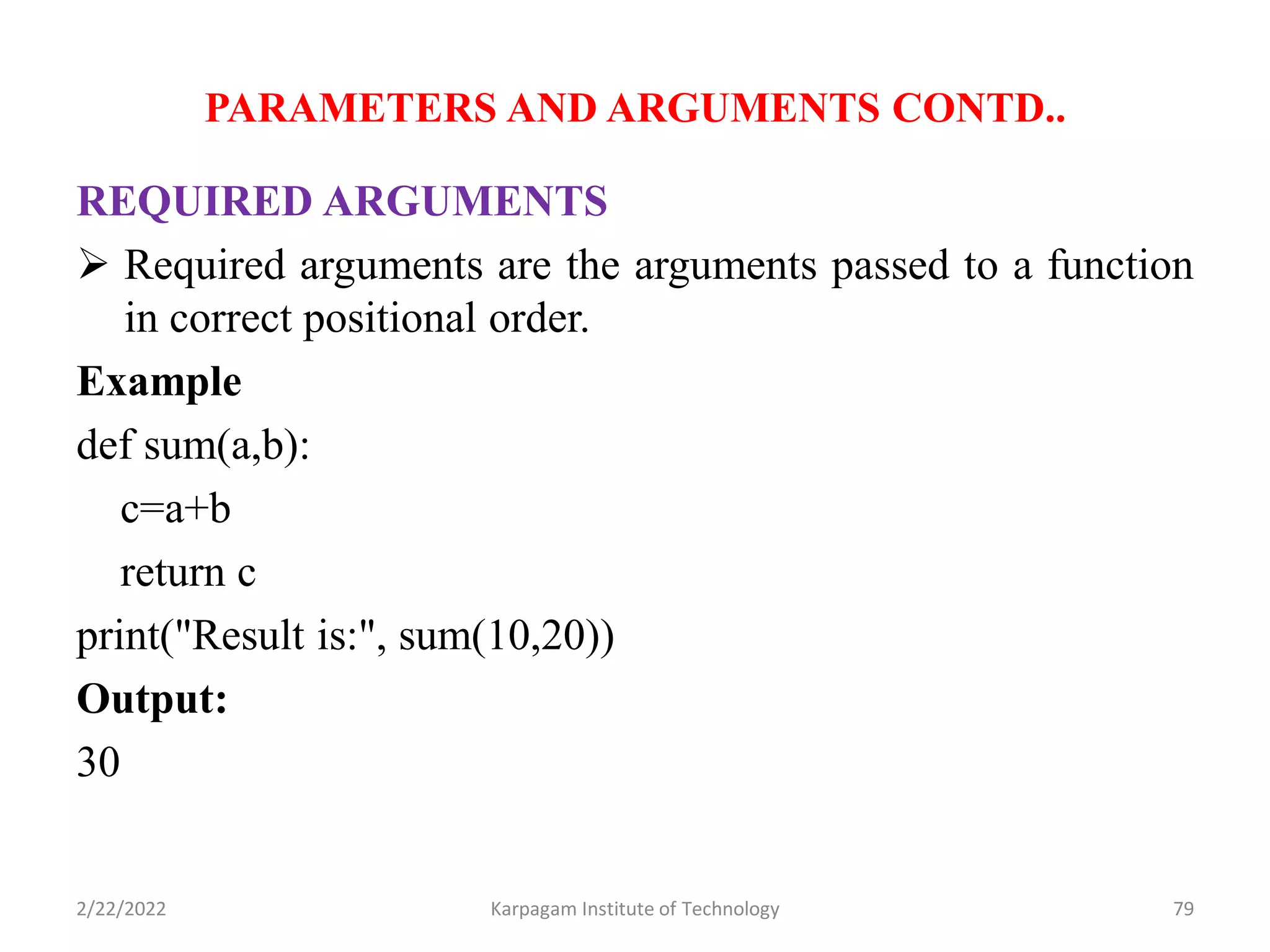
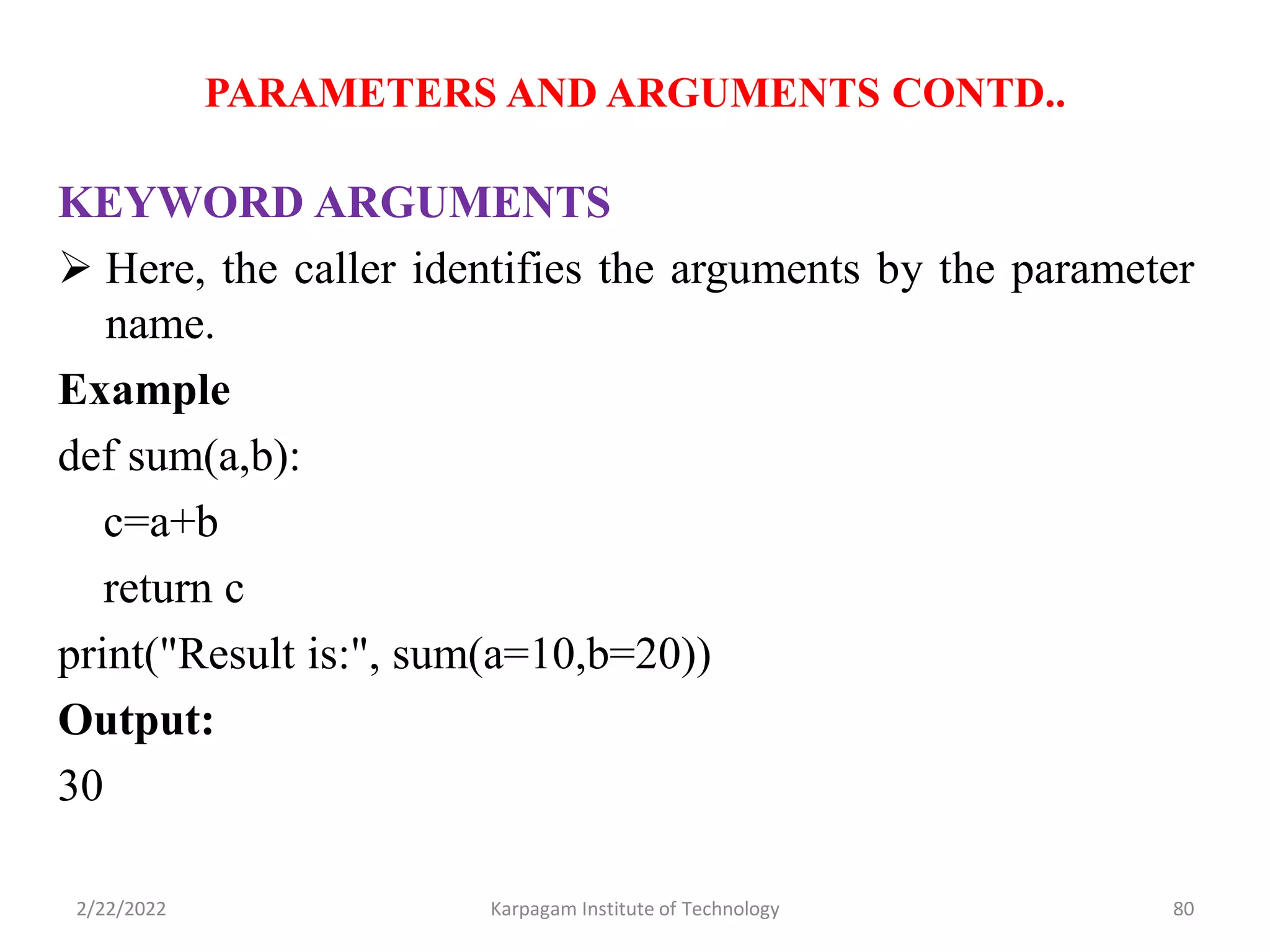
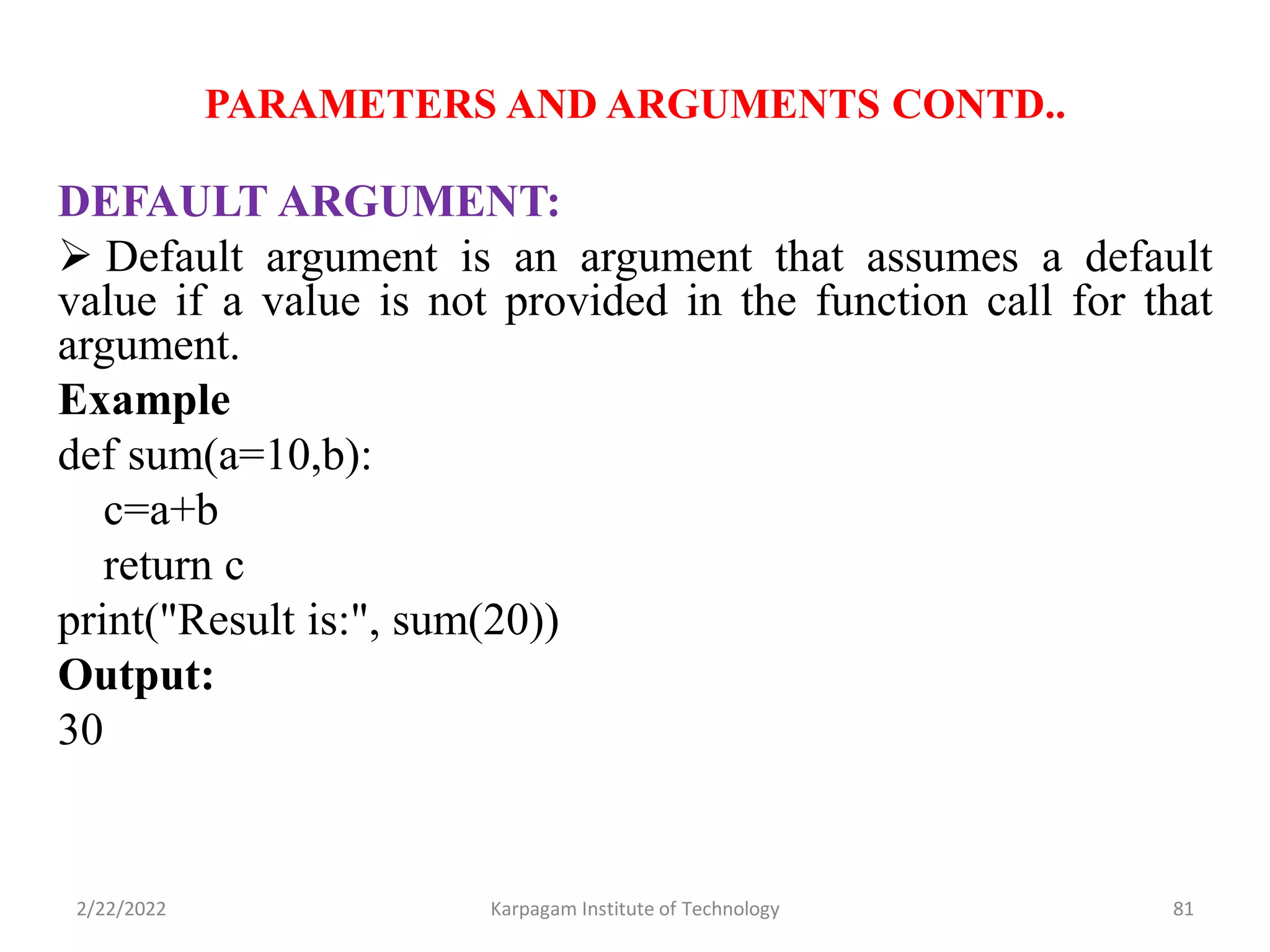
![PARAMETERS AND ARGUMENTS CONTD.. VARIABLE-LENGTH ARGUMENT This is used to process a function with more argument. Syntax for a function with variable length argument, def functionname([formal_args,]*var_args_tuple): function_suite return[expression] 2/22/2022 82 Karpagam Institute of Technology](https://image.slidesharecdn.com/pspp-220222073511/75/Problem-Solving-and-Python-Programming-82-2048.jpg)
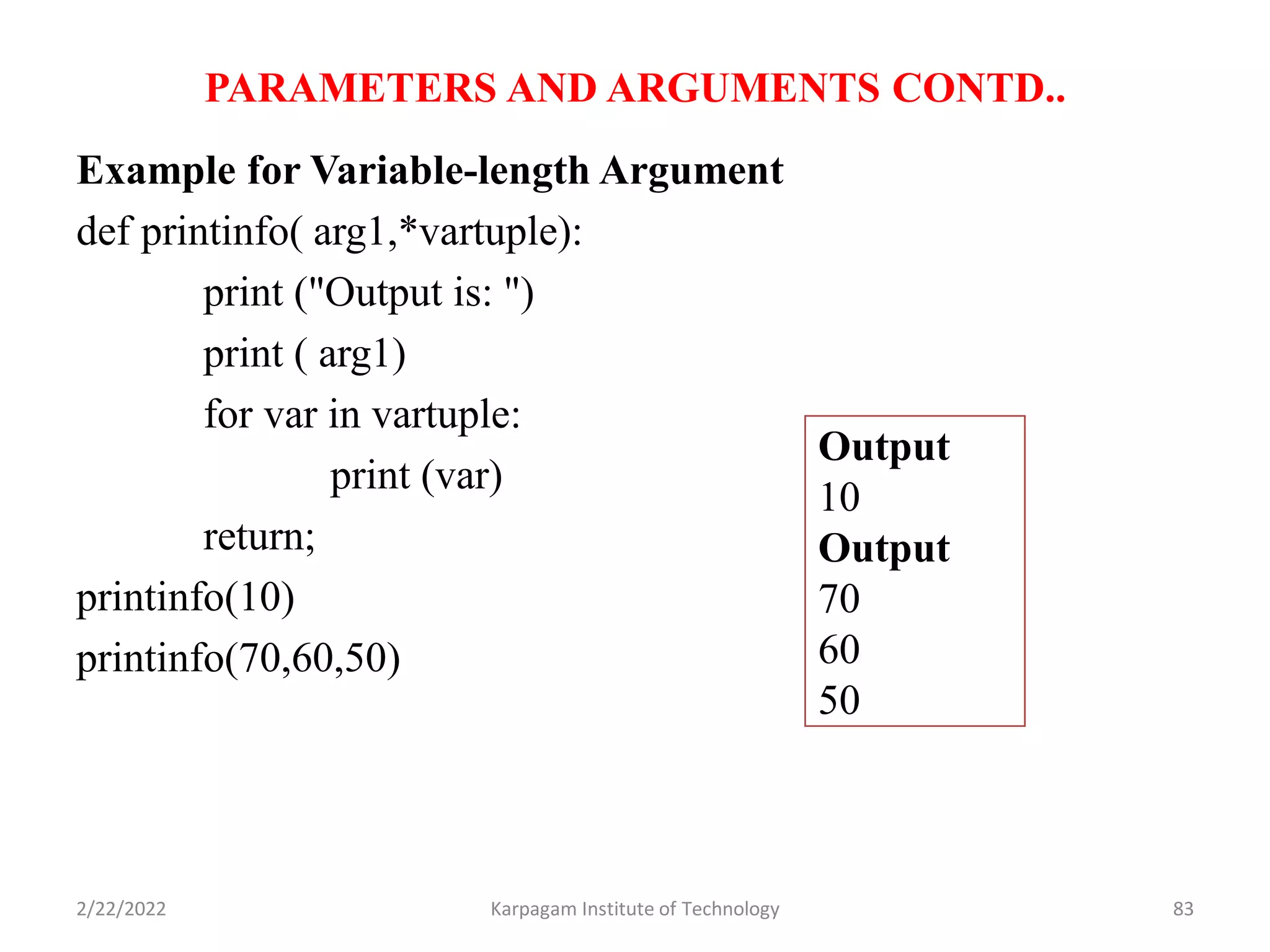
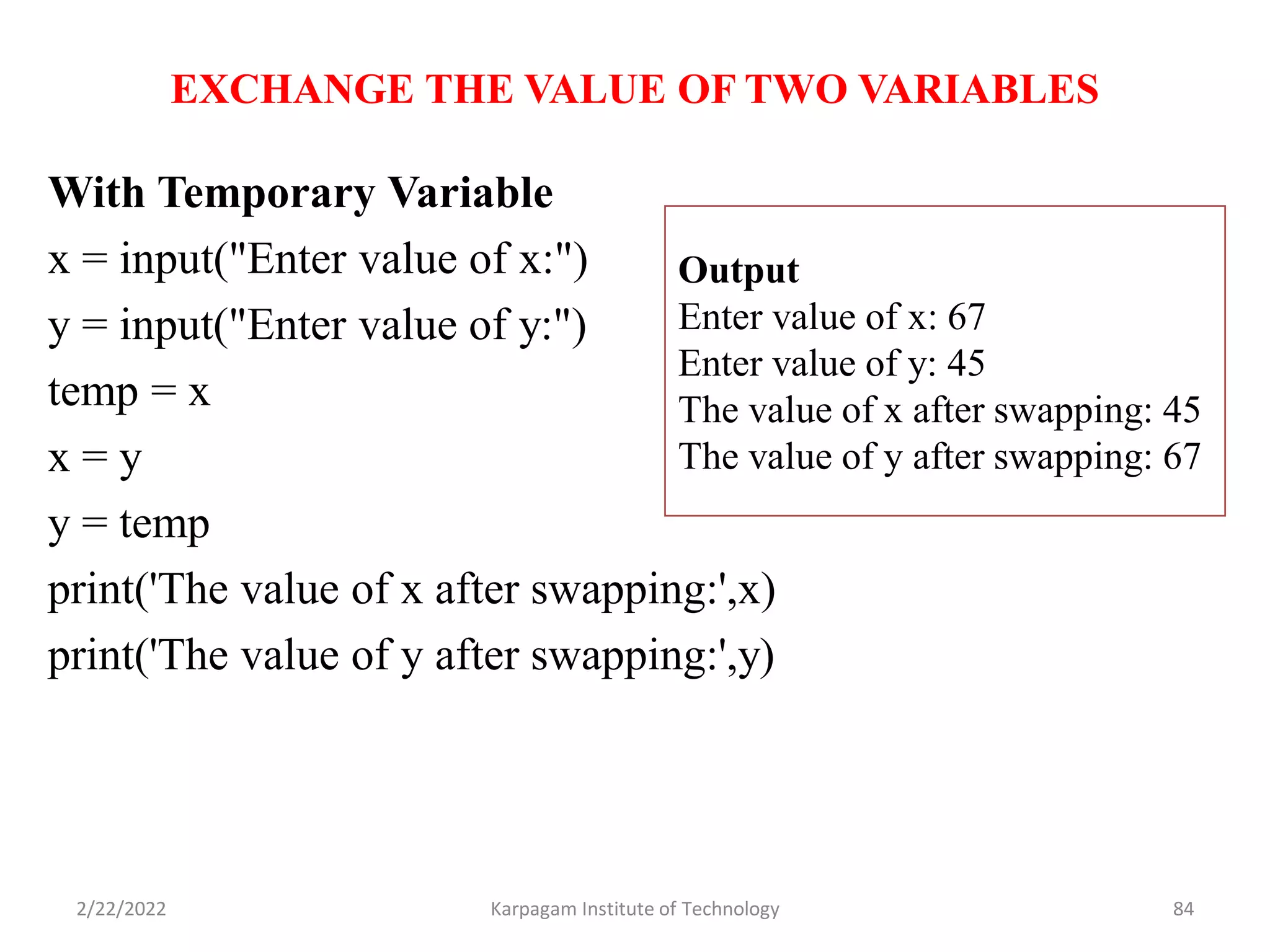
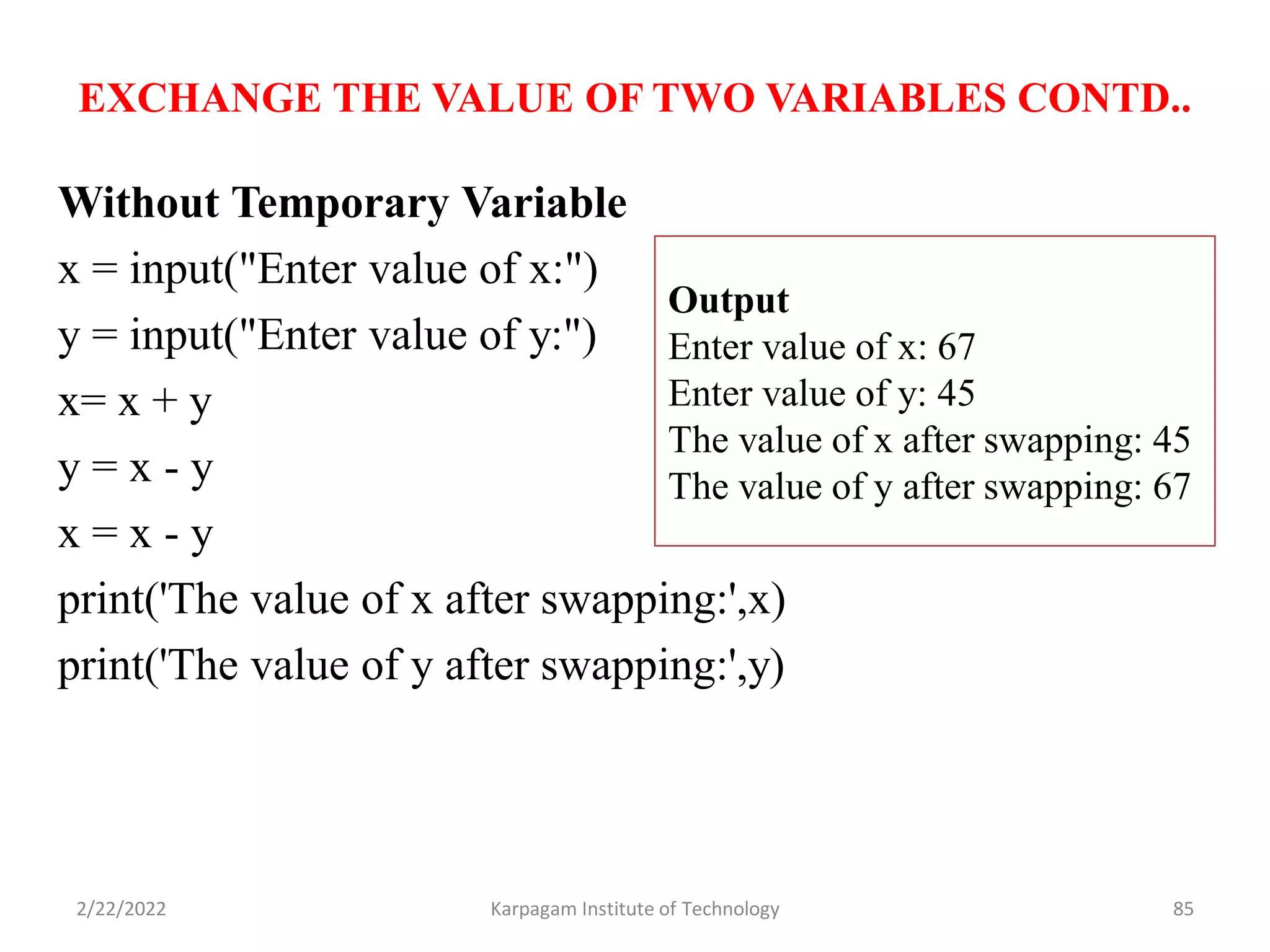
![CIRCULATE THE VALUES OF N NUMBERS def circulate(A,N): for i in range of(0,N): j=len(A)-1 while j>0: temp=A[j] A[j]=A[j-1] A[j-1]=temp j=j-1 print(‘Circulationt’,A) return A=[91,92,93,94,95] n=int(input(“Enter n:”)) circulate(A,n) Output n=2 Circulation 95,91,92,93,94 Circulation 94,95,91,92,93 2/22/2022 86 Karpagam Institute of Technology](https://image.slidesharecdn.com/pspp-220222073511/75/Problem-Solving-and-Python-Programming-86-2048.jpg)
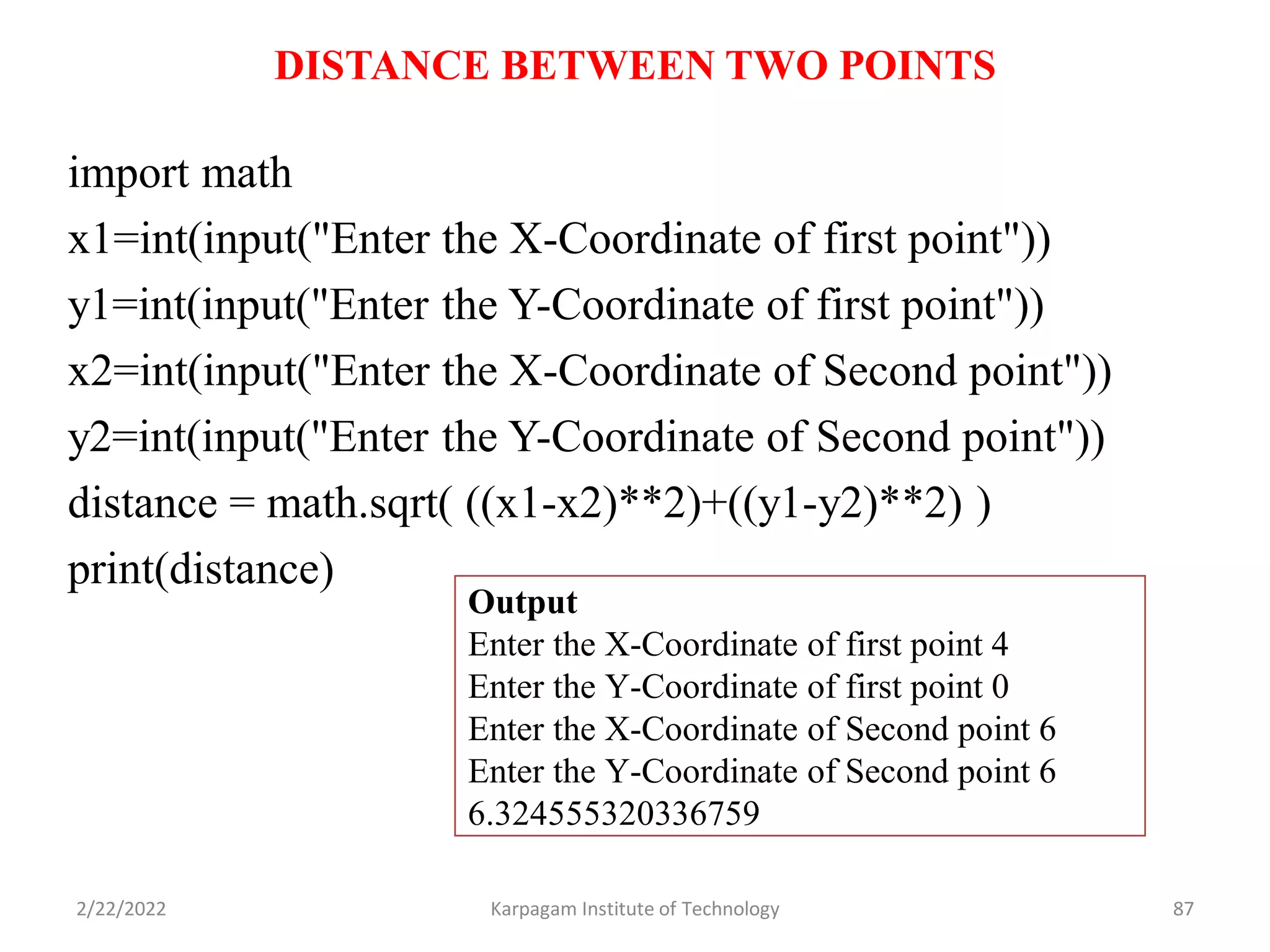
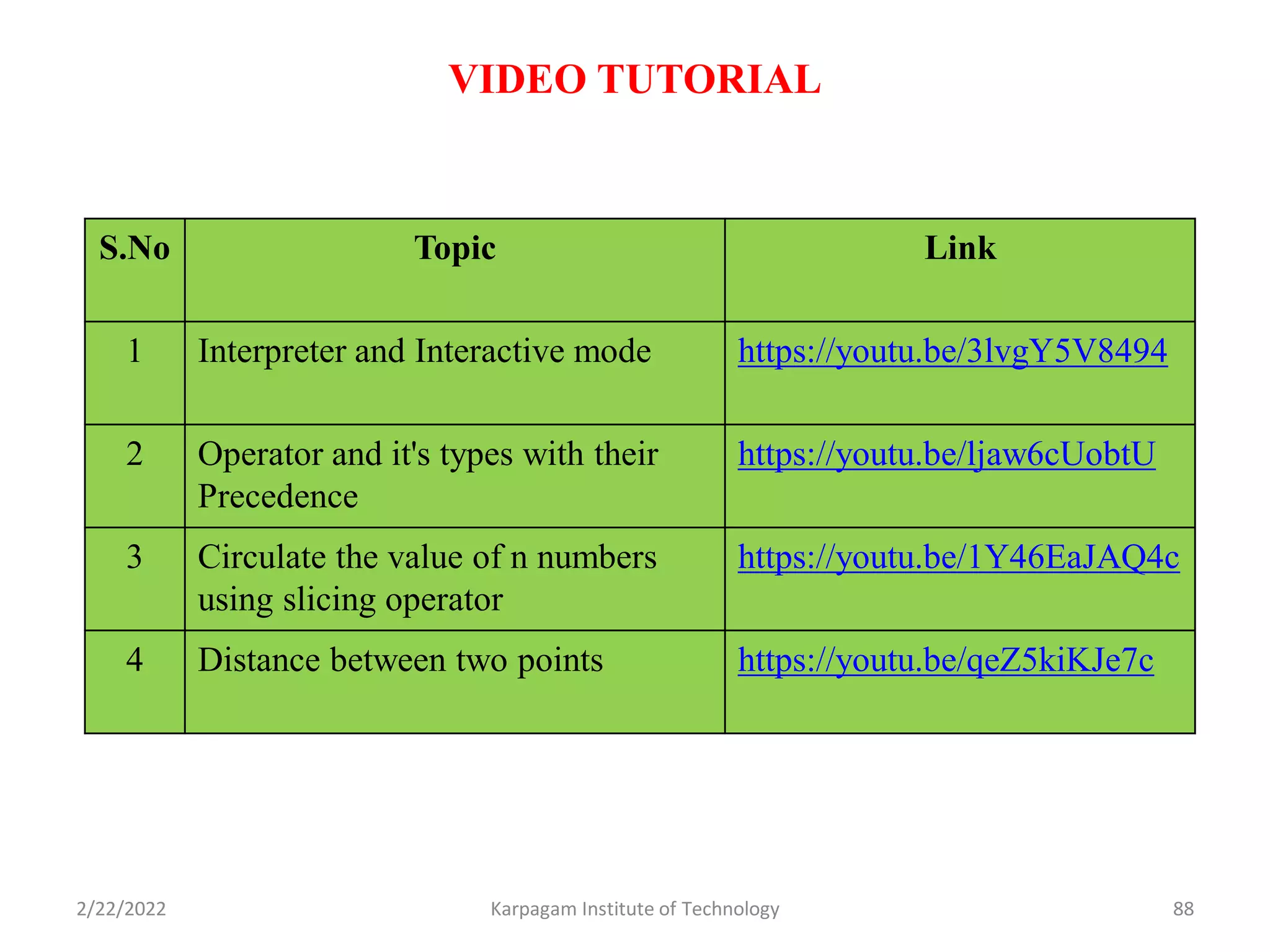
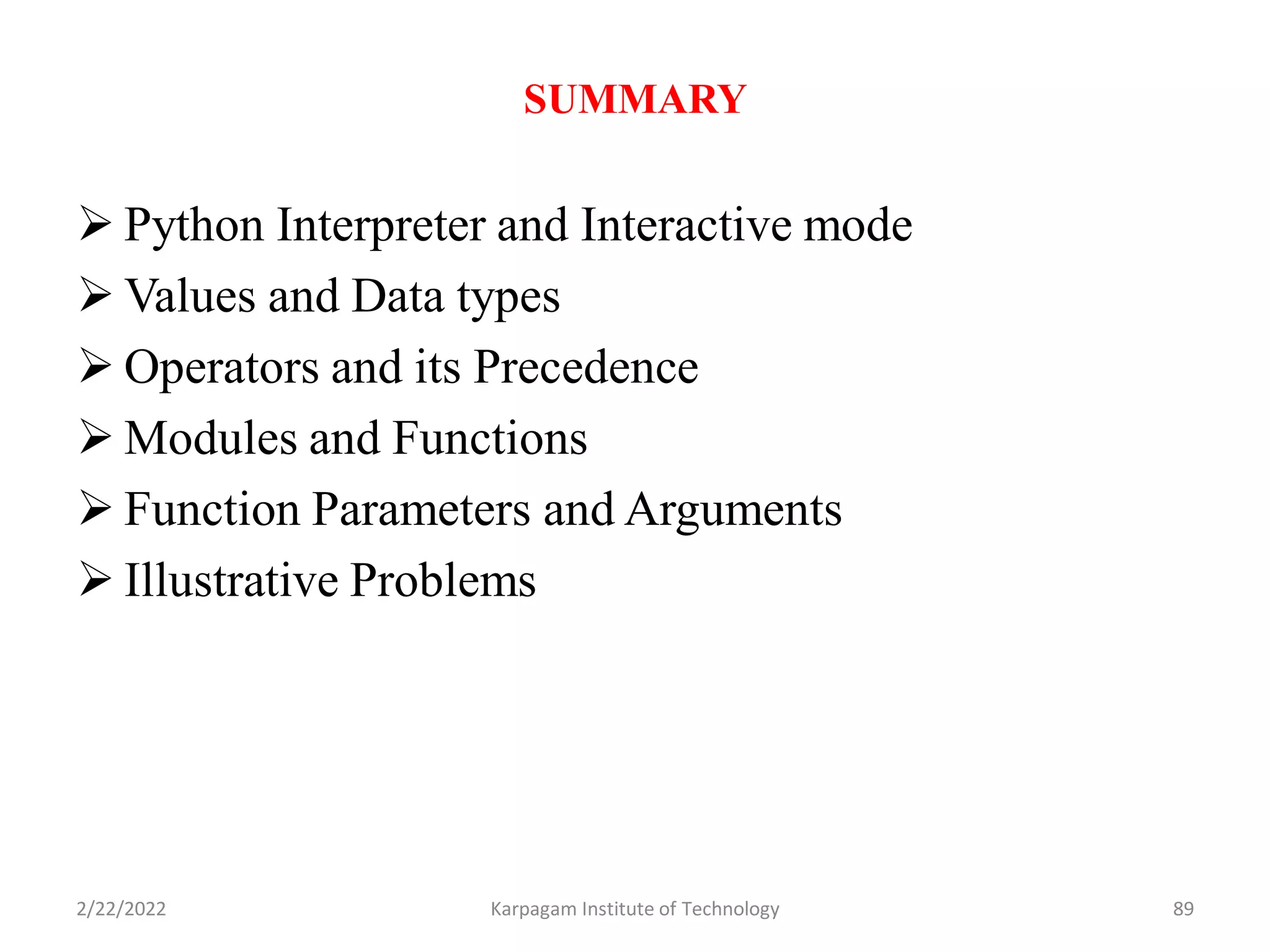
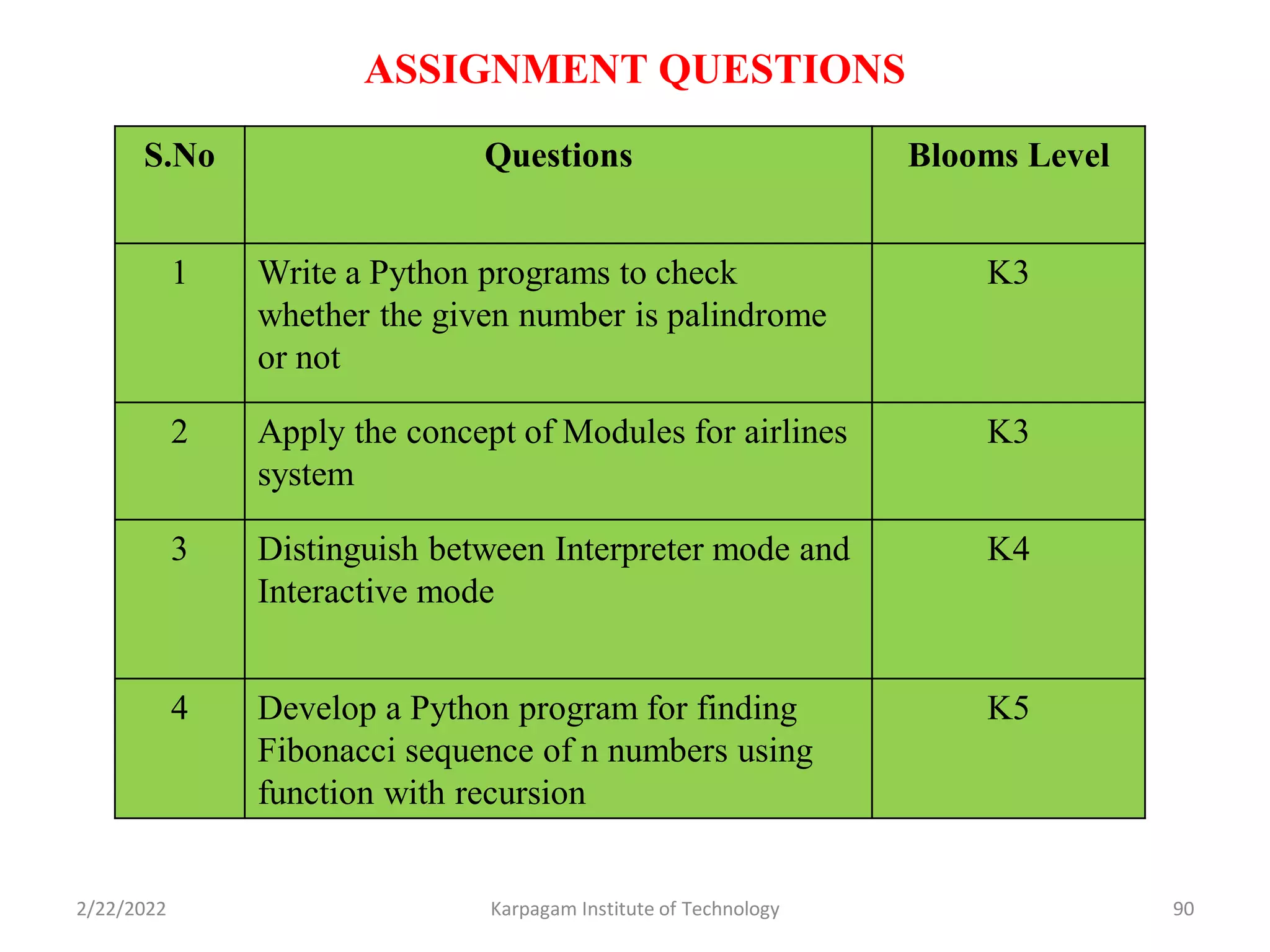
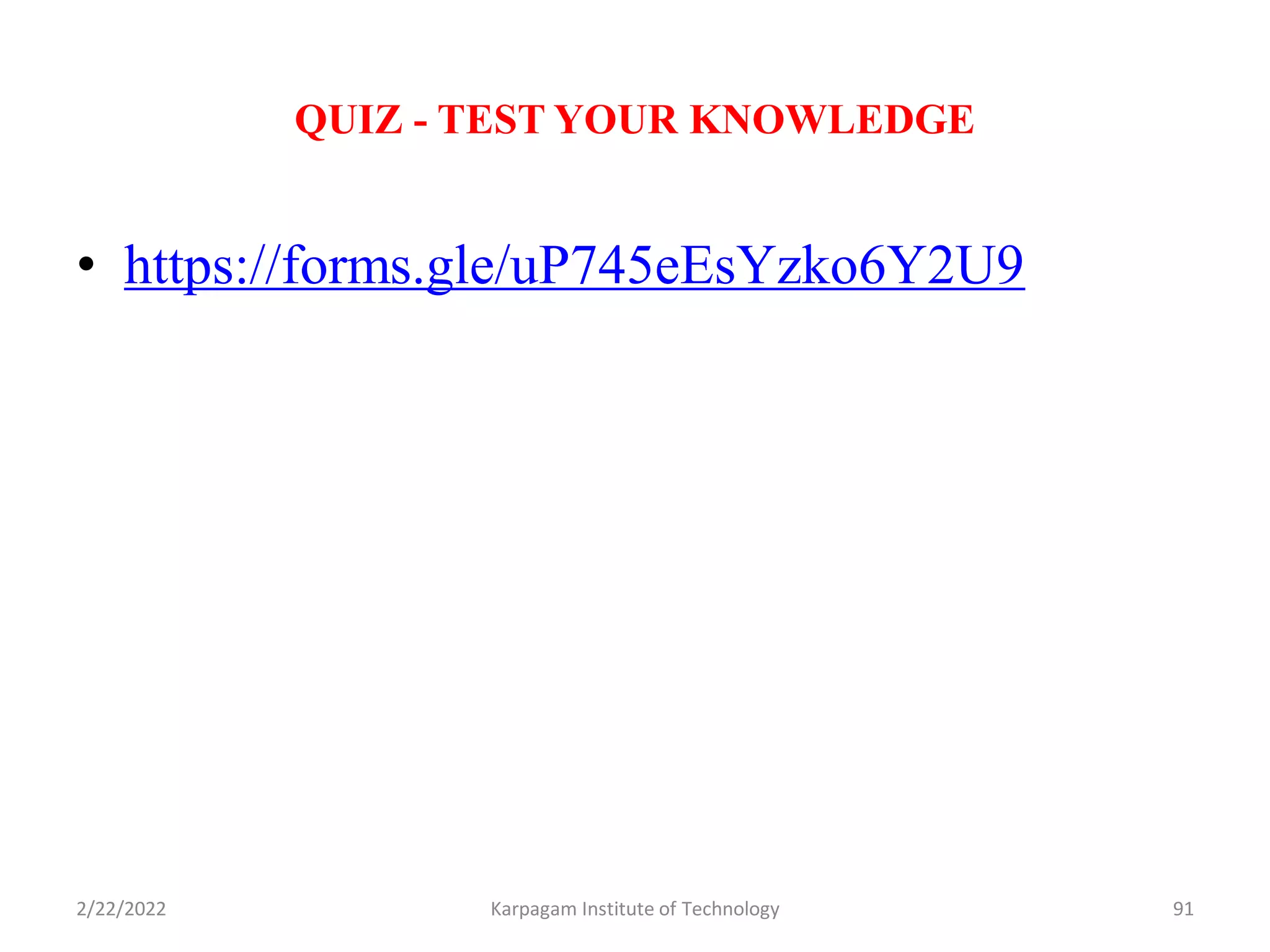
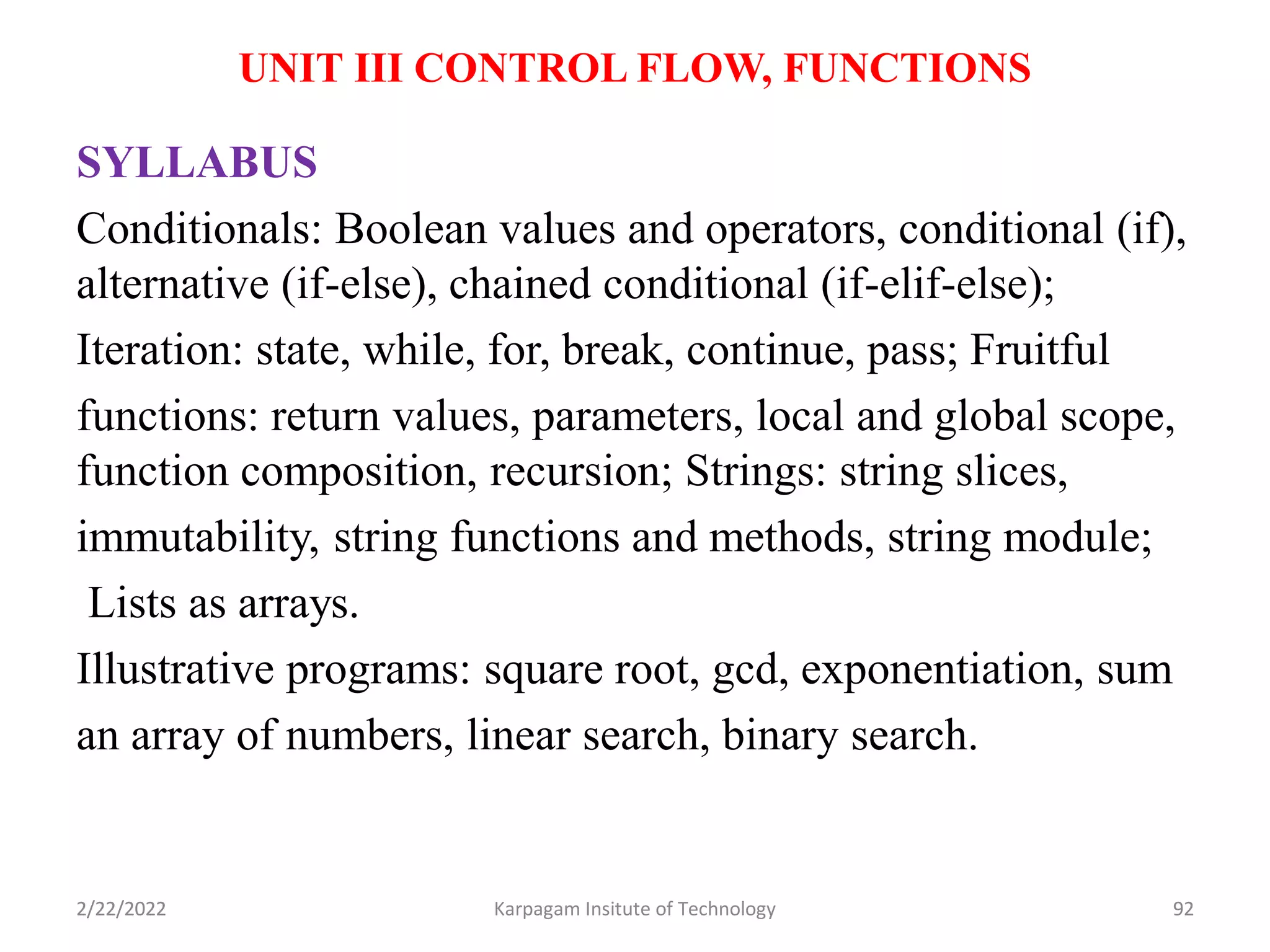
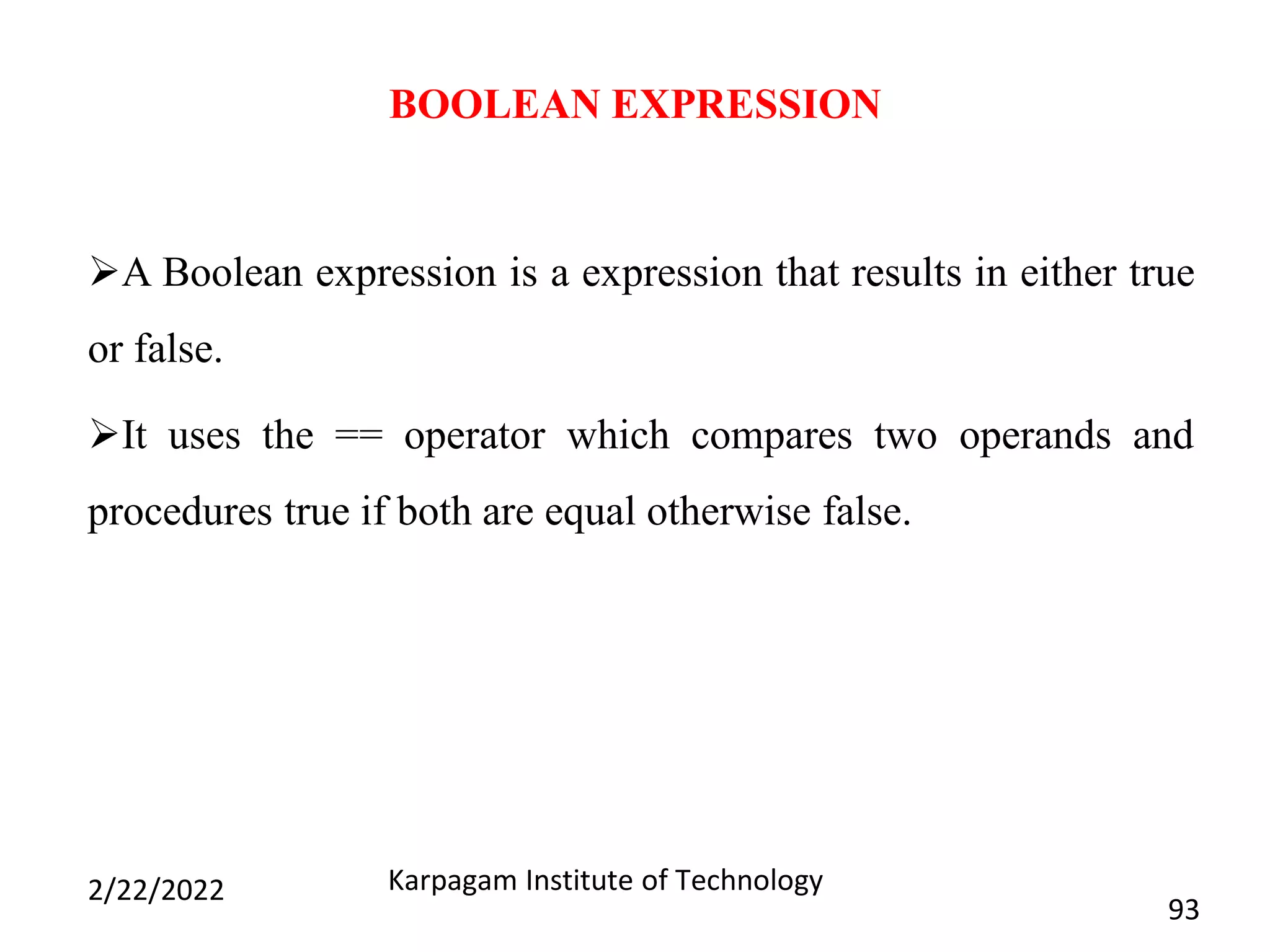
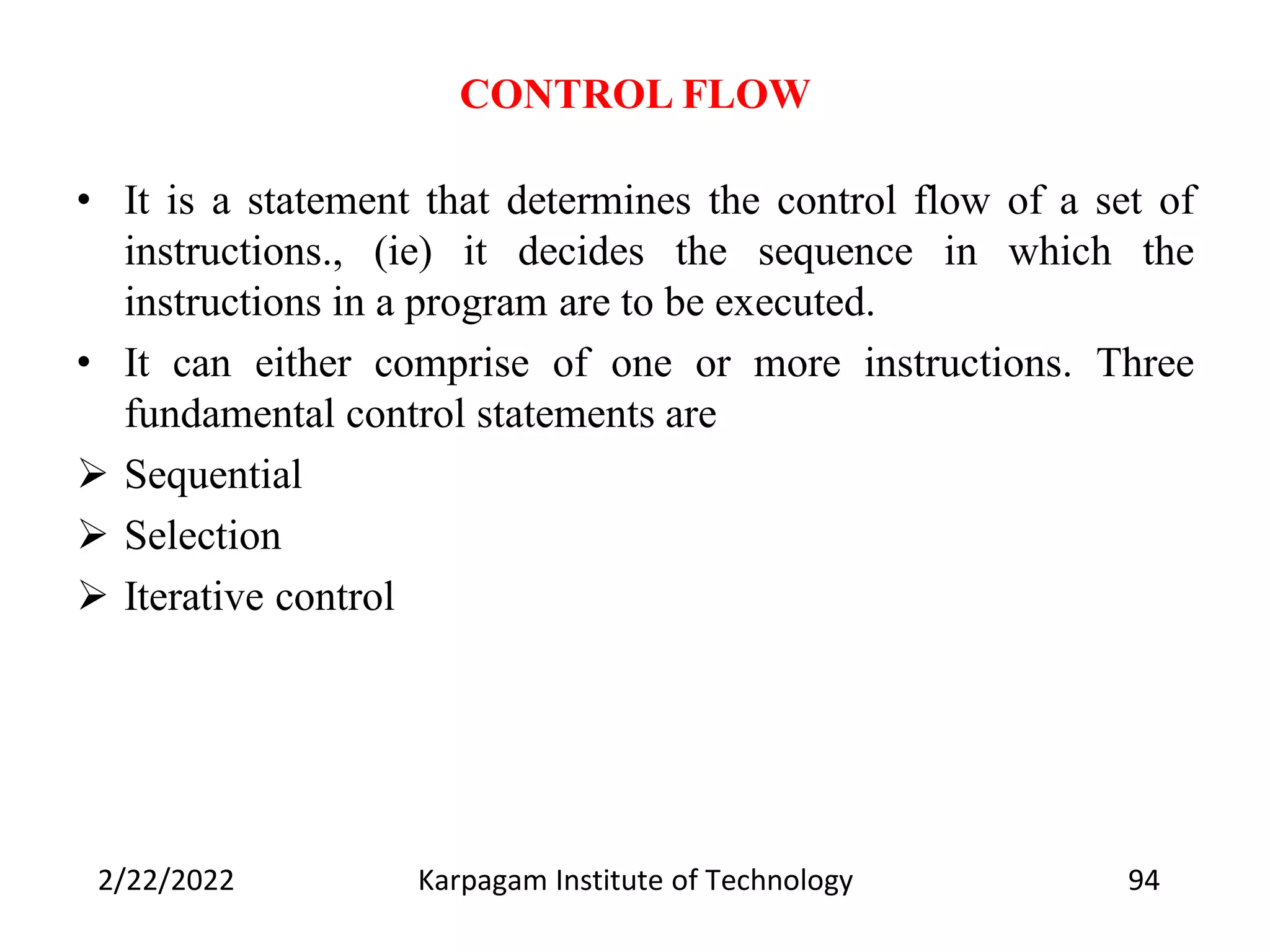
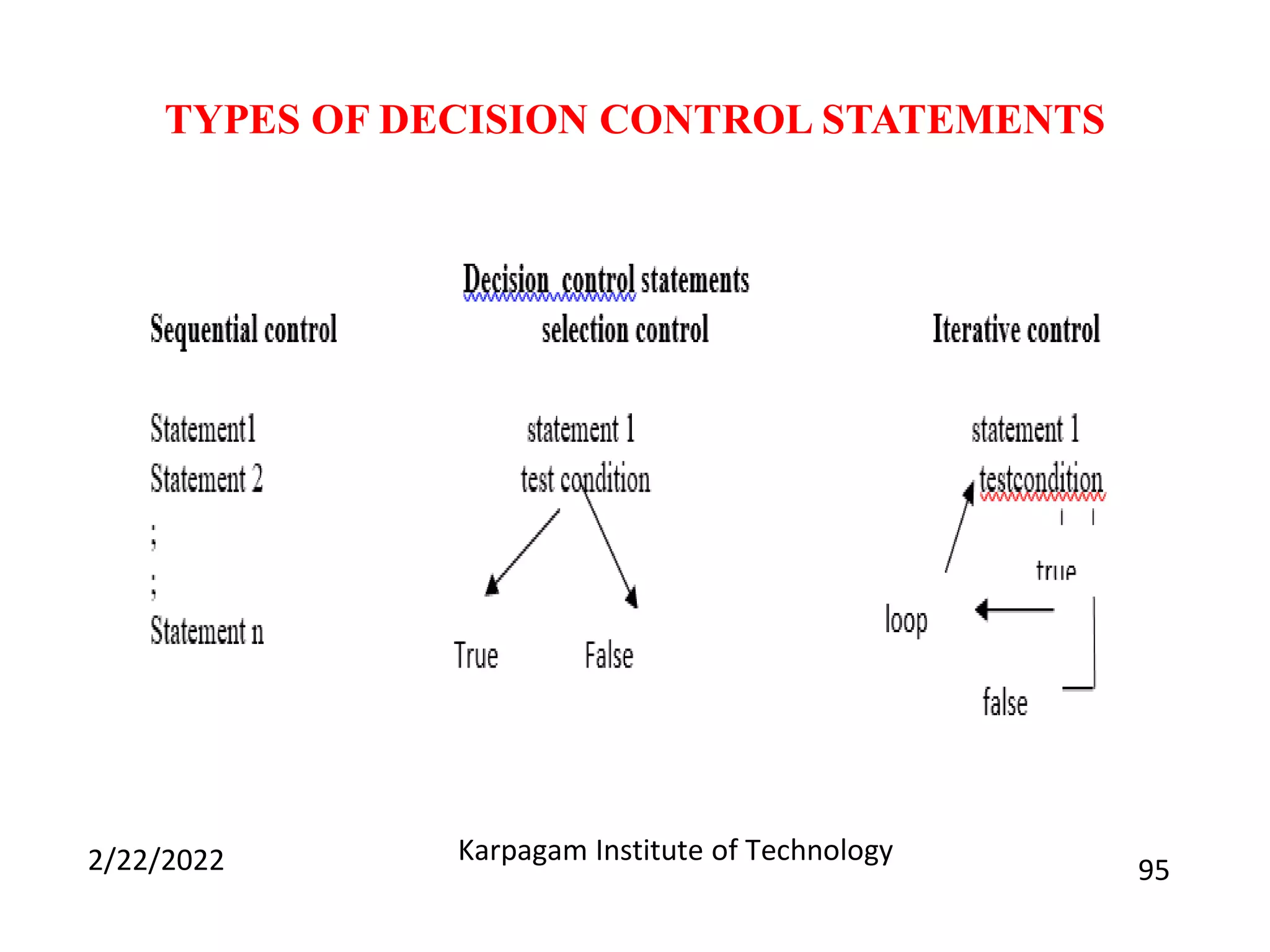
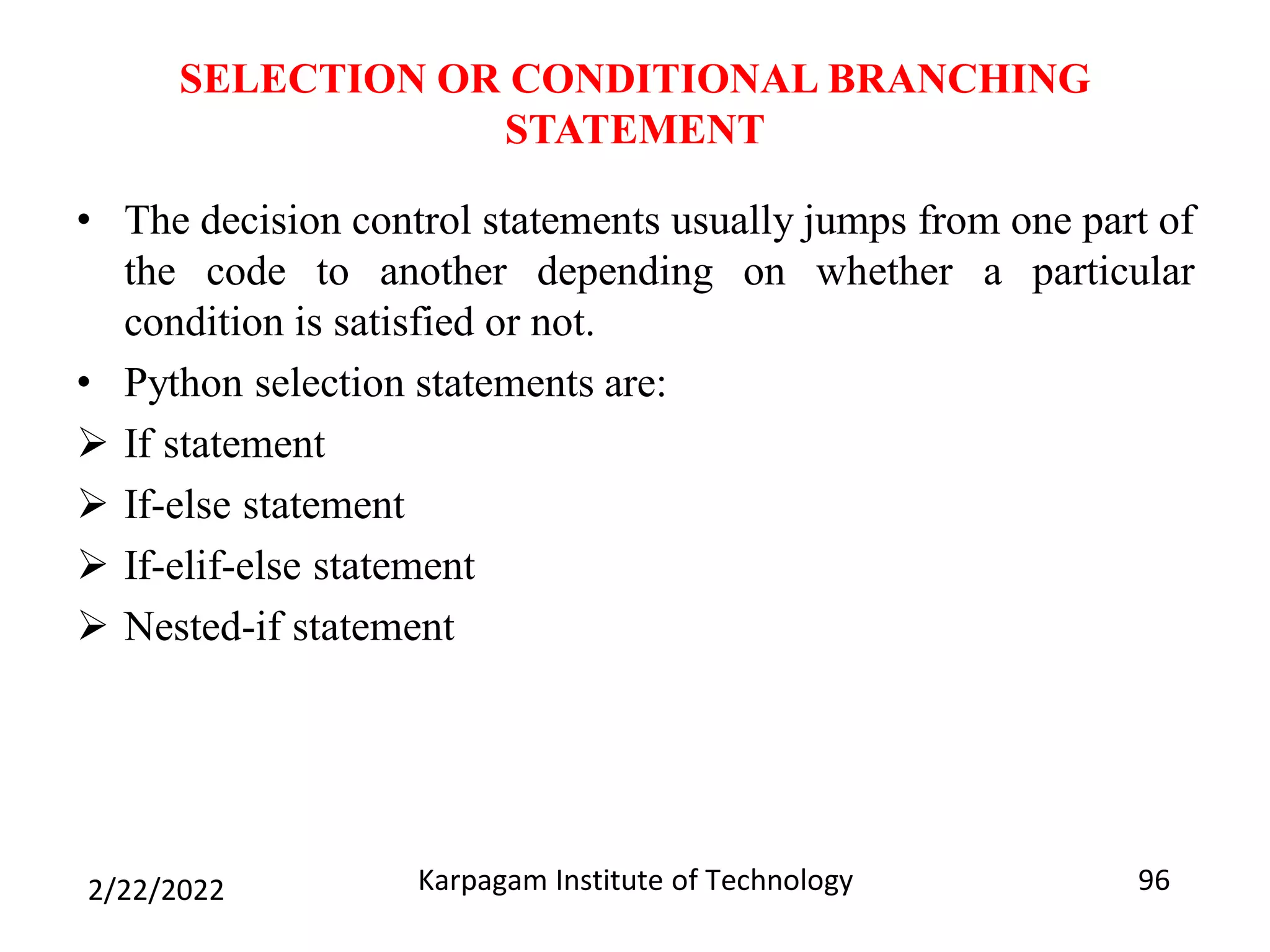
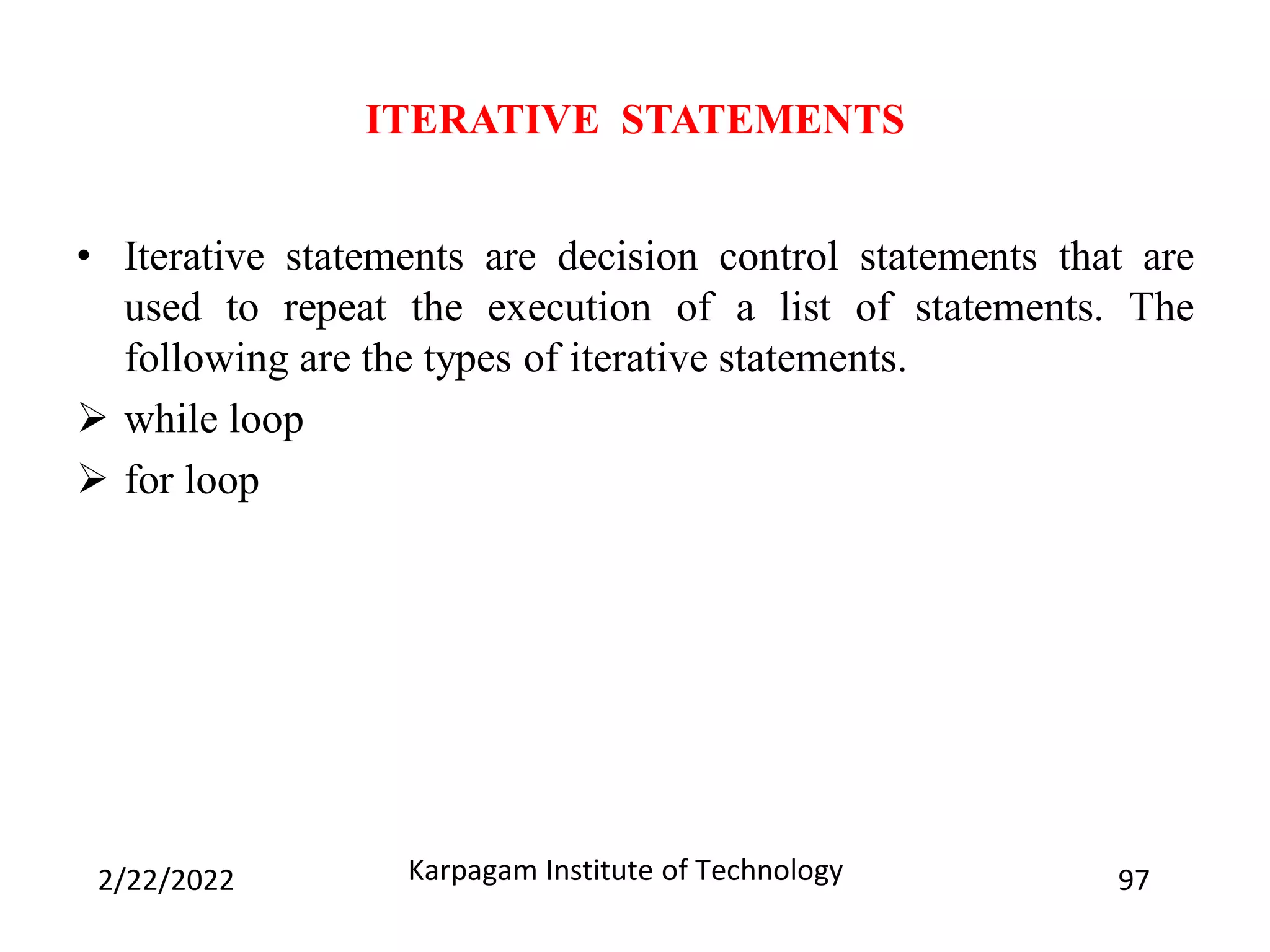
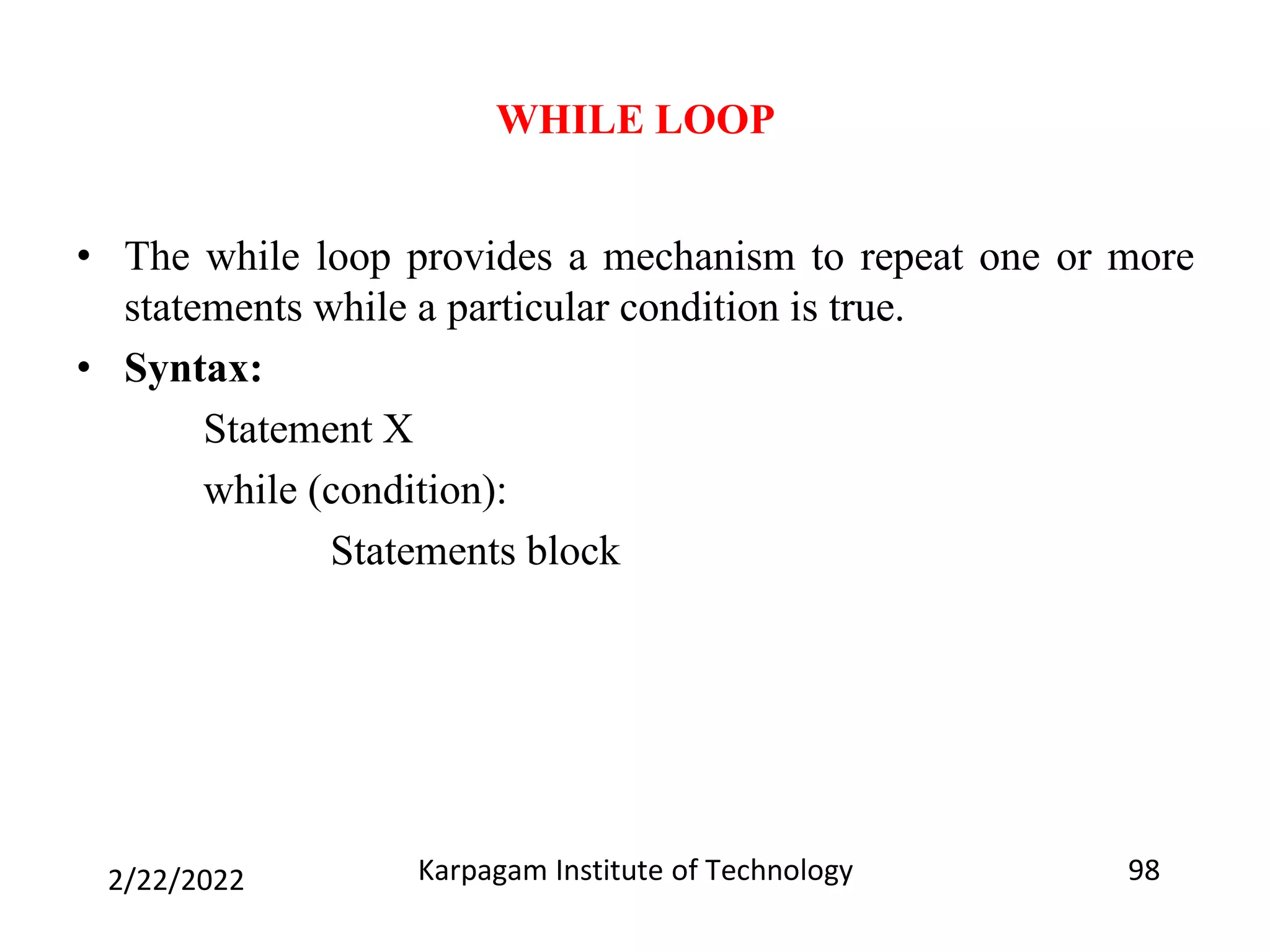
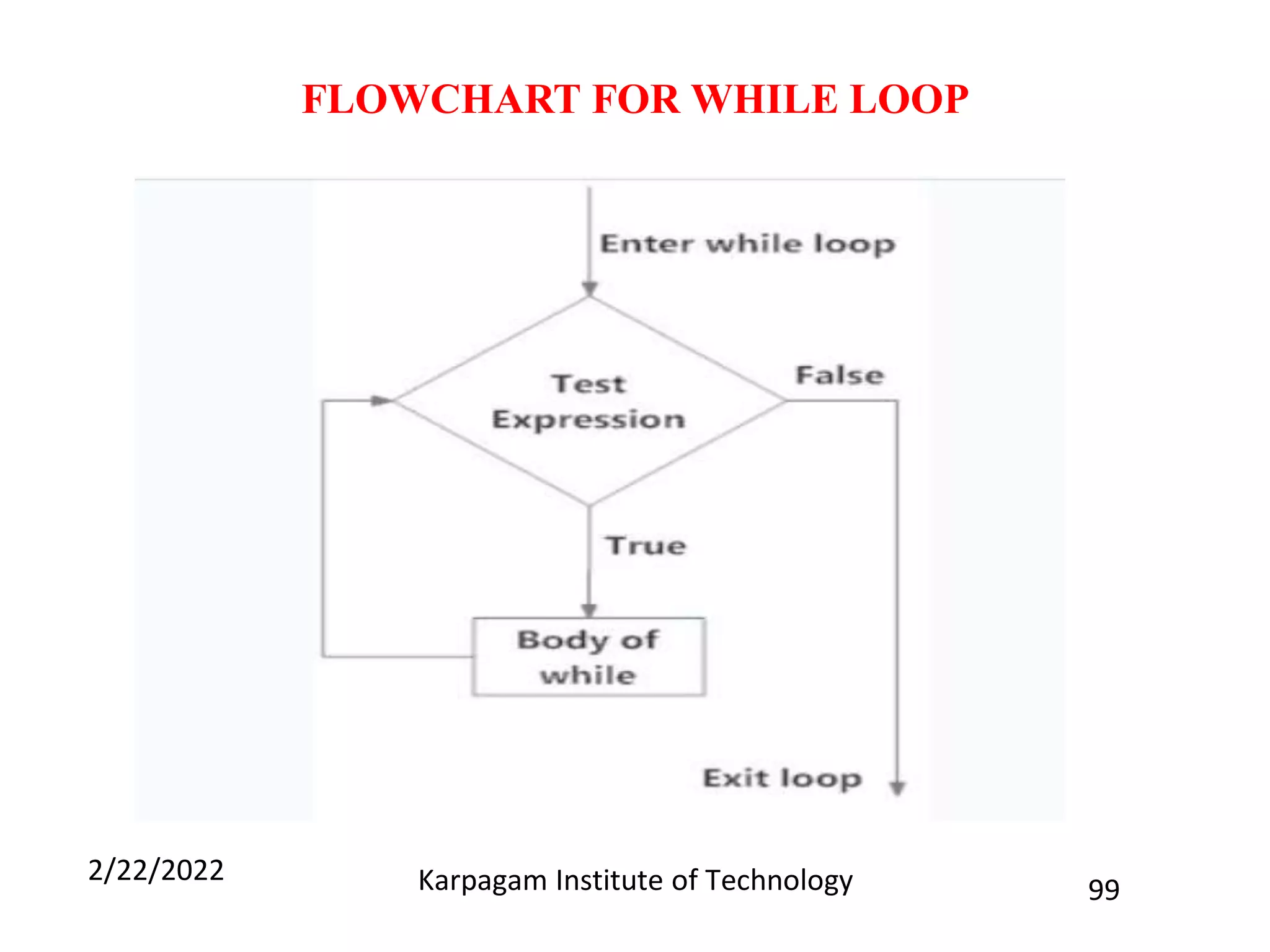
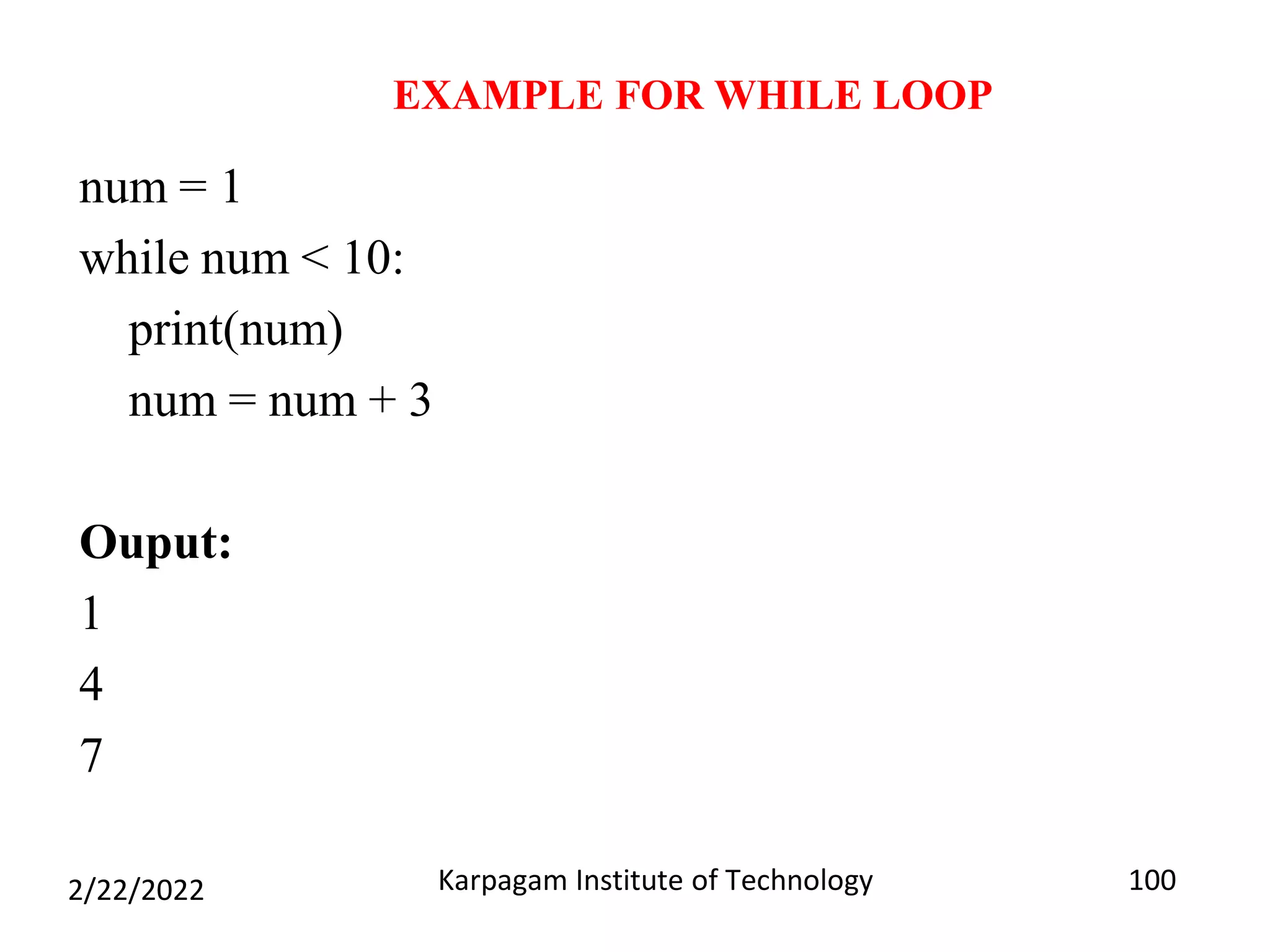
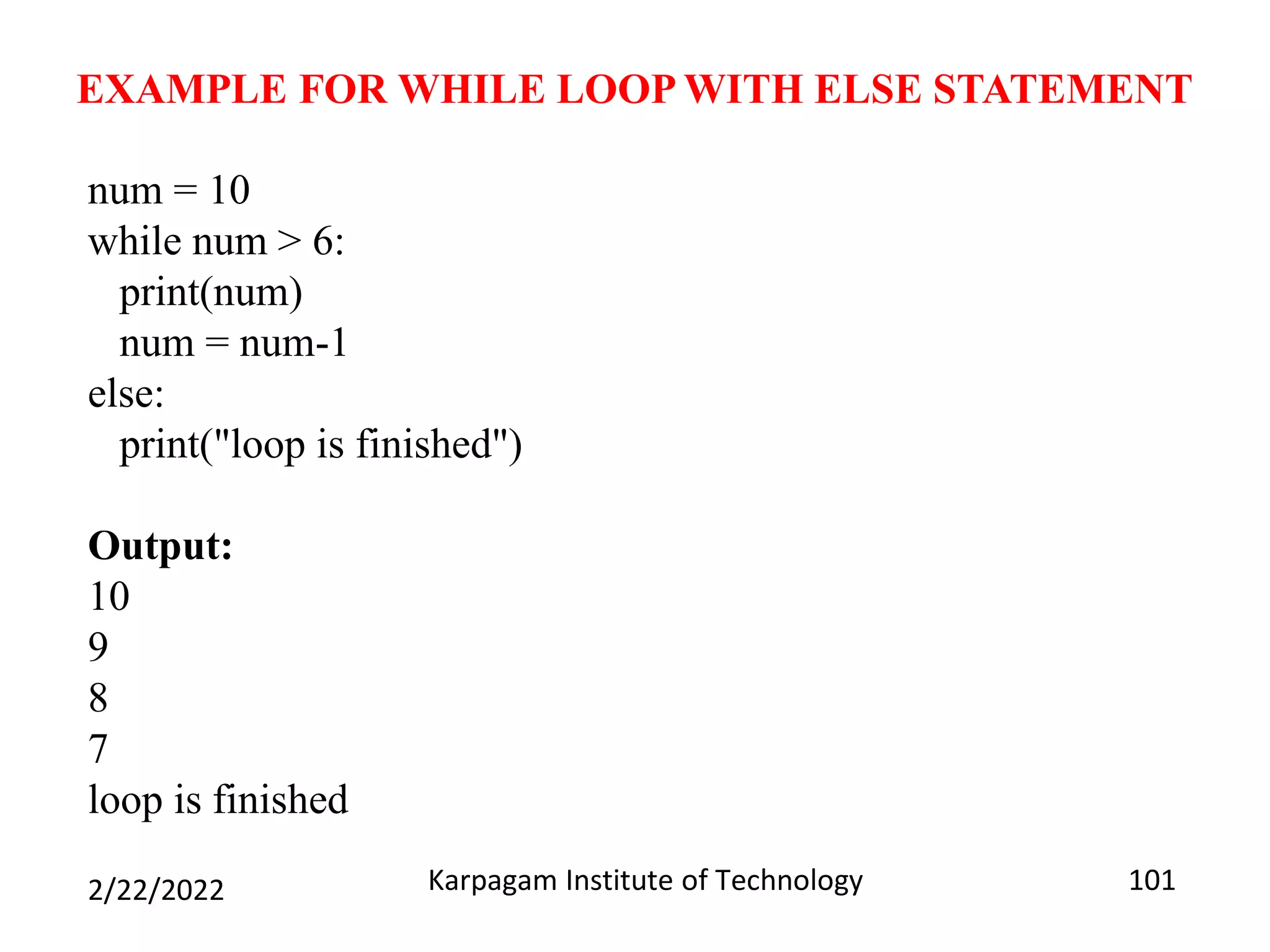
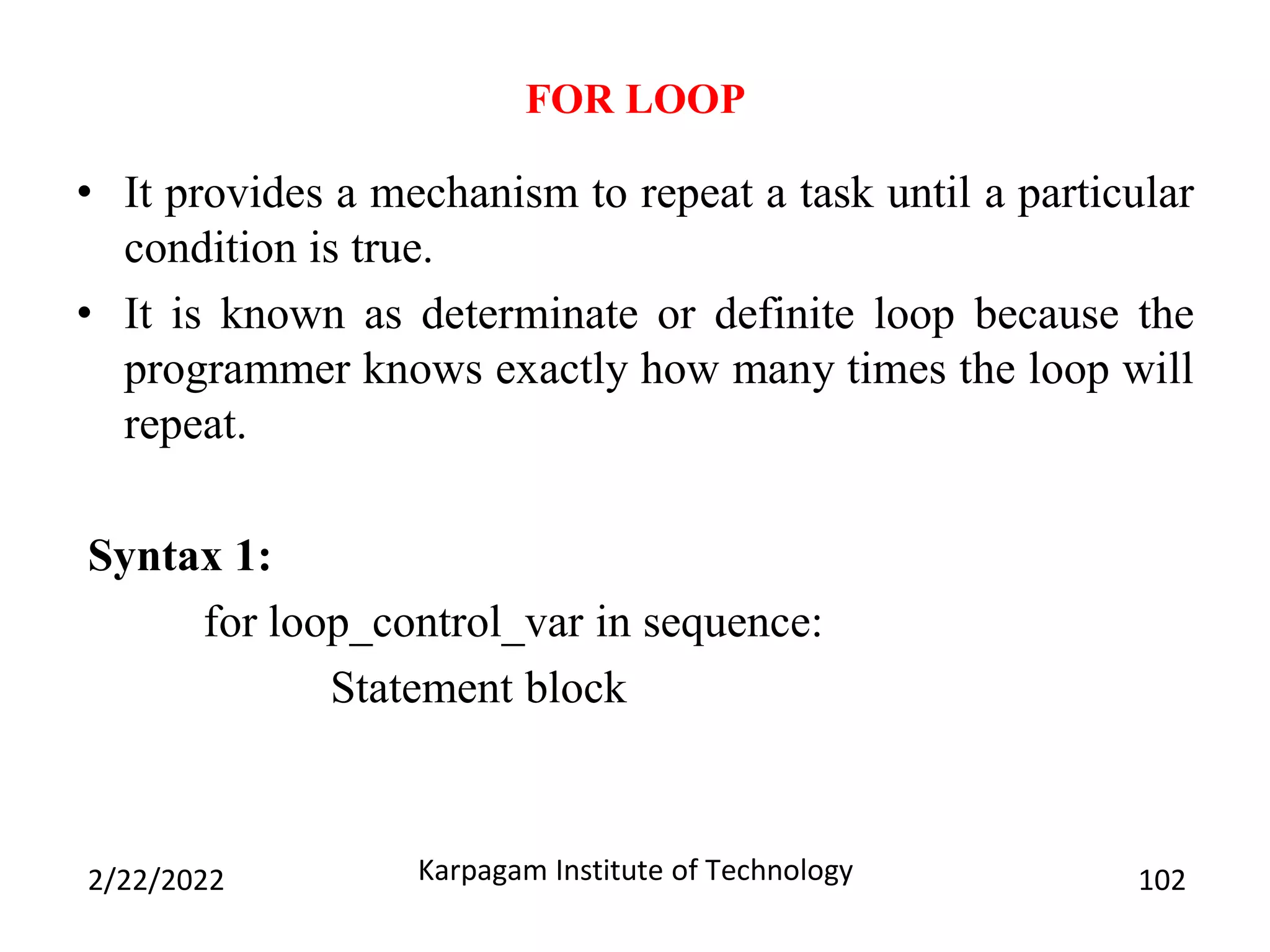
![FOR LOOP CONTD.. Syntax 2: for variable in range(beg,end,[step]): Statements 103 Karpagam Institute of Technology 2/22/2022](https://image.slidesharecdn.com/pspp-220222073511/75/Problem-Solving-and-Python-Programming-103-2048.jpg)
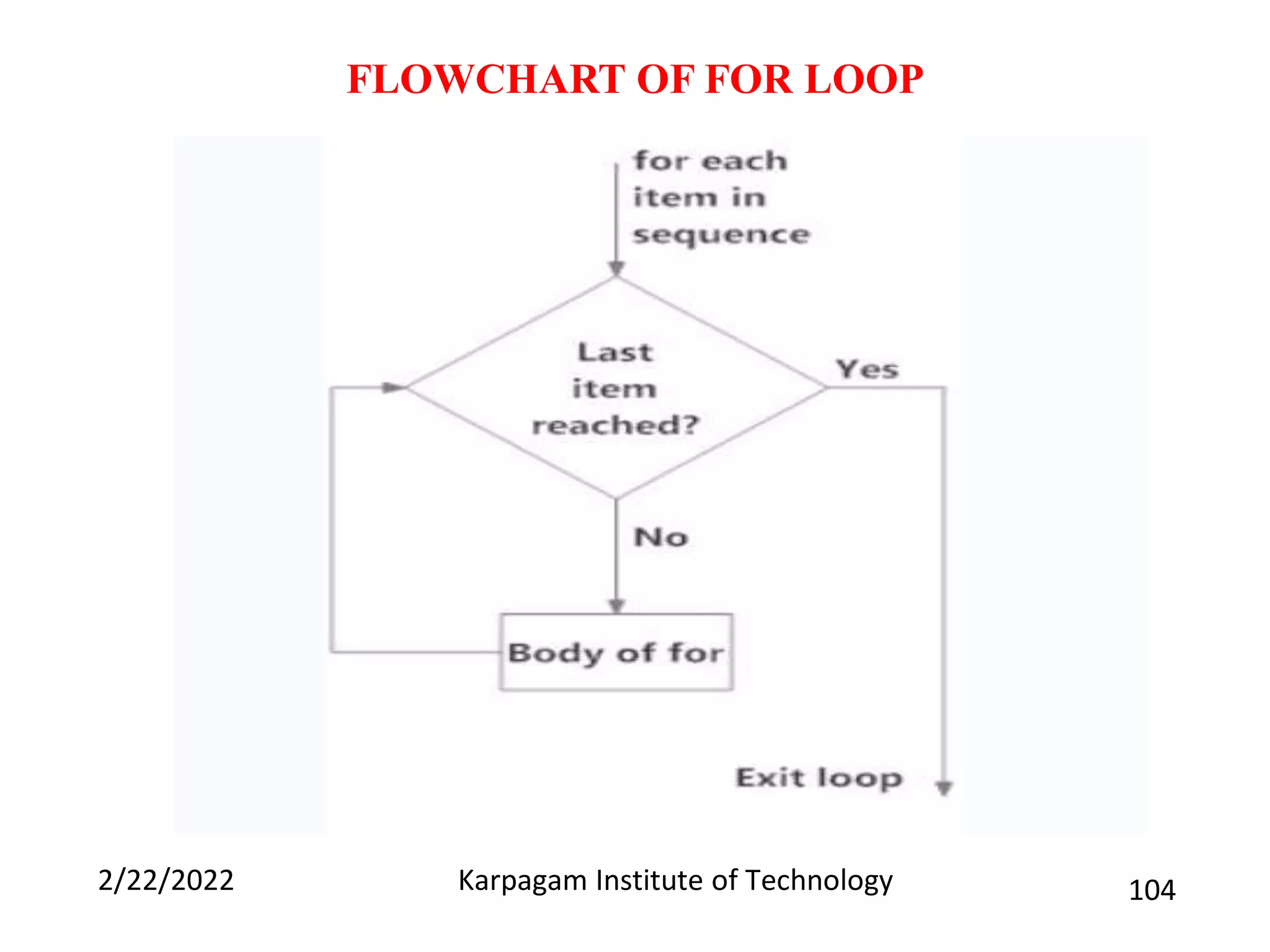
![EXAMPLE OF FOR LOOP numbers = [1, 2, 4, 6, 11, 20] sq = 0 for val in numbers: sq = val * val print(sq) 105 Karpagam Institute of Technology 2/22/2022 Output: 1 4 16 36 121 400](https://image.slidesharecdn.com/pspp-220222073511/75/Problem-Solving-and-Python-Programming-105-2048.jpg)
![RANGE( ) IN FOR LOOP • range(n): generates a set of whole numbers starting from 0 to (n-1). For example: range(8) is equivalent to [0, 1, 2, 3, 4, 5, 6, 7] • range(start, stop): generates a set of whole numbers starting from start to stop-1. For example: range(5, 9) is equivalent to [5, 6, 7, 8] 106 Karpagam Institute of Technology 2/22/2022](https://image.slidesharecdn.com/pspp-220222073511/75/Problem-Solving-and-Python-Programming-106-2048.jpg)
![RANGE( ) IN FOR LOOP CONTD.. • range(start, stop, step_size): The default step_size is 1 which is why when we didn’t specify the step_size, the numbers generated are having difference of 1. However by specifying step_size we can generate numbers having the difference of step_size. For example: range(1, 10, 2) is equivalent to [1, 3, 5, 7, 9] 107 Karpagam Institute of Technology 2/22/2022](https://image.slidesharecdn.com/pspp-220222073511/75/Problem-Solving-and-Python-Programming-107-2048.jpg)
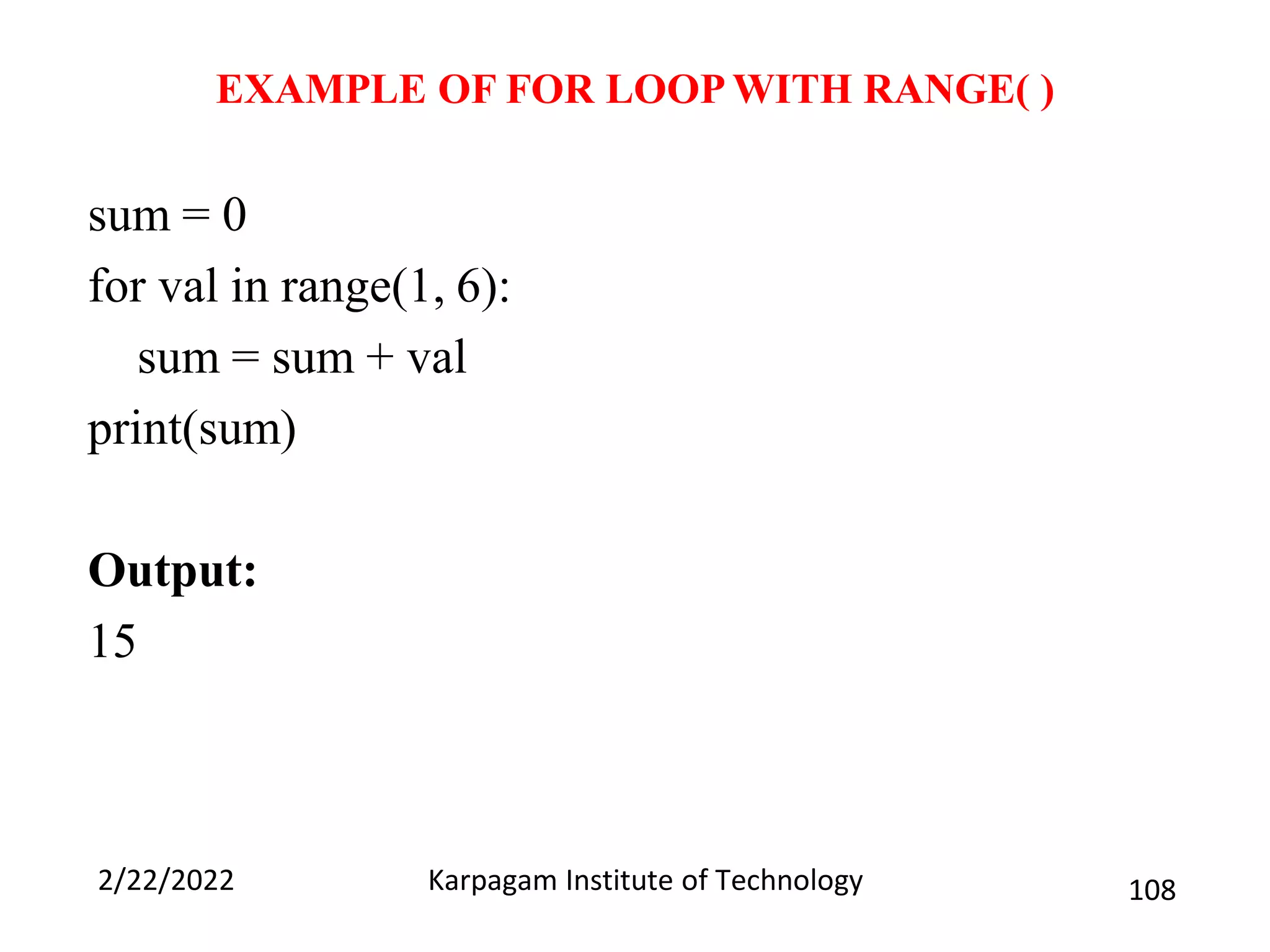
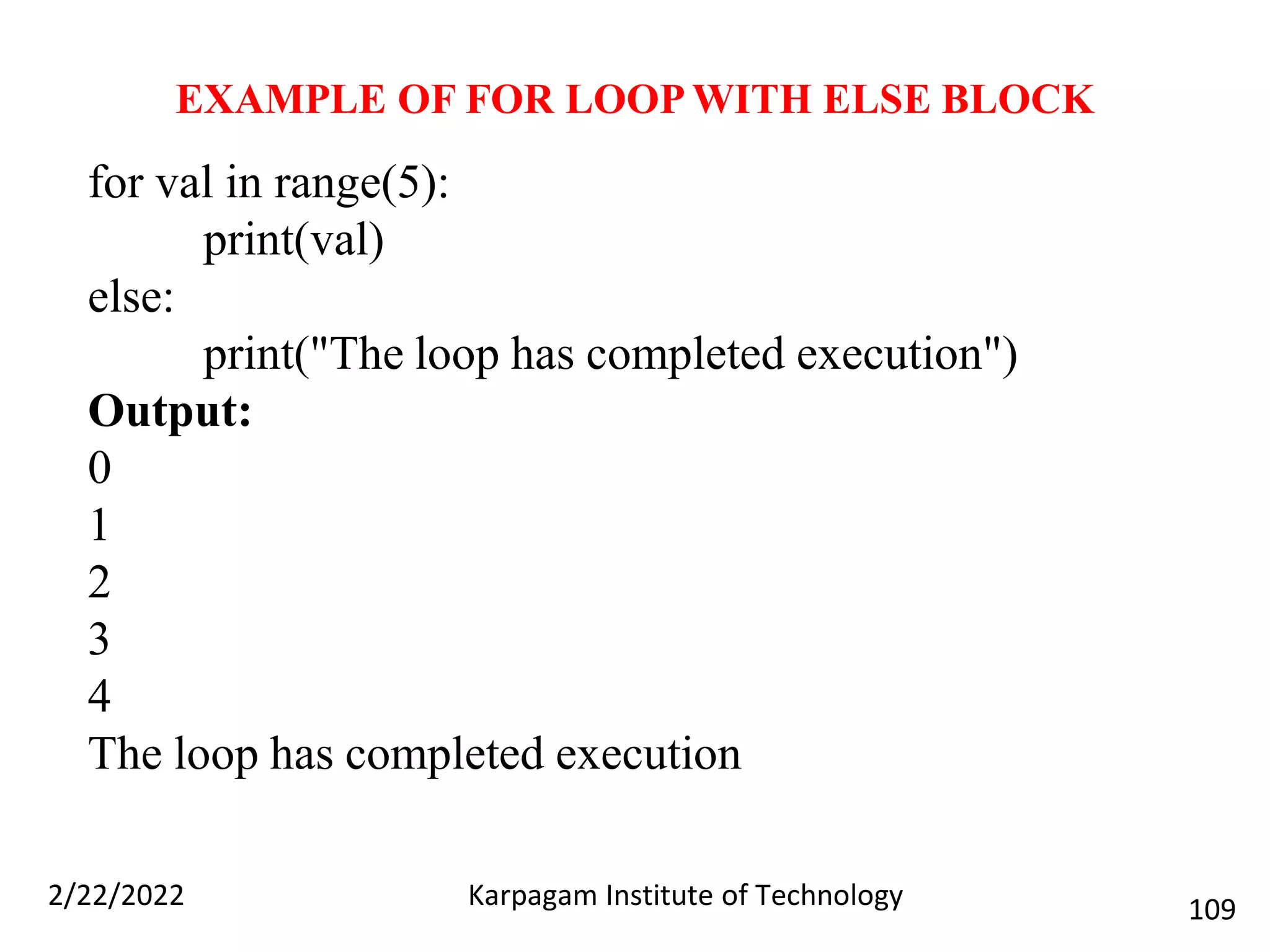
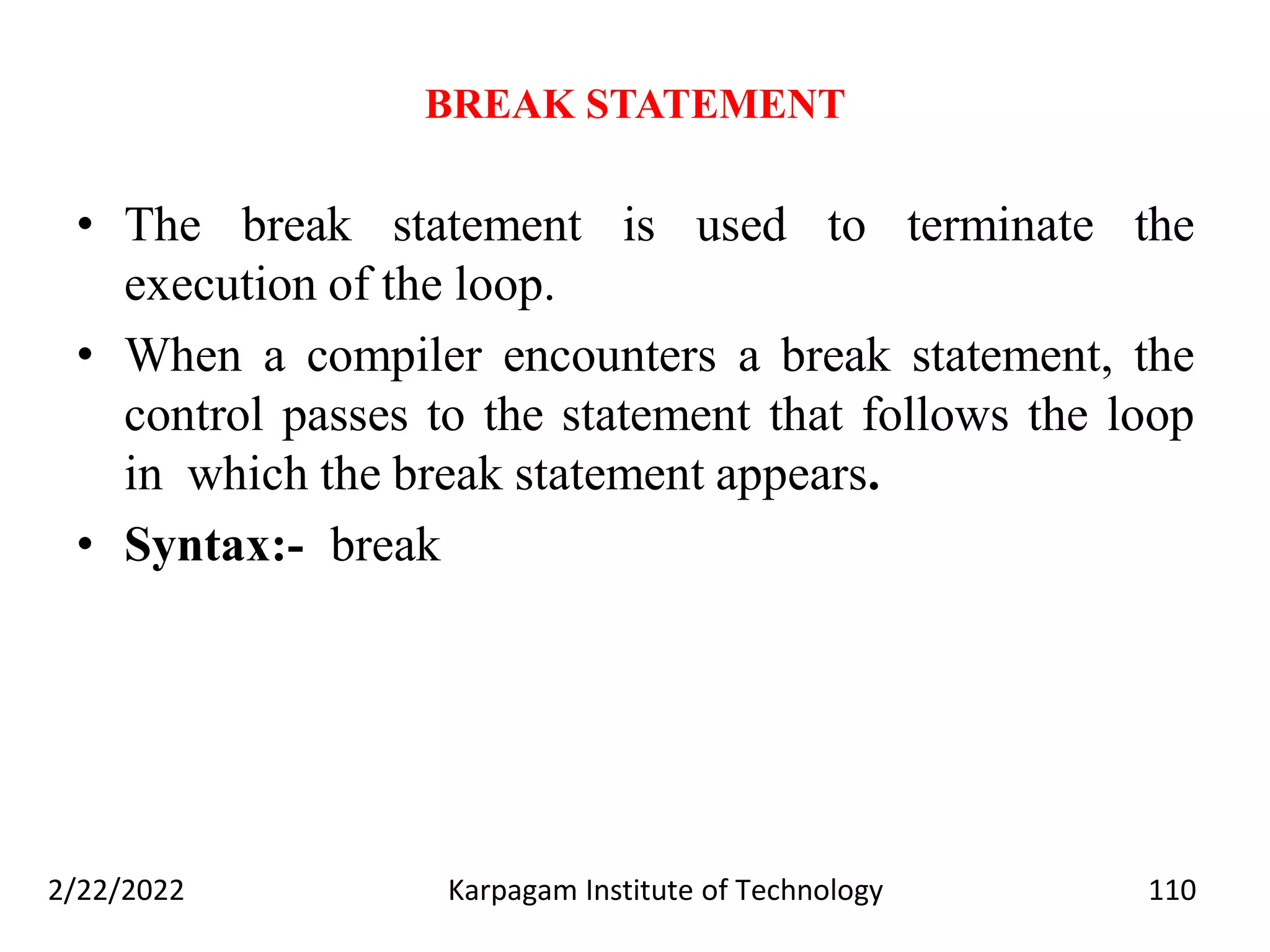
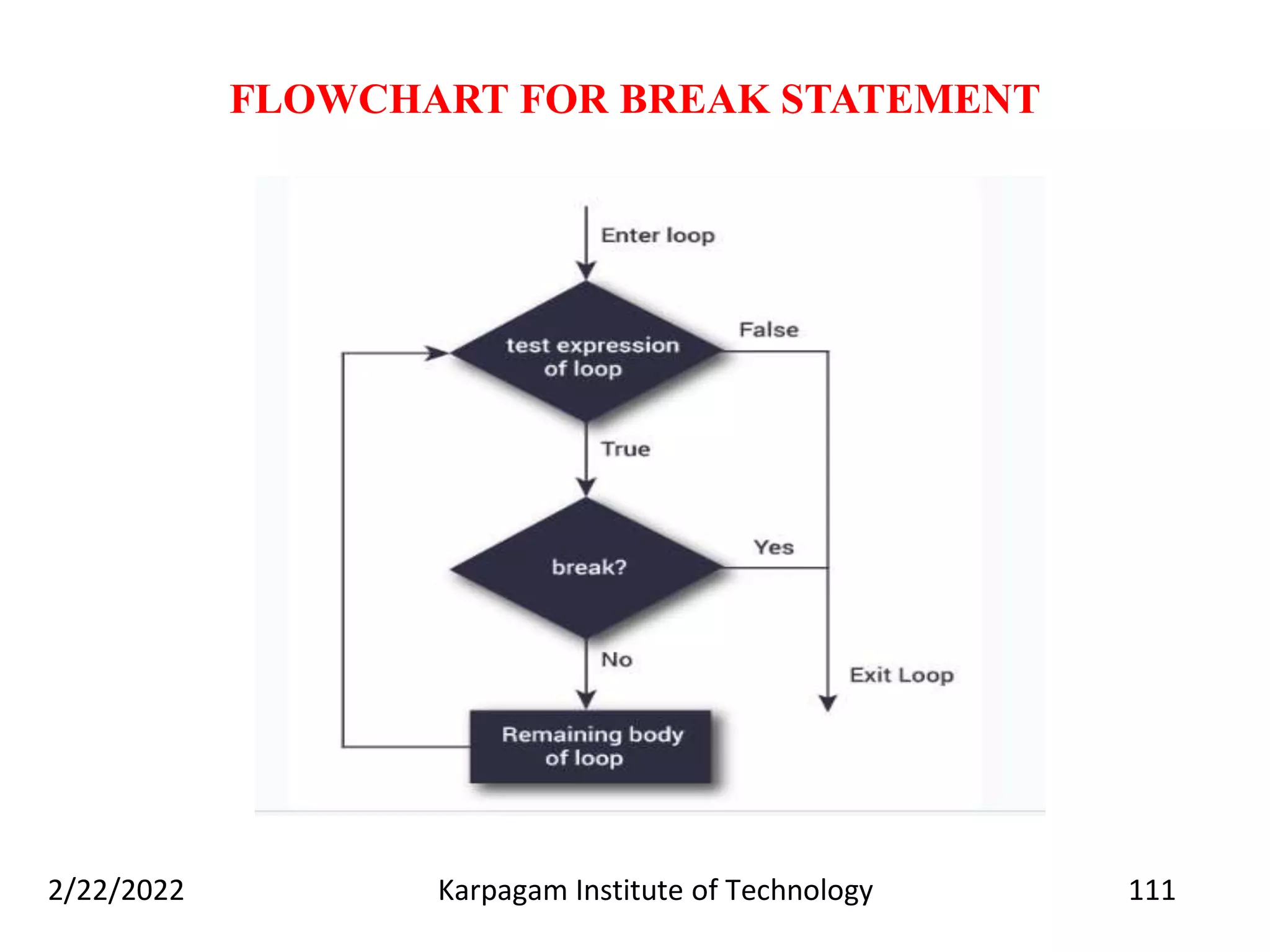
![EXAMPLE FOR BREAK STATEMENT # program to display all the elements before number 88 for num in [11, 9, 88, 10, 90, 3, 19]: print(num) if(num==88): print("The number 88 is found") print("Terminating the loop") break 112 Karpagam Institute of Technology 2/22/2022 Output:- 11 9 88 The number 88 is found Terminating the loop](https://image.slidesharecdn.com/pspp-220222073511/75/Problem-Solving-and-Python-Programming-112-2048.jpg)
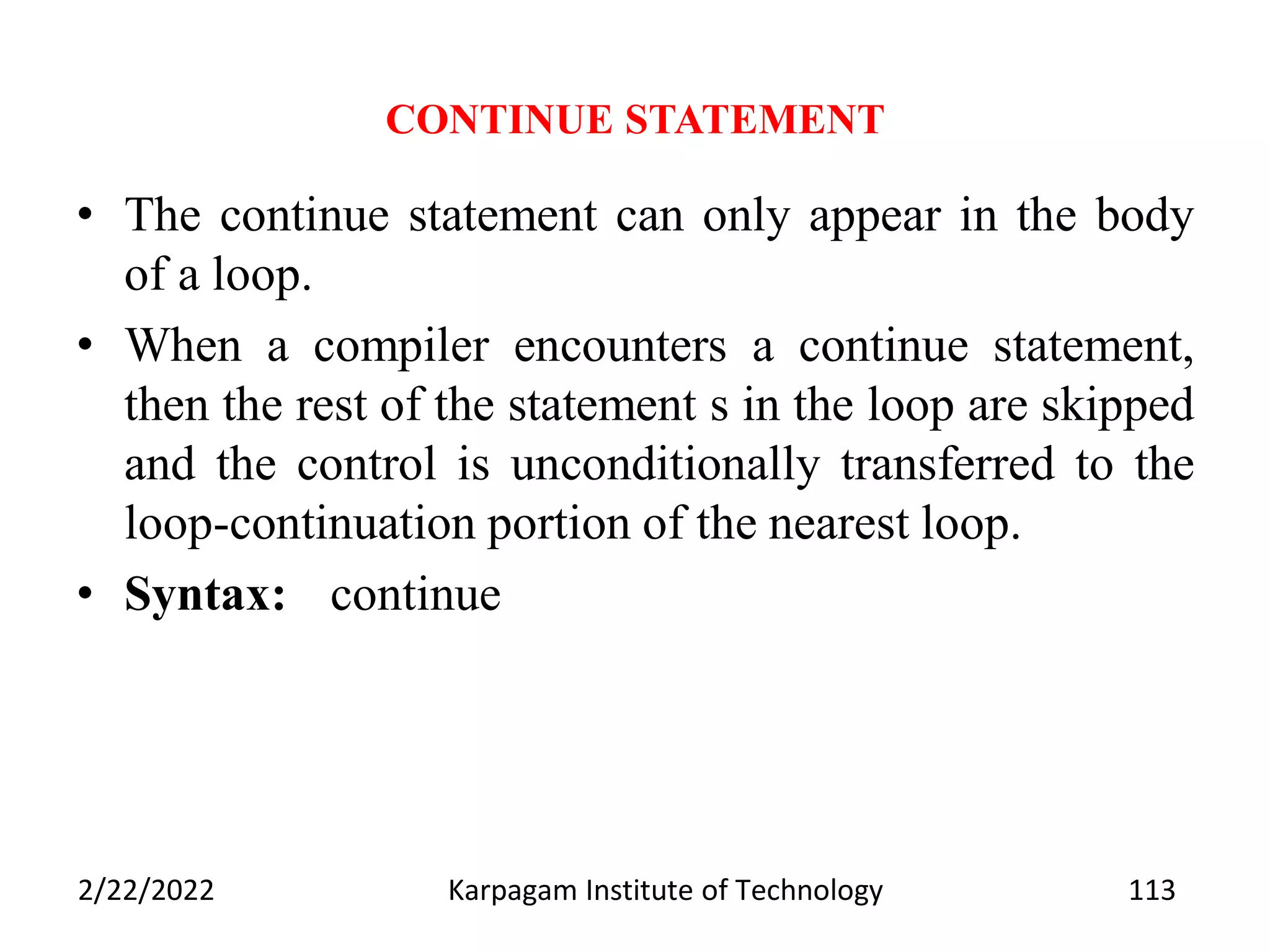
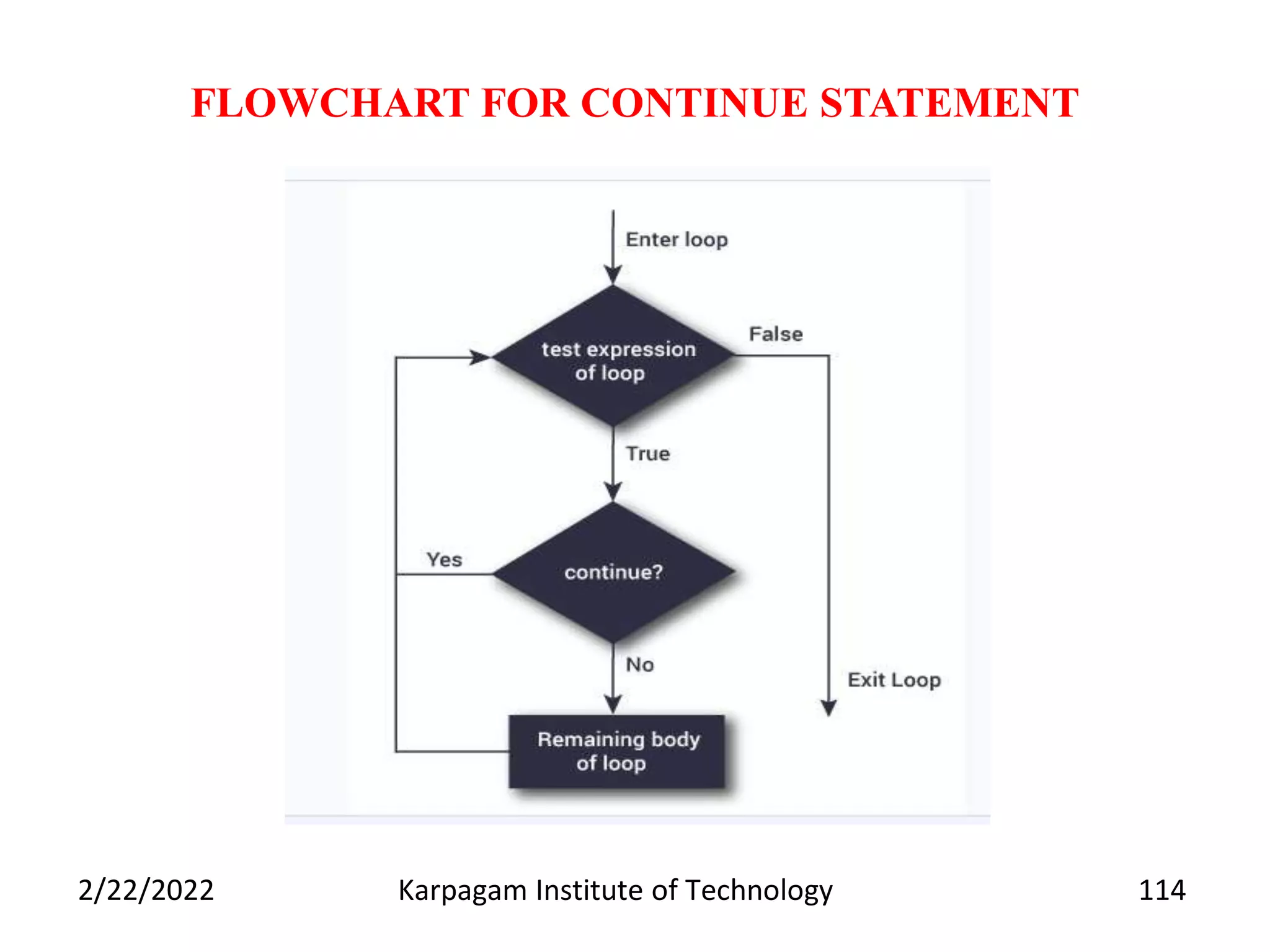
![EXAMPLE FOR CONTINUE STATEMENT # program to display only odd numbers for num in [20, 11, 9, 66, 4, 89, 44]: if (num%2 == 0): continue print(num) 115 Karpagam Institute of Technology 2/22/2022 Output 11 9 89](https://image.slidesharecdn.com/pspp-220222073511/75/Problem-Solving-and-Python-Programming-115-2048.jpg)
![PASS STATEMENT • The pass statement acts as a placeholder and usually used when there is no need of code but a statement is still required to make a code syntactically correct. • Example:- for num in [20, 11, 9, 66, 4, 89, 44]: if num%2 == 0: pass else: print(num) Output: 11 9 89 116 Karpagam Institute of Technology 2/22/2022](https://image.slidesharecdn.com/pspp-220222073511/75/Problem-Solving-and-Python-Programming-116-2048.jpg)
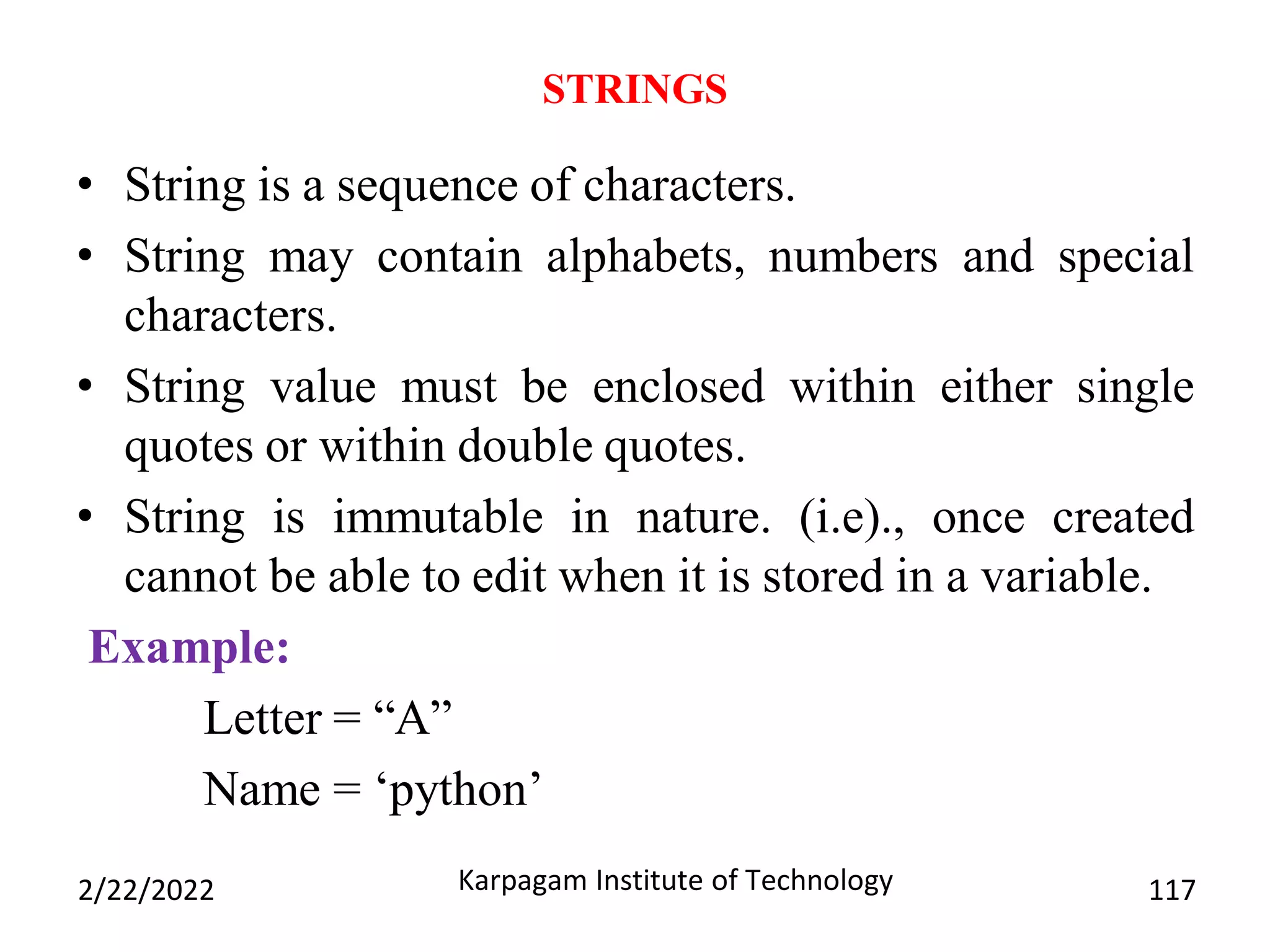
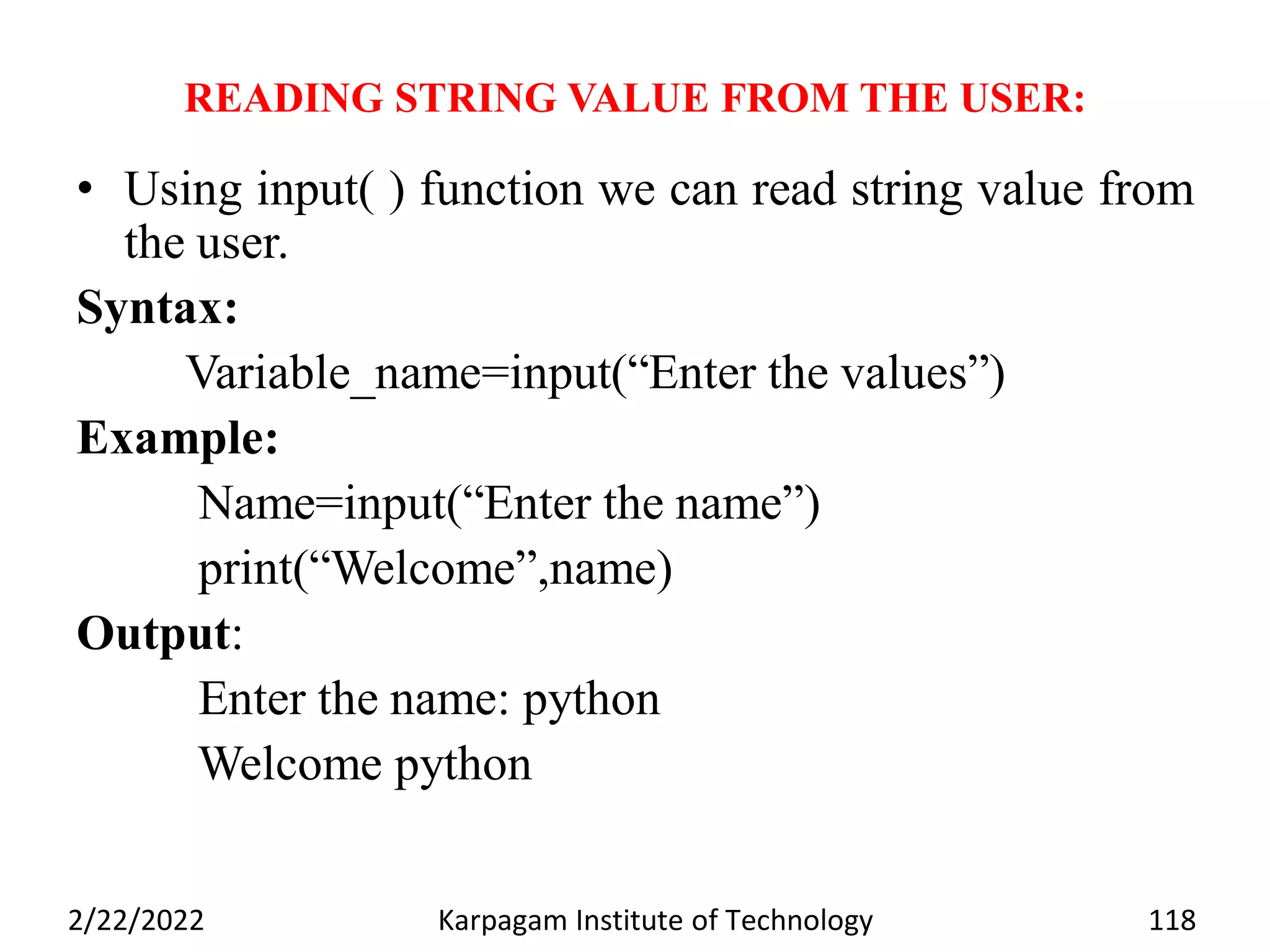
![INDEX OPERATION: • Each character can be accessed through index operator. Syntax: String_variable_name[index] • Index value starts at zero and last index value is(length of the string-1) Example: 119 Karpagam Institute of Technology 2/22/2022](https://image.slidesharecdn.com/pspp-220222073511/75/Problem-Solving-and-Python-Programming-119-2048.jpg)

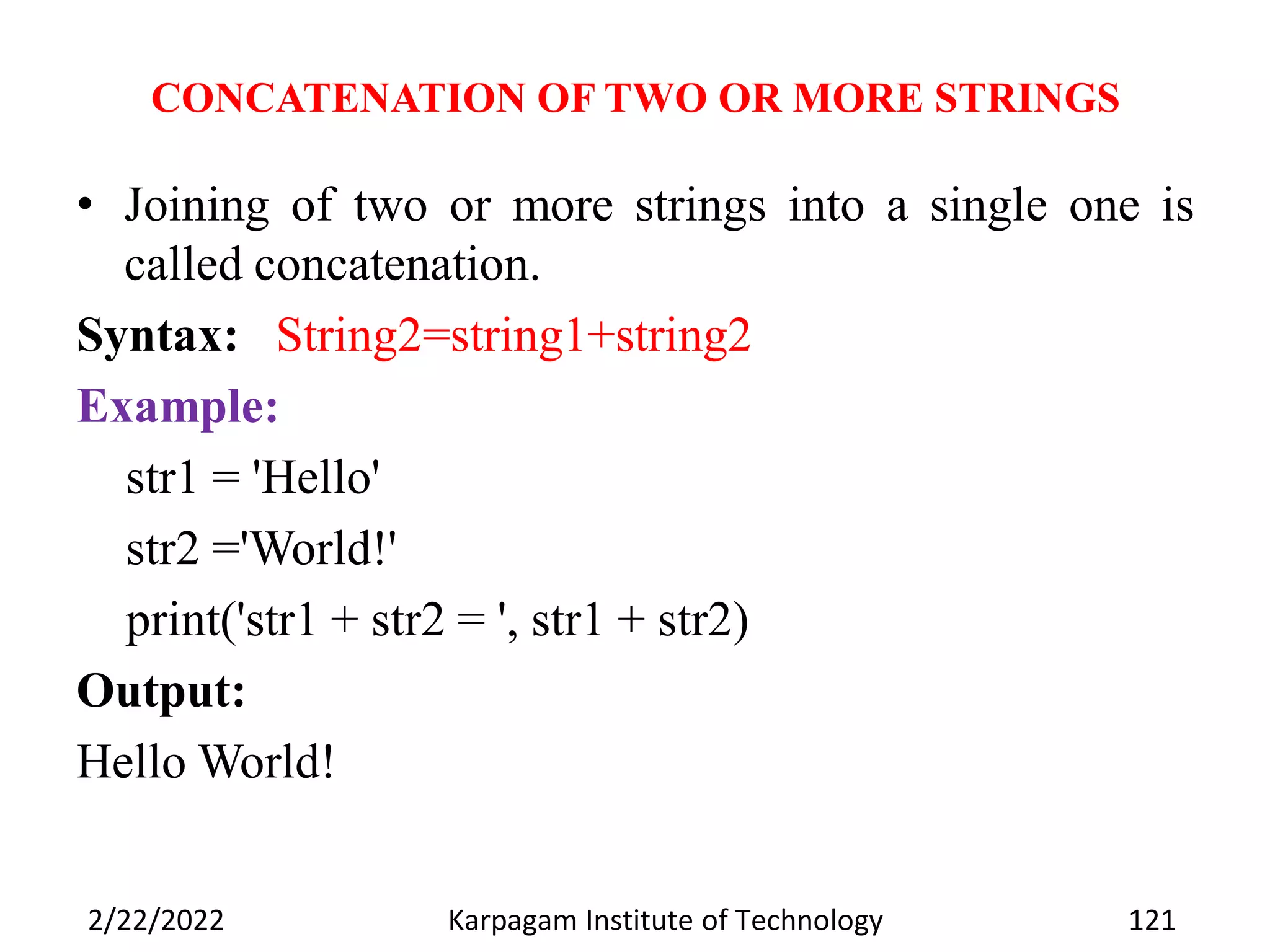
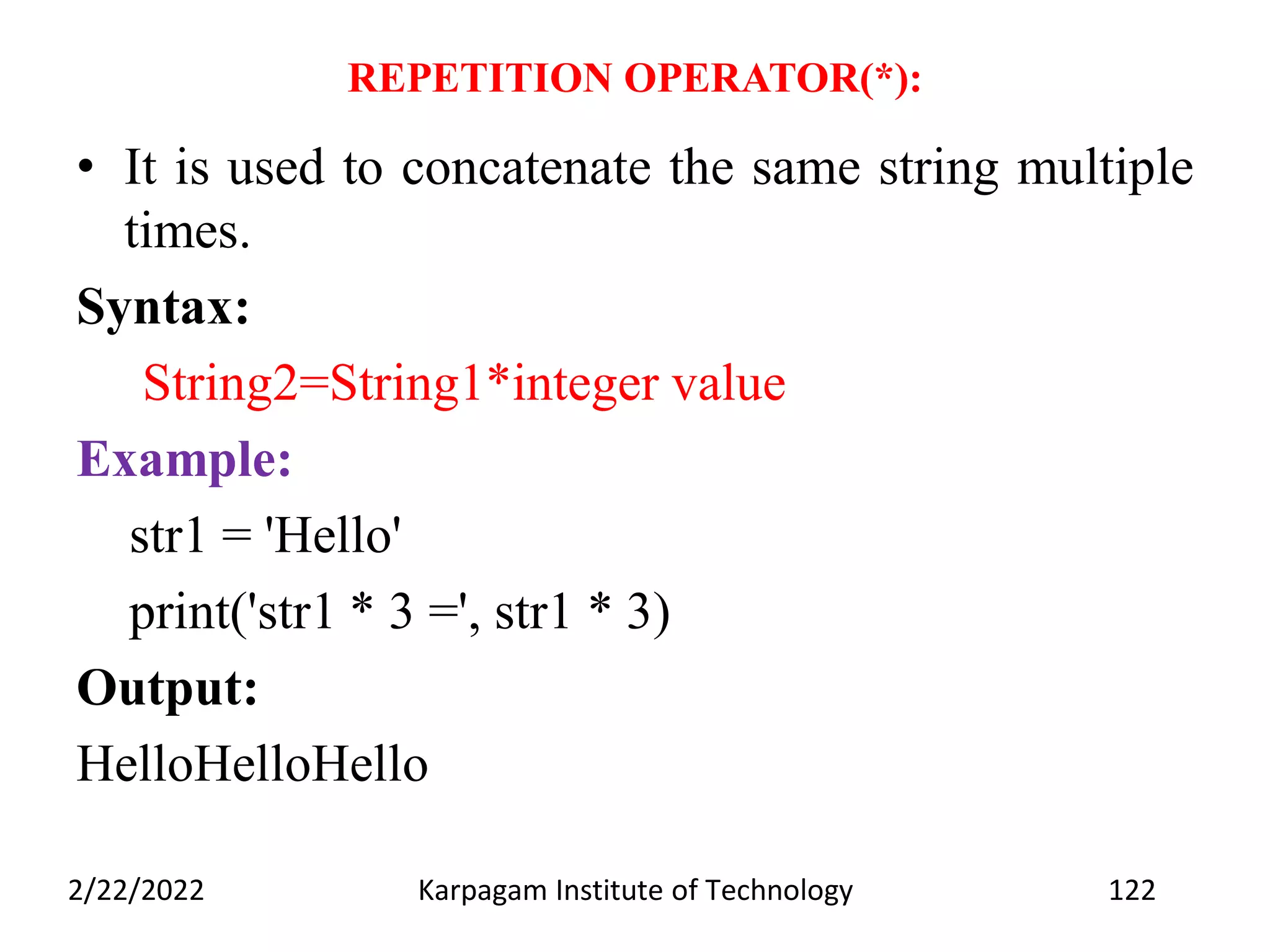
![STRING SLICING • Slicing operations is used to select/return /slice the particular substring based on user requirements. • A segment of the string is called slice. Syntax: String_variable_name[start:end:step value] • Here all the parameters/variables are optional • The default value for start is zero and end is end-1 • The default value for step is 1. 123 Karpagam Institute of Technology 2/22/2022](https://image.slidesharecdn.com/pspp-220222073511/75/Problem-Solving-and-Python-Programming-123-2048.jpg)
![EXAMPLE FOR STRING SLICING var1 = 'Hello World!’ var2 = "Python Programming" print "var1[0]: ", var1[0] print "var2[1:5]: ", var2[1:5] Output: H ytho 124 Karpagam Institute of Technology 2/22/2022](https://image.slidesharecdn.com/pspp-220222073511/75/Problem-Solving-and-Python-Programming-124-2048.jpg)
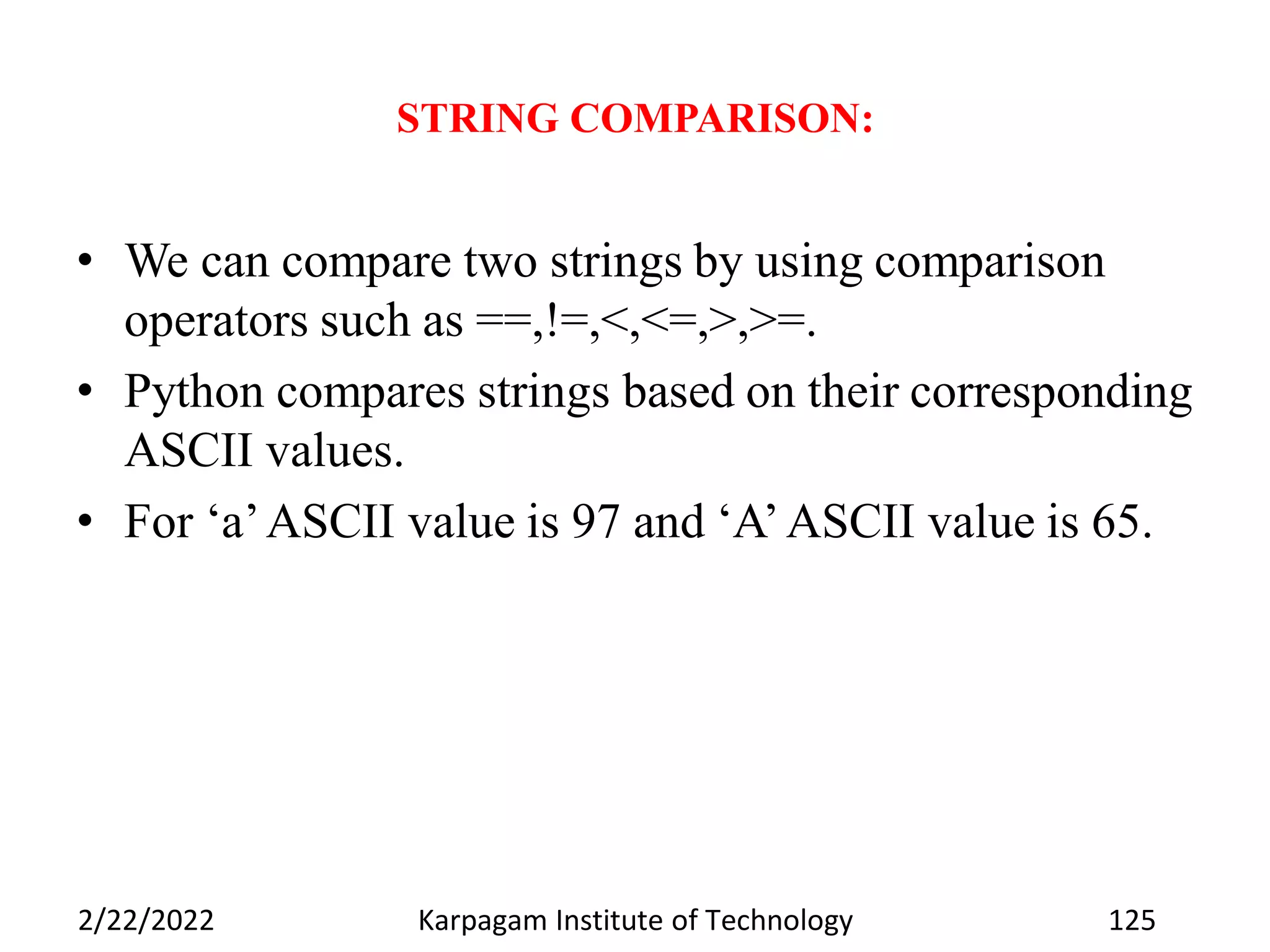
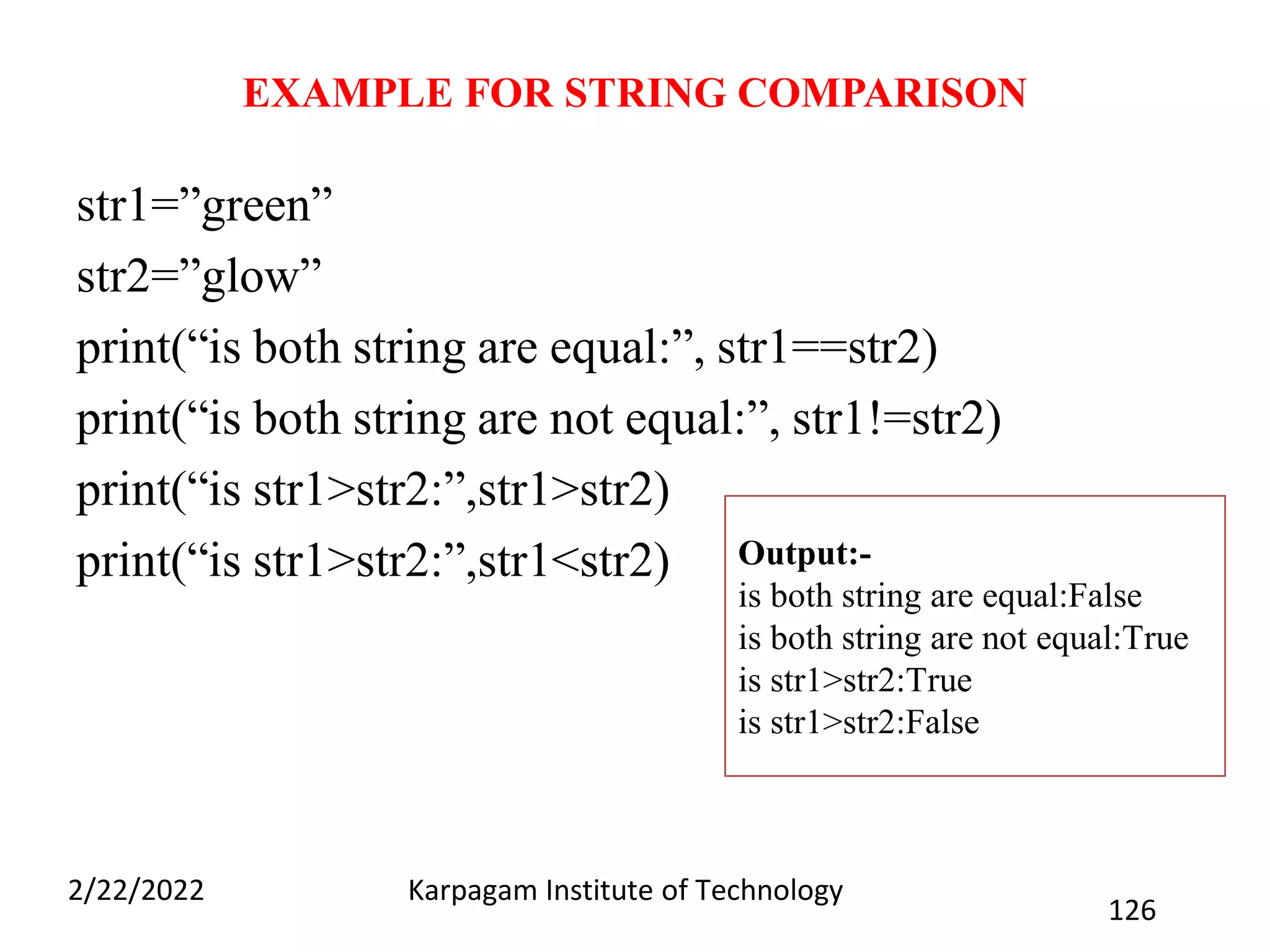
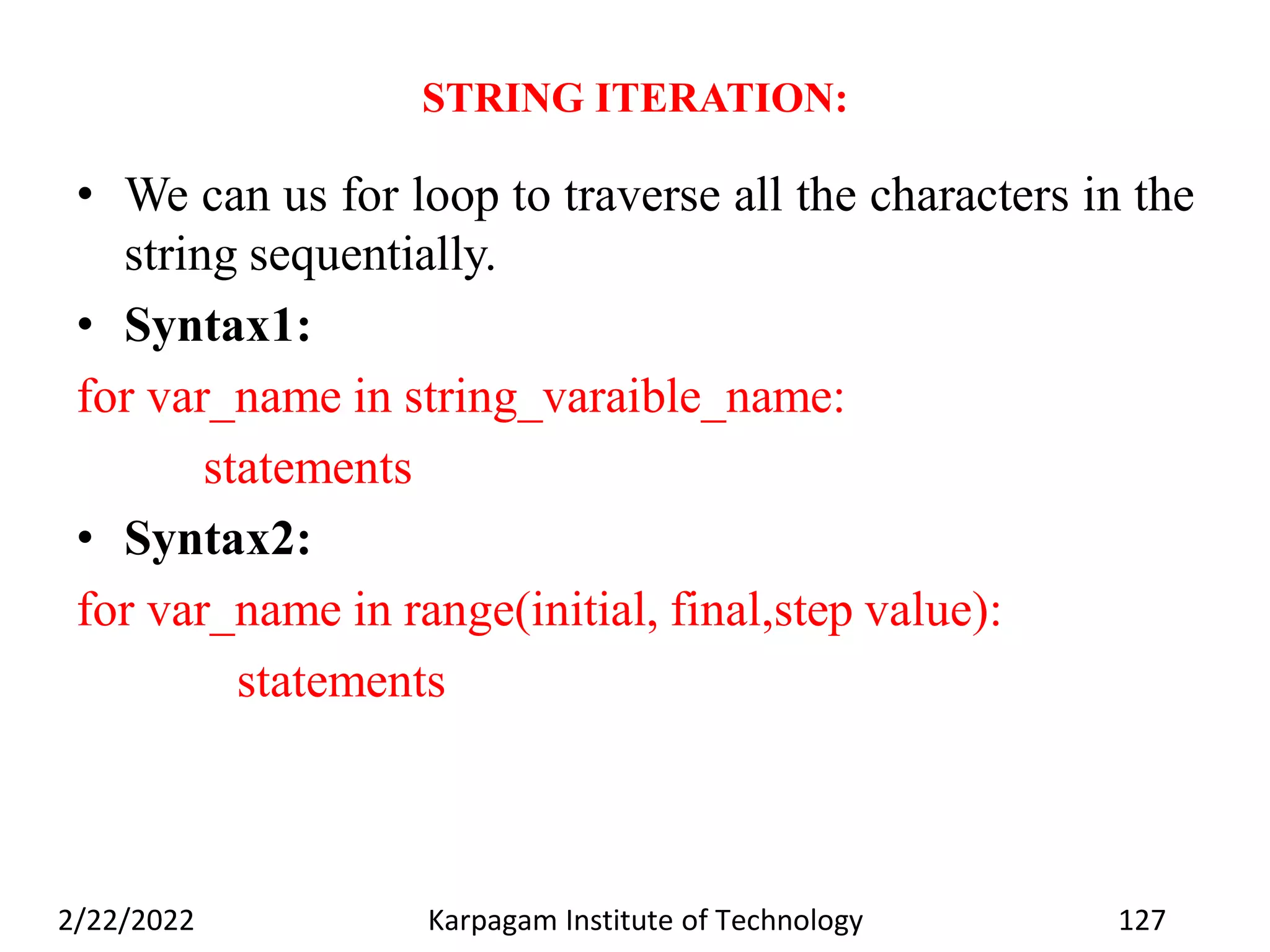
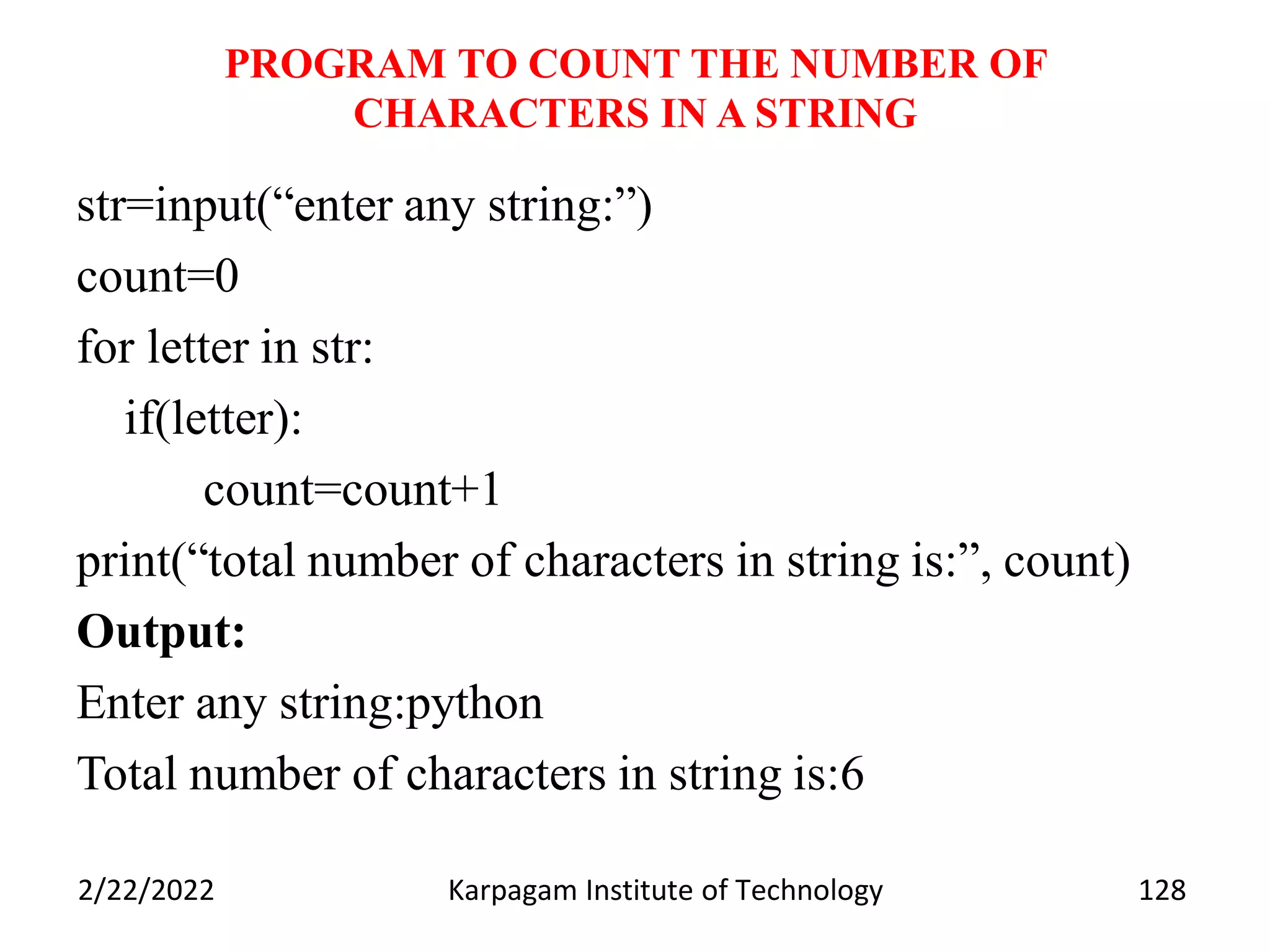
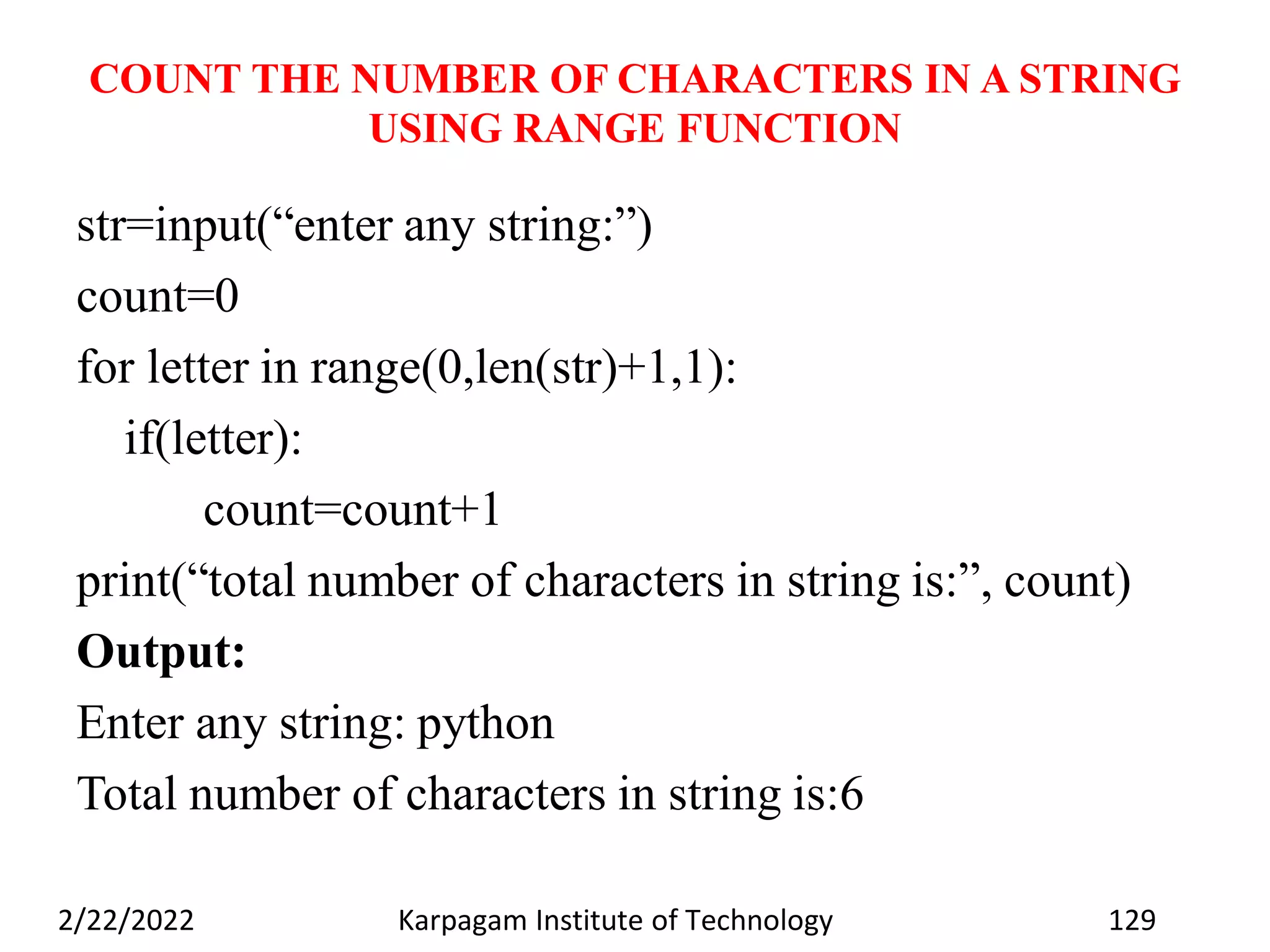
![STRING IMMUTABILITY • Strings are immutable in nature. • We cannot edit the string value once it is assigned to variable. • If we try to assign or replace a value in the string, it displays an error message that str is not a mutable object. Program: str= “welcome” print(str[3]) str[3]= “c”# assigning value c to index 3 place print(str) Output: c Traceback (most recent call last): str[3]=”c’# assigning value c to index 3 place TypeError:’str’ object does not support item assignment 130 Karpagam Institute of Technology 2/22/2022](https://image.slidesharecdn.com/pspp-220222073511/75/Problem-Solving-and-Python-Programming-130-2048.jpg)
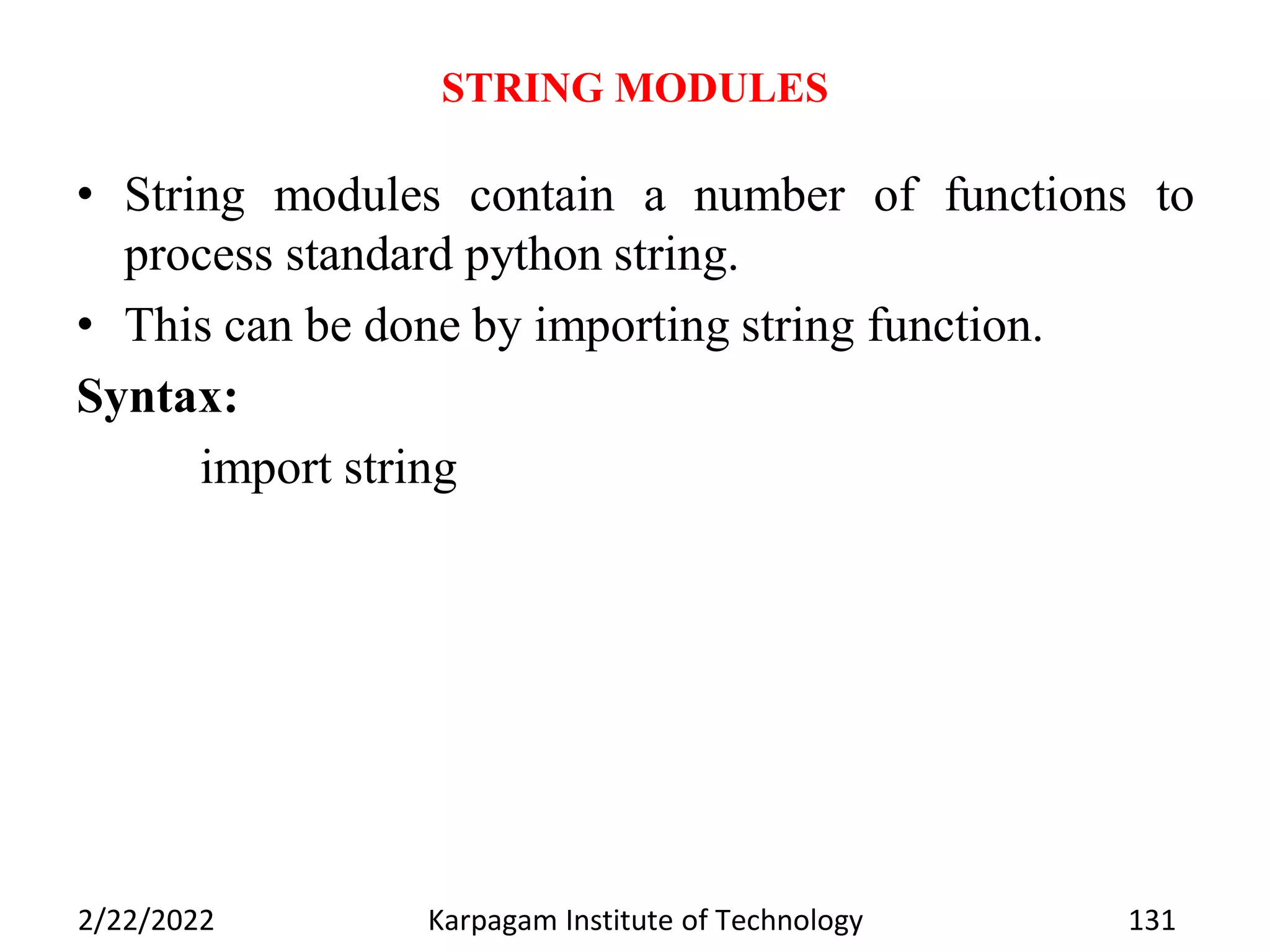
![LIST AS ARRAY: • Array is a collection of similar data items that are stored under a common name. • Python is not providing array data type rather than it provides a LIST. Implementing array in python one-dimensional list: • Arrays can be implemented as one dimensional list. • Ex: Price_list=[70,80,90,93.5,30.456] 132 Karpagam Institute of Technology 2/22/2022](https://image.slidesharecdn.com/pspp-220222073511/75/Problem-Solving-and-Python-Programming-132-2048.jpg)
![MINIMUM VALUE IN THE LIST WITHOUT USING INBUILT FUNCTION: price_list=[70,80,90,93.5,30.456] min=price_list[0] for min_value in price_list: if min>min_value: min=min_value print(“minimum value in the list is:”,min) OUTPUT: minimum value in the list is:34.56 133 Karpagam Institute of Technology 2/22/2022](https://image.slidesharecdn.com/pspp-220222073511/75/Problem-Solving-and-Python-Programming-133-2048.jpg)
![IMPLEMENTING ARRAY IN PYTHON AS TWO- DIMENSIONAL LIST: Example: Two_dim_array_list=[[1,2],[3,4]] Program: two_dim=[[1,2],[3,4]] print(“original 2 dimensional list:”) for i in range(len(two_dim)): for j in range(len(two_dim[i])): print(two_dim[i][j],end=“”) print(“n”) 134 Karpagam Institute of Technology 2/22/2022](https://image.slidesharecdn.com/pspp-220222073511/75/Problem-Solving-and-Python-Programming-134-2048.jpg)
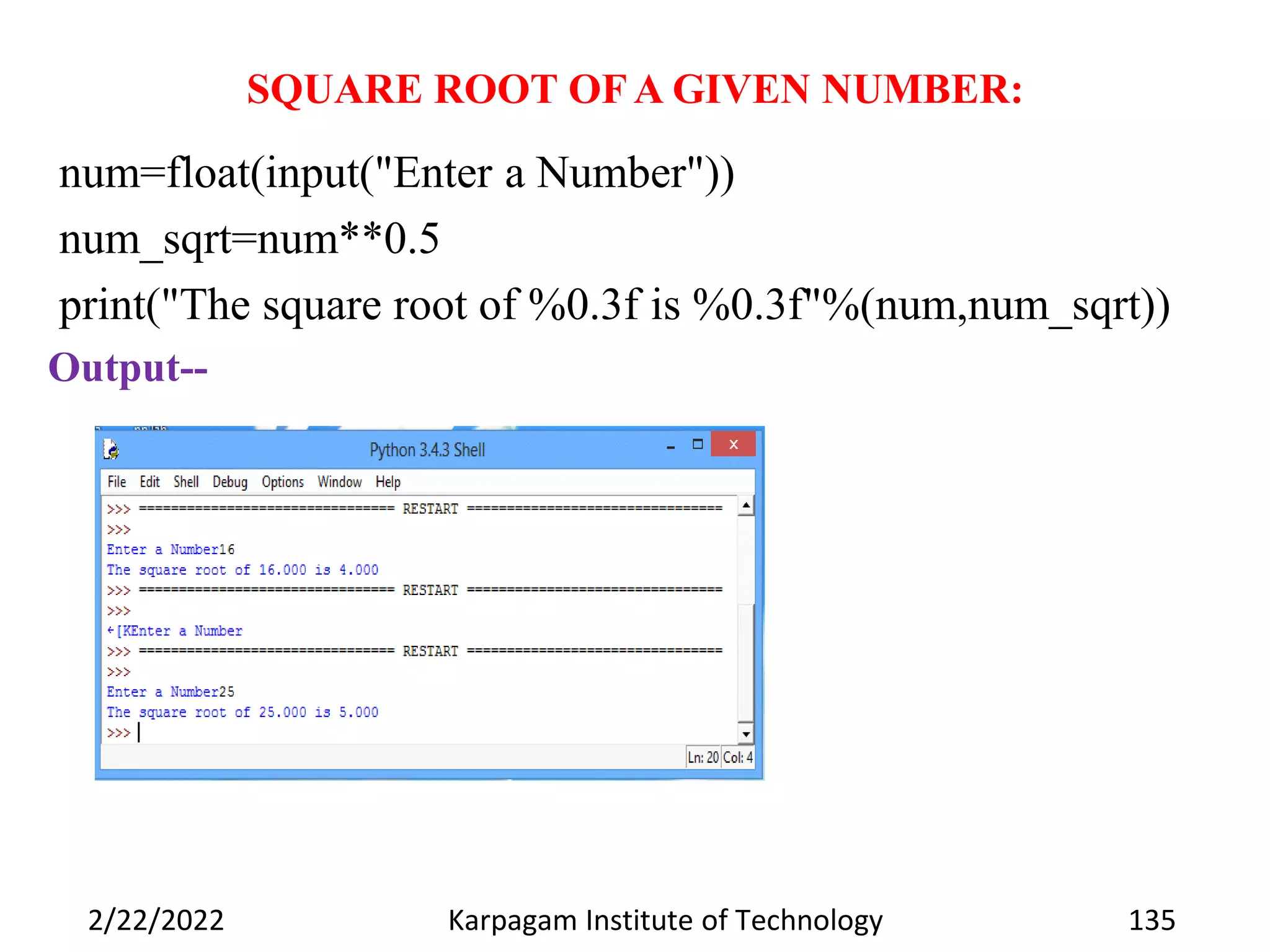
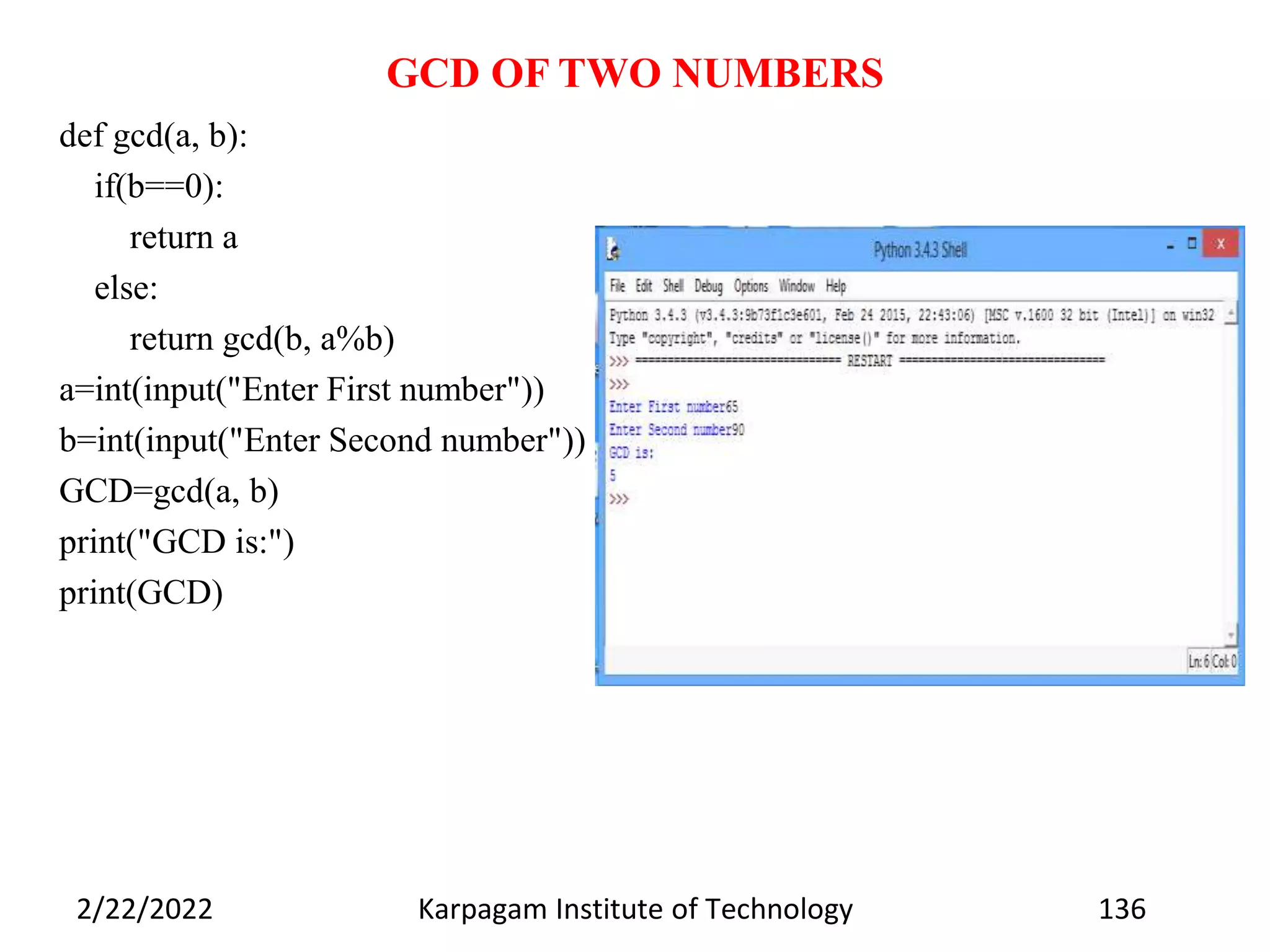
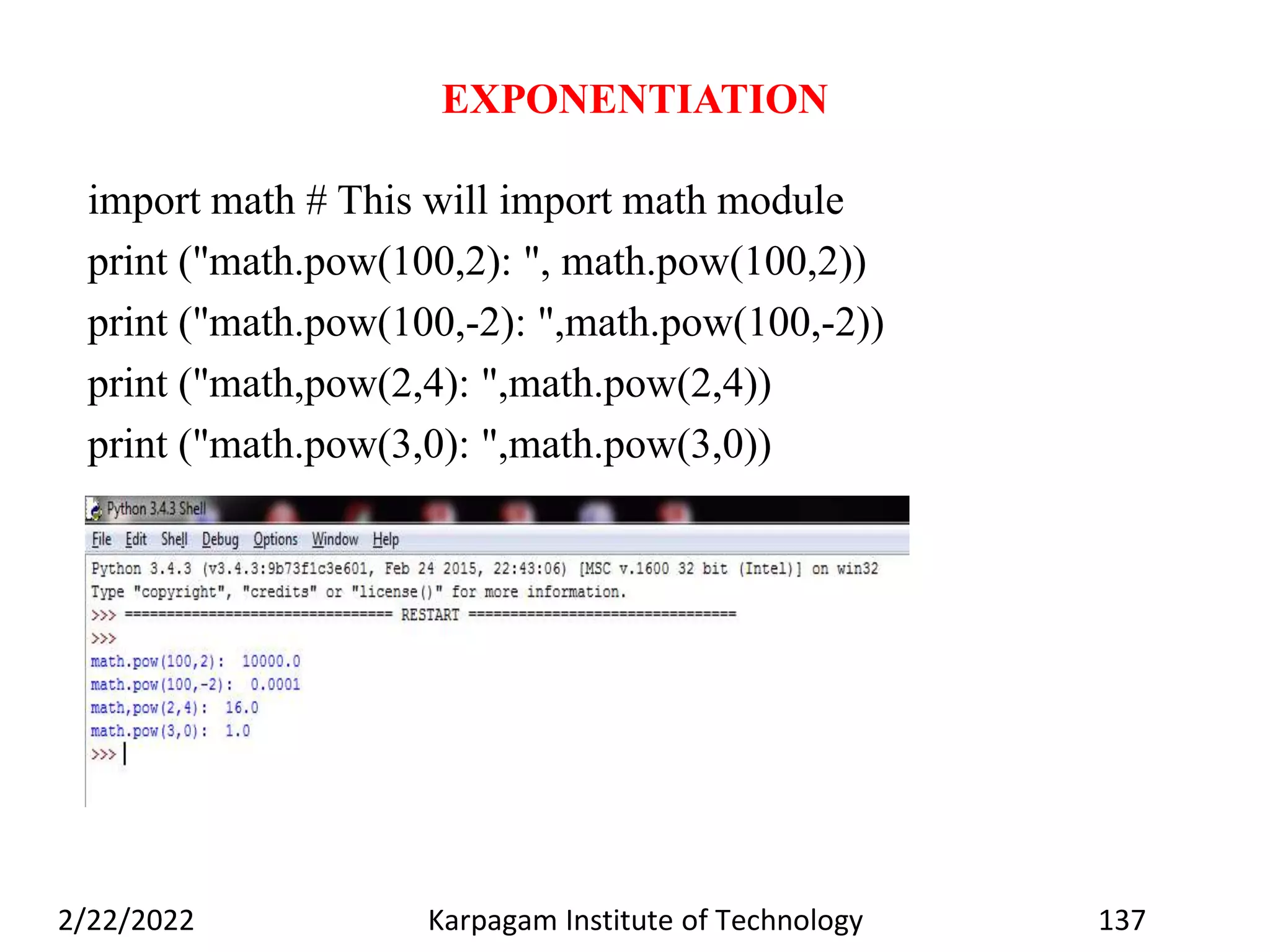
![SUM AN ARRAY NUMBERS def listsum(numlist): sum=0 for i in numberlist: sum=sum+i return sum print(listsum([1,3,5,9])) Output: 18 138 Karpagam Institute of Technology 2/22/2022](https://image.slidesharecdn.com/pspp-220222073511/75/Problem-Solving-and-Python-Programming-138-2048.jpg)
![LINEAR SEARCH my_data=[89,45,9,21,34] num=int(input(“Enter search num:”)) for i in range (0, len(my_data)): if num==my_data[i]: print(“Item is located at position=,”i) else: print(“Item not found”) 139 Karpagam Institute of Technology 2/22/2022](https://image.slidesharecdn.com/pspp-220222073511/75/Problem-Solving-and-Python-Programming-139-2048.jpg)
![BINARY SEARCH list=[10,20,30,40] x=int(input(“Enter the element to search:”) first=0 last=len(list-1) while(first<=last): mid=(first+last)//2 if(x==list[mid]): print(“The element is found at the index:”,mid) break elif(x<list[mid]): last=mid-1 else: first=mid+1 else: print(“The element is not found in the list”) 140 Karpagam Institute of Technology 2/22/2022](https://image.slidesharecdn.com/pspp-220222073511/75/Problem-Solving-and-Python-Programming-140-2048.jpg)