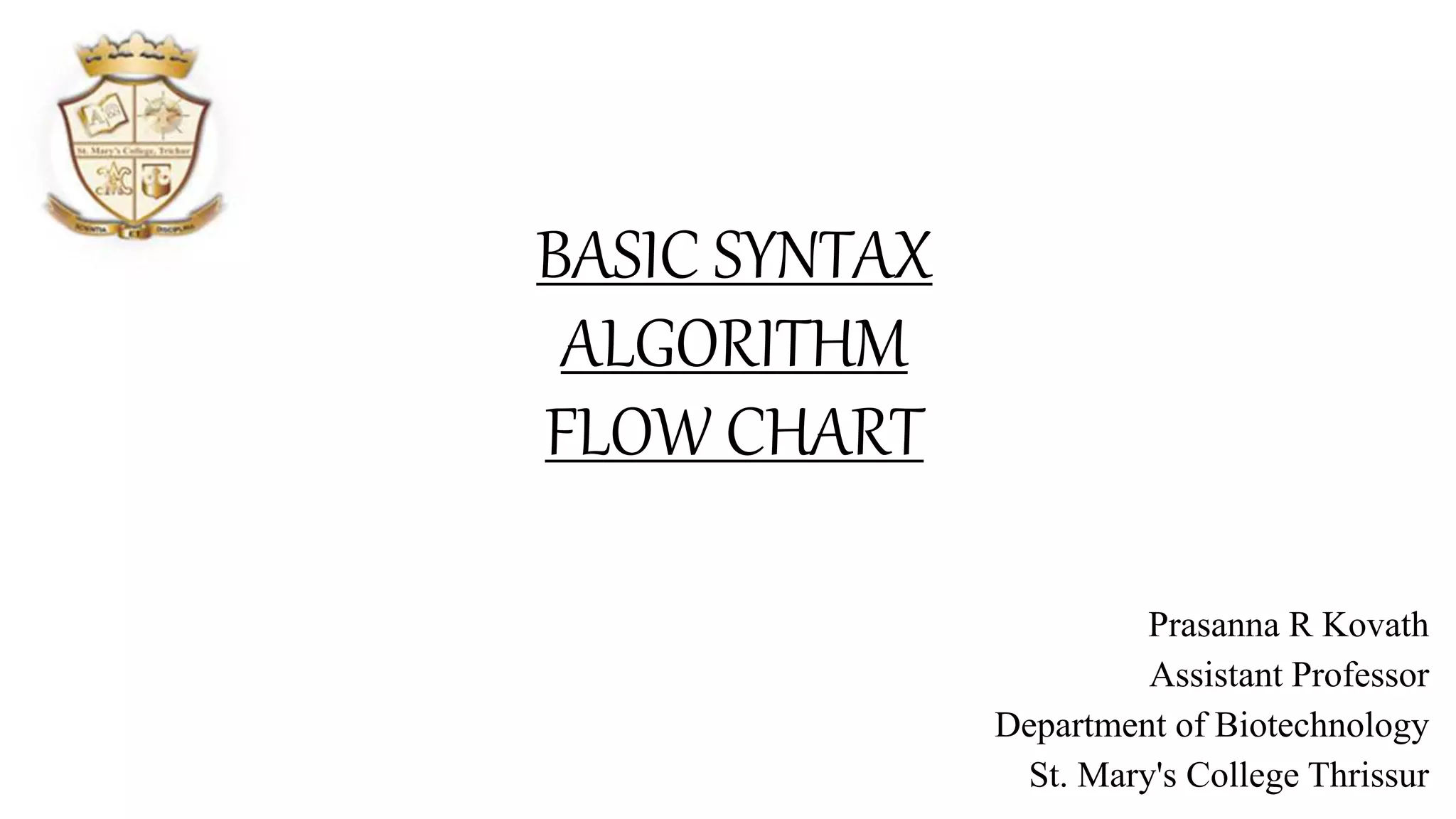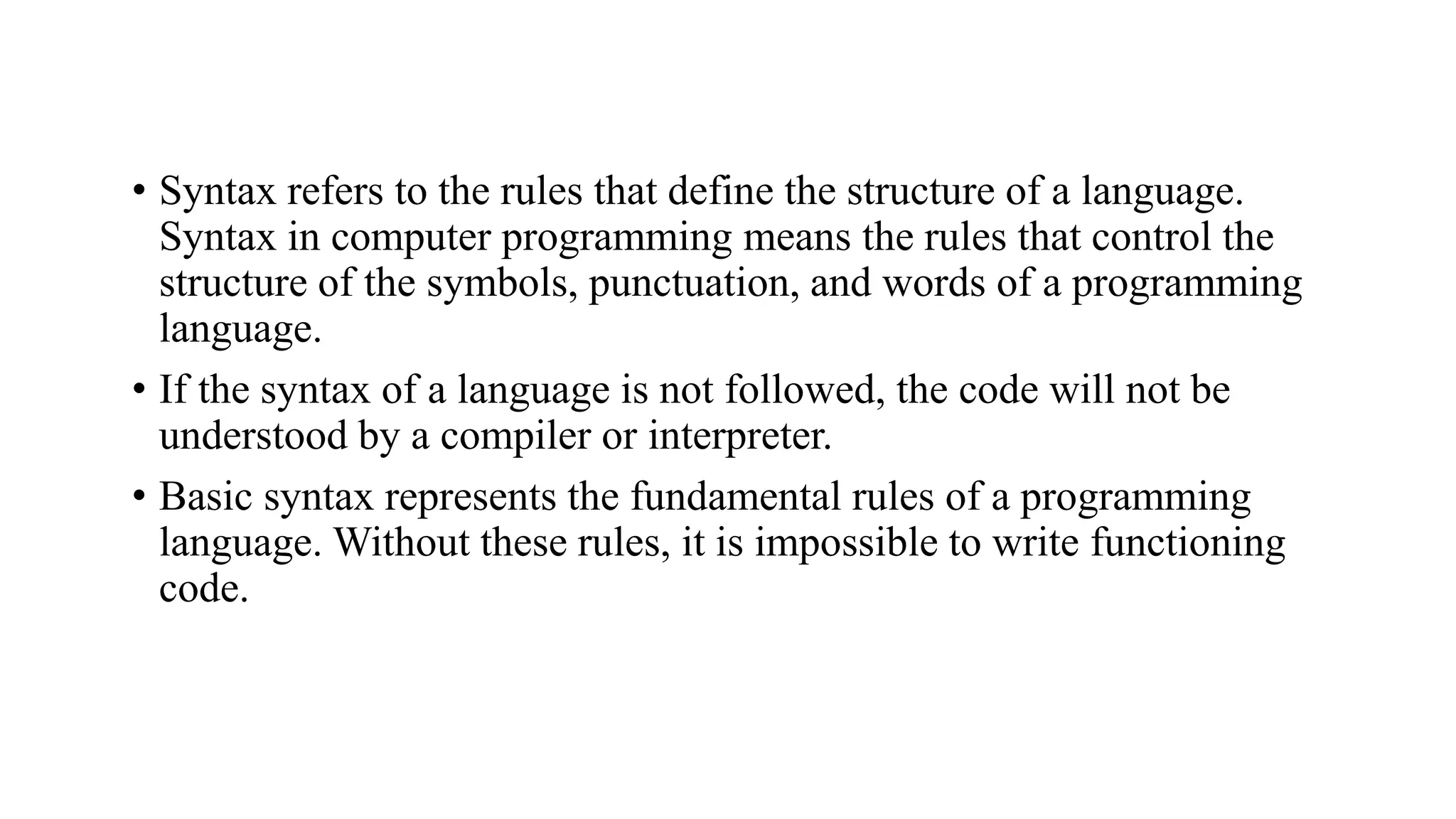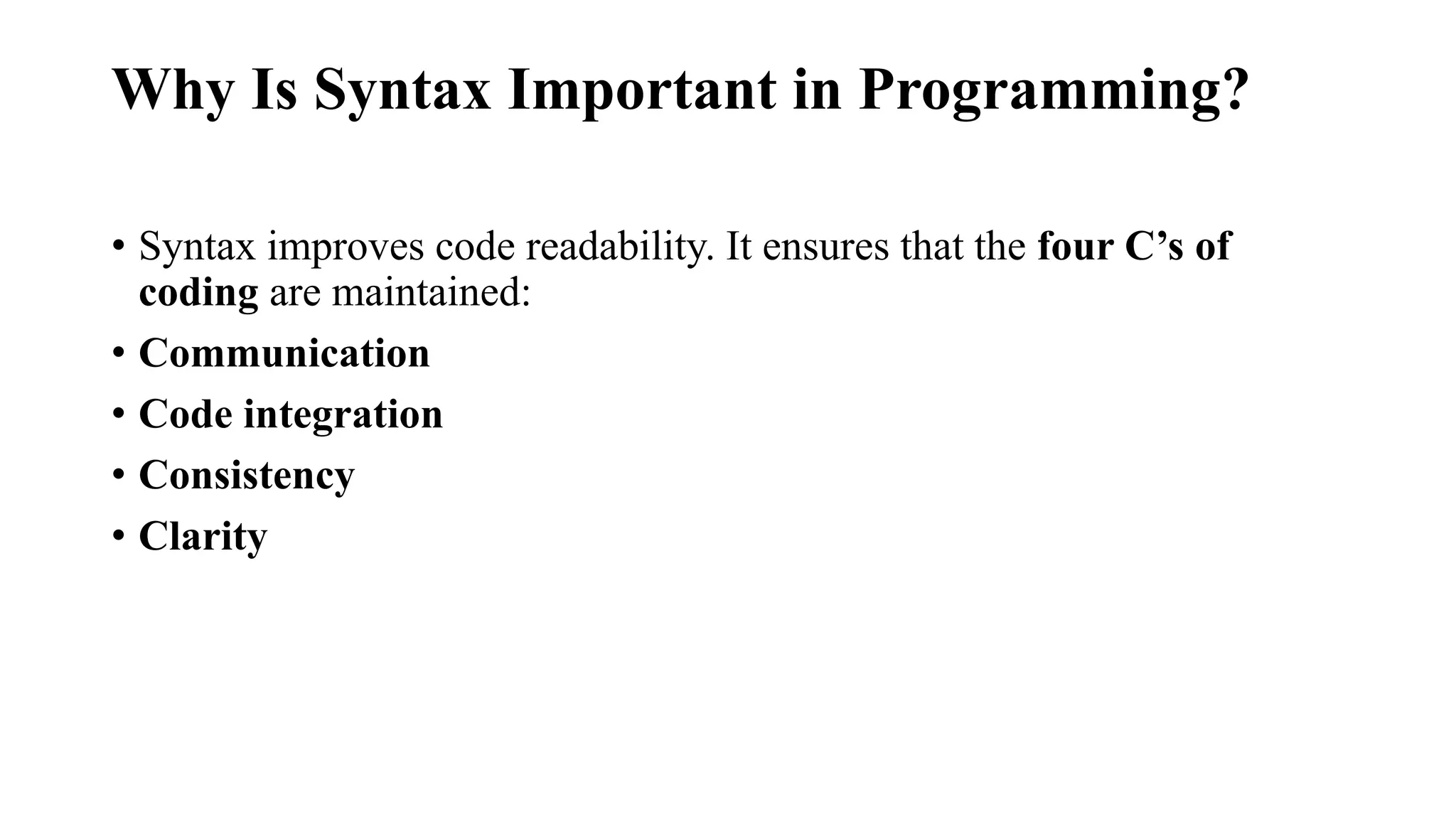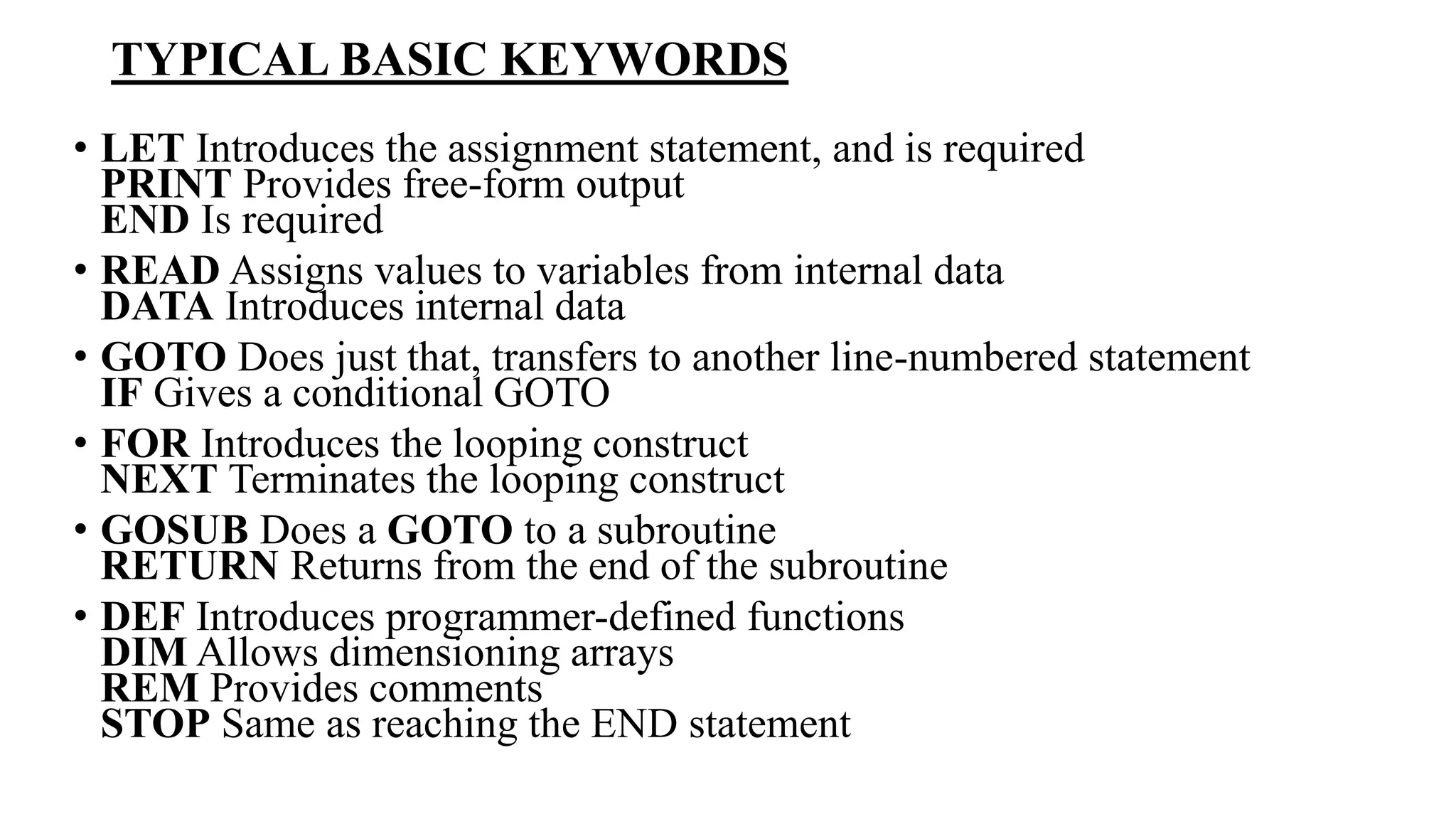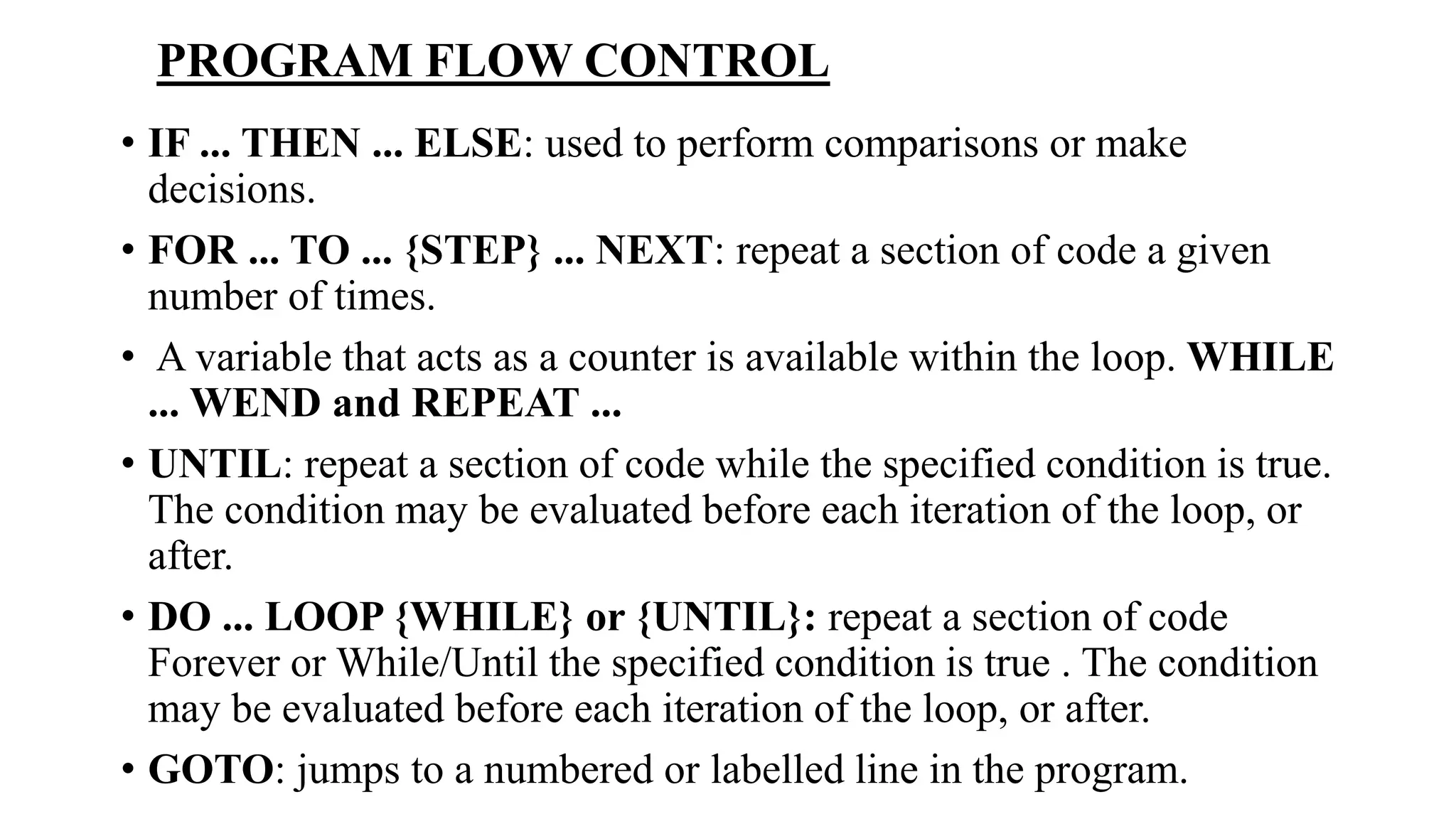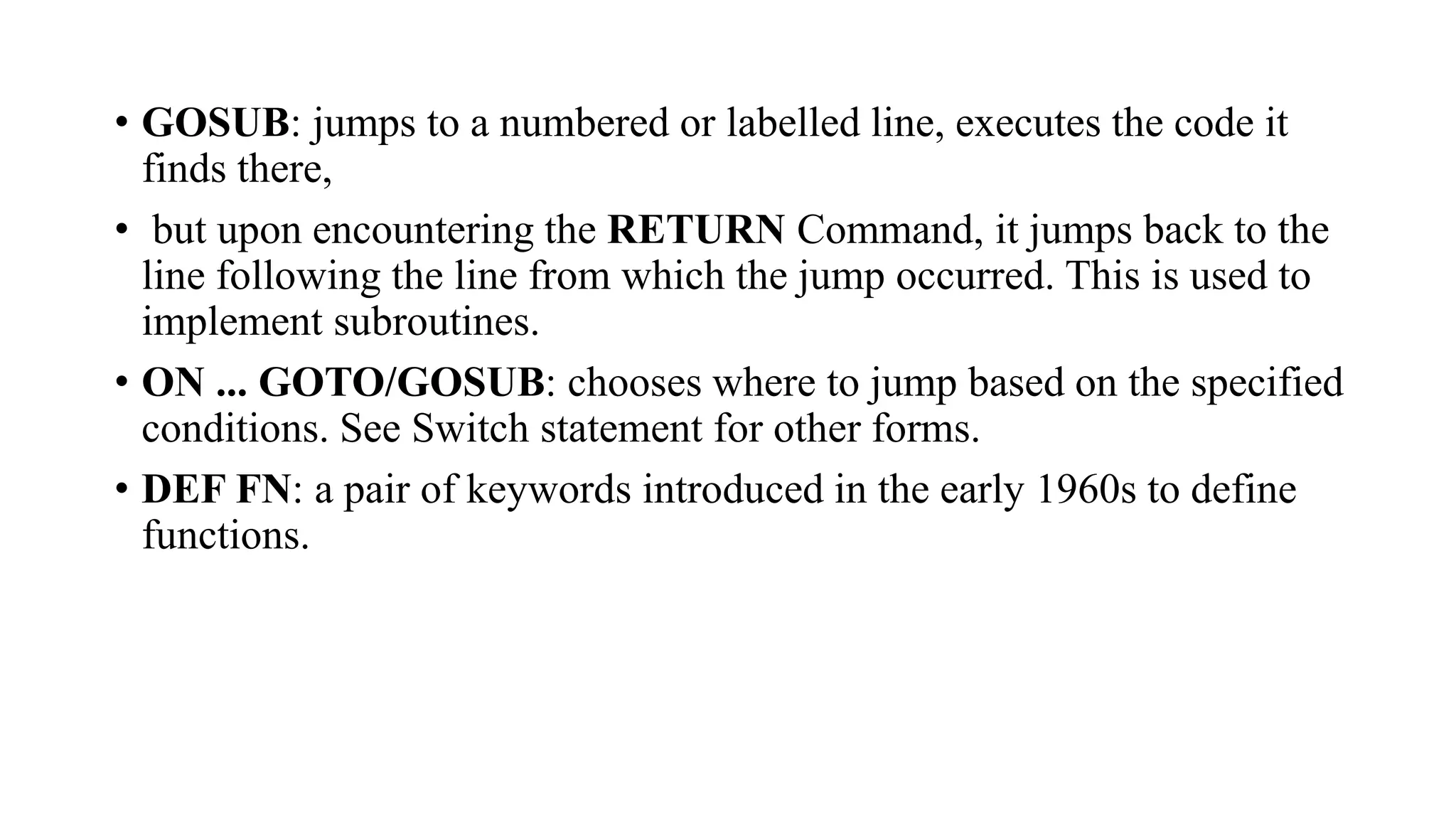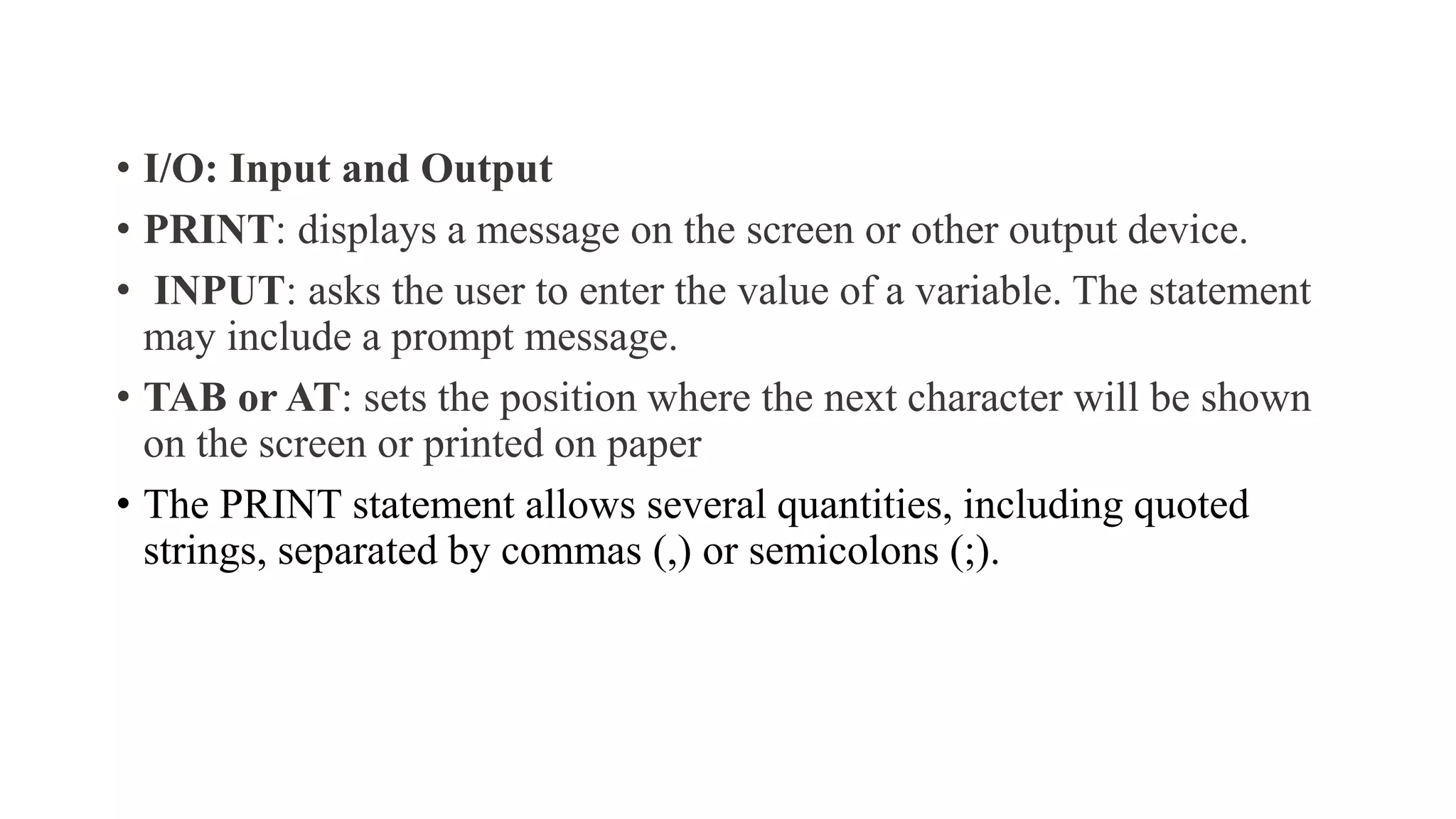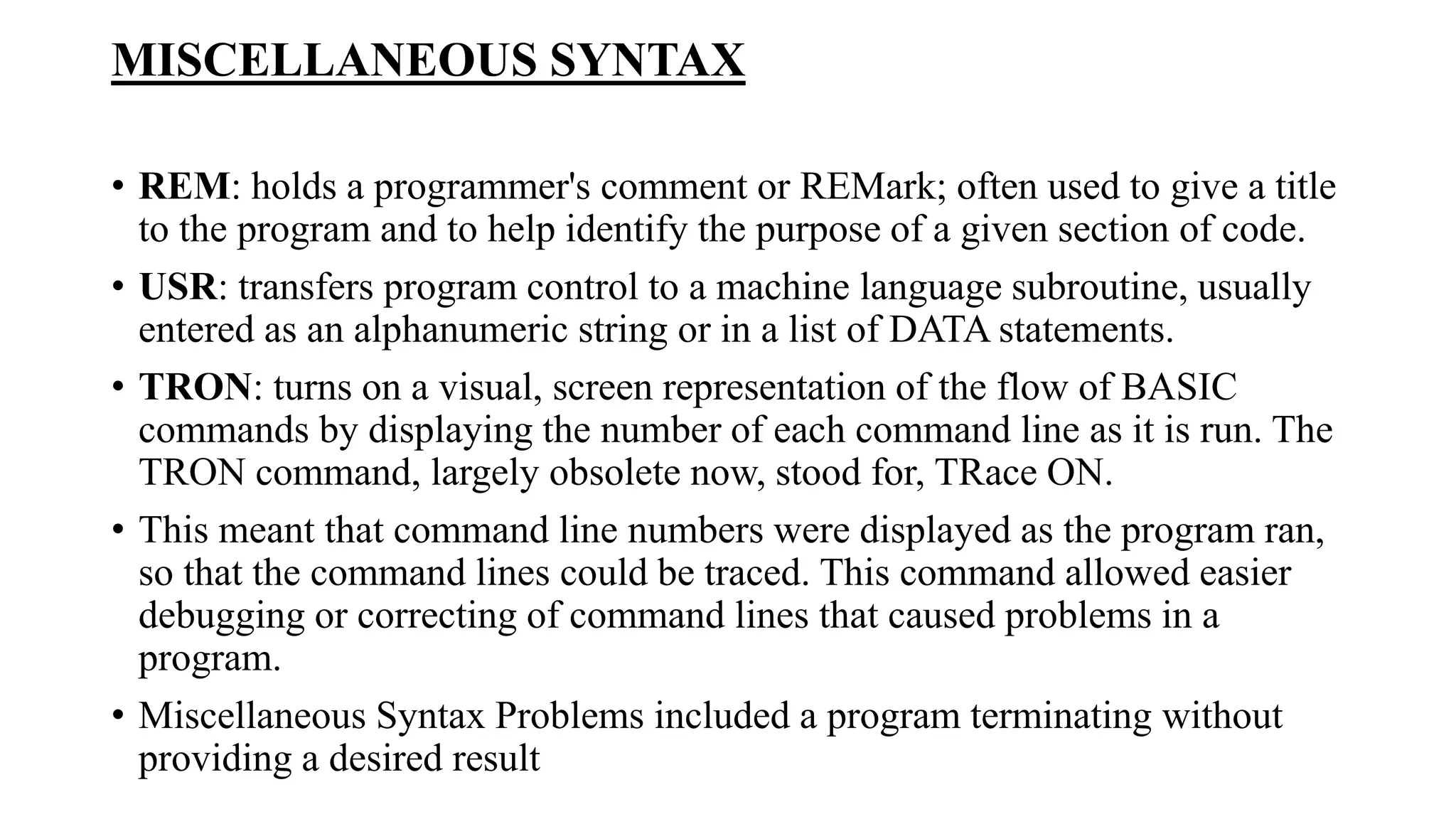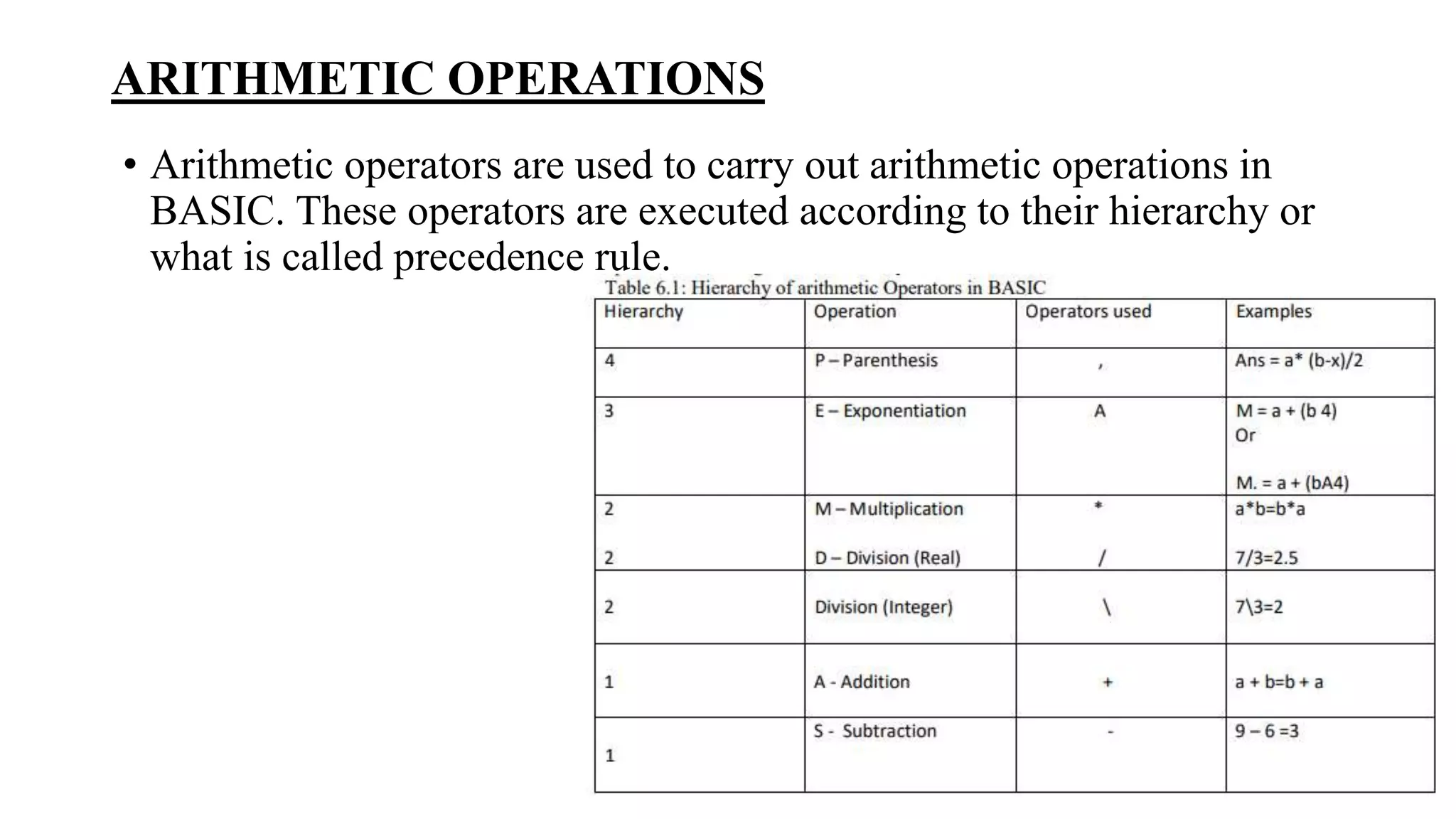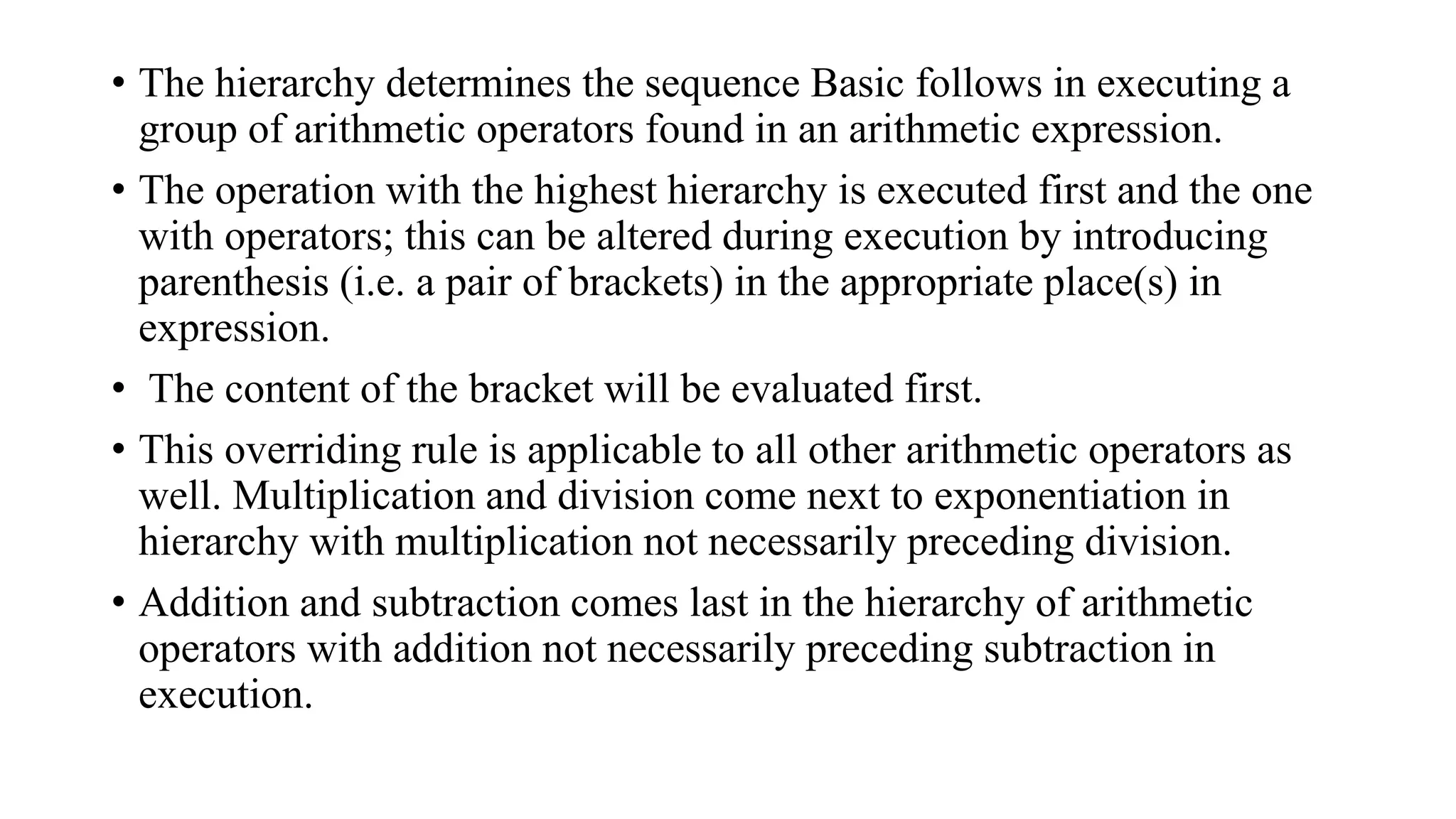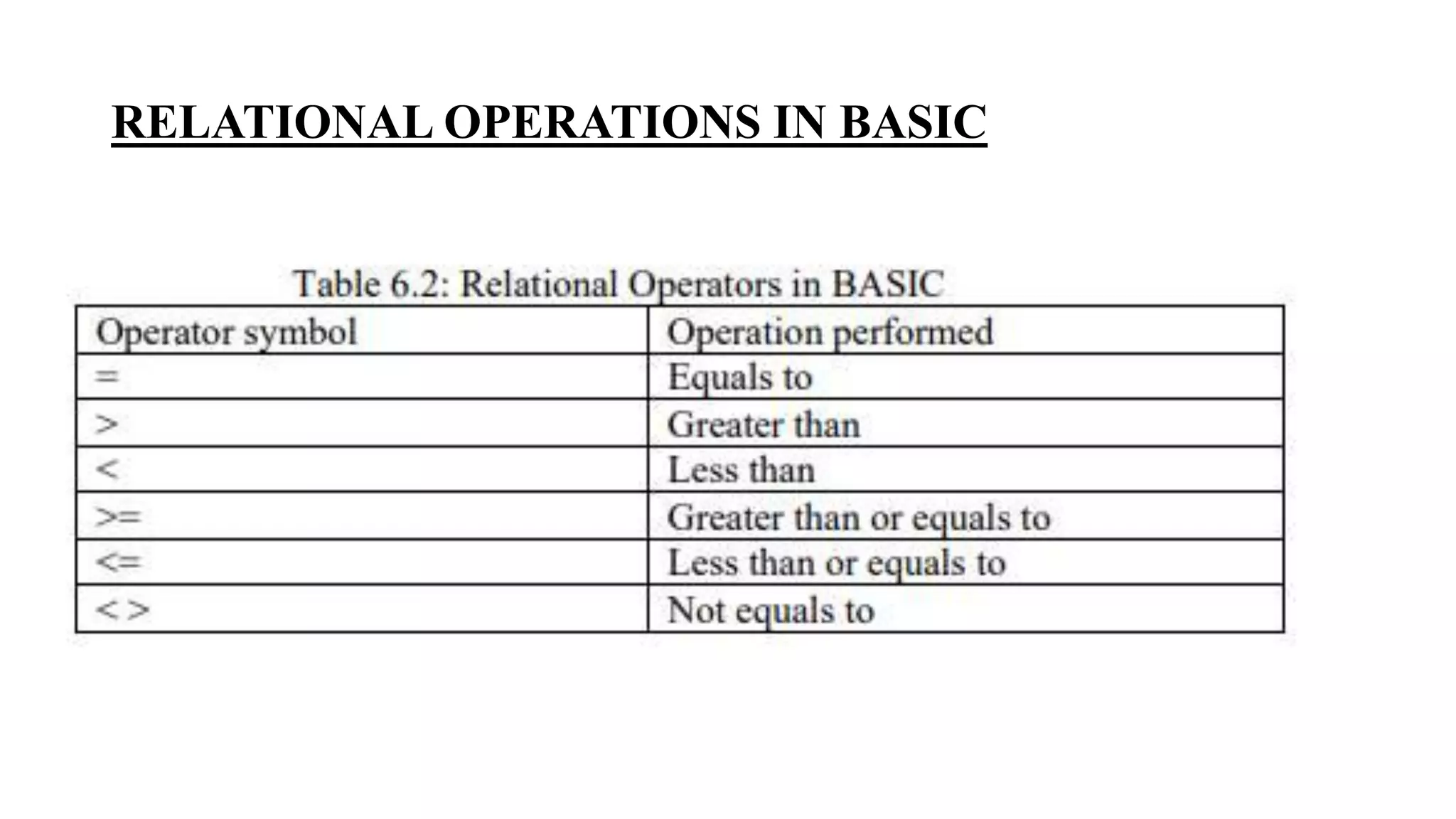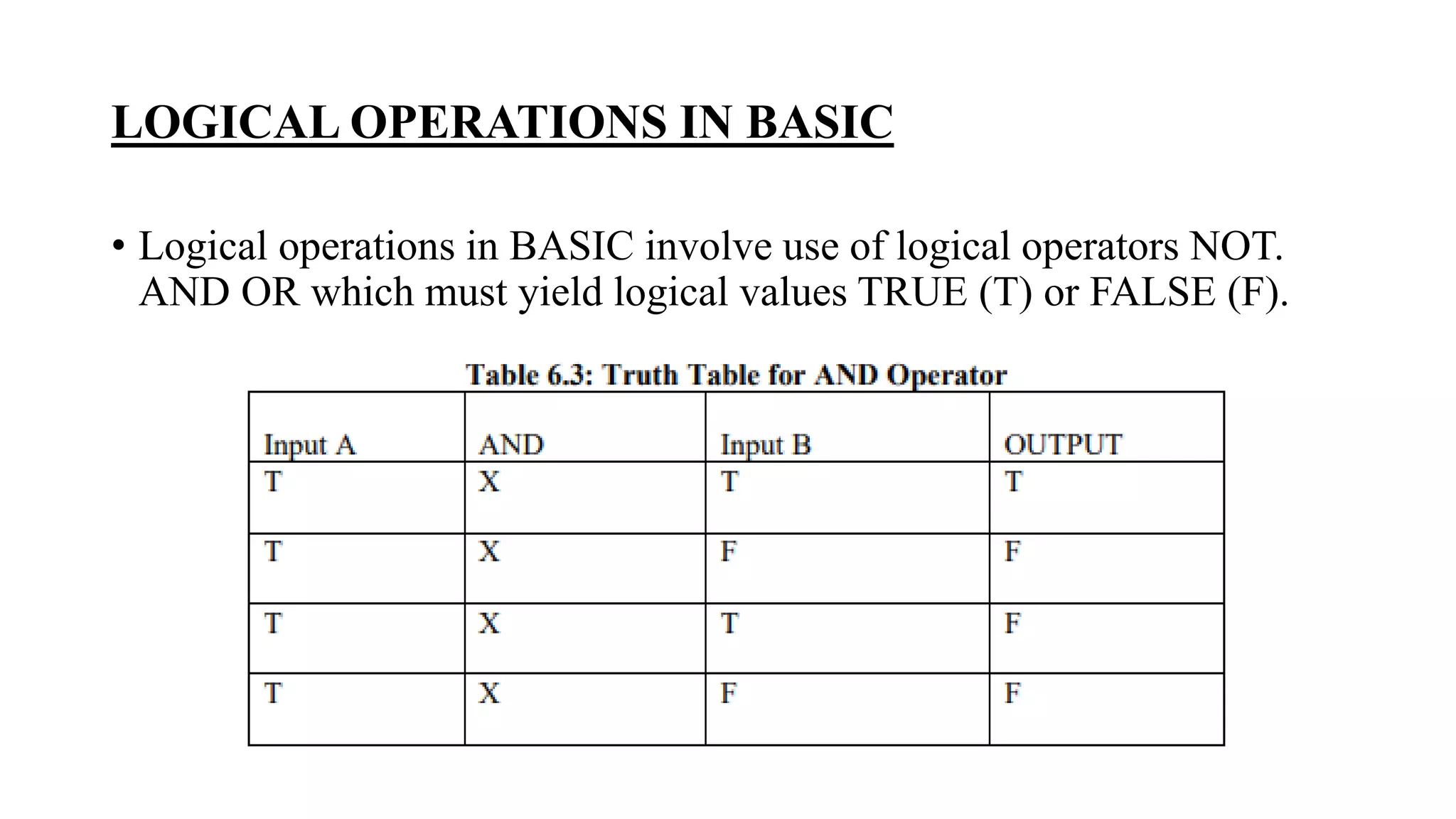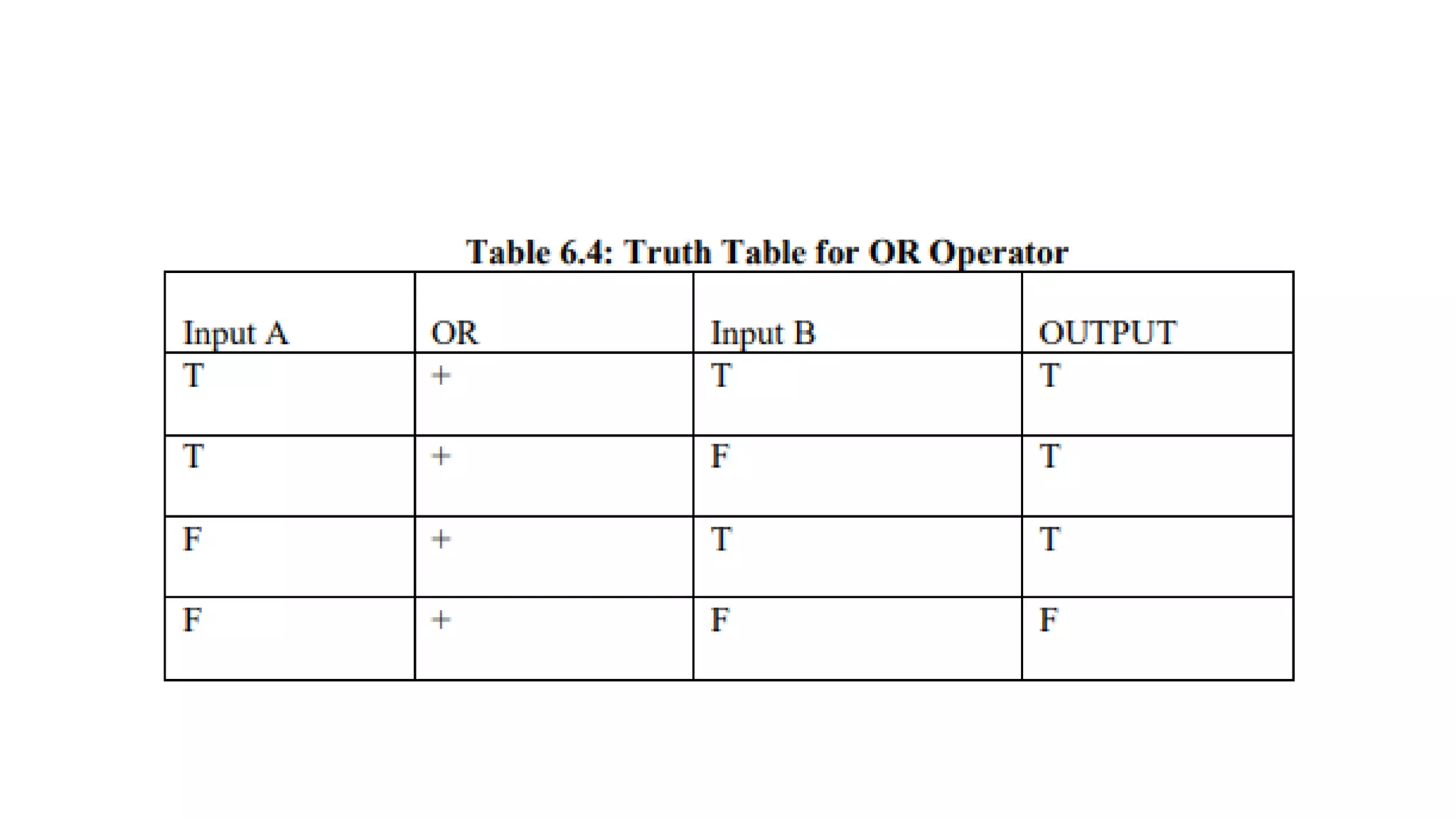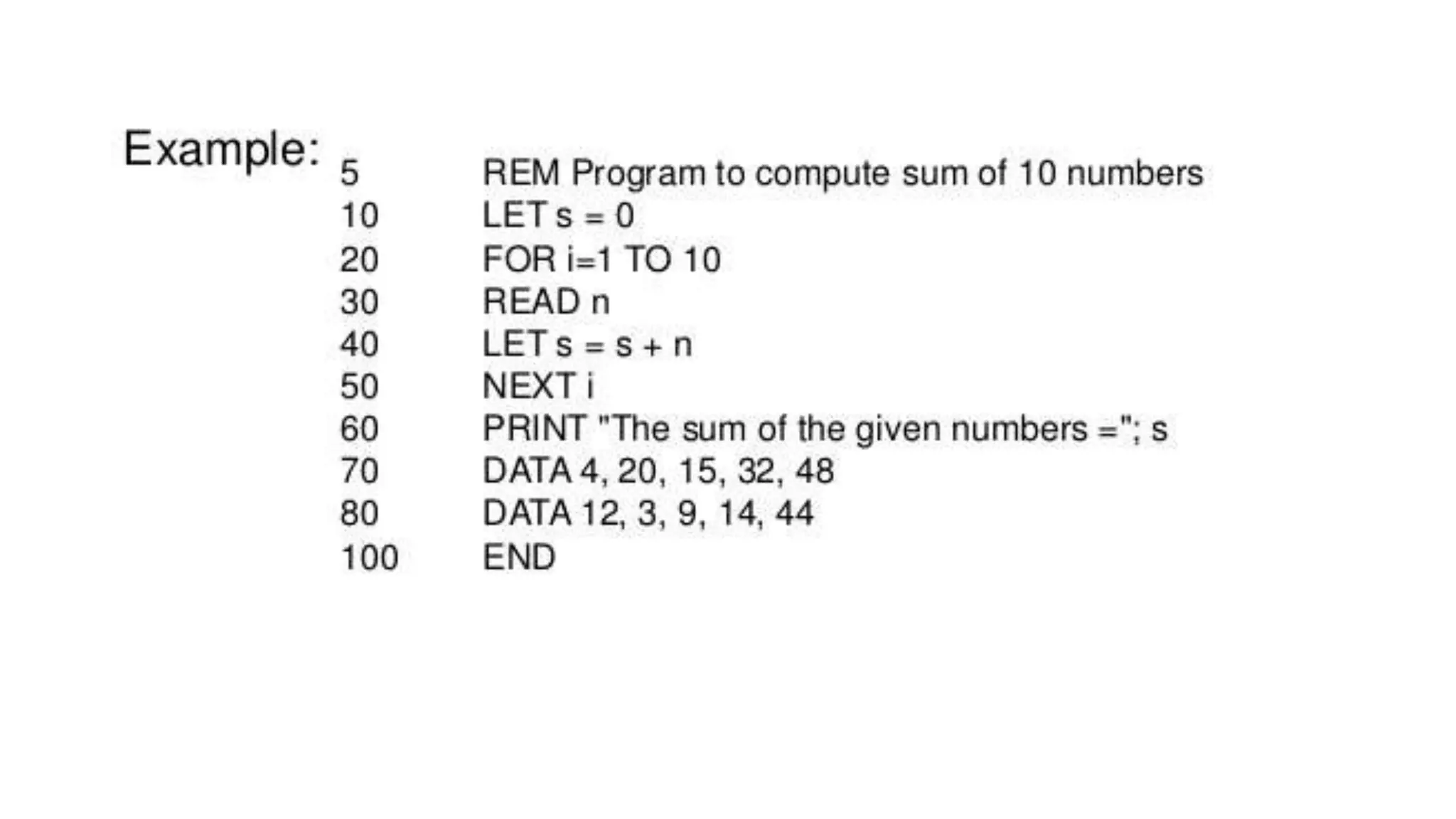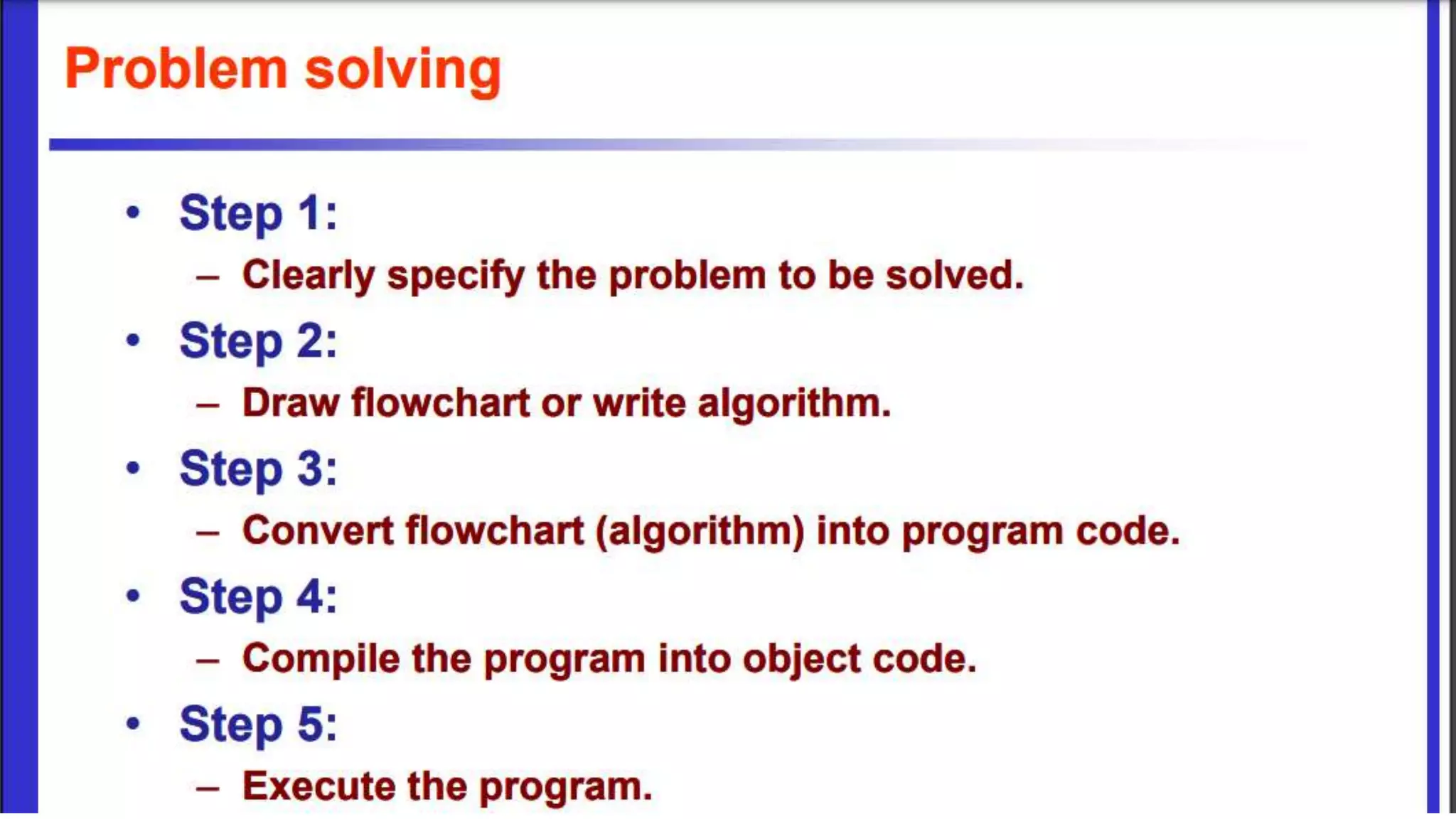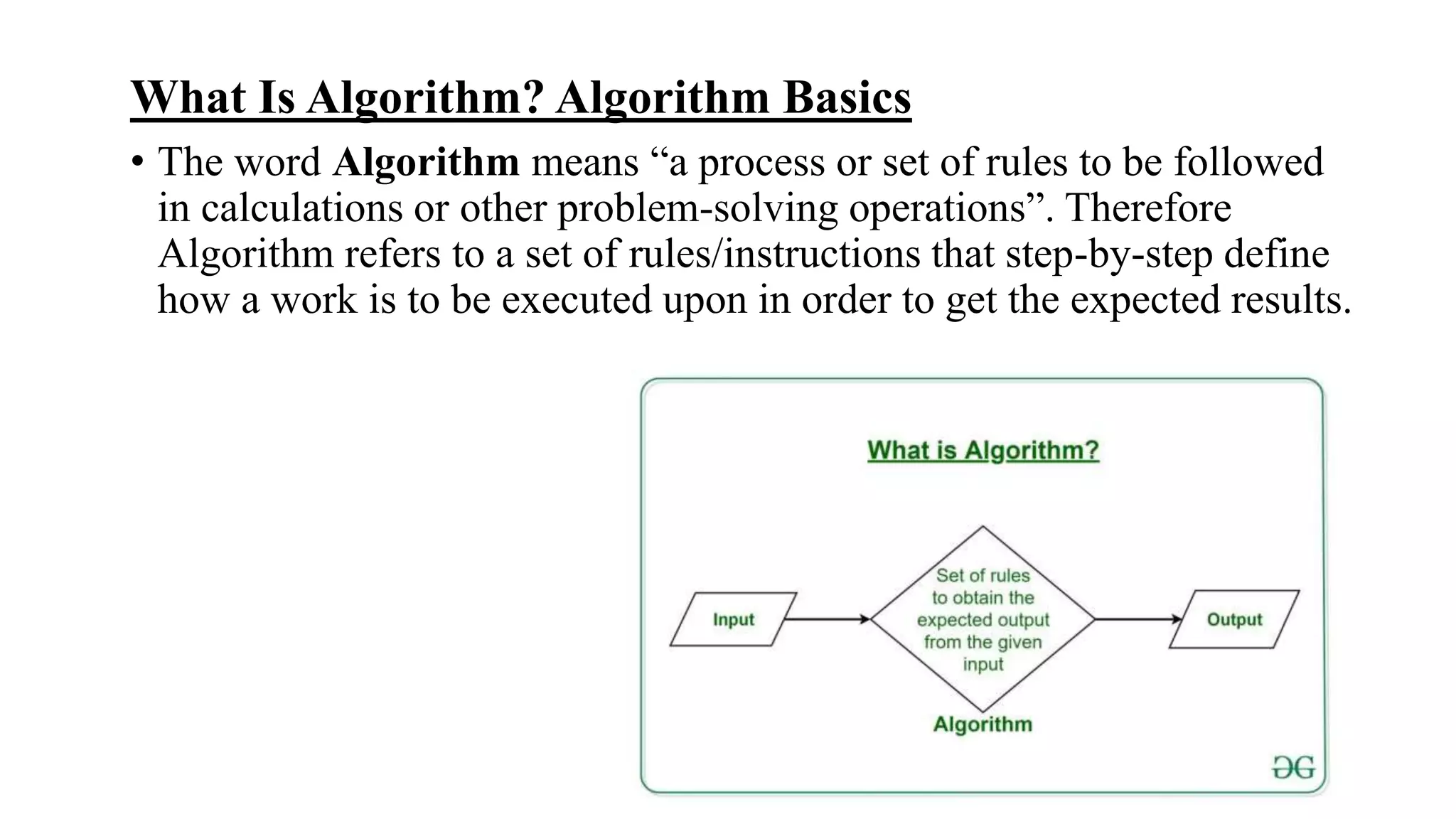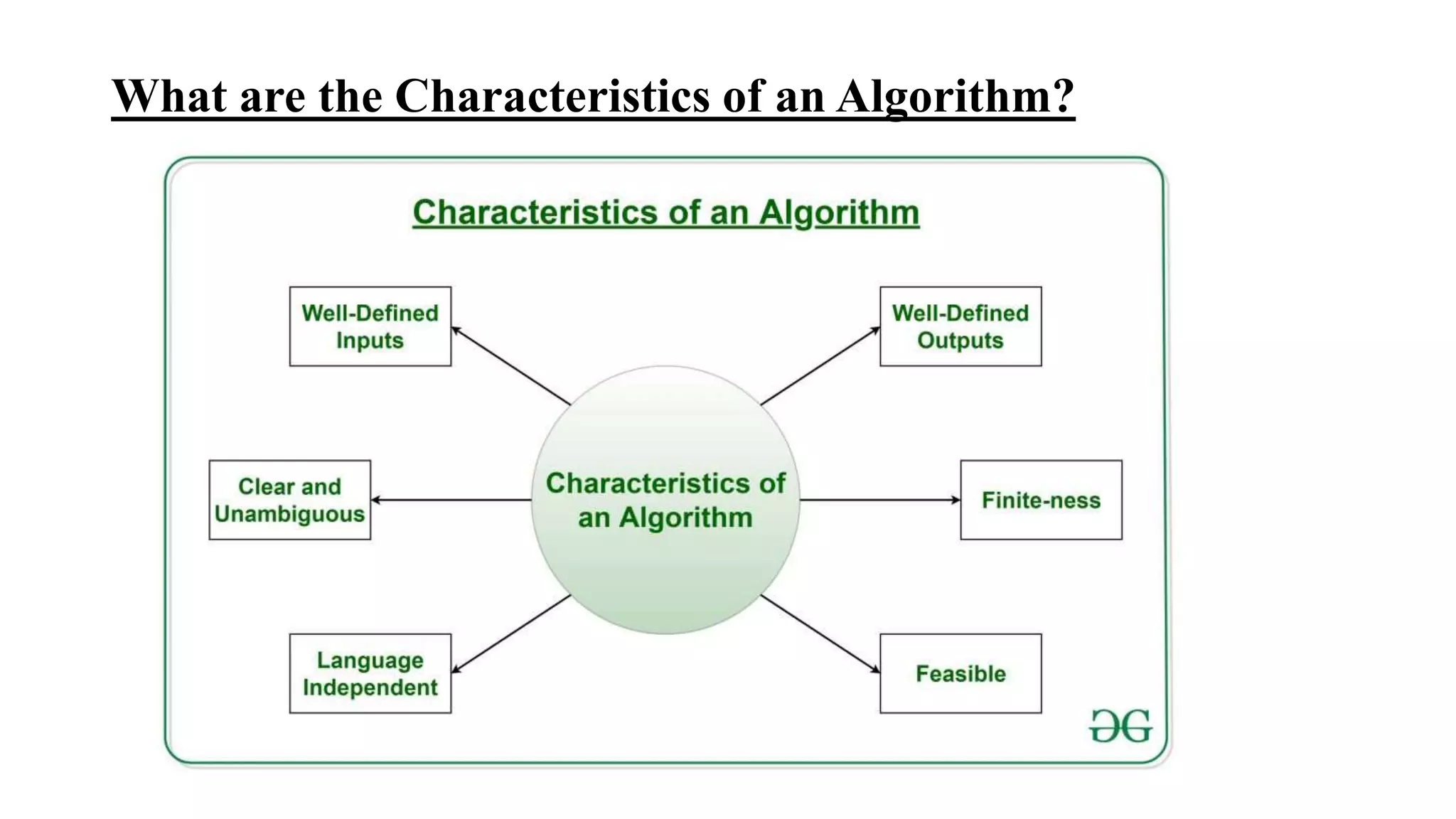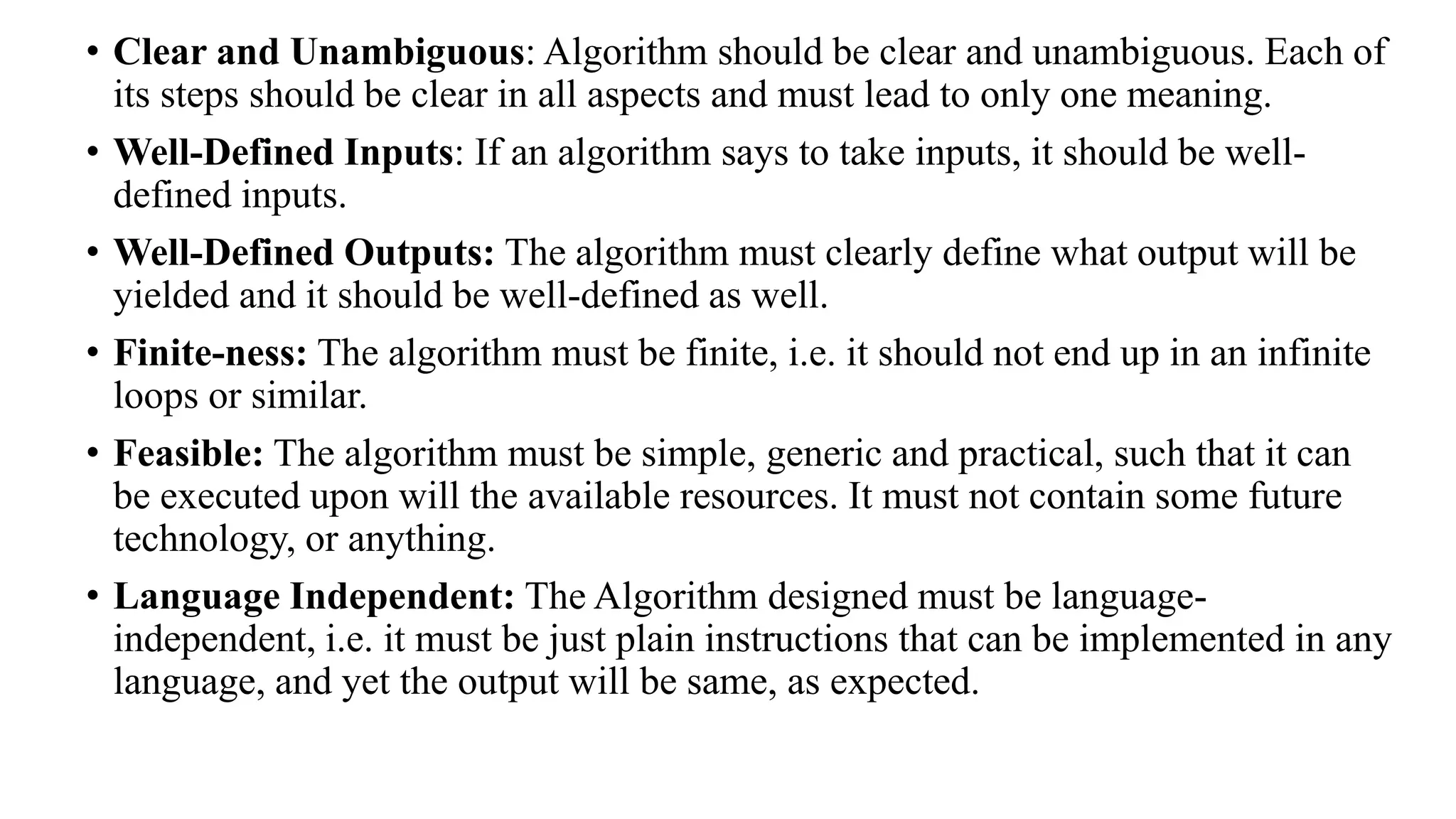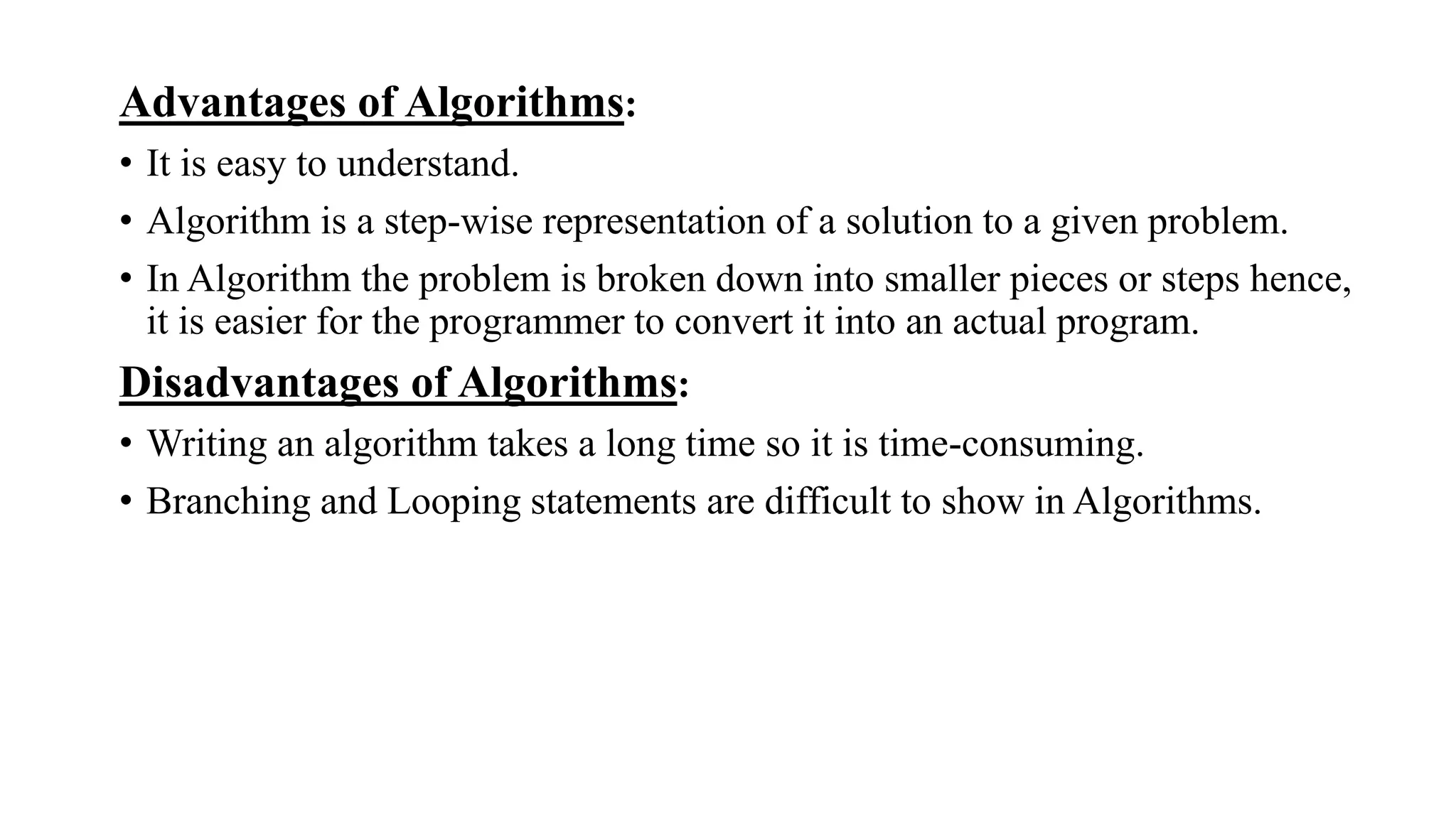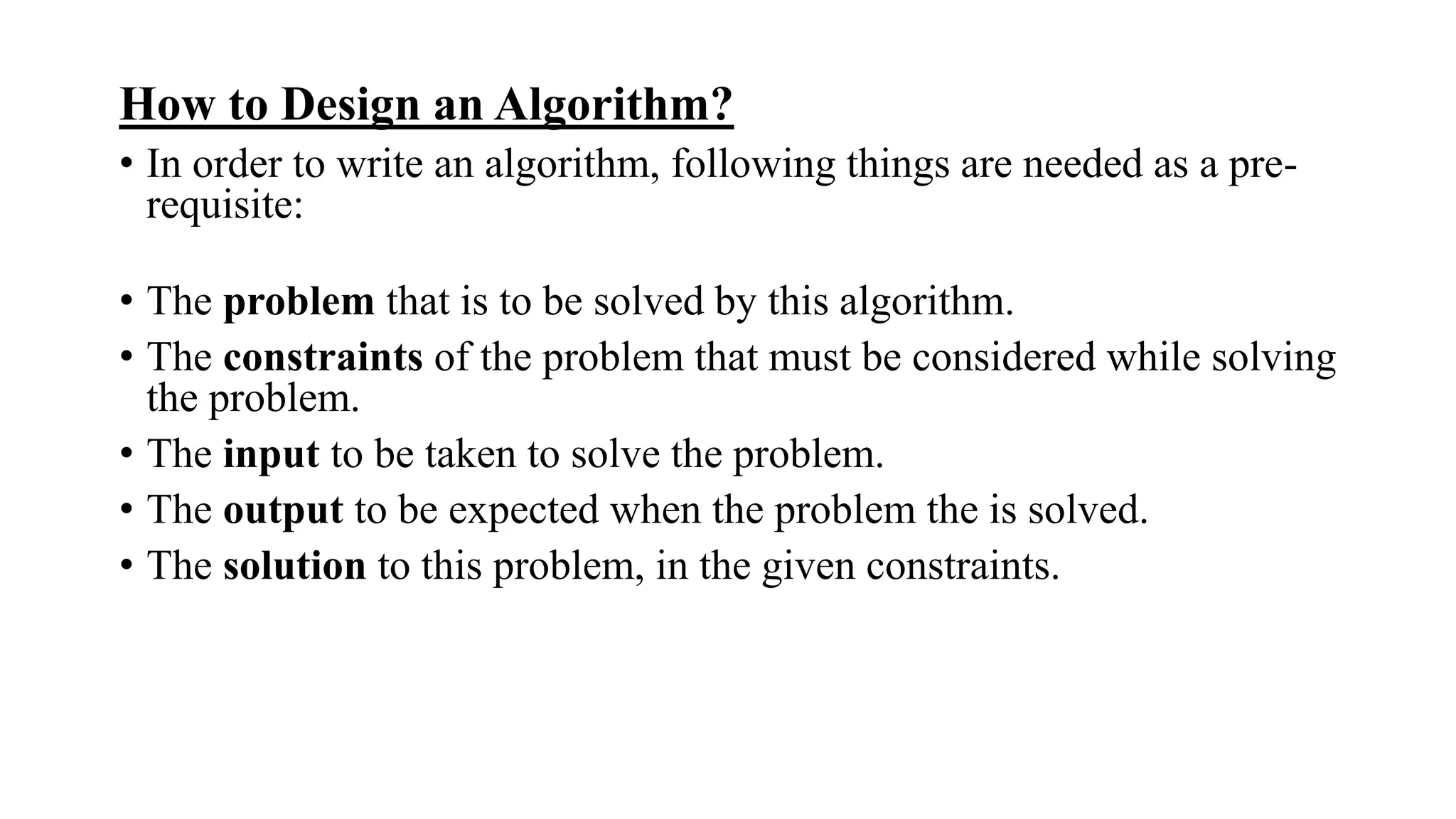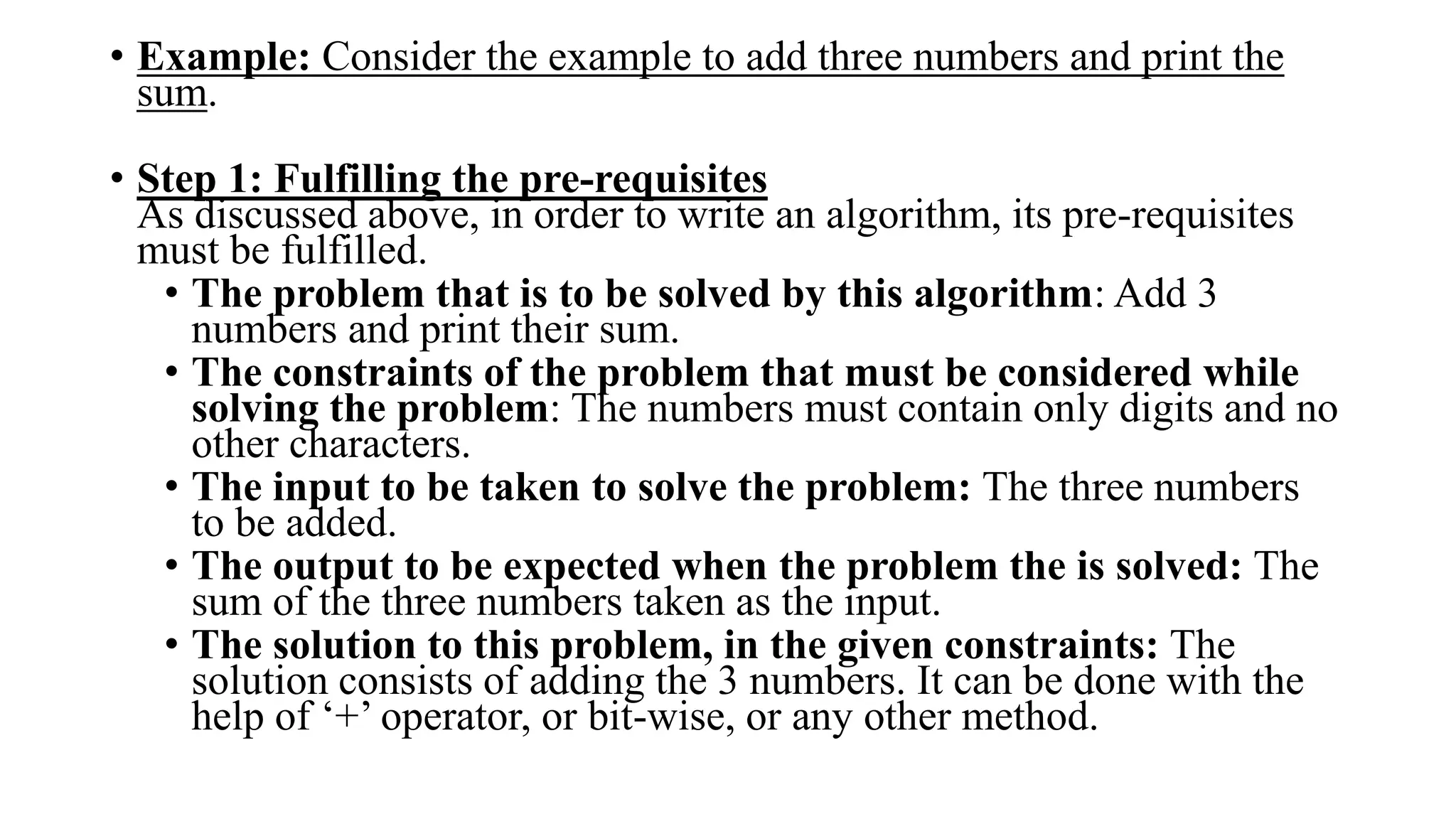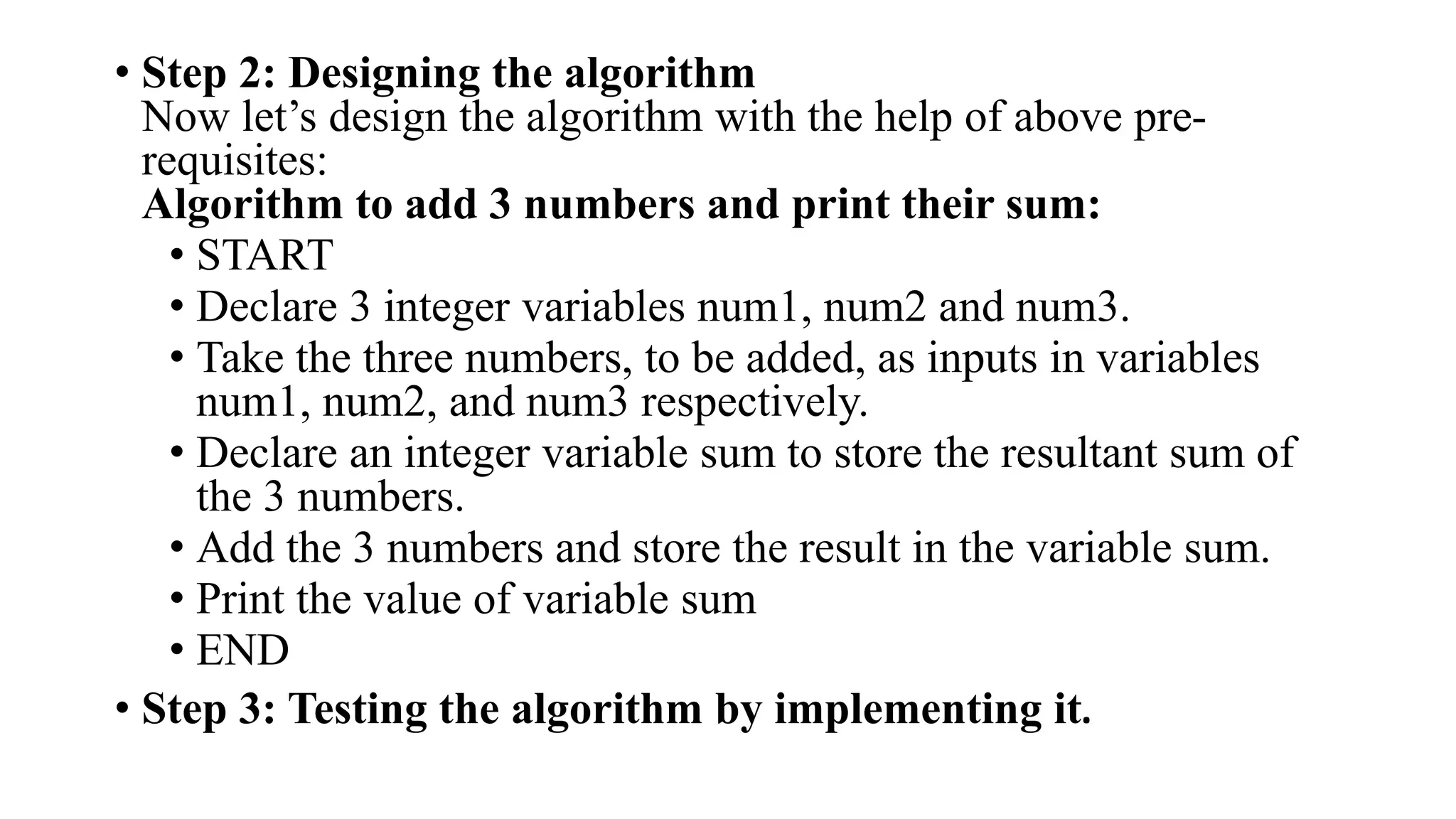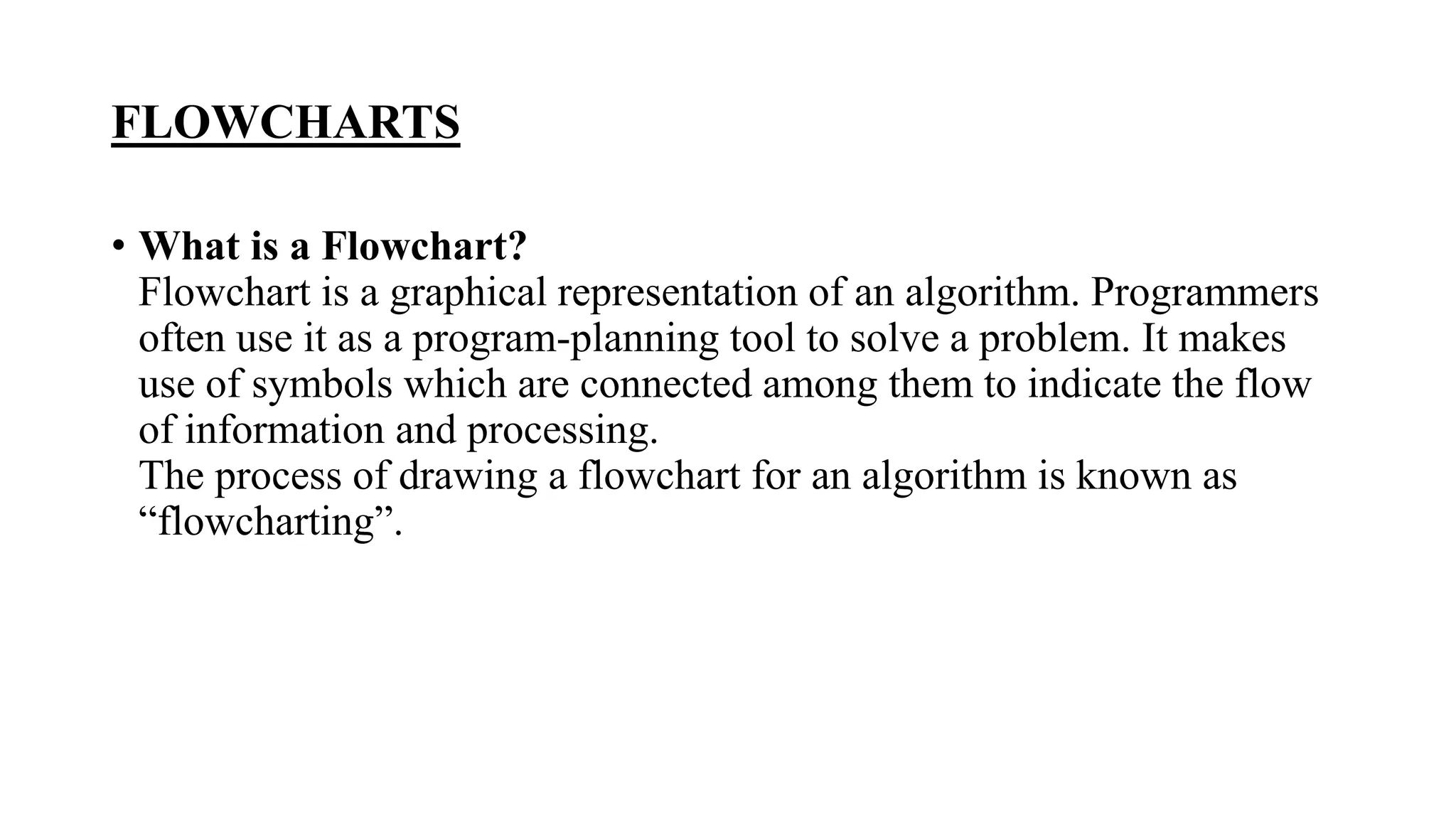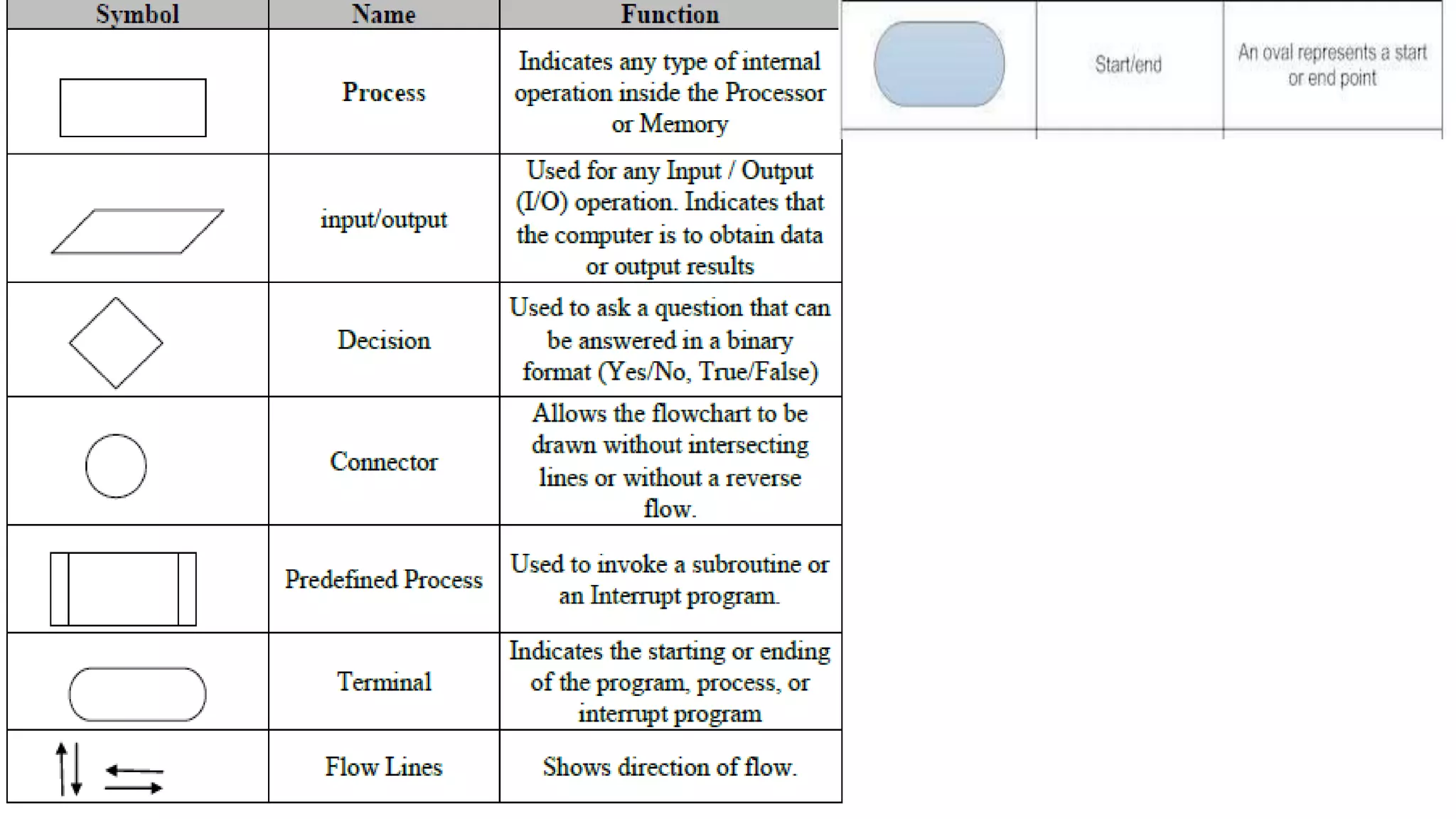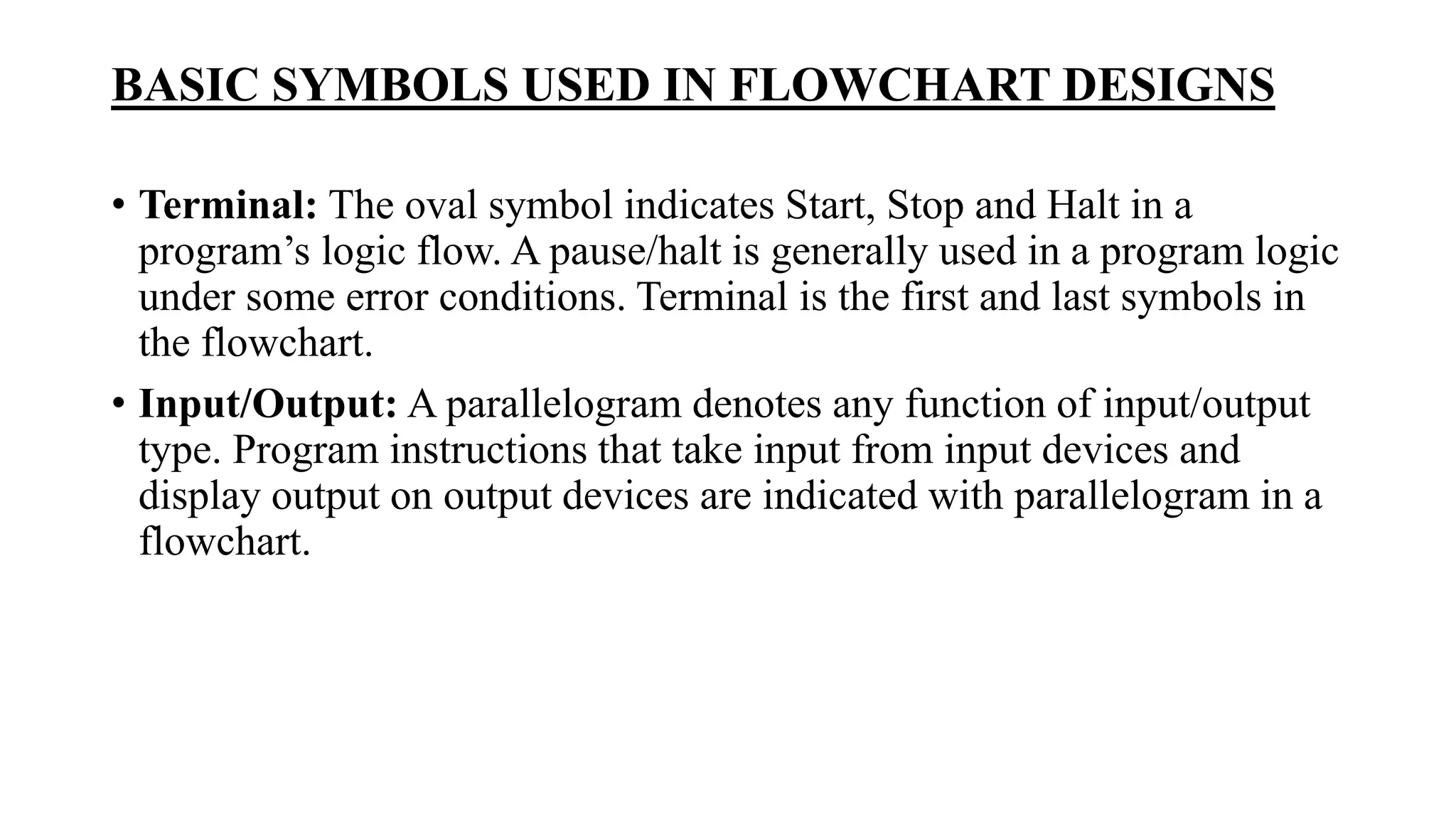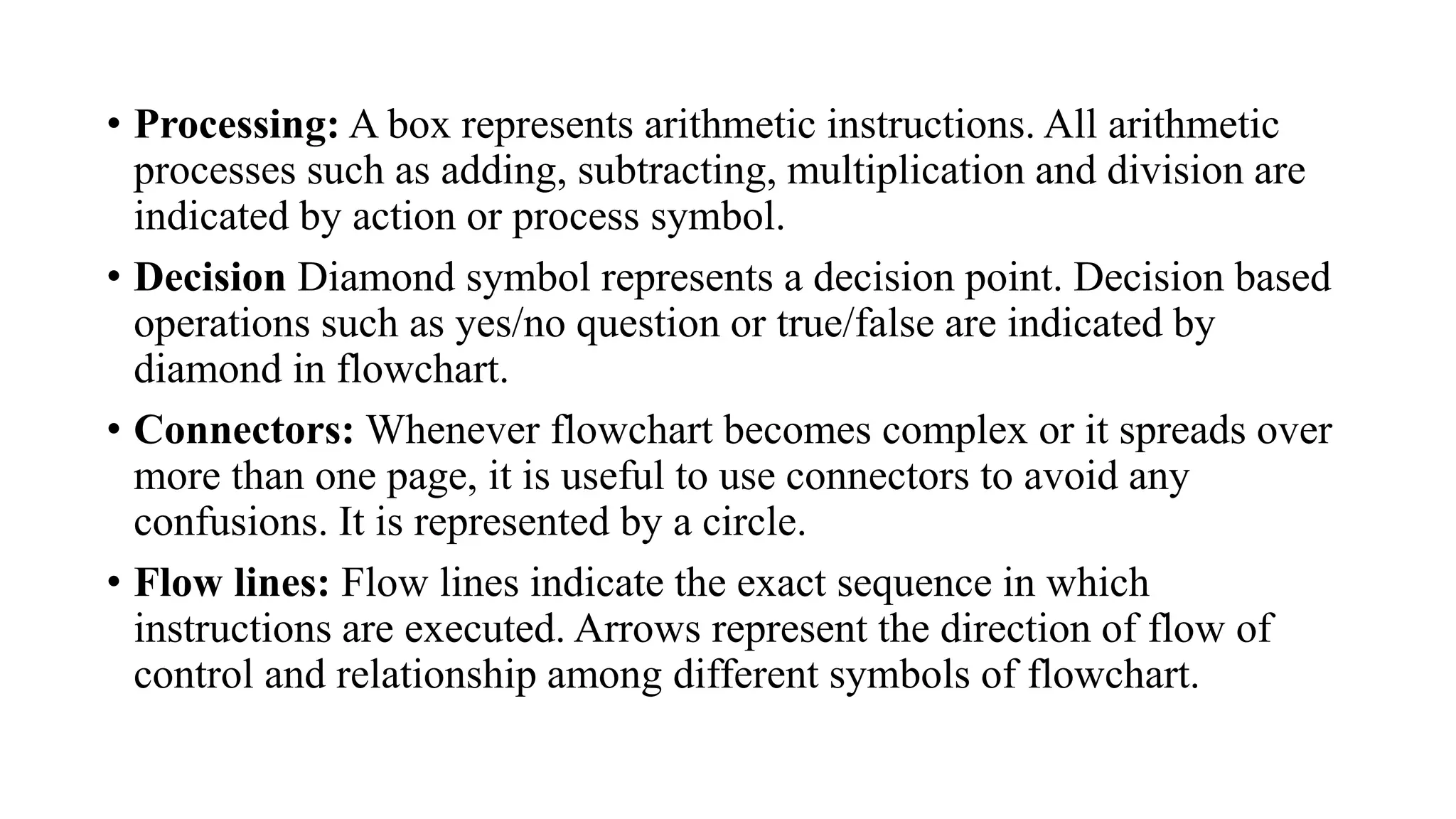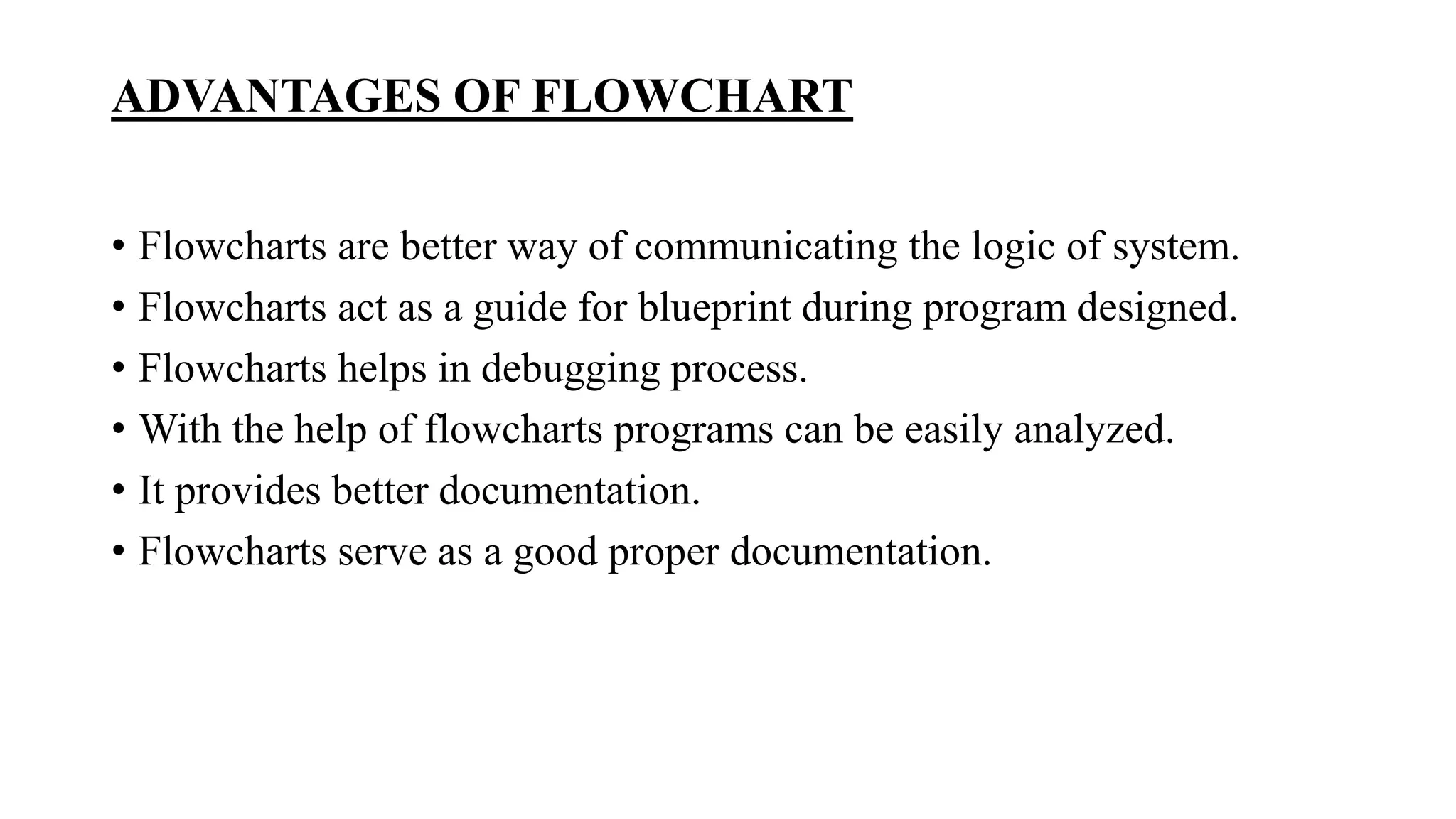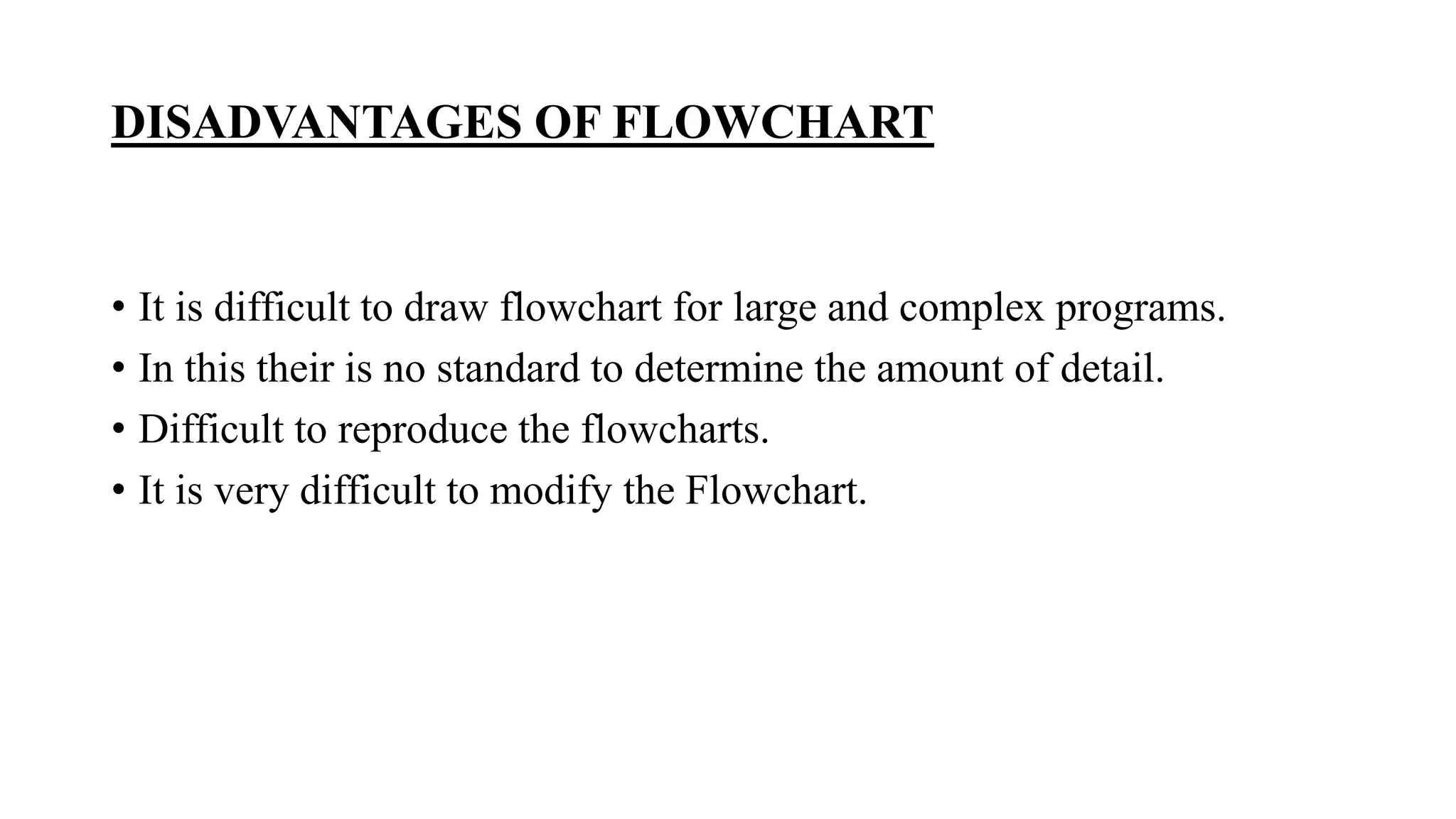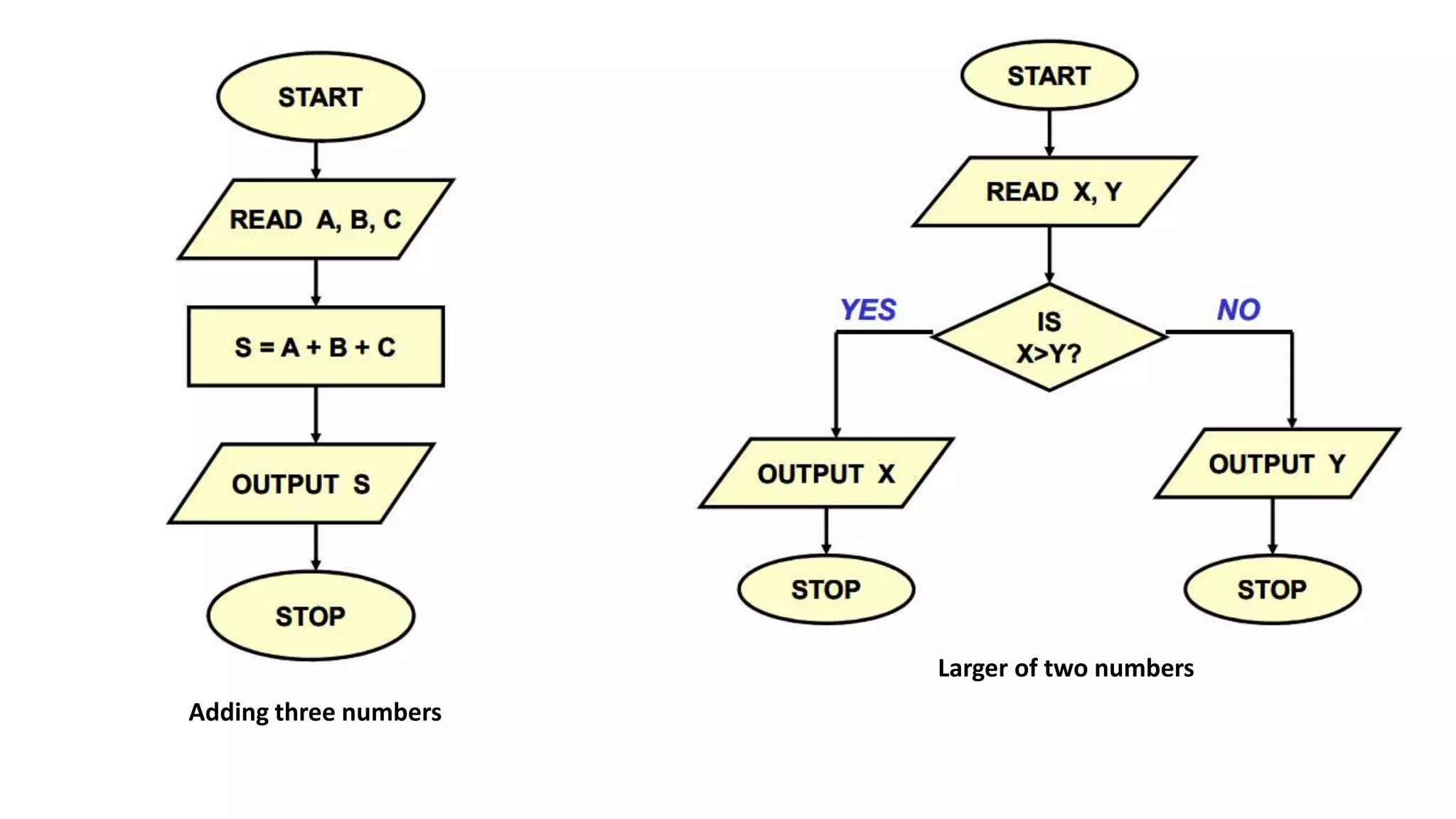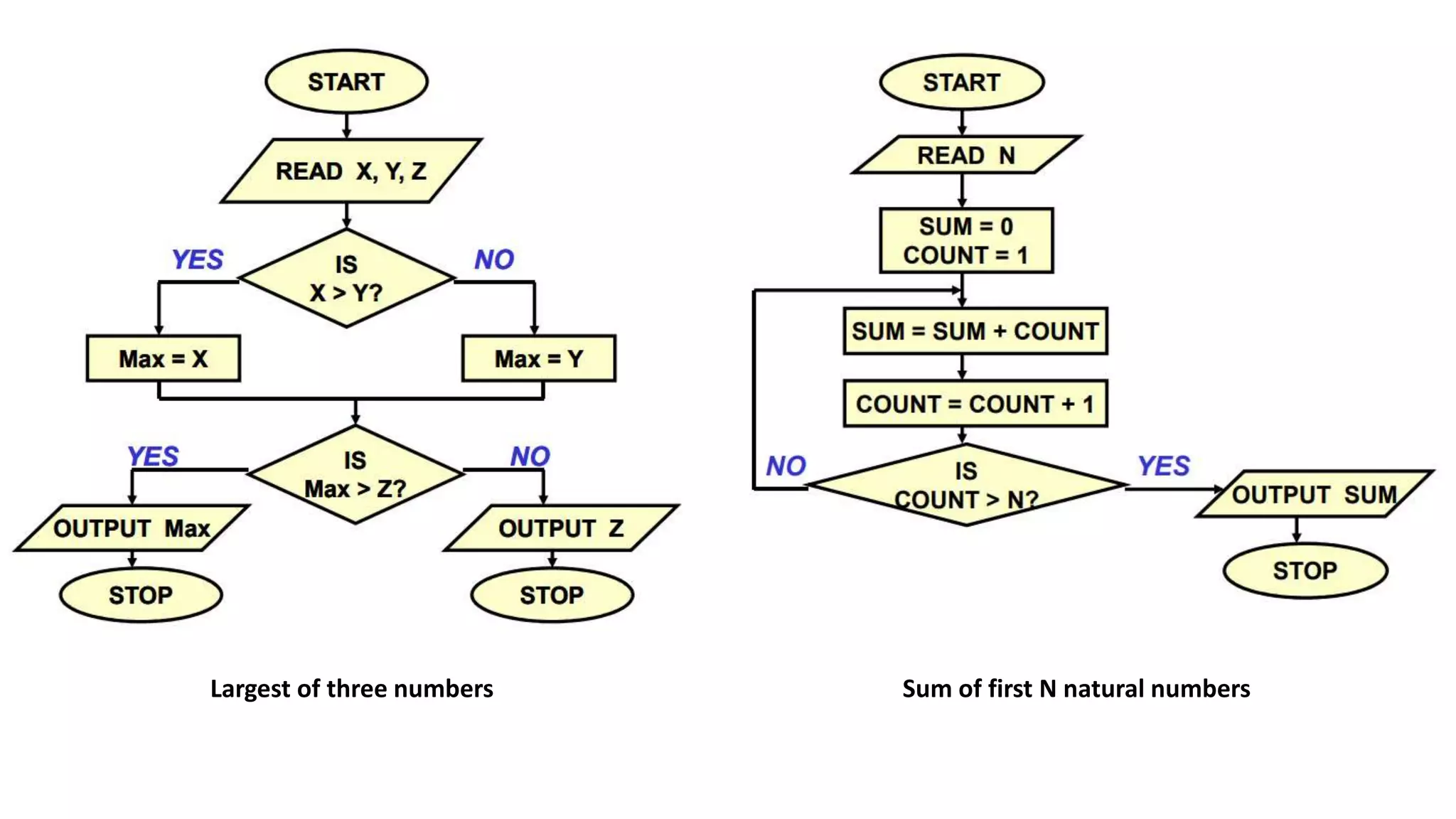The document provides an overview of basic syntax and algorithm design in programming, emphasizing the importance of syntax rules for code comprehension and structure. It explains the characteristics of algorithms, including clarity, well-defined inputs and outputs, and feasibility, along with their advantages and disadvantages. Additionally, it details flowcharts as a method for visually representing algorithms, discussing symbols used in flowcharting and their respective advantages and disadvantages.