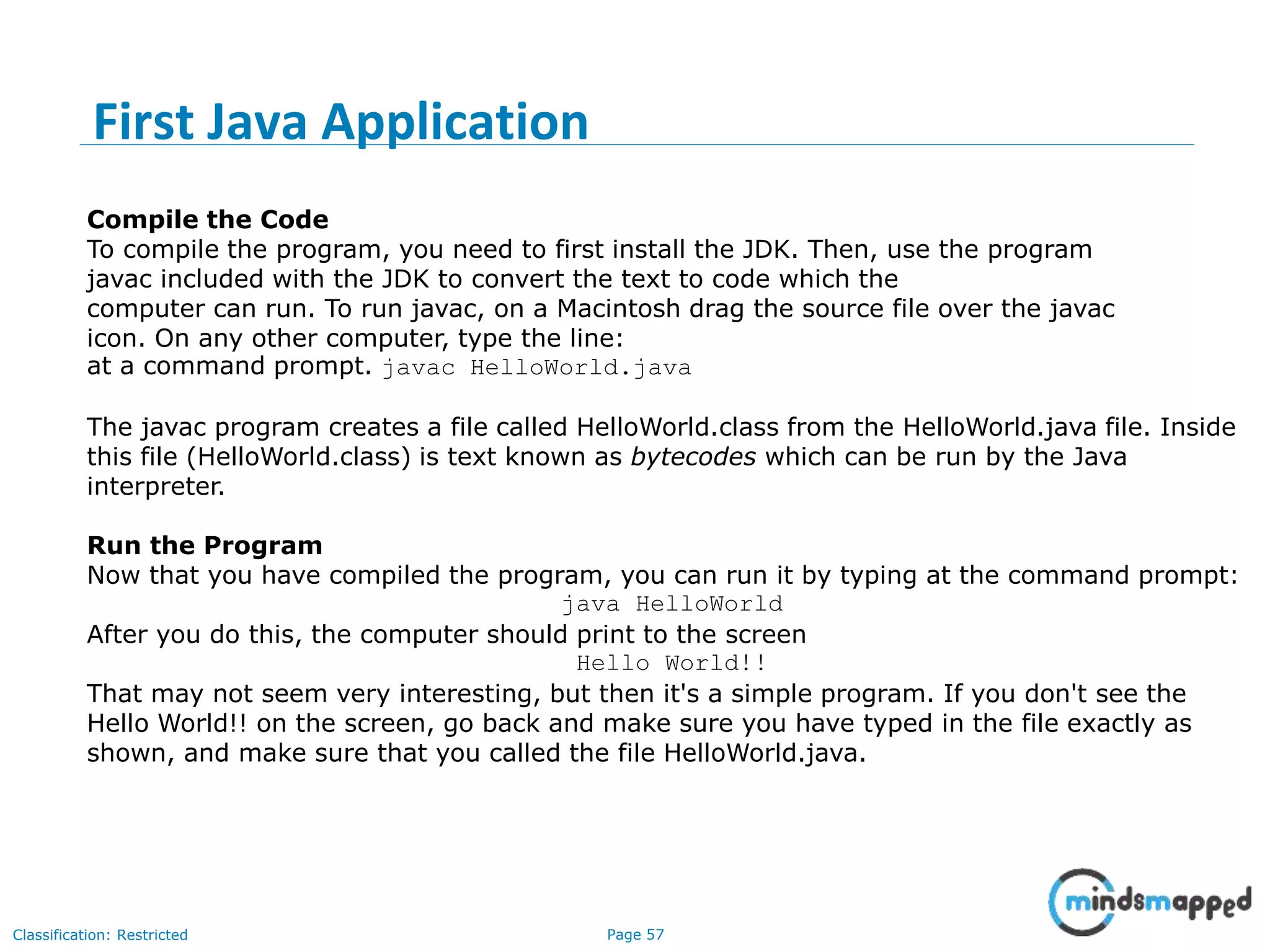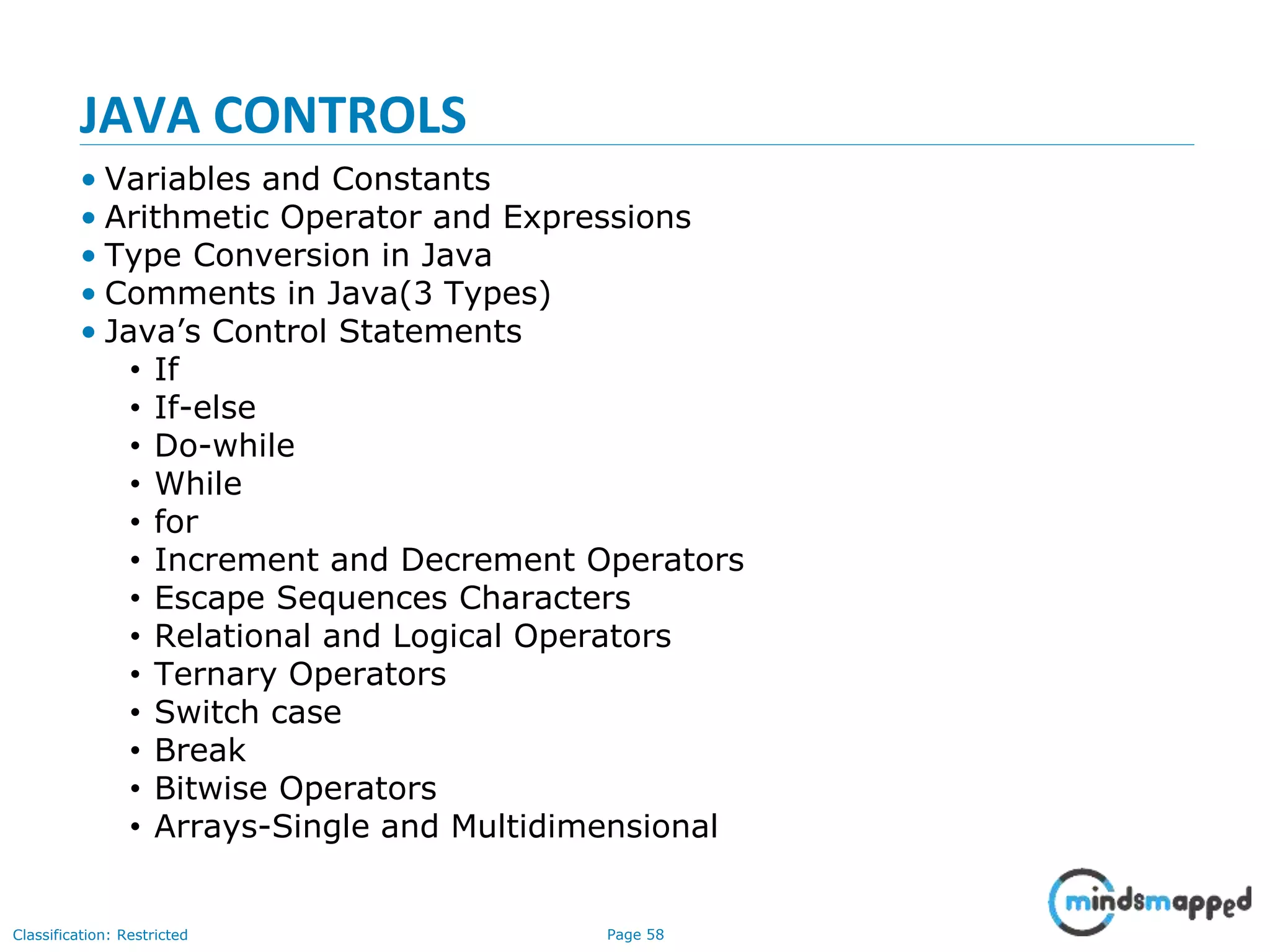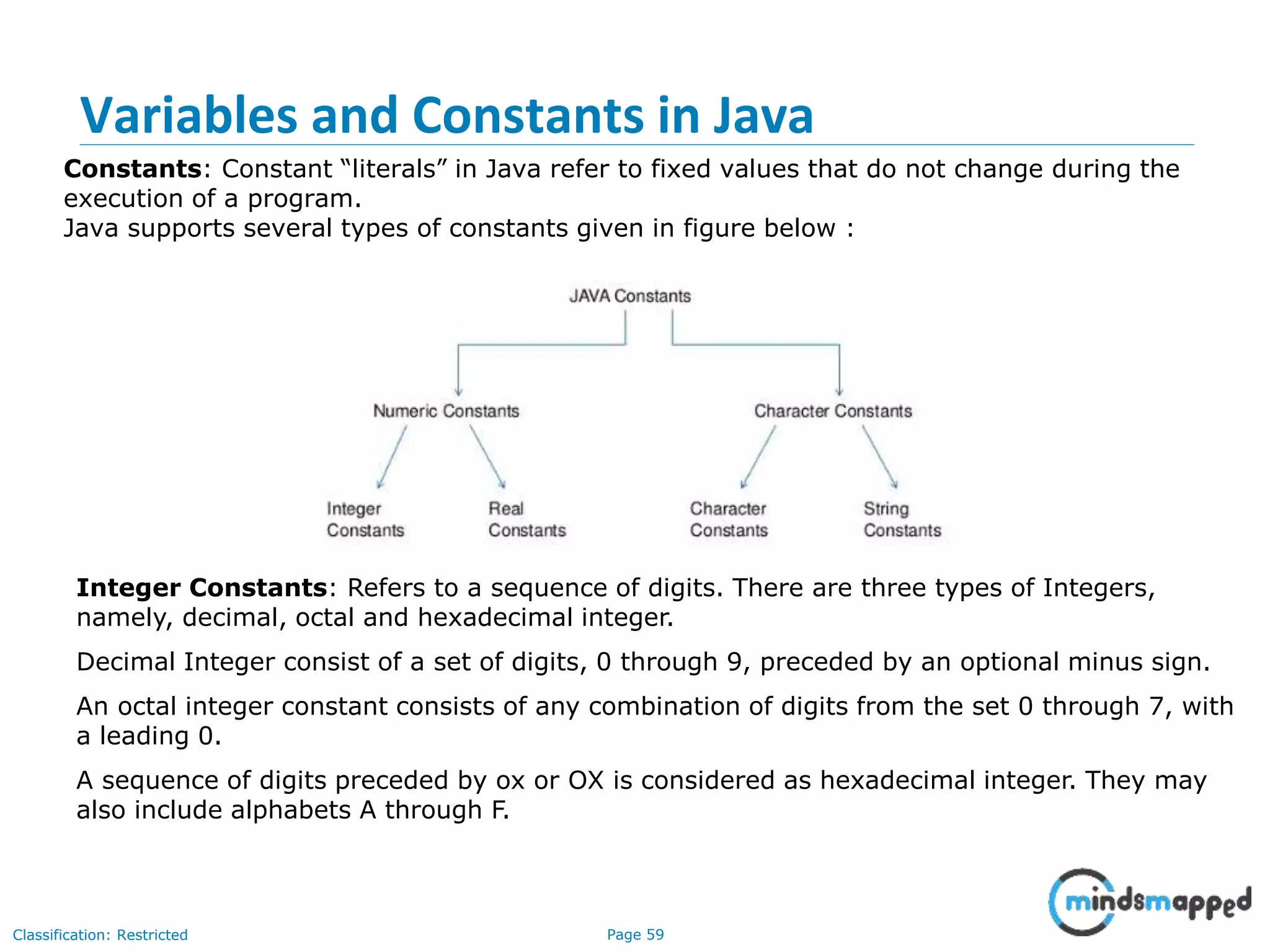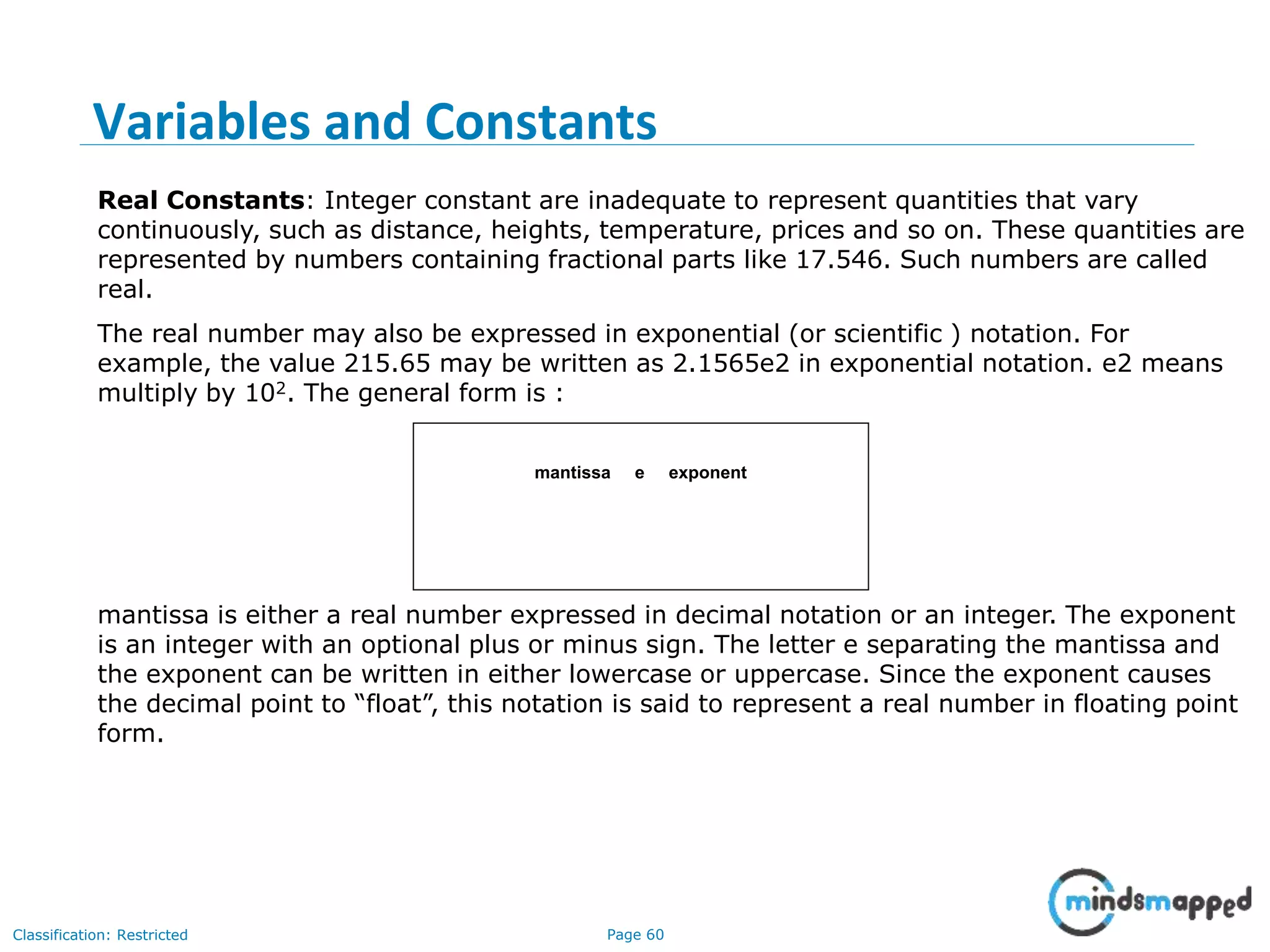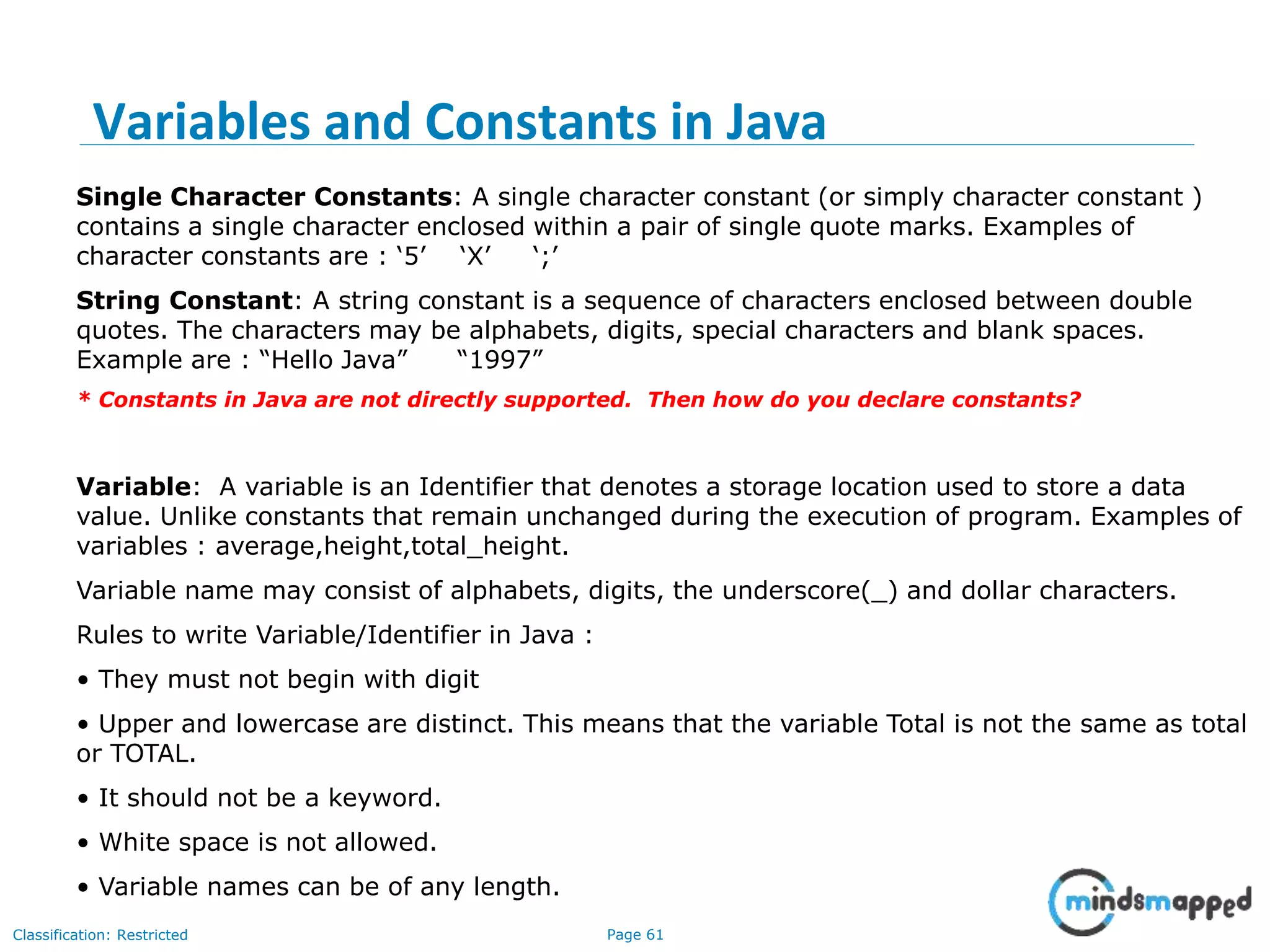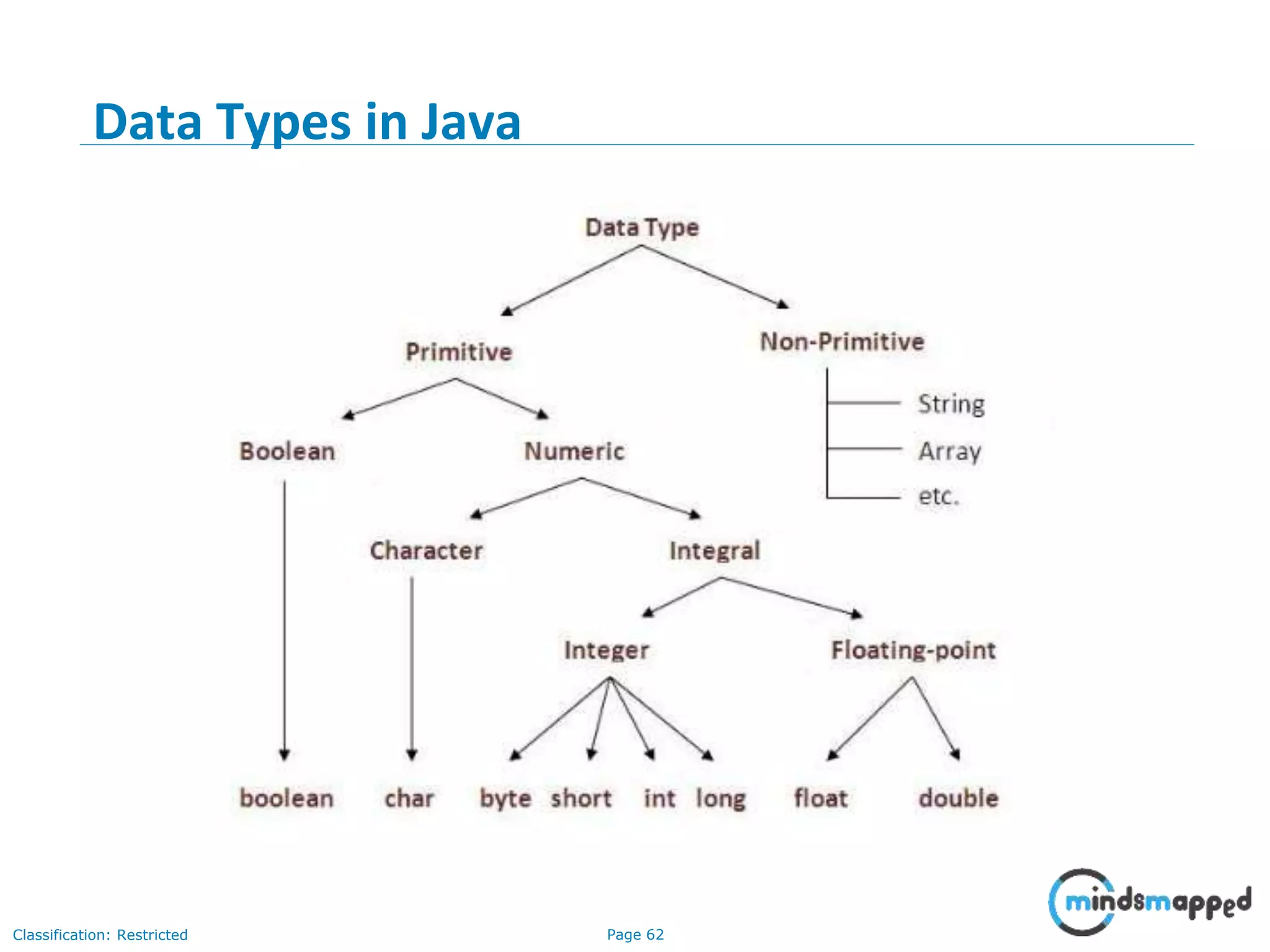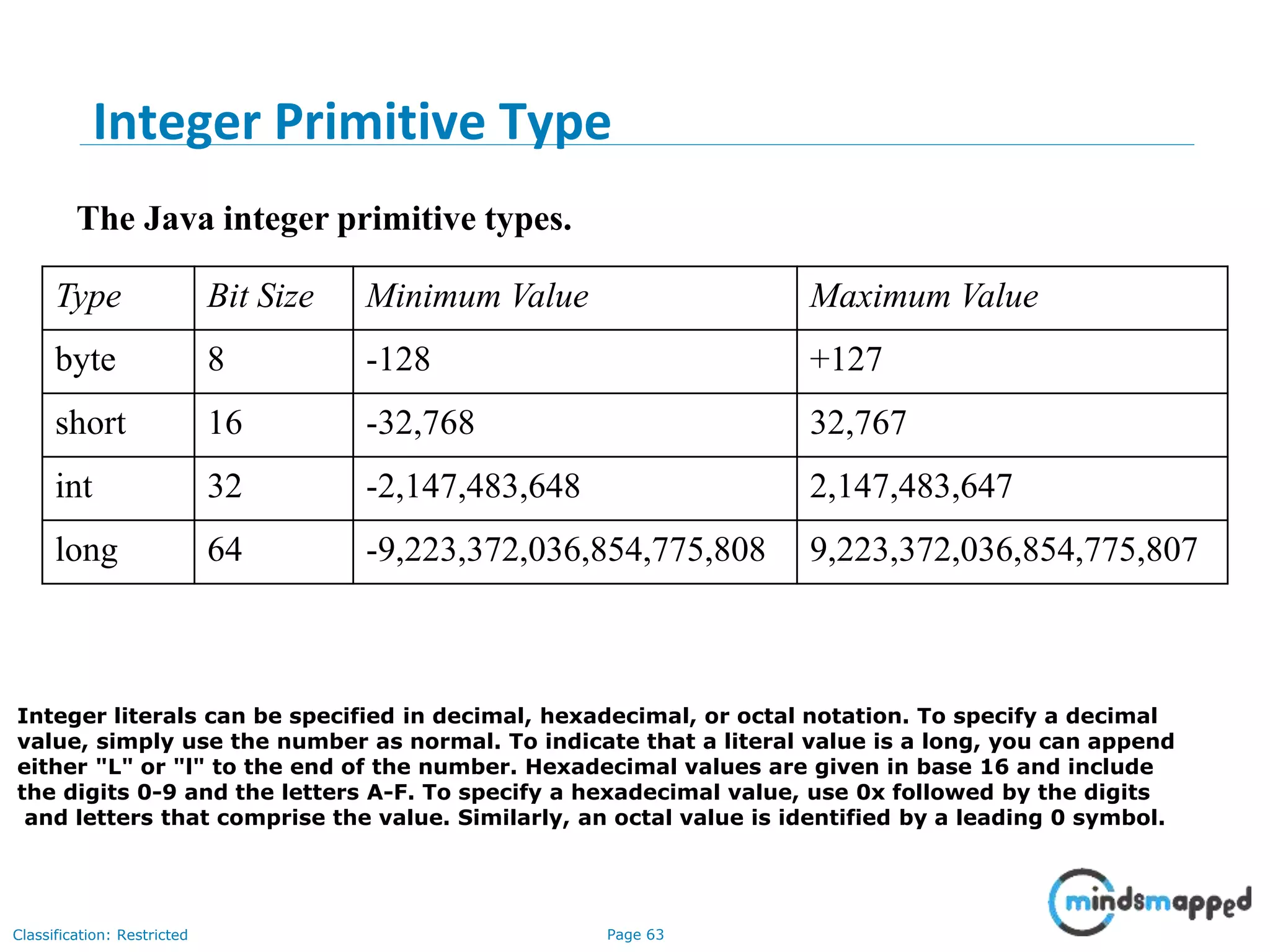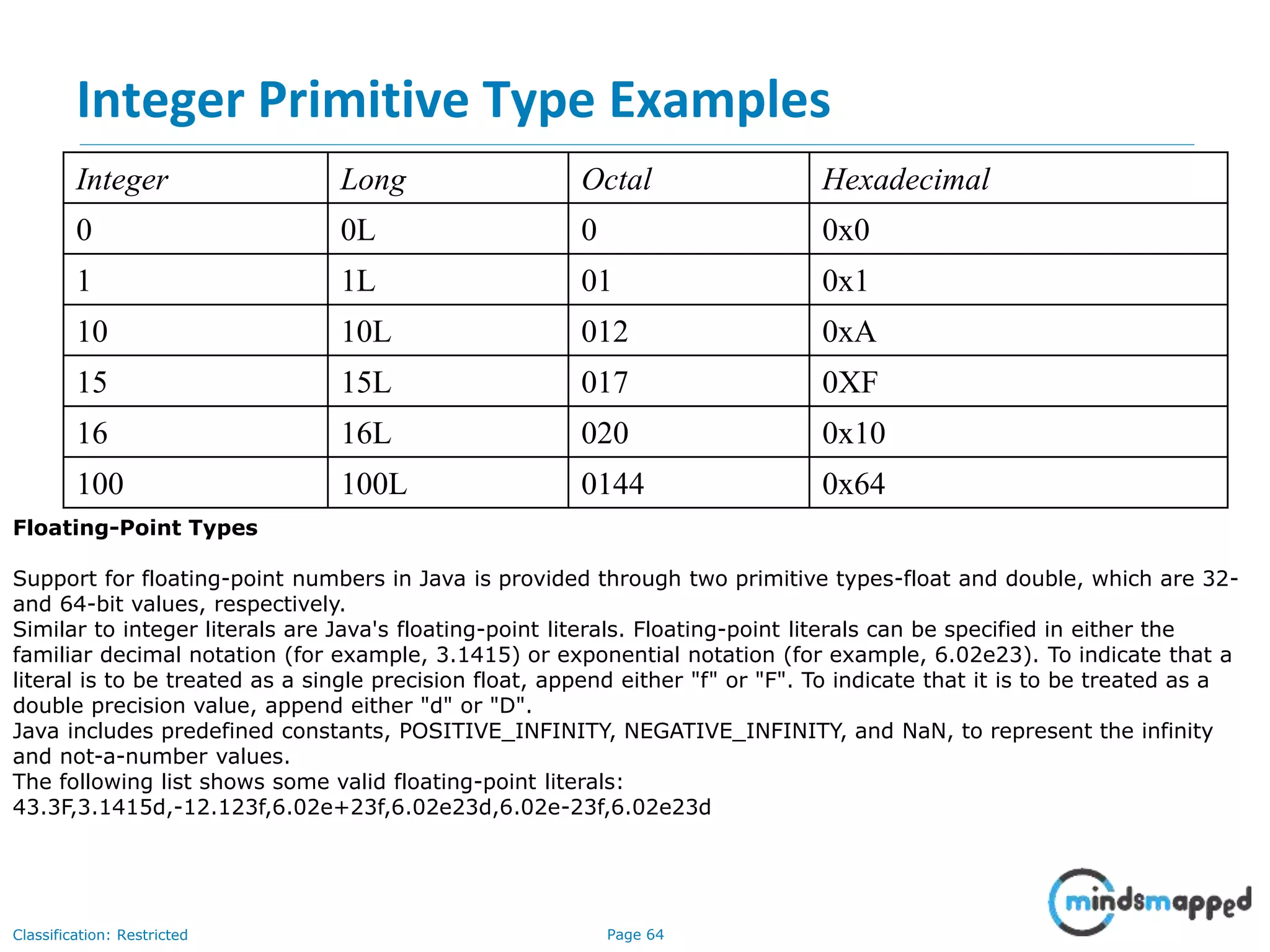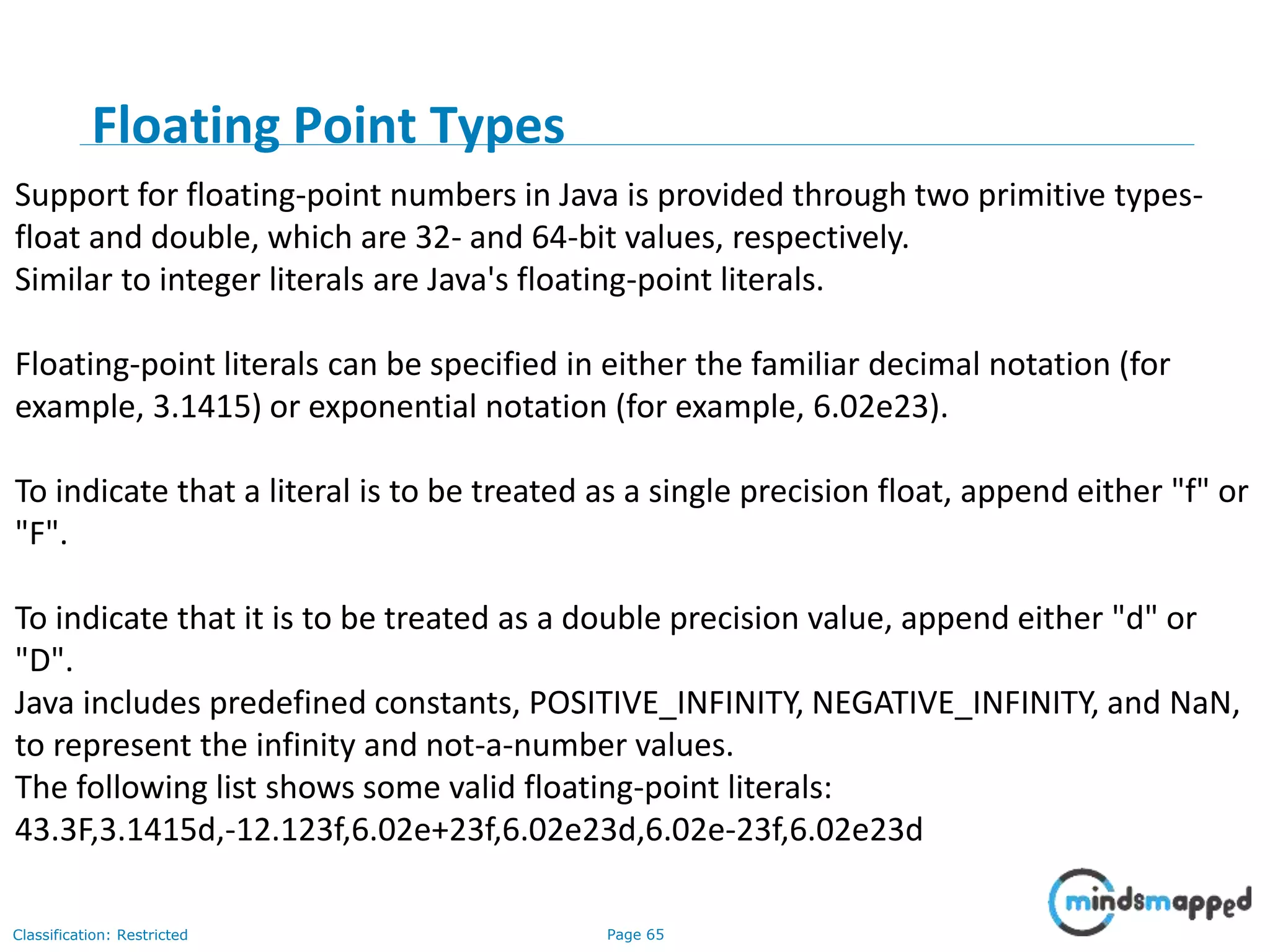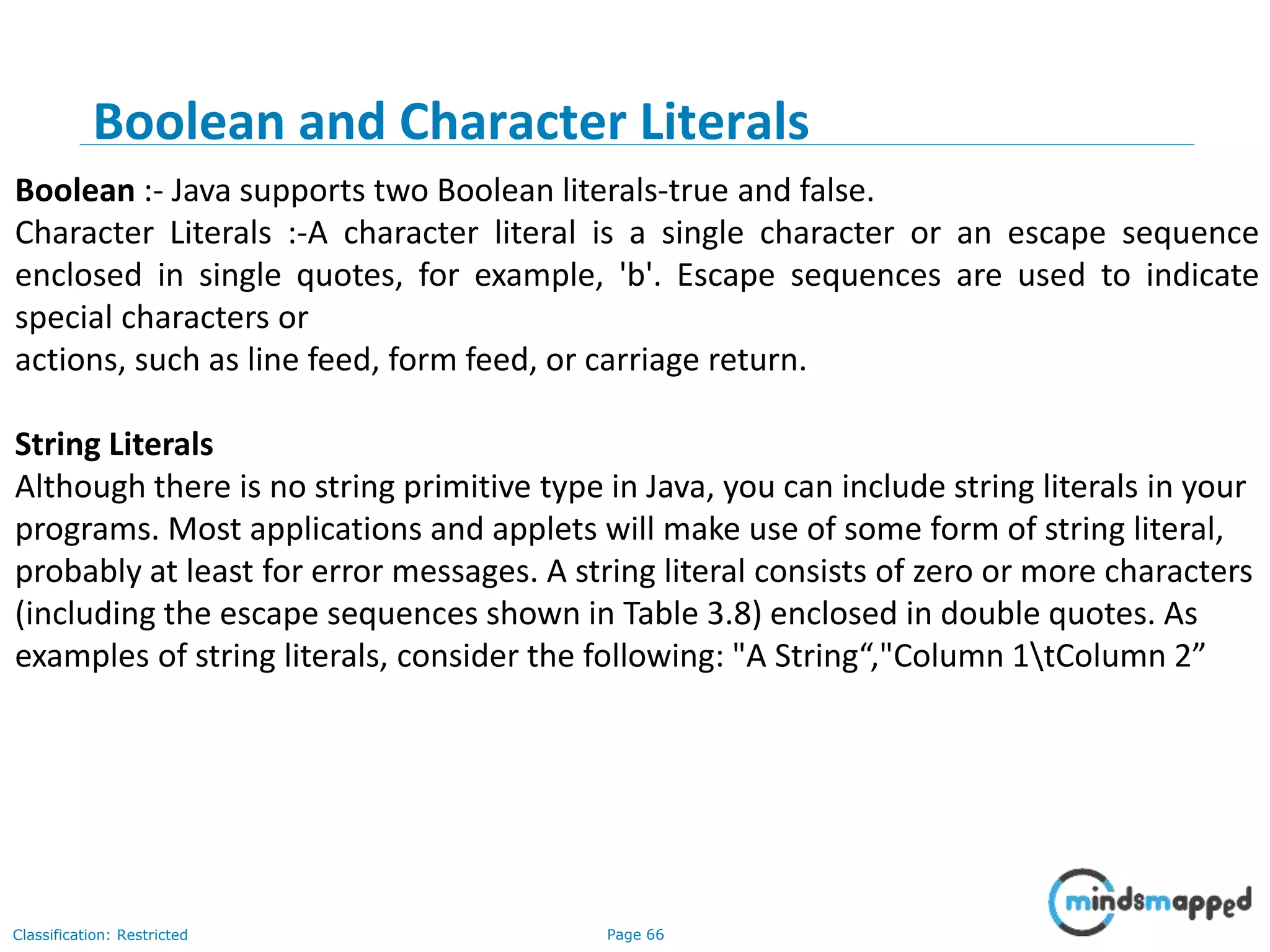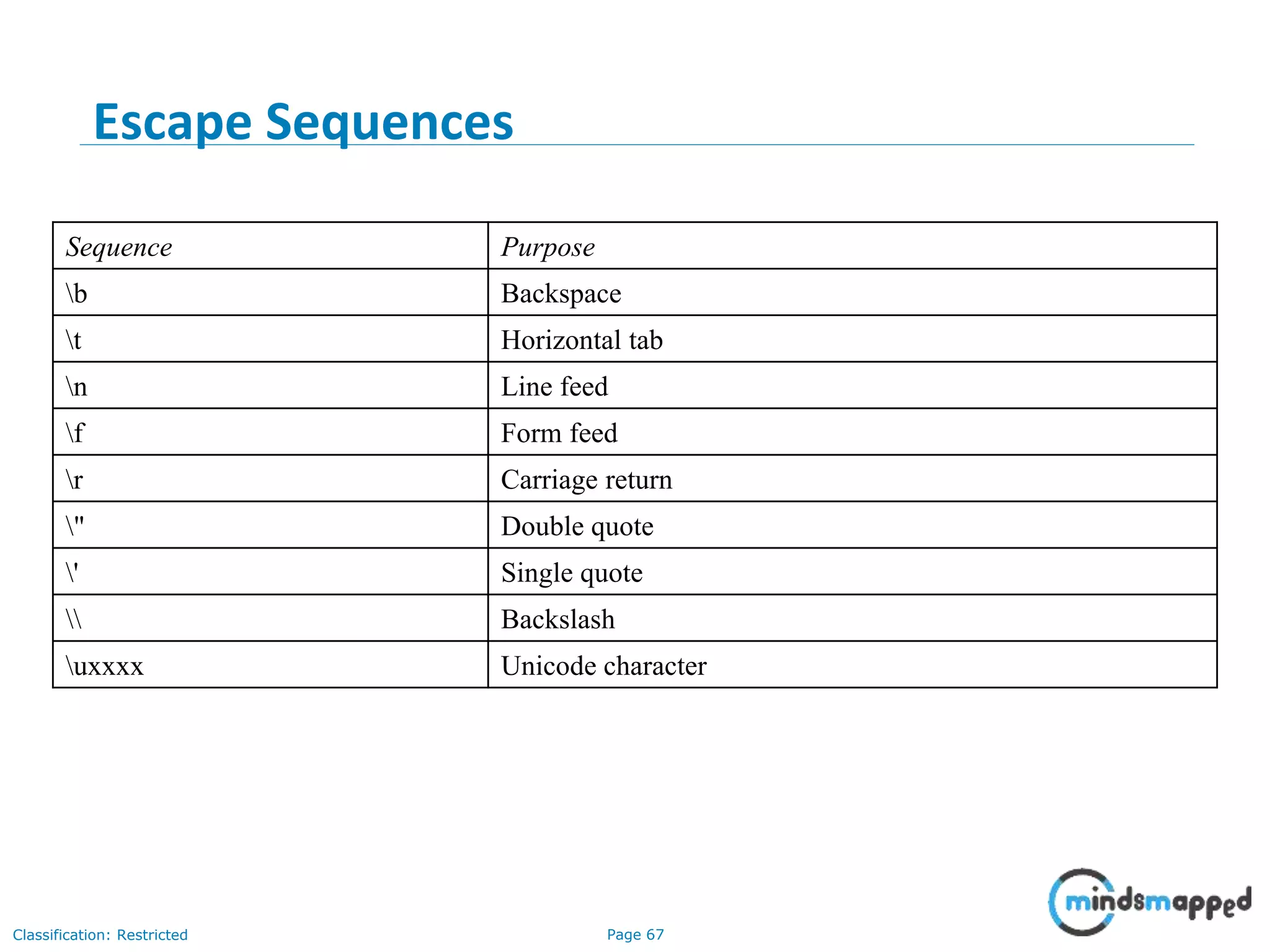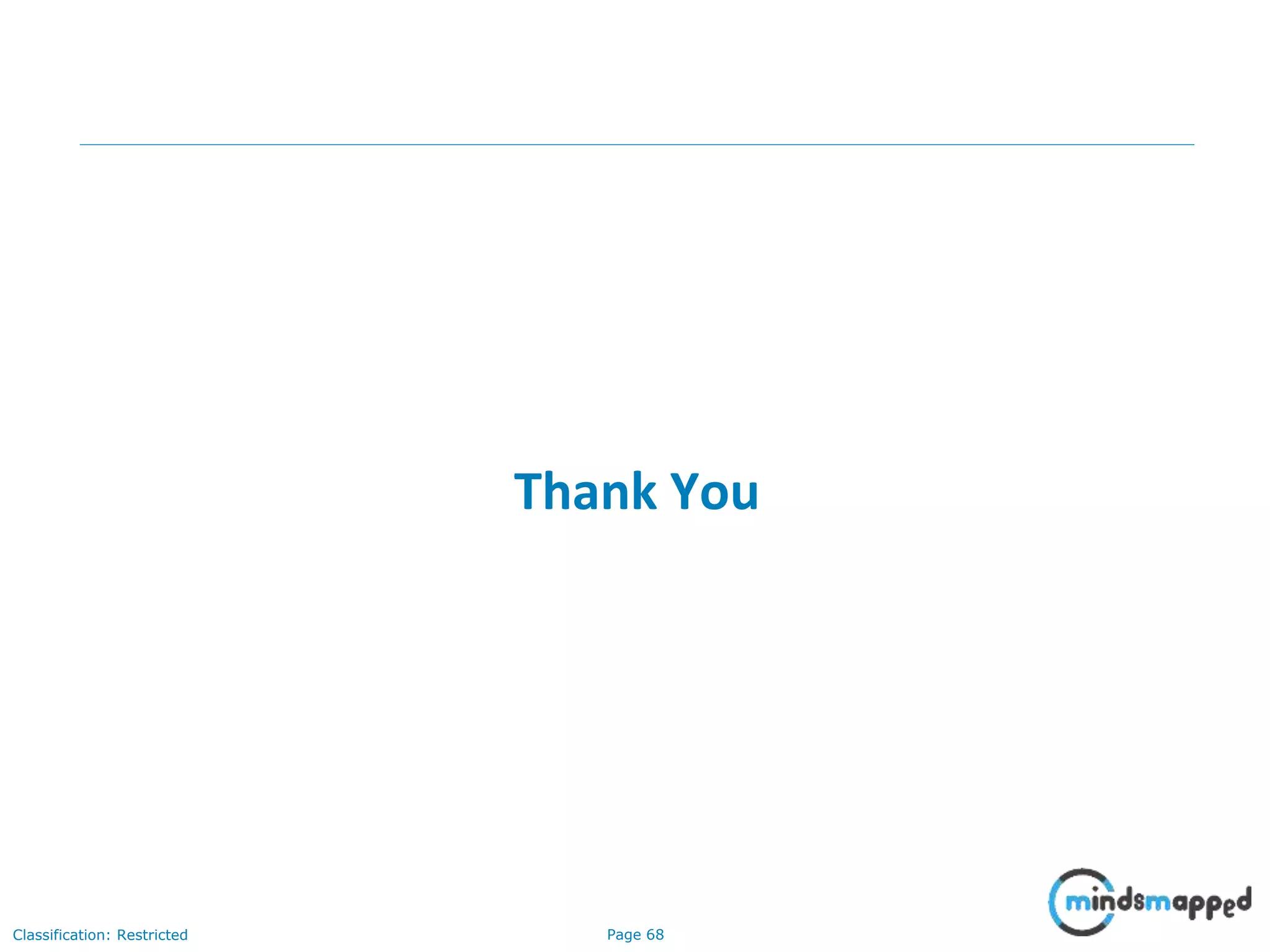The document covers an introduction to Java programming, its history, salient features, and the process of setting up the development environment. It emphasizes Java's portability, object-oriented structure, and robust features that make it suitable for a wide range of applications, particularly in web development. Additionally, it outlines steps for installing the Java Development Kit (JDK) and Eclipse for Java programming.

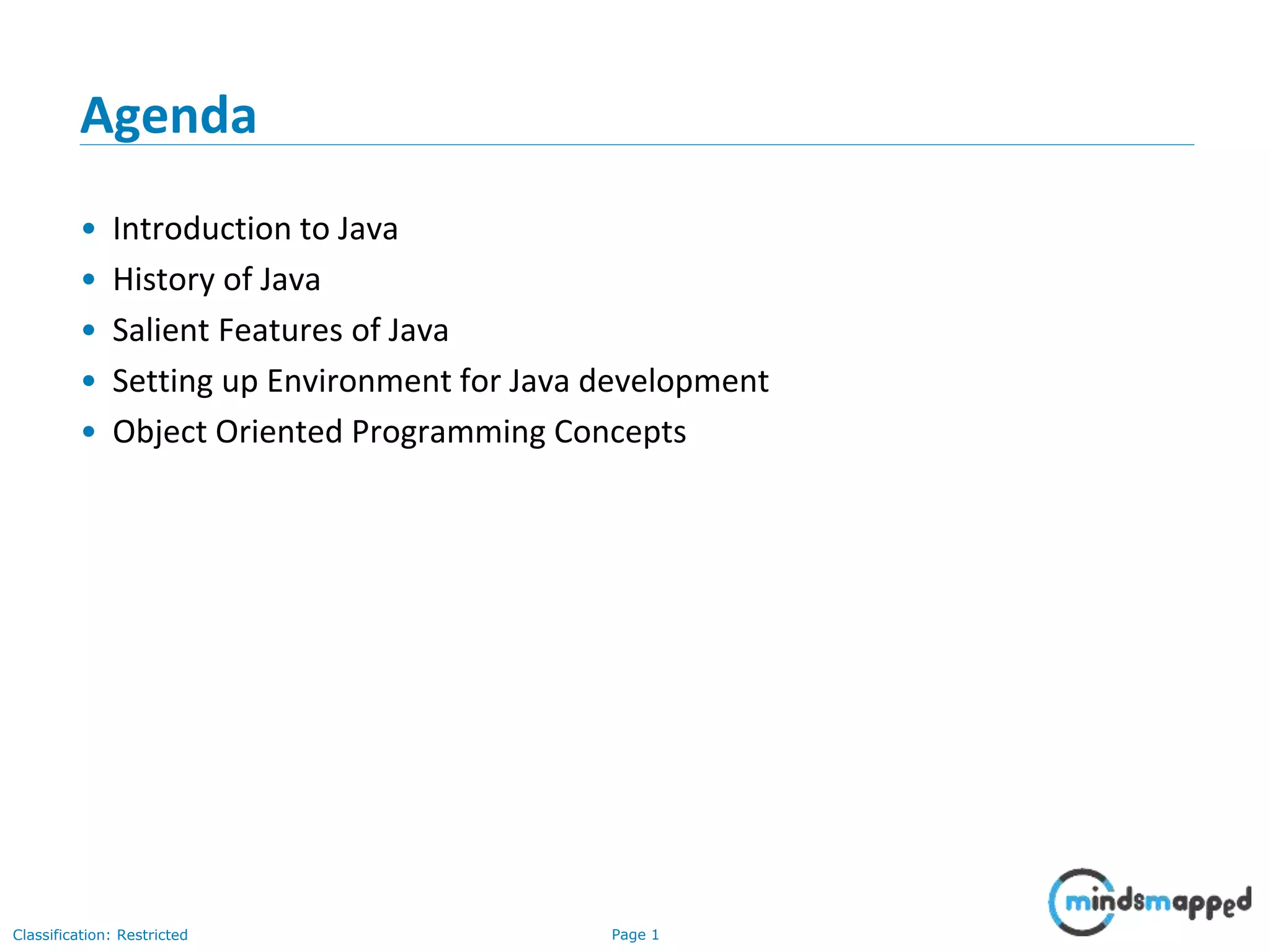

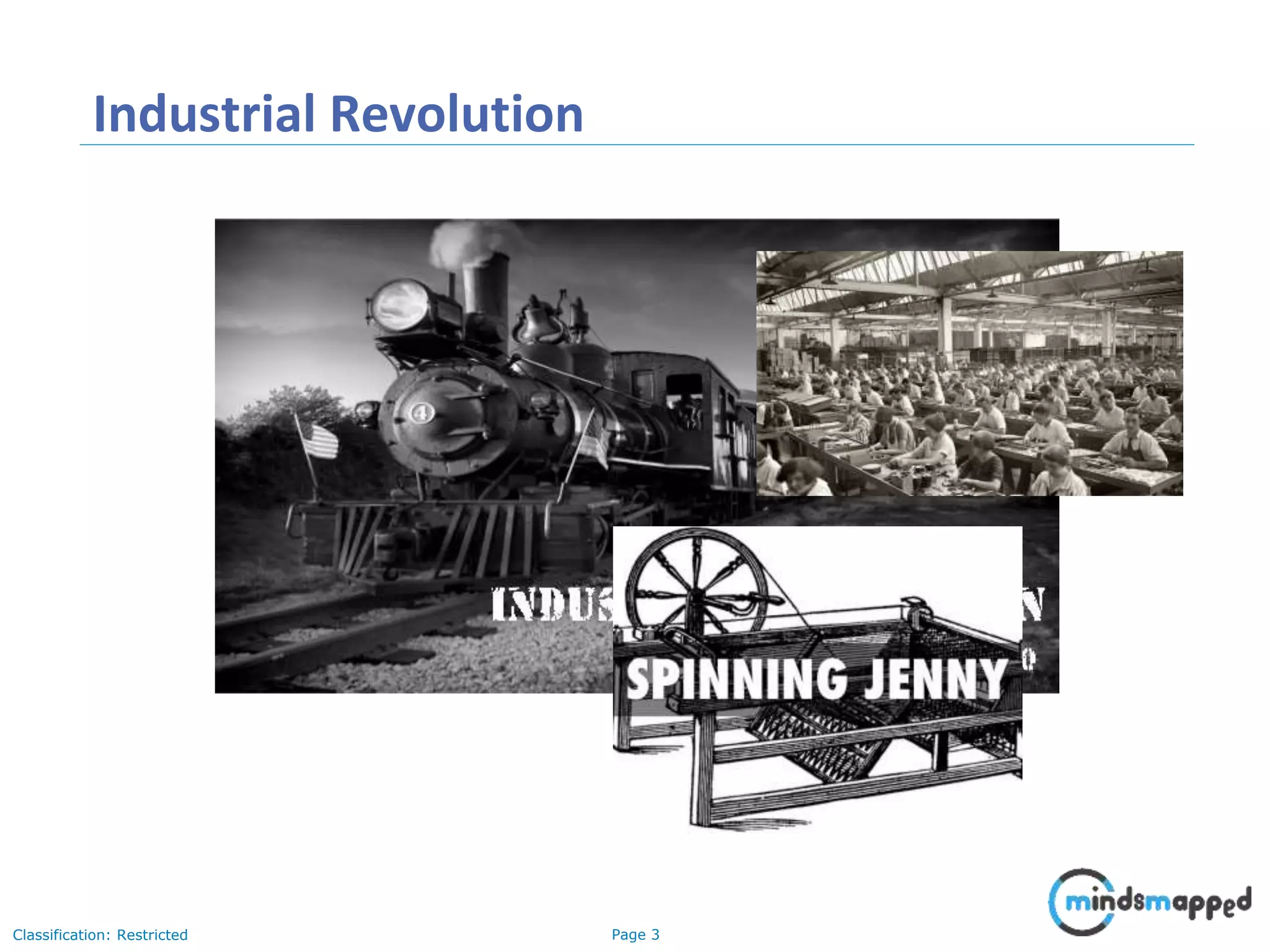
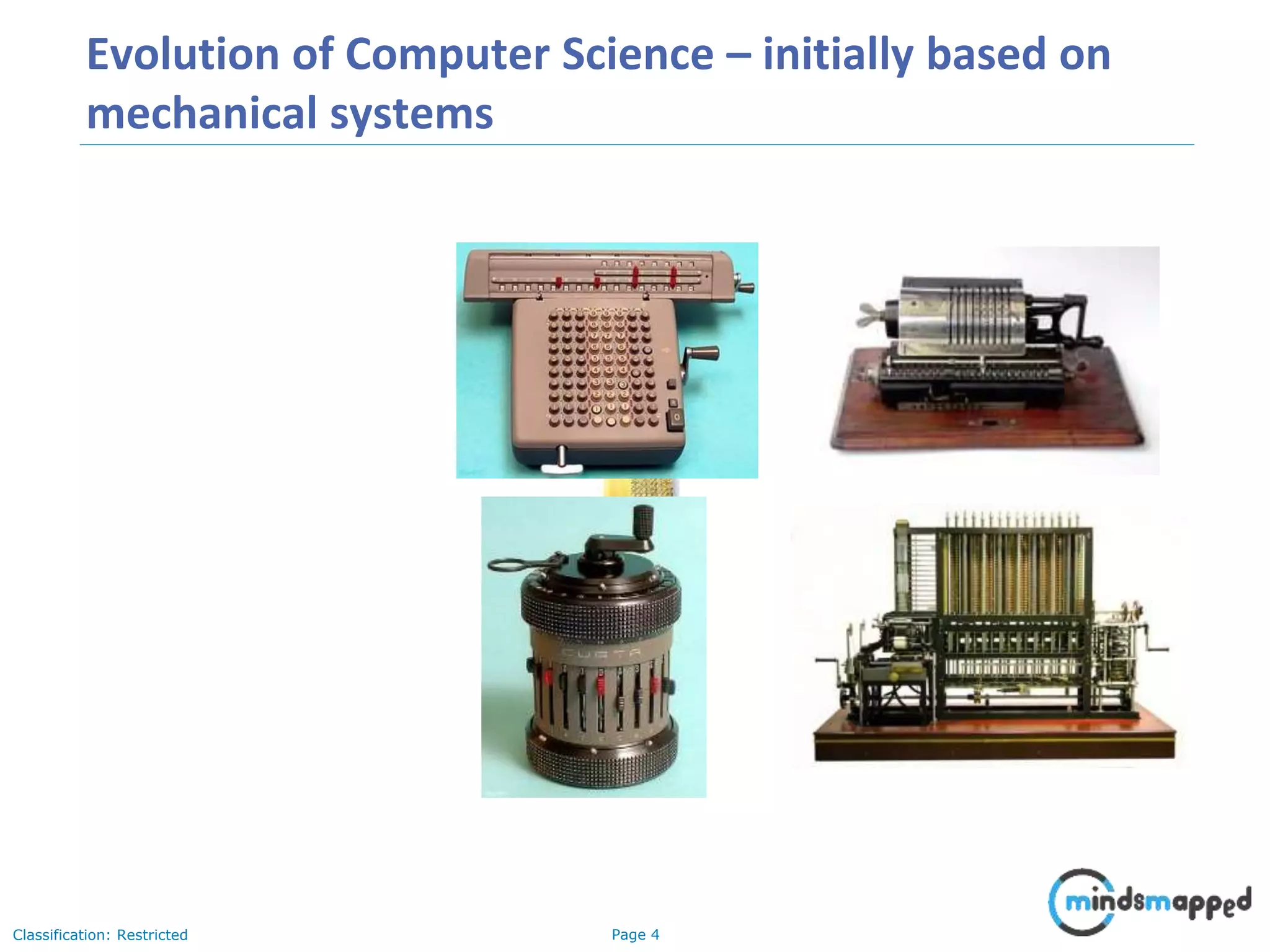
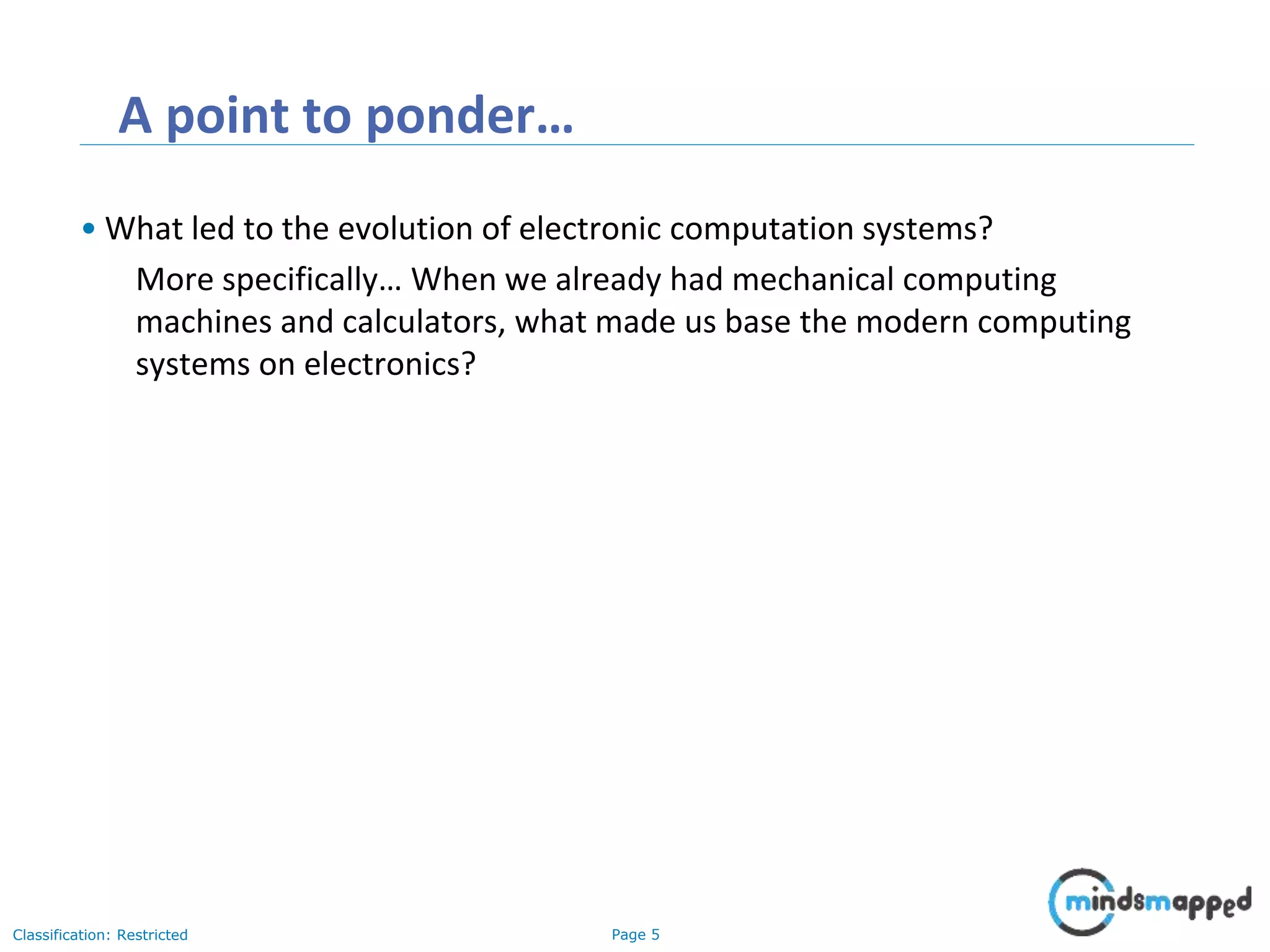
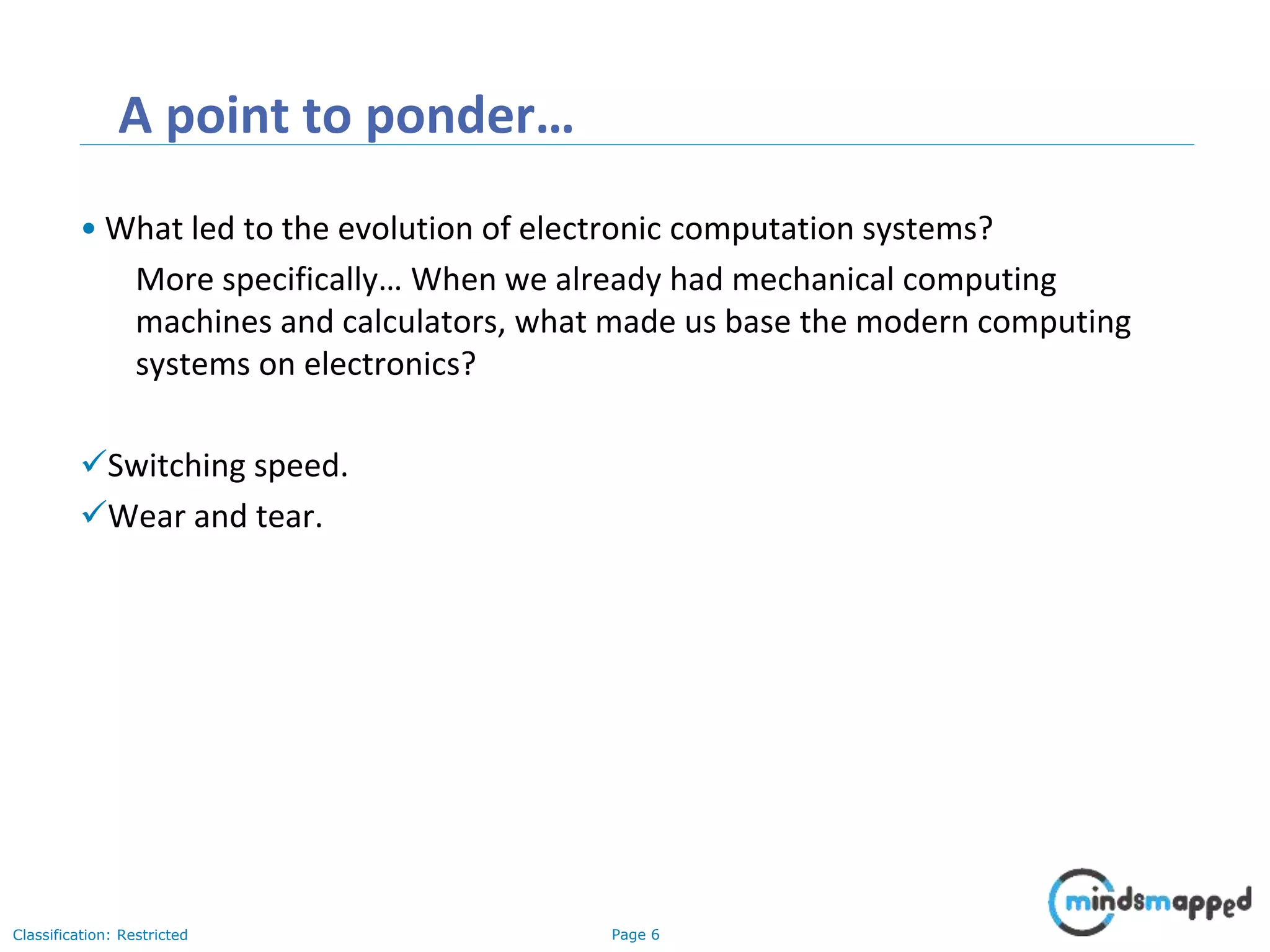
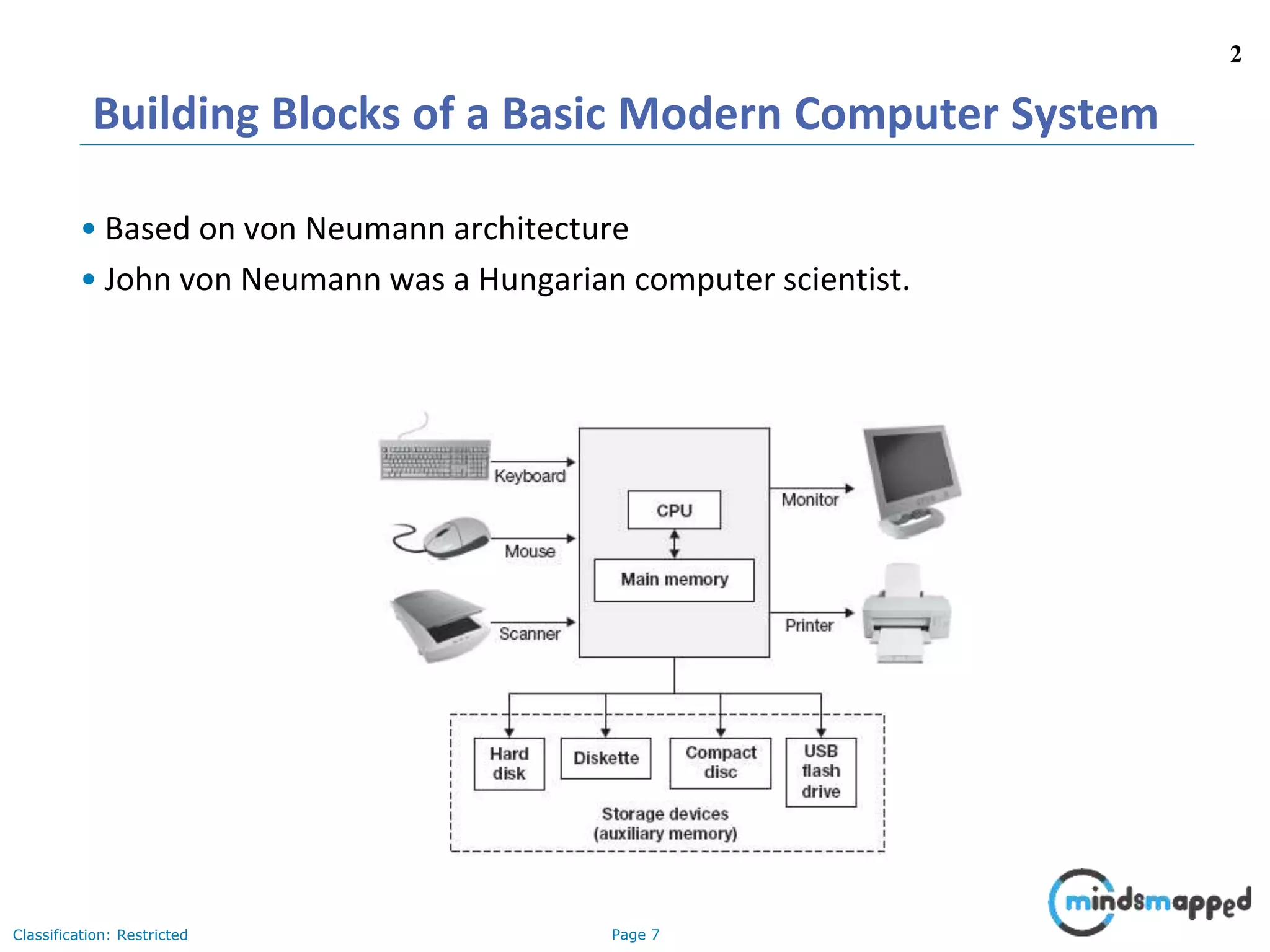
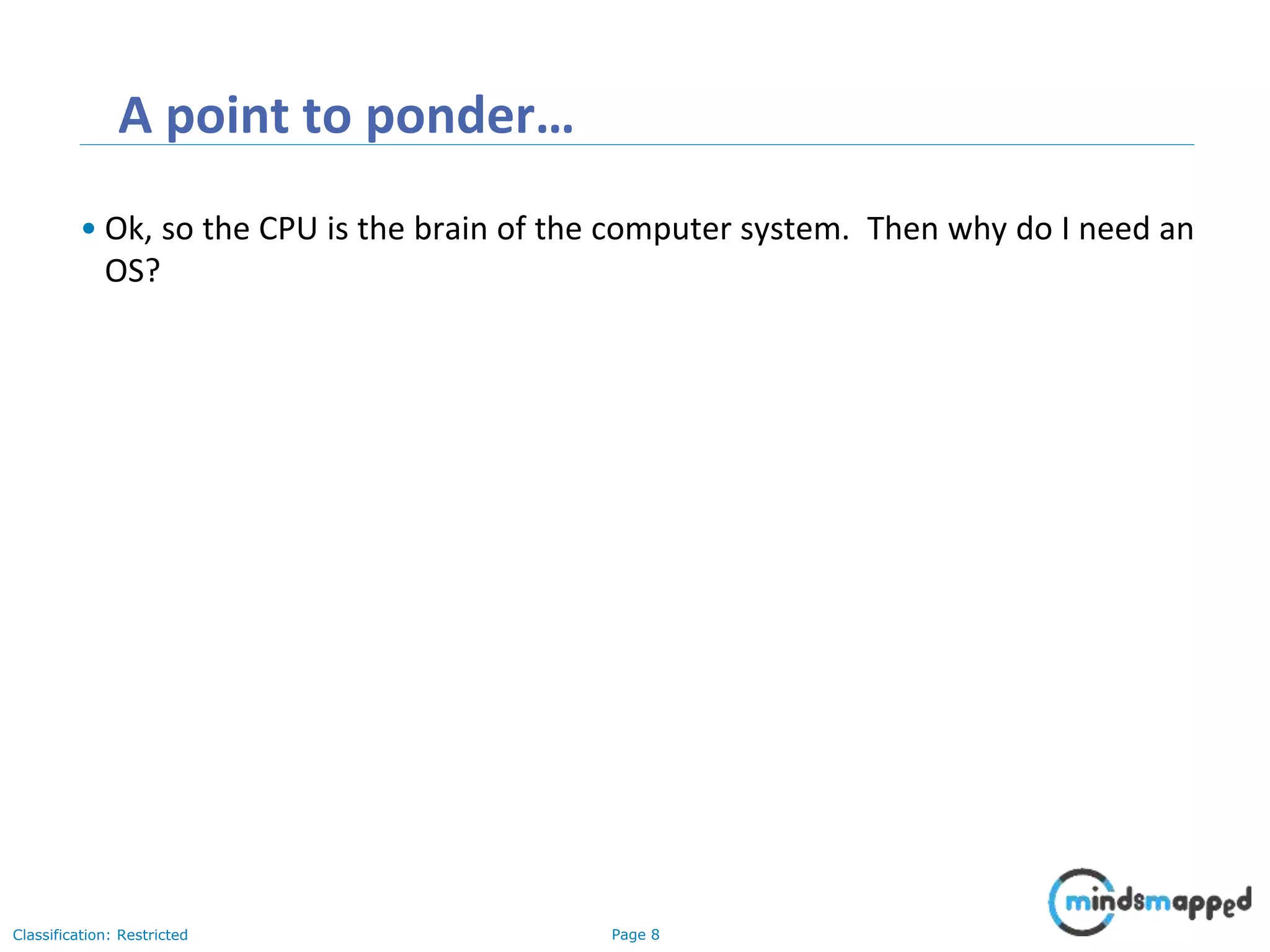
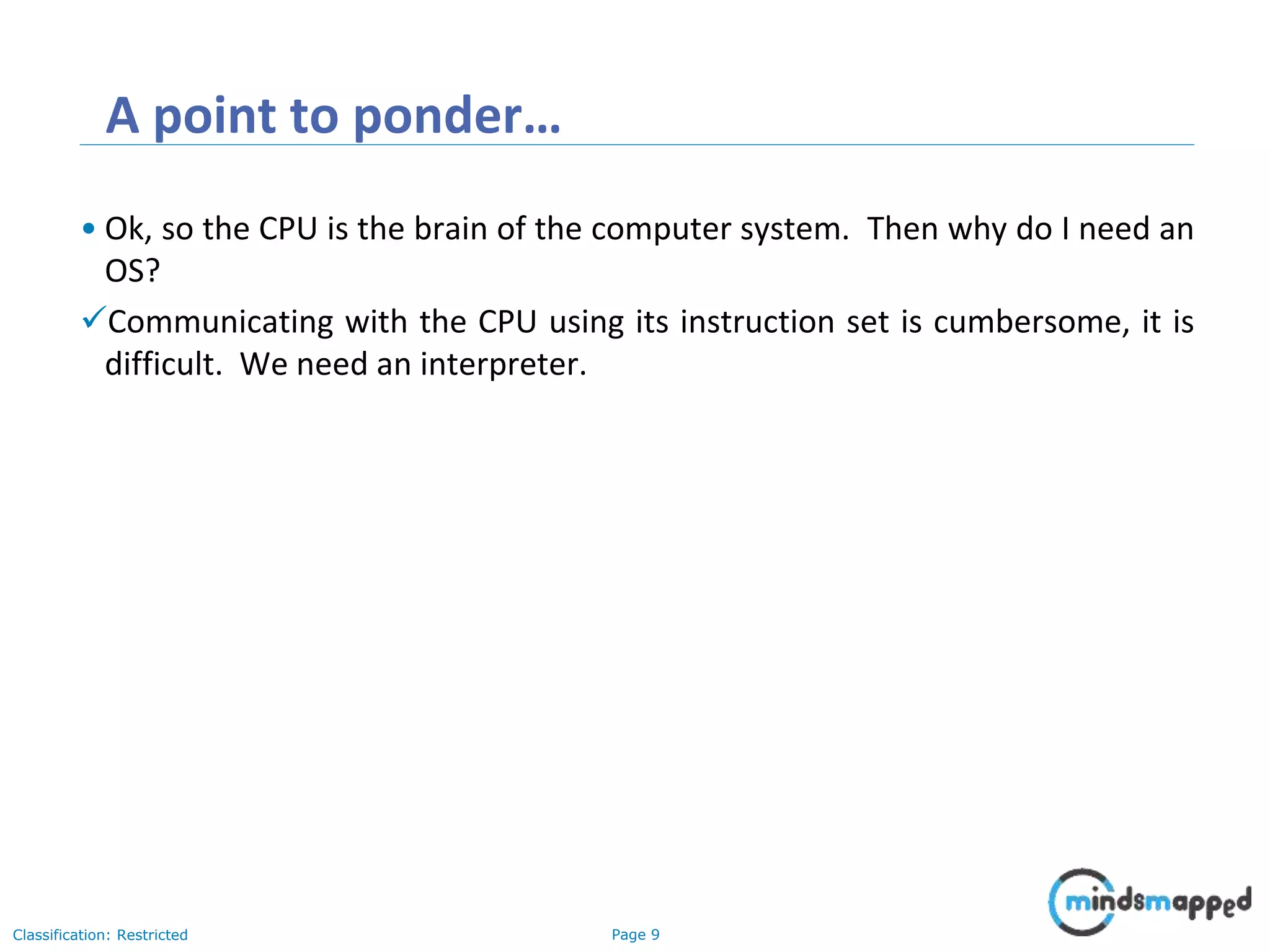
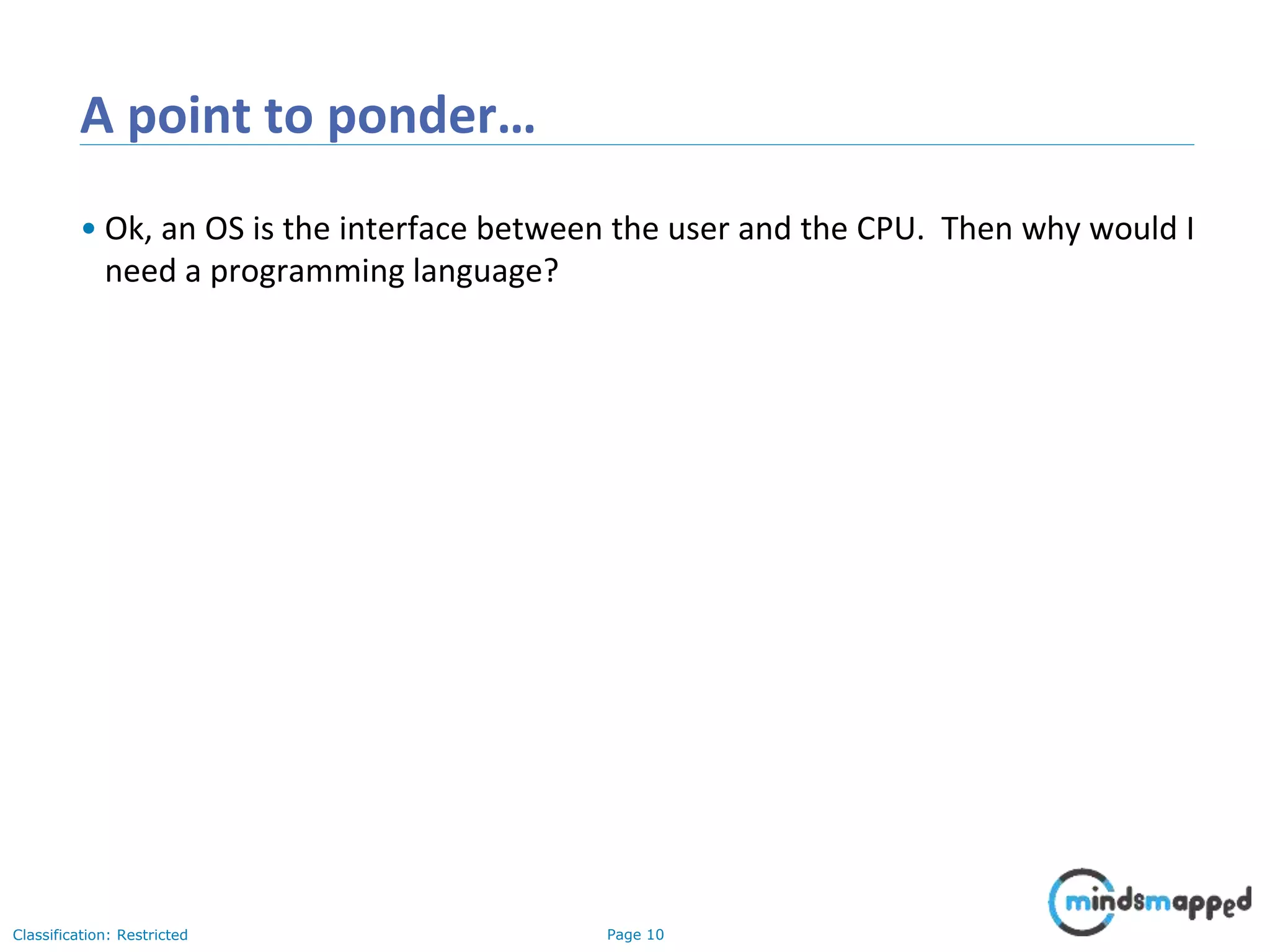
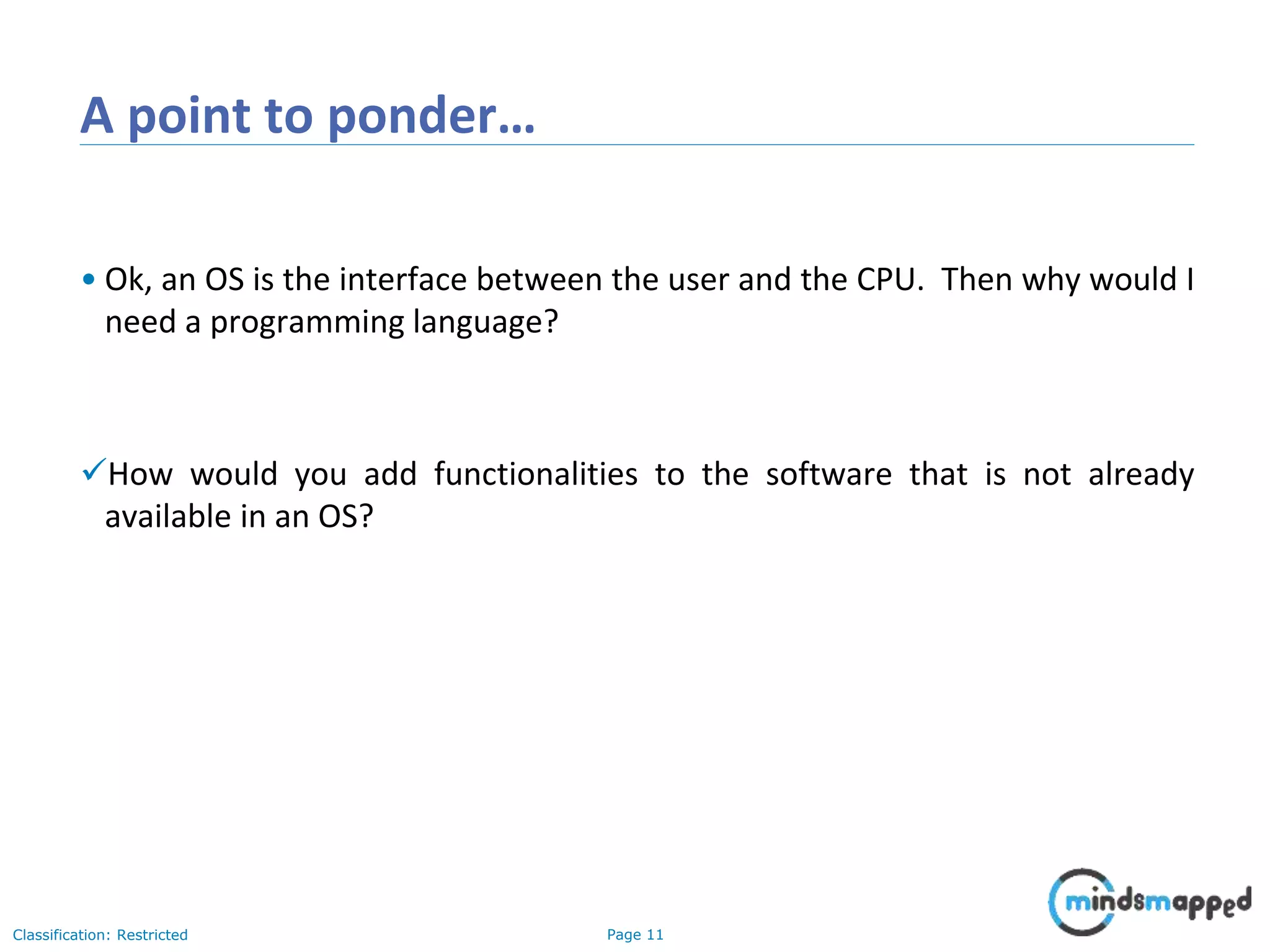
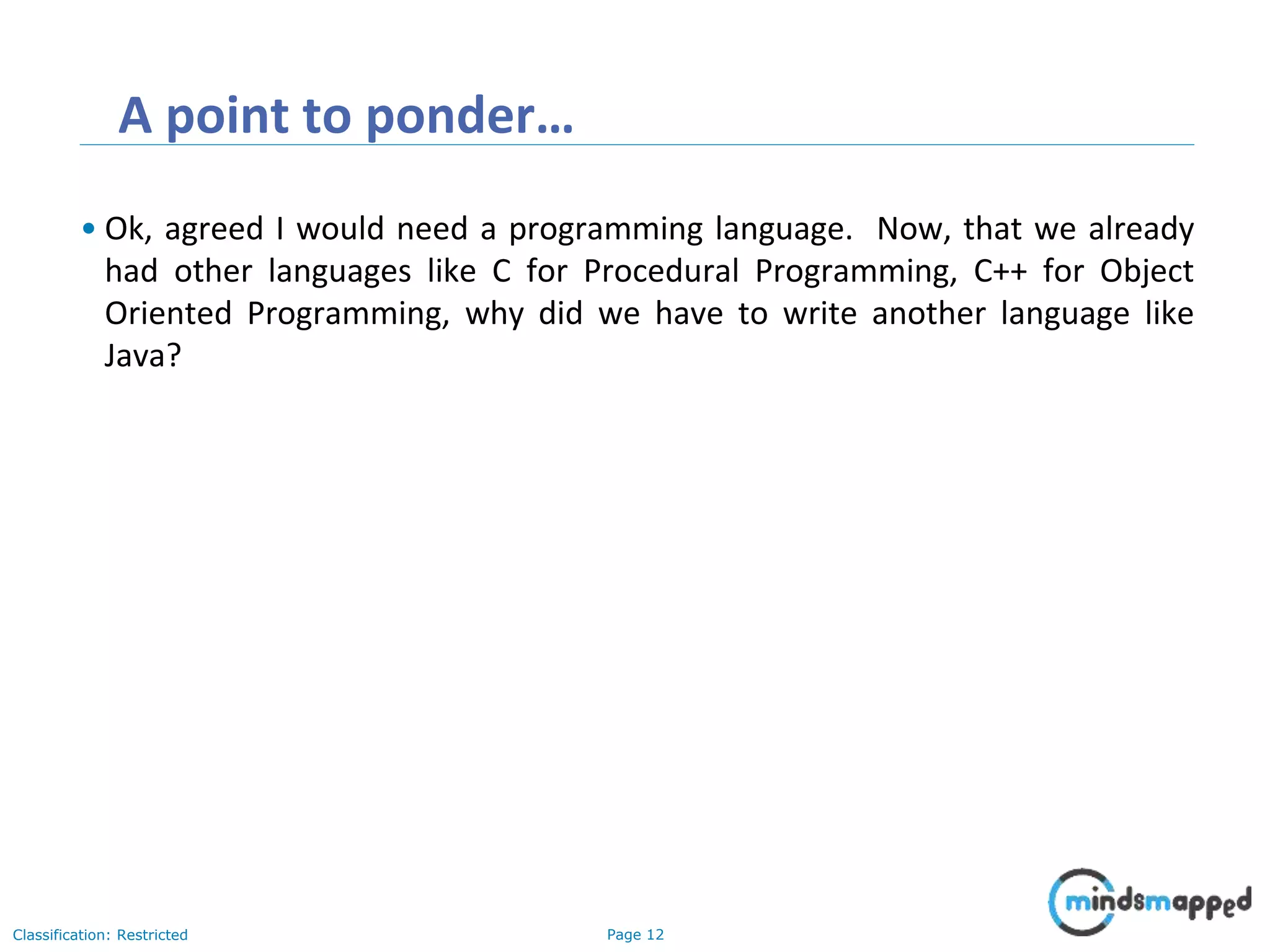
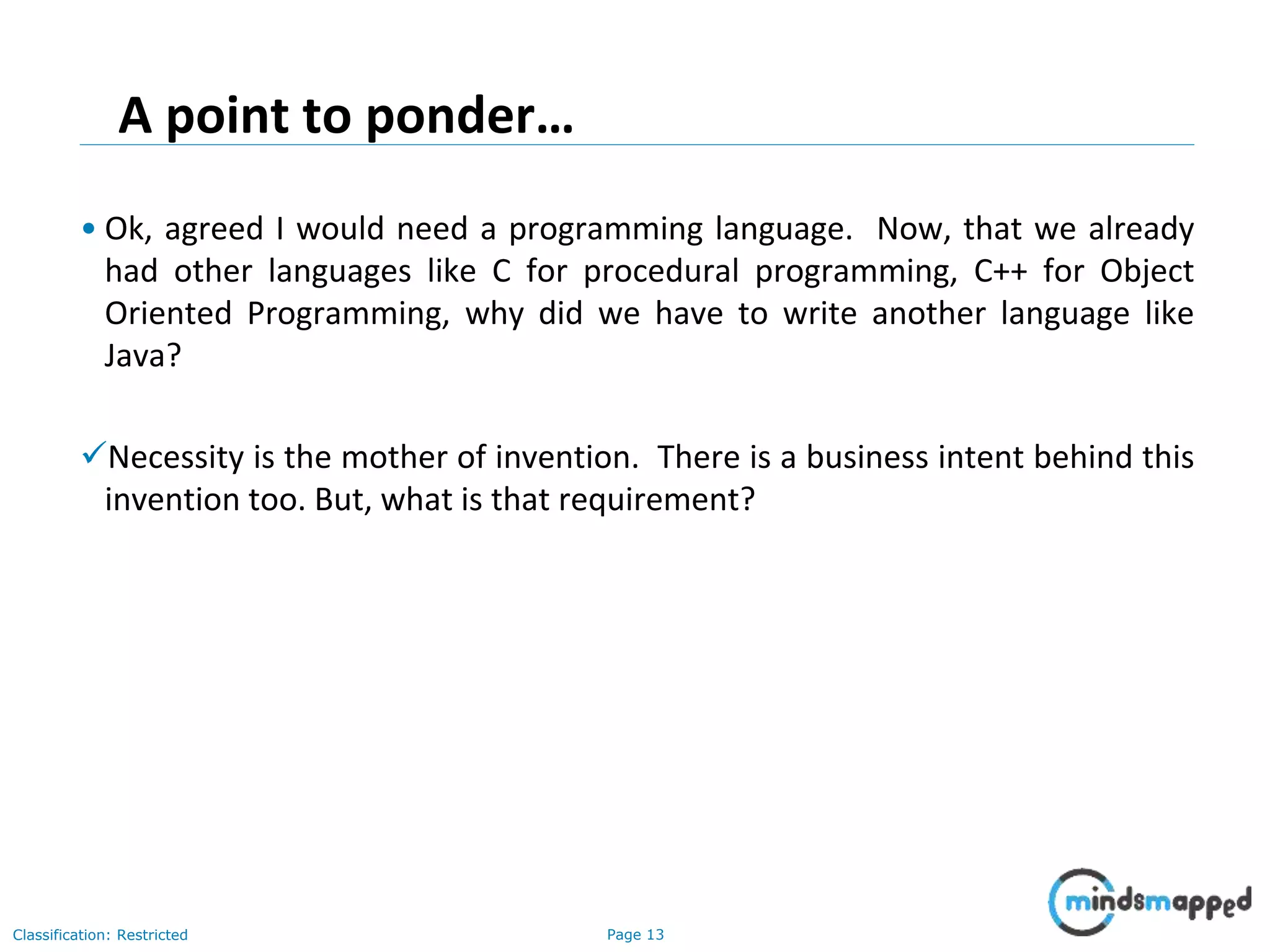
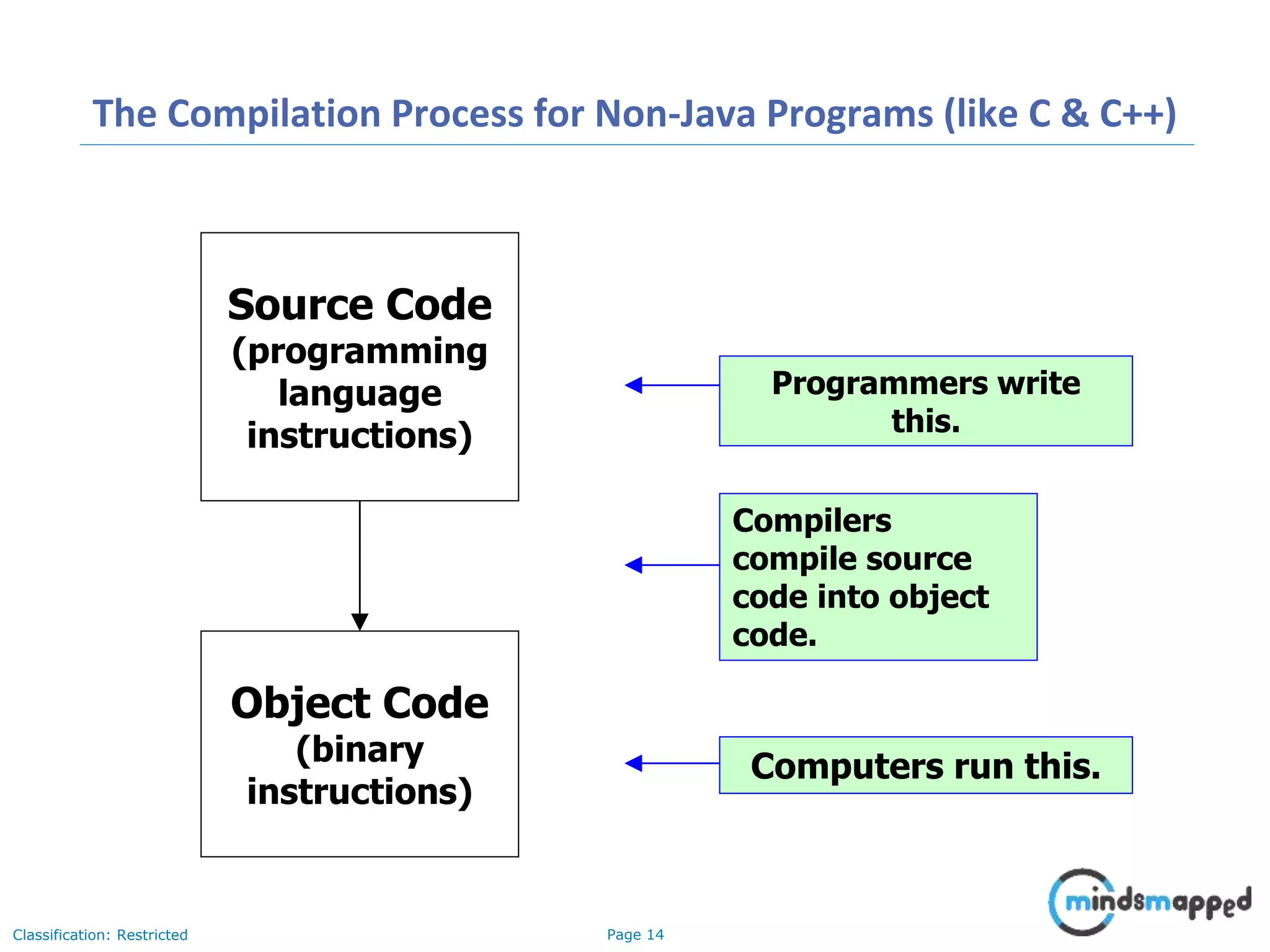
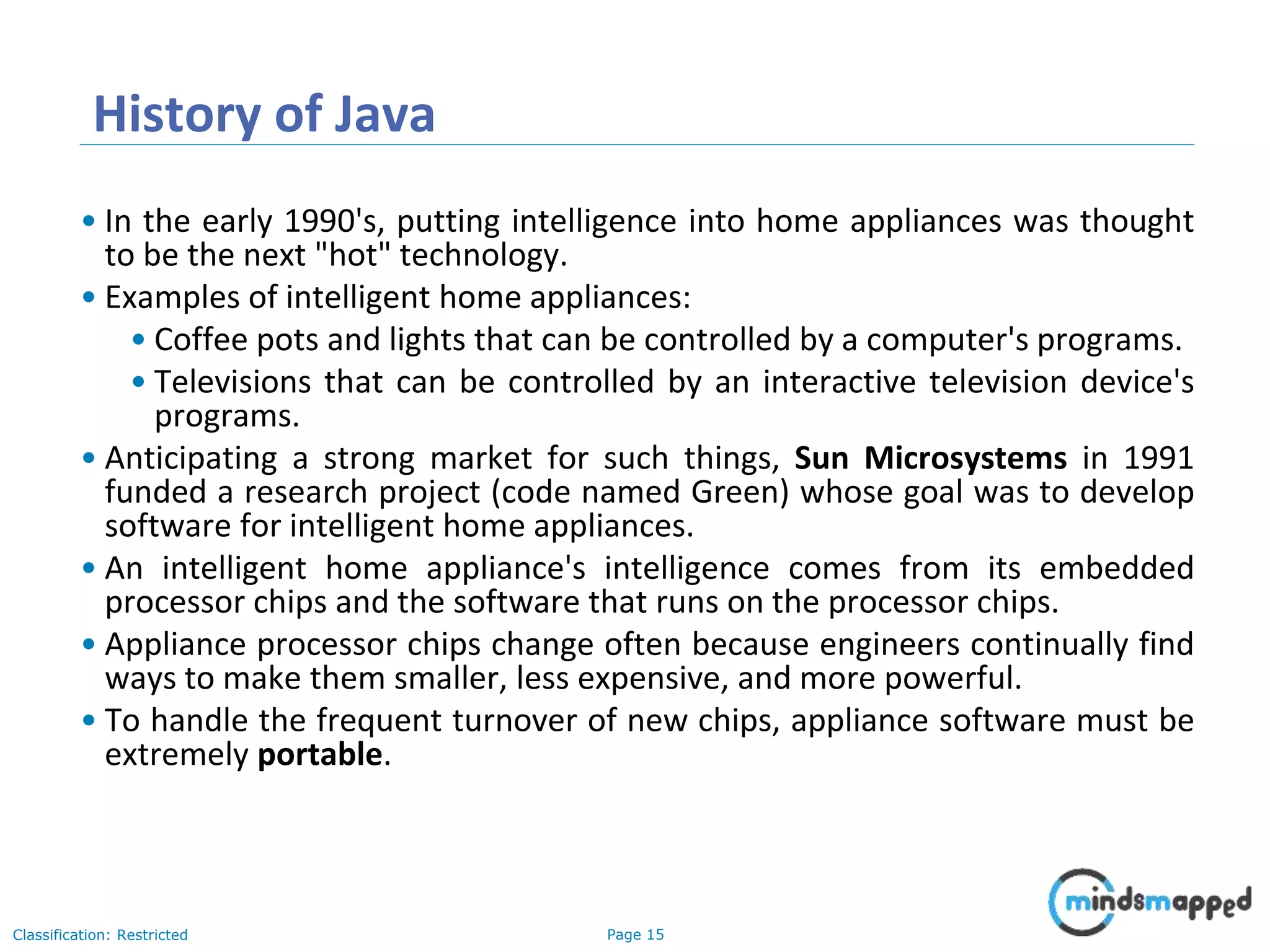
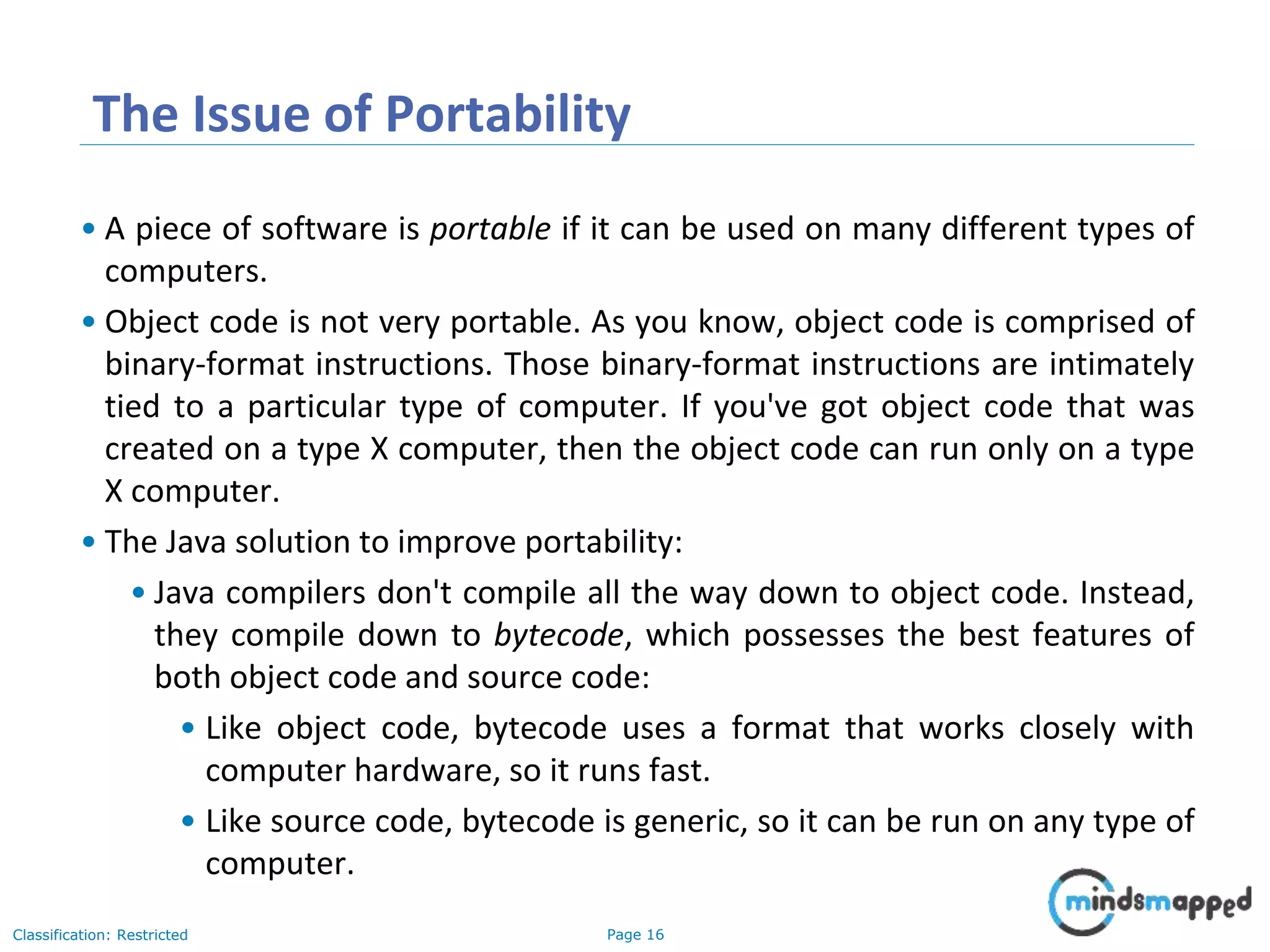
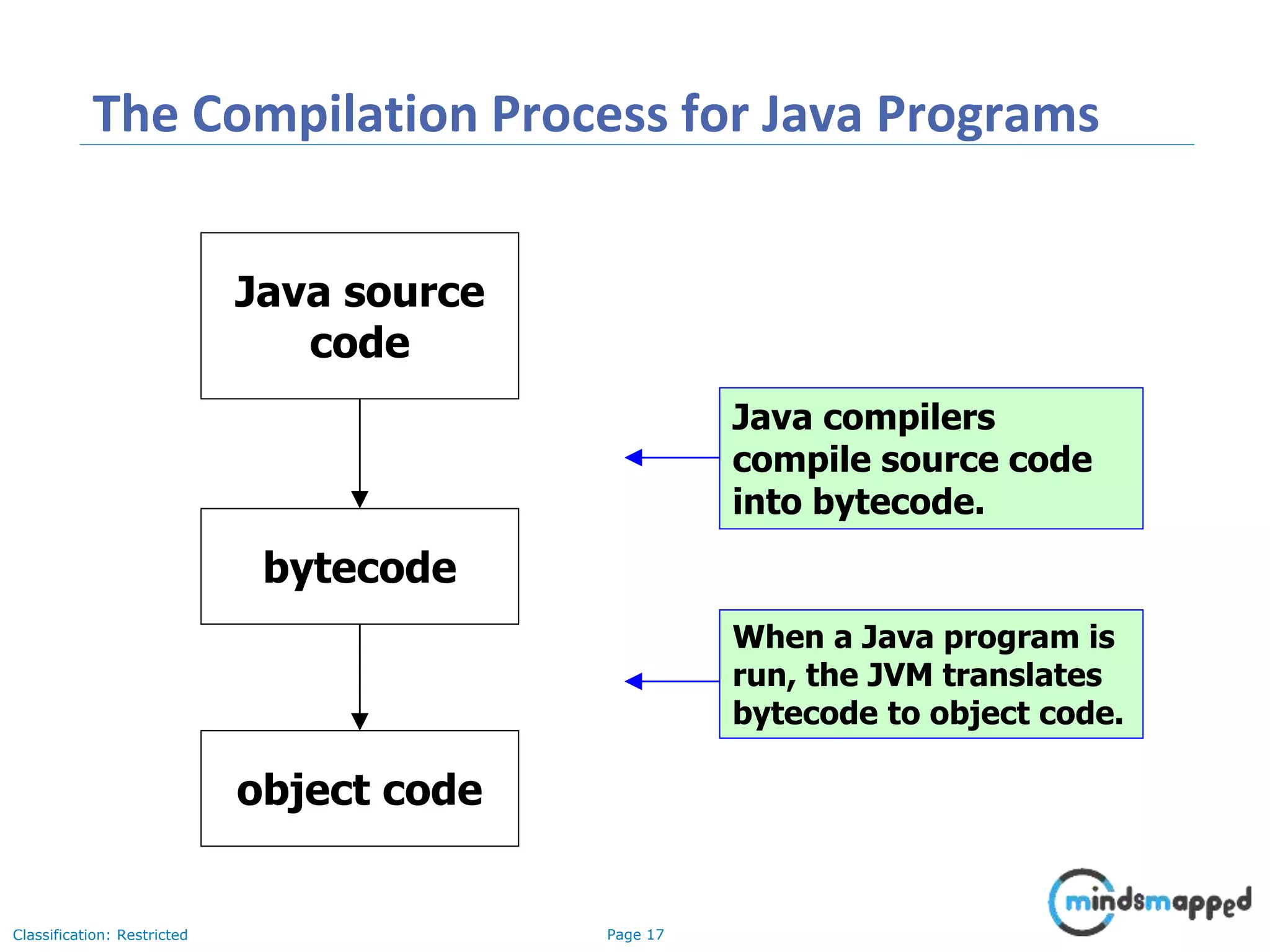
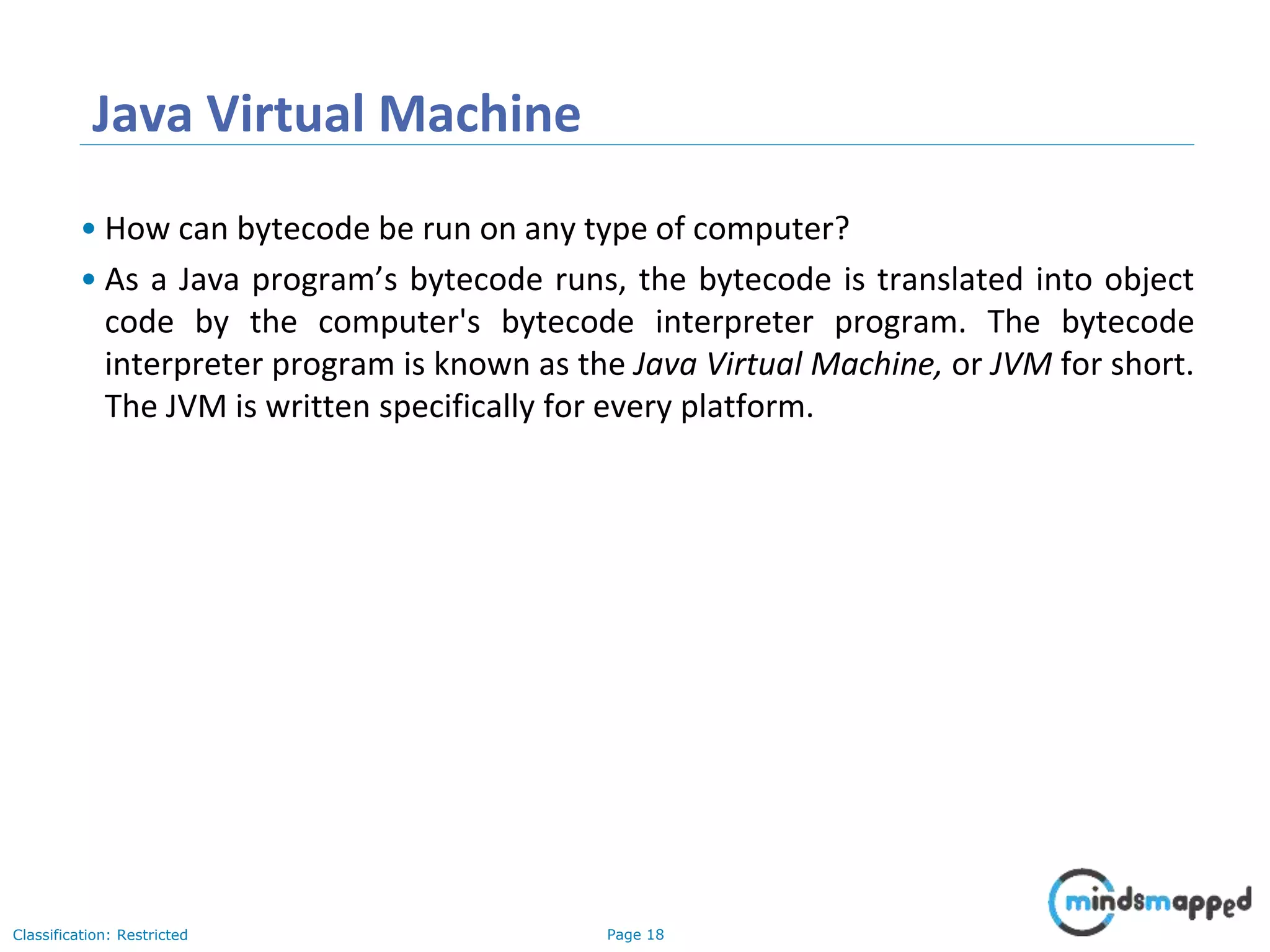
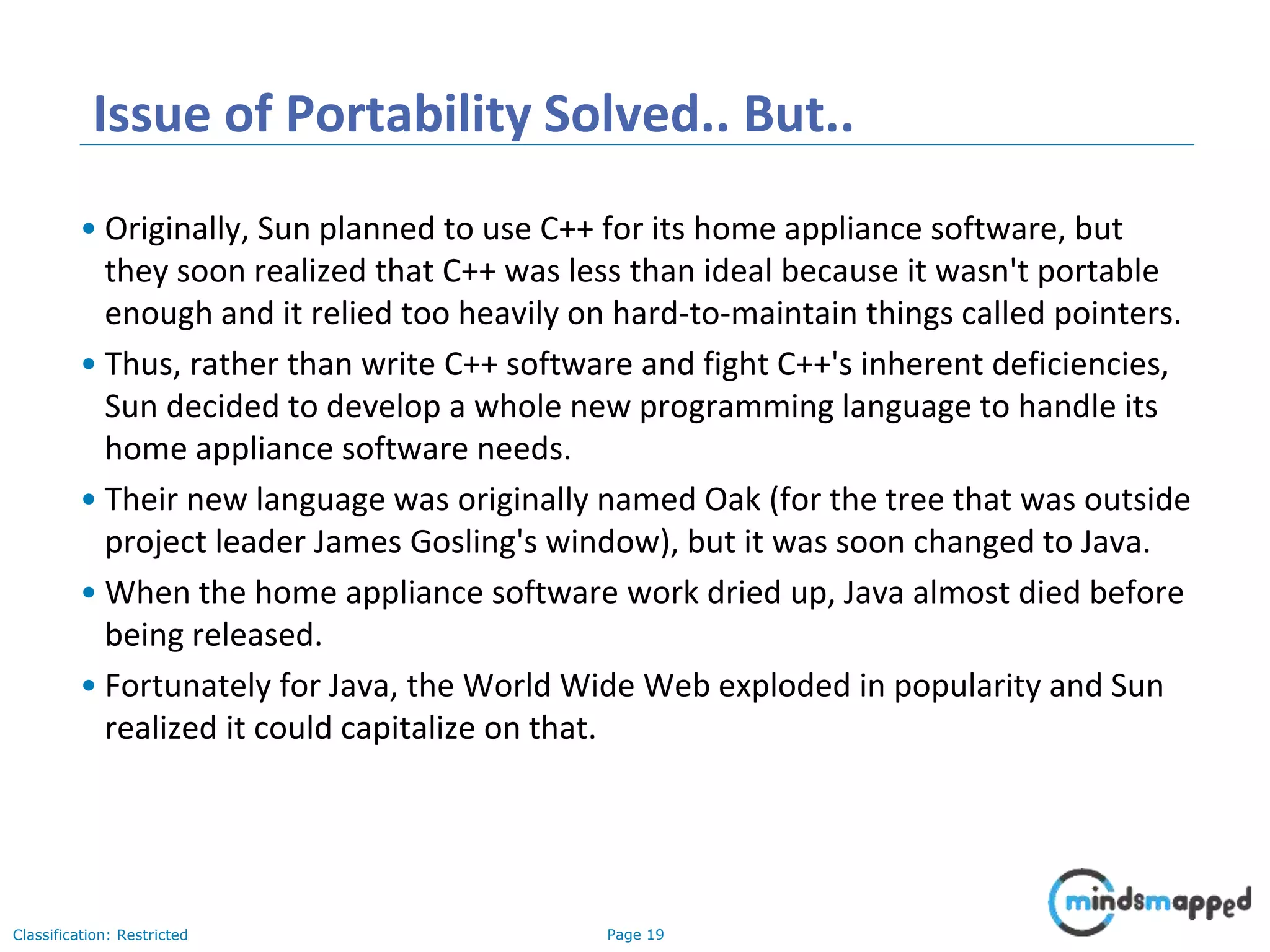
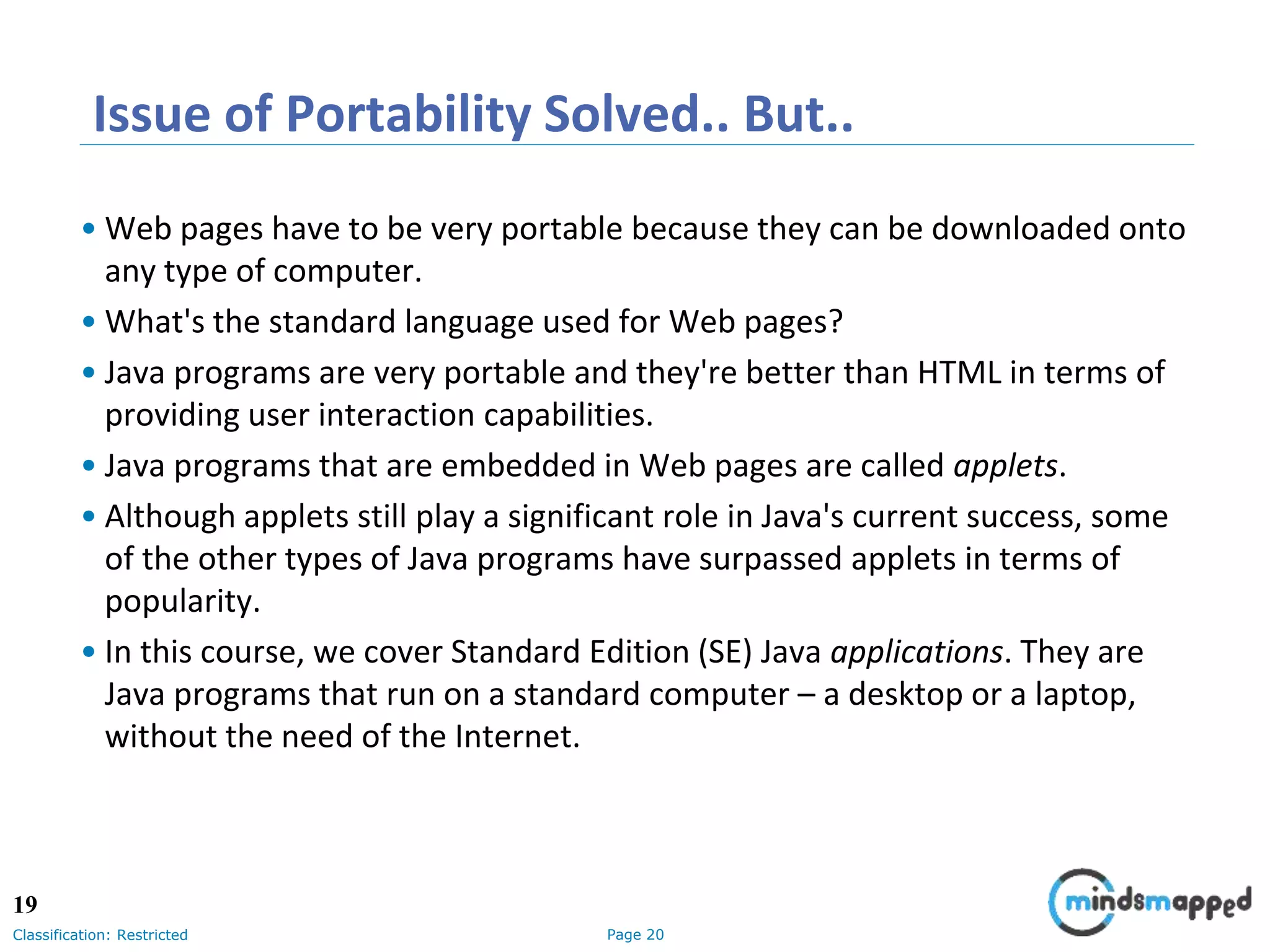
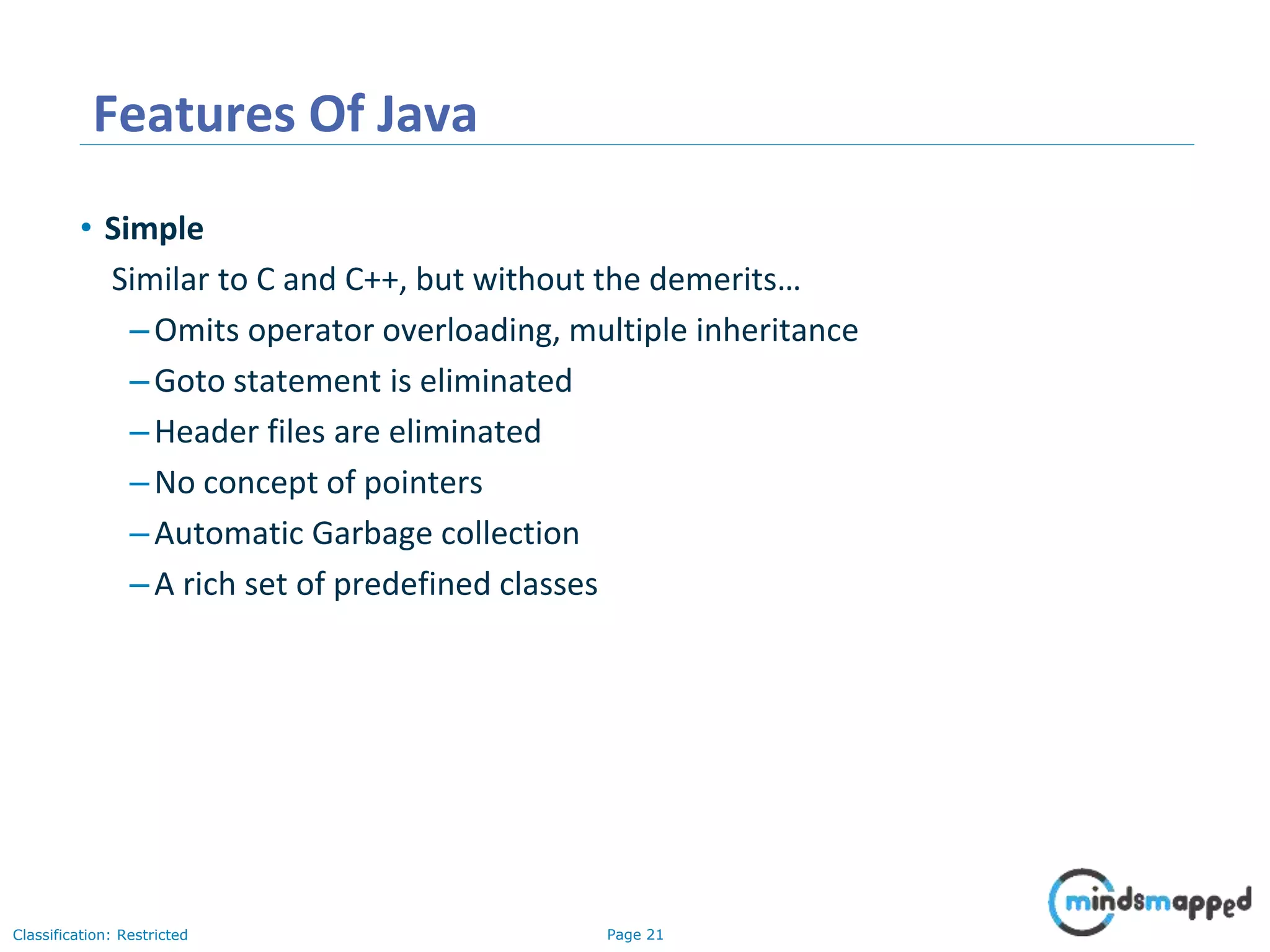
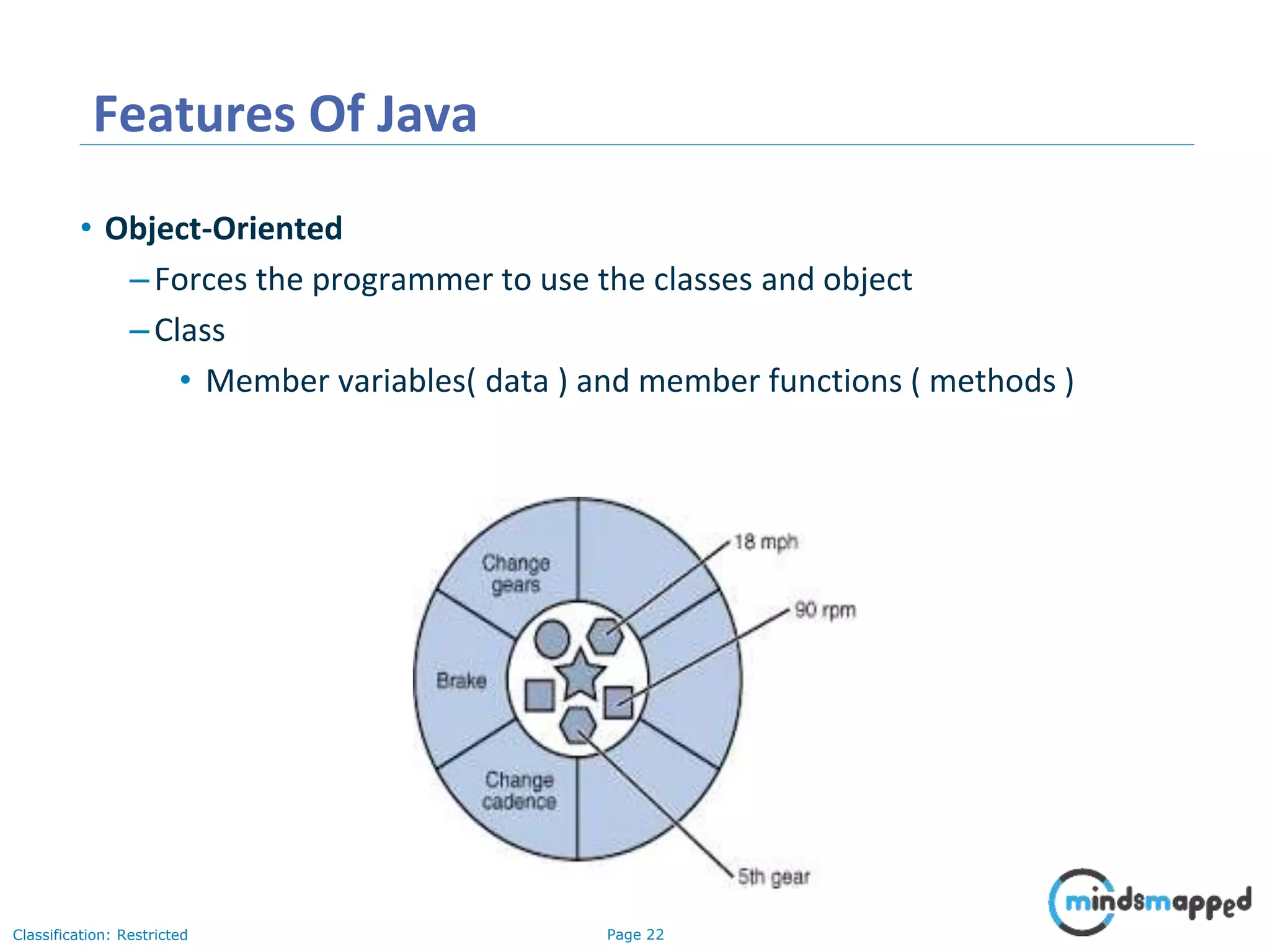
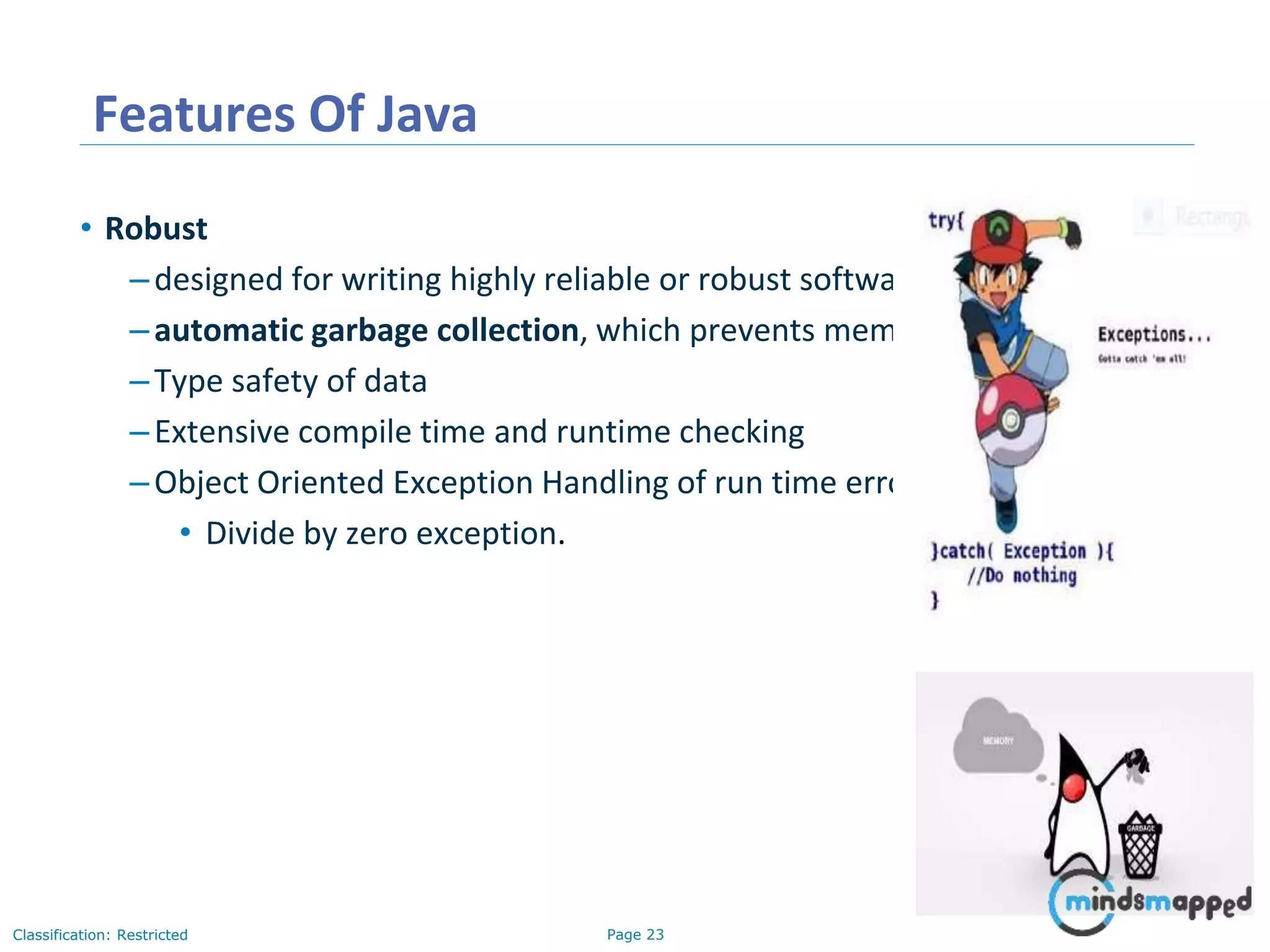
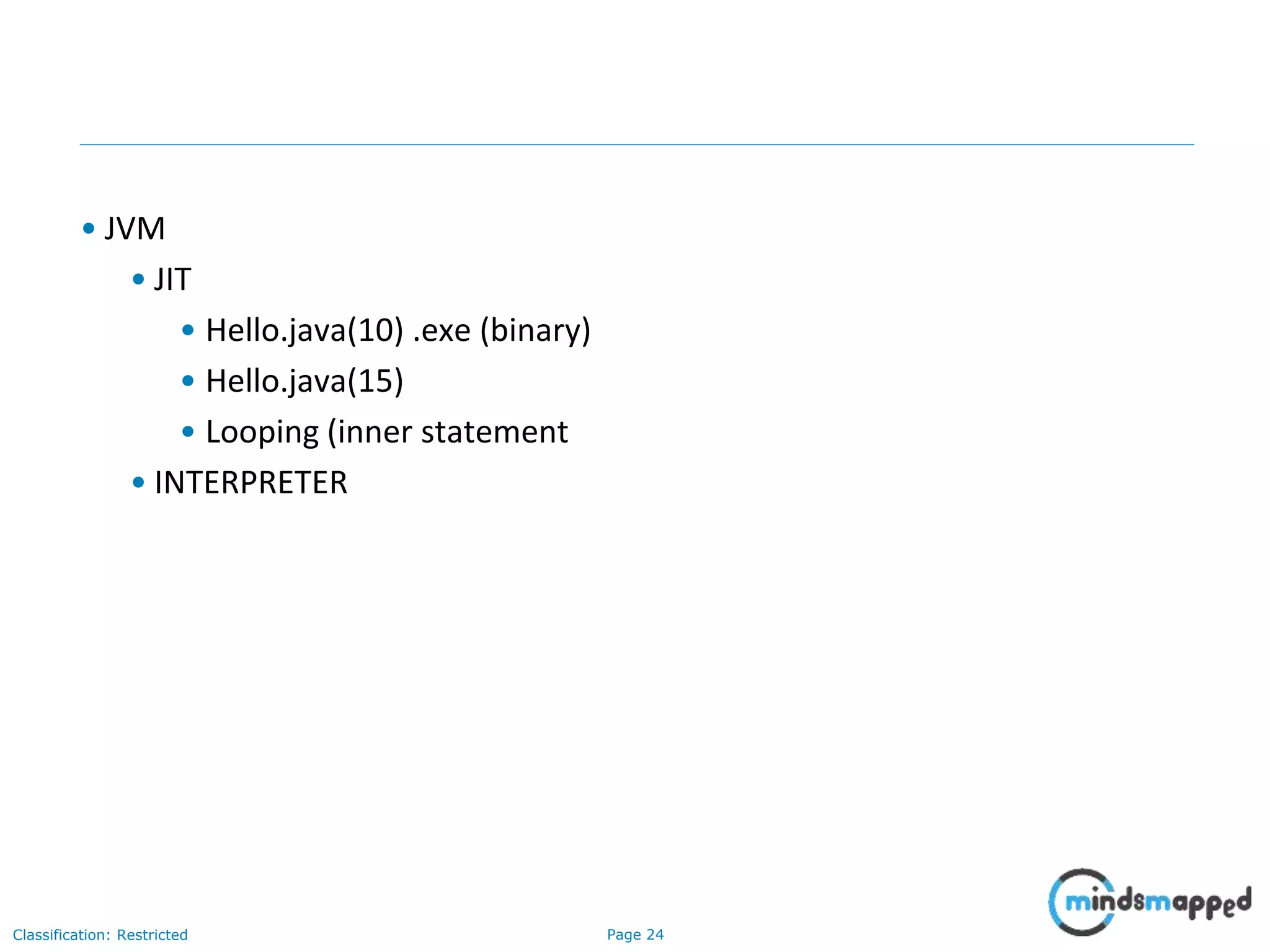
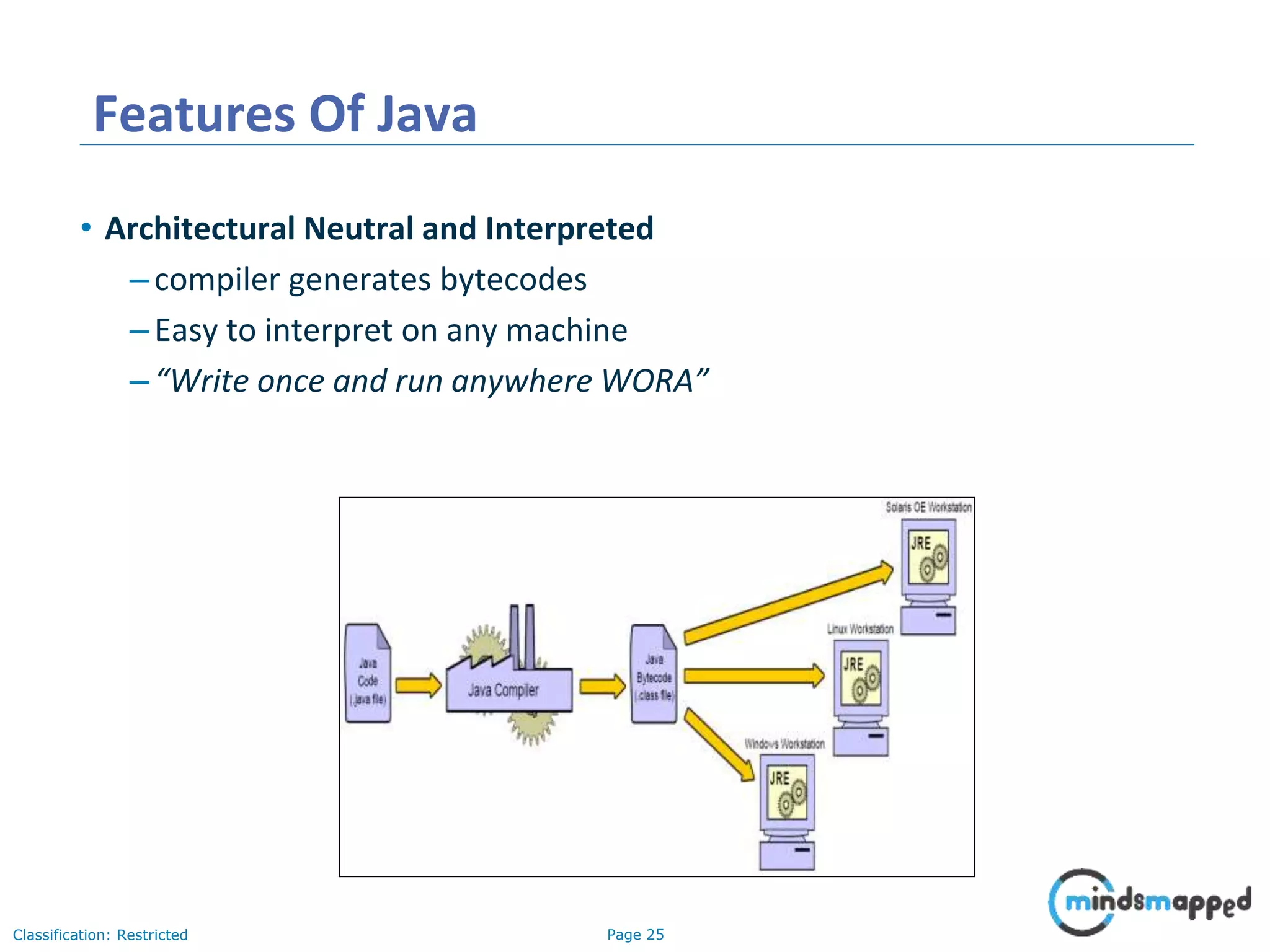
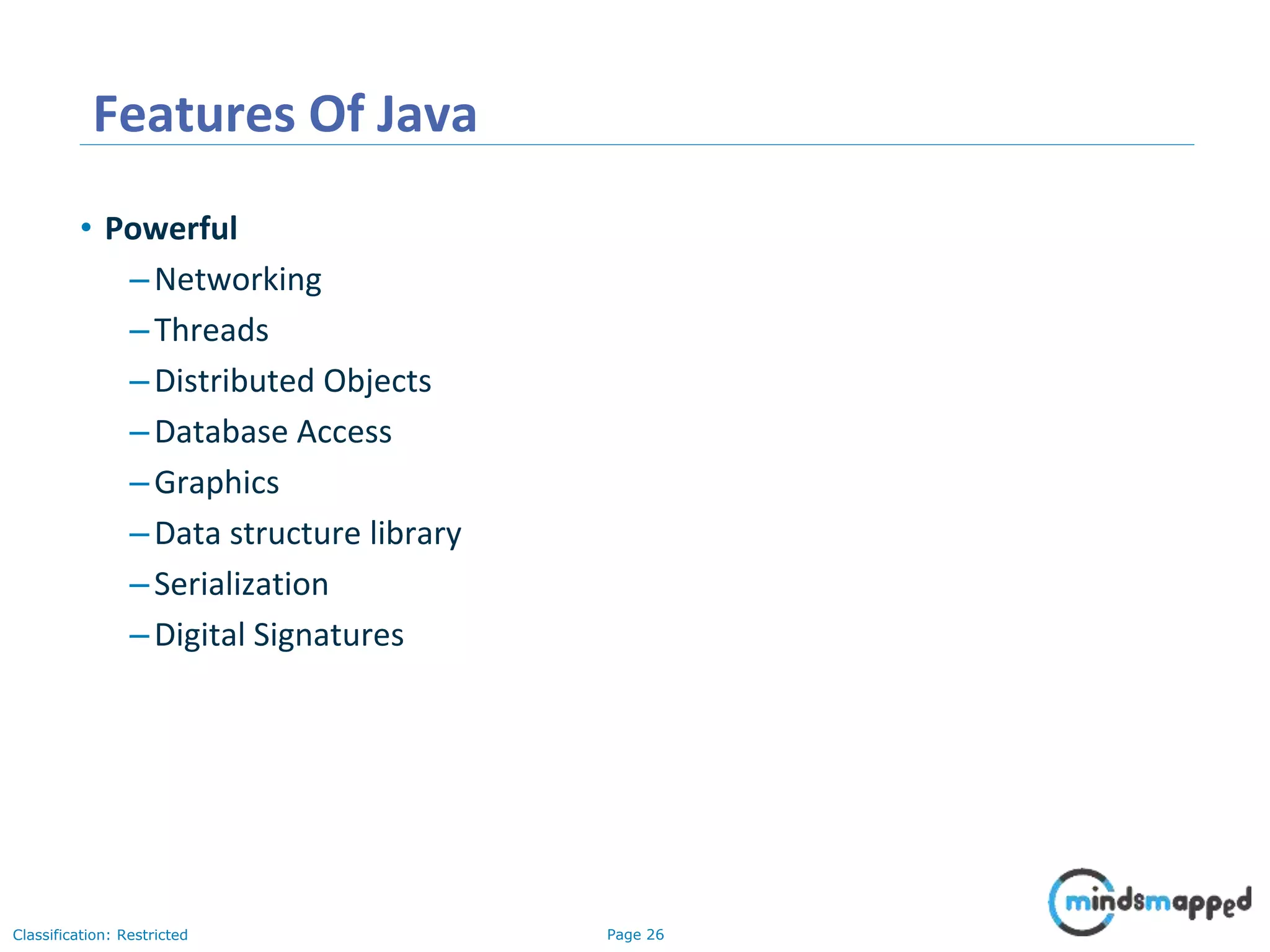
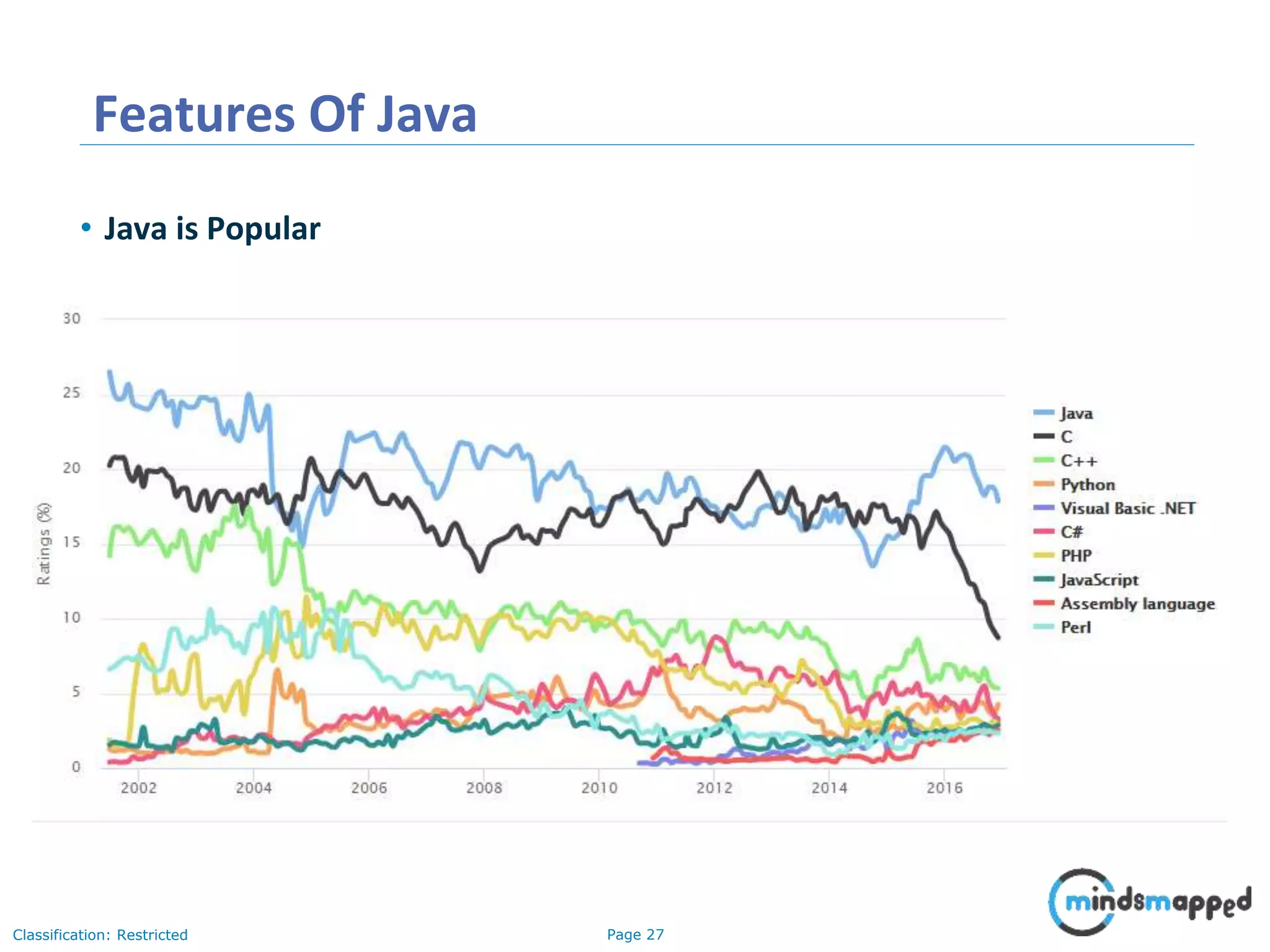
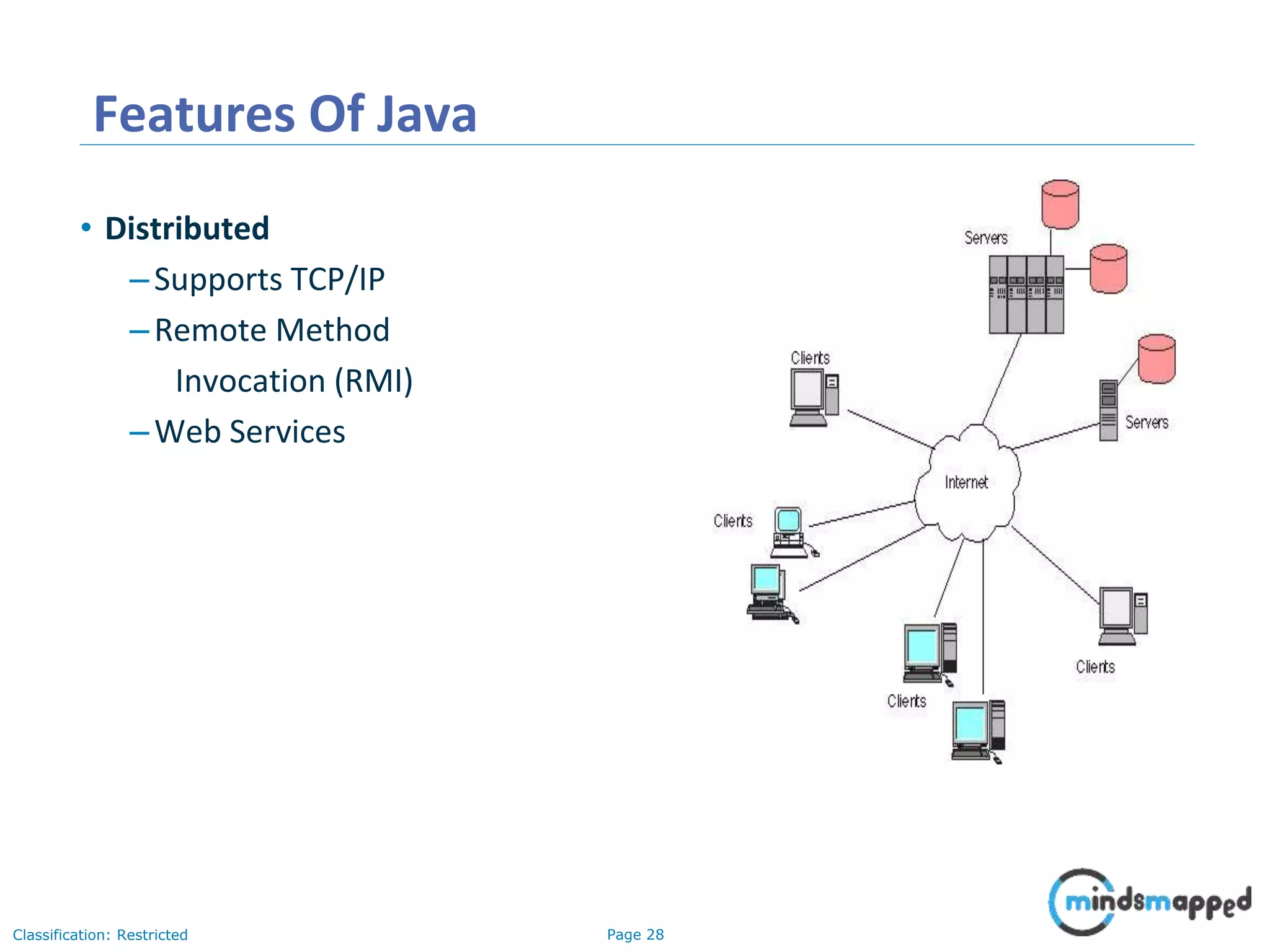
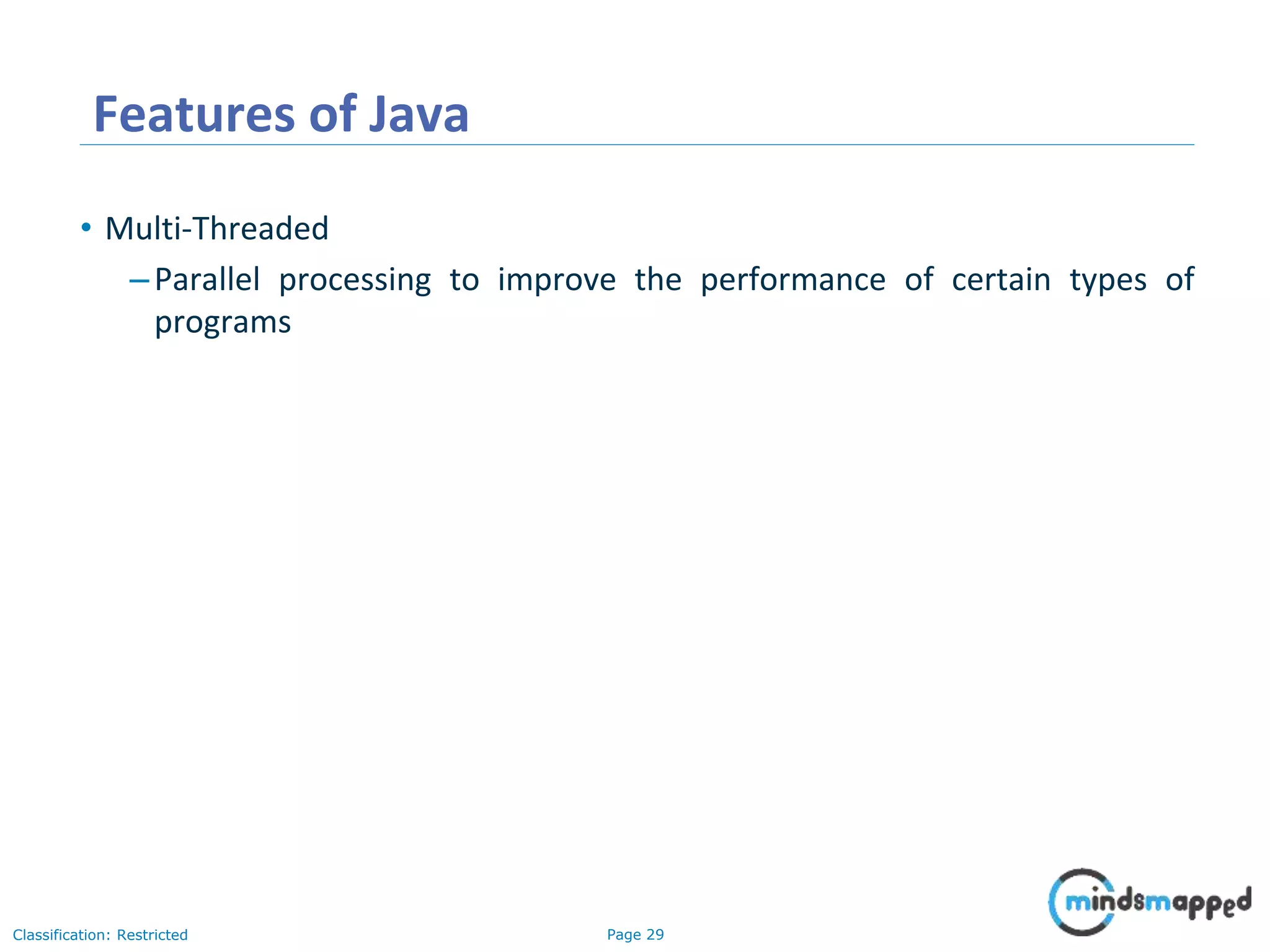
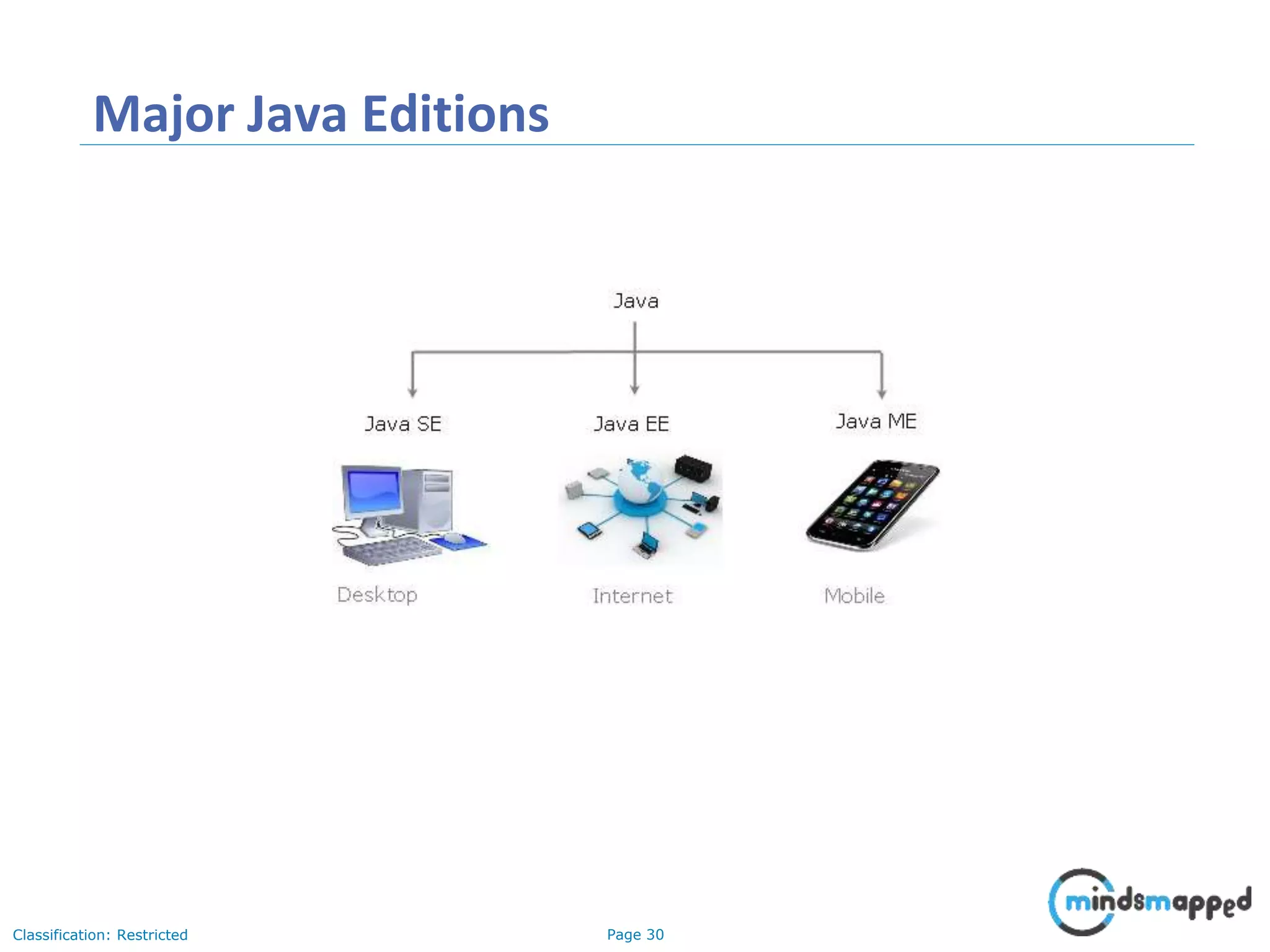
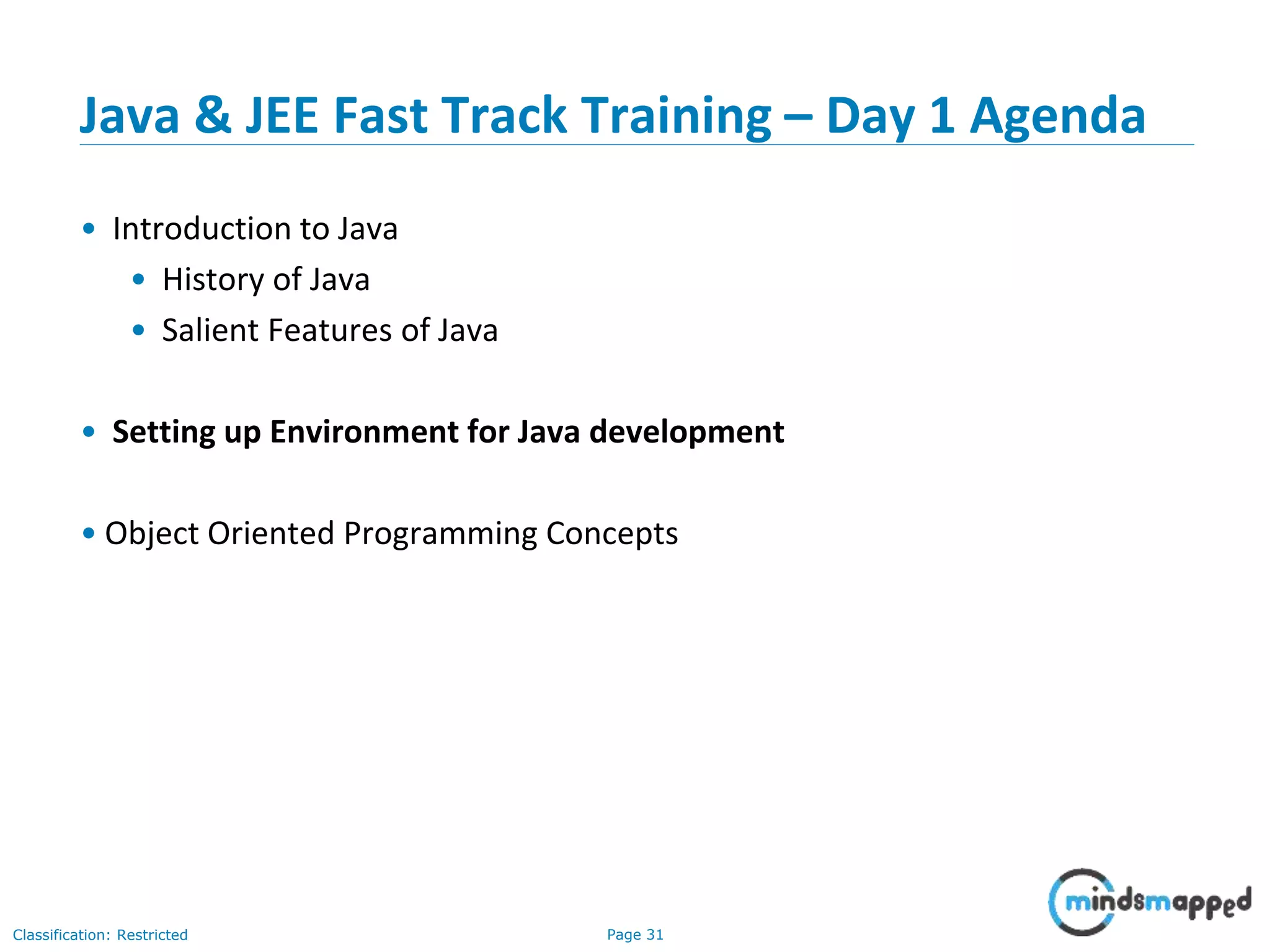

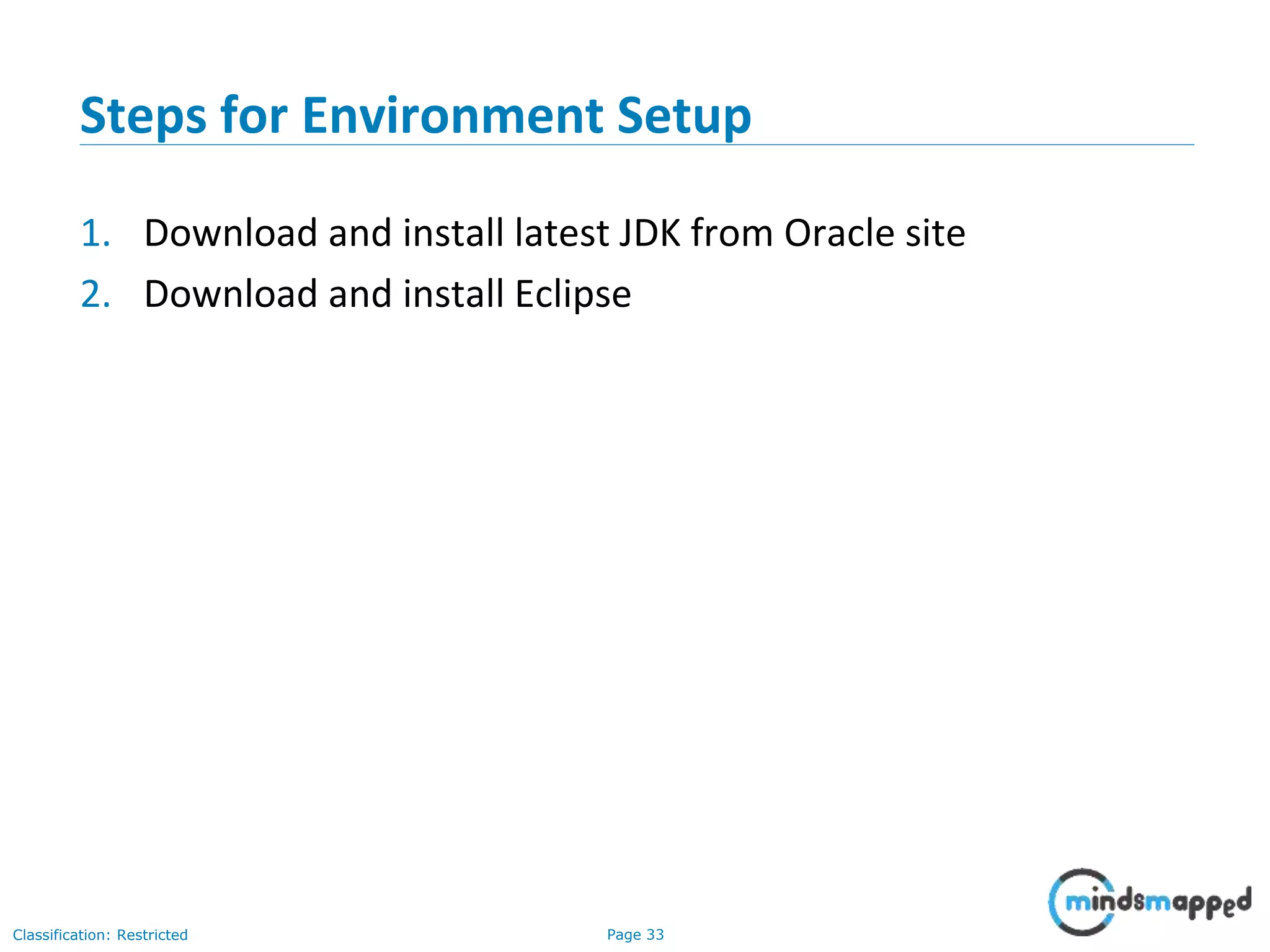
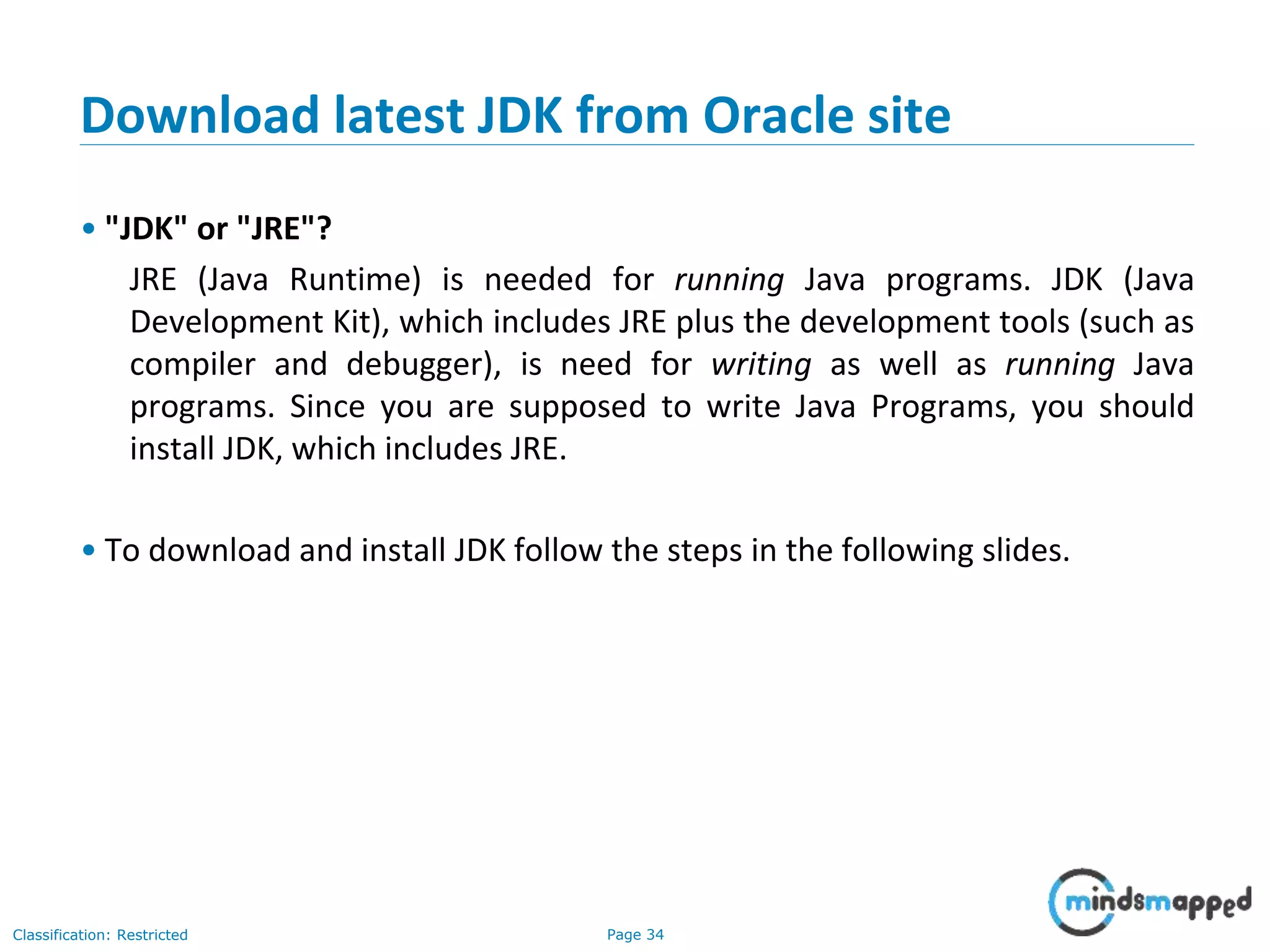
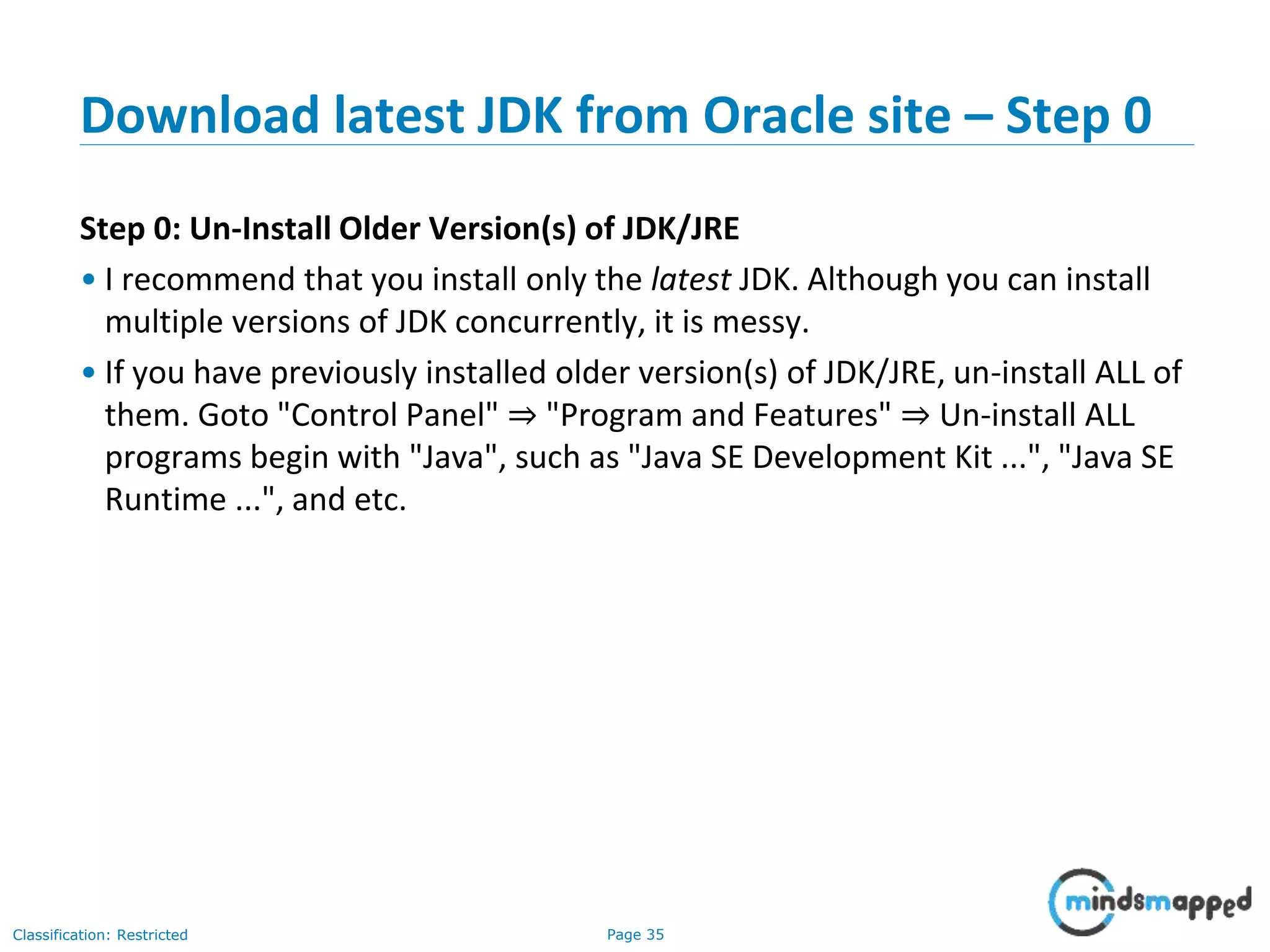
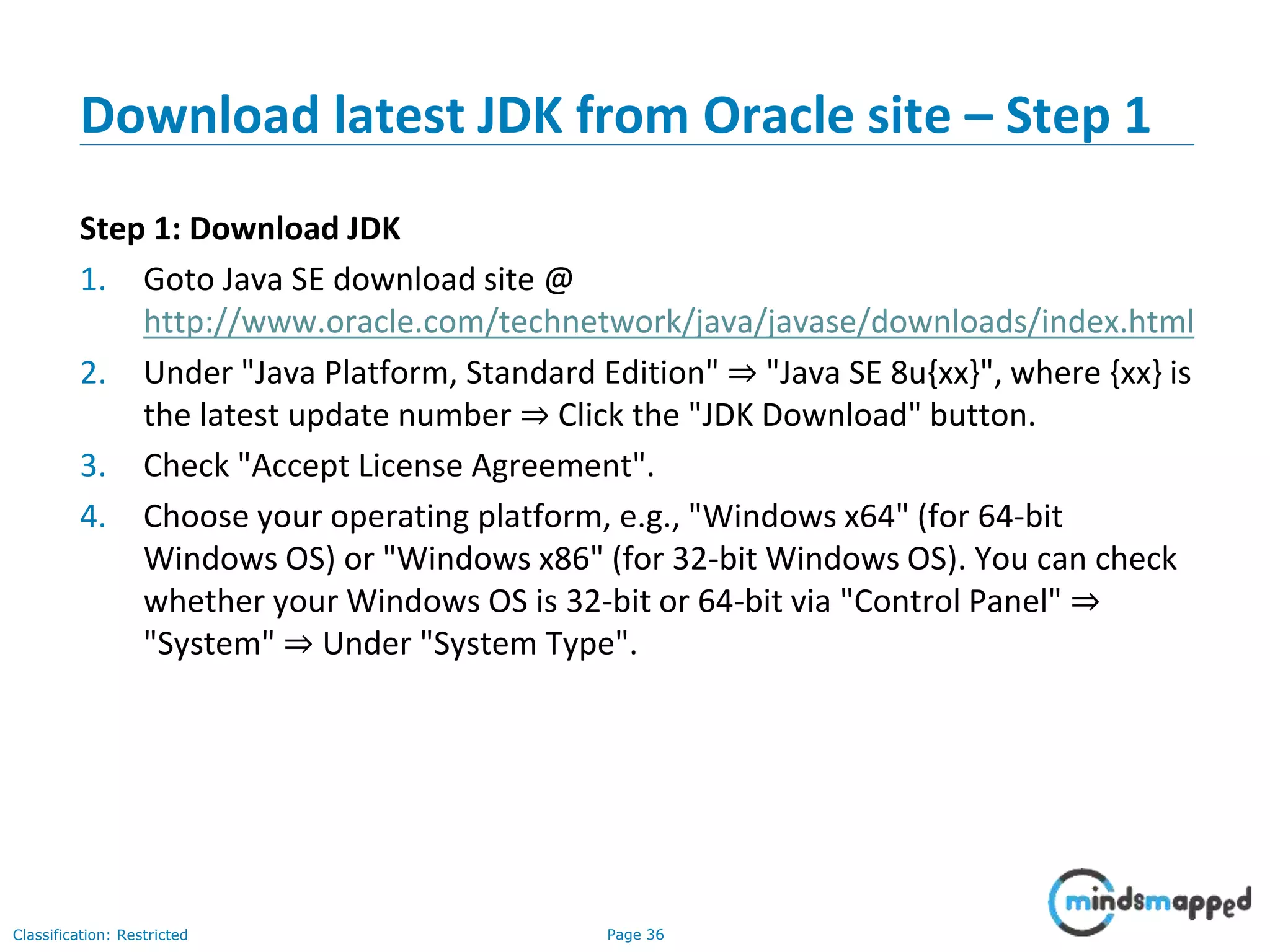
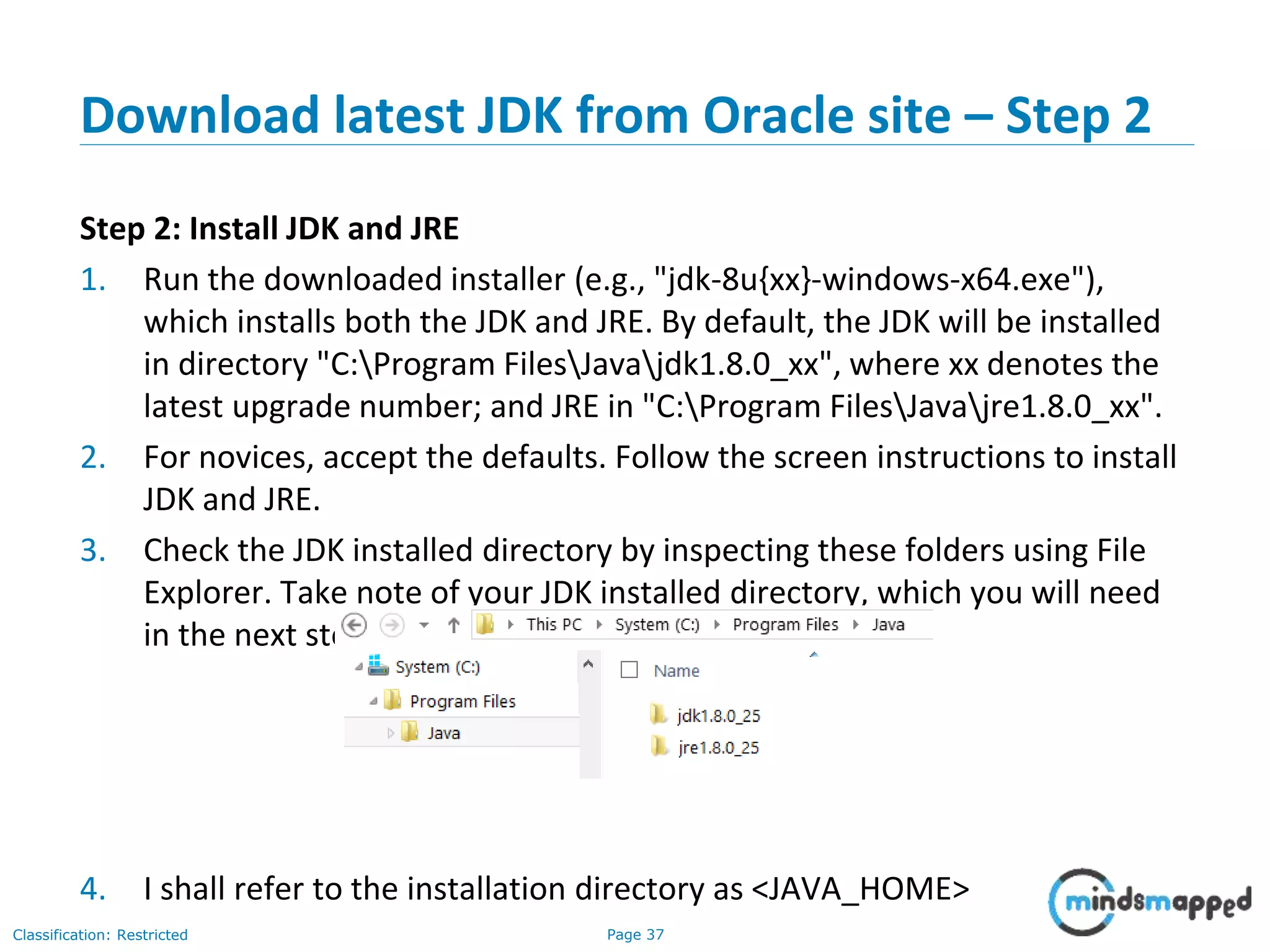
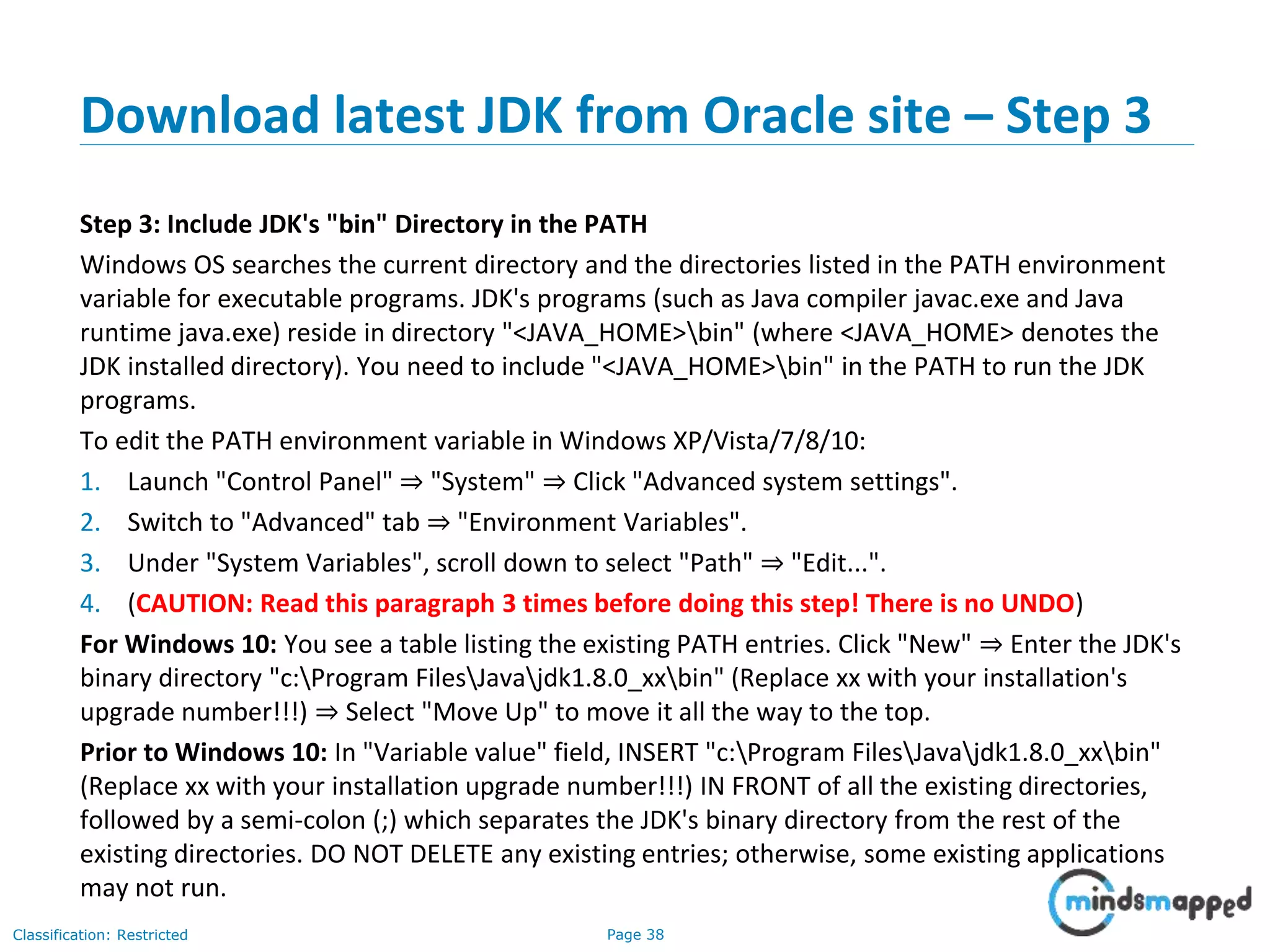
![Page 39Classification: Restricted Download latest JDK from Oracle site – Step 4 Step 4: Verify the JDK Installation Launch a CMD shell (Click "Start" button ⇒ run... ⇒ enter "cmd"; OR from "Start" button ⇒ All Programs ⇒ Accessories ⇒ Command Prompt). • Issue "path" command to list the contents of the PATH environment variable. Check to make sure that your <JAVA_HOME>bin is listed in the PATH. // Display the PATH entries prompt> path PATH=c:Program FilesJavajdk1.8.0_xxbin;[other entries...] Don't type prompt>, which denotes the command prompt!!! Key in the command (highlighted) only. • Issue the following commands to verify that JDK/JRE are properly installed and display their version: // Display the JRE version prompt> java -version java version "1.8.0_xx" Java(TM) SE Runtime Environment (build 1.8.0_xx-b13) Java HotSpot(TM) 64-Bit Server VM (build 25.5-b02, mixed mode) // Display the JDK version prompt> javac -version javac 1.8.0_xx](https://image.slidesharecdn.com/day2introductiontojava2-180731212731/75/Introduction-to-Java-Part-2-40-2048.jpg)
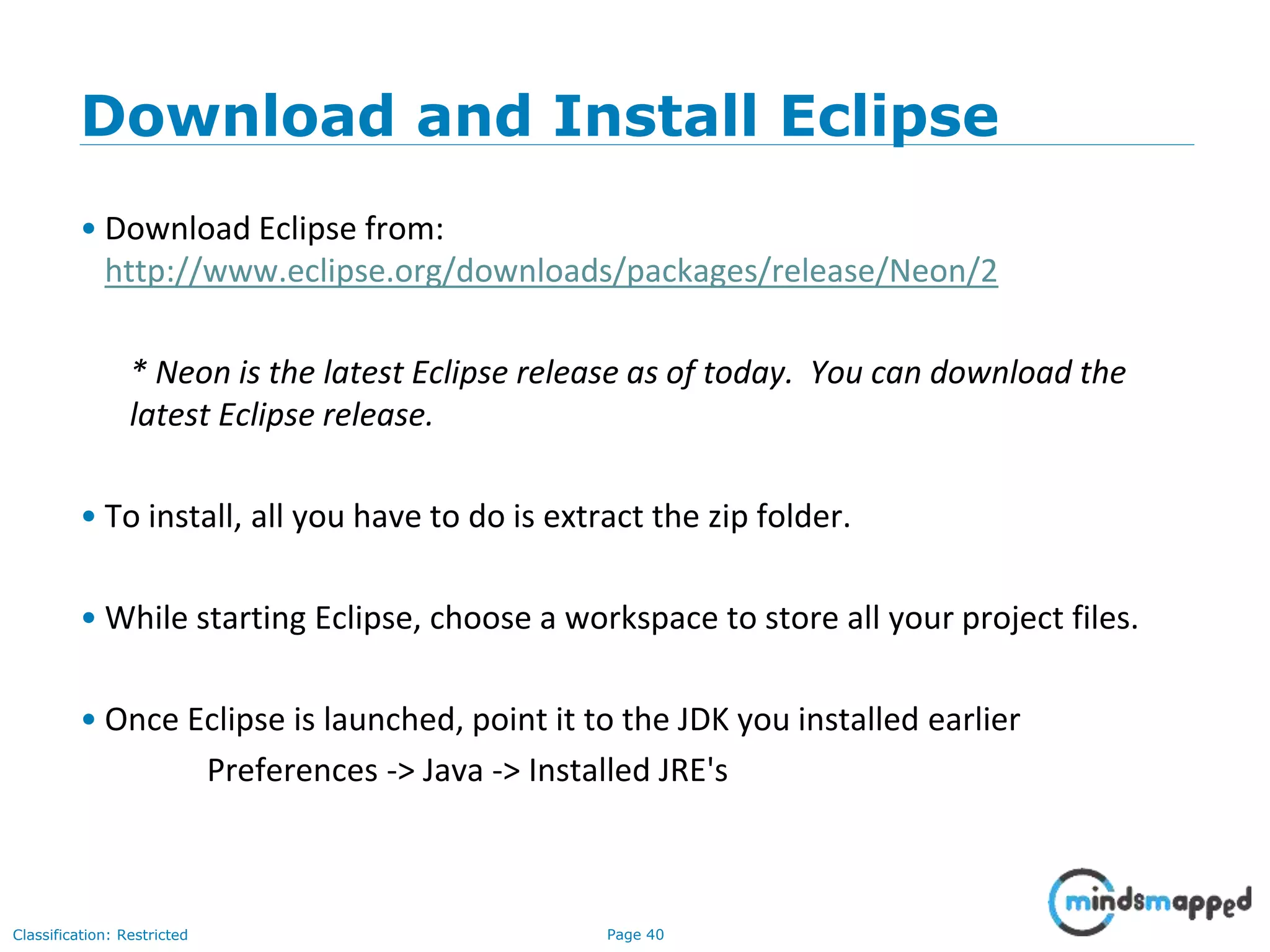
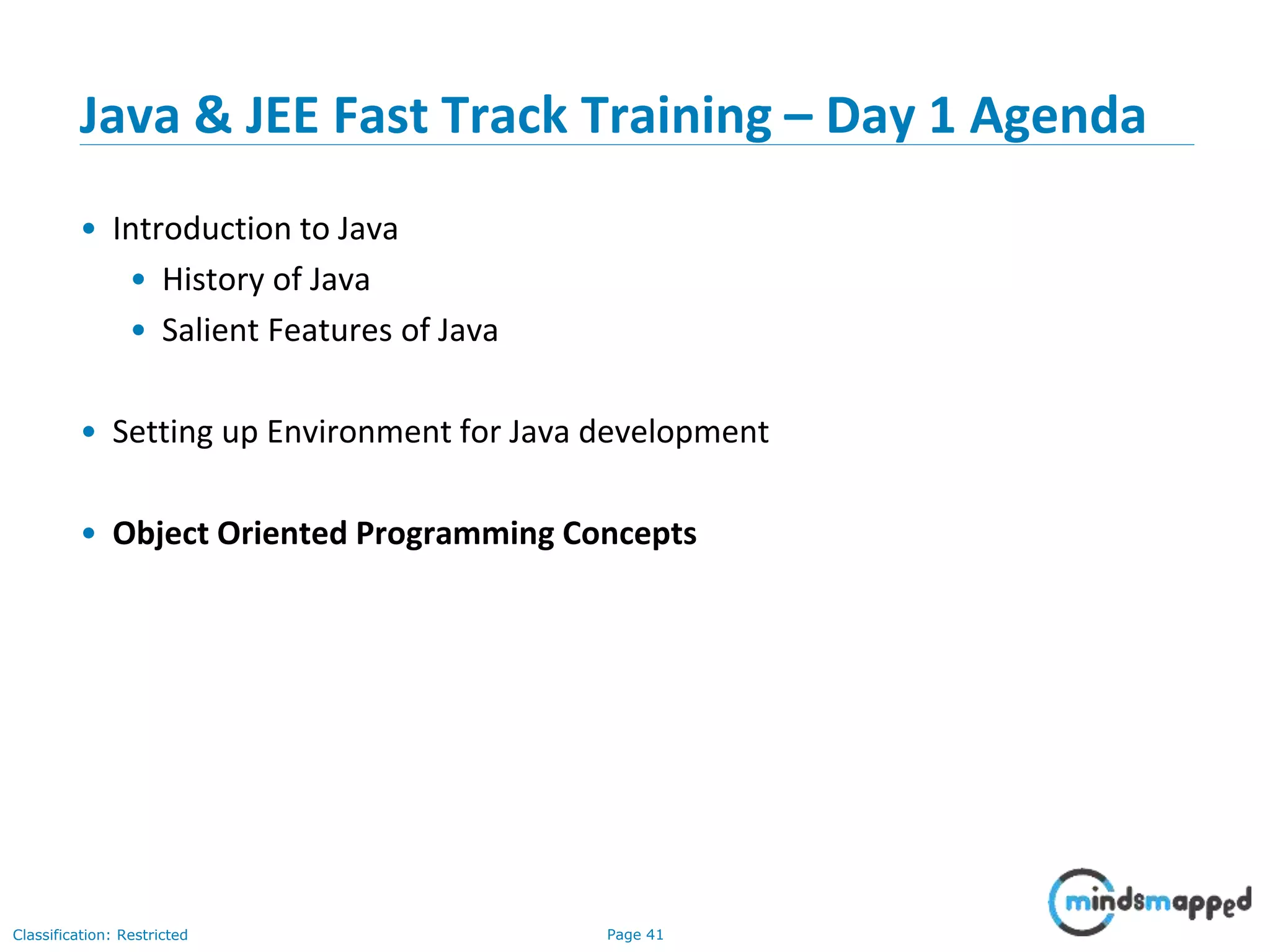

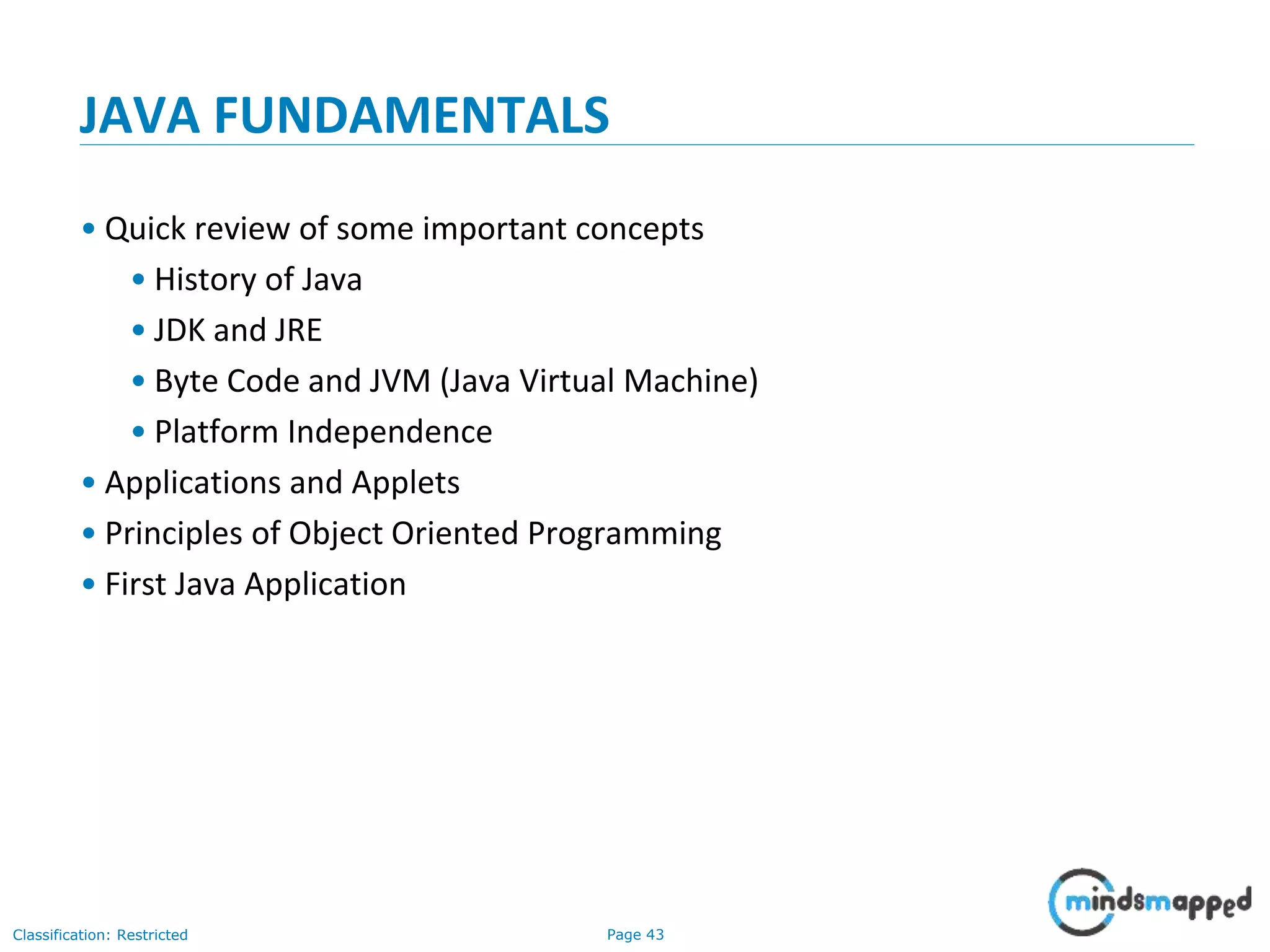
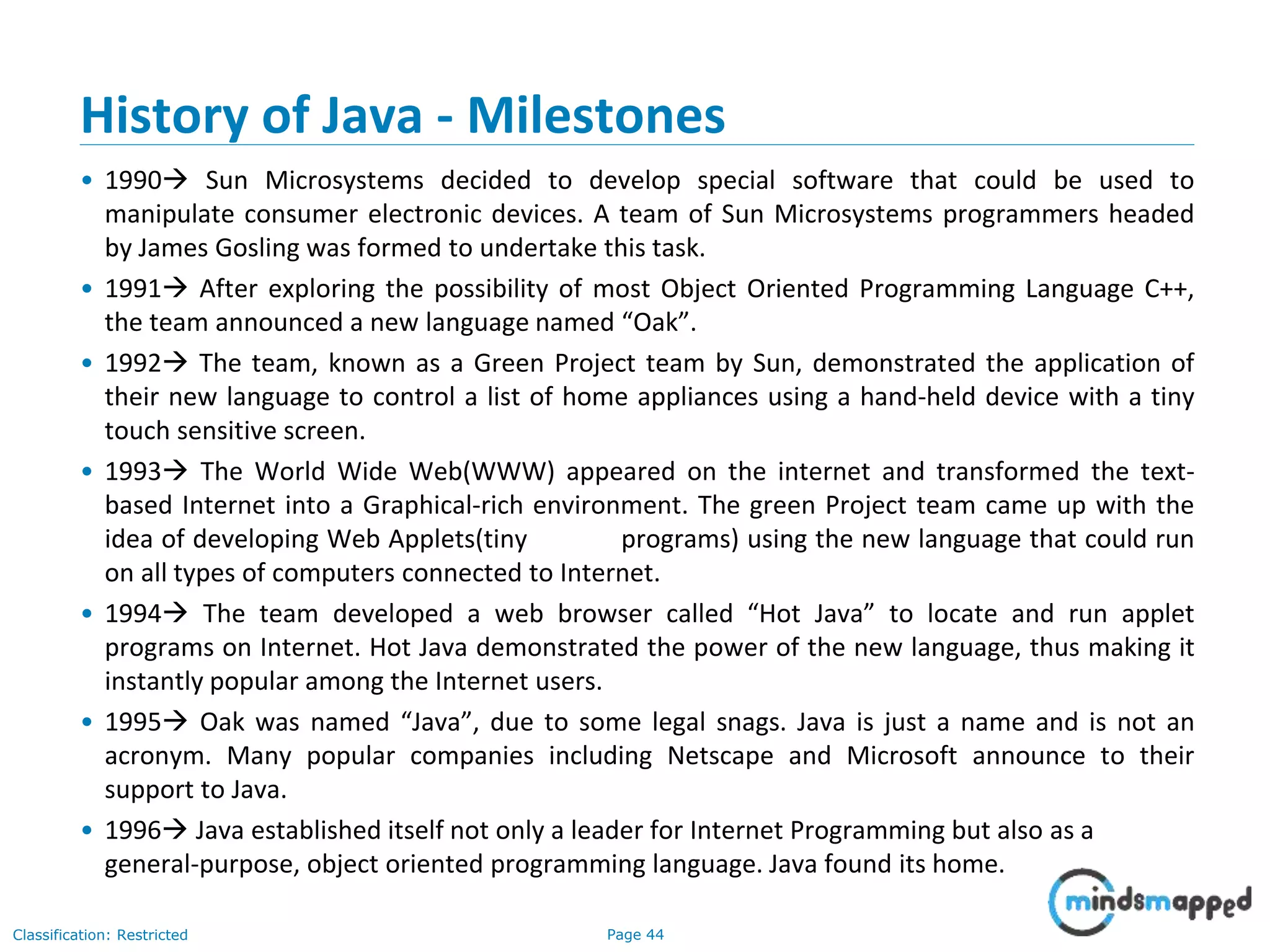
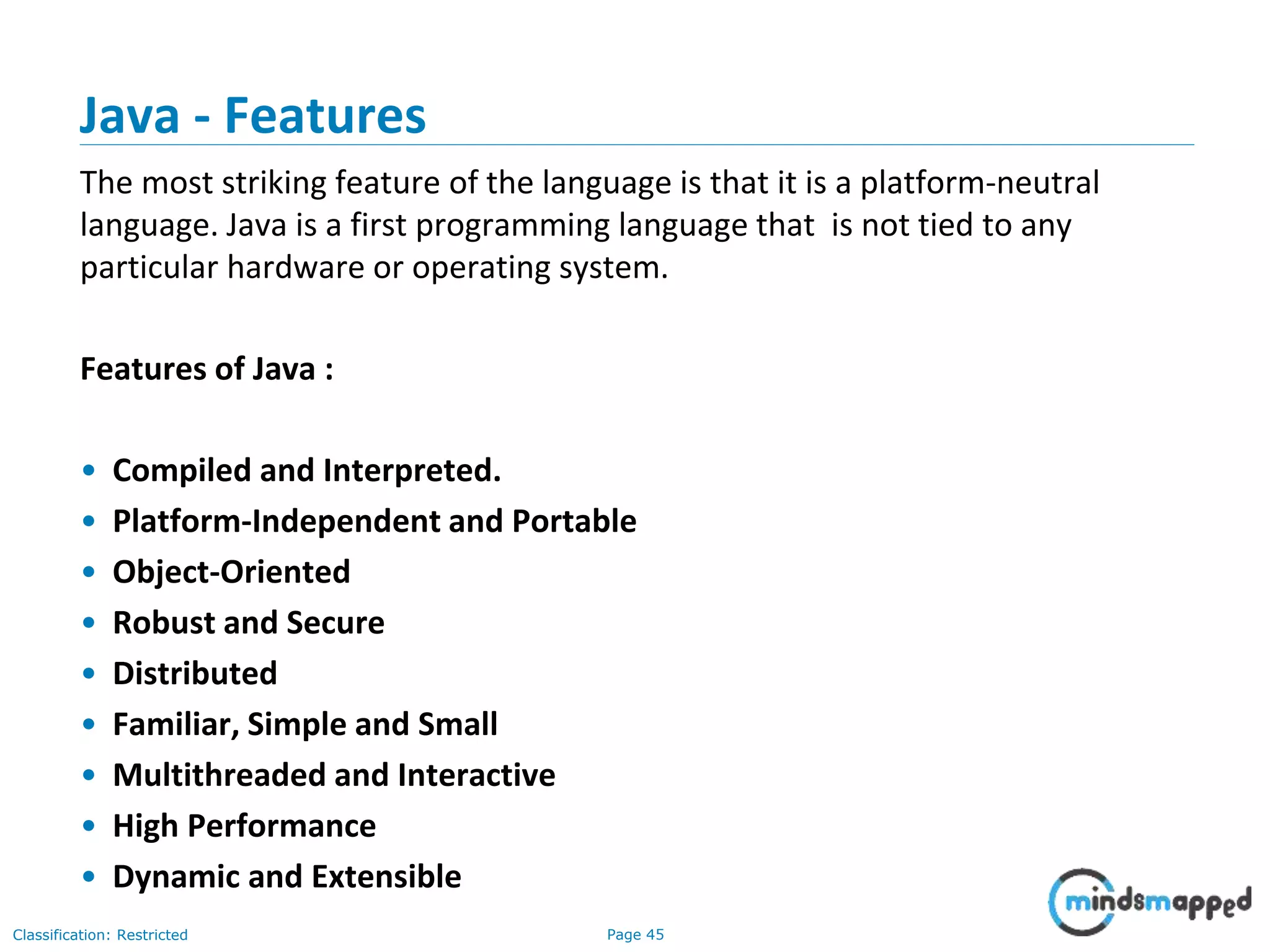
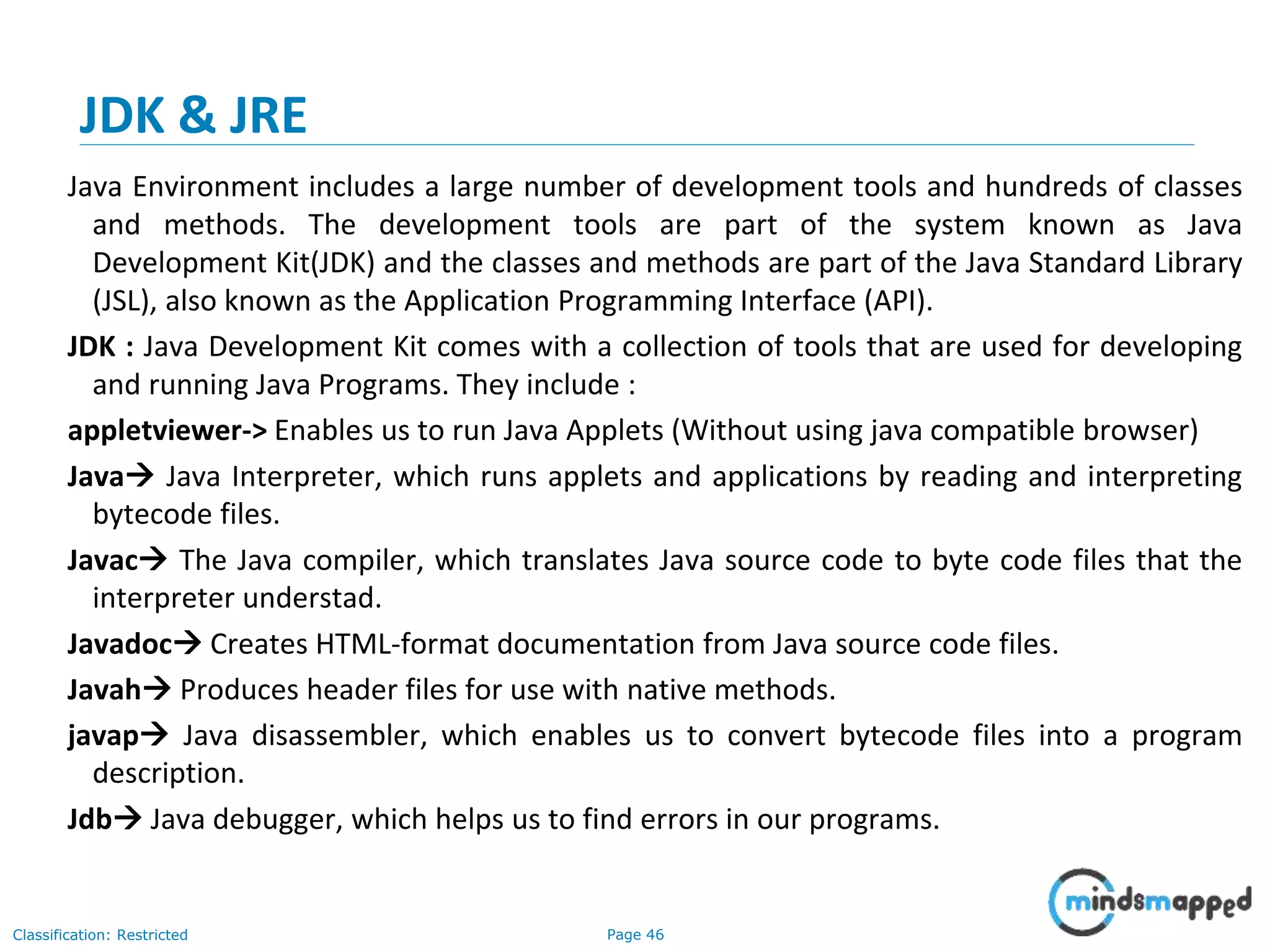
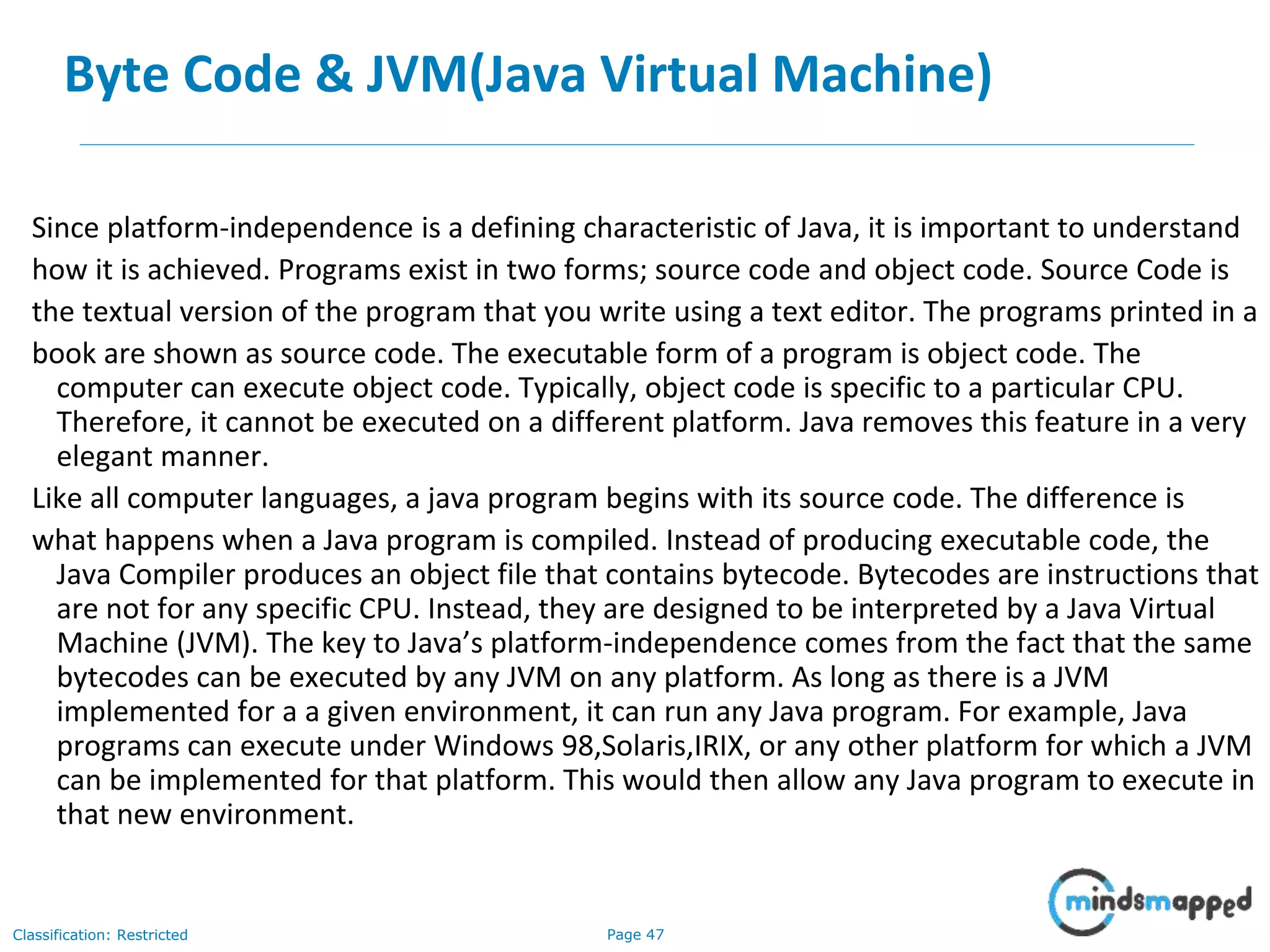
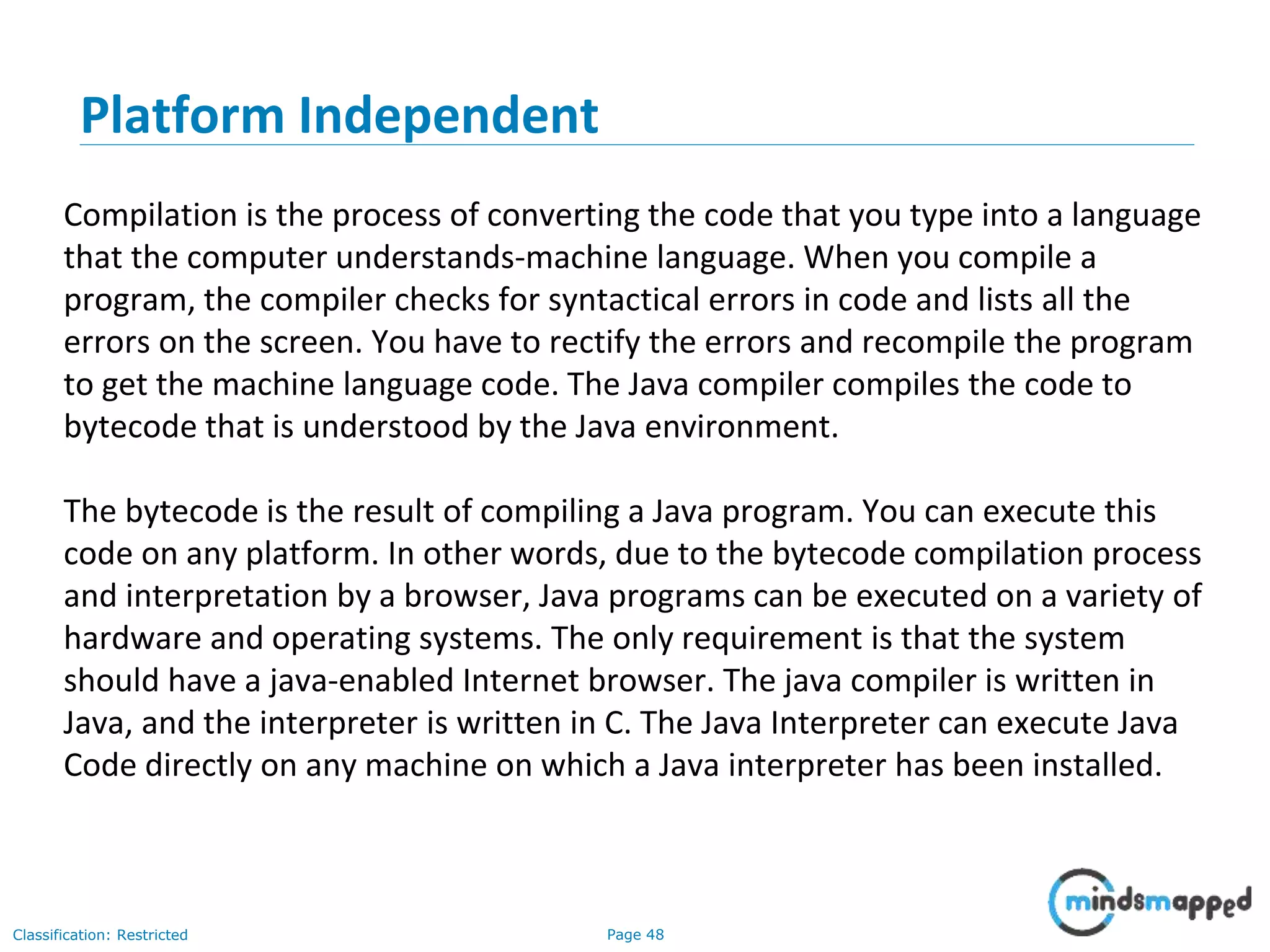
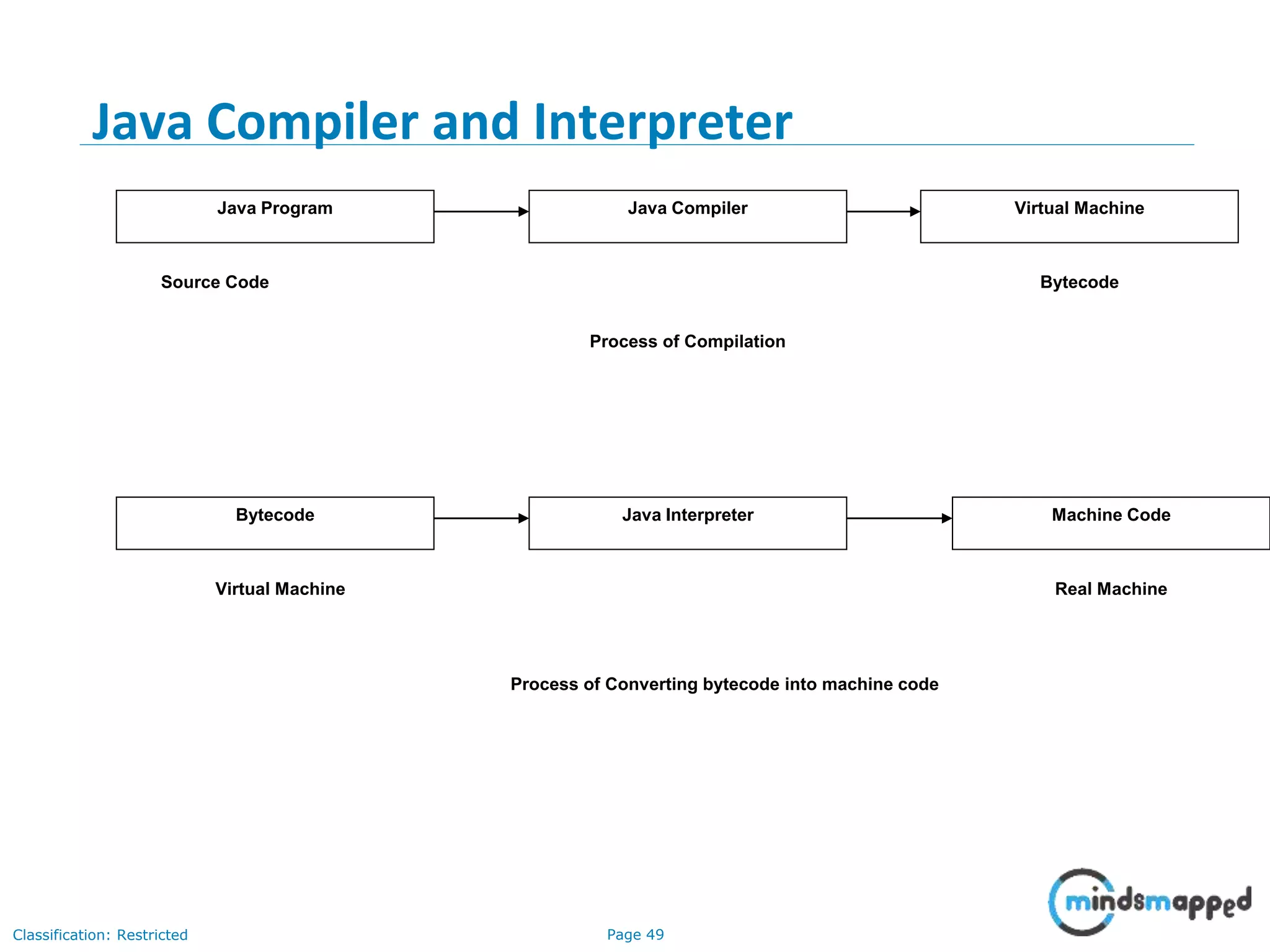
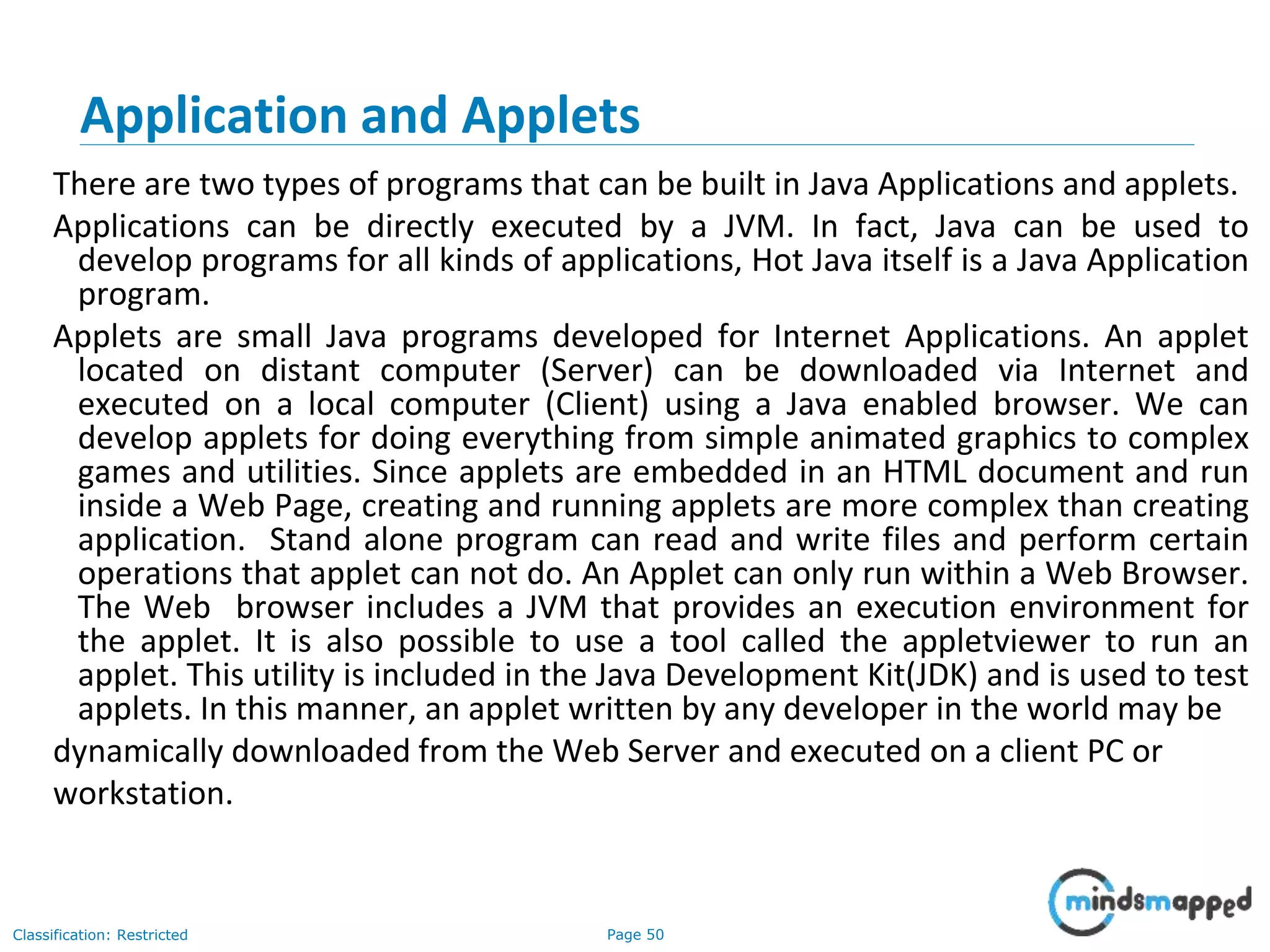
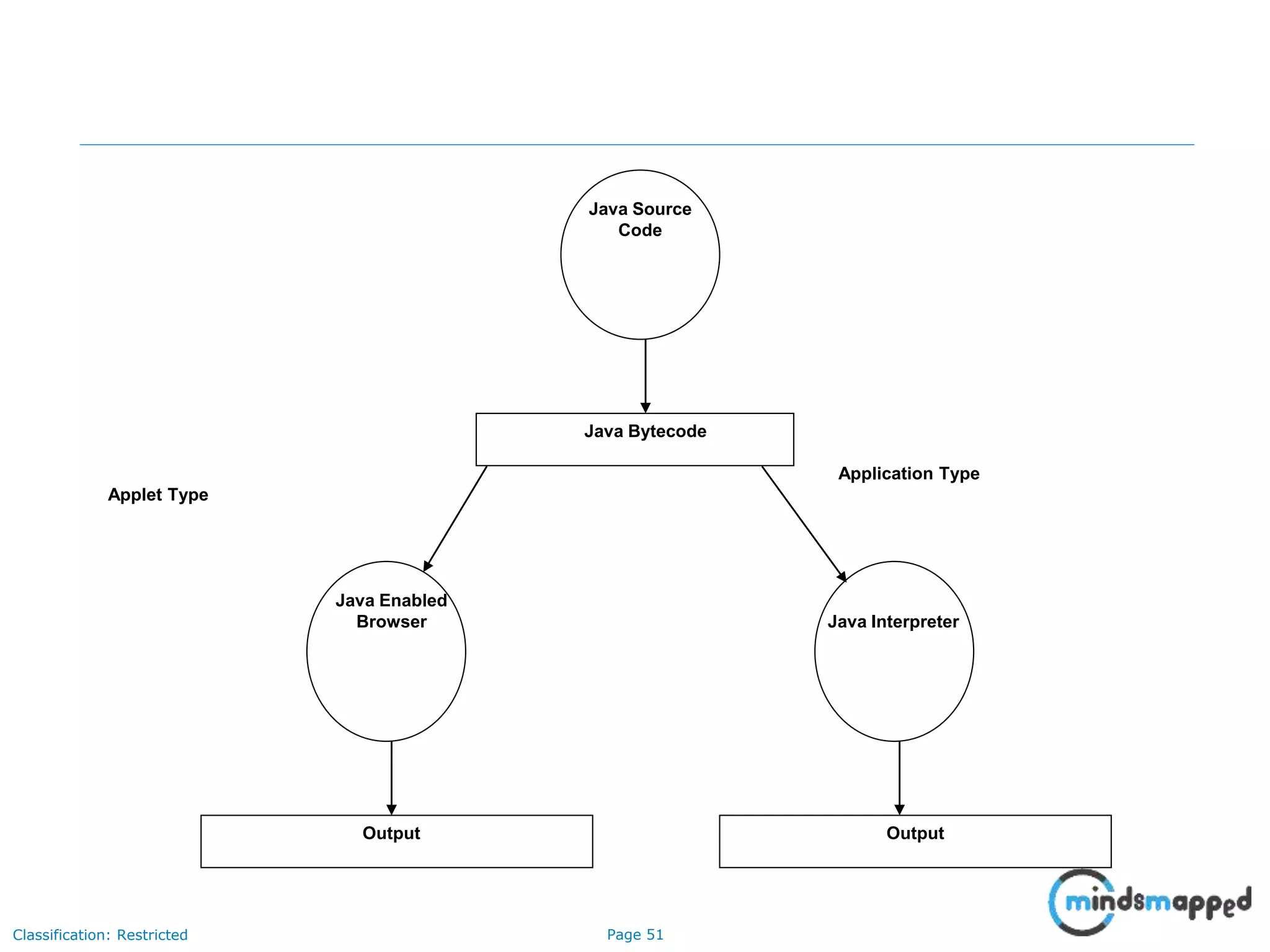
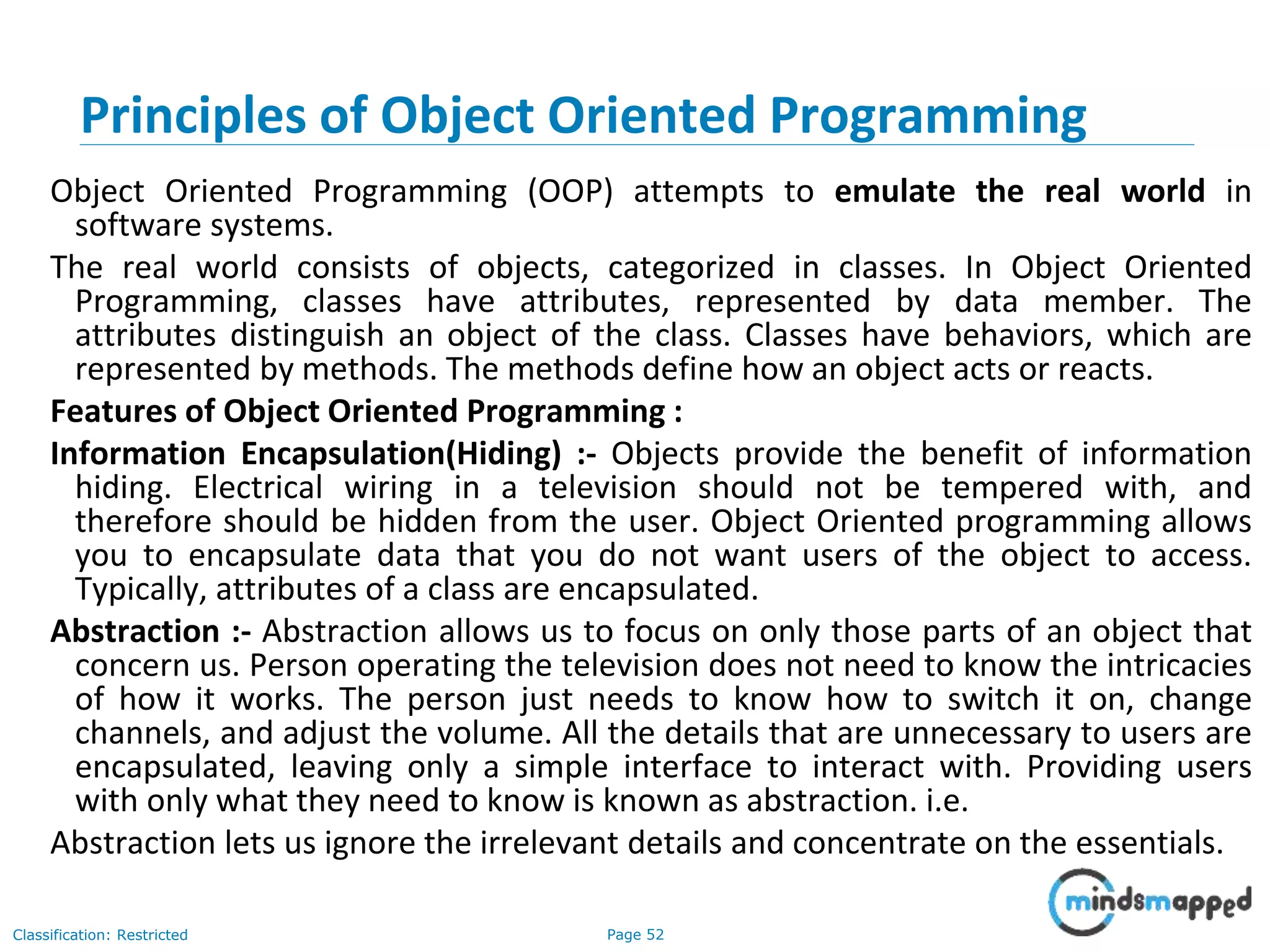
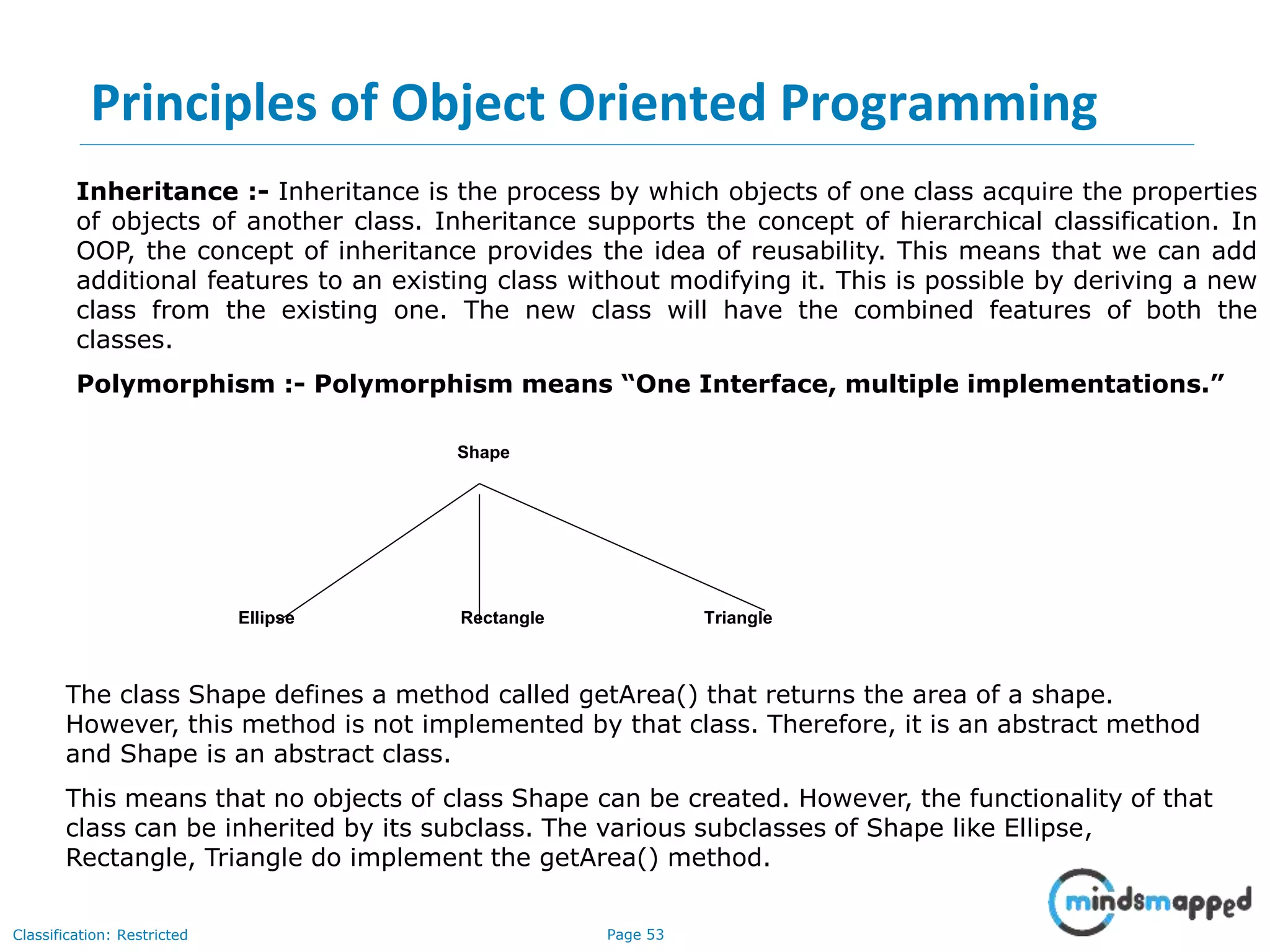
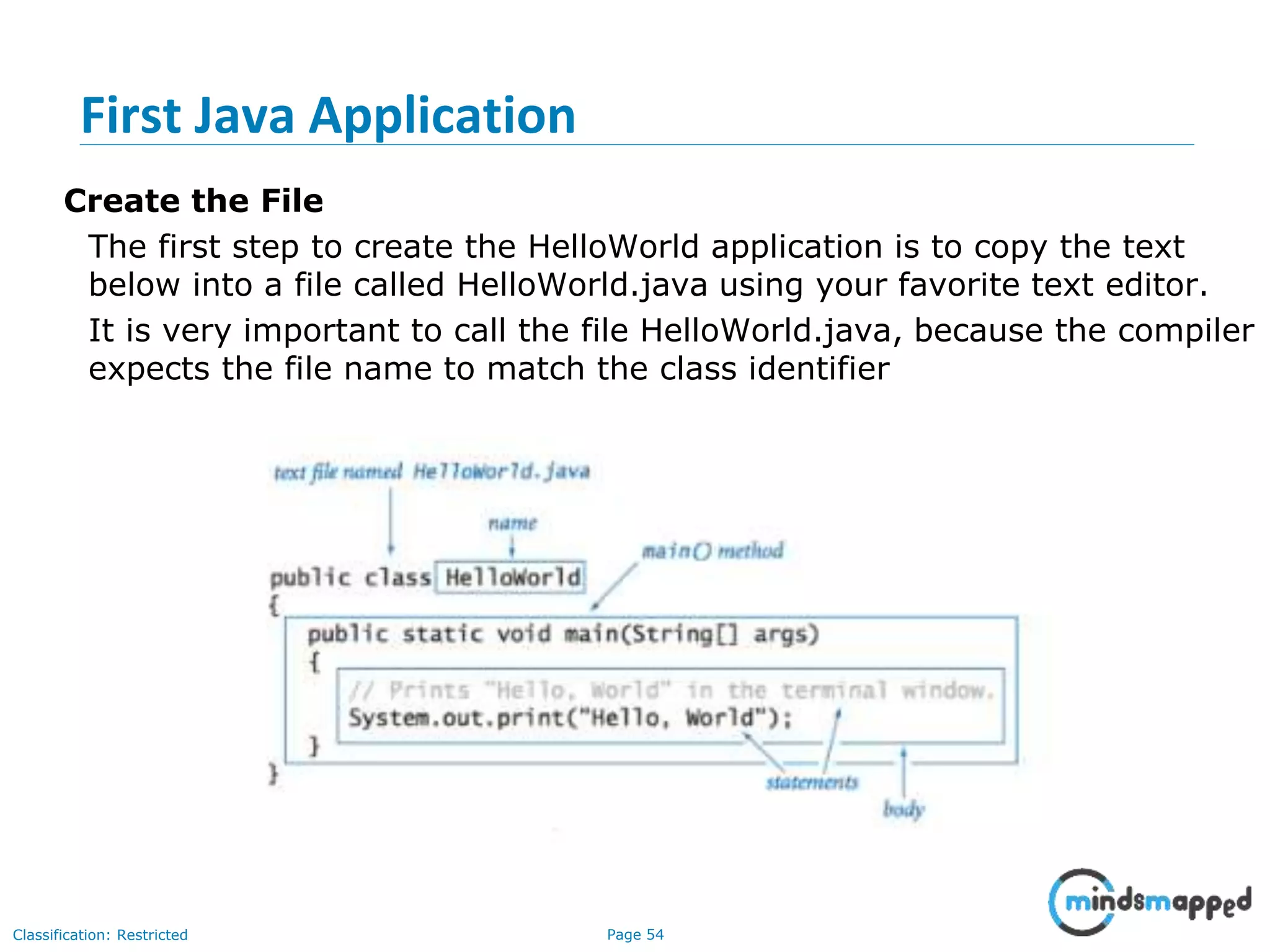
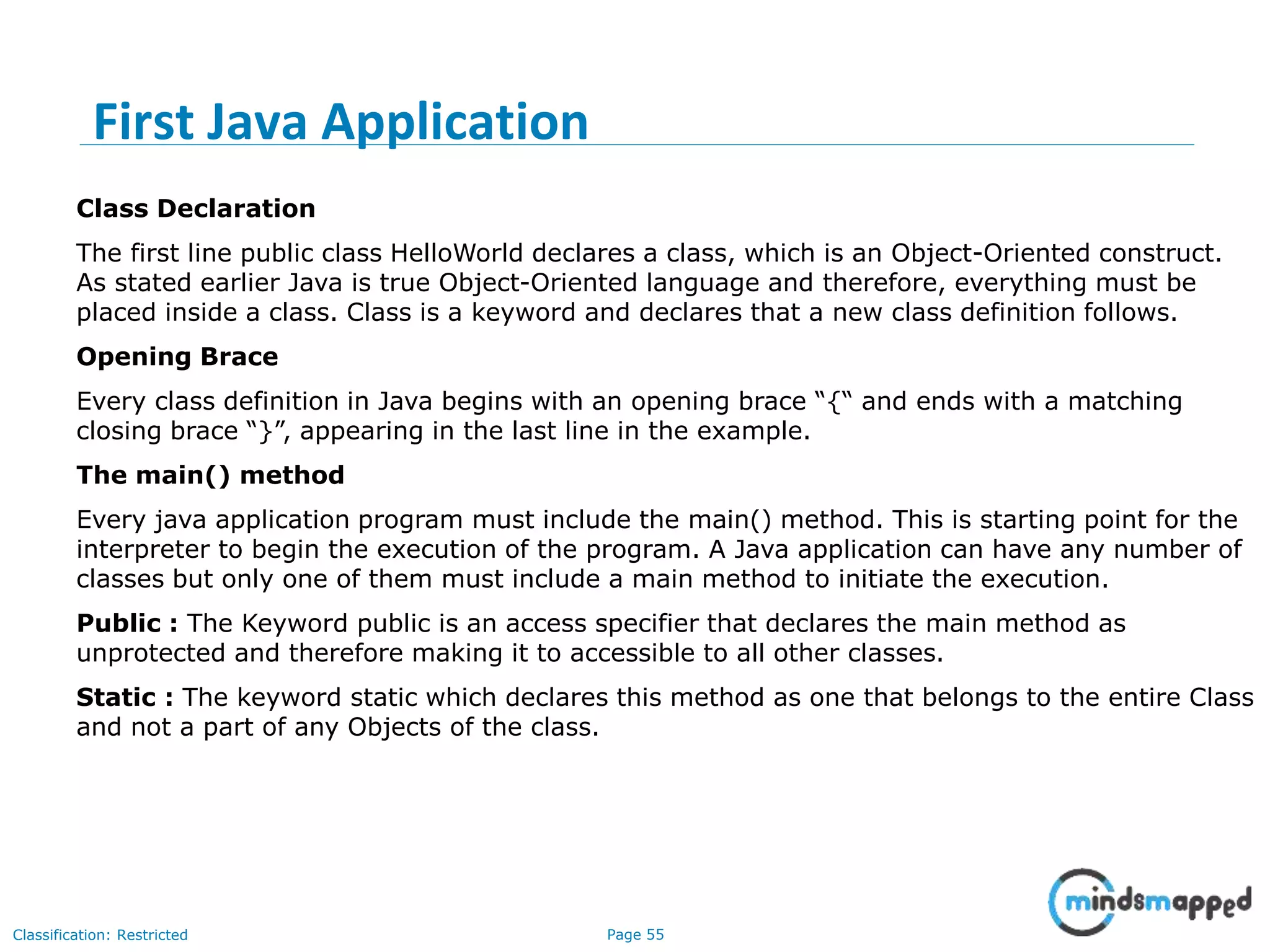
![Page 56Classification: Restricted The main must always be declared be declared as static since the interpreter uses this method before any objects are created. Void : The type modifier void states that the main method does not return any value. All parameters to a method are declared inside a pair of parentheses. Here, String args[] declares a parameter named args, which contains an array of objects Of the class type String. The Output Line The only executable Statement in the program is System.out.println("Hello World!!"); Since Java is a true Object Oriented Language, every method must be part of an Object. The println method is a member of the out Object, which is static data Member of the System class. This line prints Hello World!! to the screen. The method println always appends a newline character to the end of the string. First Java Application](https://image.slidesharecdn.com/day2introductiontojava2-180731212731/75/Introduction-to-Java-Part-2-57-2048.jpg)