This document provides an overview of the Programming in Java (CSE4308) course. The course modules cover Java programming fundamentals, data types, control statements, classes and methods, inheritance, packages, interfaces, exception handling, multithreading, input/output, and GUI programming with JavaFX. The course objectives are to understand object-oriented programming concepts in Java like classes, objects, abstraction, encapsulation, inheritance, and polymorphism, and to create packages and GUI applications. The textbook for the course is also listed.
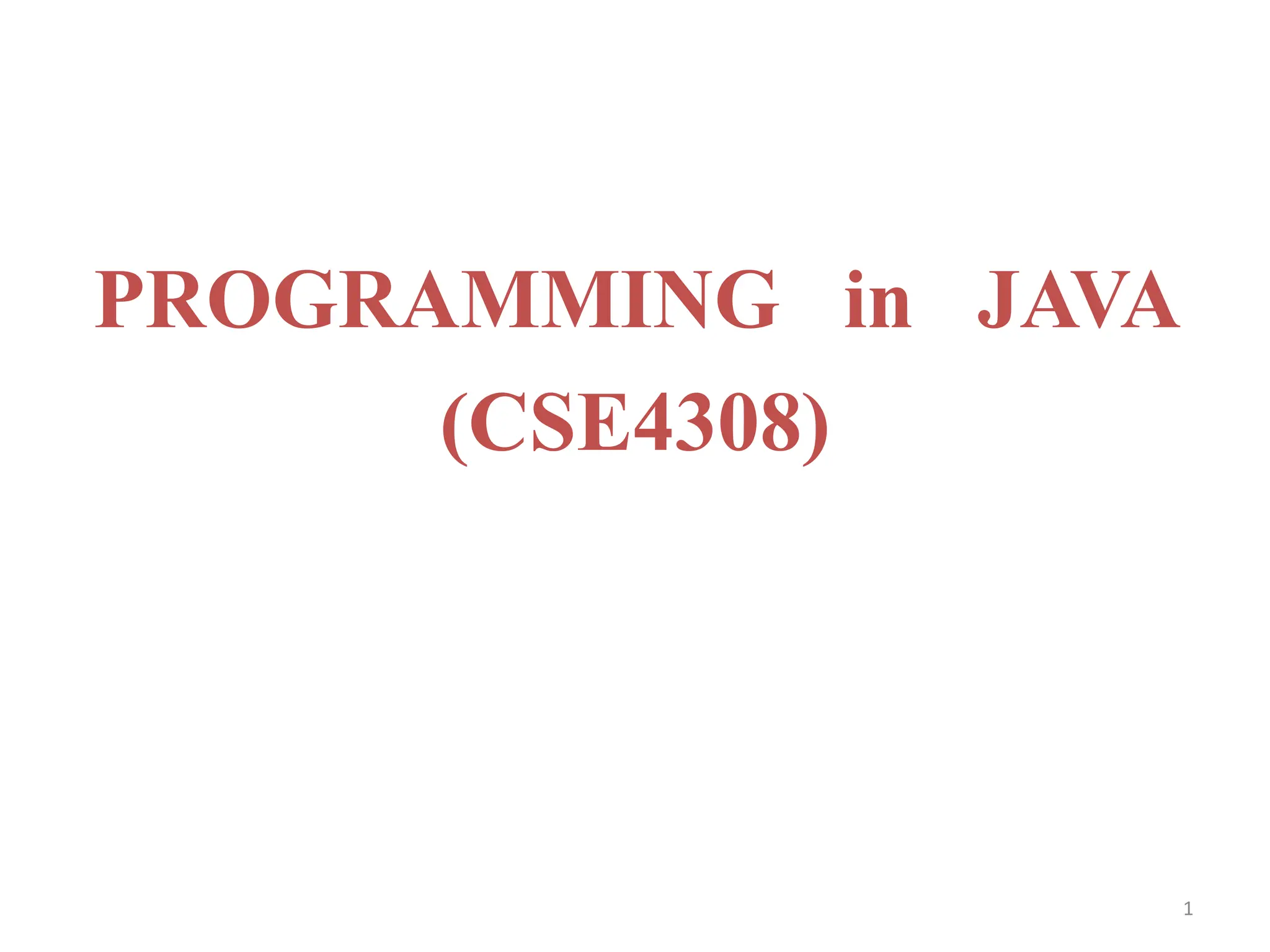
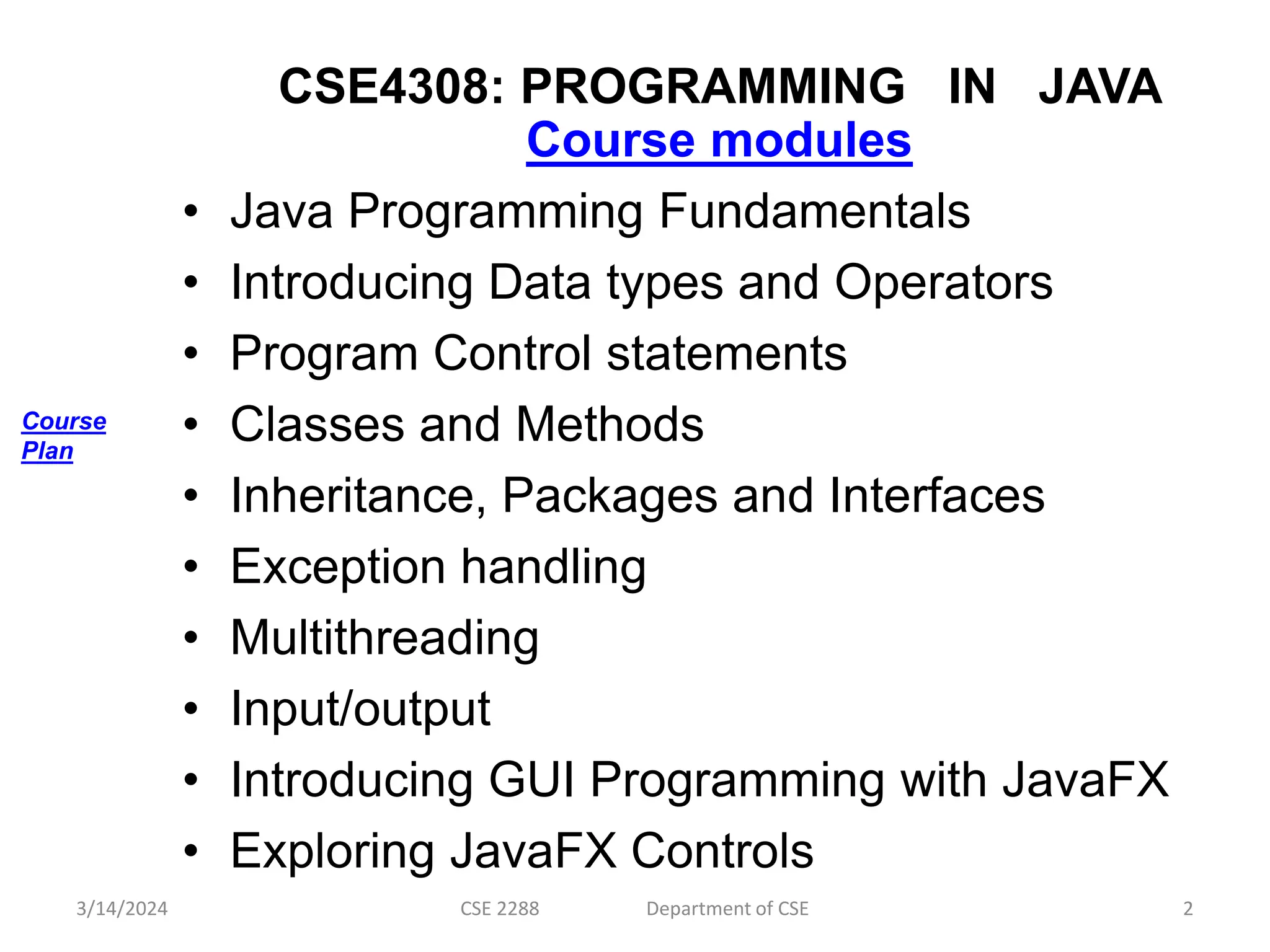
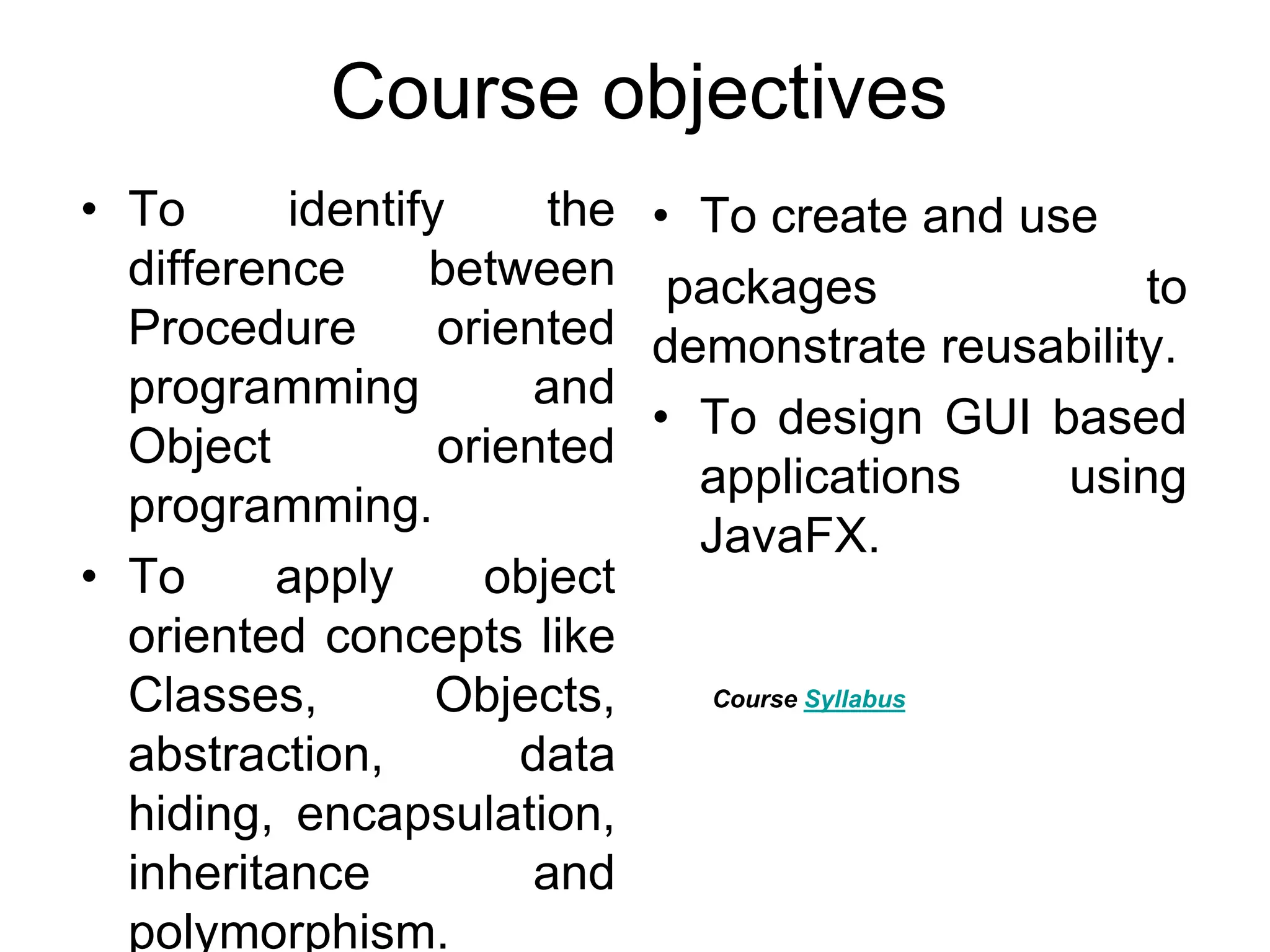
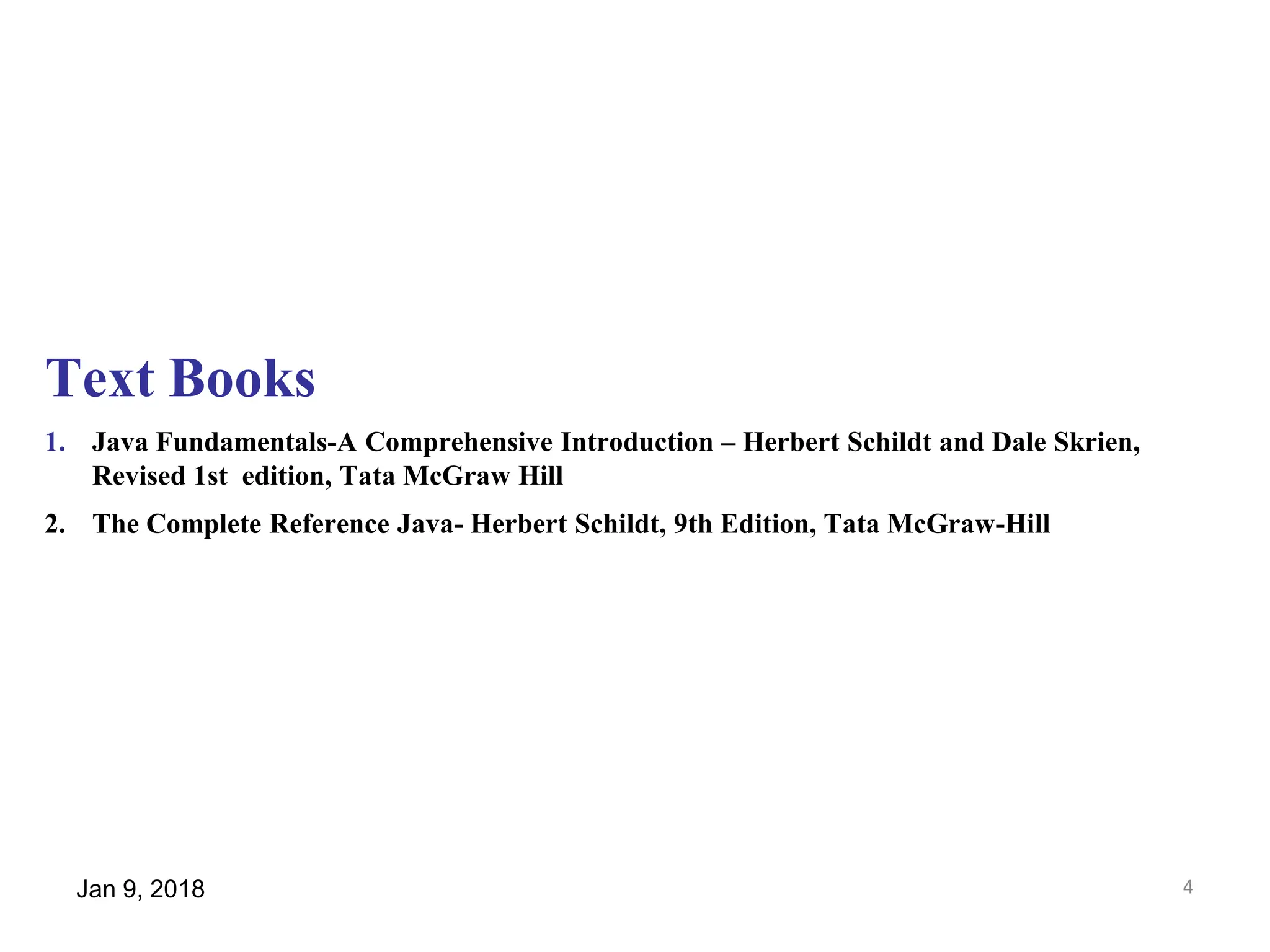
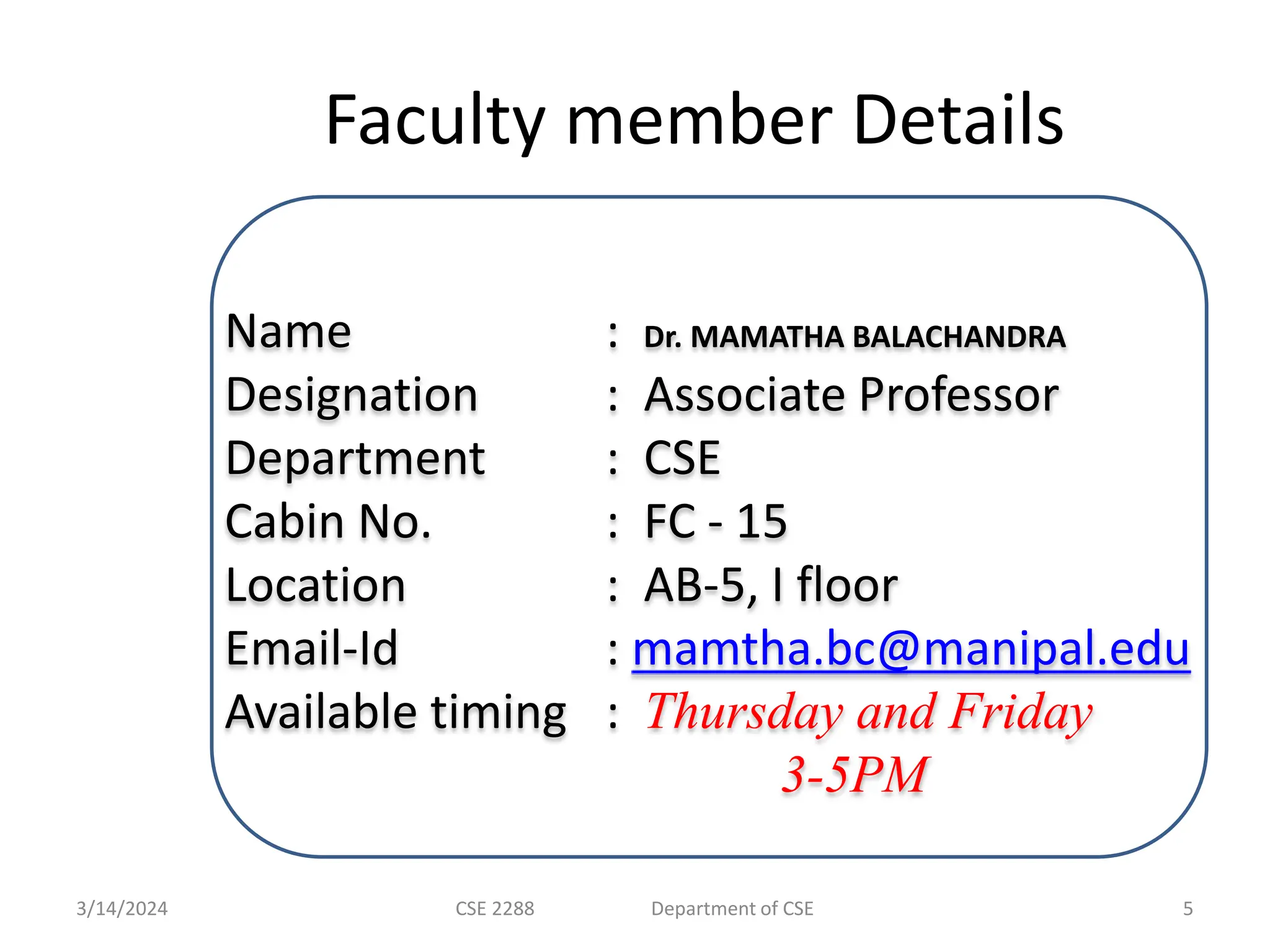

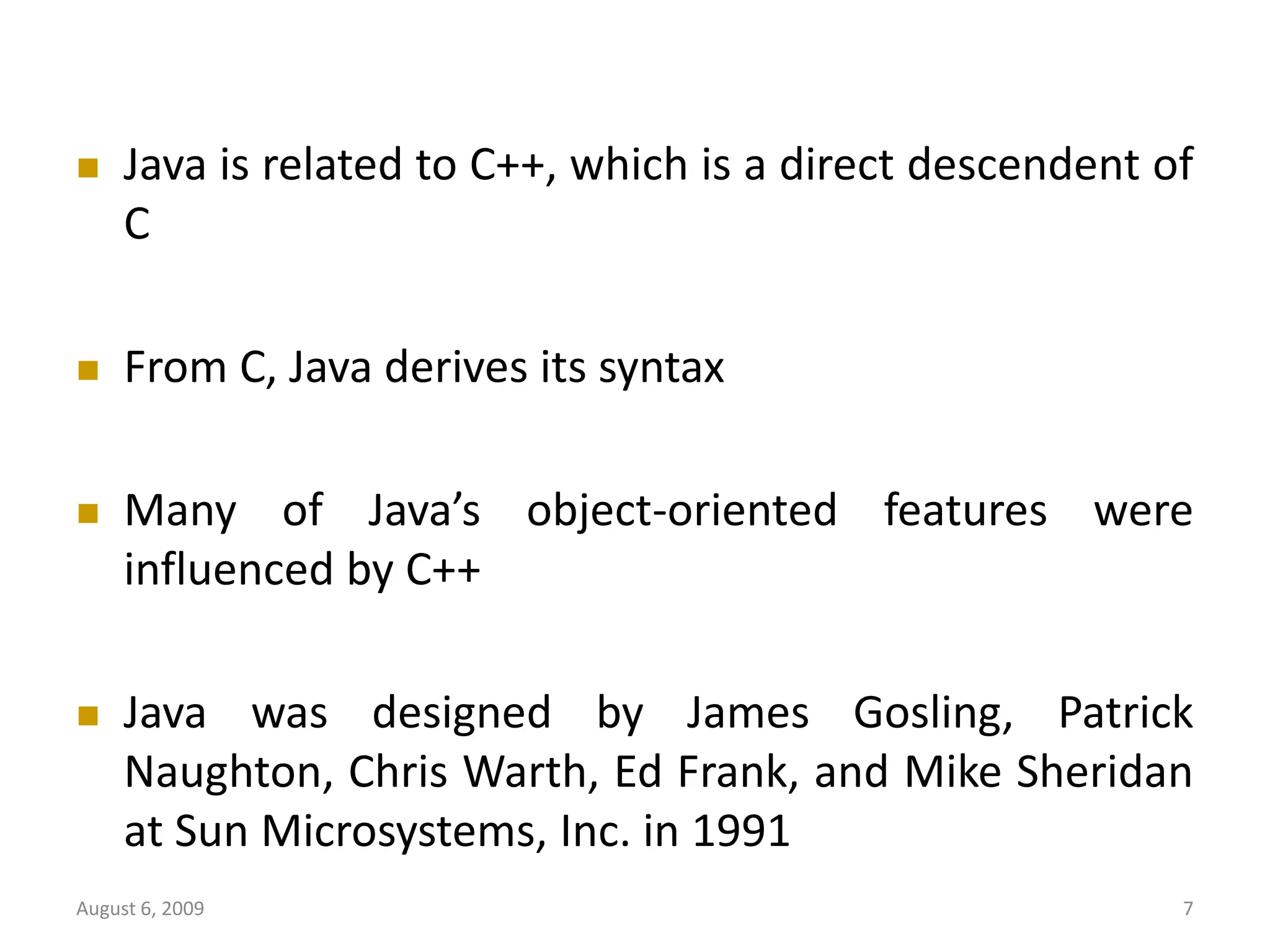
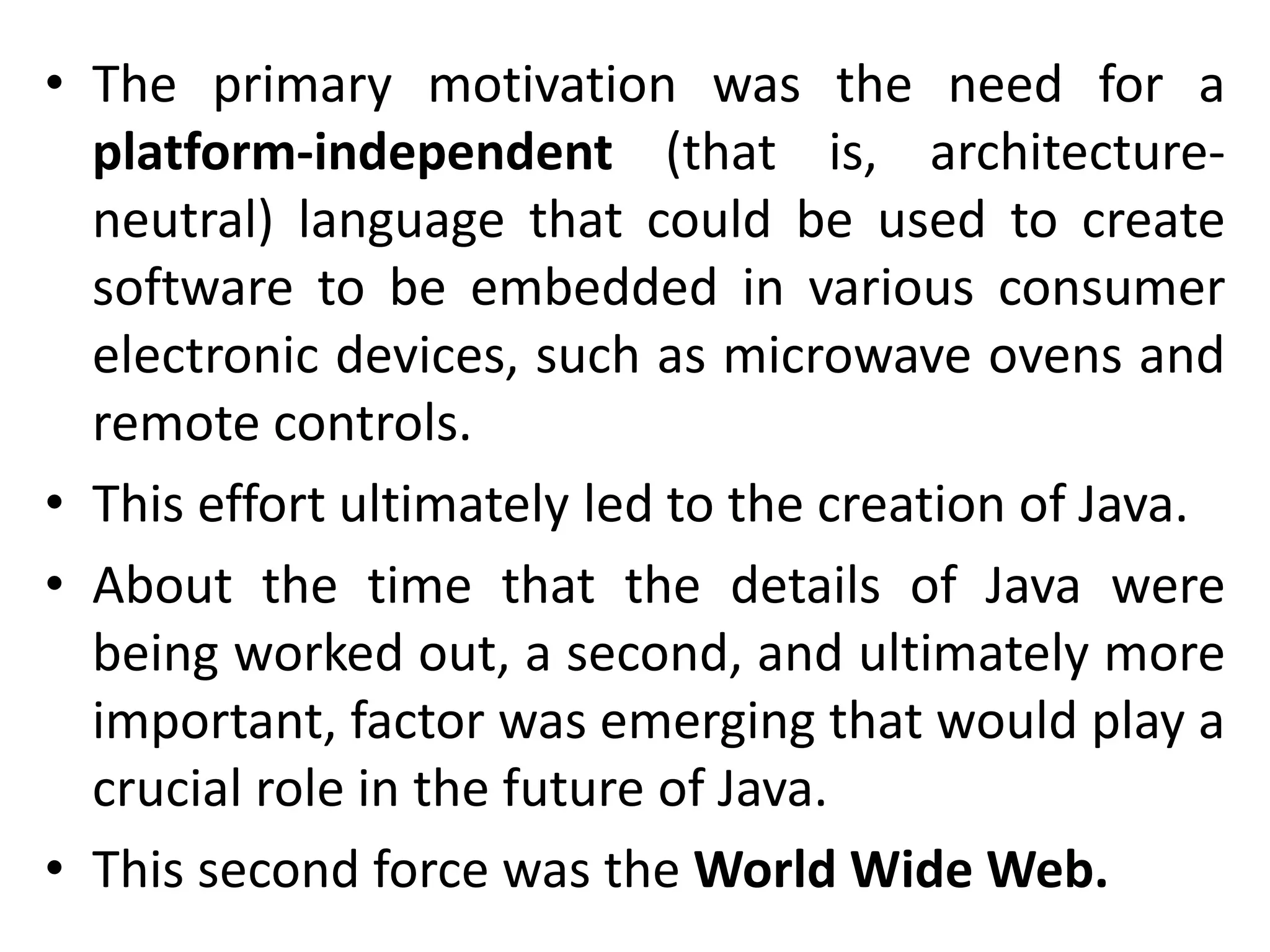
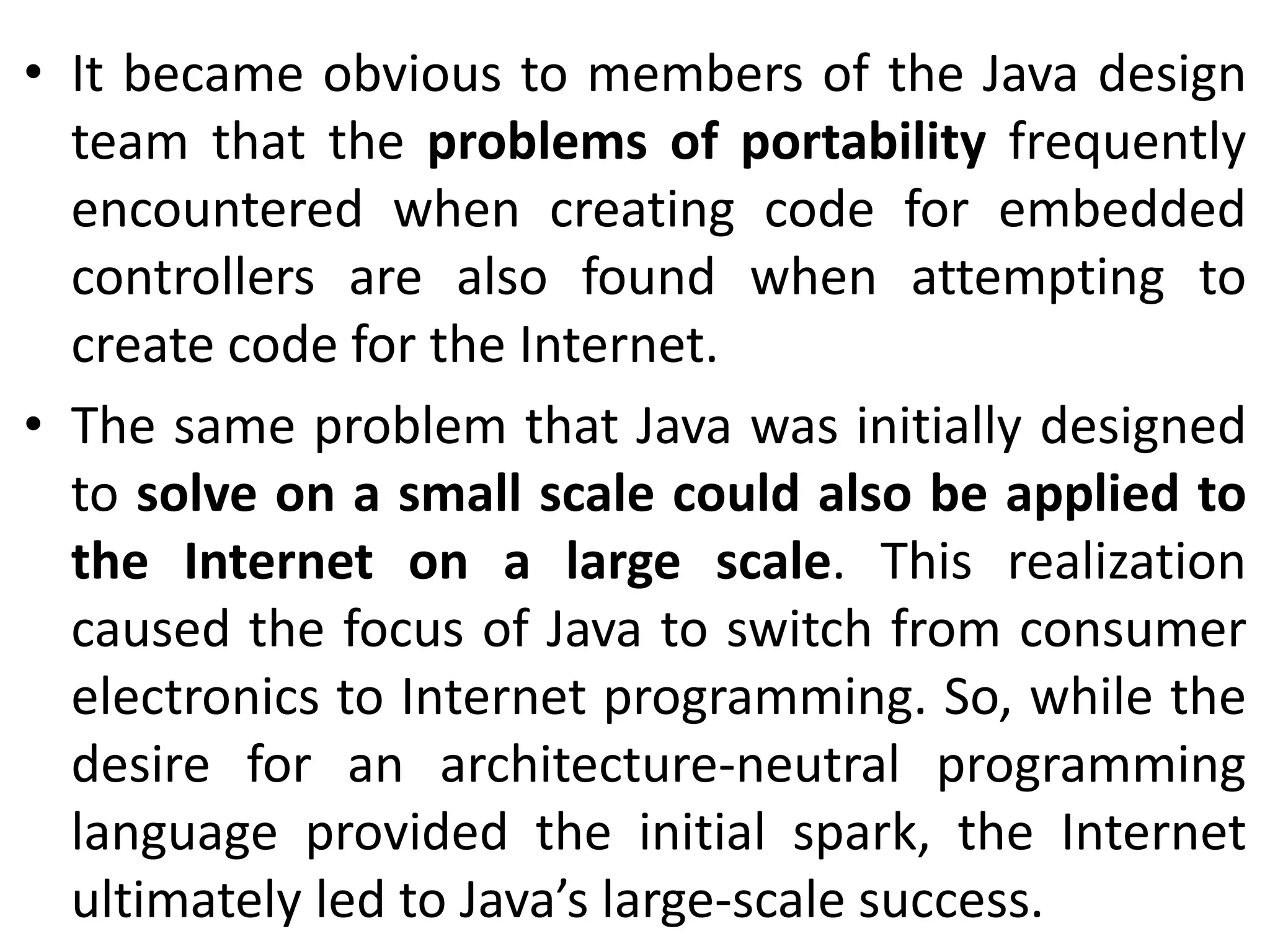
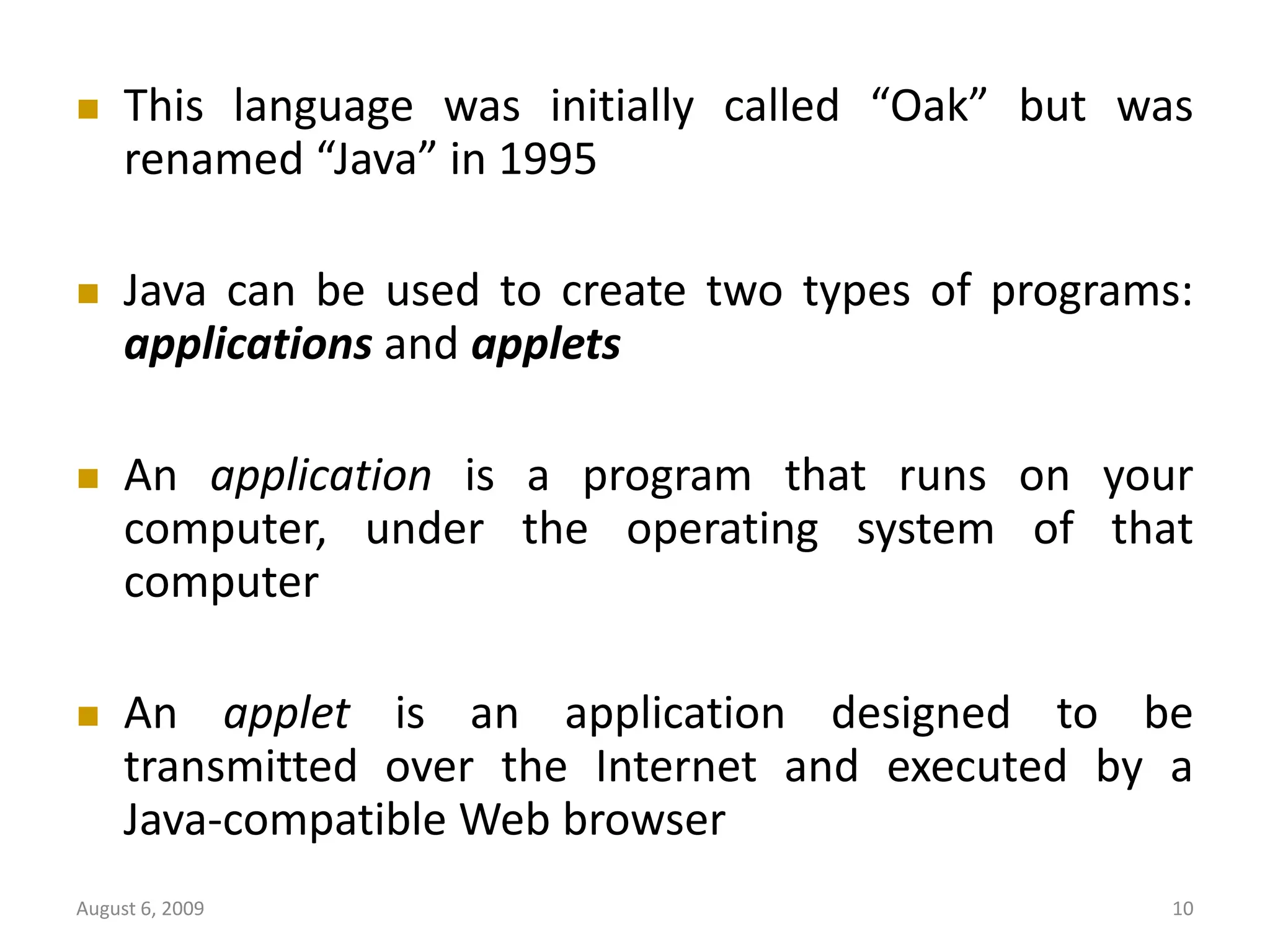
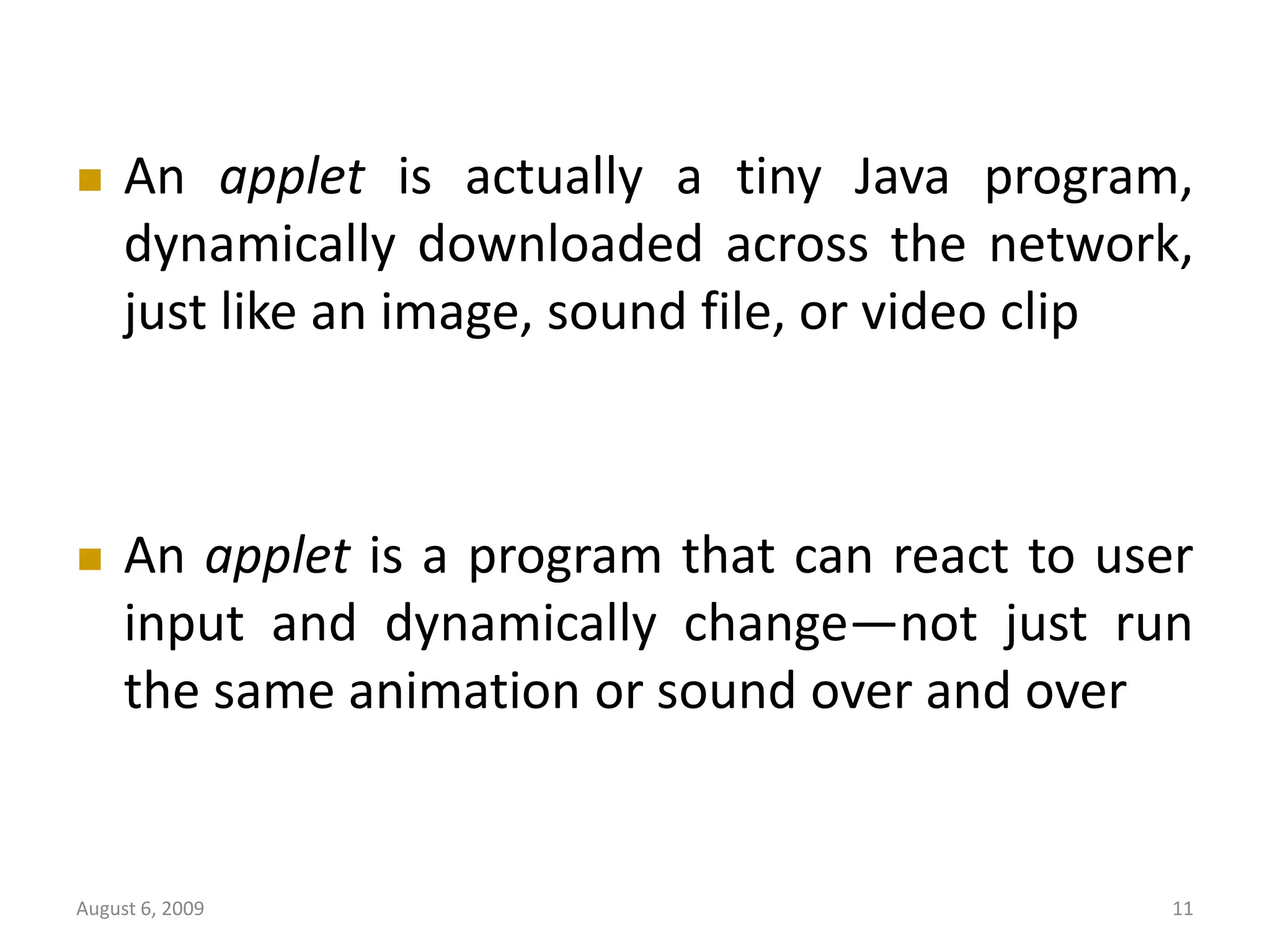
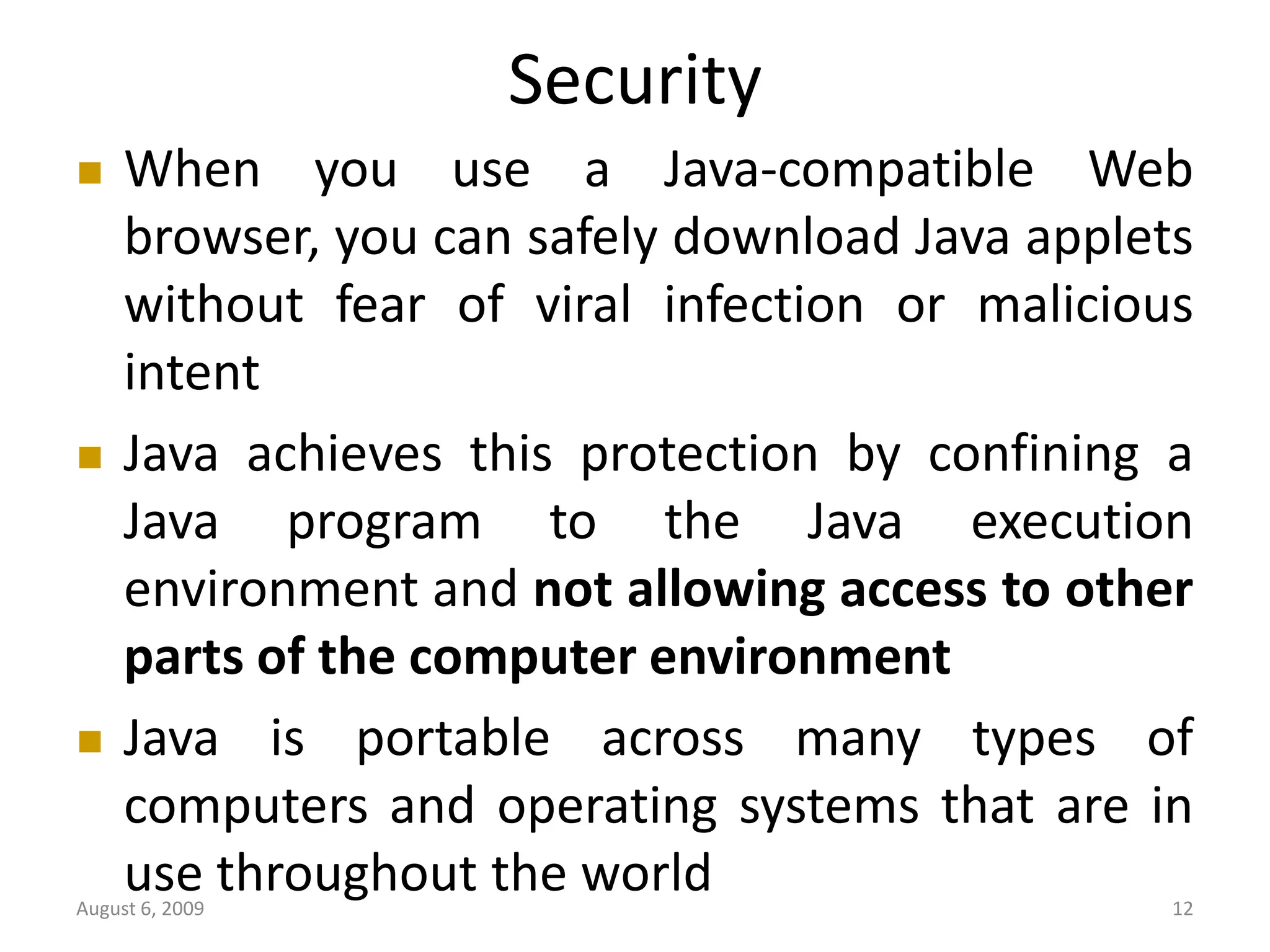
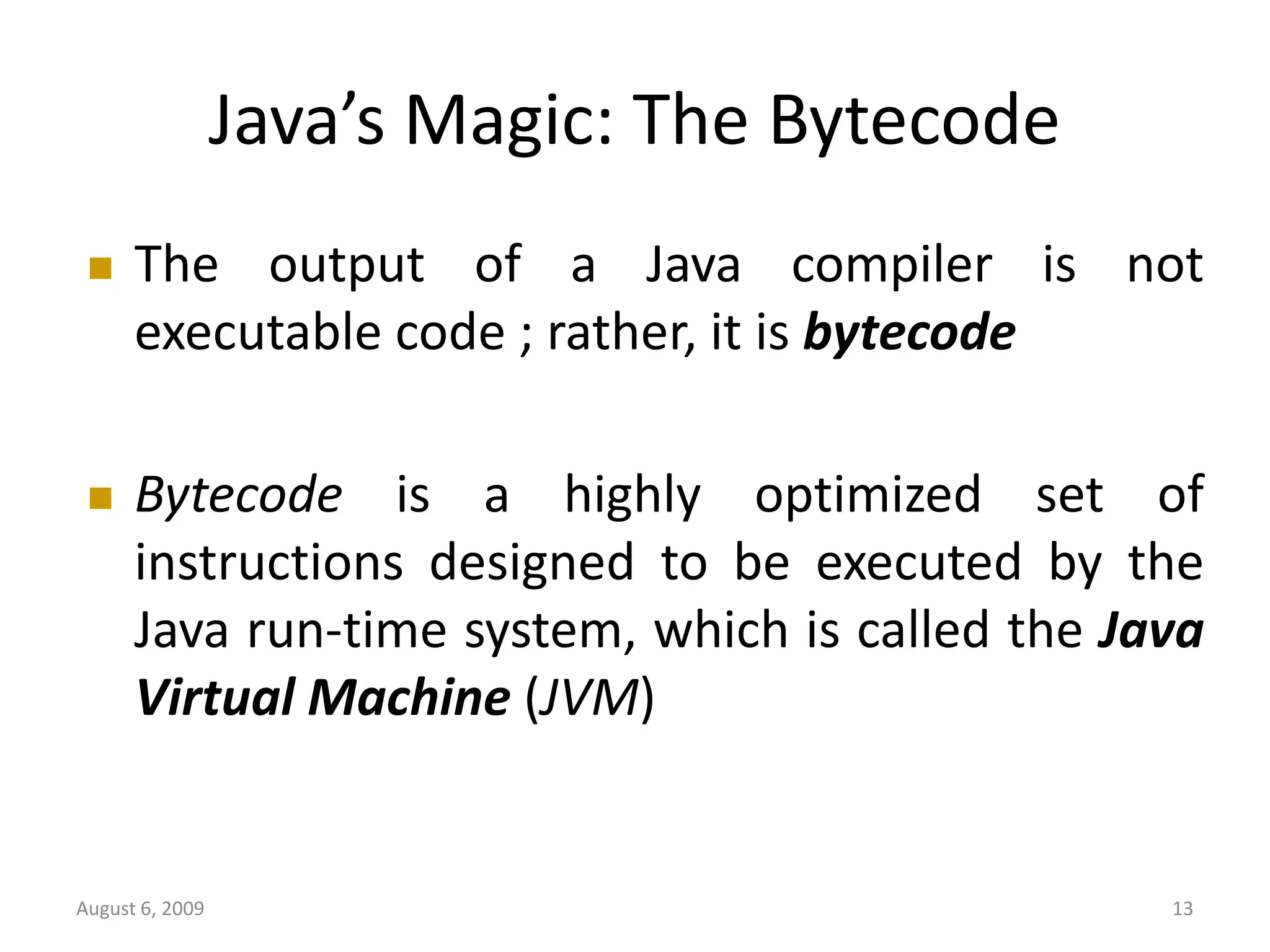
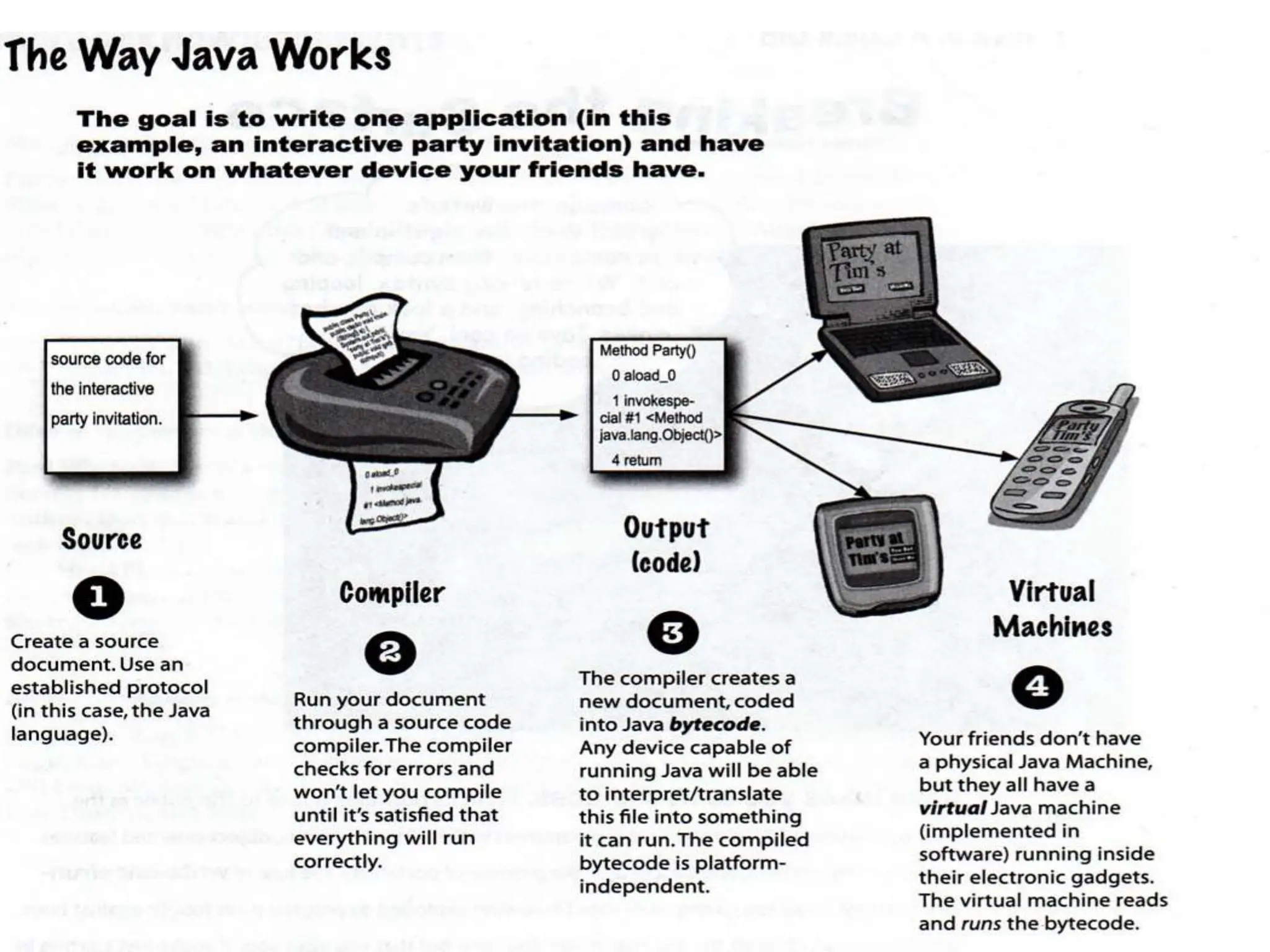
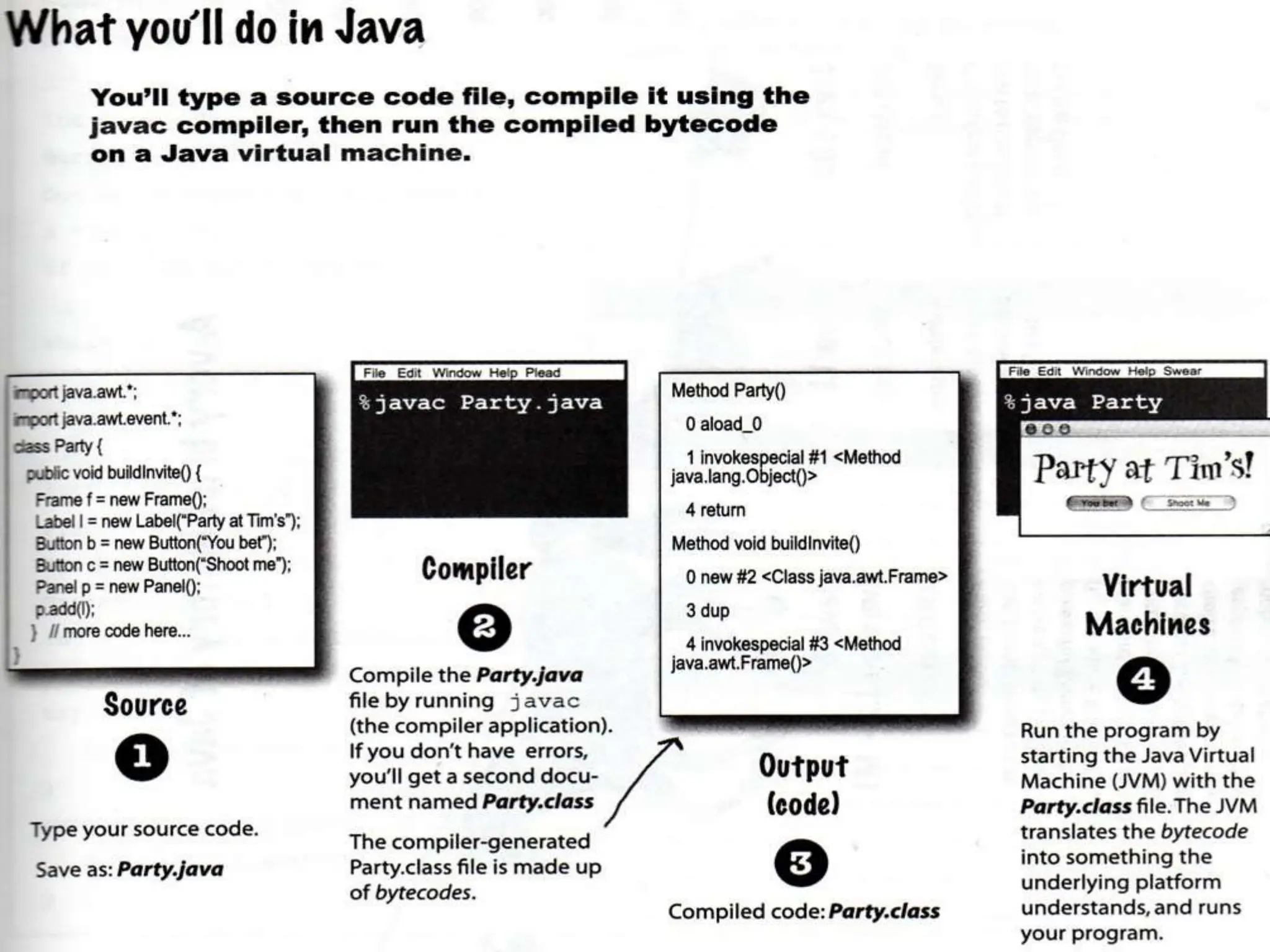
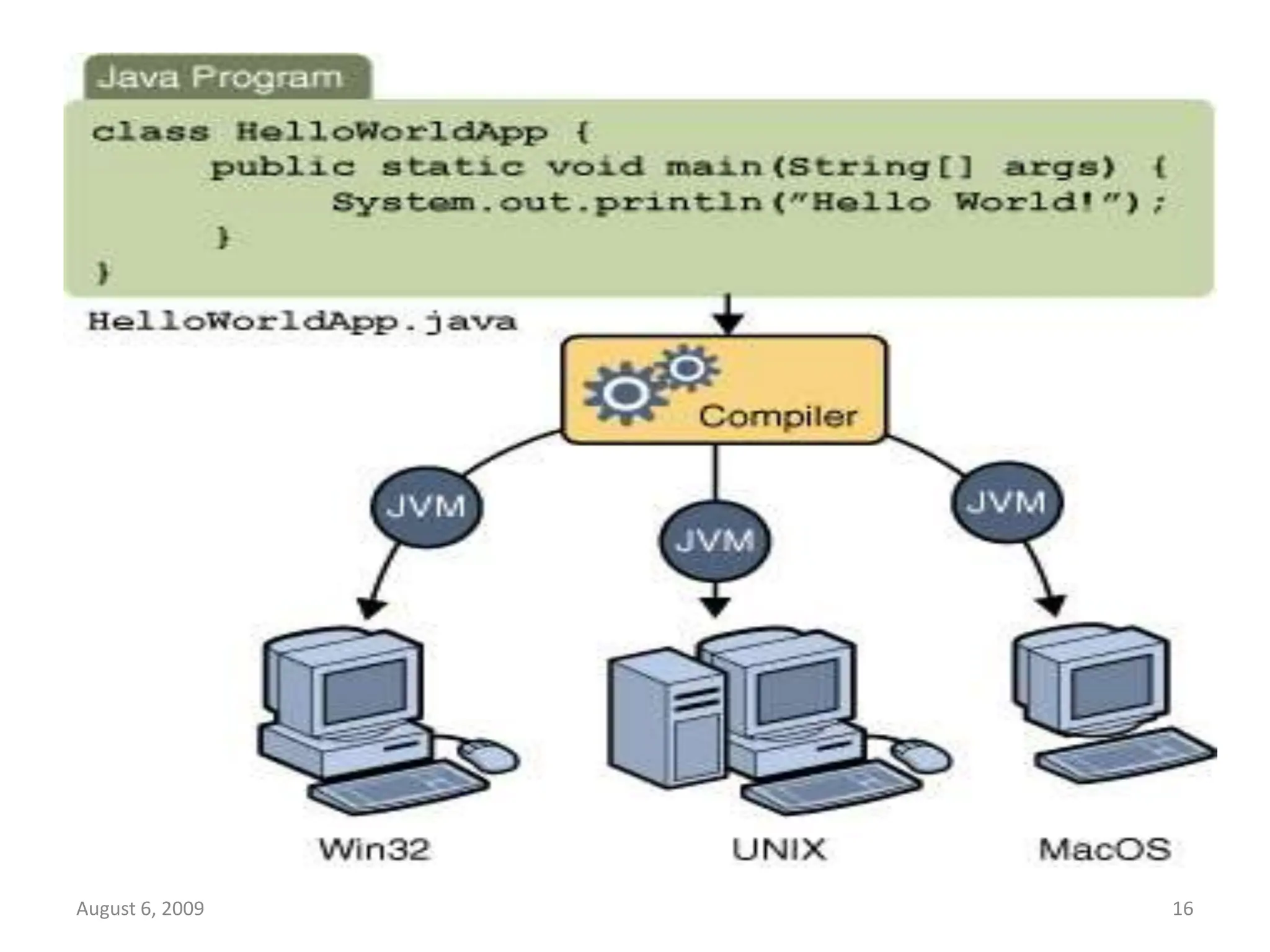
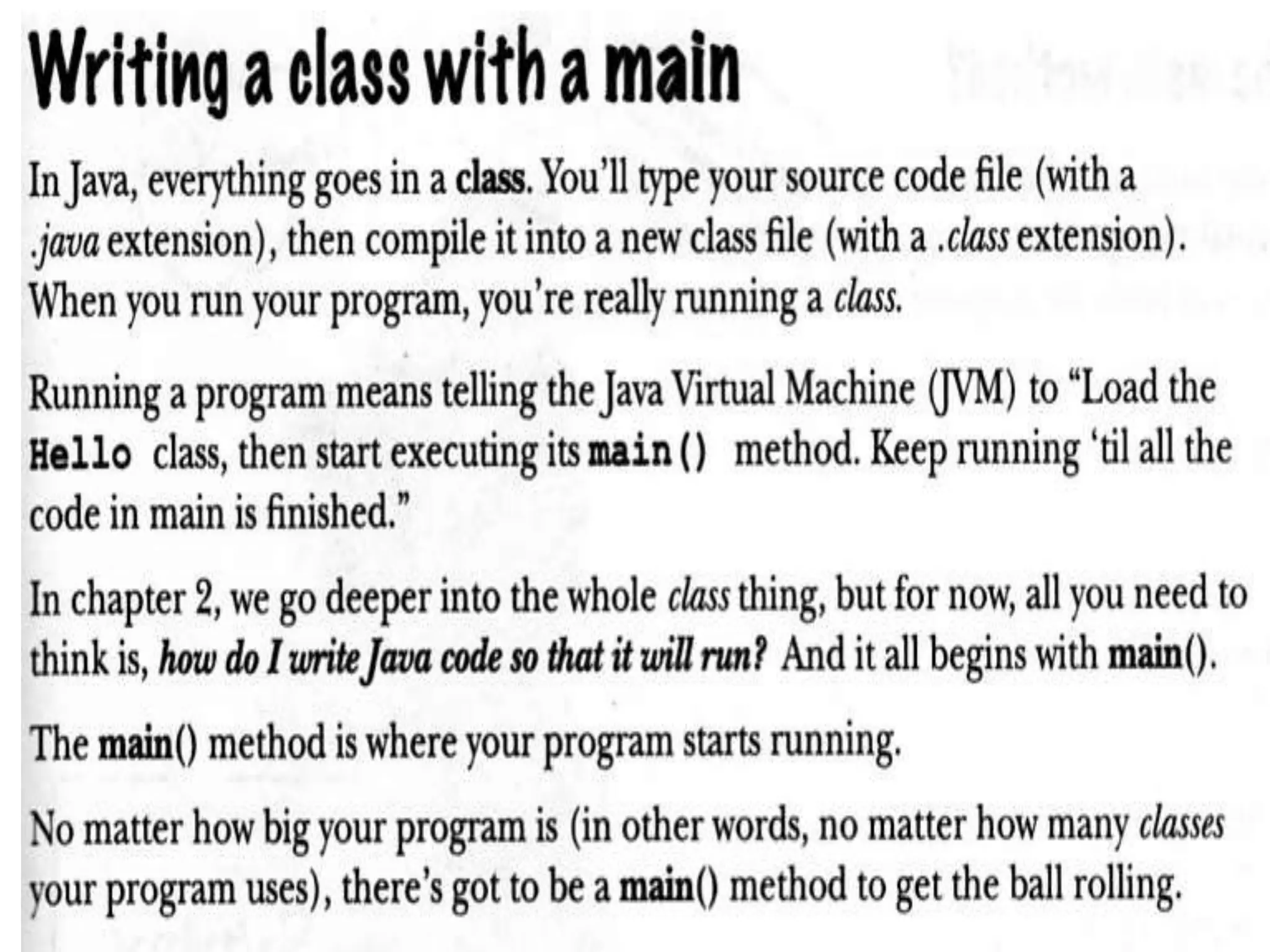
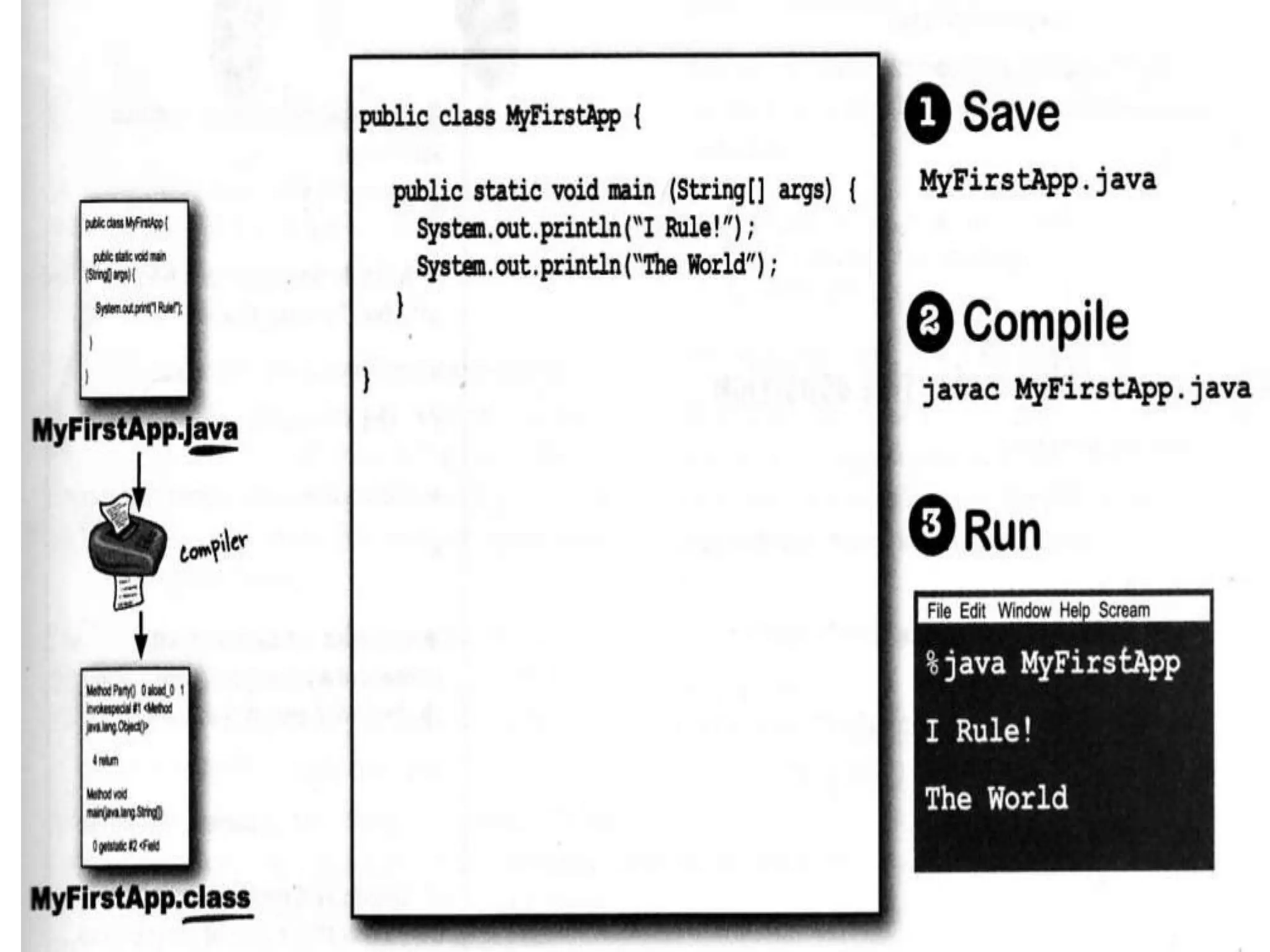
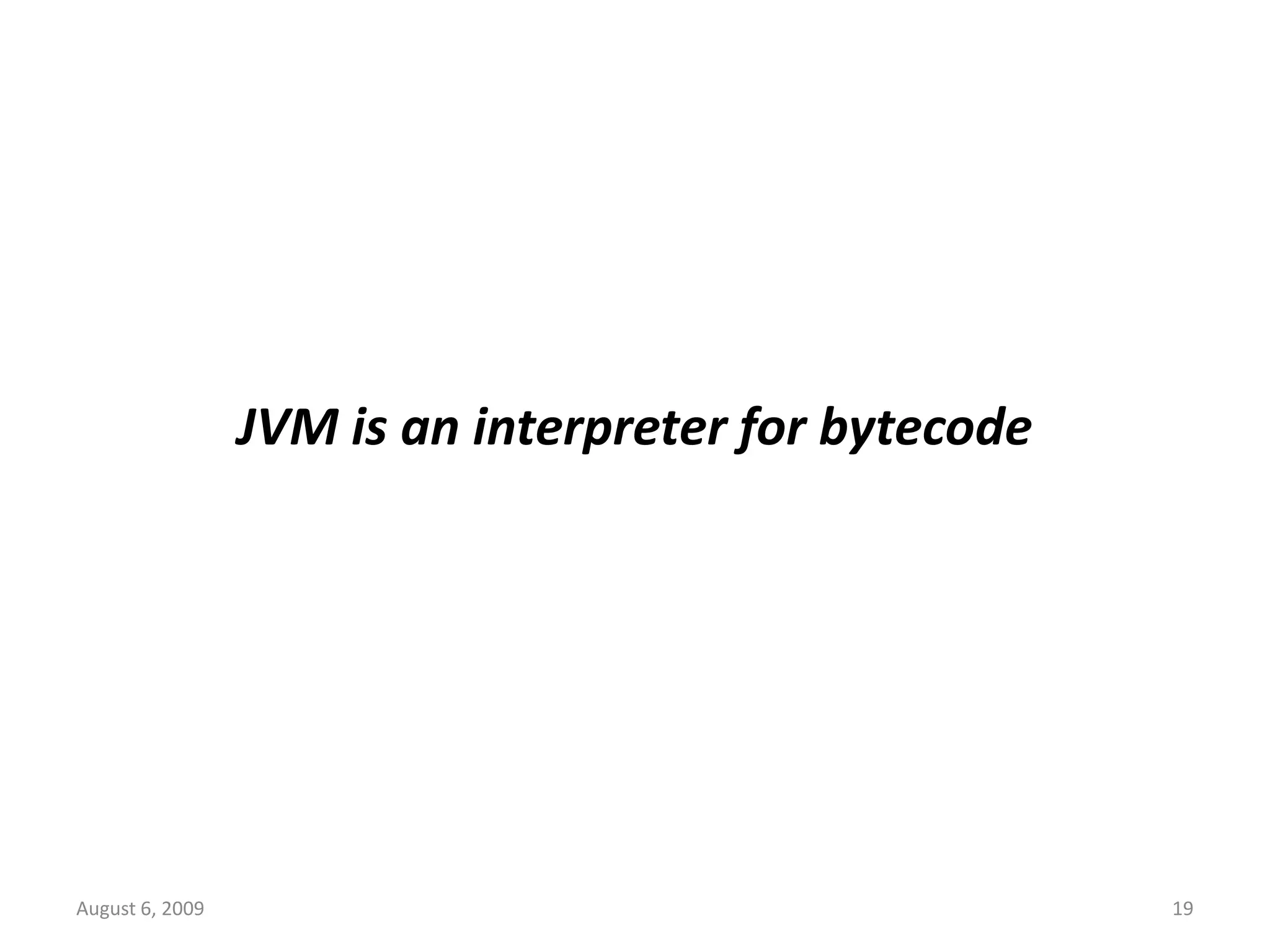
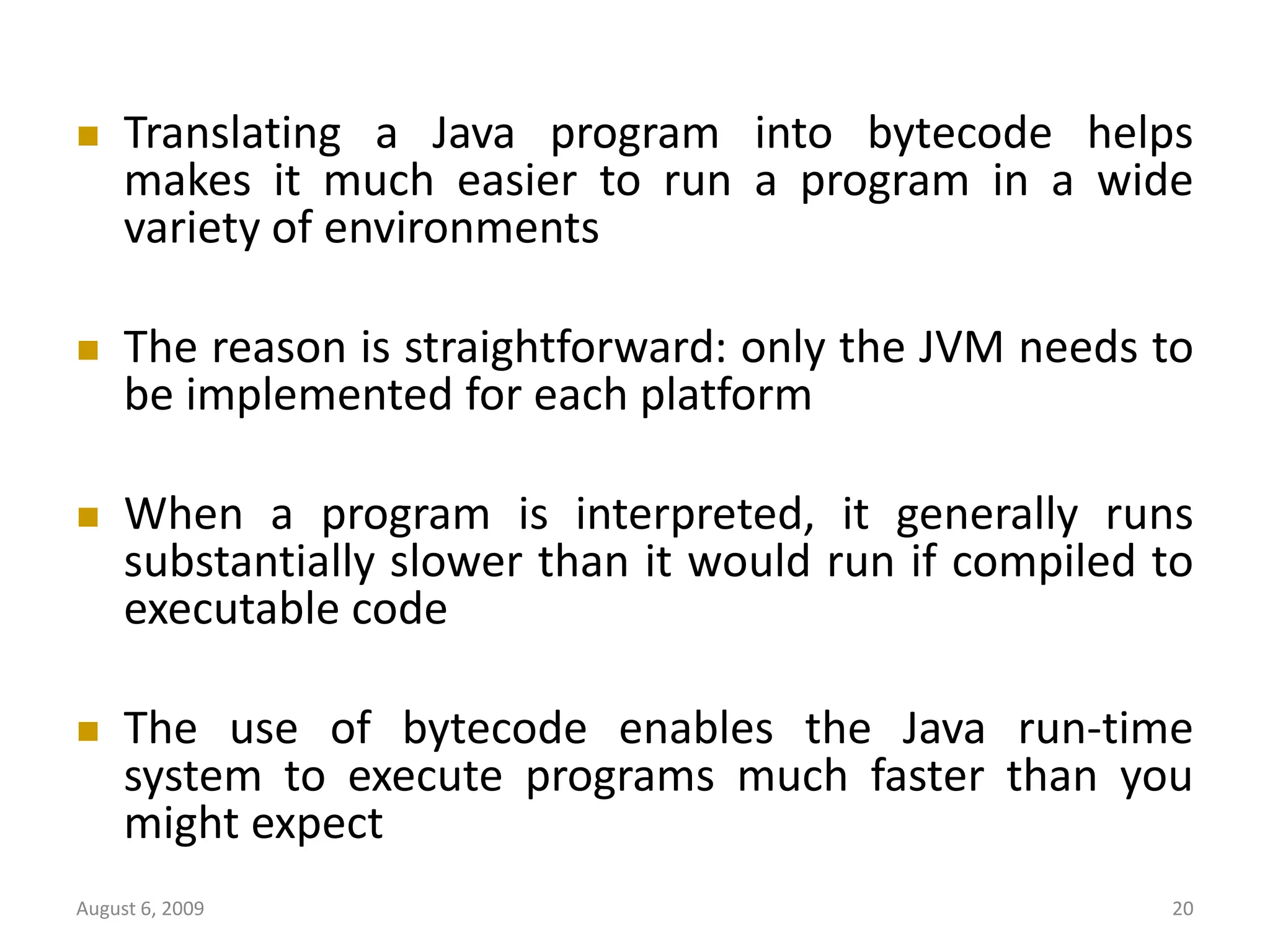
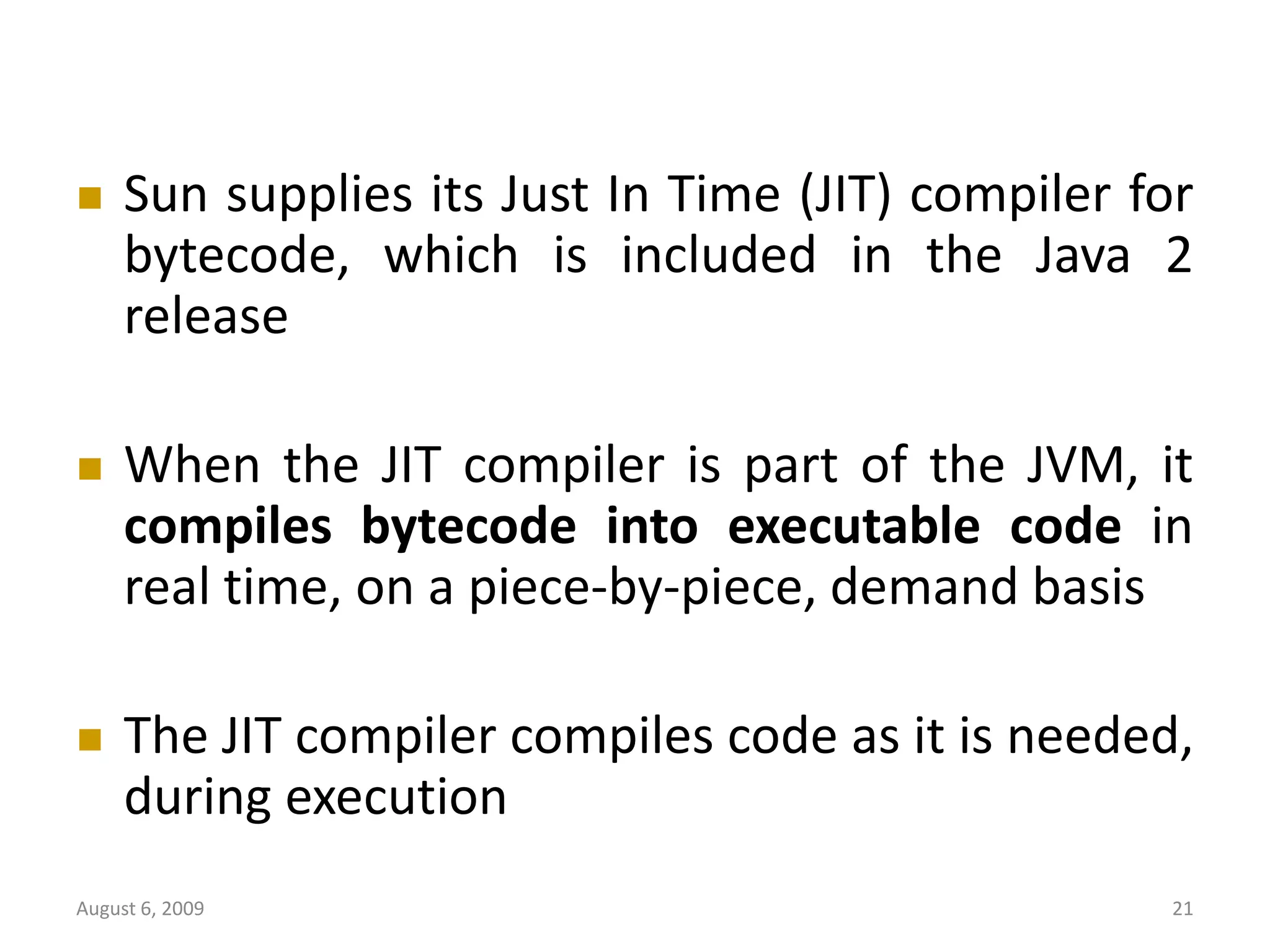
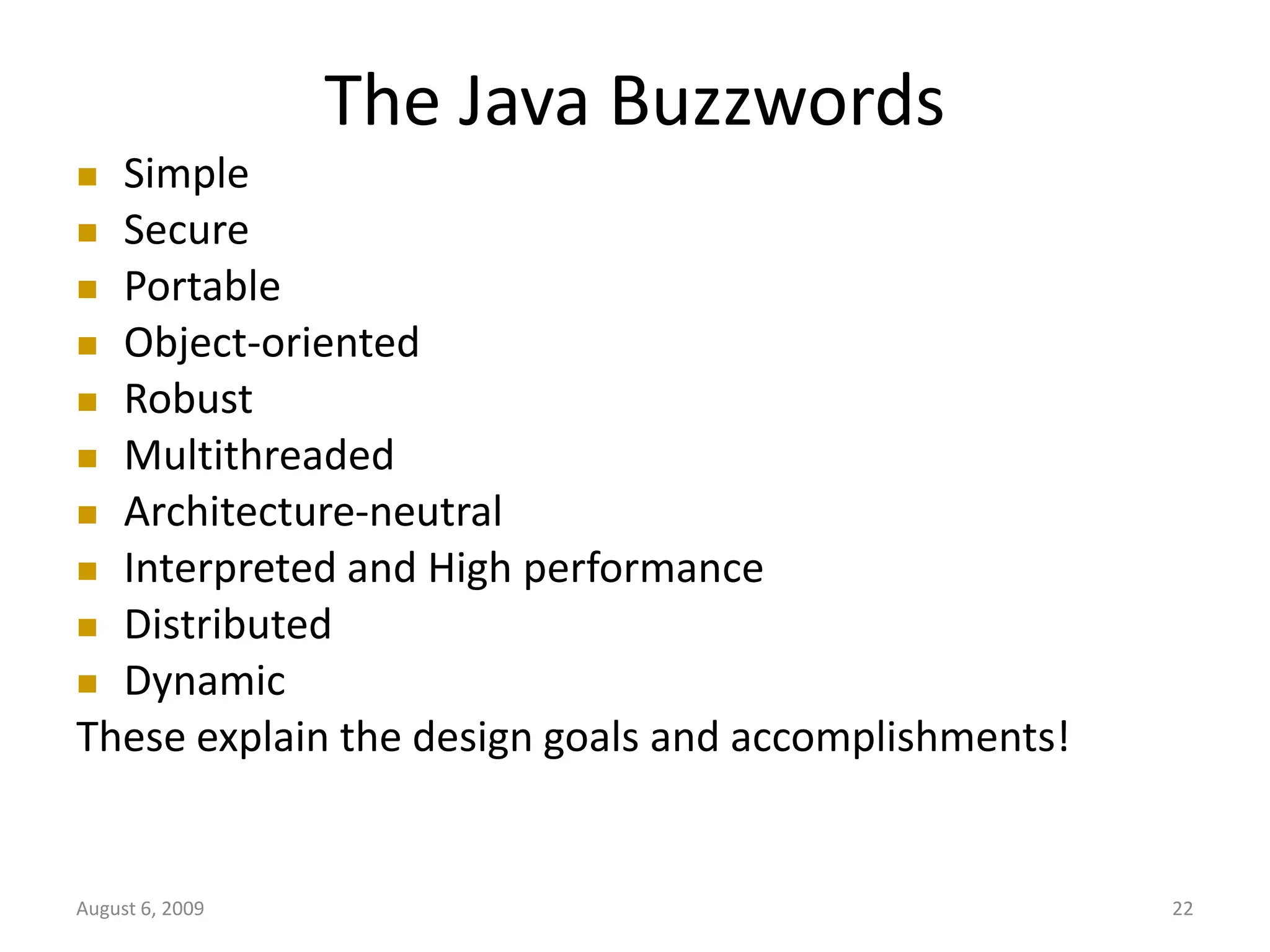
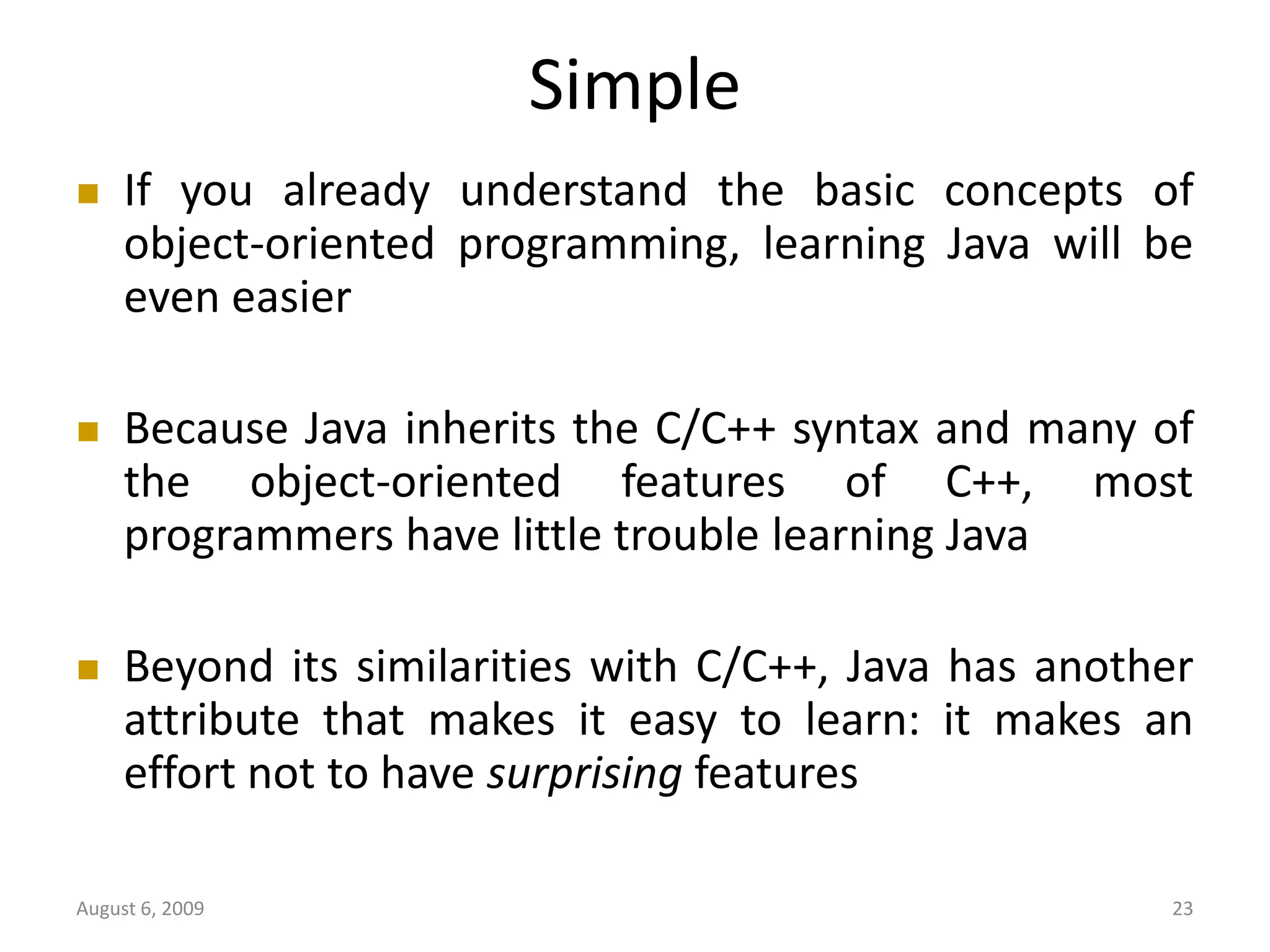
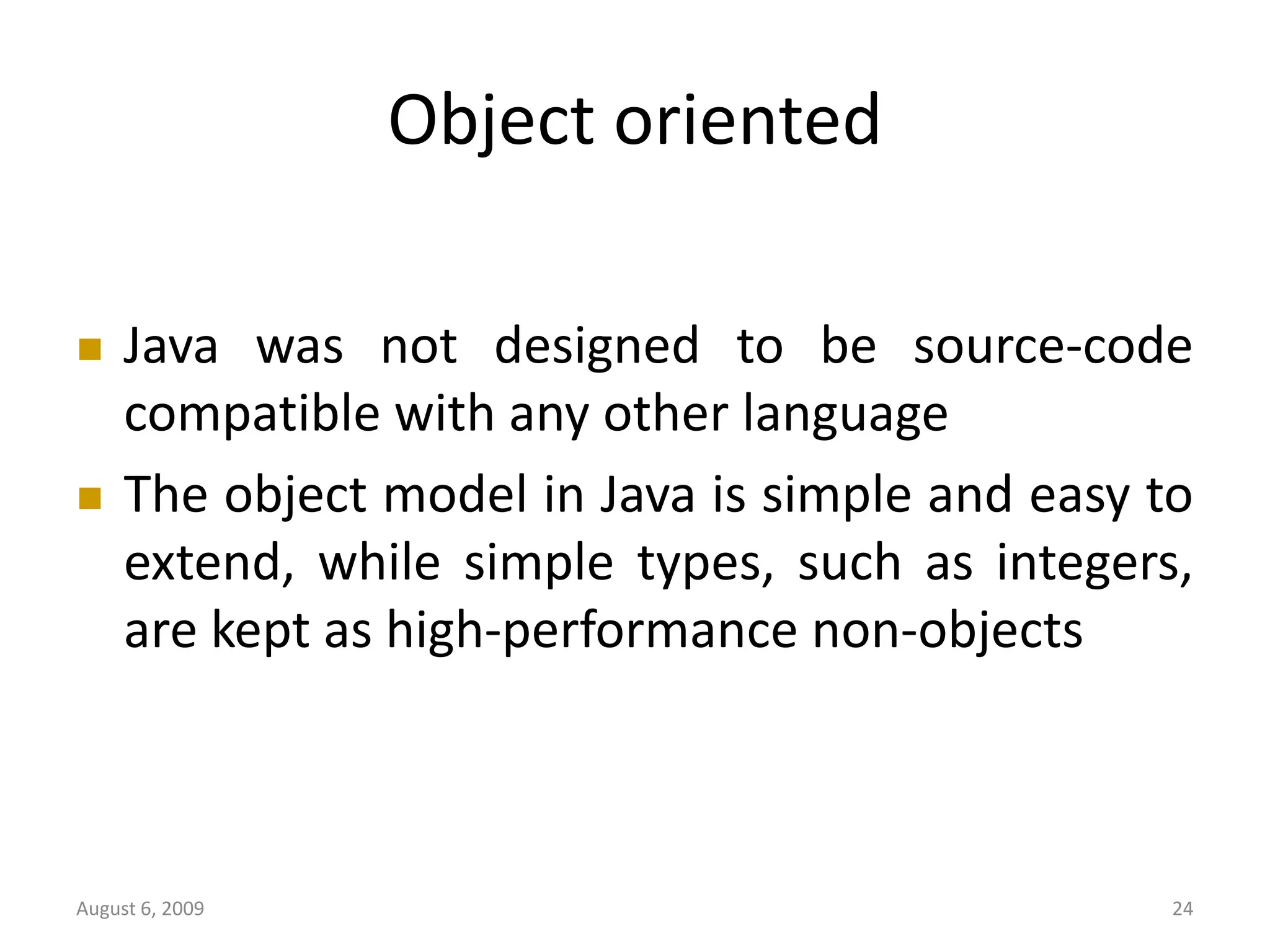
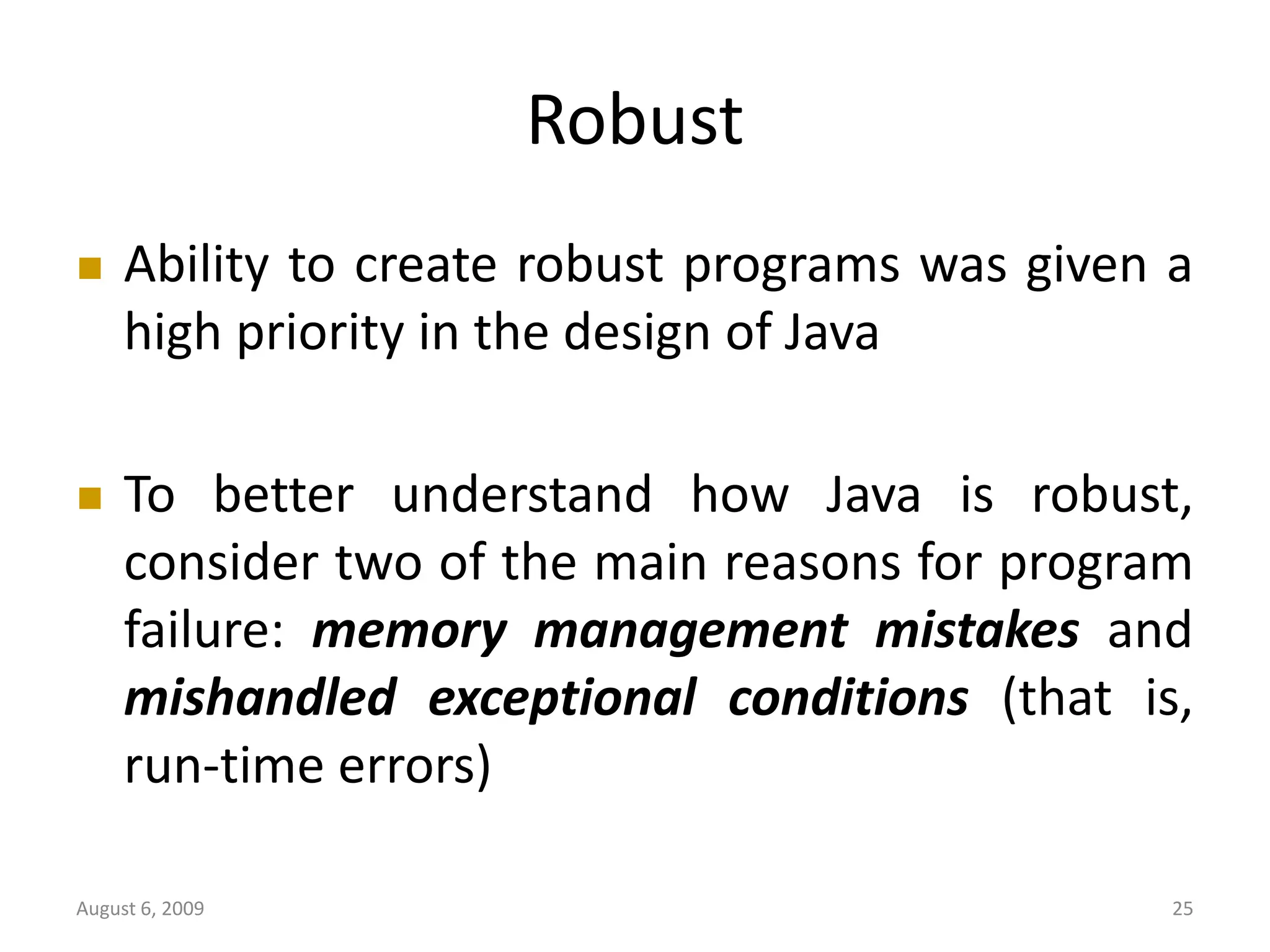
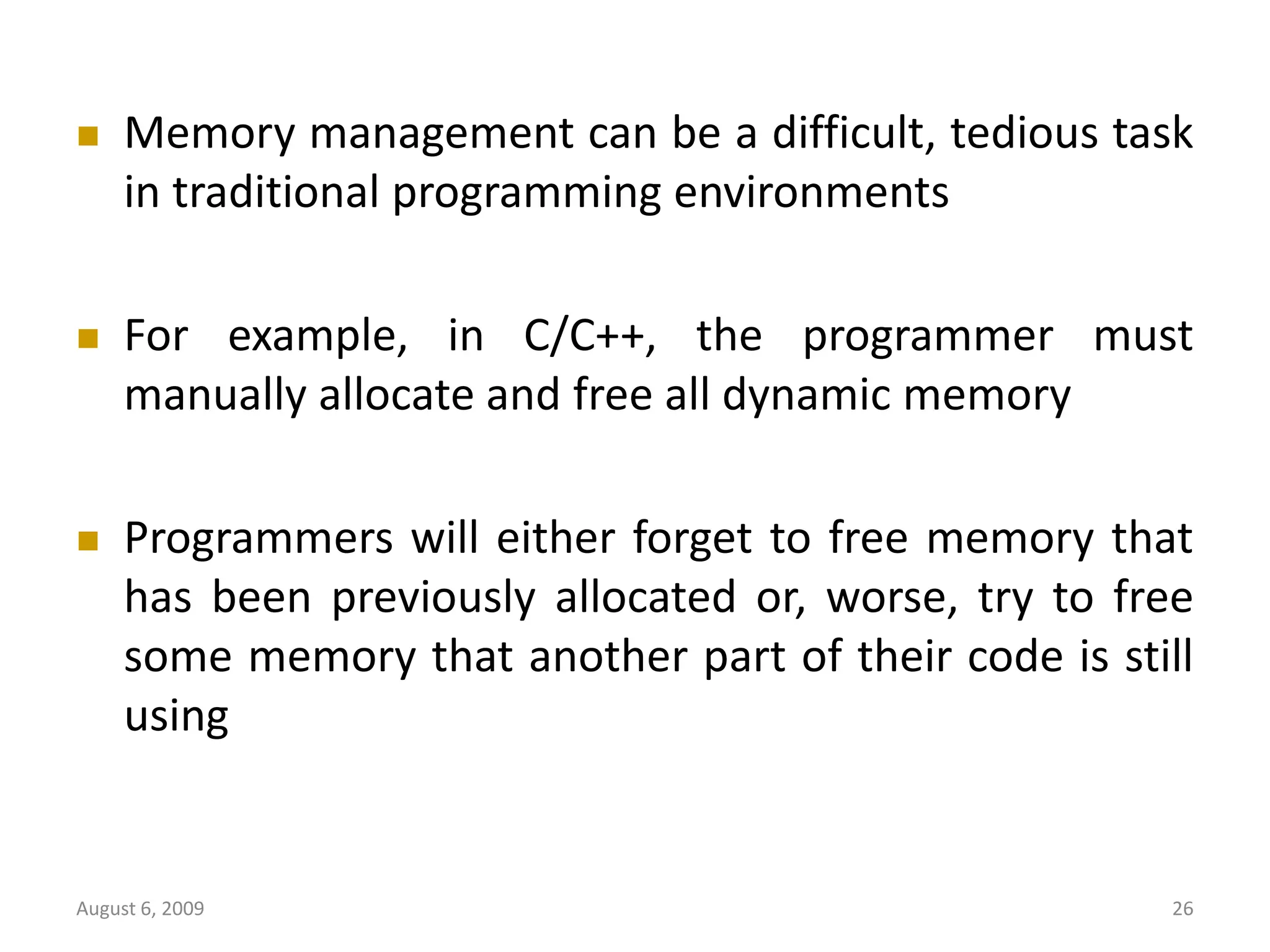
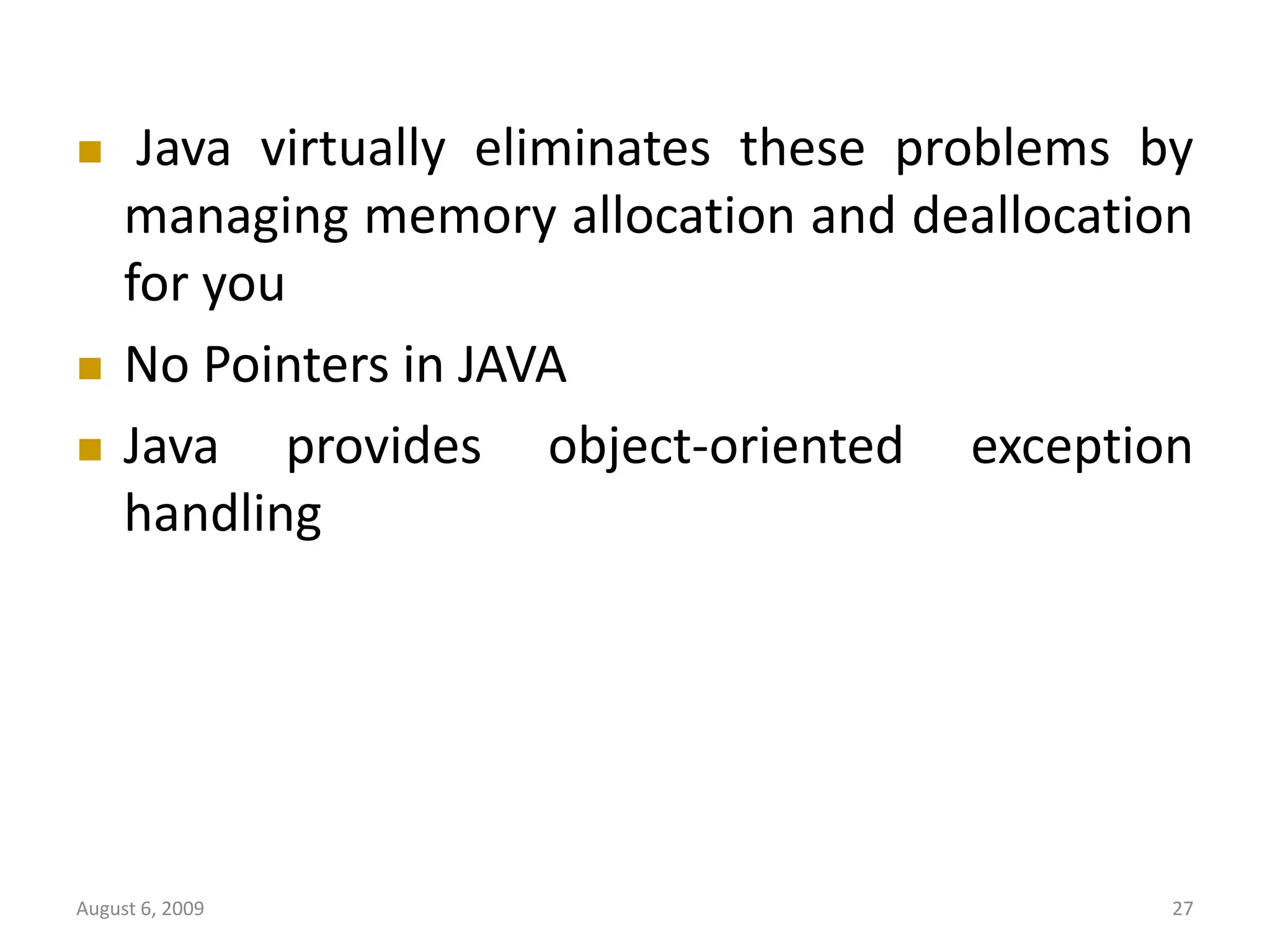
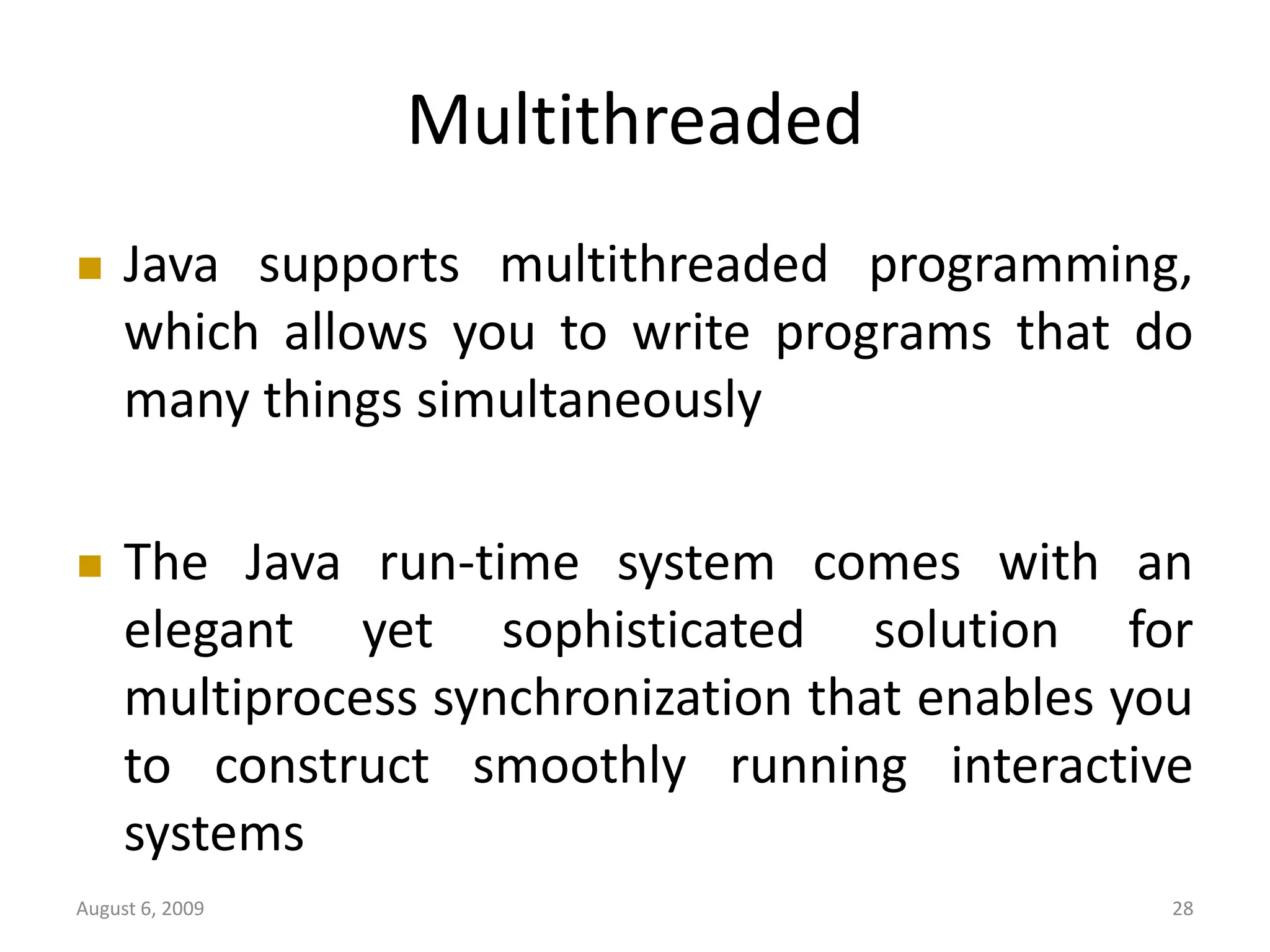
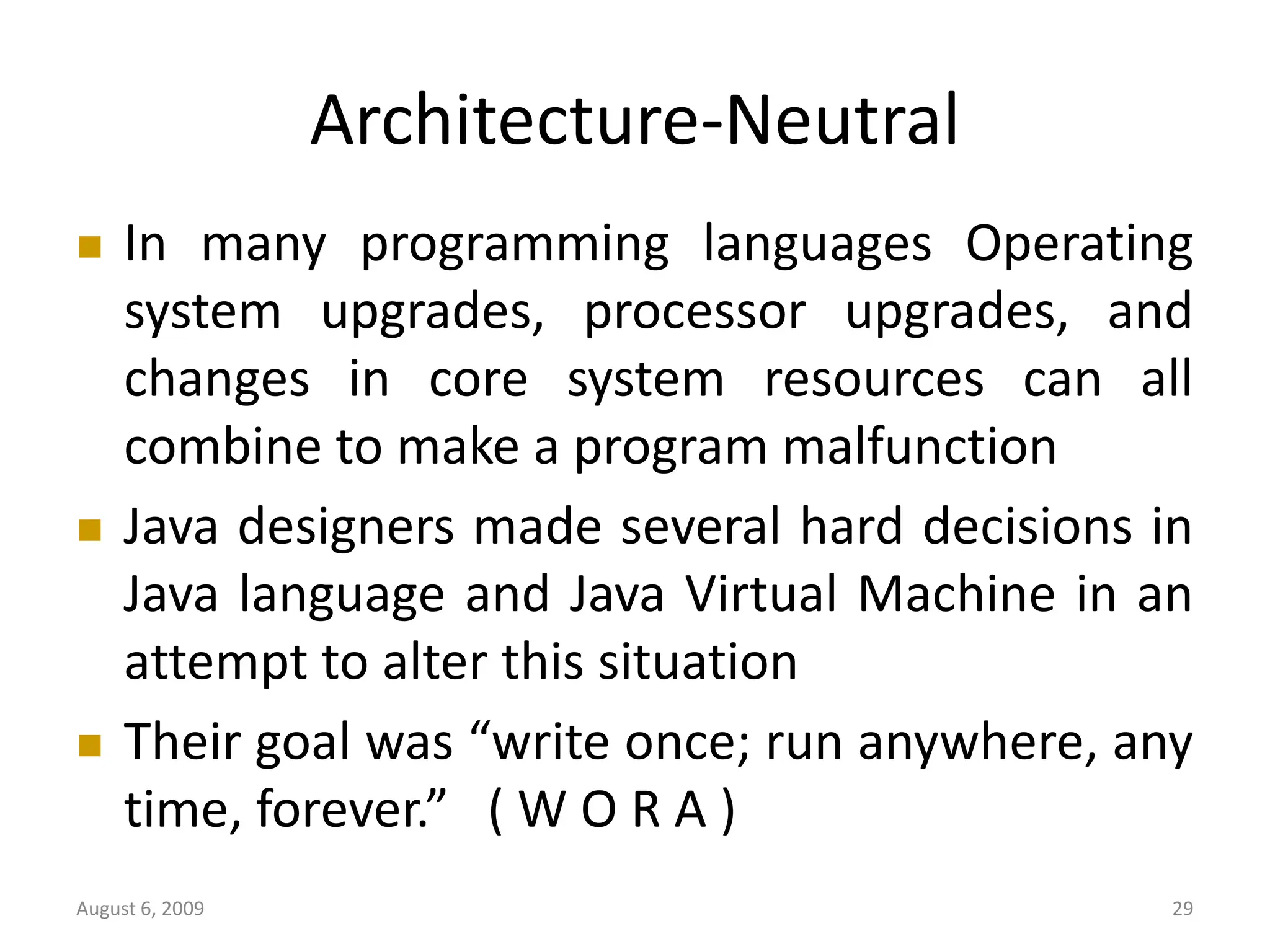
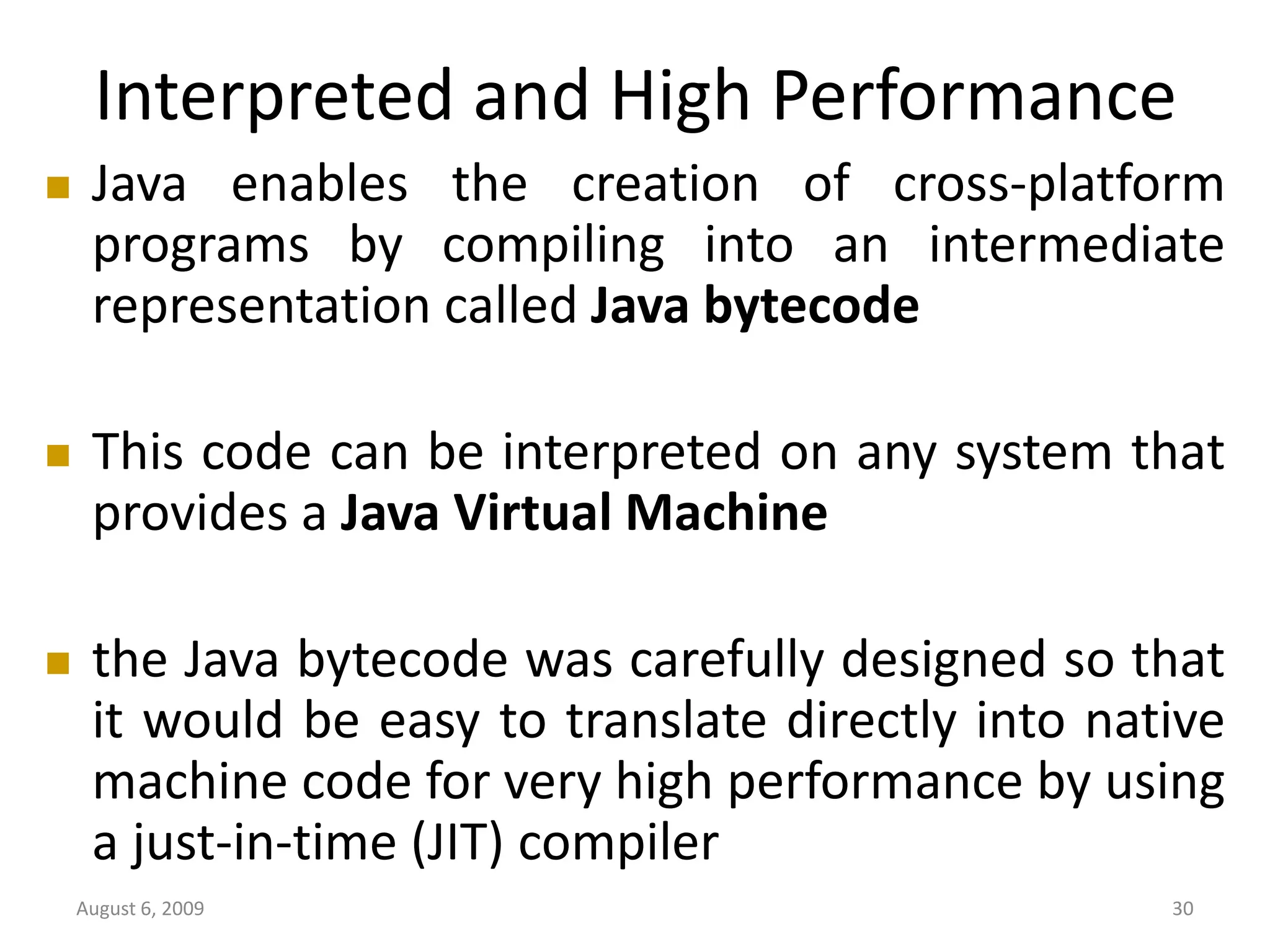
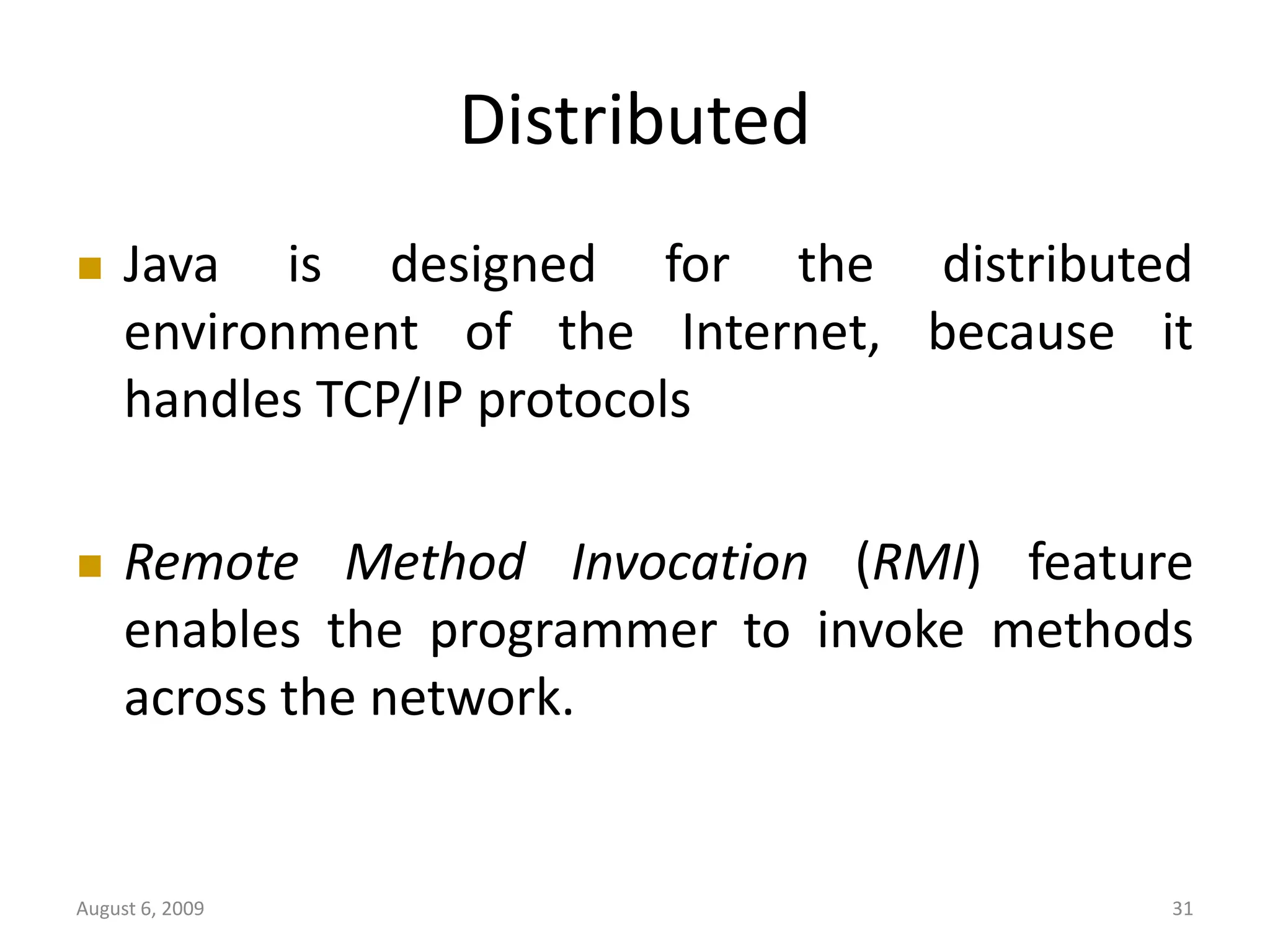
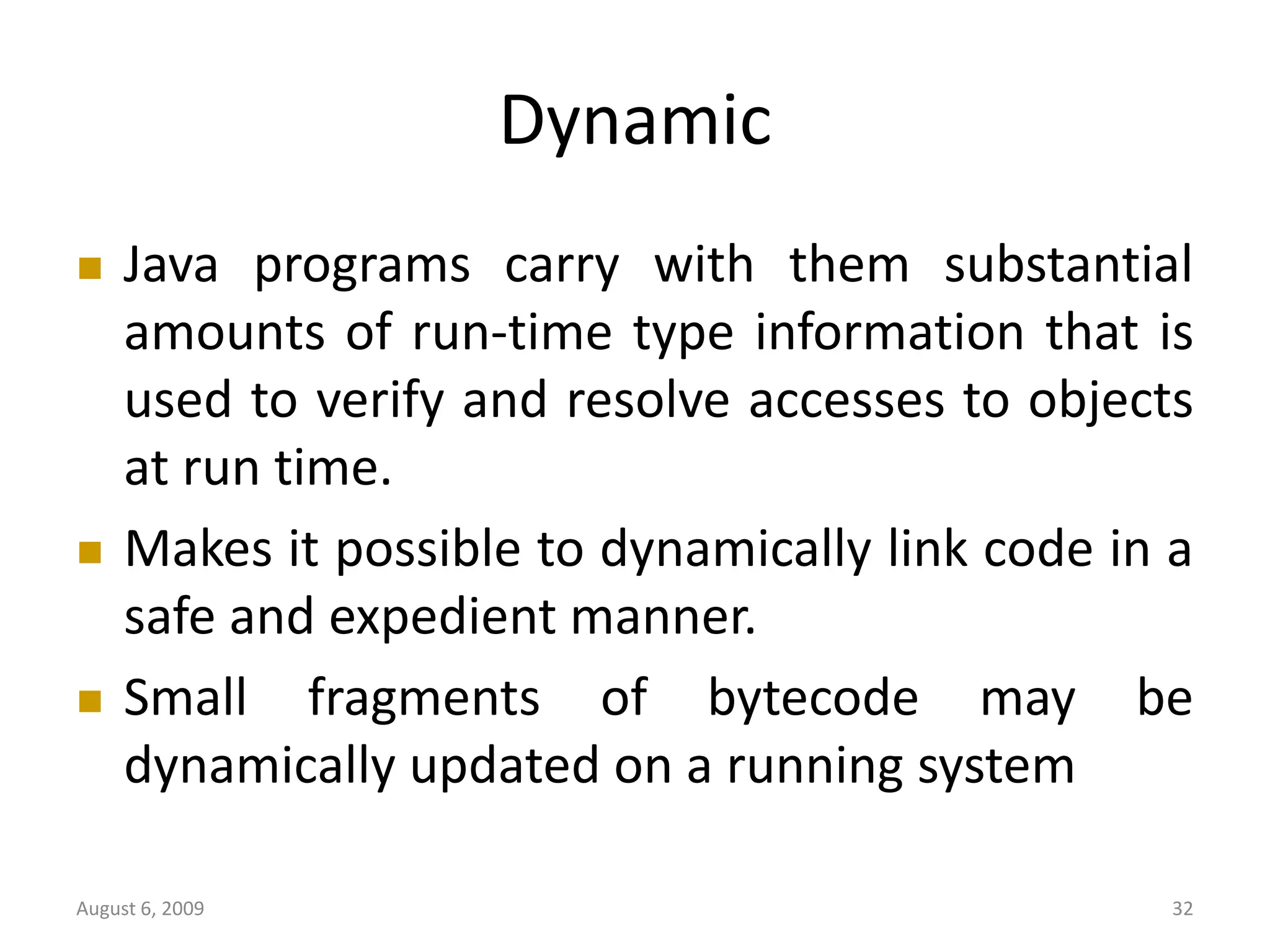
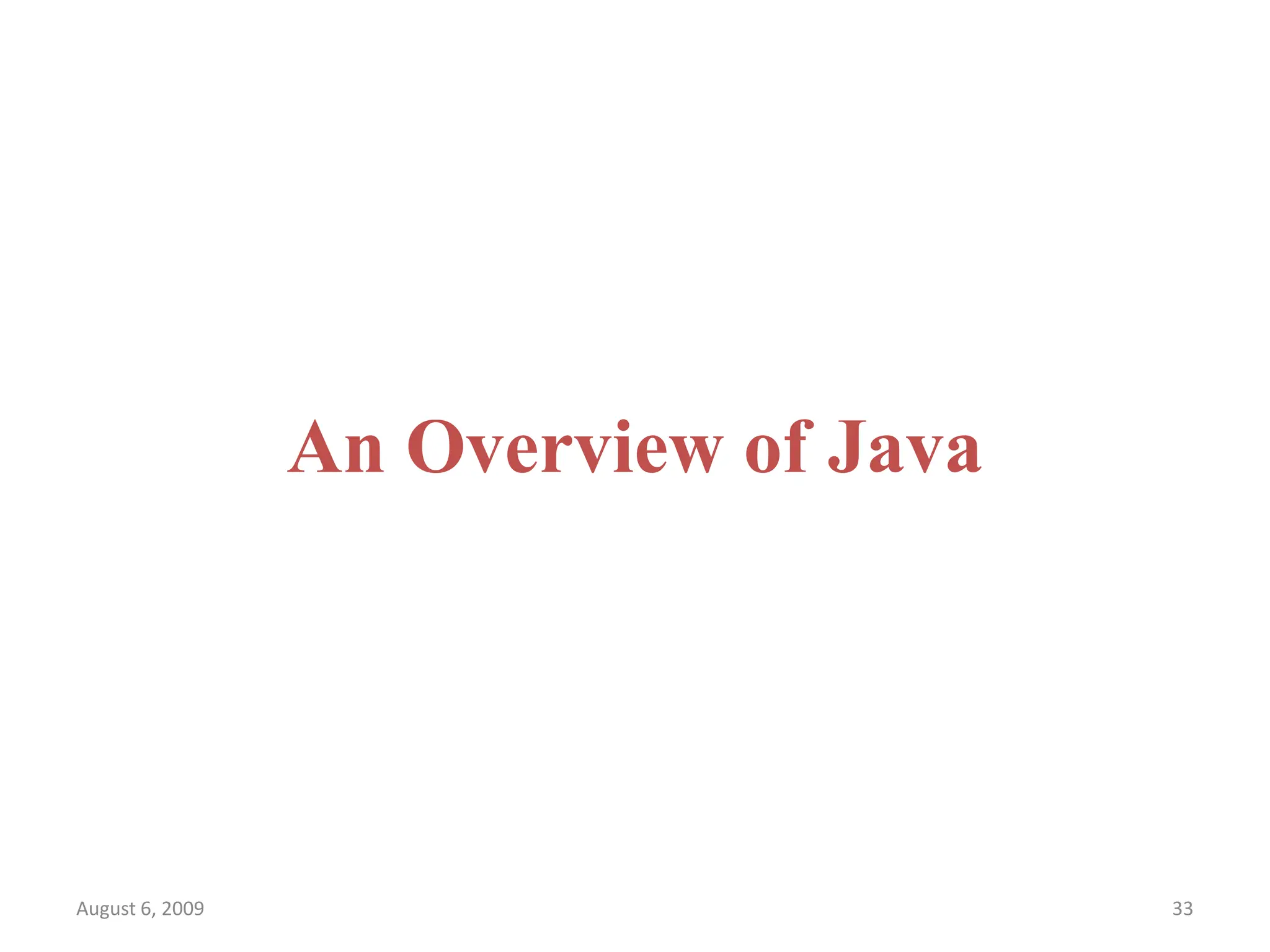
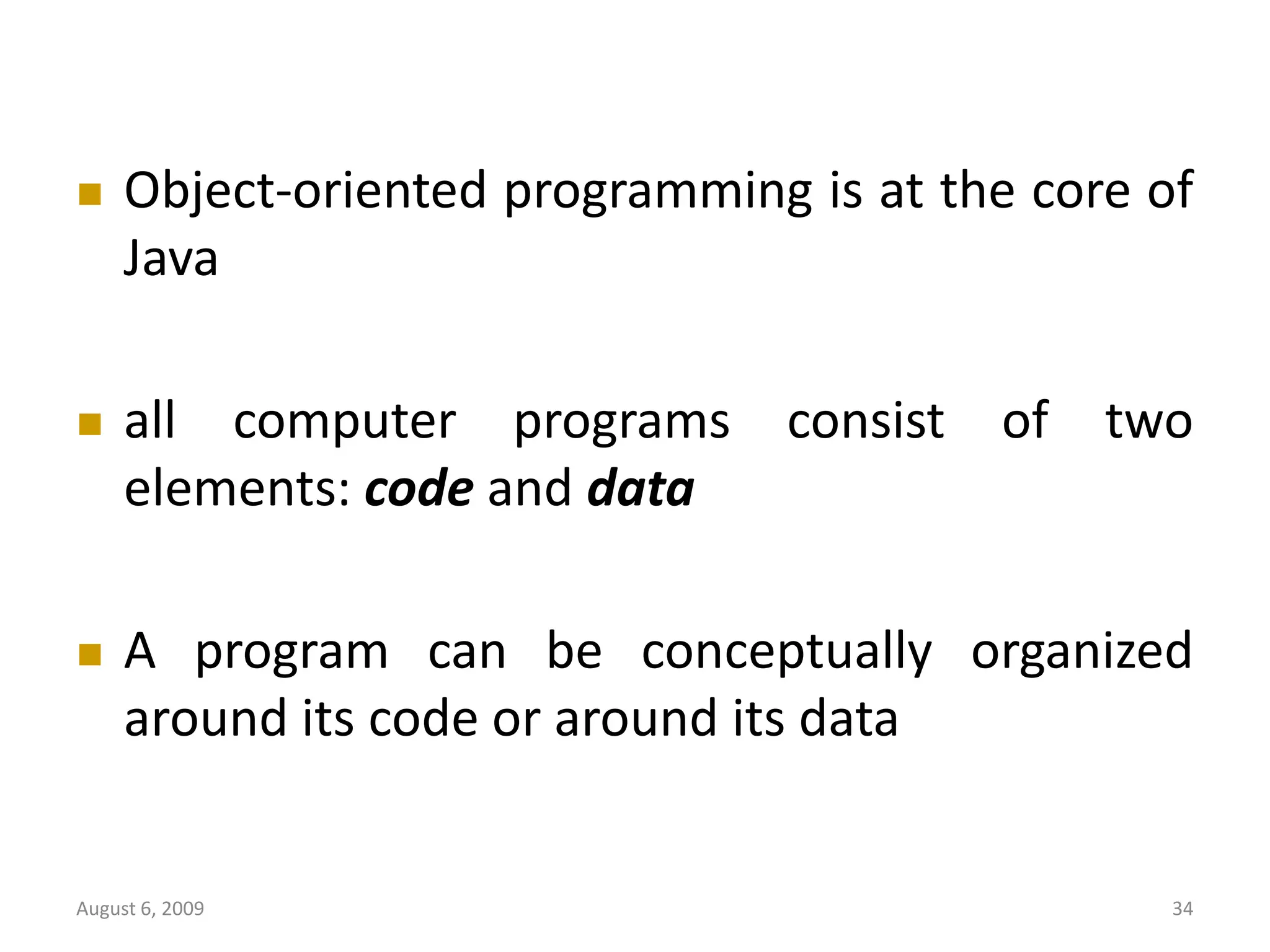
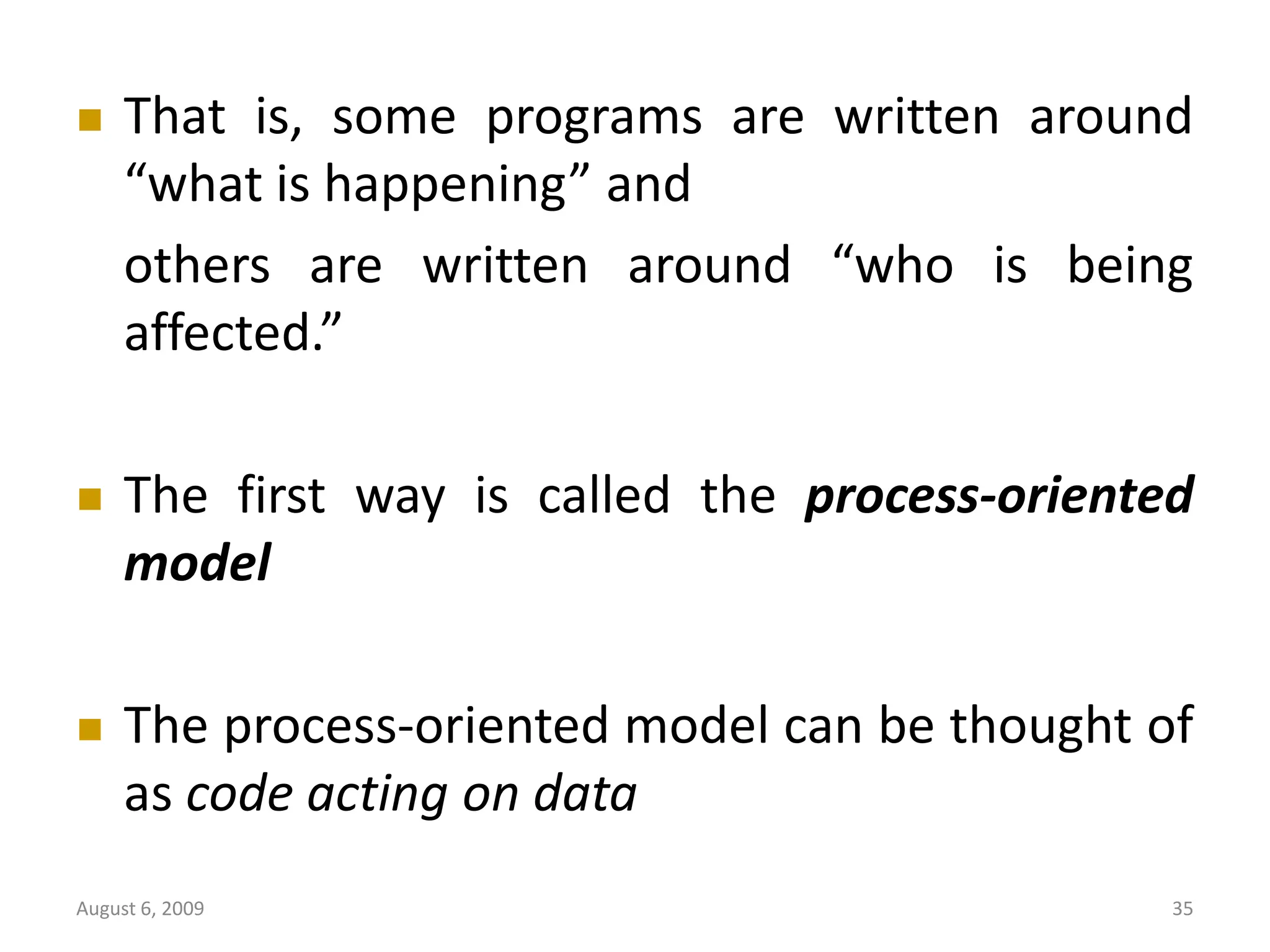
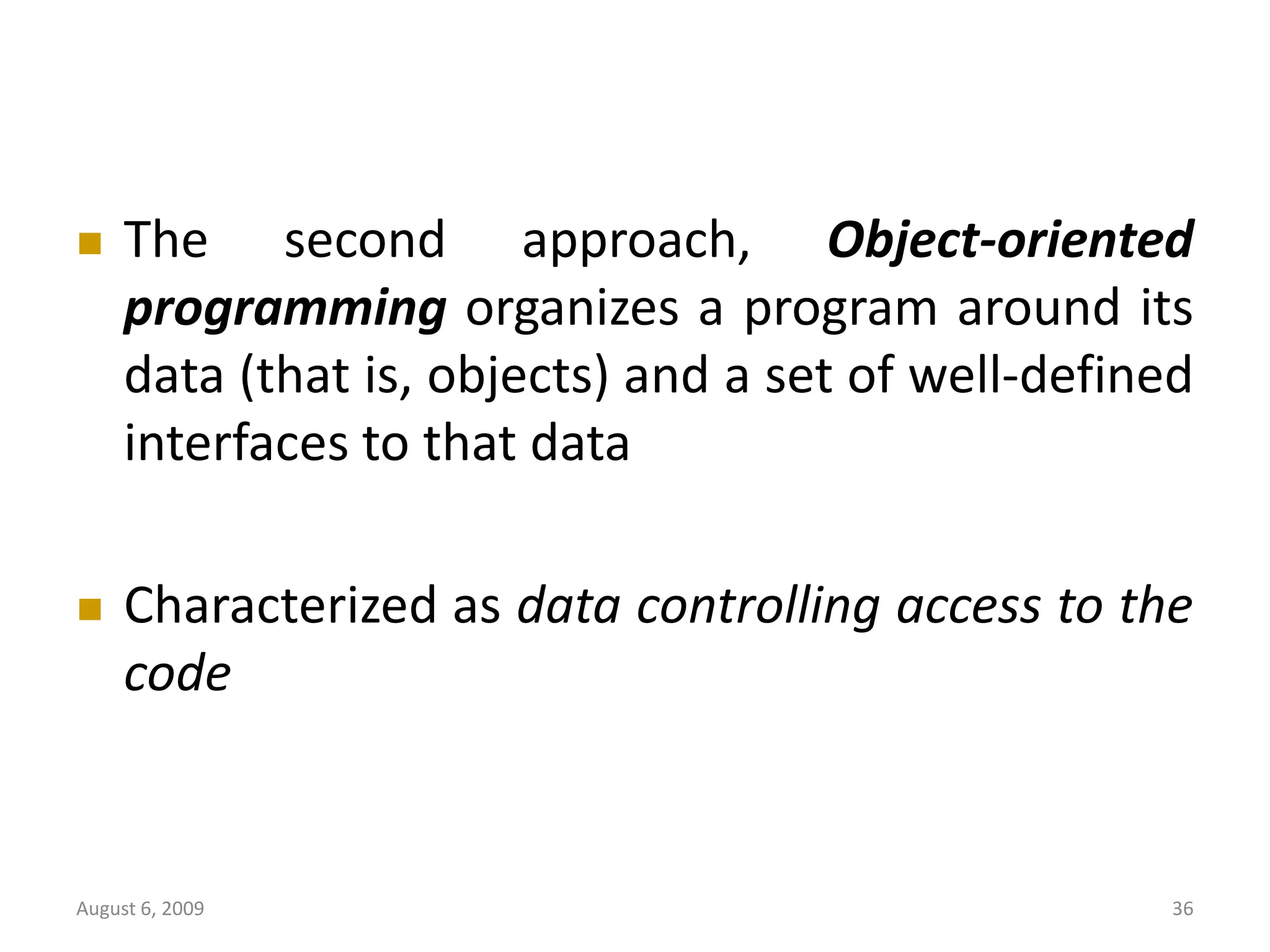
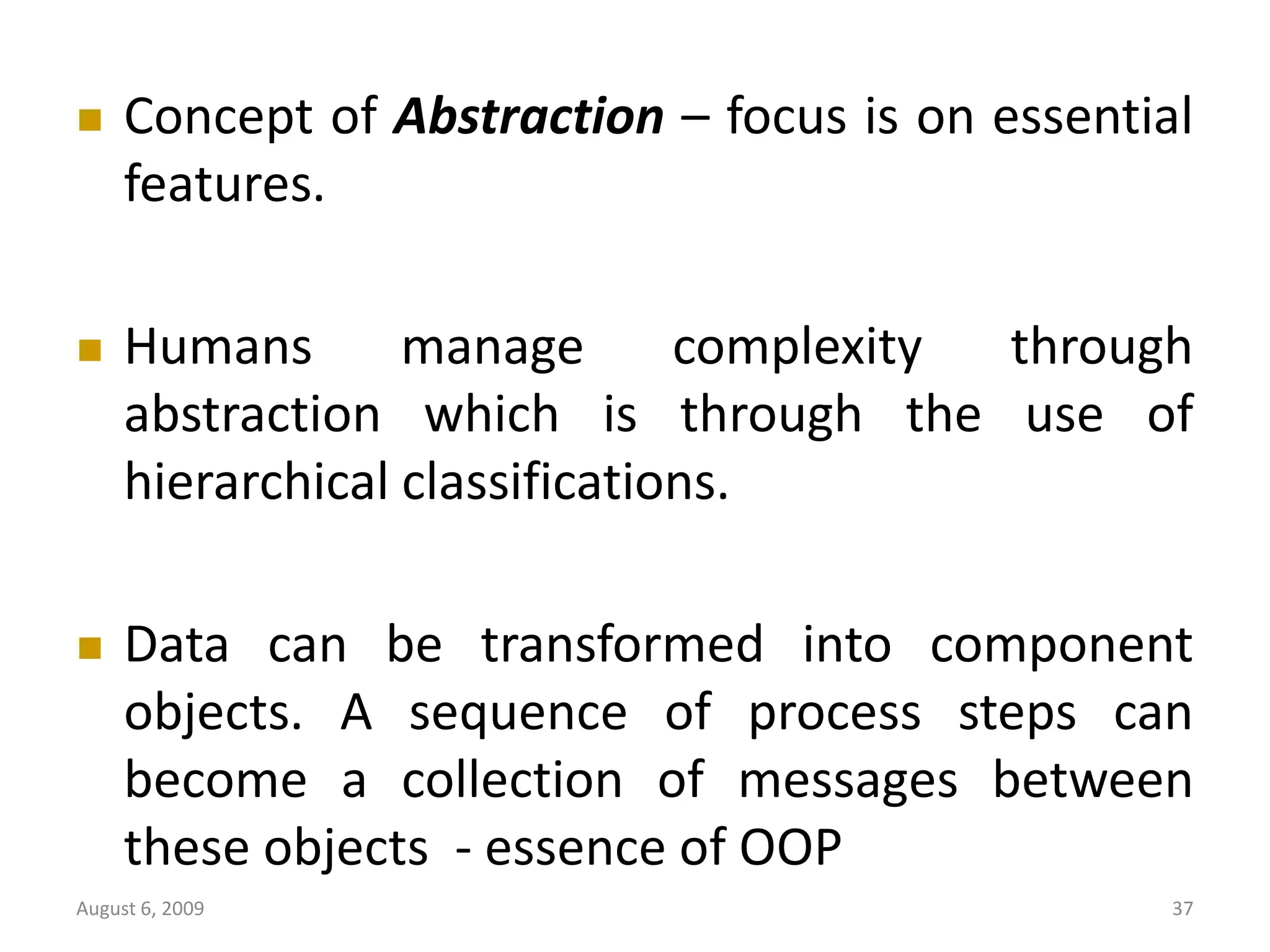
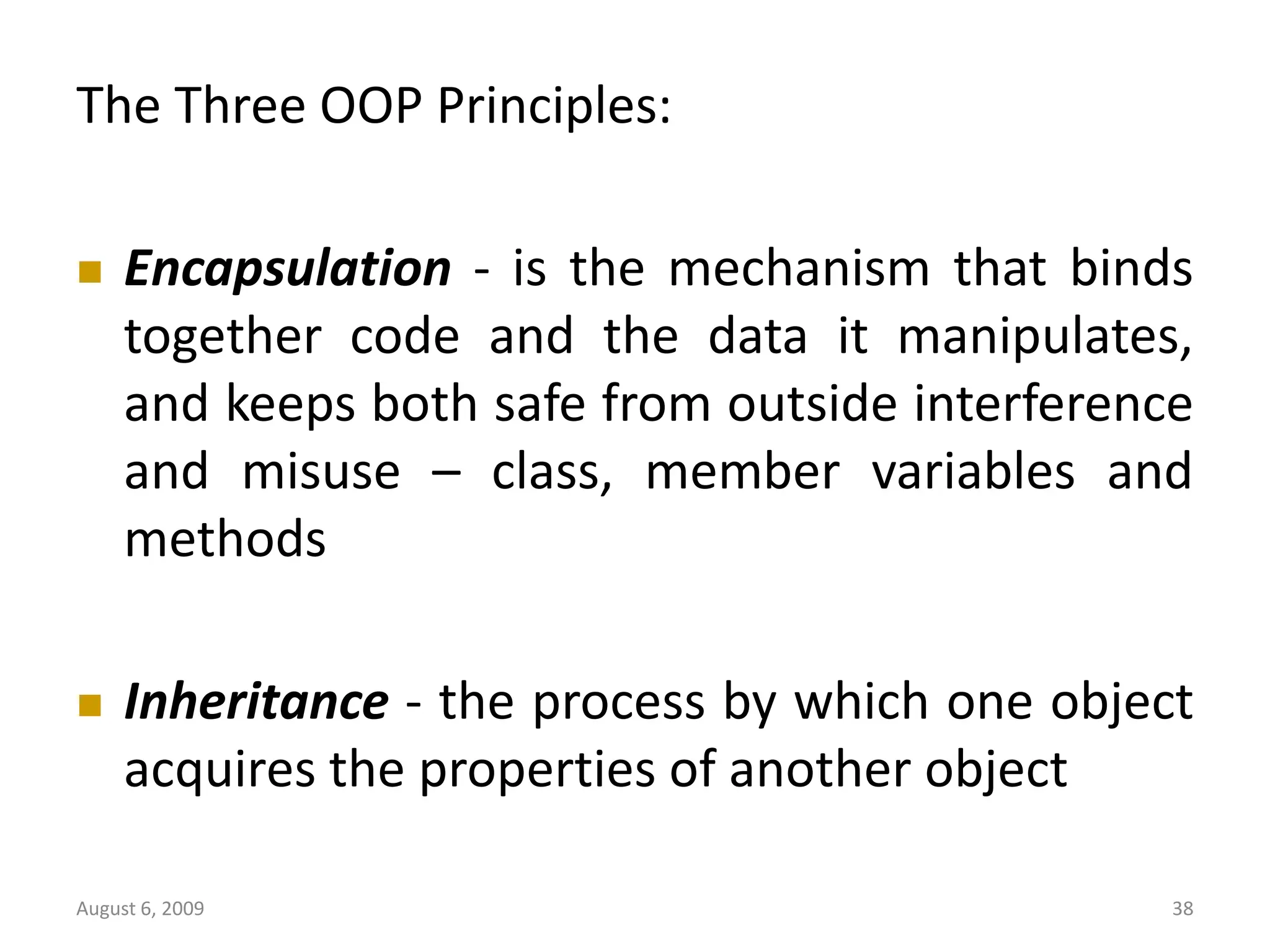
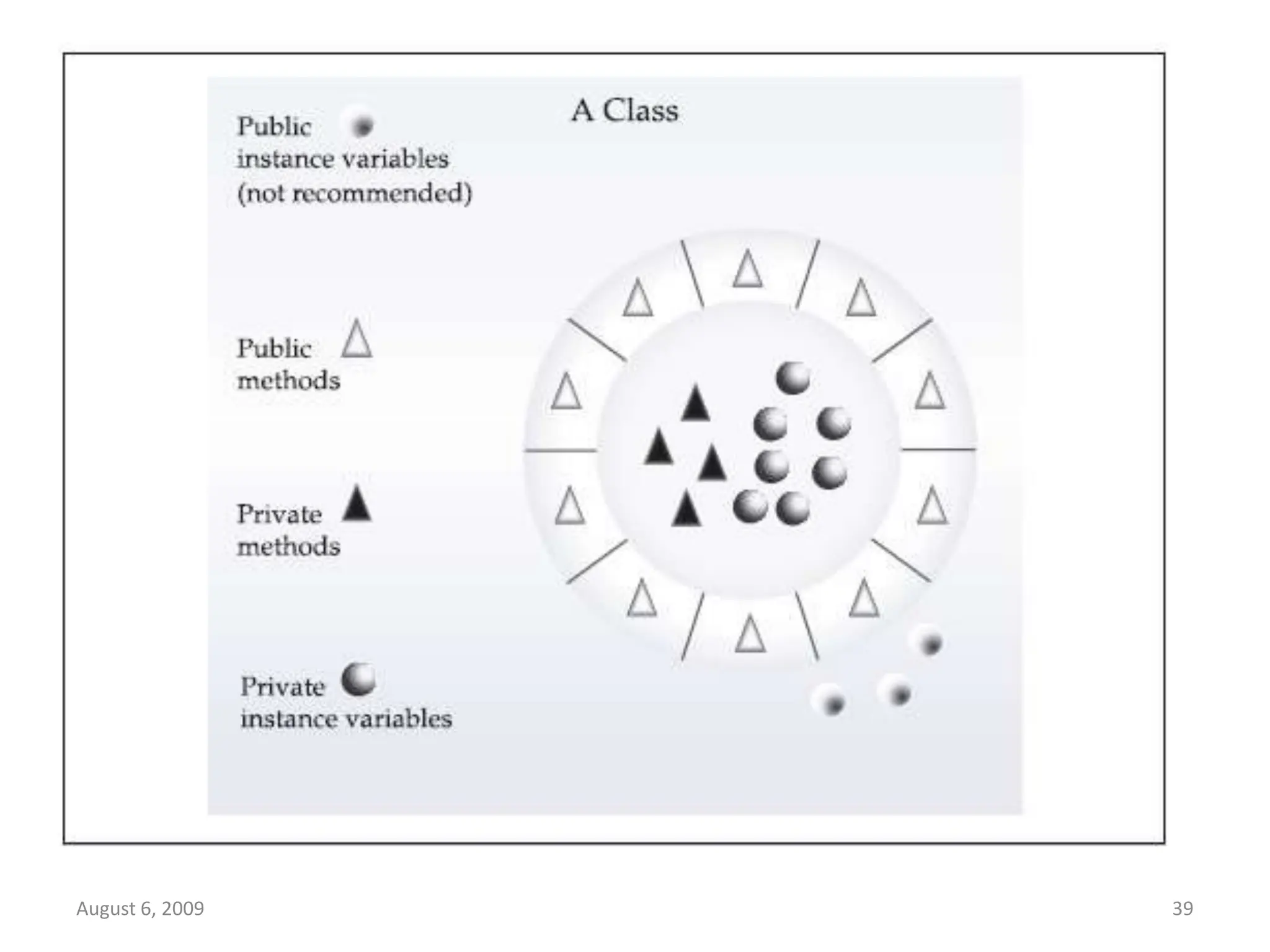
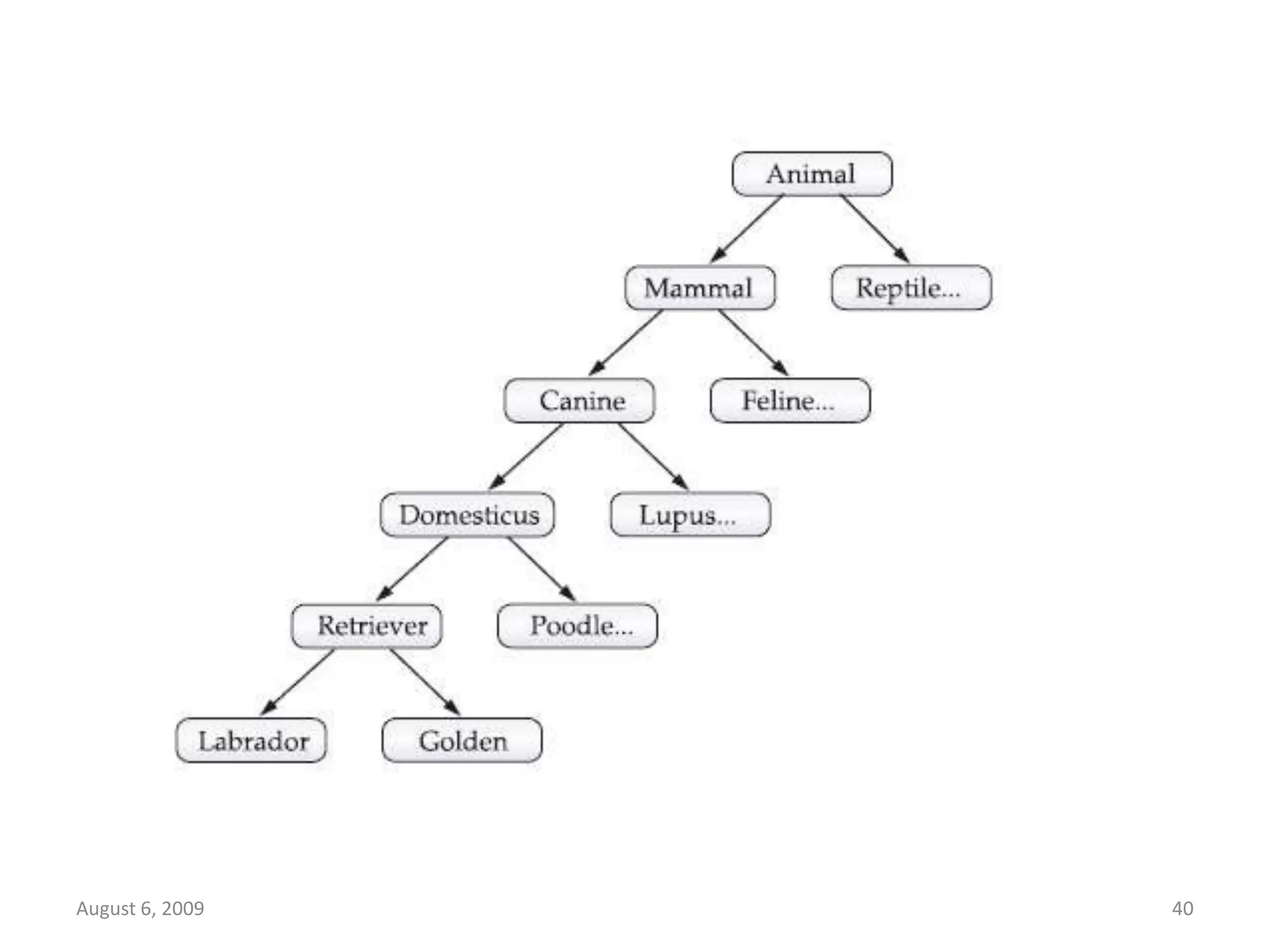
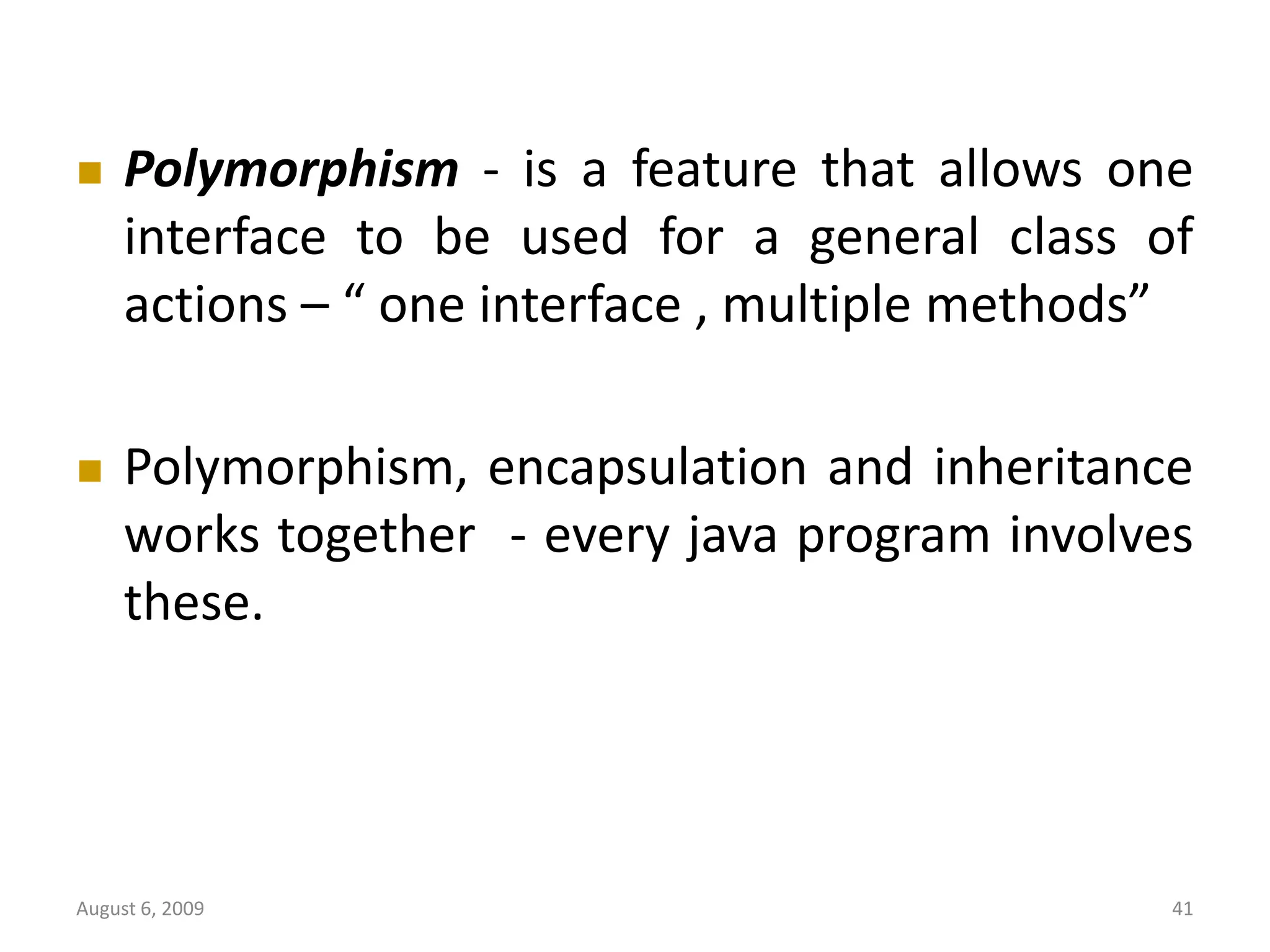
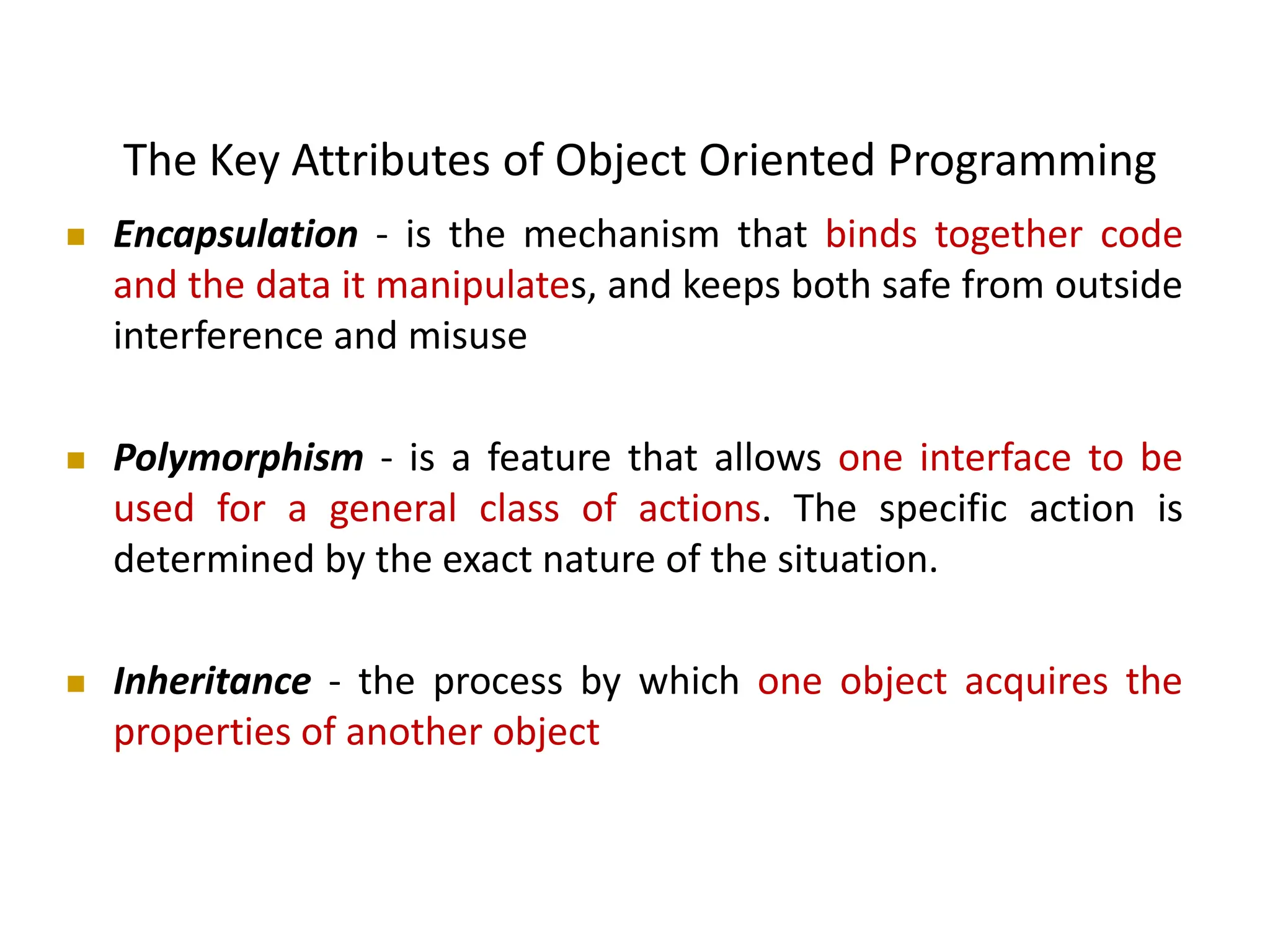
![August 6, 2009 43 A First Simple Program /* This is a simple Java program. Call this file "Example.java".*/ class Example { // Your program begins with a call to main(). public static void main(String args[]) { System.out.println("This is a simple Java program."); } }](https://image.slidesharecdn.com/1-240314062607-20d67768/75/1-INTRODUCTION-TO-JAVA_2022-MB-ppt-43-2048.jpg)
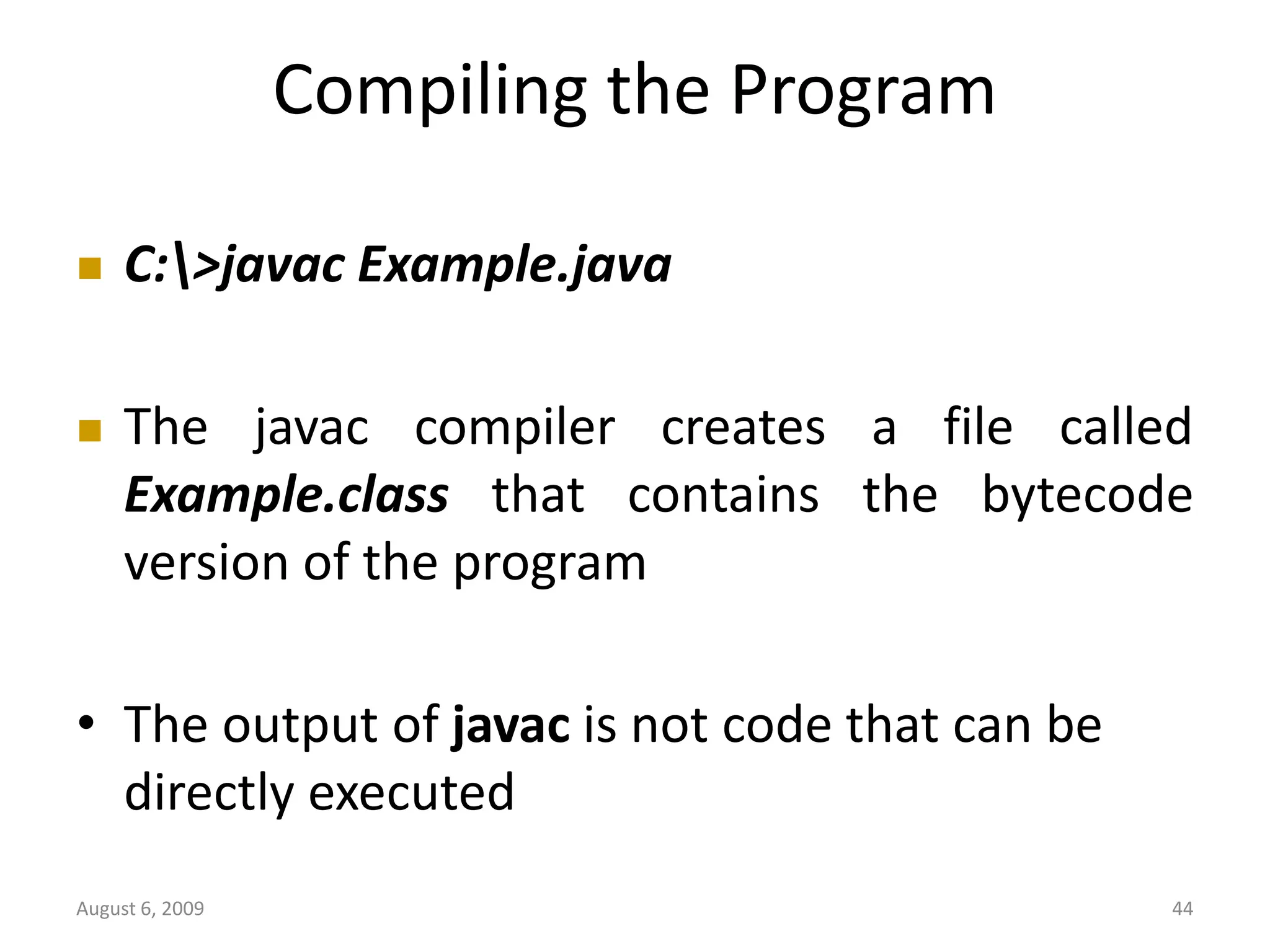
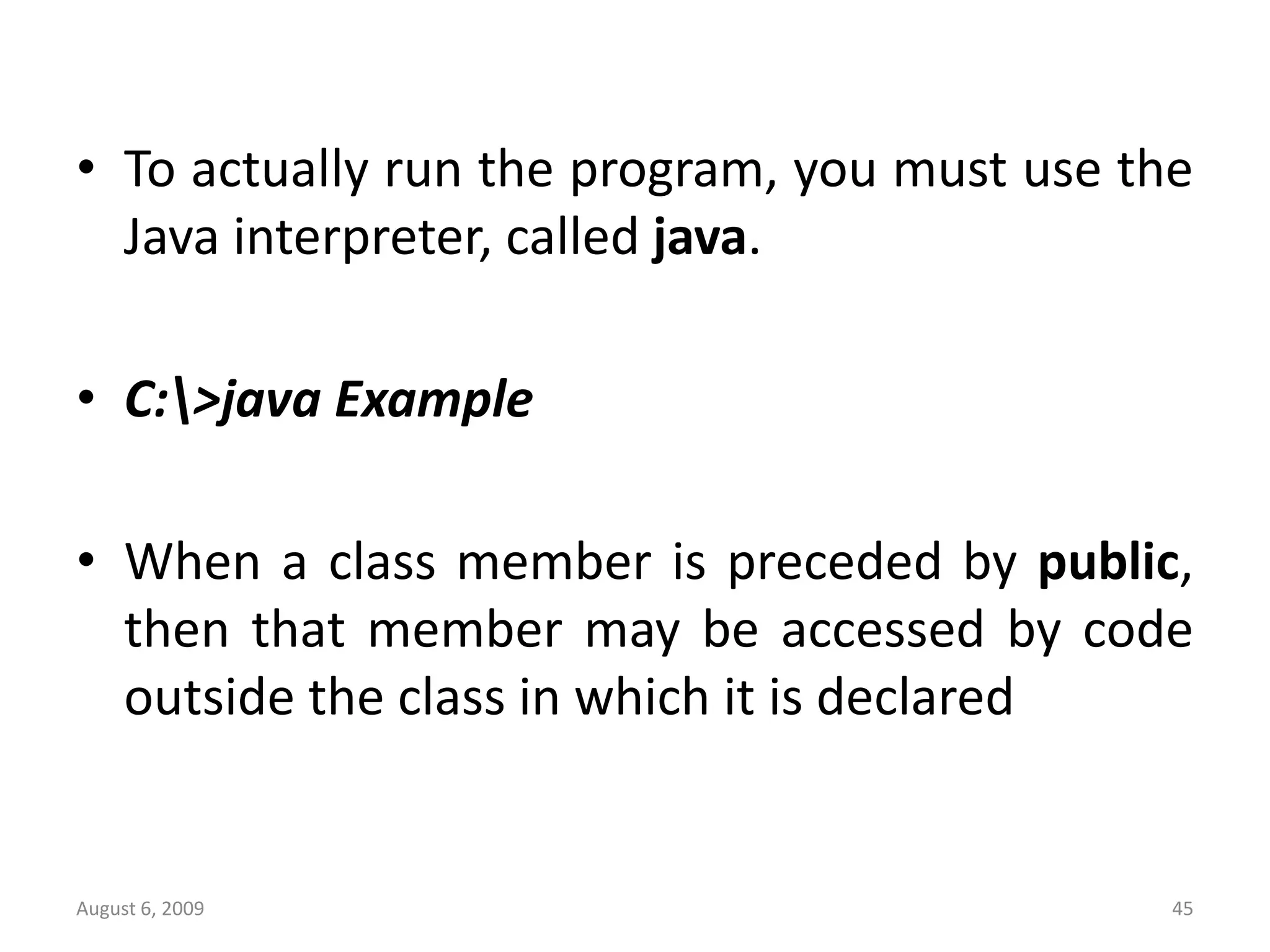
![August 6, 2009 46 • The keyword static allows main( ) to be called without having to instantiate a particular instance of the class • The keyword void simply tells the compiler that main( ) does not return a value • String[ ] args declares a parameter named args, which is an array of instances of the class String. args receives any number of command-line arguments.](https://image.slidesharecdn.com/1-240314062607-20d67768/75/1-INTRODUCTION-TO-JAVA_2022-MB-ppt-46-2048.jpg)
![August 6, 2009 47 A Second Short Program class Example2 { public static void main(String args[]) { int num; // this declares a variable called num num = 100; // this assigns num the value 100 System.out.println("This is num: " + num); num = num * 2; System.out.print("The value of num * 2 is "); System.out.println(num); } }](https://image.slidesharecdn.com/1-240314062607-20d67768/75/1-INTRODUCTION-TO-JAVA_2022-MB-ppt-47-2048.jpg)
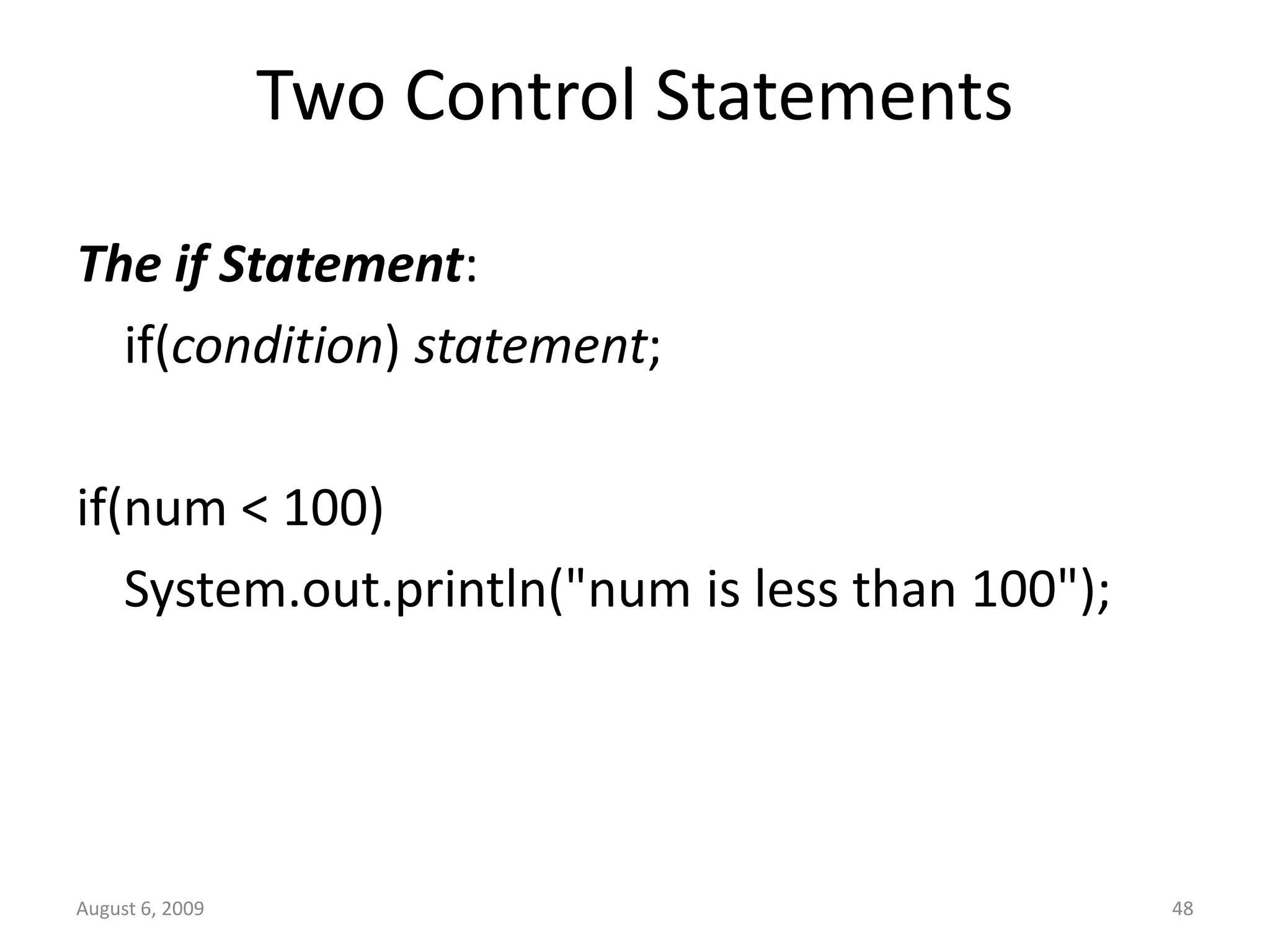
![August 6, 2009 49 The for Loop: for(initialization; condition; iteration) statement; class ForTest { public static void main(String args[]) { int x; for(x = 0; x<10; x = x+1) System.out.println("This is x: " + x); } }](https://image.slidesharecdn.com/1-240314062607-20d67768/75/1-INTRODUCTION-TO-JAVA_2022-MB-ppt-49-2048.jpg)
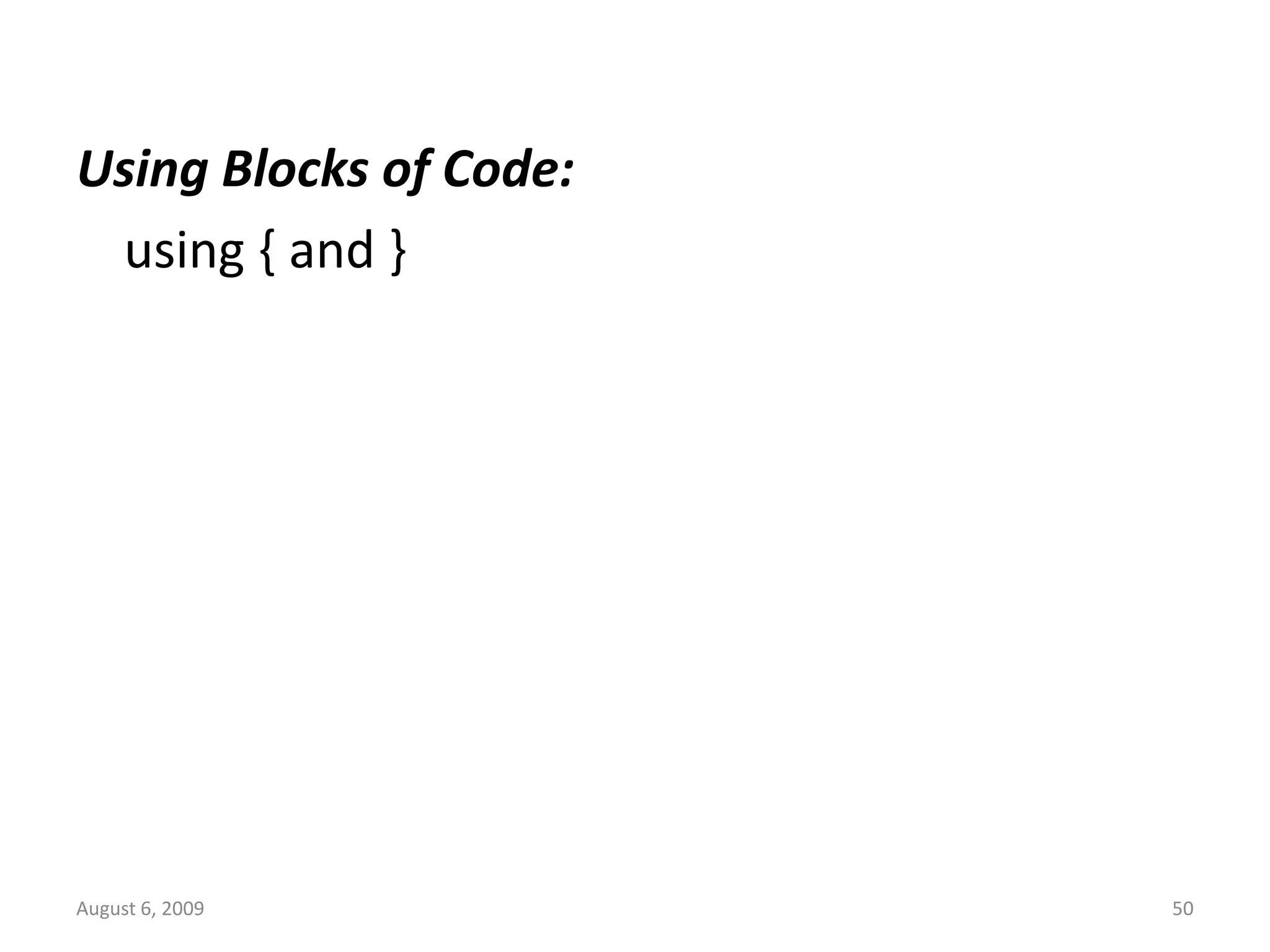
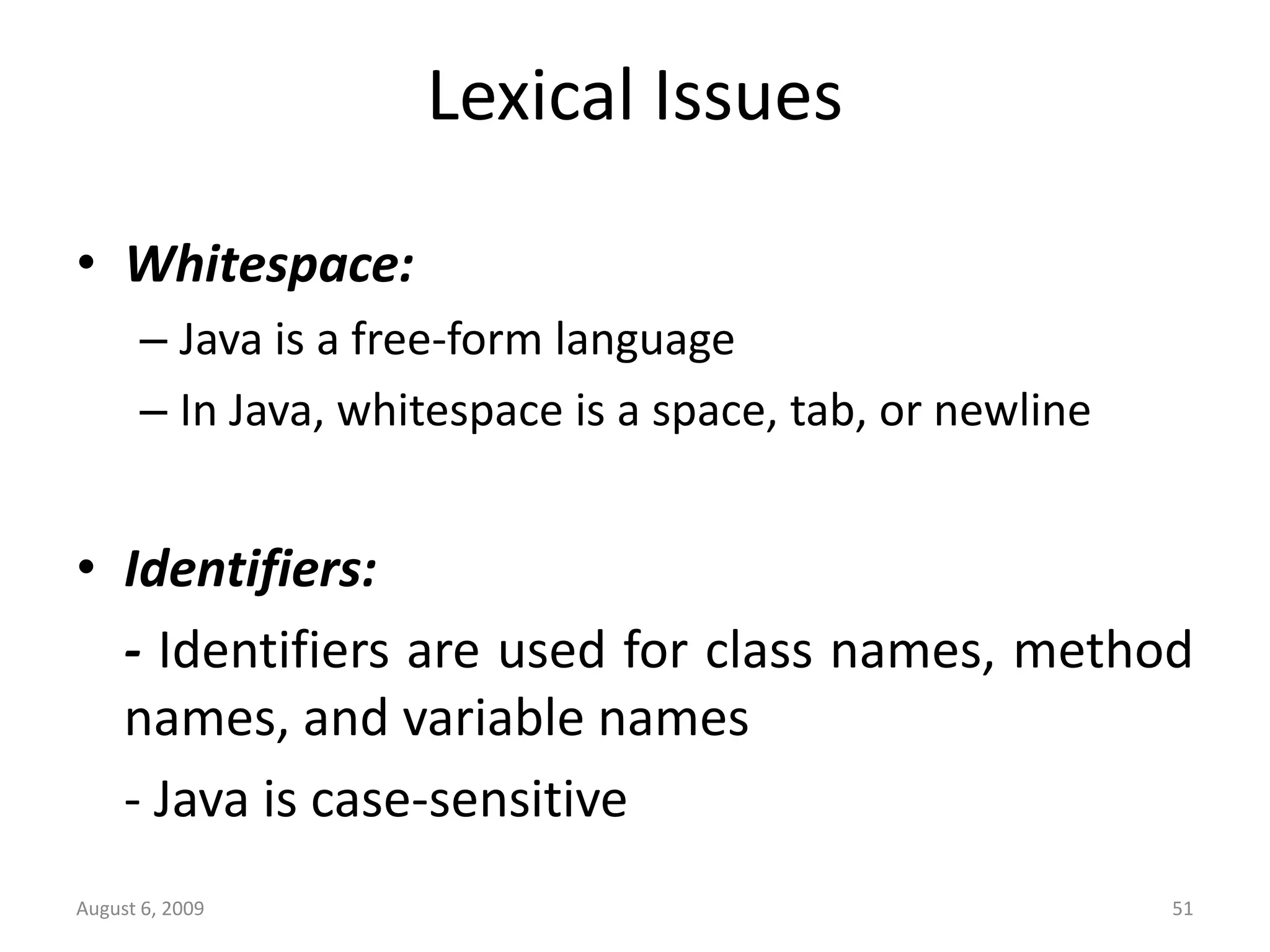
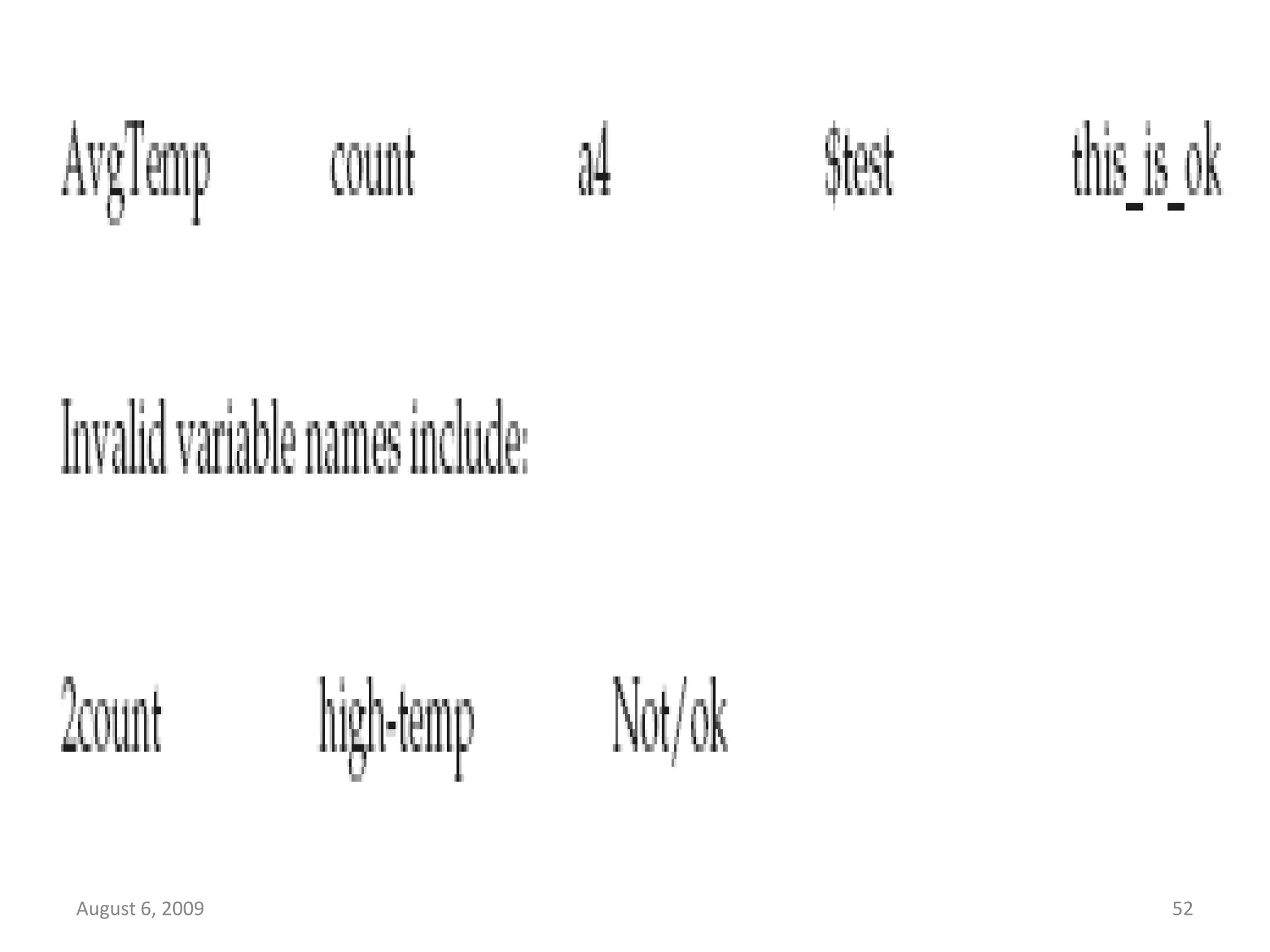
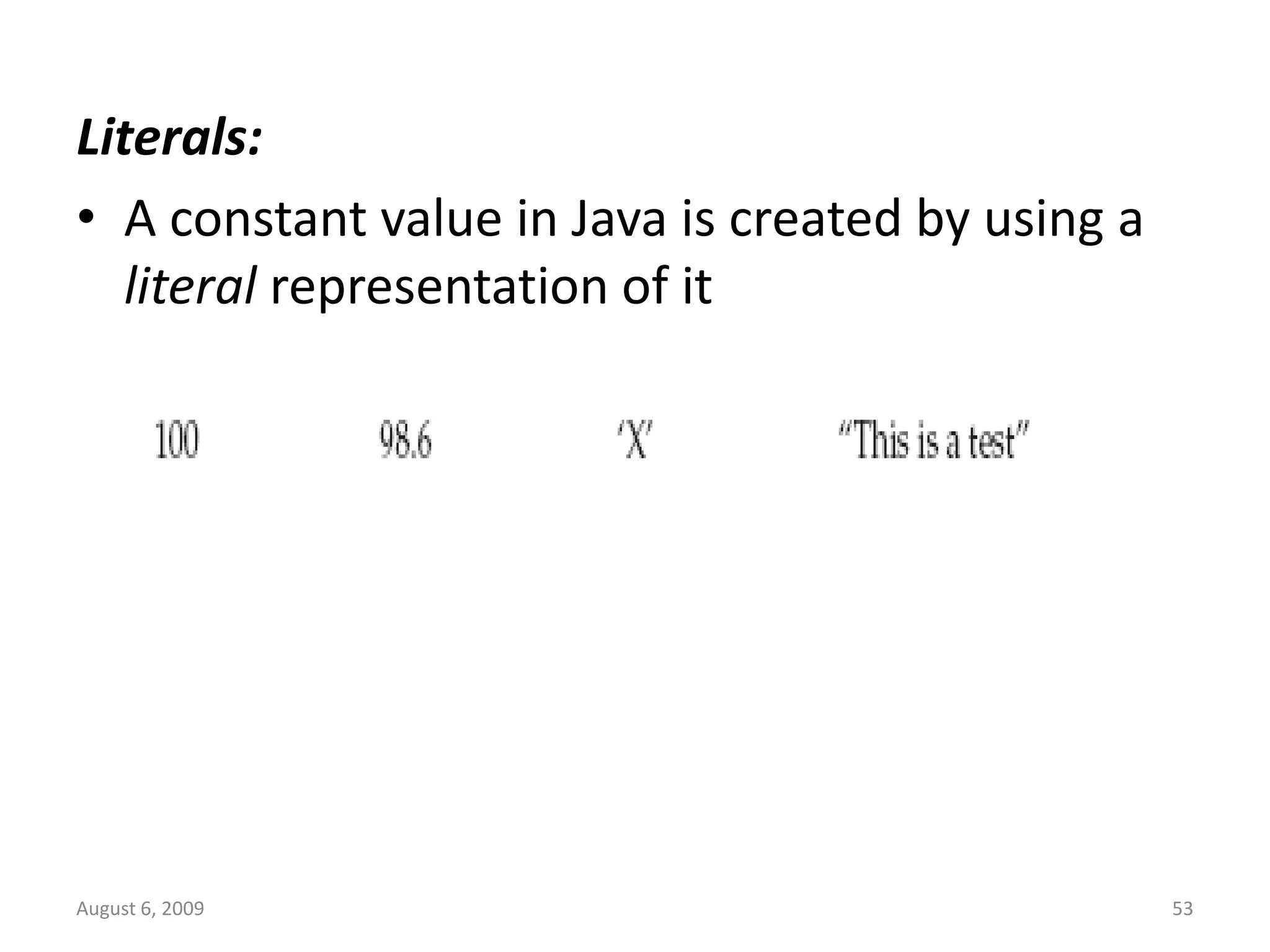
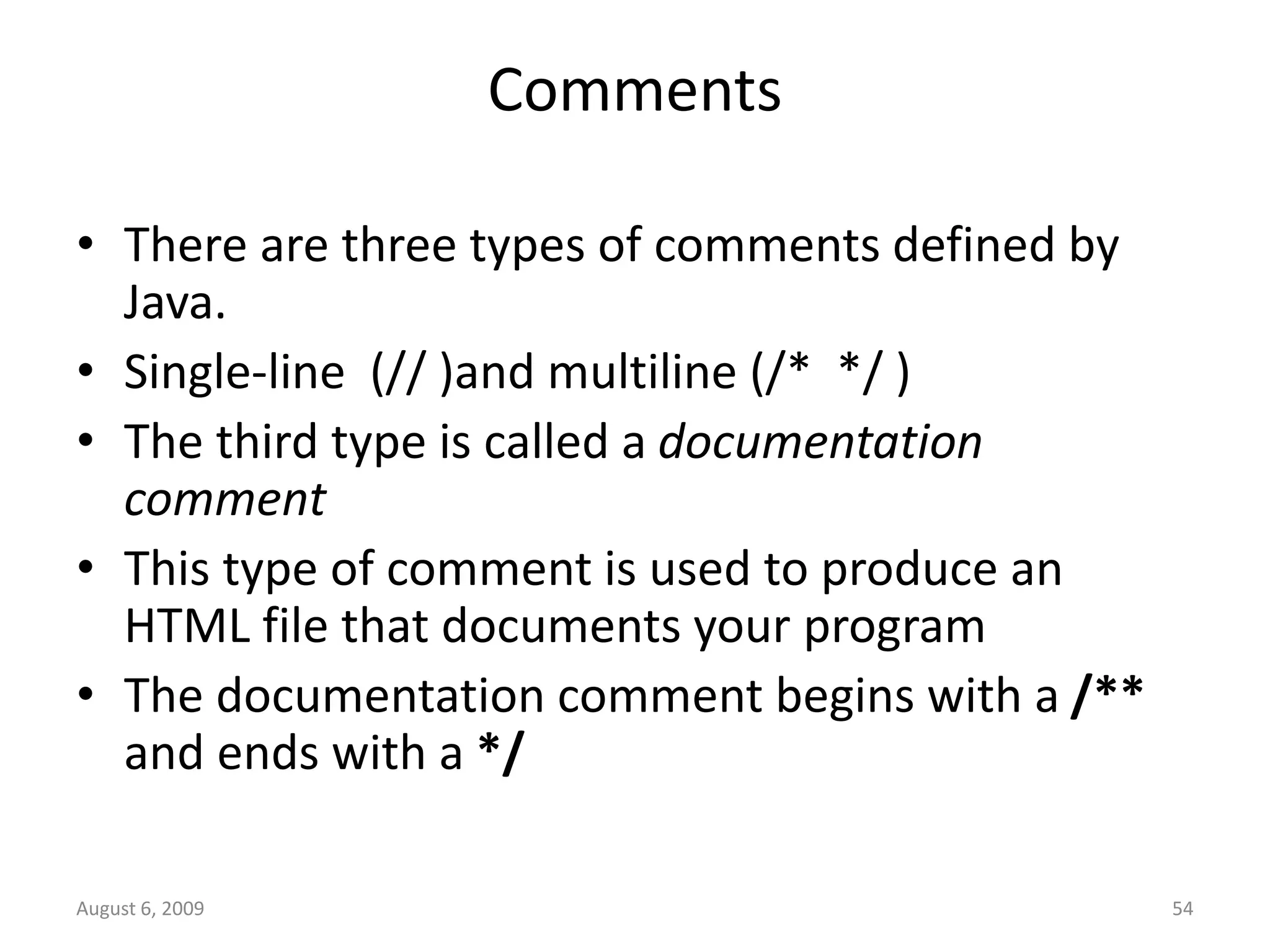
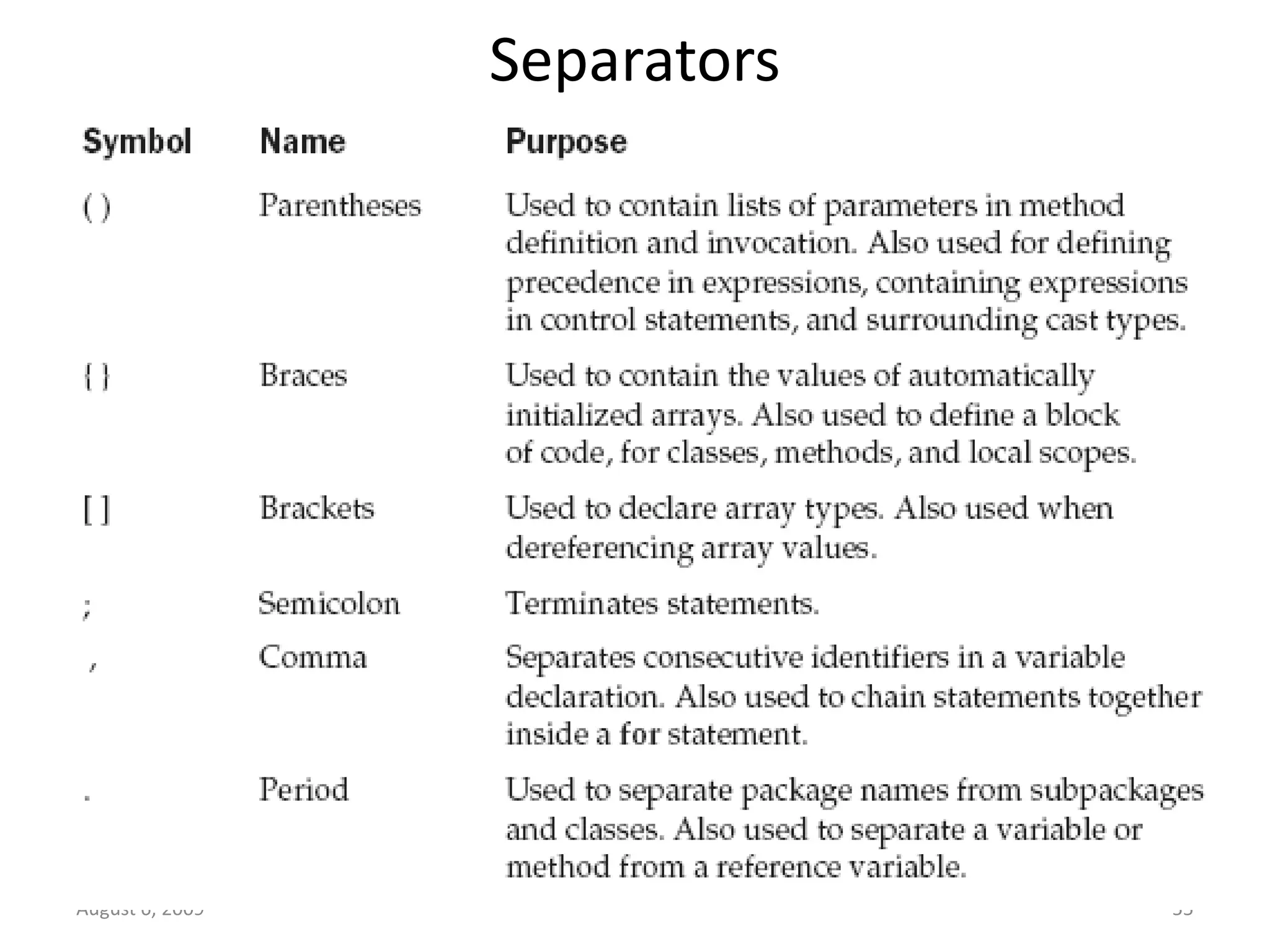
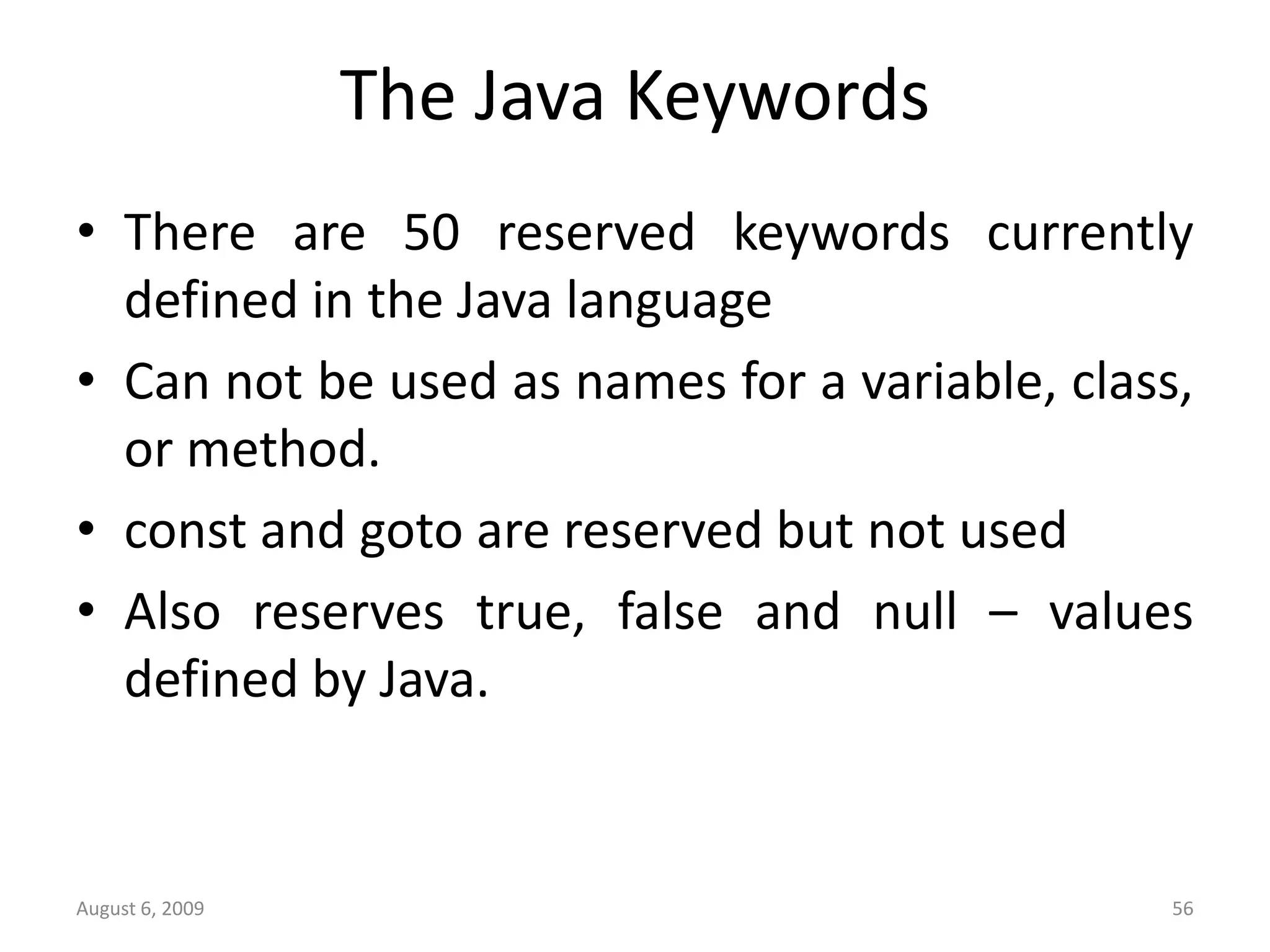
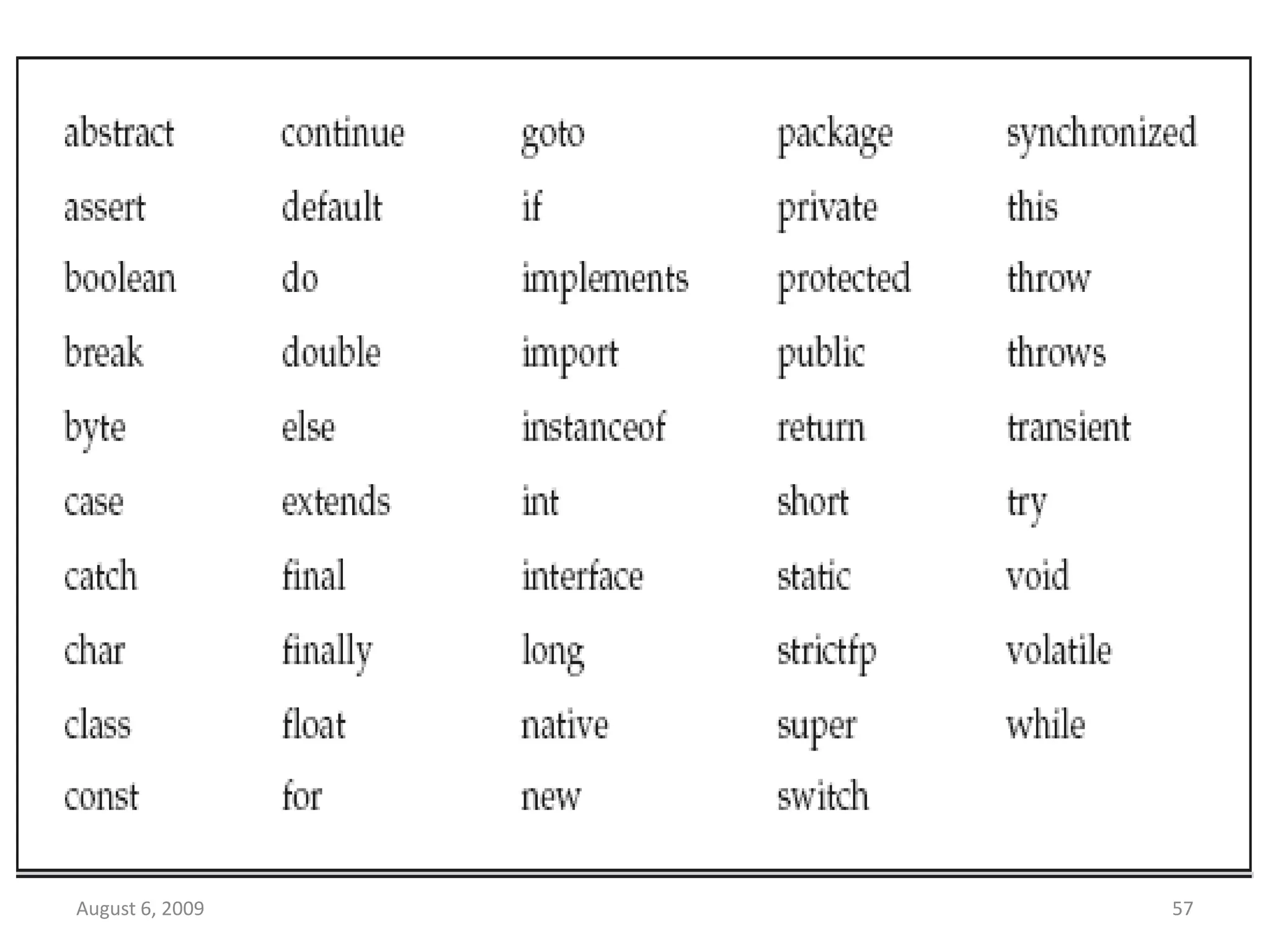
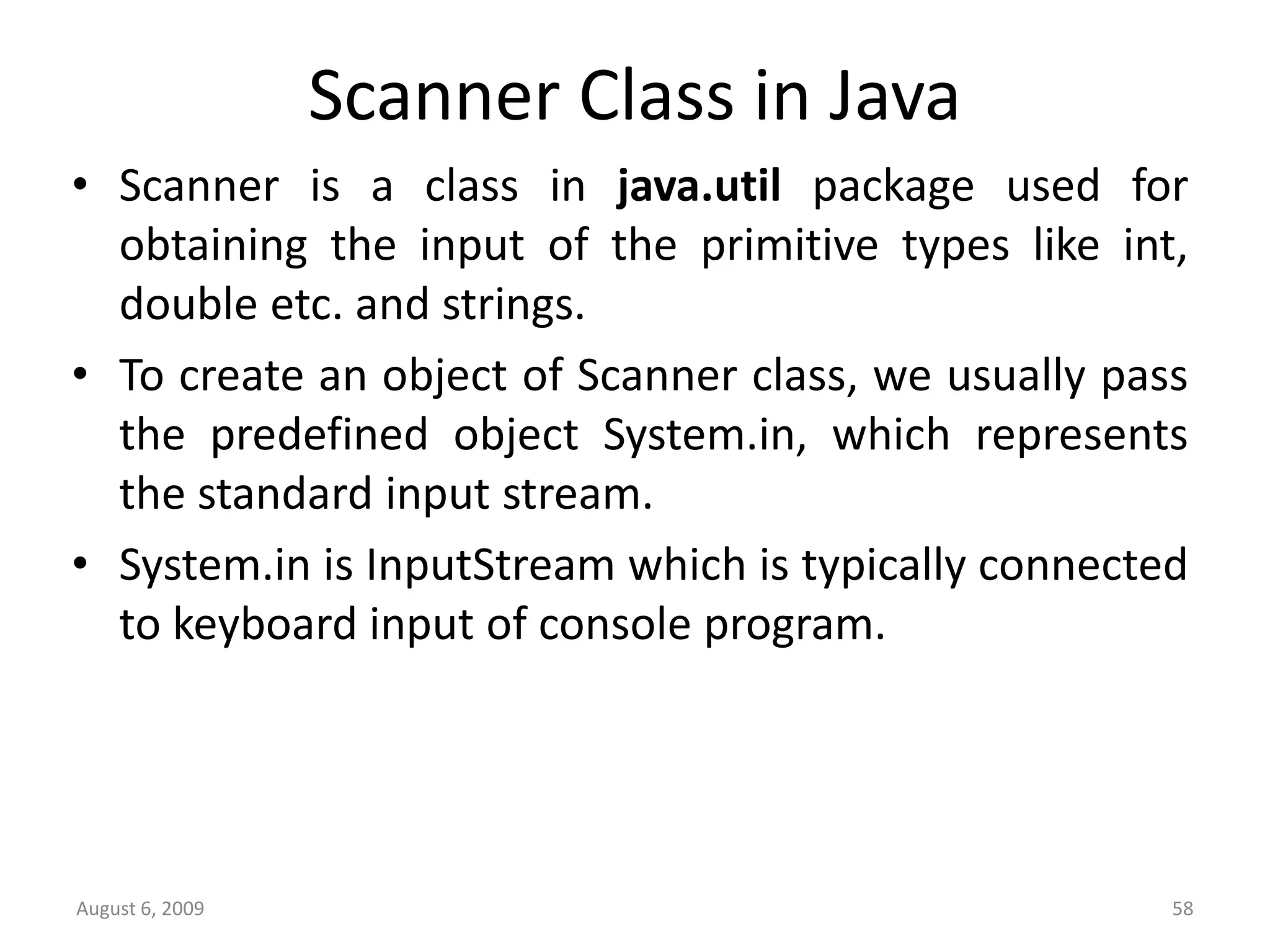
![// Program to read the details of a student and display the same on the screen import java.util.Scanner; class ScannerTest{ public static void main(String args[]){ Scanner sc=new Scanner(System.in); System.out.println("Enter your rollno"); int rollno=sc.nextInt(); System.out.println("Enter your name"); String name=sc.next(); System.out.println("Enter your fee"); double fee=sc.nextDouble(); System.out.println("Rollno:"+rollno+" name:"+name+" fee:"+fee); } }](https://image.slidesharecdn.com/1-240314062607-20d67768/75/1-INTRODUCTION-TO-JAVA_2022-MB-ppt-59-2048.jpg)
![// Program to compute the sume of digits of an inputted number import java.util.Scanner; class ScannerTest{ public static void main(String args[]){ Scanner sc=new Scanner(System.in); System.out.println("Enter any number"); int n=sc.nextInt(); System.out.println(“Sum of digits is"); while (n>0) { int r=n%10; sum+=r; n=n/10; } System.out.print(sum); } }](https://image.slidesharecdn.com/1-240314062607-20d67768/75/1-INTRODUCTION-TO-JAVA_2022-MB-ppt-60-2048.jpg)