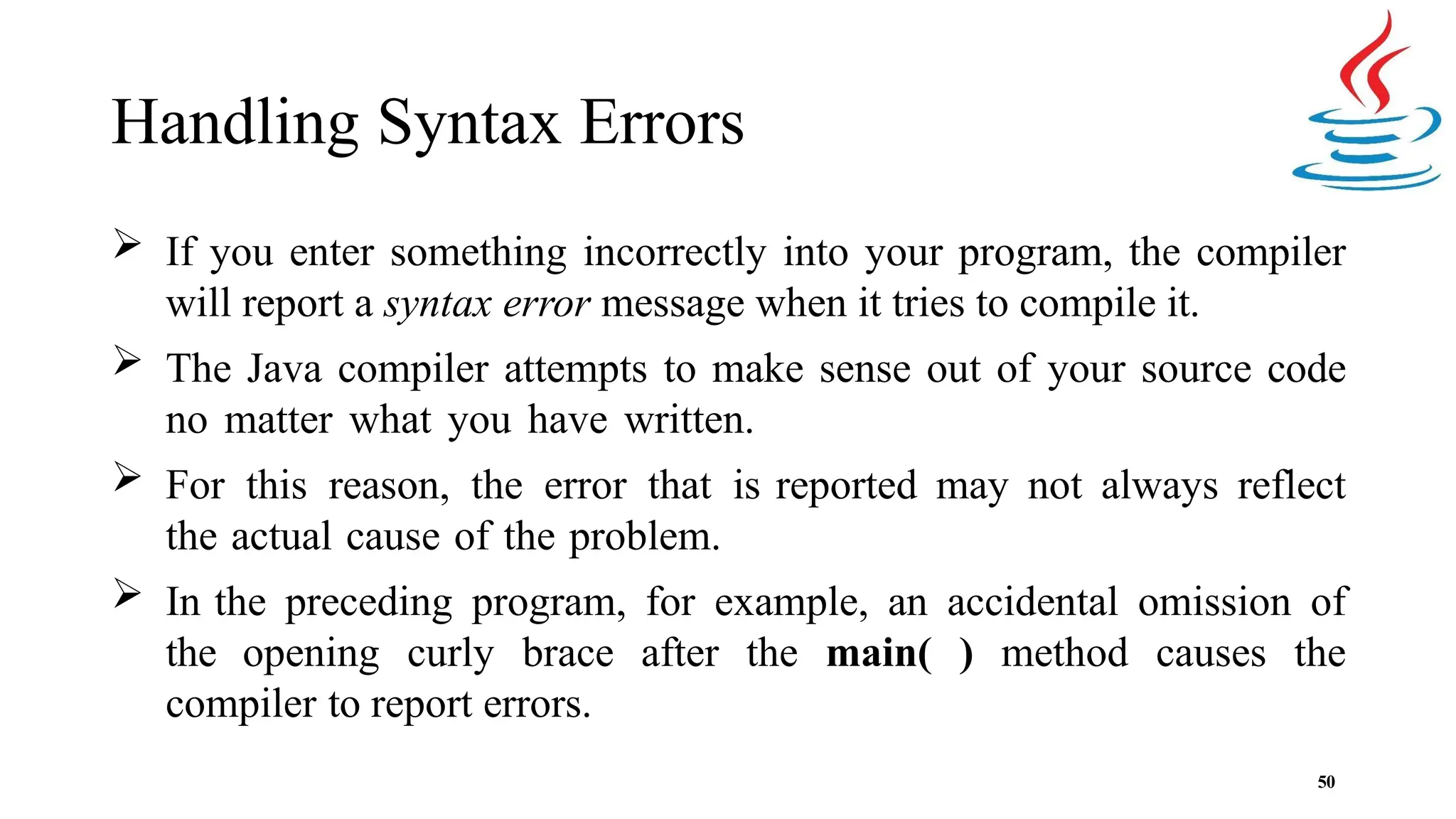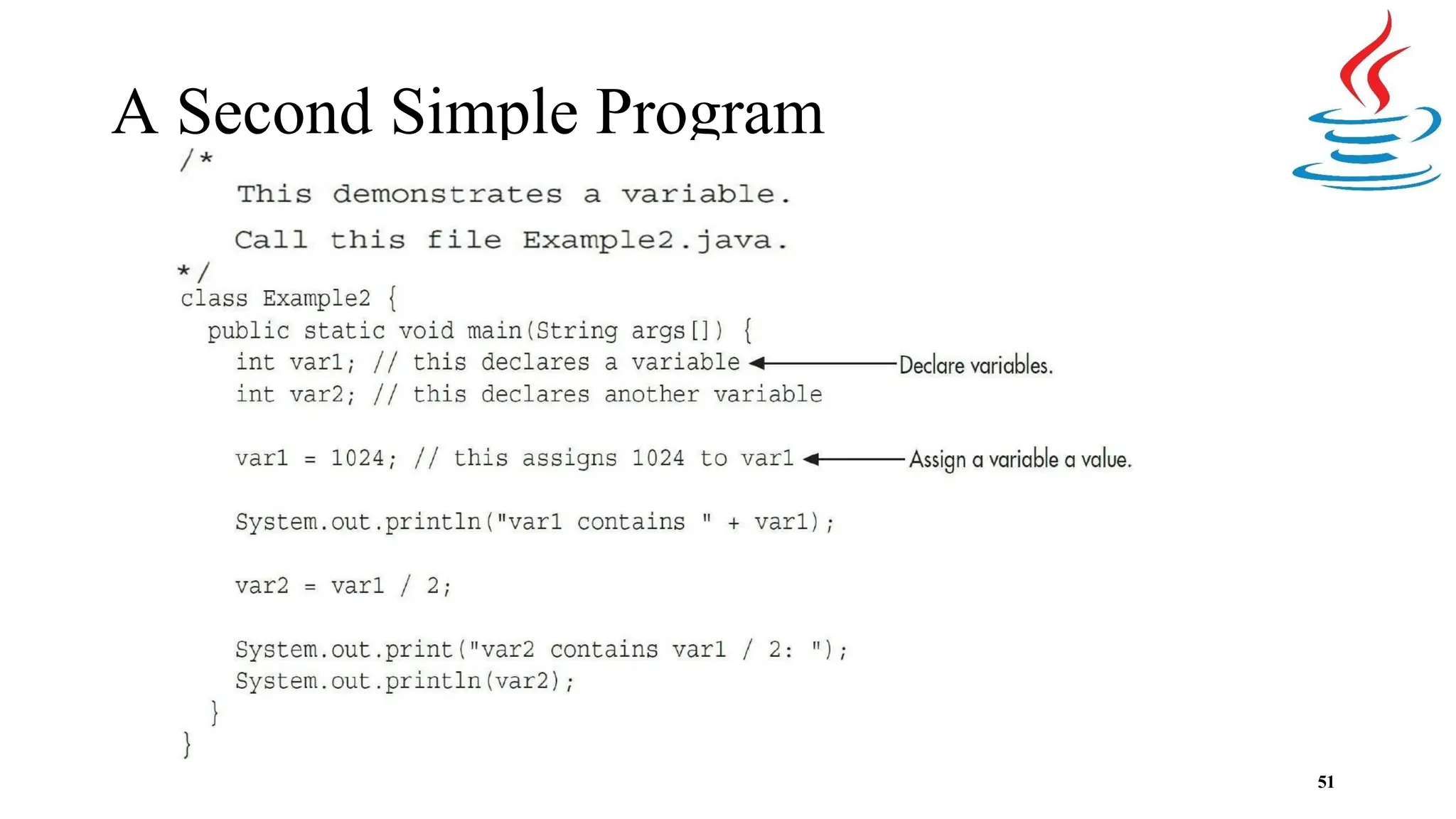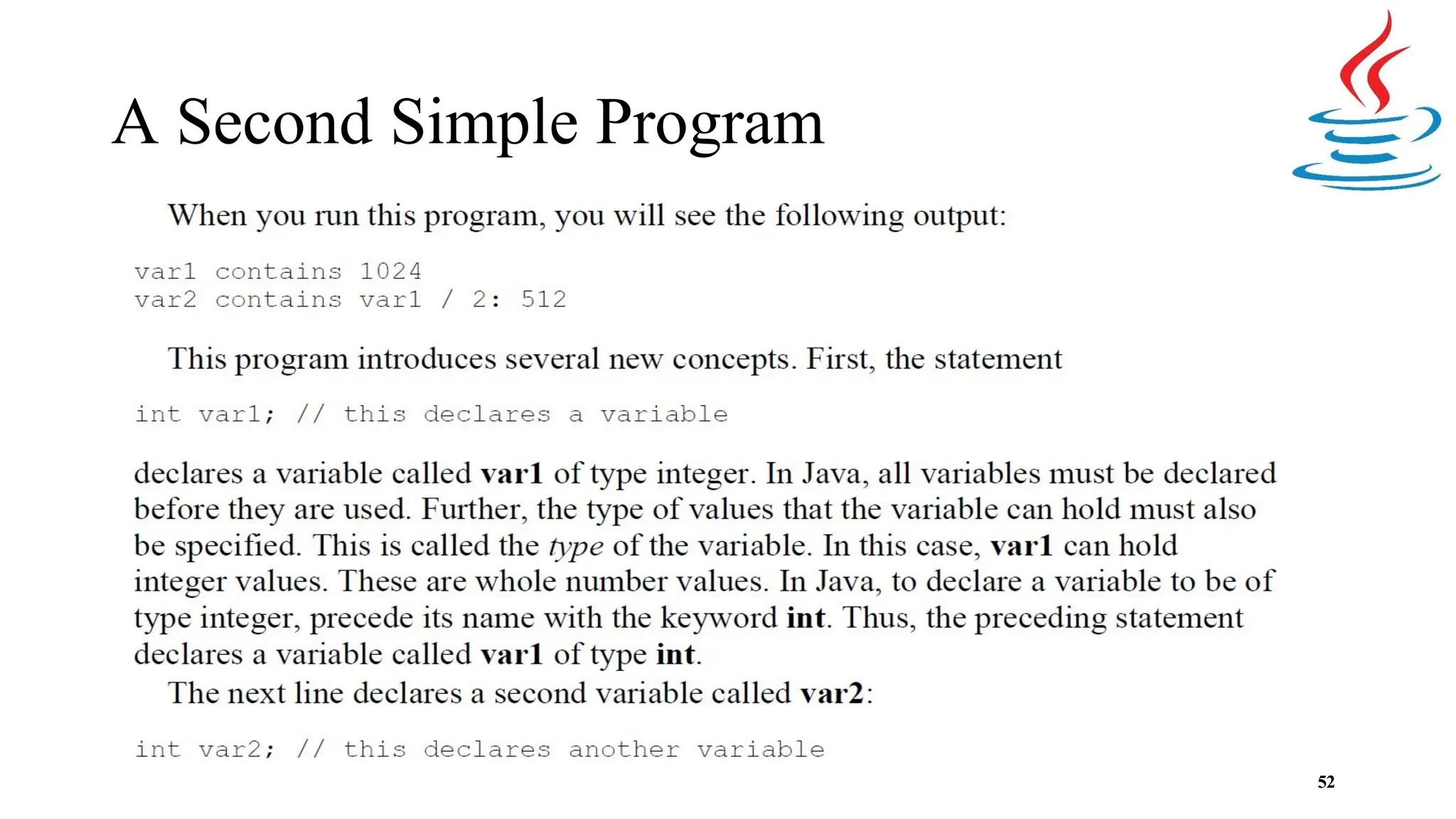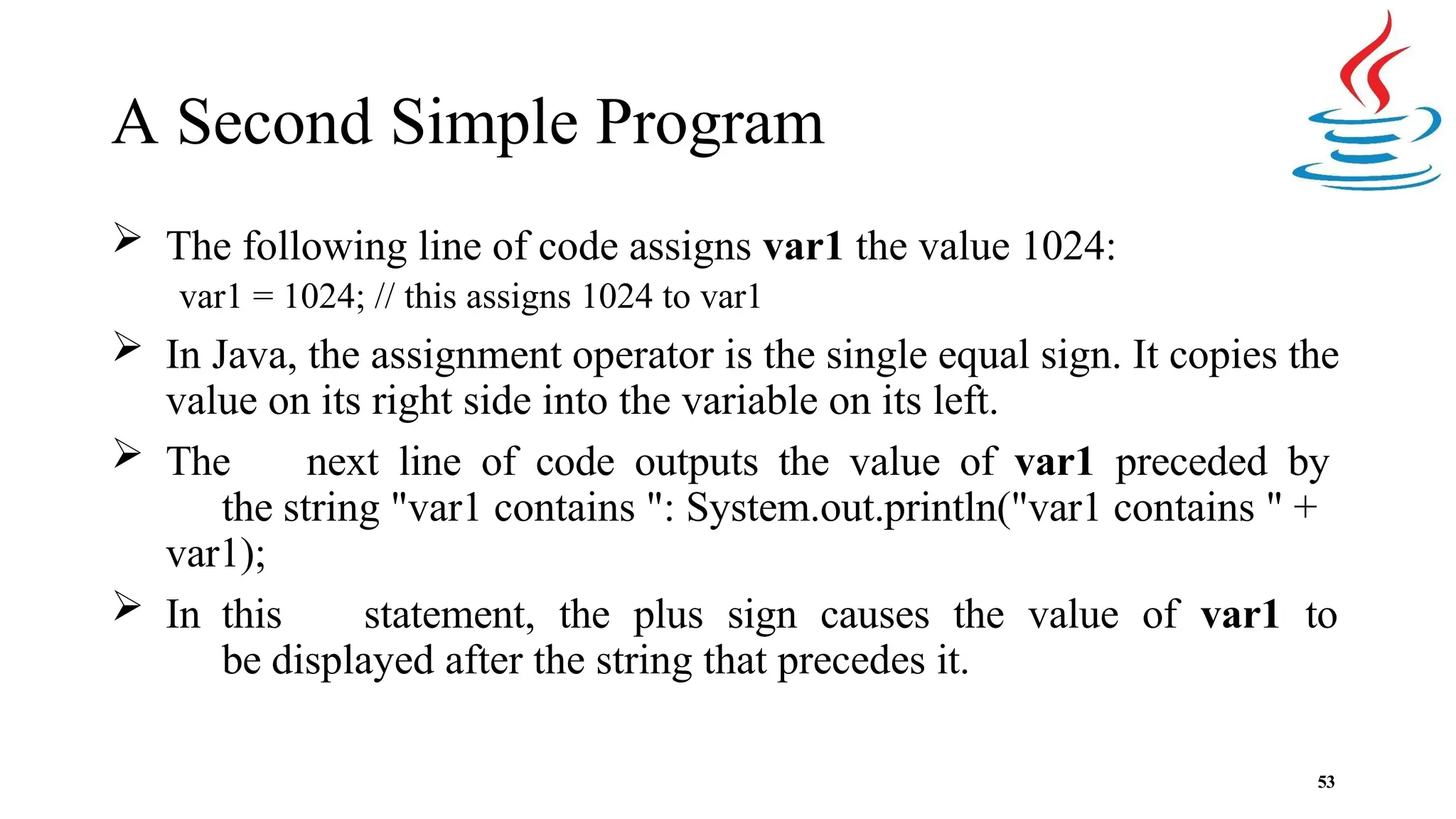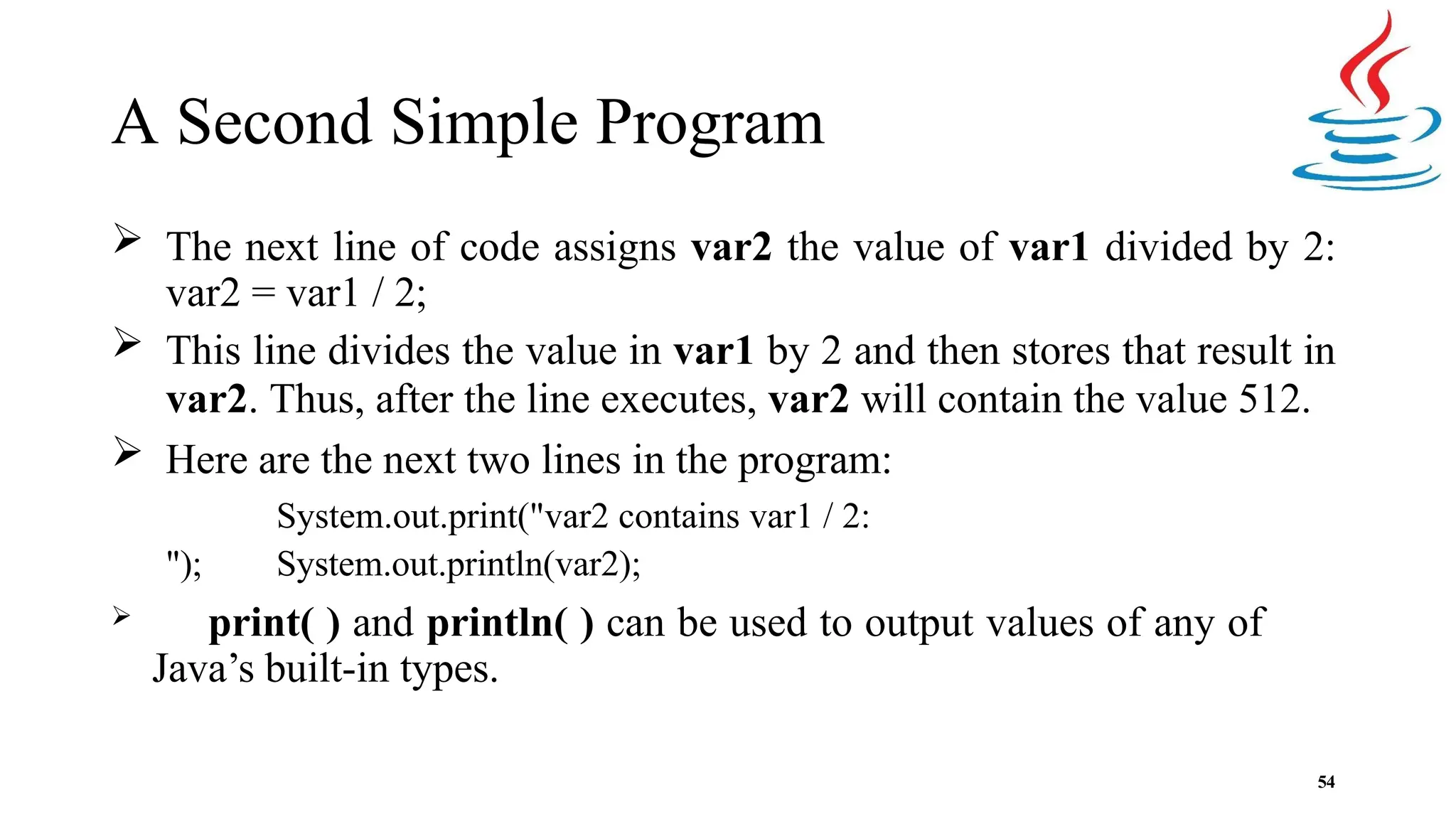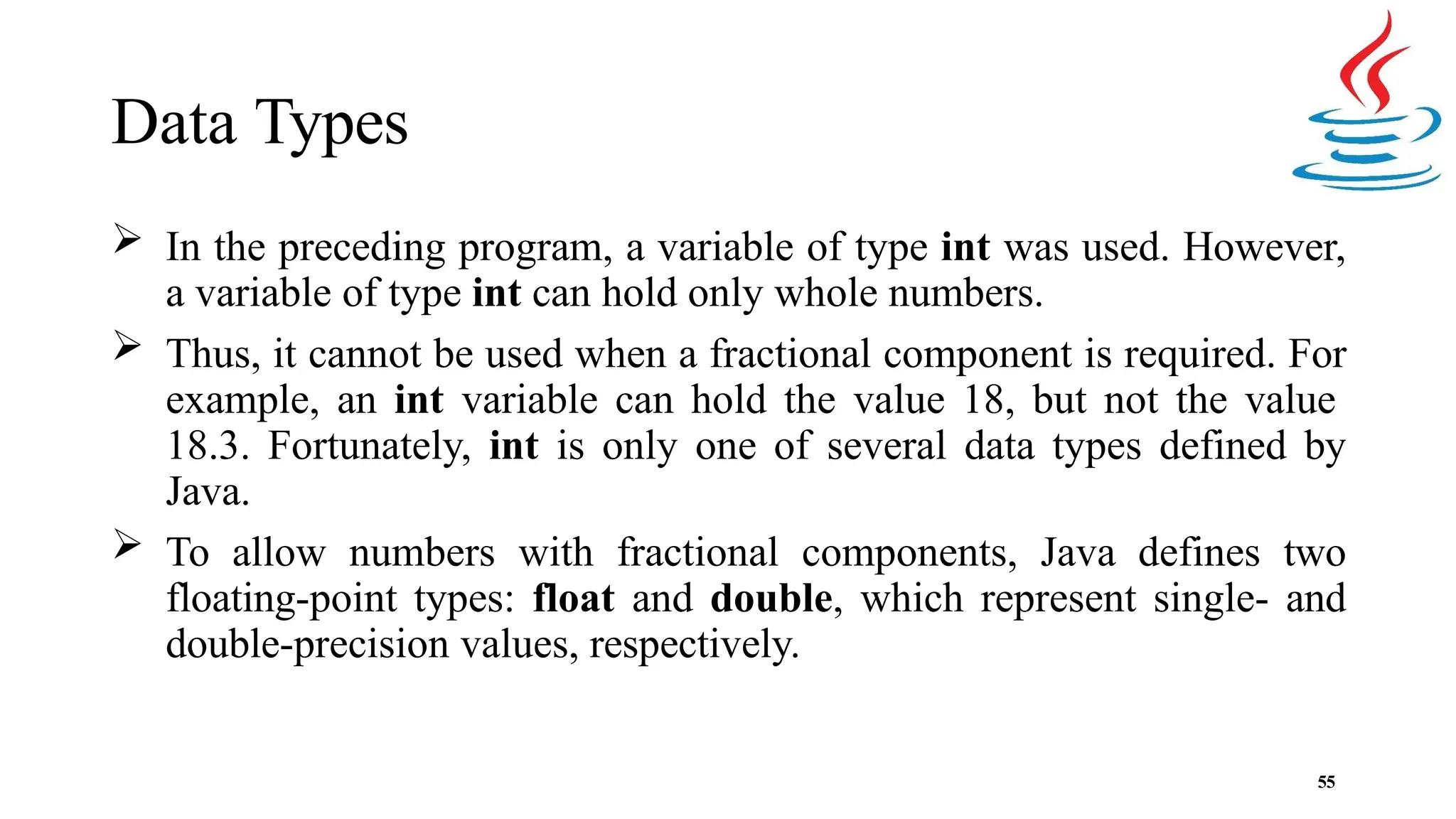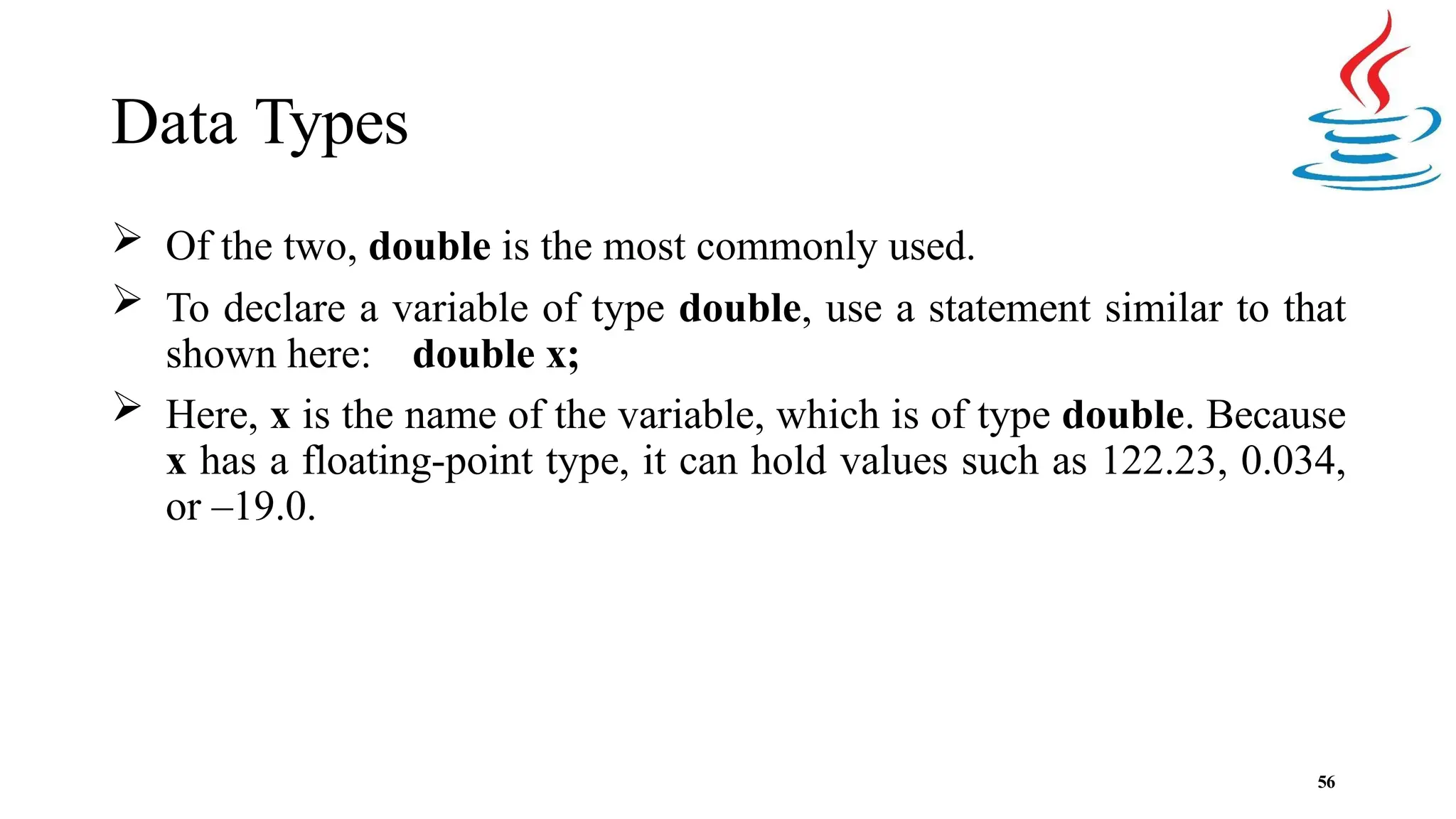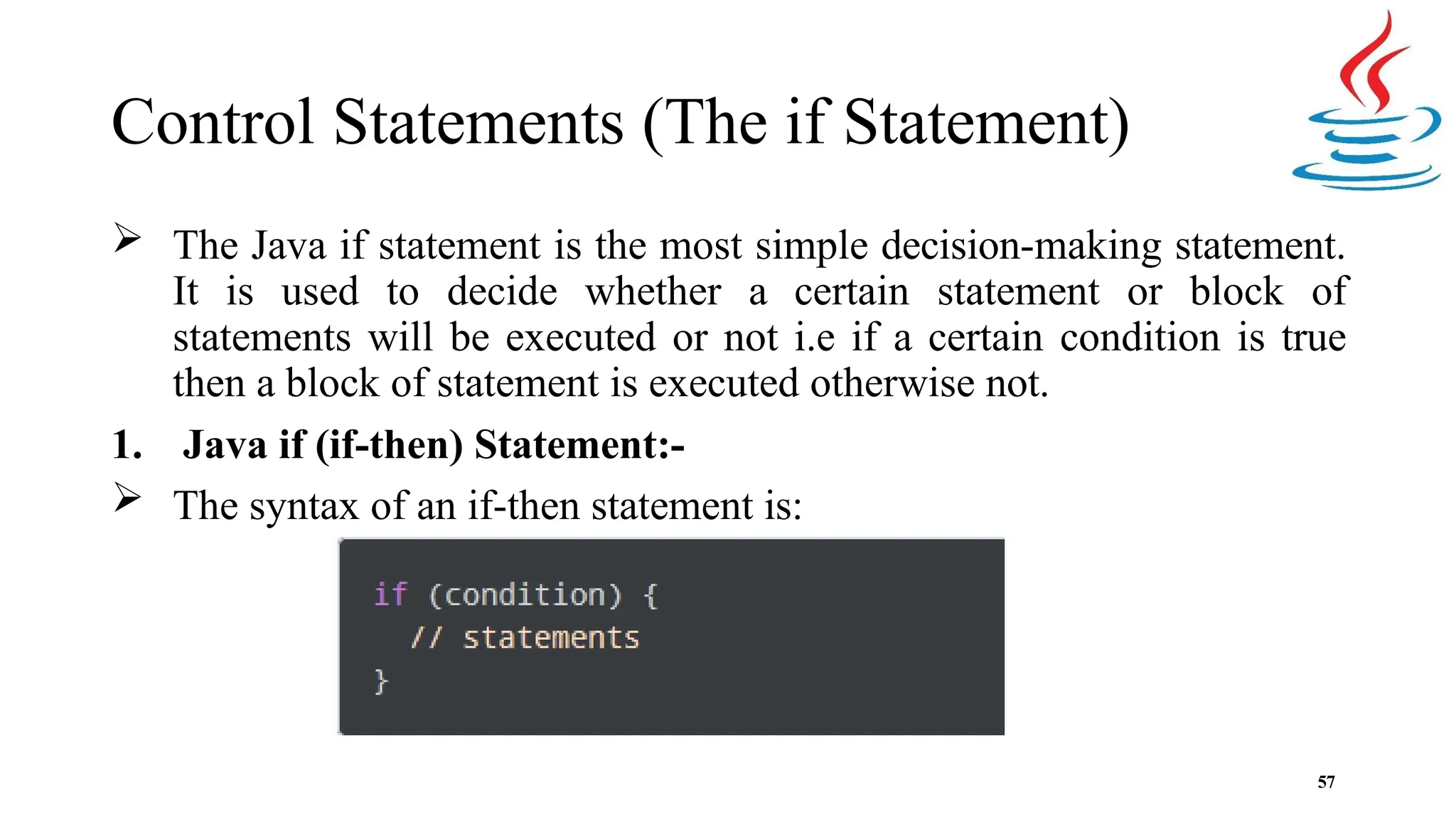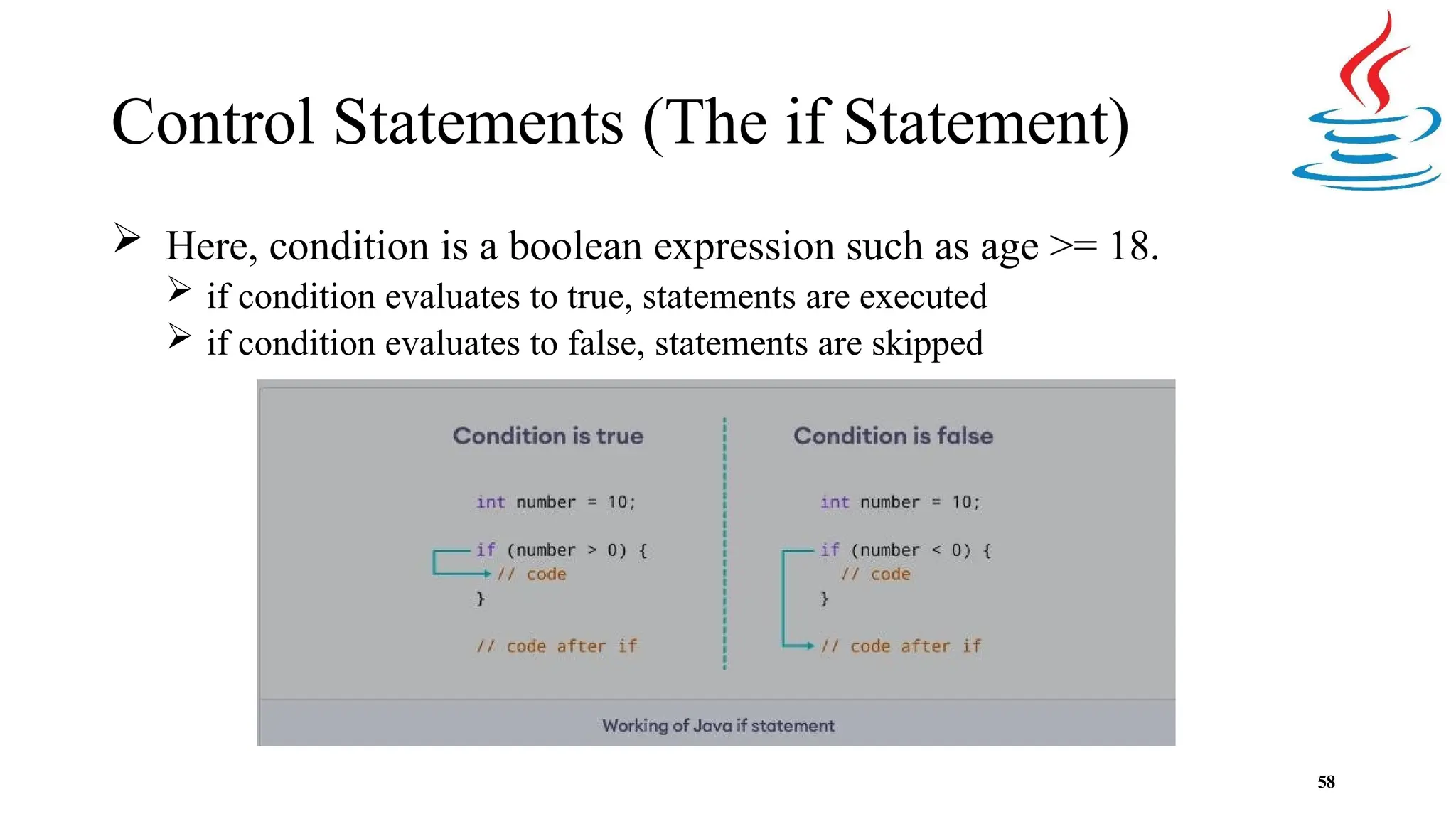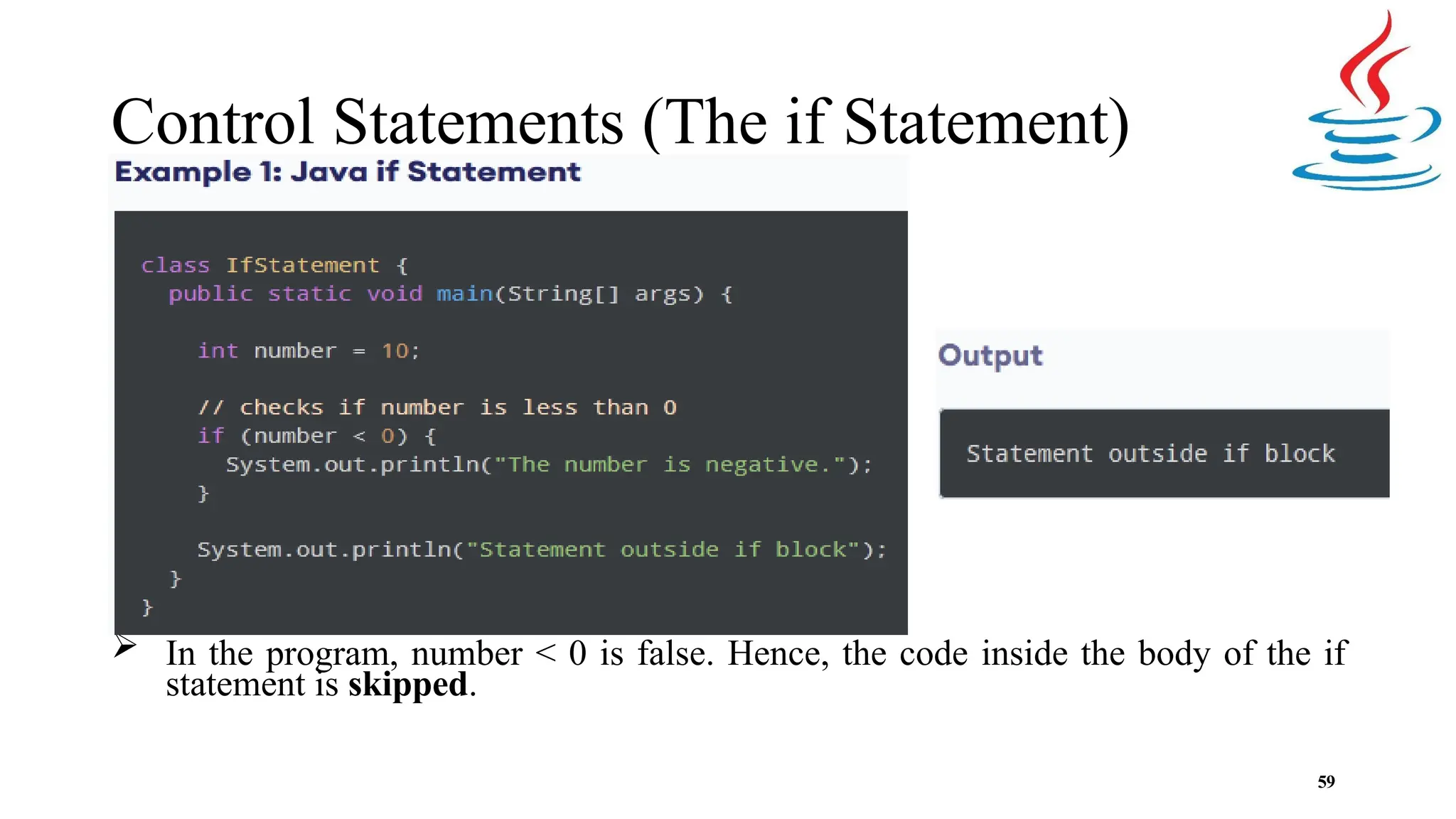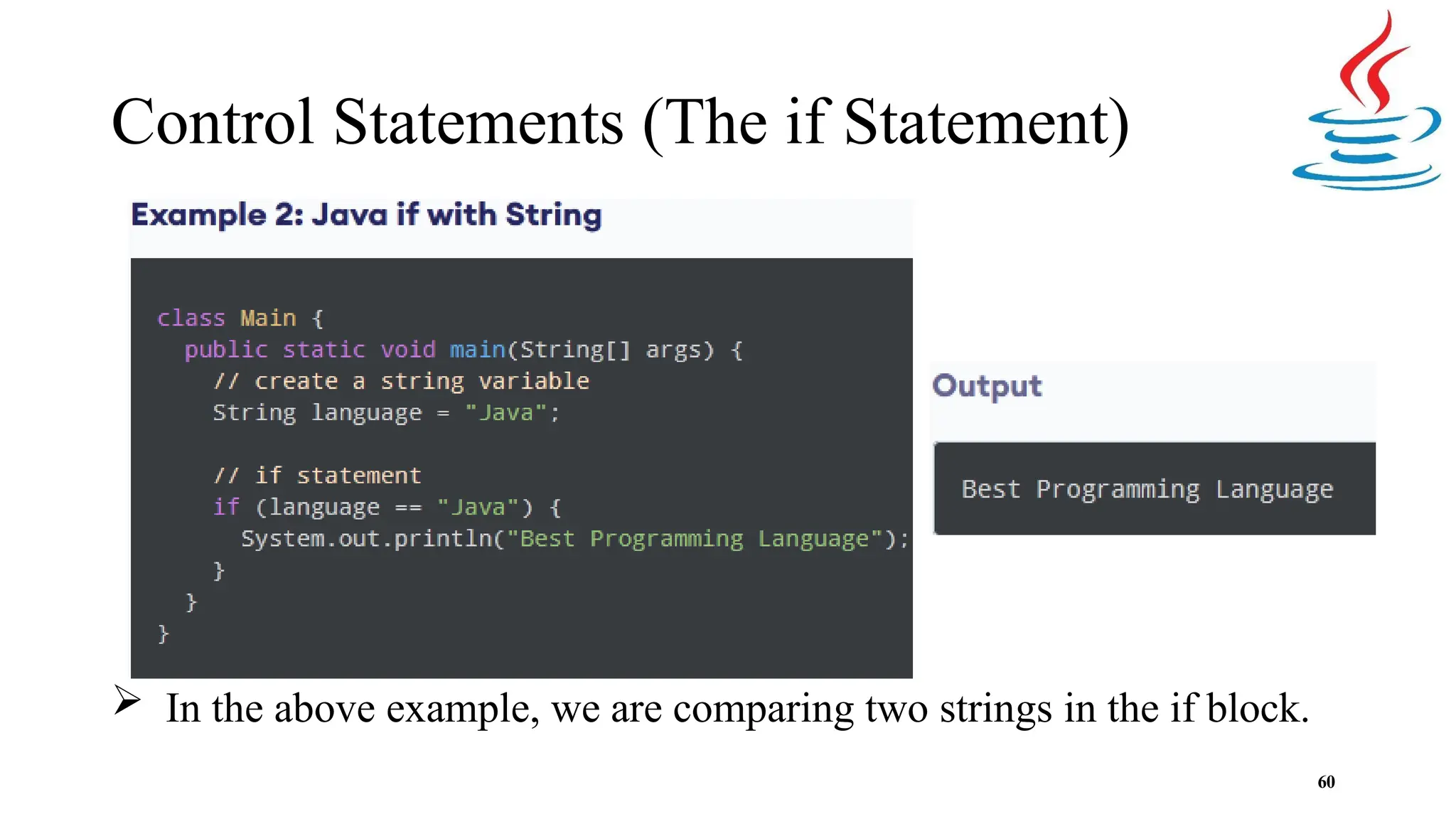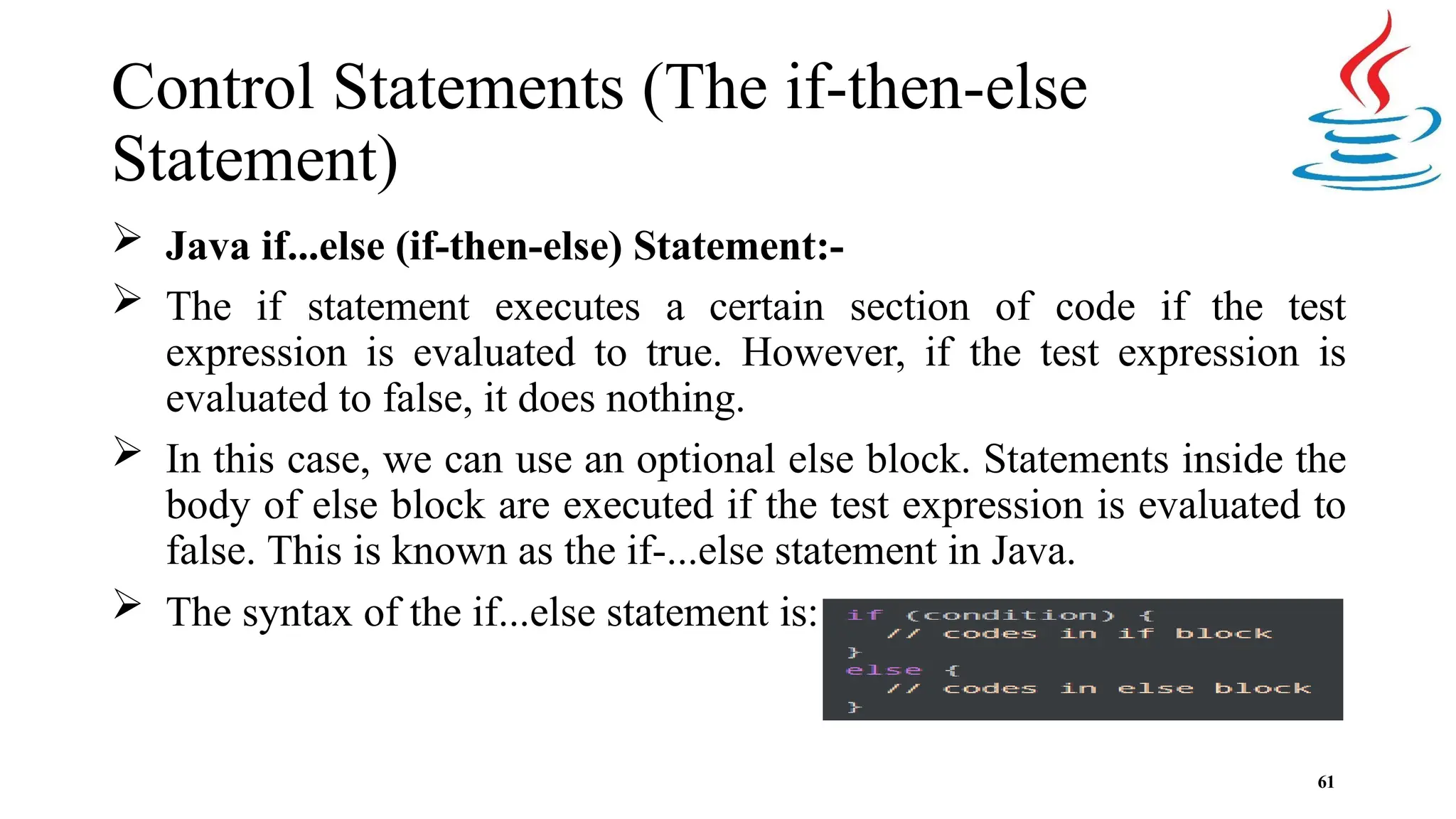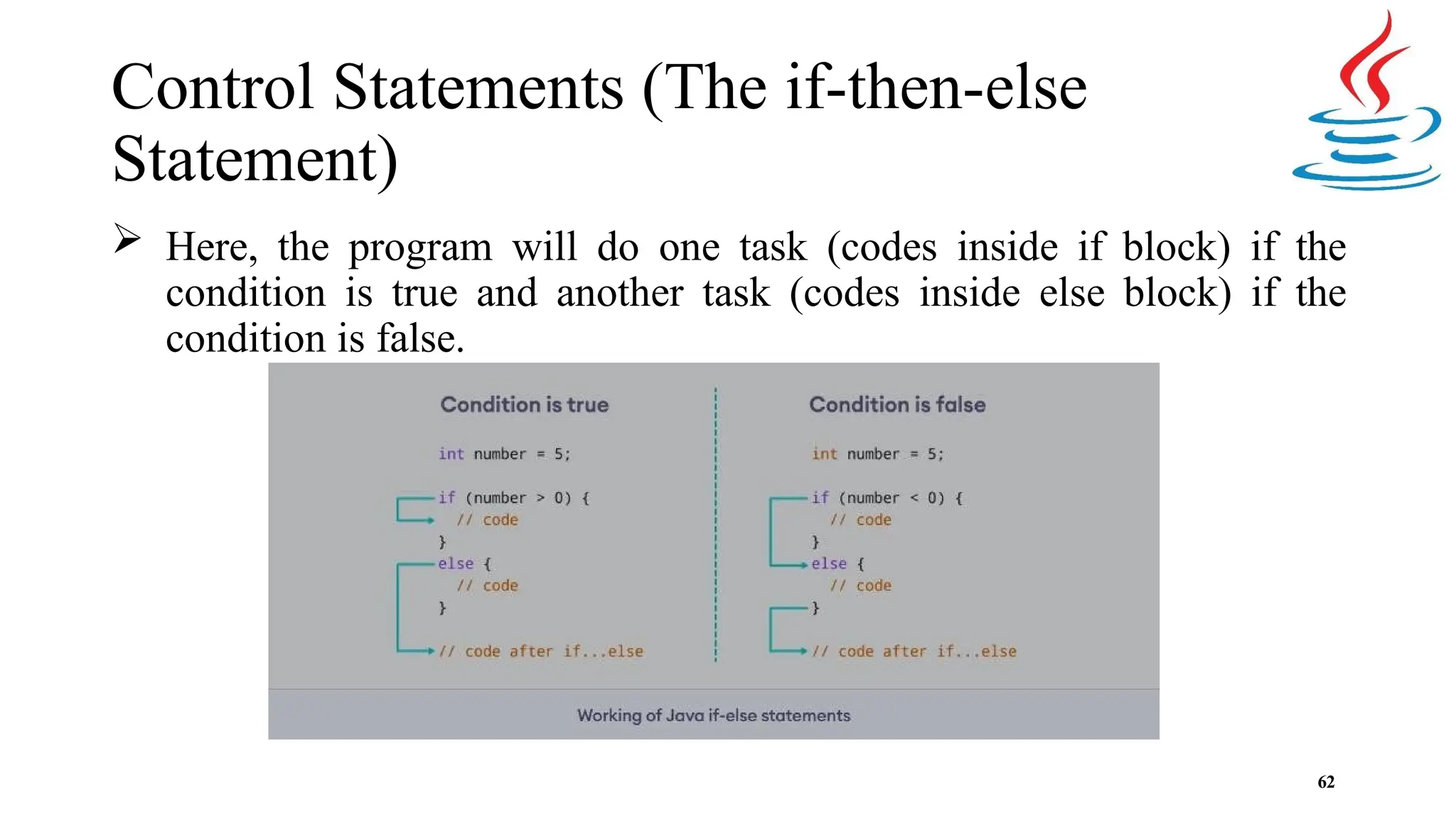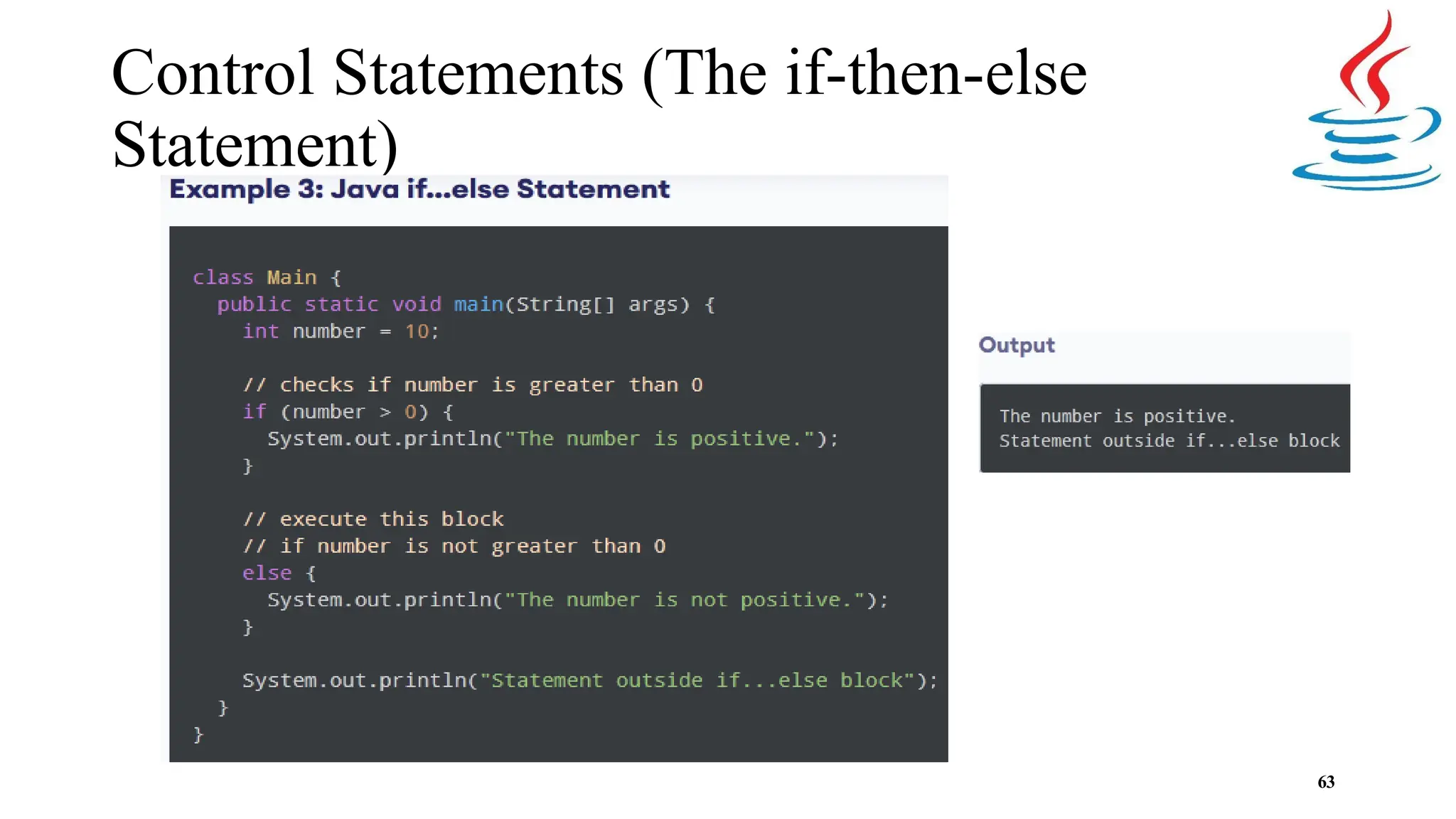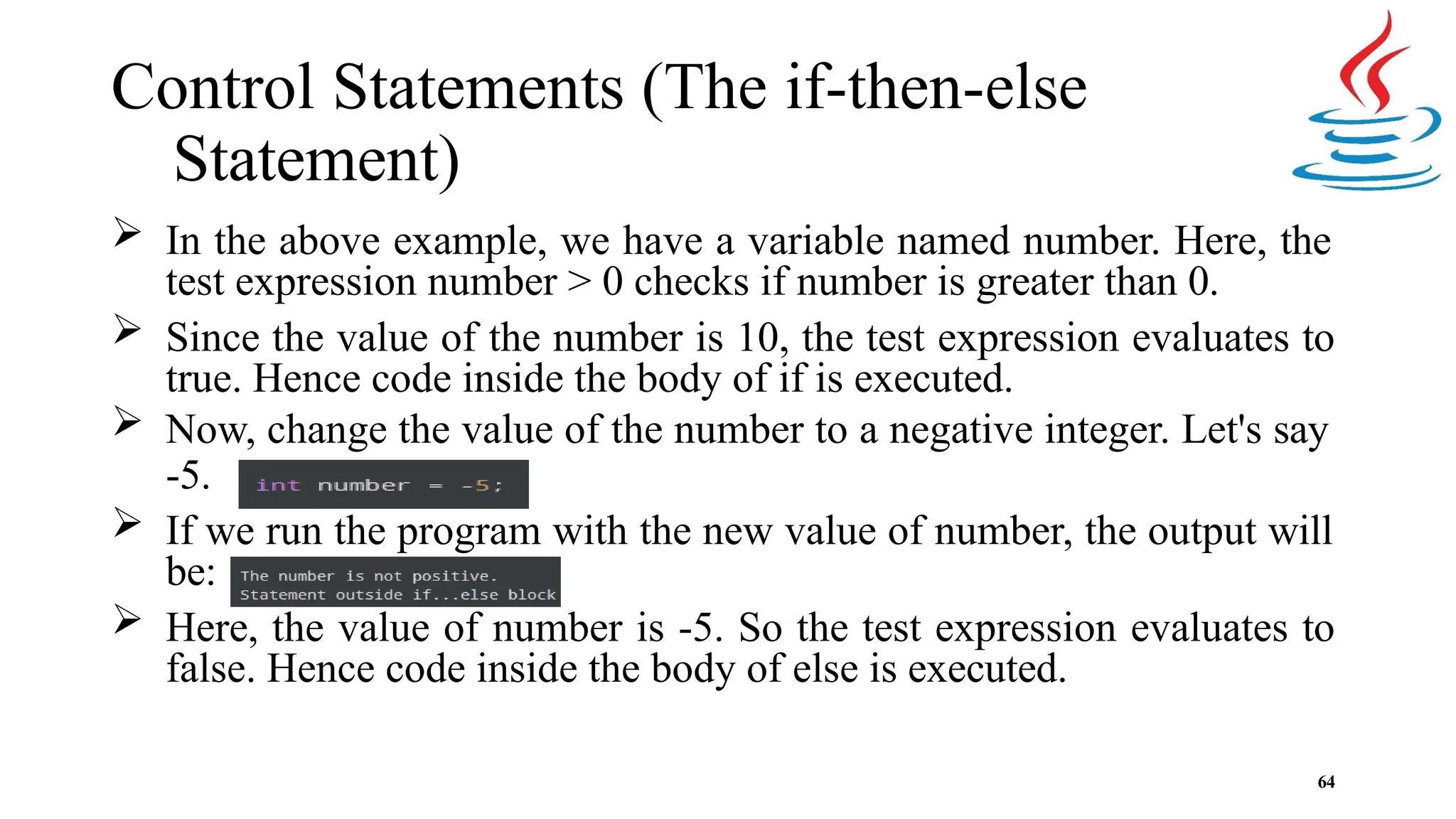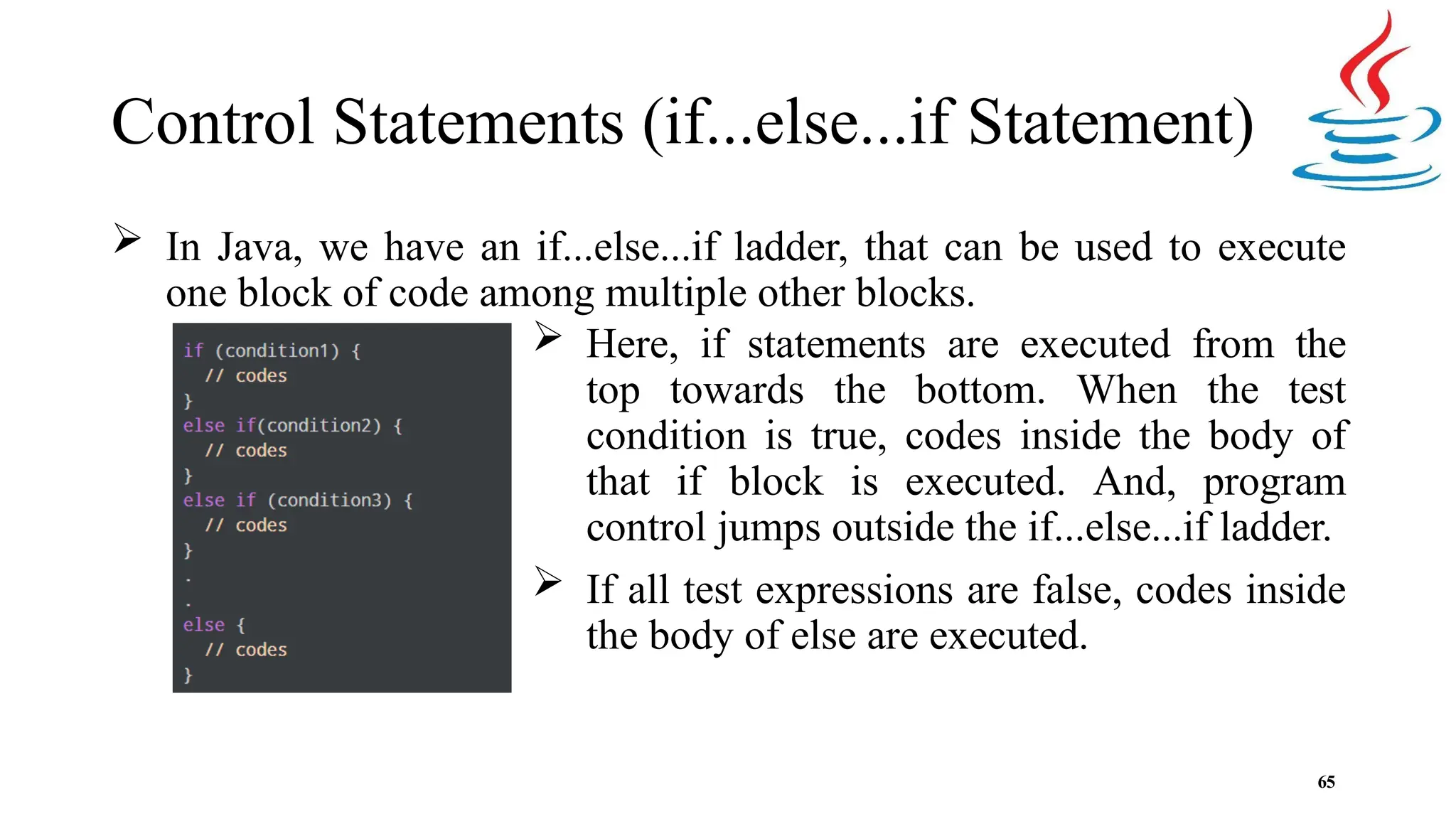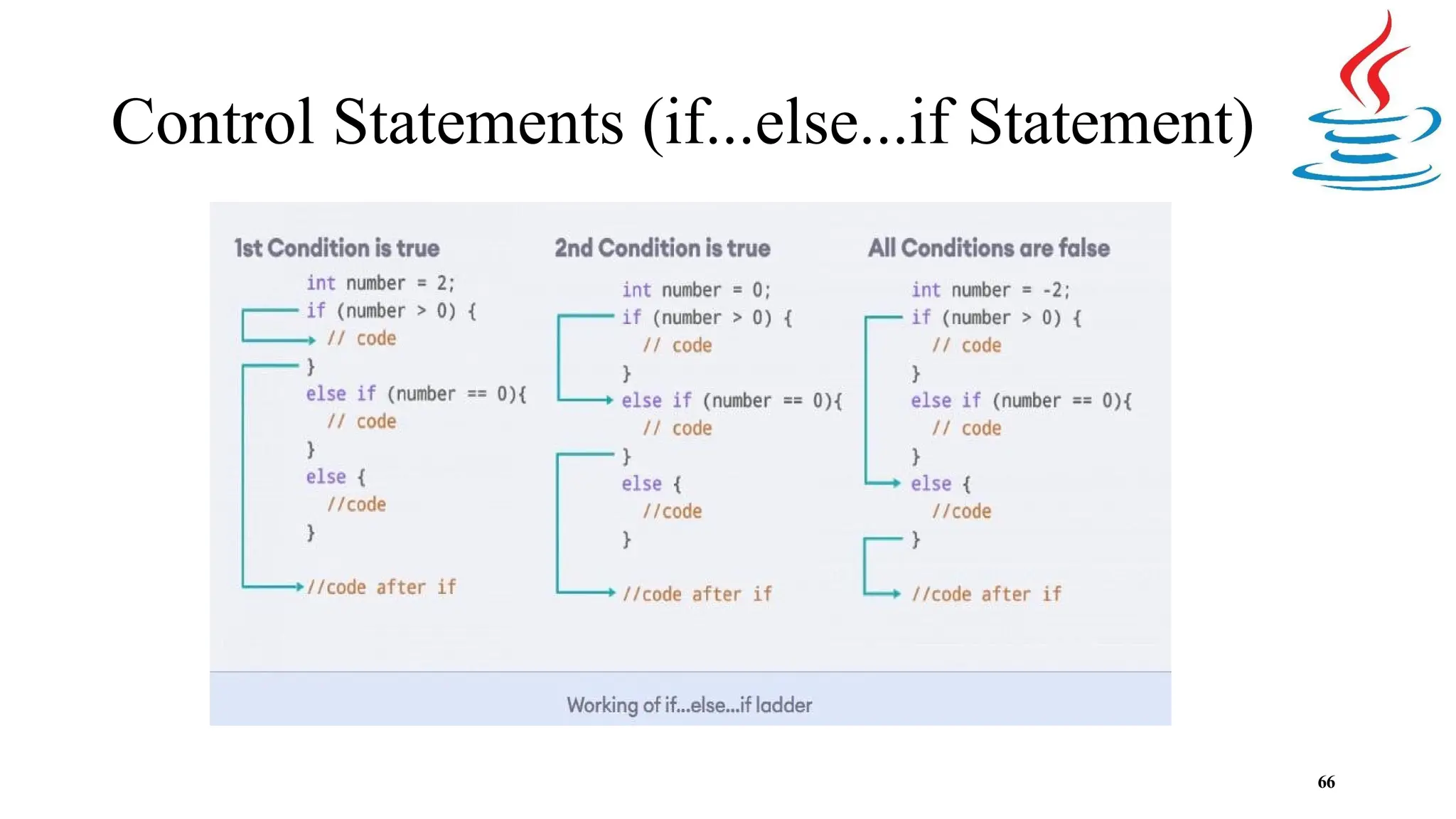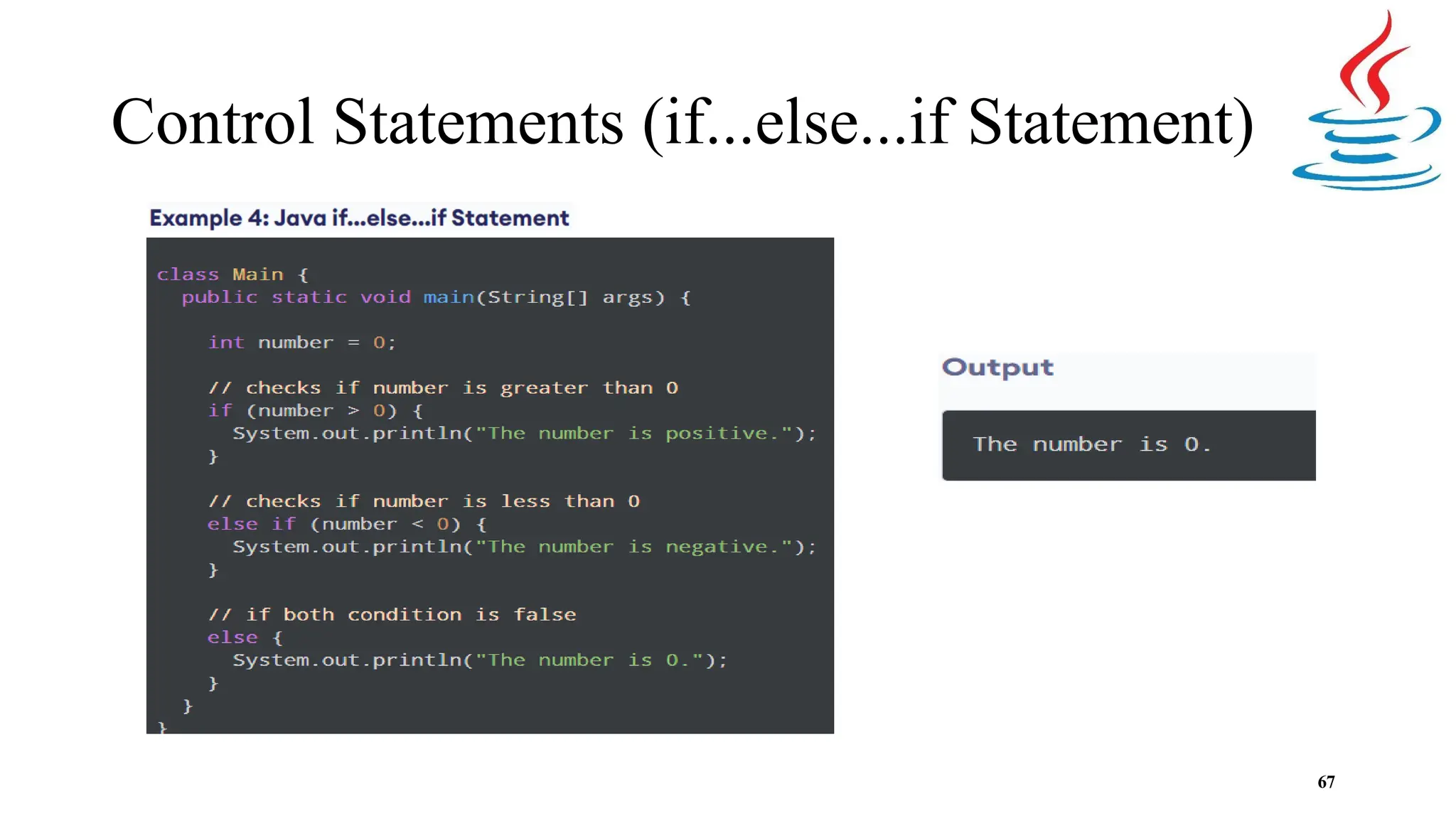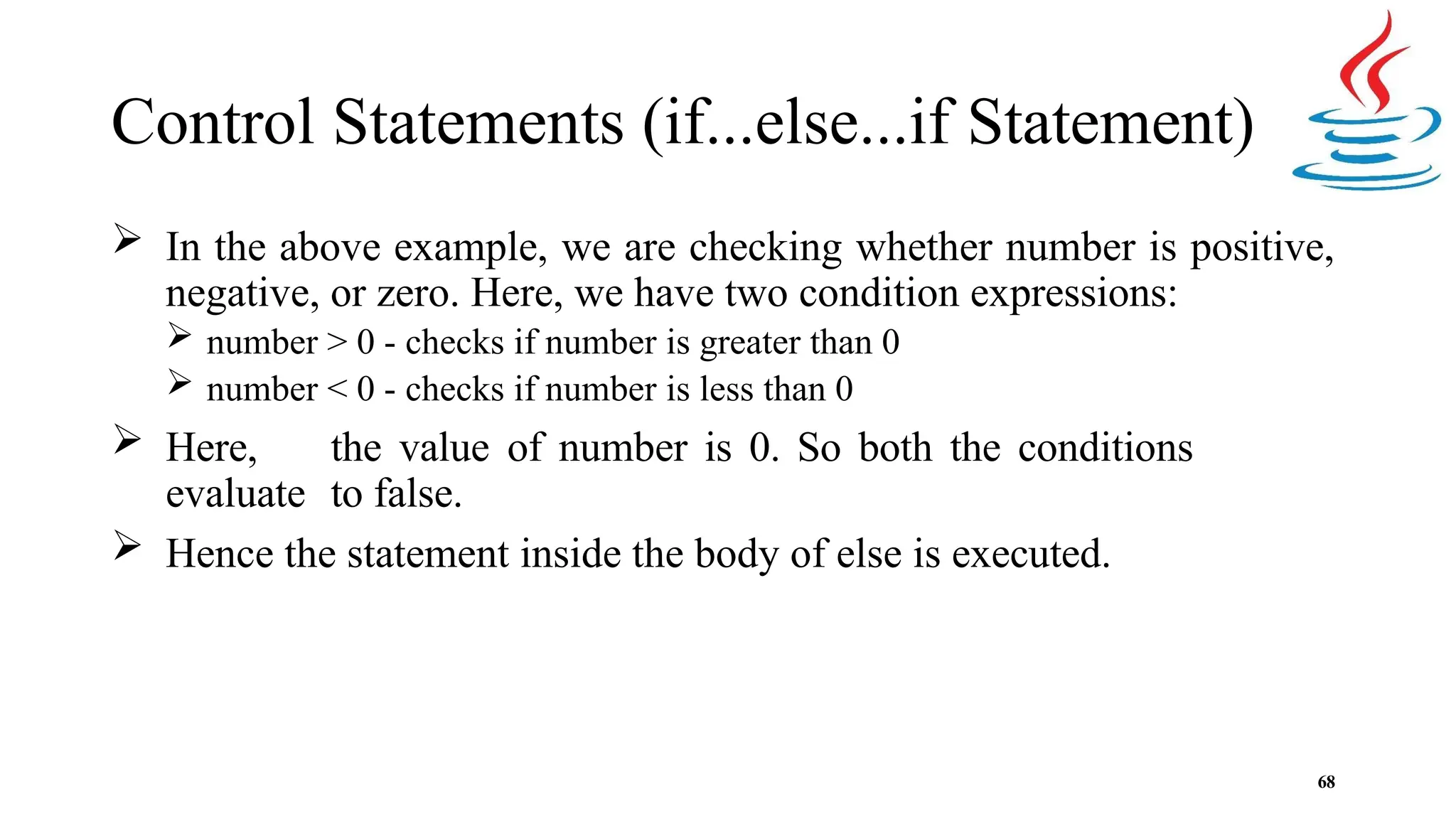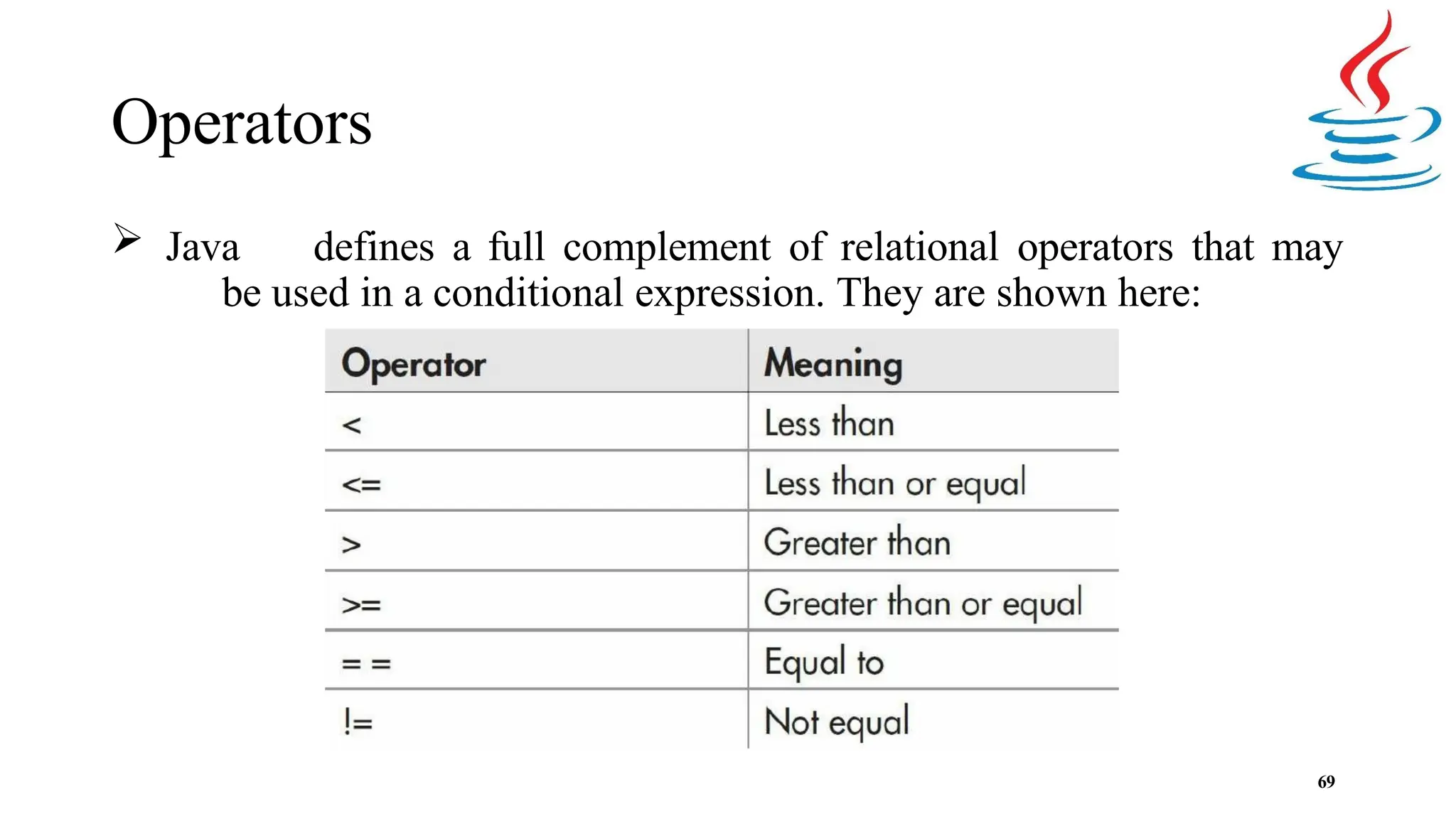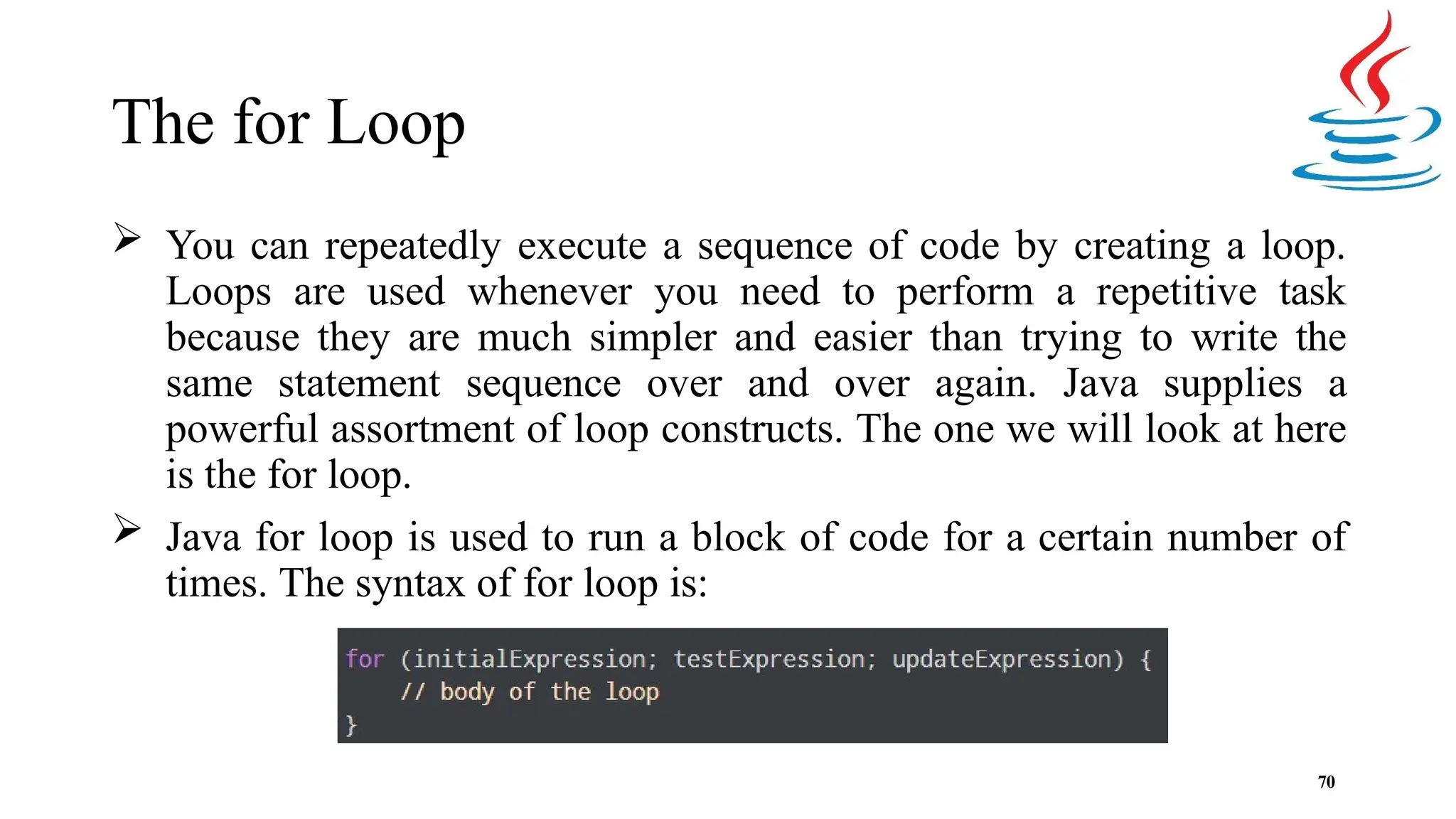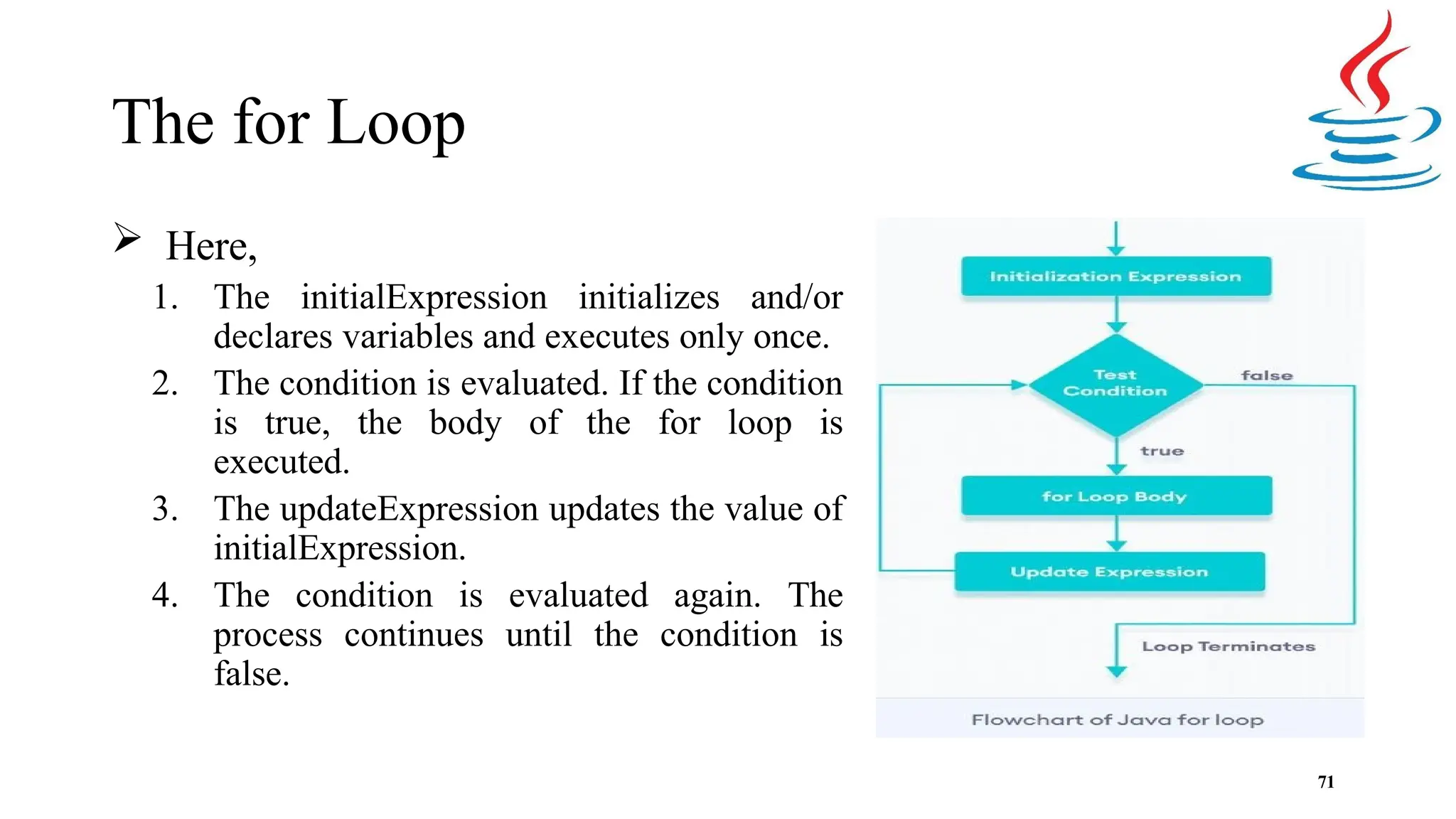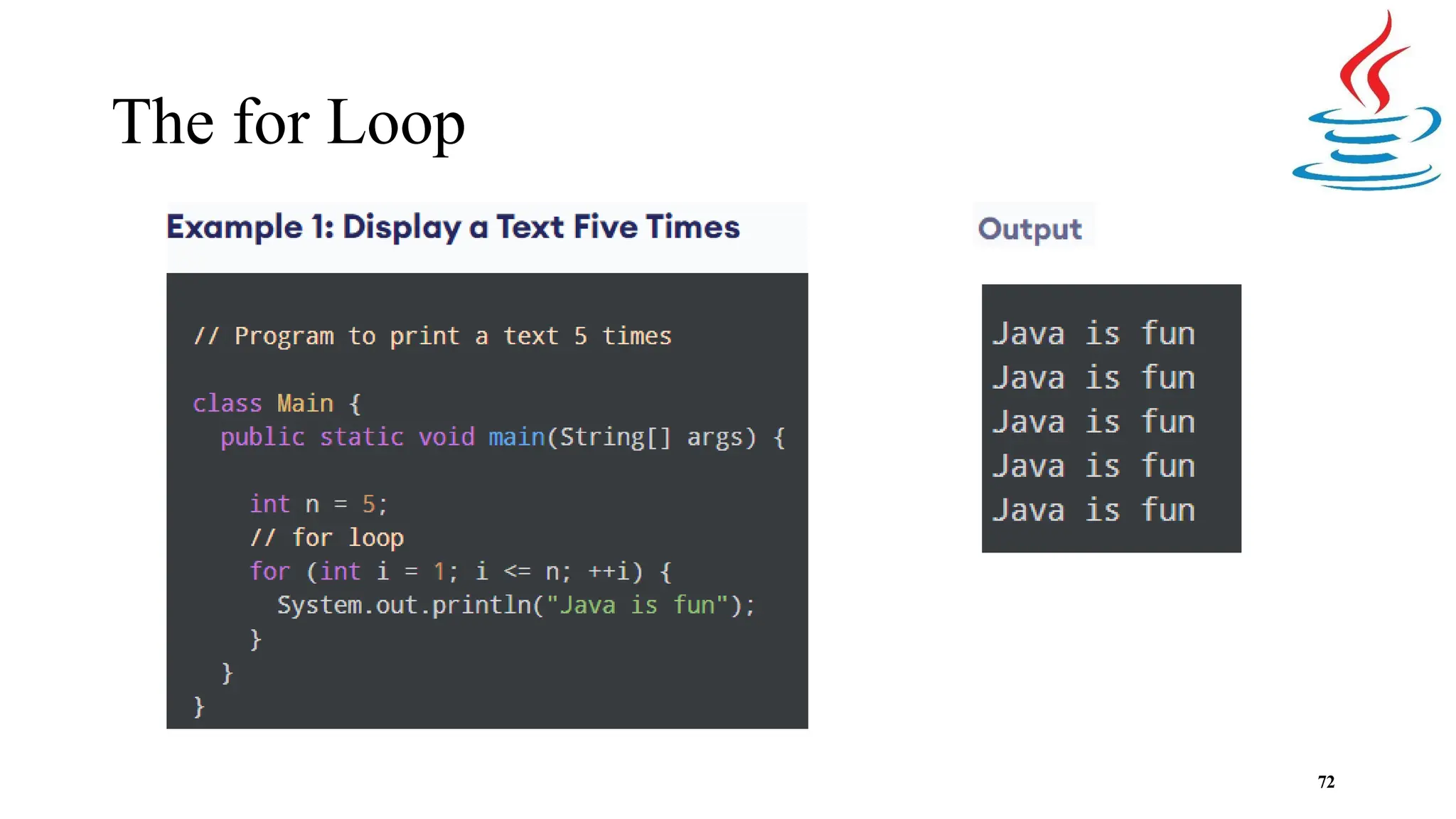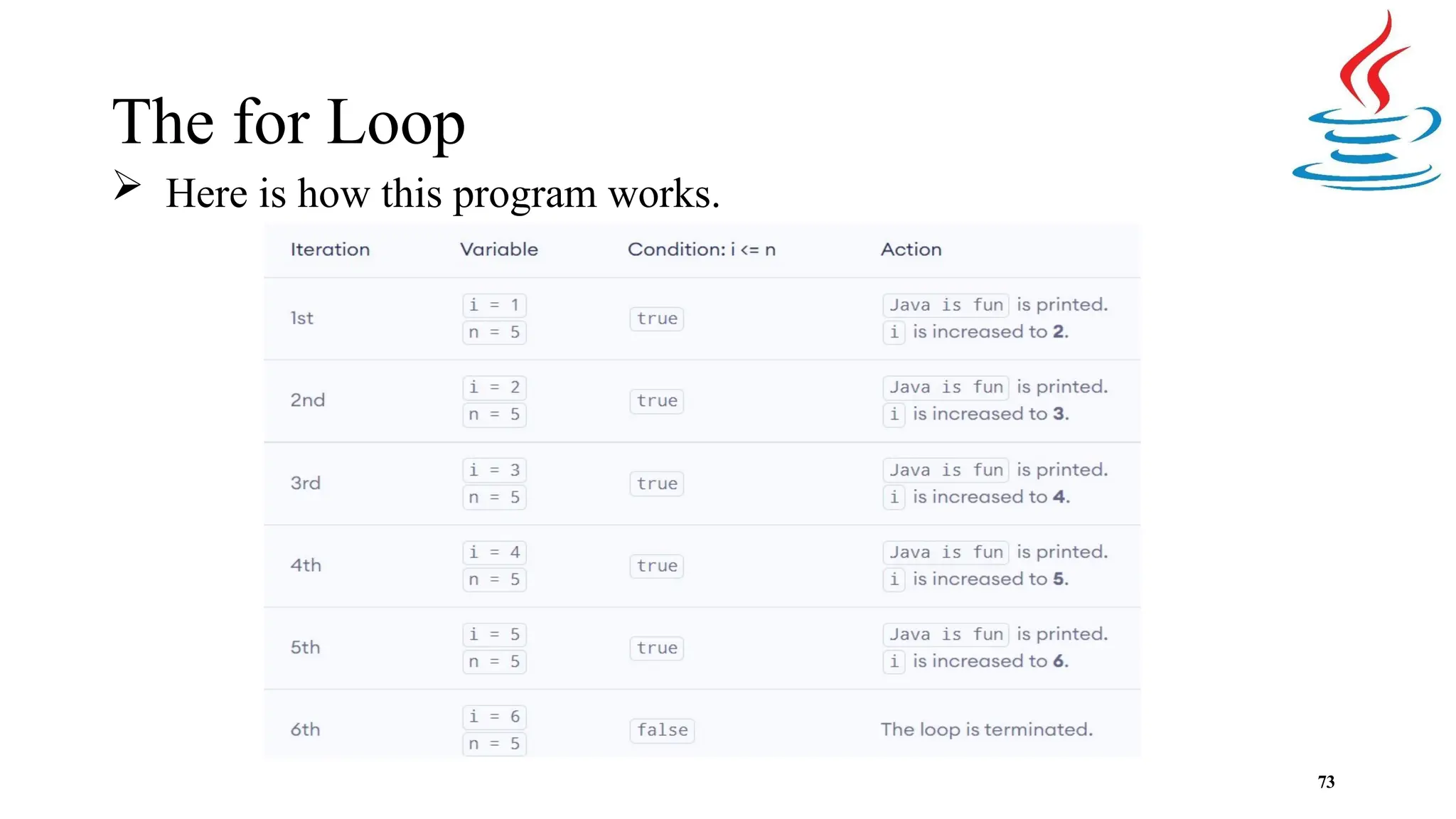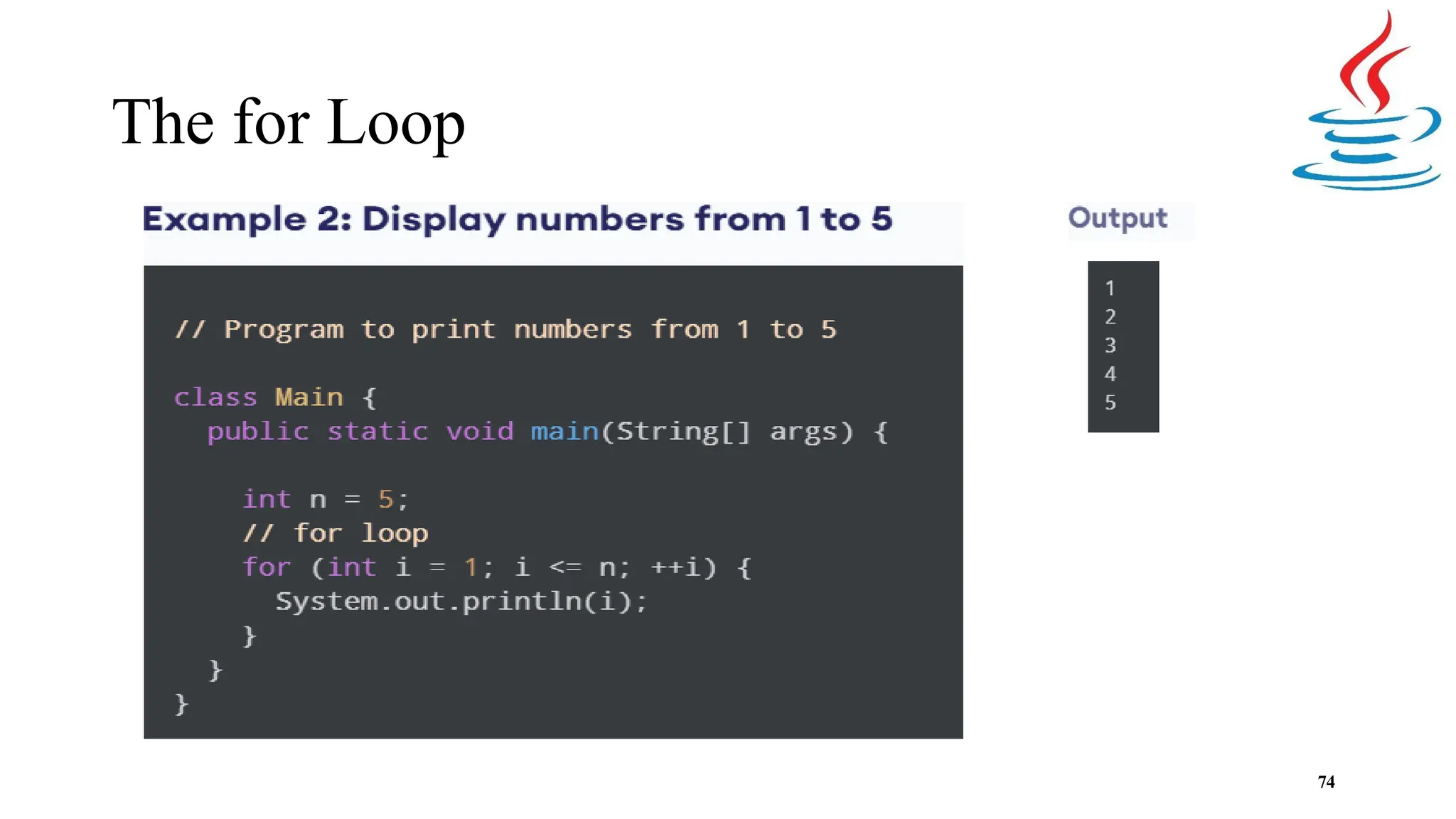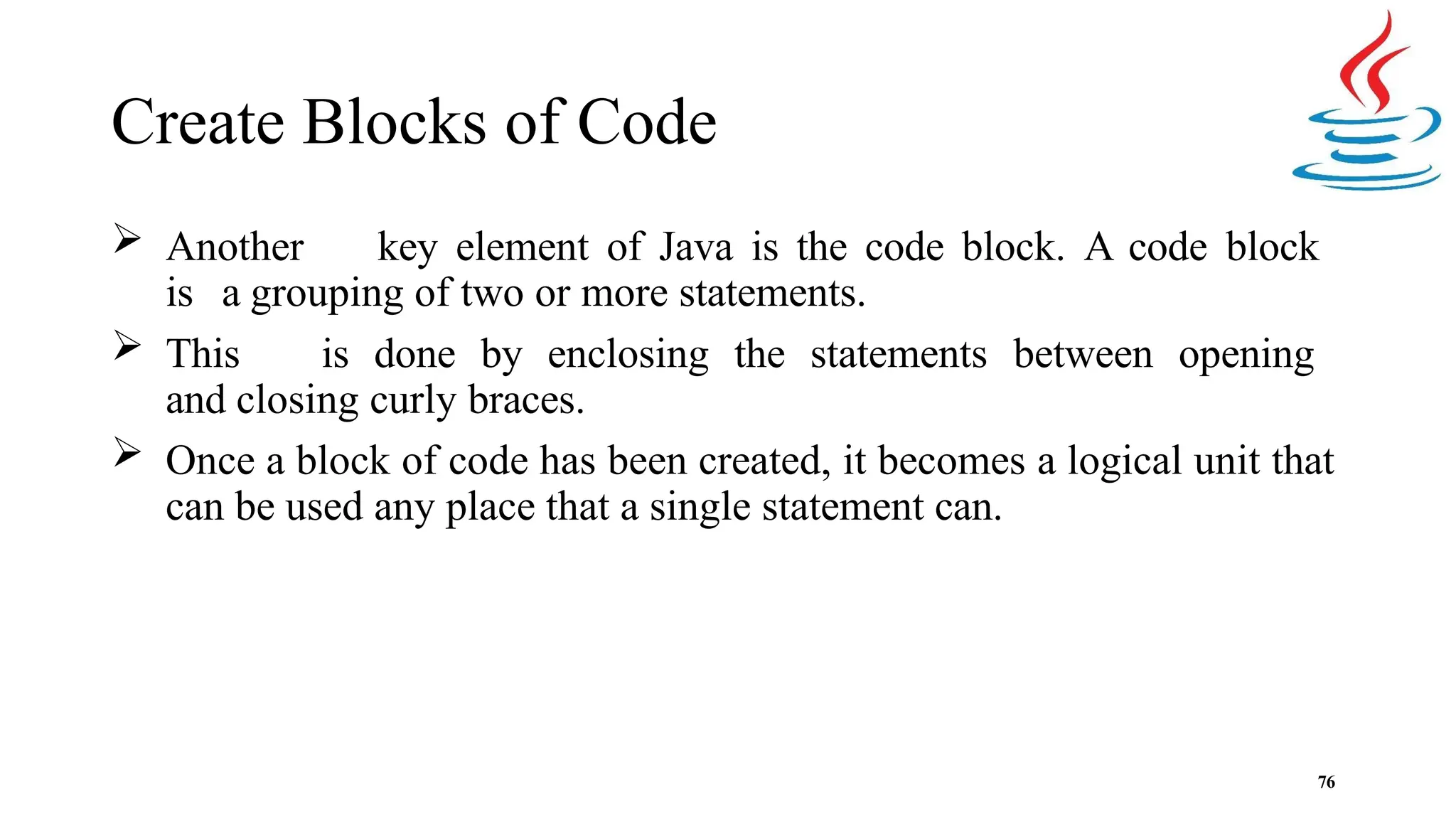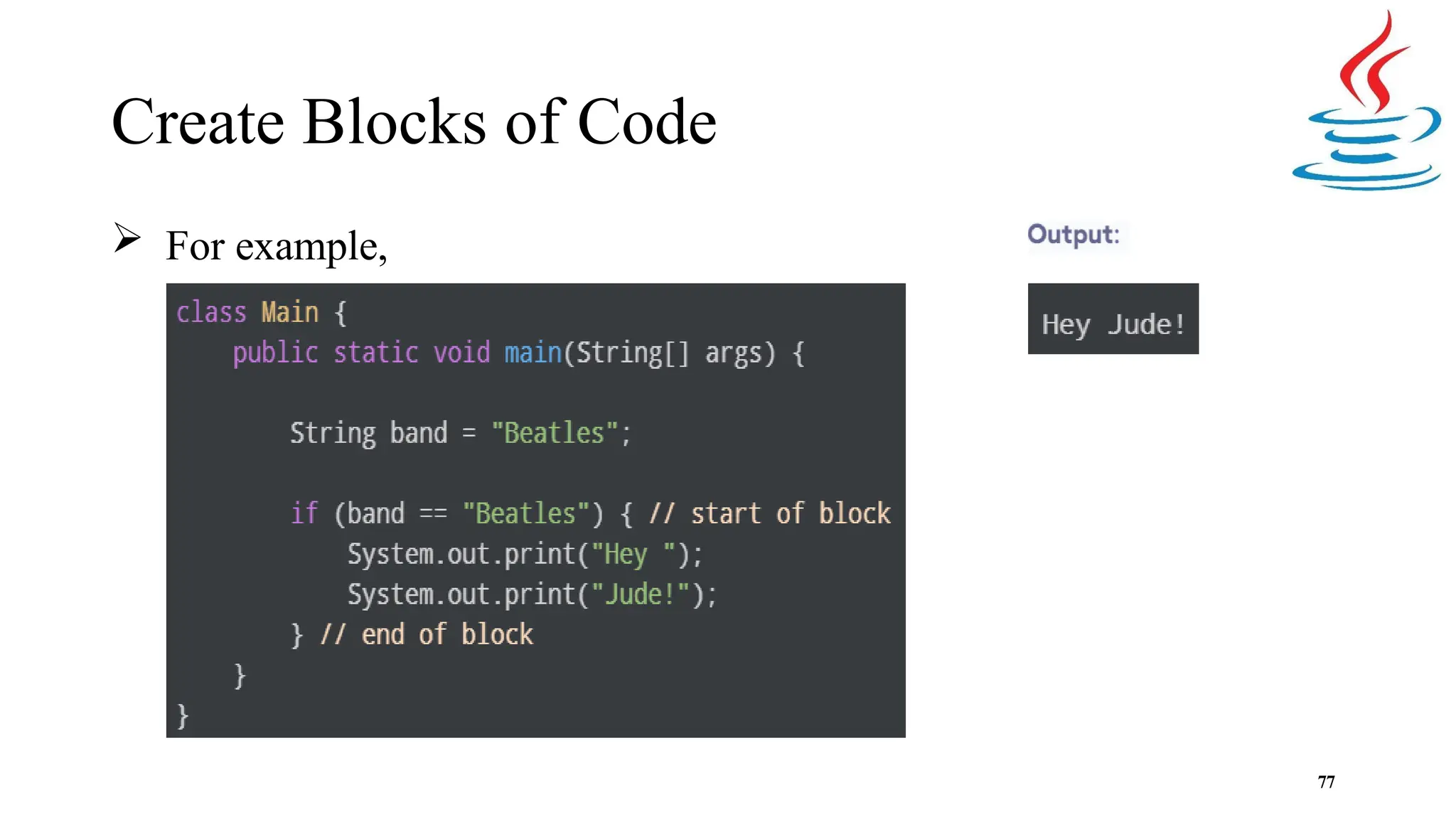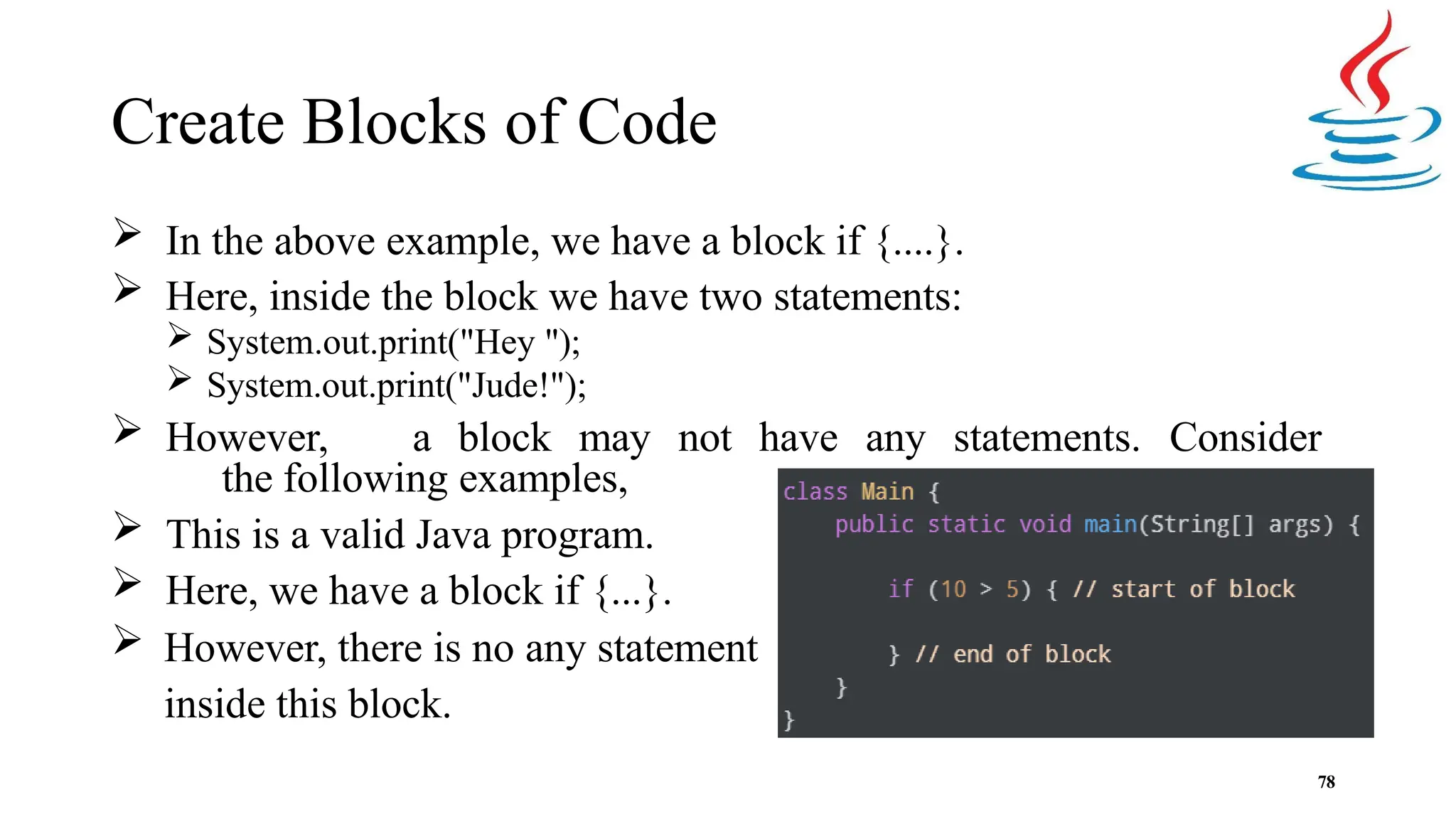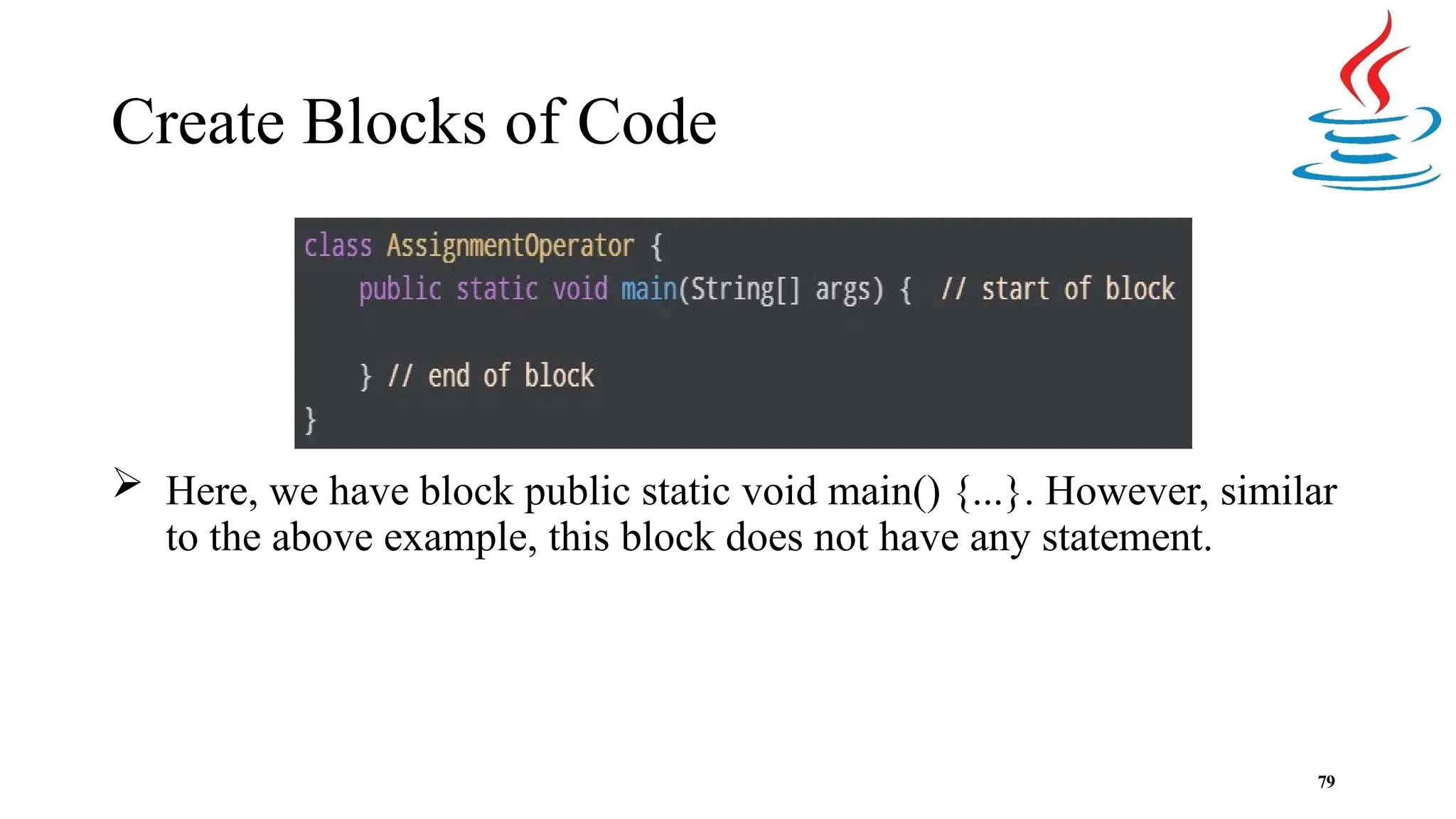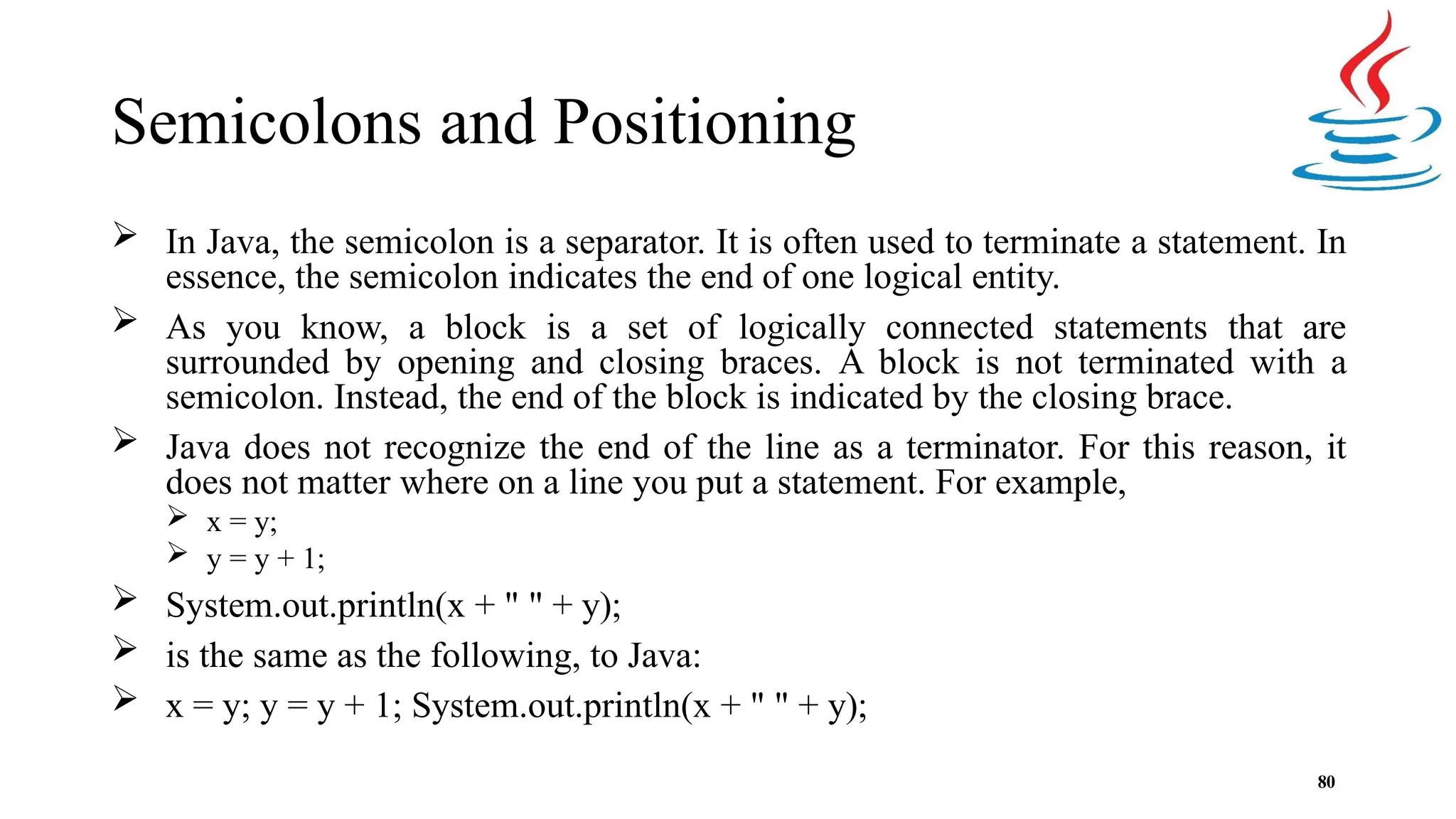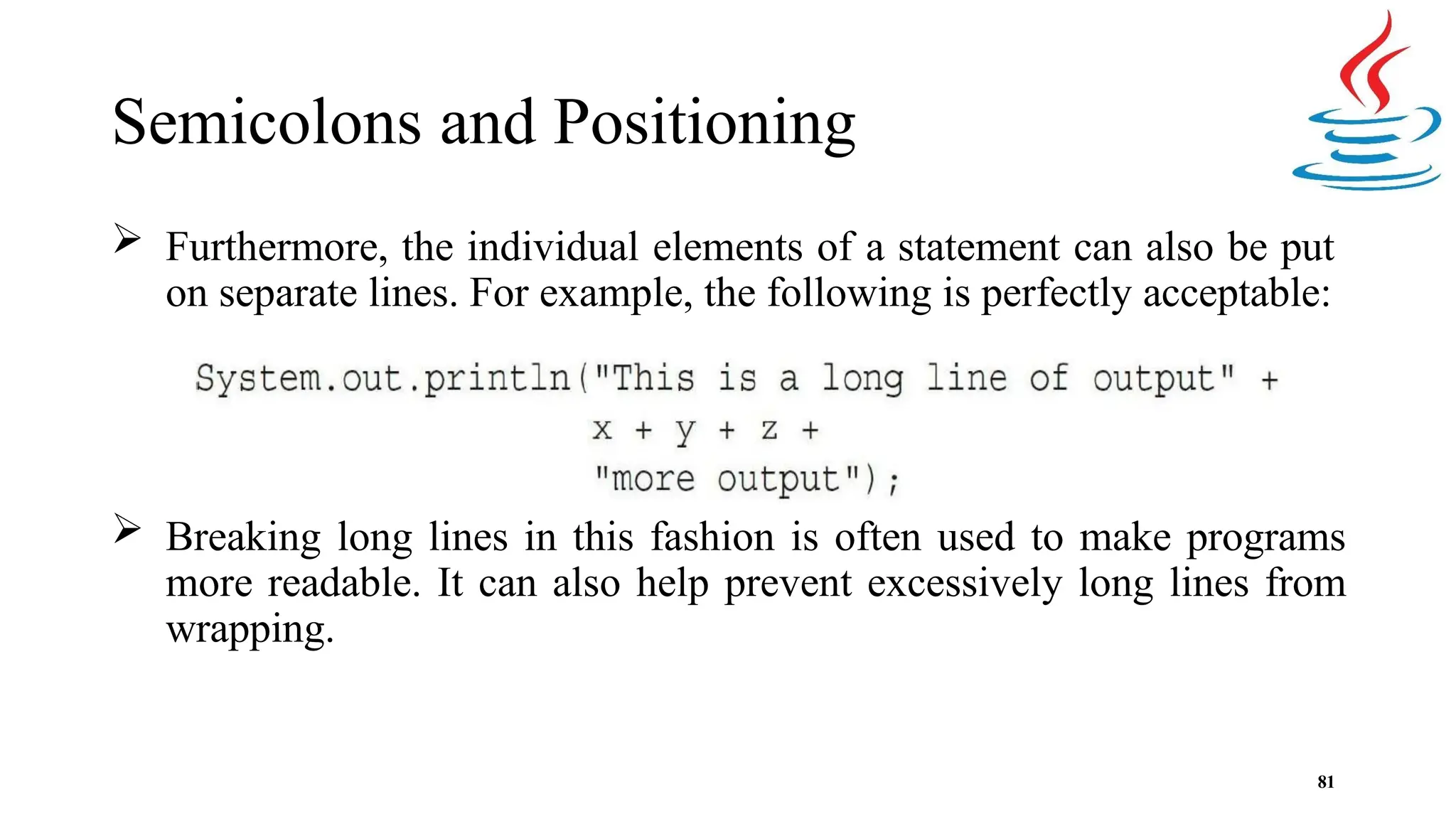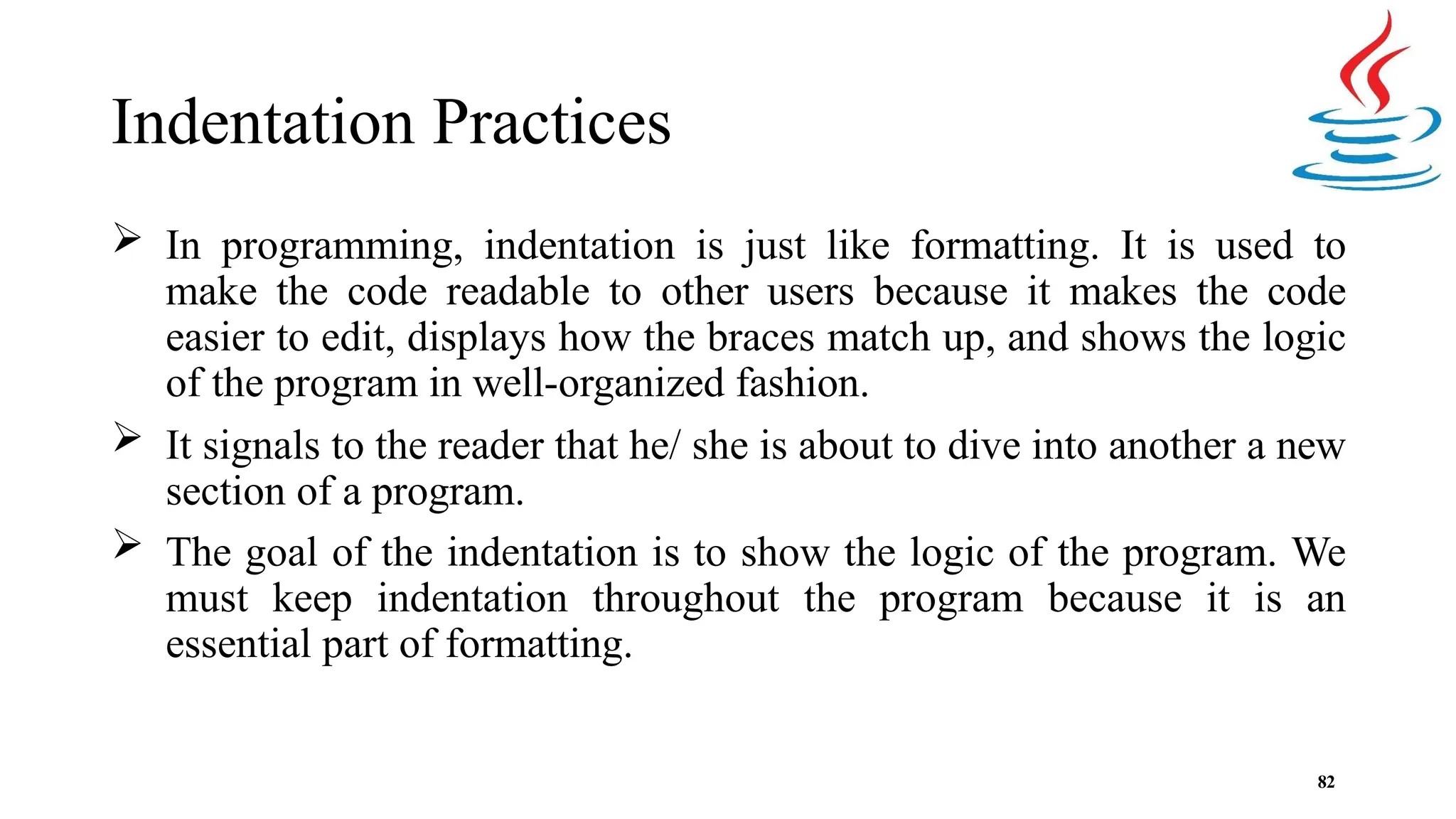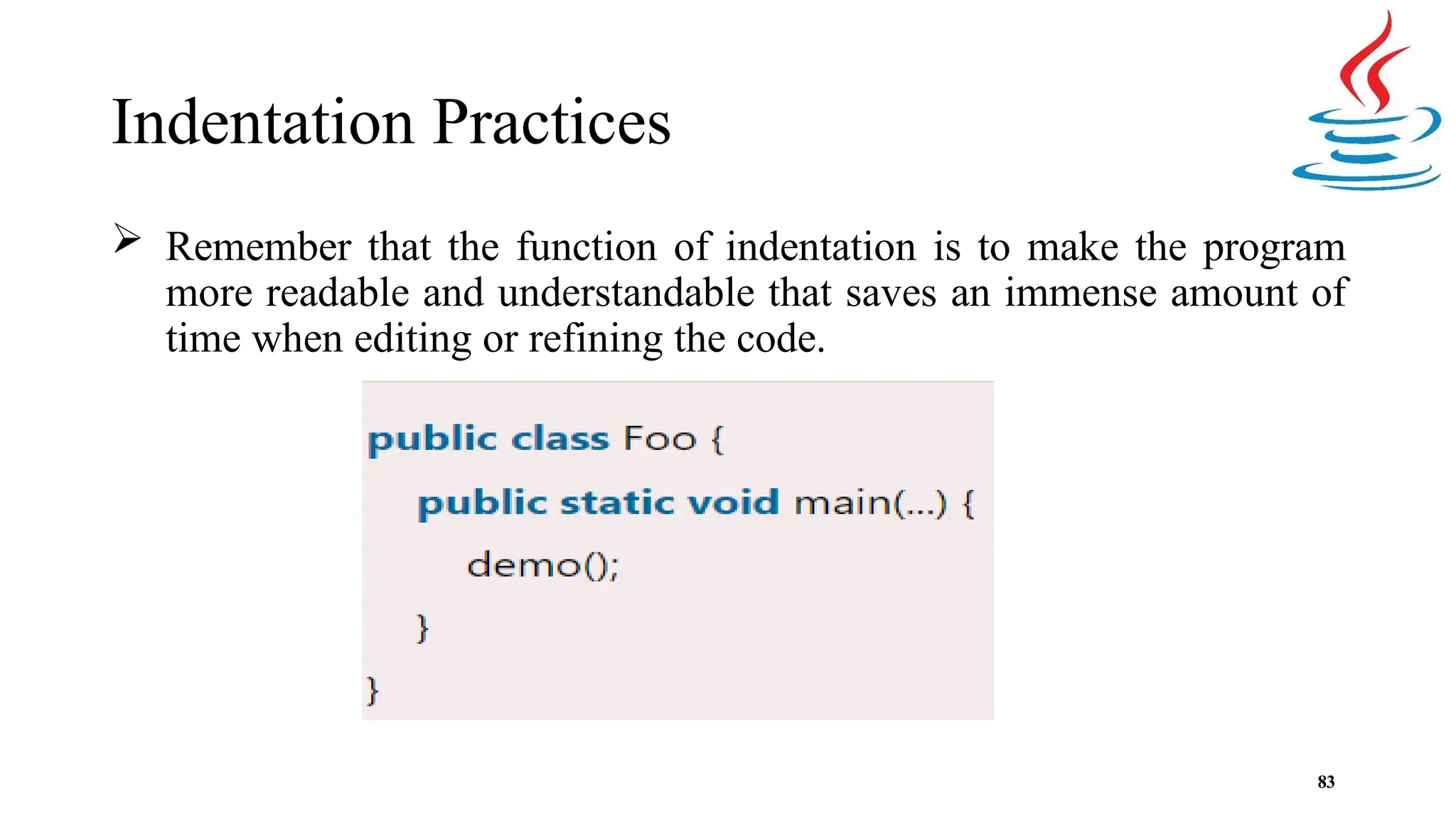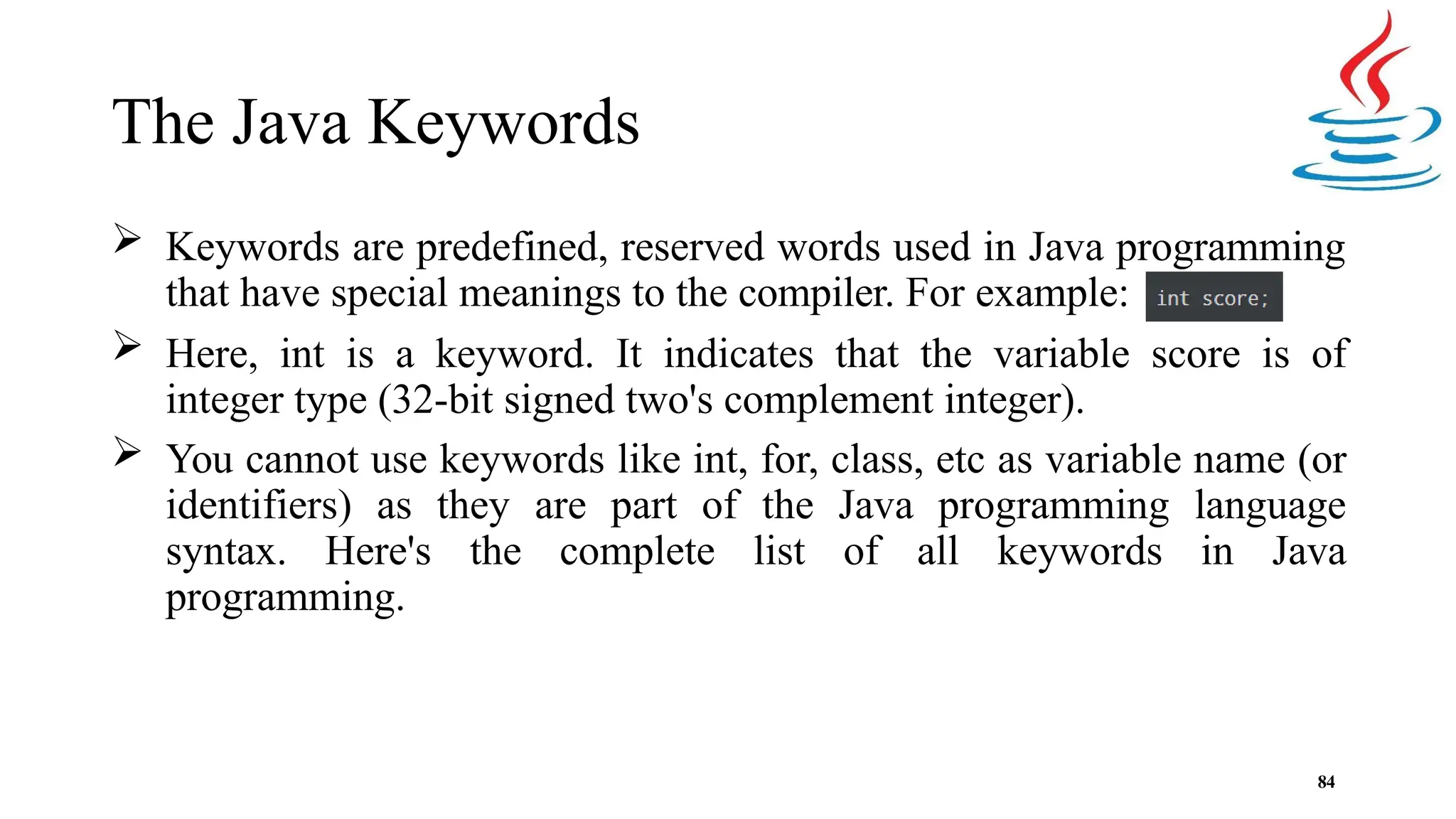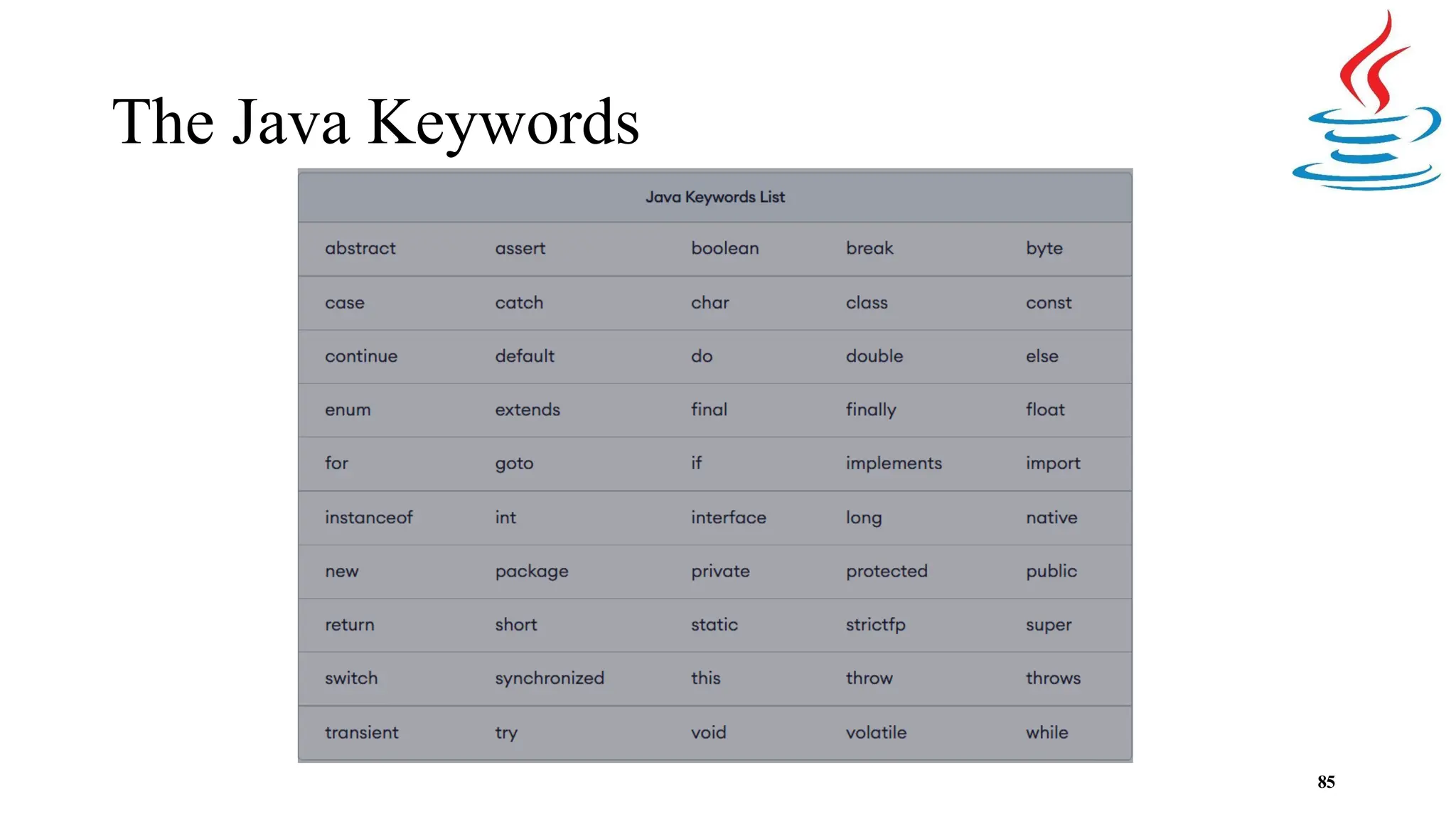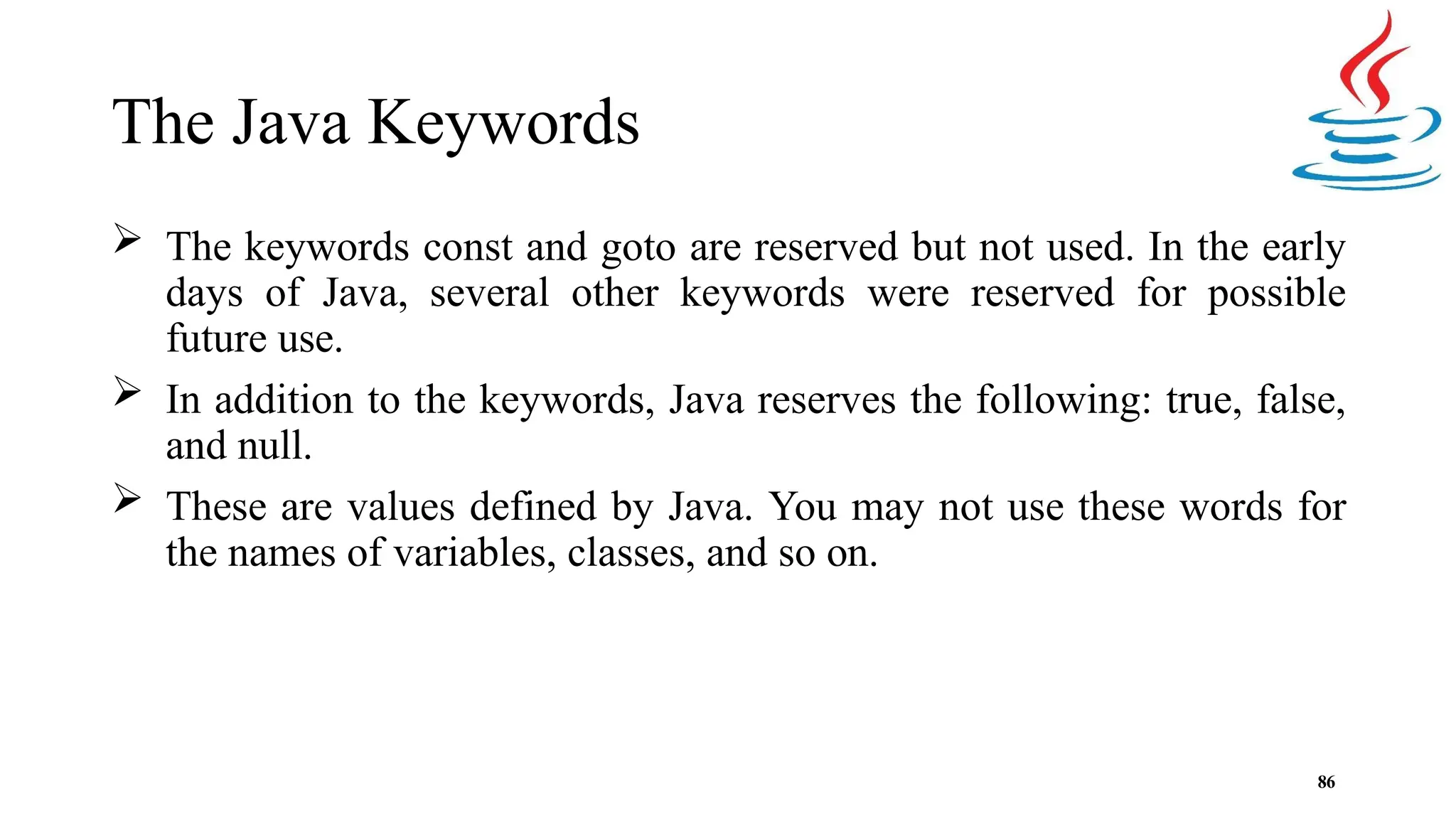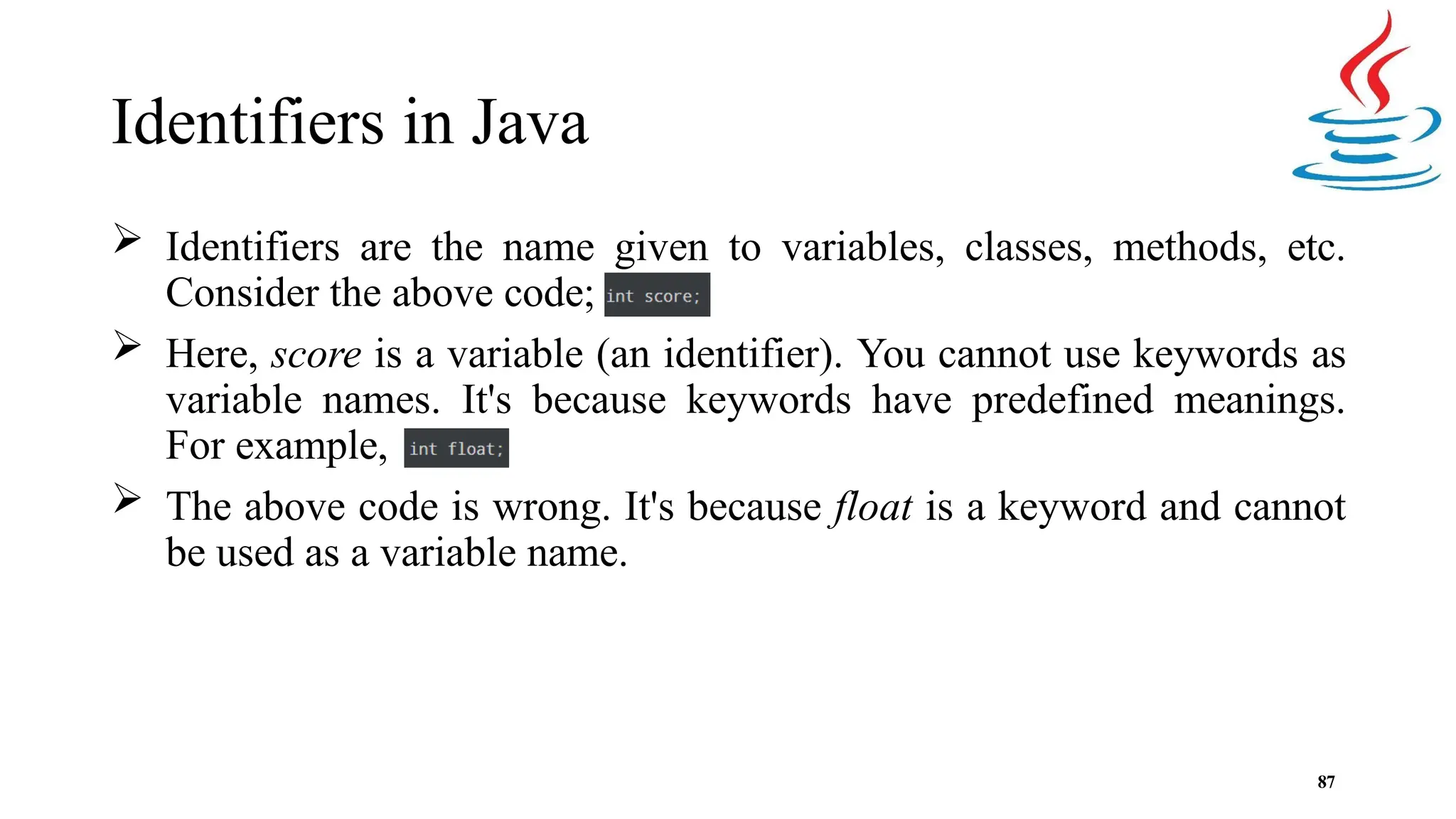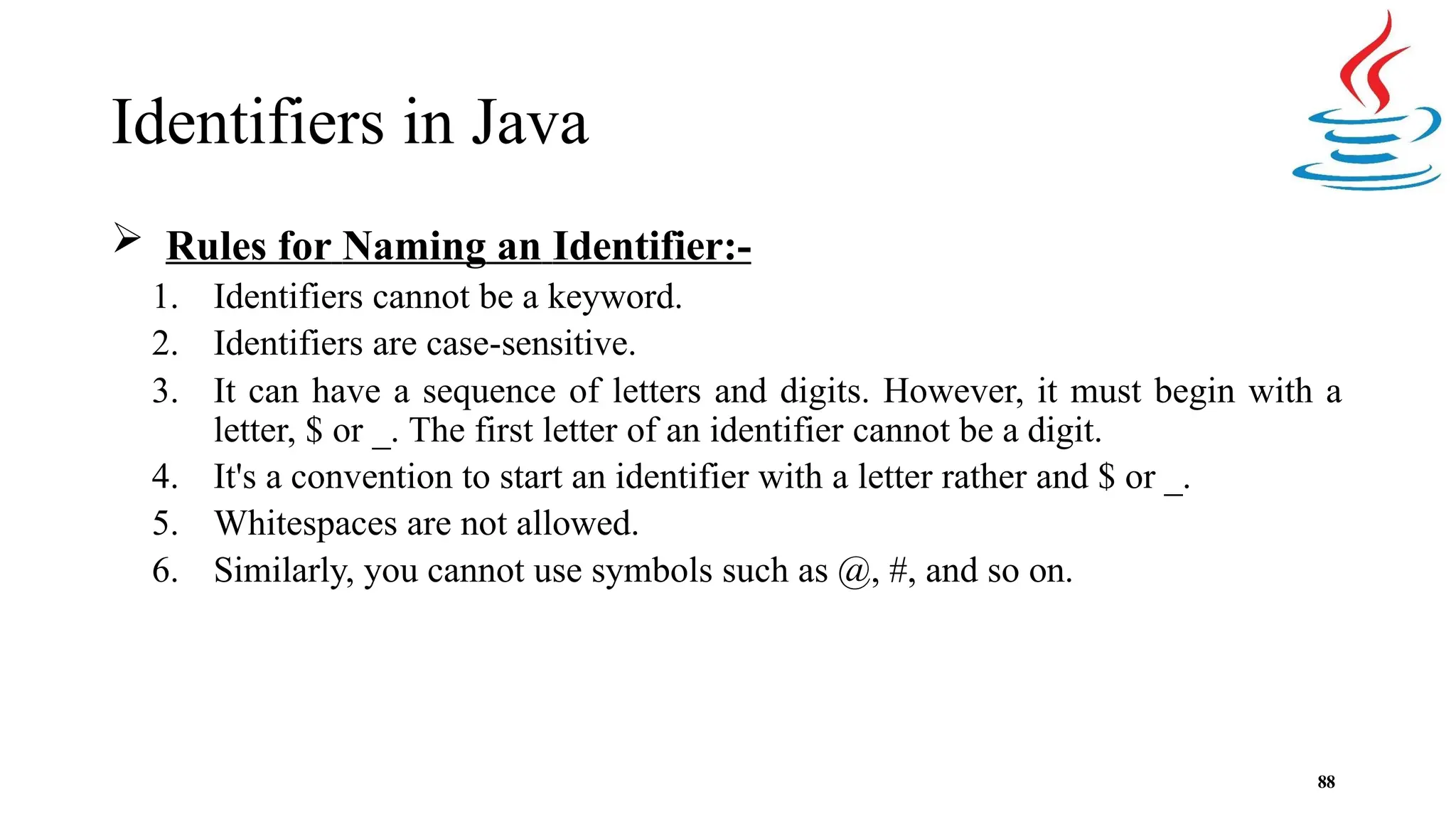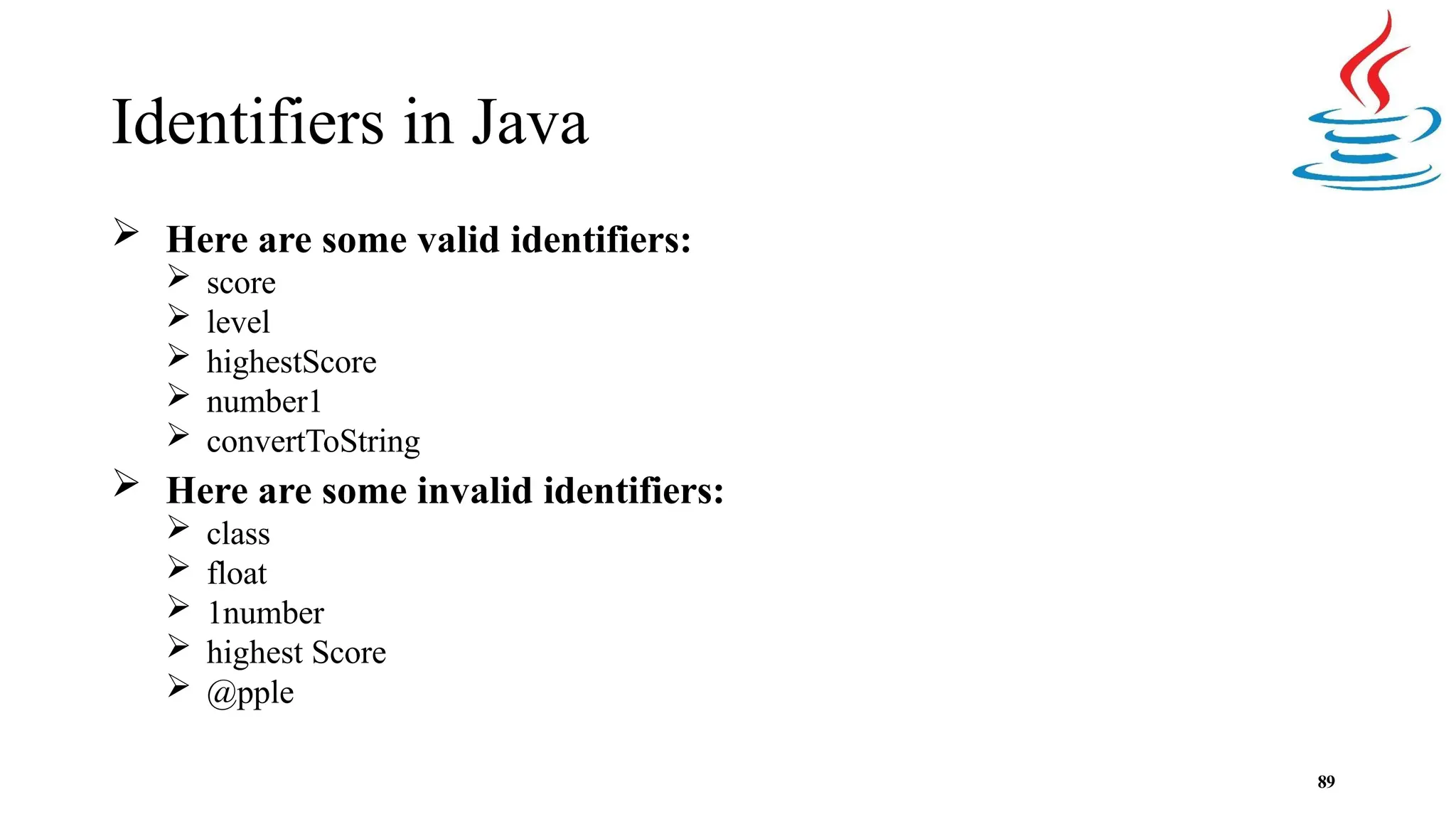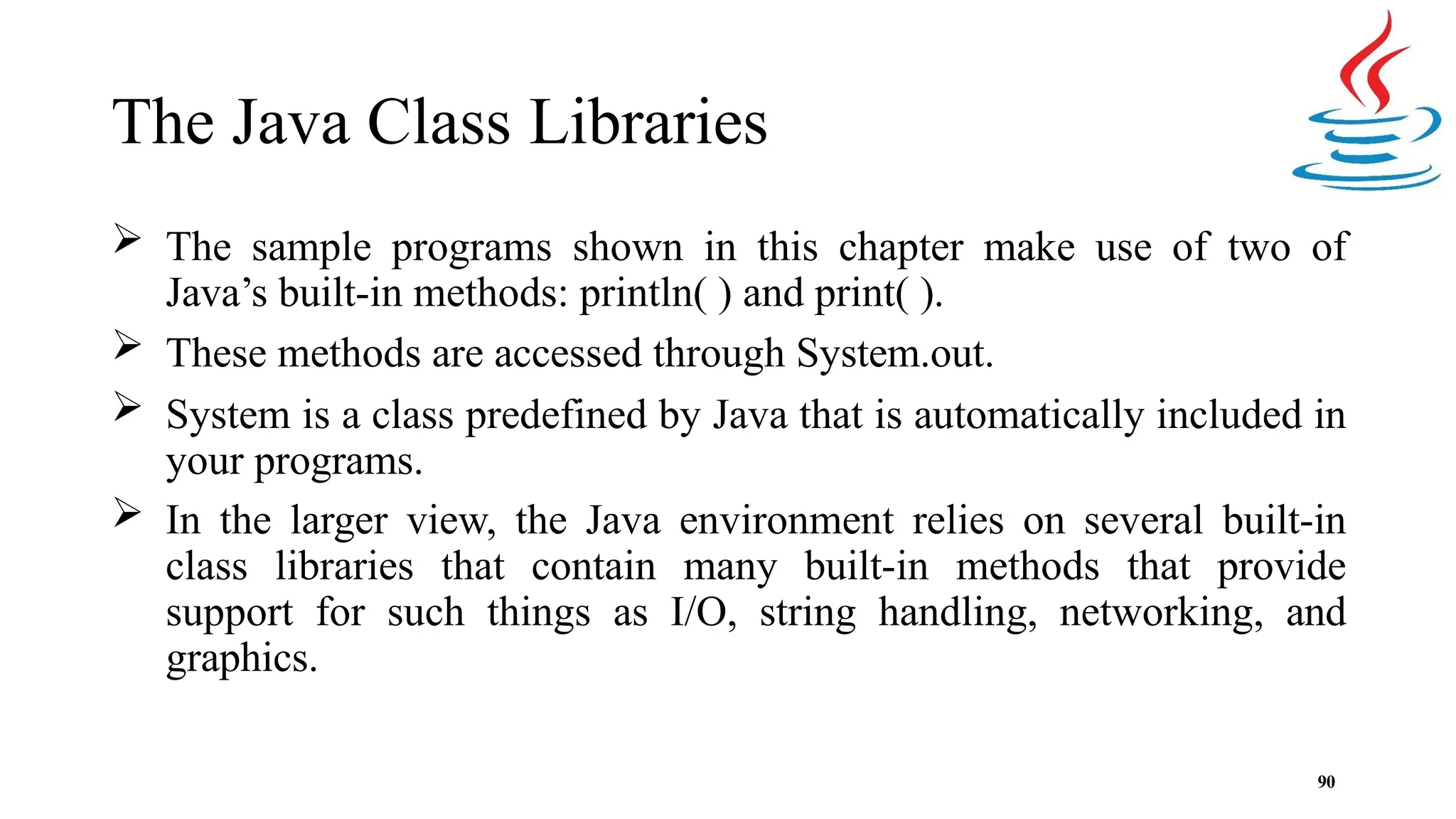The document provides an extensive overview of Java programming, detailing its origins, features, and impact on internet technologies. Developed by James Gosling in the early 1990s, Java evolved from a project meant for consumer electronics to a widely used platform-independent language that supports dynamic applications. Key aspects covered include Java's relationship with C and C++, its essential 'buzzwords' like portability and multithreading, and the transition from applets to alternatives like Java Web Start.
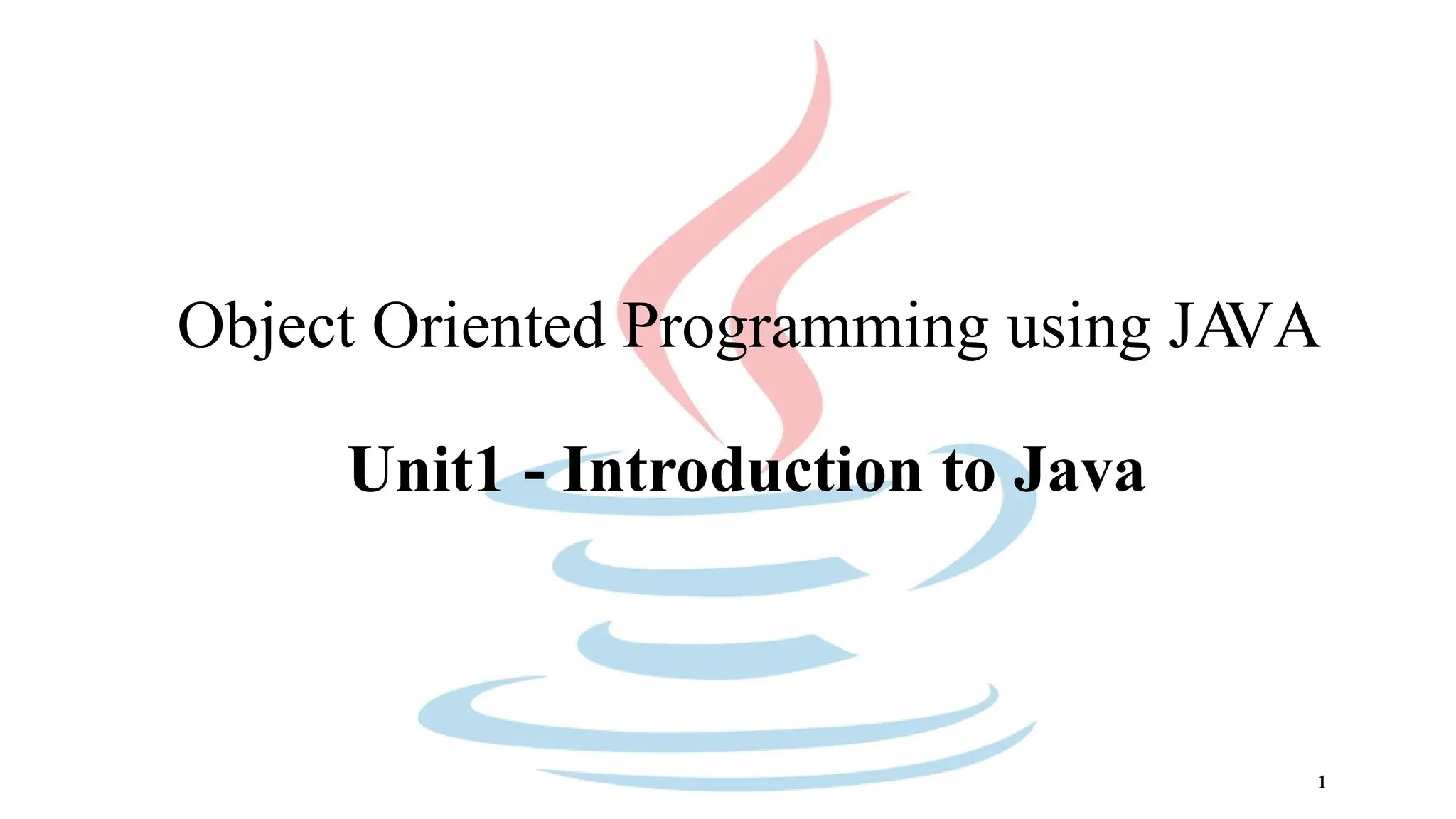
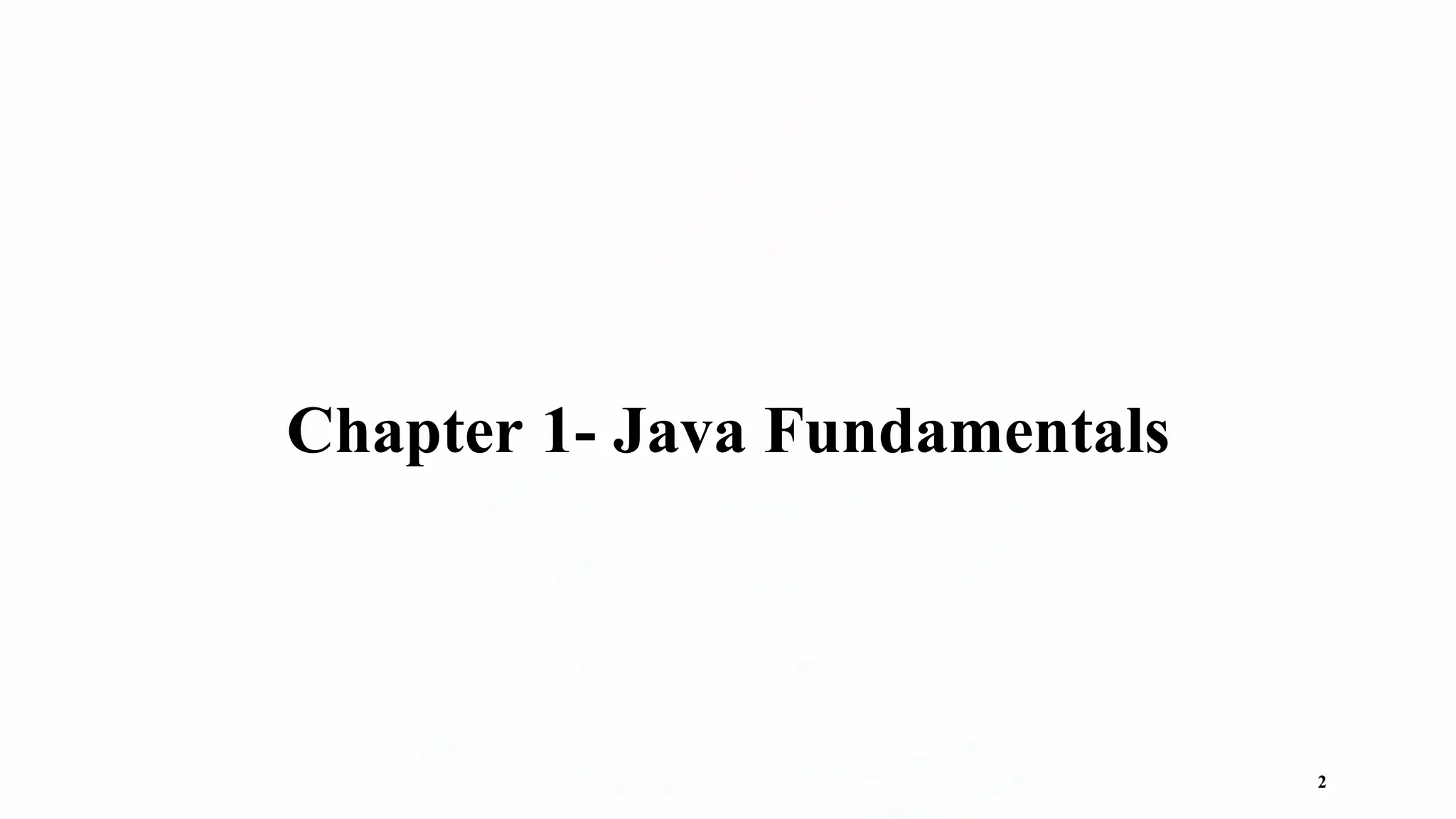
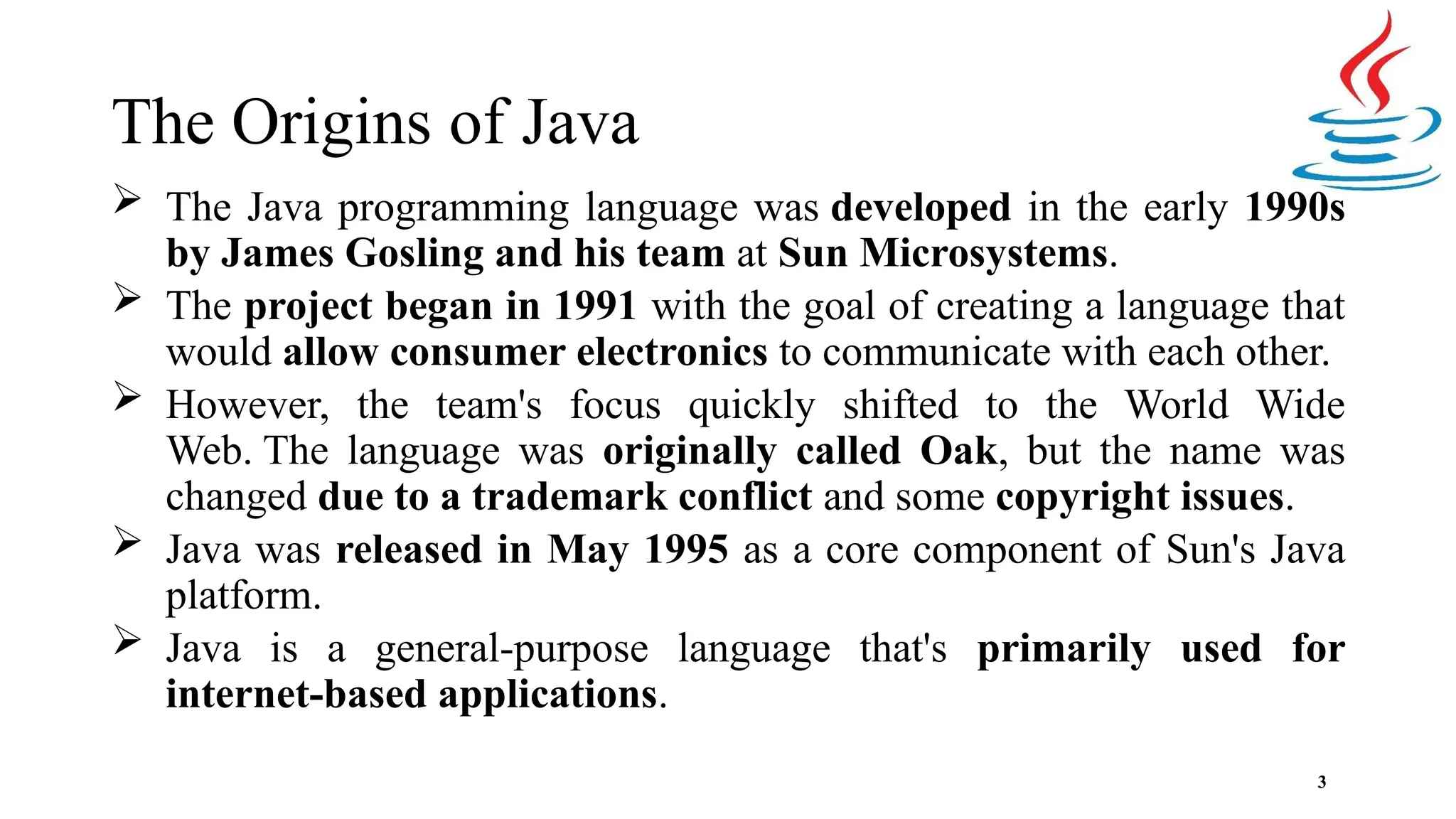
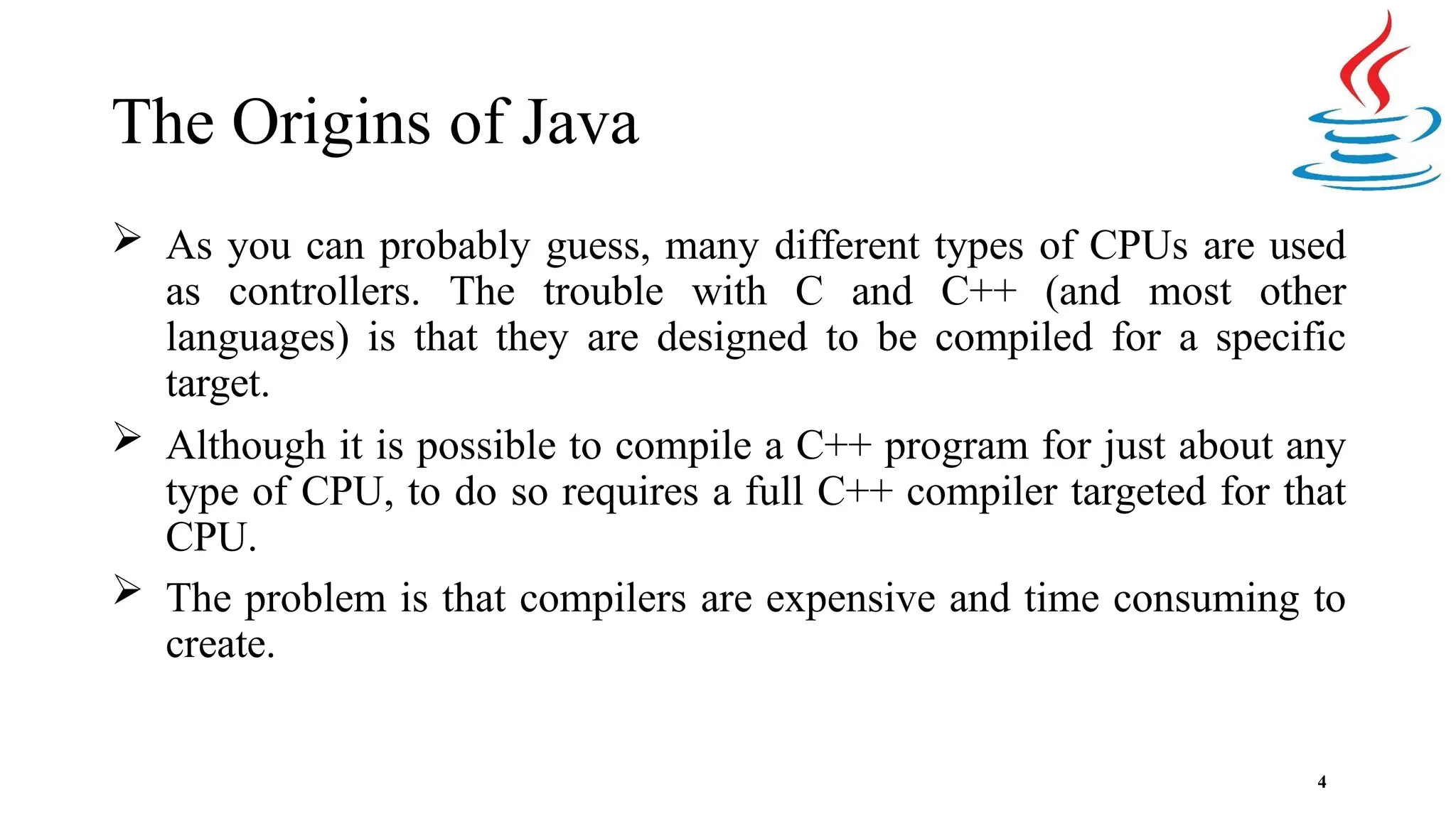
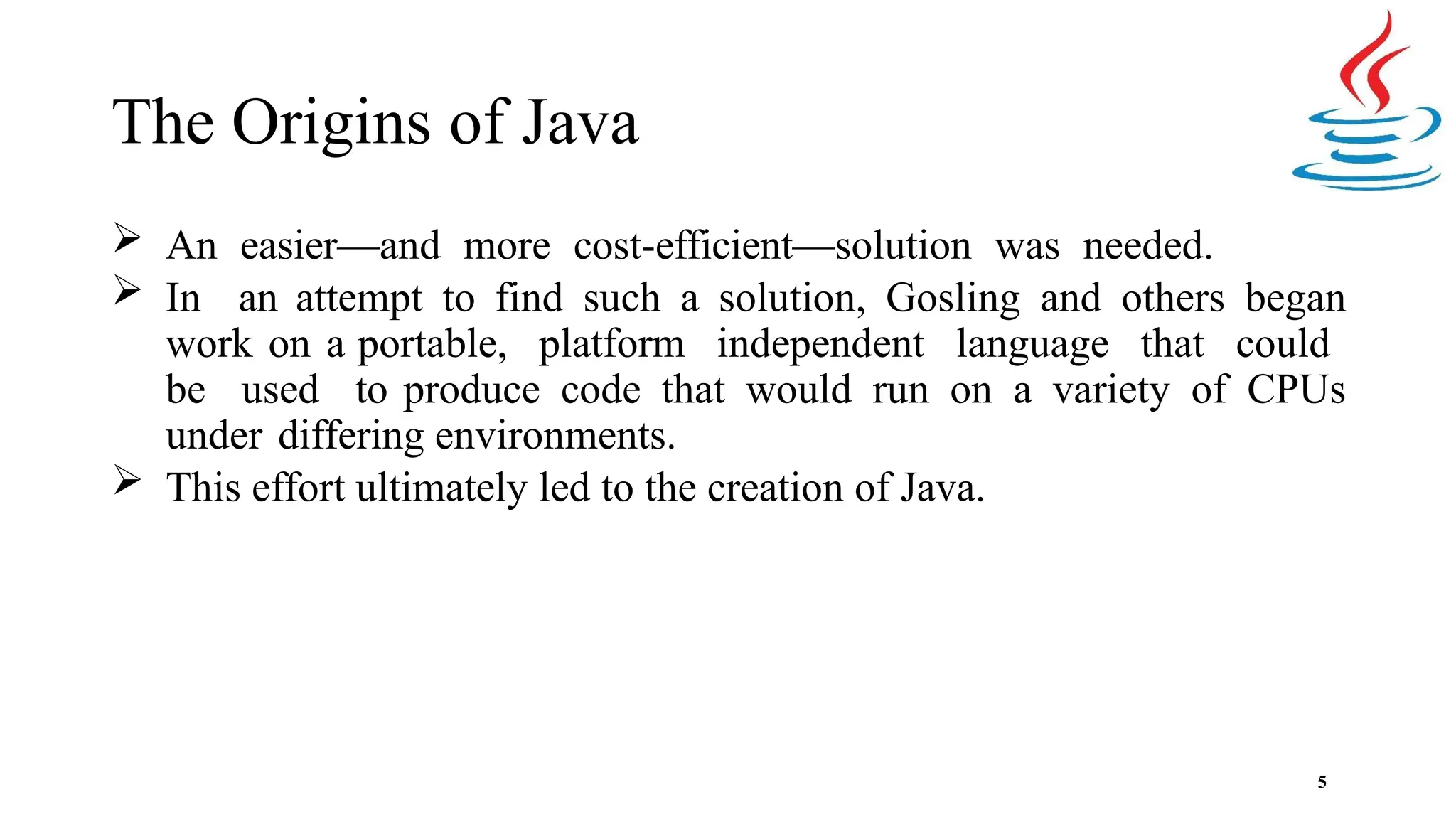
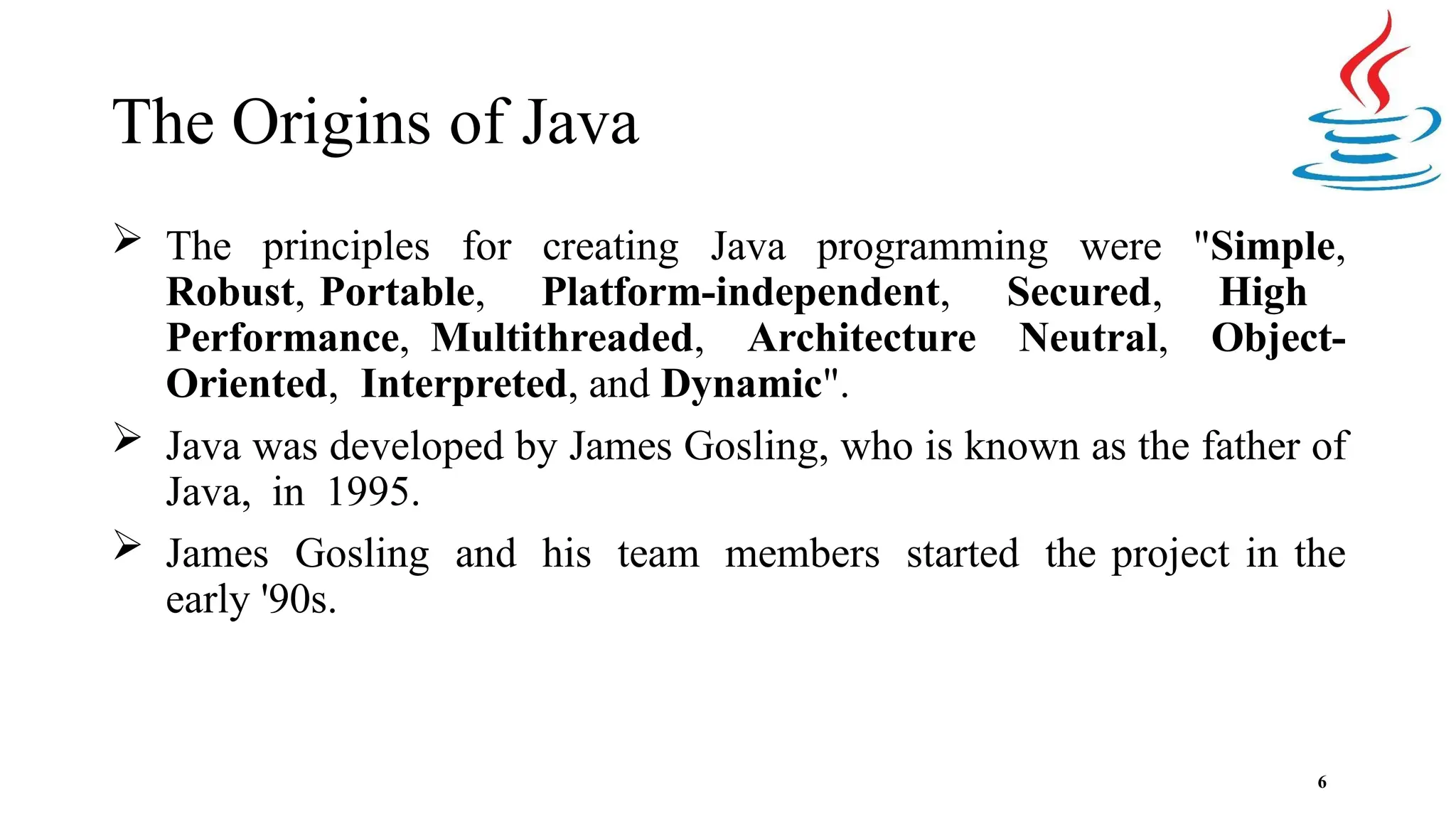
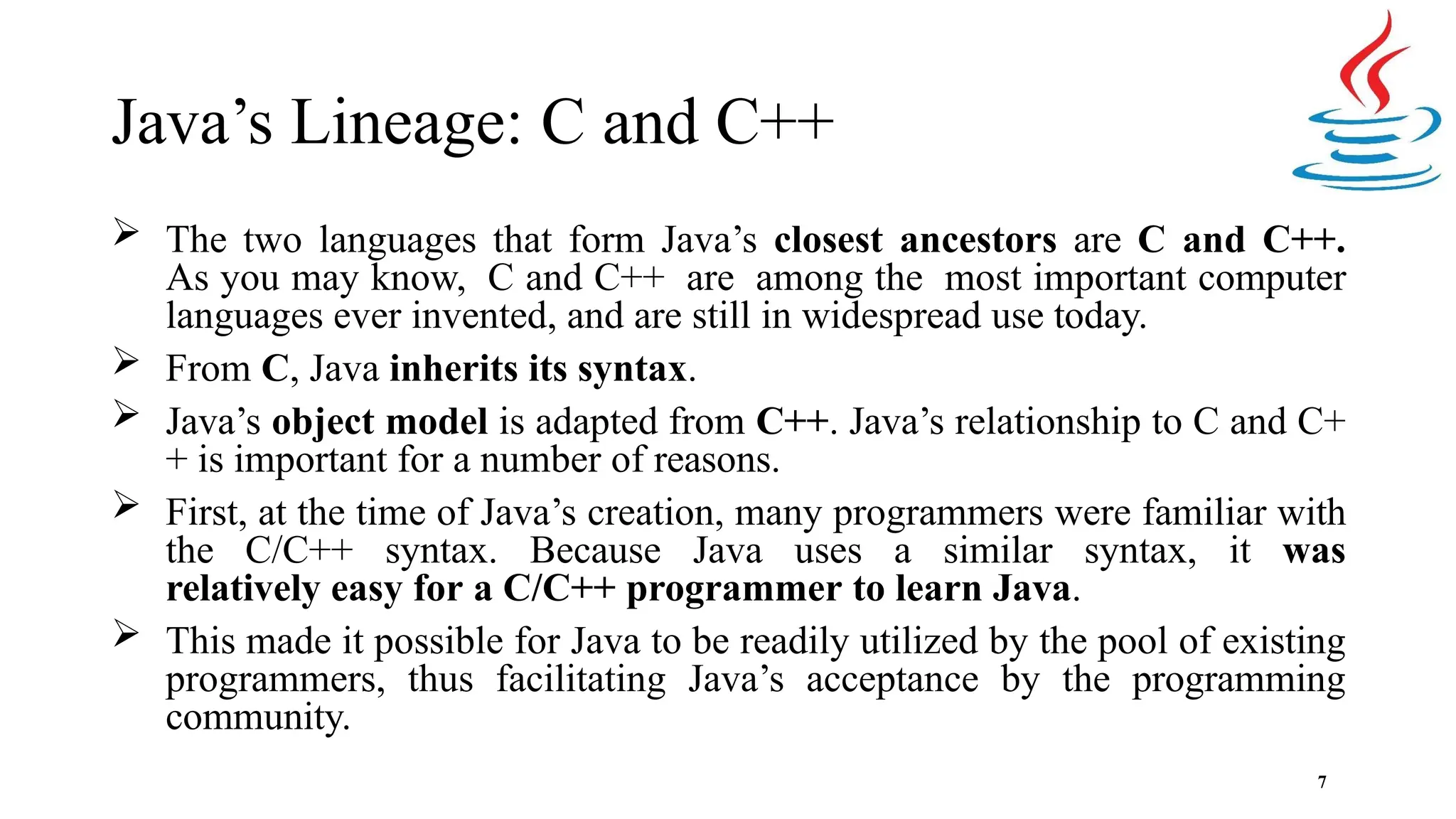
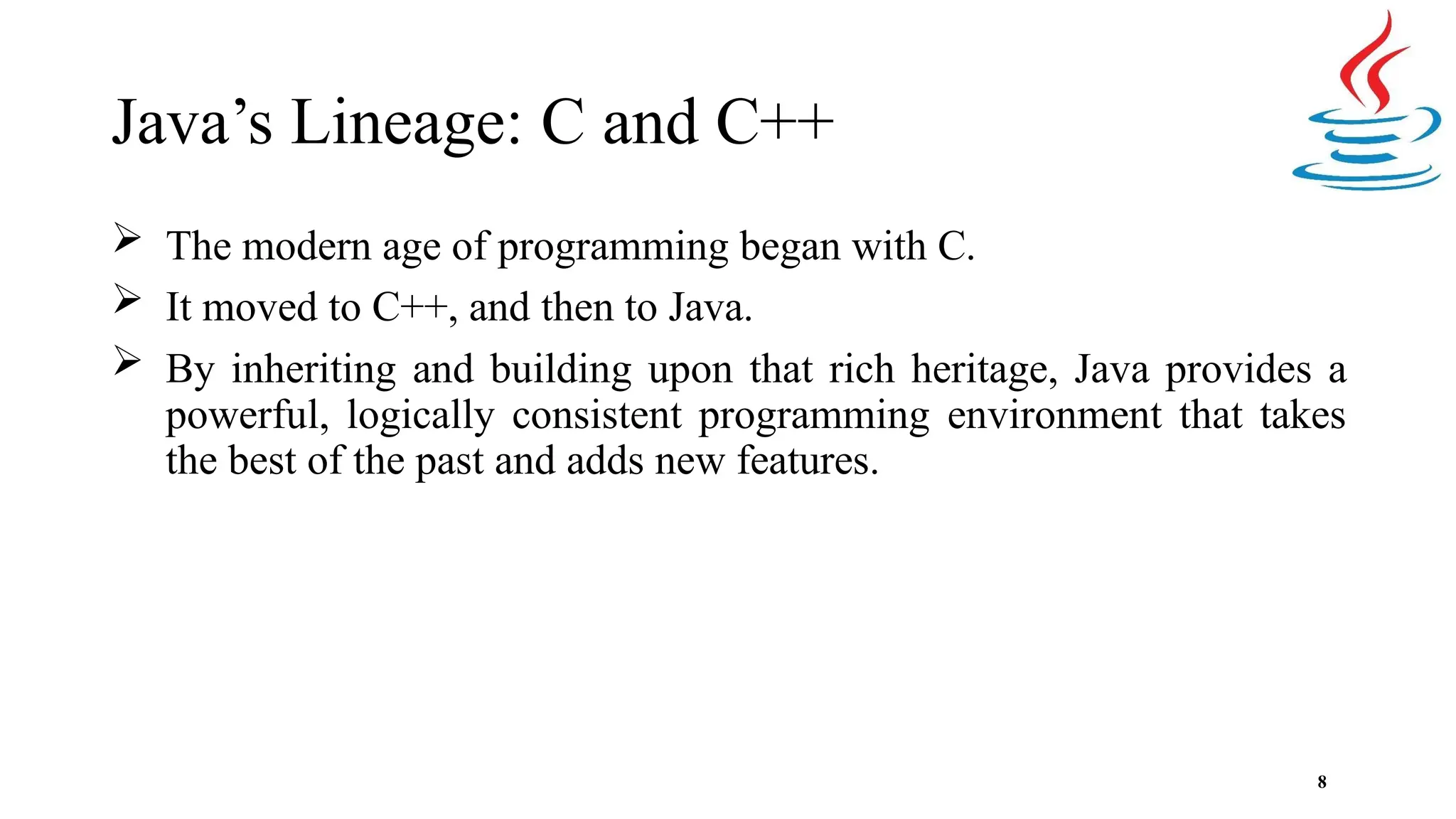
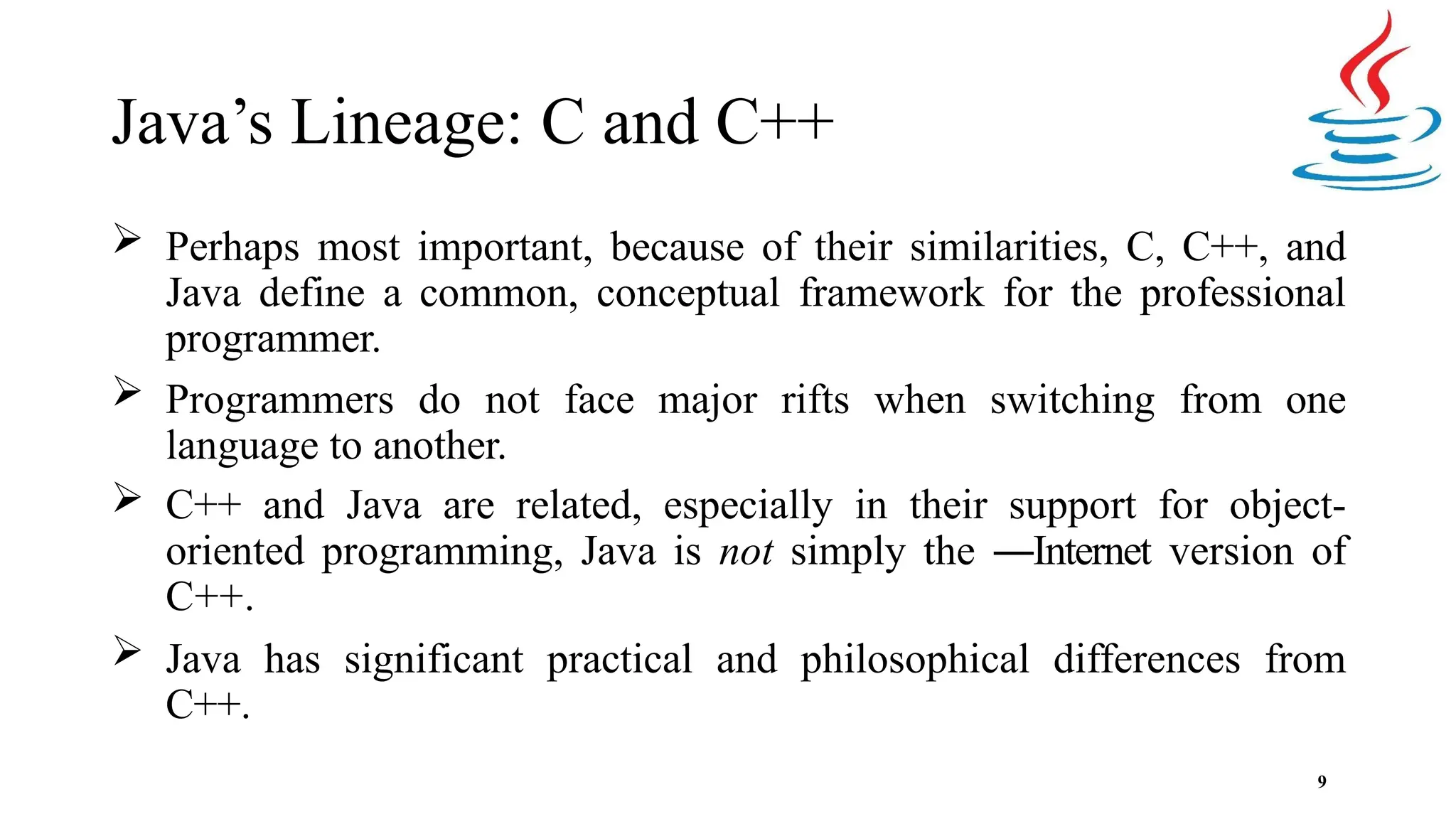
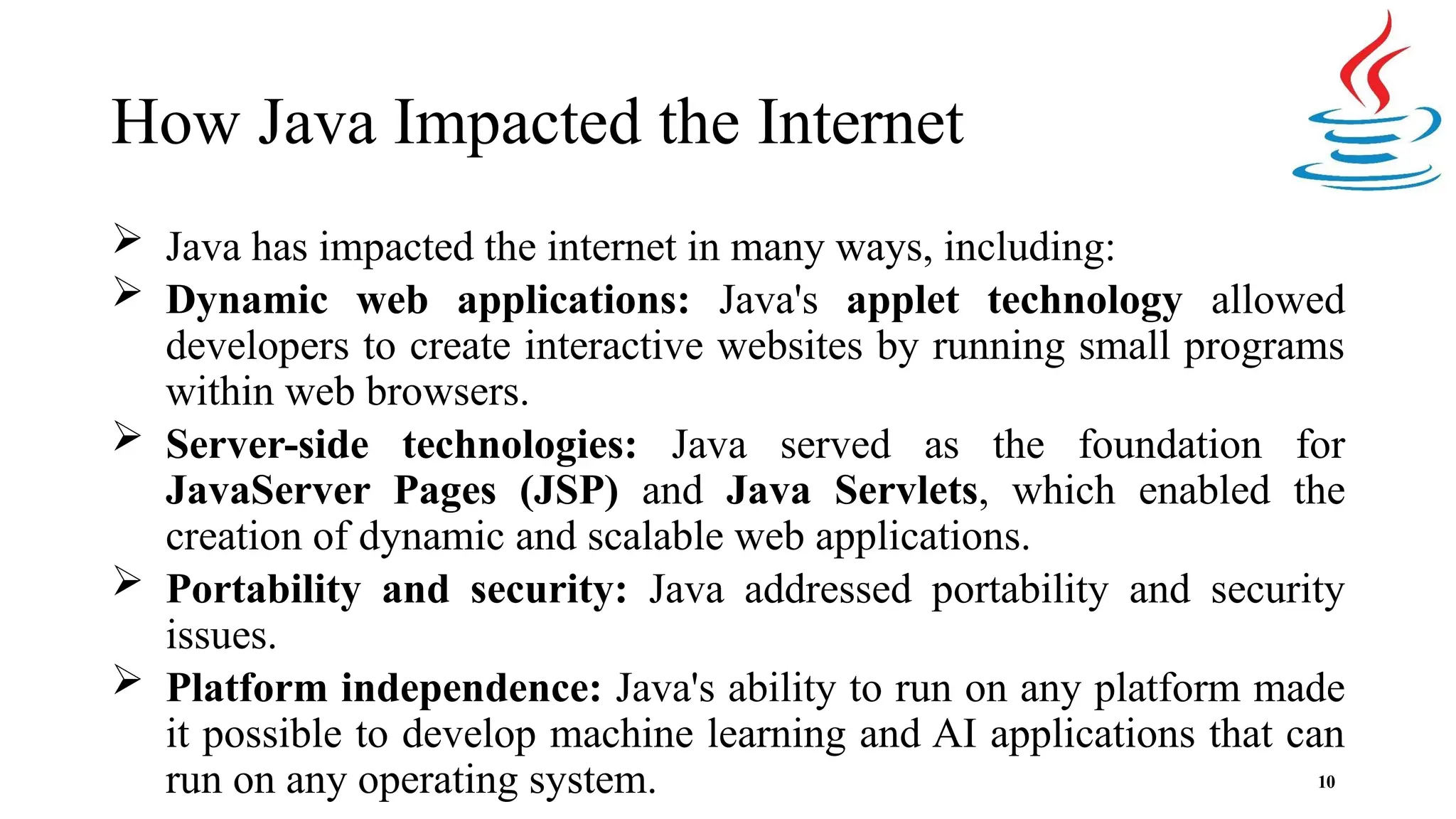
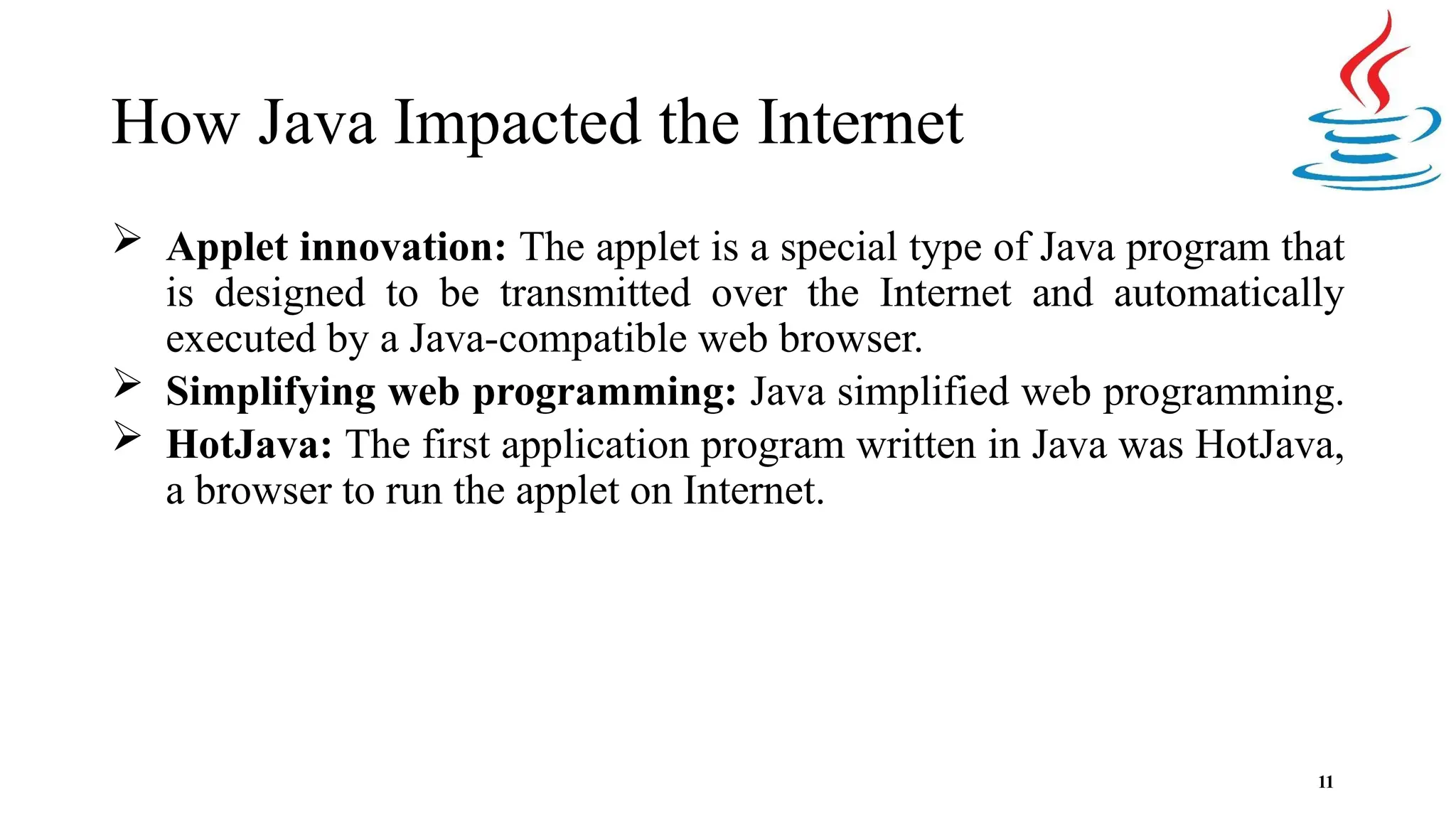
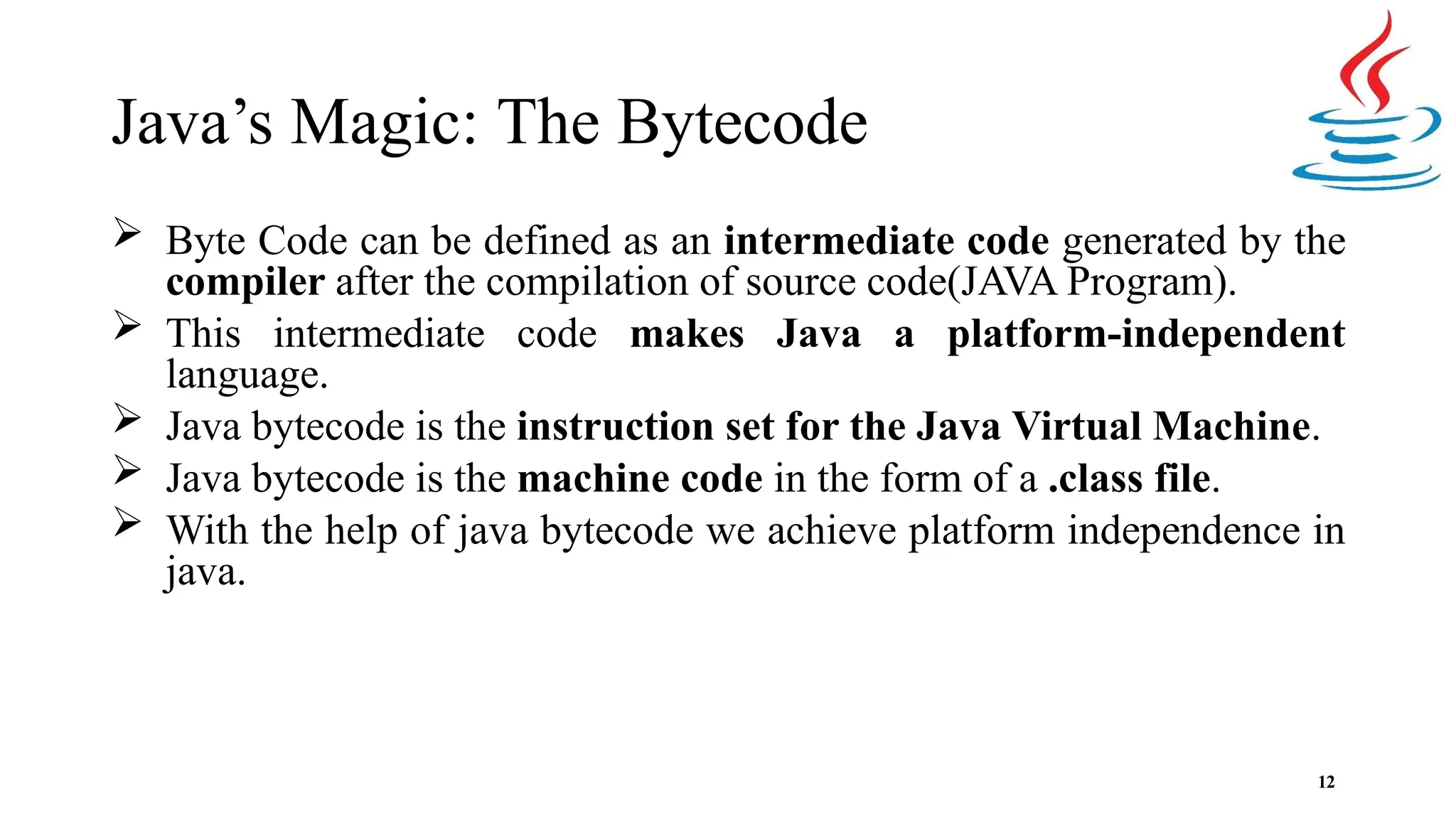
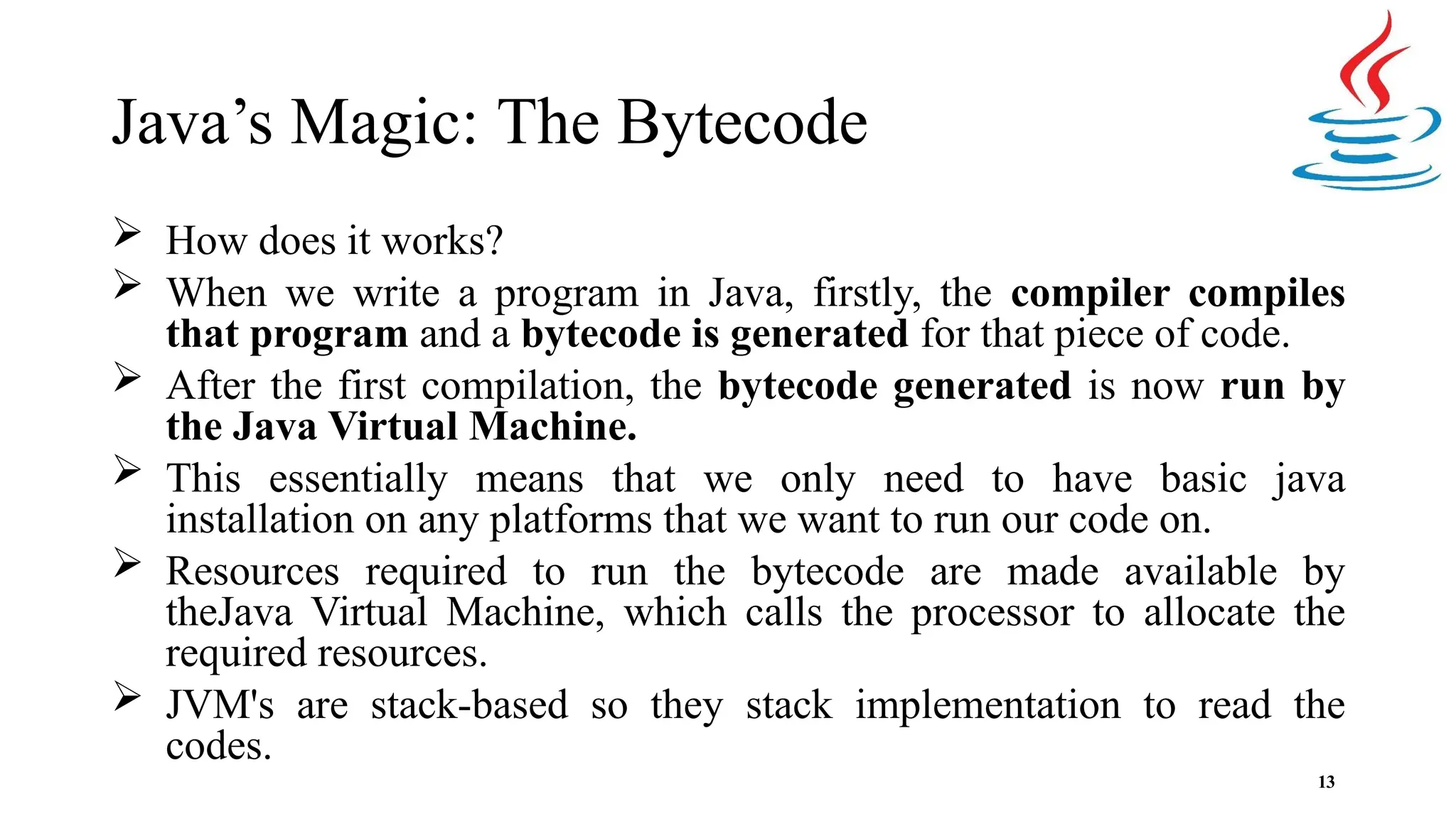
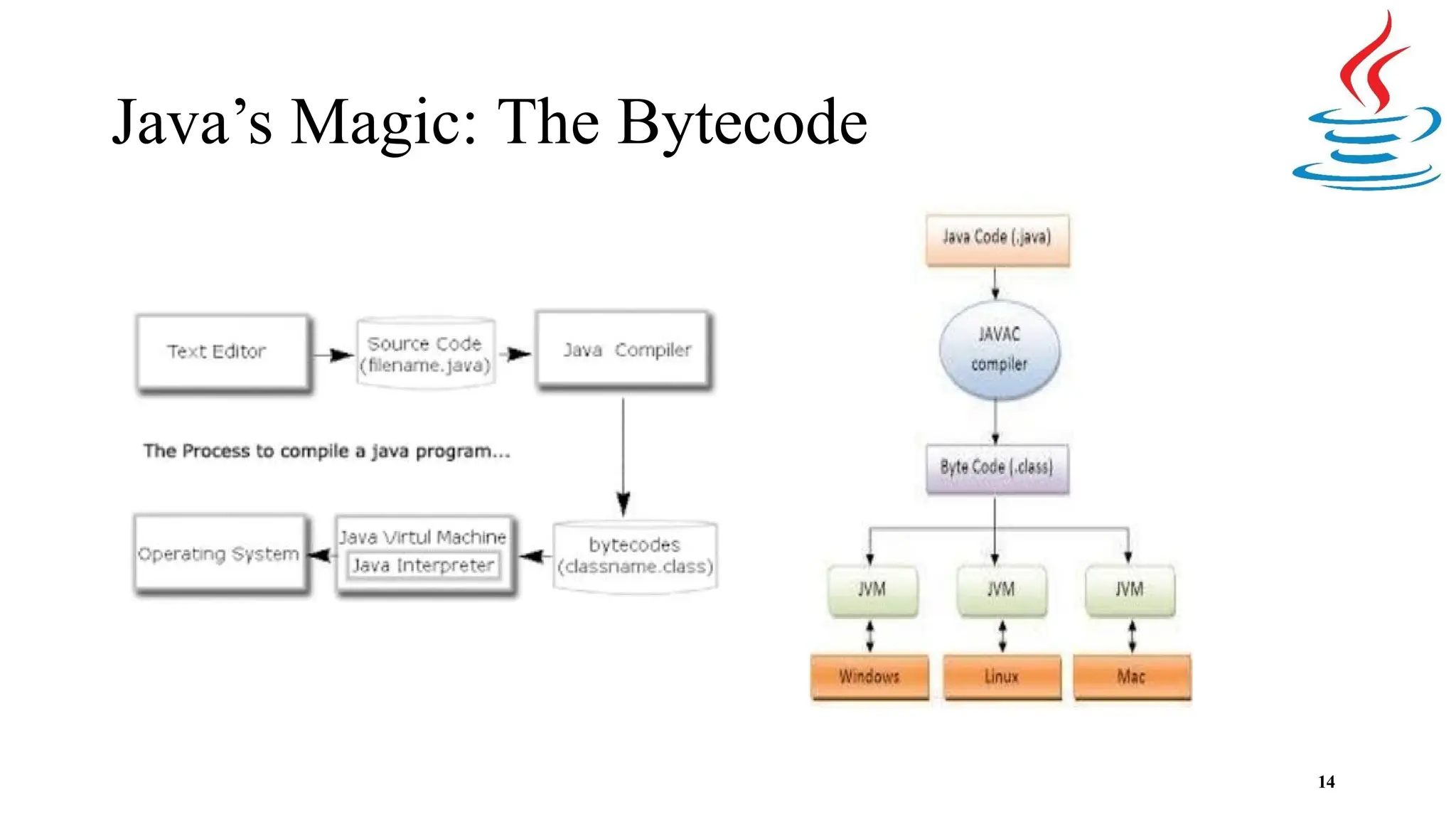
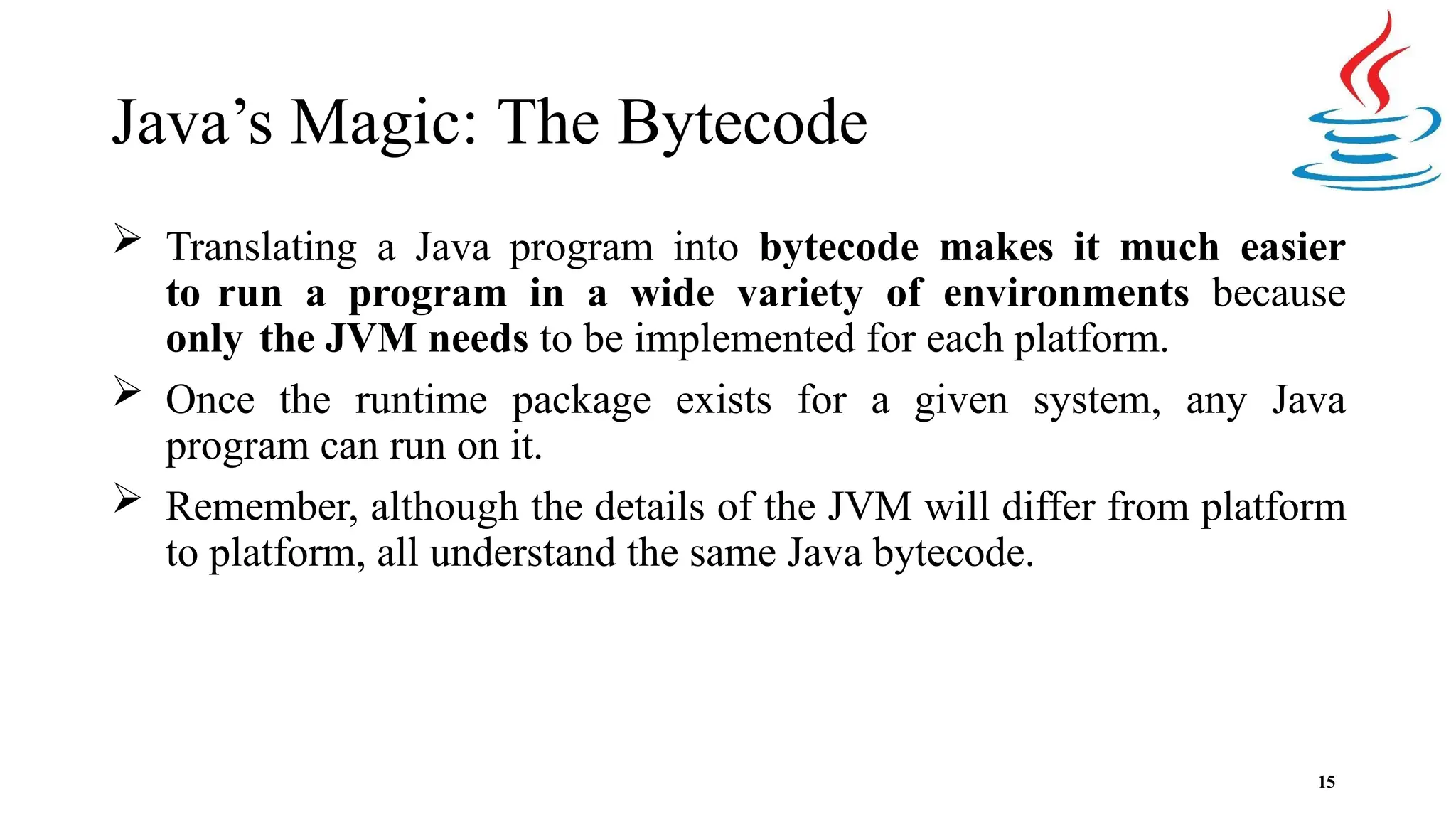
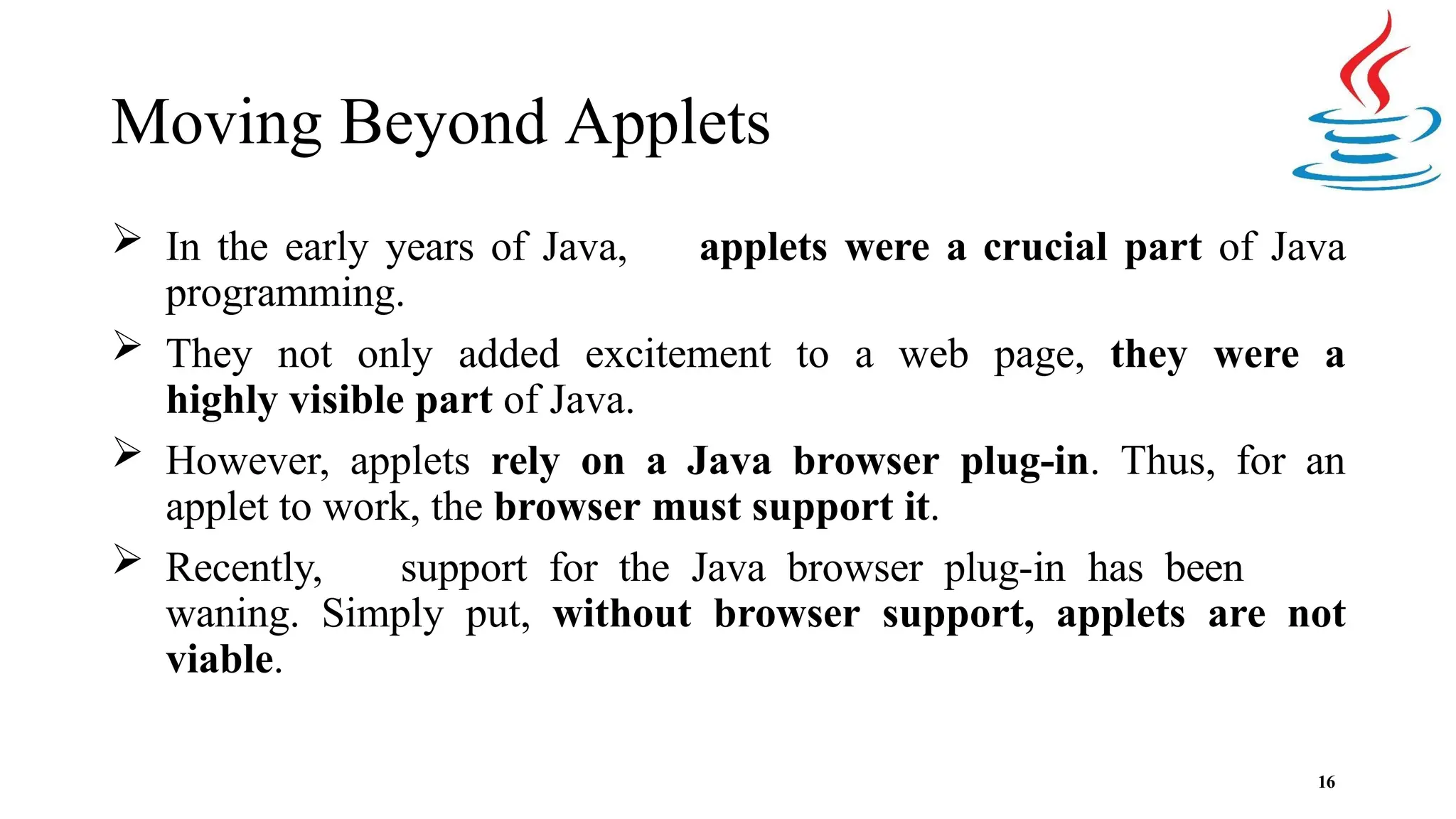
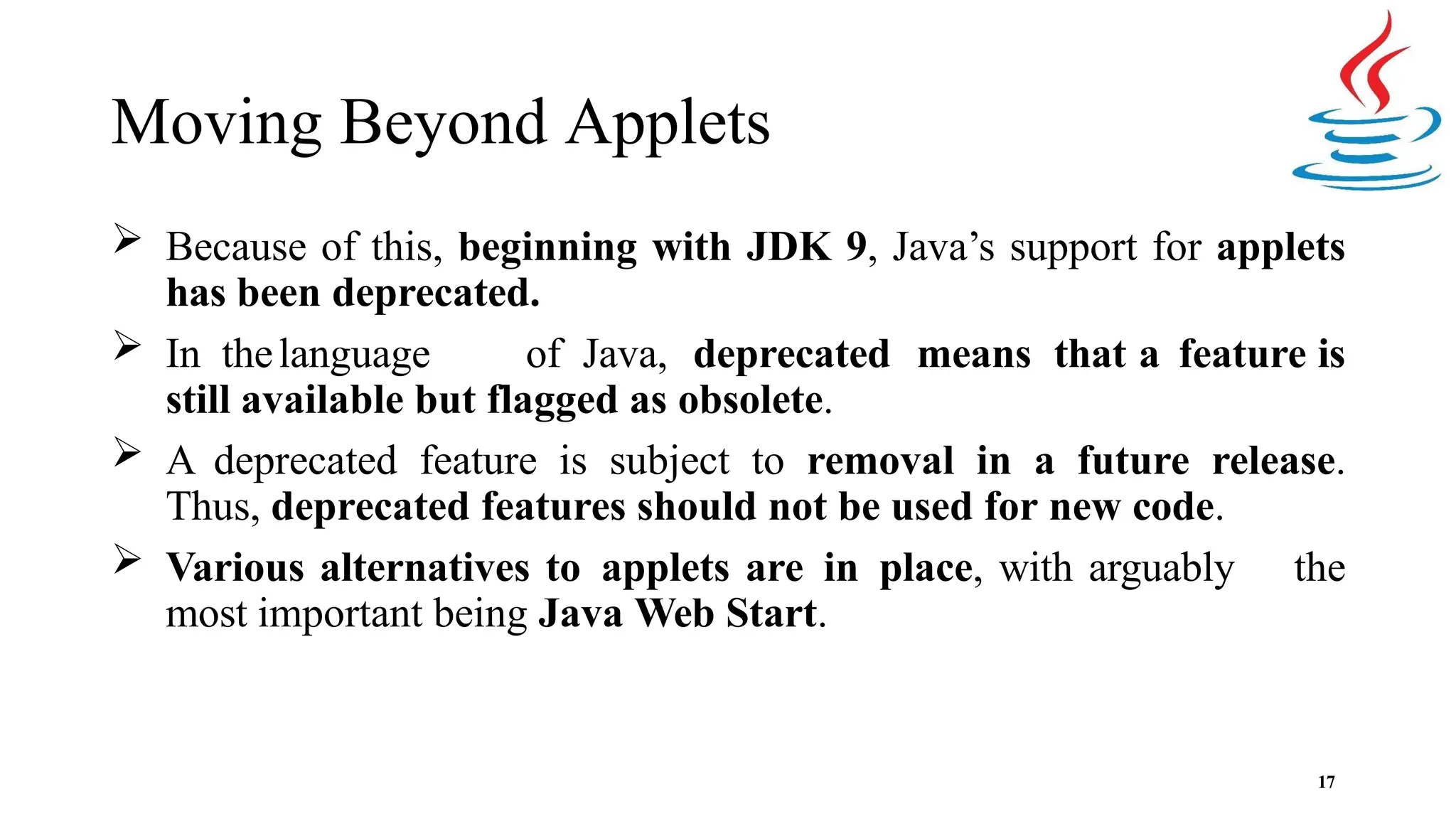
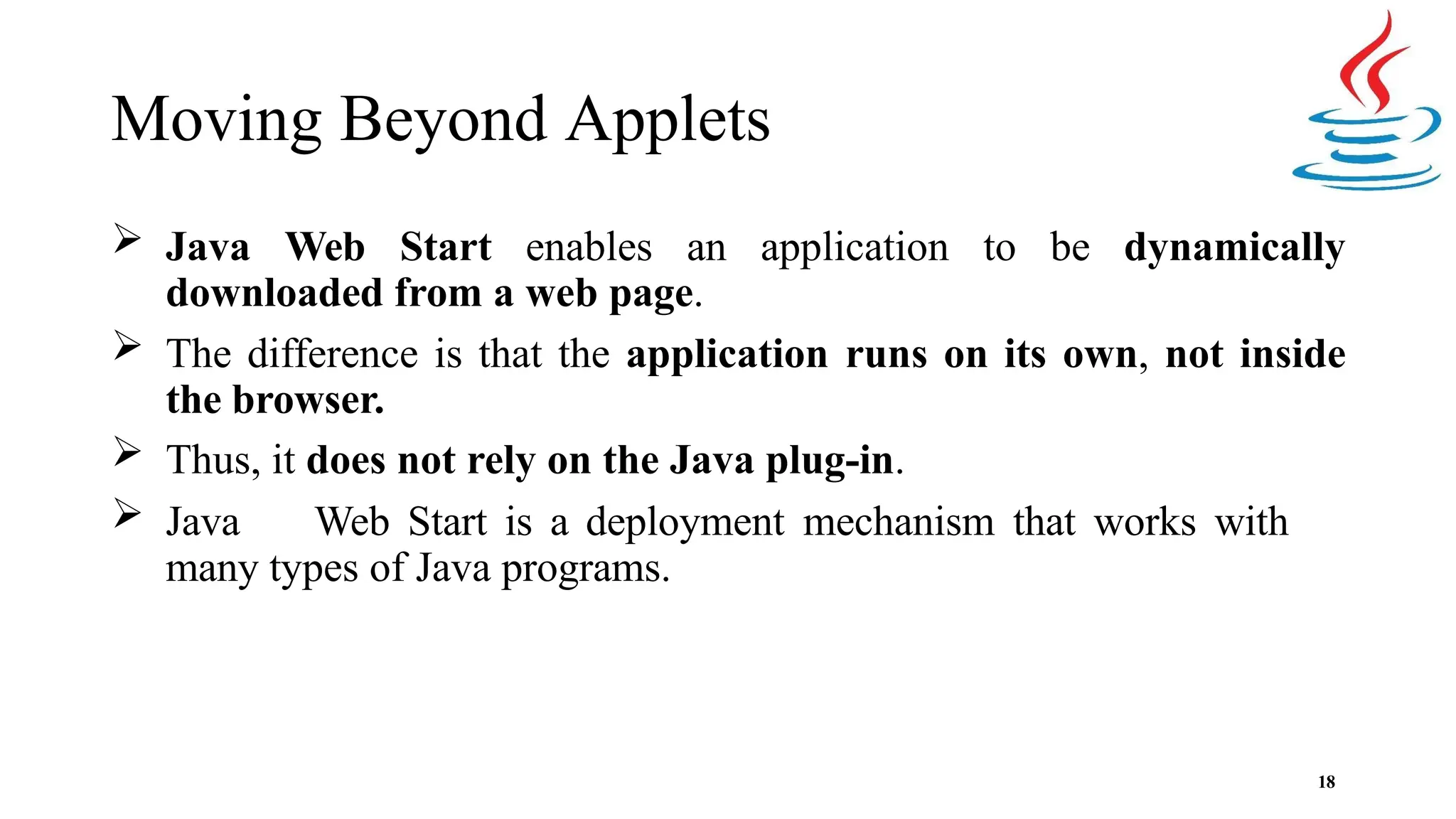
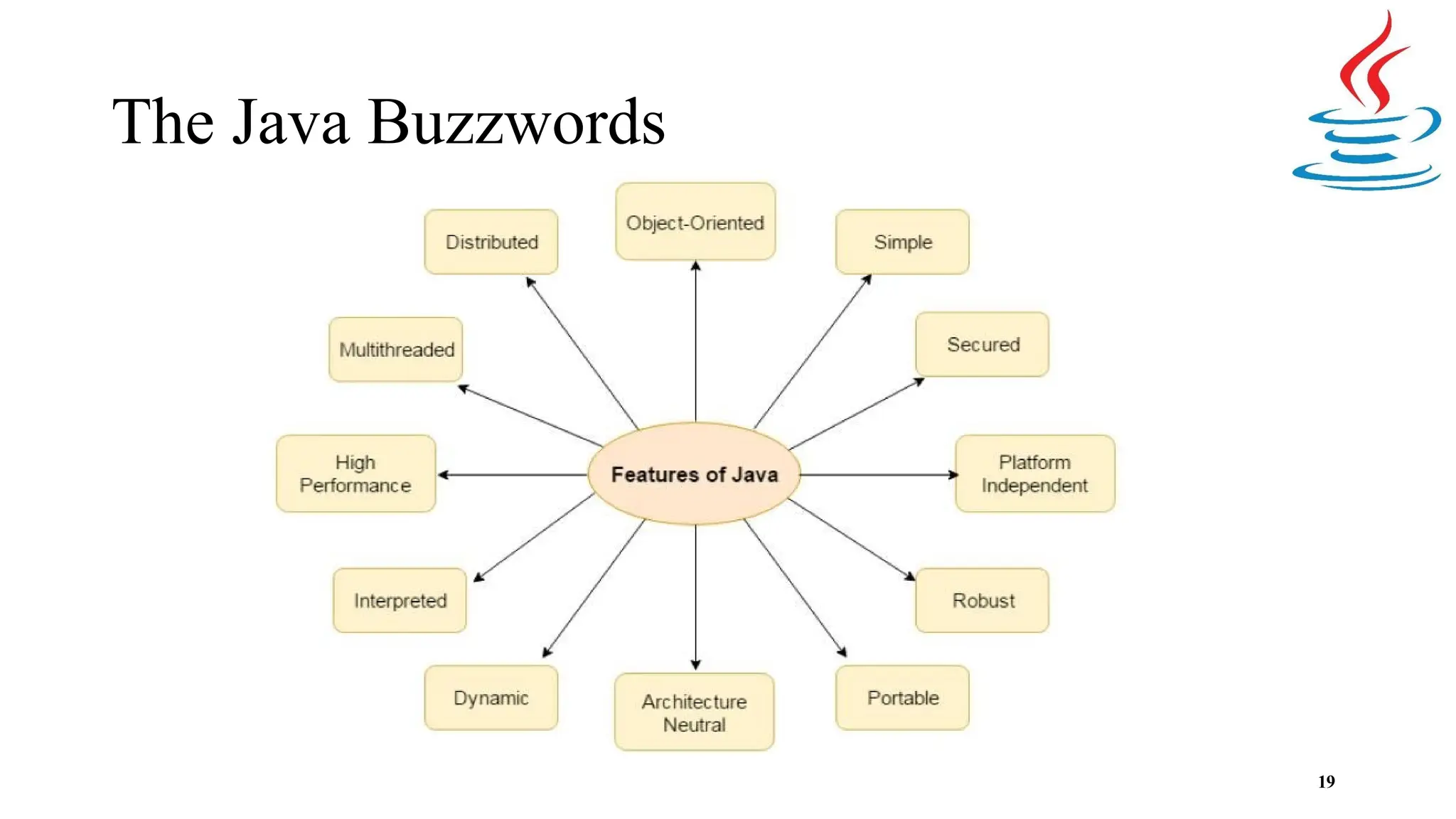
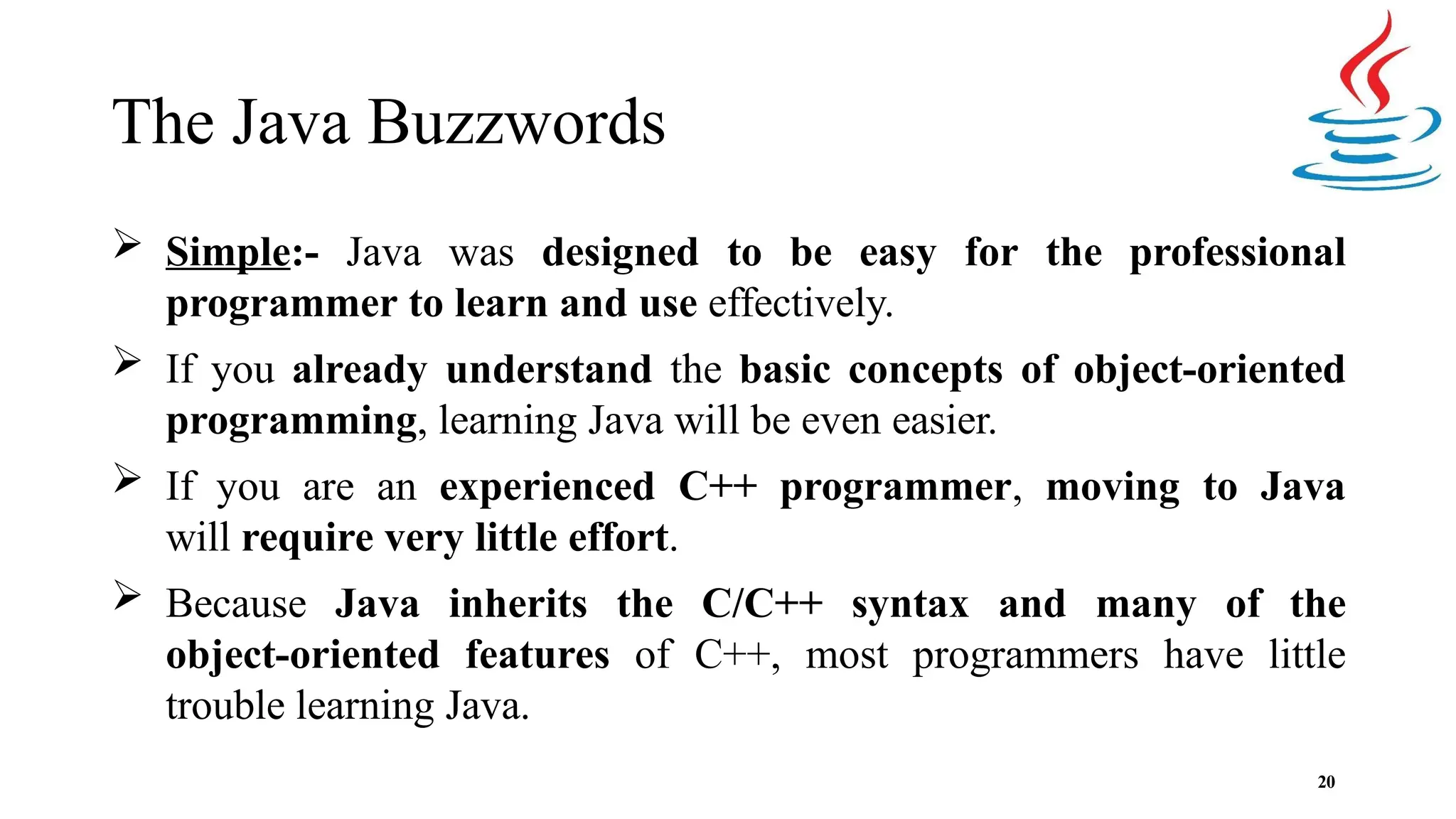
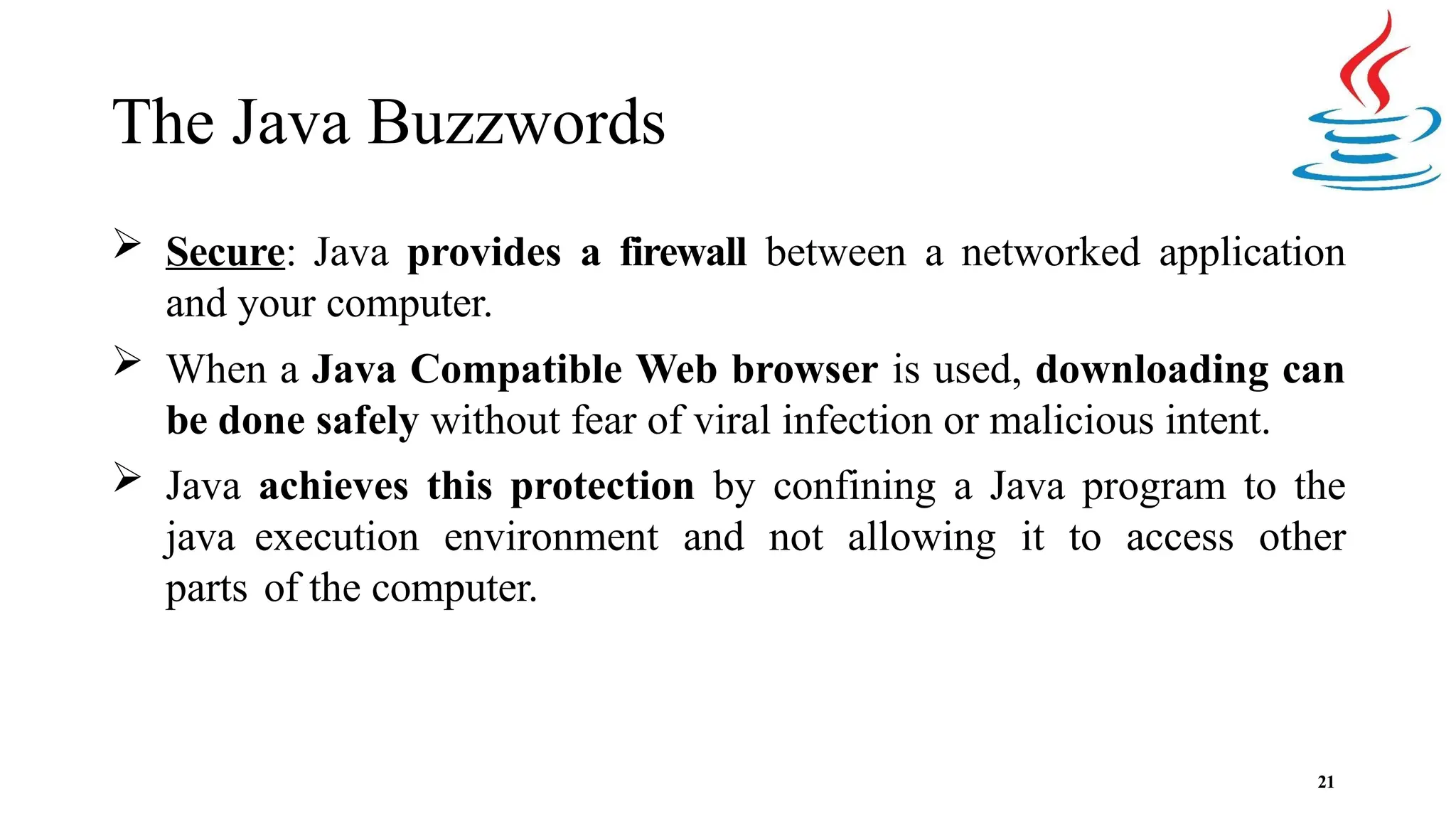
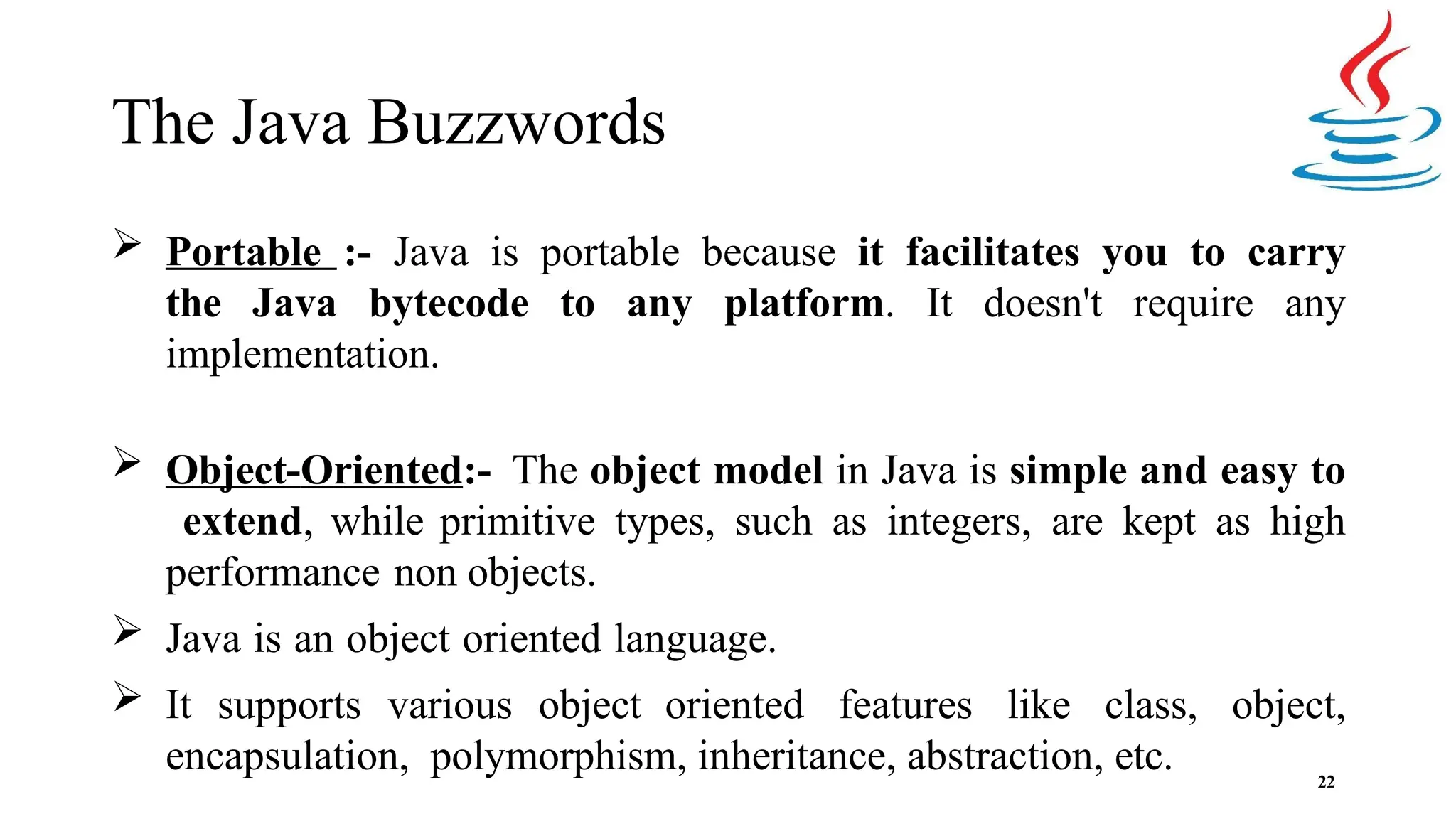
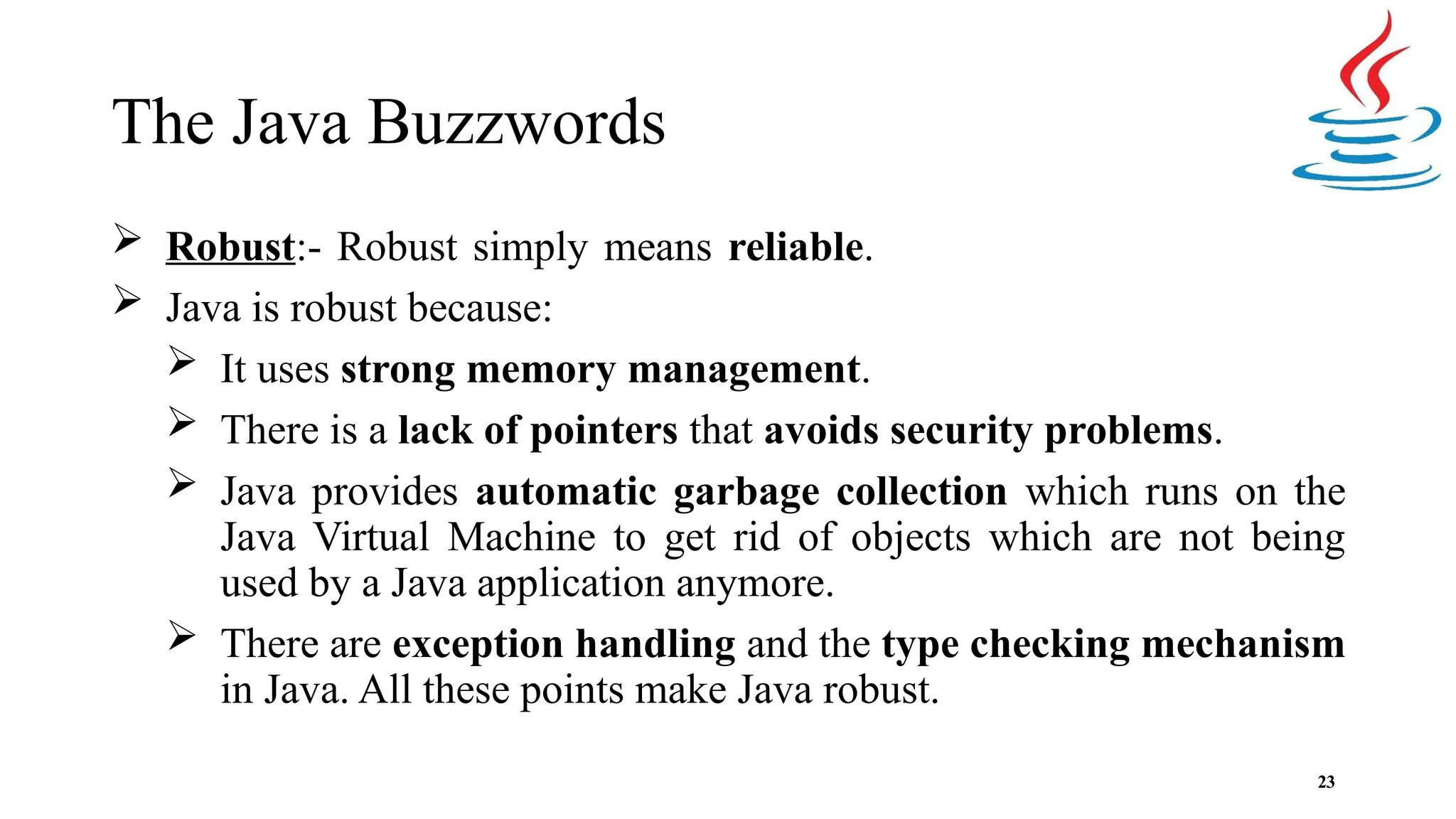
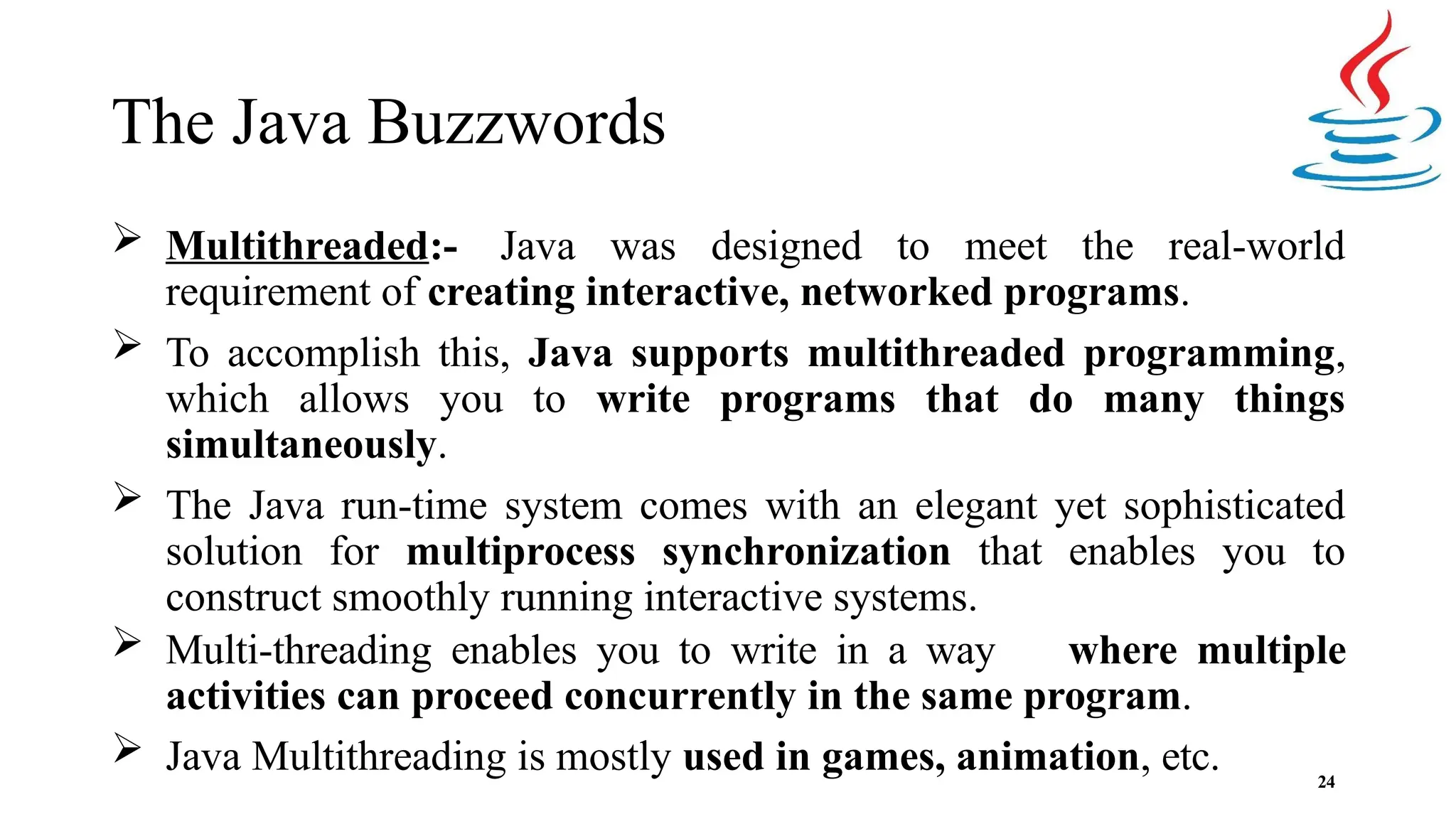
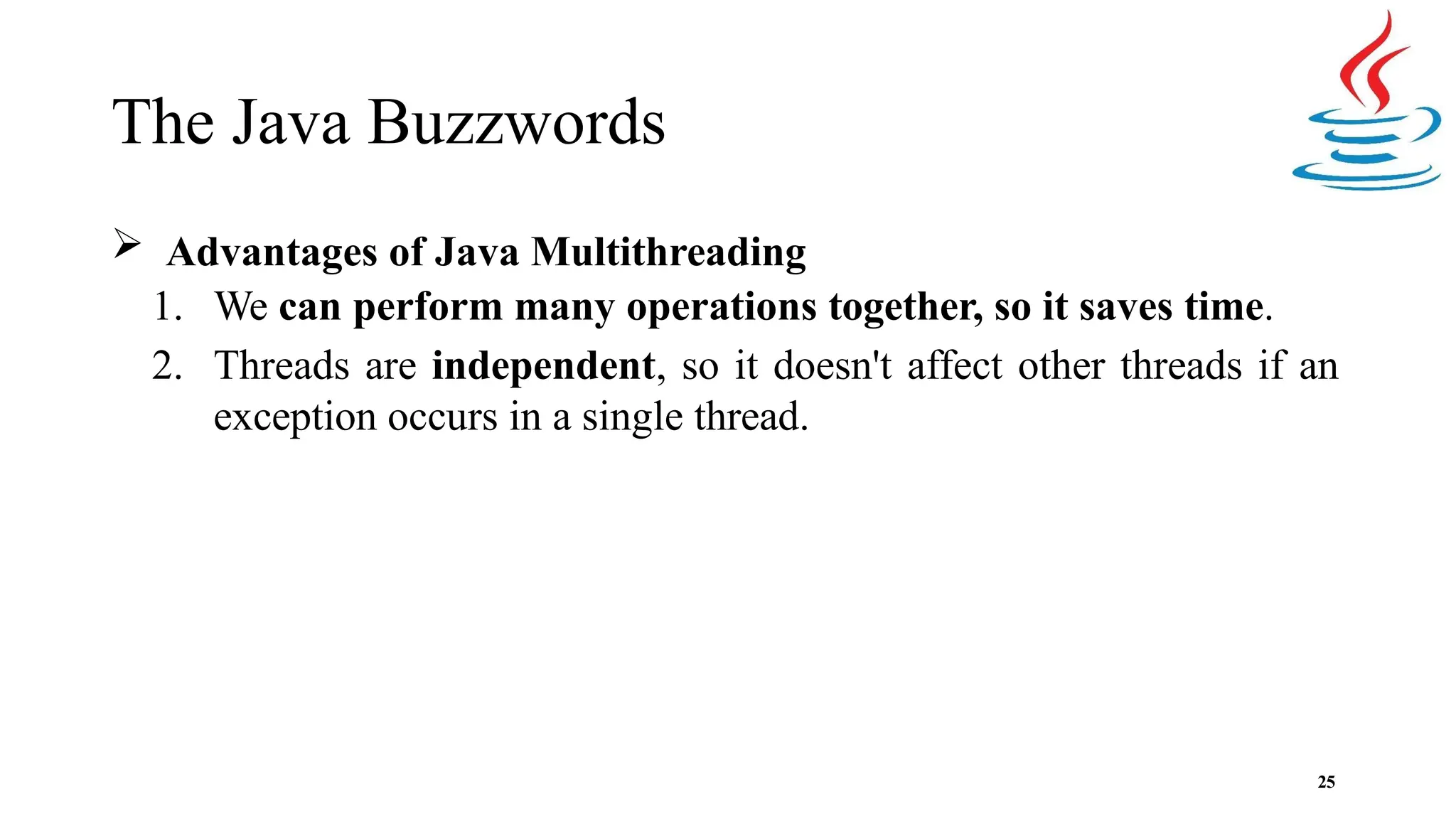
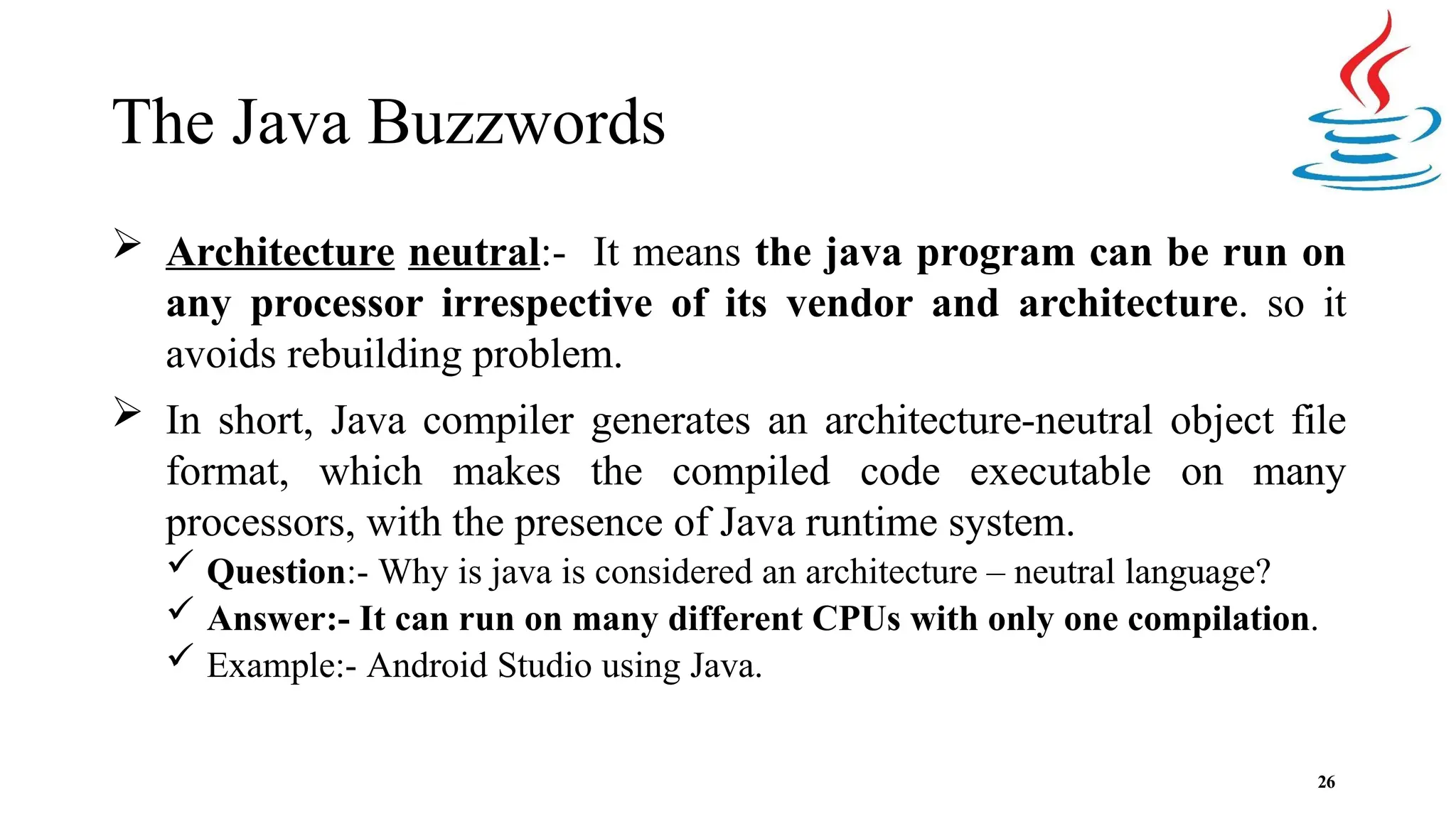
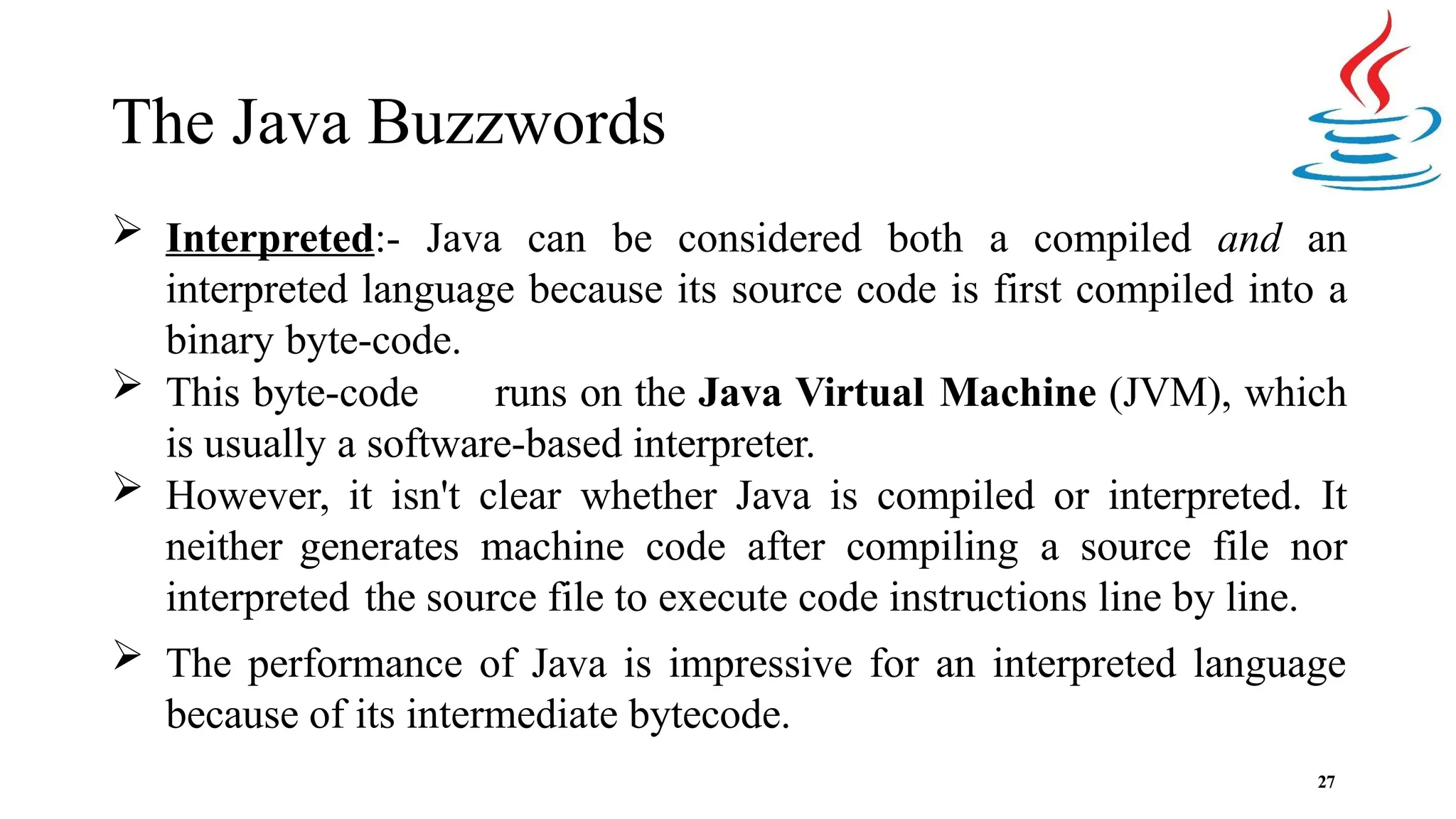
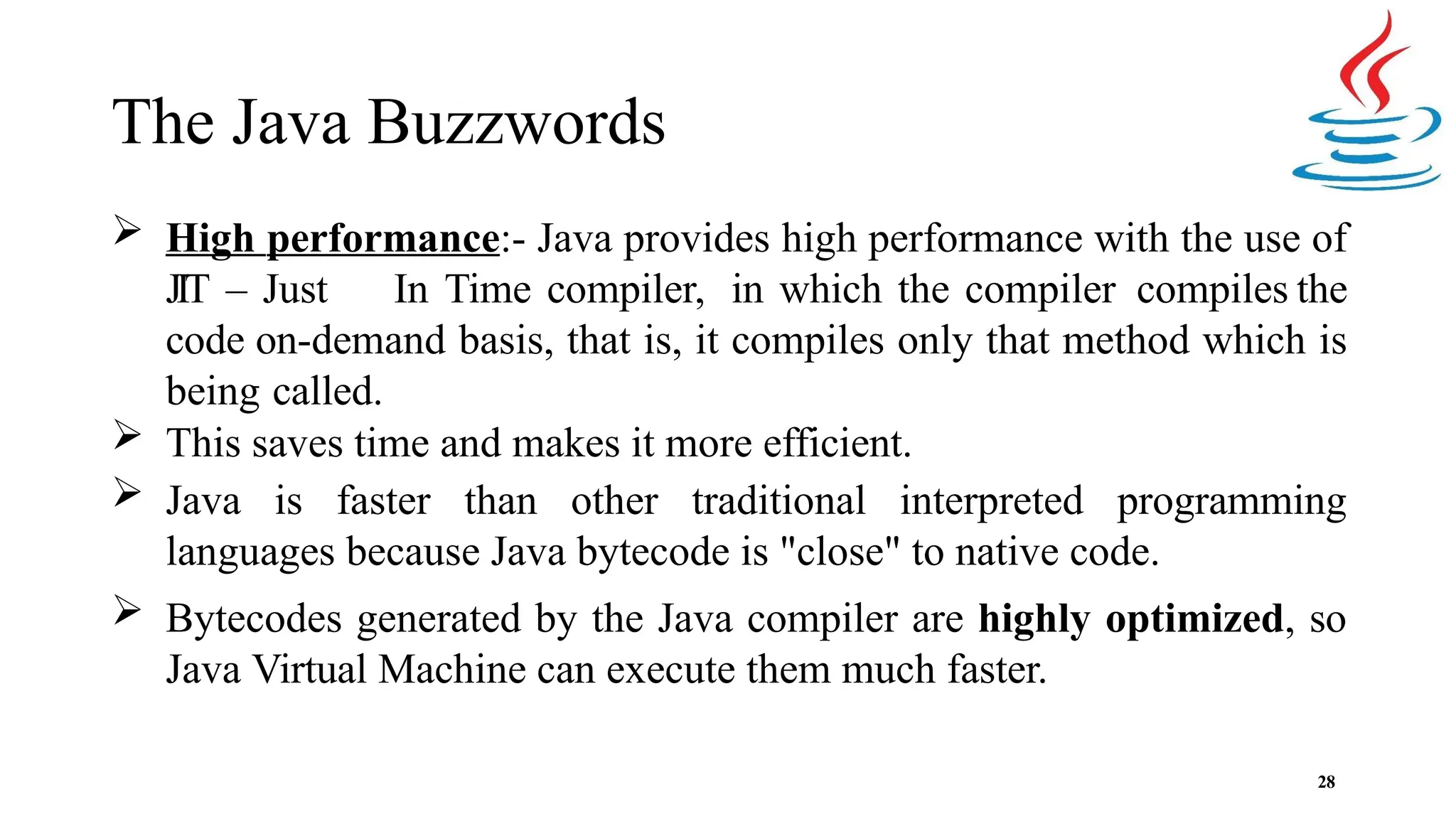
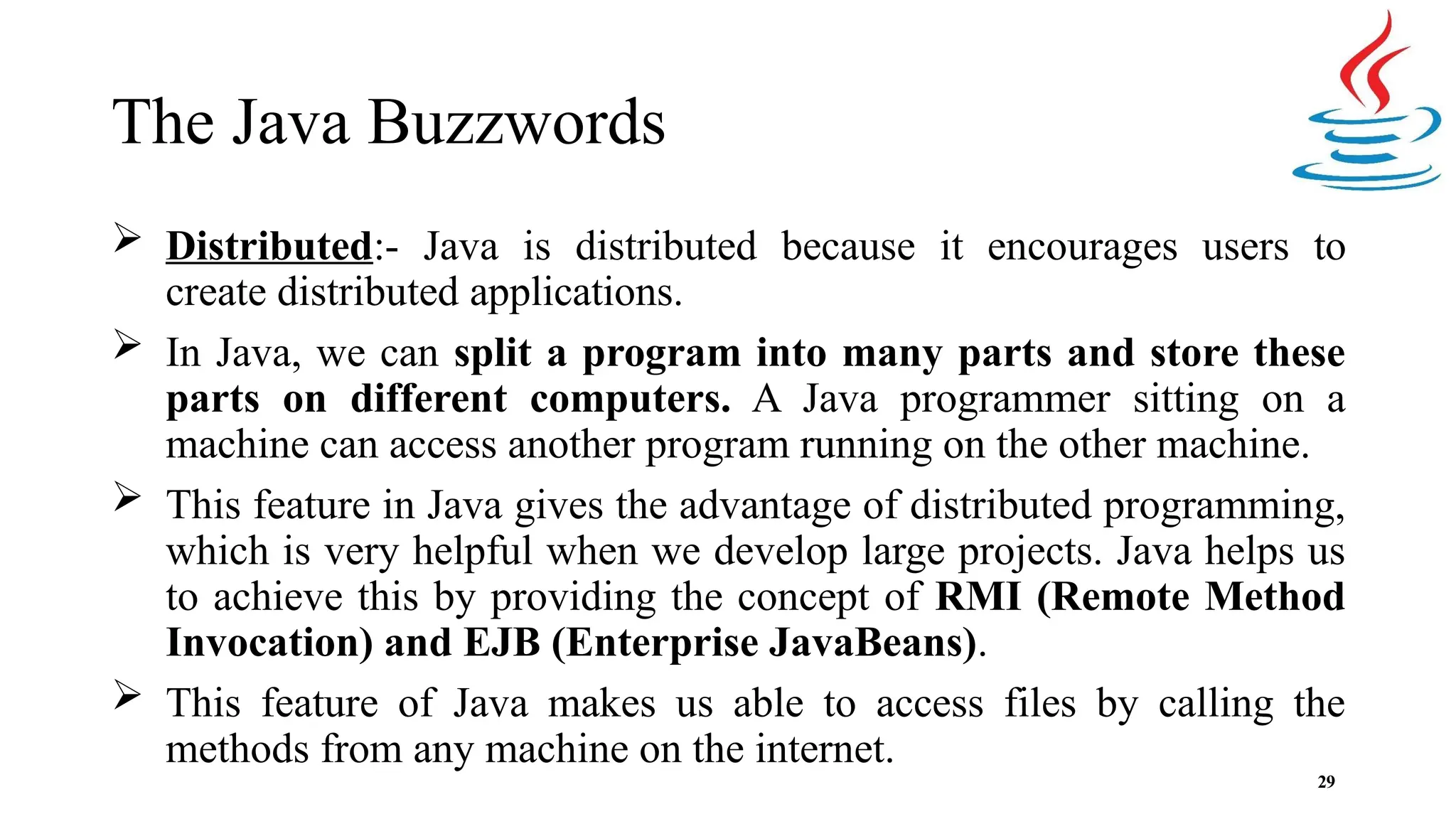
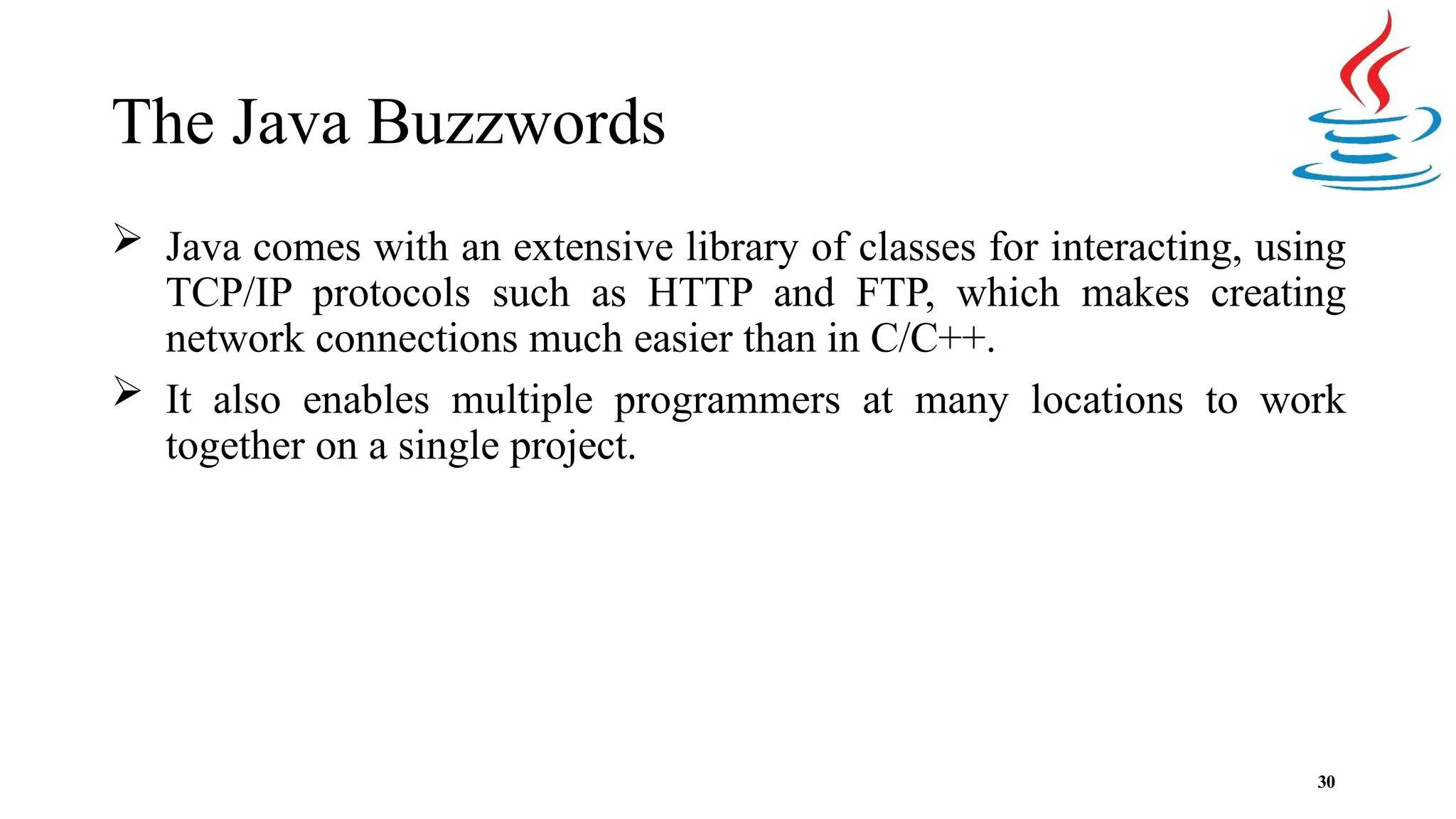
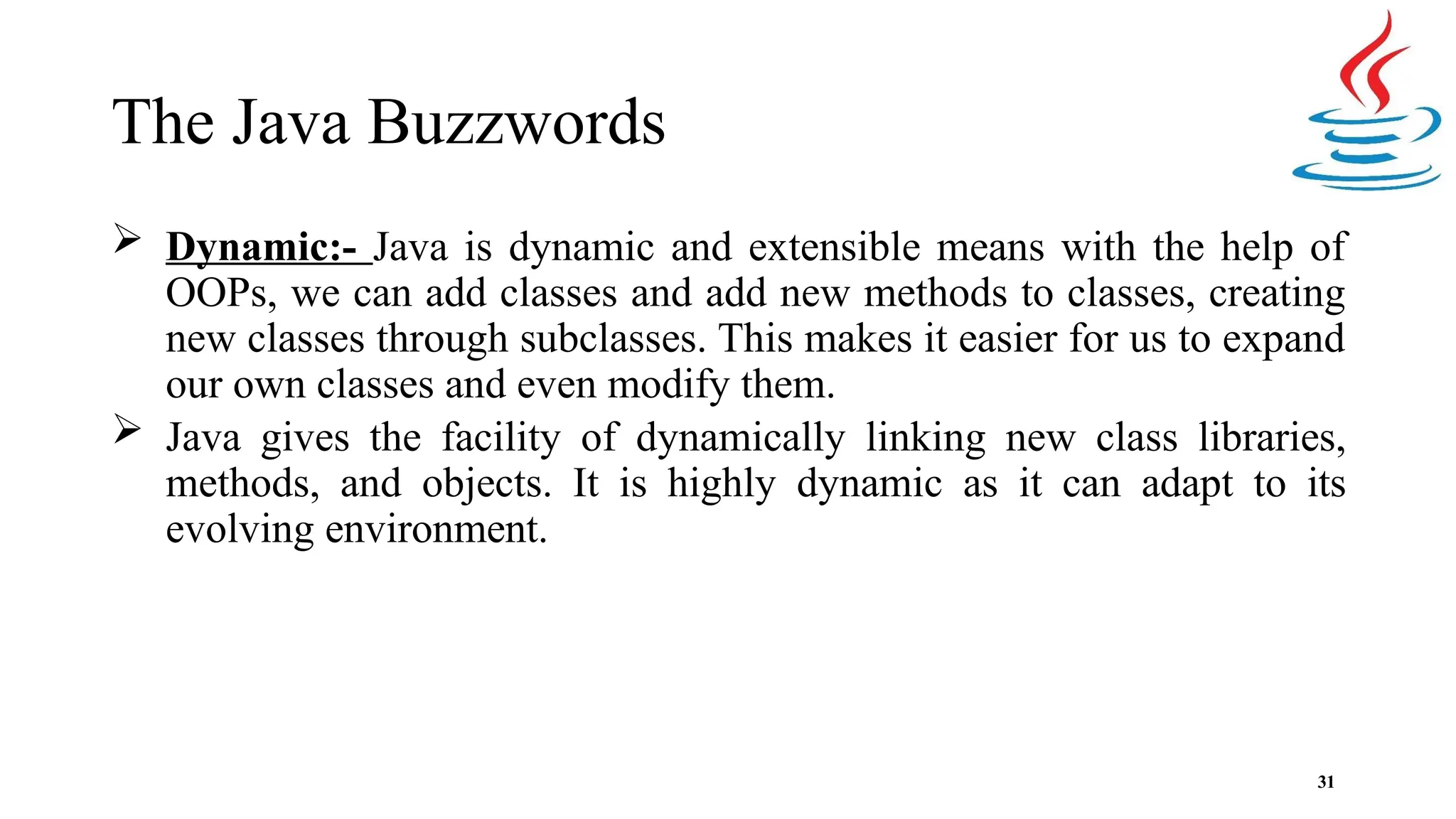
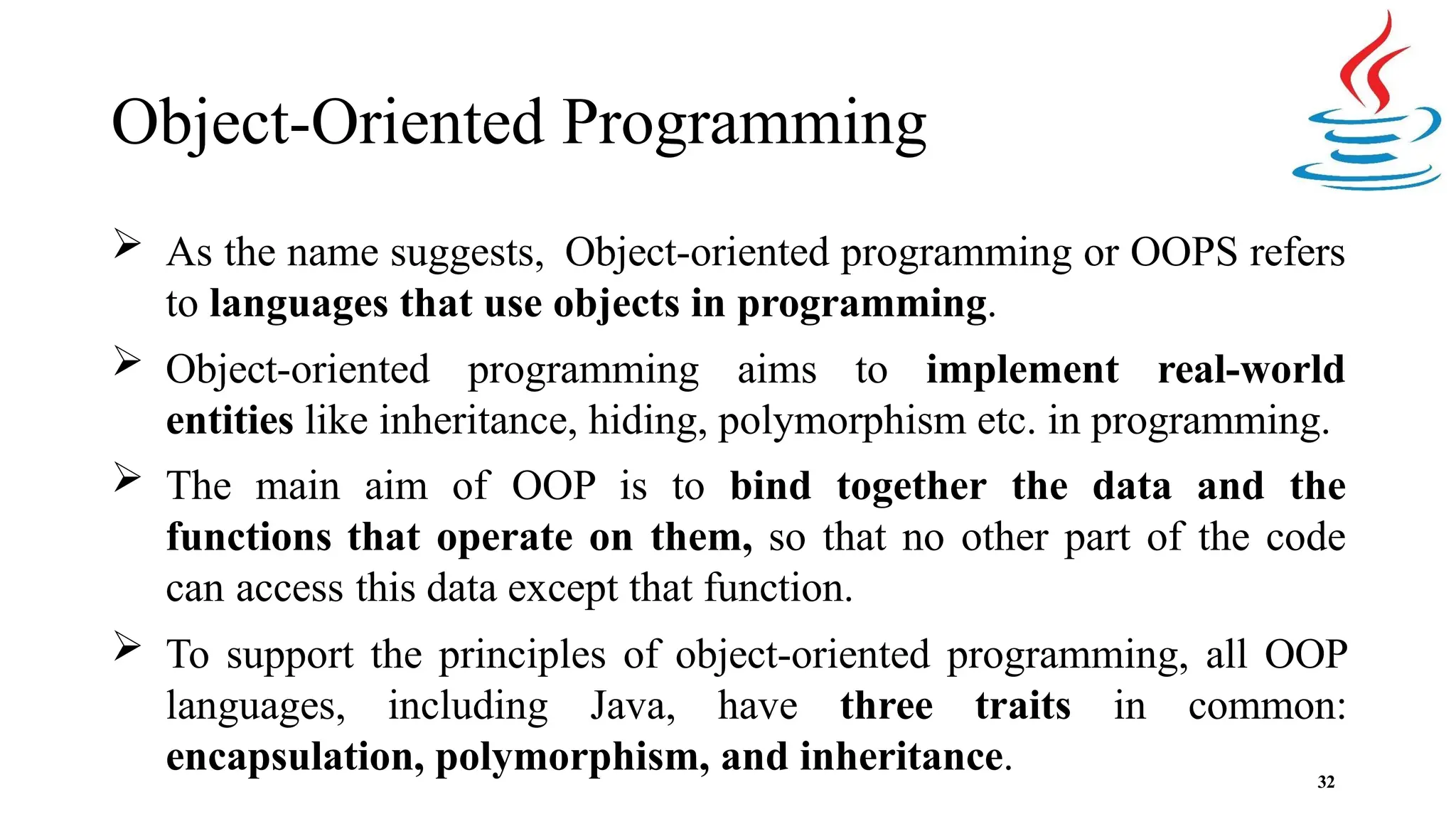
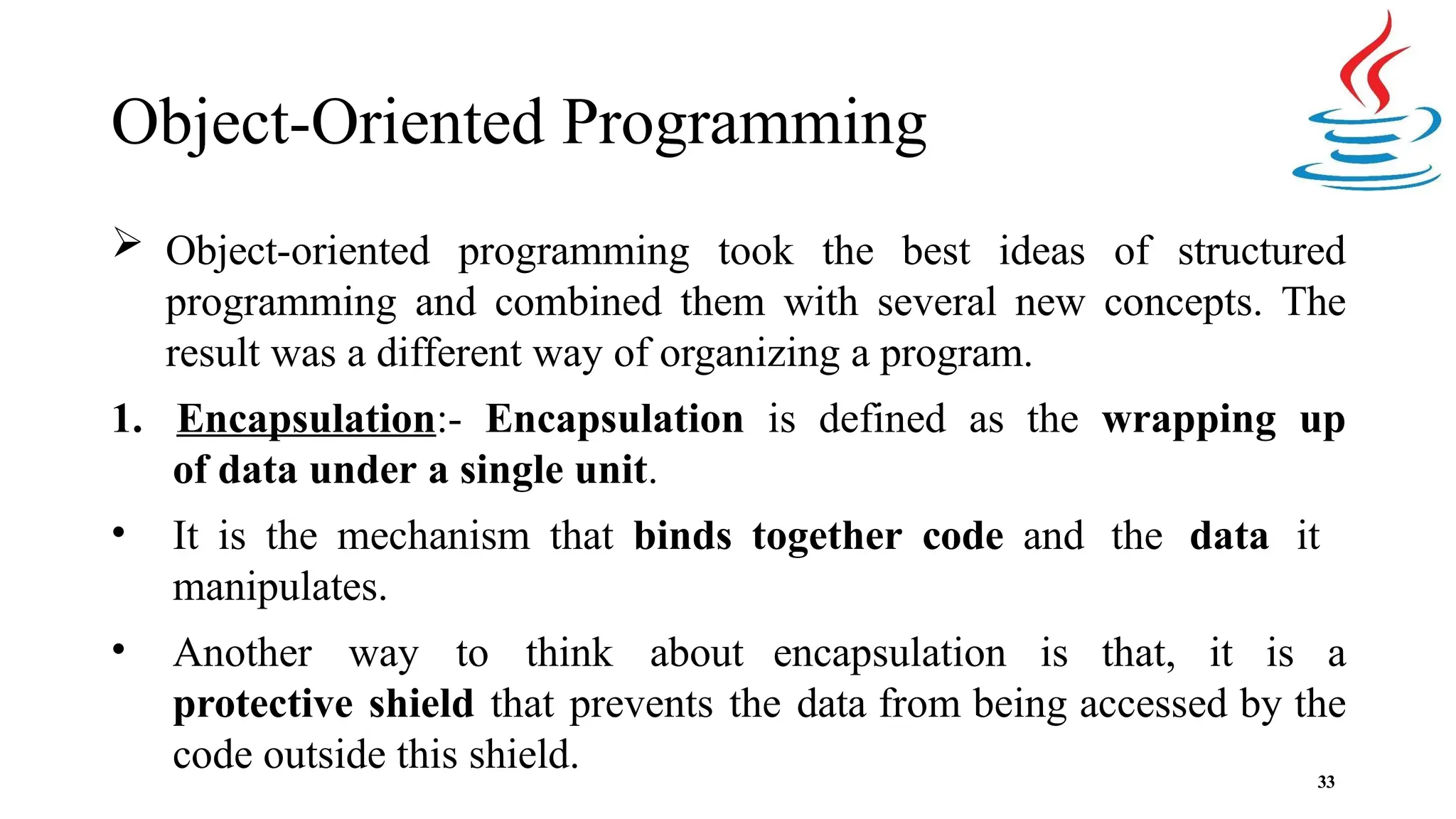
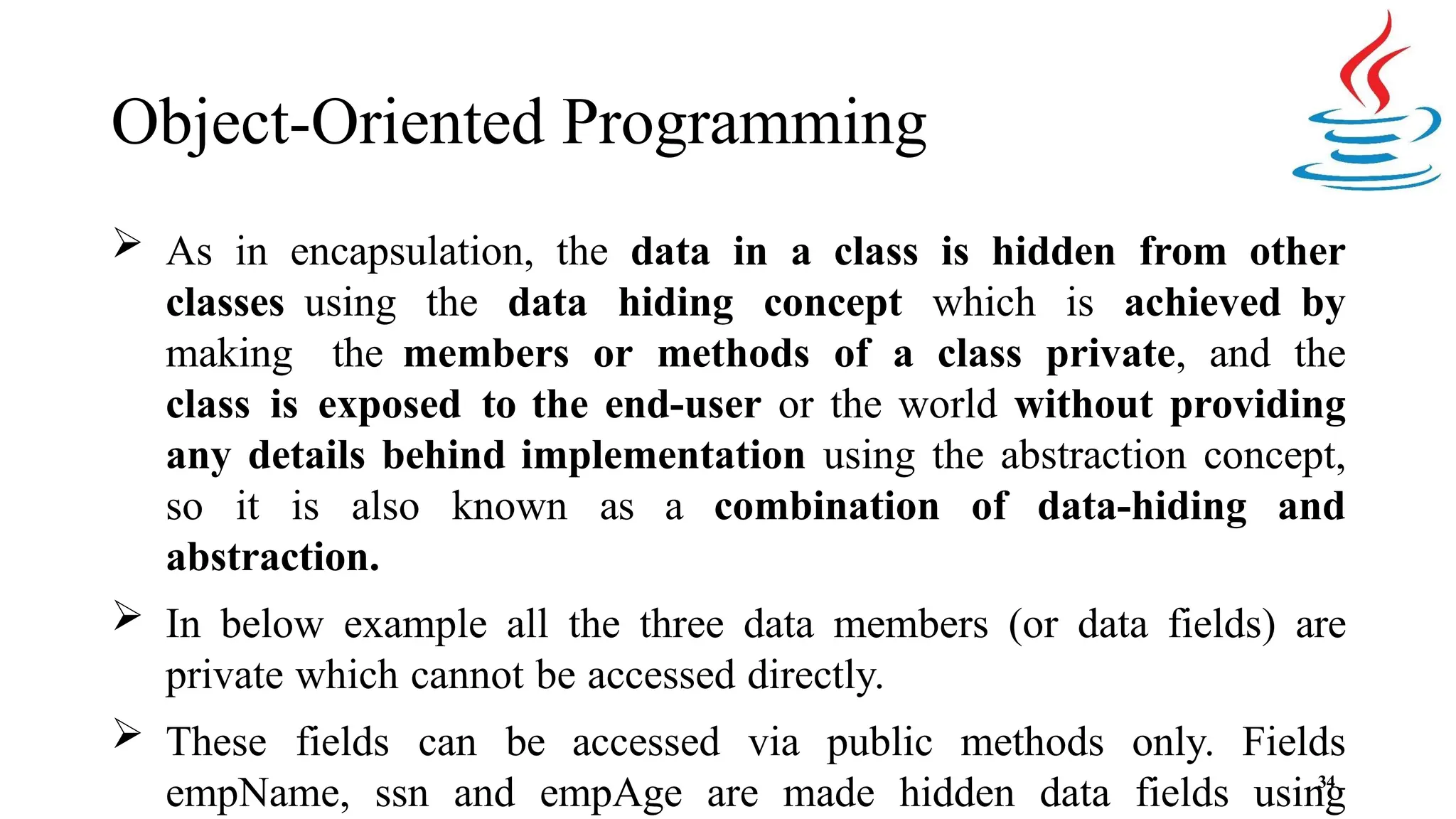
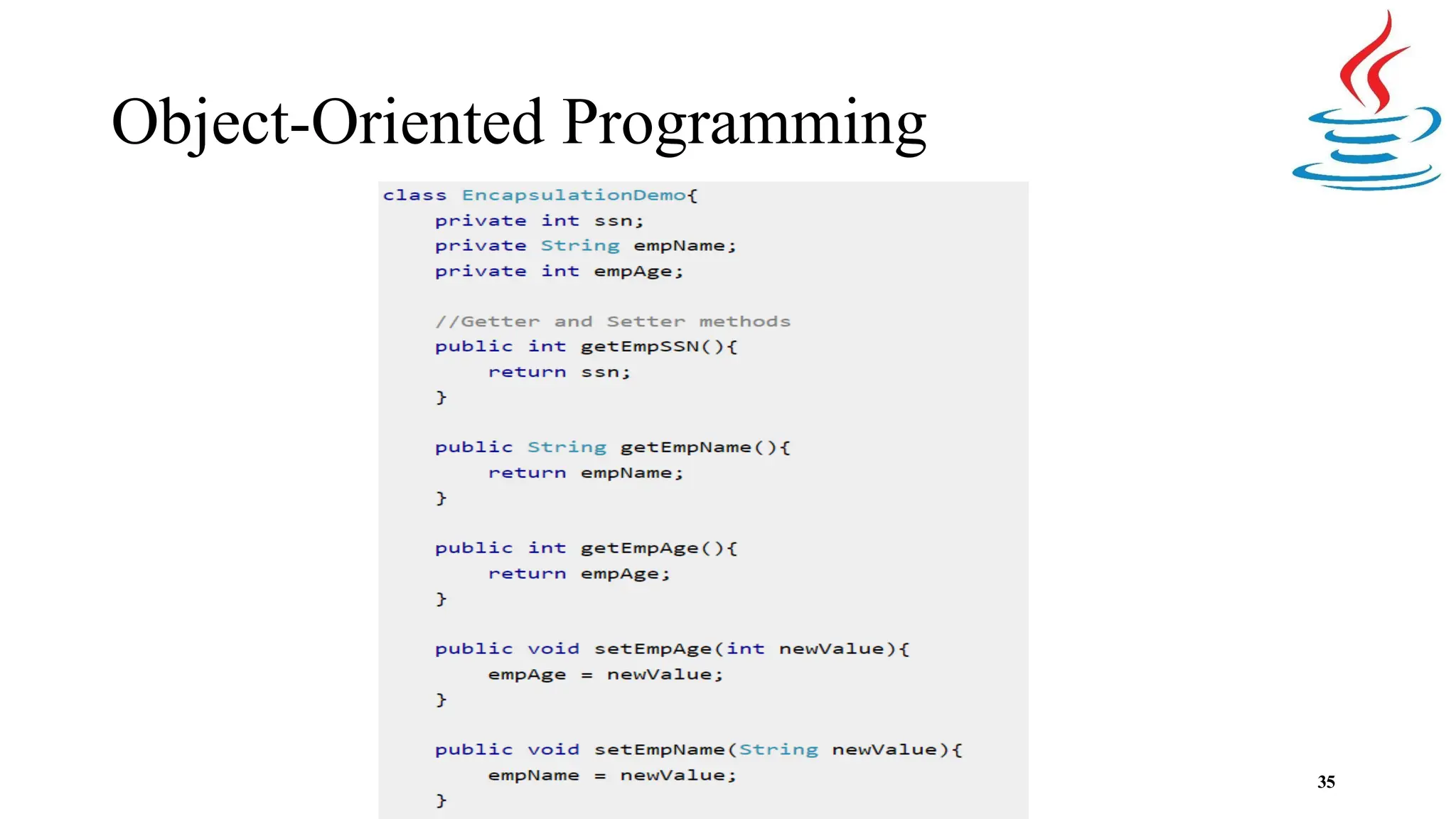
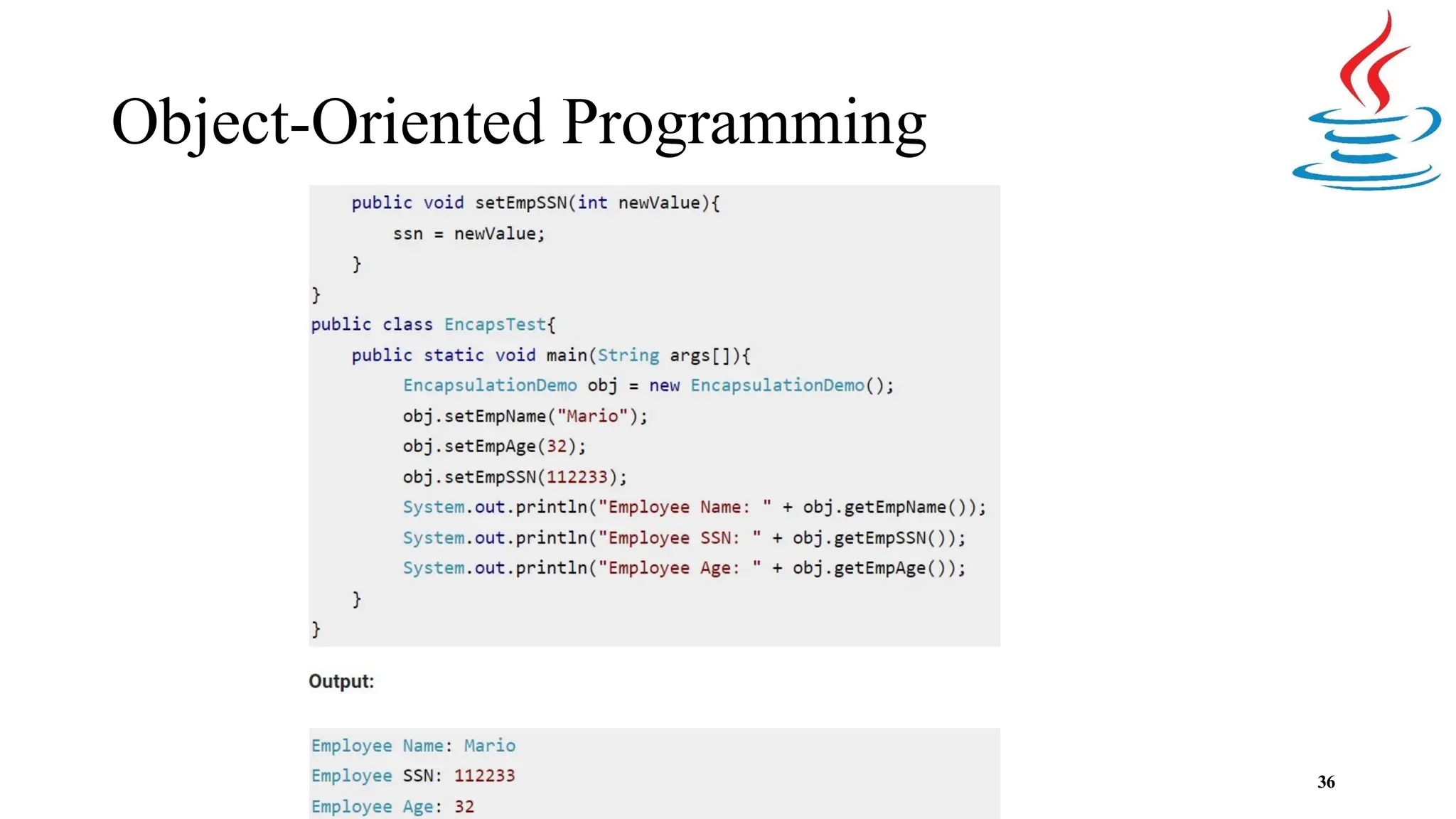
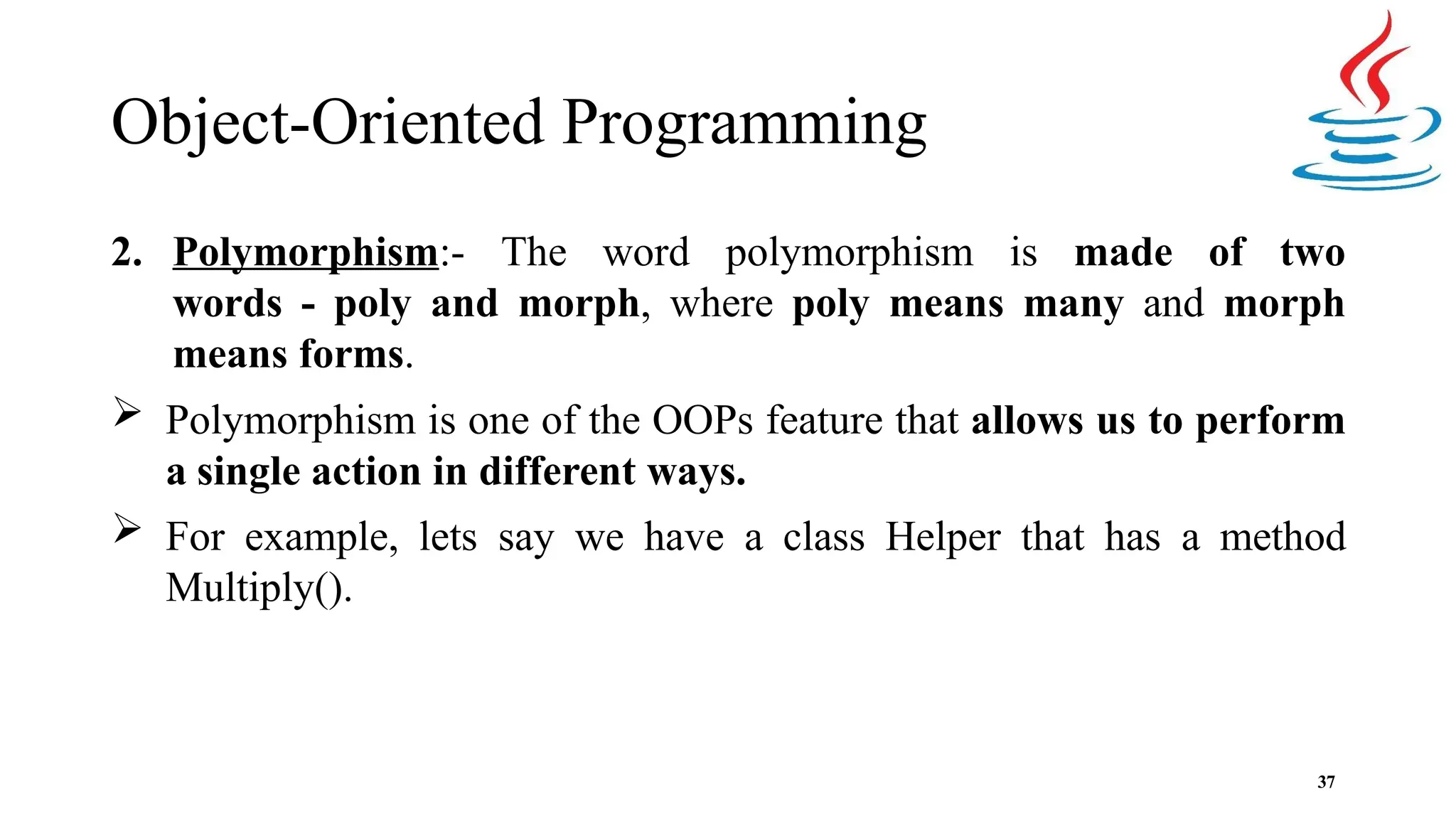
![Object-Oriented Programming Now lets say we have two methods in same class. We can provide the implementation to the same method like this: 38 class Helper { static int Multiply(int a, int b) { return a * b; } static double Multiply(double a, double b) { return a * b; } } class My { public static void main(String[] args) { System.out.println(Helper.Multiply(2, 4)); System.out.println(Helper.Multiply(5.5, 6.3)); } }](https://image.slidesharecdn.com/unit1-oopjchapter-1-240910044341-e62bc990/75/Unit1-OOPJ-Chapter-1-Object-Oriented-Programming-JAVA-pptx-38-2048.jpg)
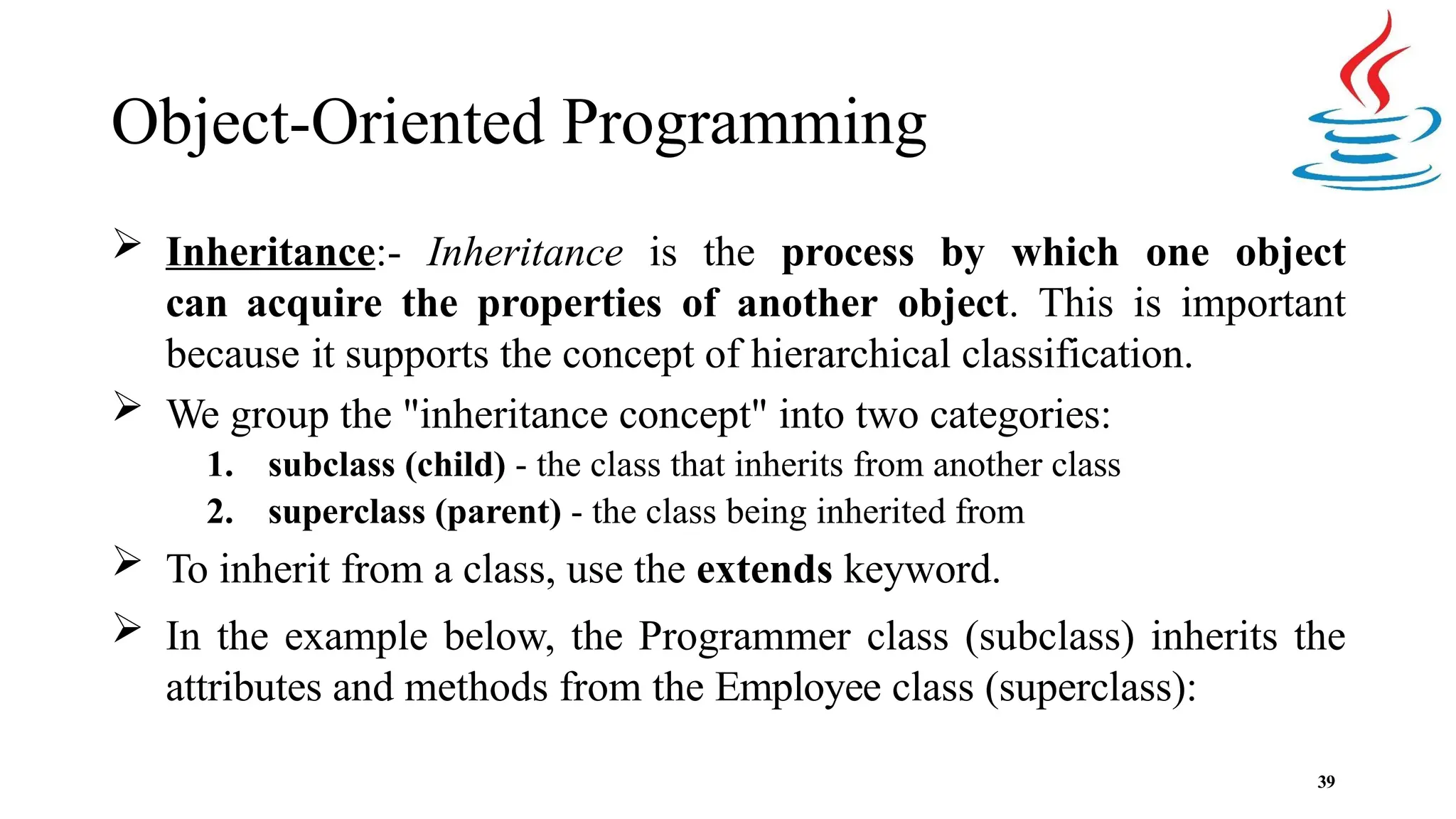
![Object-Oriented Programming 40 class Employee { float salary=40000; } class Programmer extends Employee { int bonus=10000; public static void main(String args[]) { Programmer p=new Programmer(); System.out.println("Programmer salary is:"+p.salary); System.out.println("Bonus of Programmer is:"+p.bonus); } } Programmer salary is:40000.0 Bonus of programmer is:10000](https://image.slidesharecdn.com/unit1-oopjchapter-1-240910044341-e62bc990/75/Unit1-OOPJ-Chapter-1-Object-Oriented-Programming-JAVA-pptx-40-2048.jpg)
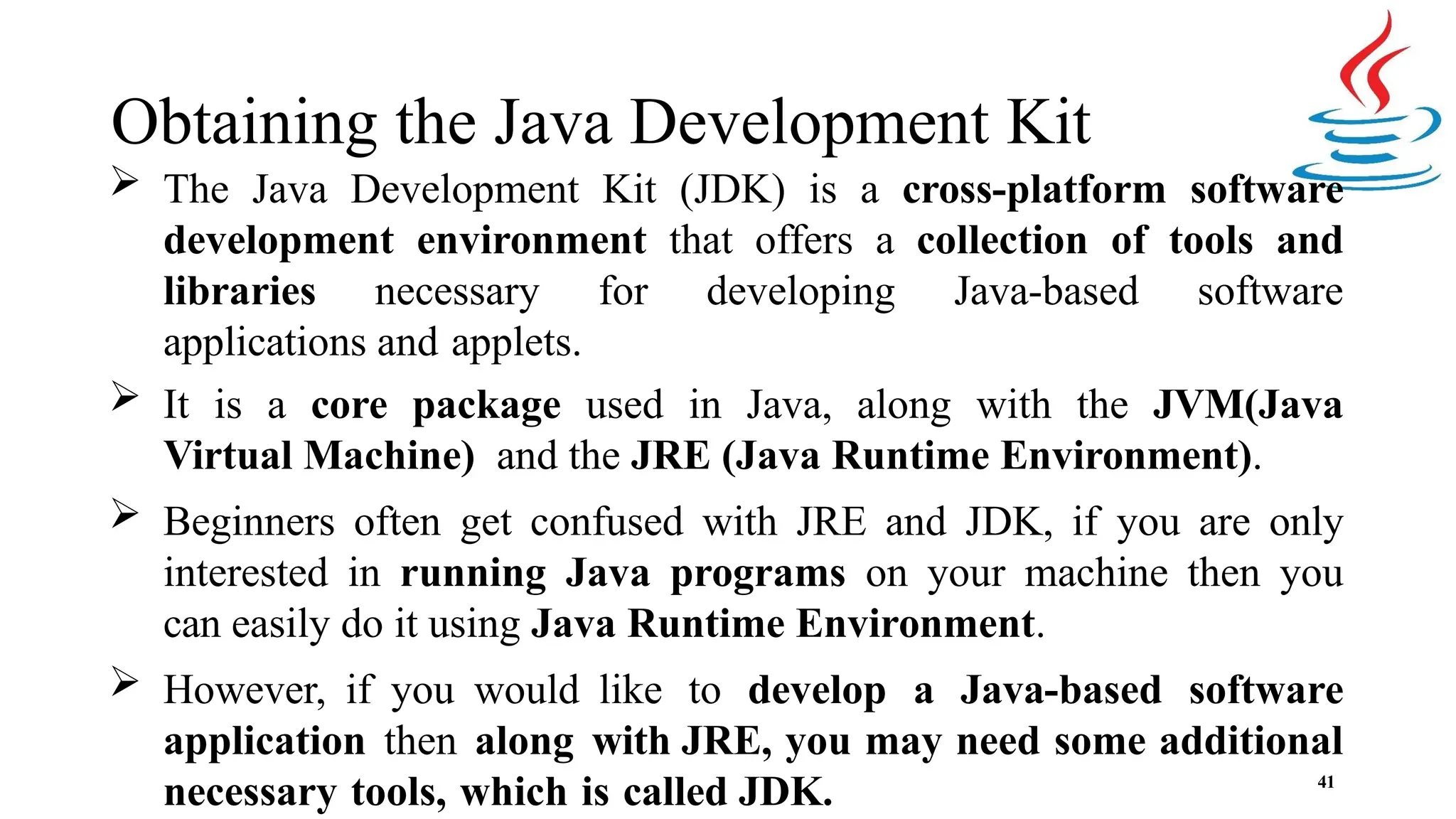
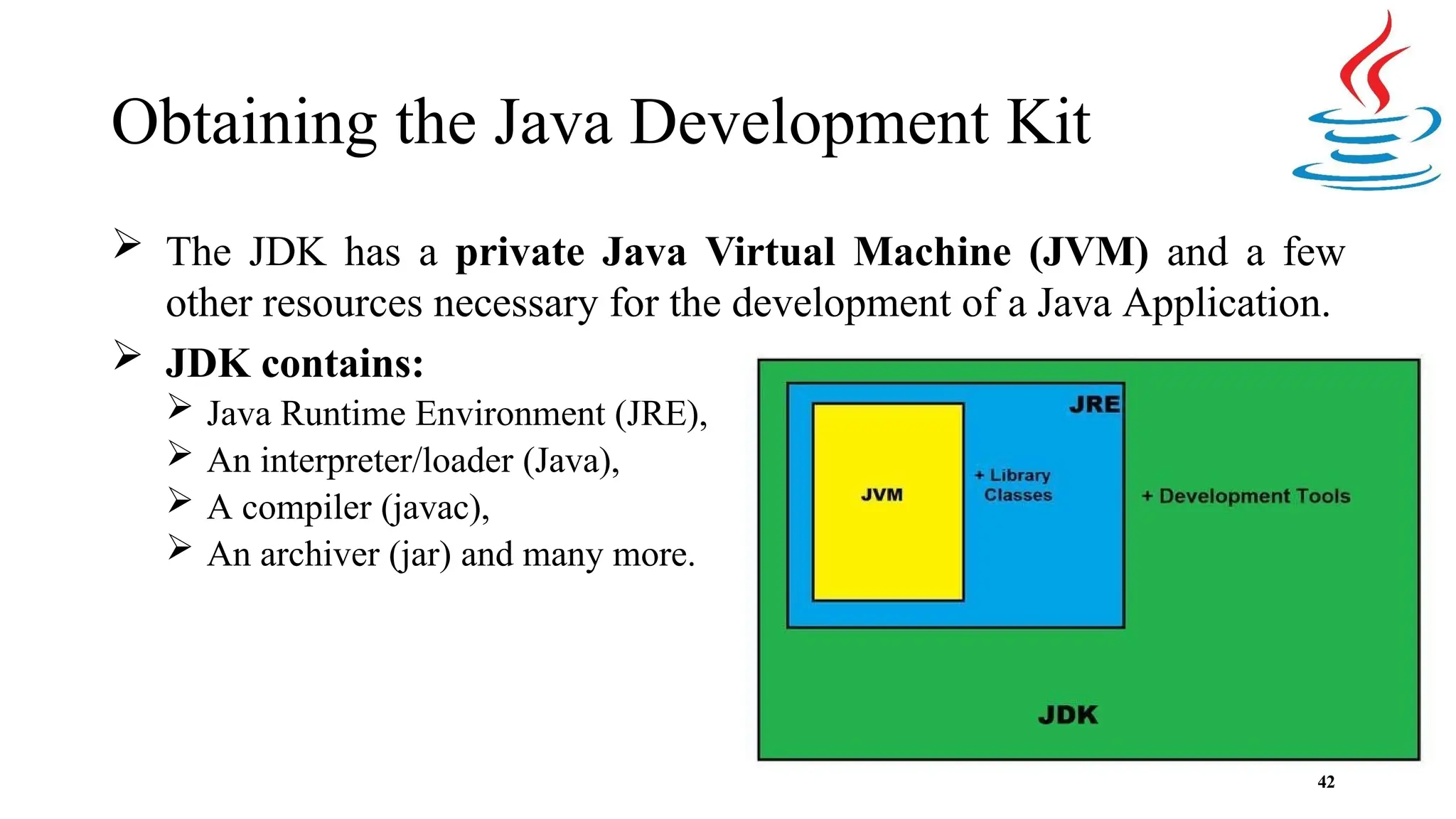
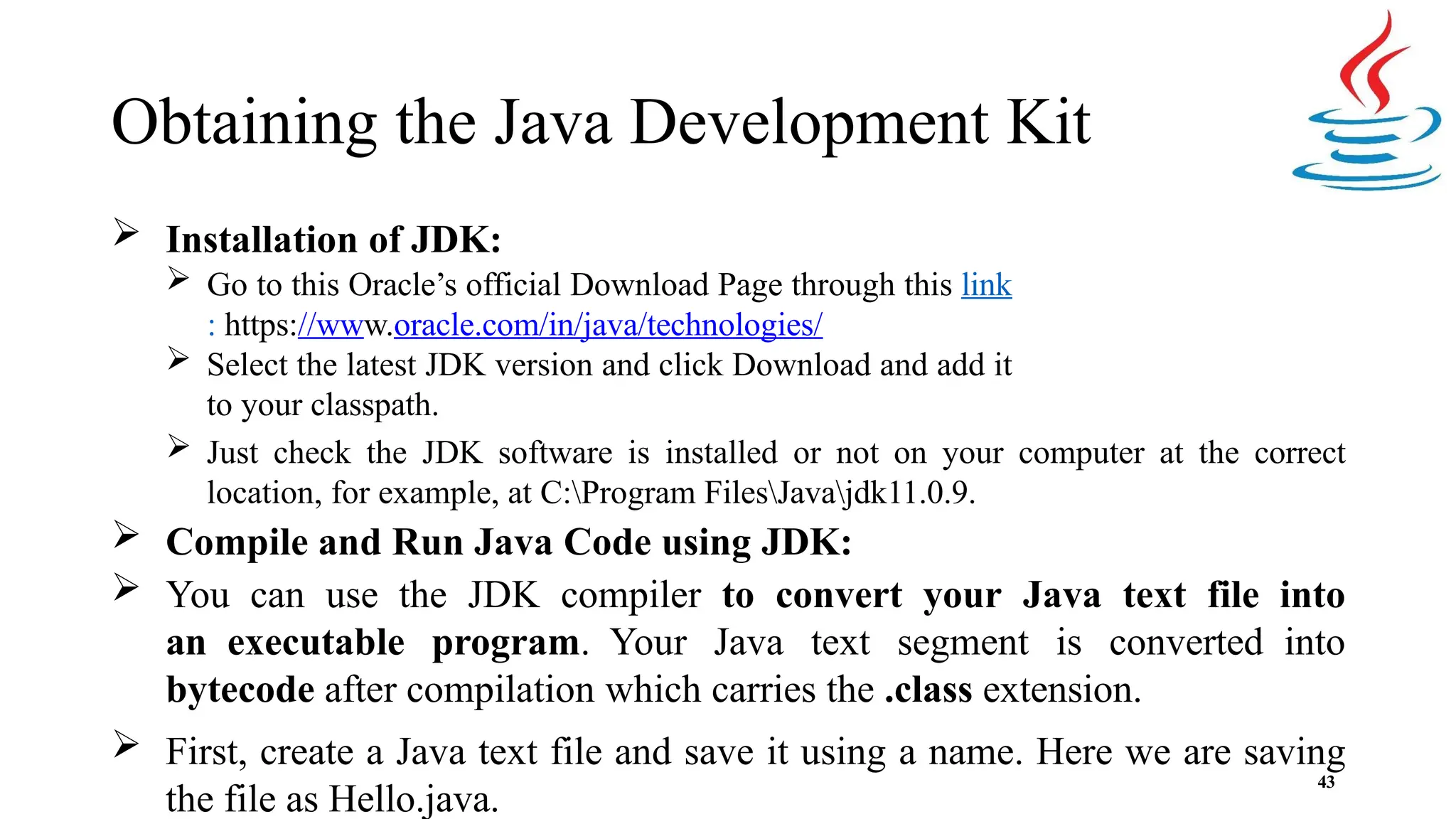
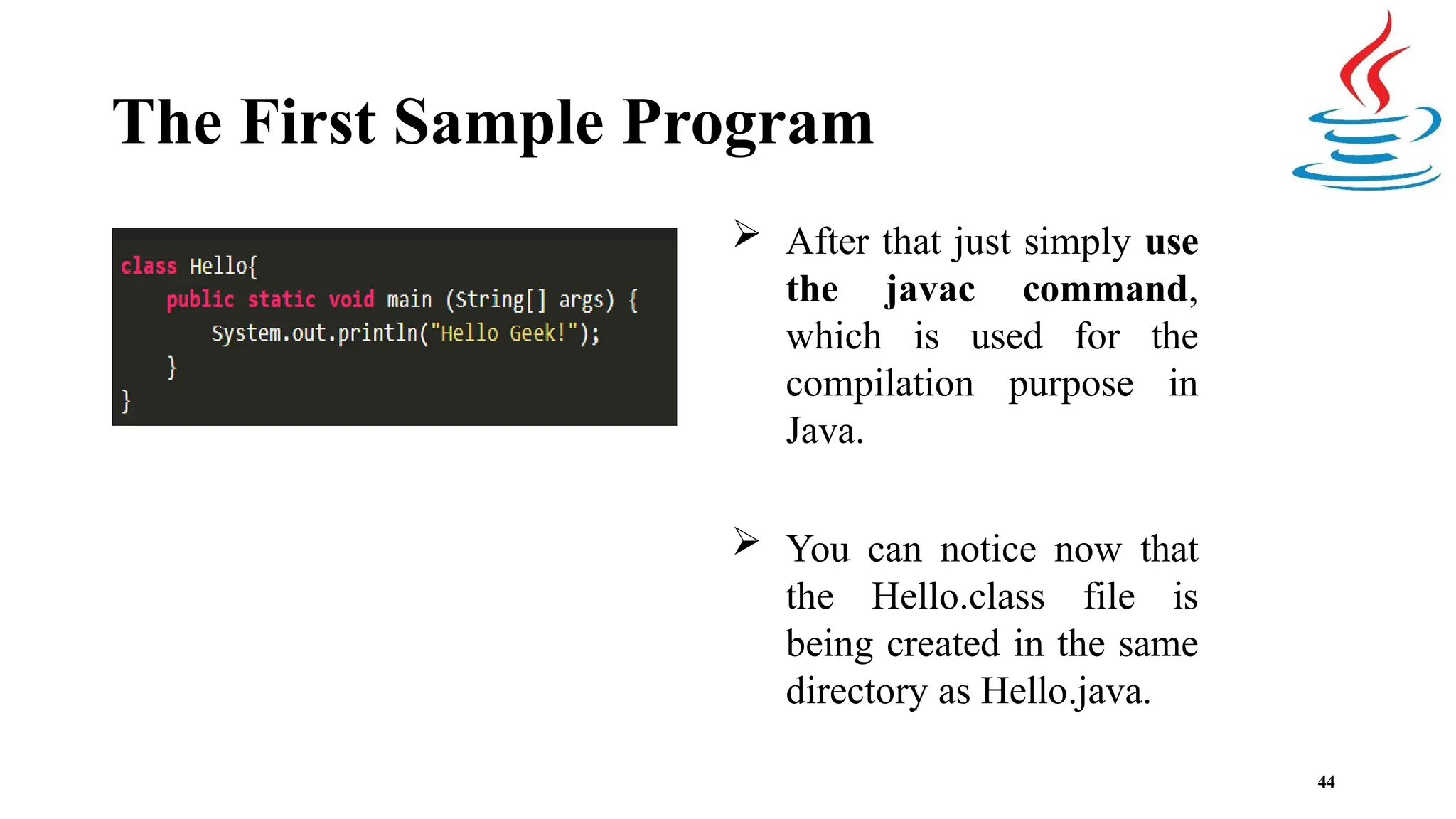
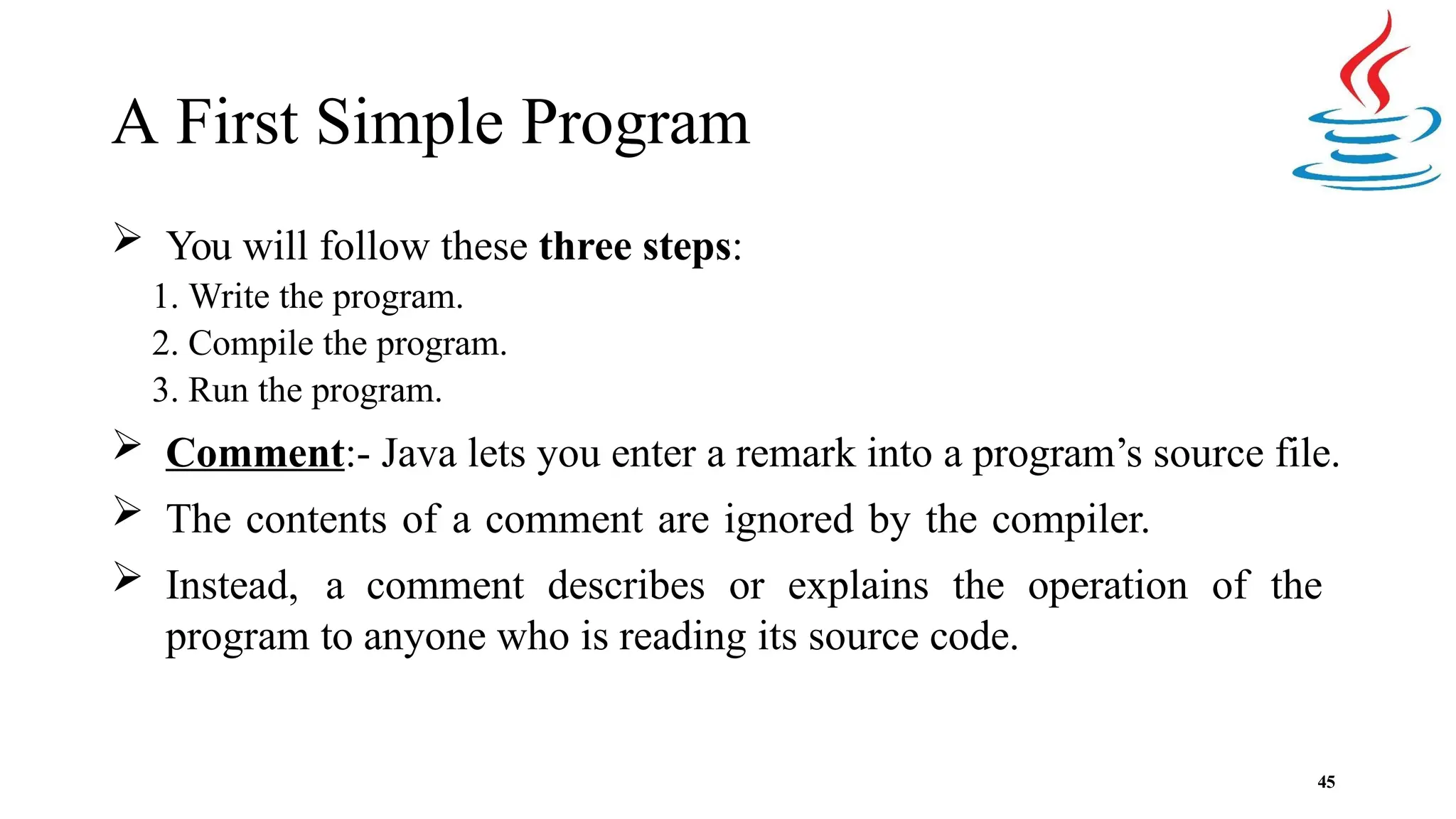
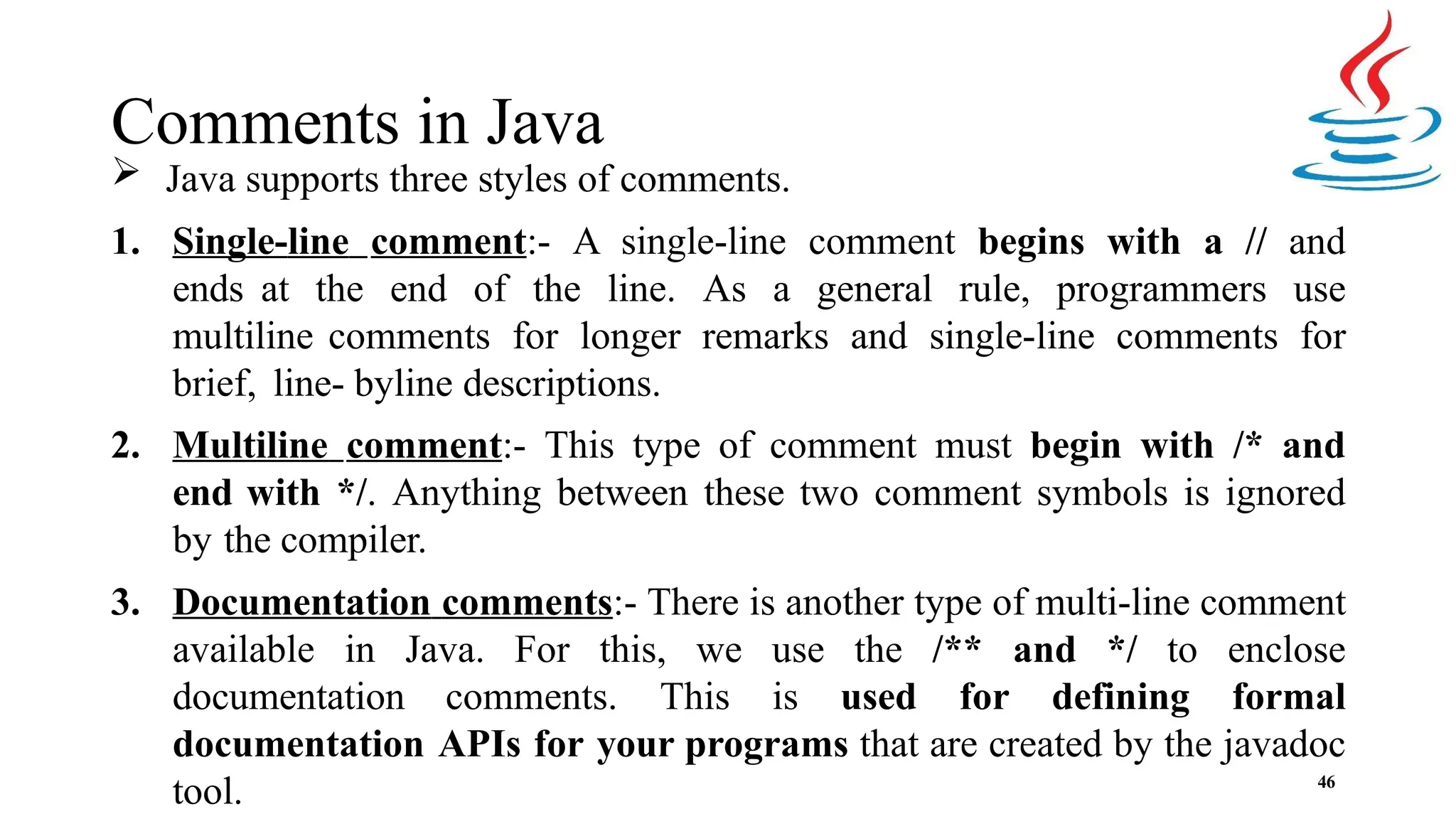
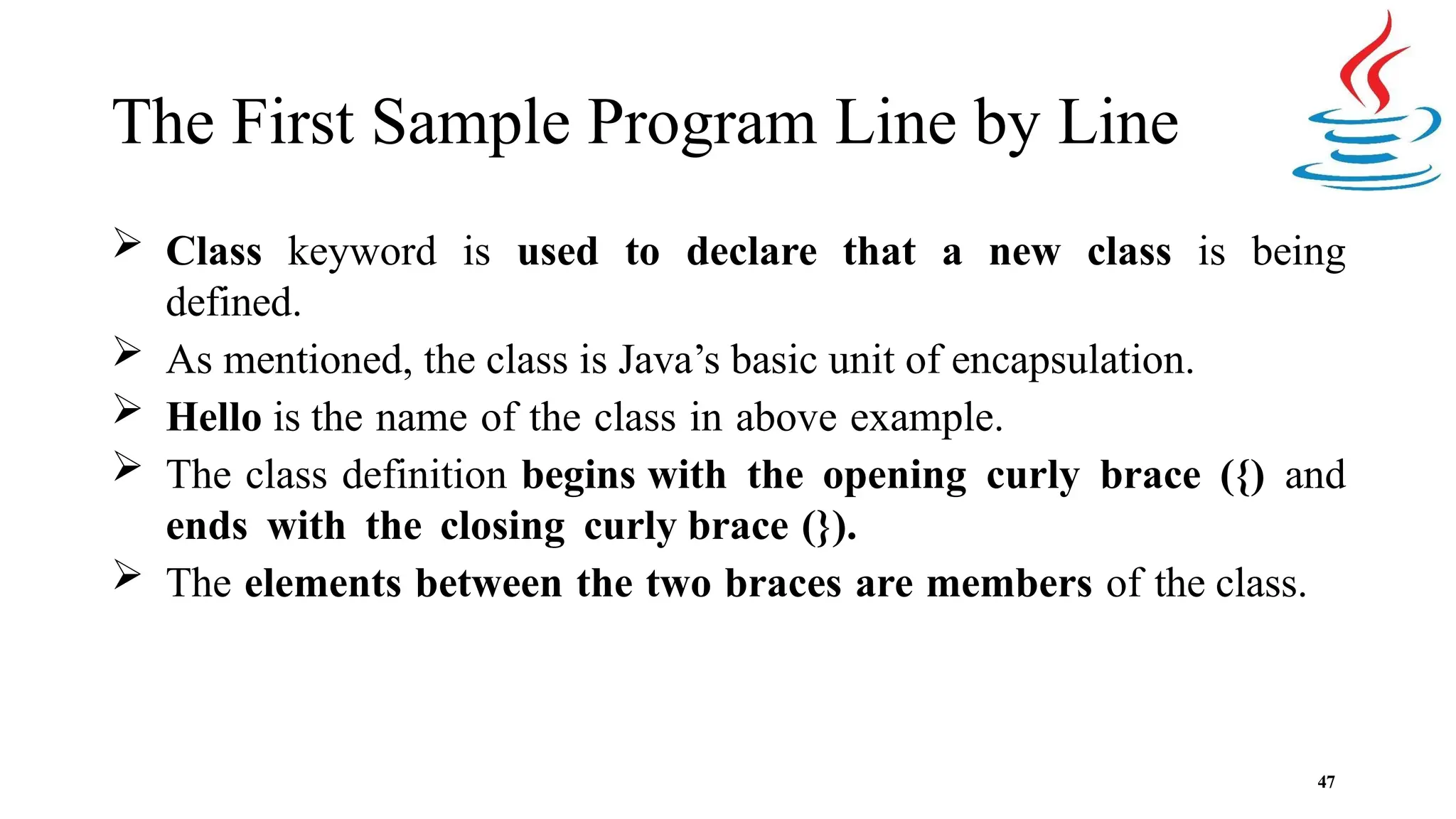
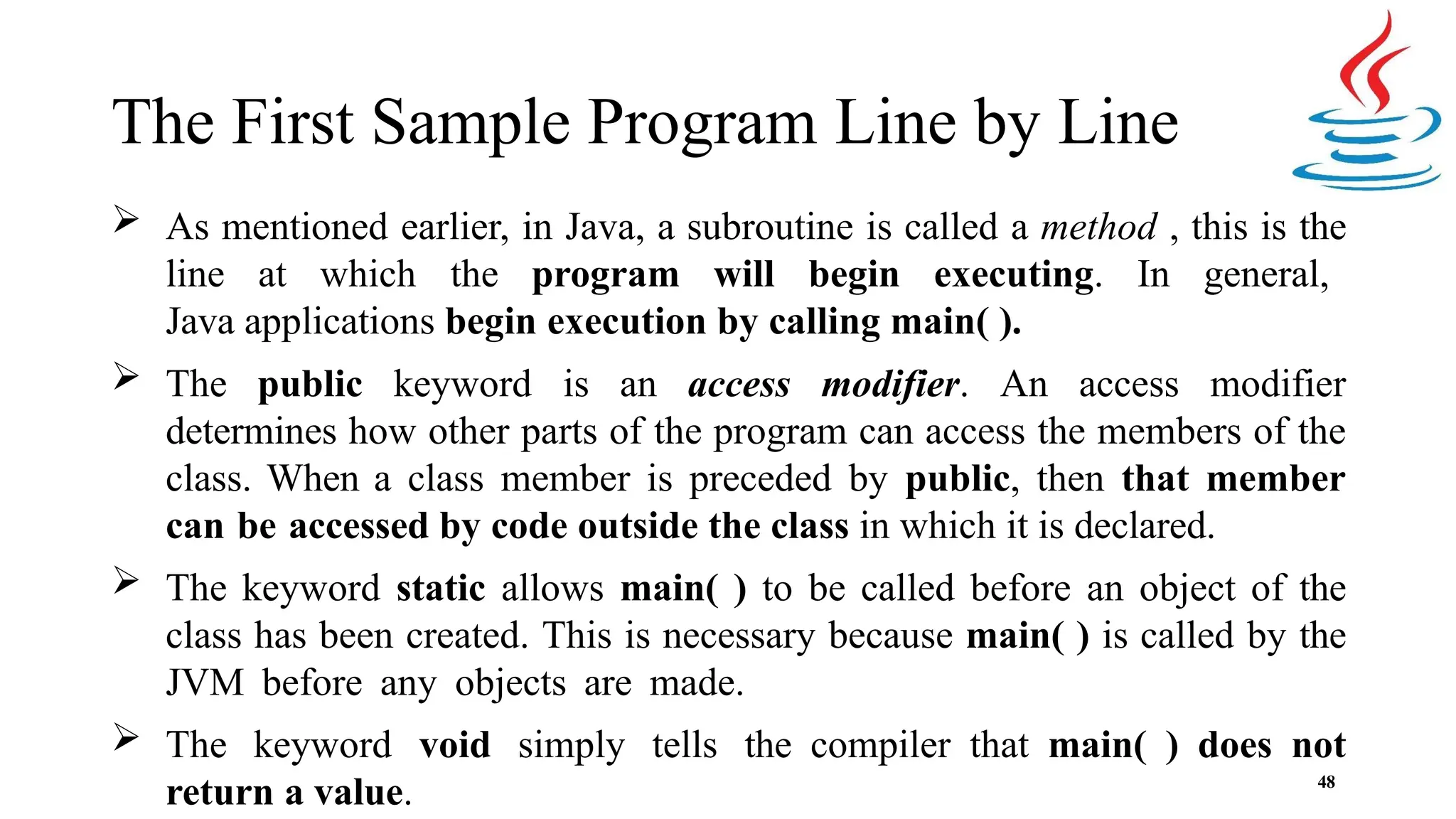
![The First Sample Program Line by Line 49 In main( ) there is only one parameter, String args[], which declares a parameter named args. This is an array of objects of type String. (Arrays are collections of similar objects.) Objects of type String store sequences of characters. In this case, args receives any command-line arguments present when the program is executed. Output is actually accomplished by the built-in println( ) method. In this case, println( ) displays the string that is passed to it. The line begins with System.out. System is a predefined class that provides access to the system, and out is the output stream that is connected to the console. Thus, System.out is an object that encapsulates console output.](https://image.slidesharecdn.com/unit1-oopjchapter-1-240910044341-e62bc990/75/Unit1-OOPJ-Chapter-1-Object-Oriented-Programming-JAVA-pptx-49-2048.jpg)