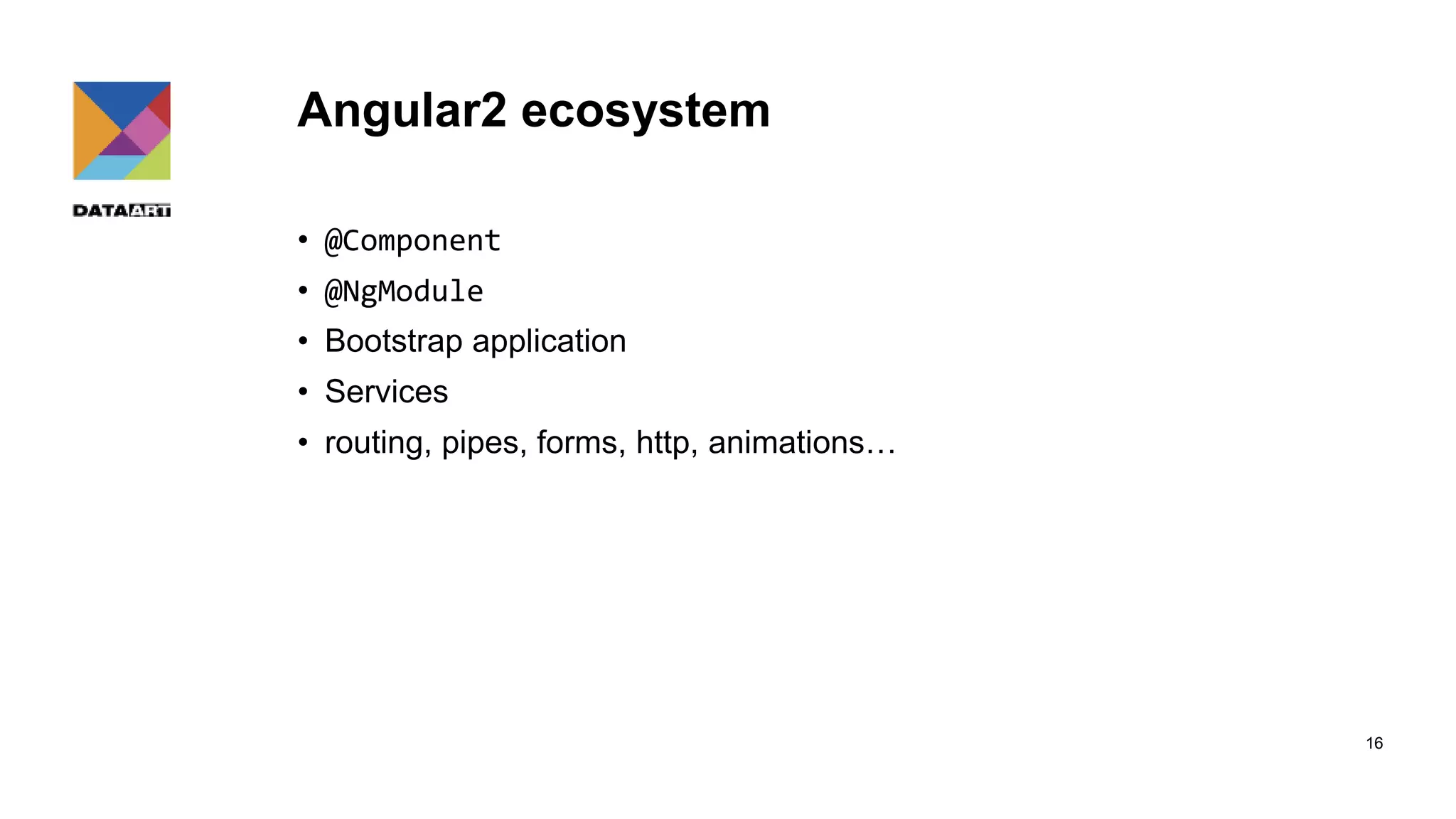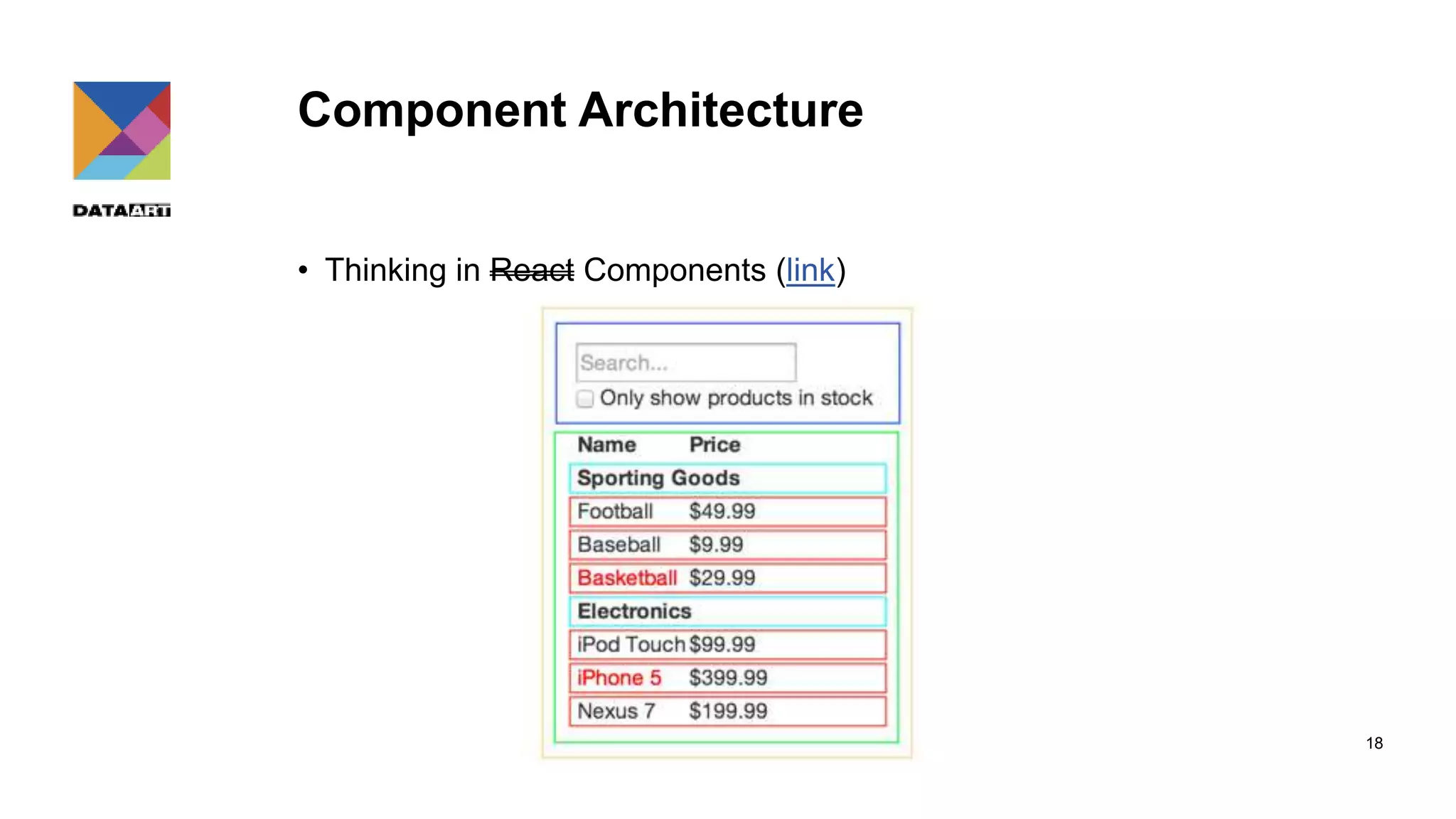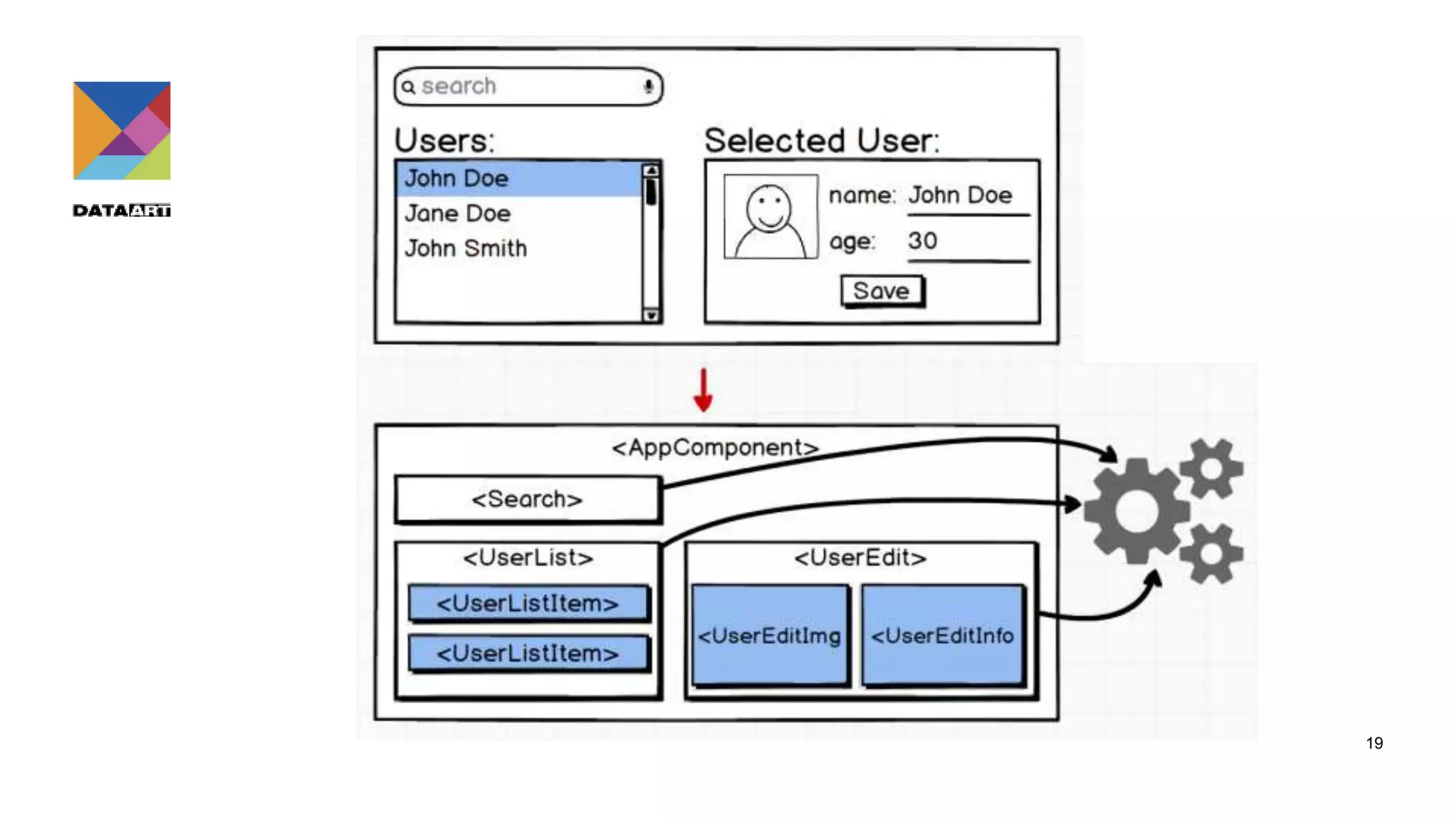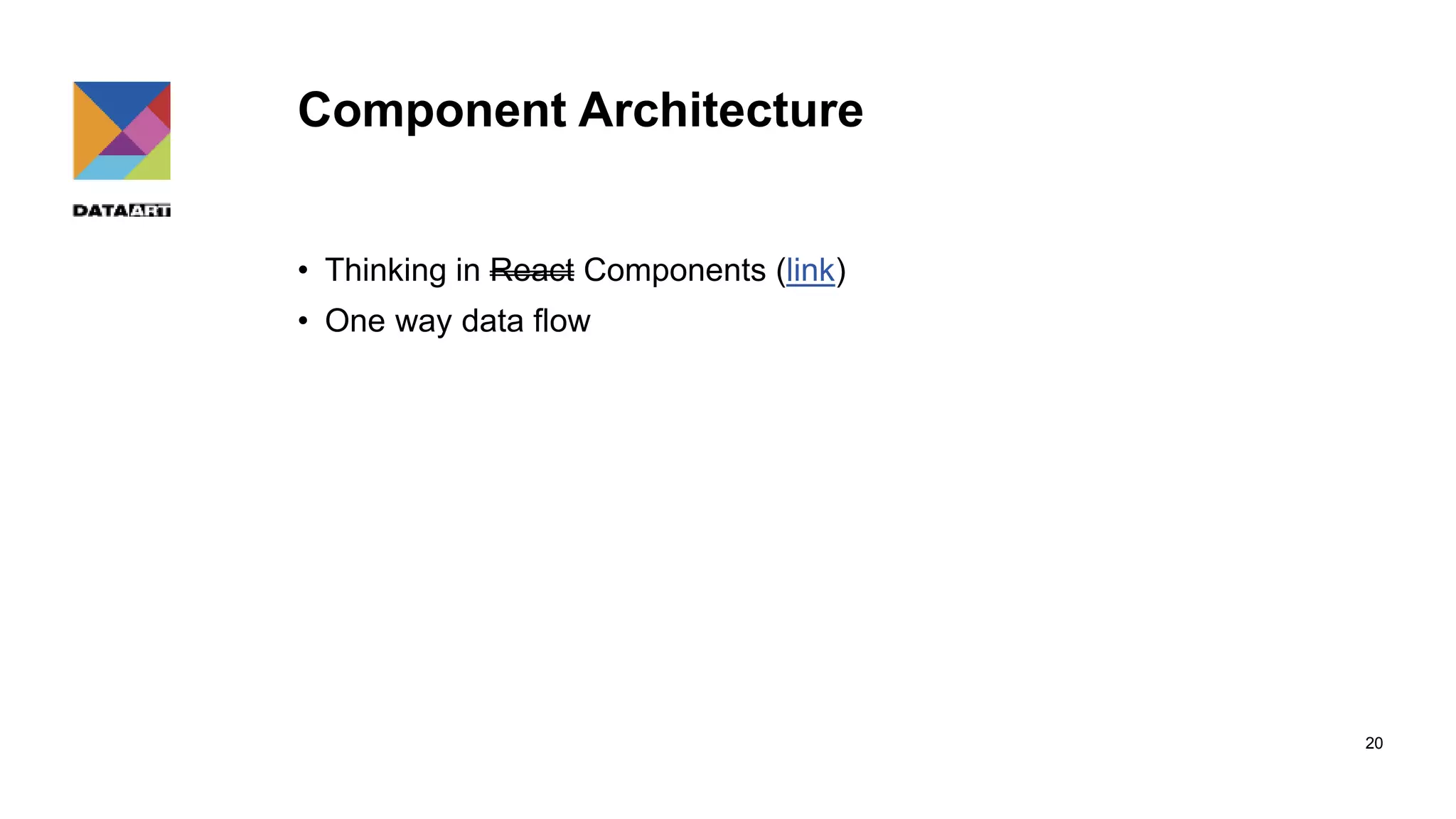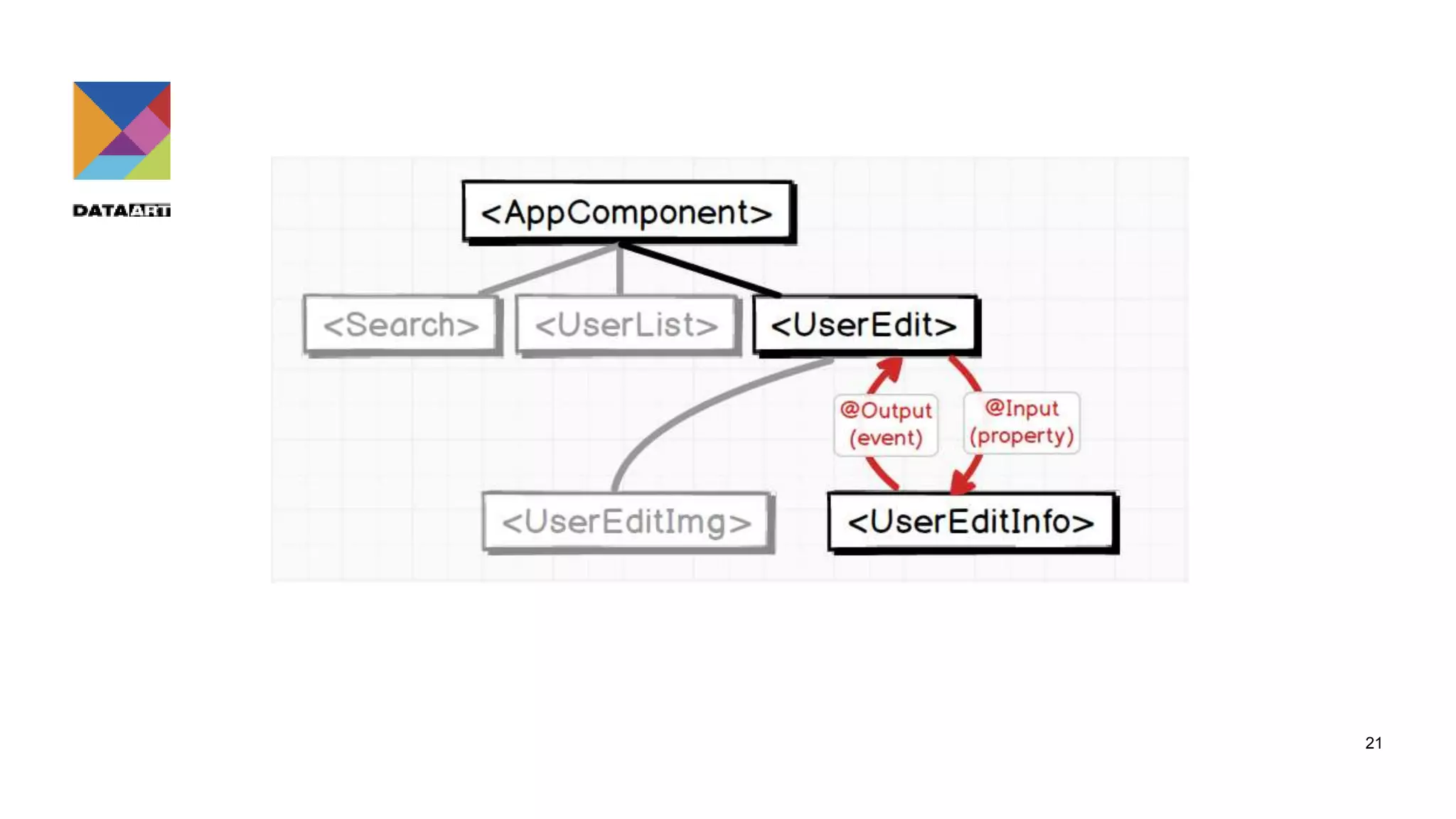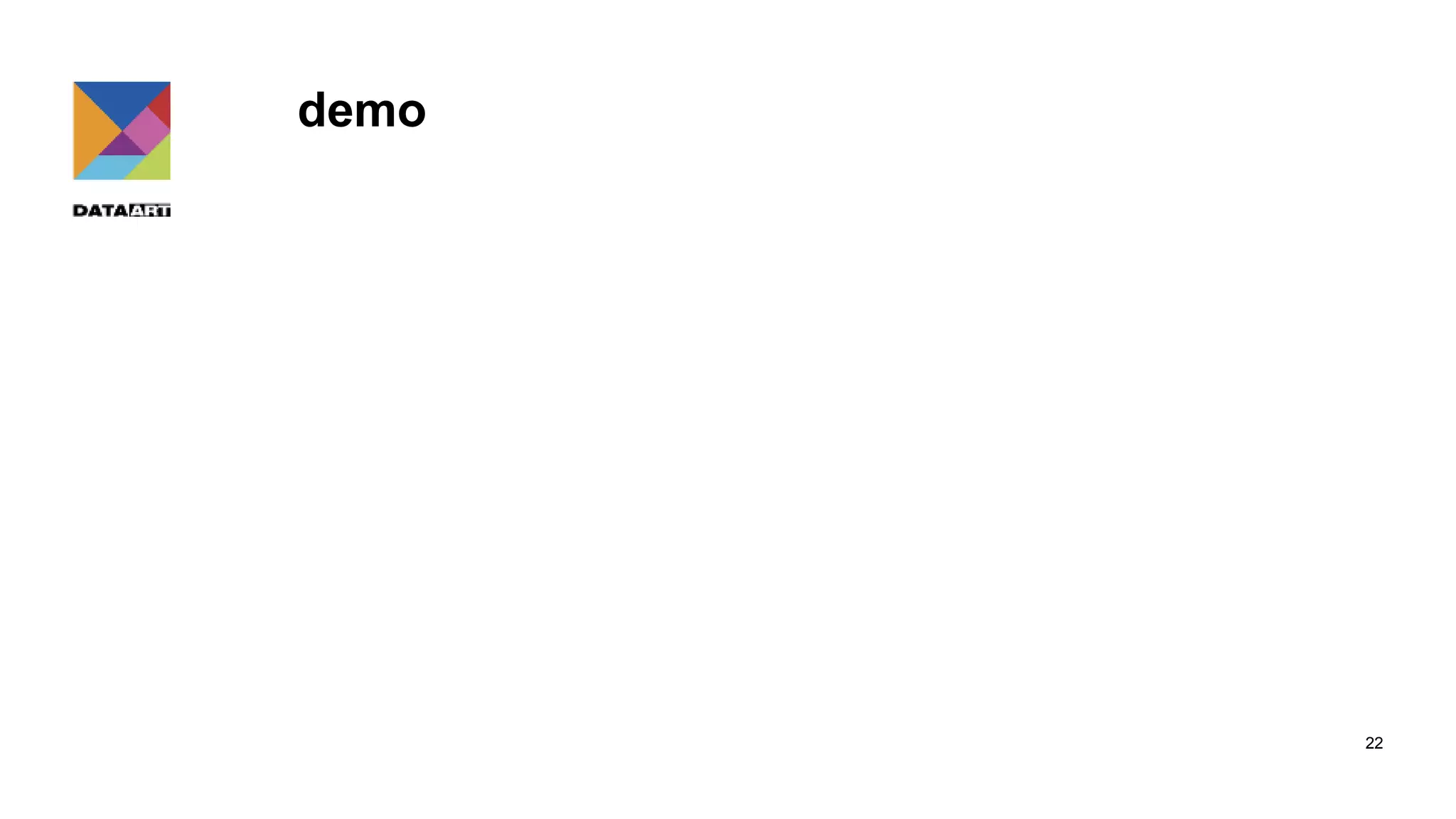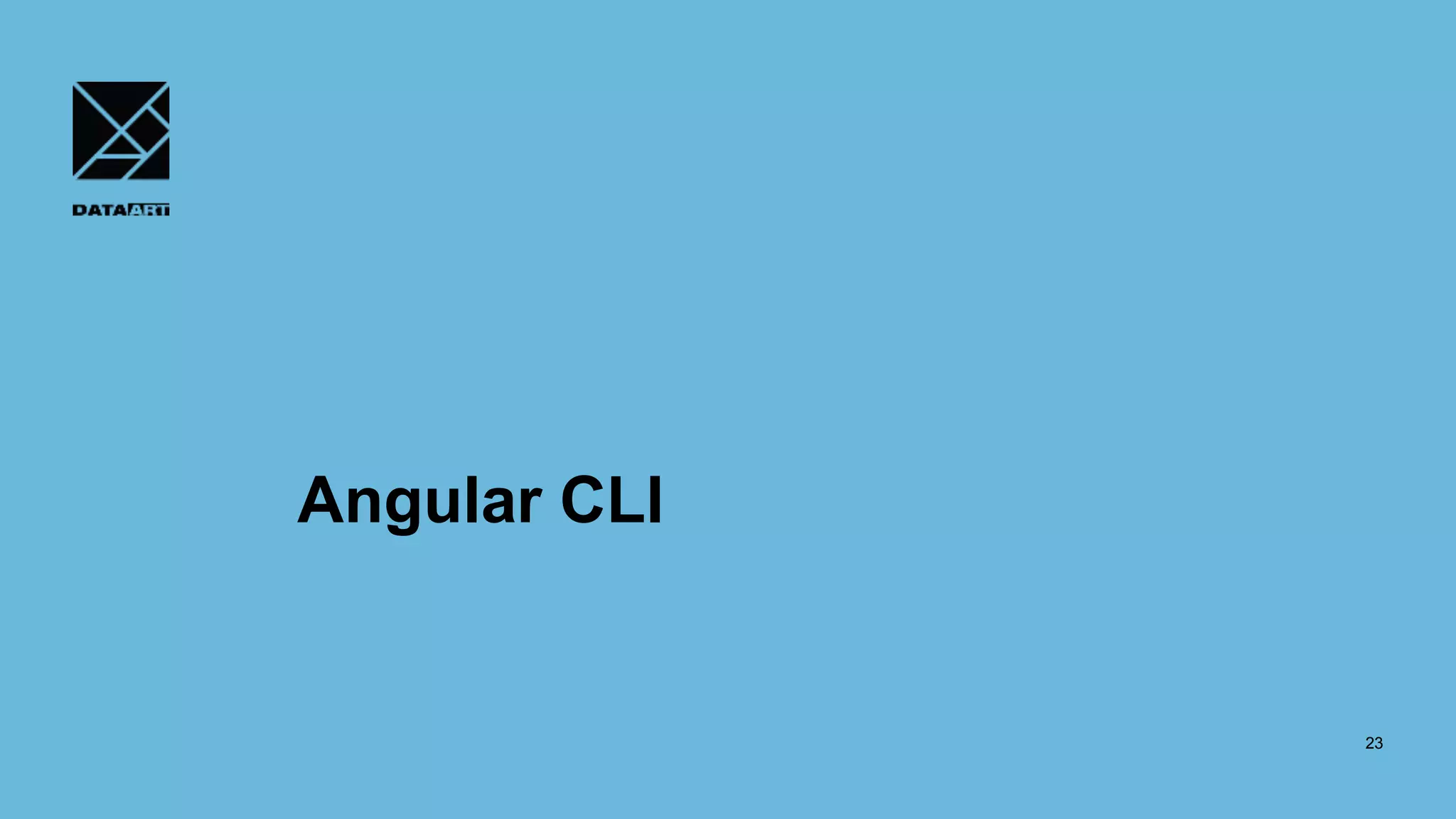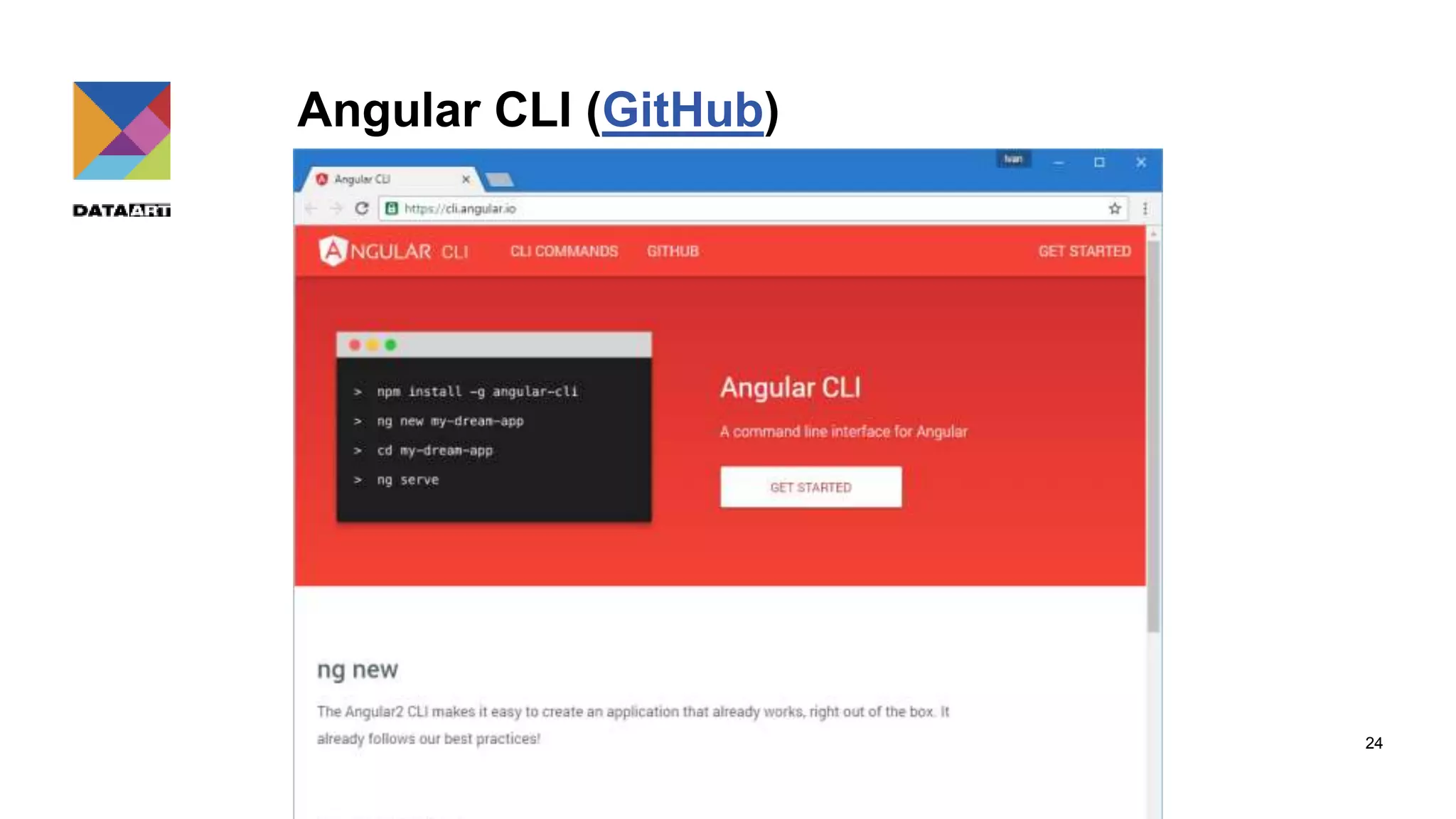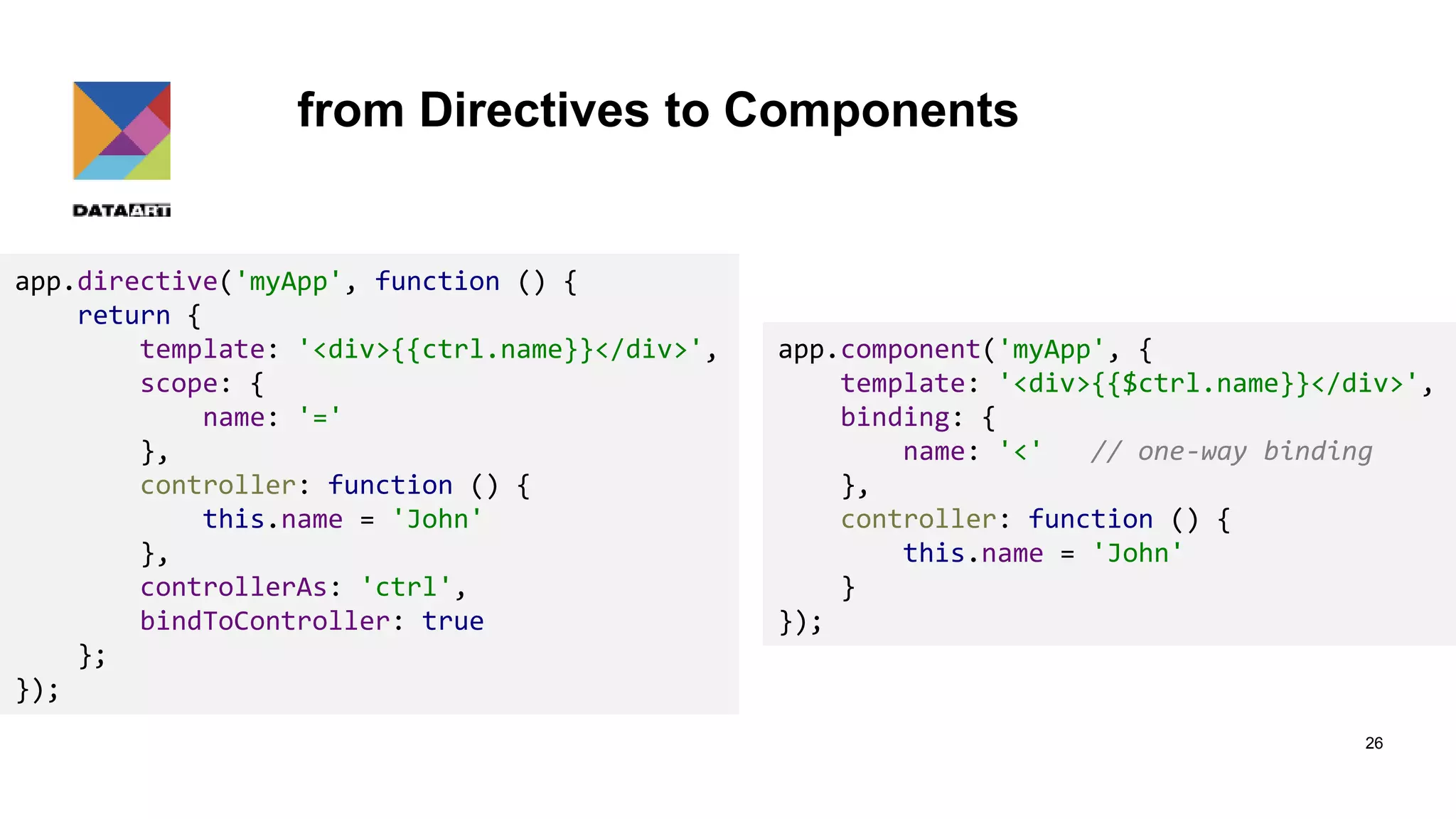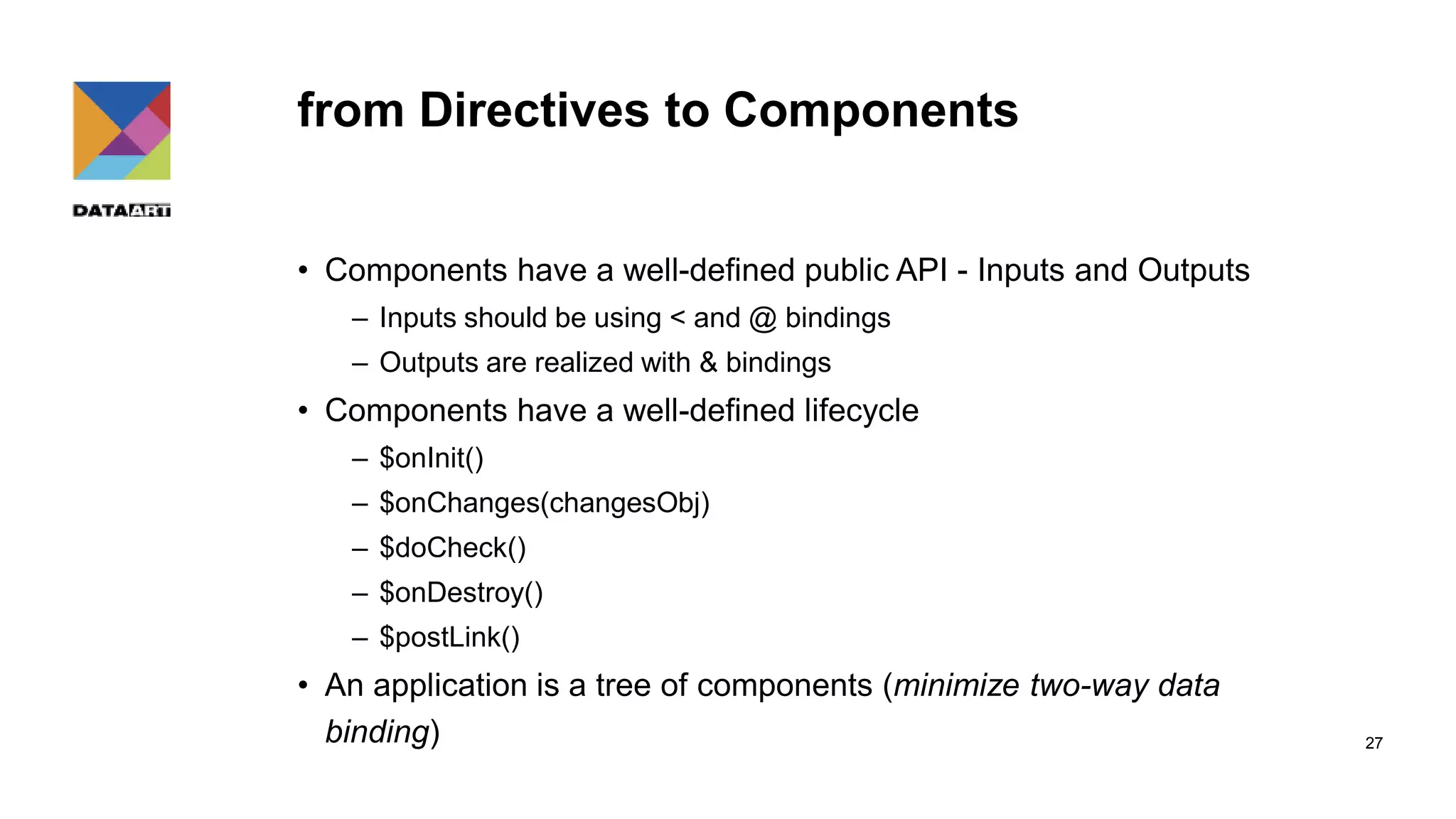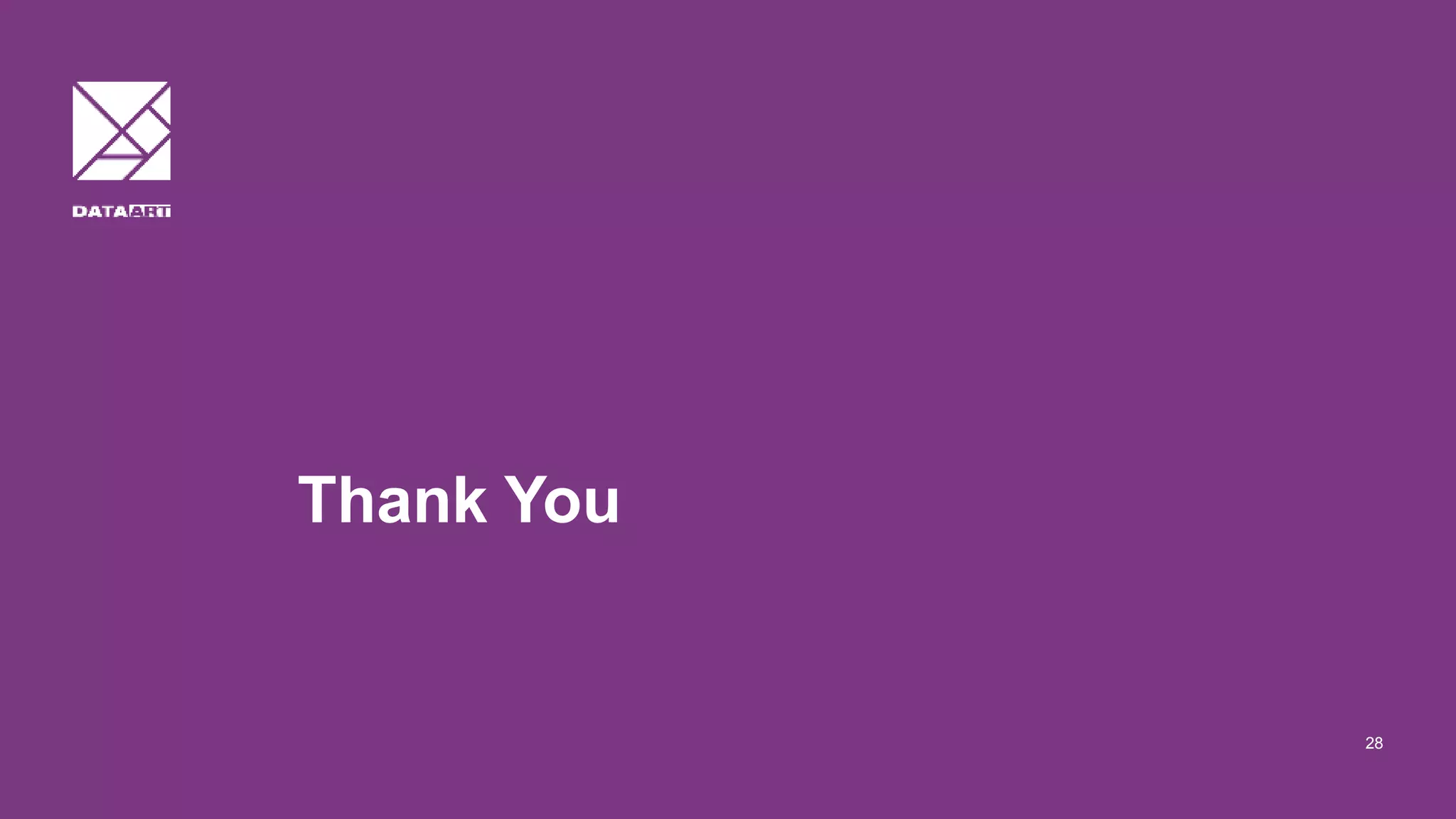This document provides an introduction to Angular 2, including: - Angular 2 is a JavaScript framework for building single-page applications that uses dependency injection, change detection, and components. - TypeScript allows adding types to JavaScript for complex apps and is used extensively in Angular 2. - The Angular 2 ecosystem utilizes decorators like @Component and @NgModule to define metadata for components and modules. Components also have lifecycle hooks. - The document demonstrates how to set up an Angular 2 app using the Angular CLI, including creating modules, components, services, and bootstrapping the app. It compares the component architecture between Angular 1 and 2.

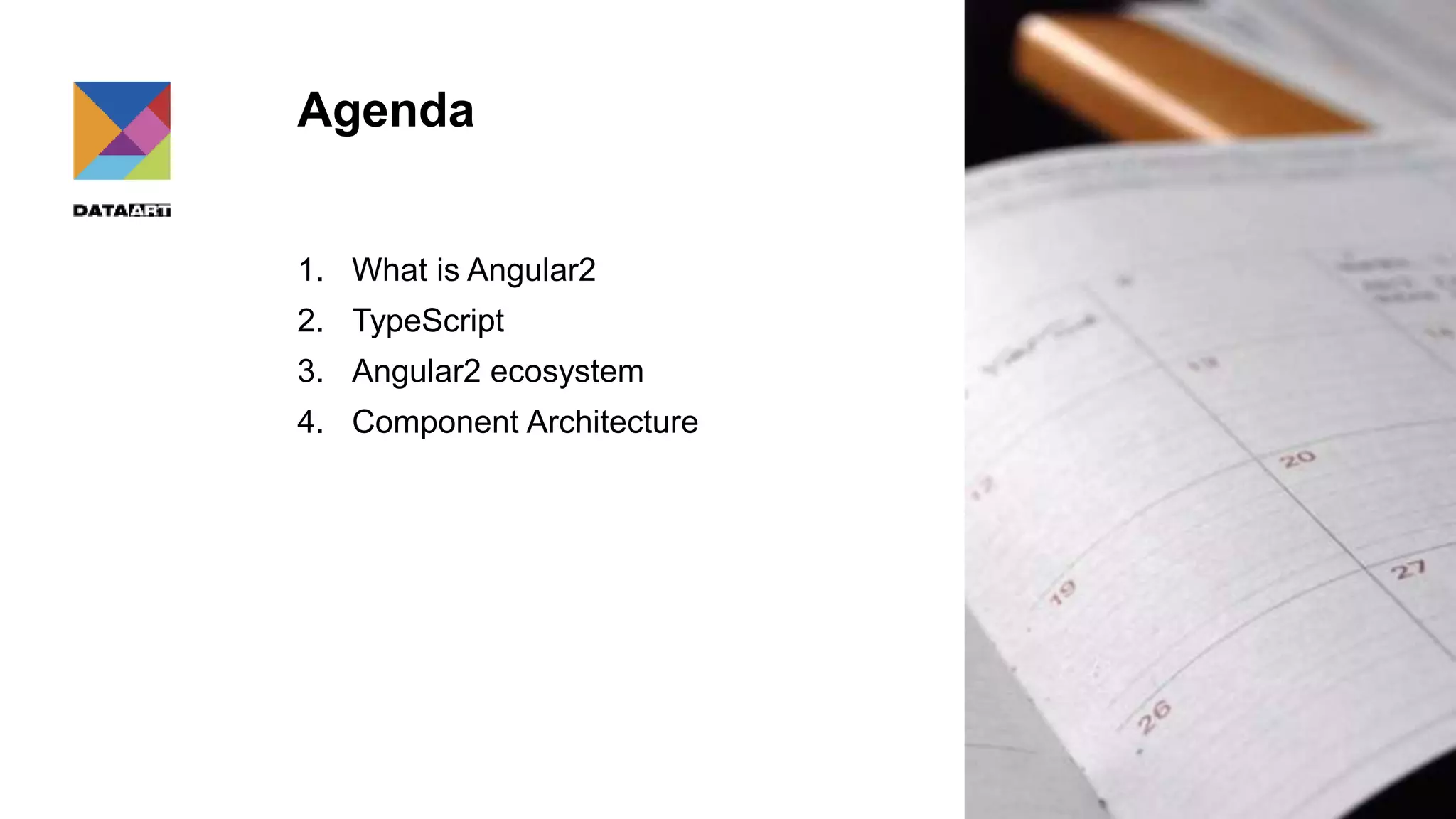
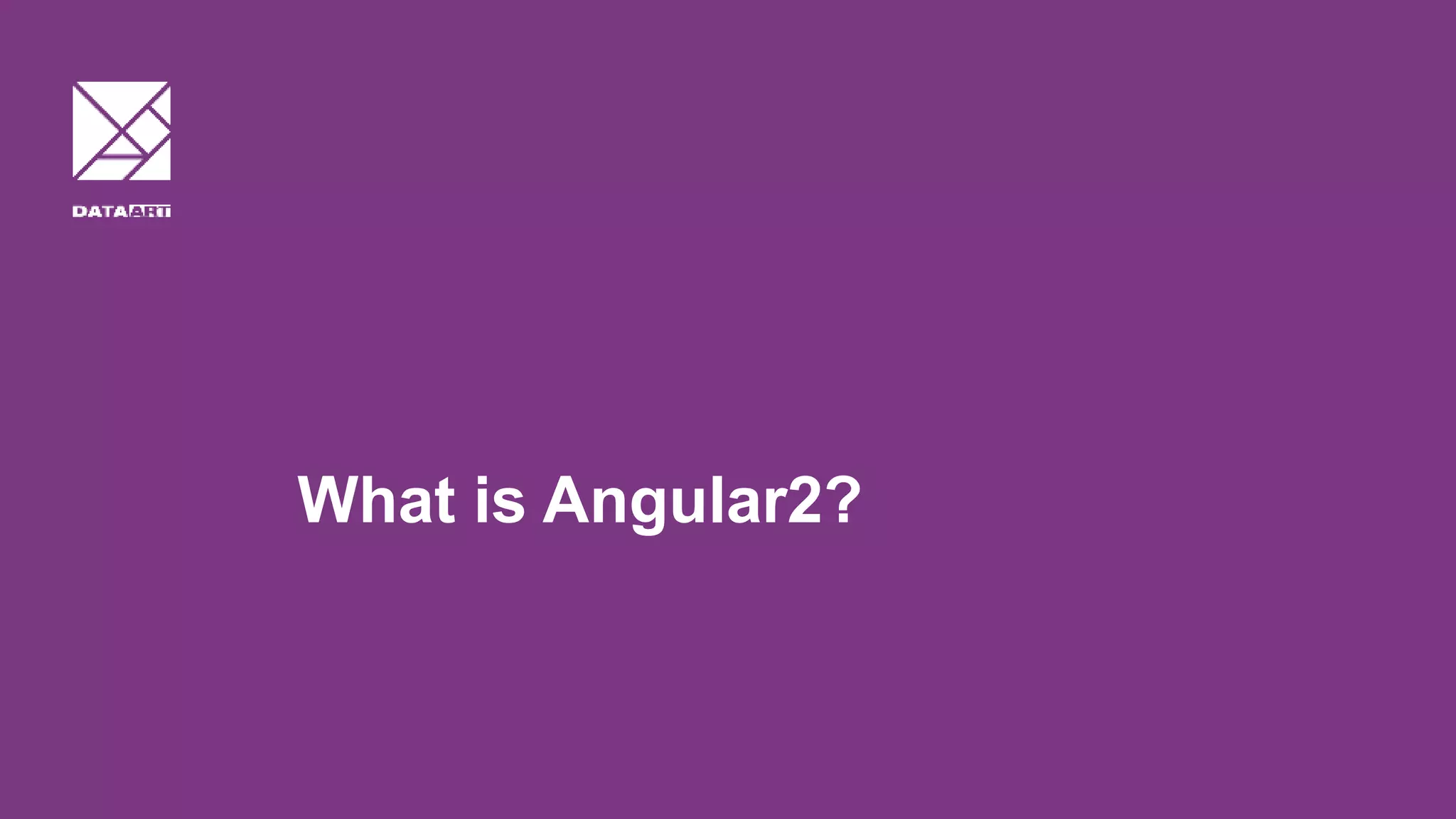
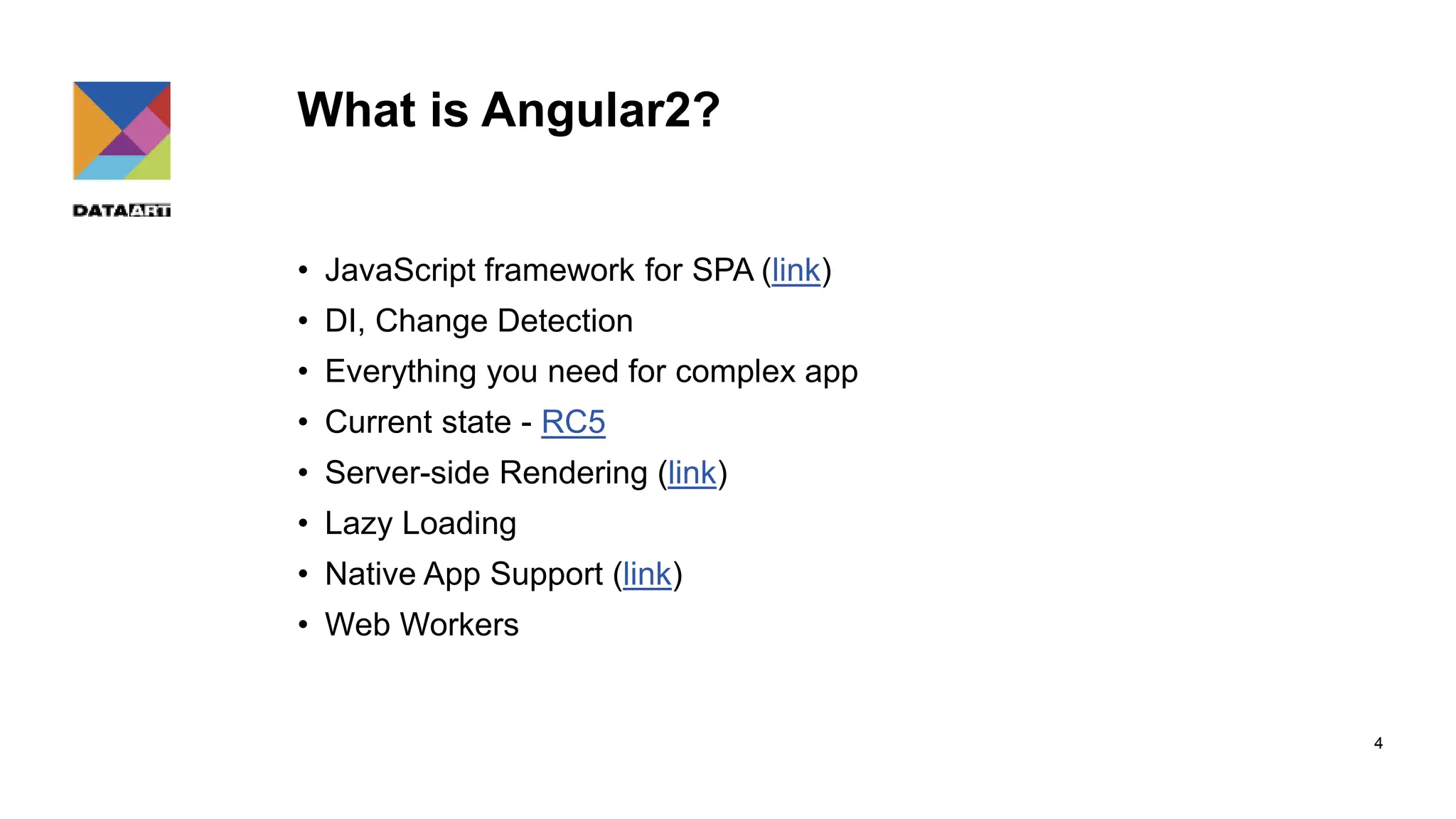
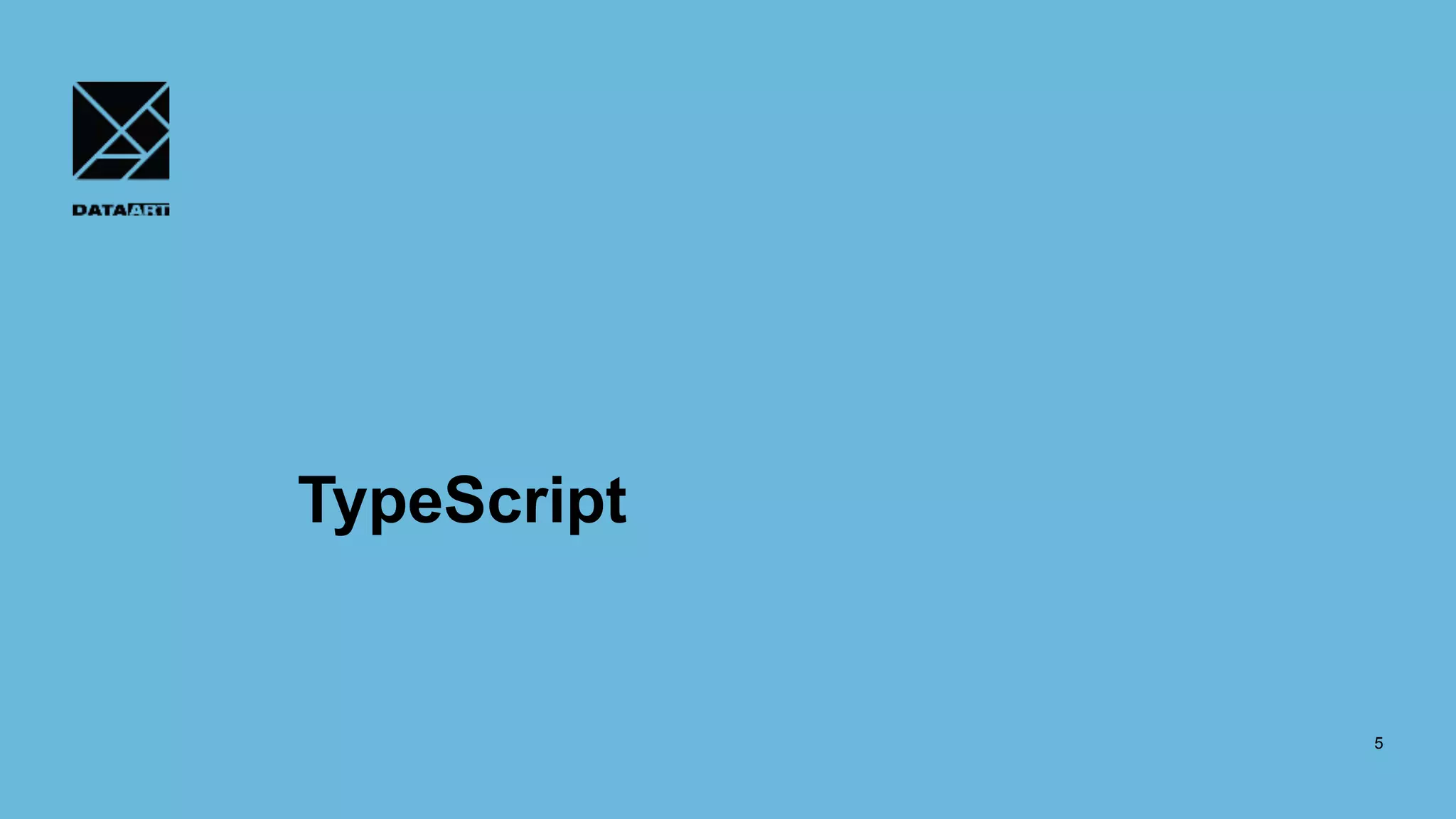
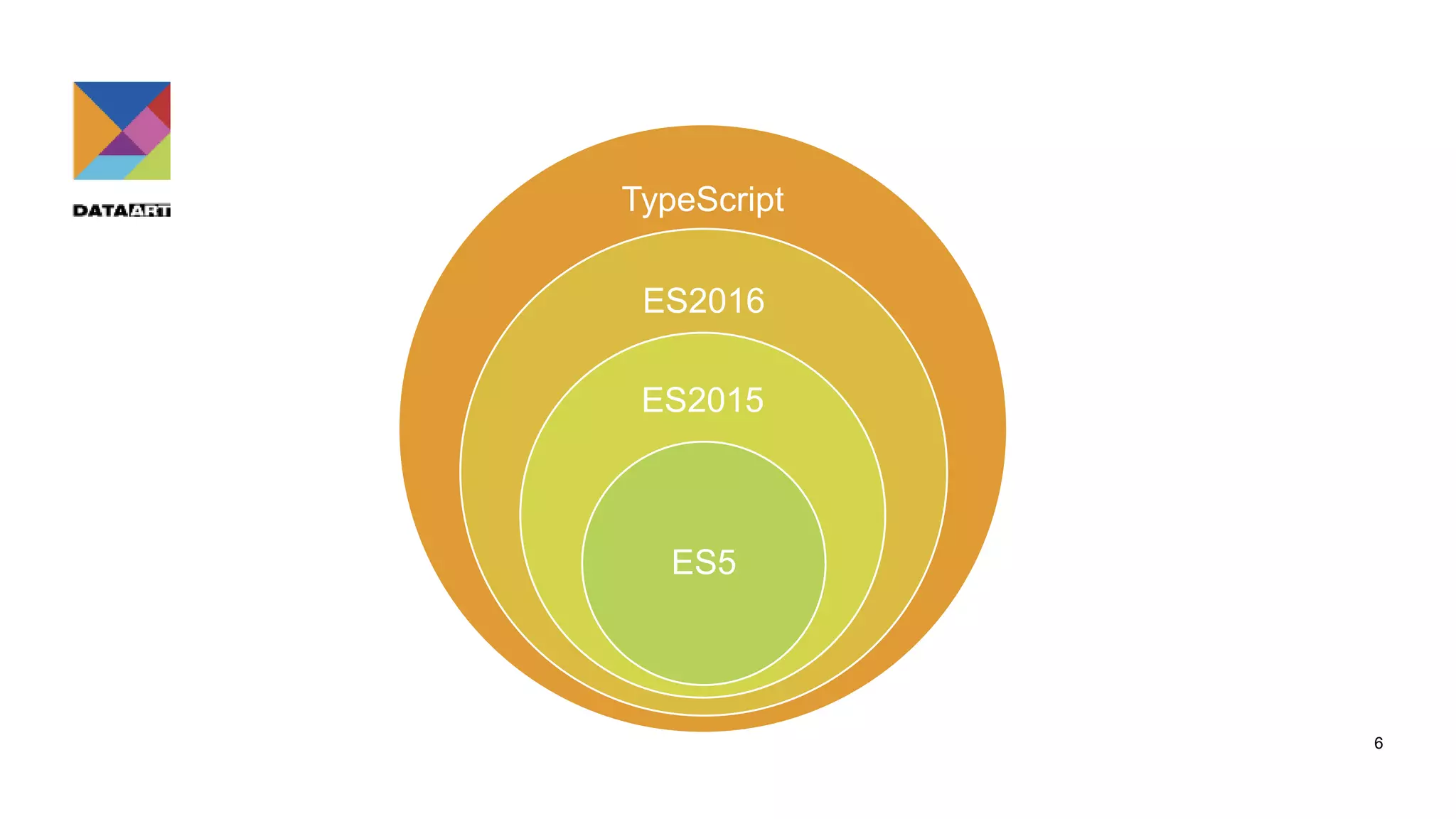
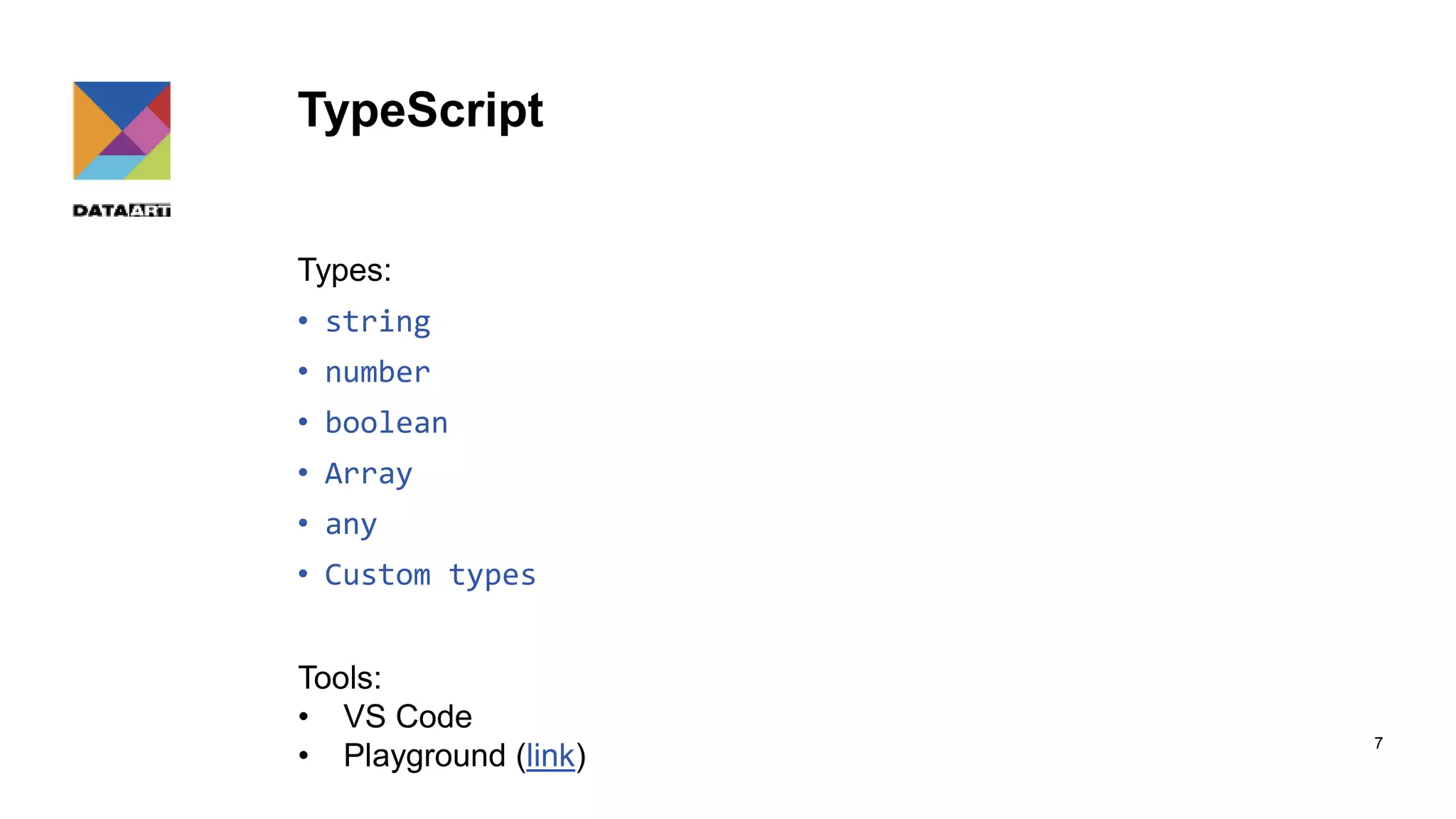
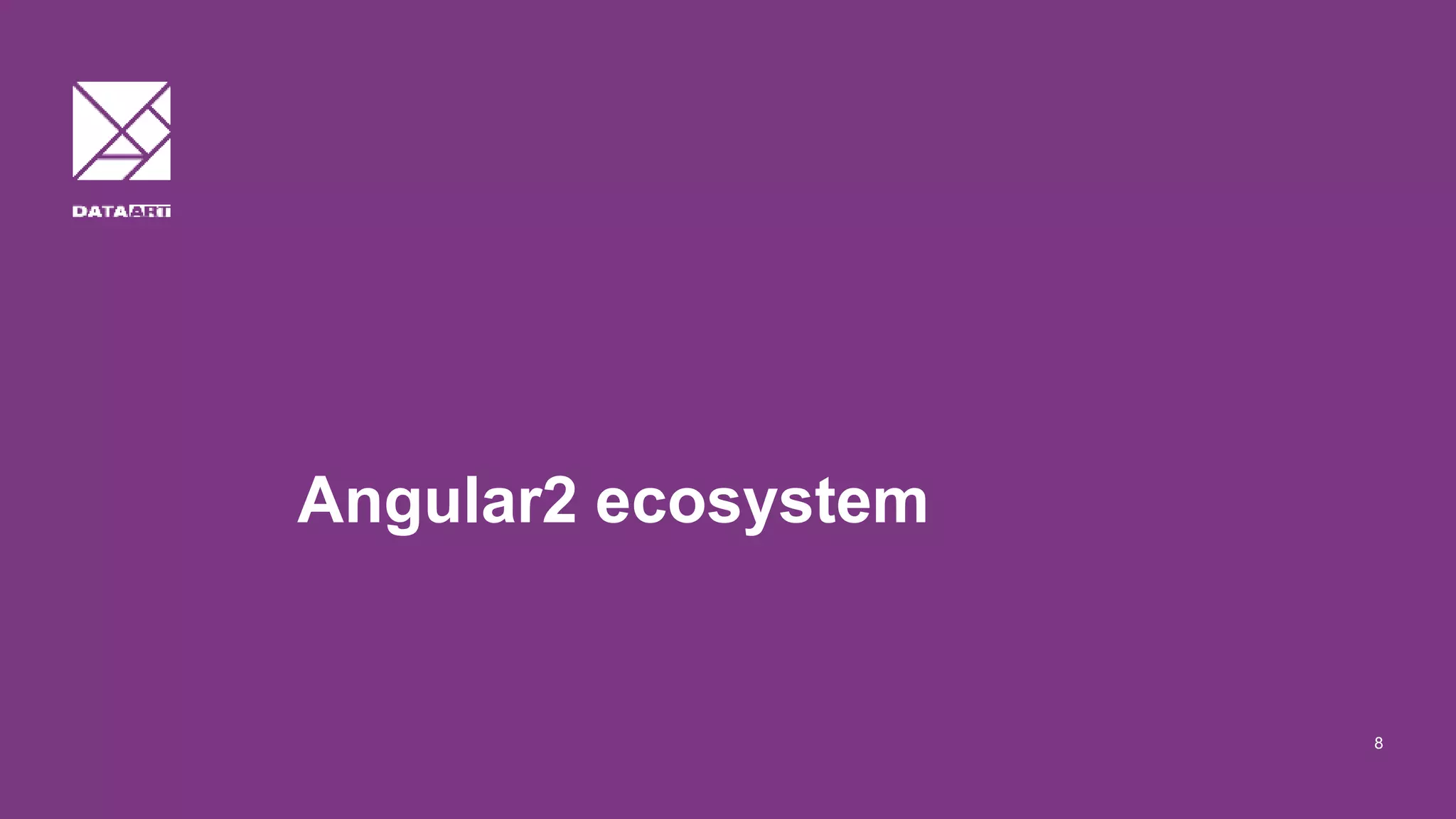
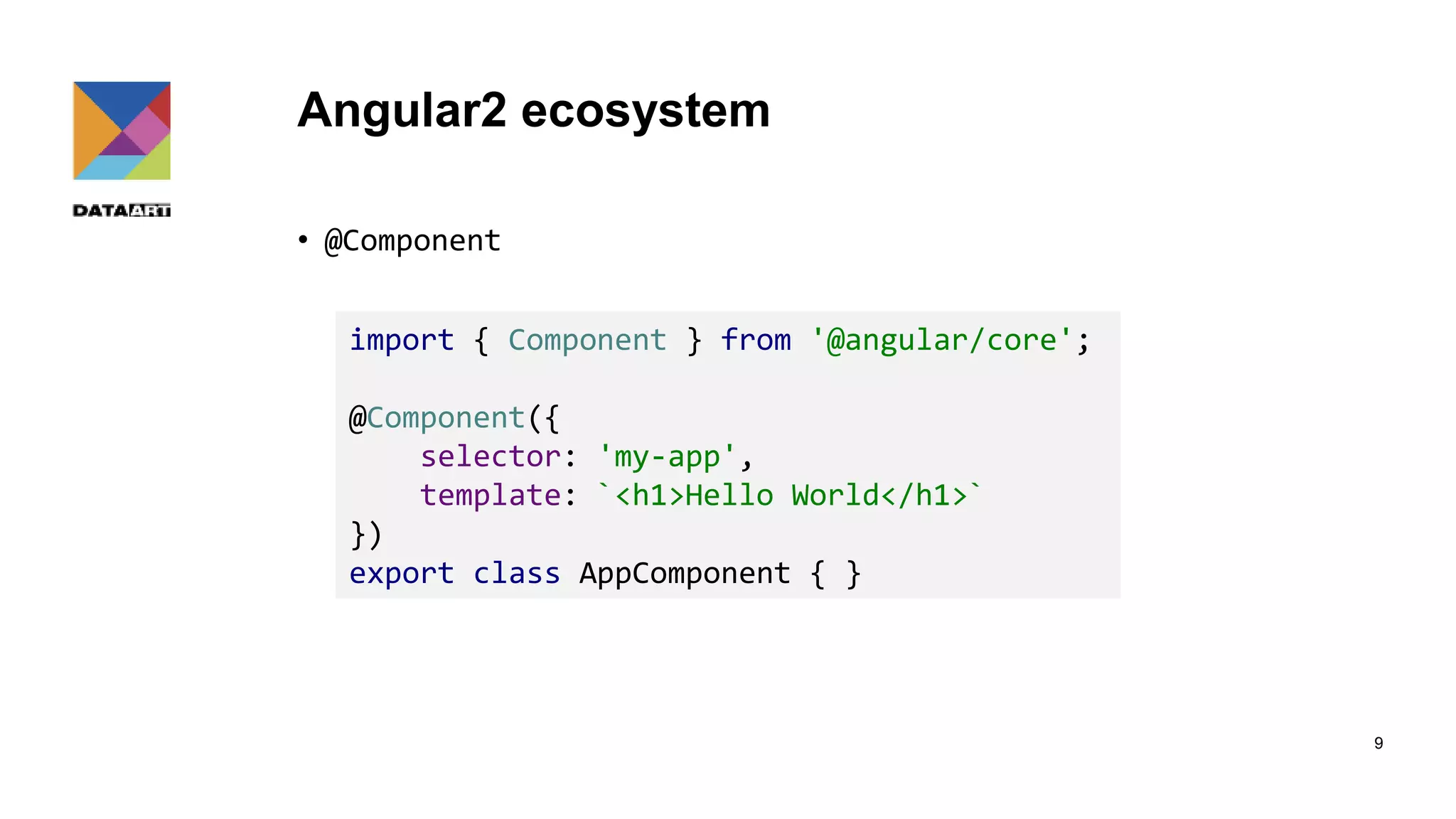
![Angular2 ecosystem • @Component (Styling) 10 // Styles in Metadata import { Component } from '@angular/core'; @Component({ selector: 'my-app', template: `<h1>Test</h1>`, styles: [` h1 { color: red } `] }) export class AppComponent {} // Style URLs in Metadata import { Component } from '@angular/core'; @Component({ selector: 'my-app', template: `<h1>Test</h1>`, styleUrls: [ 'app/app.component.css' ] }) export class AppComponent {}](https://image.slidesharecdn.com/introtong2ittalkmatiishyn4-160830092939/75/Introduction-to-Angular2-10-2048.jpg)
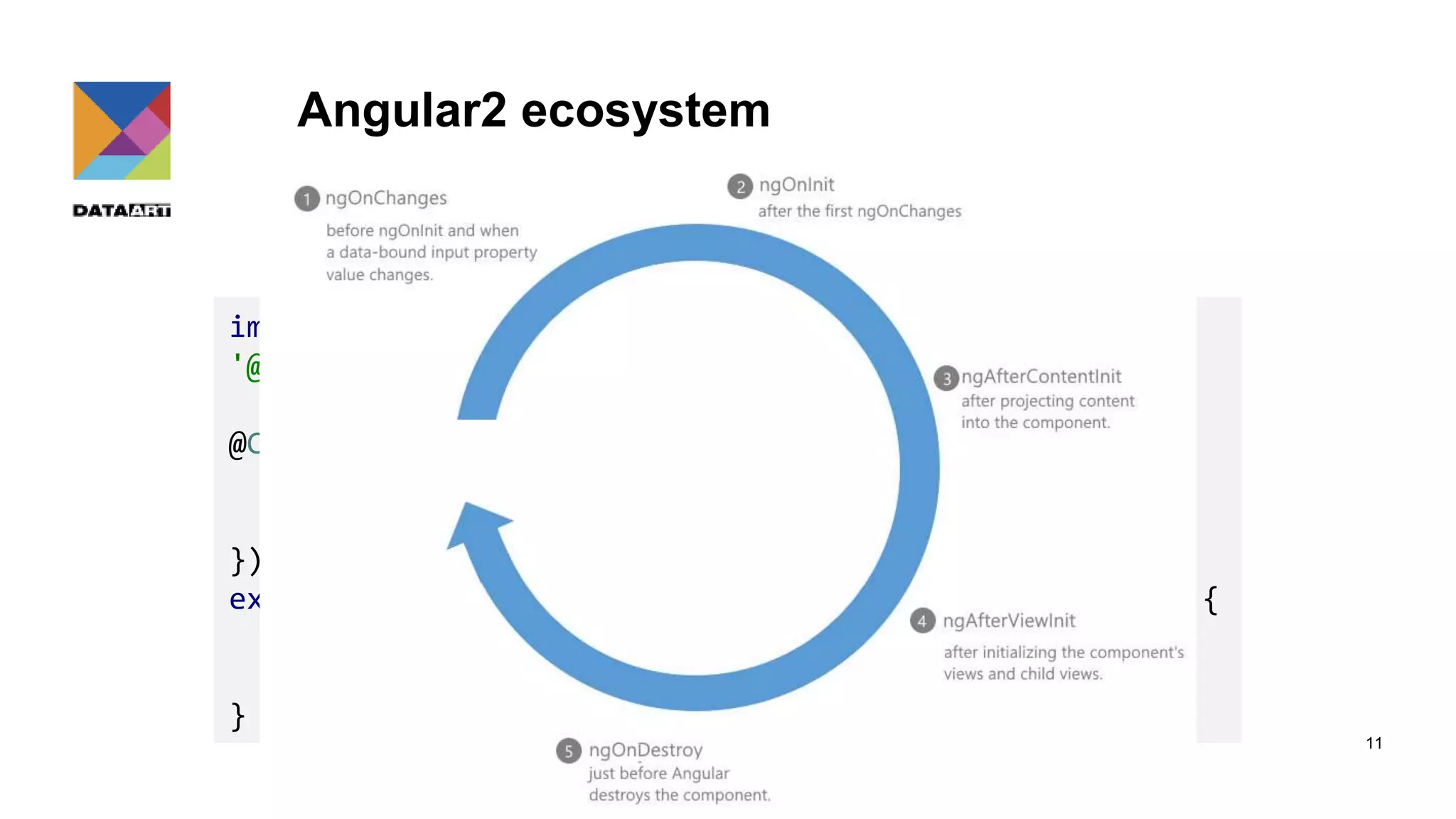
![Angular2 ecosystem • @Component • @NgModule 12 // decorator defines the metadata for the module import { NgModule } from '@angular/core'; // application service providers, common directives import { BrowserModule } from '@angular/platform-browser'; // root component import { AppComponent } from './app.component'; @NgModule({ imports: [ BrowserModule ], // importing other modules declarations: [ AppComponent ], // components, directives that are part of this module bootstrap: [ AppComponent ] // root component that Angular should bootstrap }) export class AppModule { }](https://image.slidesharecdn.com/introtong2ittalkmatiishyn4-160830092939/75/Introduction-to-Angular2-12-2048.jpg)
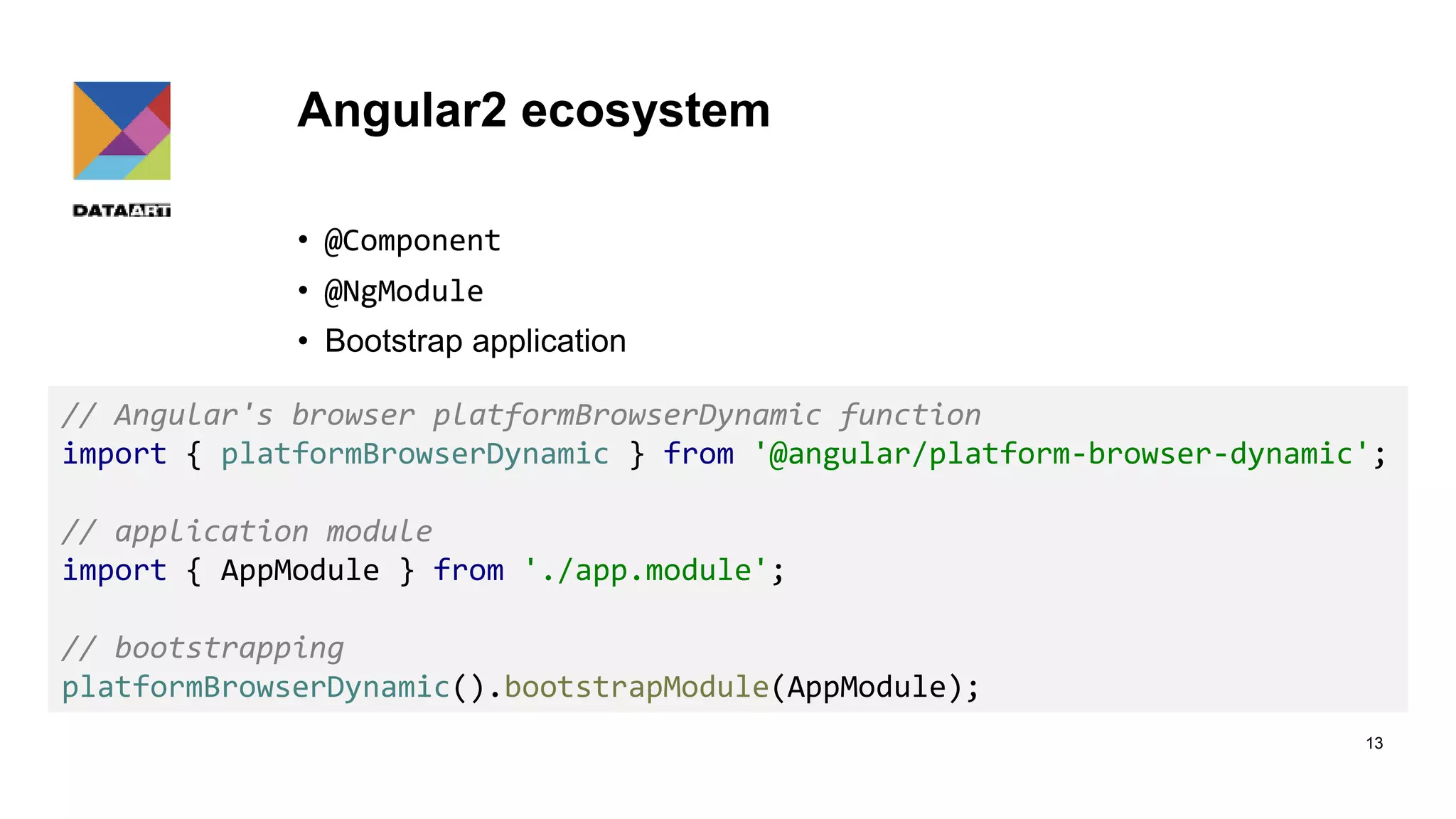
![Angular2 ecosystem • @Component • @NgModule • Bootstrap application • Services 14 import { Injectable } from '@angular/core'; @Injectable() export class AppService { getUsers(): any[] { return [] } }](https://image.slidesharecdn.com/introtong2ittalkmatiishyn4-160830092939/75/Introduction-to-Angular2-14-2048.jpg)
![Angular2 ecosystem • @Component • @NgModule • Bootstrap application • Services (DI) 15 @NgModule({ imports: [ BrowserModule ], declarations: [ AppComponent], bootstrap: [ AppComponent ], providers: [ AppService ] }) export class AppModule { } import { Component, OnInit } from '@angular/core'; import {AppService} from './app.service' @Component({ selector: 'my-app', templateUrl: 'app.component.html', providers: [AppService] }) export class AppComponent implements OnInit { users: any[] // Angular Dependency Injection constructor( private appService: AppService){} // Using service ngOnInit() { this.users = this.appService.getUsers(); } }](https://image.slidesharecdn.com/introtong2ittalkmatiishyn4-160830092939/75/Introduction-to-Angular2-15-2048.jpg)