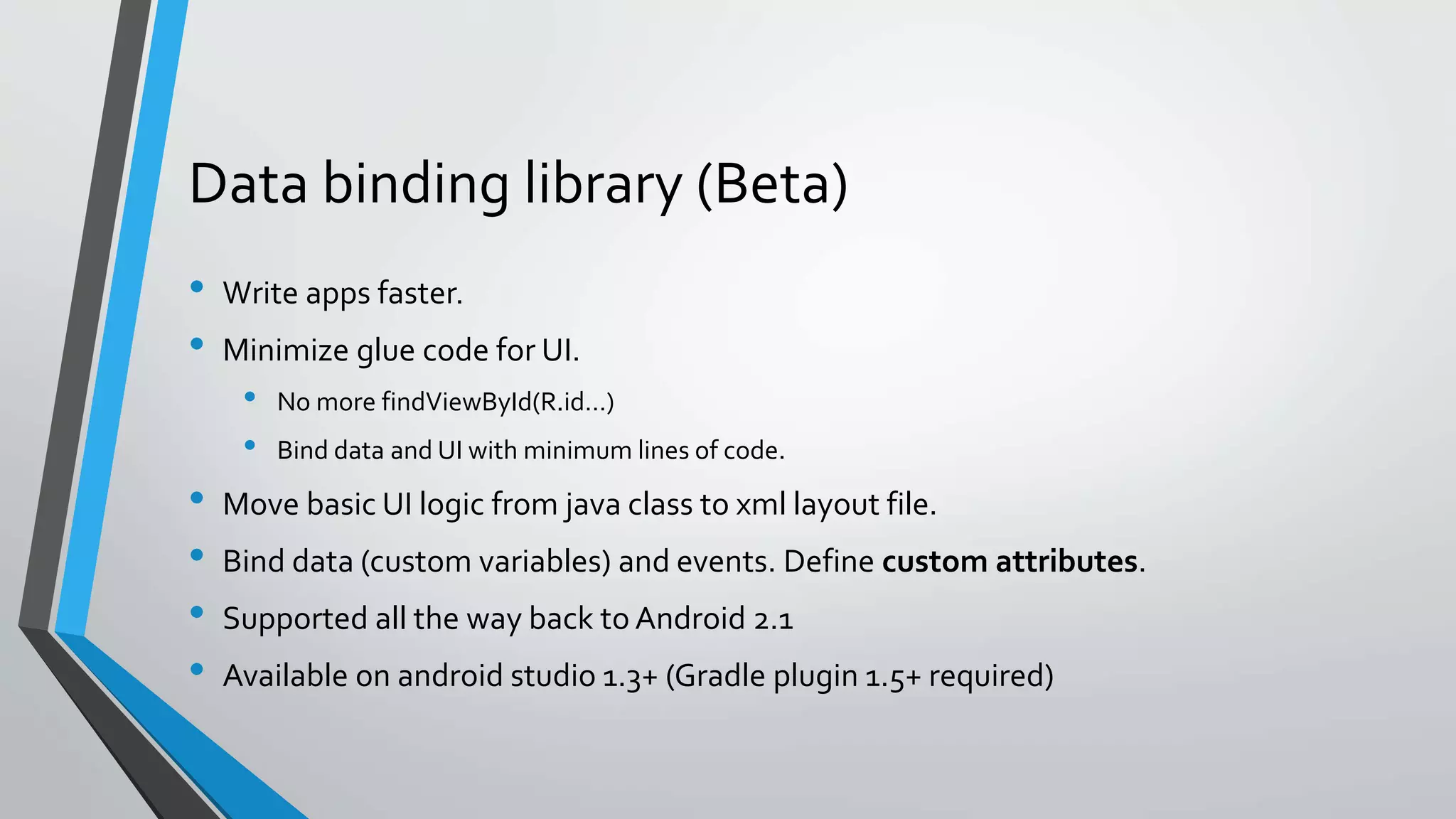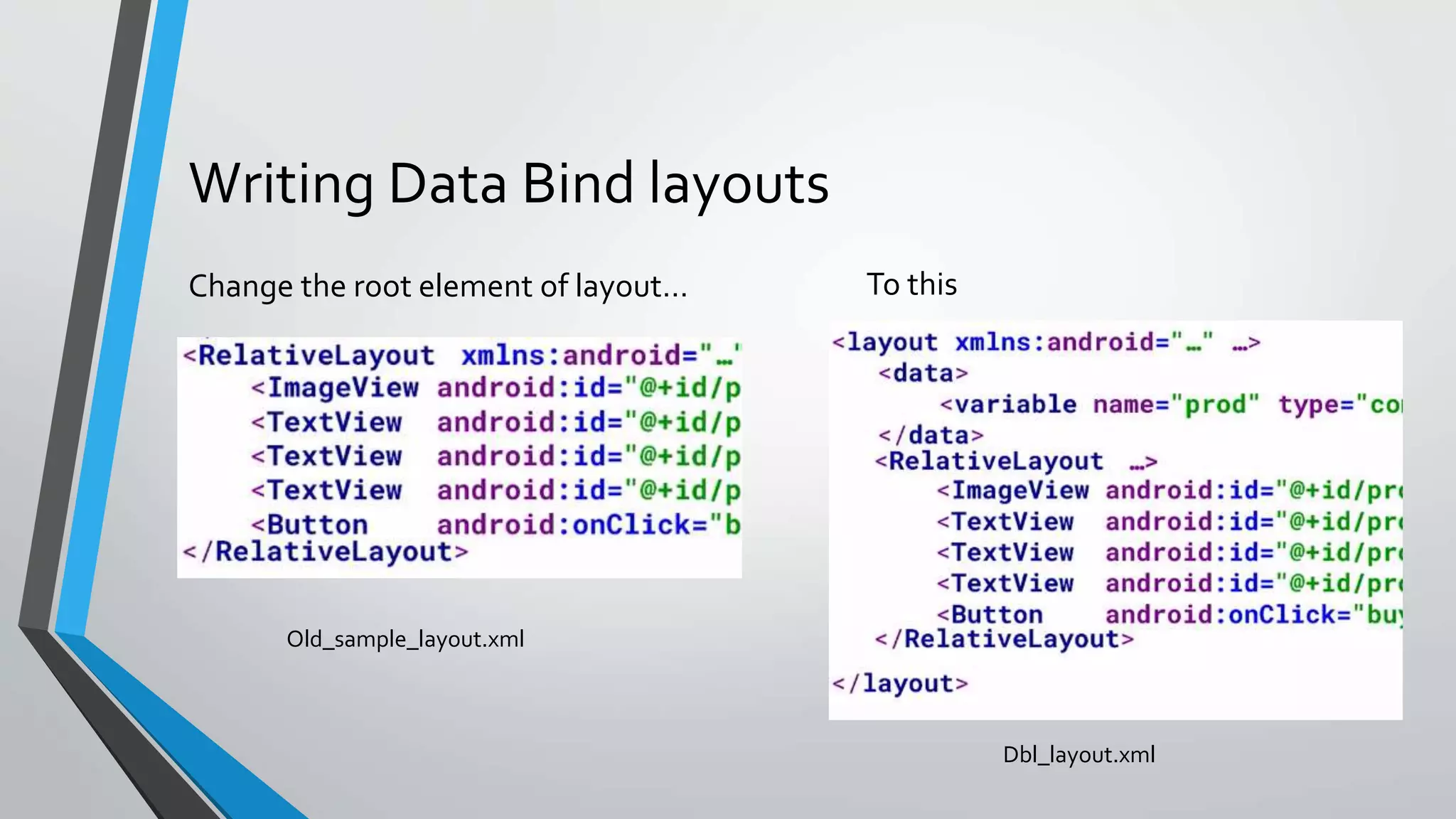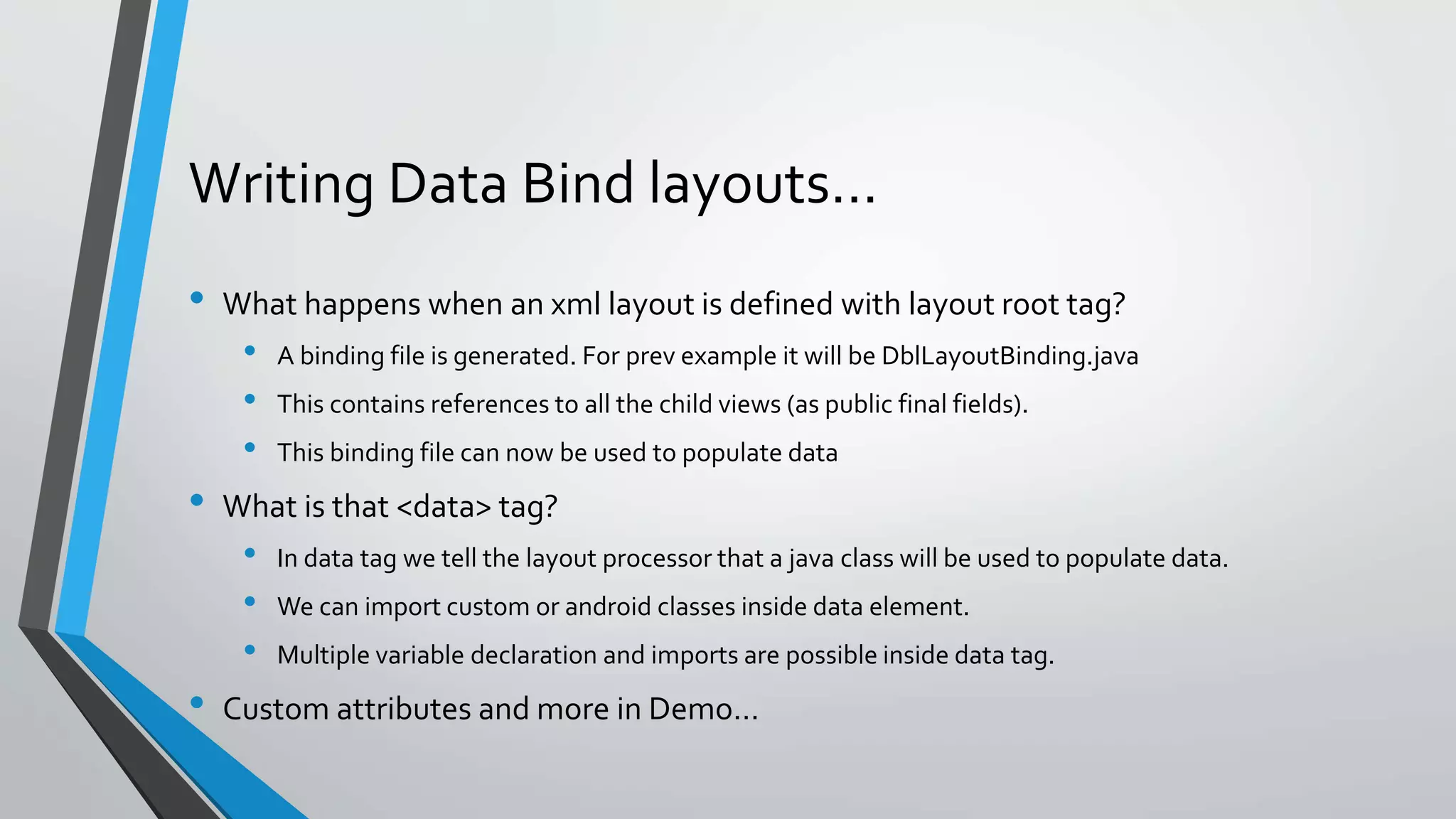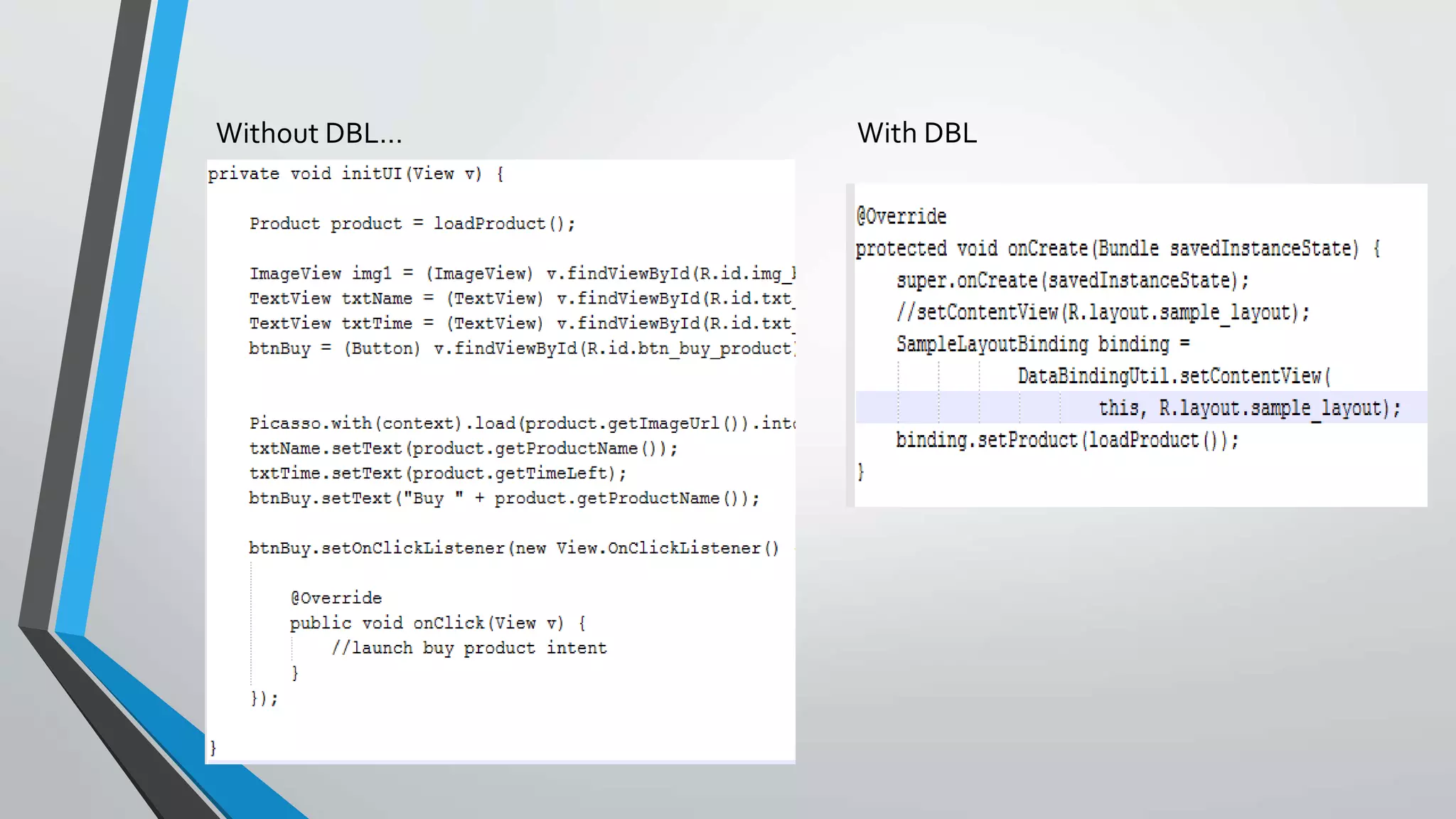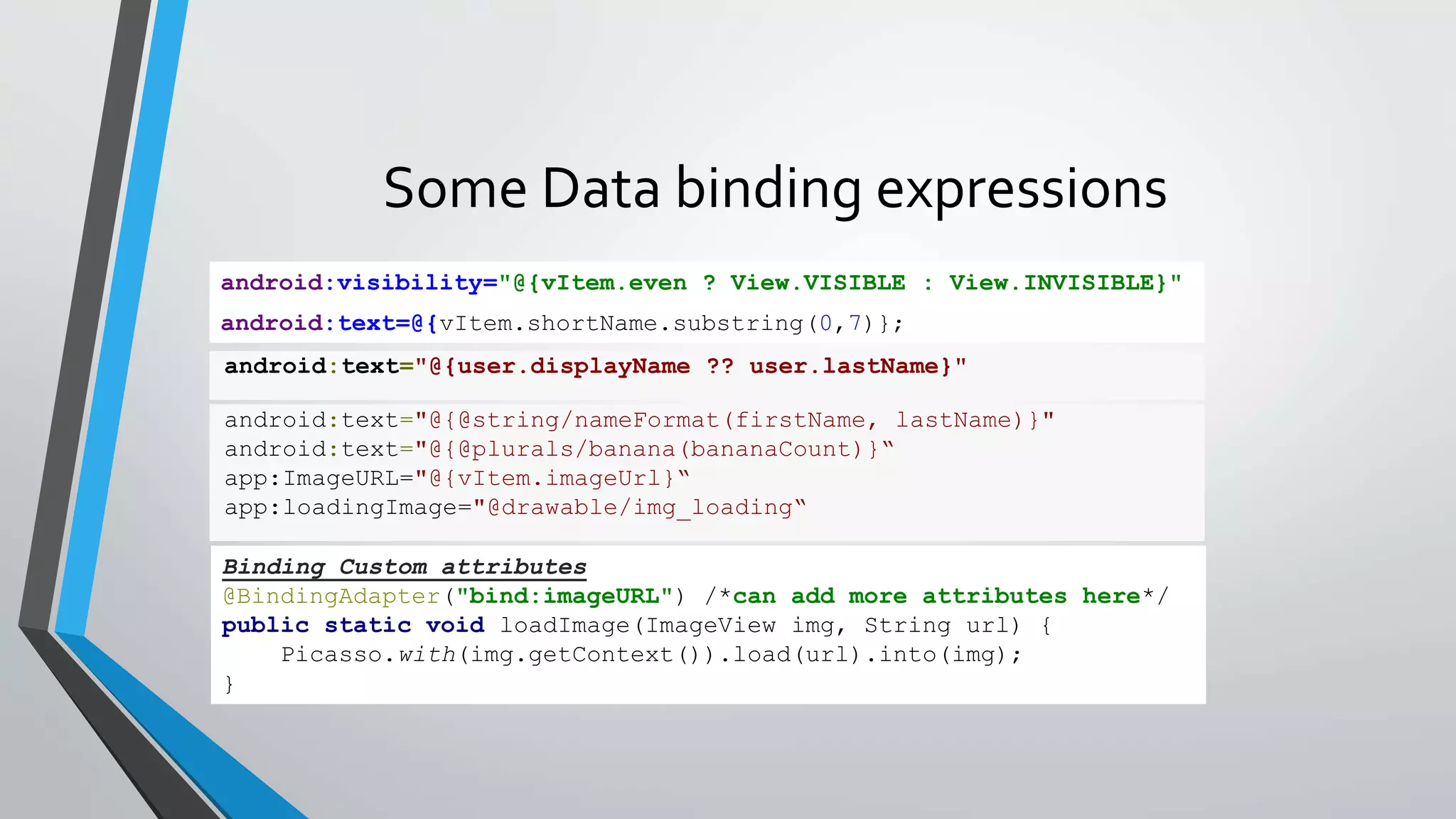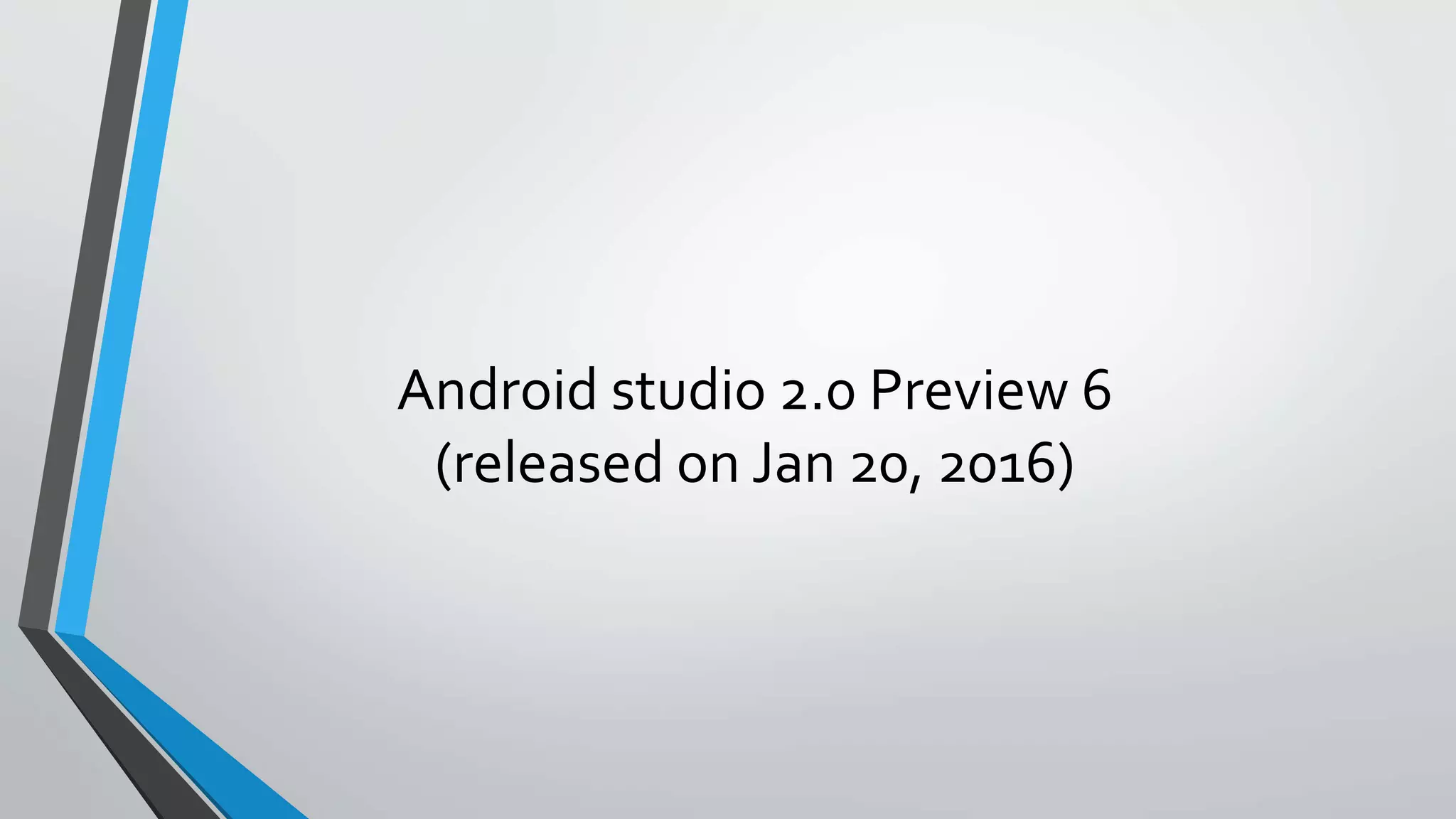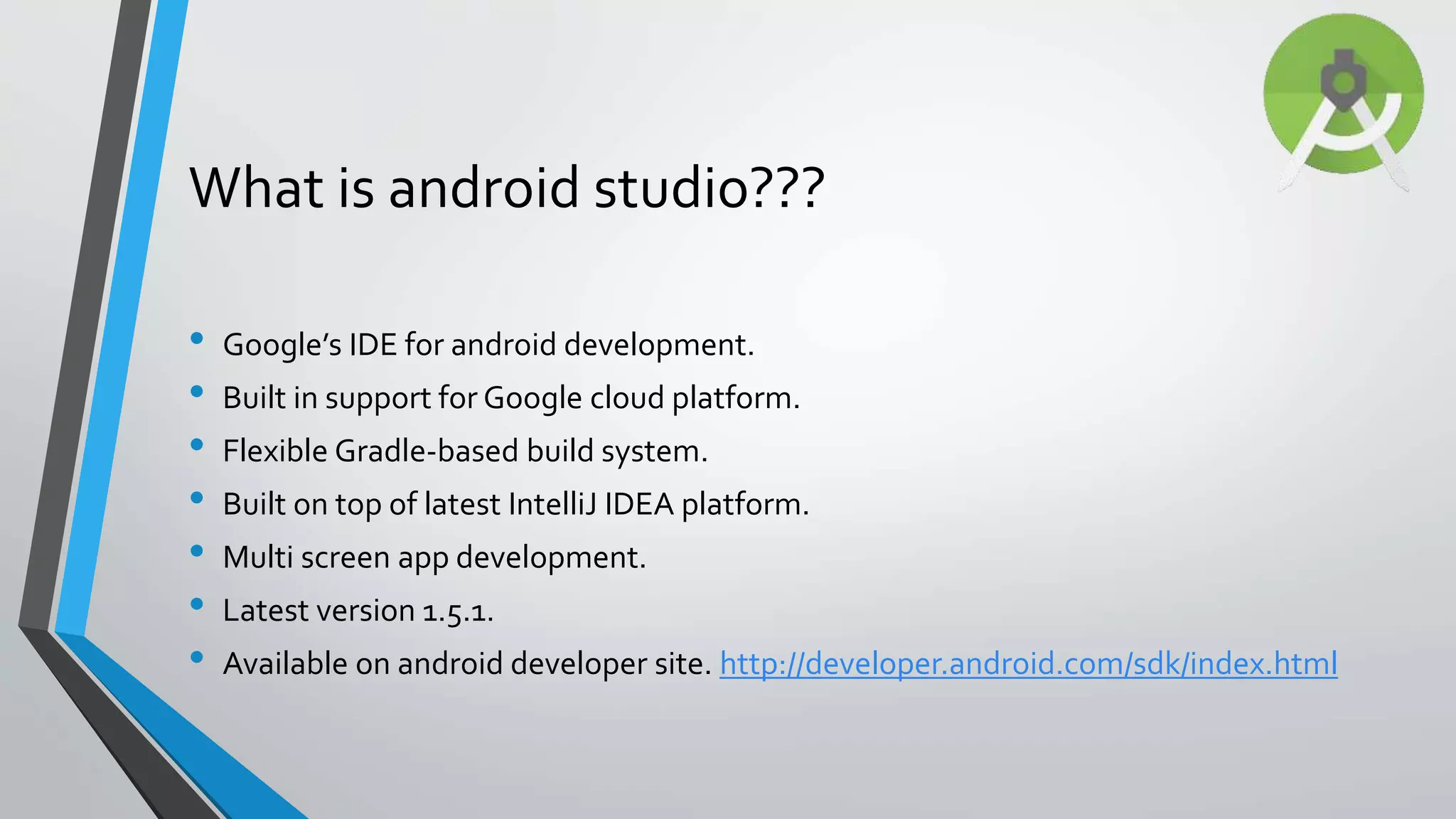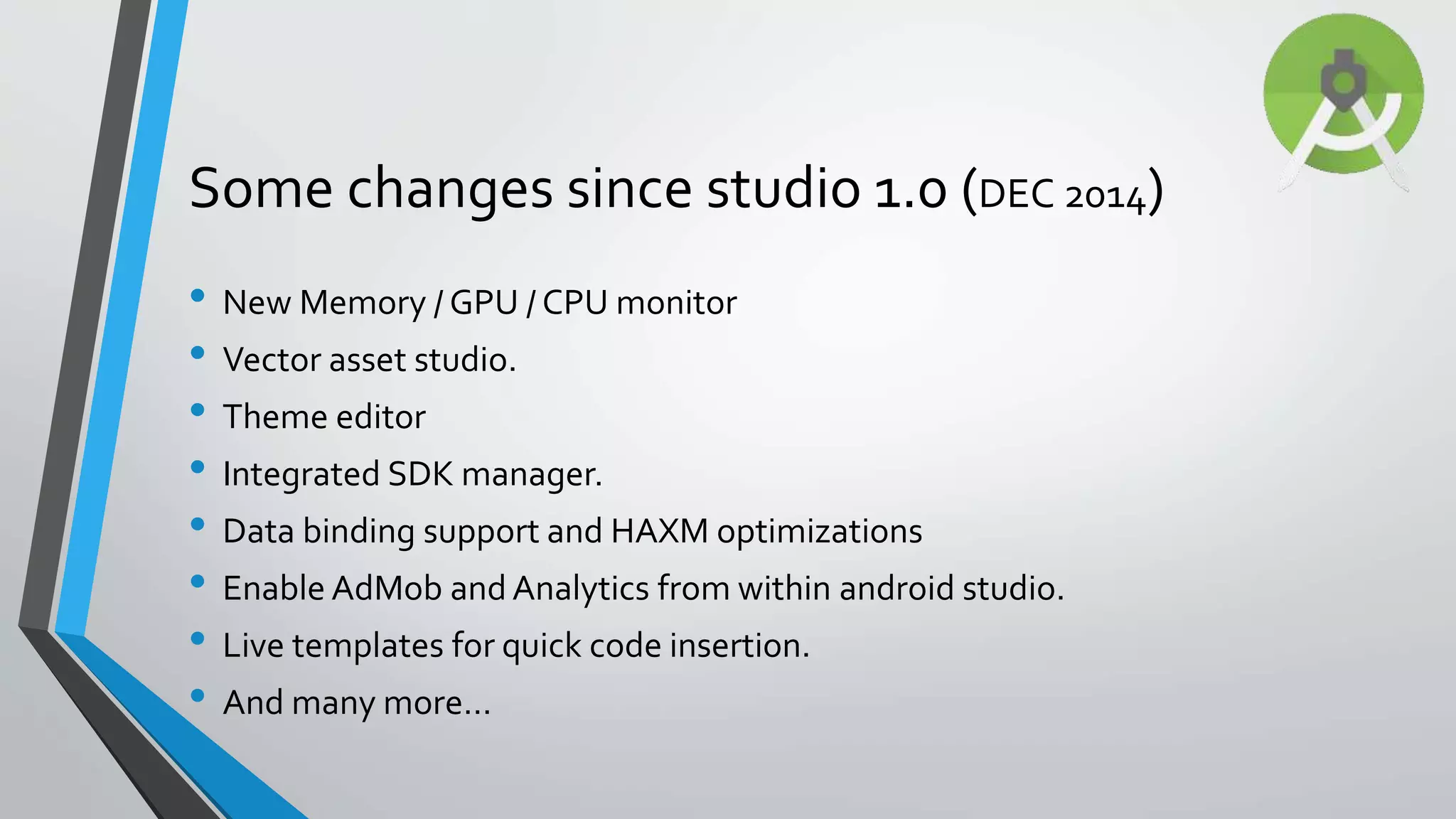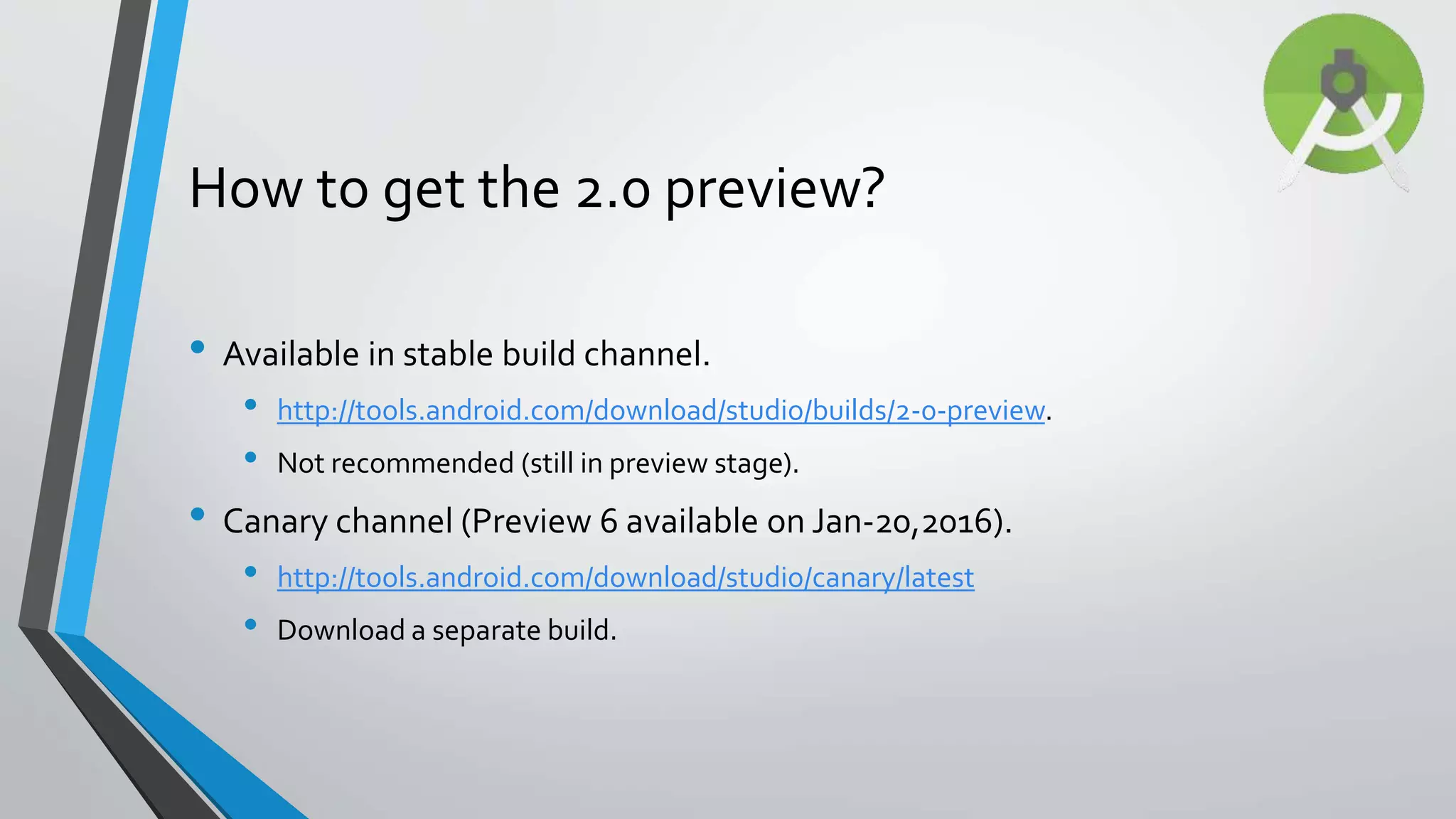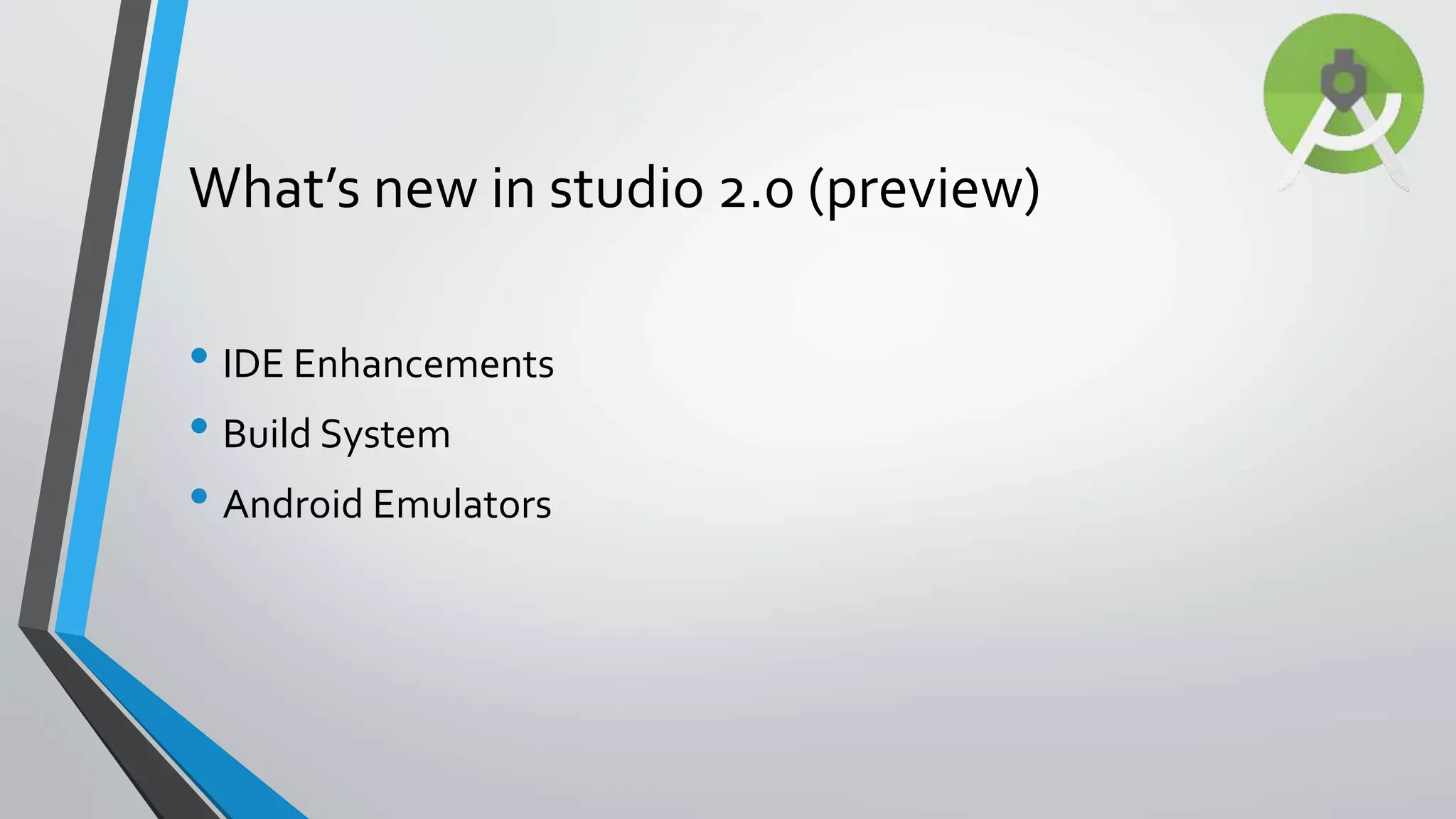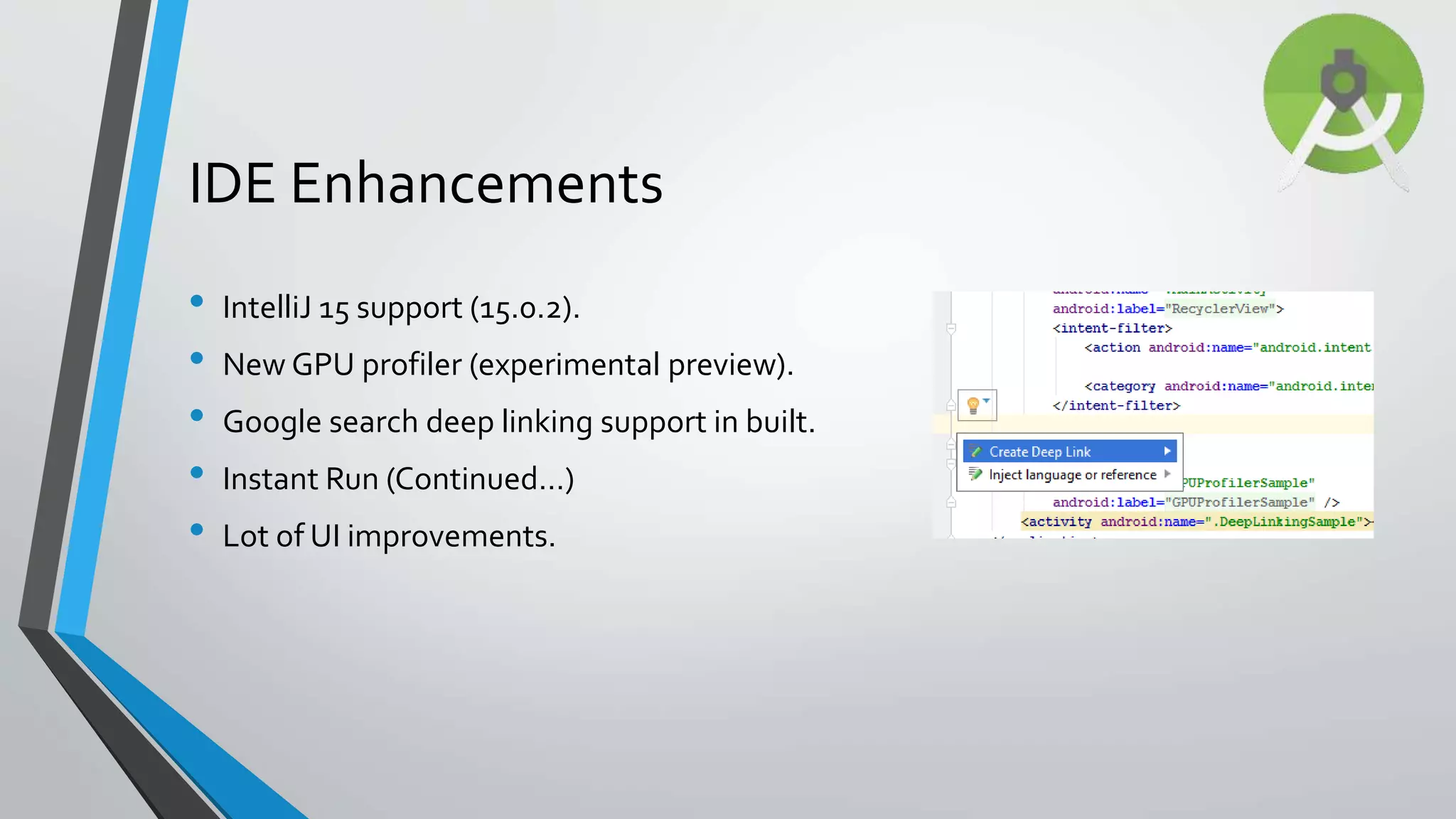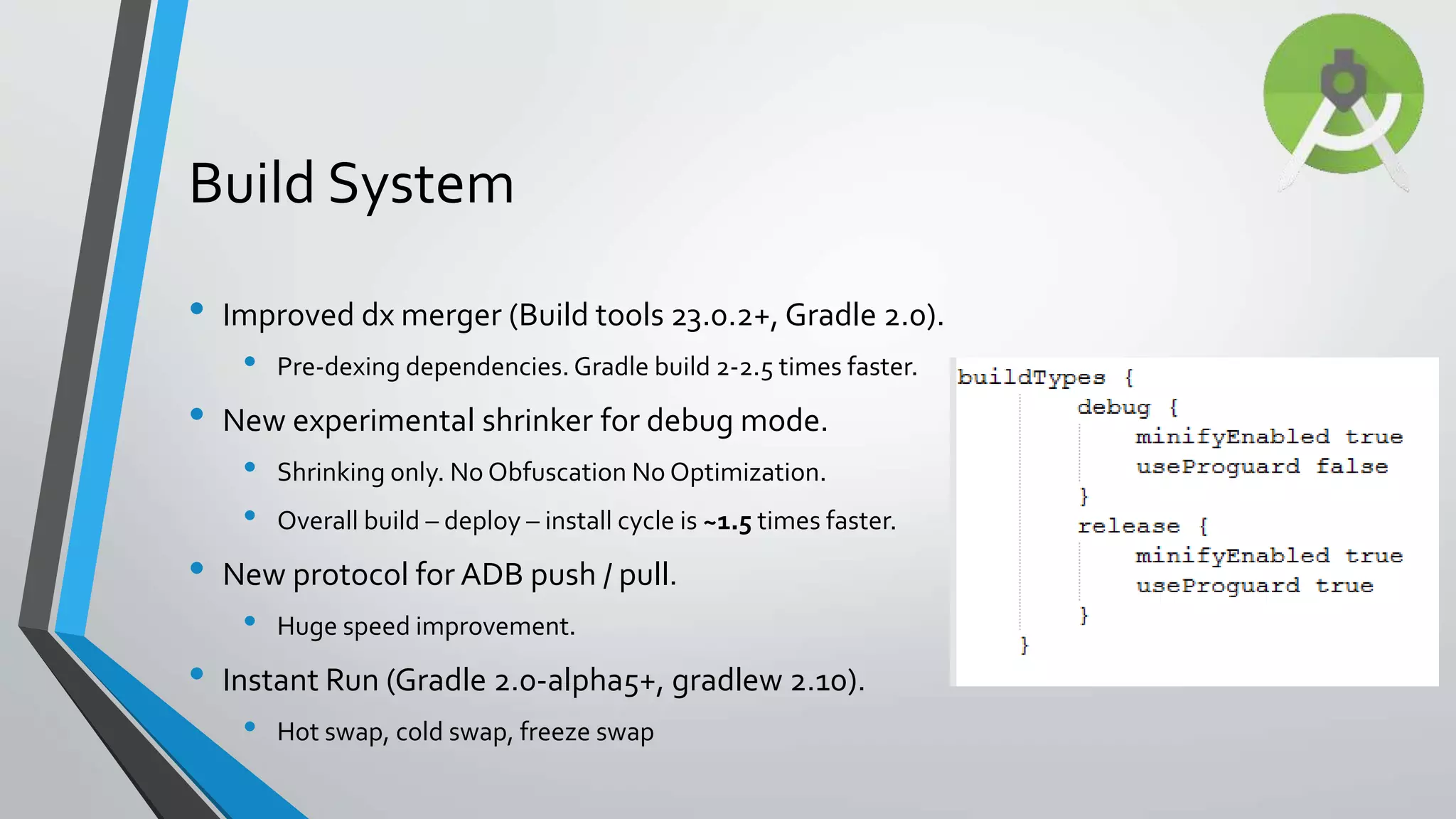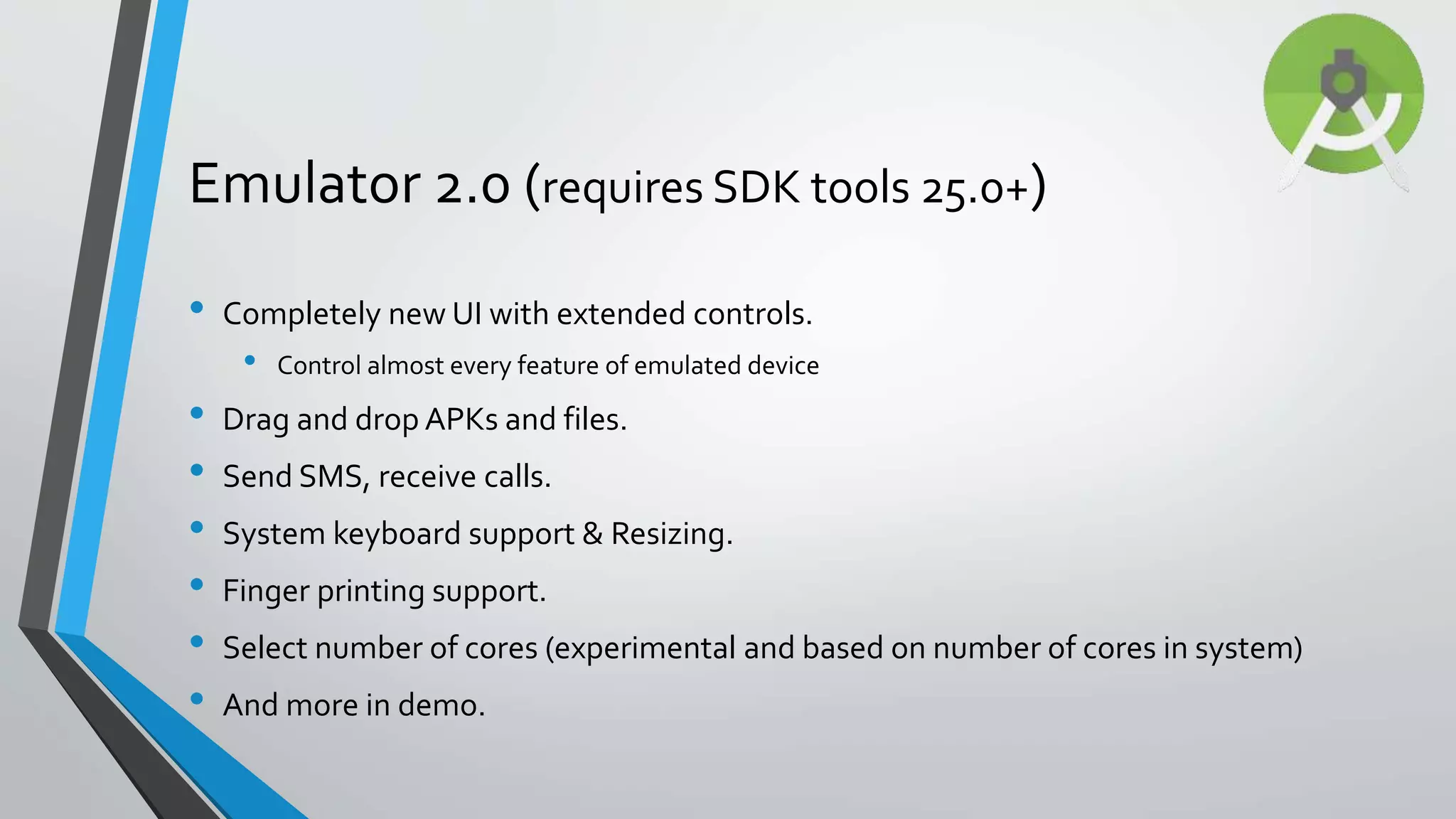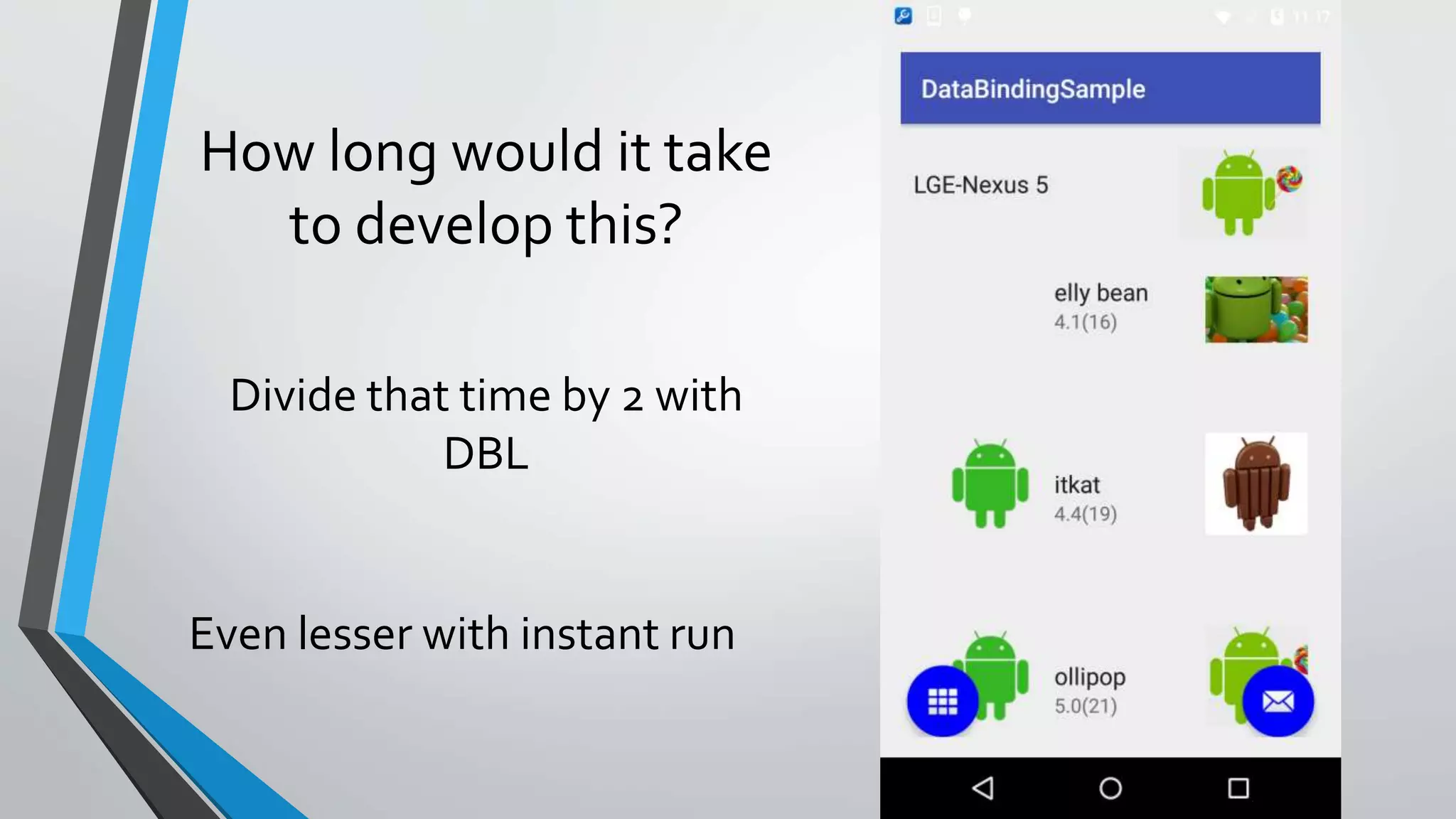This document introduces Android Studio 2.0 Preview 6 and the Data Binding Library. It discusses how the Data Binding Library allows writing apps faster by minimizing glue code and binding data and UI with few lines of code. It provides instructions for setting up a project for data binding and examples of writing data bound layouts and expressions. Key features of Android Studio 2.0 Preview 6 include improvements to the IDE, build system, and Android emulators.