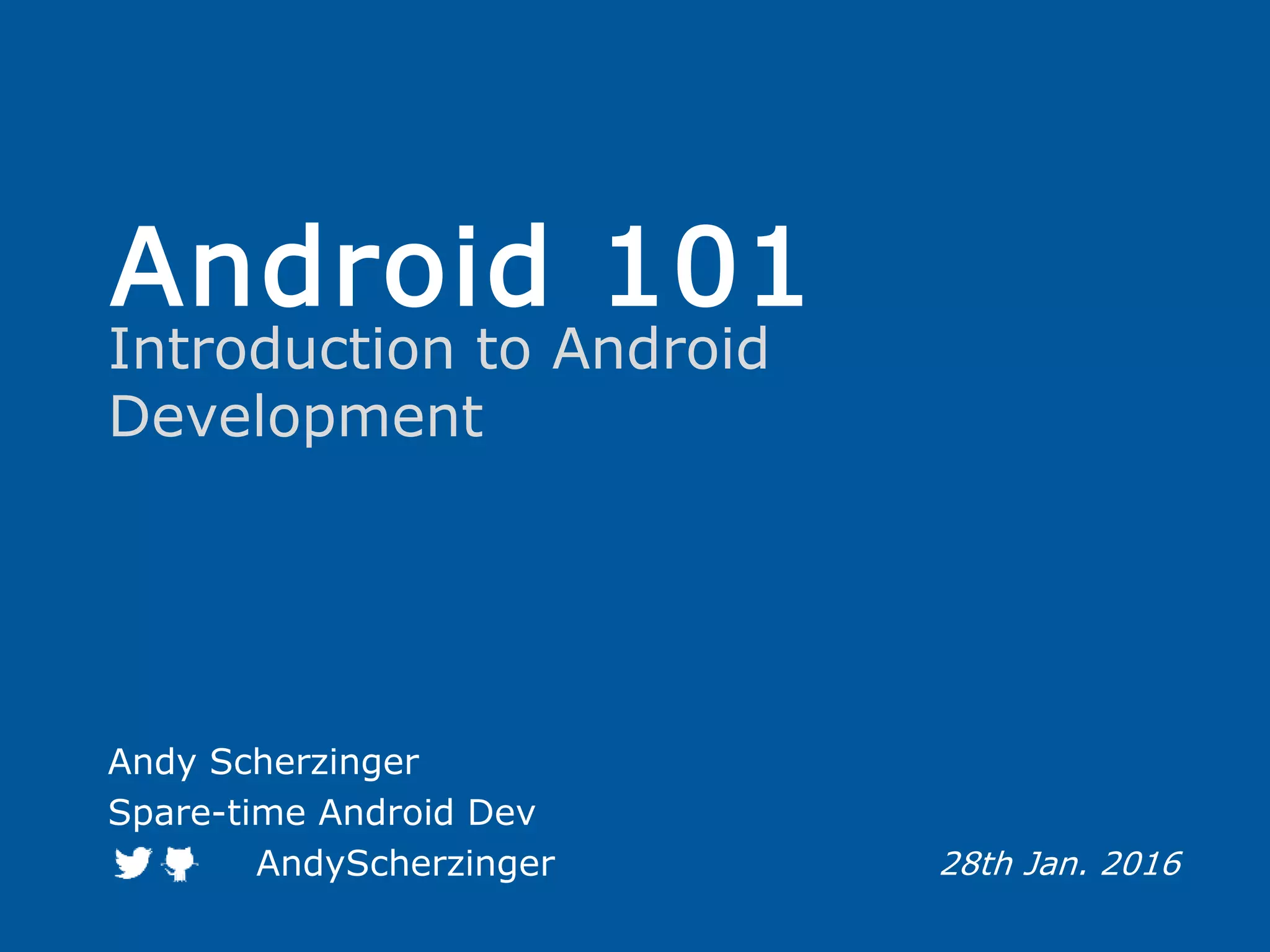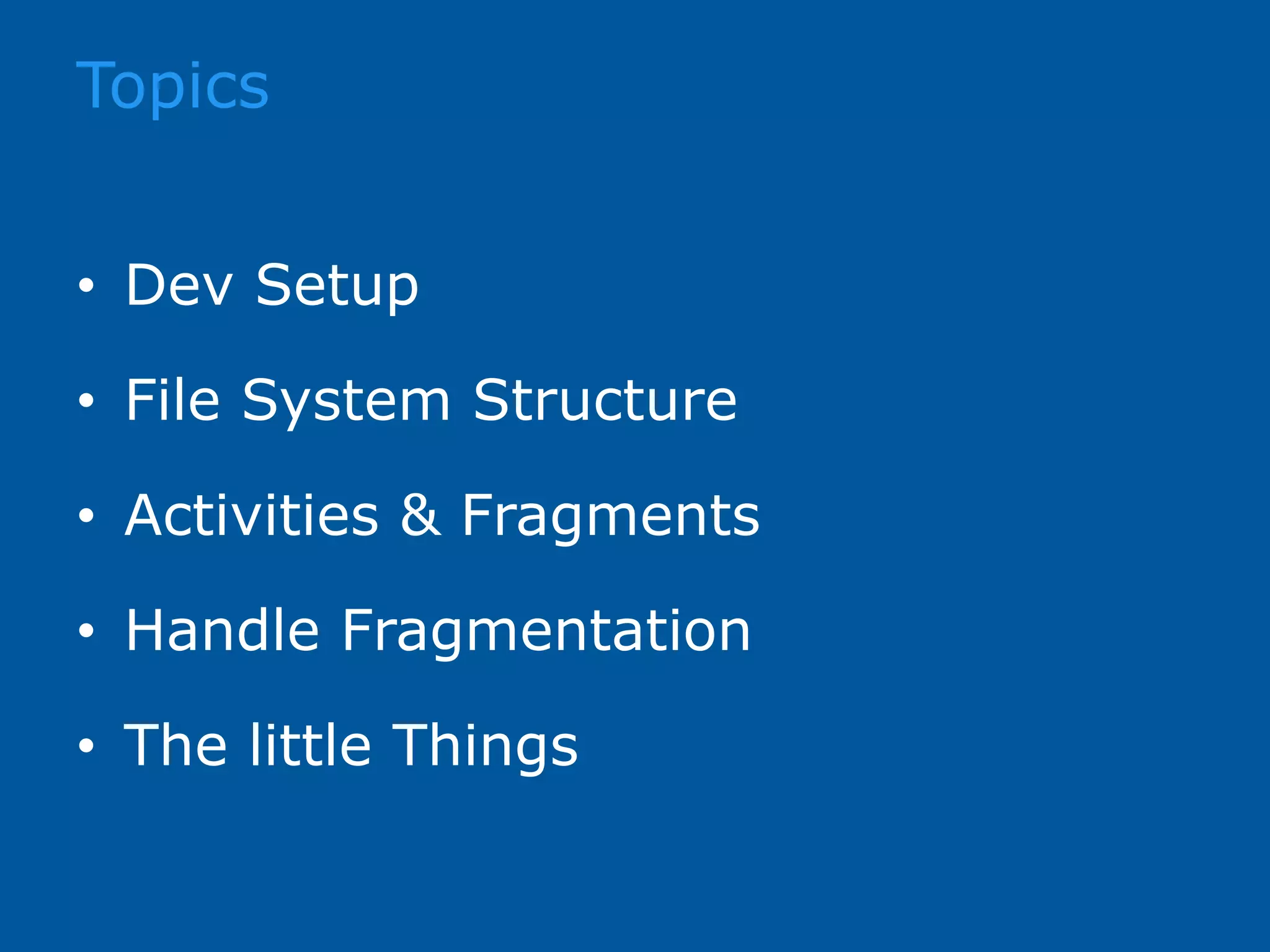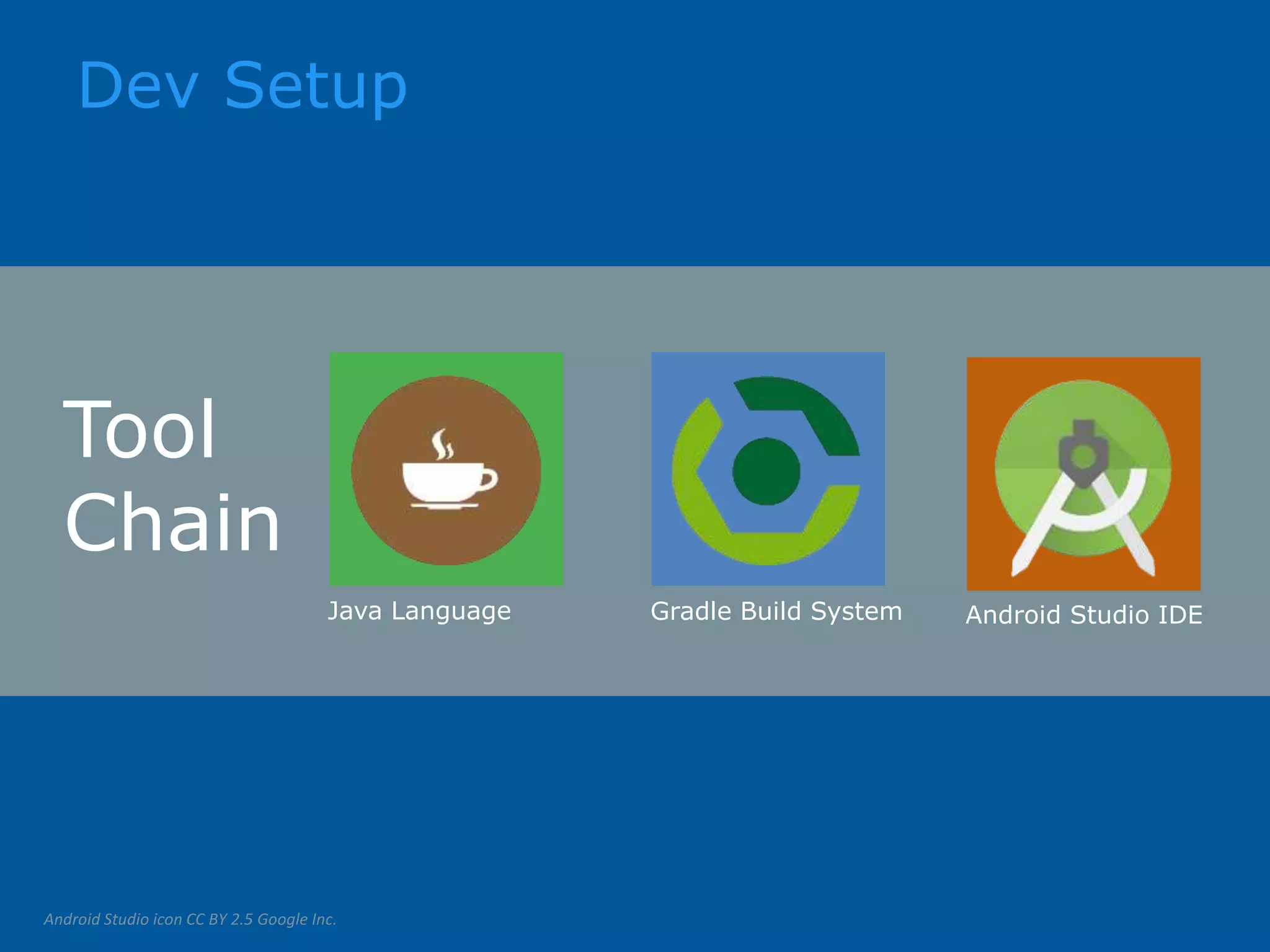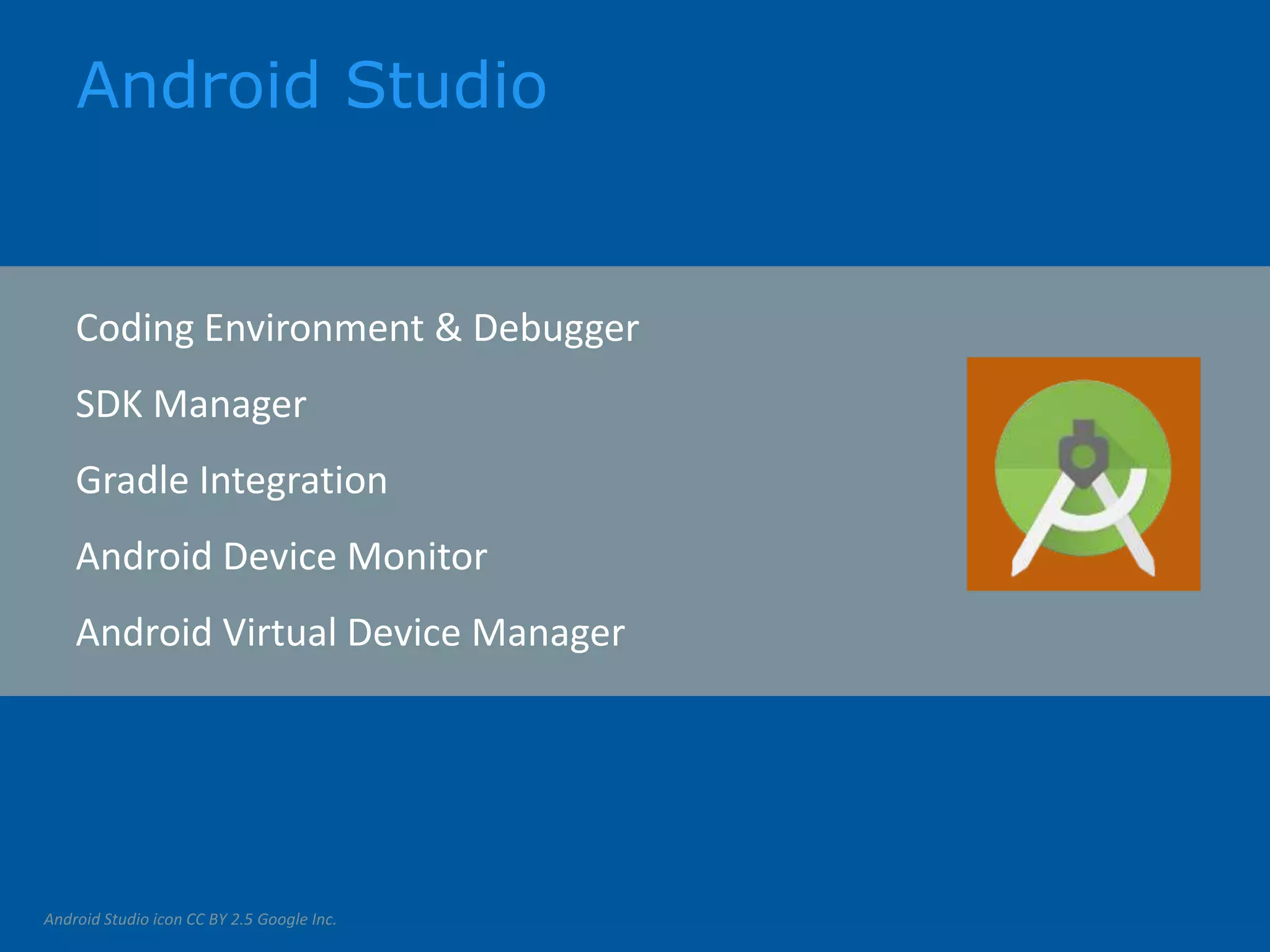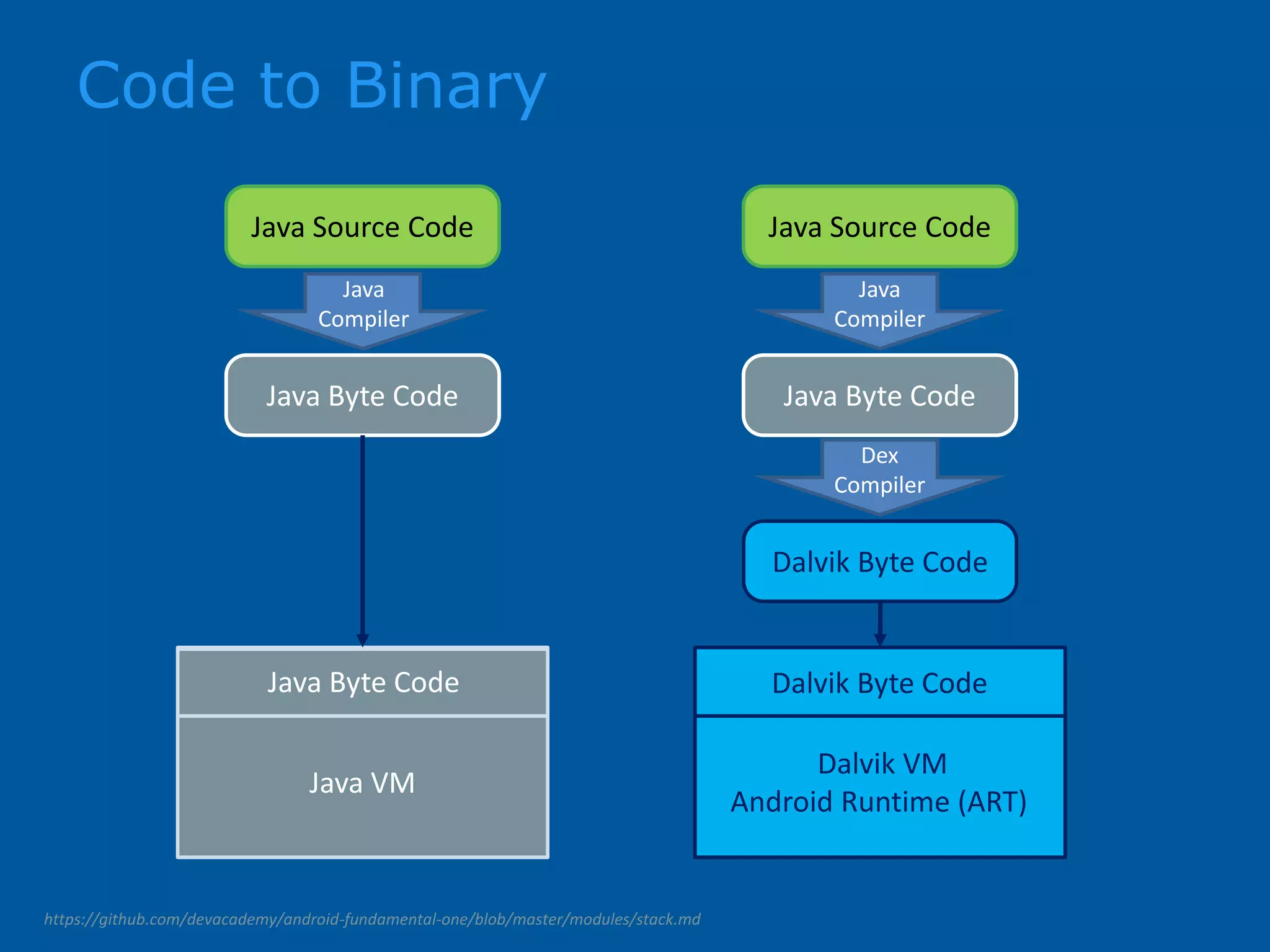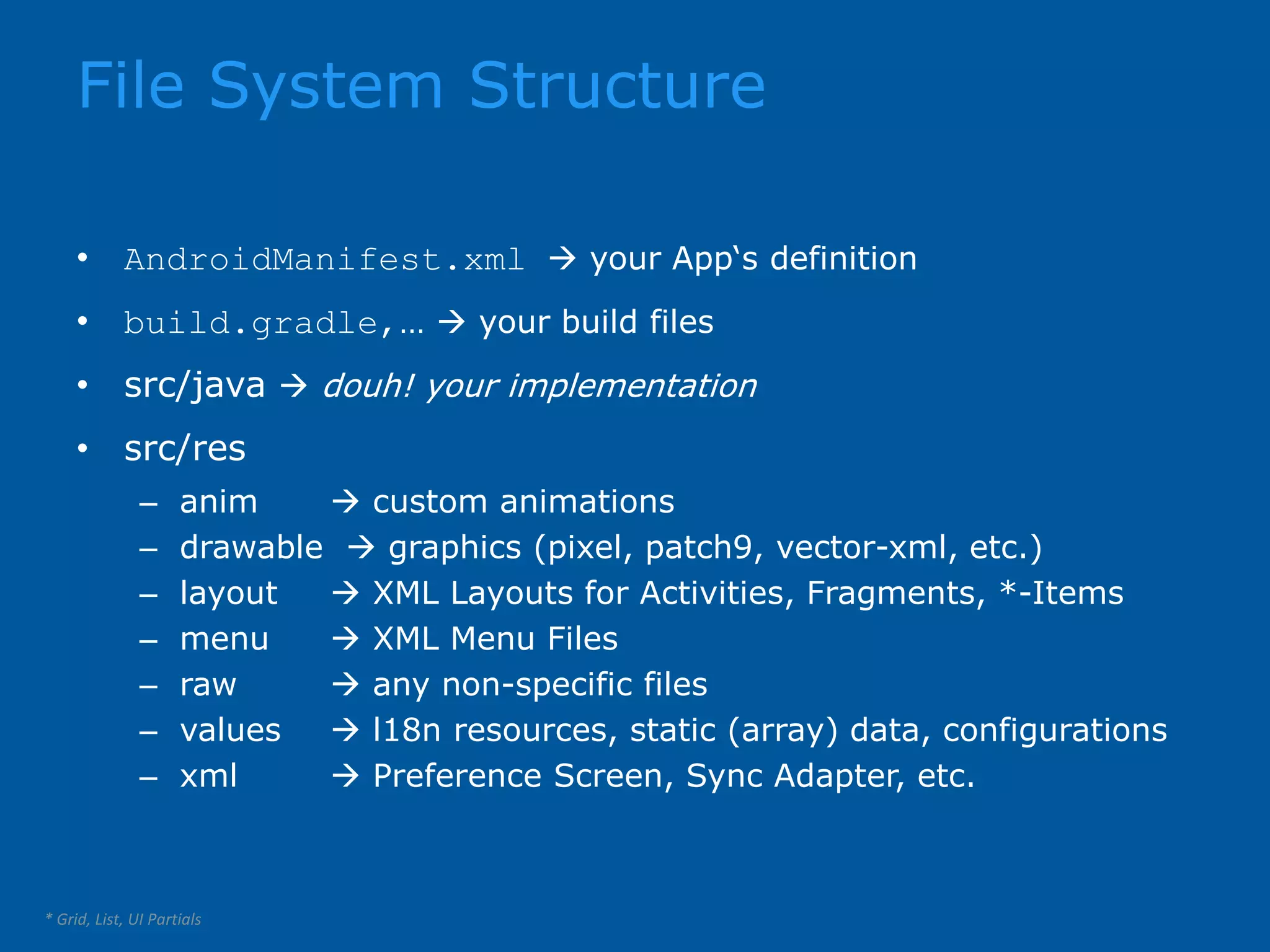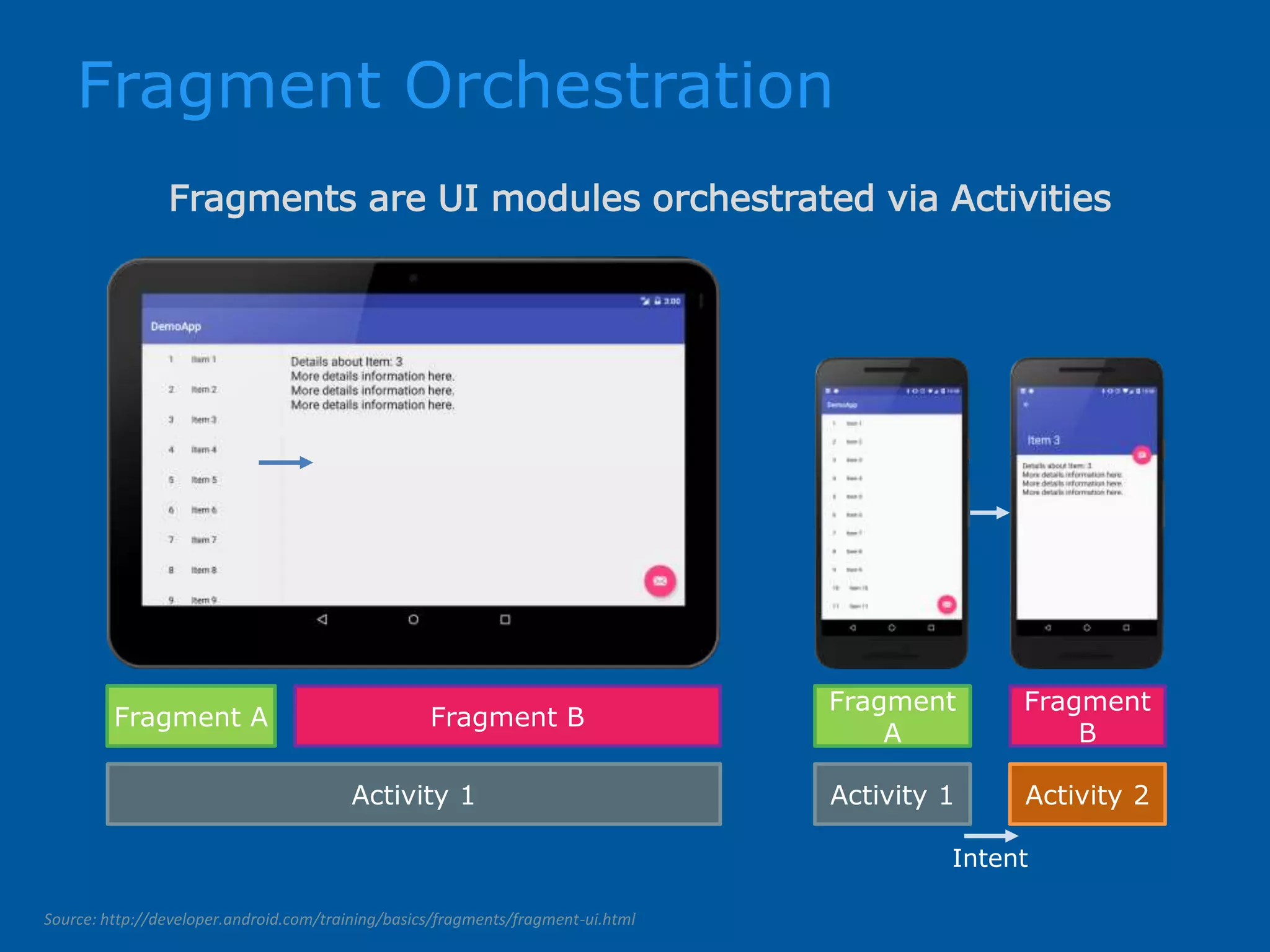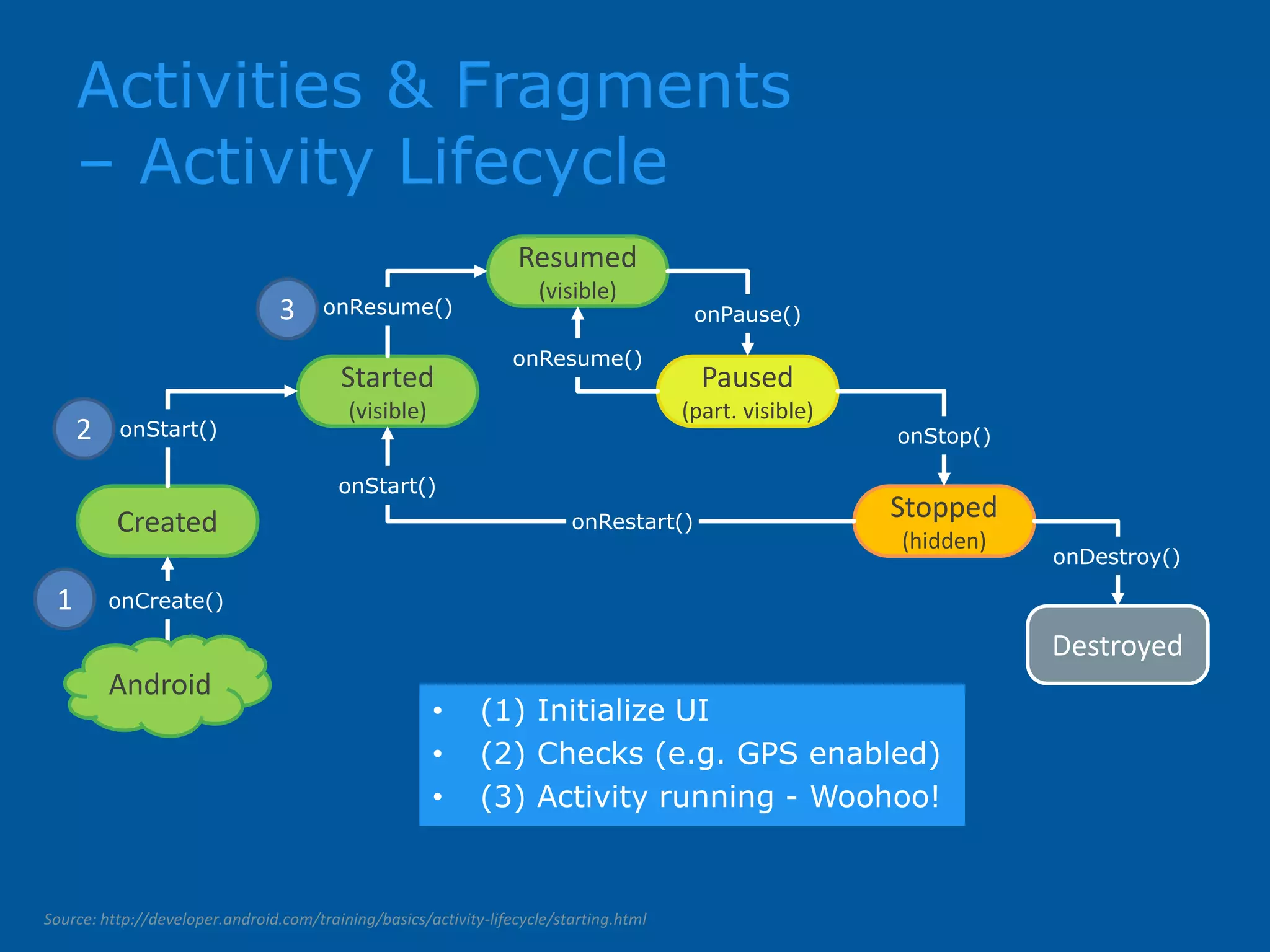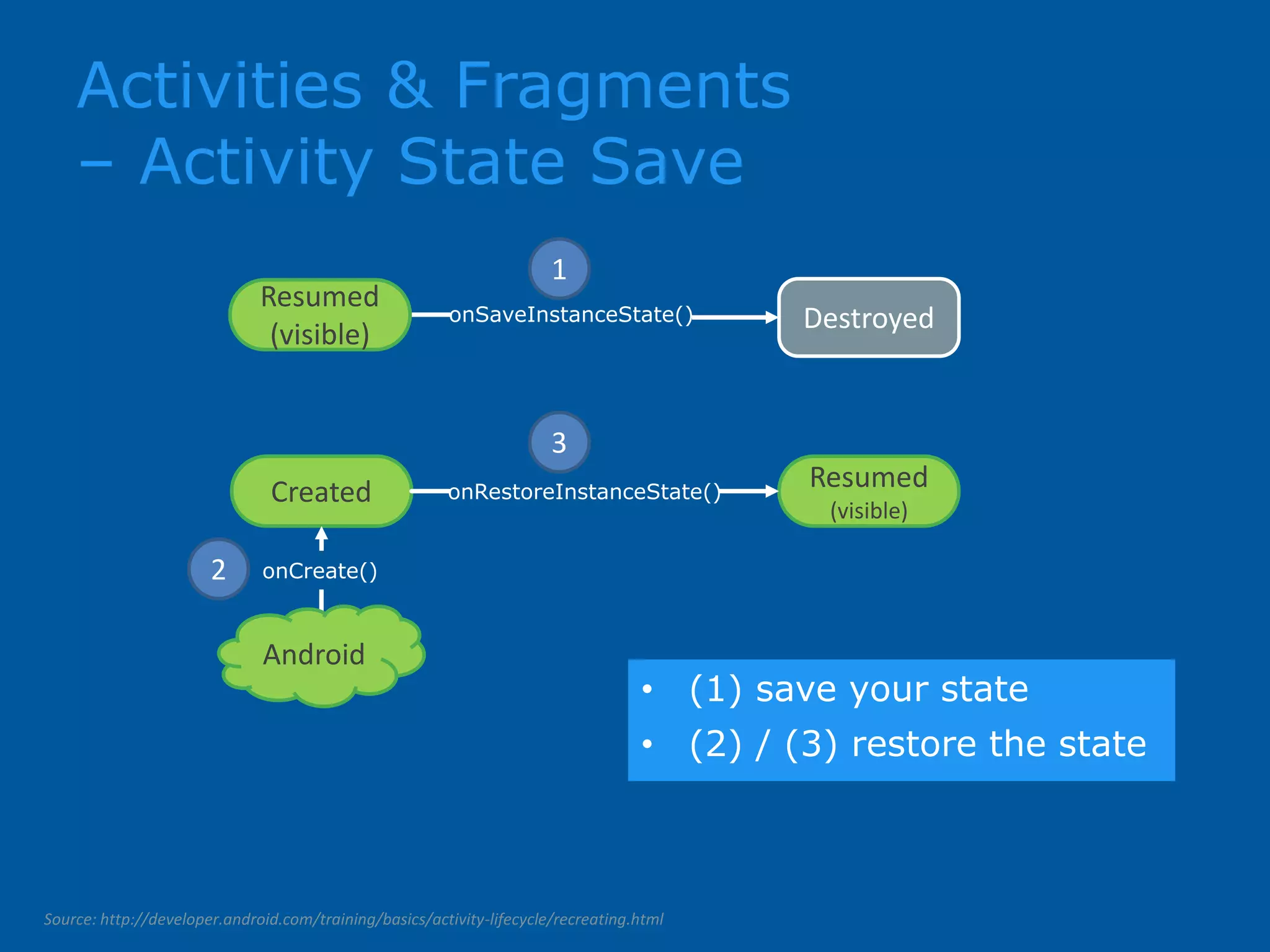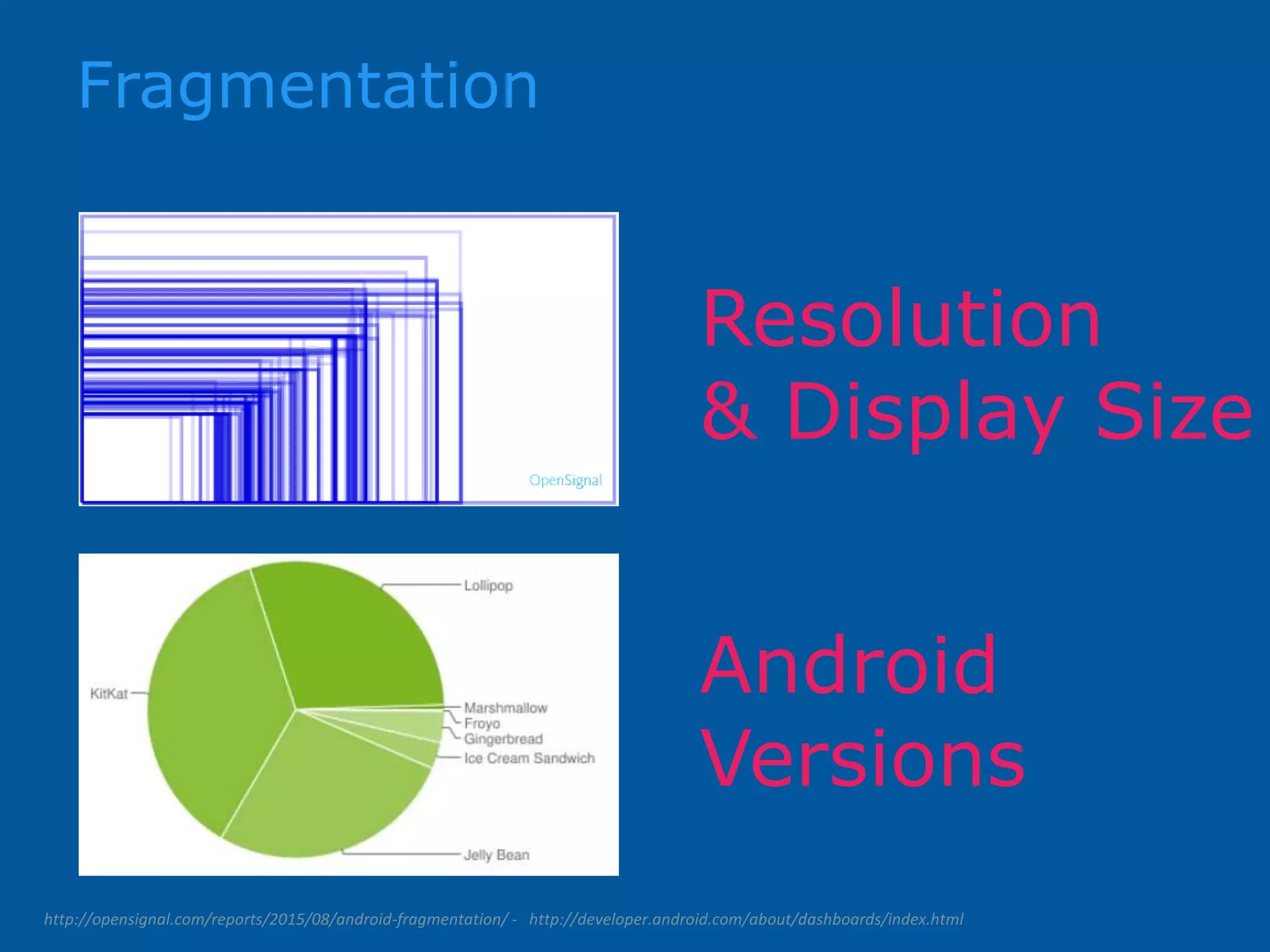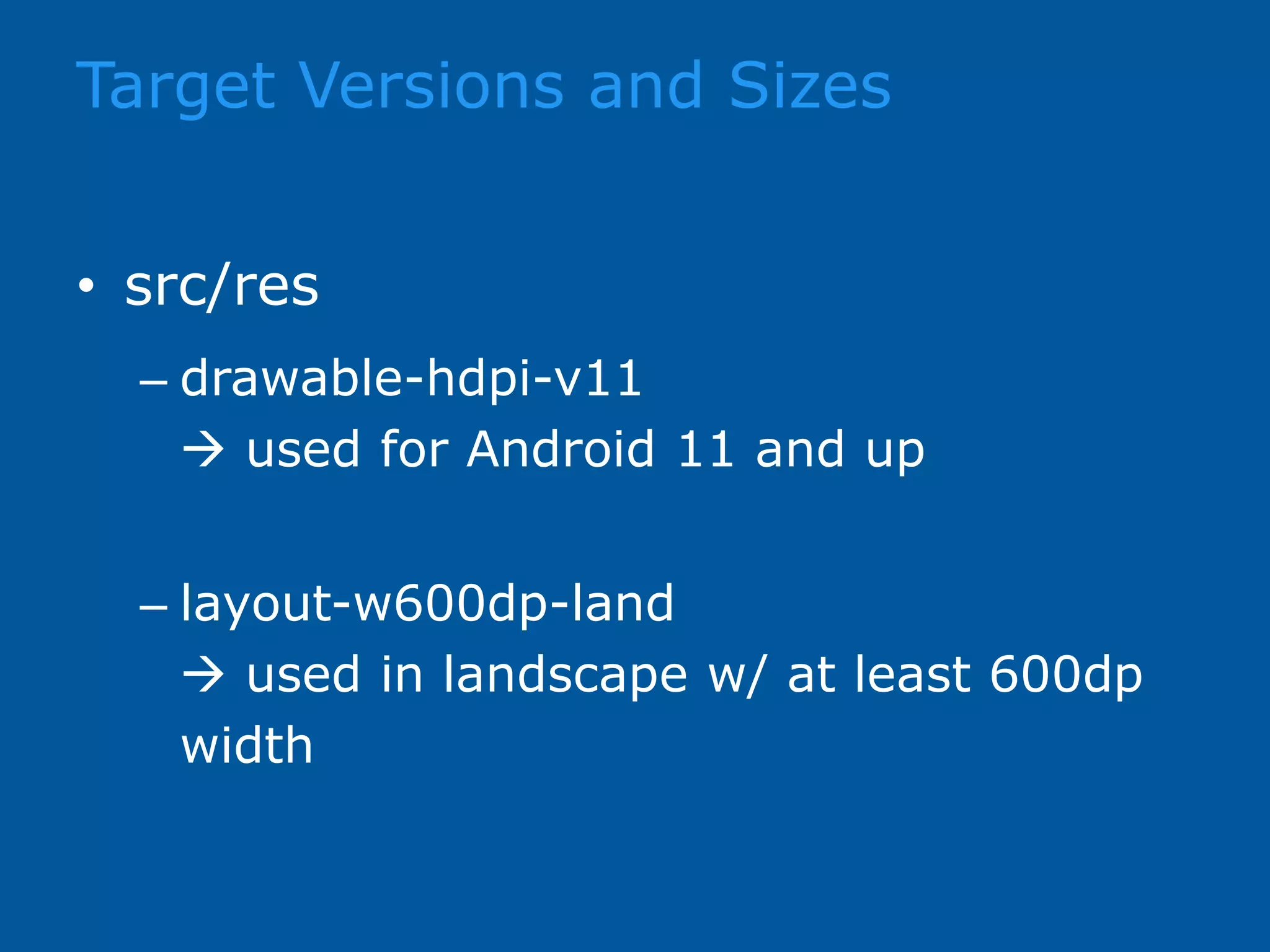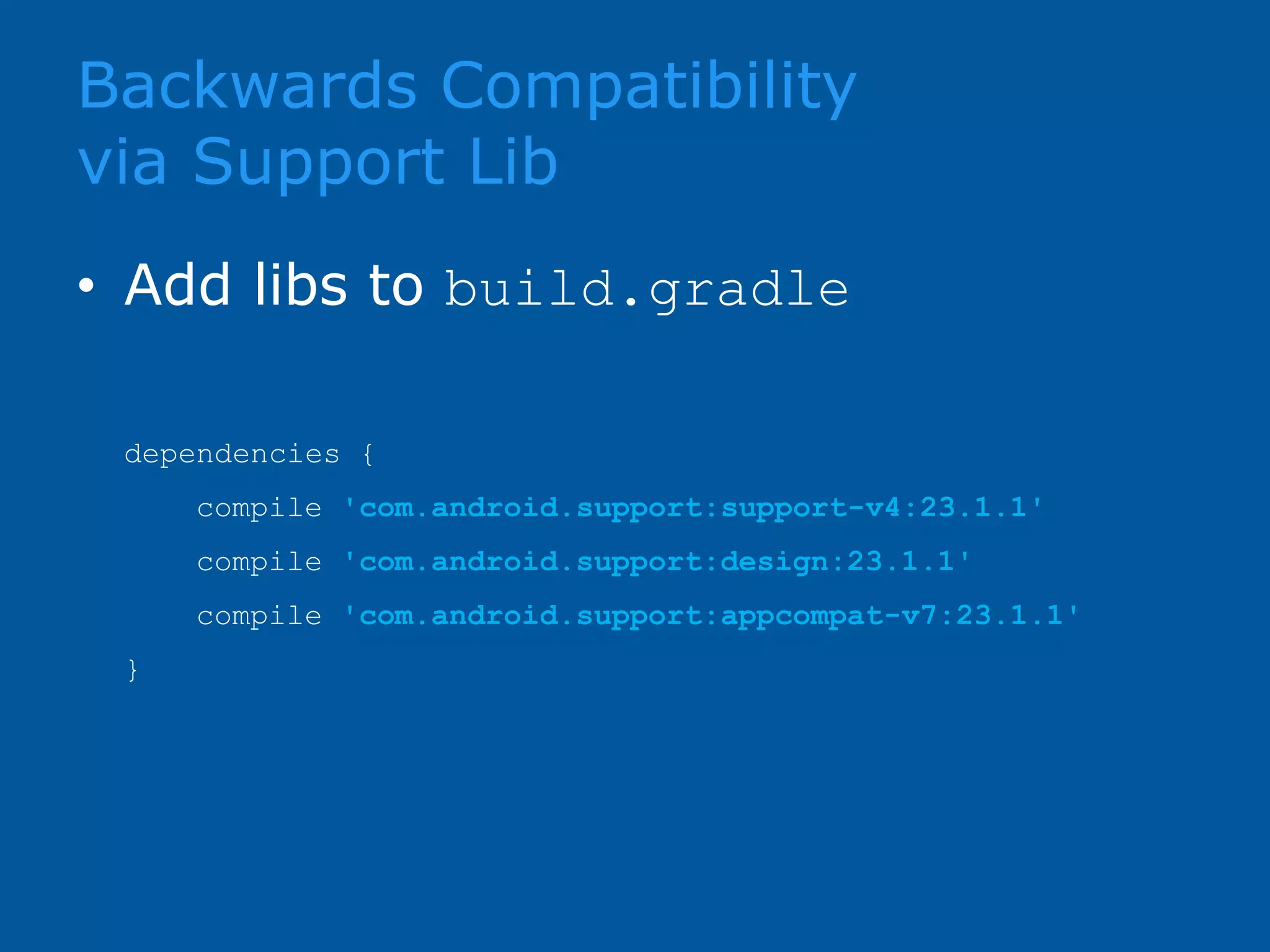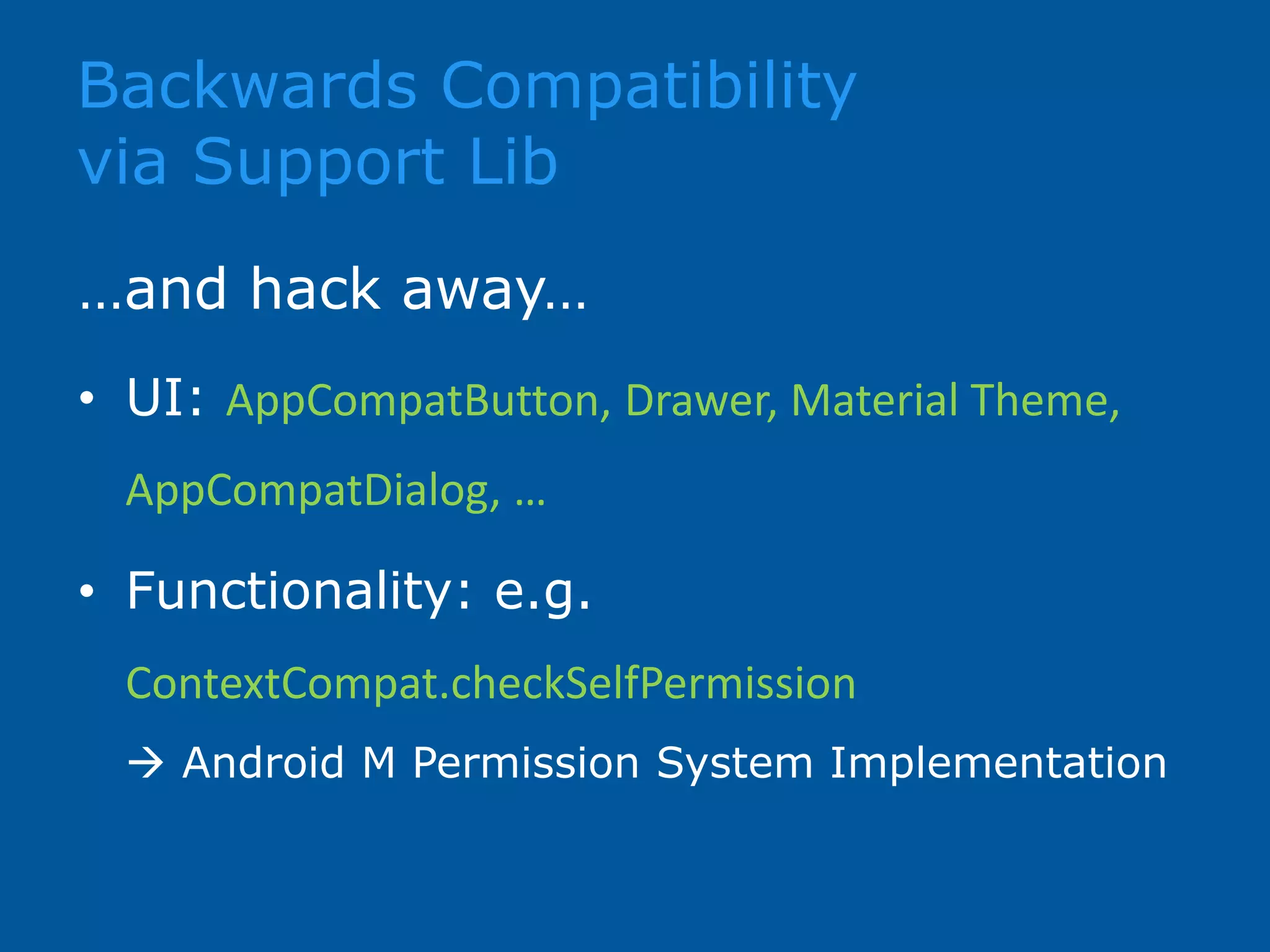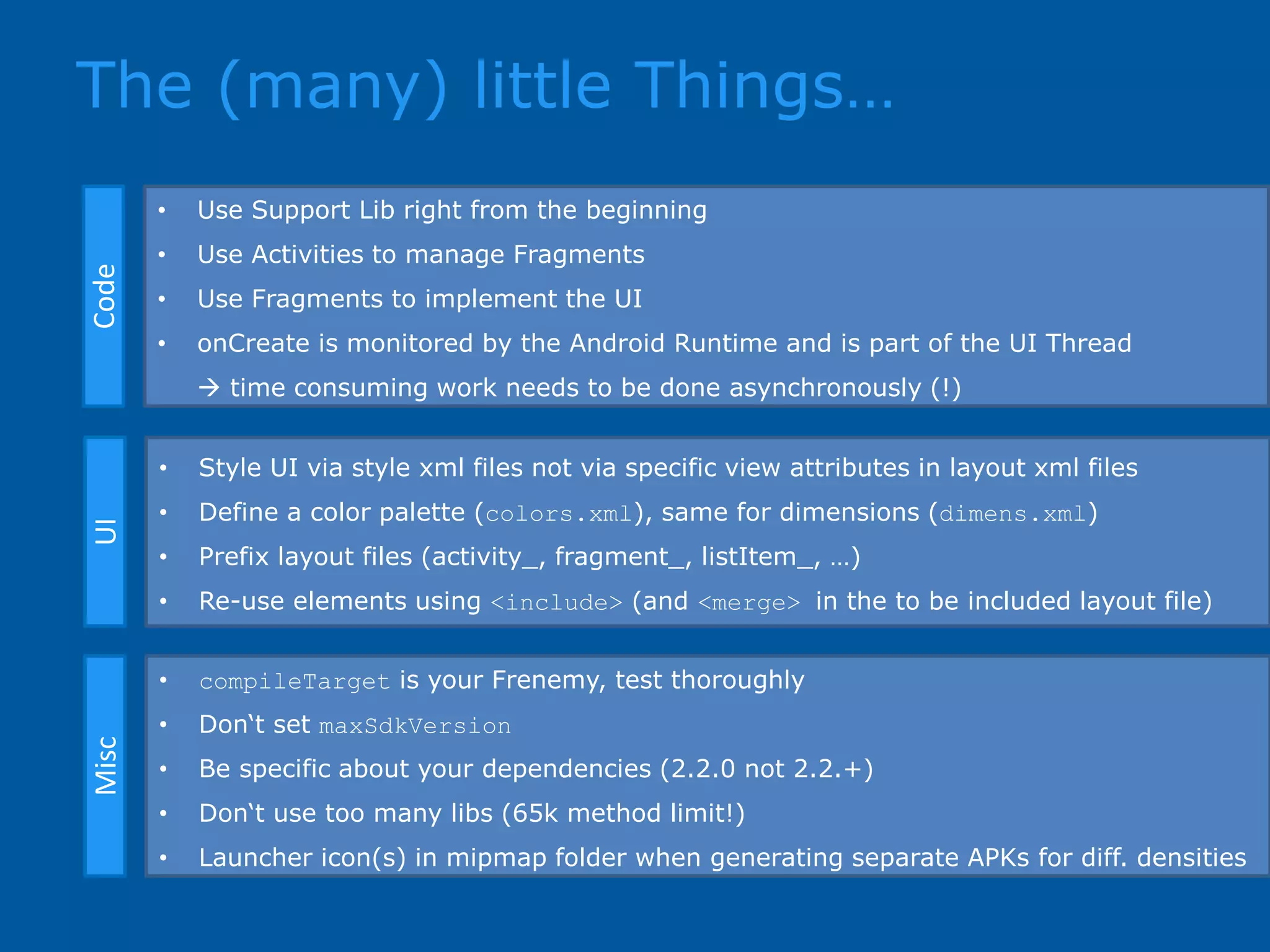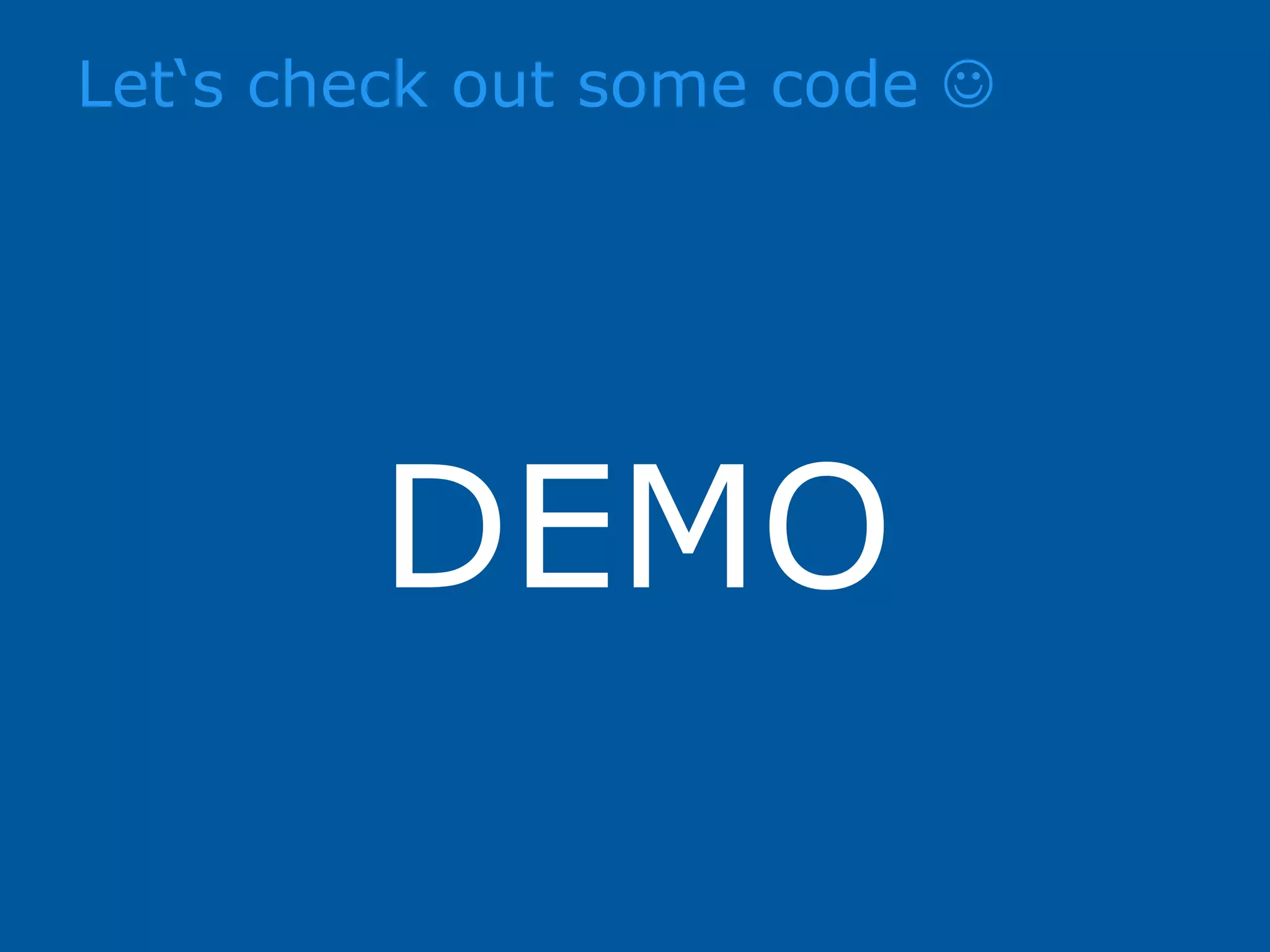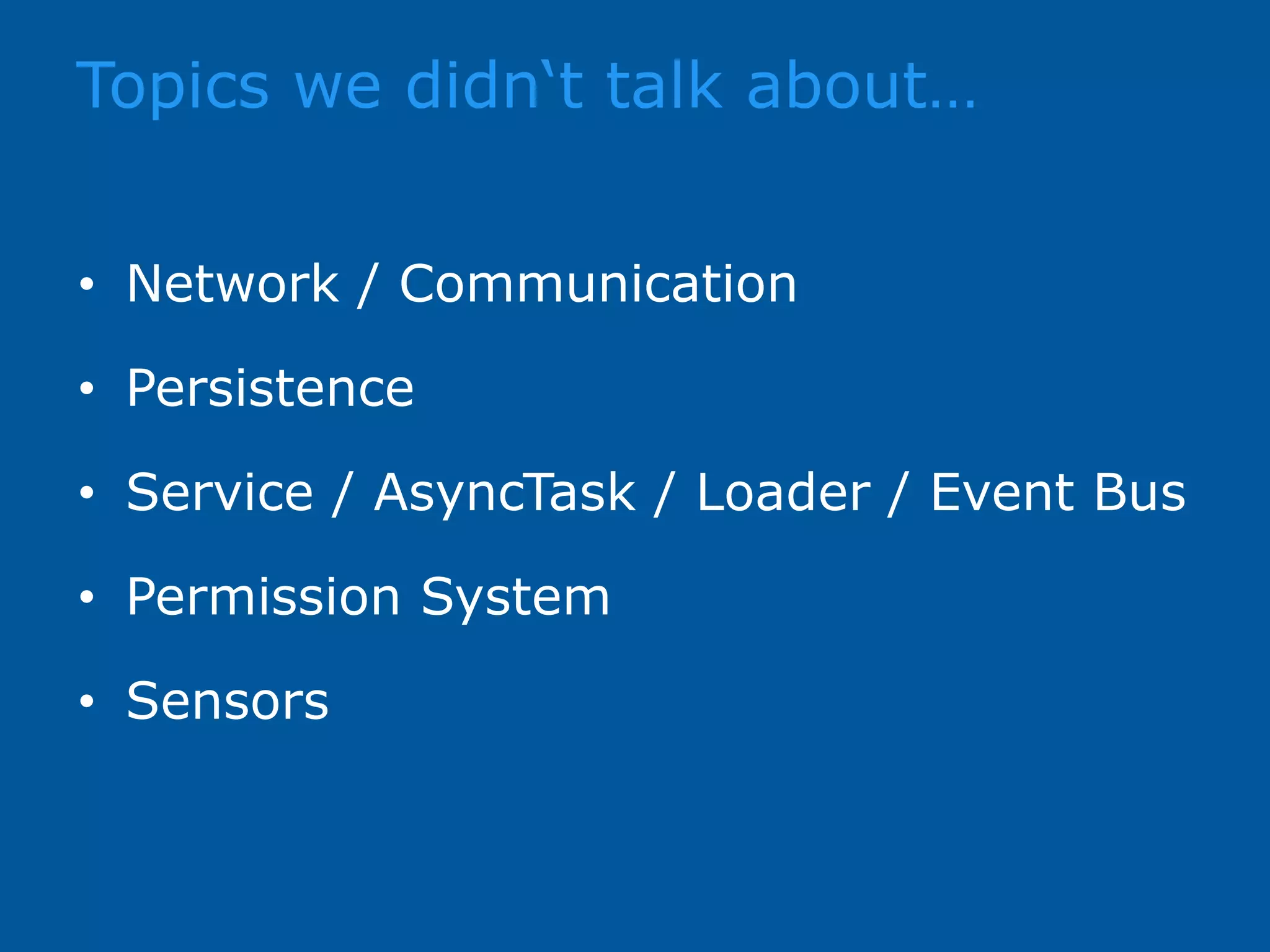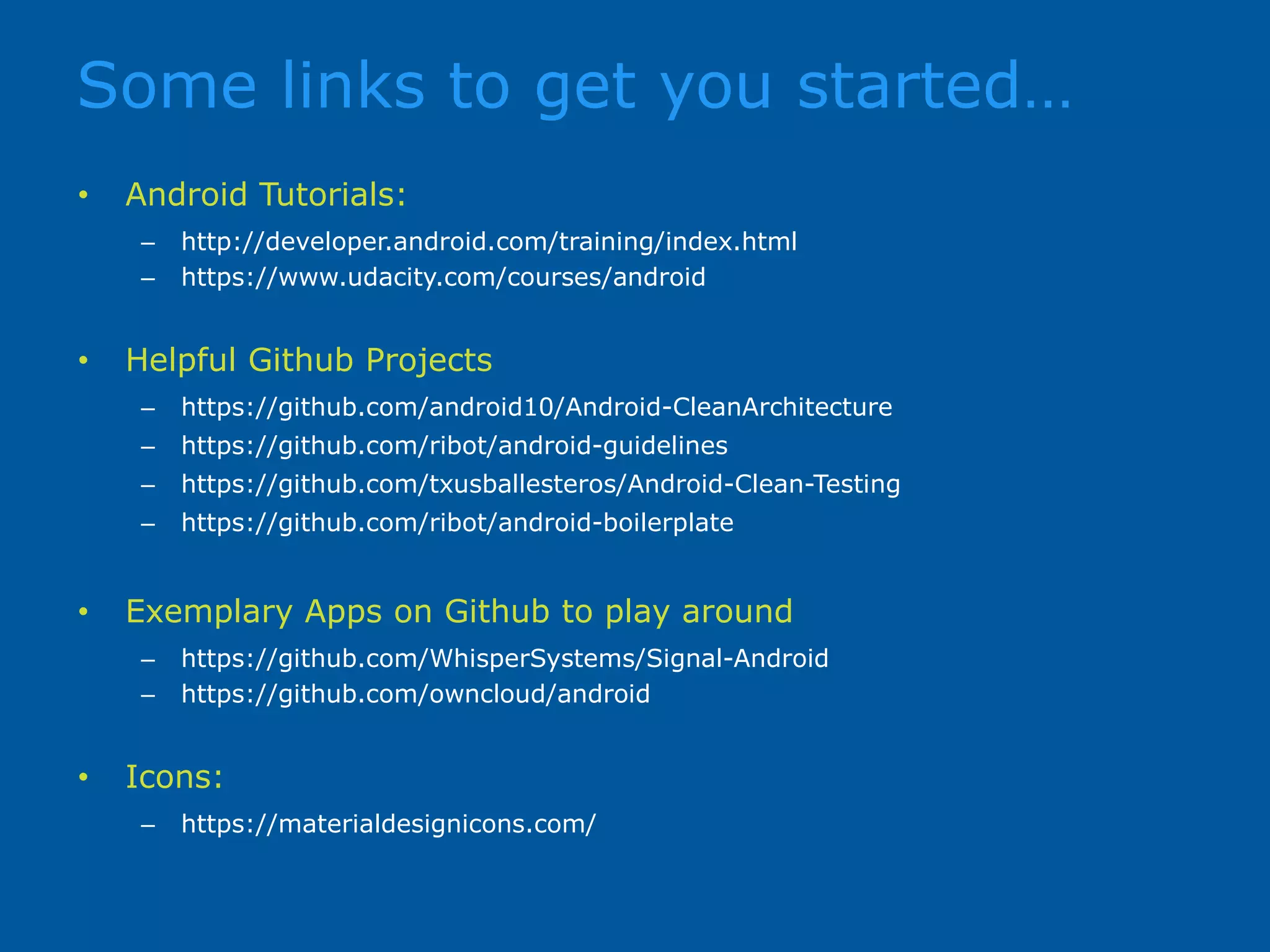This document provides an introduction to Android development. It covers topics such as setting up the development environment, understanding the file system structure, using activities and fragments, handling fragmentation across different devices, and some best practices. The document discusses tools like Android Studio, the build system, and debugging tools. It also explains concepts like the activity lifecycle, saving activity state, targeting different versions and configurations, and using support libraries for backwards compatibility.