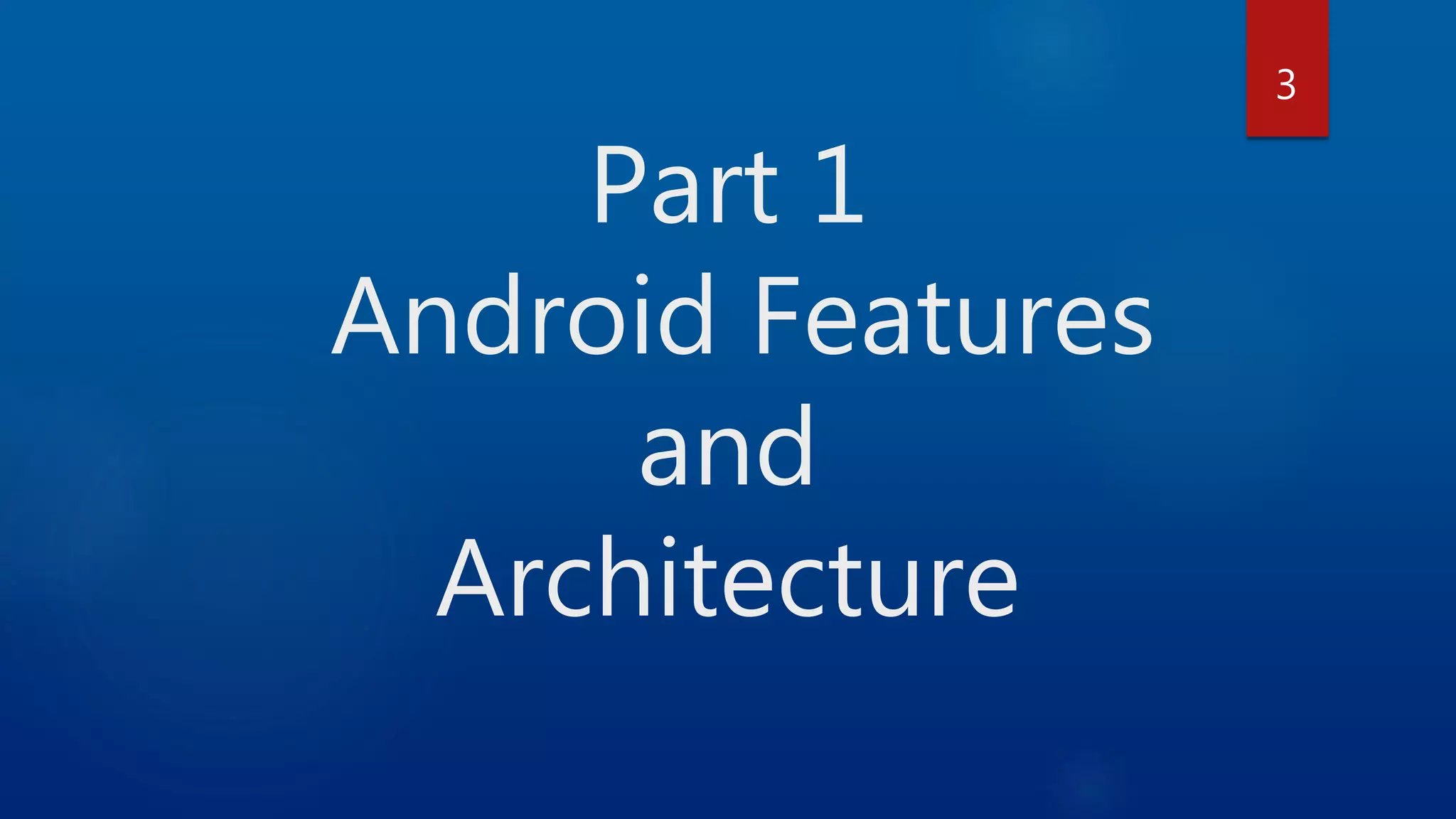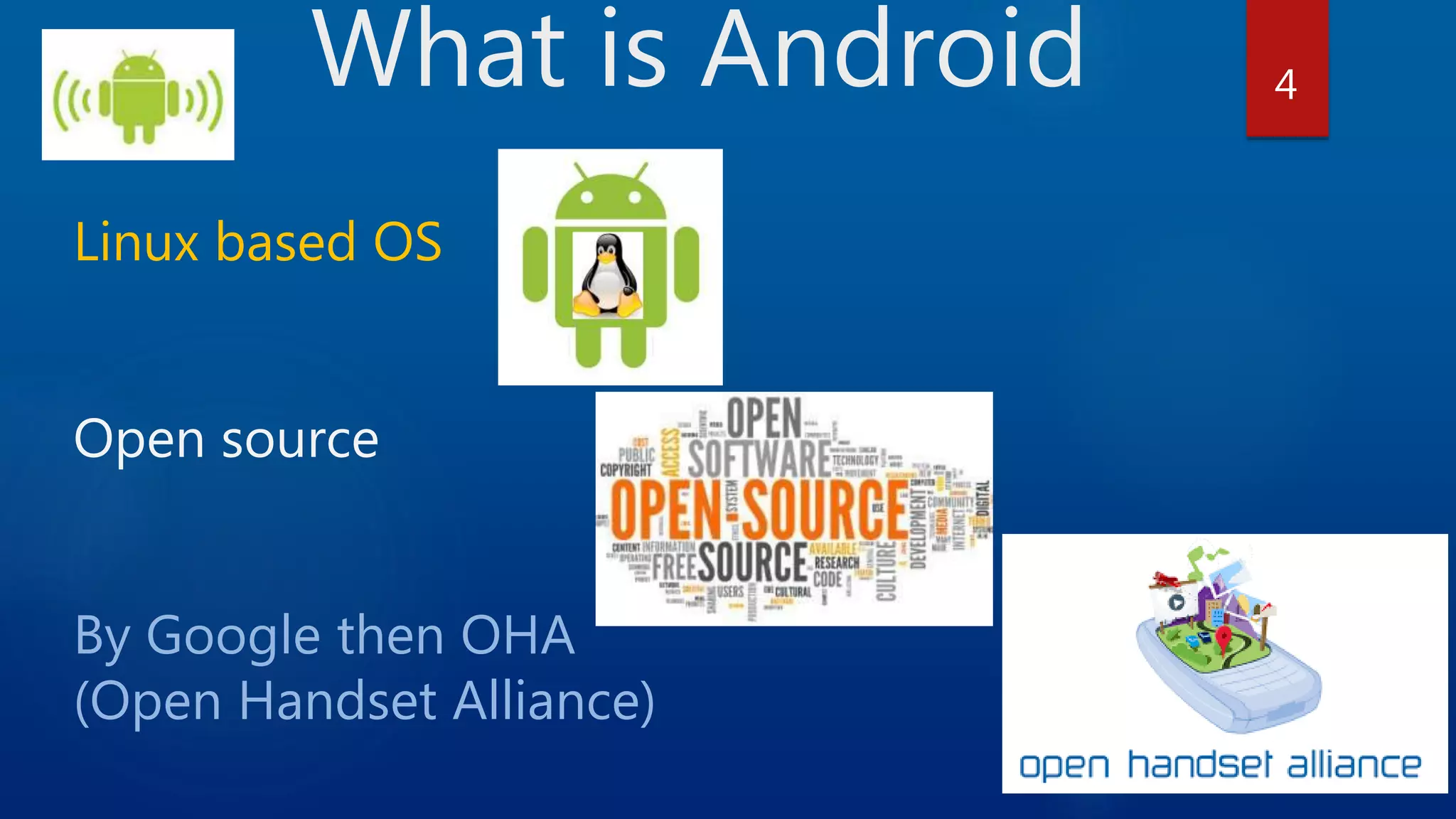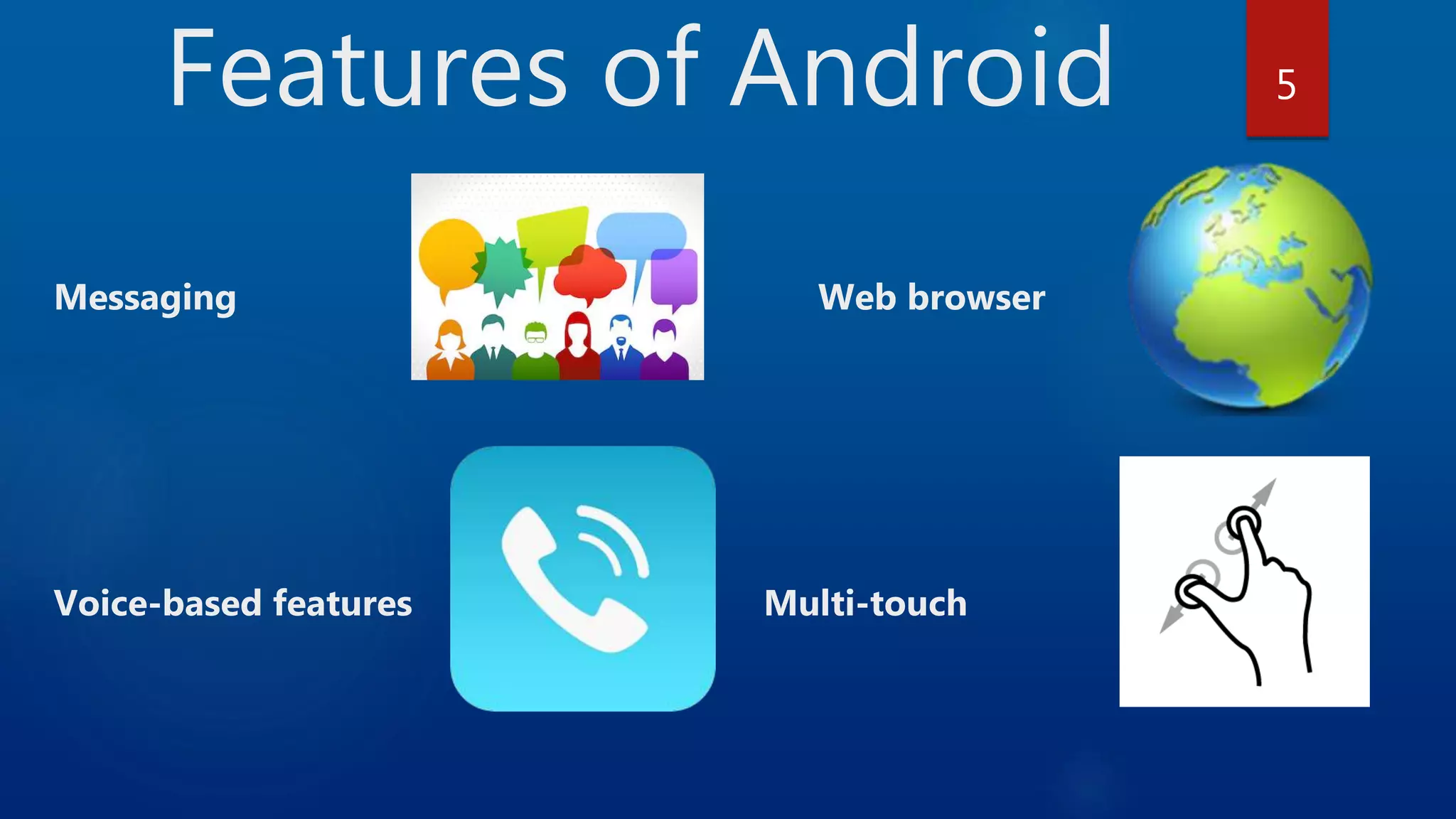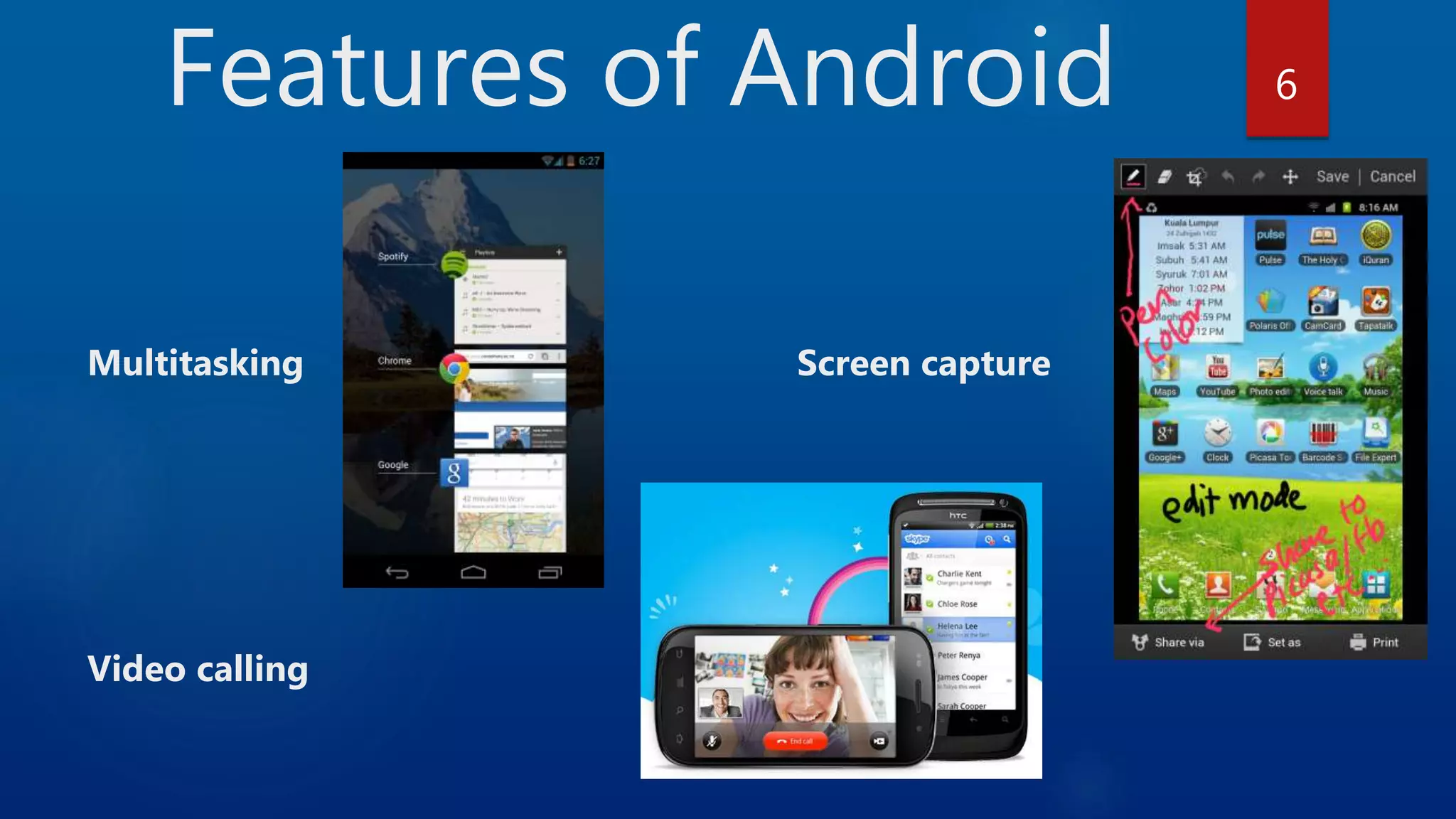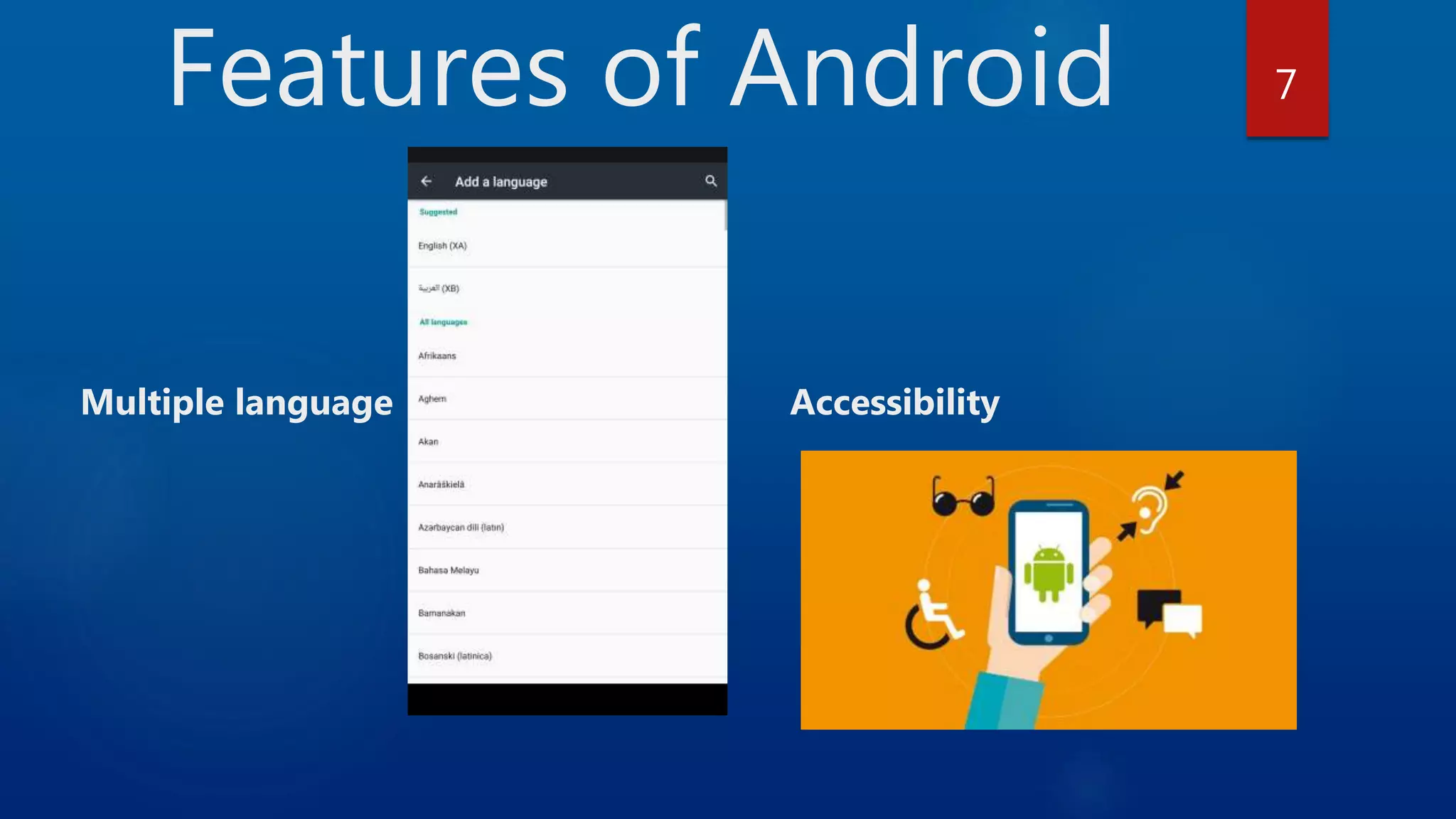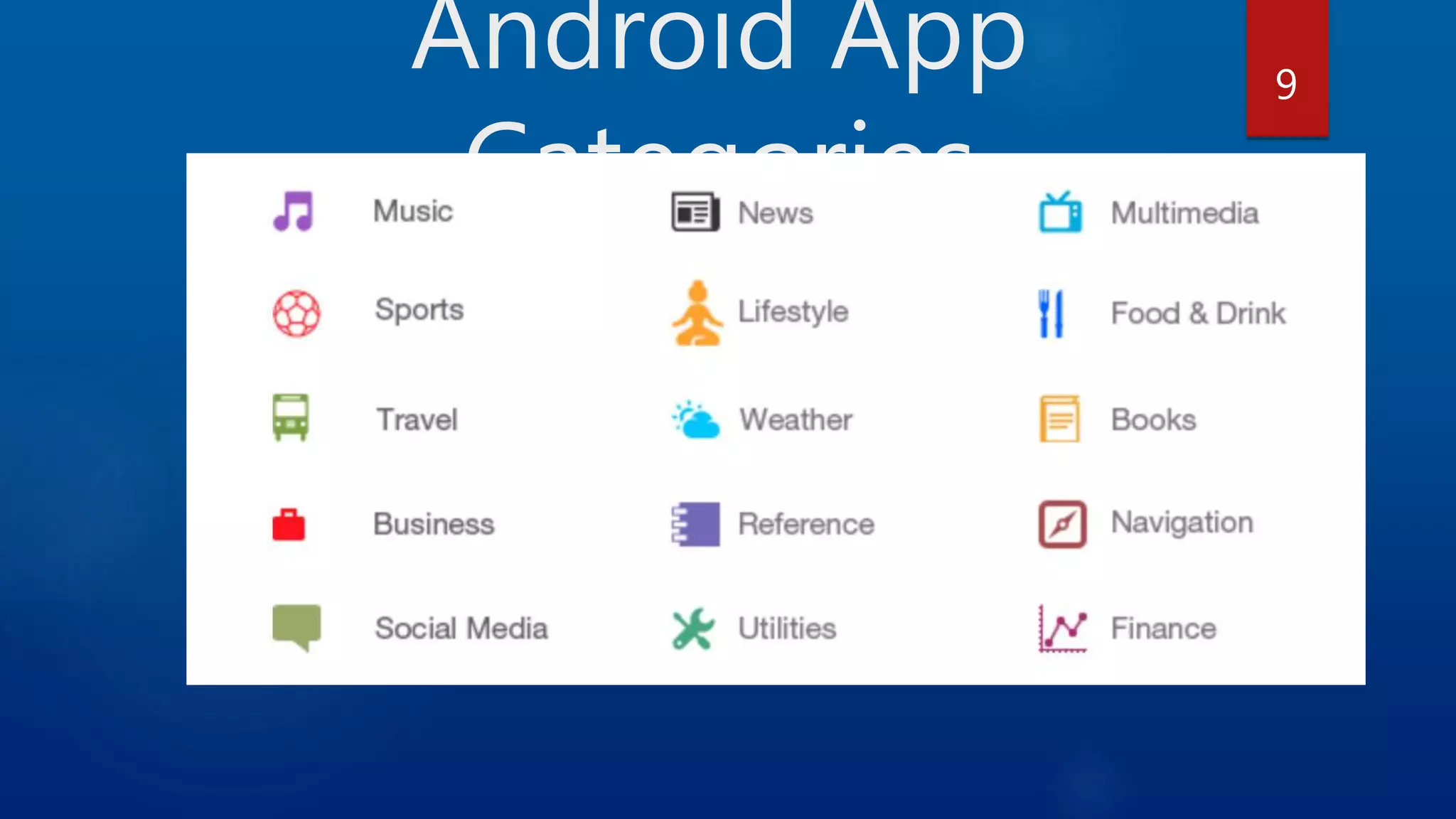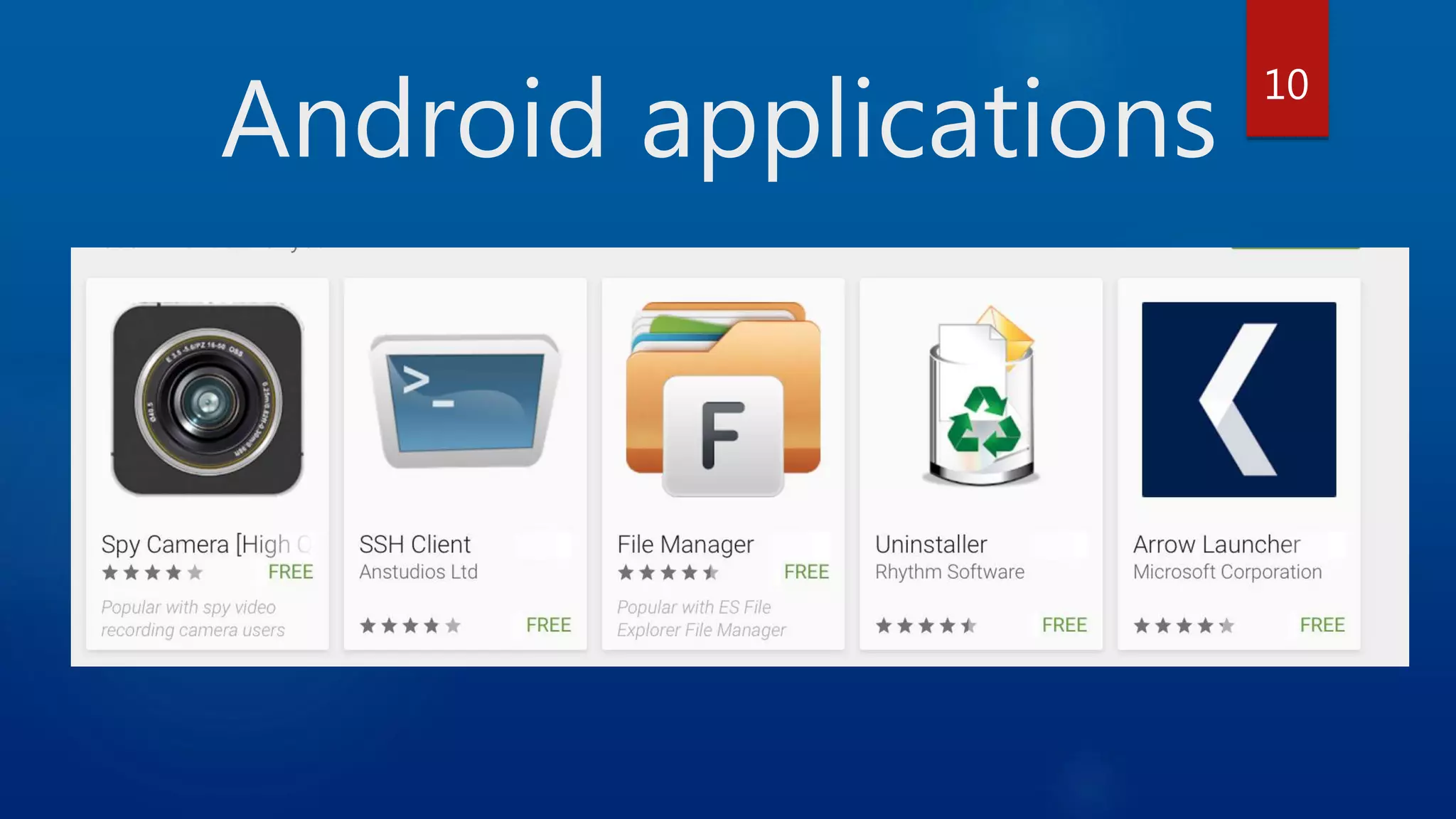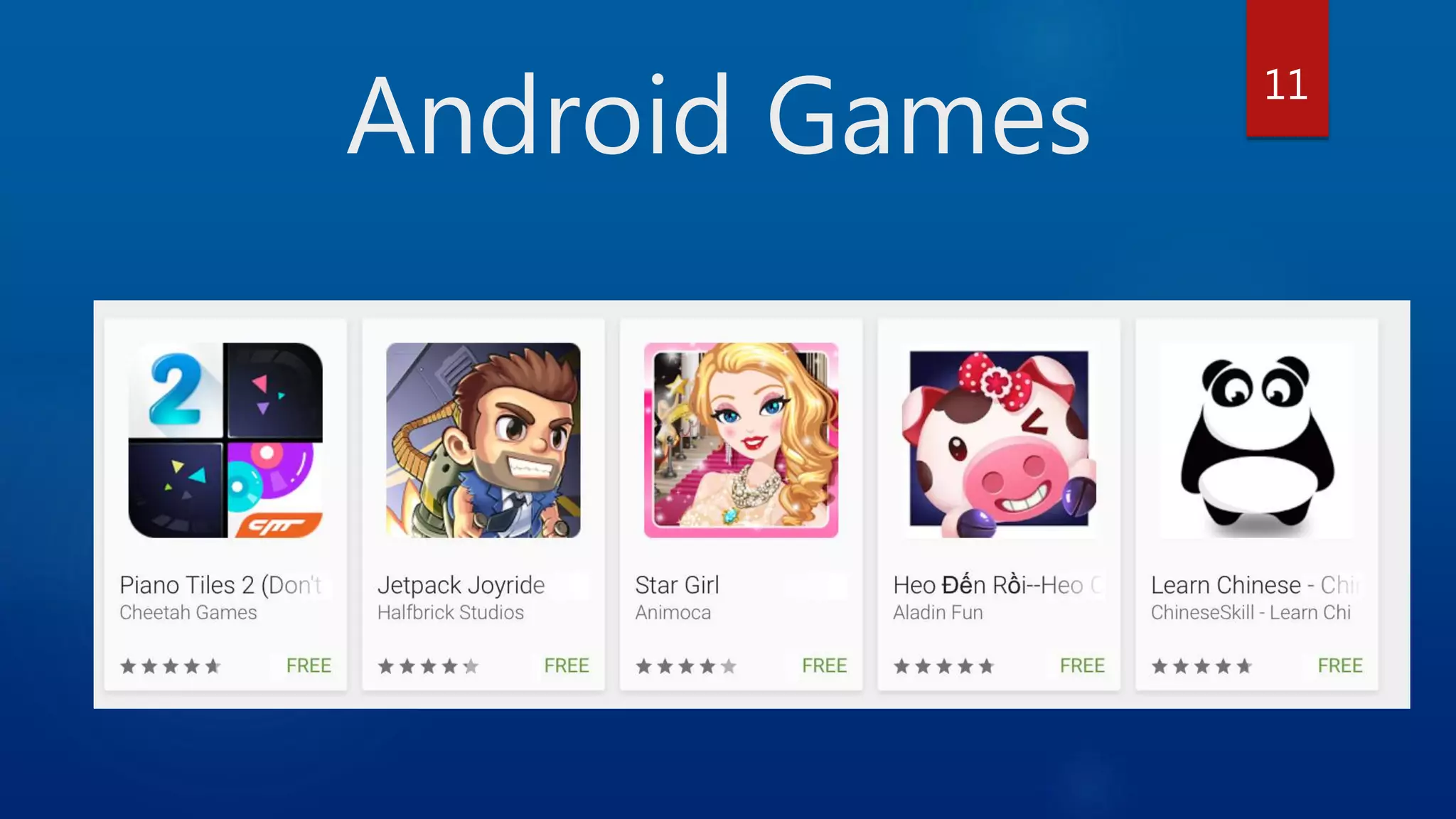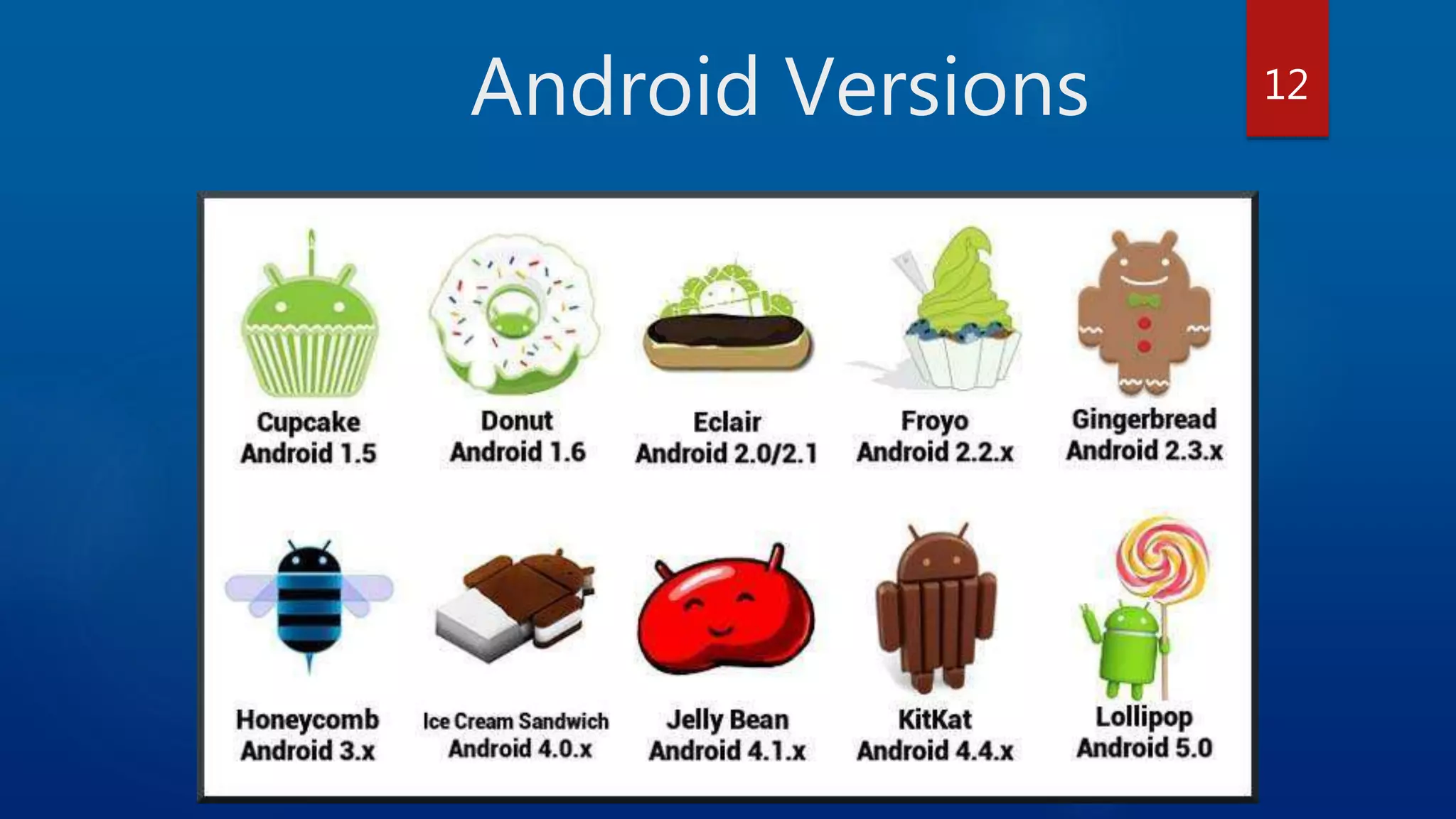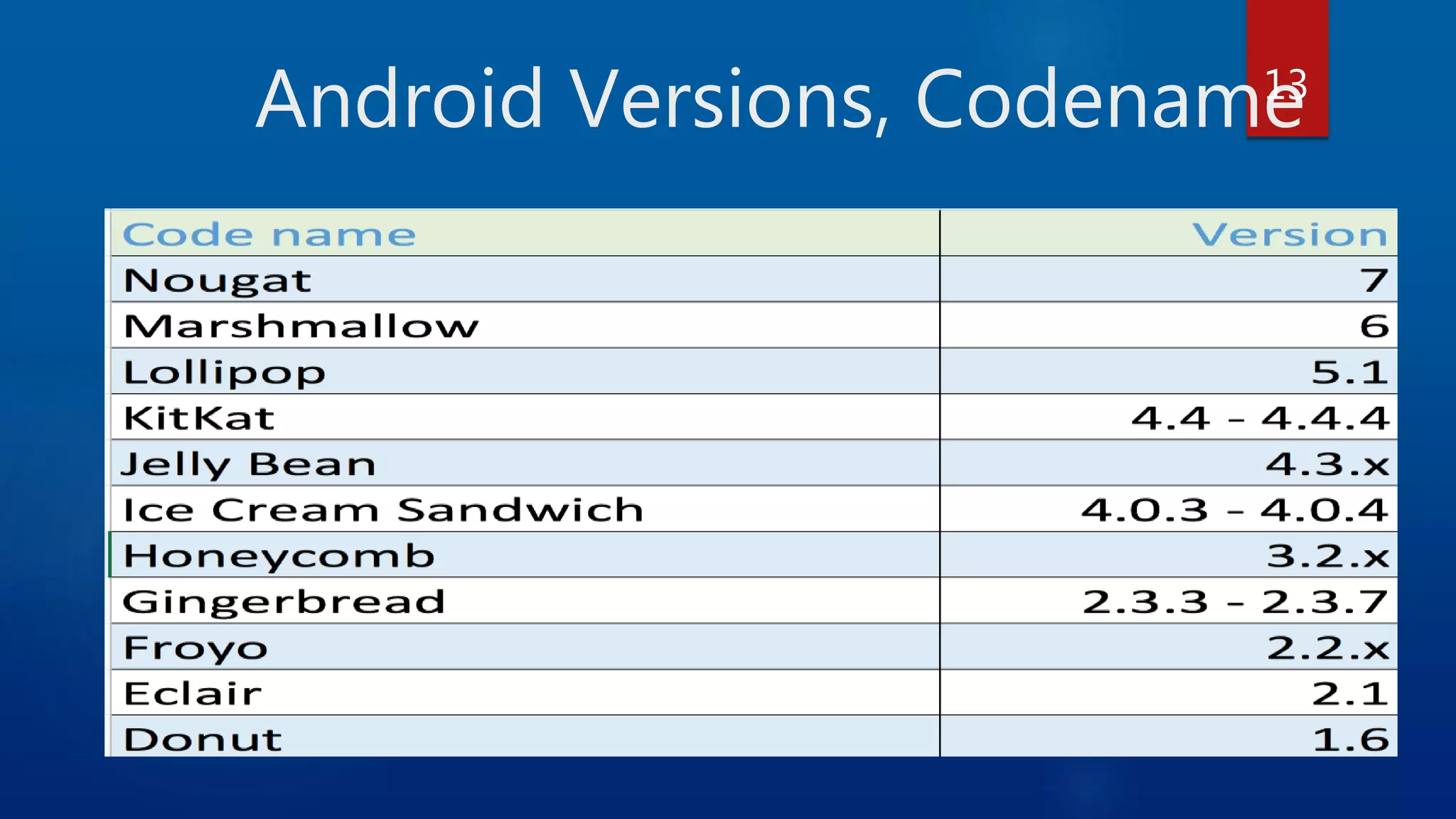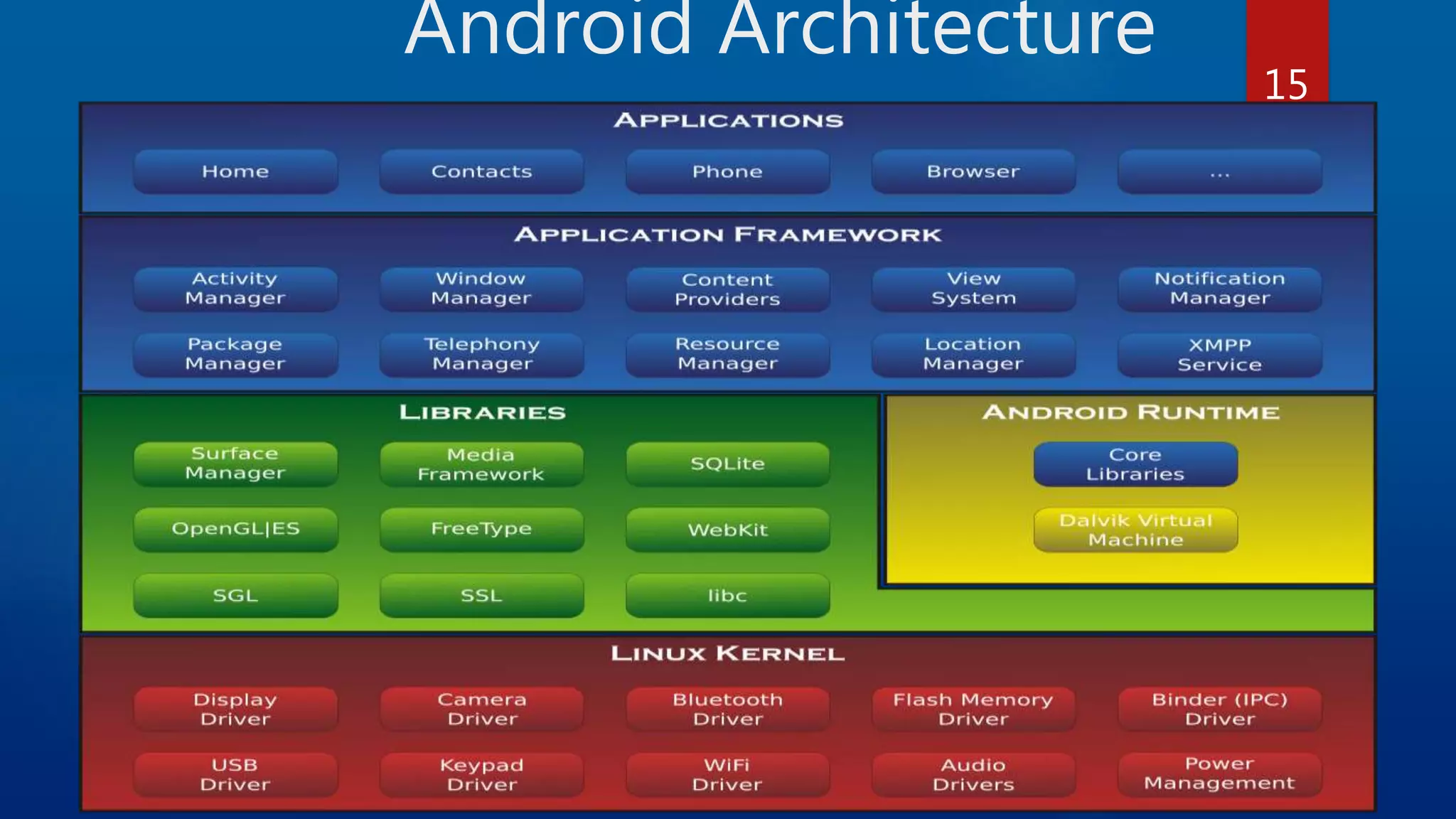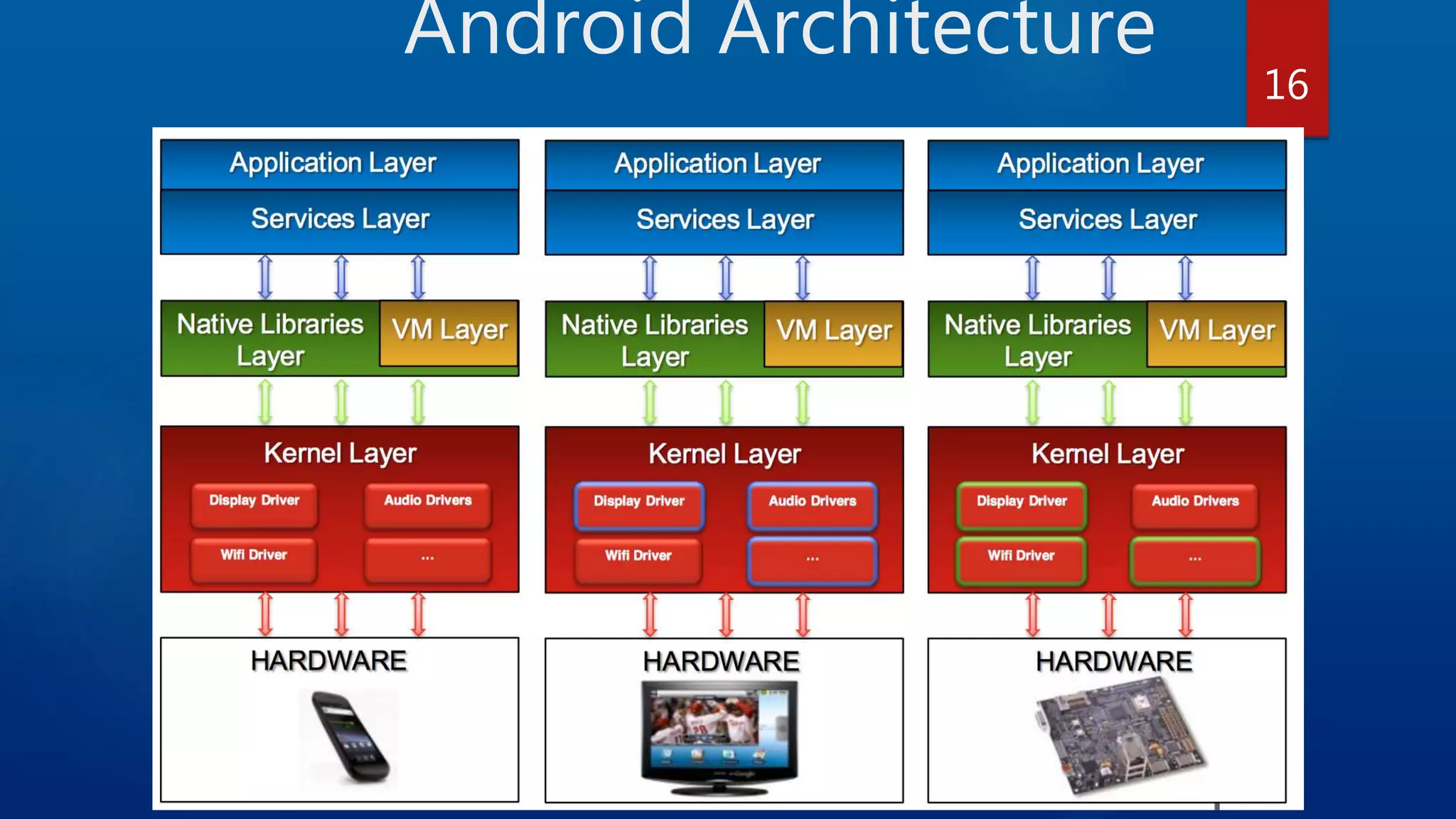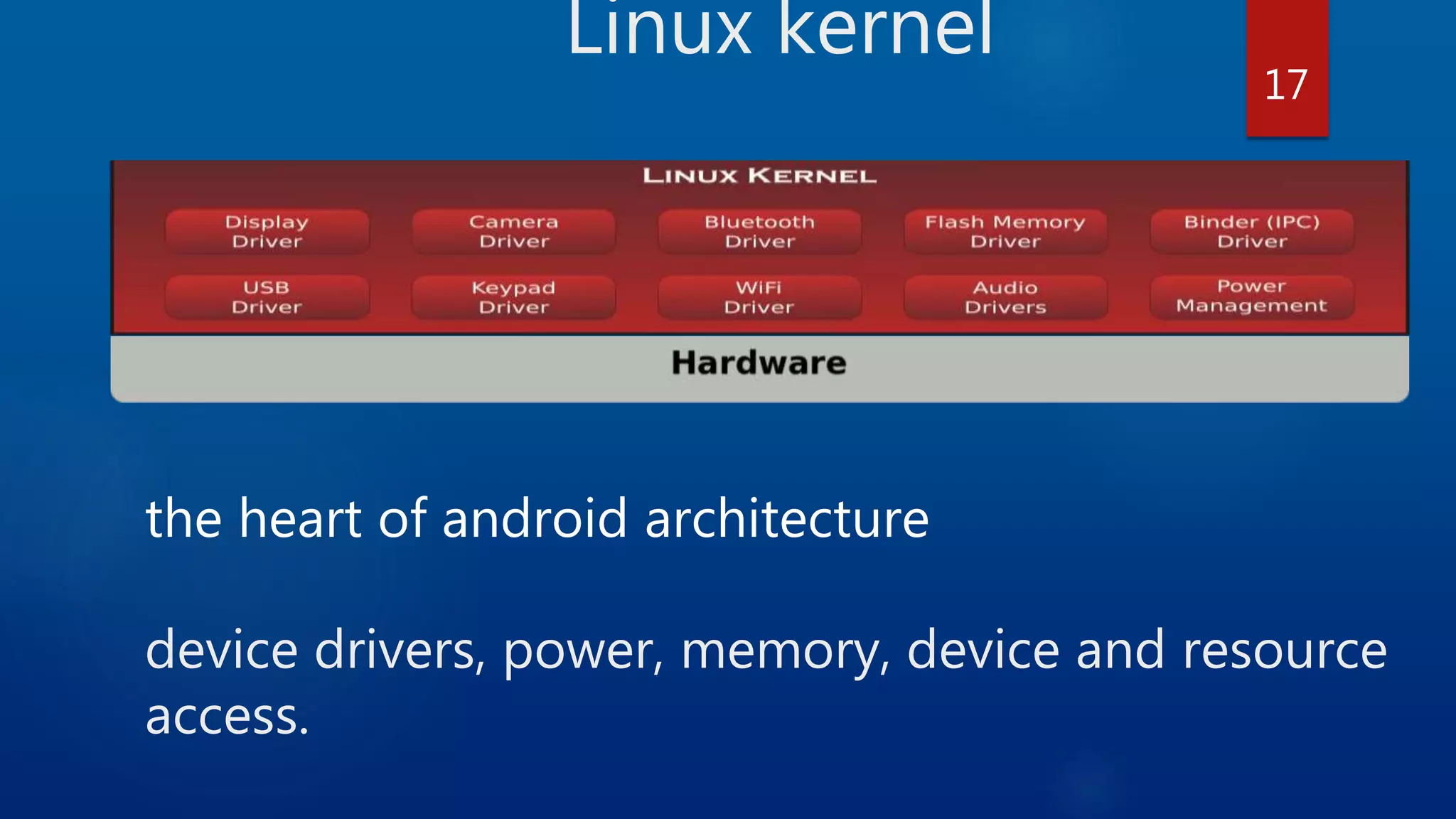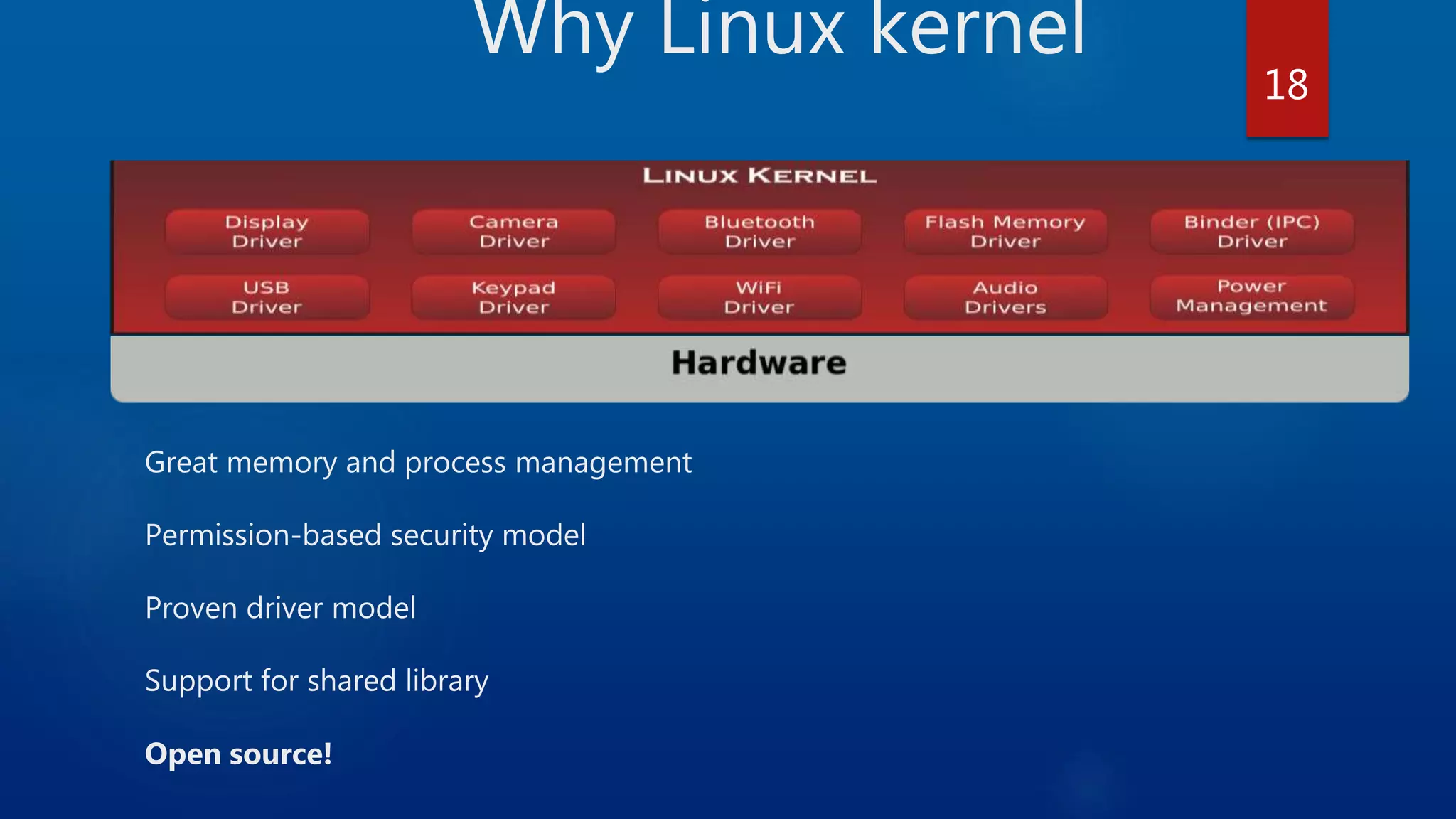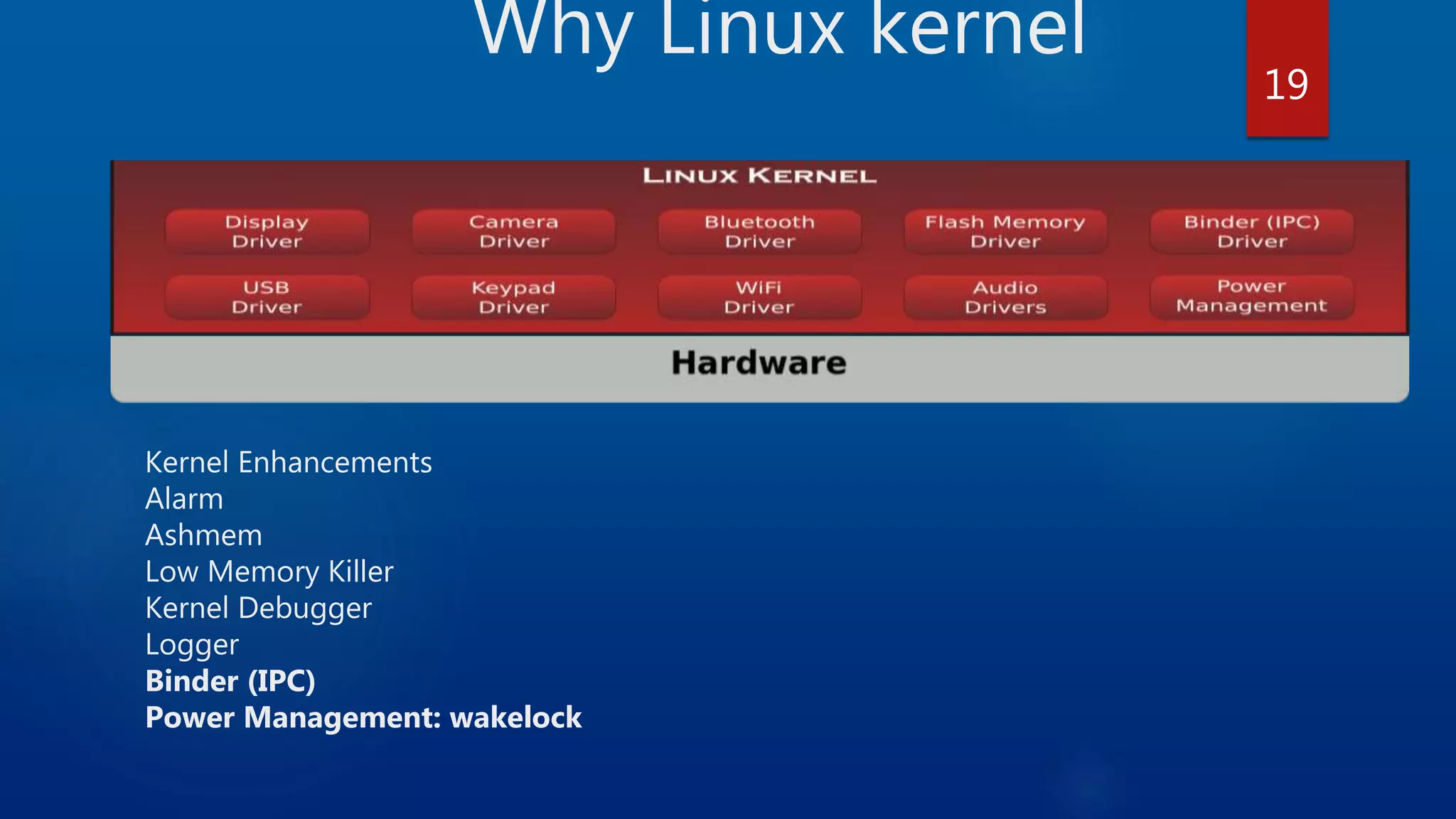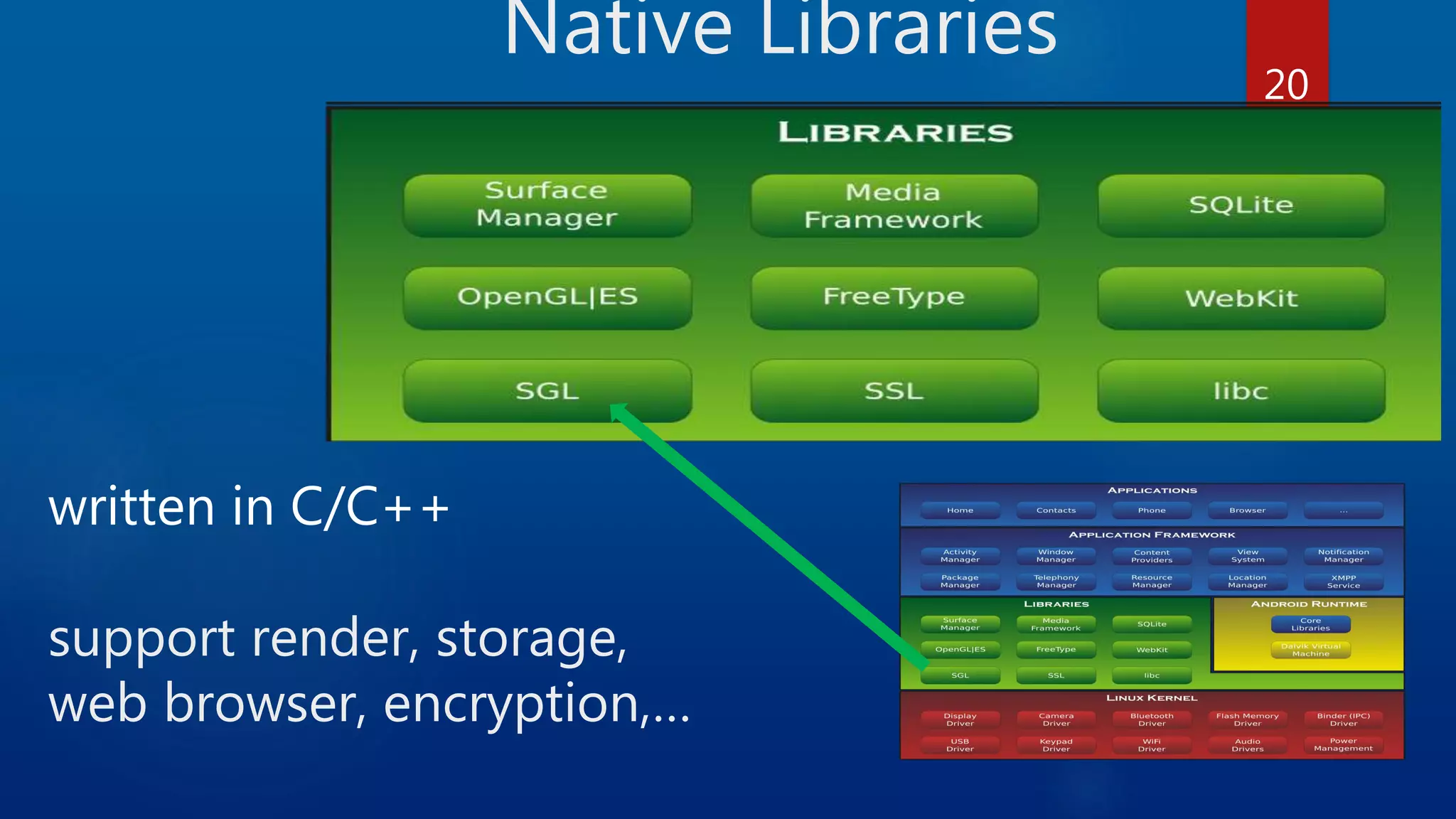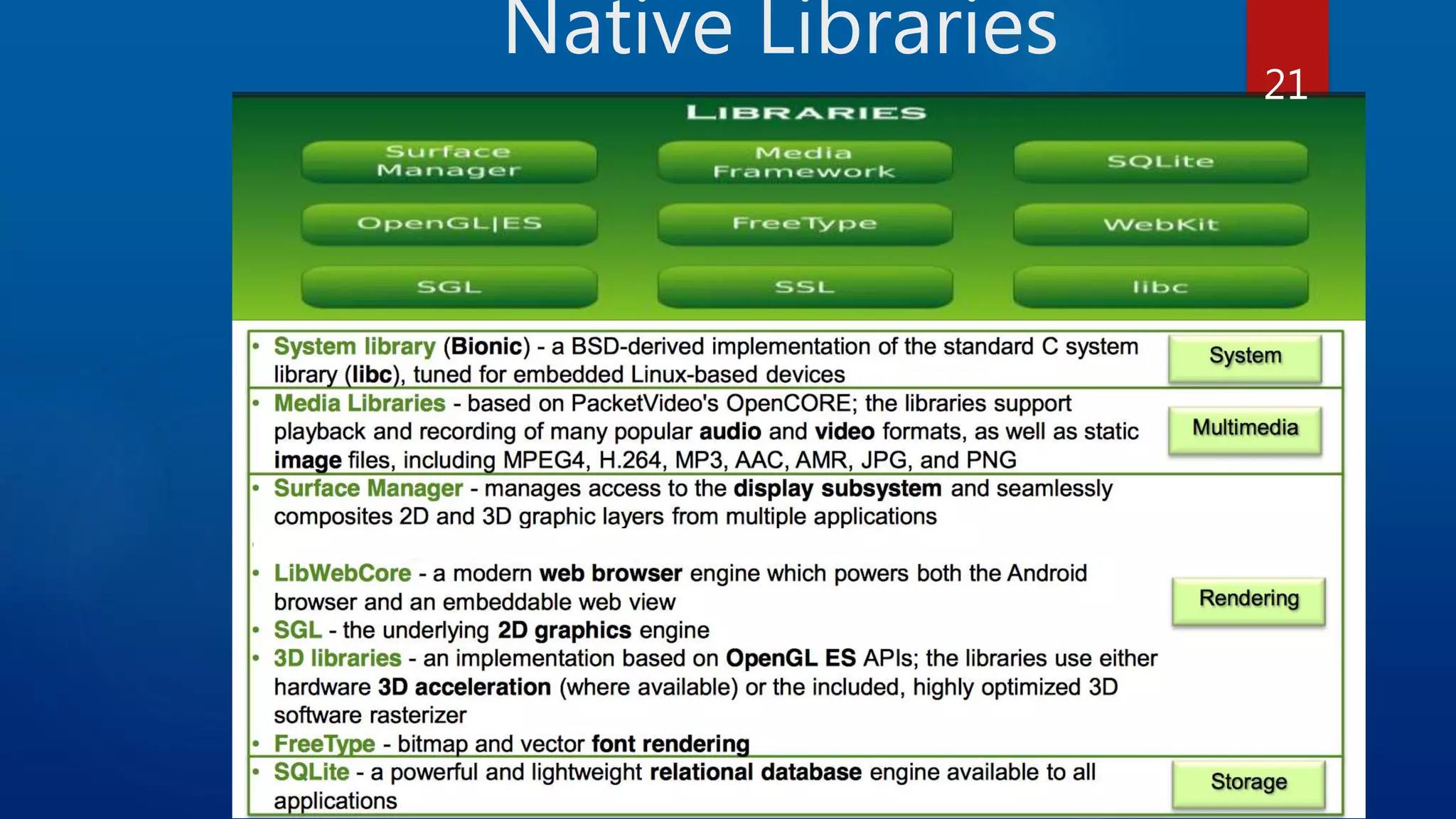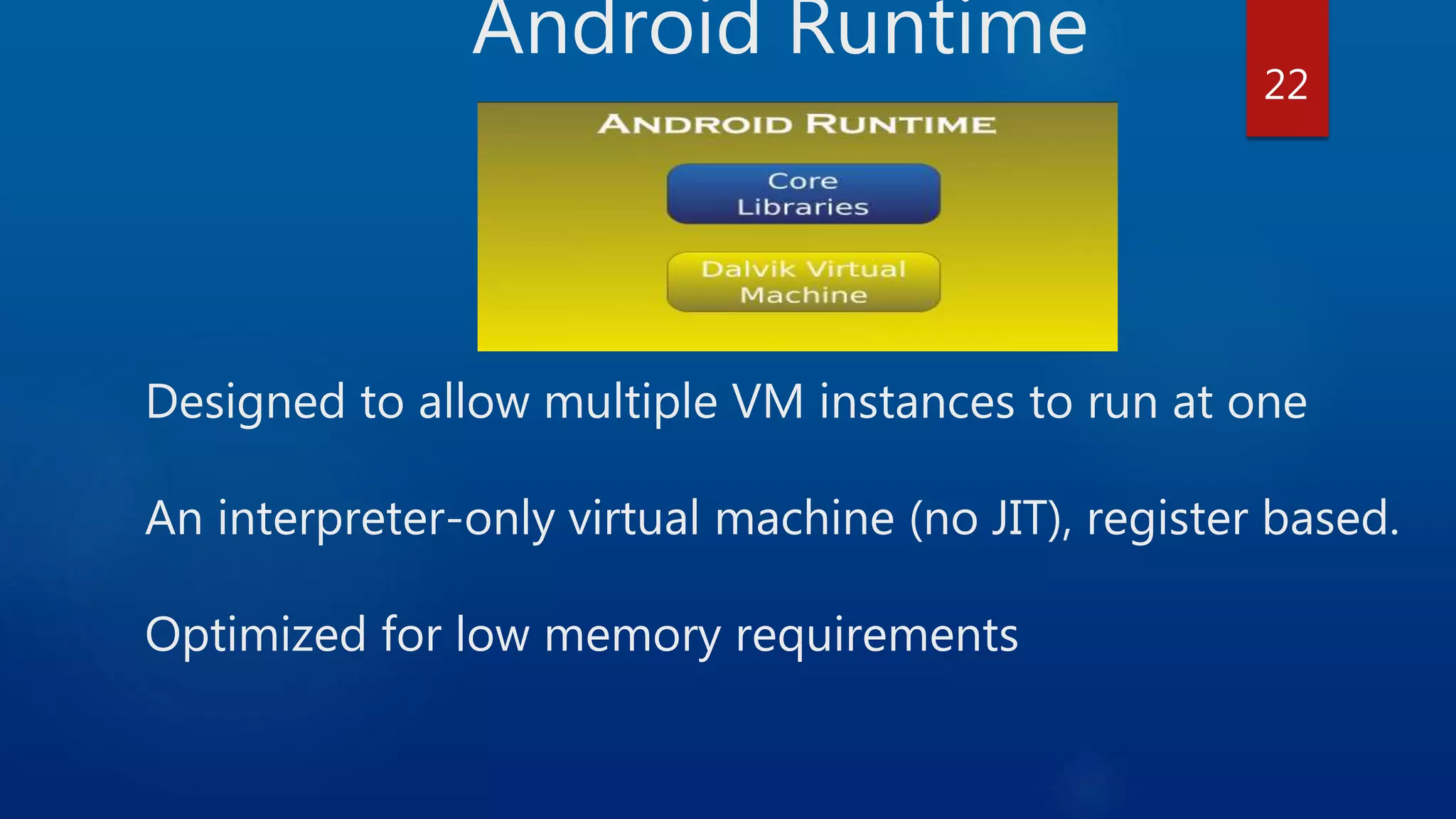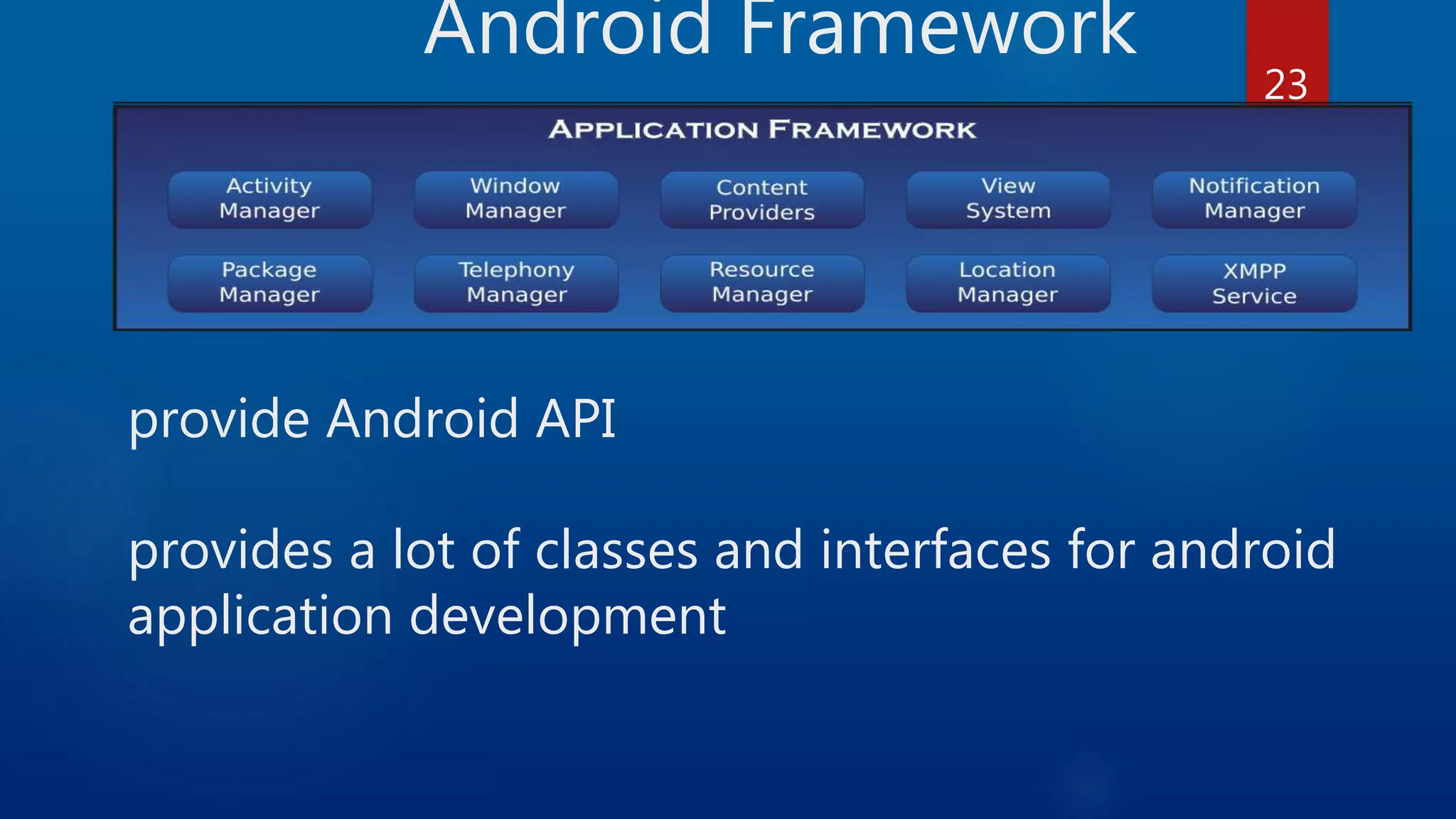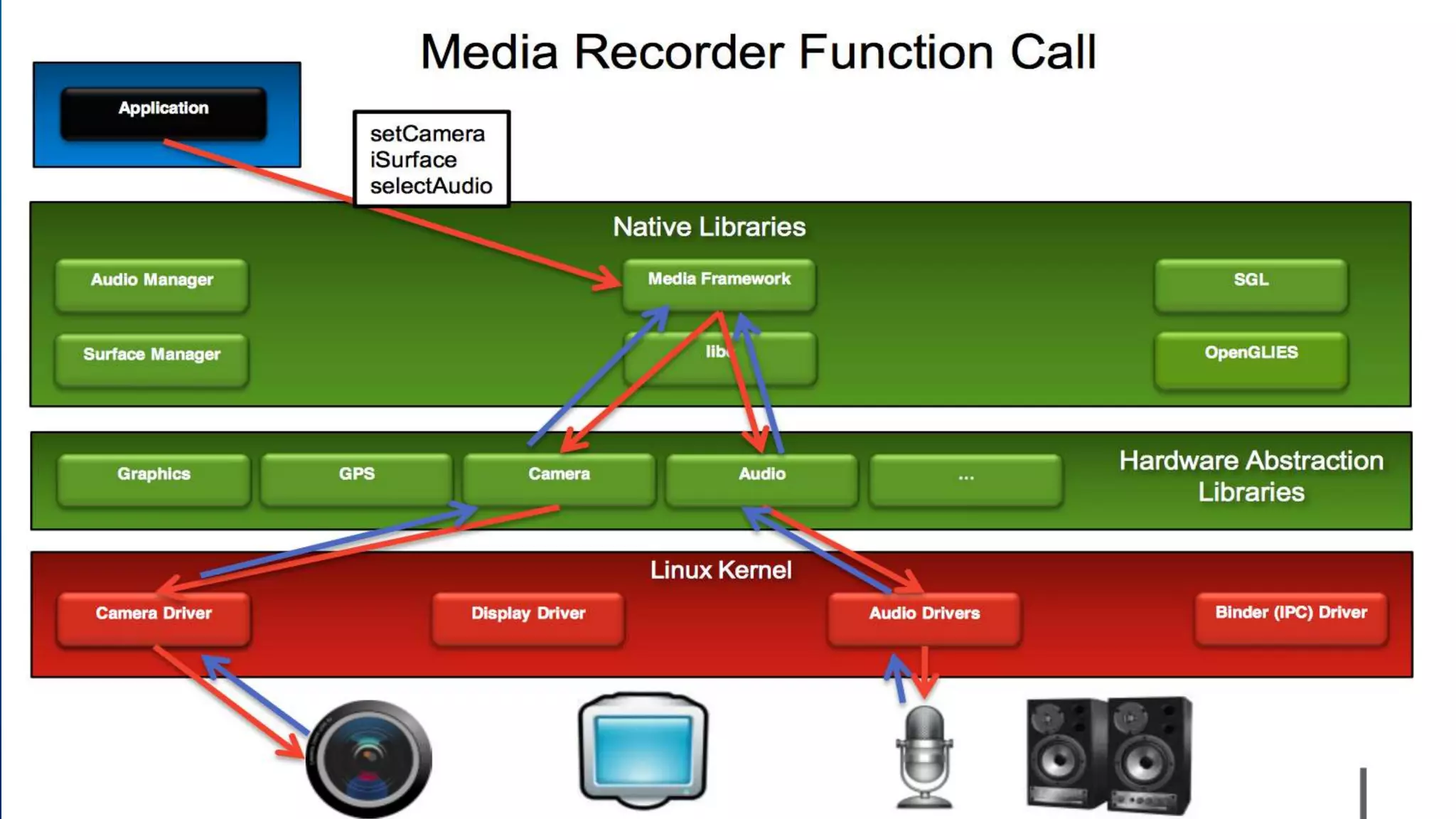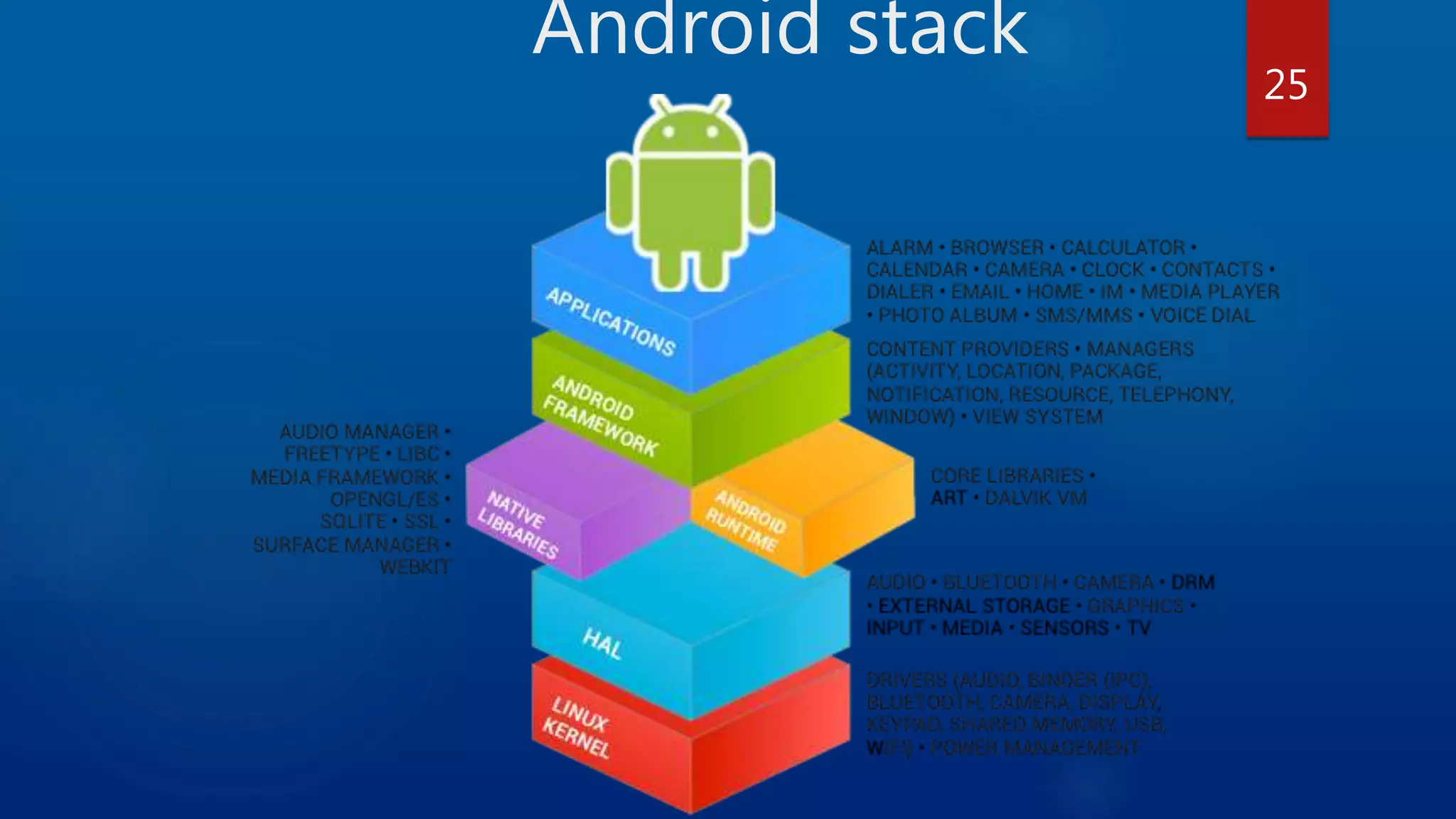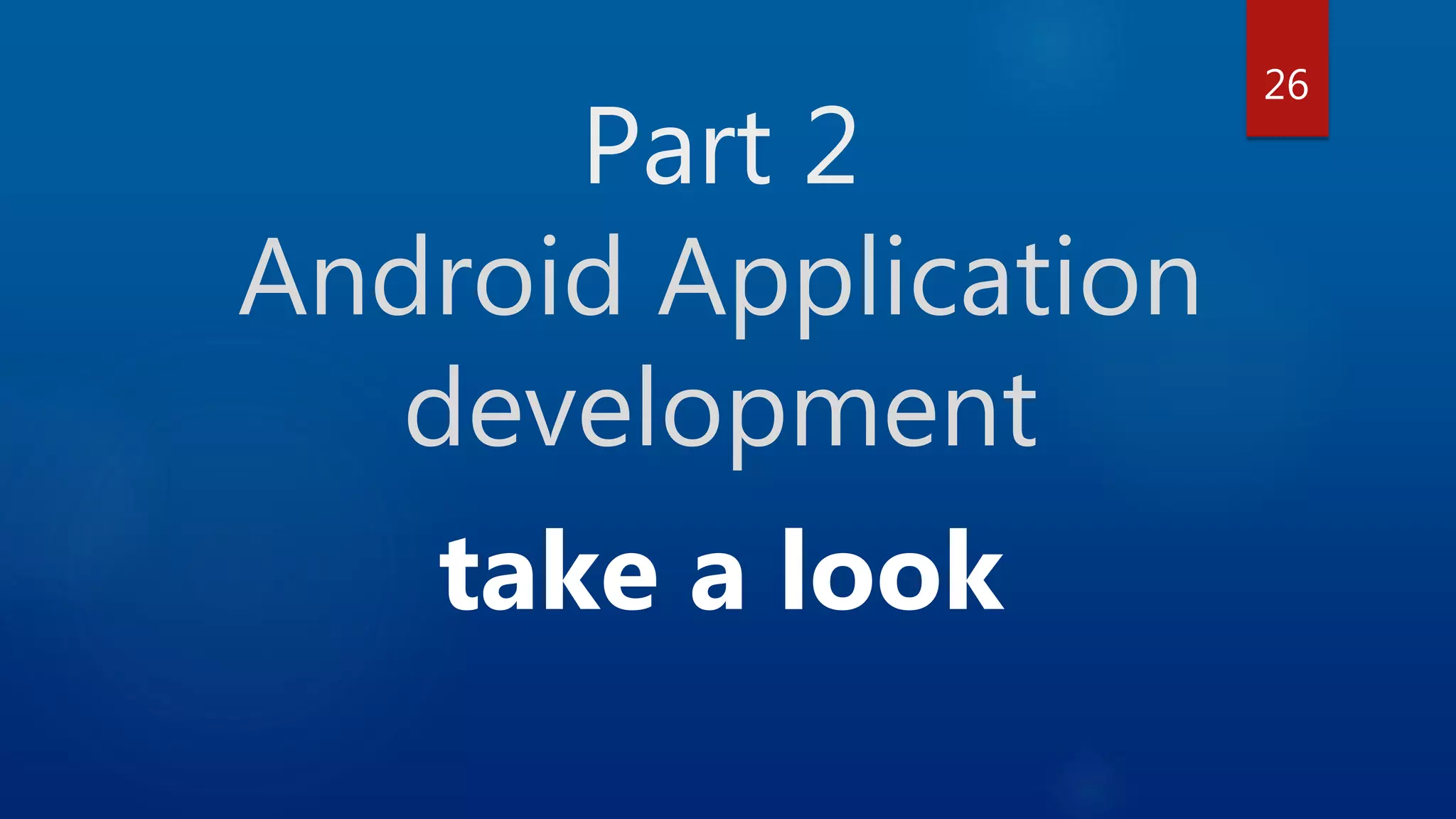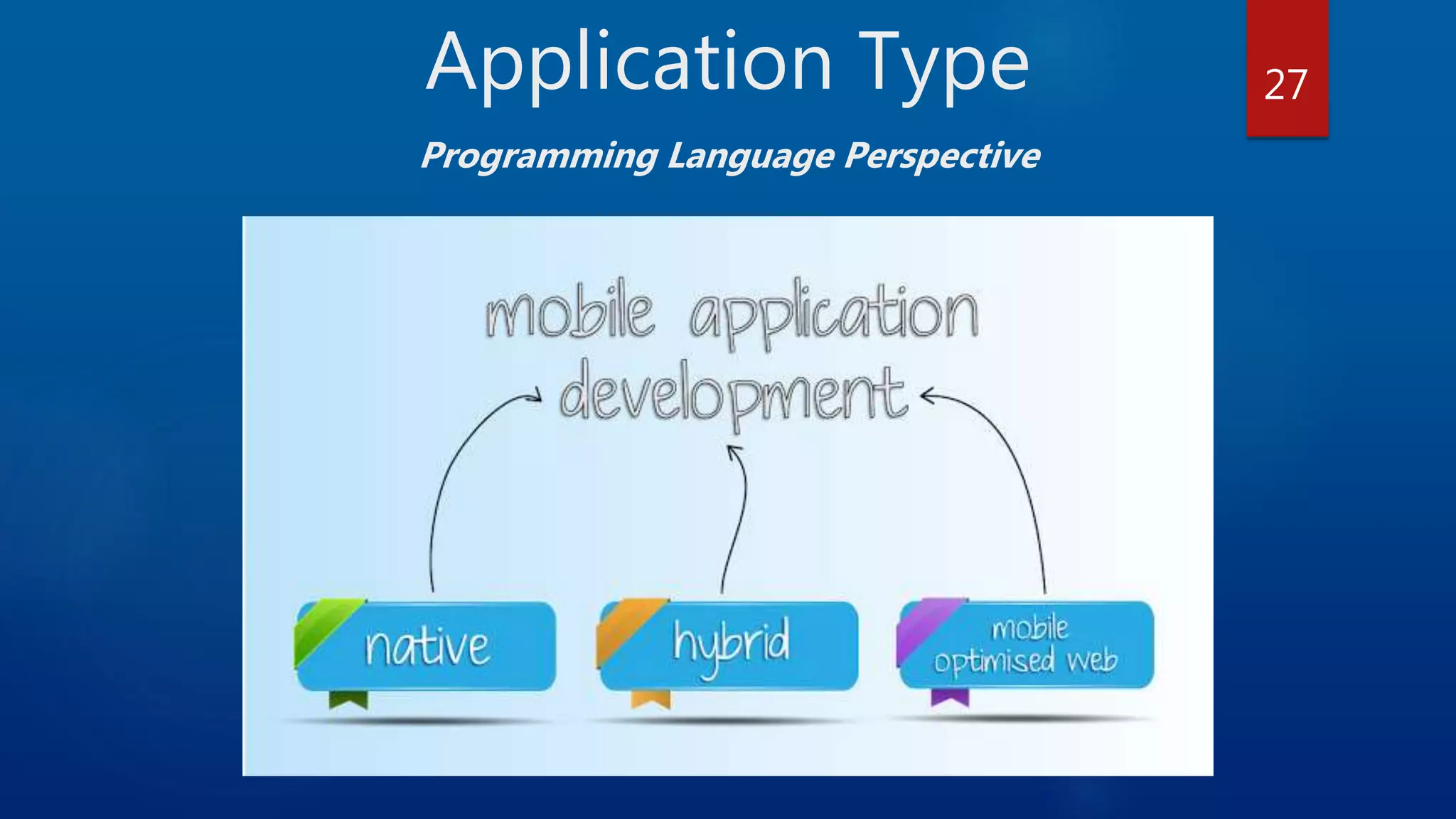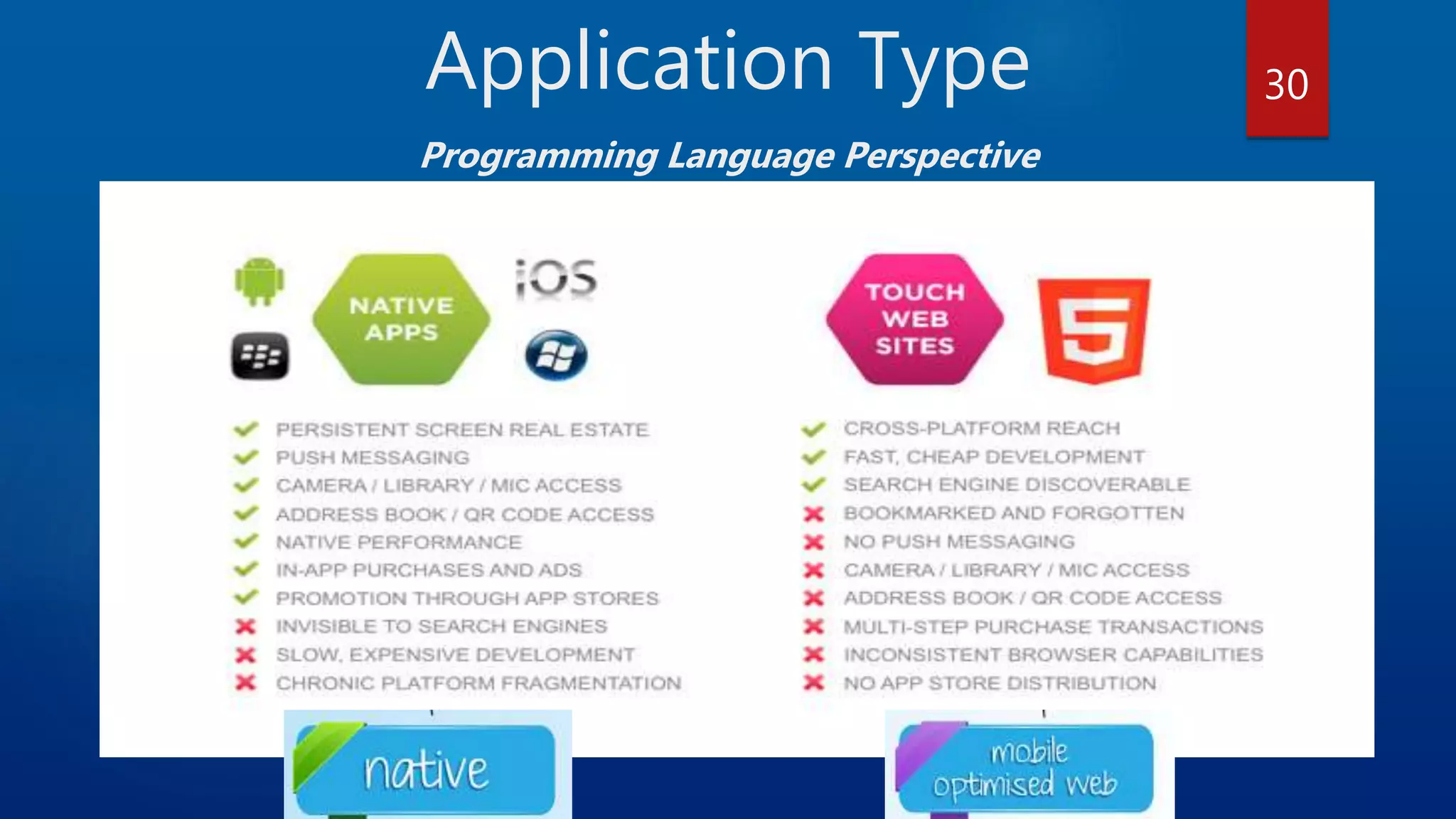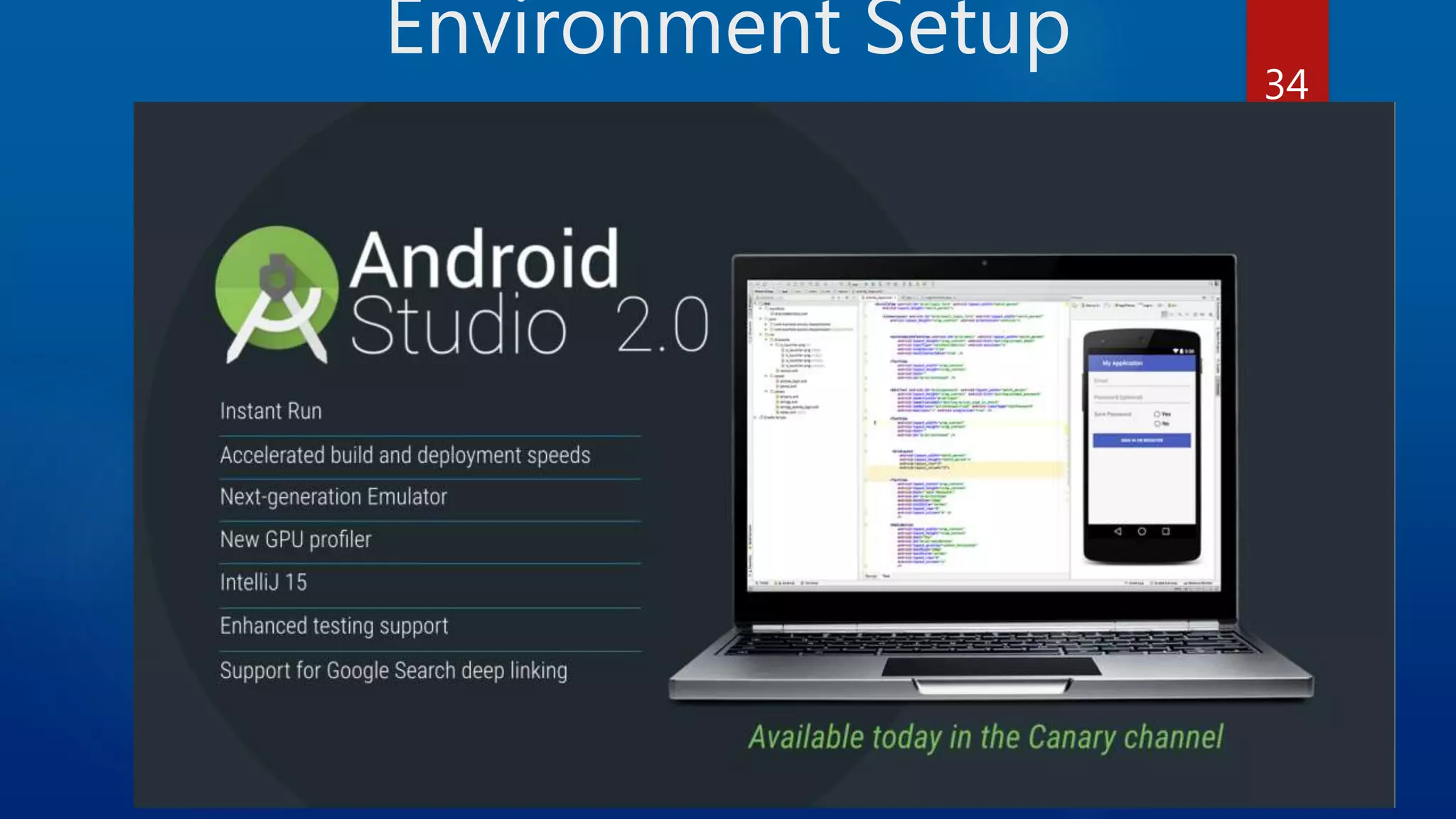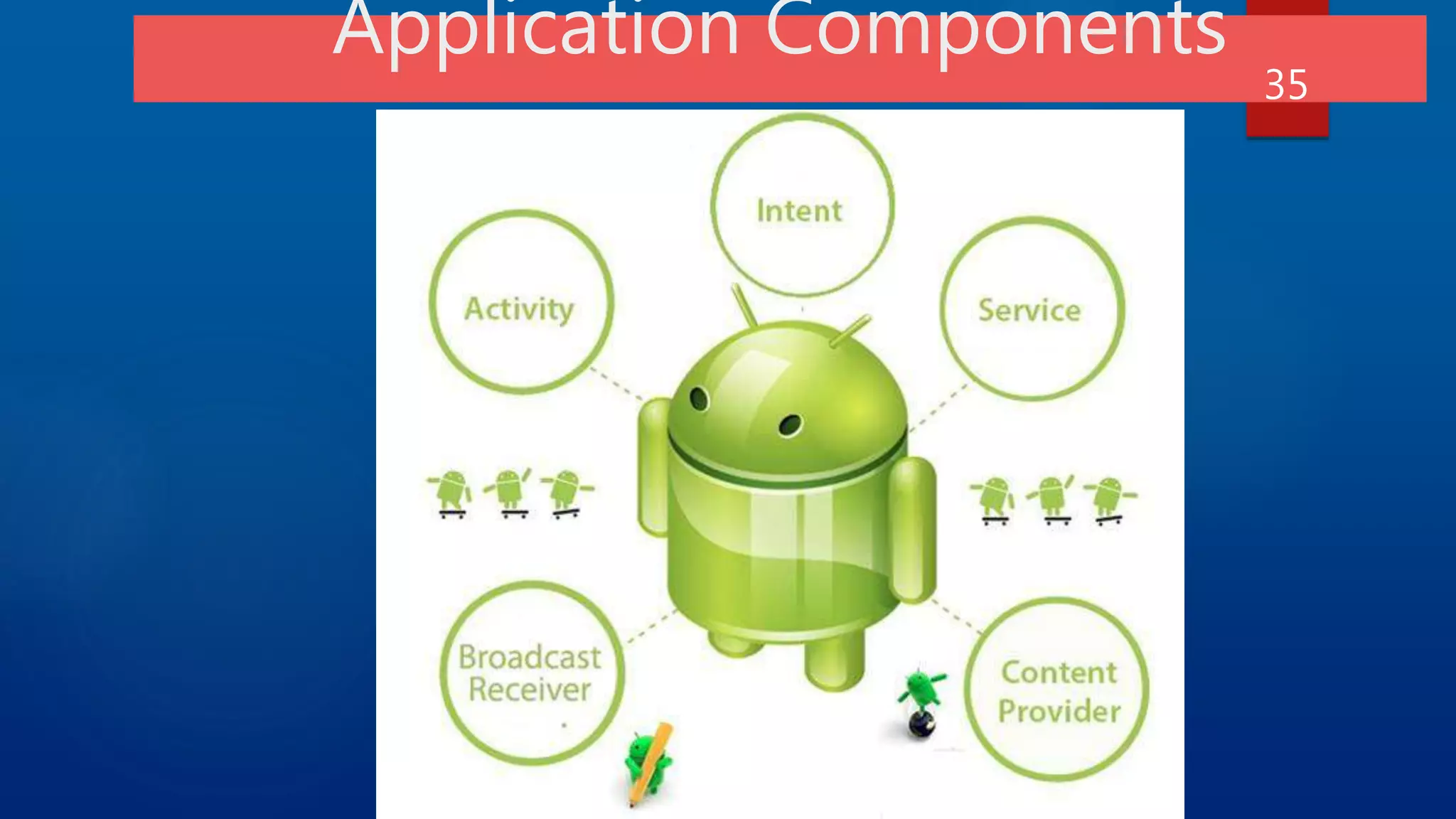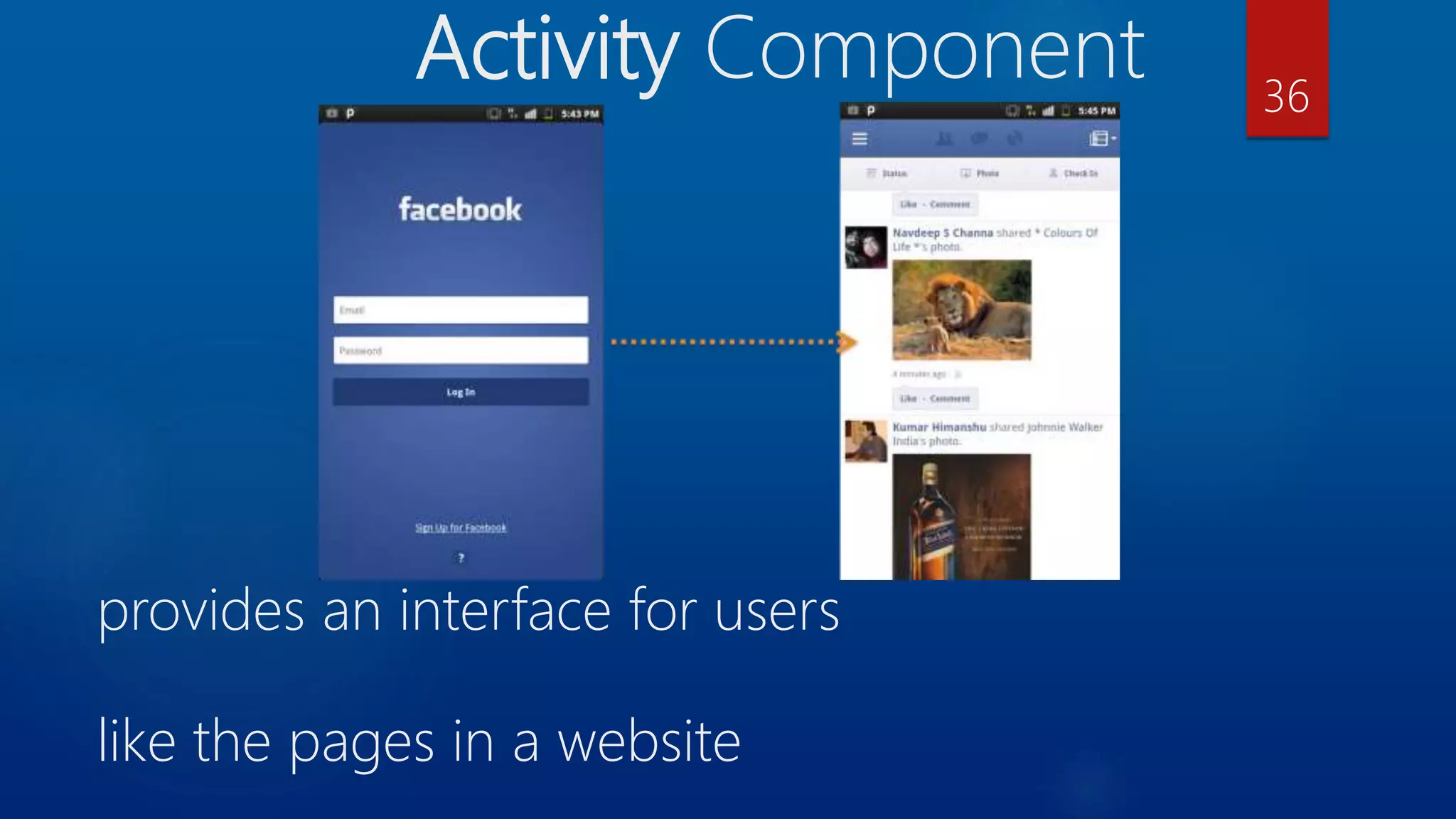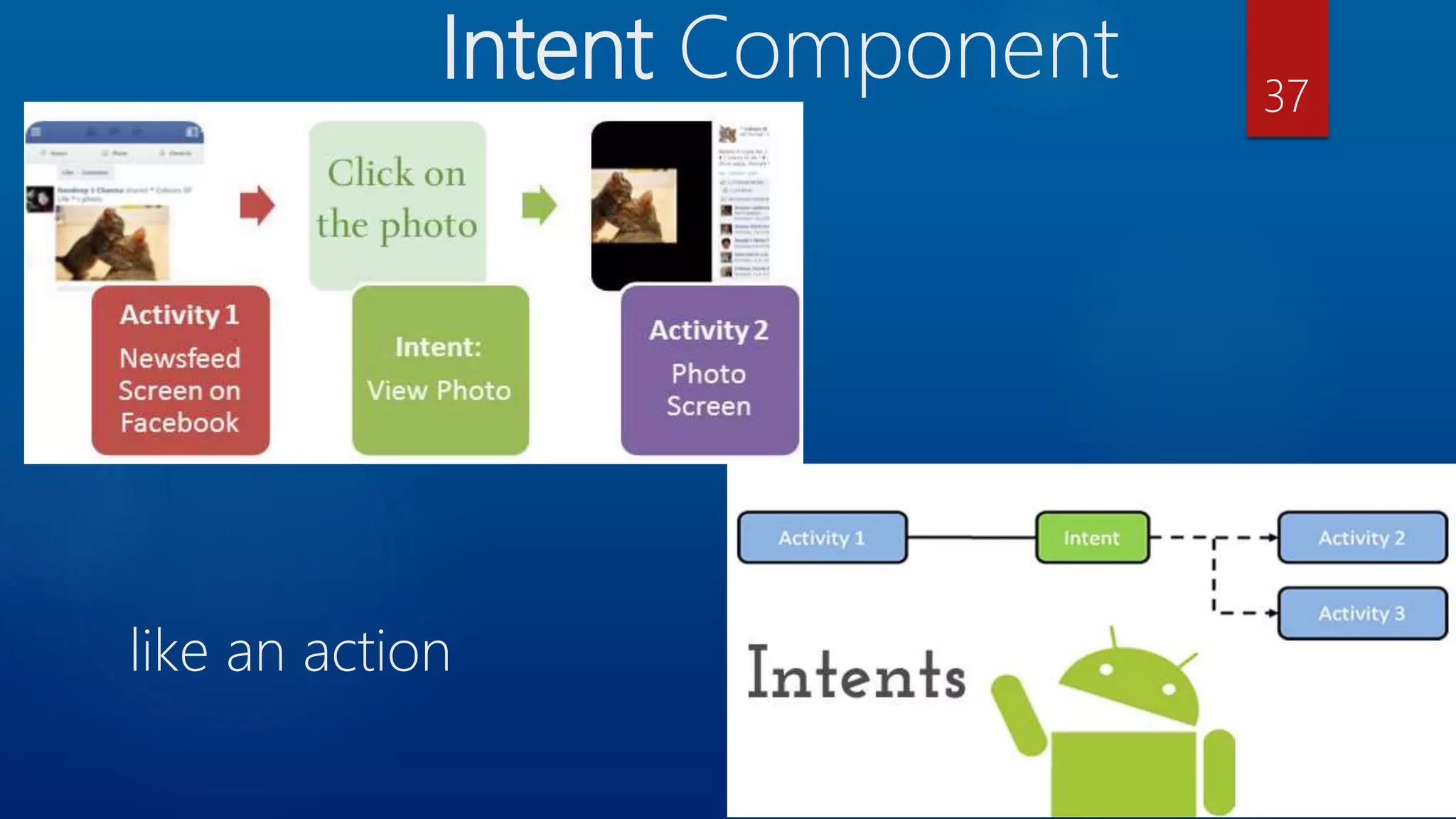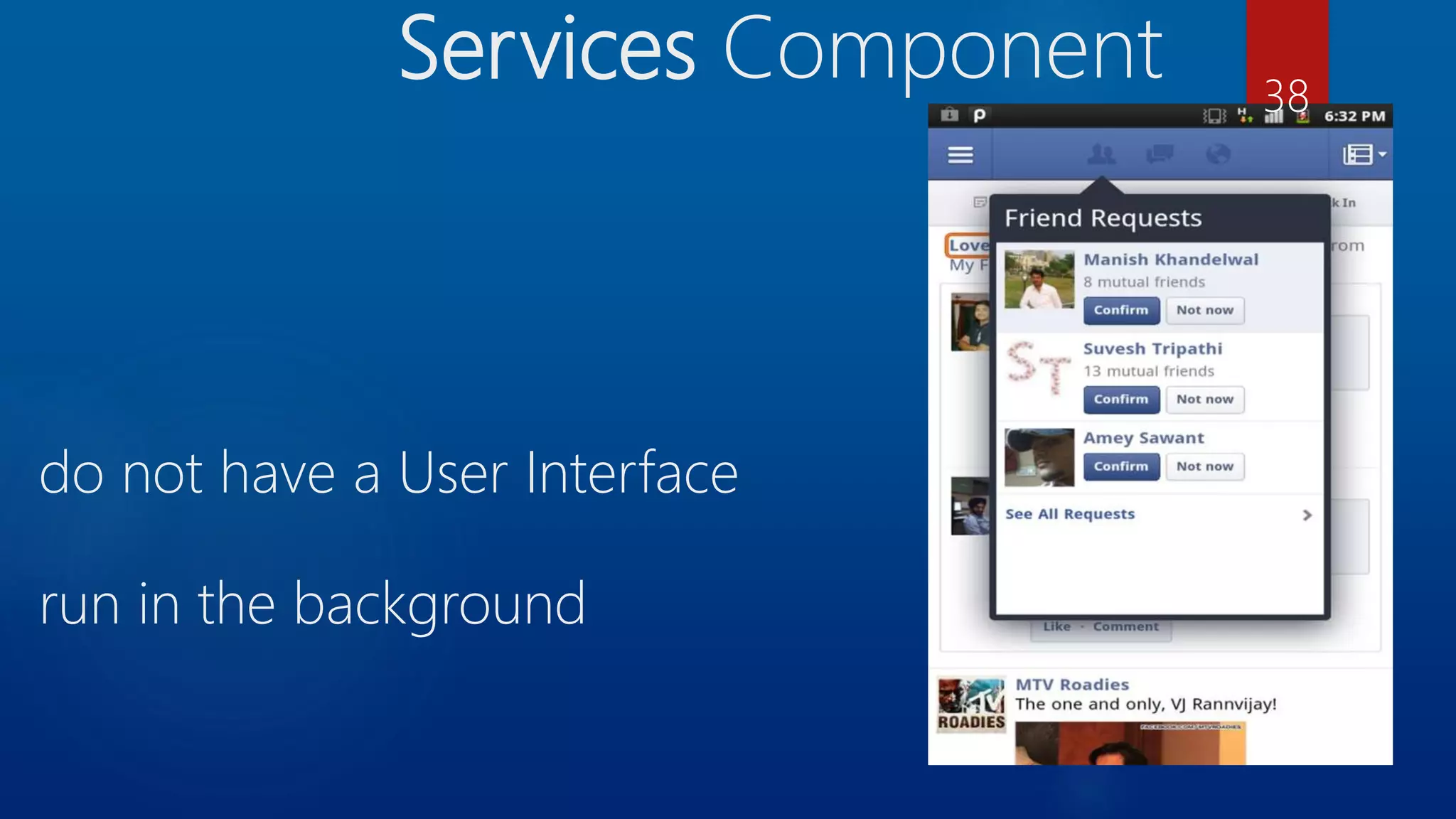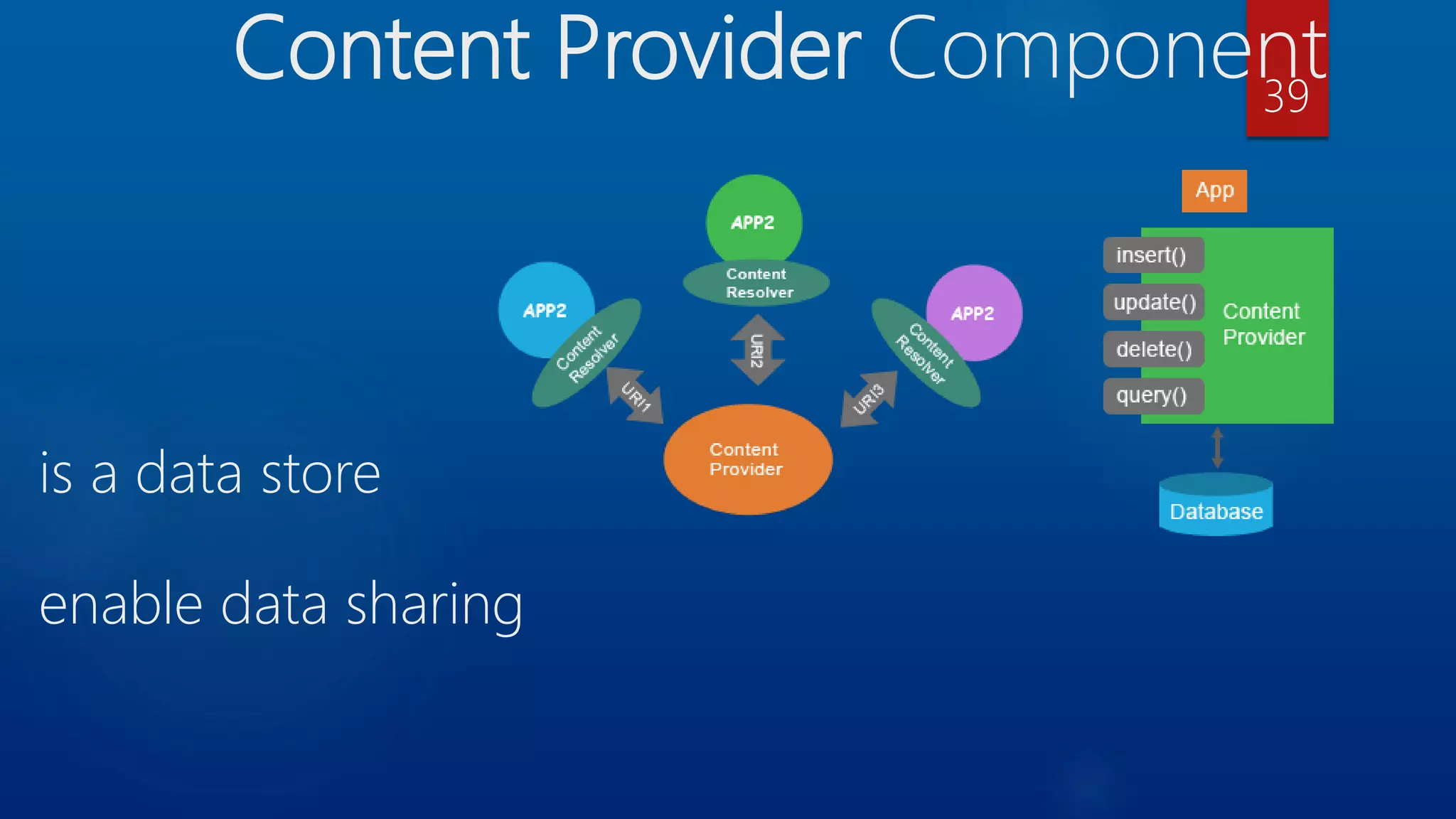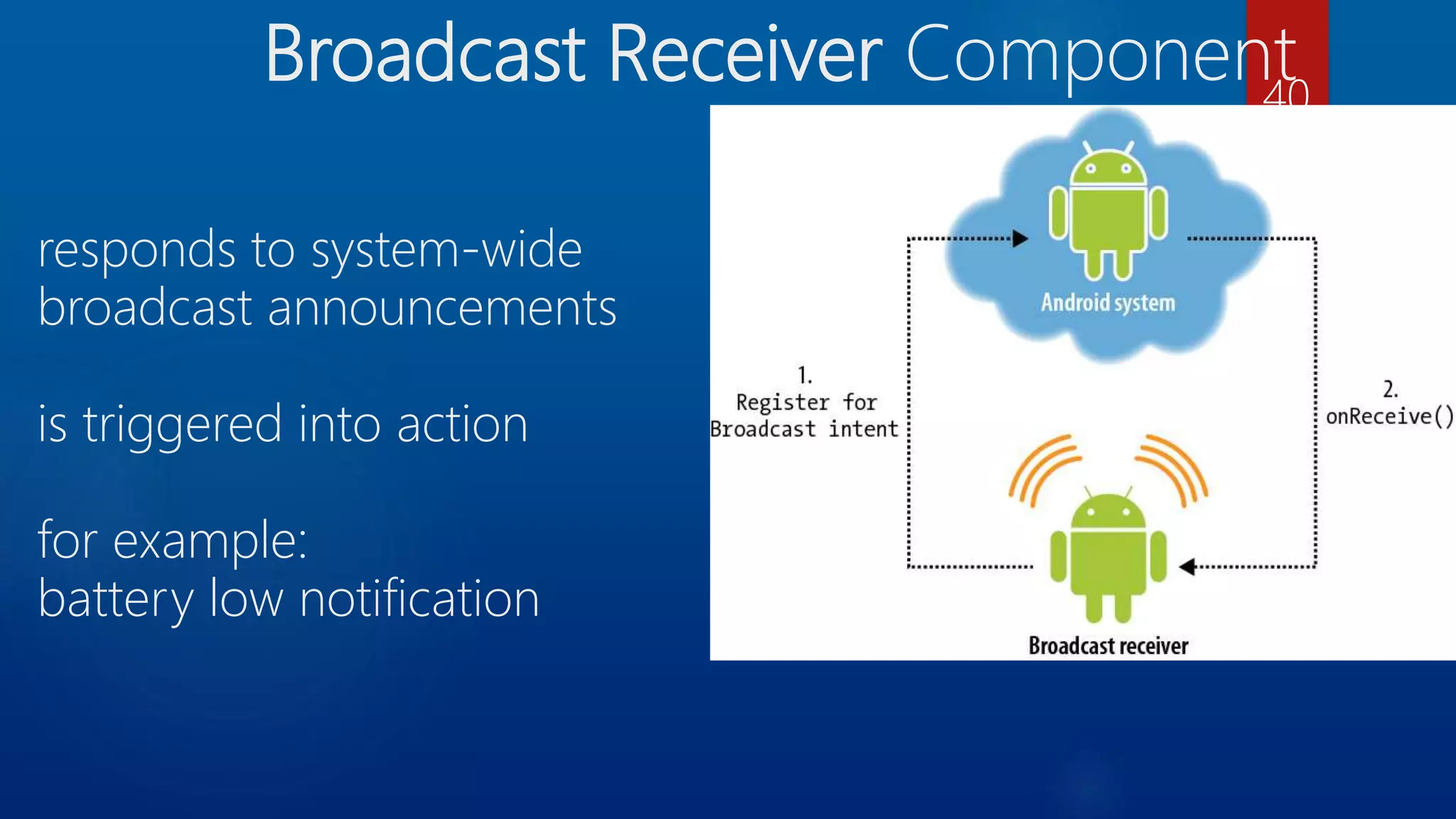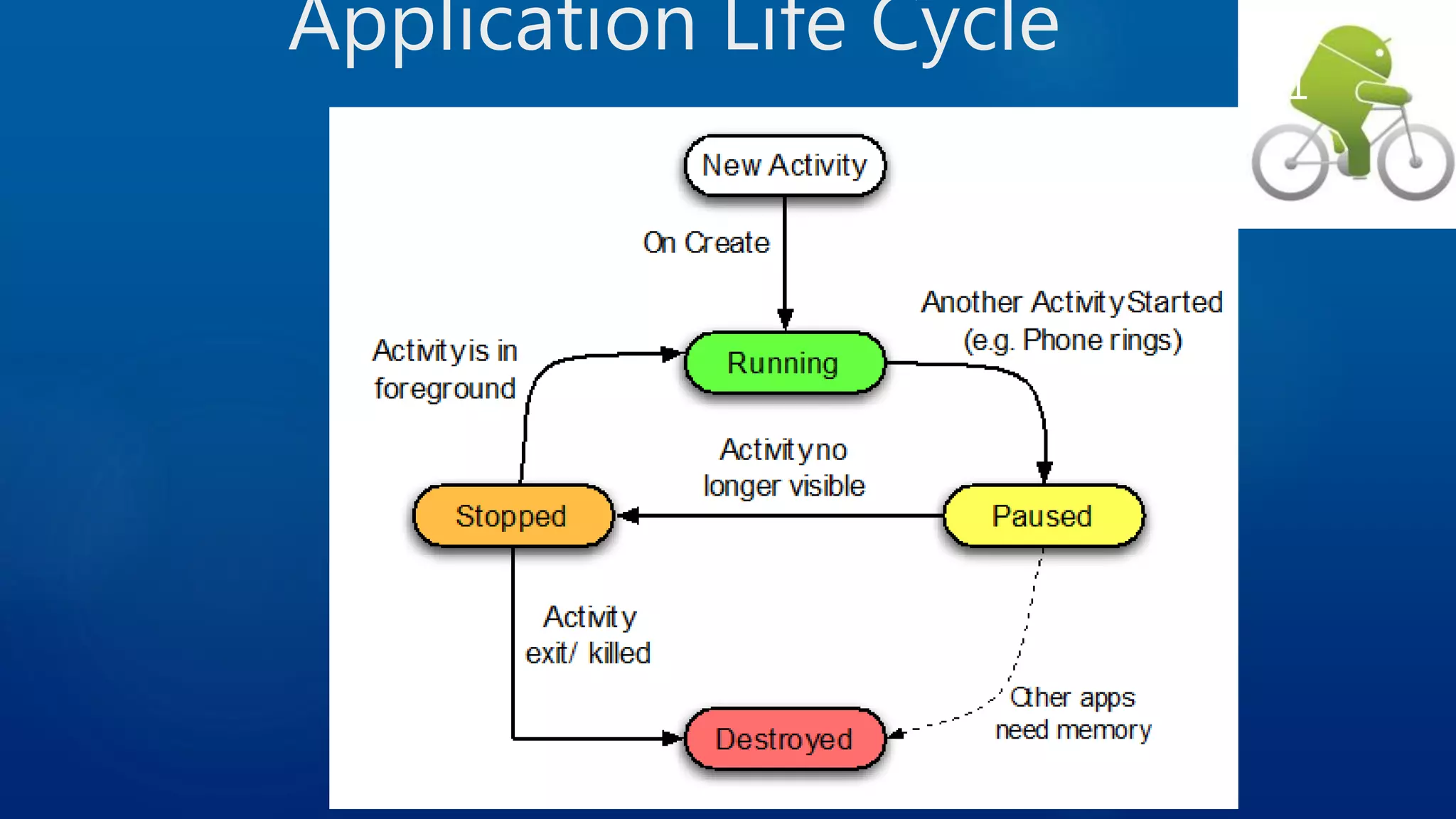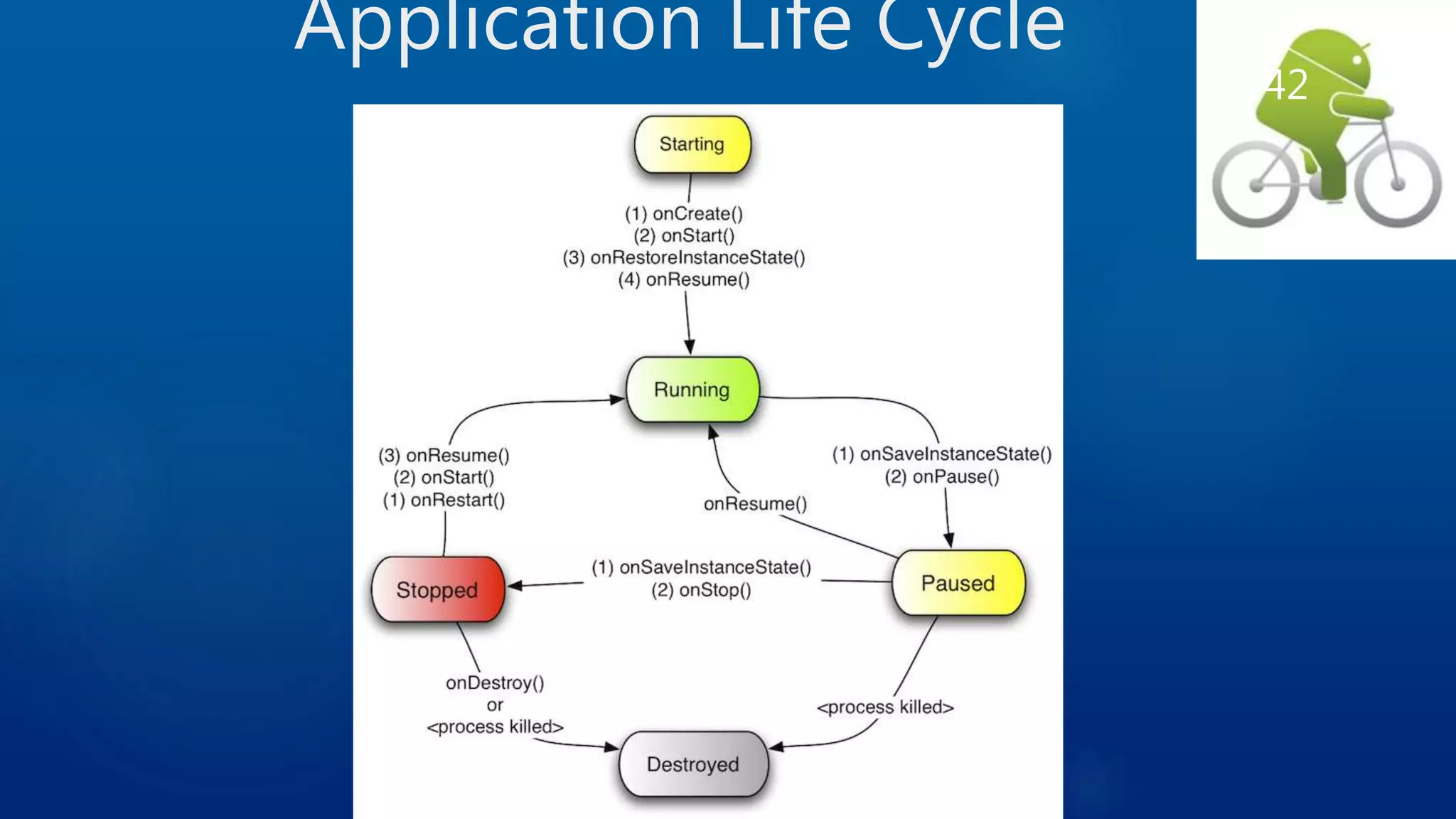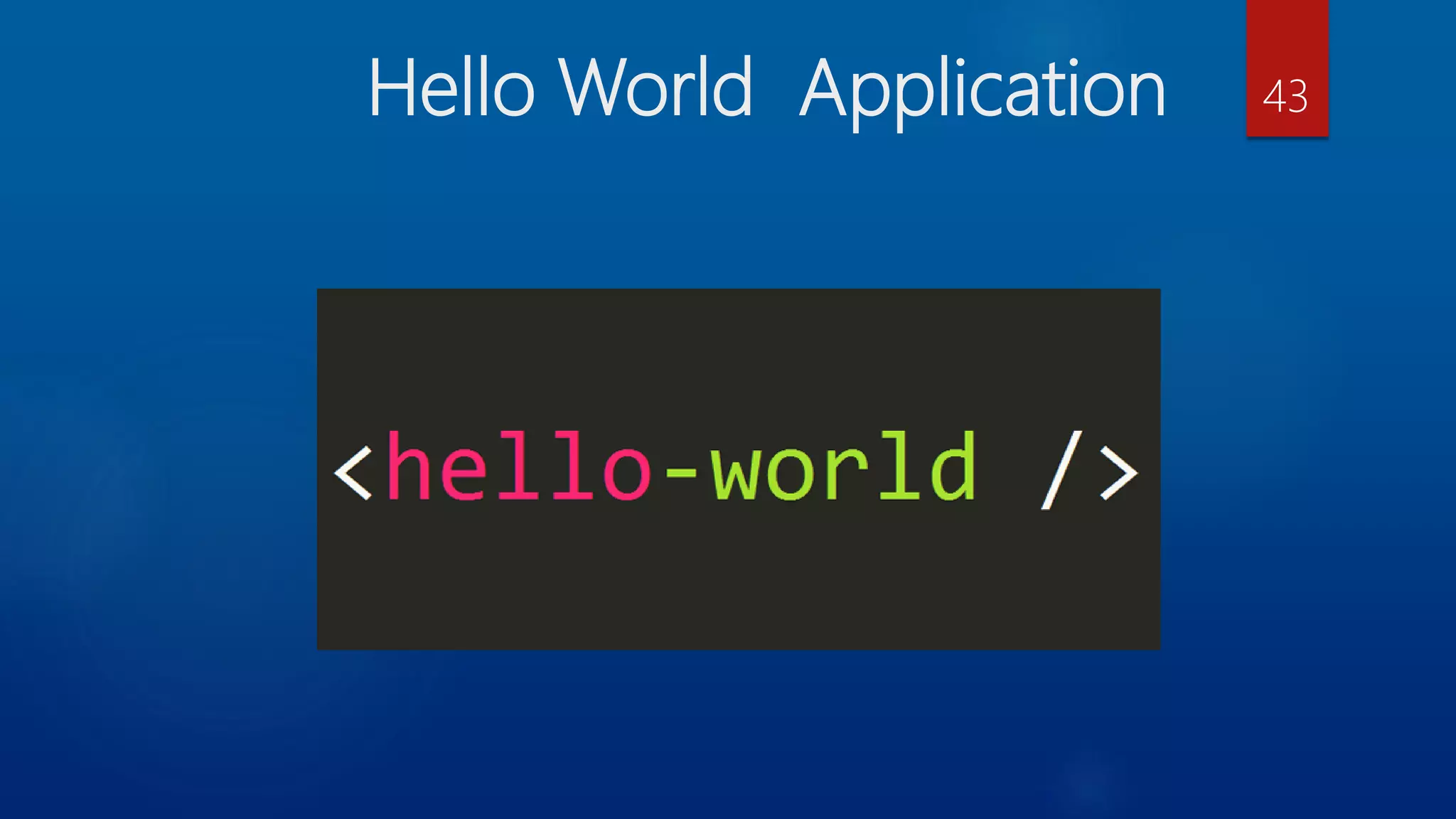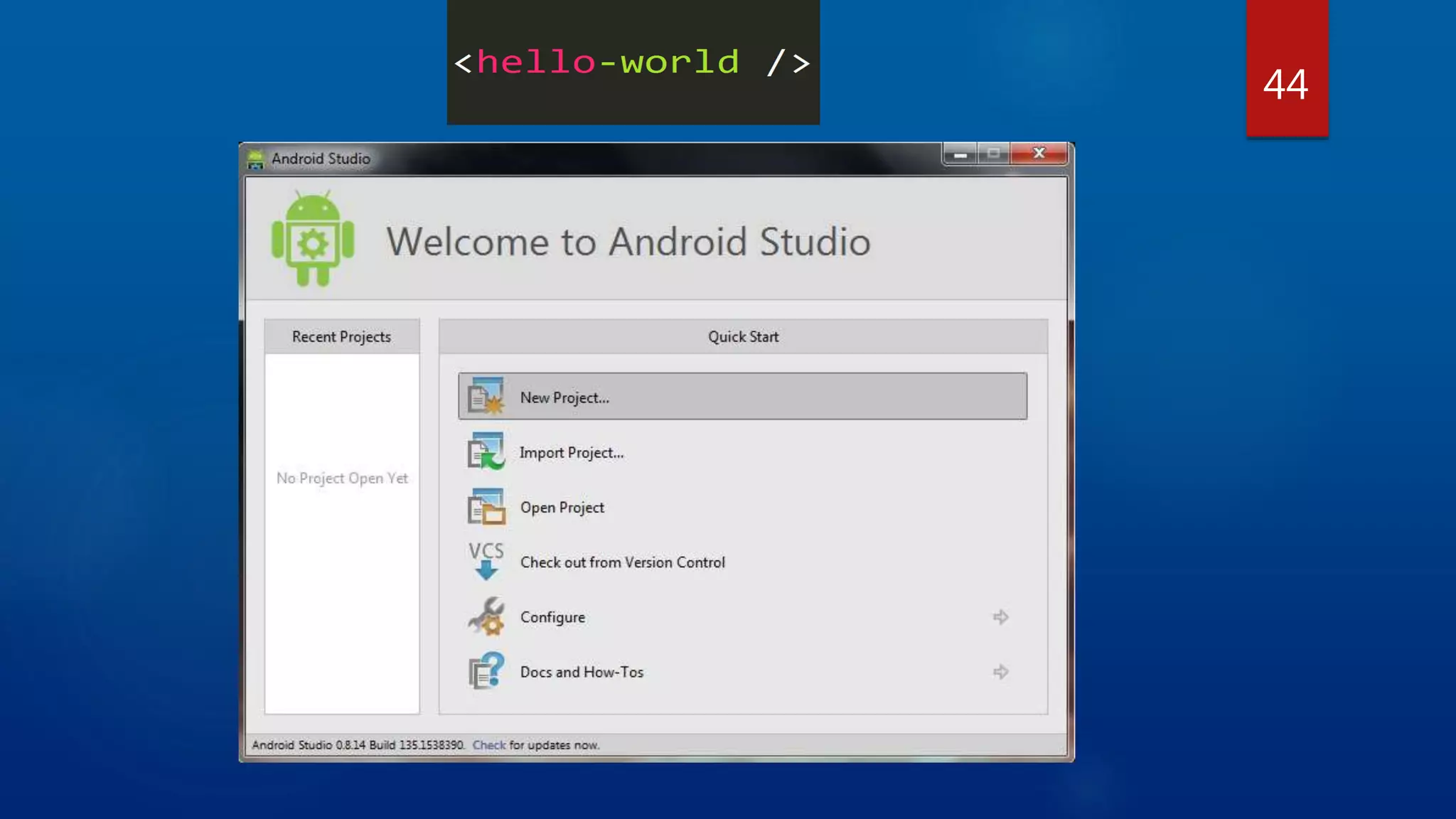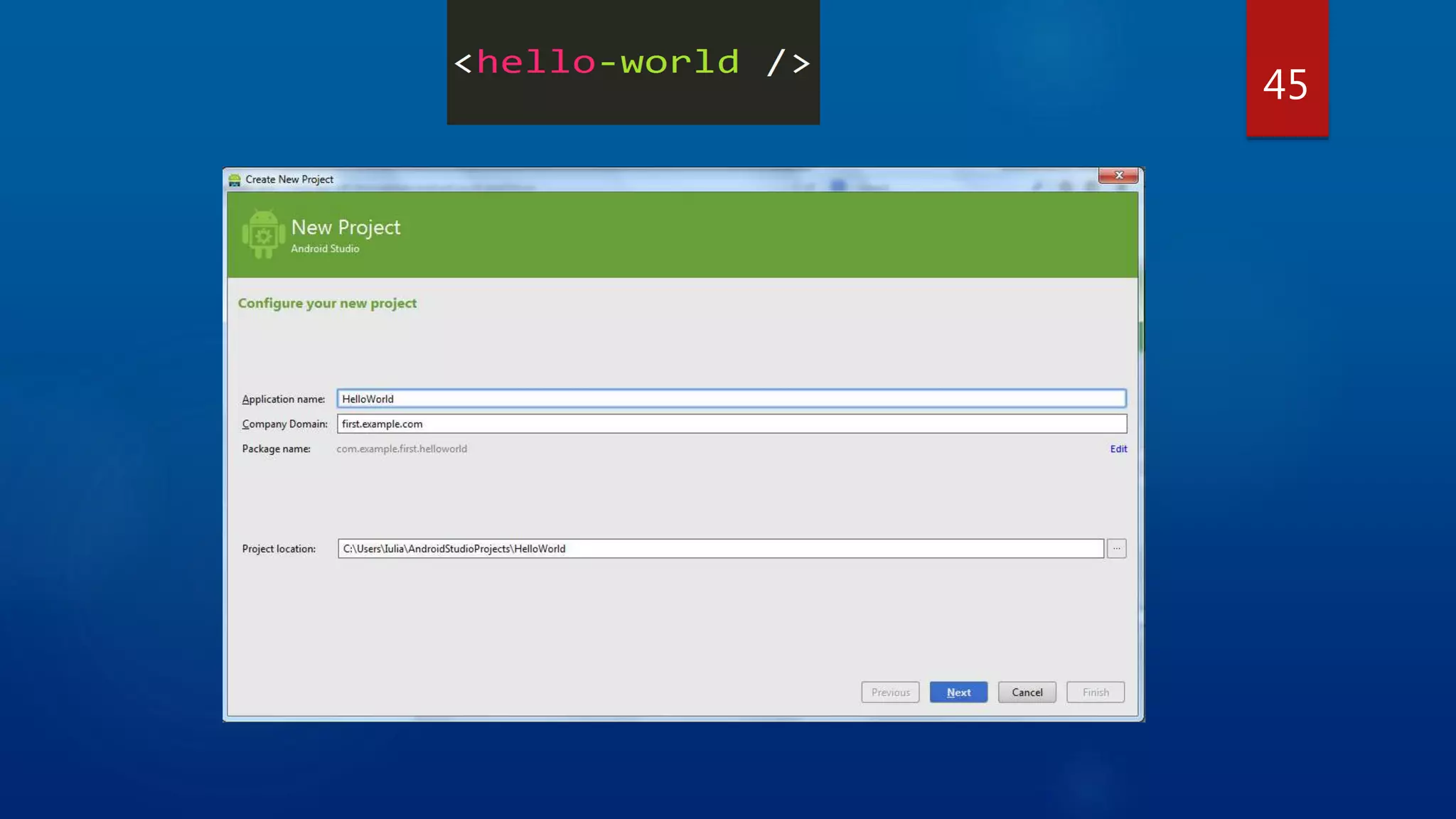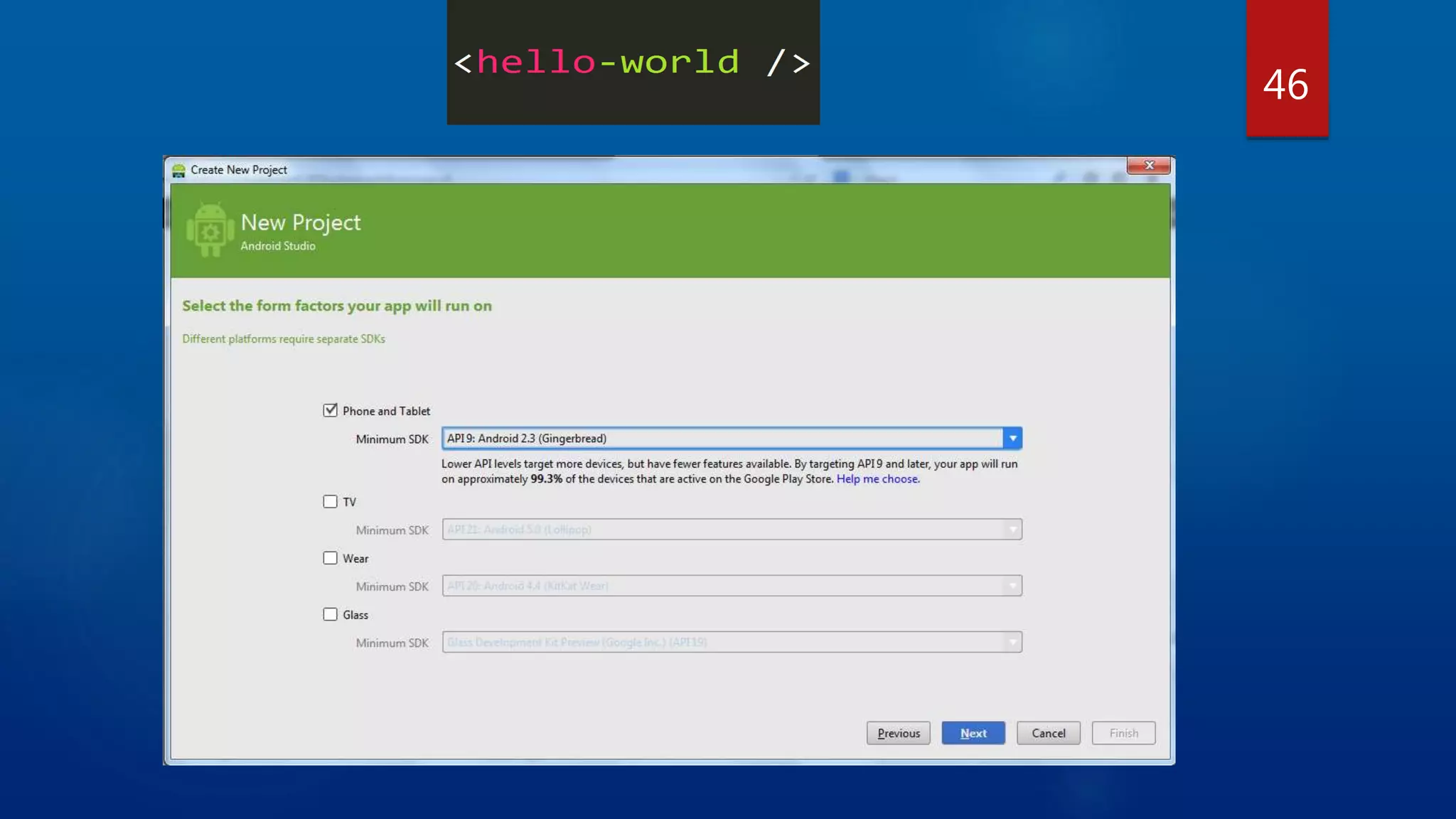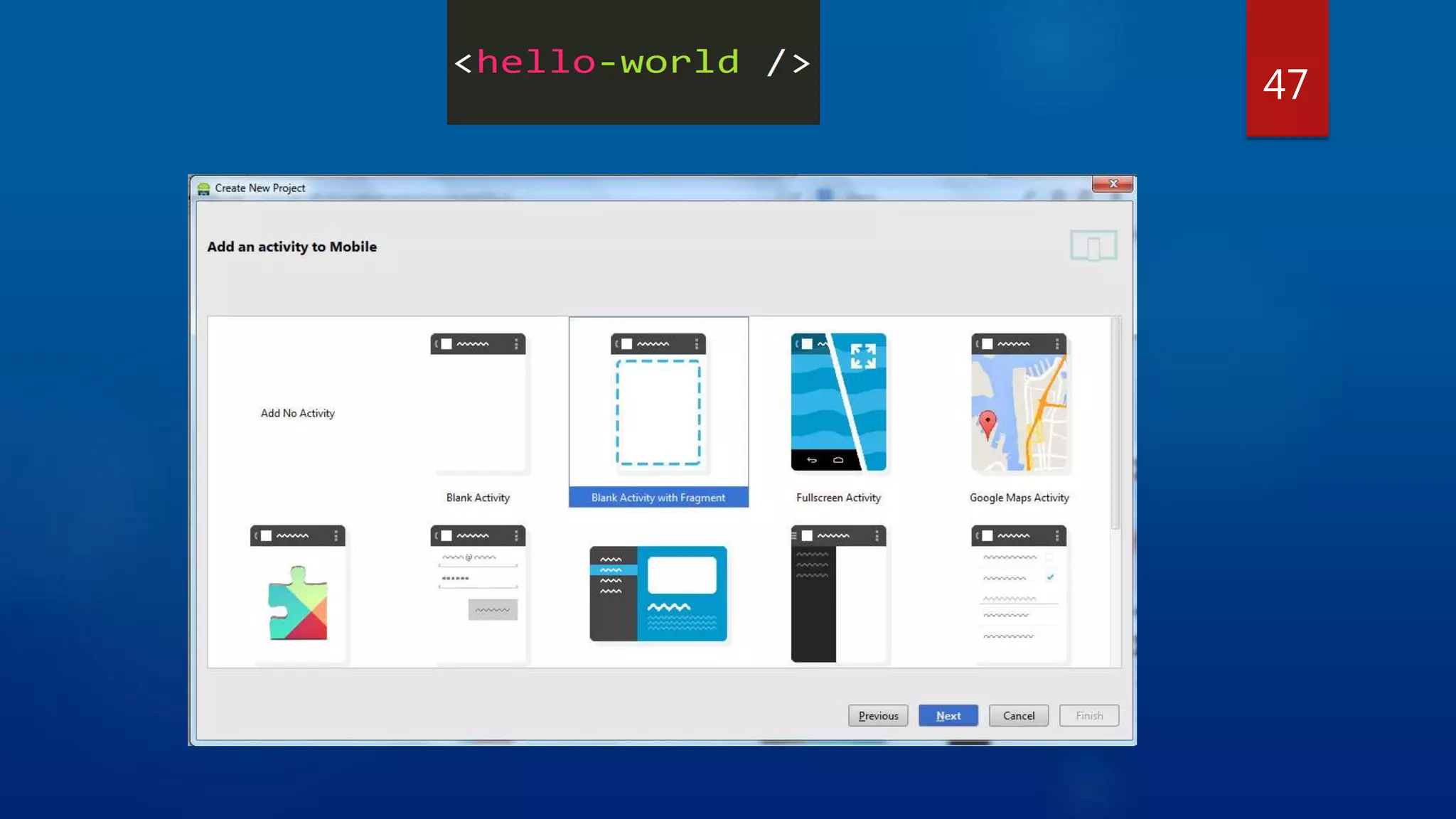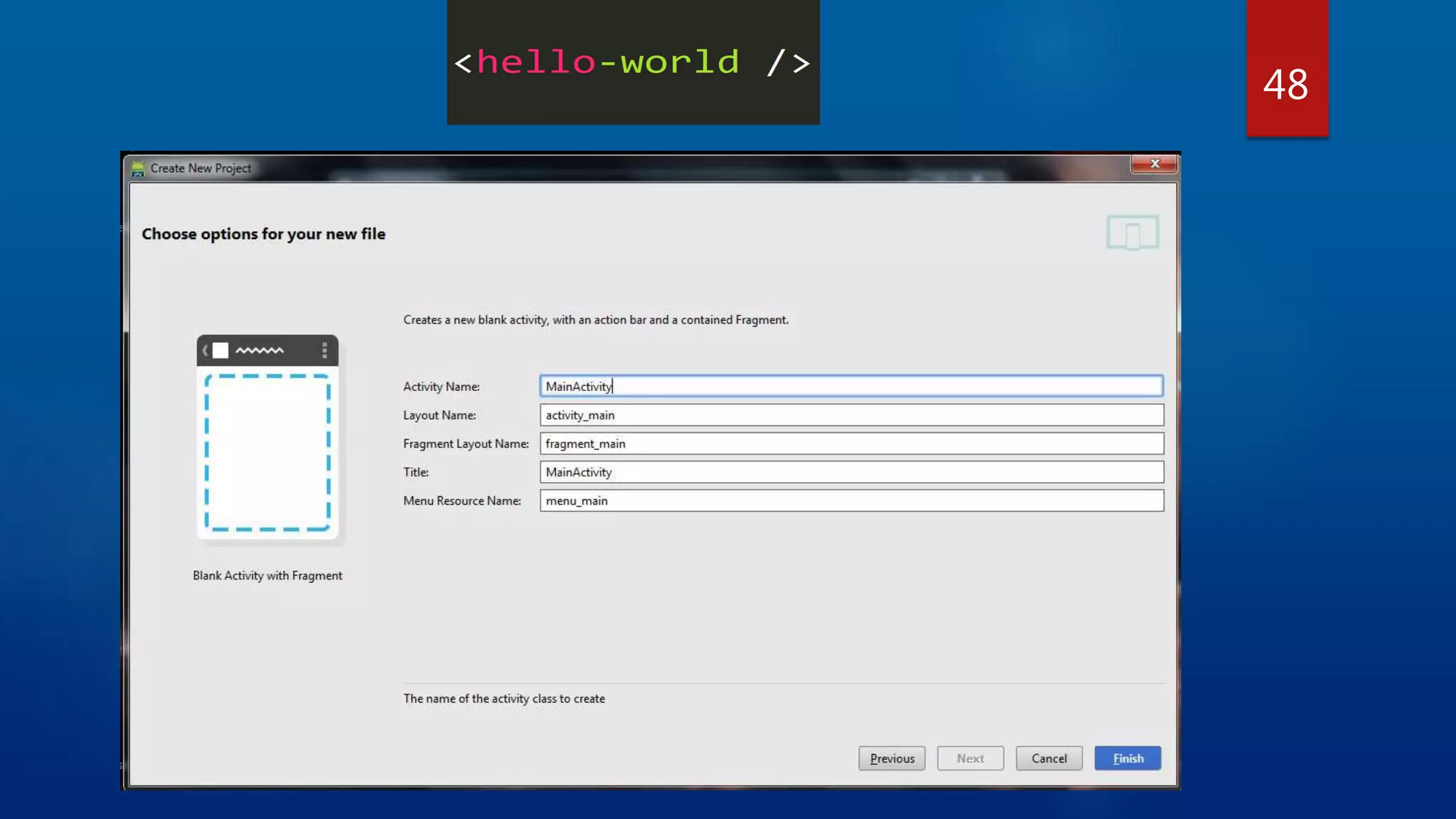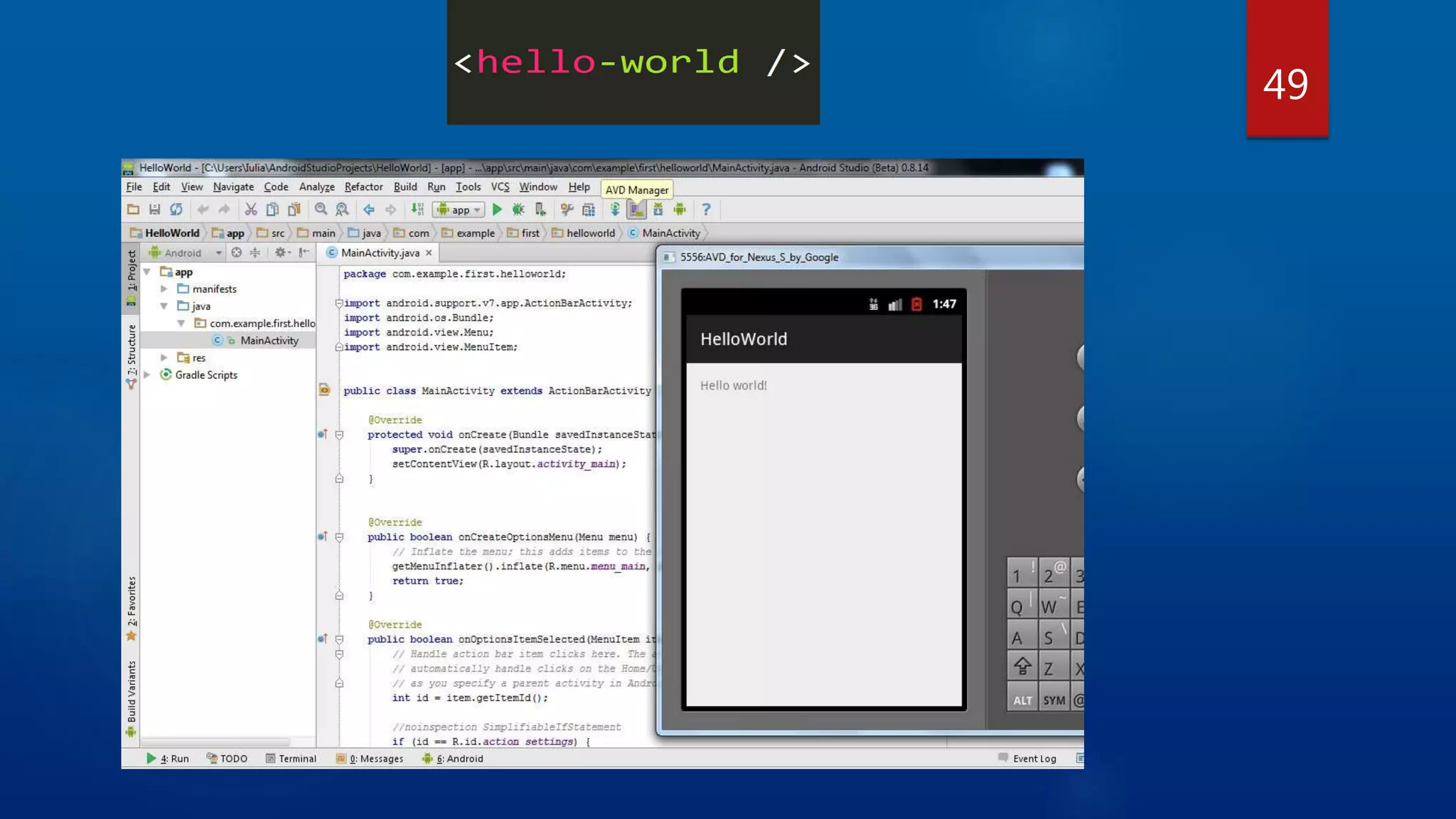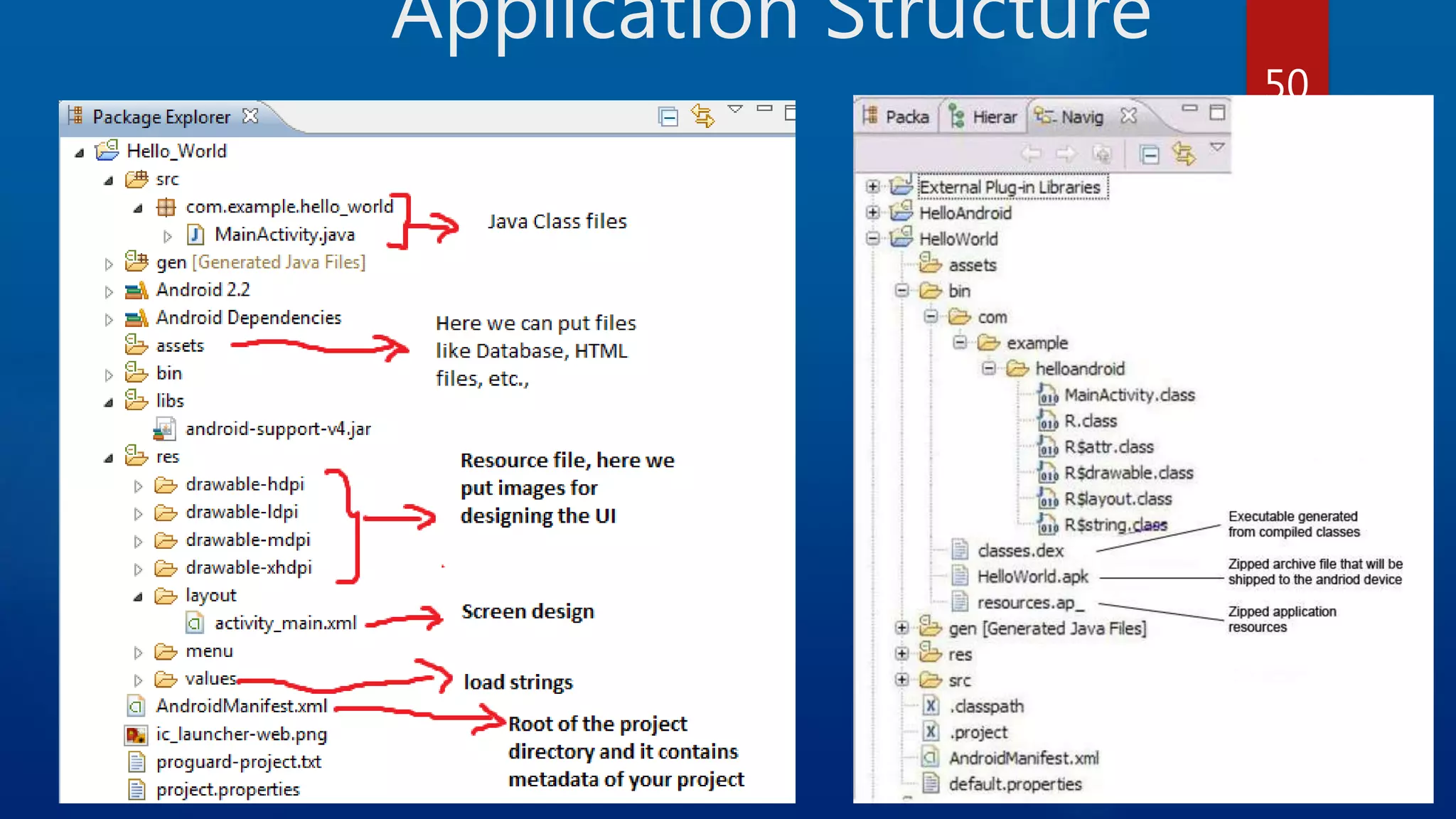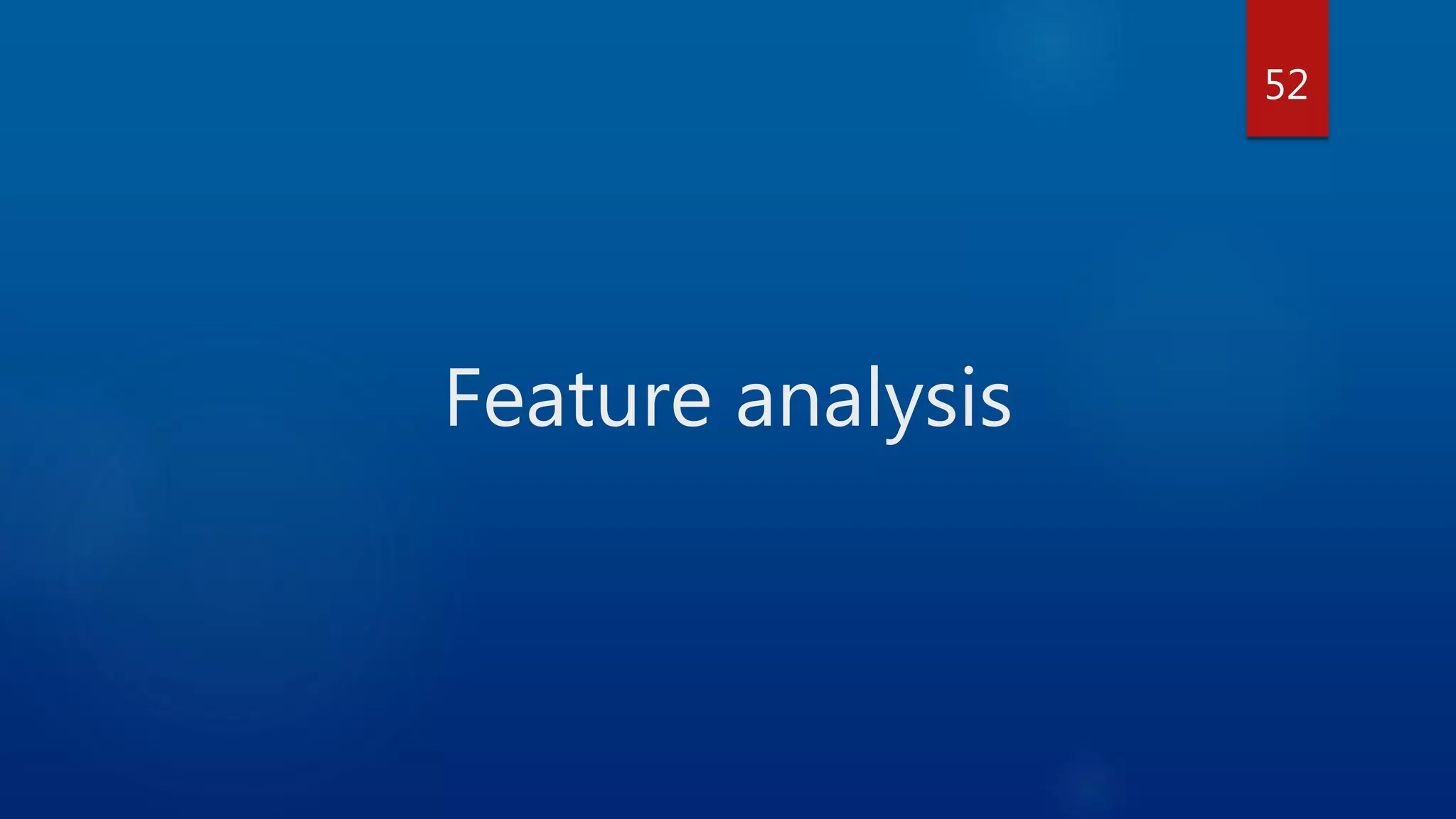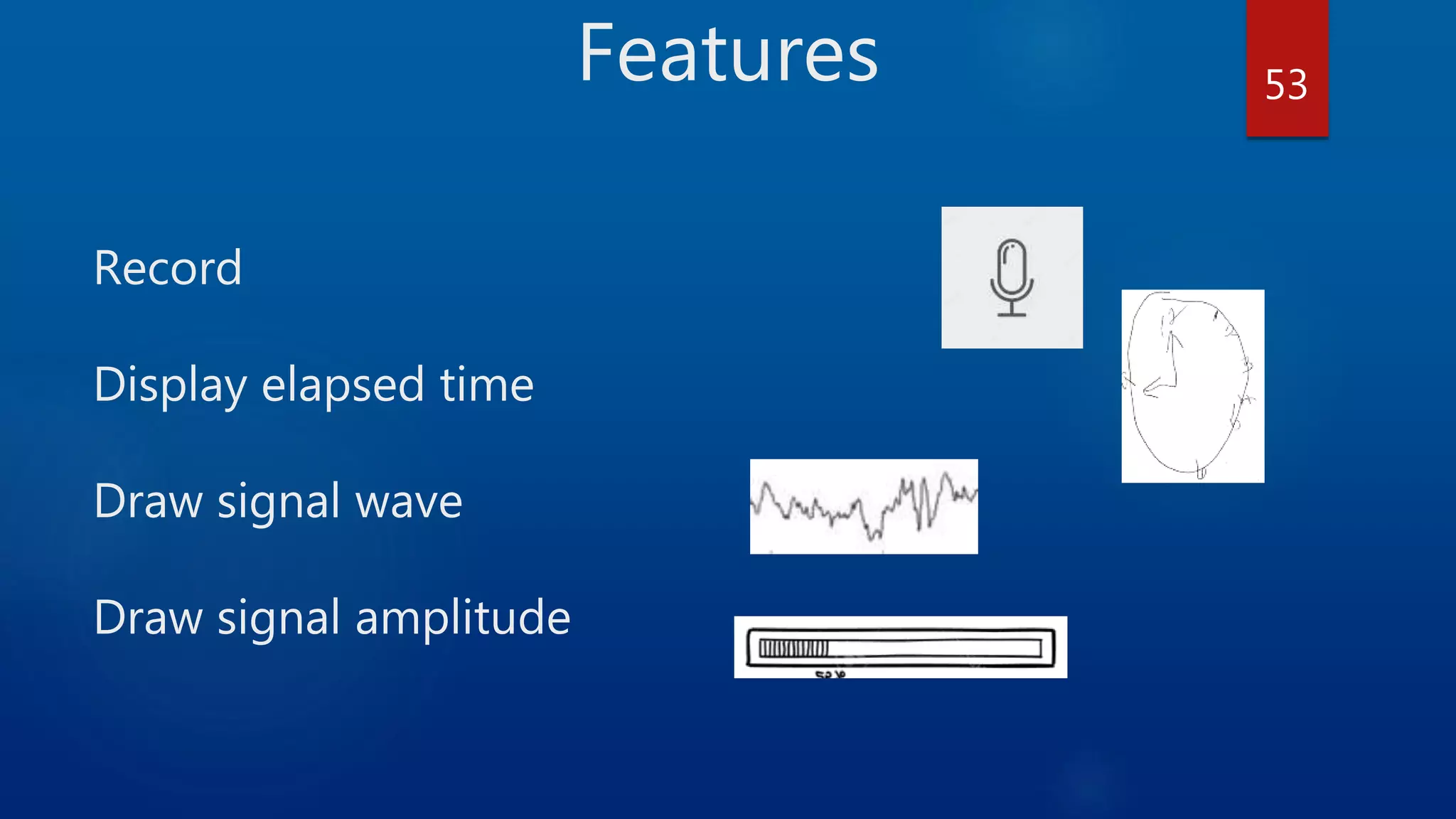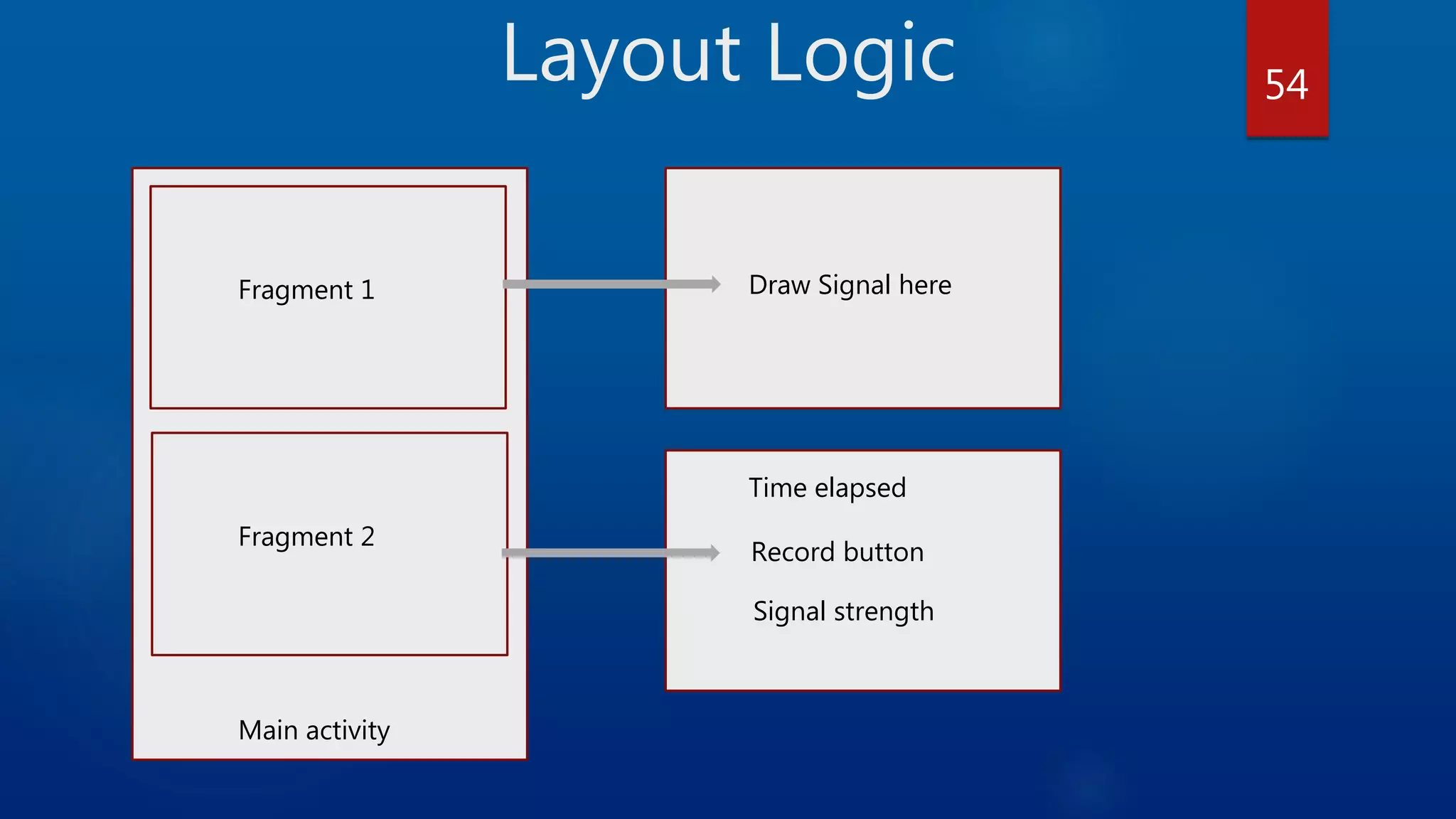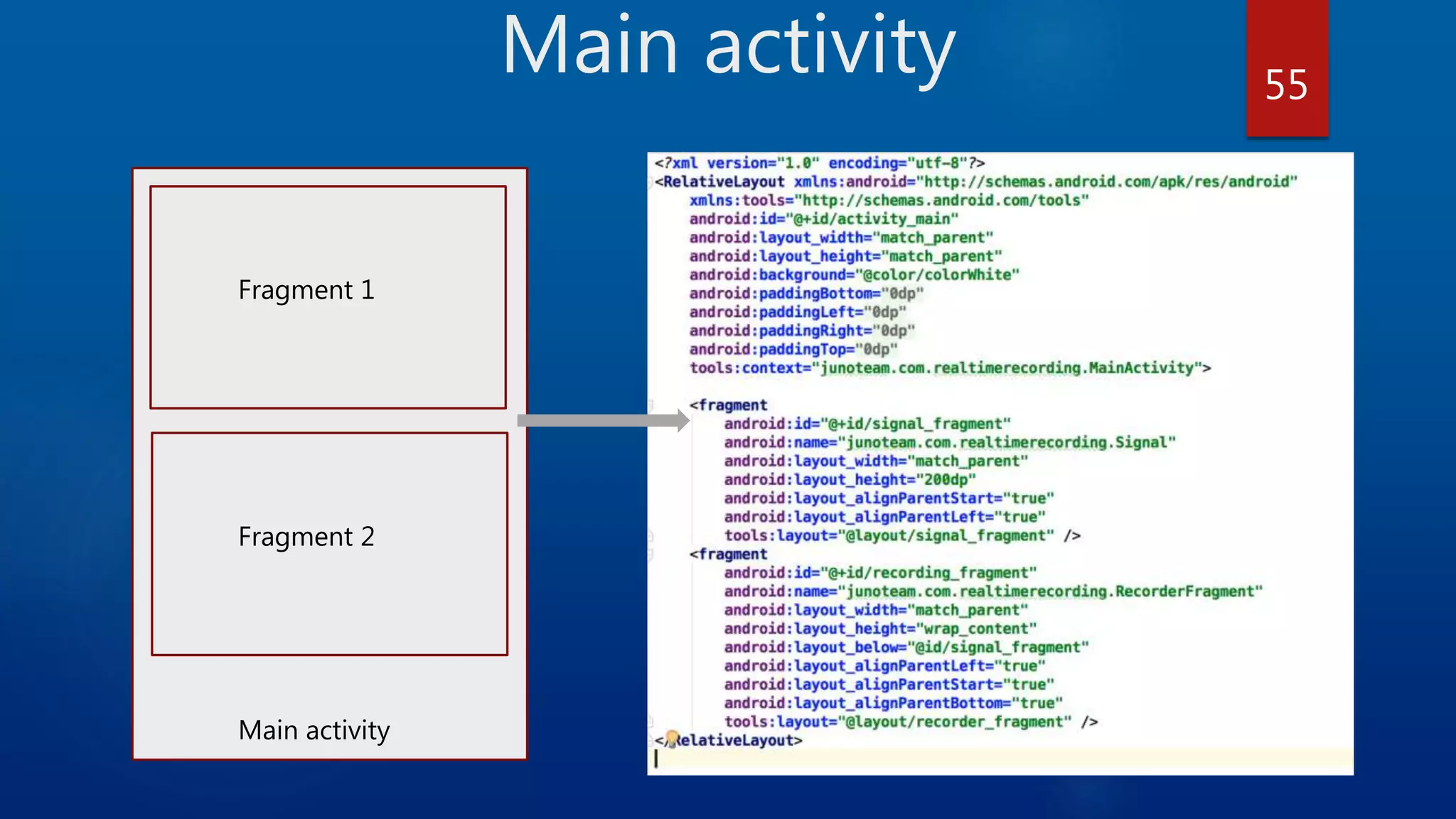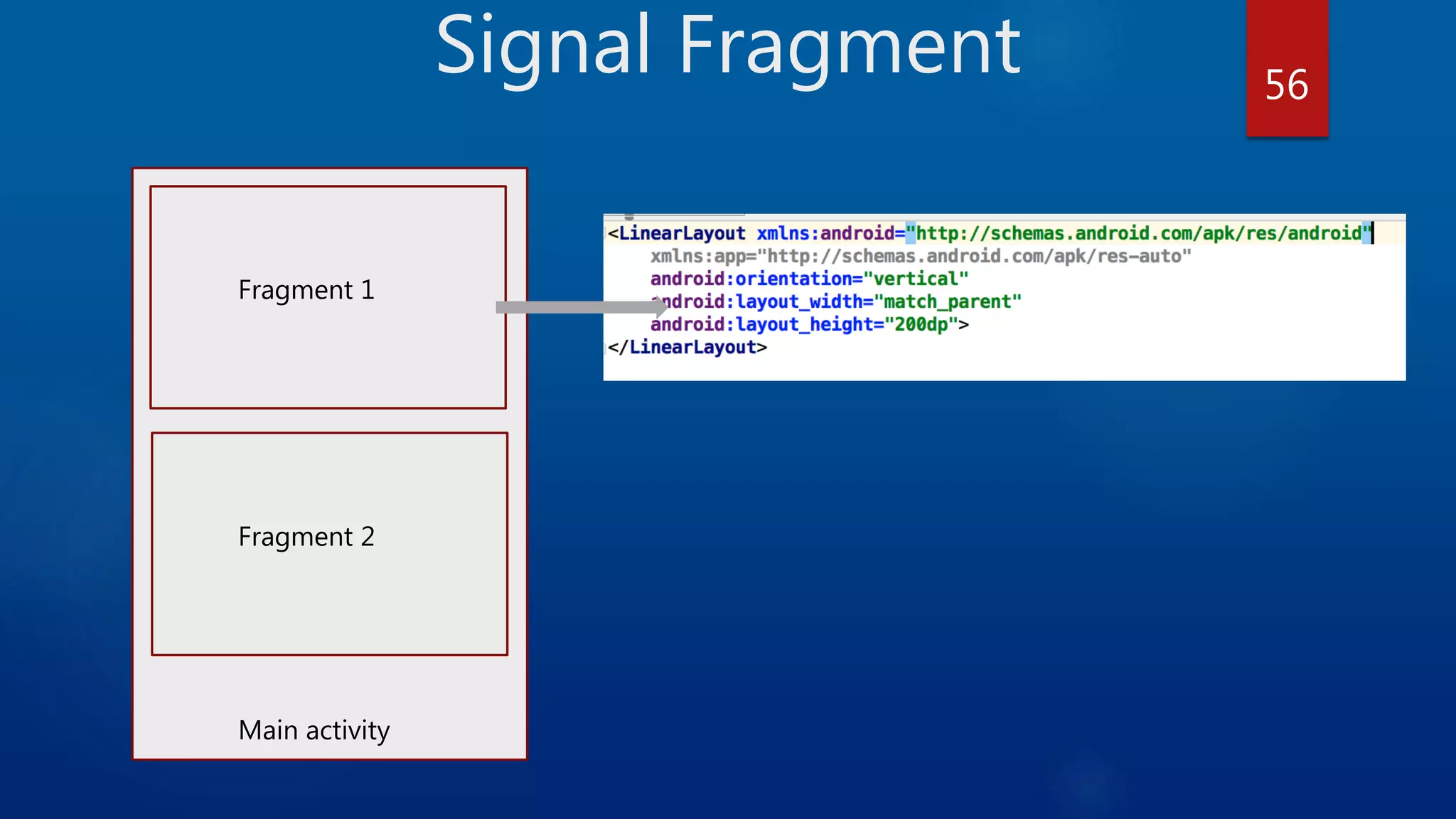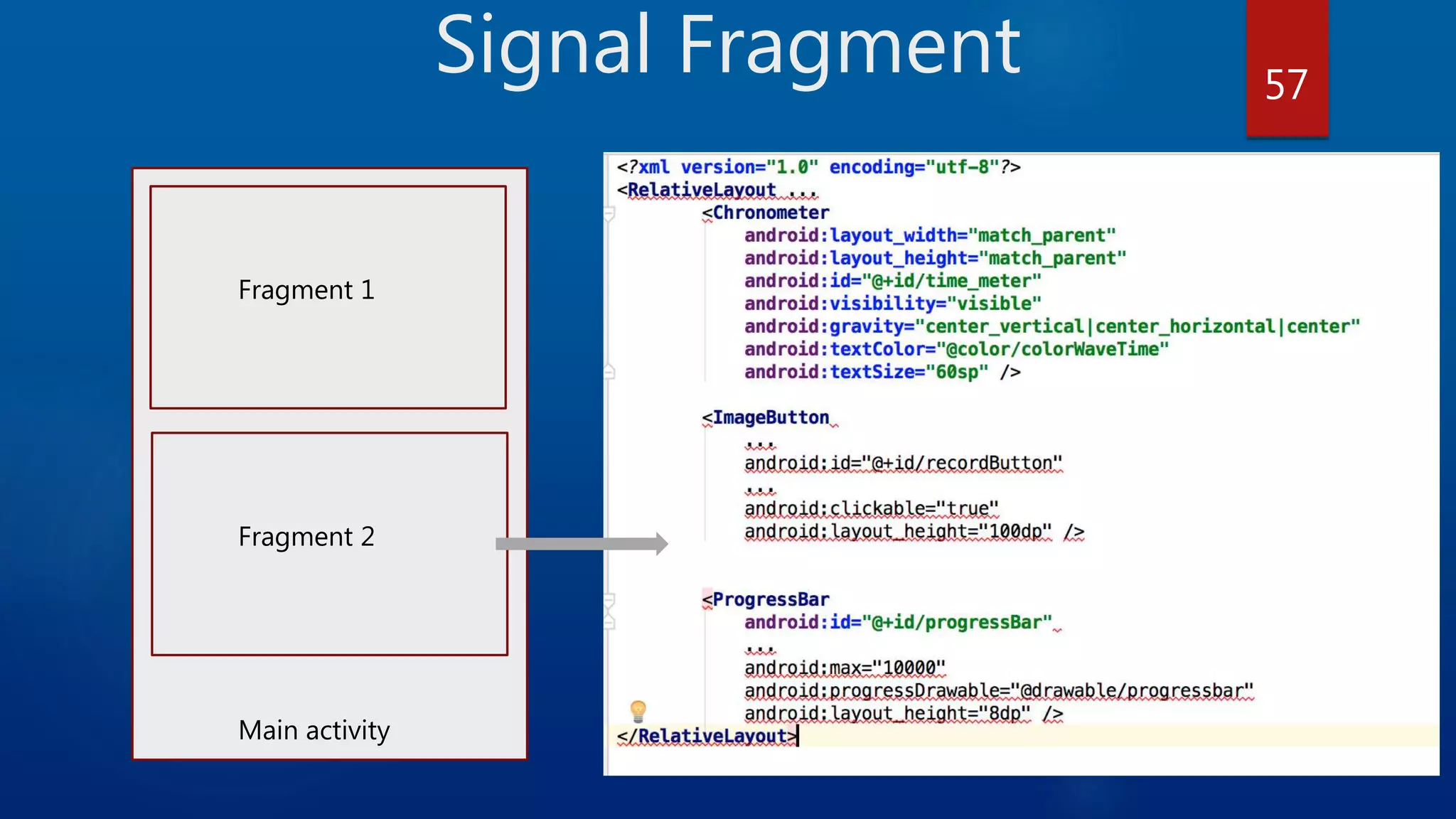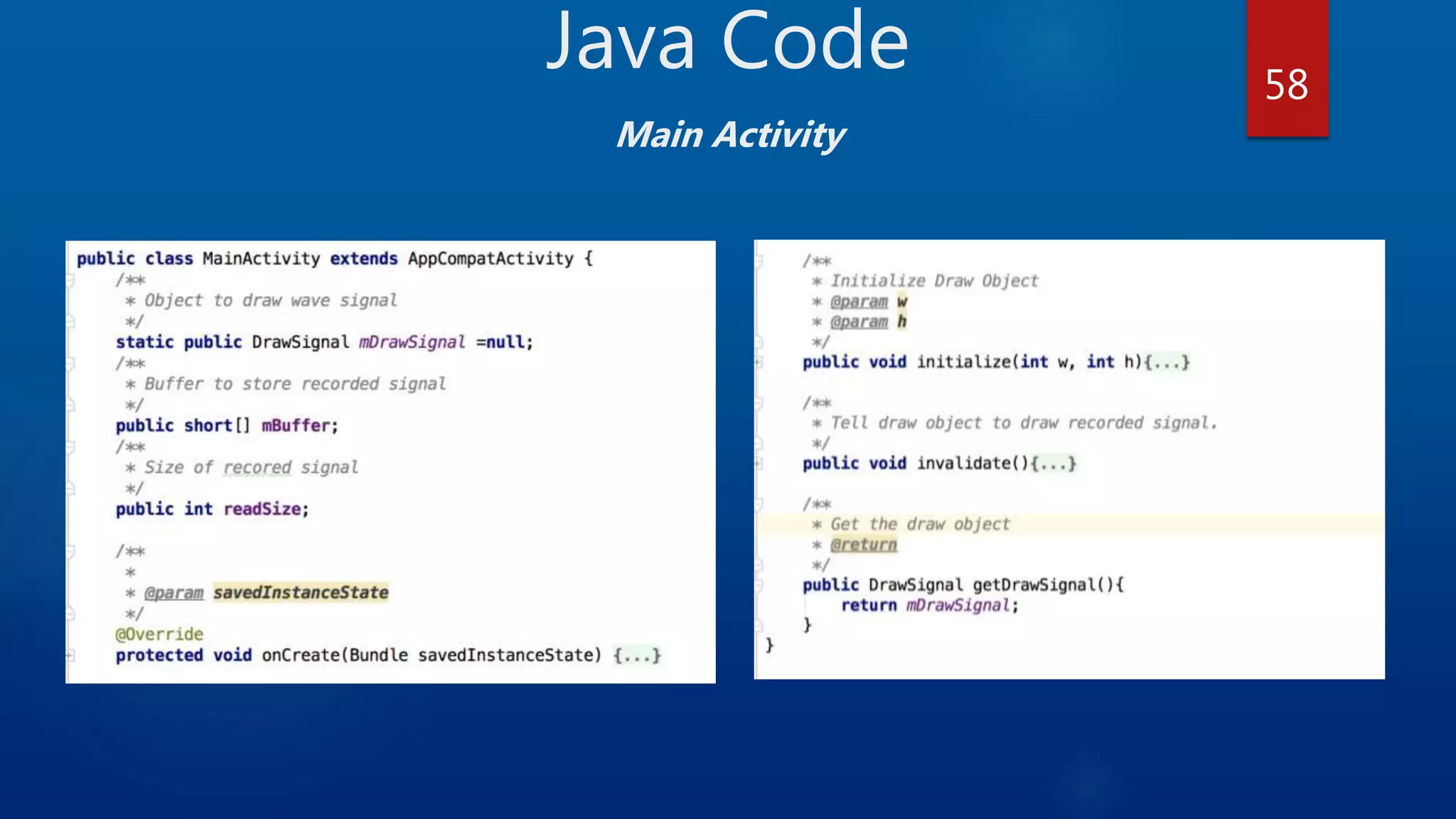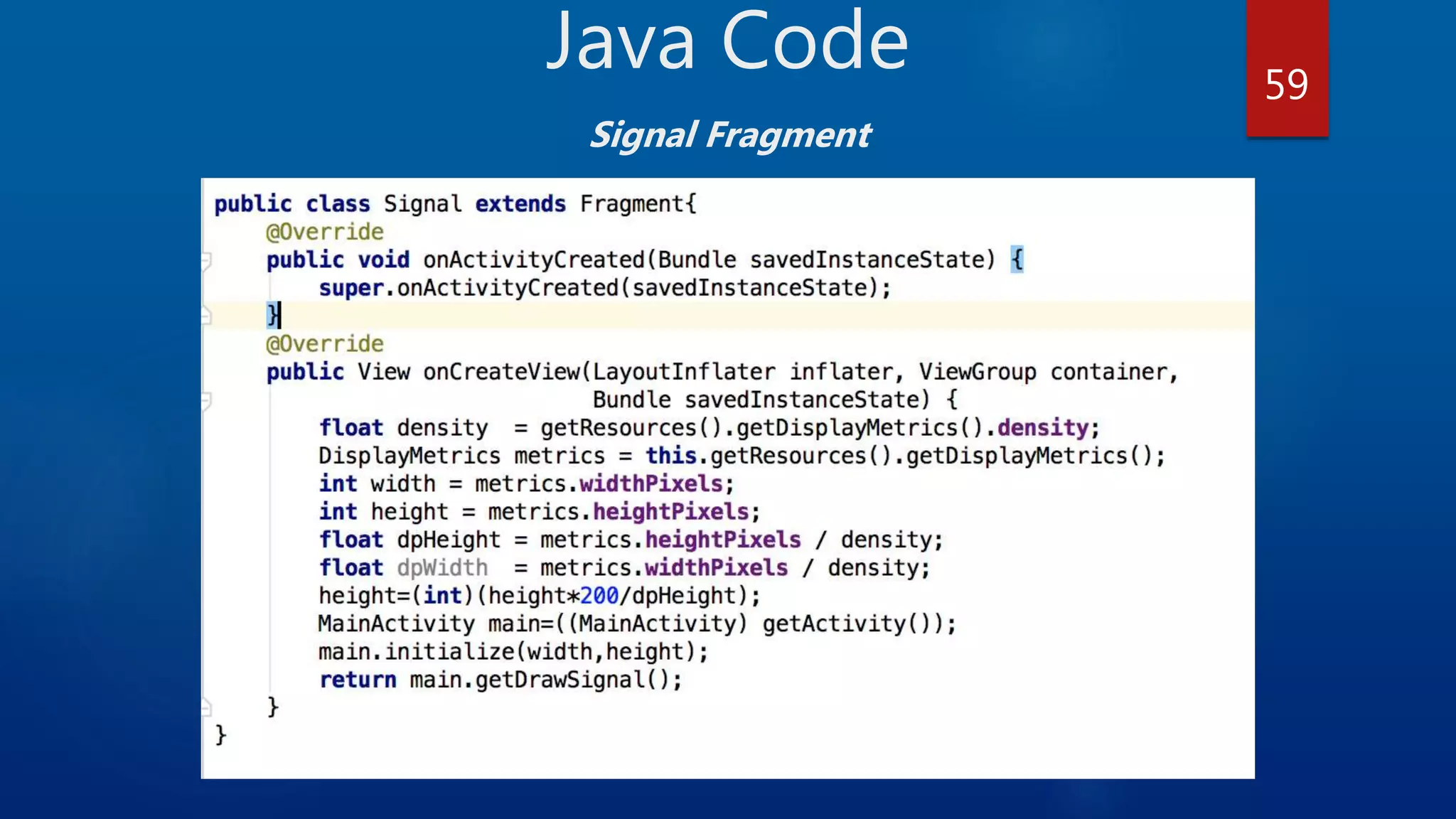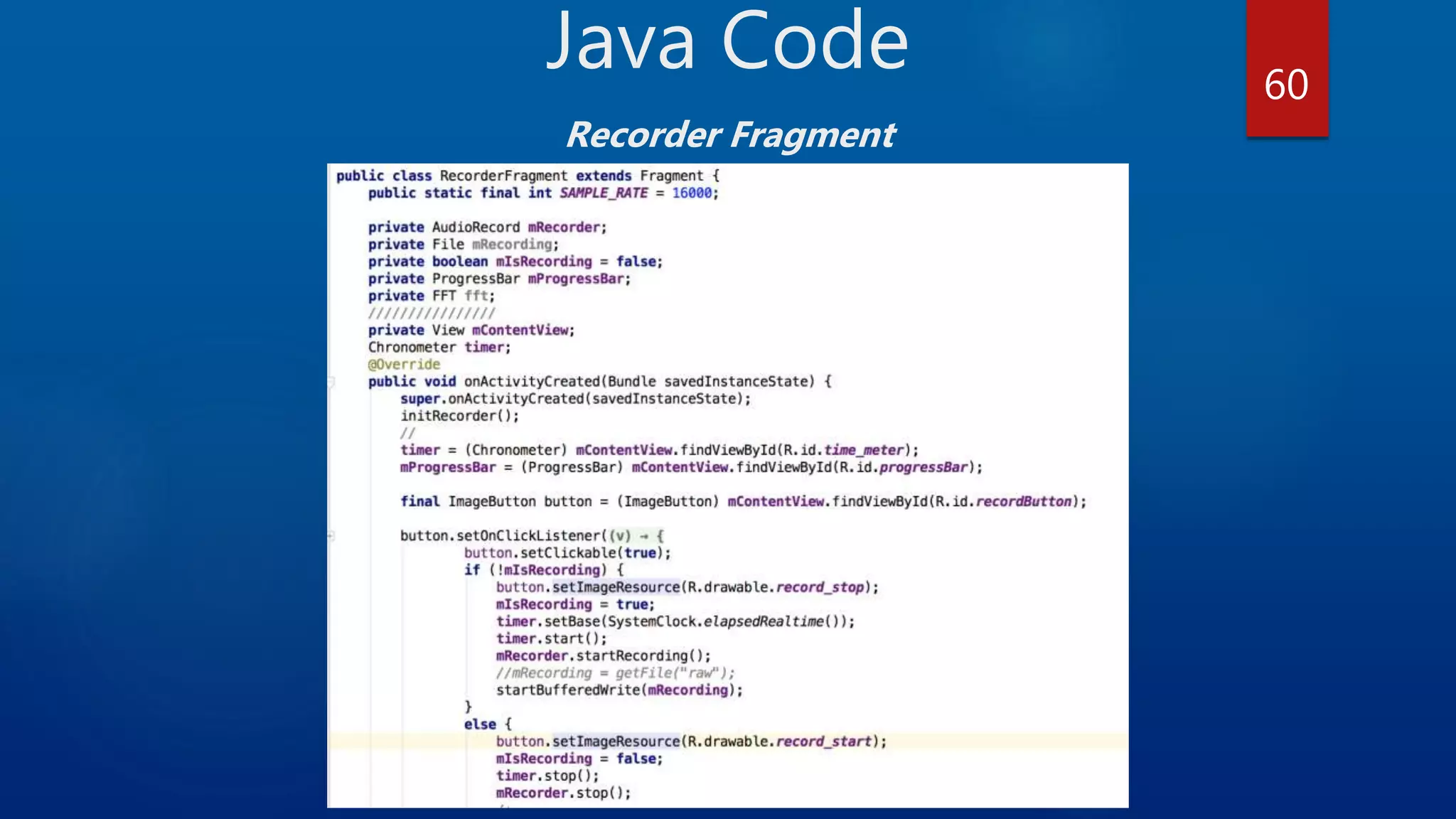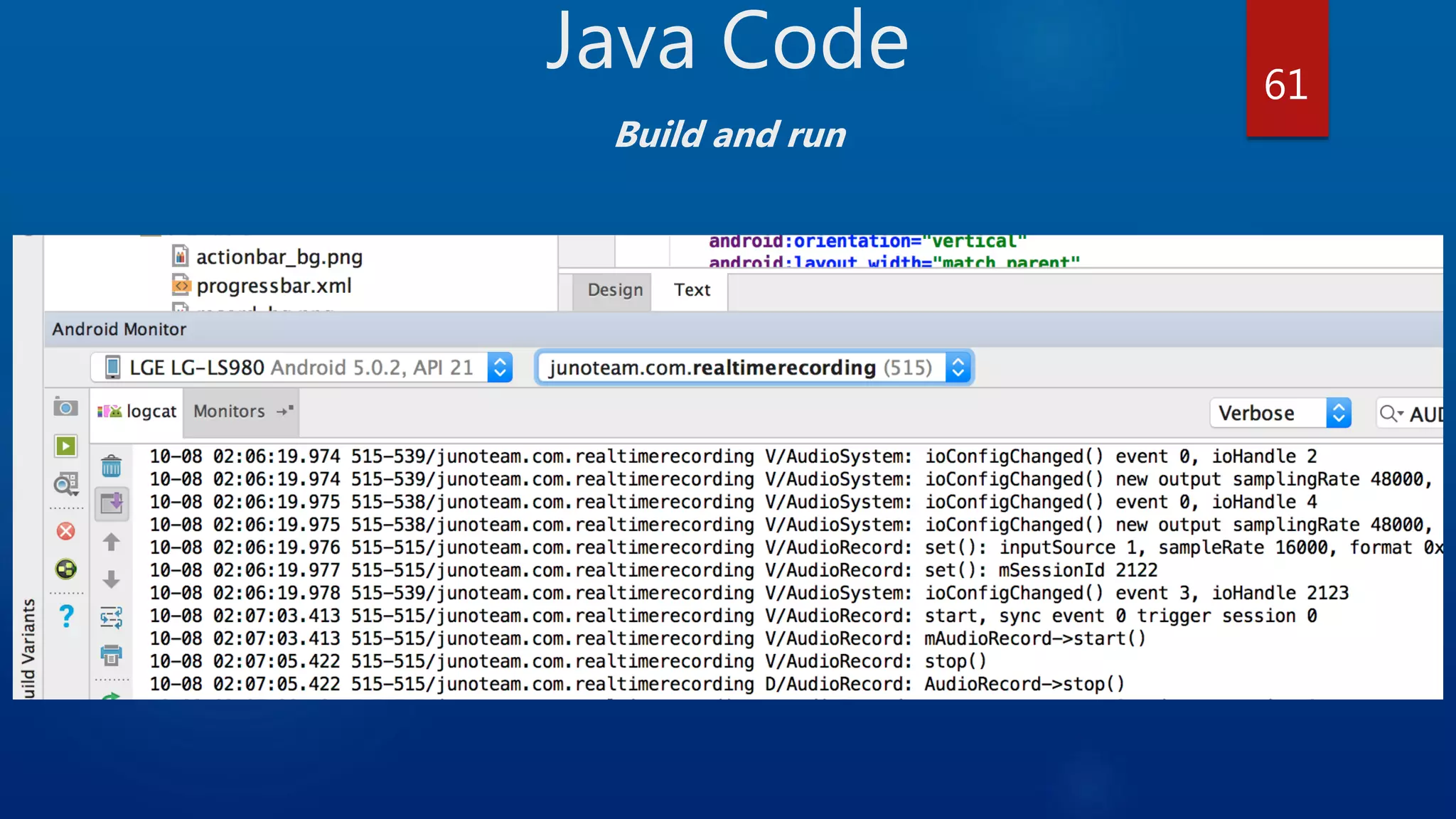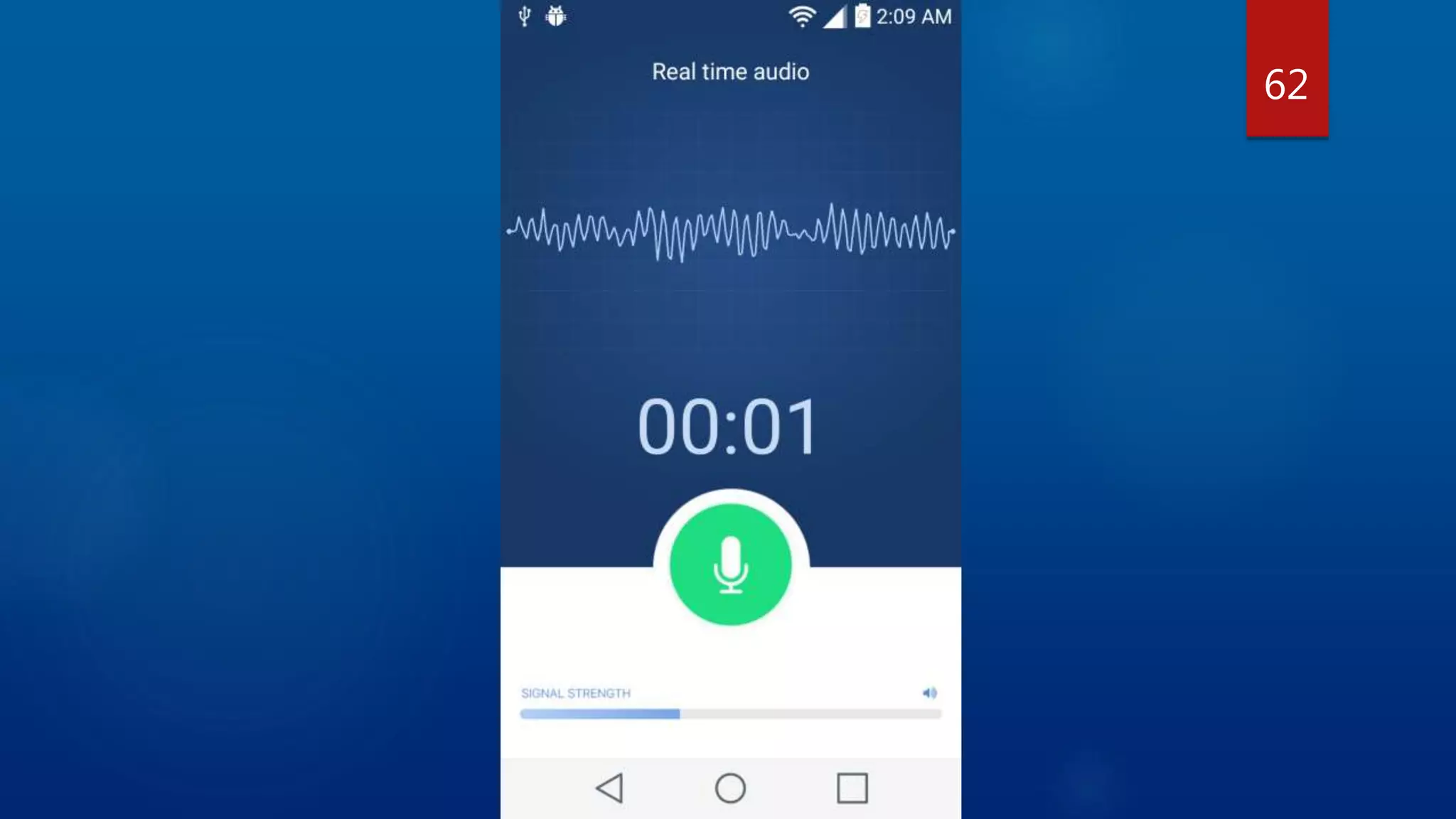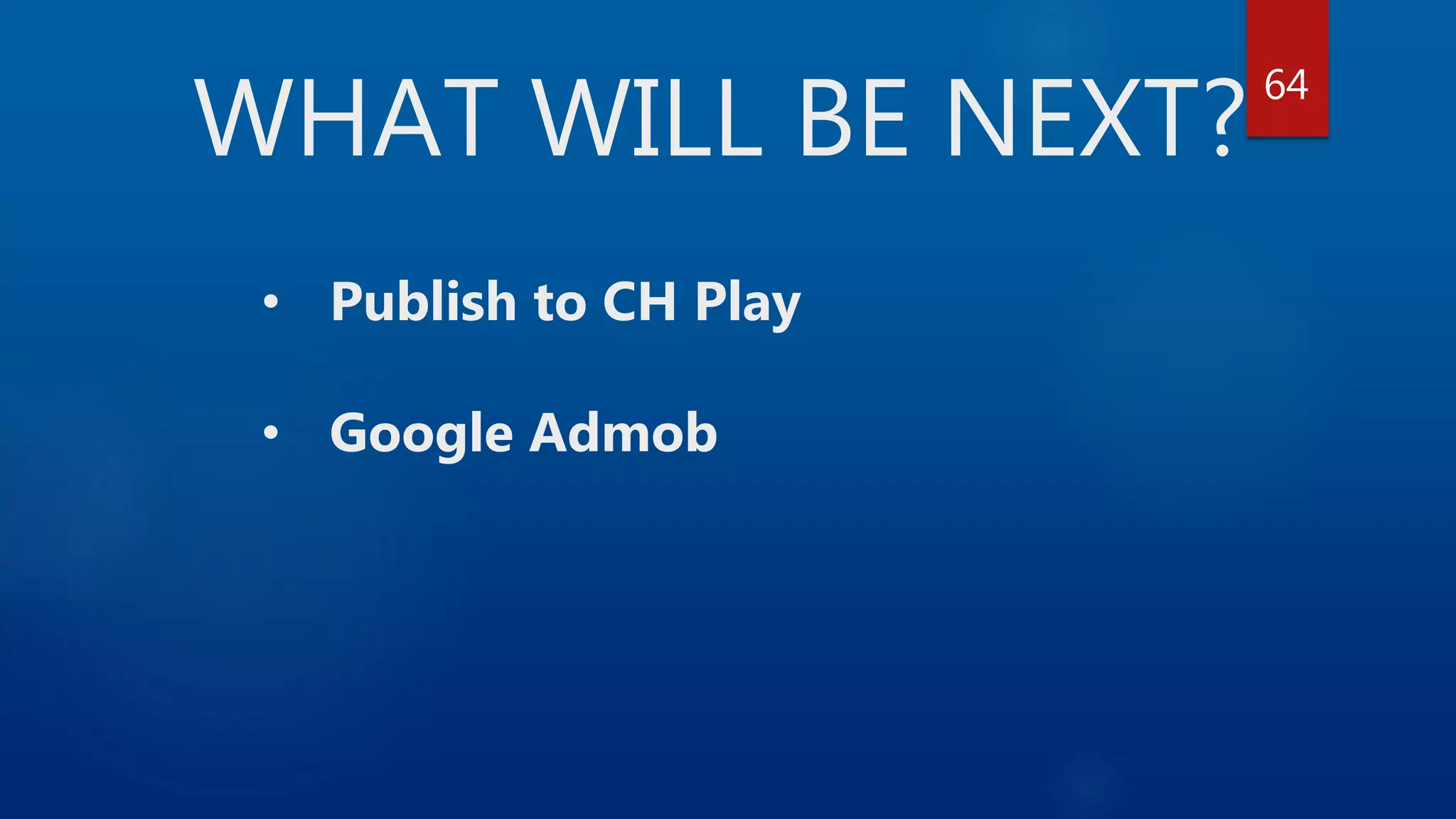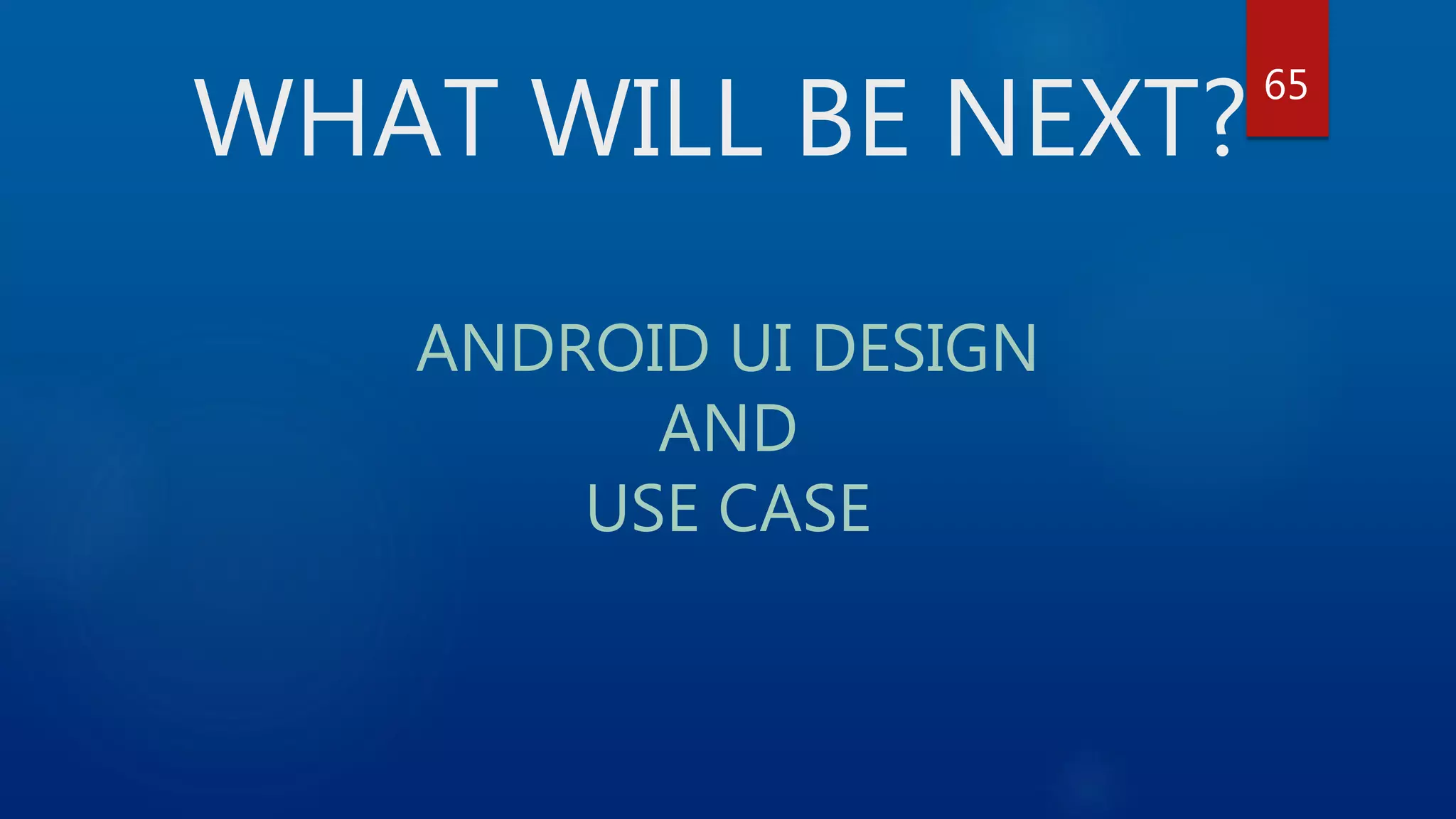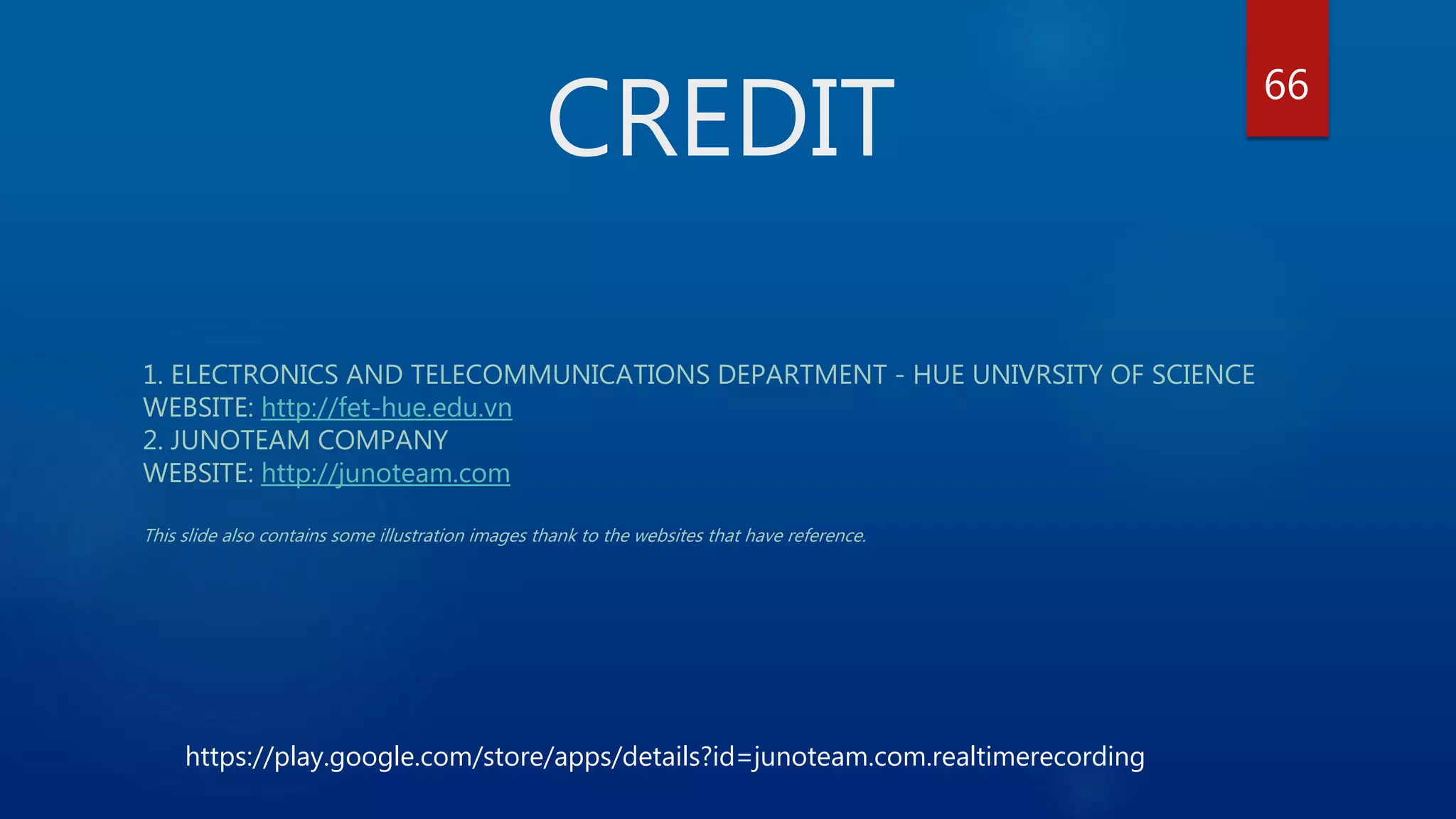The document provides an overview of Android programming, detailing its features, architecture, and application development processes. It discusses components involved in Android applications, such as activities, services, and content providers, while also covering the advantages of the Linux kernel. Additionally, it touches on real-time audio processing and includes references for further learning and contact information.