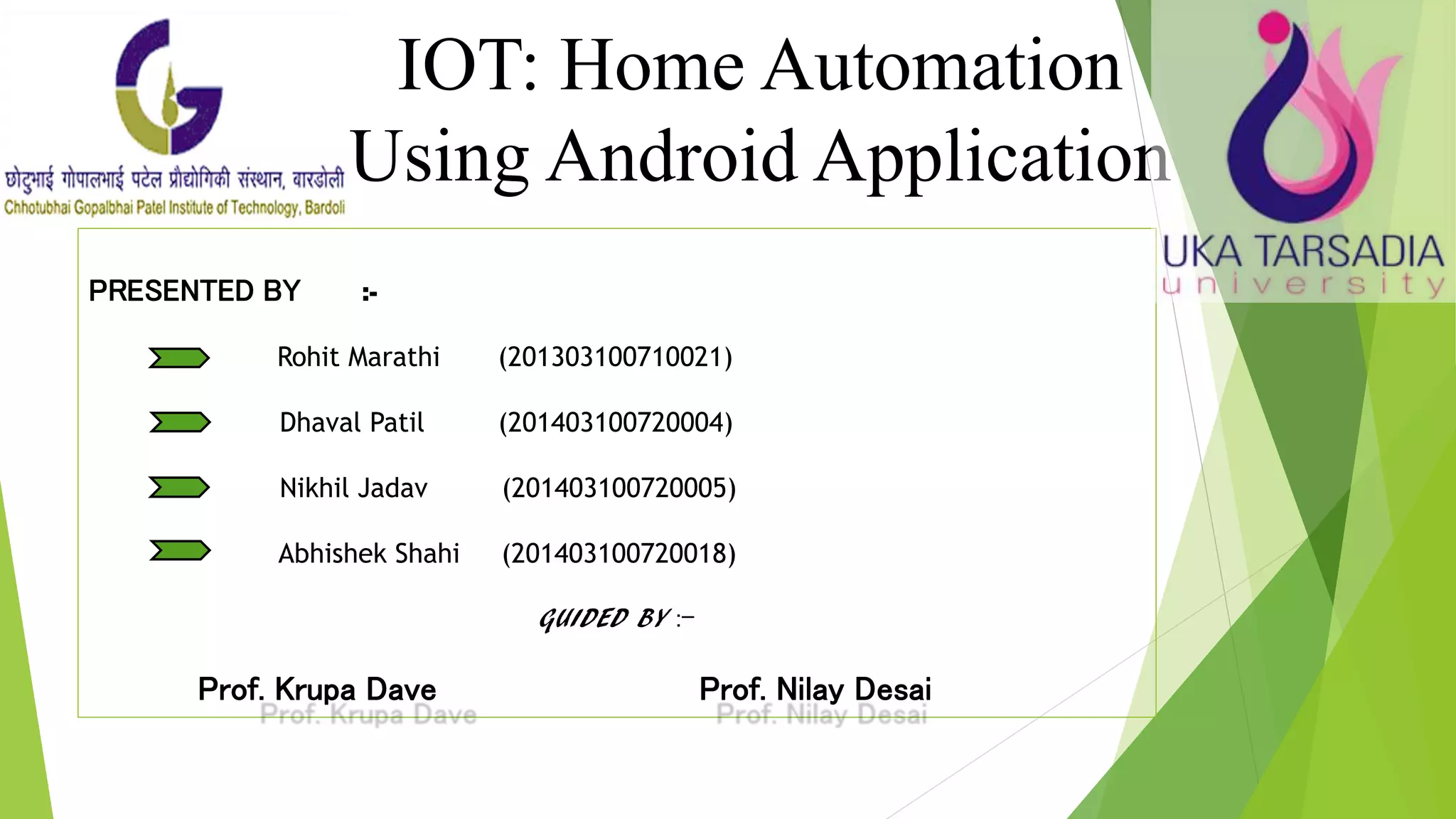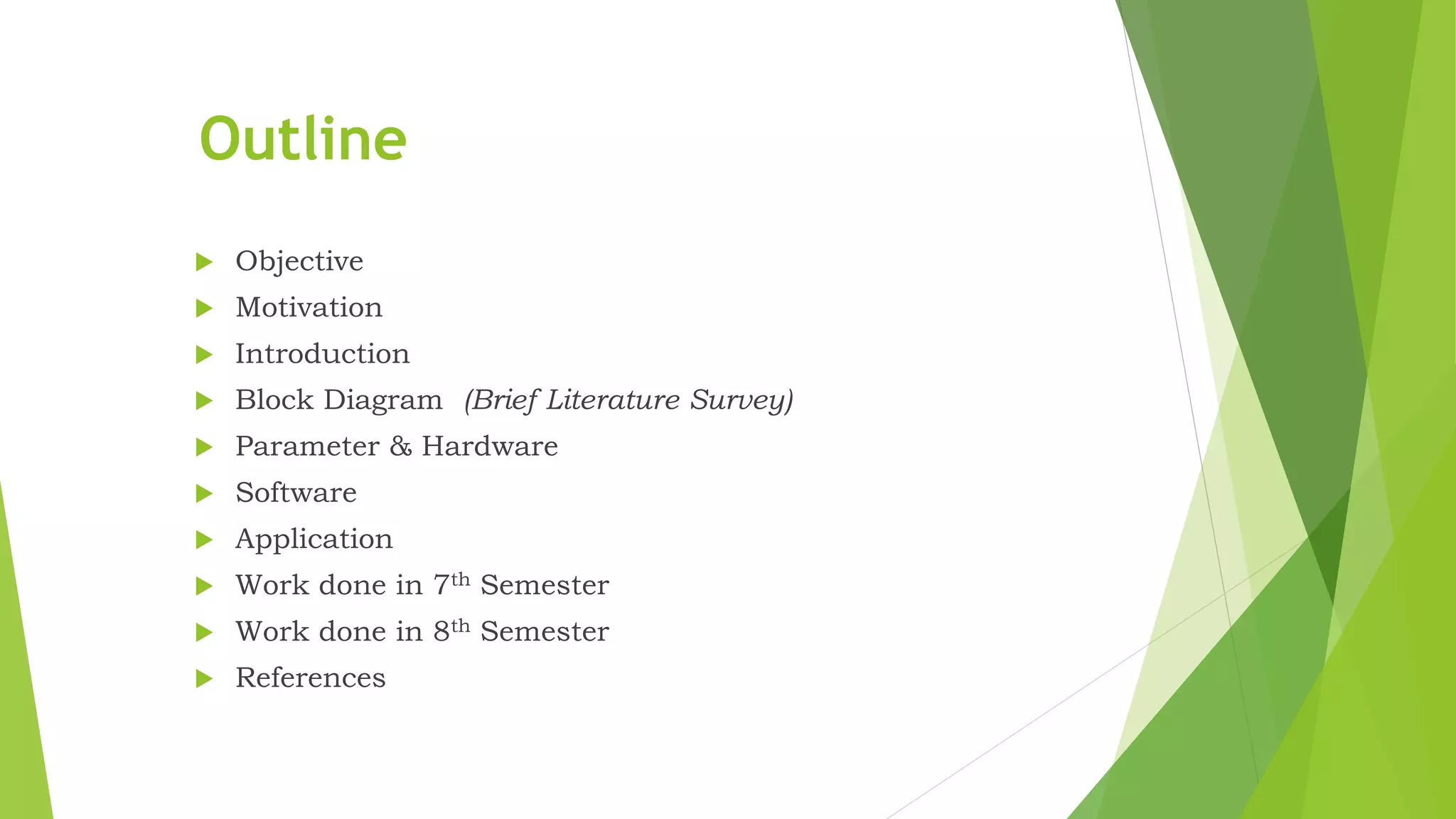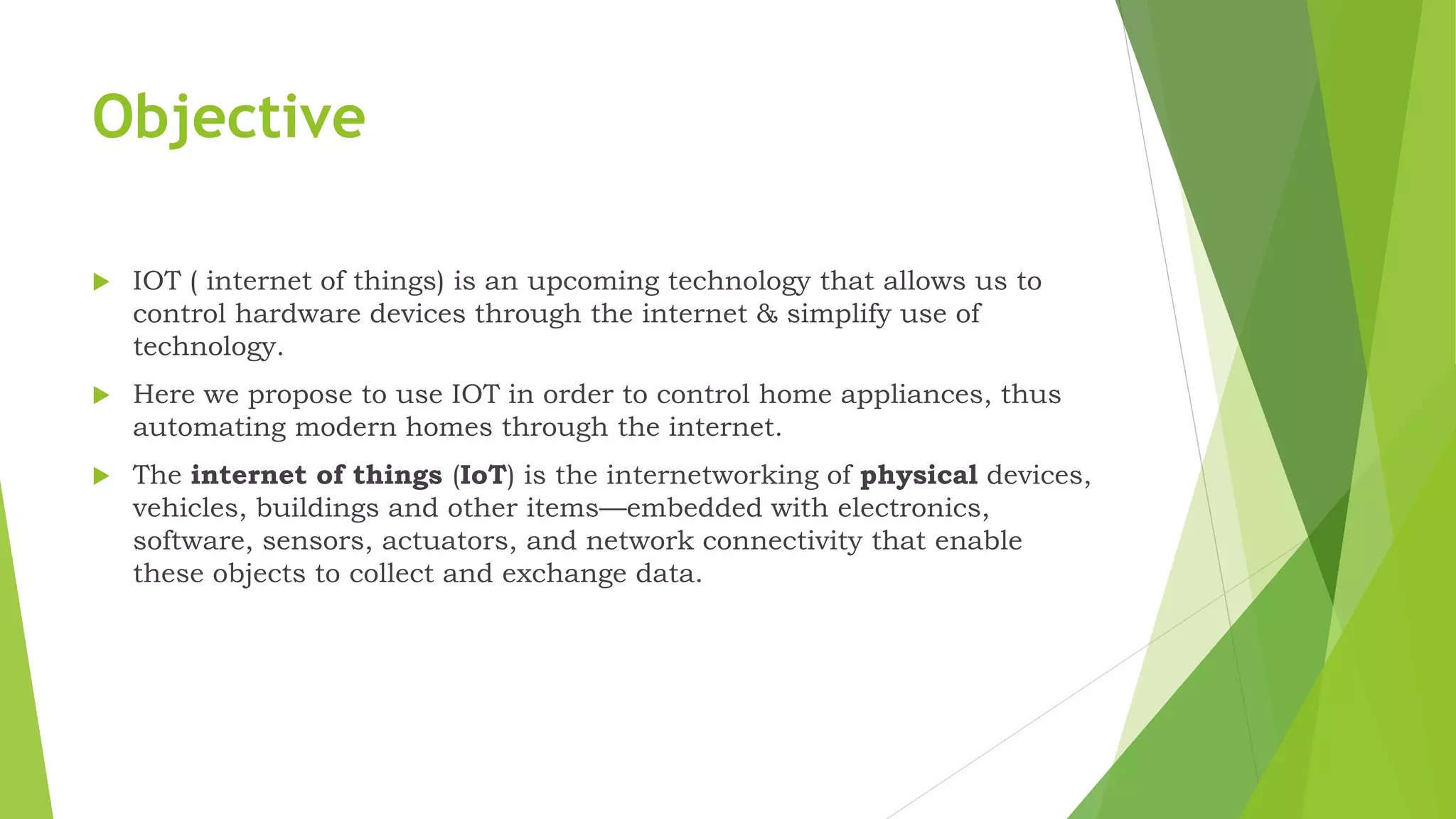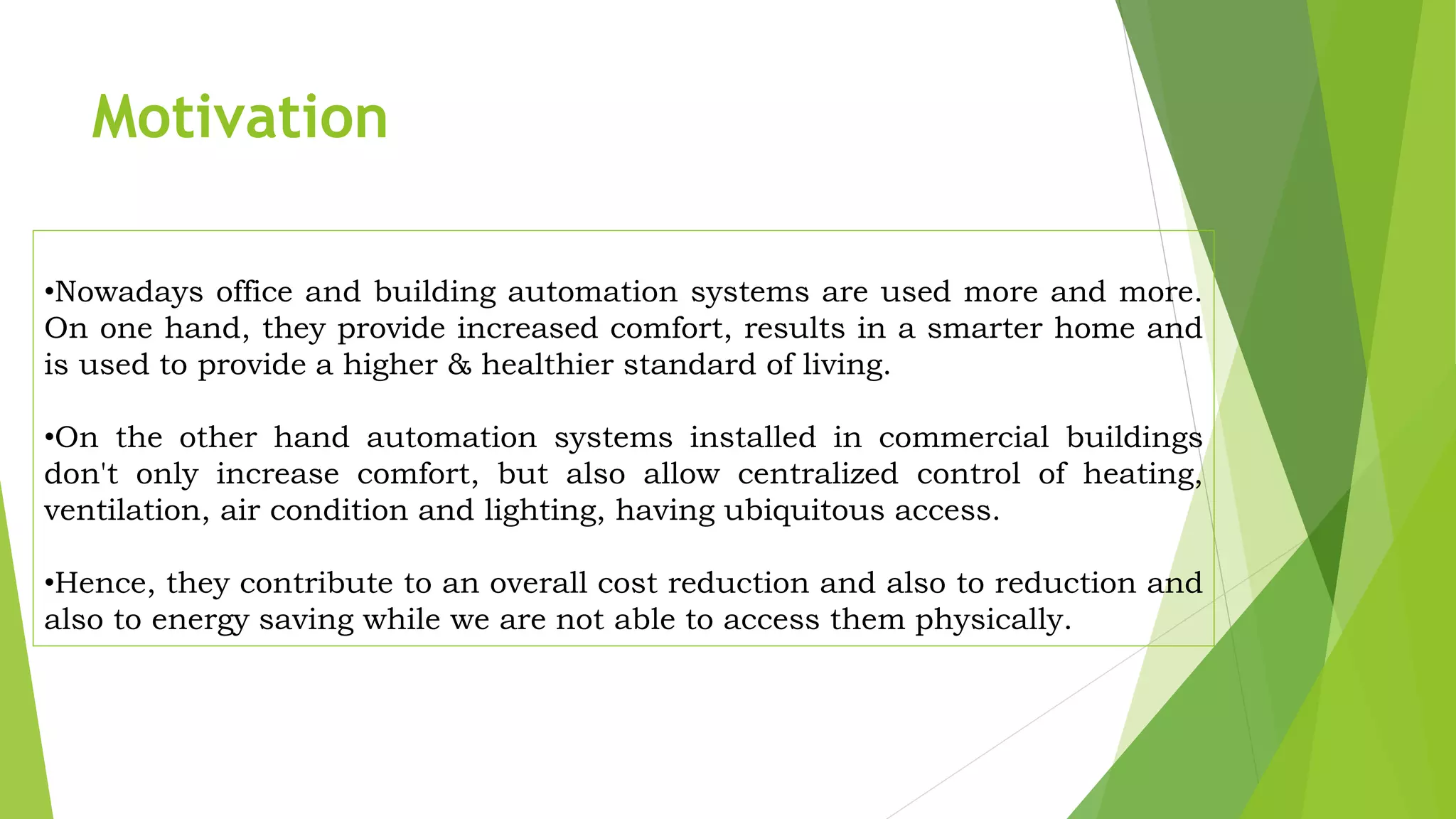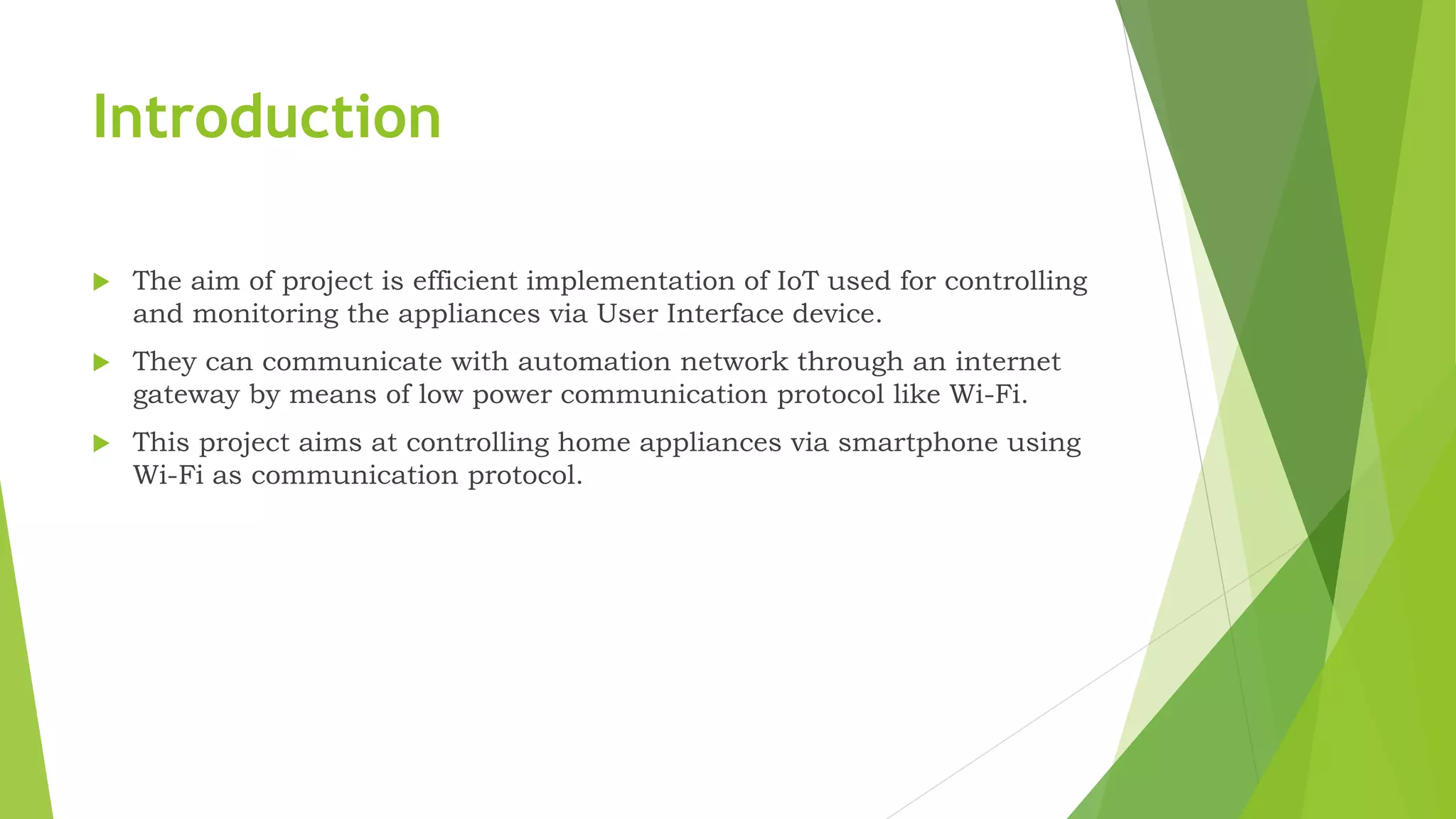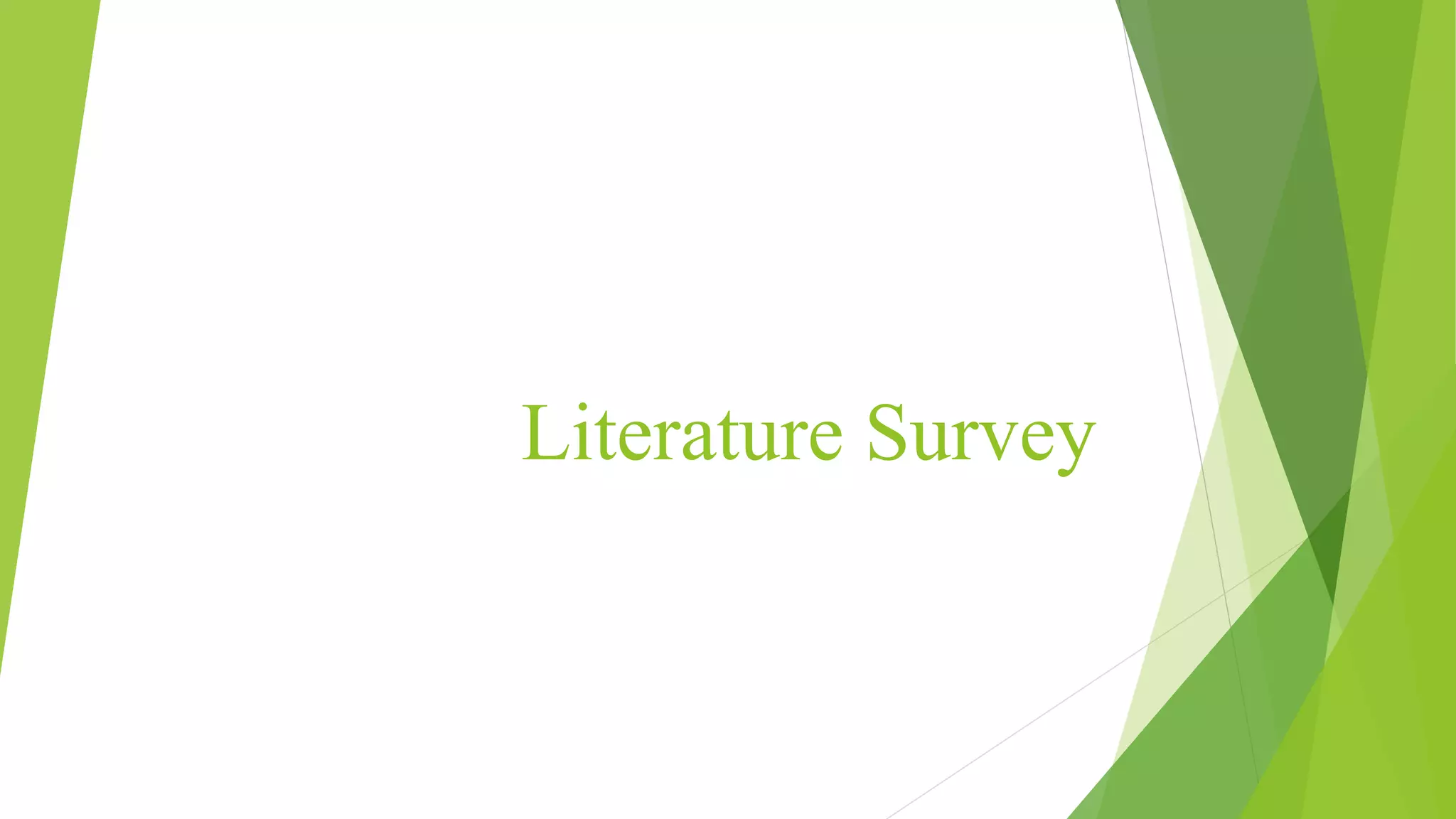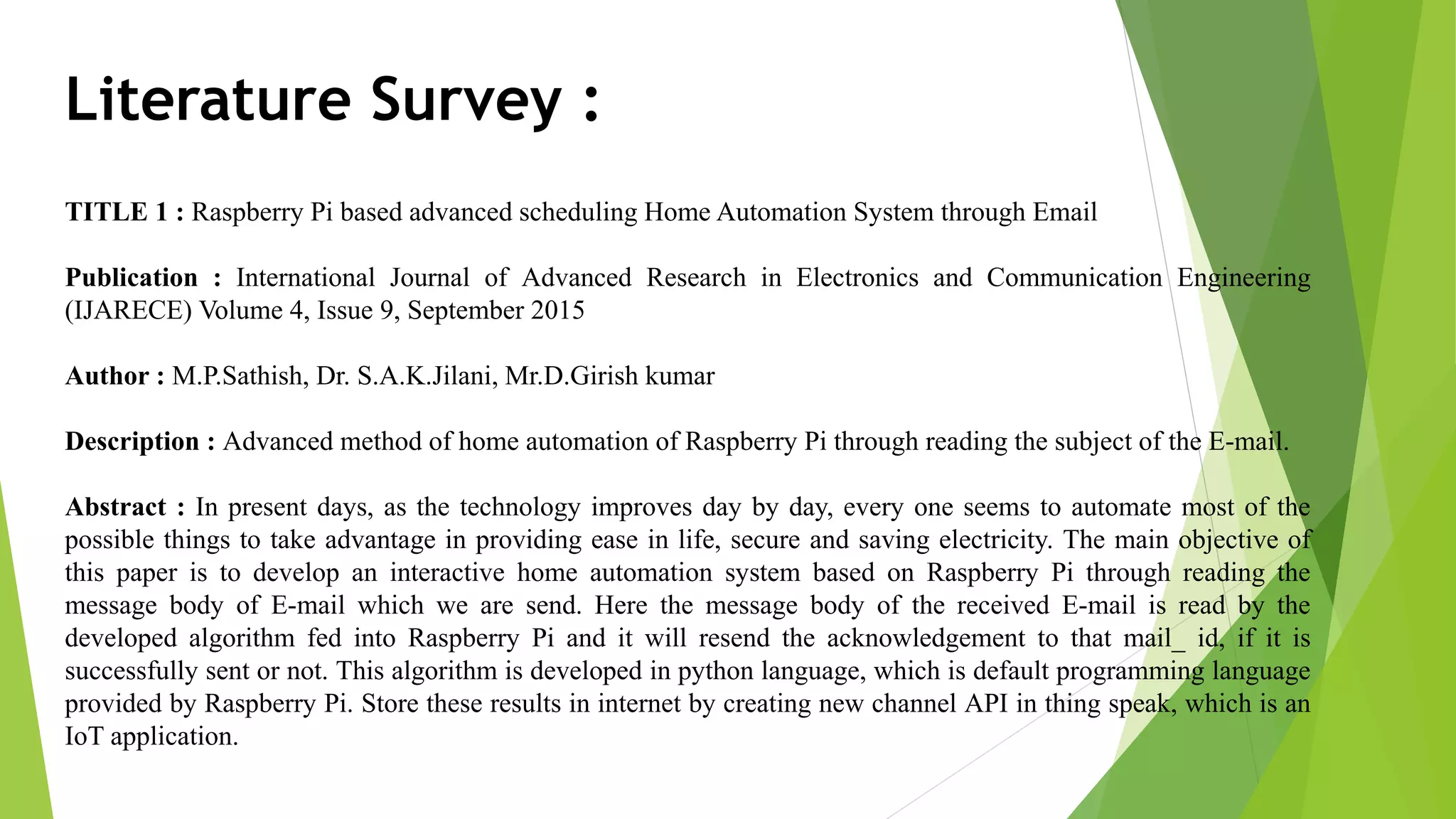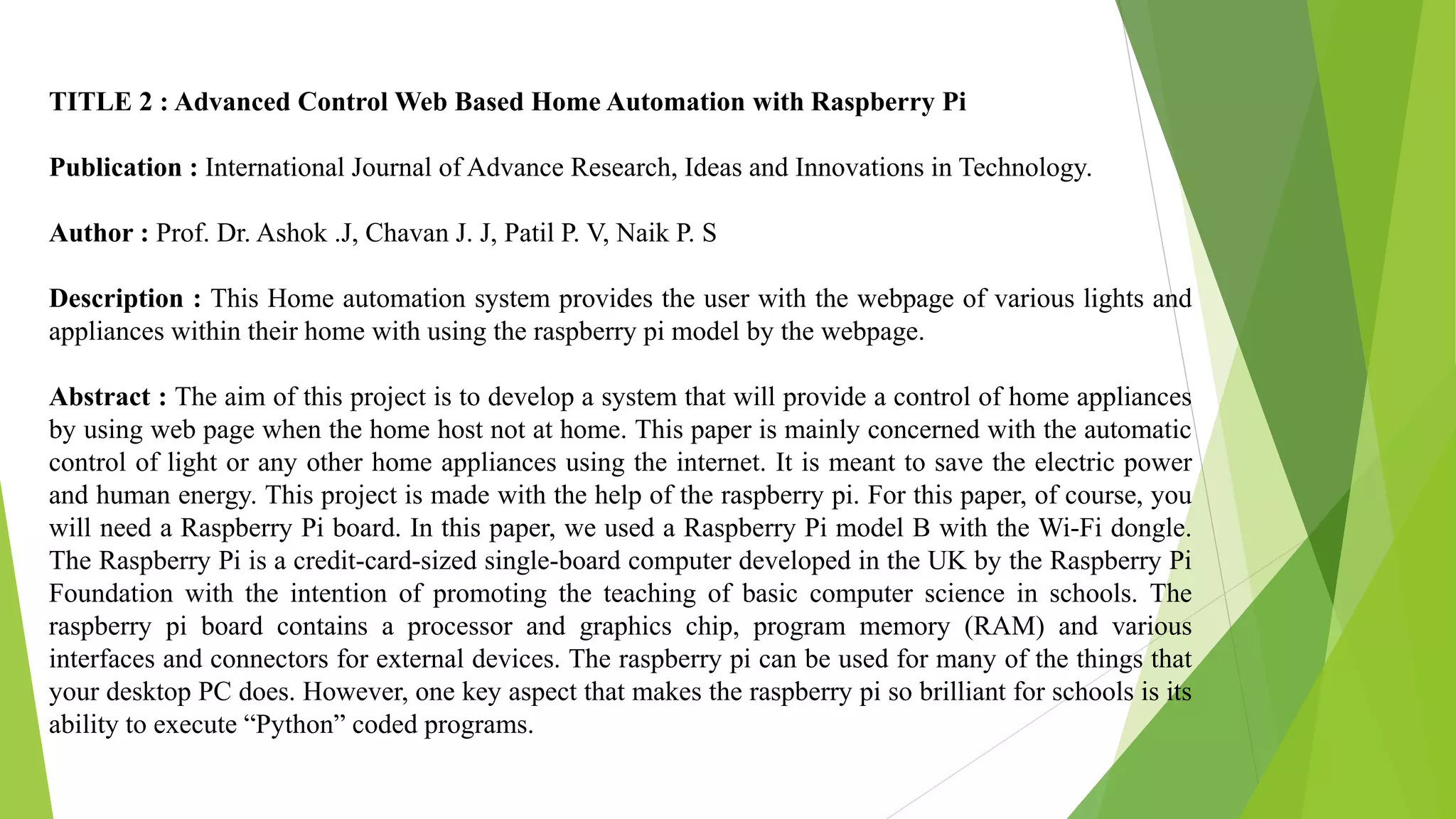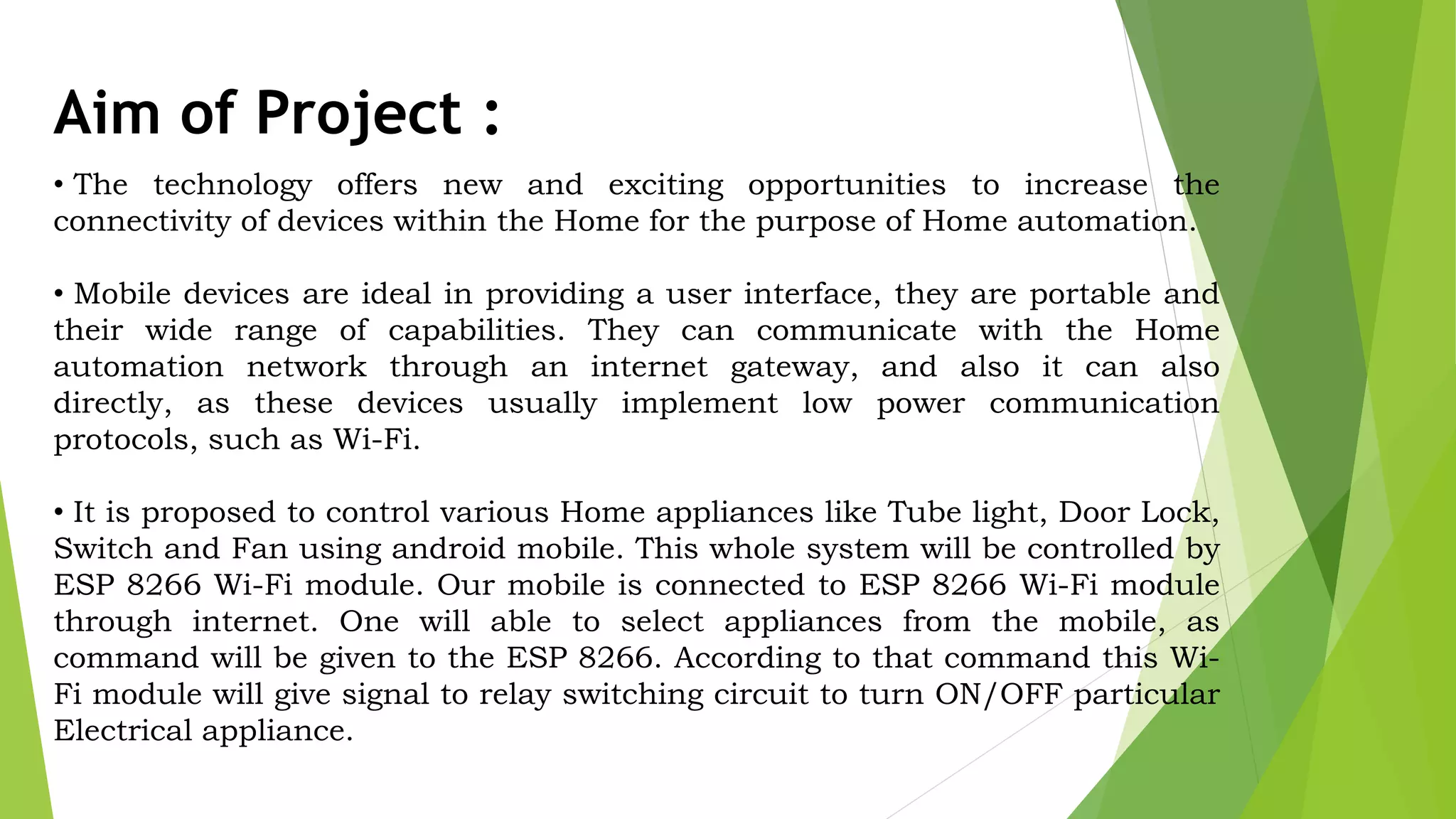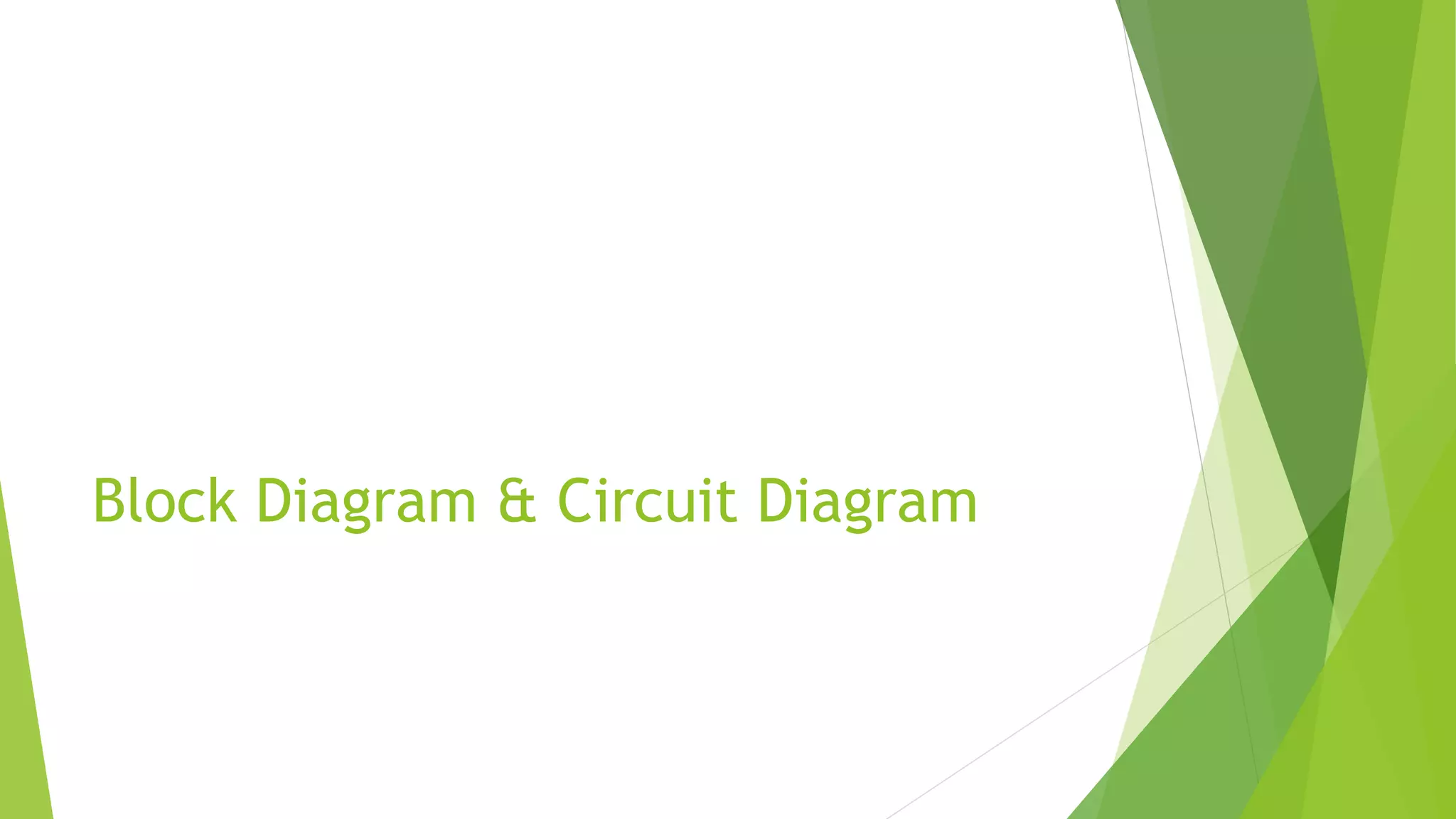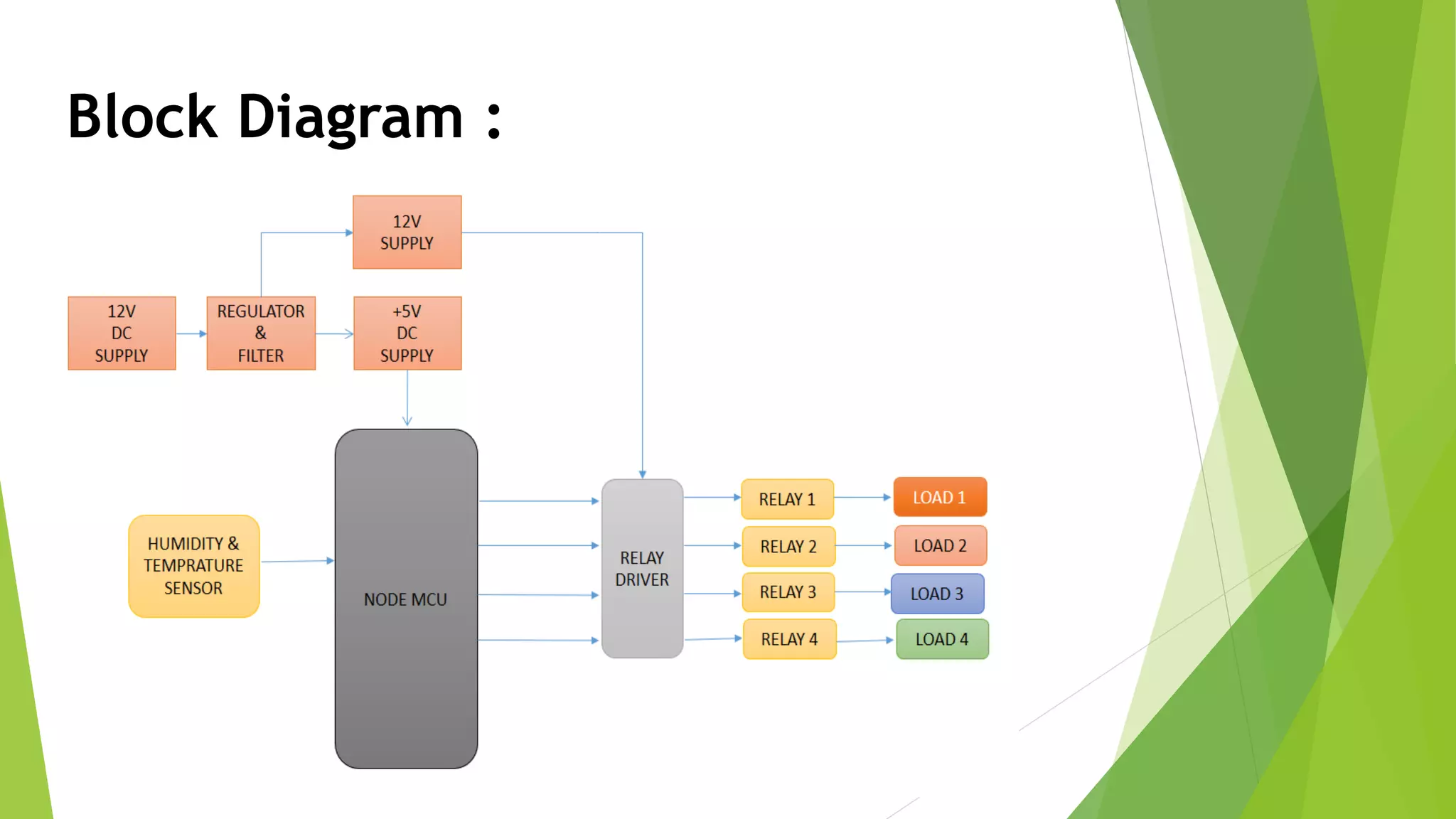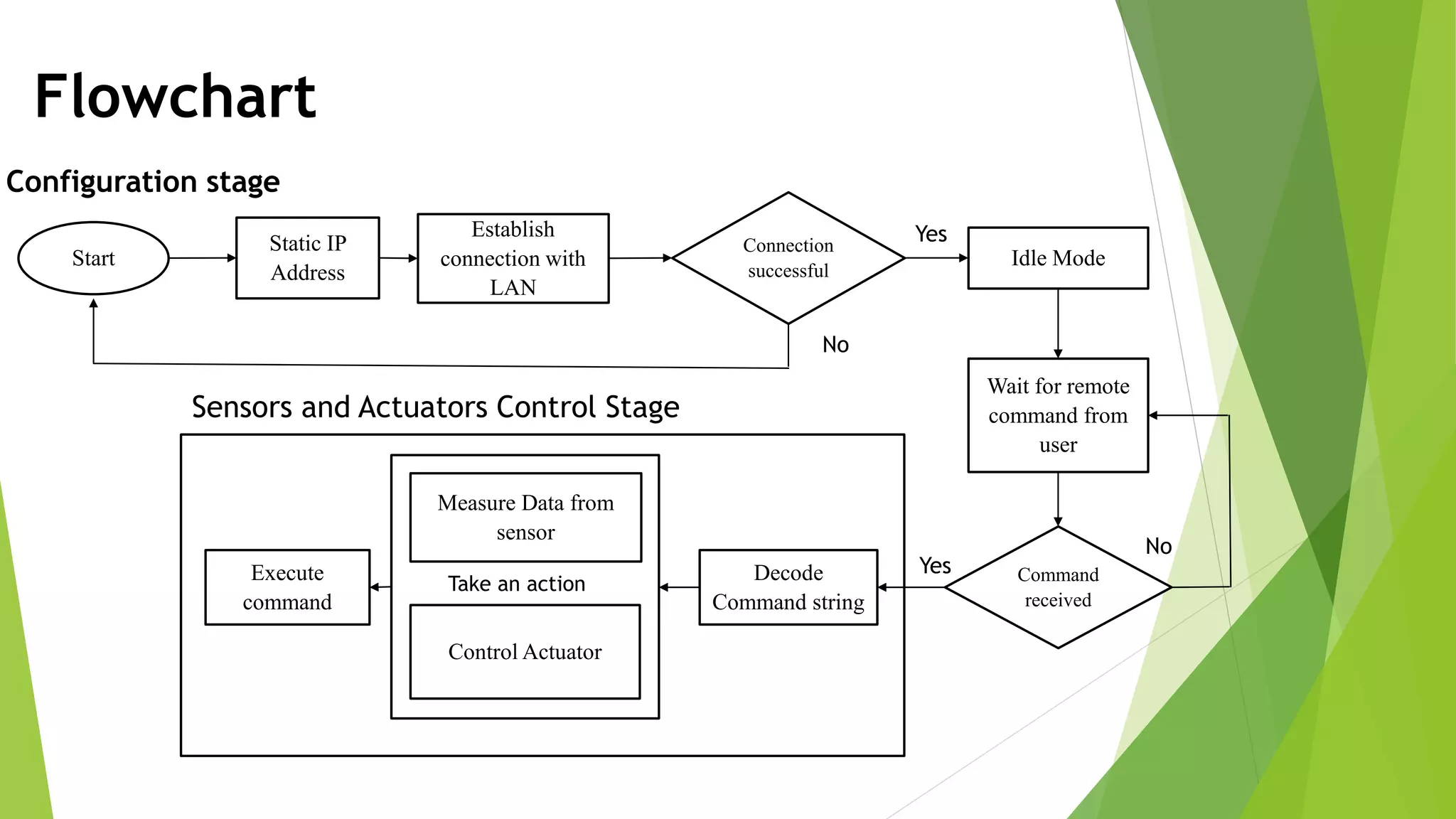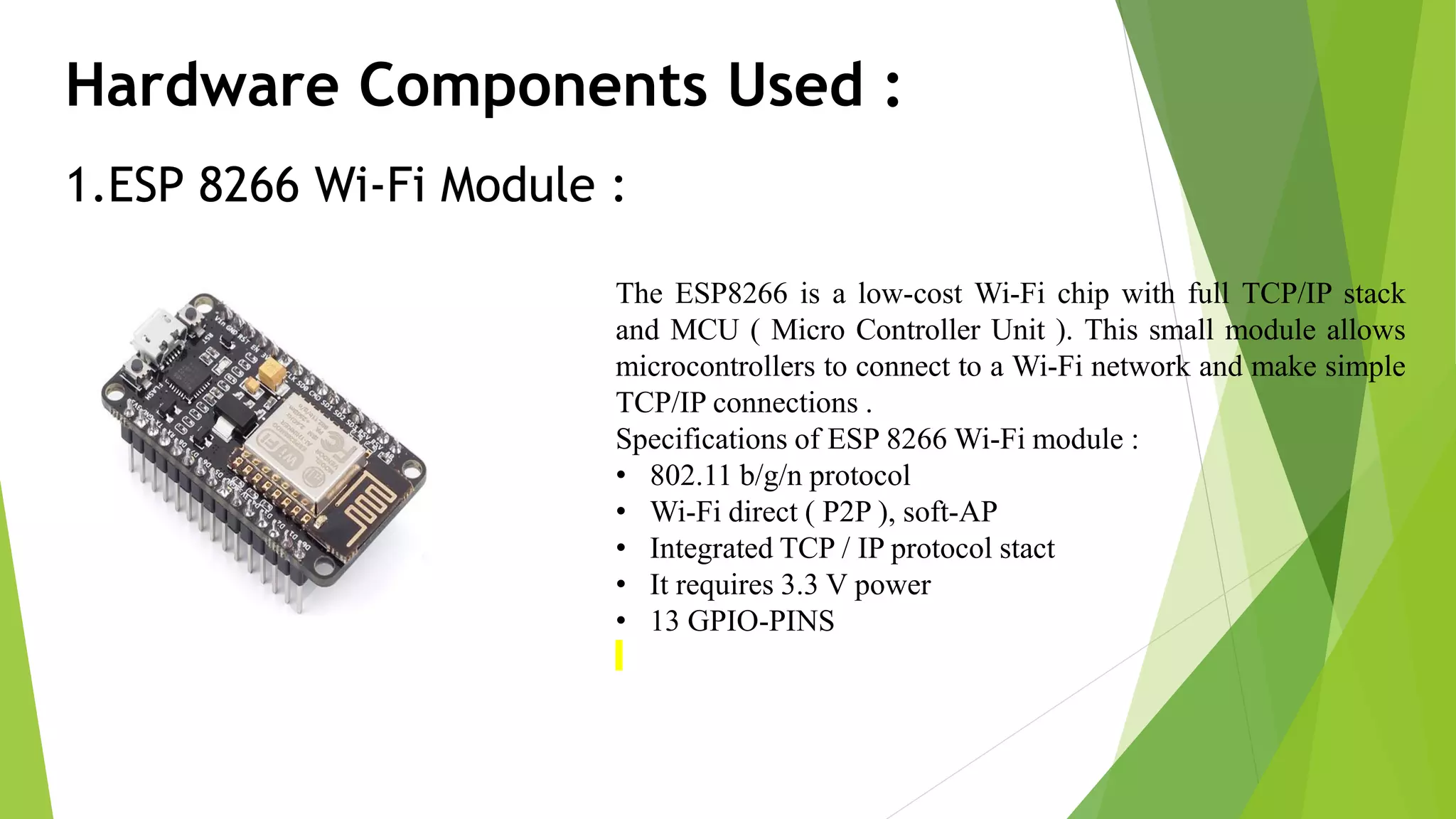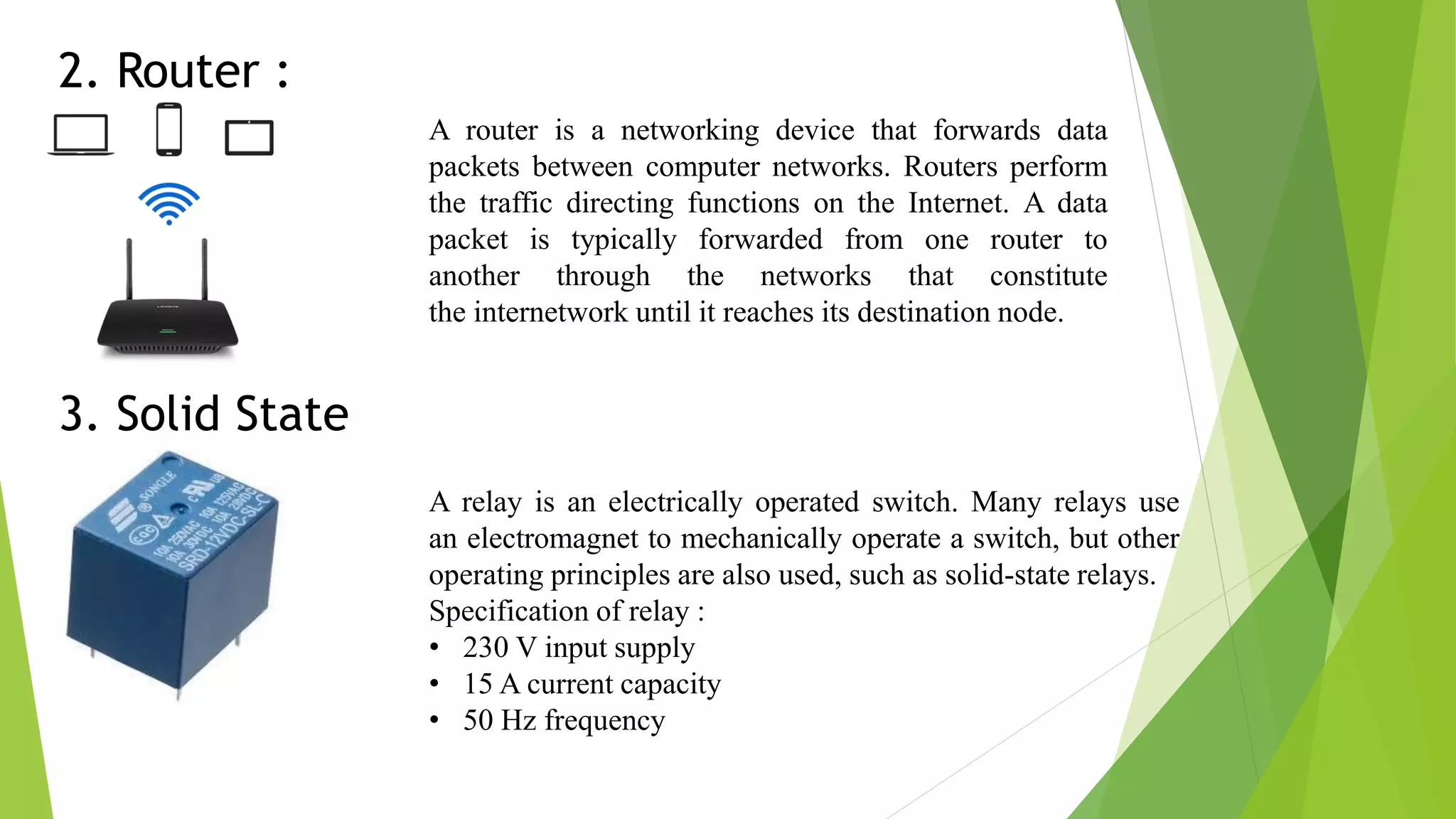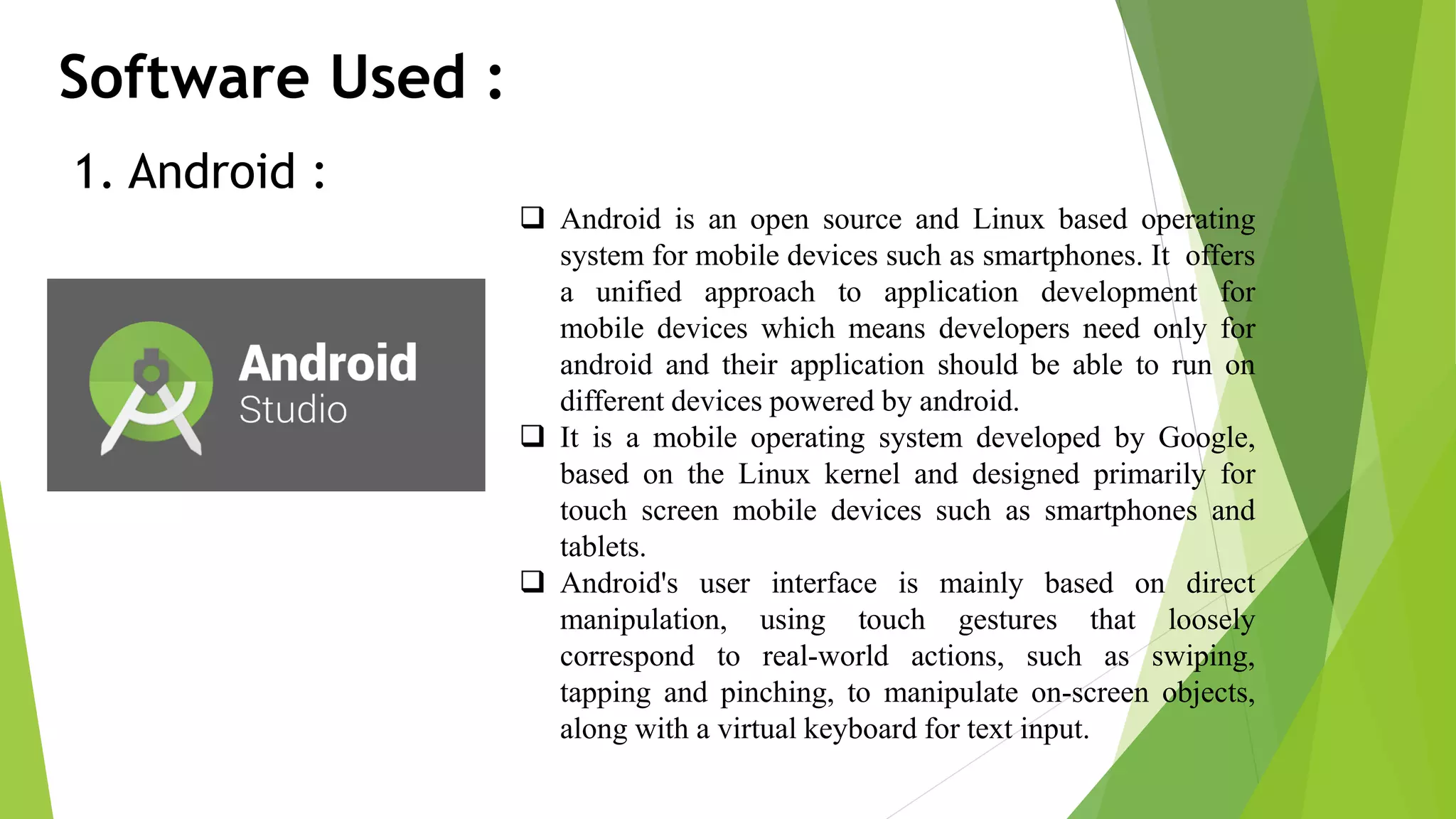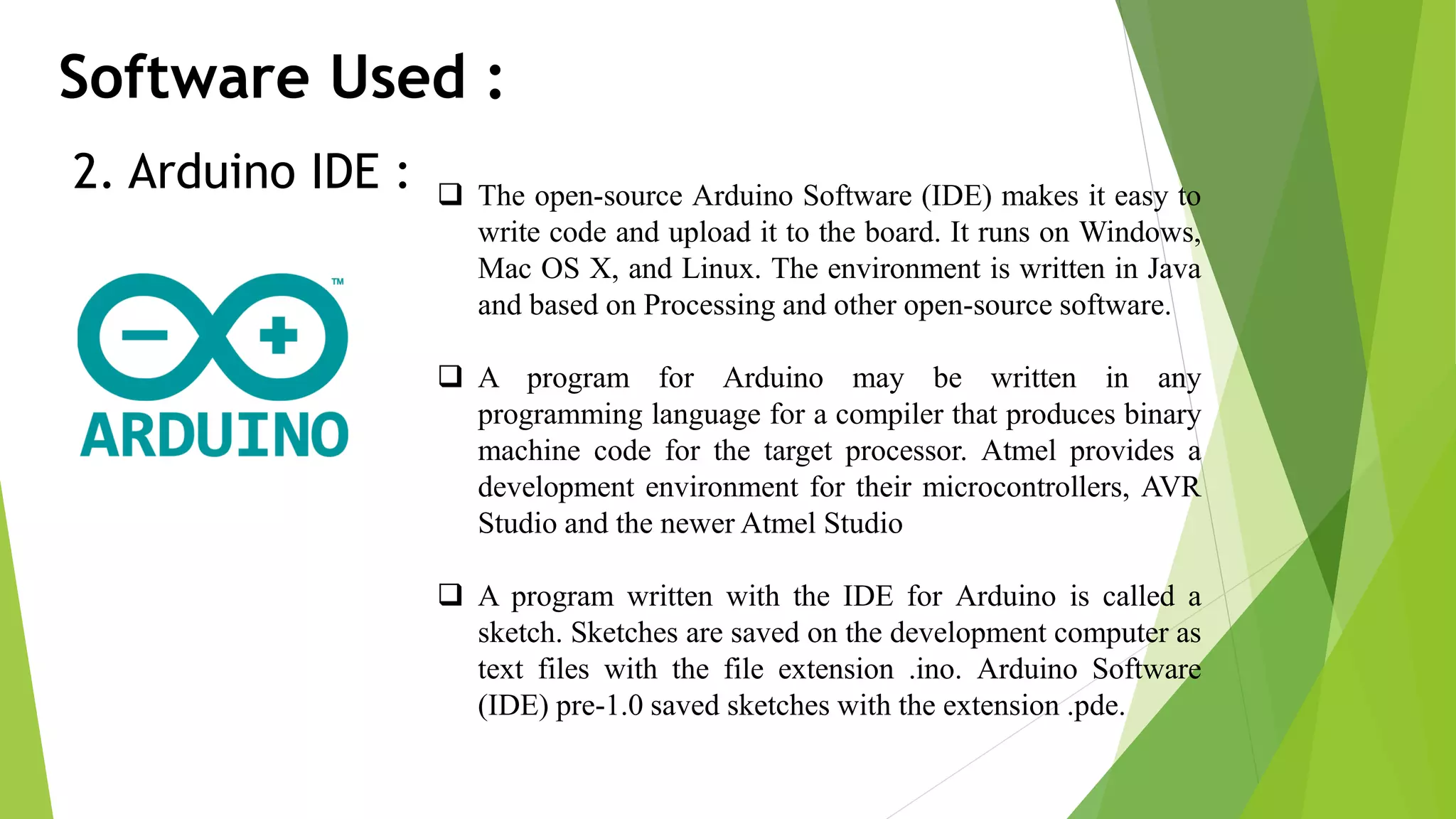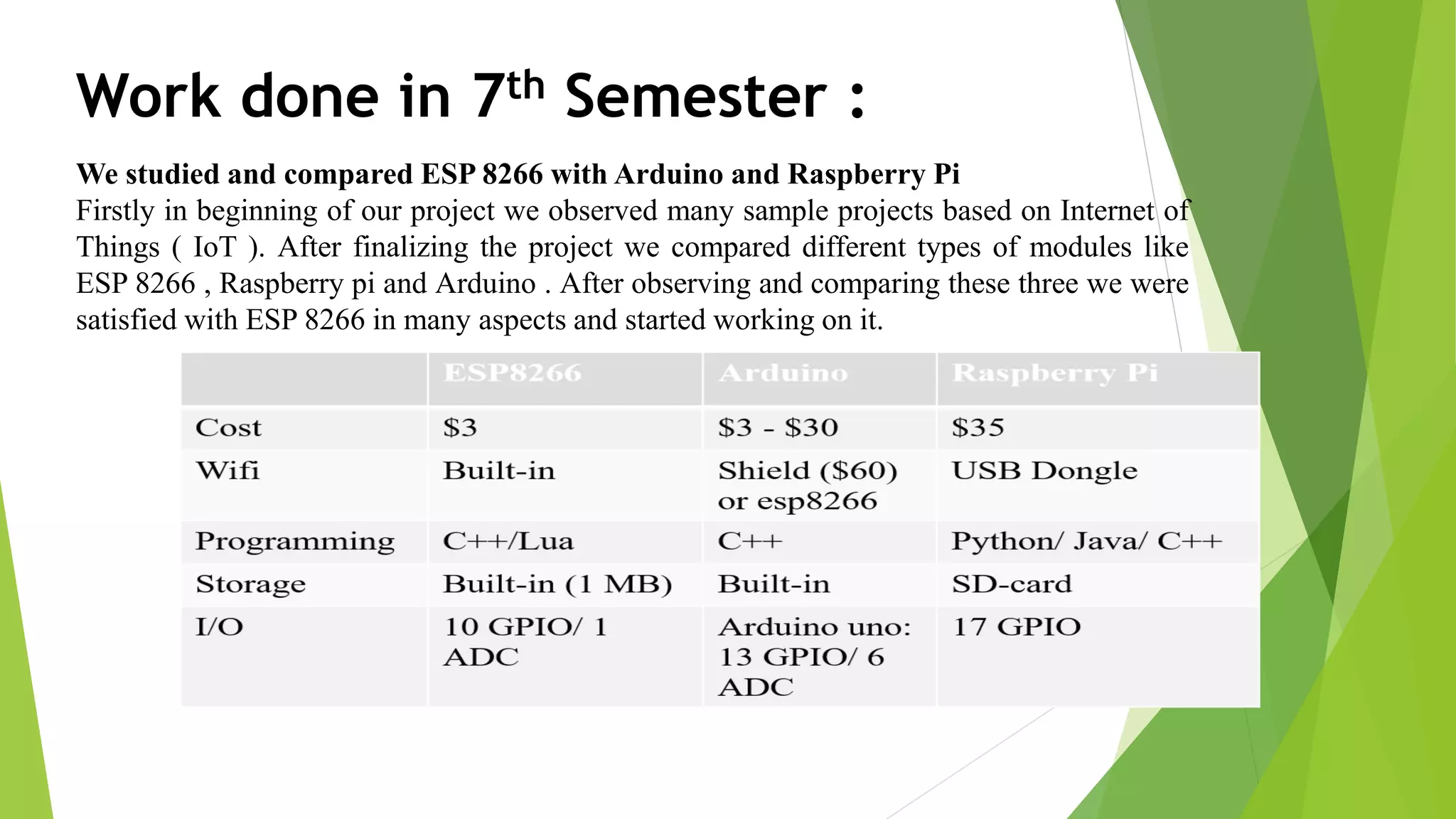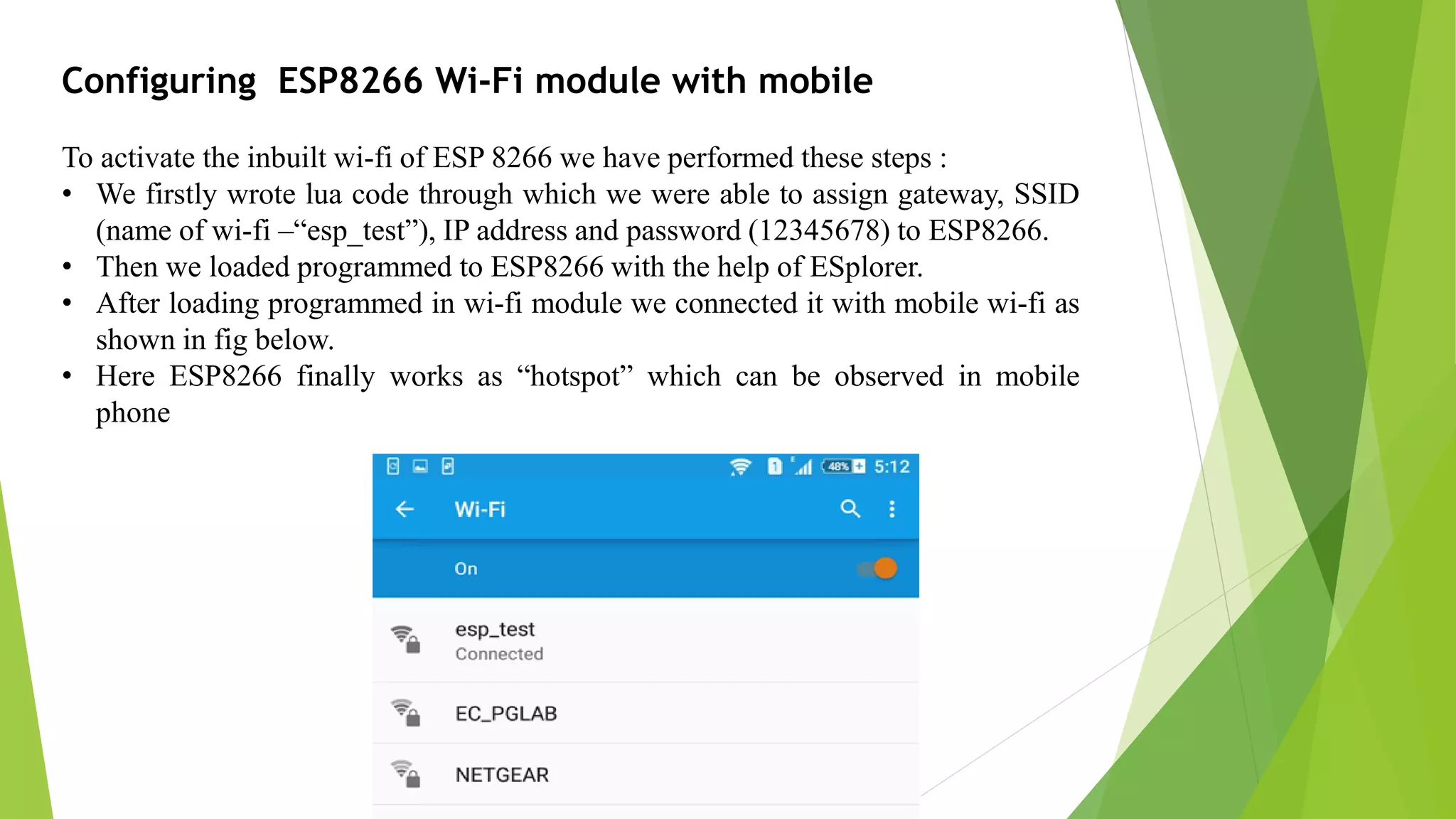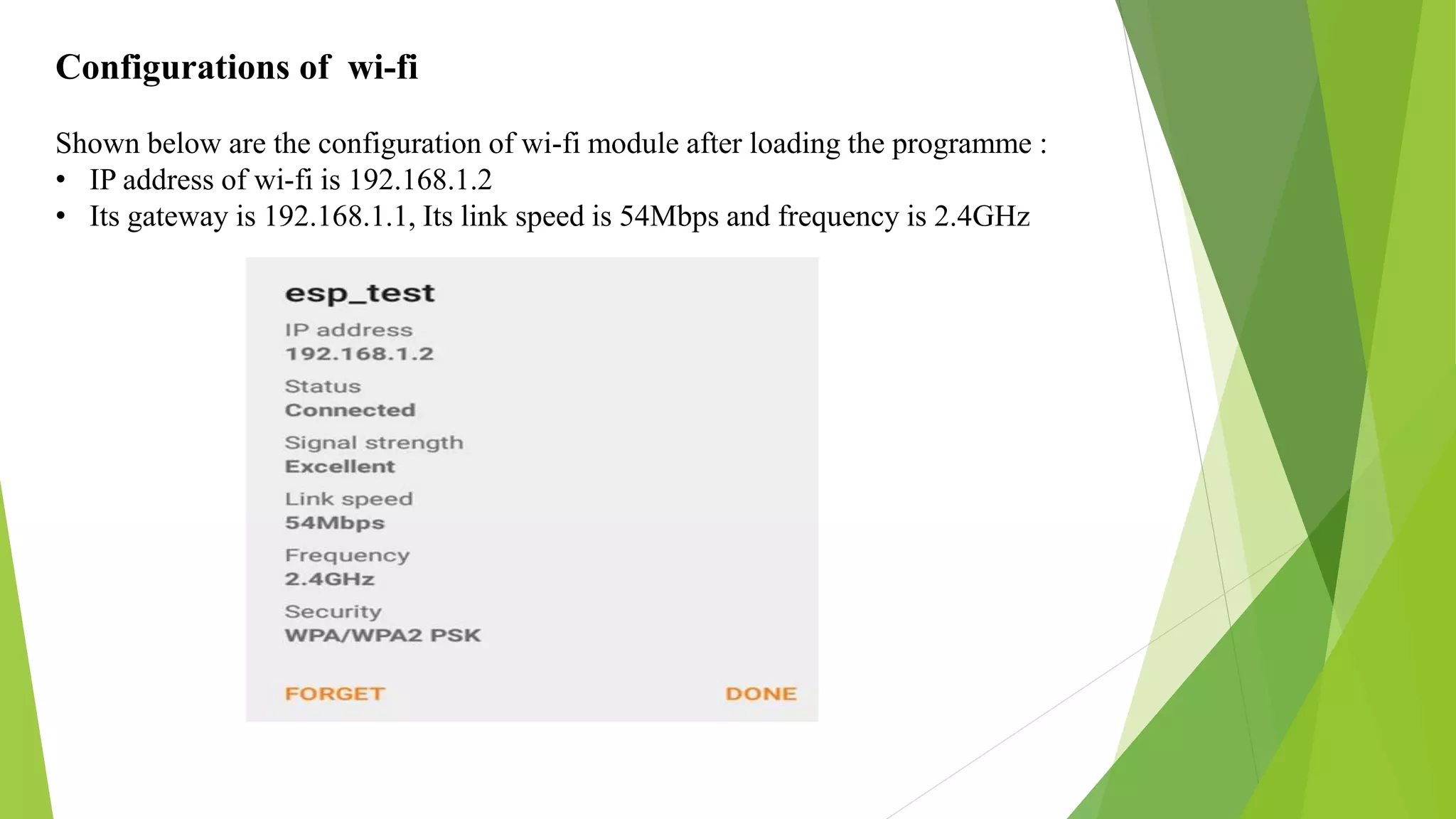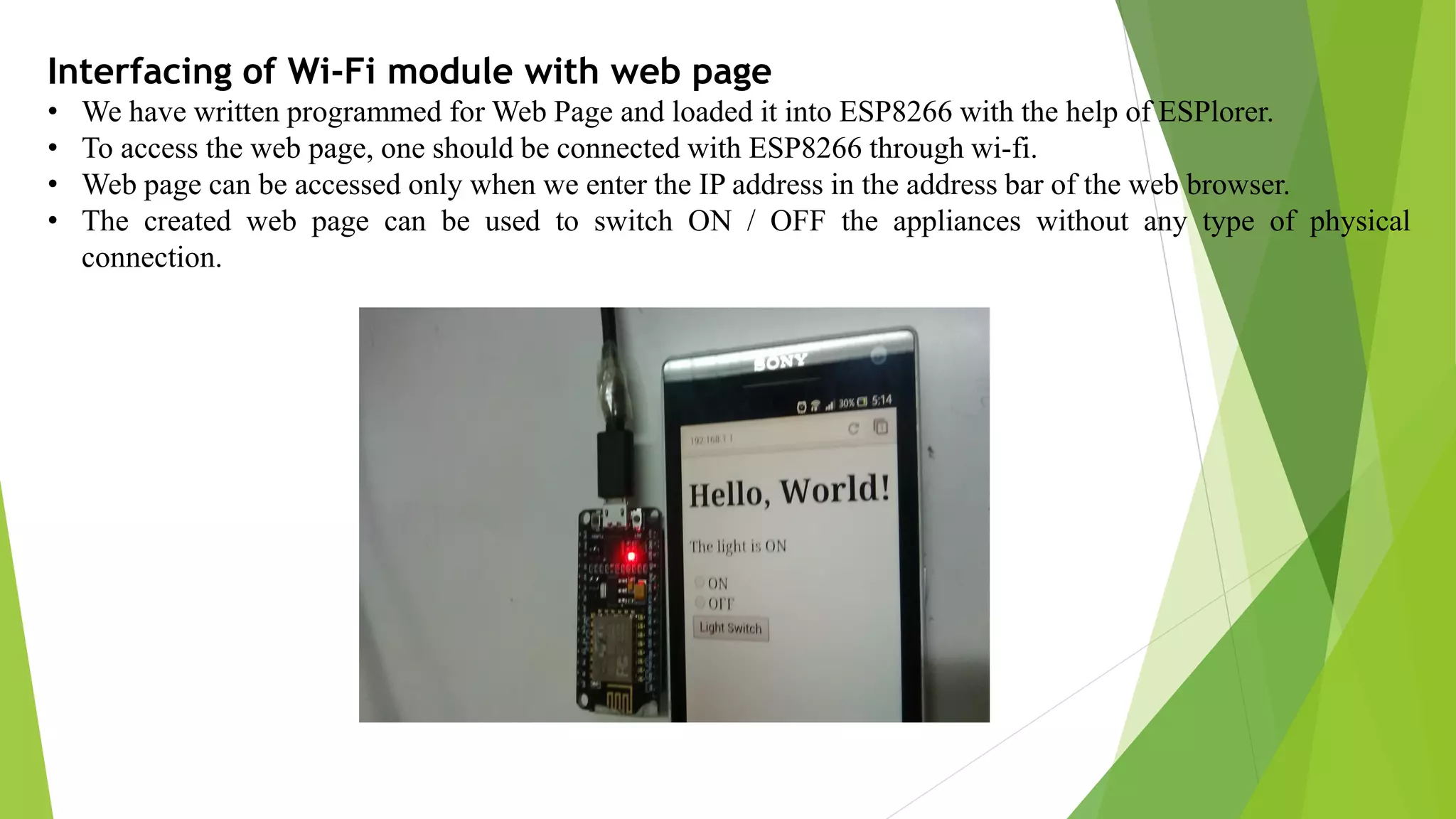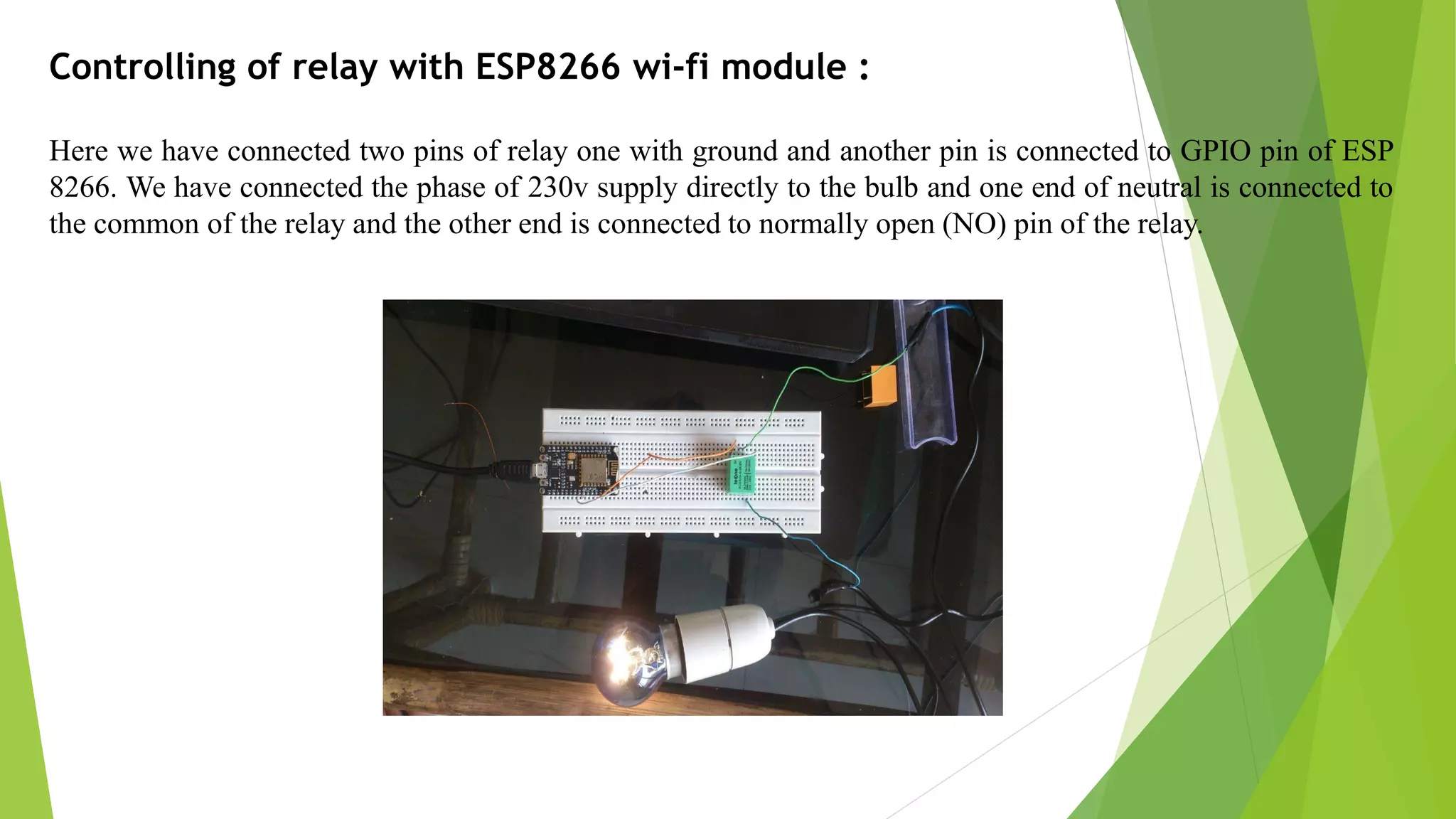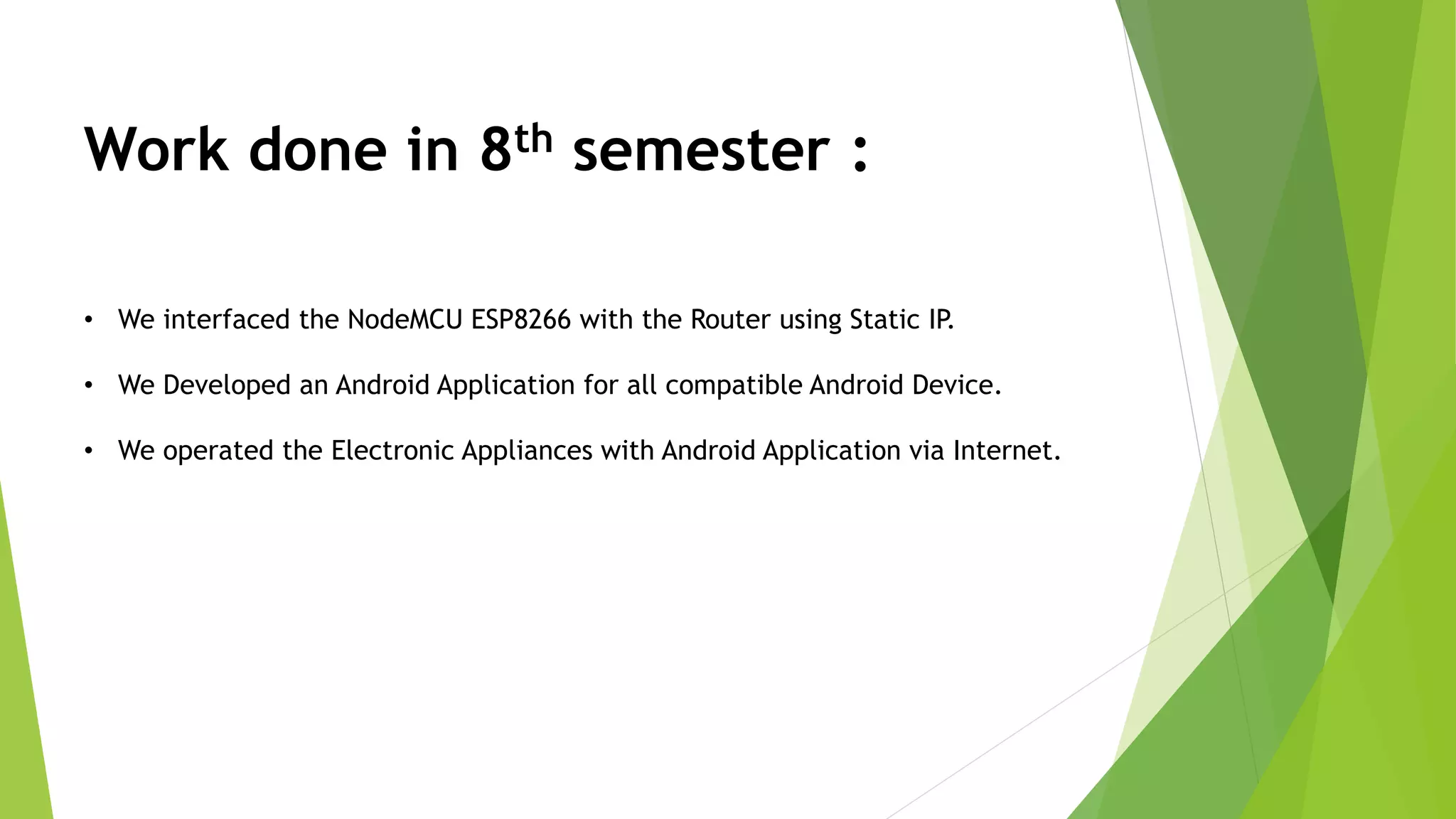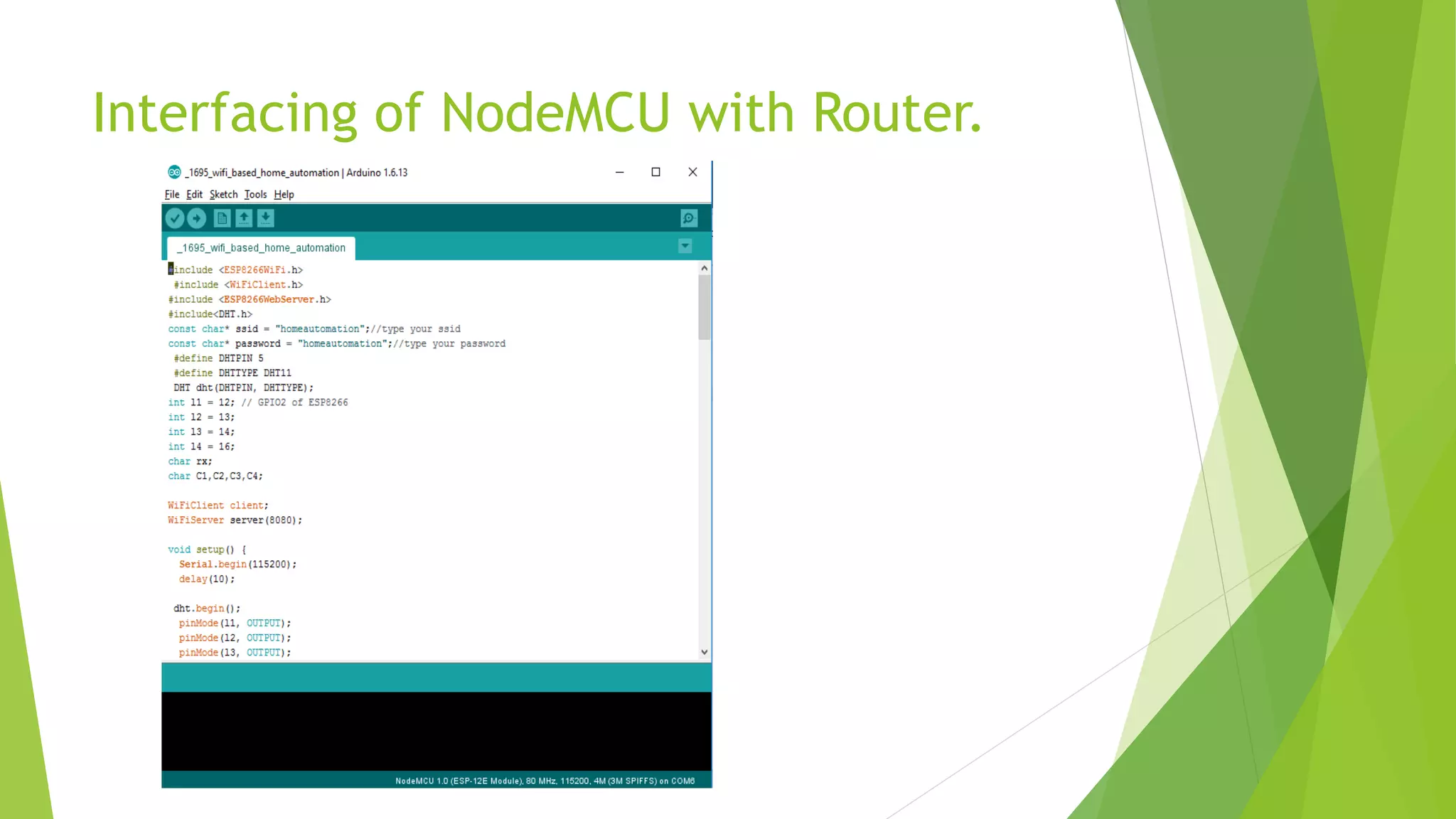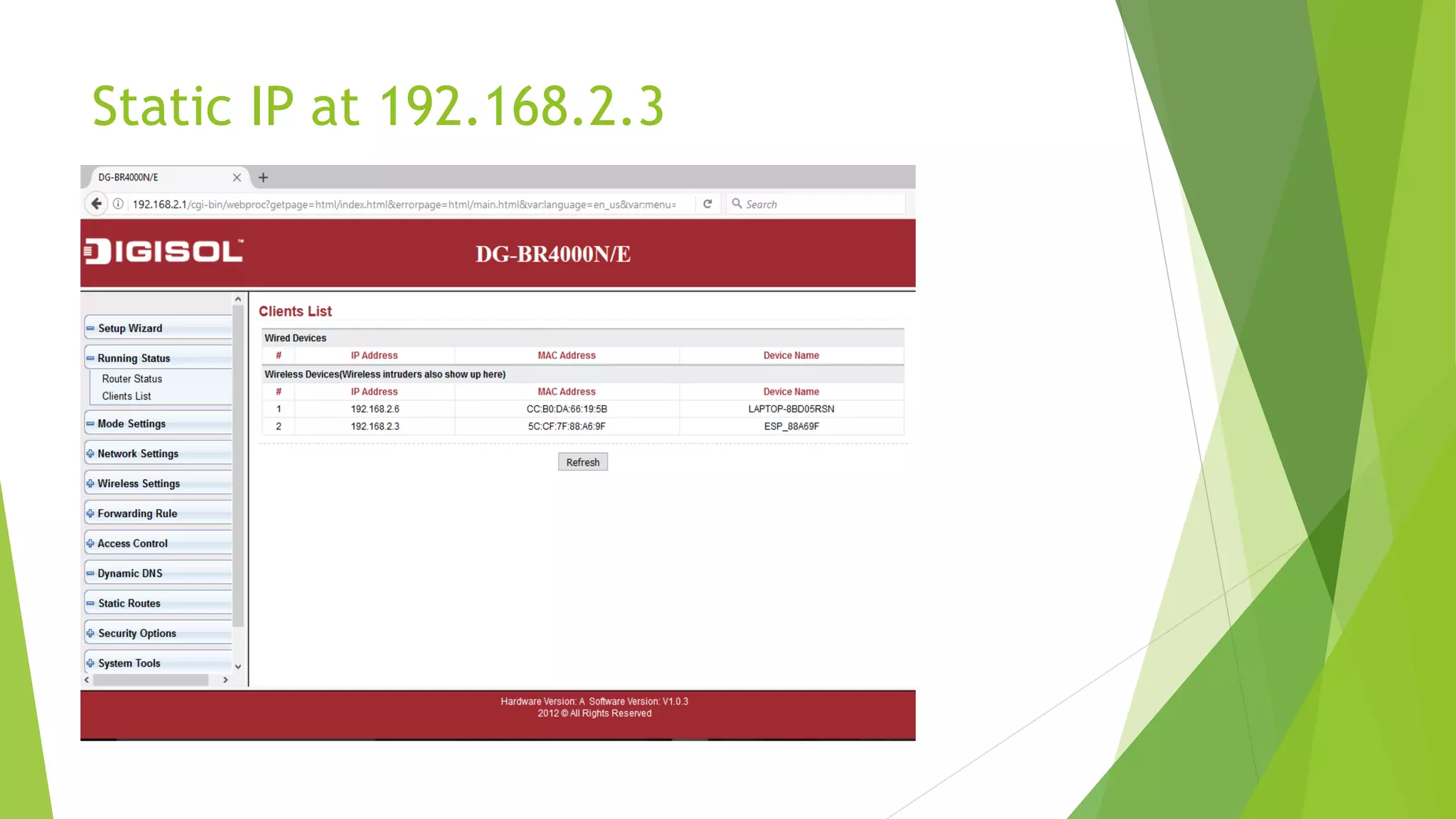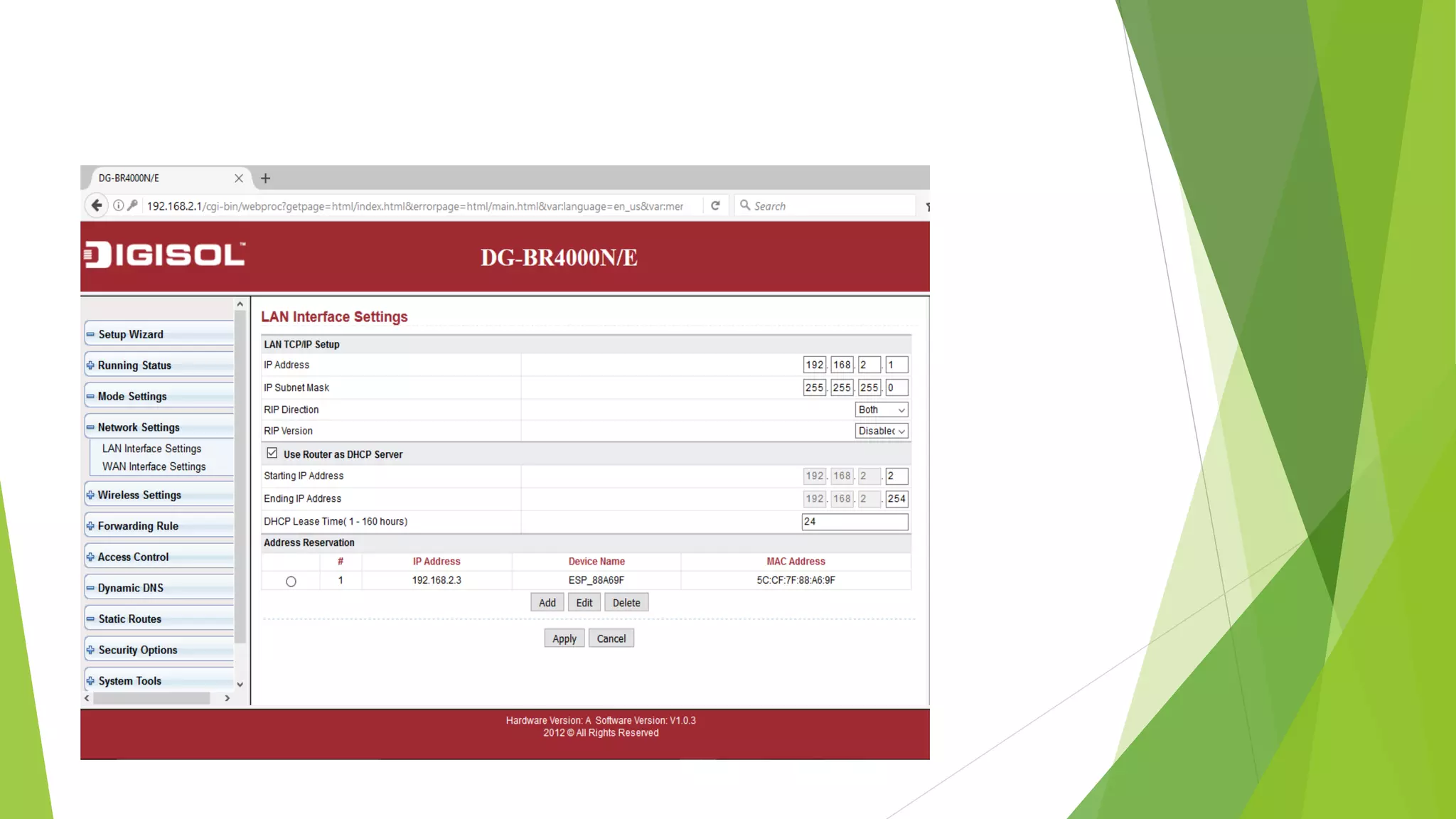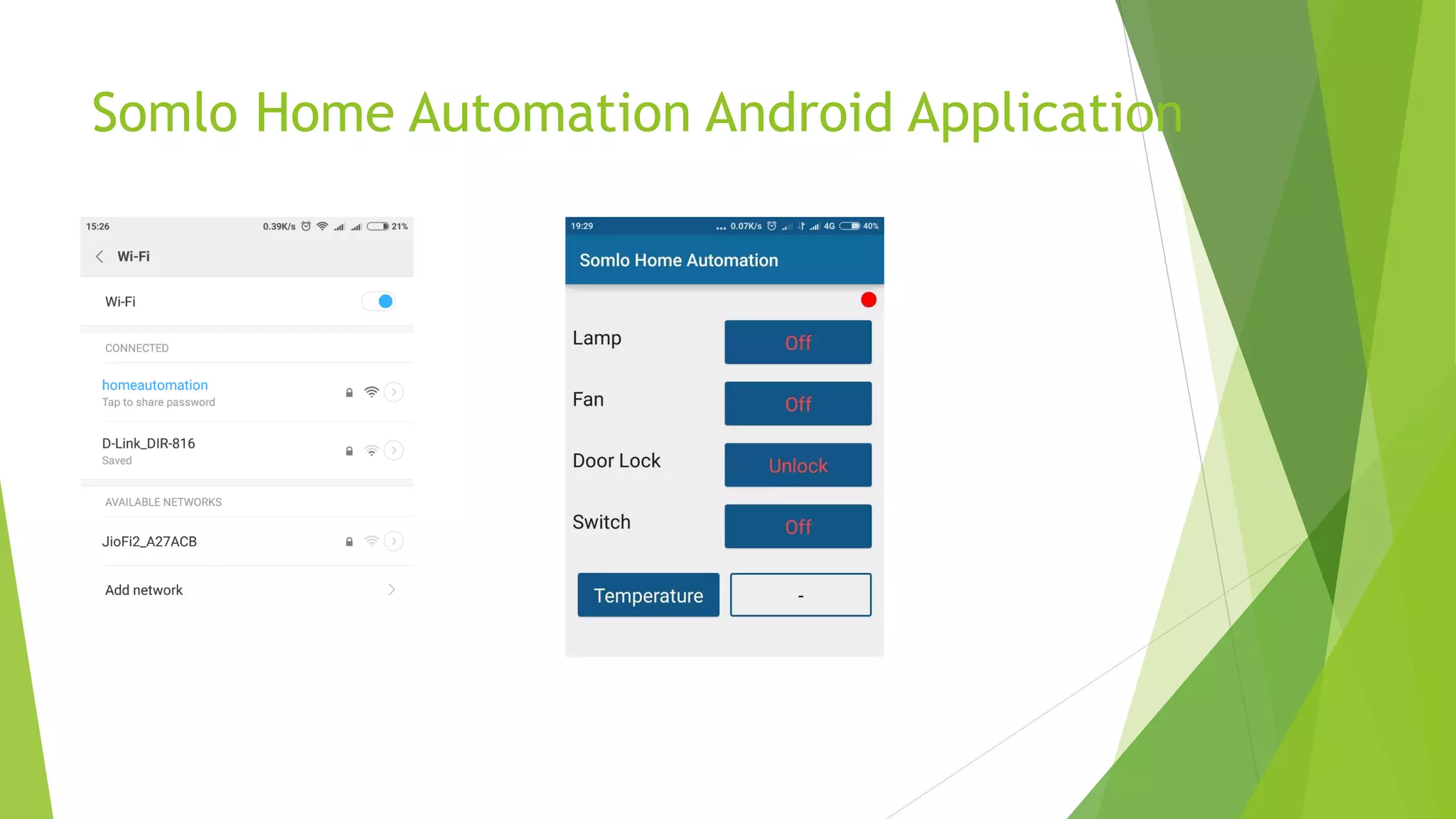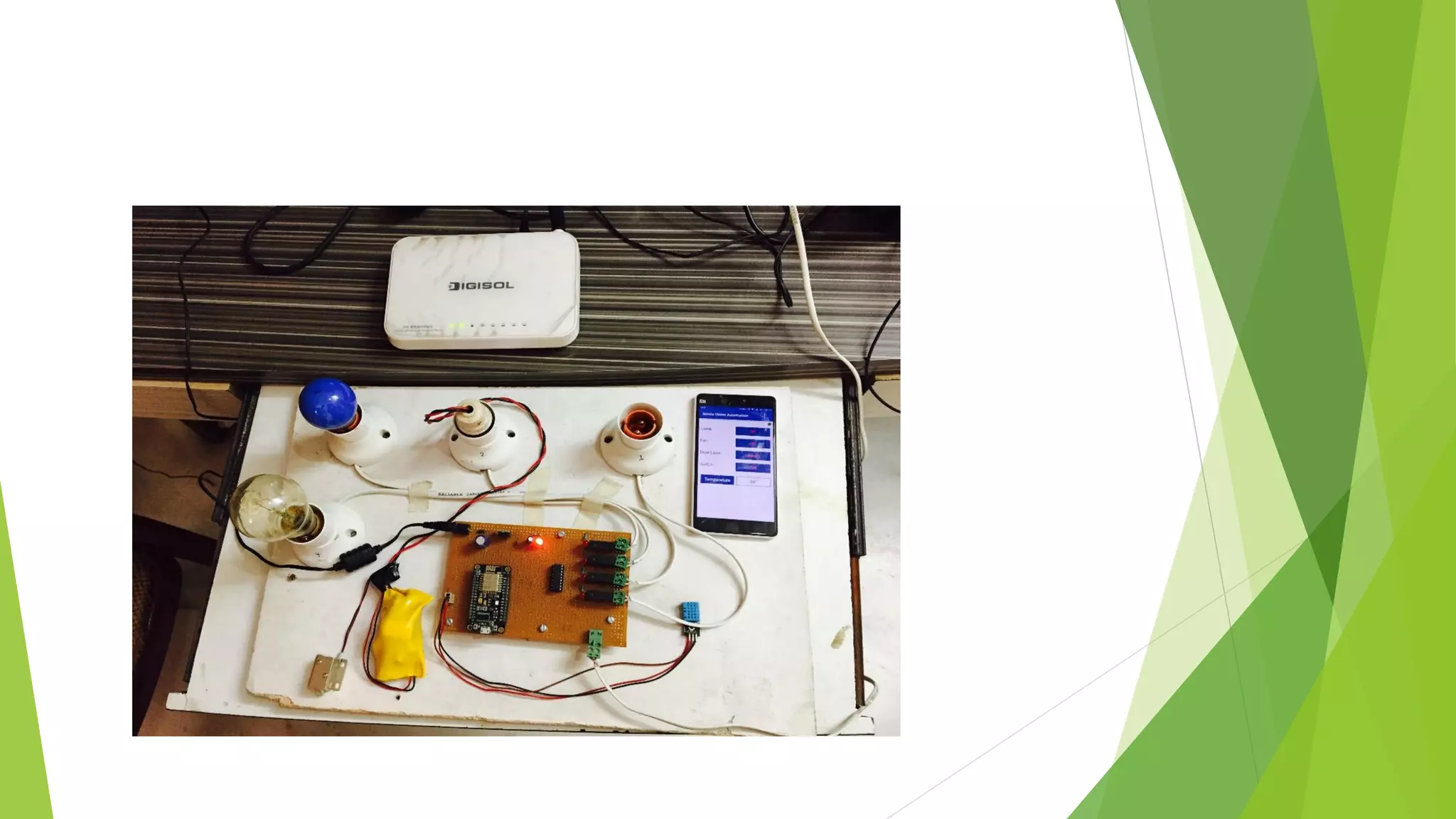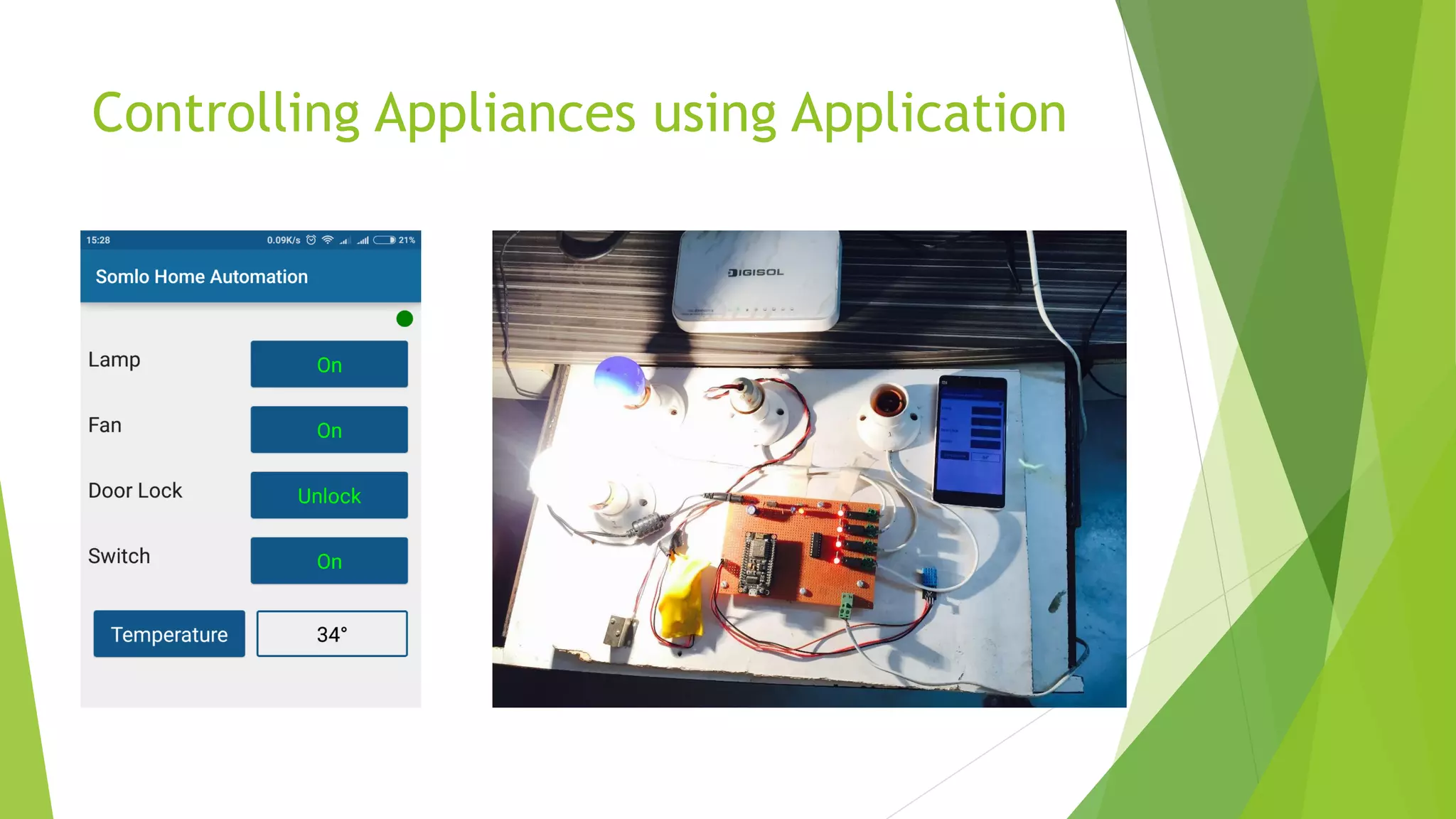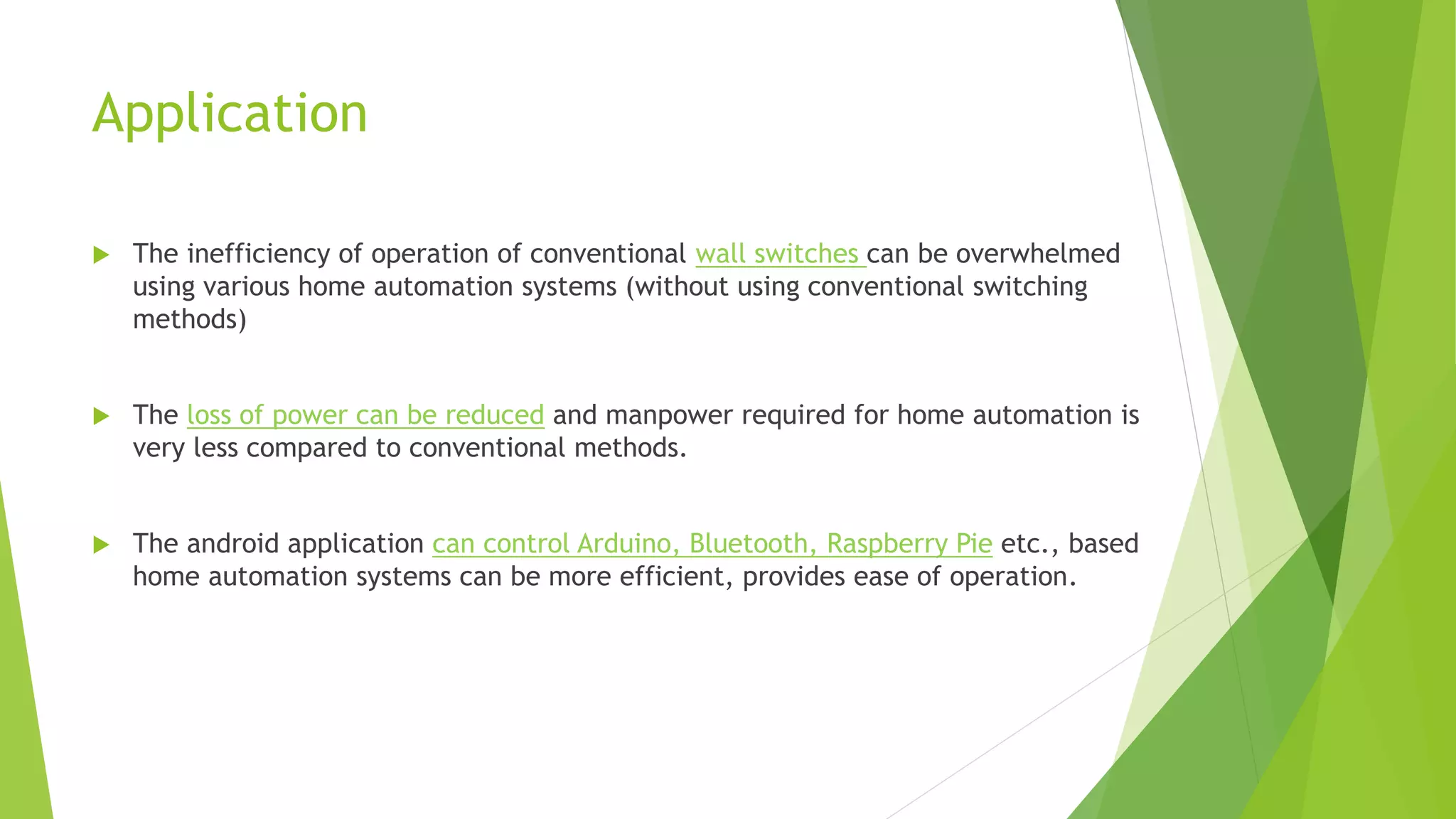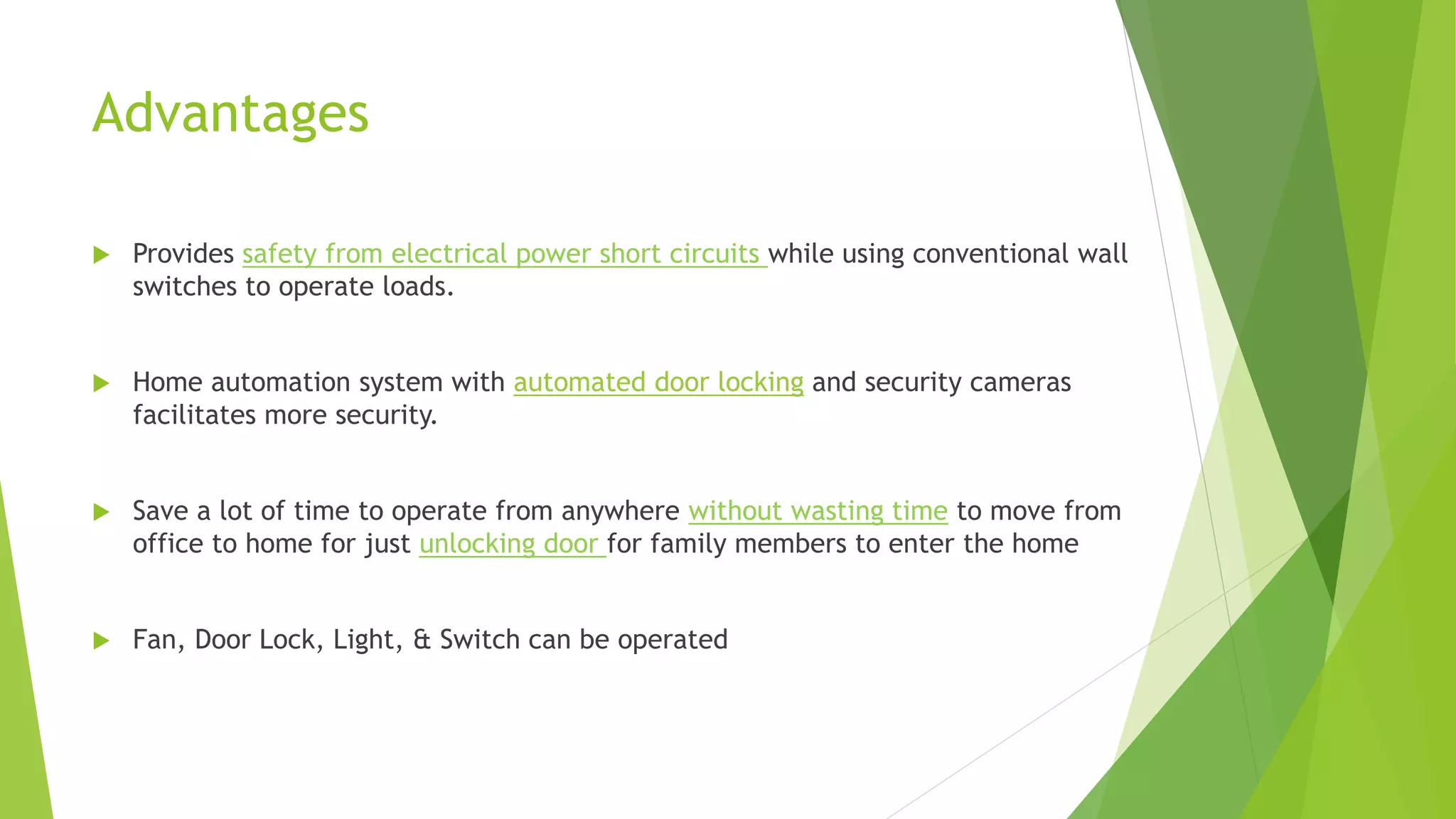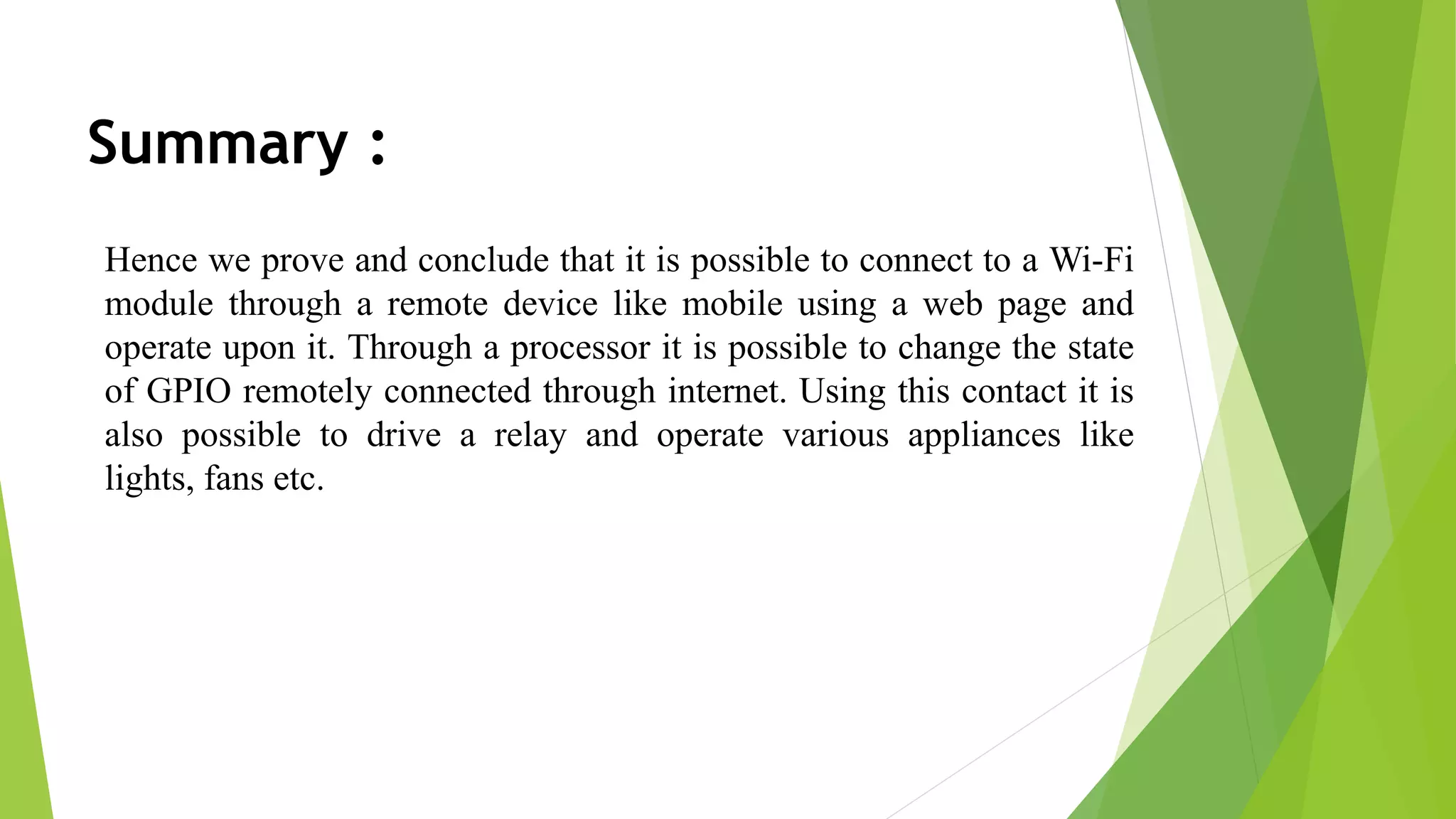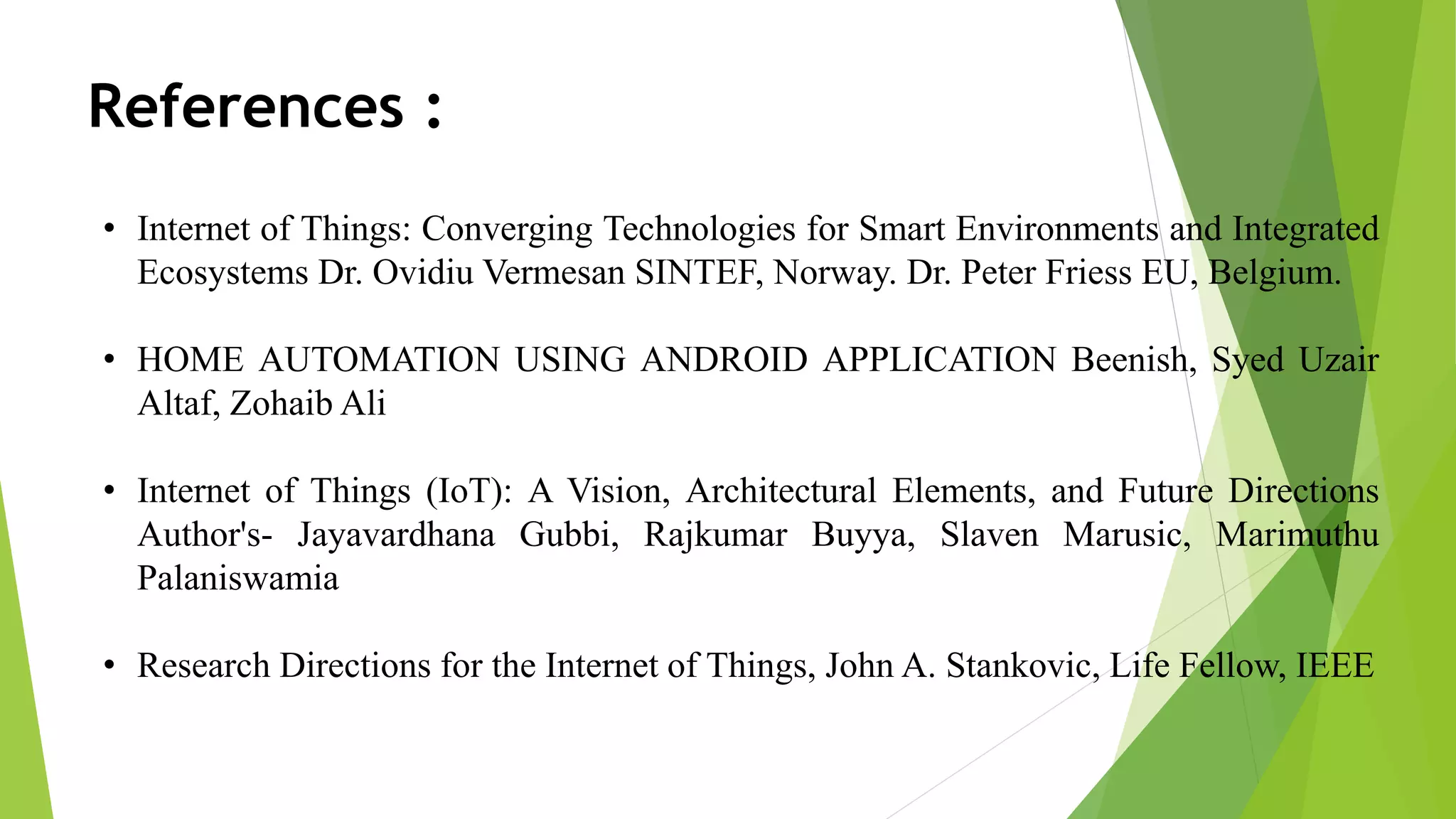This document outlines a project on home automation using IoT technology, focusing on controlling appliances through an Android application. The project uses the ESP8266 Wi-Fi module to enable remote access and operation of devices such as lights and fans via a web interface. The study includes literature reviews, work completed in different semesters, hardware and software components, and highlights the benefits of modern automation systems in improving efficiency and safety in home environments.