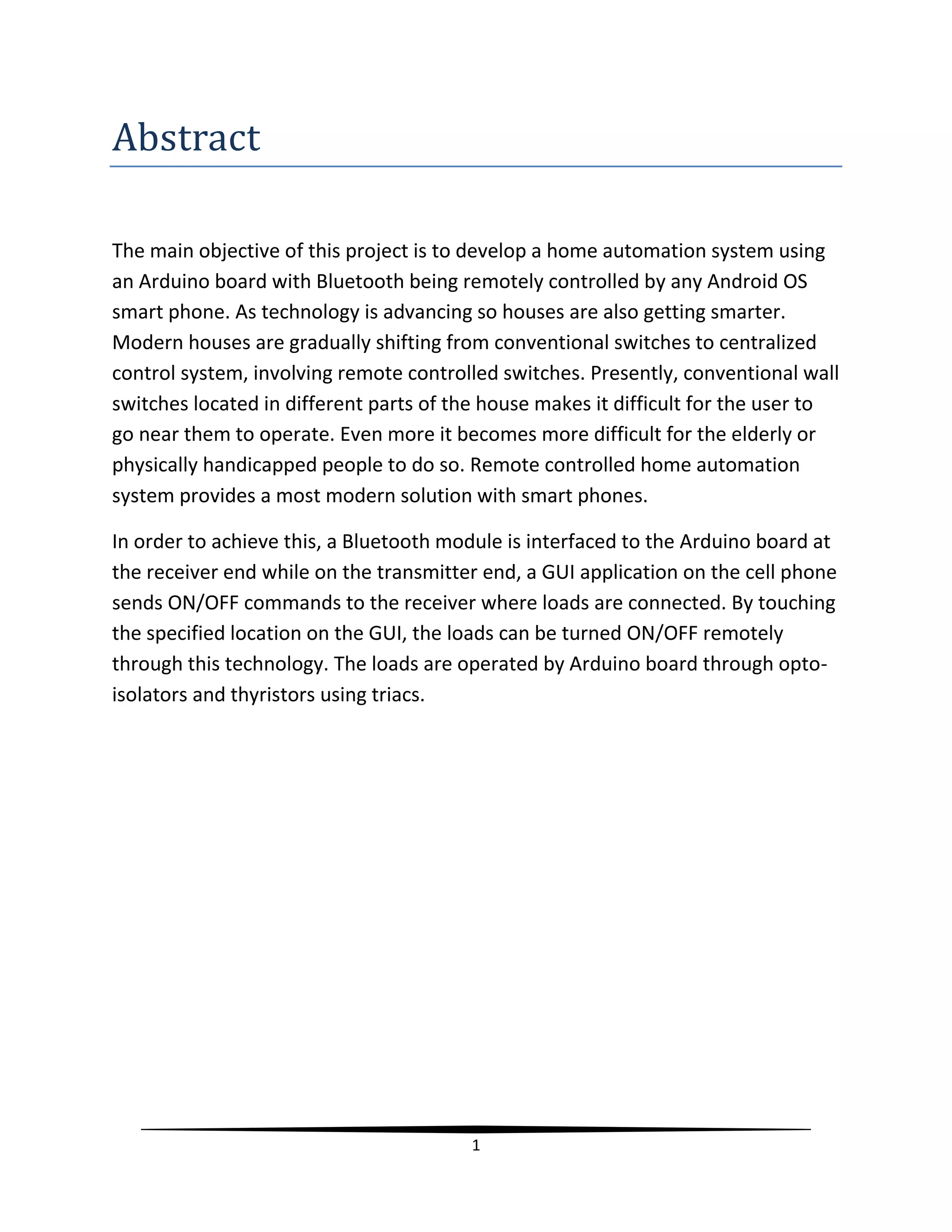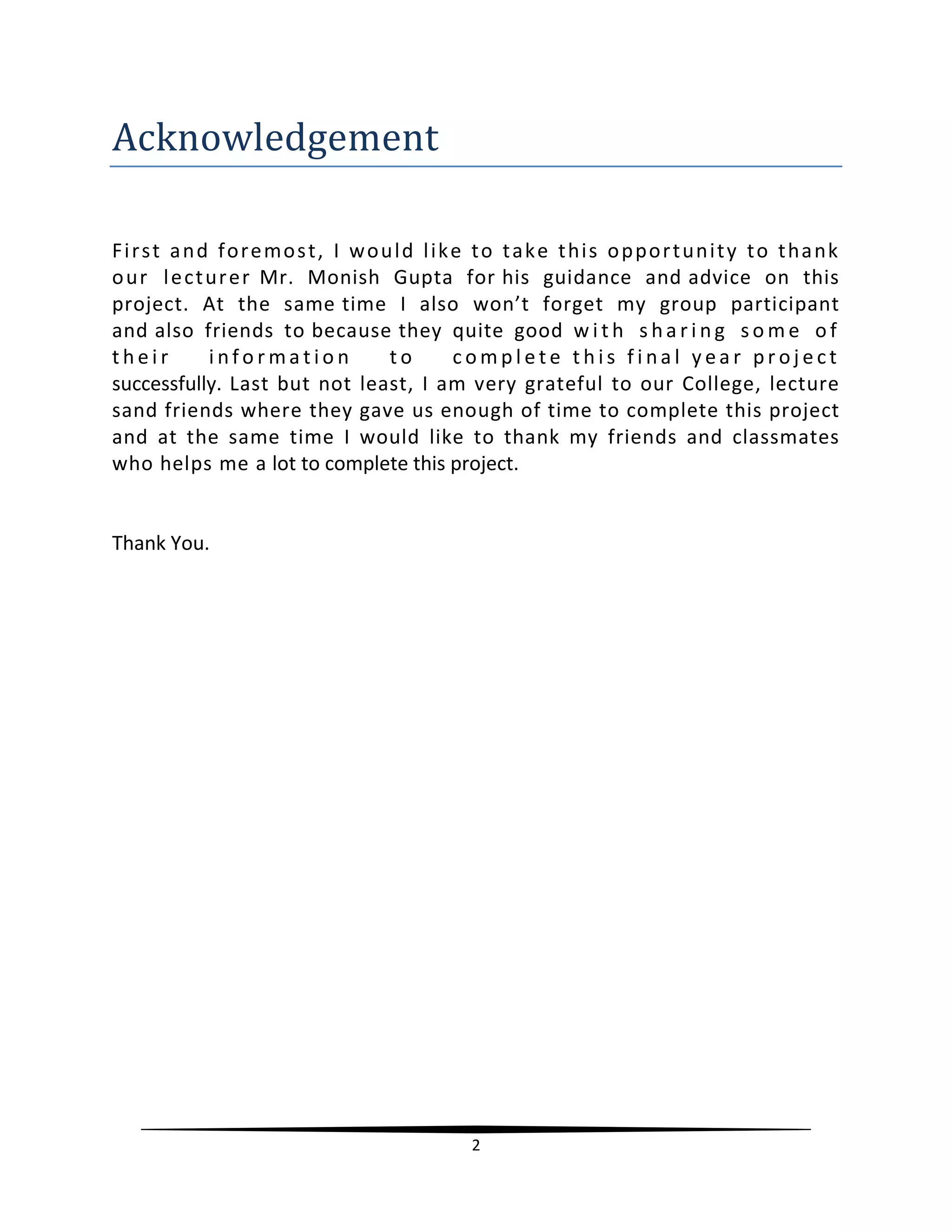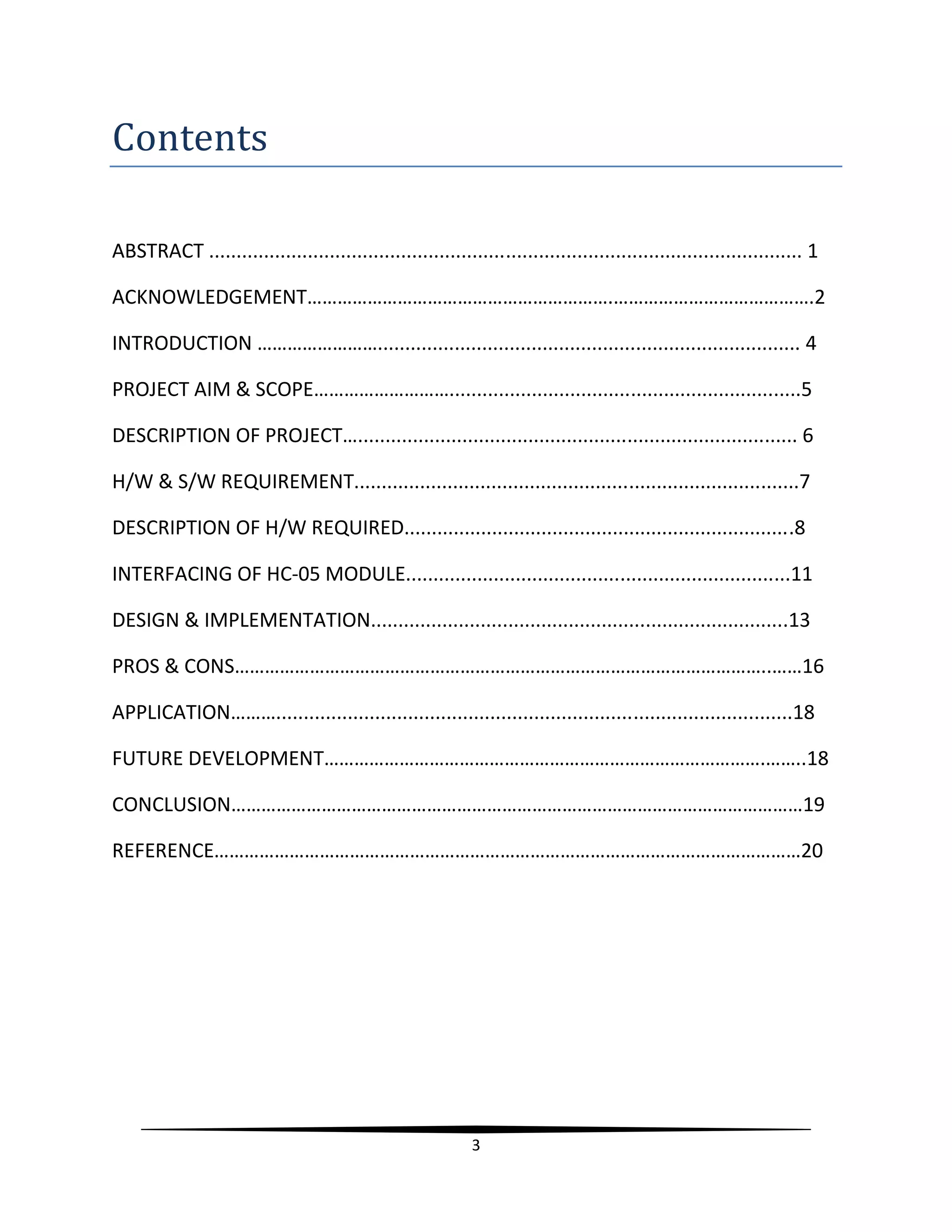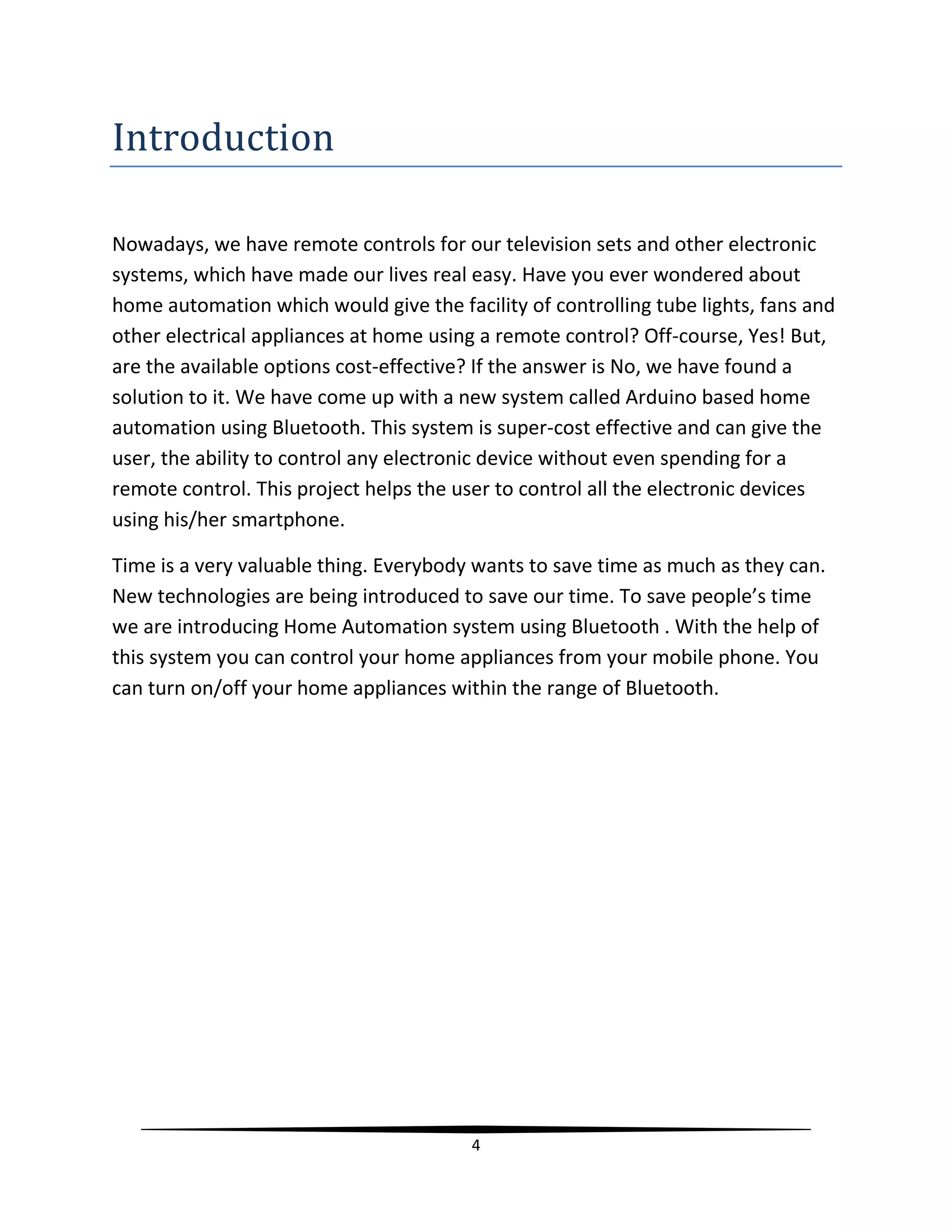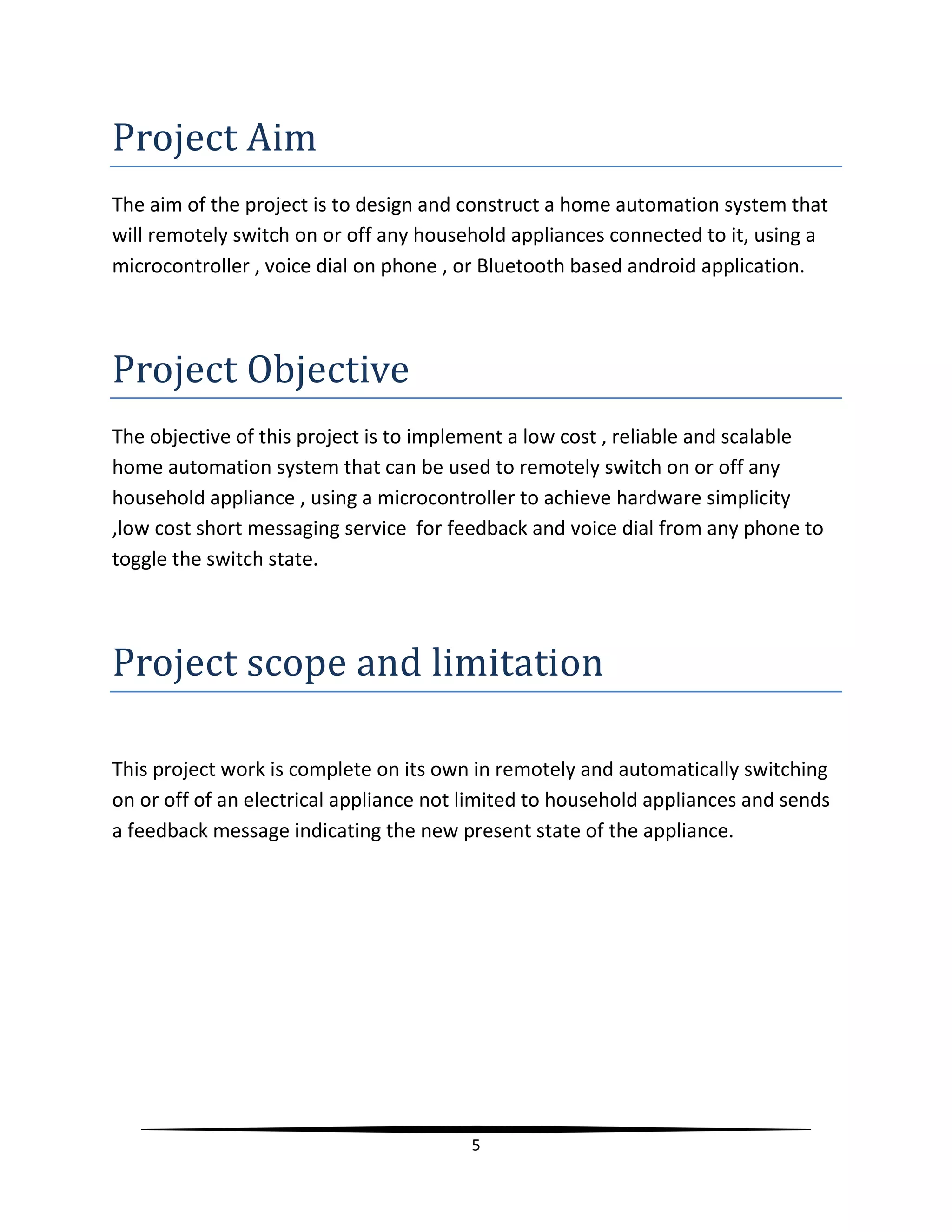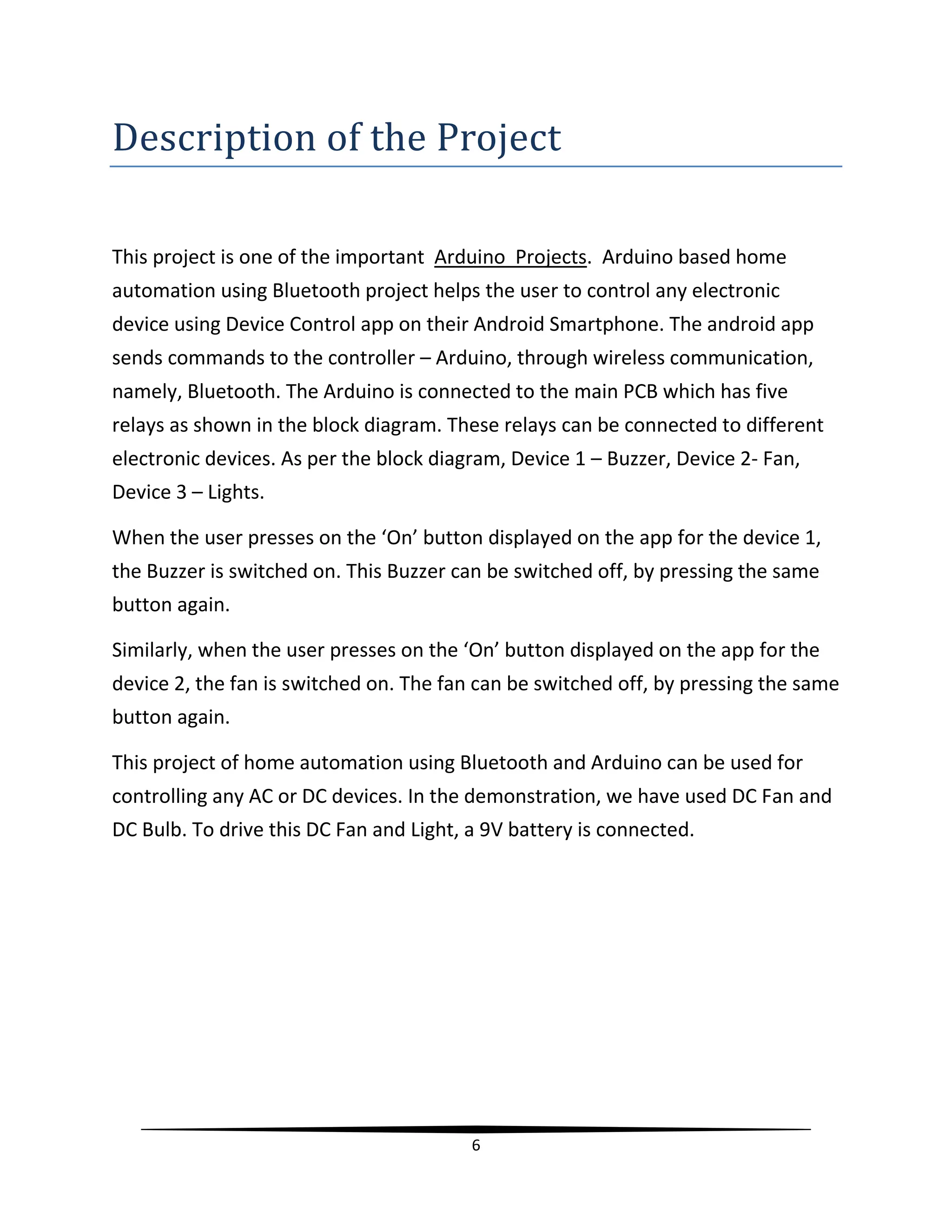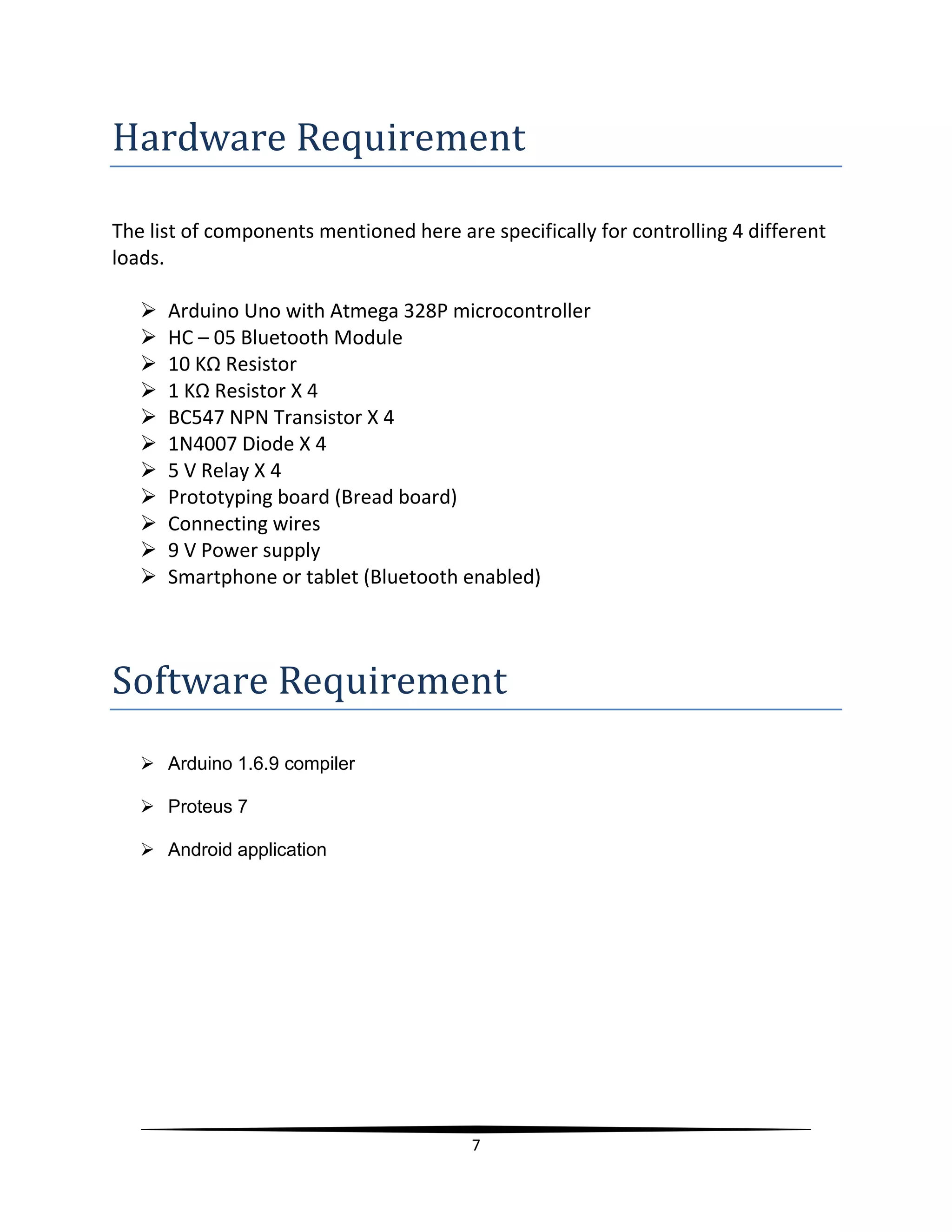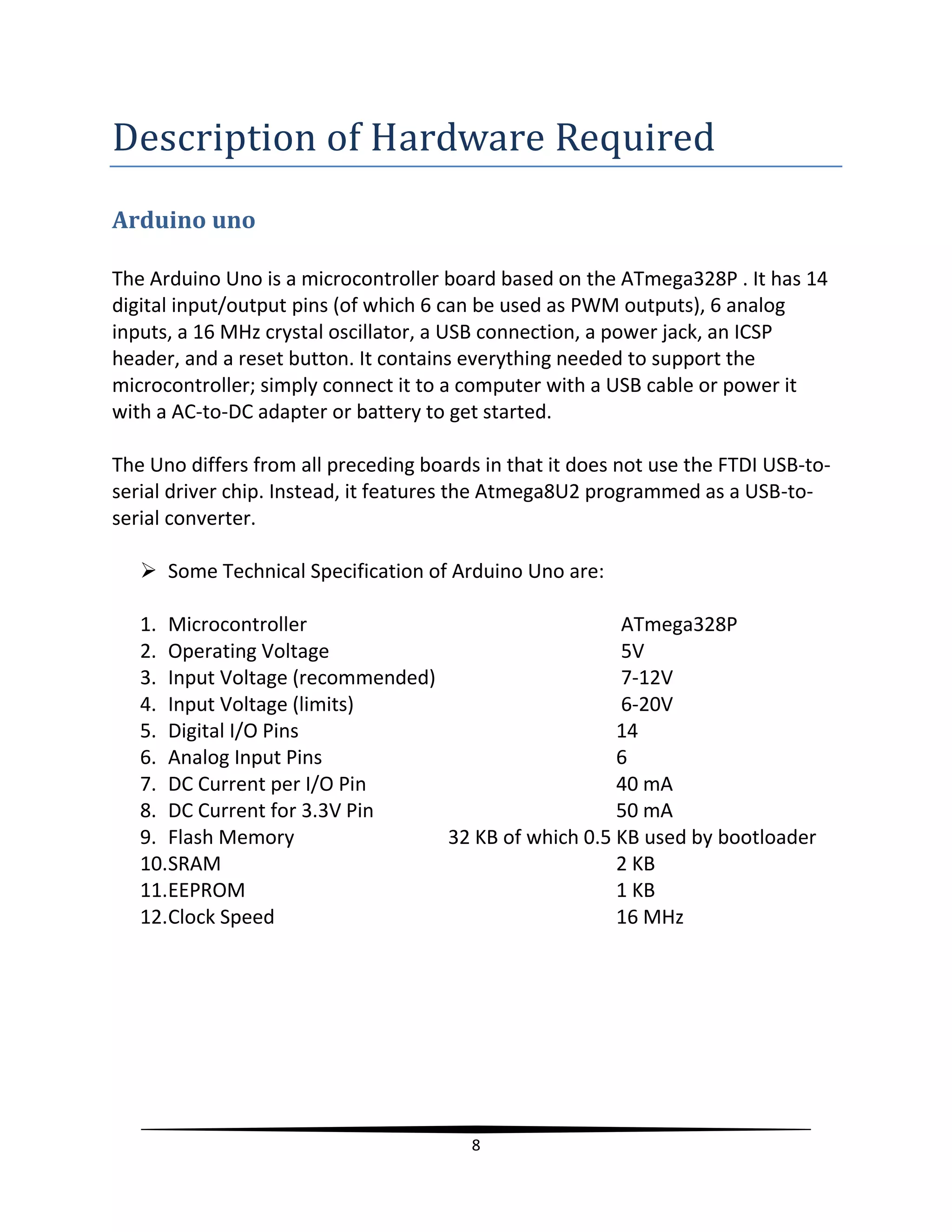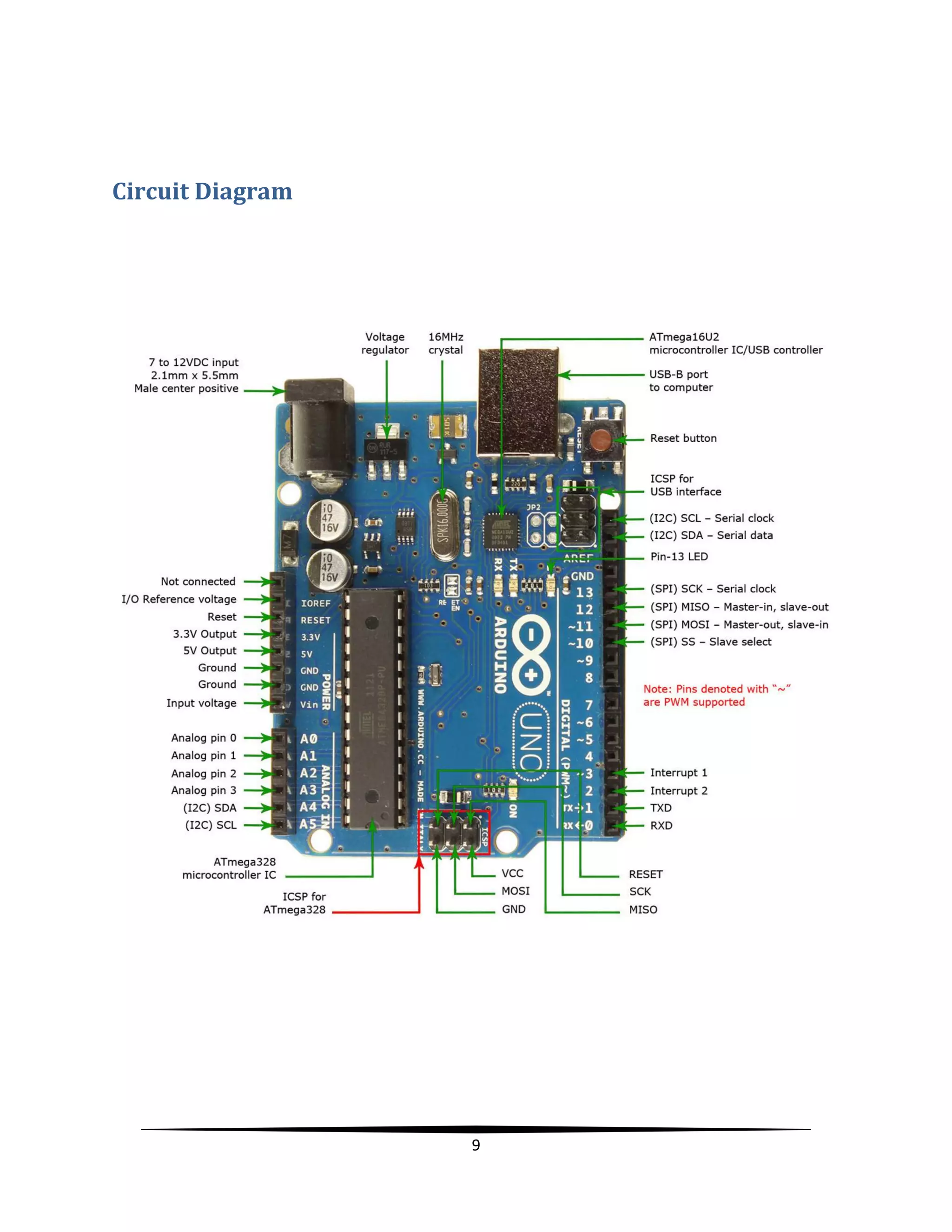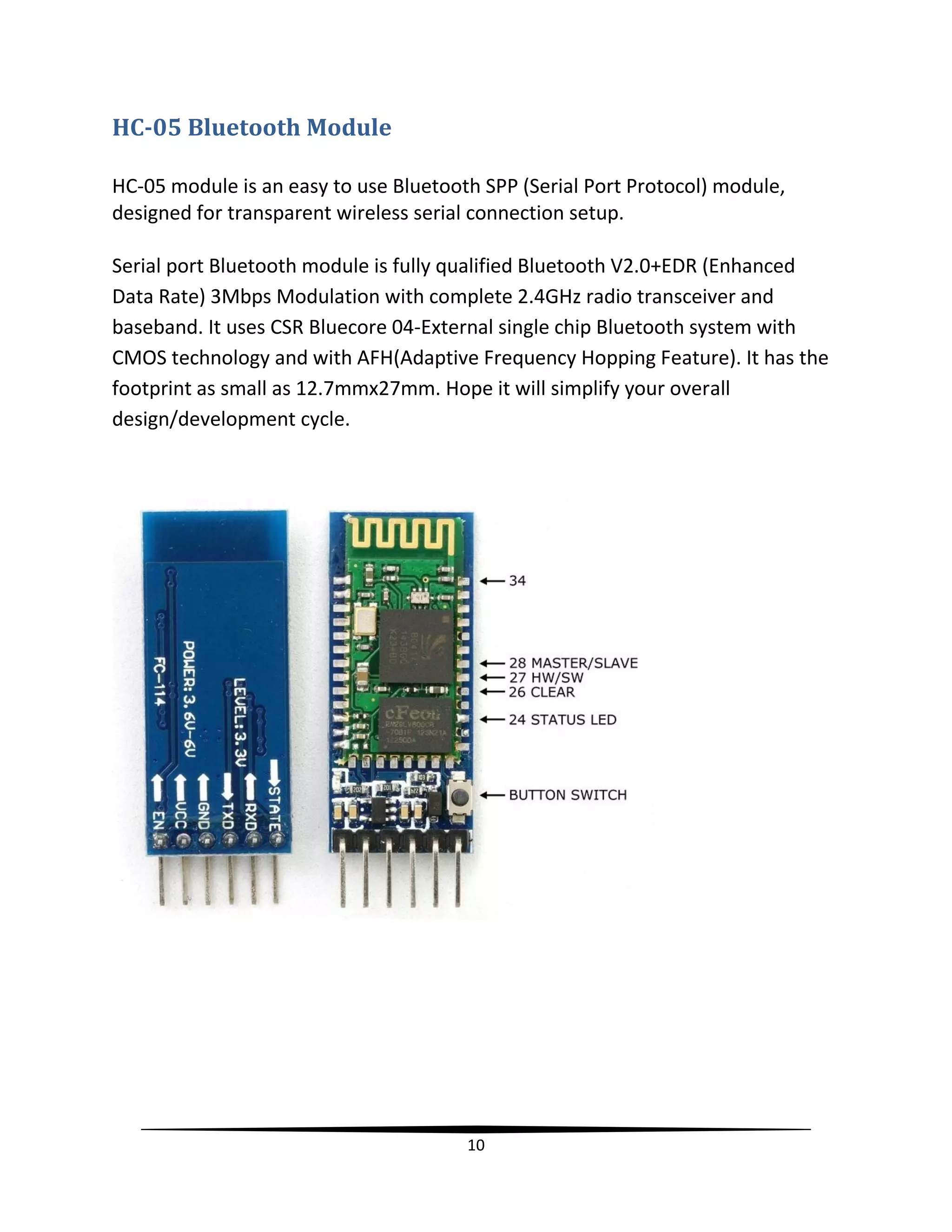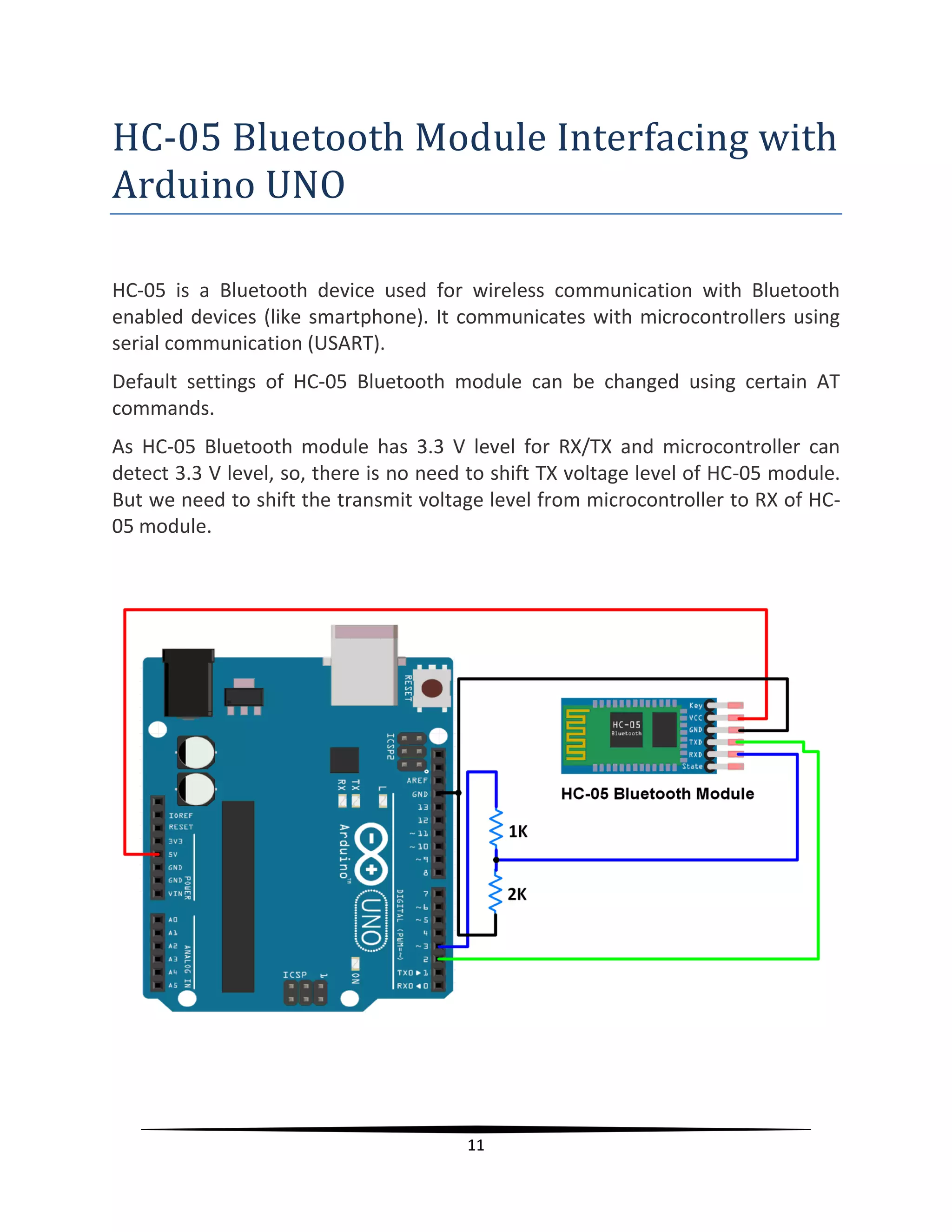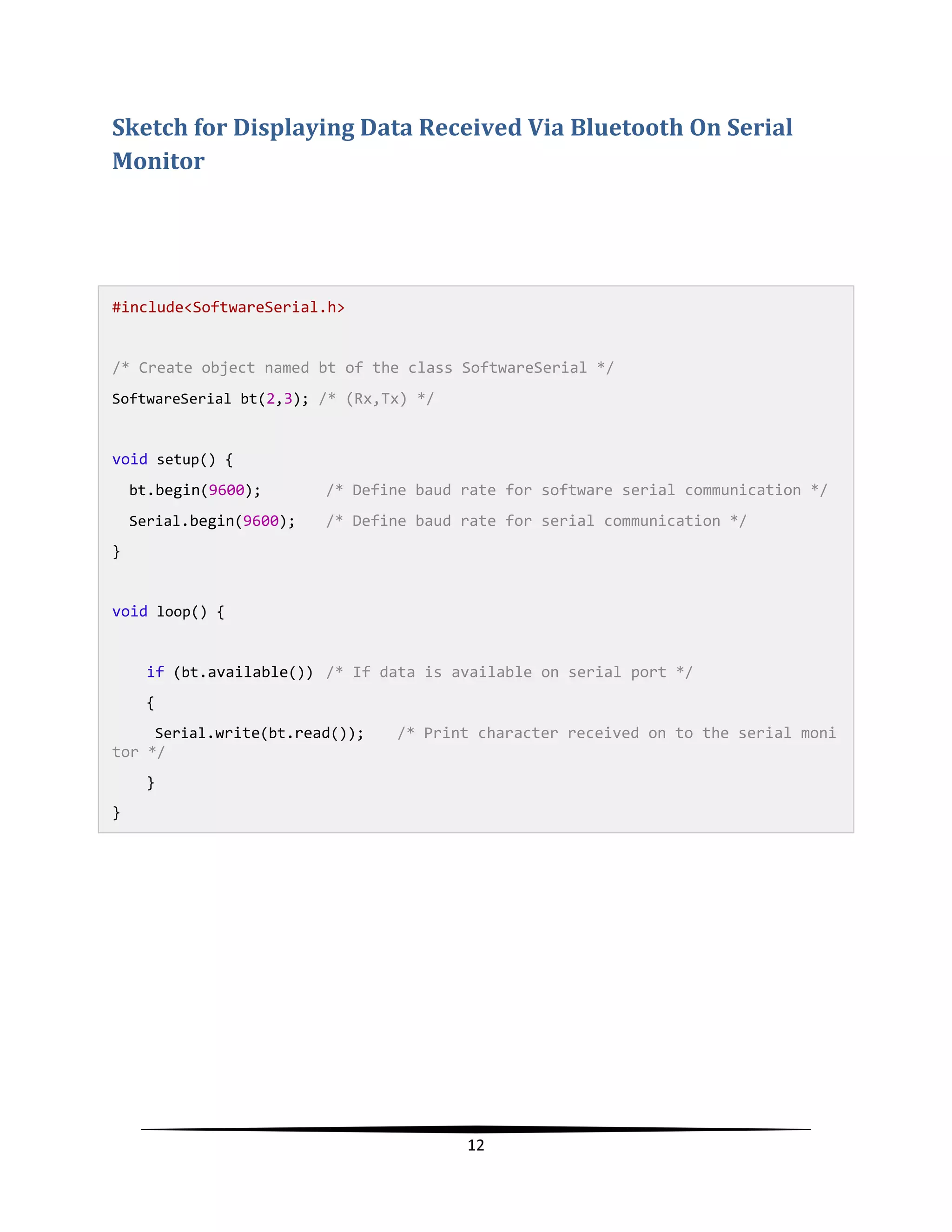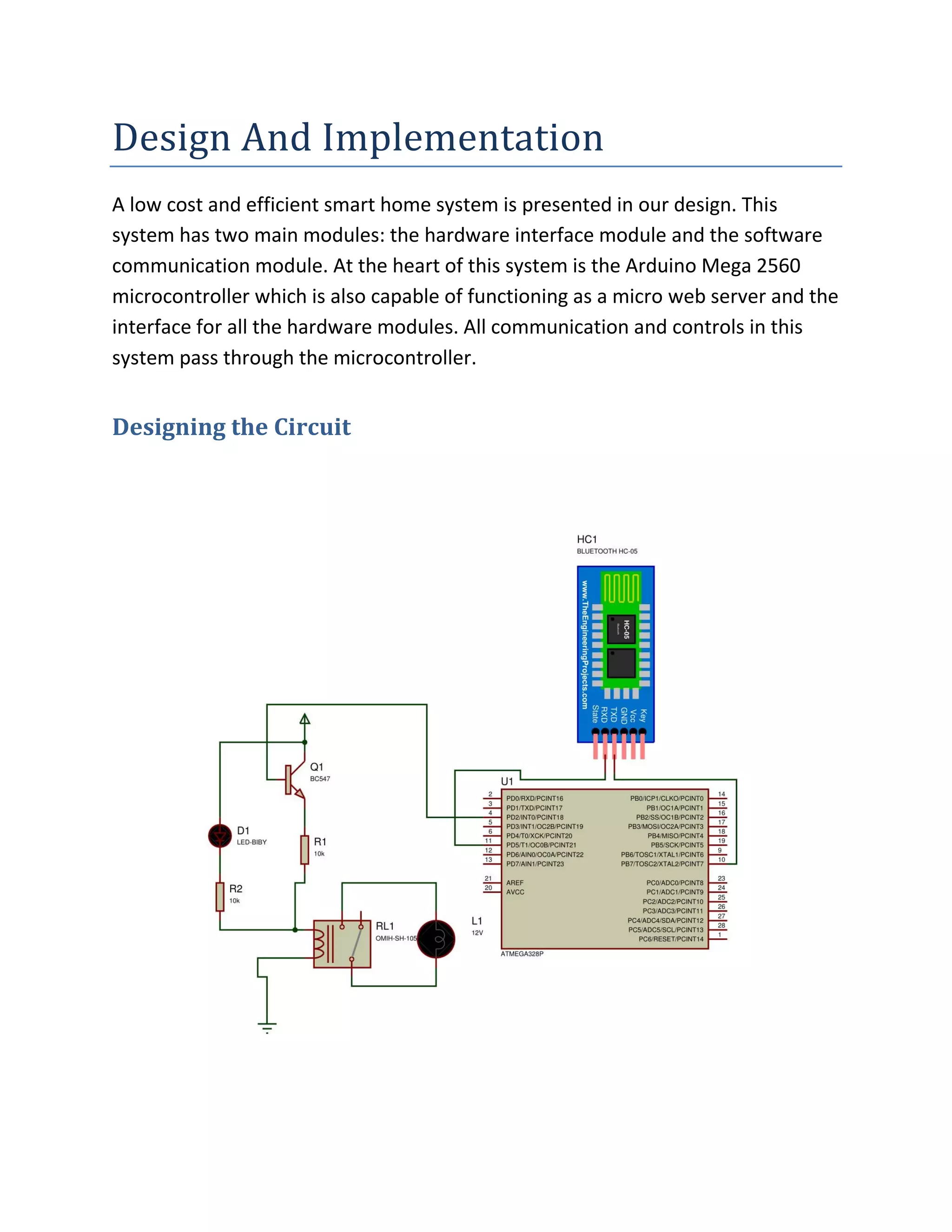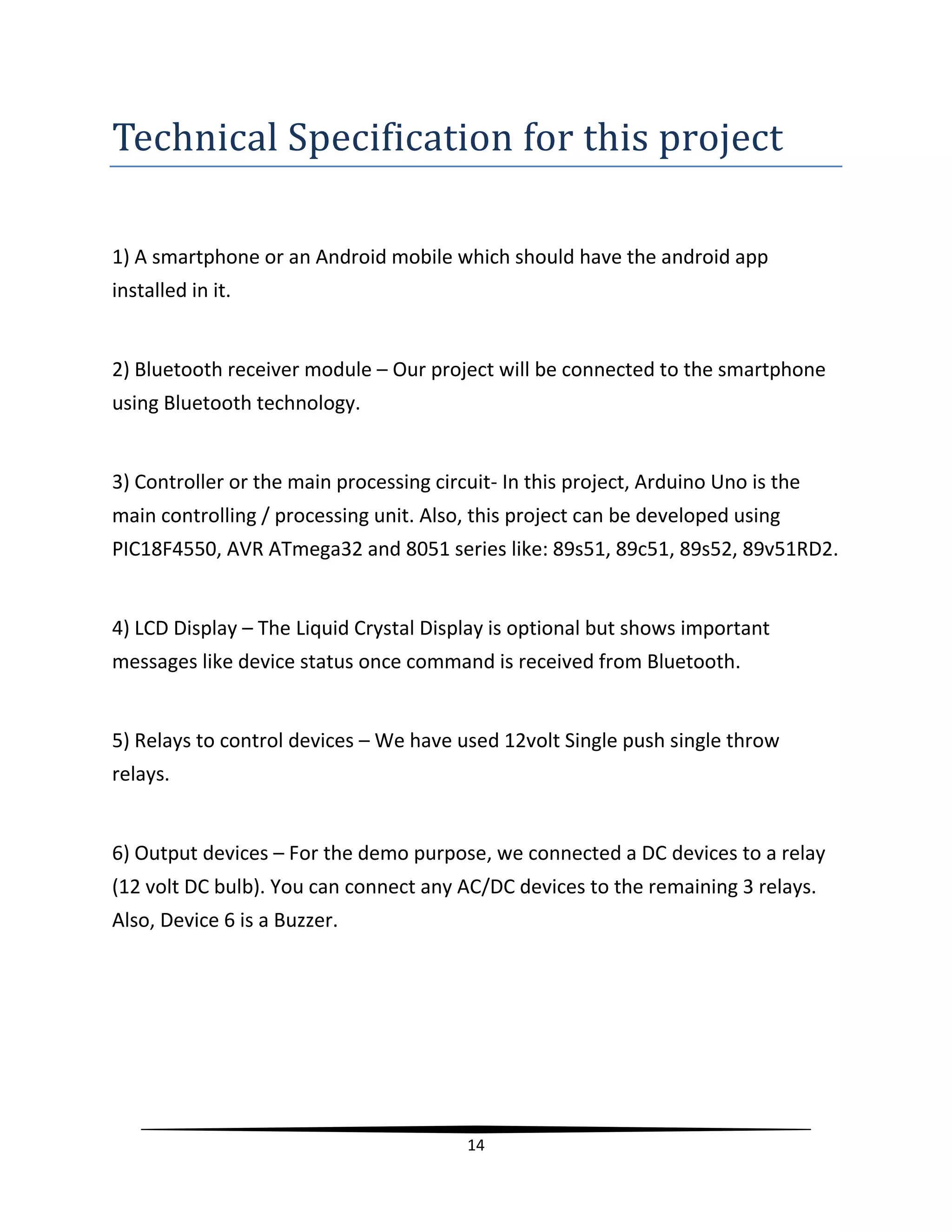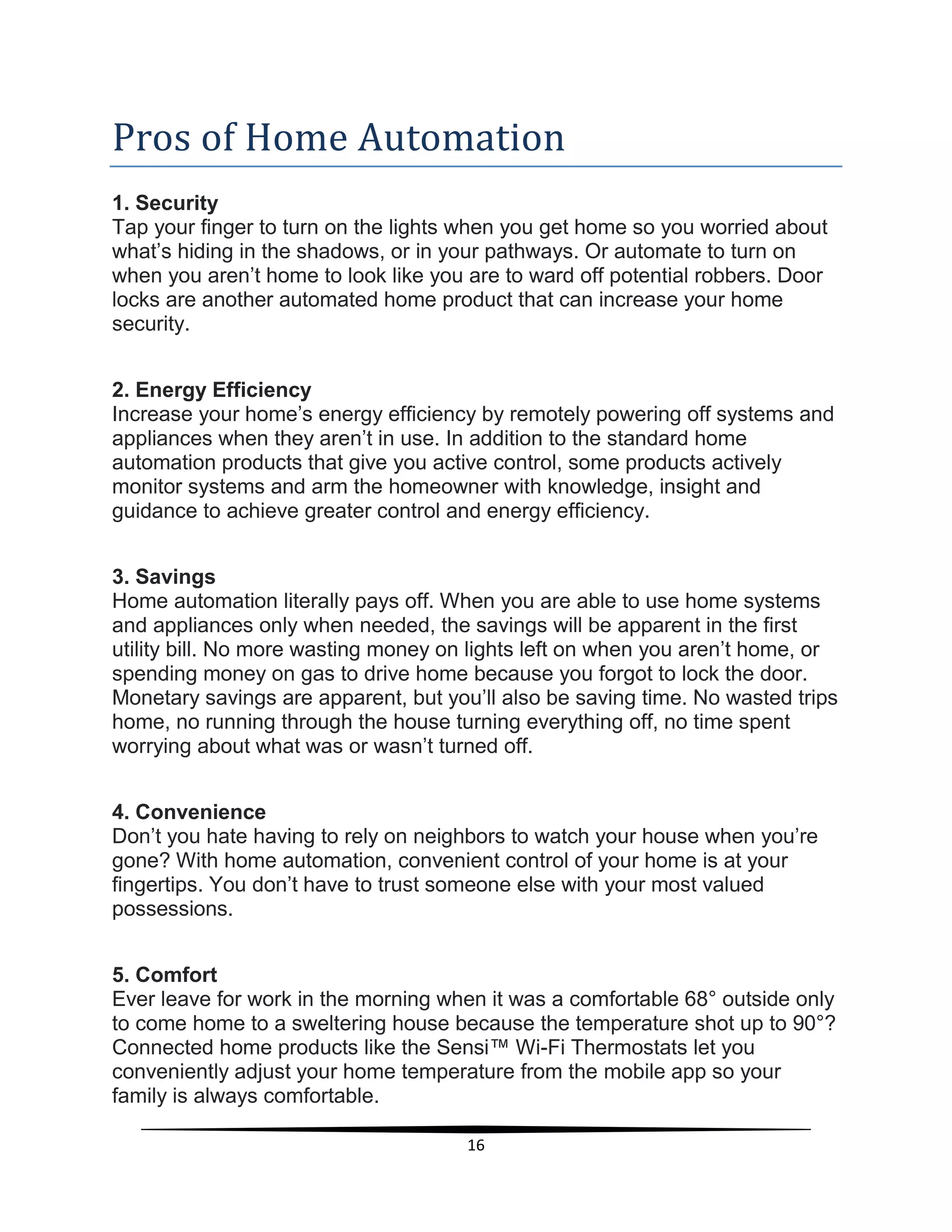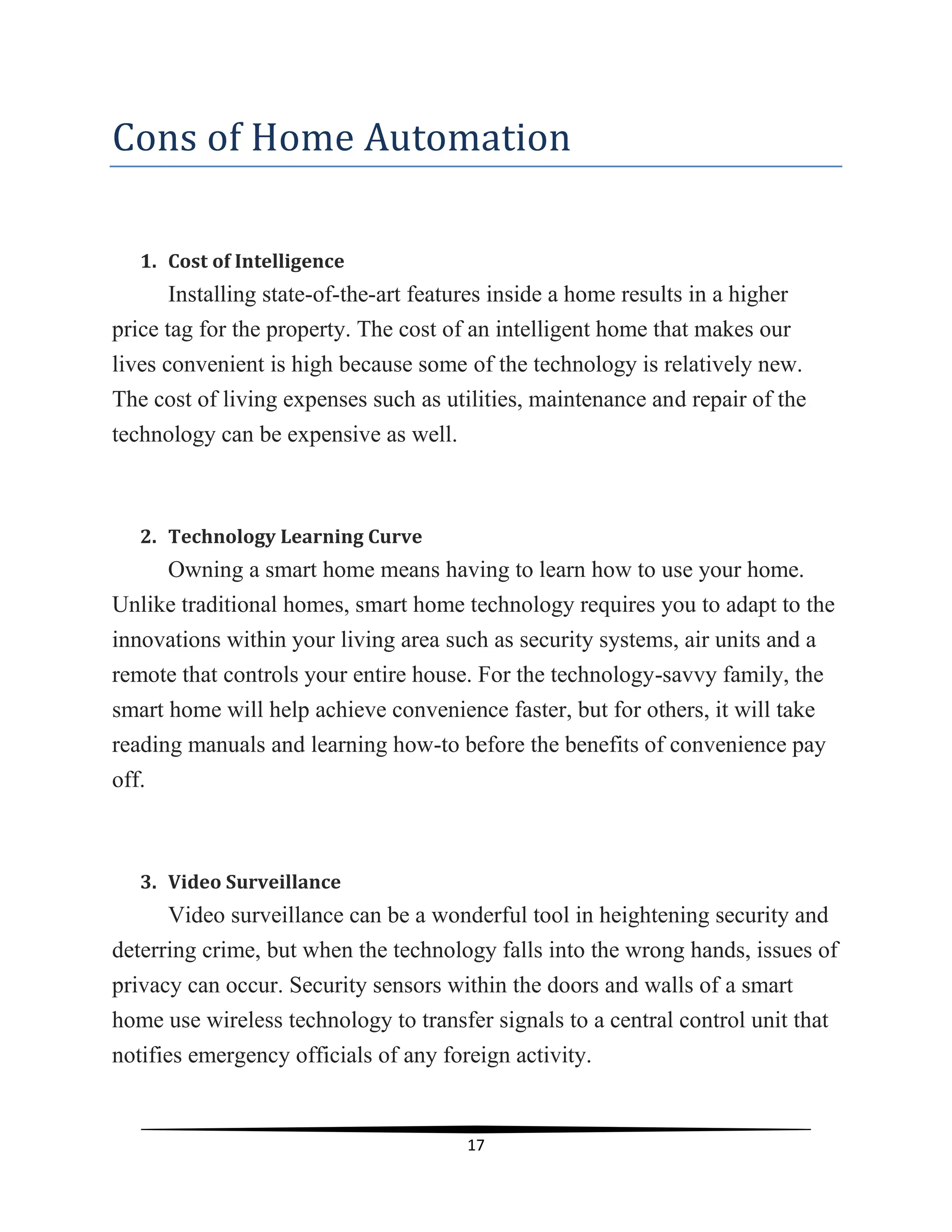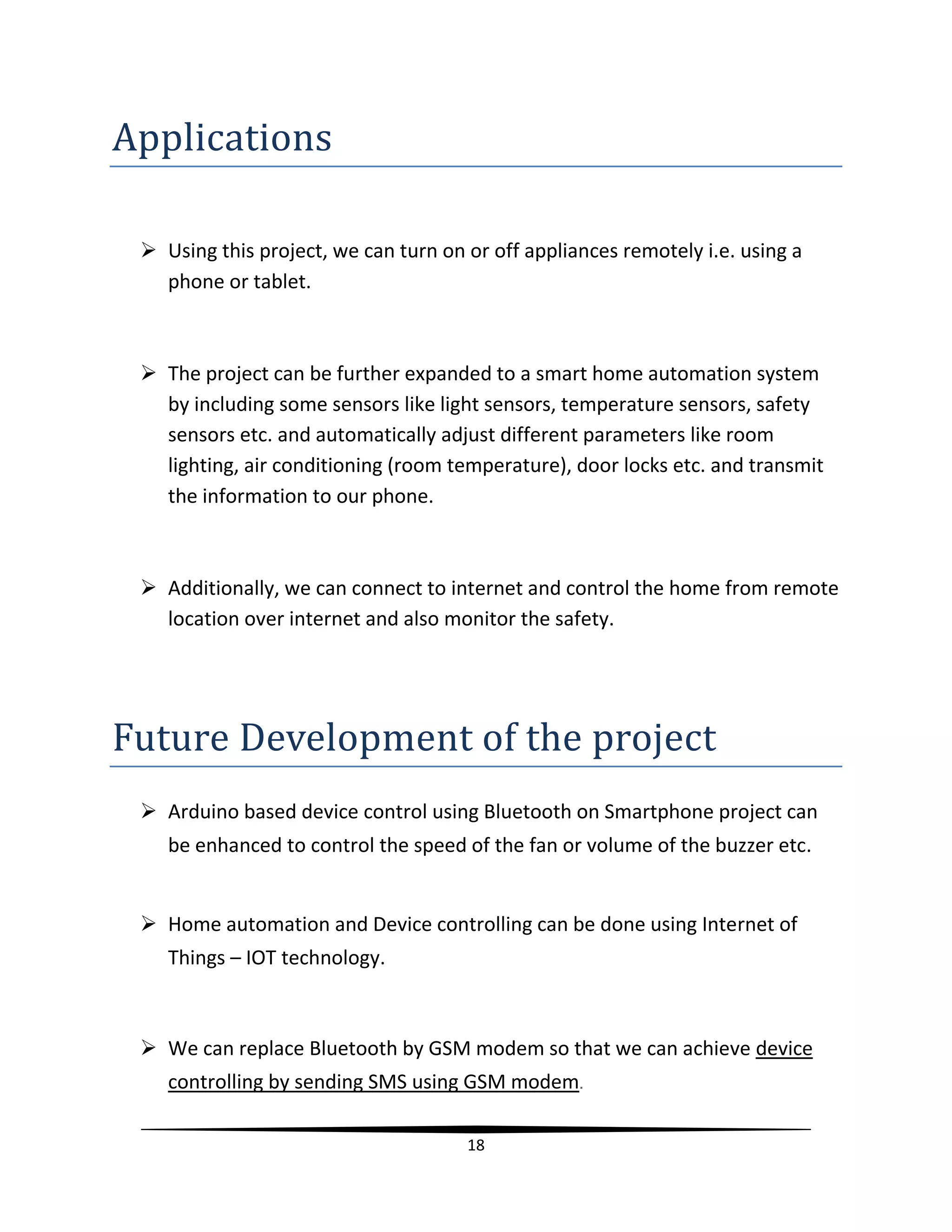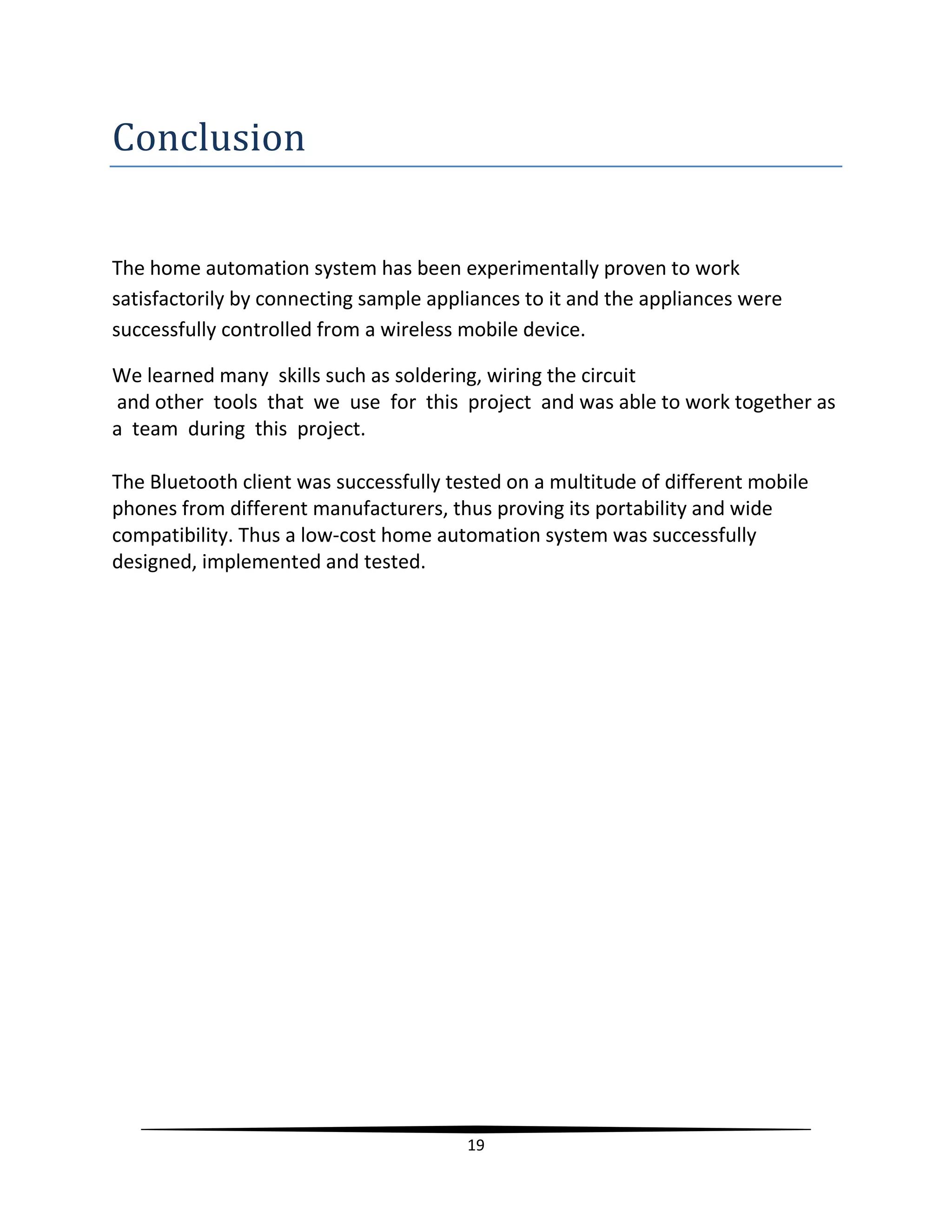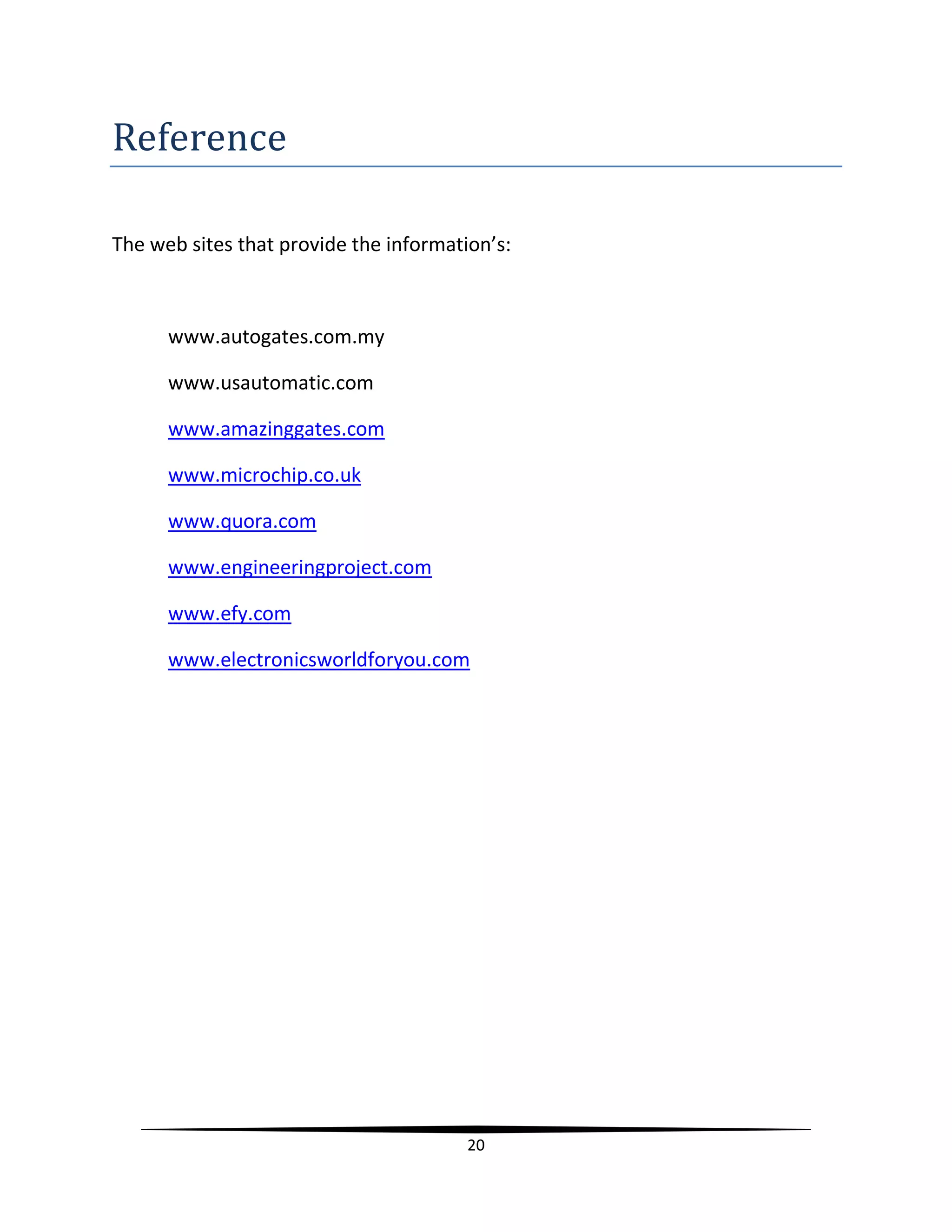This document describes an Arduino-based home automation project using Bluetooth. The project aims to develop a system that allows household appliances to be remotely controlled from an Android smartphone. An Arduino board is interfaced with a Bluetooth module to receive ON/OFF commands sent from an Android app. Relays connected to the Arduino can then switch loads such as lights and fans. The system provides a low-cost way to remotely control appliances, especially benefiting elderly or disabled users.