This document provides an overview of Git and common Git workflows. It defines Git as an open source distributed version control system. It explains basic Git commands like init, add, commit, status, branch, merge, checkout, push and pull. It introduces different Git workflows like the solo workflow for small teams, feature branches for multiple developers, and Gitflow which is a popular branching model with development, feature, release and hotfix branches. Finally, it encourages selecting or customizing a workflow that fits your needs.


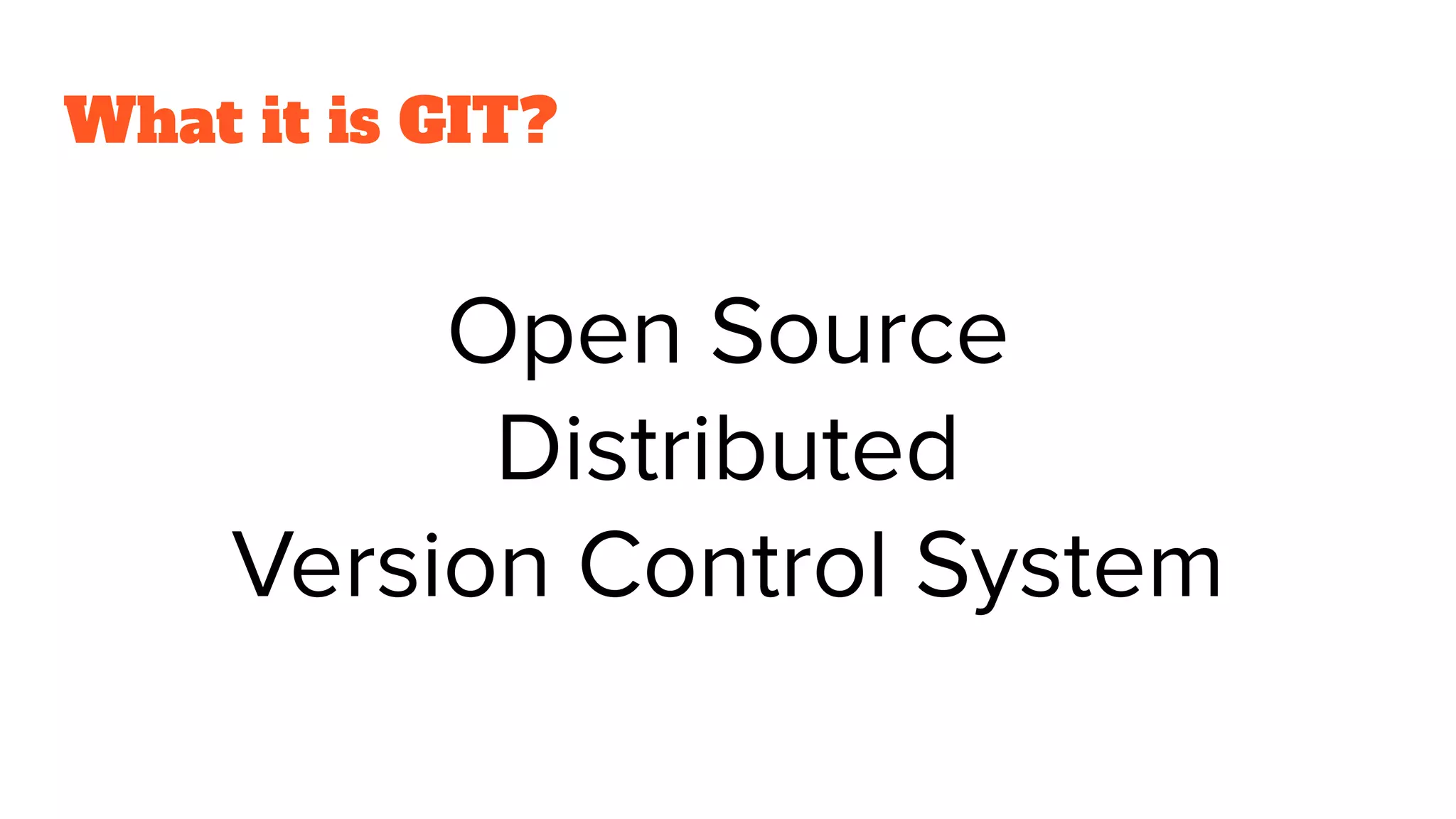
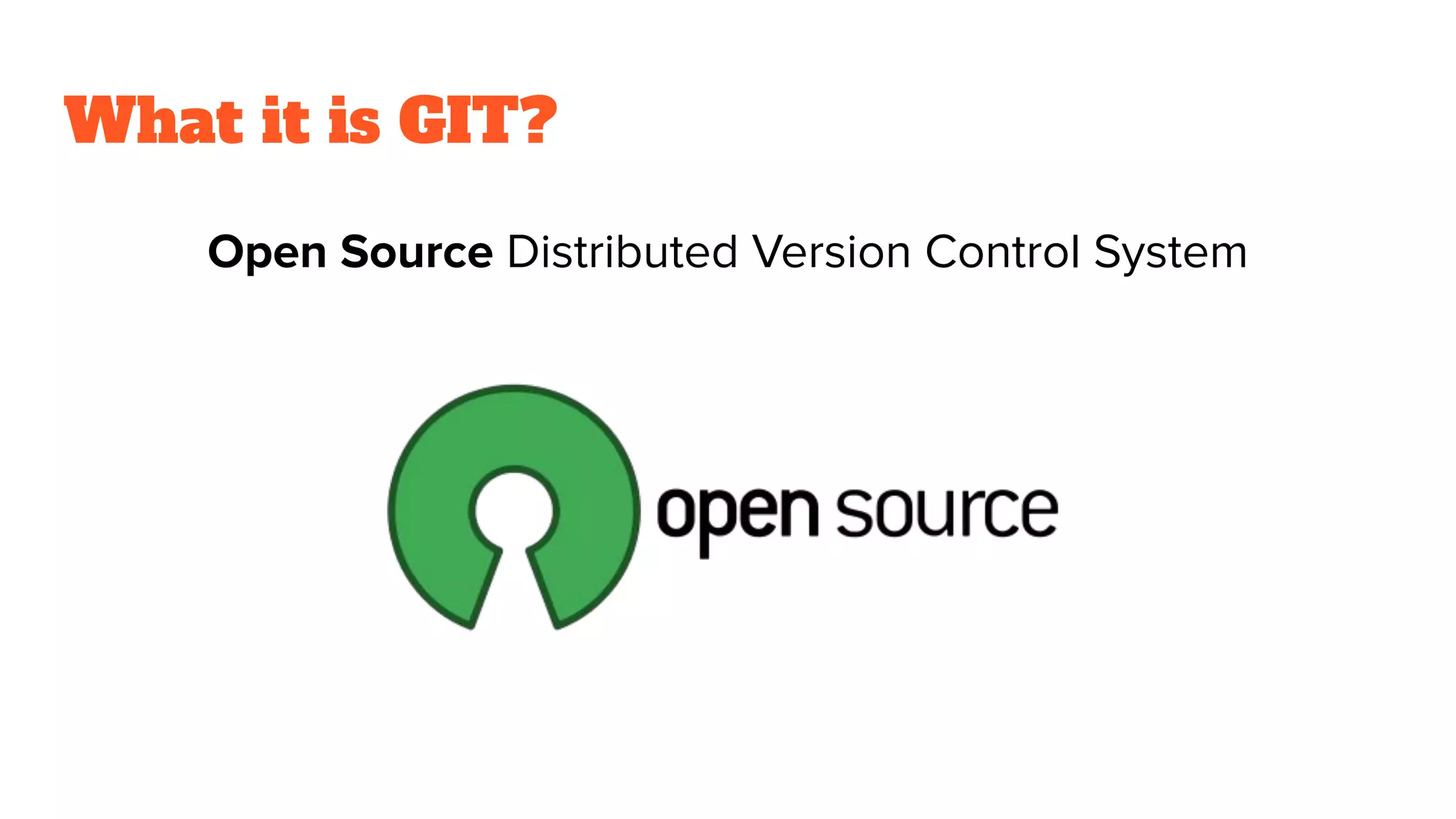
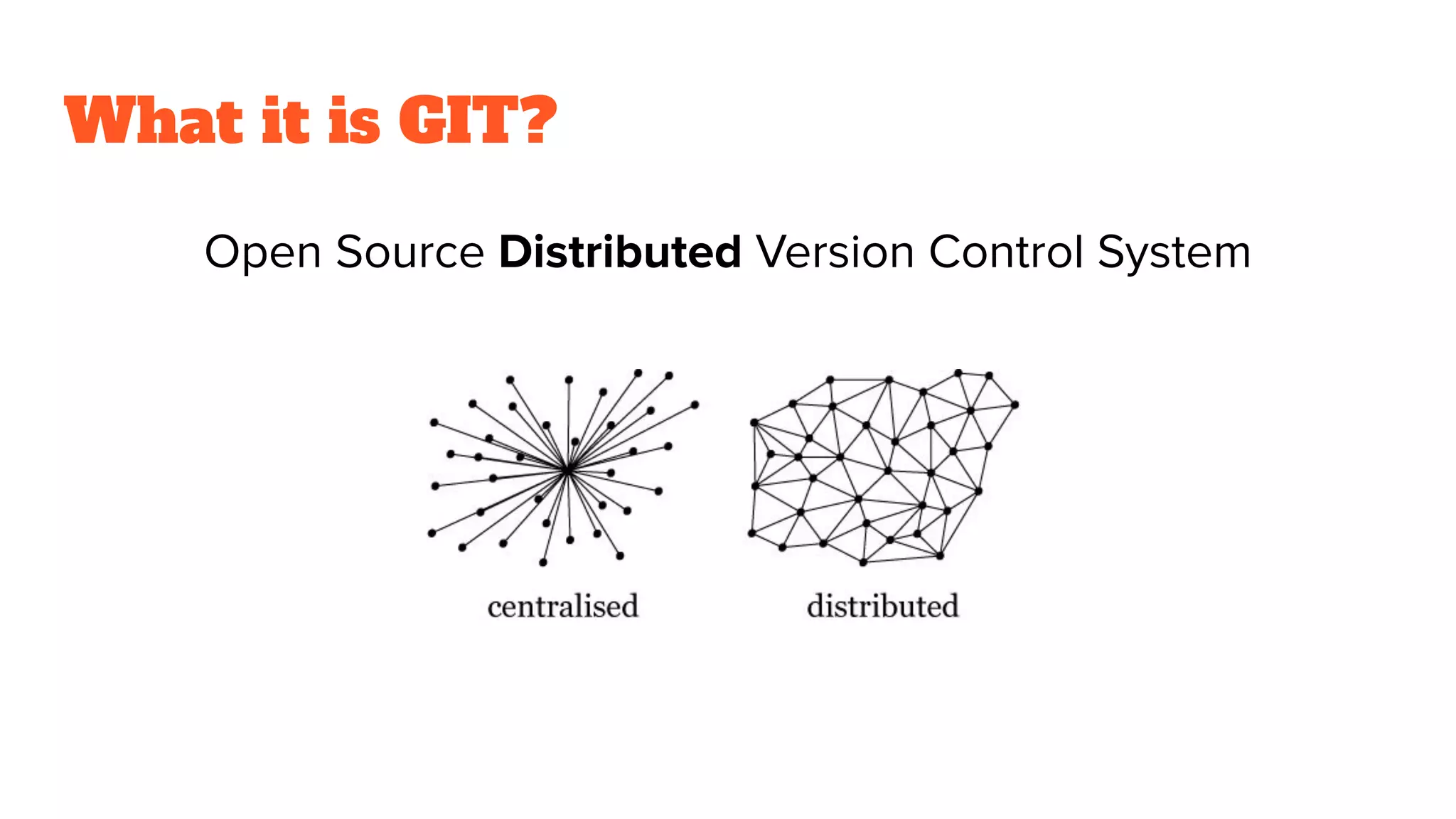
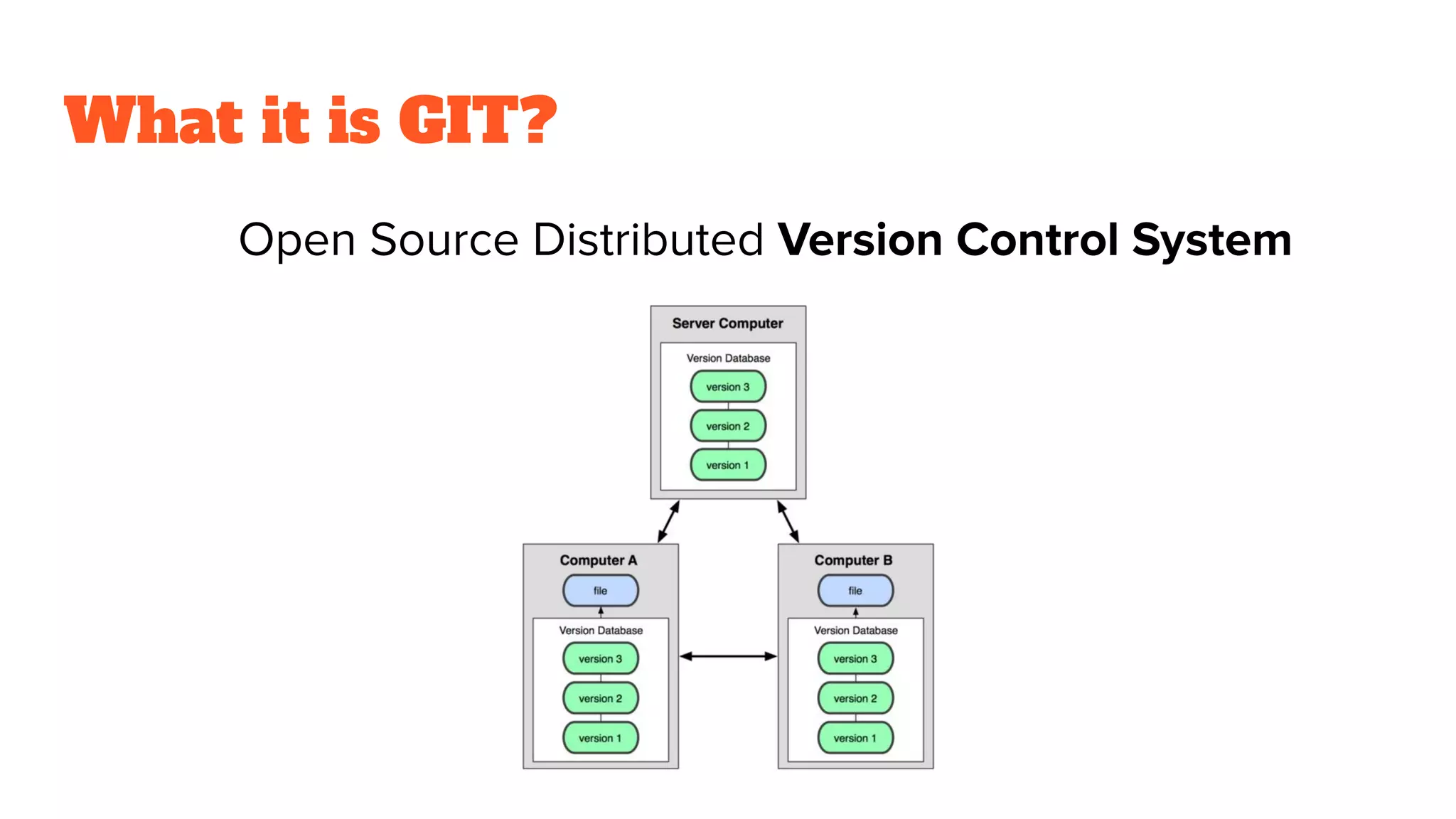
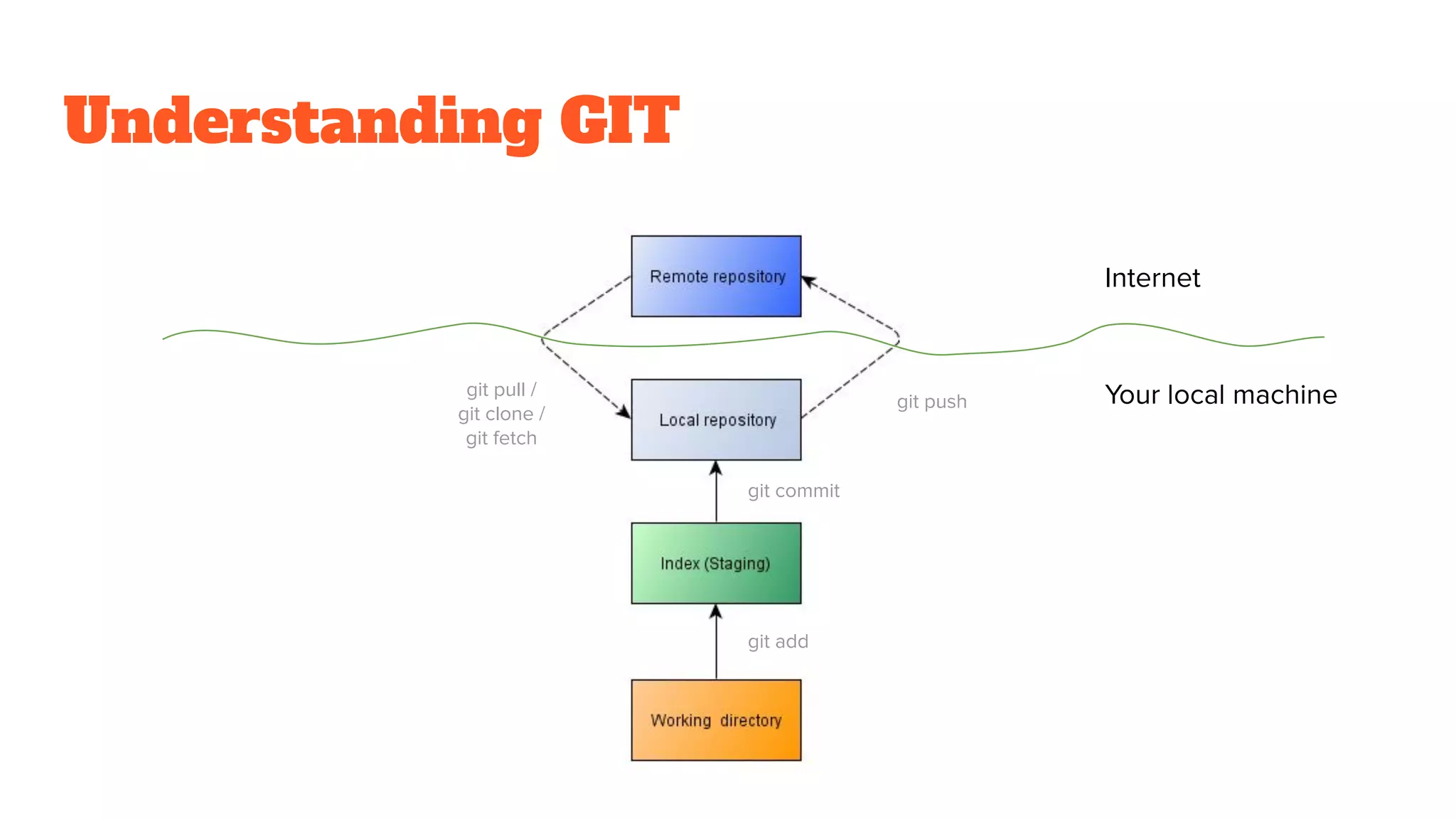
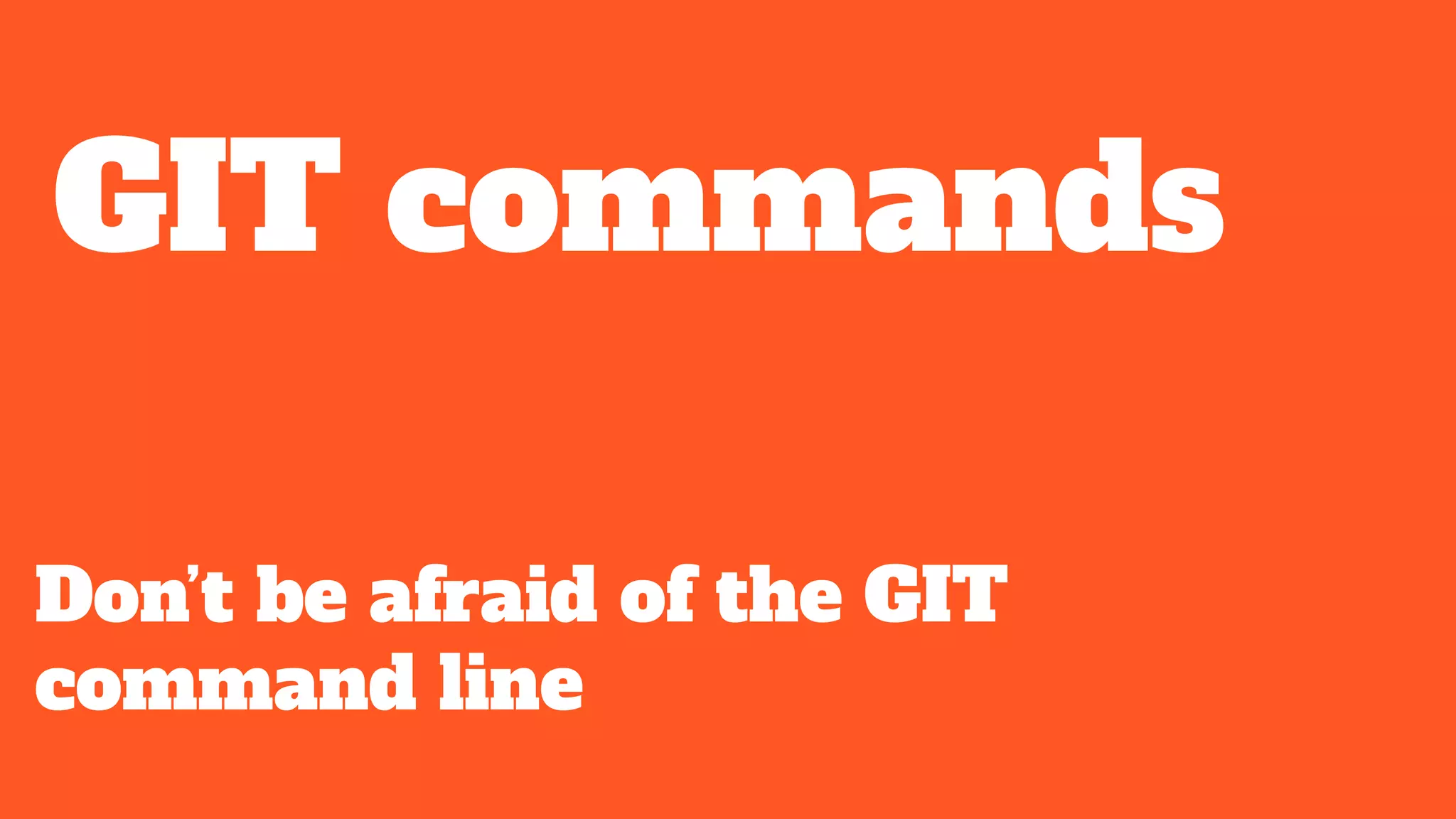
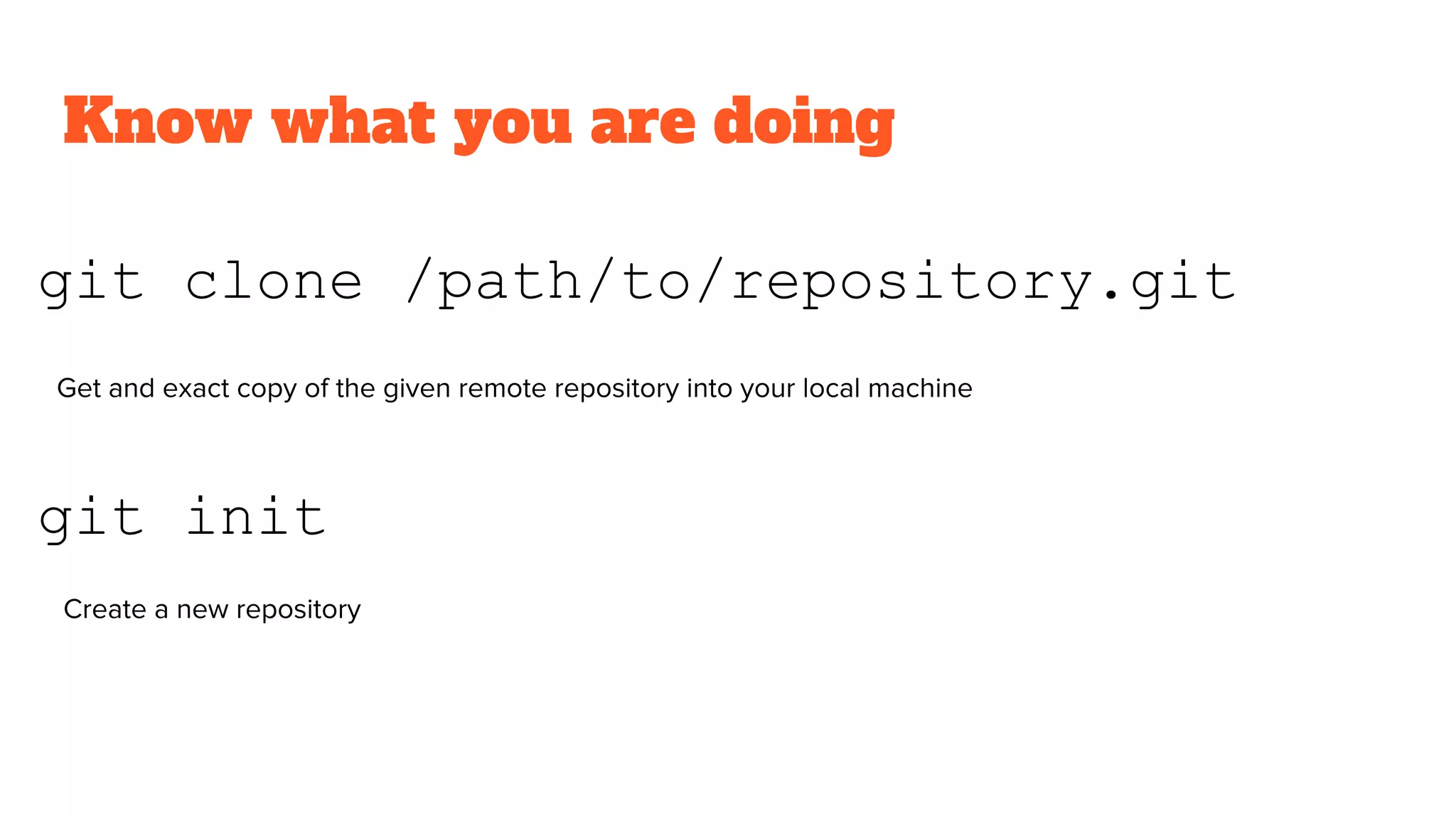
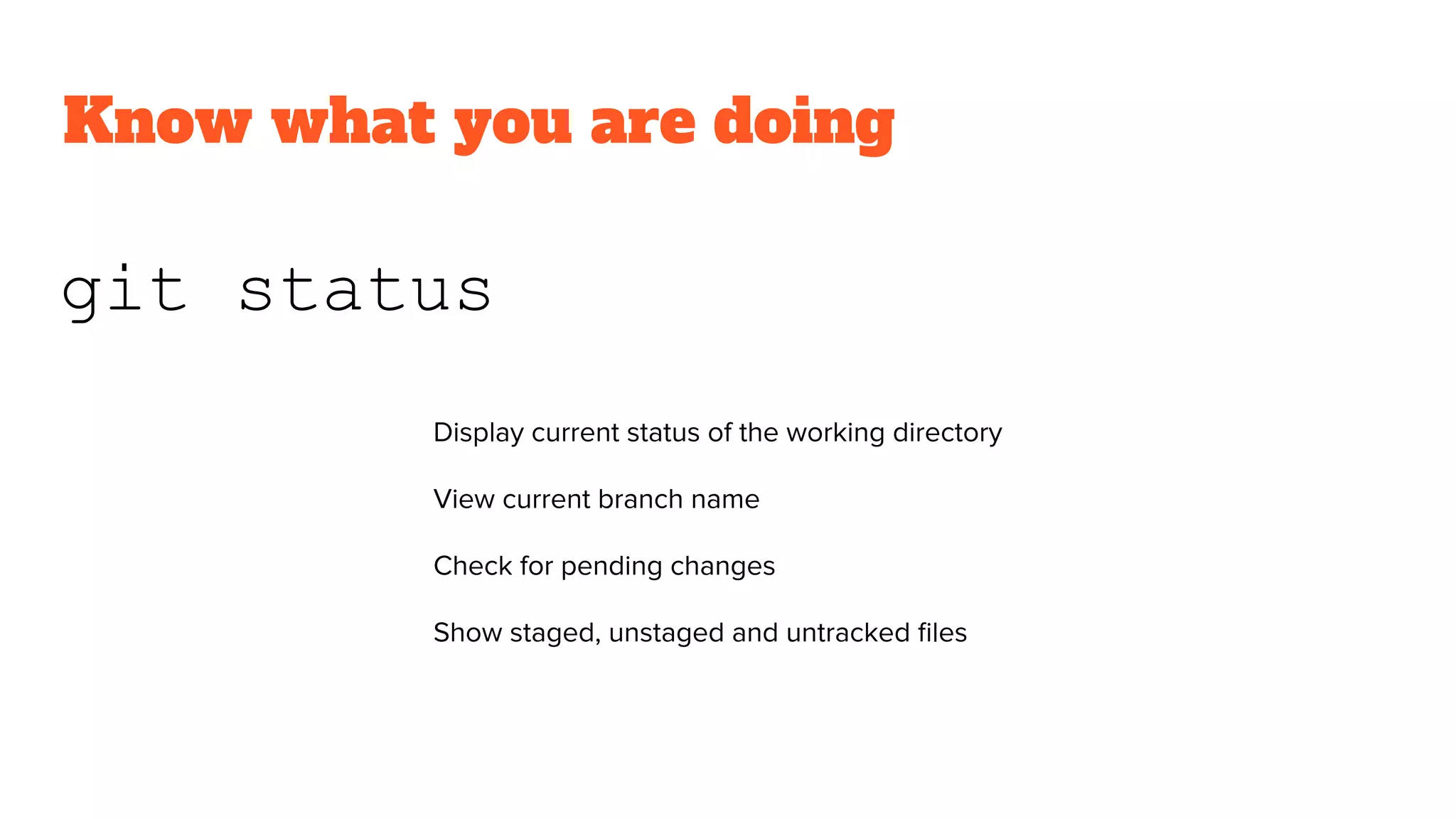
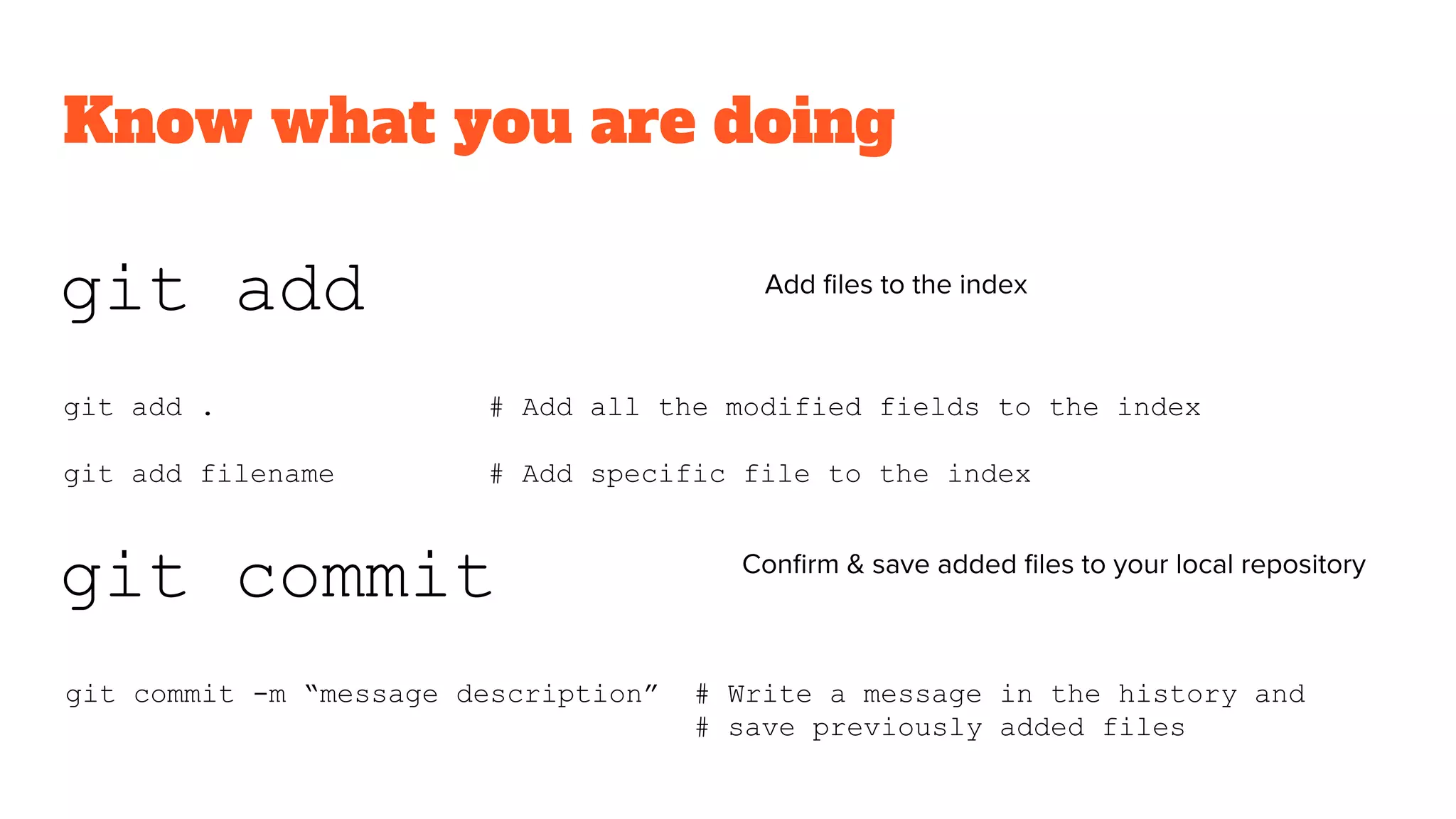
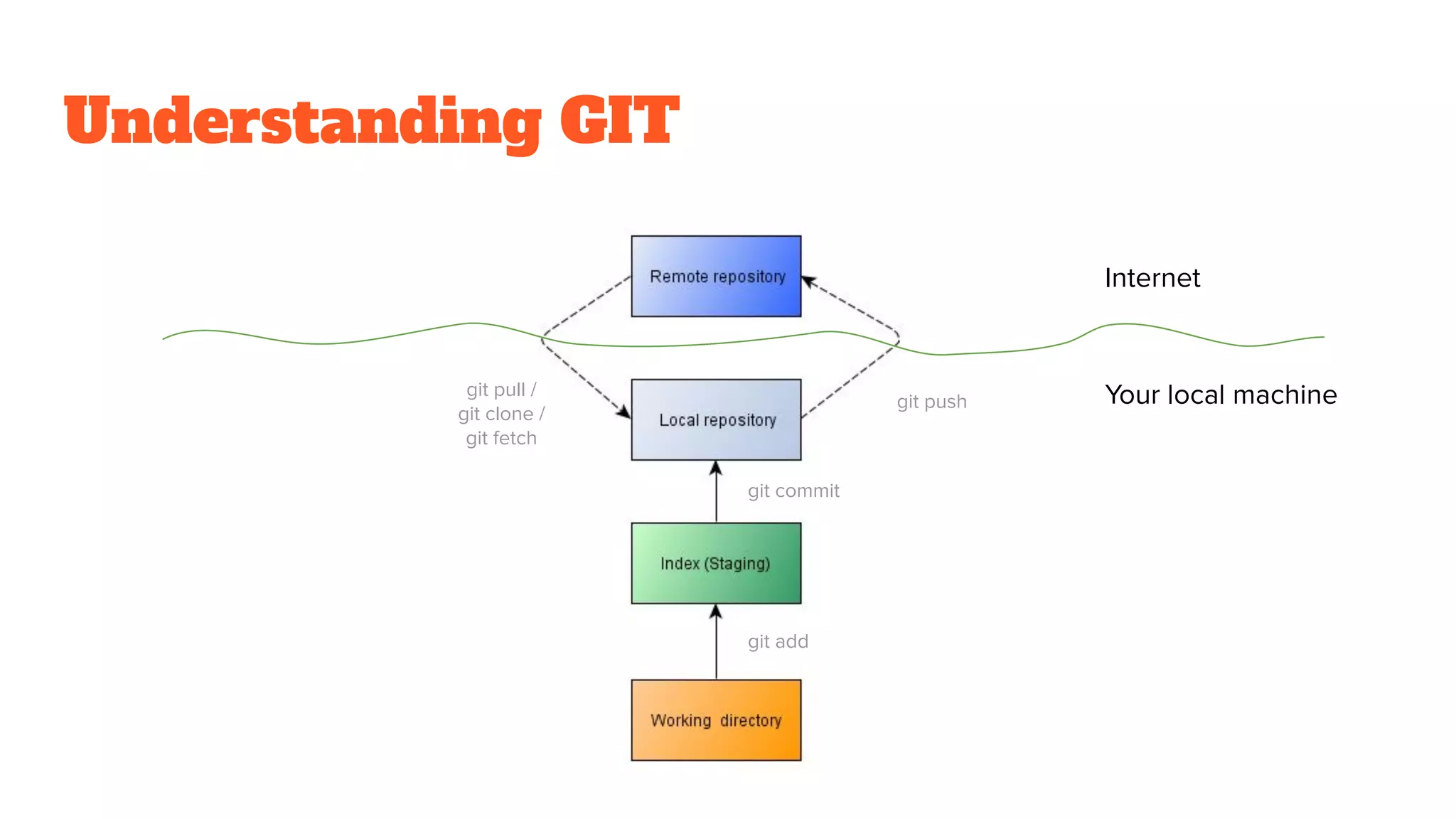
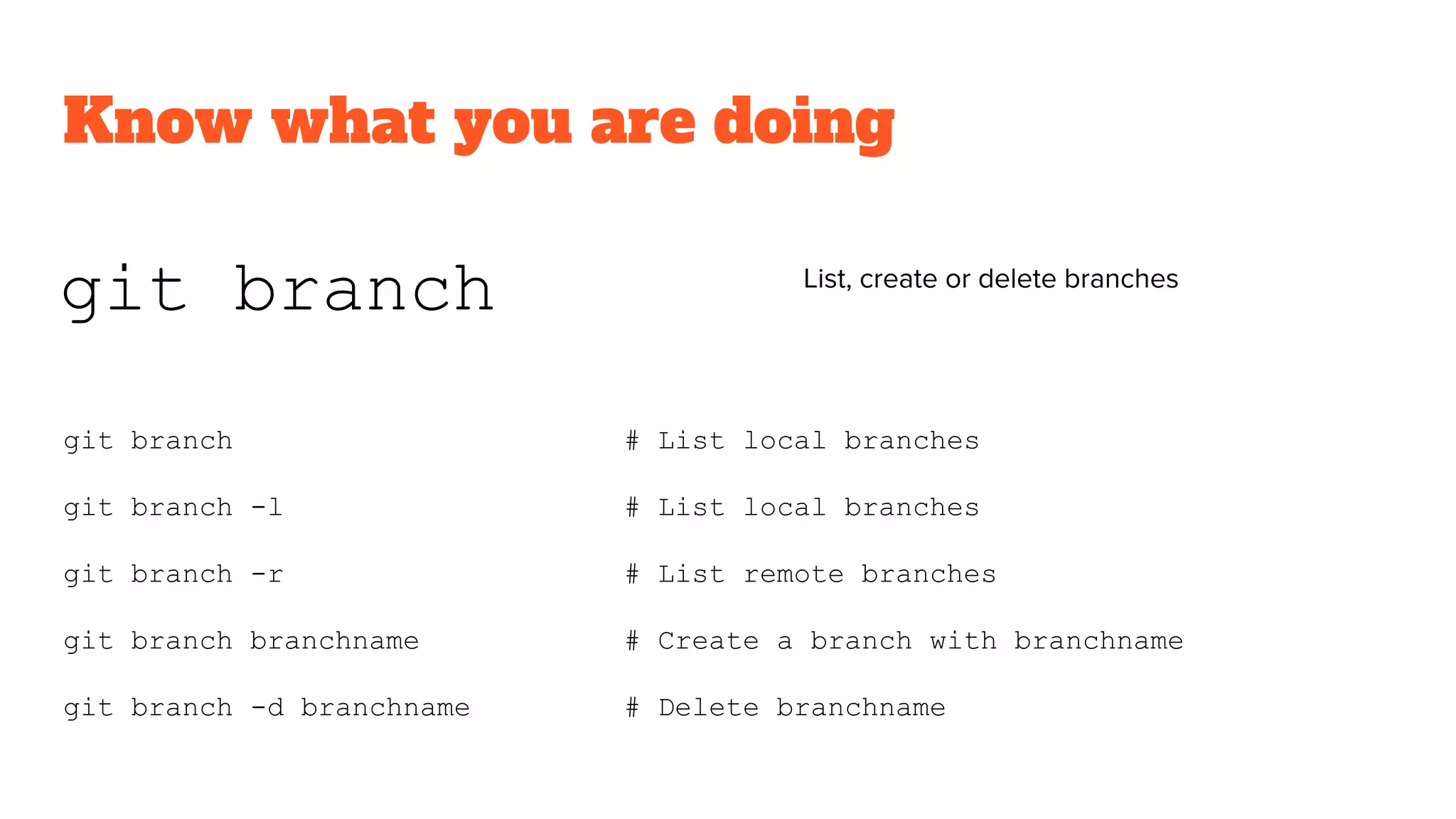
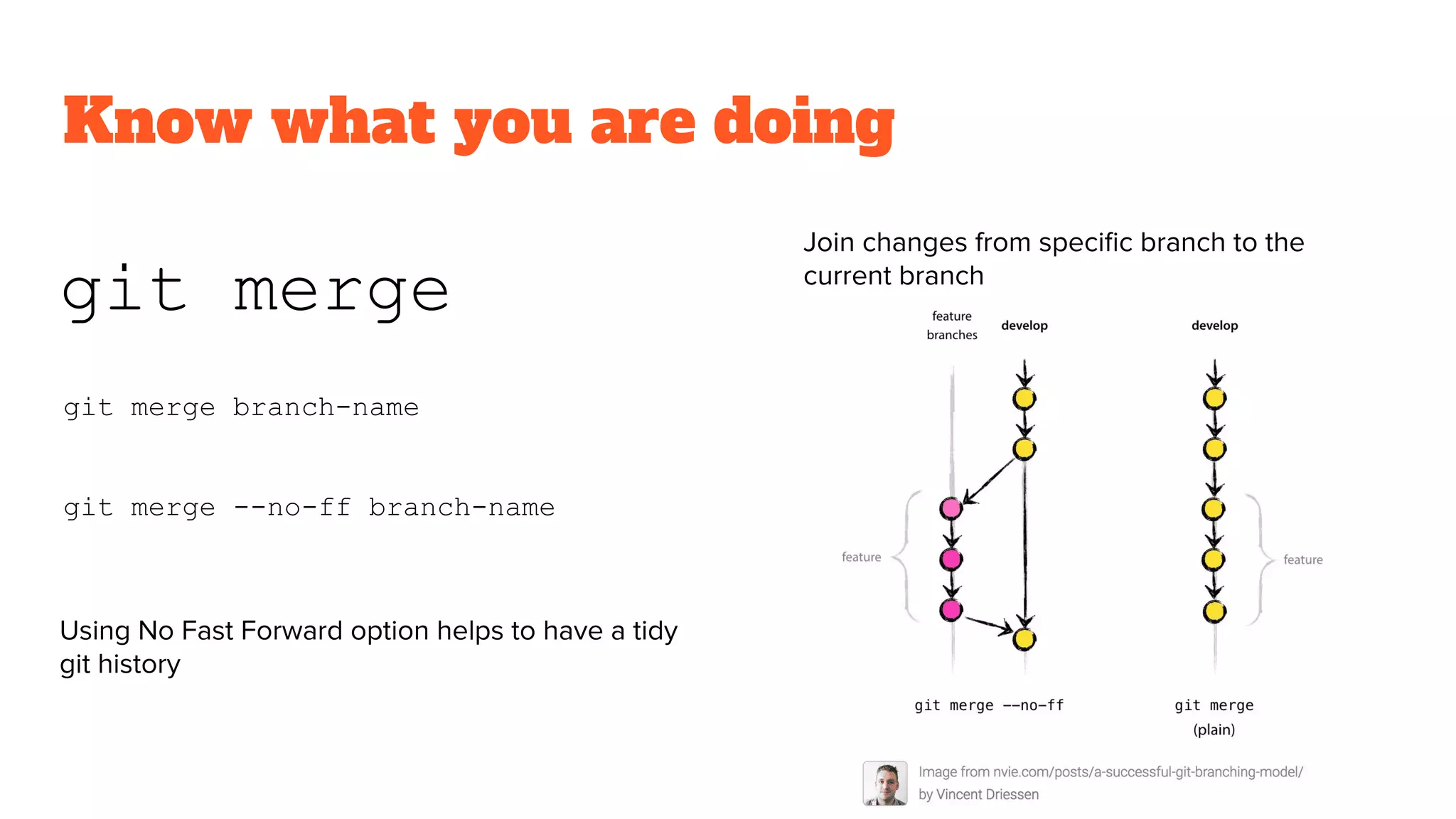
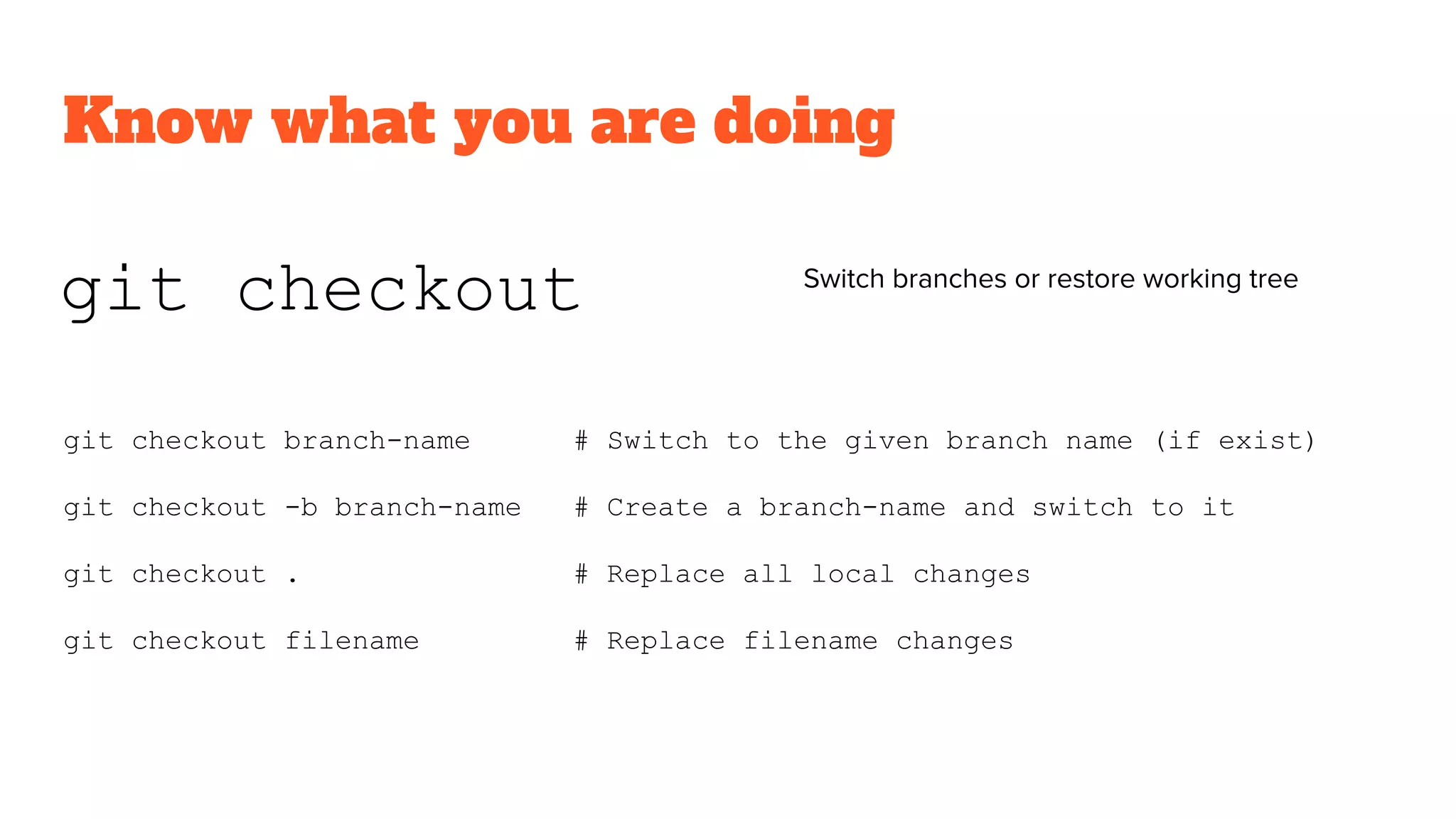
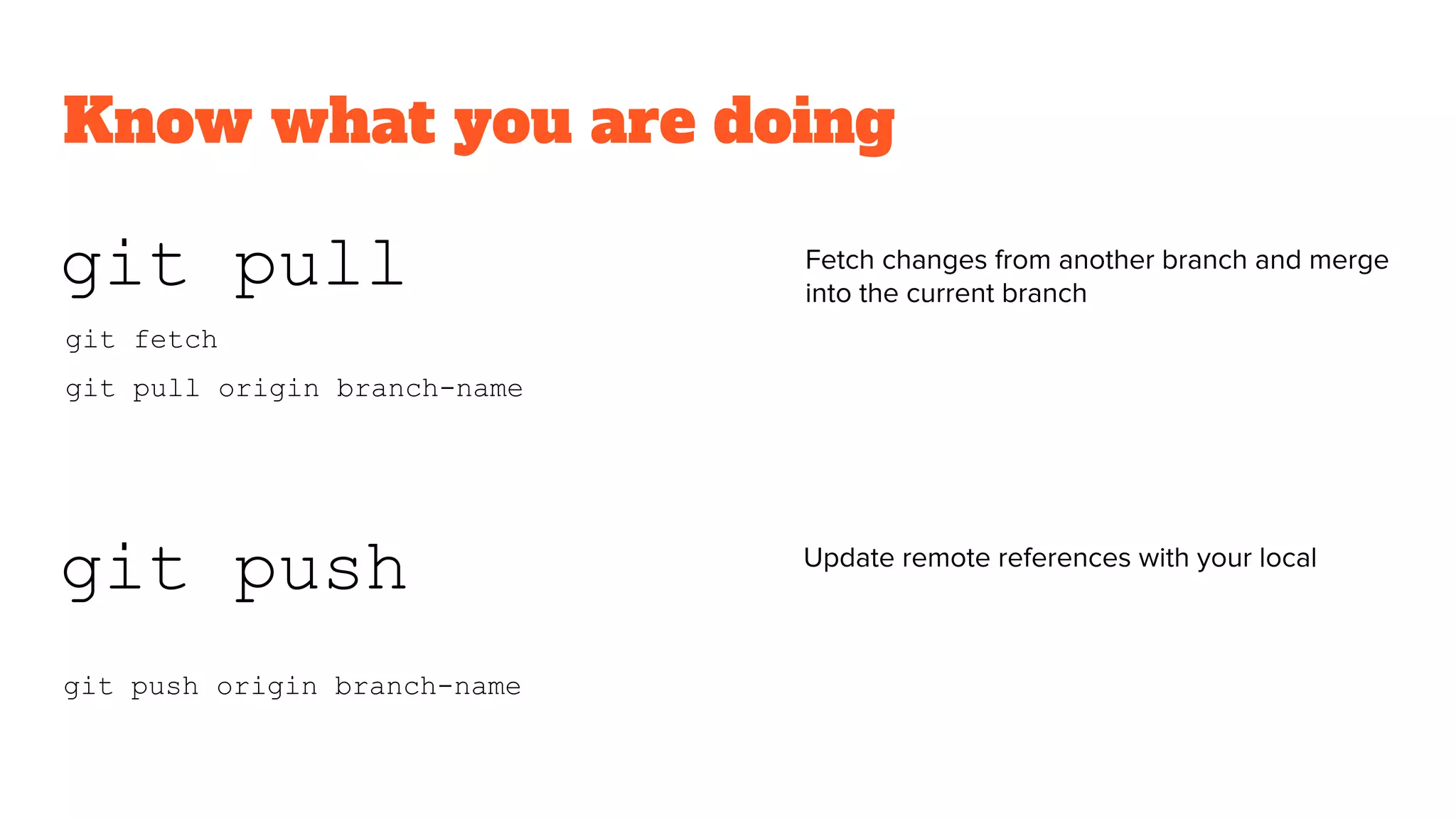
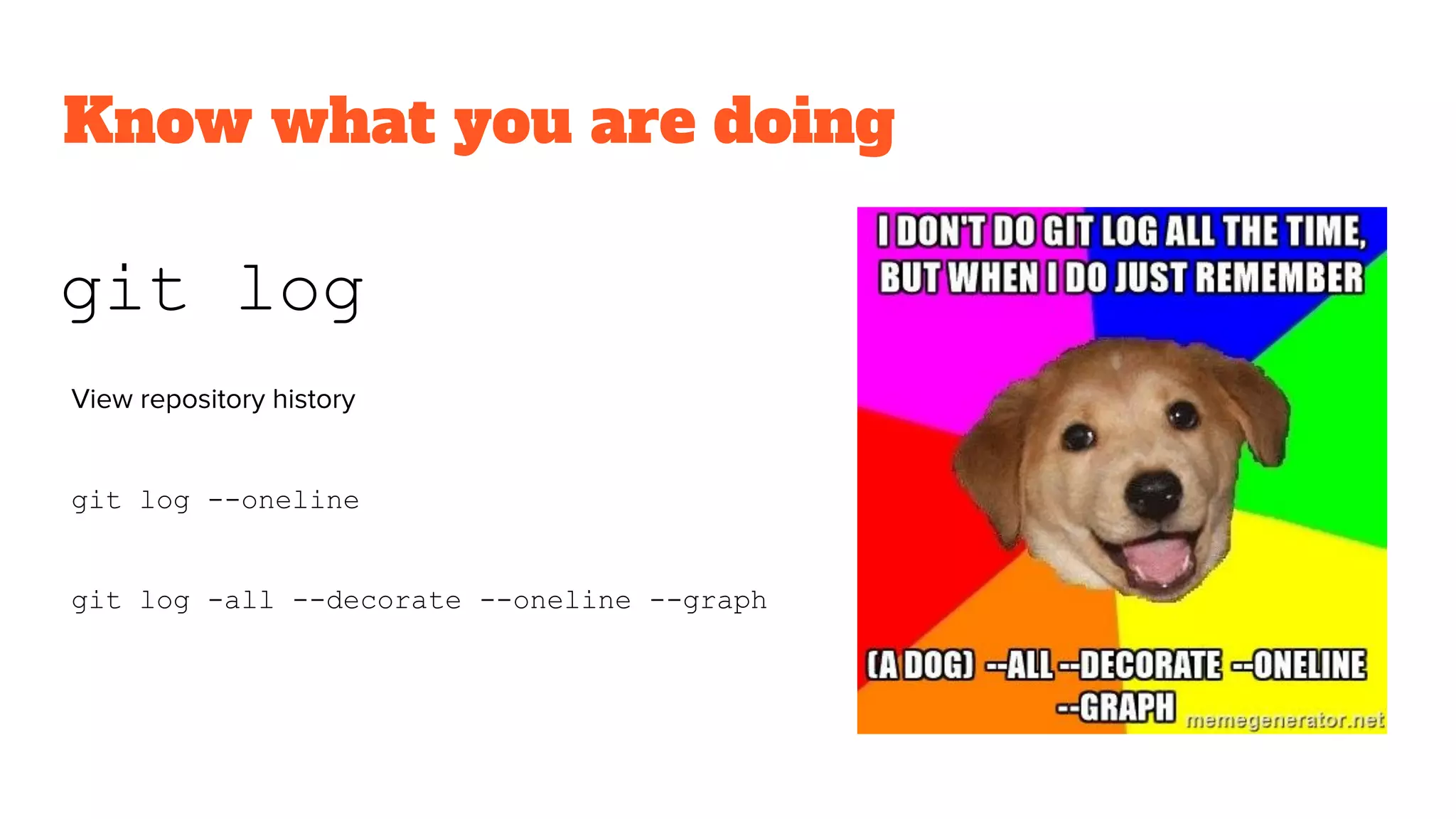
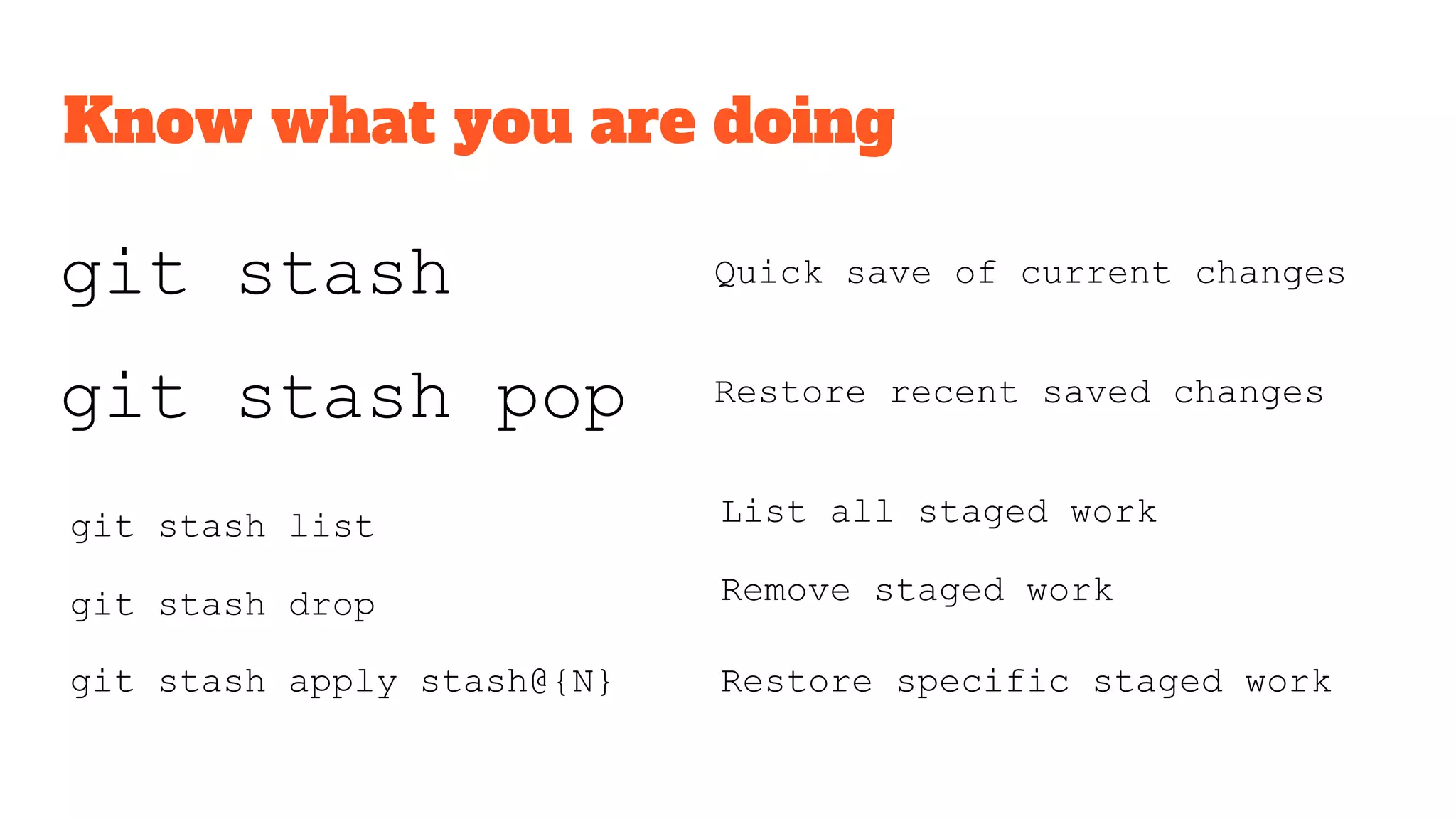

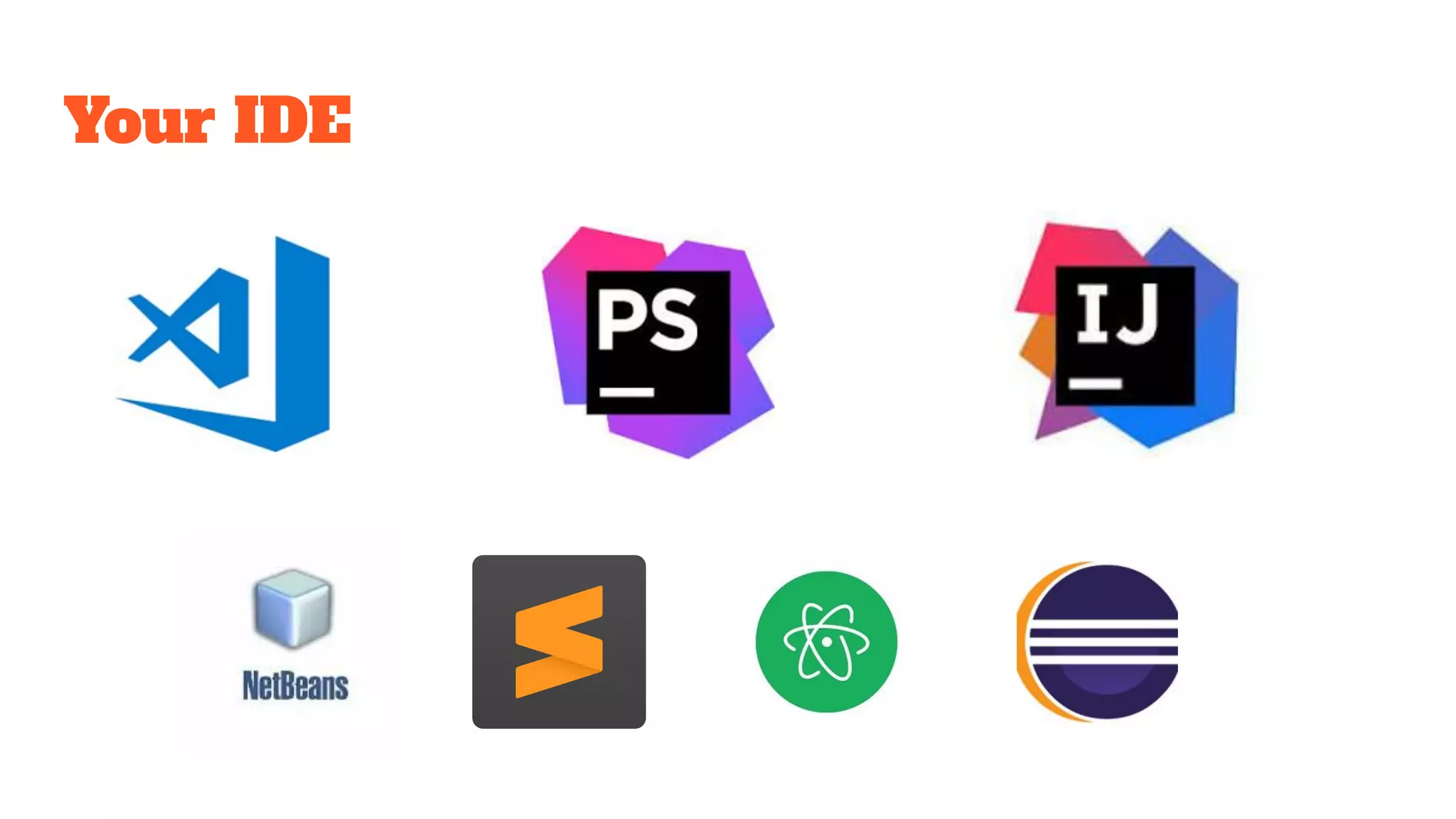


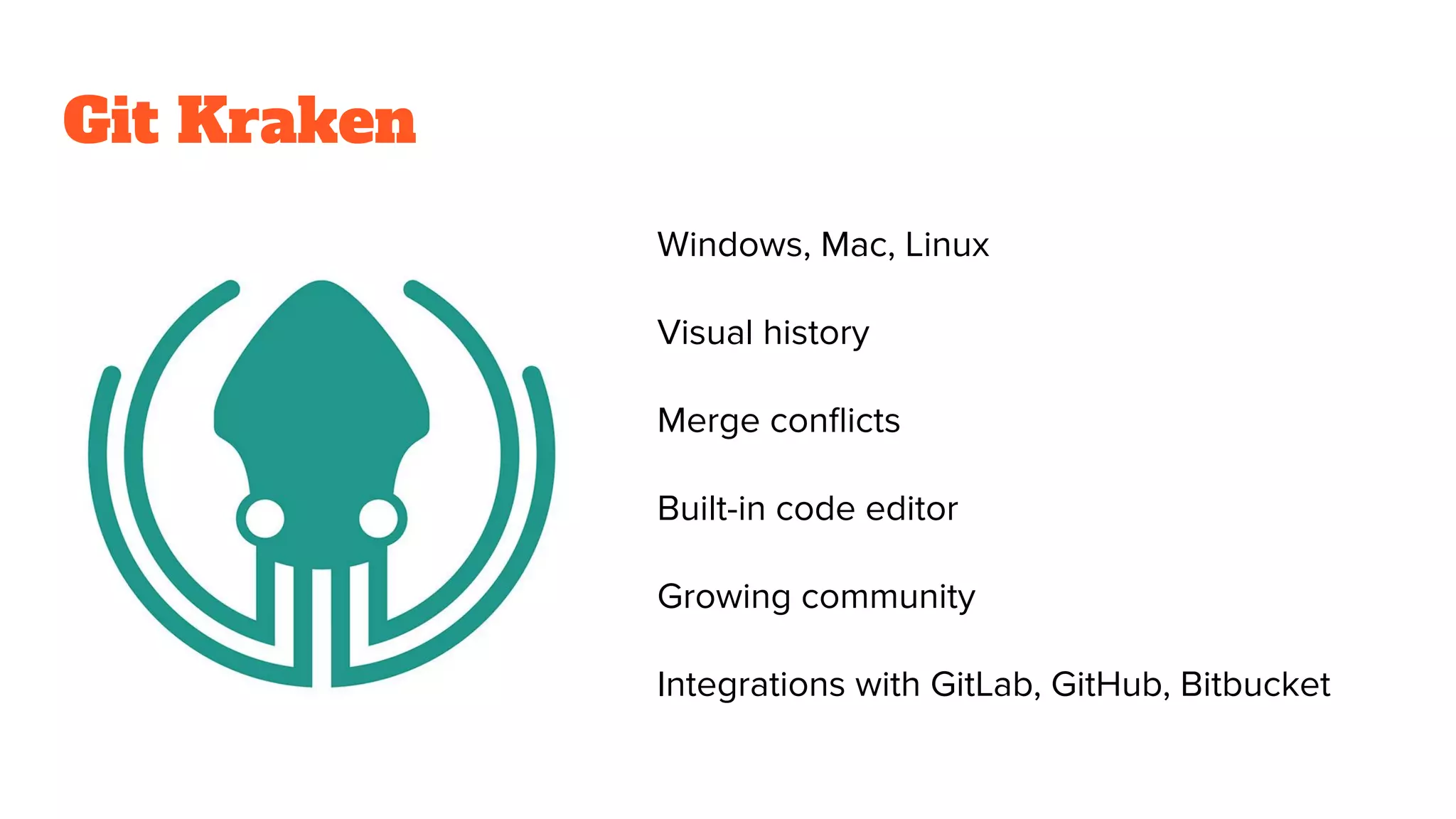


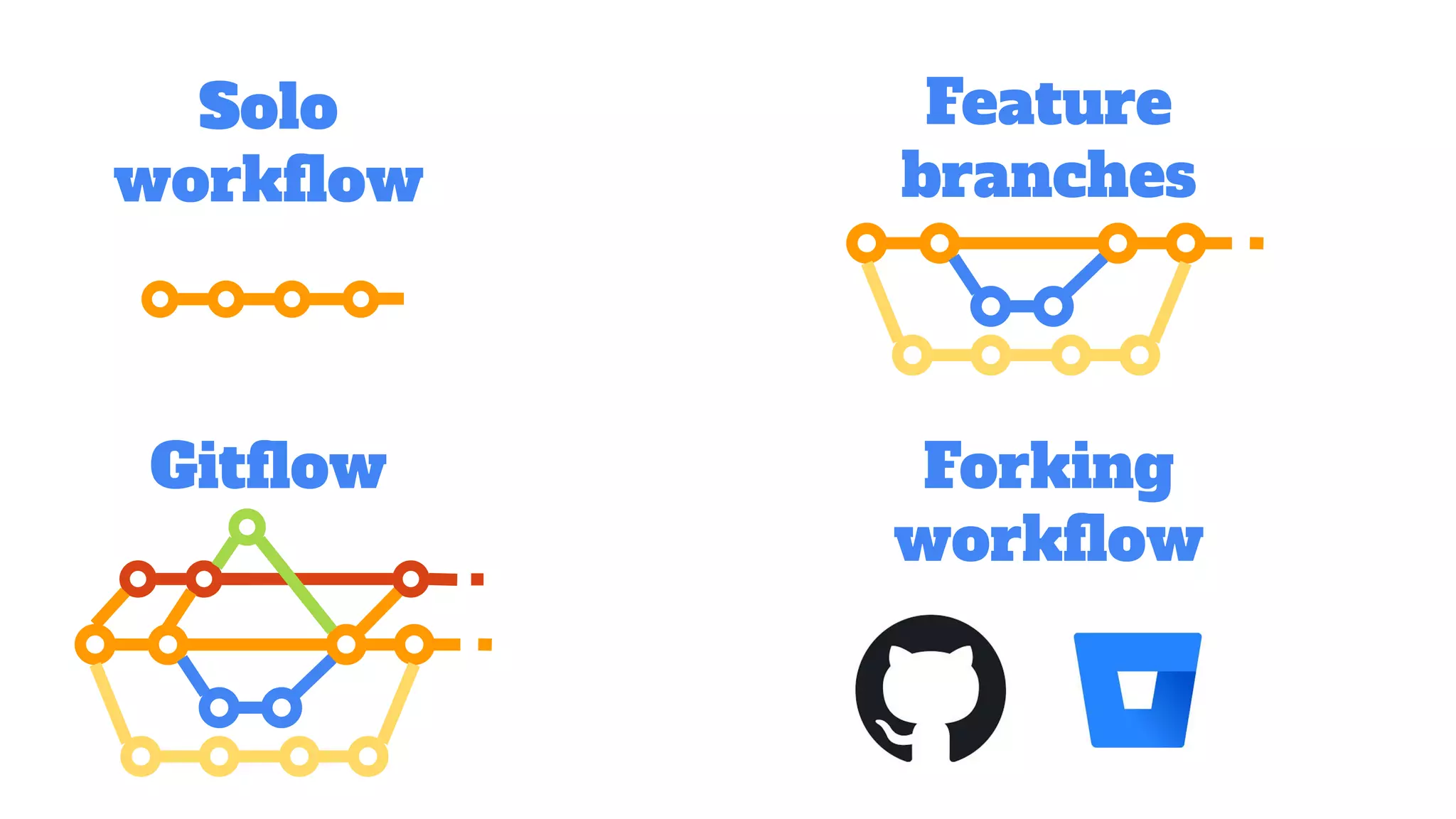
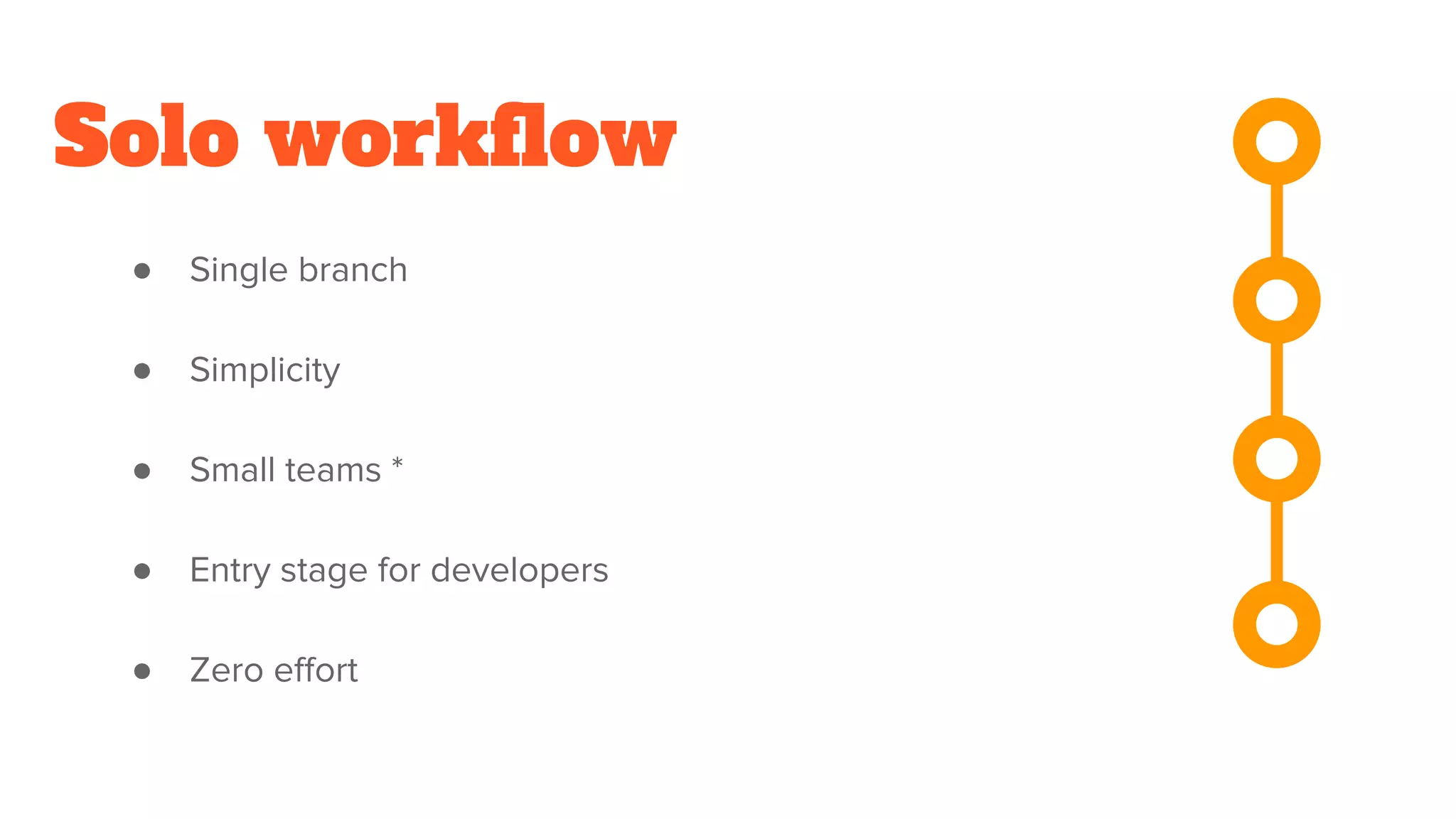

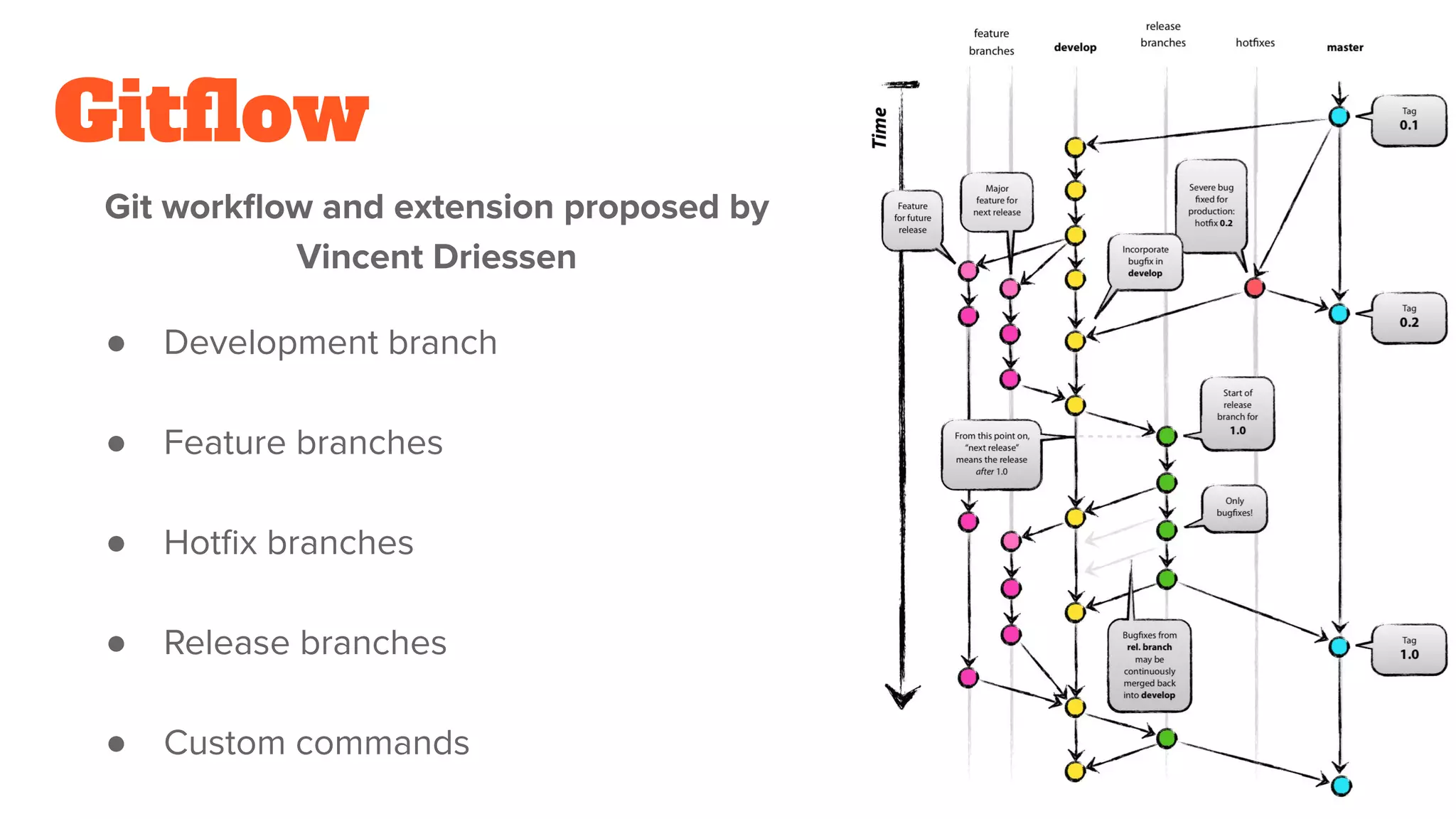
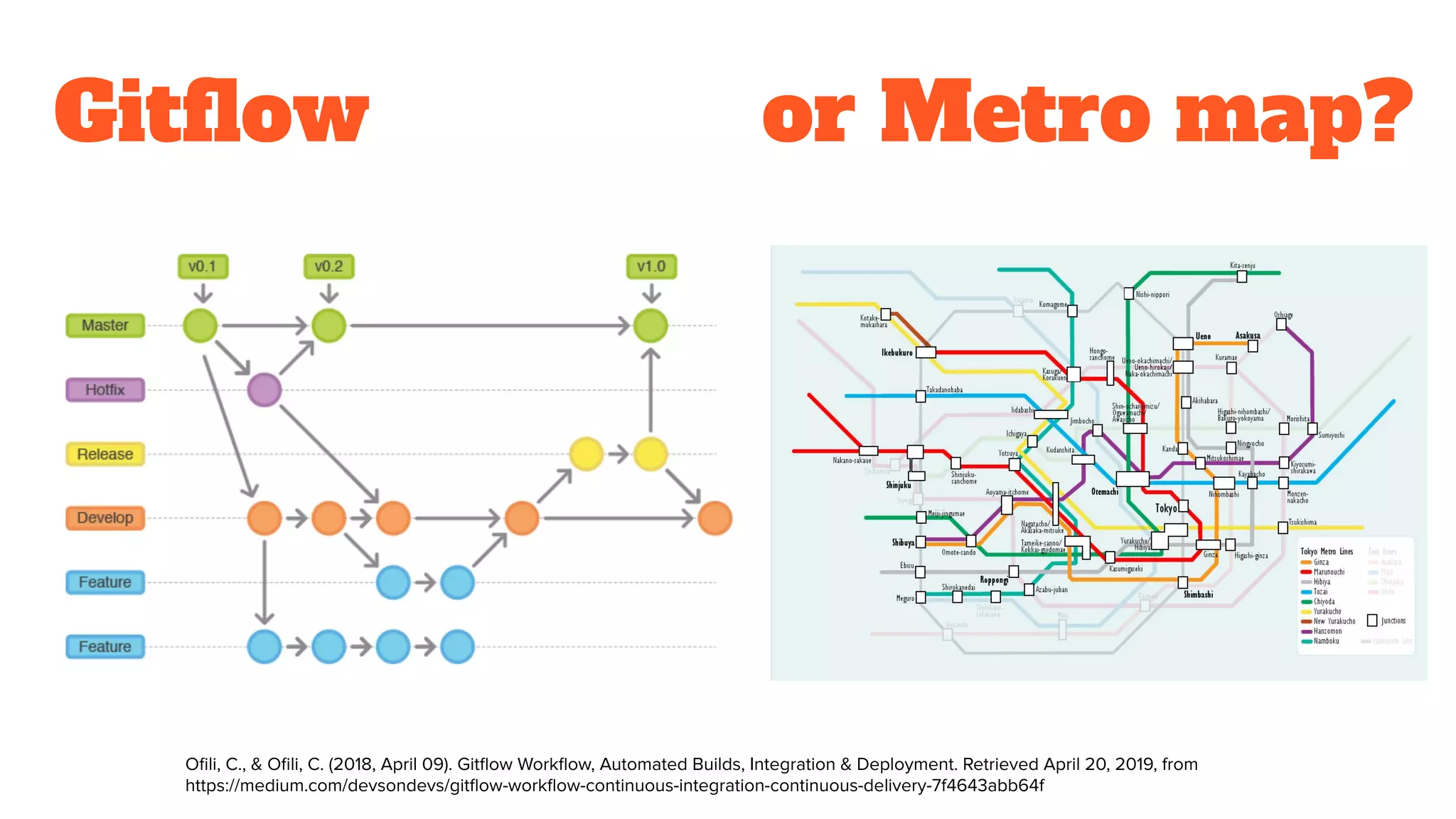
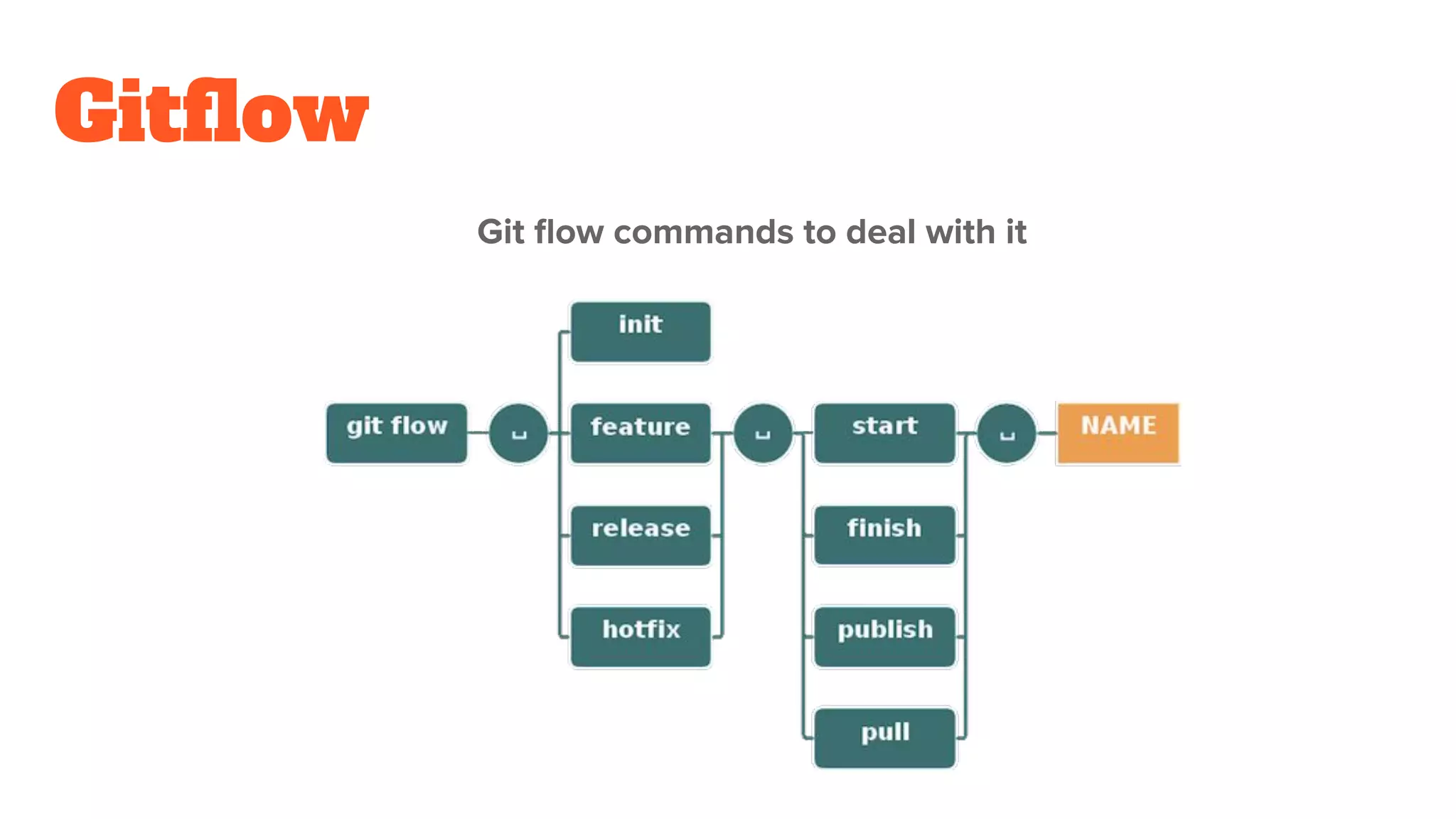
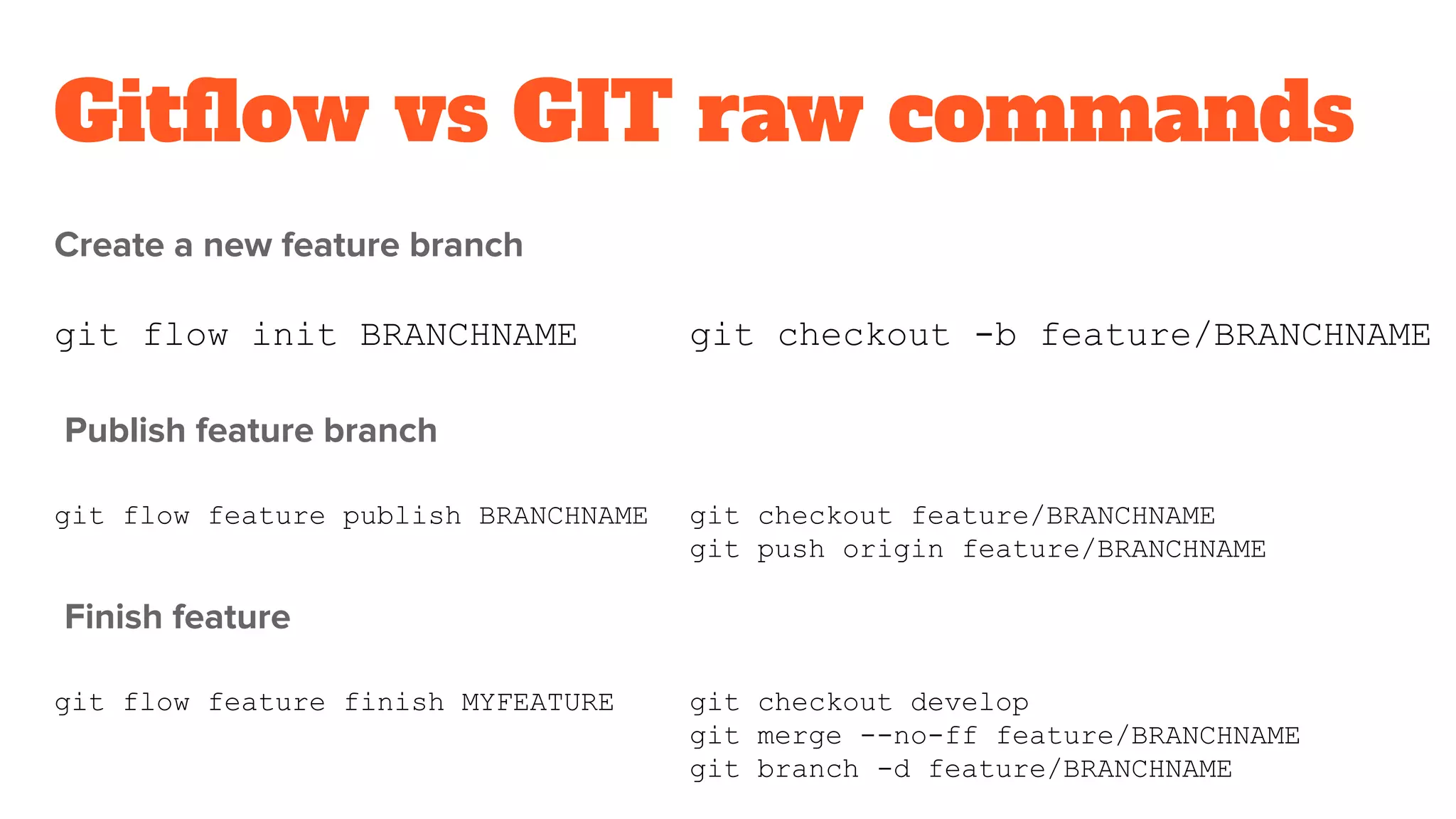
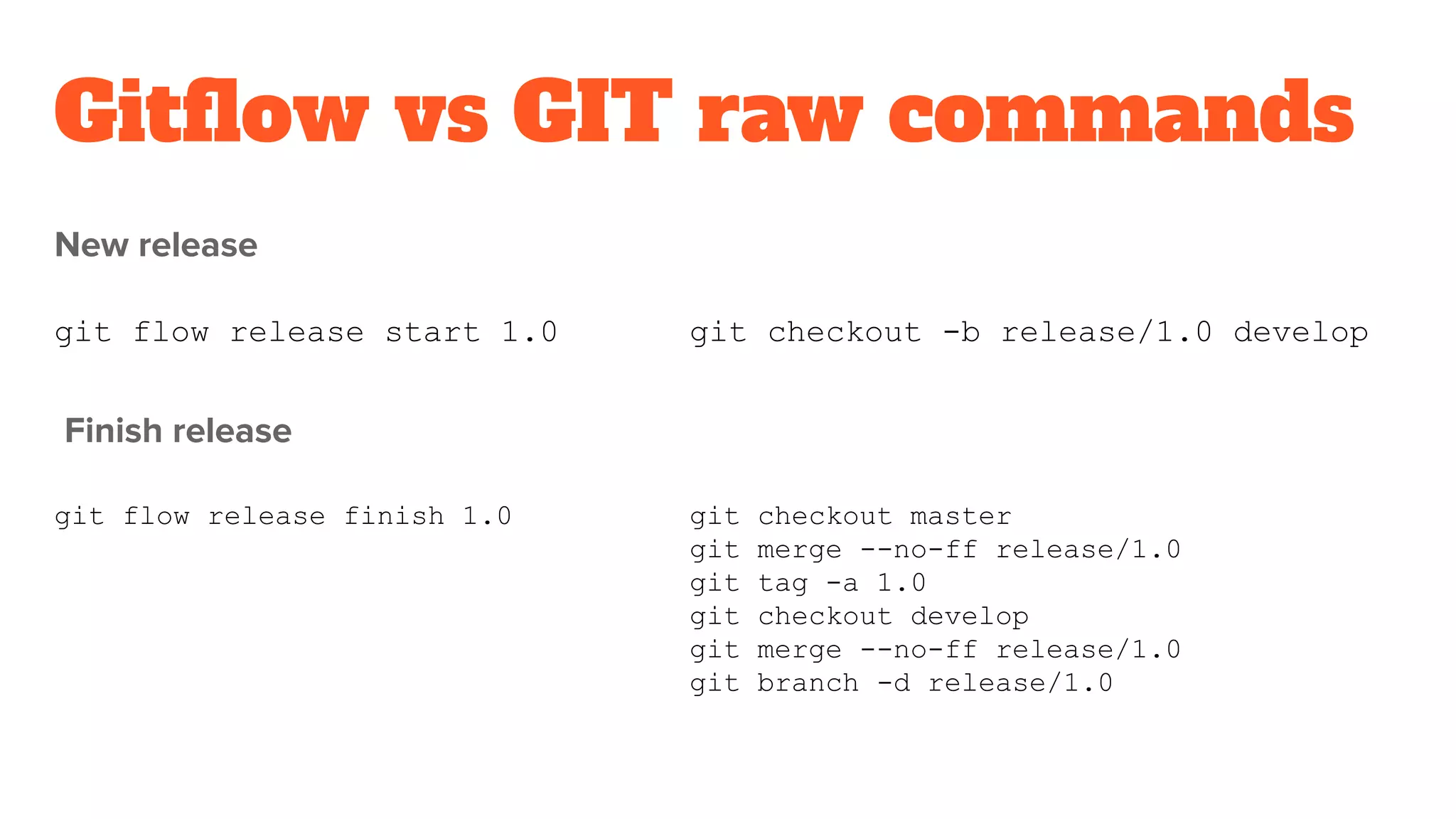
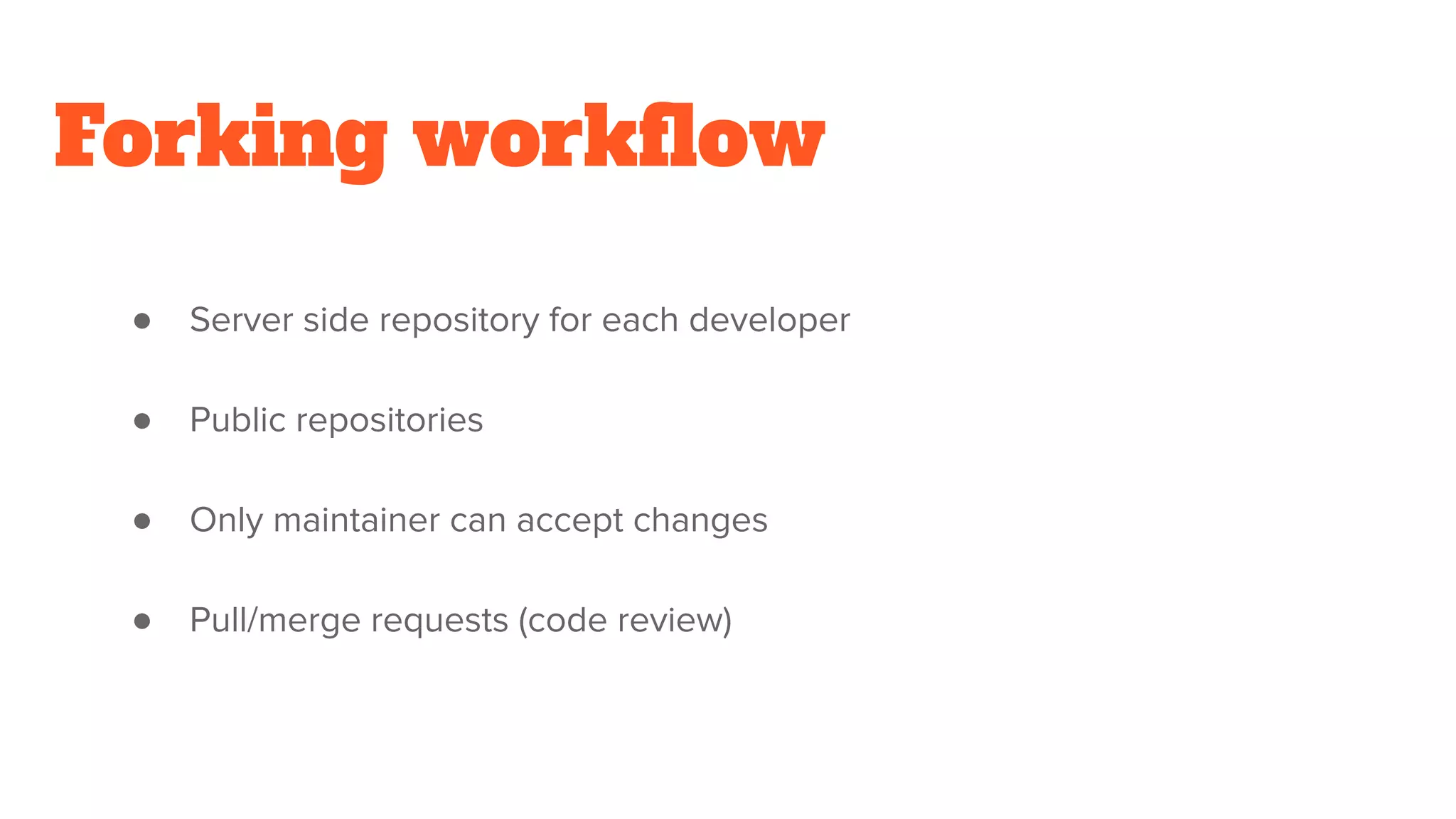

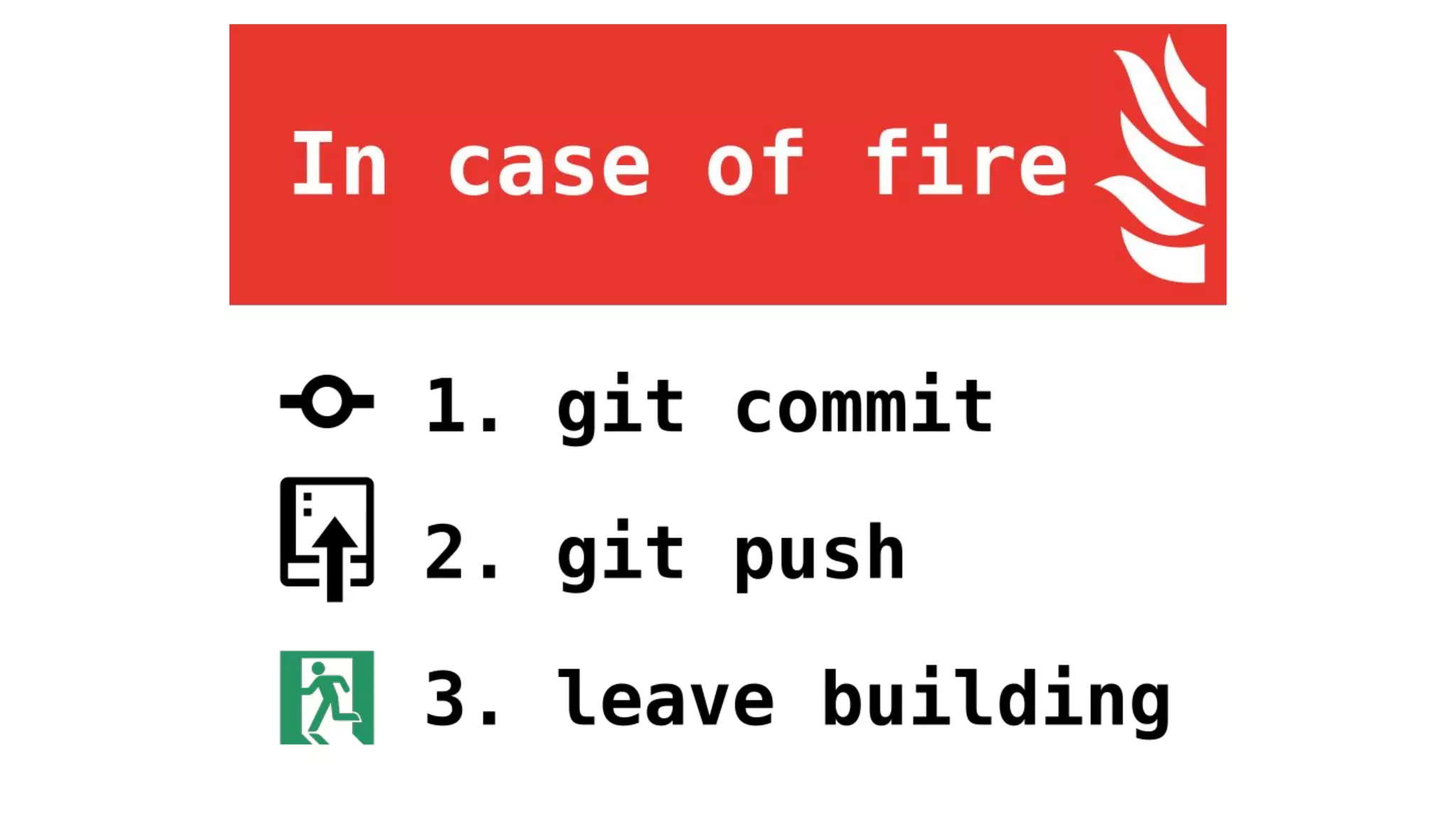
![GitLab. (2018). Retrieved from https://about.gitlab.com/images/press/git-cheat-sheet.pdf Git. (n.d.). Git. Retrieved from https://git-scm.com/ References & Takeaways Dudler, R. (2012, January 11). Git cheat sheet. Retrieved from https://rogerdudler.github.io/git-guide/files/git_cheat_sheet.pdf Marklodato.github.io. (2019). A Visual Git Reference. [online] Available at: https://marklodato.github.io/visual-git-guide/index-en.html [Accessed 10 Mar. 2019]. Cottle, P. (2019). Learn Git Branching. [online] Learngitbranching.js.org. Available at: https://learngitbranching.js.org/ [Accessed 09 Mar. 2019]. Roa, H. (2017, August 23). hendrixroa/in-case-of-fire. Retrieved from https://github.com/hendrixroa/in-case-of-fire Wehner, J. (2019). How to undo (almost) anything with Git - The GitHub Blog. [online] The GitHub Blog. Available at: https://github.blog/2015-06-08-how-to-undo-almost-anything-with-git/ [Accessed 15 Mar. 2019]. Driessen, V. (2010, January 05). A successful Git branching model. Retrieved March 20, 2019, from https://nvie.com/posts/a-successful-git-branching-model/](https://image.slidesharecdn.com/improvingyourworkflowwithgit-190614212511/75/Improving-your-workflow-with-git-37-2048.jpg)