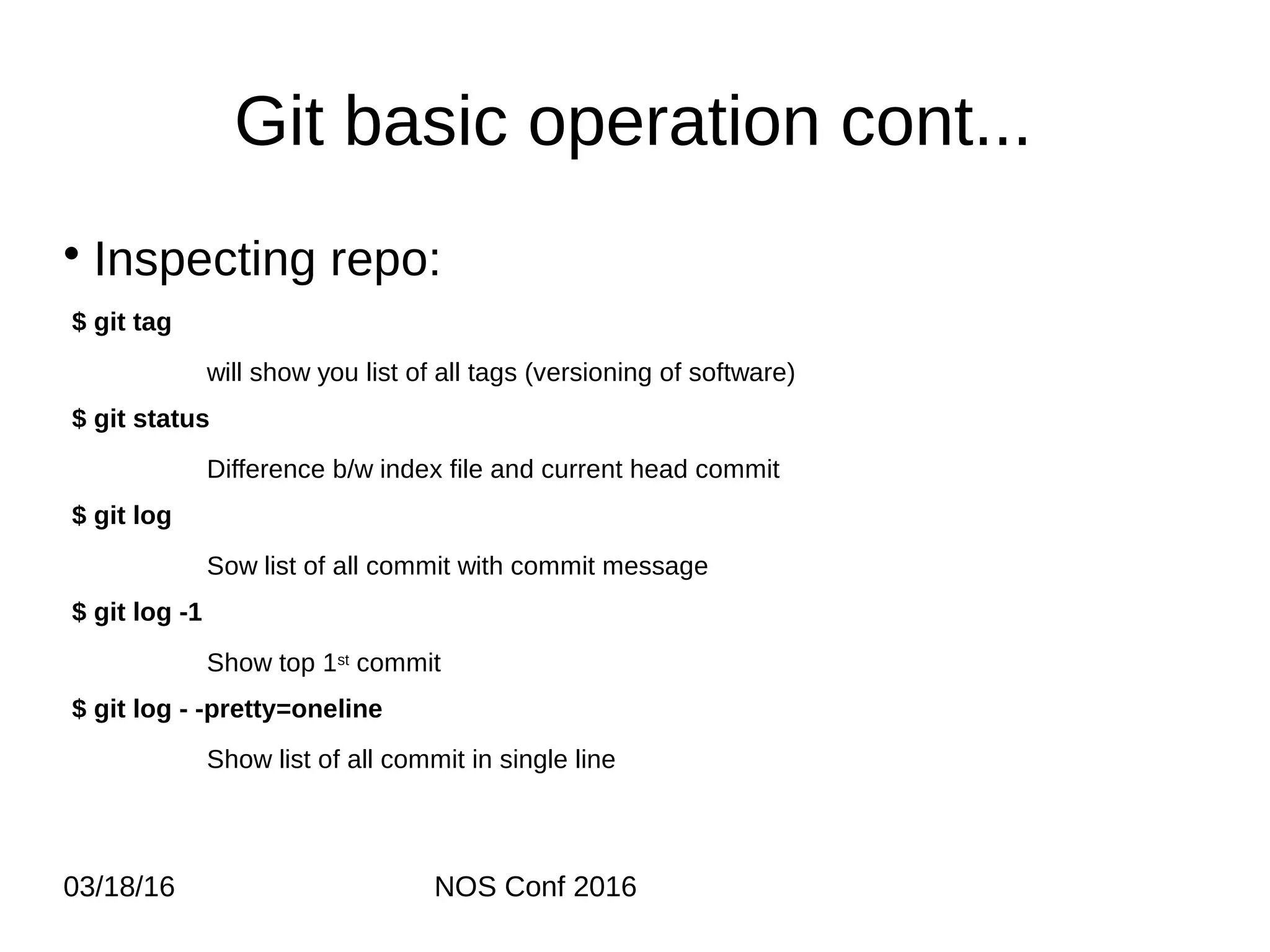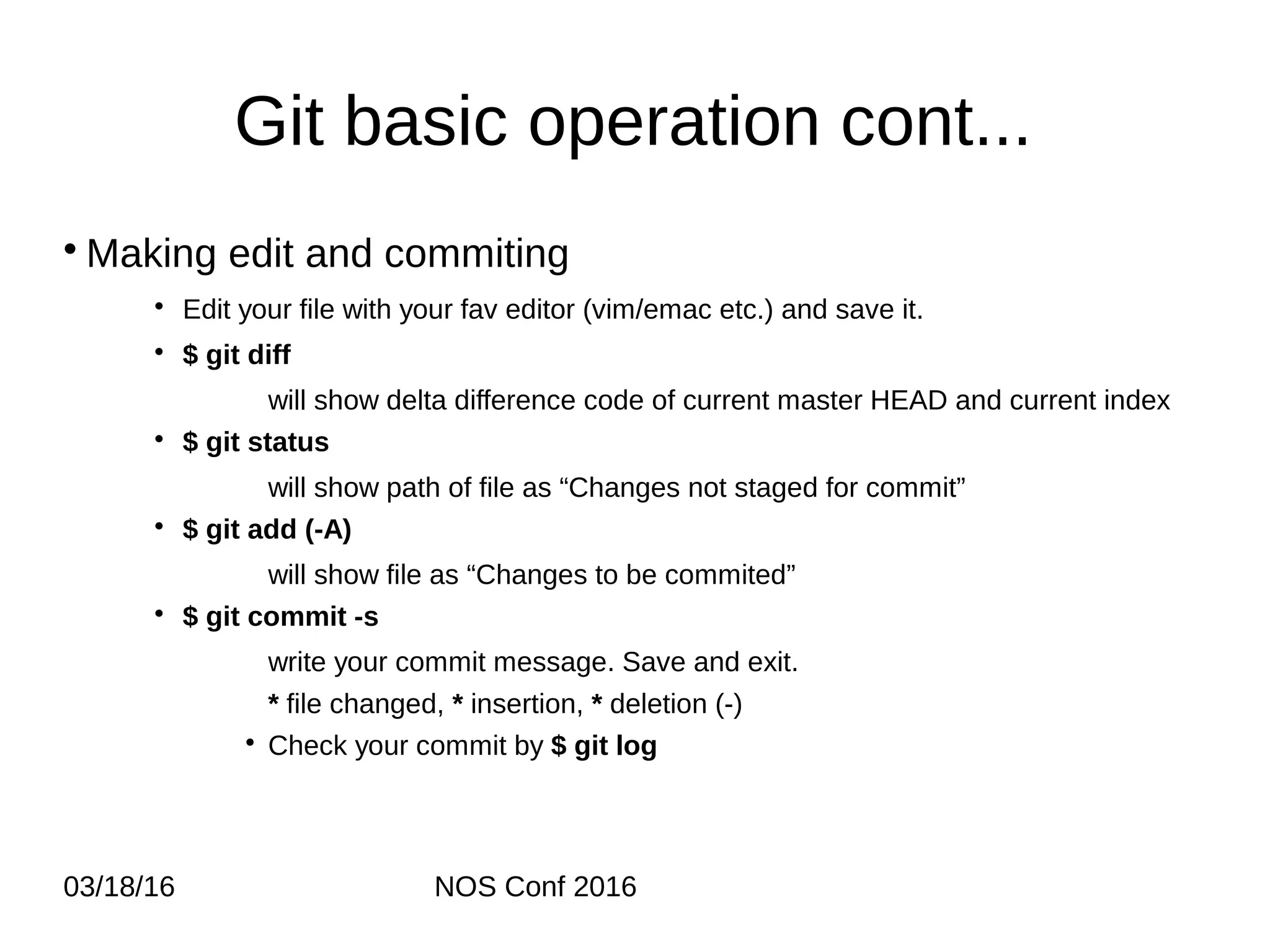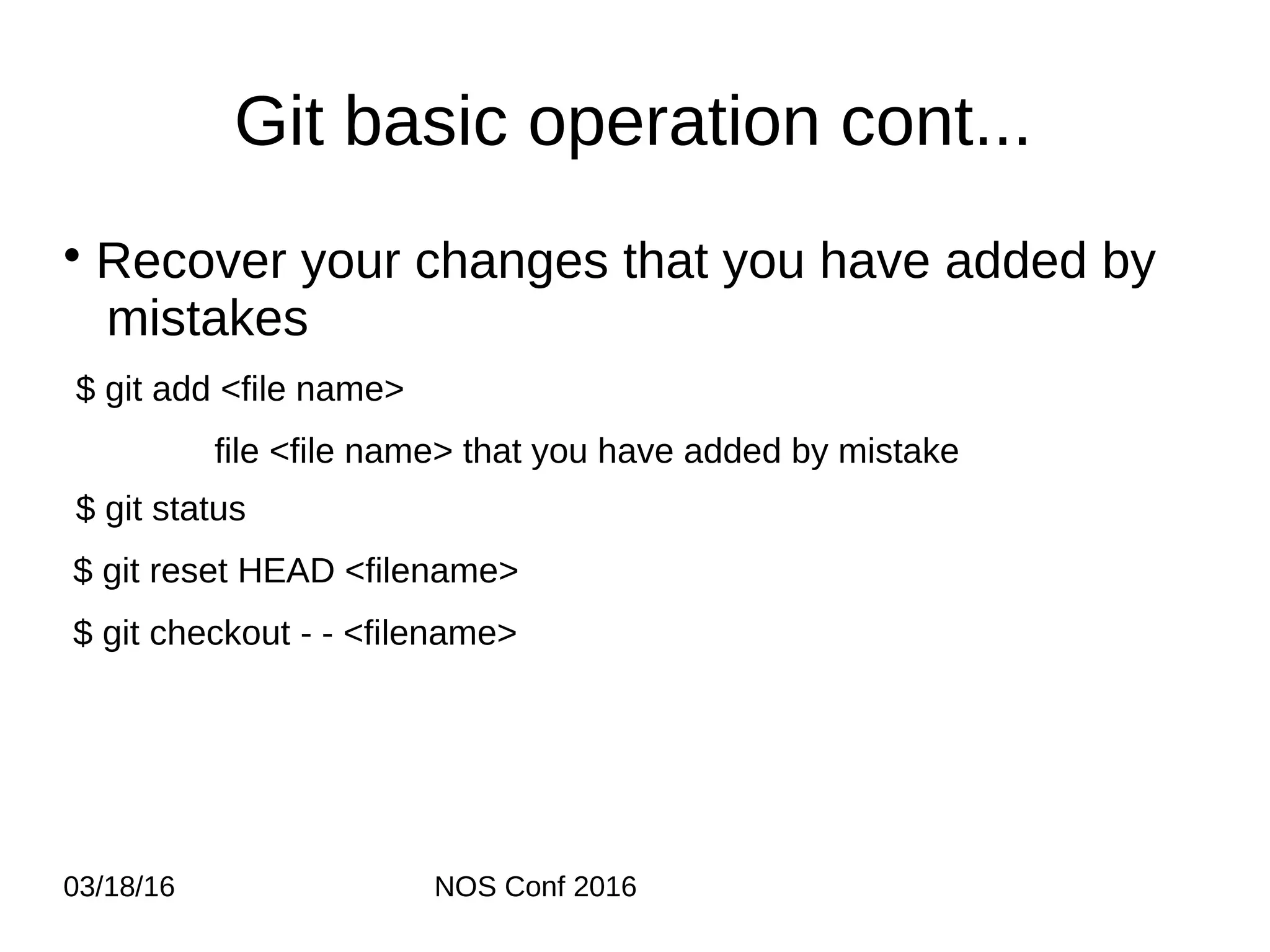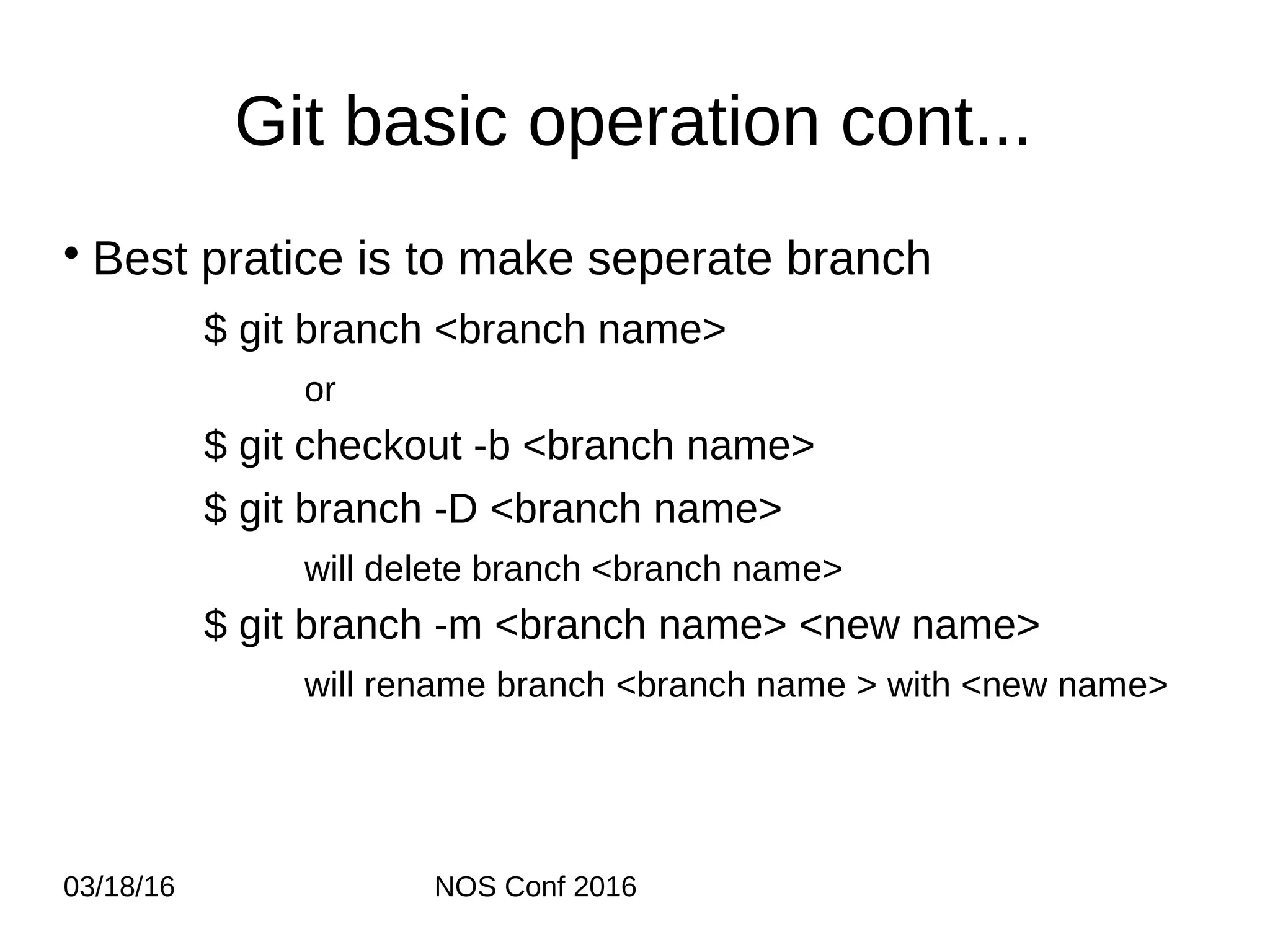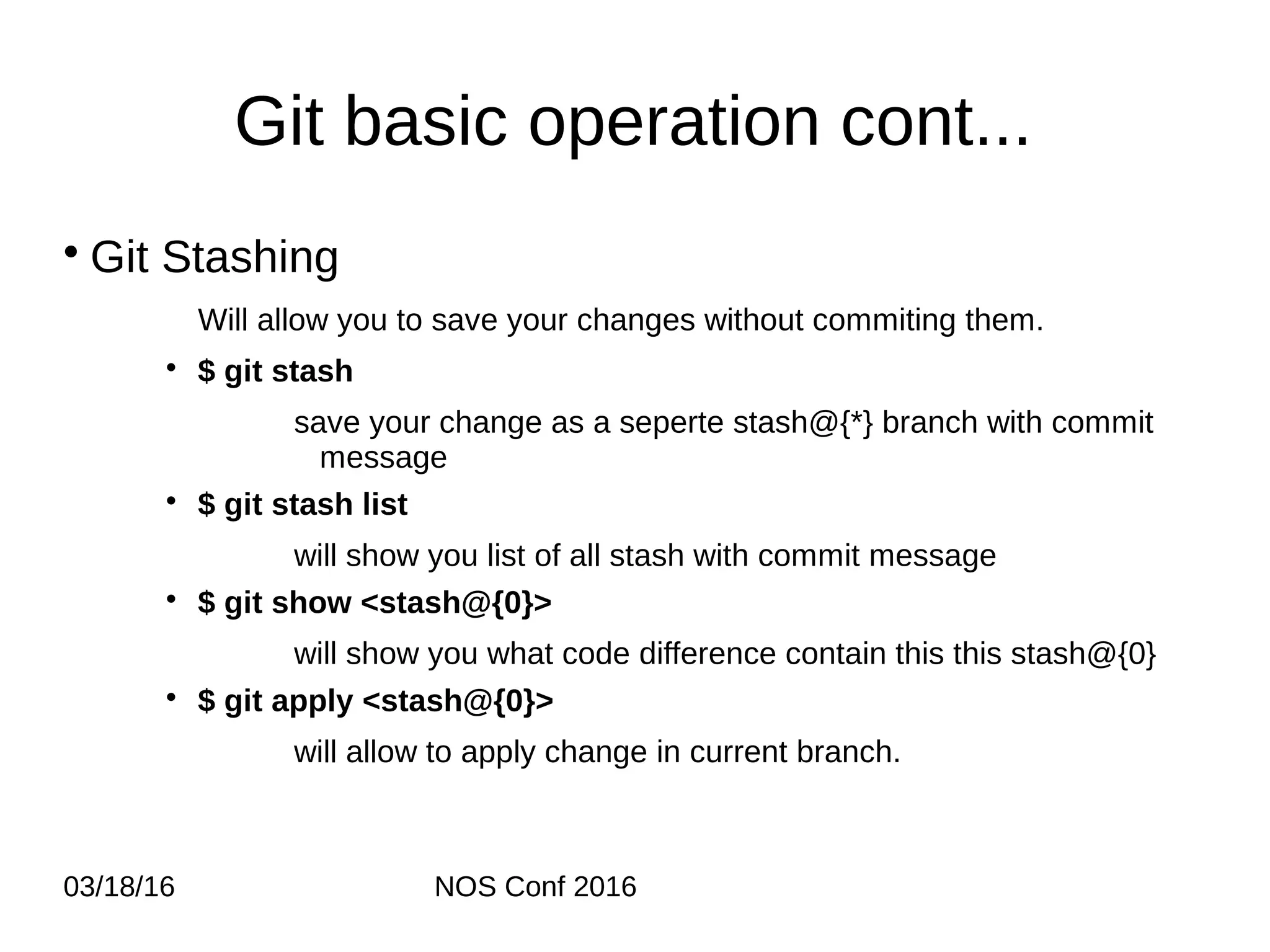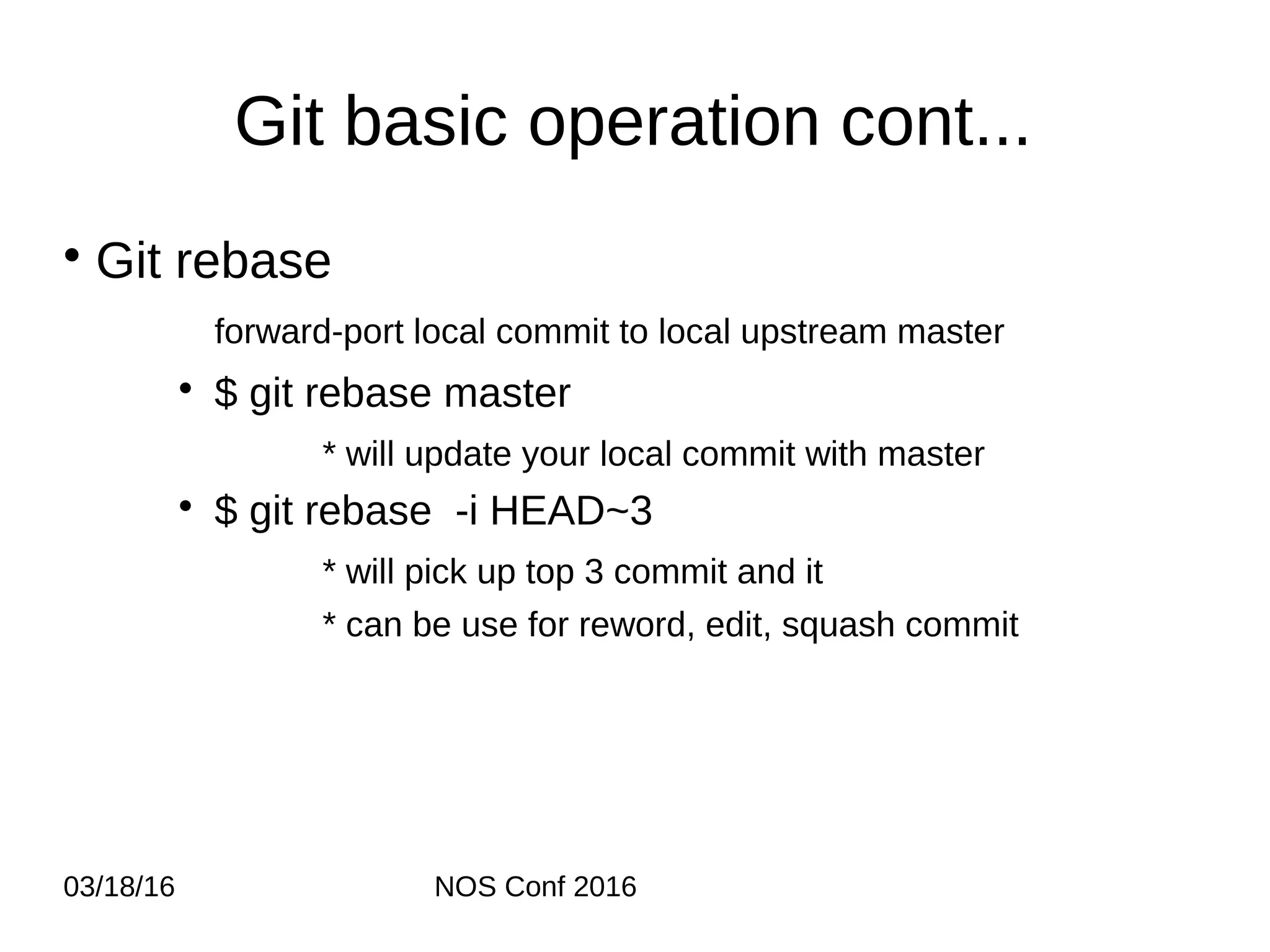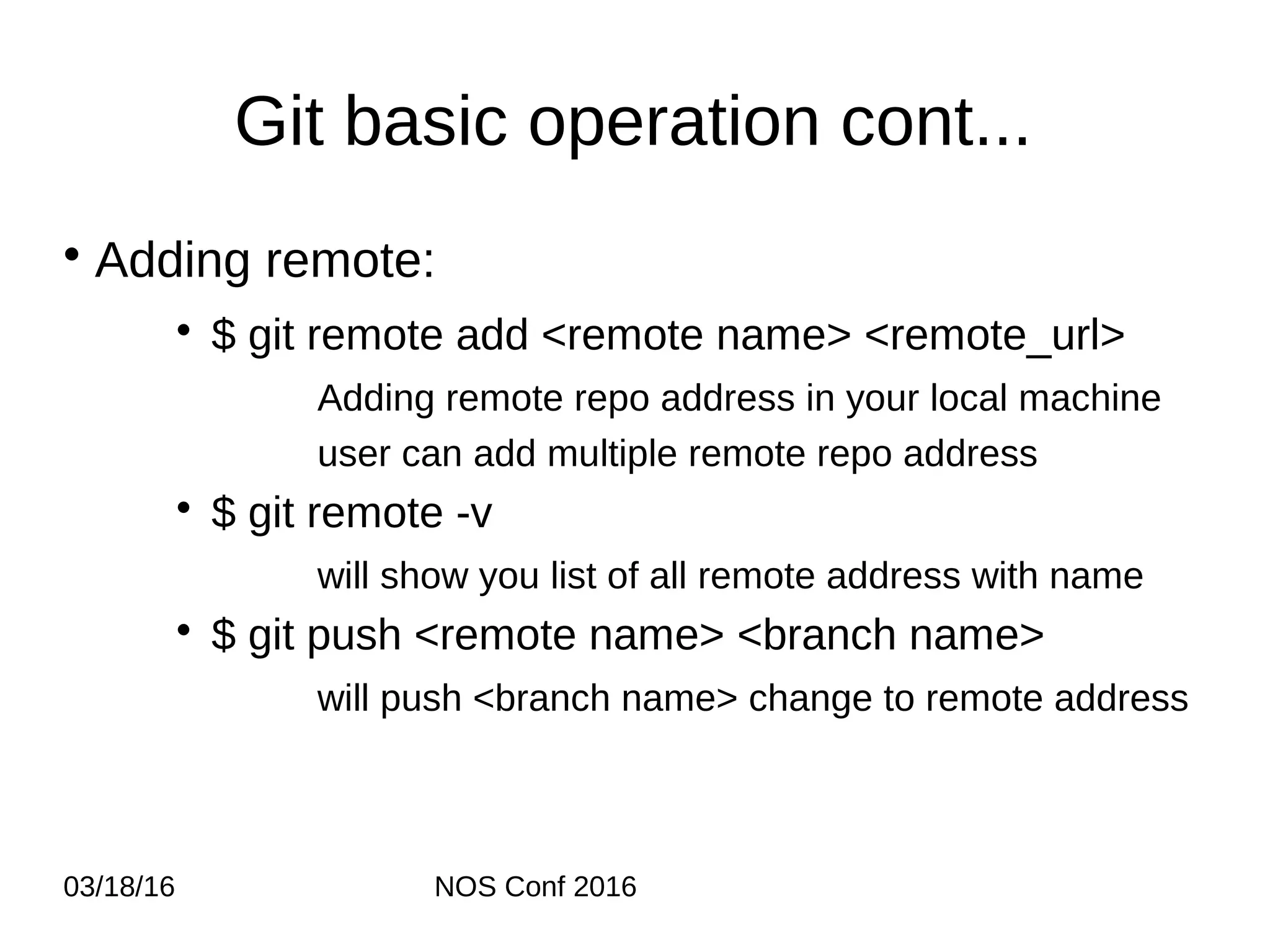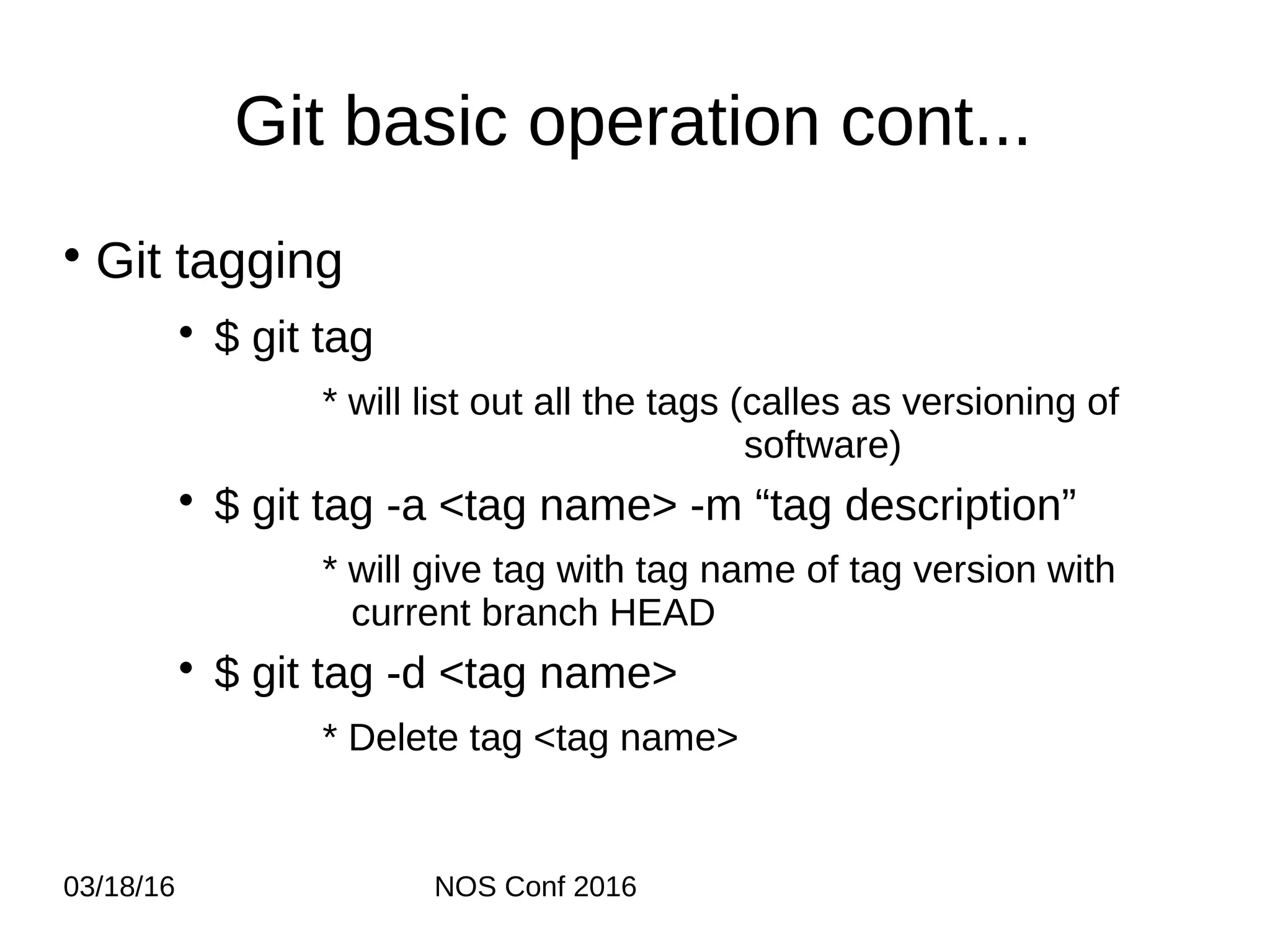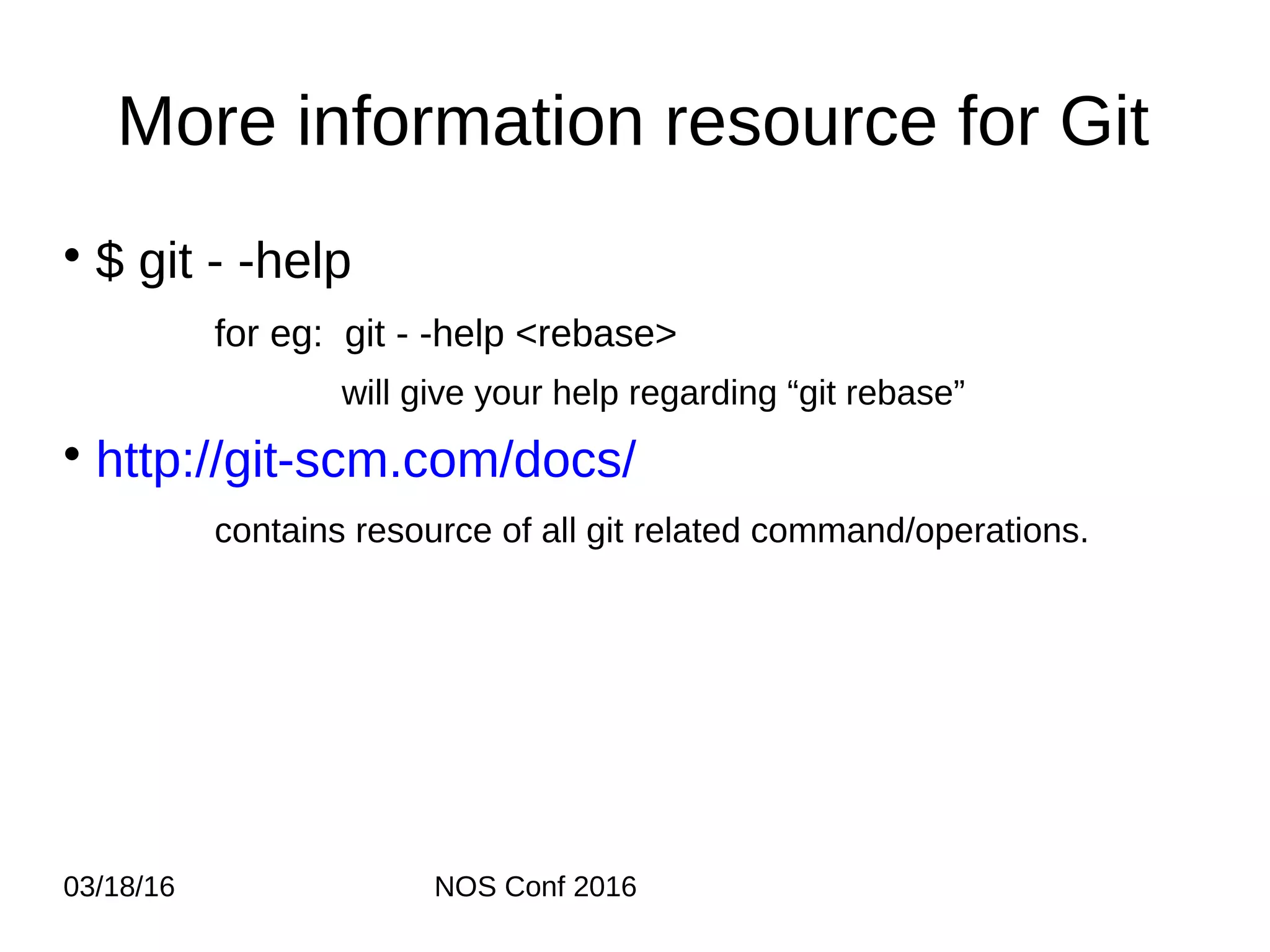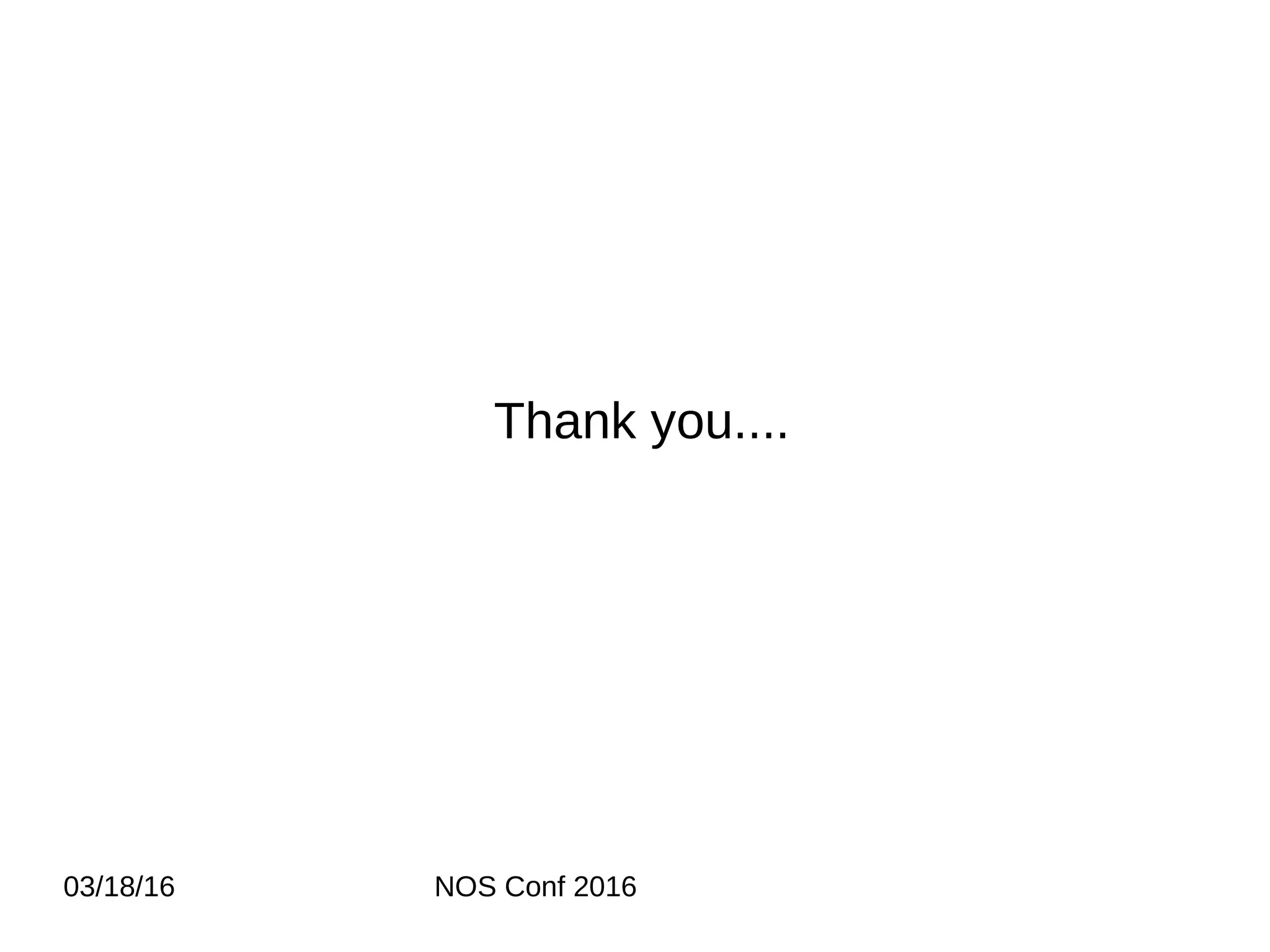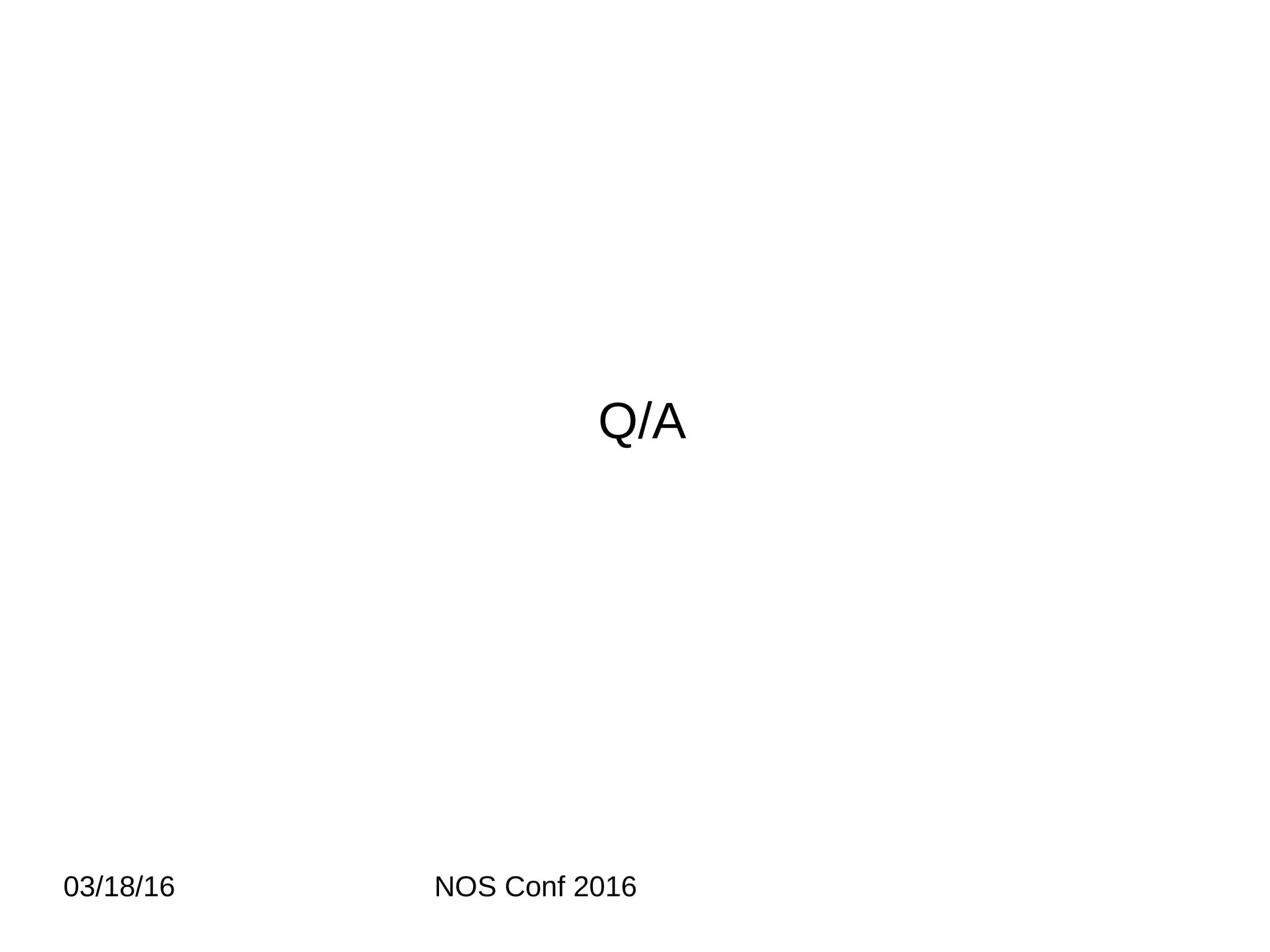The document is a presentation on version control systems (VCS), specifically focusing on Git and GitHub. It covers the basics of Git, including installation, configuration, and common operations like creating repositories, committing changes, branching, and stashing. Additional resources for further information on Git commands are also provided.
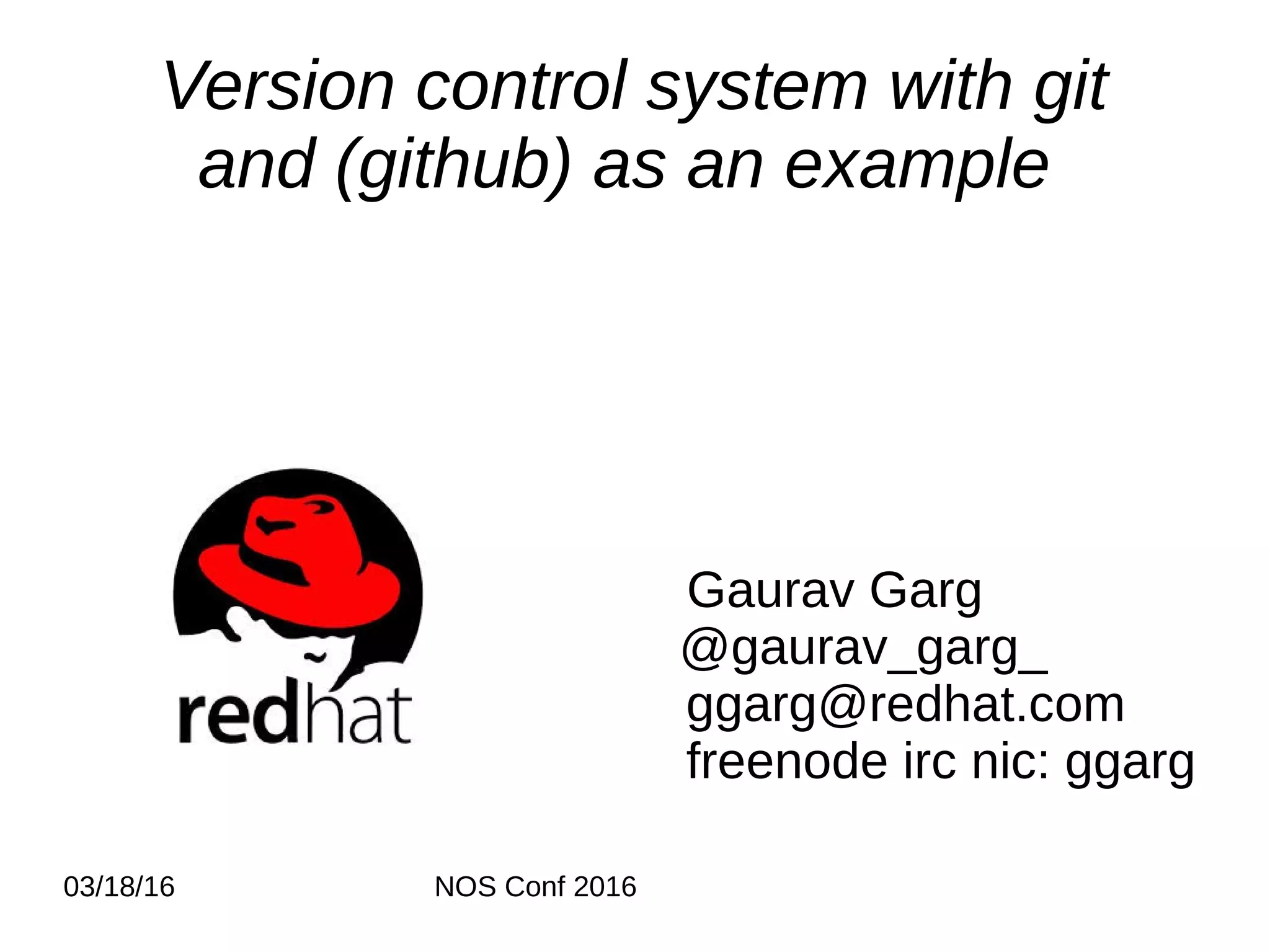
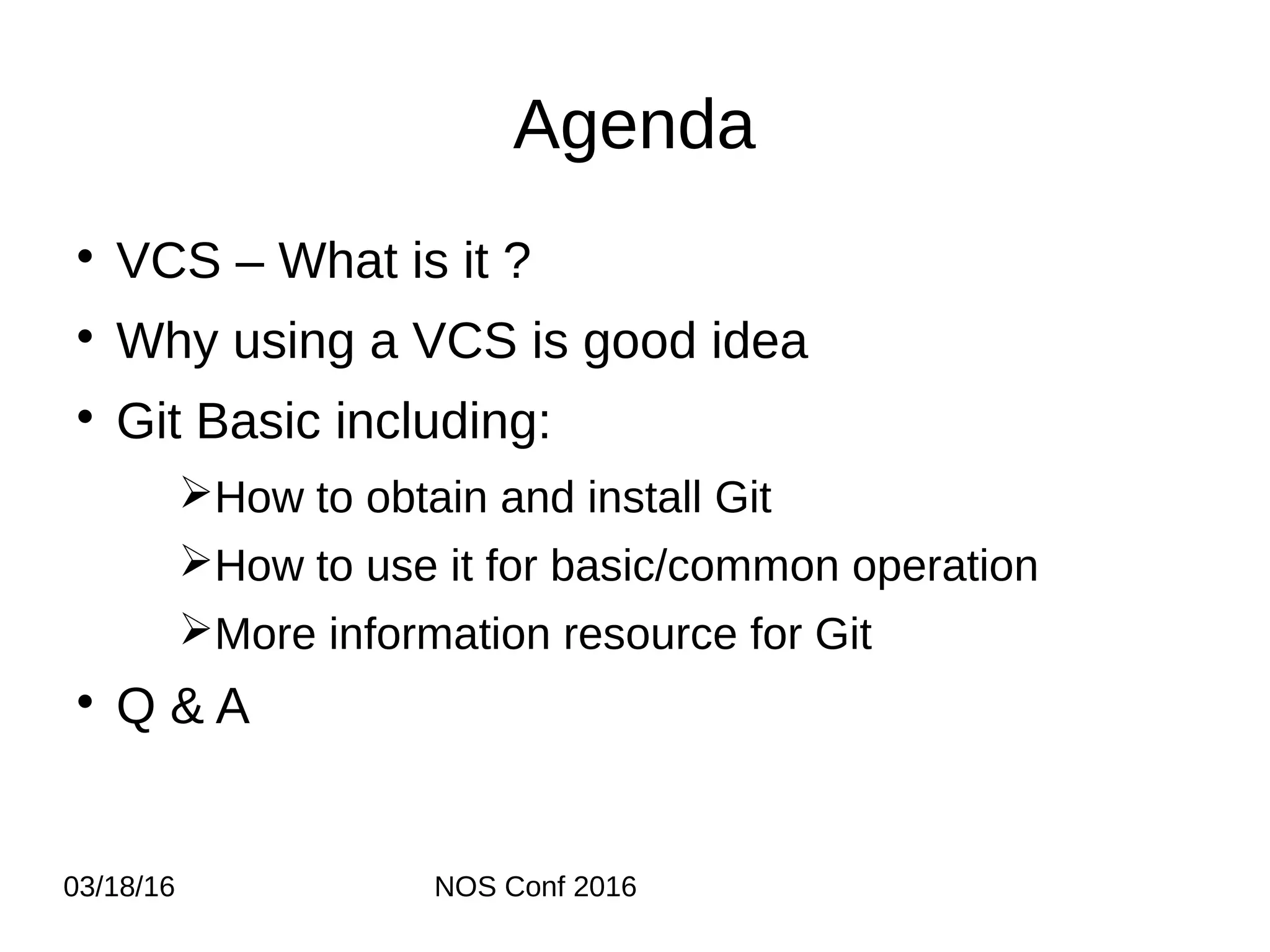
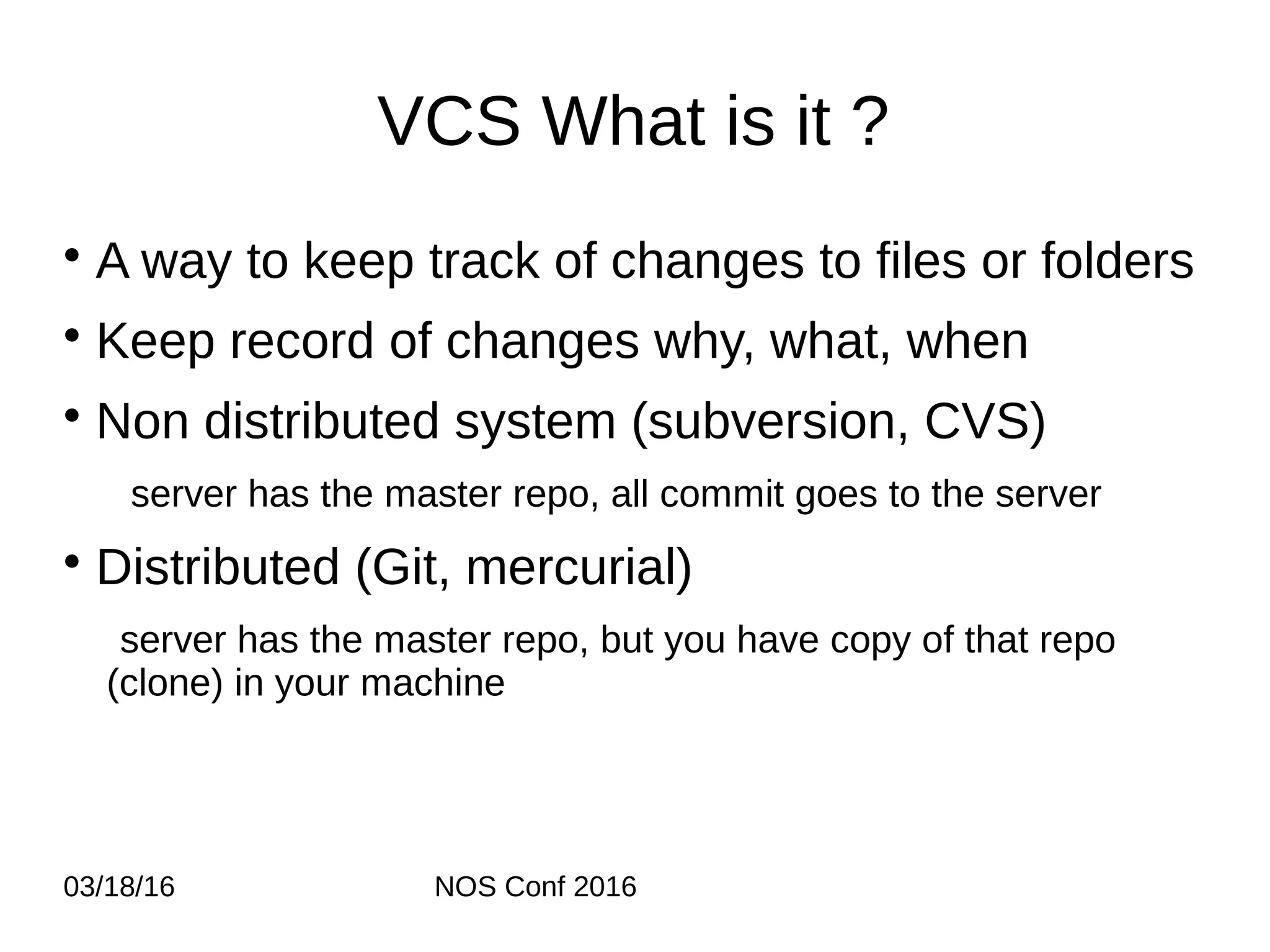
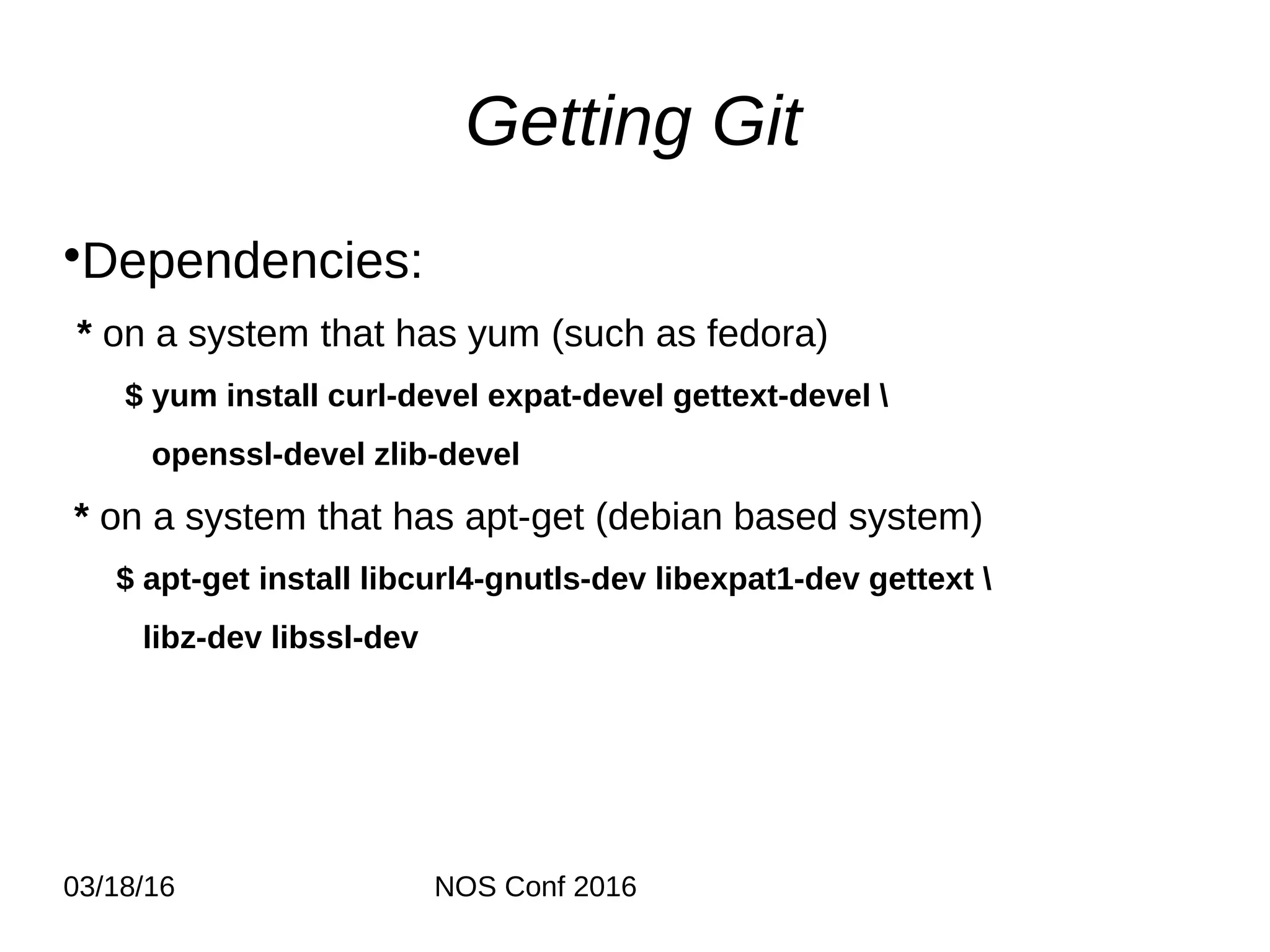
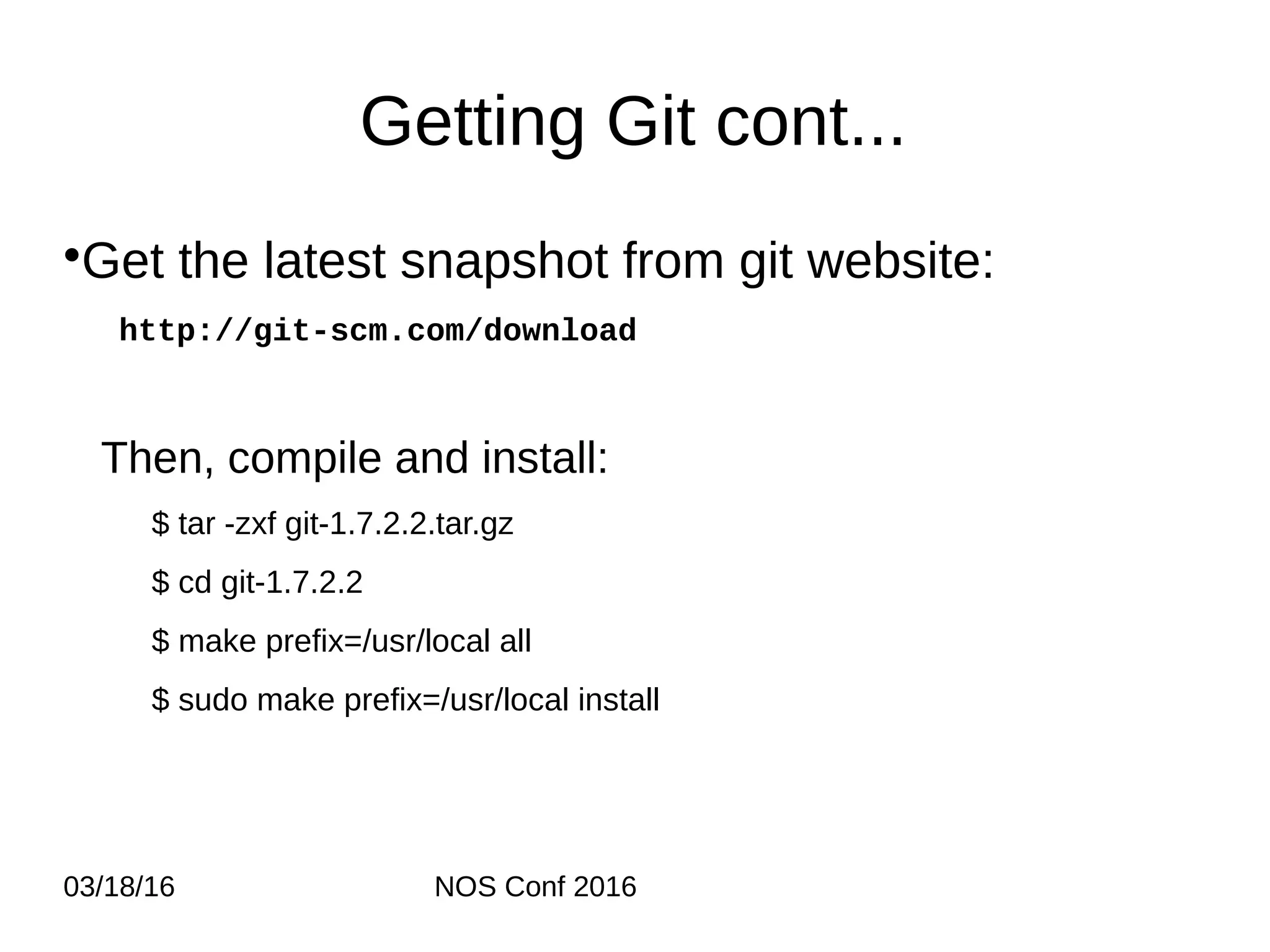
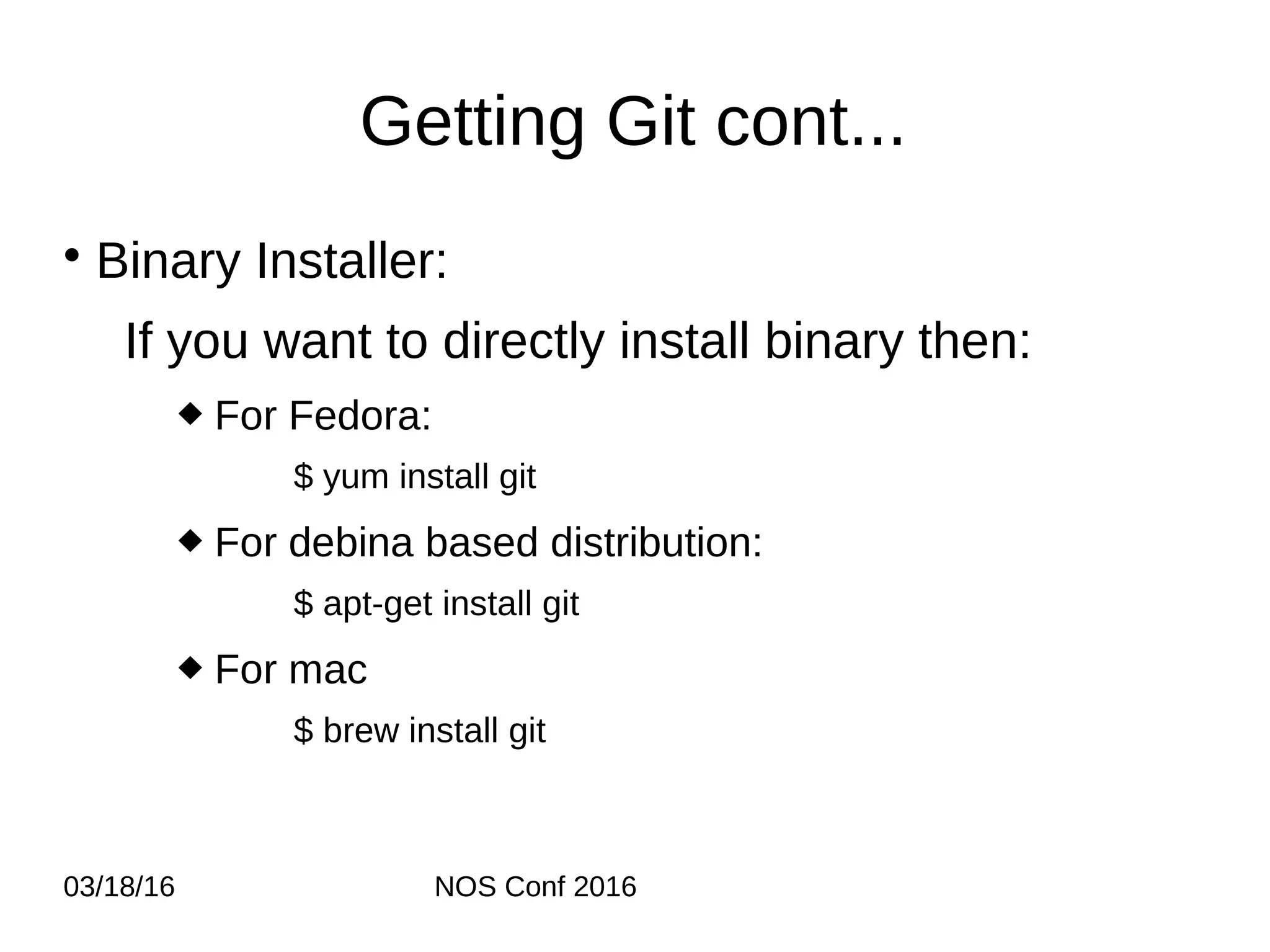
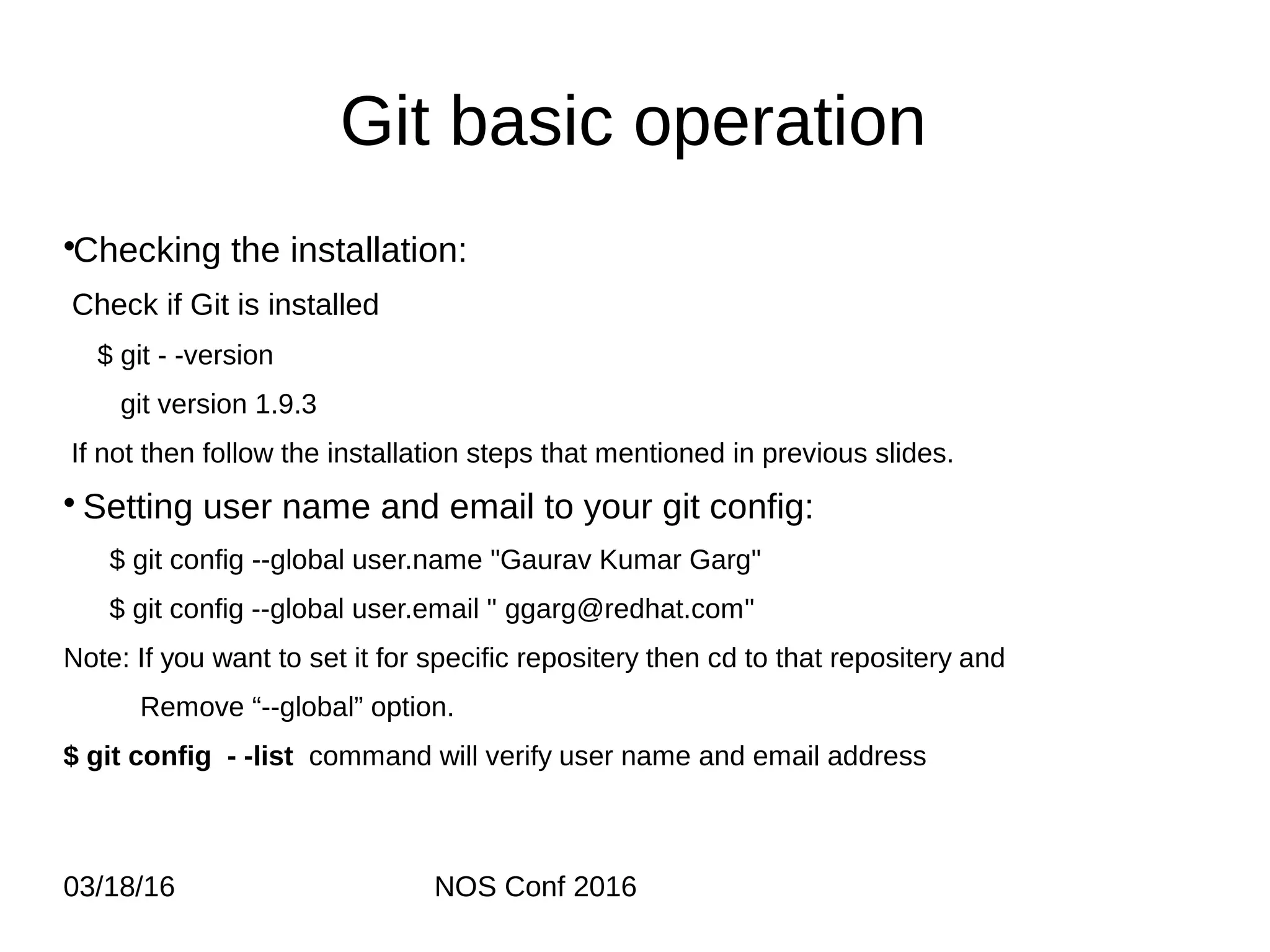
![03/18/16 NOS Conf 2016 Git basic operation cont... • Obtaining a repository: Creating a repository (if it does not exist remotely) $ git init (follow http://git-scm.com/docs/git-init for more information) Or cloning a remote repository: git clone ssh://[username@]git.gluster.org/glusterfs.git glusterfs For eg: cloning a gluserfs repository: git clone ssh://ggarg@git.gluster.org/glusterfs.git glusterfs here glusterfs is optional, which will be the name of repository. Inspecting a repo: $ vim .git/config](https://image.slidesharecdn.com/vcsgitniittalk-160320165753/75/Version-Control-Systems-with-git-and-github-as-an-example-8-2048.jpg)