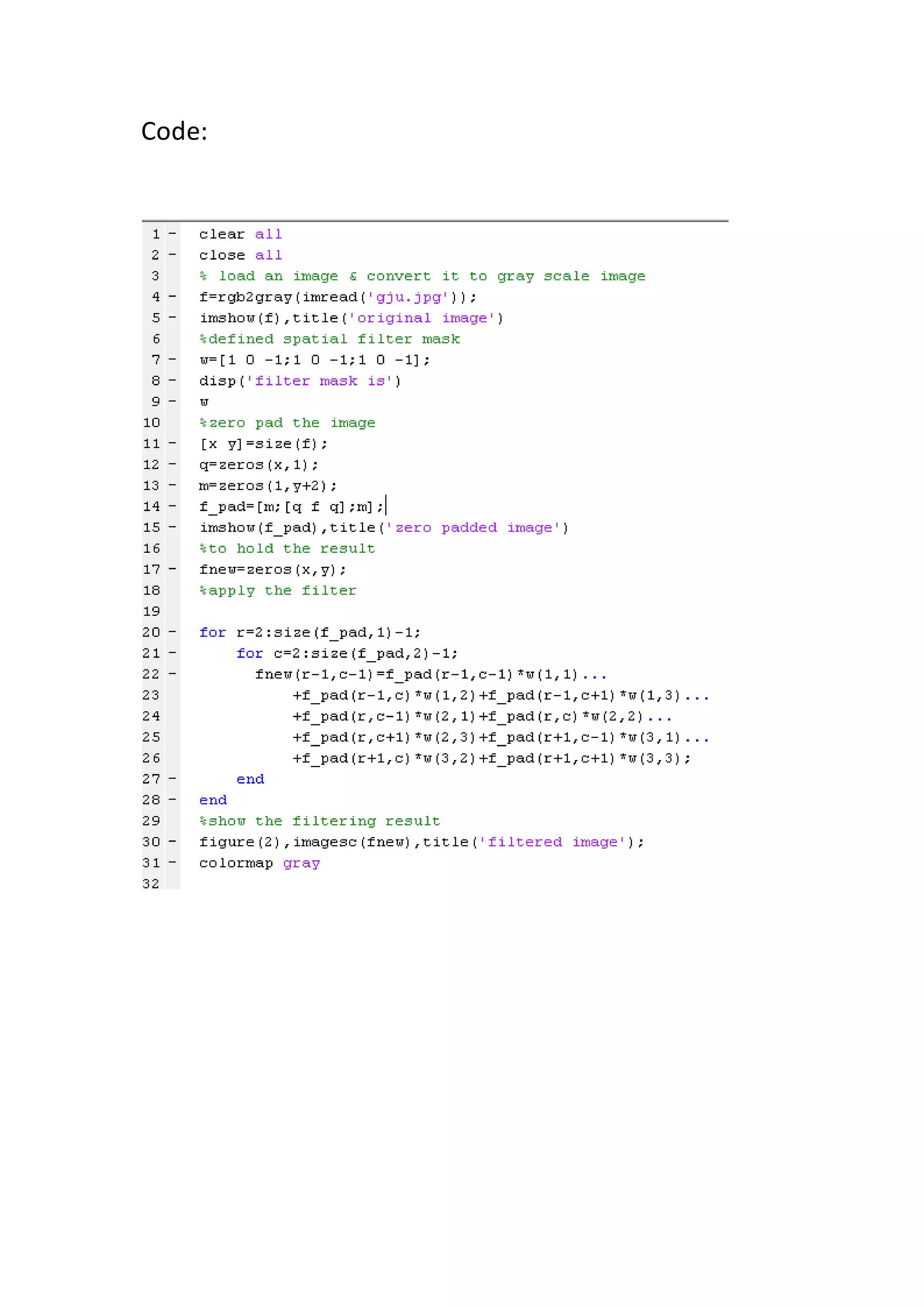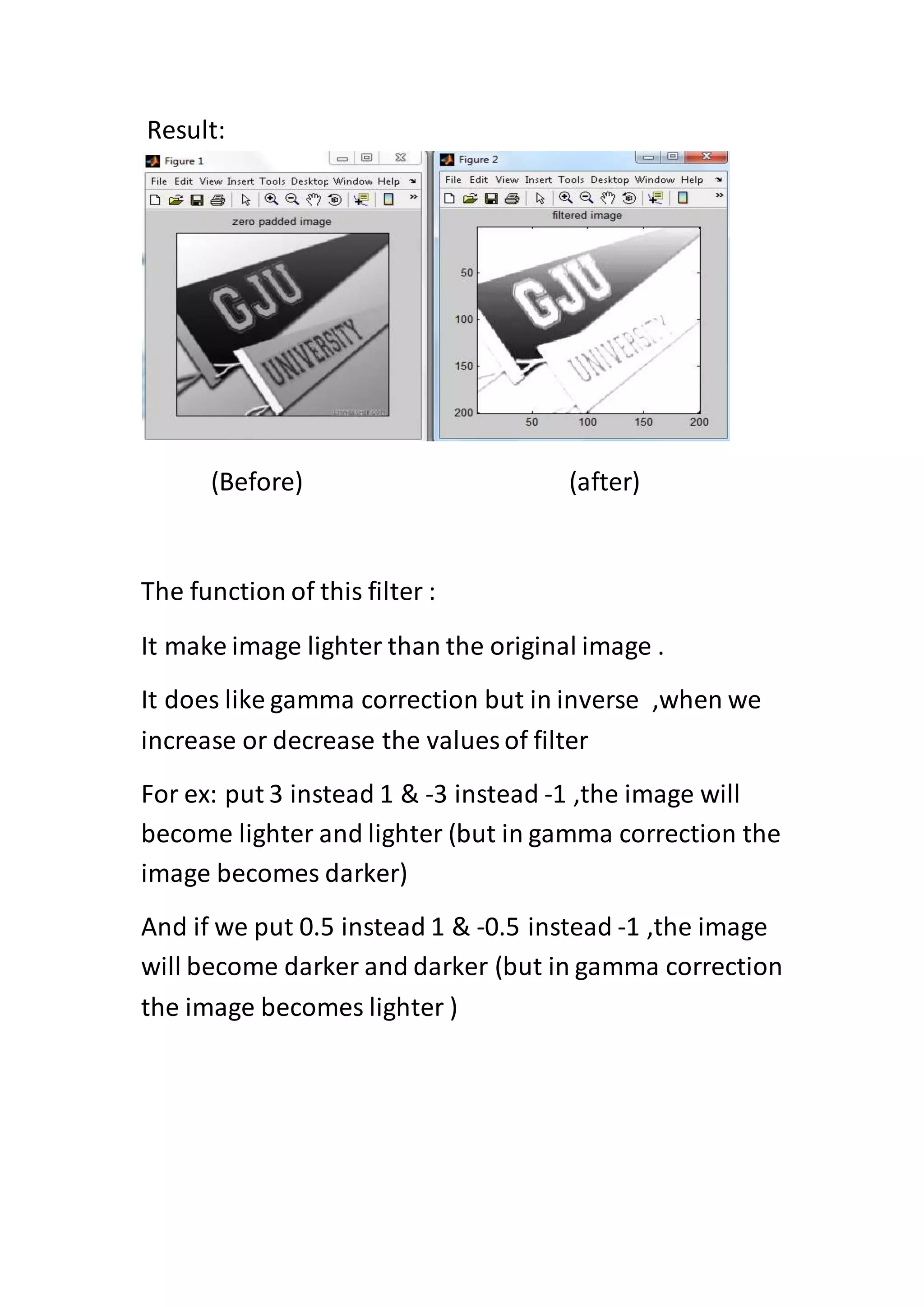The document summarizes three digital image processing techniques demonstrated in MATLAB: 1. Histogram equalization was used to increase contrast in an image by redistributing intensity values. This made low contrast images appear lighter. 2. Gamma correction was used to make images lighter or darker by adjusting the gamma value in the imadjust function. A gamma less than 1 lightened images, while a gamma greater than 1 darkened images. 3. Spatial filtering was performed using a filter mask to lighten images by increasing or decreasing values in the filter. This inverse of gamma correction, with higher filter values lightening images more.

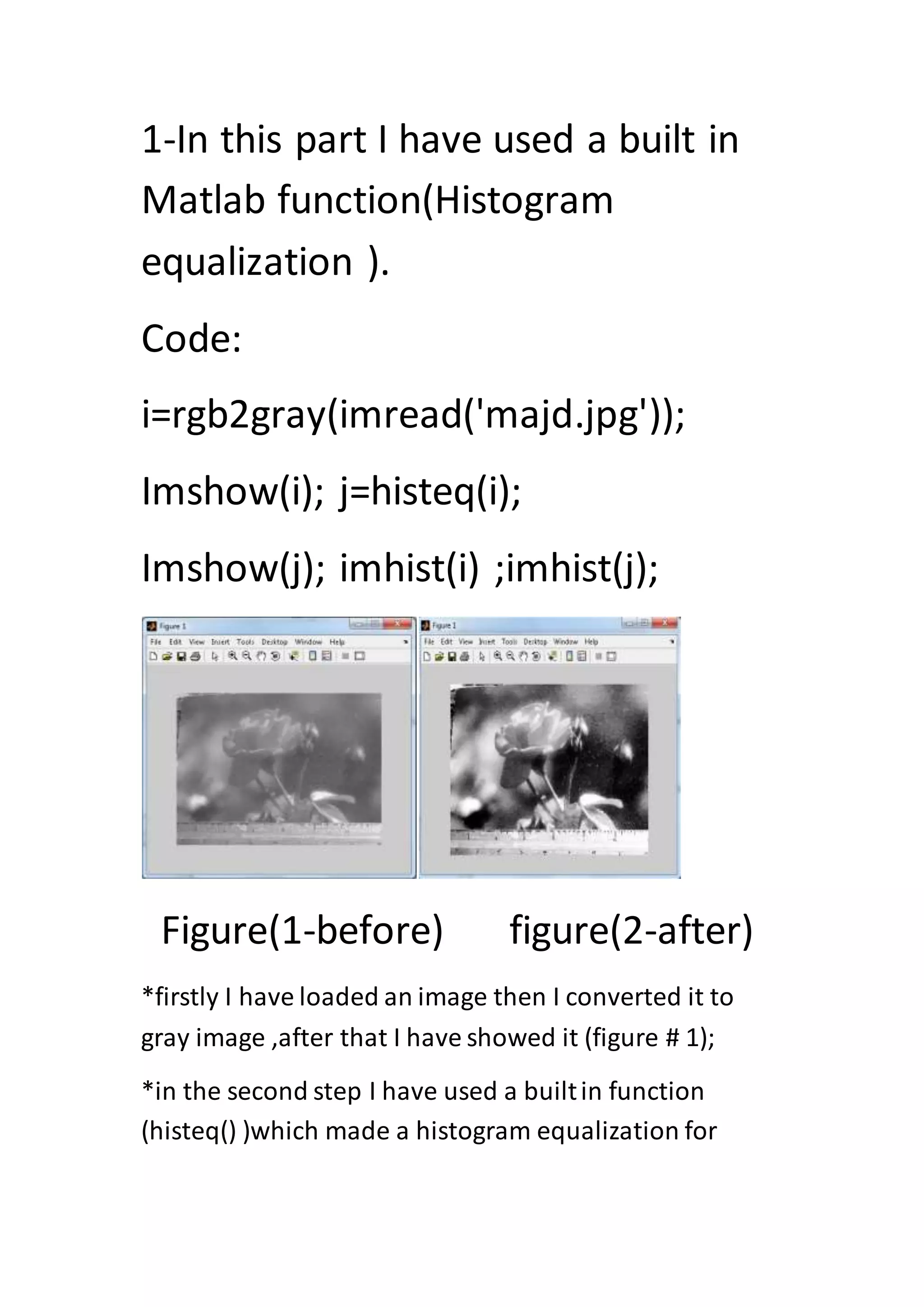
![loadedimage (i);after that I have showed the result(figure # 2). figure(3-before) figure(4-after) *we note the image before histeq was a low contrast (figure 3) & after equalizationthe values of intensity distributed (figure 4)& the image became lighter. -------------------------------------------------------------------- 2- In this part I have used a builtin MATLAB function ( Gamma Correction). Code: i=rgb2gray(imread('majd.jpg')); imshow(i); z=imadjust(i,[],[],0.3); figure(2) ; imshow(z); x=imadjust(i,[],[],2); figure(3) ; imshow(x); Note : empty matrices refer to the data ranges of inputs and outputs](https://image.slidesharecdn.com/project2-140716021927-phpapp02/75/Image-Processing-using-Matlab-using-a-built-in-Matlab-function-Histogram-equalization-3-2048.jpg)
![Figure(1-original) figure(2-gamma=0.3) figure(3-gam=3) *firstly I have loaded an image then I used (imadjust) function to make the image lighter or darker (I used gamma correction) ,figure 1 represent the original image & figure 2 represent the image after correction by gamma = 0.3 ,we note the image became lighter, figure 3 ,represent the image after correction by gamma = 3 ,we note here the image became darker. Note : if gamma =1 the image we stay as originalimage as ,& if gamma <1 the image become lighter & if gamma >1 the image become darker . 3- In this part I have written a MATLAB script that performs spatial filtering . My filter mask is : [1 0 -1;1 0 -1;1 0 -1];](https://image.slidesharecdn.com/project2-140716021927-phpapp02/75/Image-Processing-using-Matlab-using-a-built-in-Matlab-function-Histogram-equalization-4-2048.jpg)