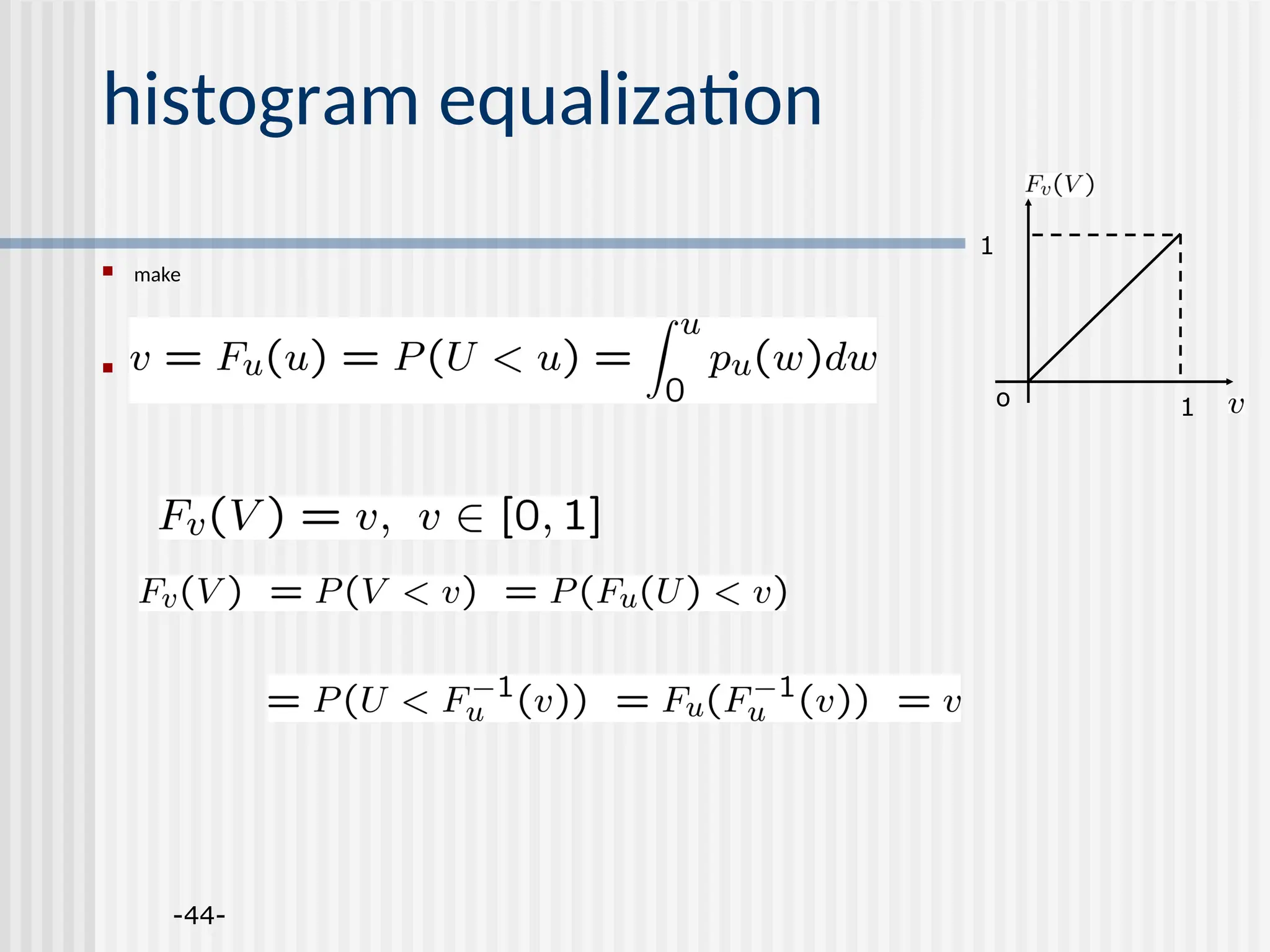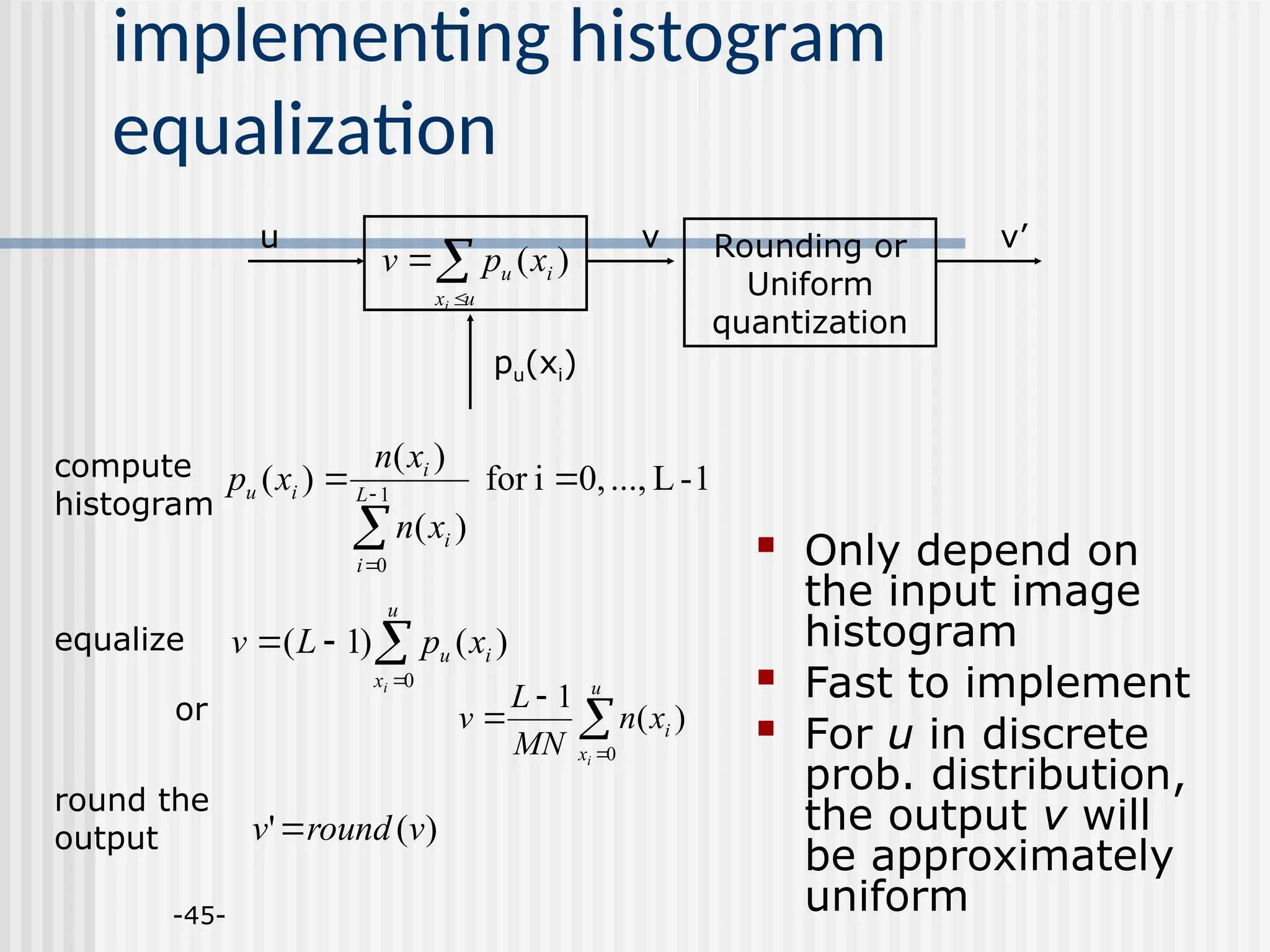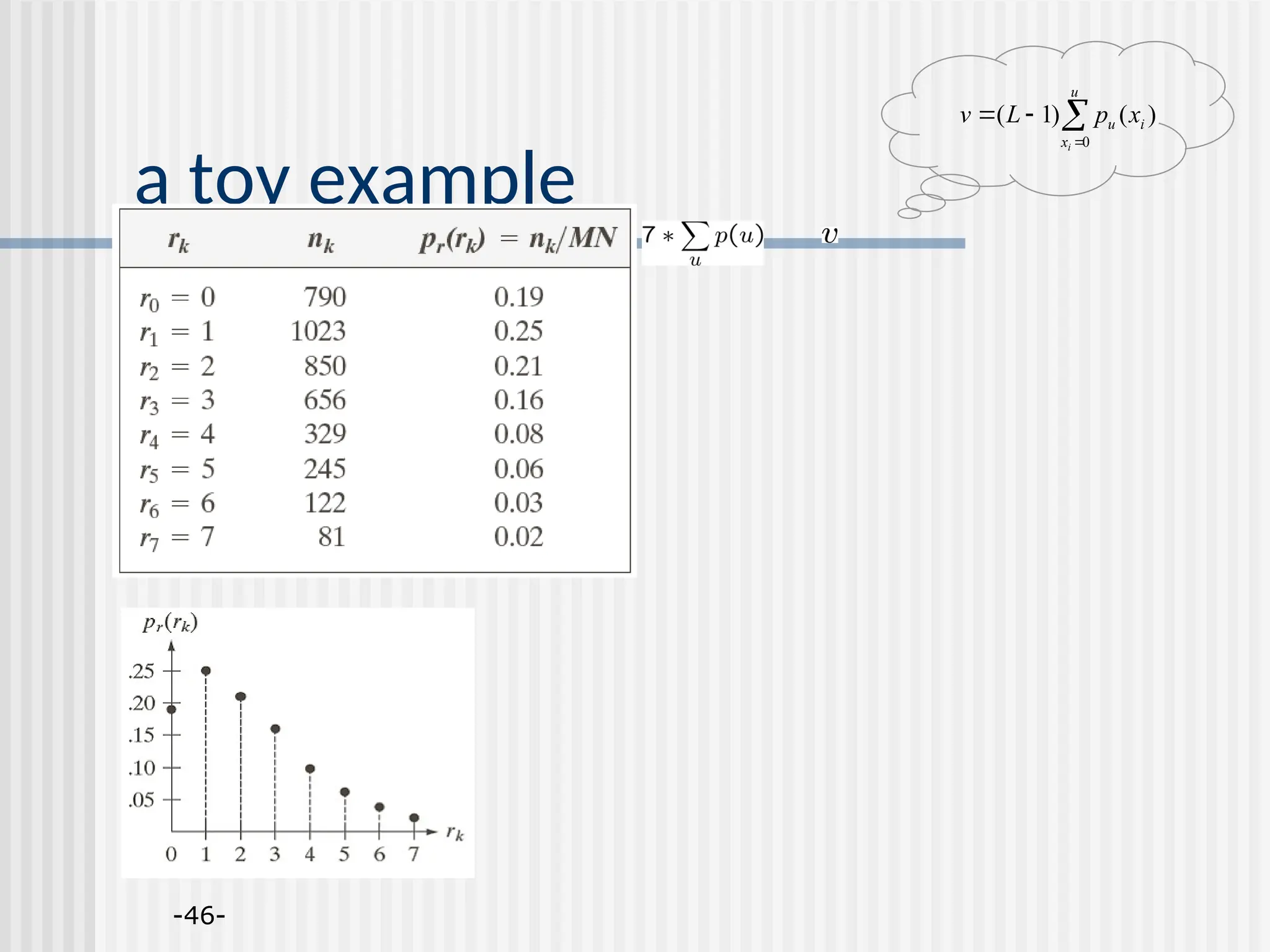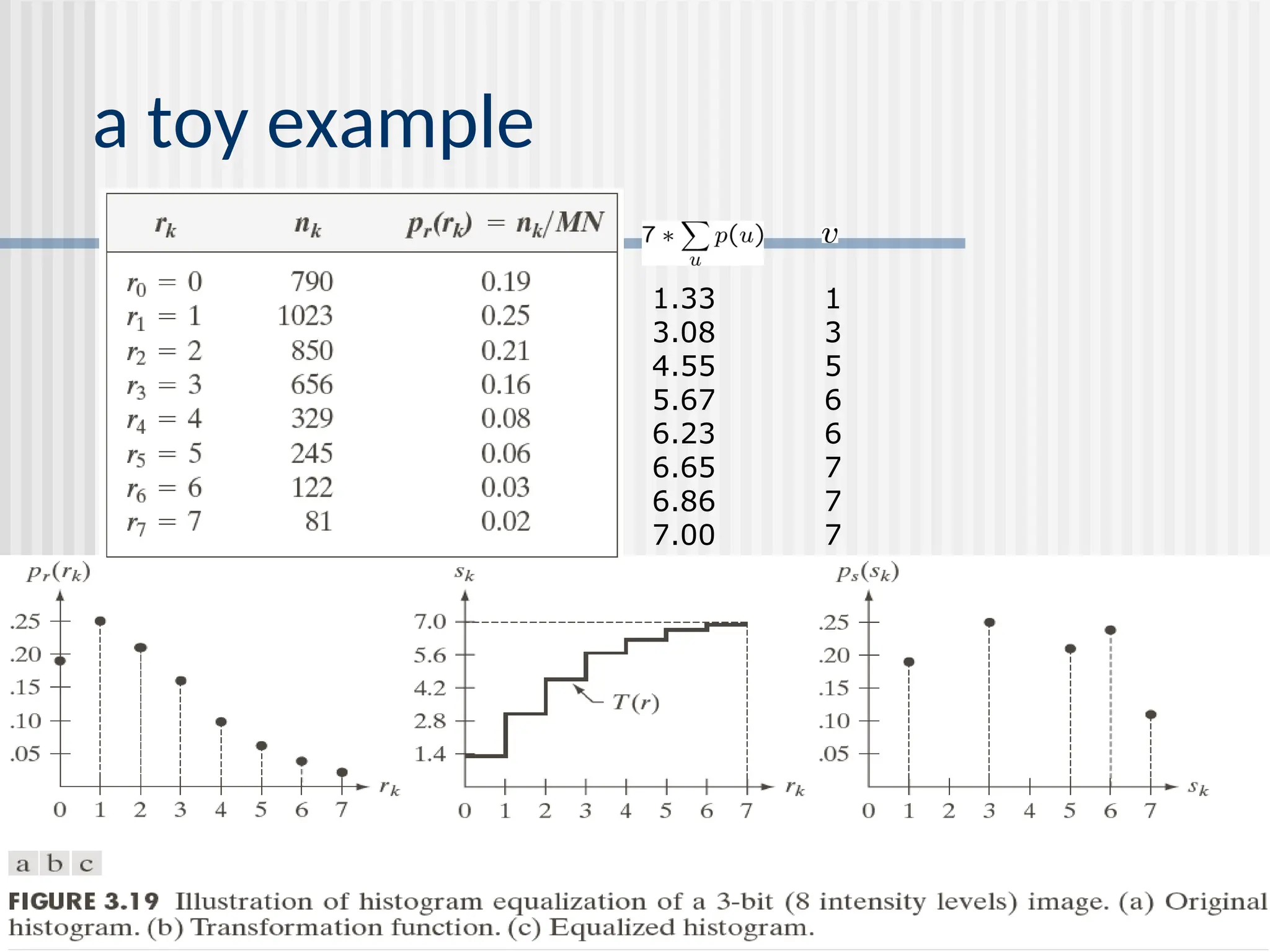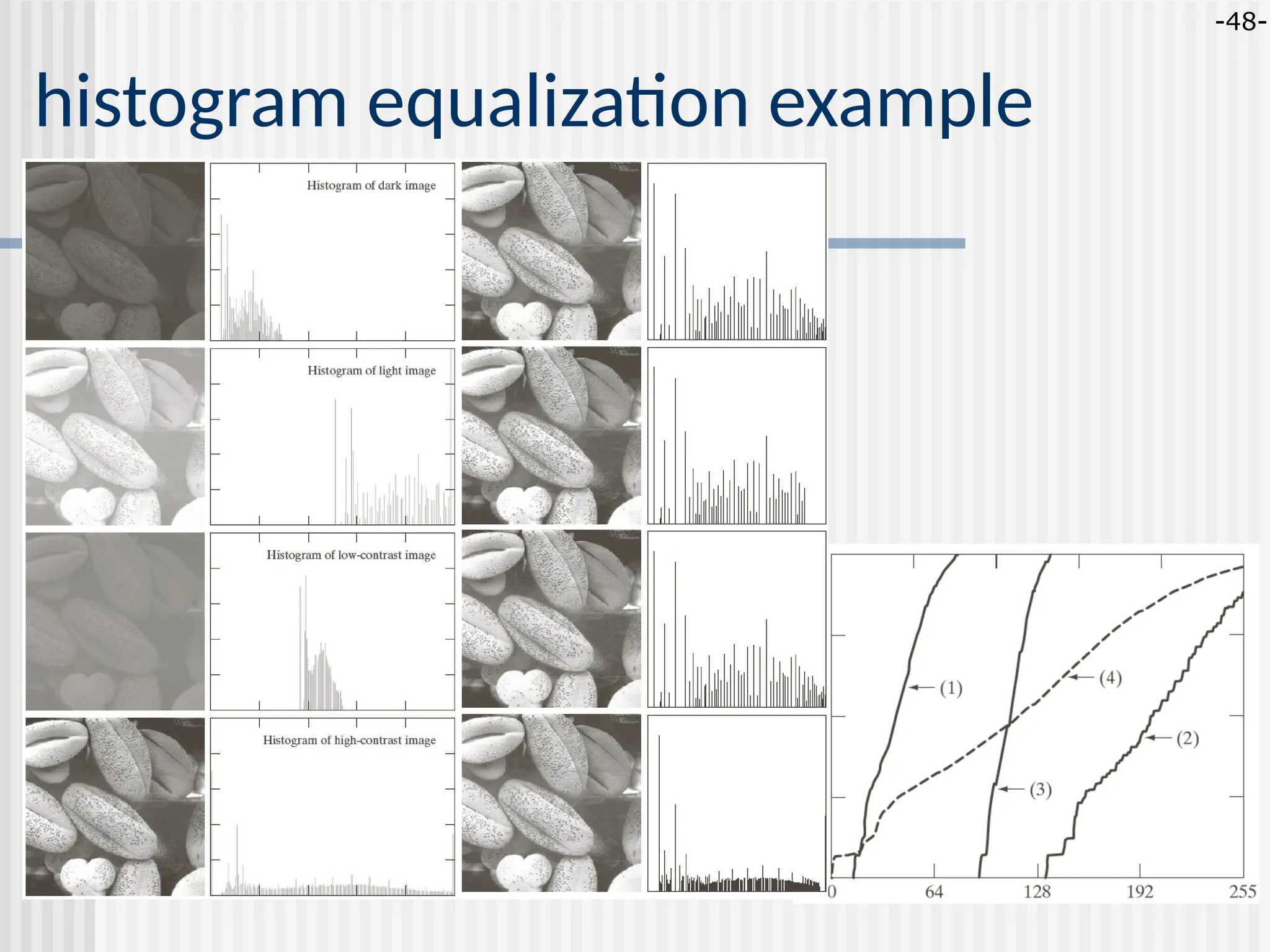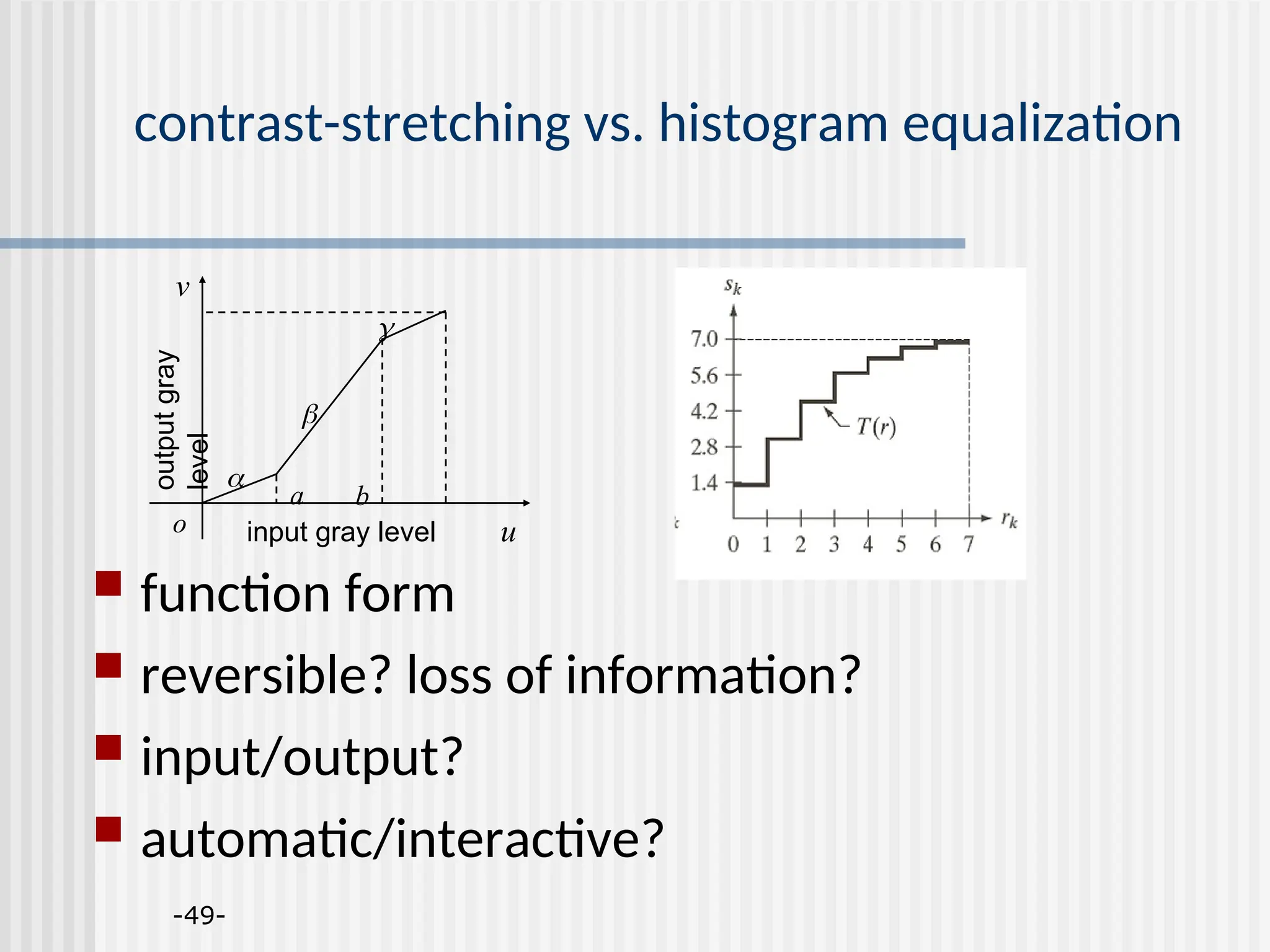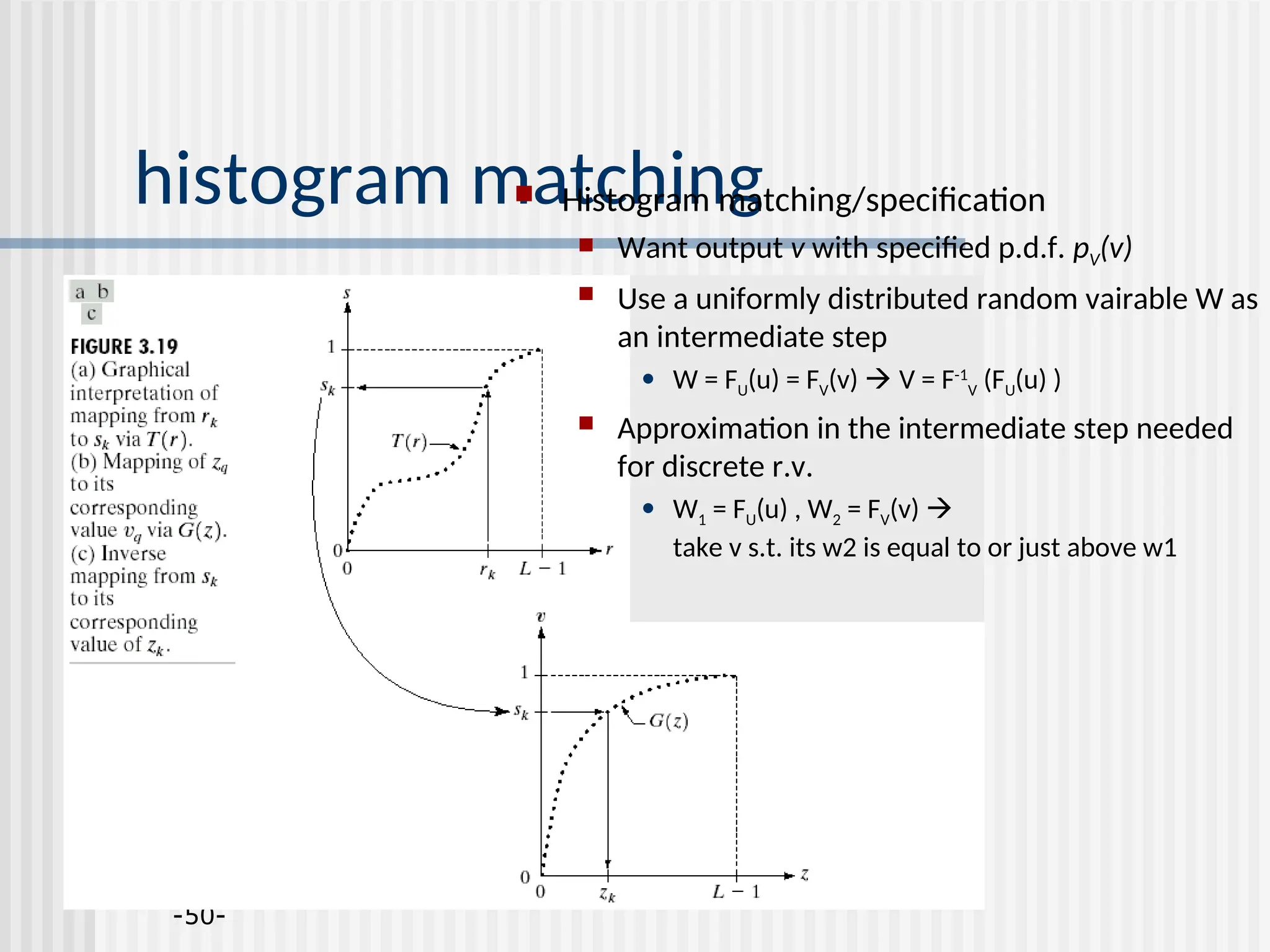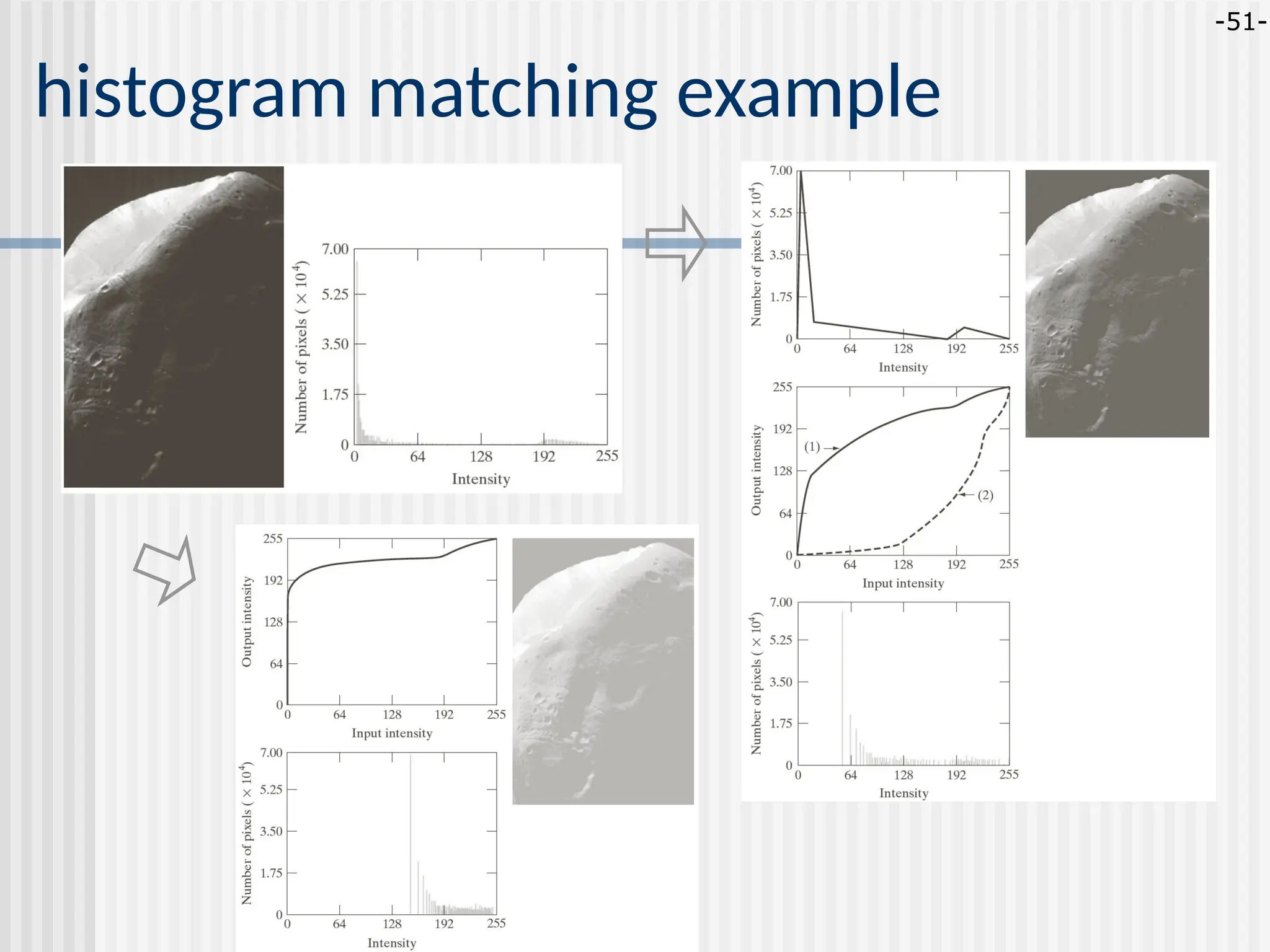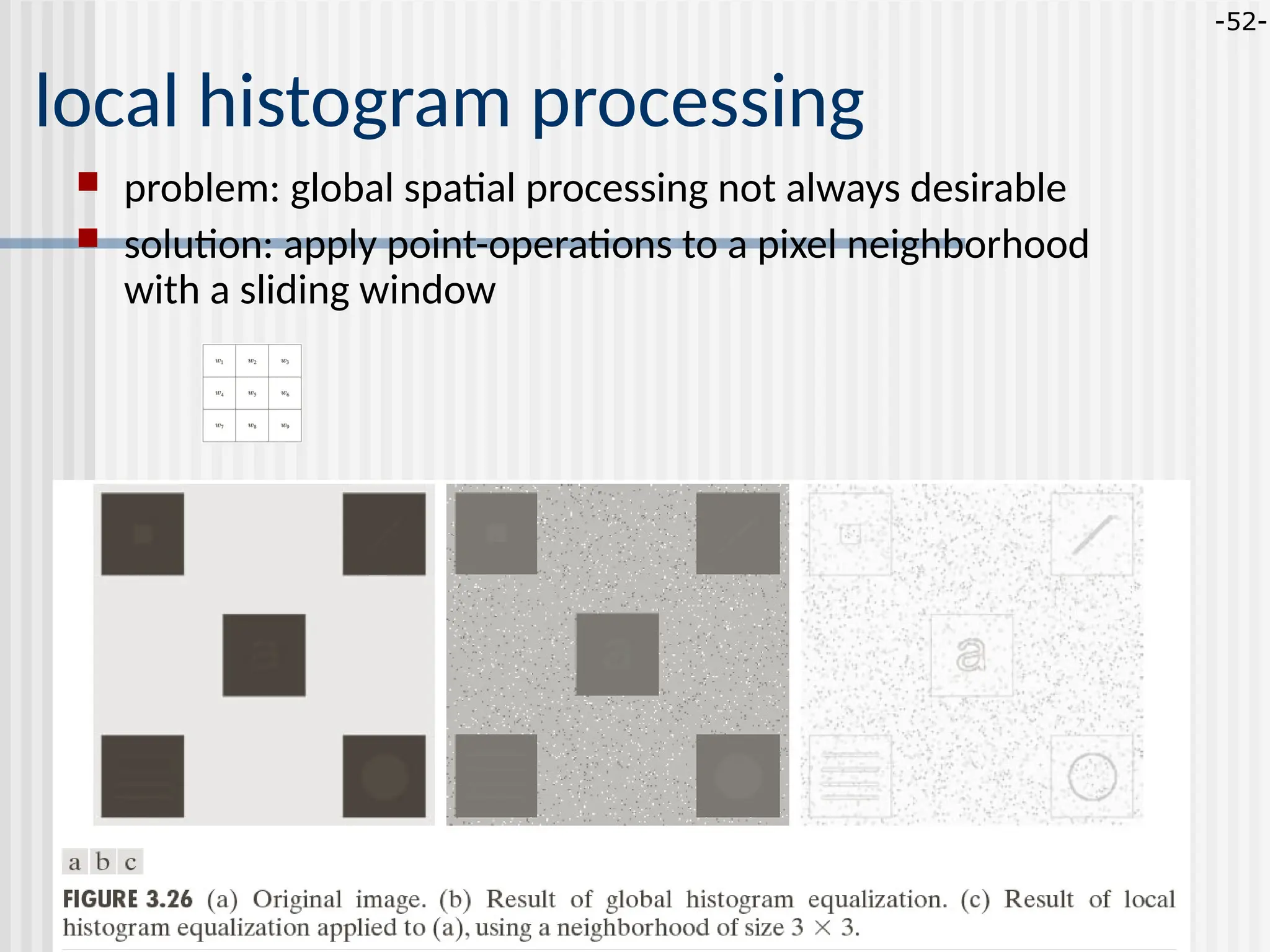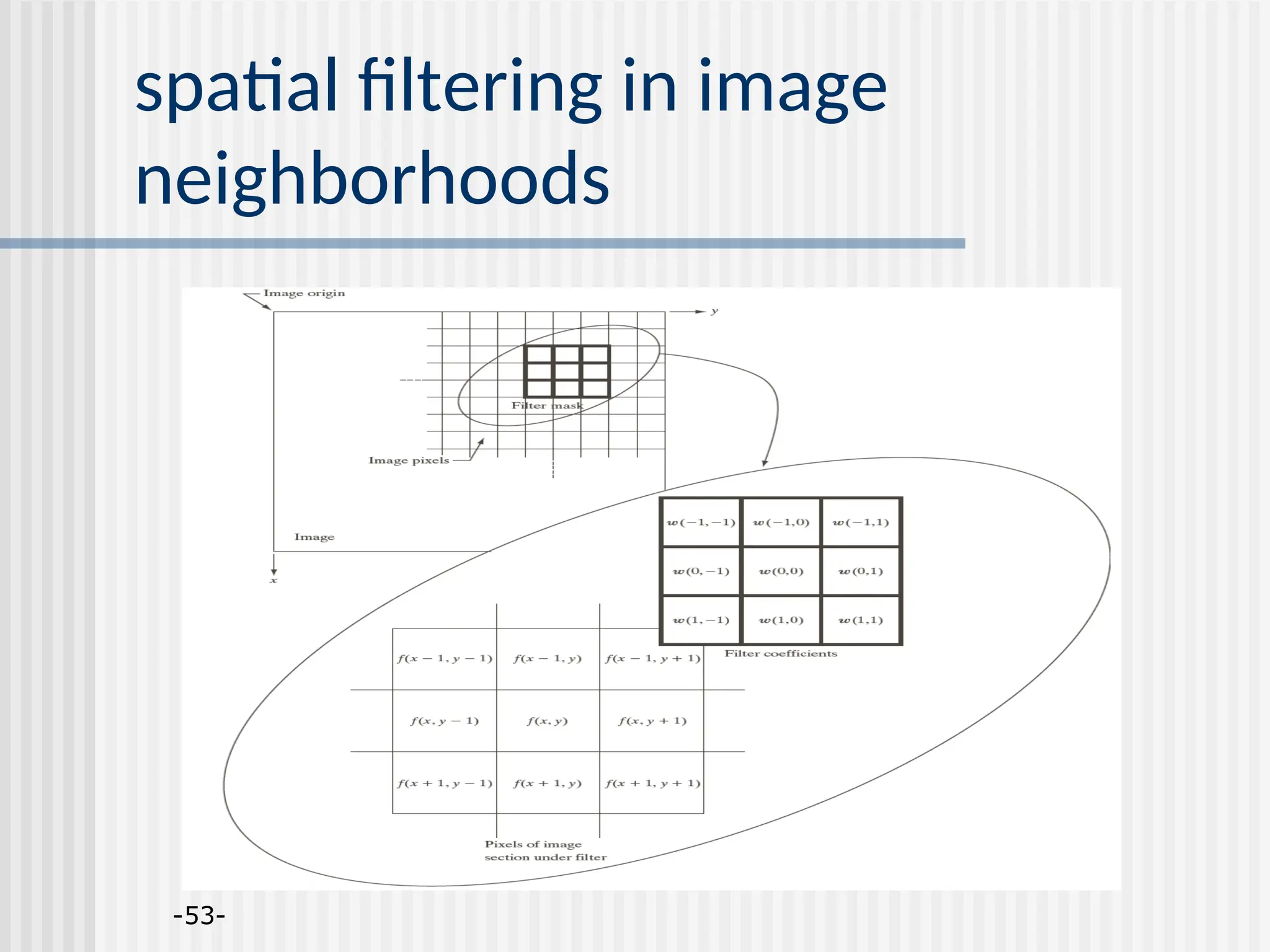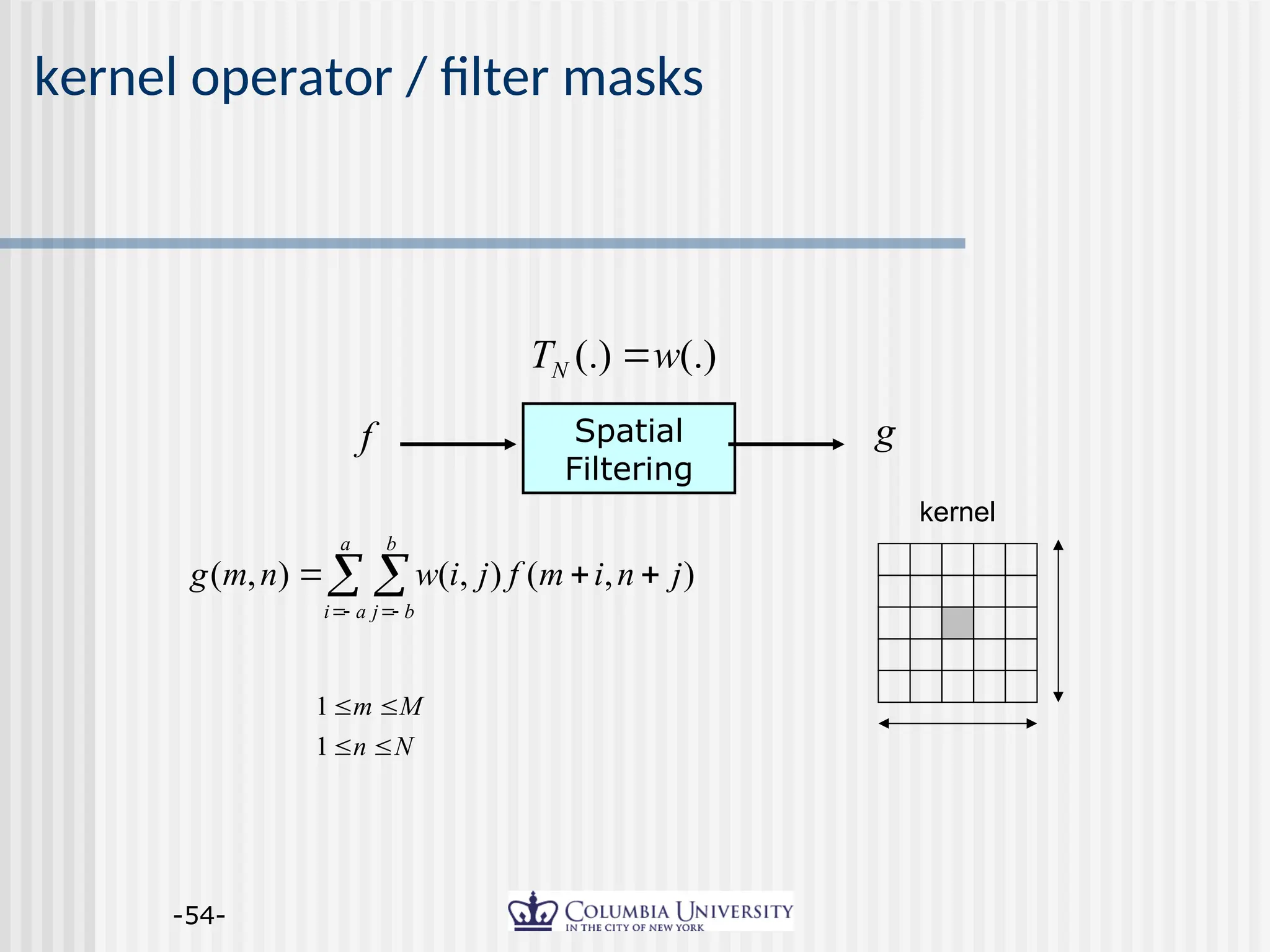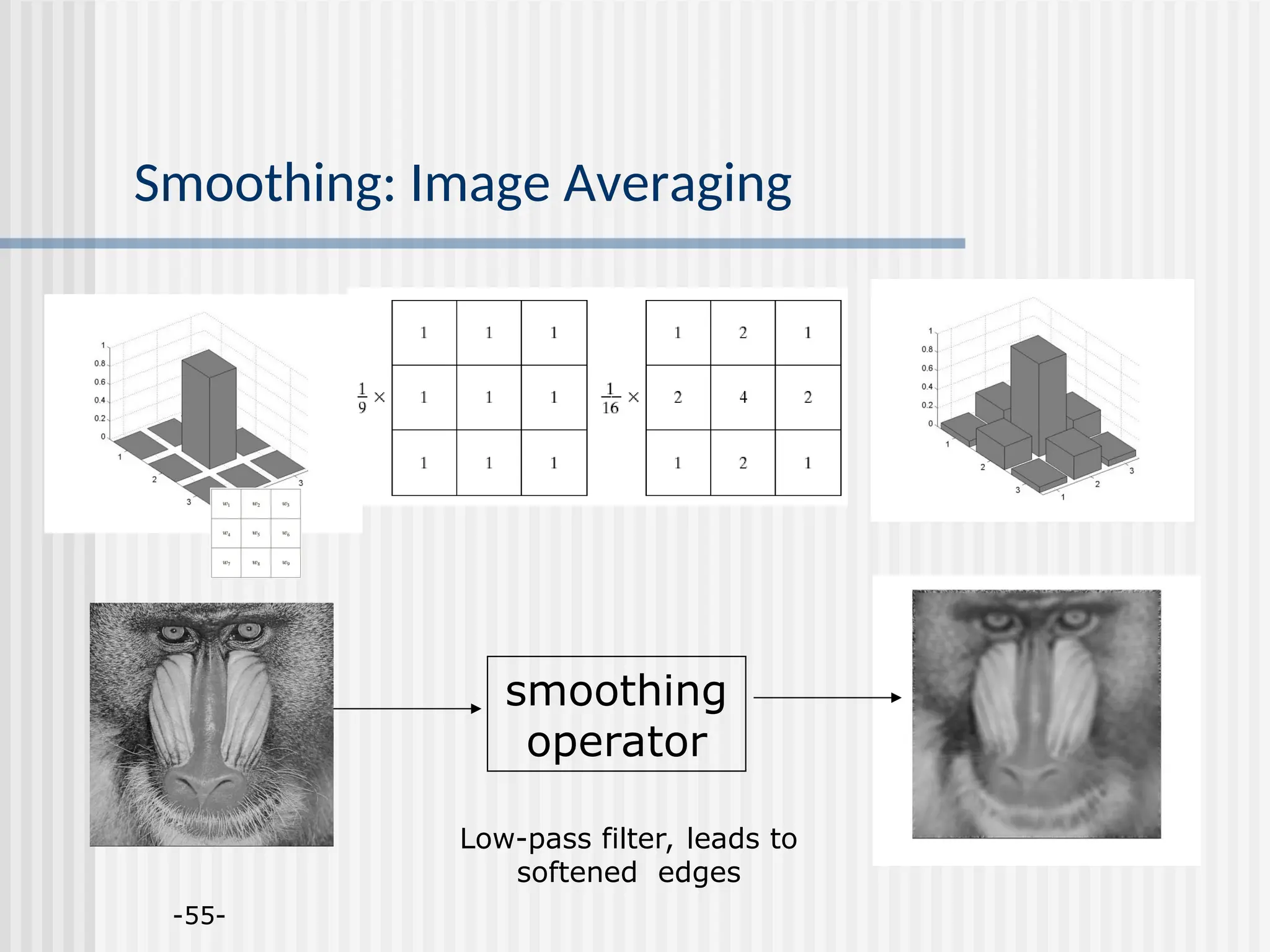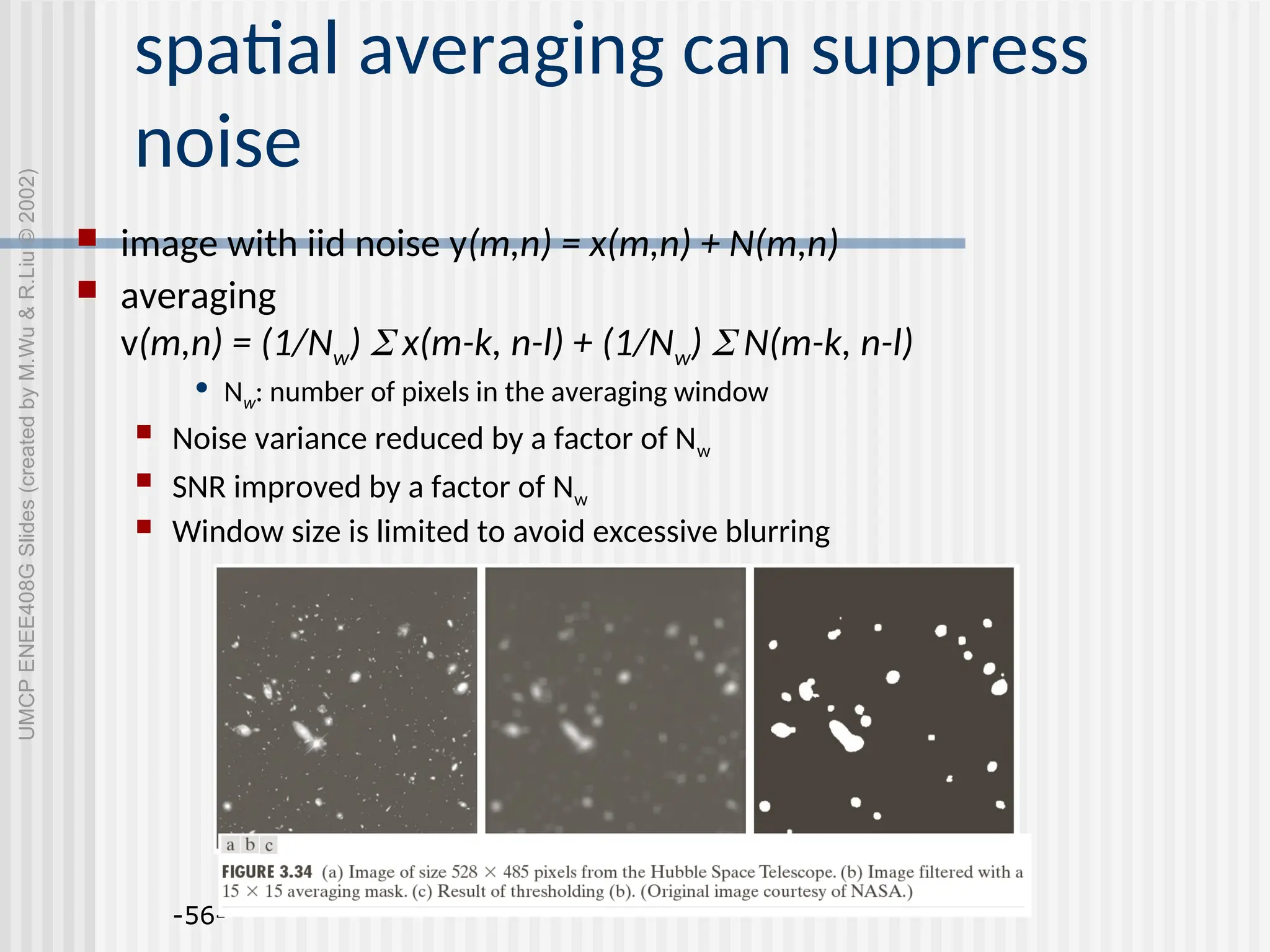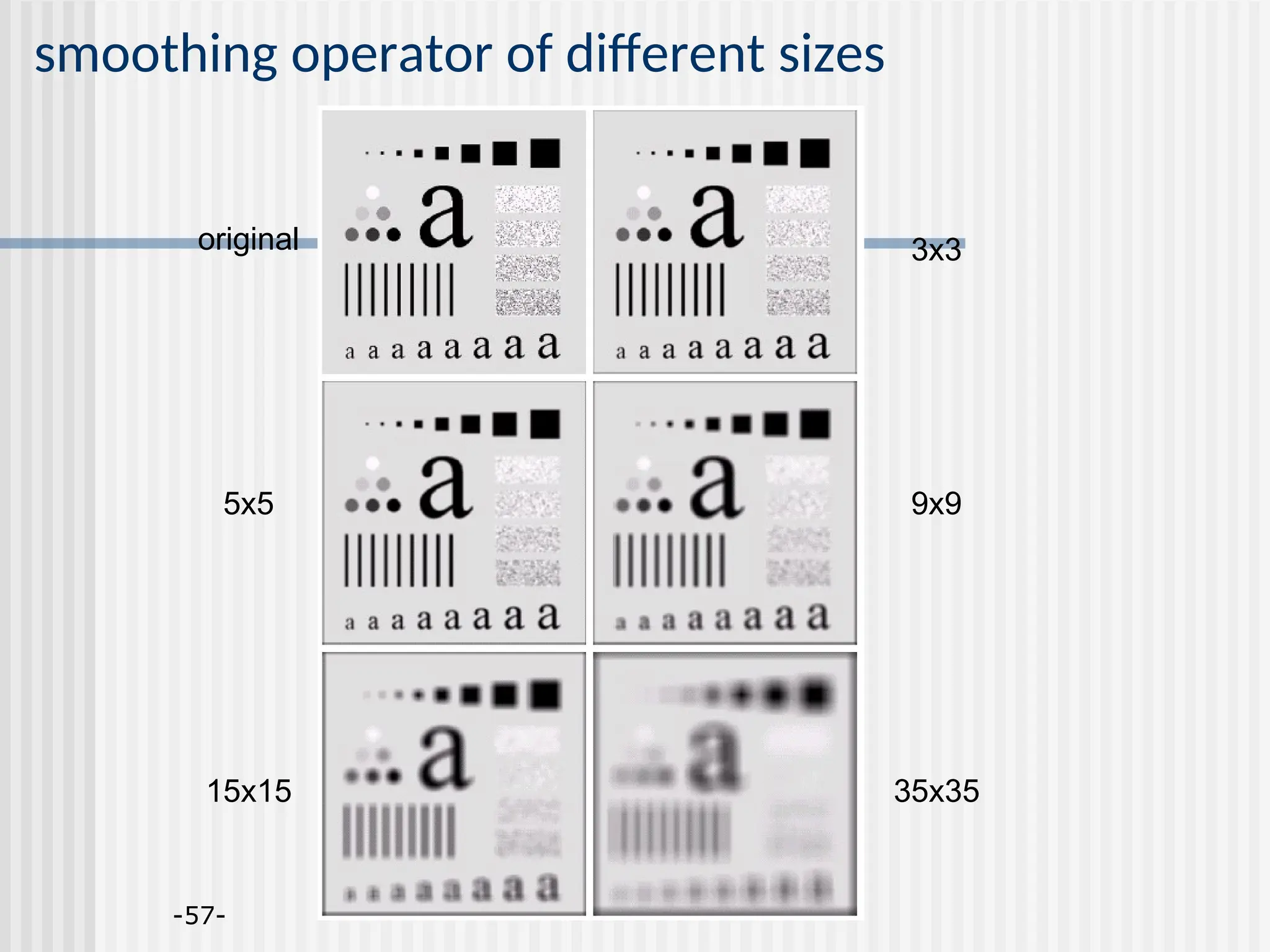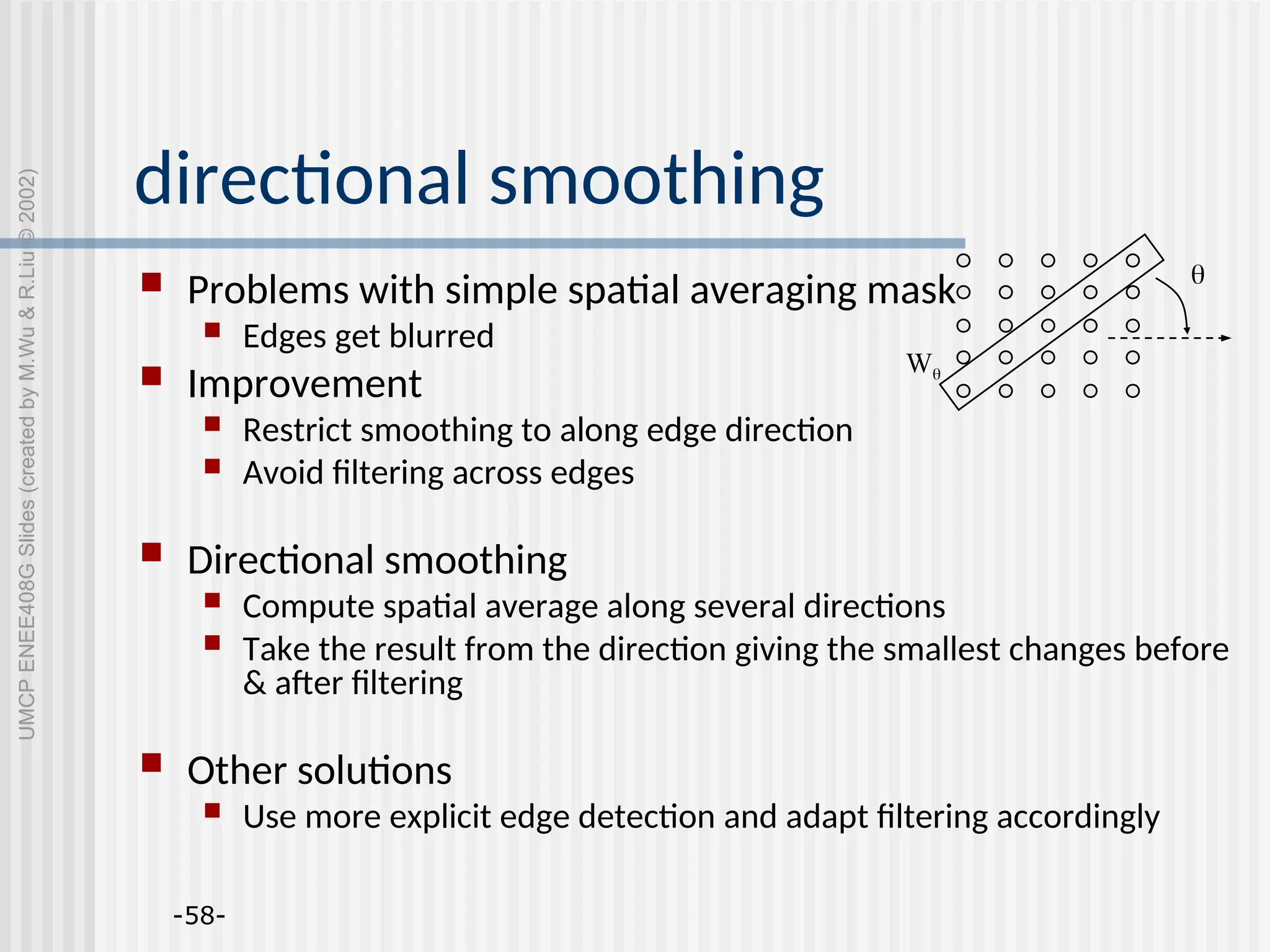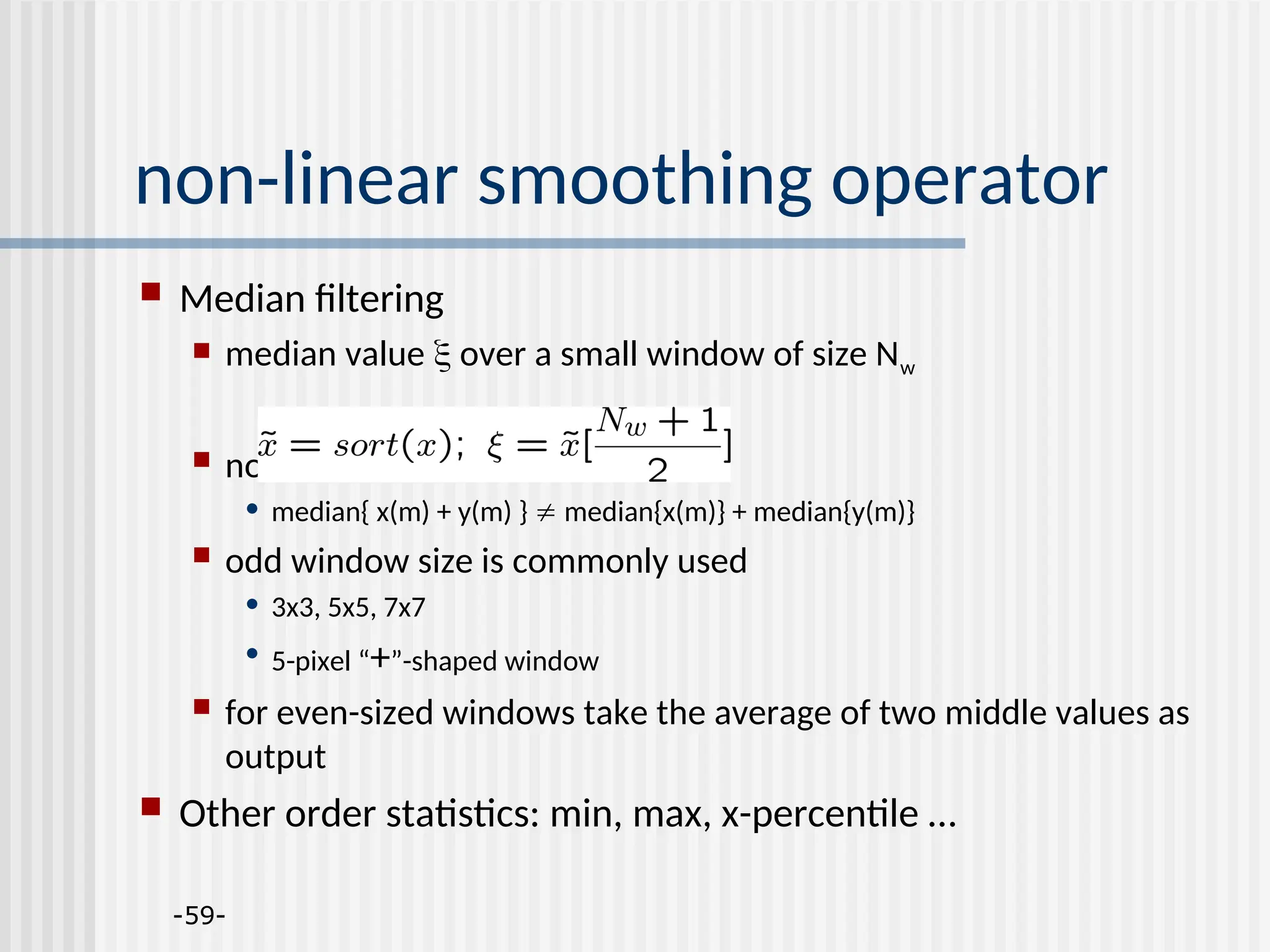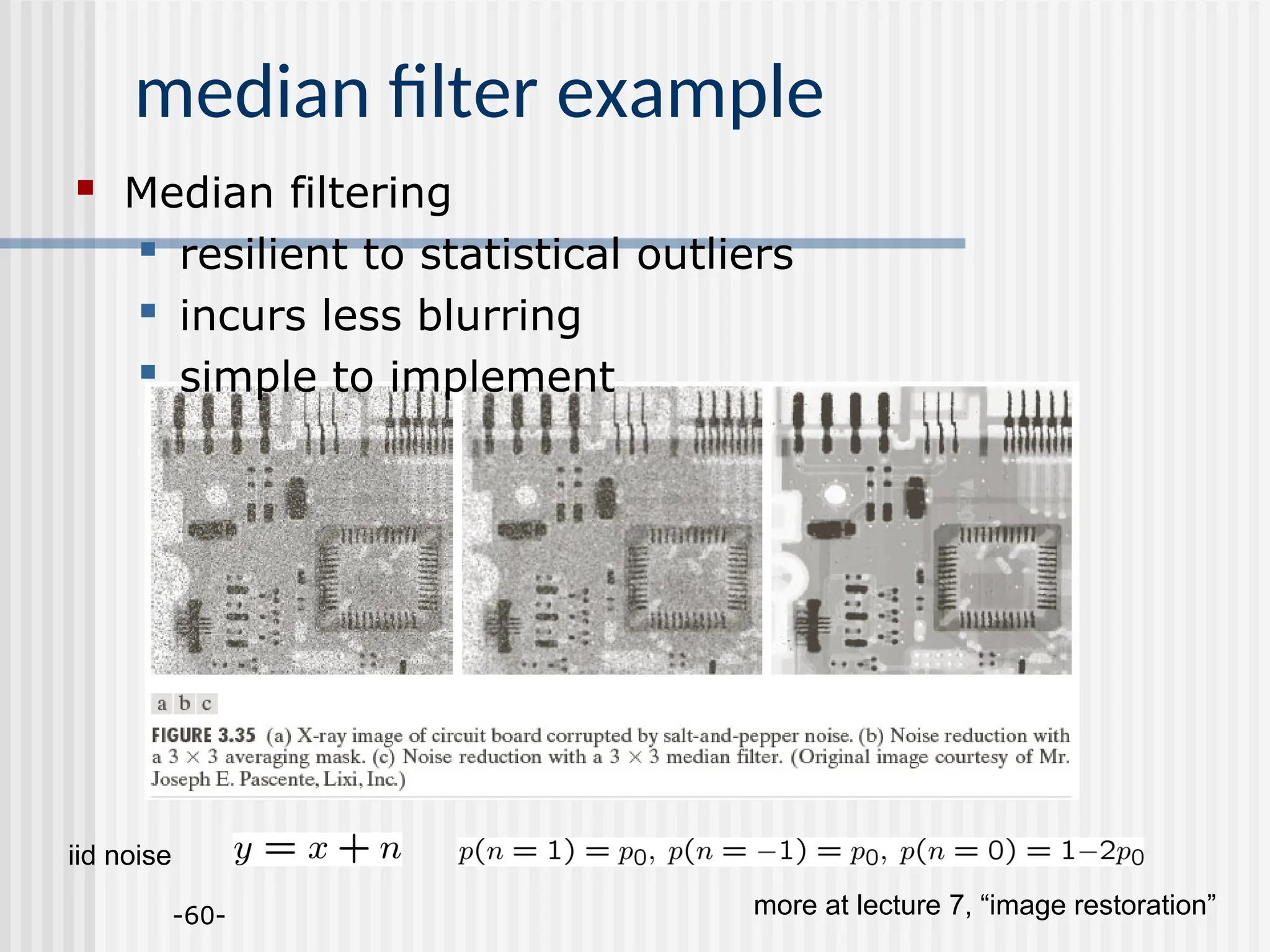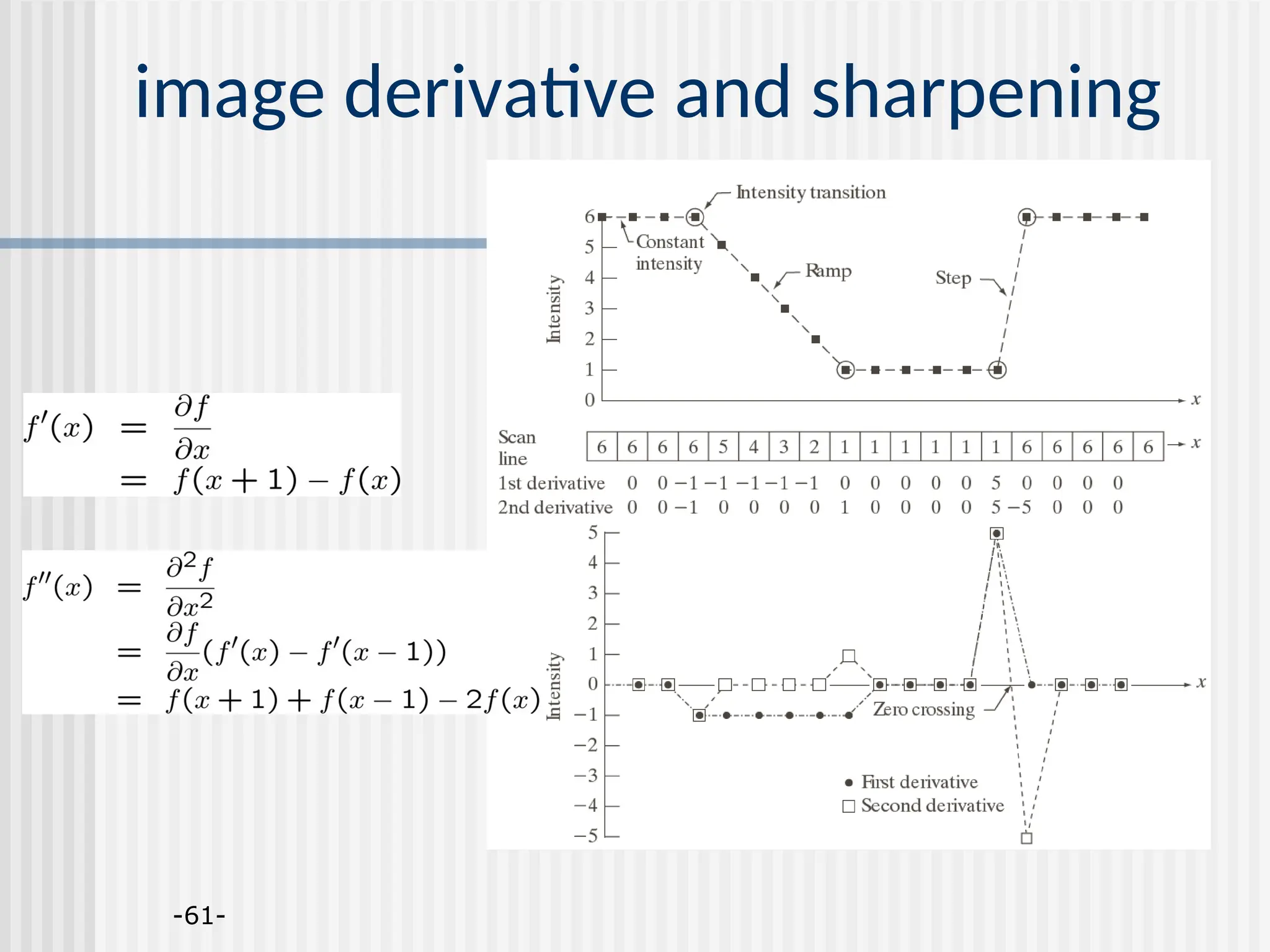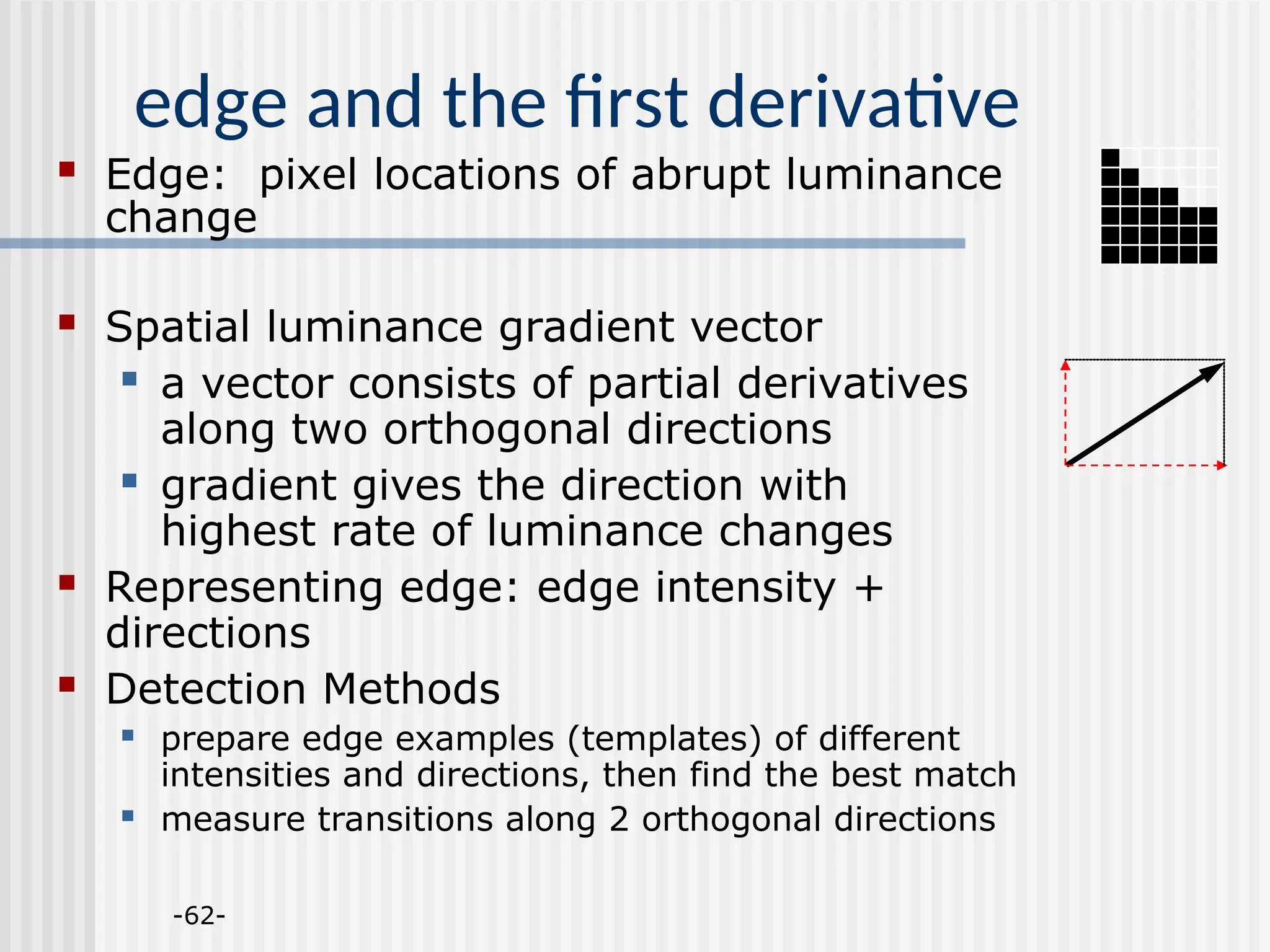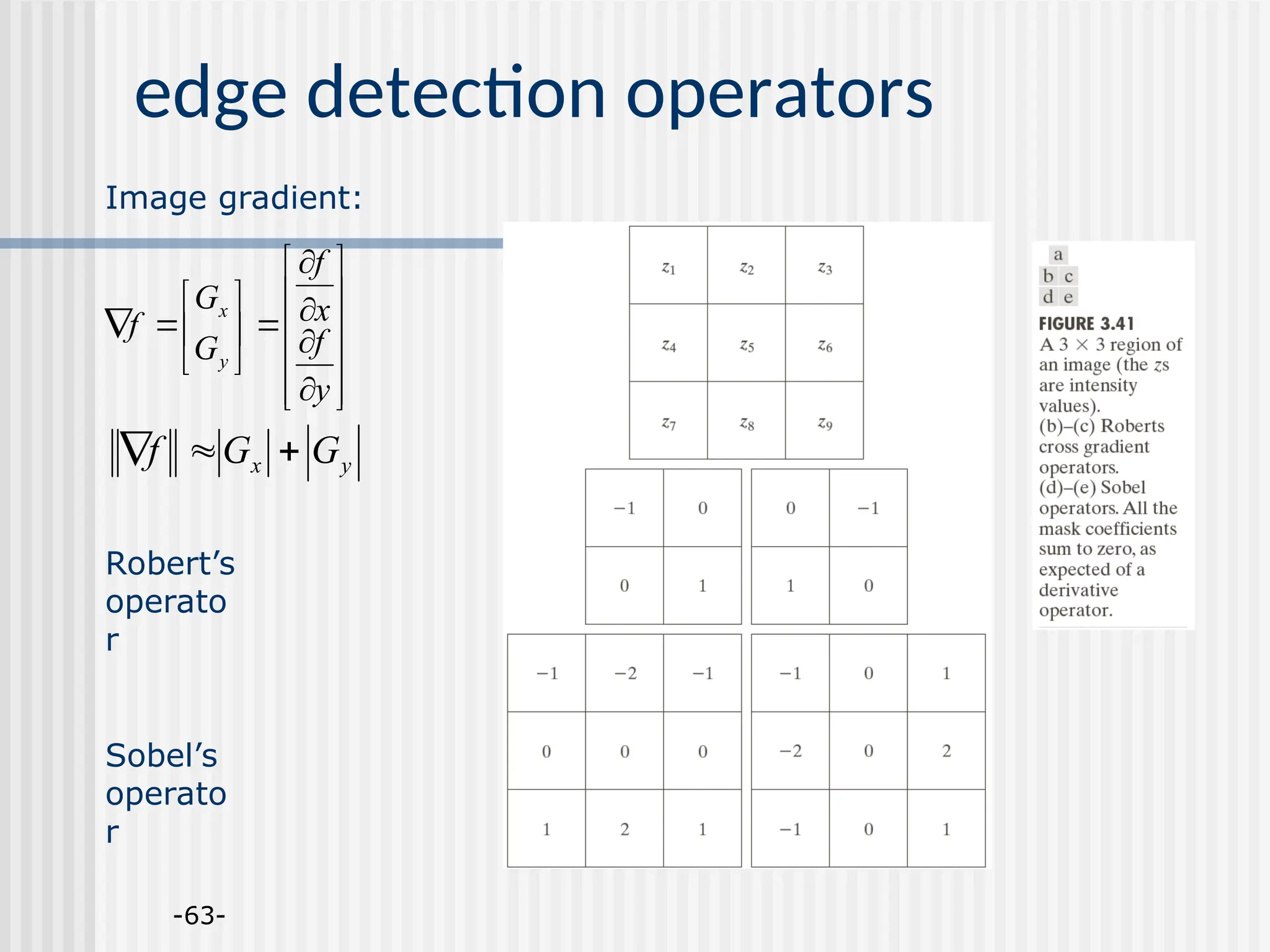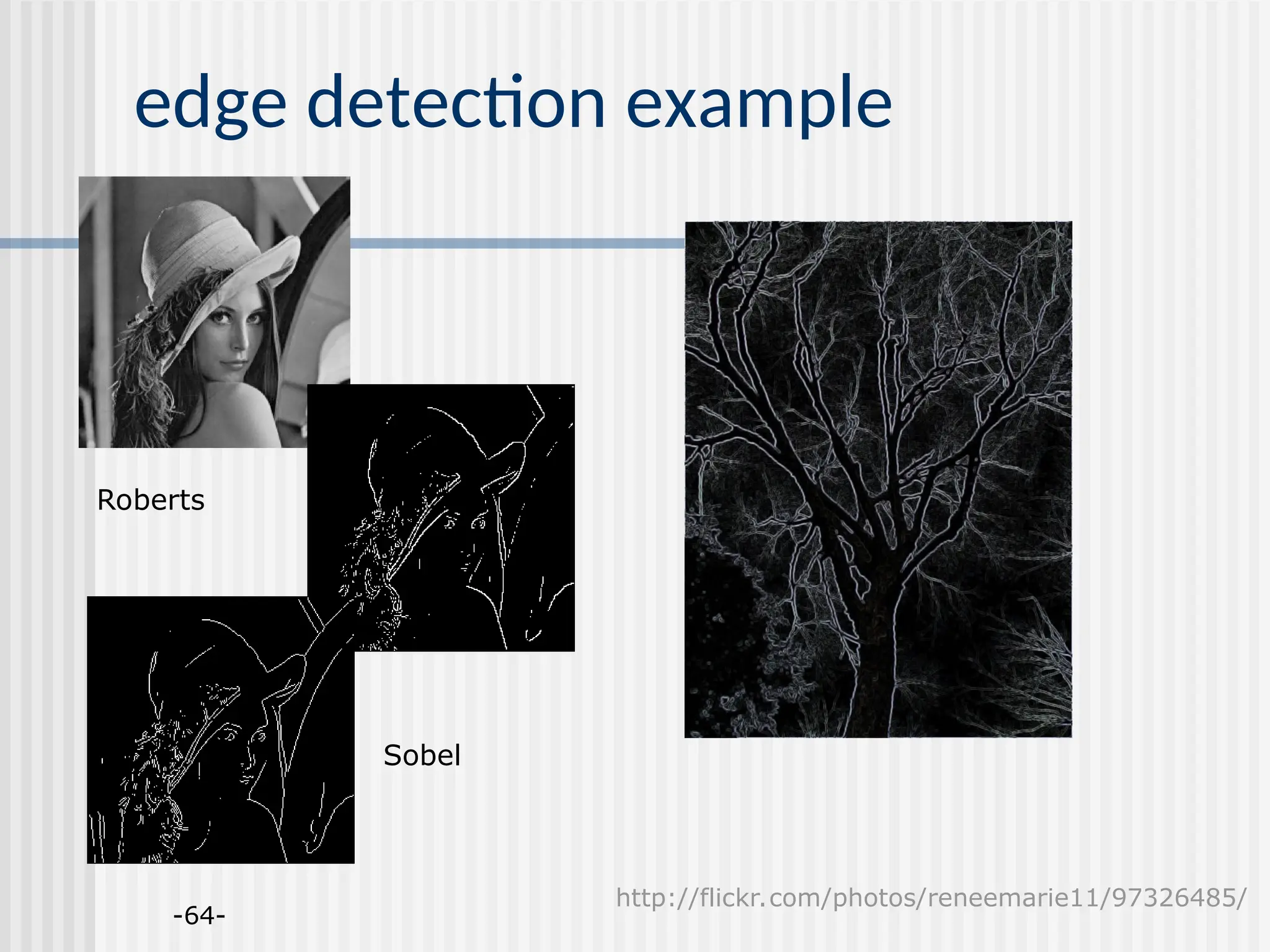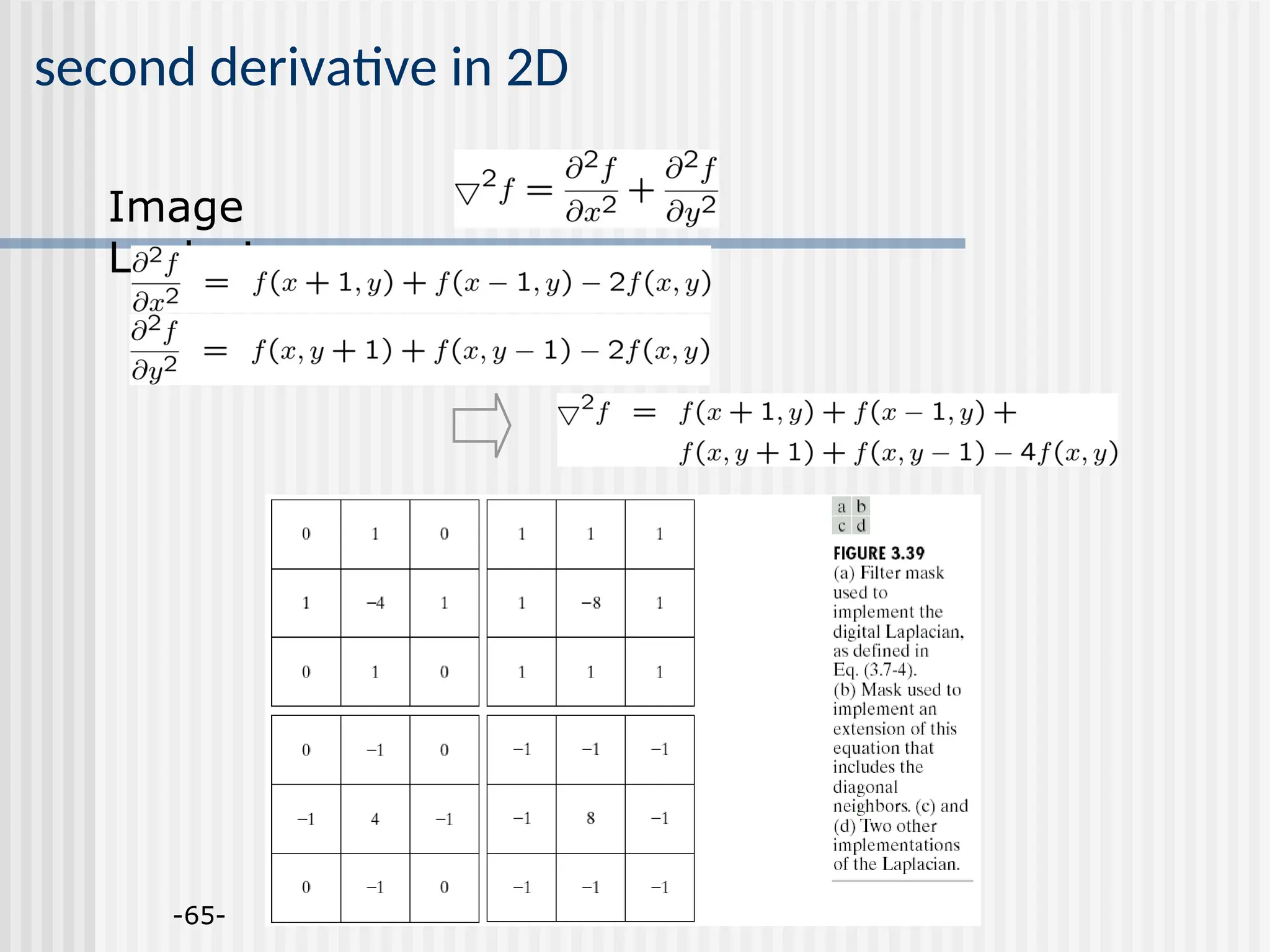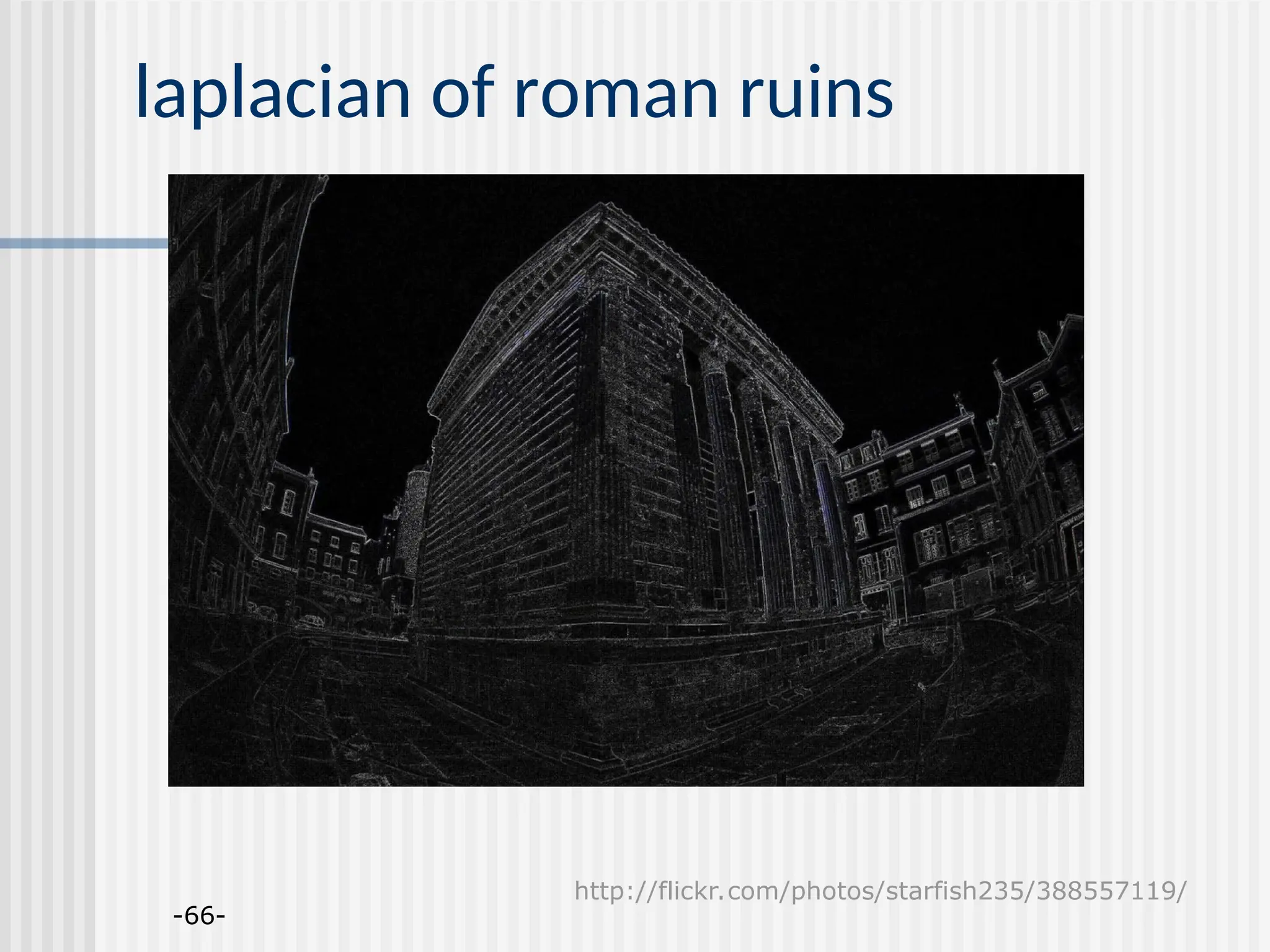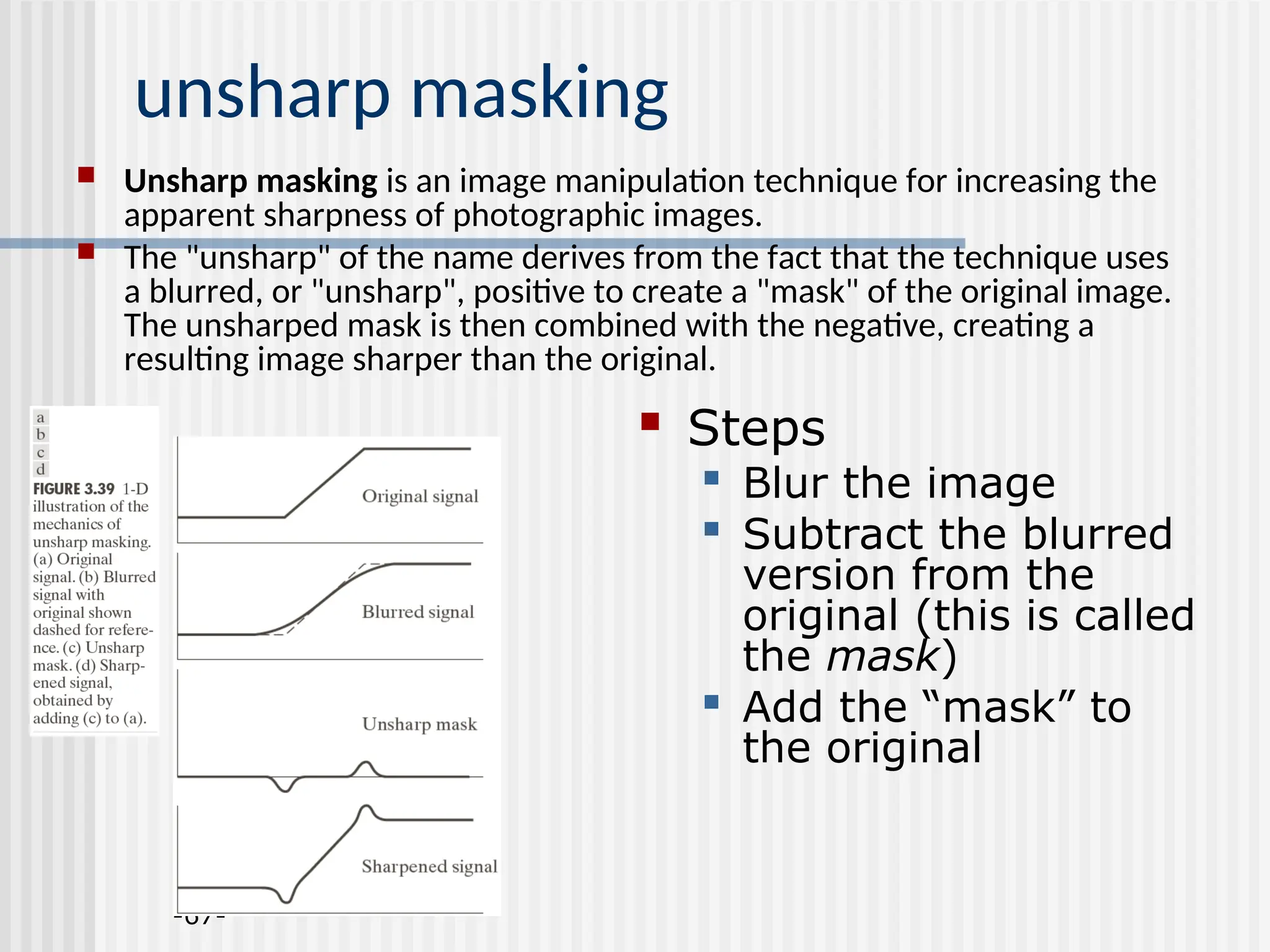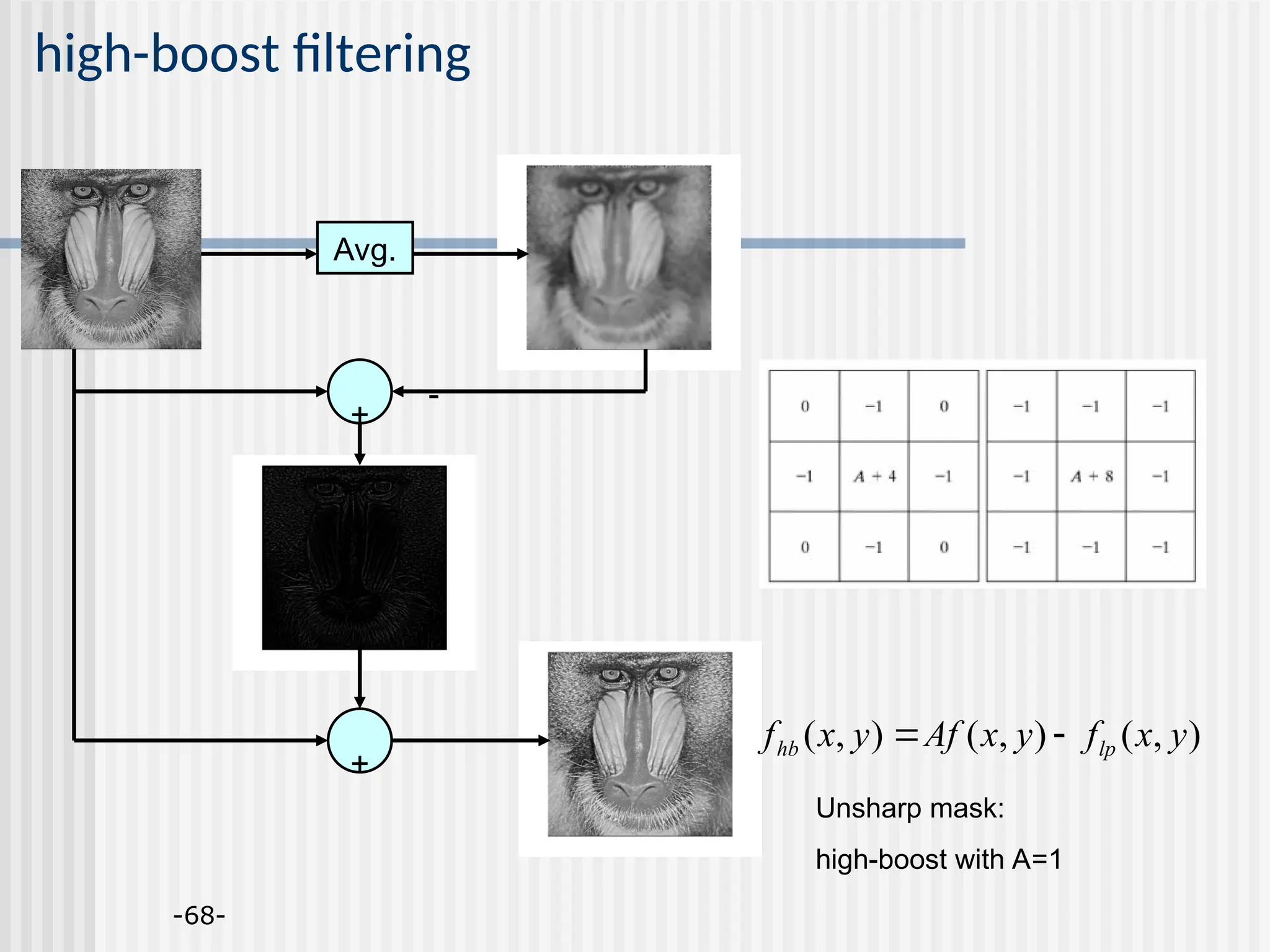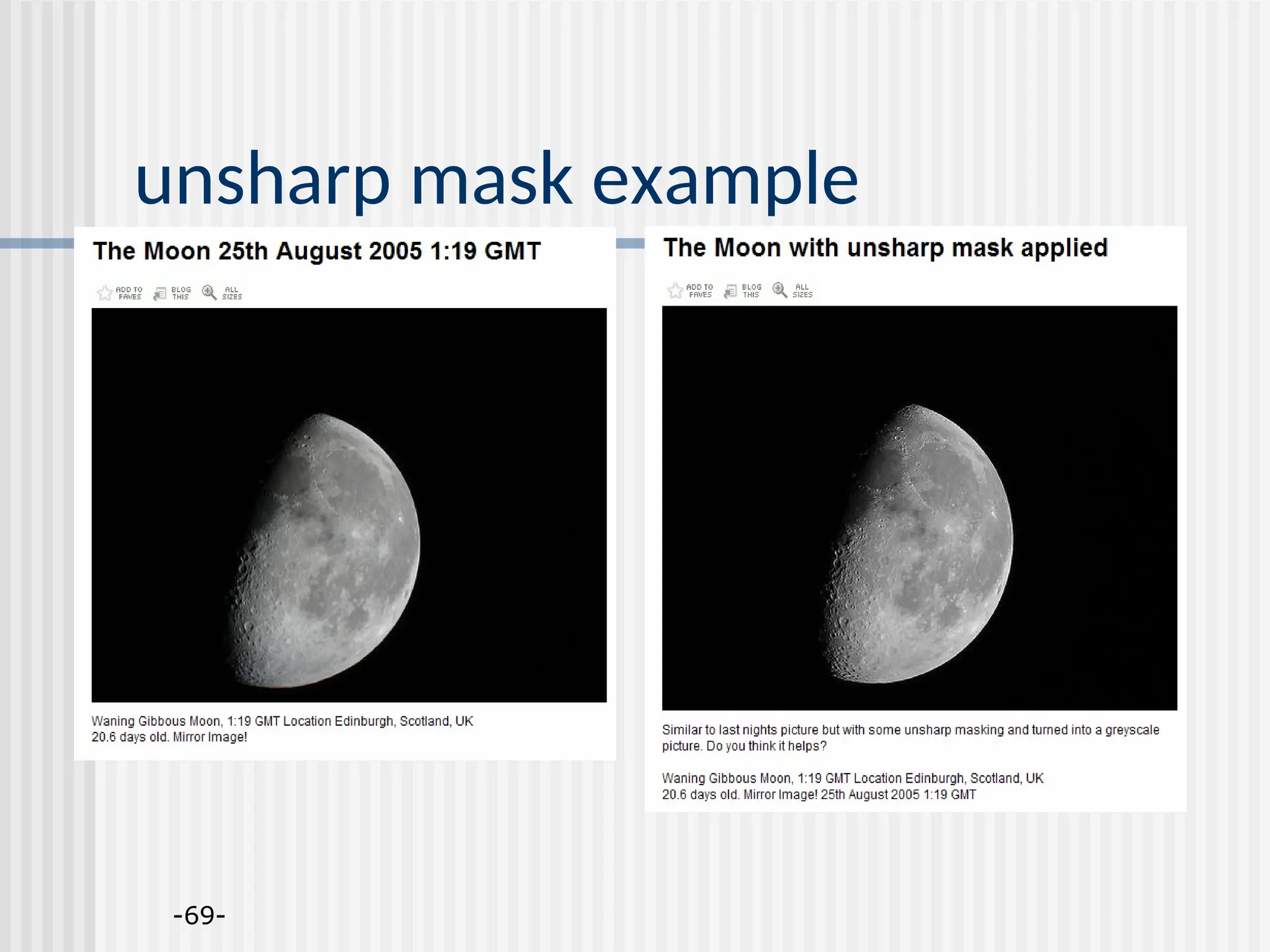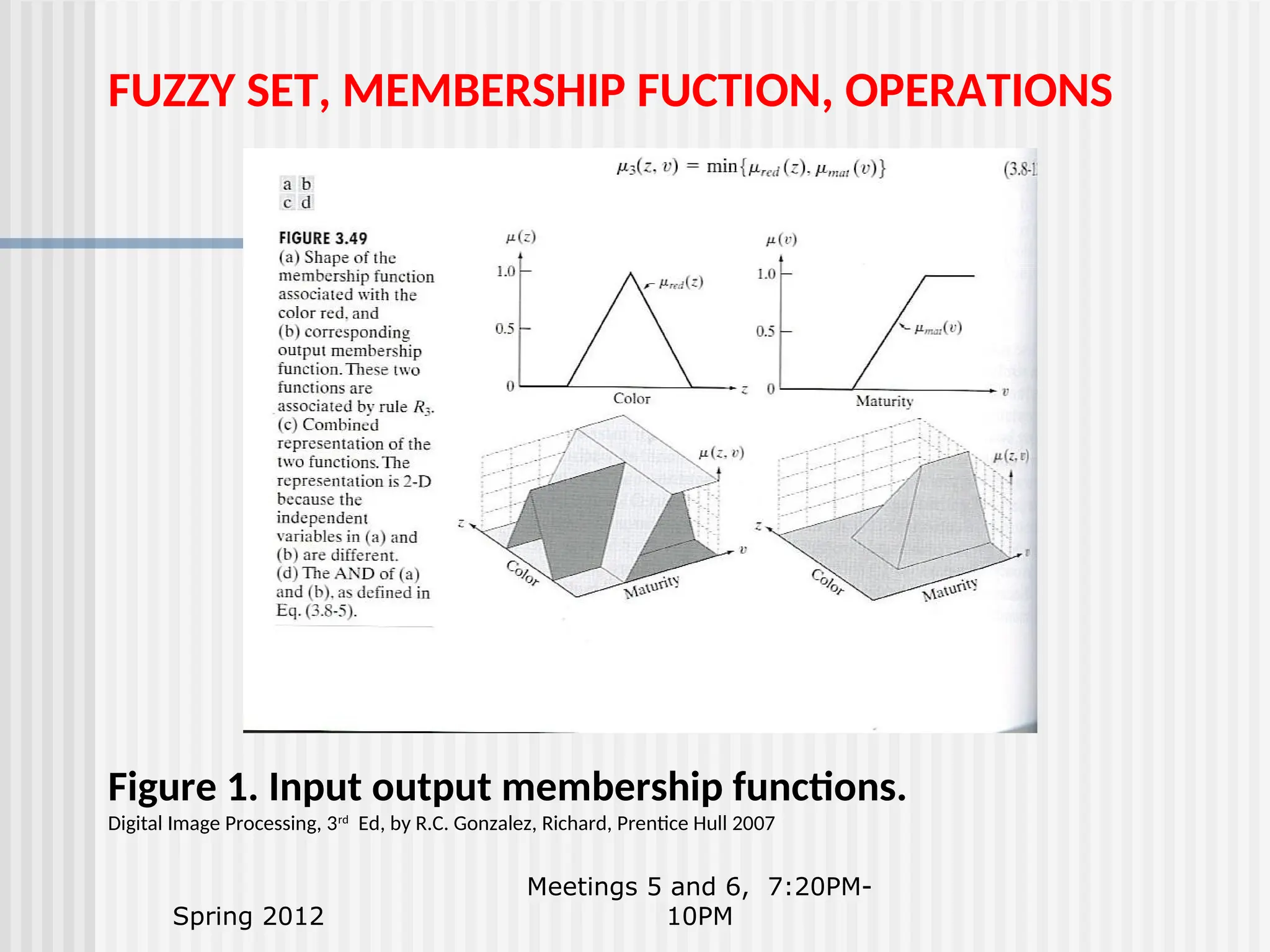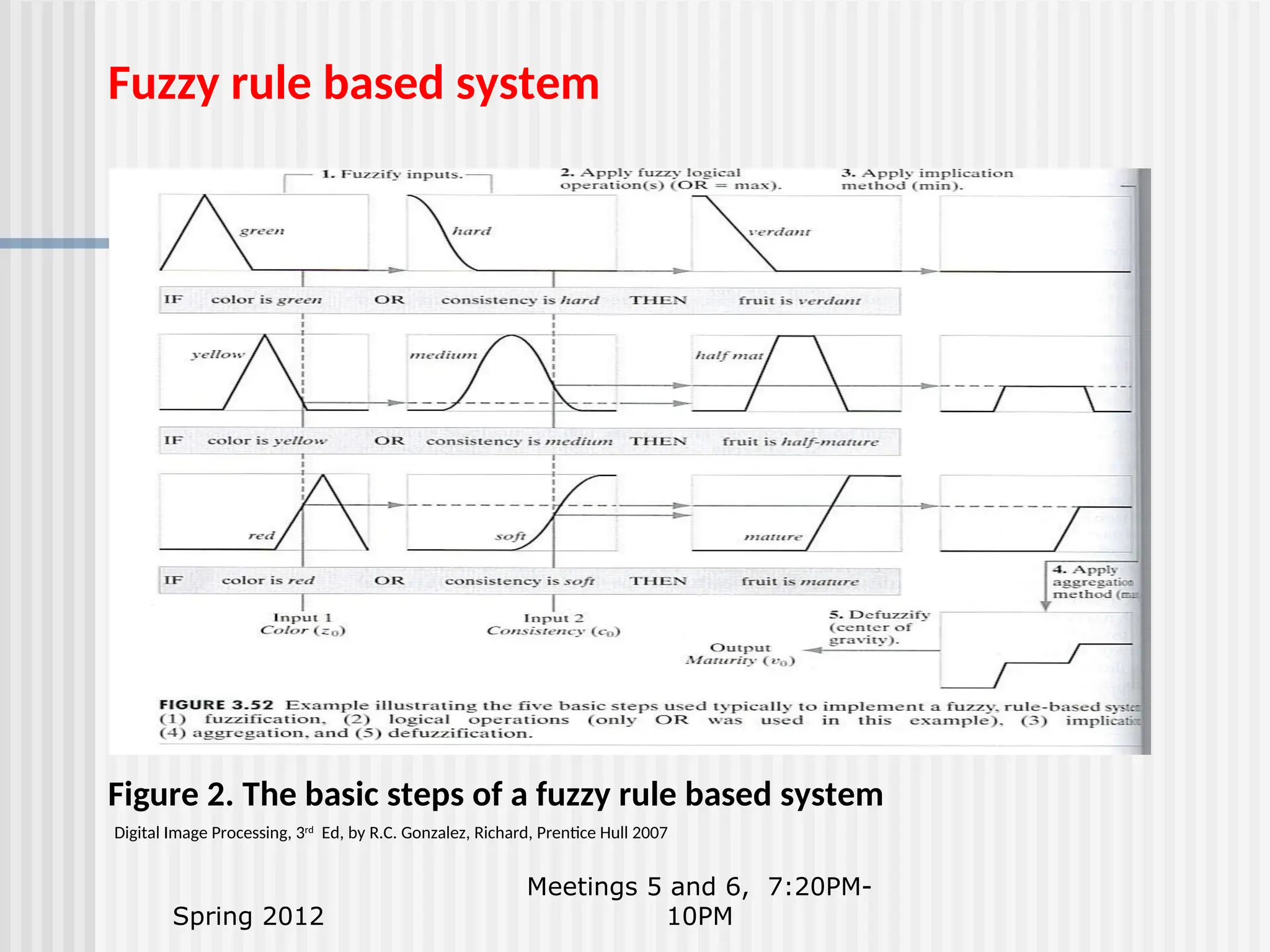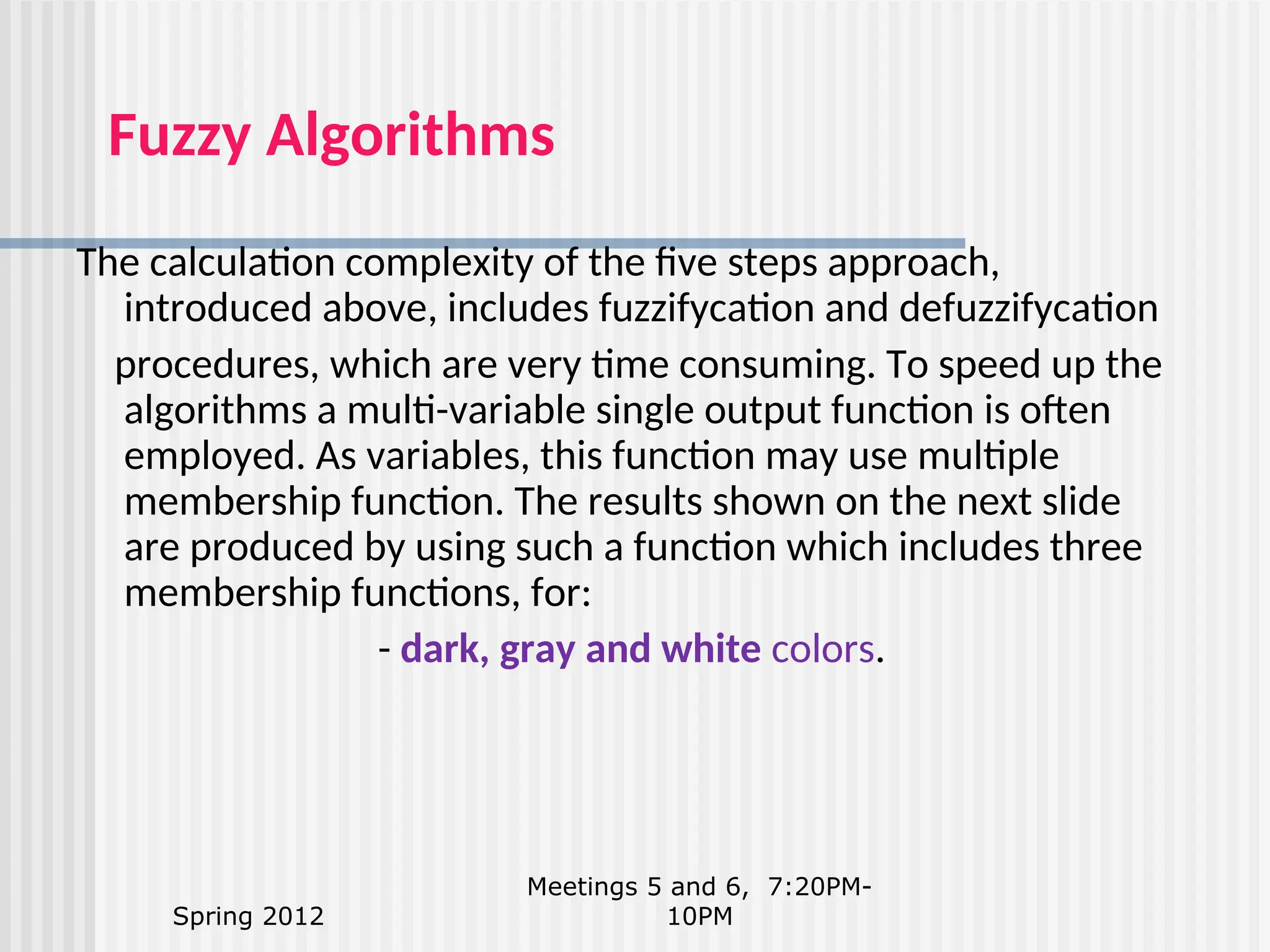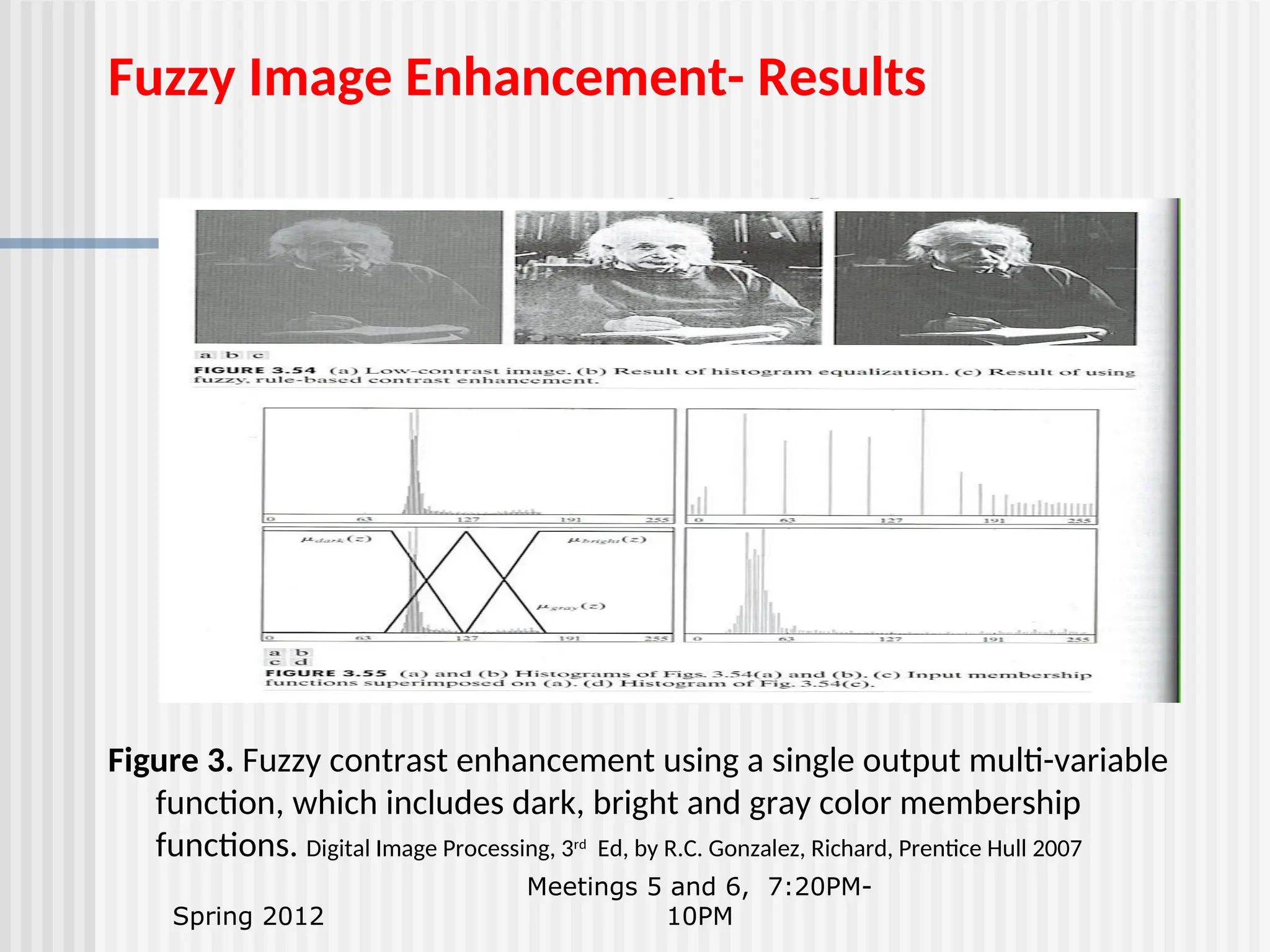Chapter 2 discusses image enhancement methods in the spatial domain, detailing techniques such as gray-level transformation, histogram processing, and spatial filtering. It covers basic and advanced methods for enhancing image quality, including smoothing and sharpening filters, and explains the principles of histogram equalization and matching. The chapter highlights the importance of achieving a balanced histogram to improve image contrast and visibility.
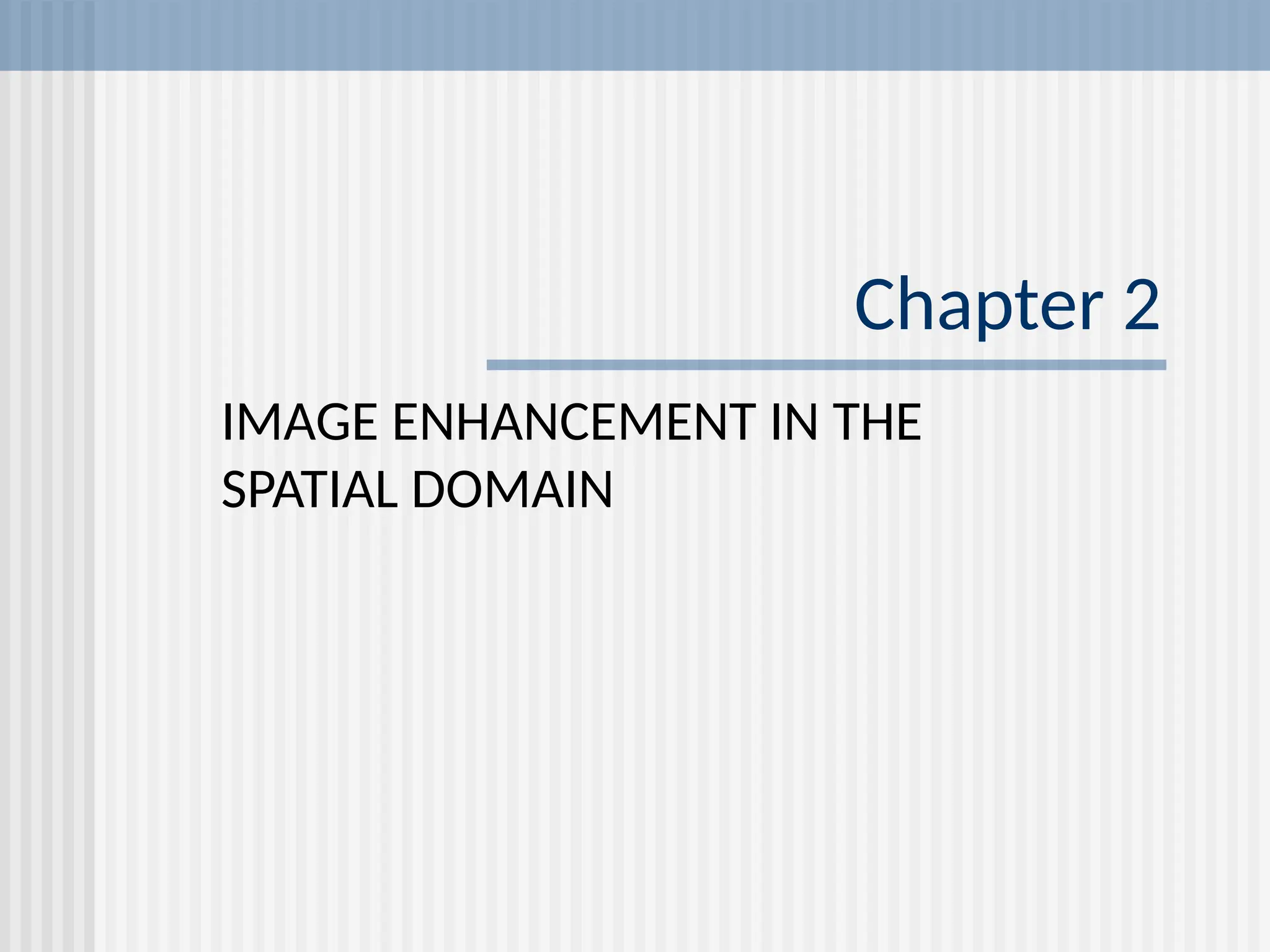
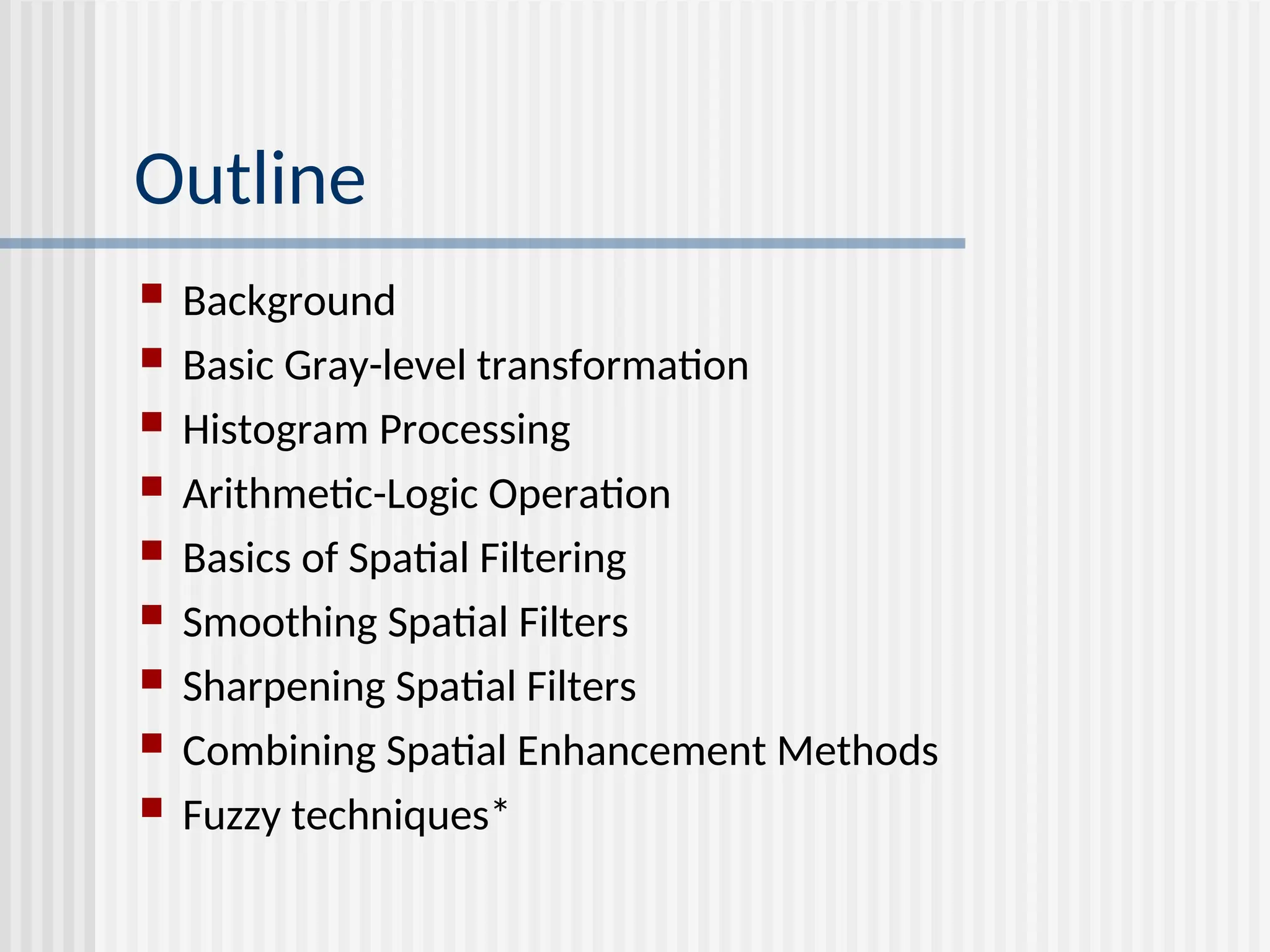
![ Image enhancement approaches fall into two broad categories: spatial domain methods and frequency domain methods. The term spatial domain refers to the image plane itself. g(x,y)= T[f(x,y)] , T is an operator on f, defined over some neighborhood of f(x,y) Background](https://image.slidesharecdn.com/unit-2-250129090022-5578f334/75/Digital-Image-Processing-UNIT-2-ppt-3-2048.jpg)
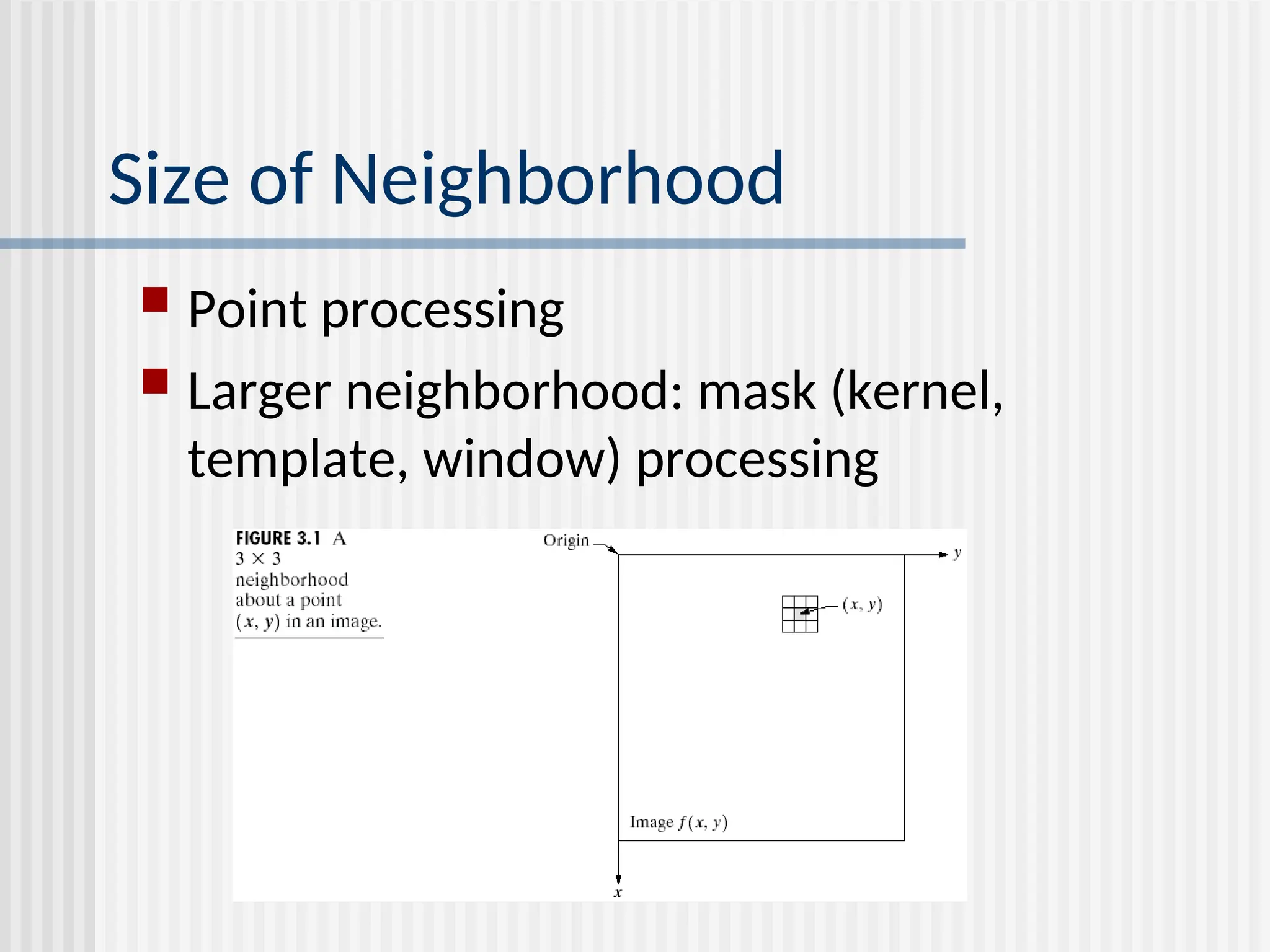
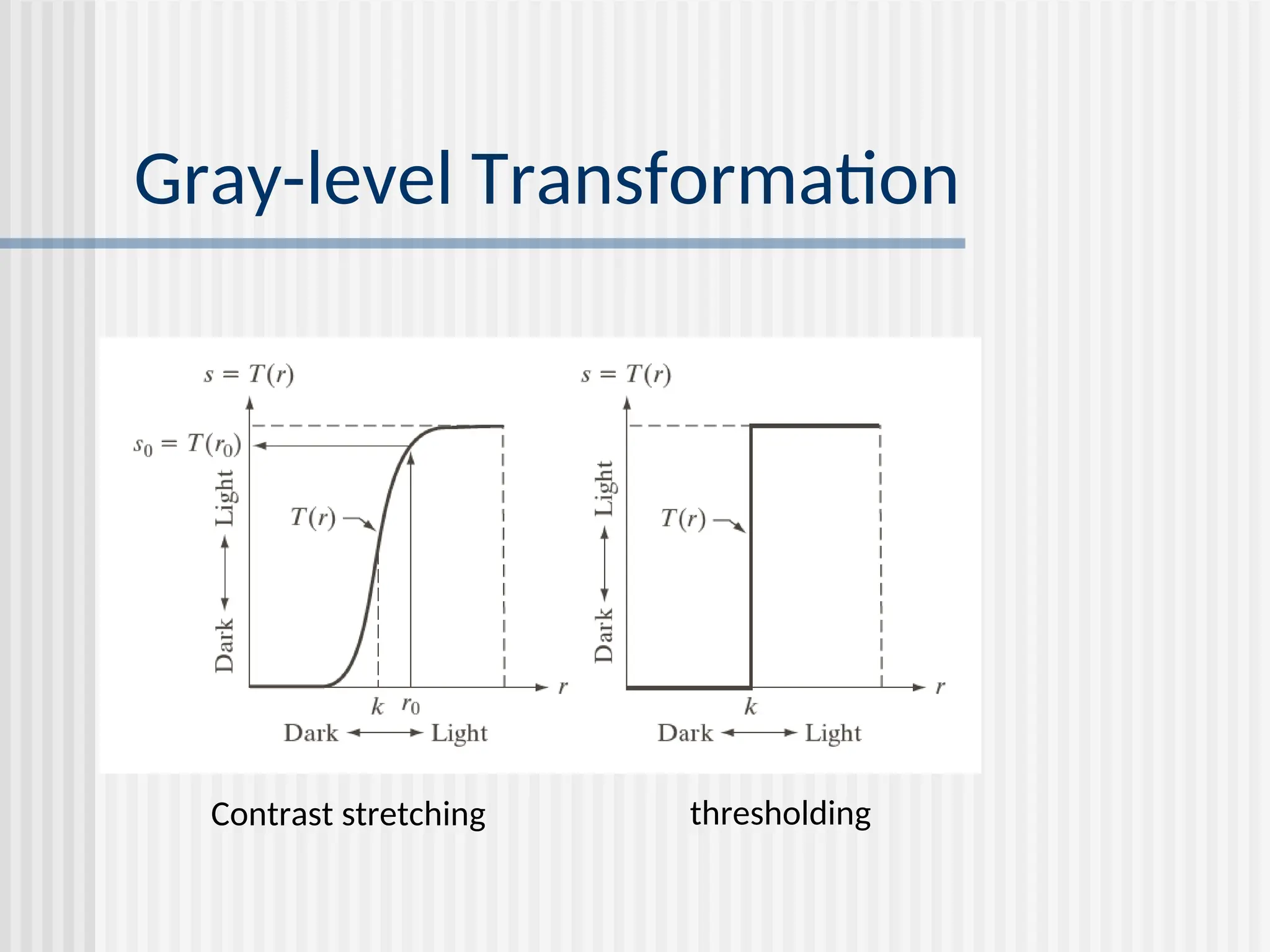
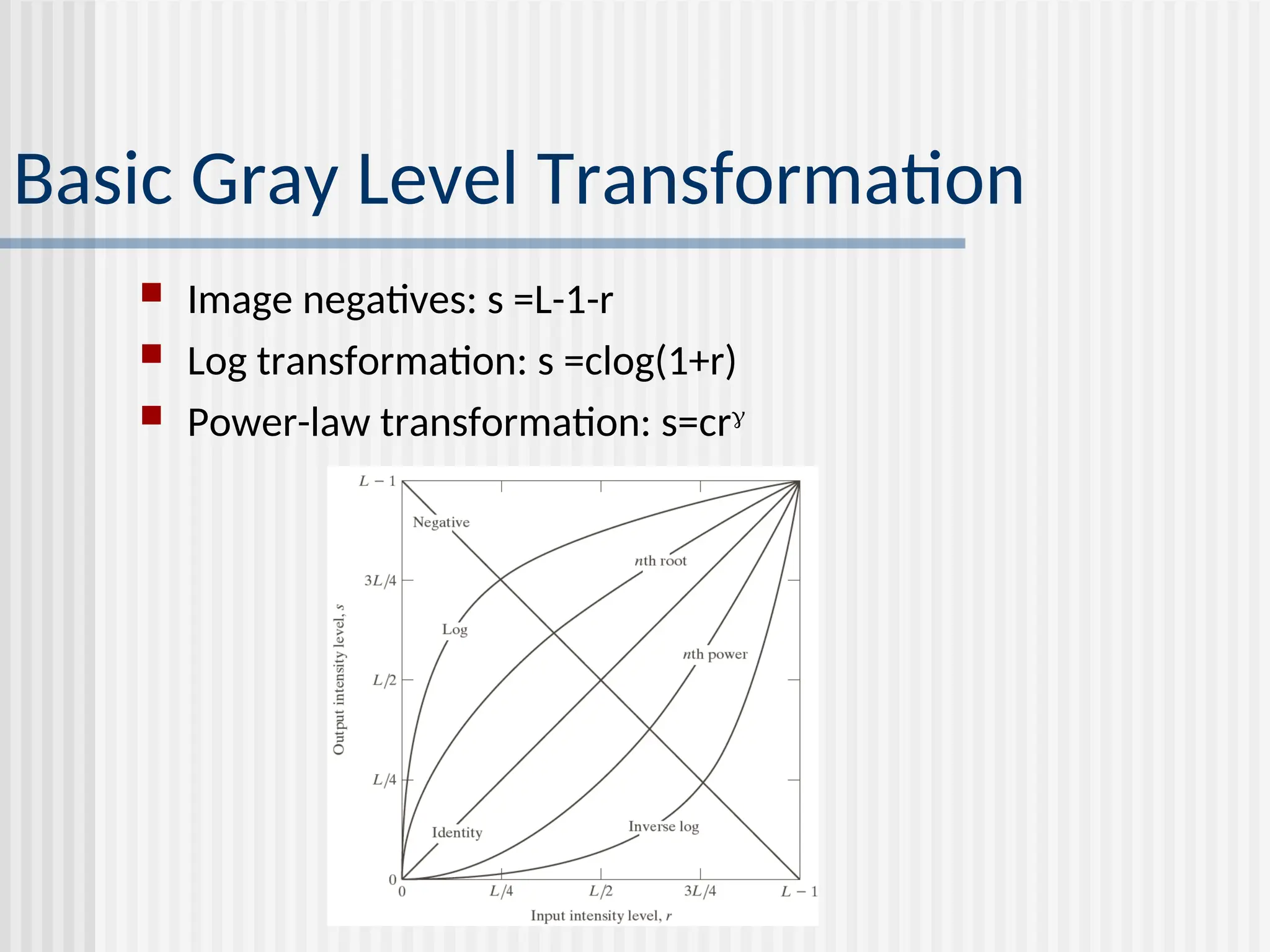
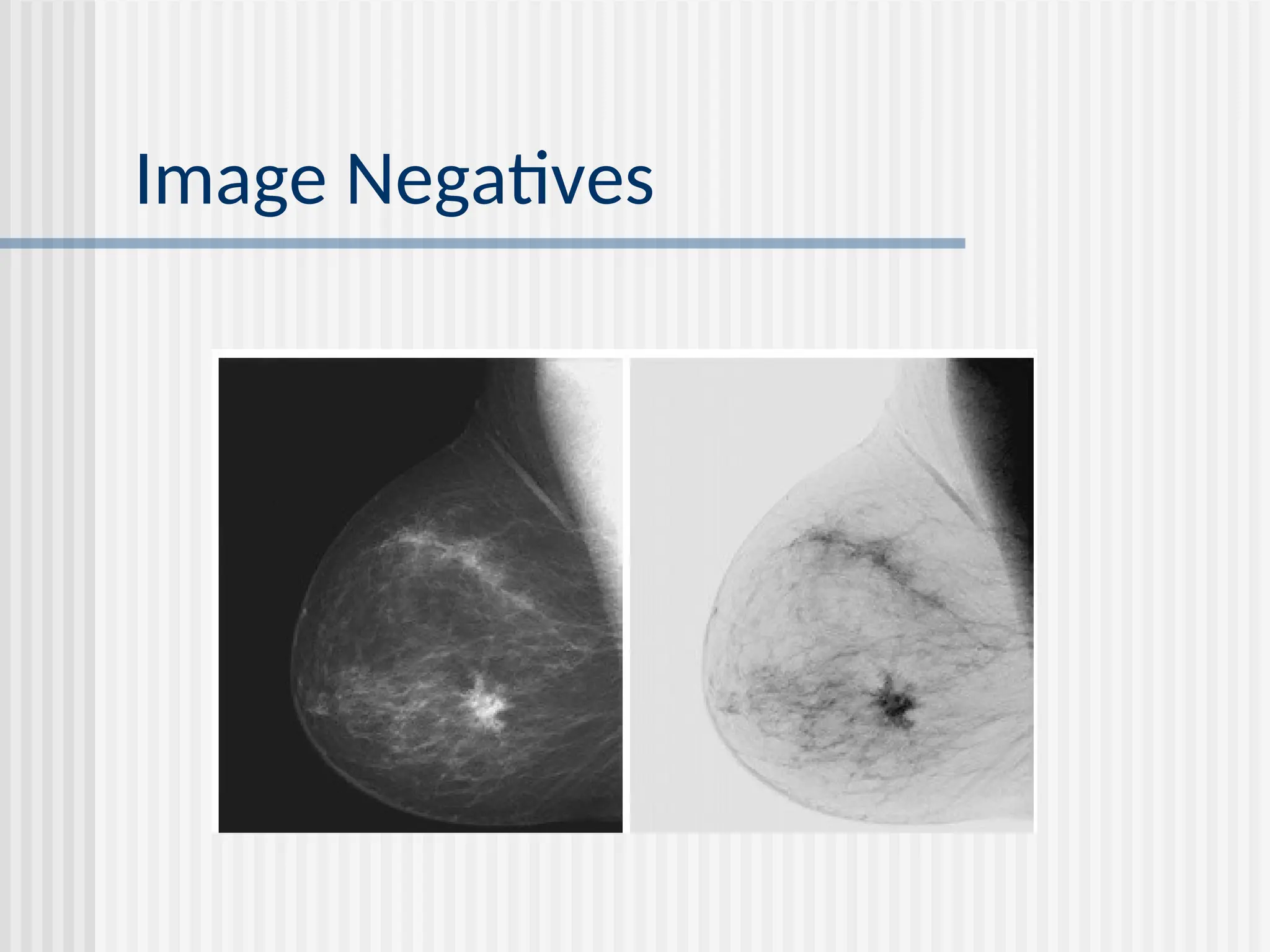
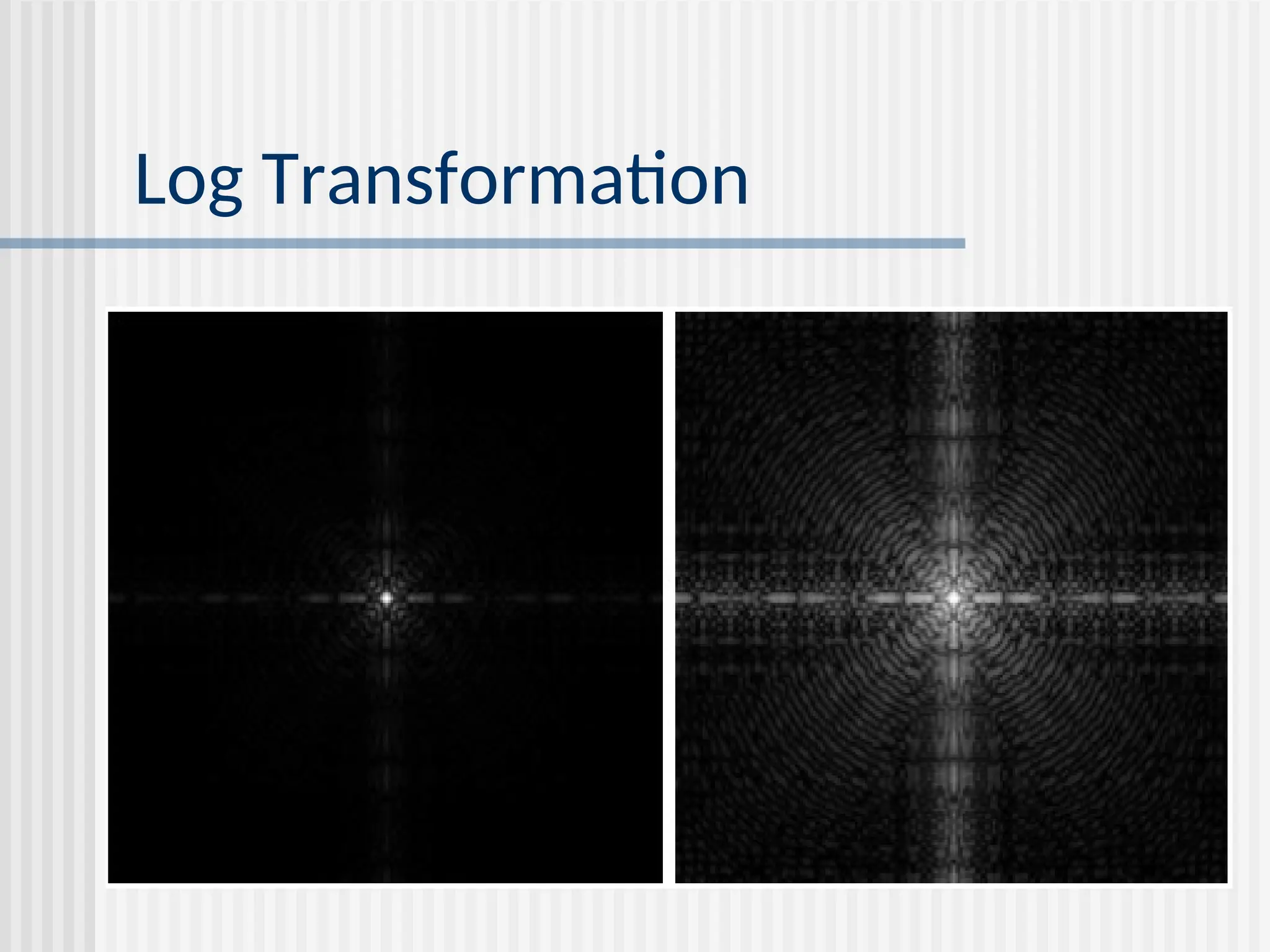
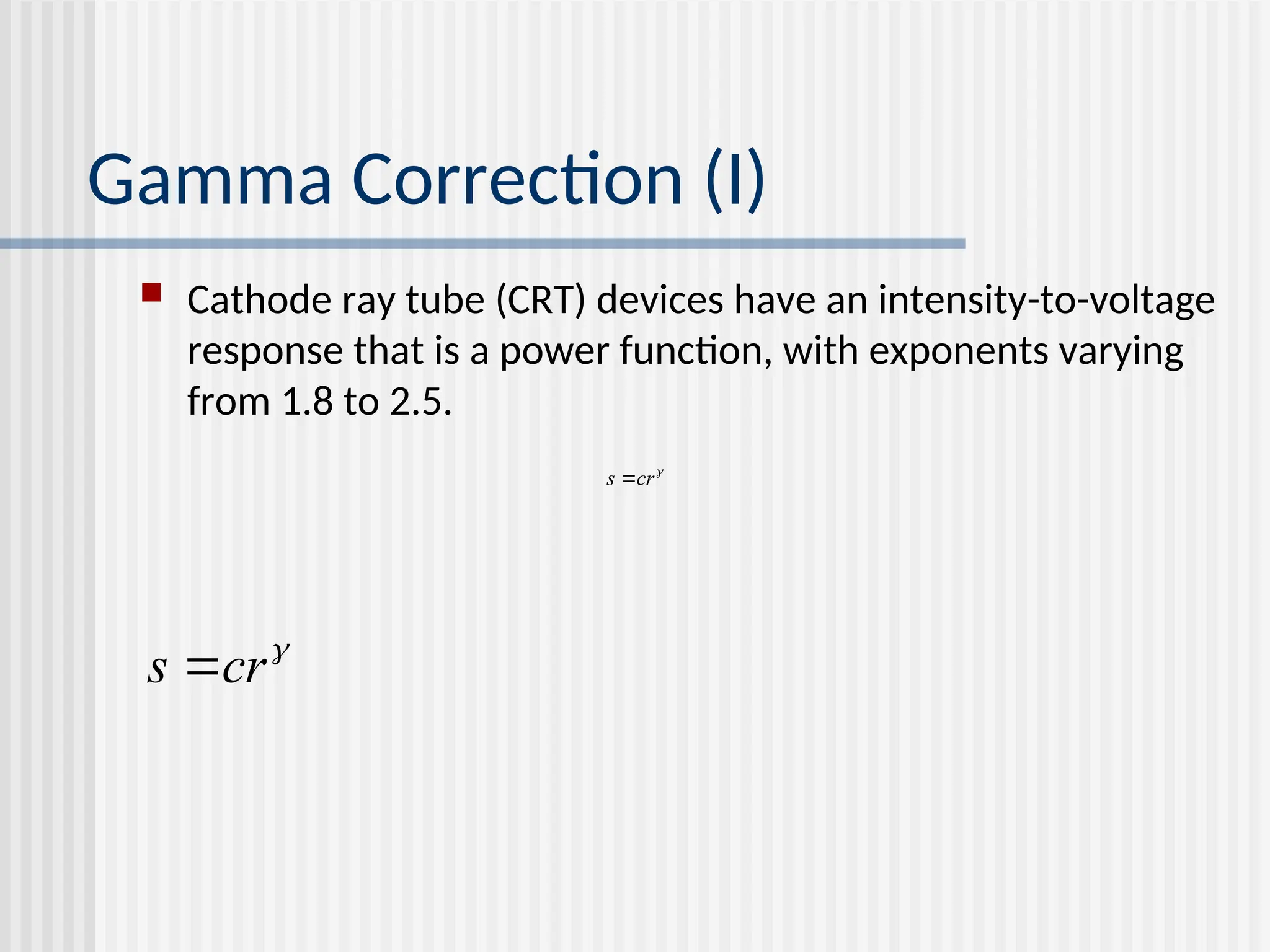
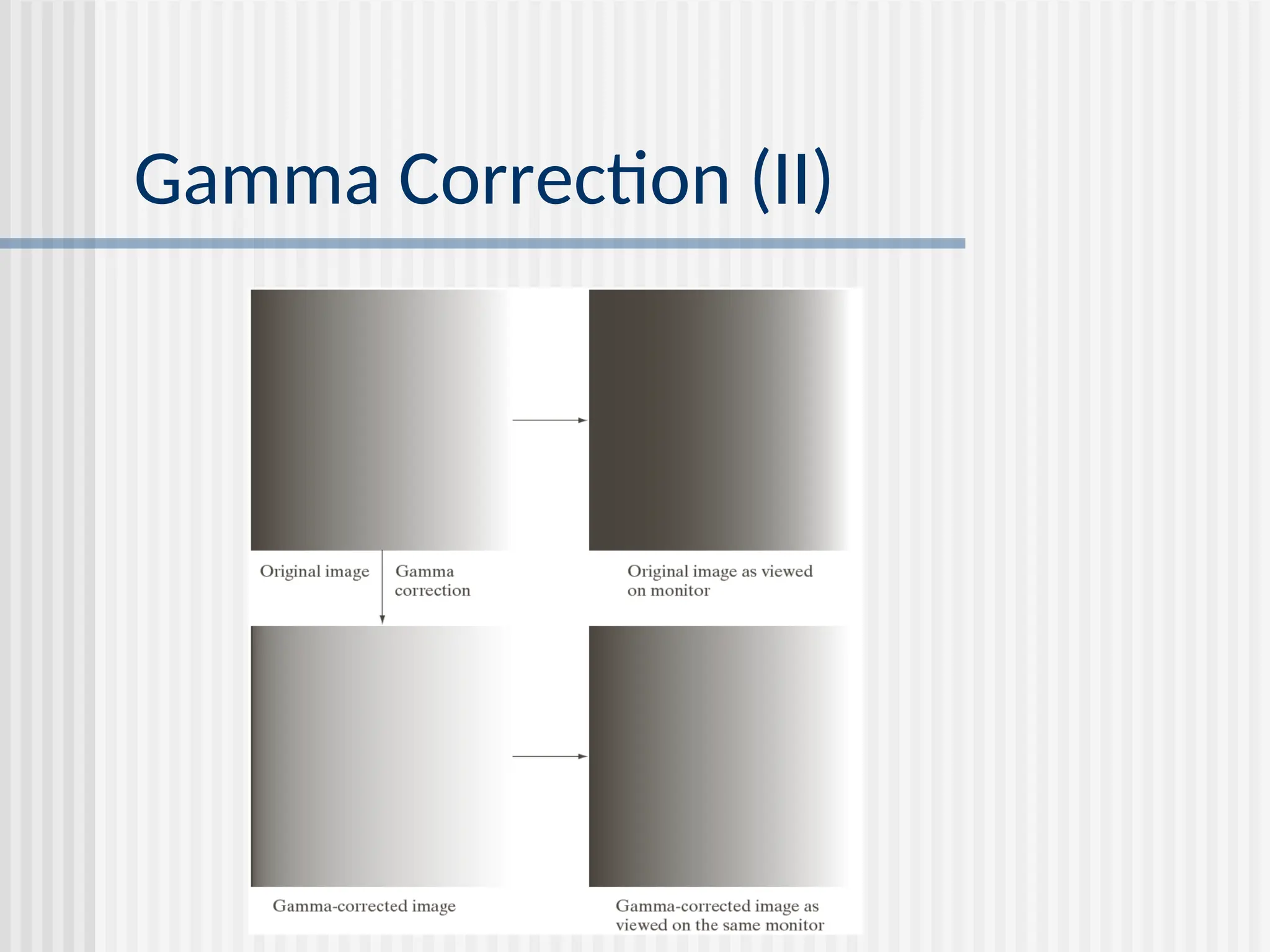
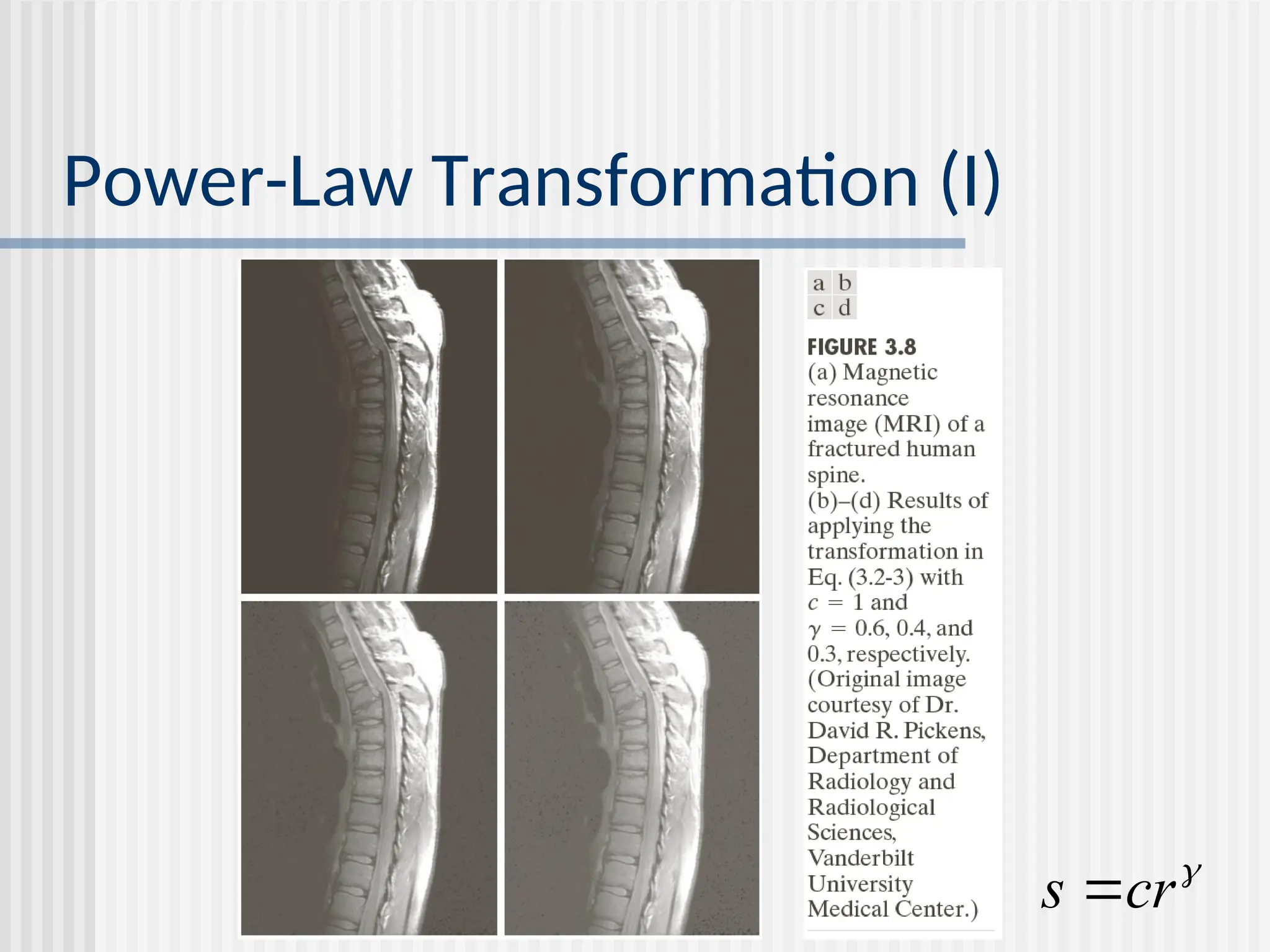
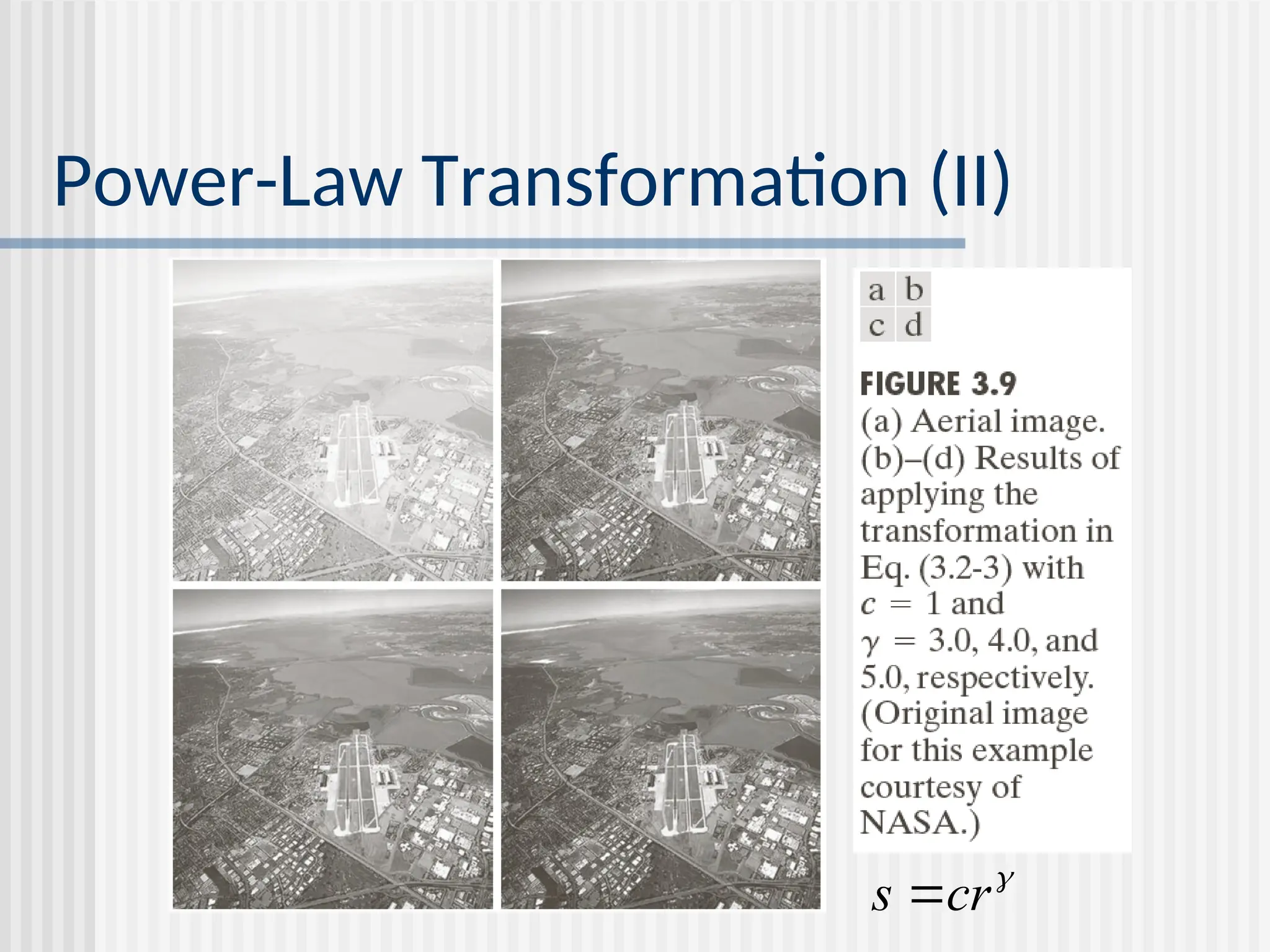
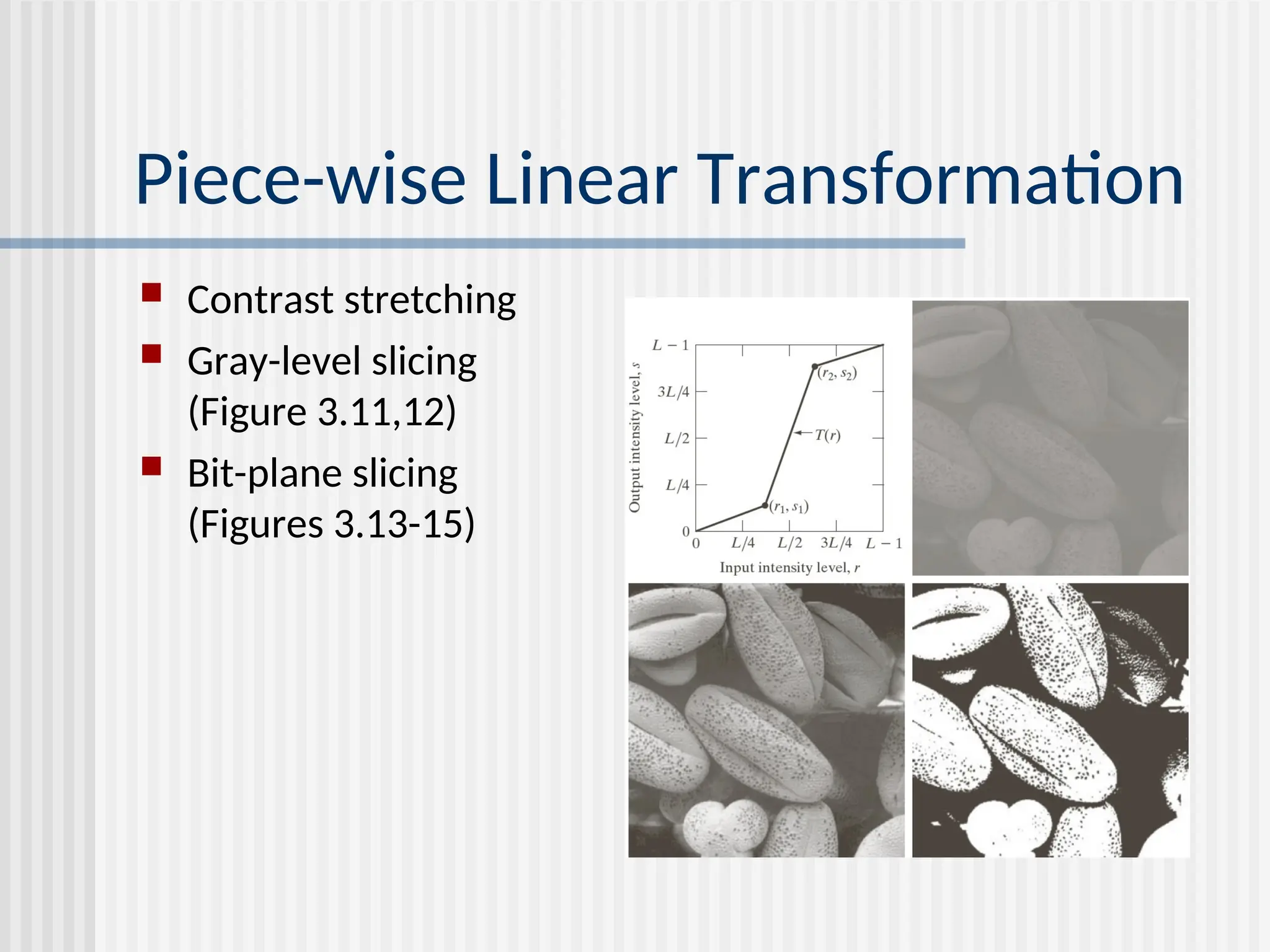
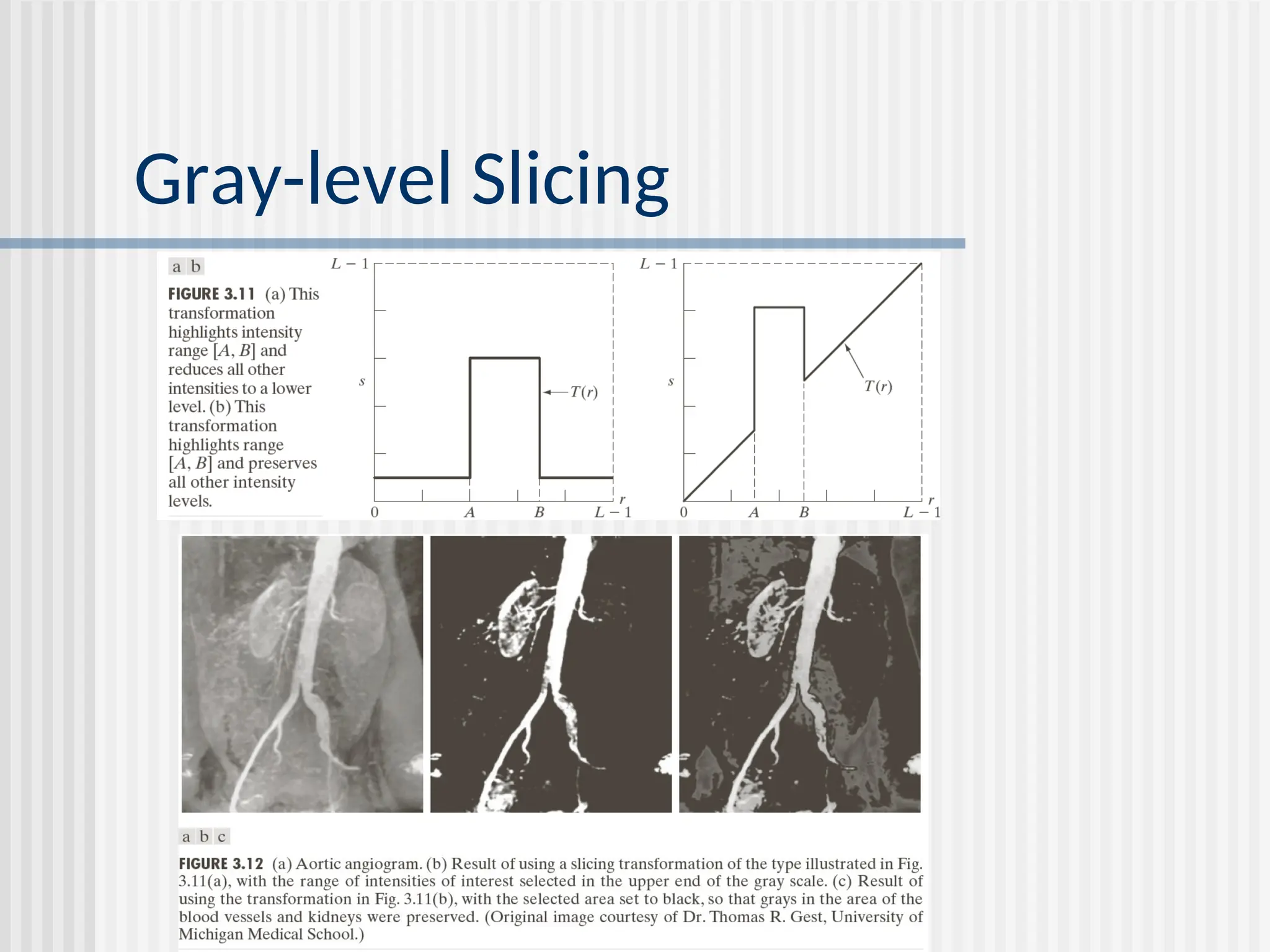
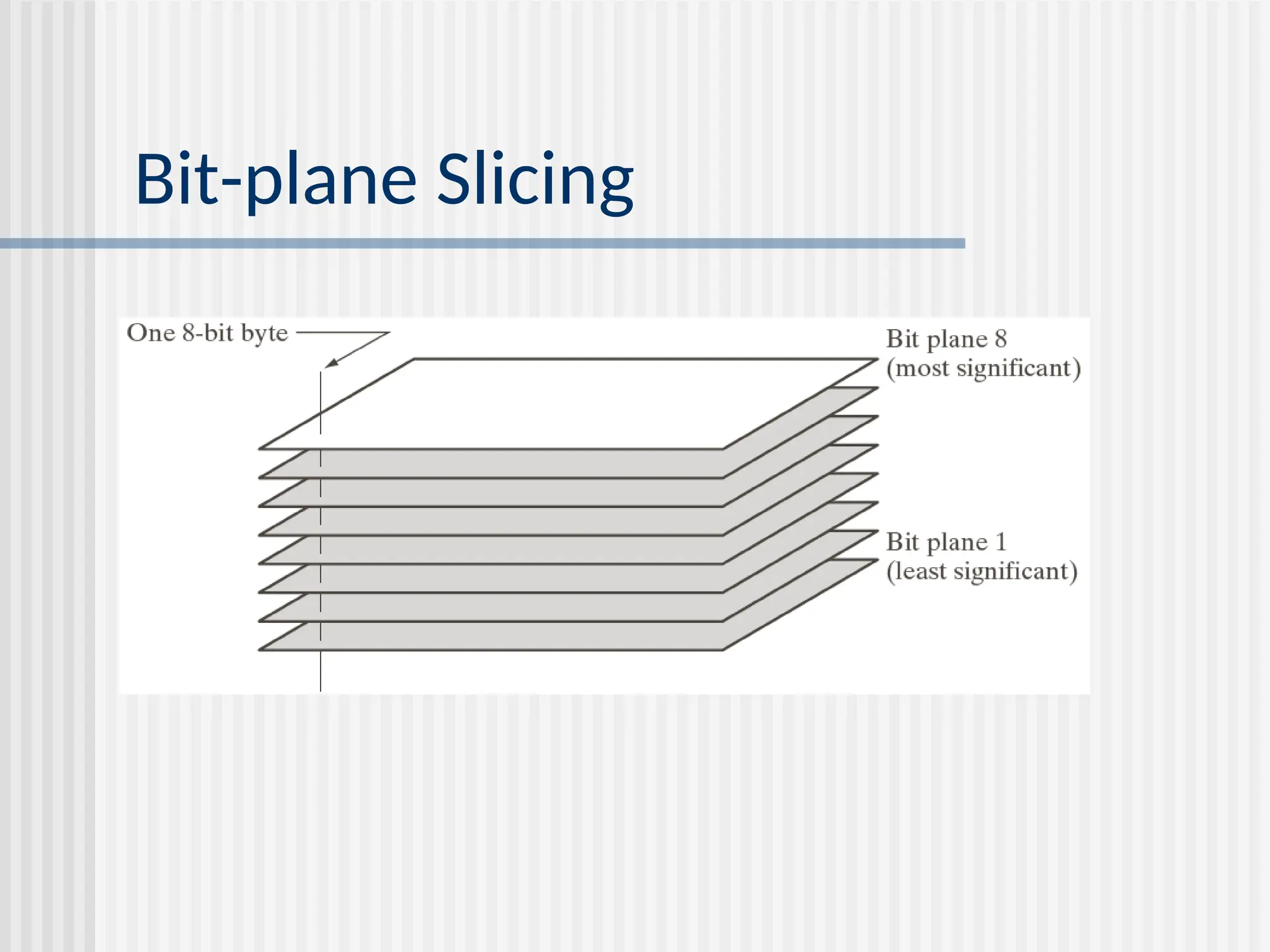
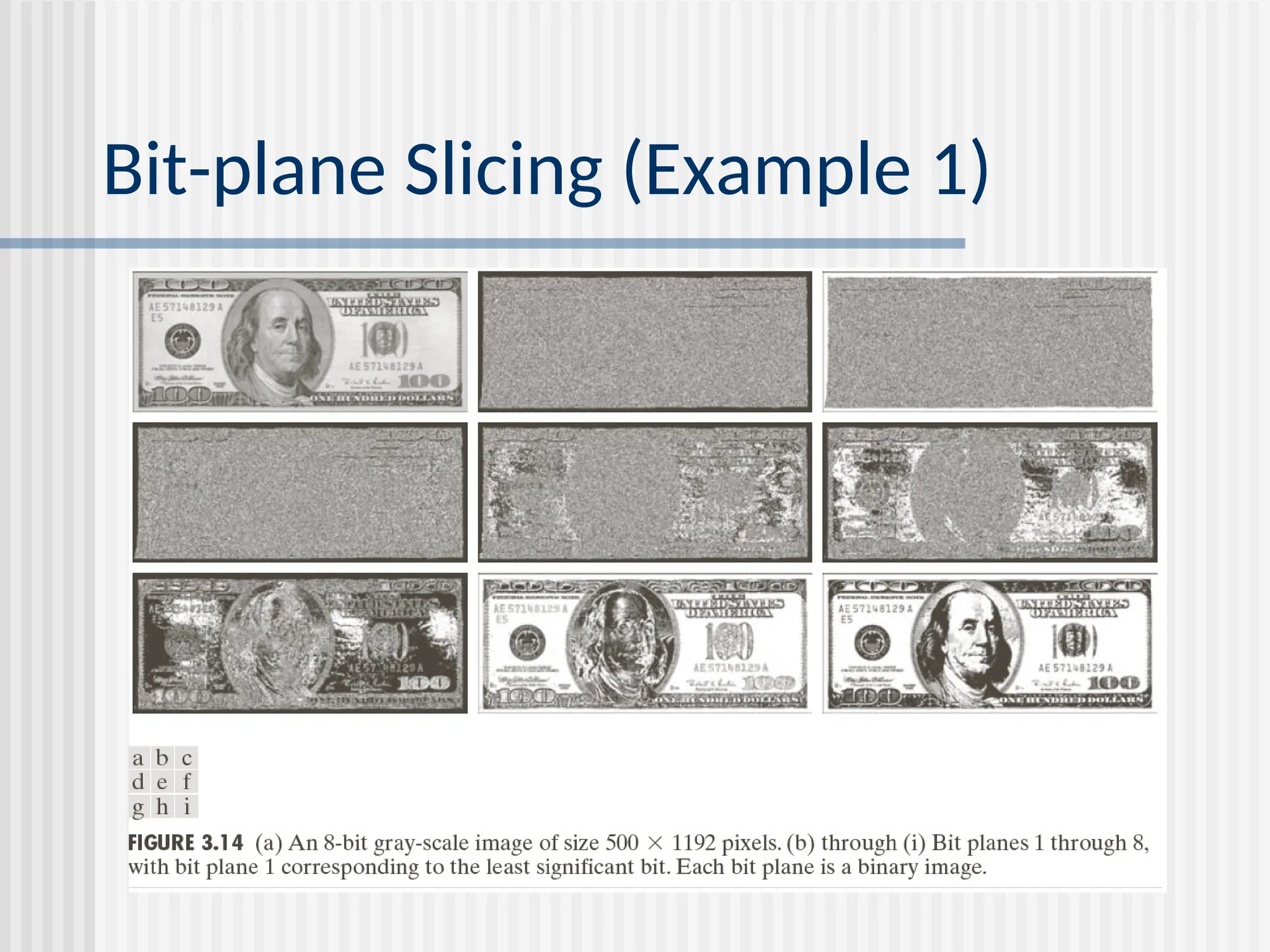
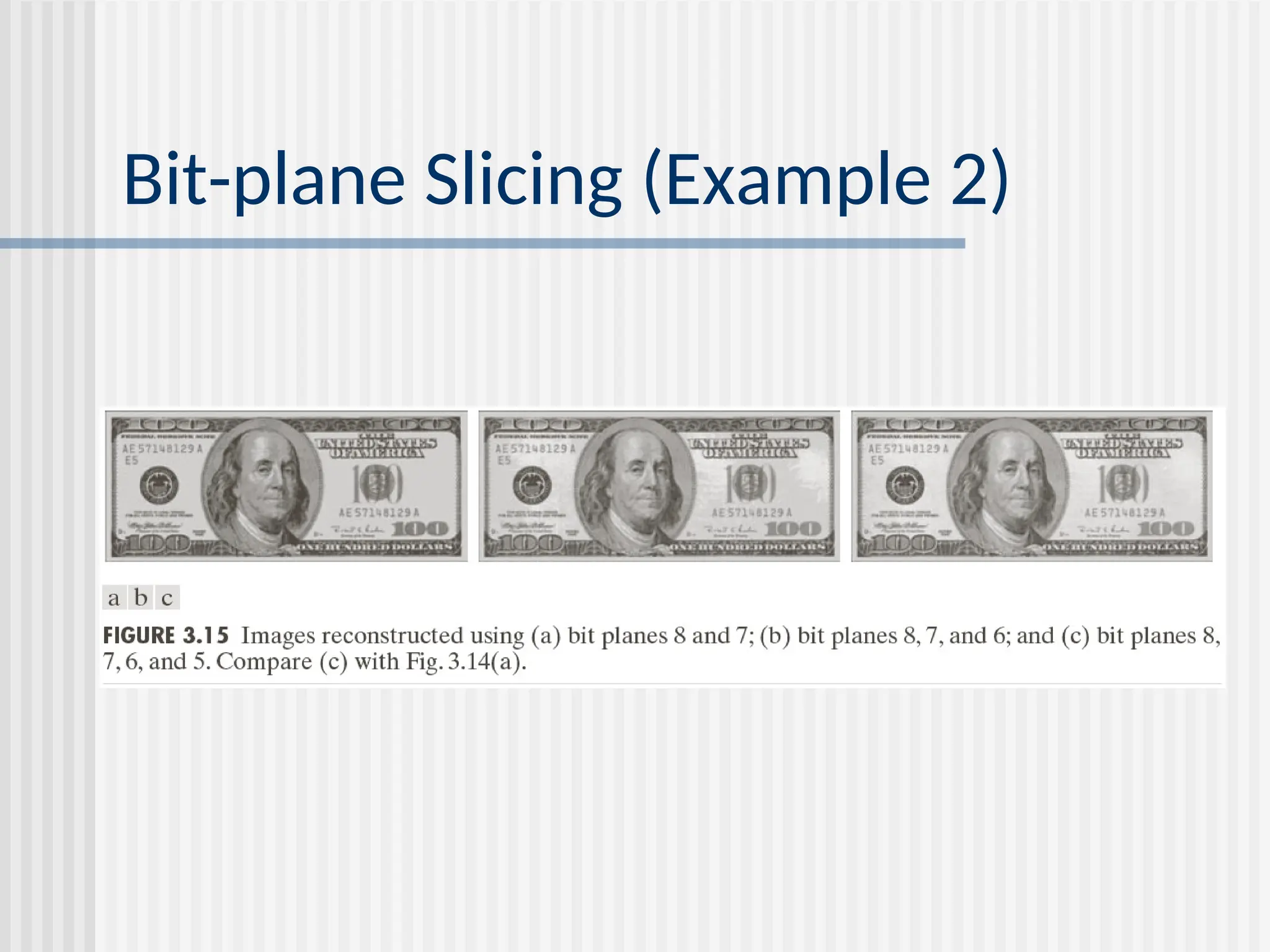
![Histogram Processing The histogram of a digital image with gray-levels in the range [0,L-1] is a discrete function h(rk)=nk where rk is the kth gray level and nk is the number of pixels in the image having gray level rk Normalized histogram: p(rk)=nk/MN. Easy to compute, good for real-time image processing.](https://image.slidesharecdn.com/unit-2-250129090022-5578f334/75/Digital-Image-Processing-UNIT-2-ppt-18-2048.jpg)
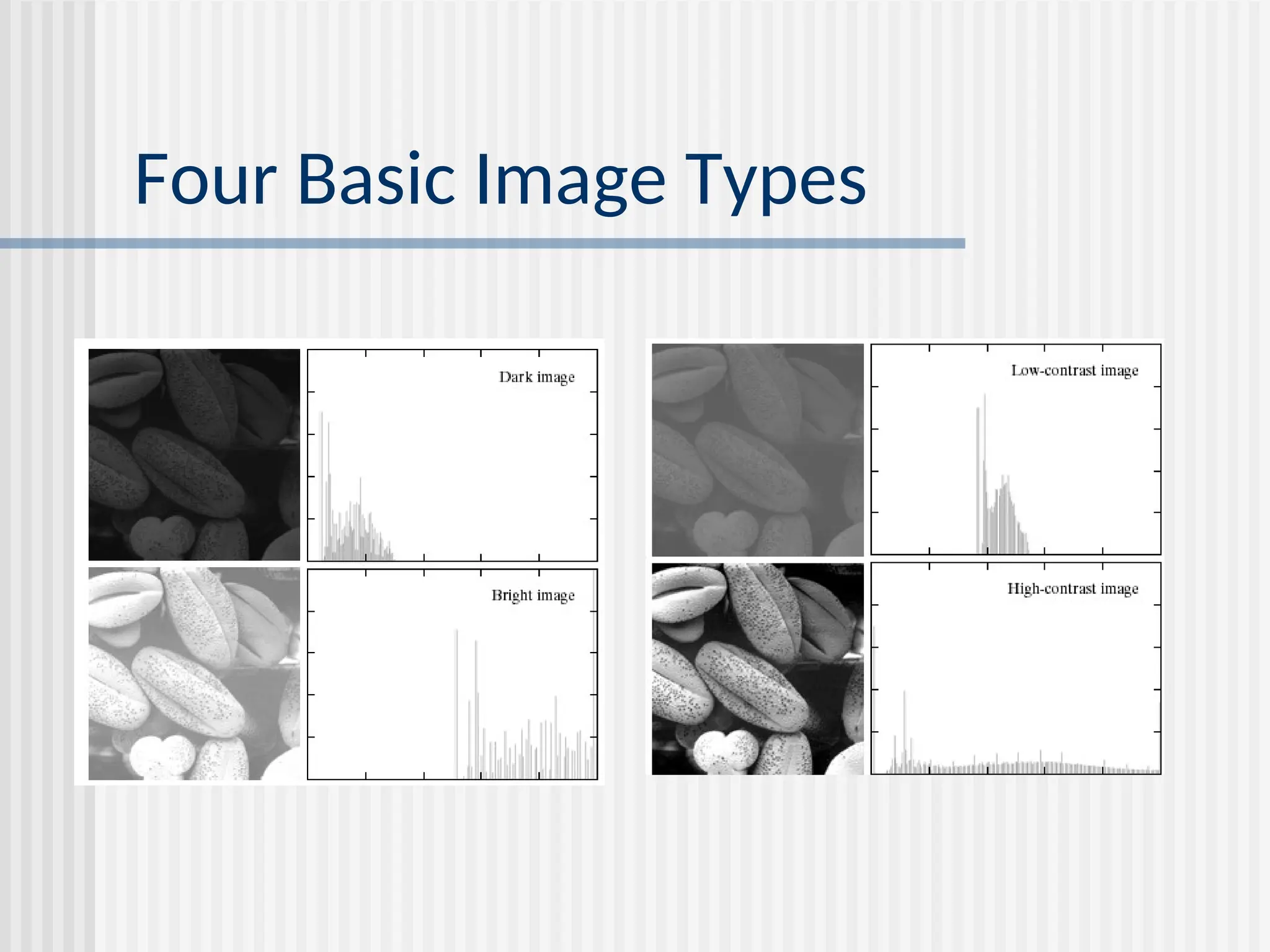
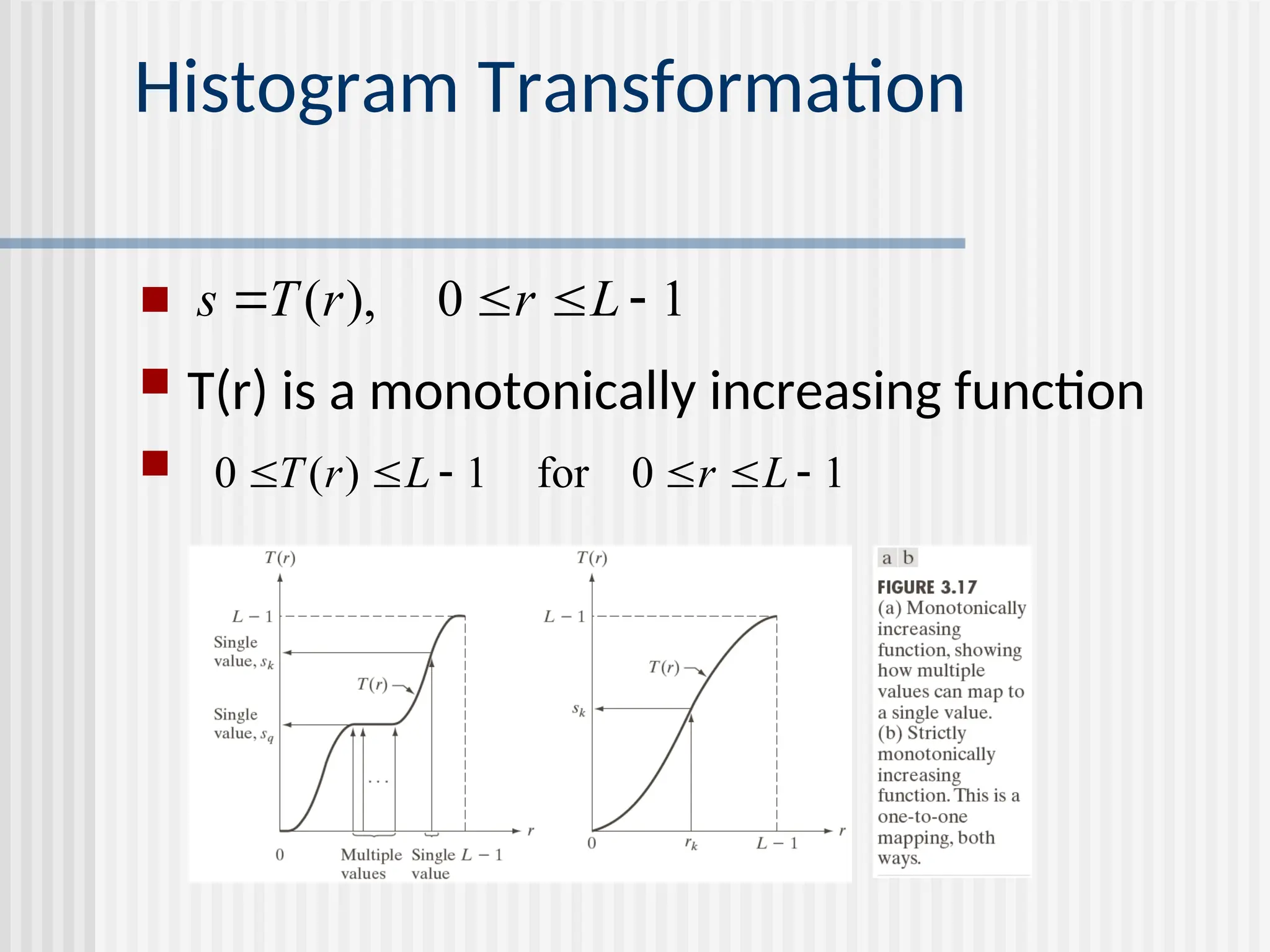
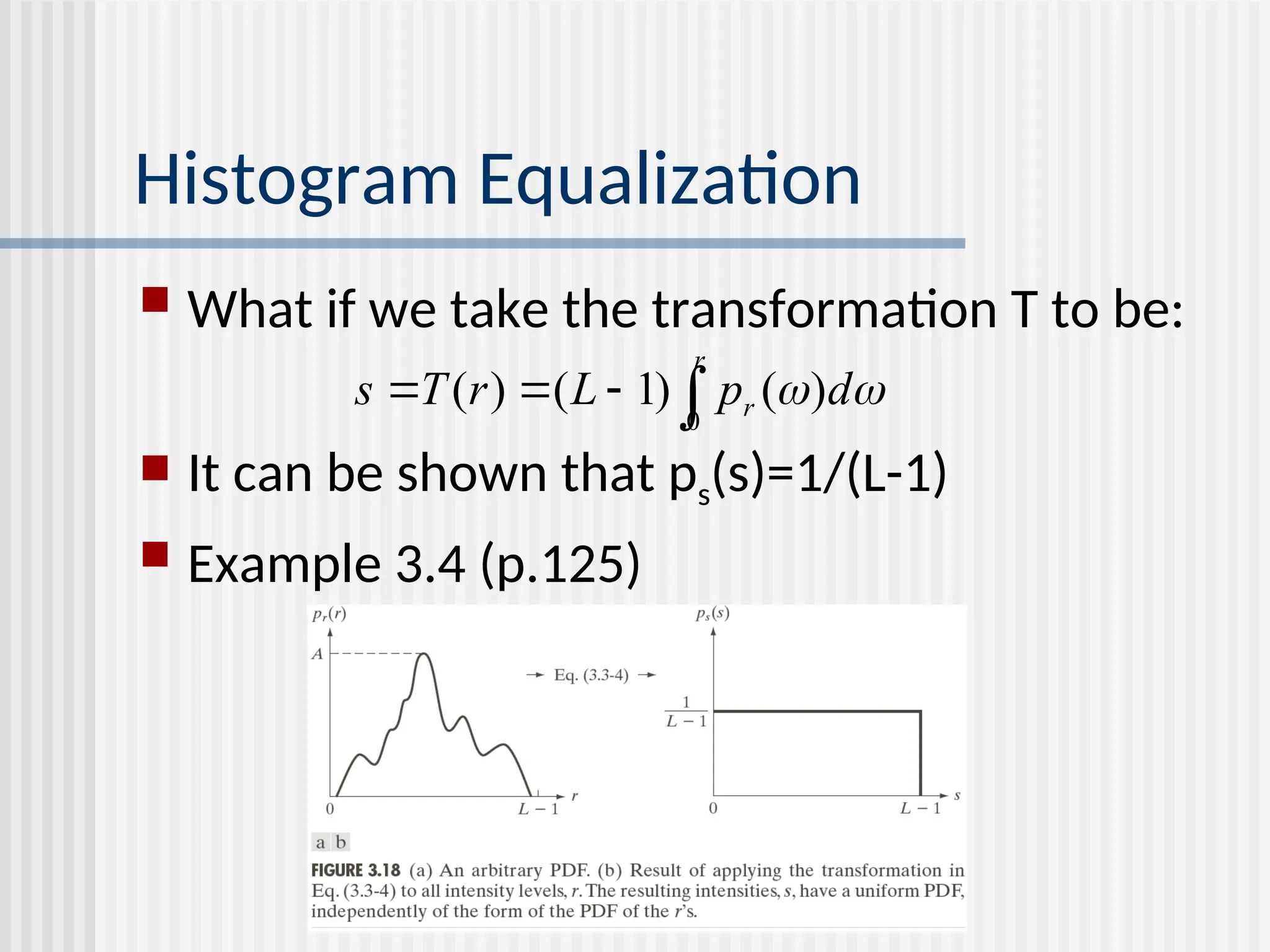
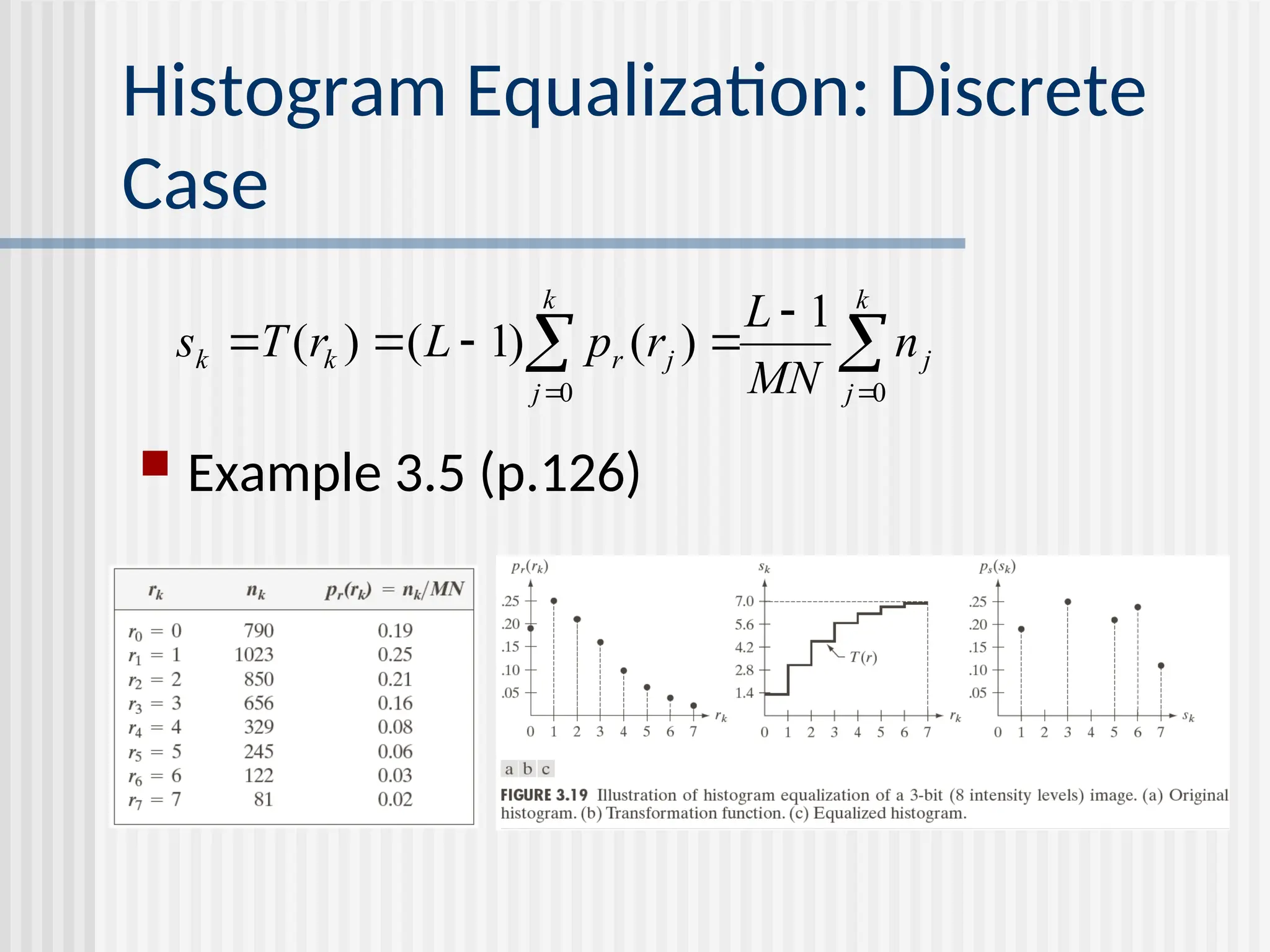
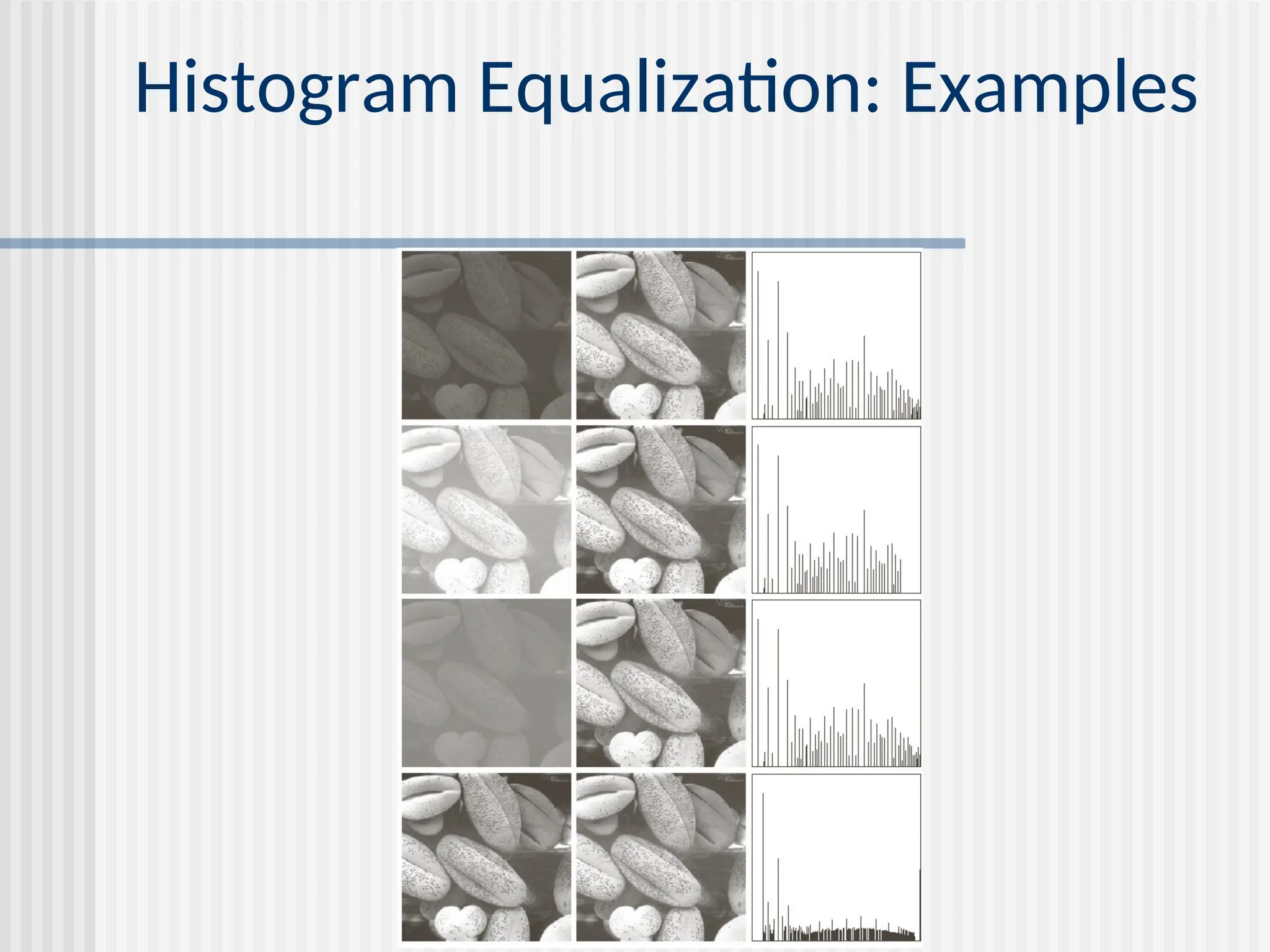
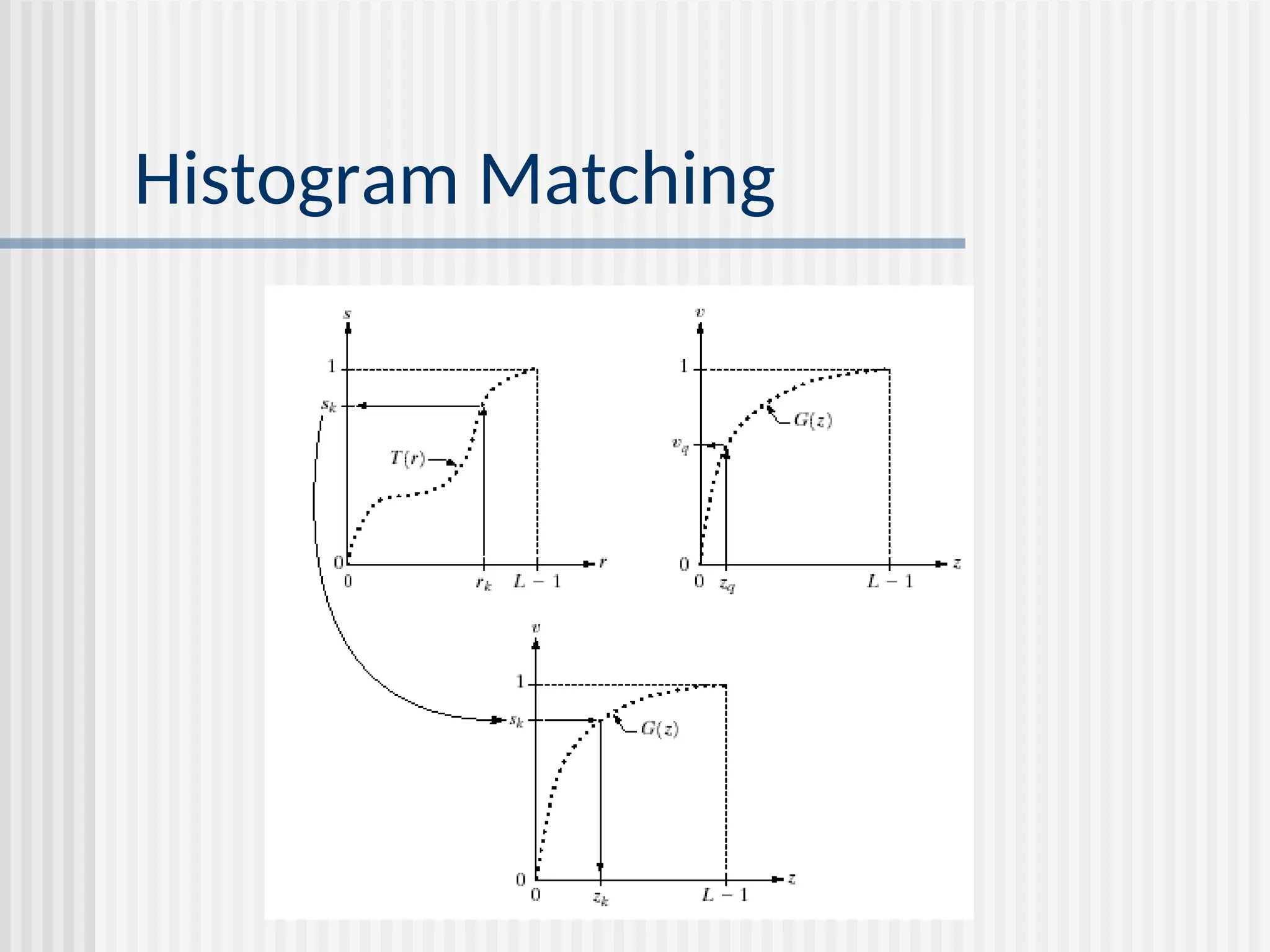
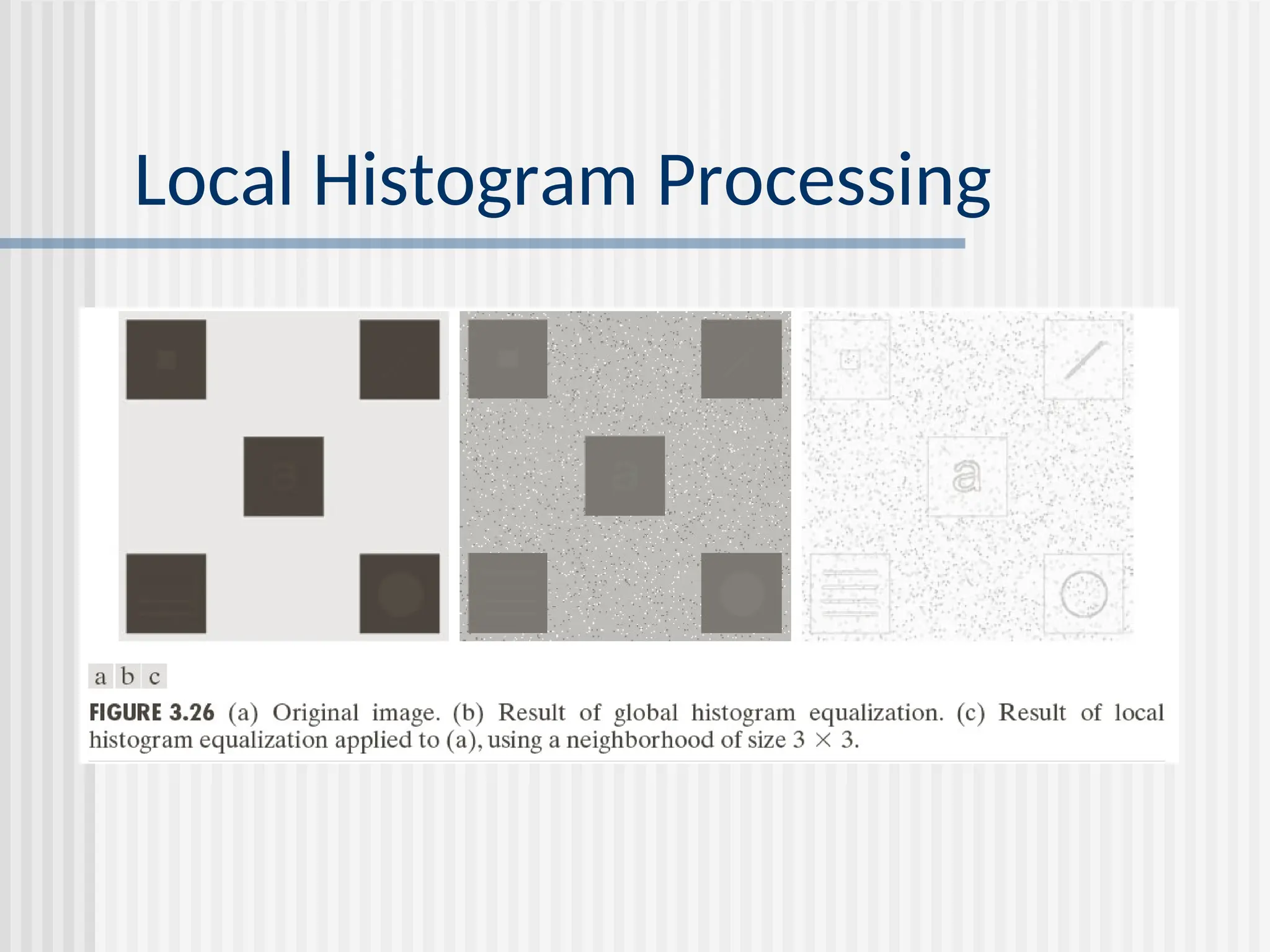
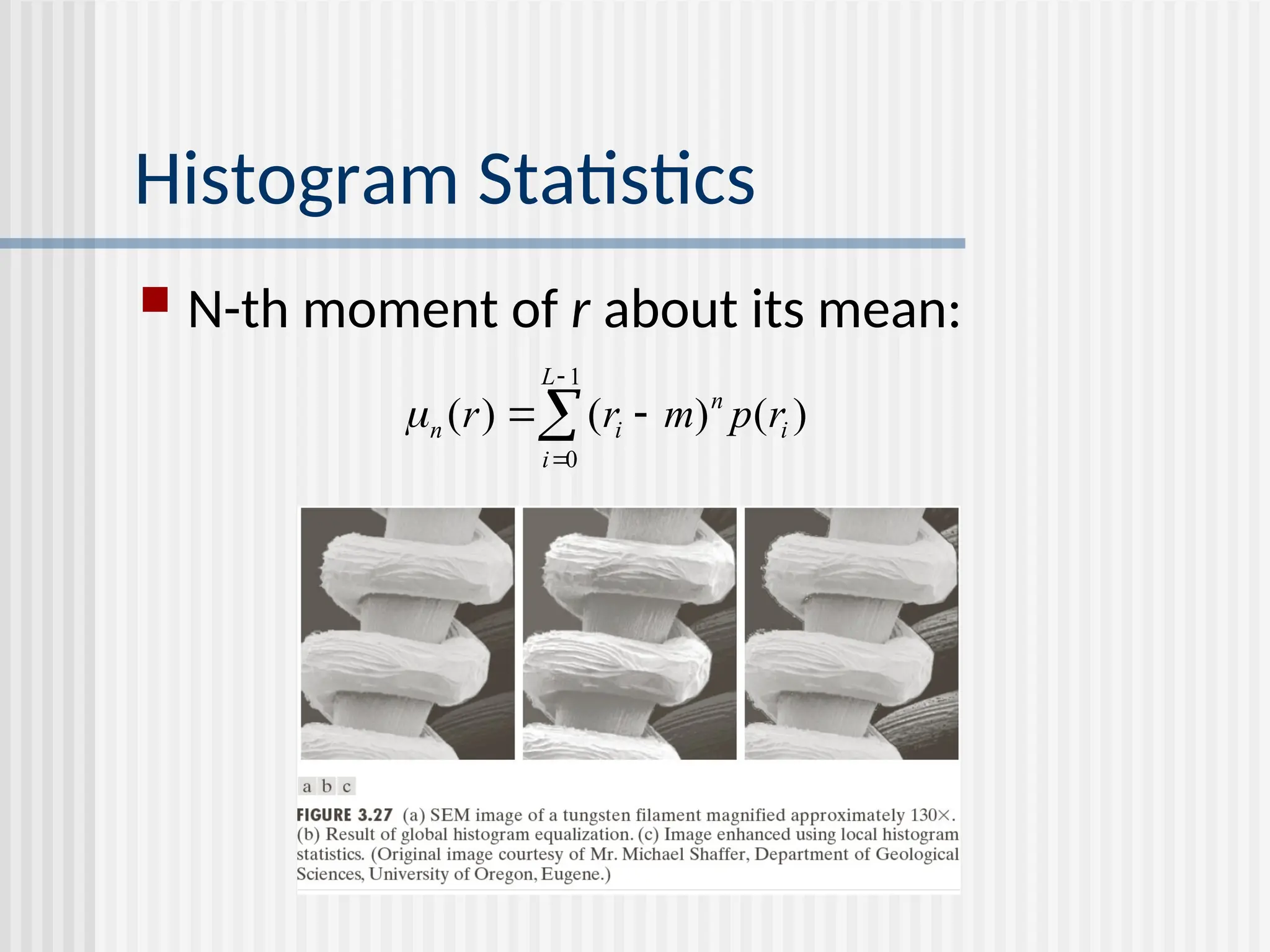
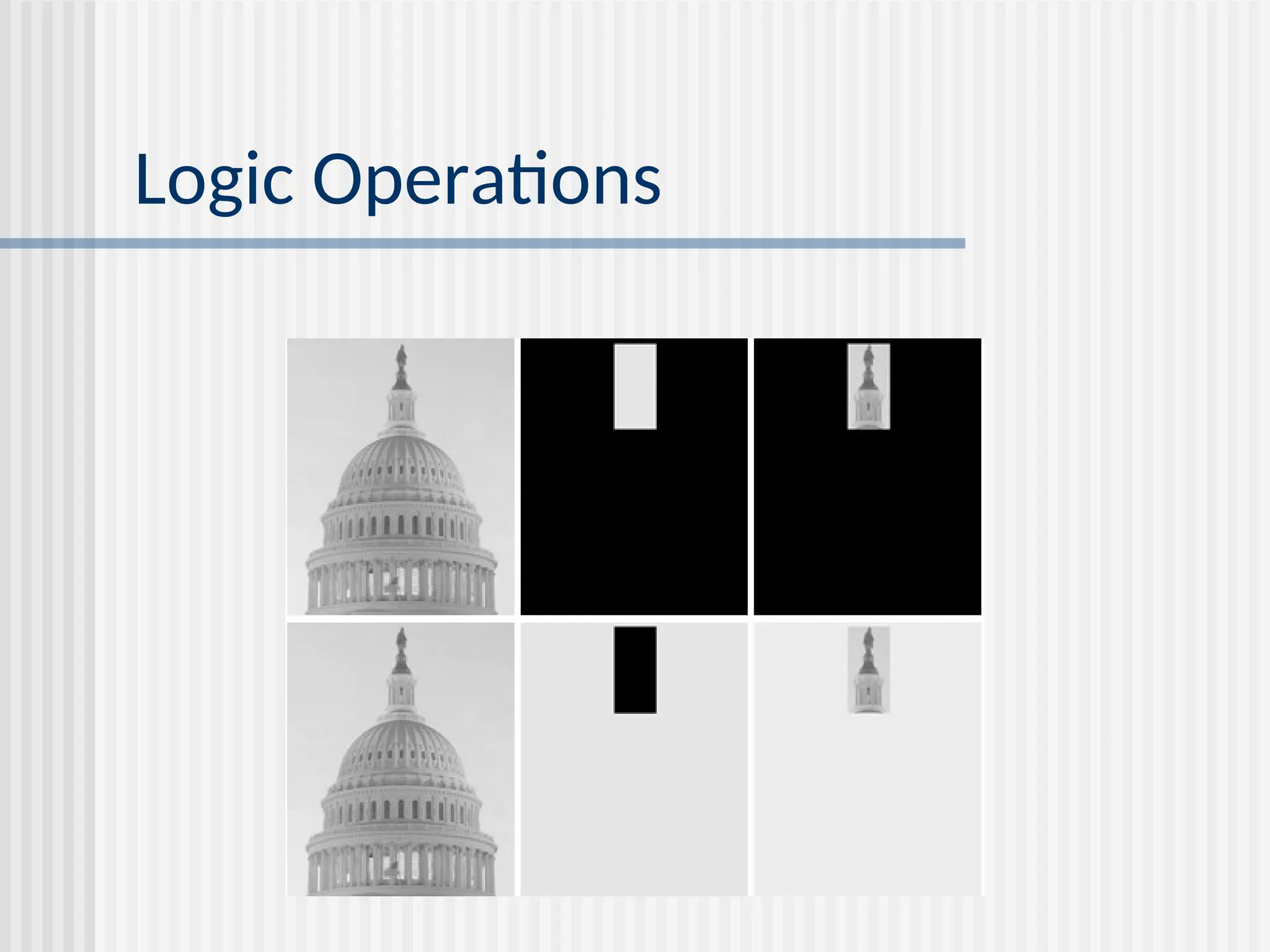
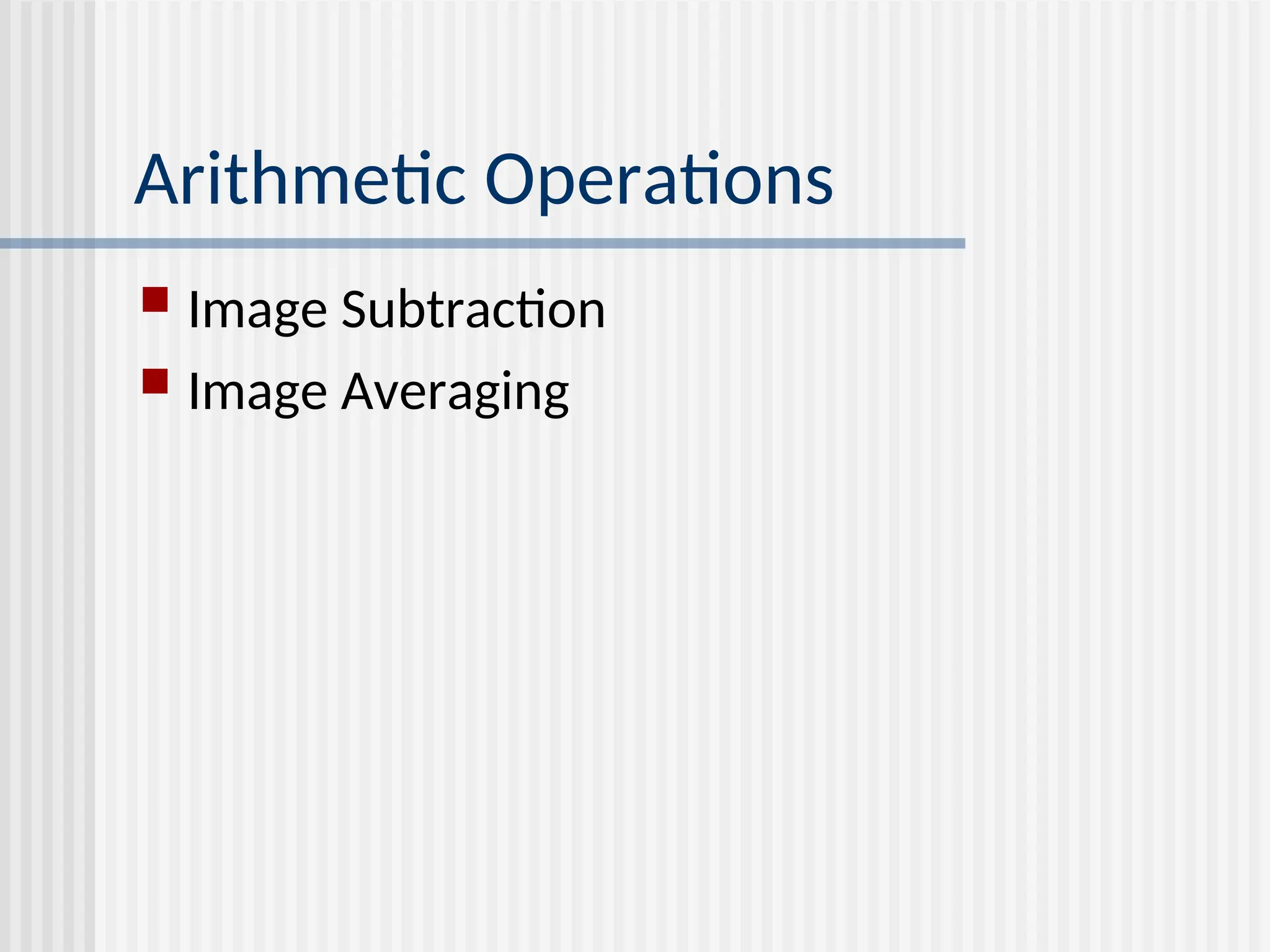
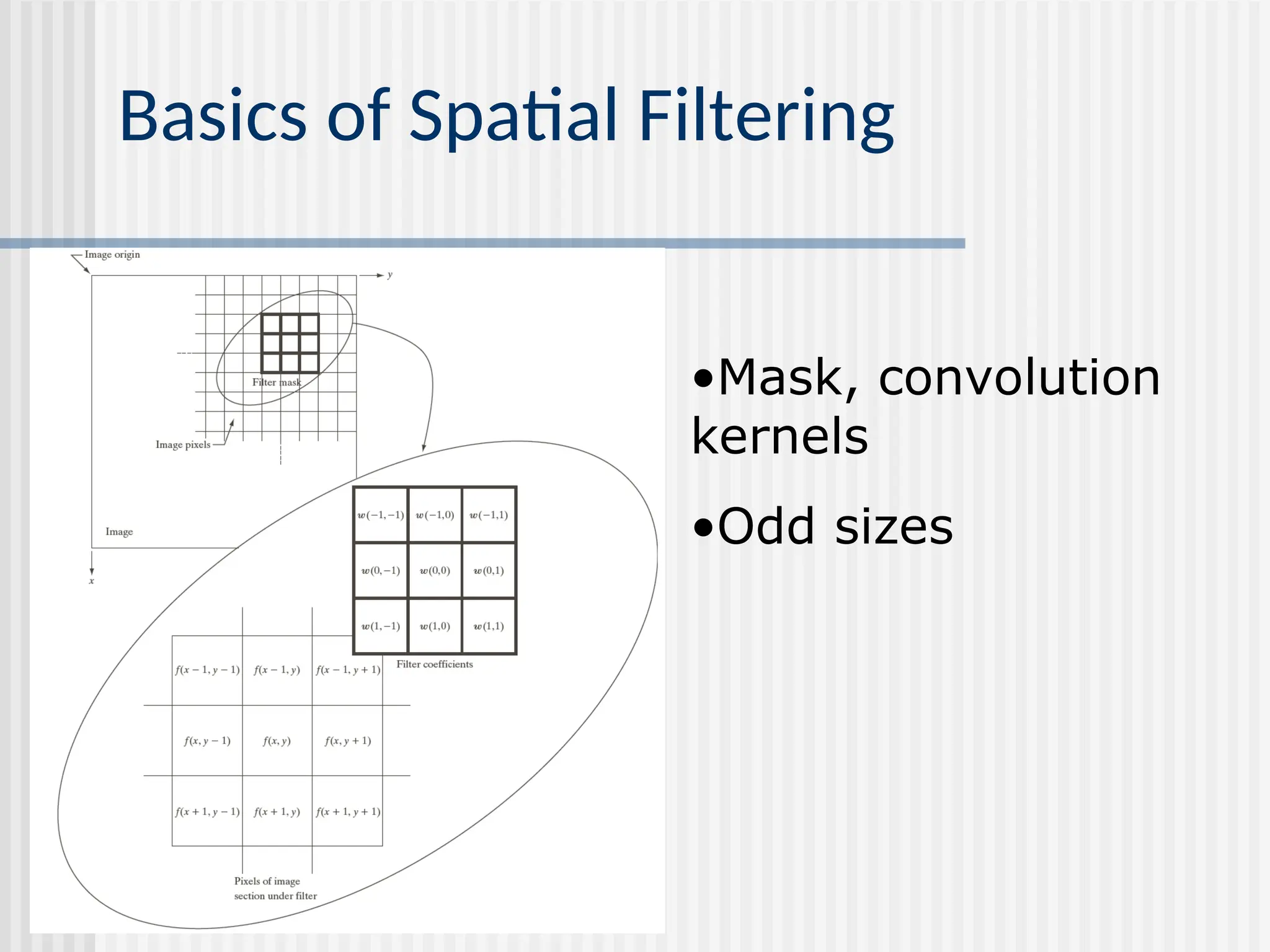
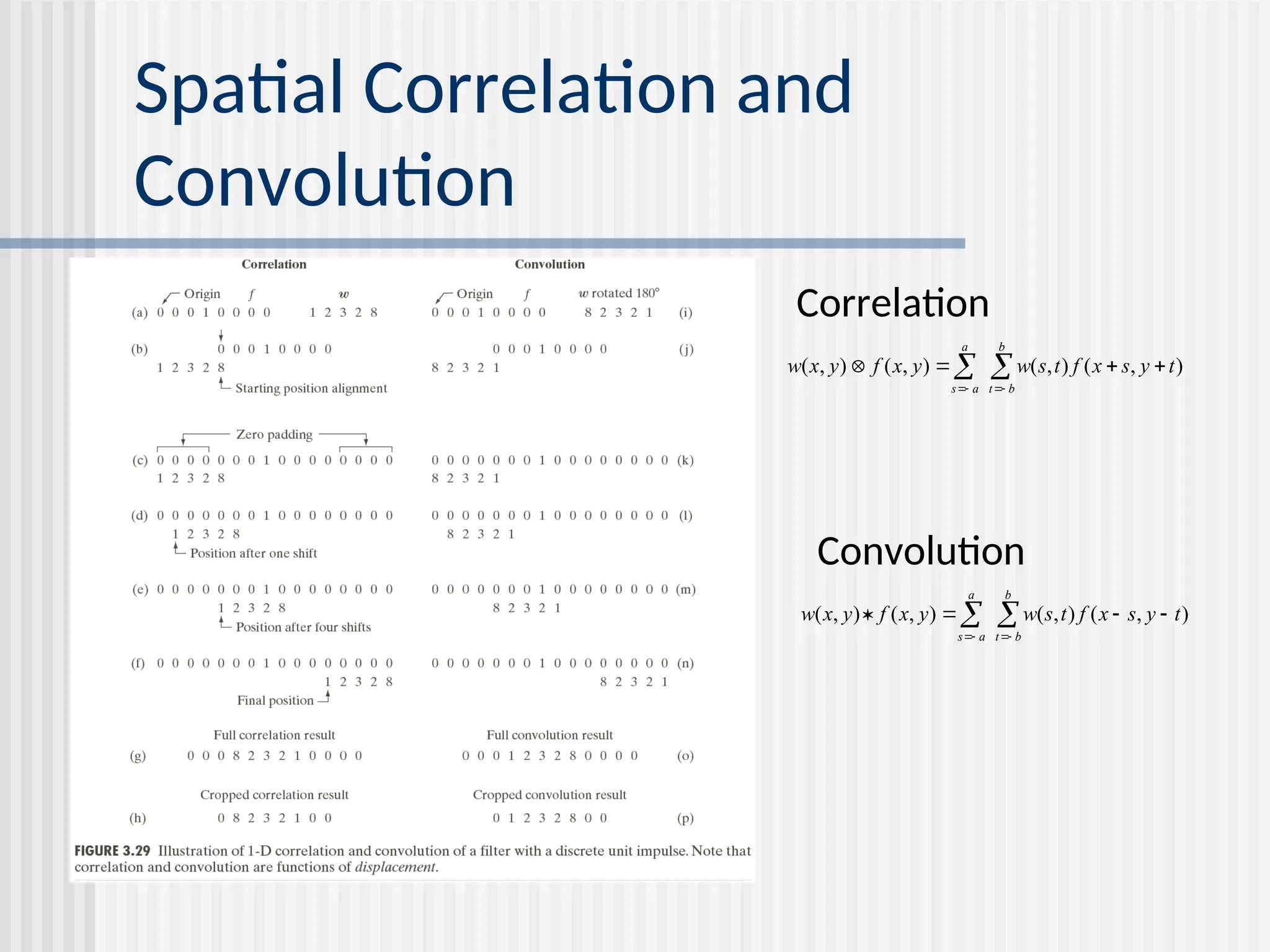
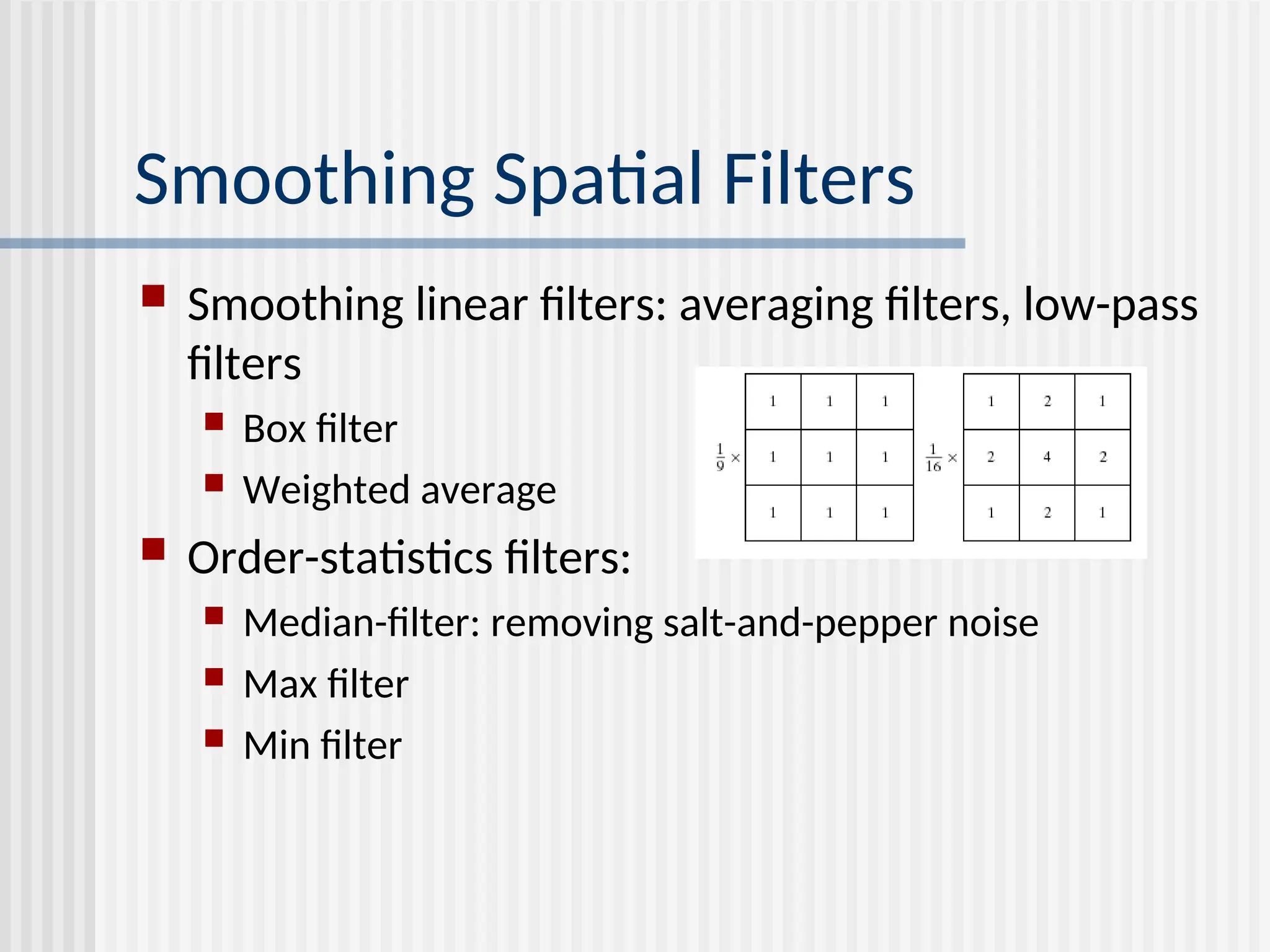
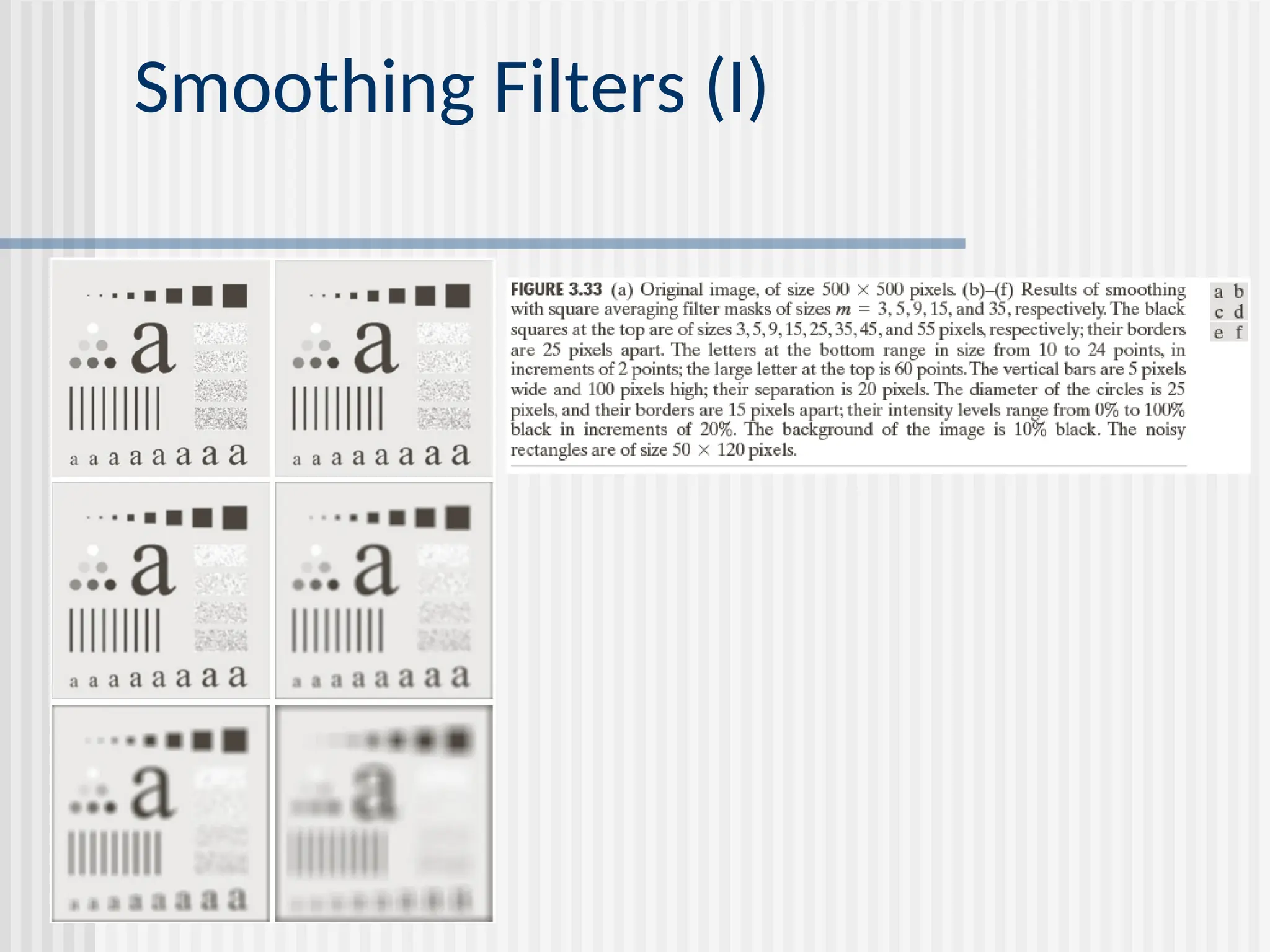
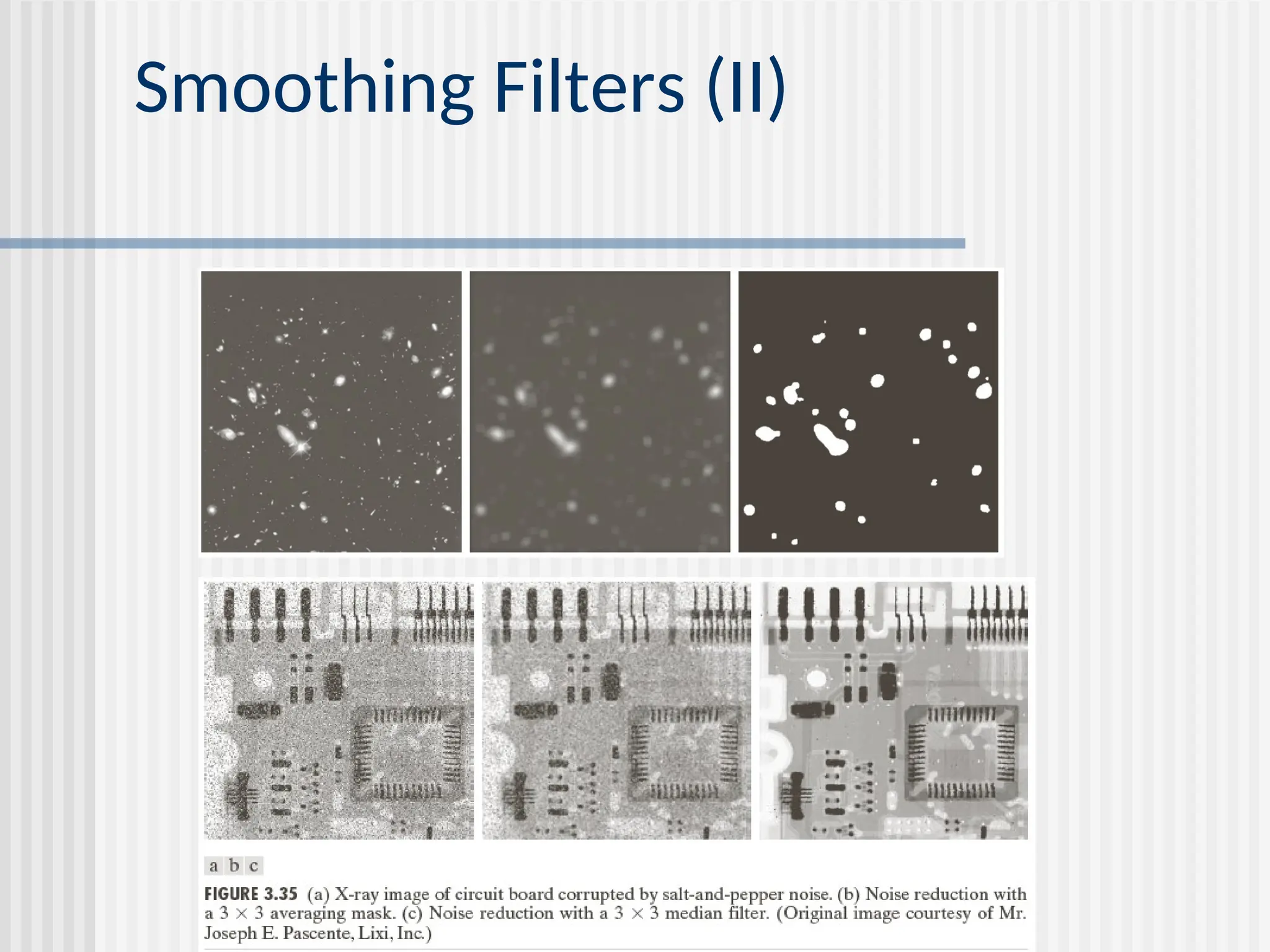
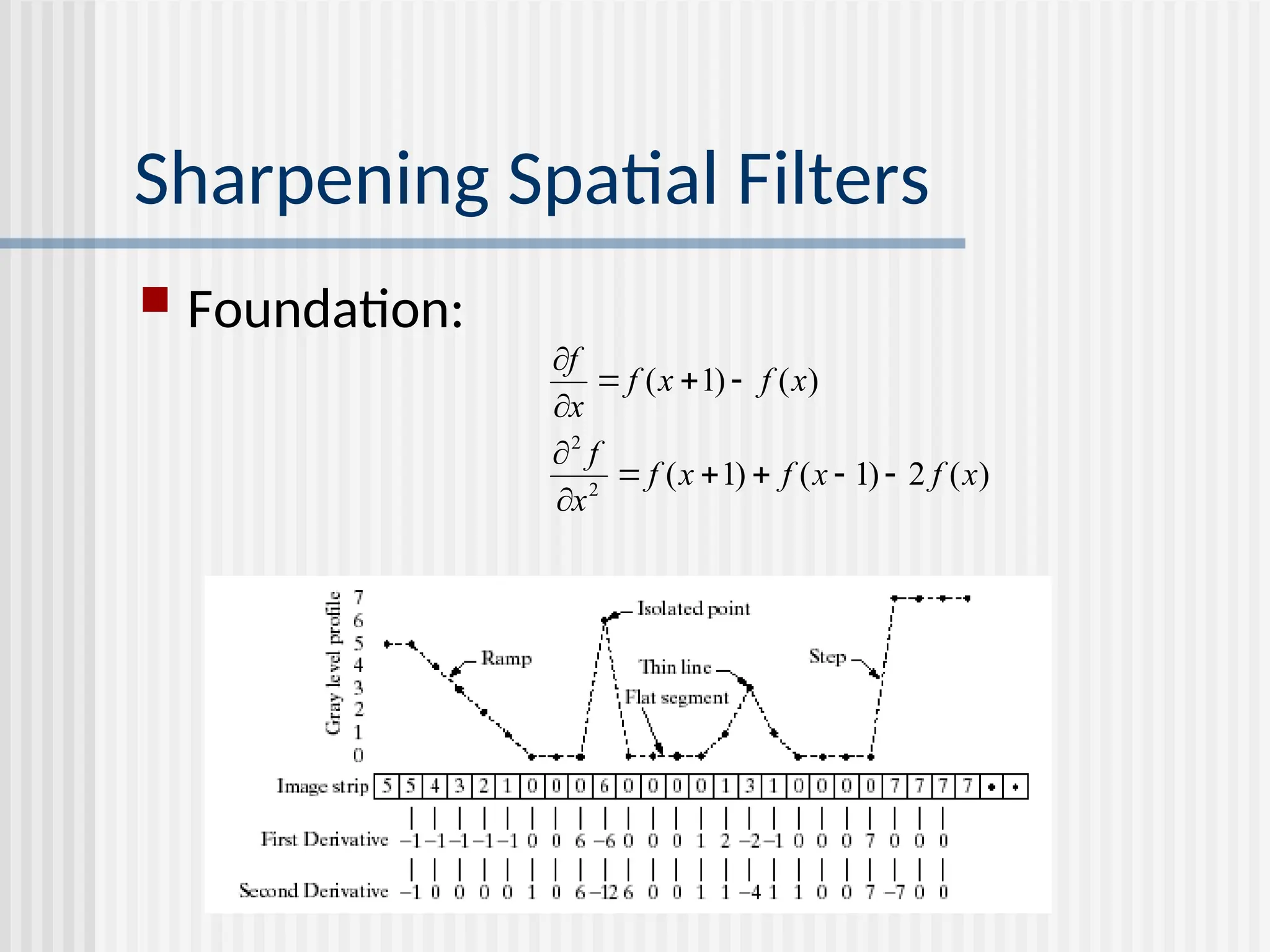
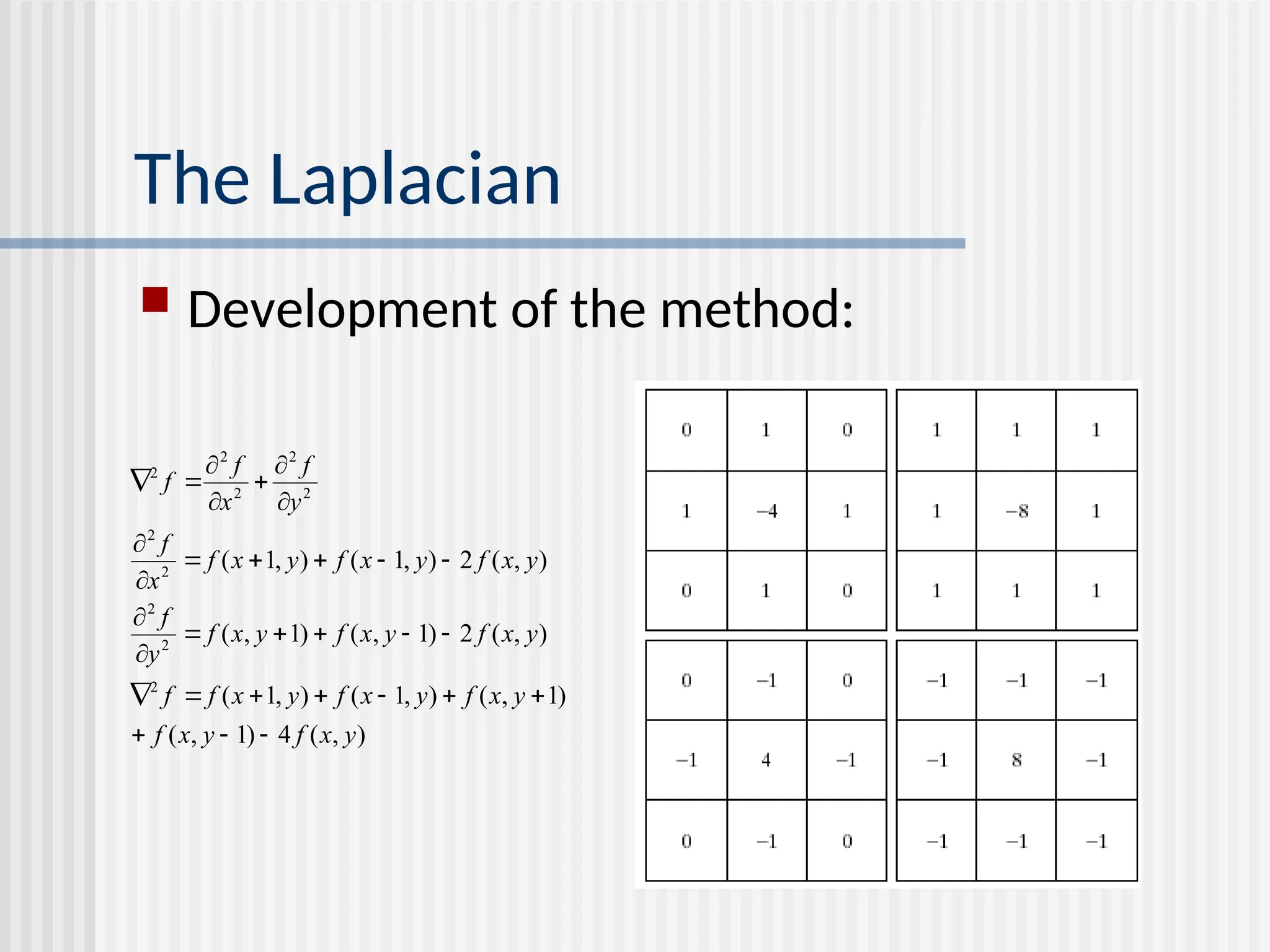
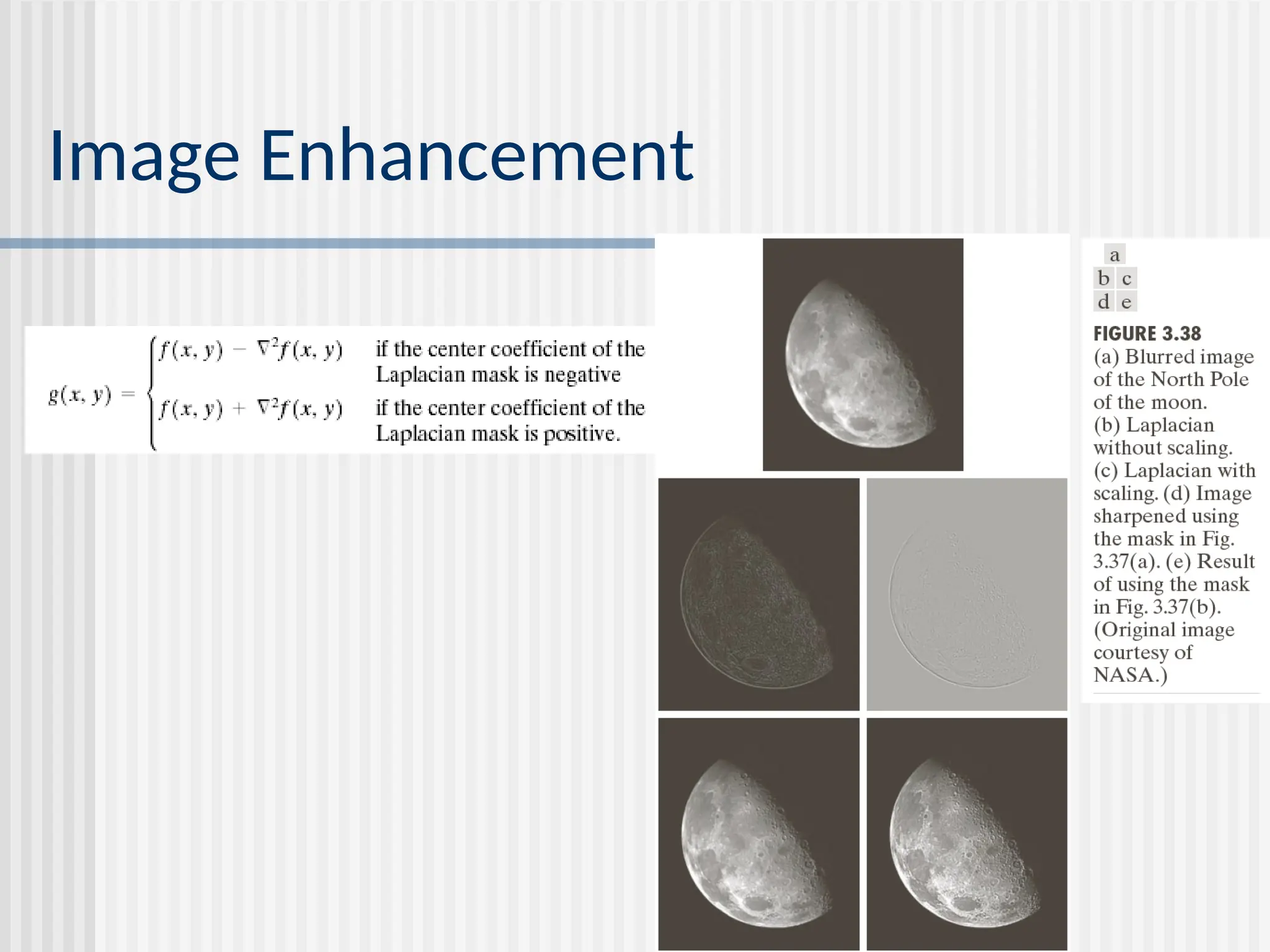
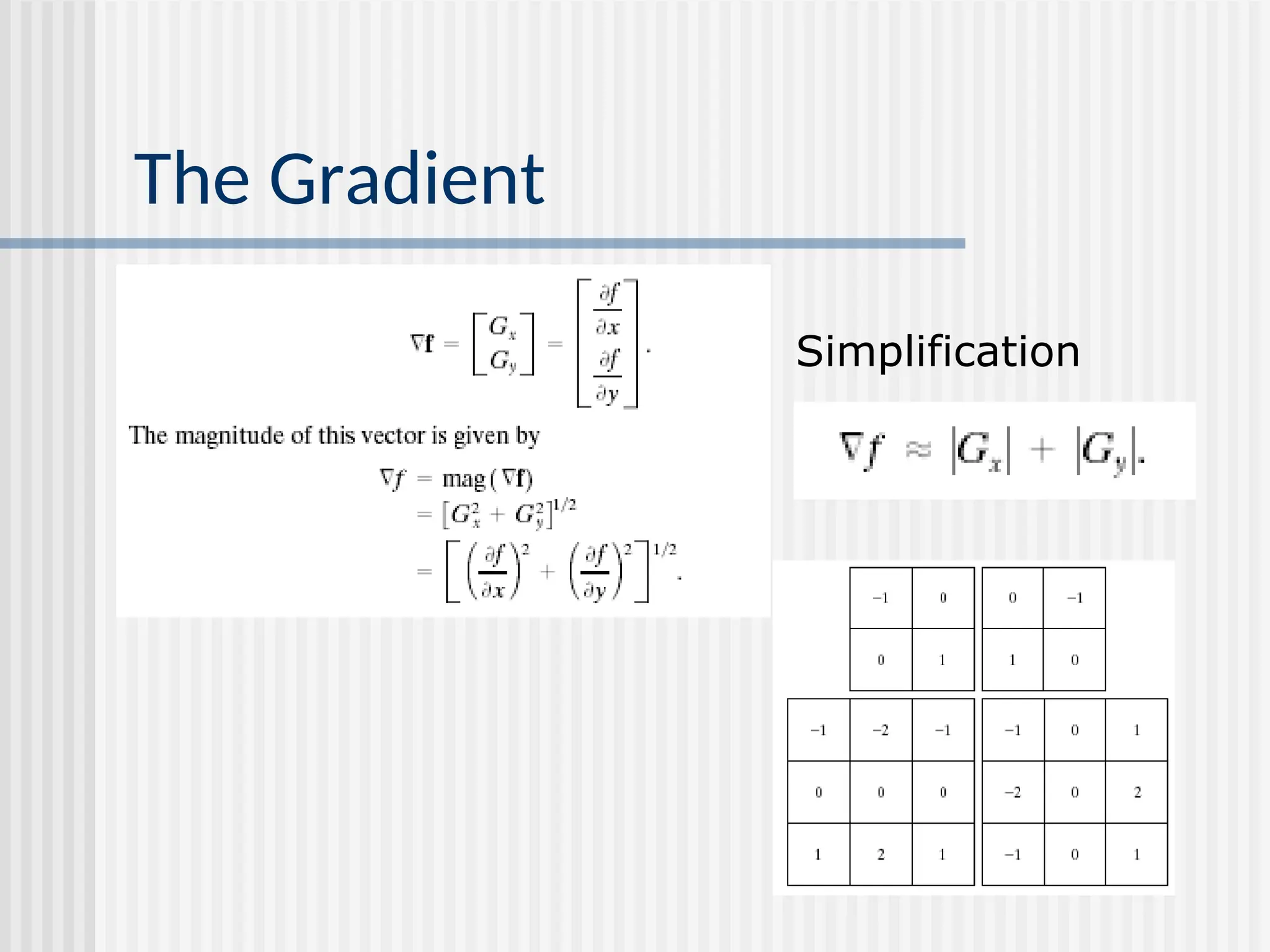
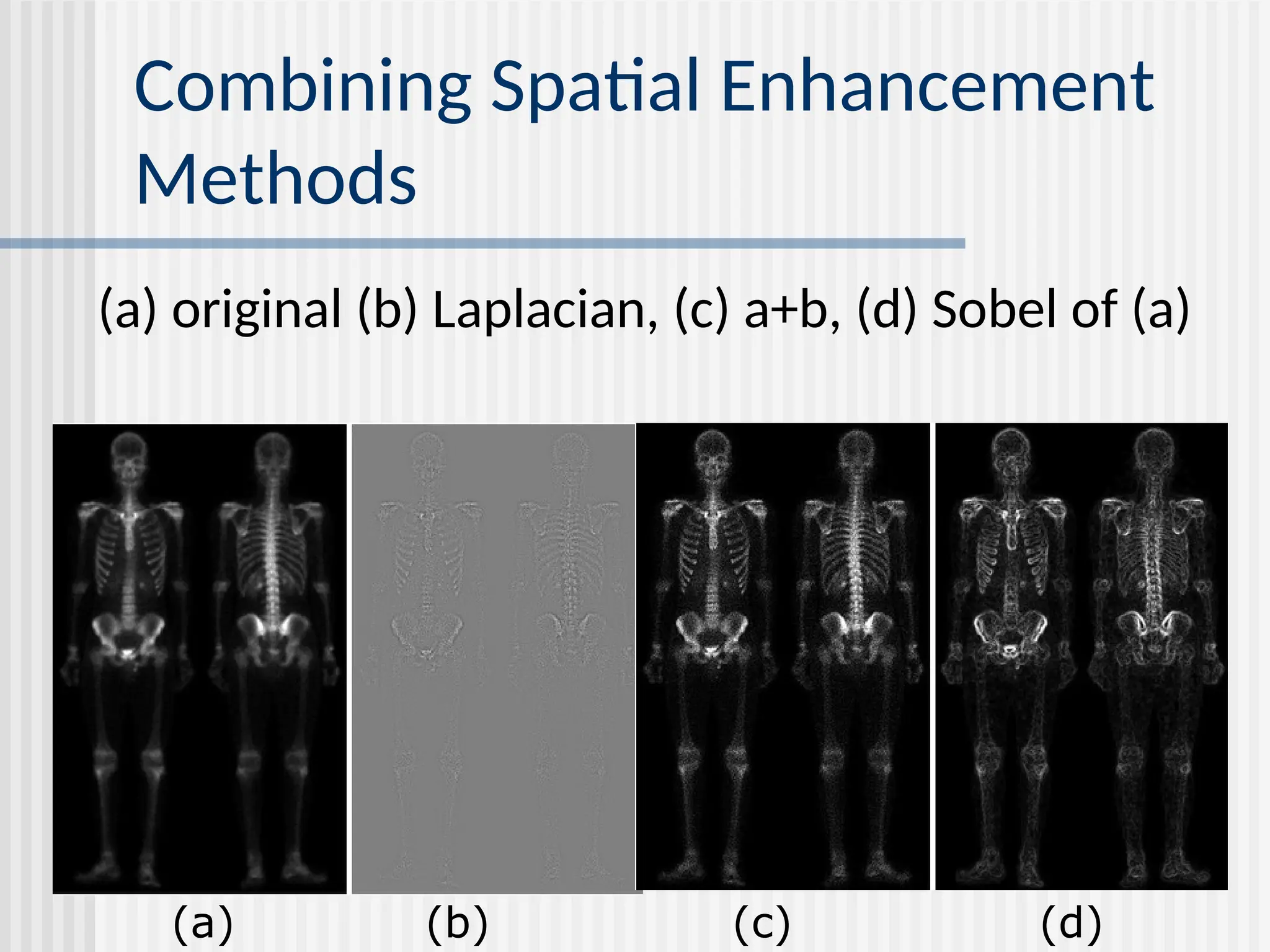
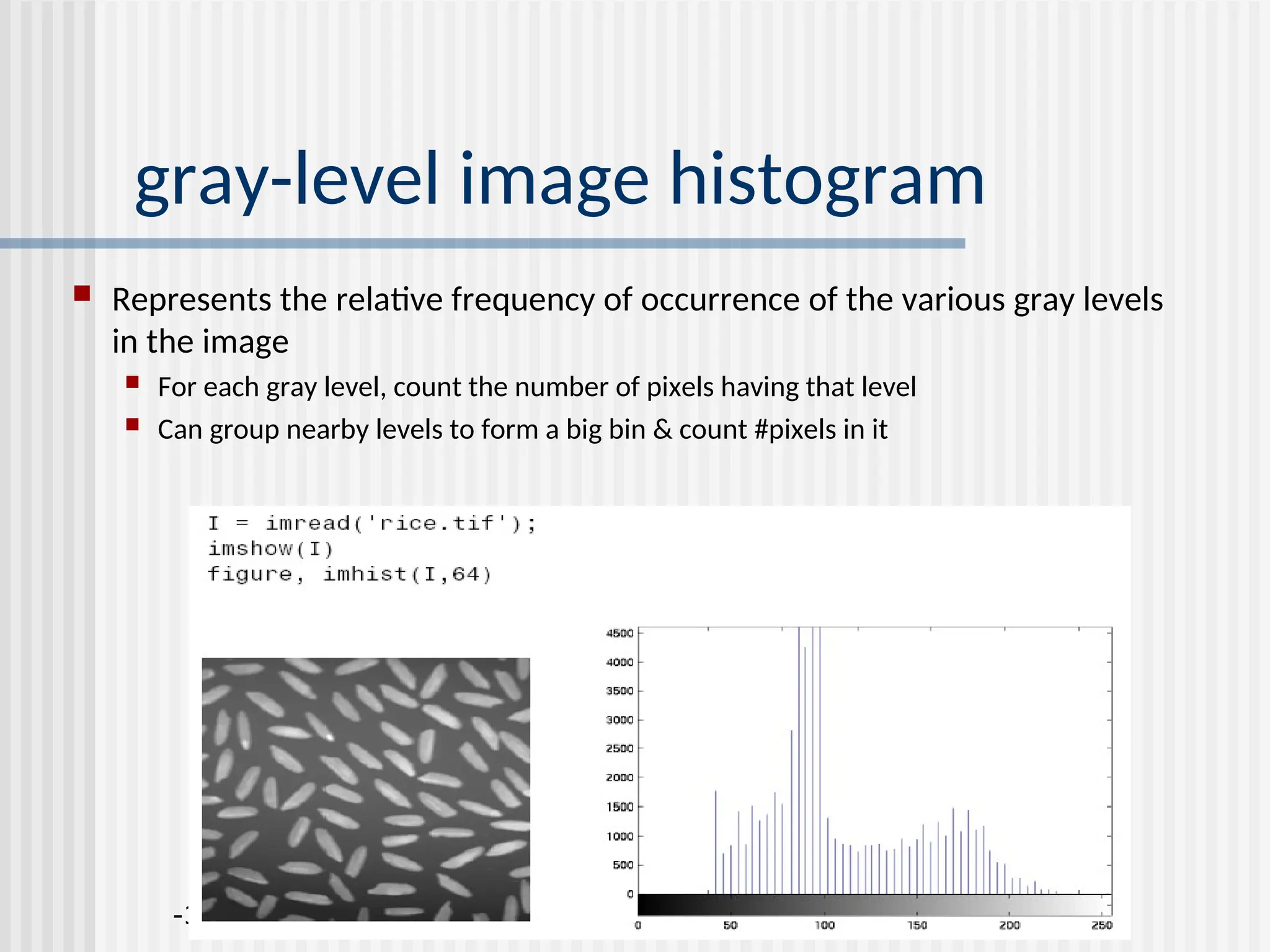
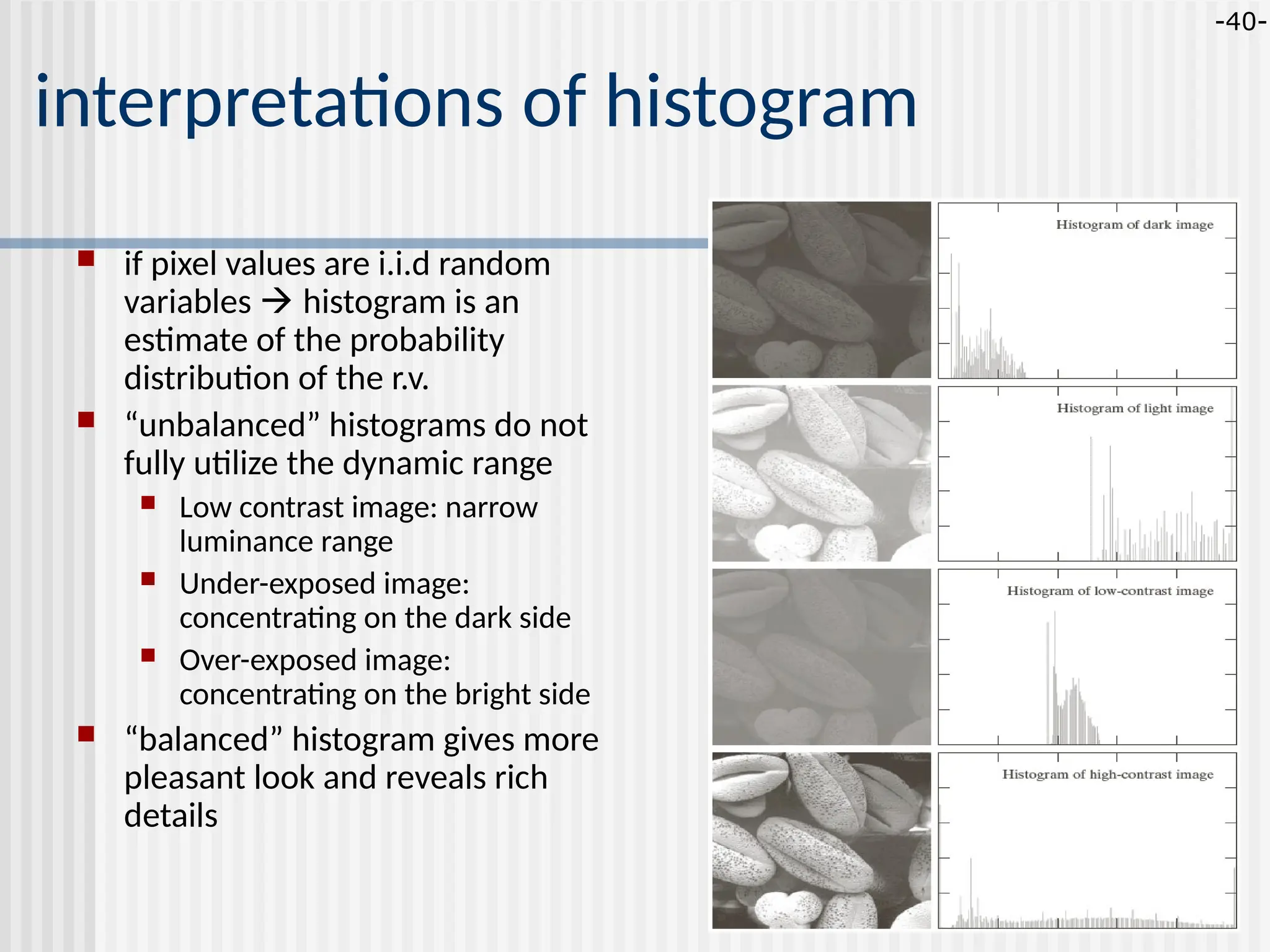
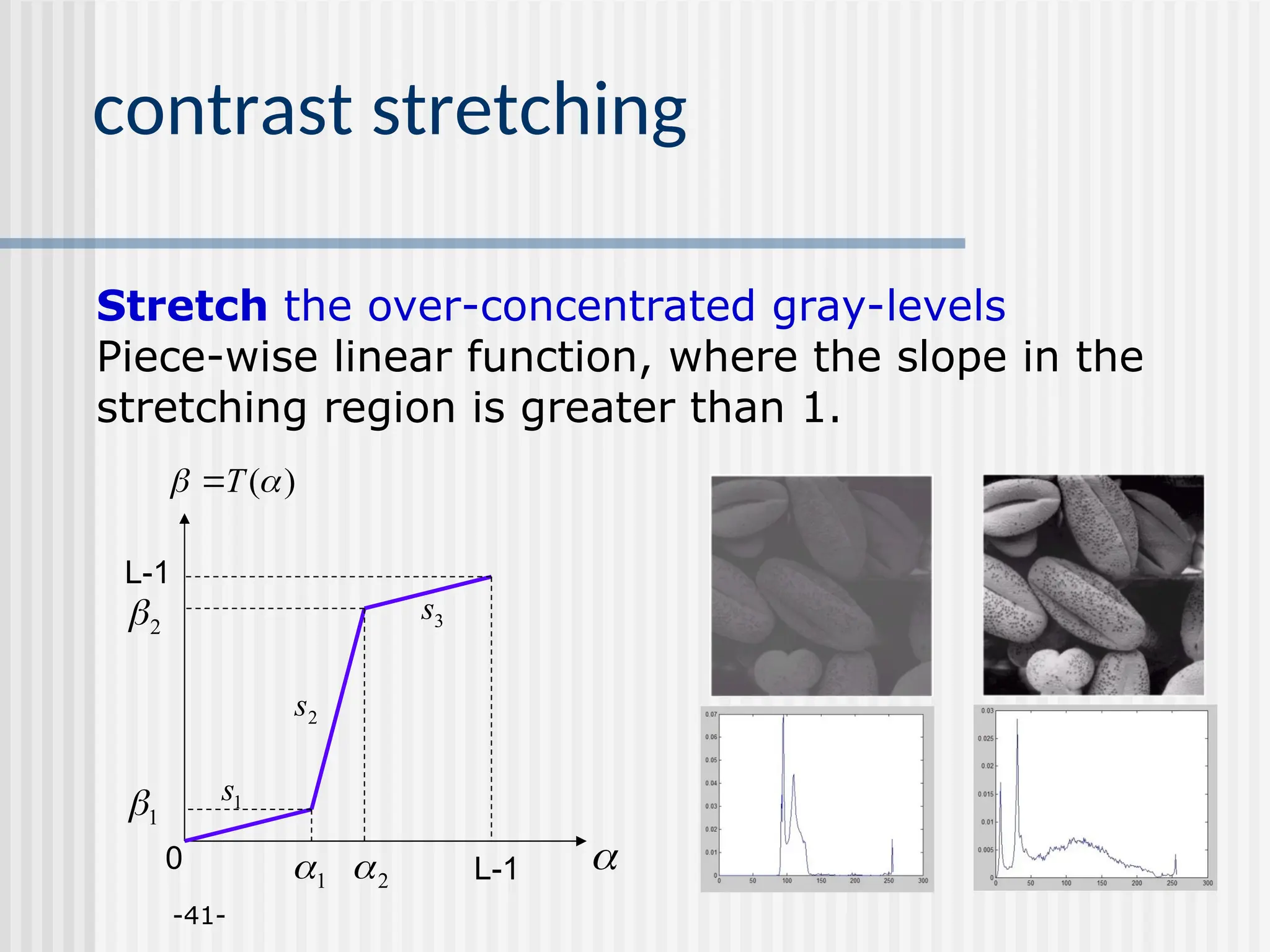
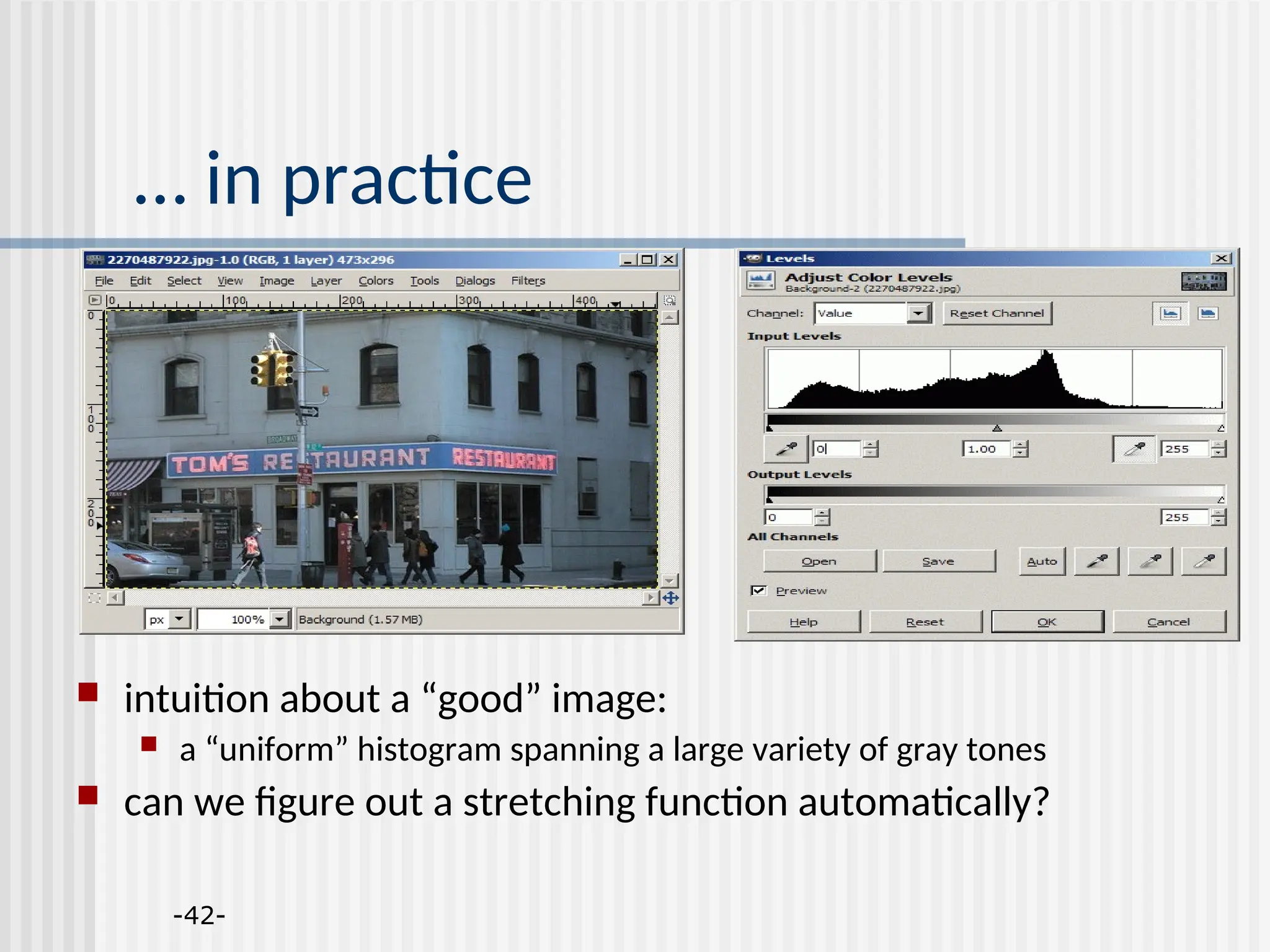
![-43- histogram equalization goal: map the each luminance level to a new value such that the output image has approximately uniform distribution of gray levels two desired properties monotonic (non-decreasing) function: no value reversals [0,1][0.1] : the output range being the same as the input range pdf cdf o 1 1 o 1 1](https://image.slidesharecdn.com/unit-2-250129090022-5578f334/75/Digital-Image-Processing-UNIT-2-ppt-43-2048.jpg)