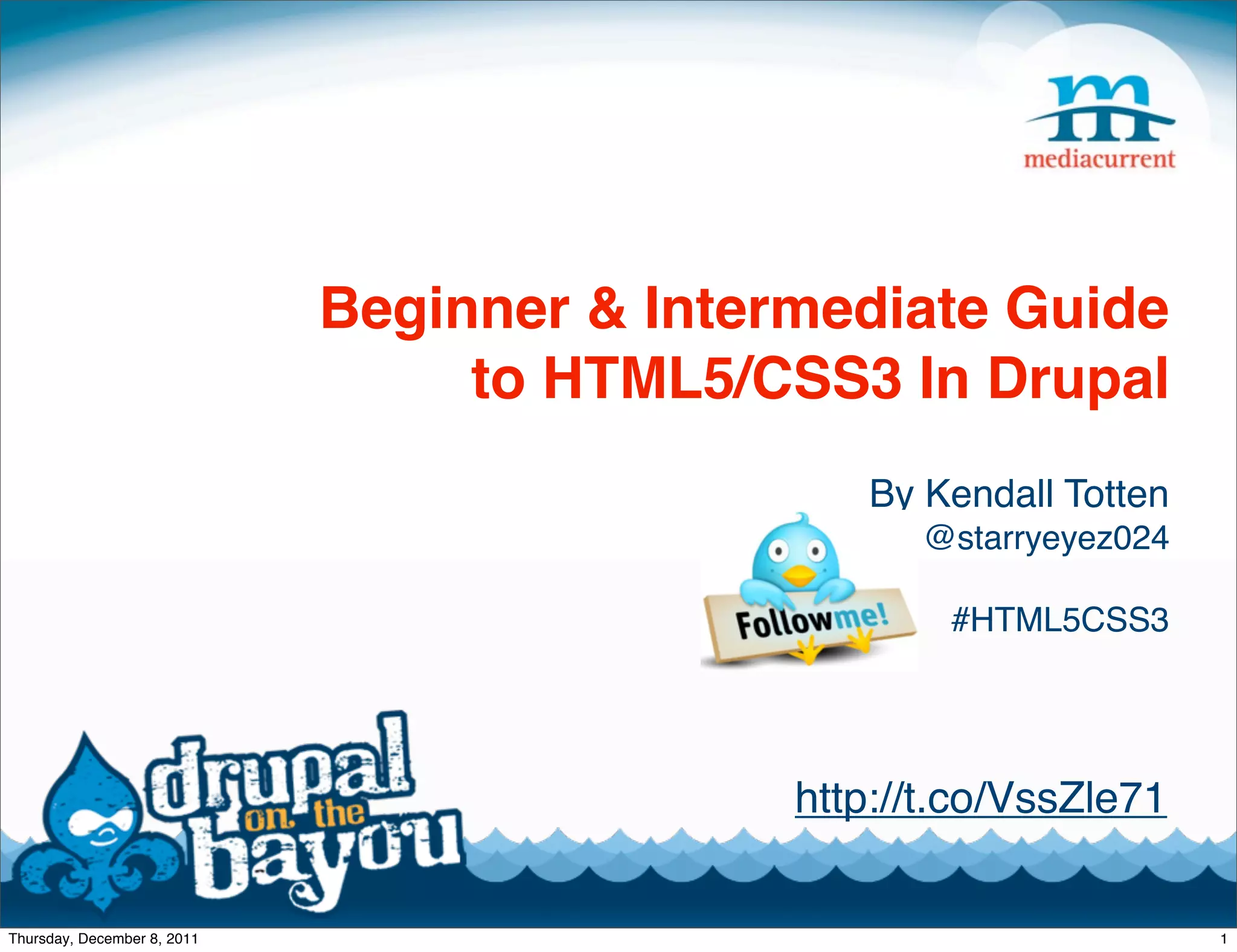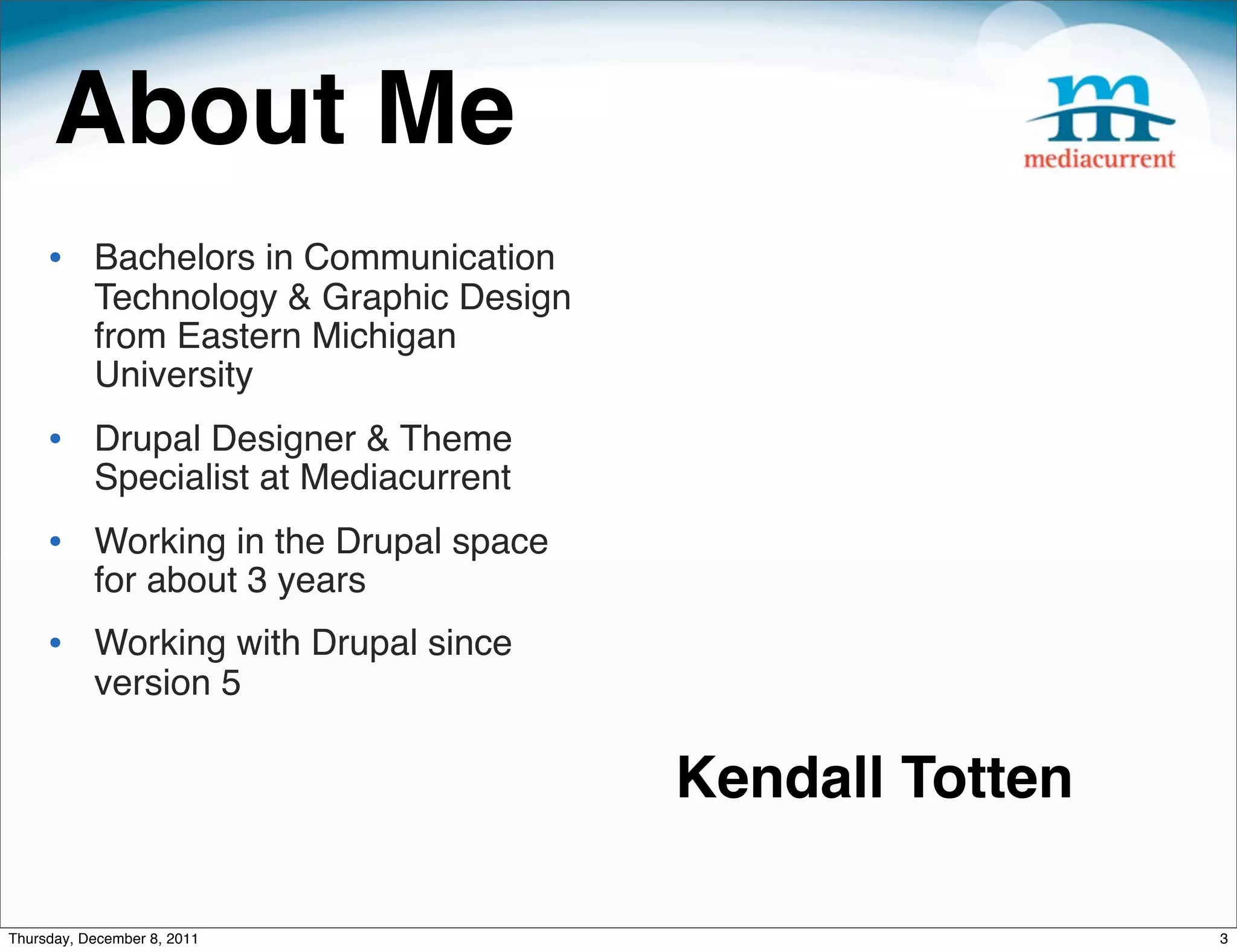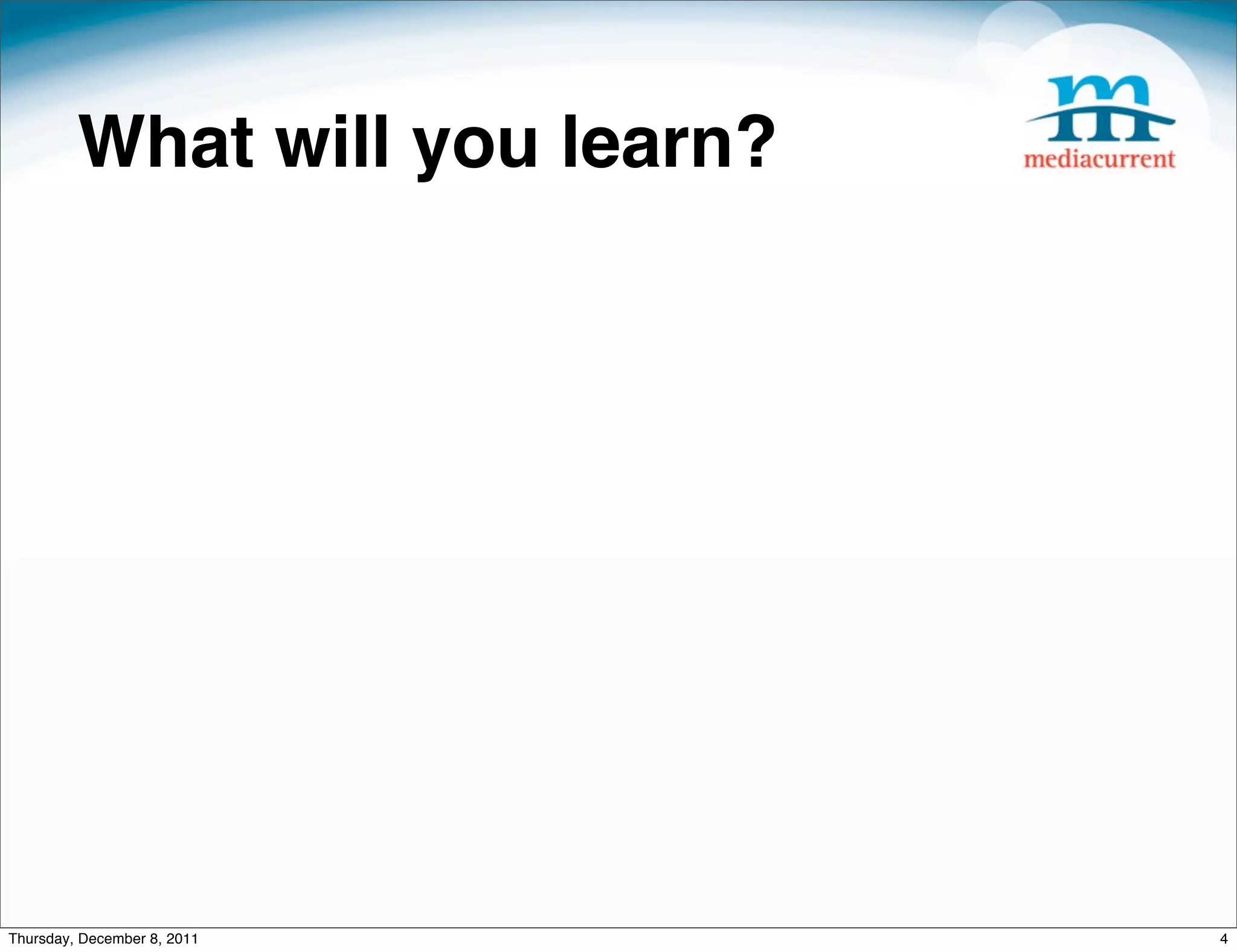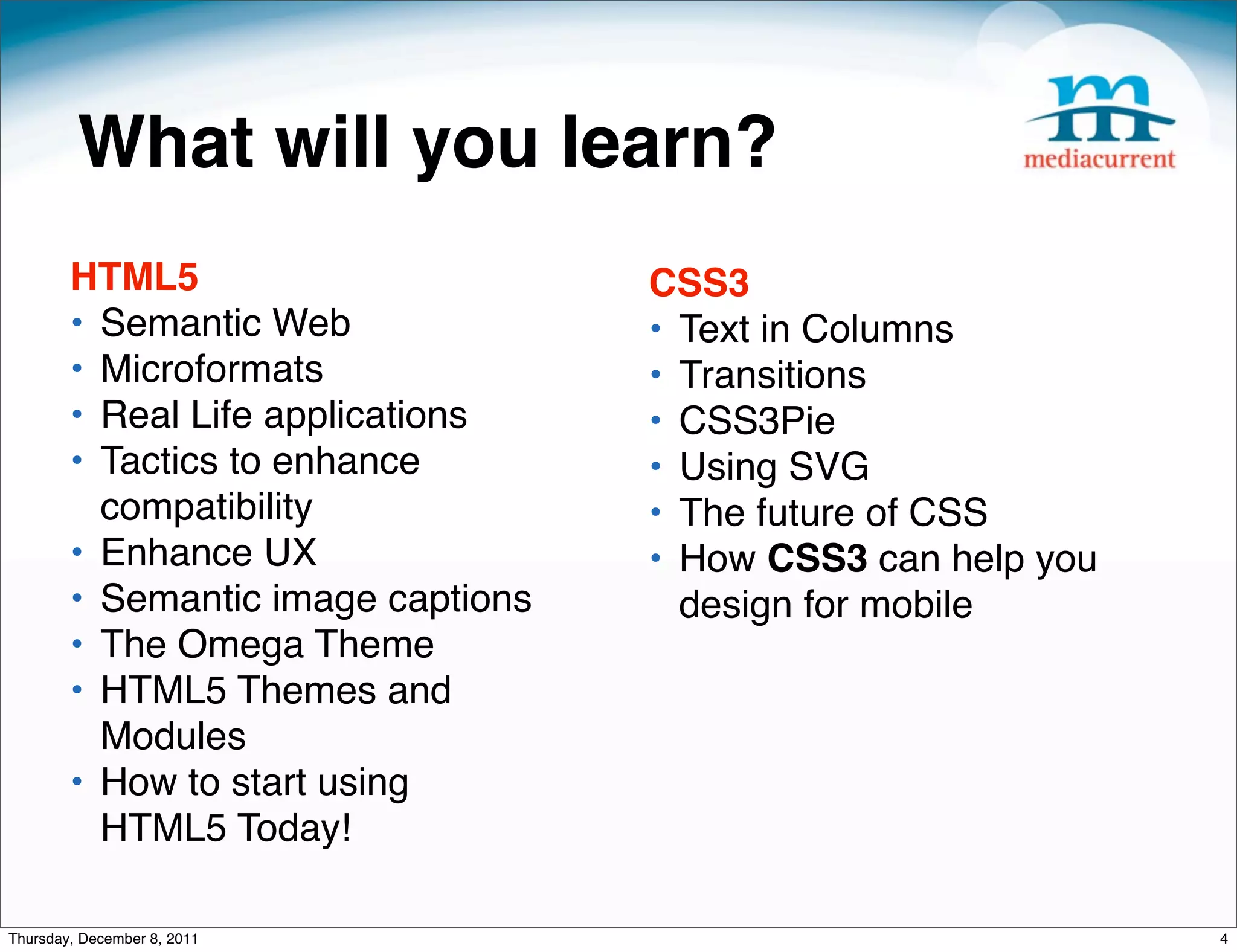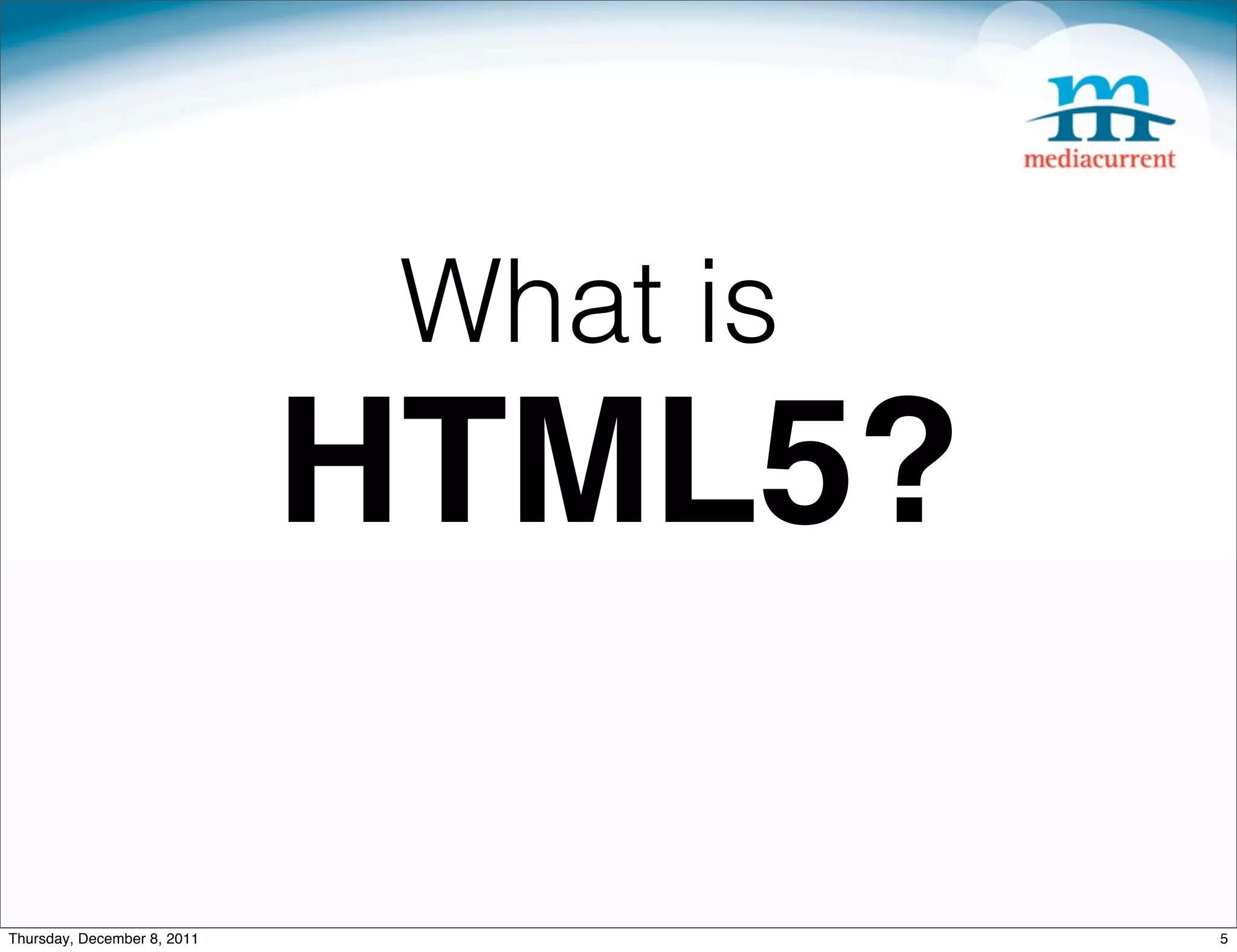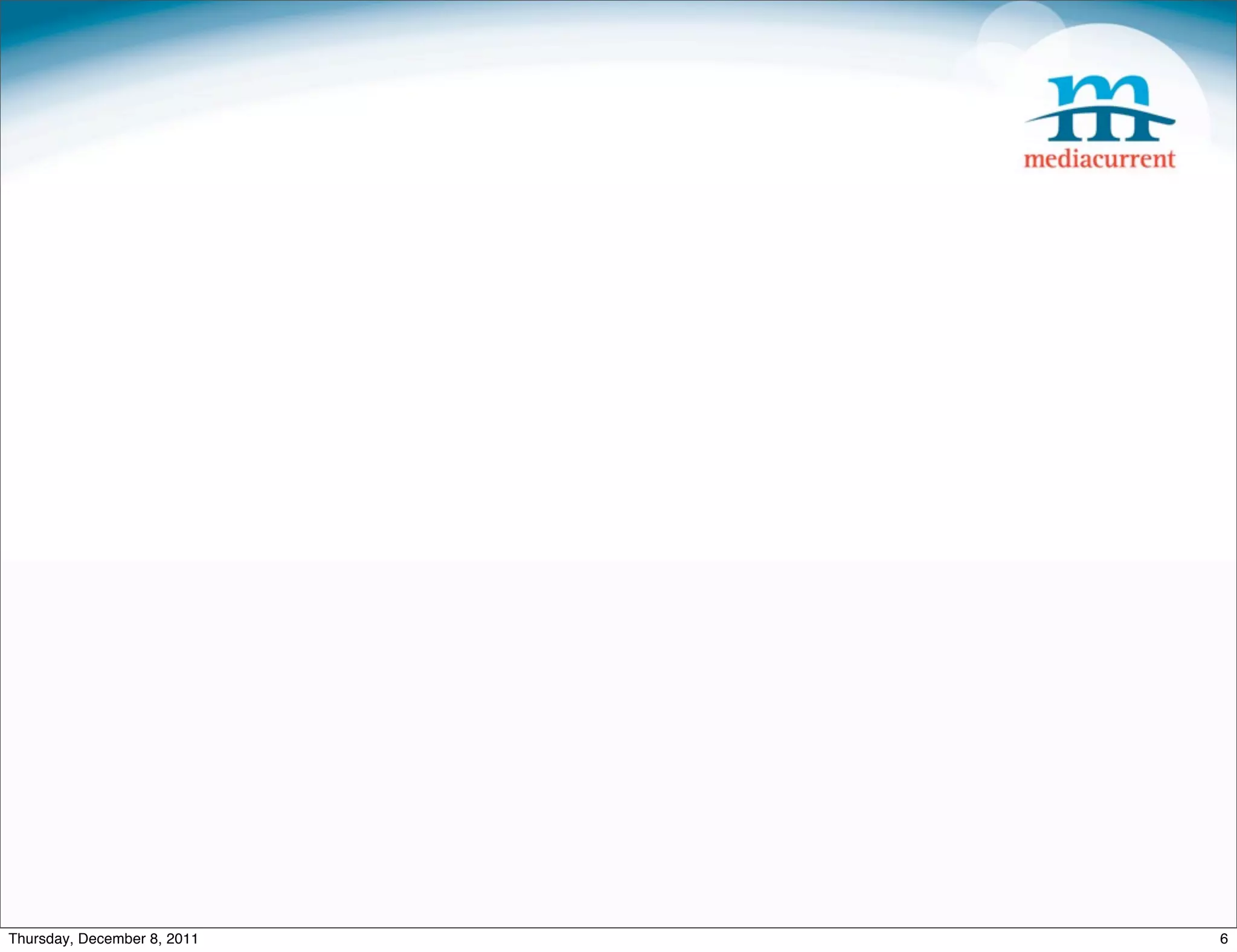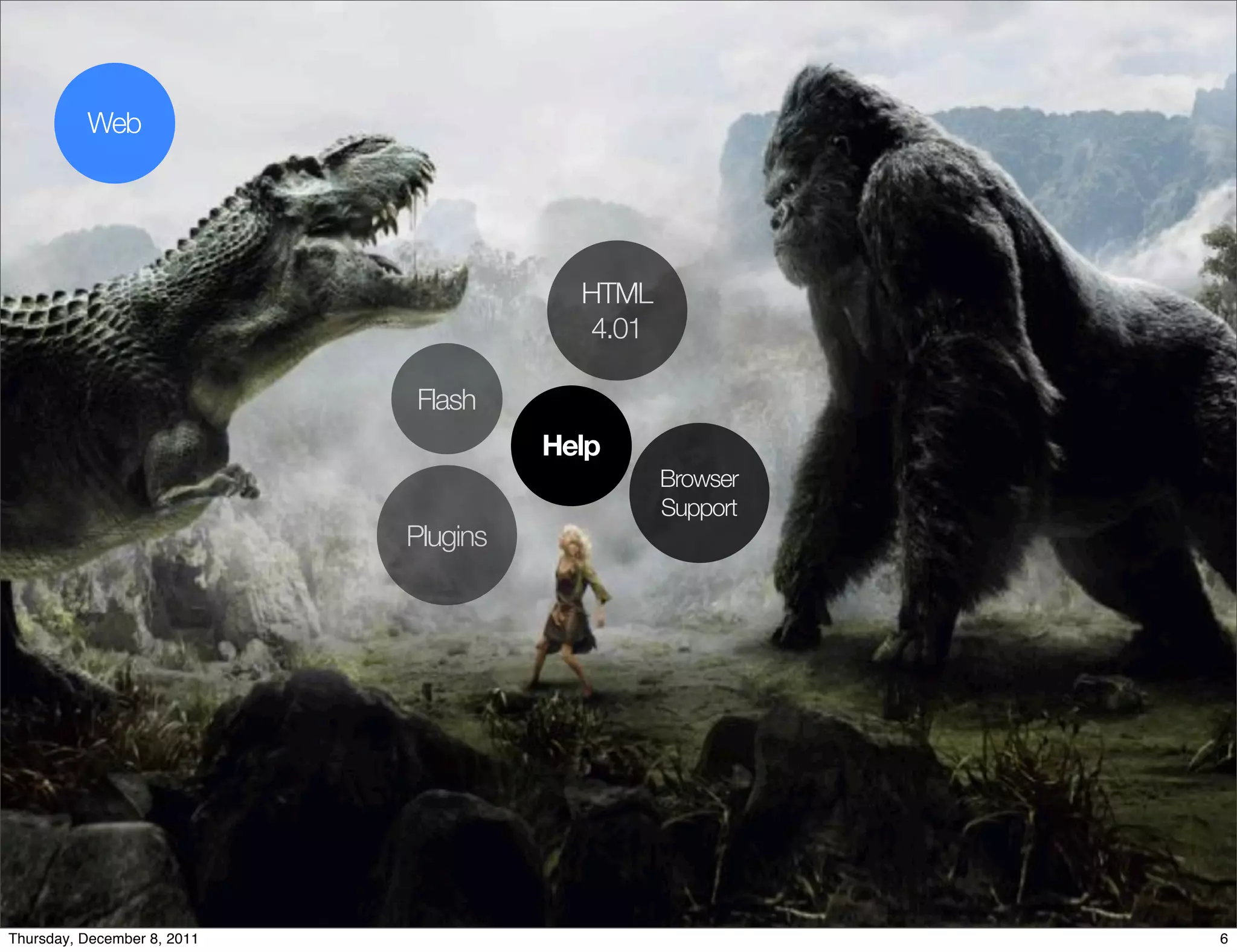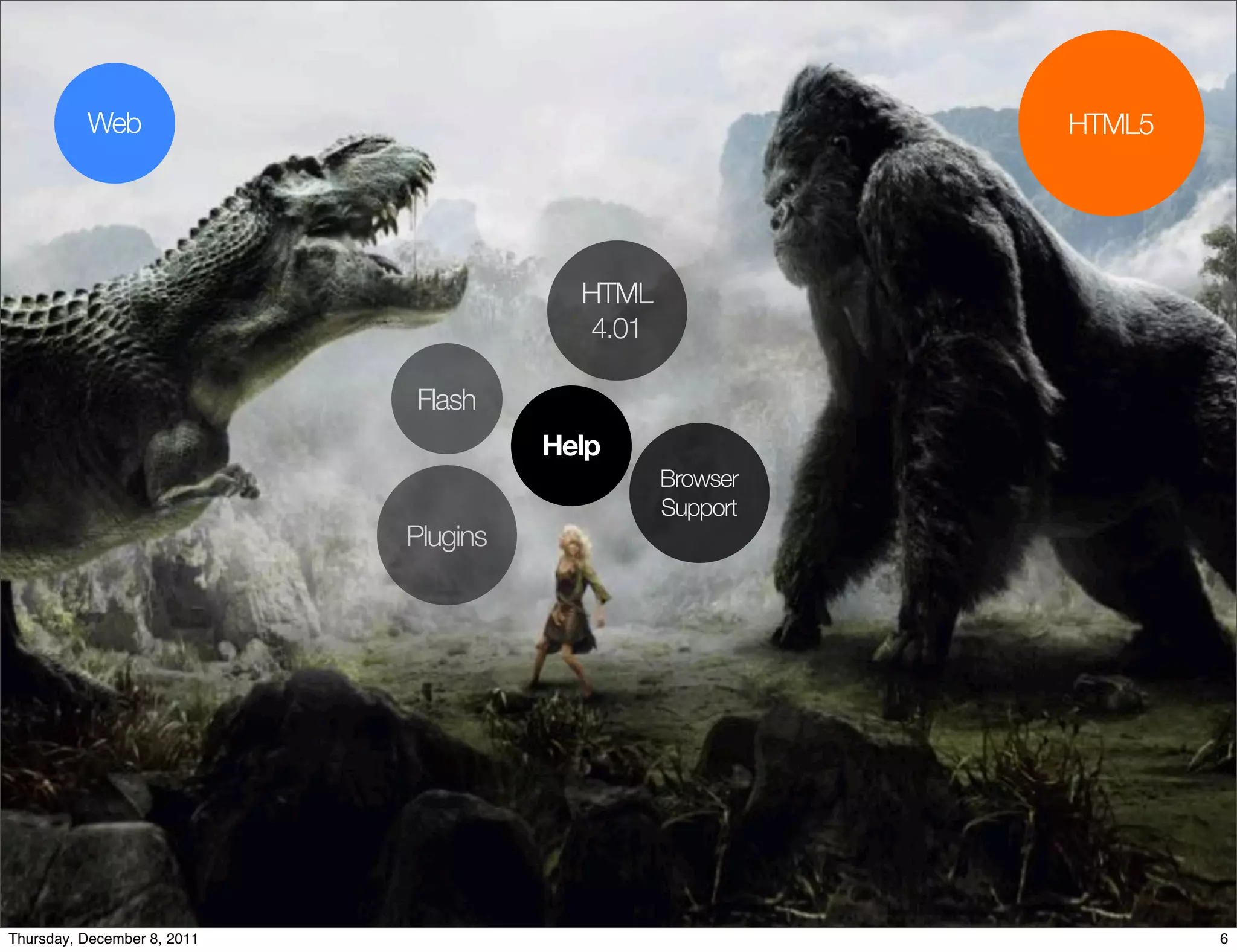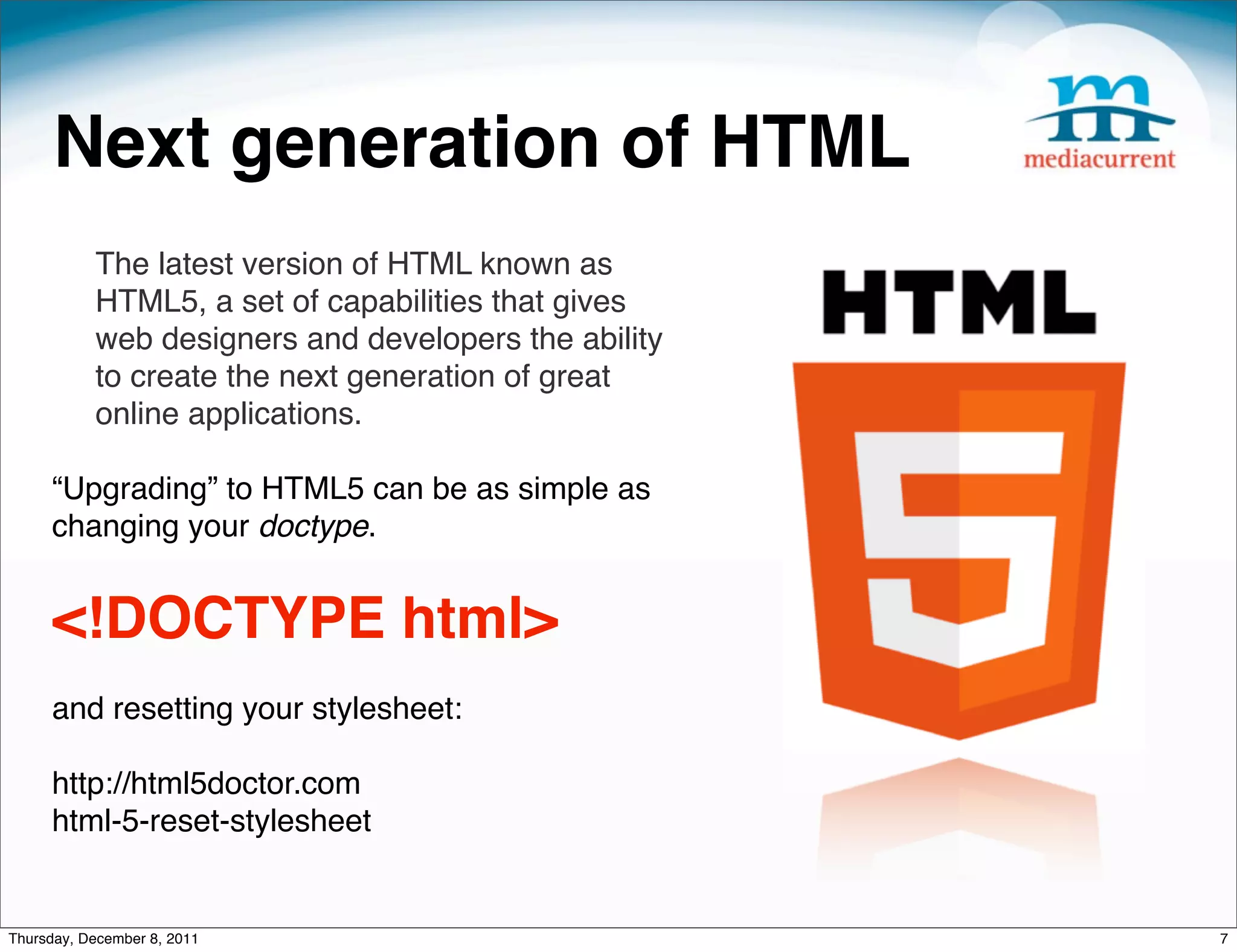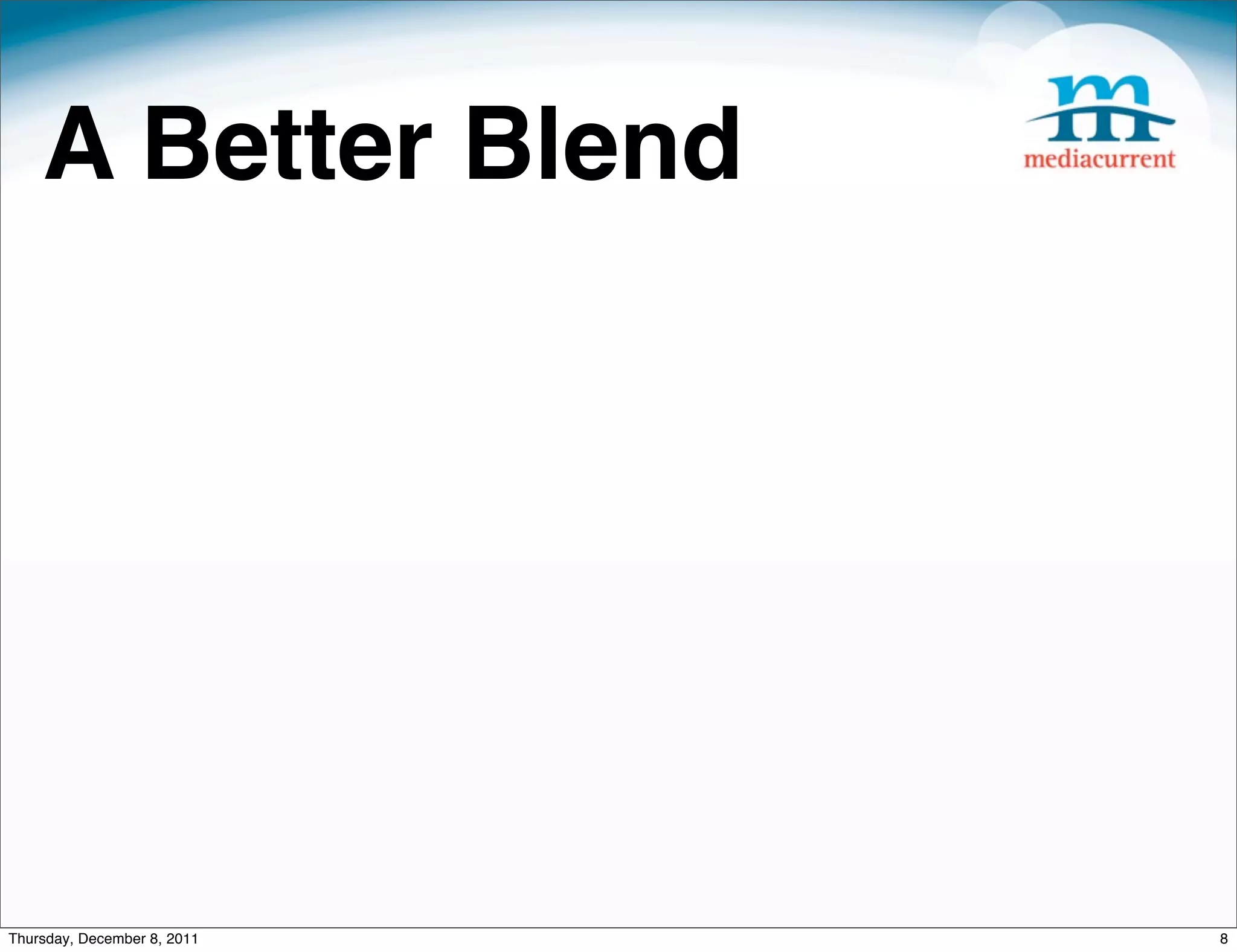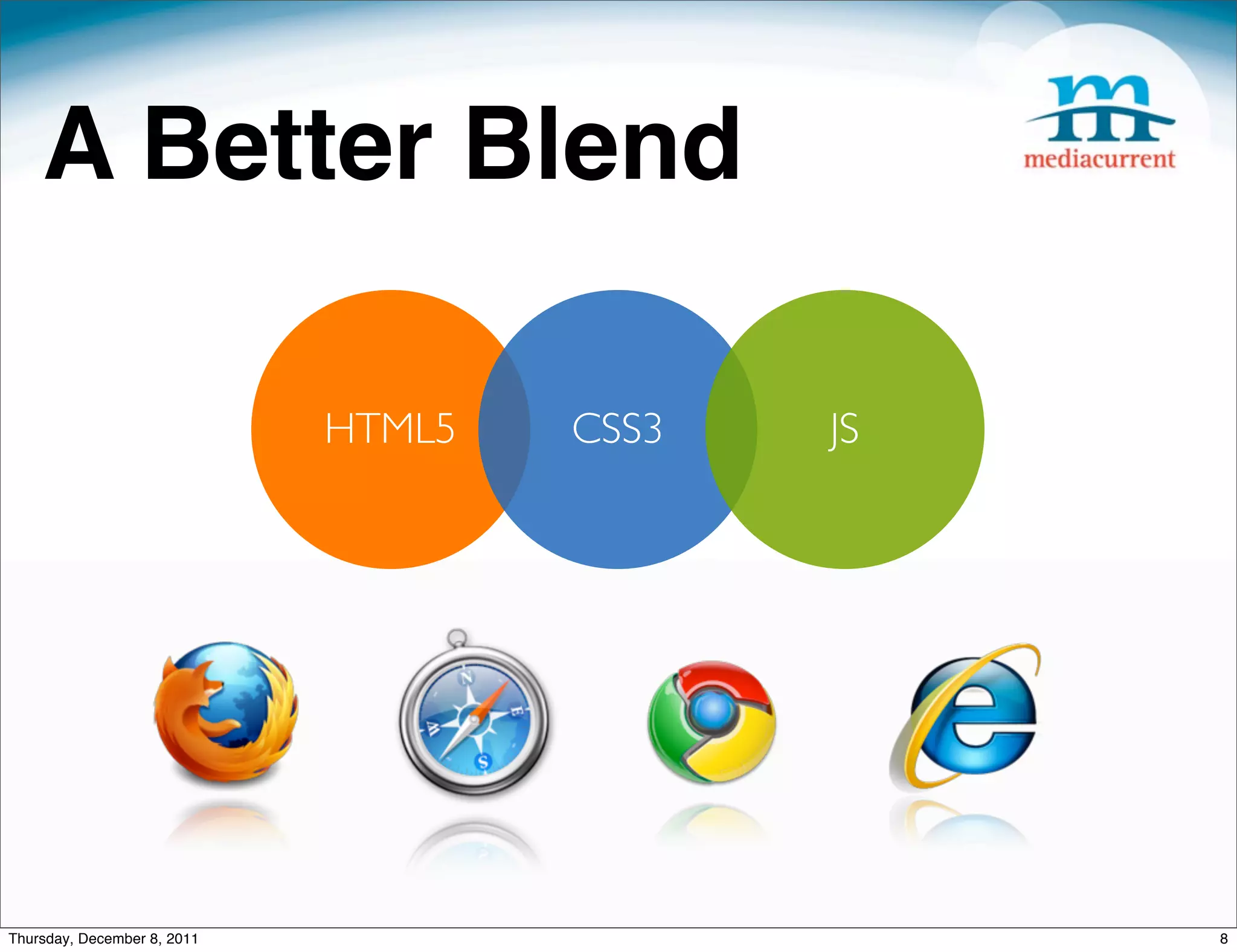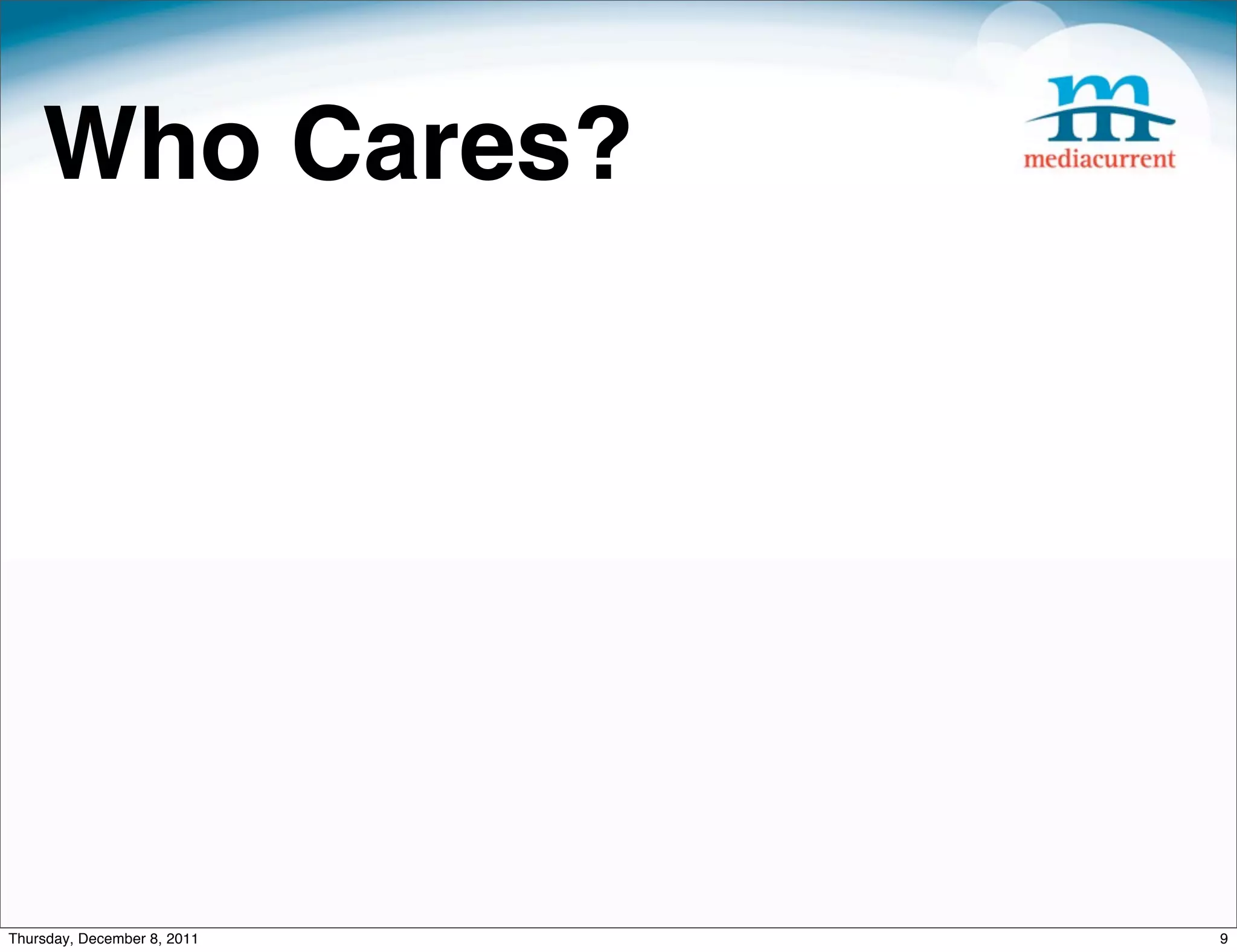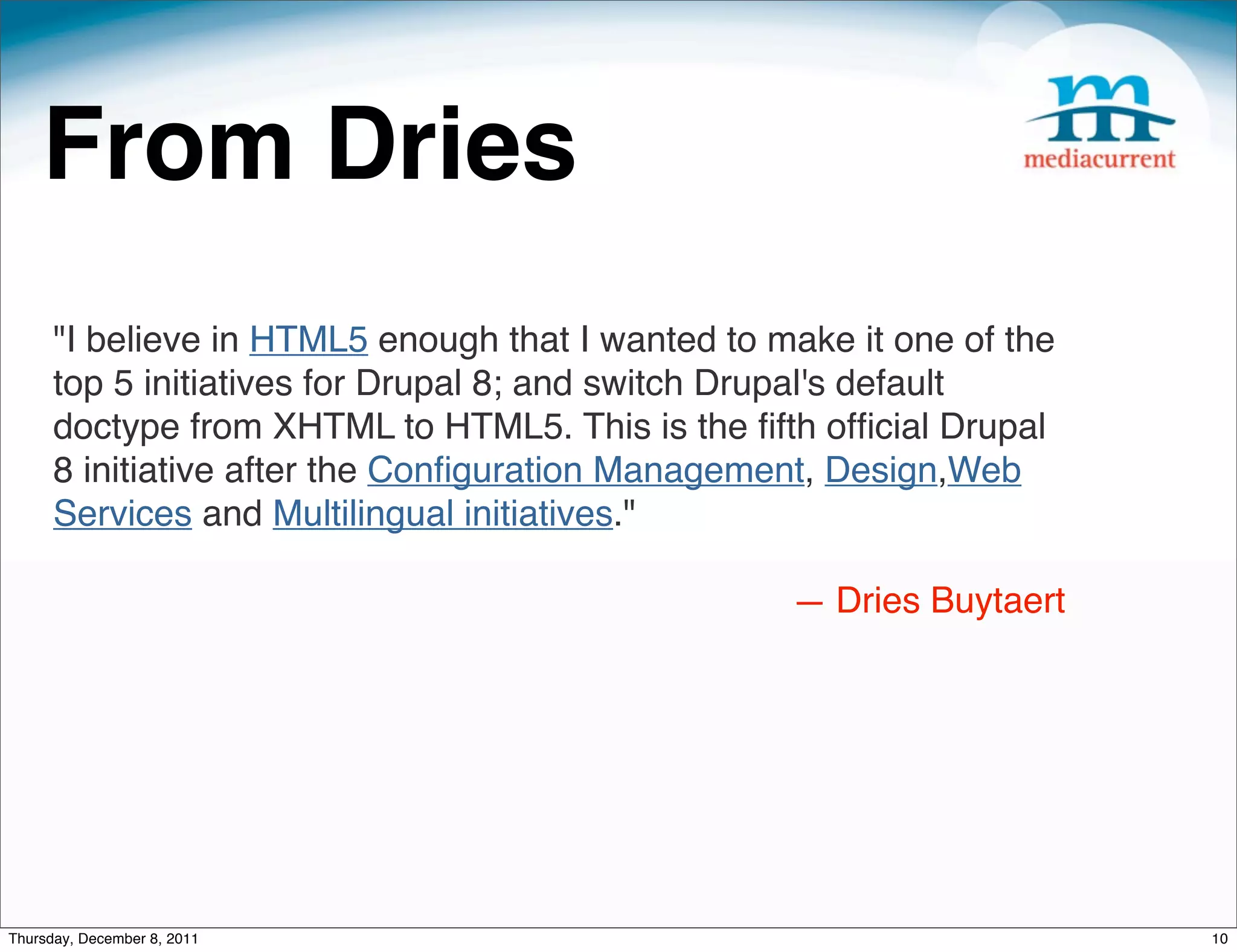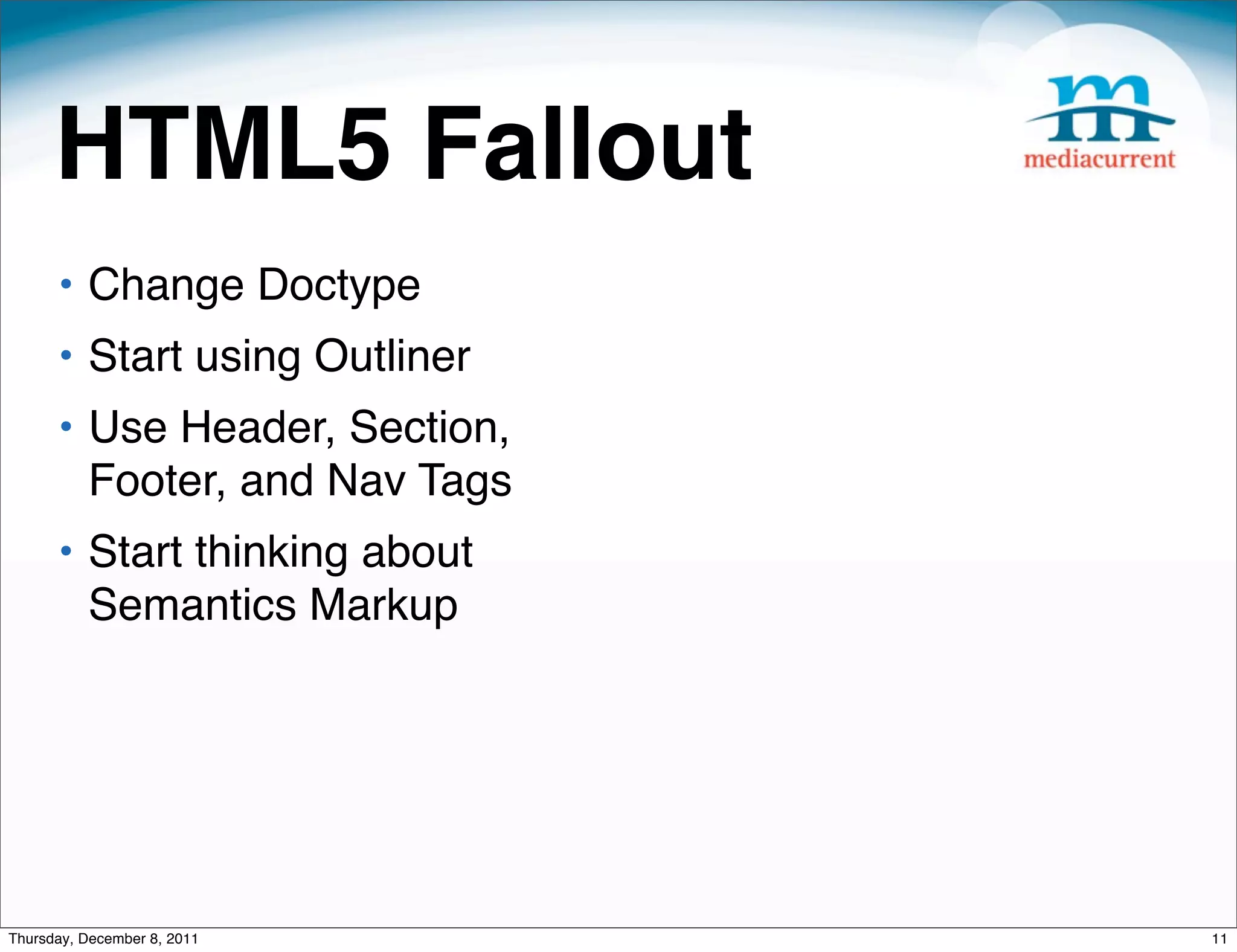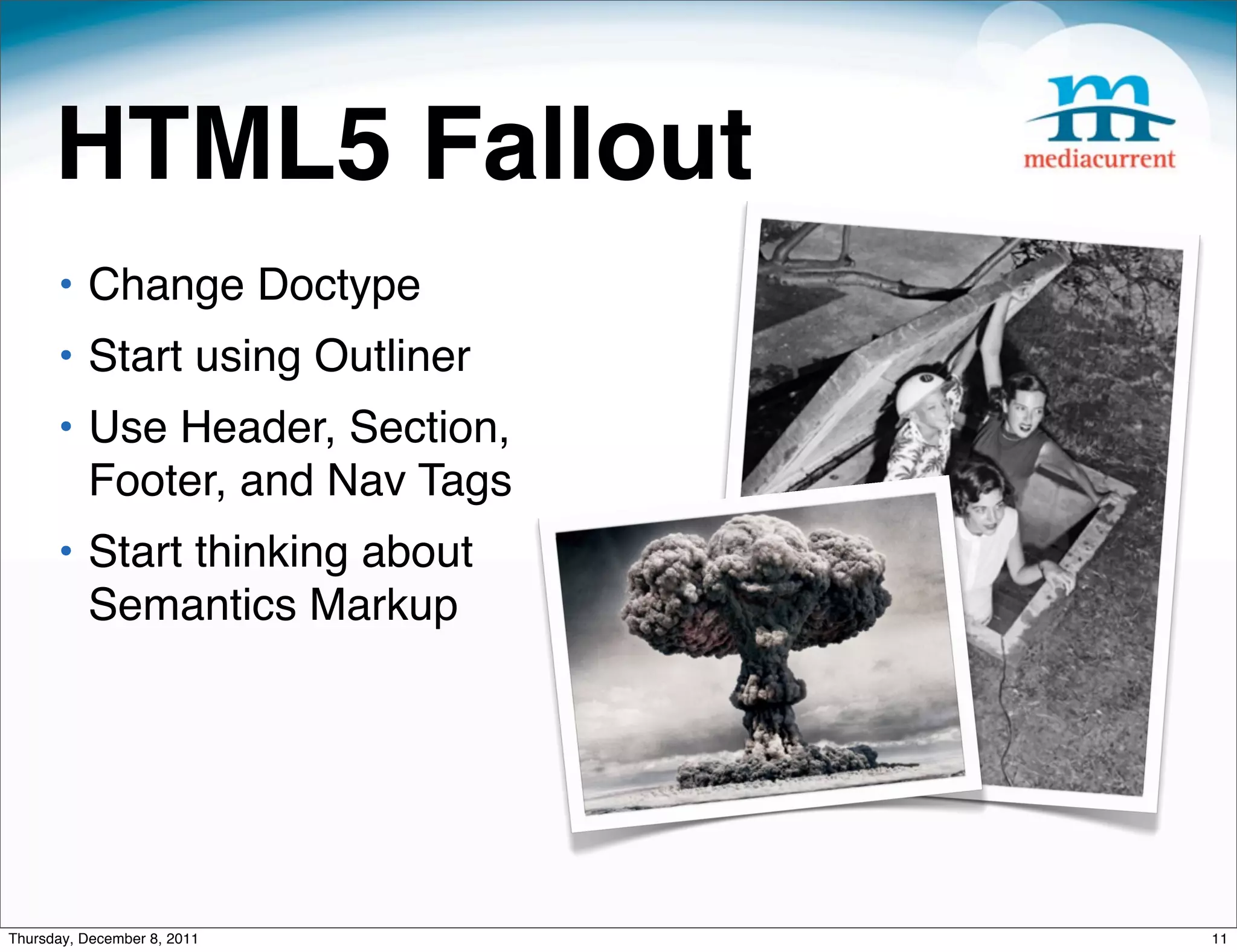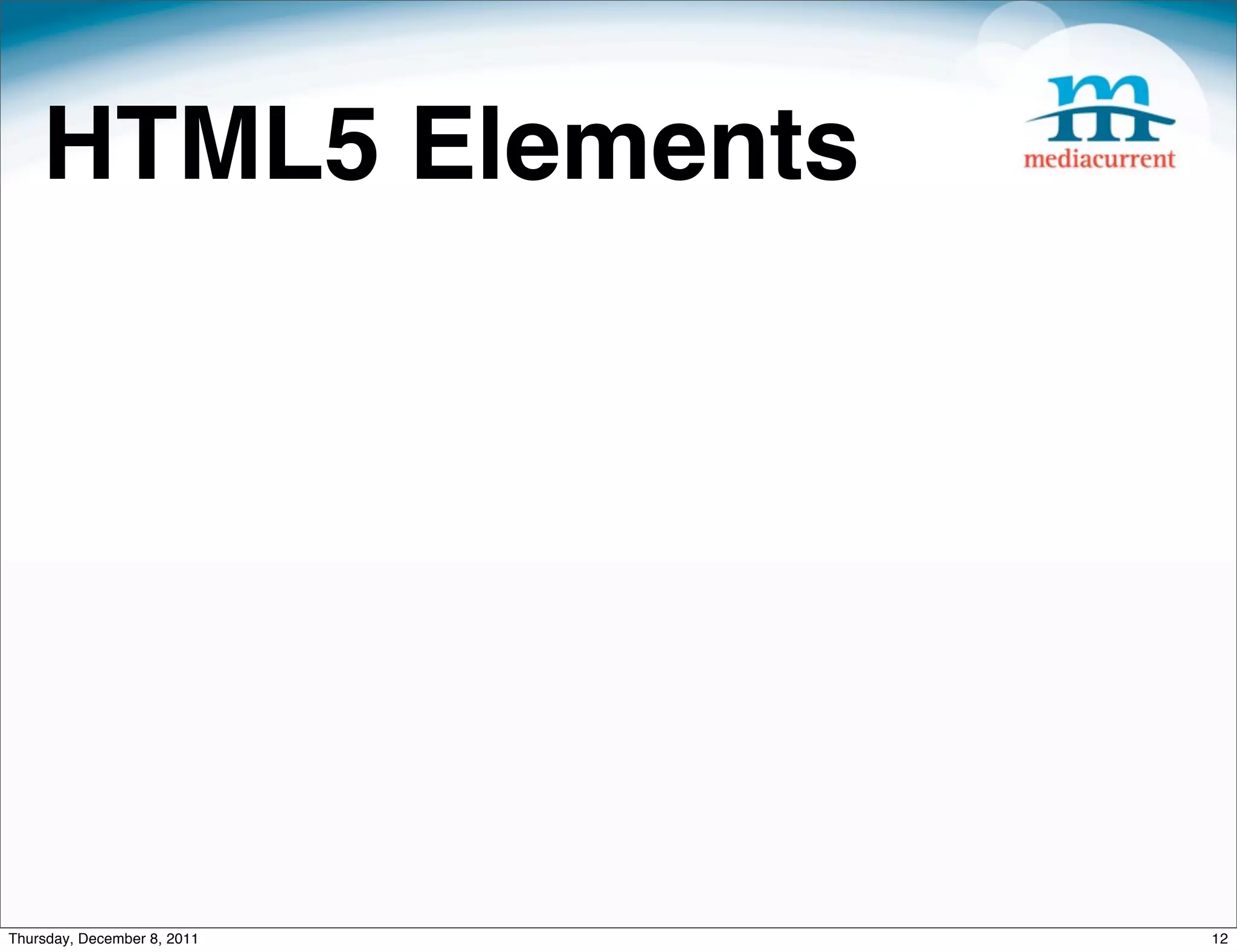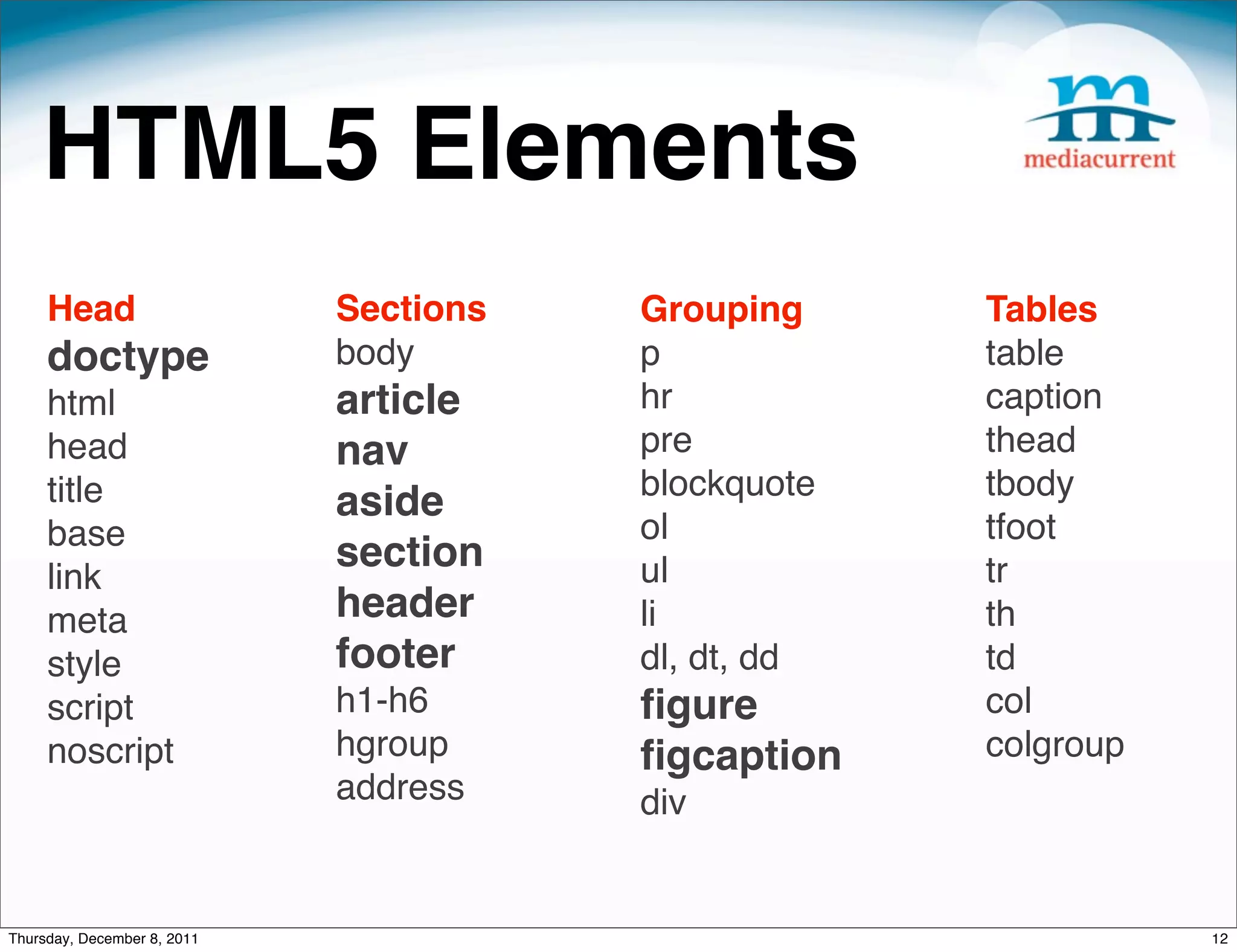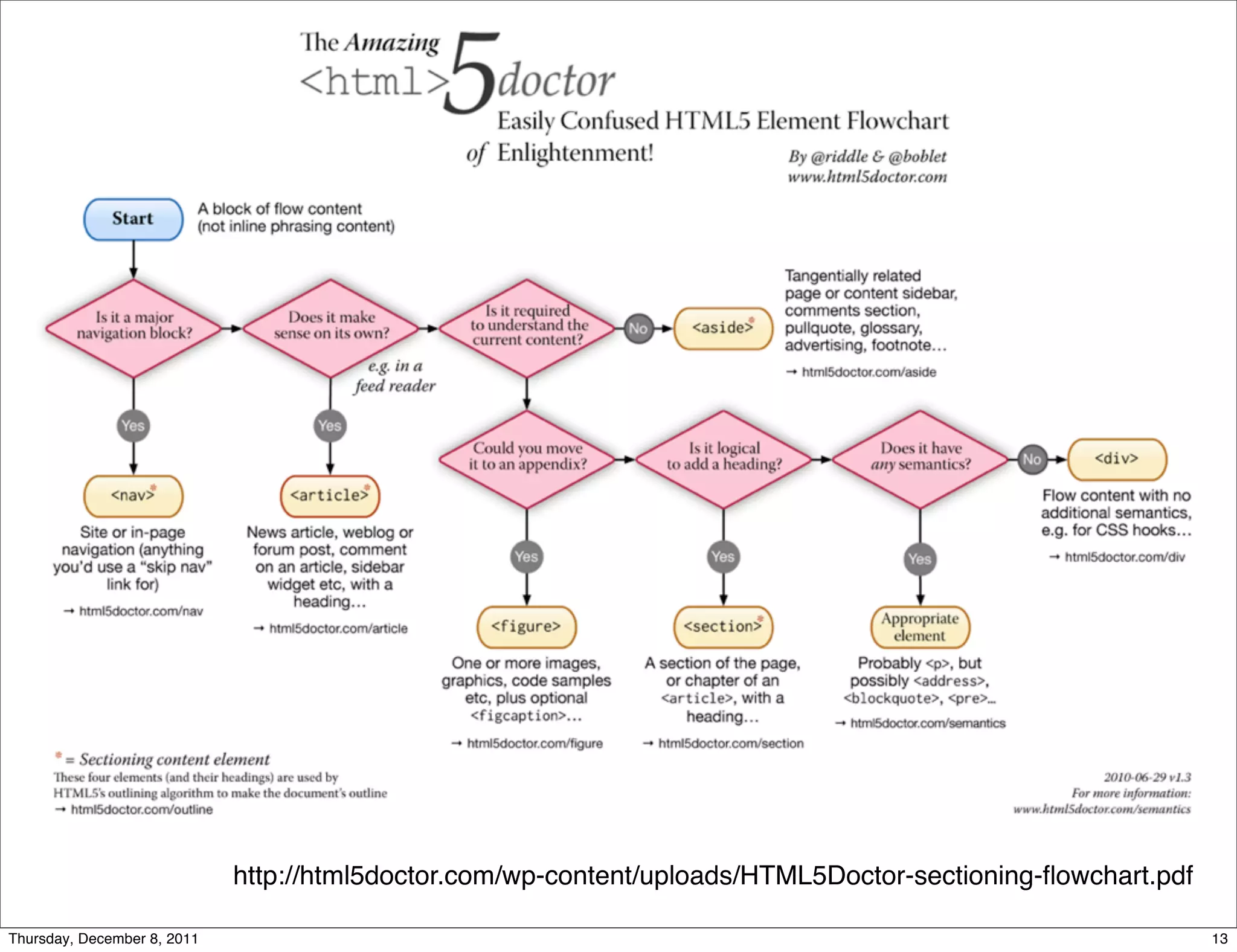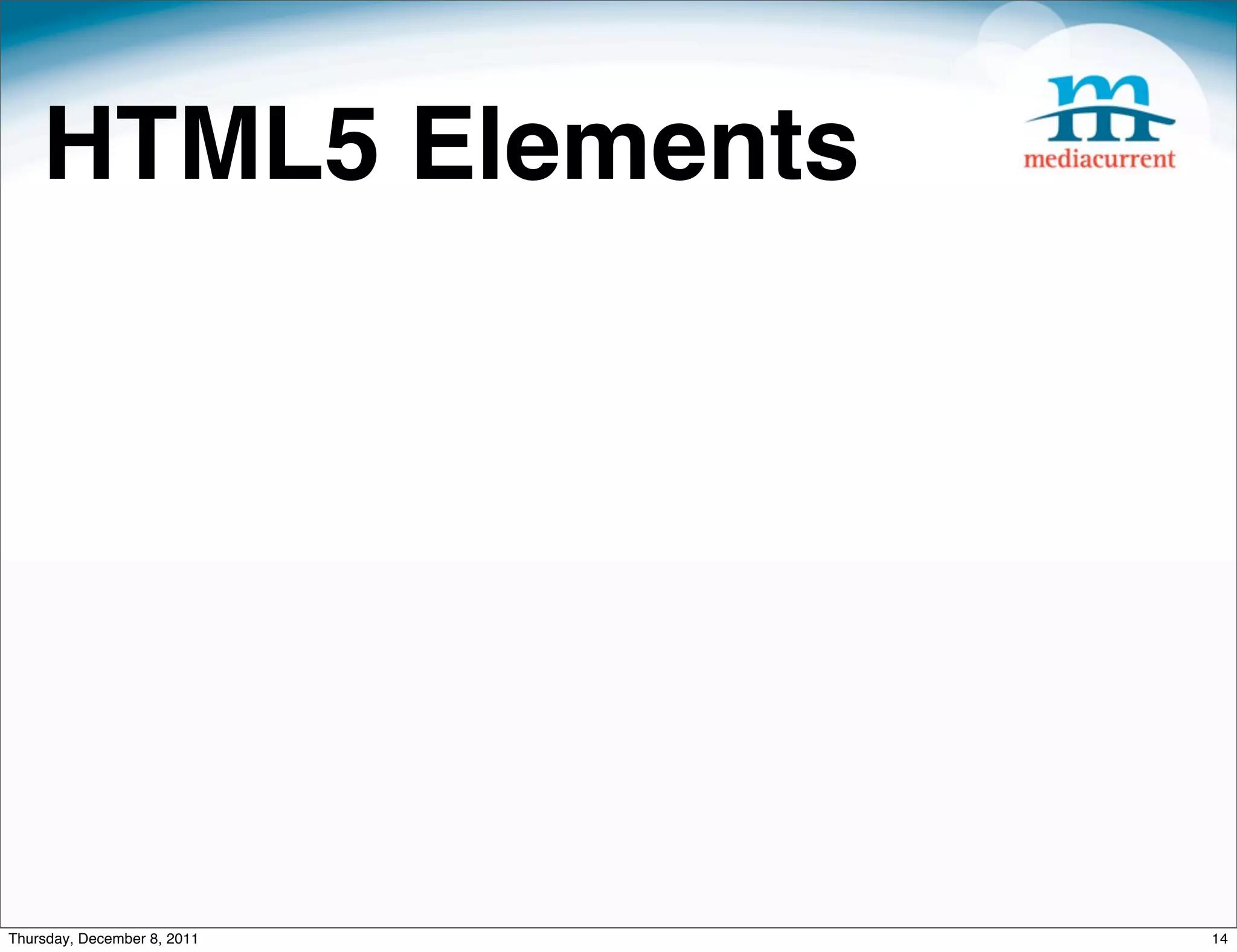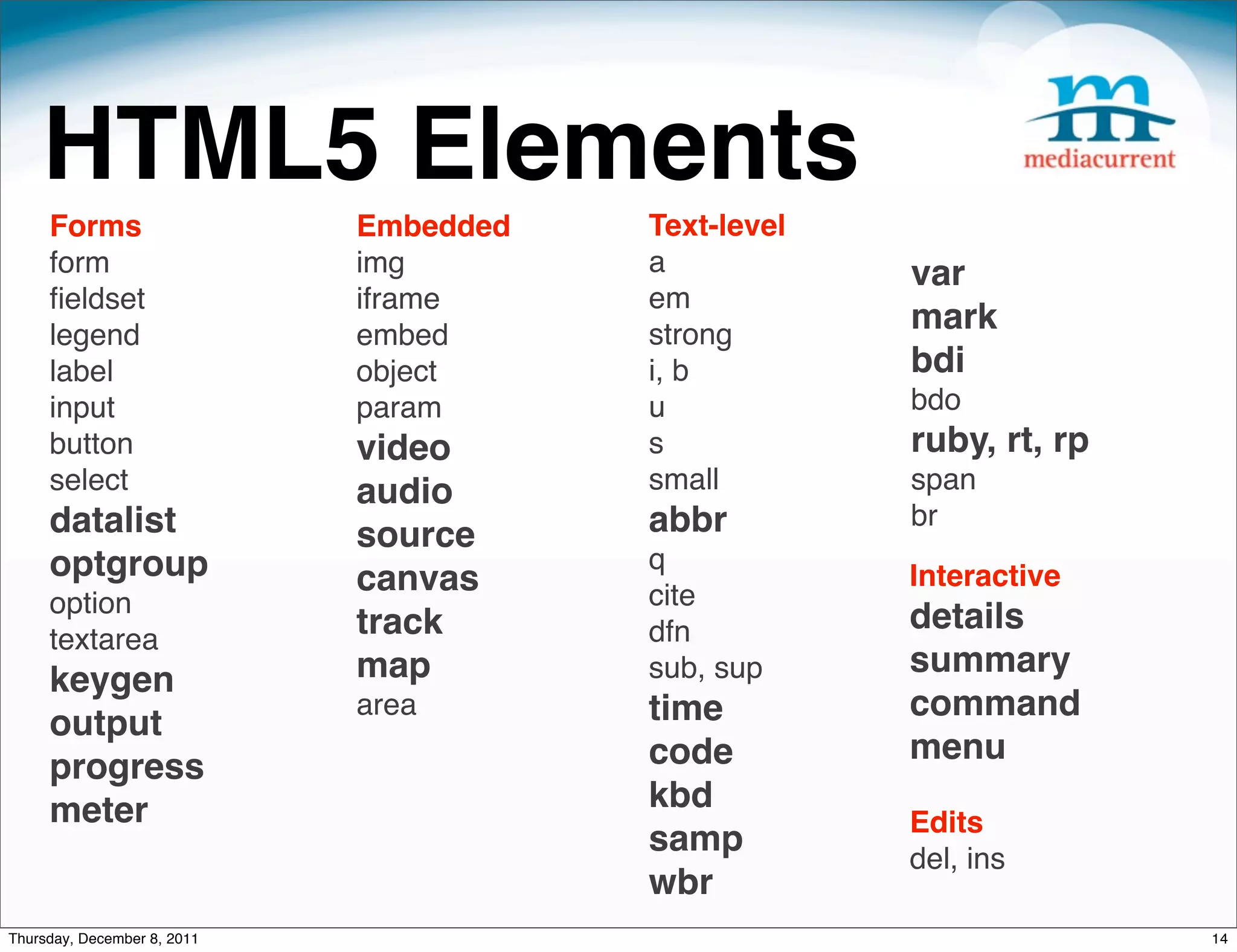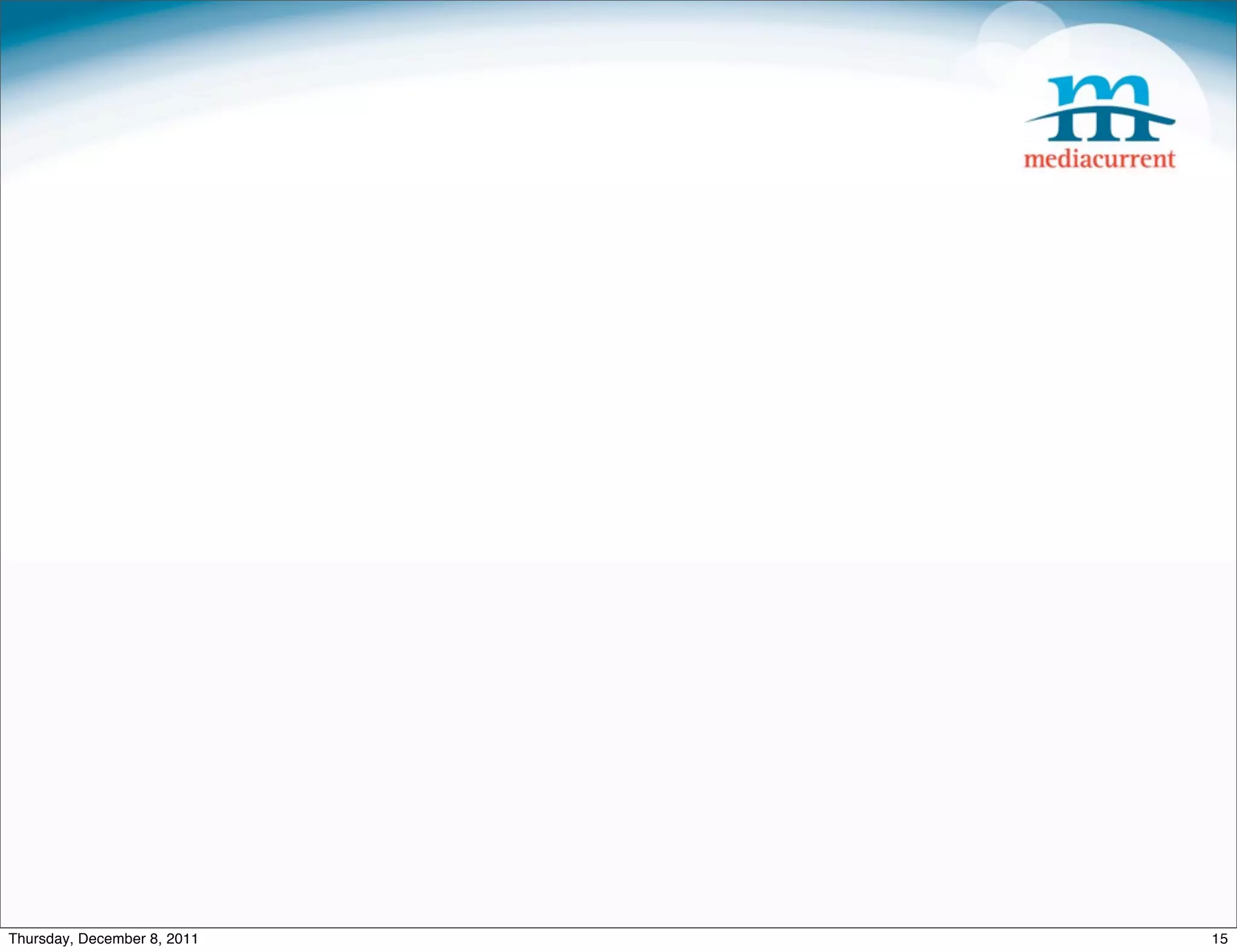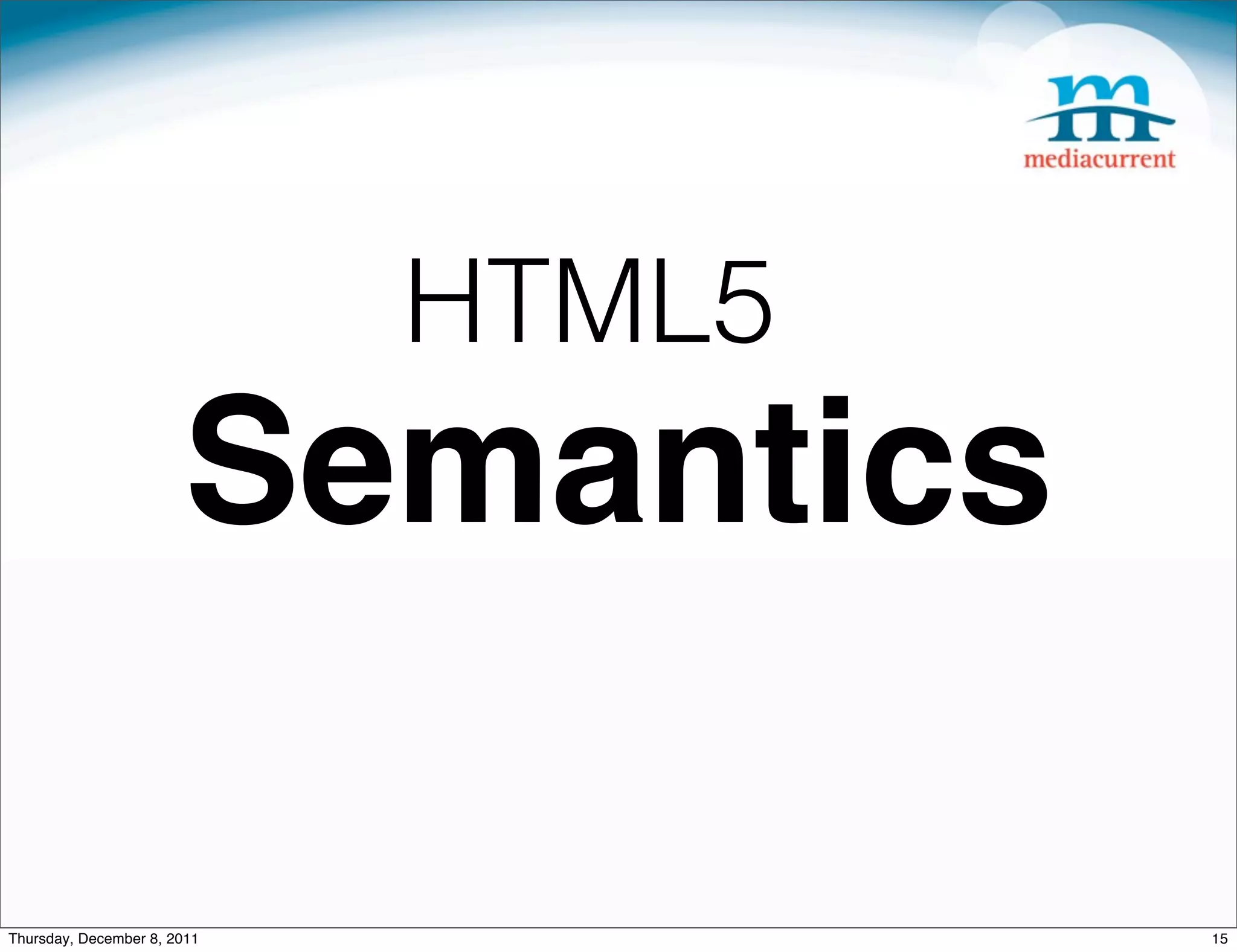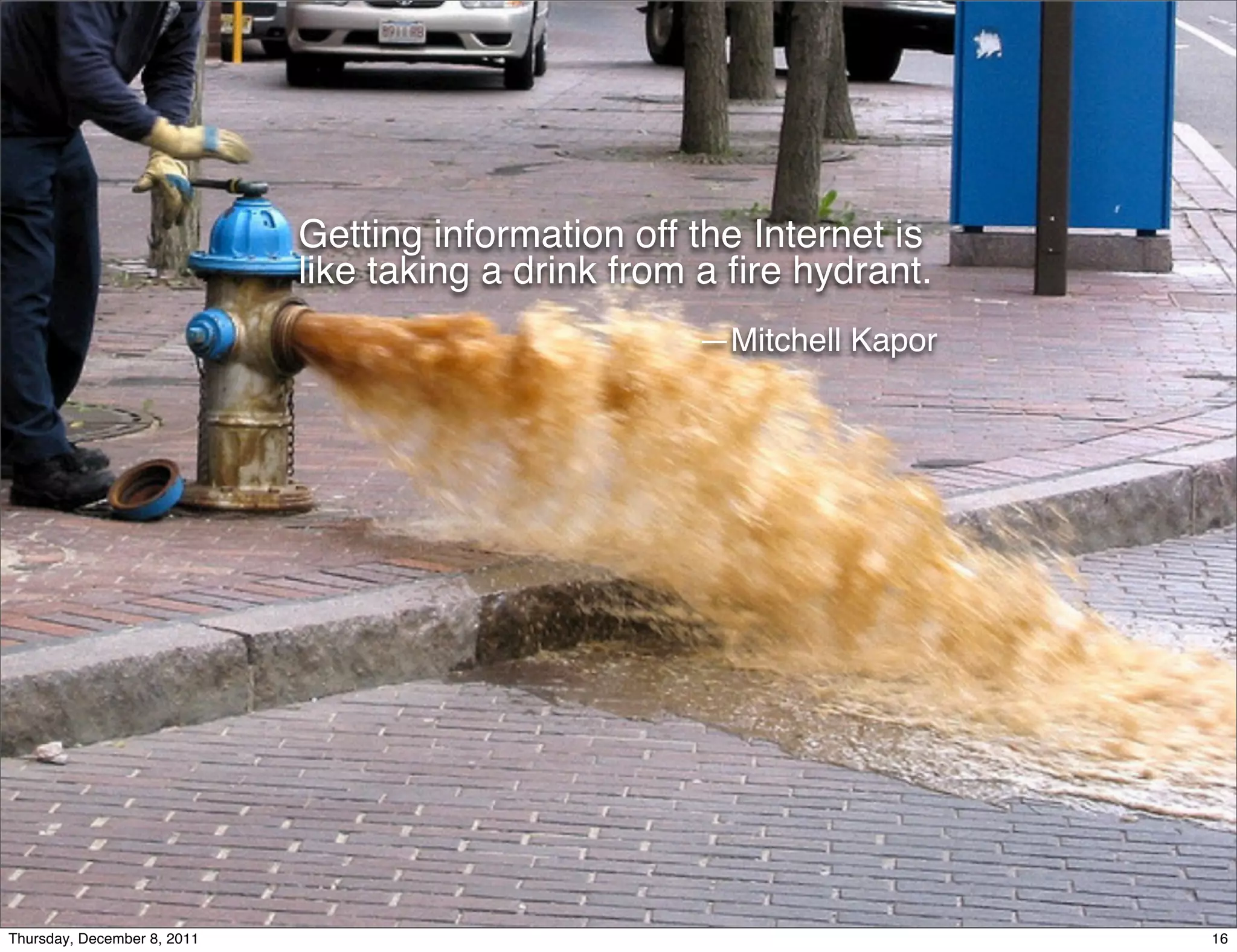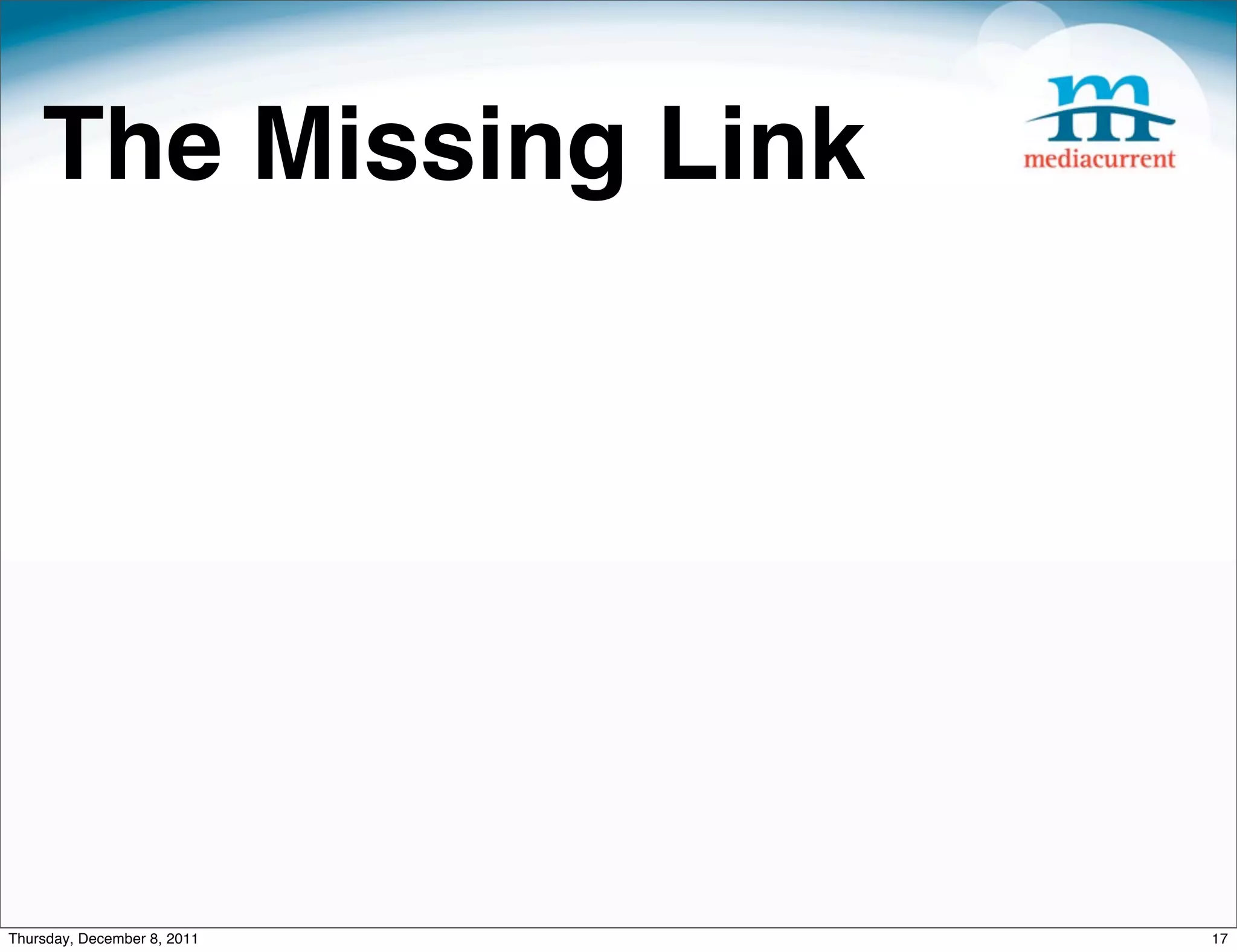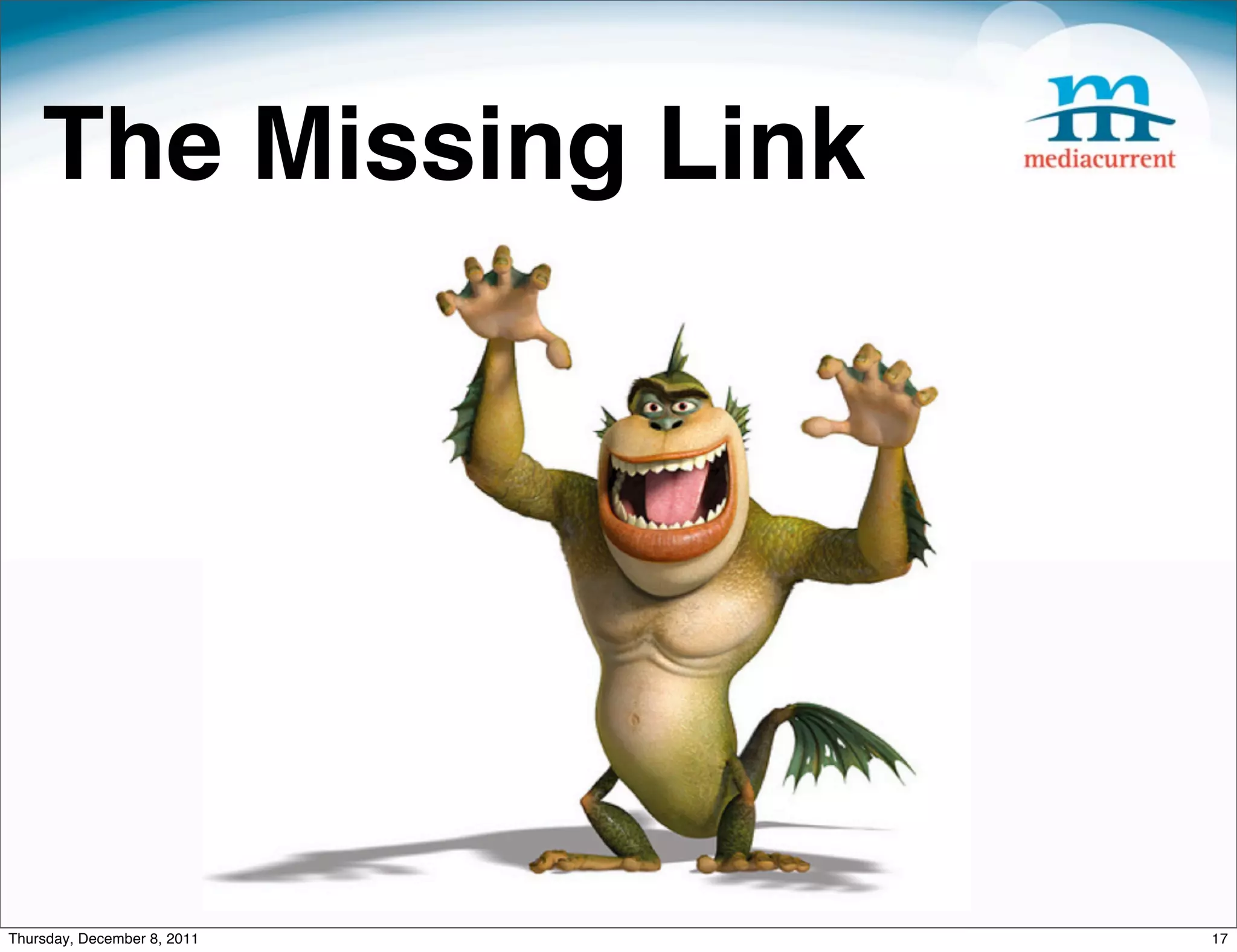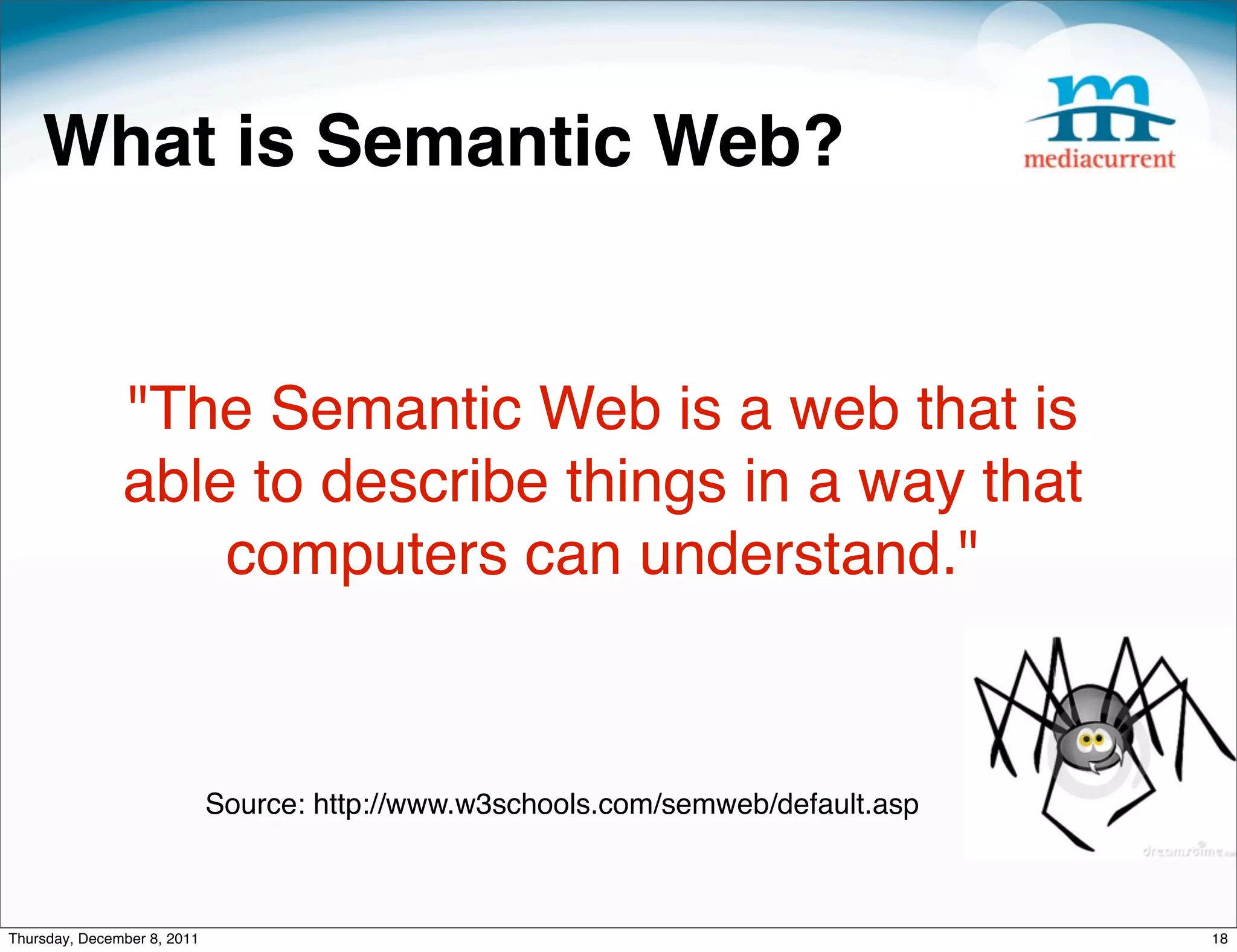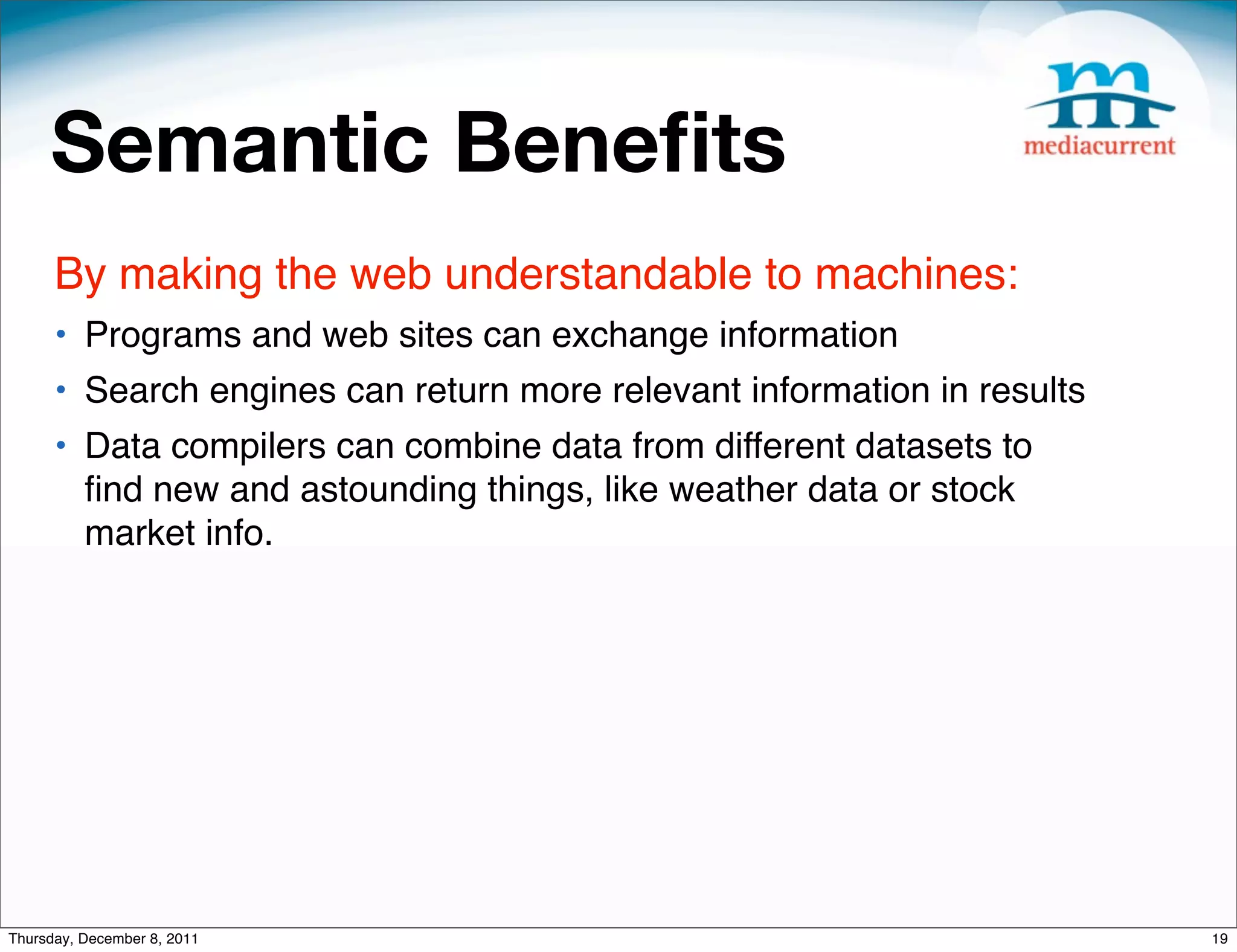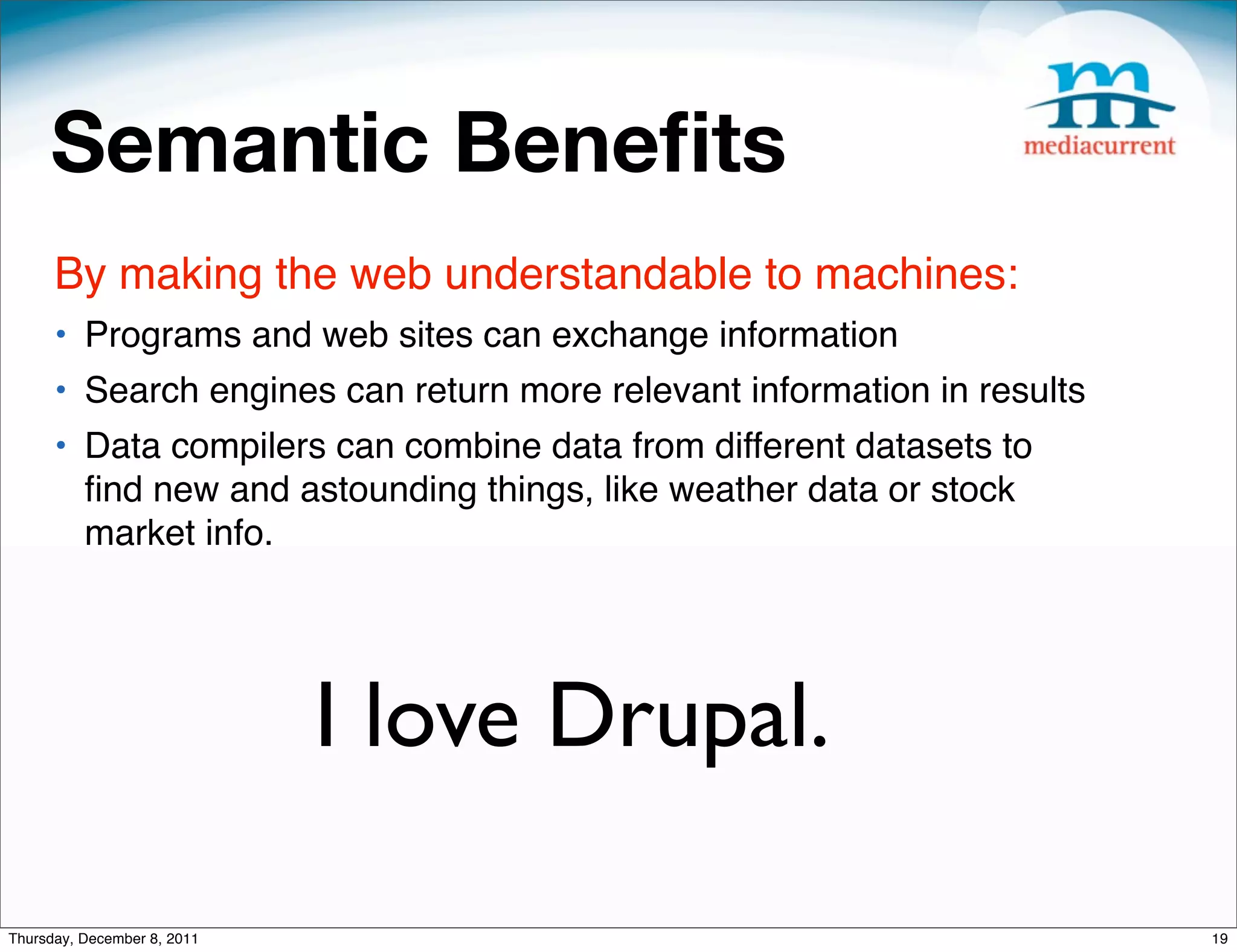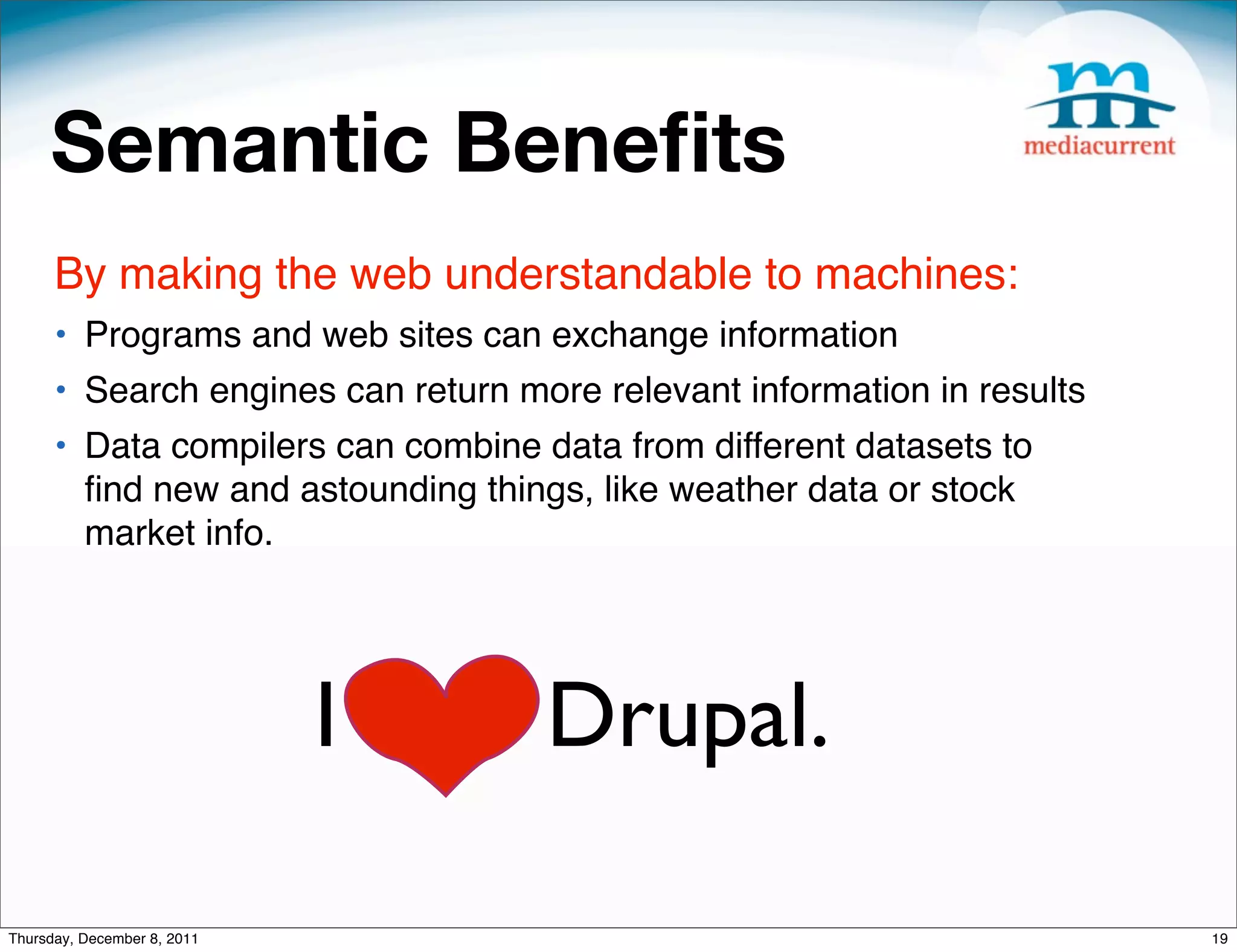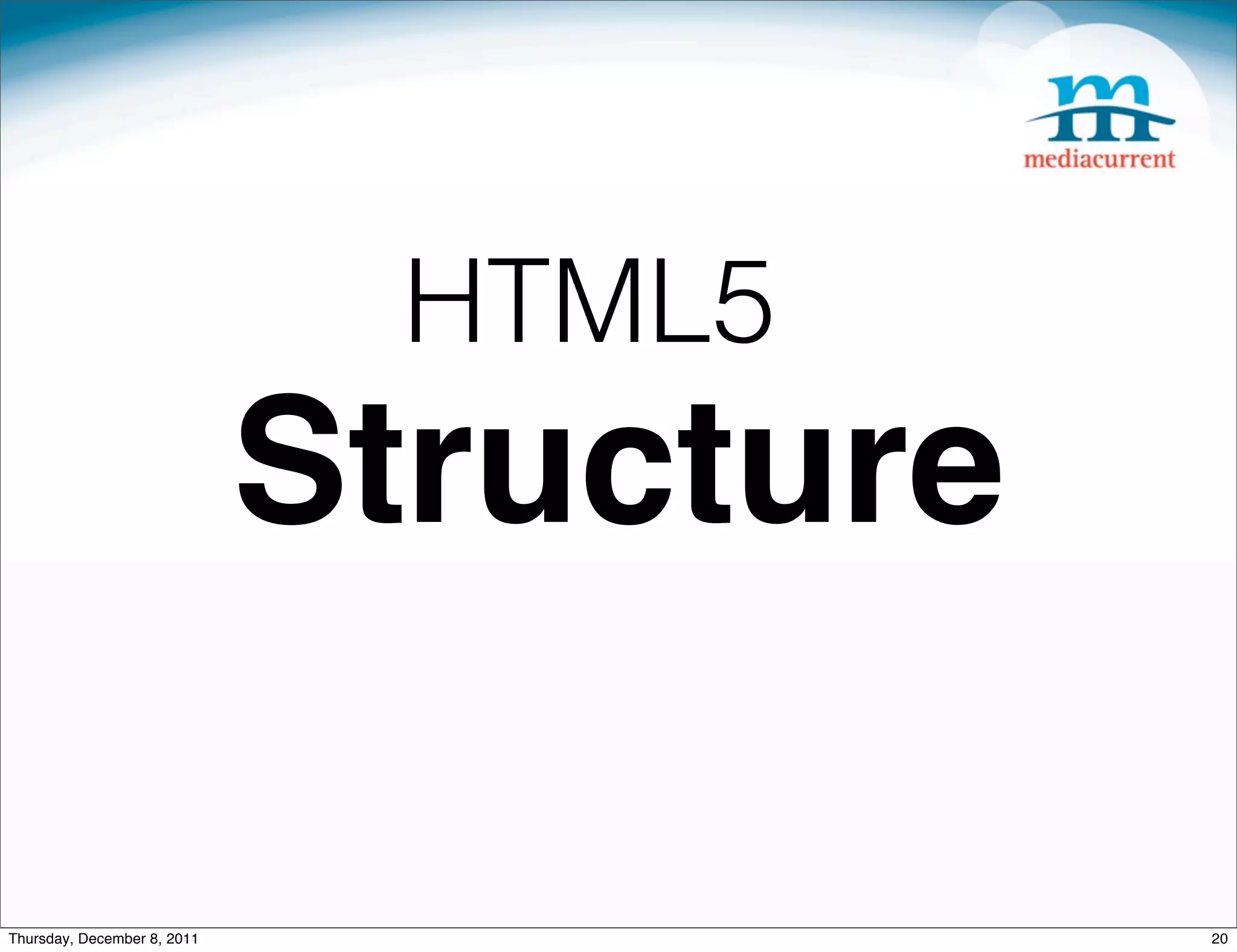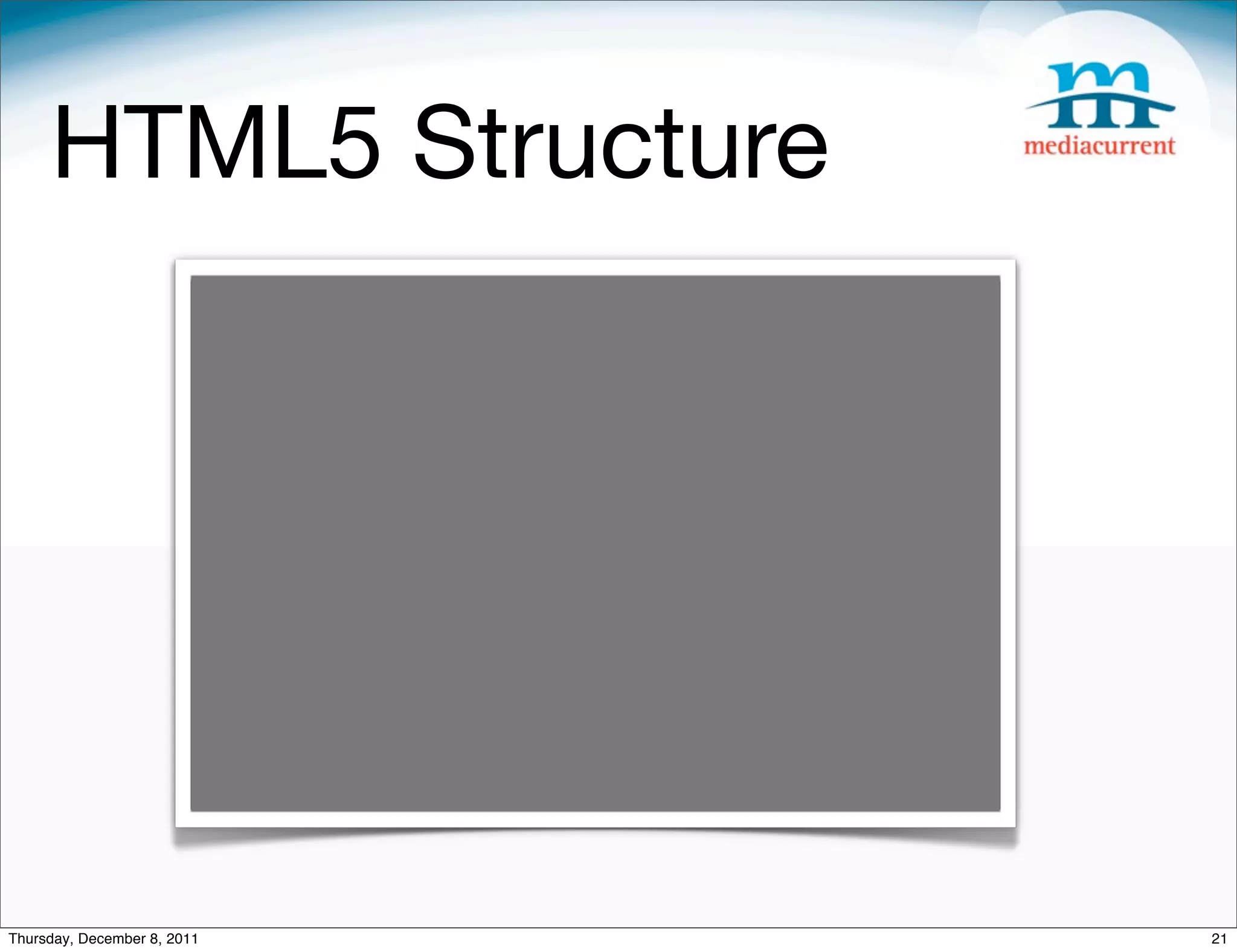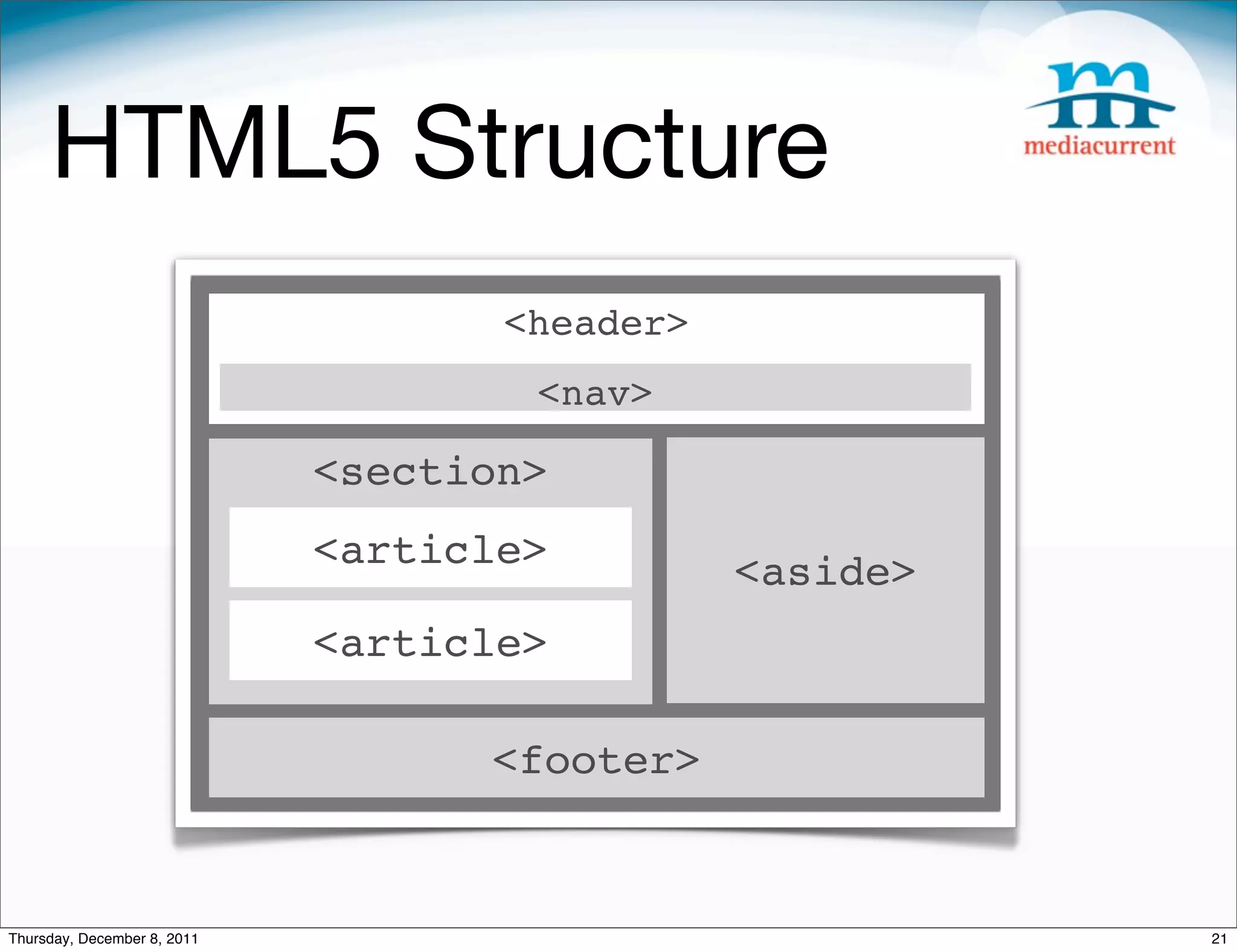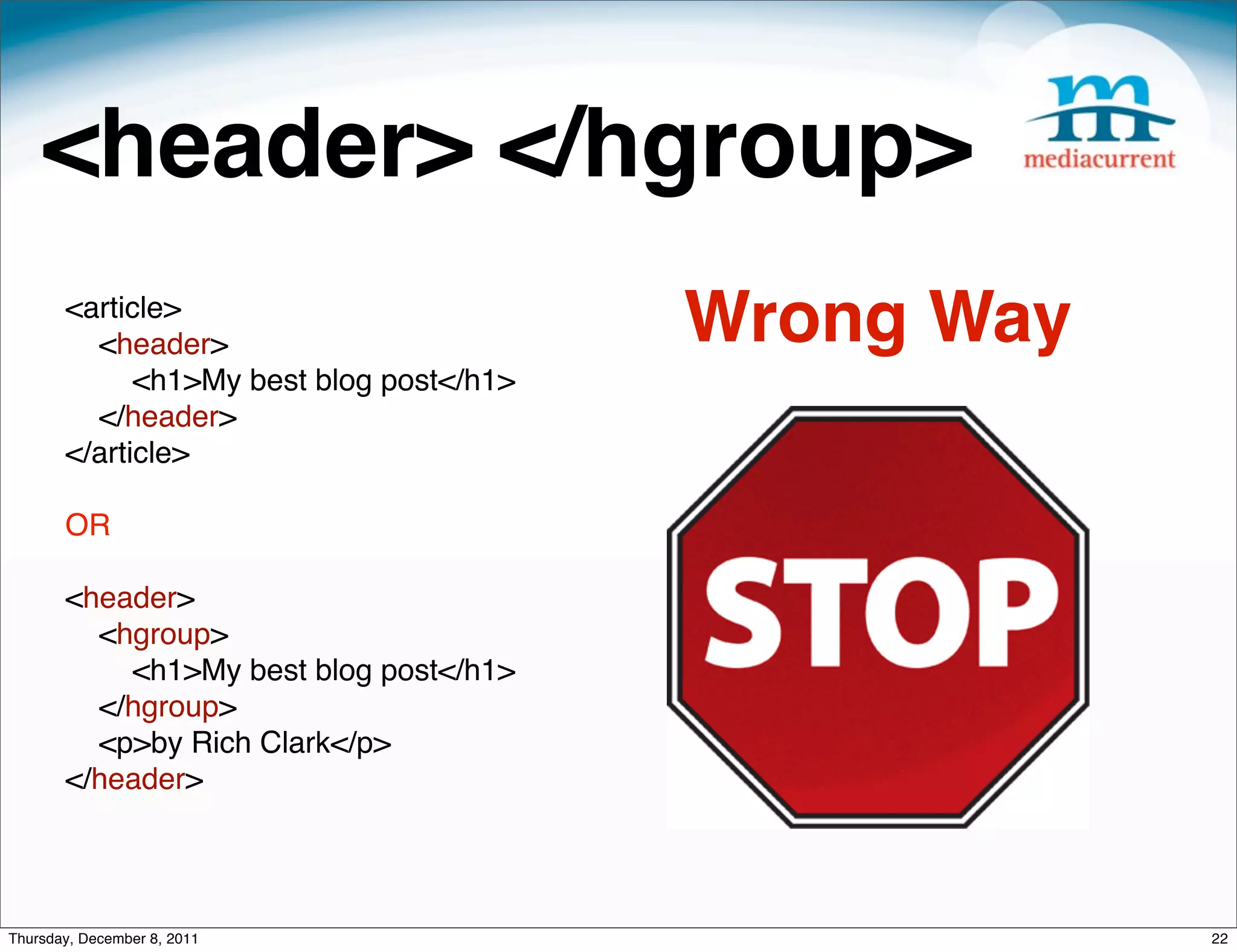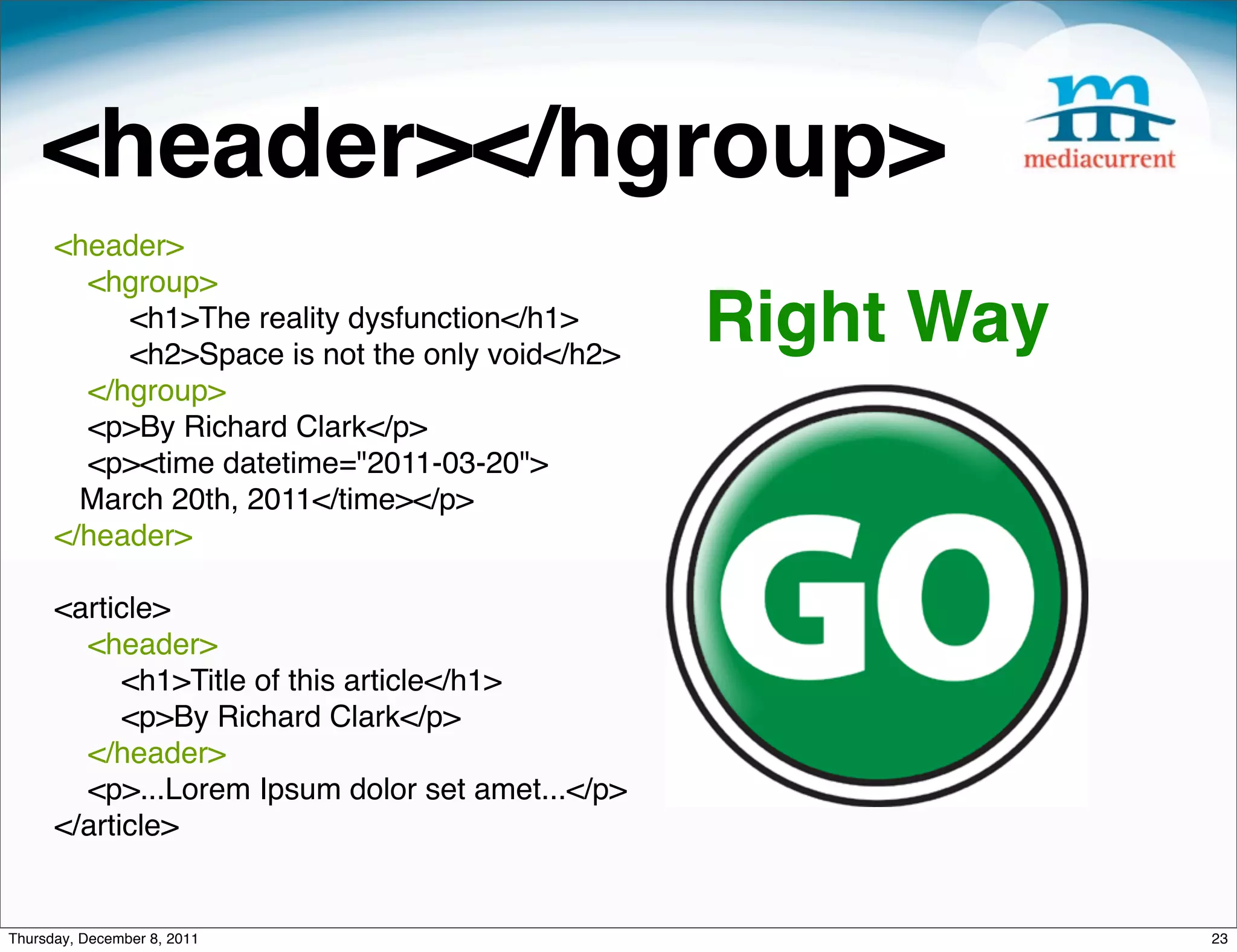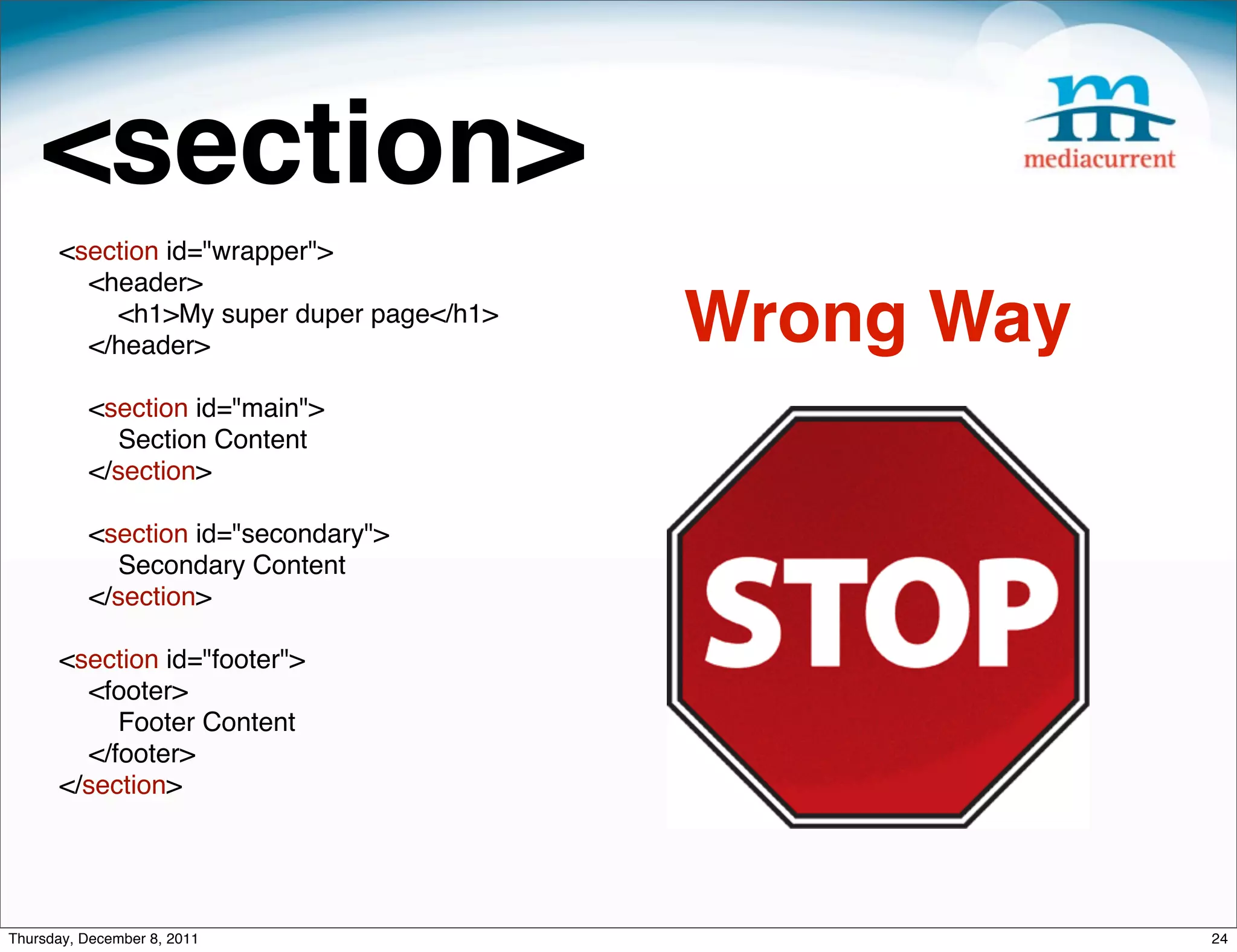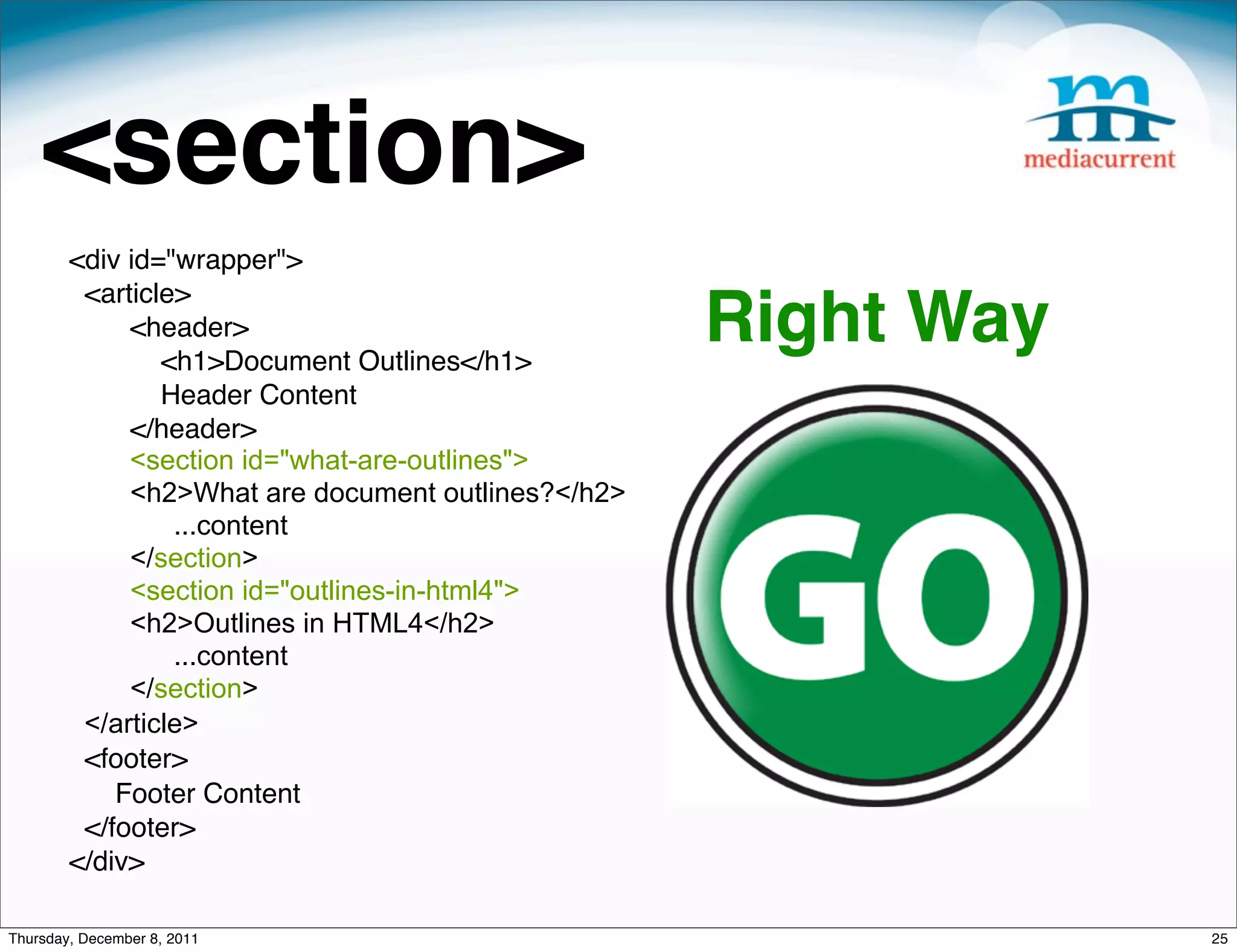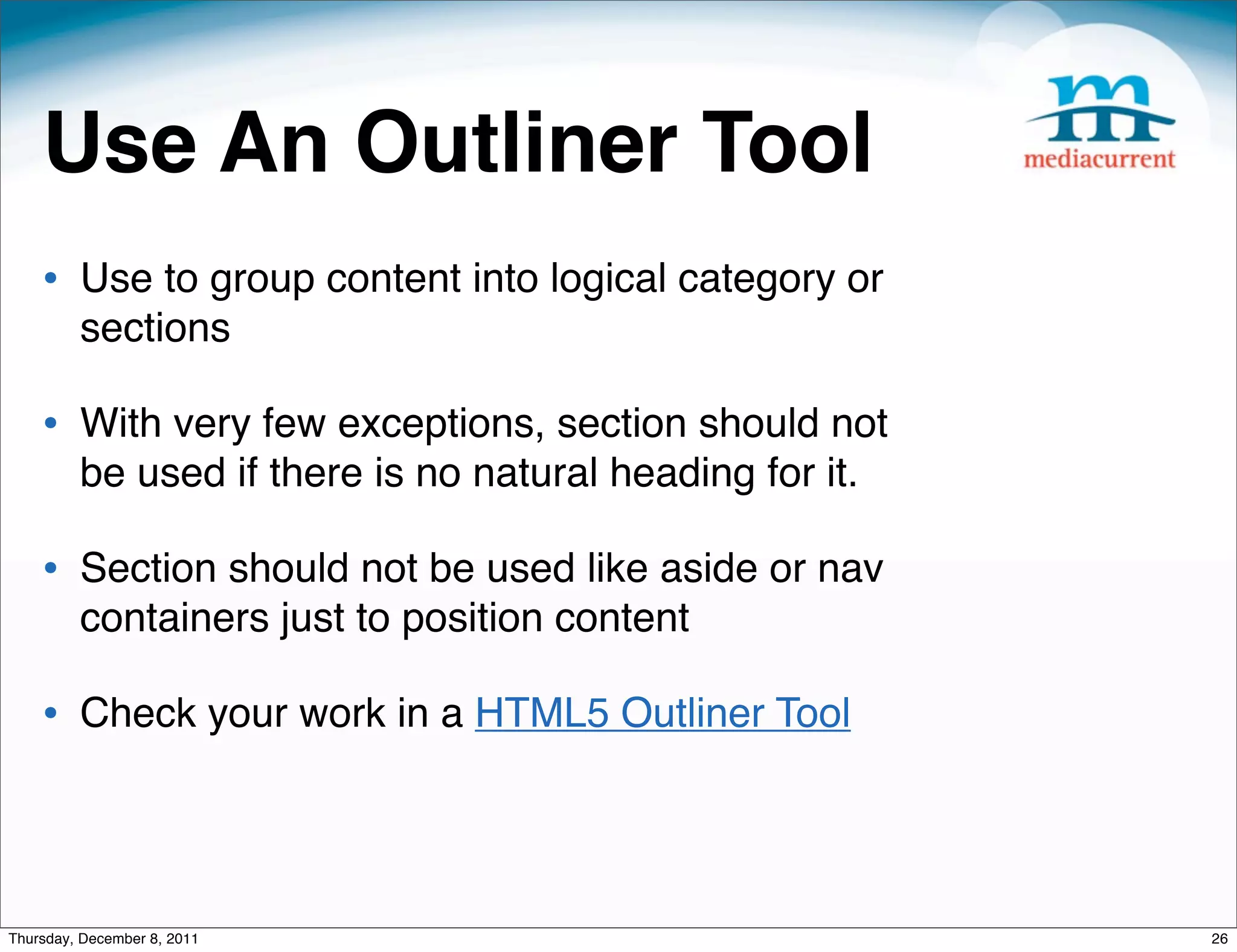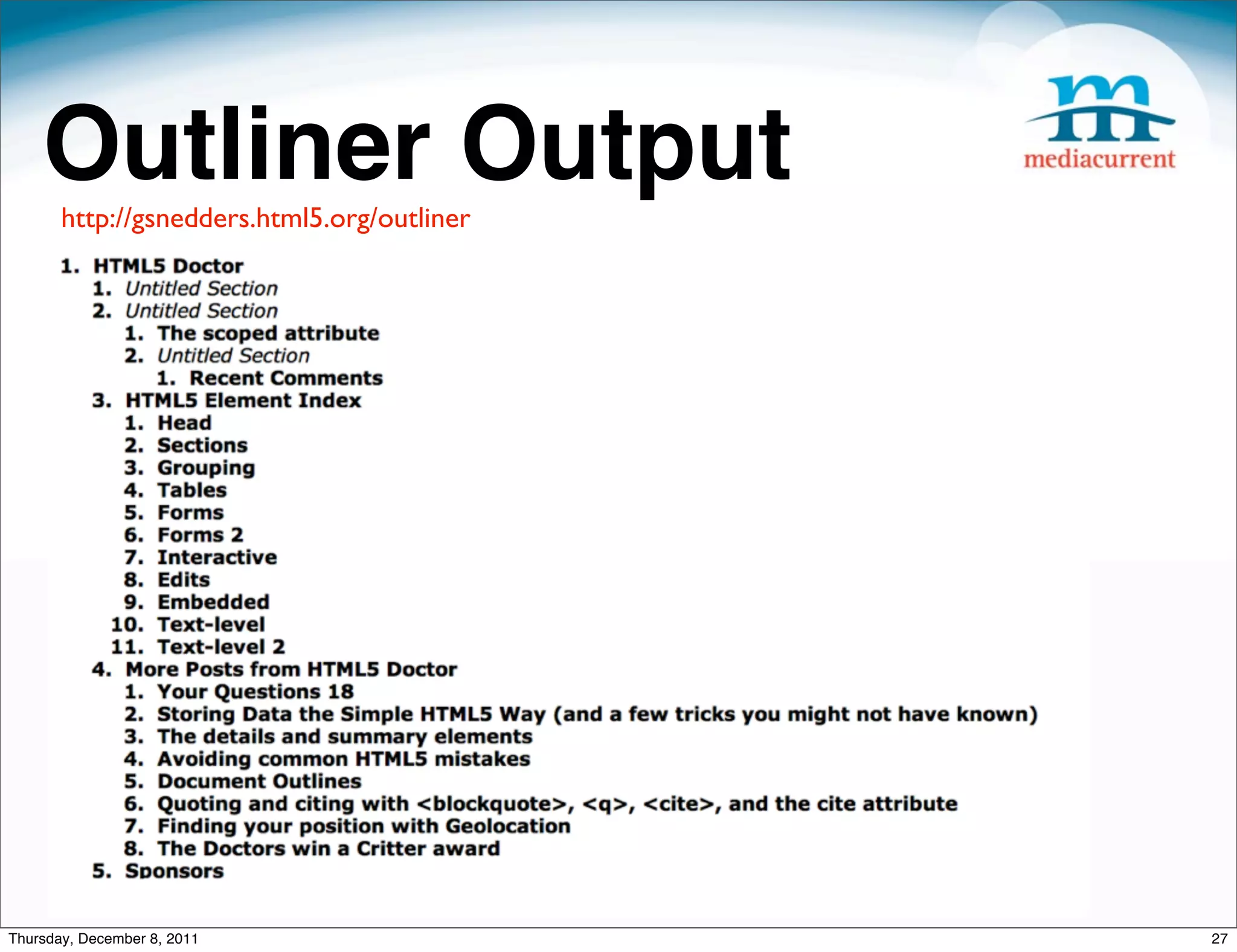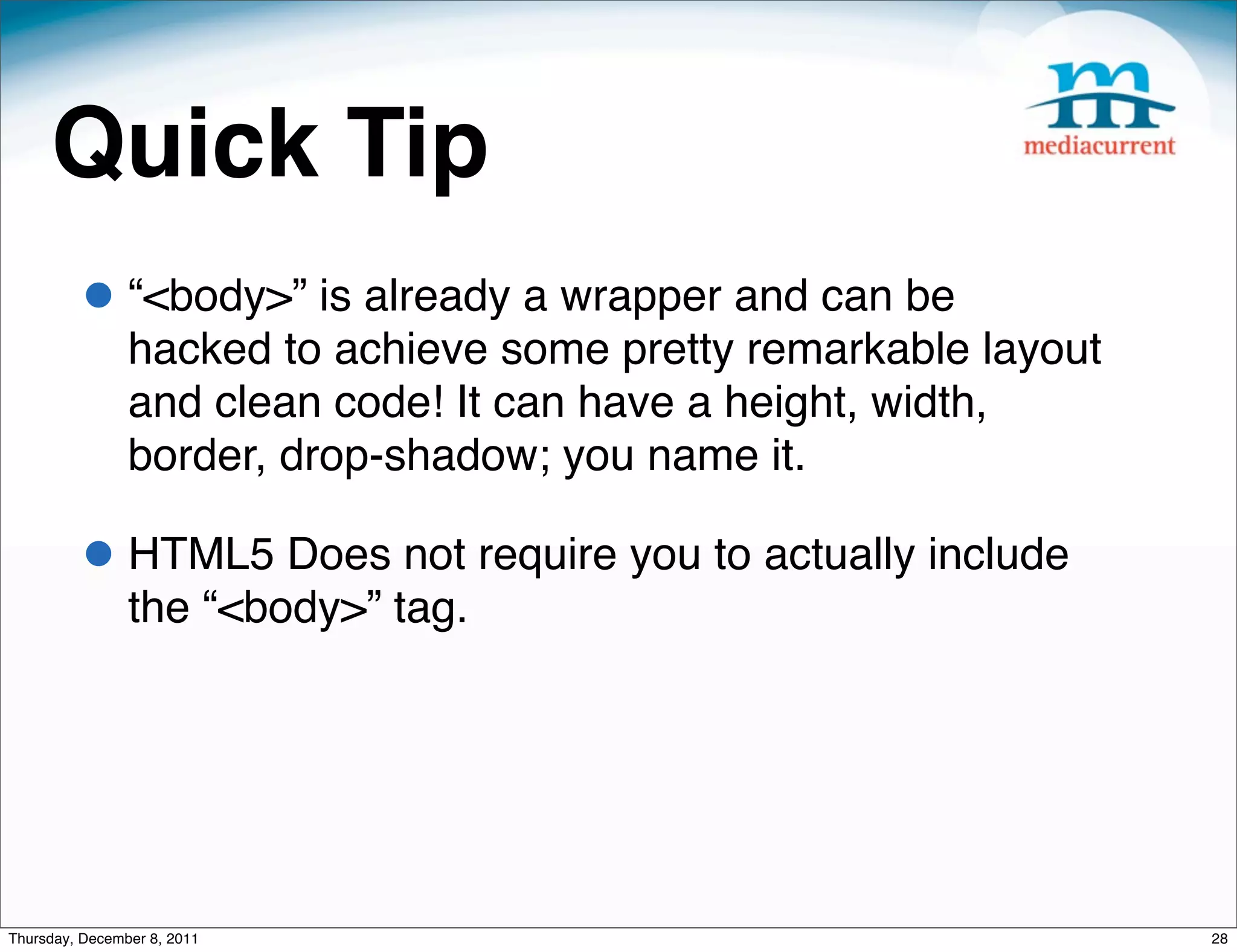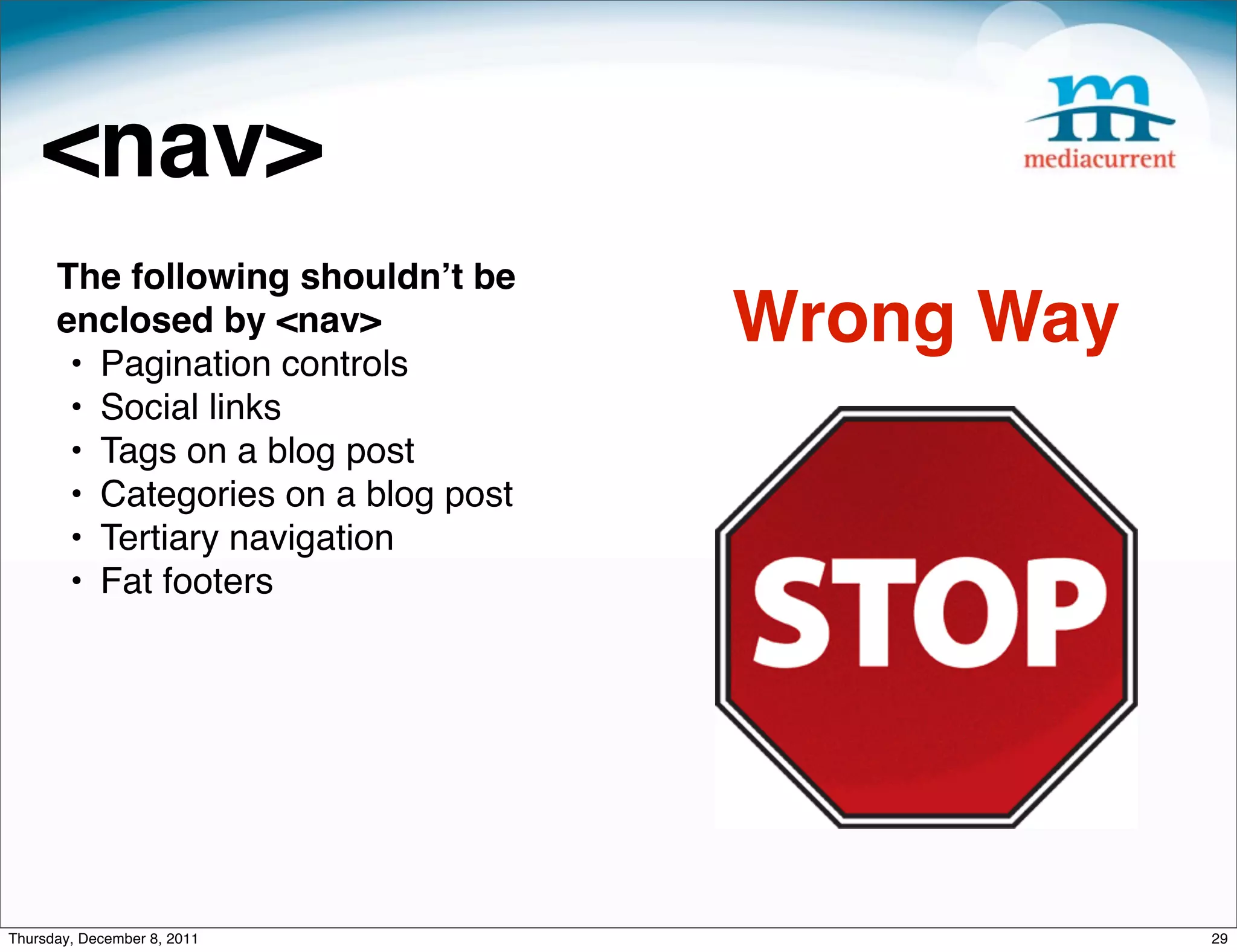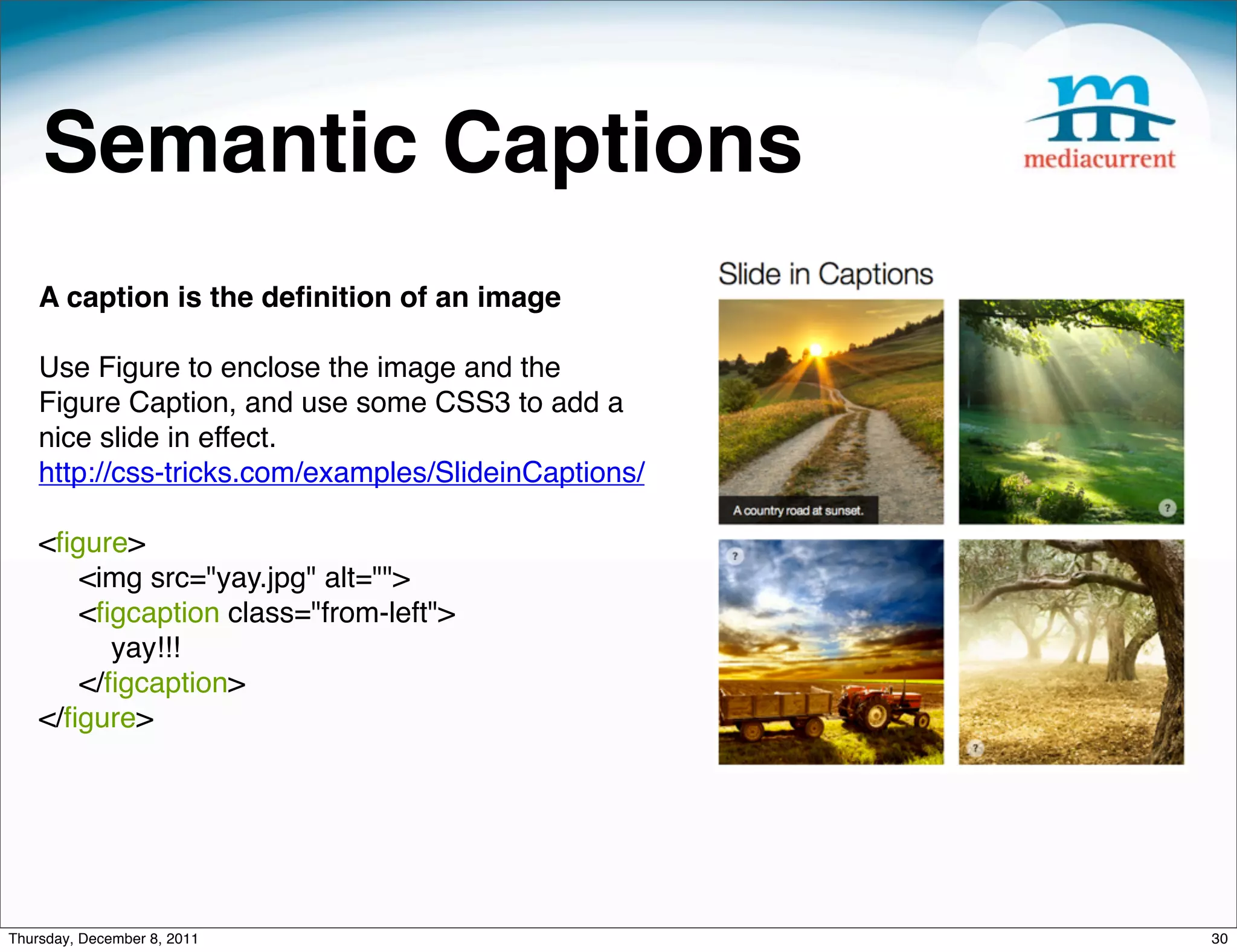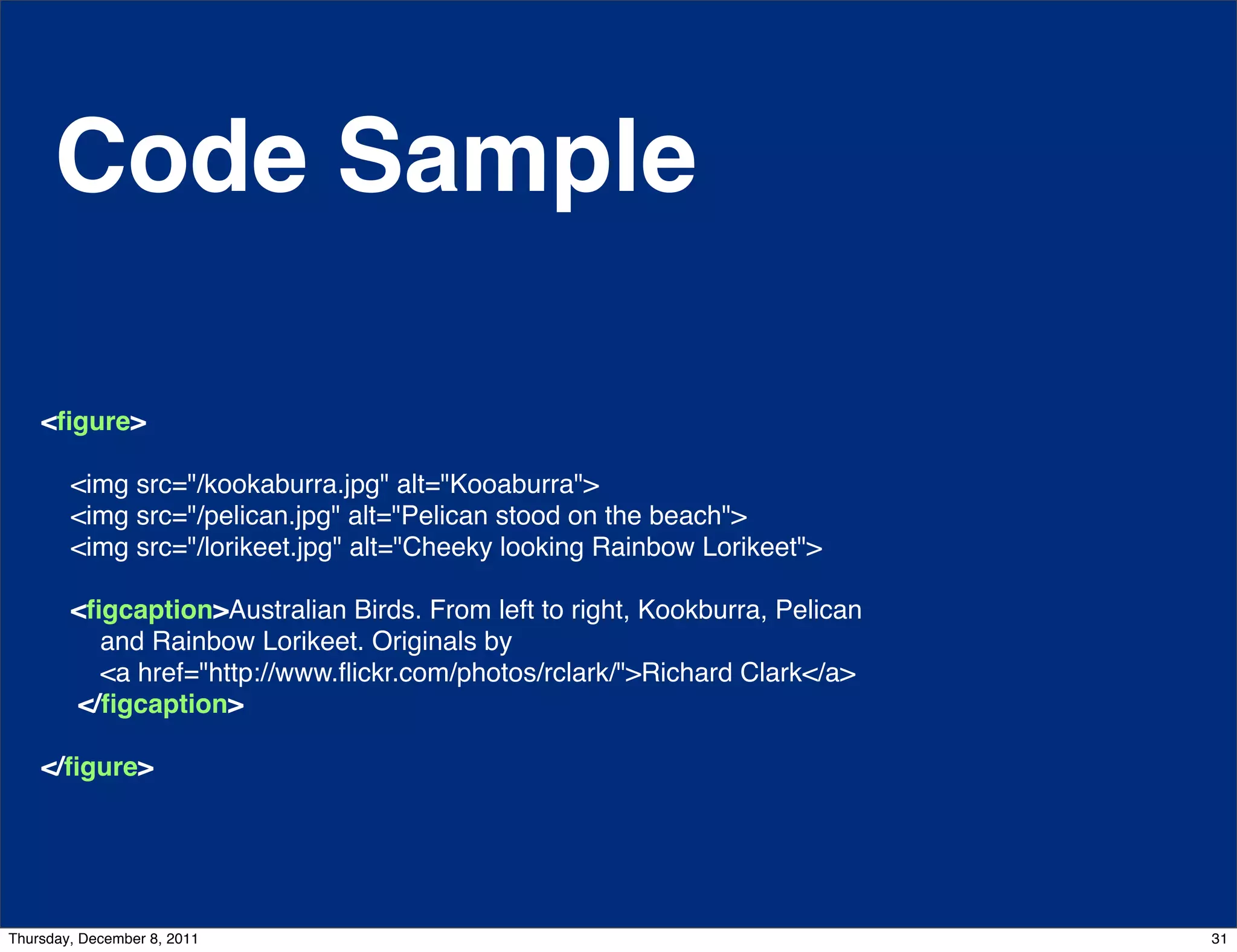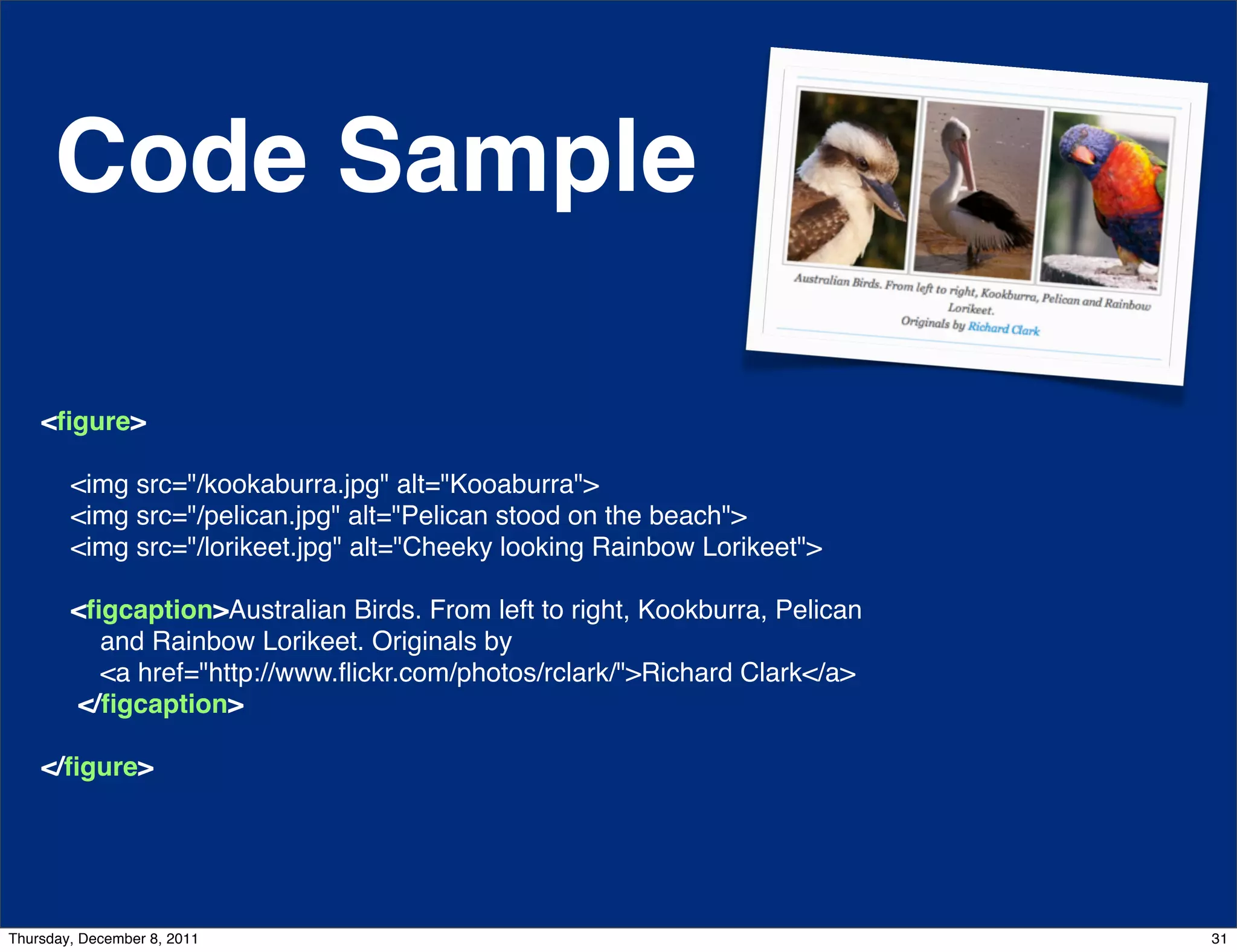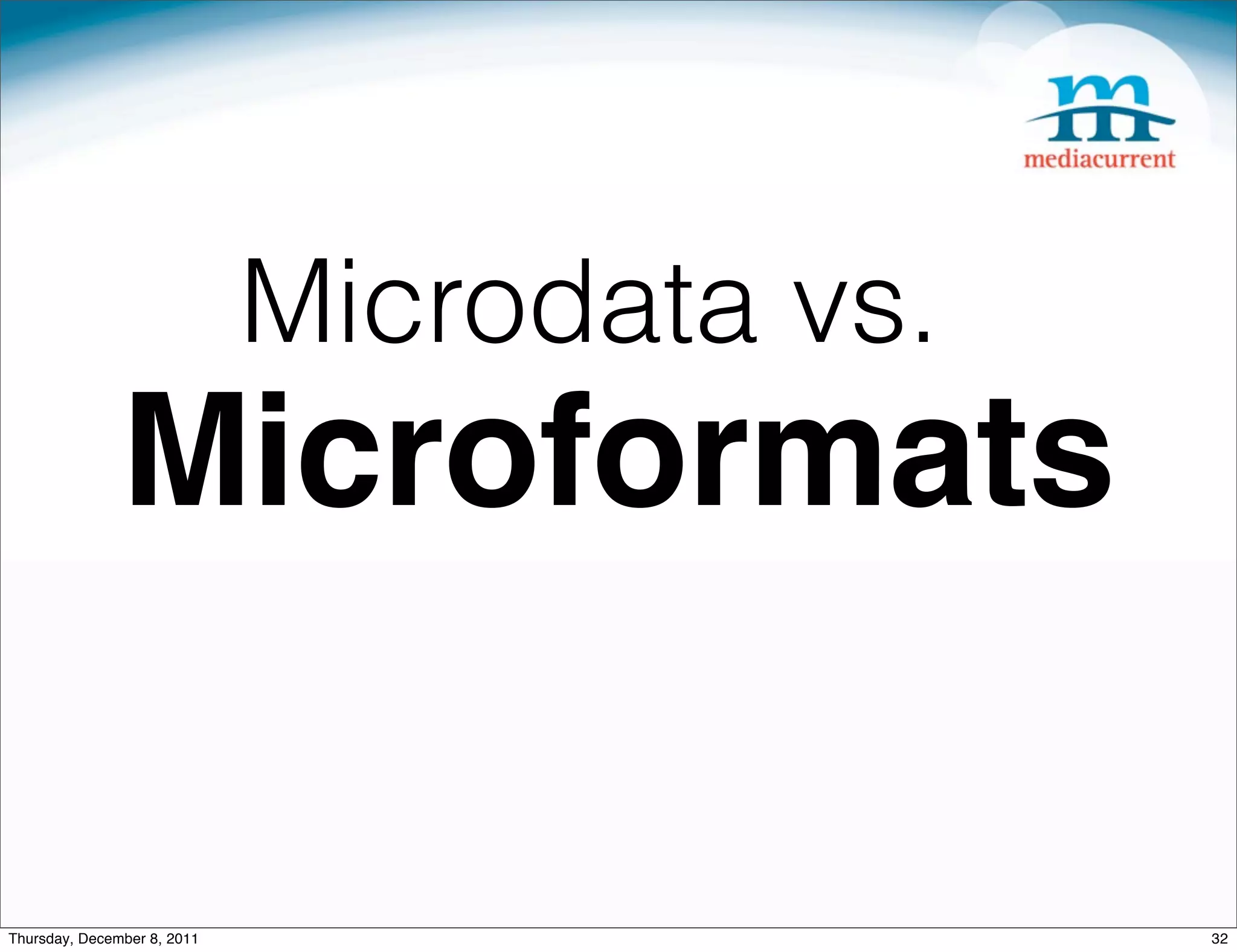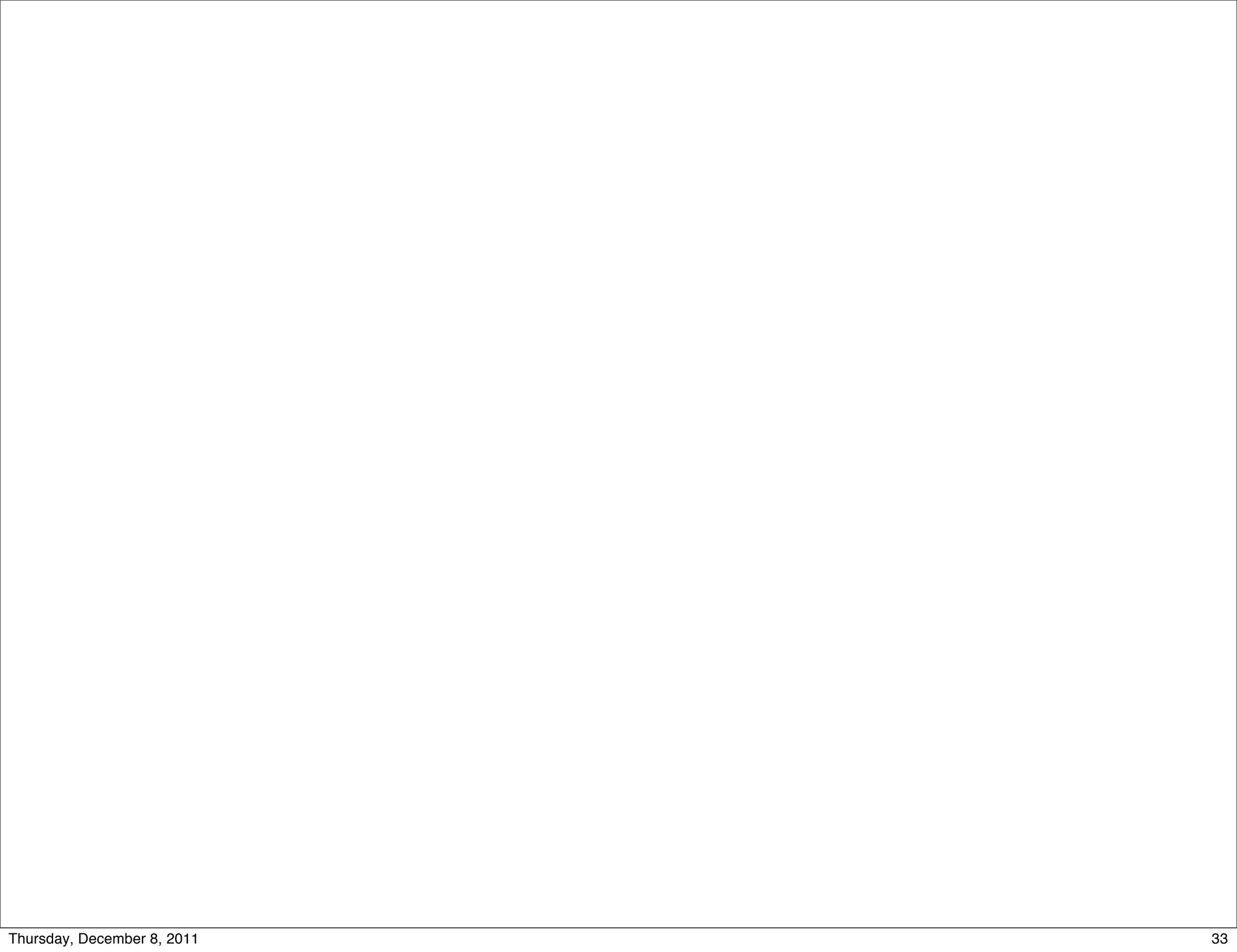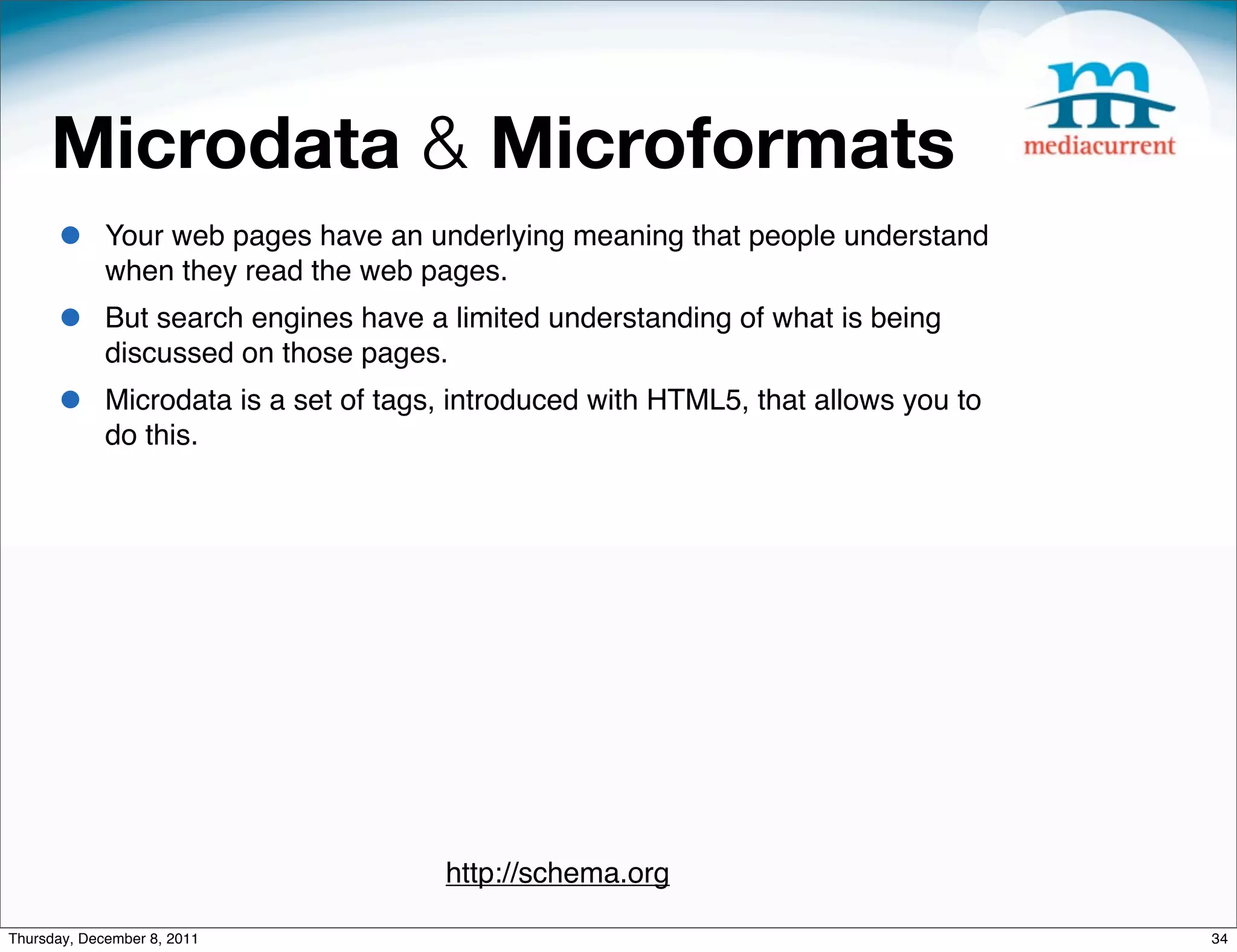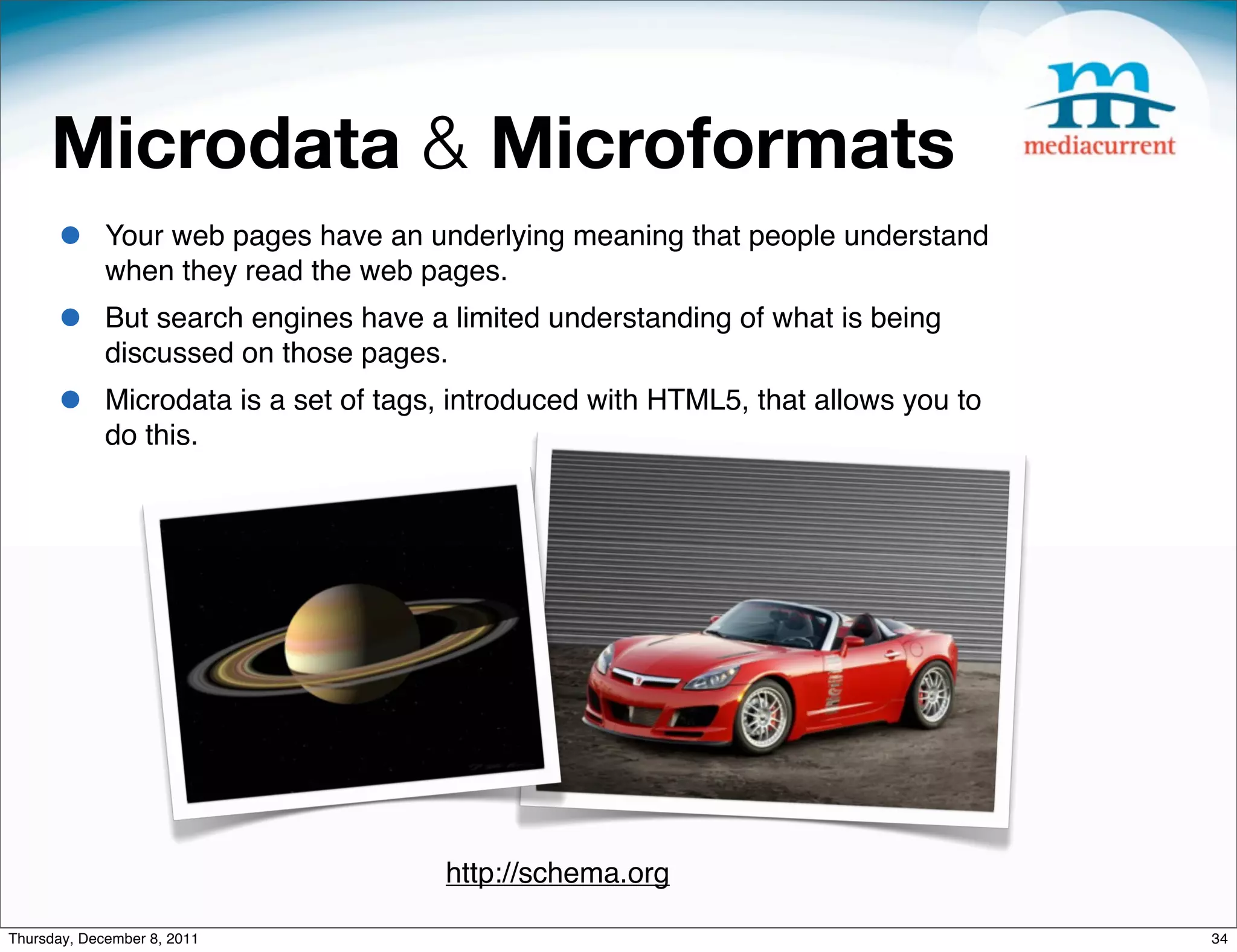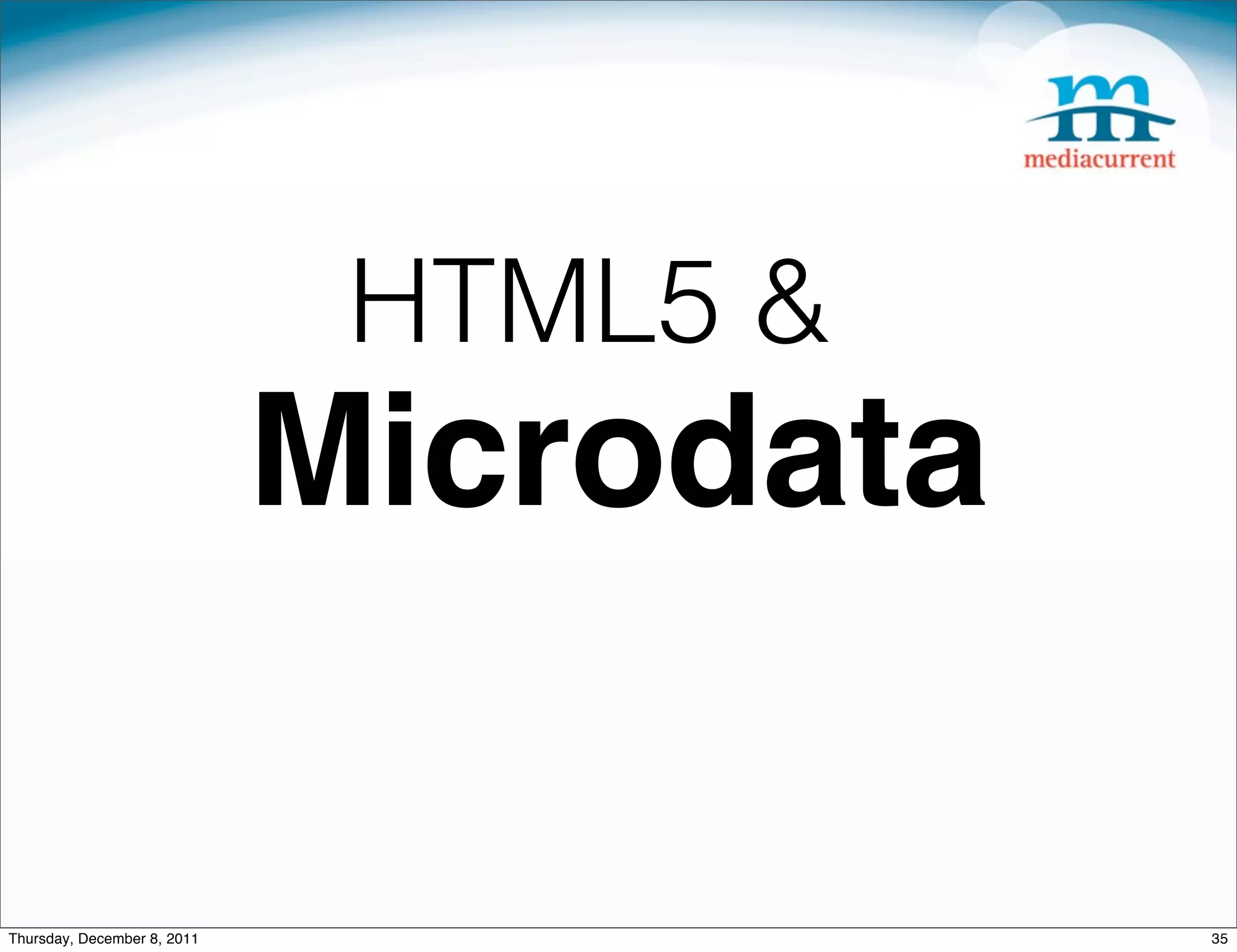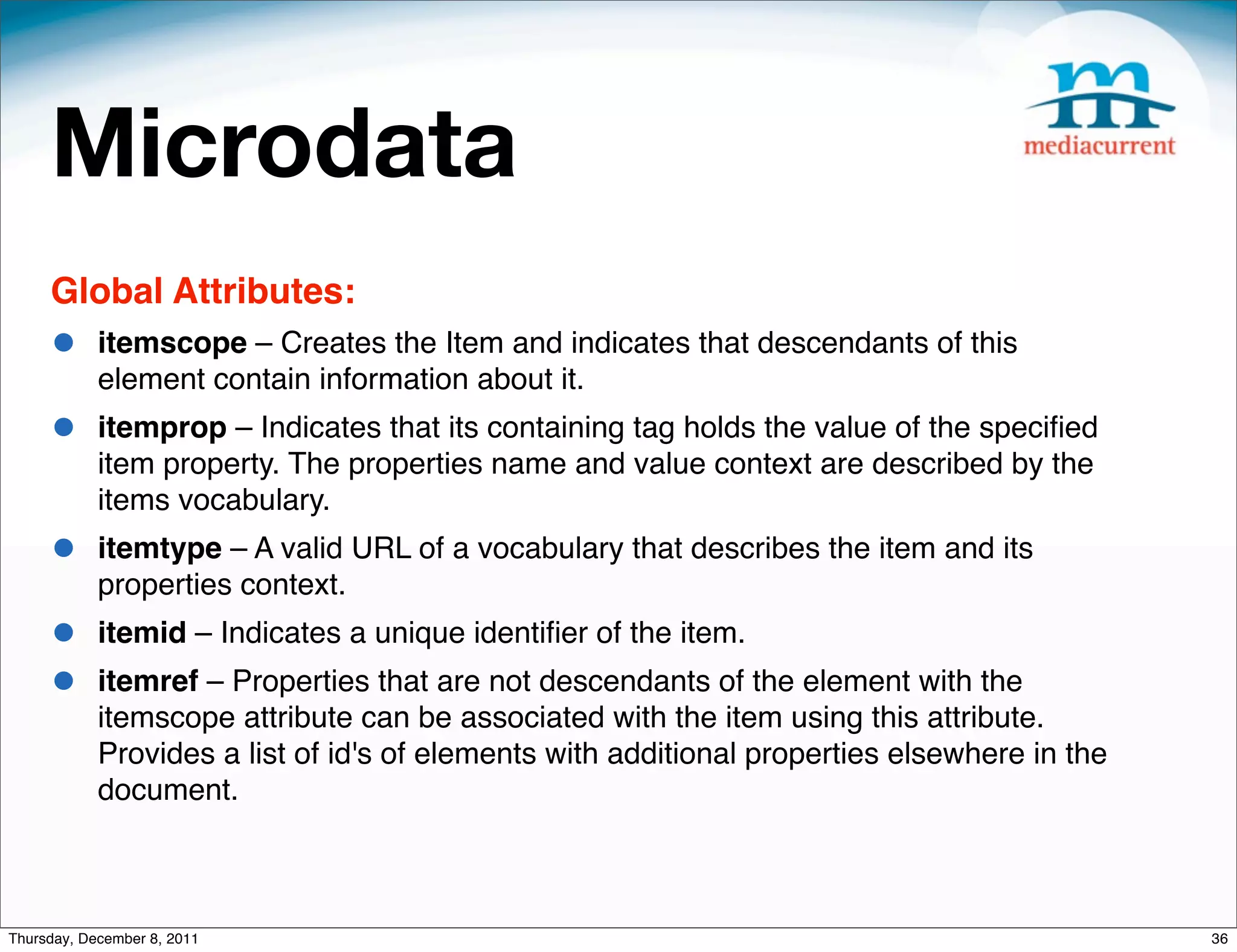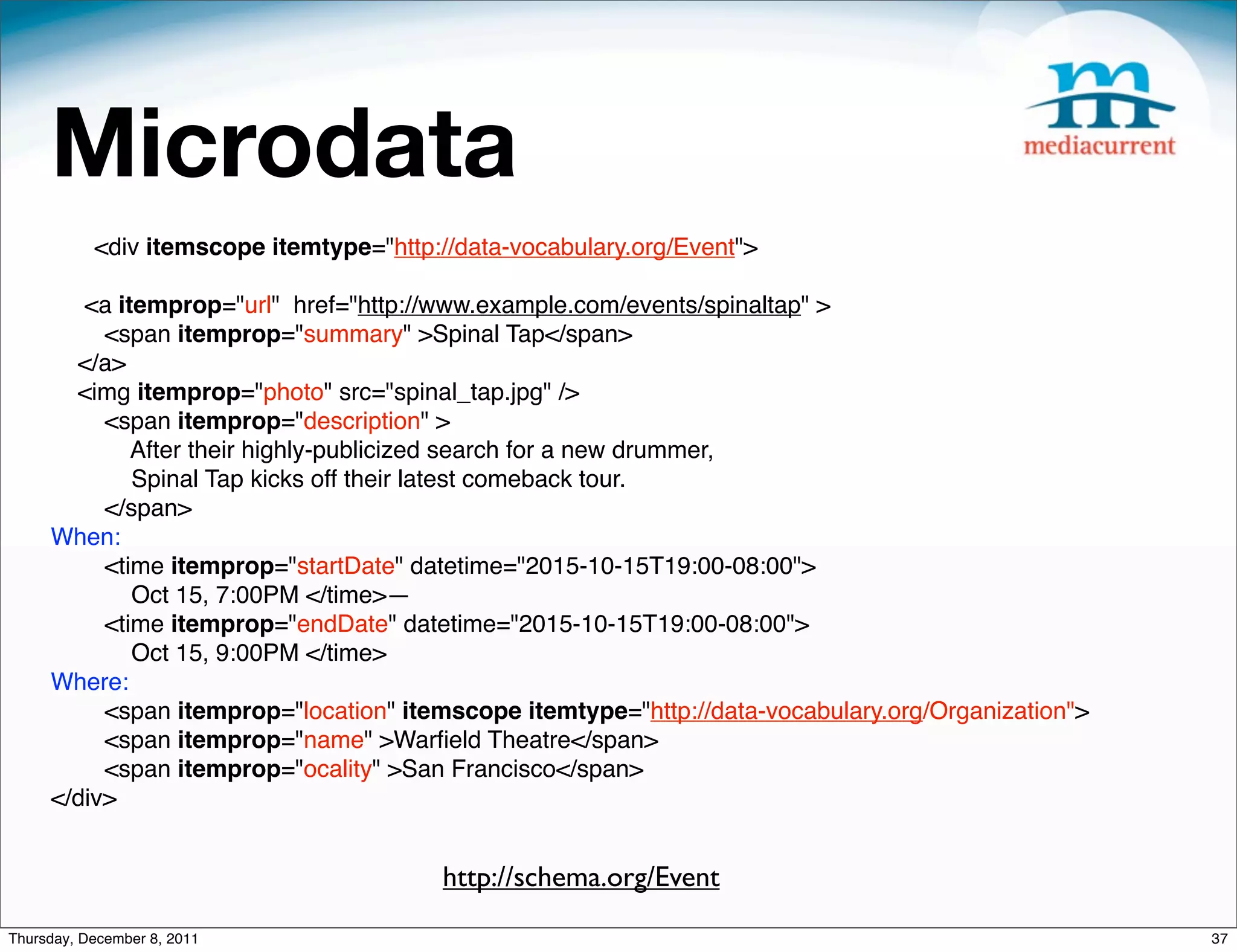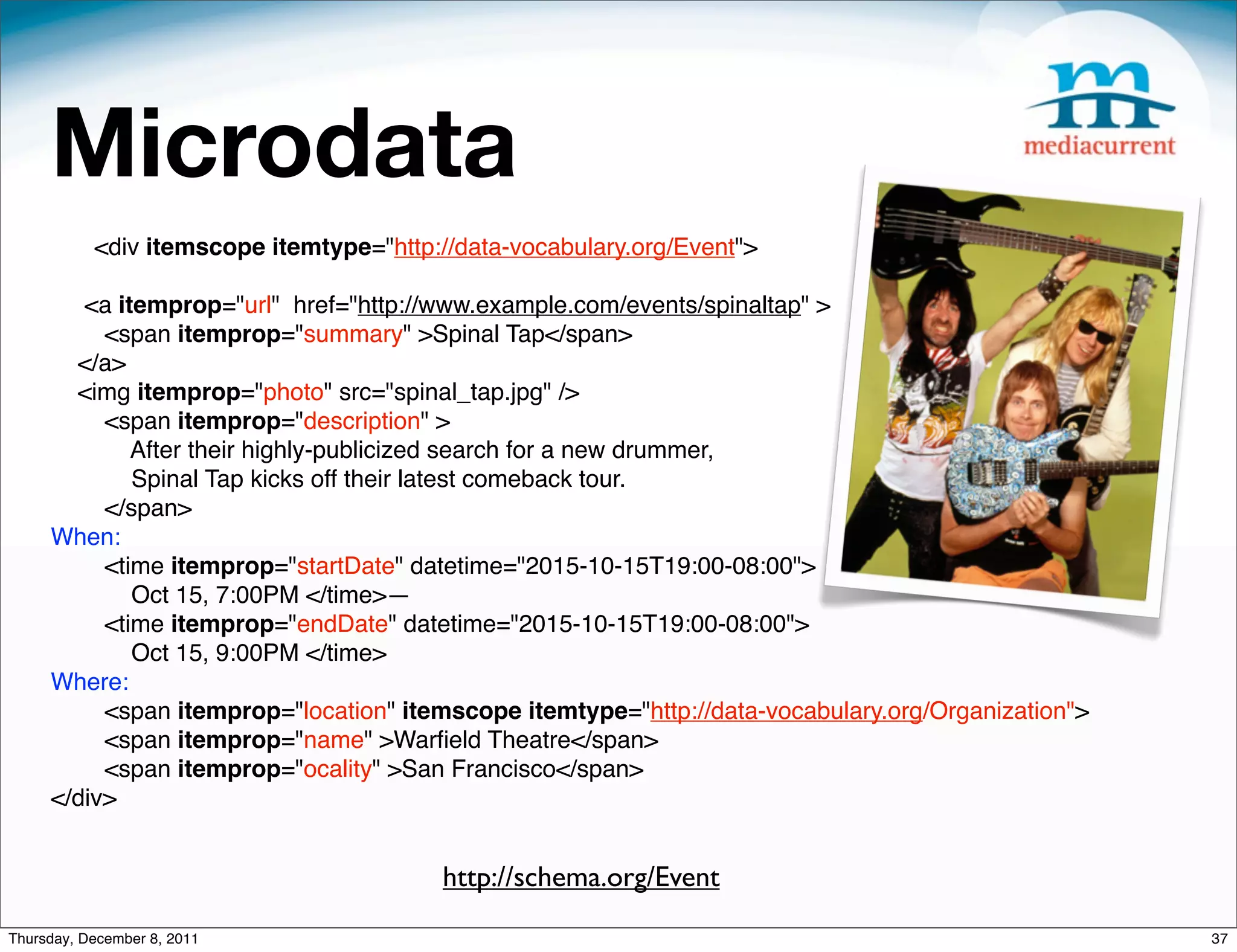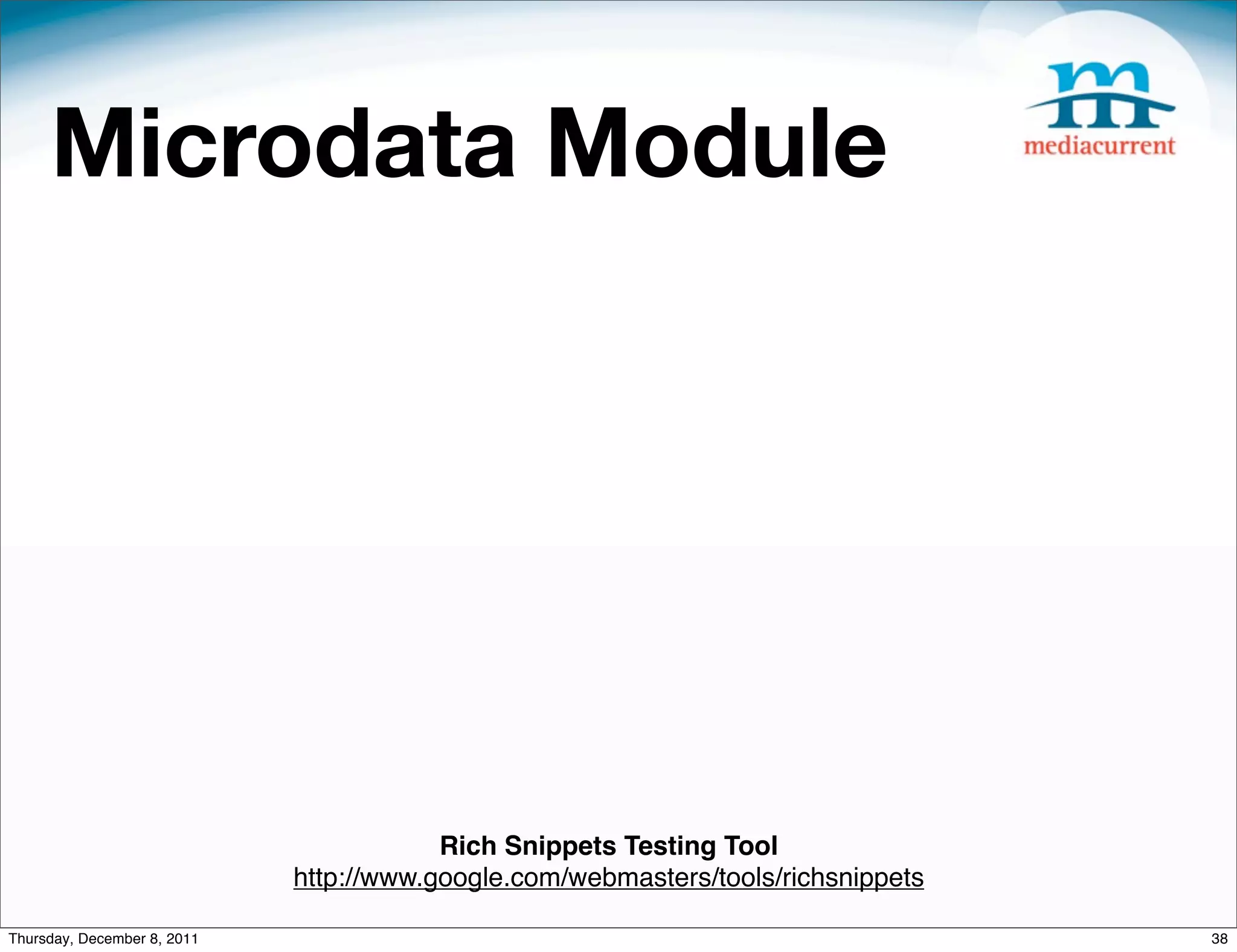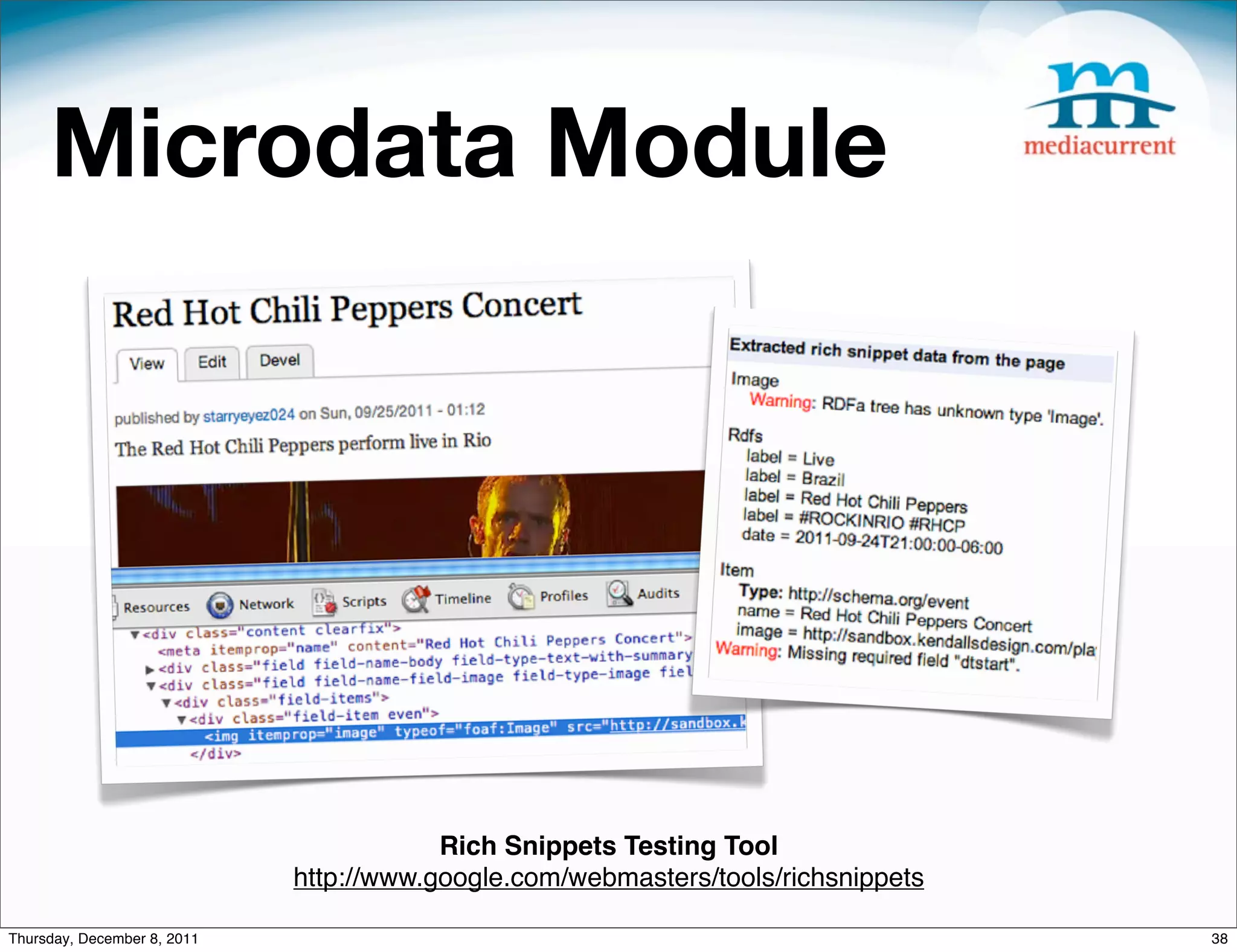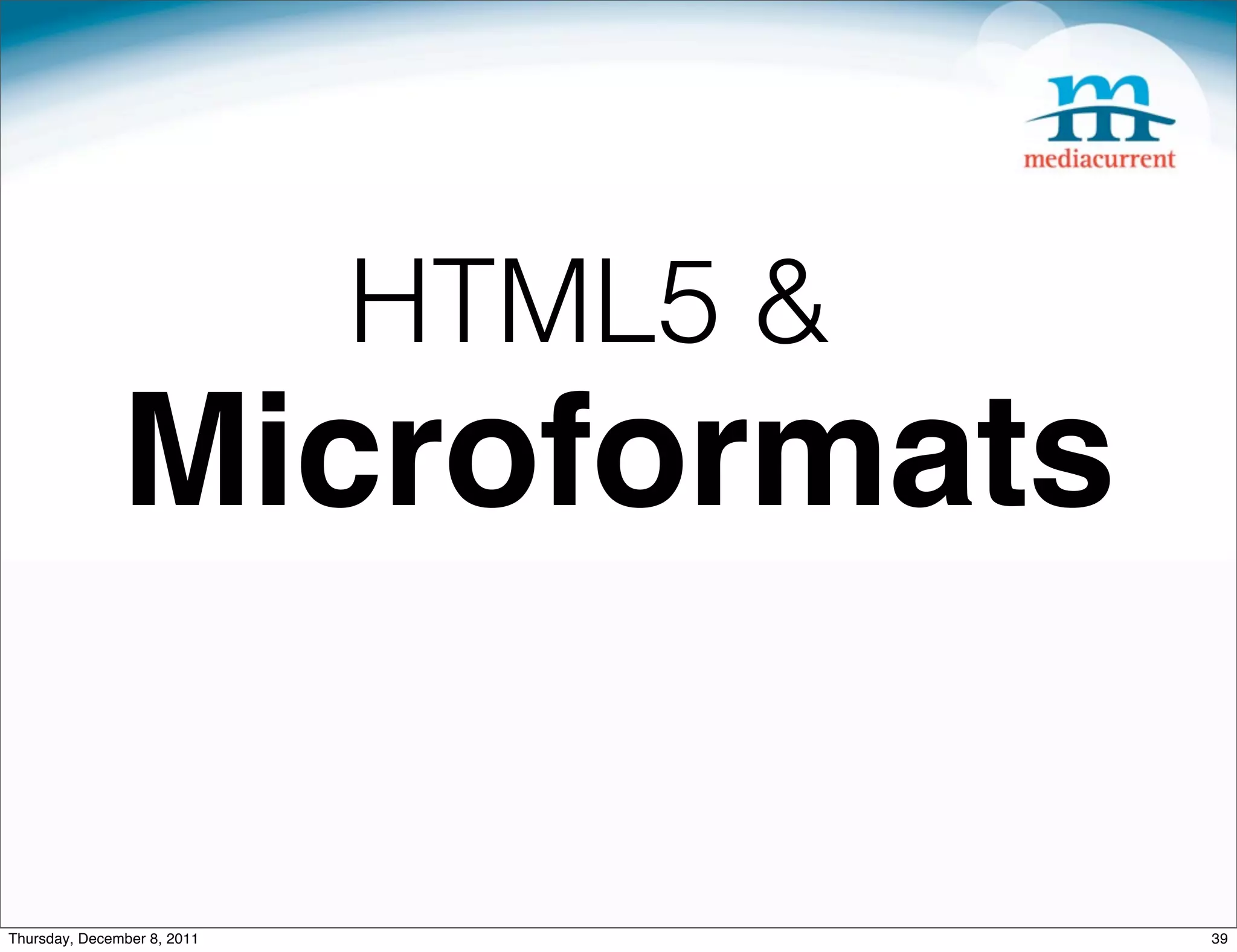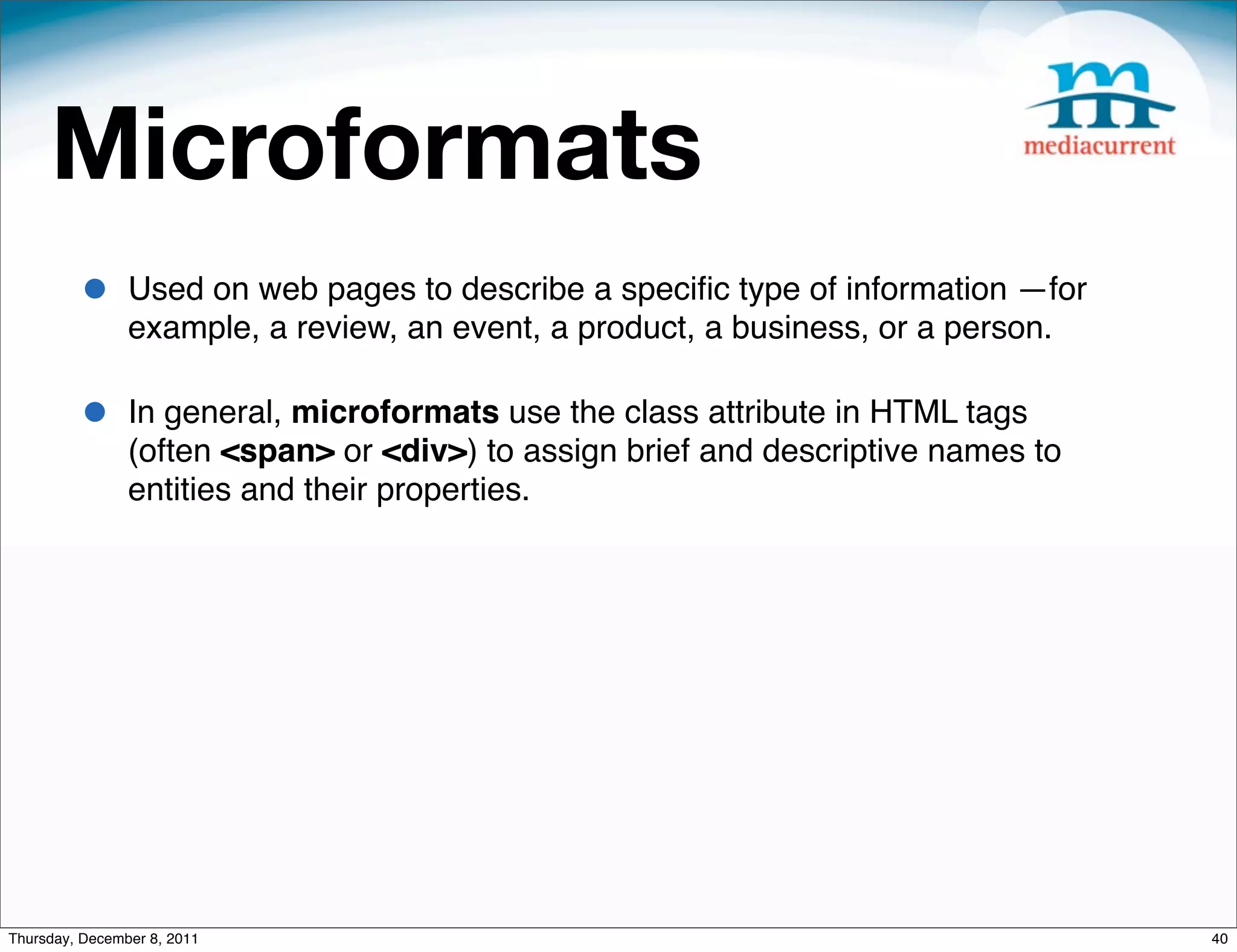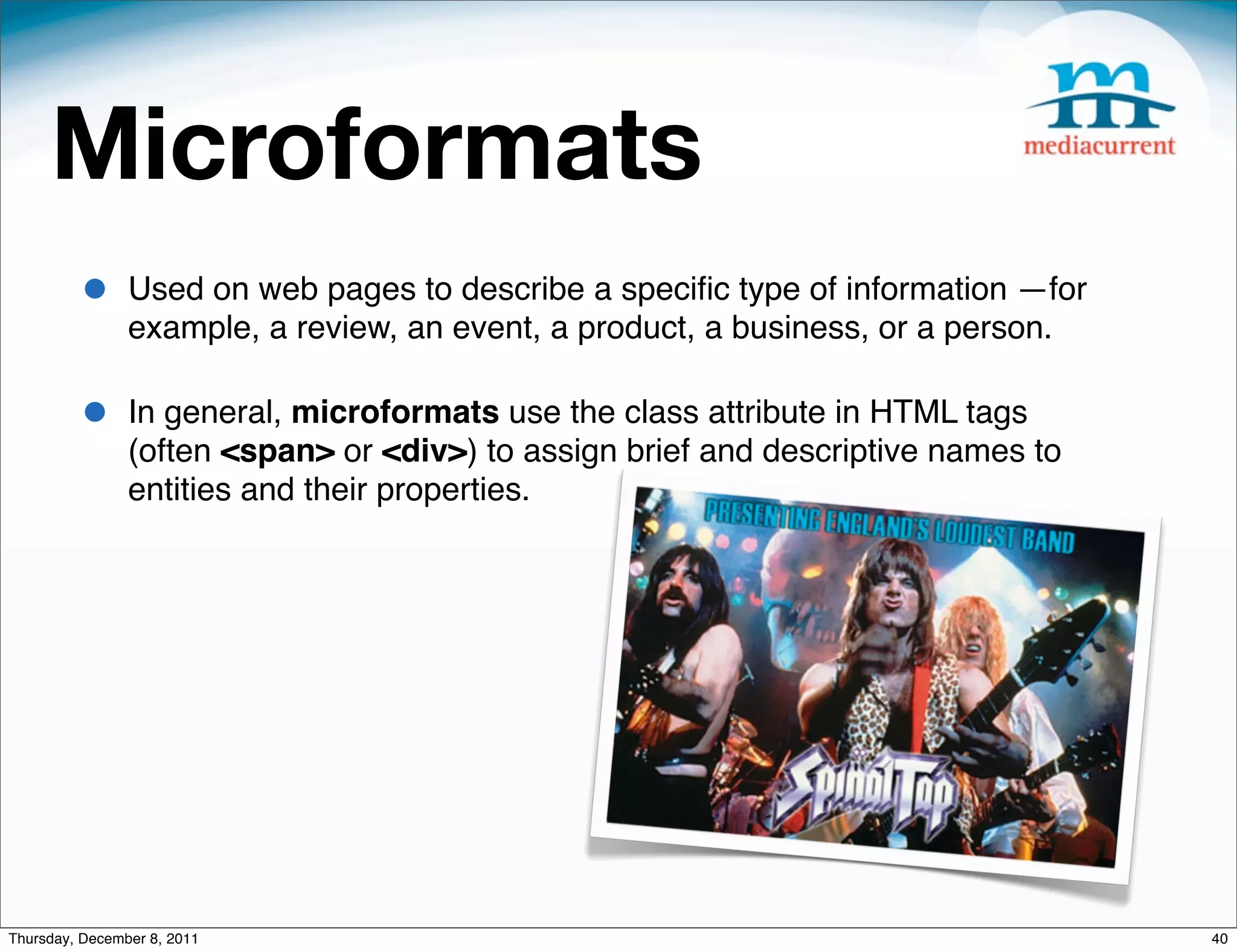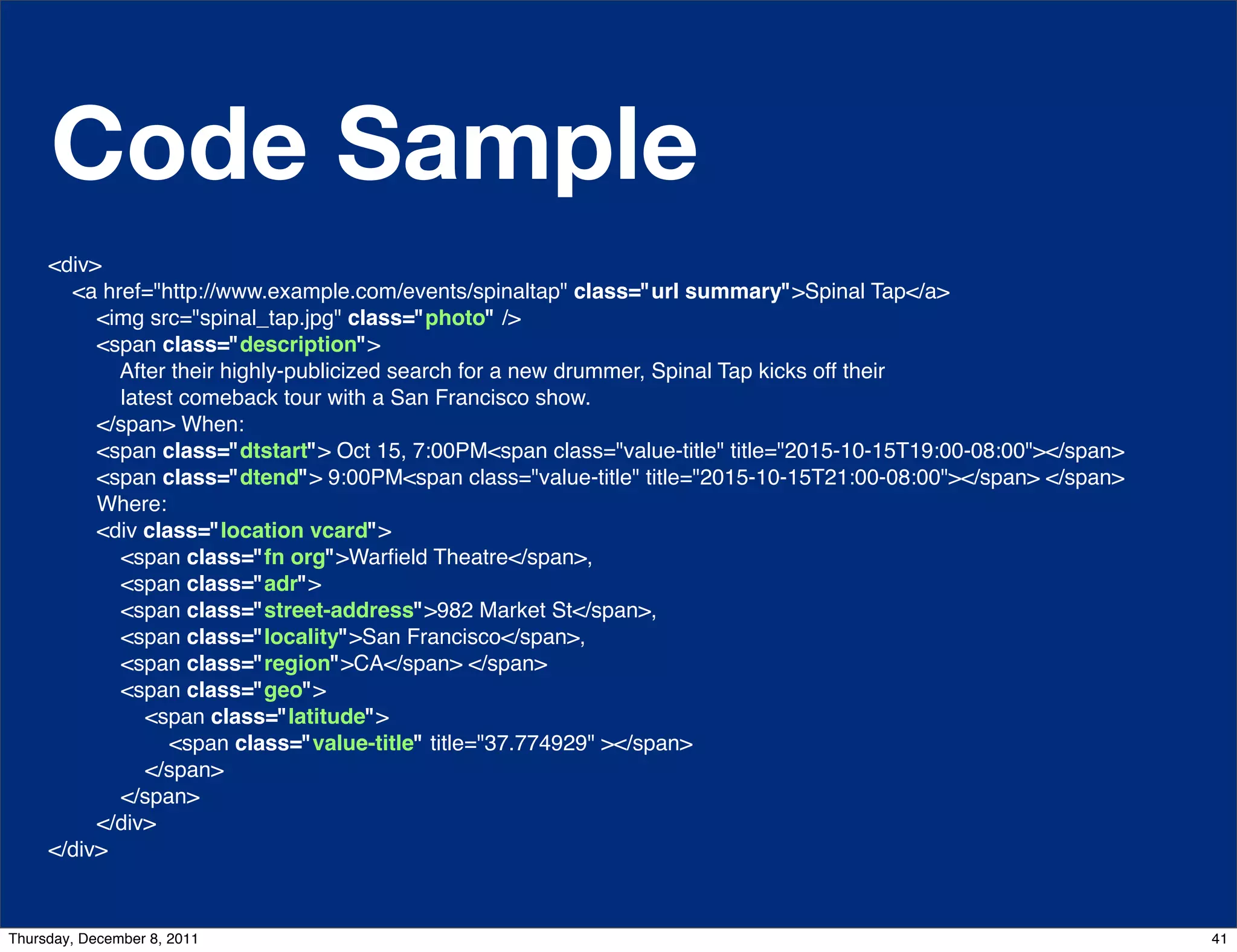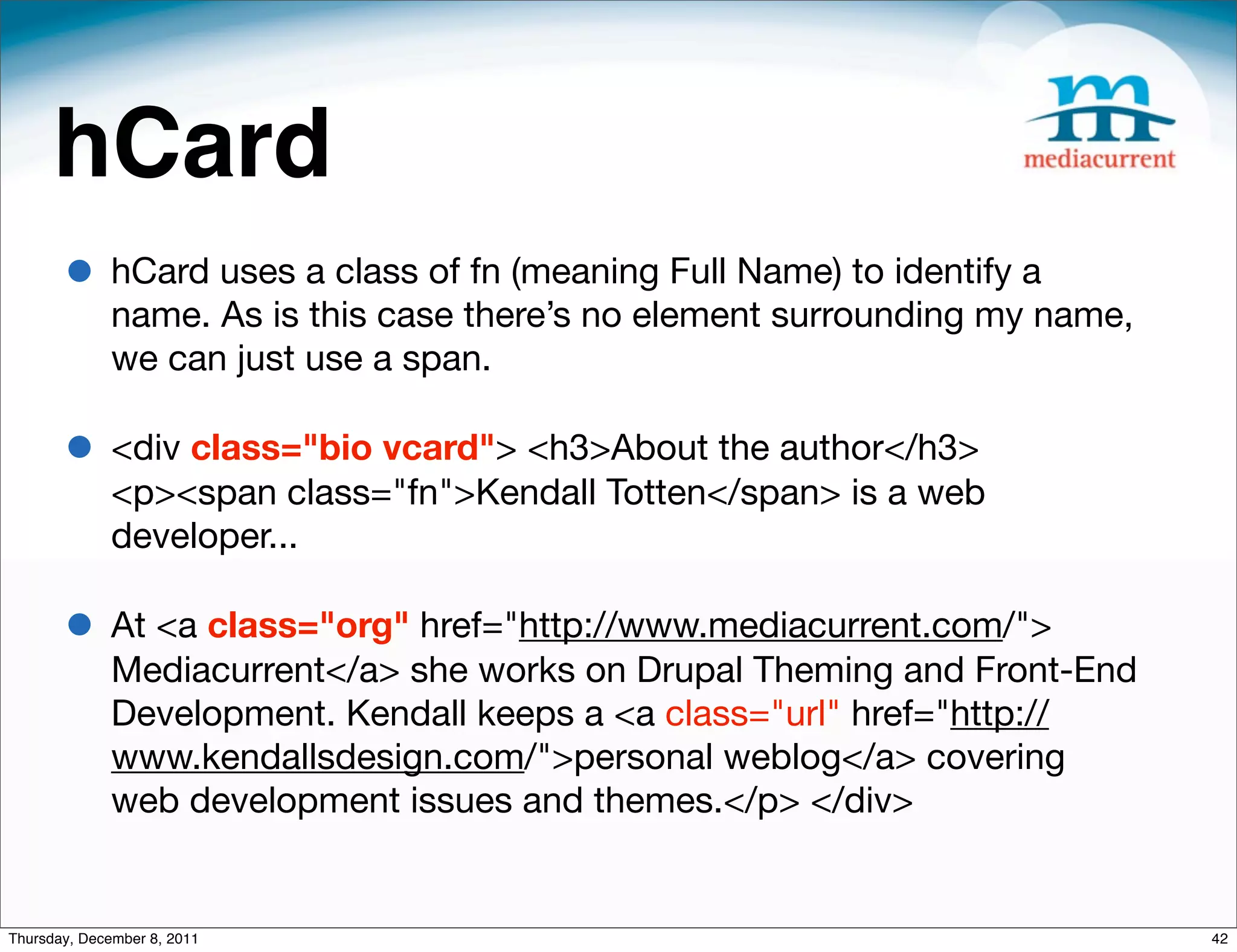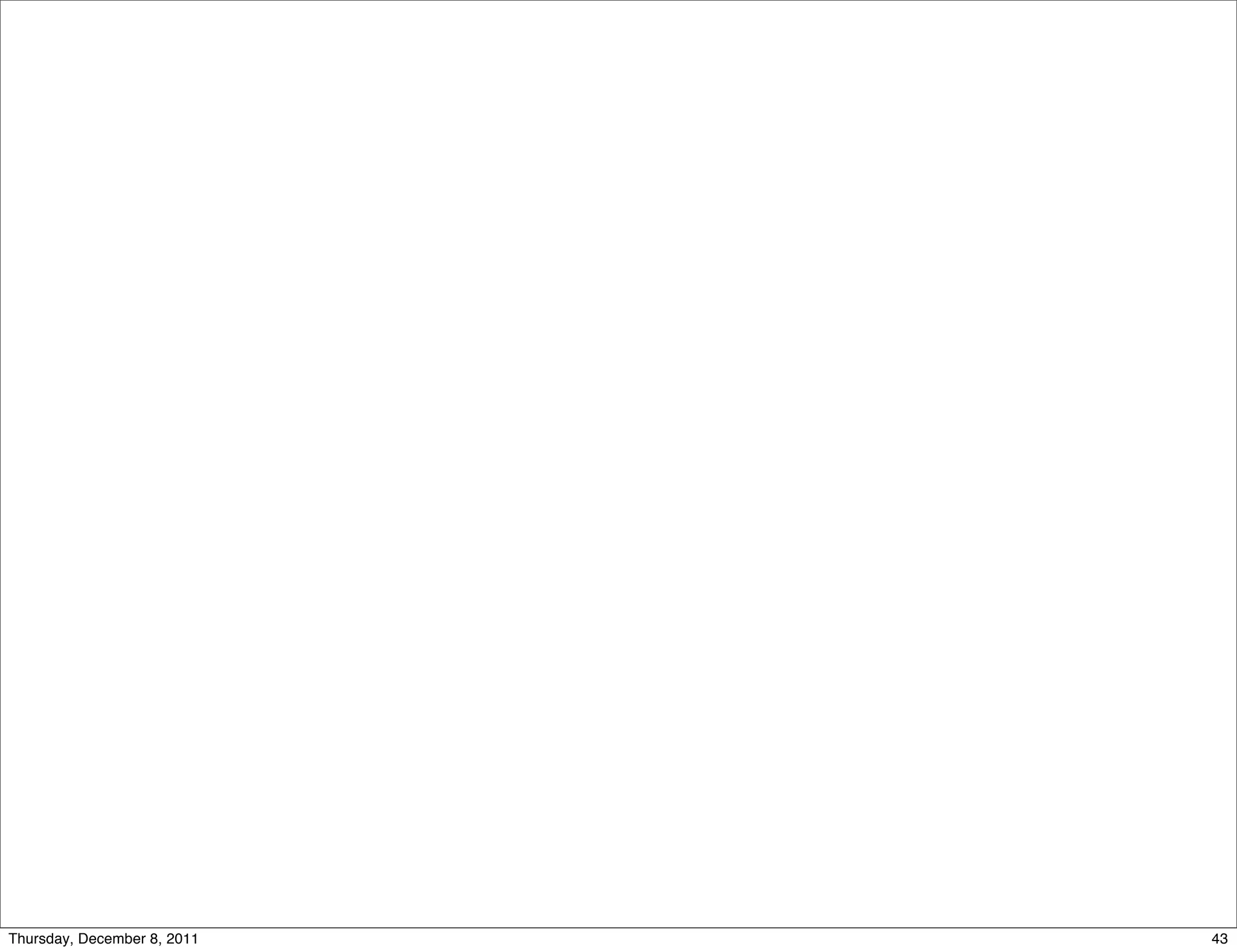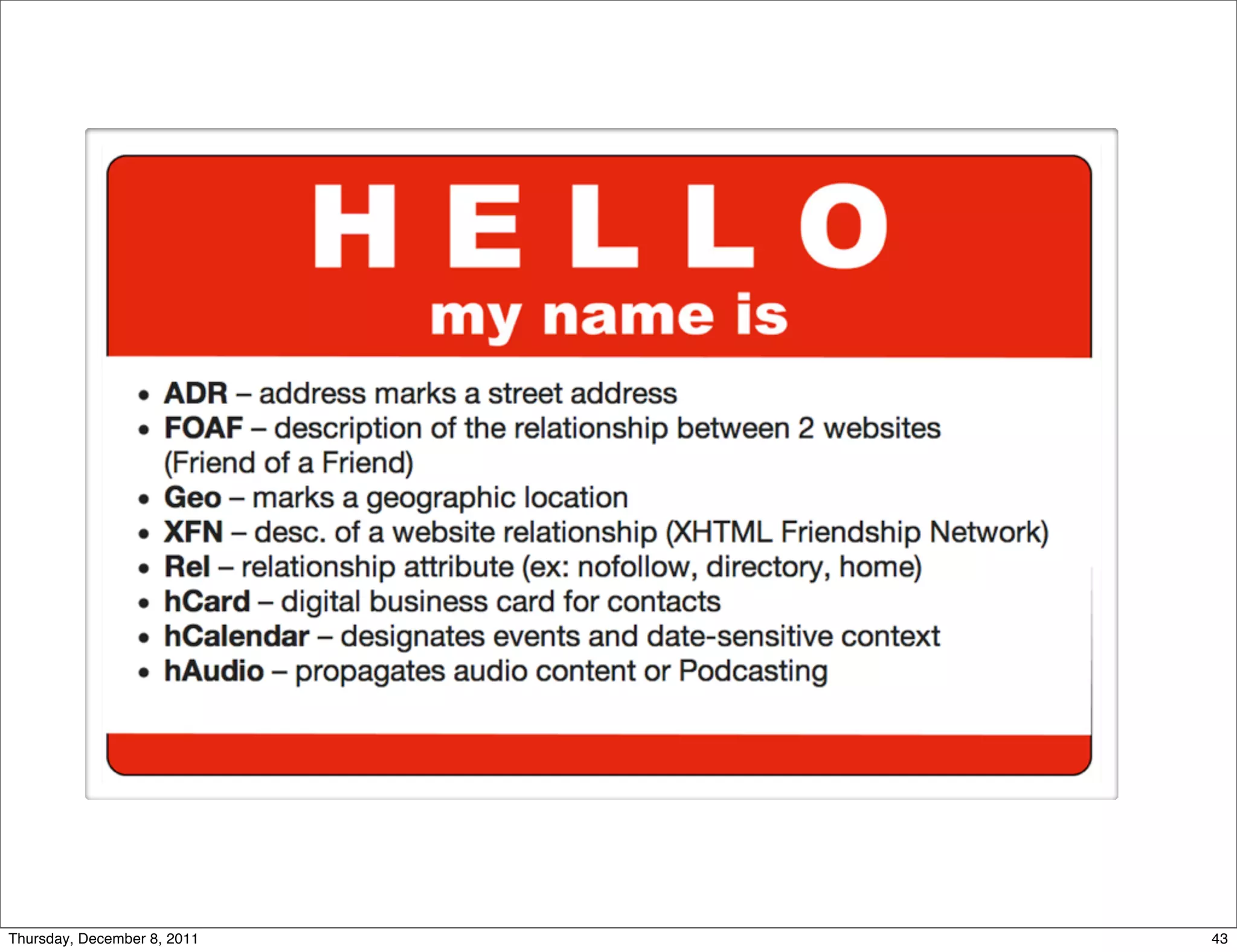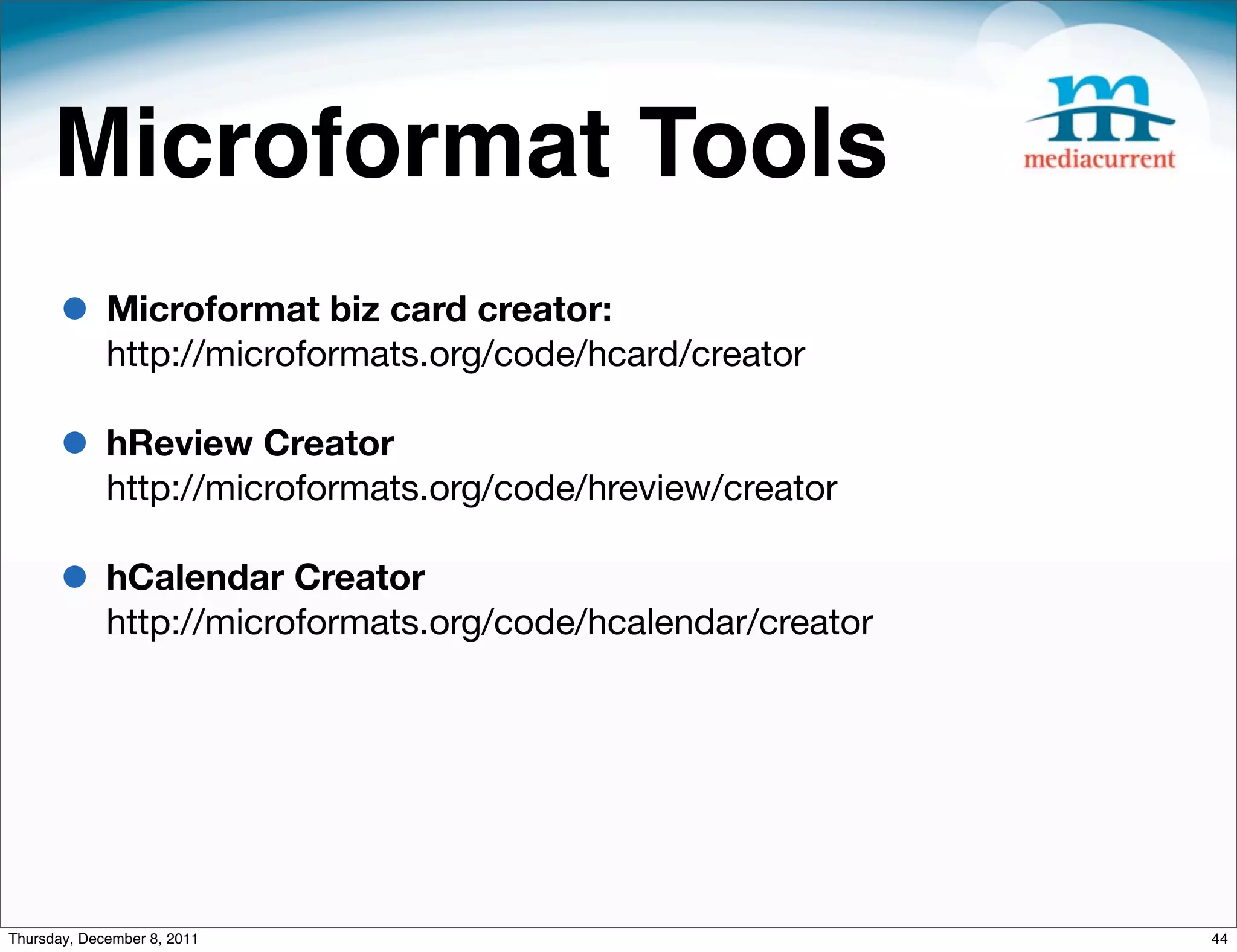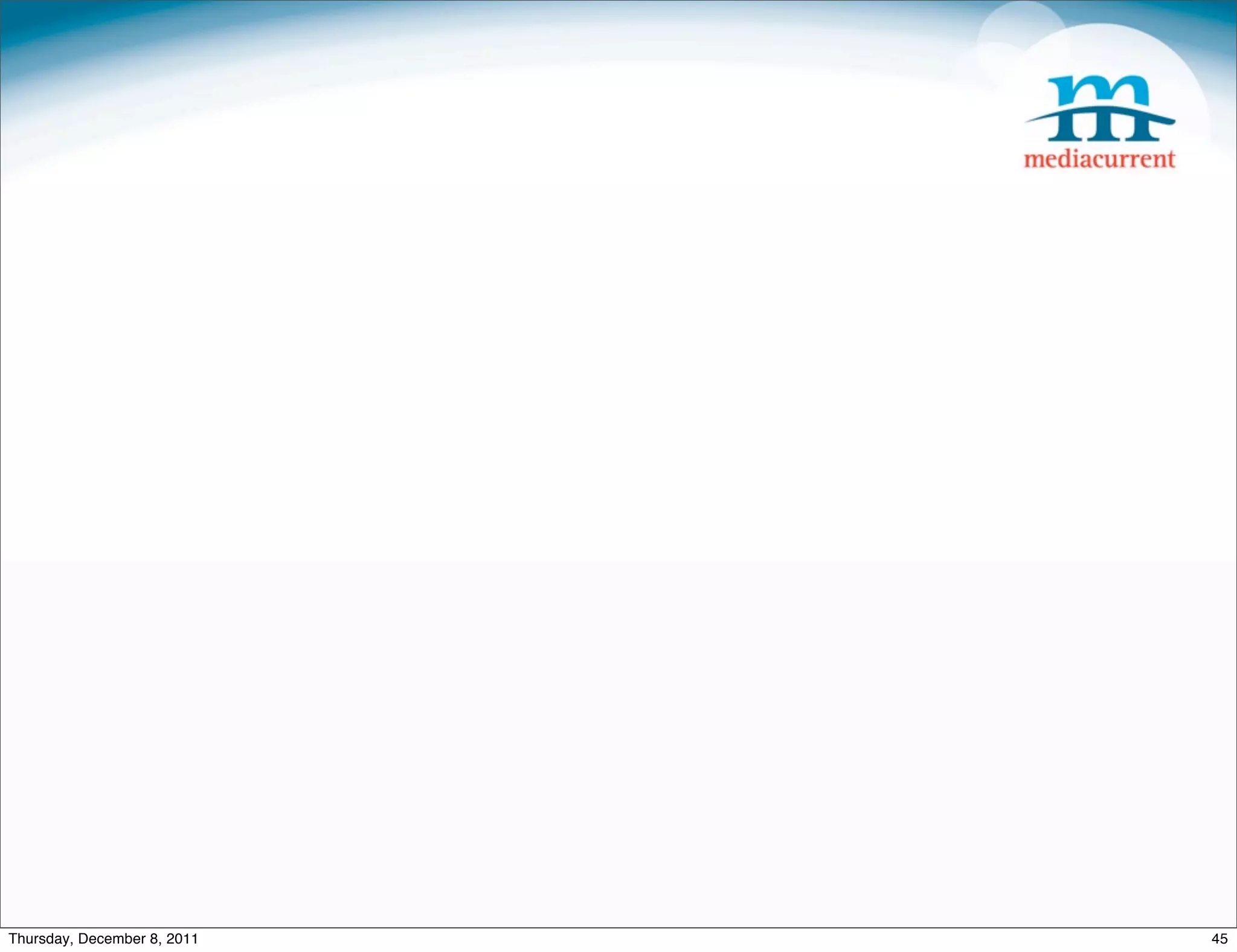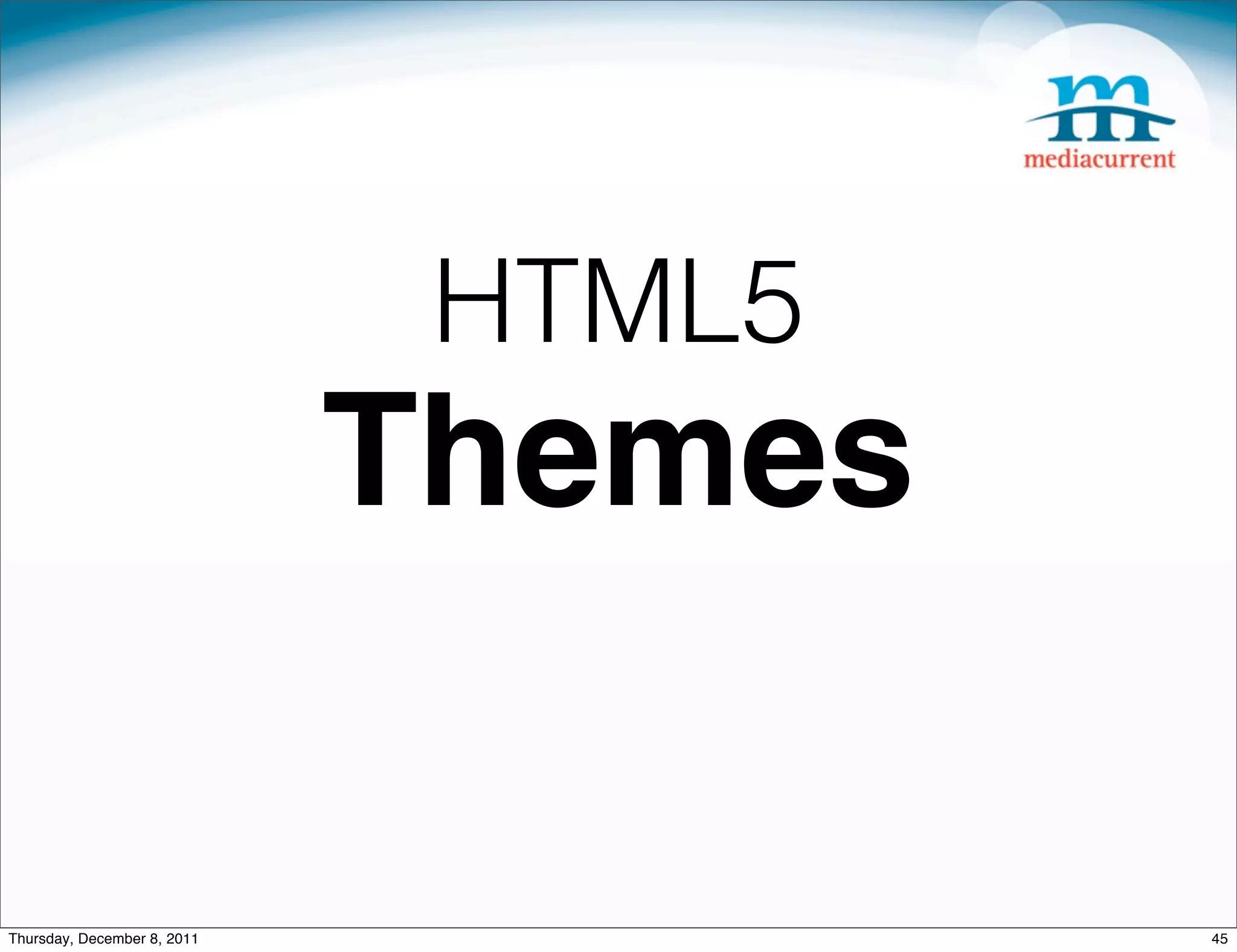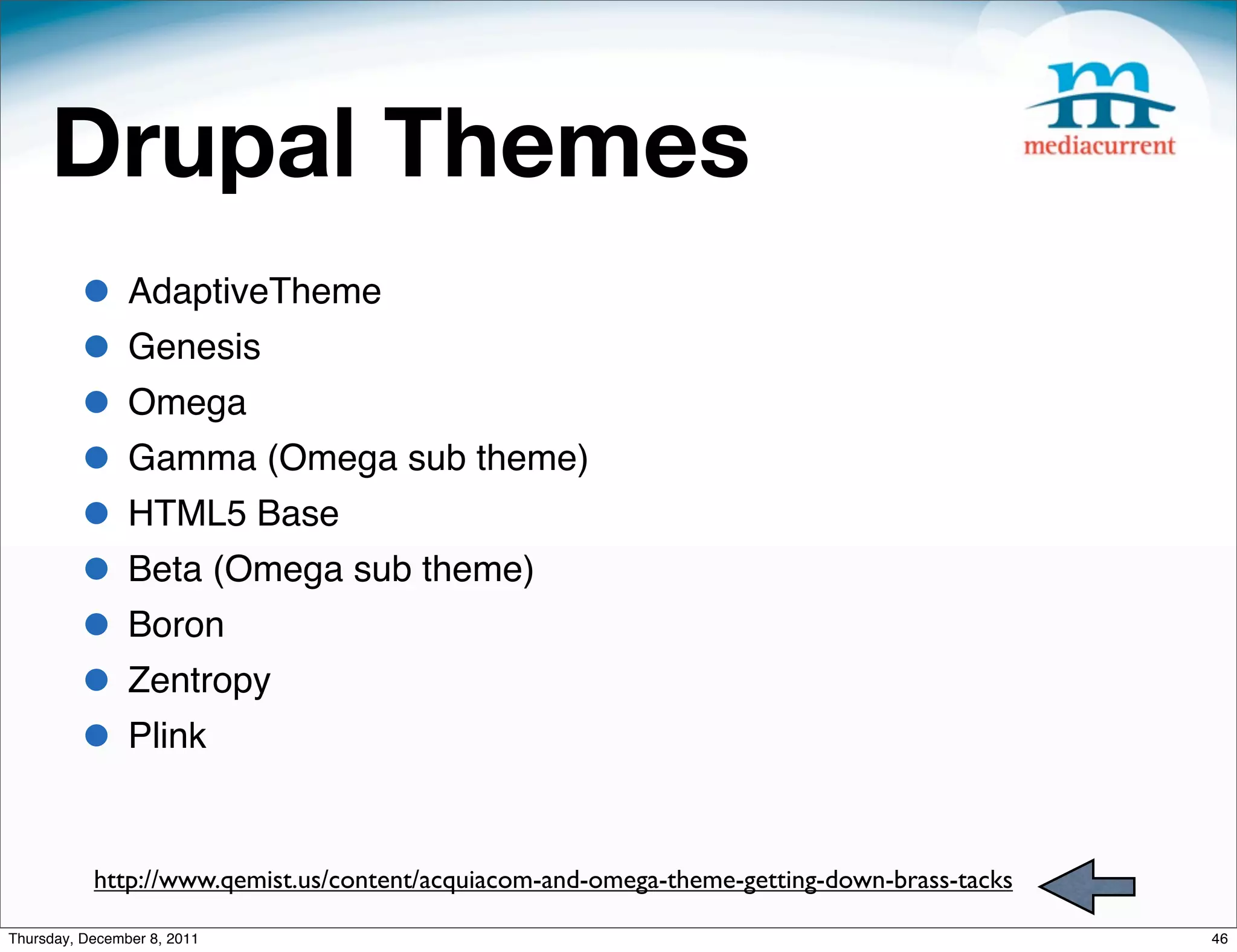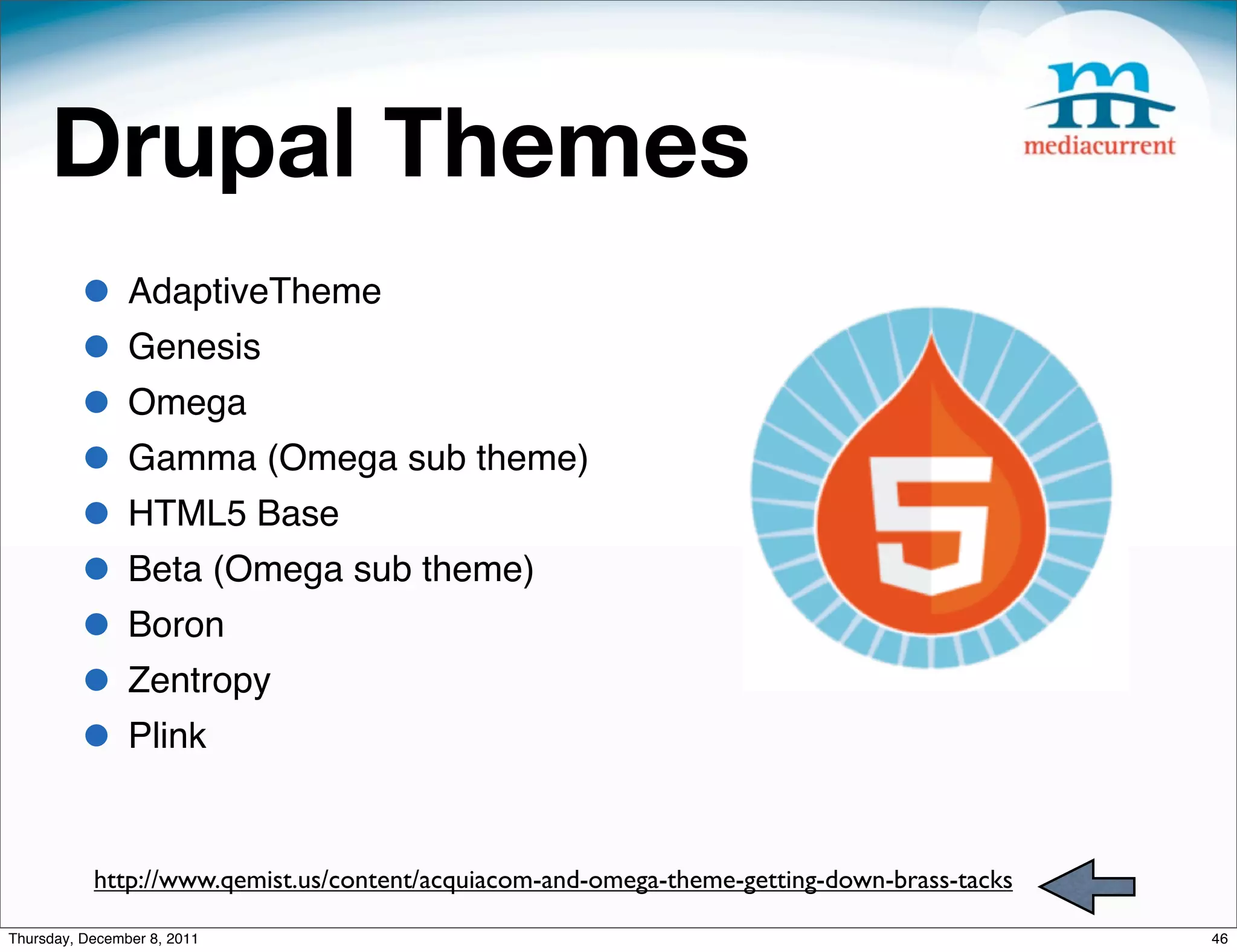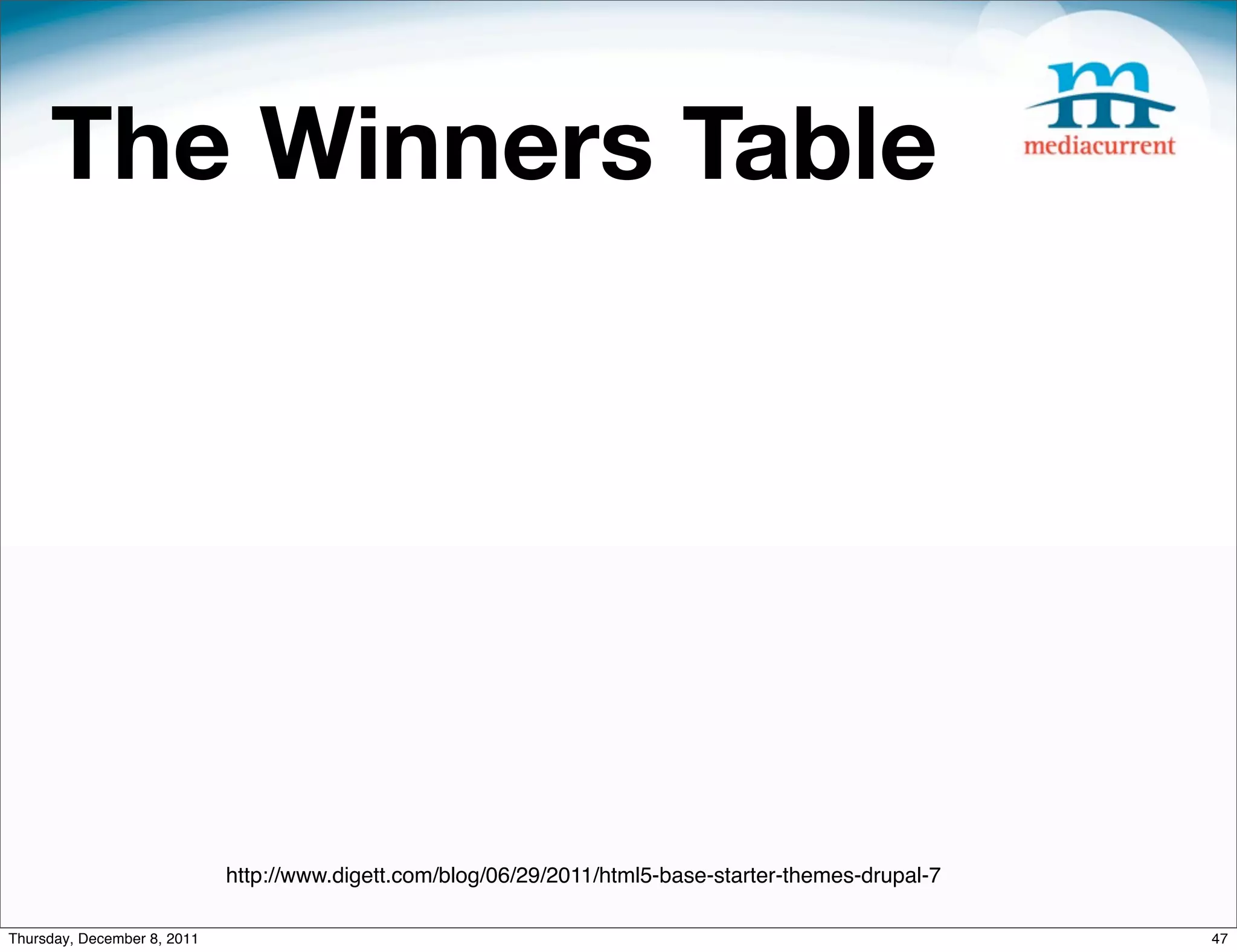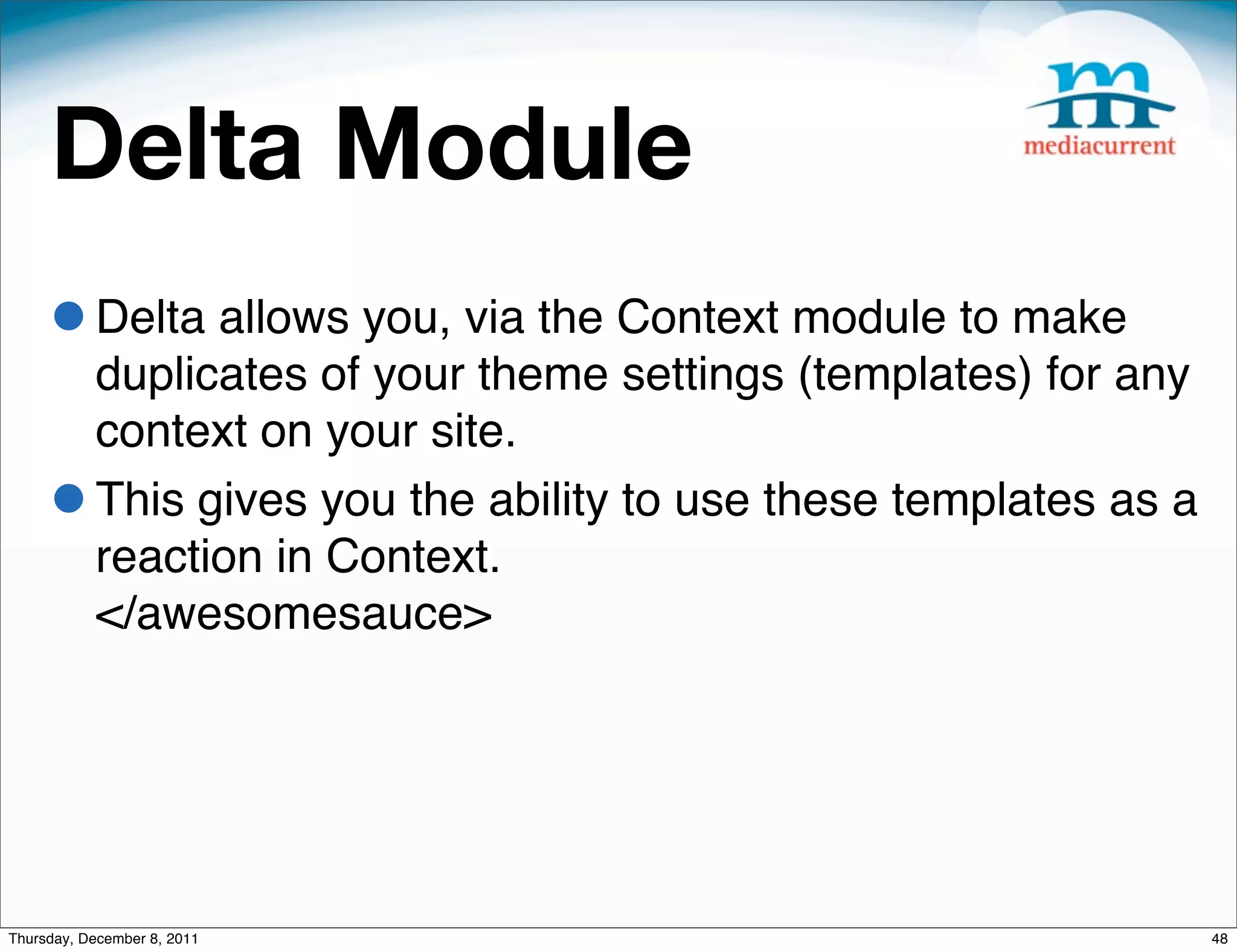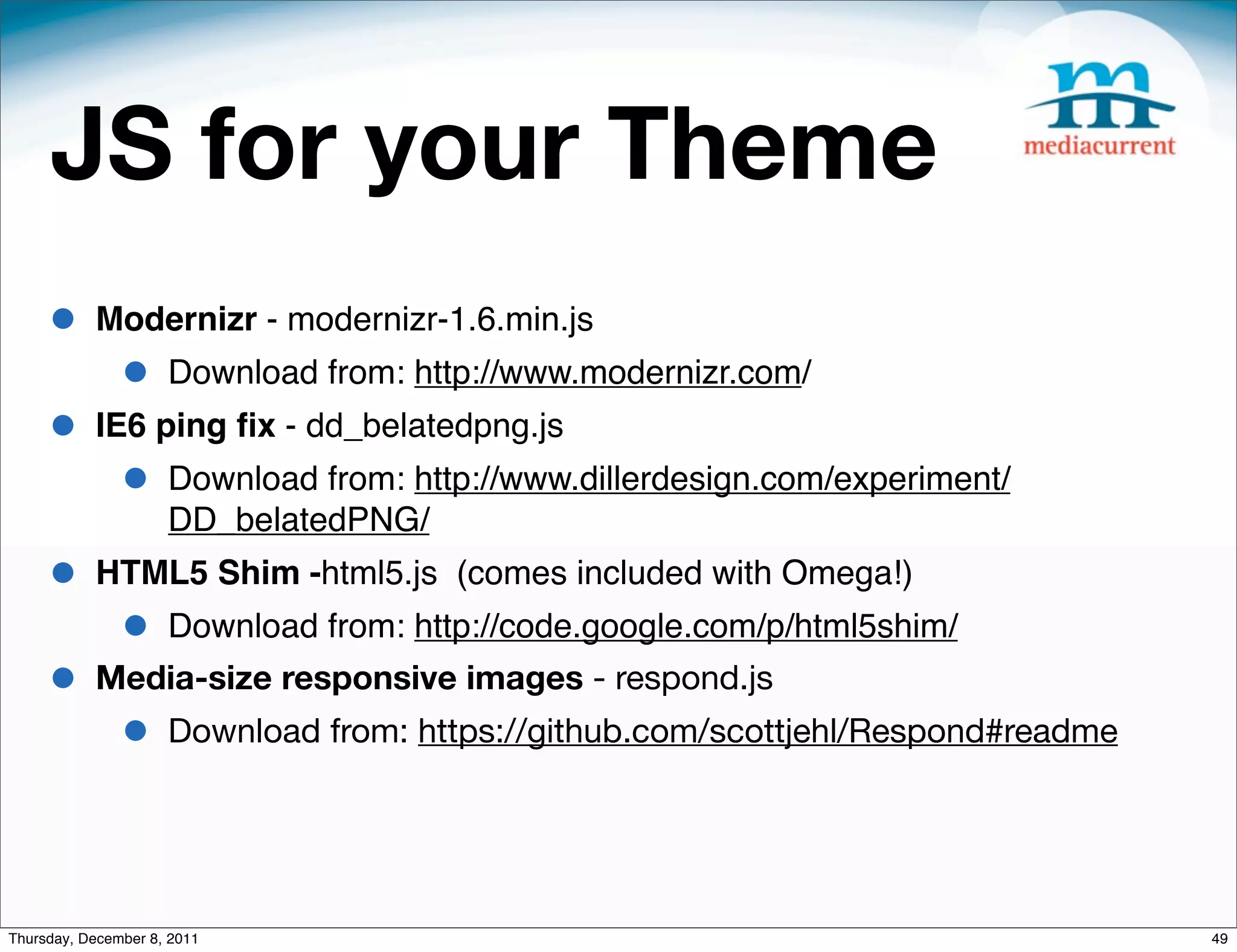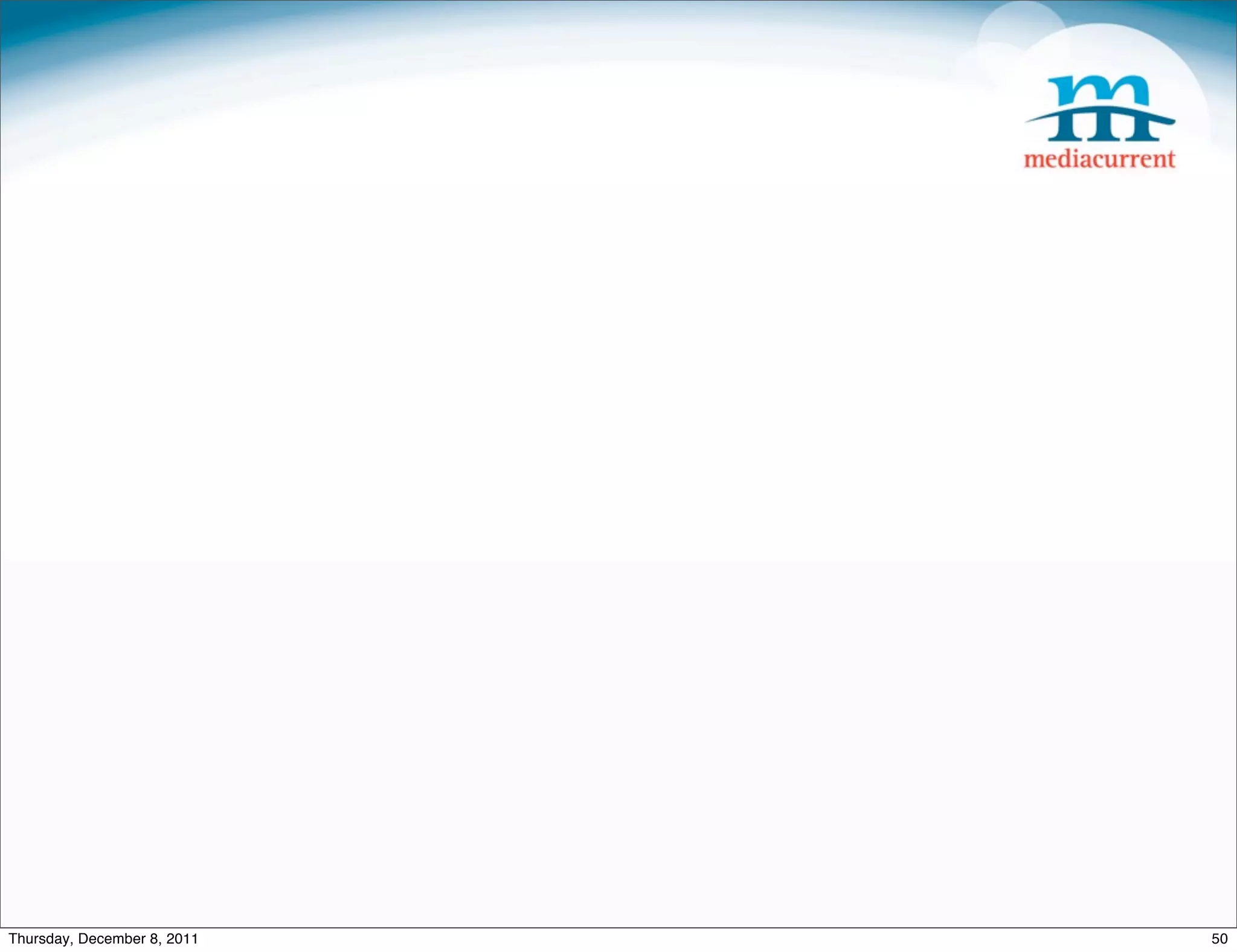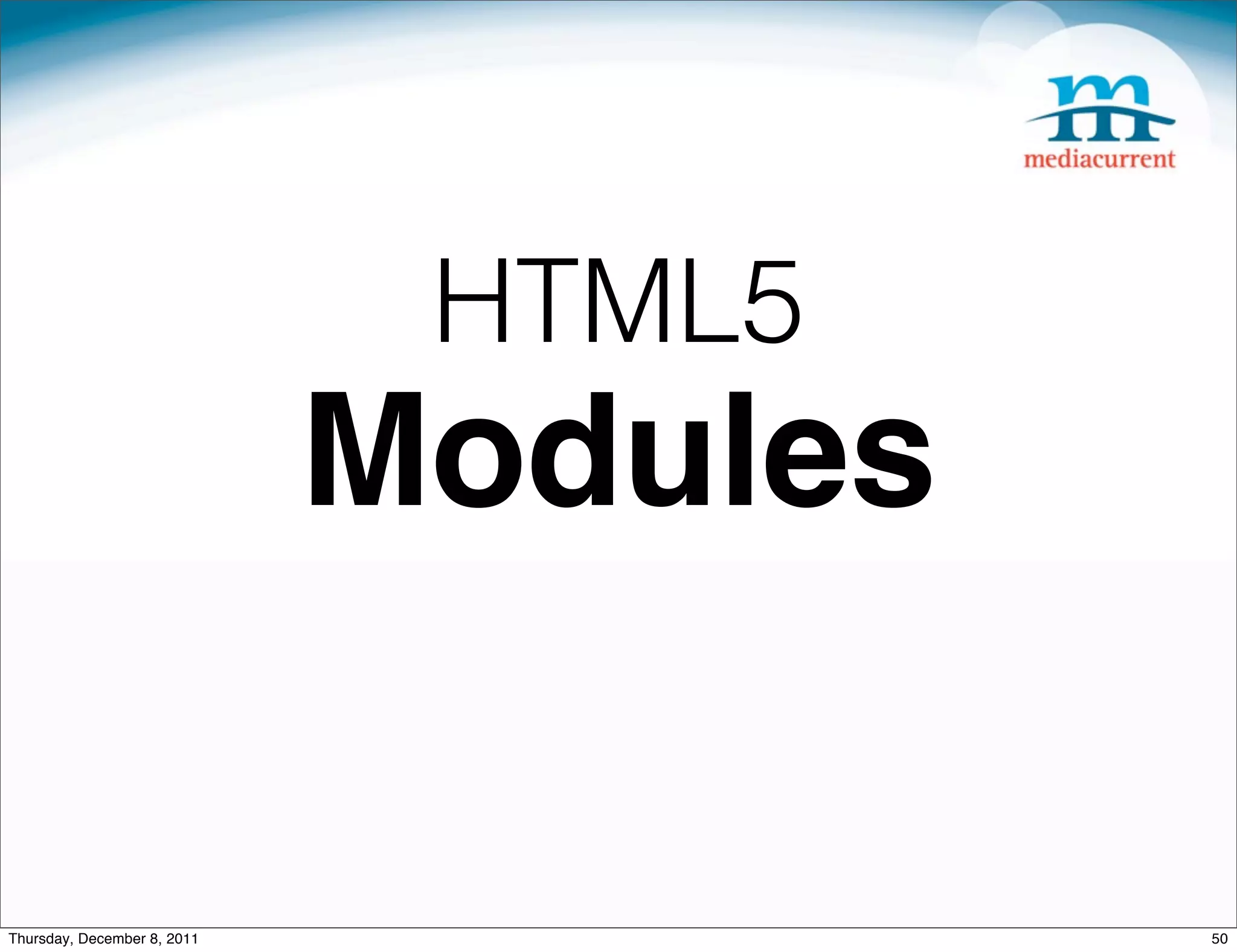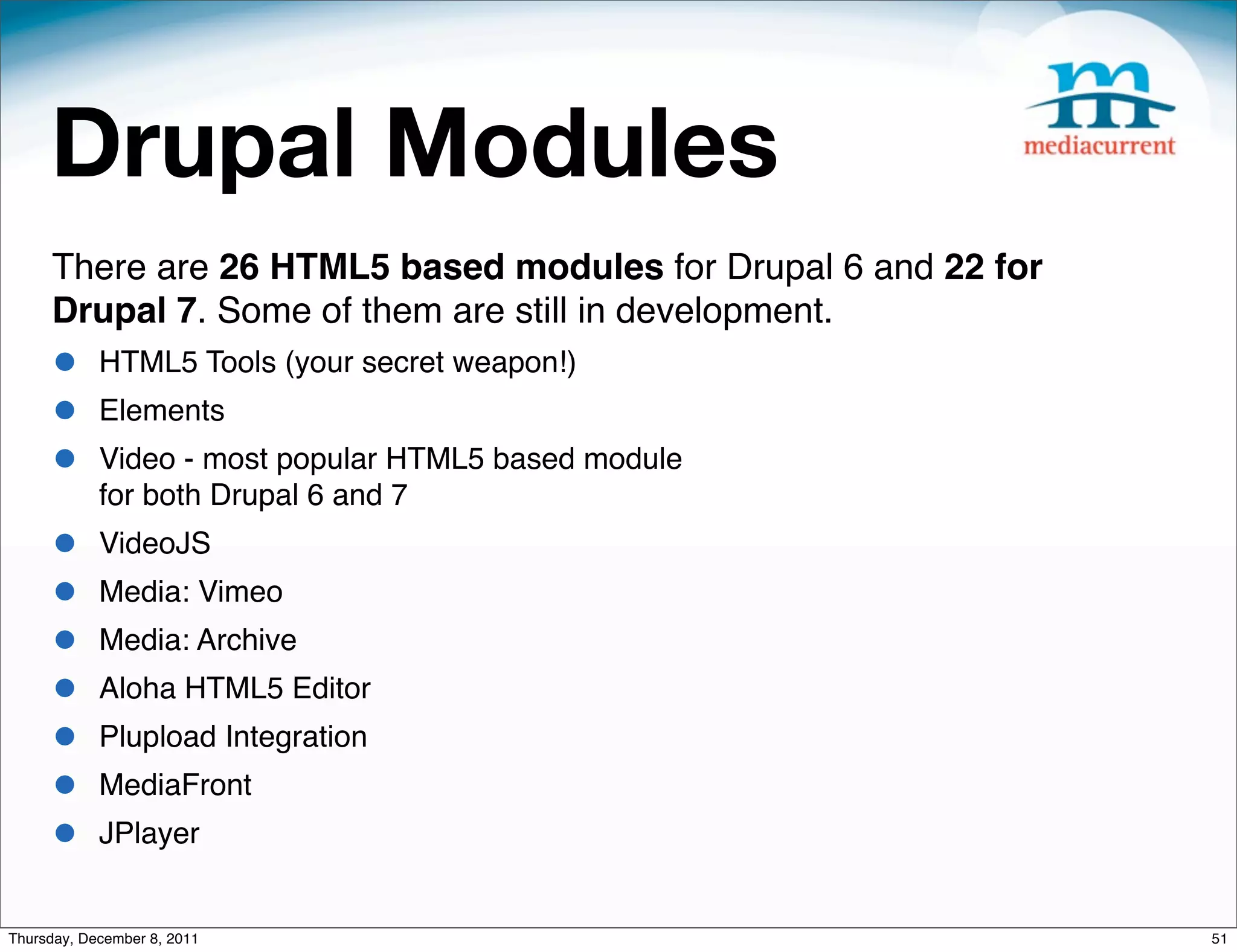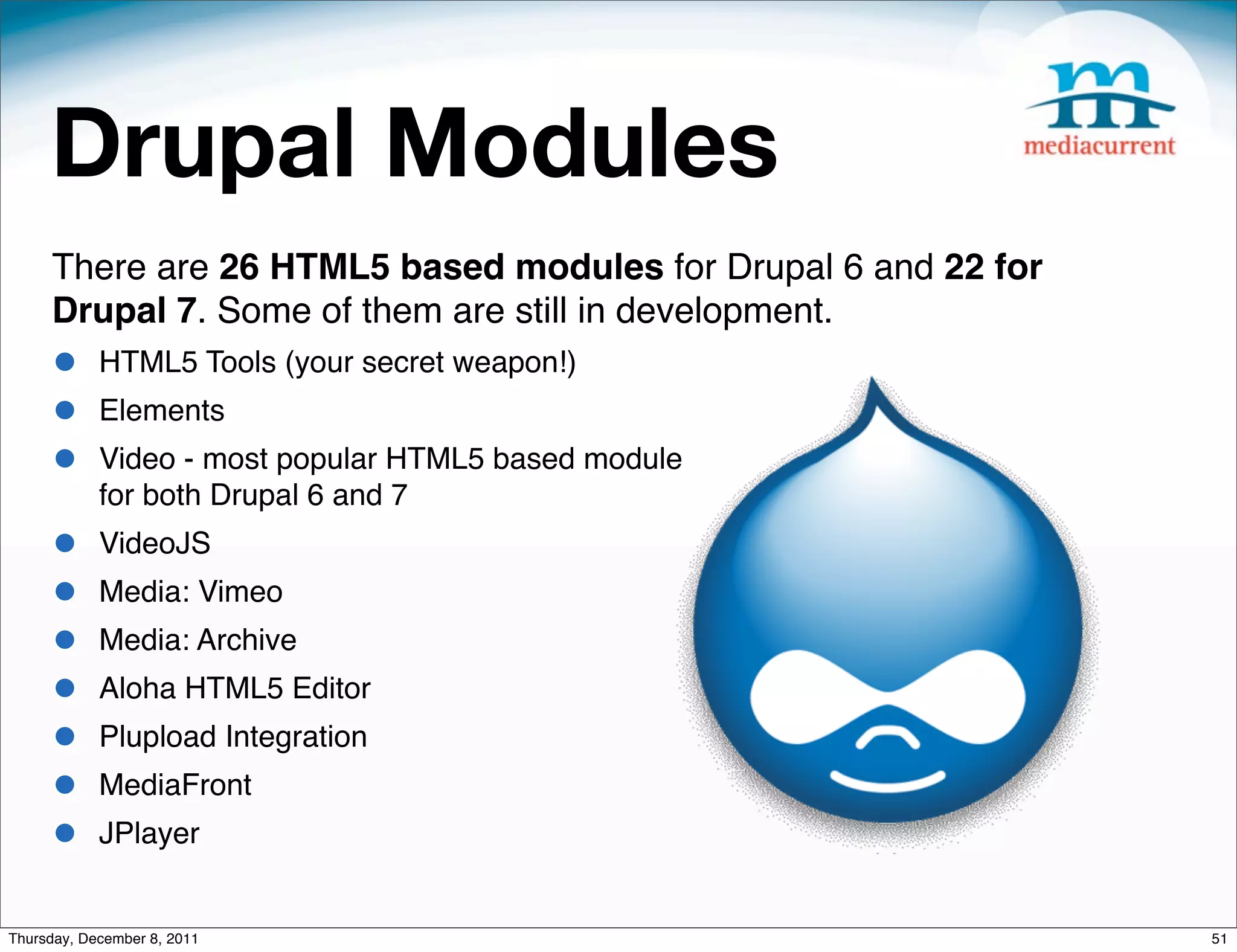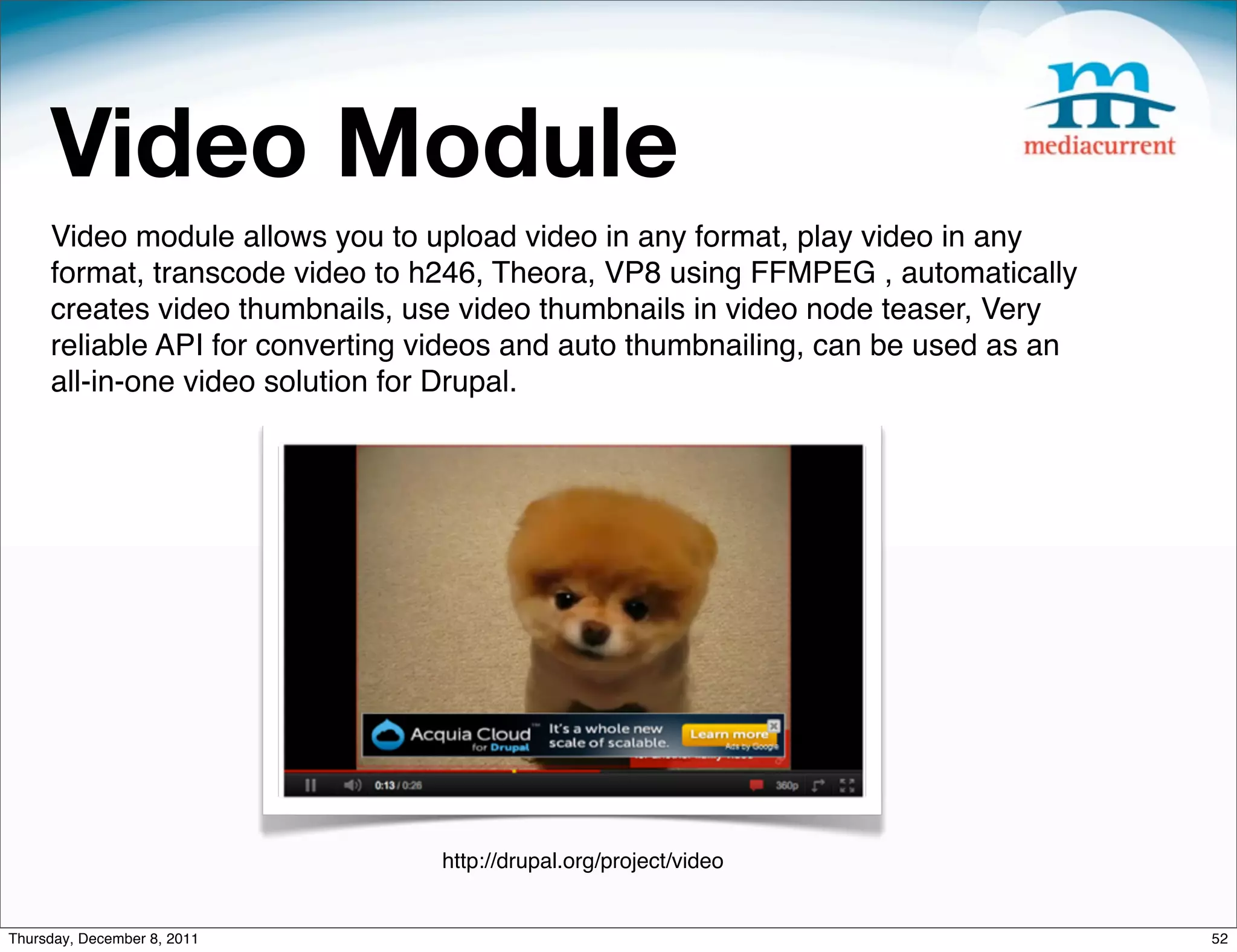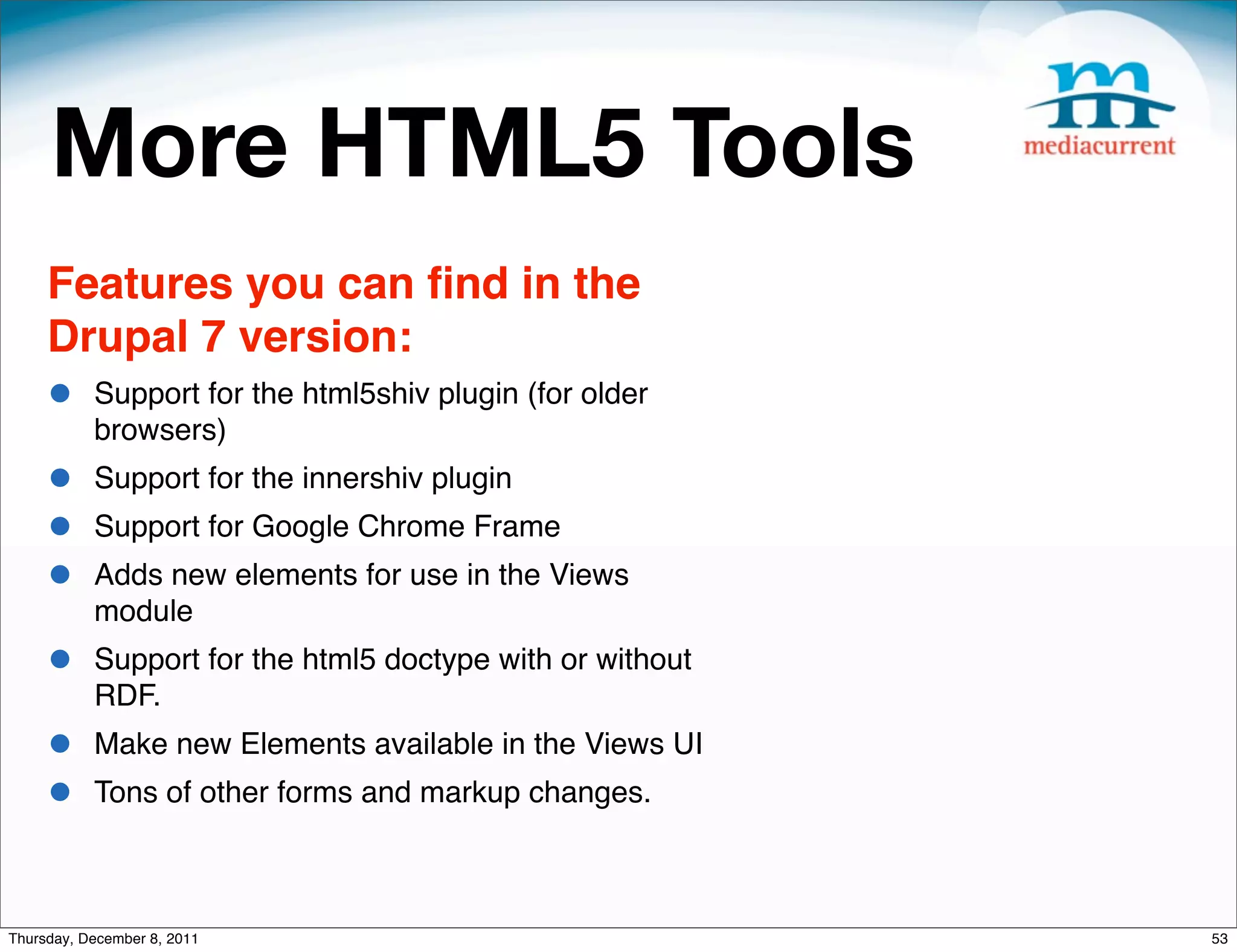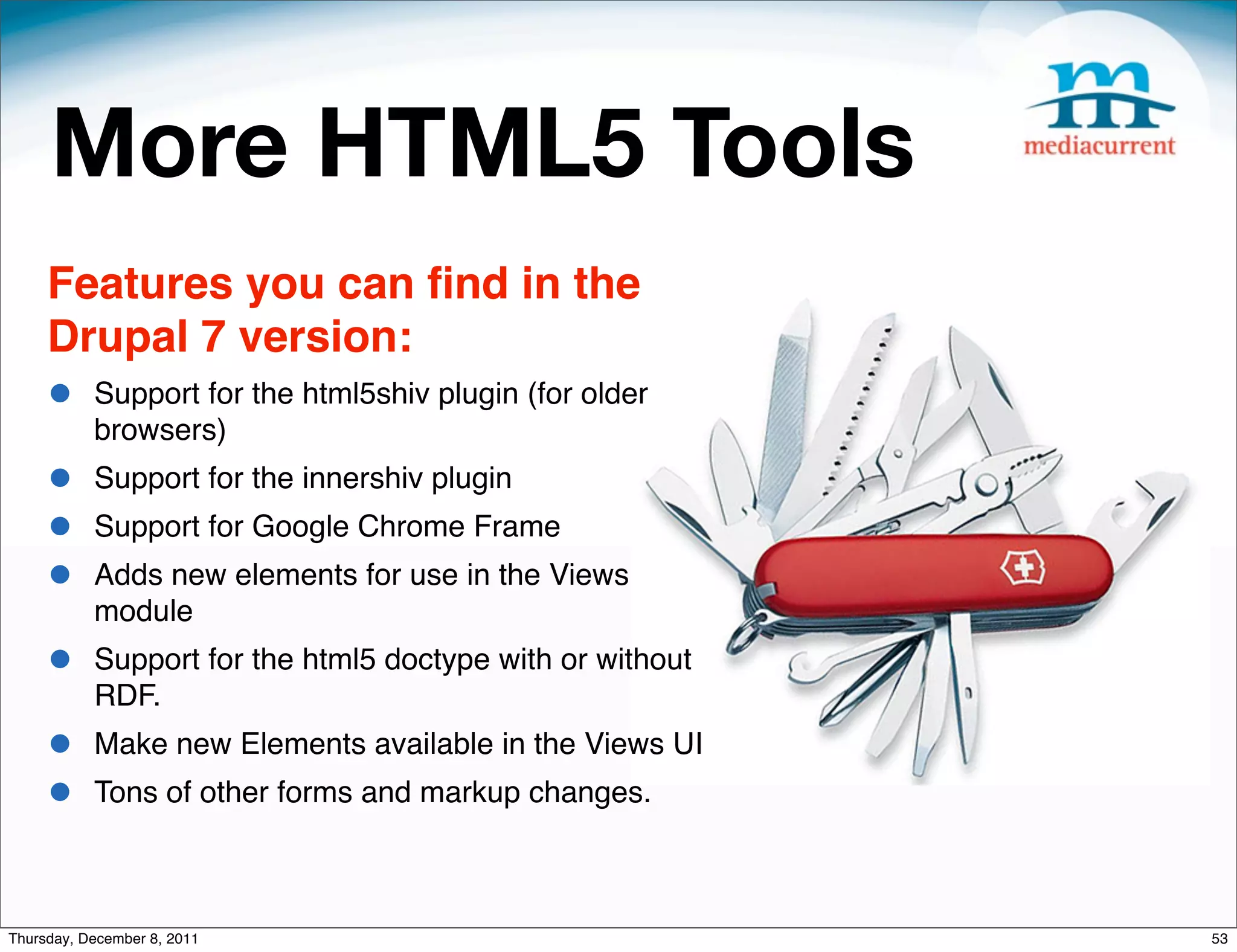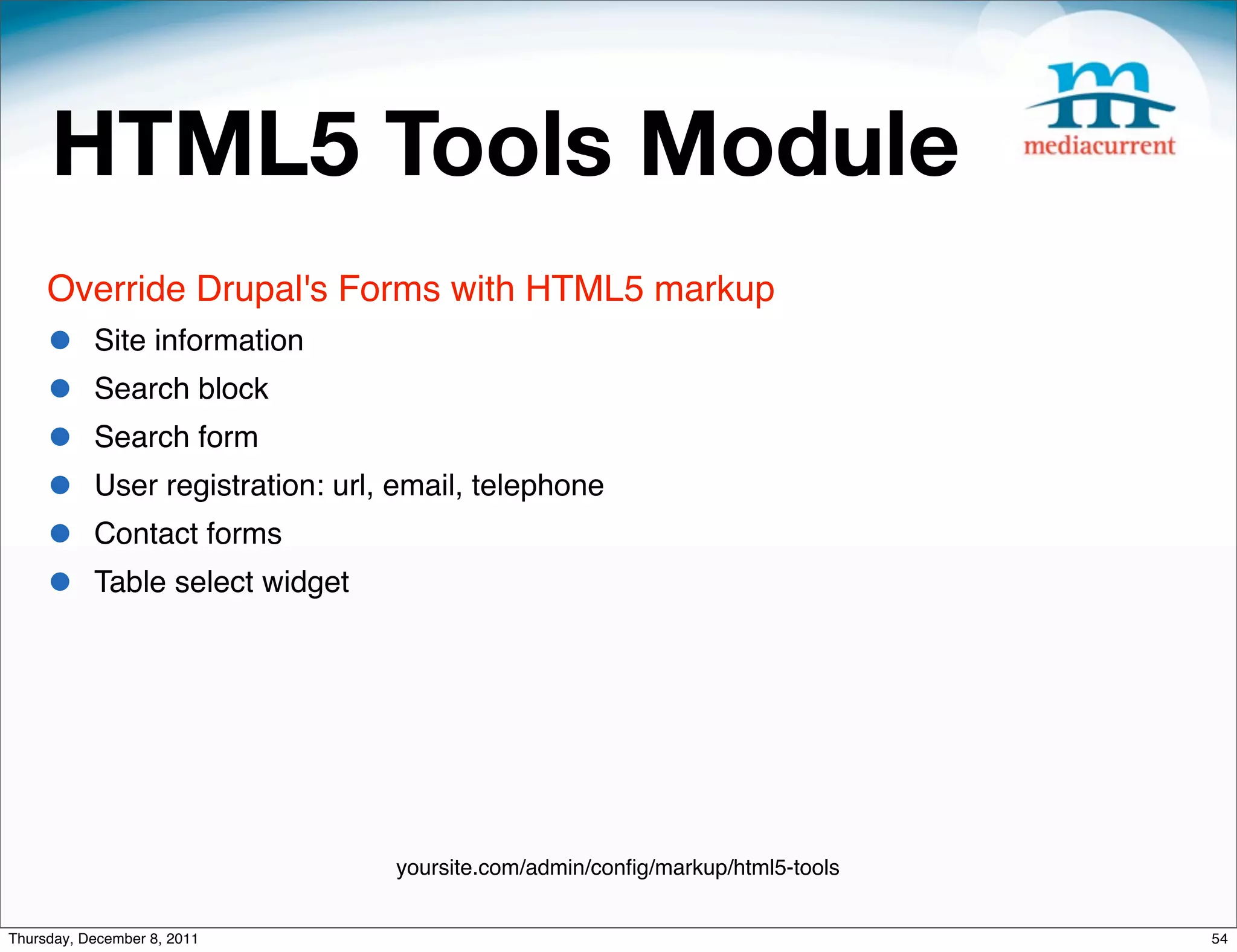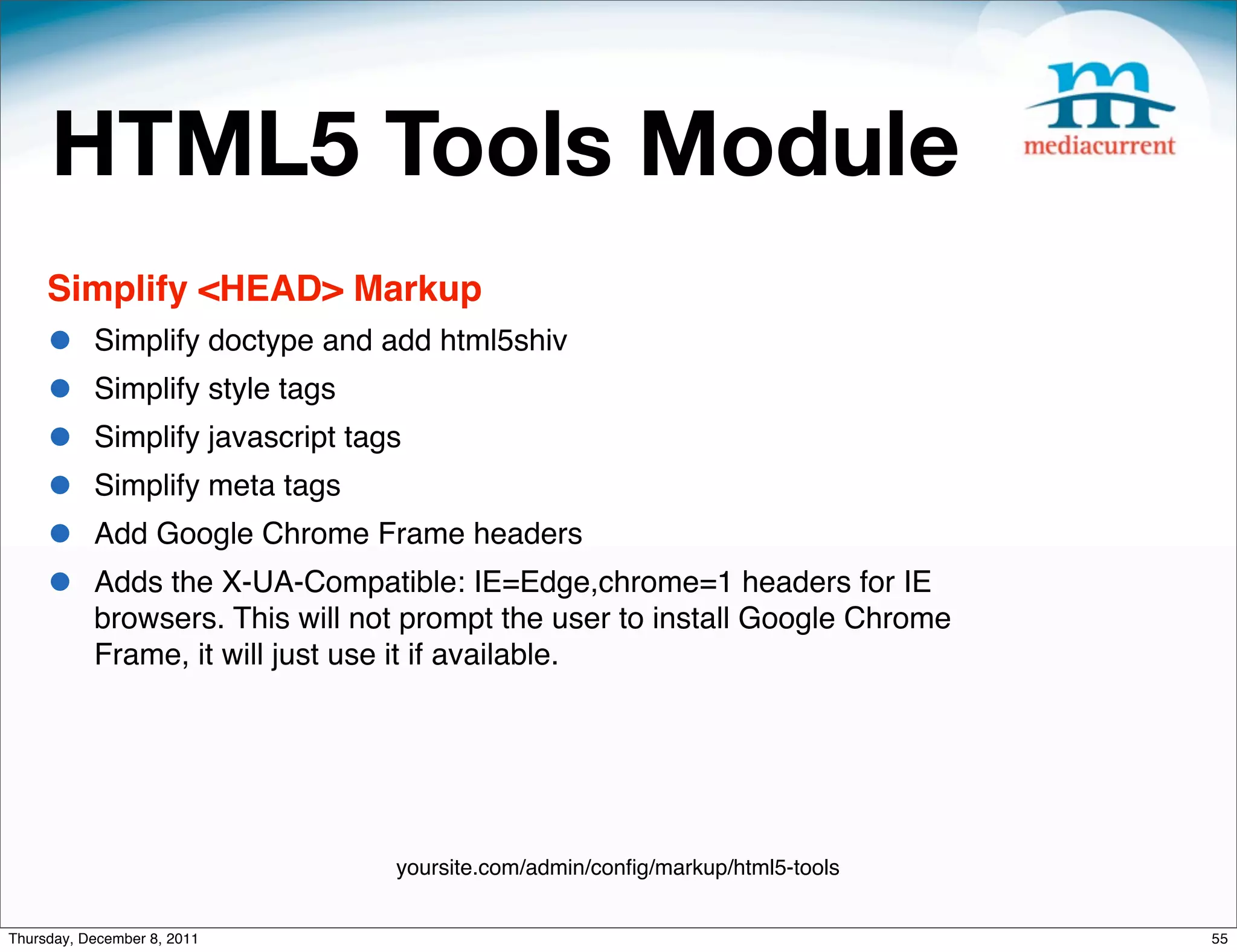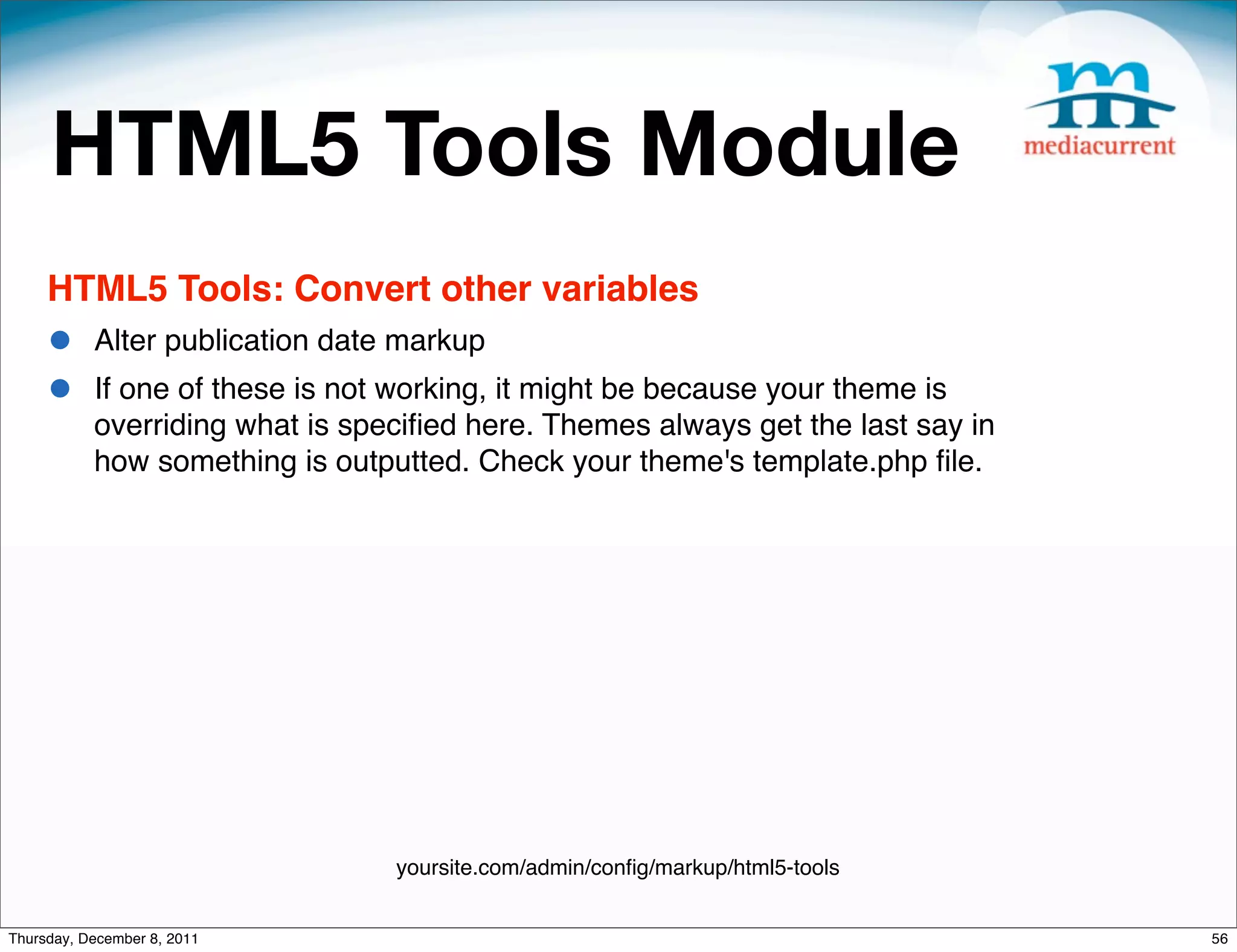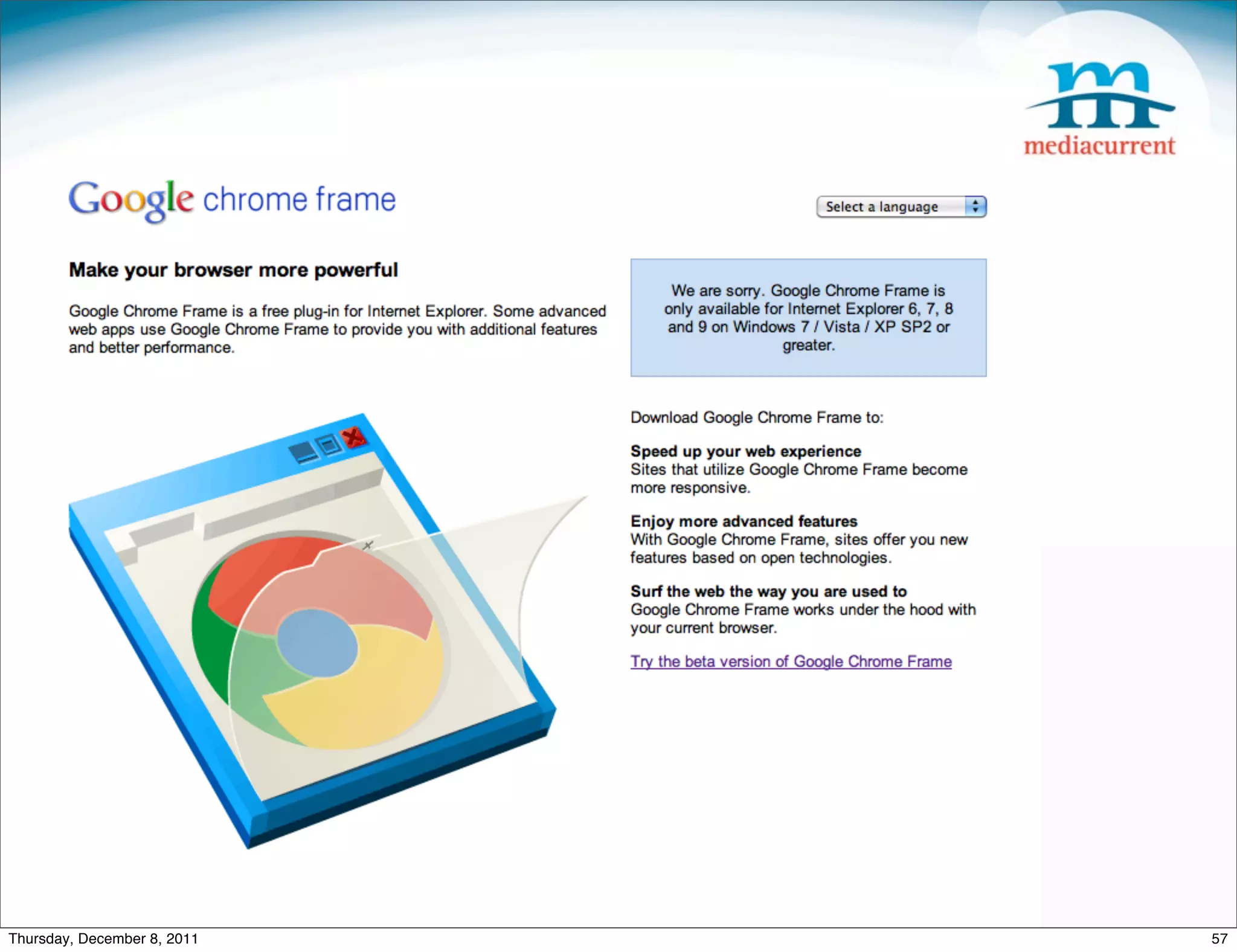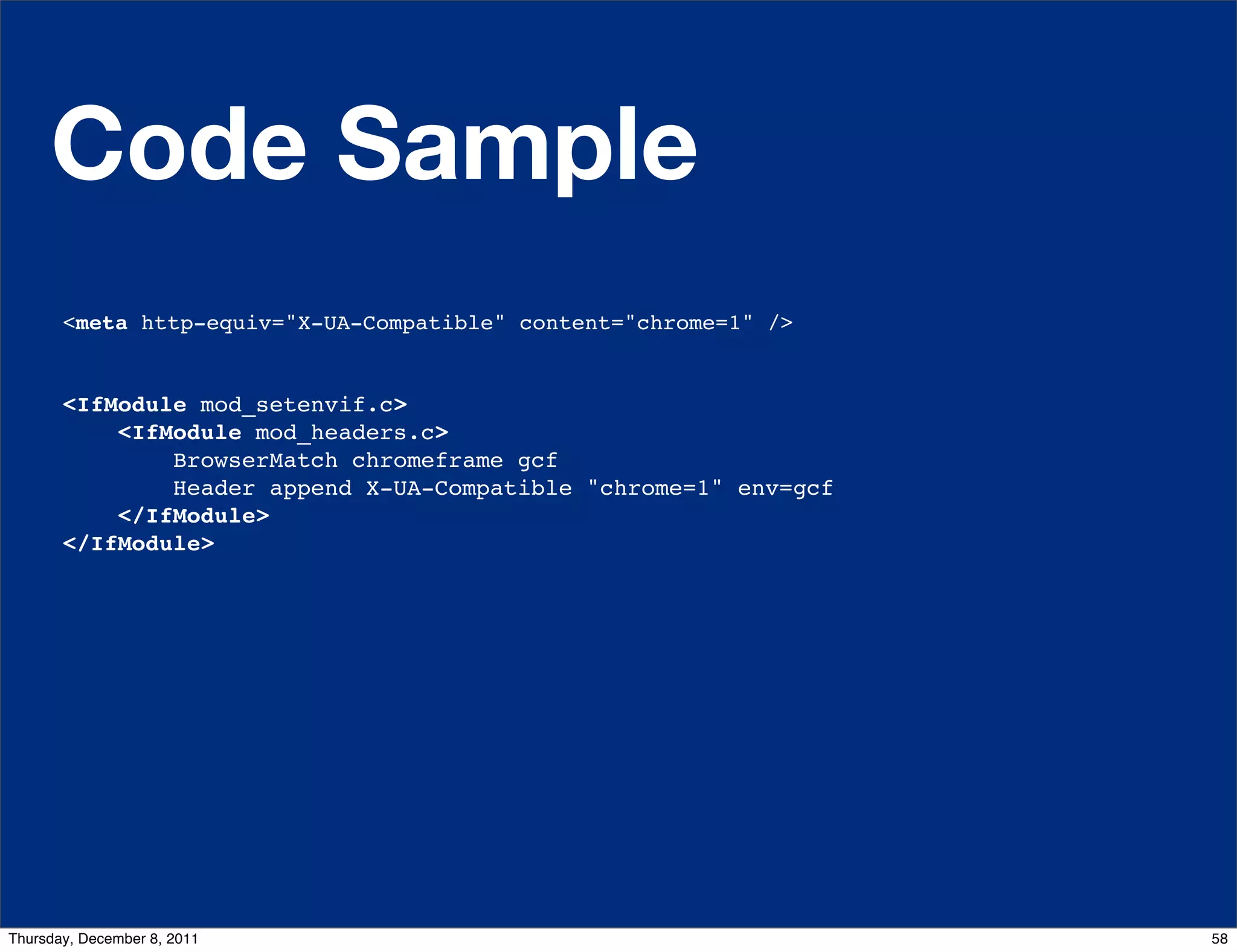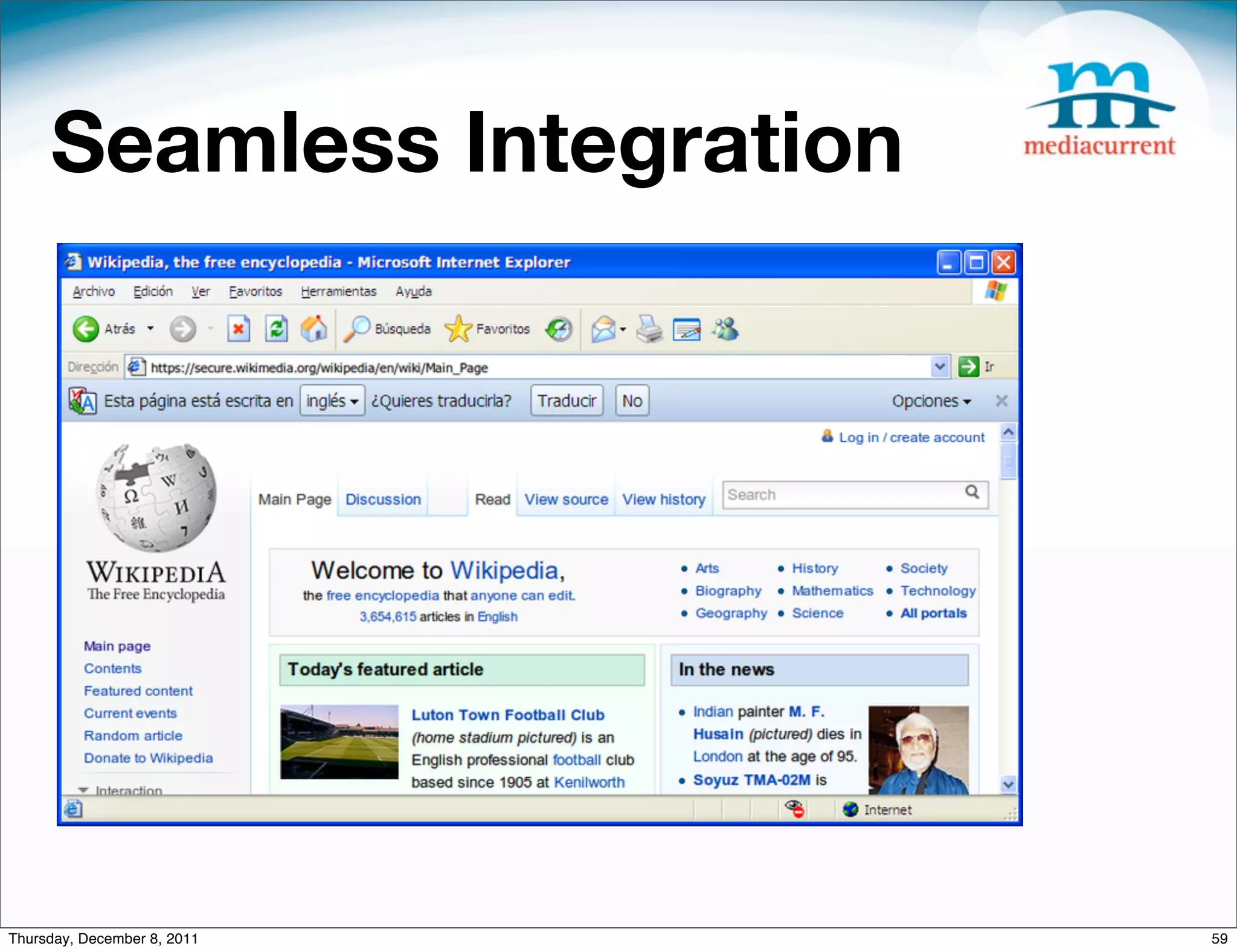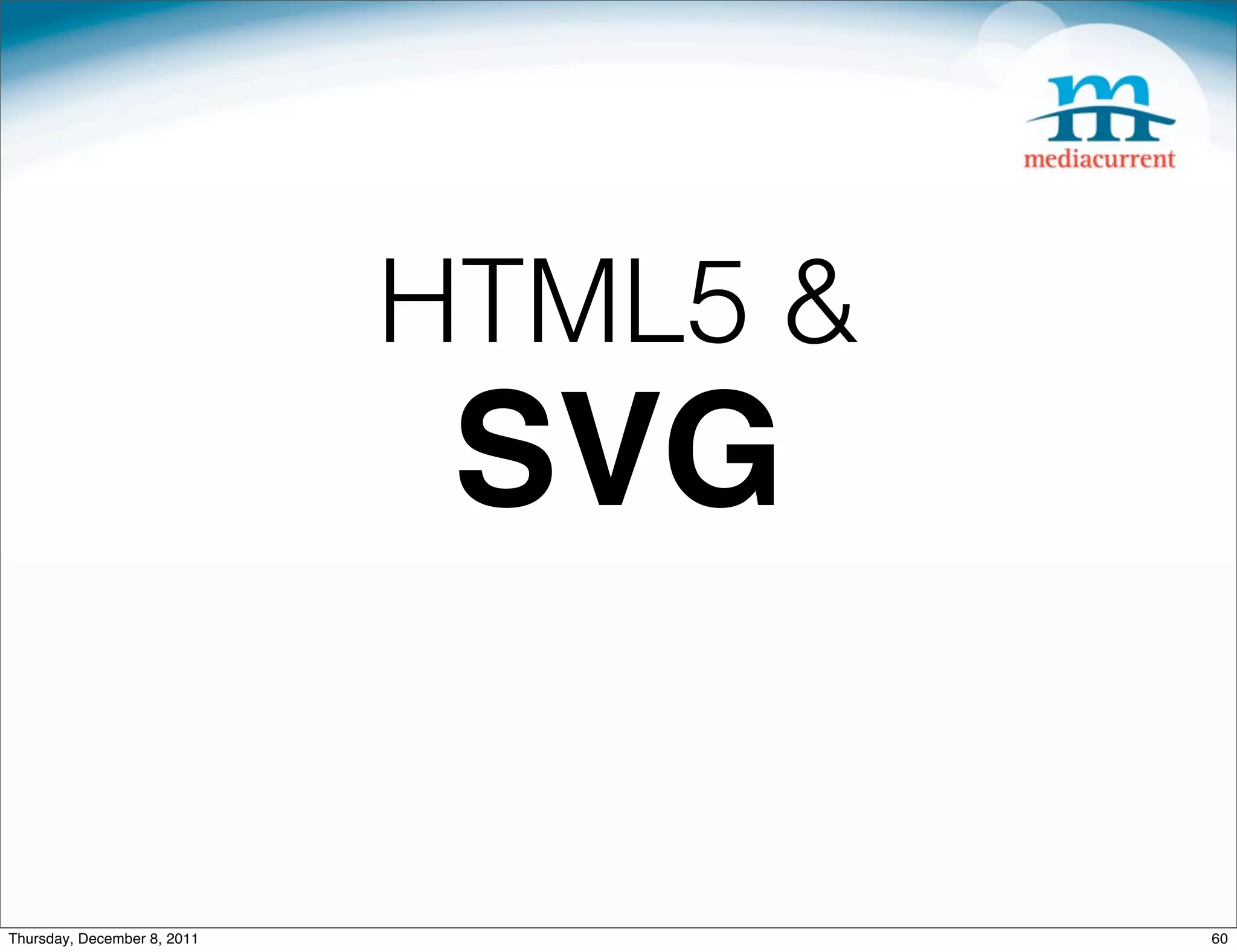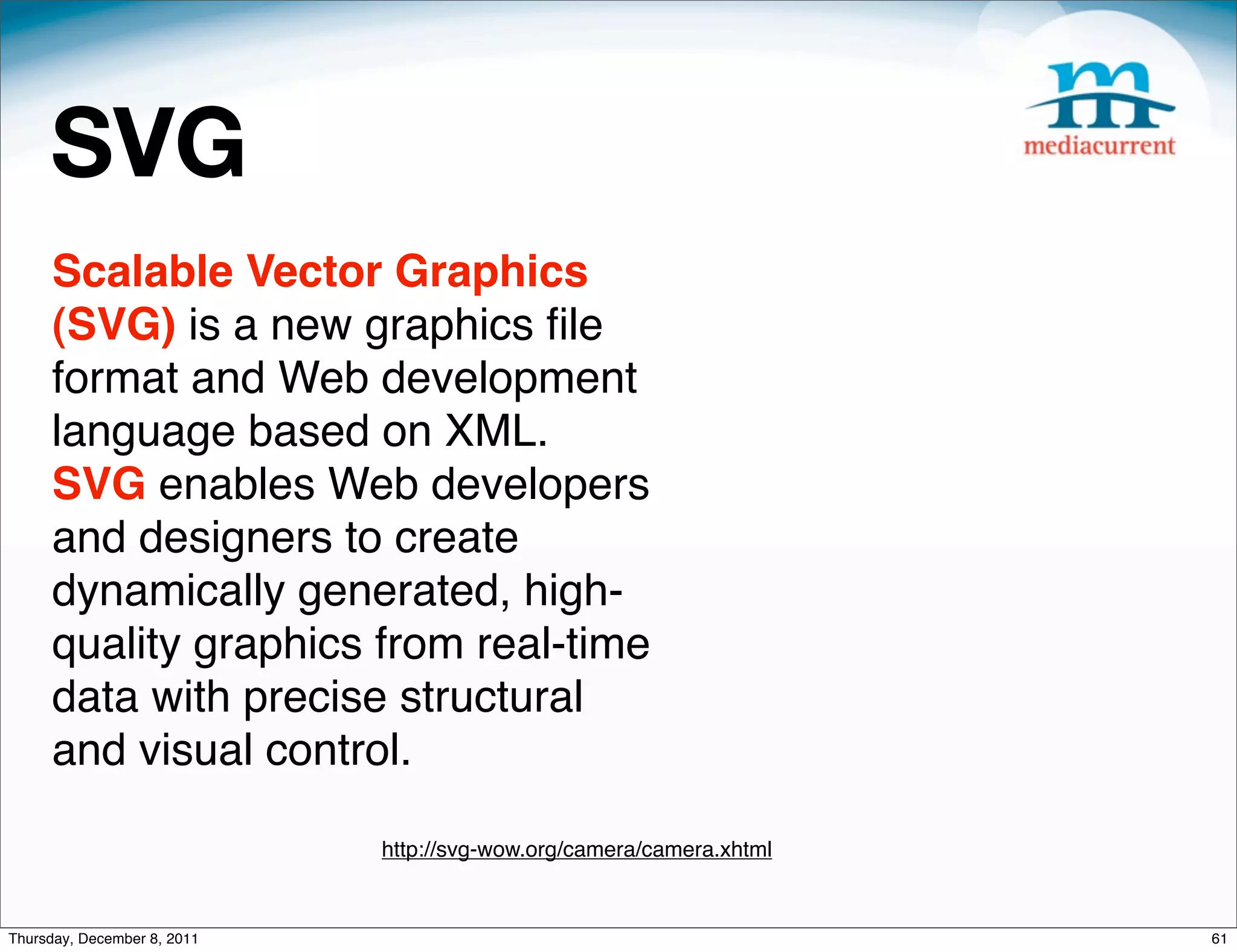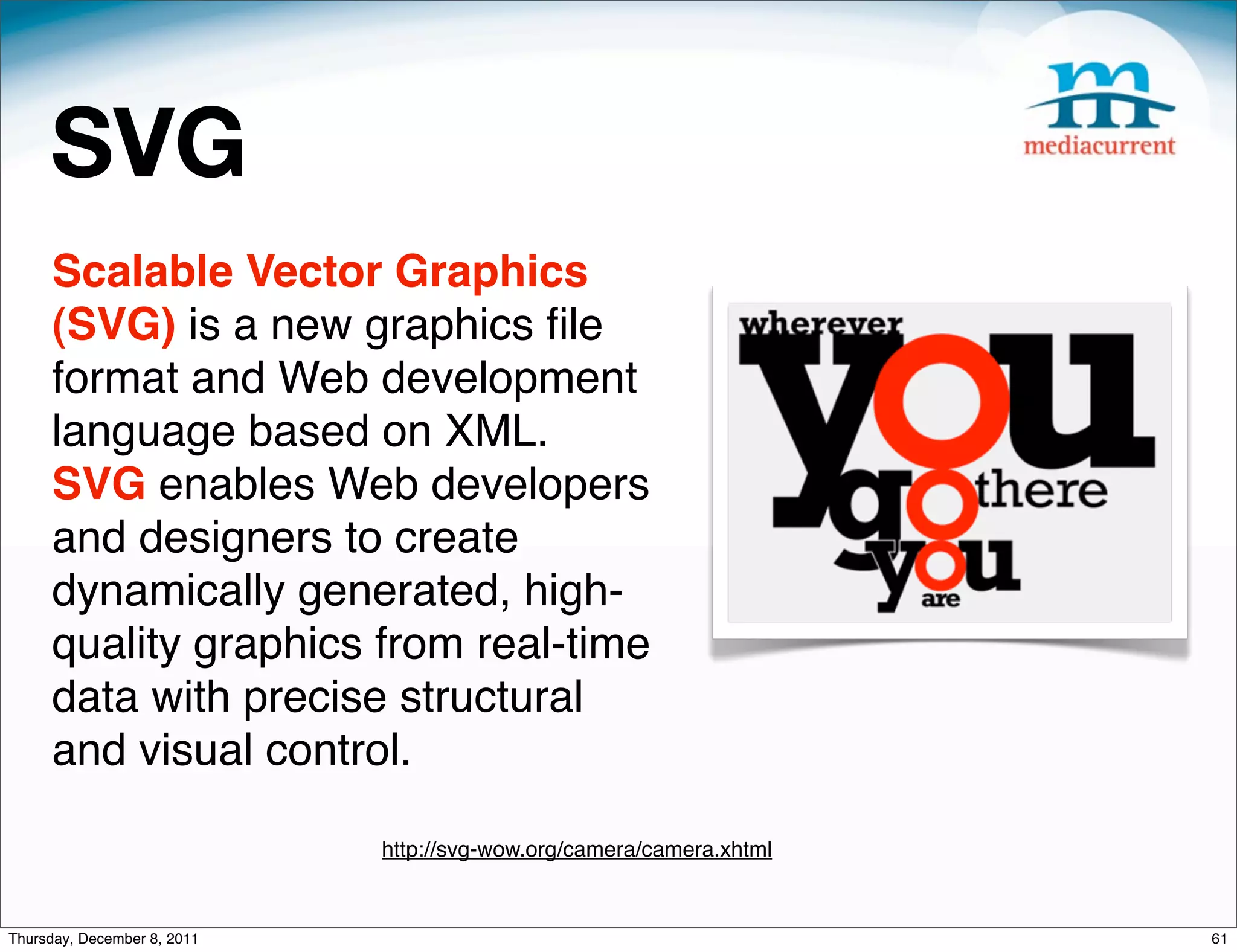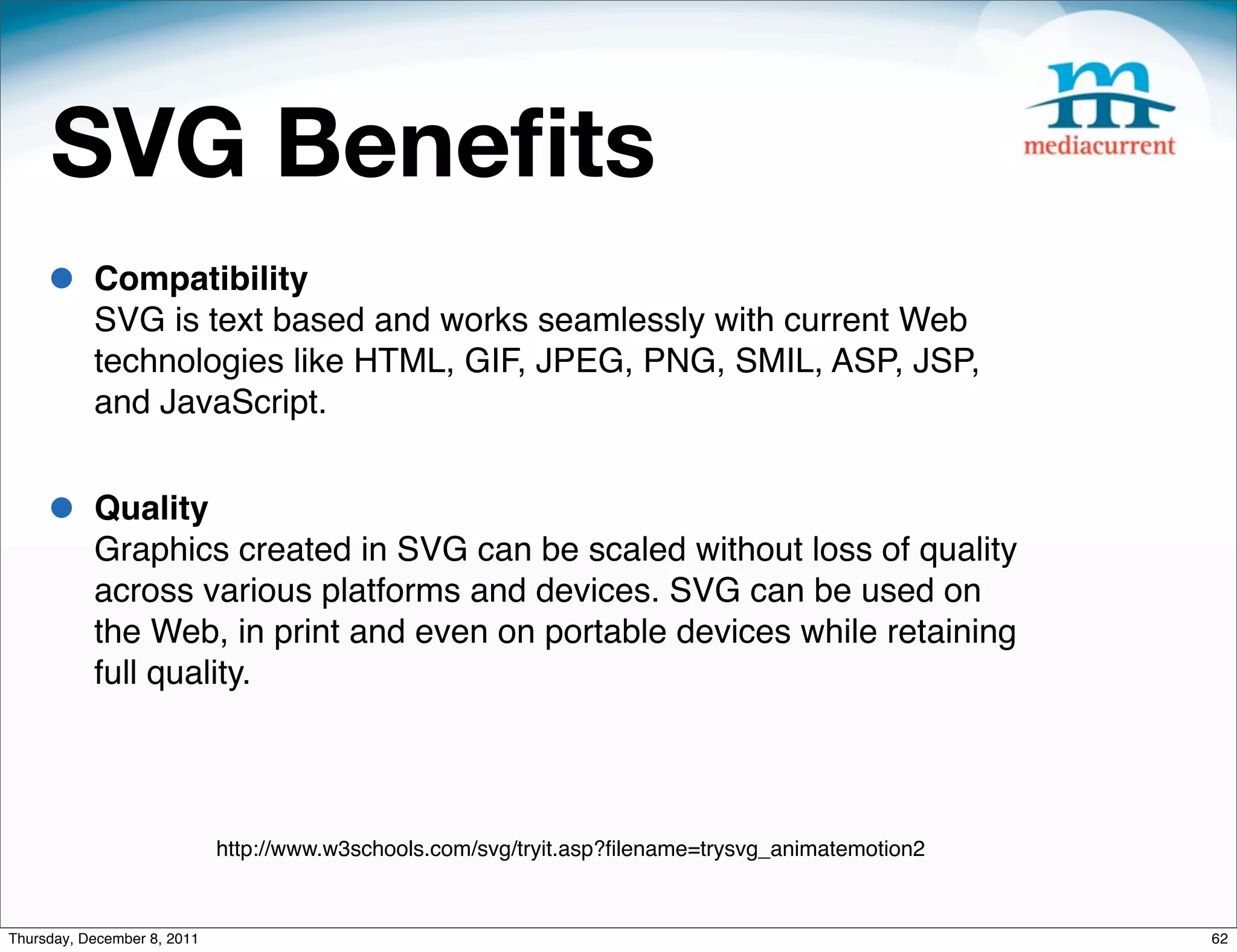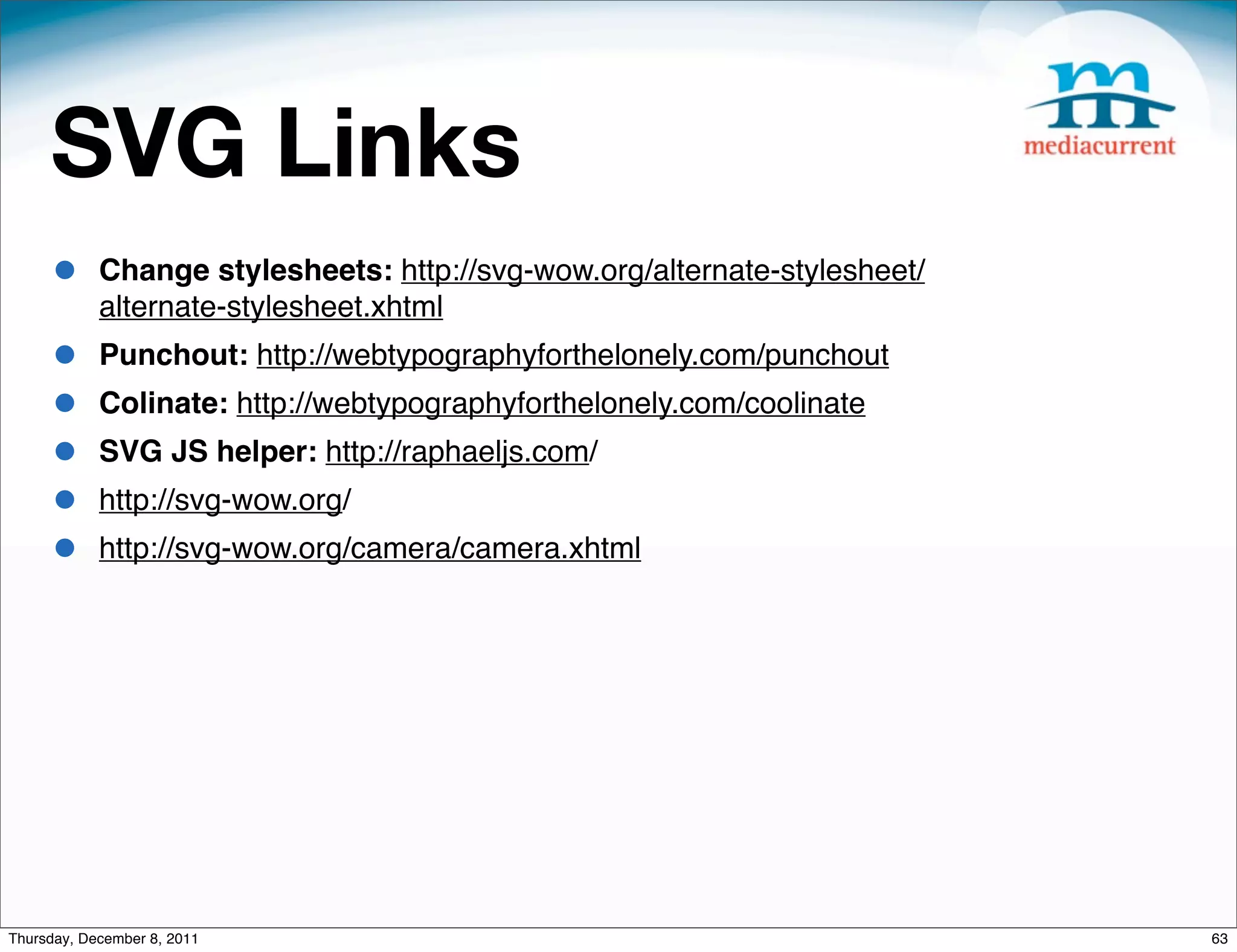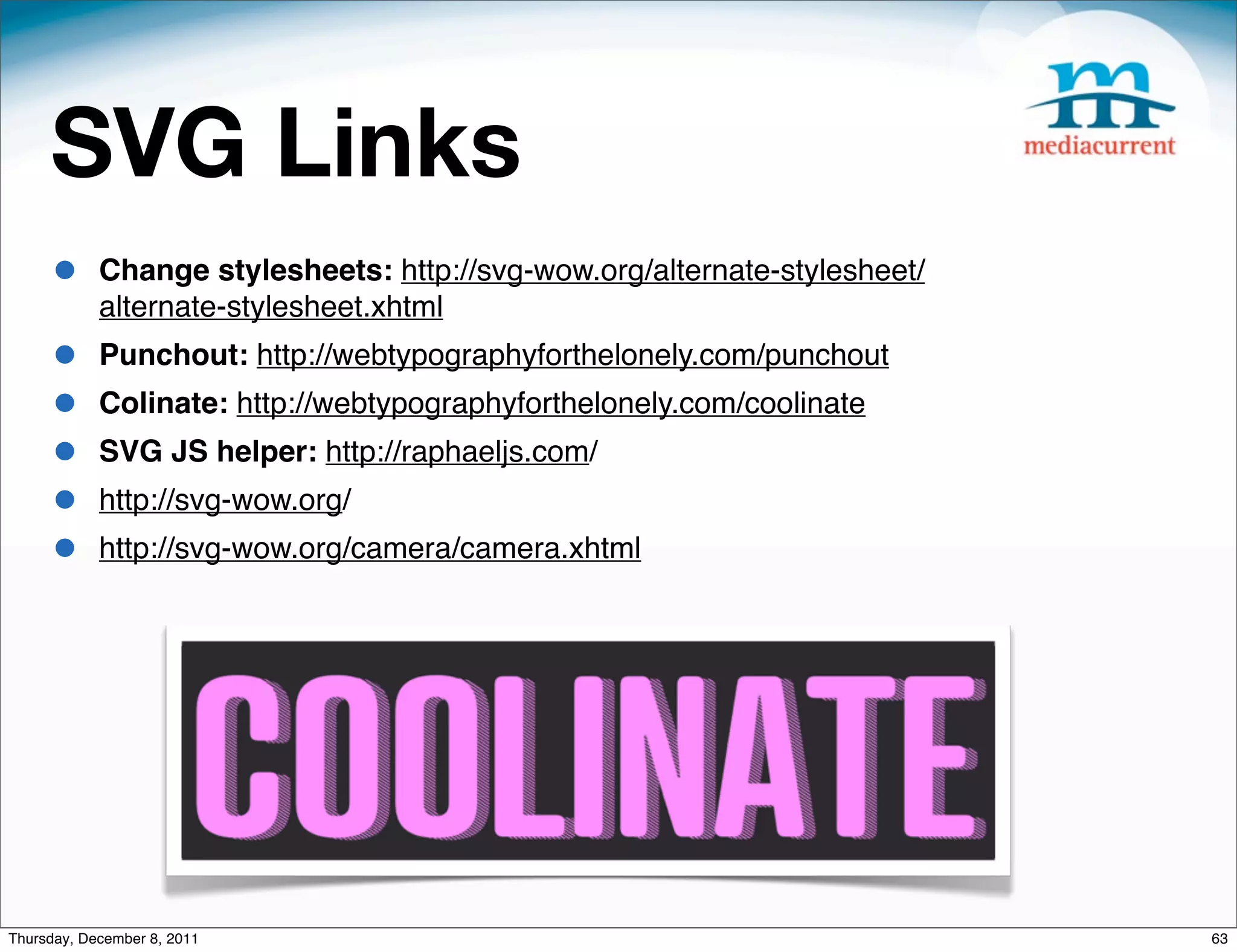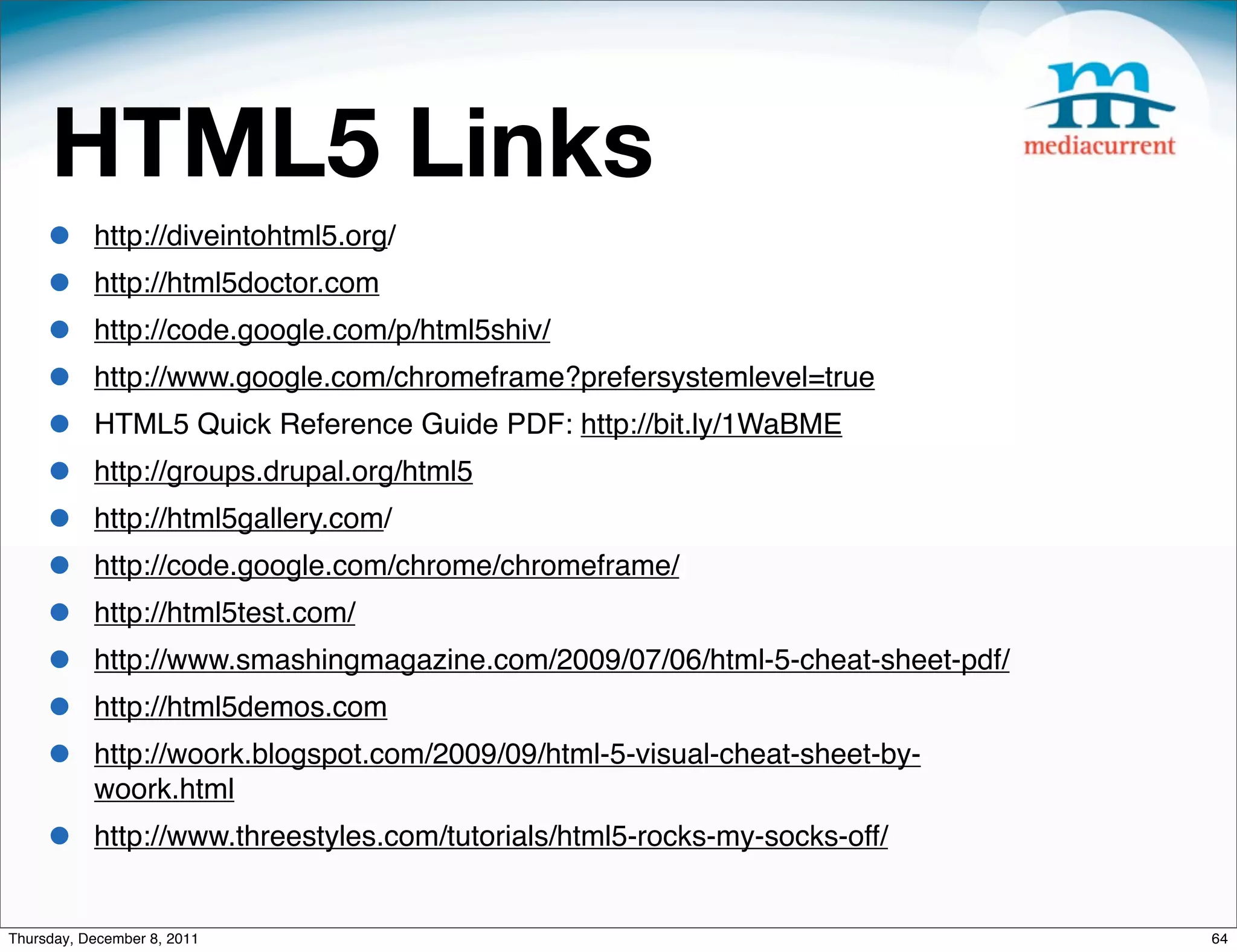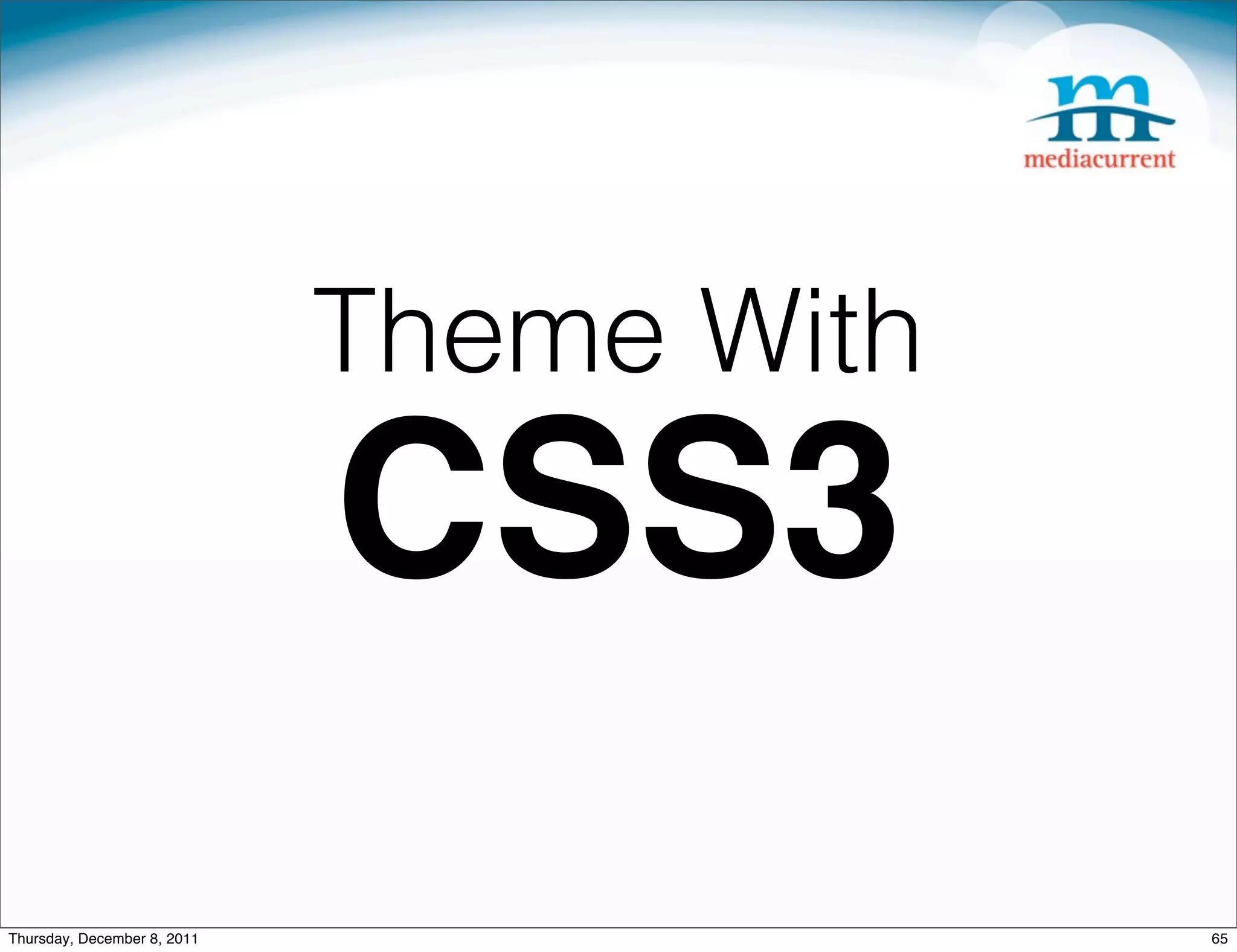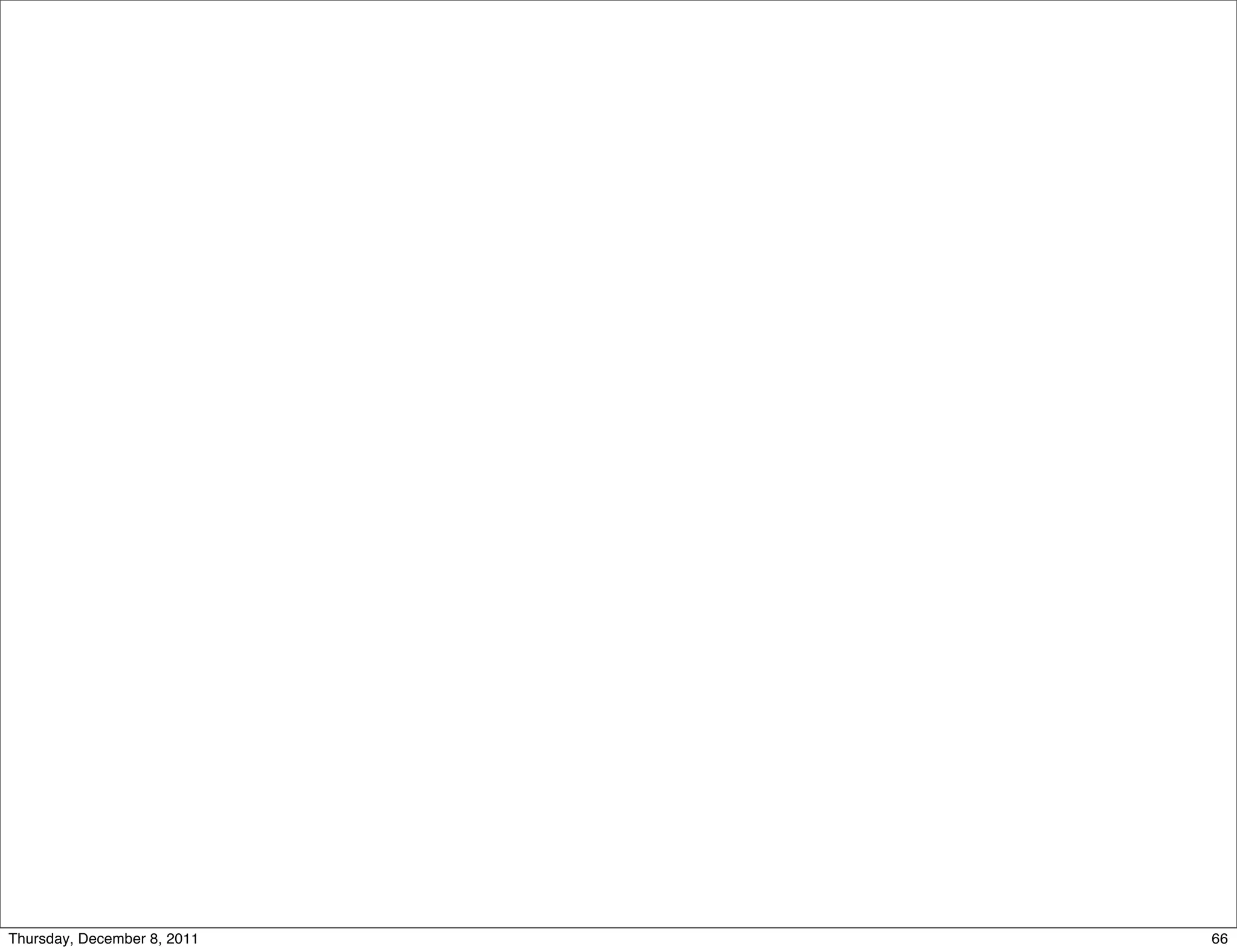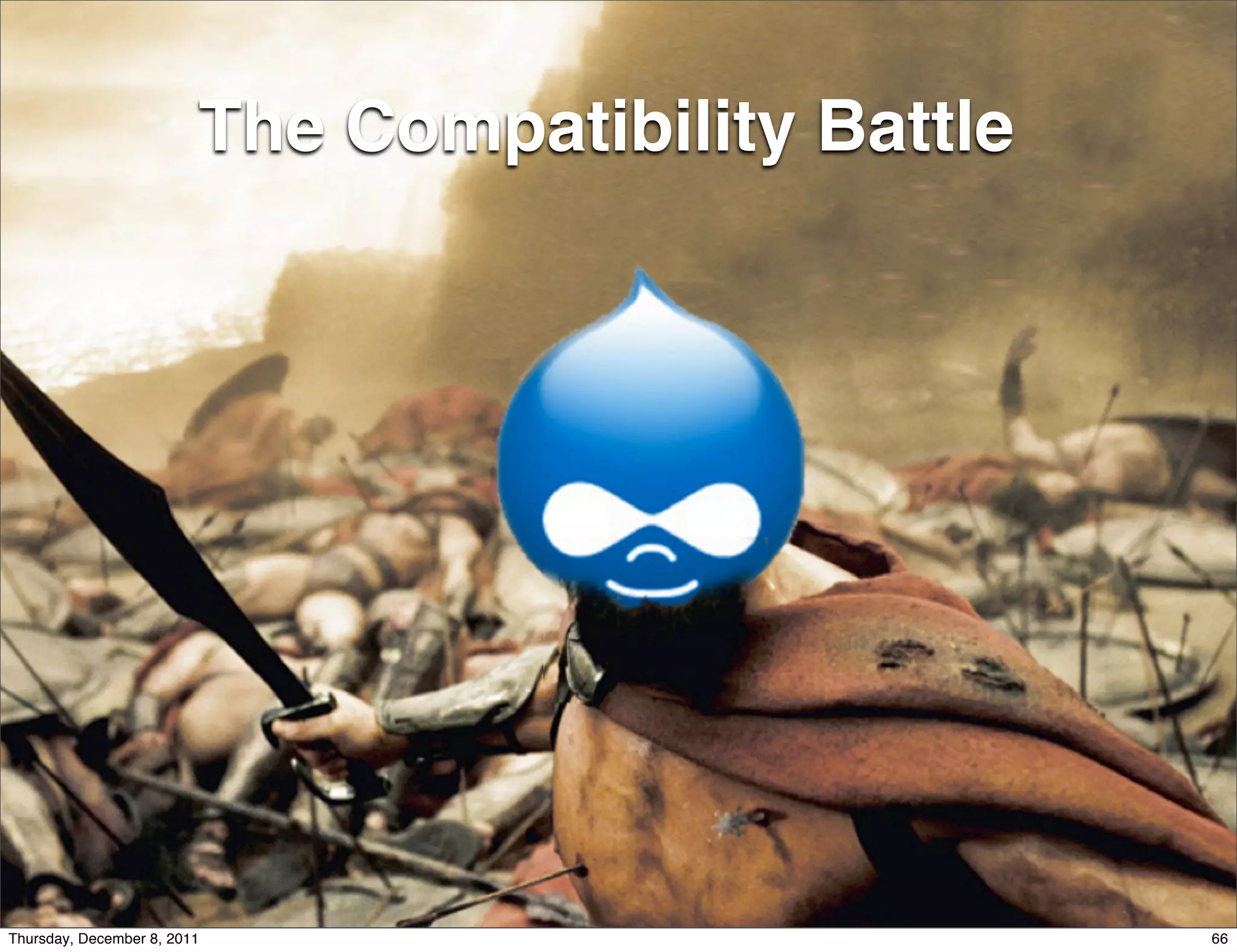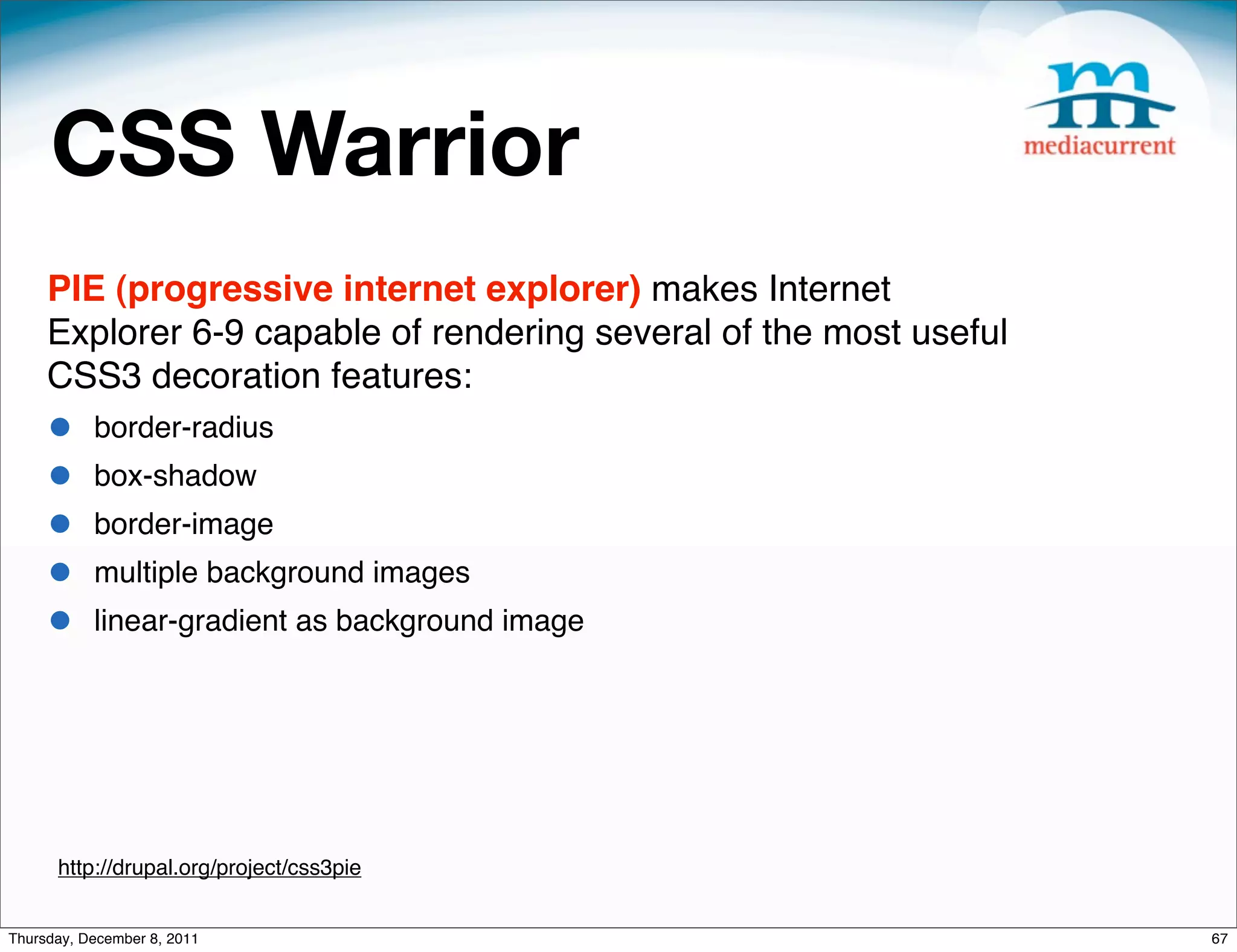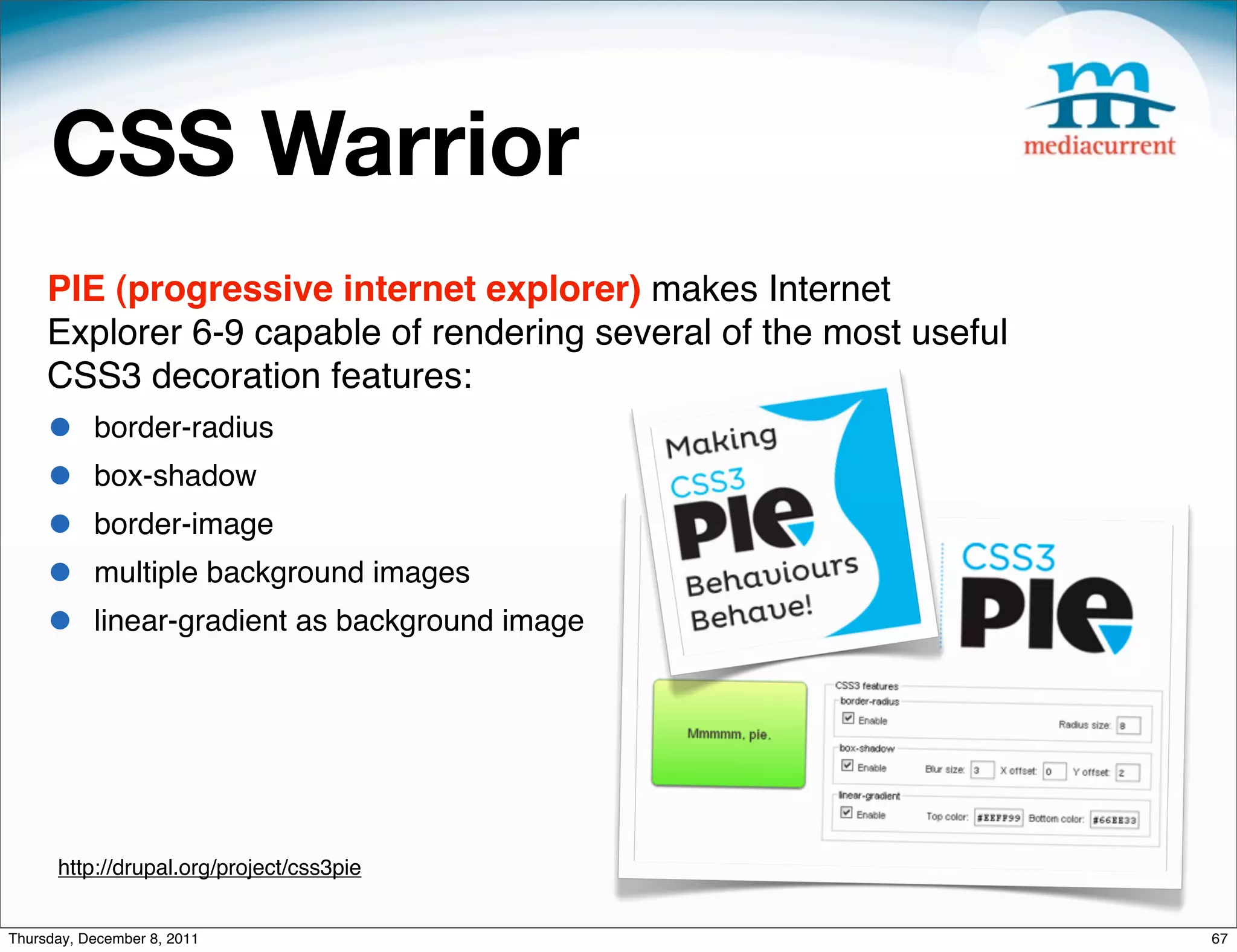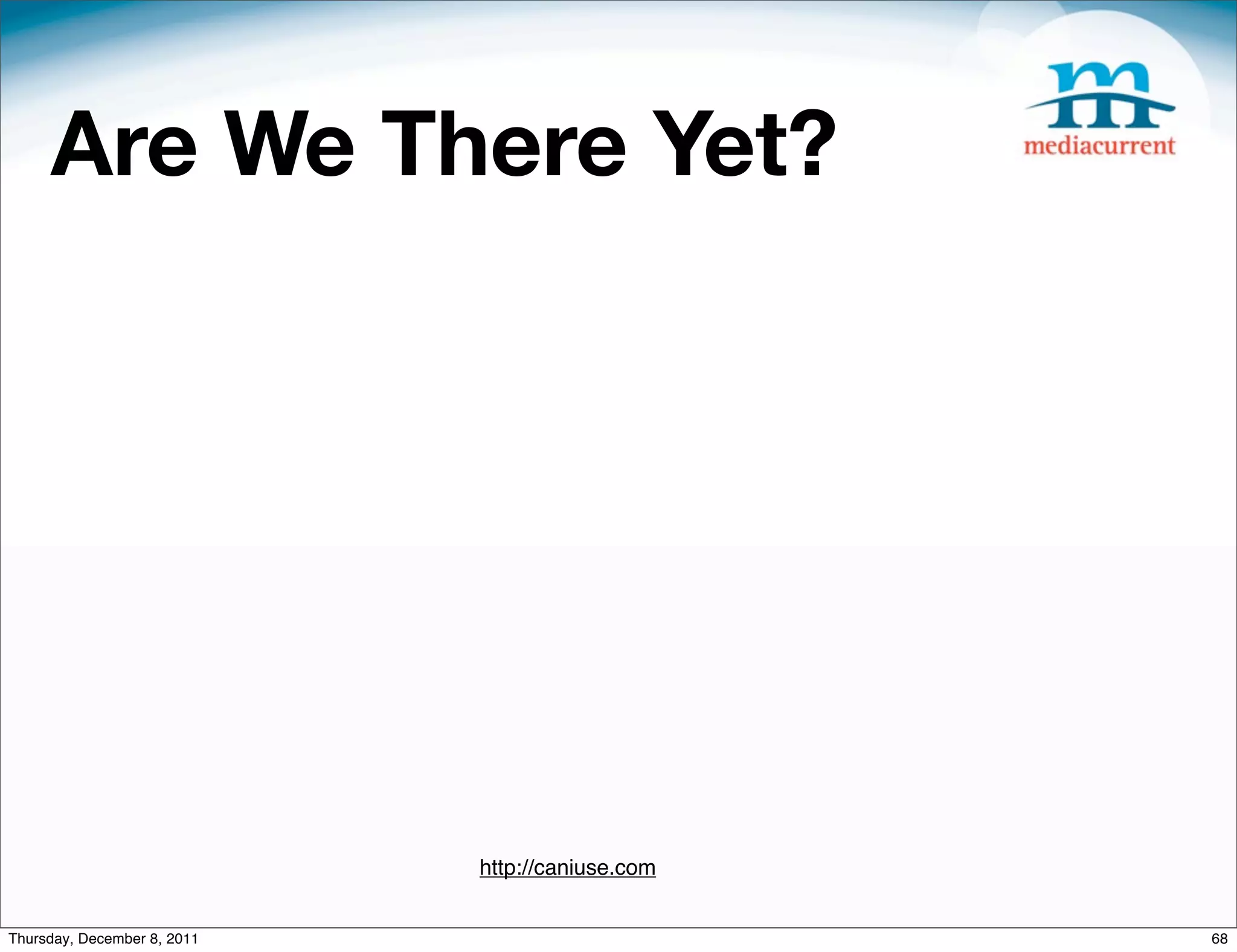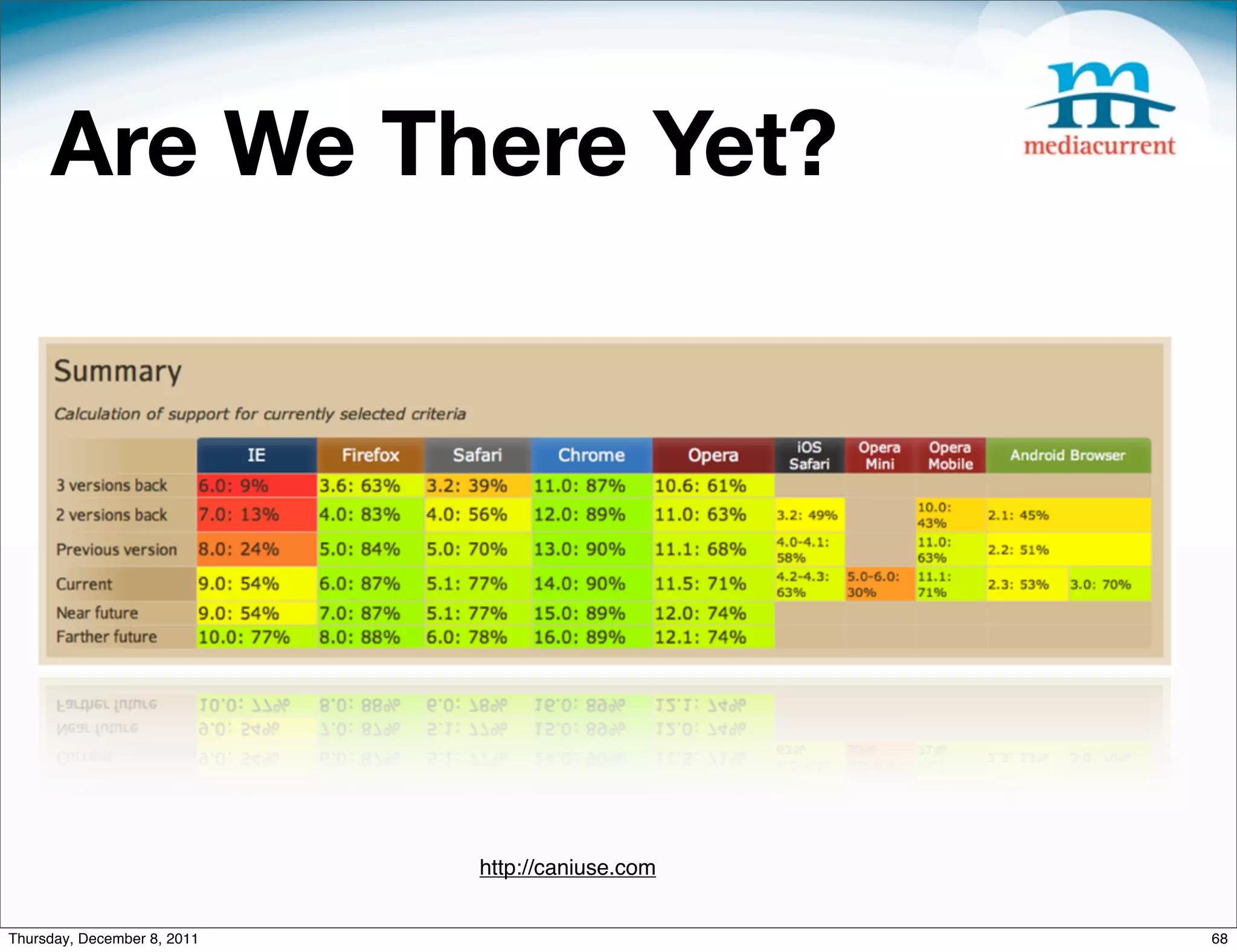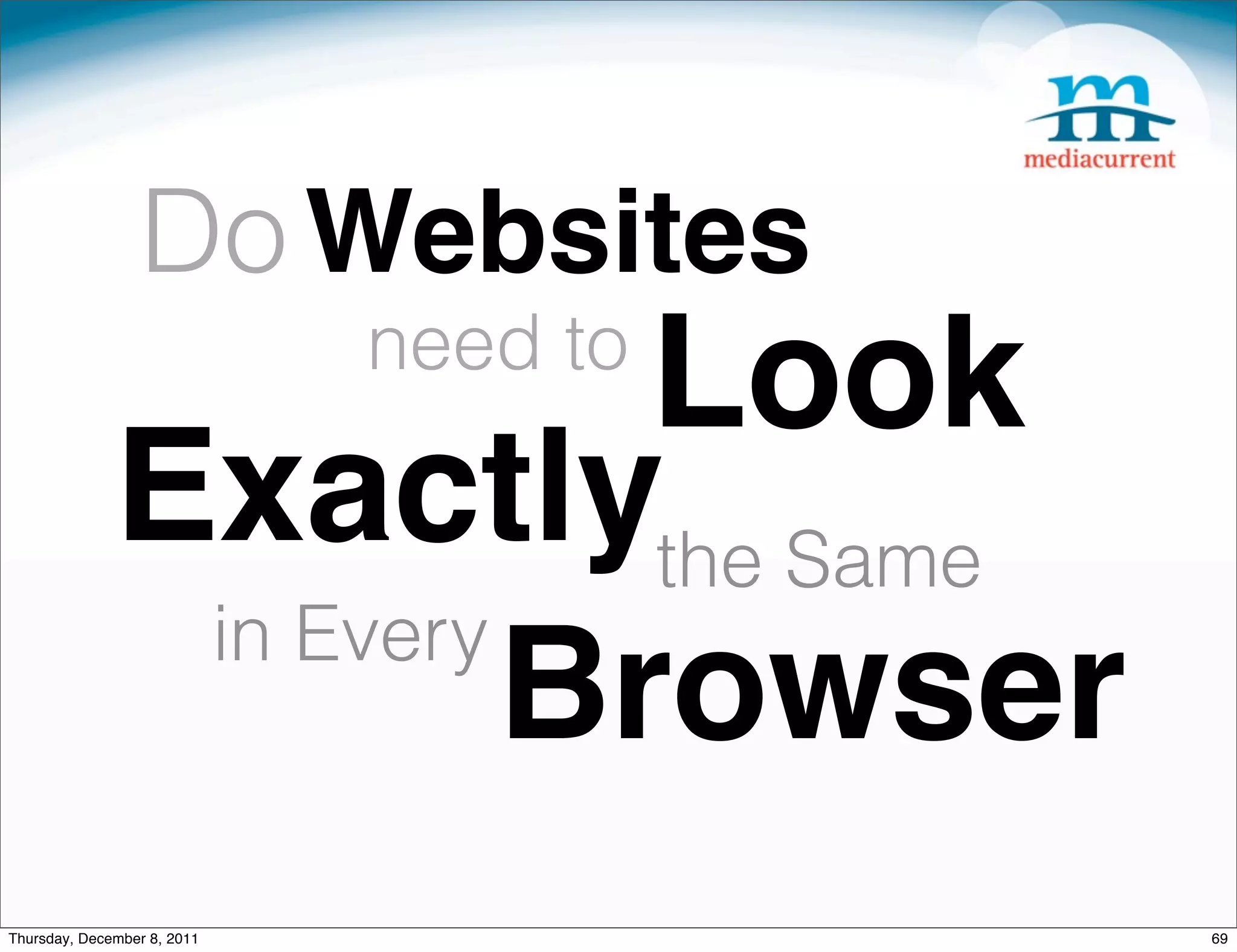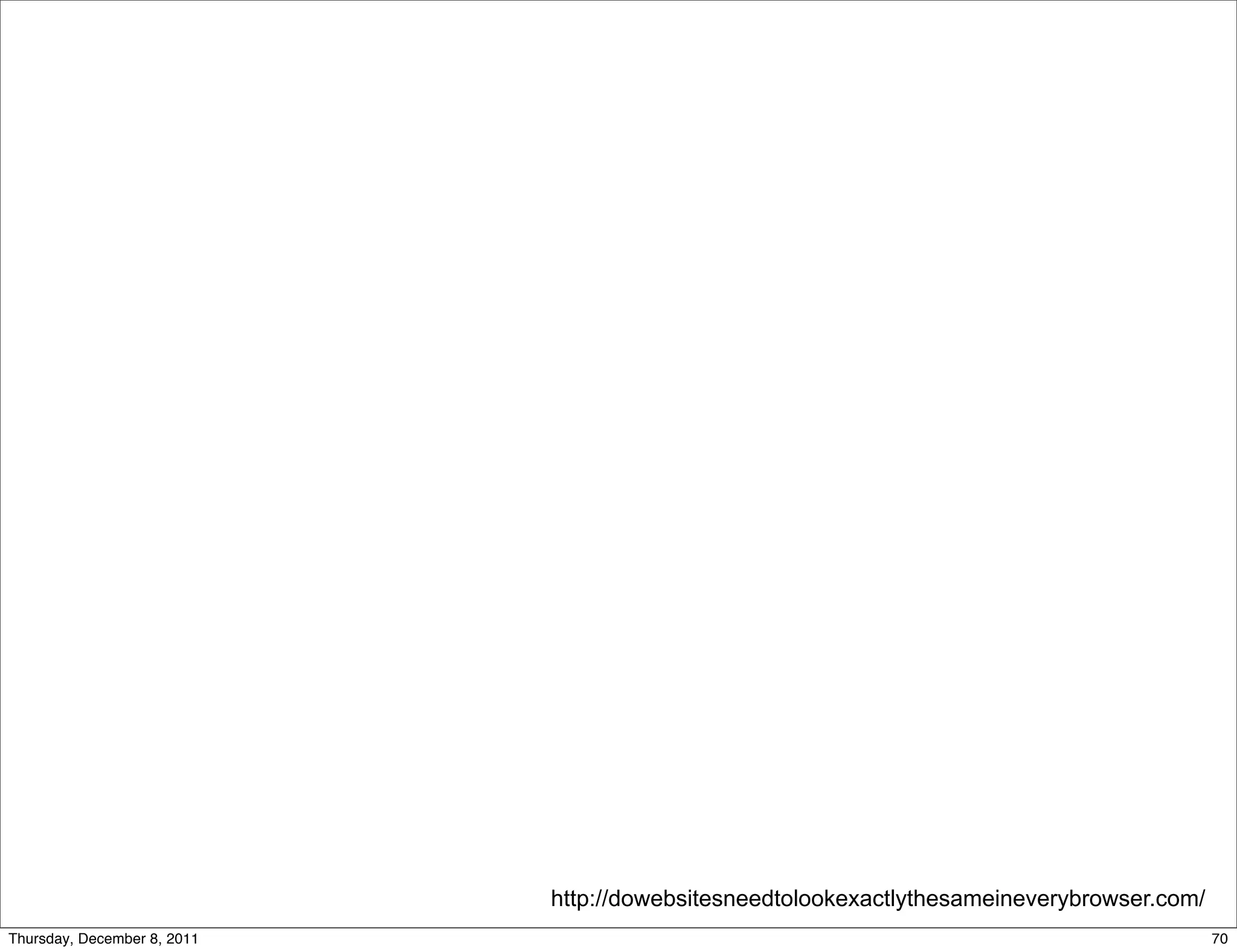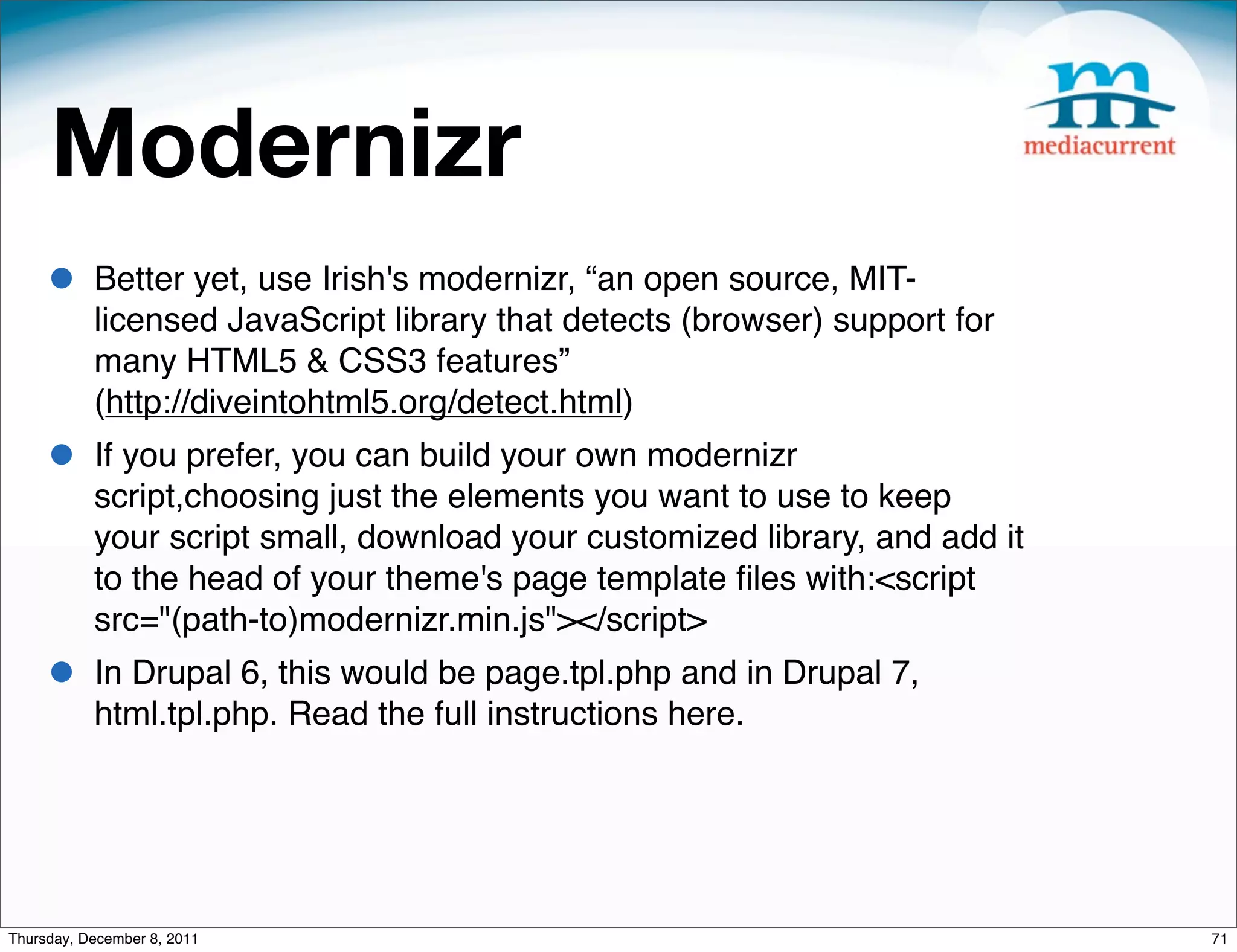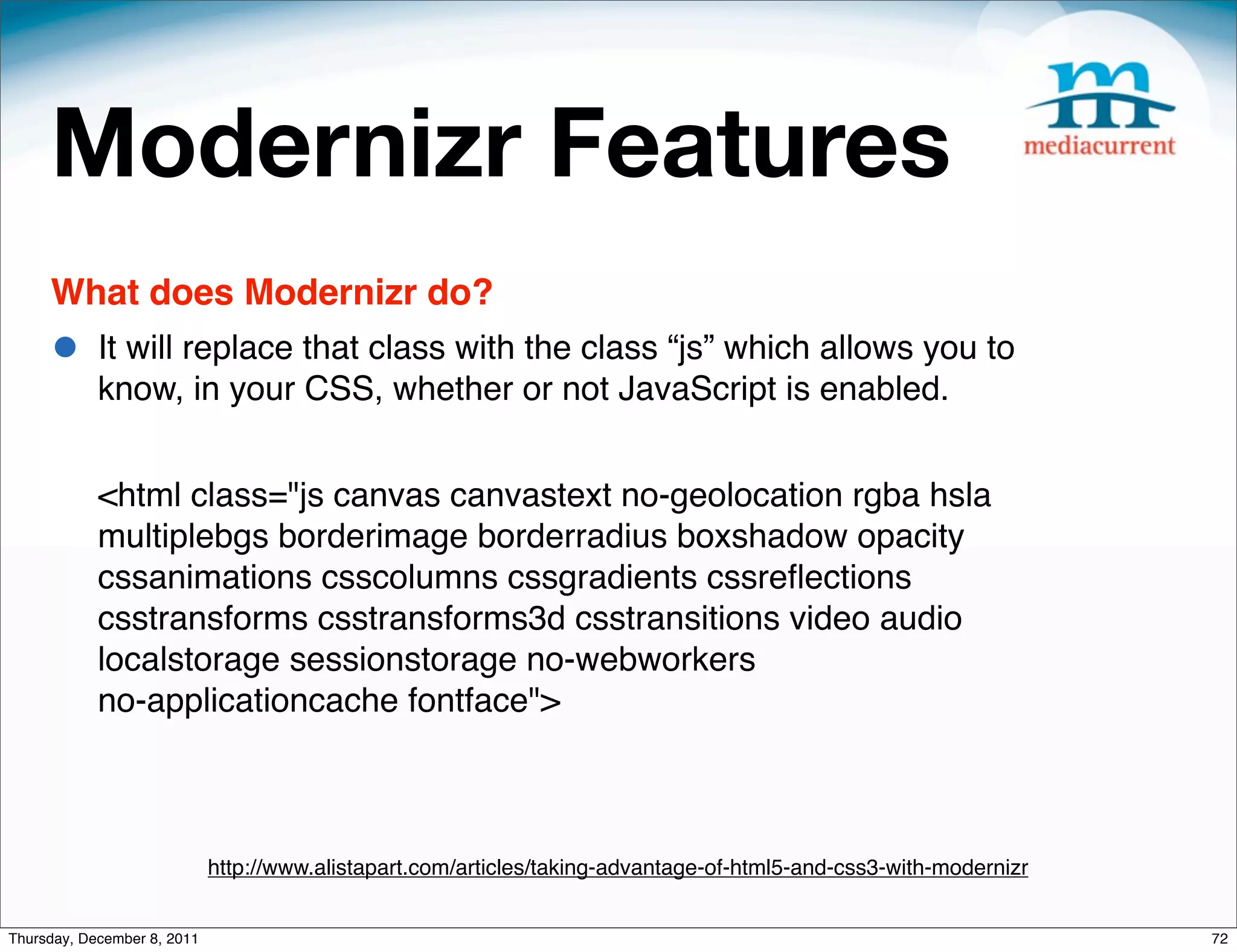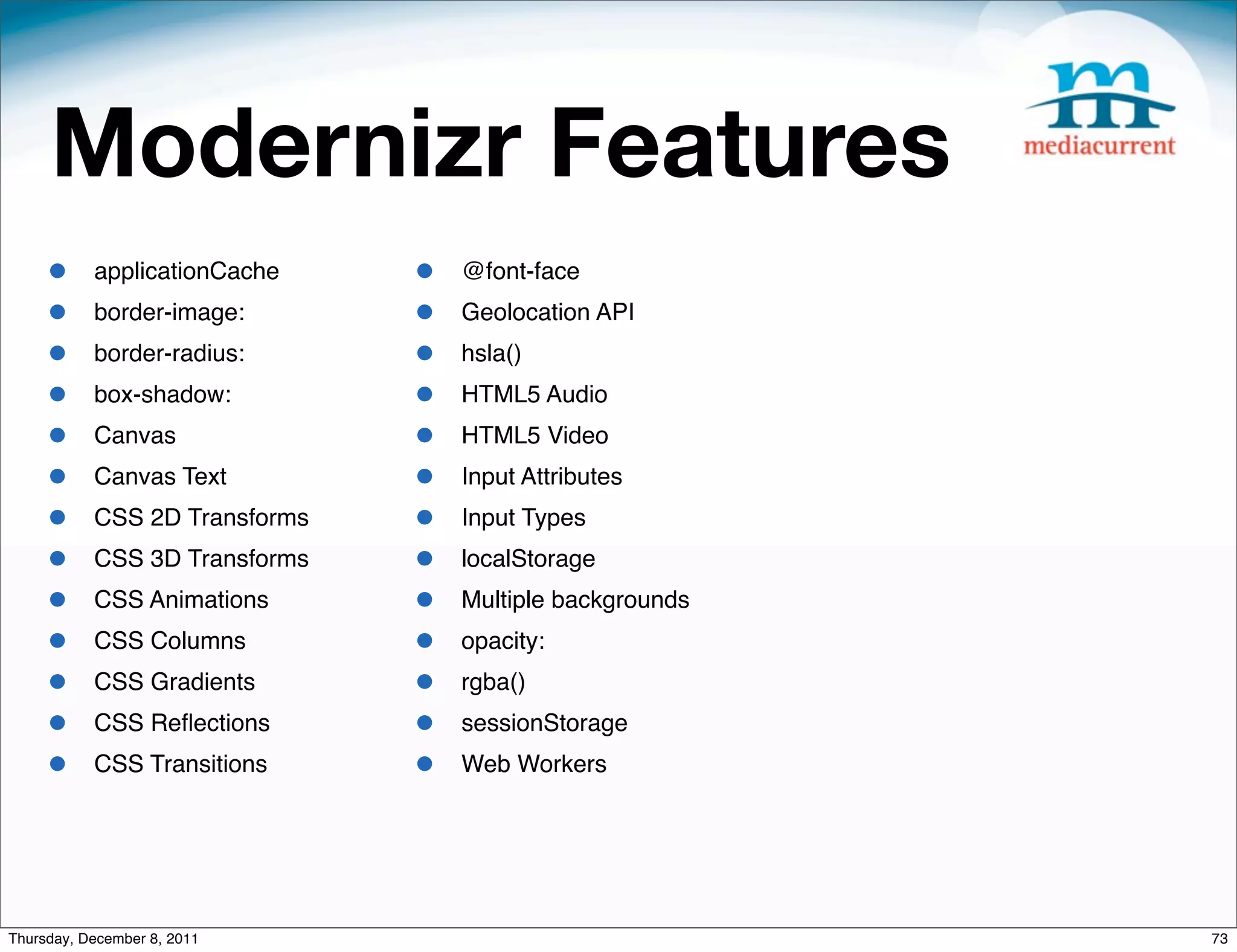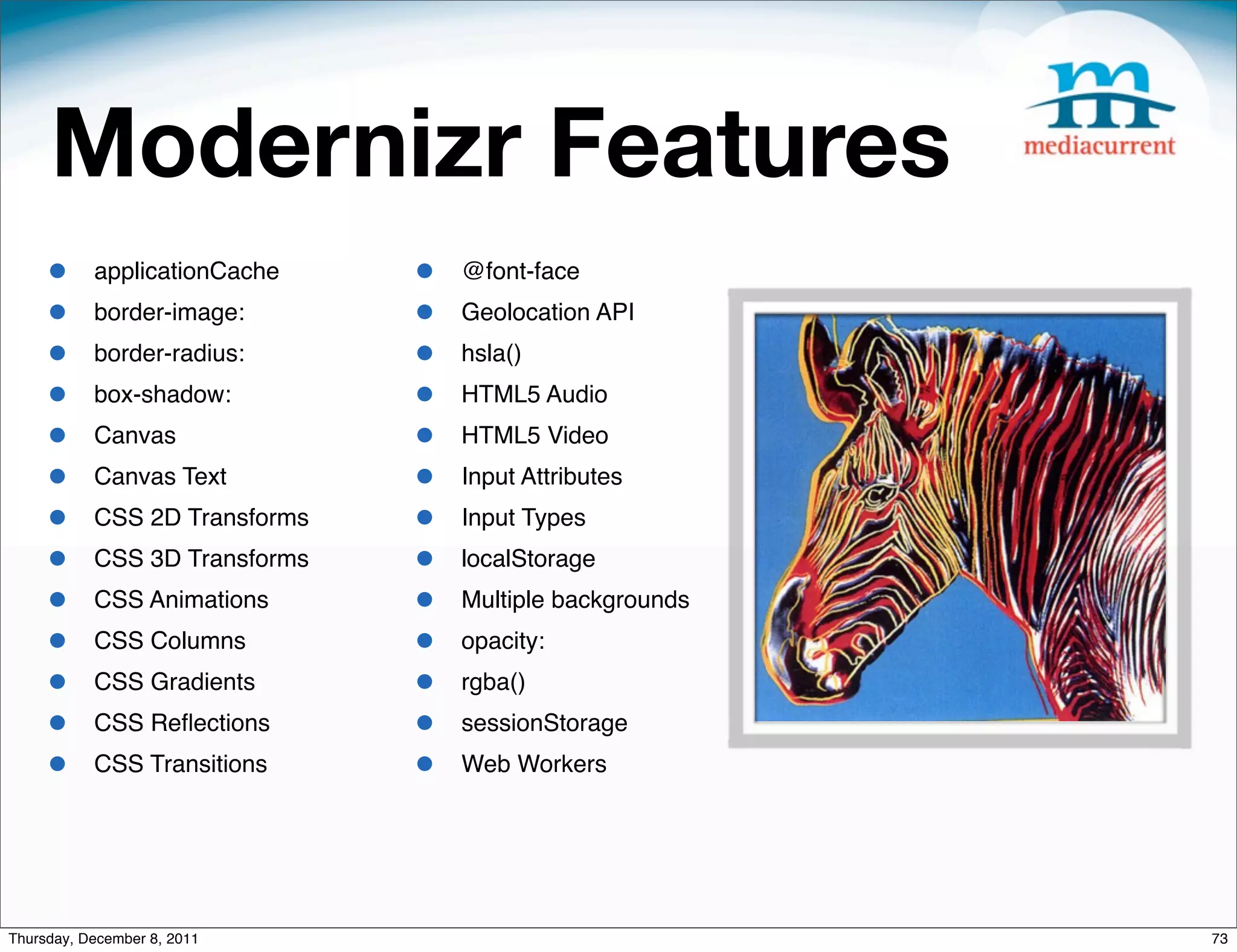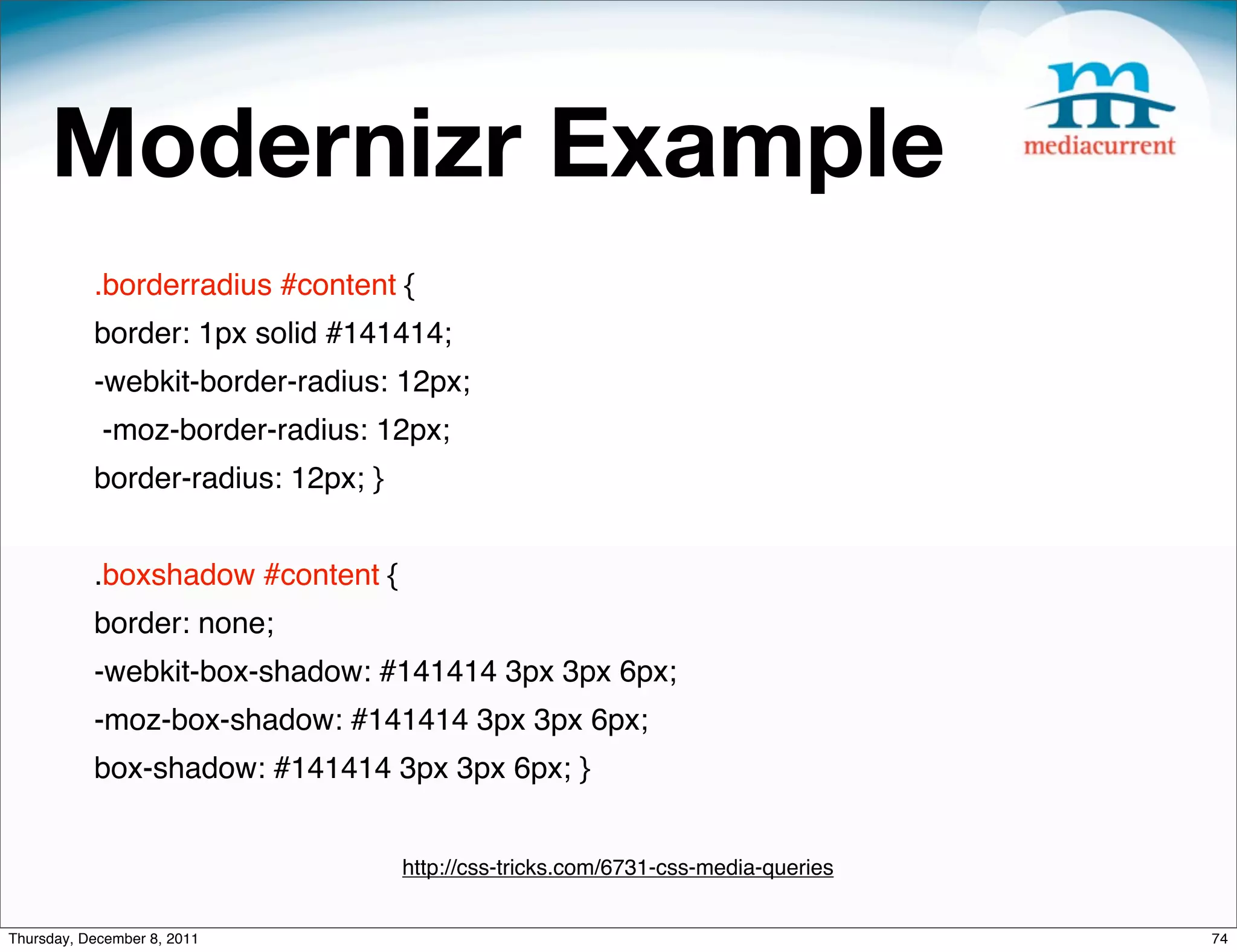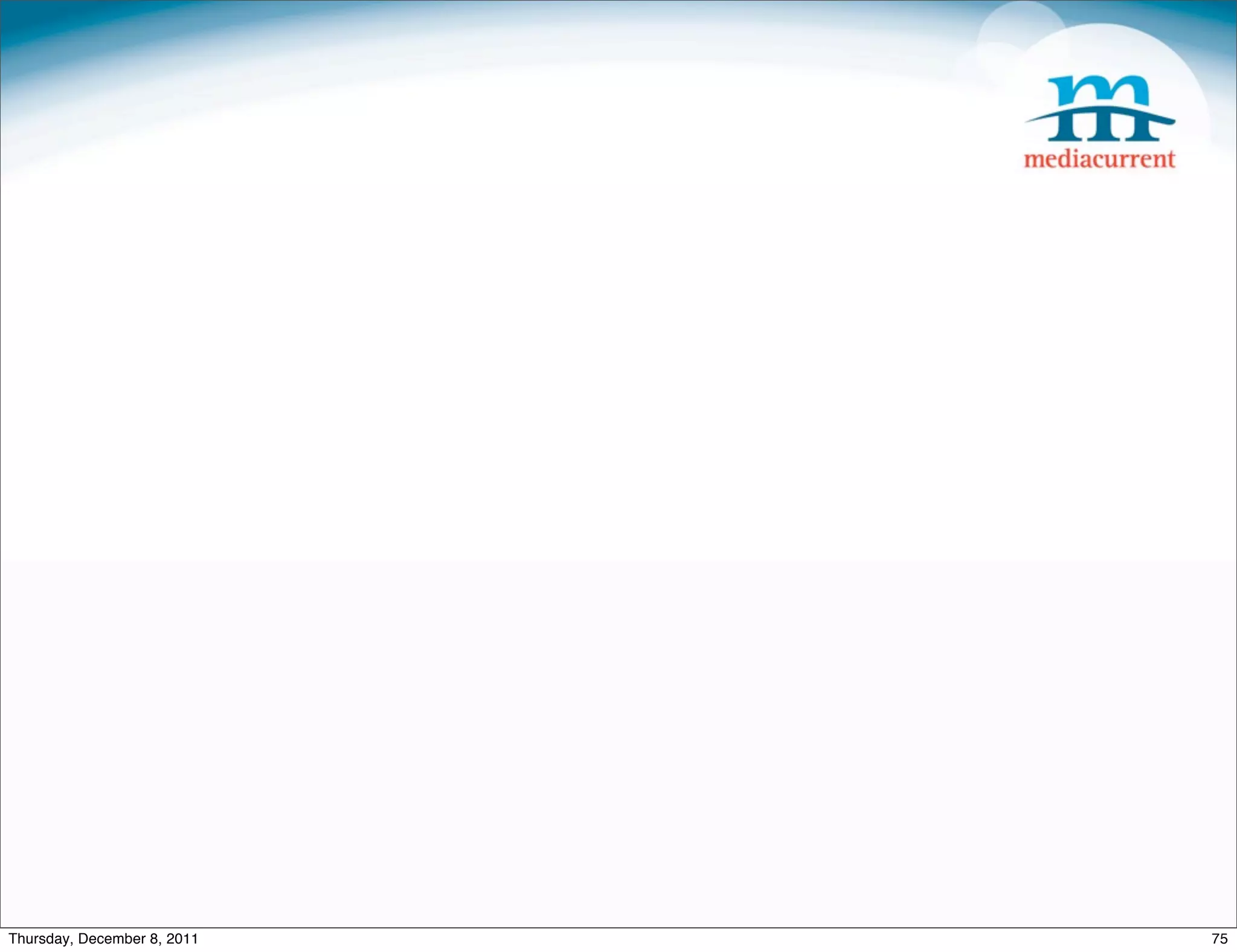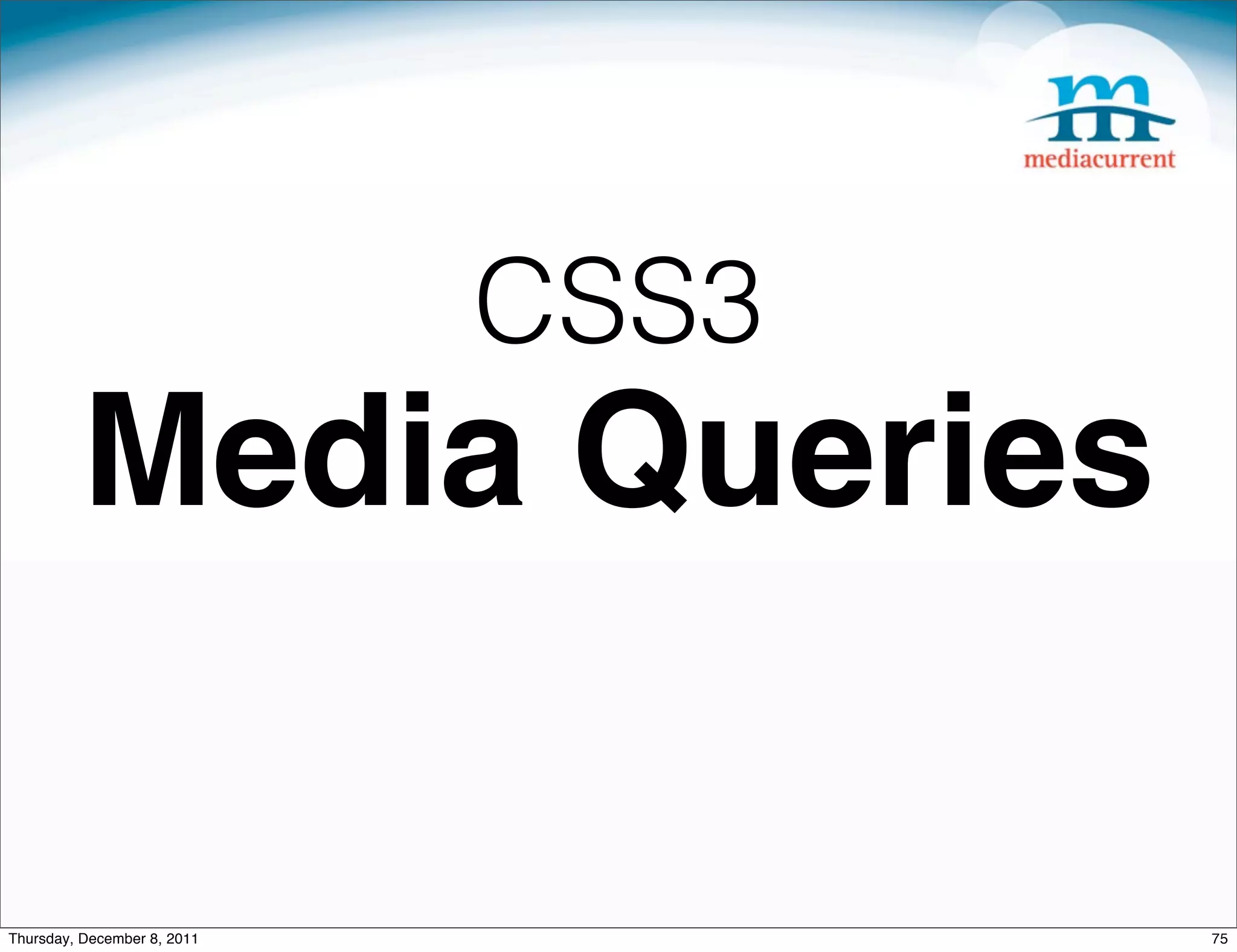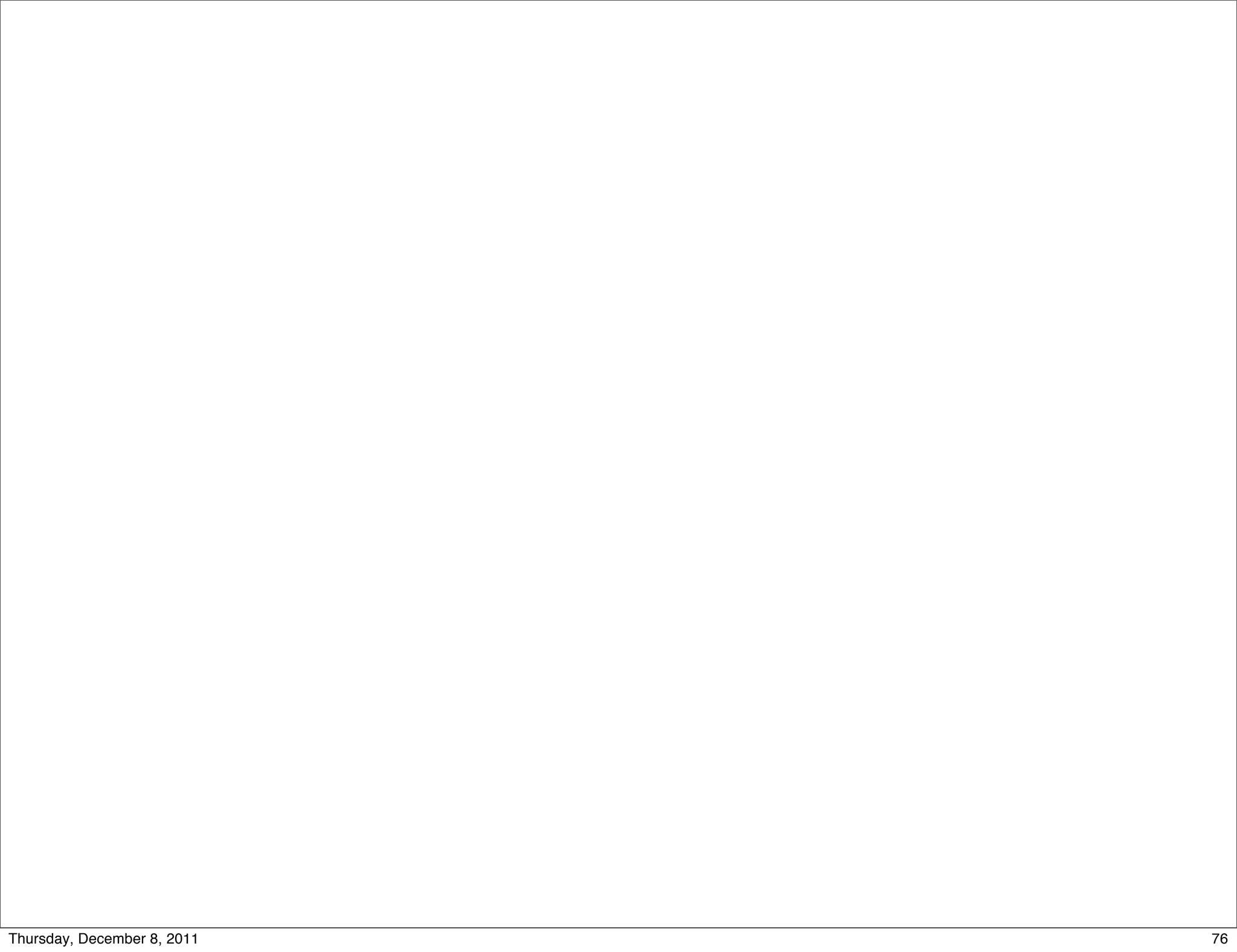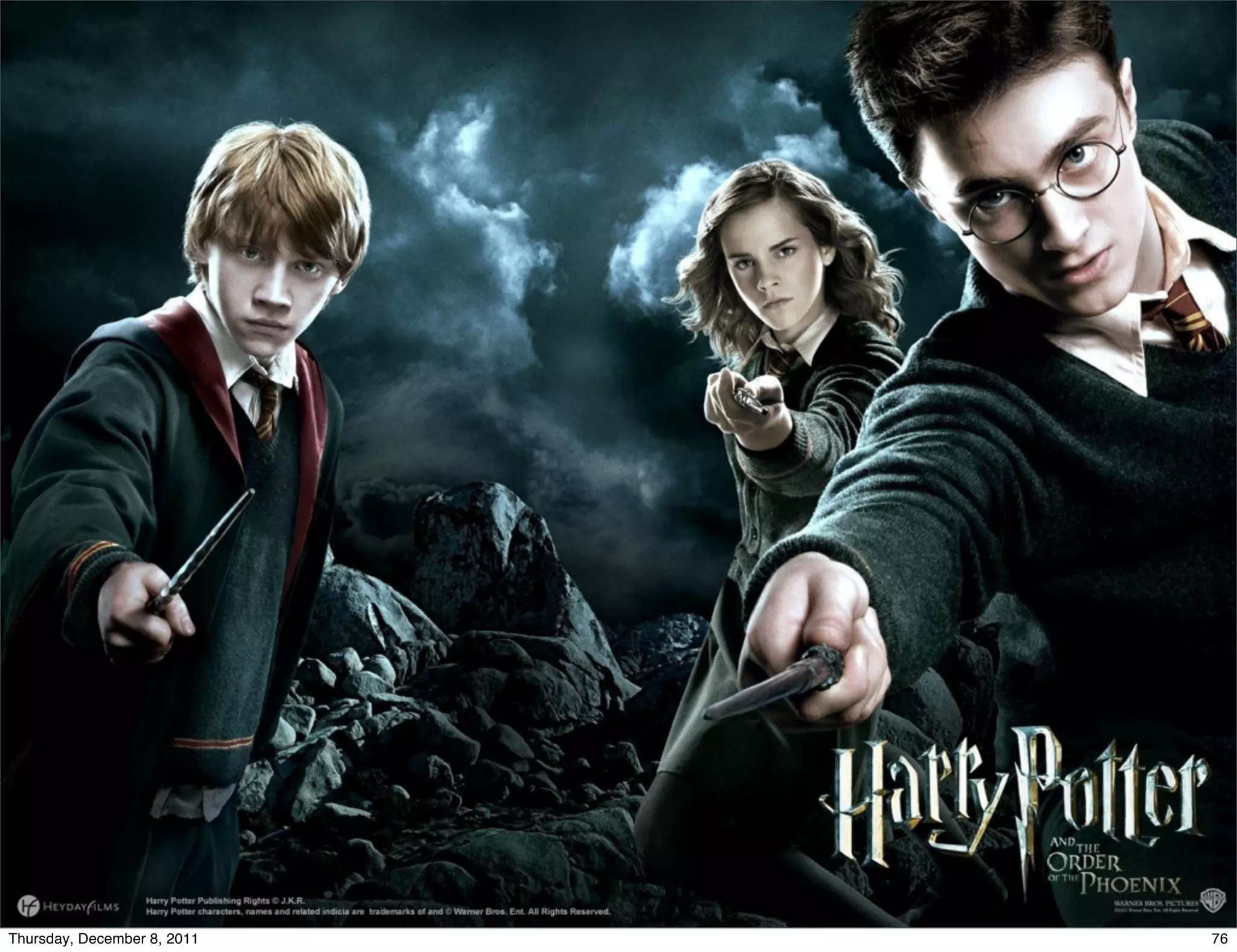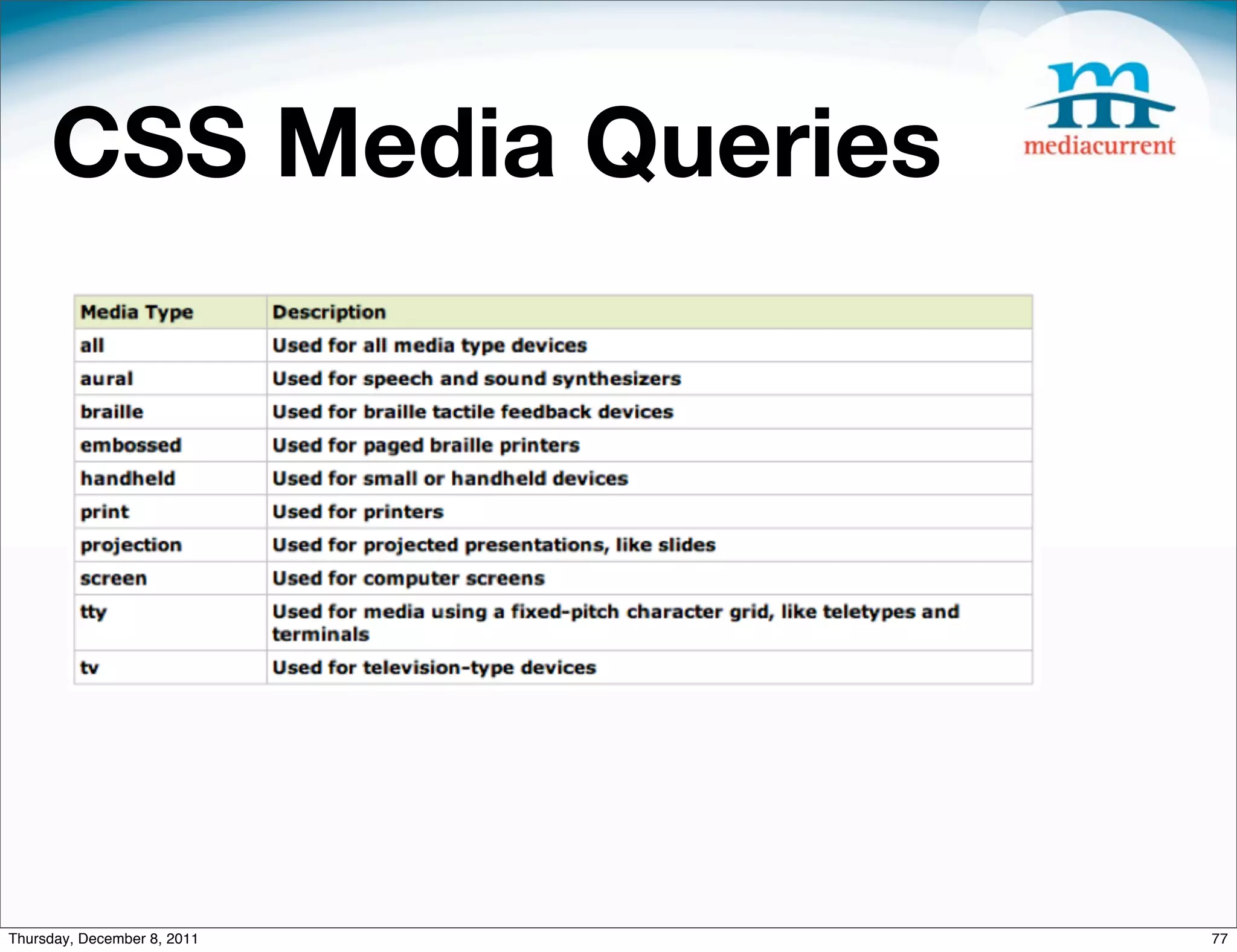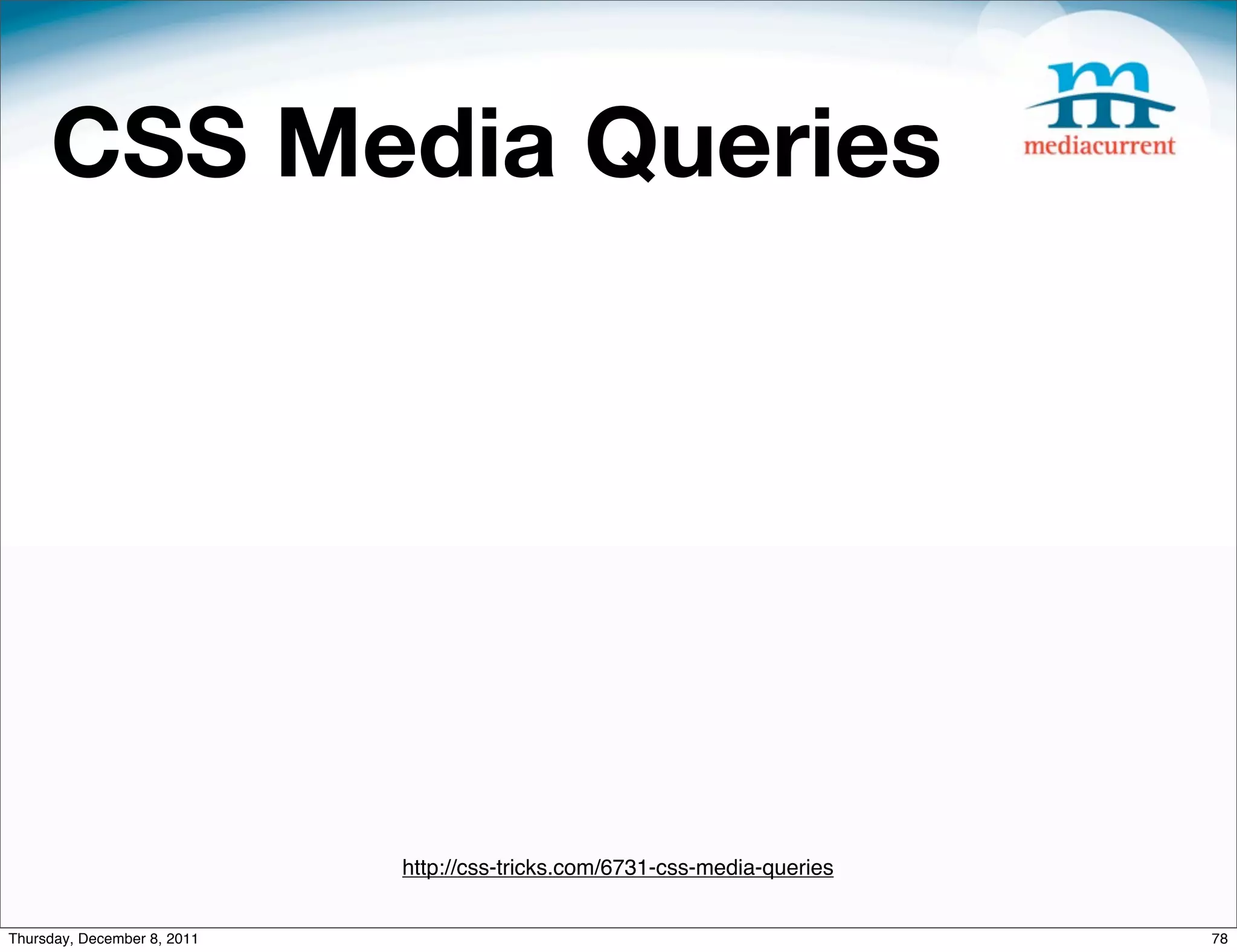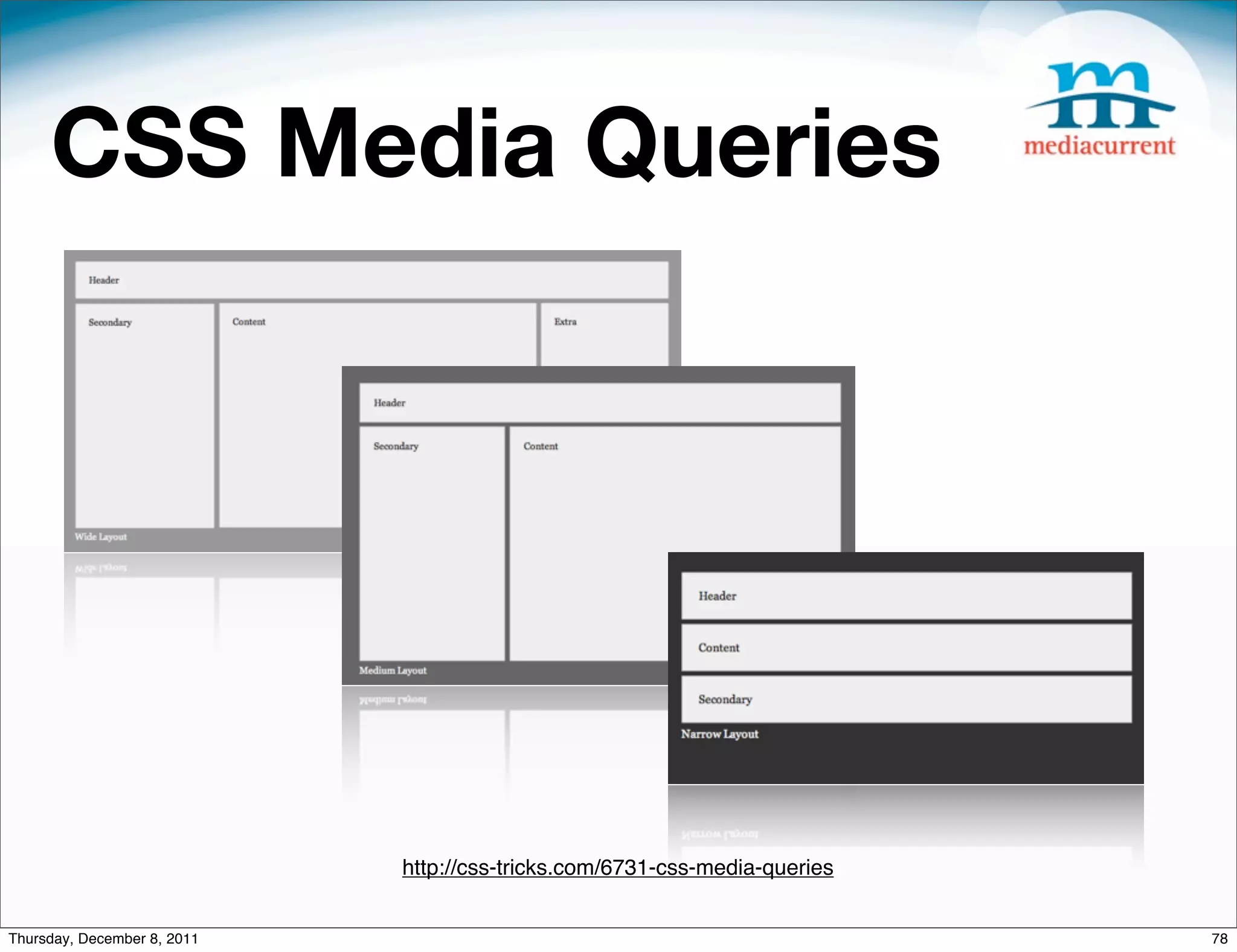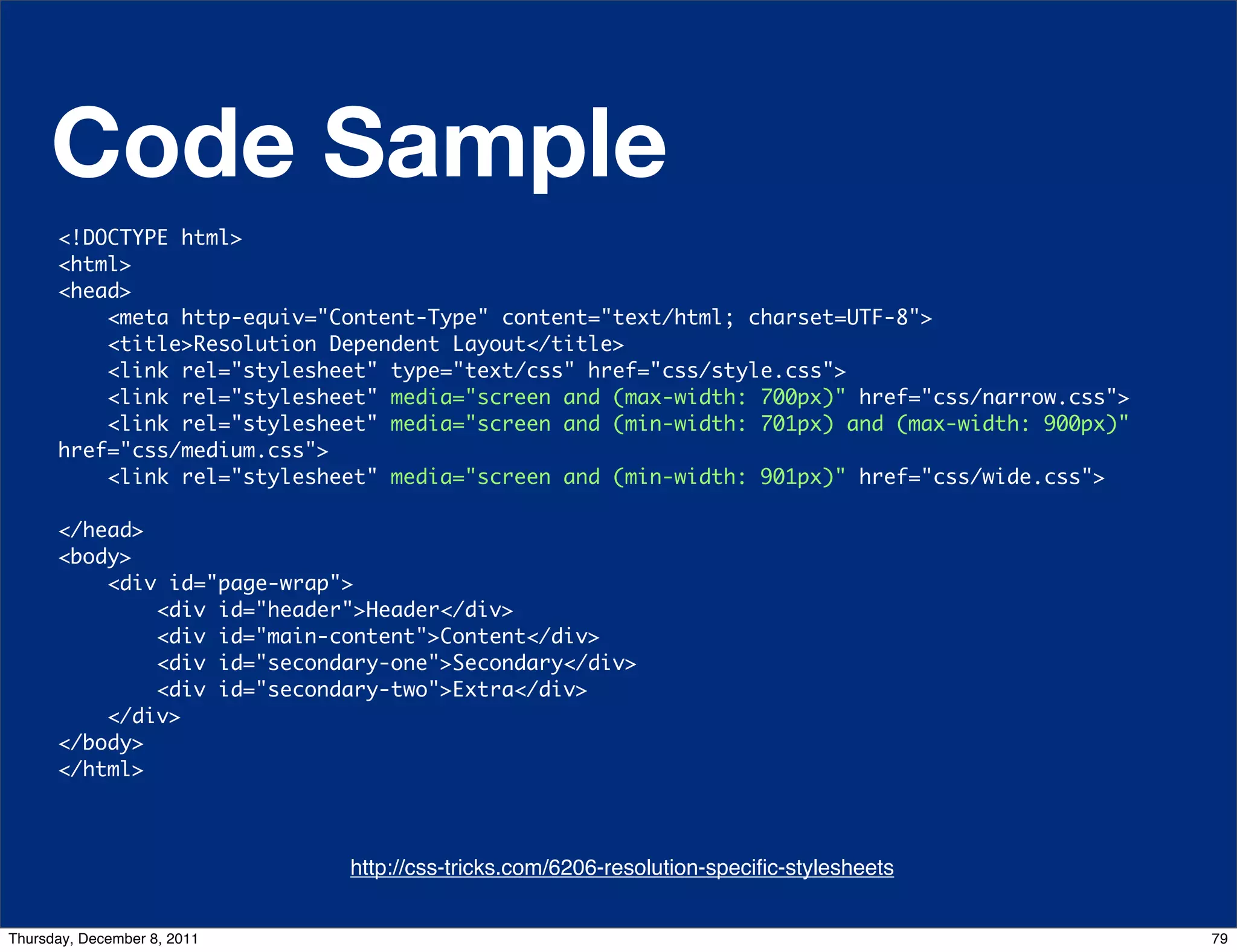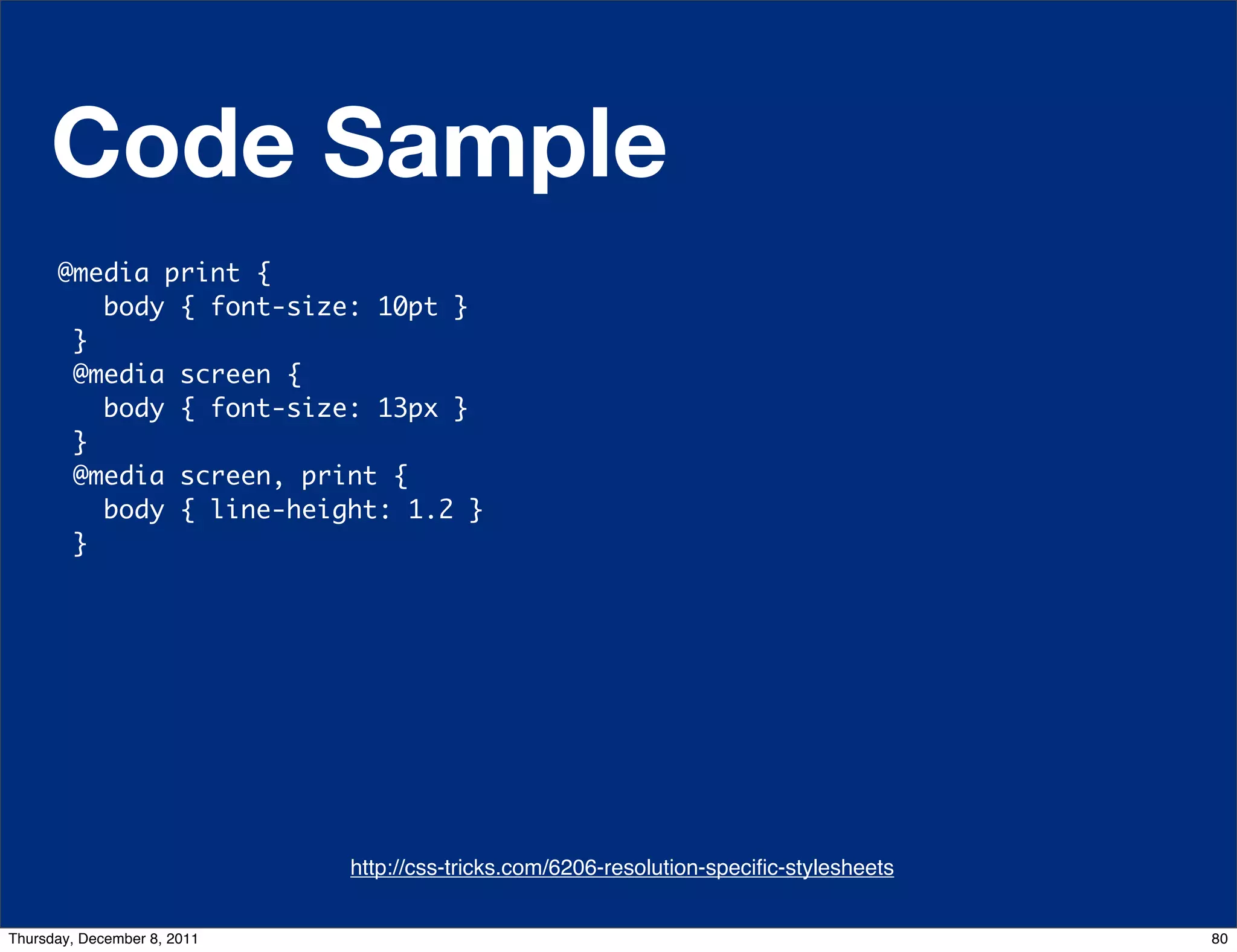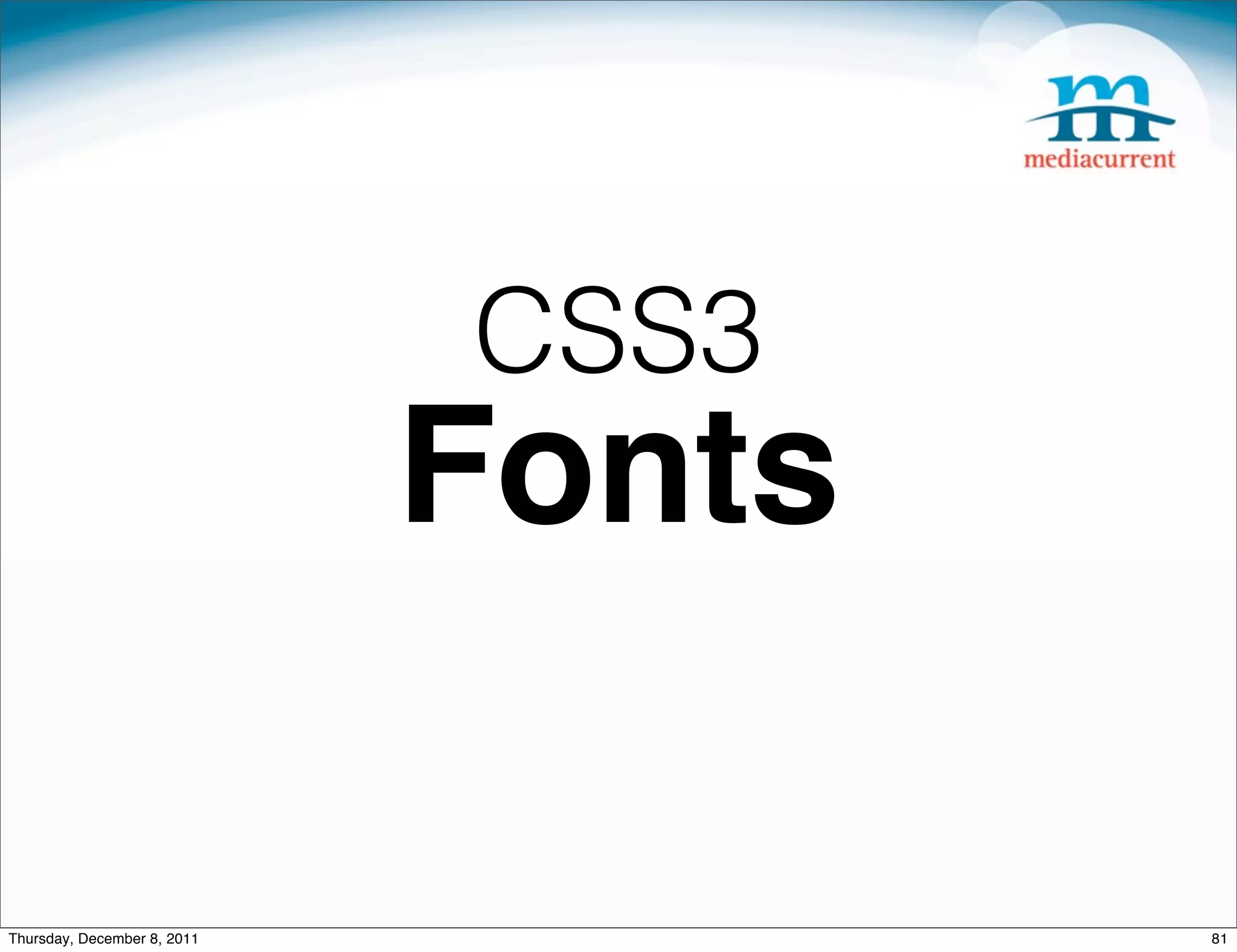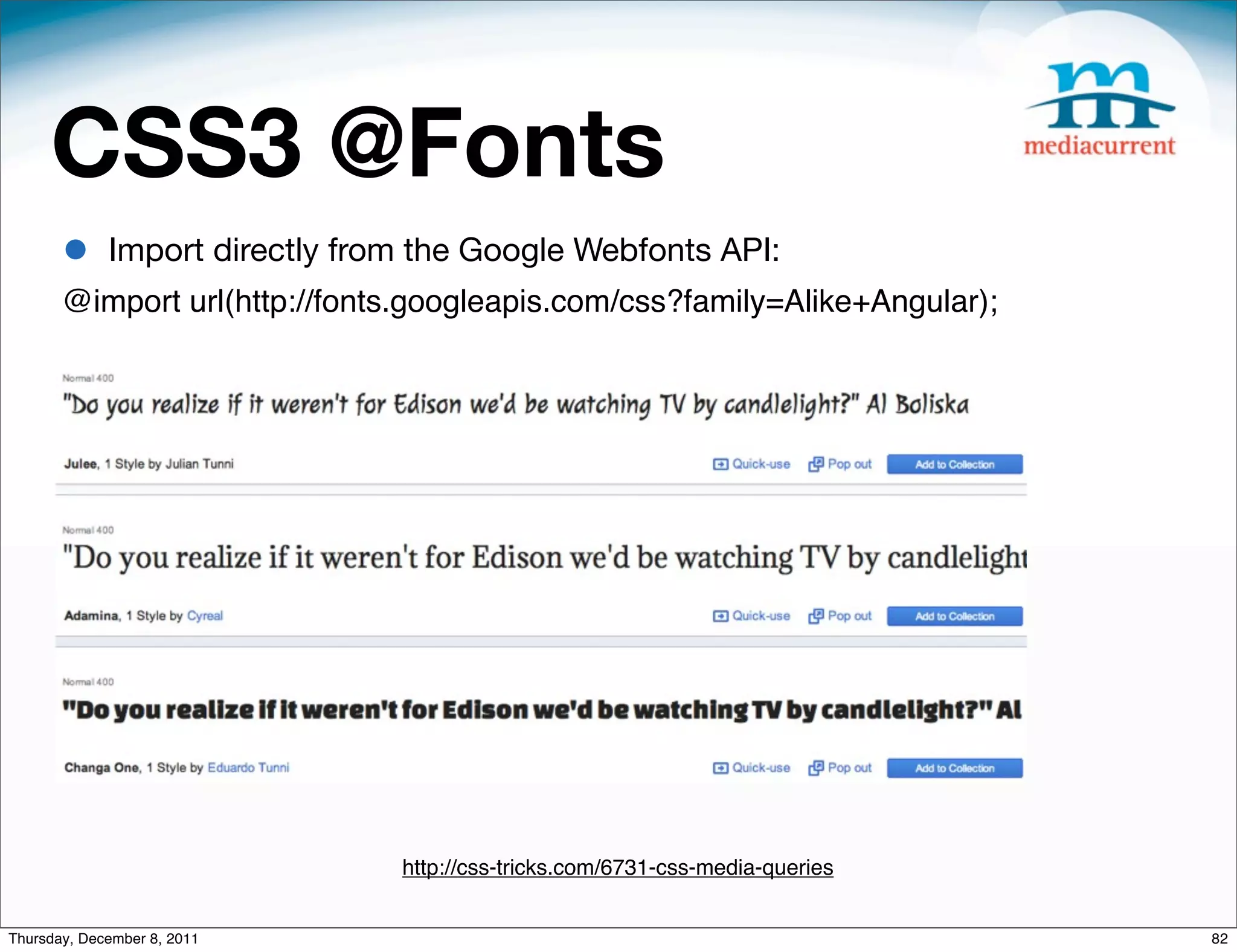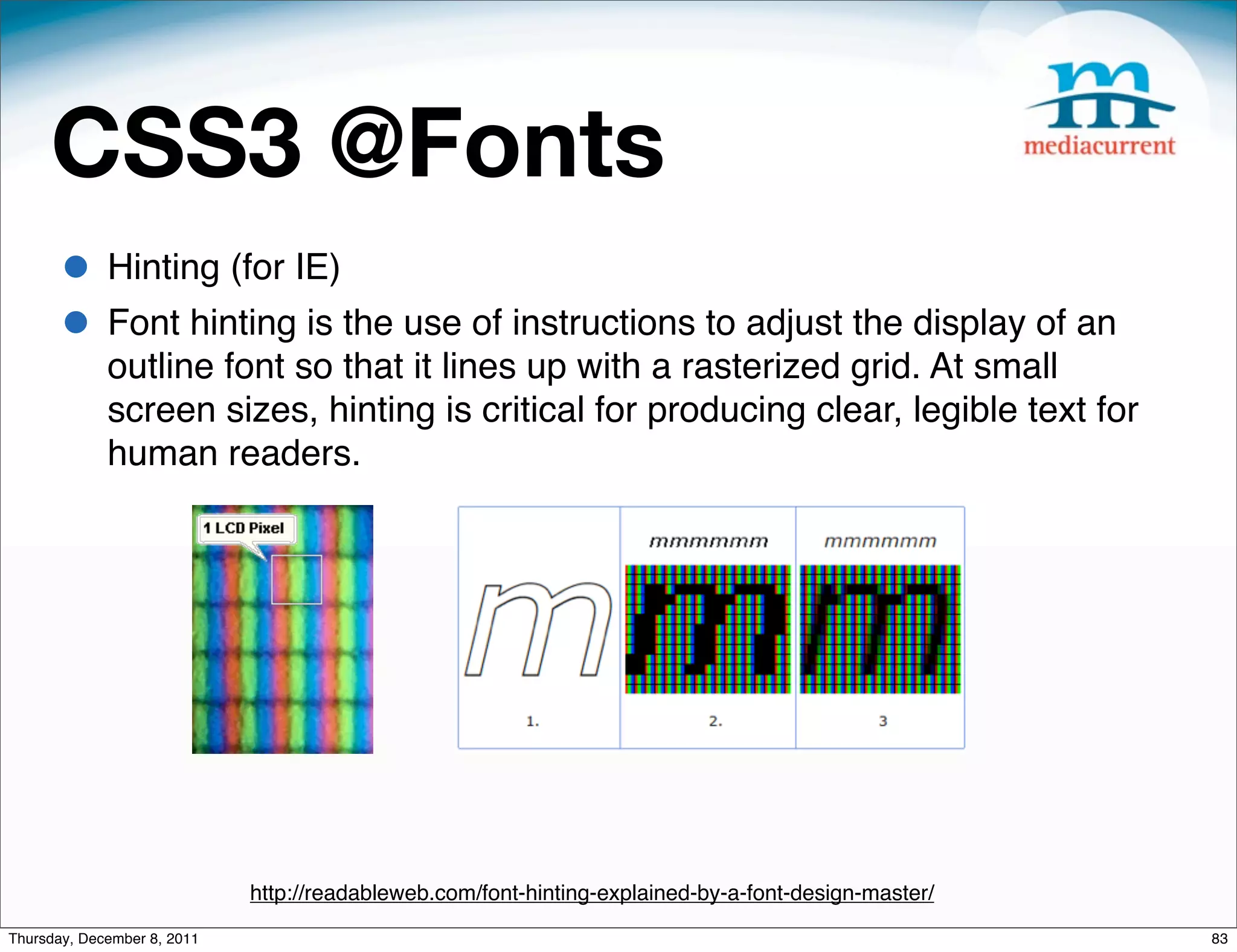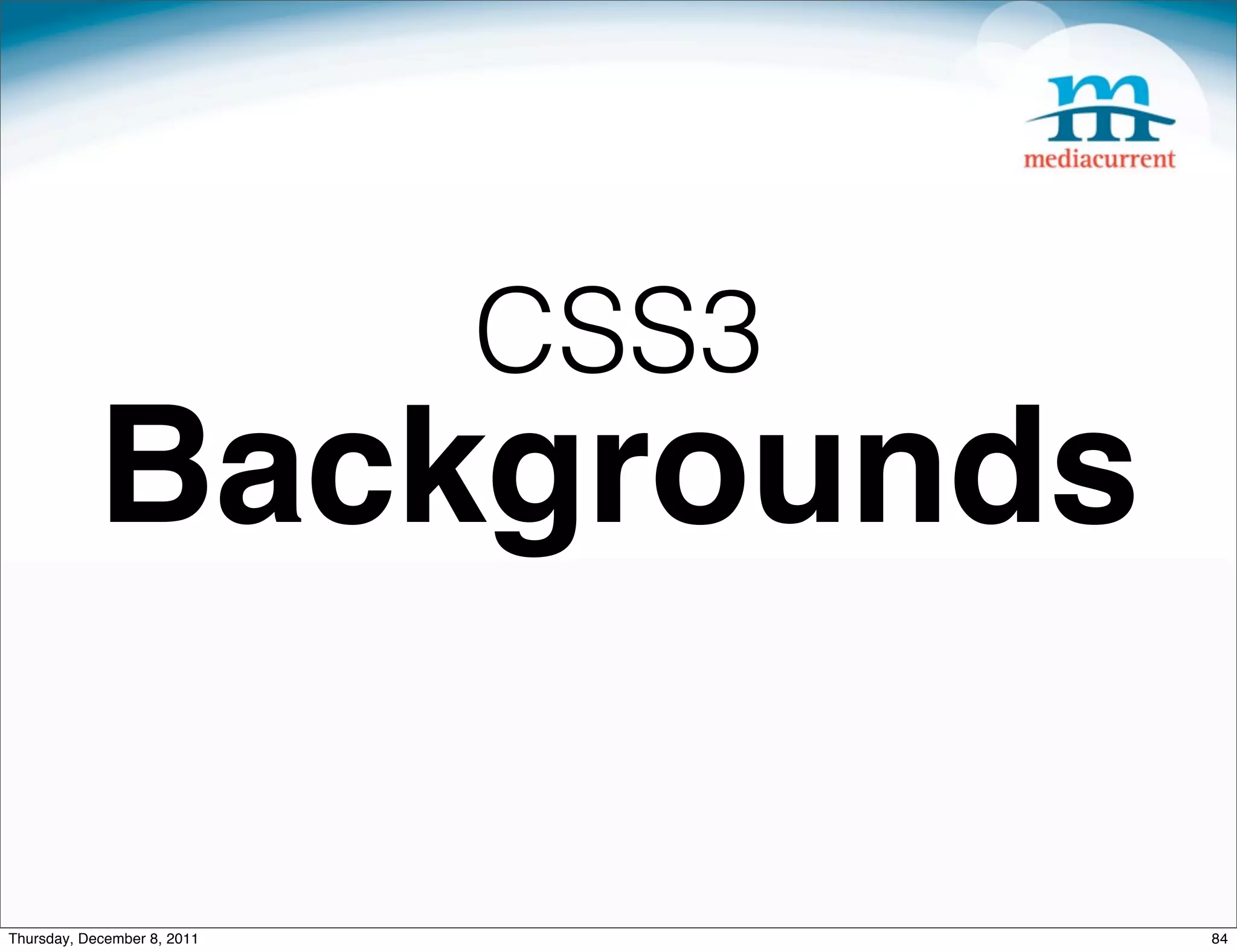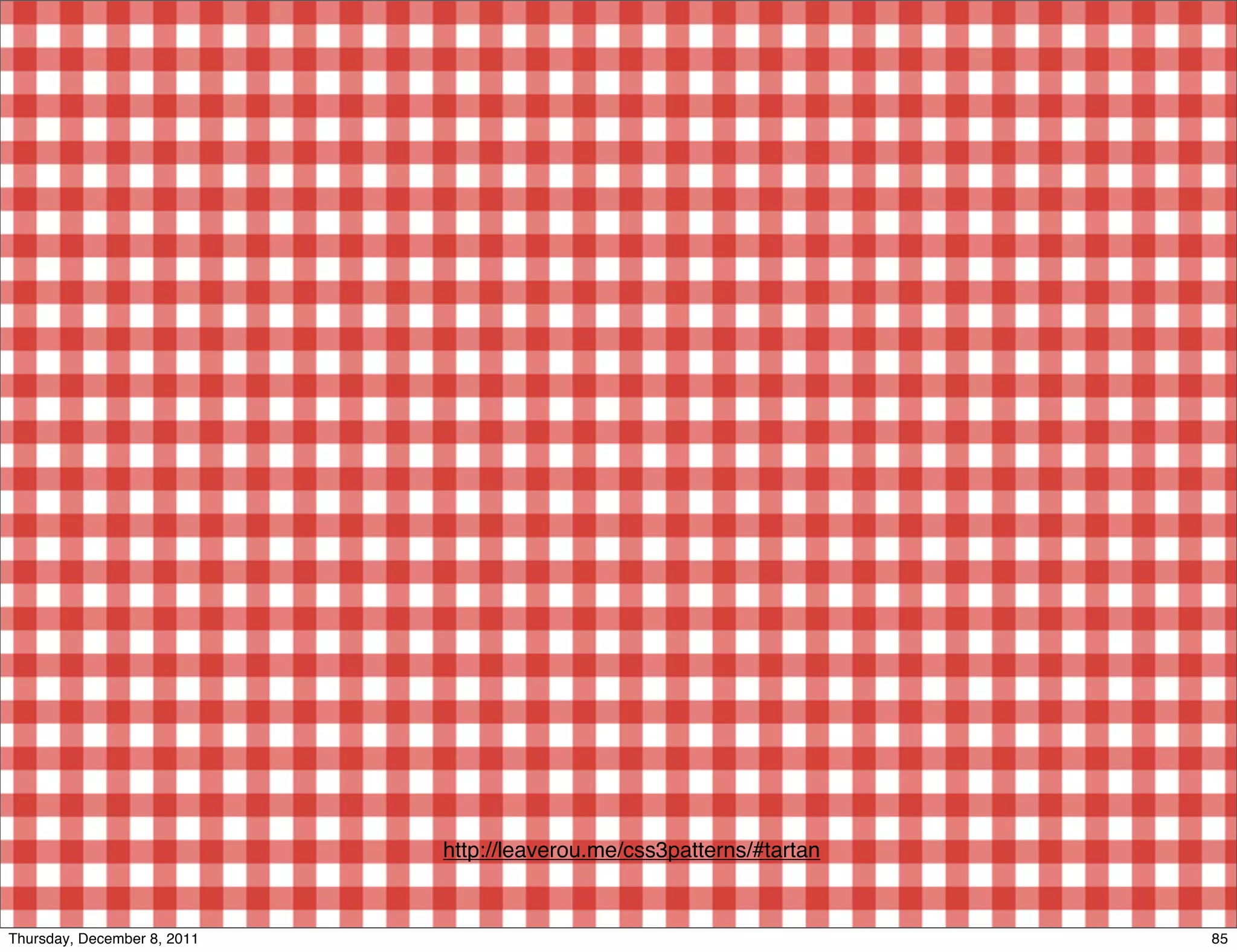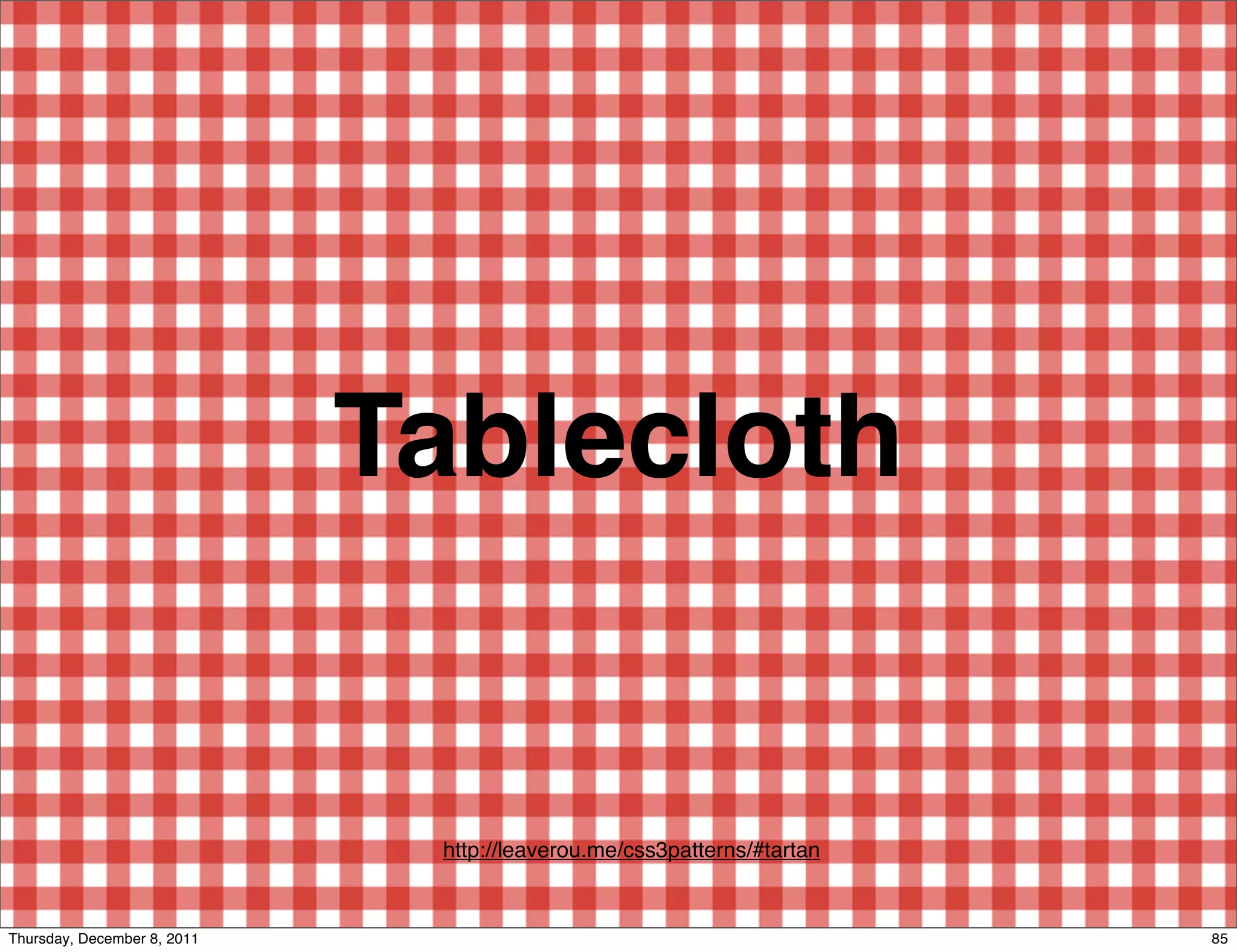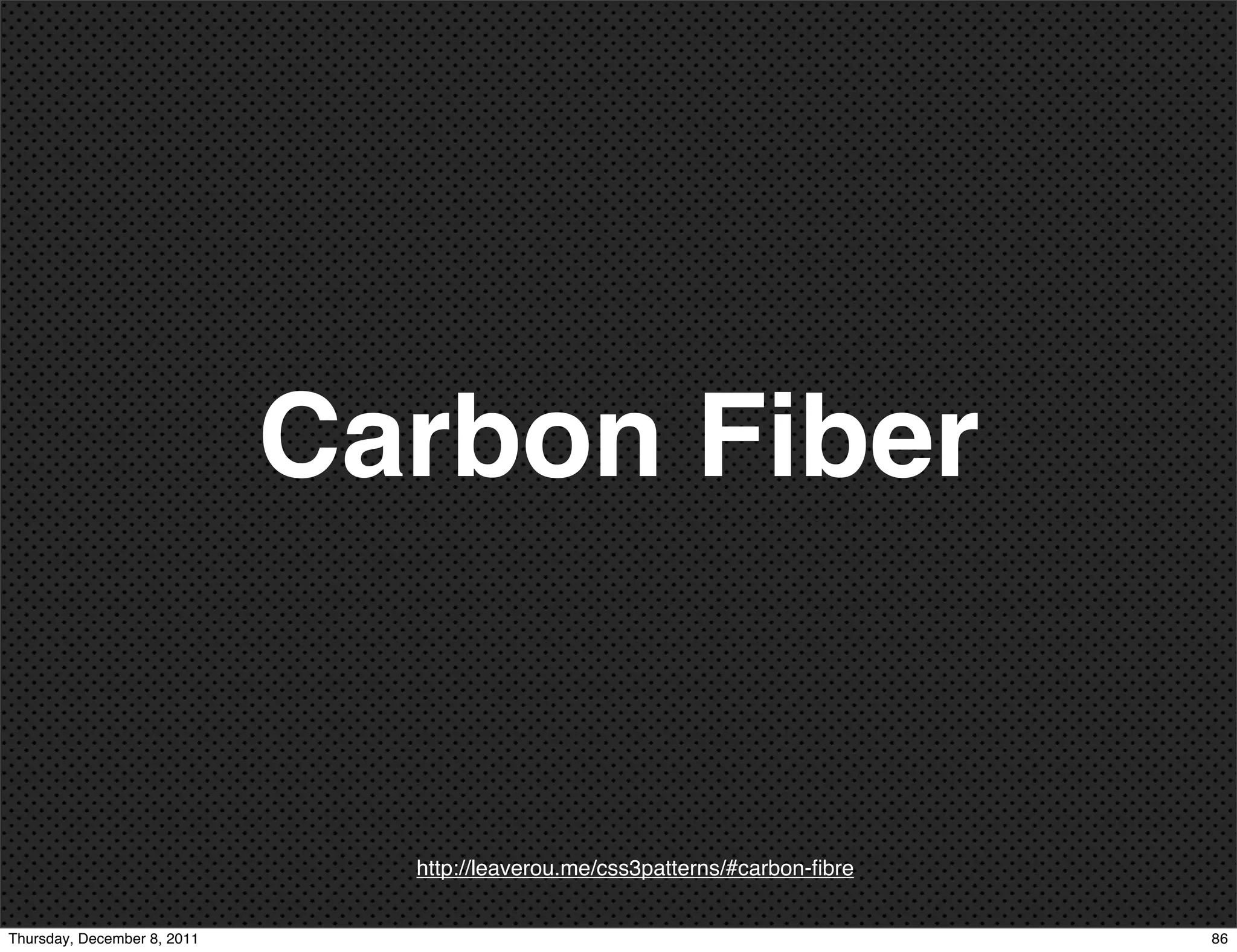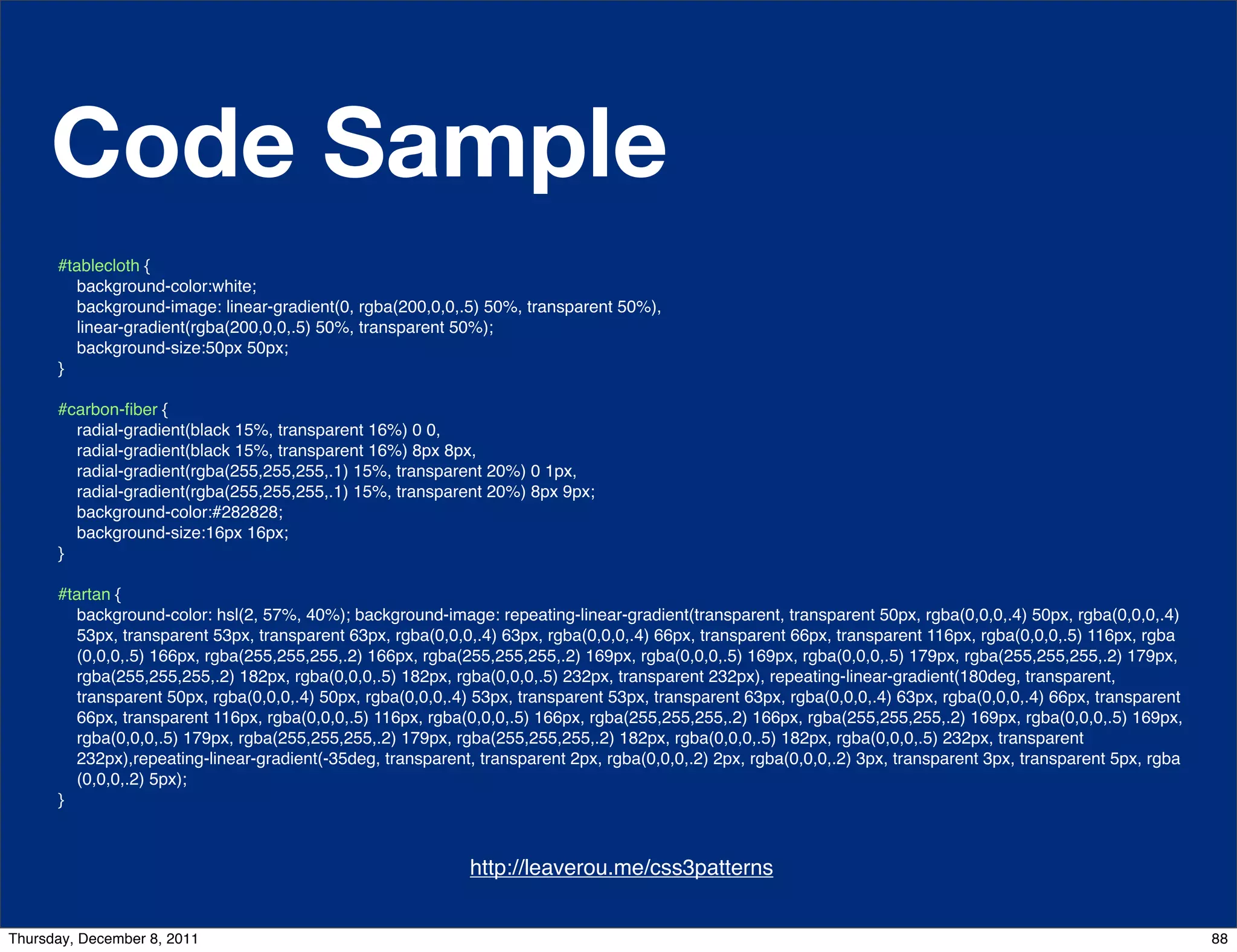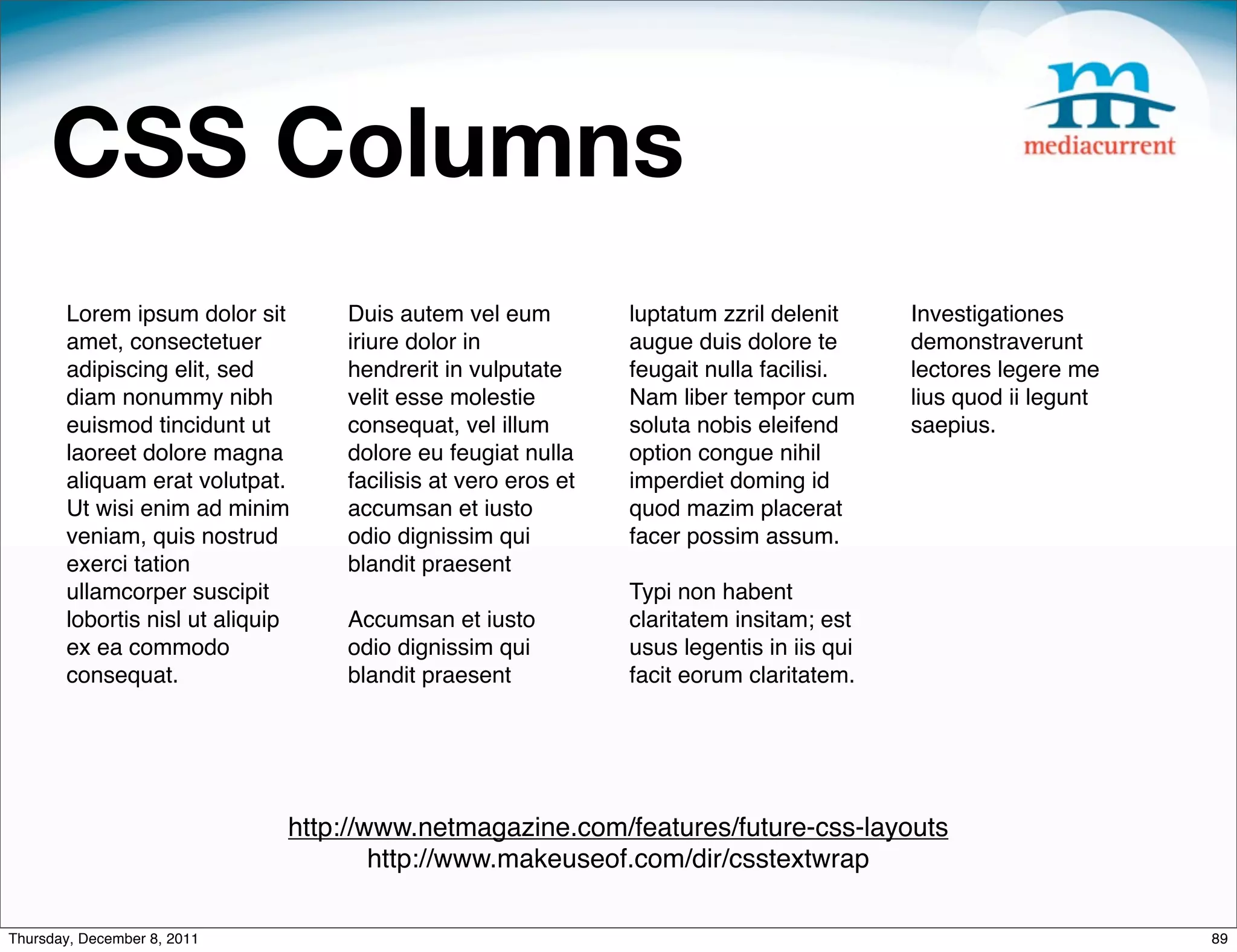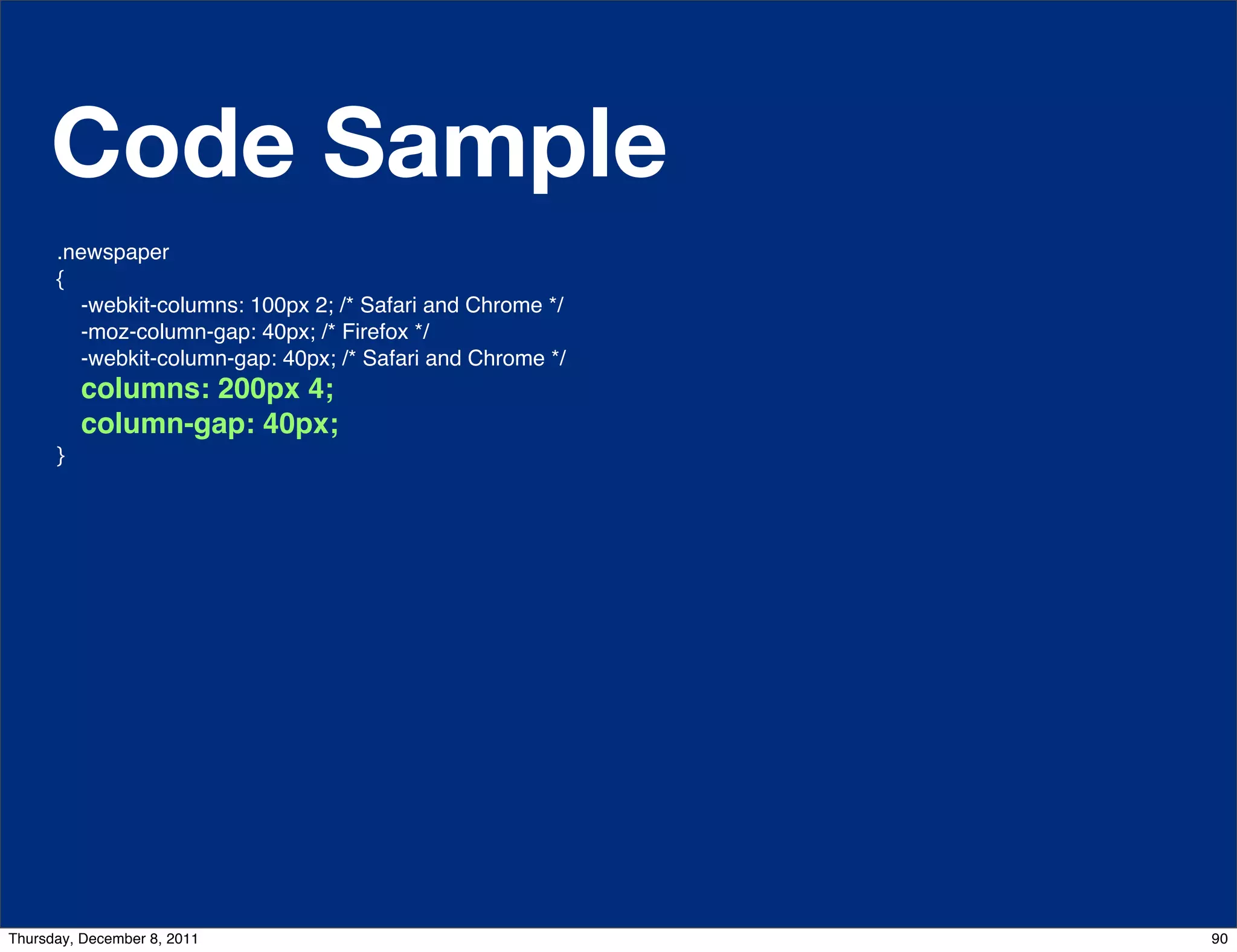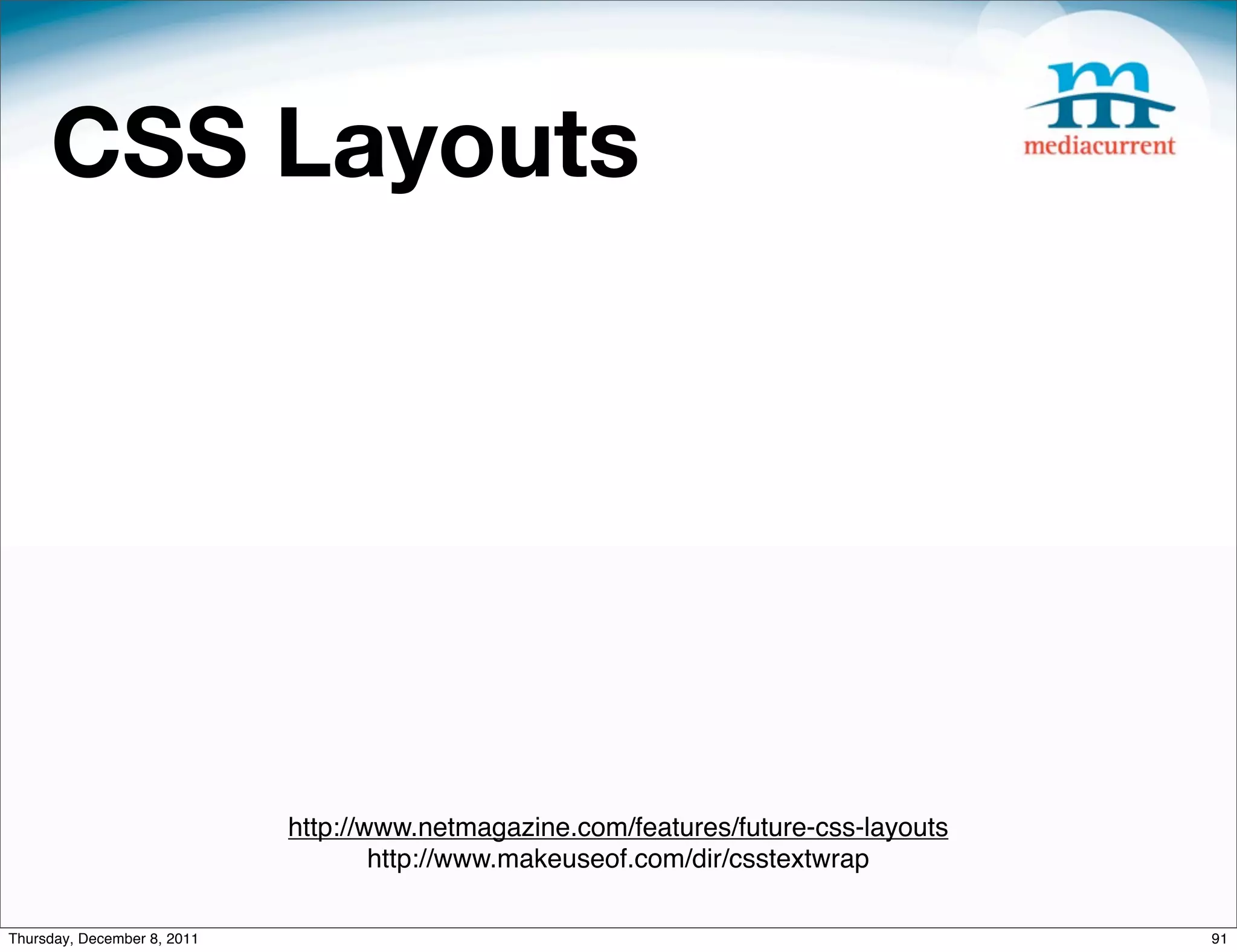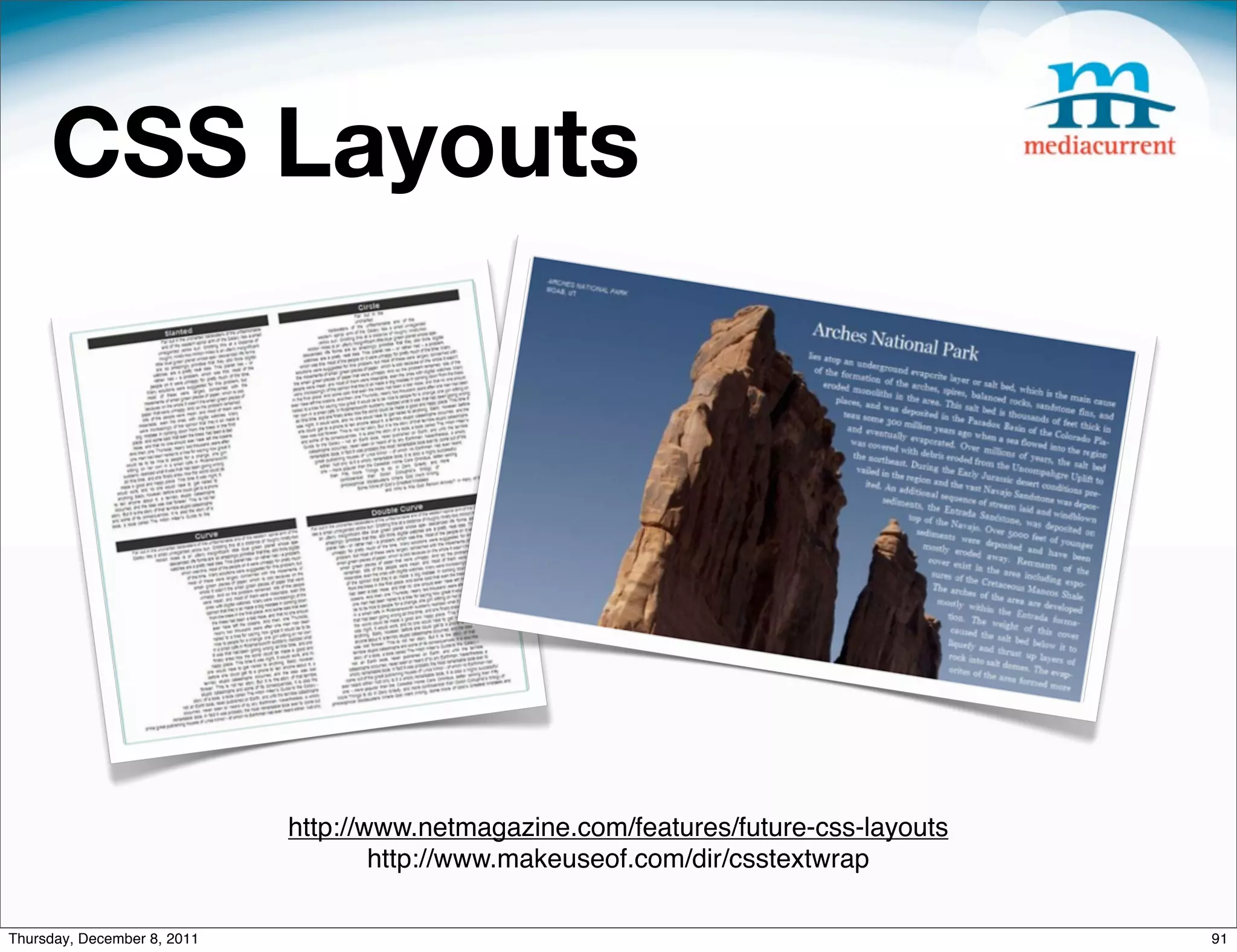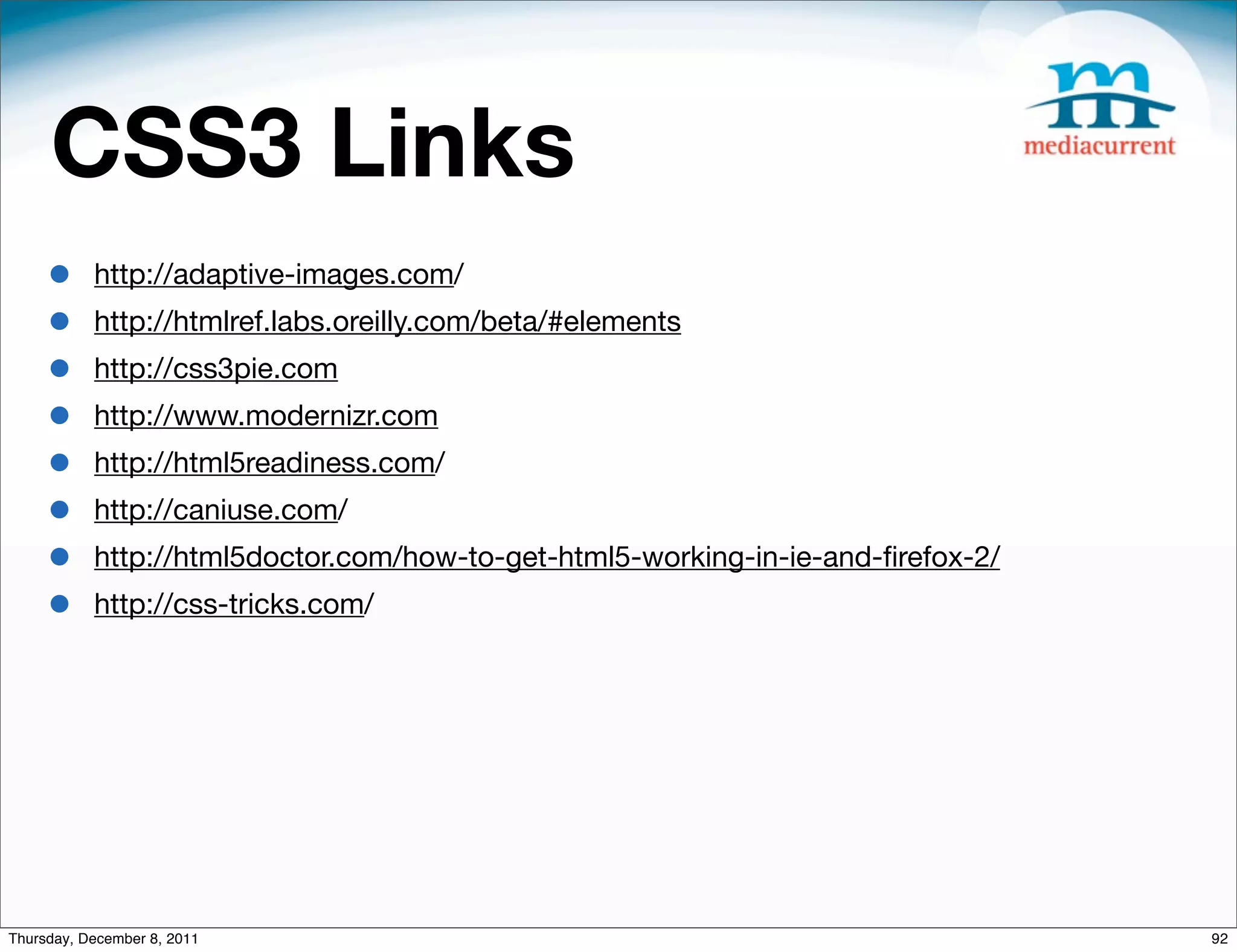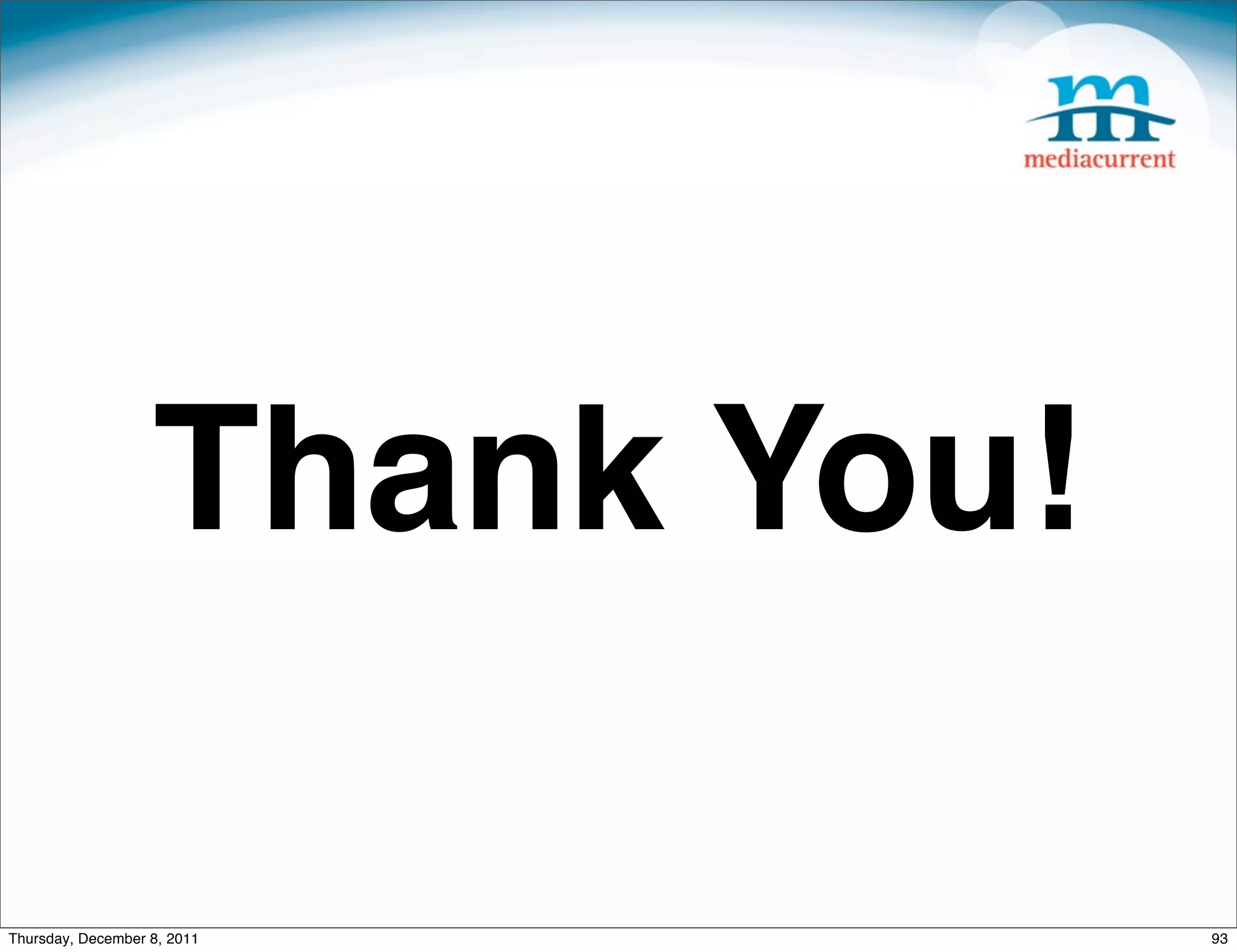This document is a guide on using HTML5 and CSS3 within the Drupal framework, authored by Kendall Totten, a Drupal designer and theme specialist. It covers essential topics such as semantic web design, mobile-friendly themes, and the integration of HTML5 elements, while providing practical examples and microdata usage for improved web applications. The guide emphasizes the importance of upgrading to HTML5 for better structure and semantics in web development.