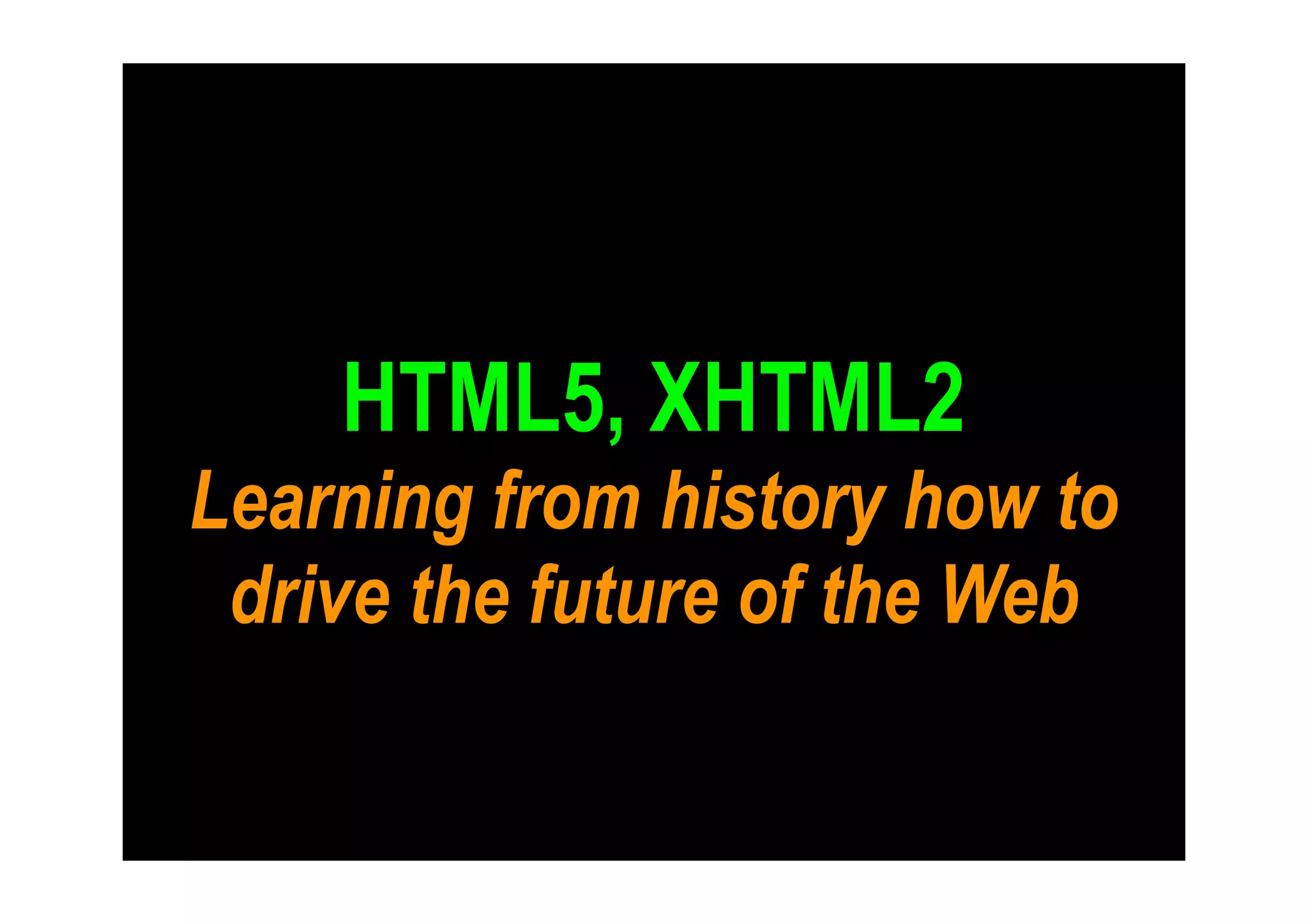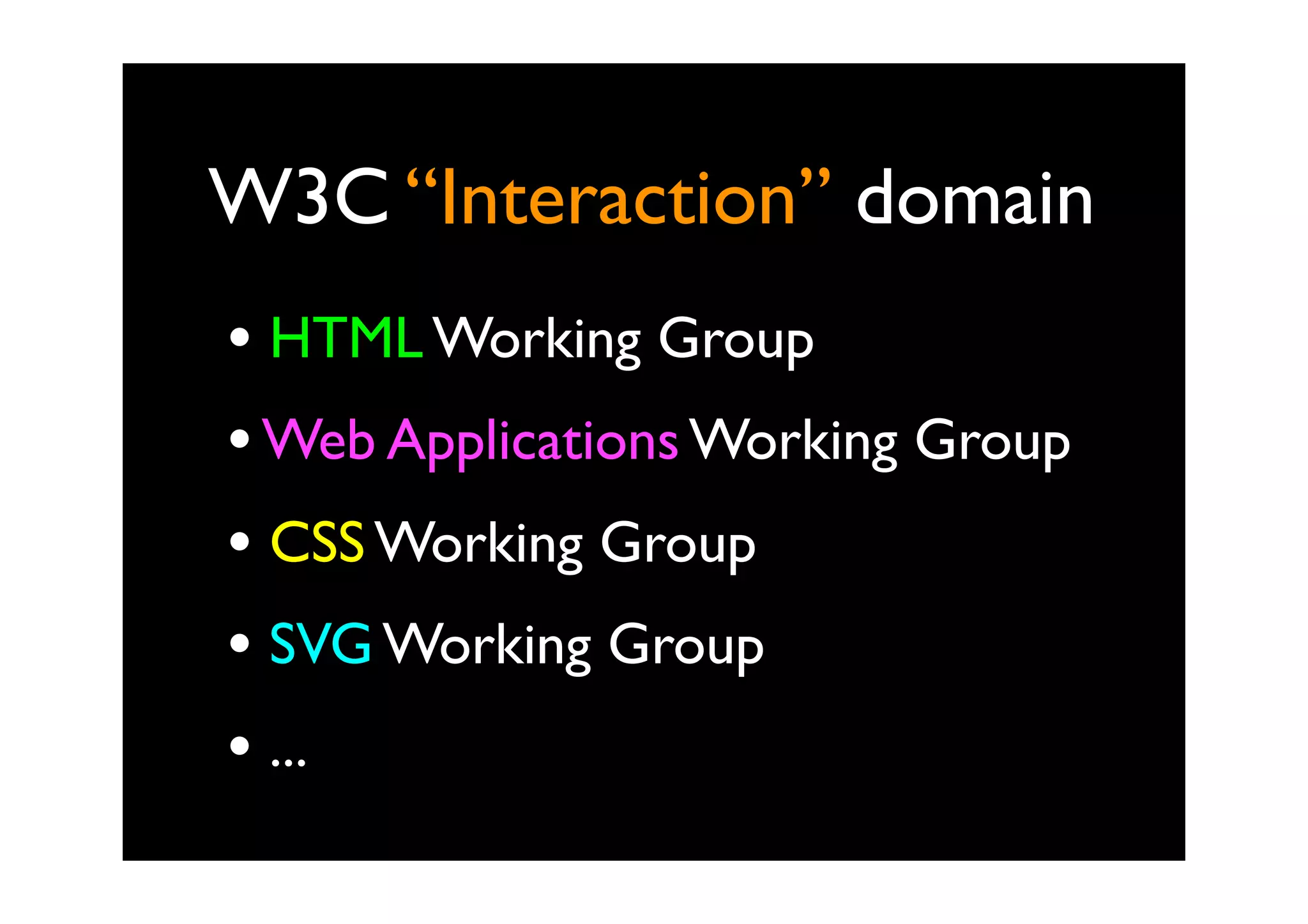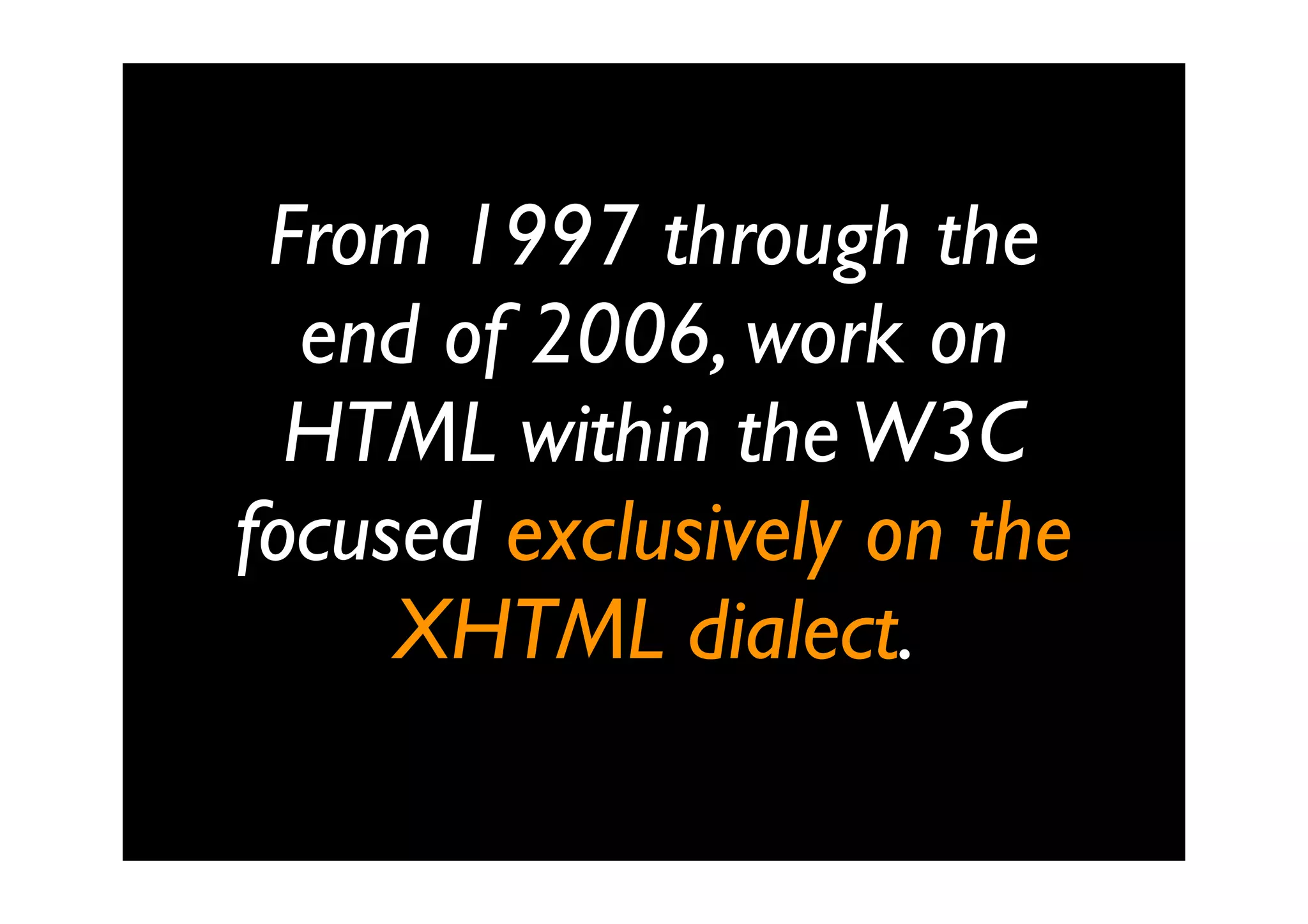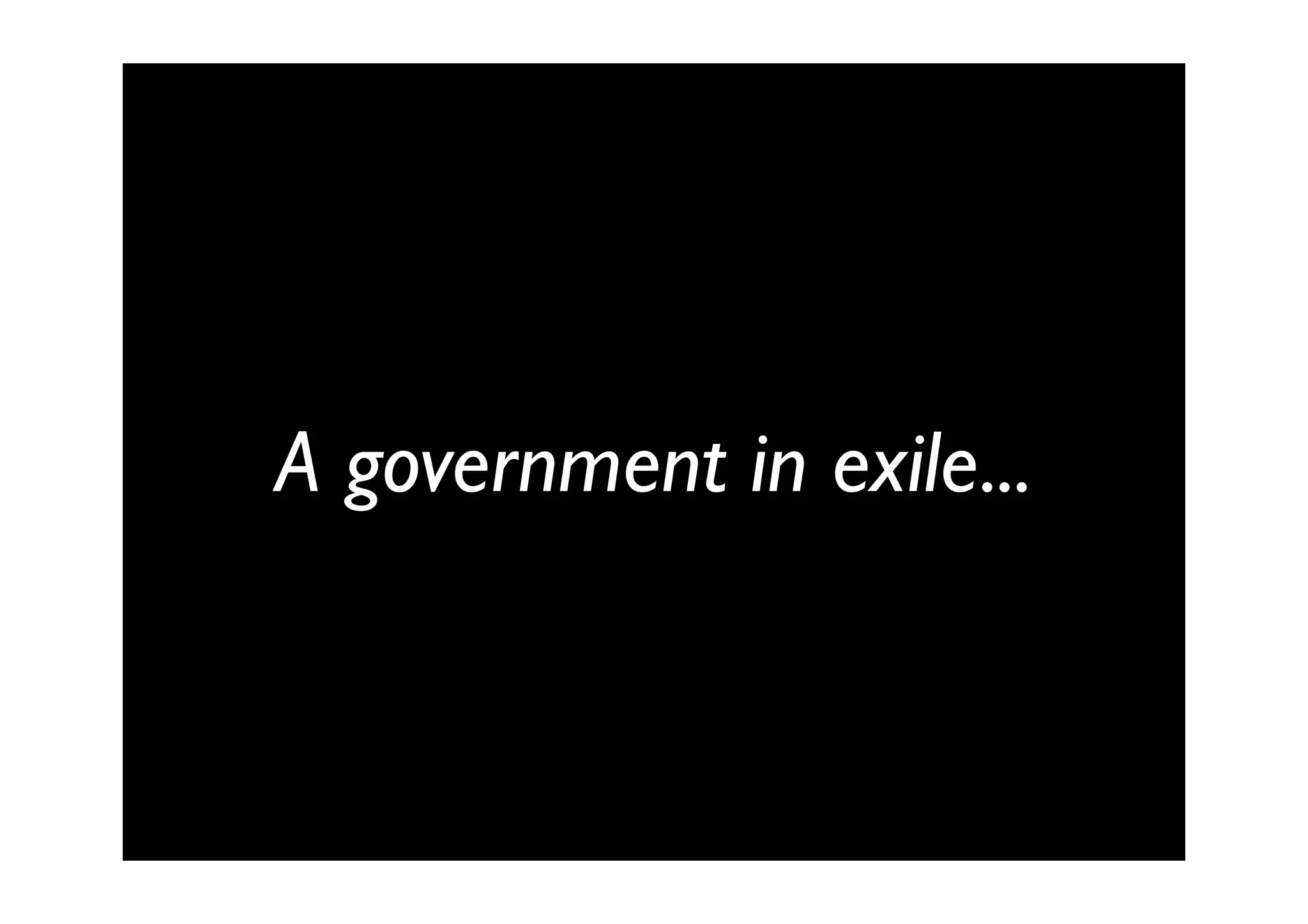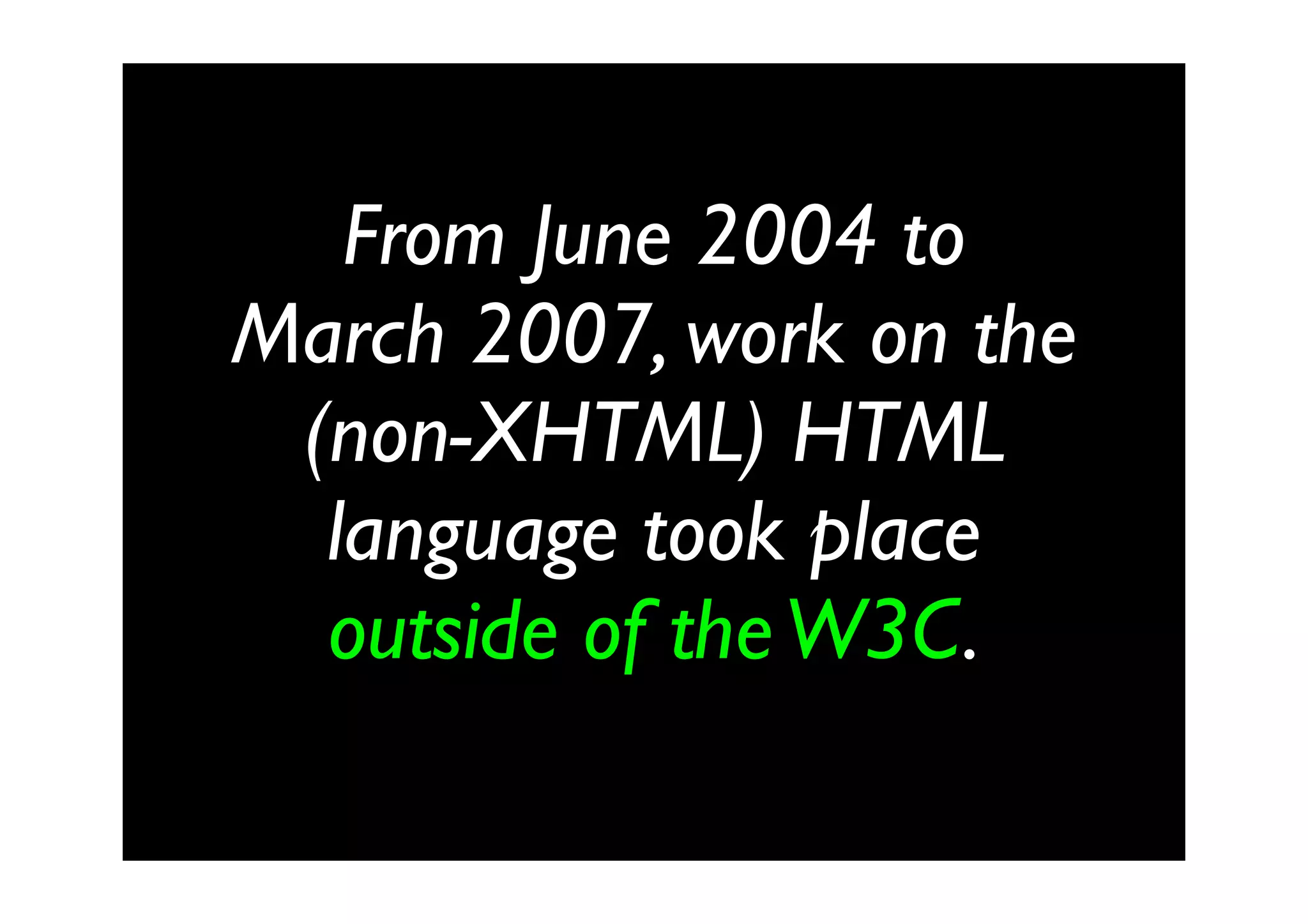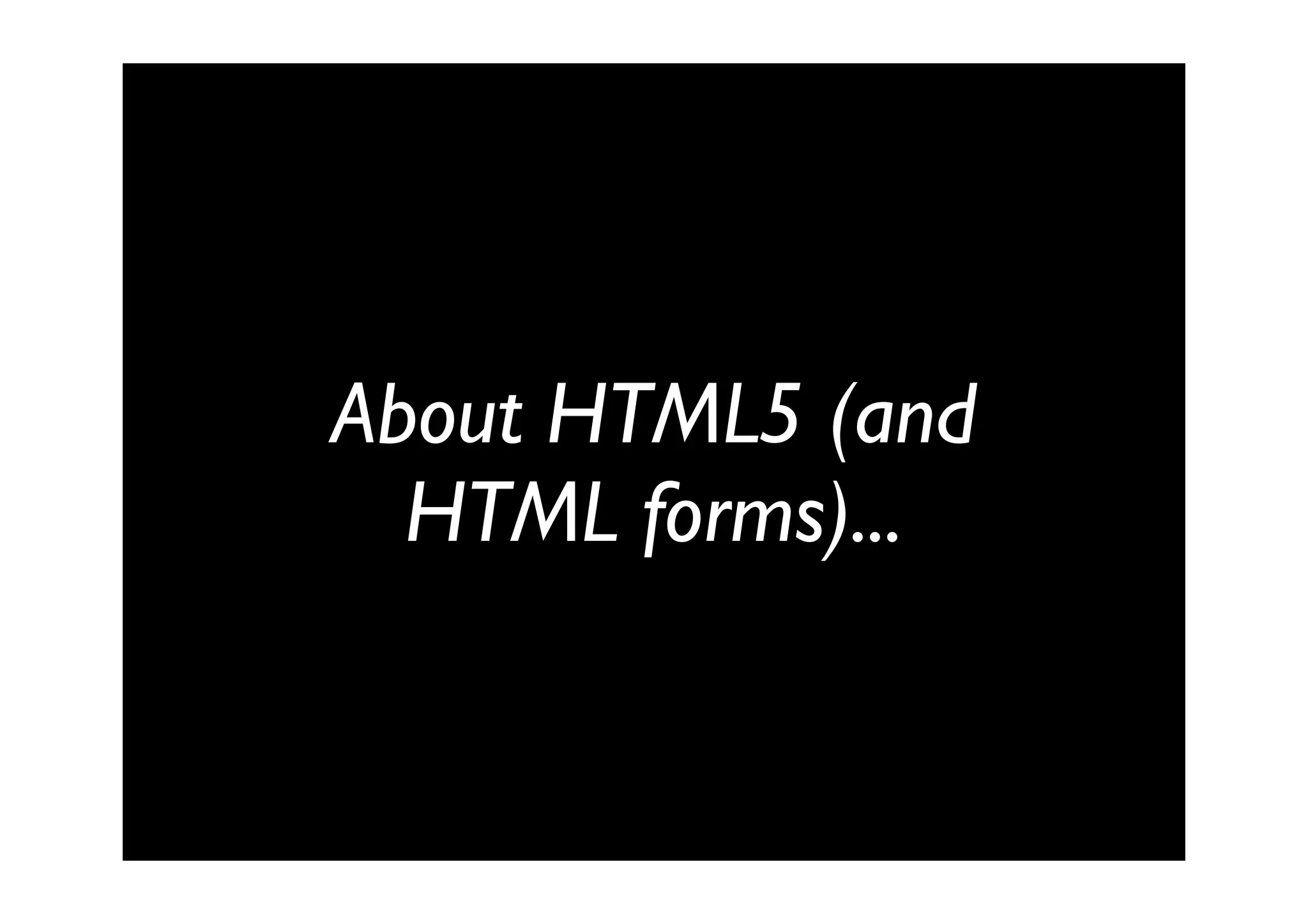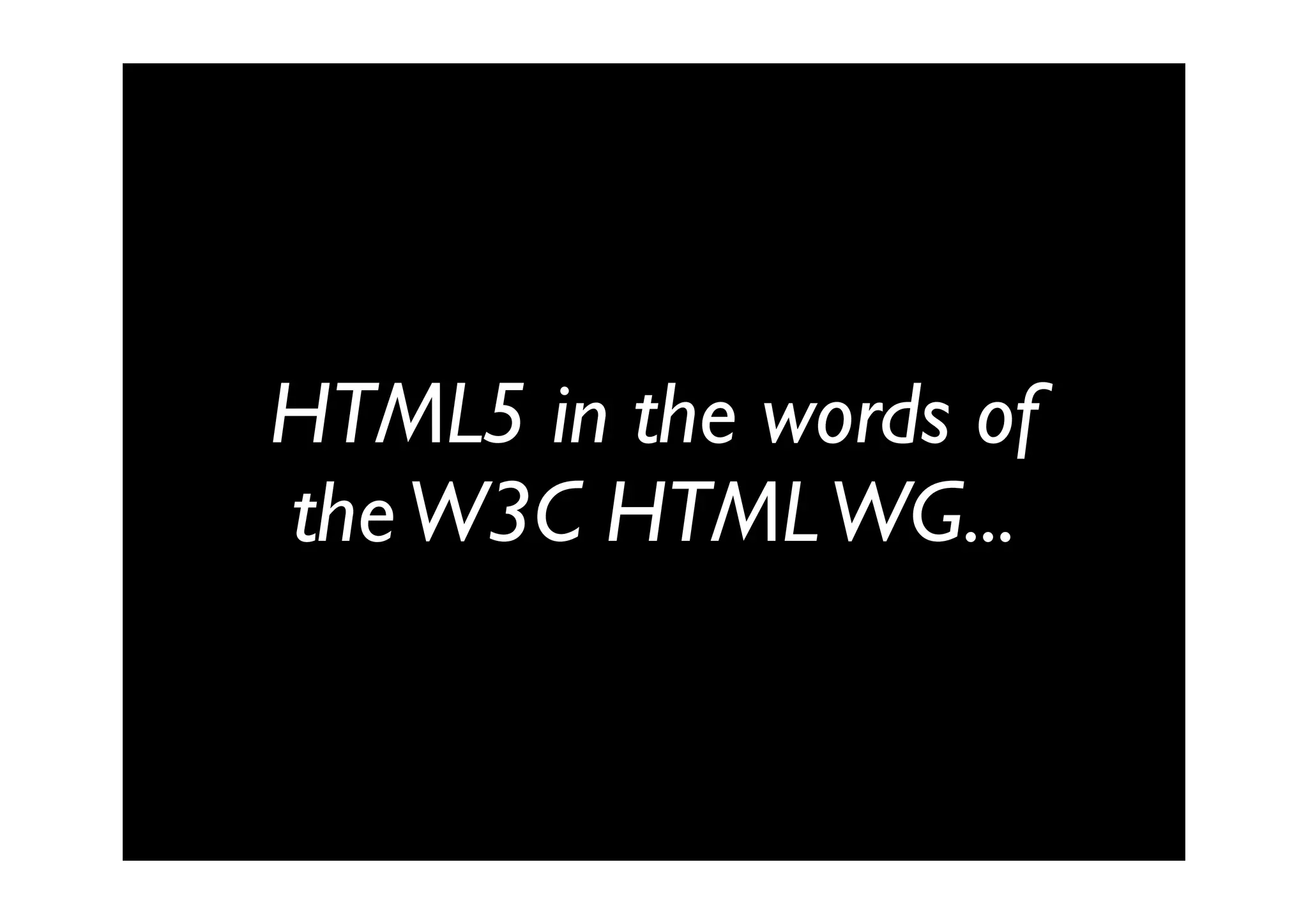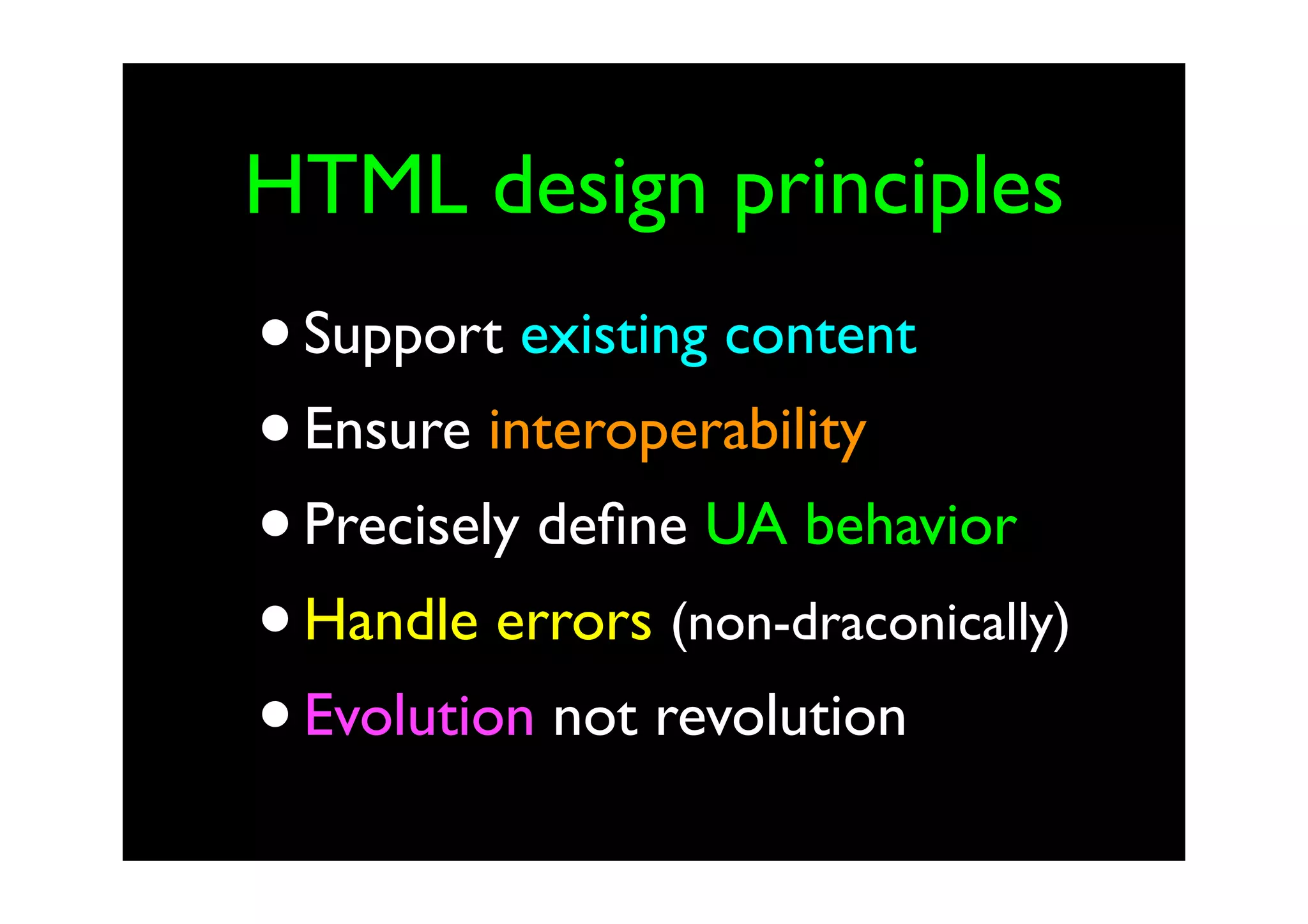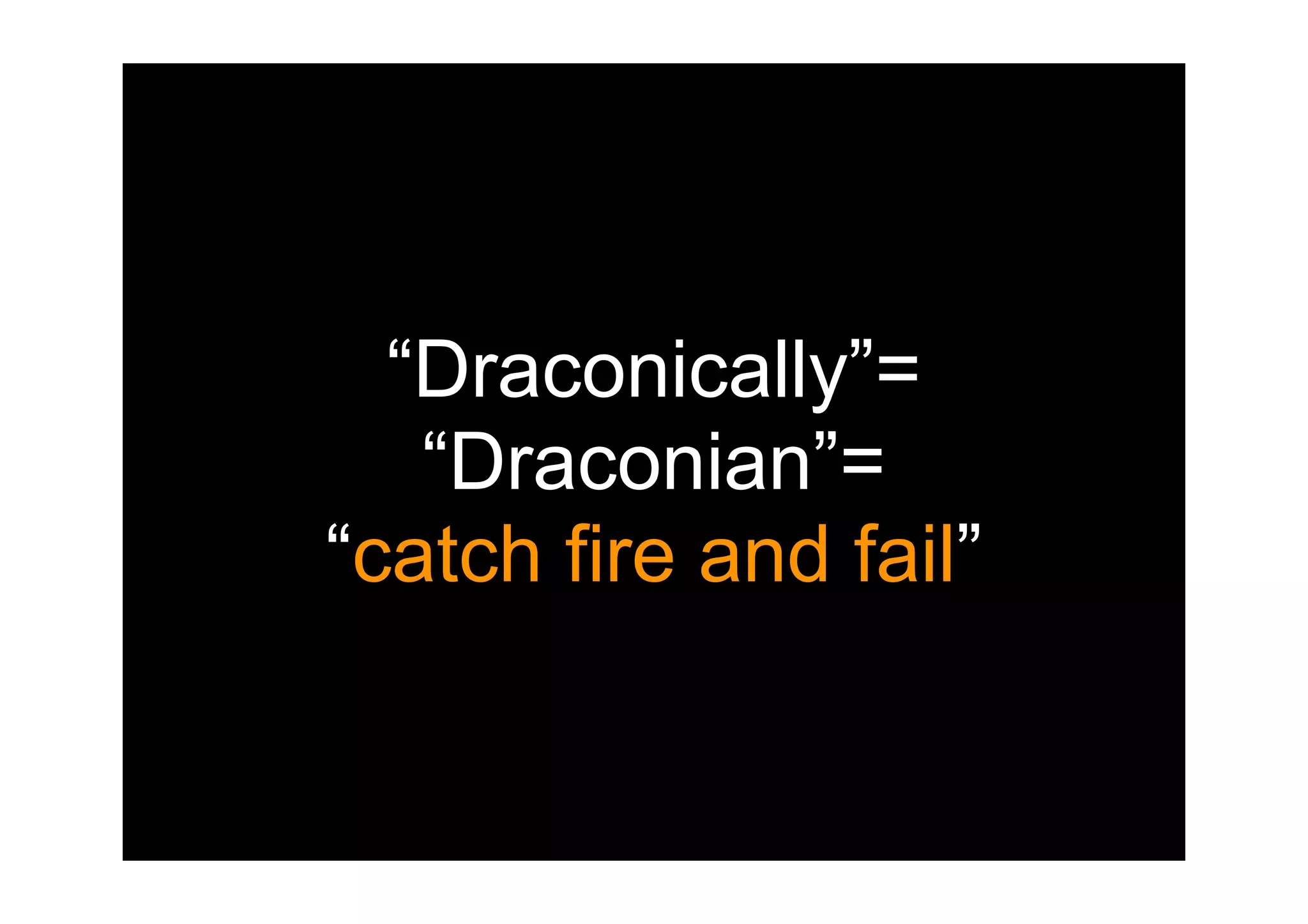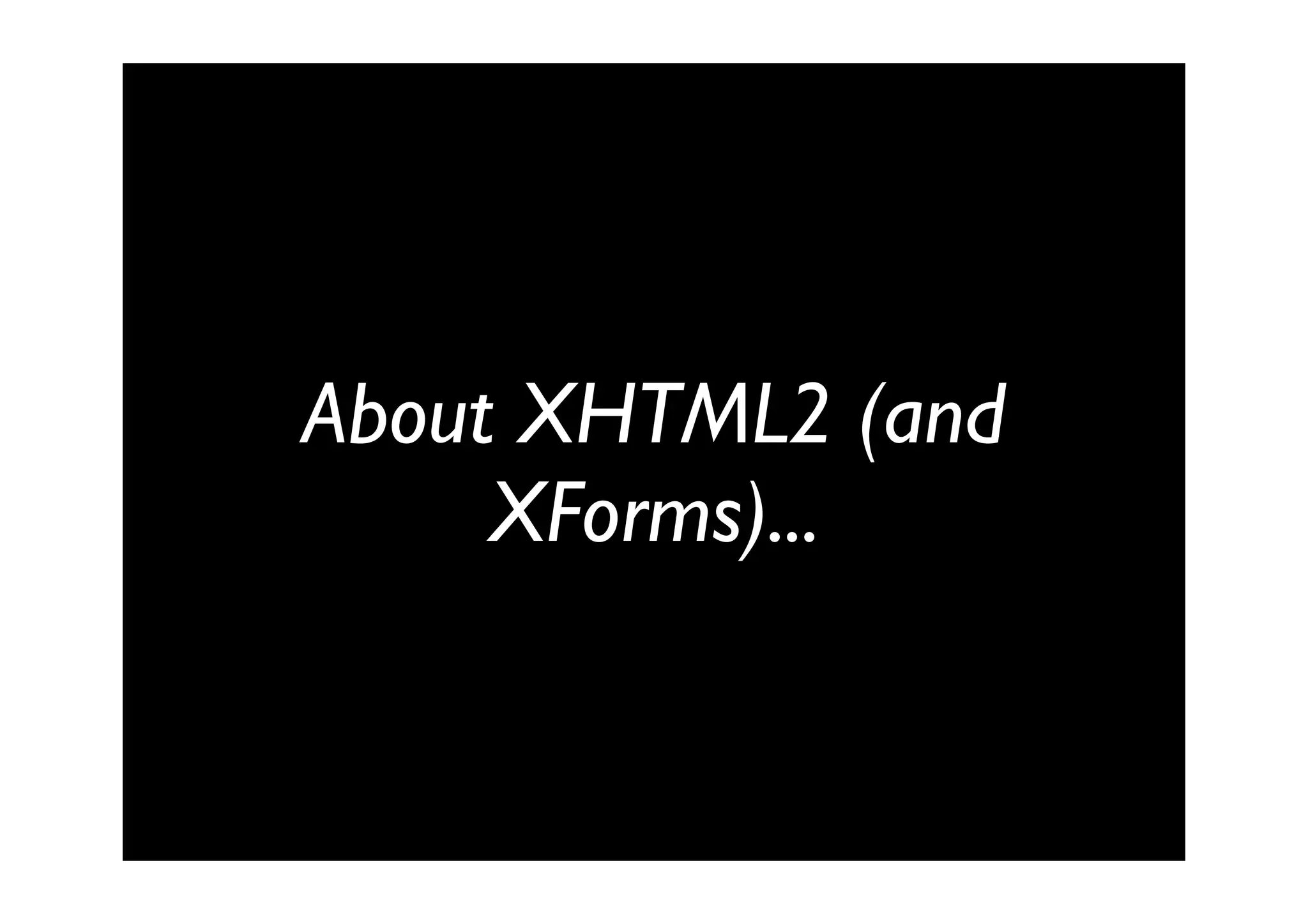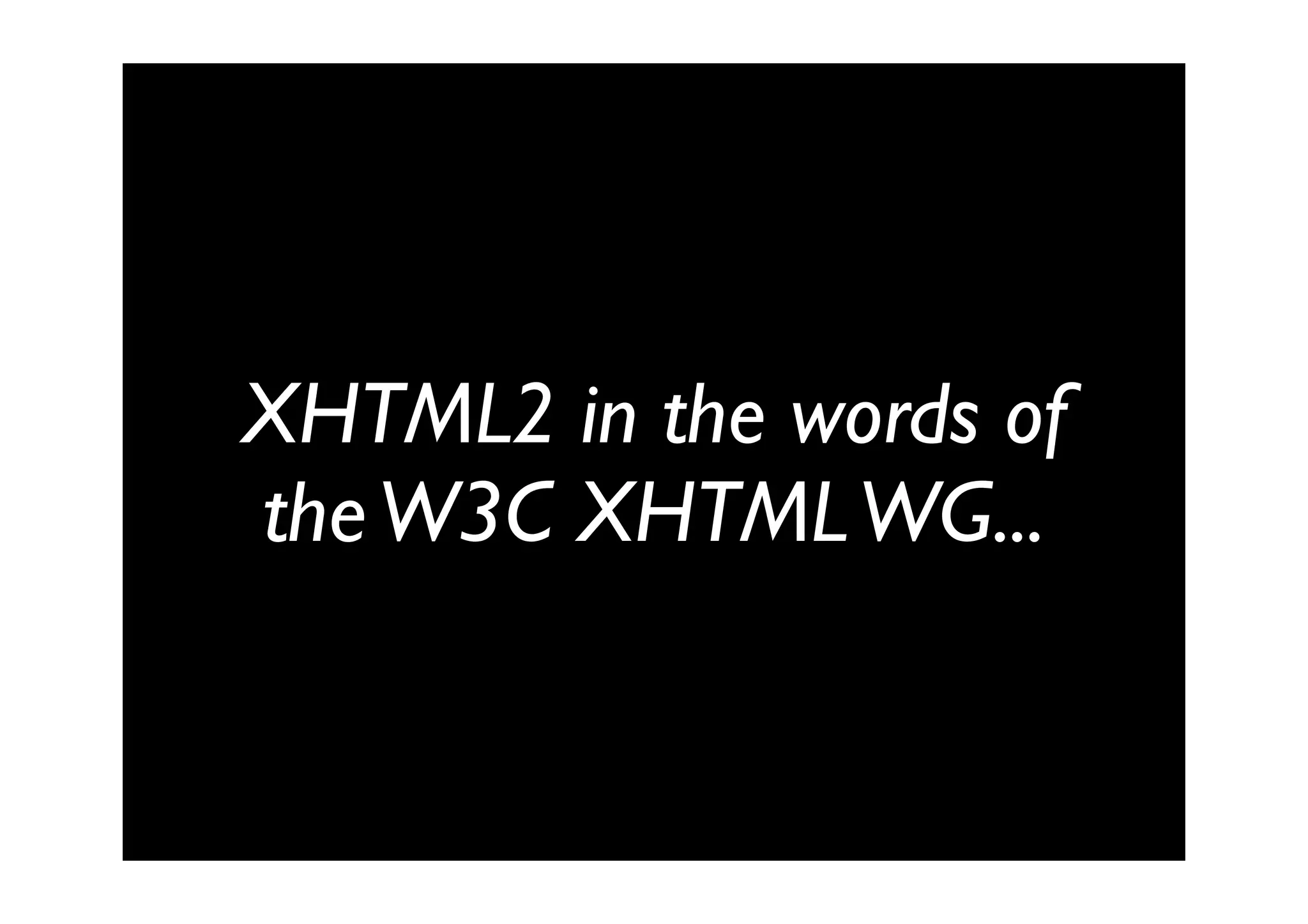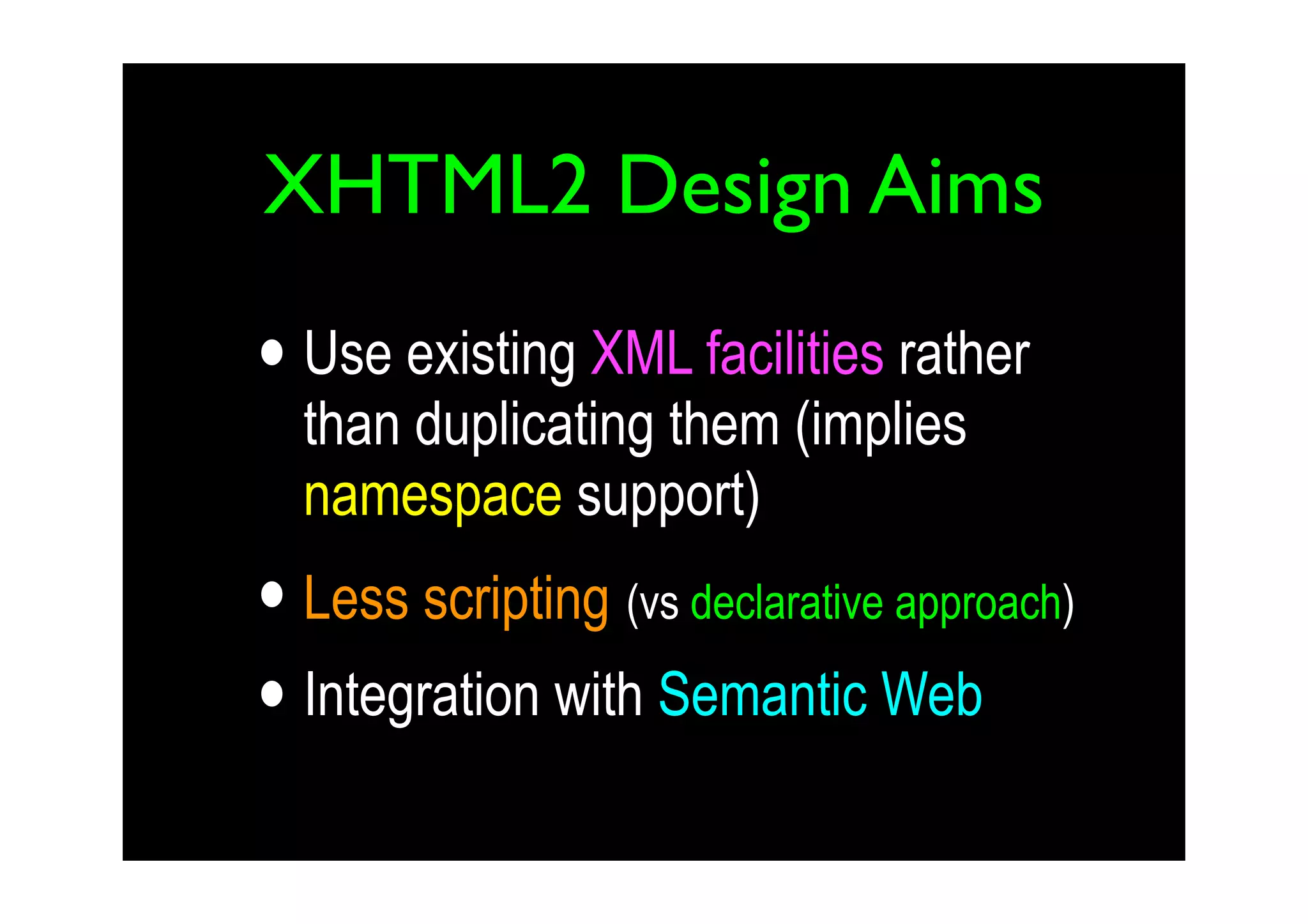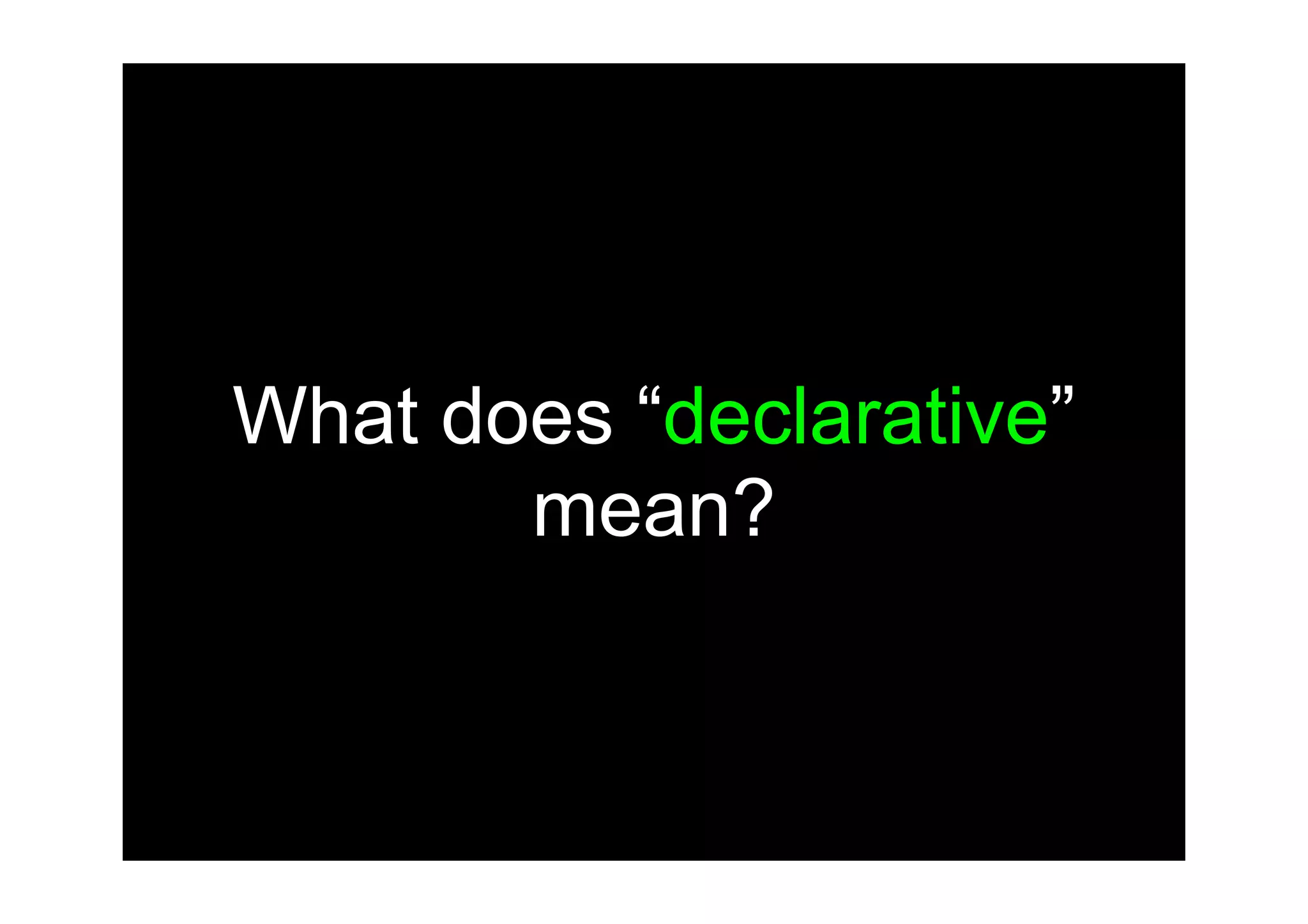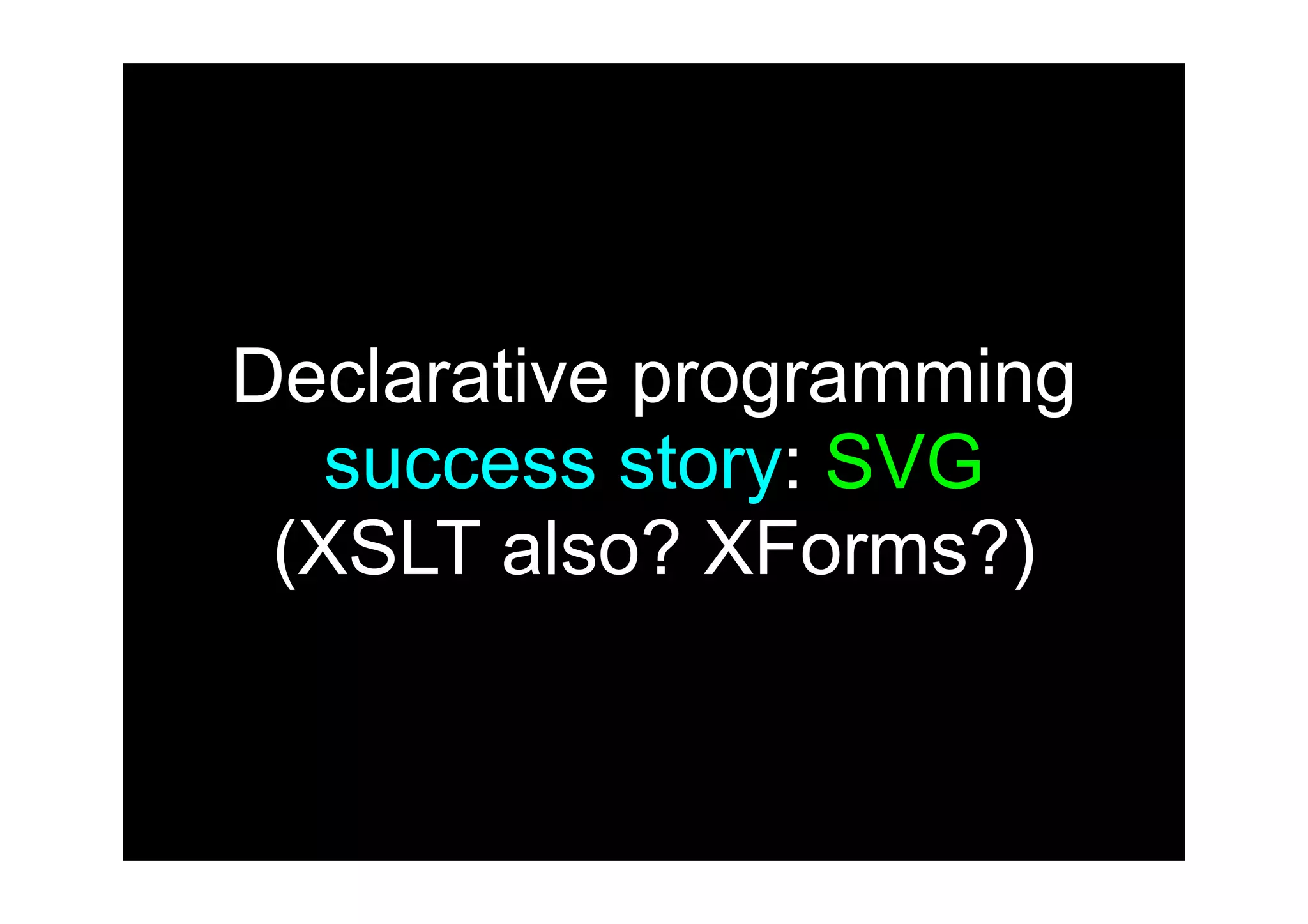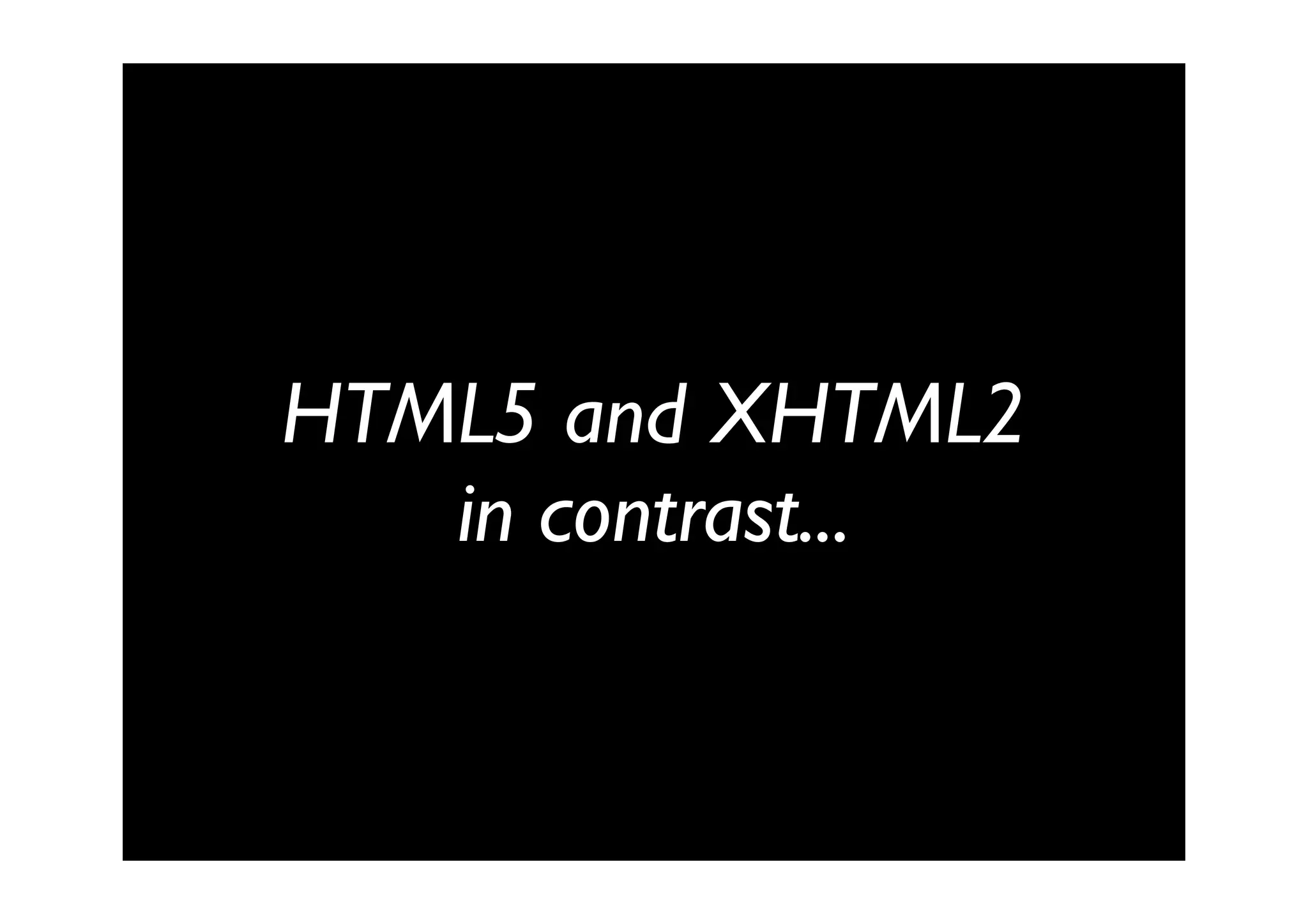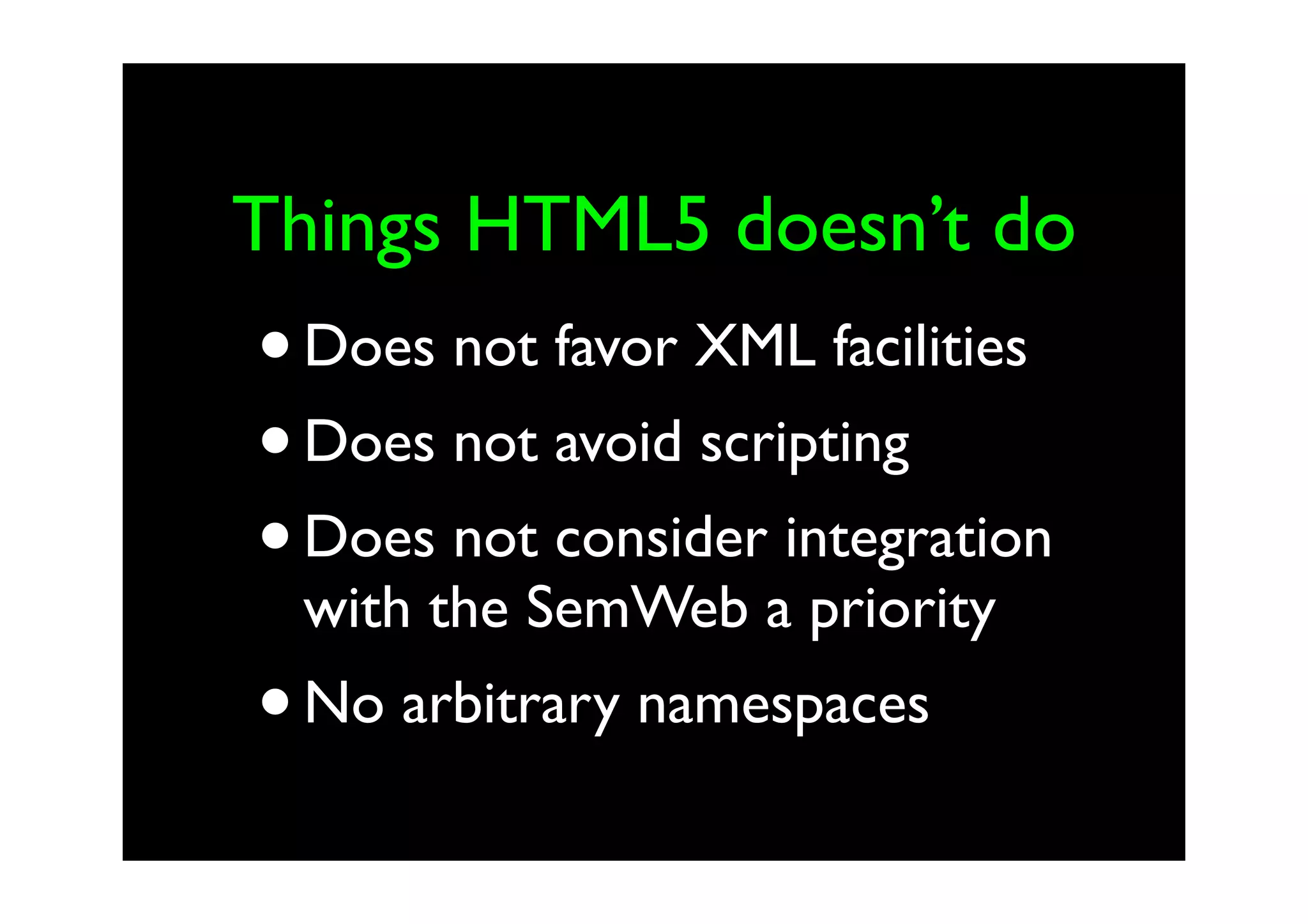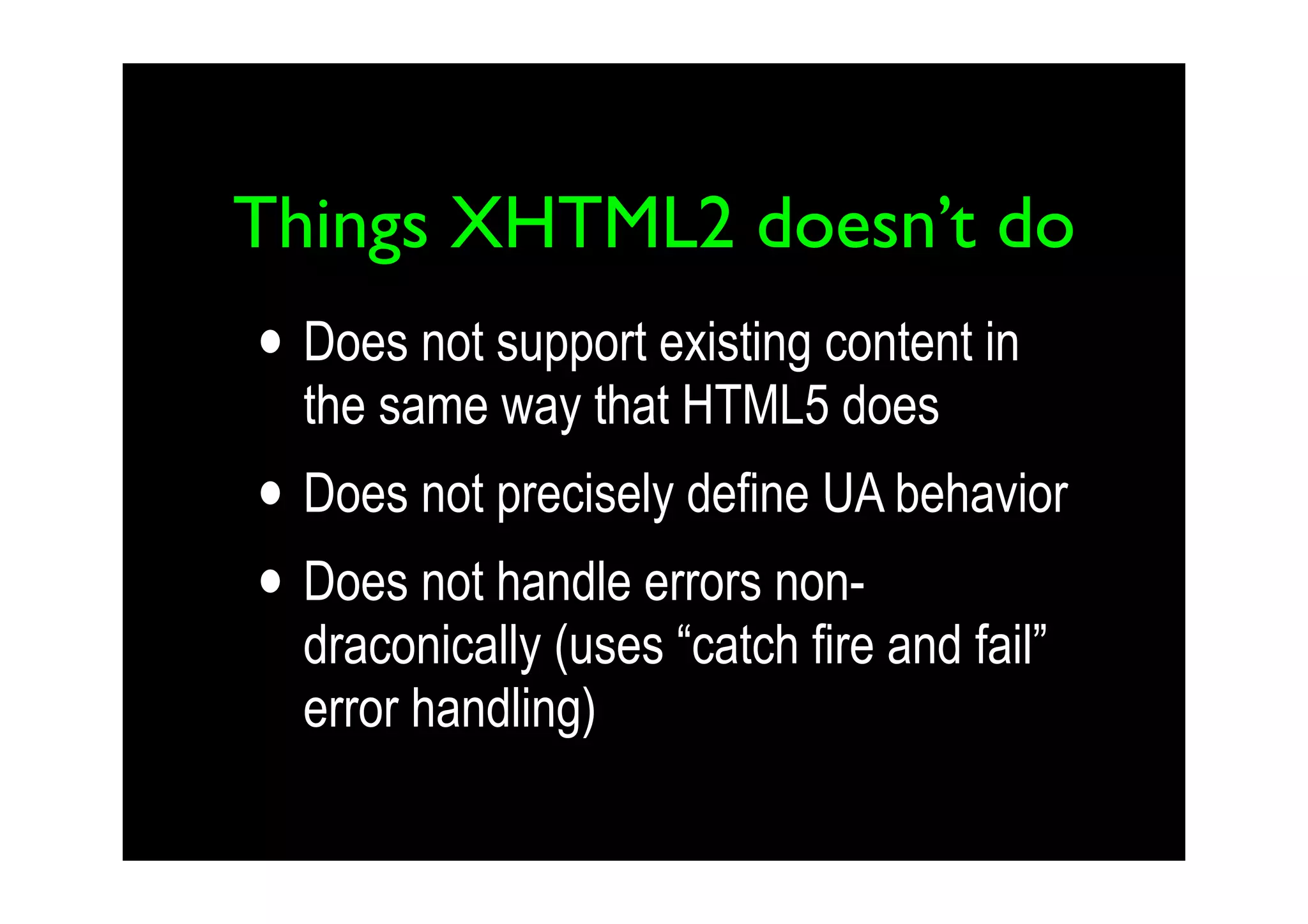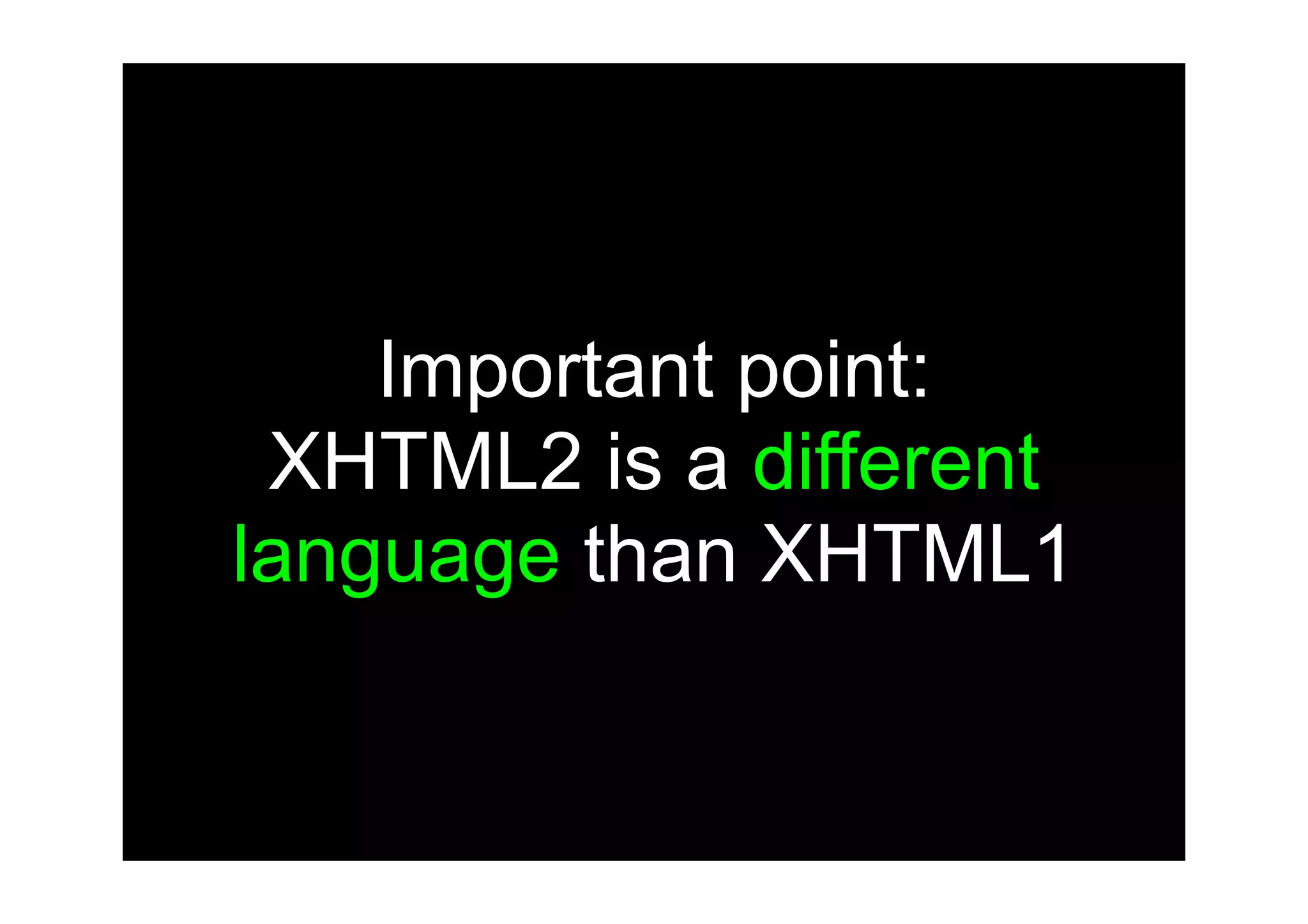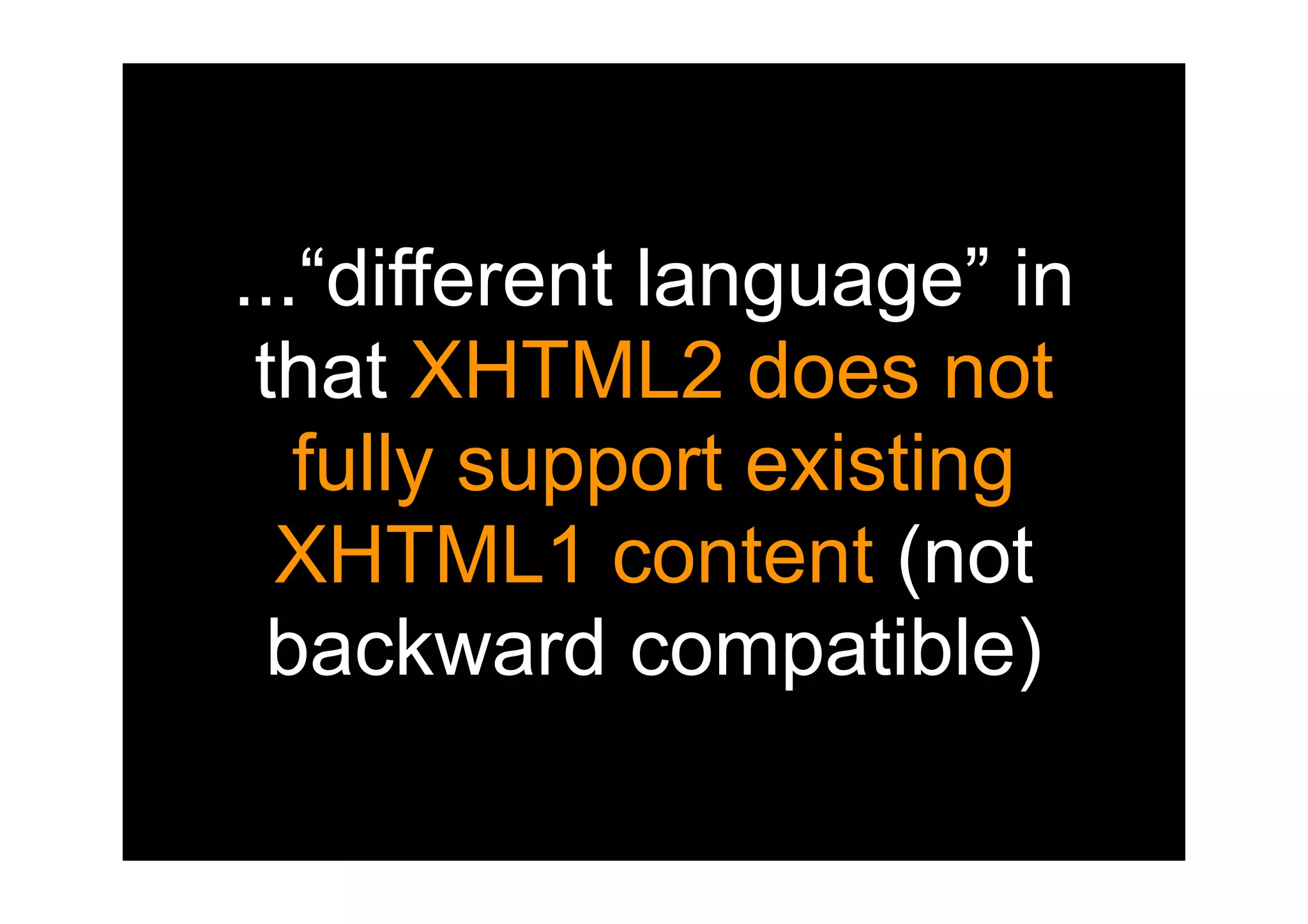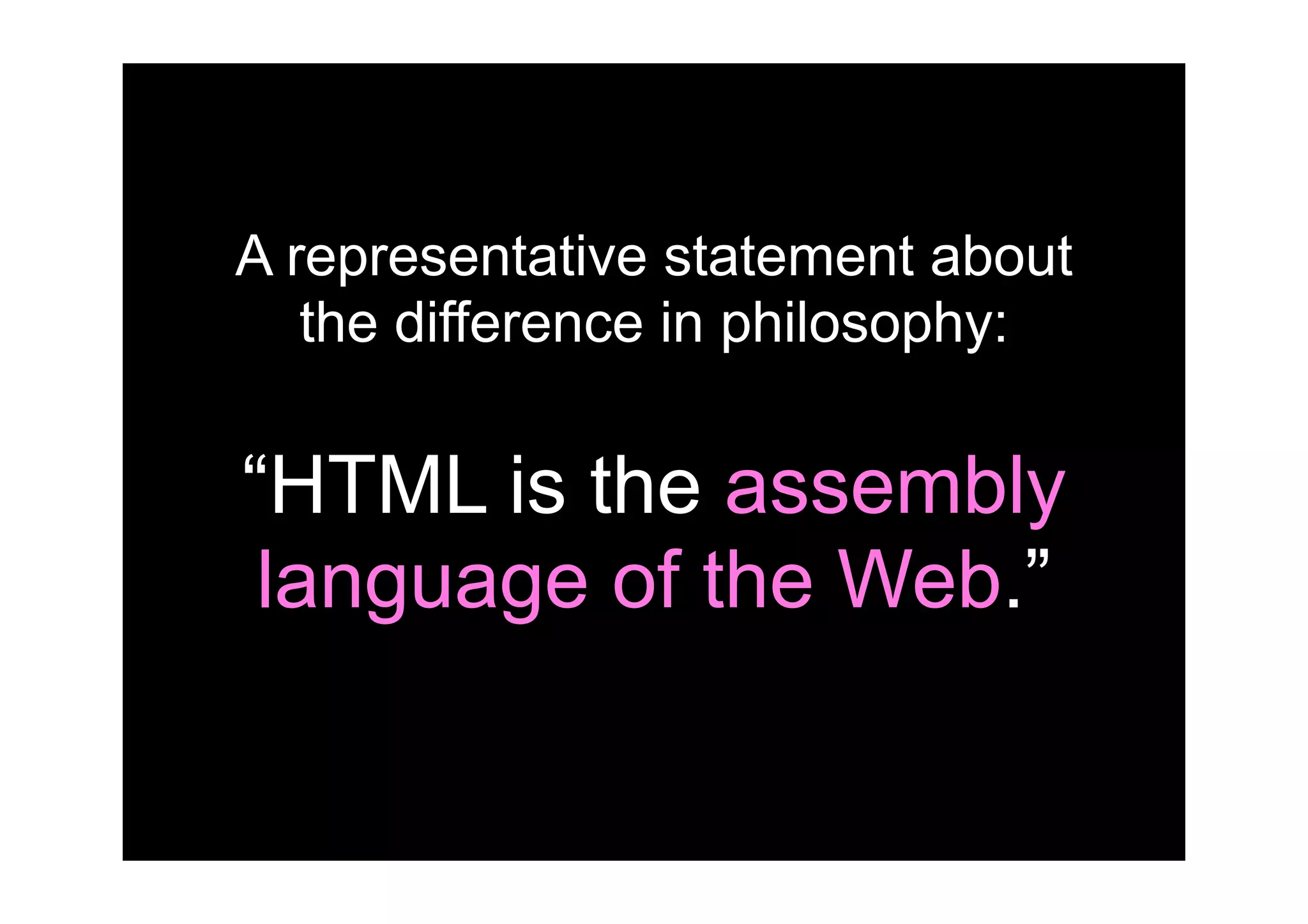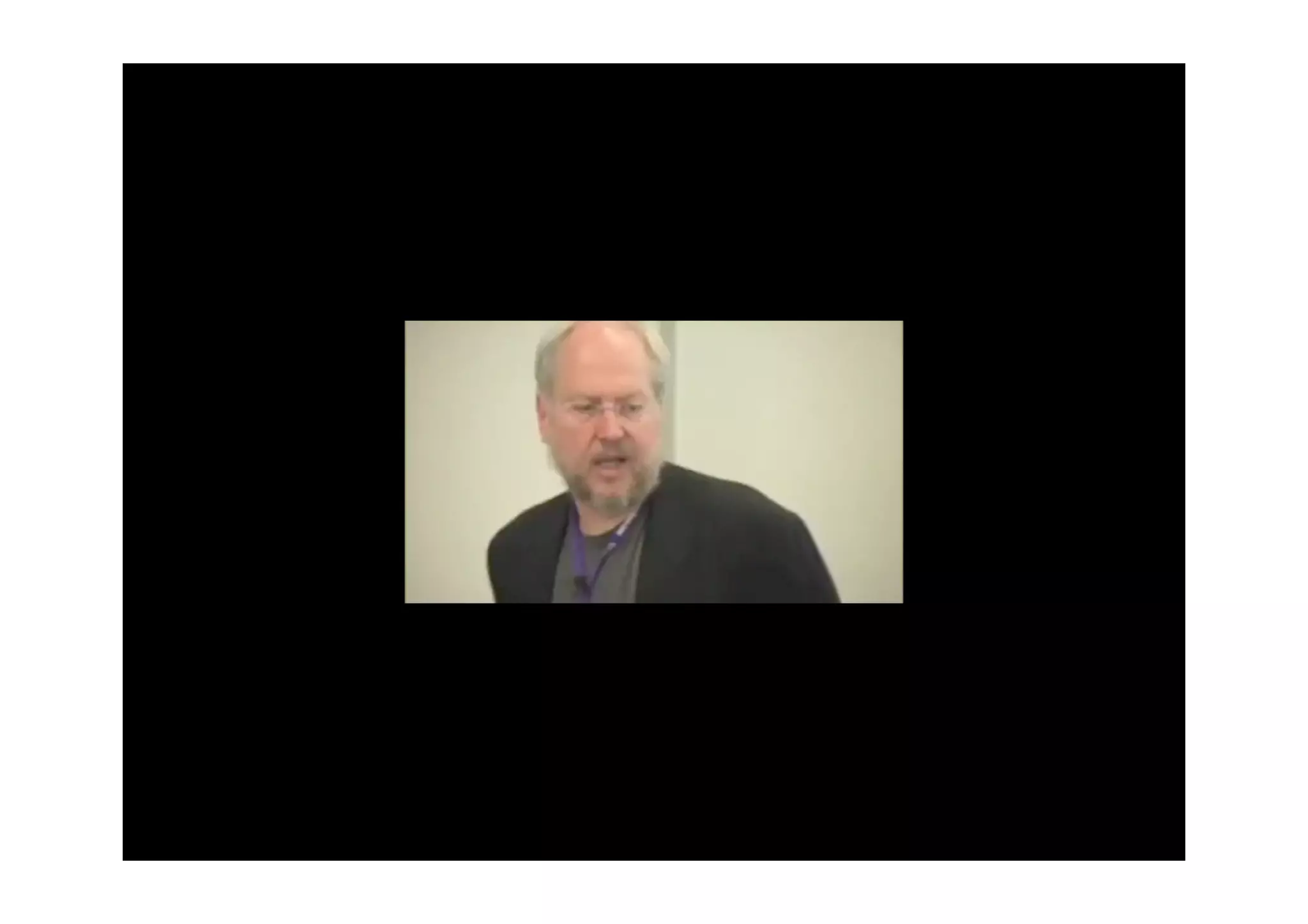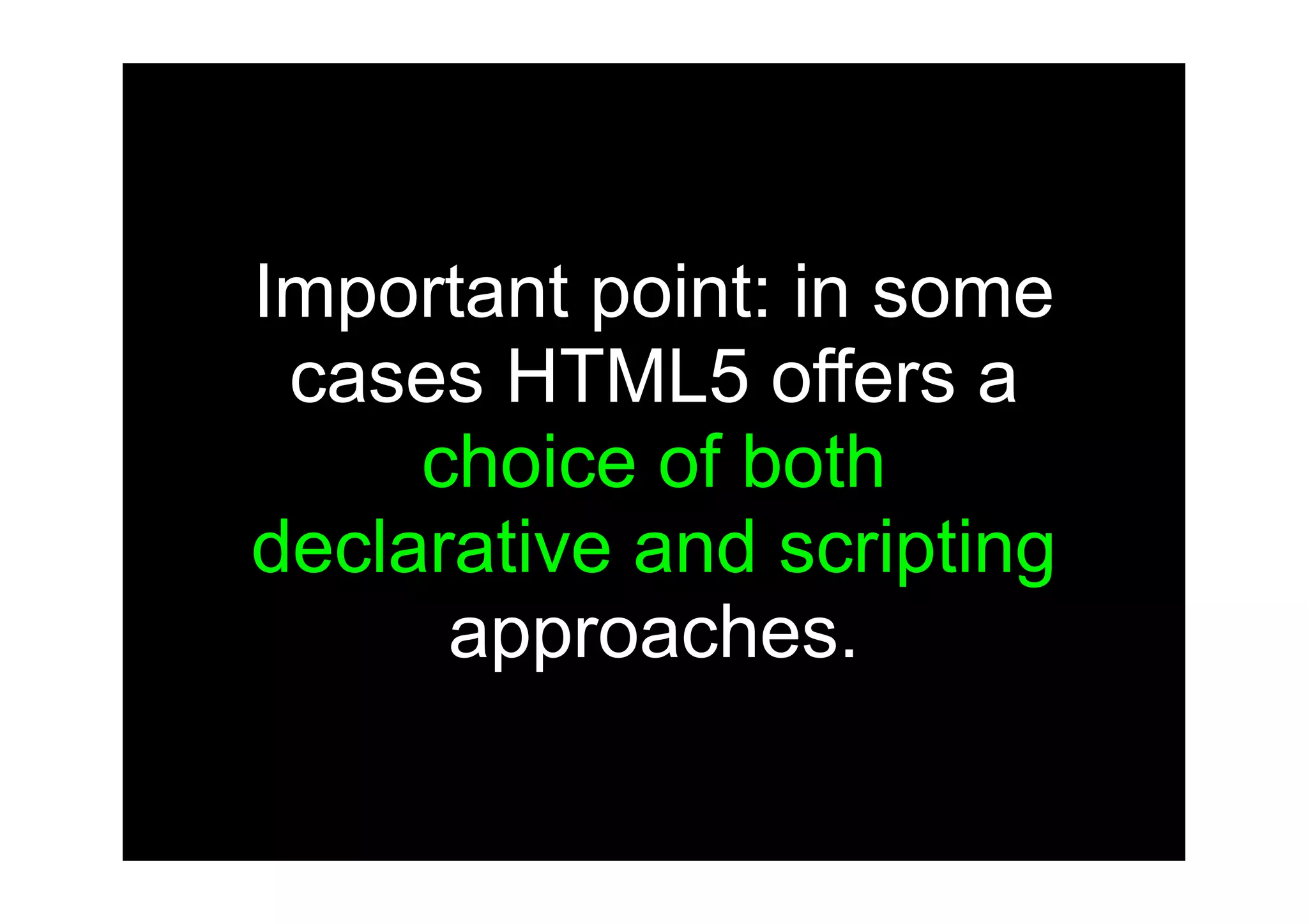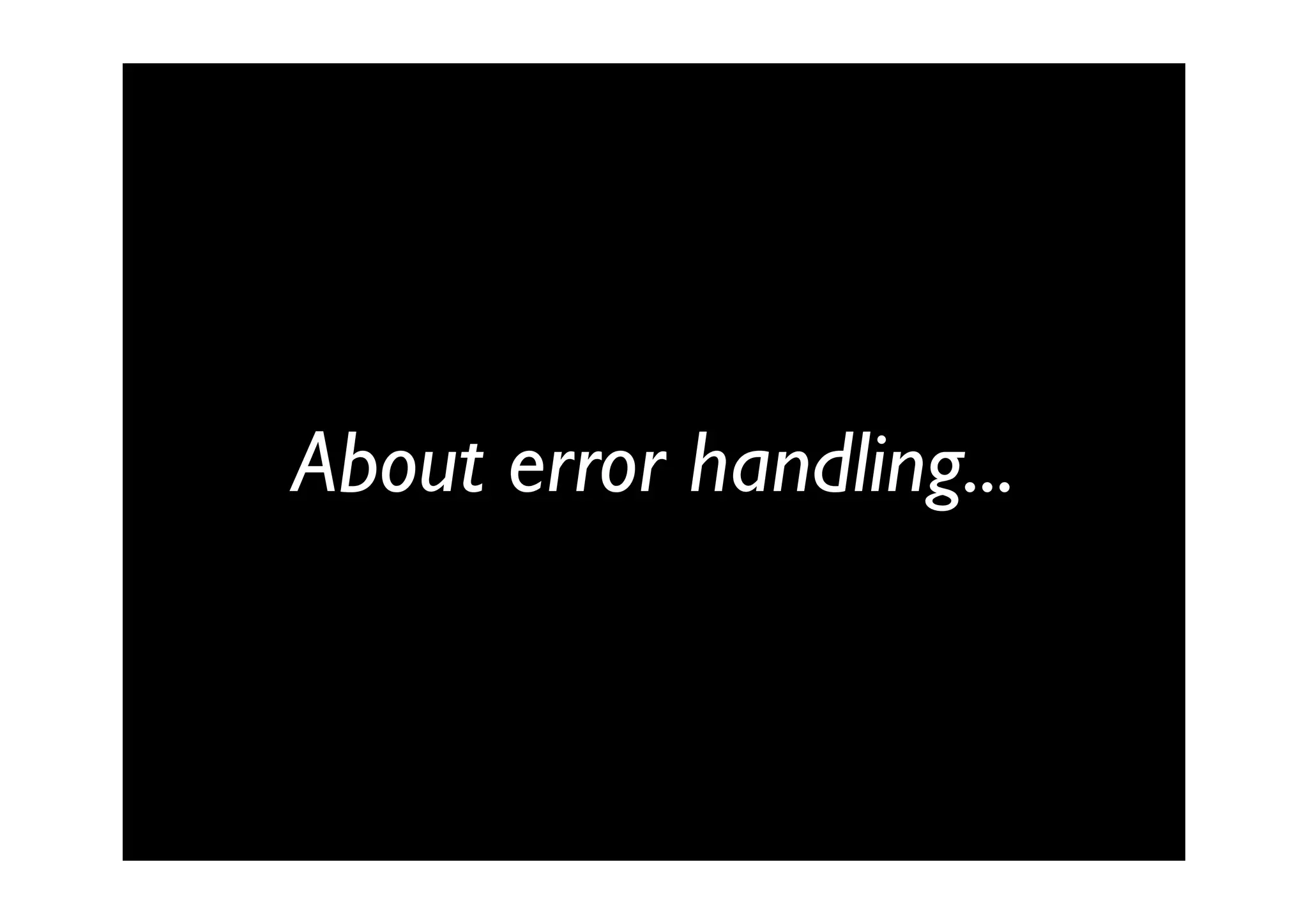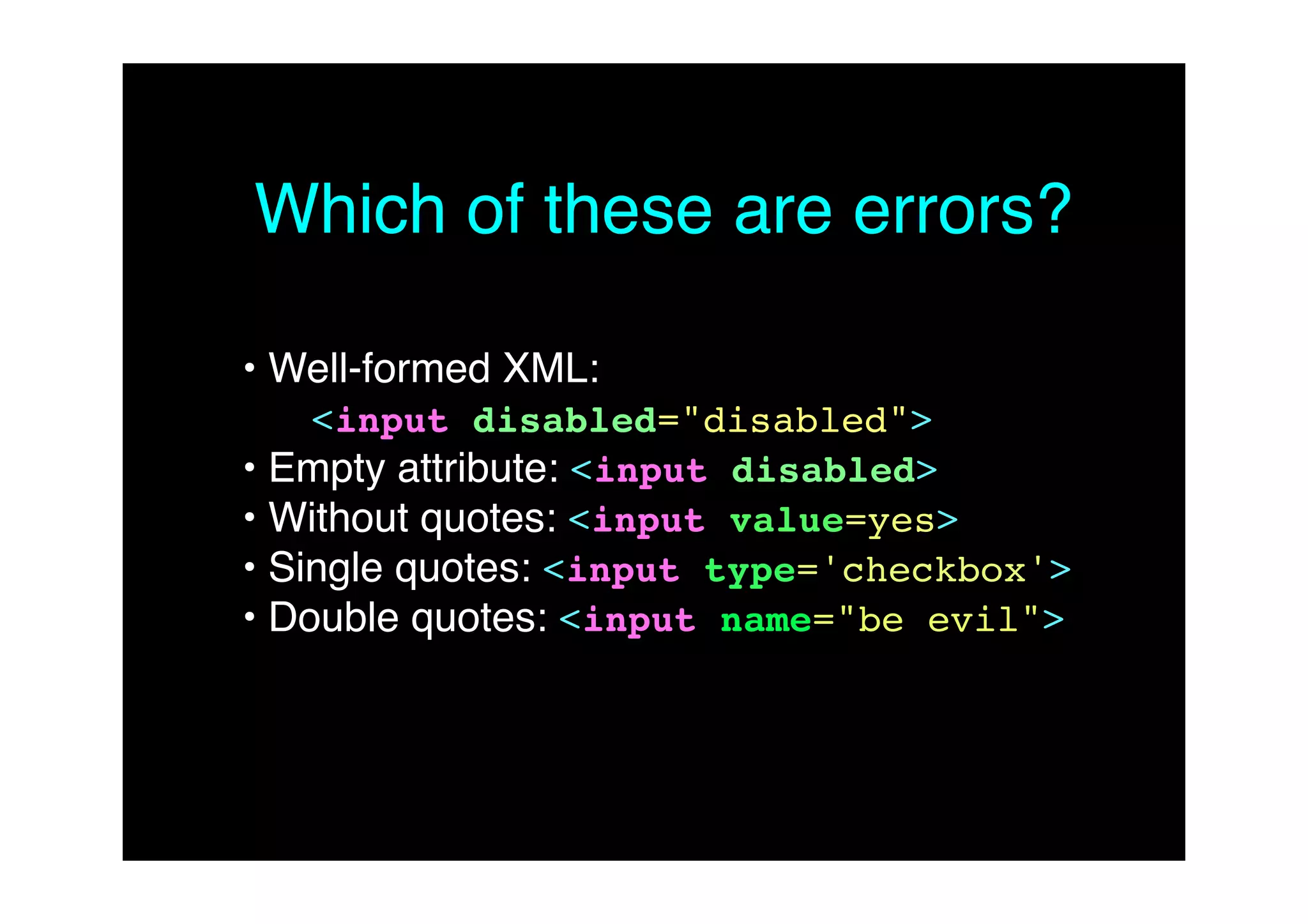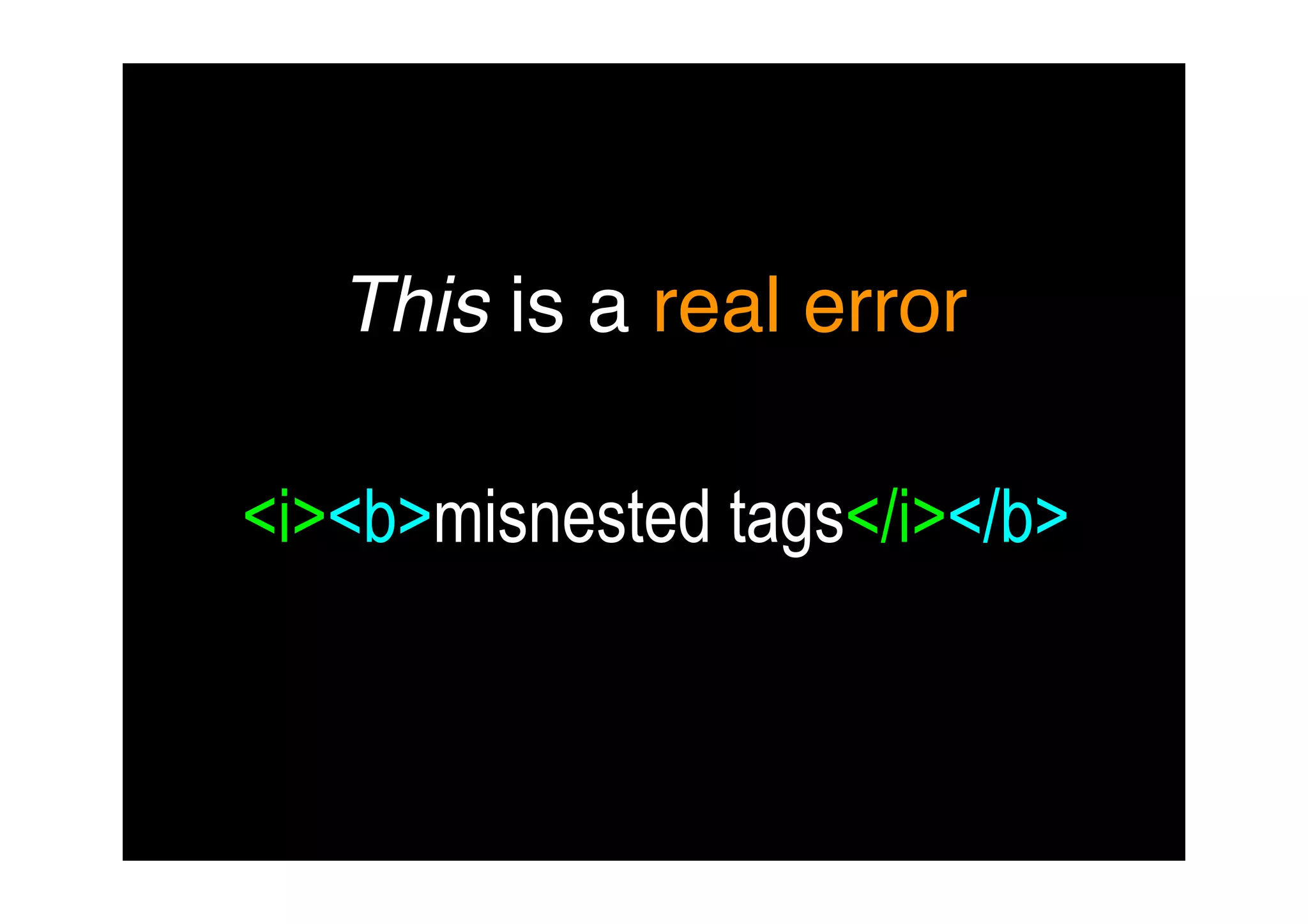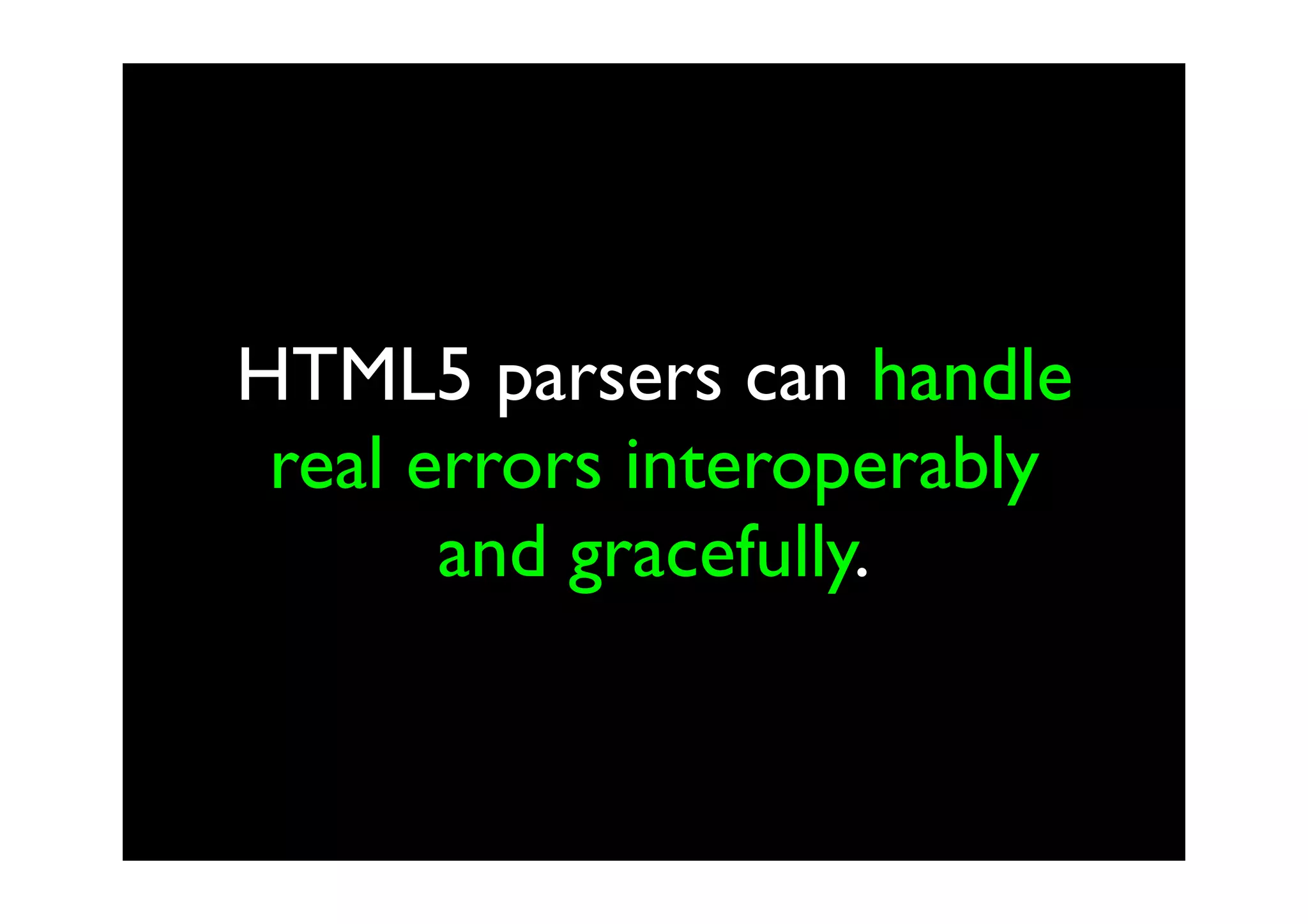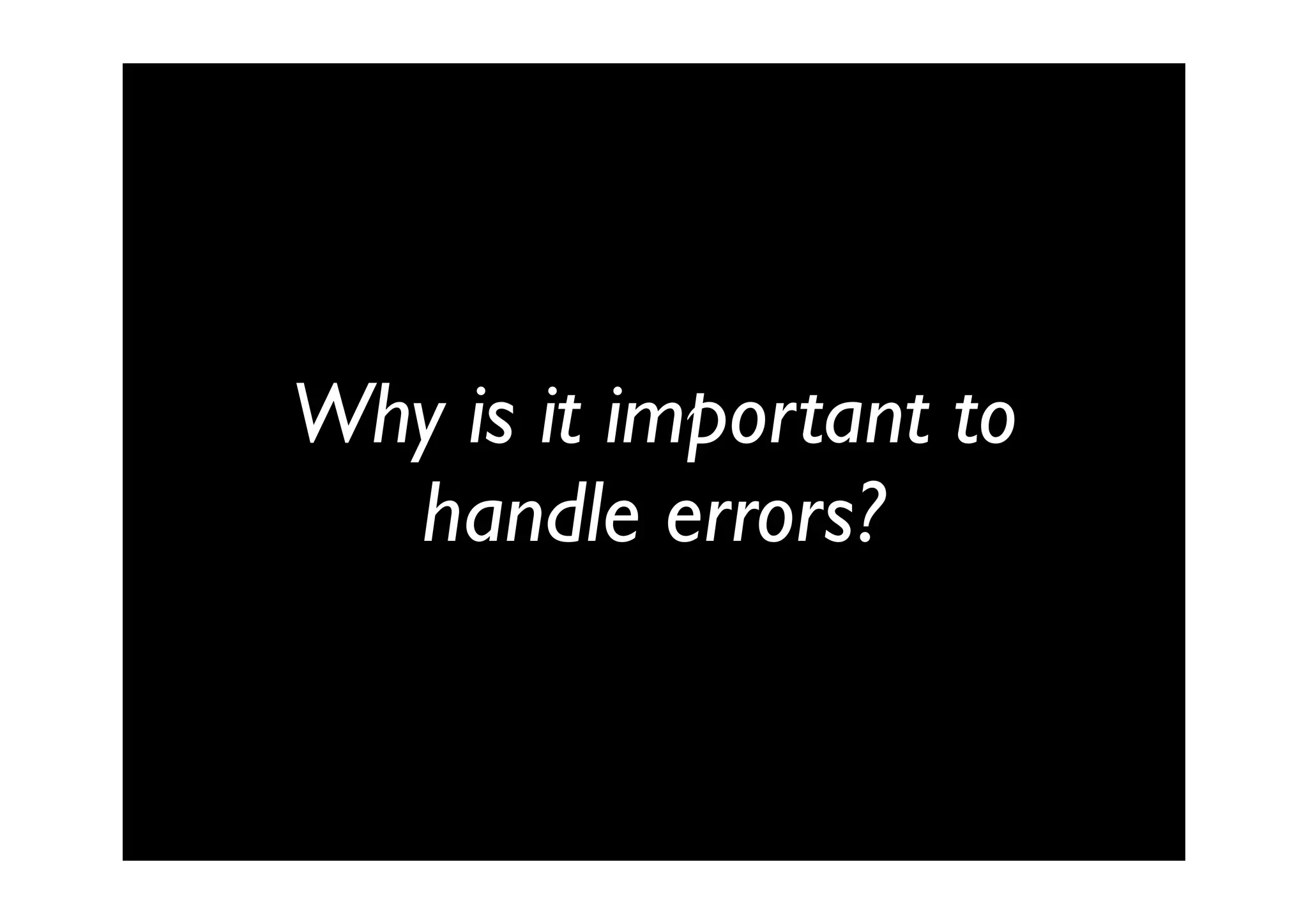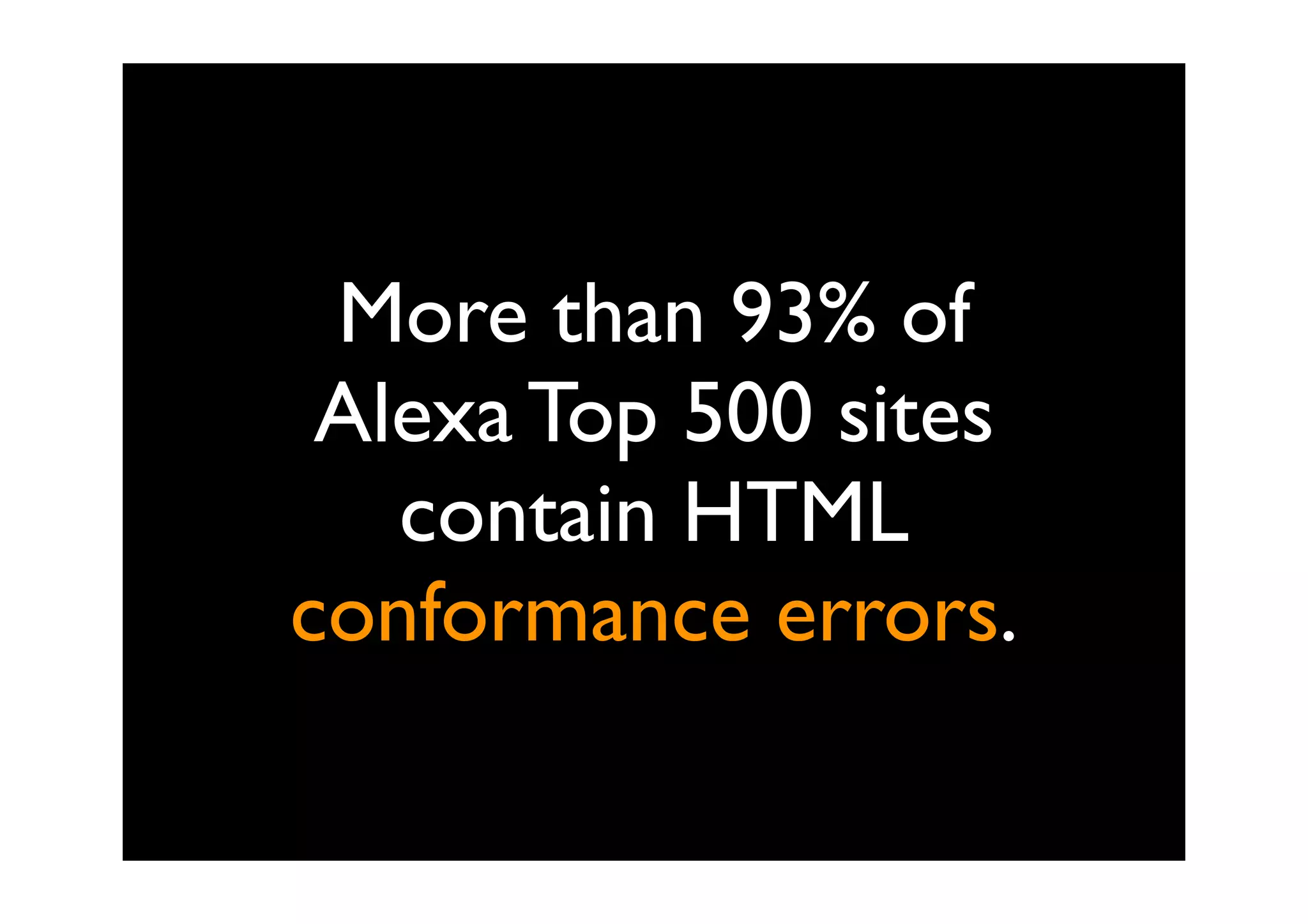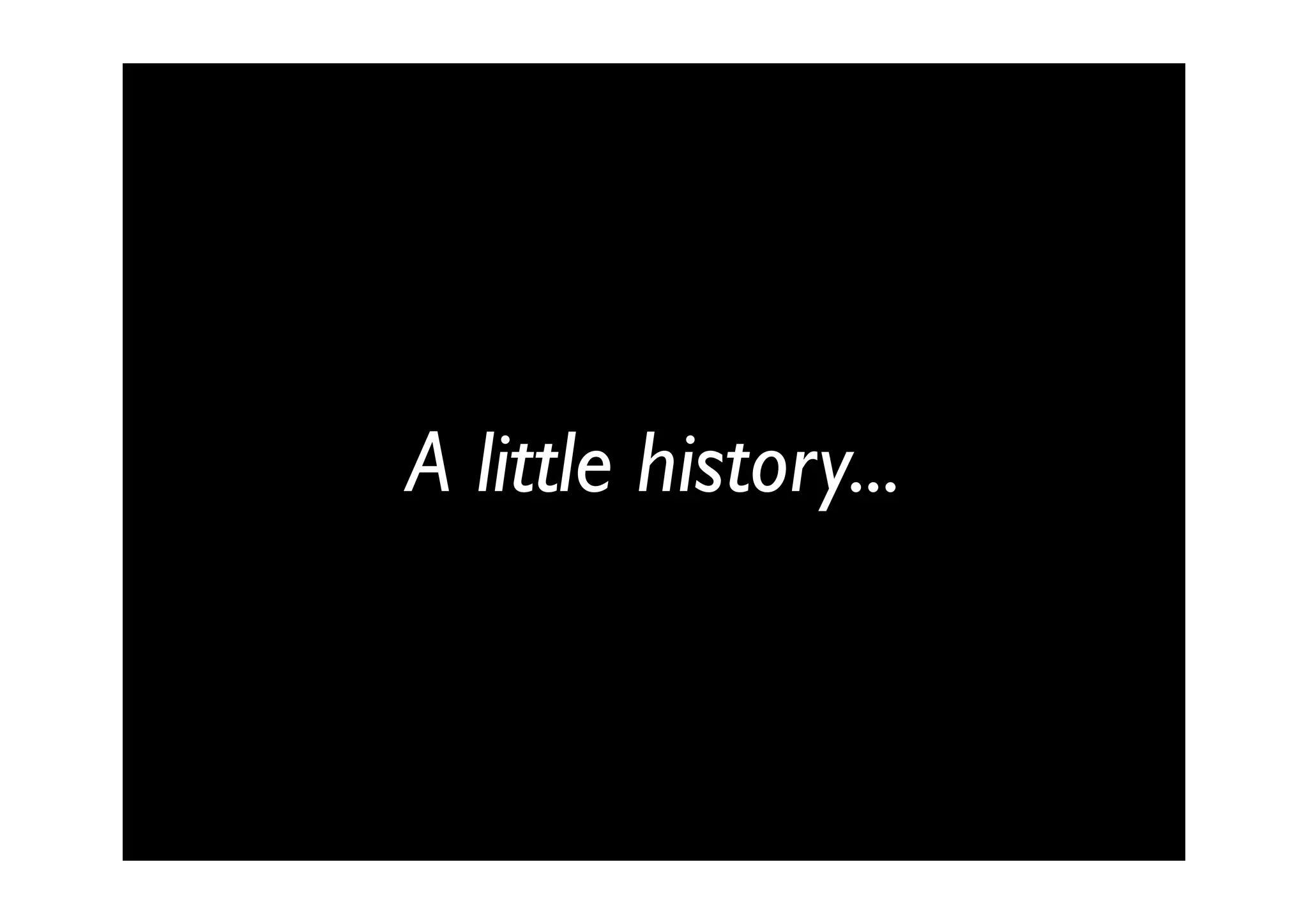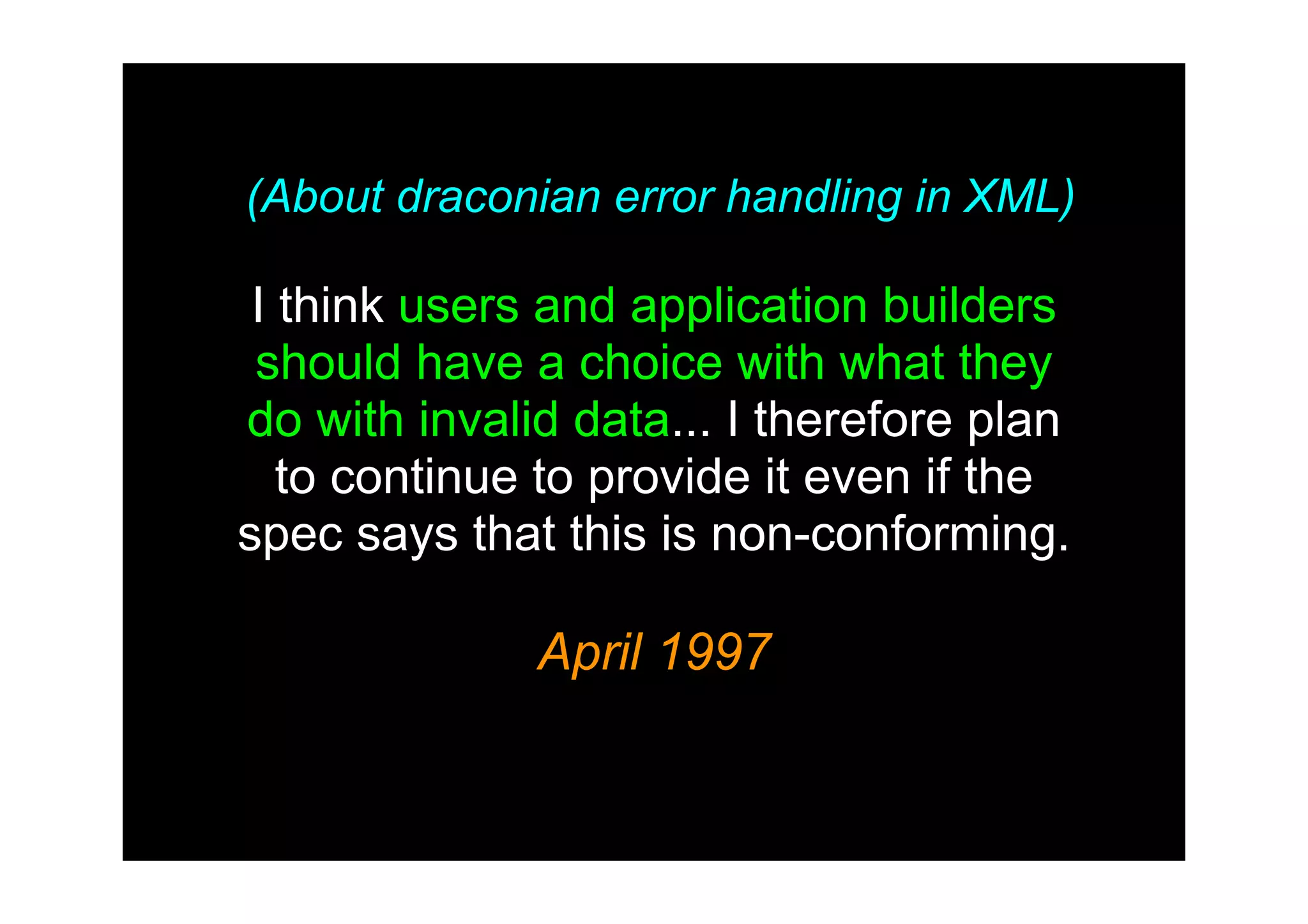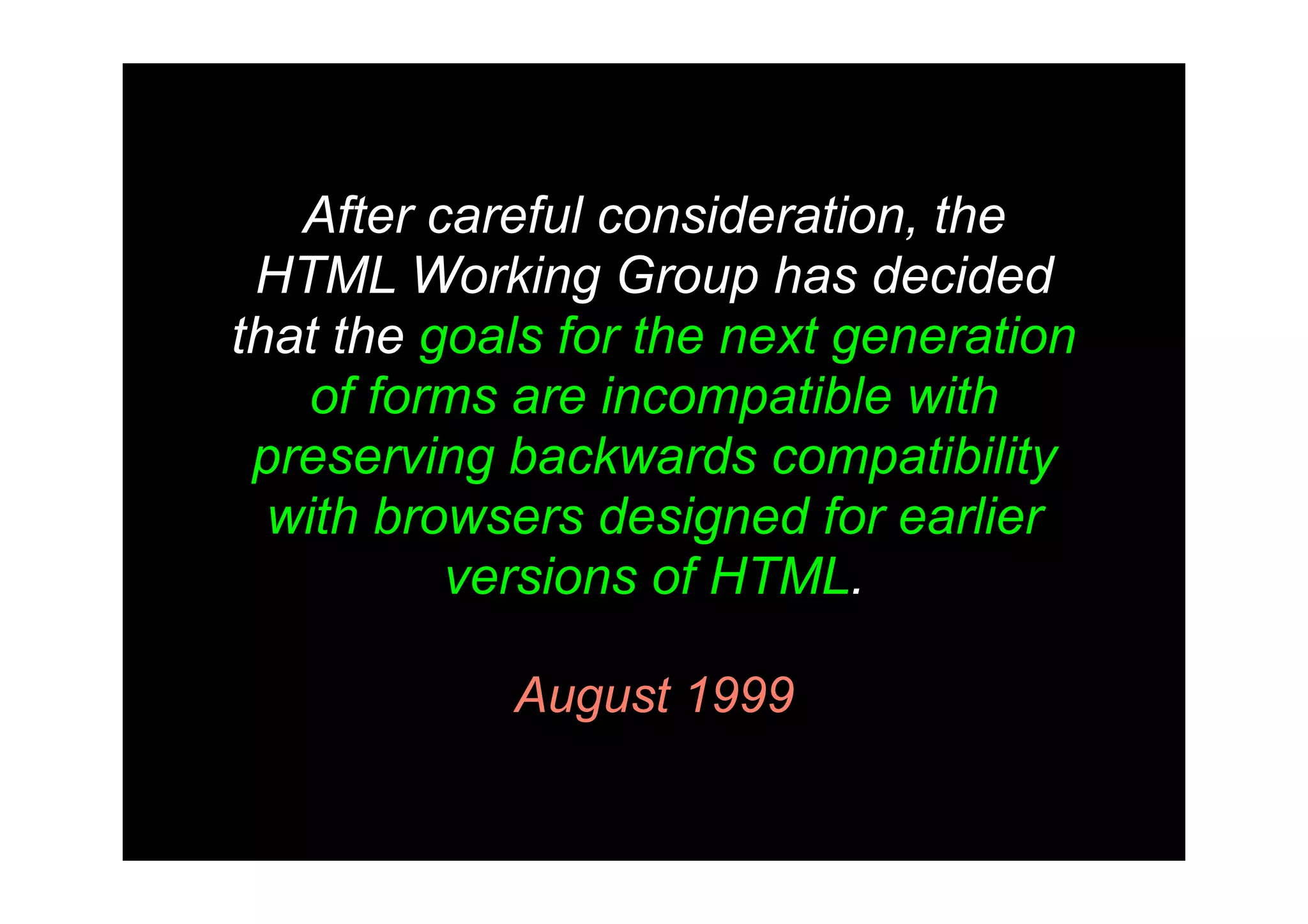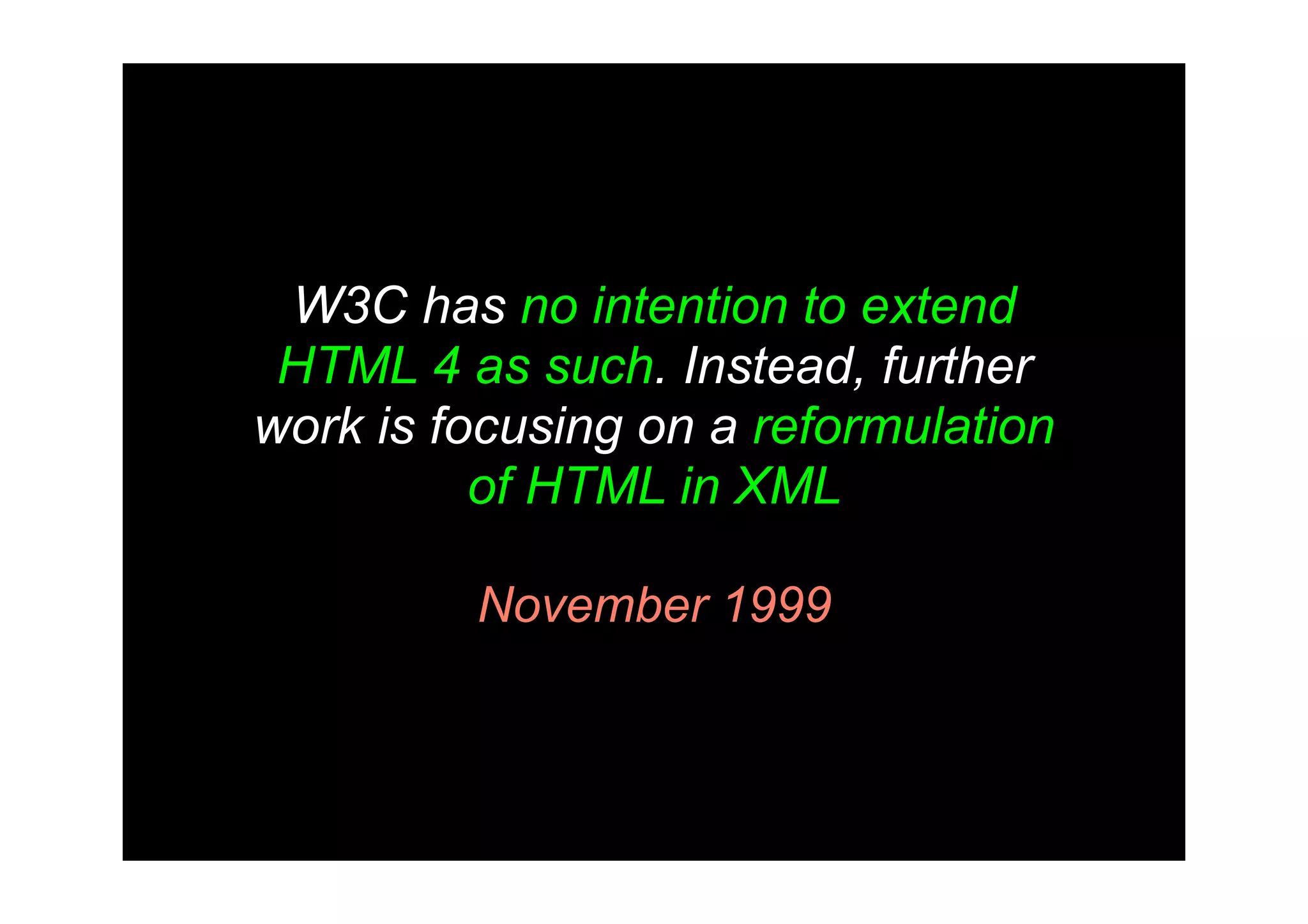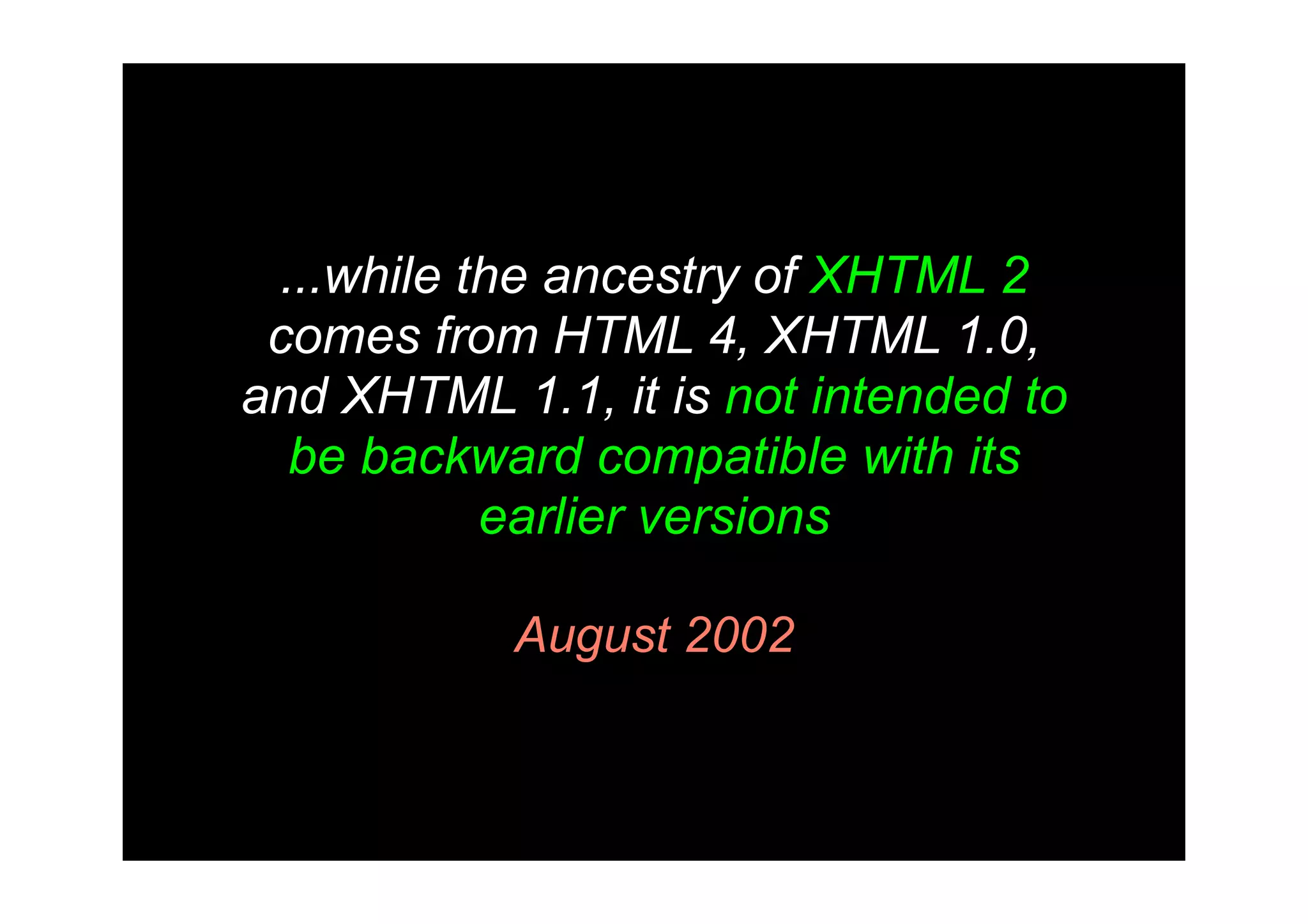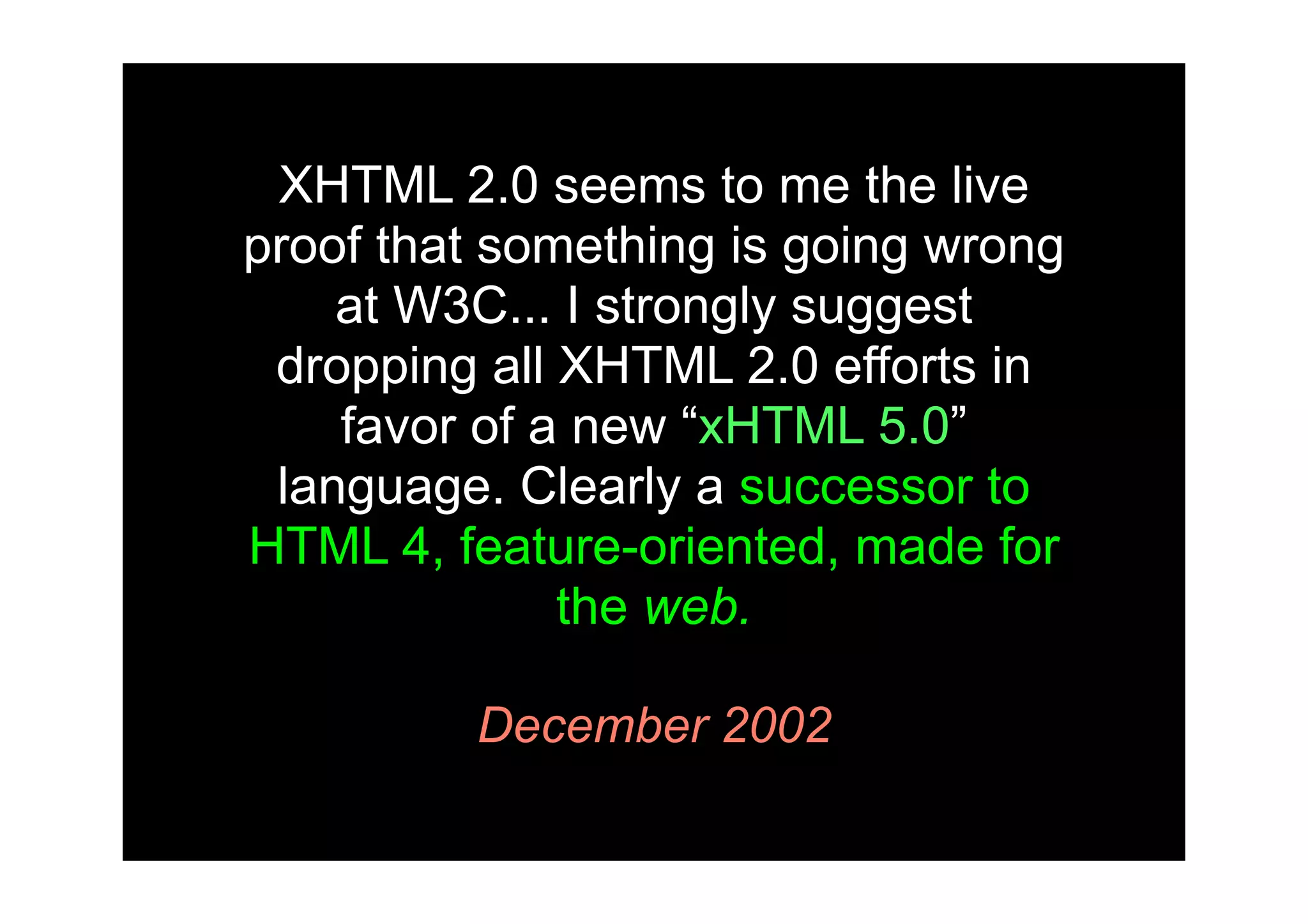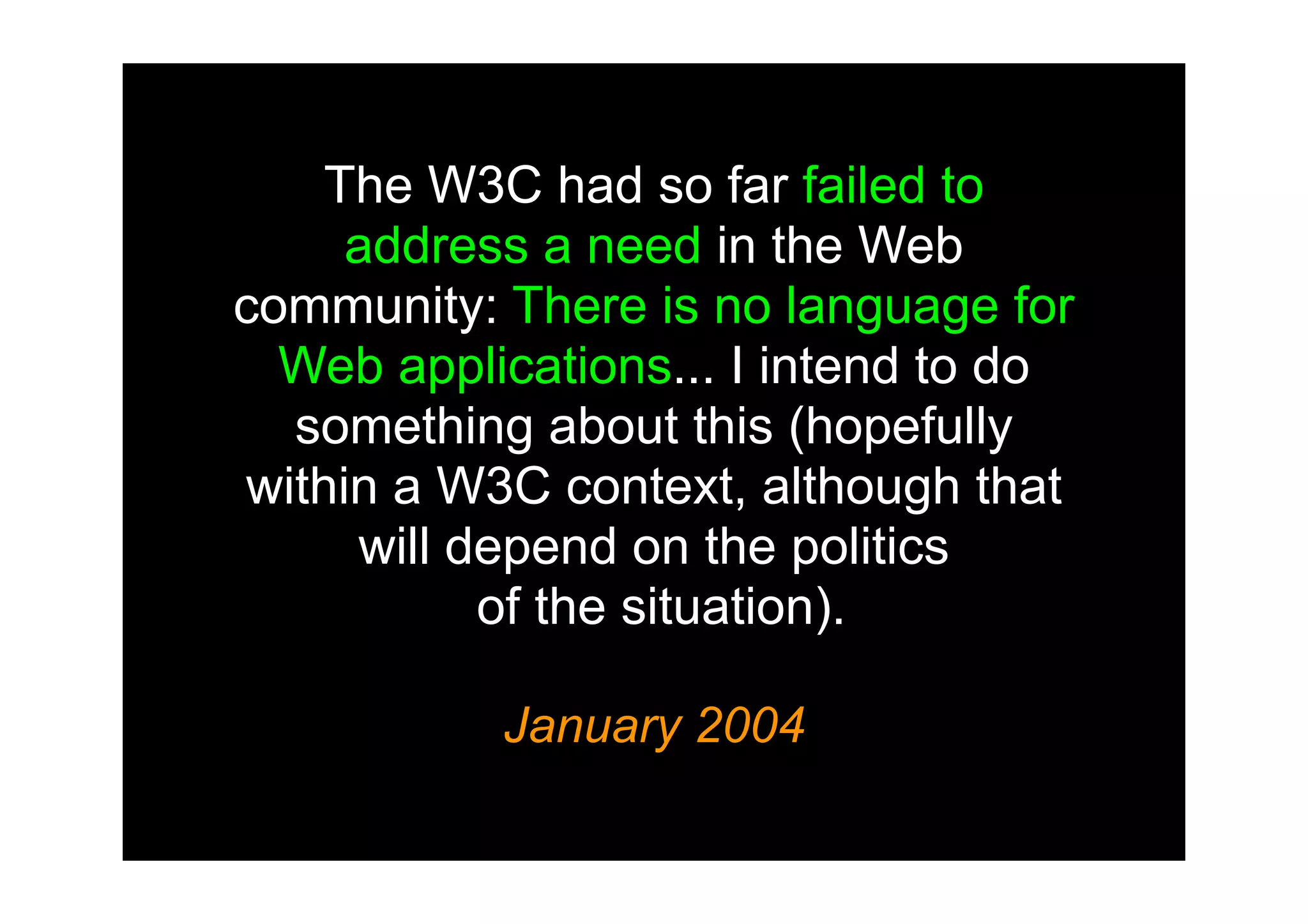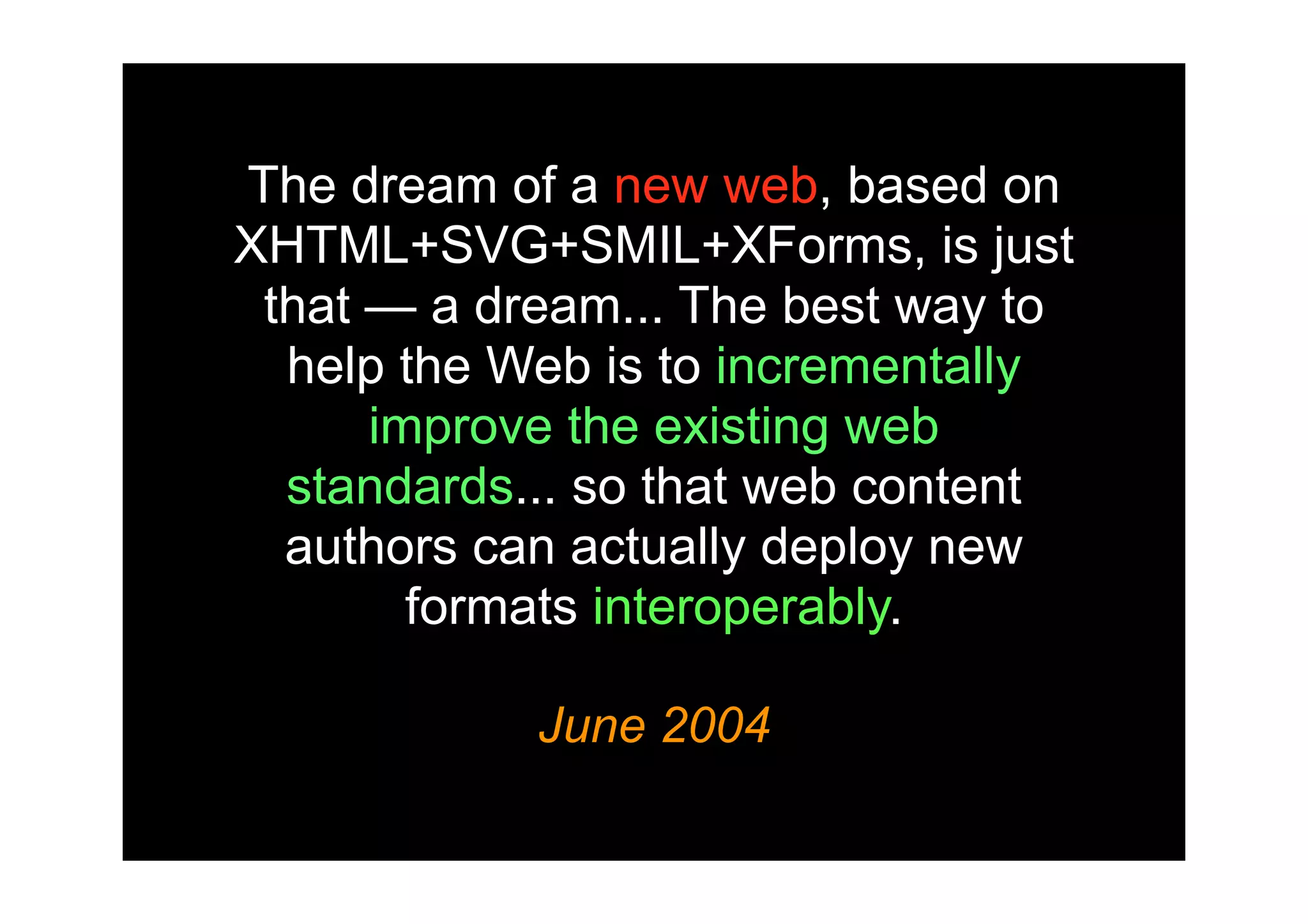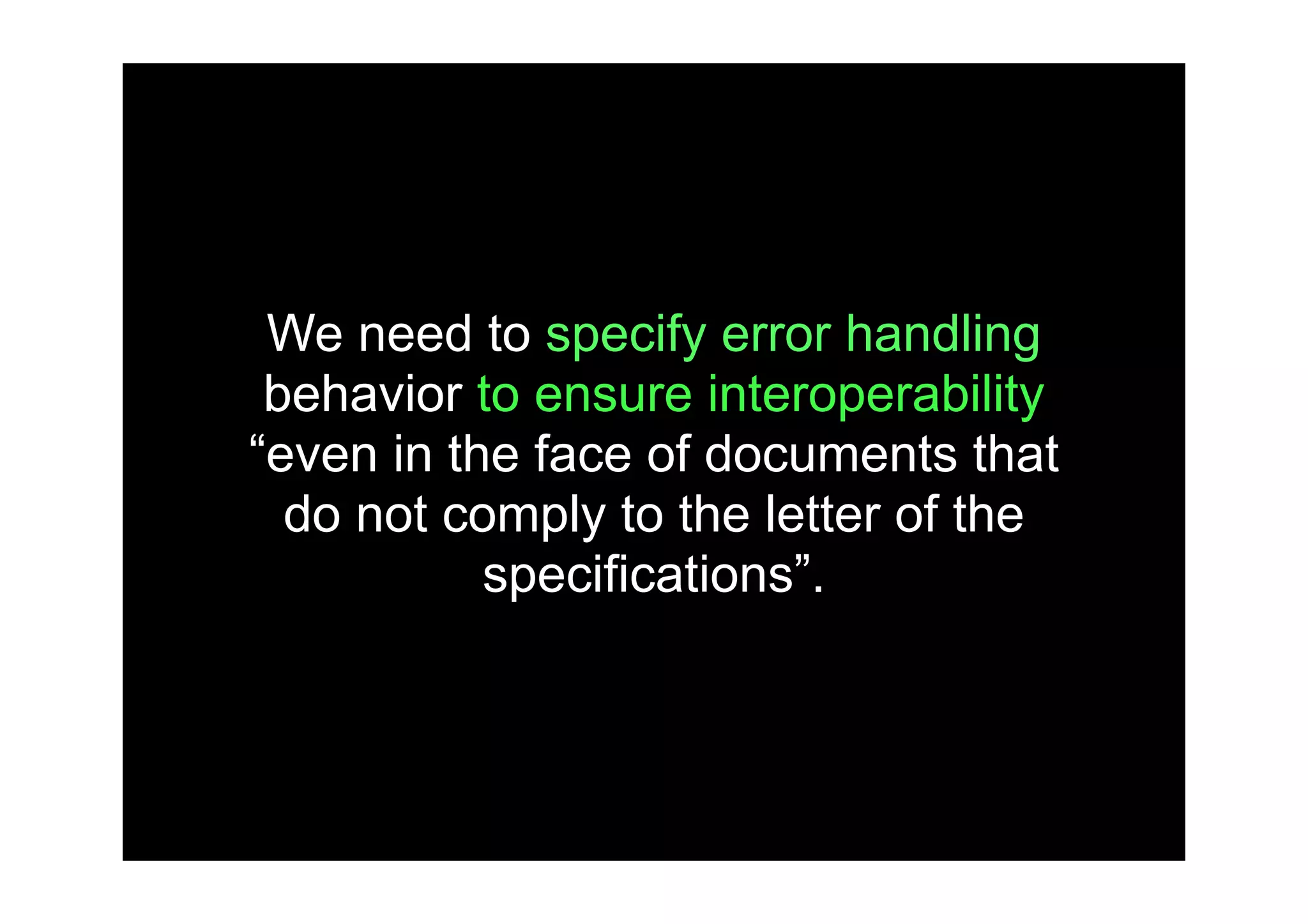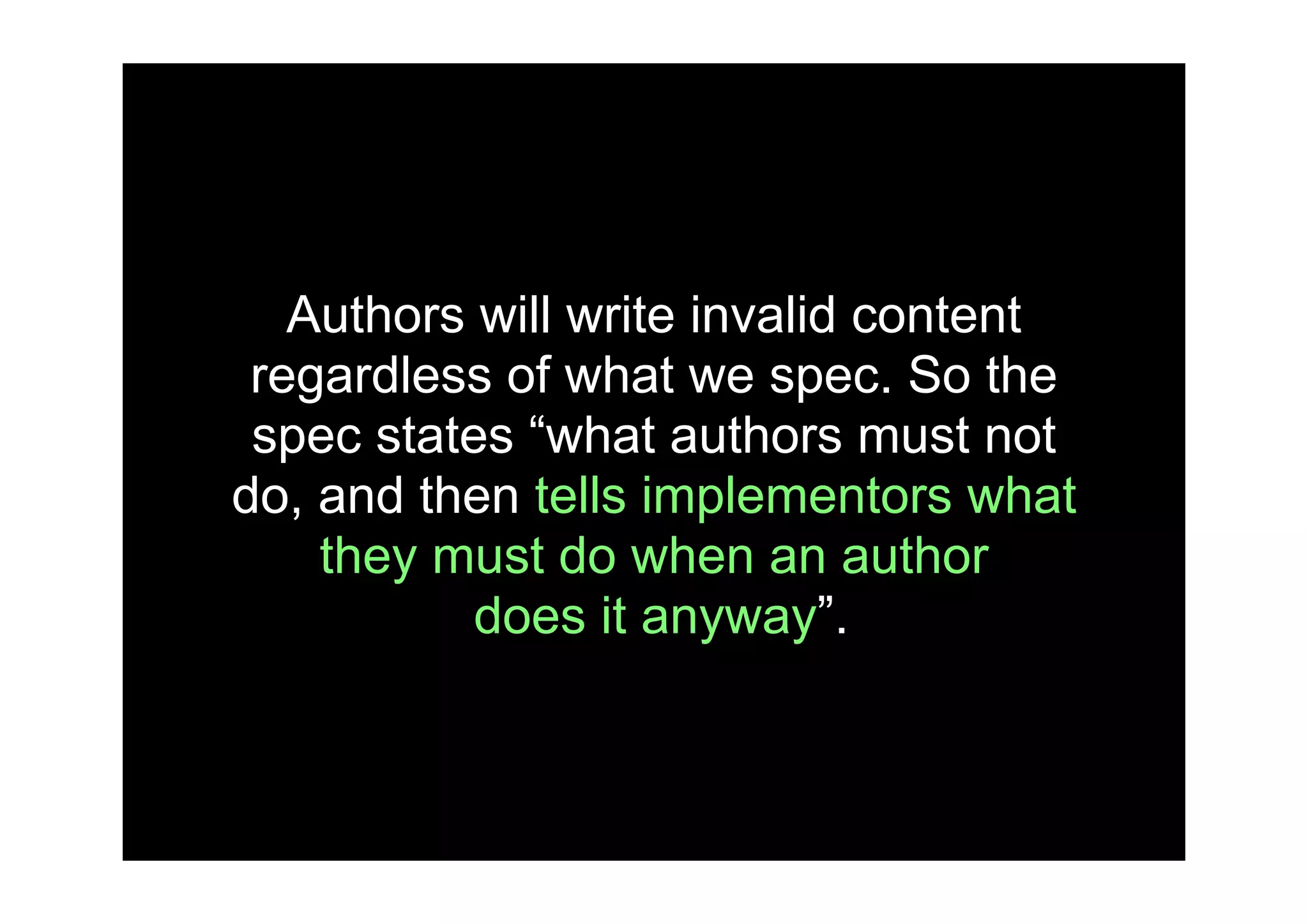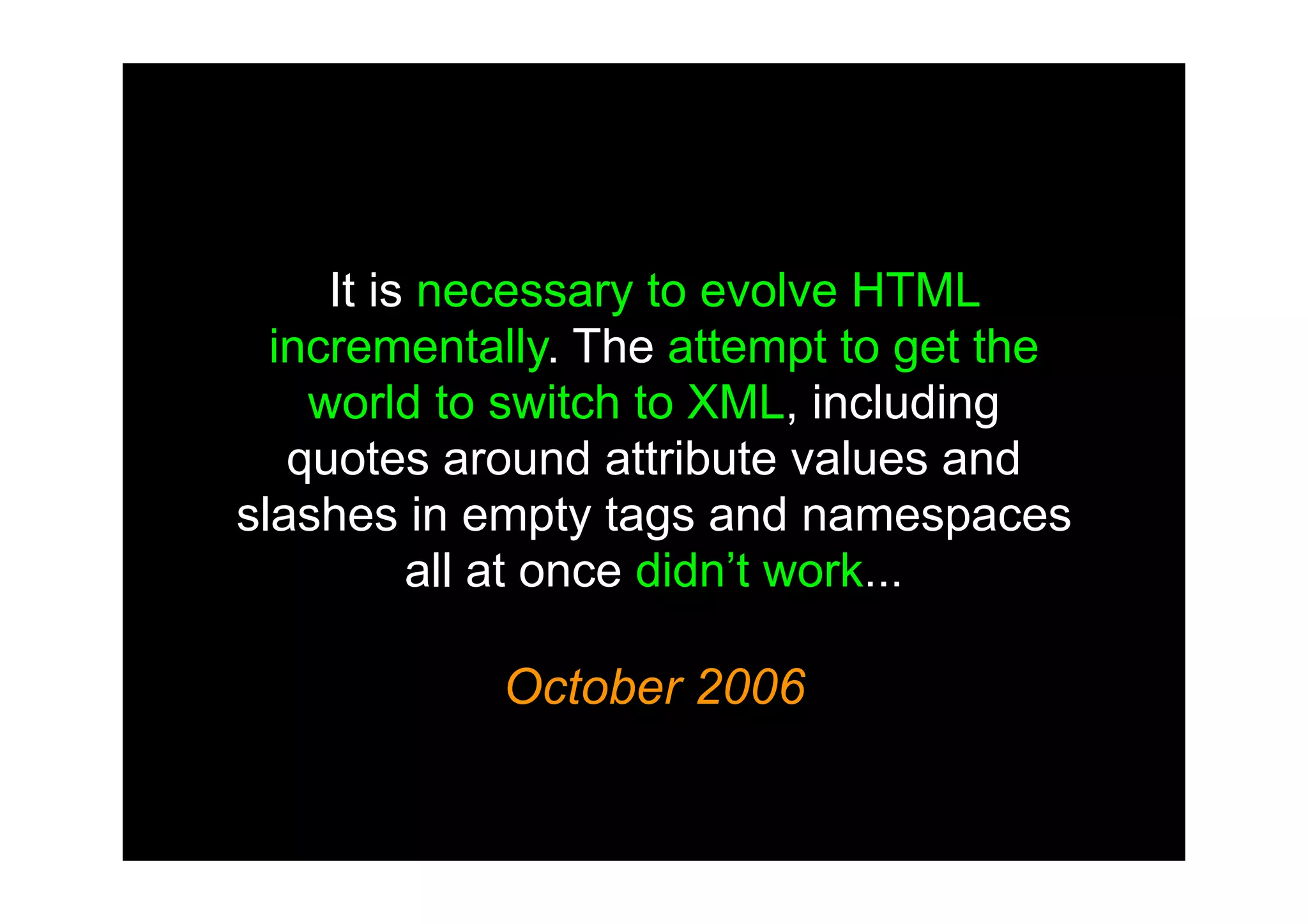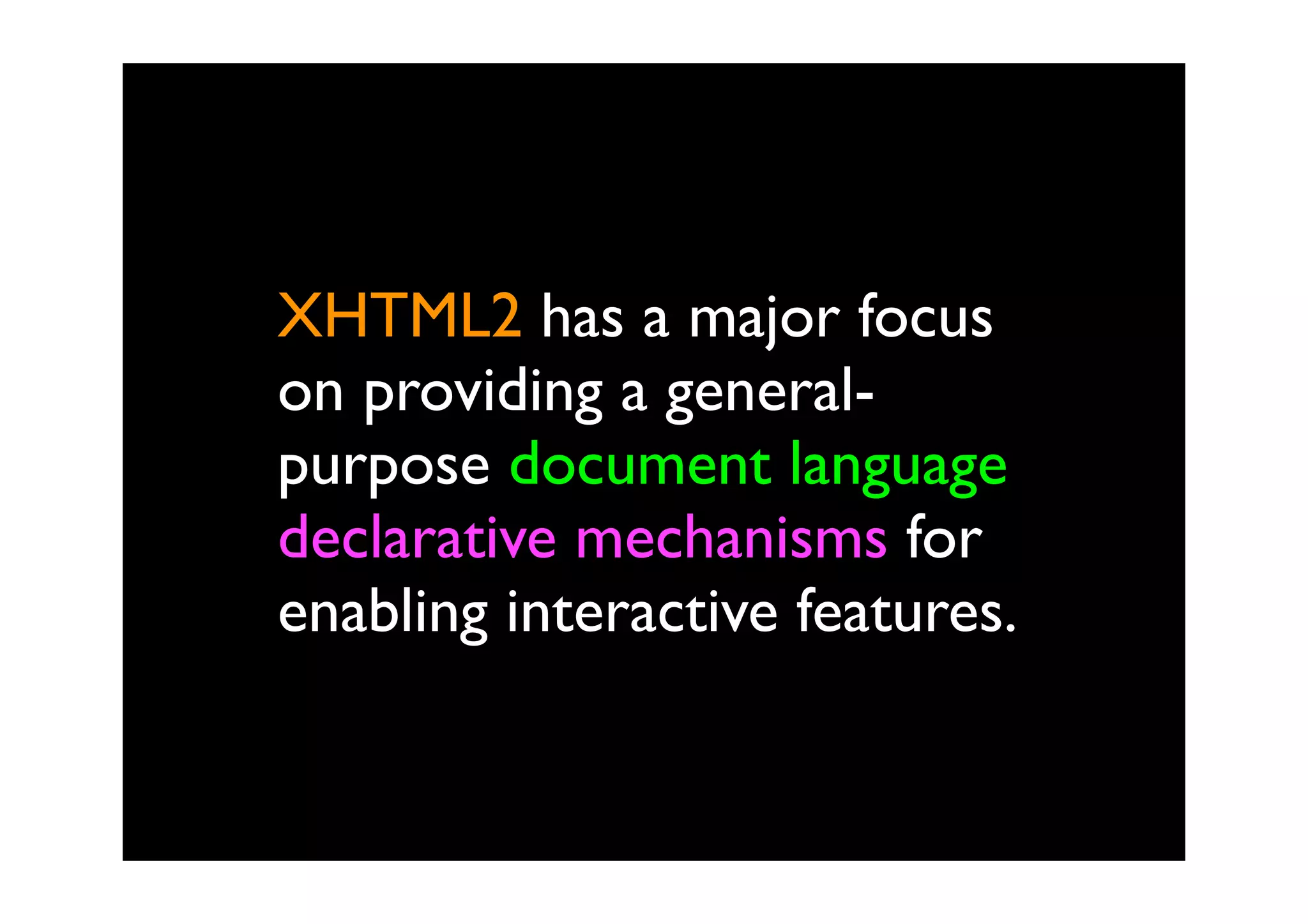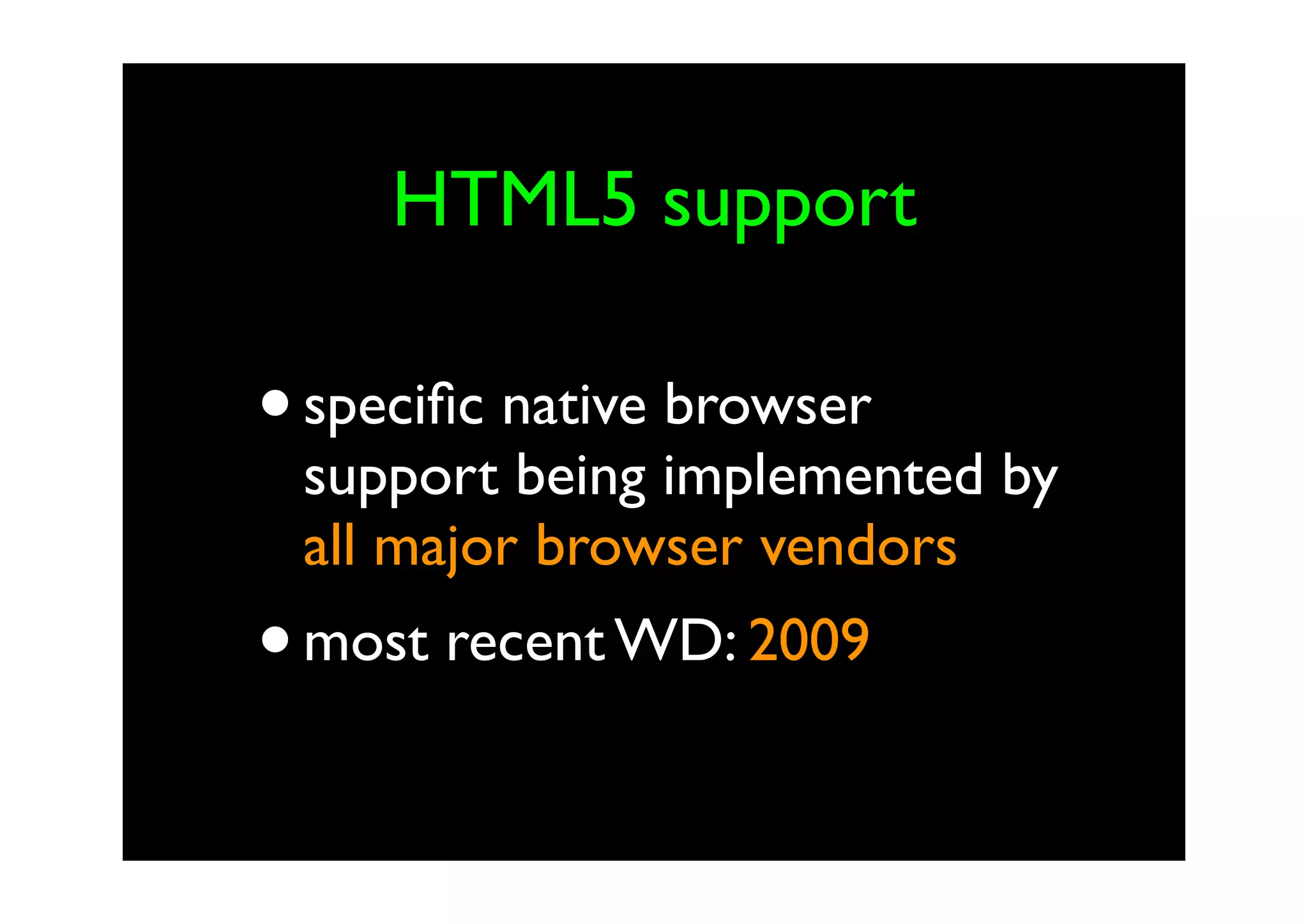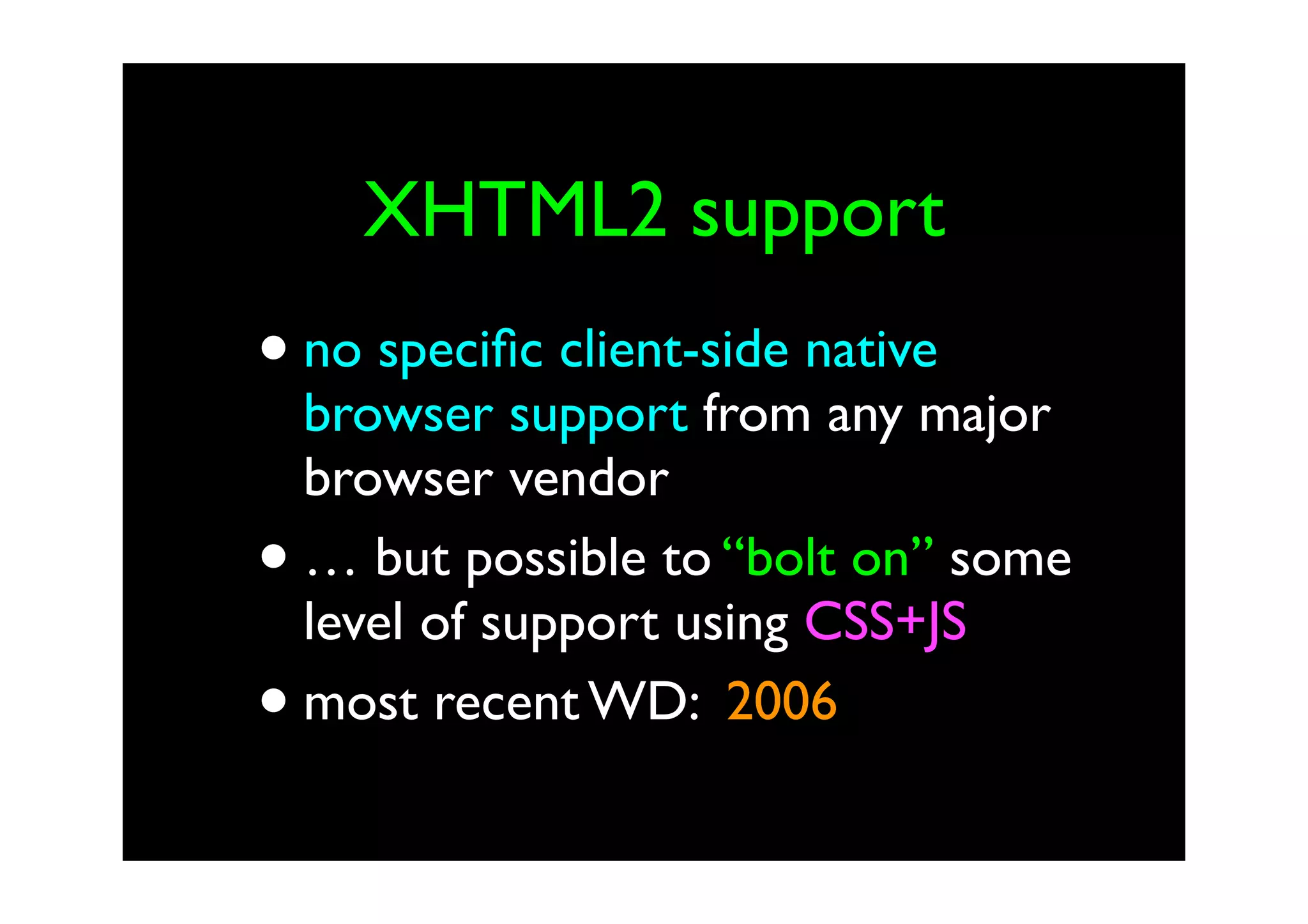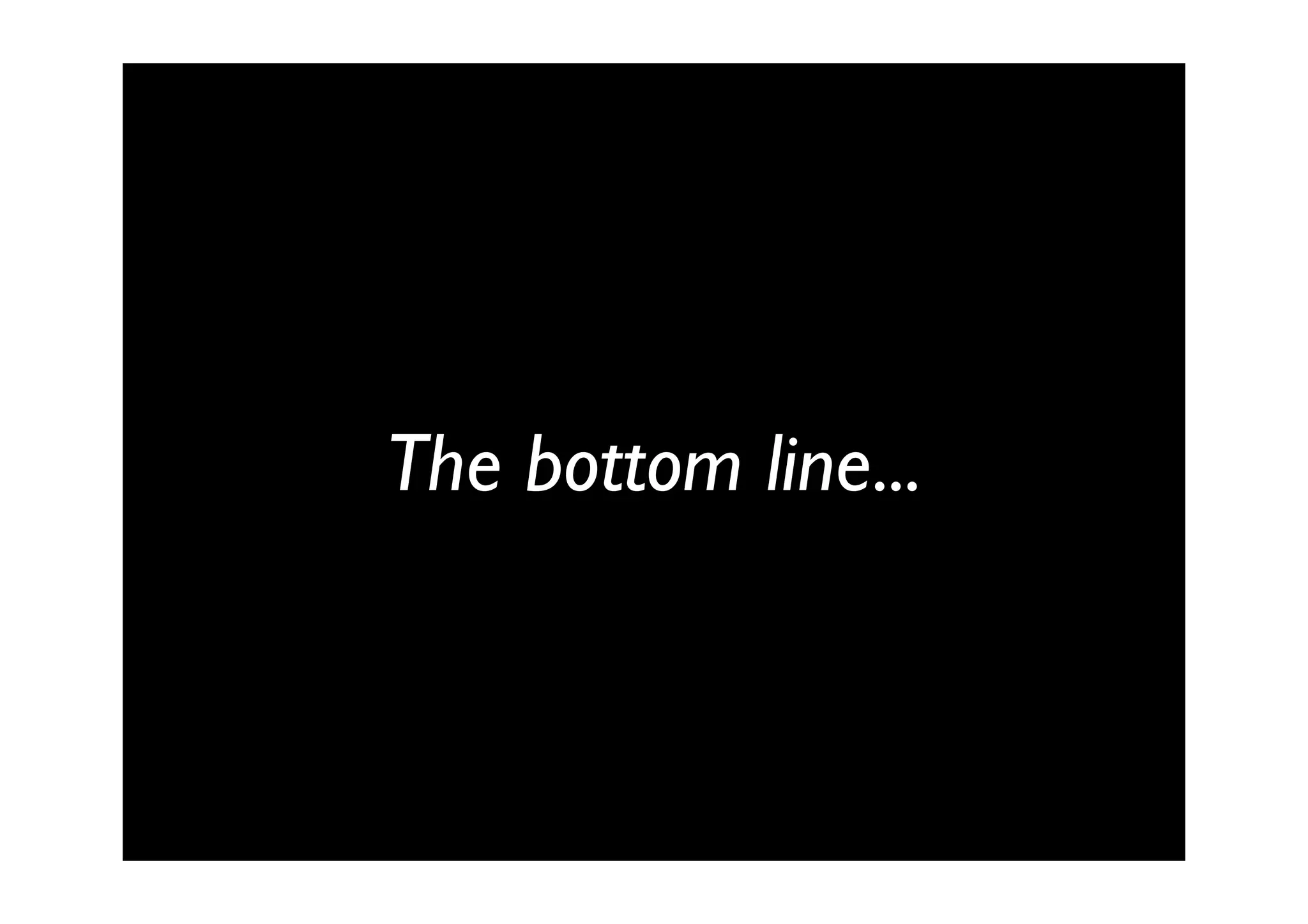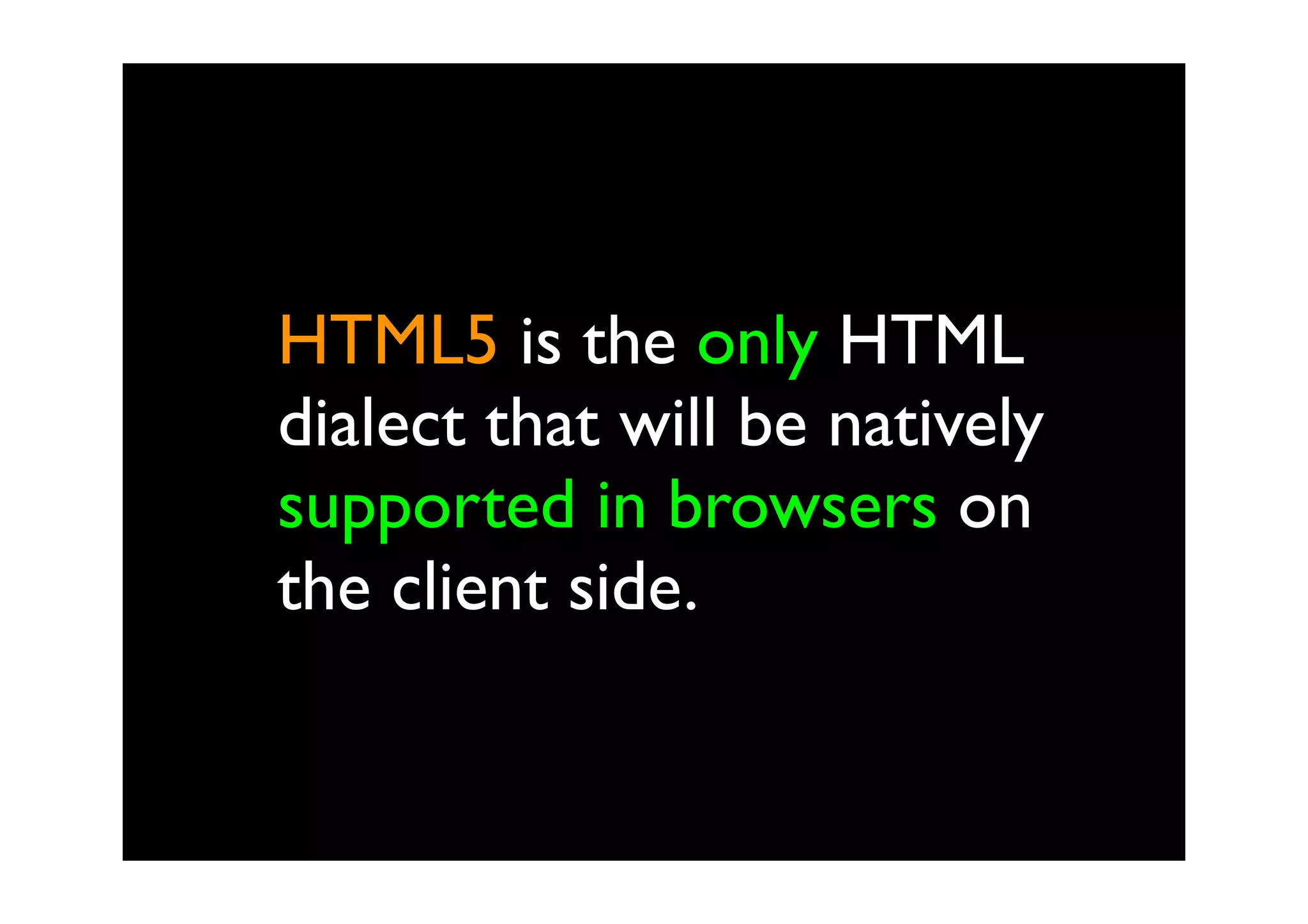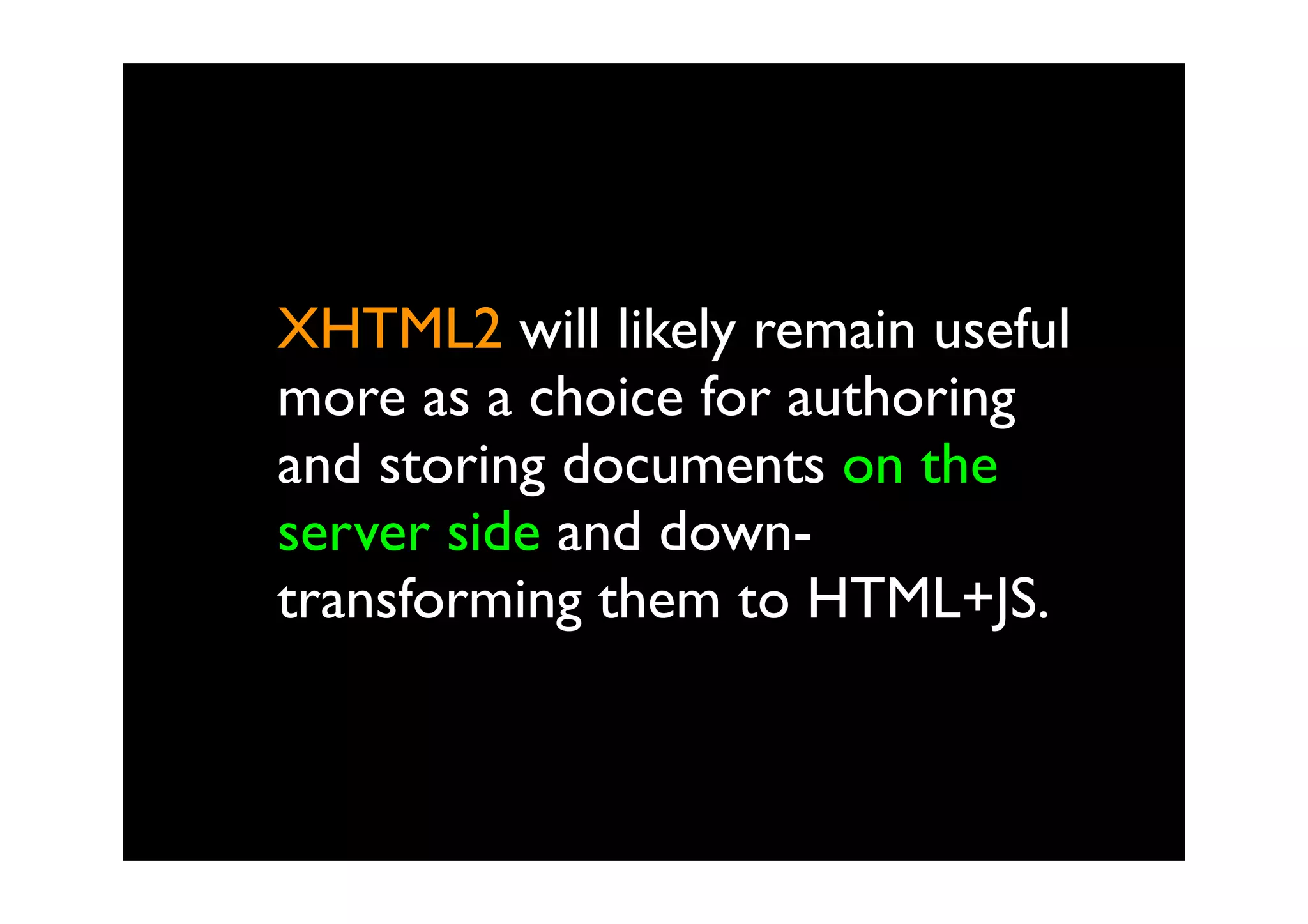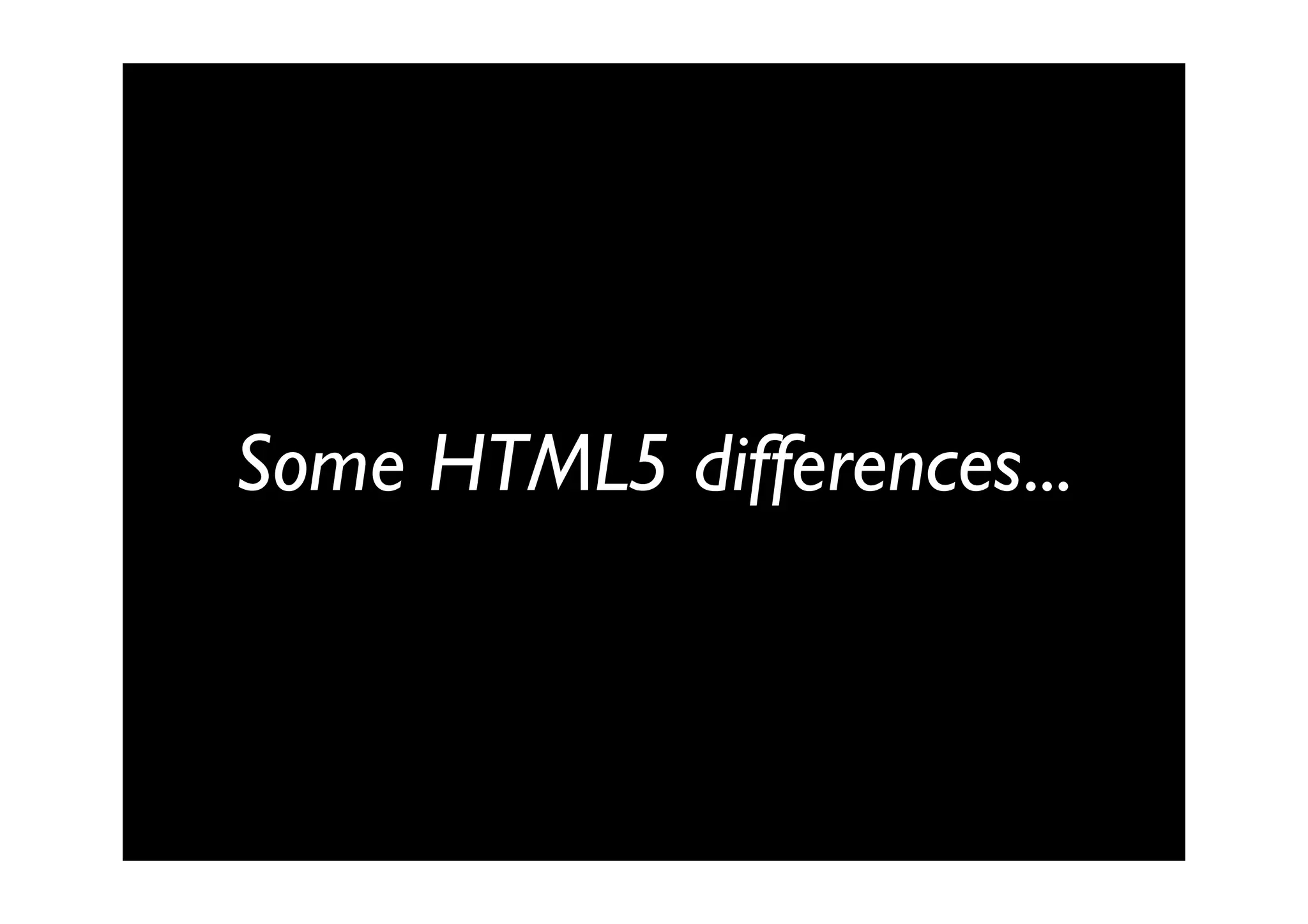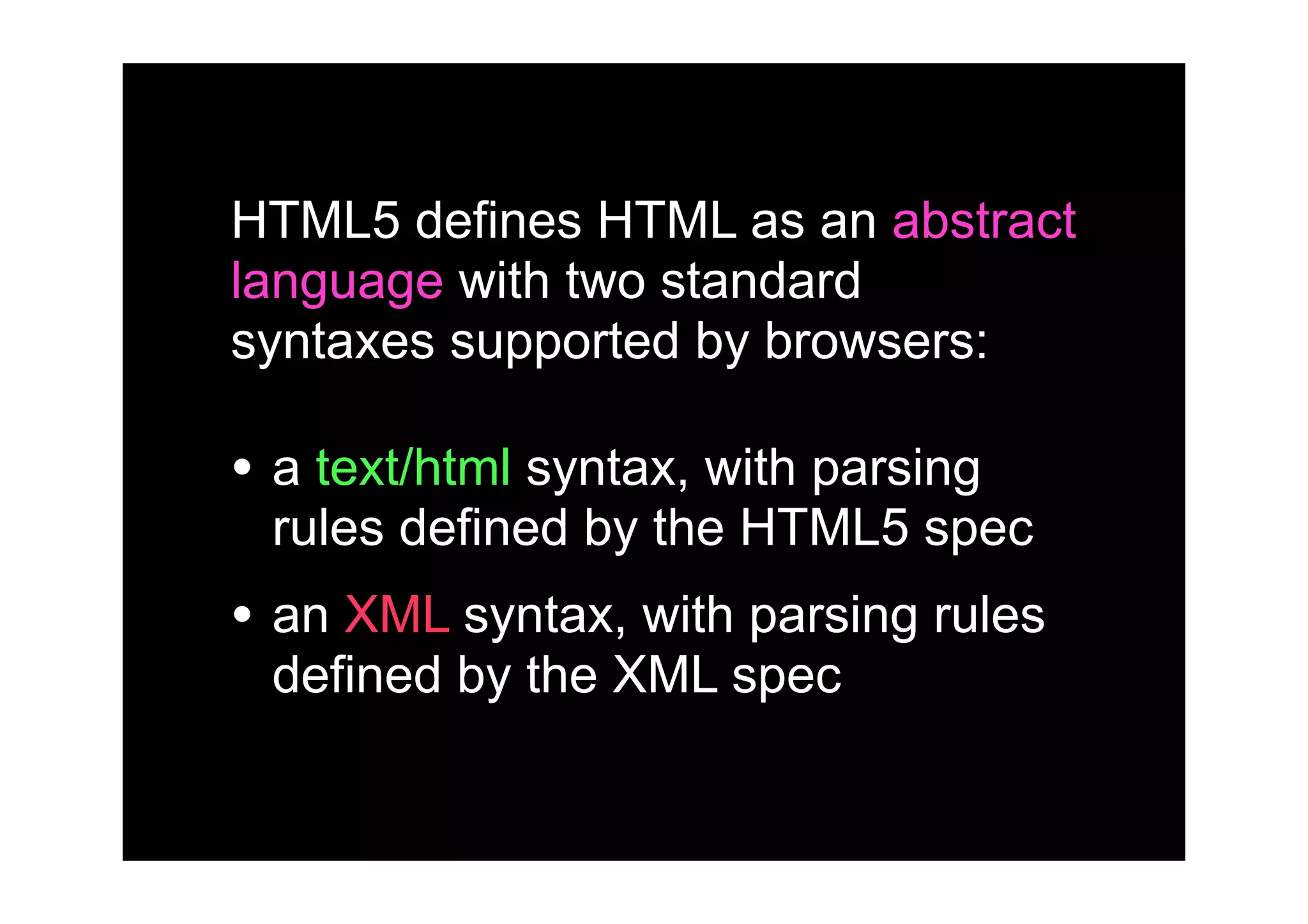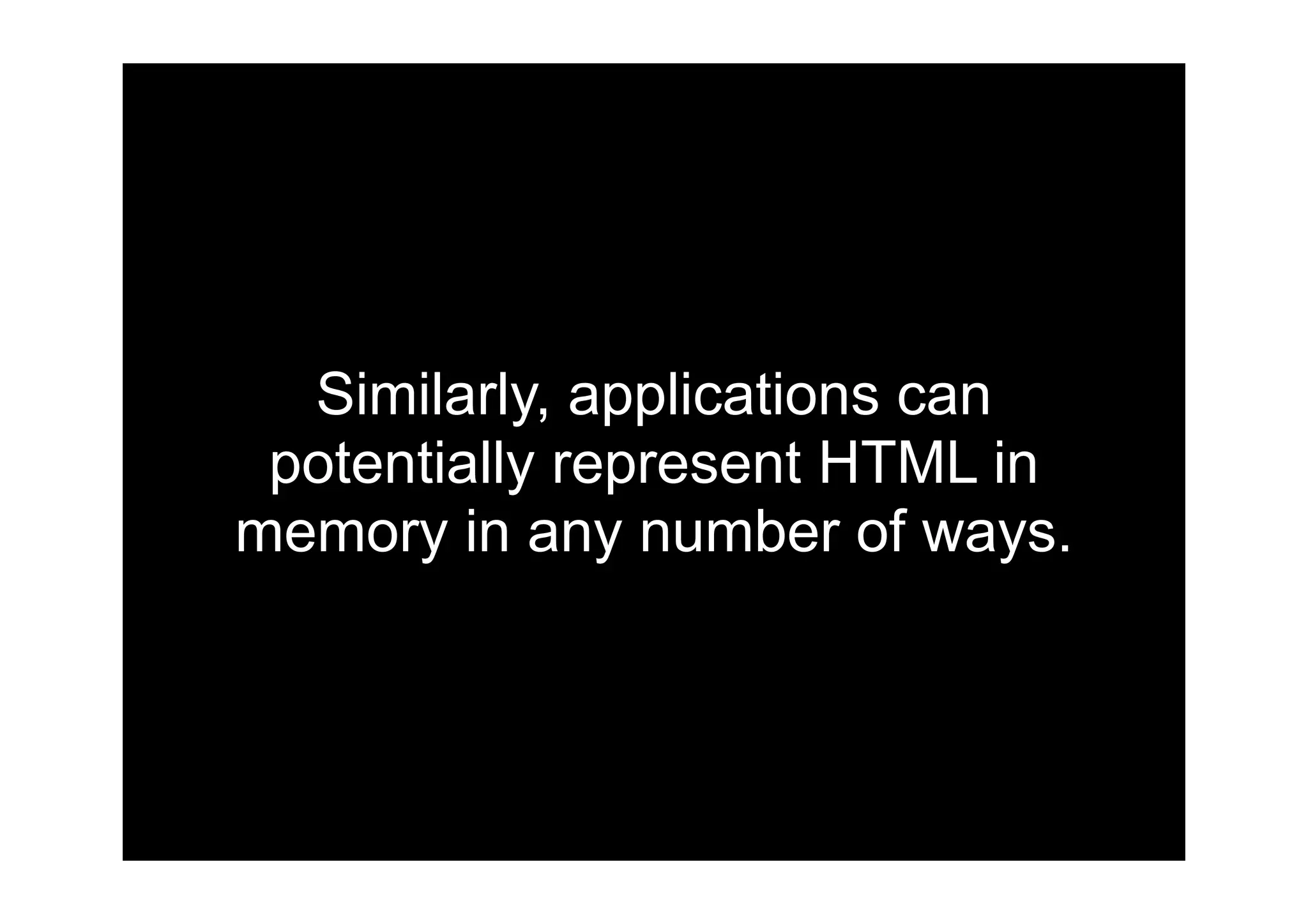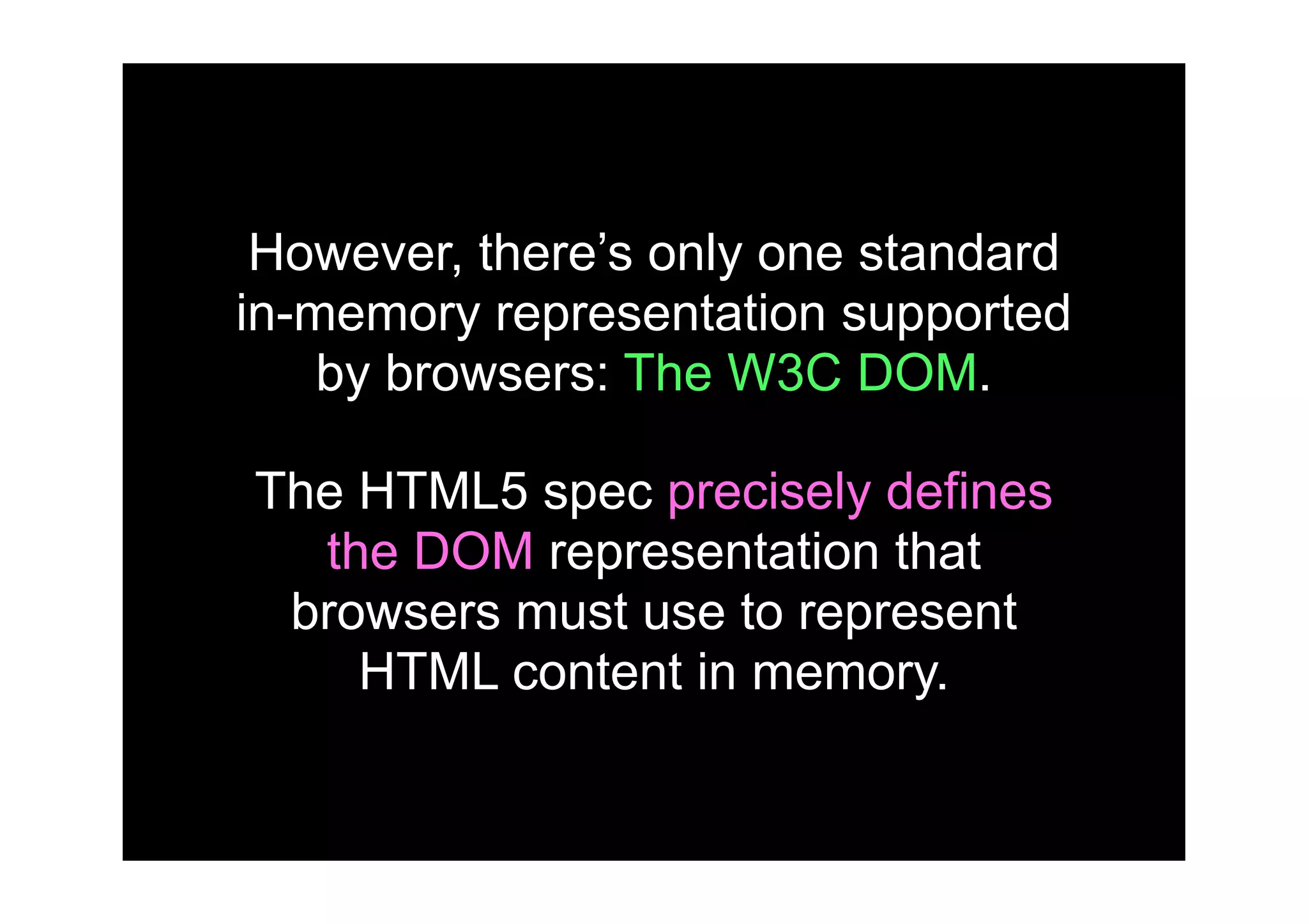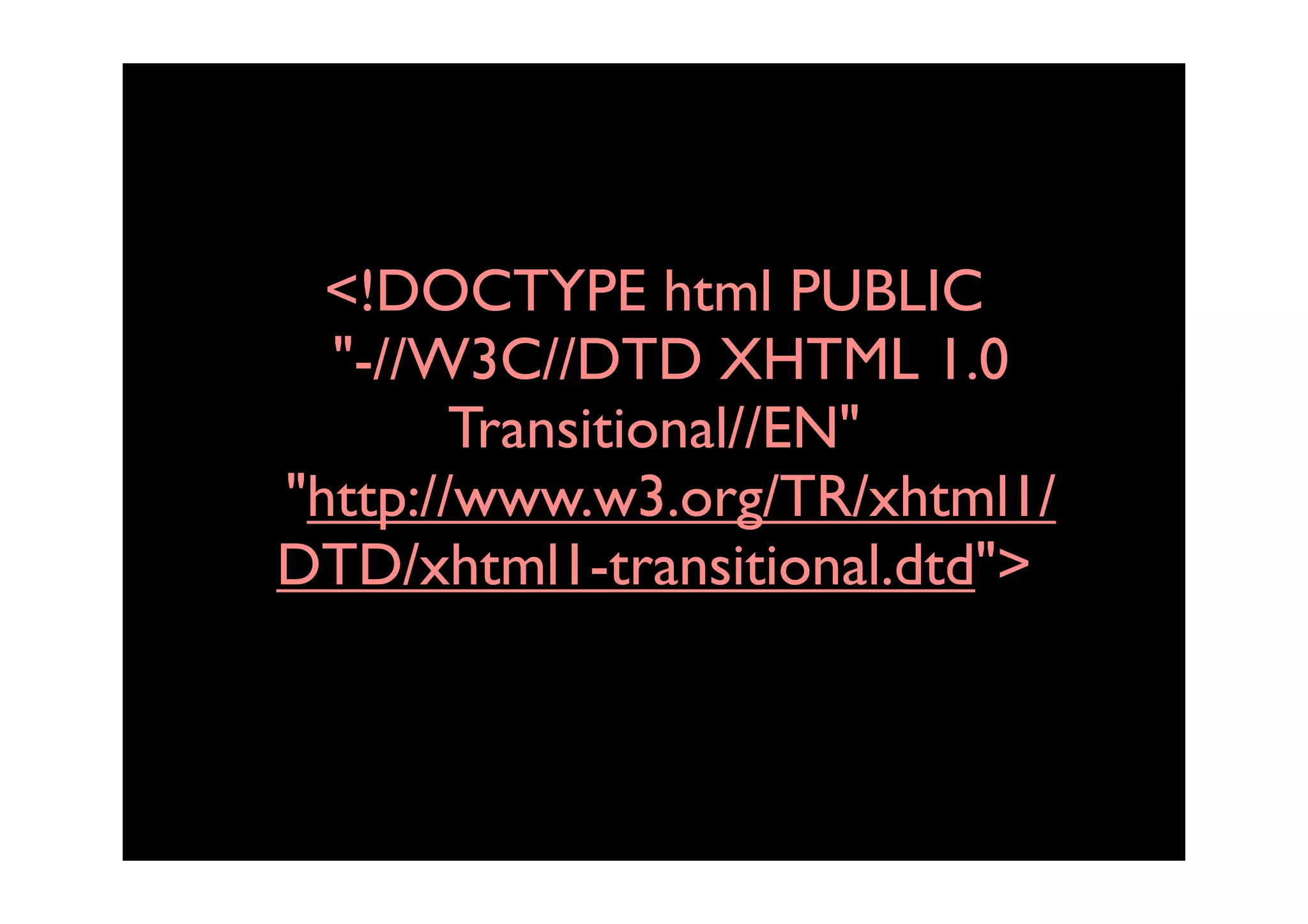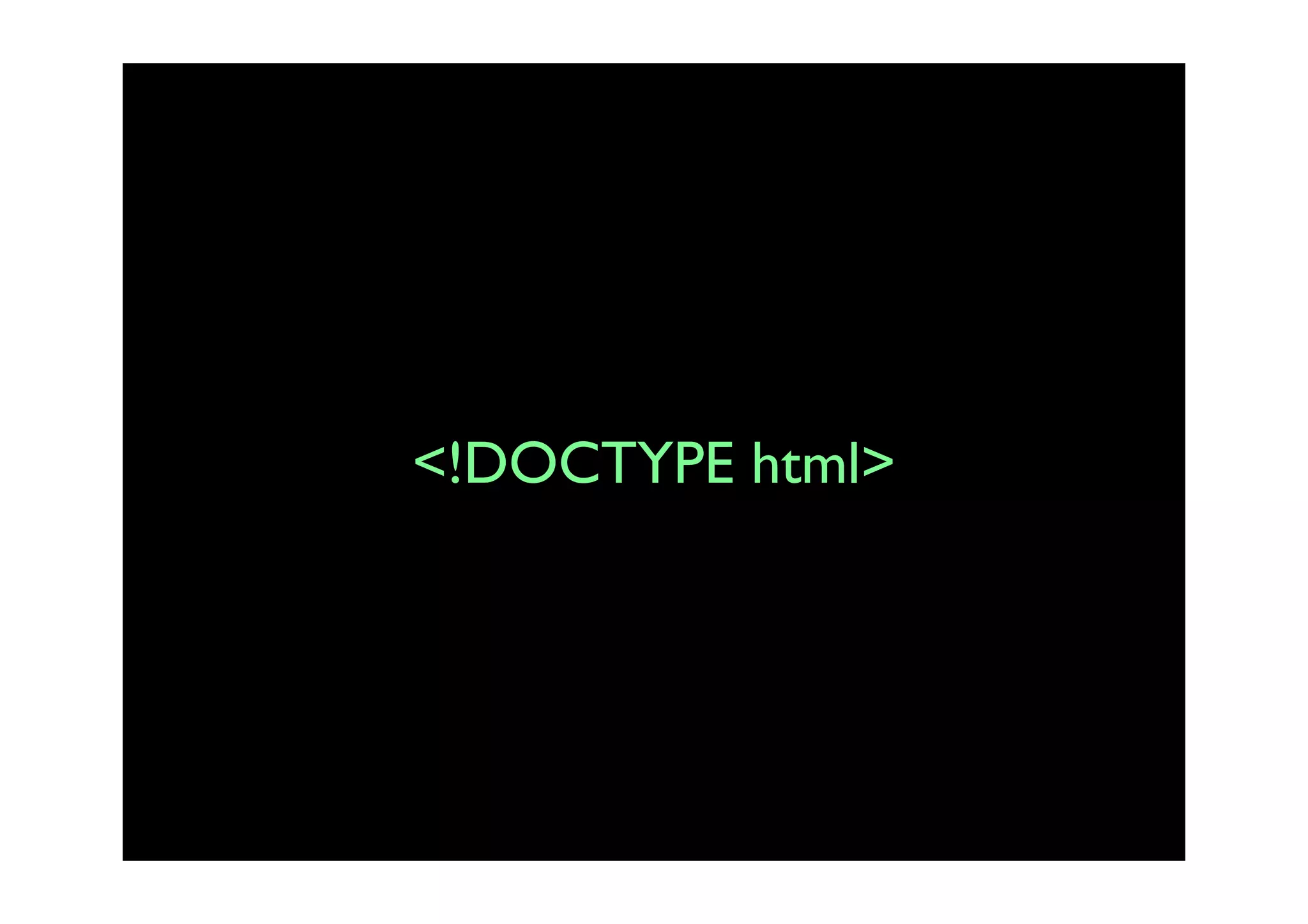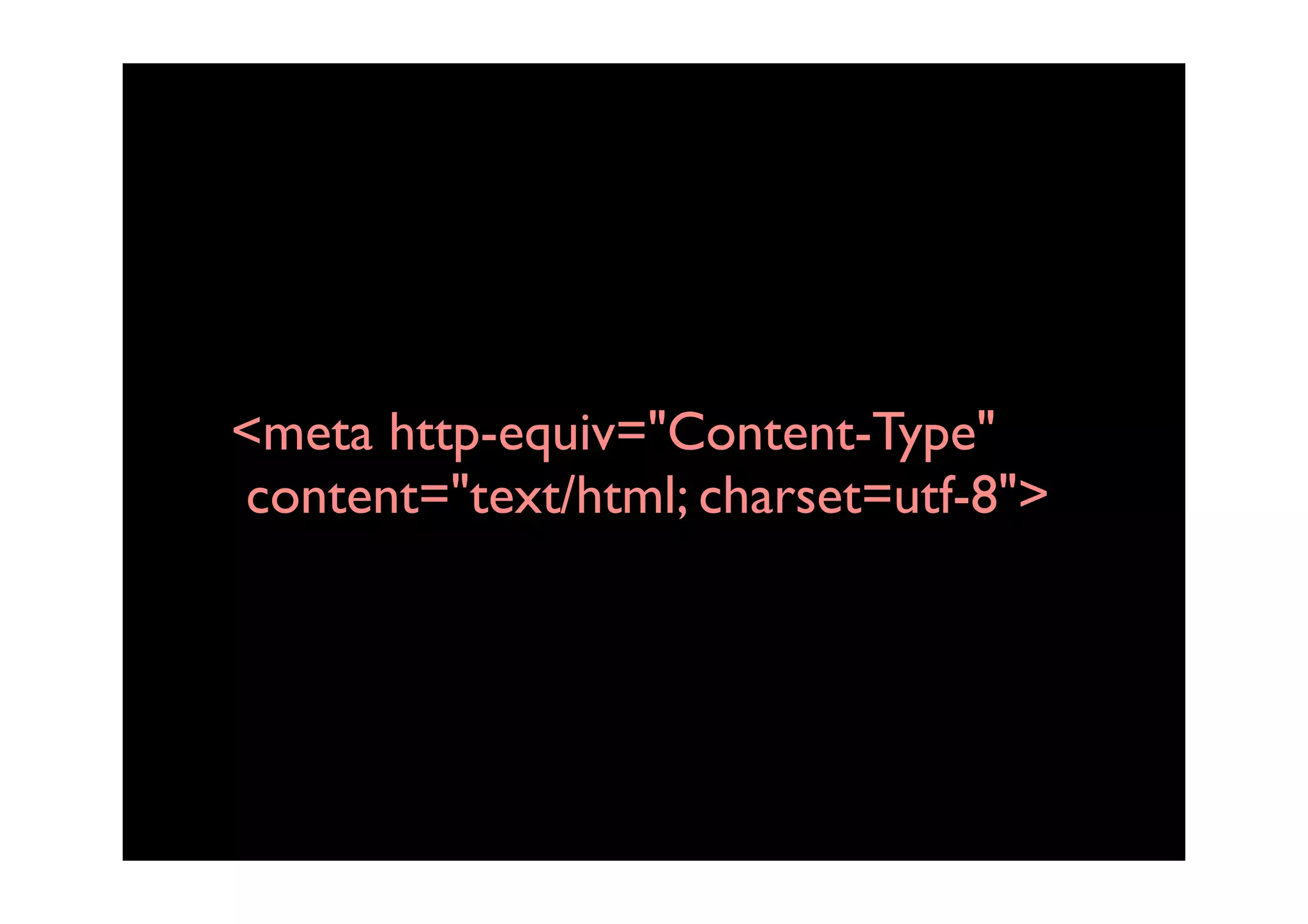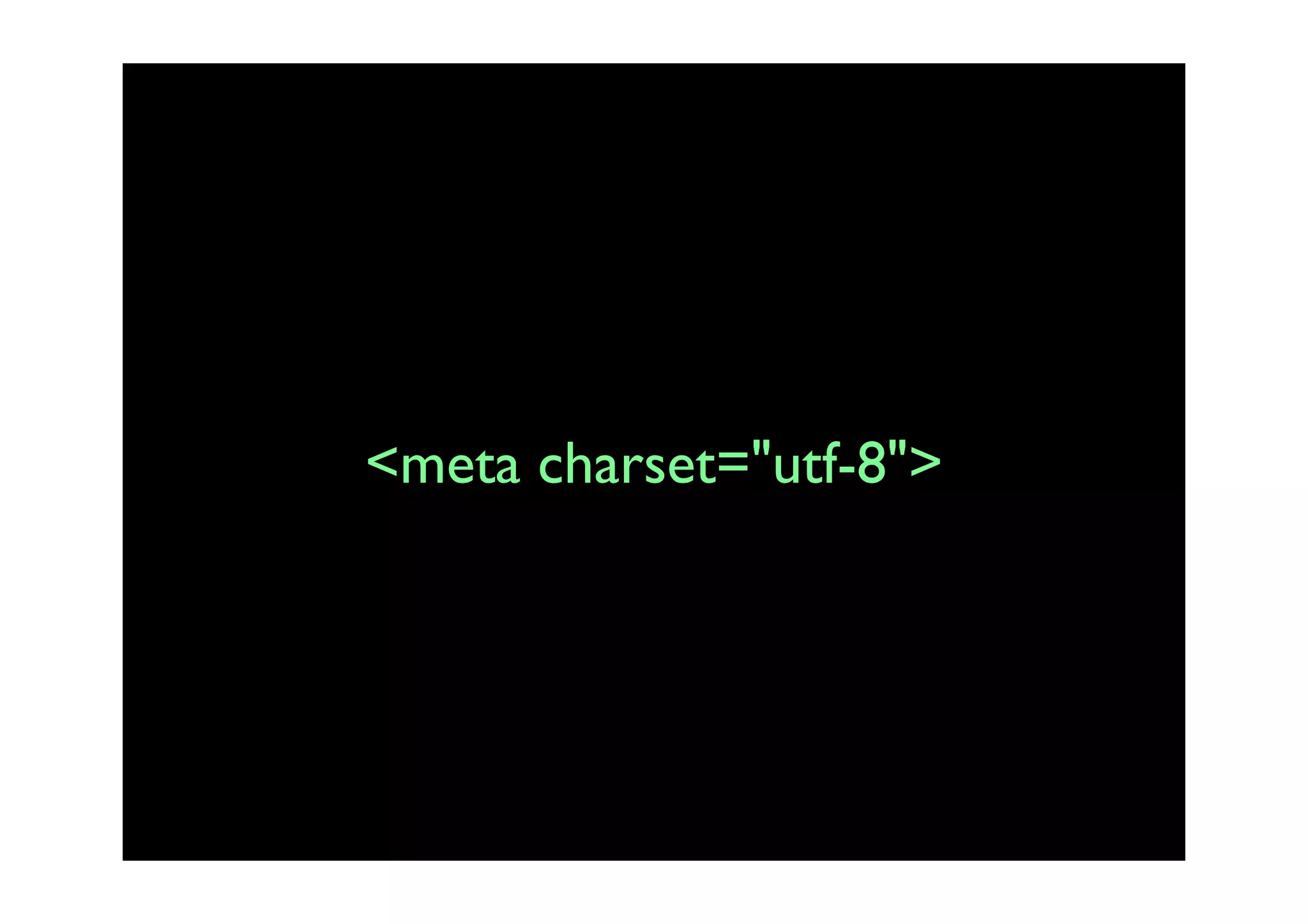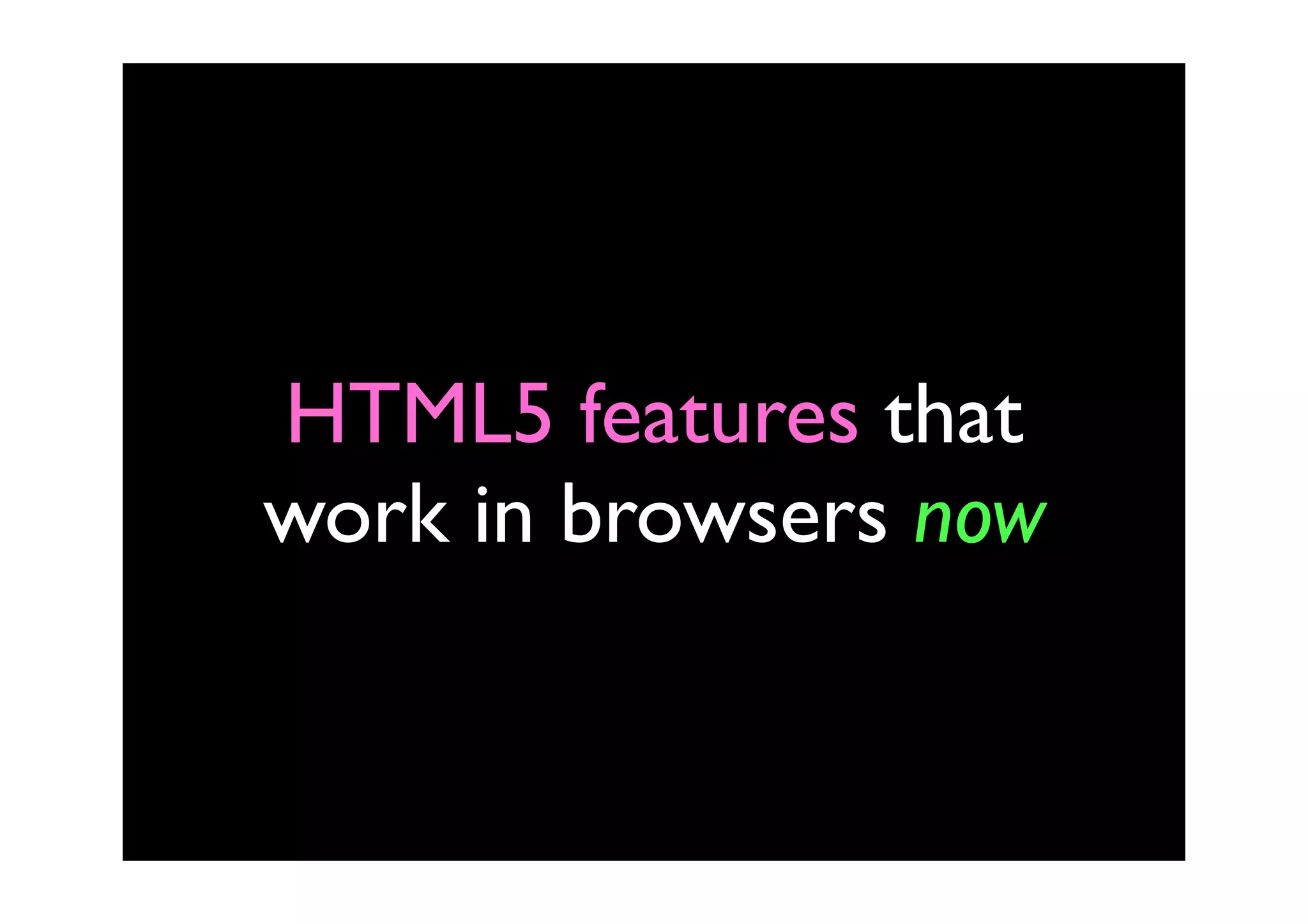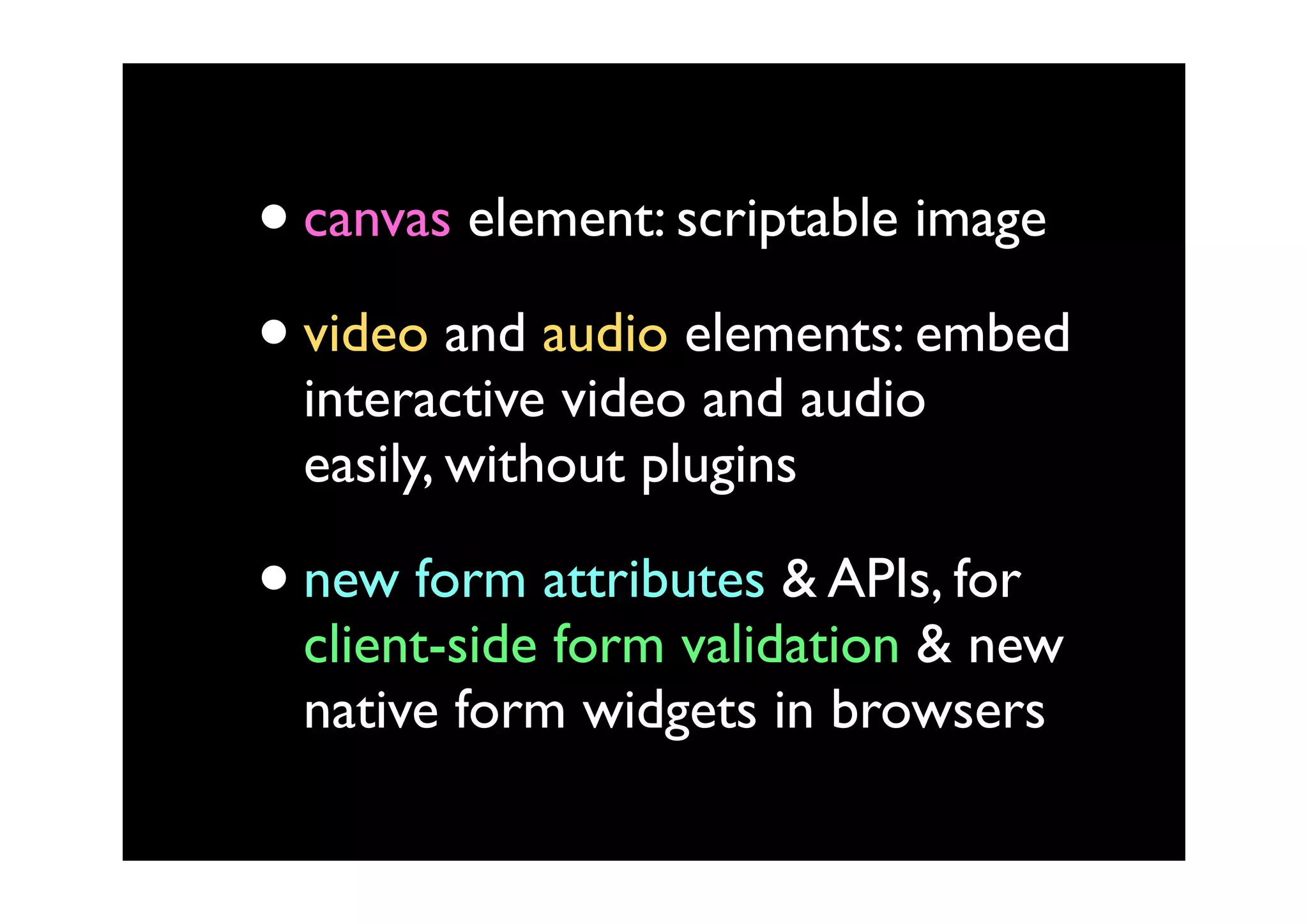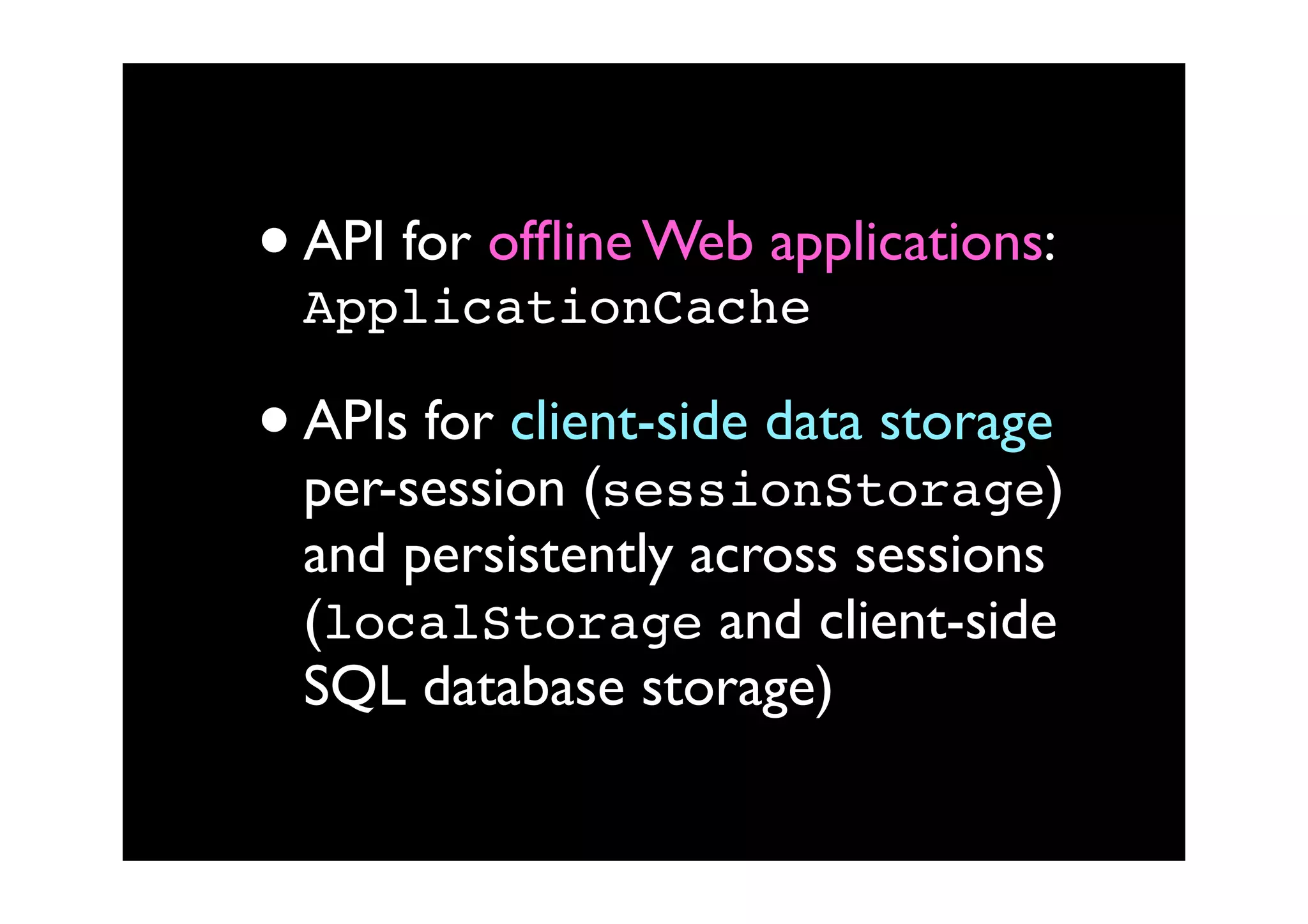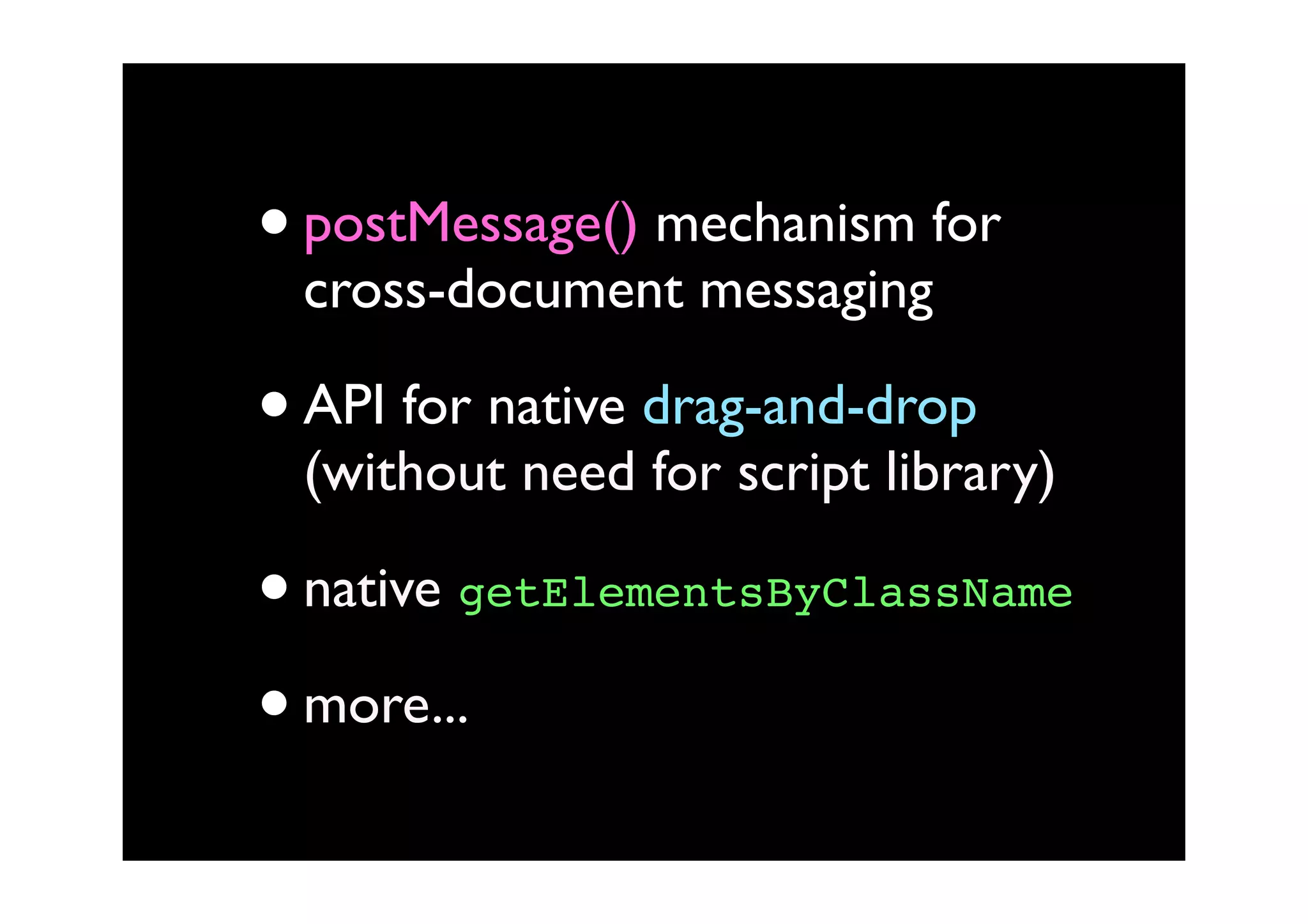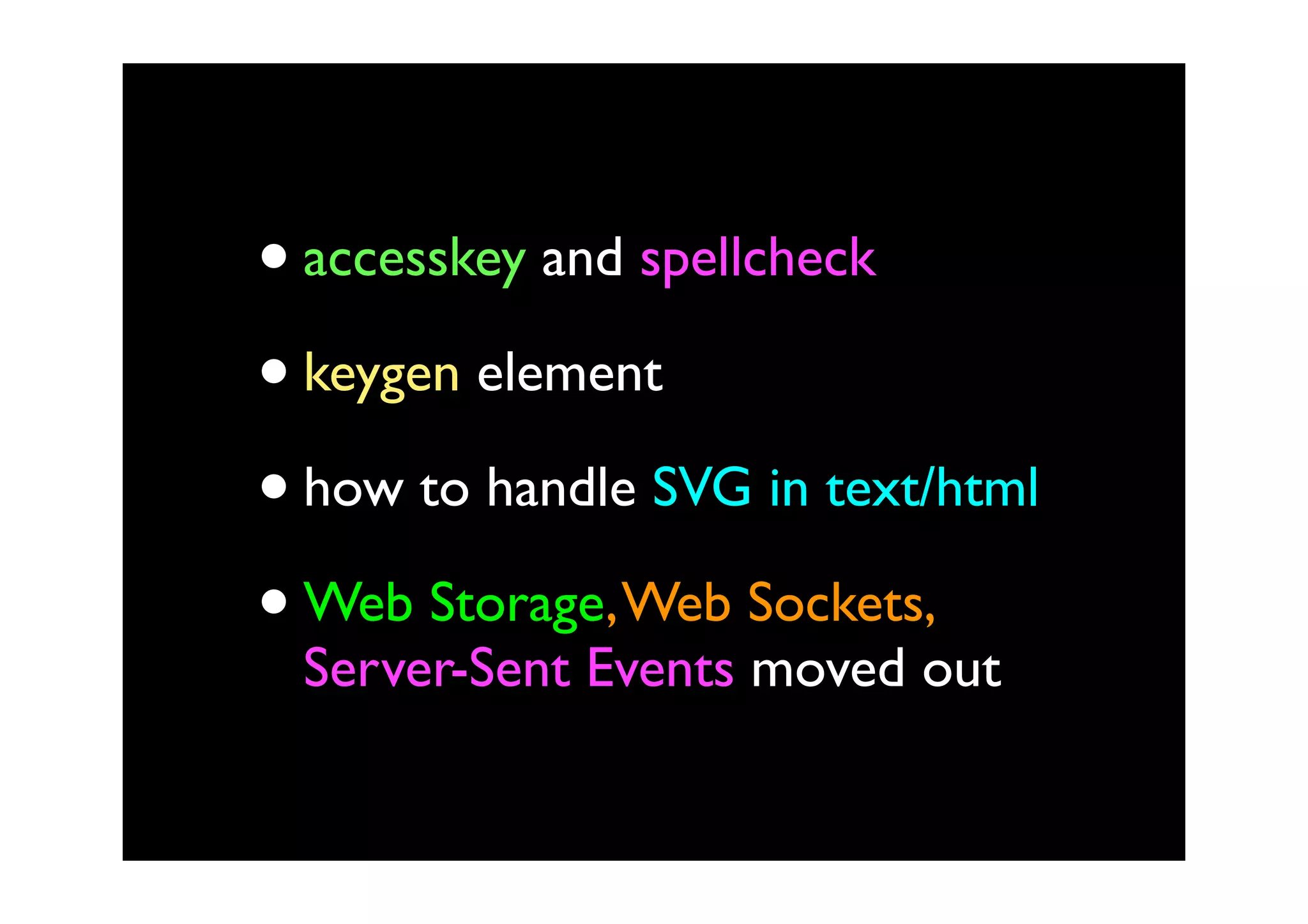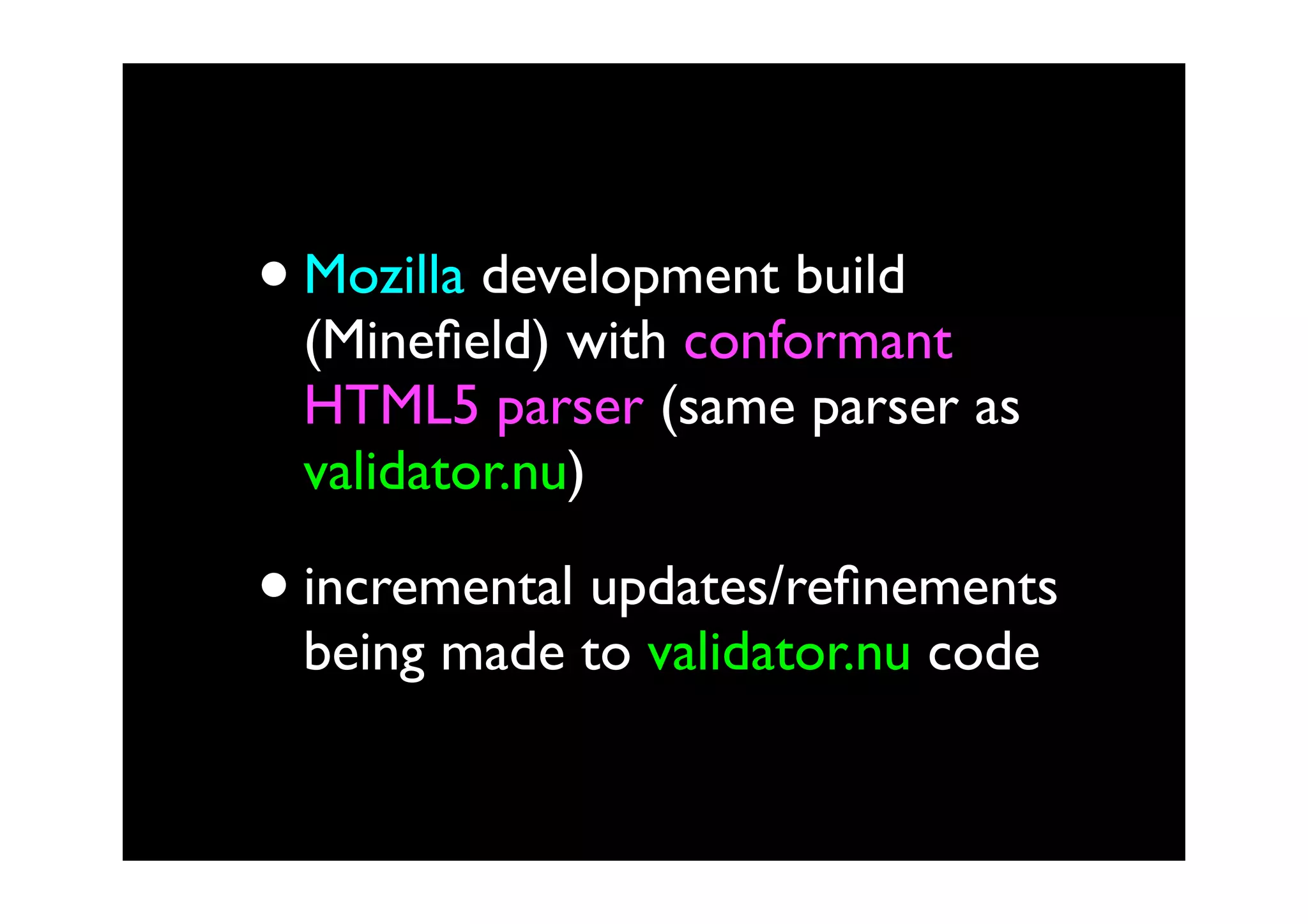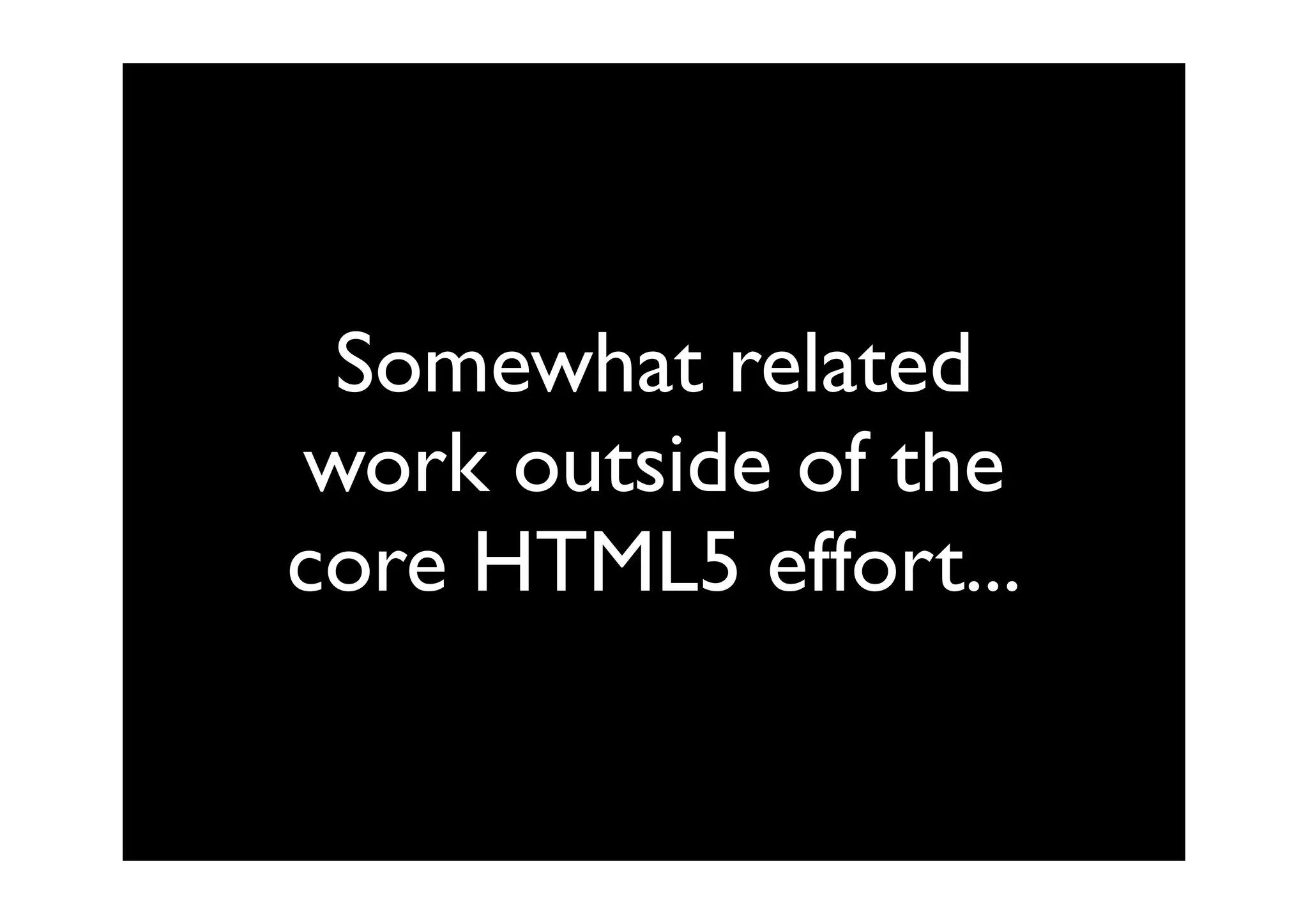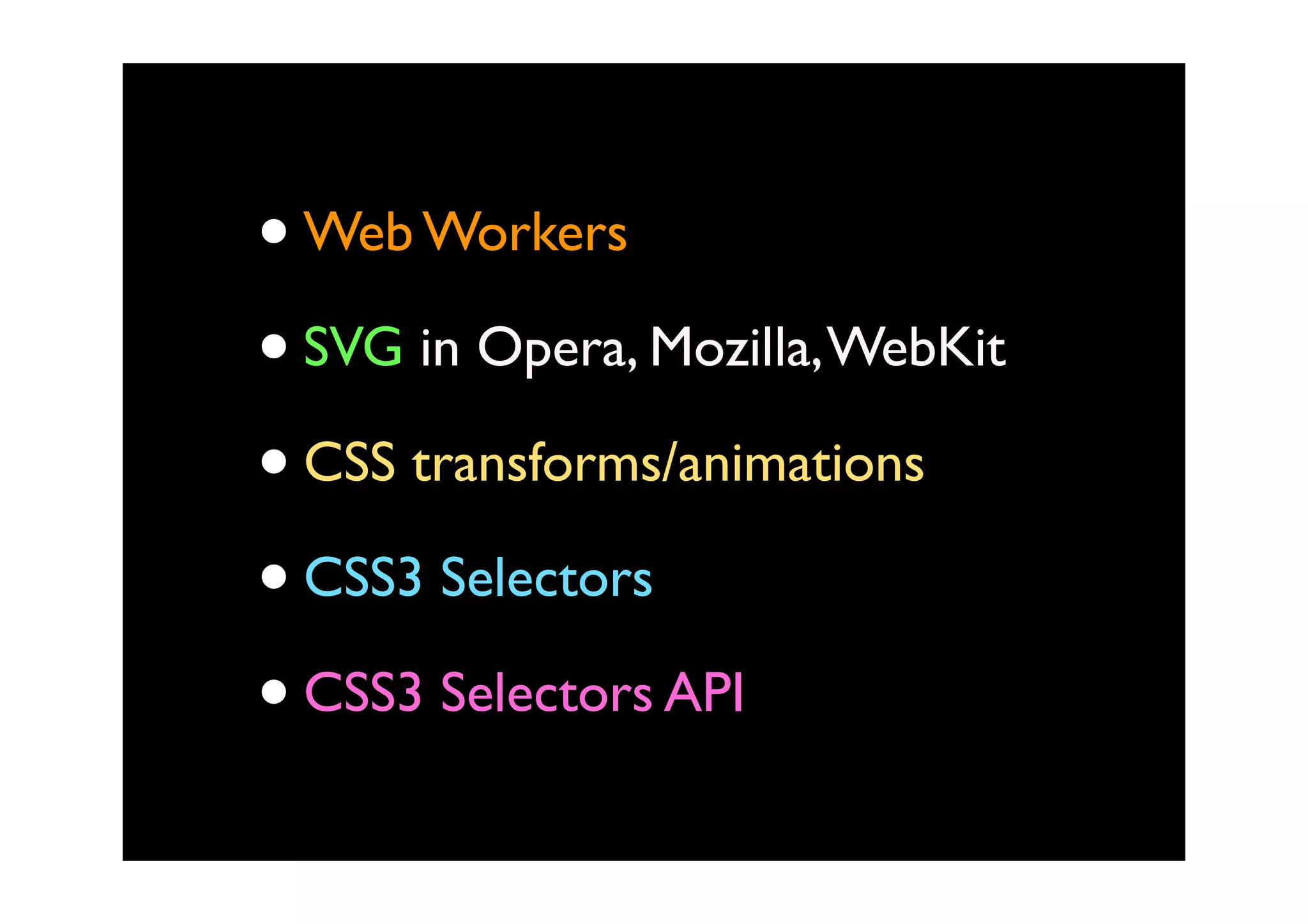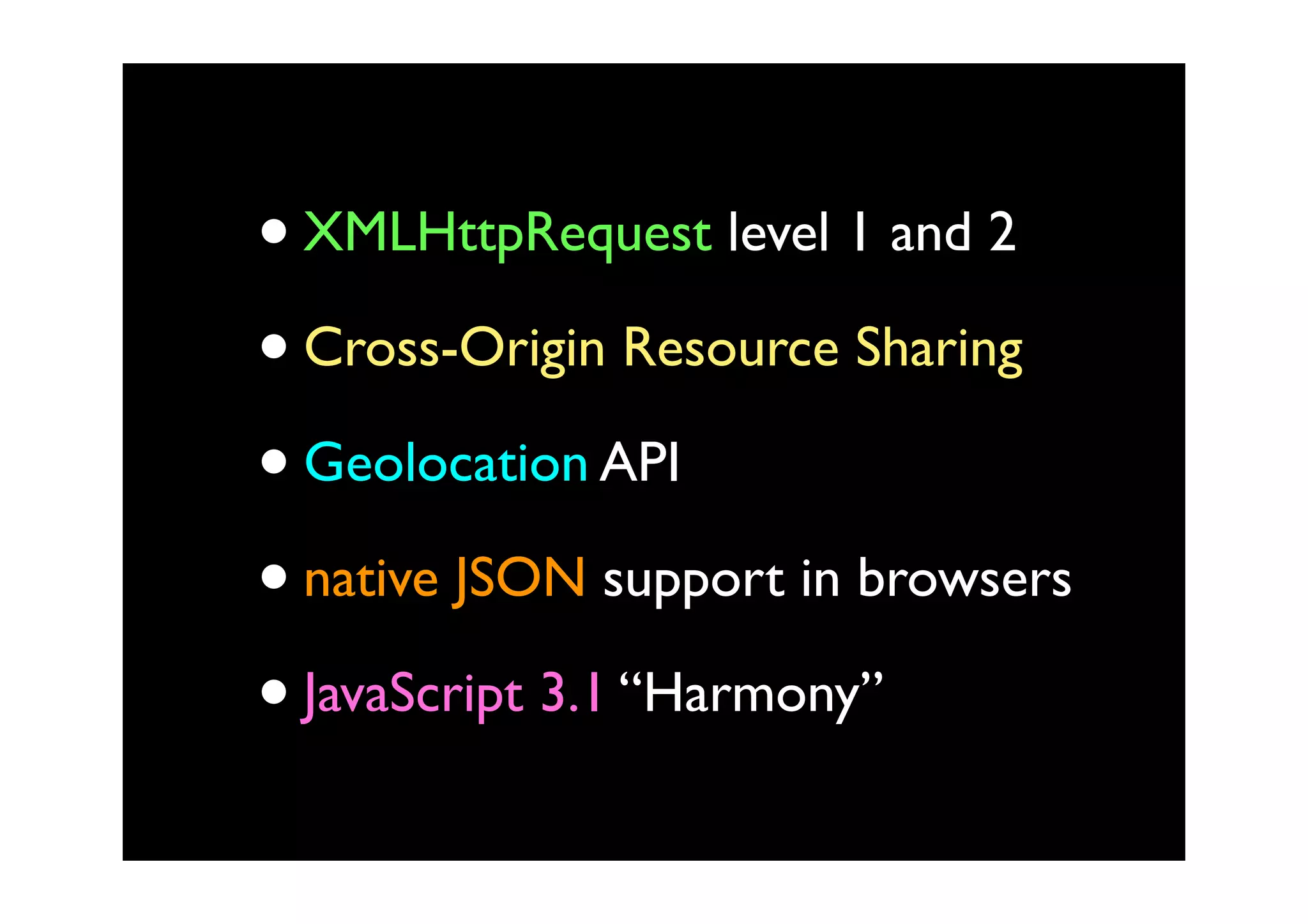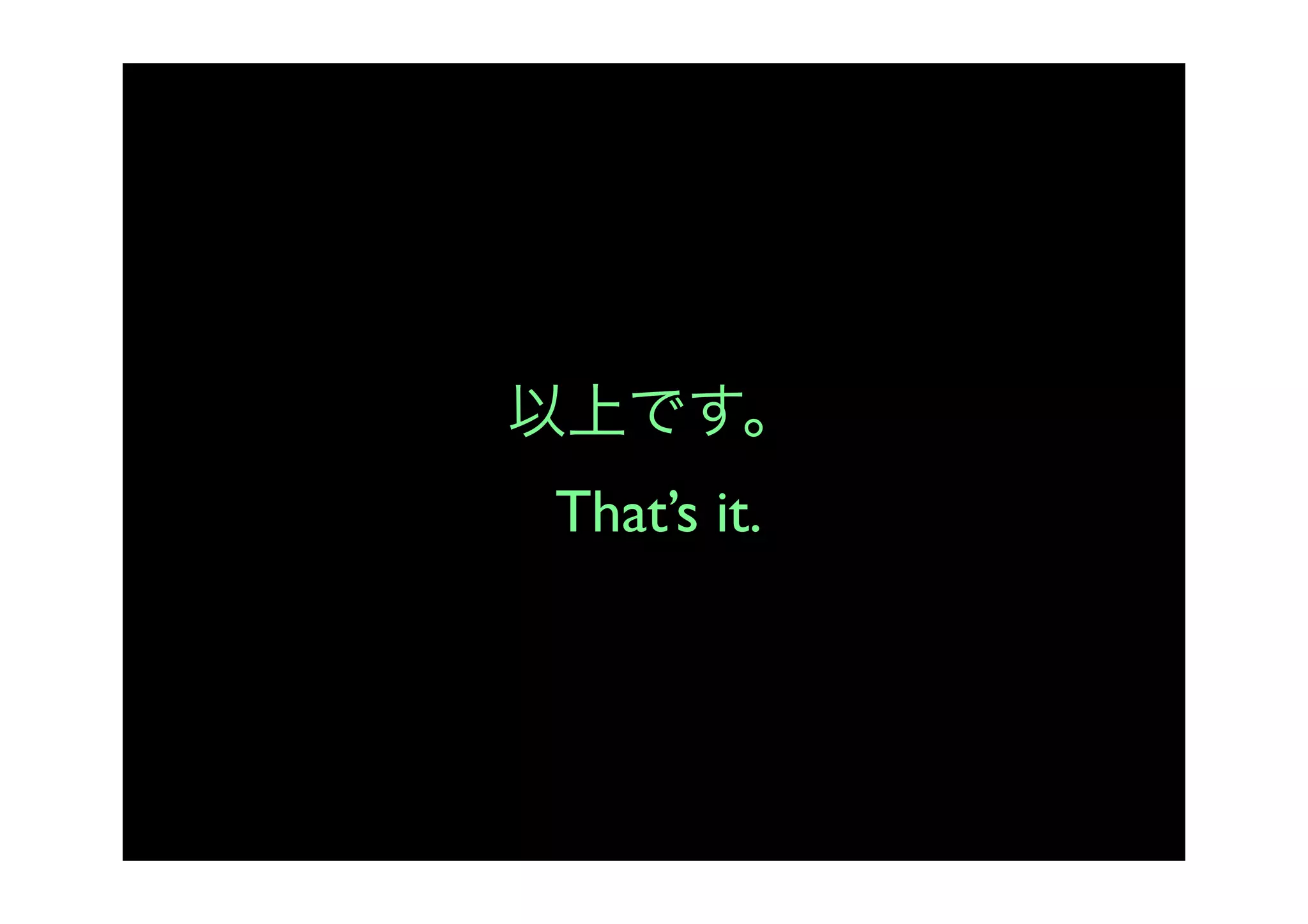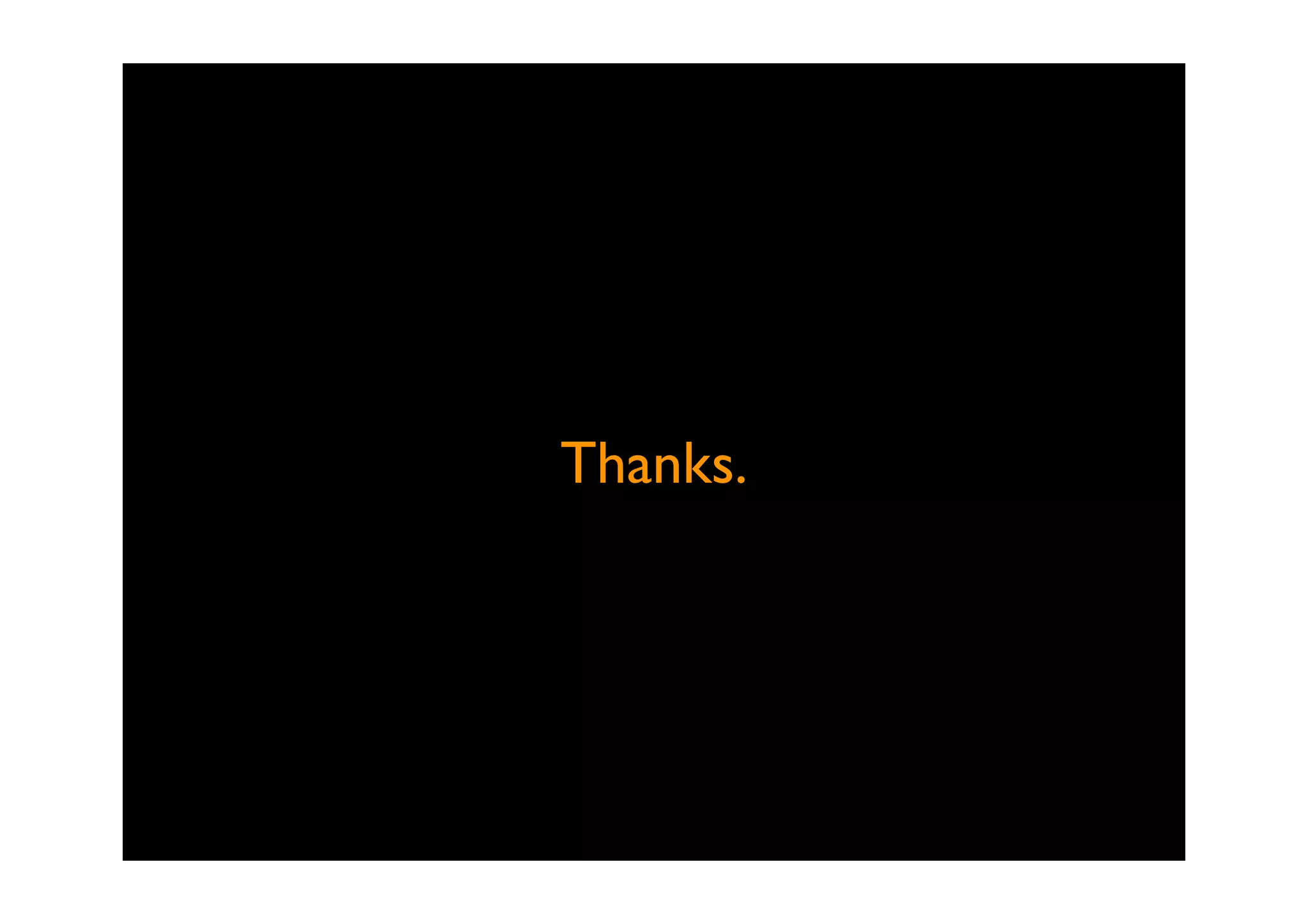This document provides an overview of HTML5 and XHTML2. It discusses the history of each standard, including periods where work took place outside the W3C. Key differences are that HTML5 focuses on evolving the existing web incrementally to support applications, while XHTML2 aimed to switch to a more declarative XML-based approach. HTML5 is natively supported in browsers, while XHTML2 likely remains most useful for server-side authoring.