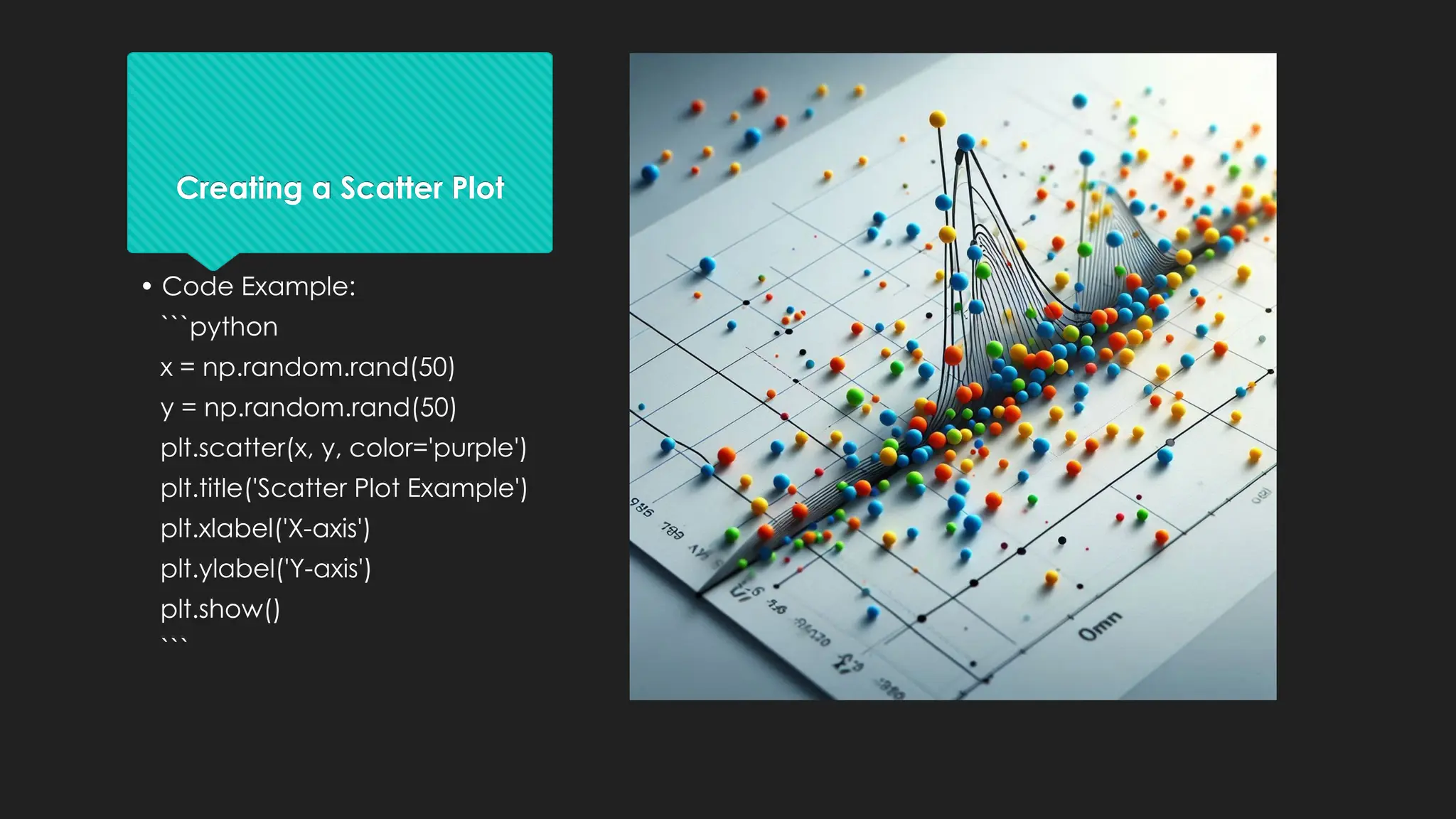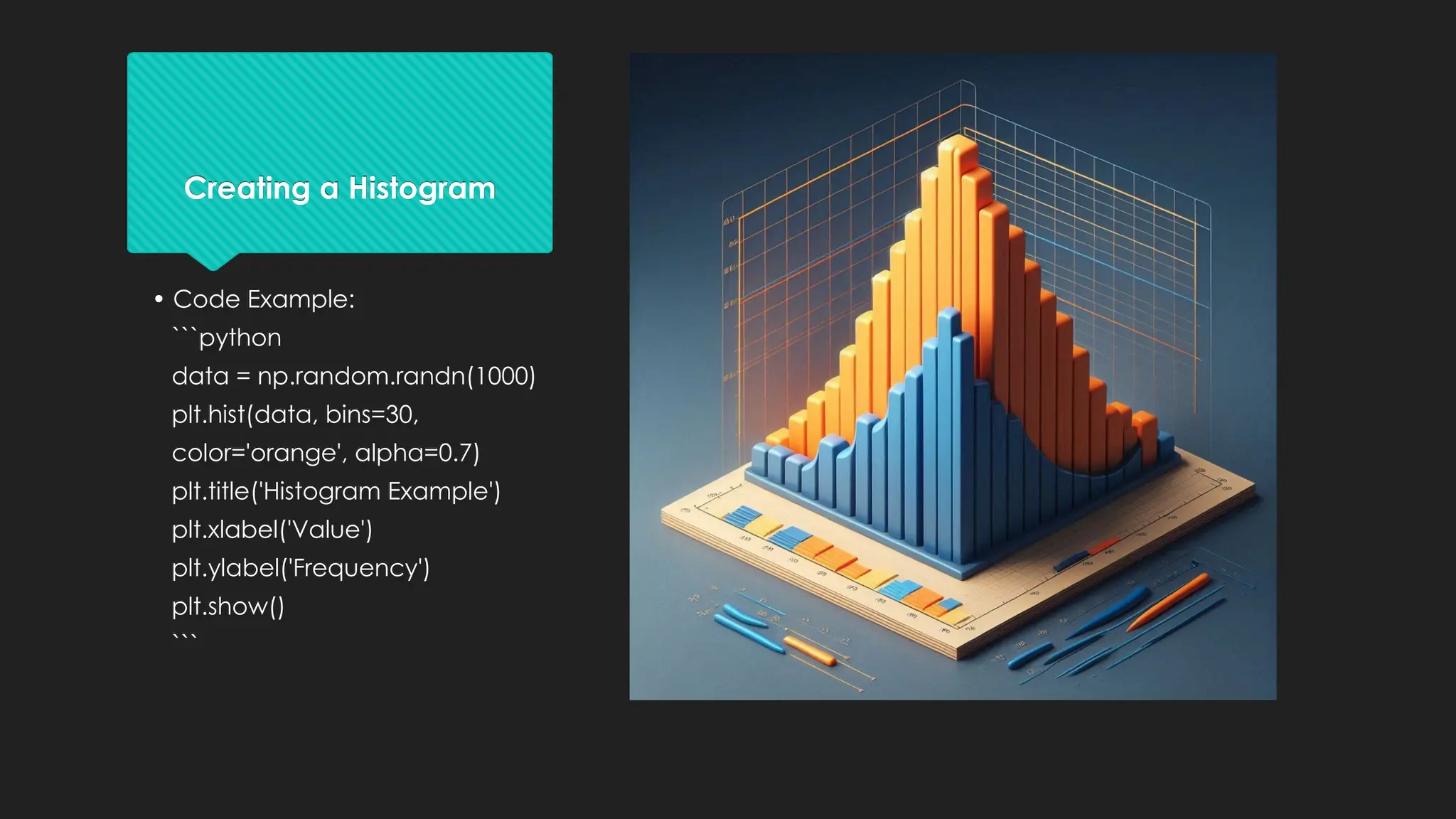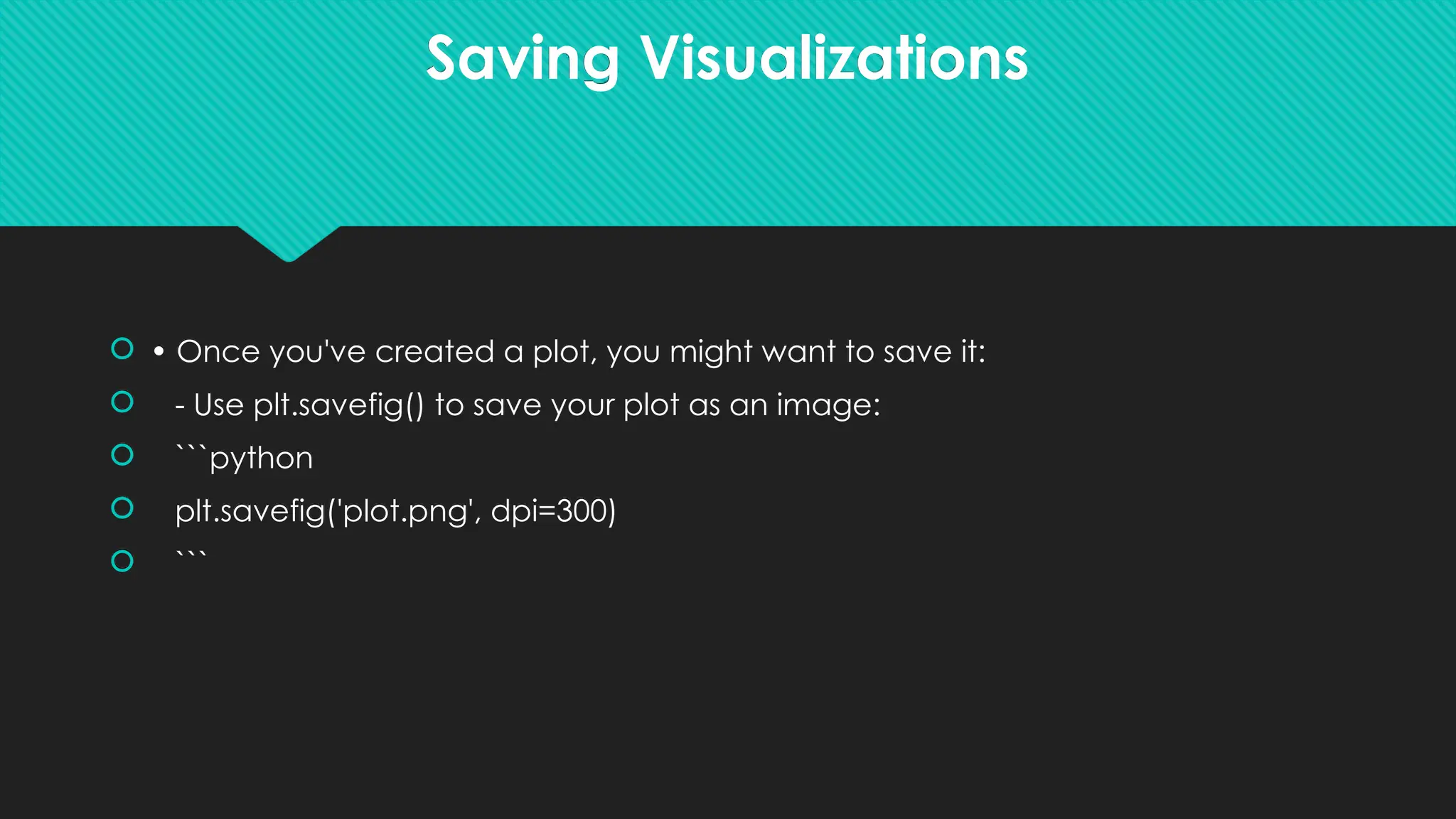The document provides a comprehensive guide on creating data visualizations in Python using the Matplotlib library. It covers installation, basic plotting techniques including line plots, bar charts, scatter plots, and histograms, along with customization options and saving visualizations. Mastery of Matplotlib is emphasized as a crucial skill for effective data visualization in data science.
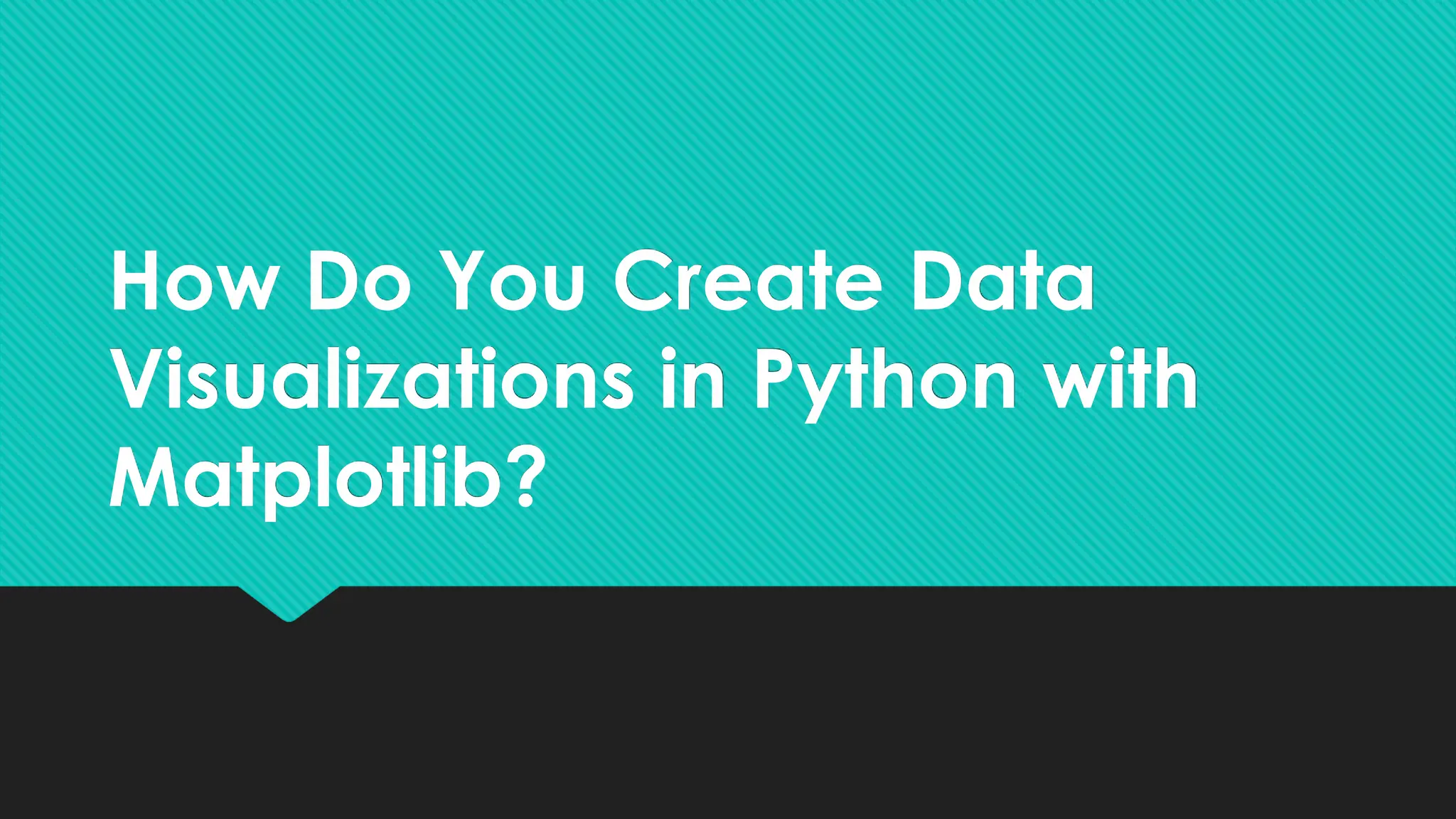
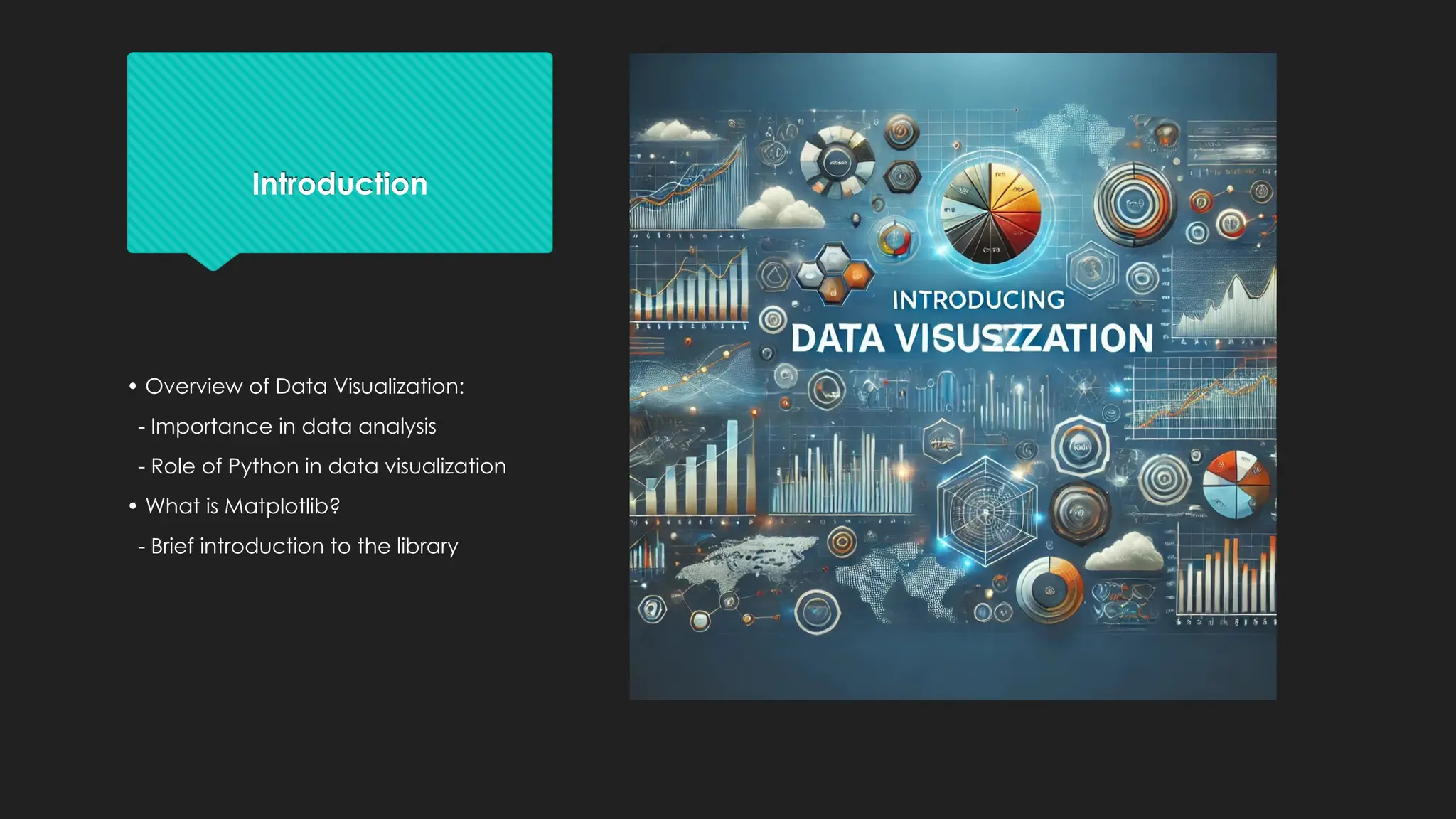
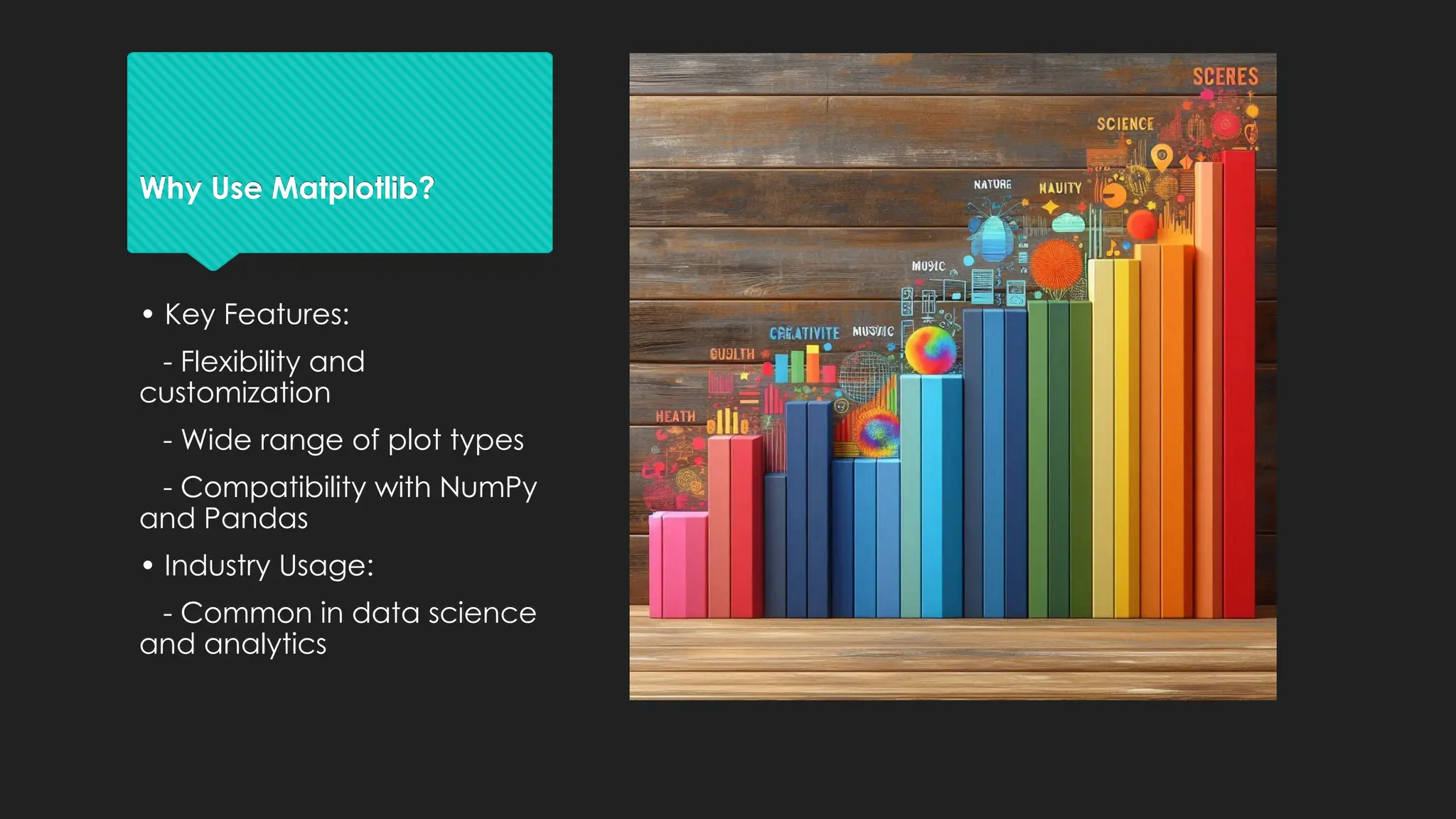

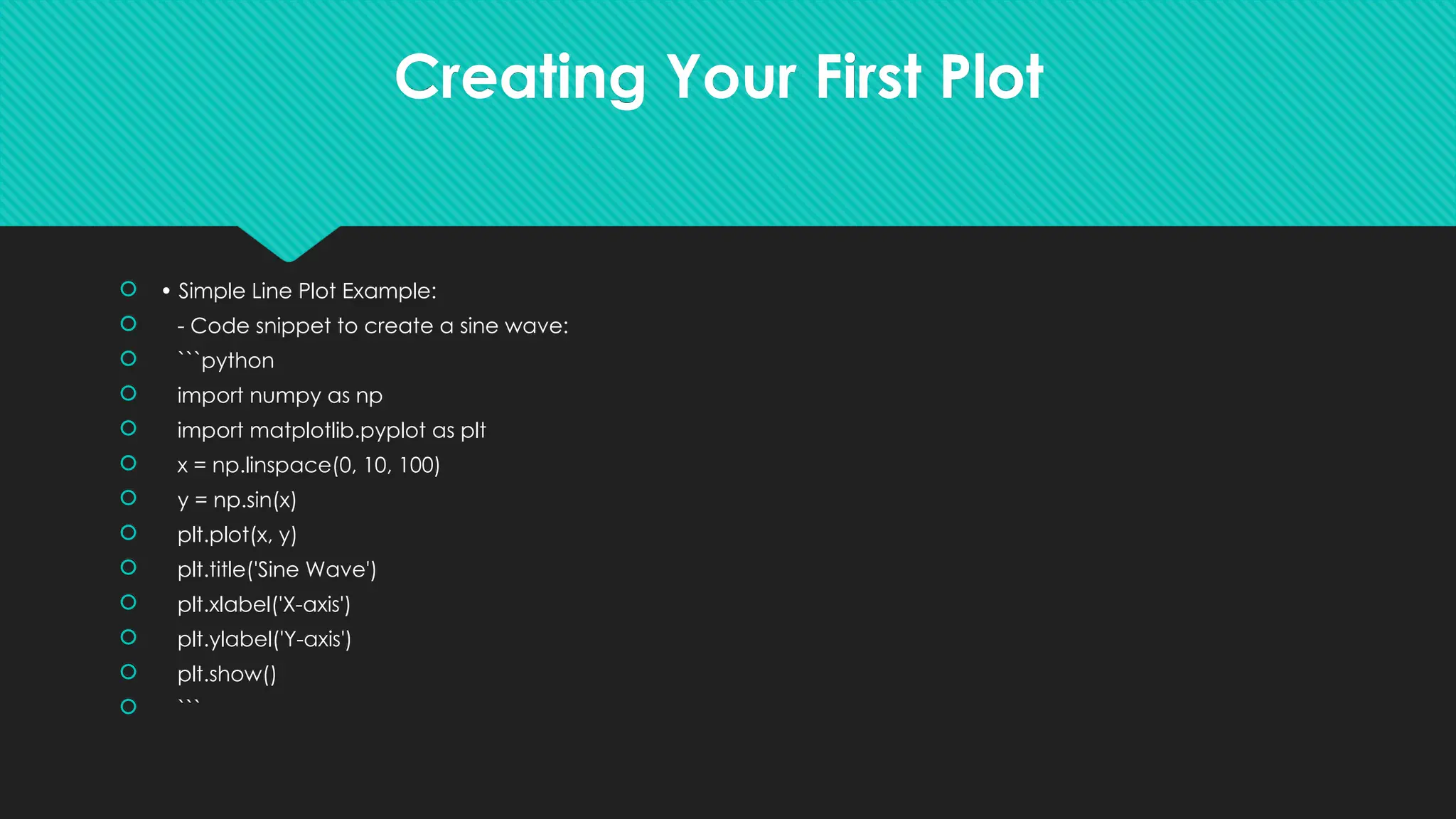


![Creating a Bar Chart • Code Example: ```python categories = ['A', 'B', 'C', 'D'] values = [3, 7, 5, 2] plt.bar(categories, values, color='green') plt.title('Bar Chart Example') plt.xlabel('Categories') plt.ylabel('Values') plt.show() ```](https://image.slidesharecdn.com/pythontrainingincoimbatore-241008065330-60b1667c/75/How-Do-You-Create-Data-Visualizations-in-Python-with-Matplotlib-8-2048.jpg)