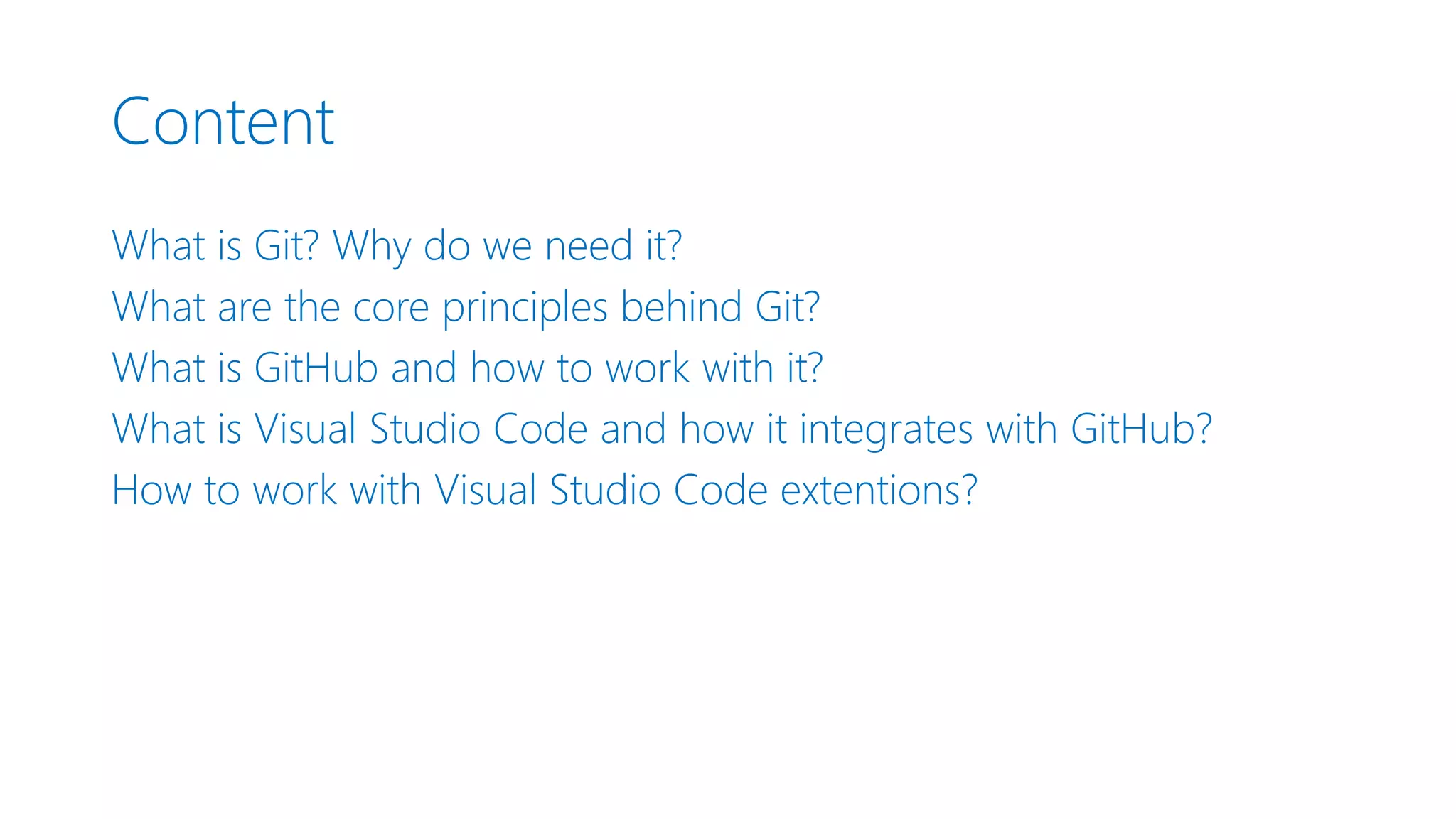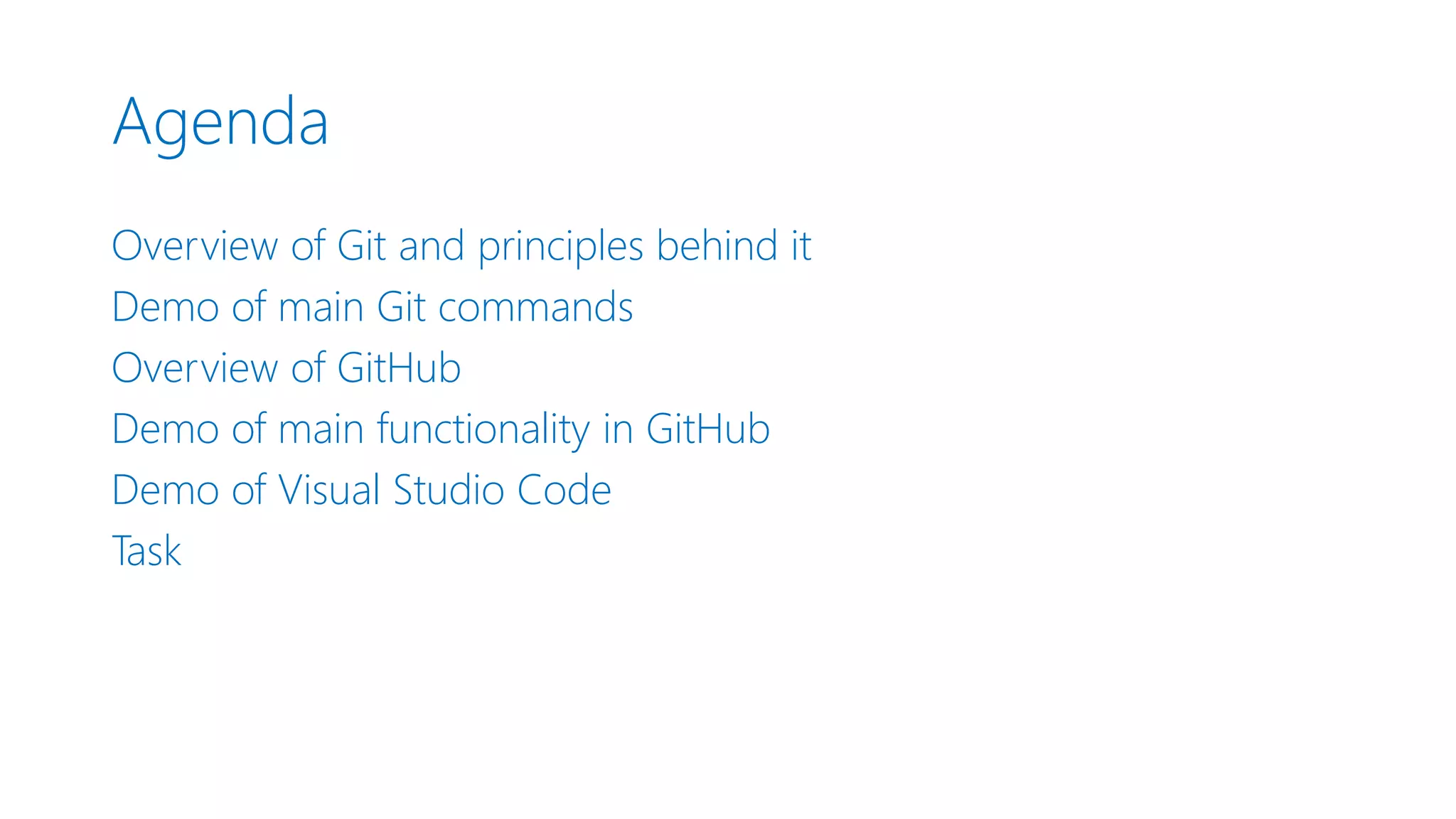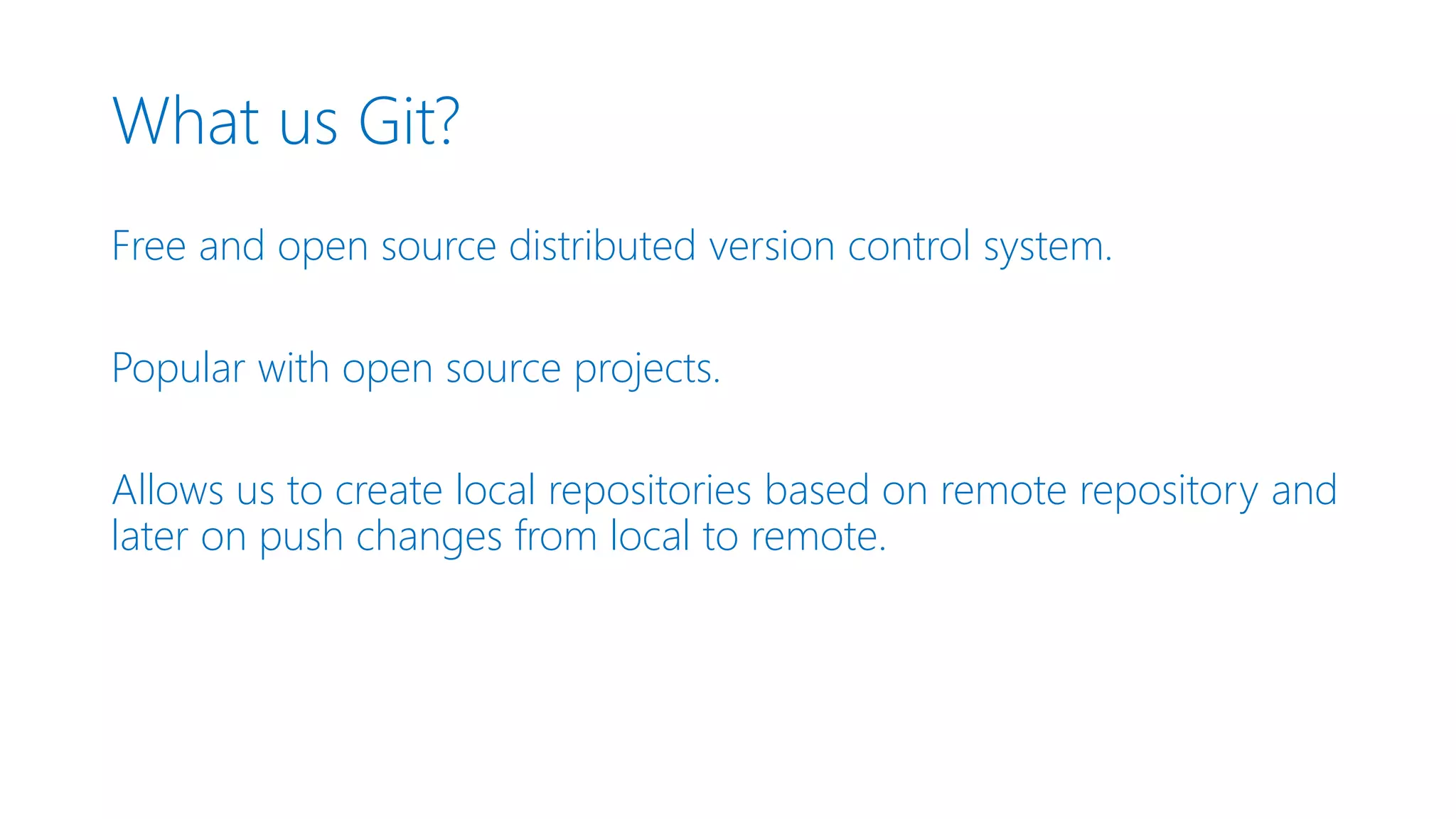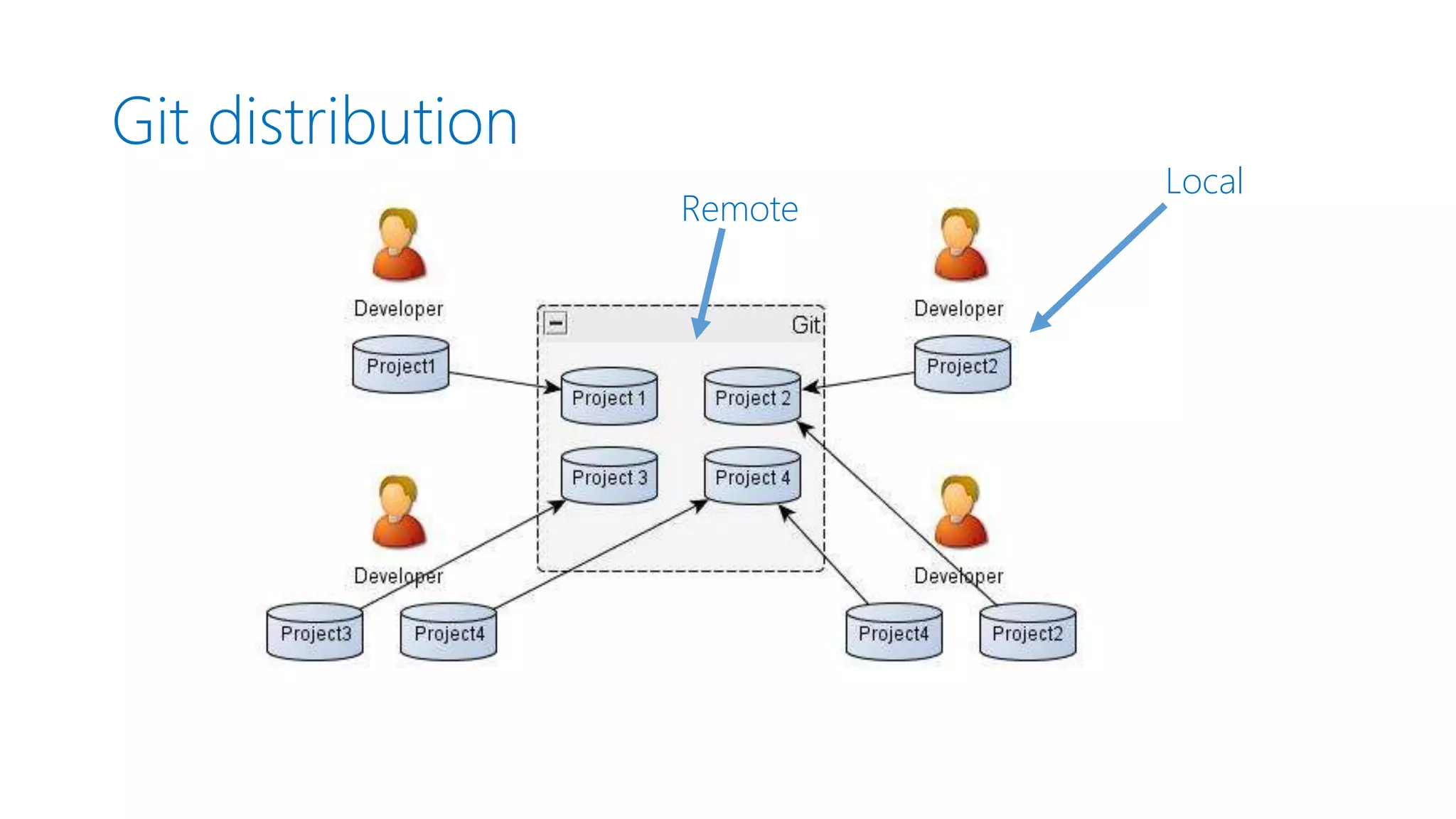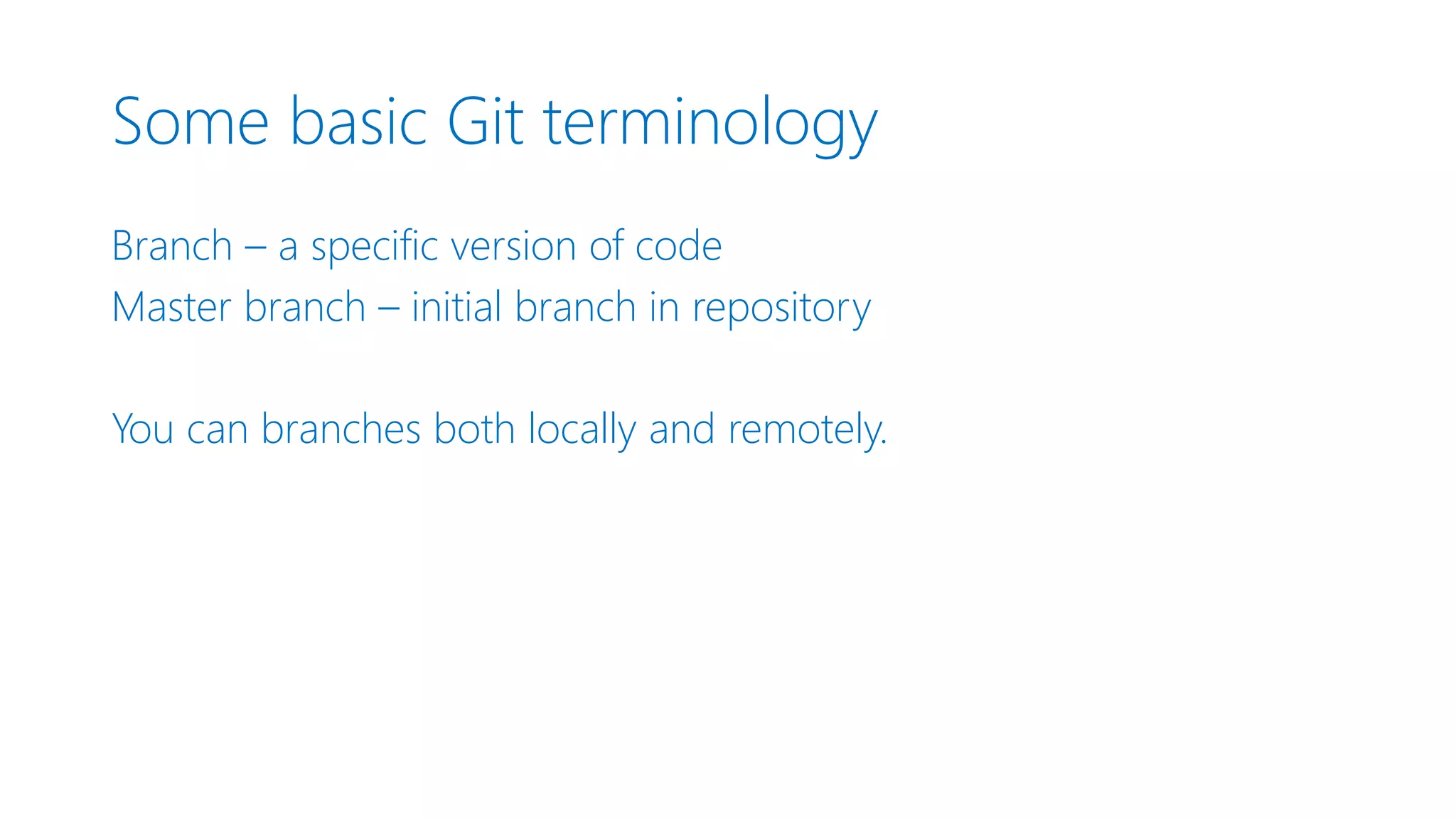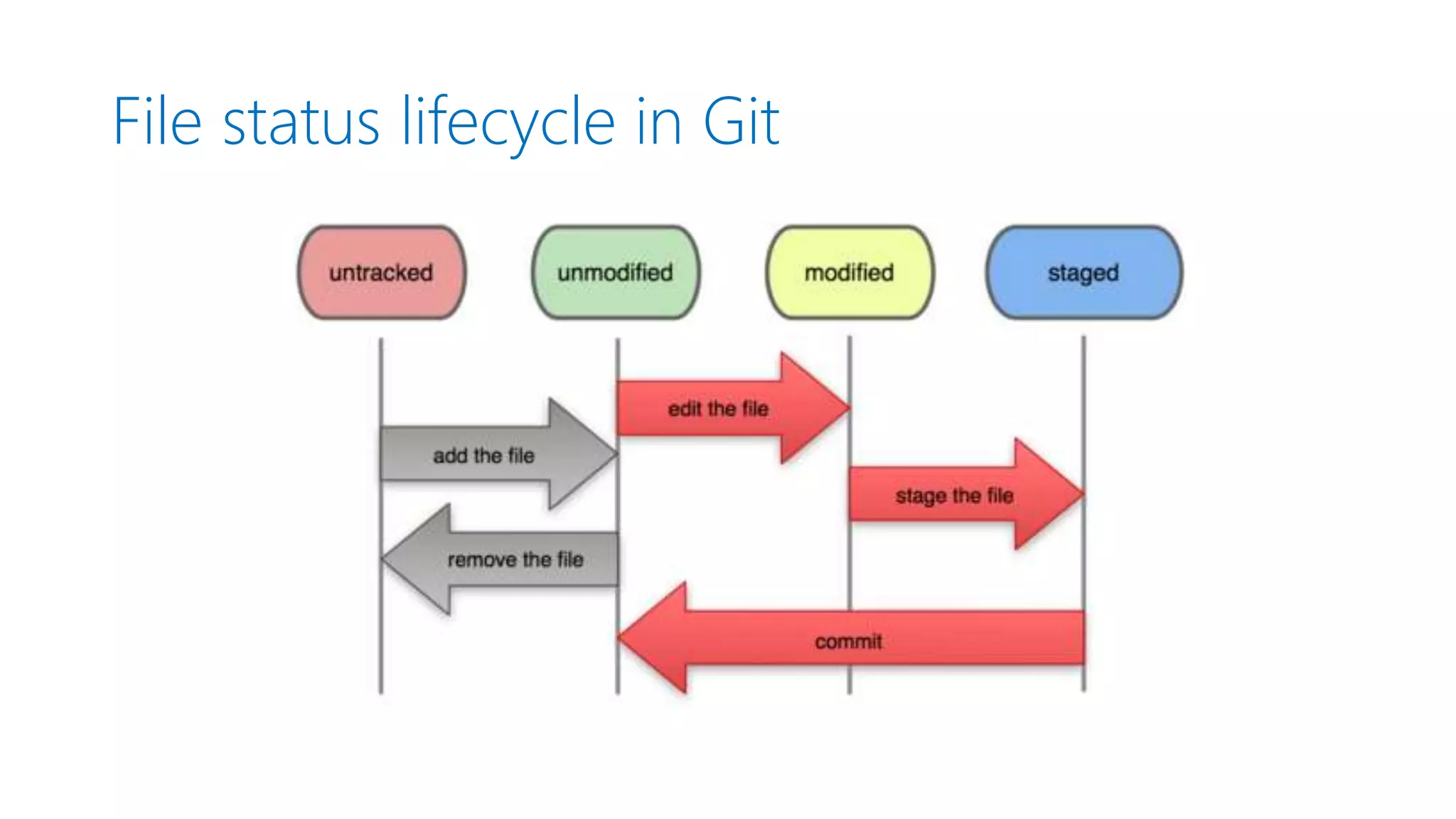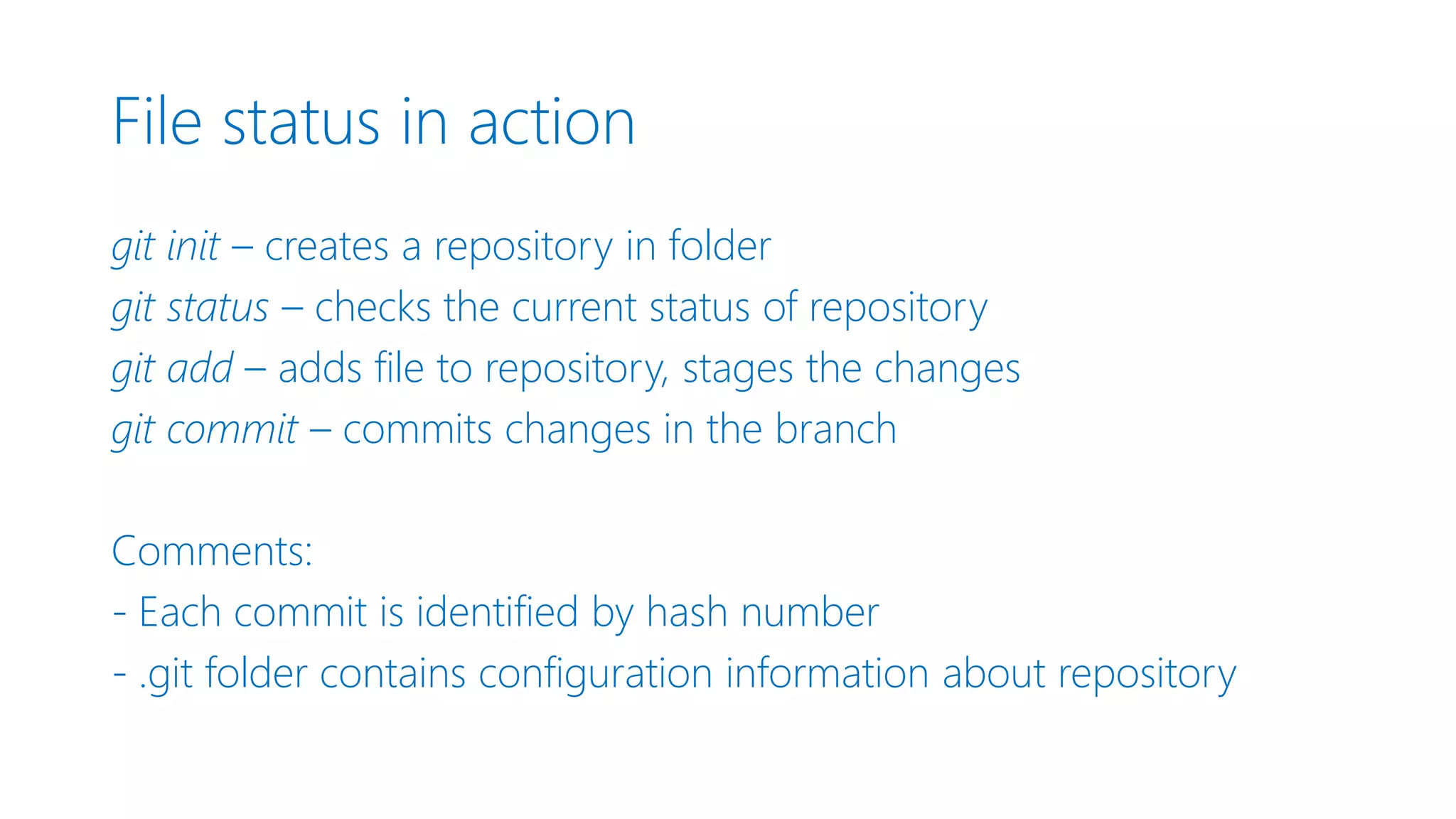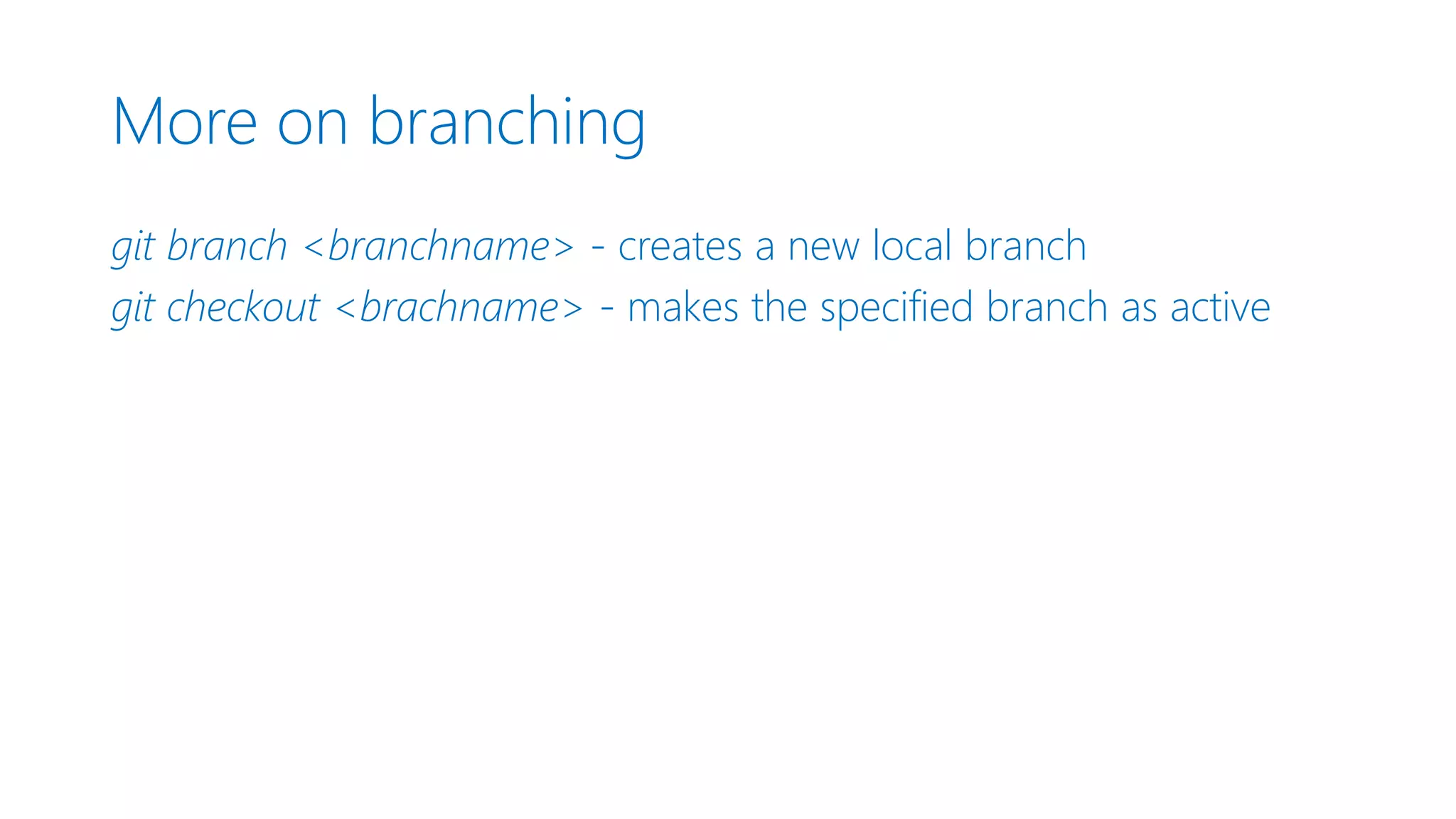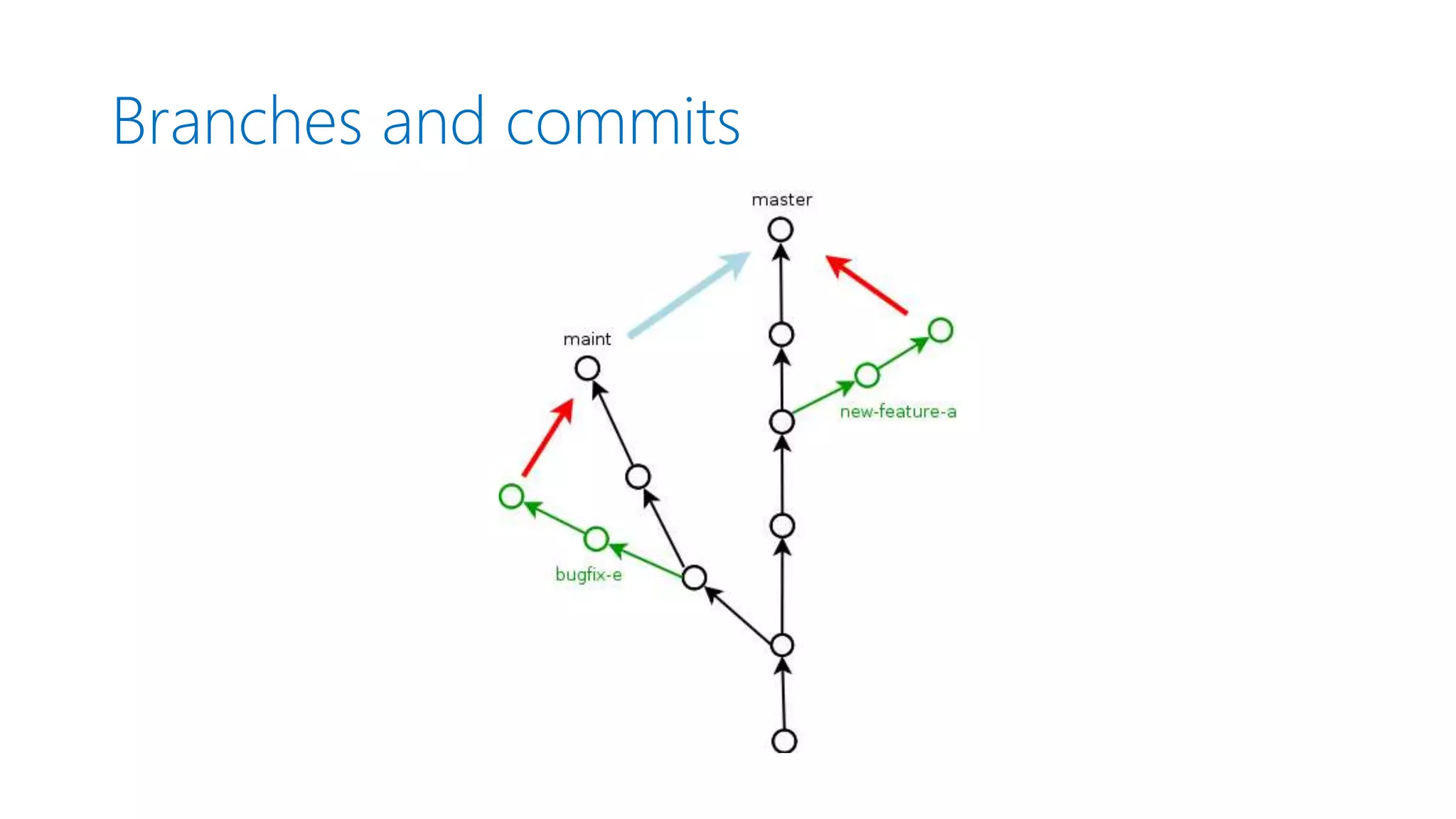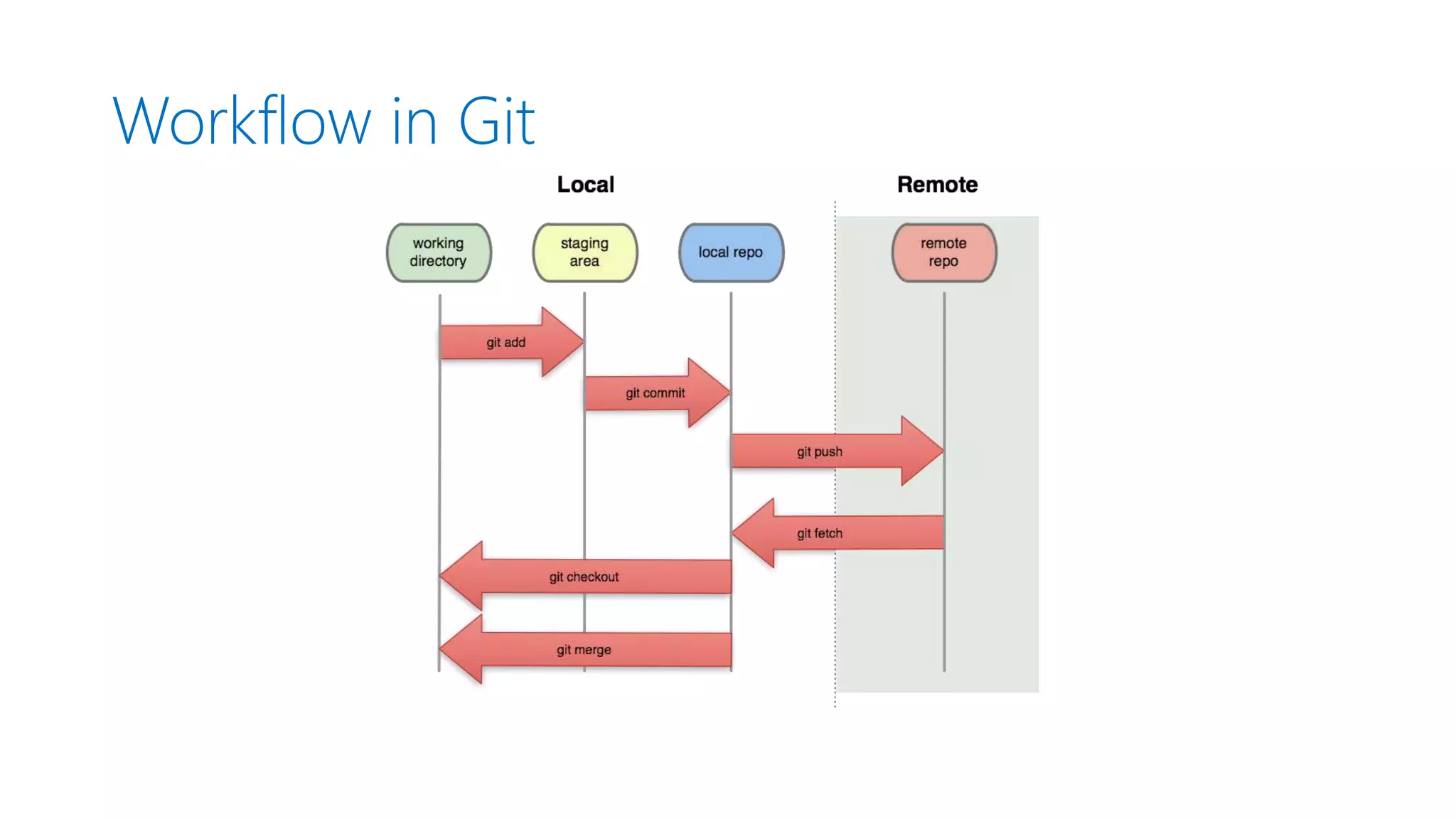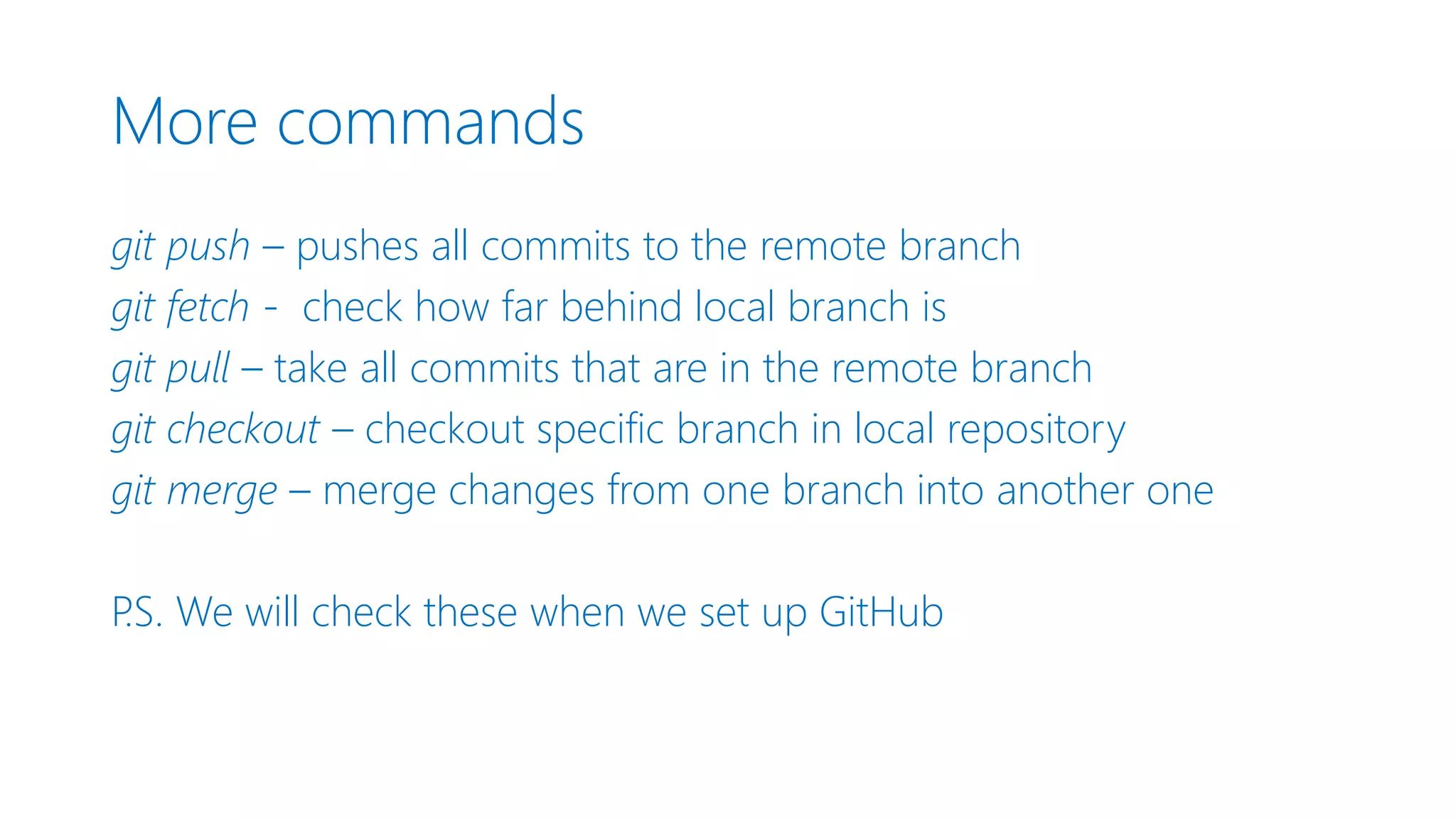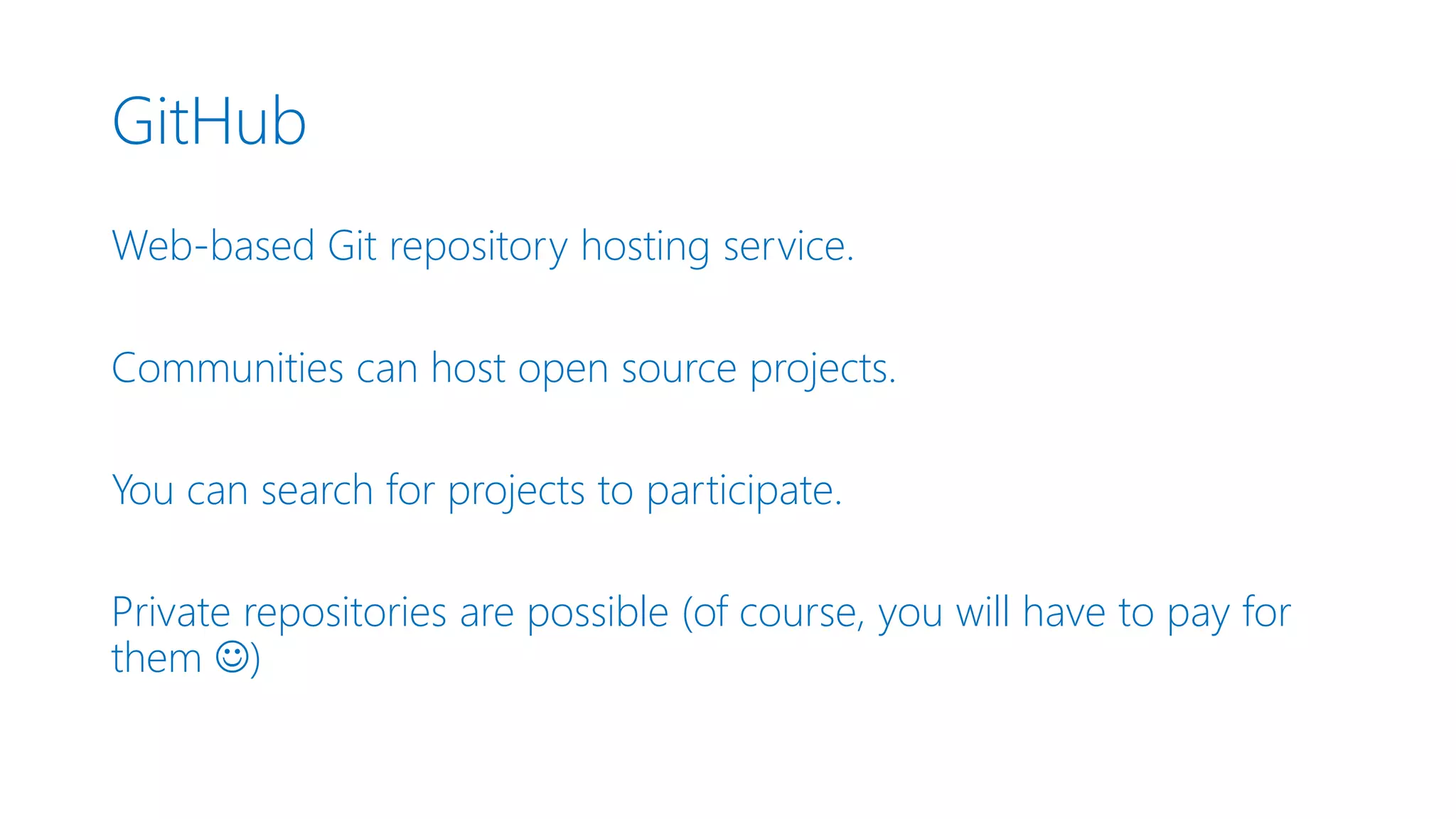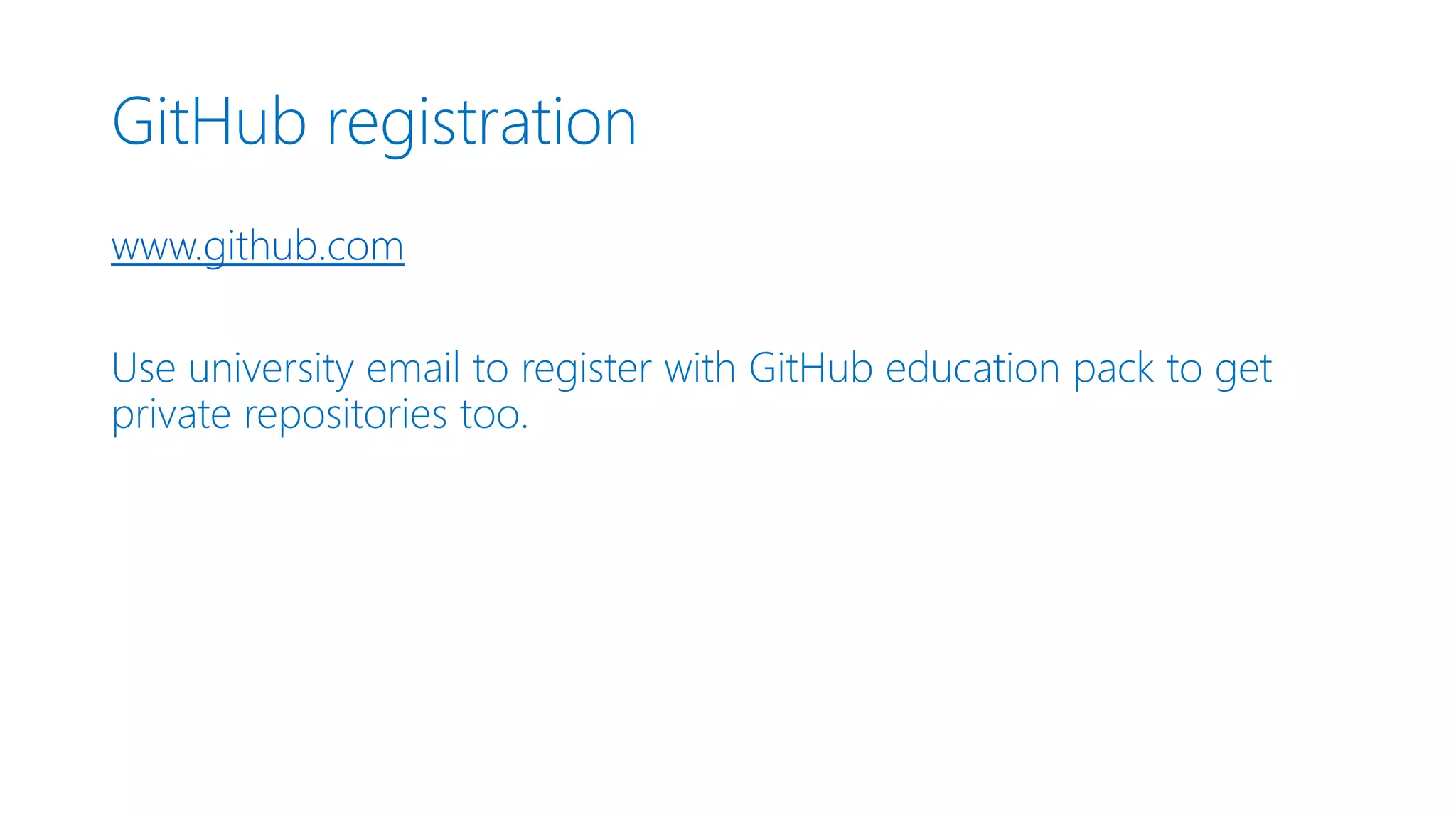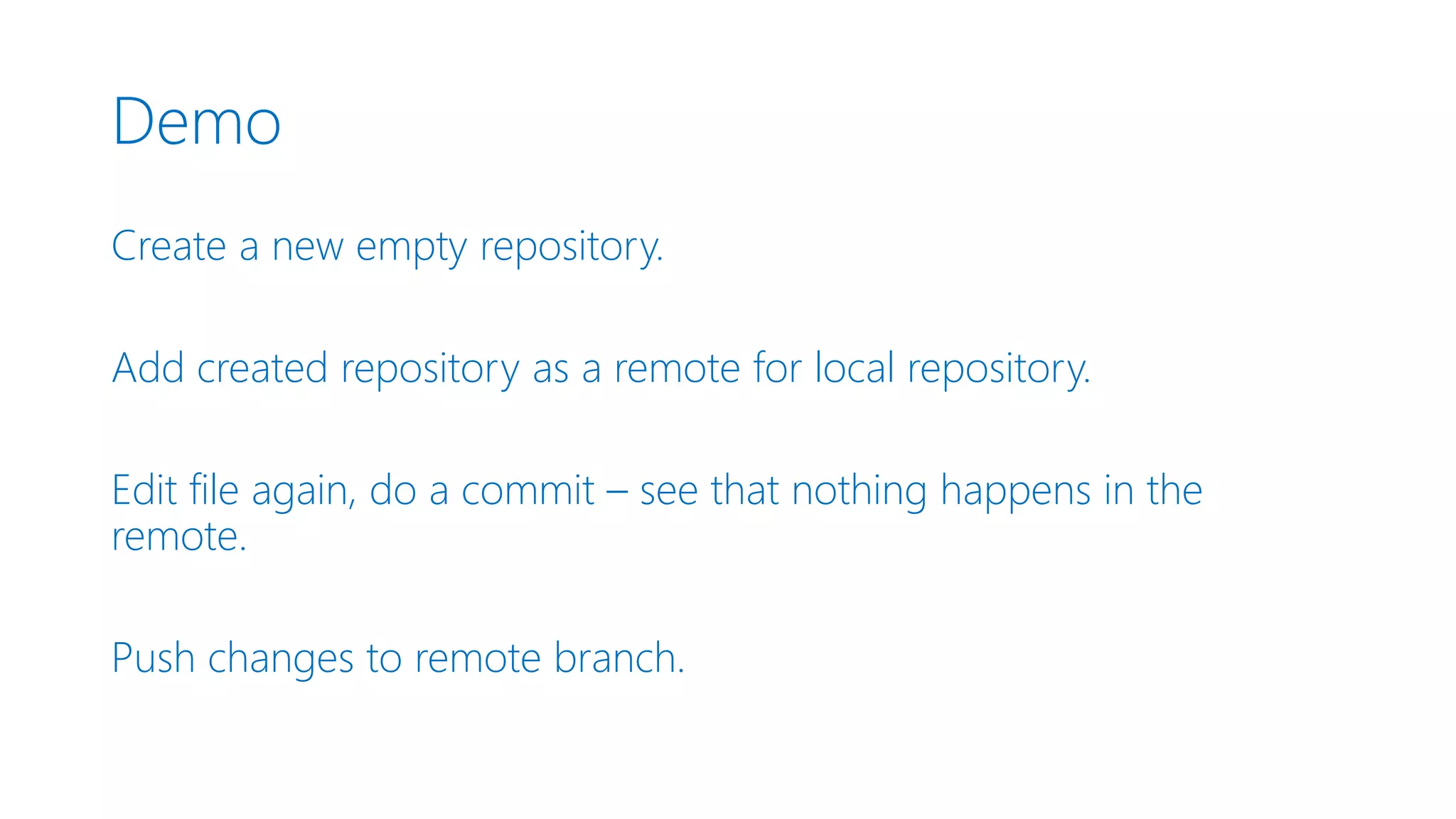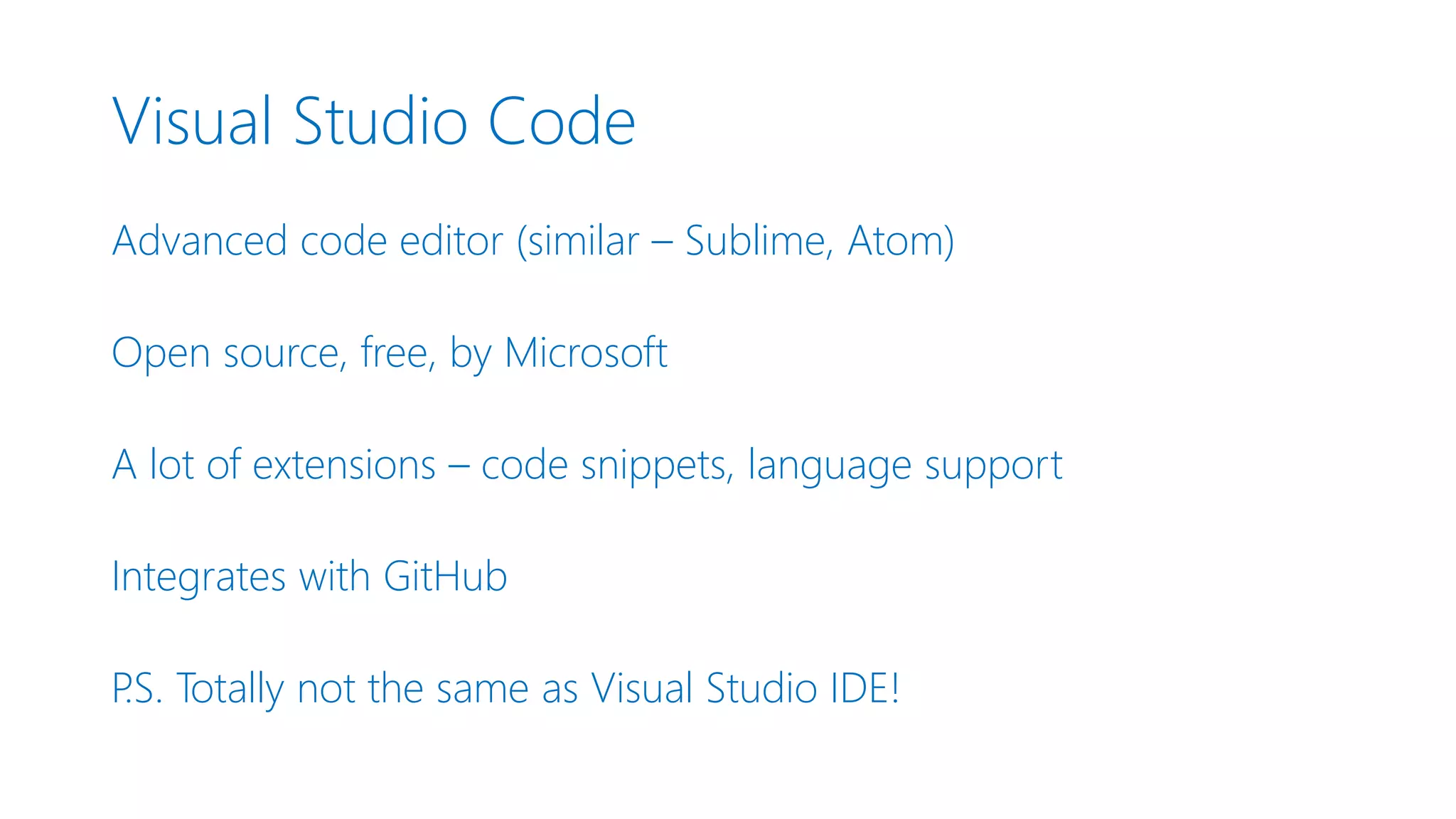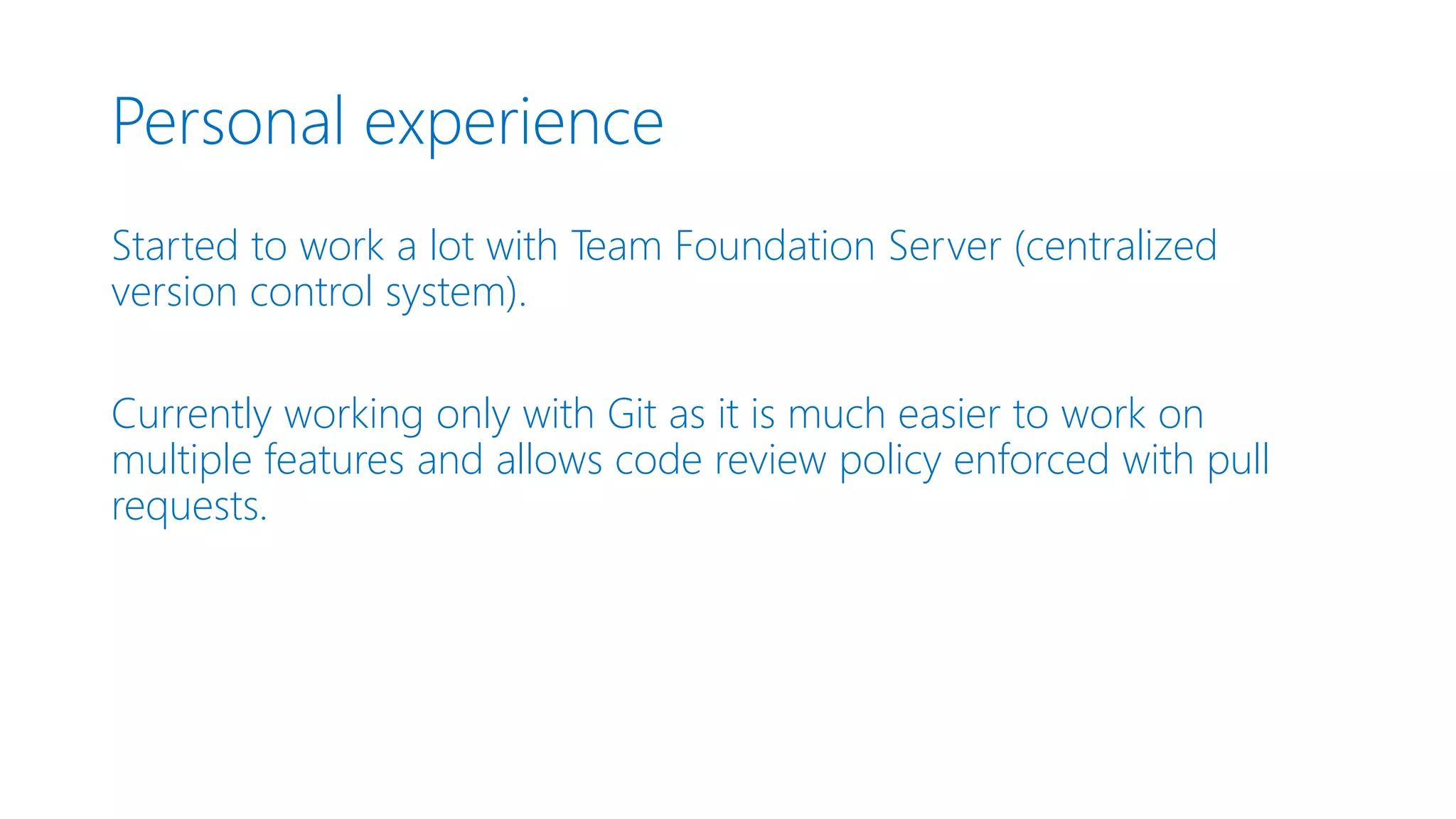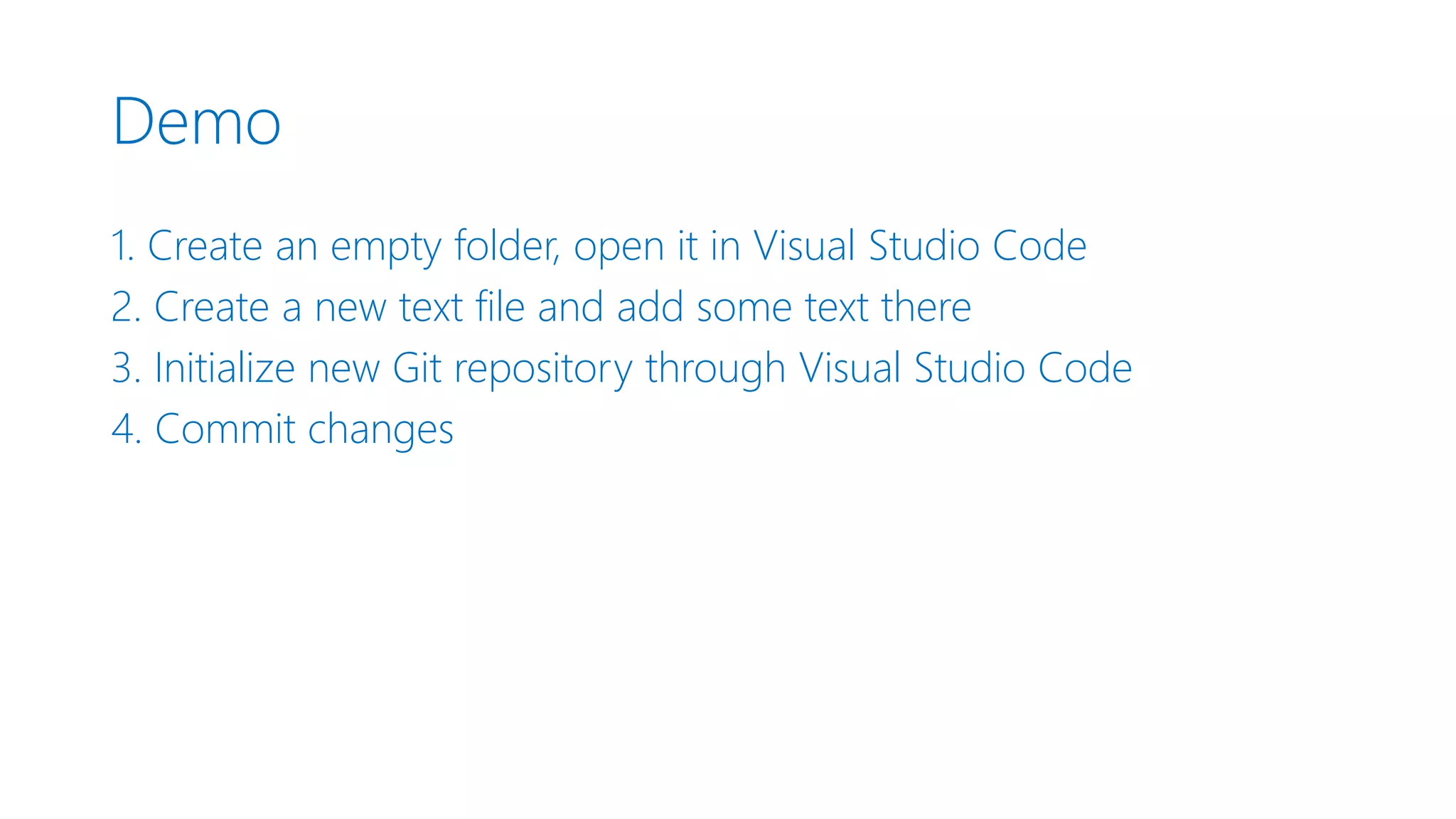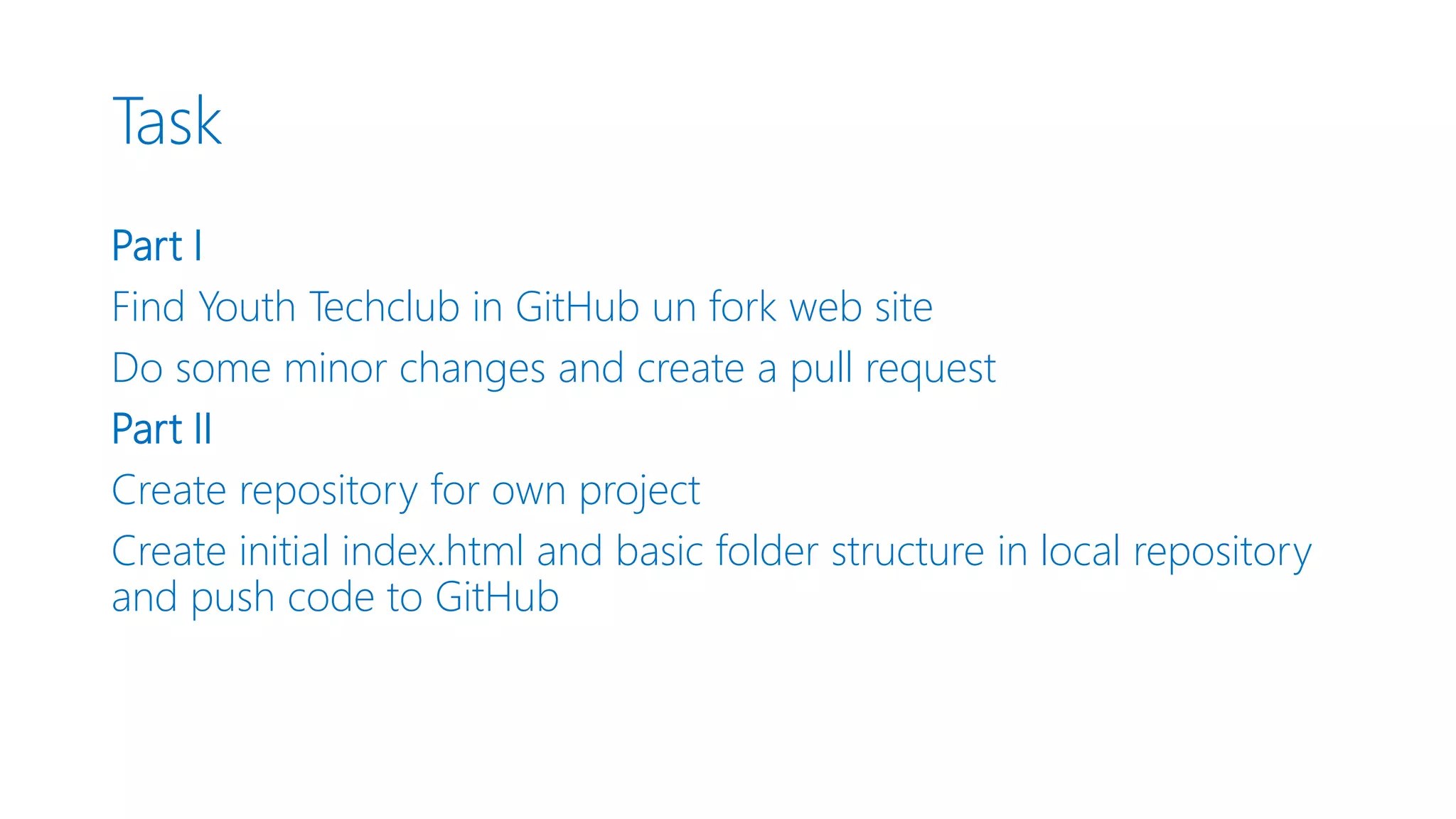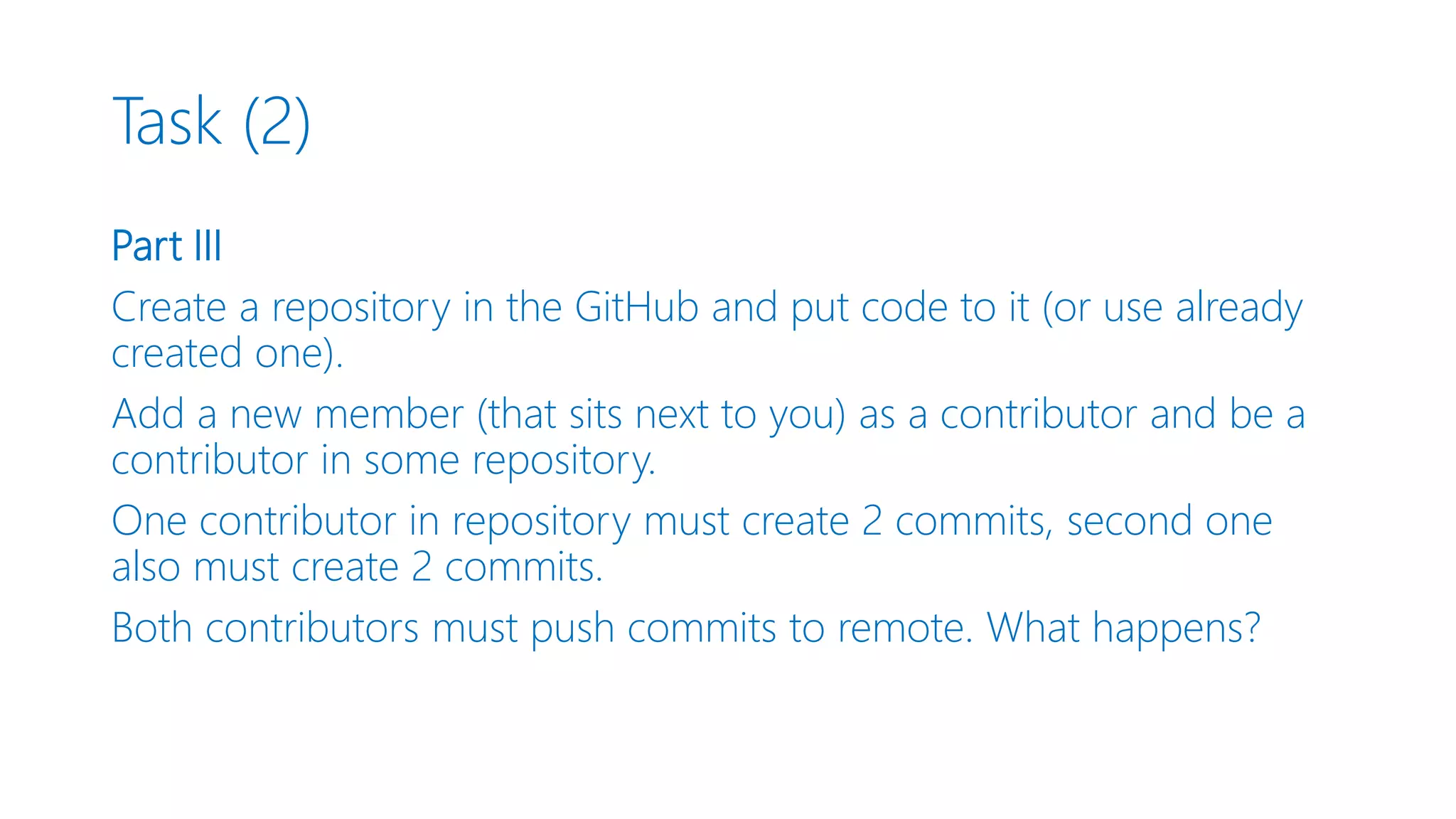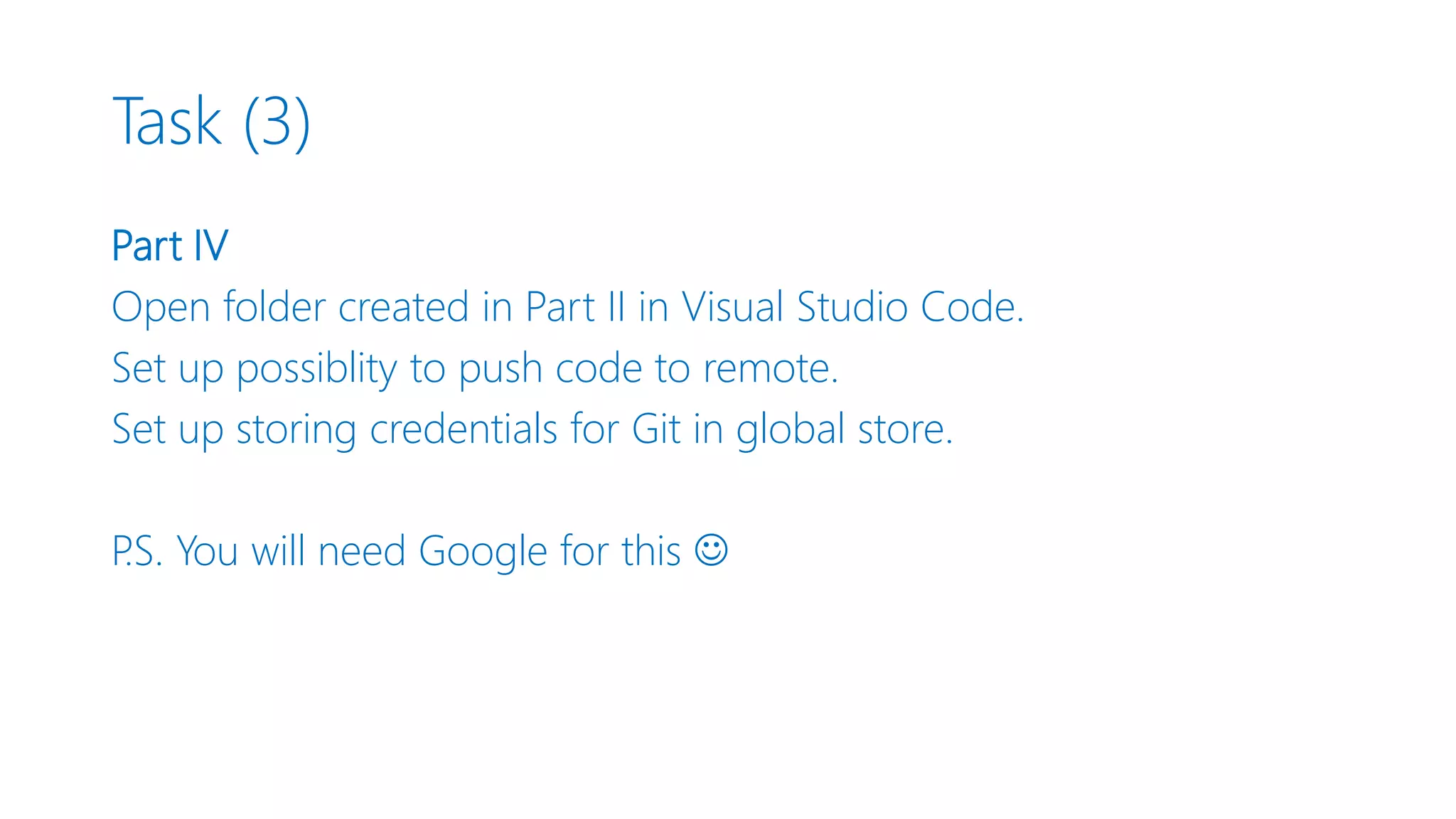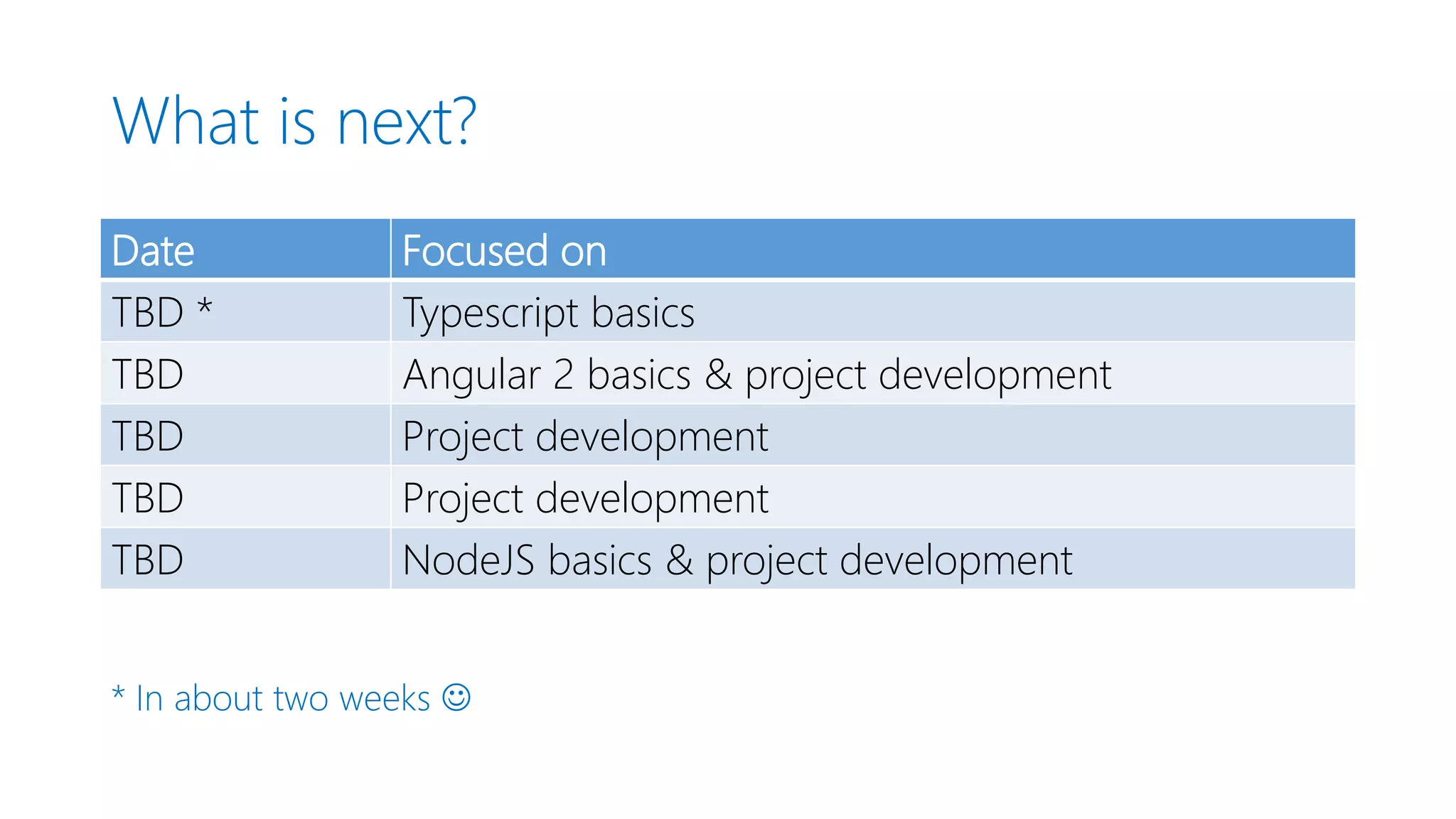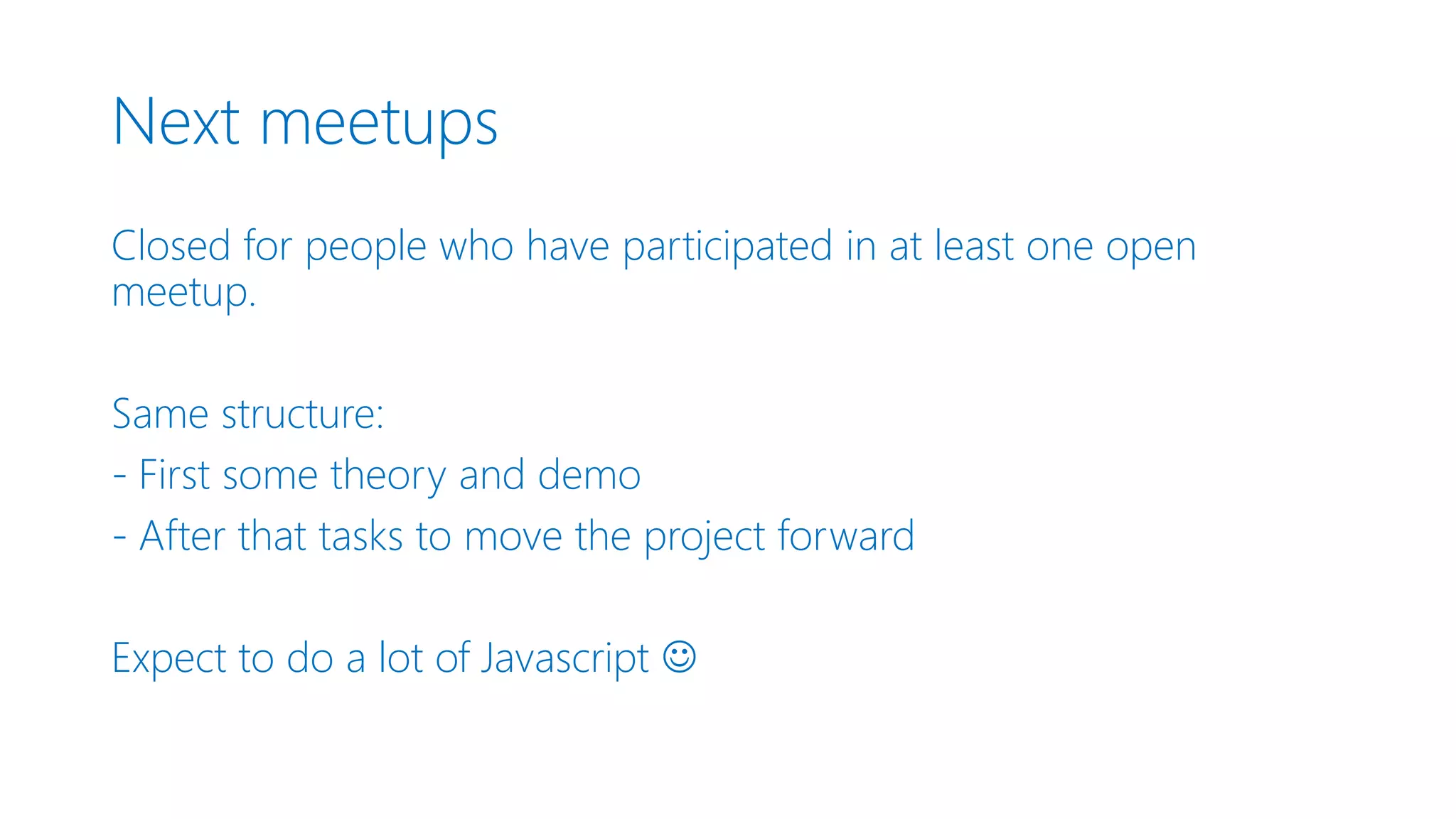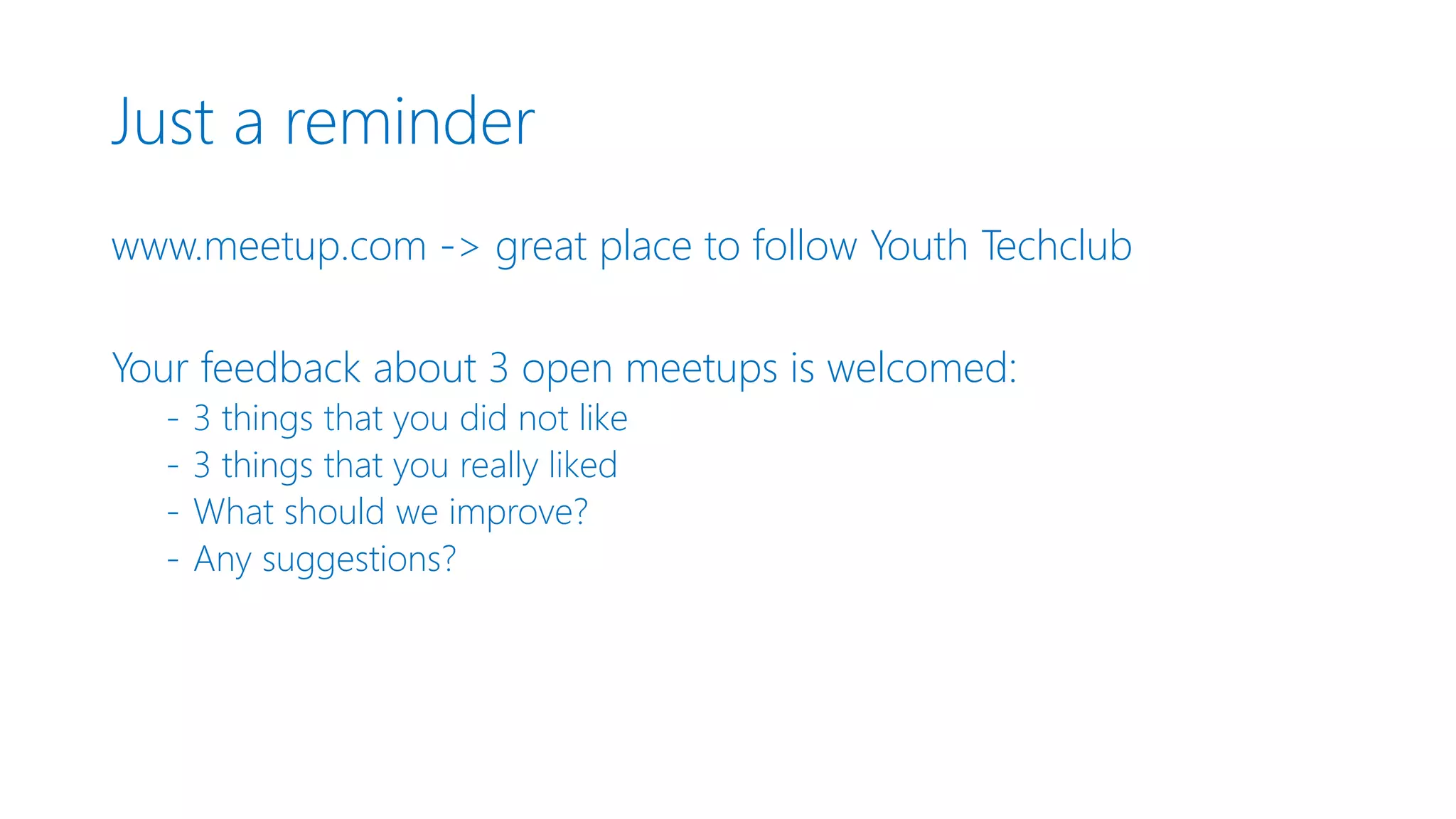Git is a free and open source distributed version control system that allows creating local repositories based on remote repositories. GitHub is a web-based hosting service for Git repositories that allows collaboration on open source projects. Visual Studio Code is an advanced code editor that integrates with Git and GitHub, allowing developers to work with source code and repositories locally or on remote servers.