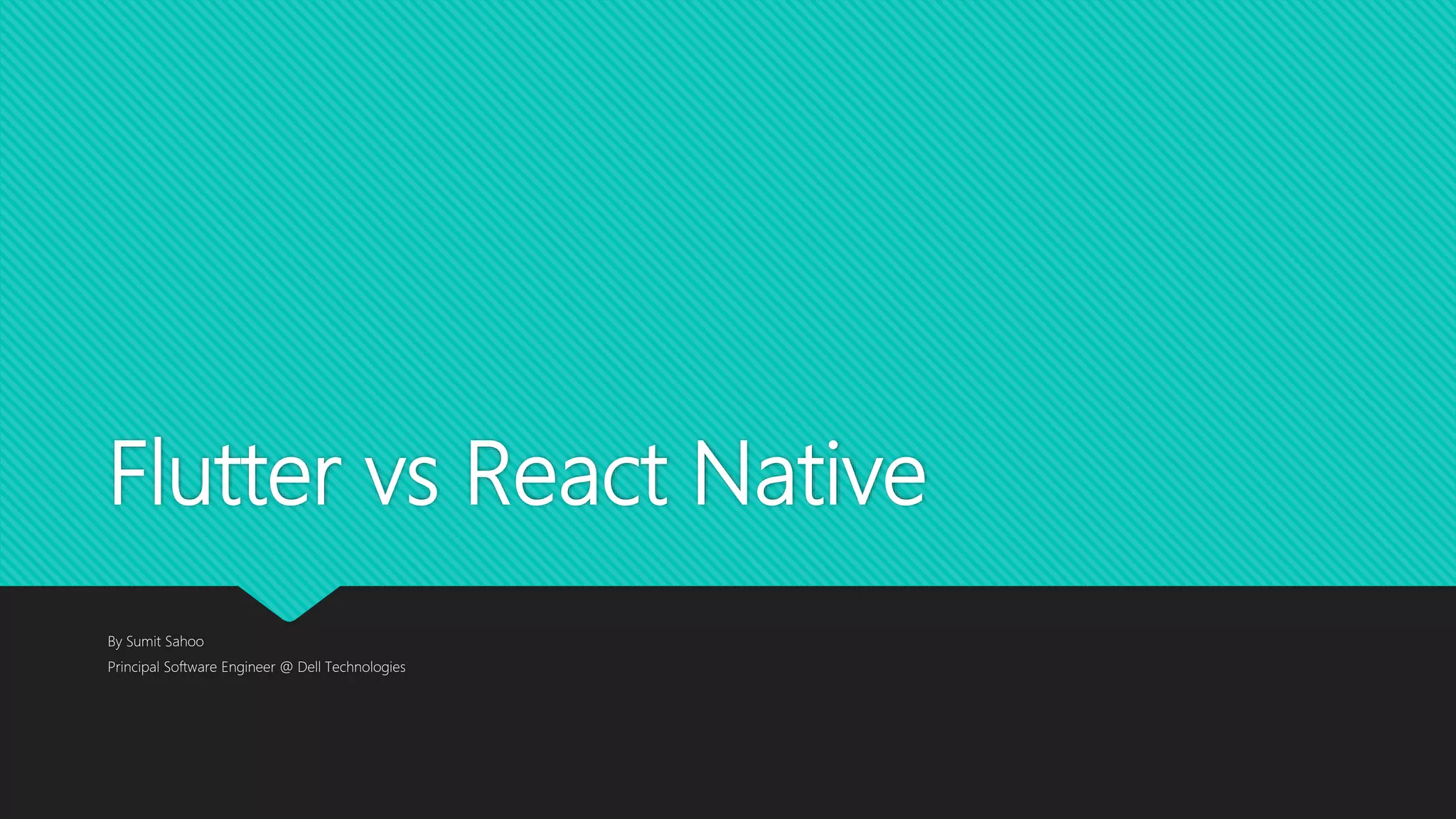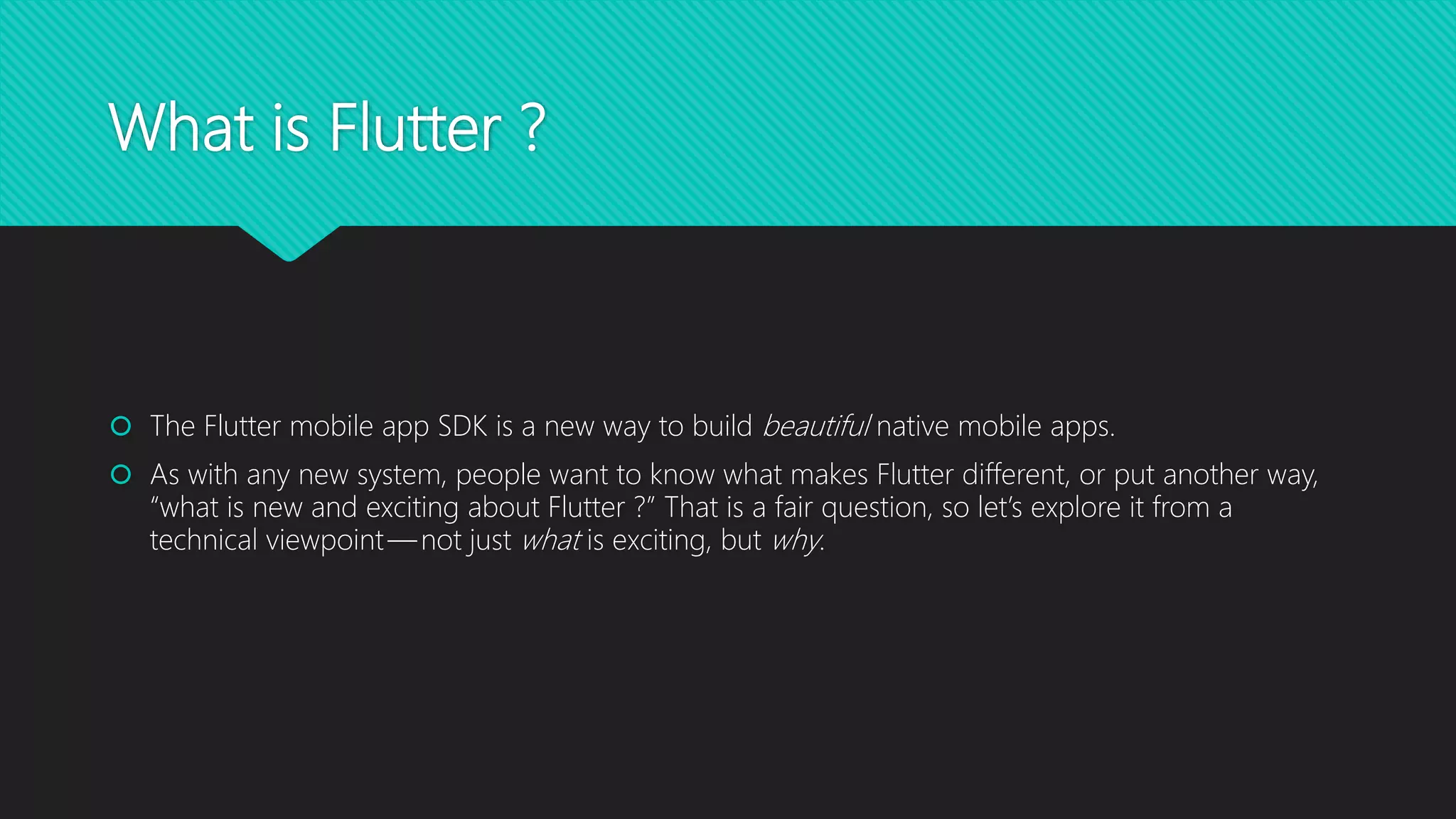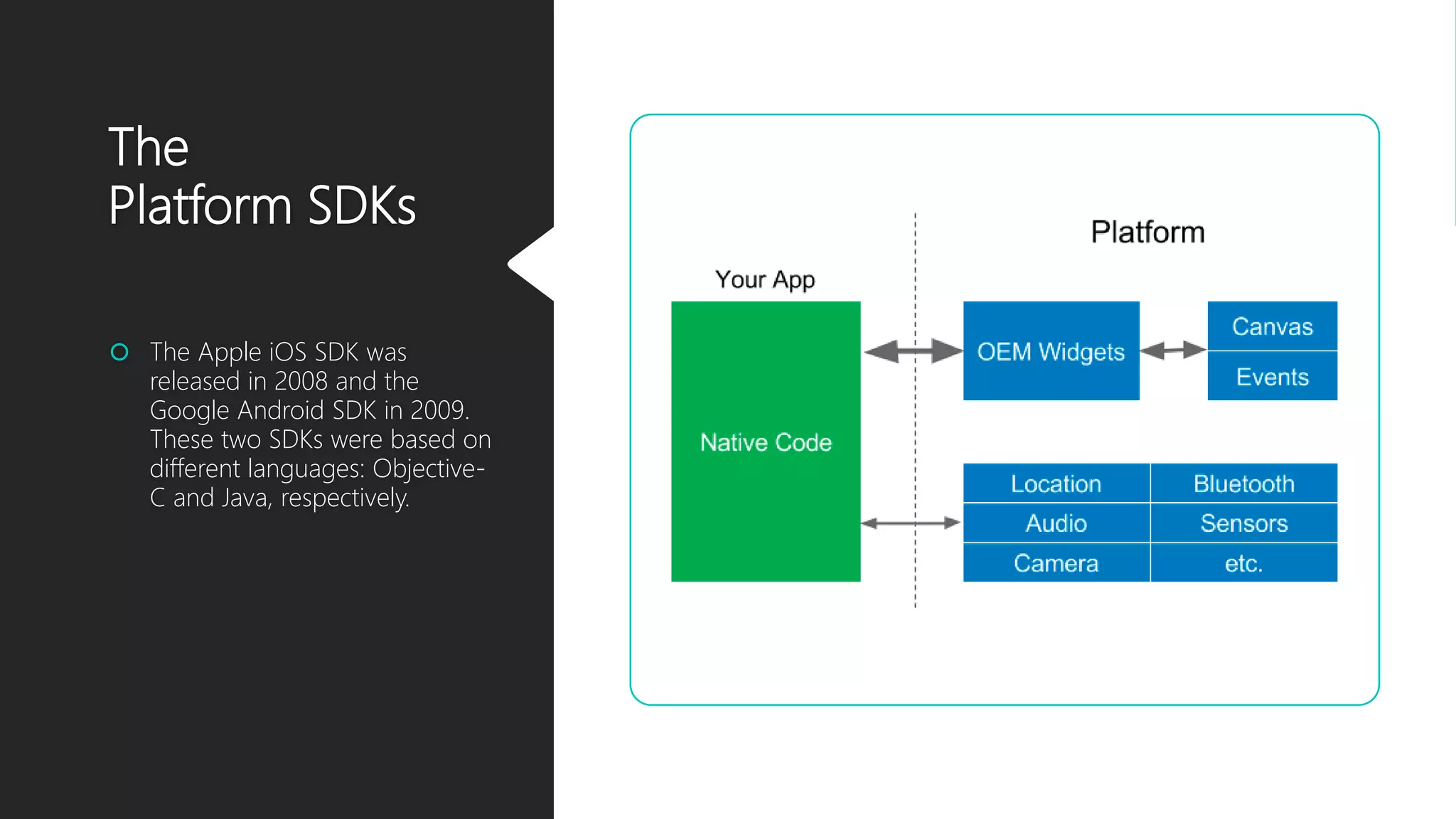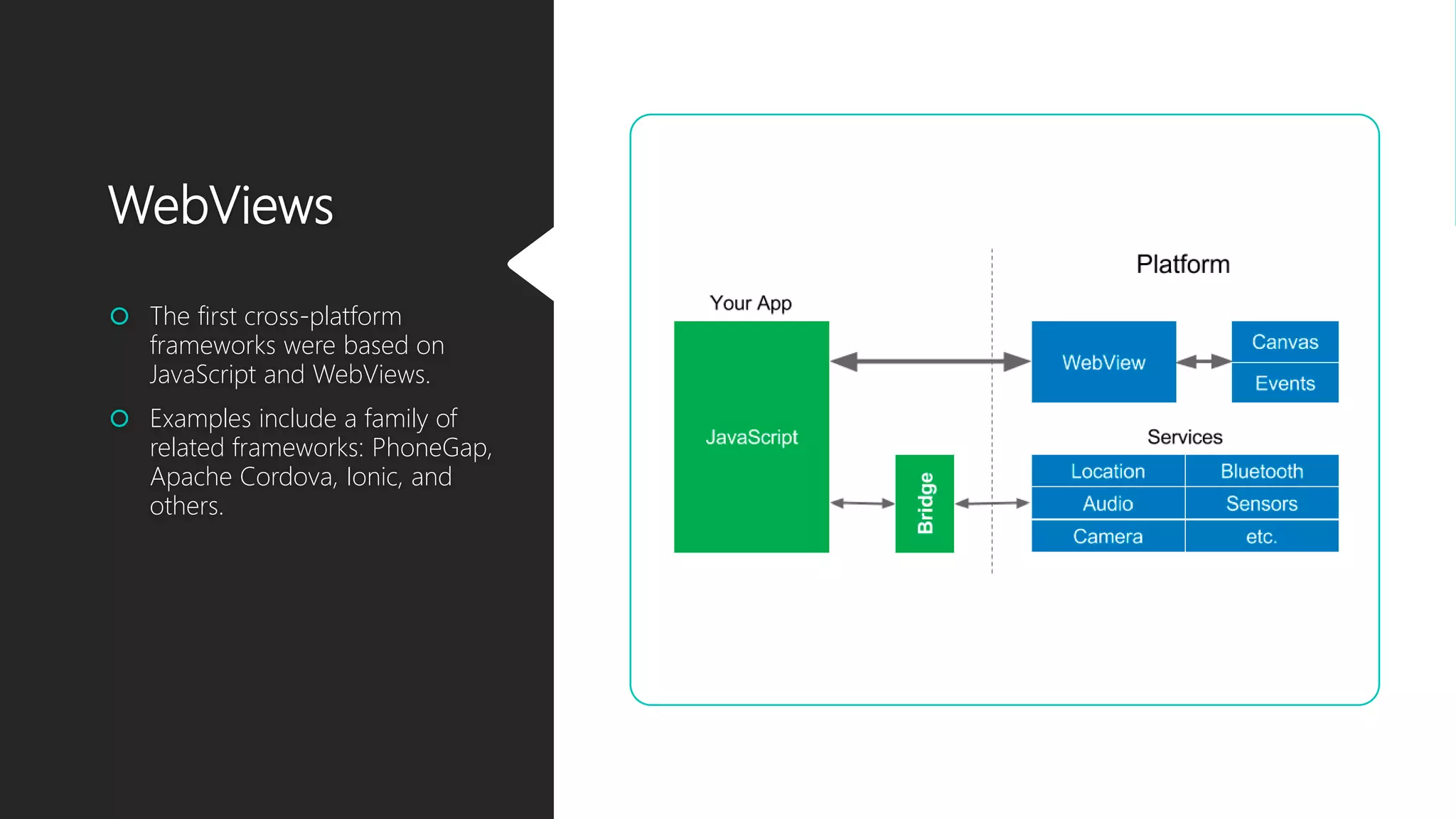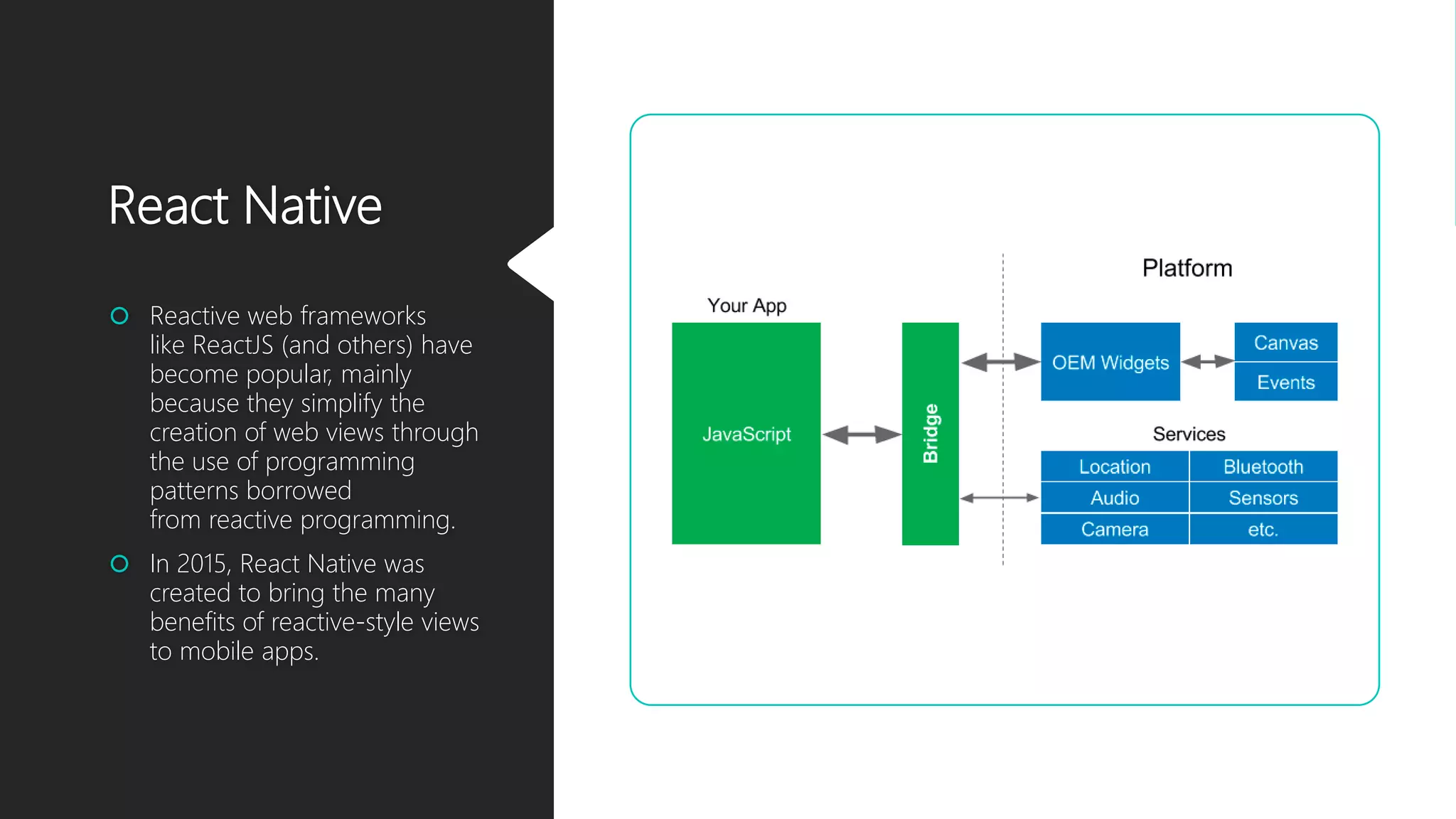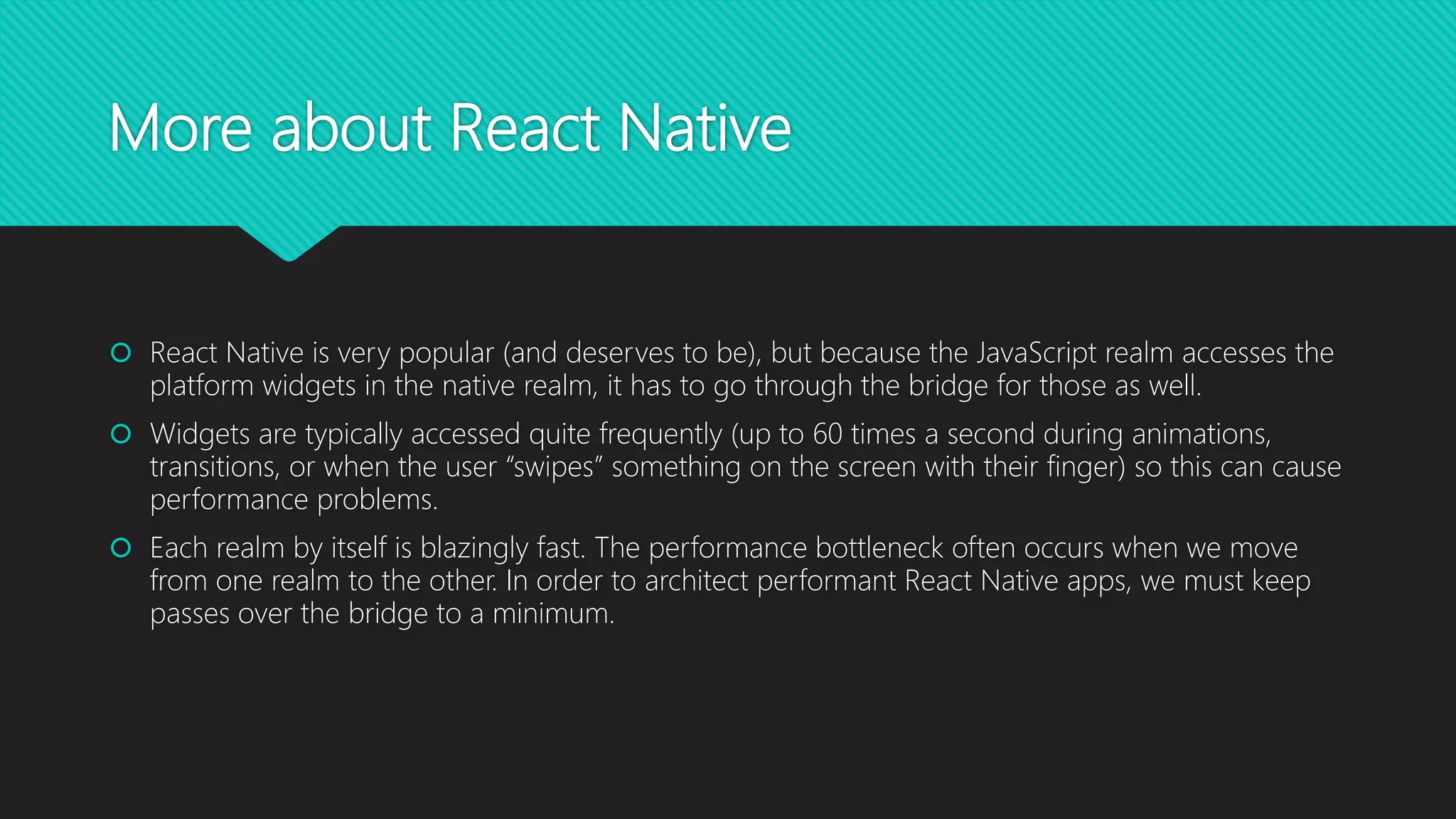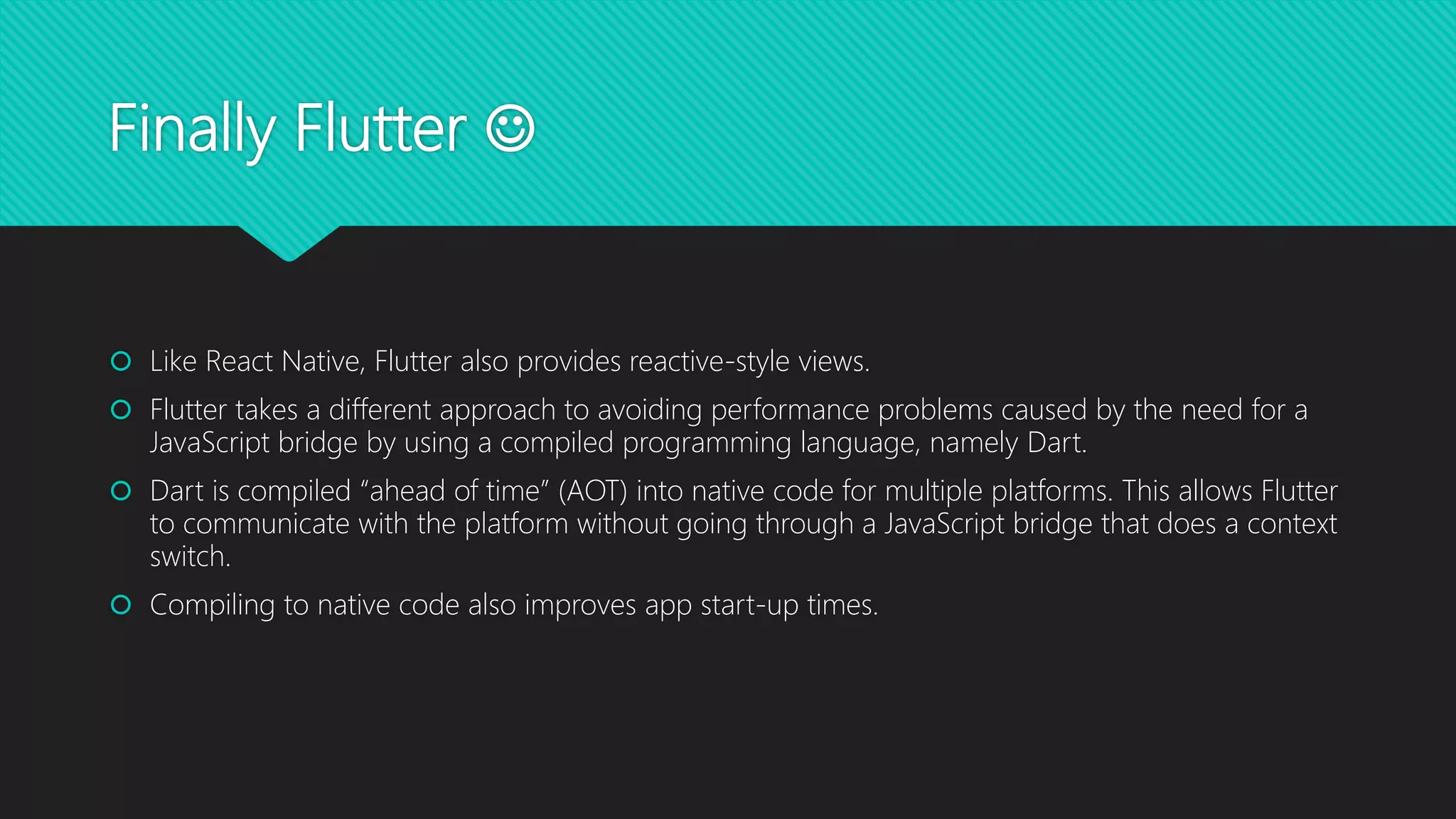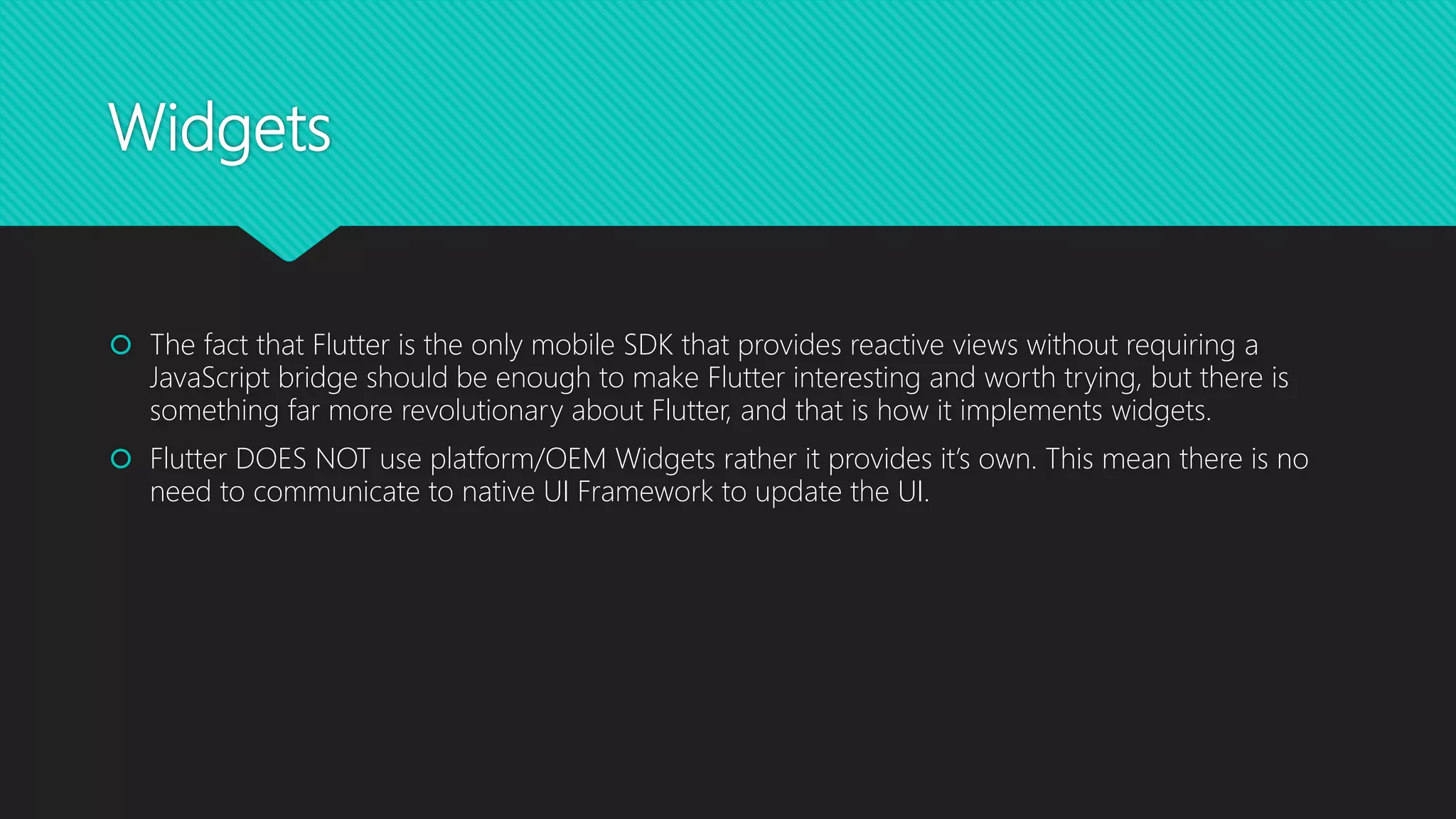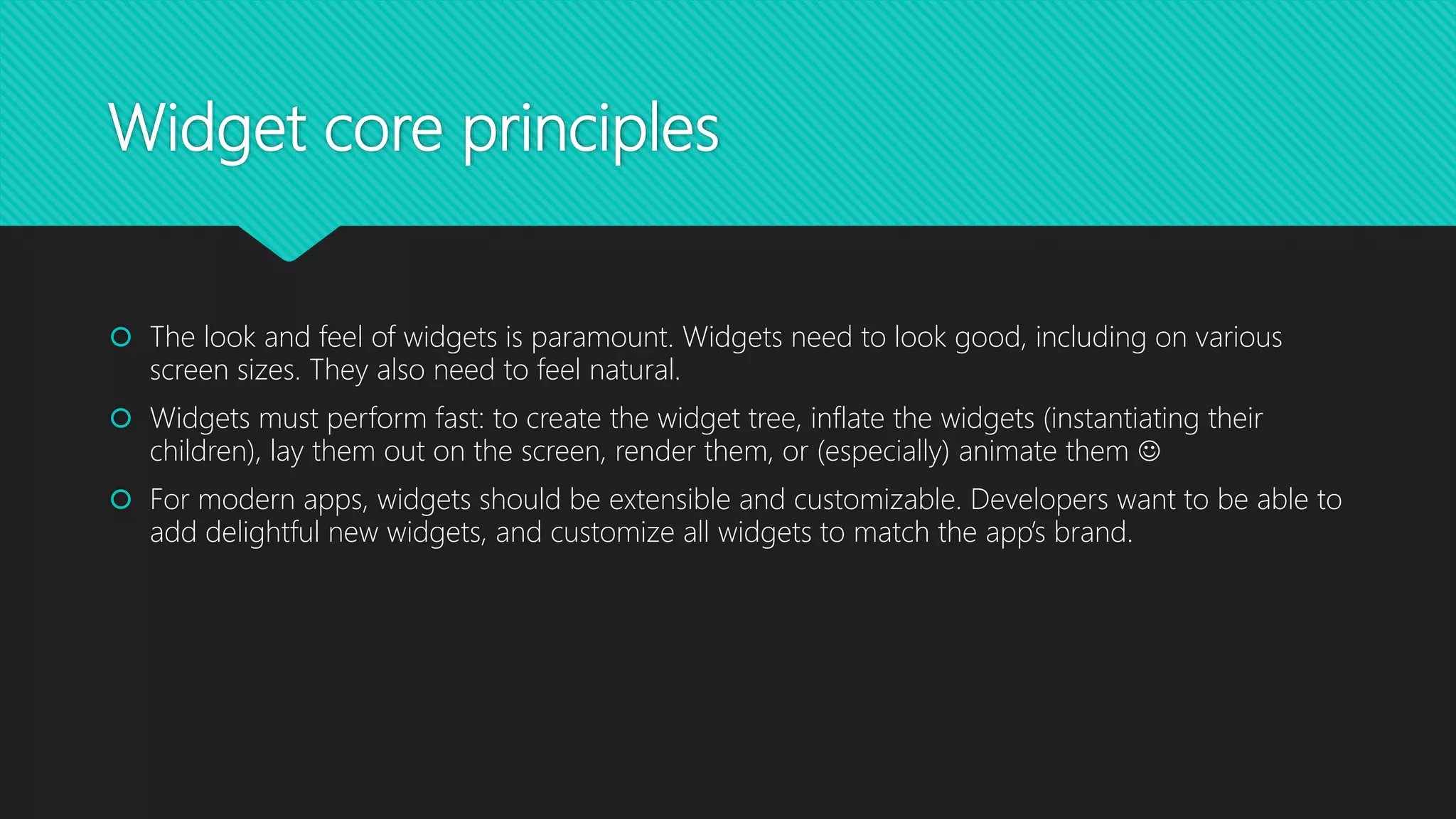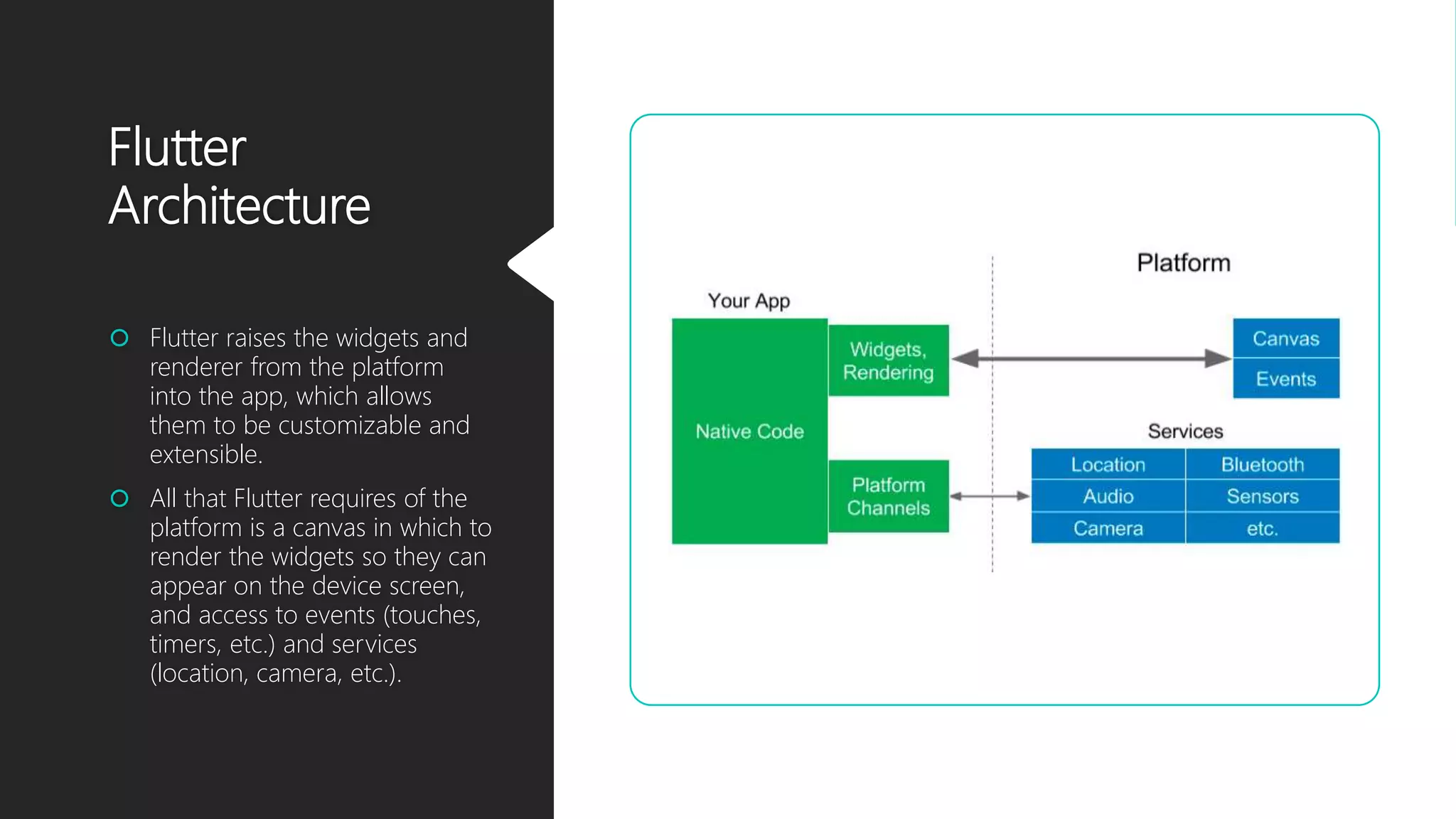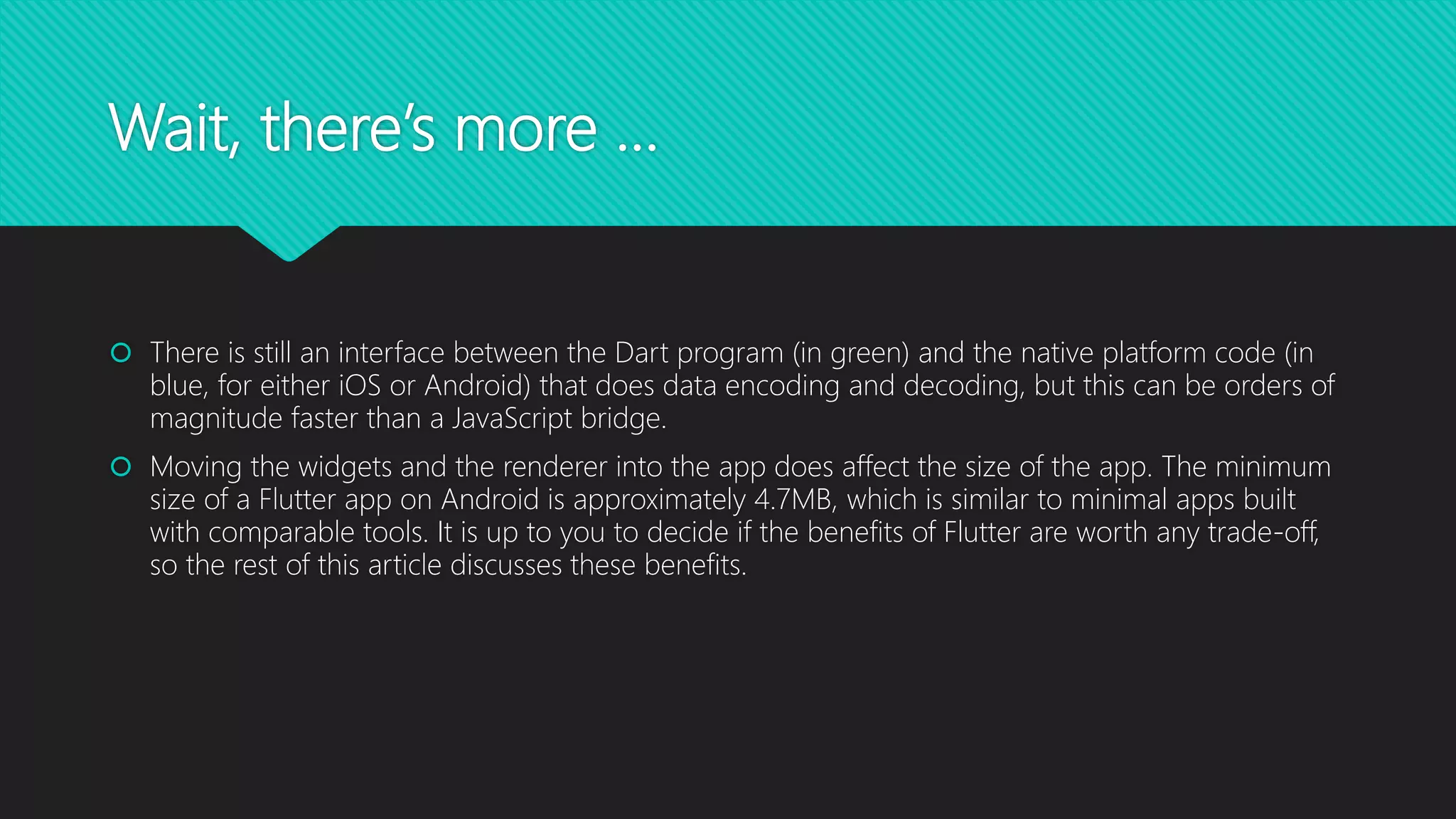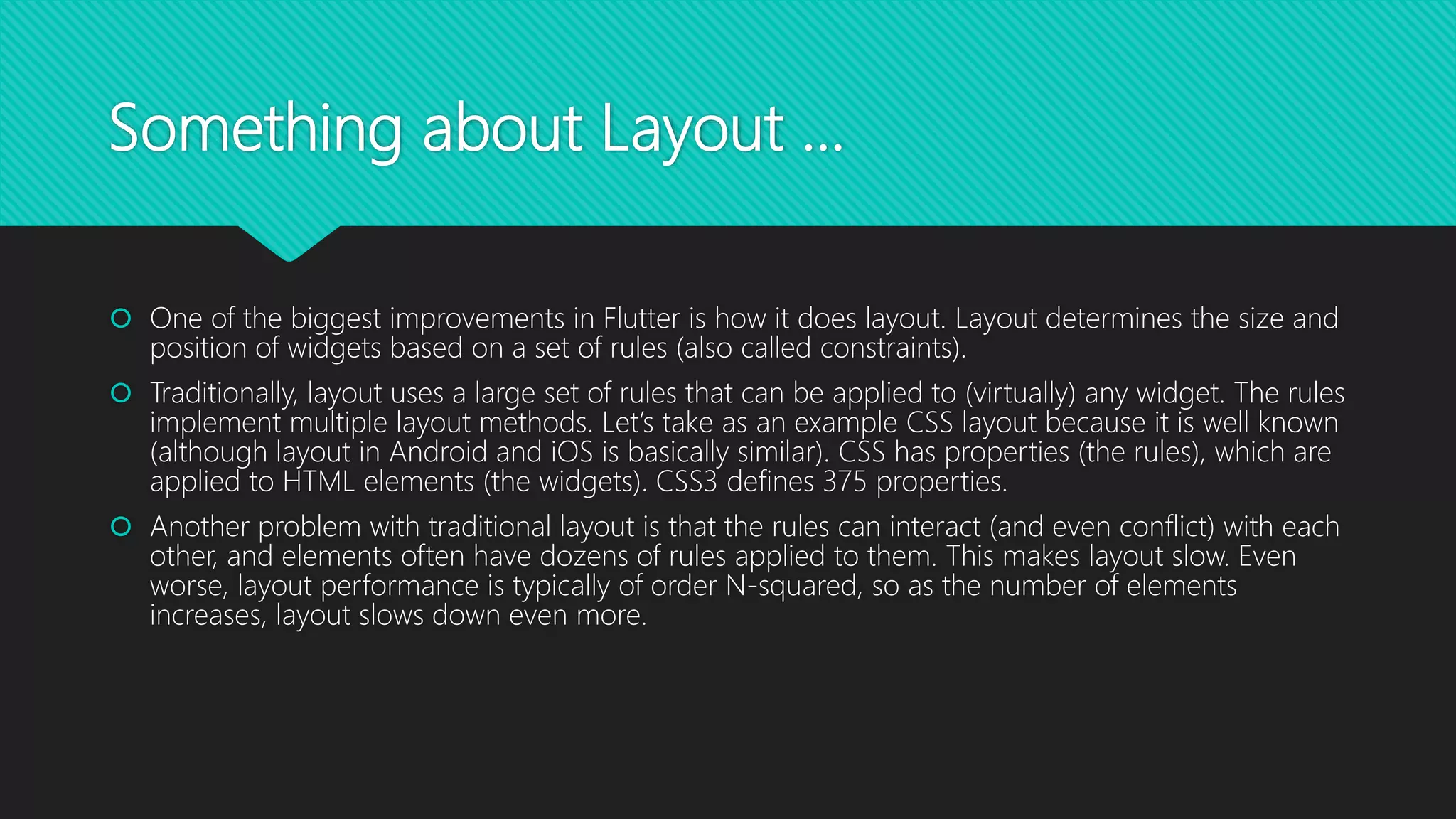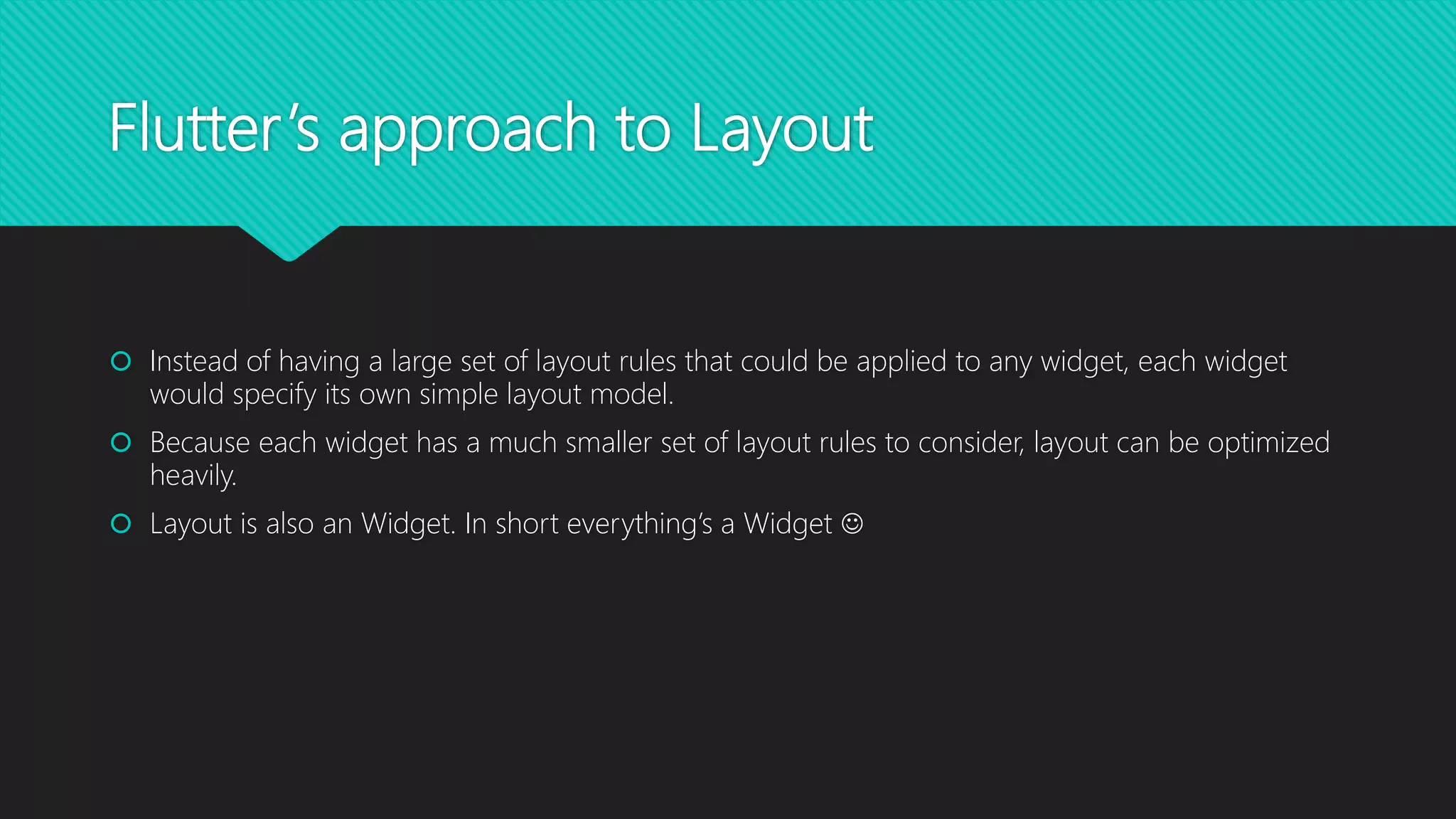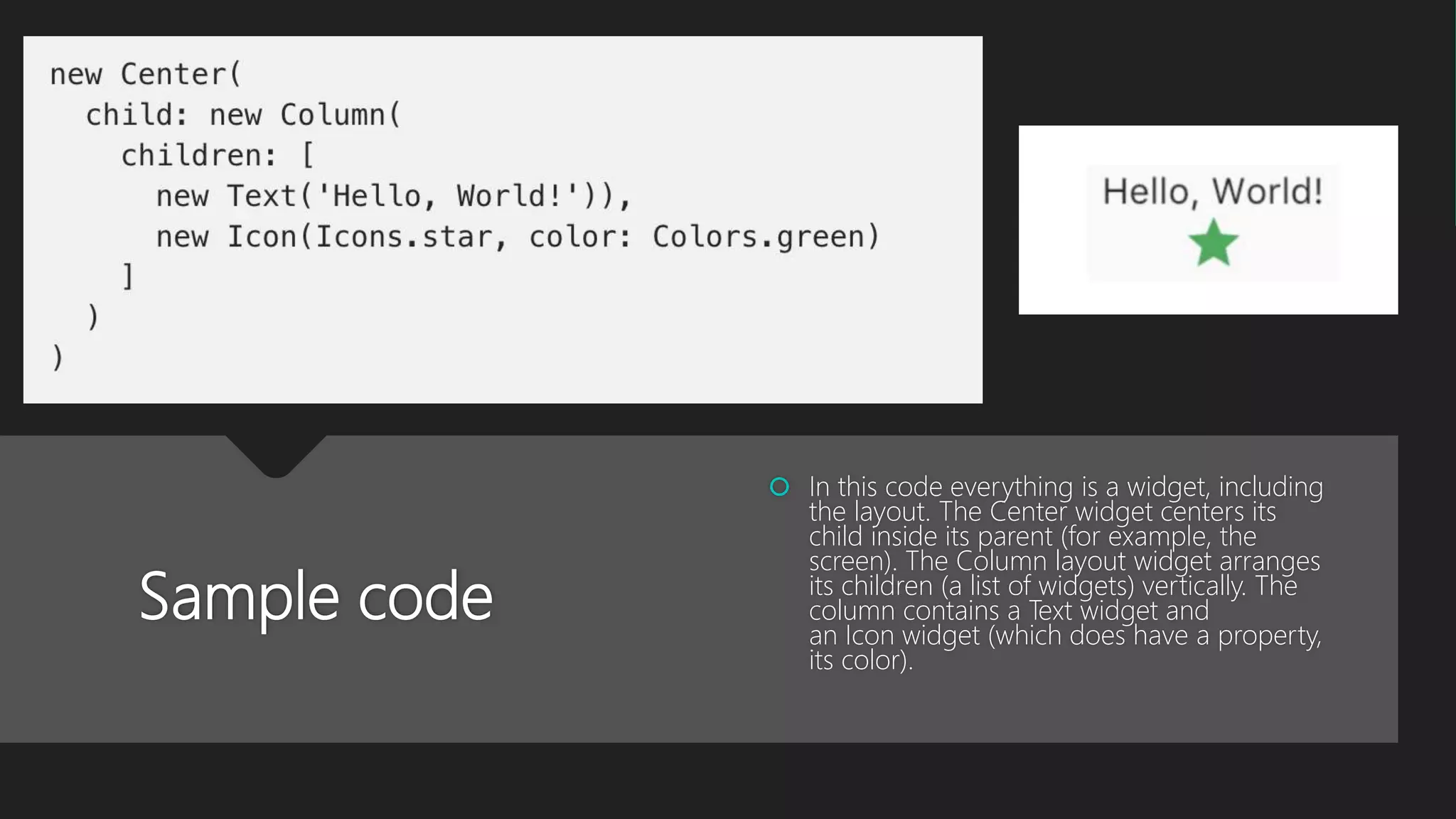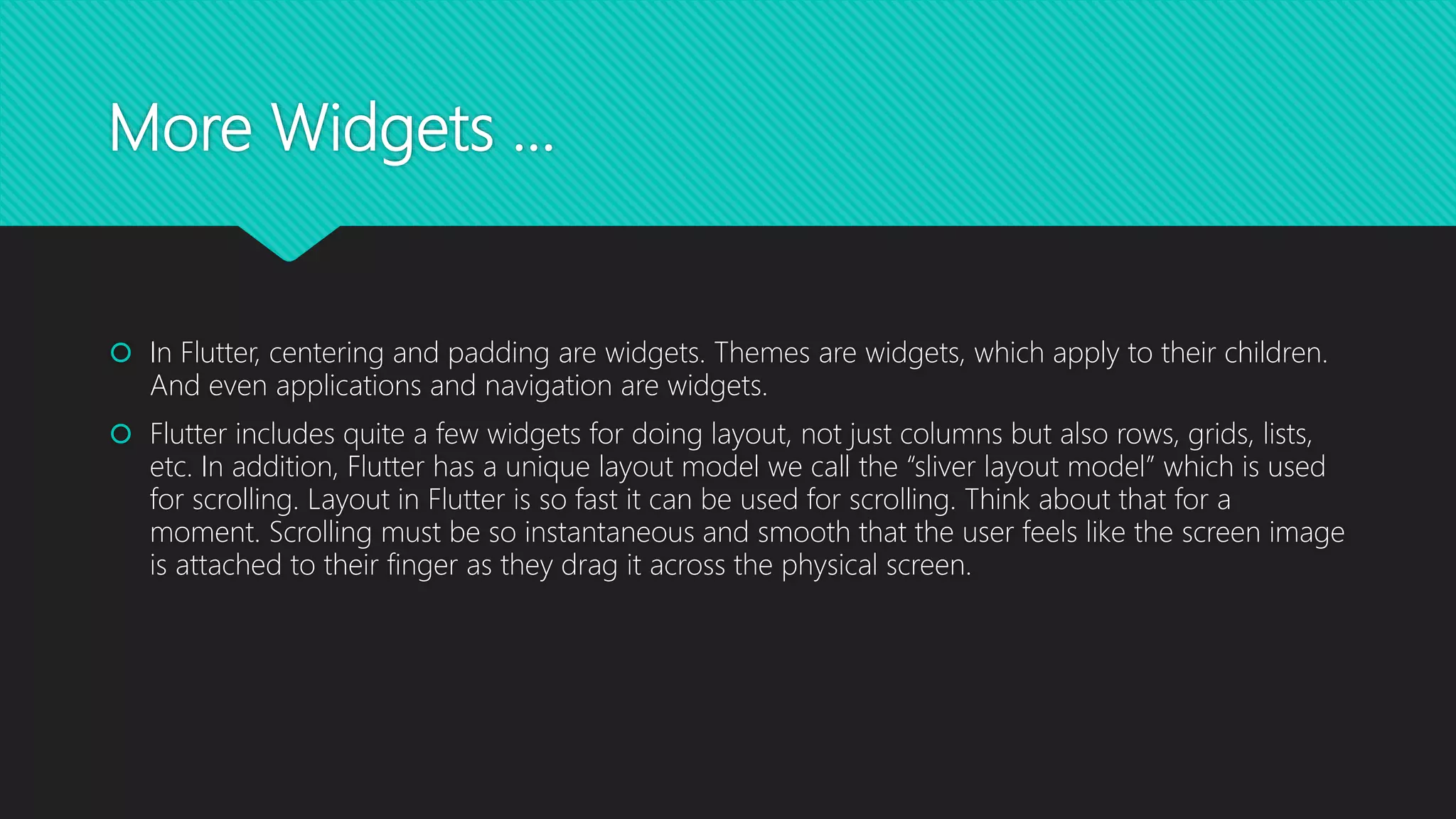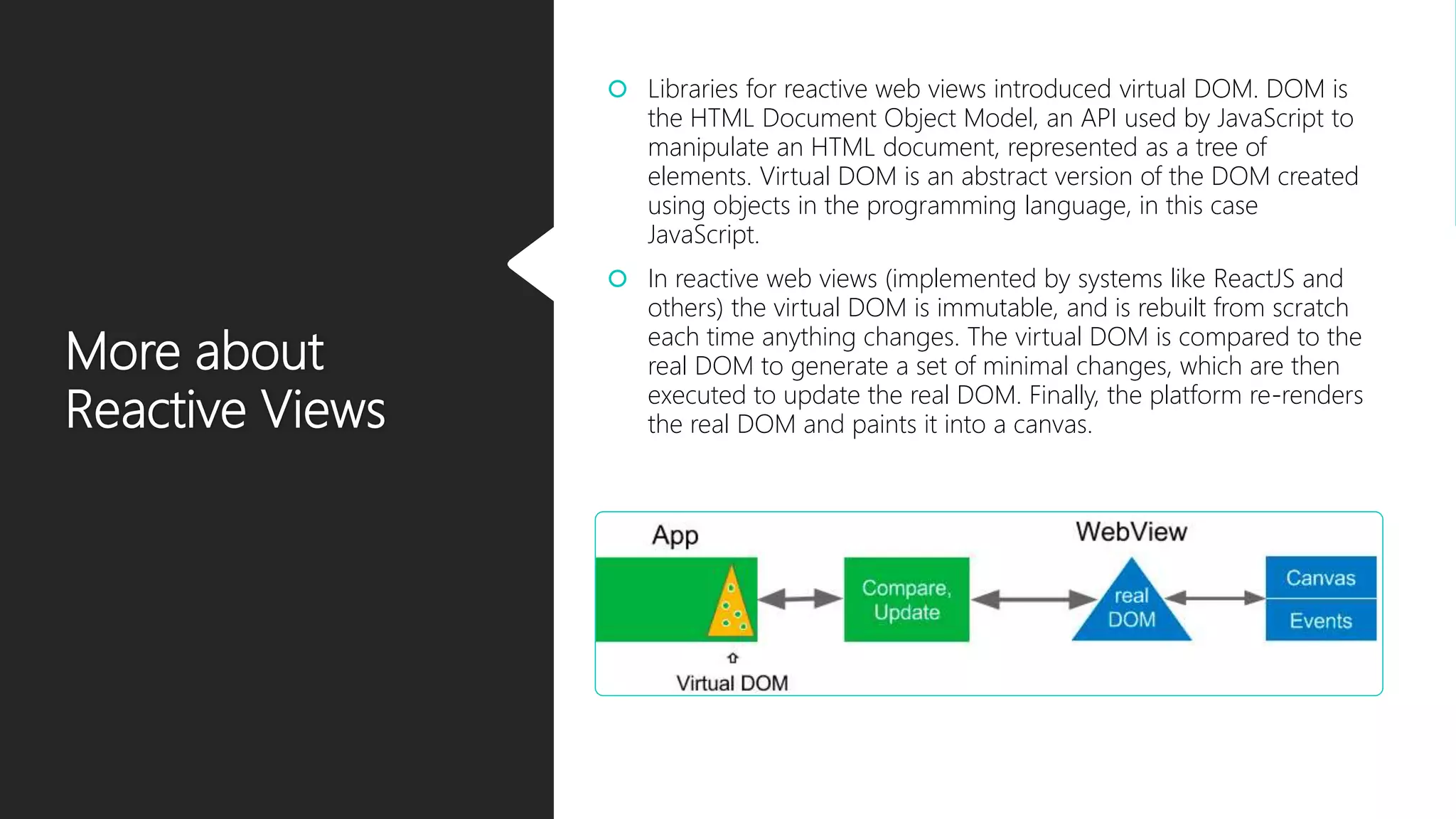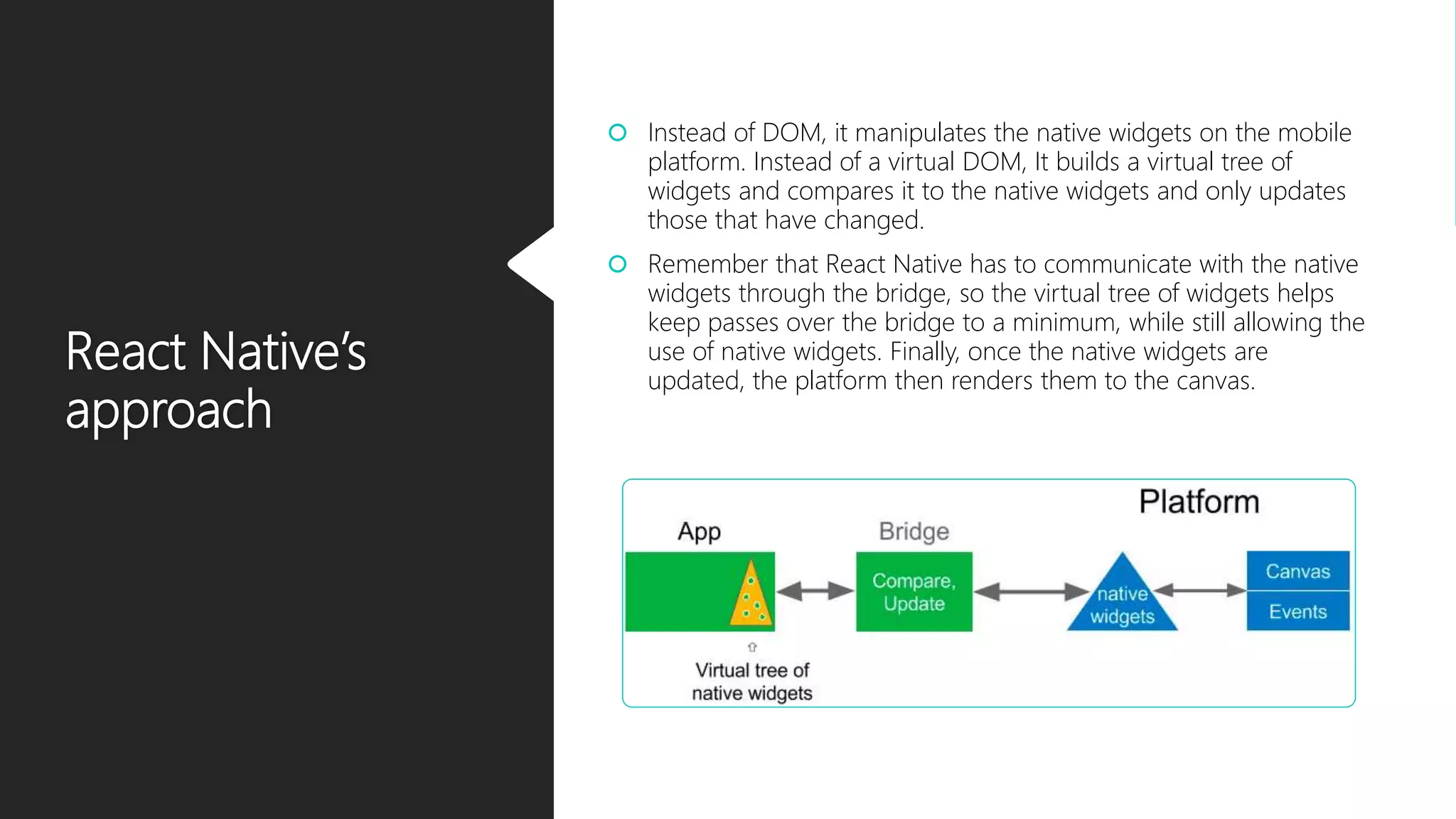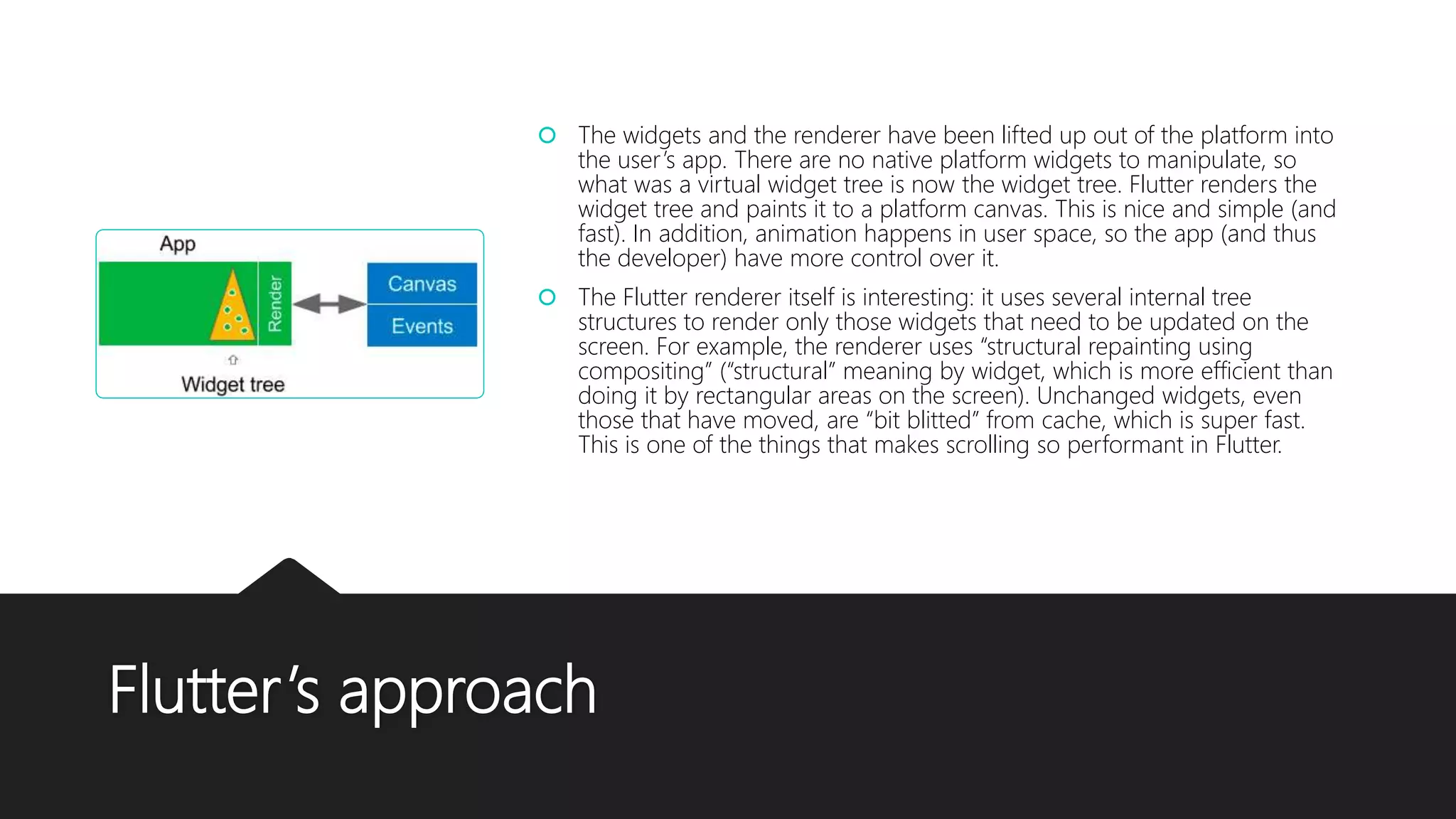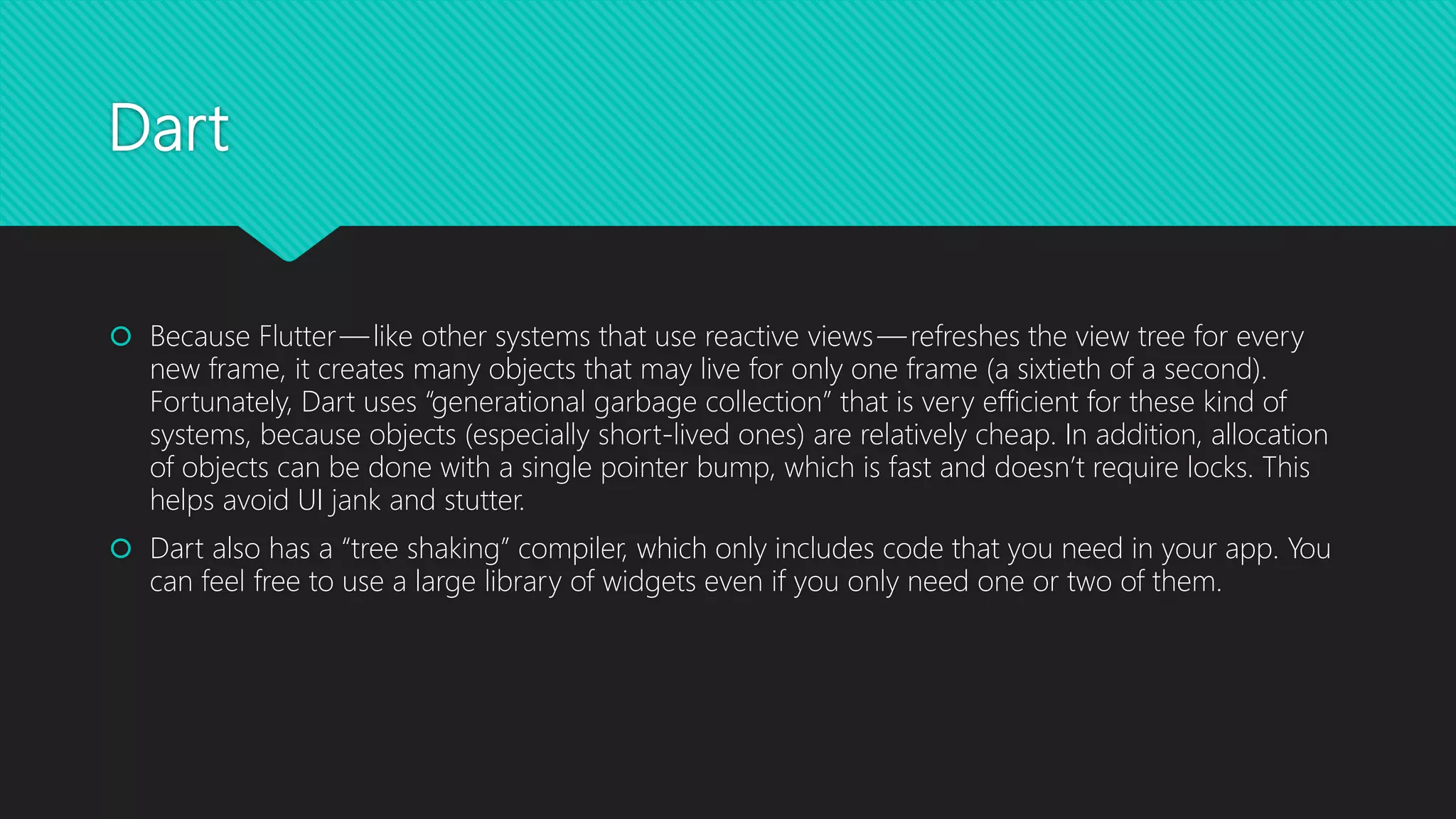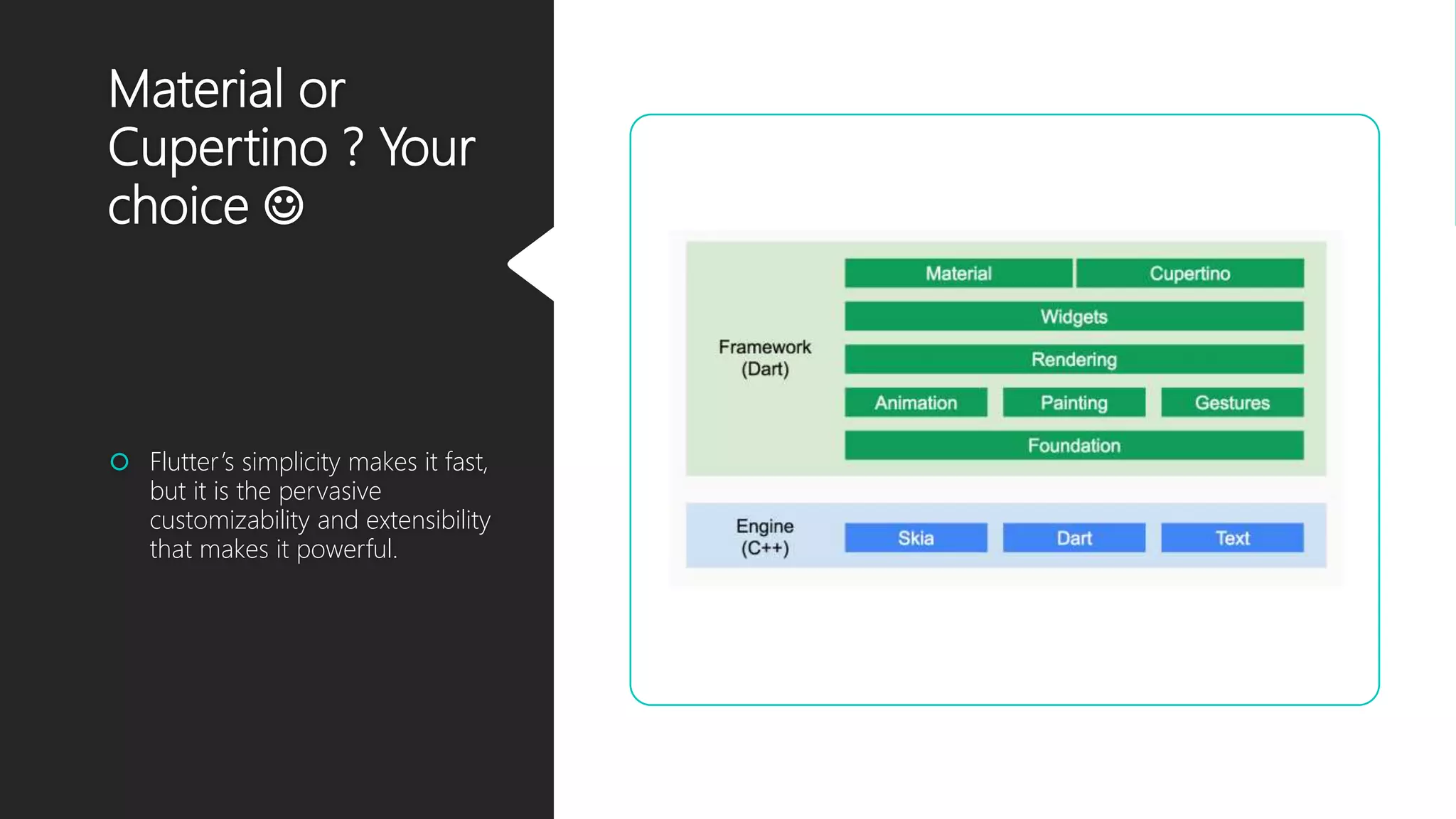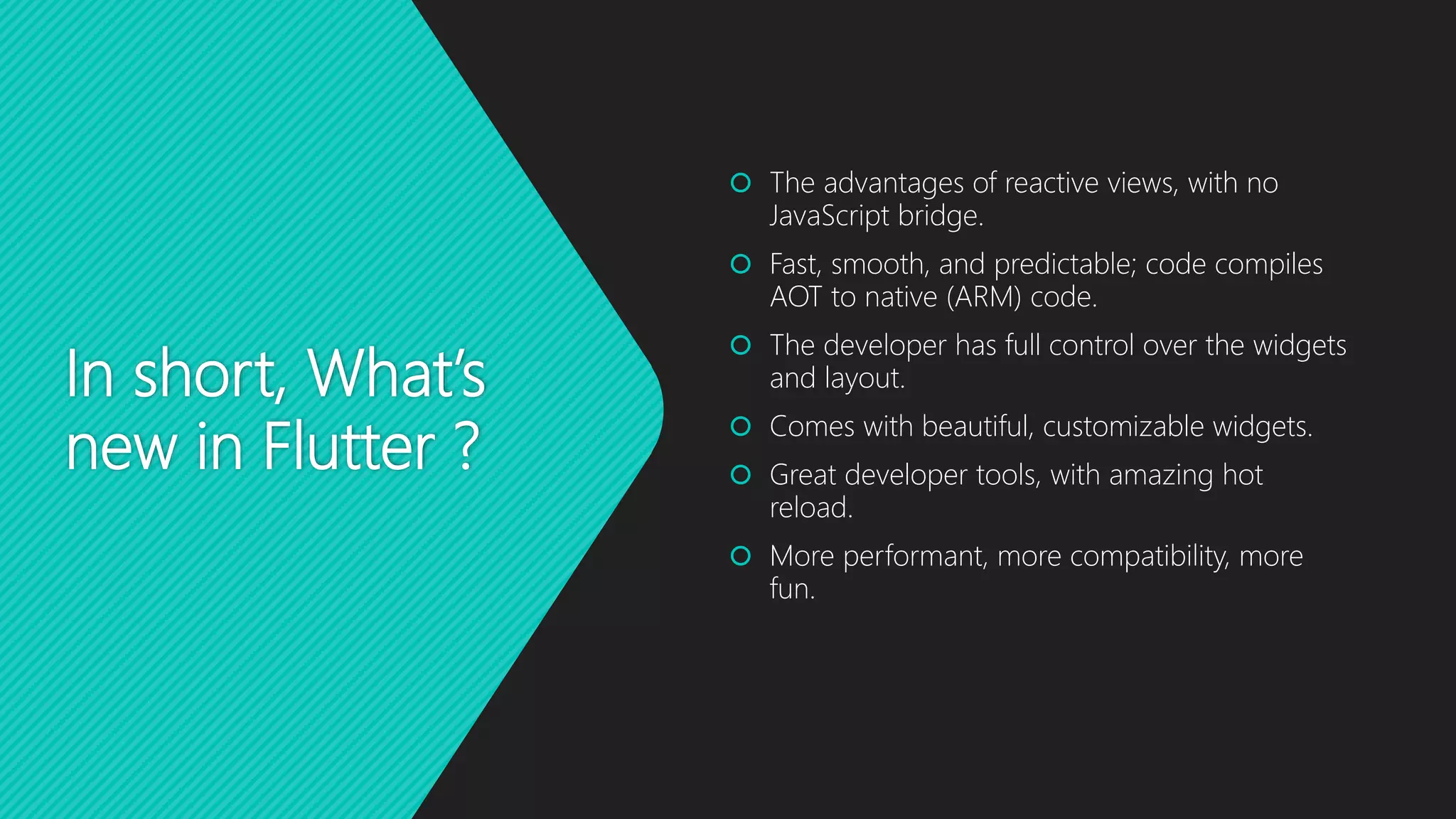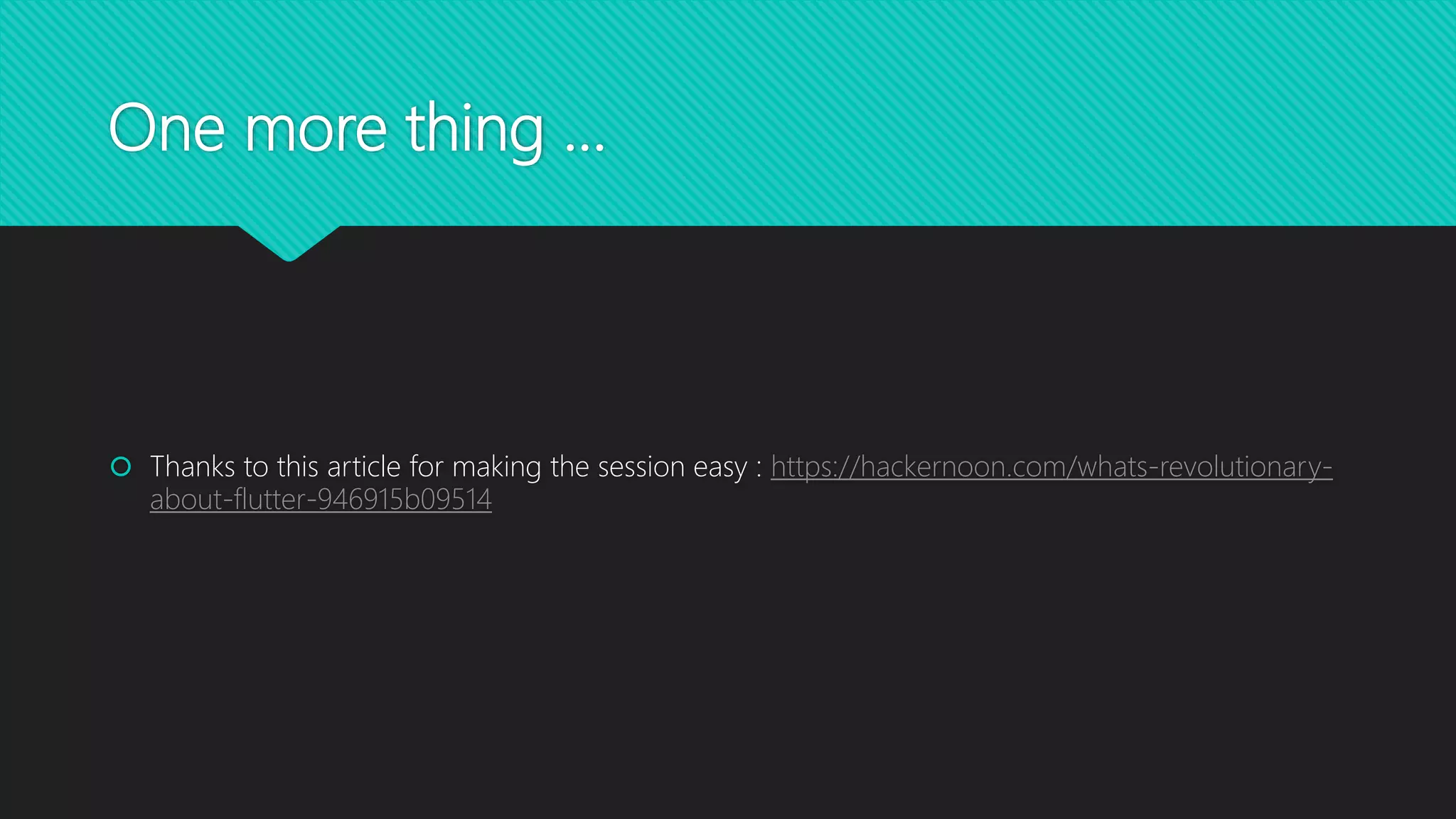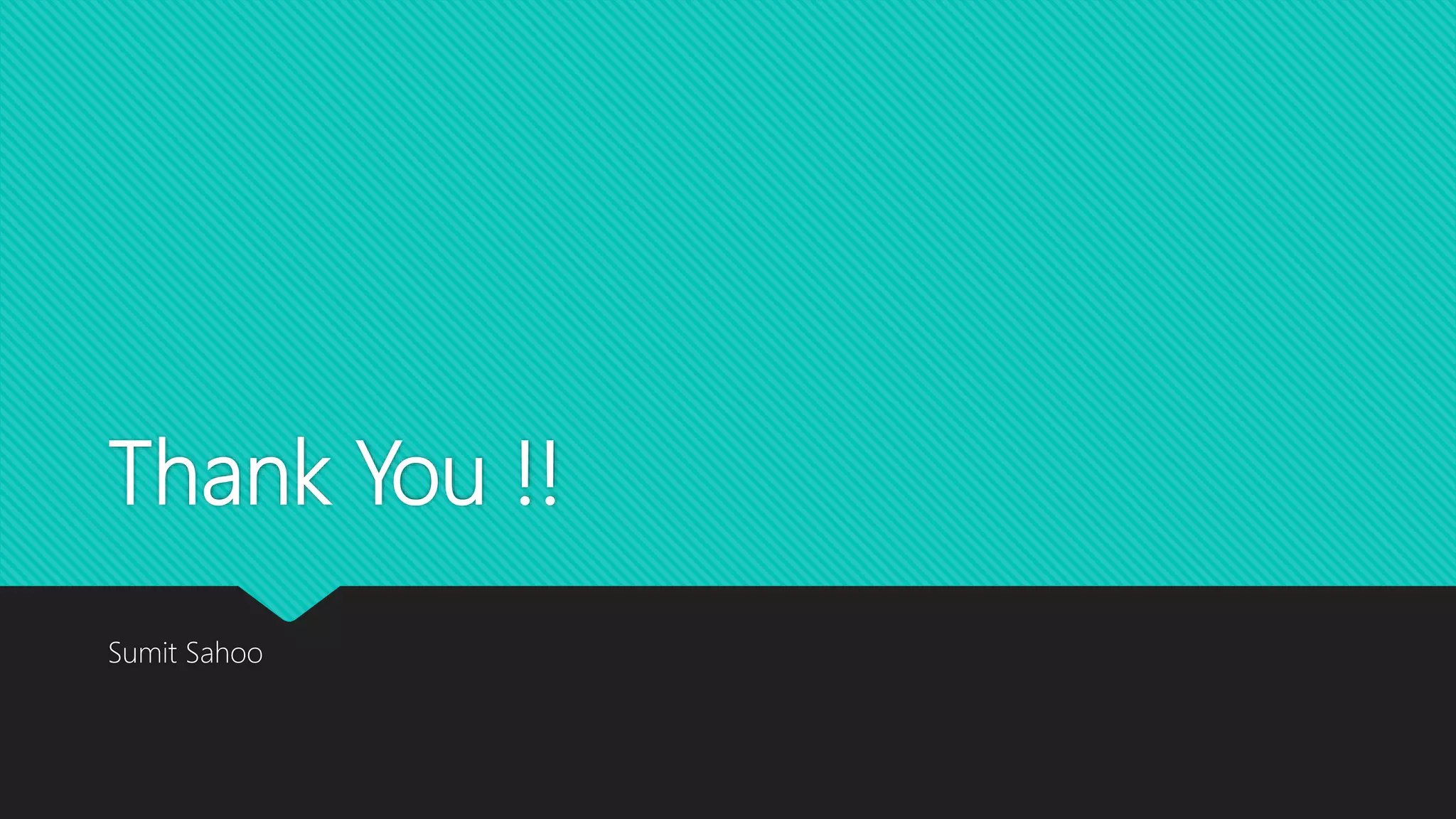This document compares Flutter and React Native, highlighting Flutter's advantages, such as its use of Dart for performance and its unique widget system that does not require a JavaScript bridge. Flutter provides reactive-style views with customizable widgets and a fast layout model, allowing for smooth animations and efficient rendering. Overall, Flutter is positioned as a more straightforward and powerful option for mobile app development compared to React Native.