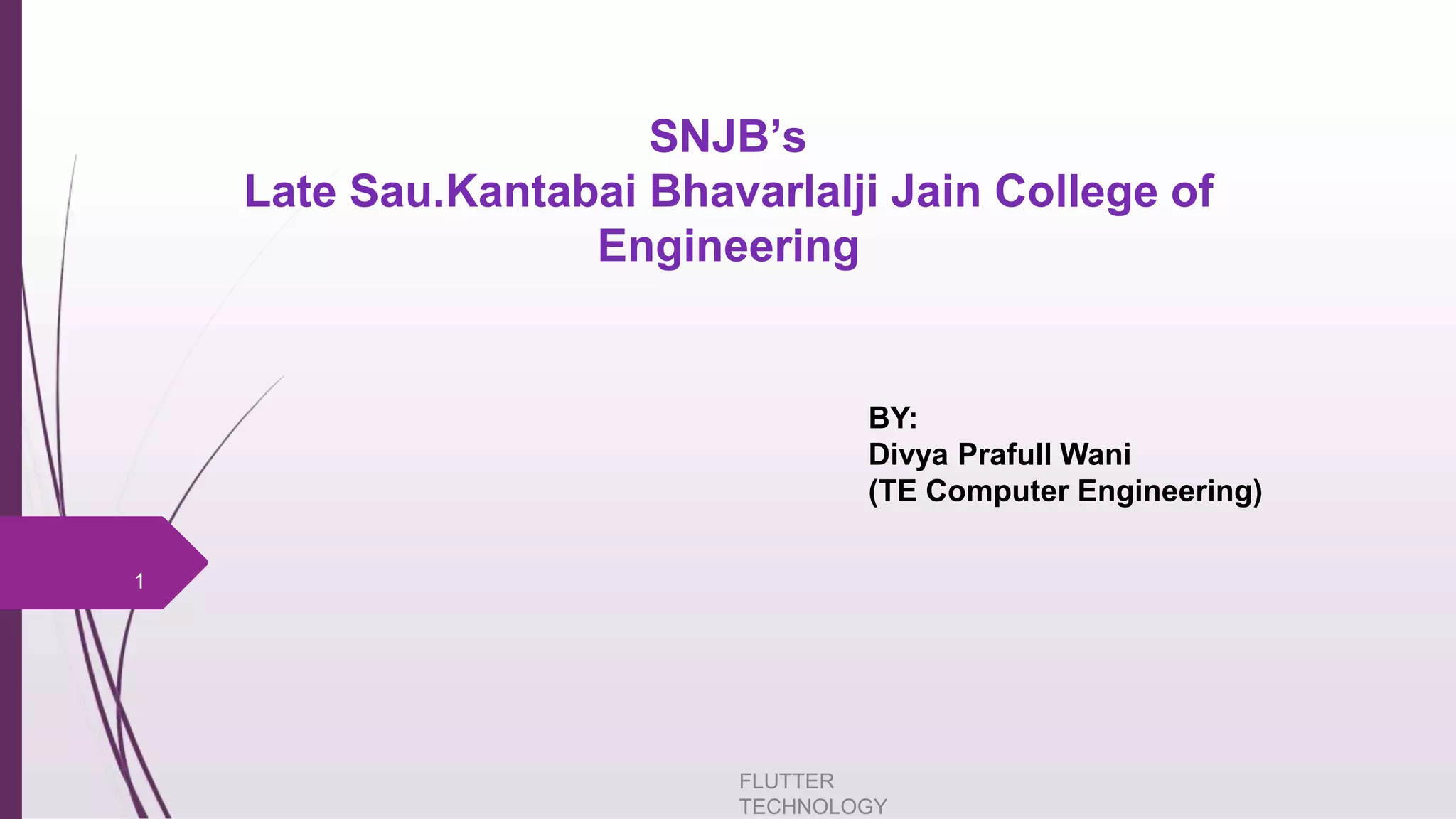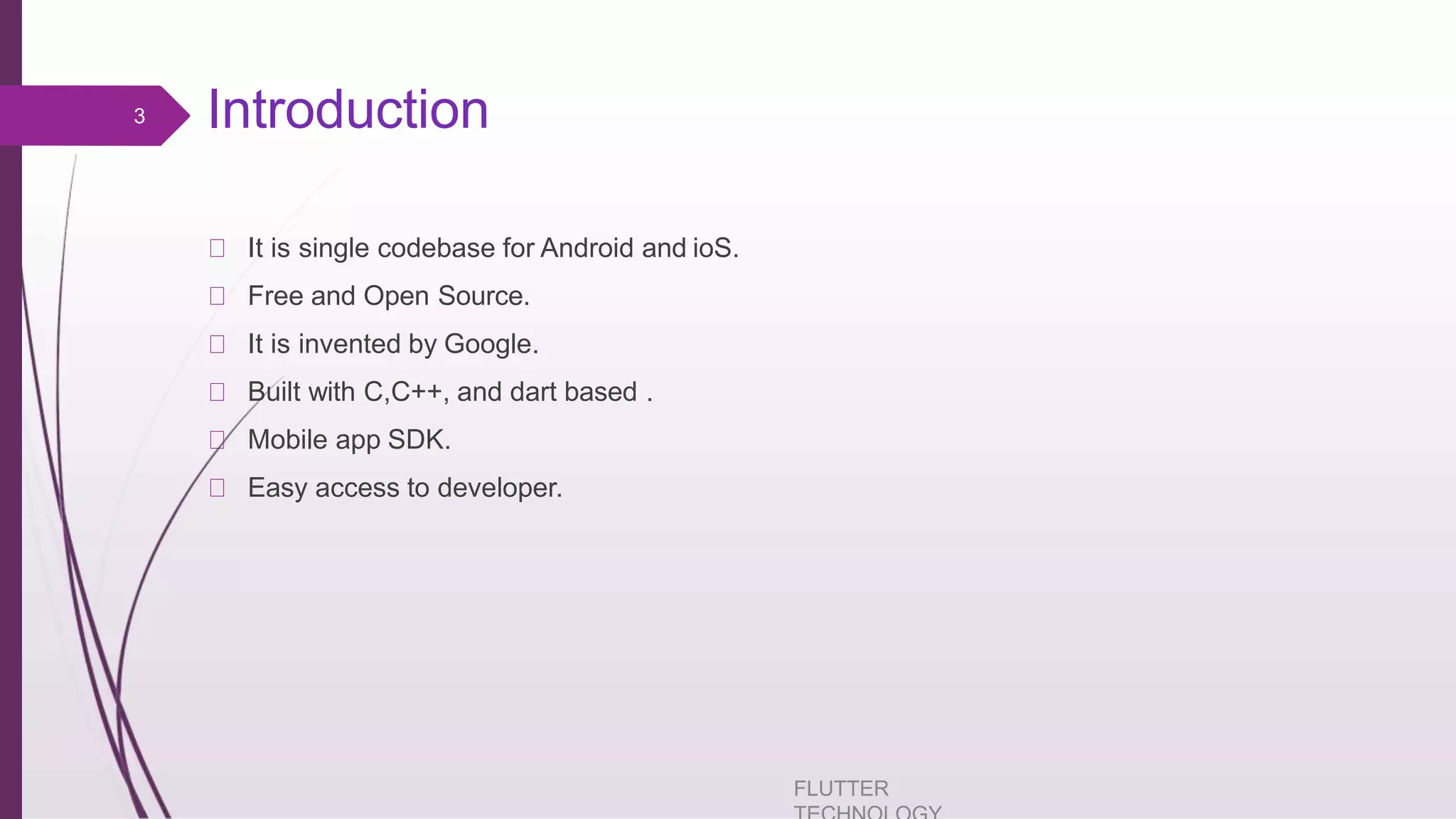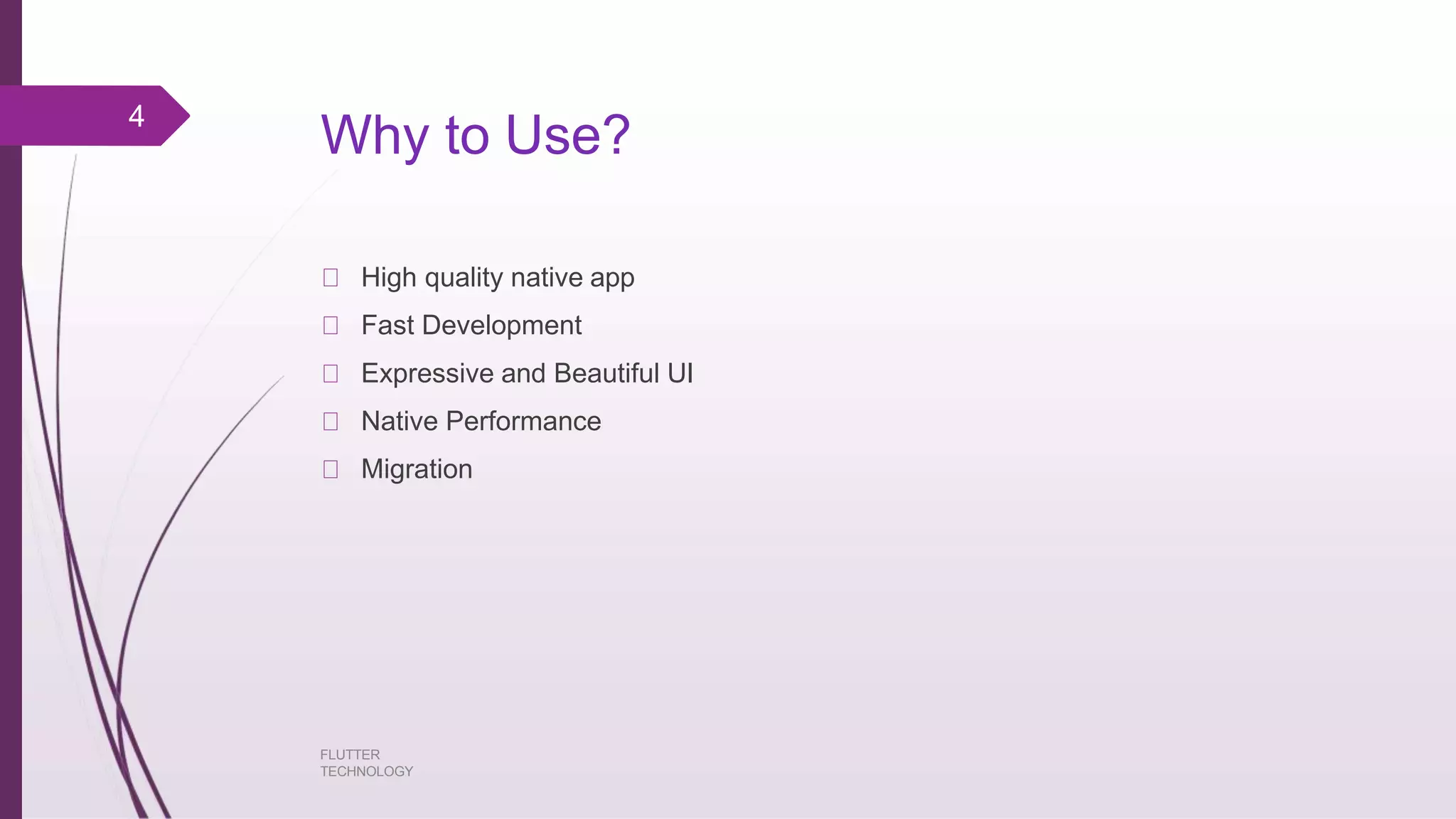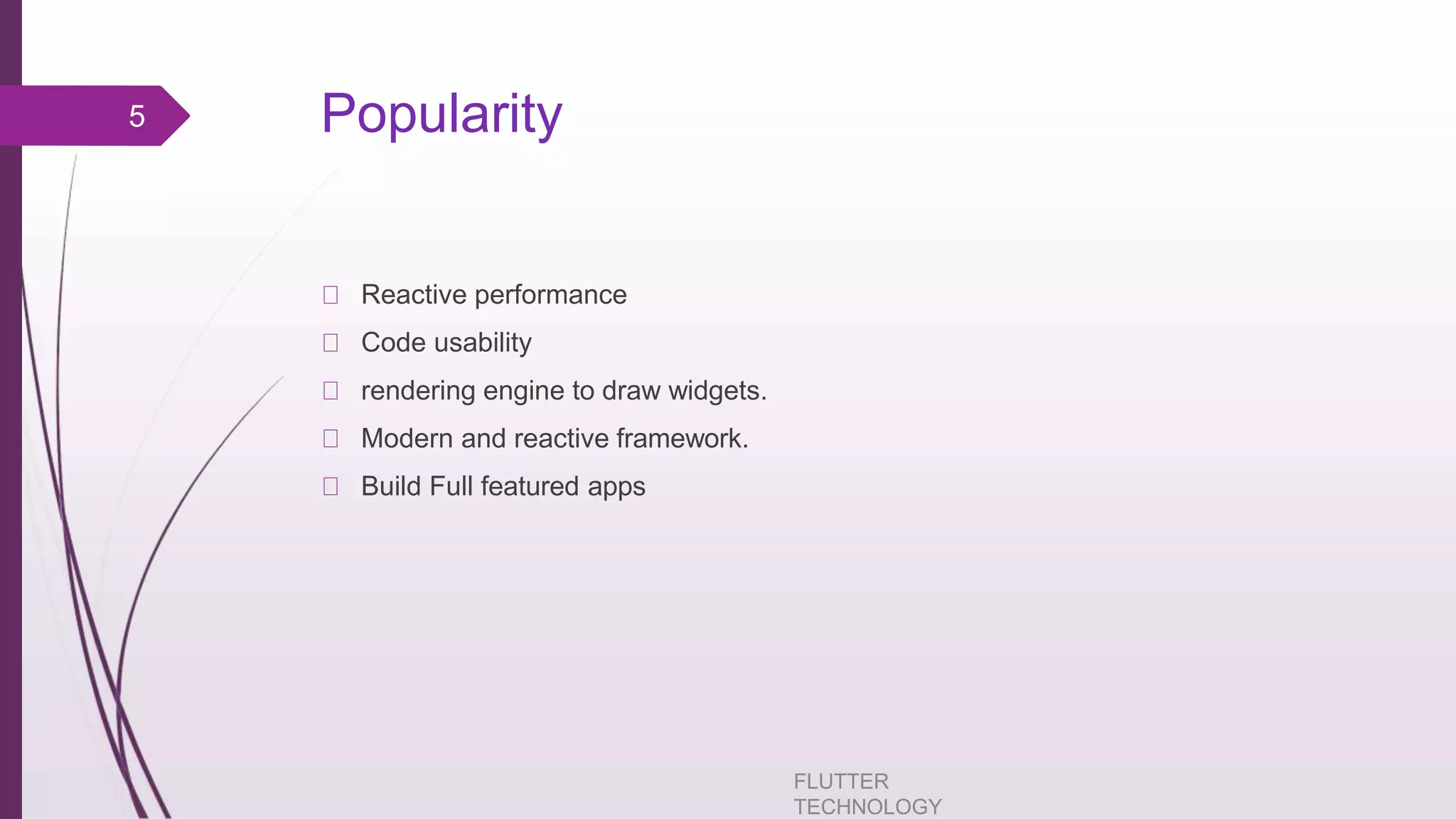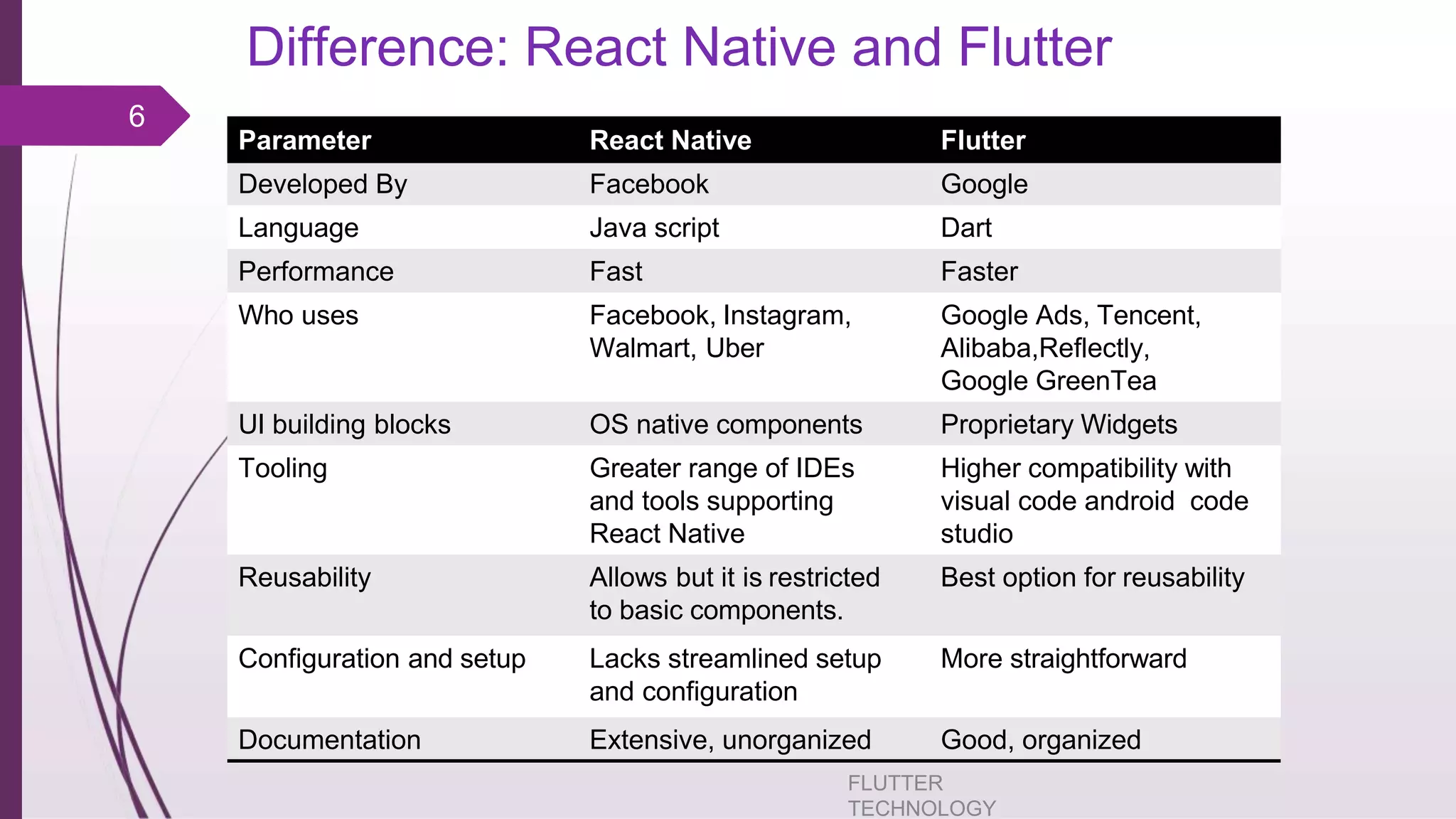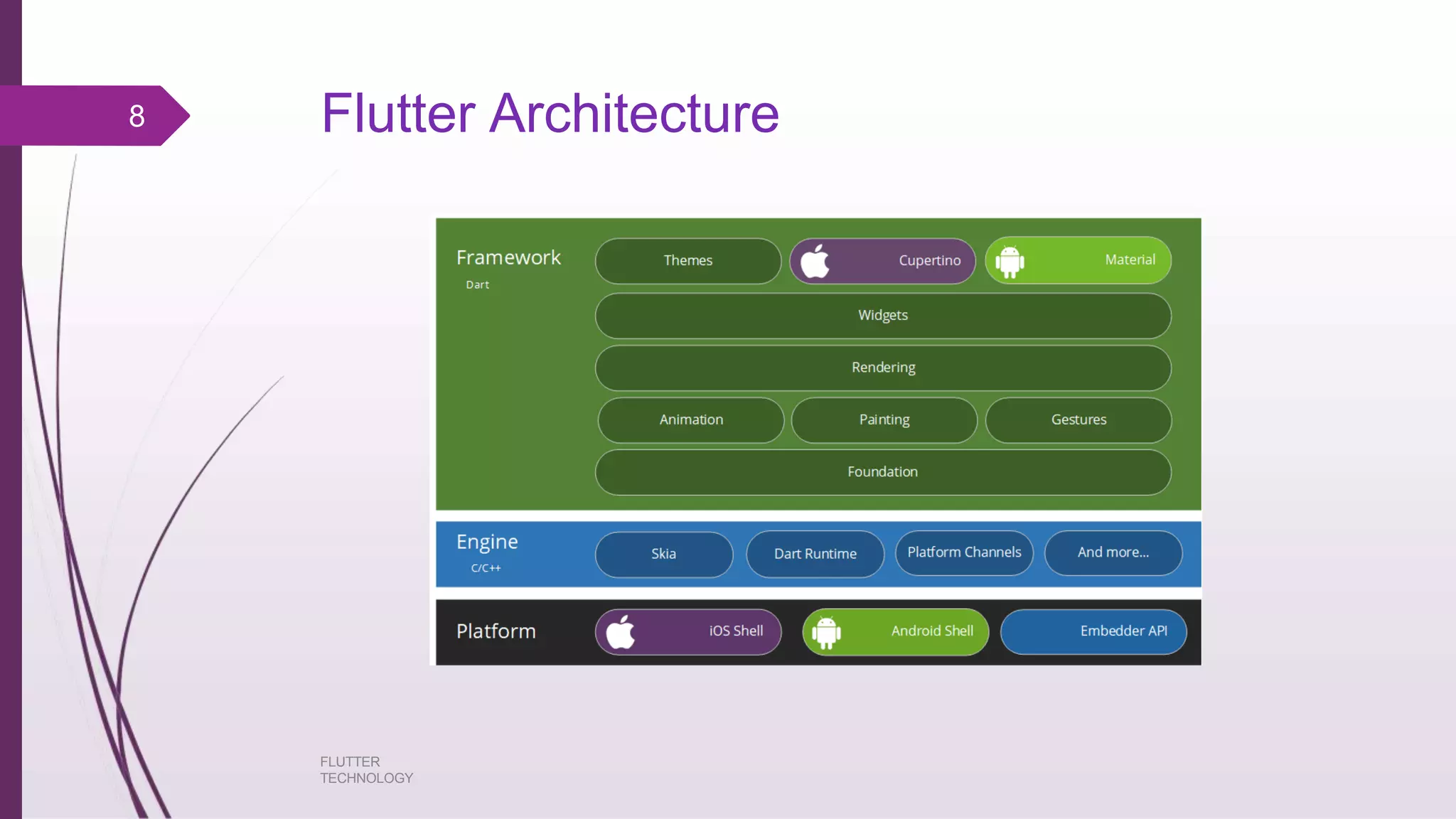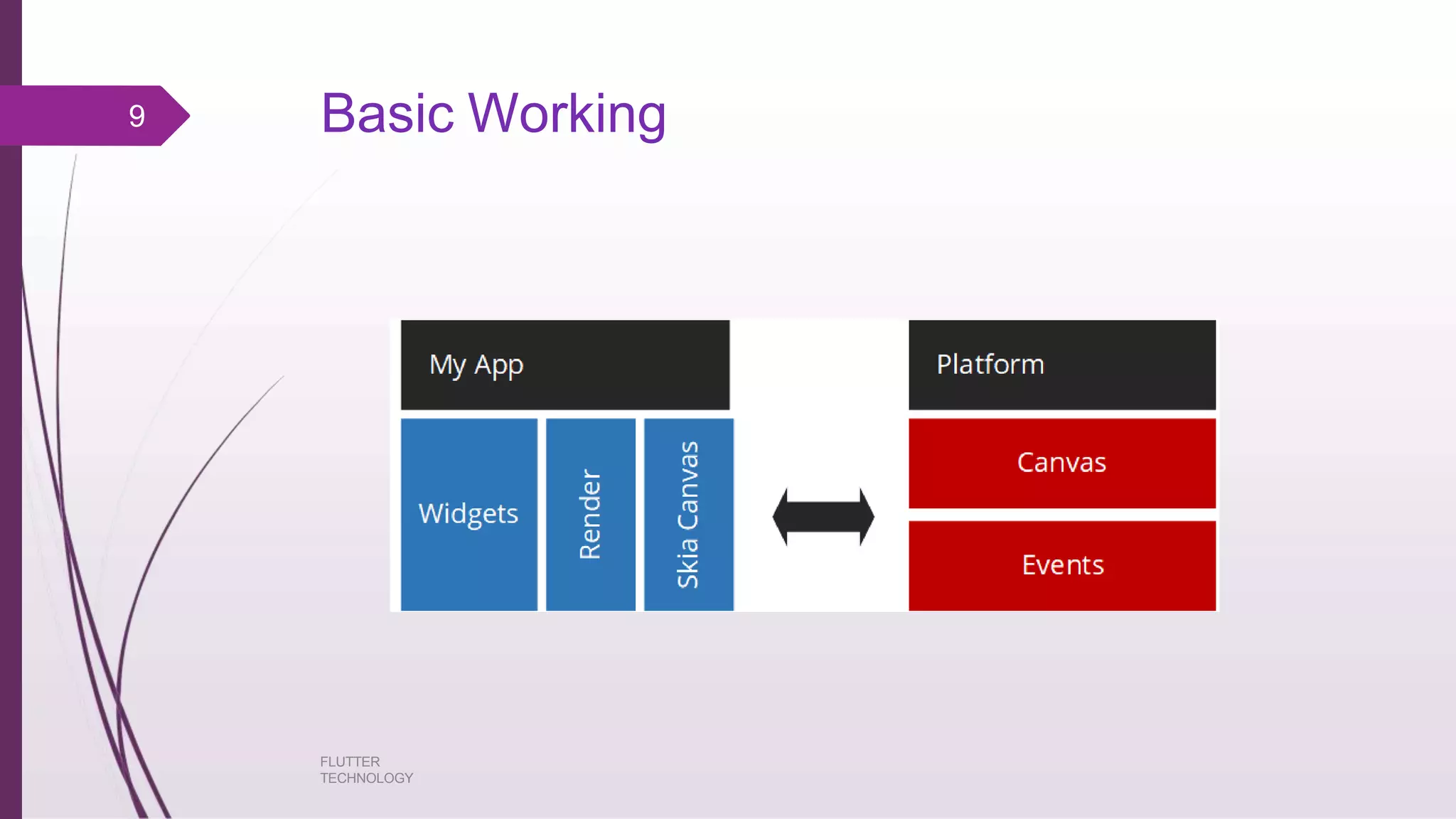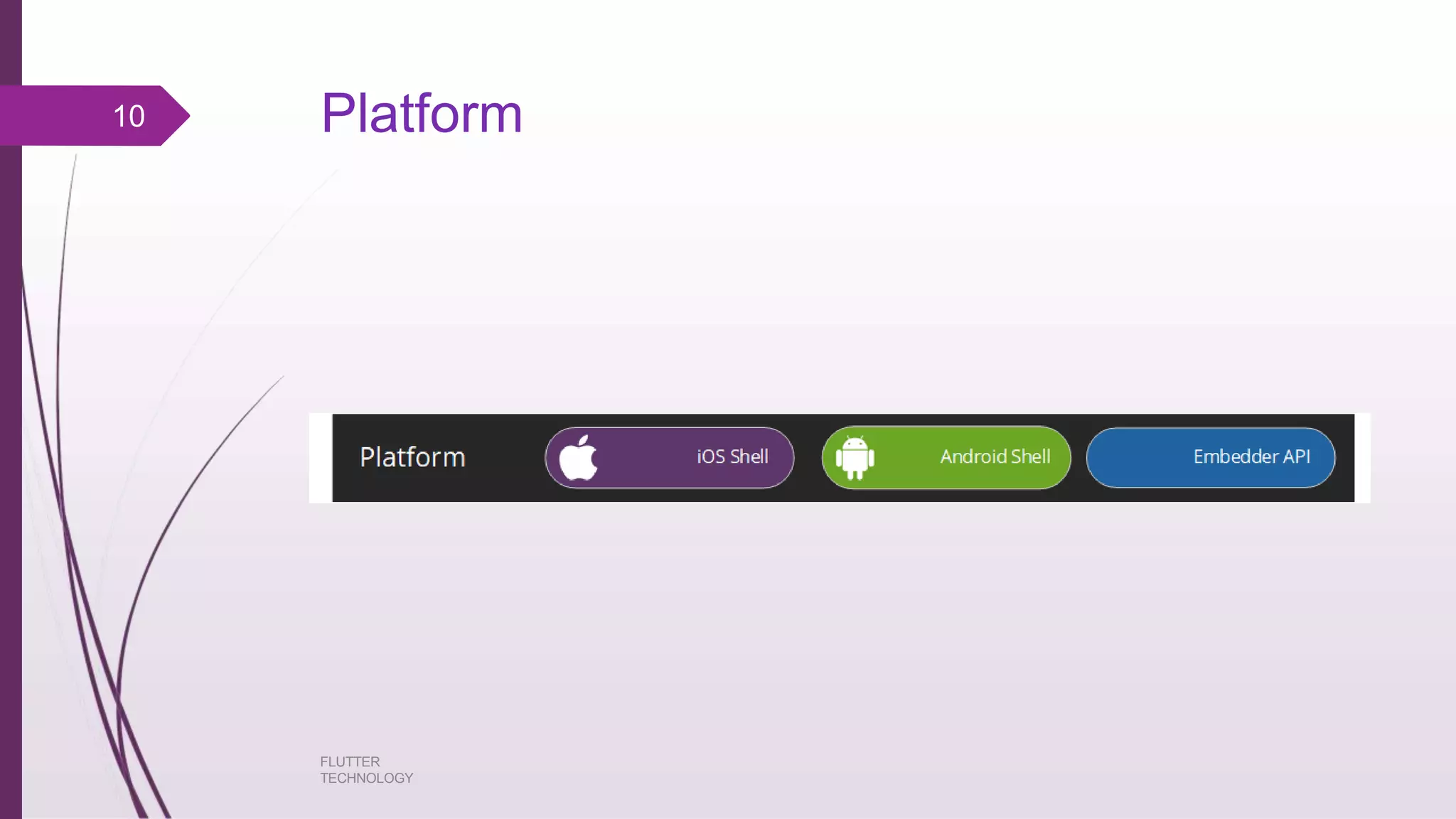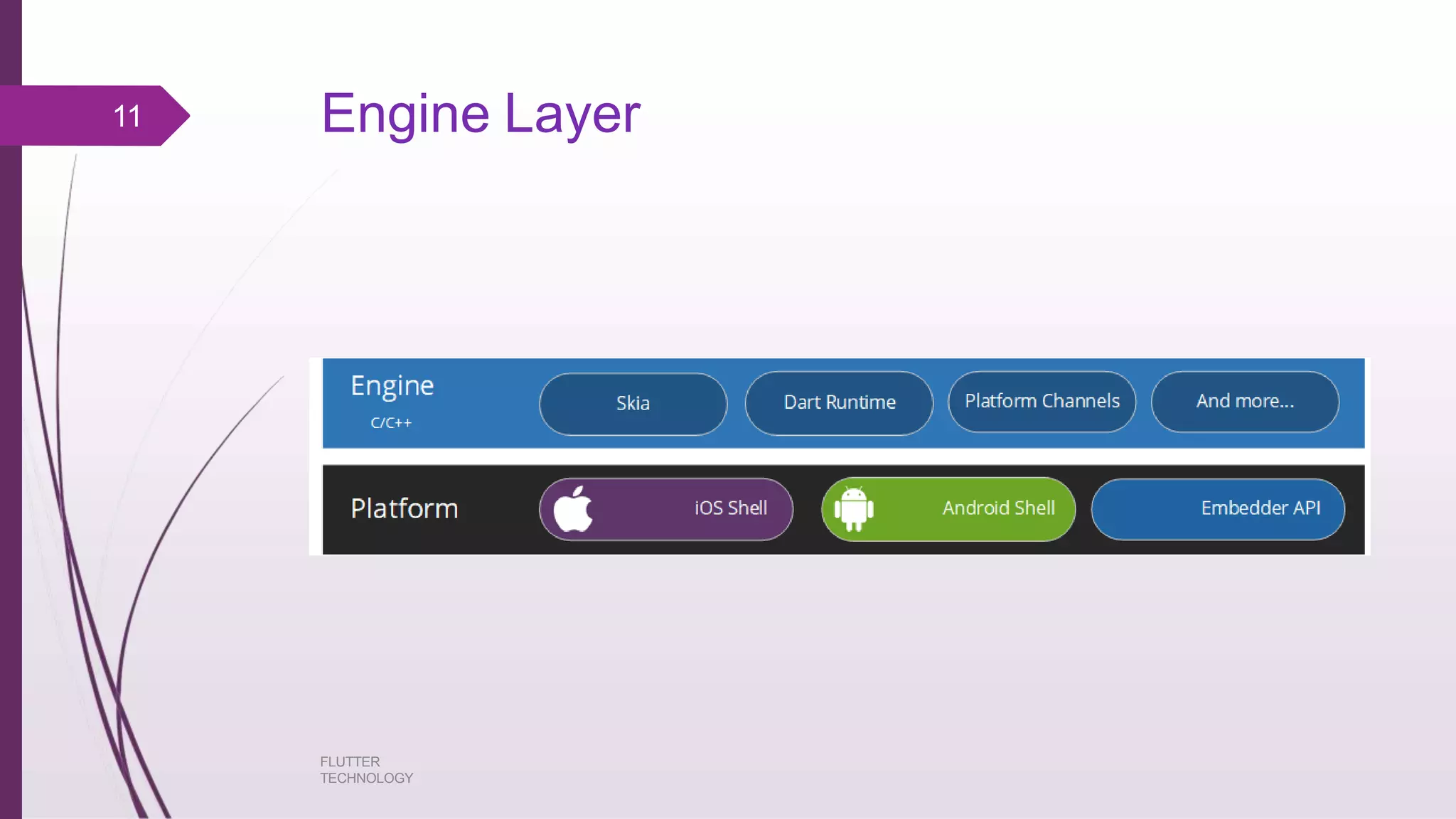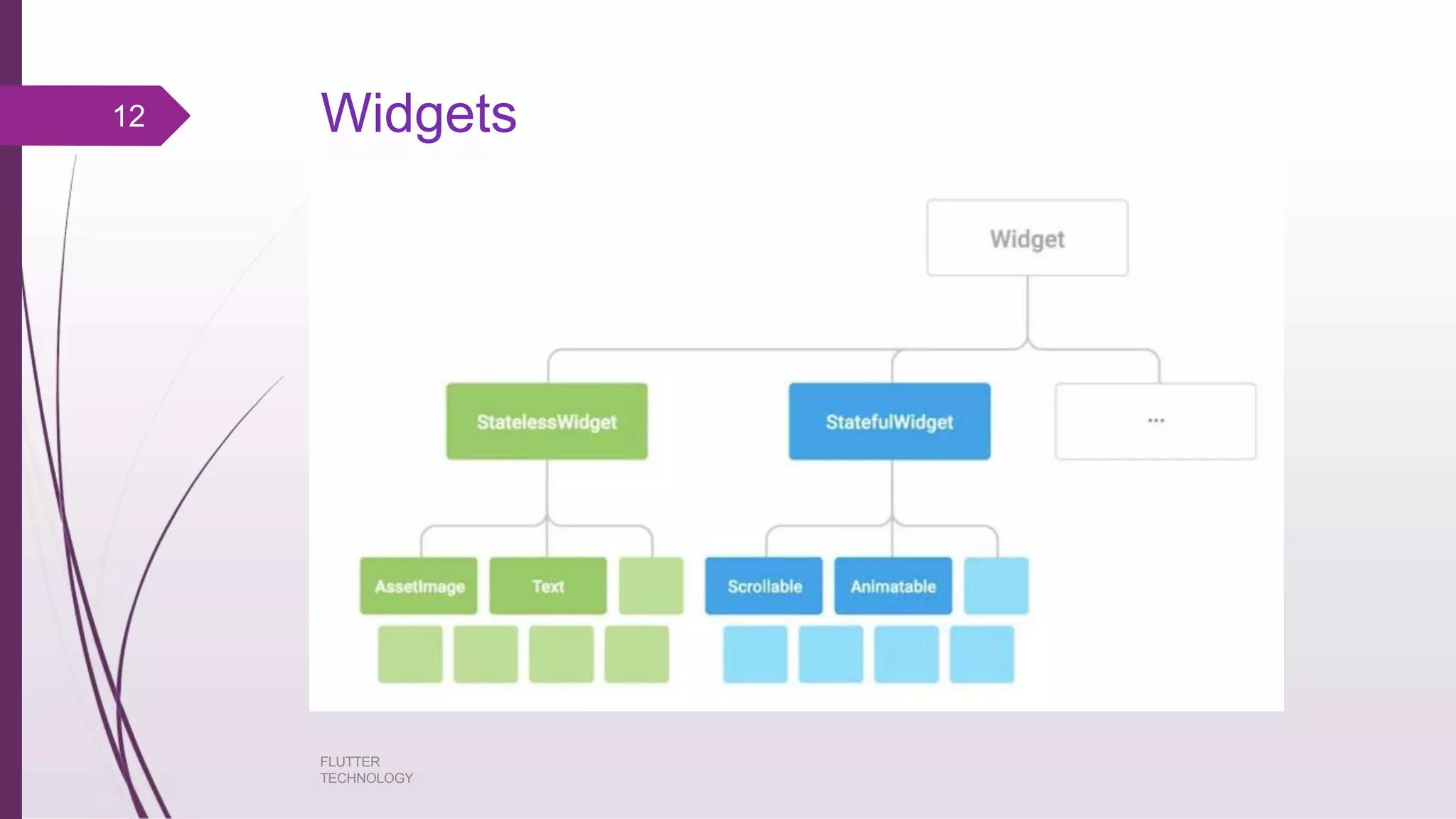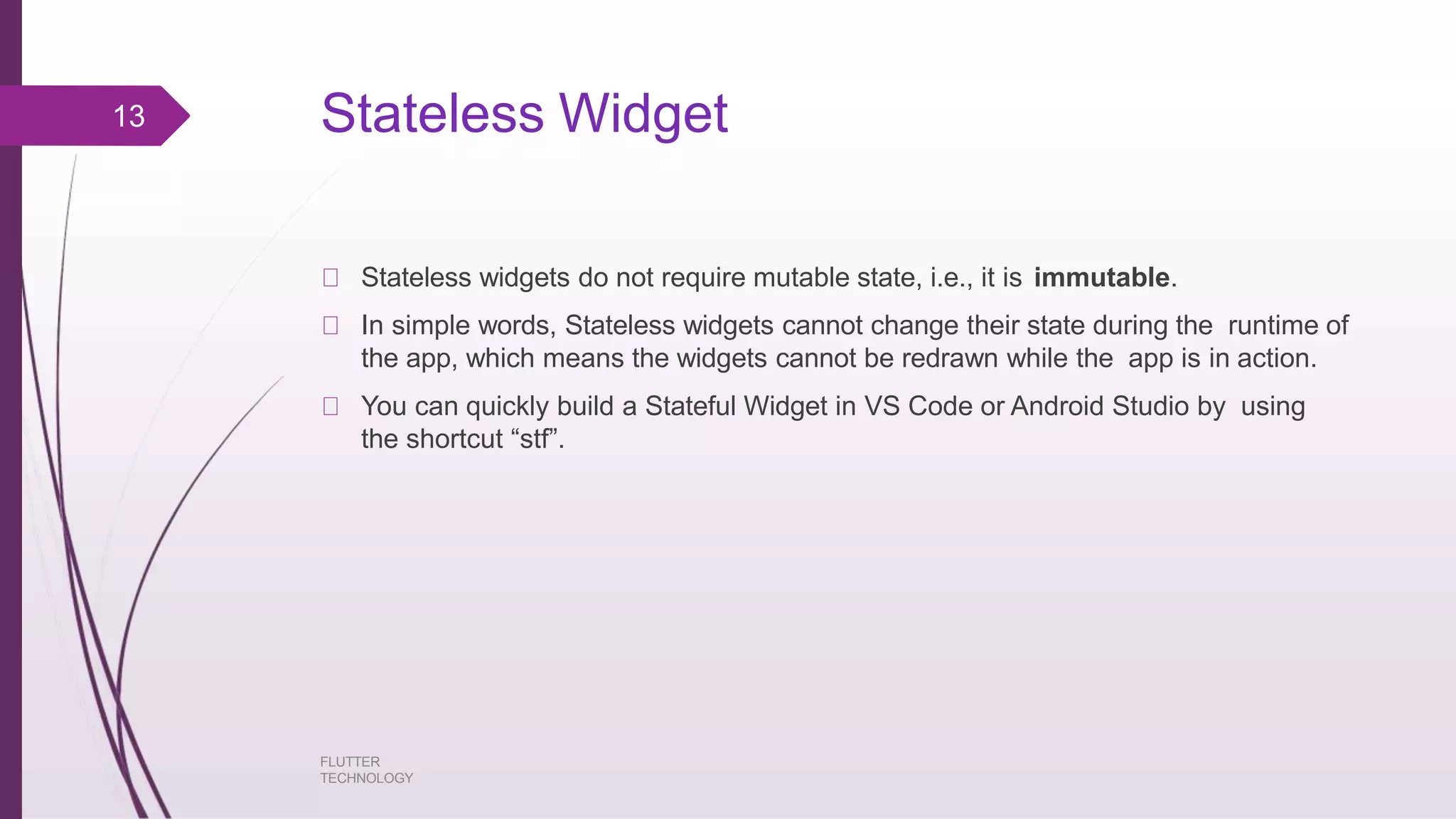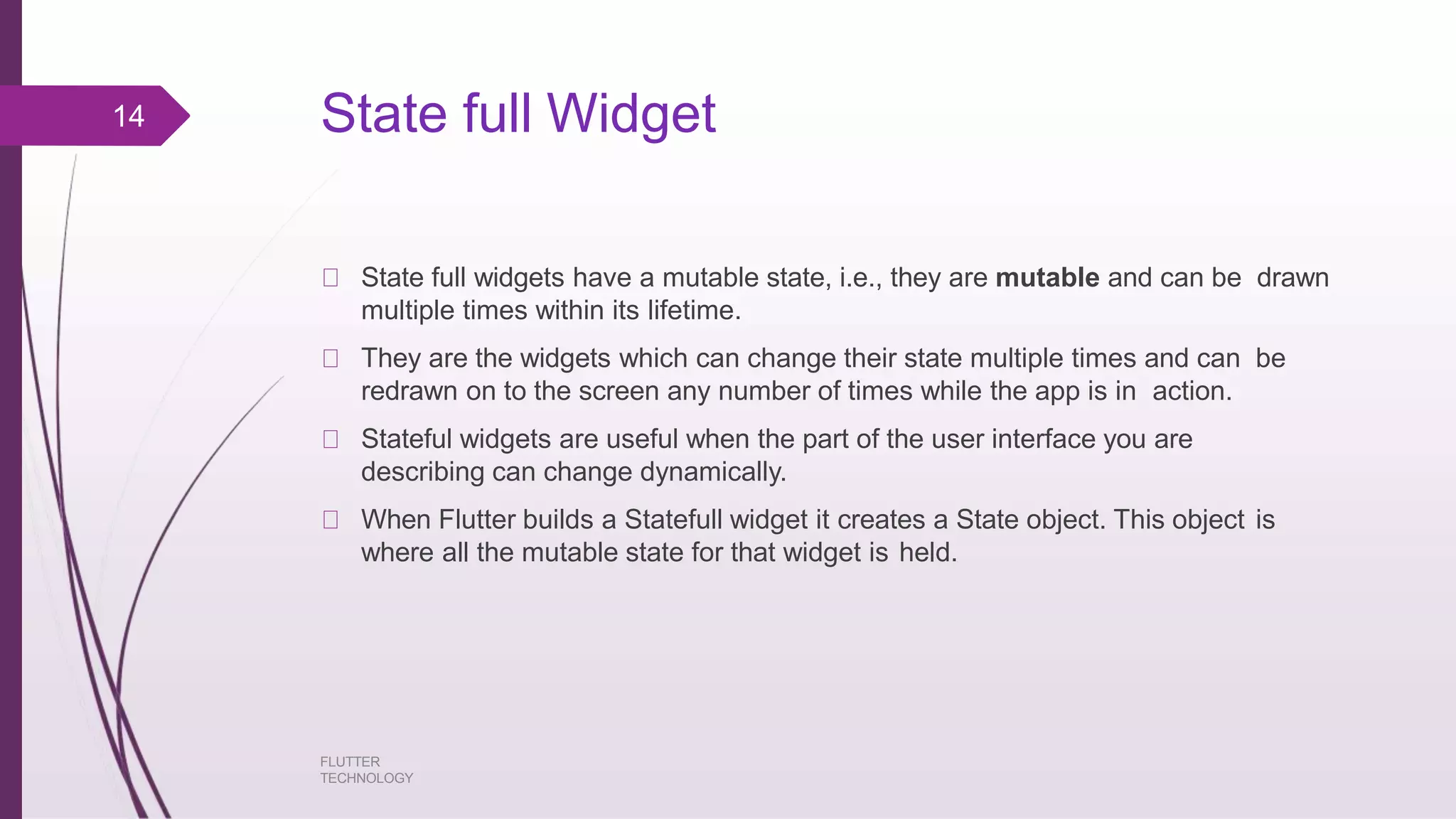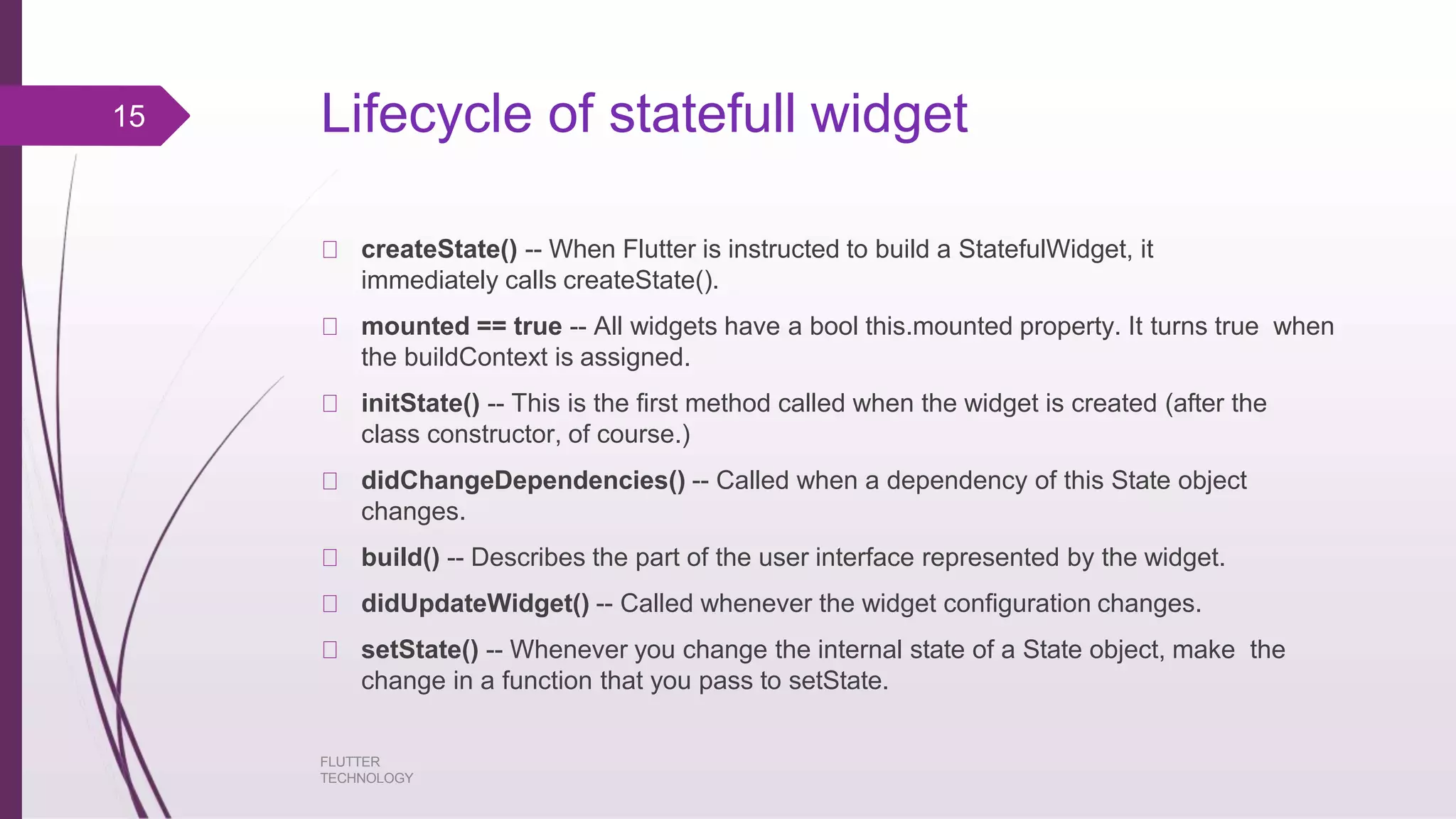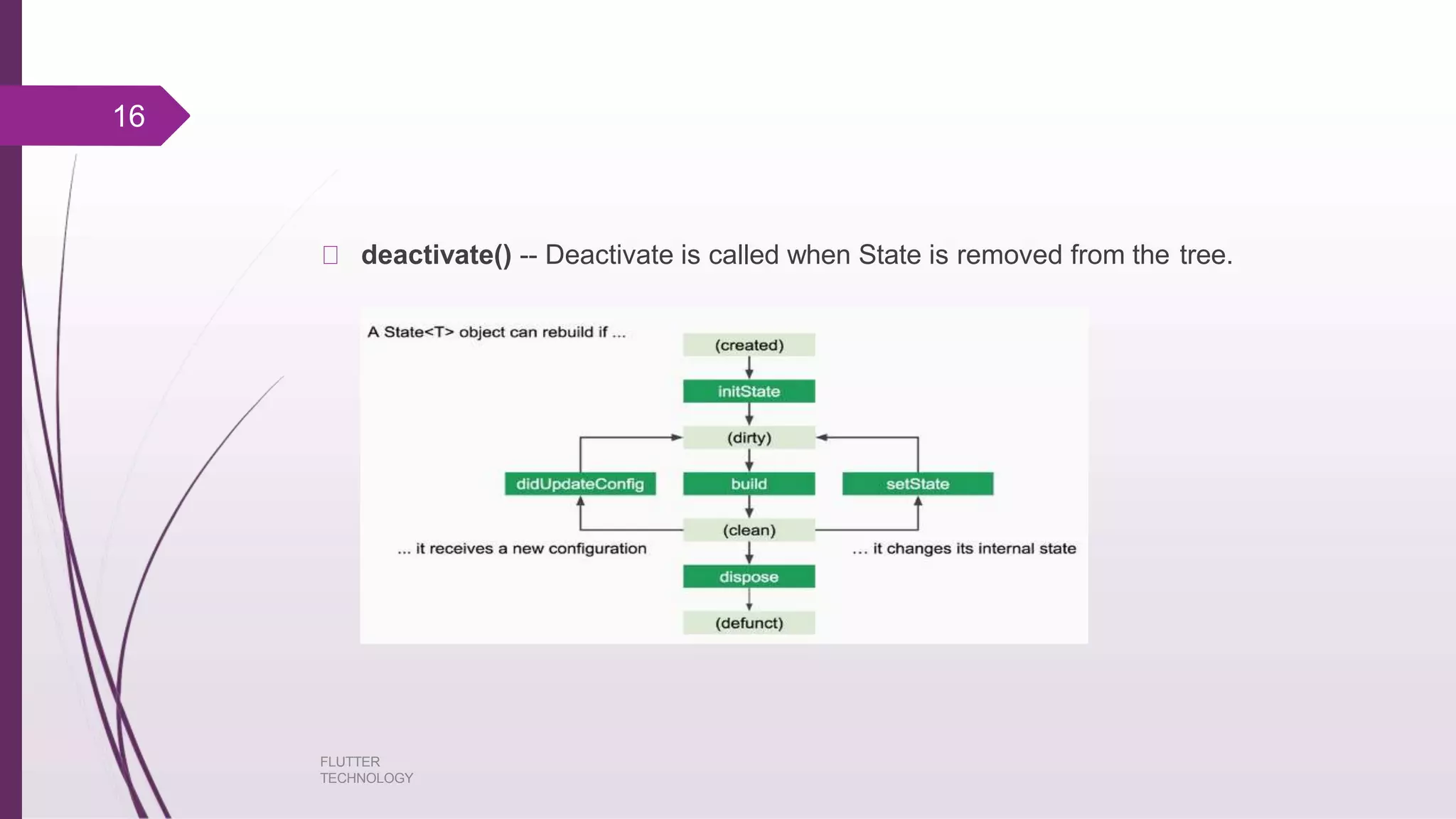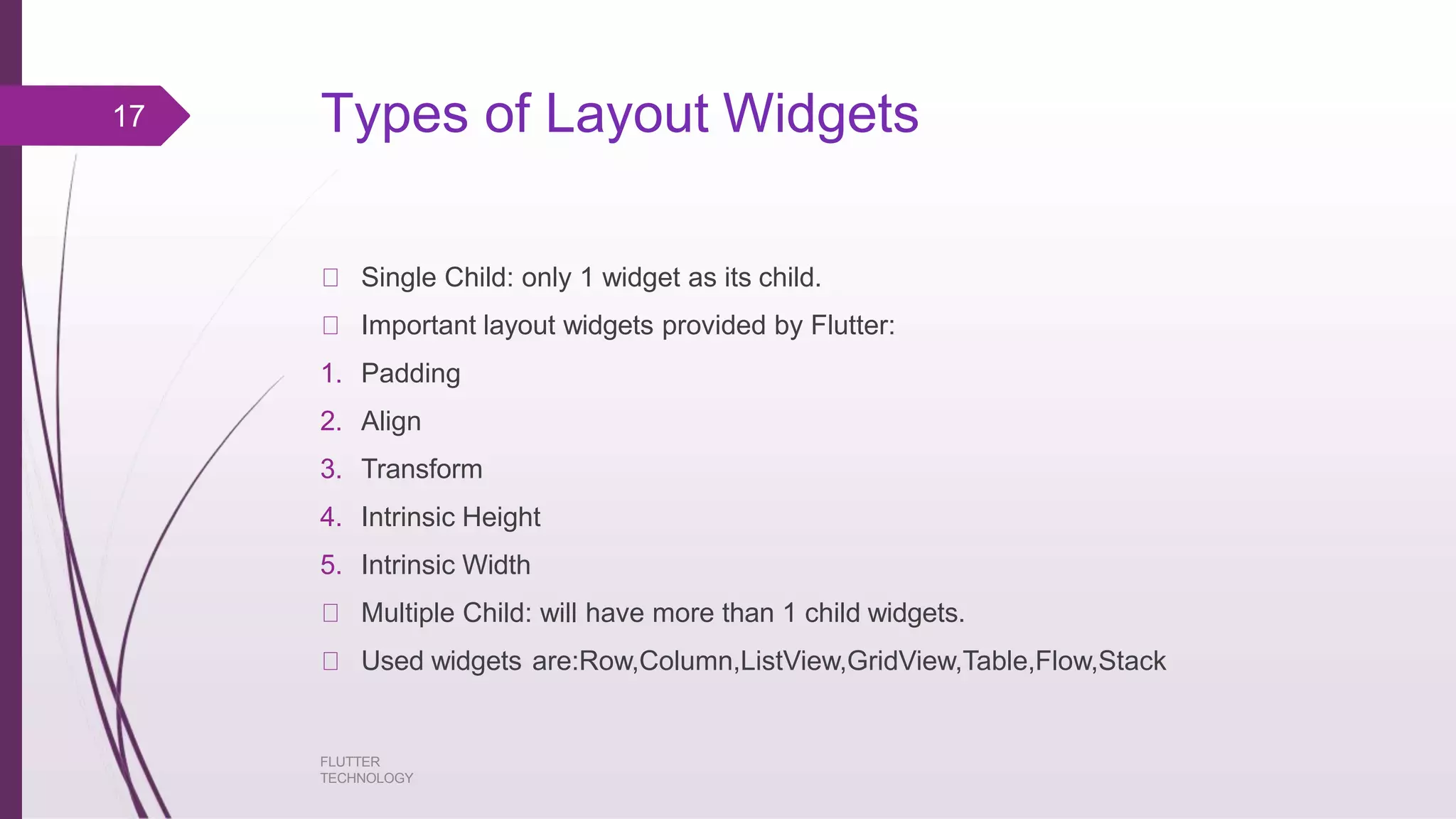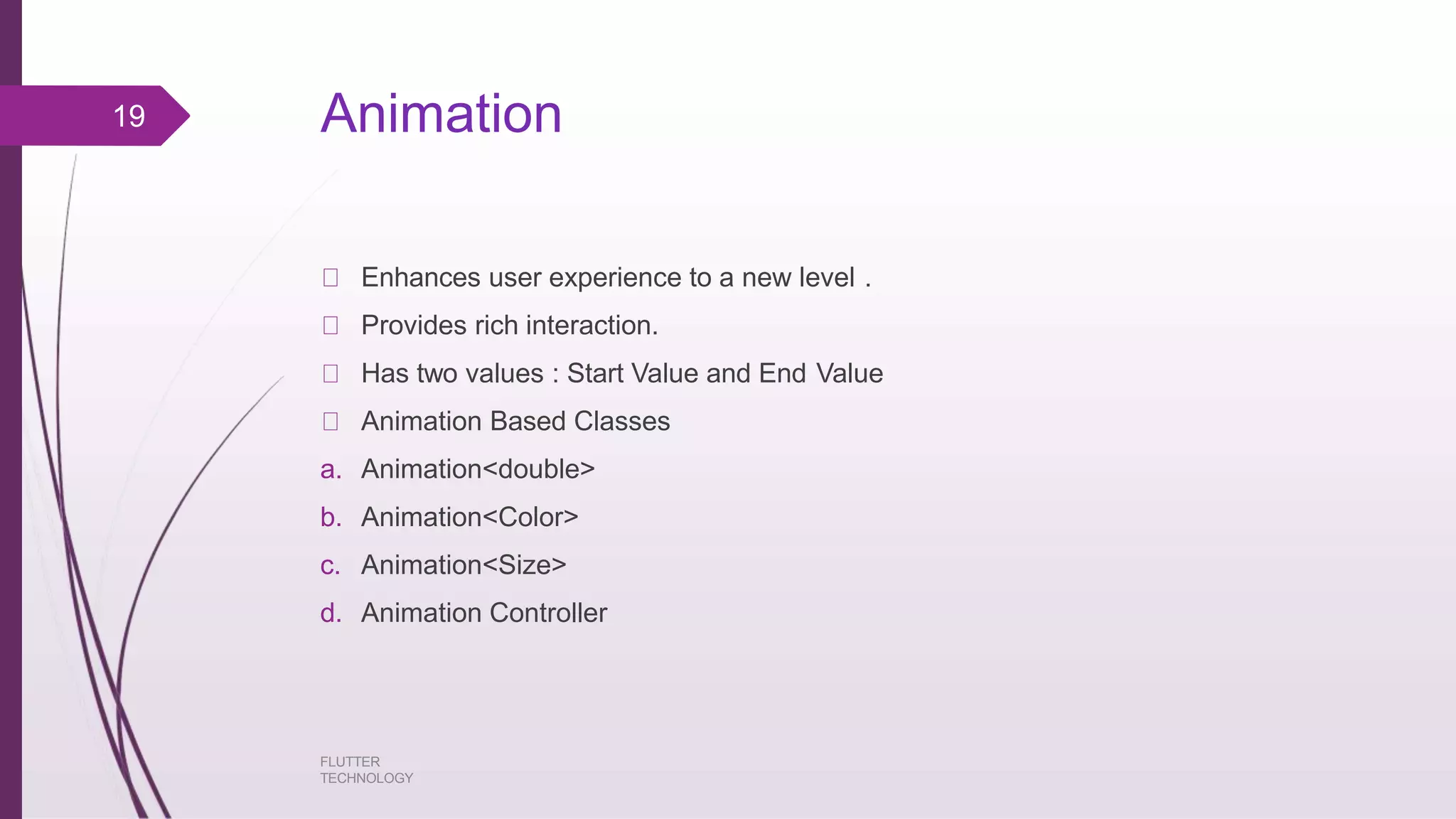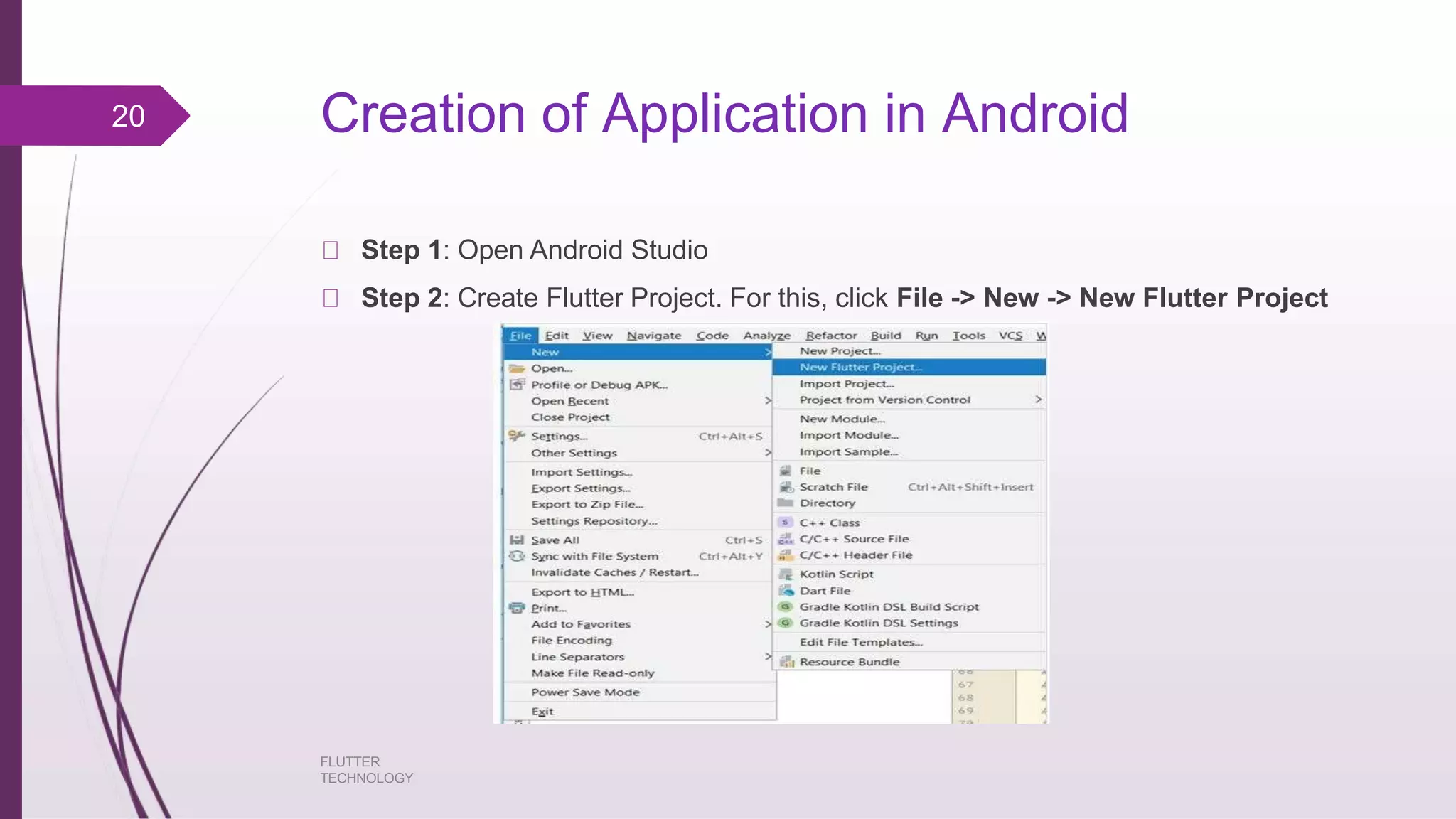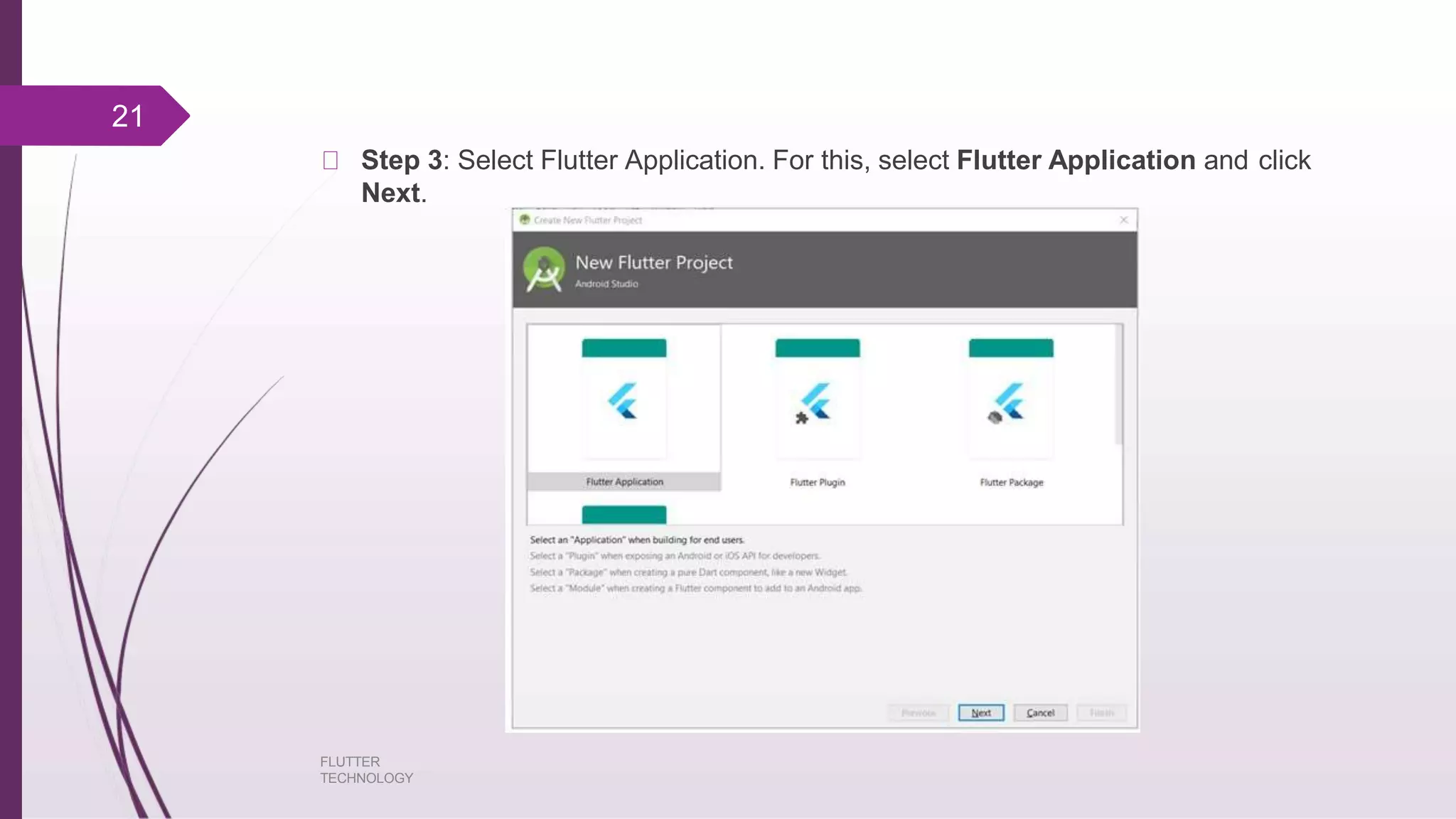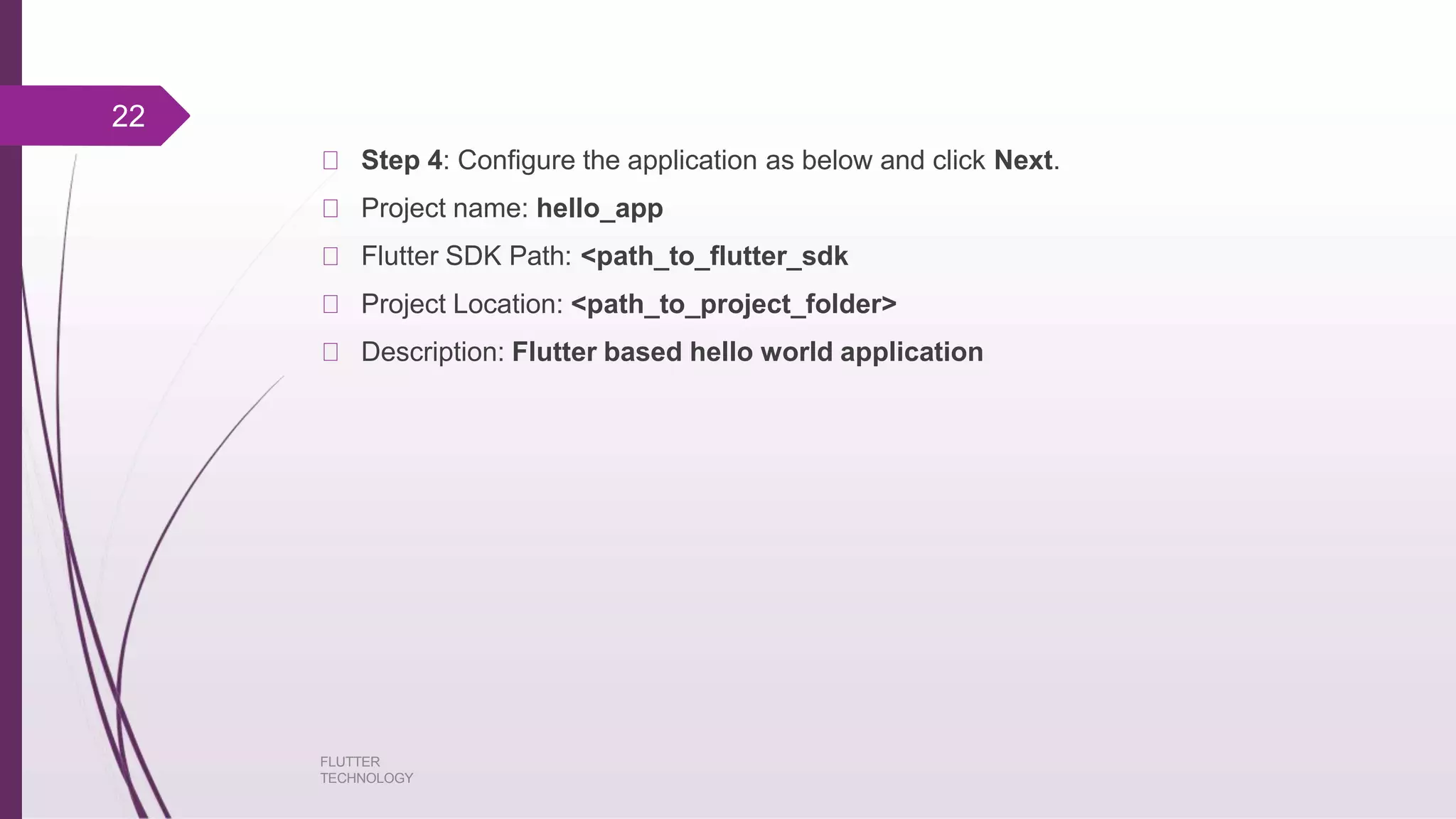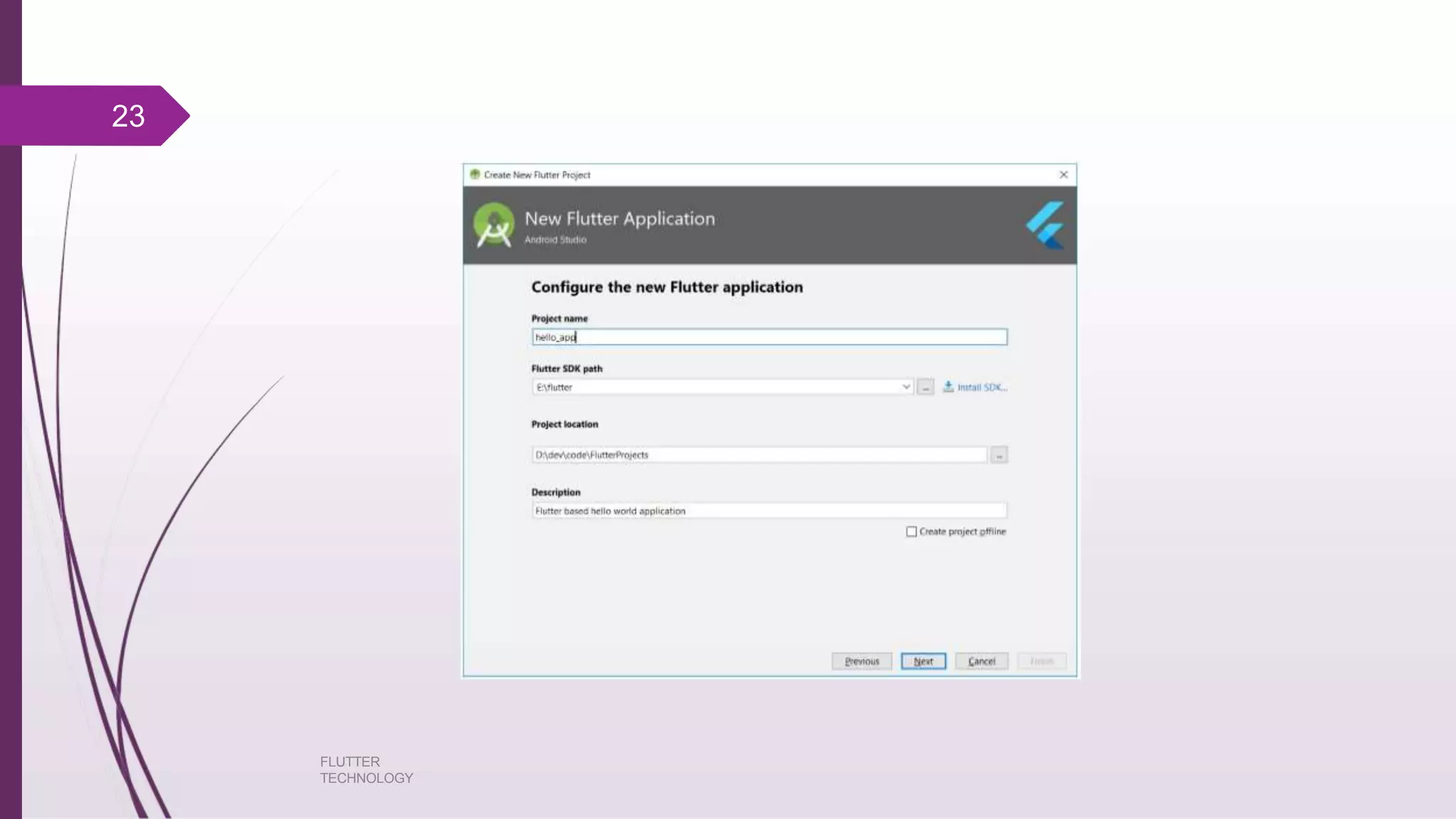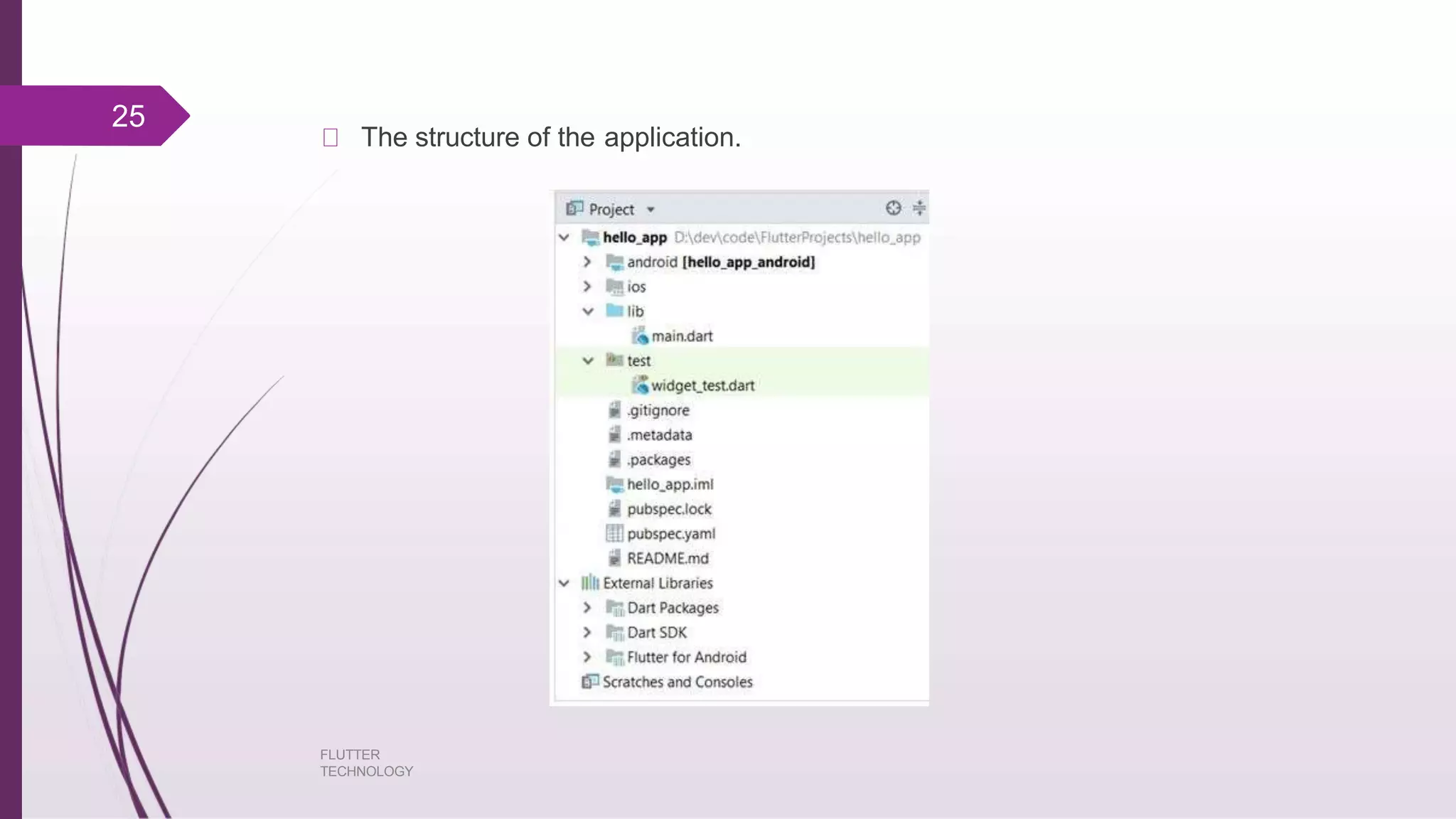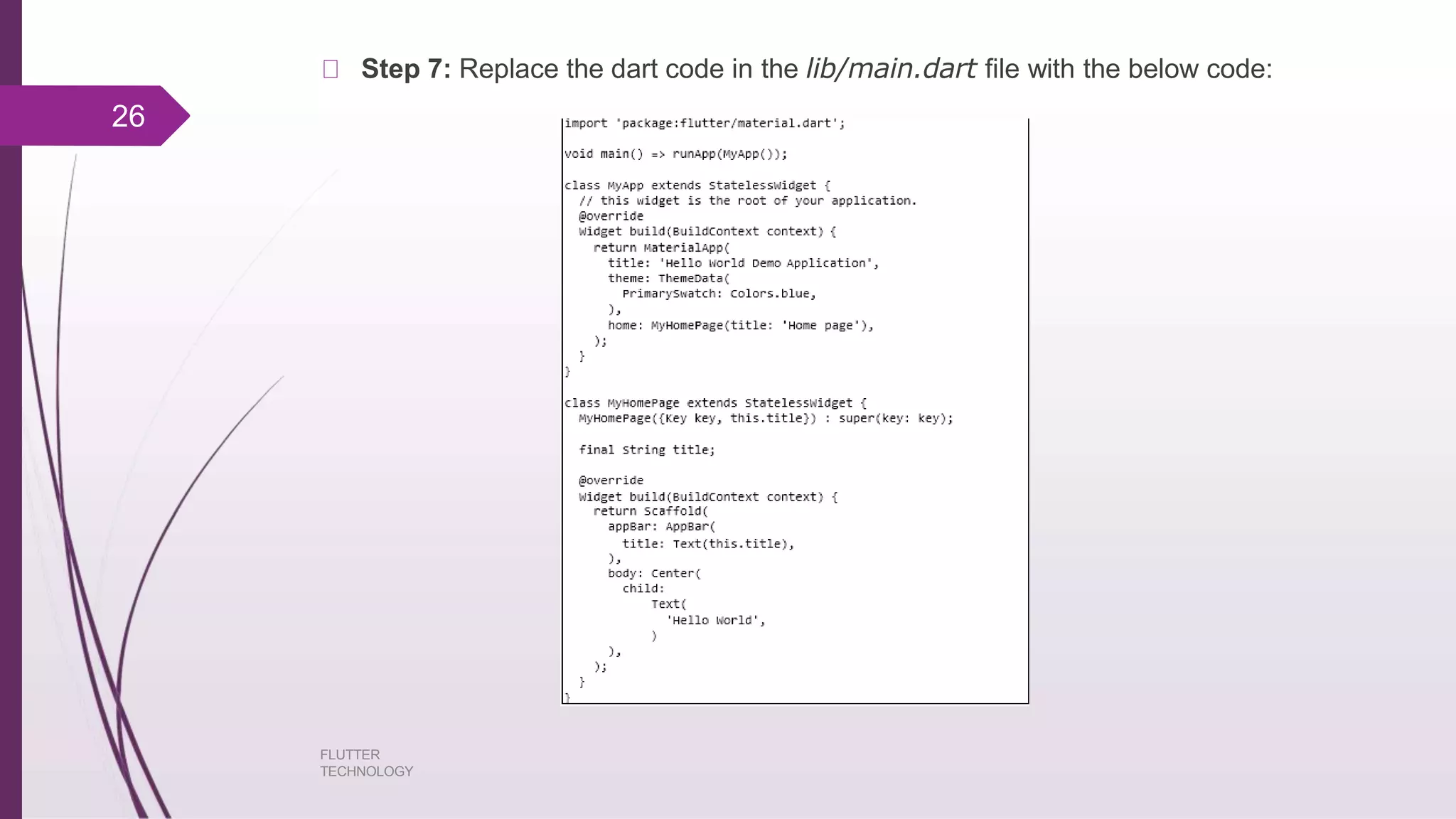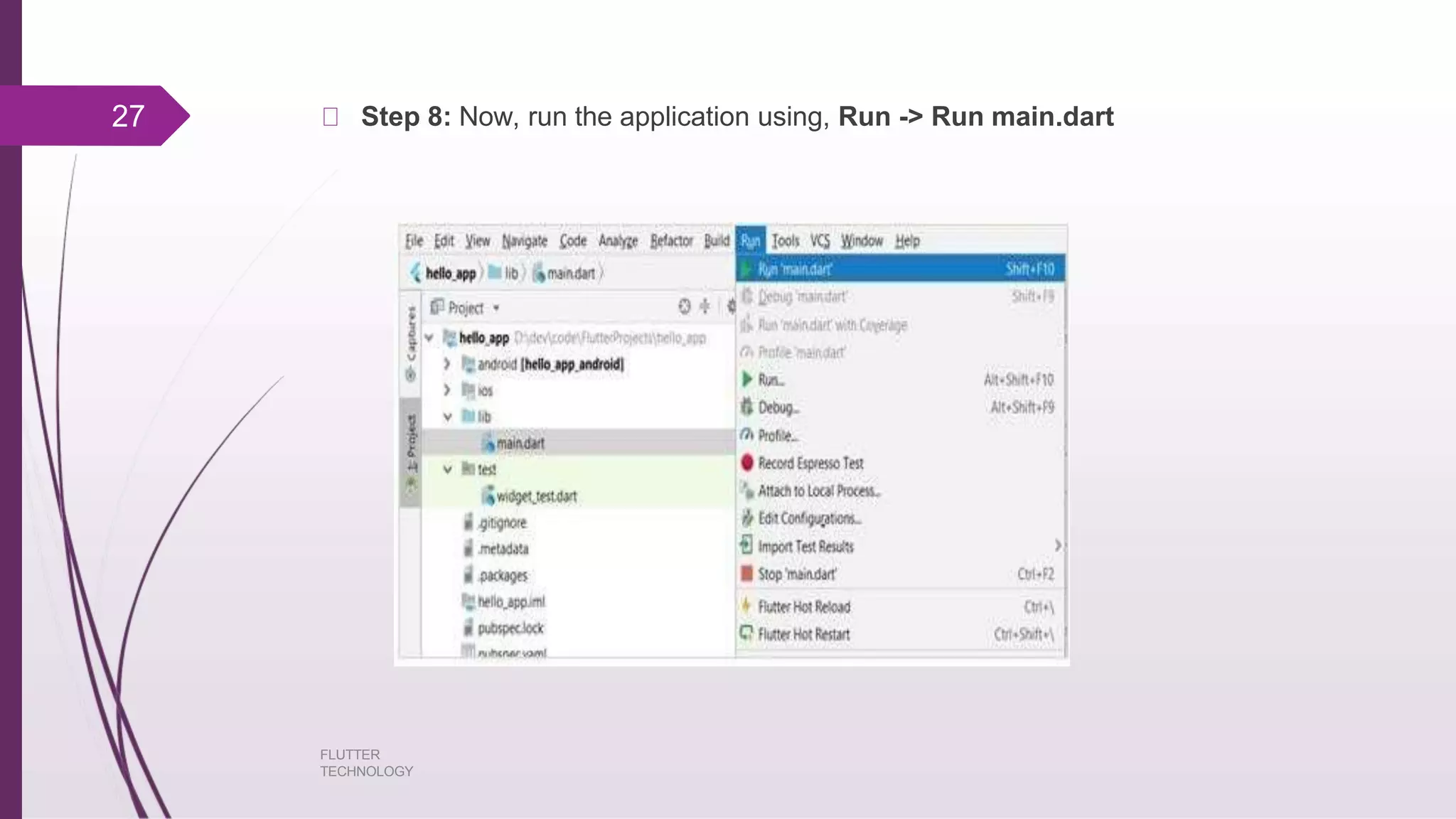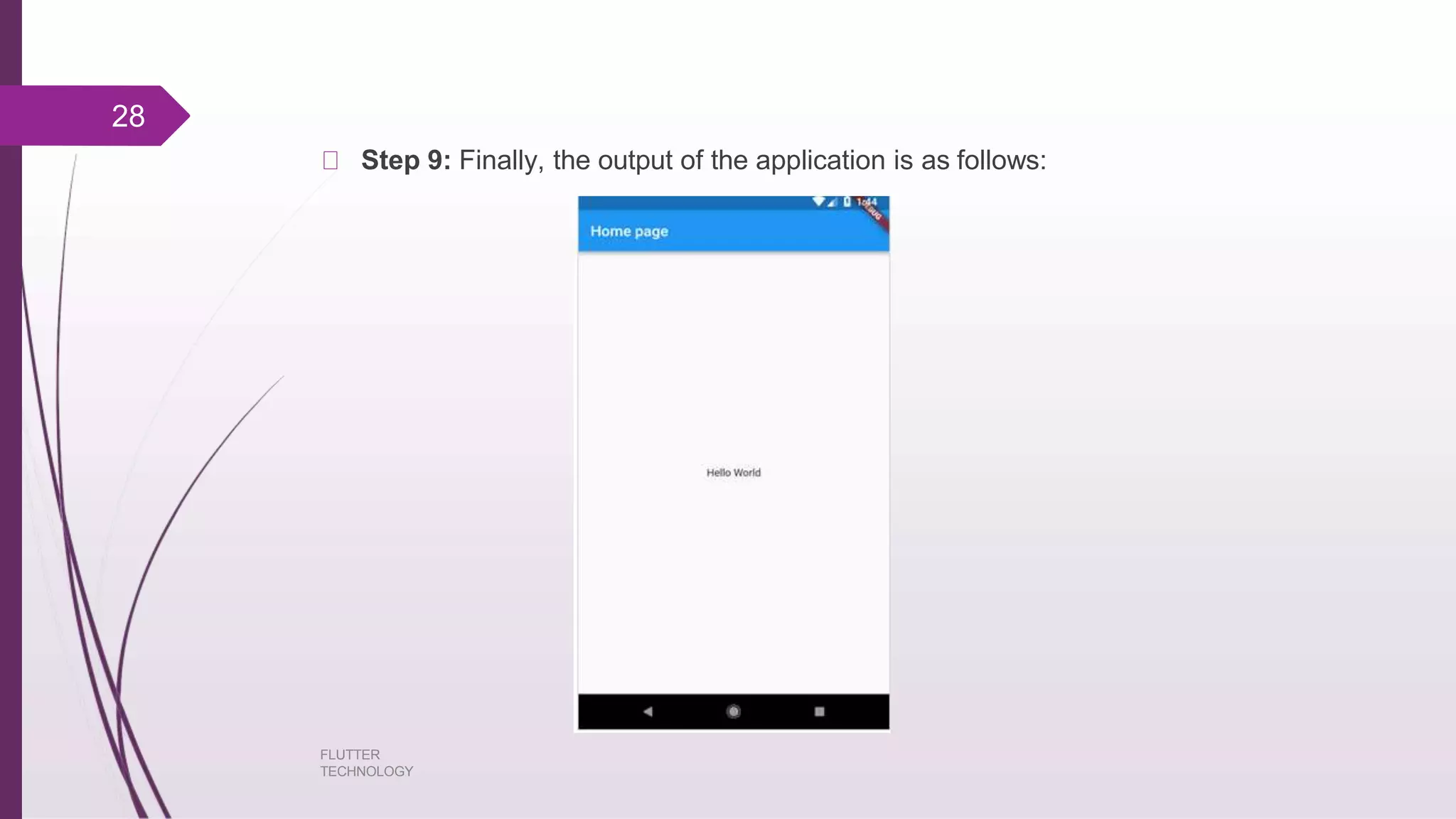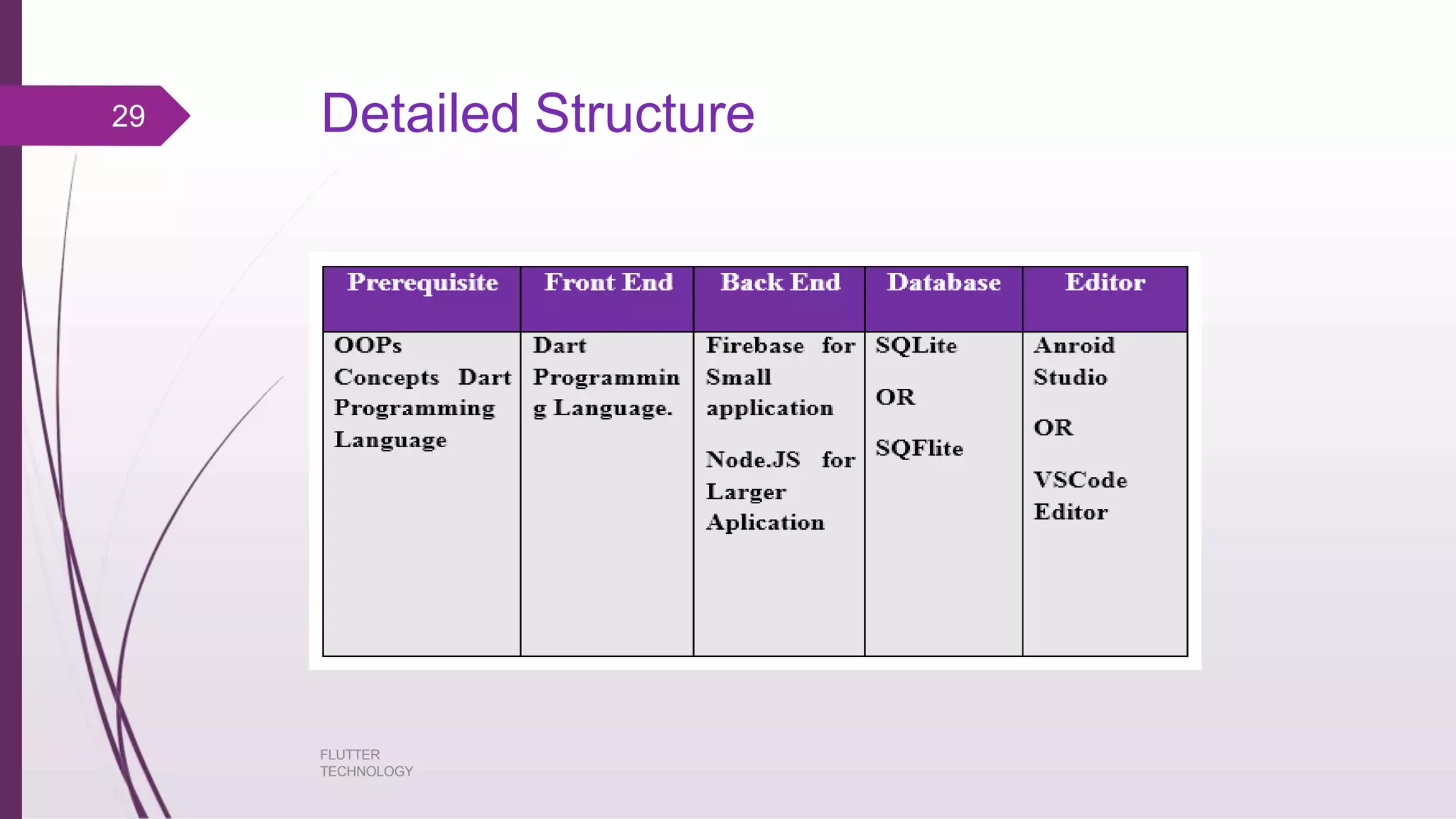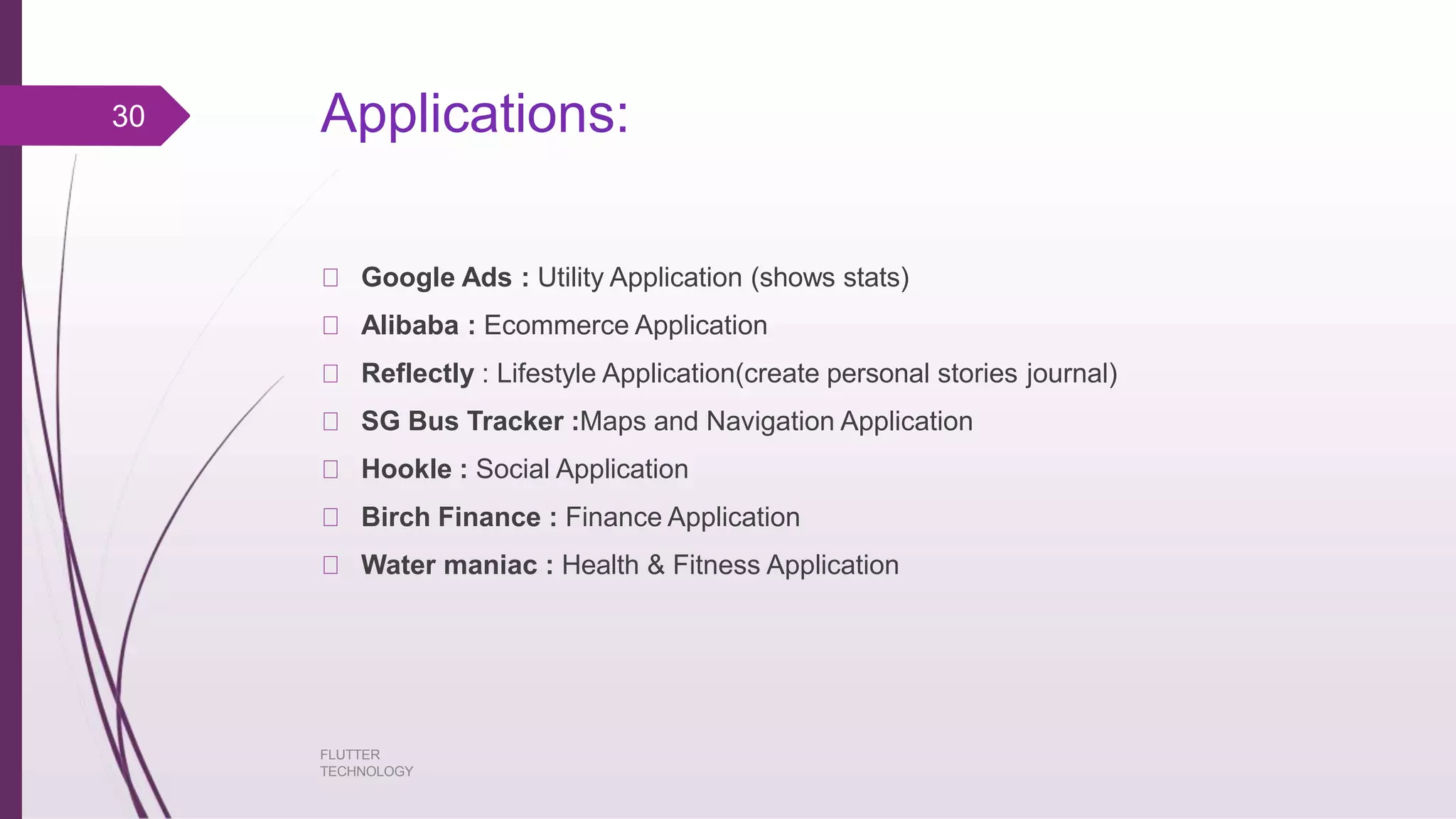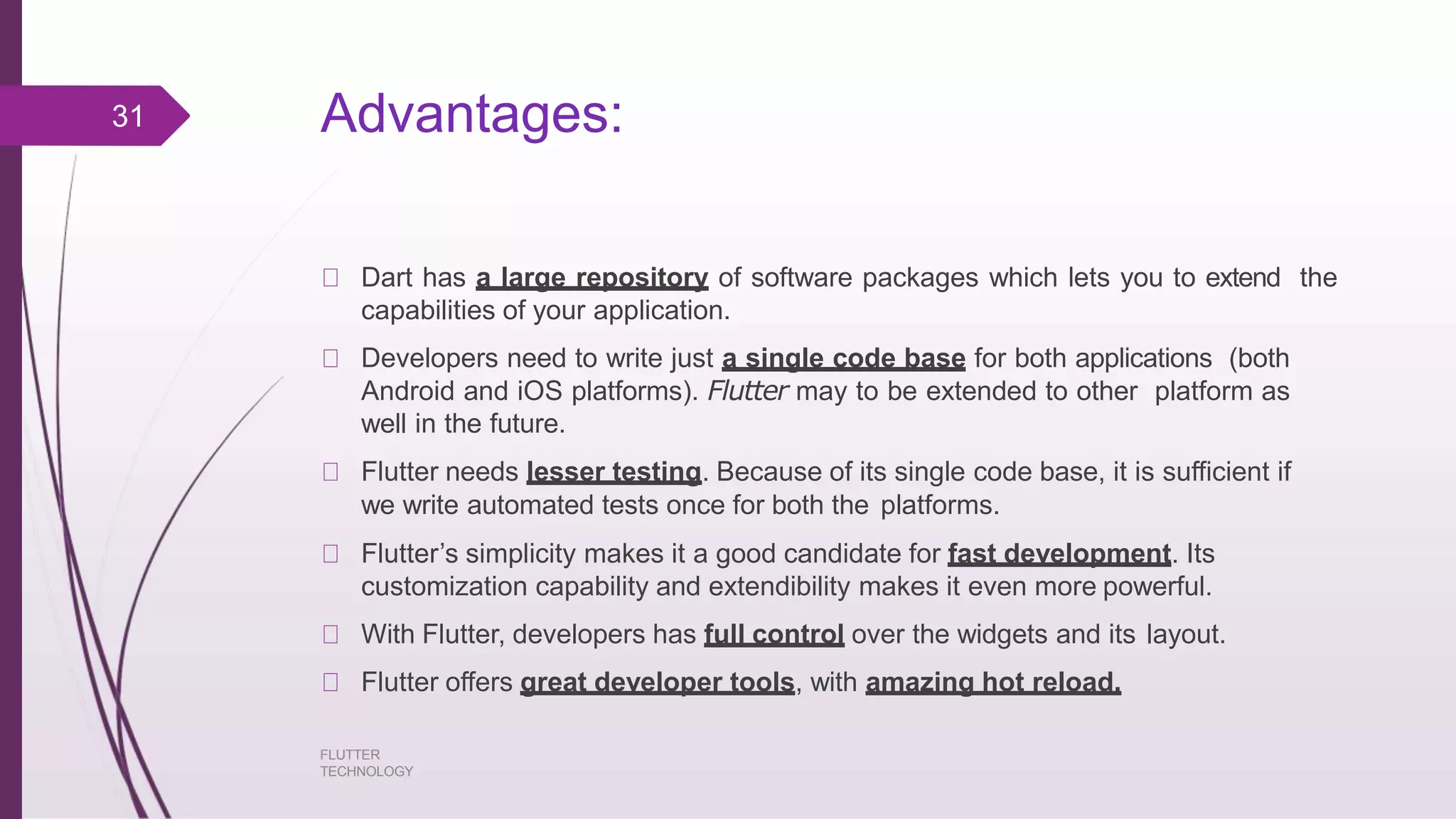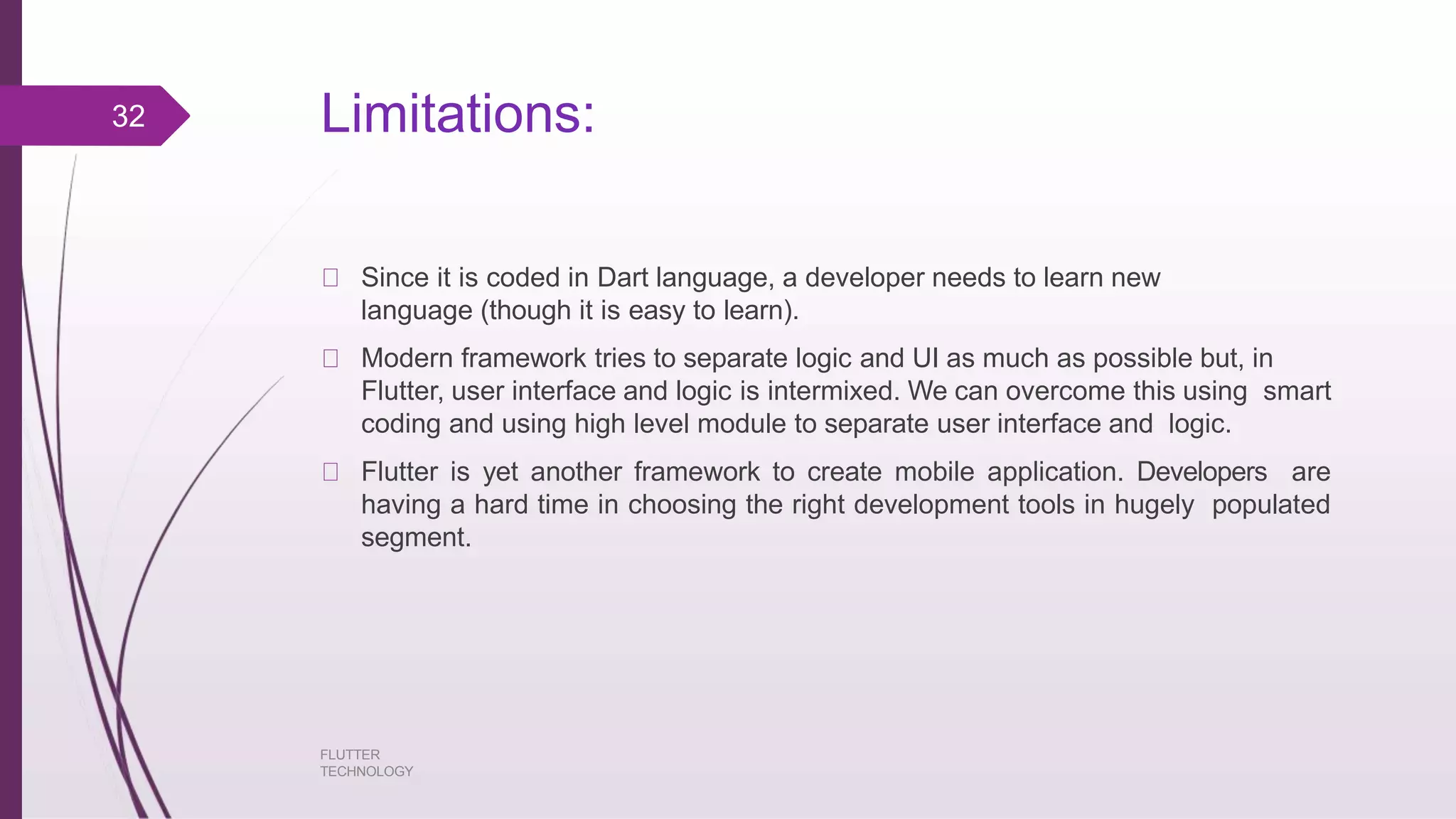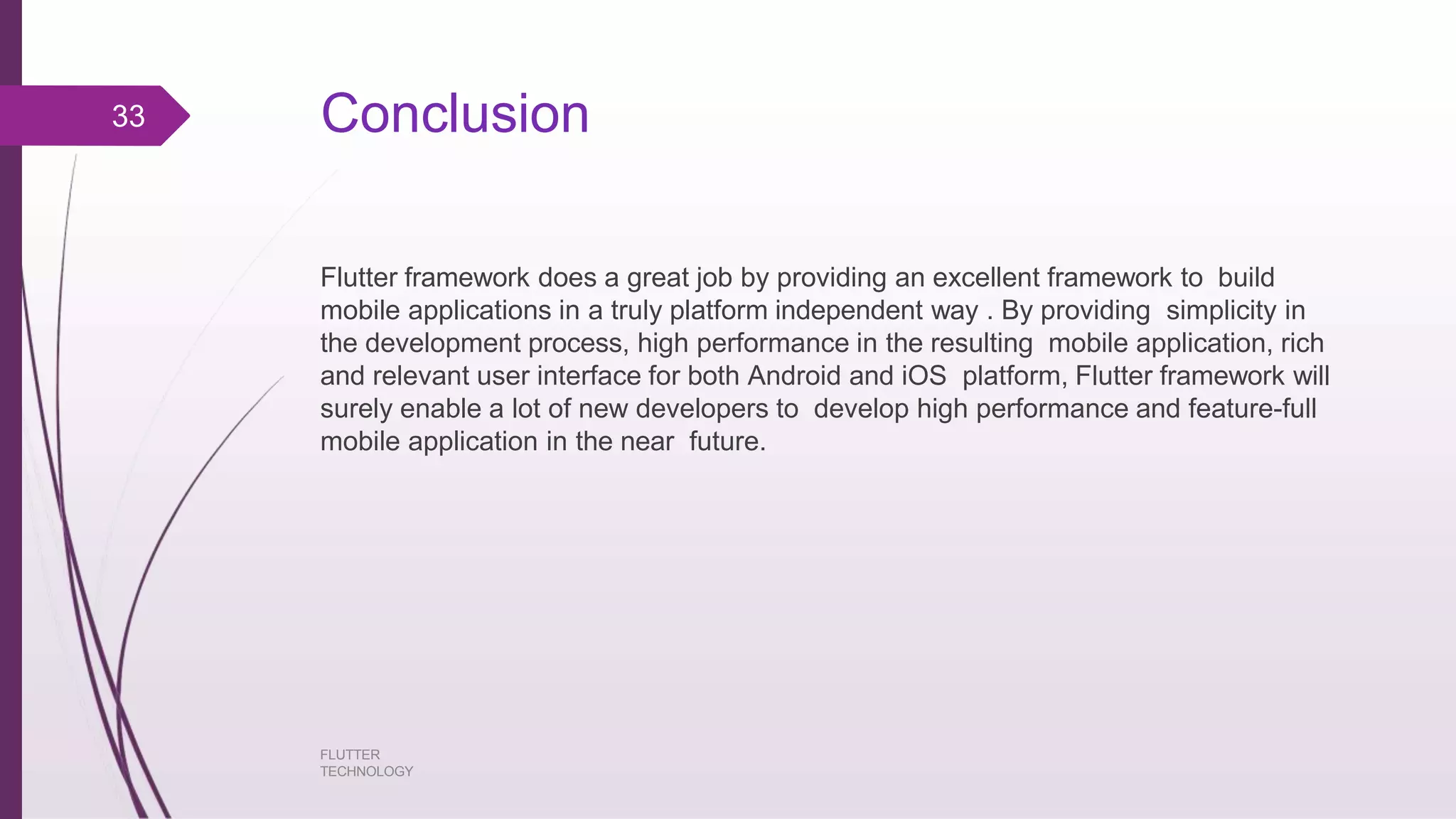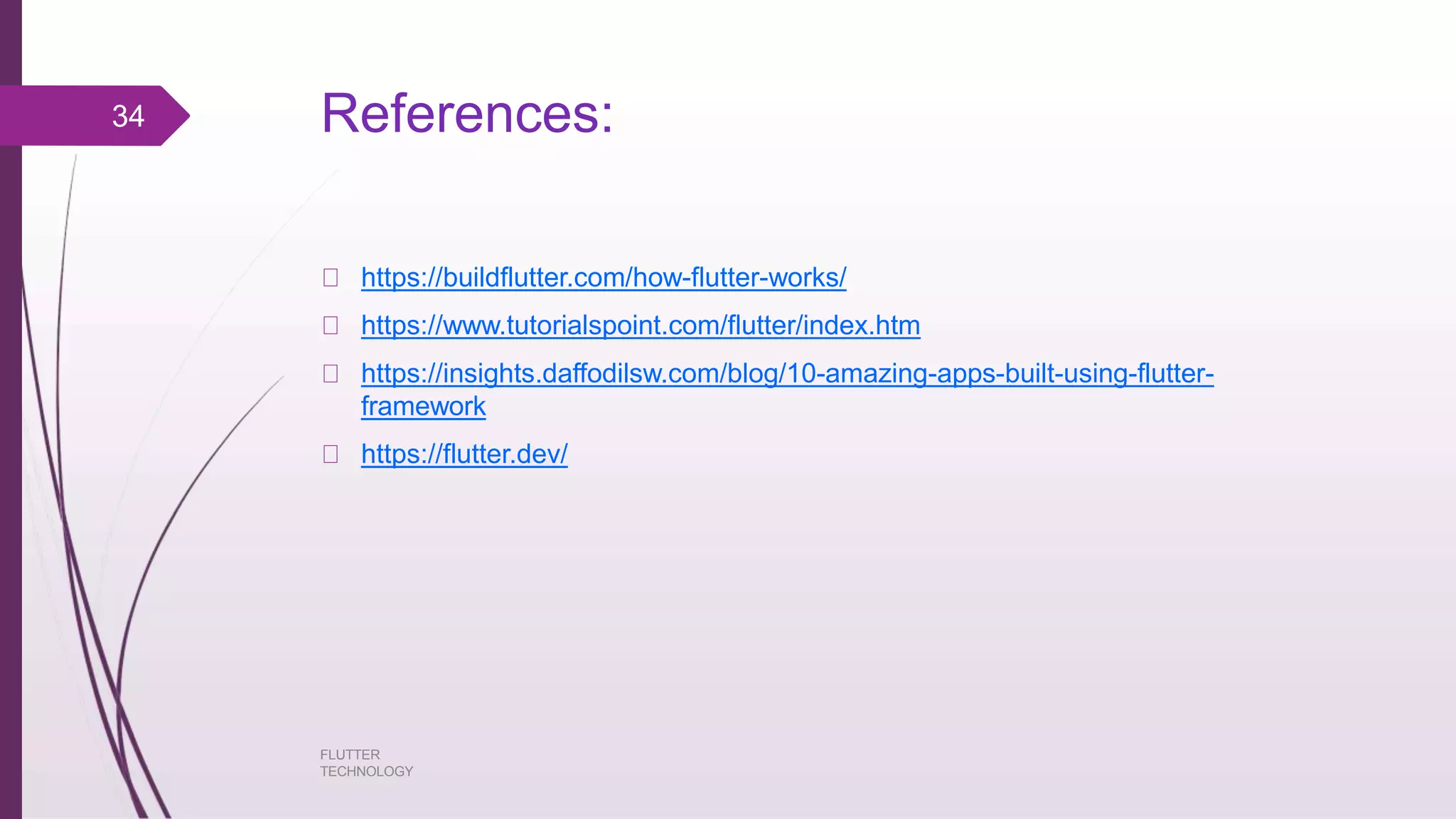This document provides an overview of Flutter technology. It discusses that Flutter is an open-source SDK developed by Google for building mobile applications using the Dart programming language. It allows building native mobile applications for Android and iOS from a single codebase. The document covers topics like Flutter architecture, widgets, state management, gestures, animations and provides examples of applications built with Flutter. It highlights advantages like high performance, native look and feel, hot reload and single codebase for both platforms. Limitations discussed are need to learn a new language and intermixing of logic and UI.