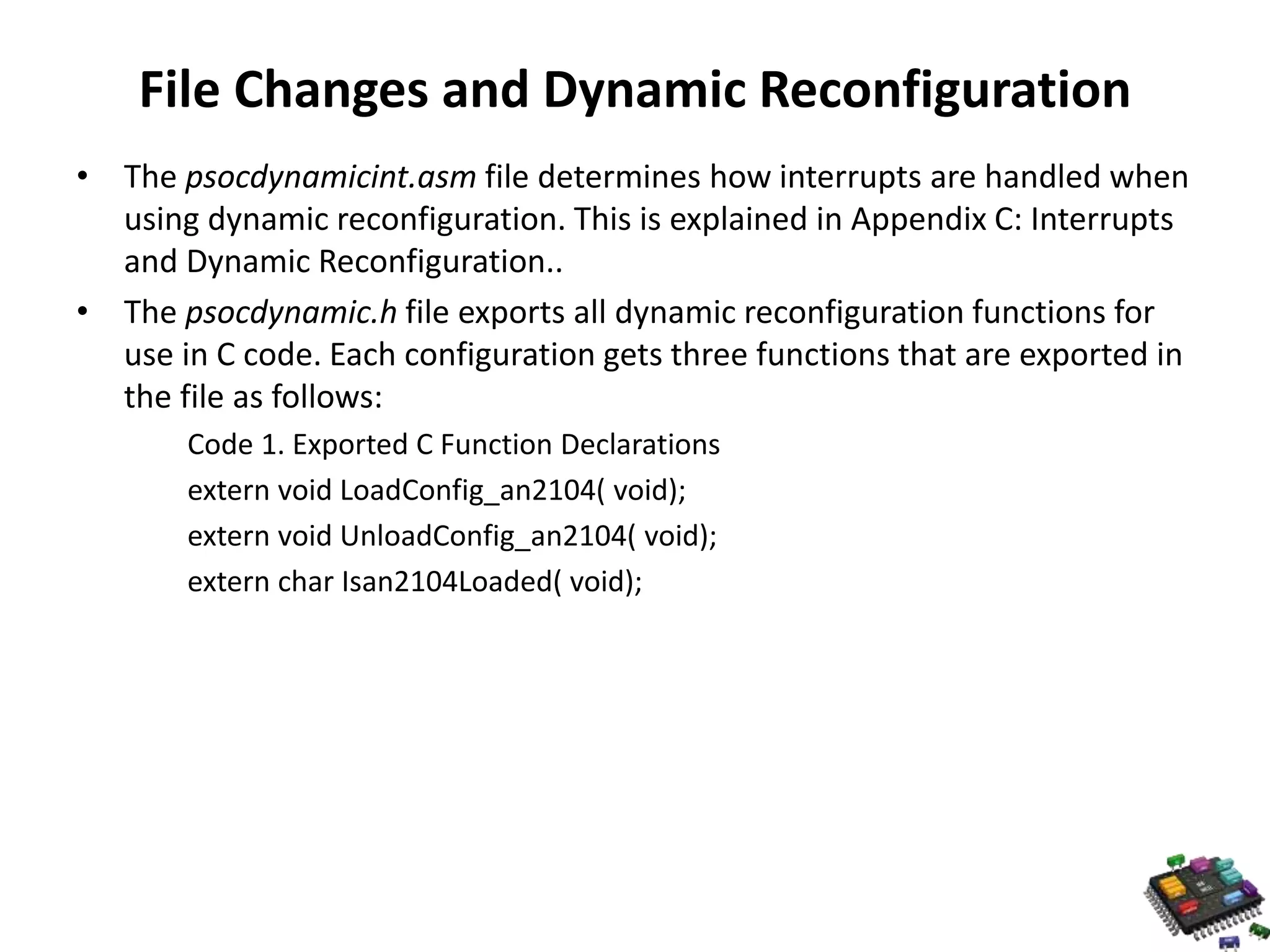This document provides an overview of embedded C/C++ programming fundamentals. It discusses what embedded systems and microcontrollers are. It also discusses typical development tools and processes like compilers, linkers, and debugging. Several programming languages are discussed at different levels like machine code, assembly language, and high-level languages like C/C++. C/C++ are recommended for embedded programming due to efficiency and ability to access I/O while assembly is used for speed-critical code. The document also outlines basic C/C++ programming concepts like program structure with directives, declarations, and statements.
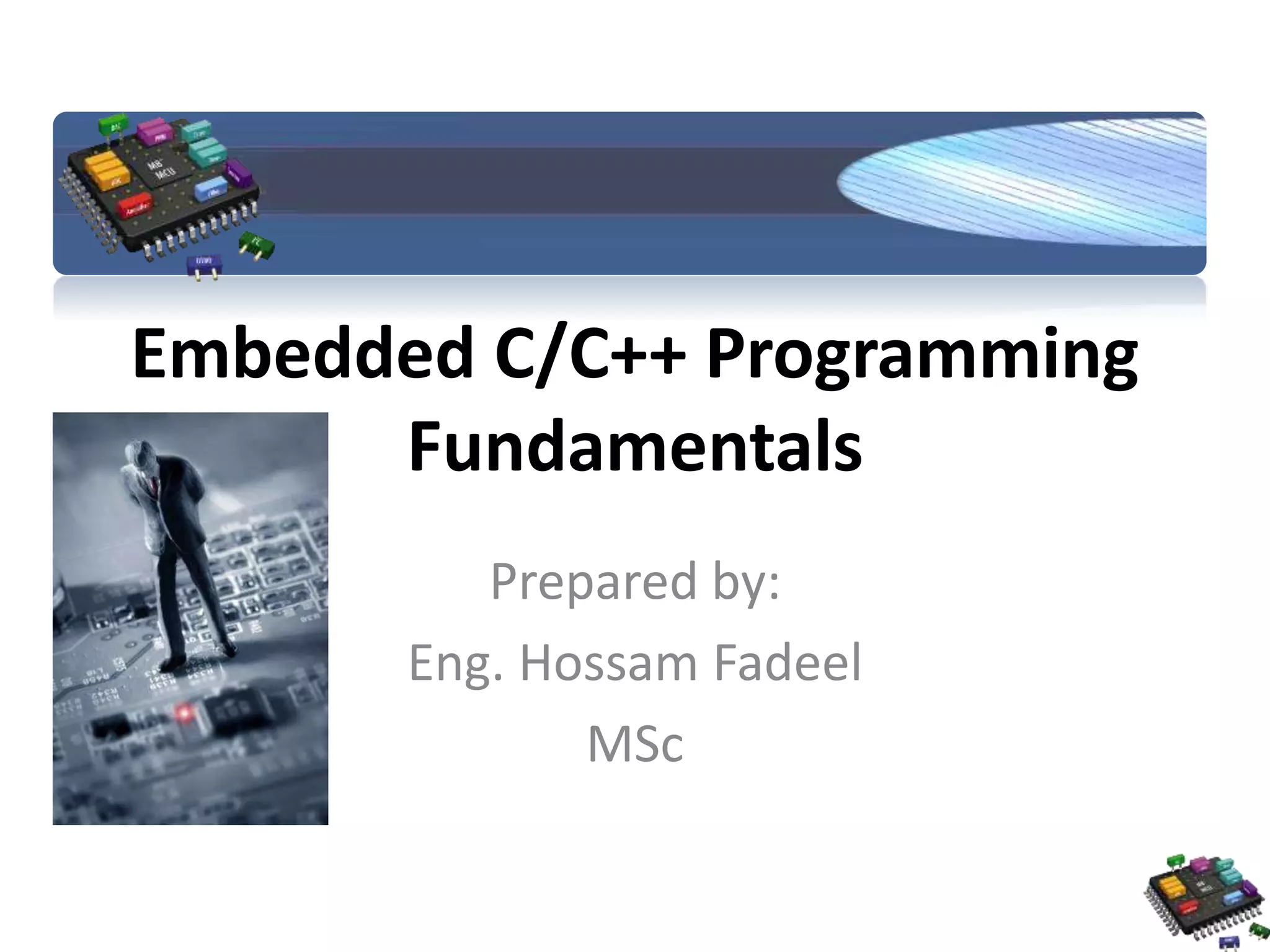
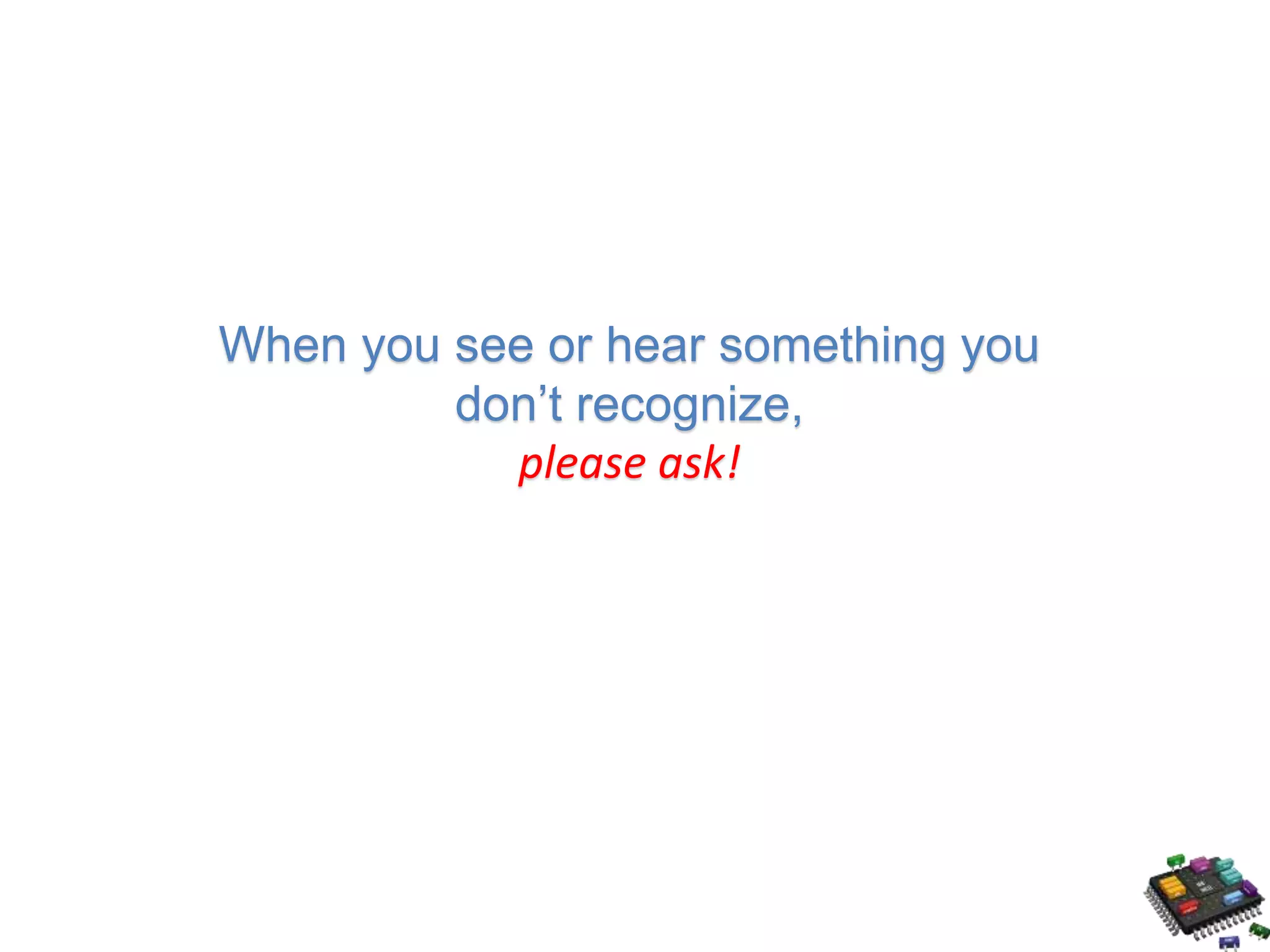
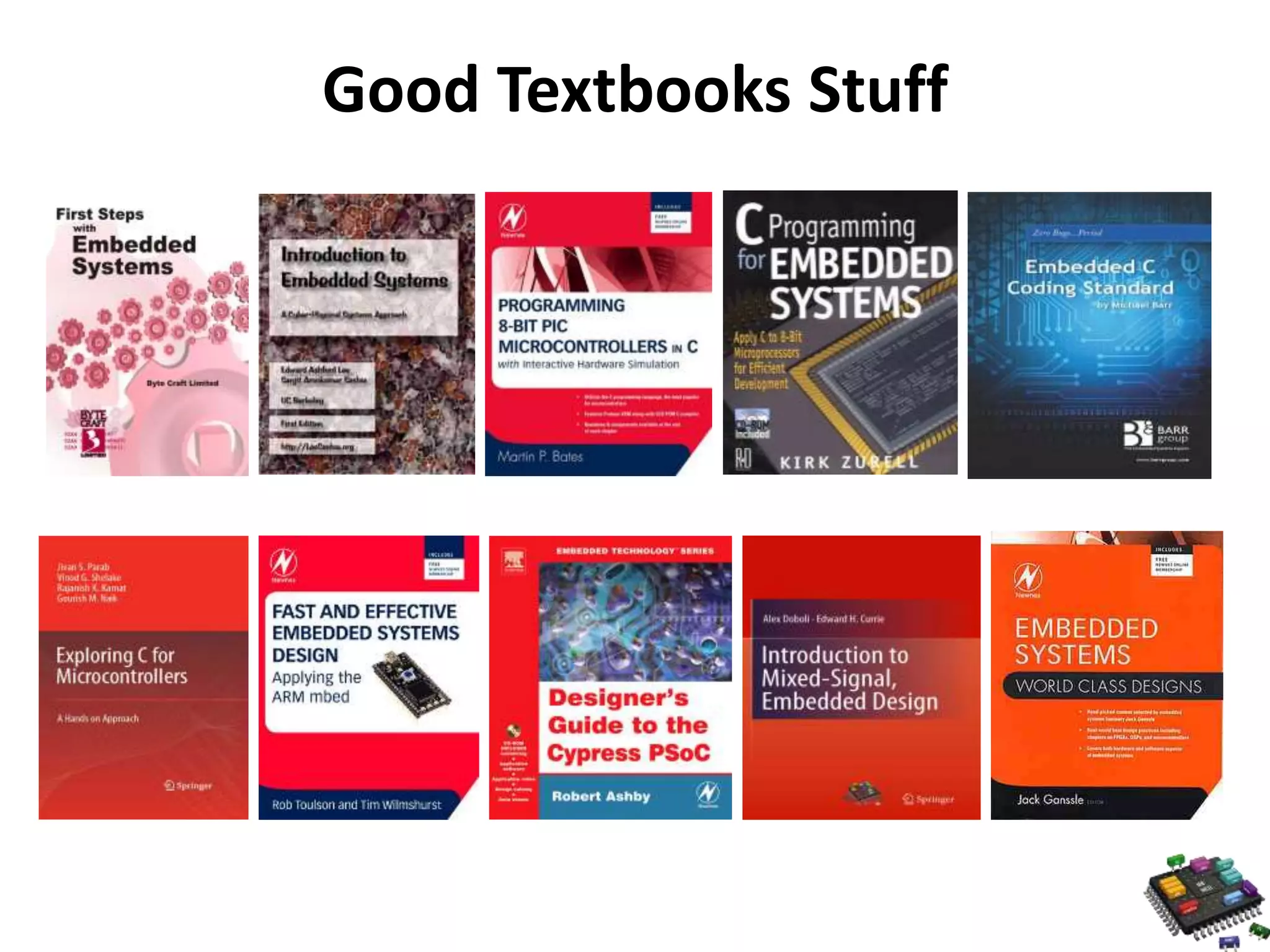
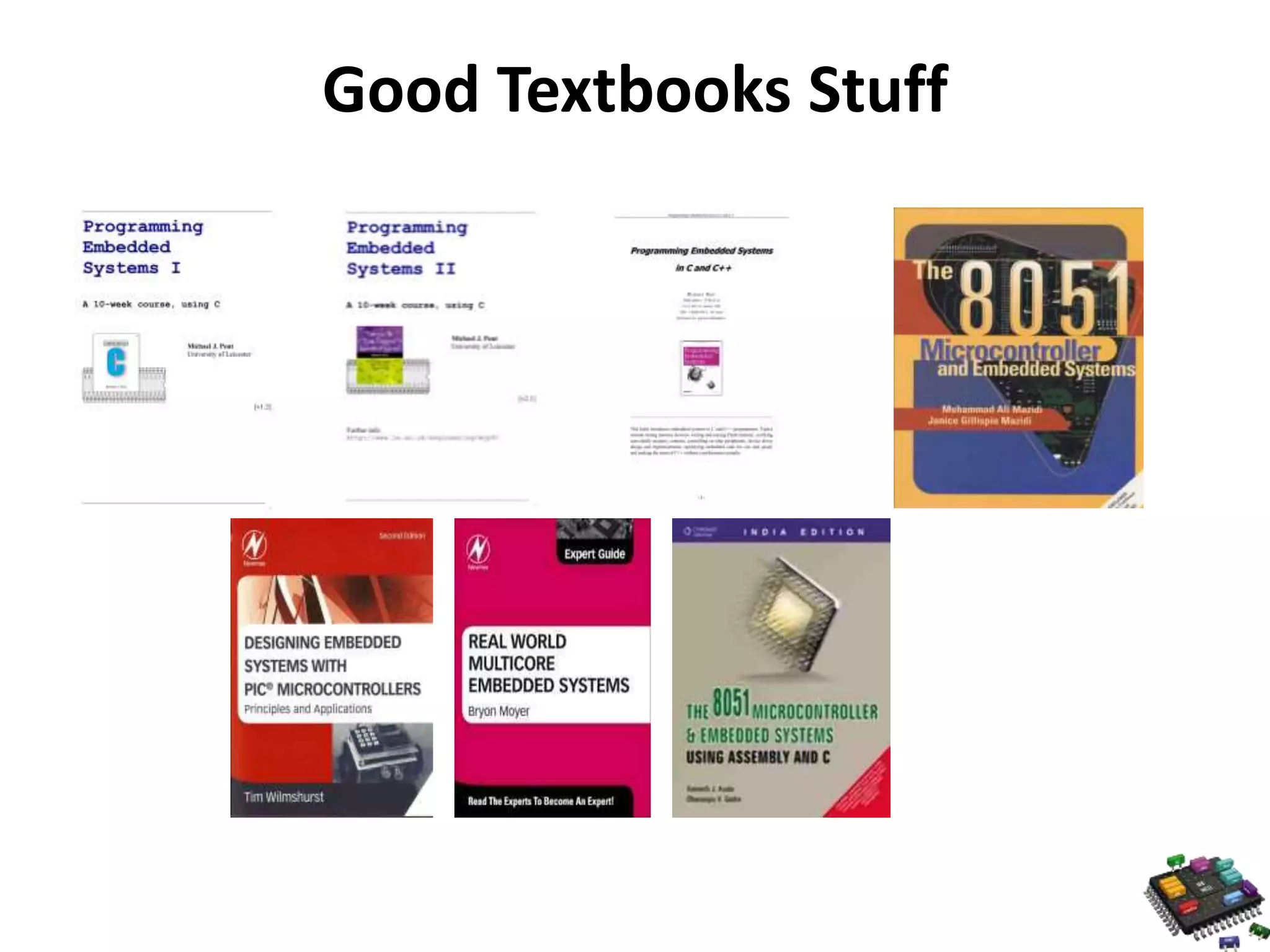
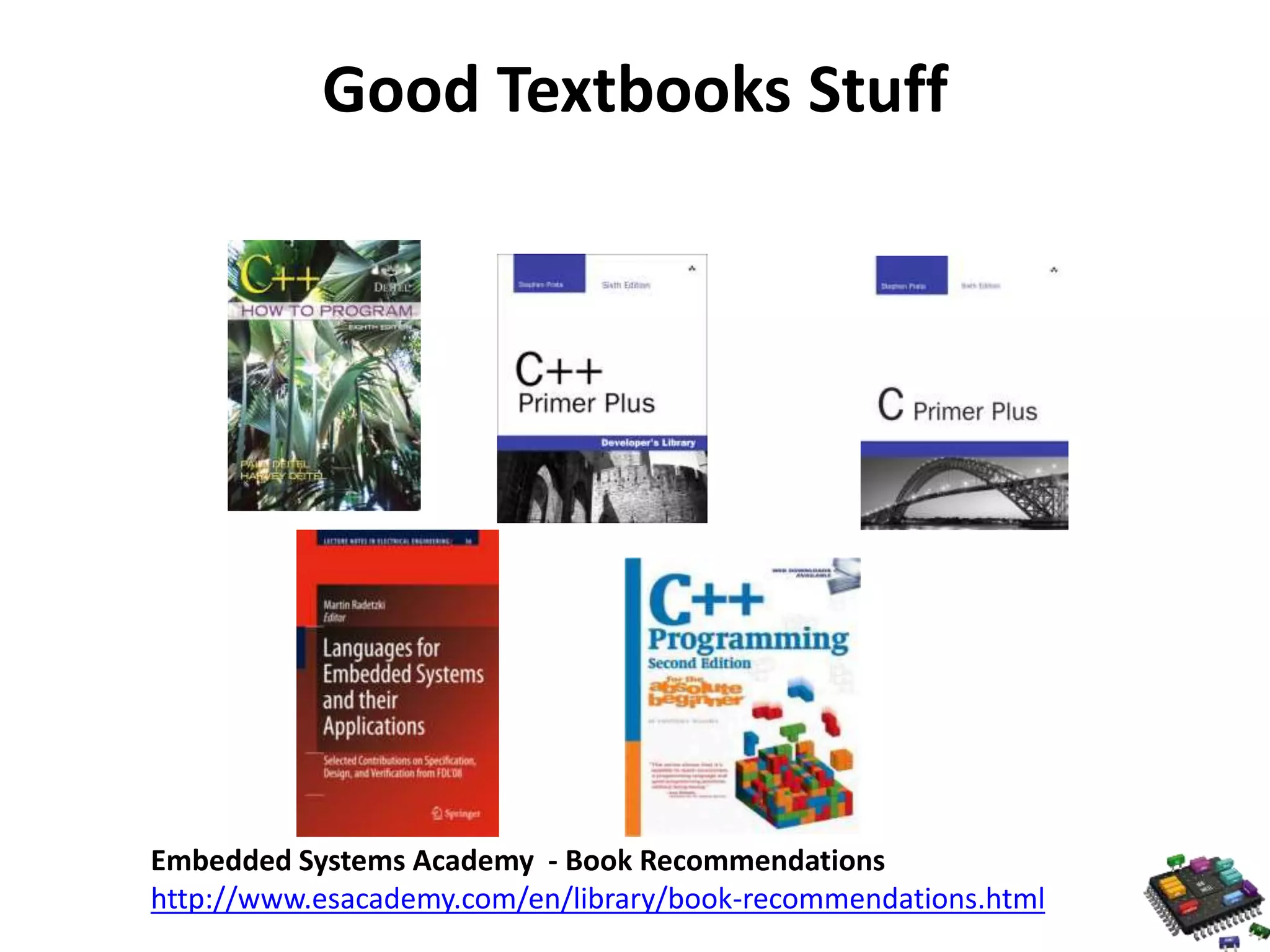
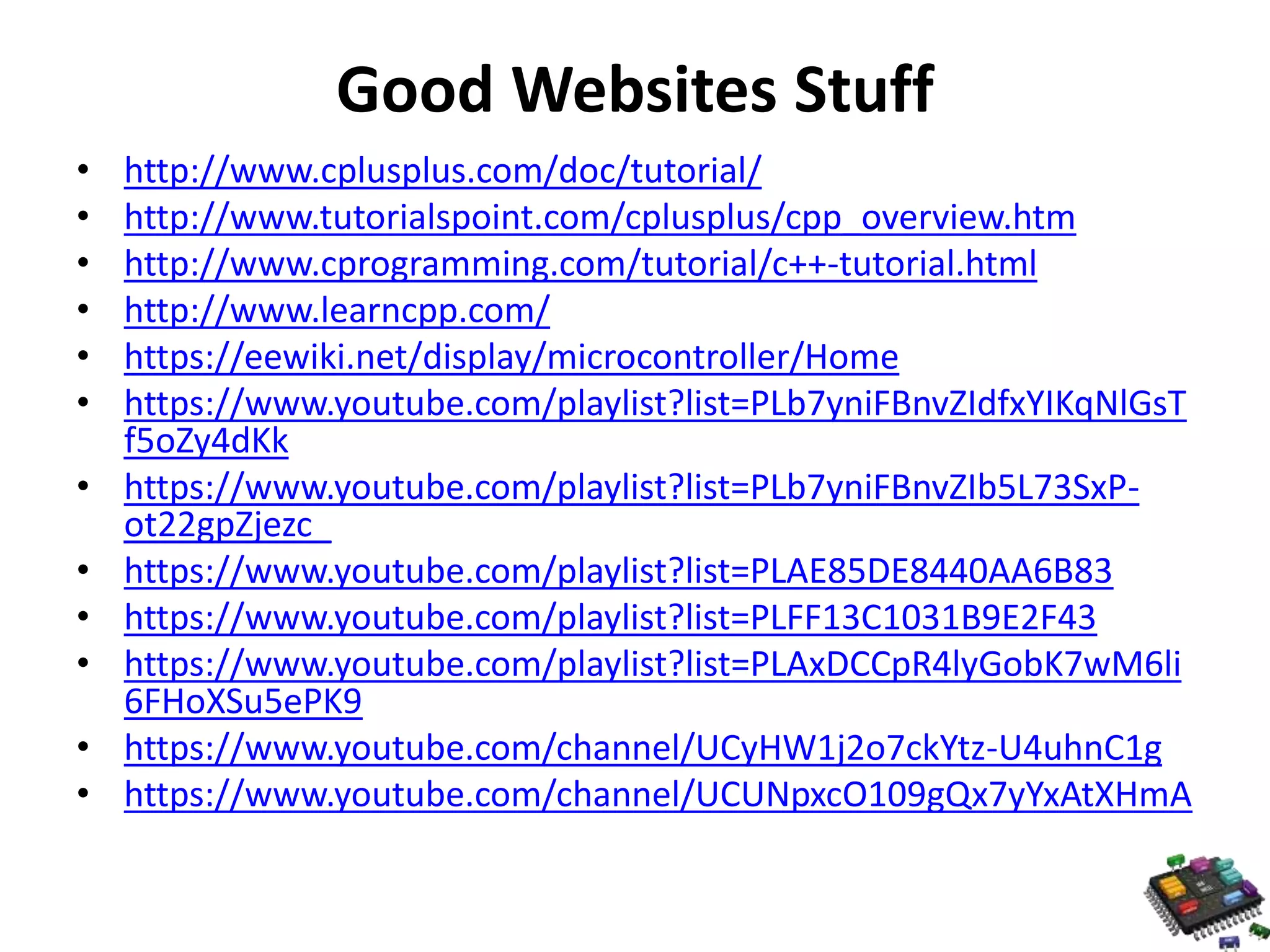

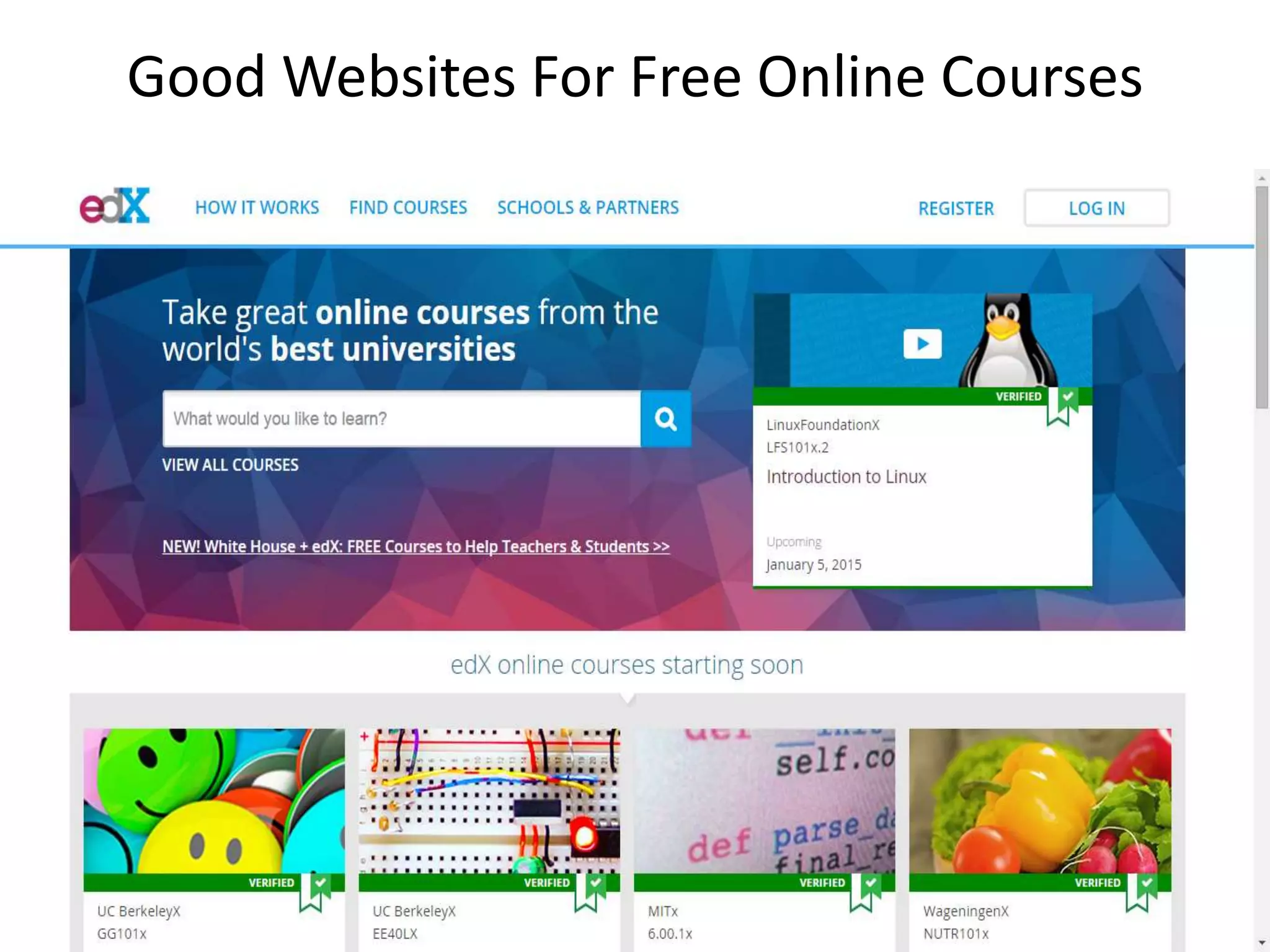
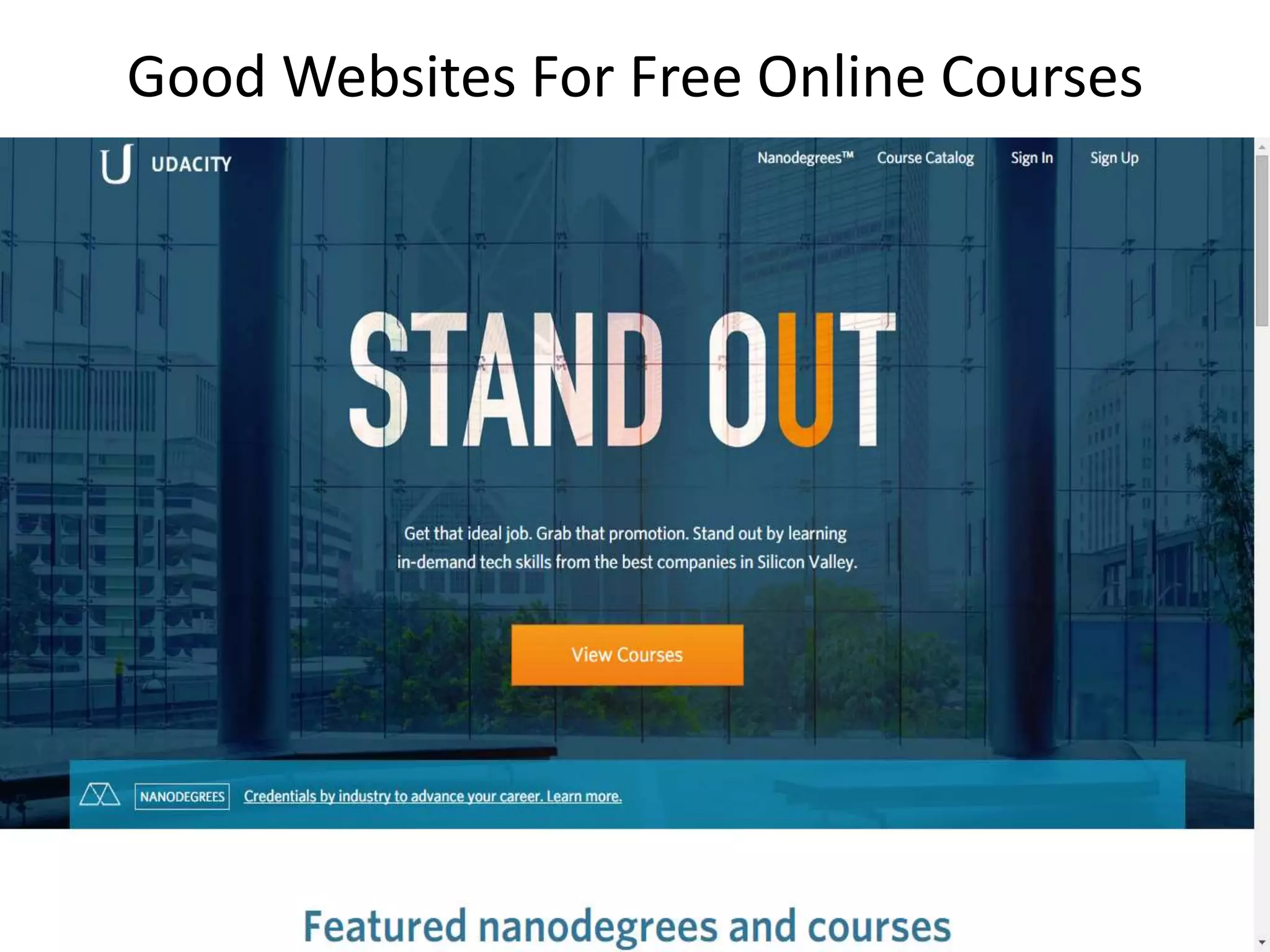
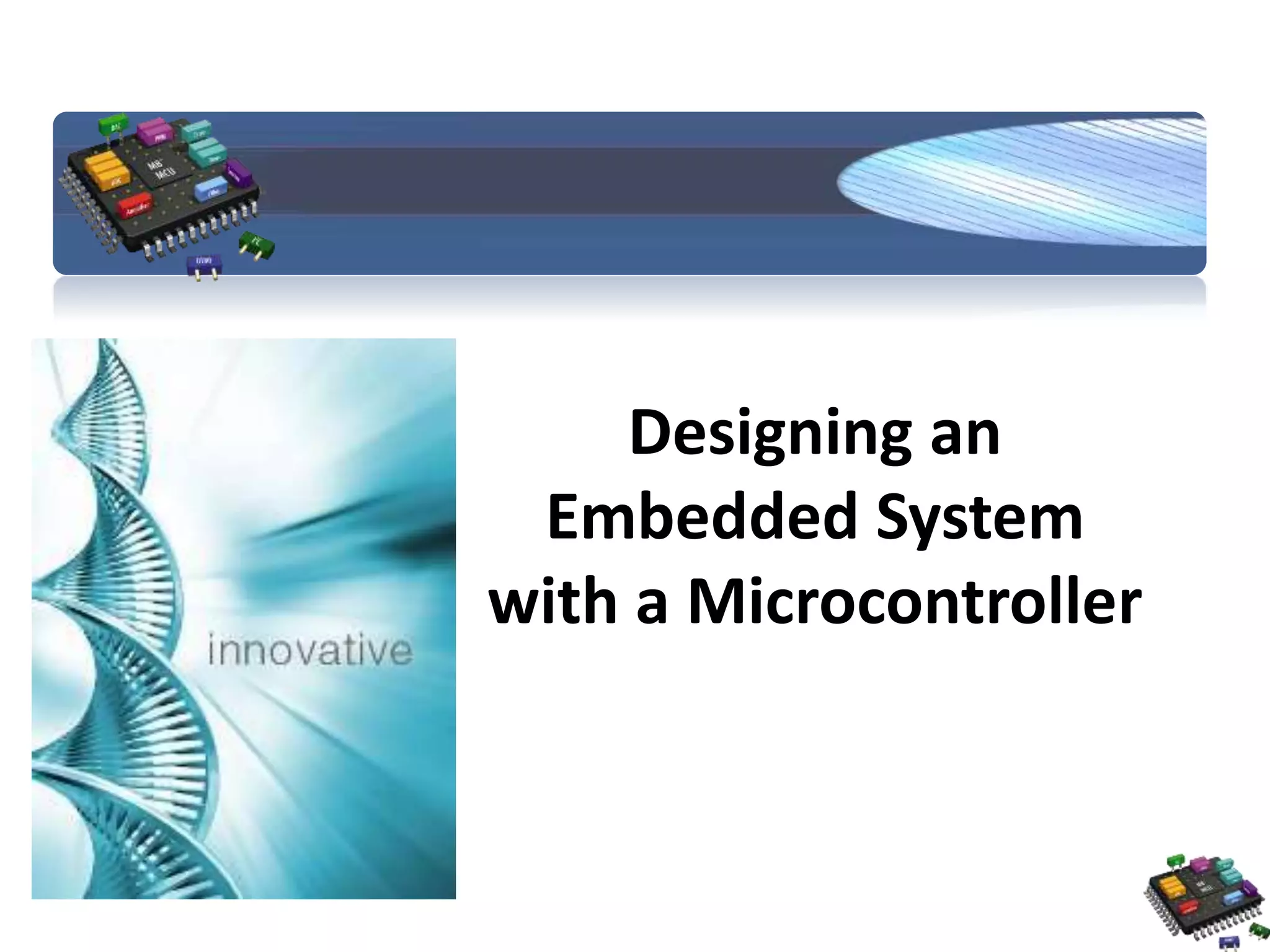
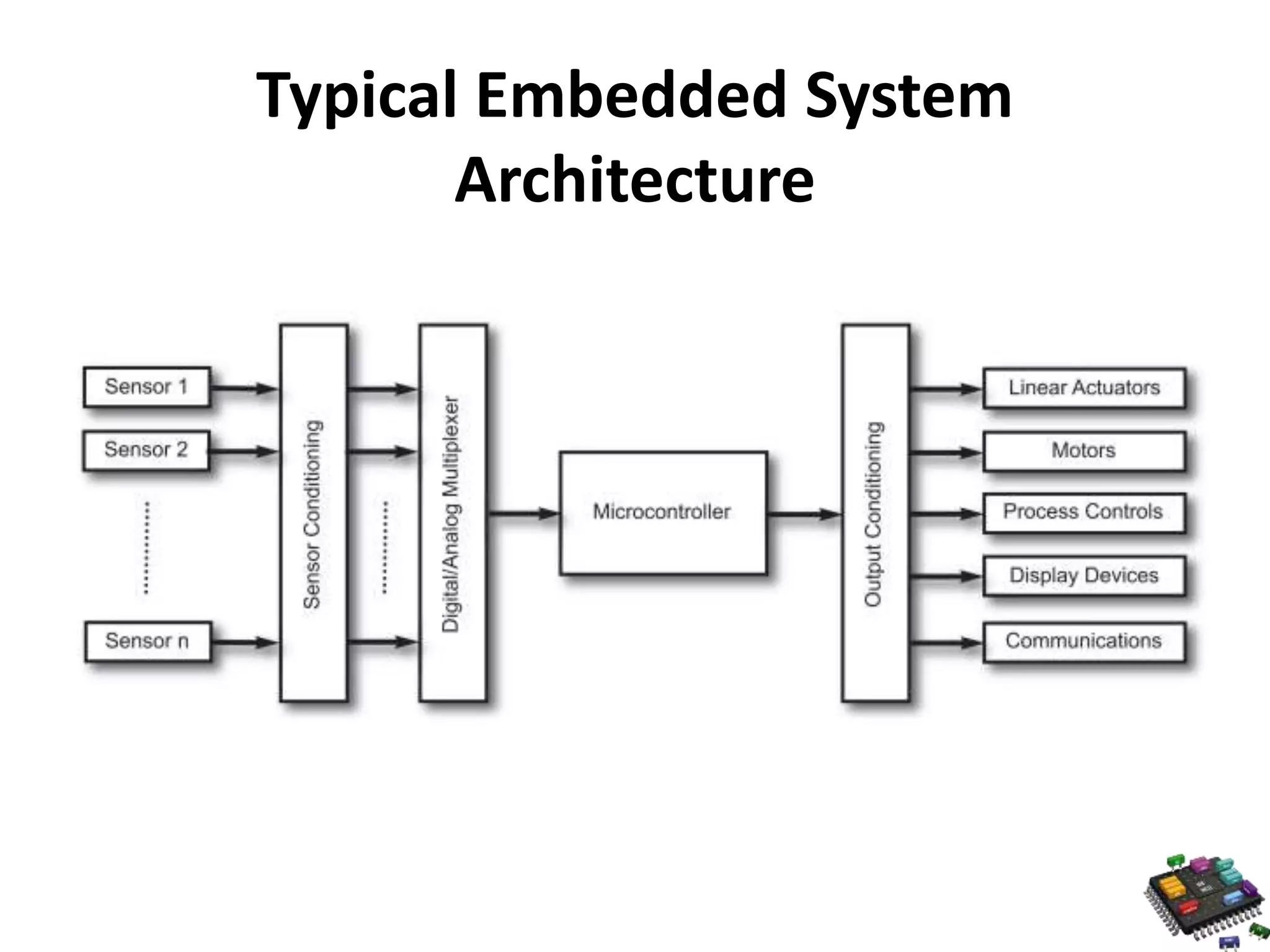
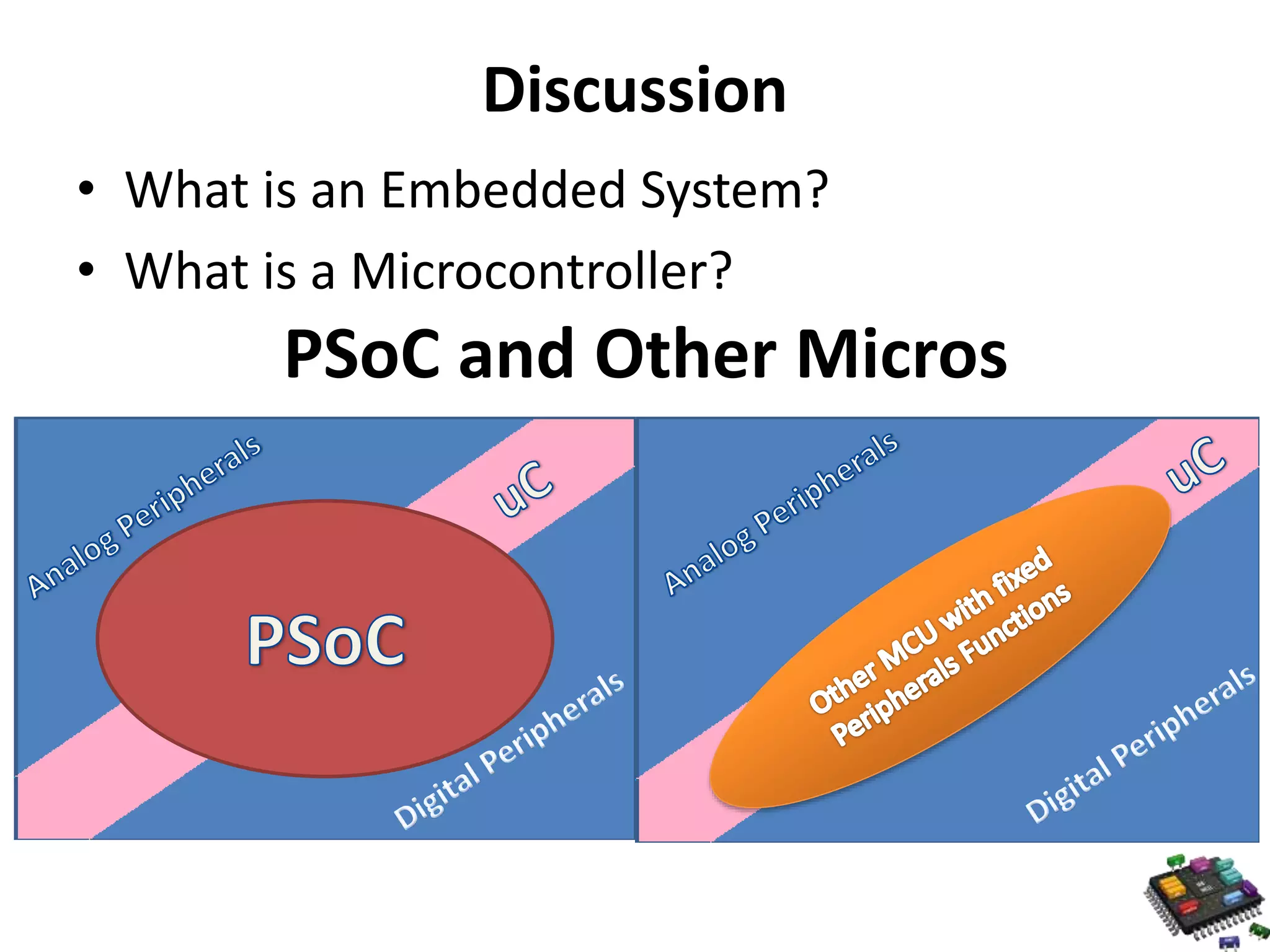
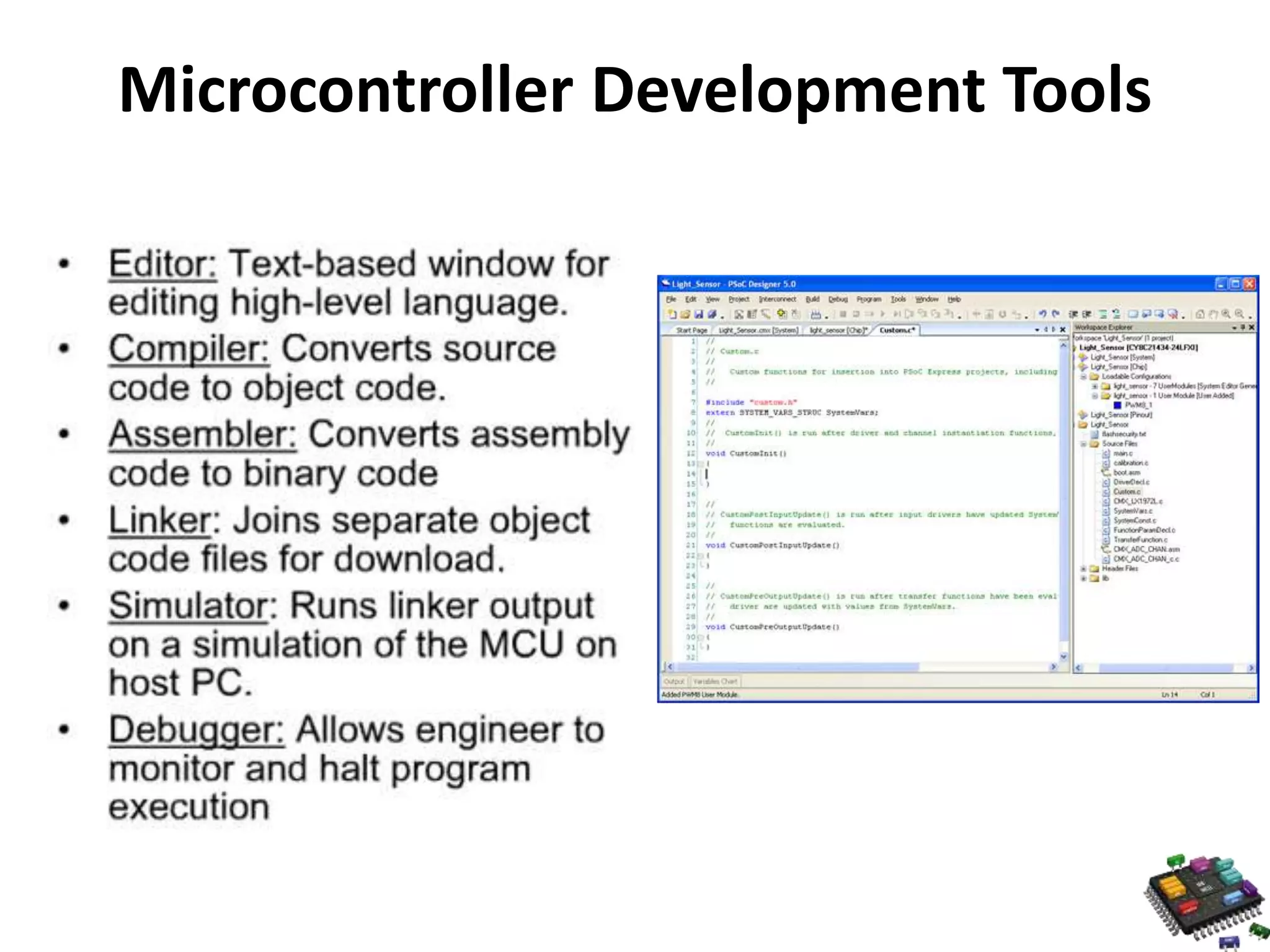
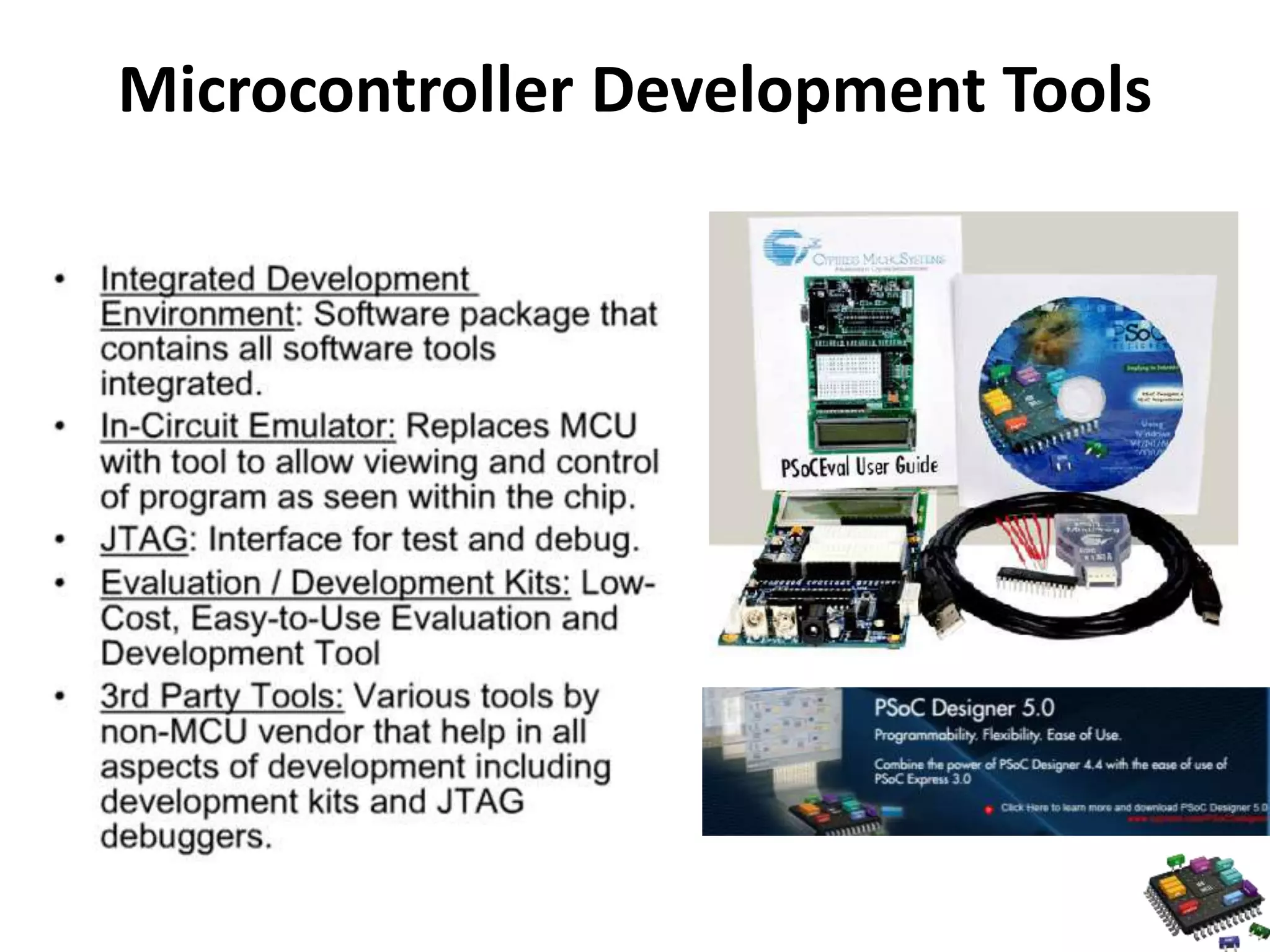
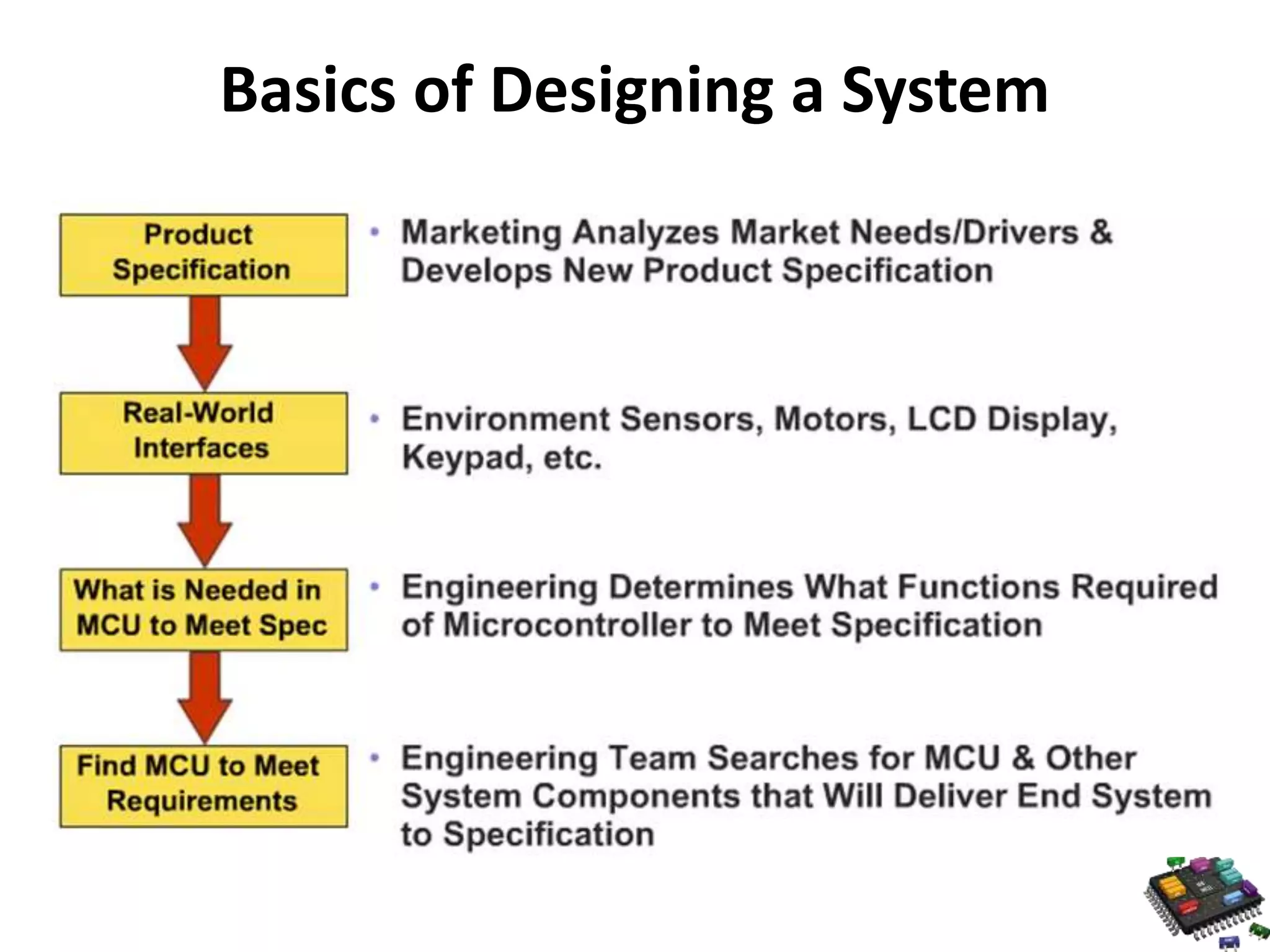
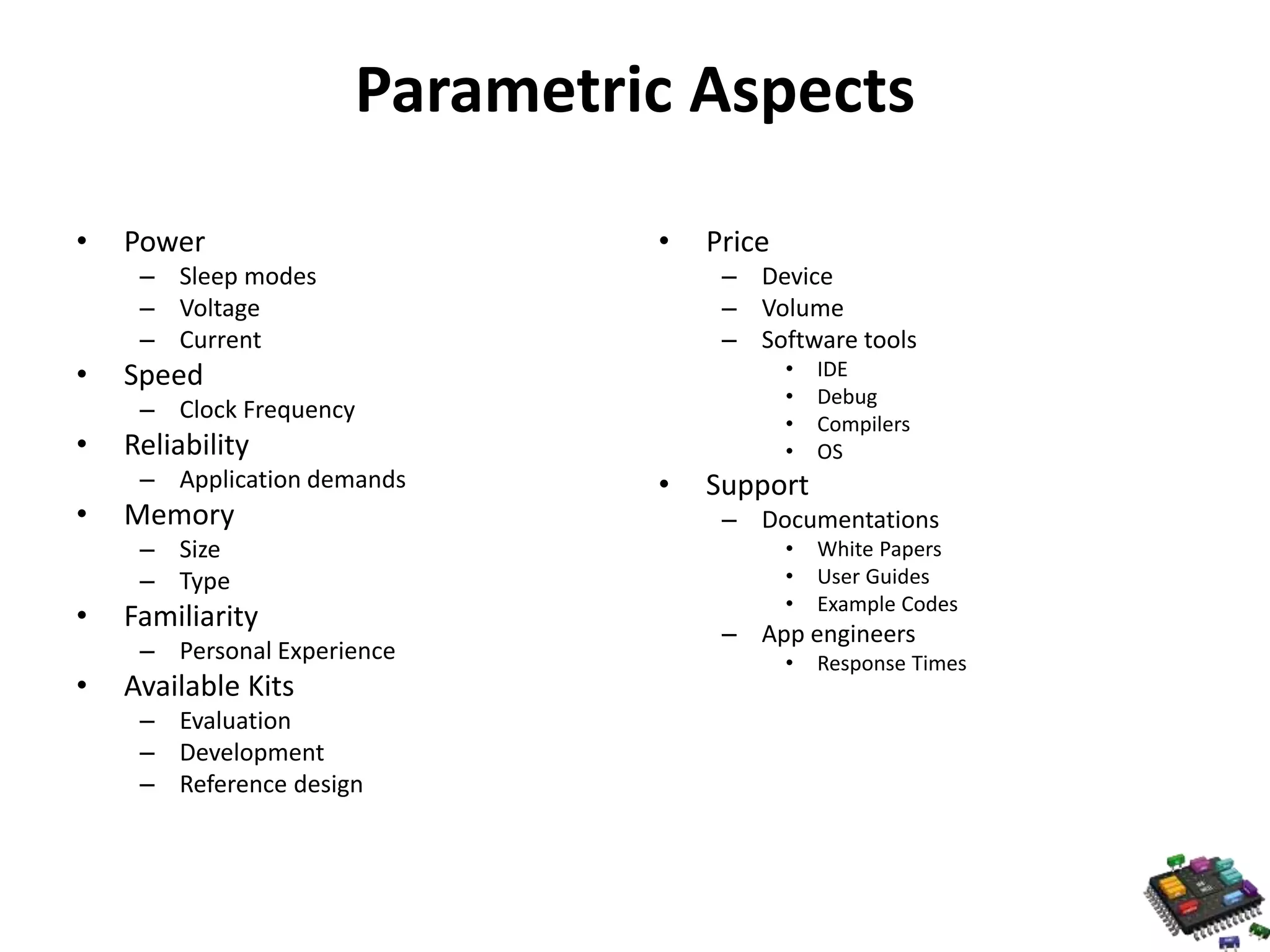
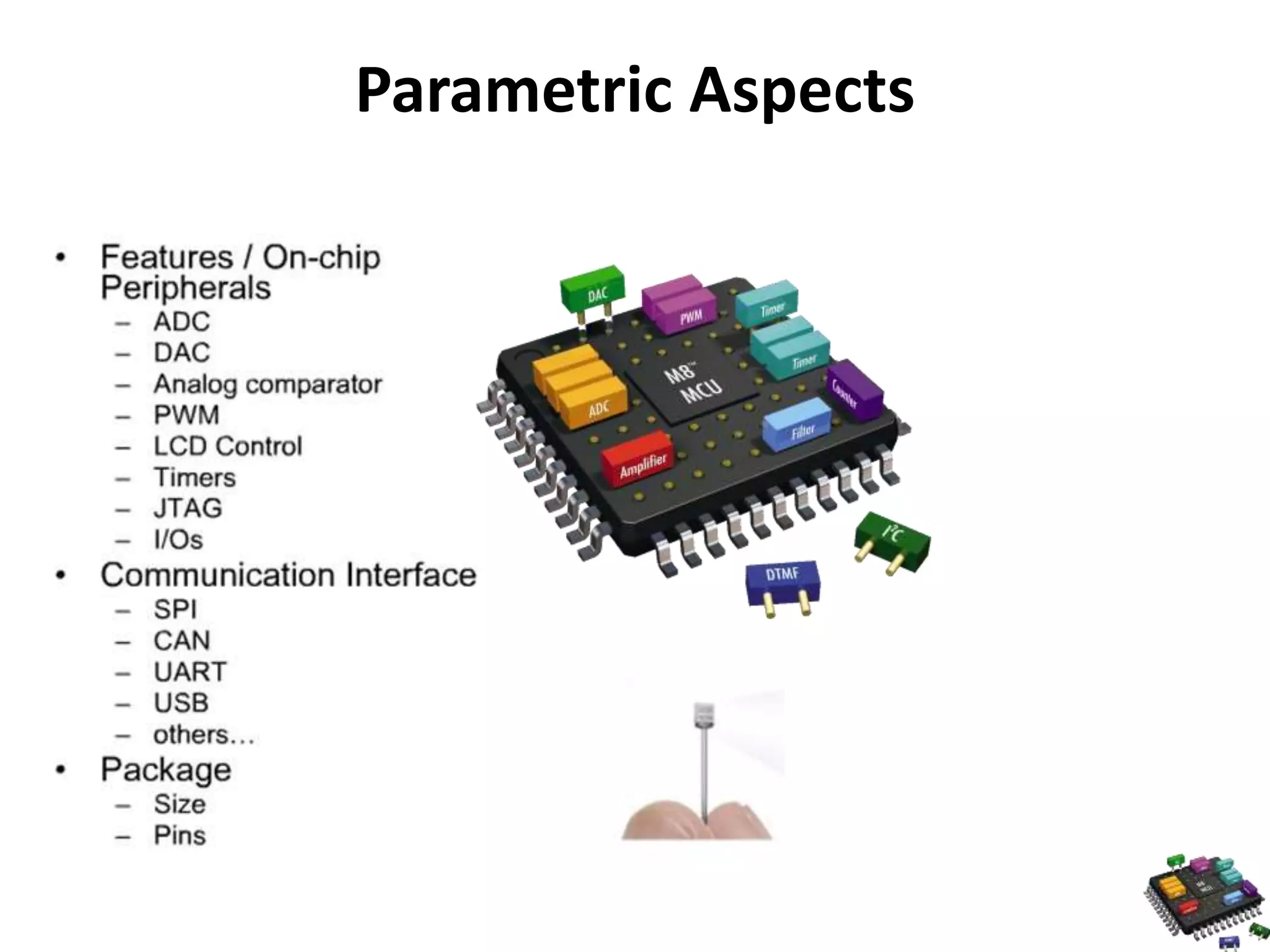

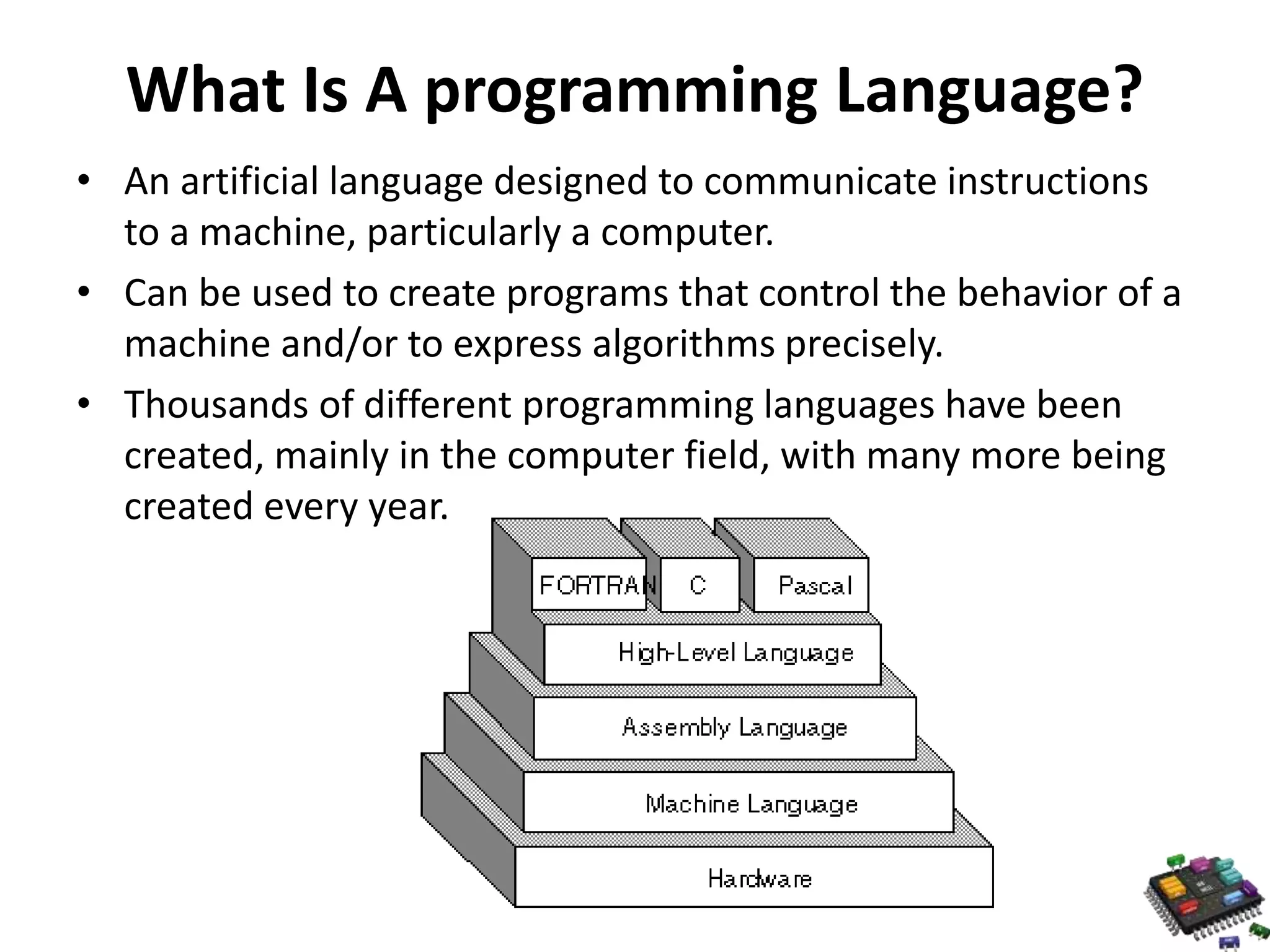
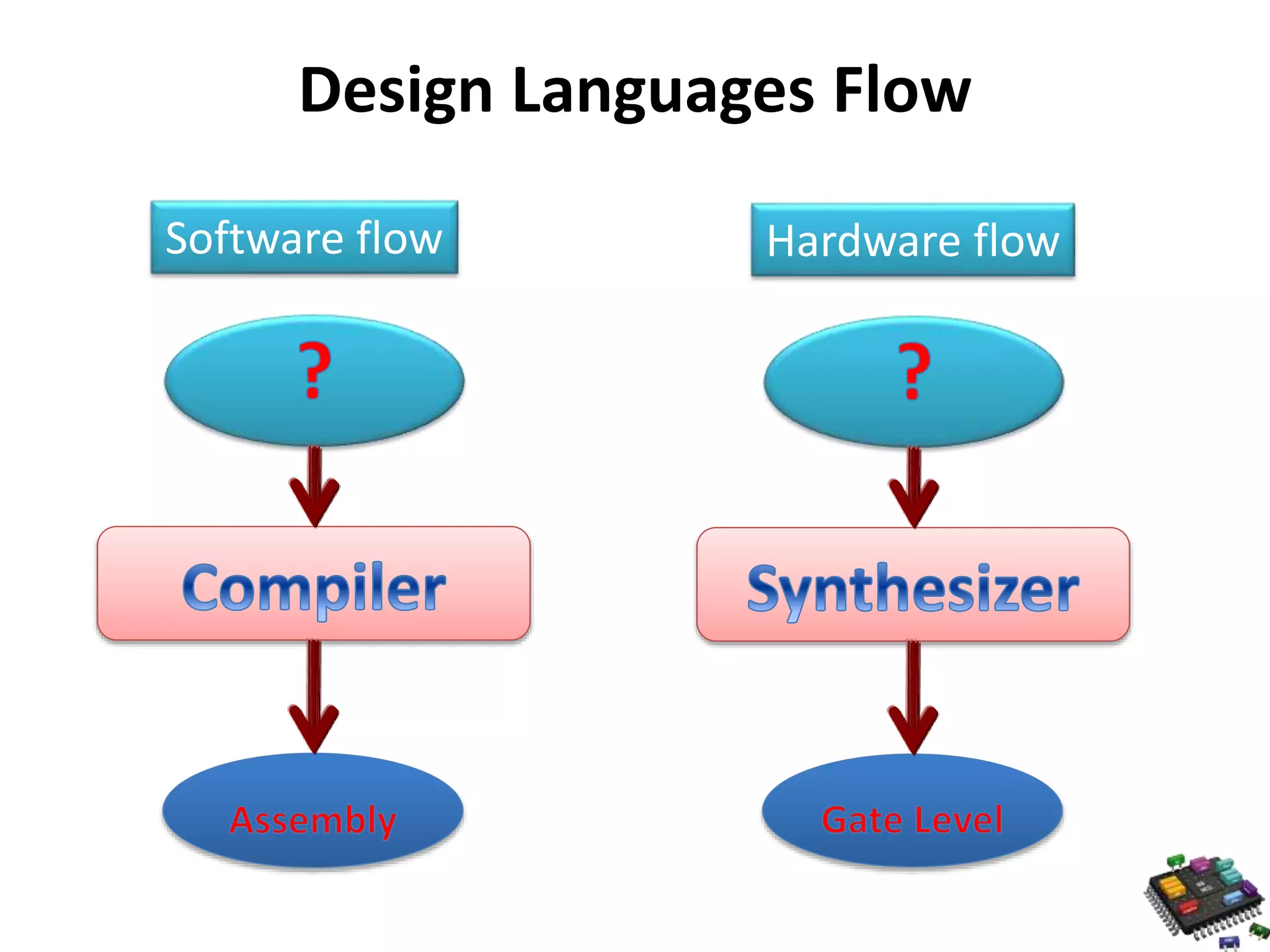
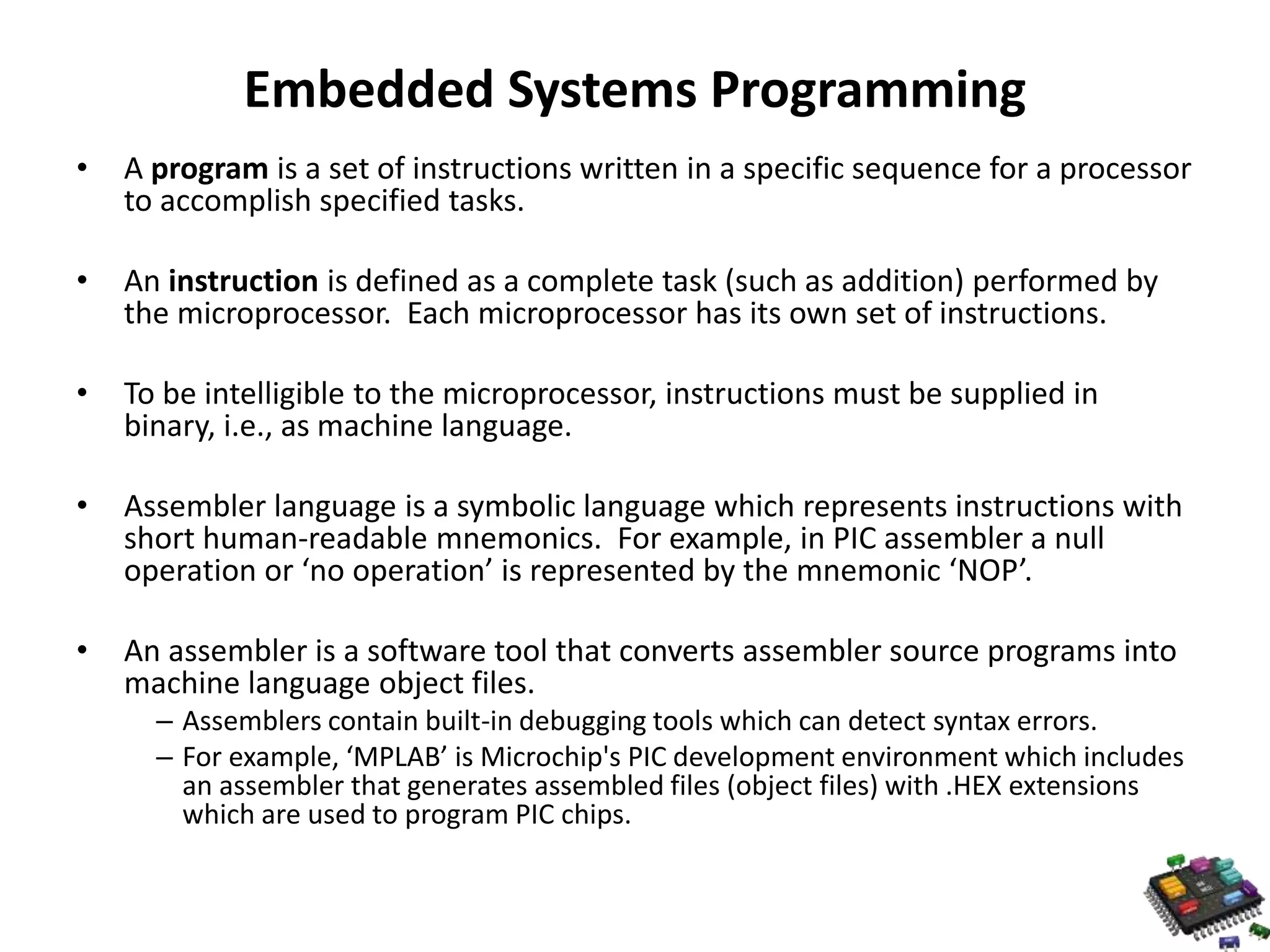
![What is Assembly Language • It is a low level Language • It works directly with the microprocessor – Each statement is [almost] exactly equivalent to one machine instruction. • Embedded Systems depends on Assembly language • It is the final product that produced by every compiler](https://image.slidesharecdn.com/embeddedc-cprogrammingfundamentalsmaster-141203134728-conversion-gate01/75/Embedded-c-c-programming-fundamentals-master-22-2048.jpg)
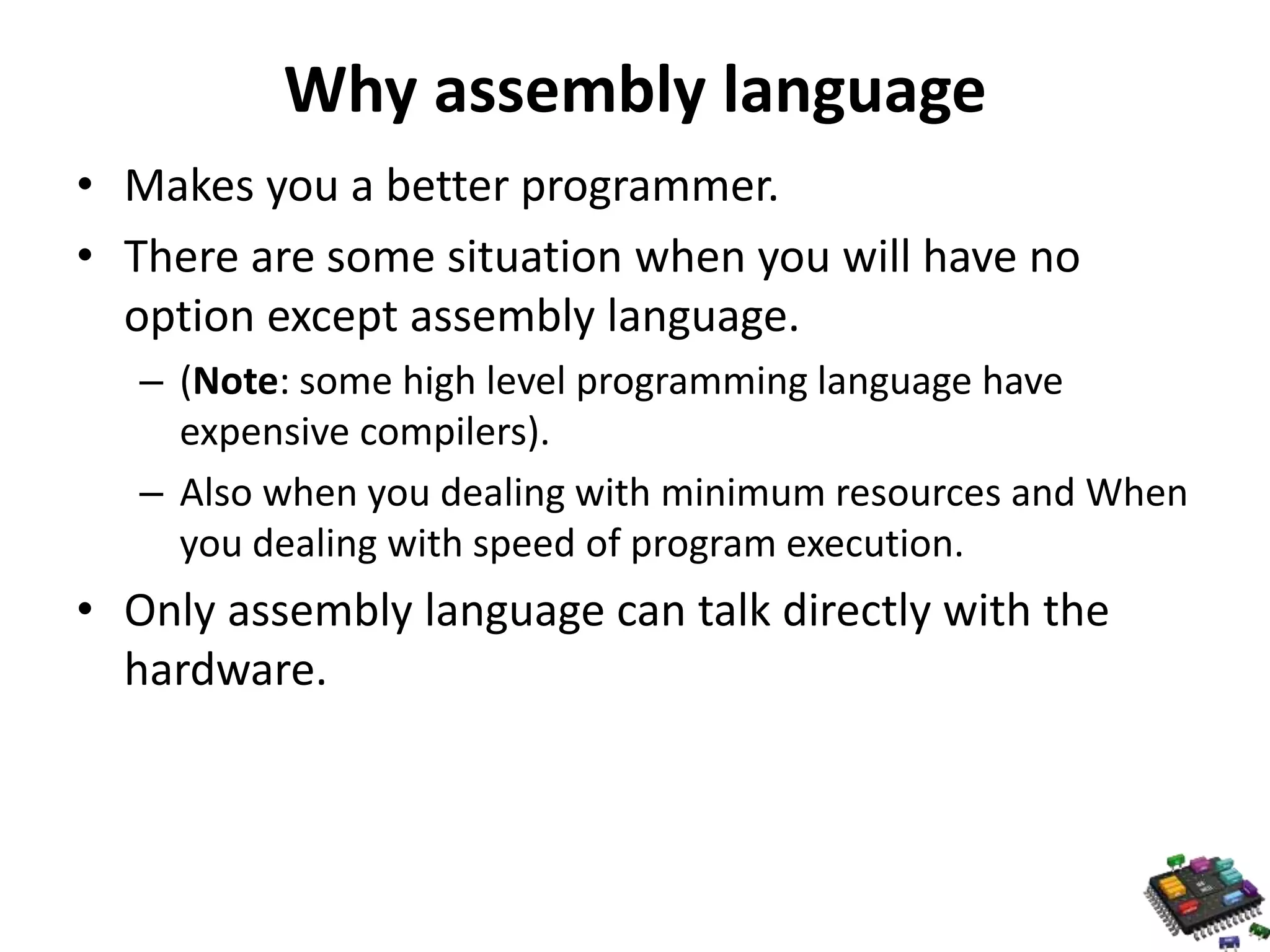
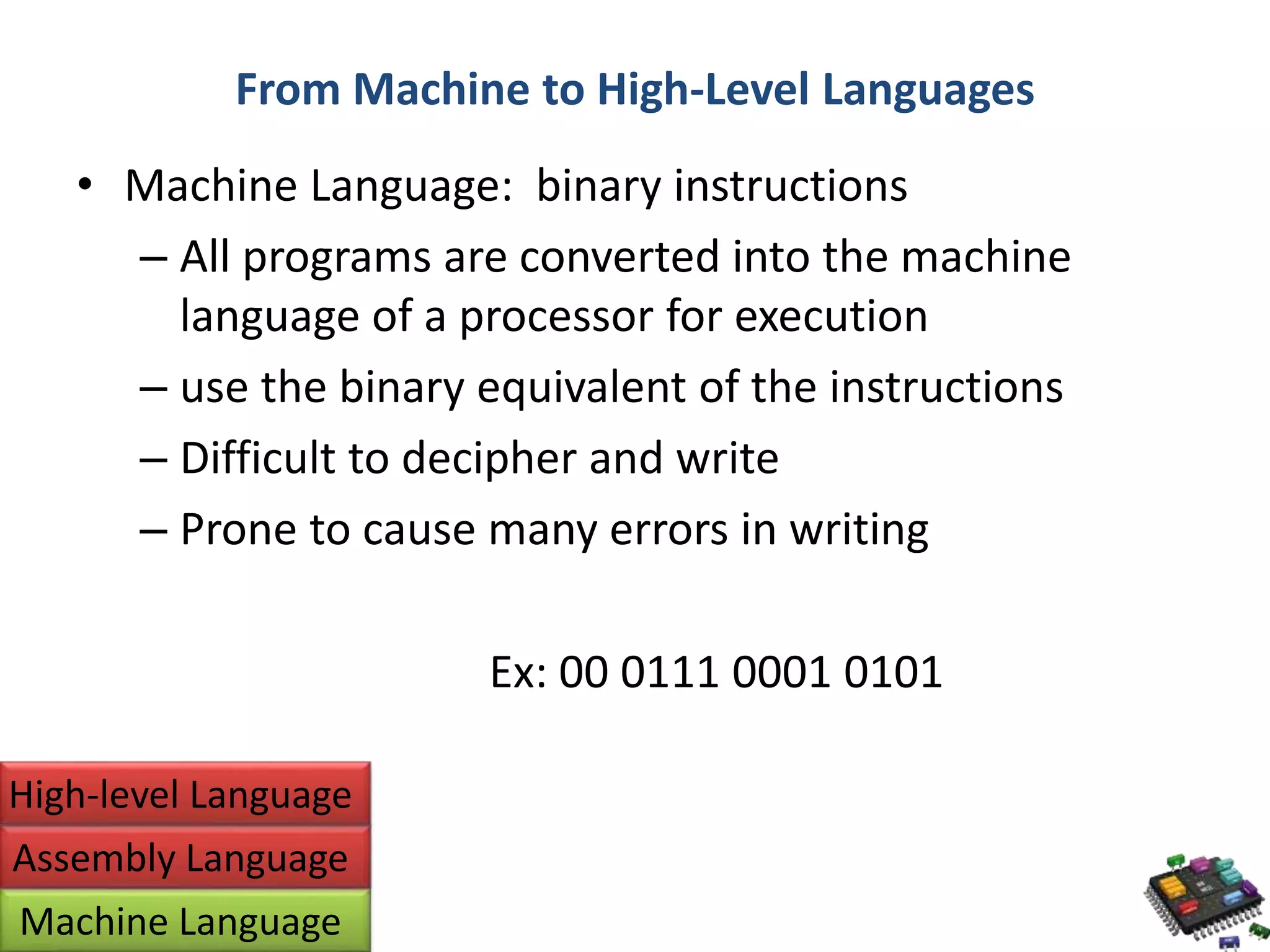
![From Machine to High-Level Languages • Assembly Language: machine instructions represented in mnemonics – Has one-to-one correspondence with machine instructions – A program called Assembler converts to machine code – Efficient in execution and use of memory; machine-specific and not easy to troubleshoot – Rather slow and inefficient for large and complex programs High-level Language Assembly Language Machine Language Ex: MOV [90h], 05h](https://image.slidesharecdn.com/embeddedc-cprogrammingfundamentalsmaster-141203134728-conversion-gate01/75/Embedded-c-c-programming-fundamentals-master-25-2048.jpg)
![From Machine to High-Level Languages • High-Level Languages (such as BASIC, C, and C++) – Written in statements of spoken languages (such as English) • machine independent (Can be reuse for other platforms) • A program called Compiler converts to machine code • easy to write and troubleshoot • requires large memory and less efficient in execution High-level Language Ex: for (i=0; i<10; i++) sum += a[i]; Assembly Language Machine Language](https://image.slidesharecdn.com/embeddedc-cprogrammingfundamentalsmaster-141203134728-conversion-gate01/75/Embedded-c-c-programming-fundamentals-master-26-2048.jpg)
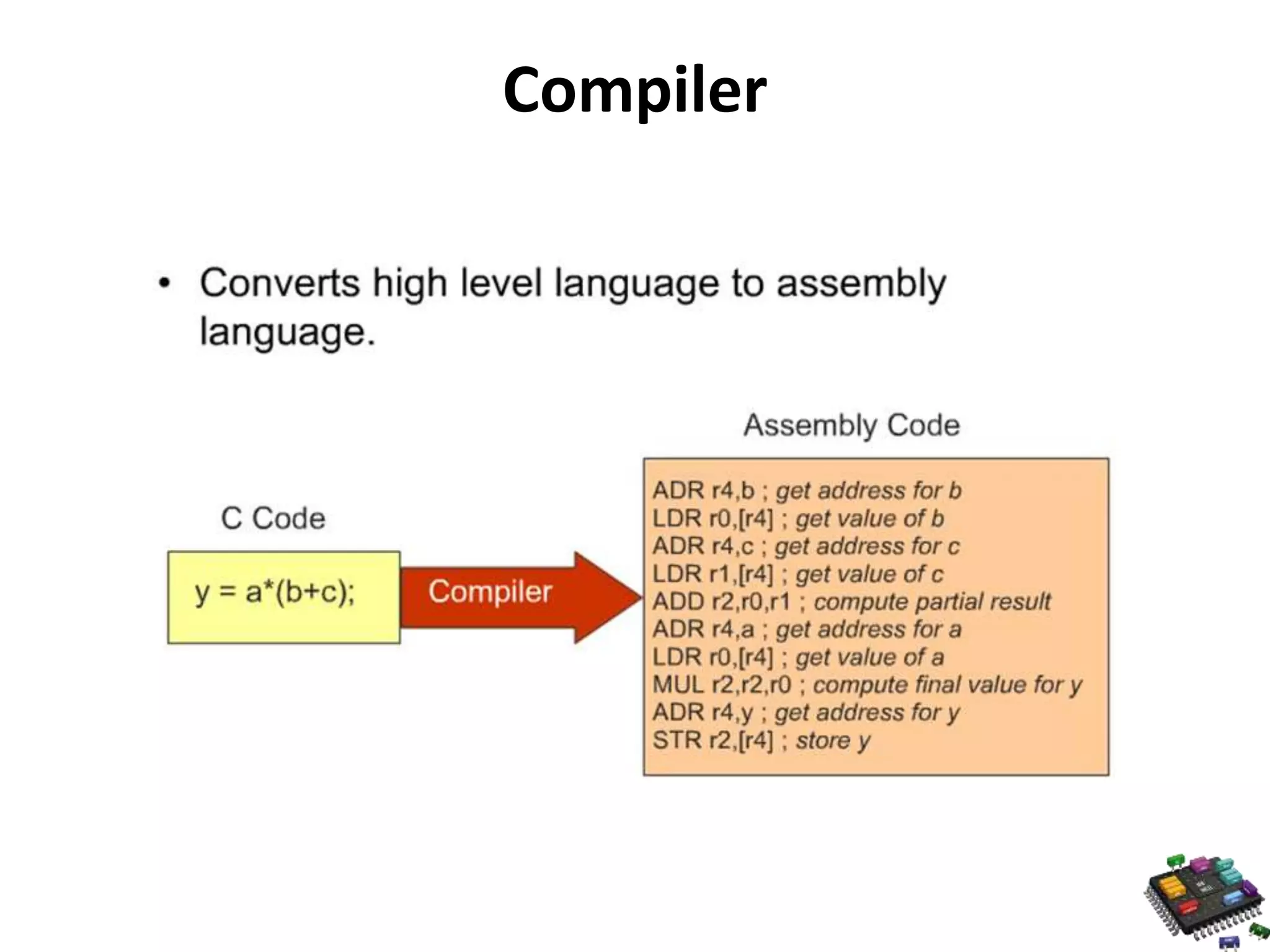
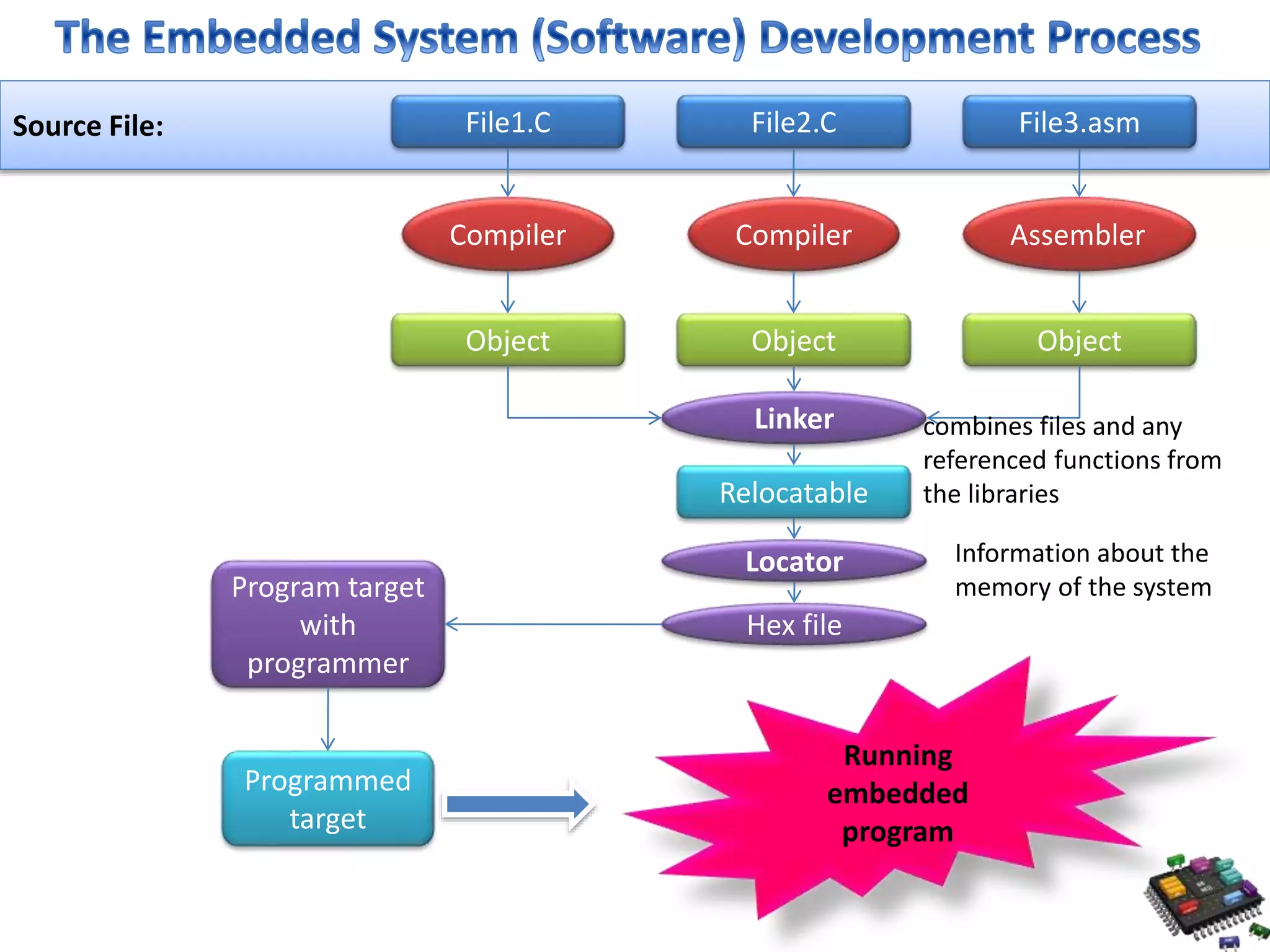
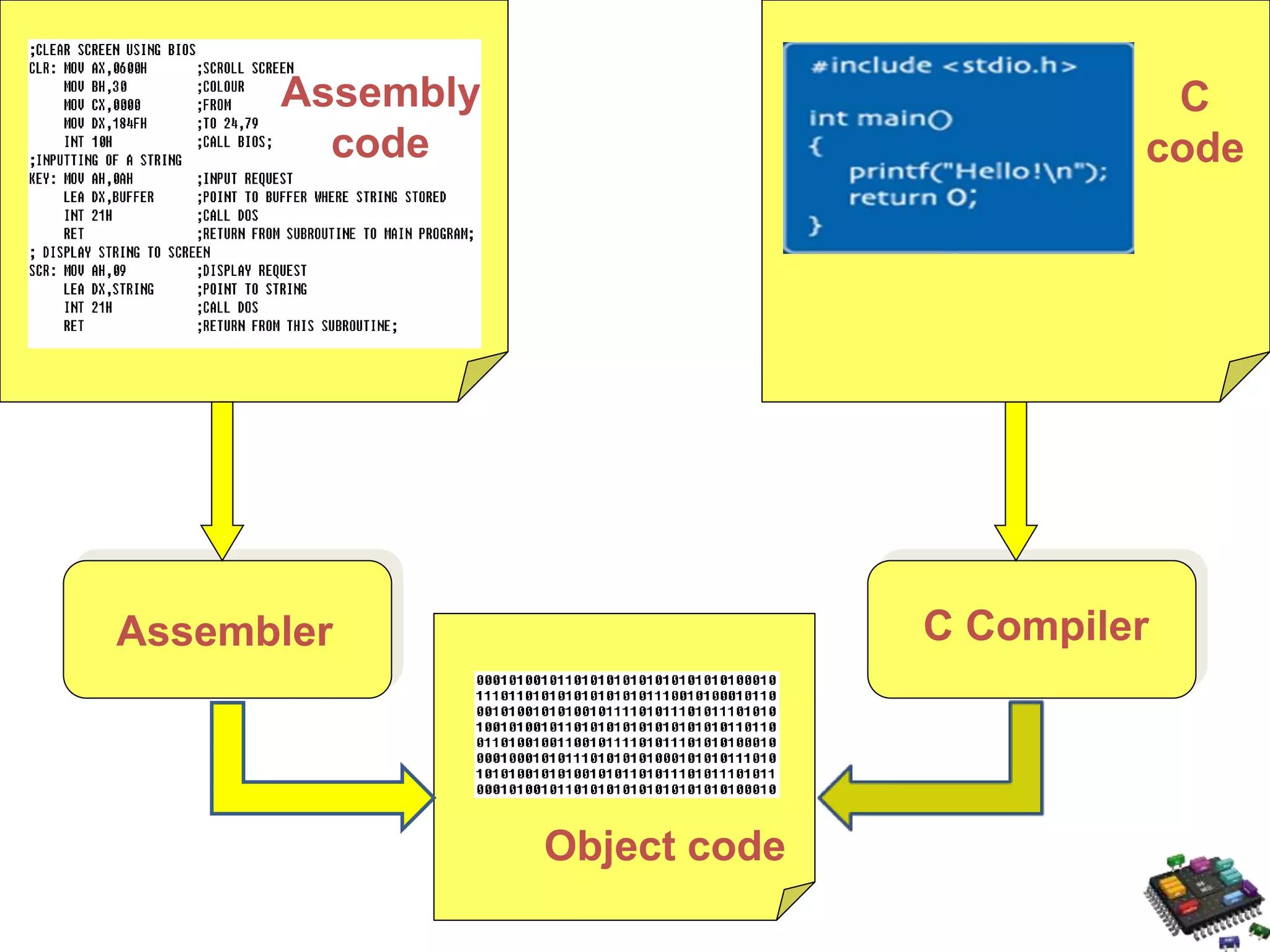
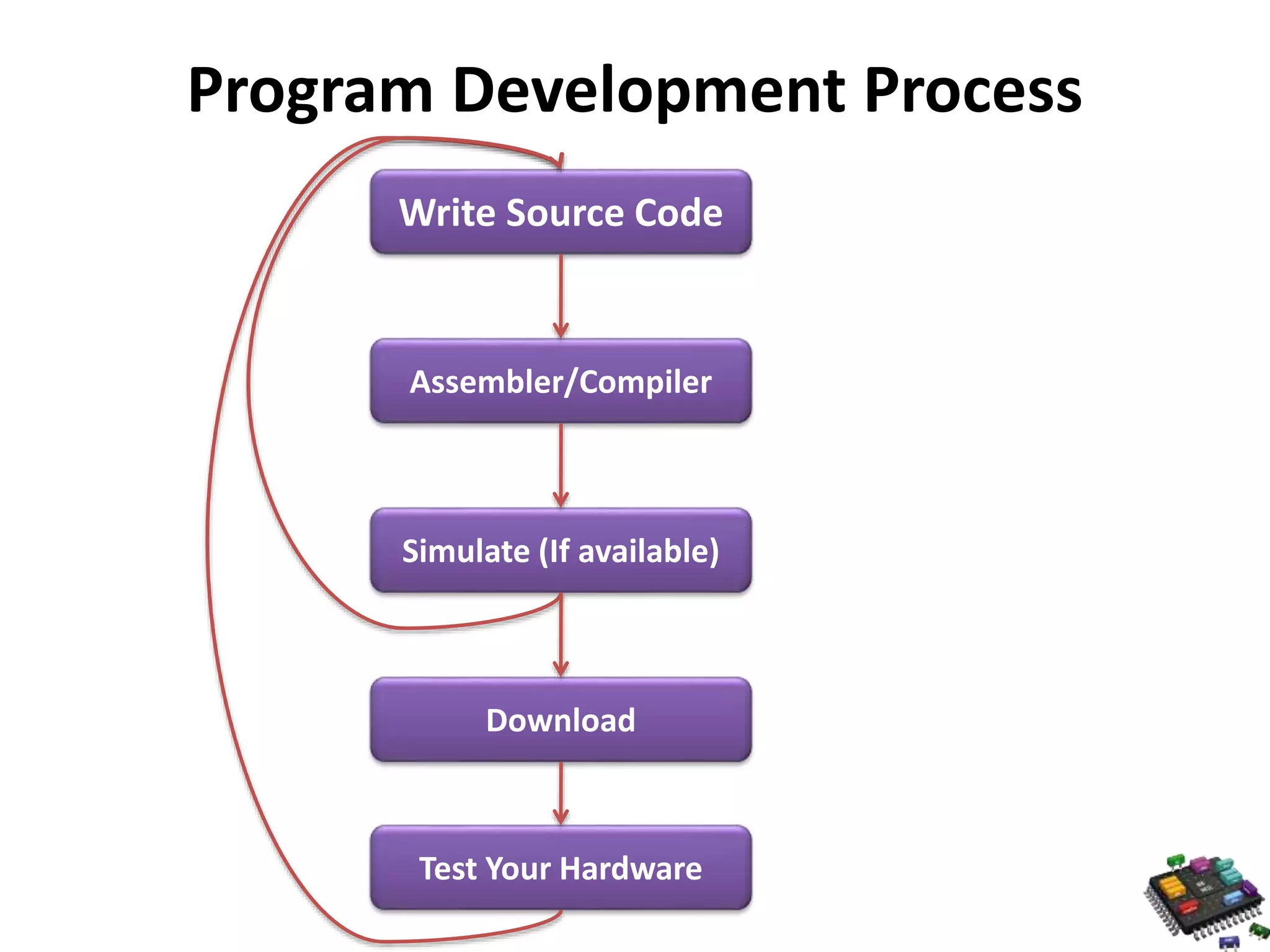
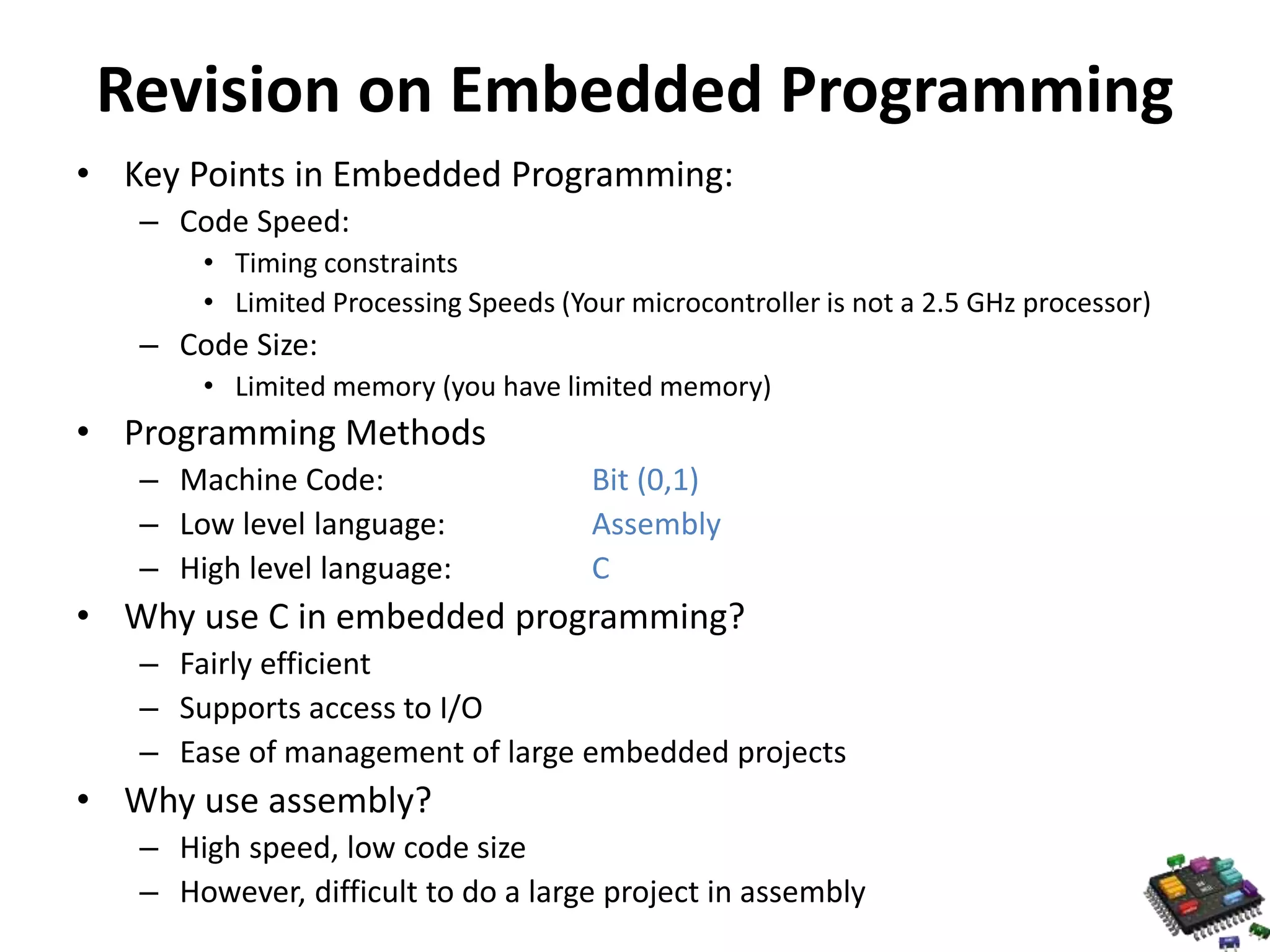
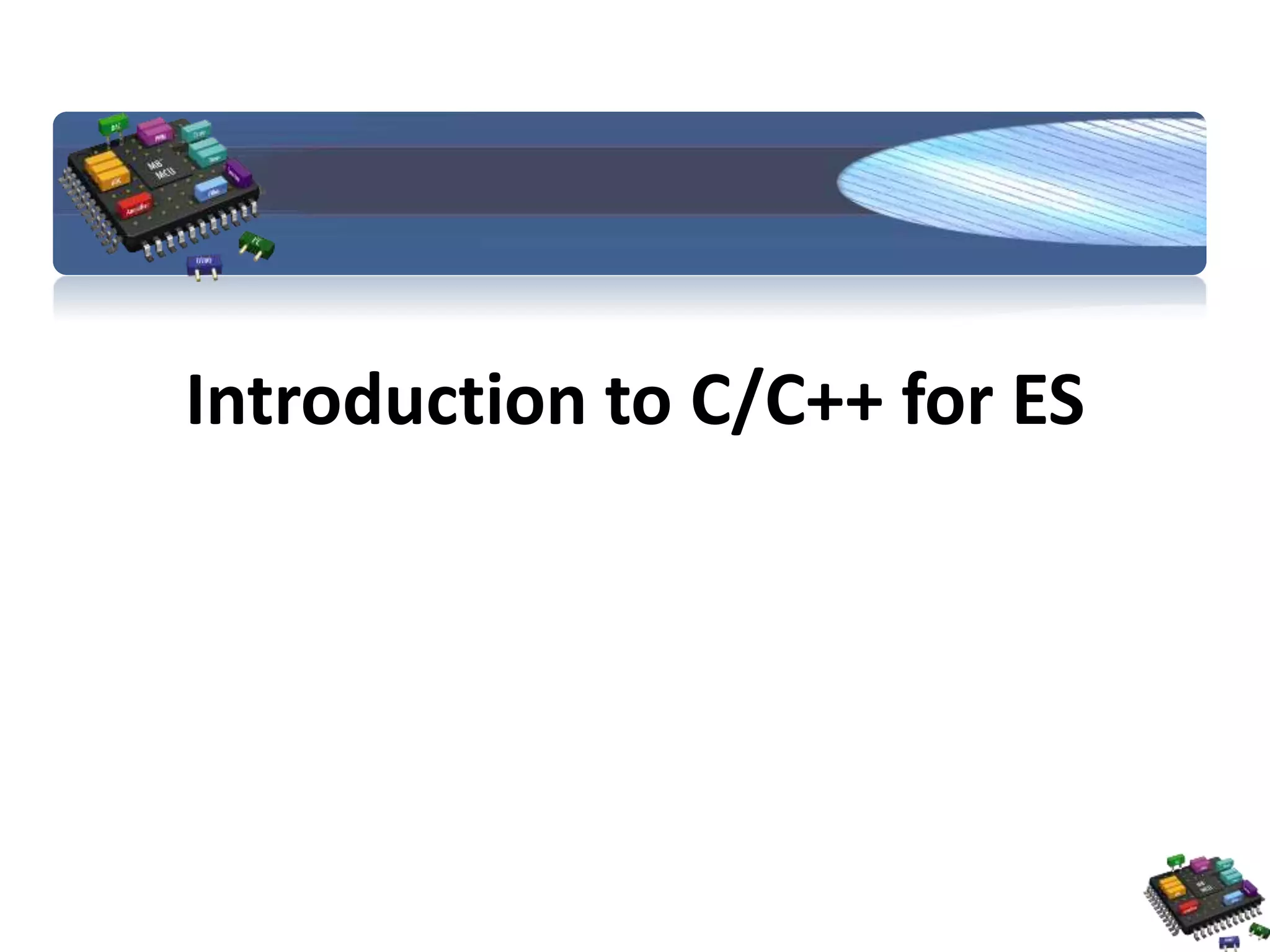
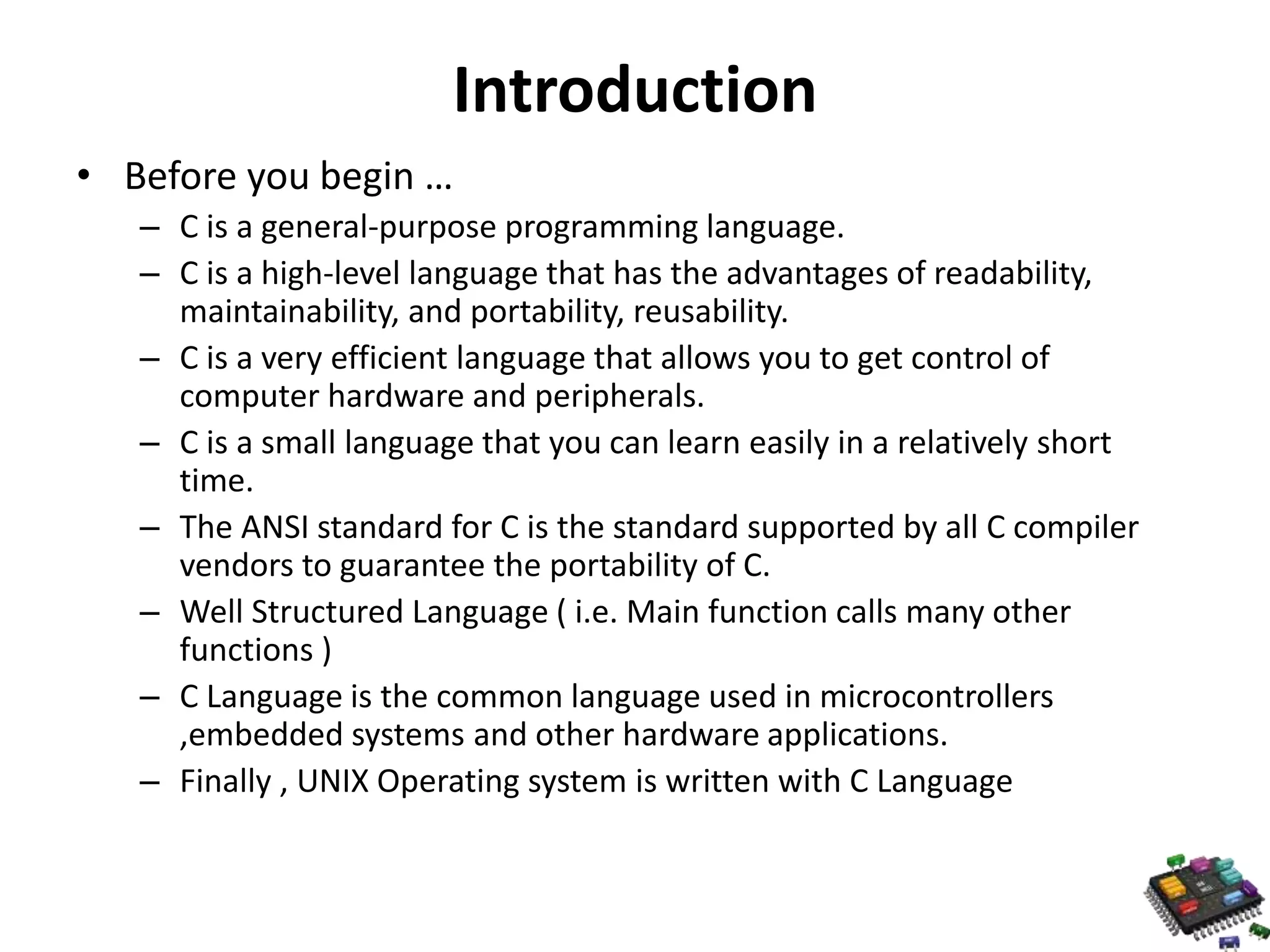
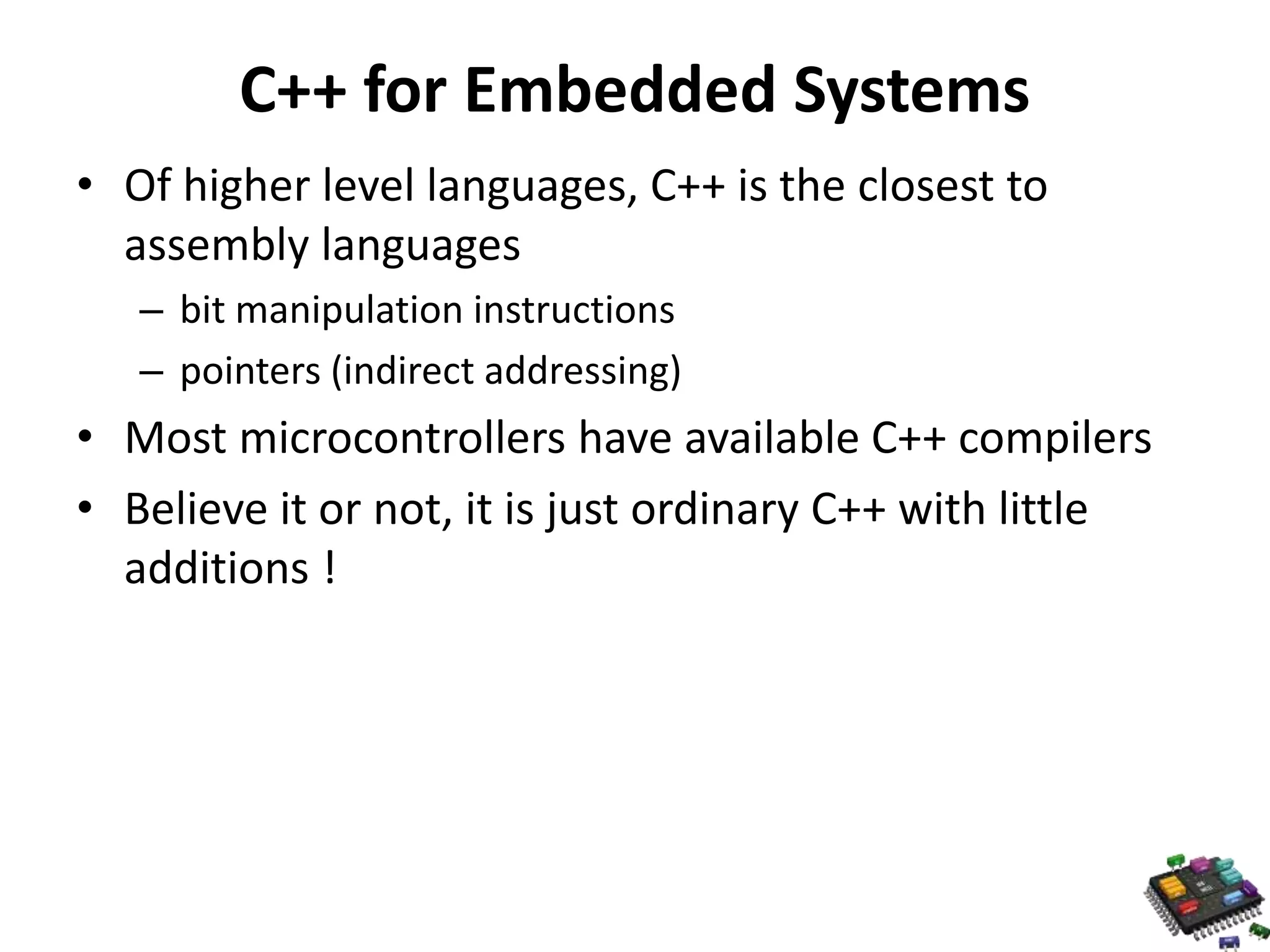
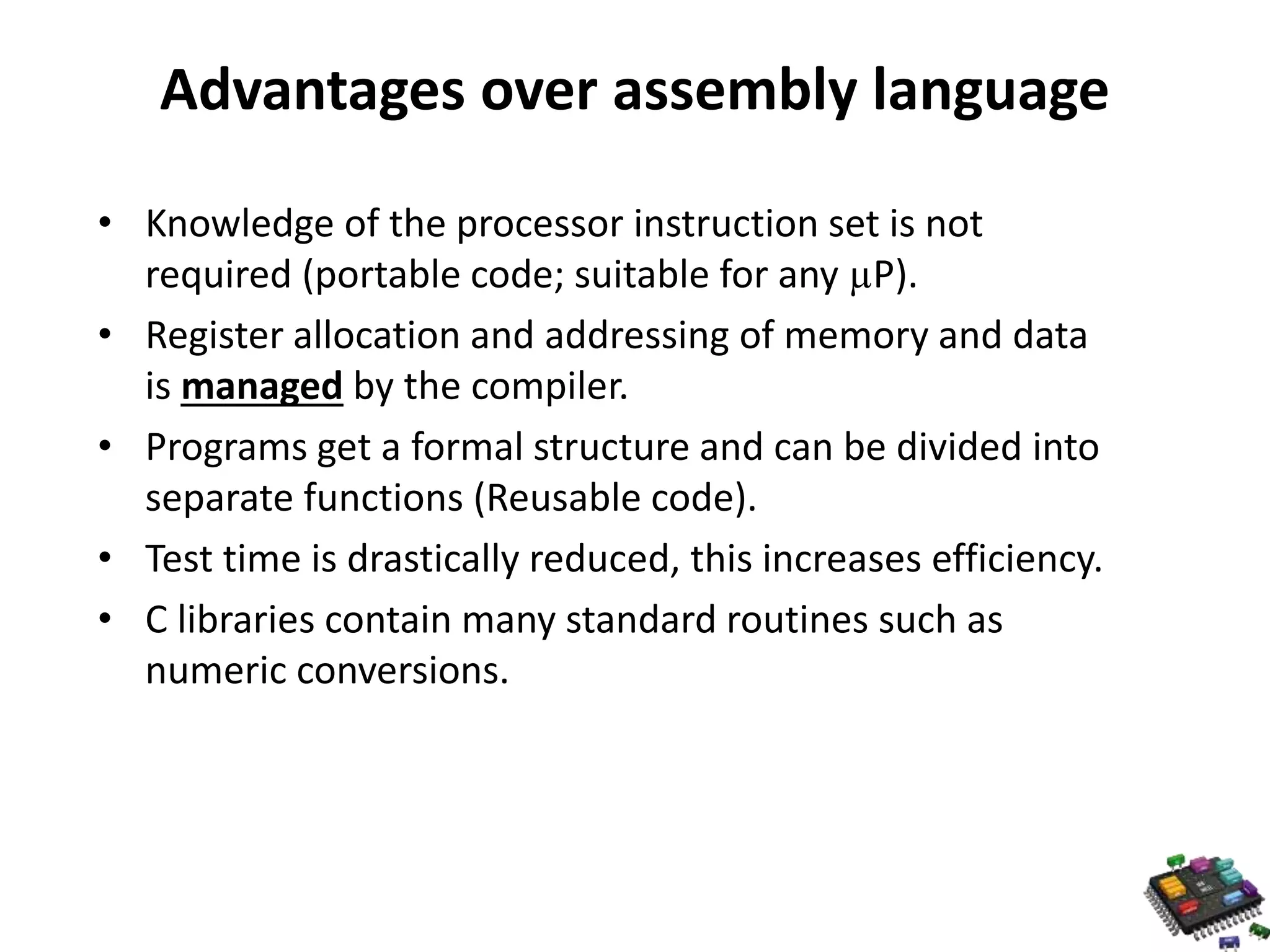
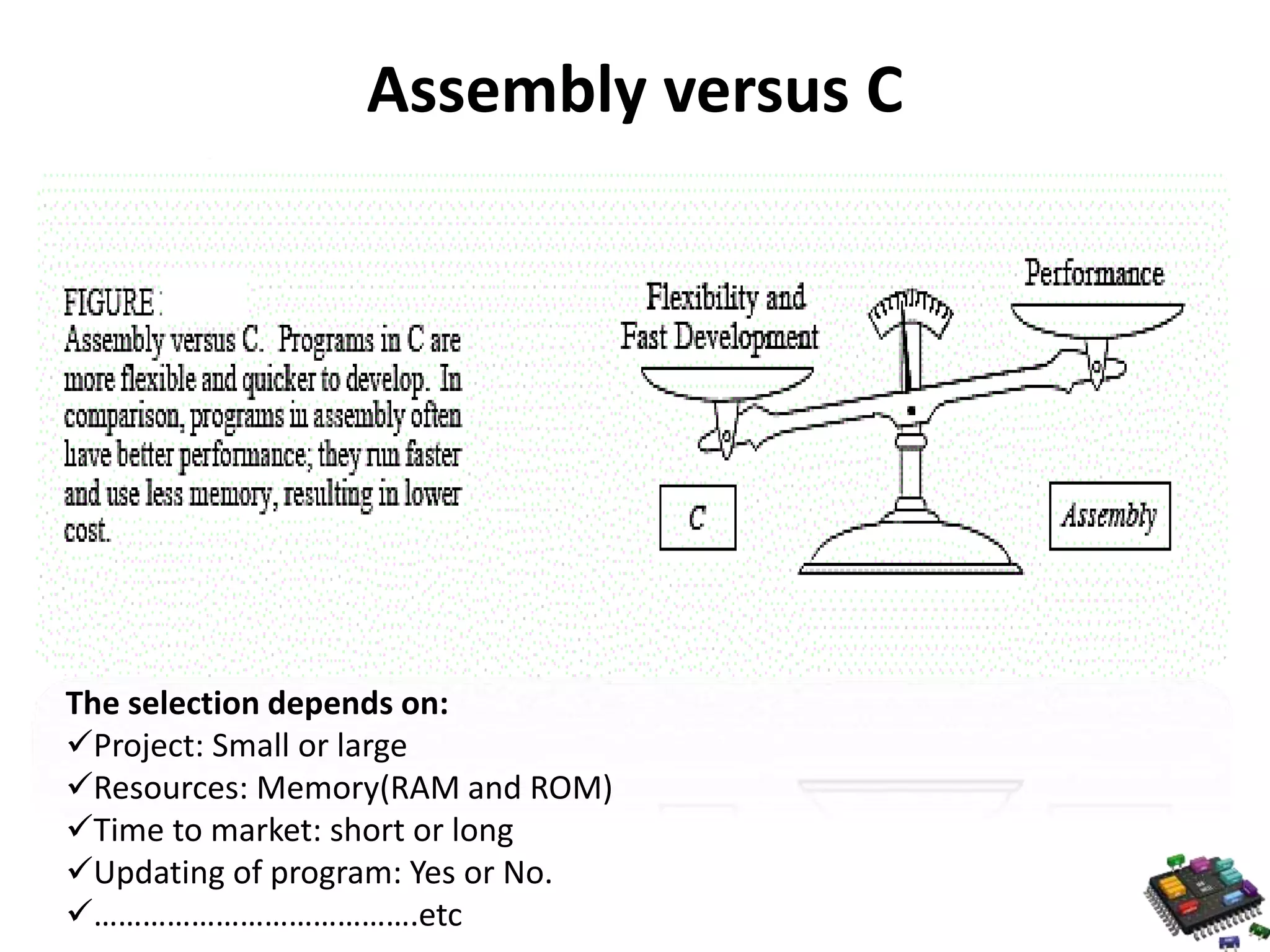
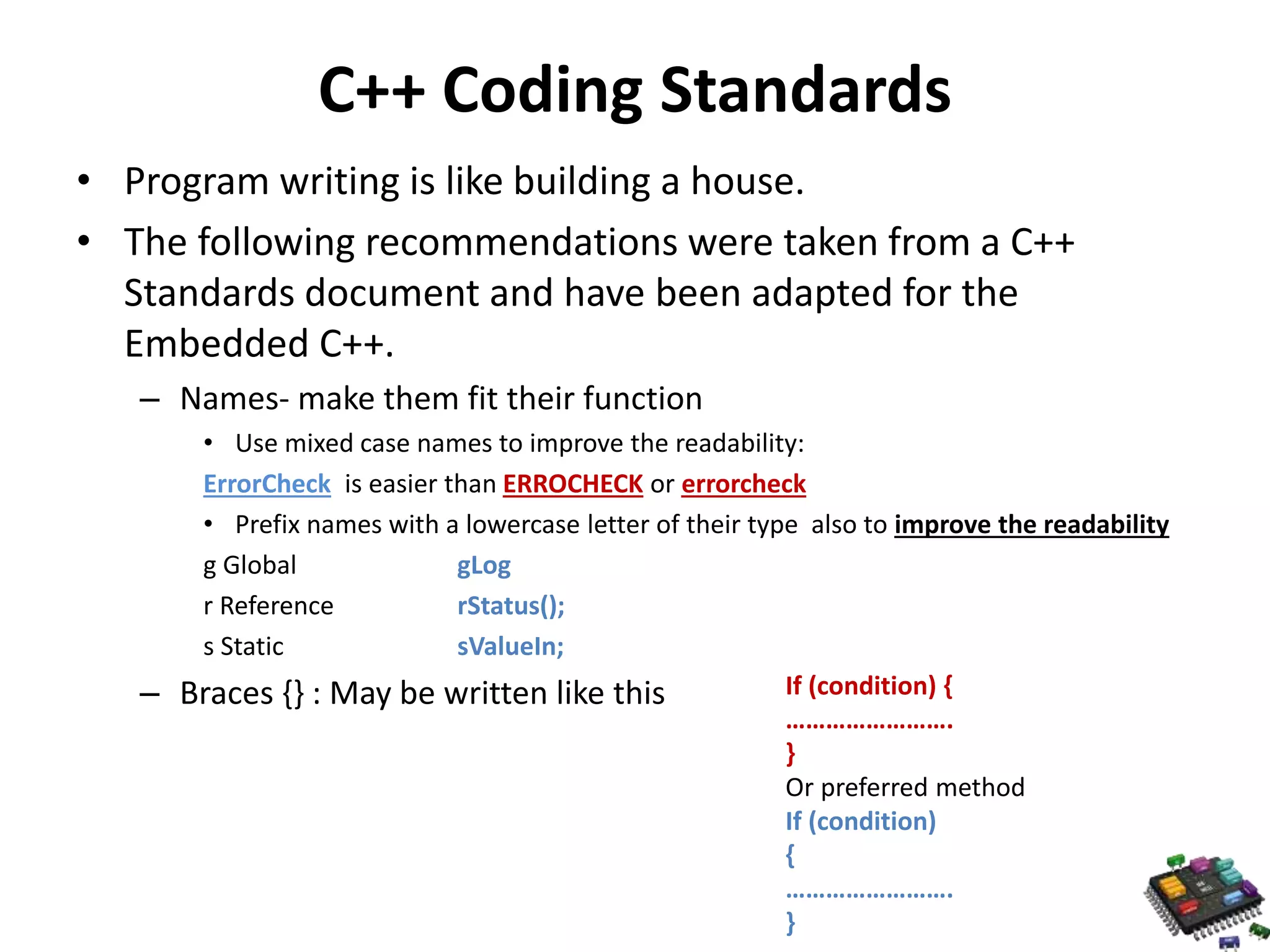
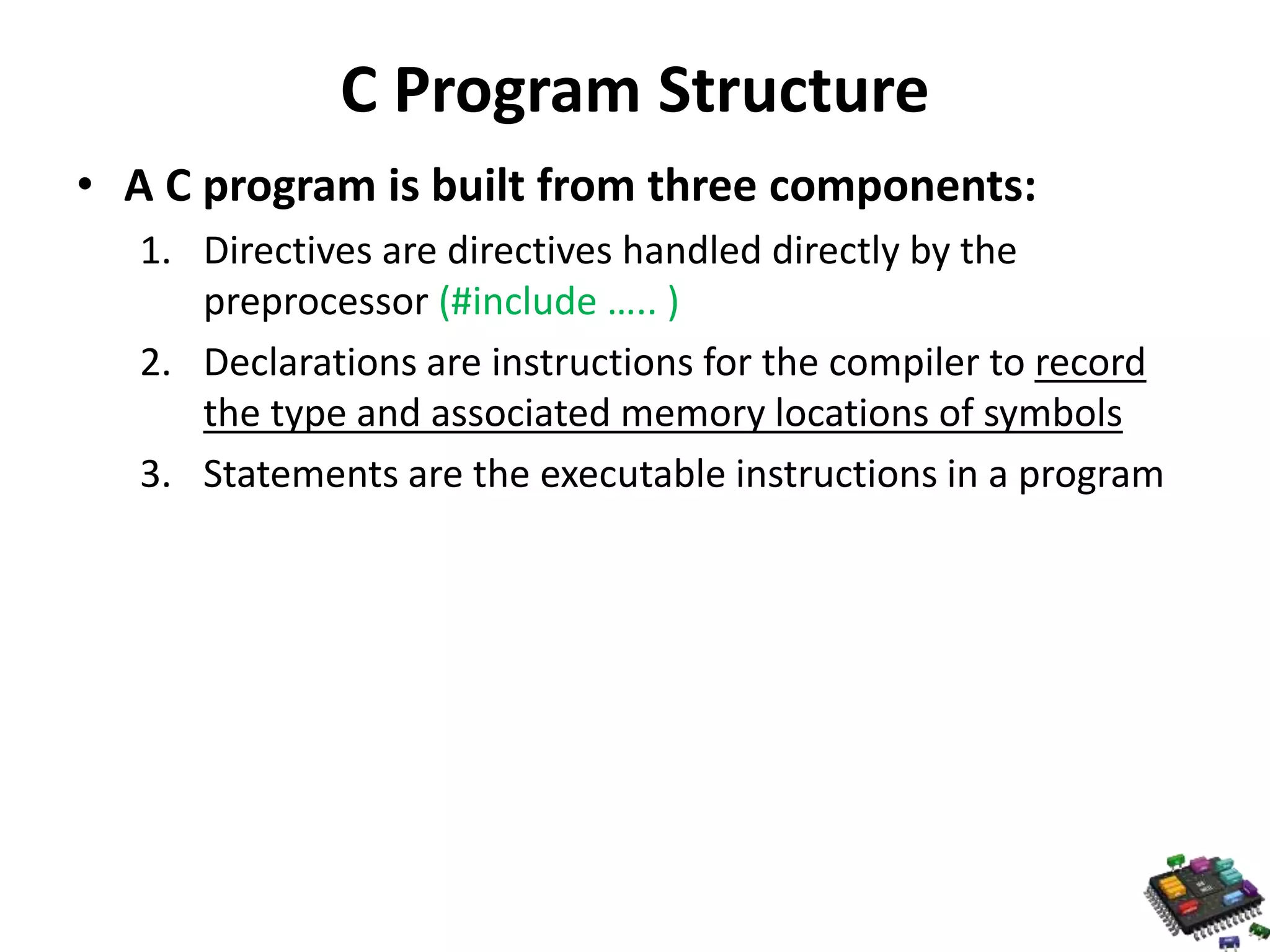
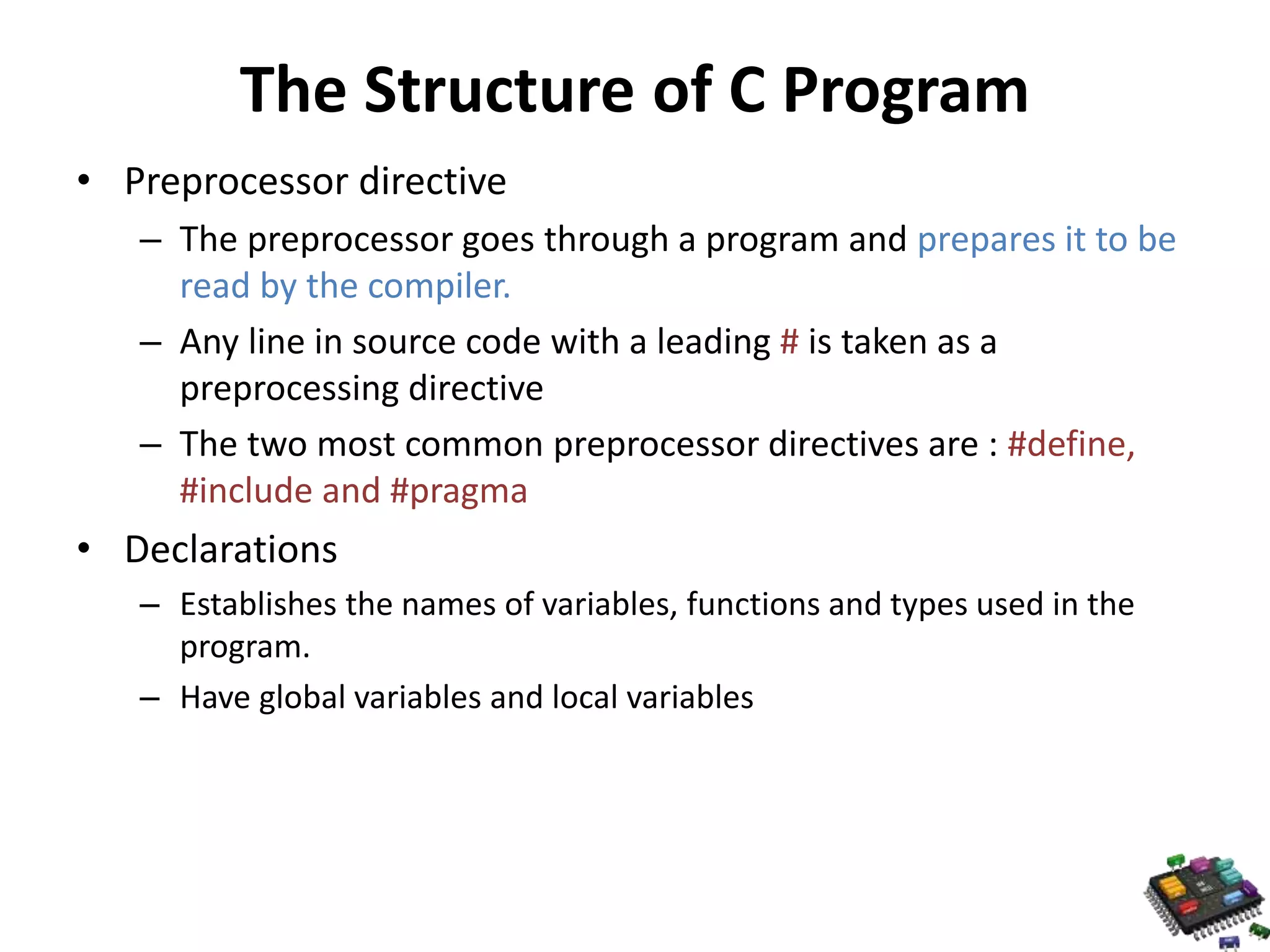
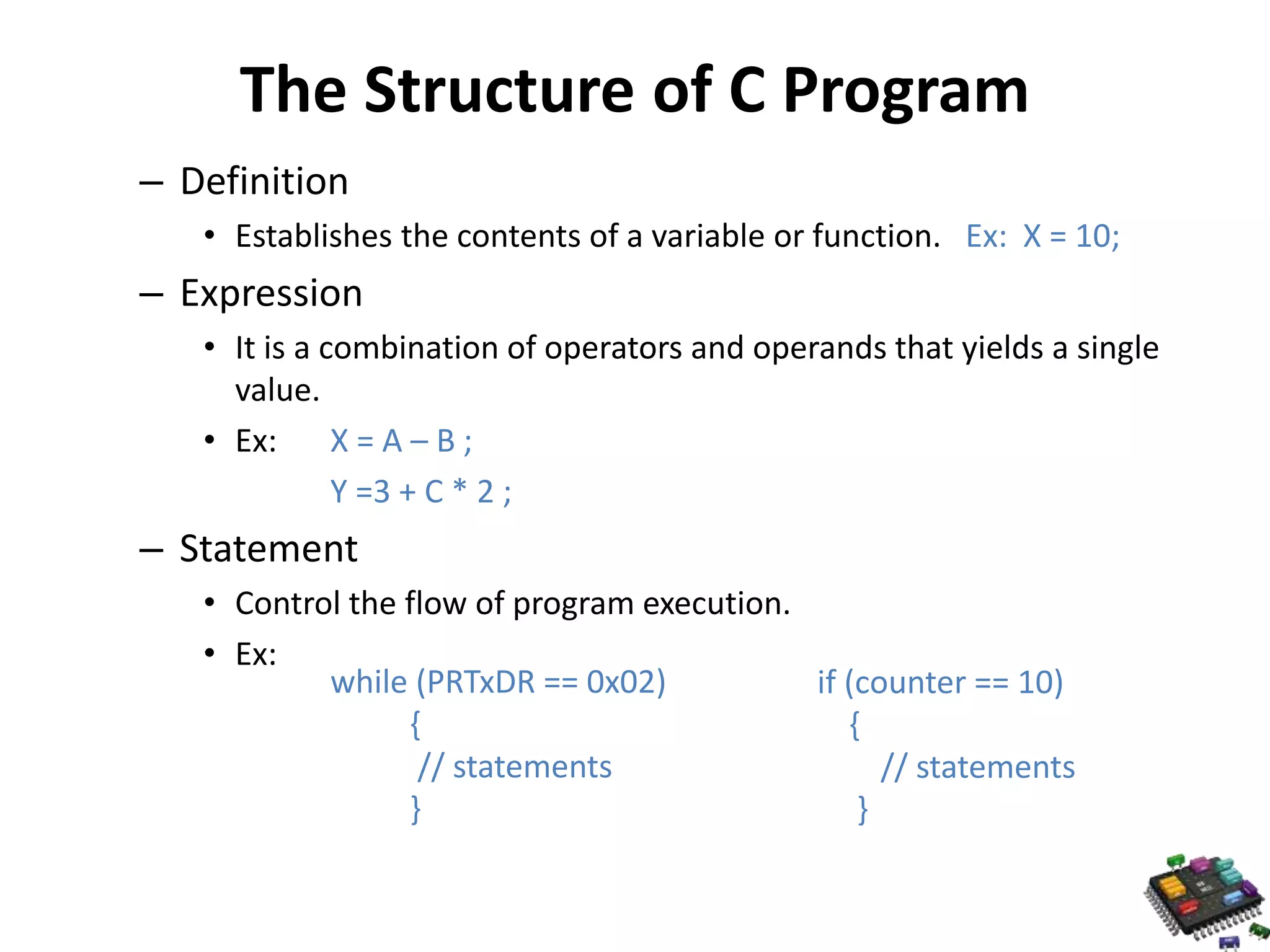
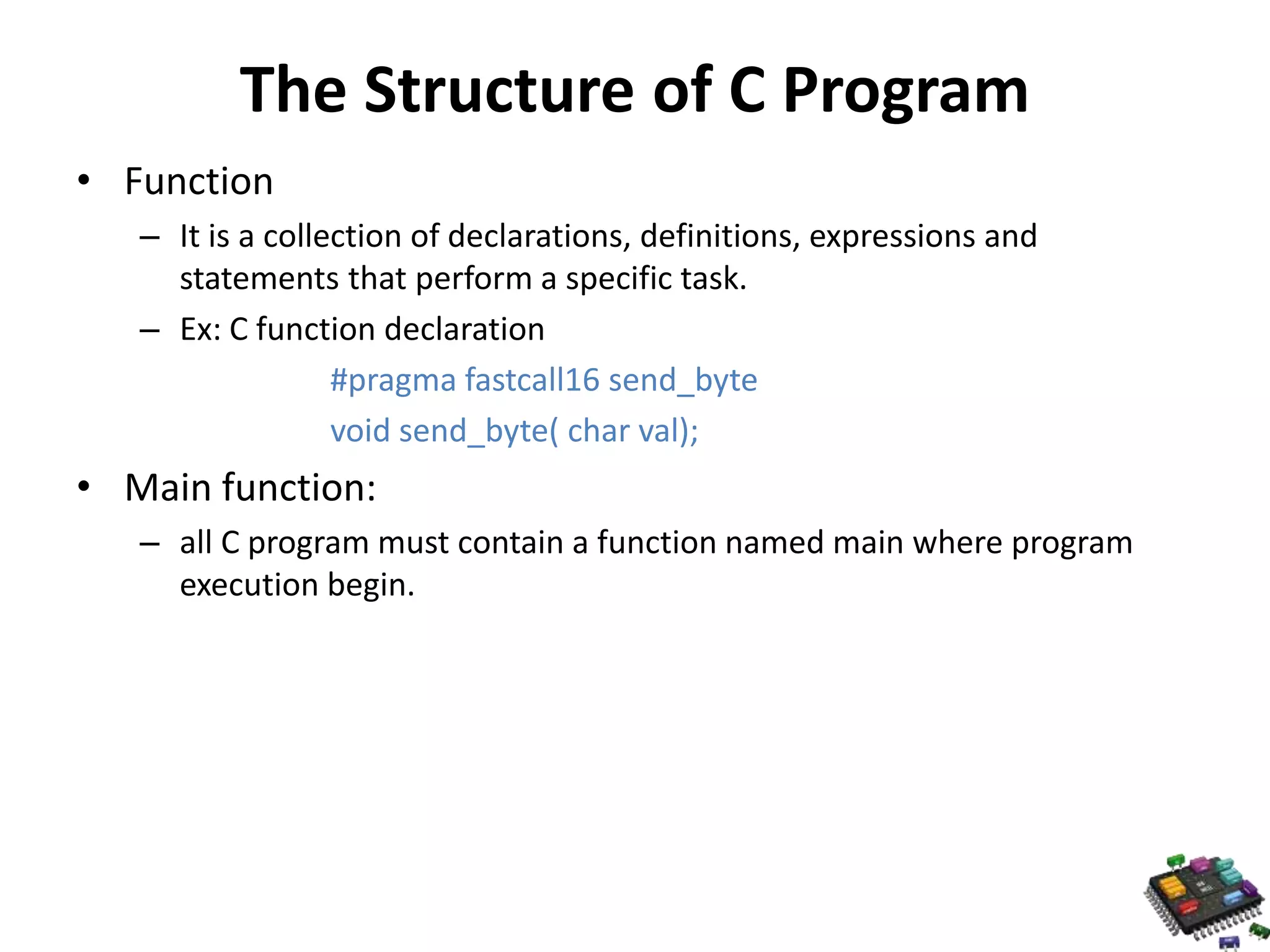
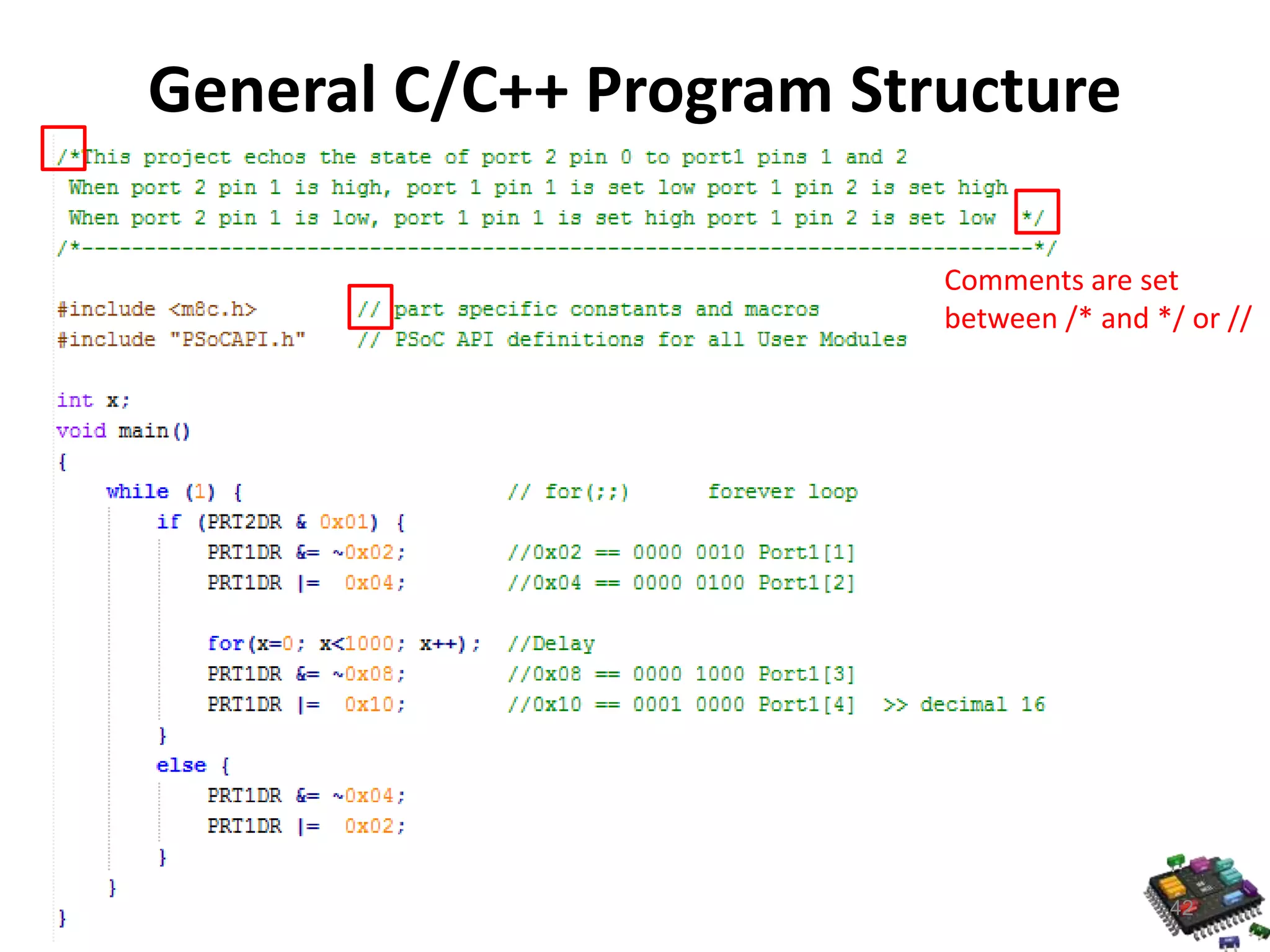
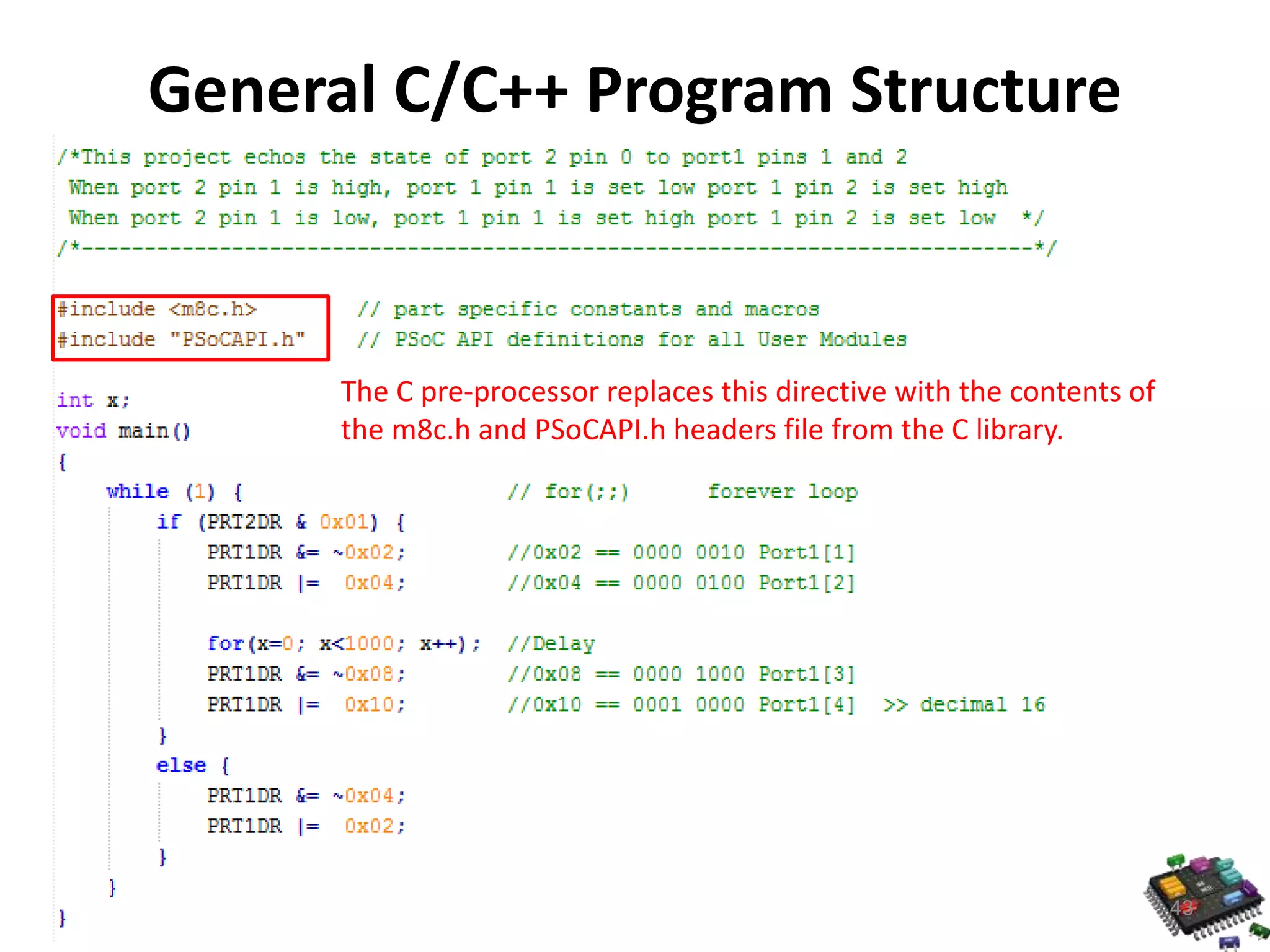
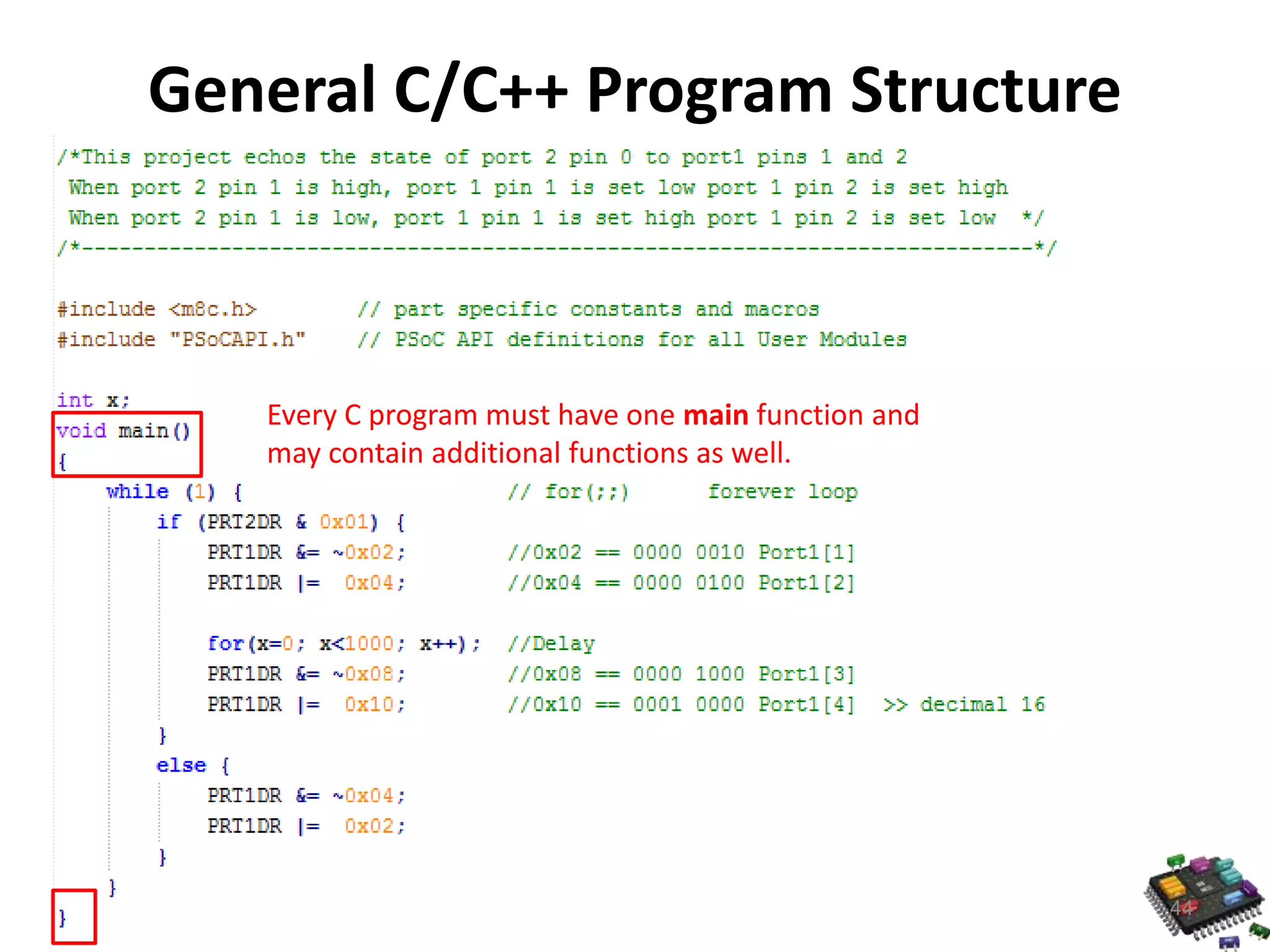
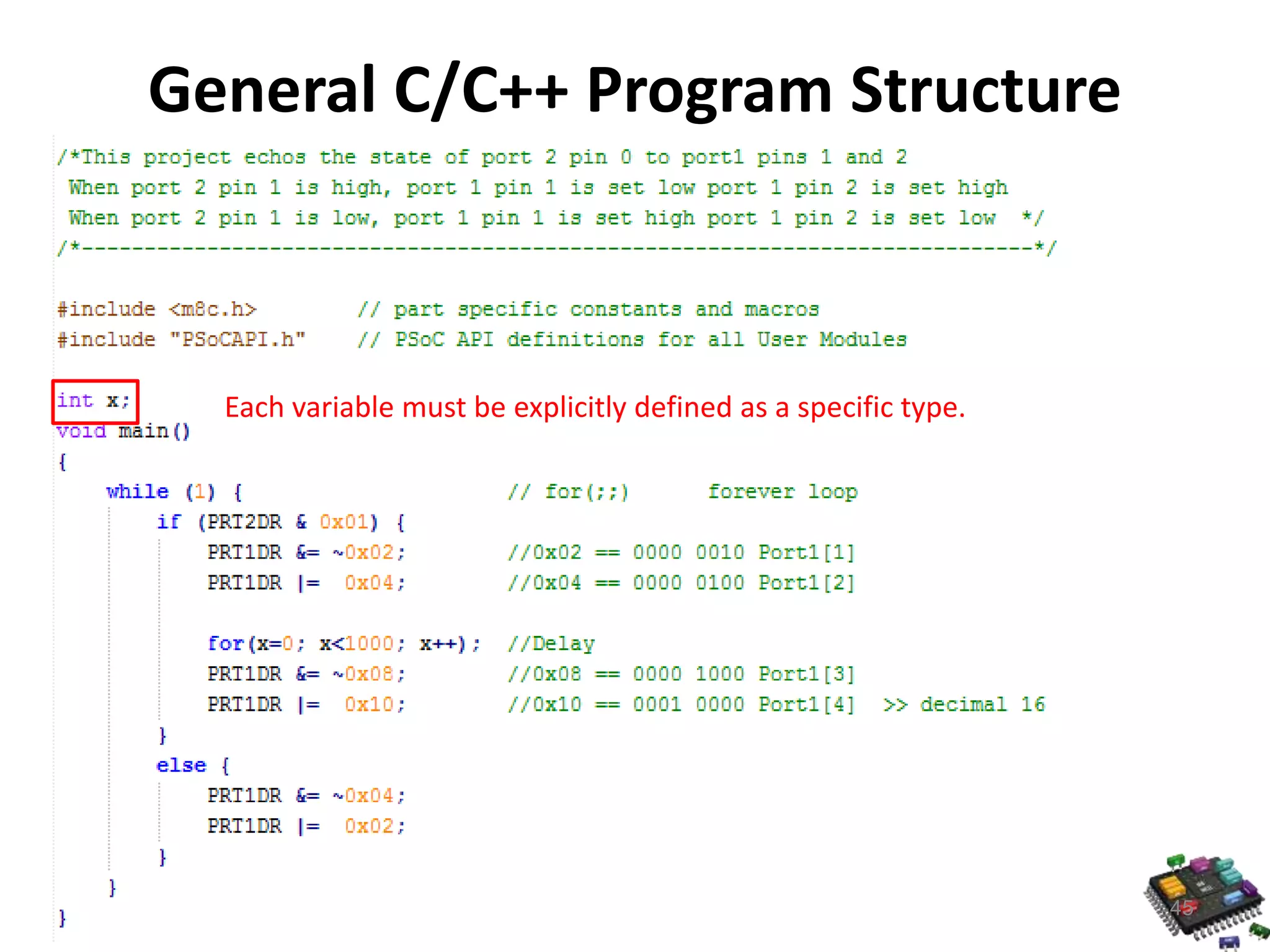
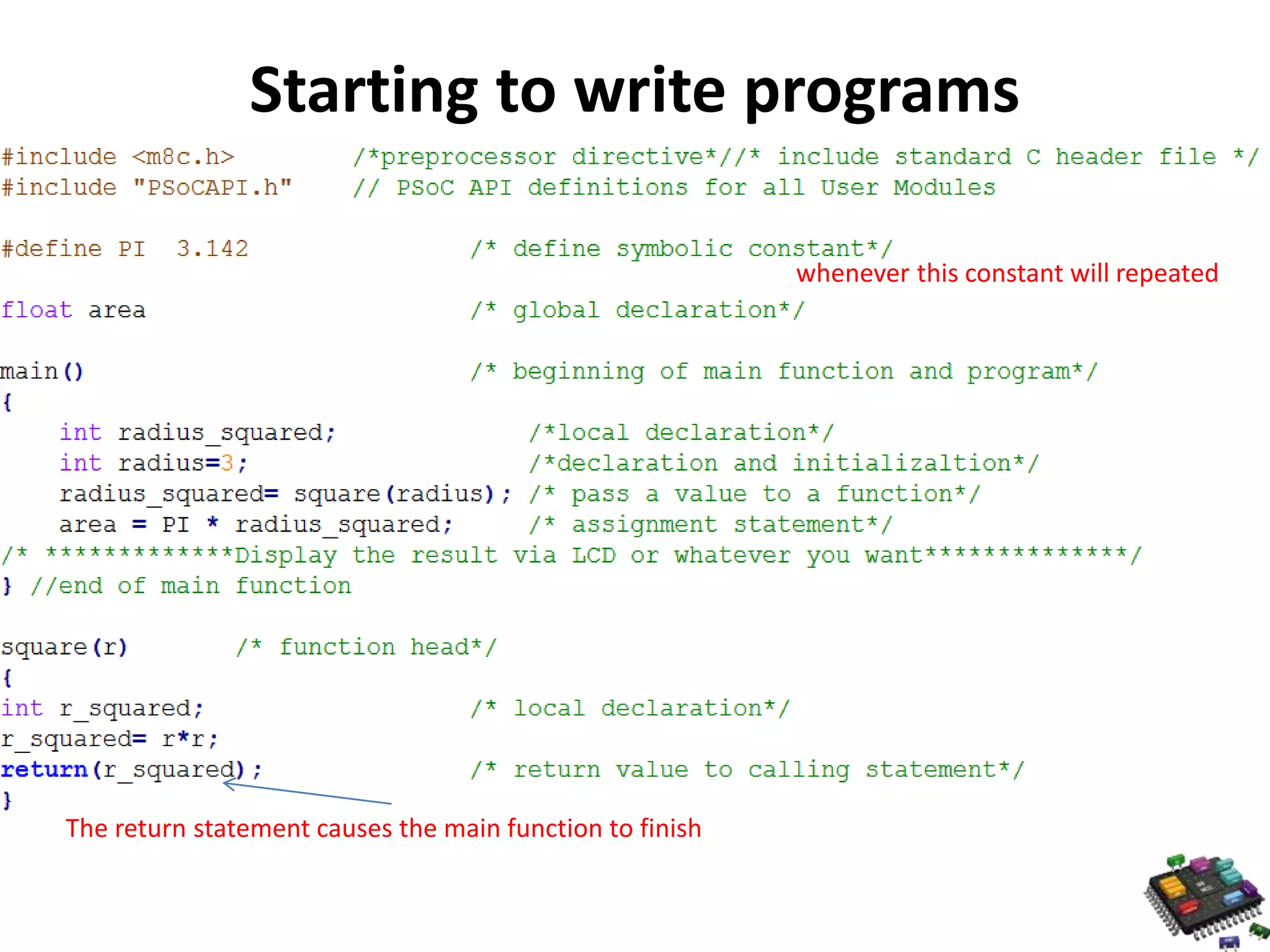
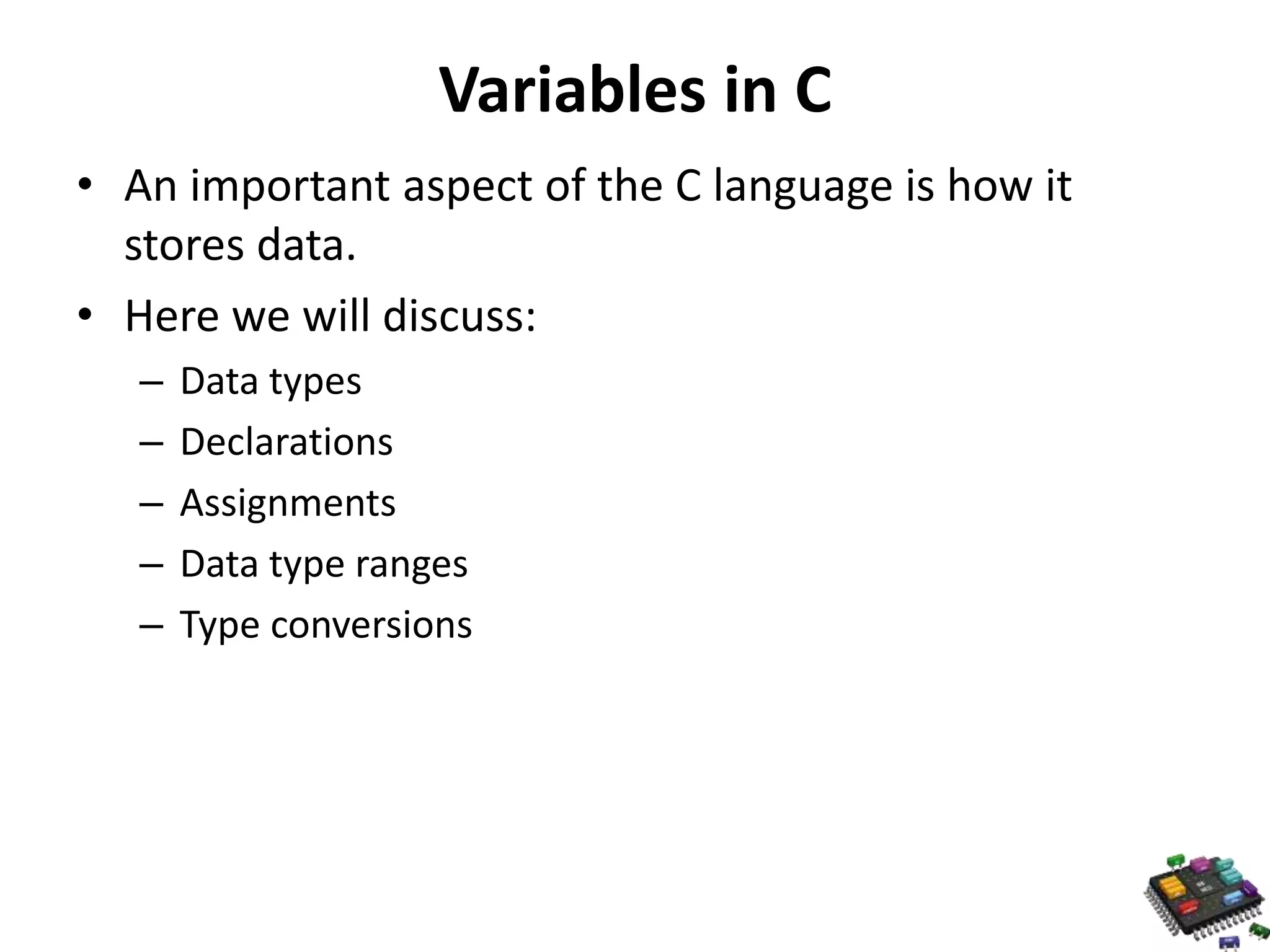
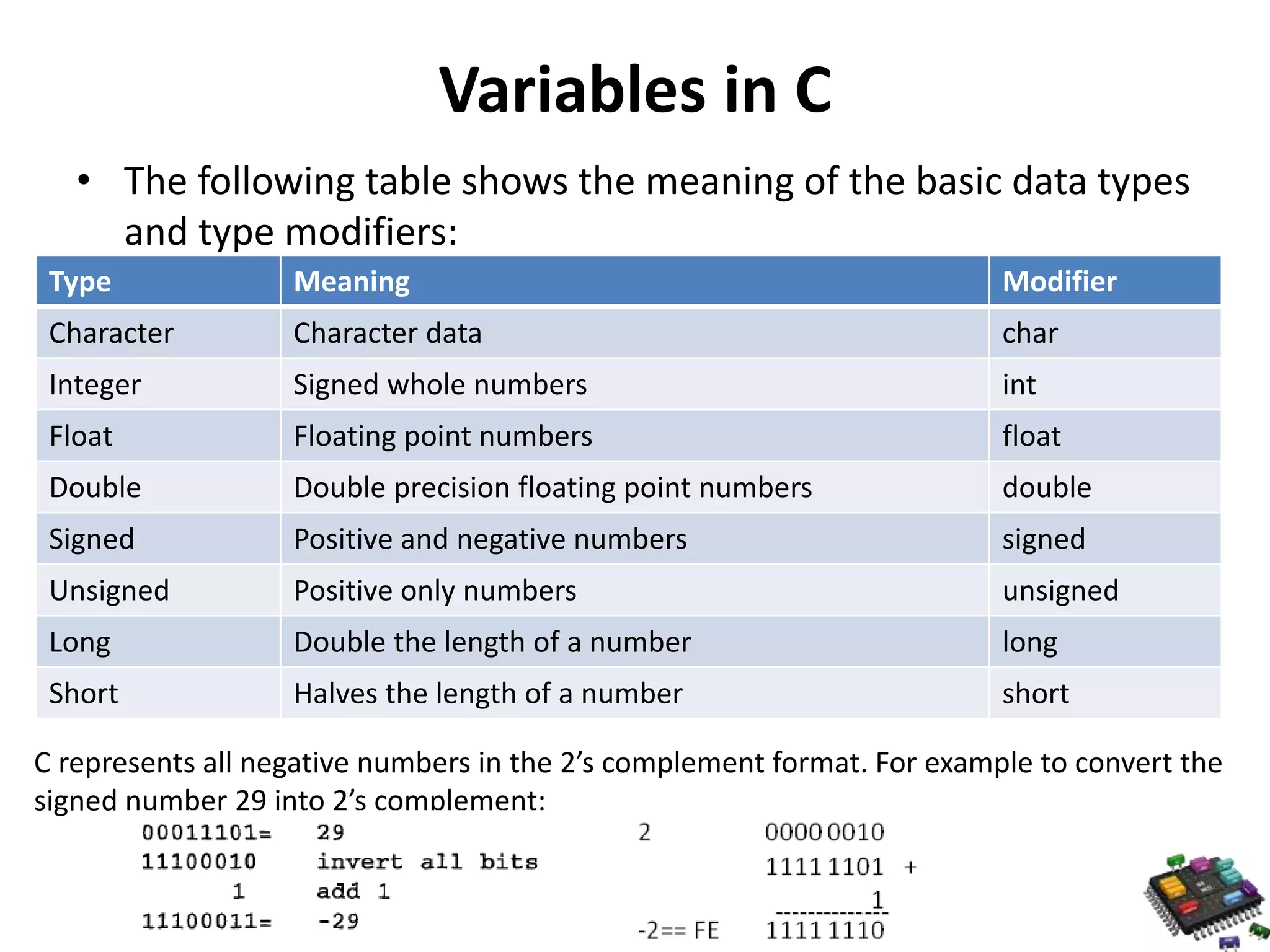
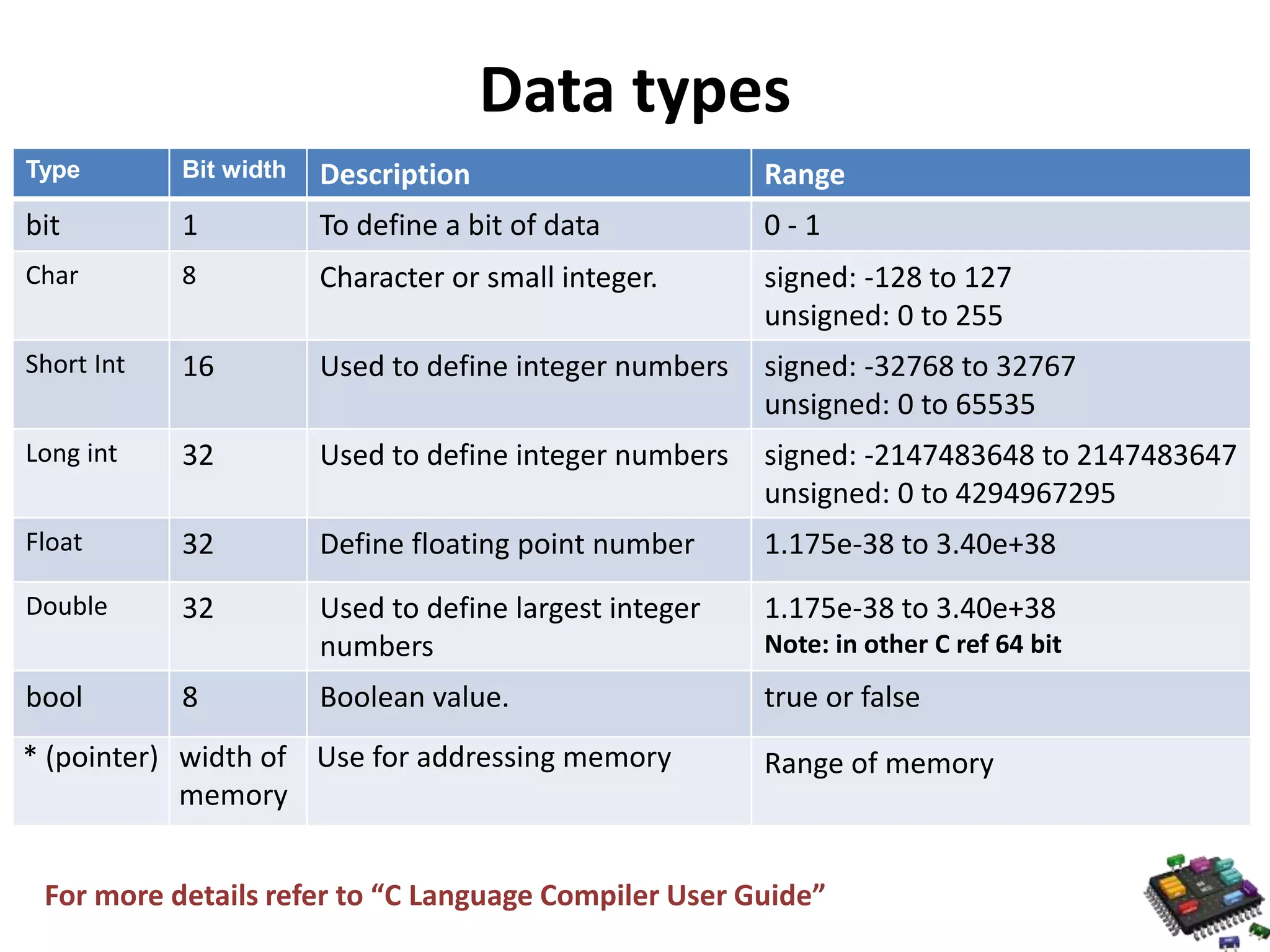
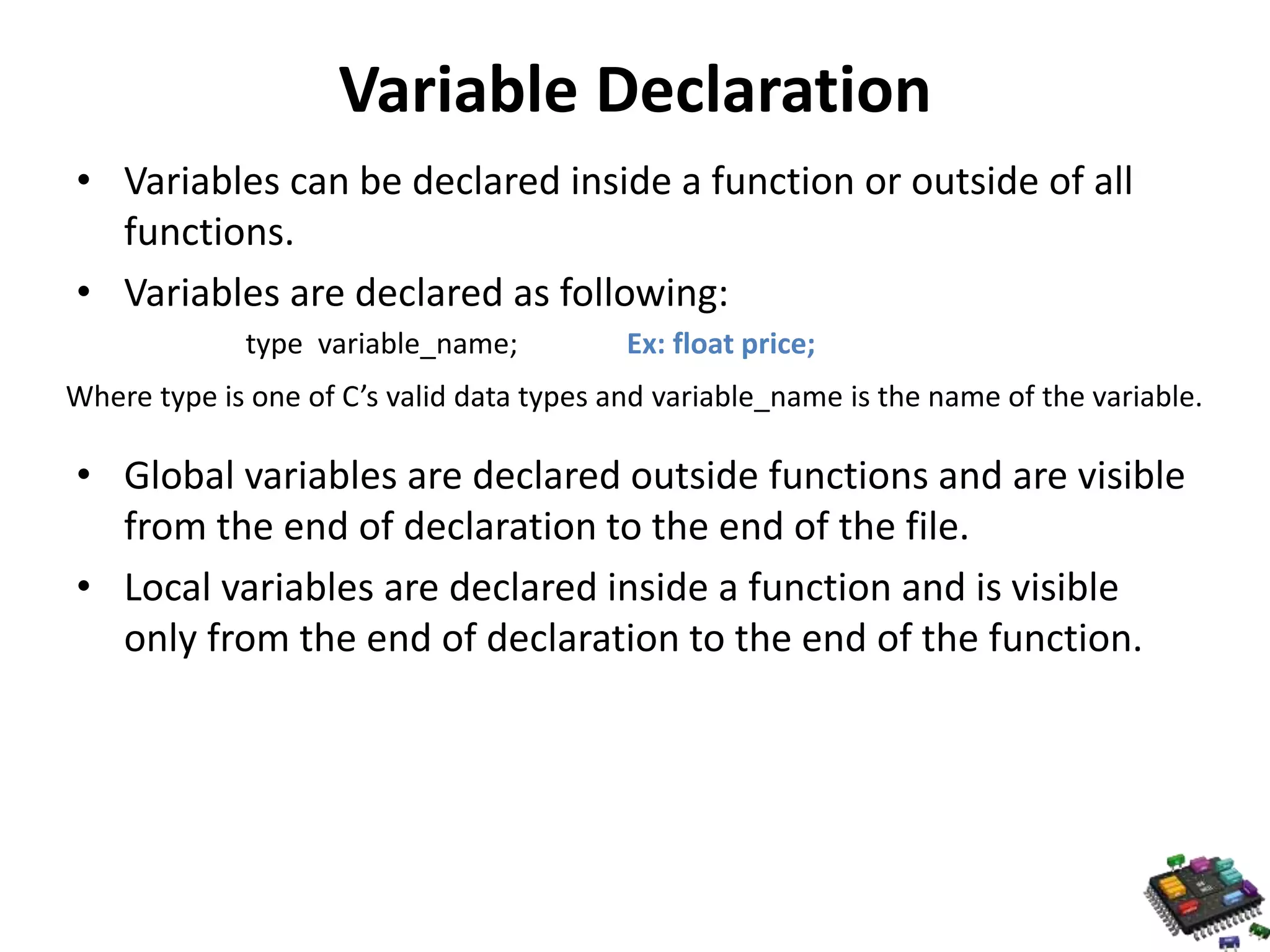
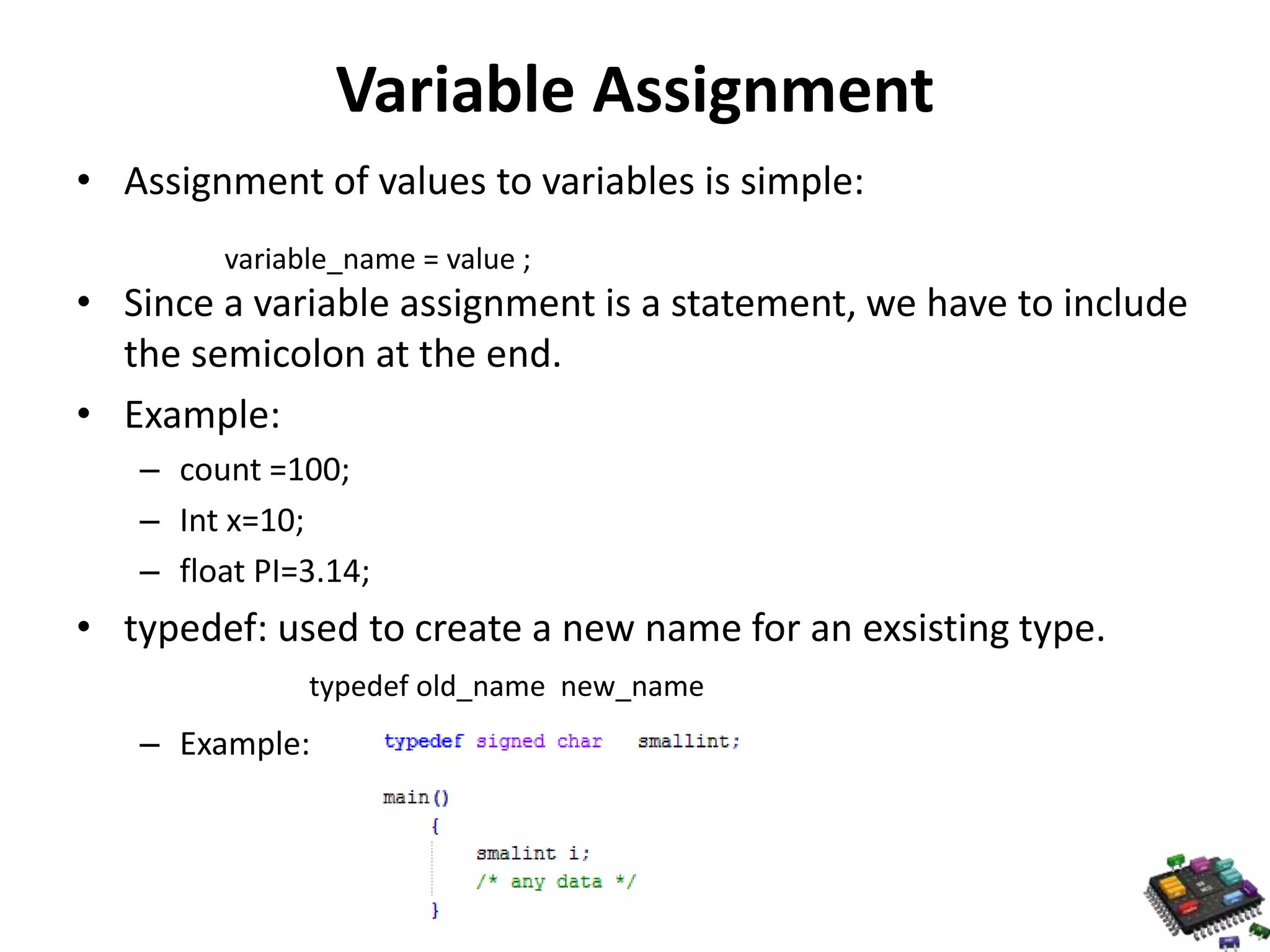
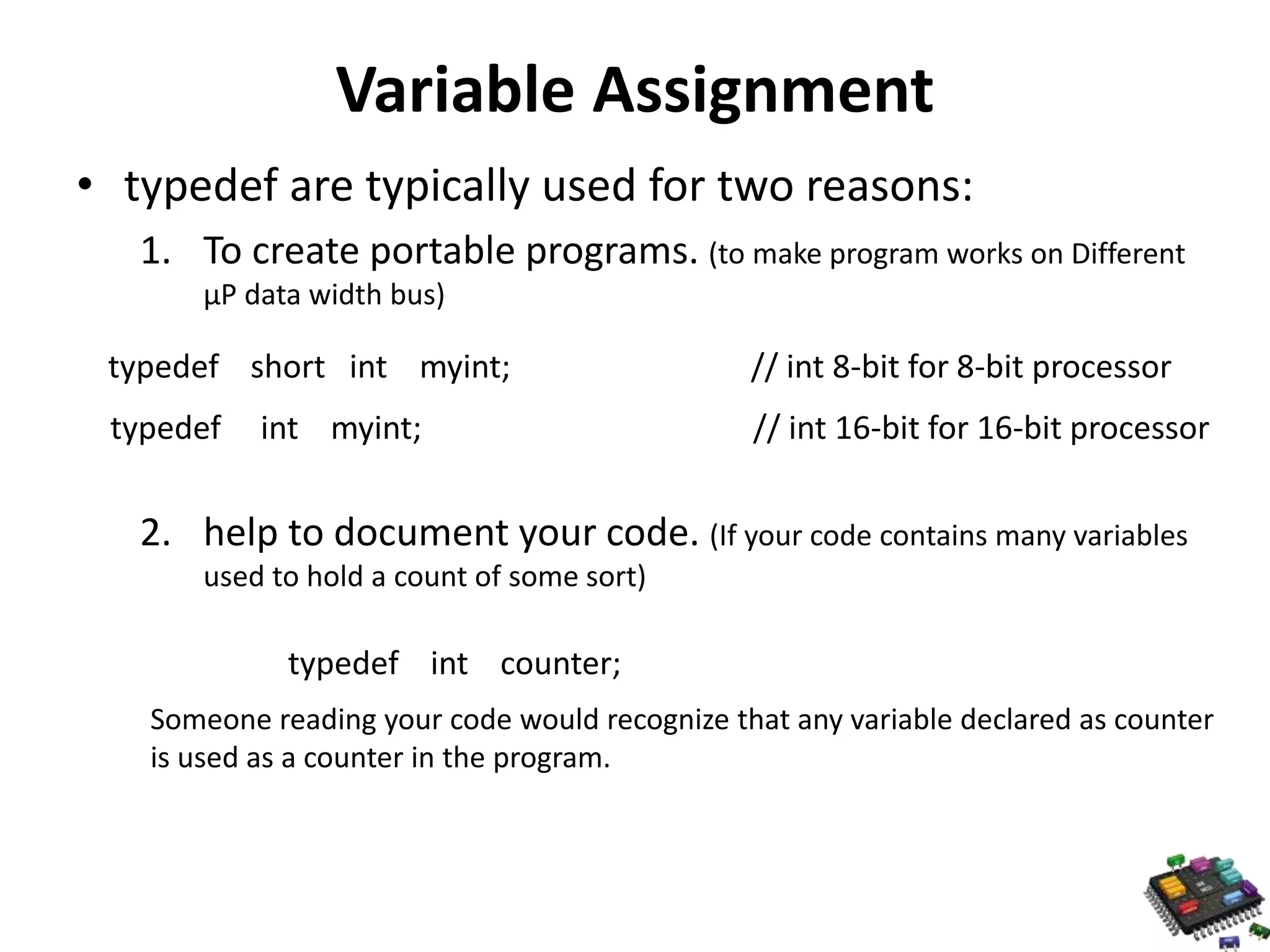
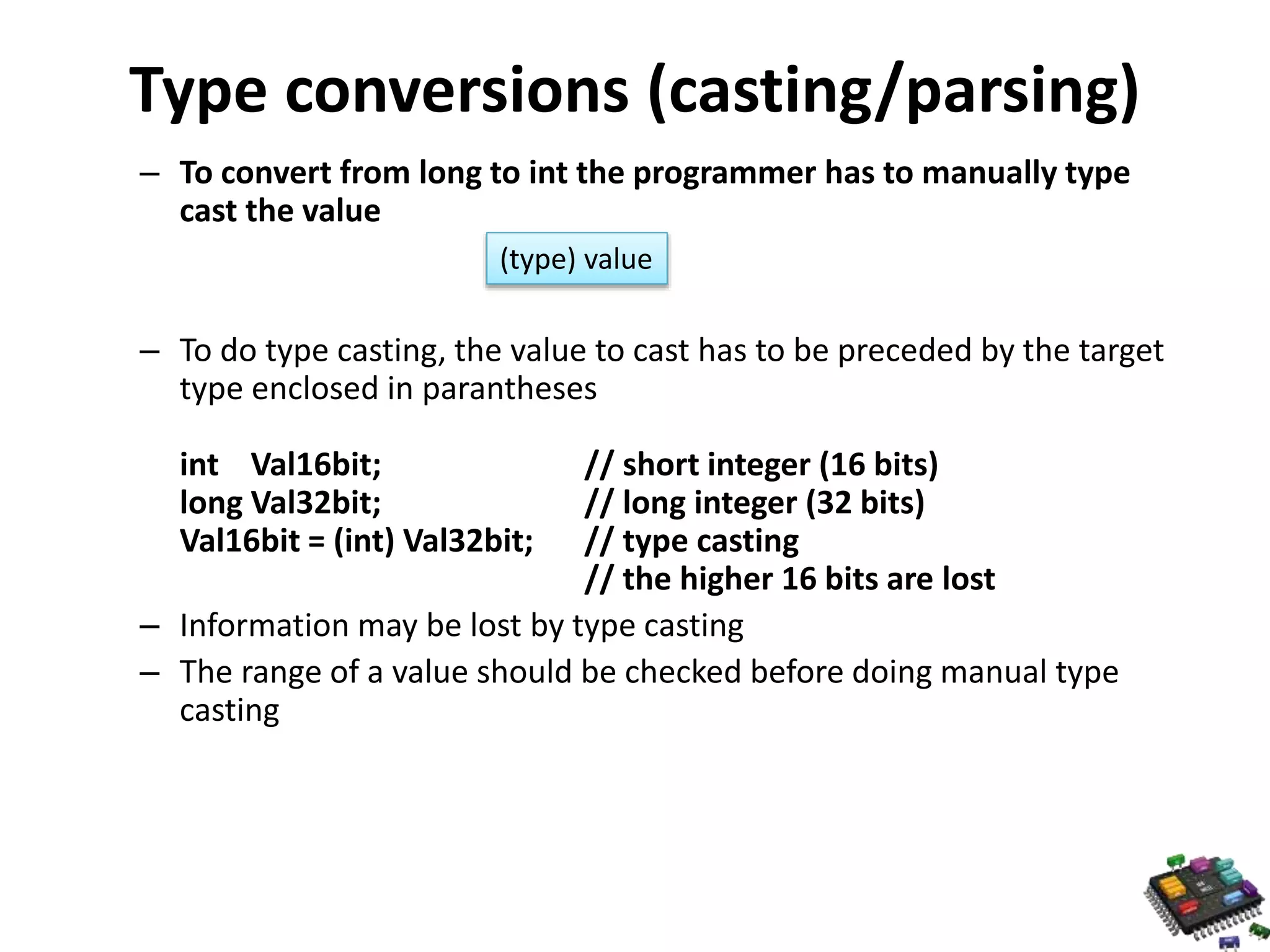
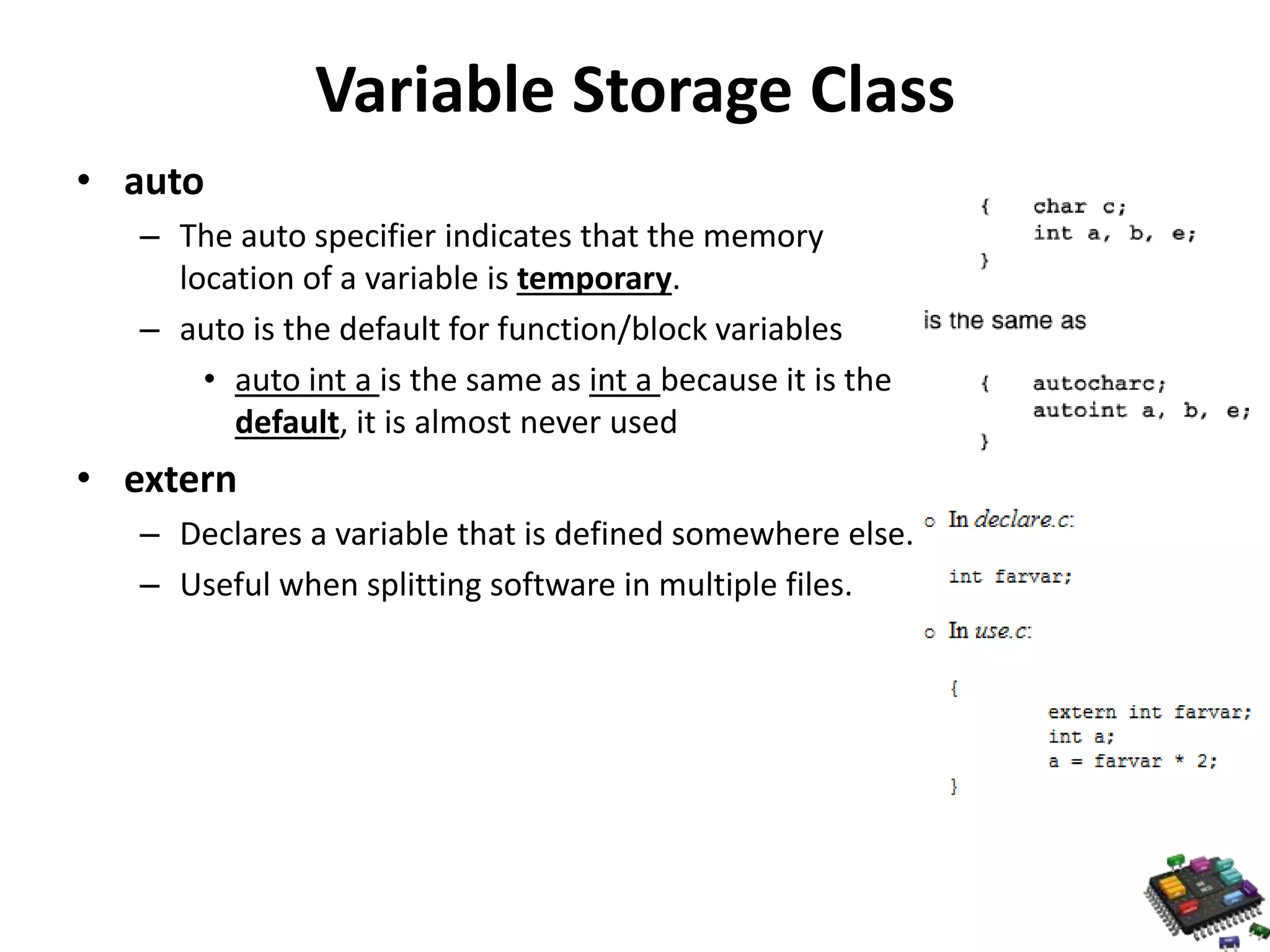
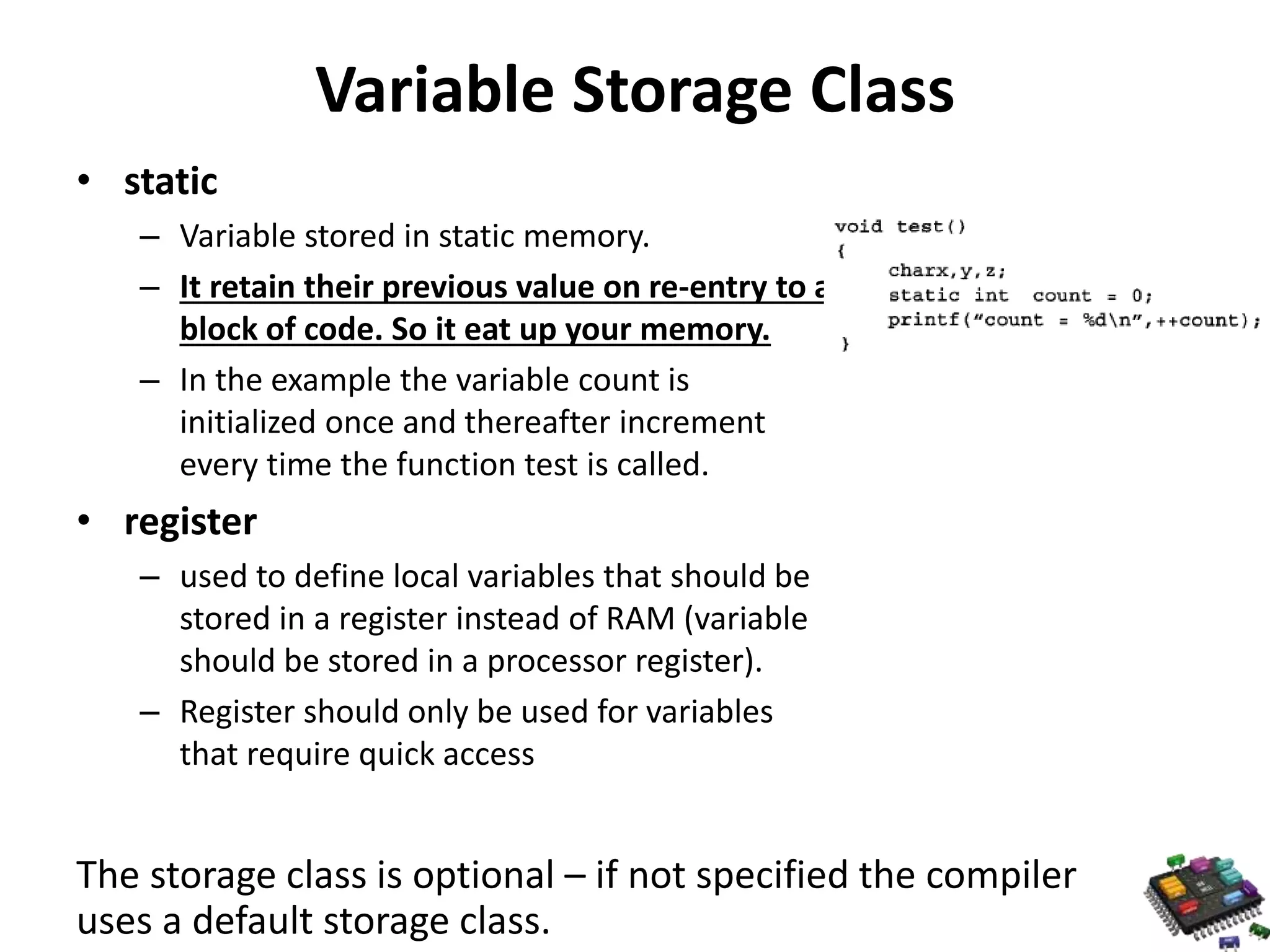
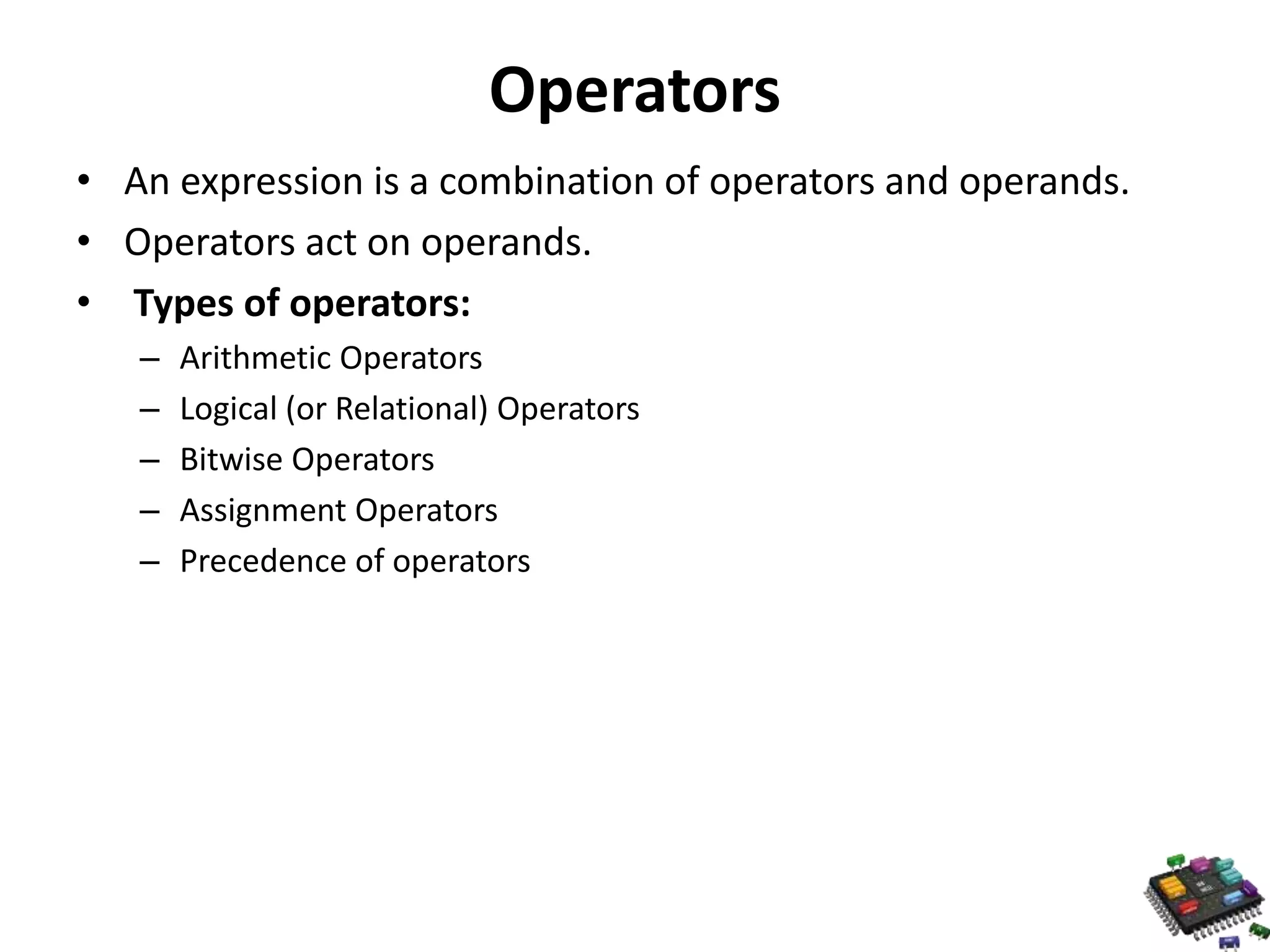
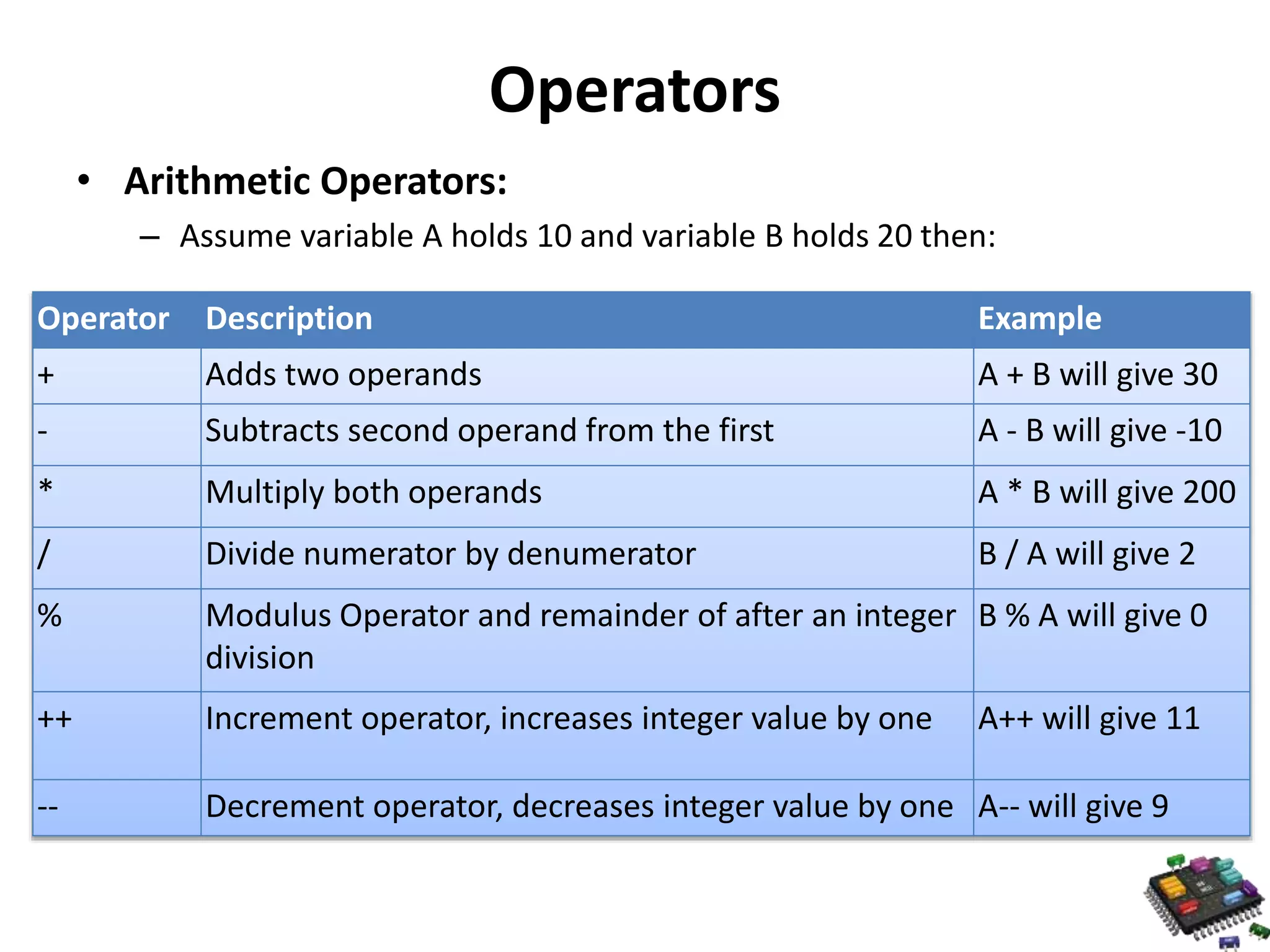
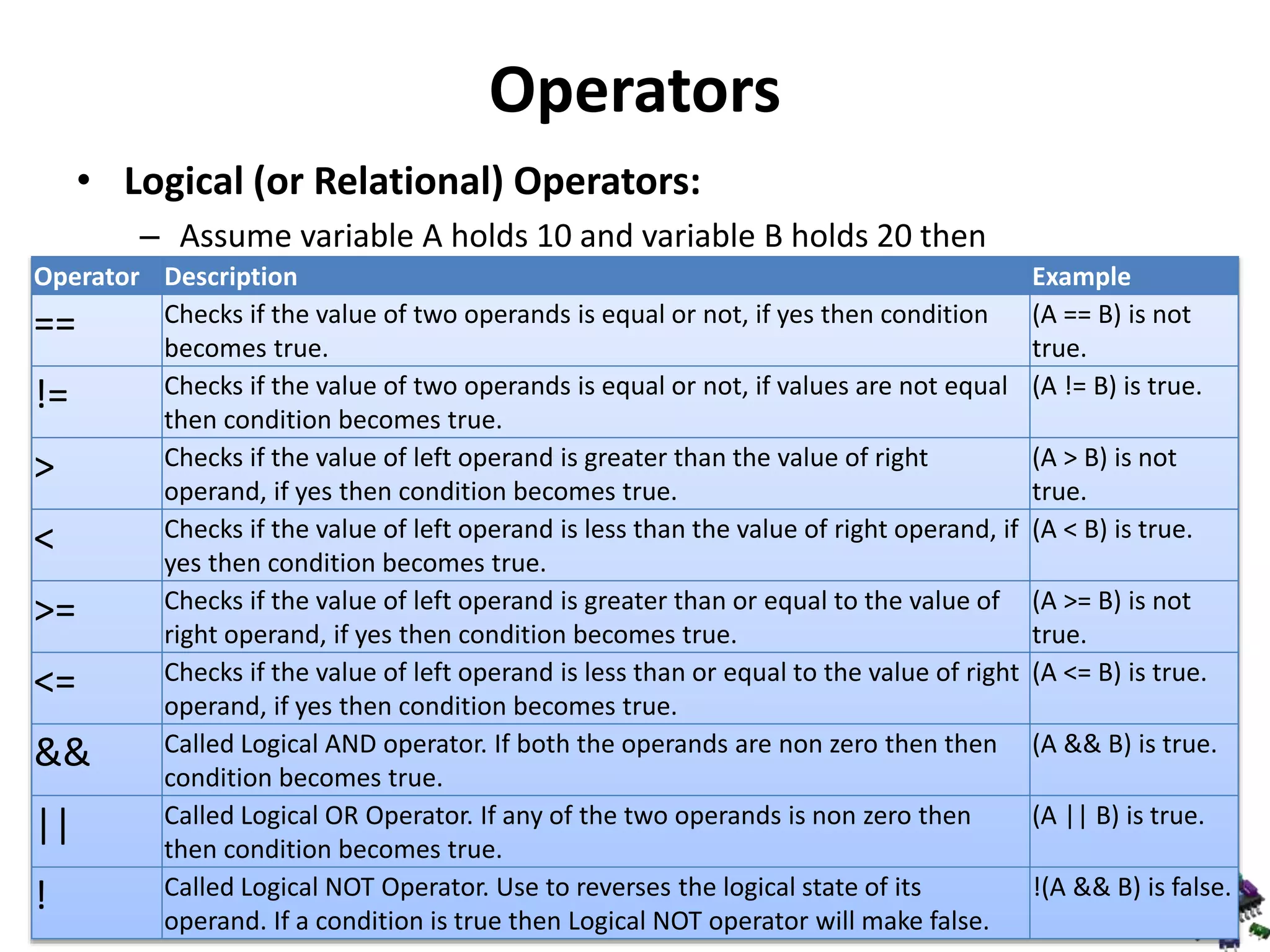
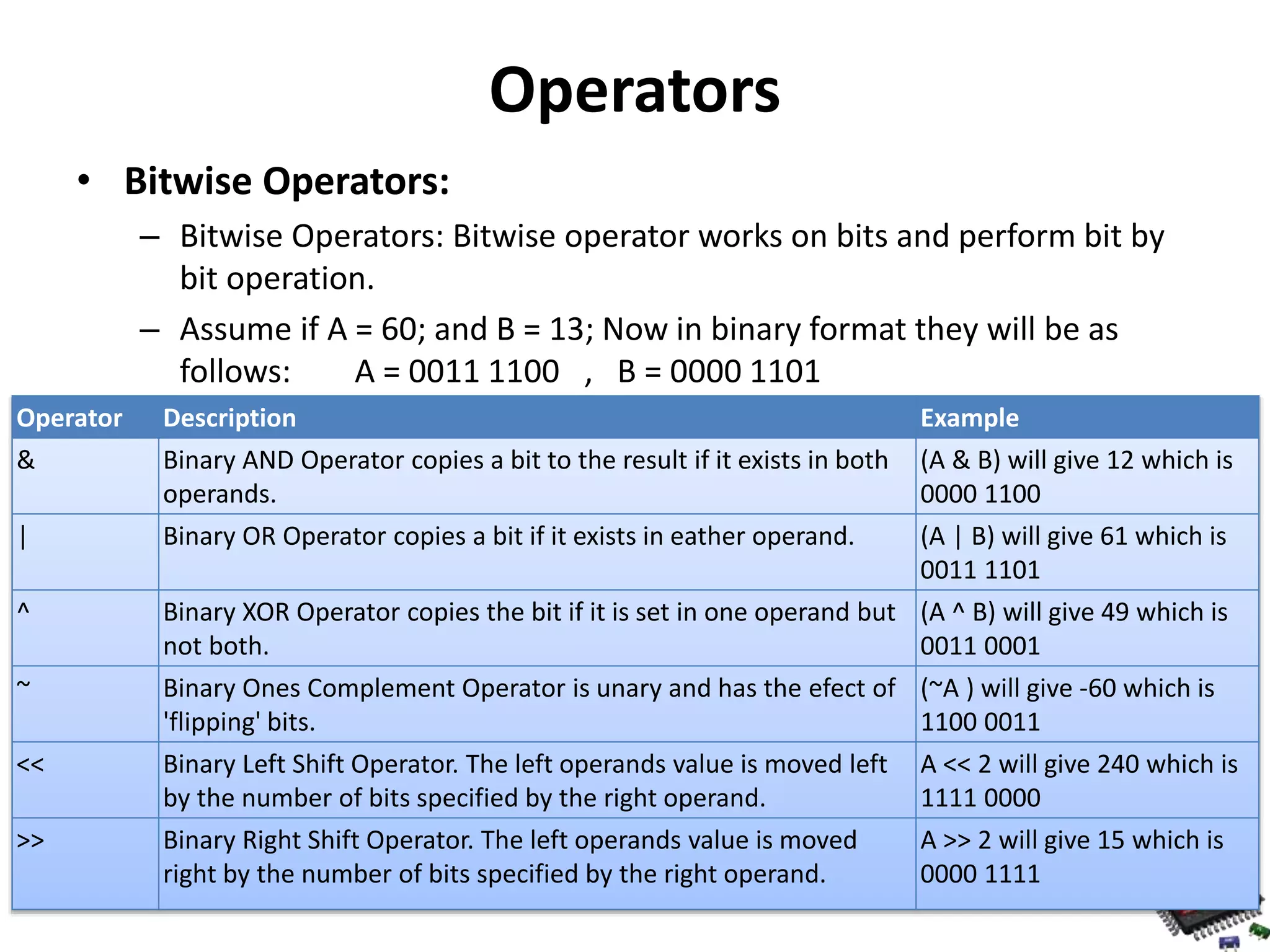
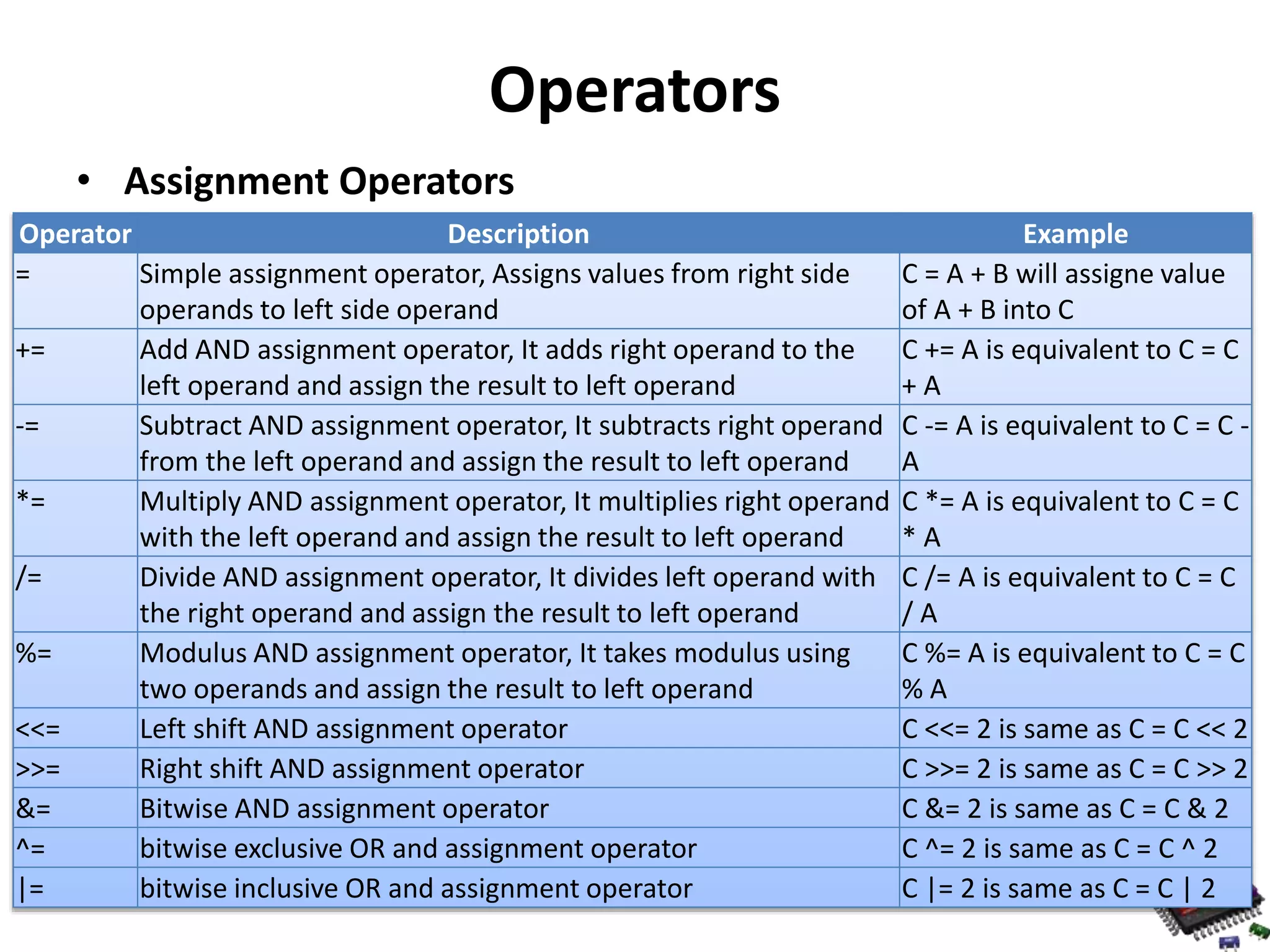
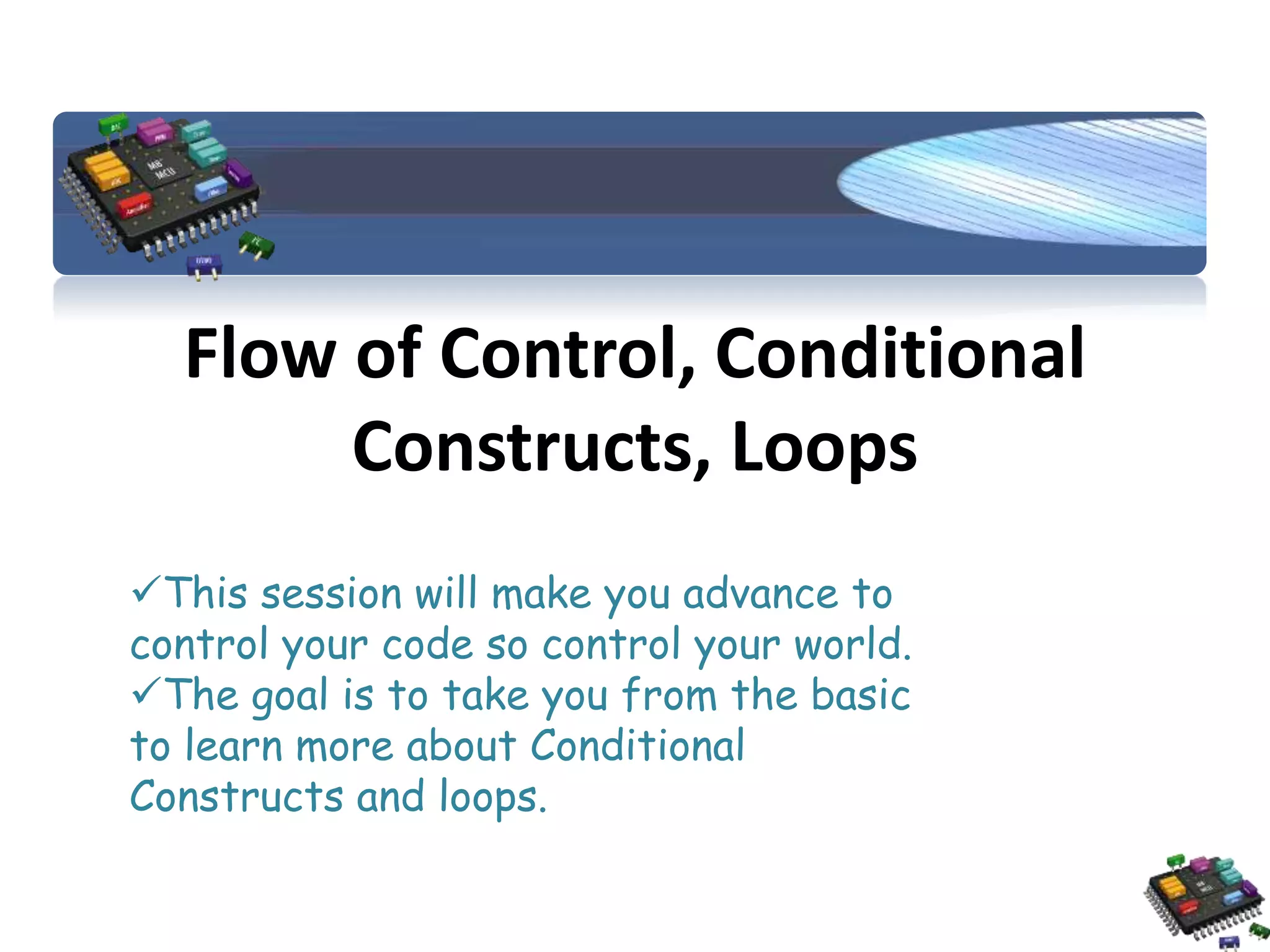
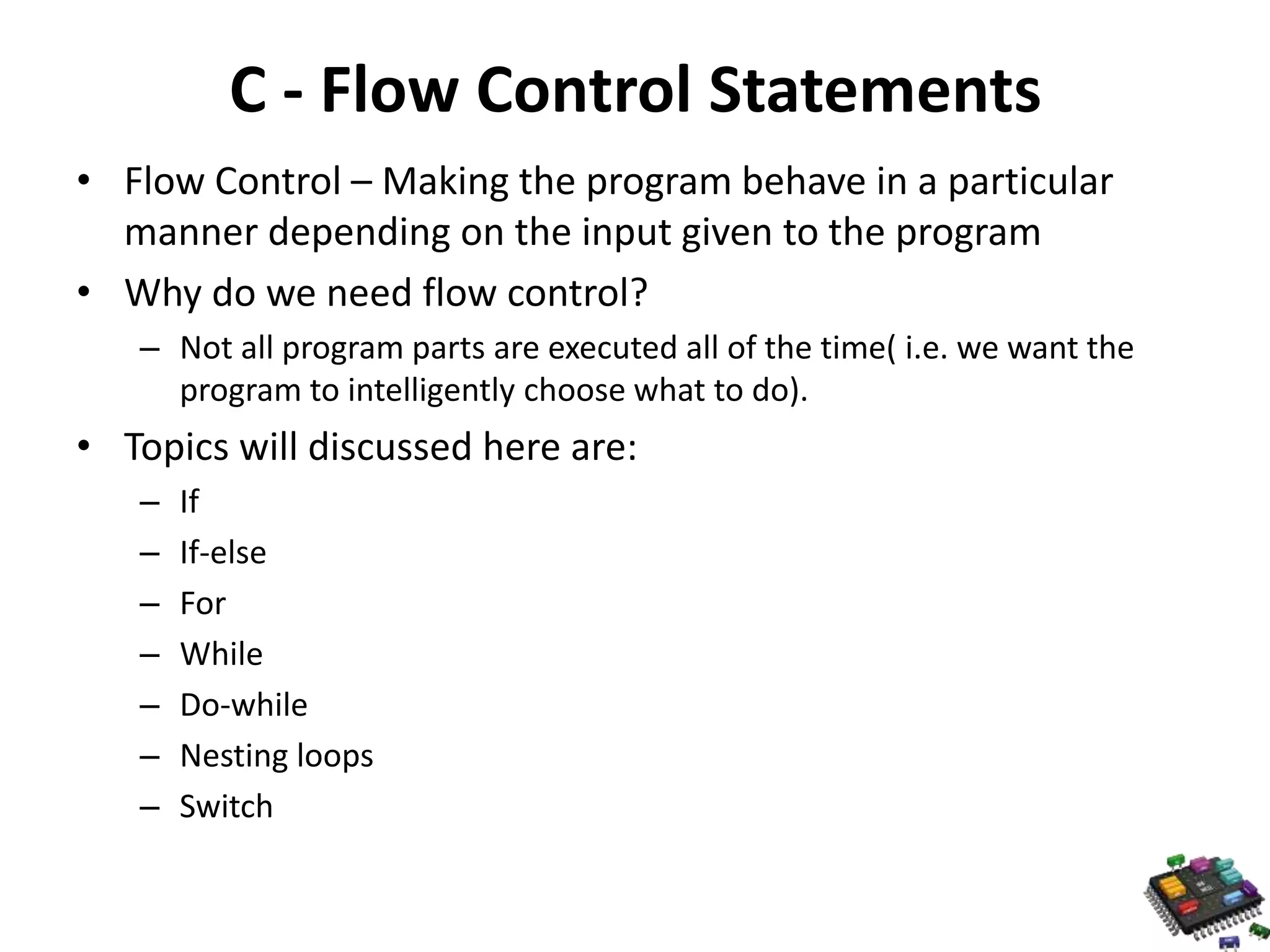
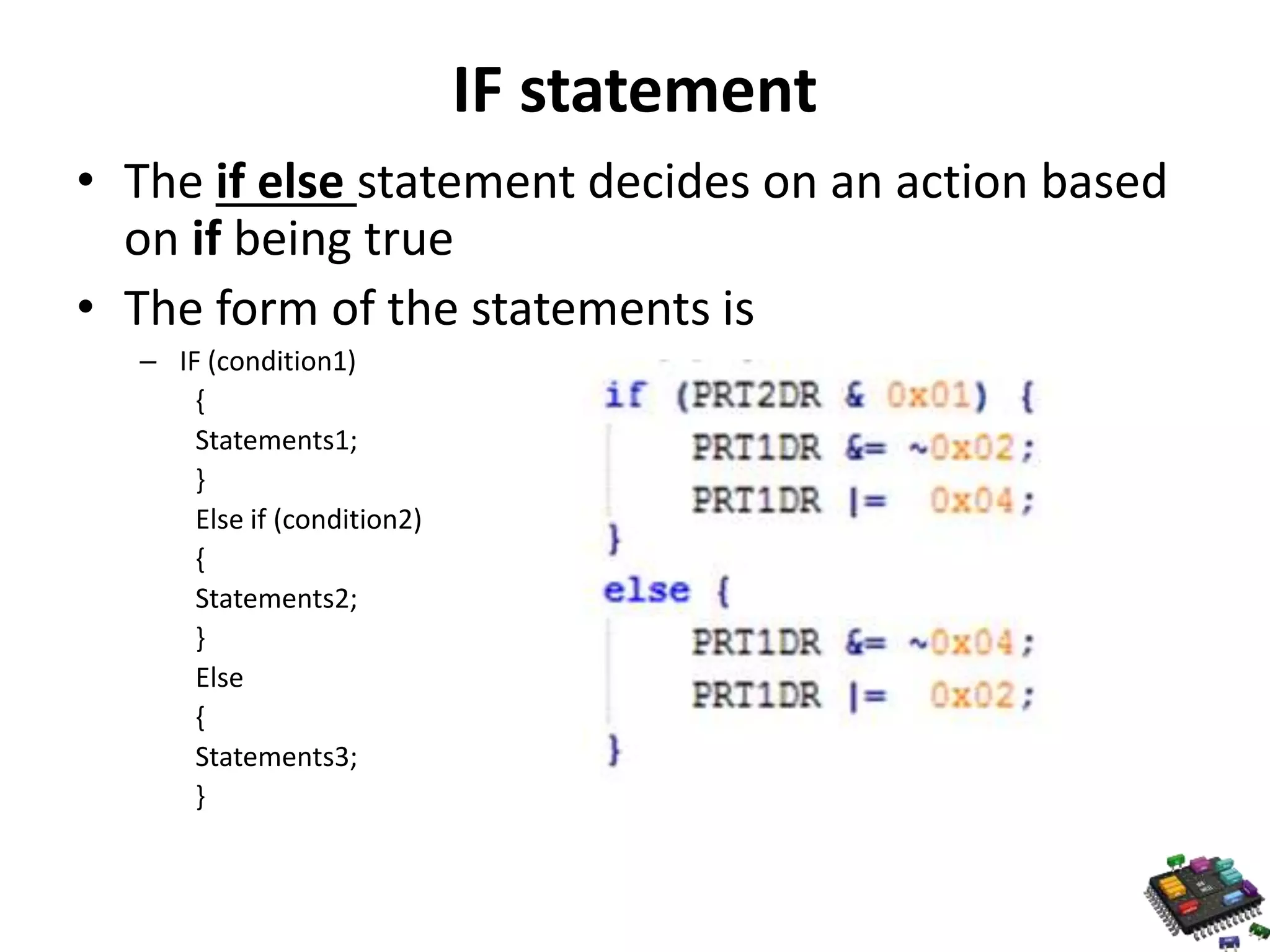
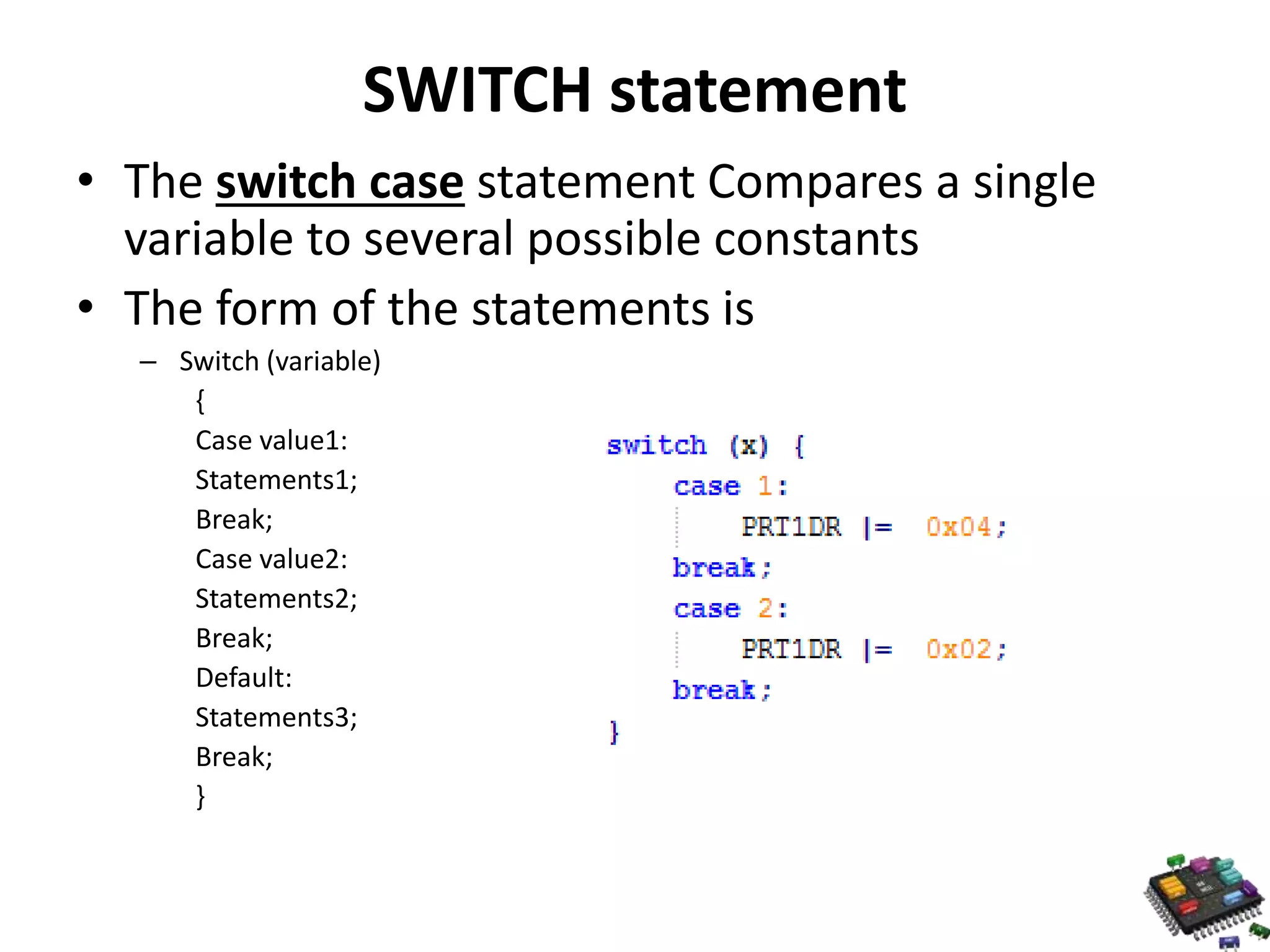
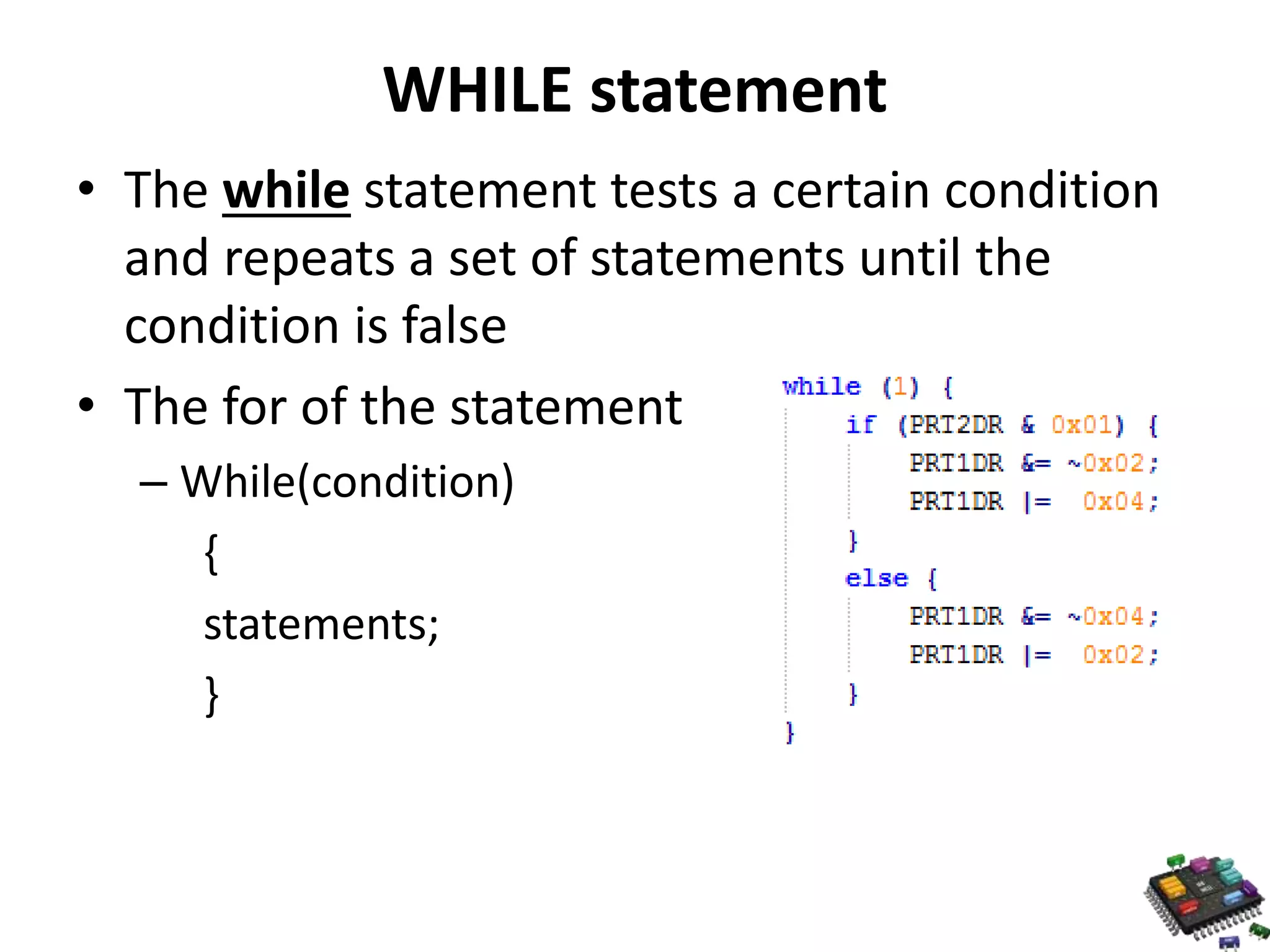
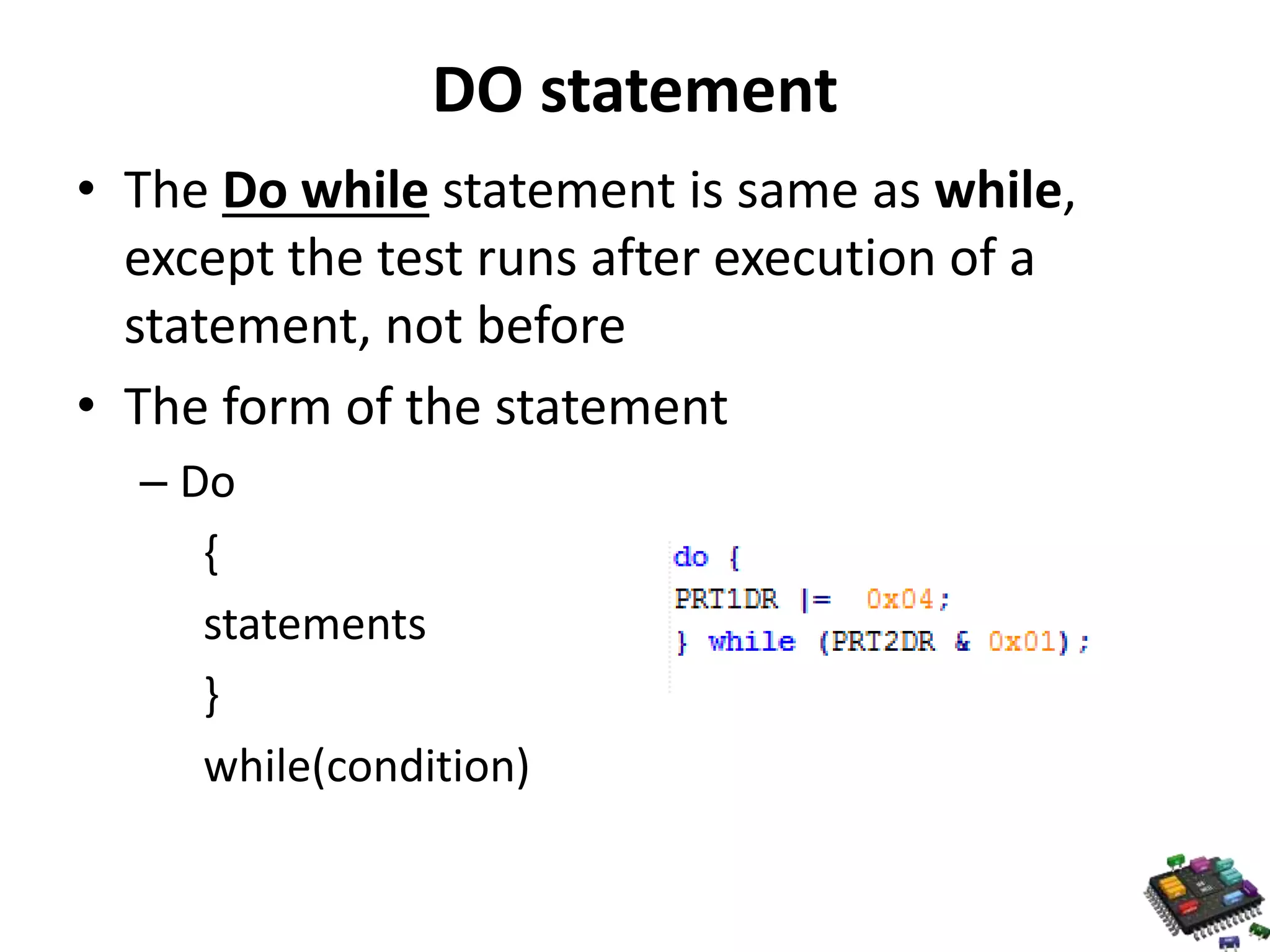
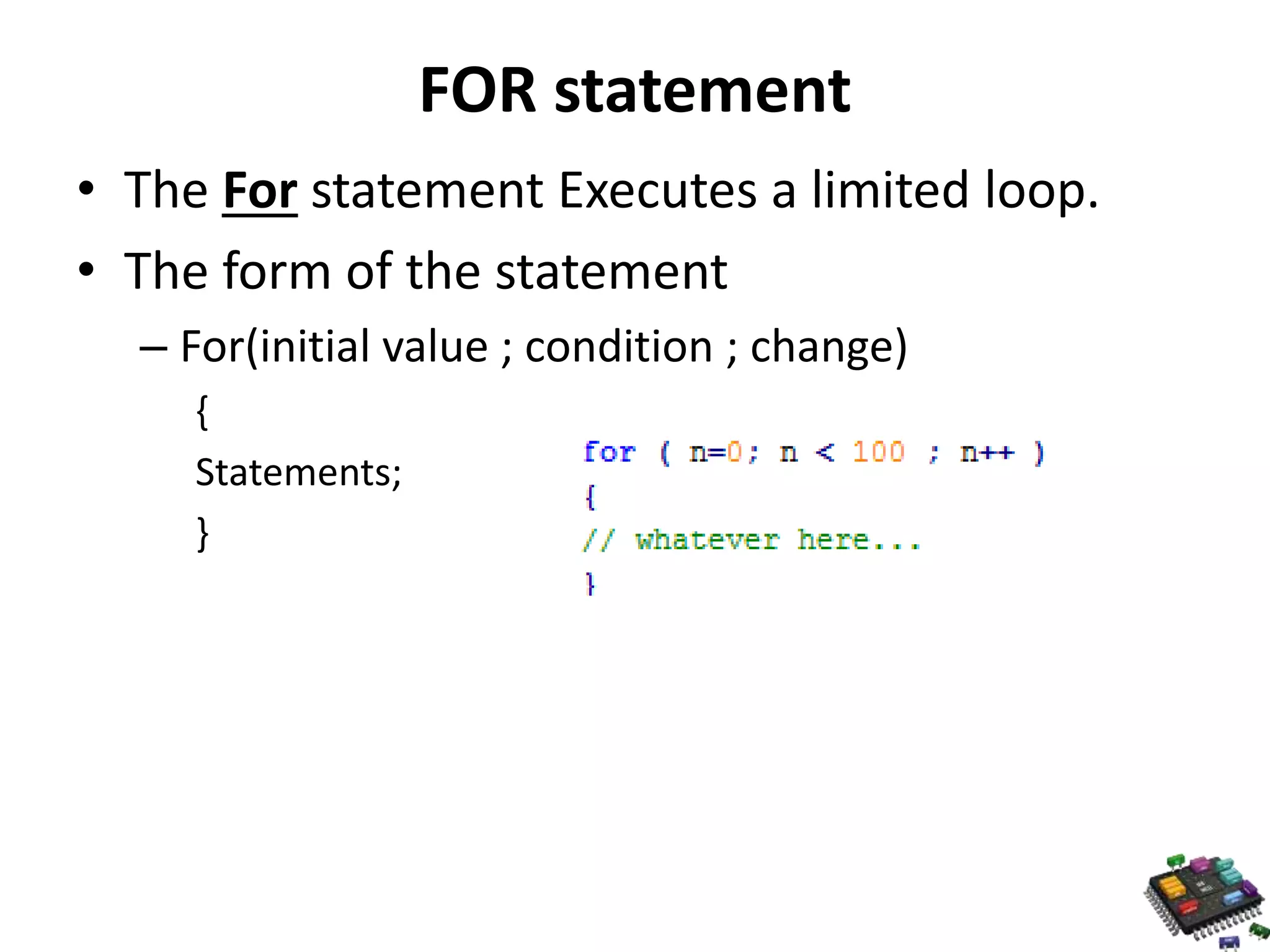
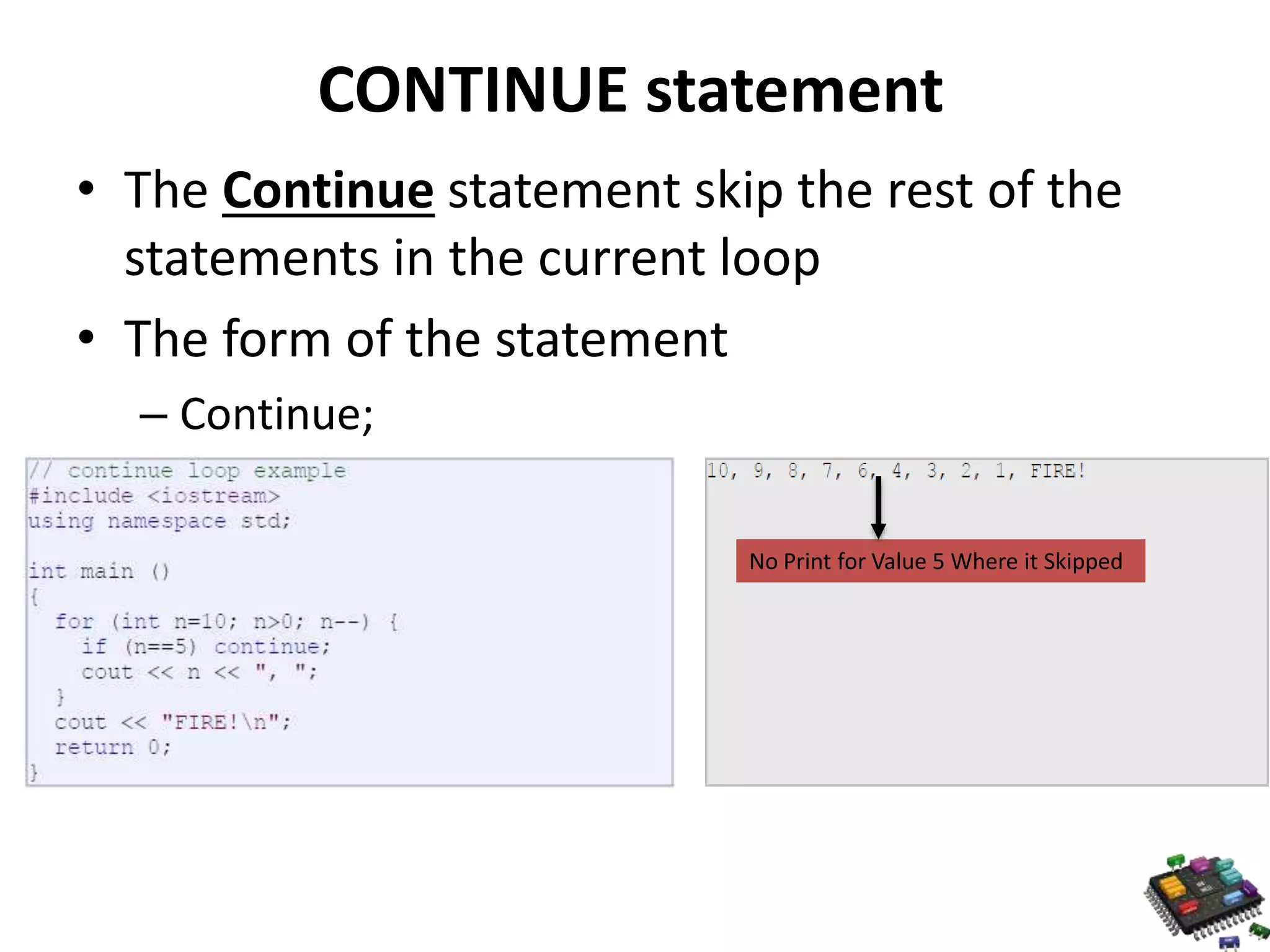
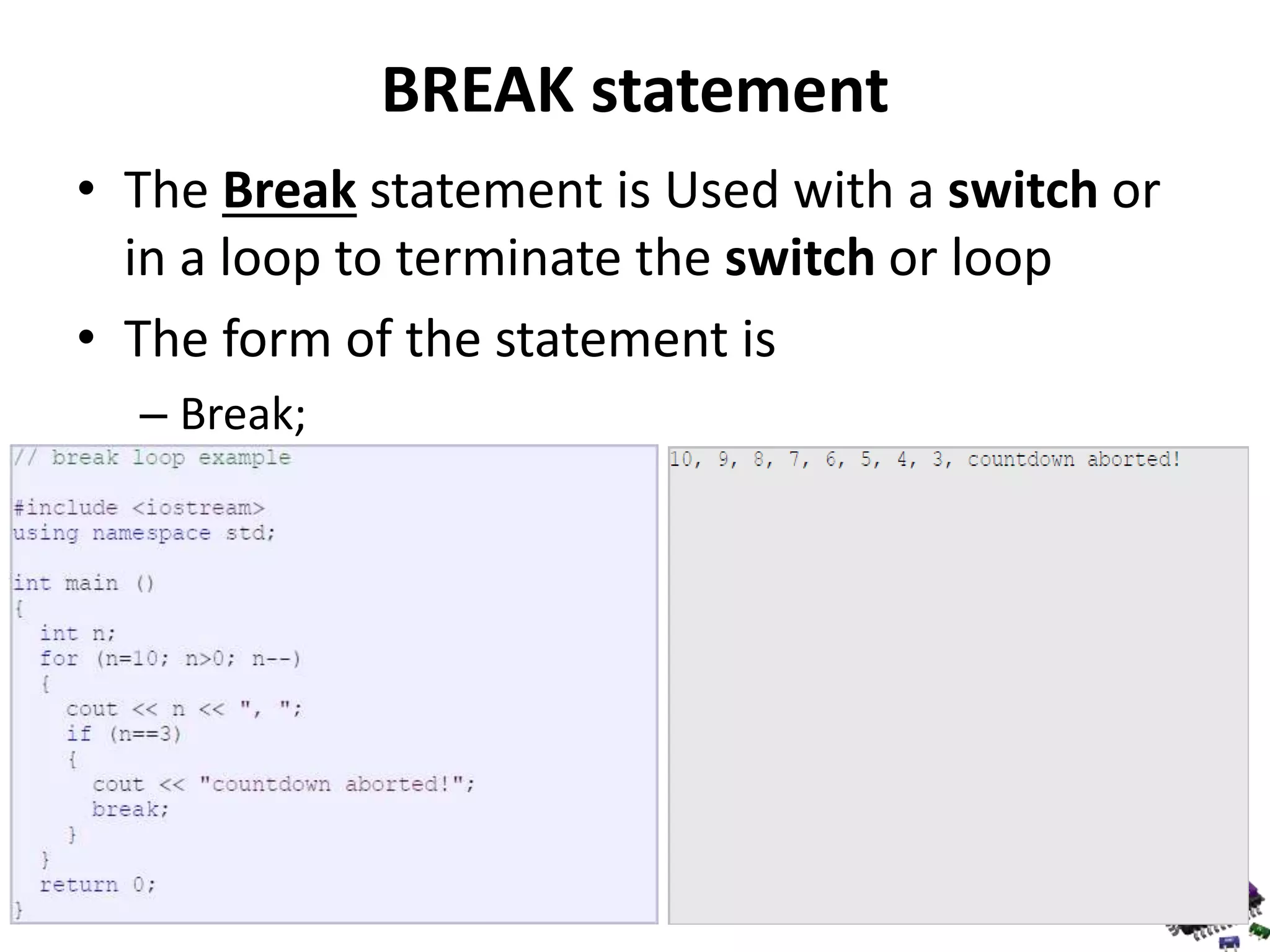
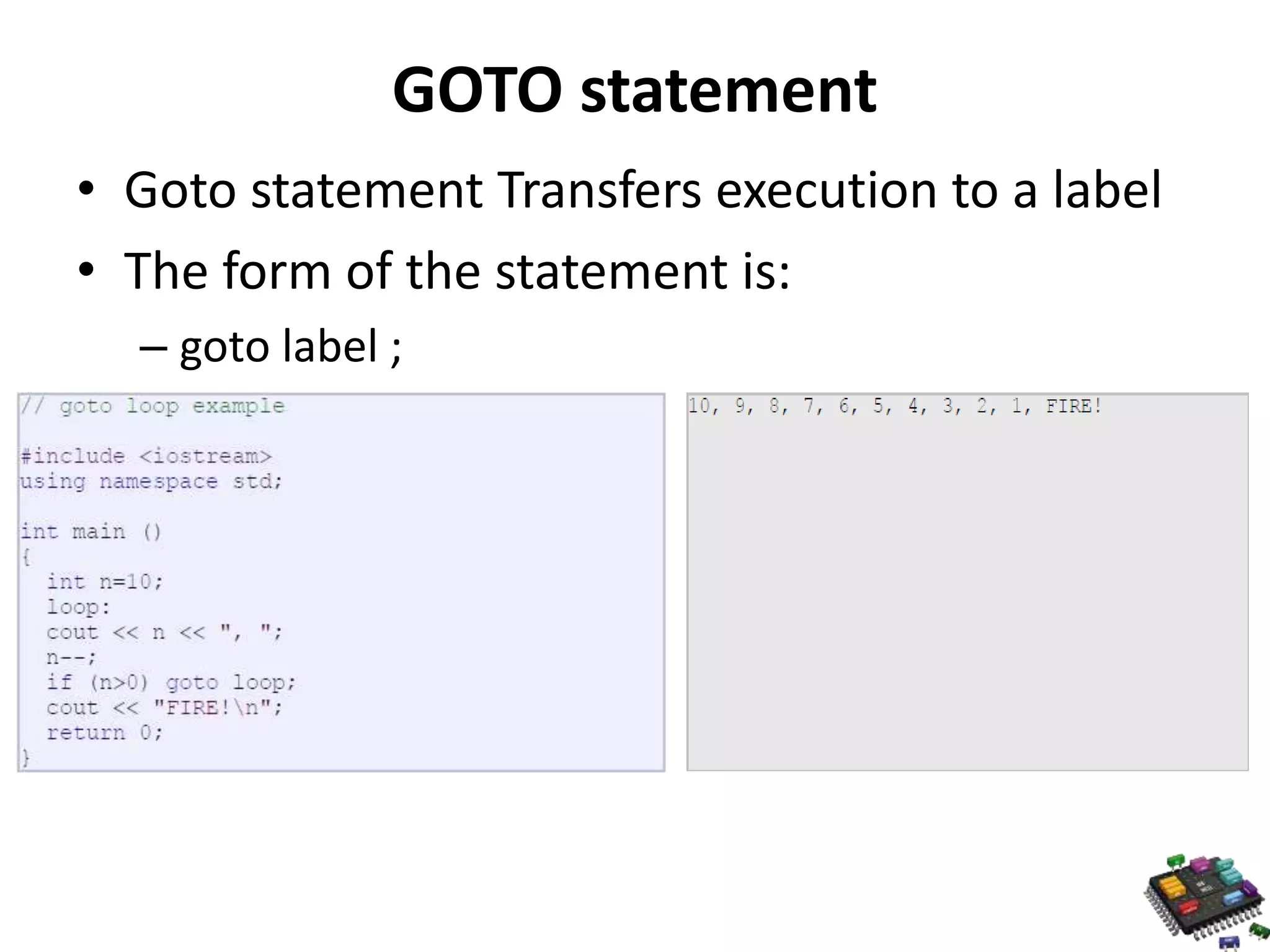
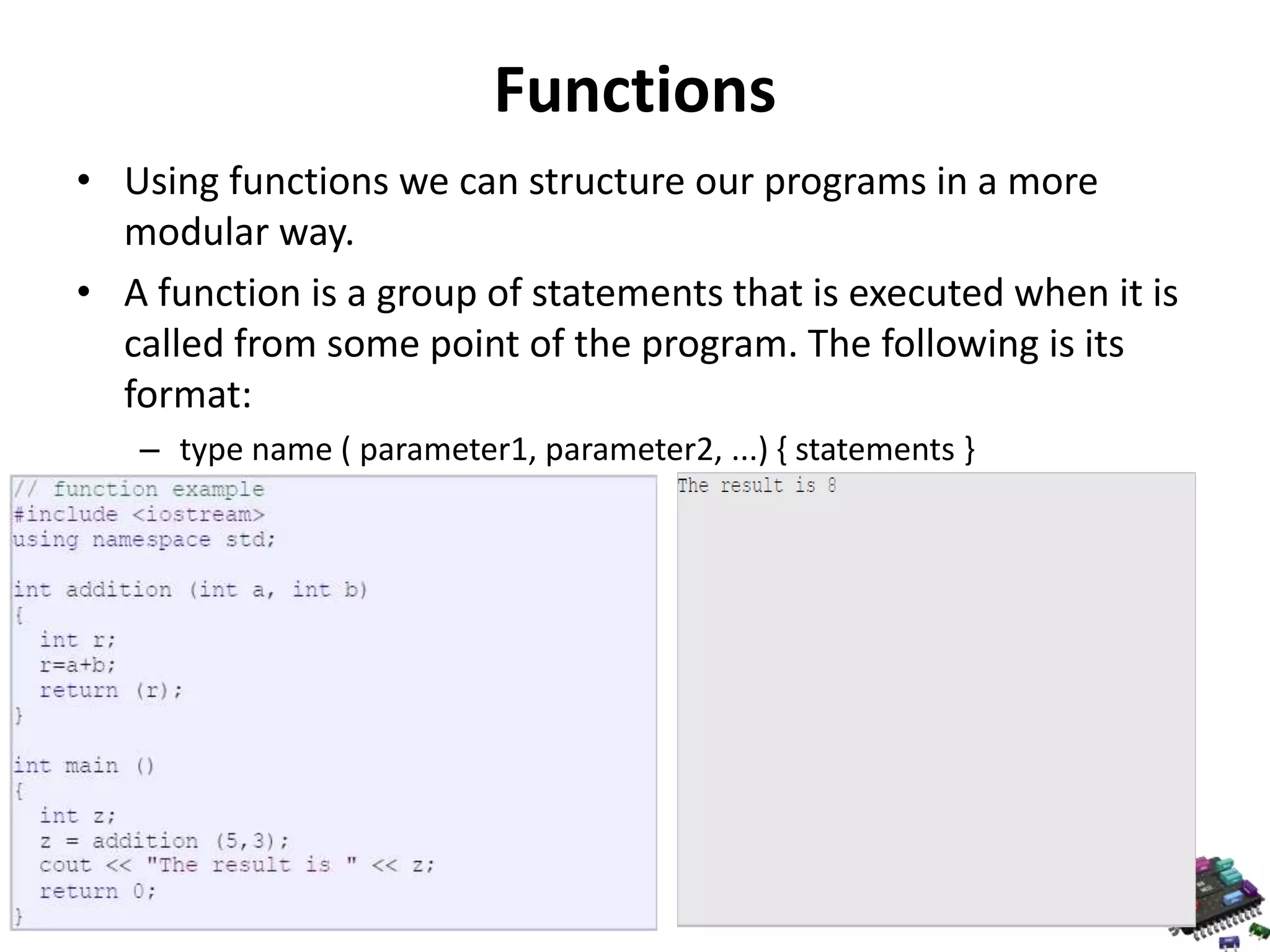
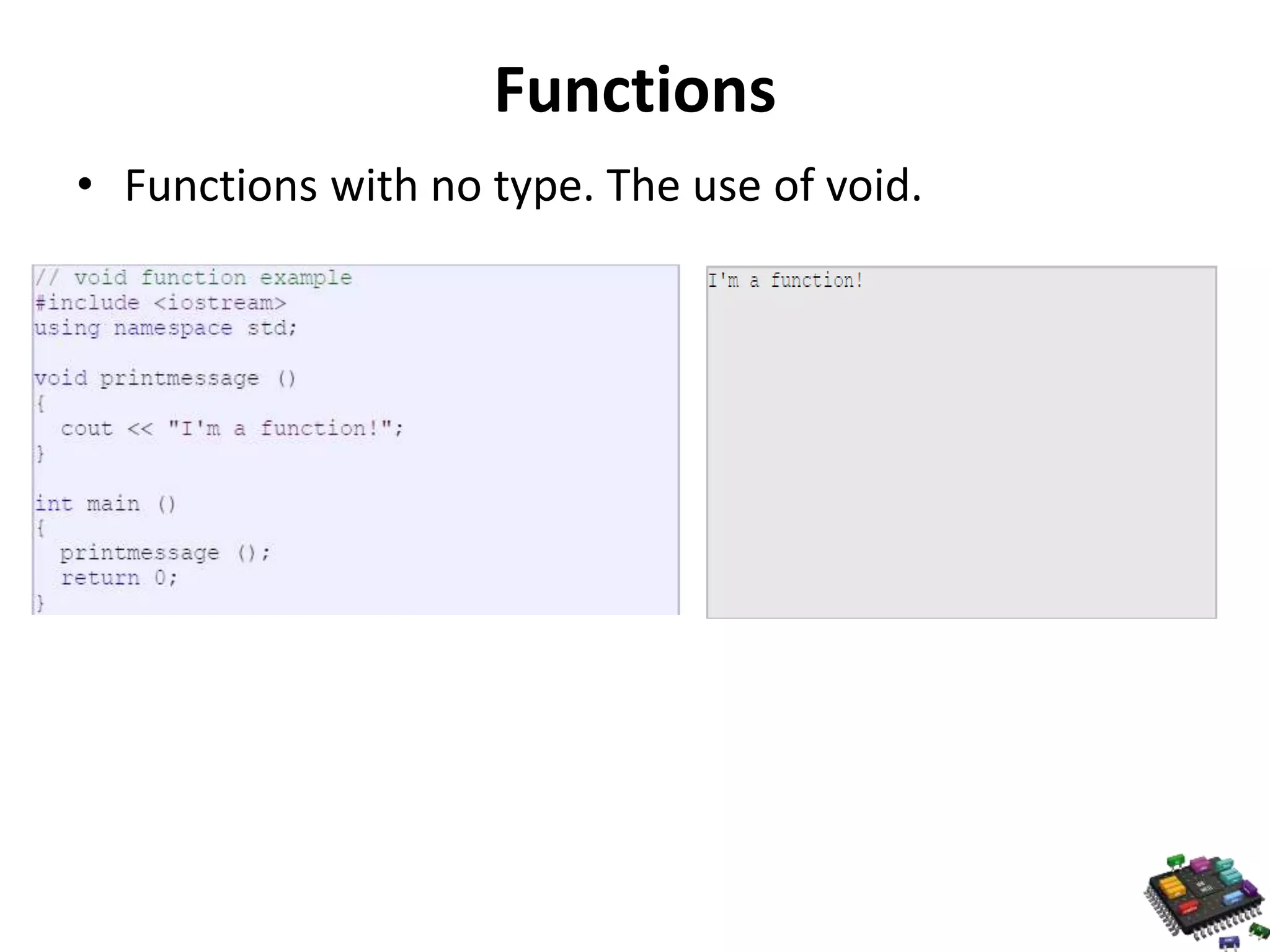
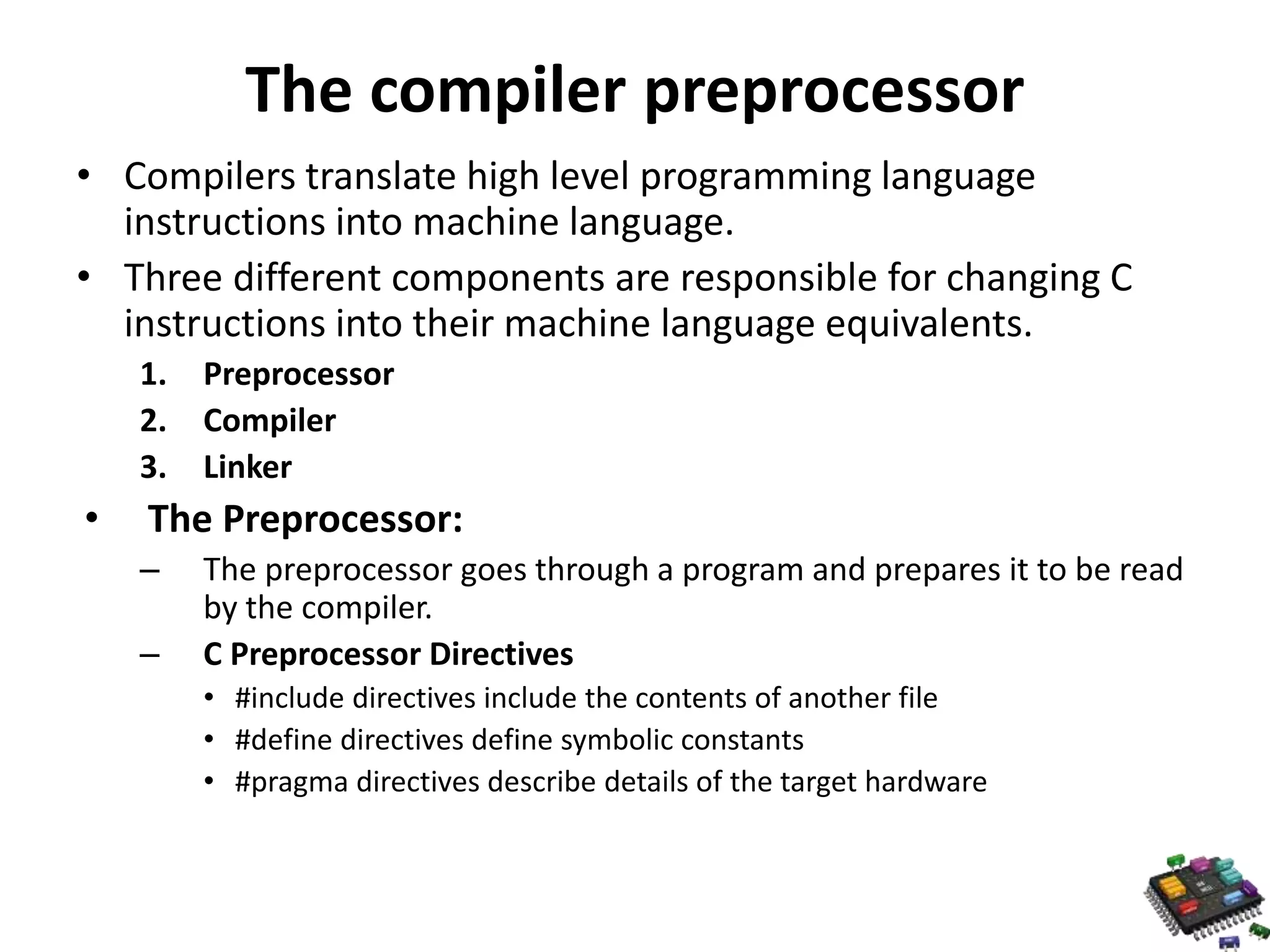
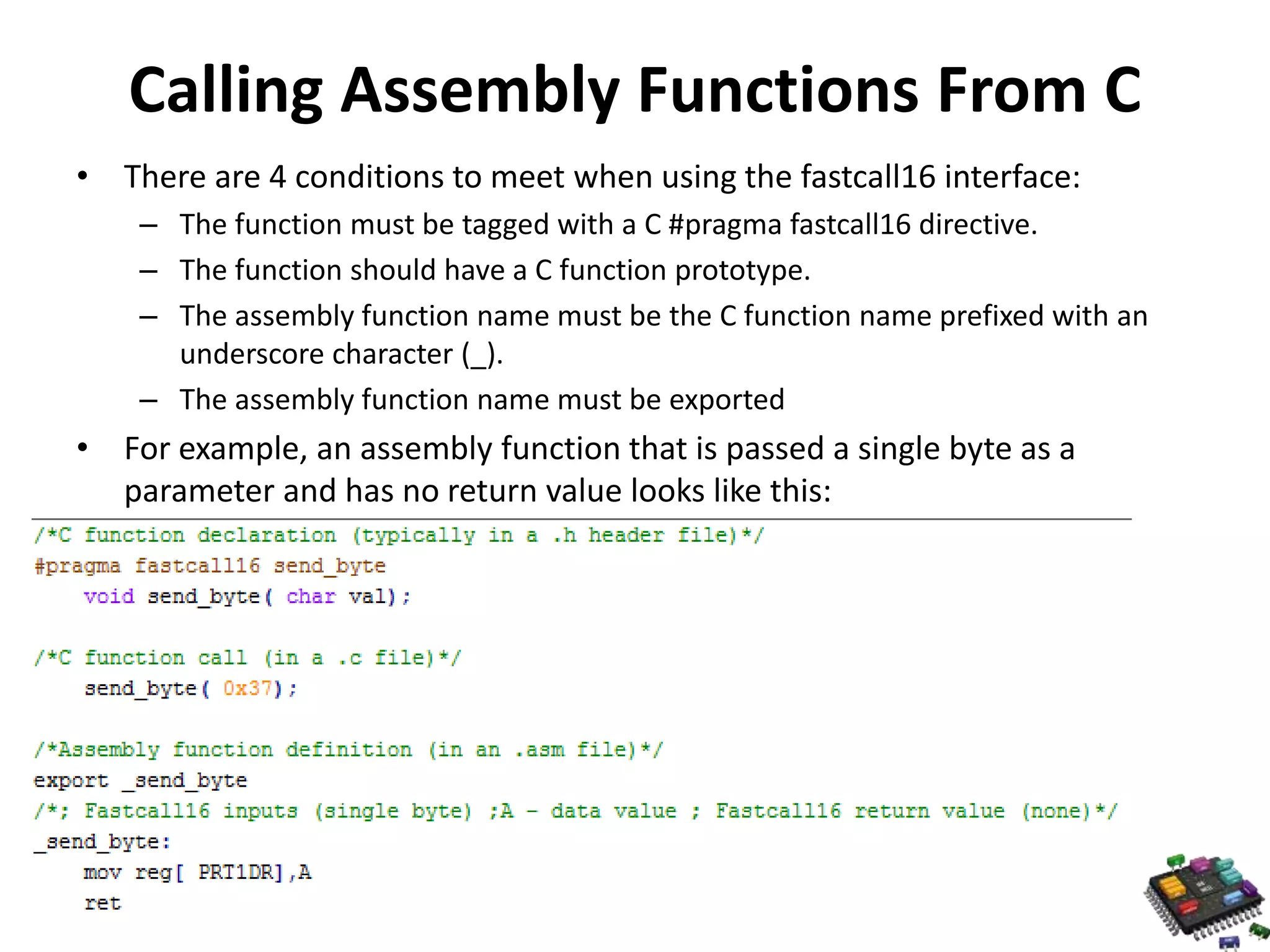
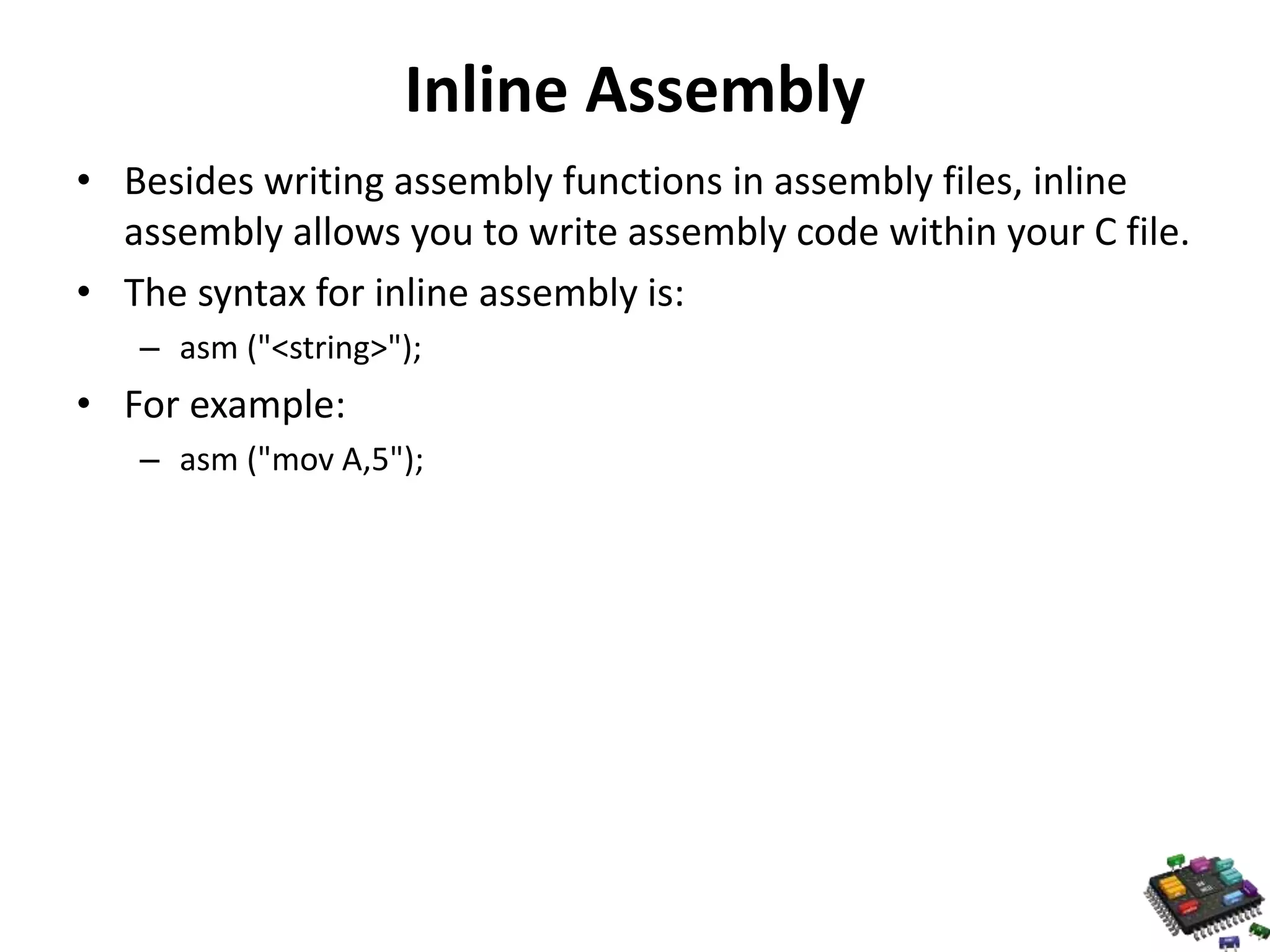
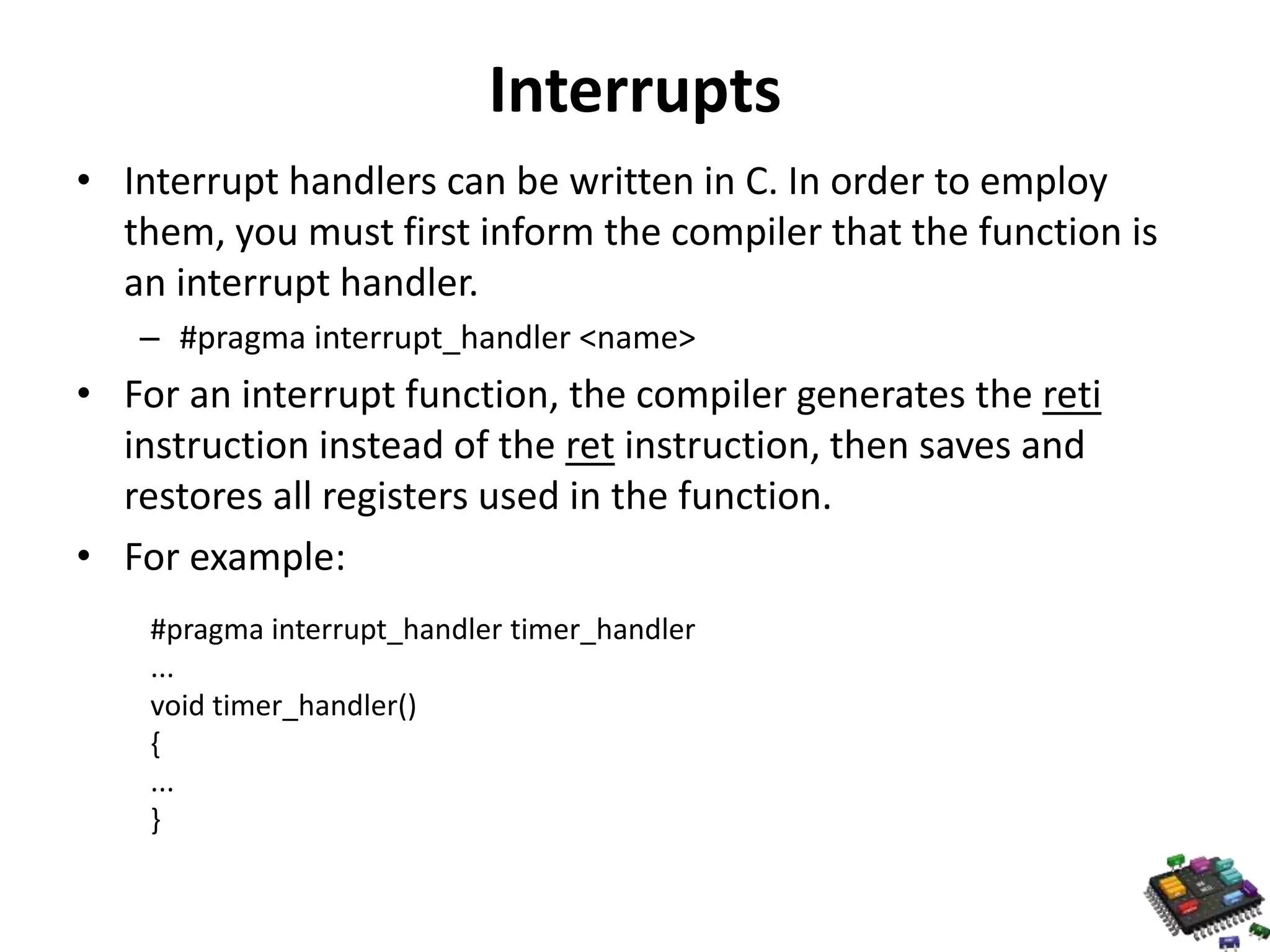
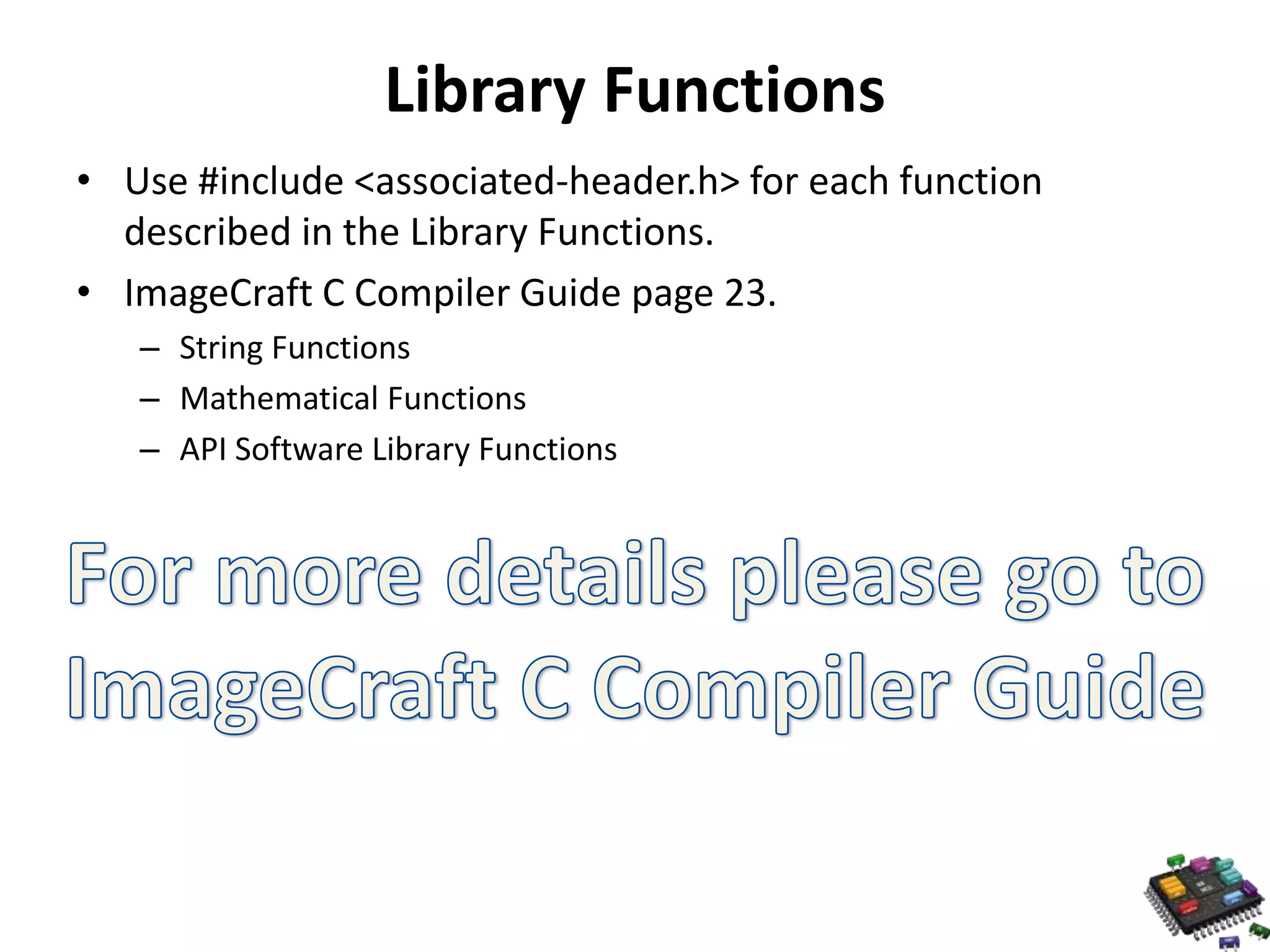


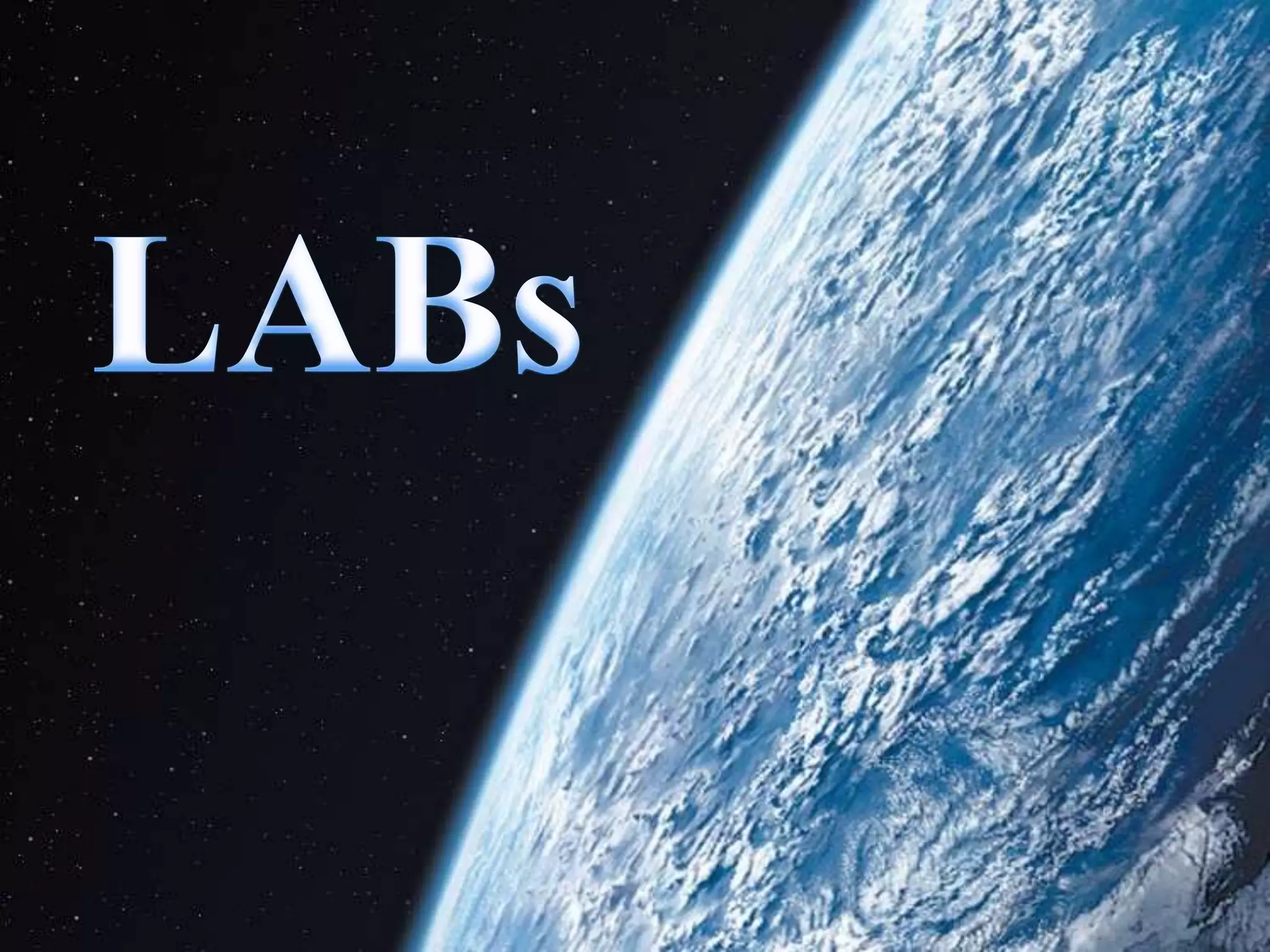
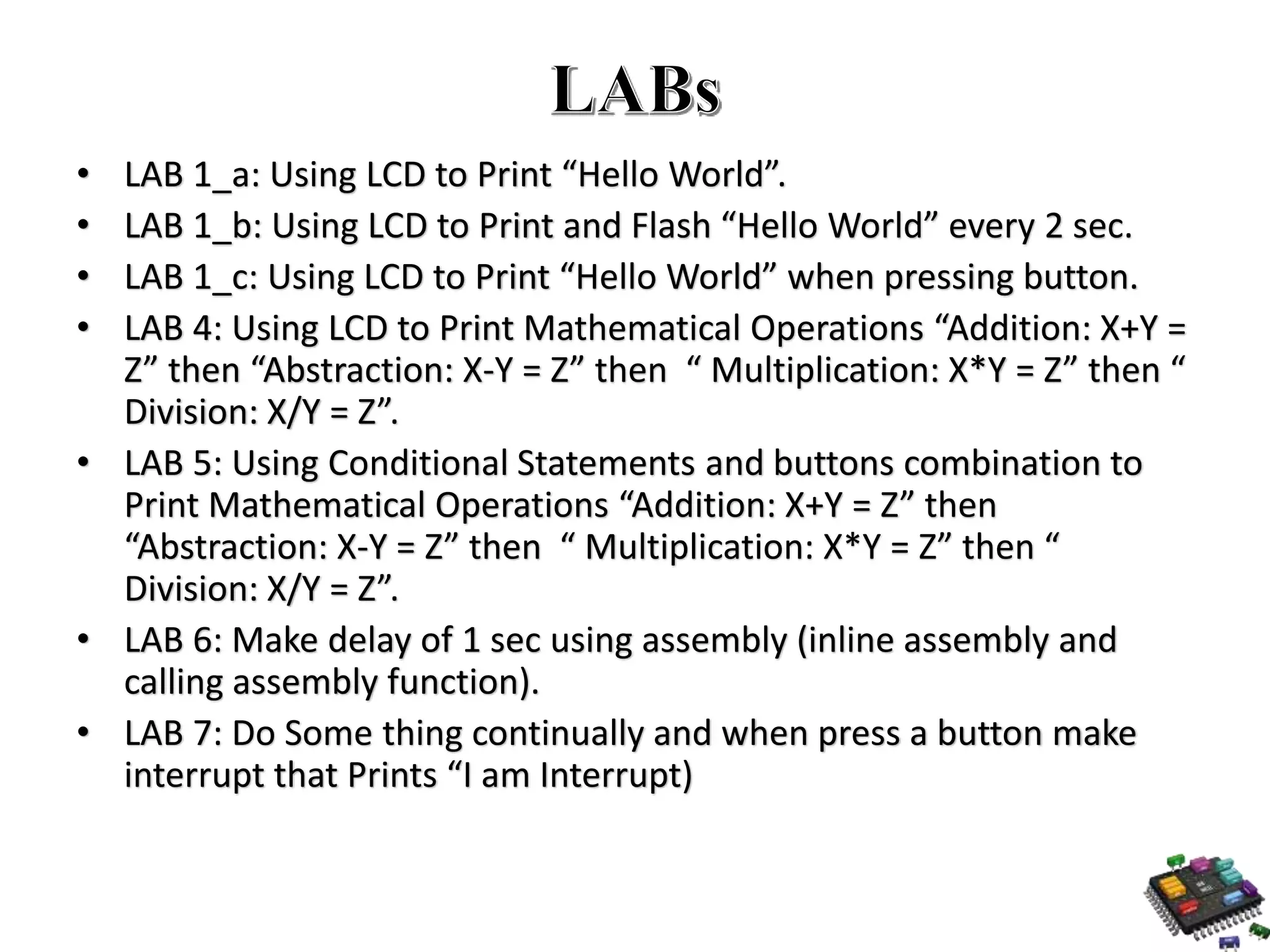
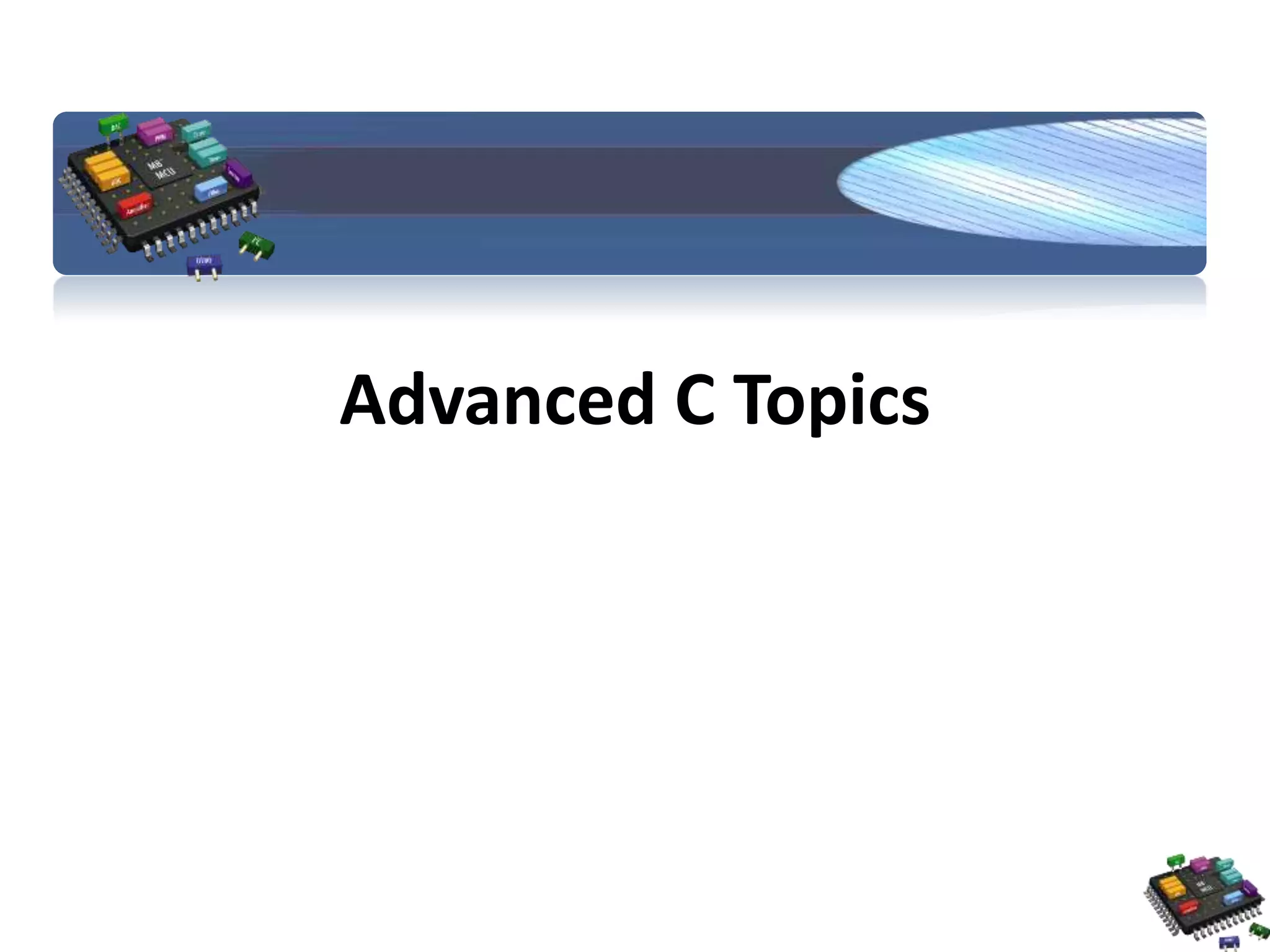
![Arrays • An array is a series of elements of the same type placed in contiguous memory locations that can be individually referenced by adding an index to a unique identifier. int foo [5] = { 16, 2, 77, 40, 12071 }; int bar [5] = { 10, 20, 30 }; int baz [5] = {};](https://image.slidesharecdn.com/embeddedc-cprogrammingfundamentalsmaster-141203134728-conversion-gate01/75/Embedded-c-c-programming-fundamentals-master-83-2048.jpg)
![Arrays • Accessing the values of an array foo [2] = 75; x = foo[2]; 1 2 int foo[5]; // declaration of a new array foo[2] = 75; // access to an element of the array. Some other valid operations with arrays: 1 2 3 4 foo[0] = a; foo[a] = 75; b = foo [a+2]; foo[foo[a]] = foo[2] + 5;](https://image.slidesharecdn.com/embeddedc-cprogrammingfundamentalsmaster-141203134728-conversion-gate01/75/Embedded-c-c-programming-fundamentals-master-84-2048.jpg)
![Multidimensional arrays • Multidimensional arrays can be described as "arrays of arrays". • Think of it as [row][col] • Example: int jimmy [3][5]; The way to reference the second element vertically and fourth horizontally in an expression would be: jimmy[1][3]](https://image.slidesharecdn.com/embeddedc-cprogrammingfundamentalsmaster-141203134728-conversion-gate01/75/Embedded-c-c-programming-fundamentals-master-85-2048.jpg)
![Initializing Arrays Can initialize an array just like a normal variable Example: String char szTemp[] = “Some string”; Values int nTemp[] = {5,15,20,25}; Letters char szTemp[] = {‘A’,’B’,’C’,’D’}; Double Dimensioned char szTemp[2][] = { {‘A’,’B’,’C’,’D’,’E’}, {‘U’,’V’,’X’,’Y’,’Z’} };](https://image.slidesharecdn.com/embeddedc-cprogrammingfundamentalsmaster-141203134728-conversion-gate01/75/Embedded-c-c-programming-fundamentals-master-86-2048.jpg)
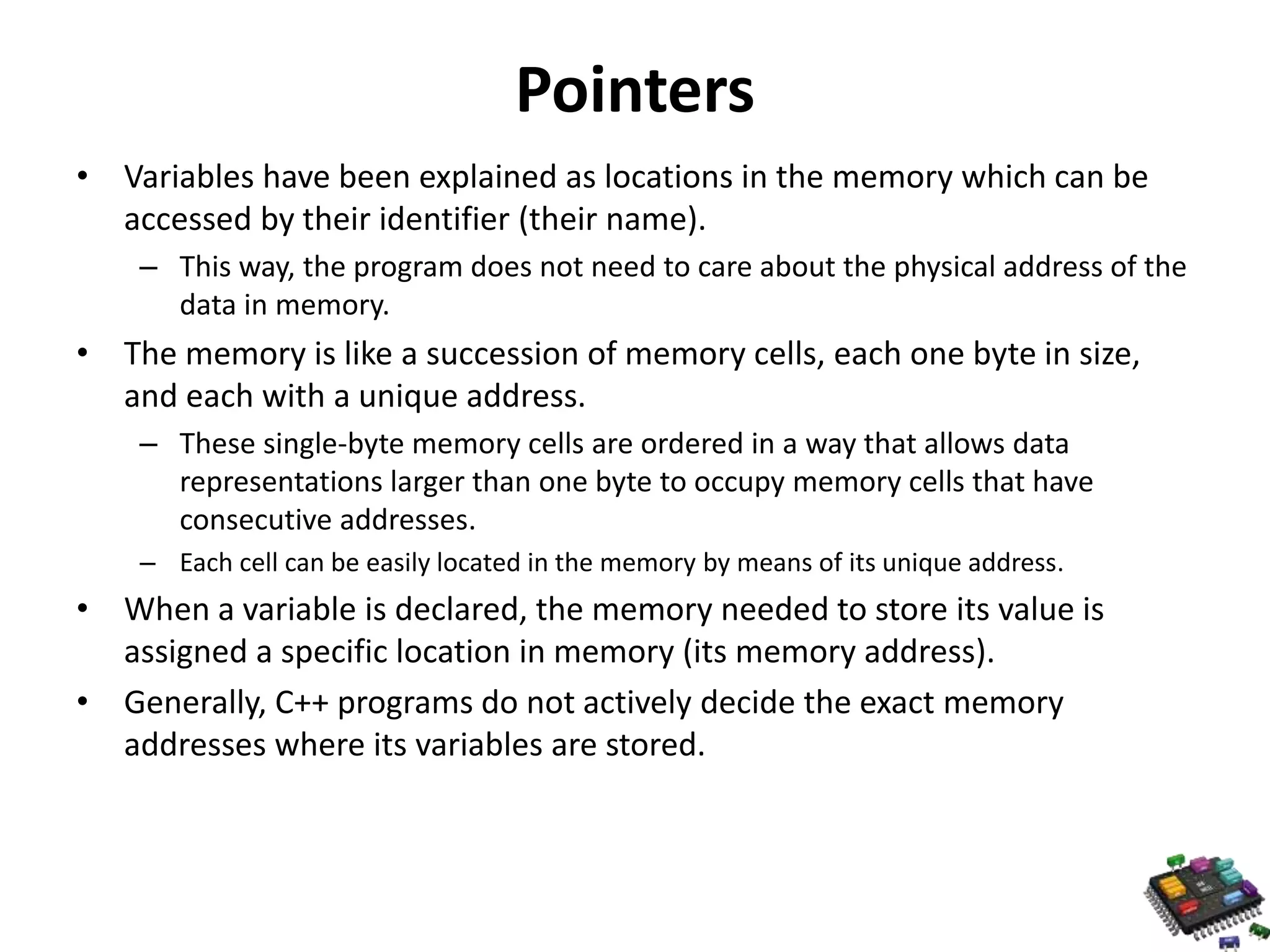
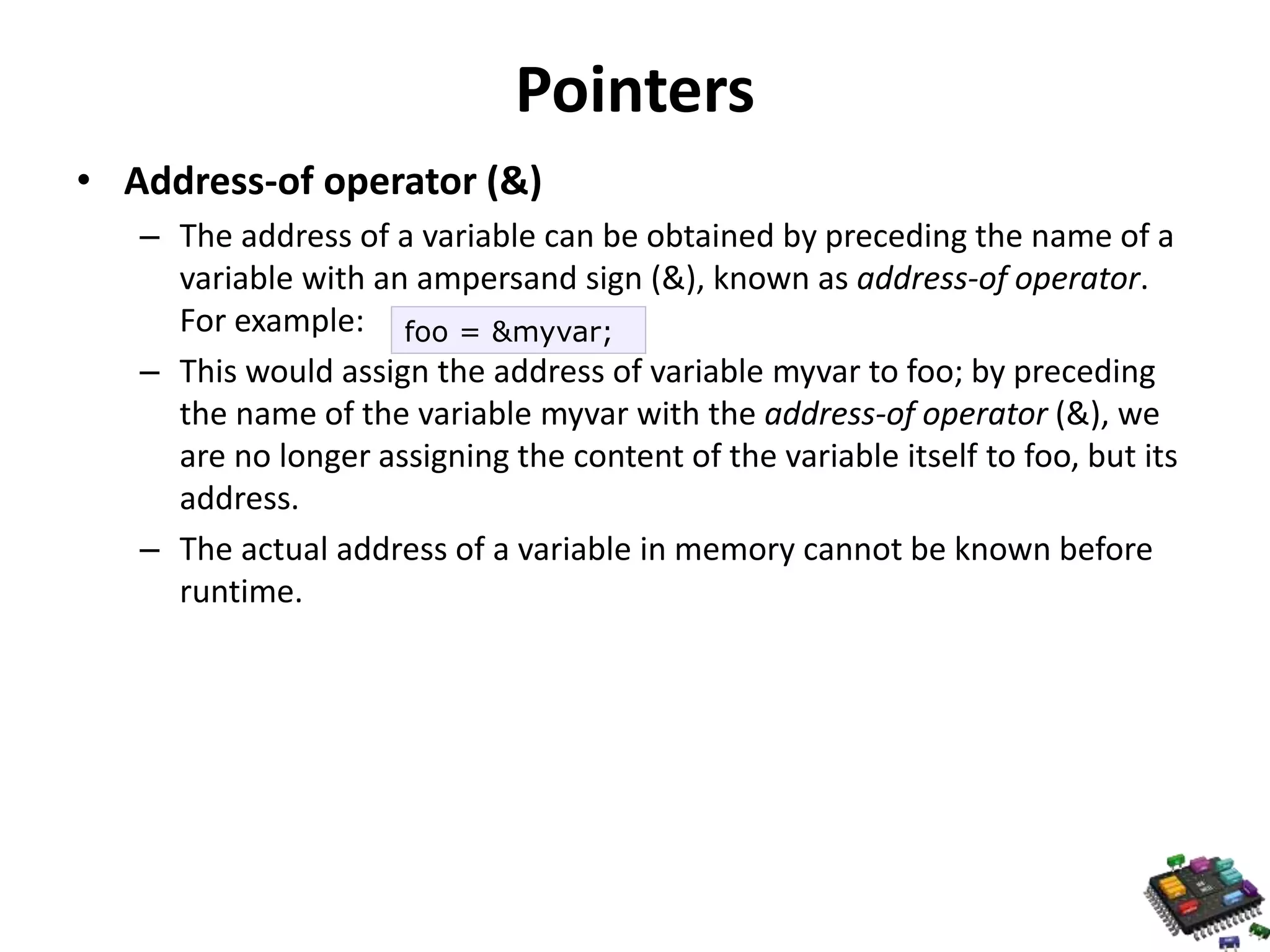
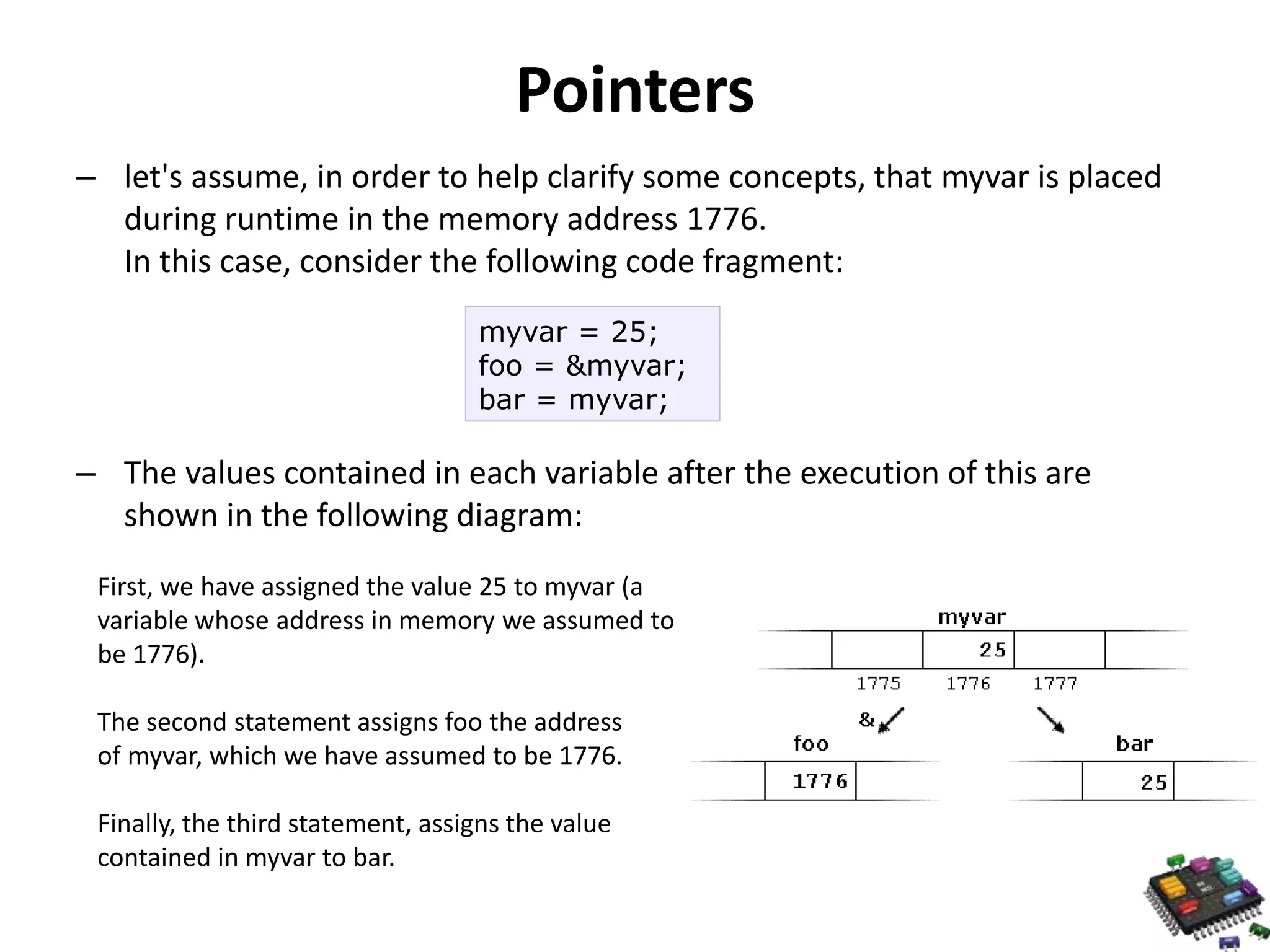
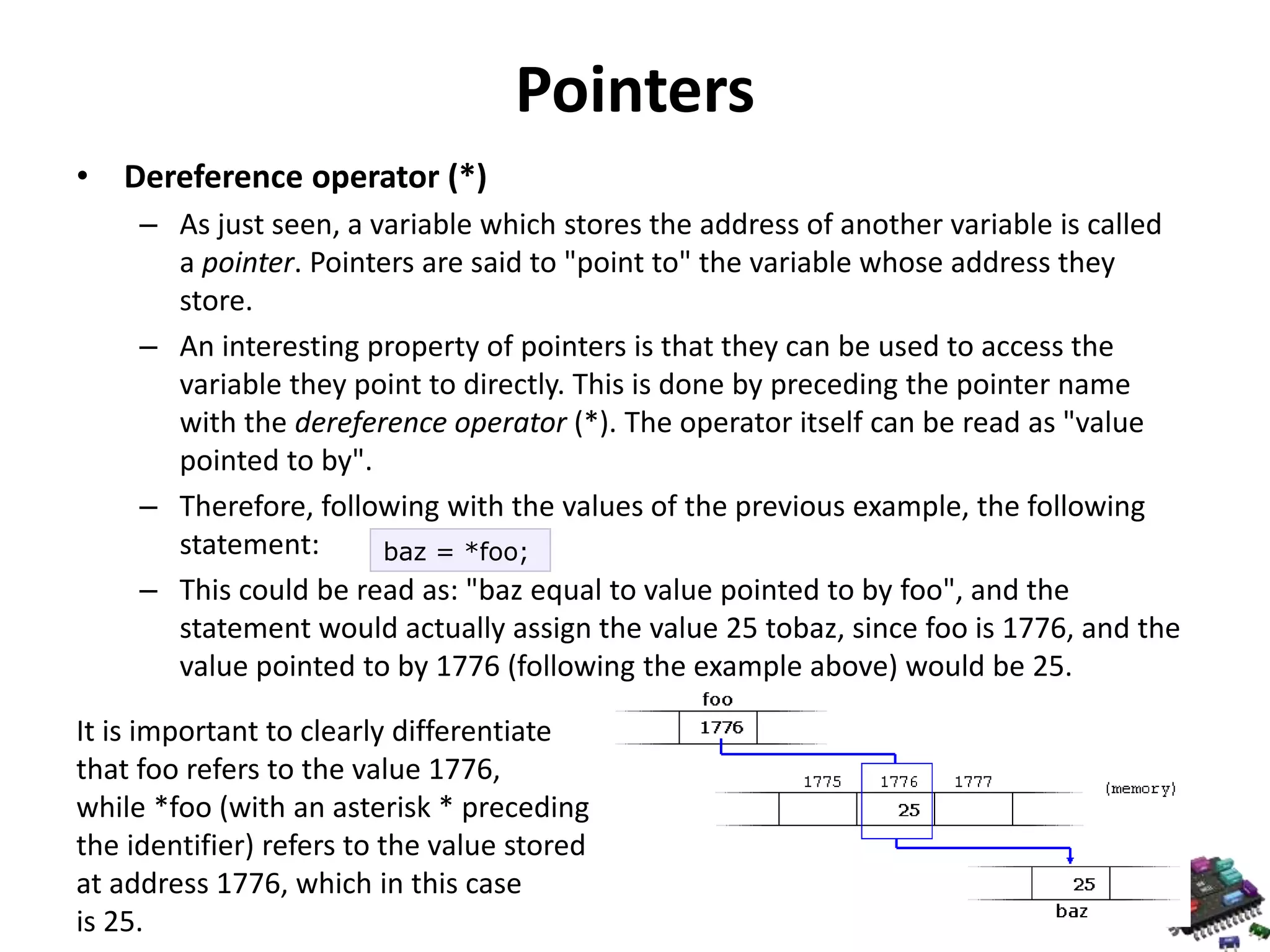
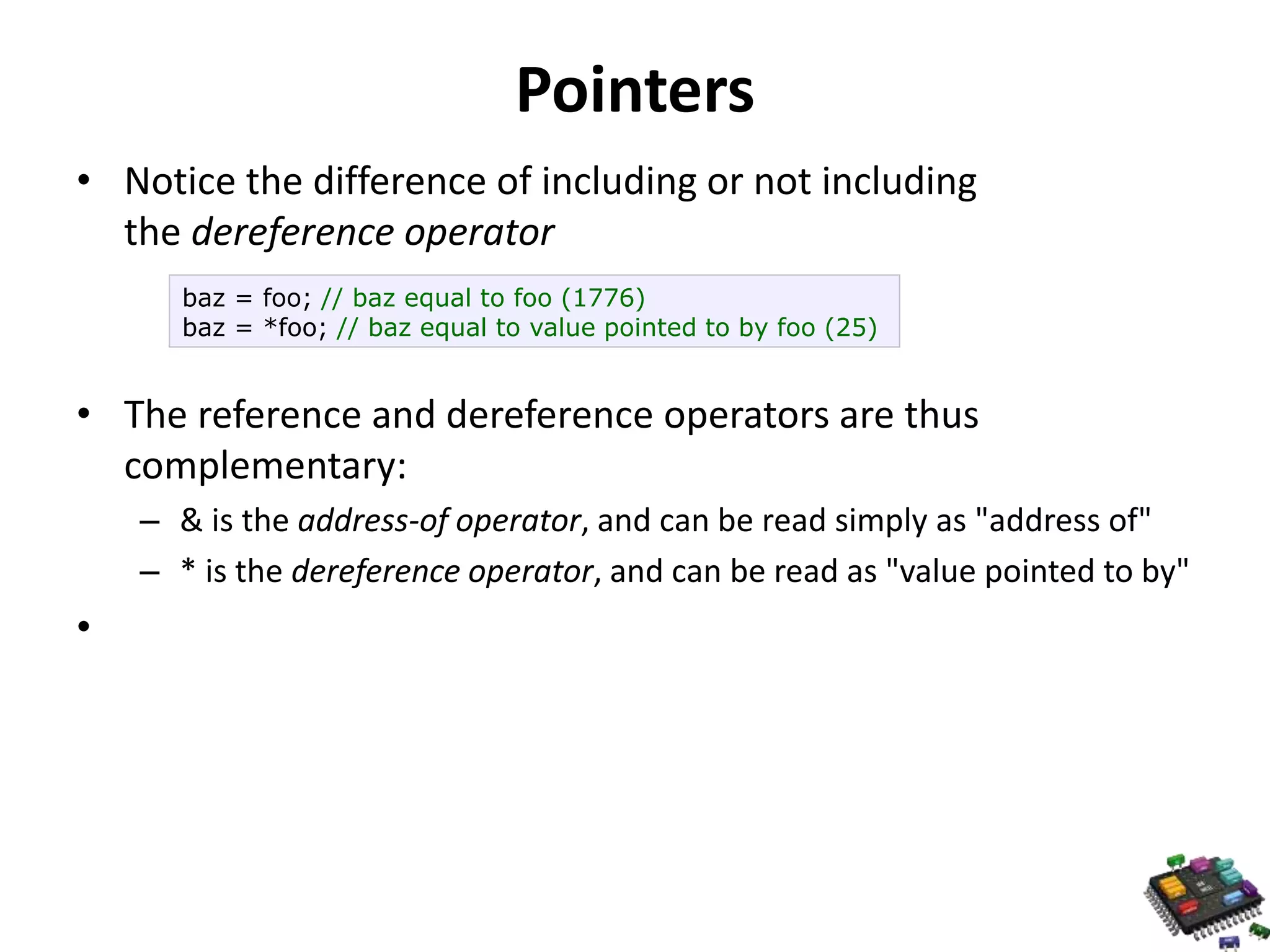
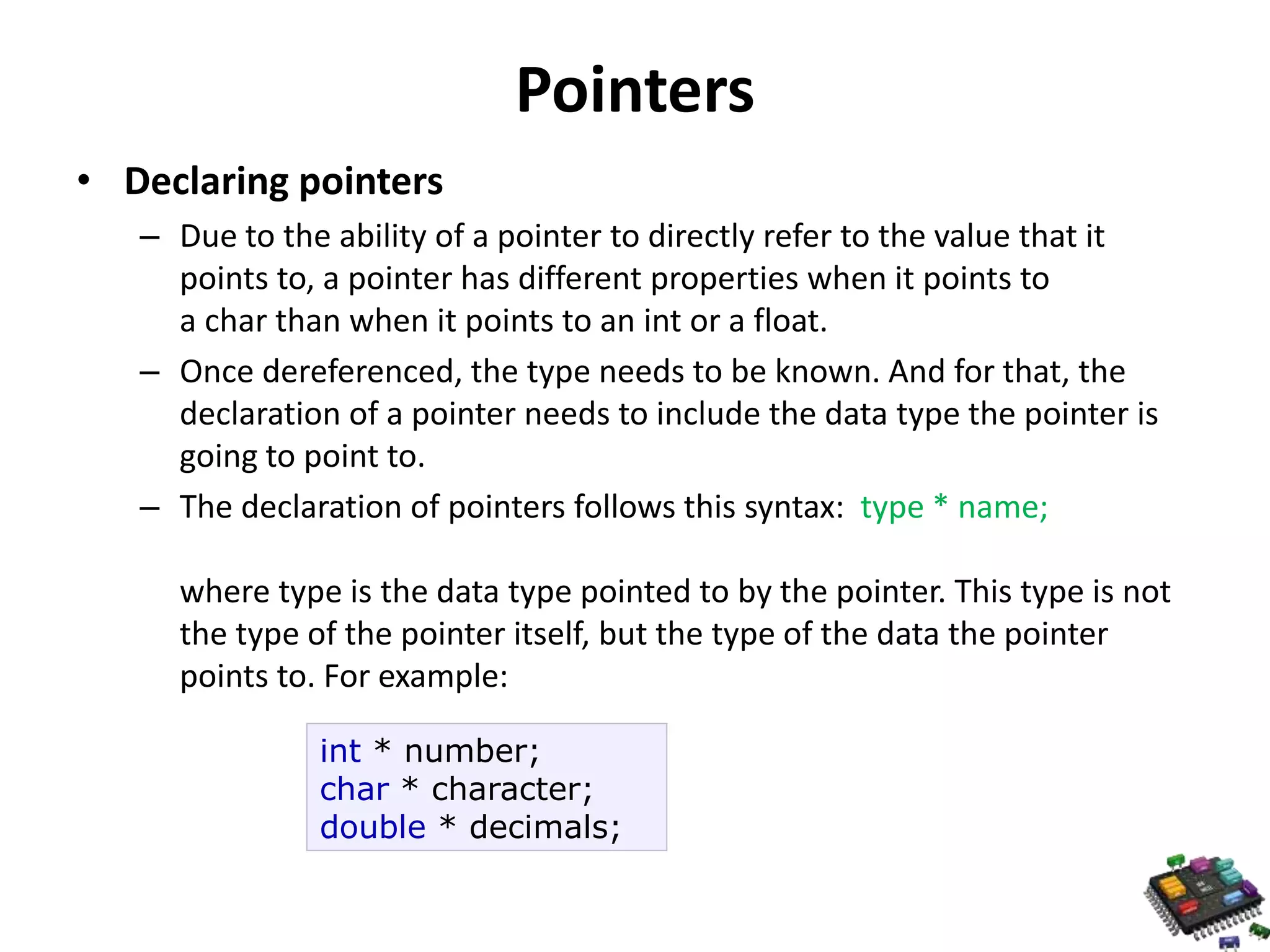
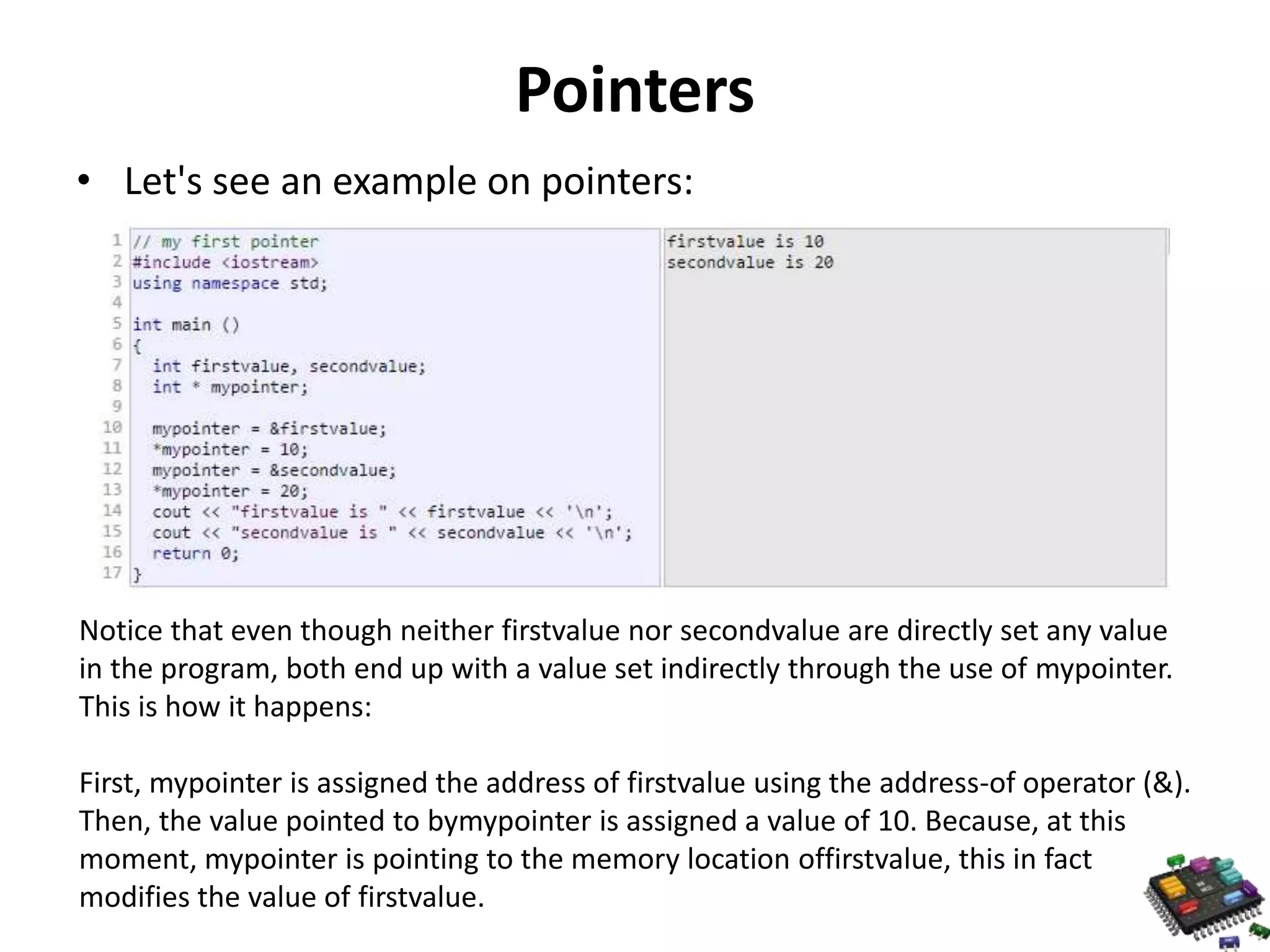
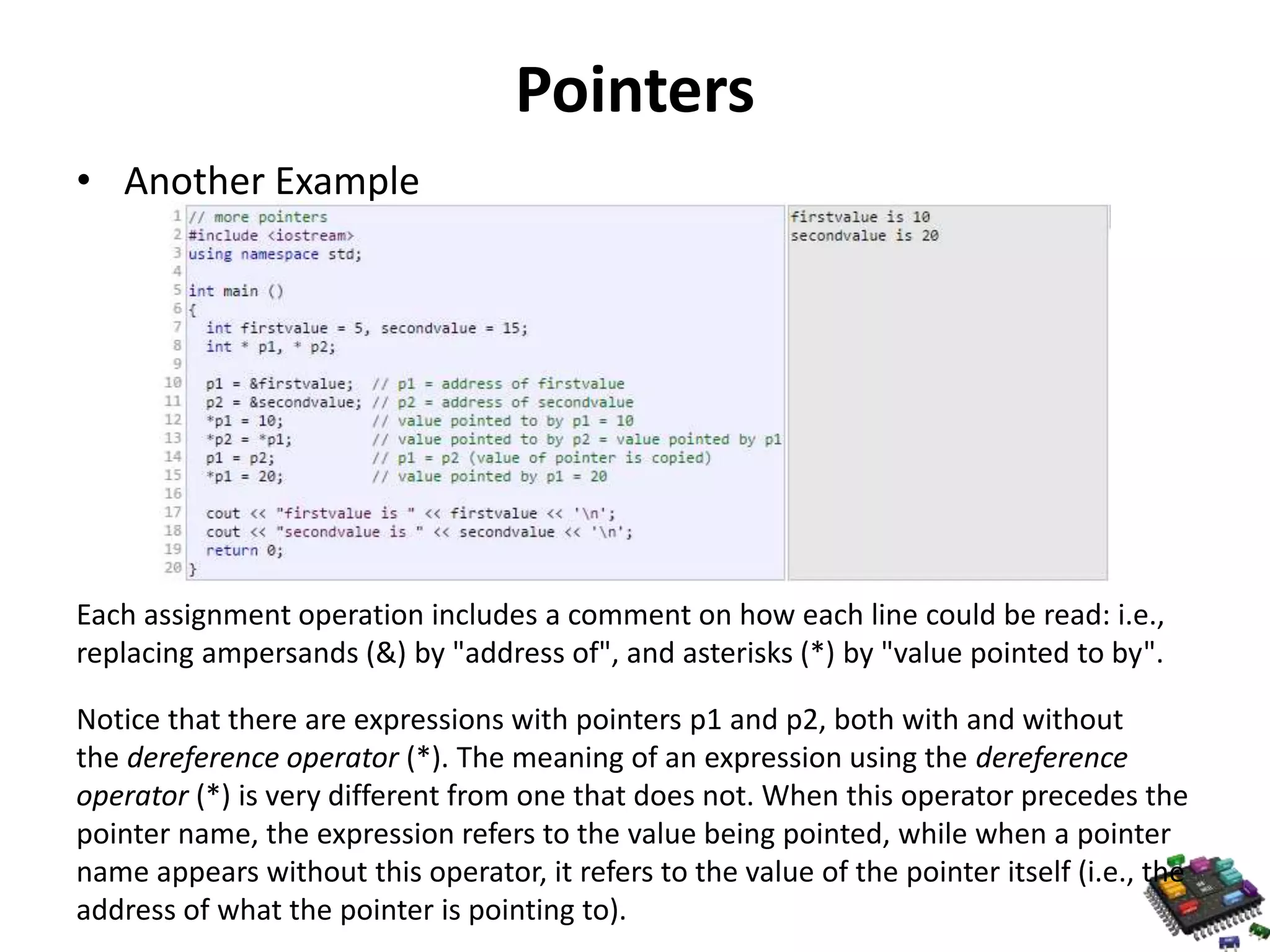
![Pointers and Arrays int myarray [20]; int * mypointer; The following assignment operation would be valid: mypointer = myarray; After that, mypointer and myarray would be equivalent and would have very similar properties. The main difference being that mypointer can be assigned a different address, whereas myarray can never be assigned anything, and will always represent the same block of 20 elements of type int. Therefore, the following assignment would not be valid: myarray = mypointer; The main difference being that pointers can be assigned new addresses, while arrays cannot.](https://image.slidesharecdn.com/embeddedc-cprogrammingfundamentalsmaster-141203134728-conversion-gate01/75/Embedded-c-c-programming-fundamentals-master-95-2048.jpg)
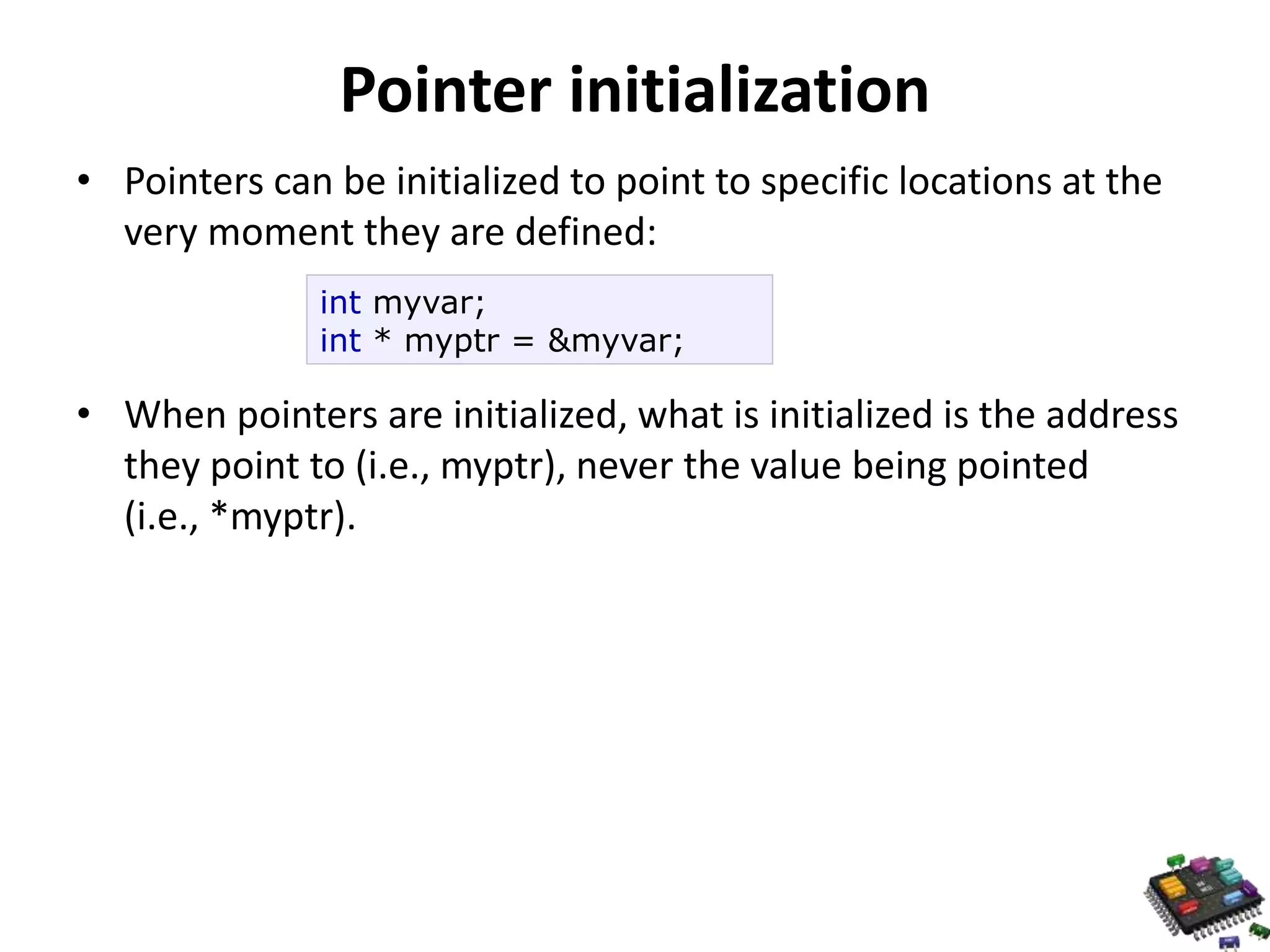
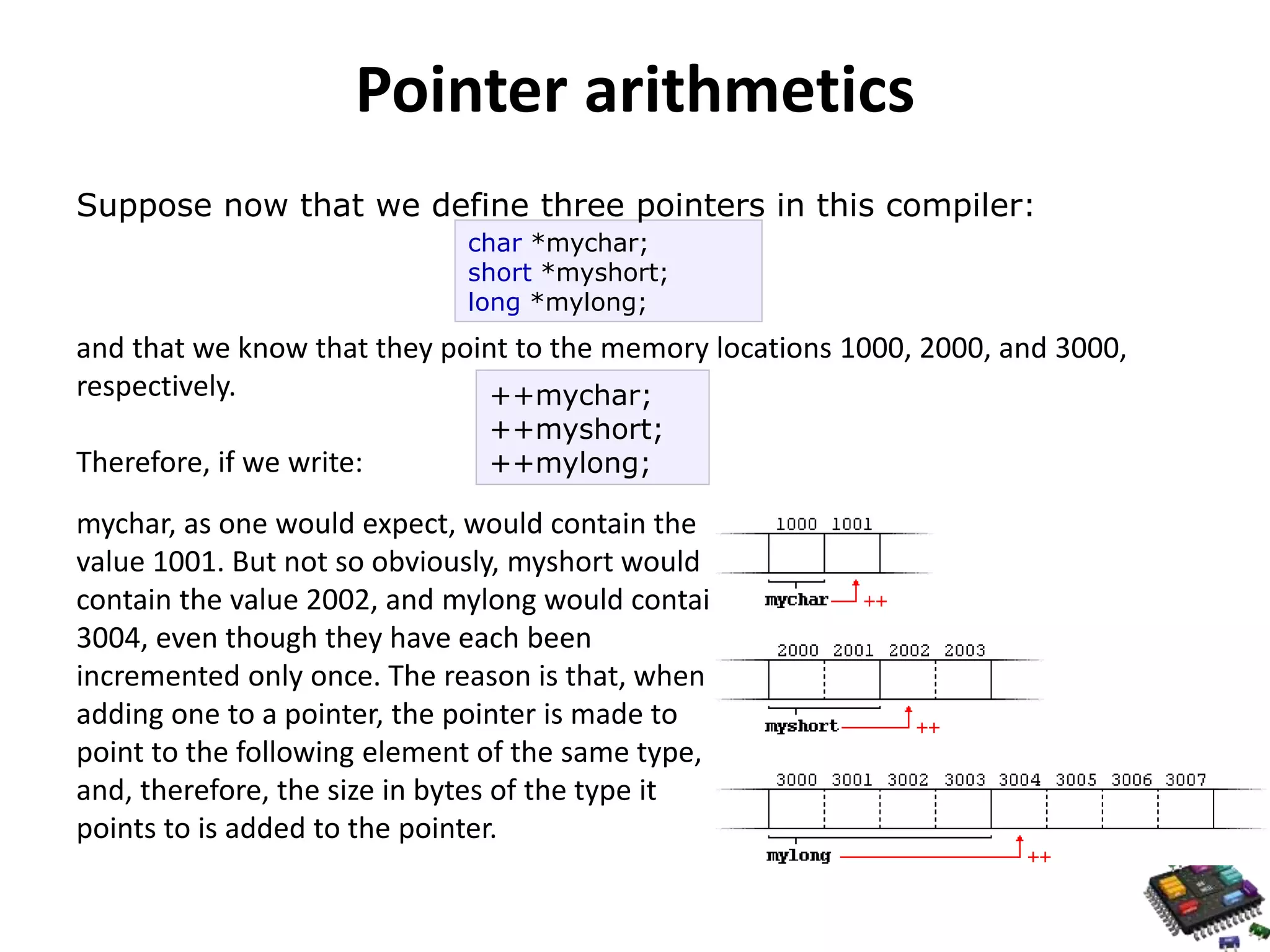
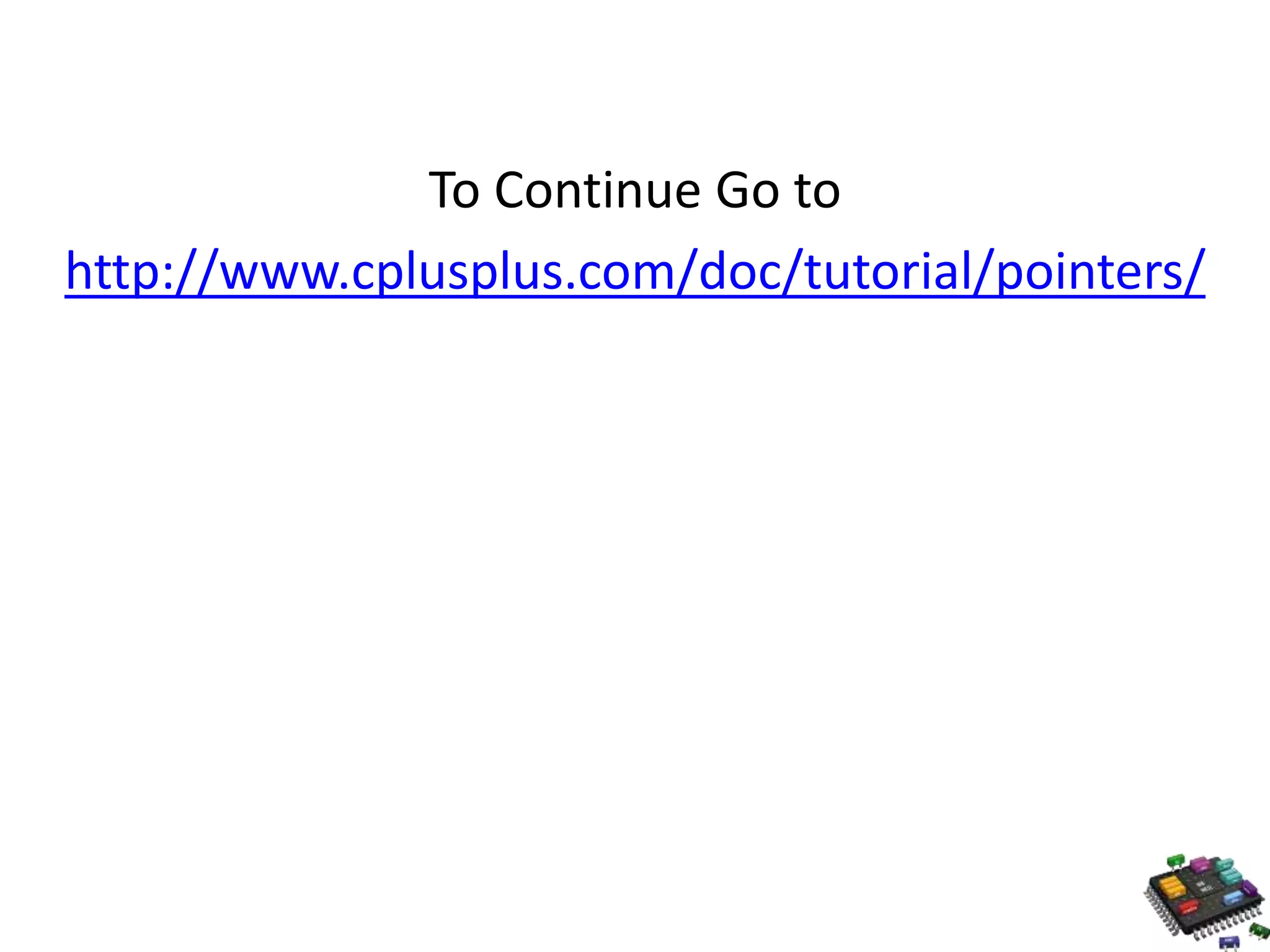
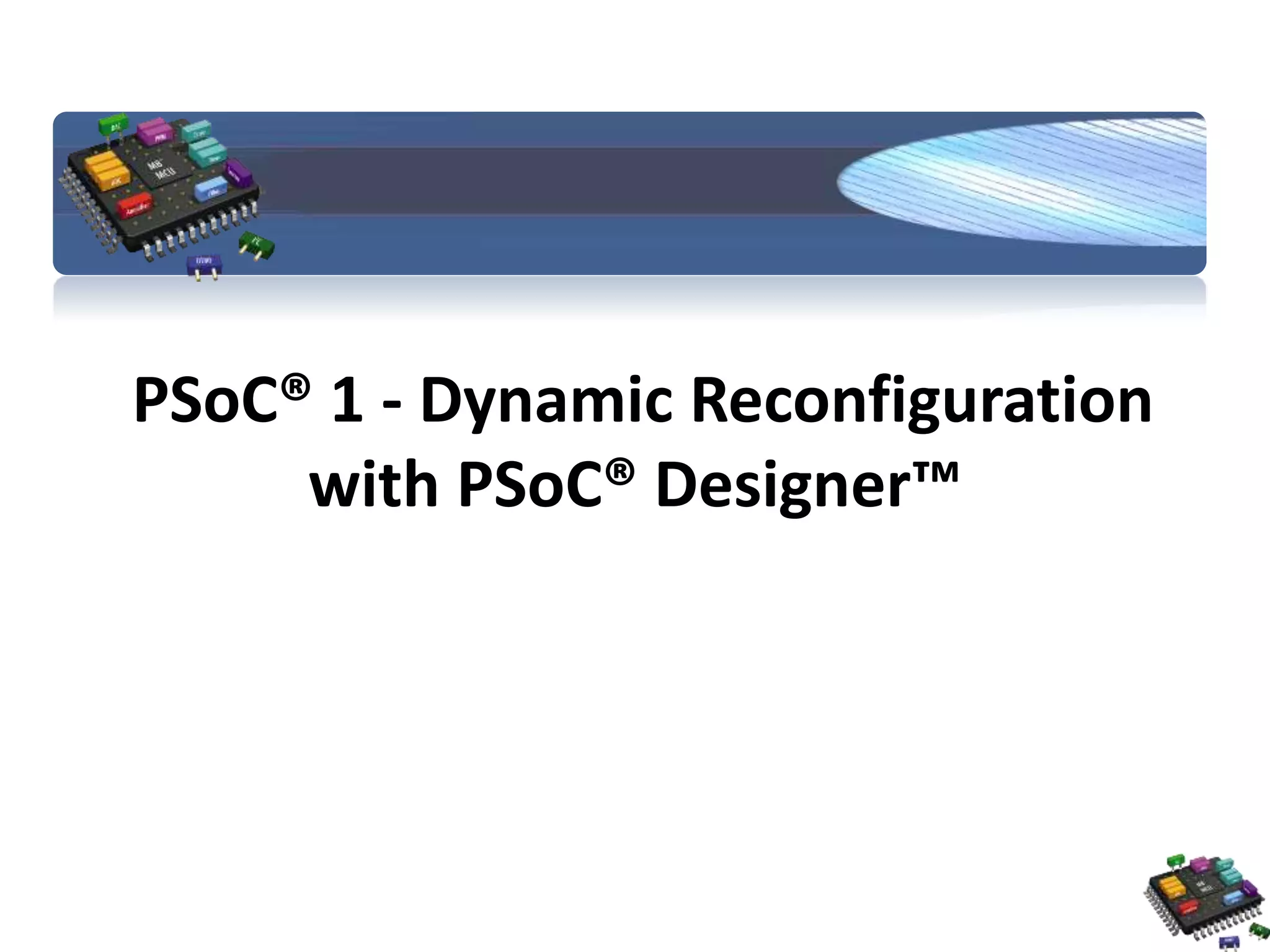
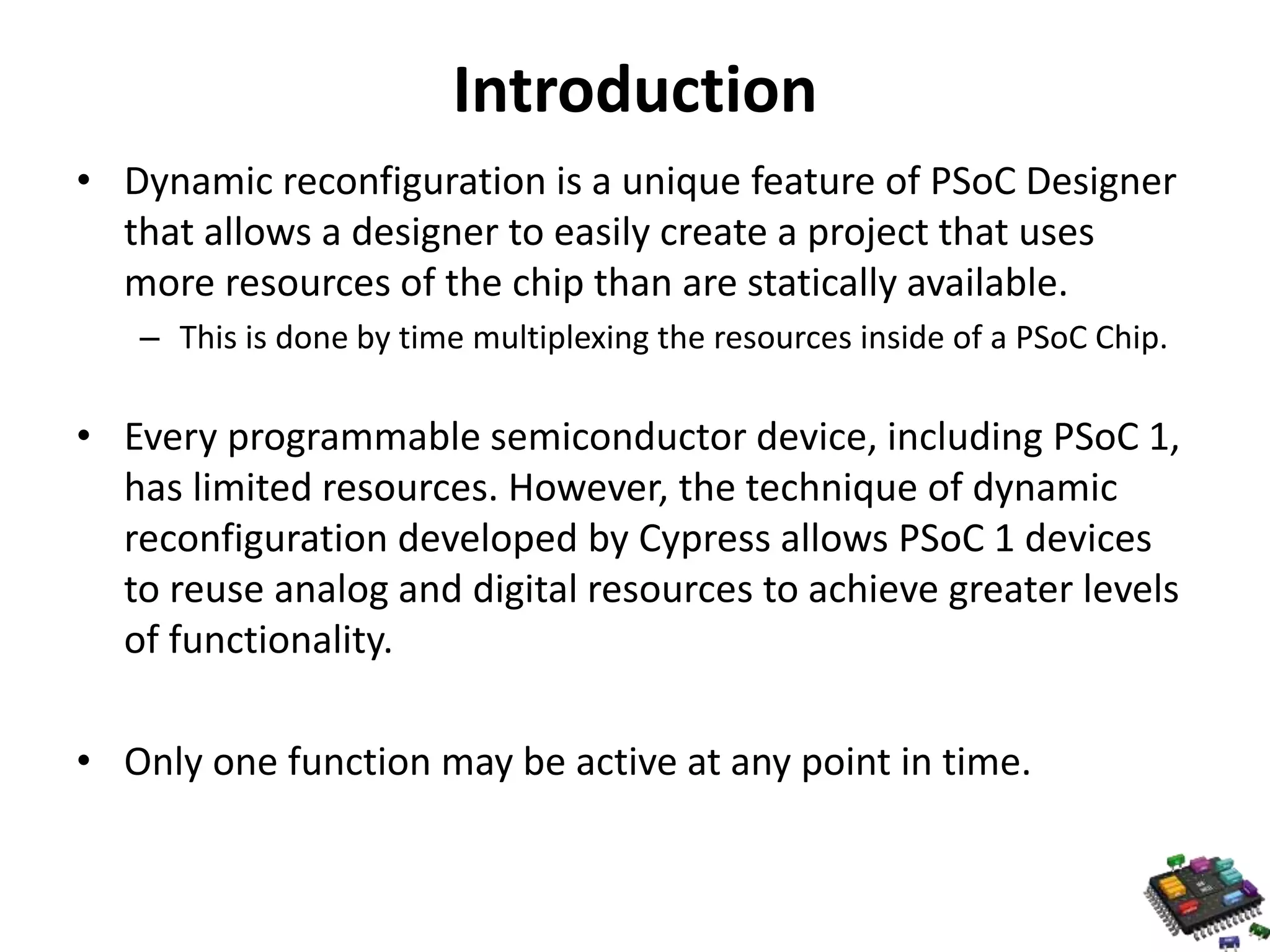
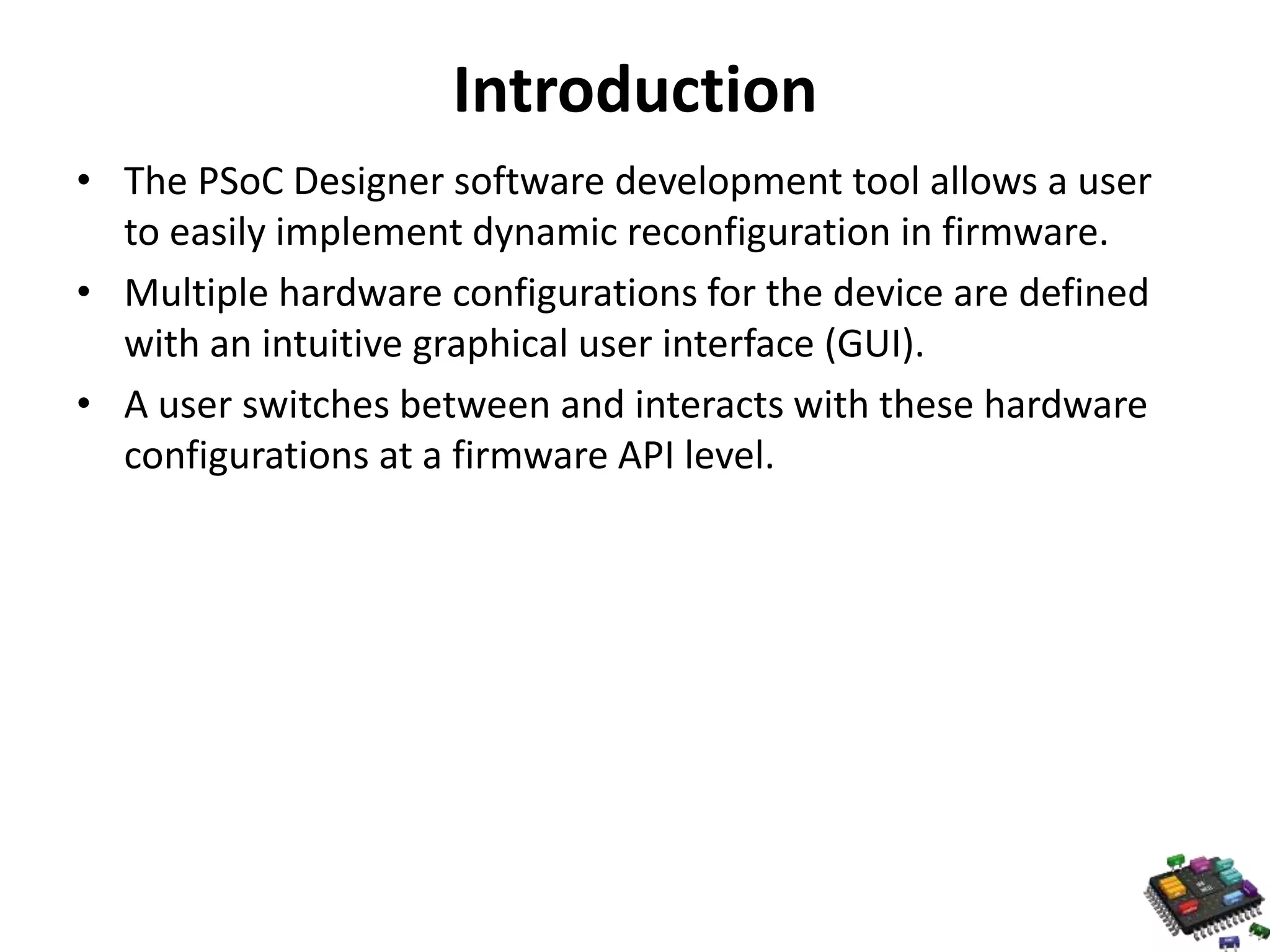
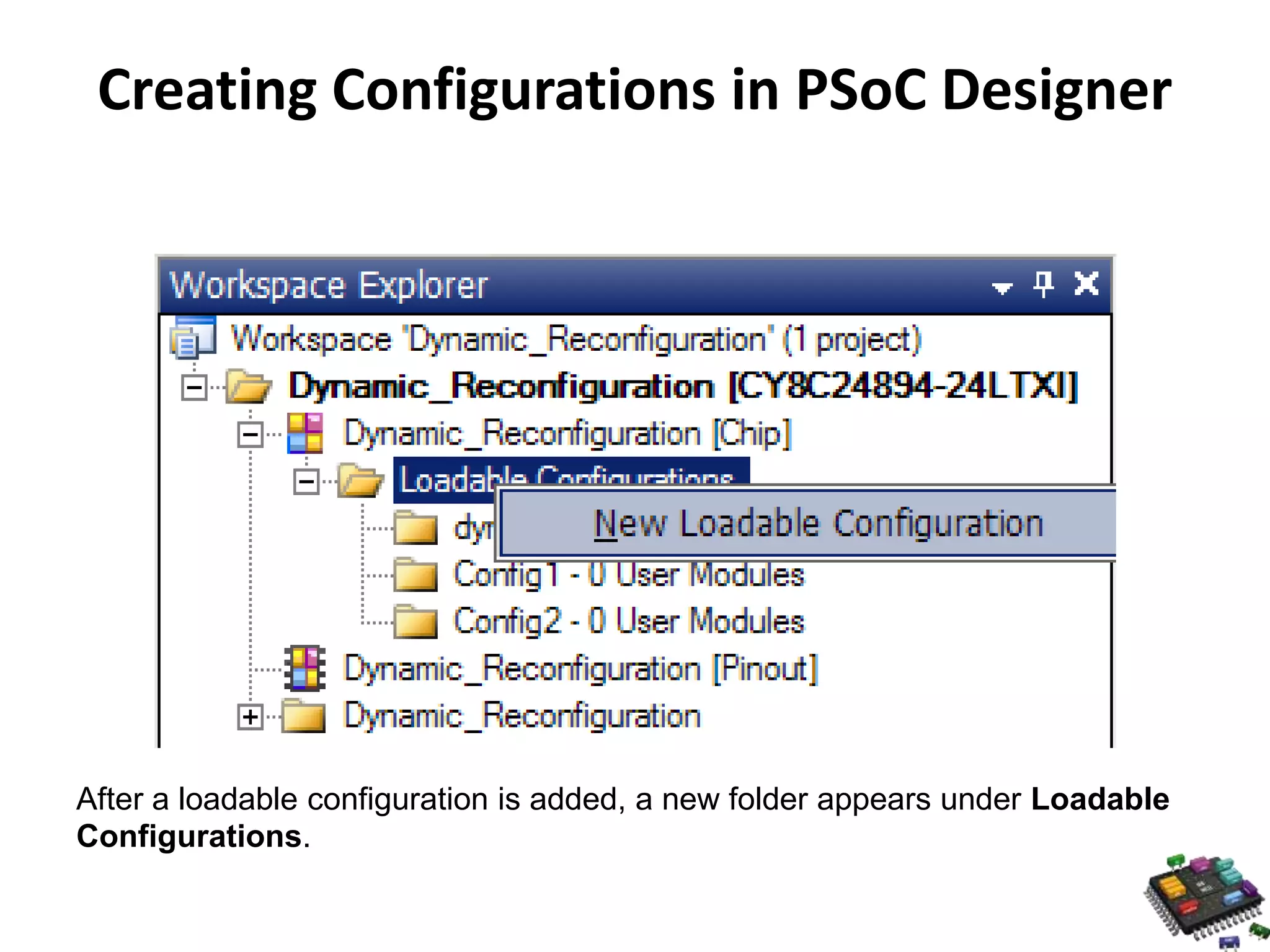
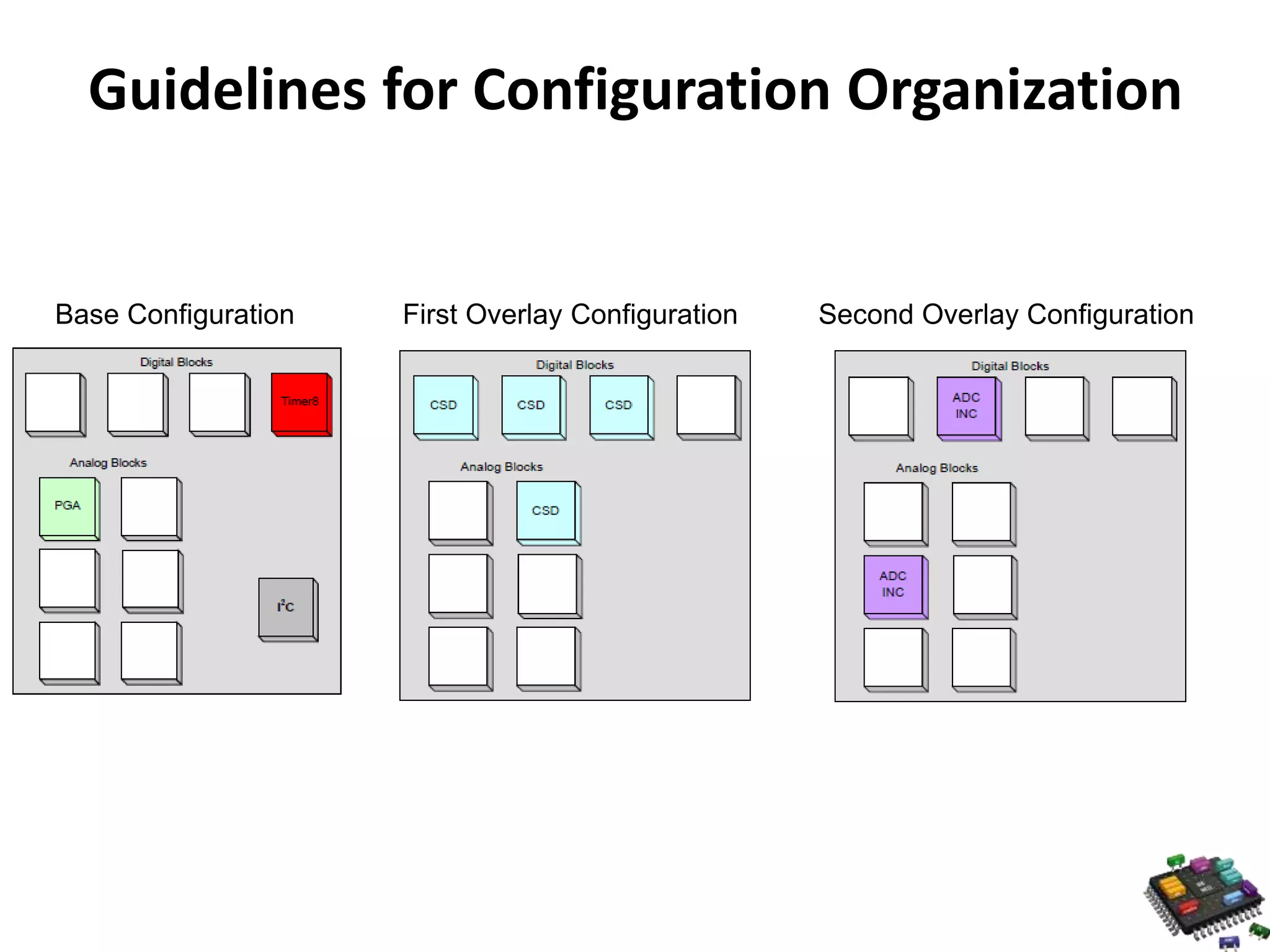
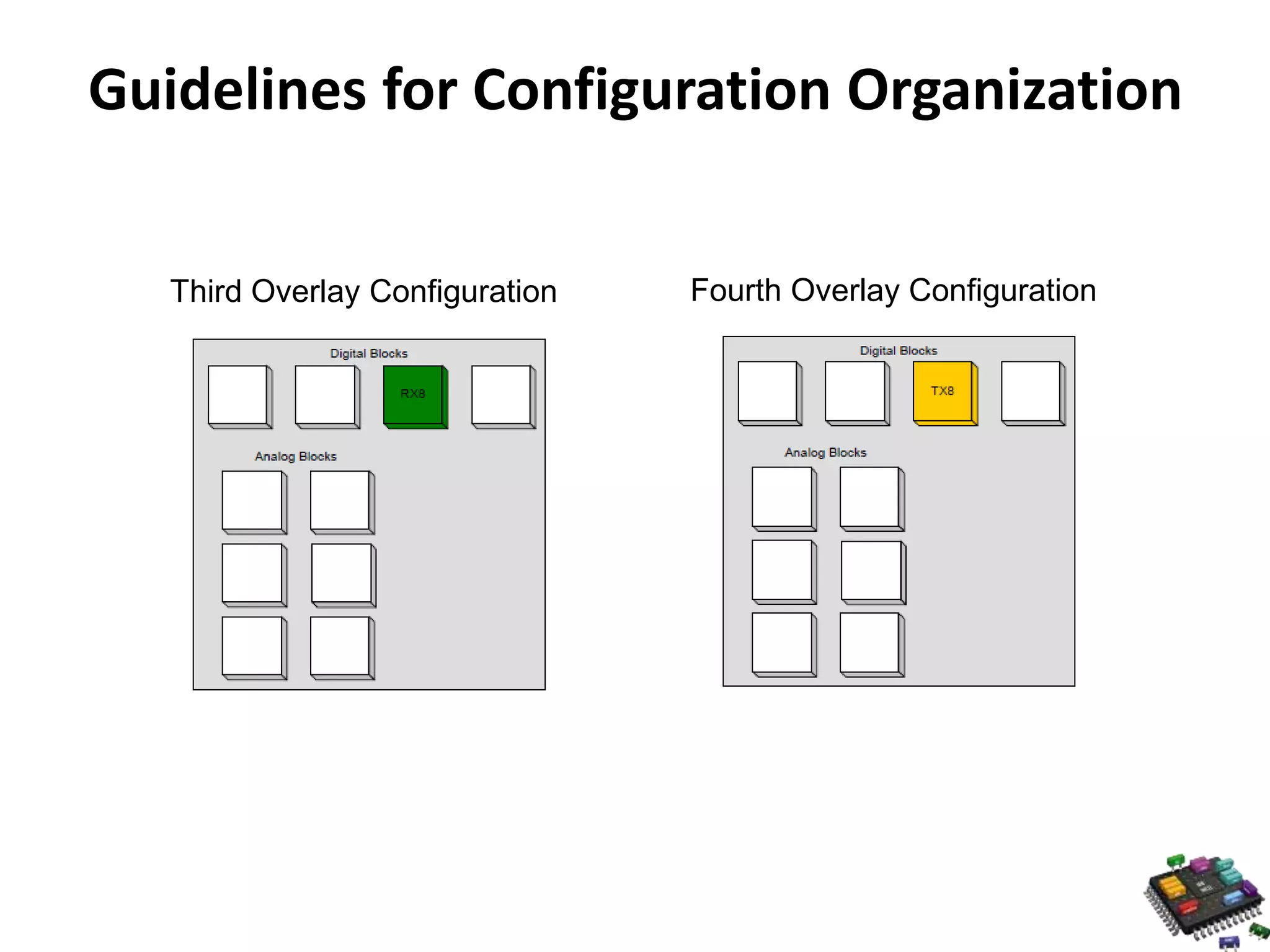
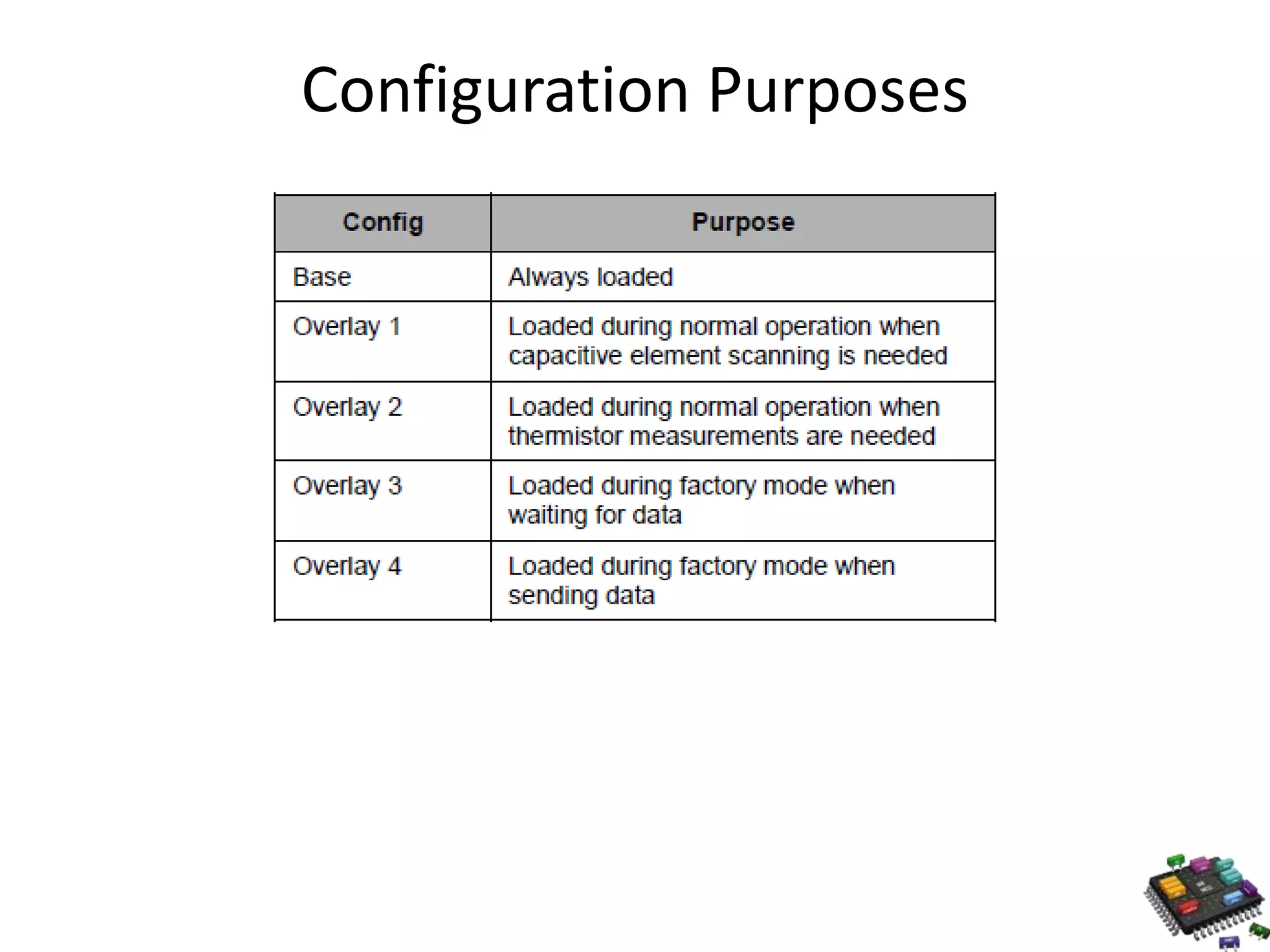
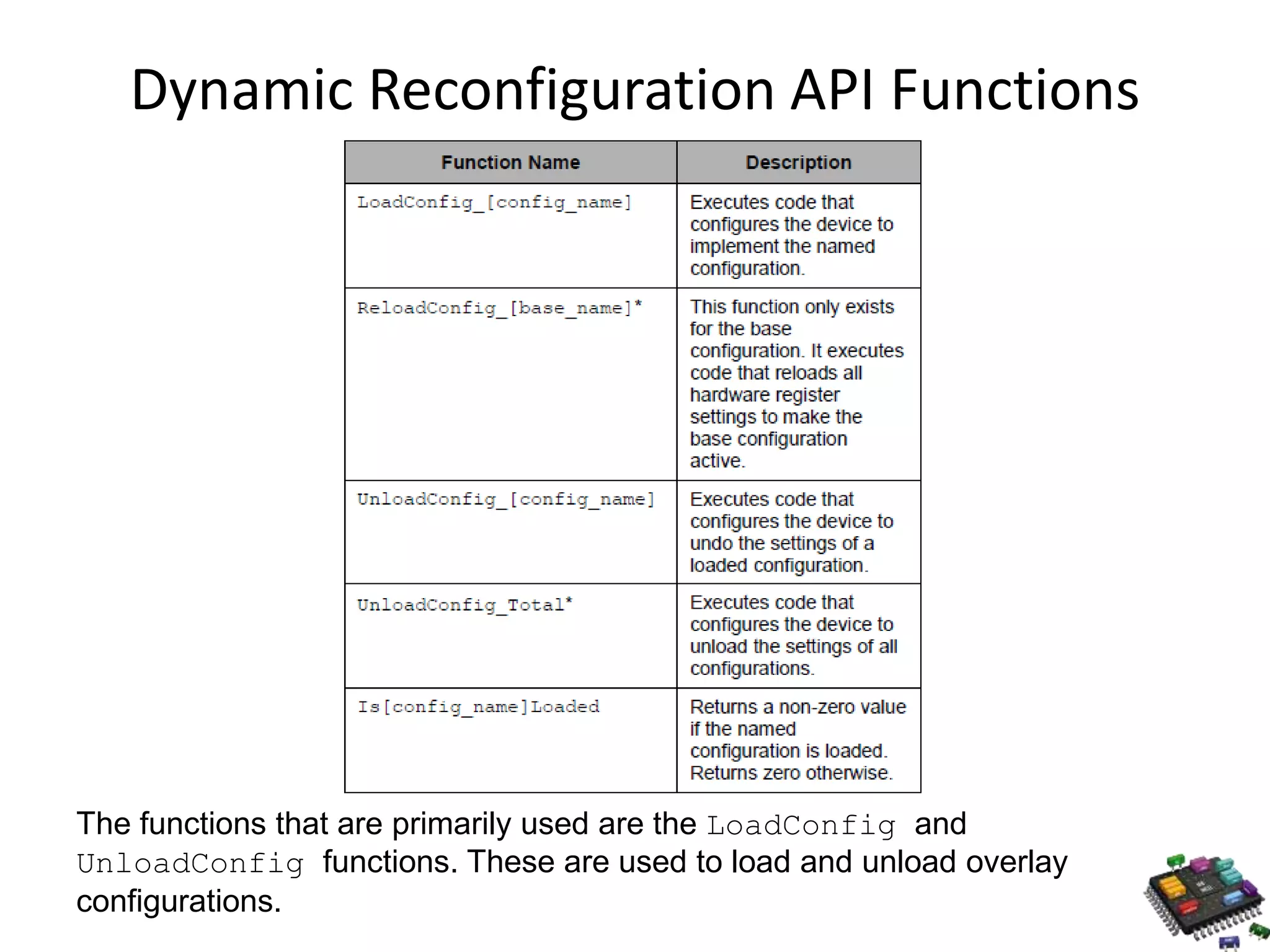
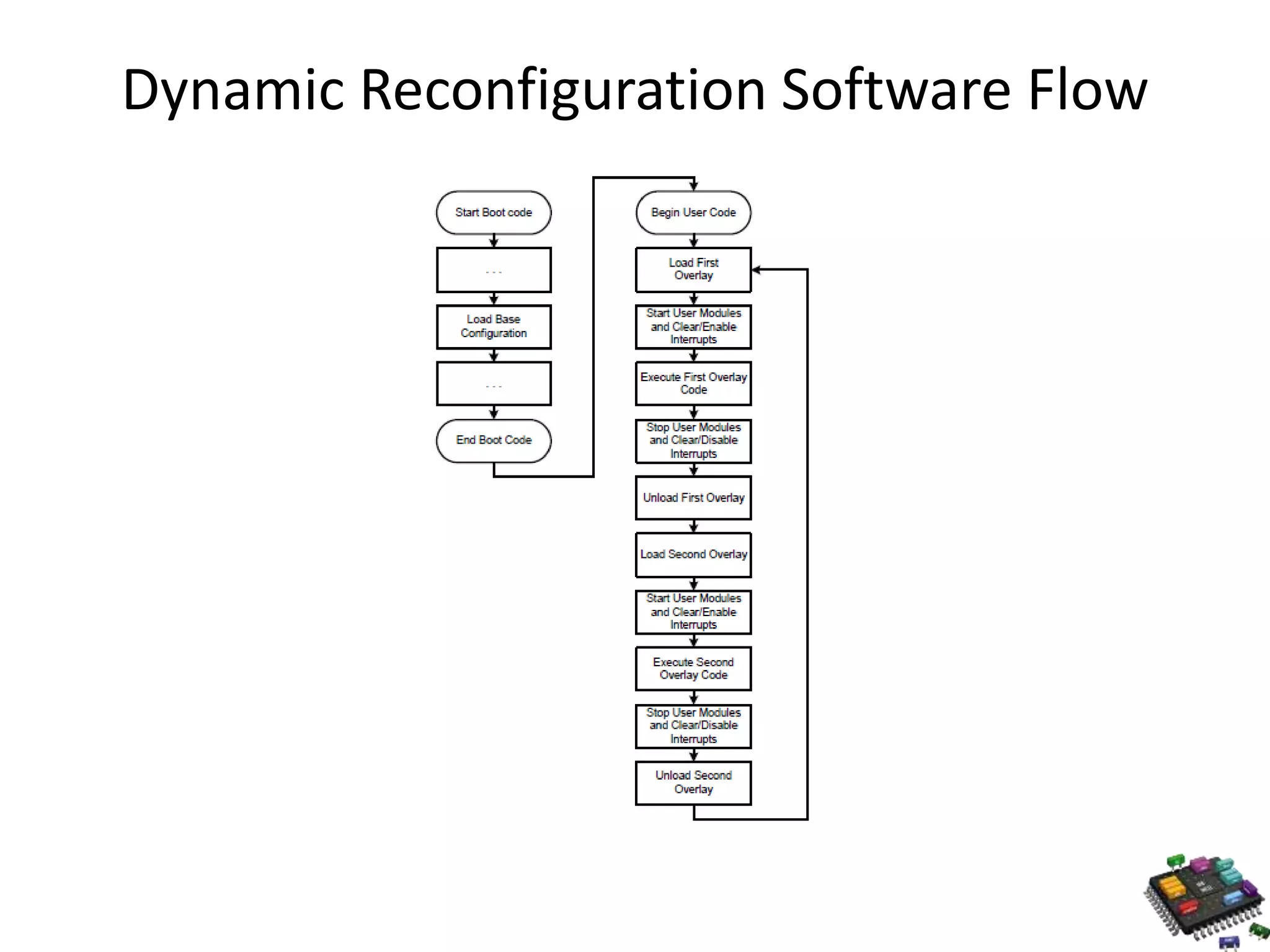
![File Changes and Dynamic Reconfiguration • There are files that are generated for a project when dynamic reconfiguration is activated by adding an overlay to a project. • The psocdynamic.asm file adds one function for each configuration in the project. Each function is named Is[ConfigName]Loaded. An array of bytes in RAM is declared when dynamic reconfiguration is used in a project. • This array of bytes is named ACTIVE_CONFIG_STATUS. It is declared near the bottom of the psocconfig.asm file. Each bit of each byte corresponds to one of the configurations. If the corresponding bit is HIGH, the configuration is loaded. If it is LOW, the configuration is not loaded.](https://image.slidesharecdn.com/embeddedc-cprogrammingfundamentalsmaster-141203134728-conversion-gate01/75/Embedded-c-c-programming-fundamentals-master-108-2048.jpg)