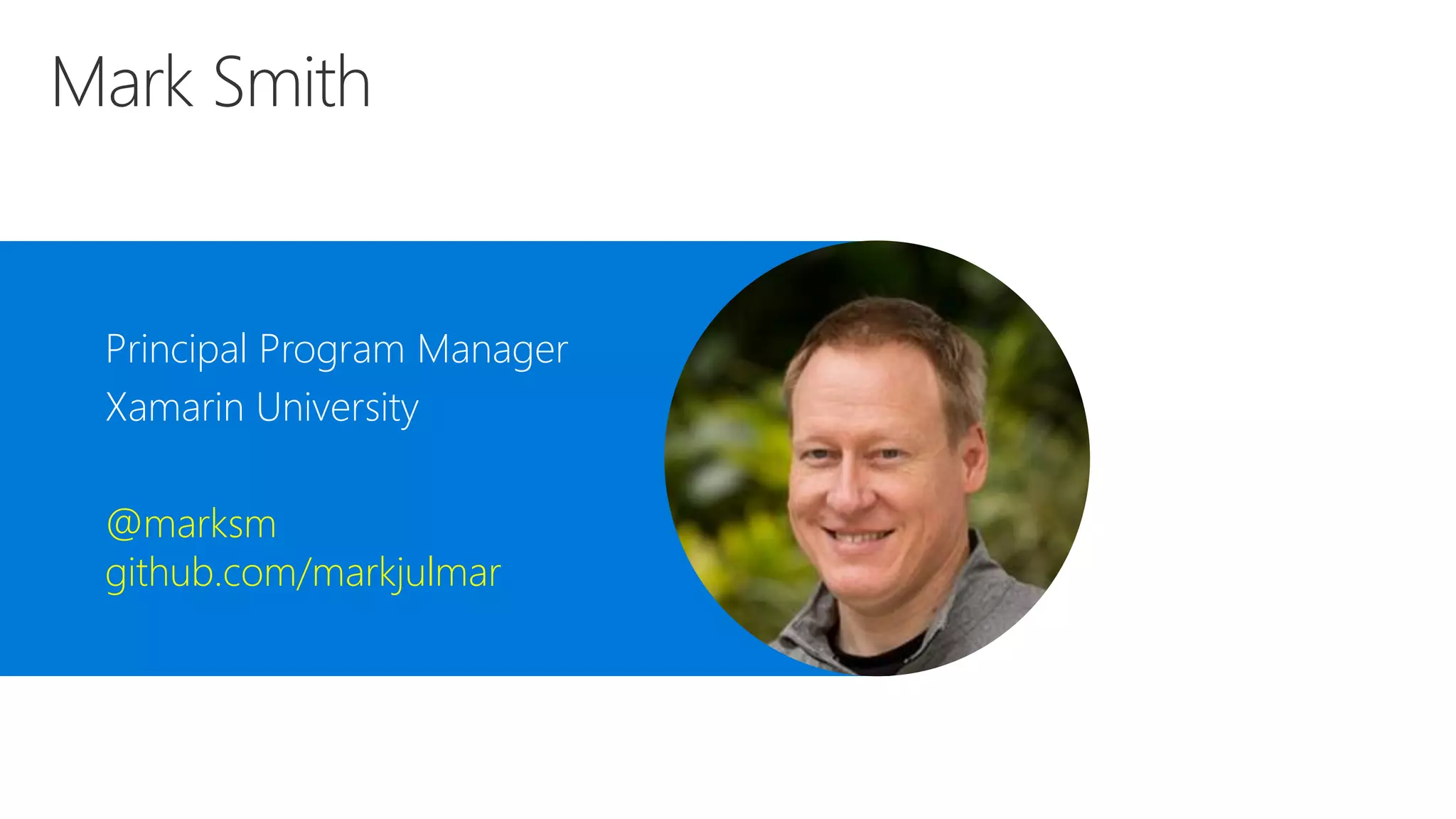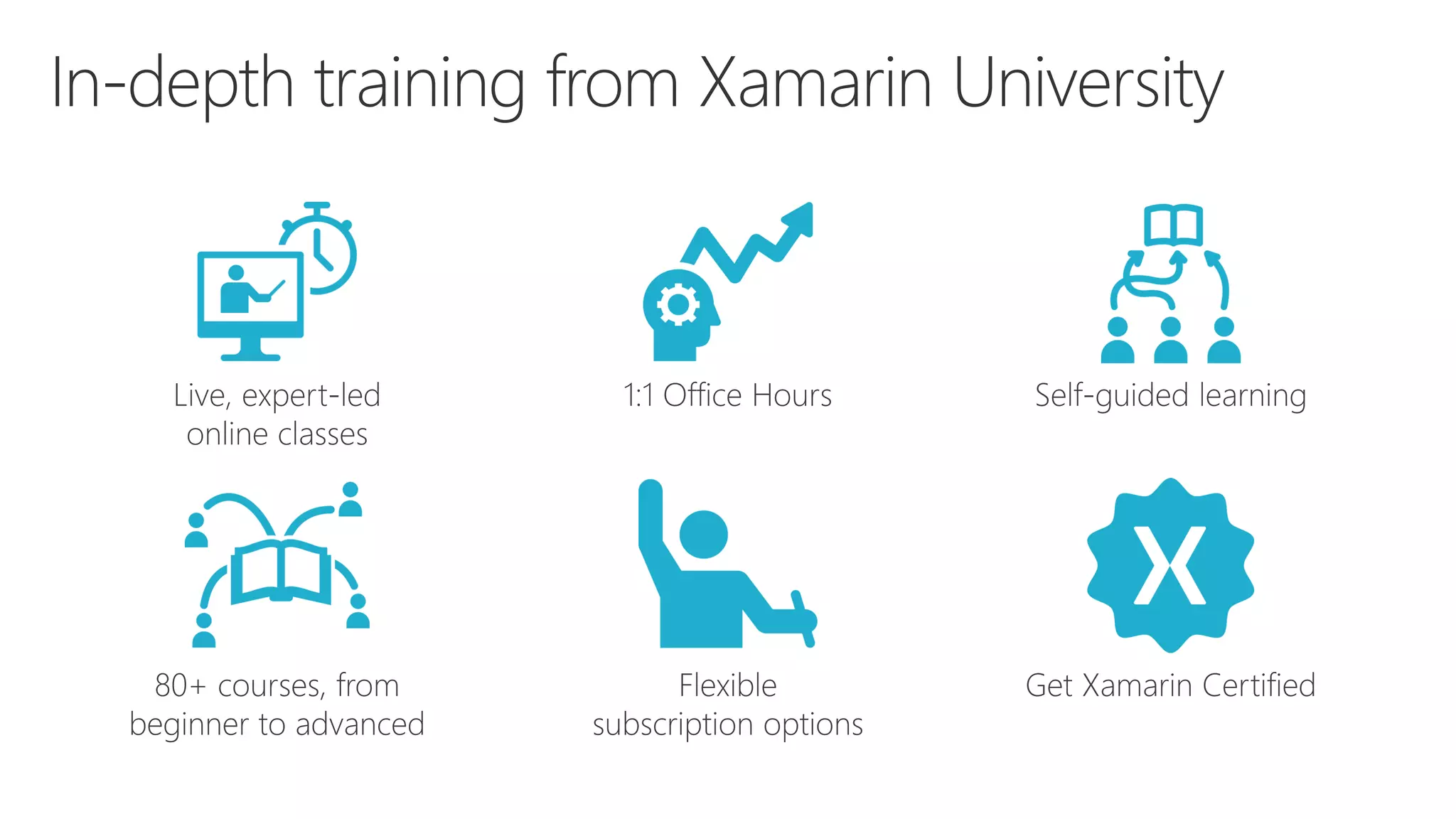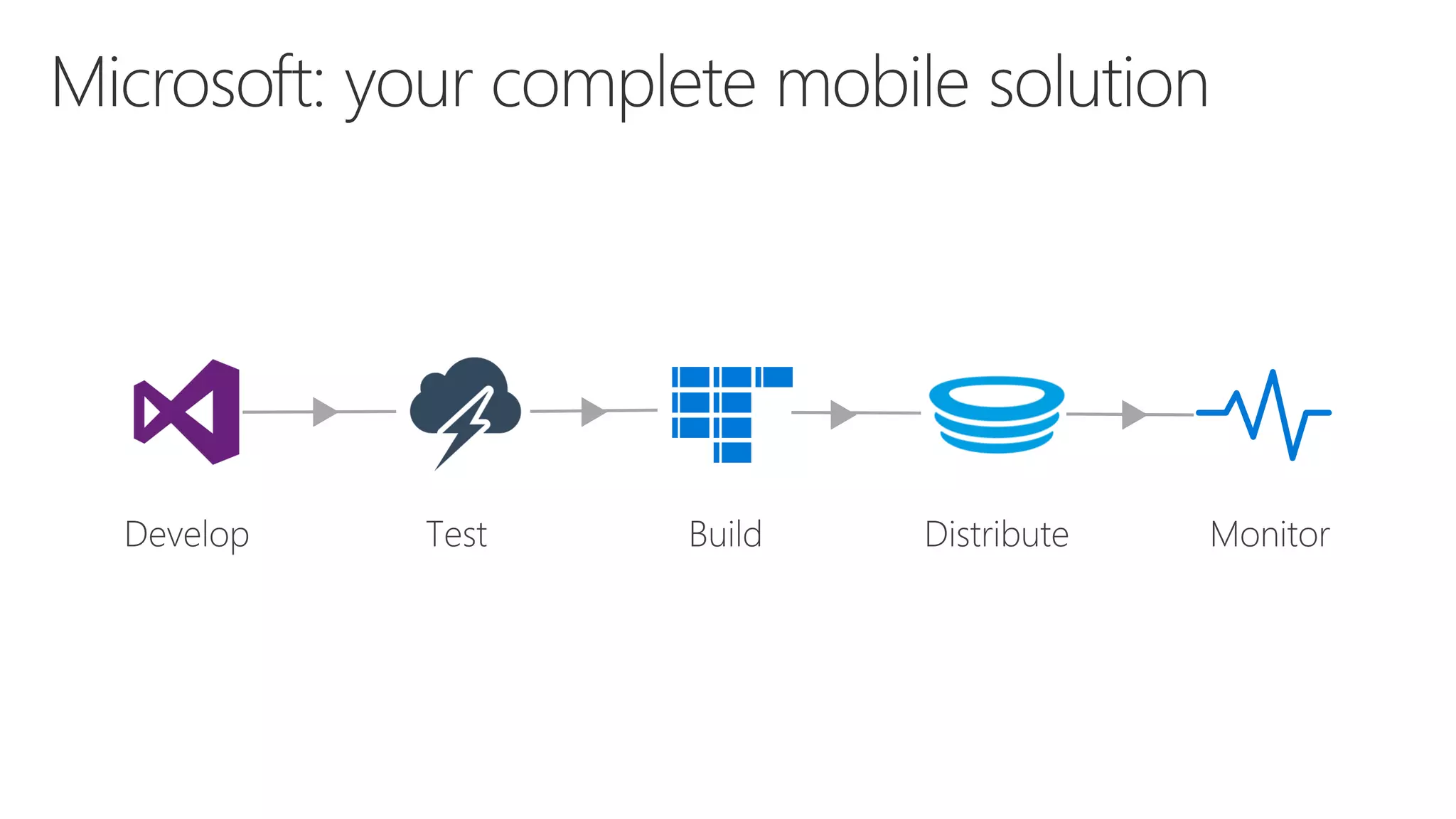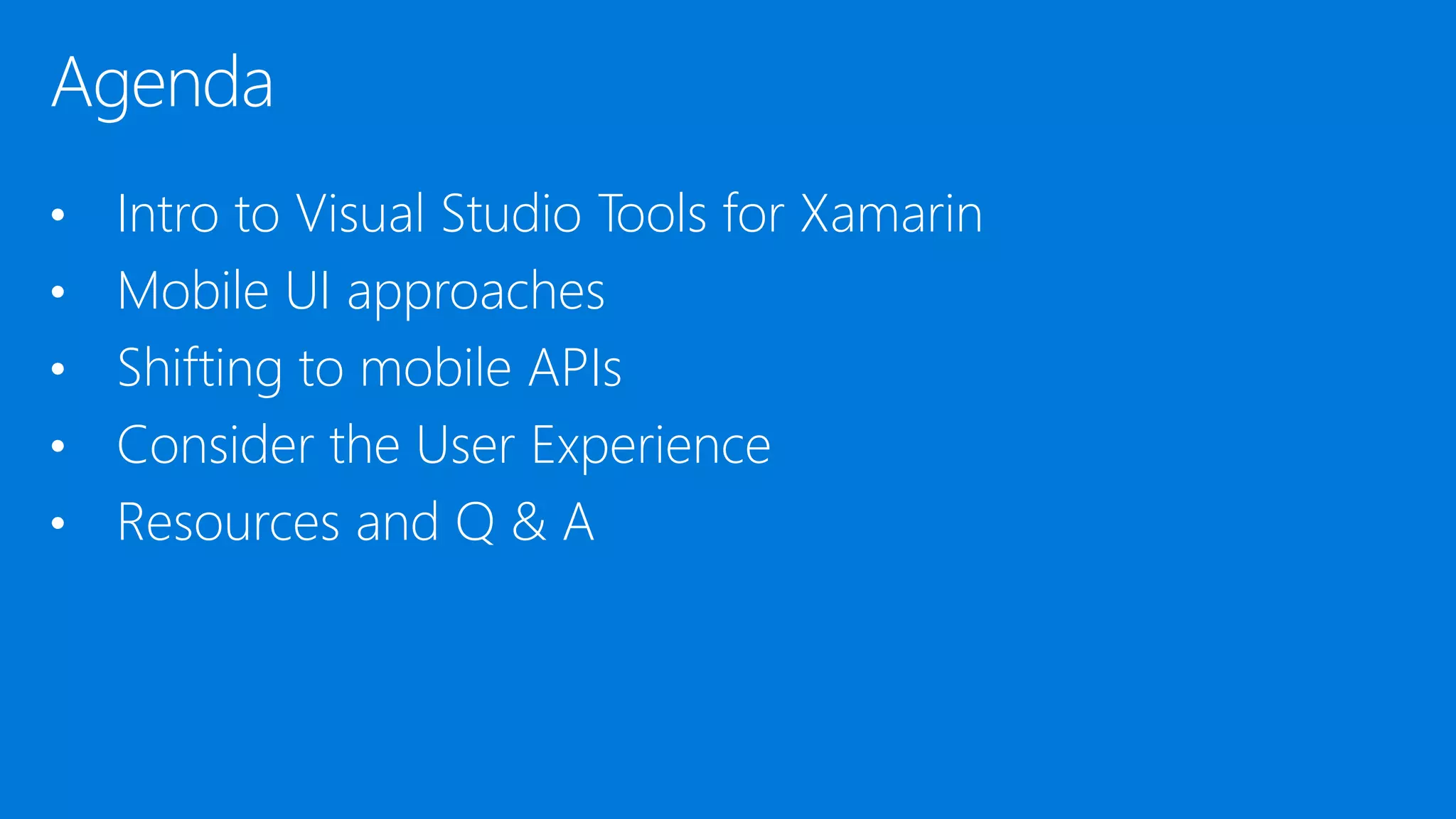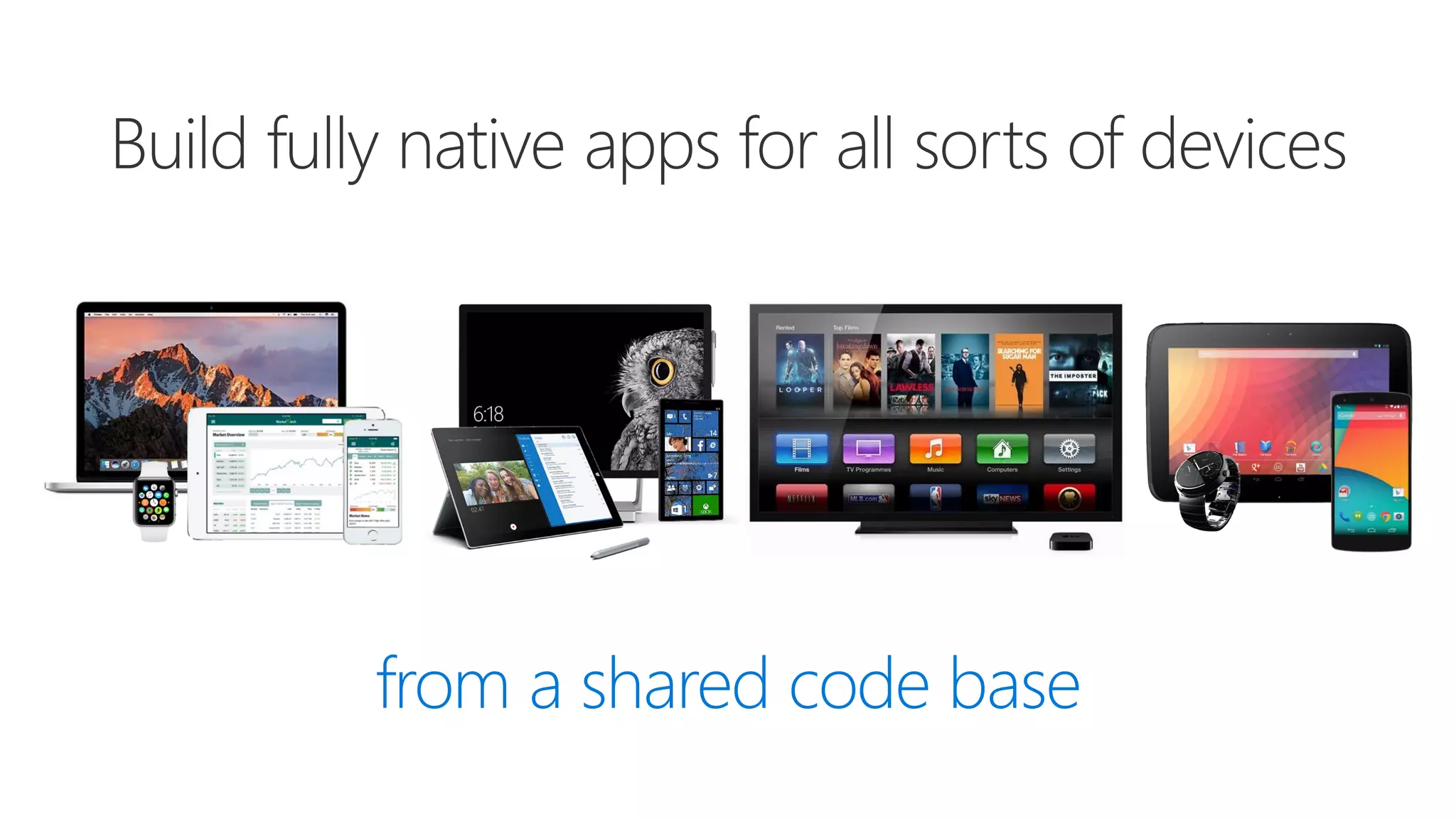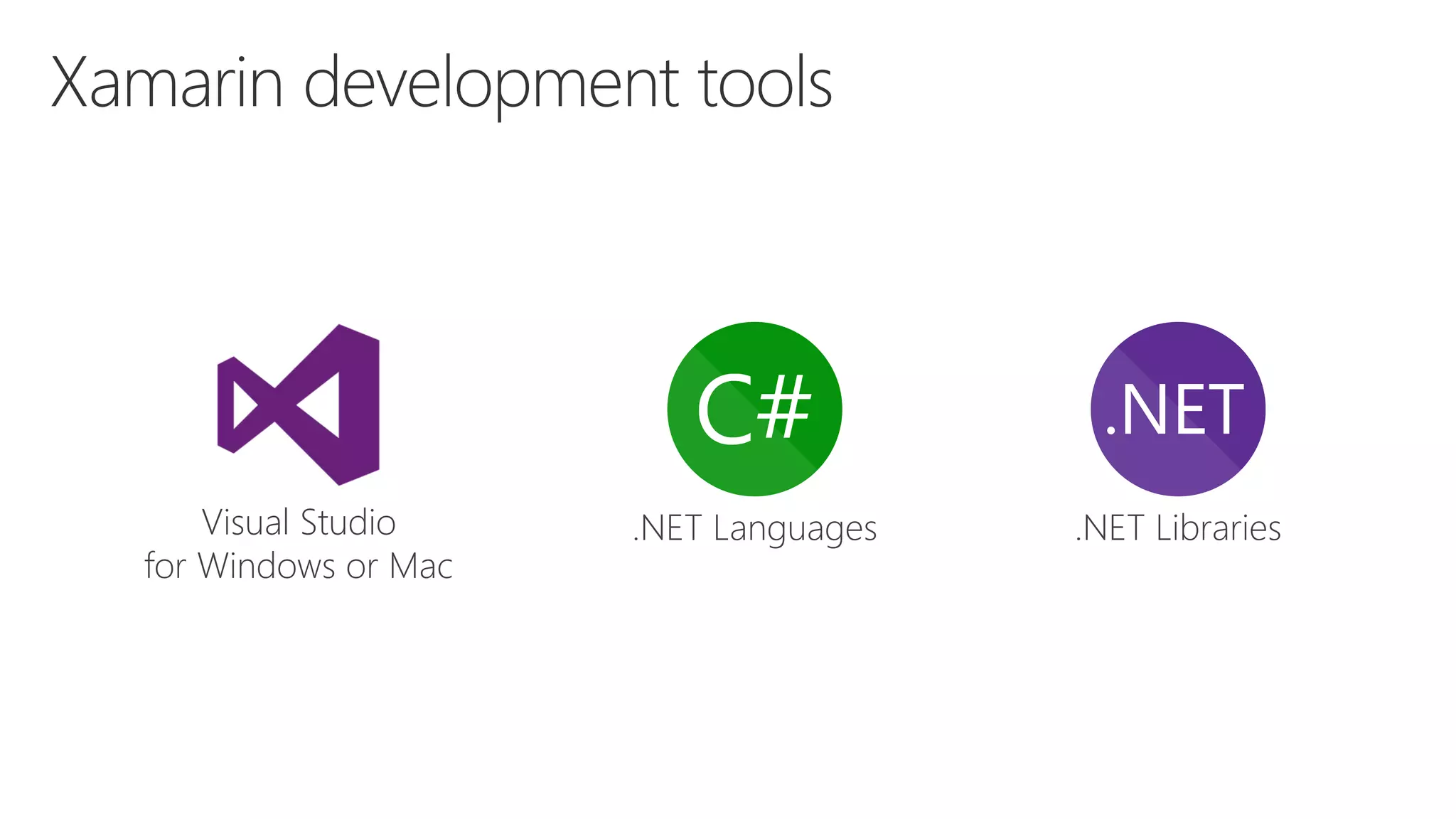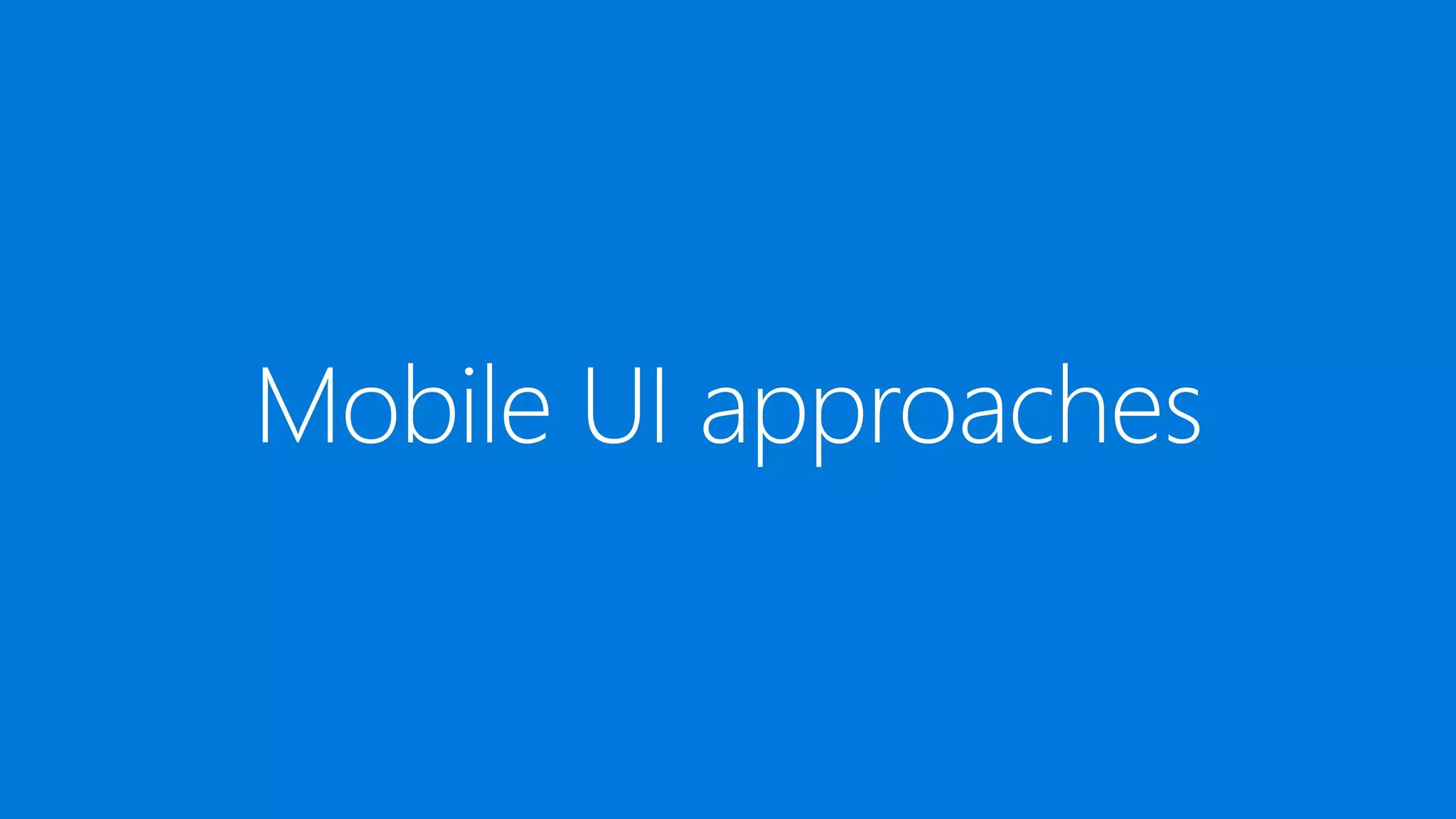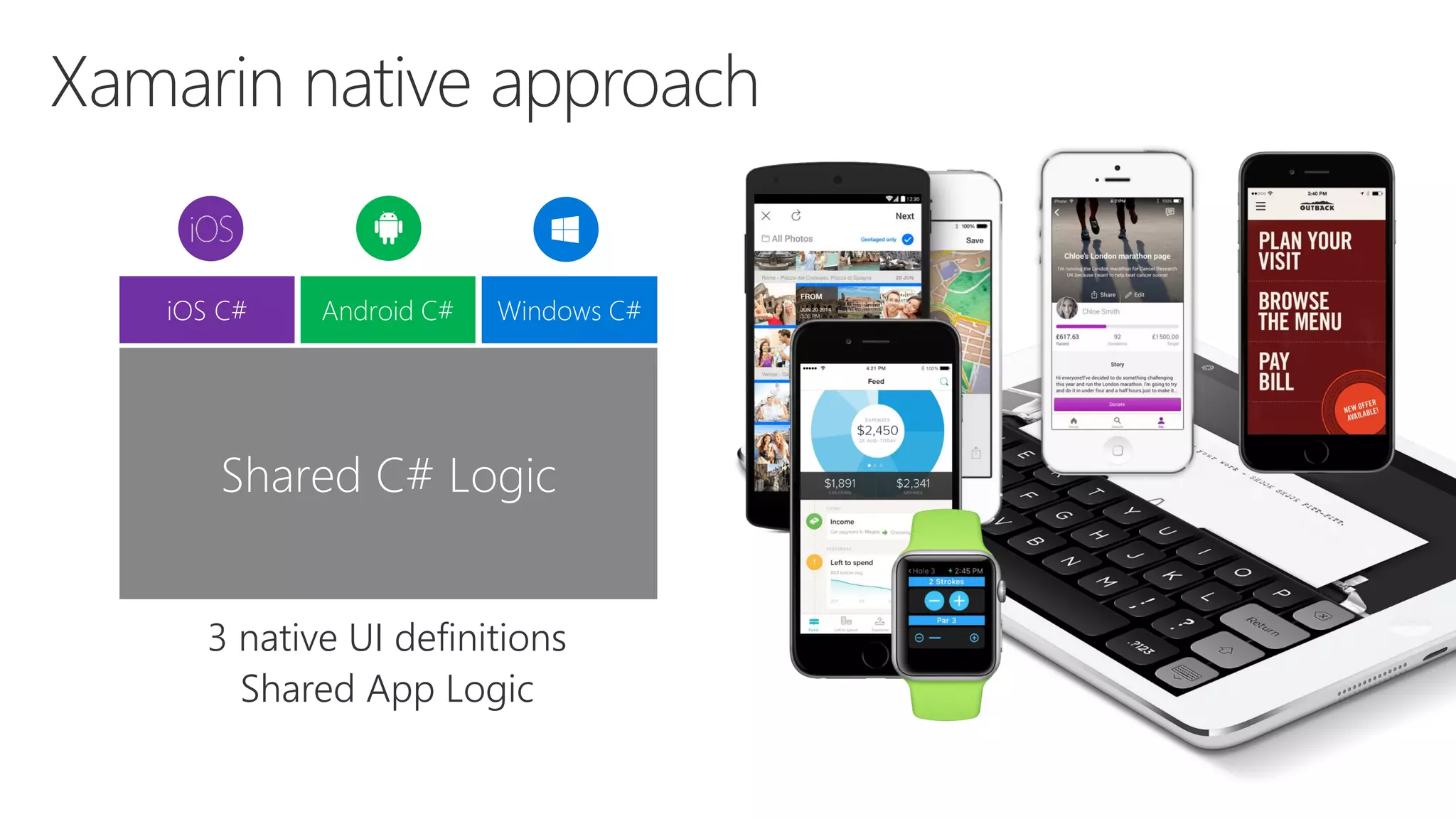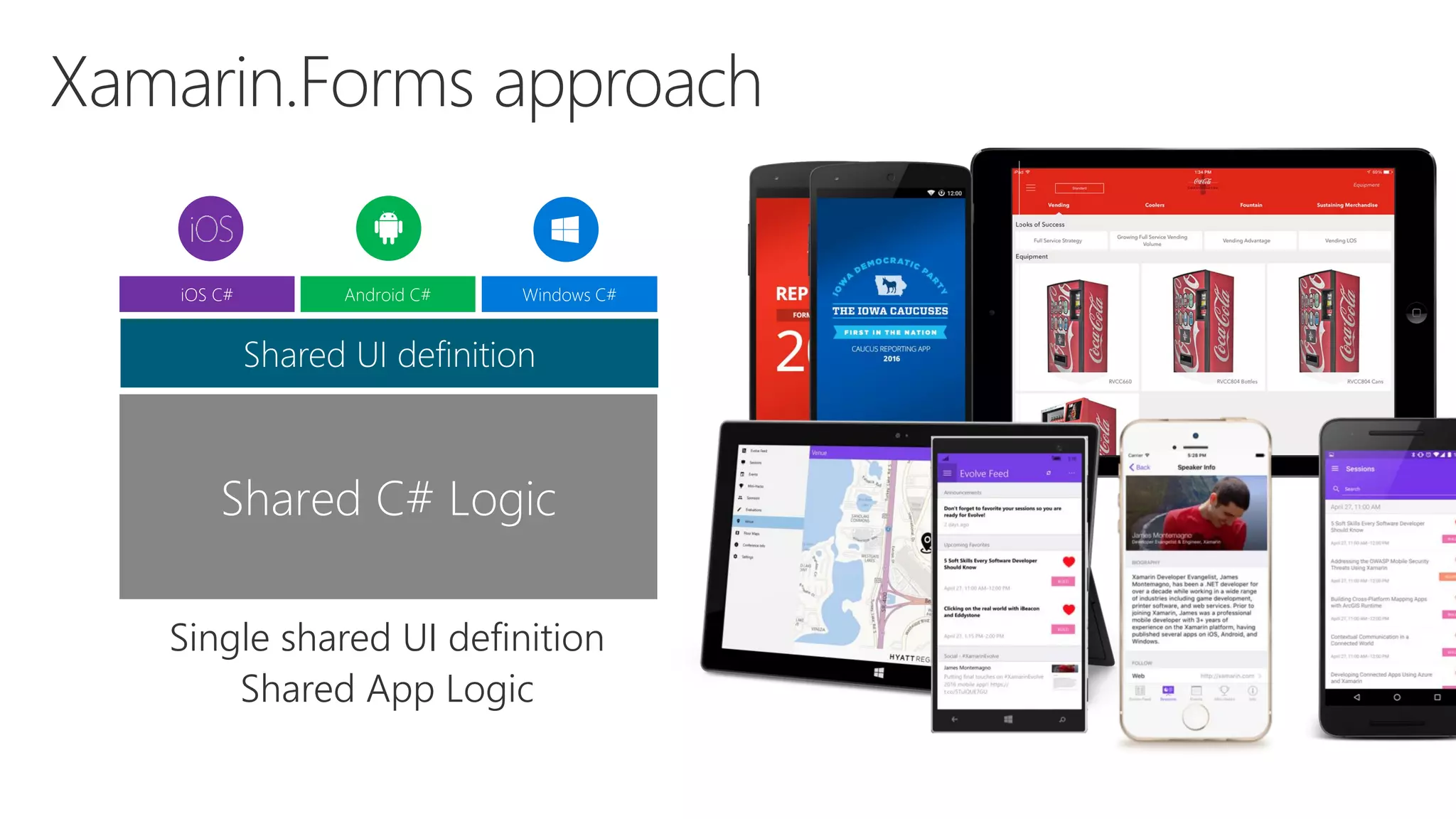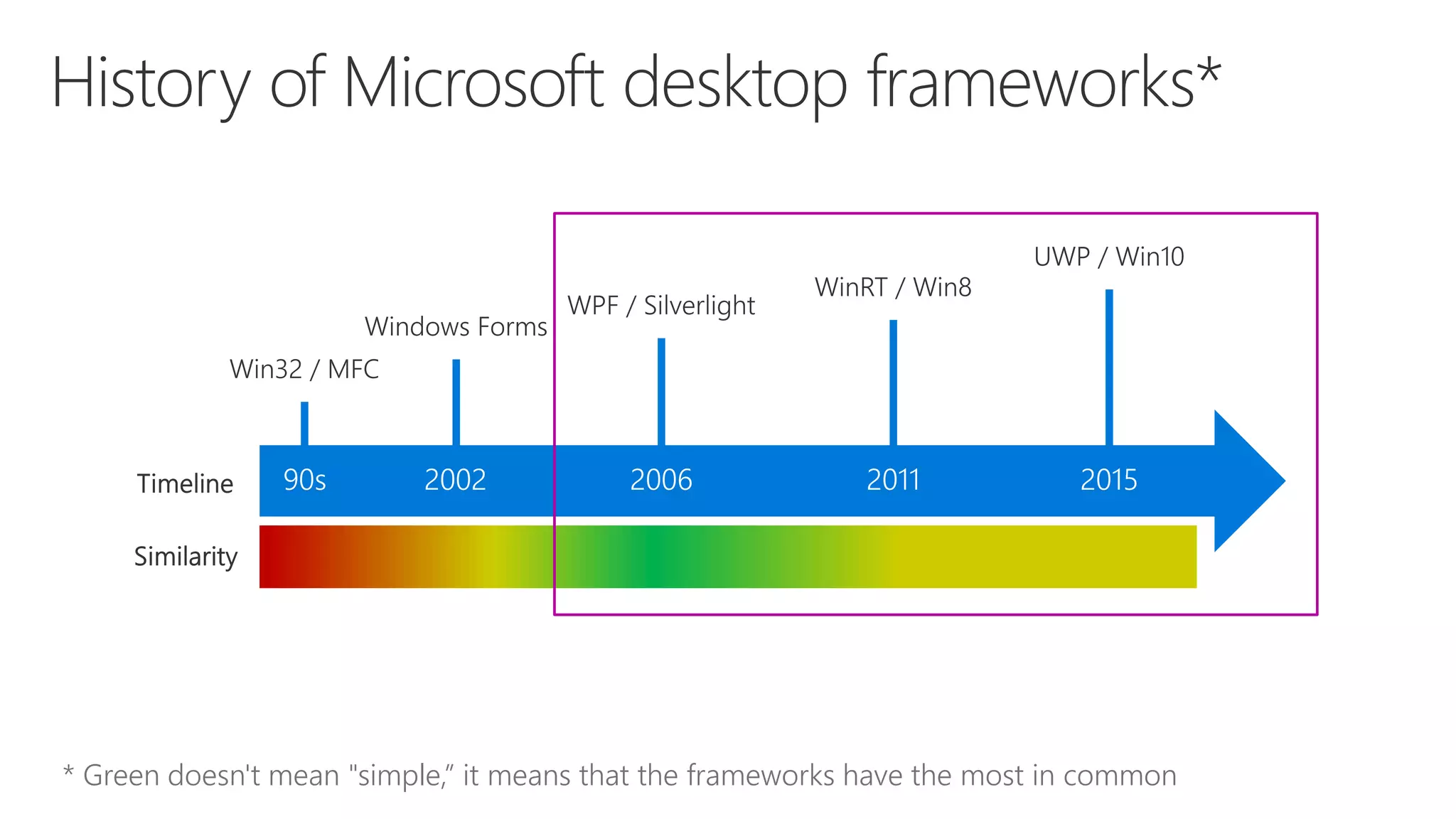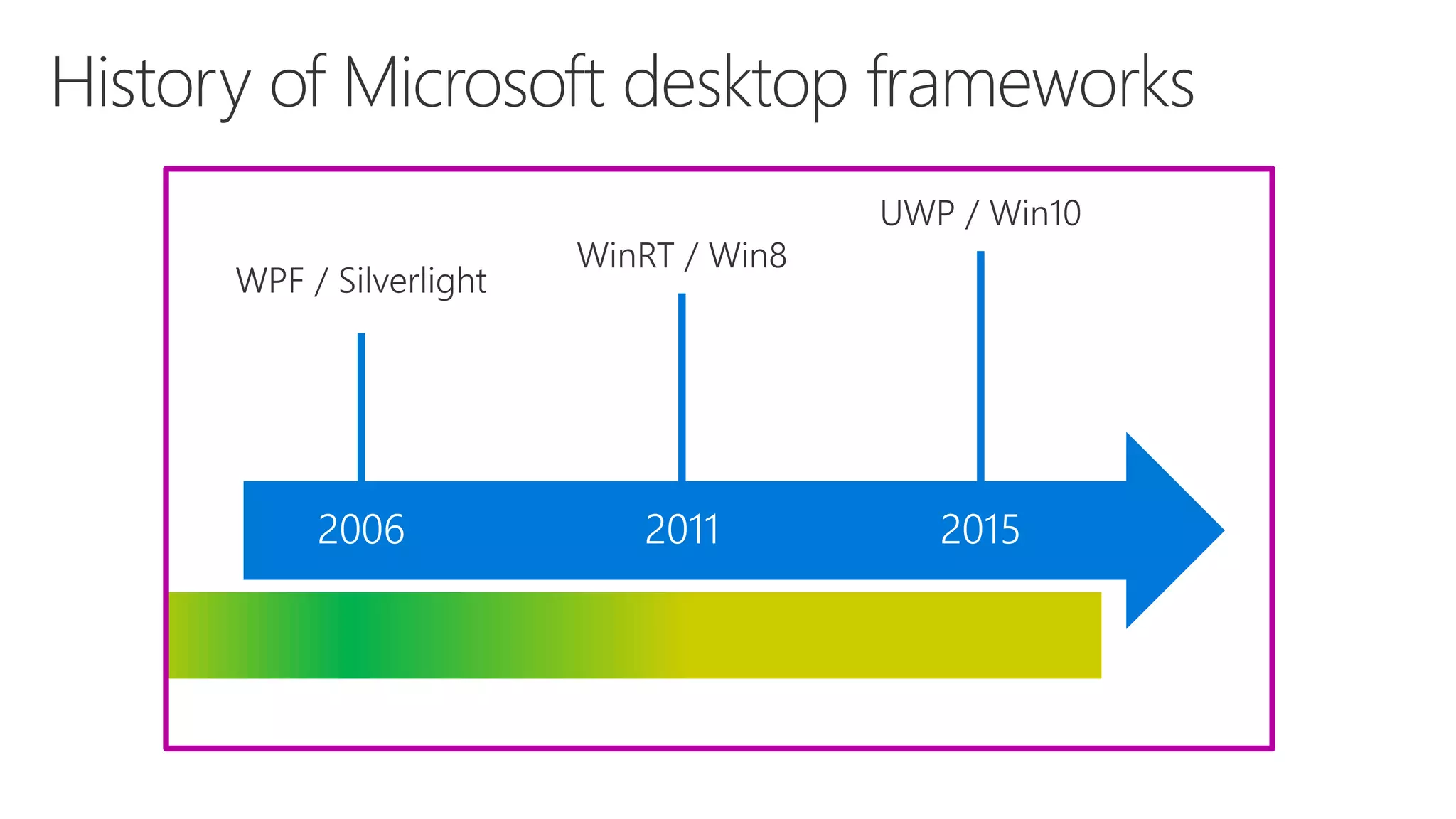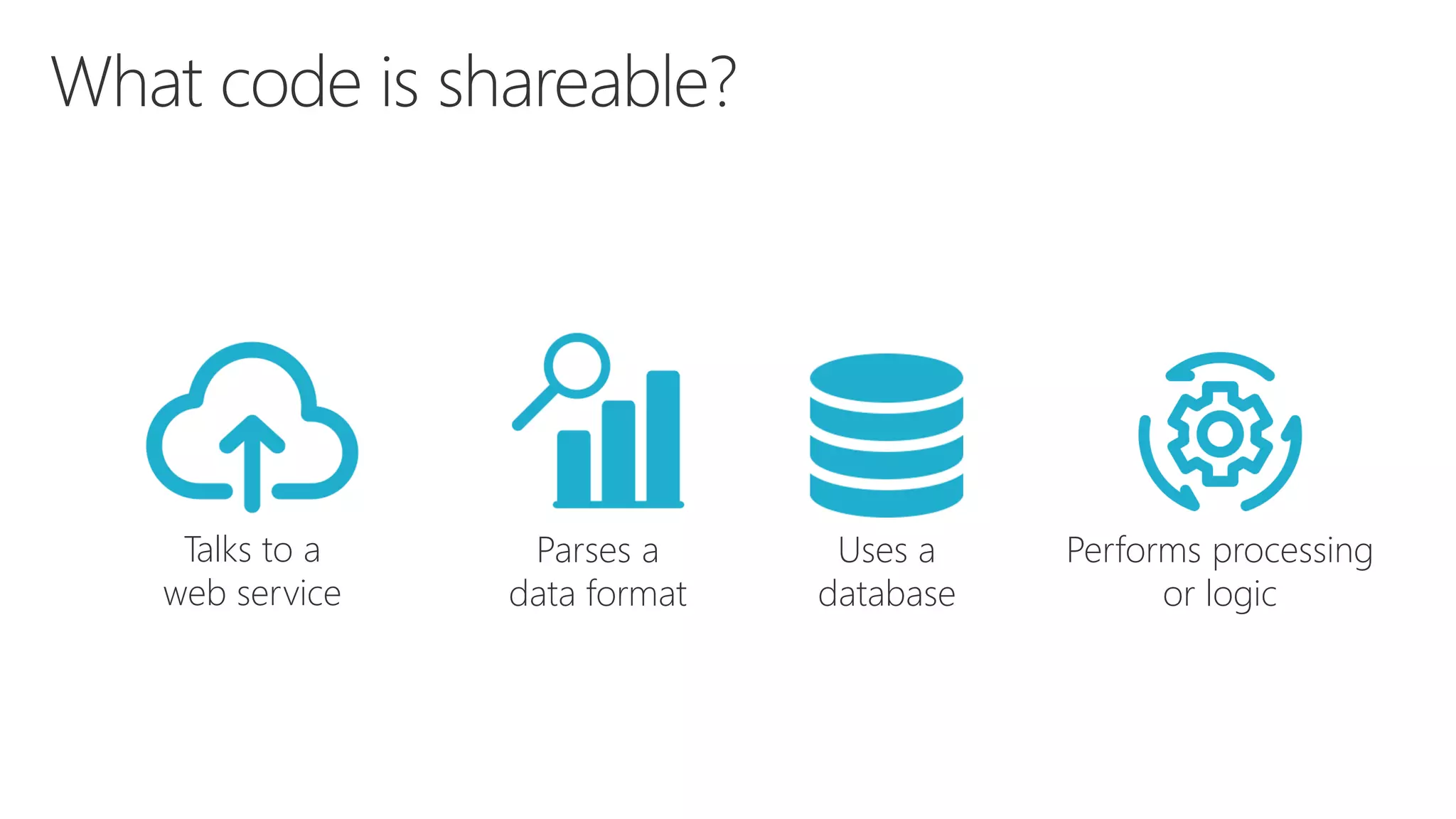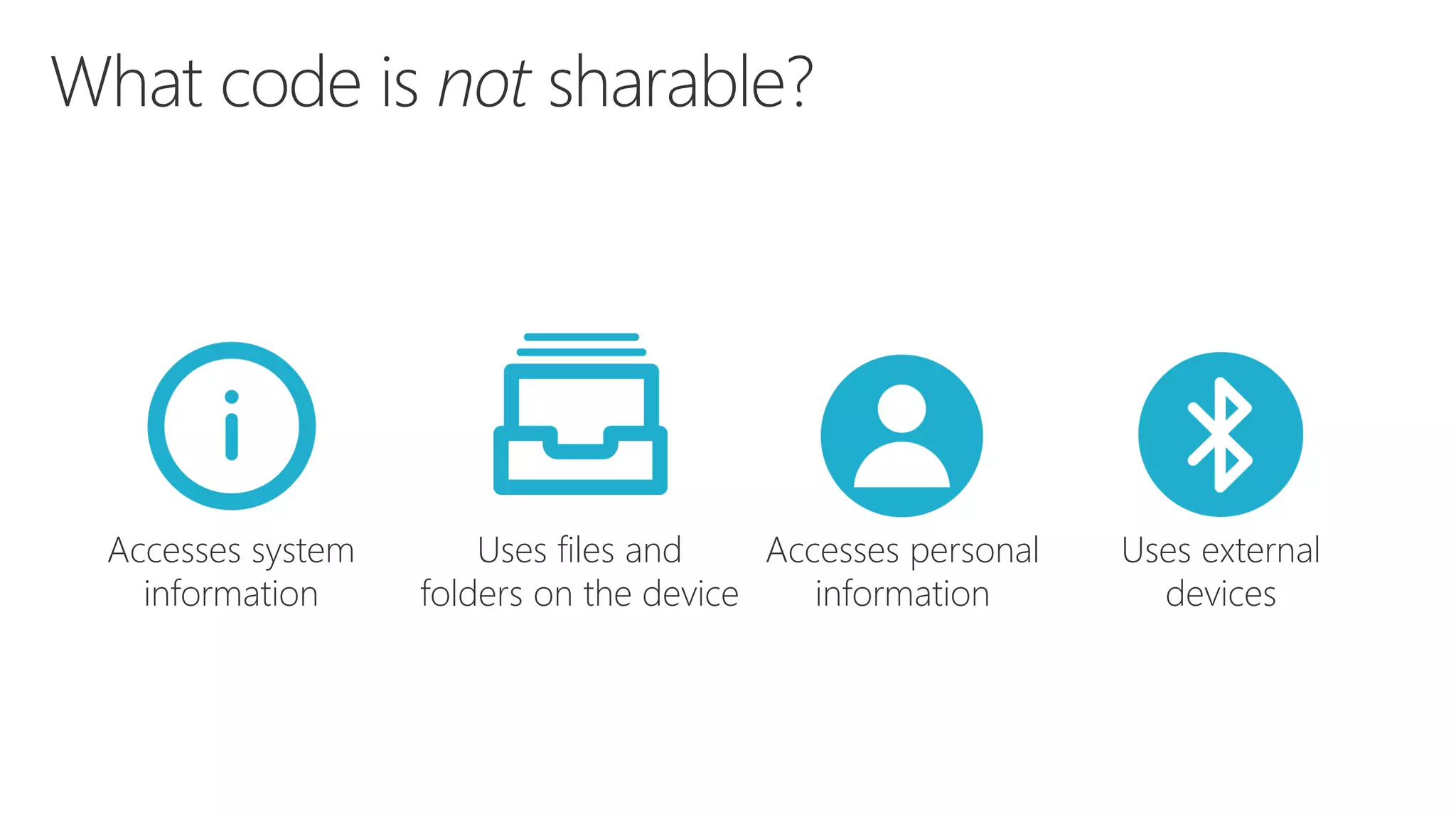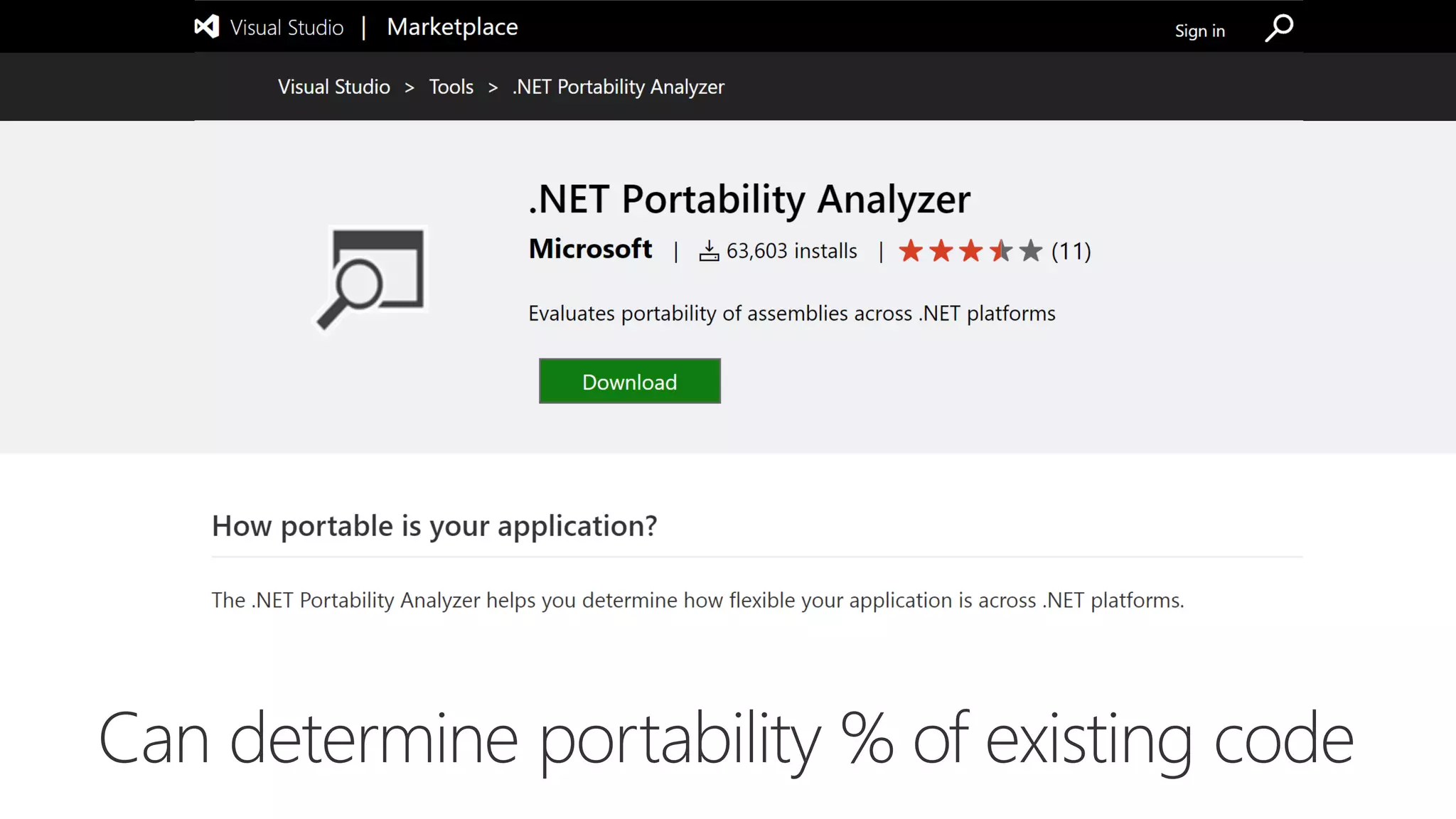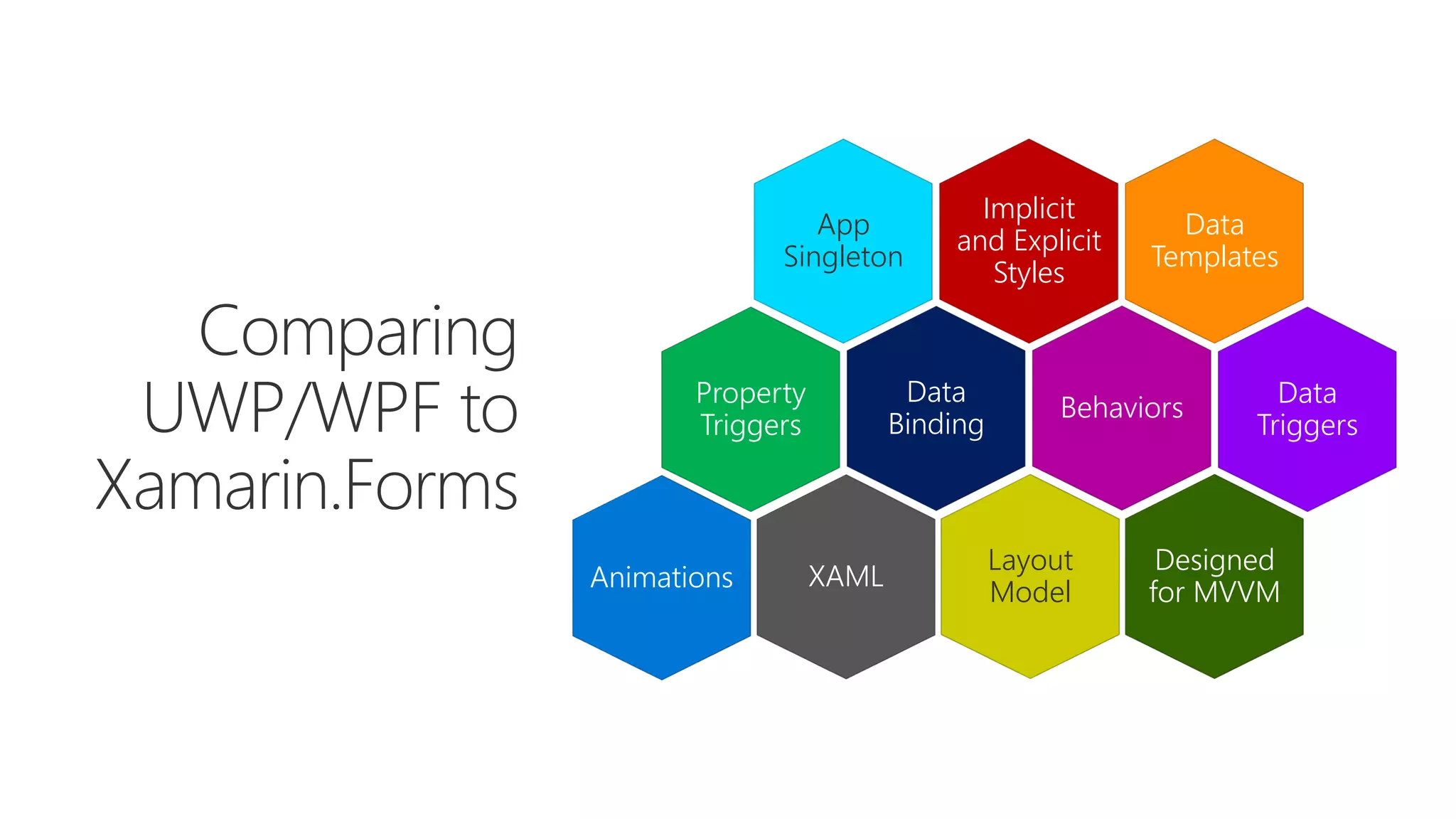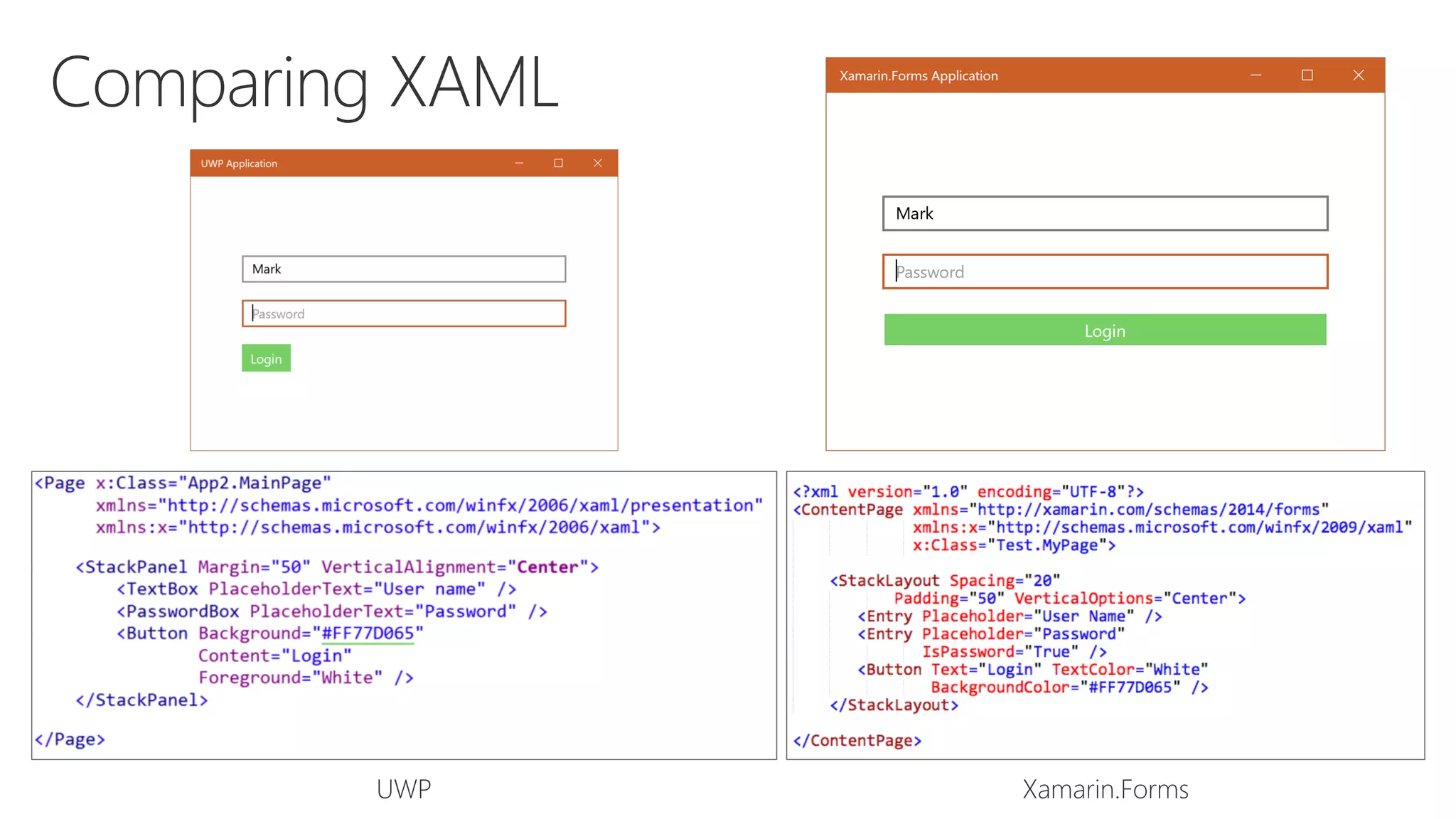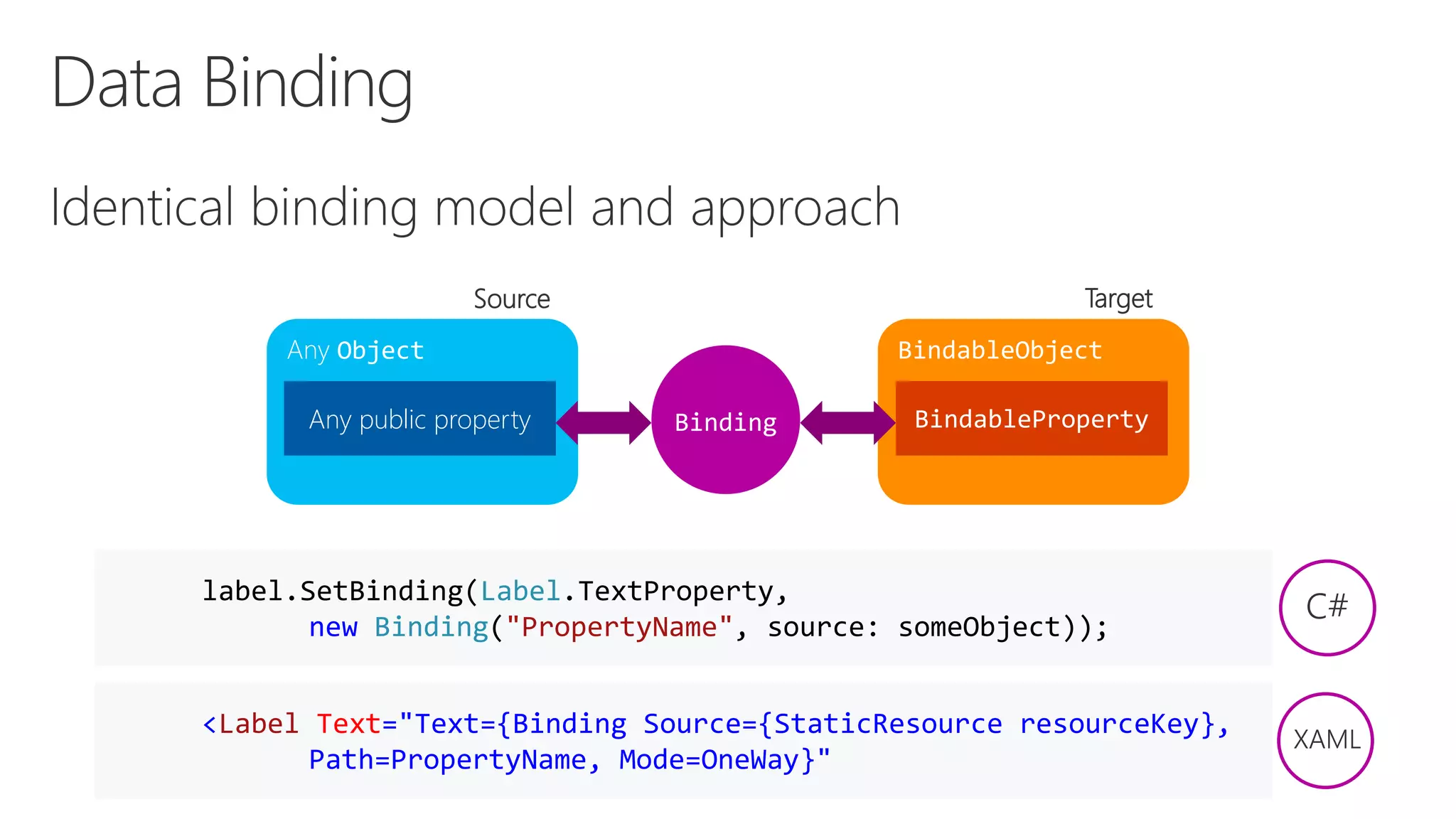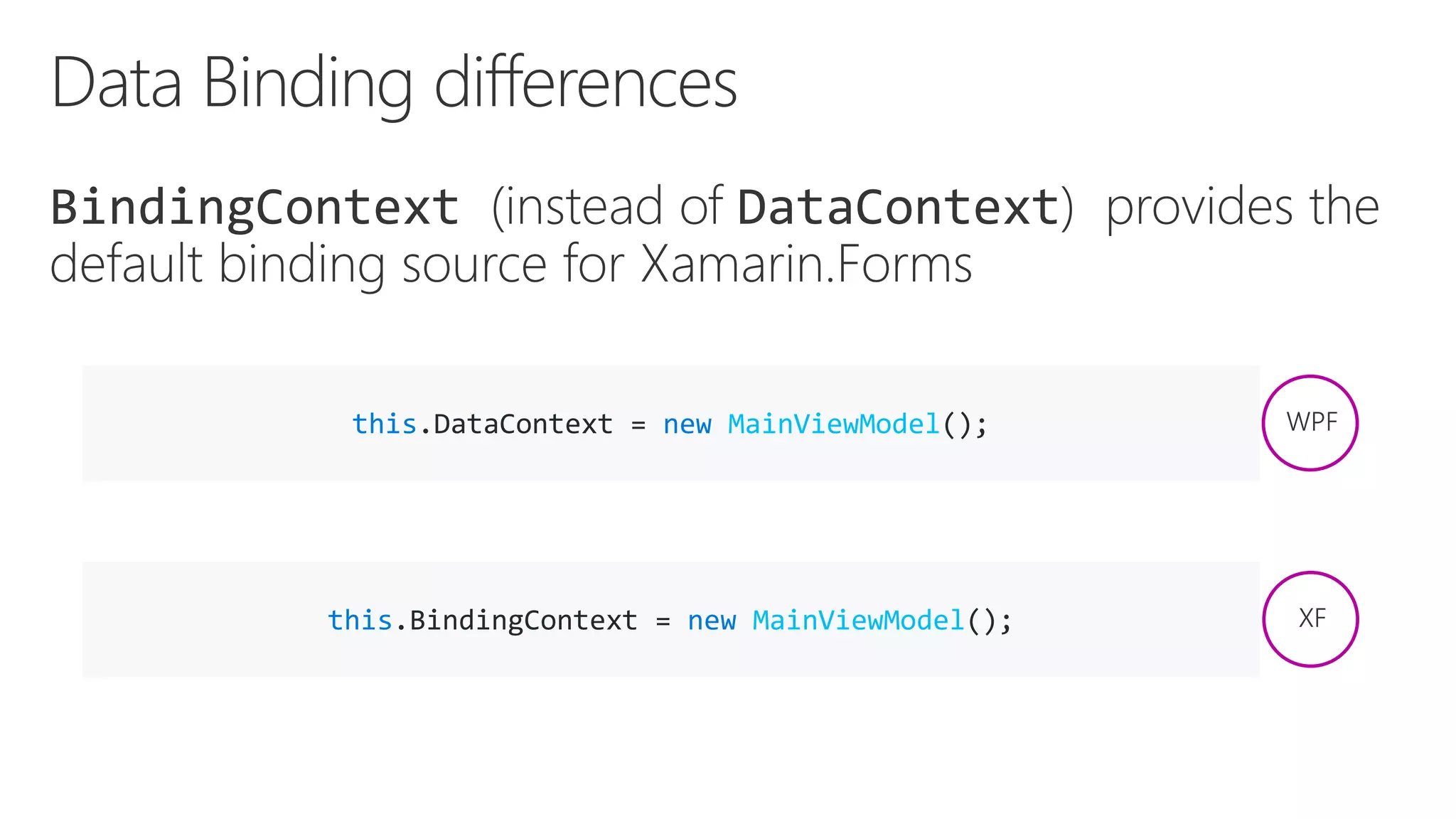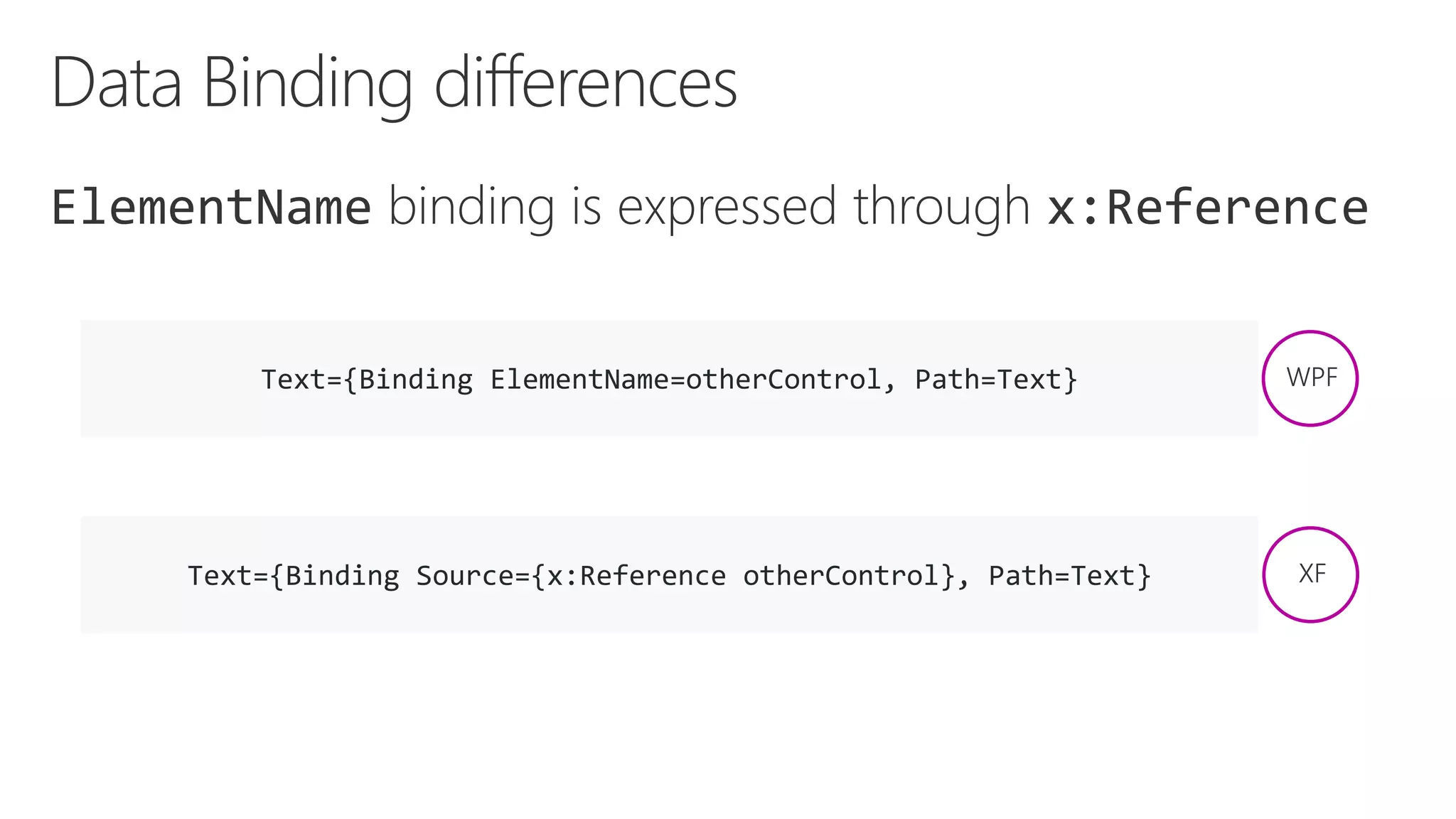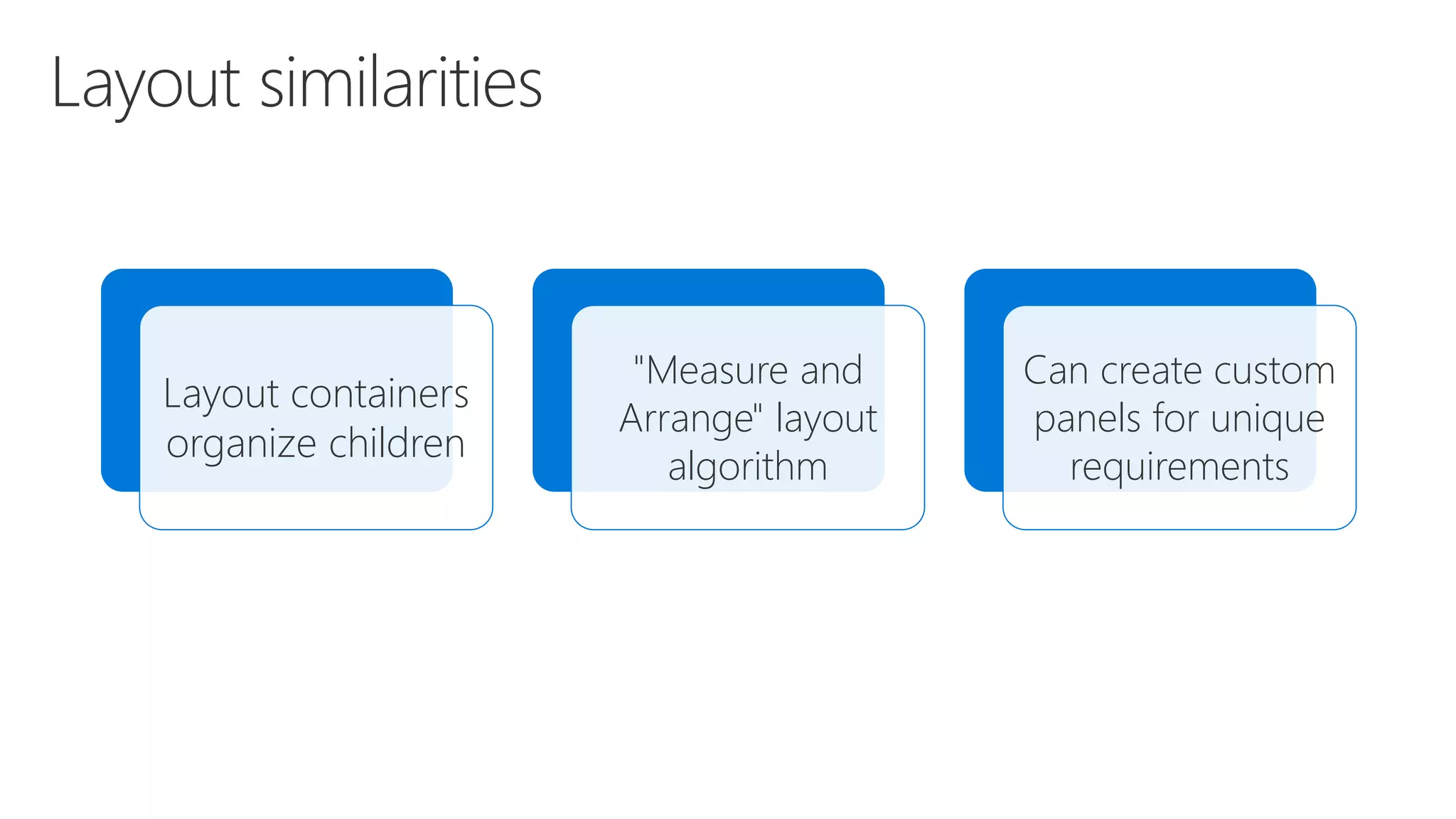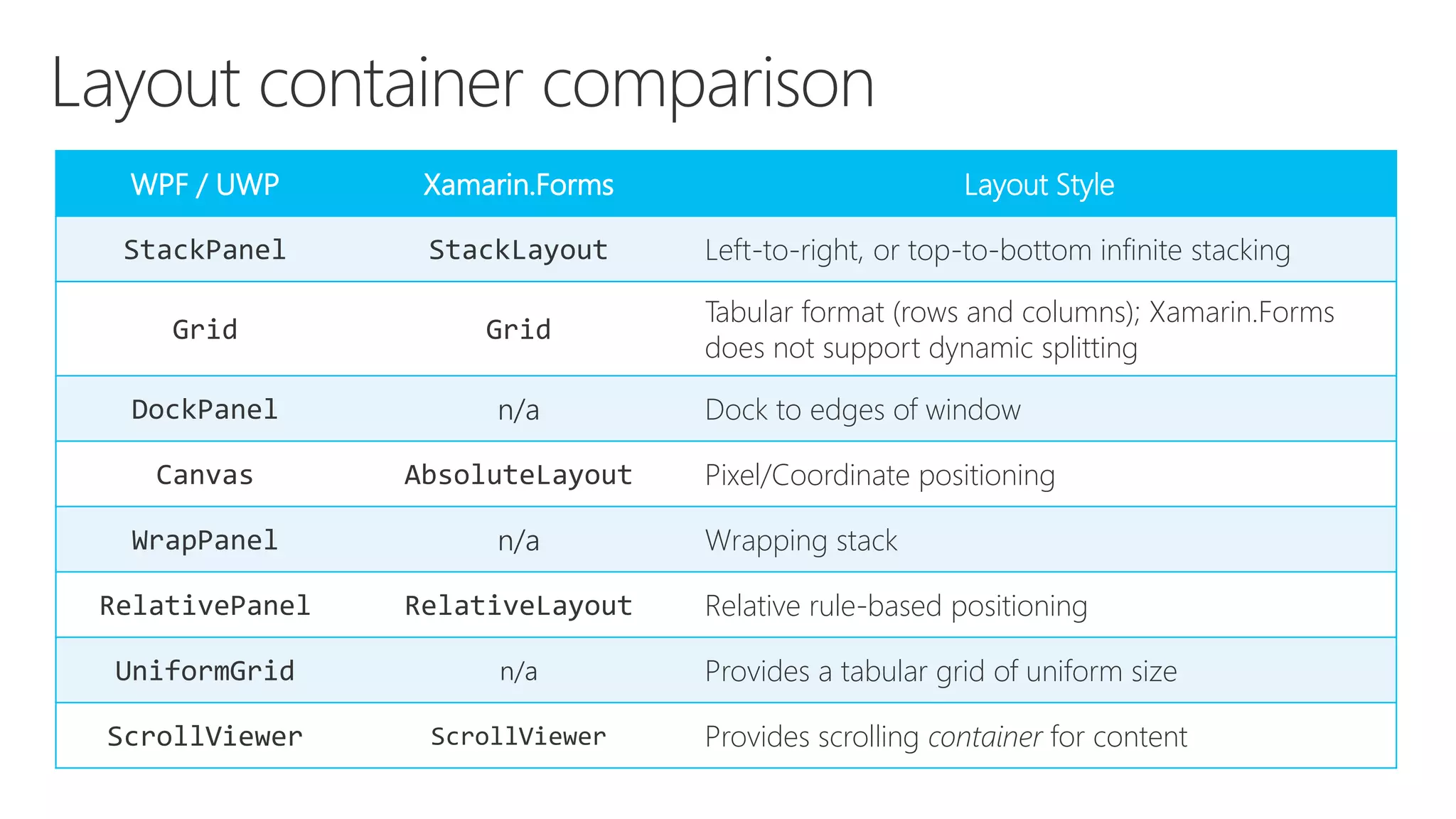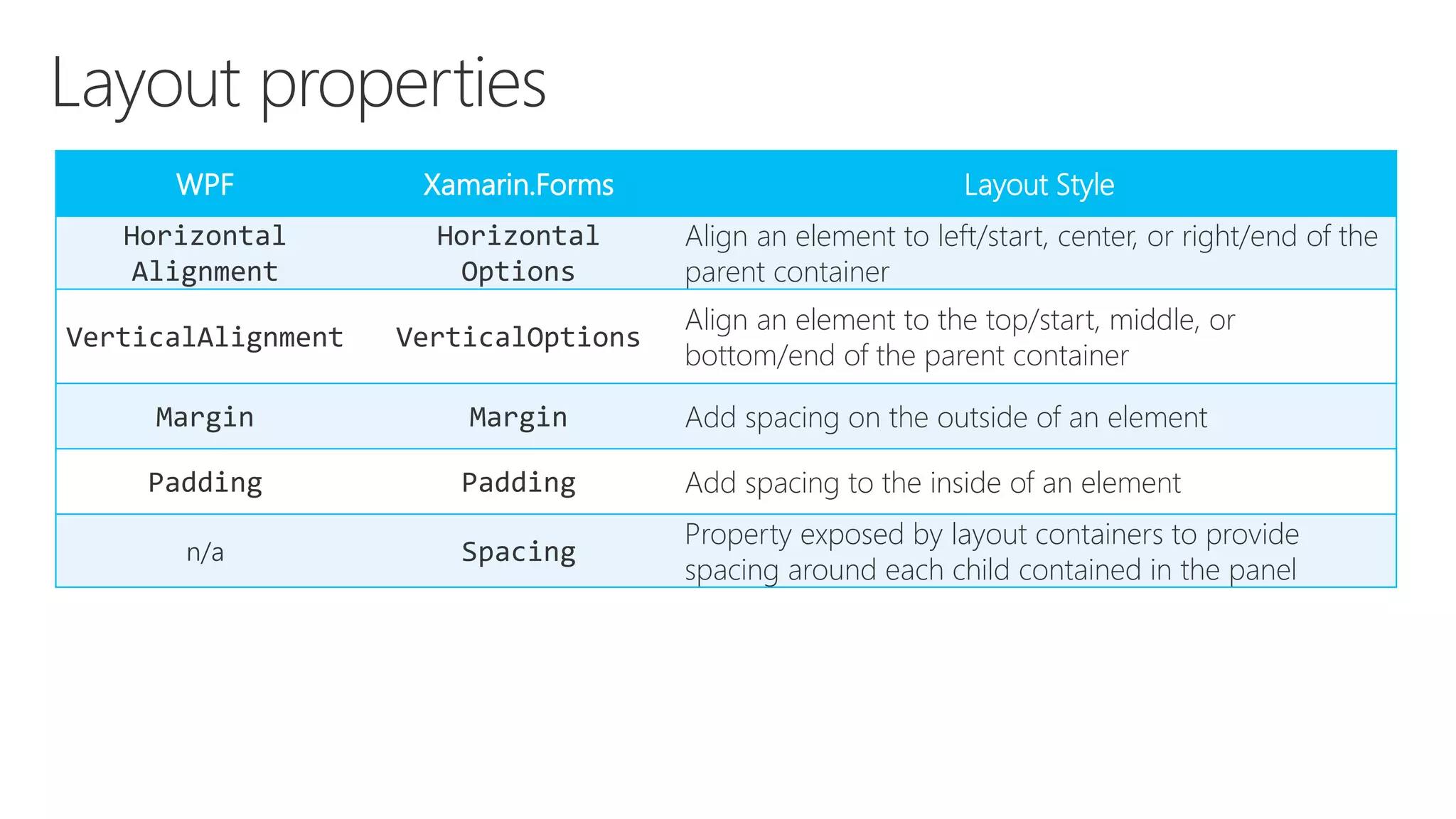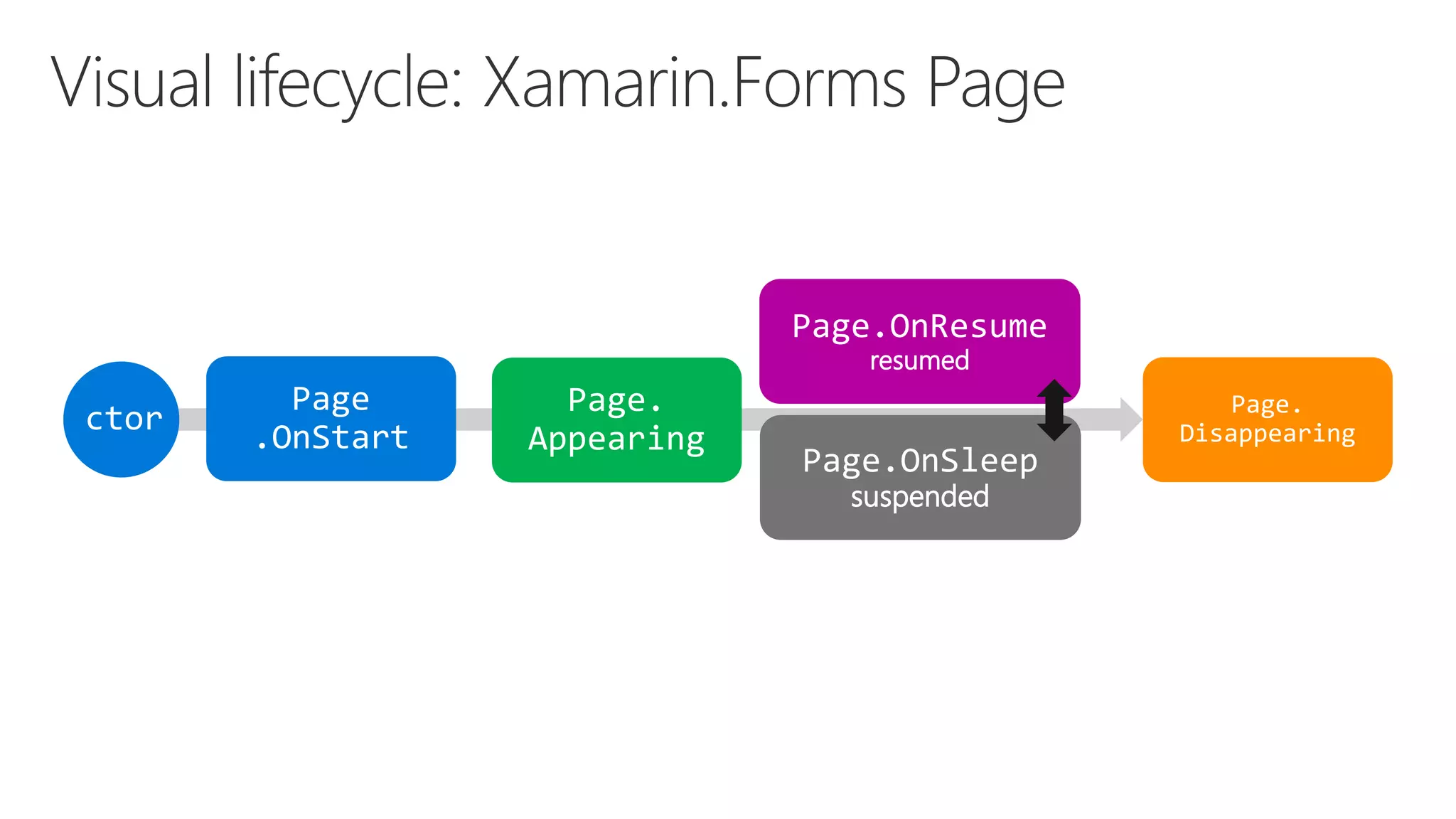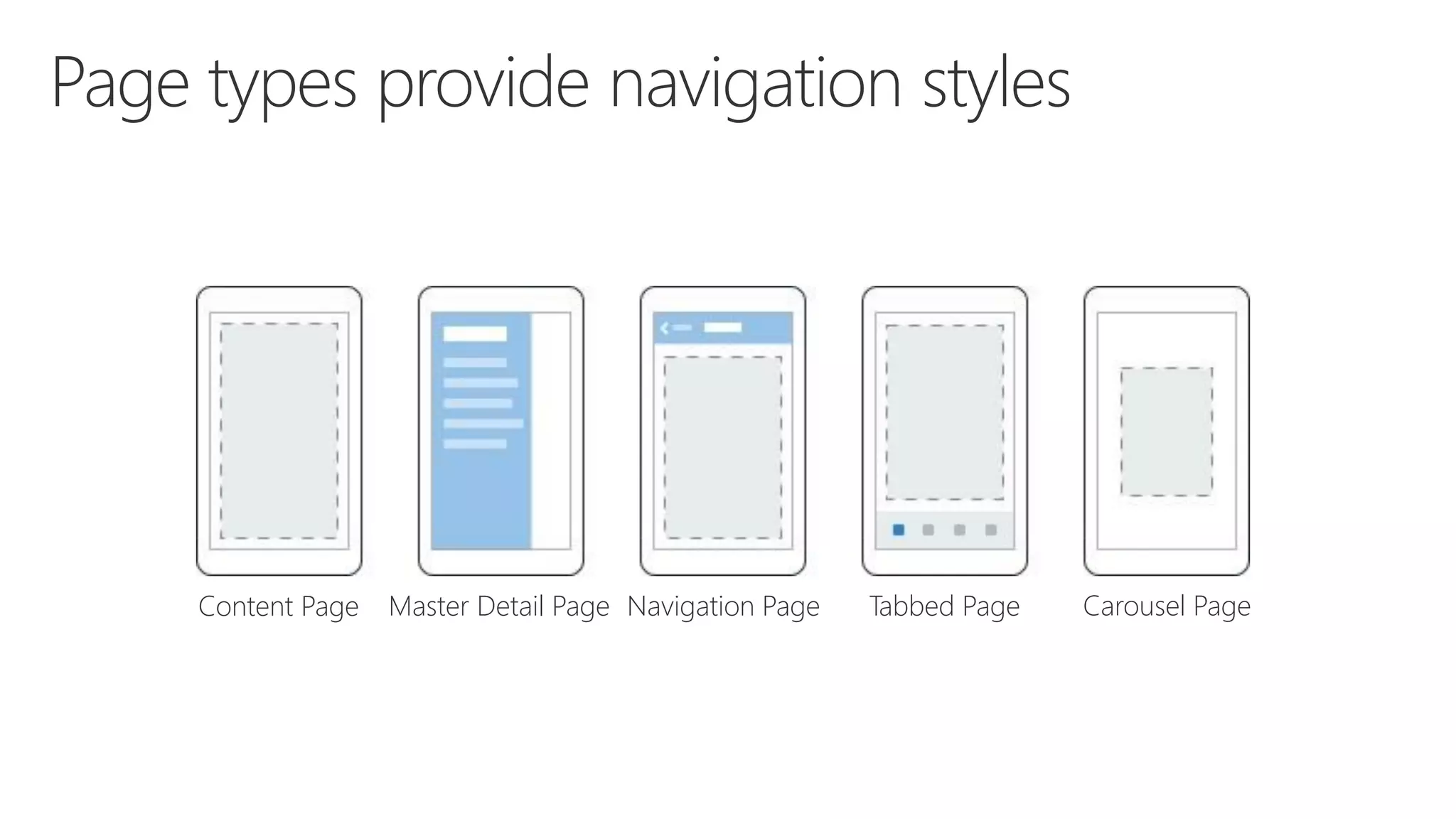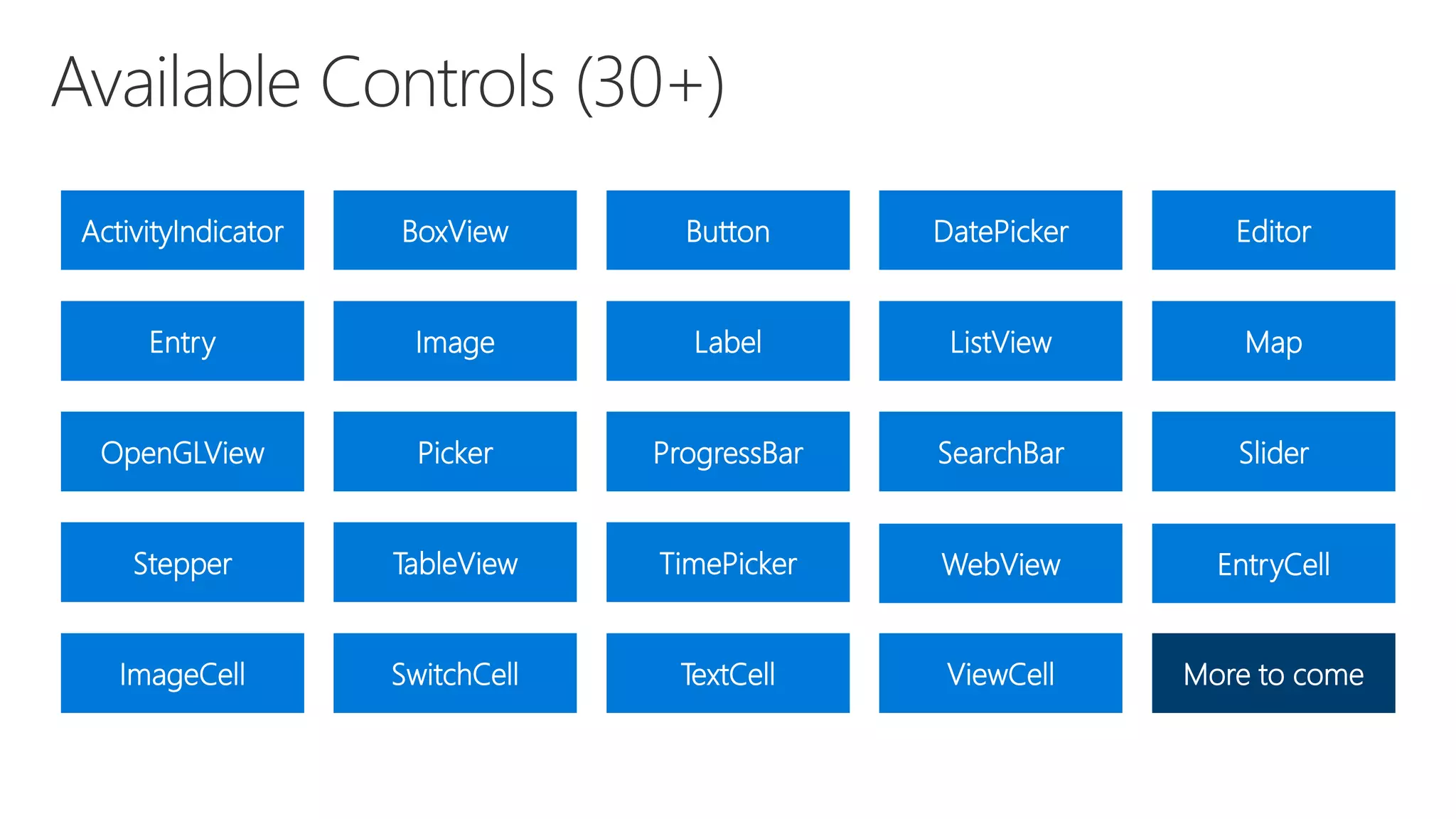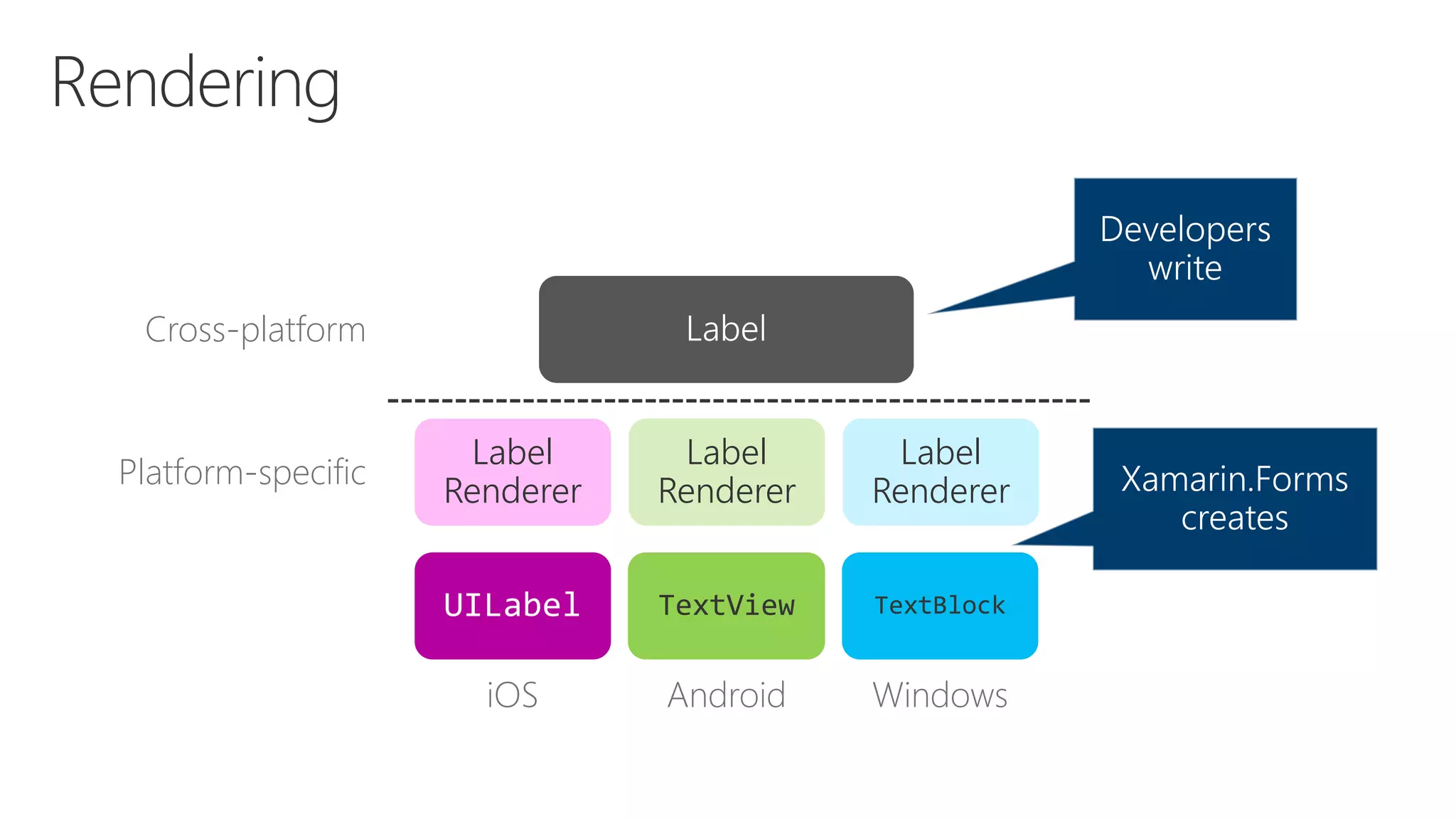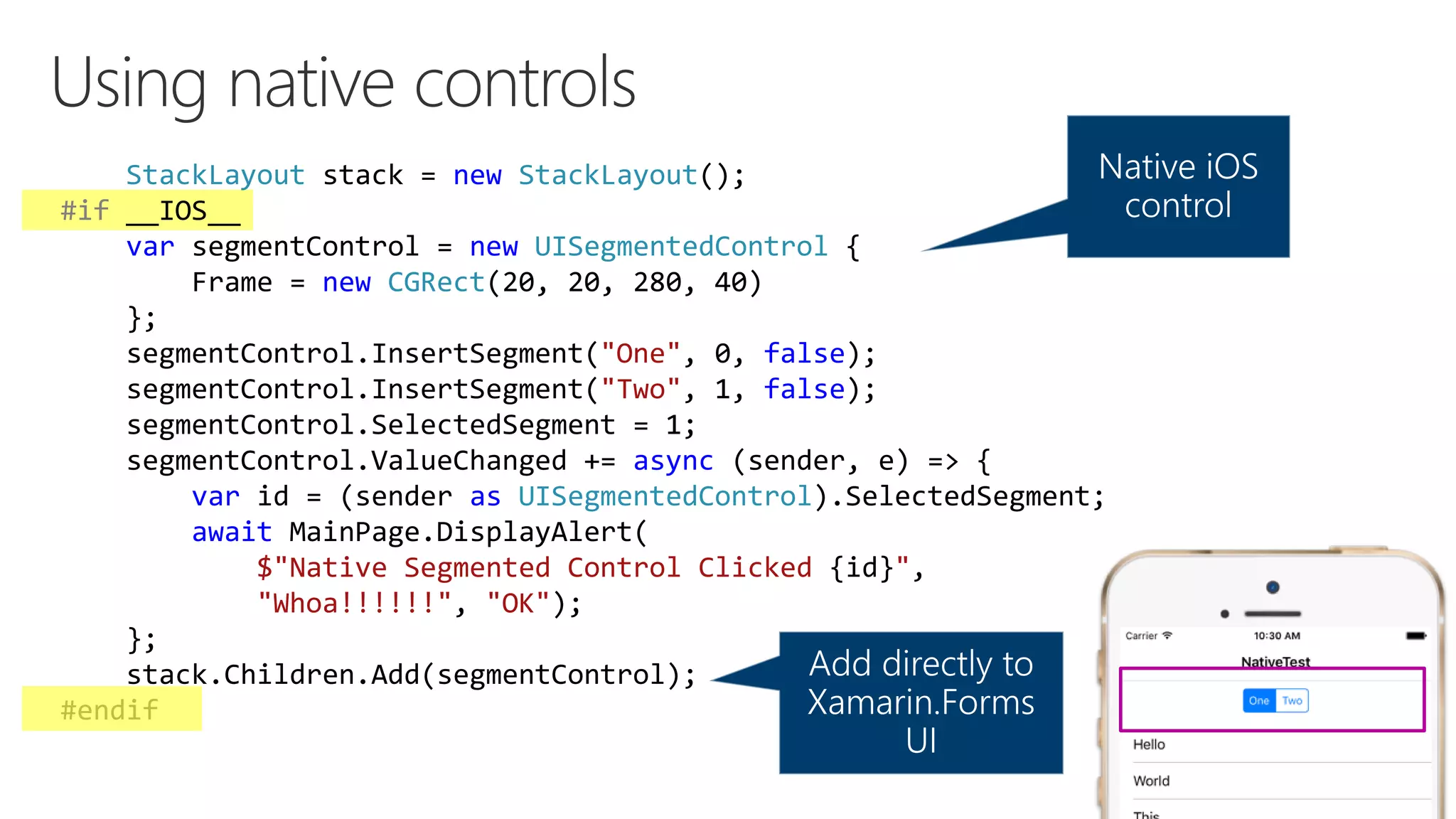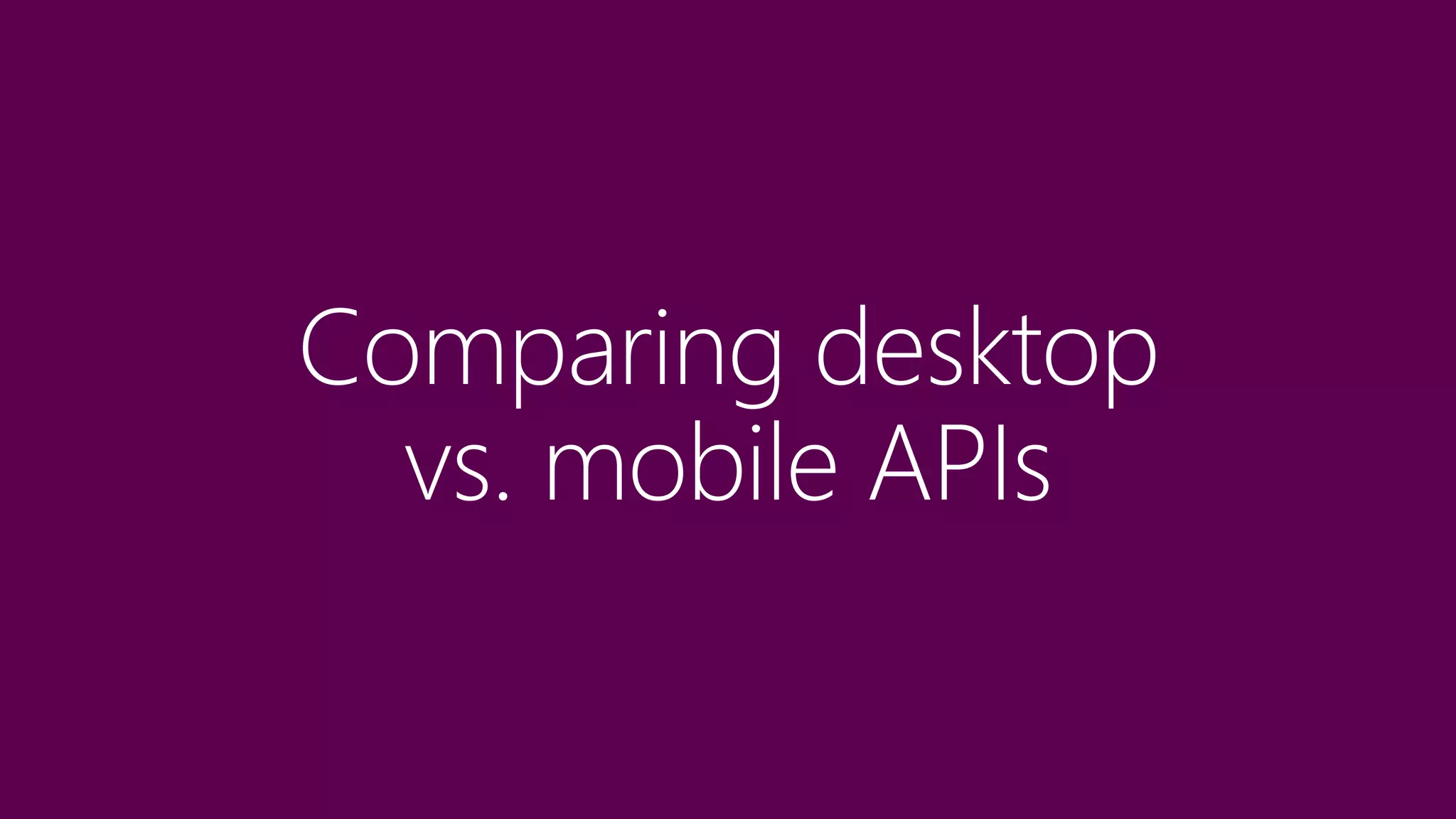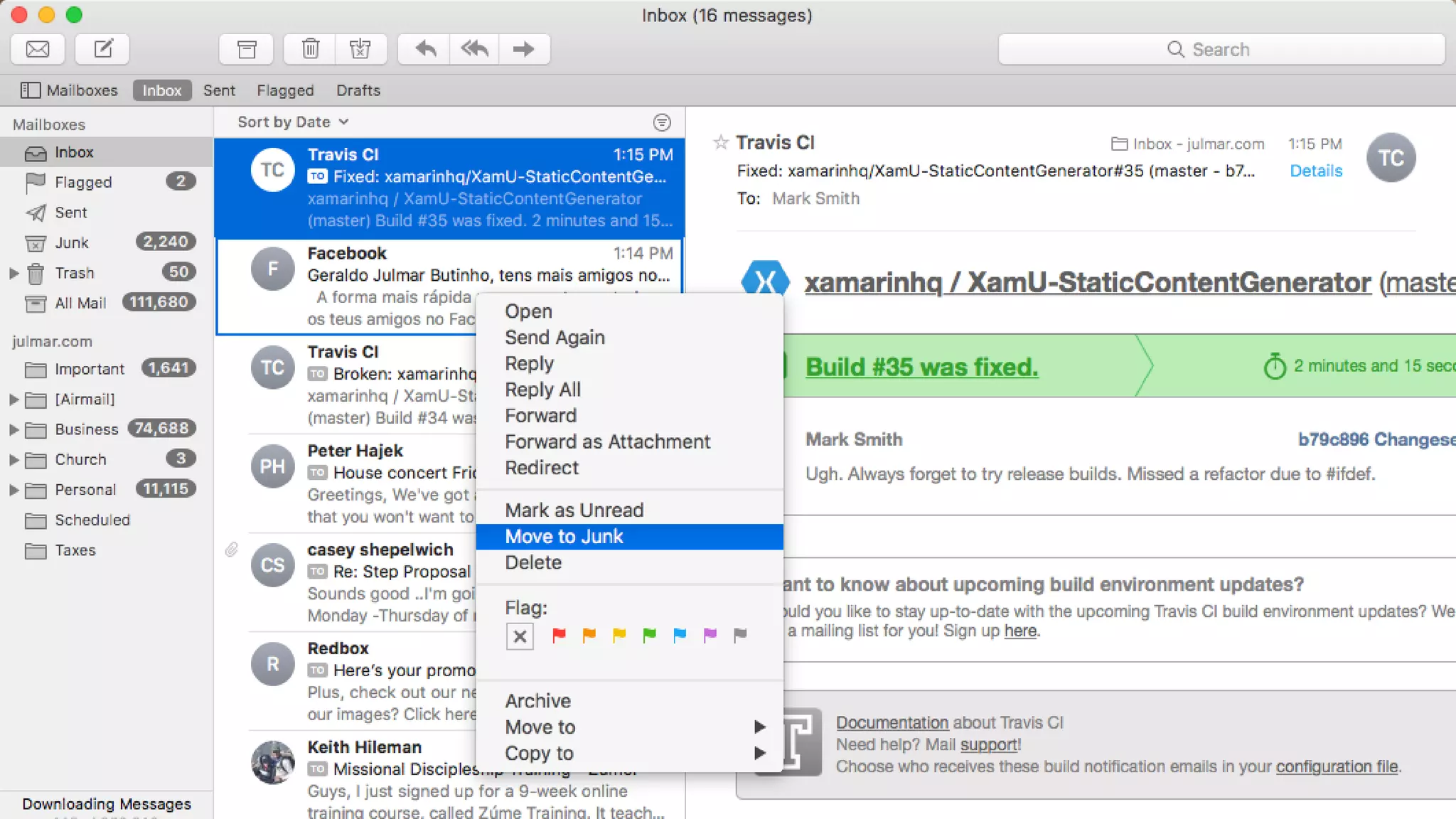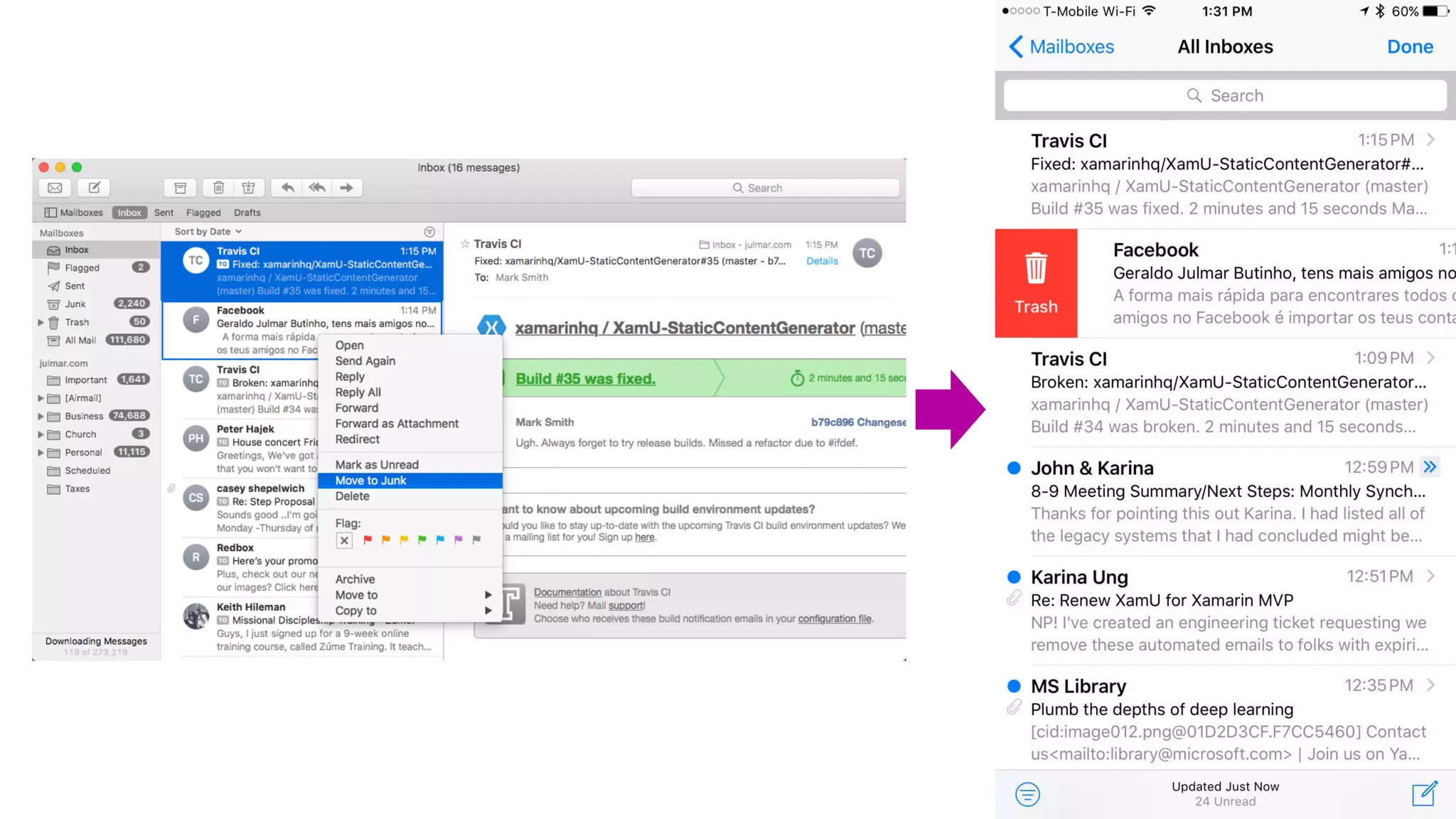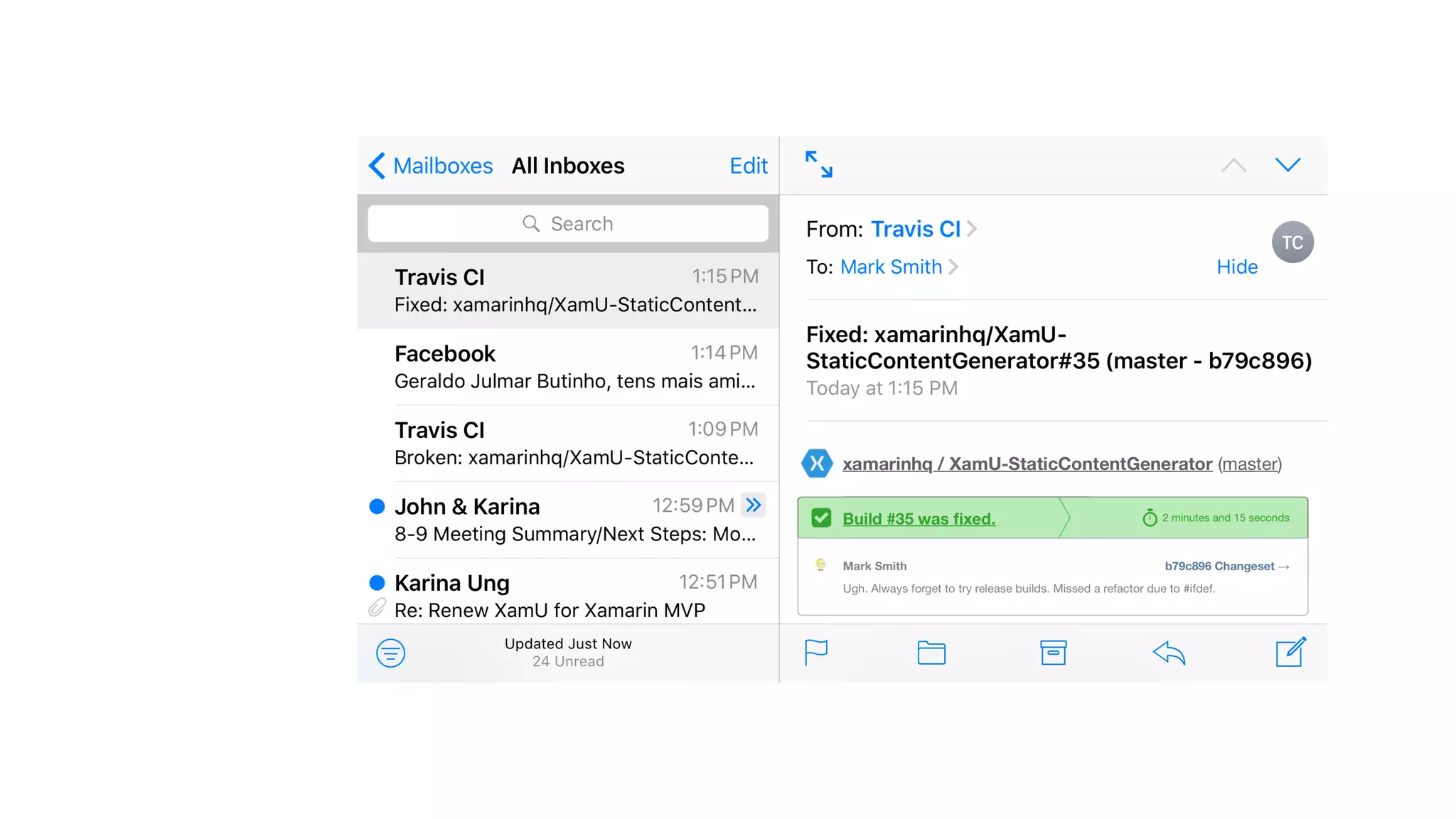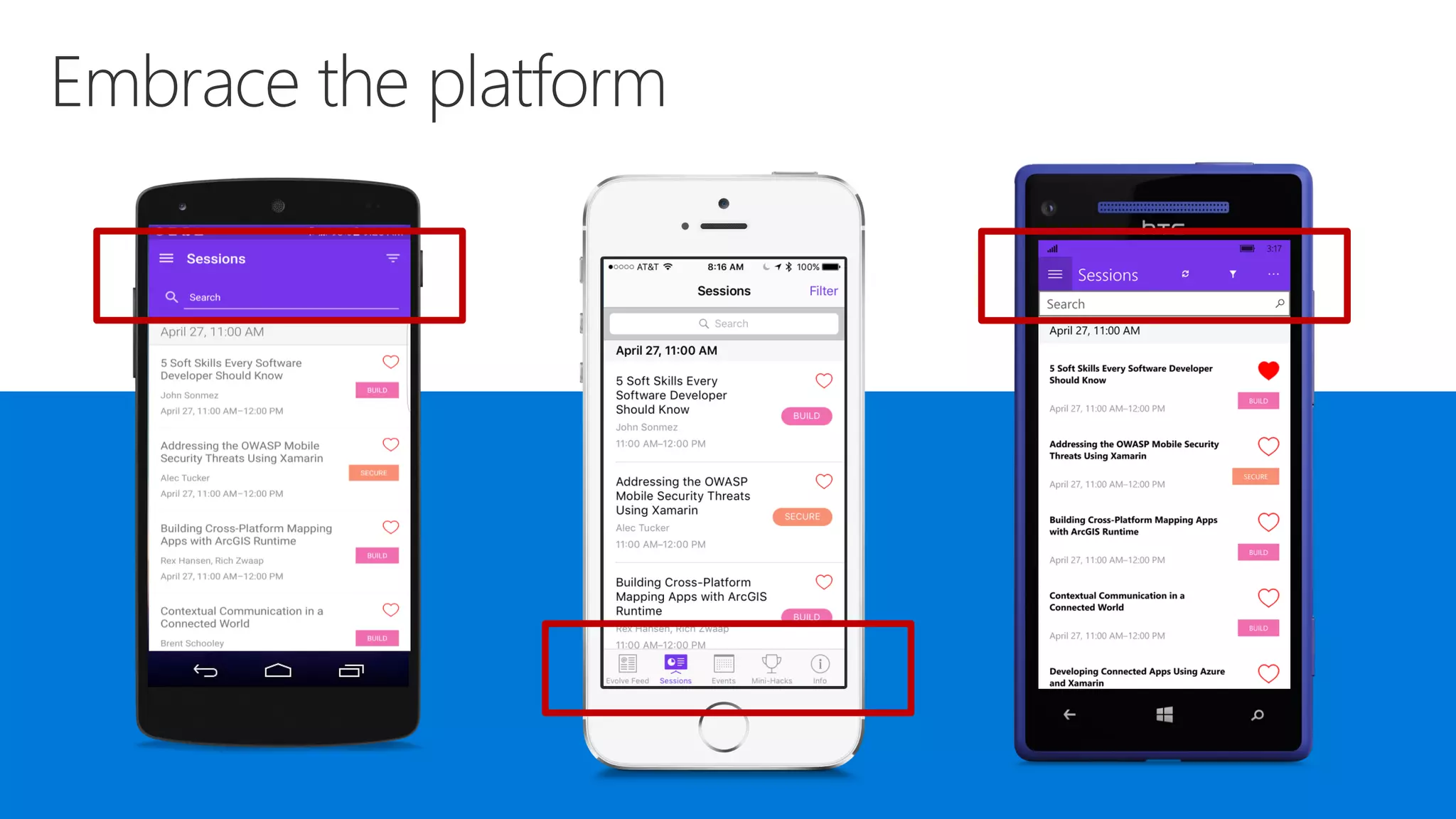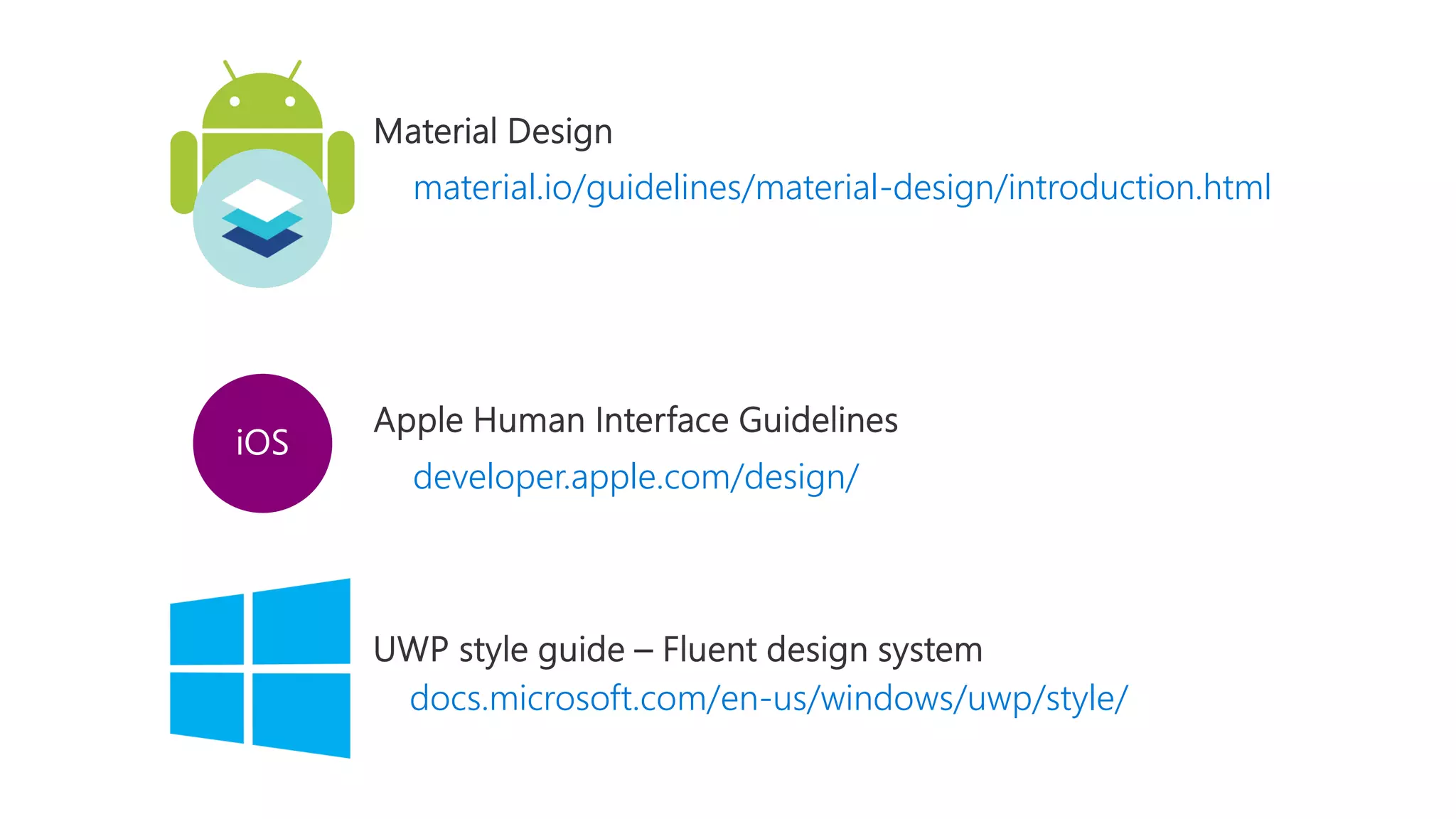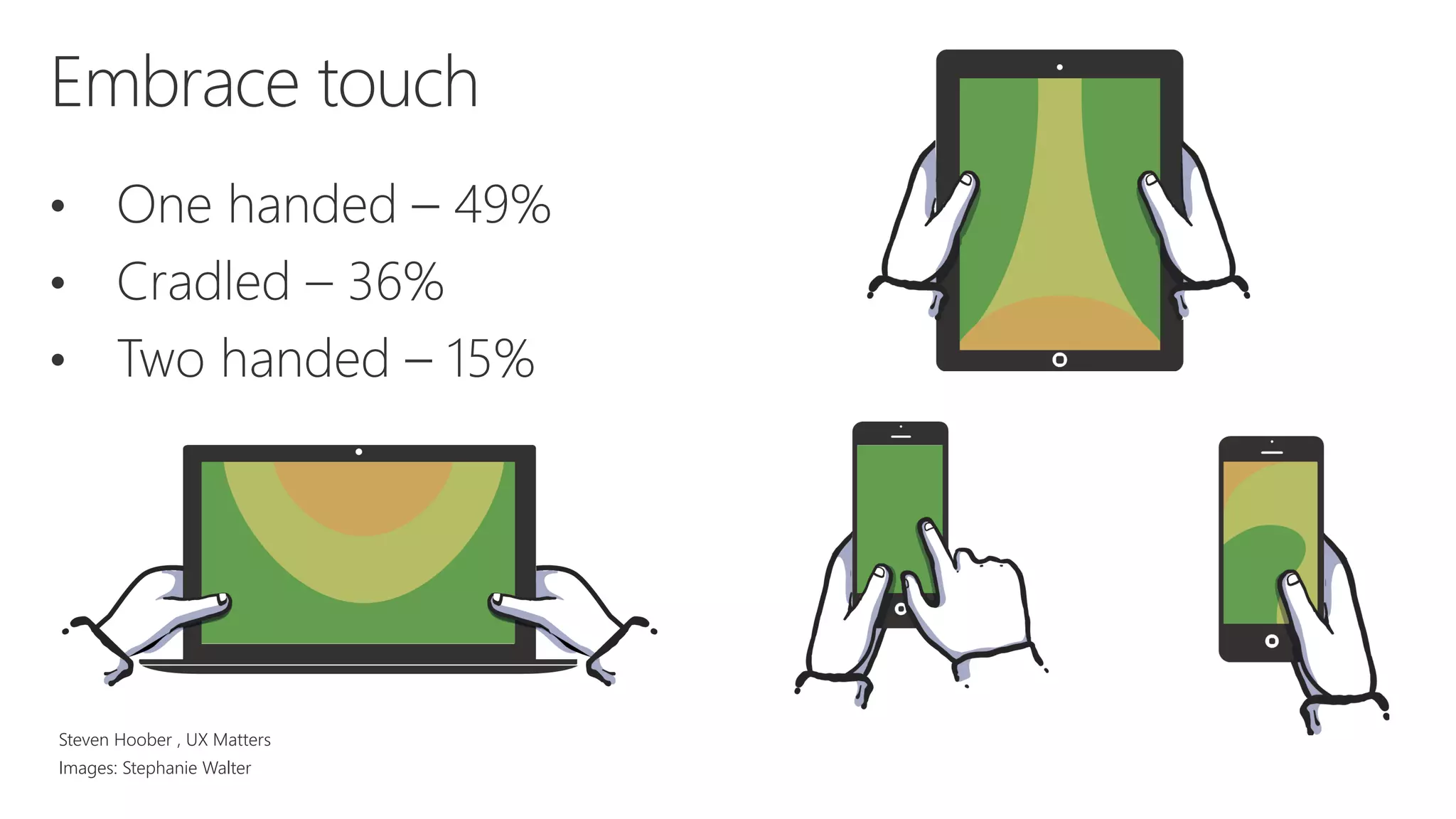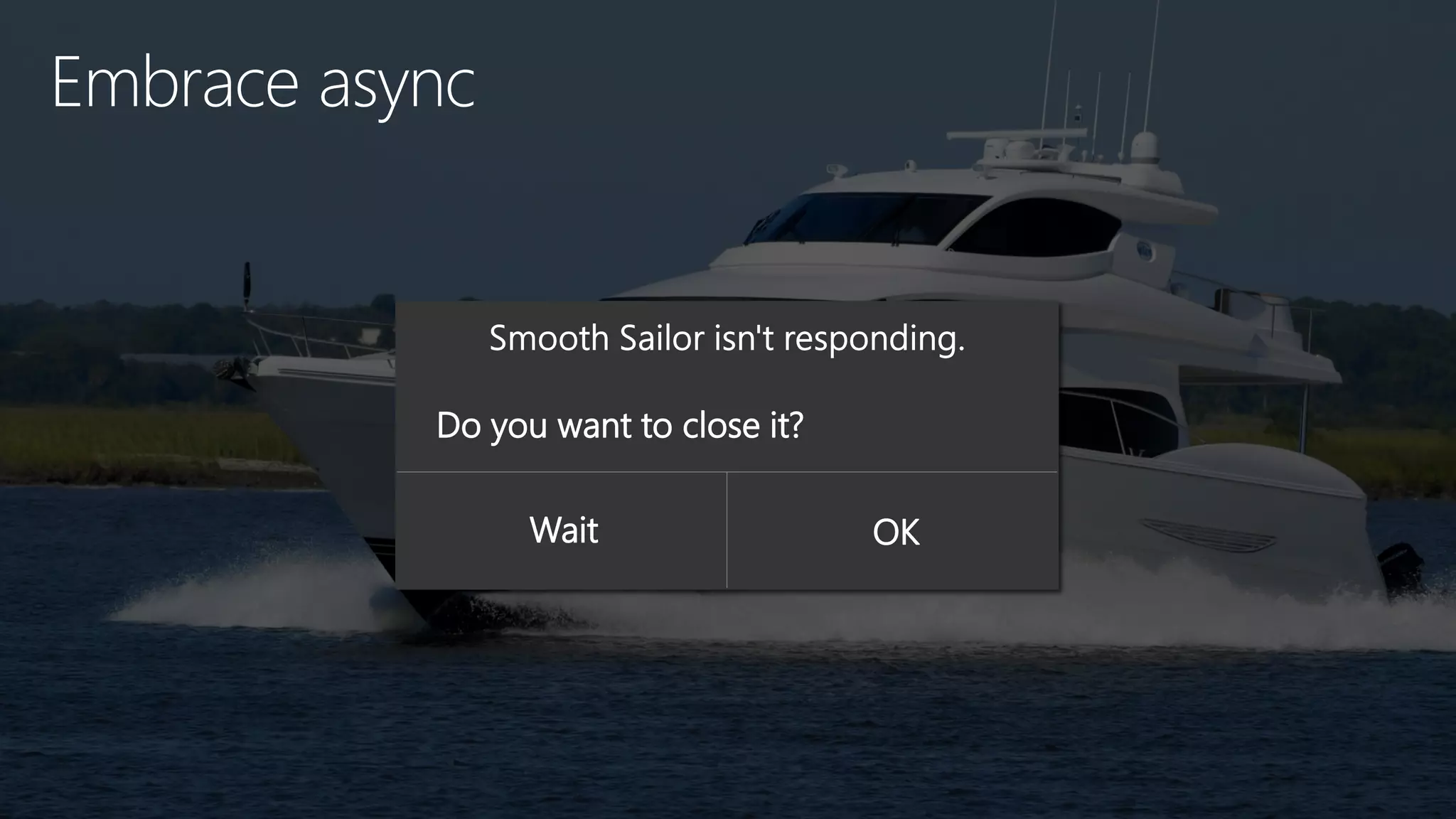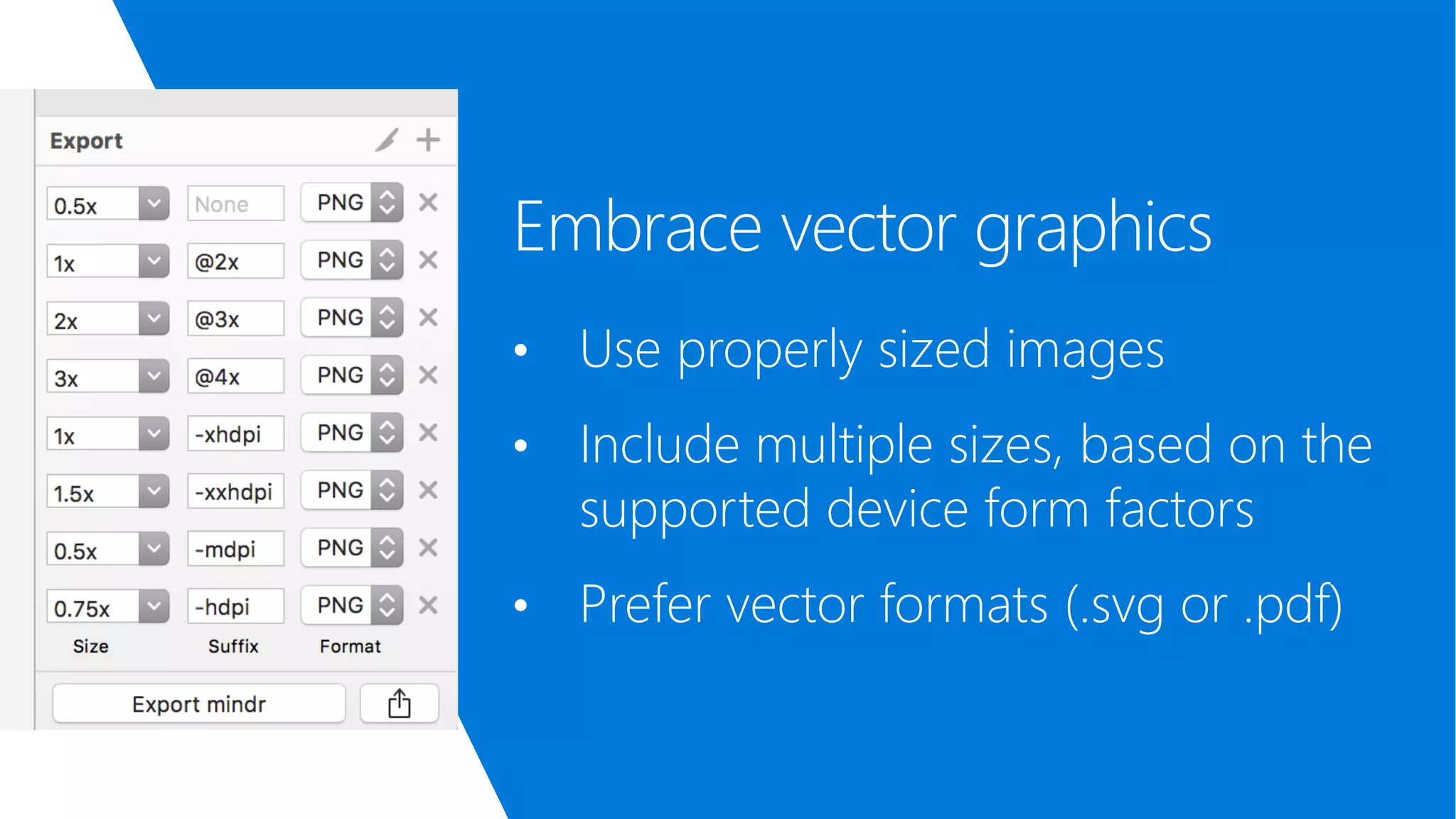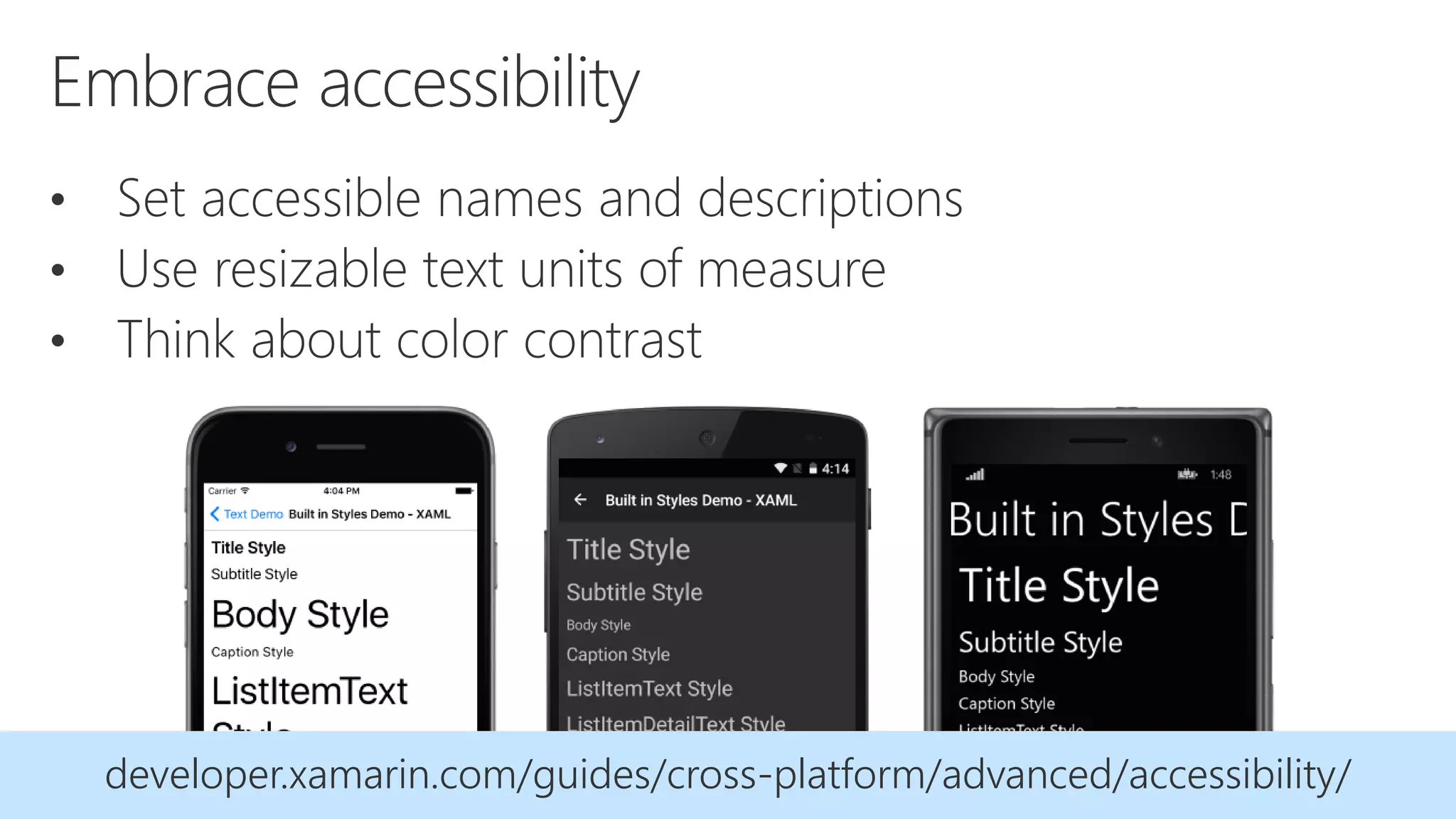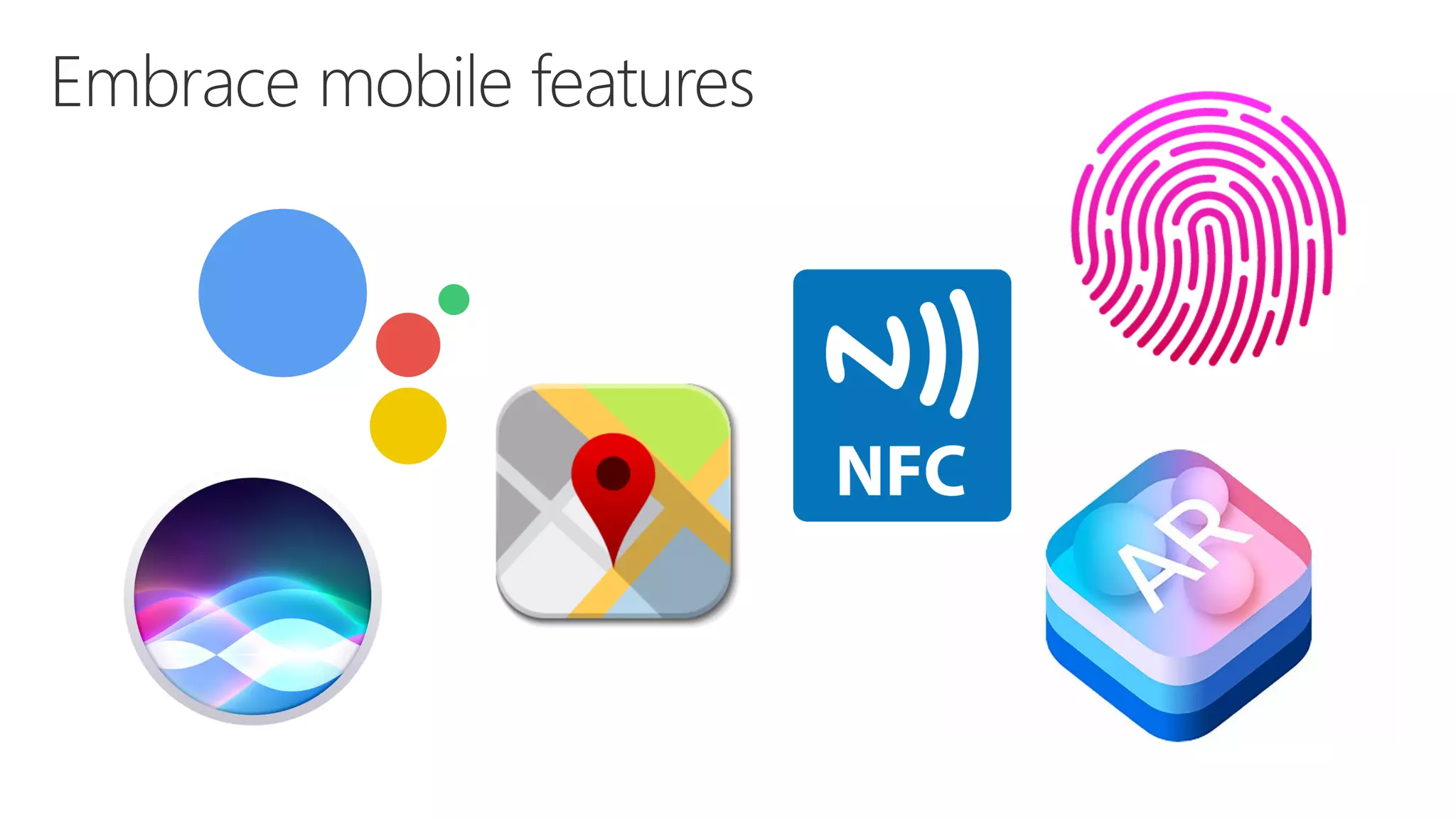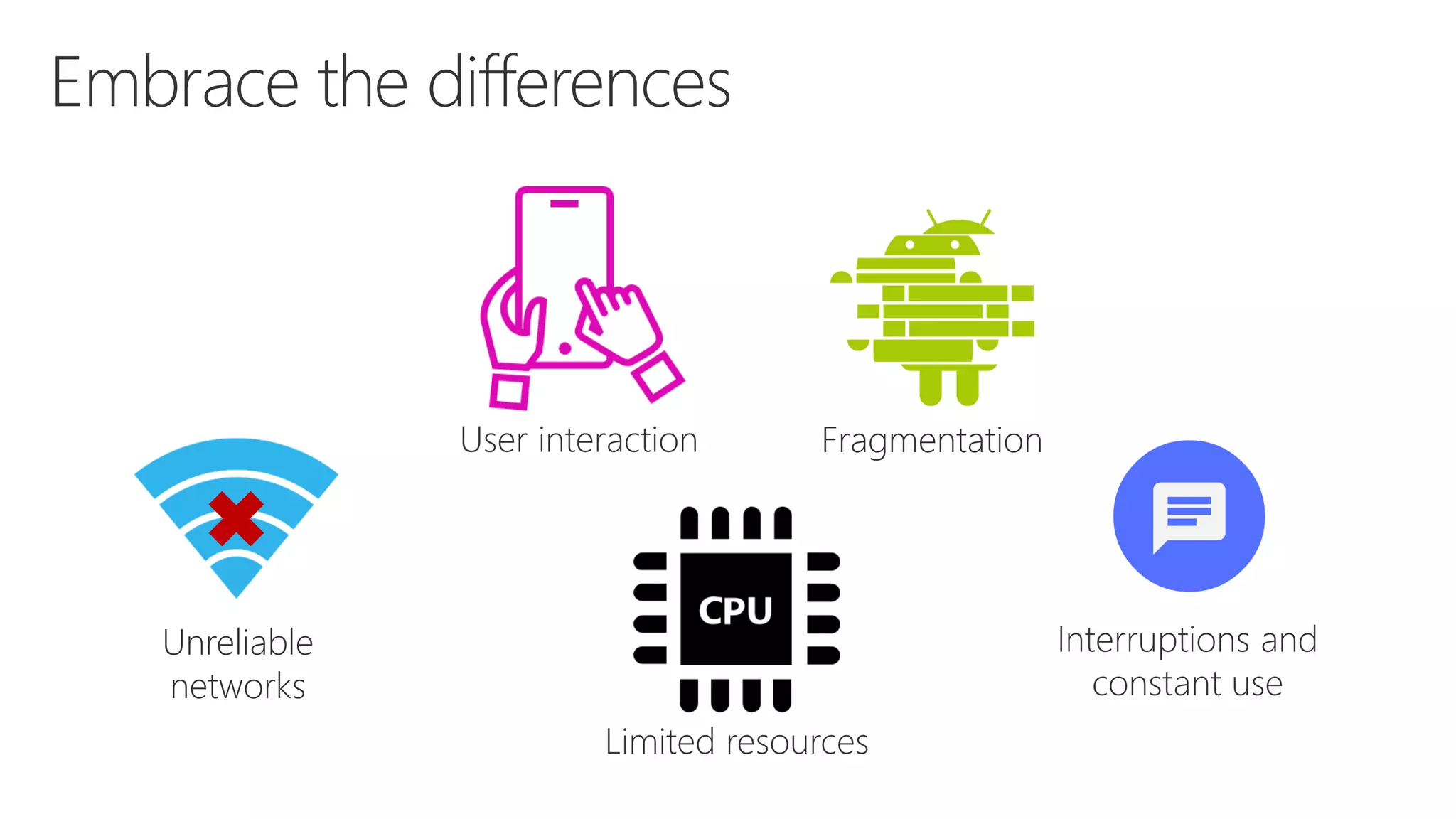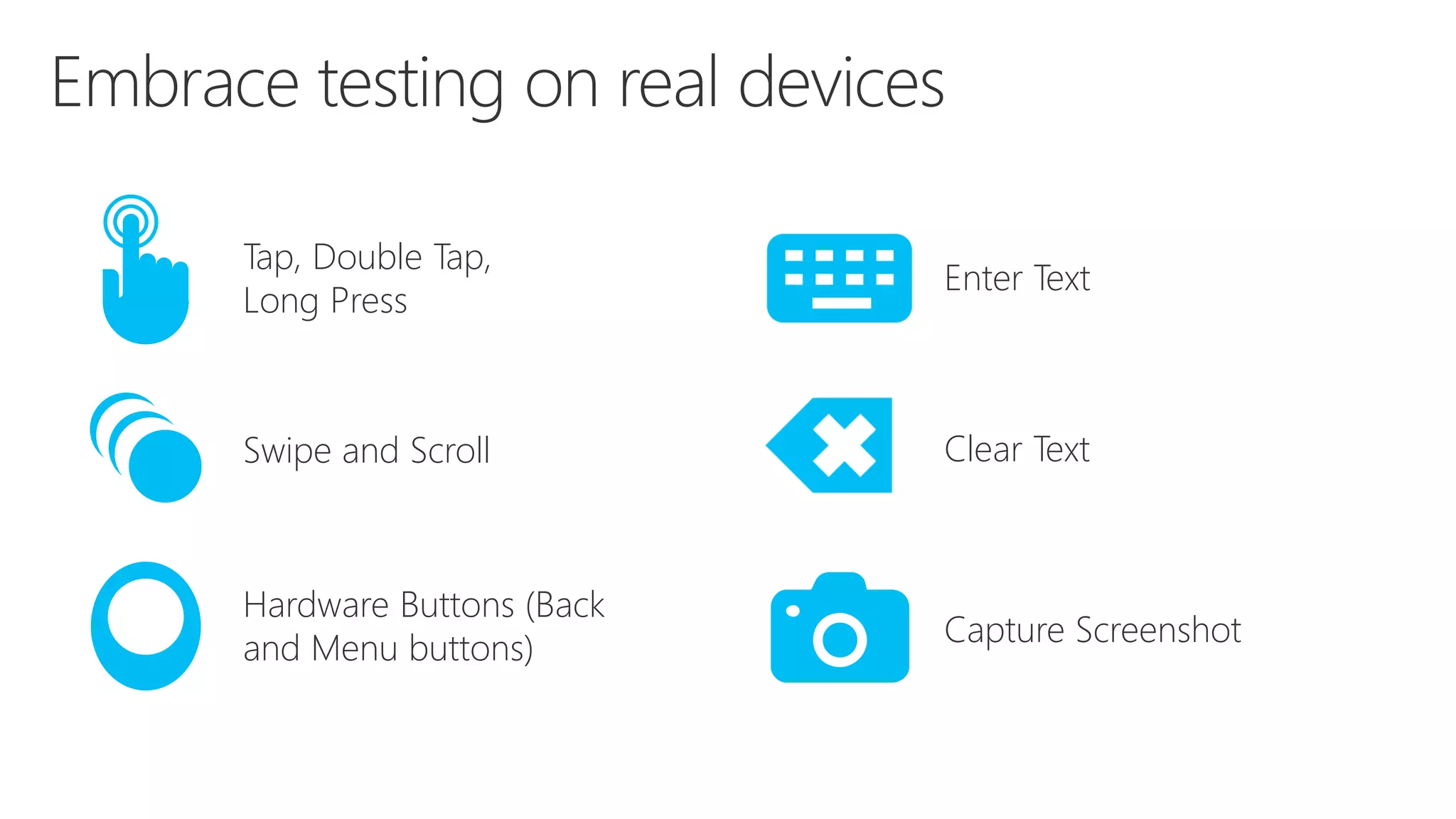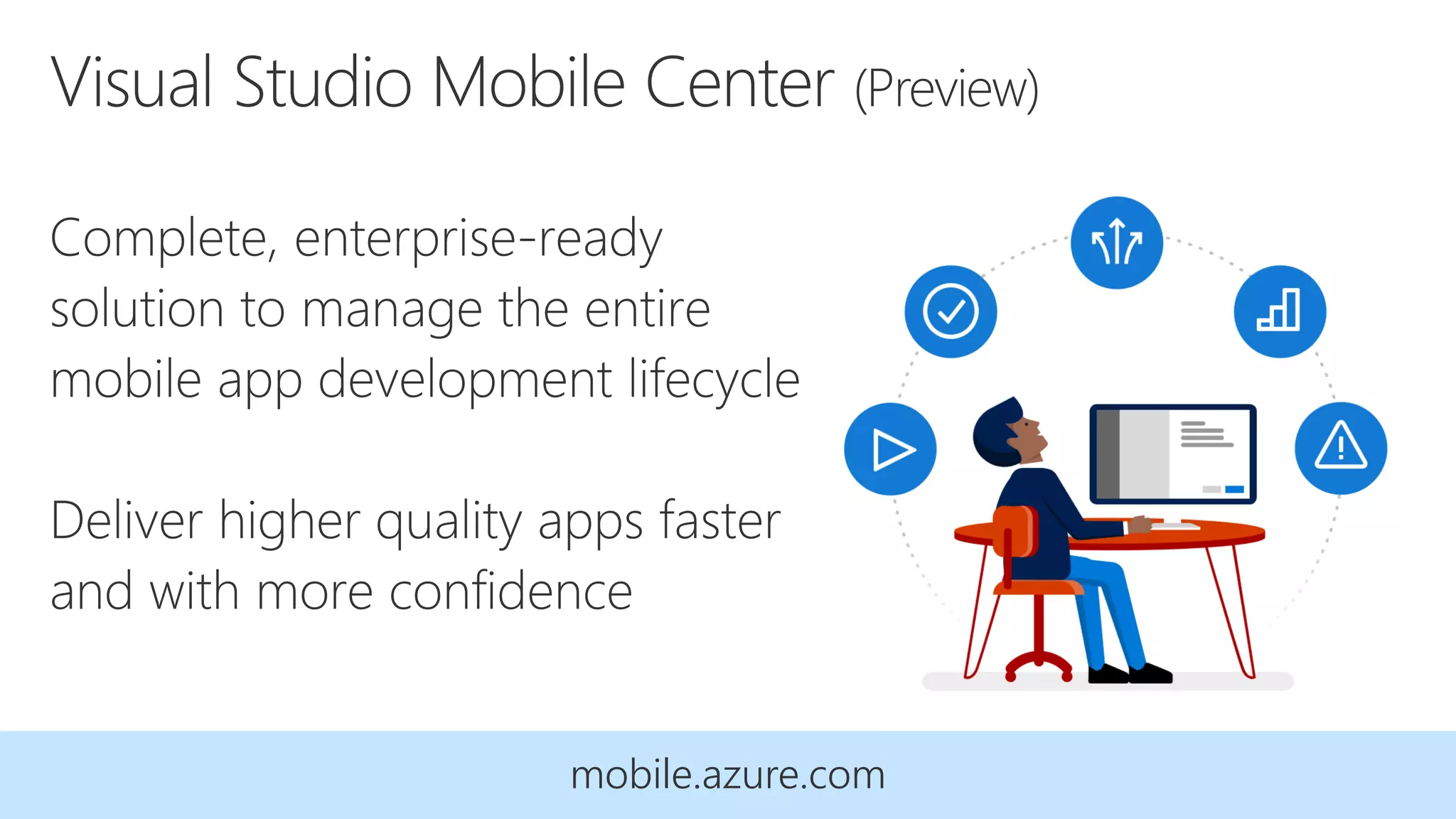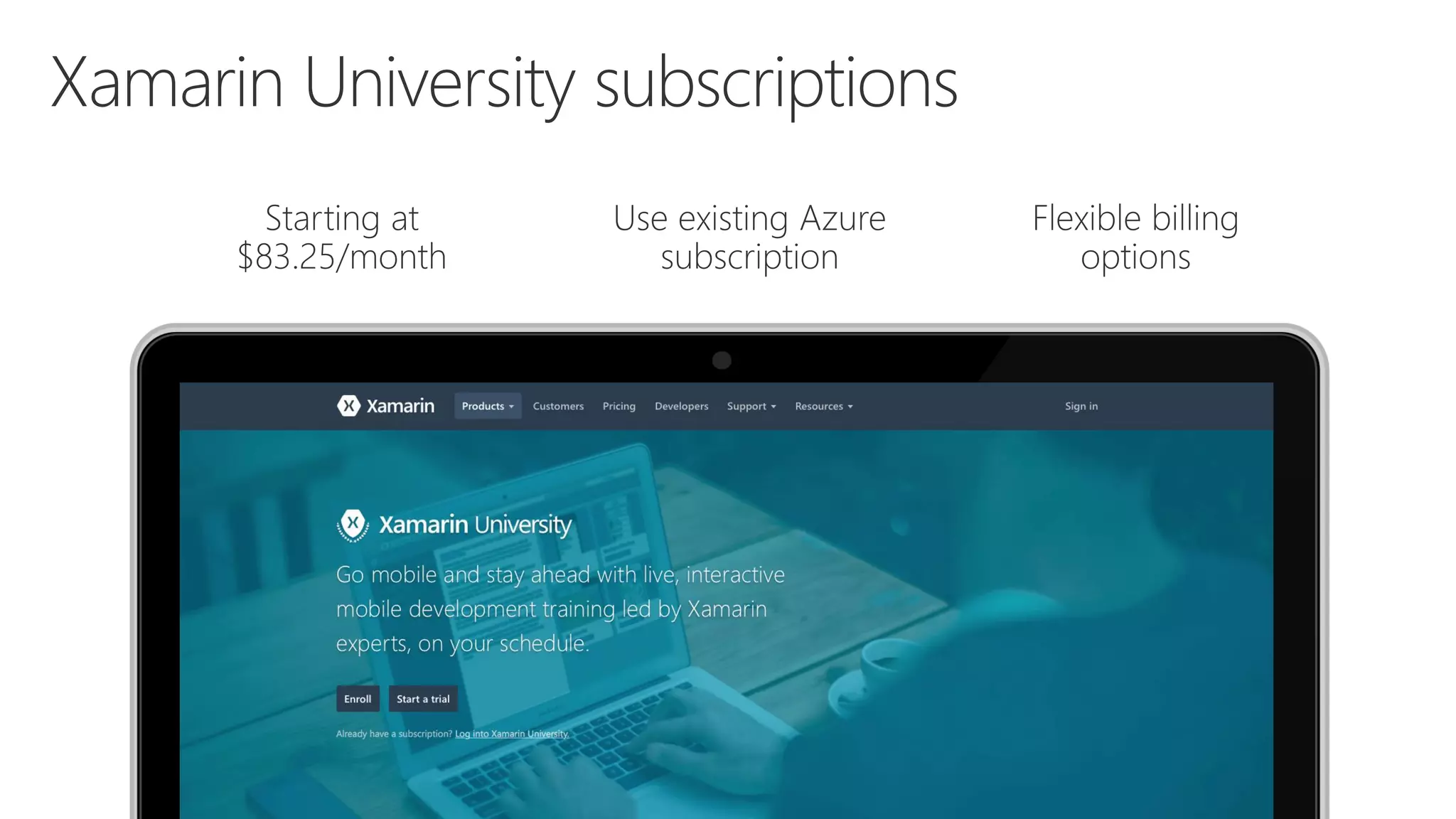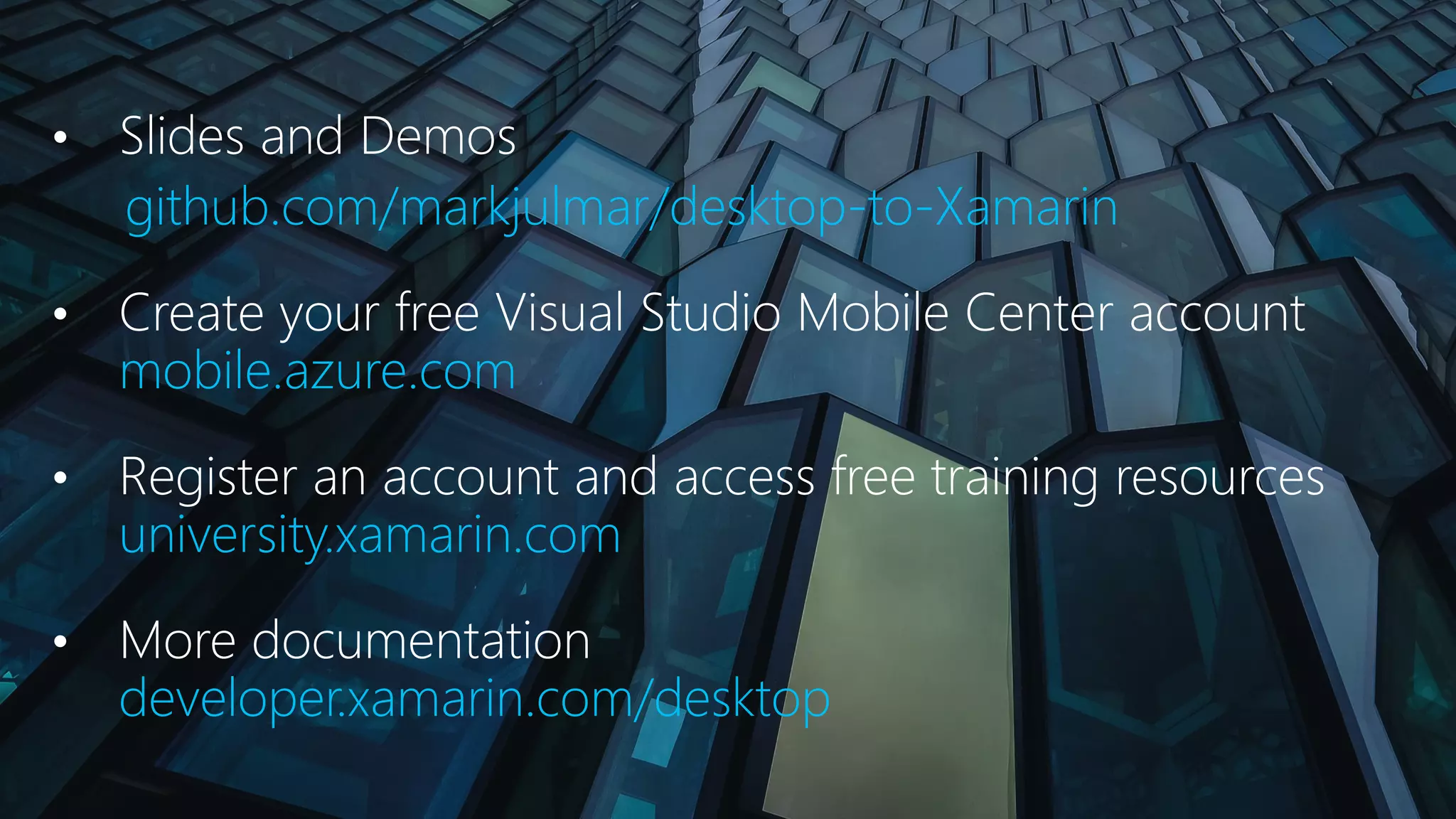The document outlines an agenda for a session on Xamarin and Visual Studio tools, covering mobile UI approaches, user experience, and shared code base resources. It discusses frameworks for building native mobile apps using .NET languages and libraries, and emphasizes design principles such as simplicity and async usage. Additionally, it provides links to resources for further learning and development in Xamarin.