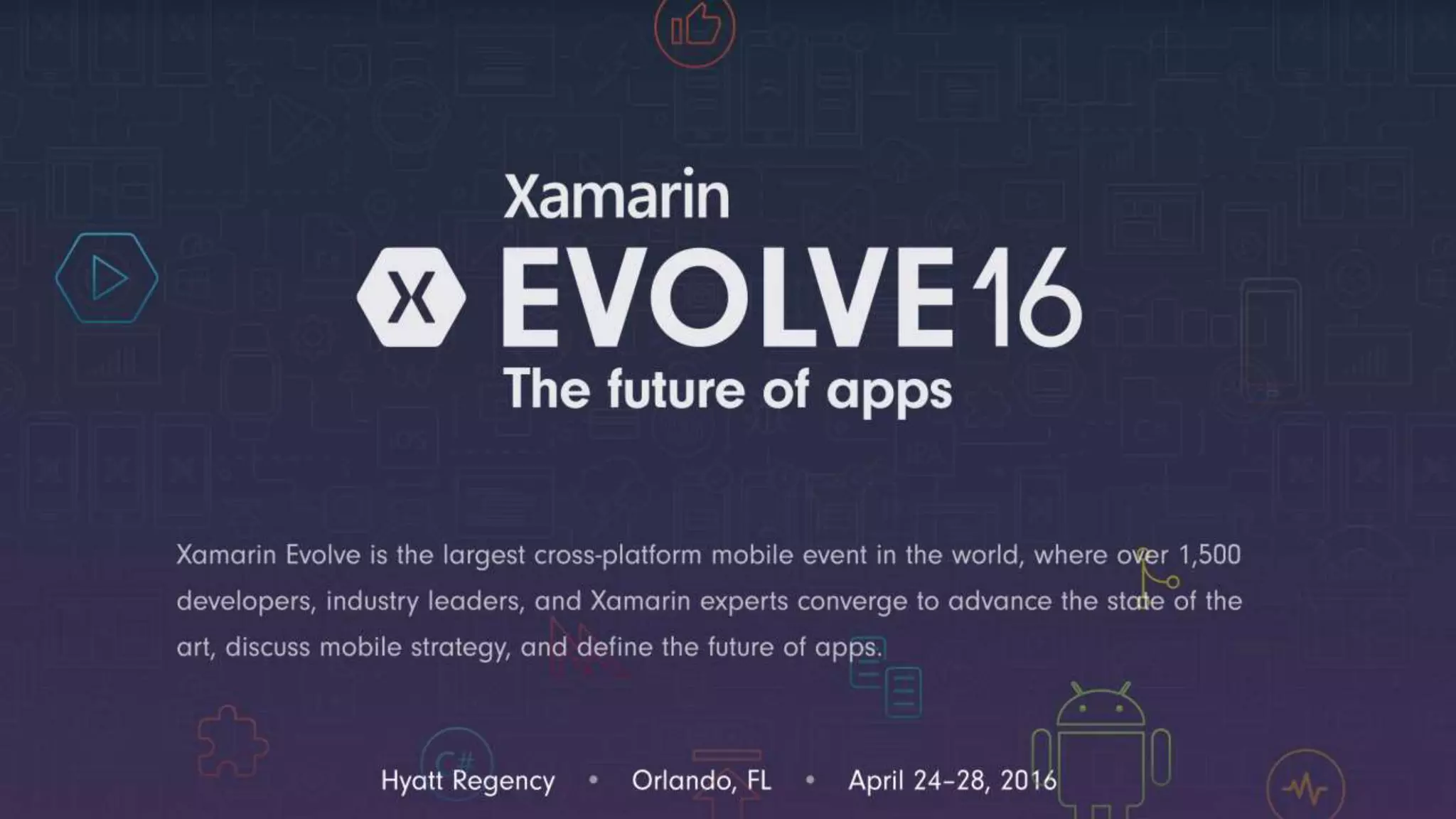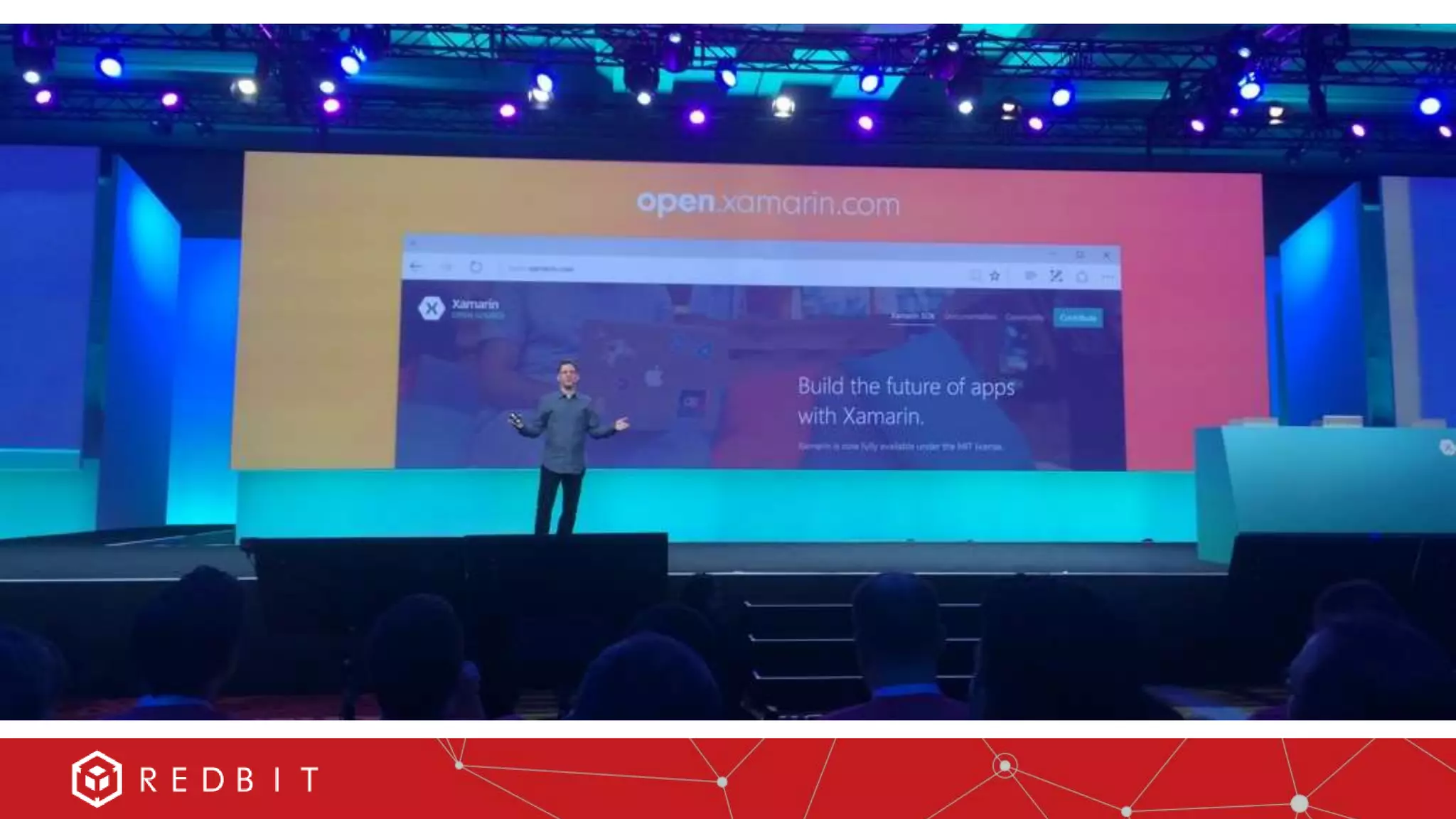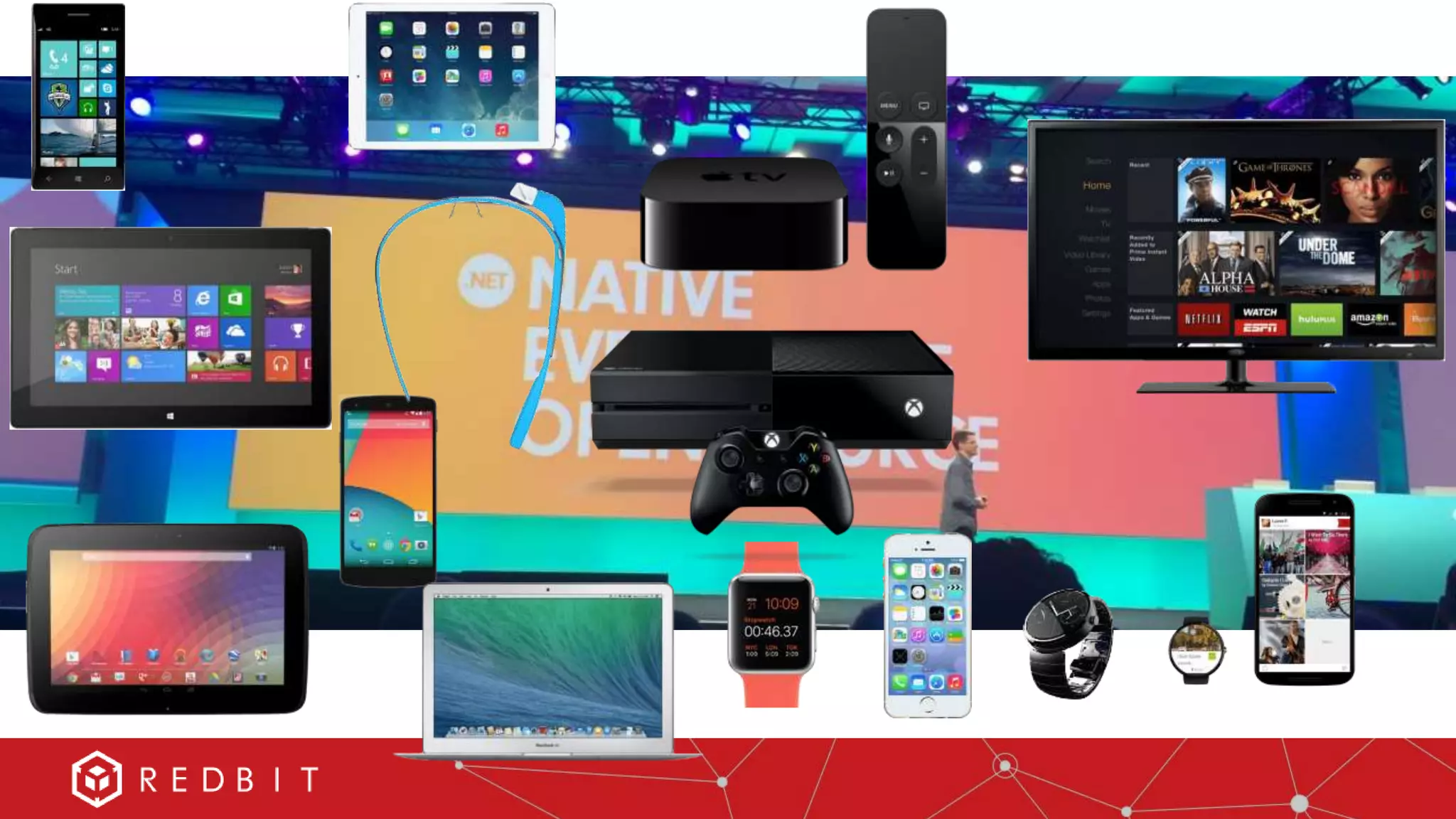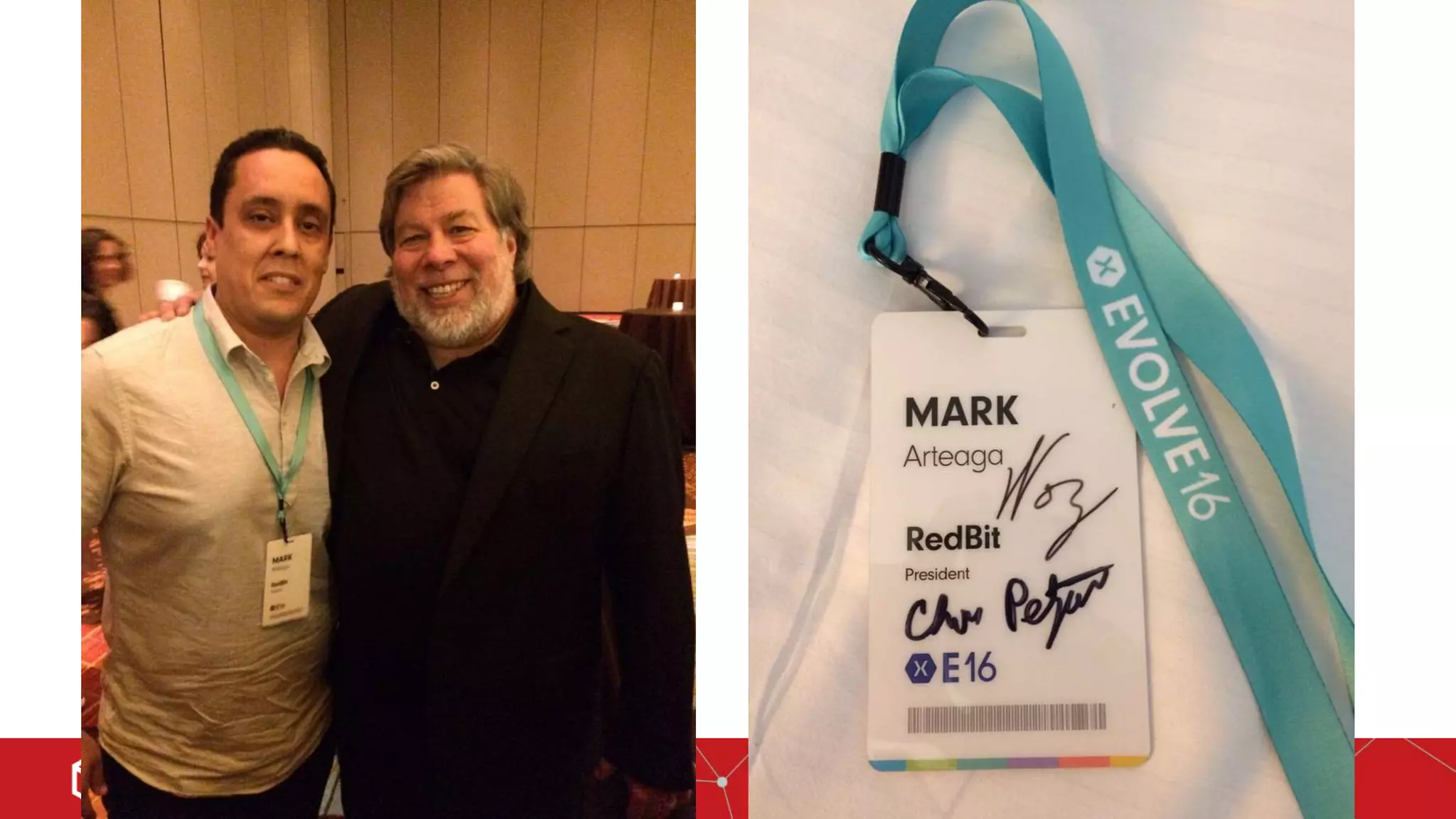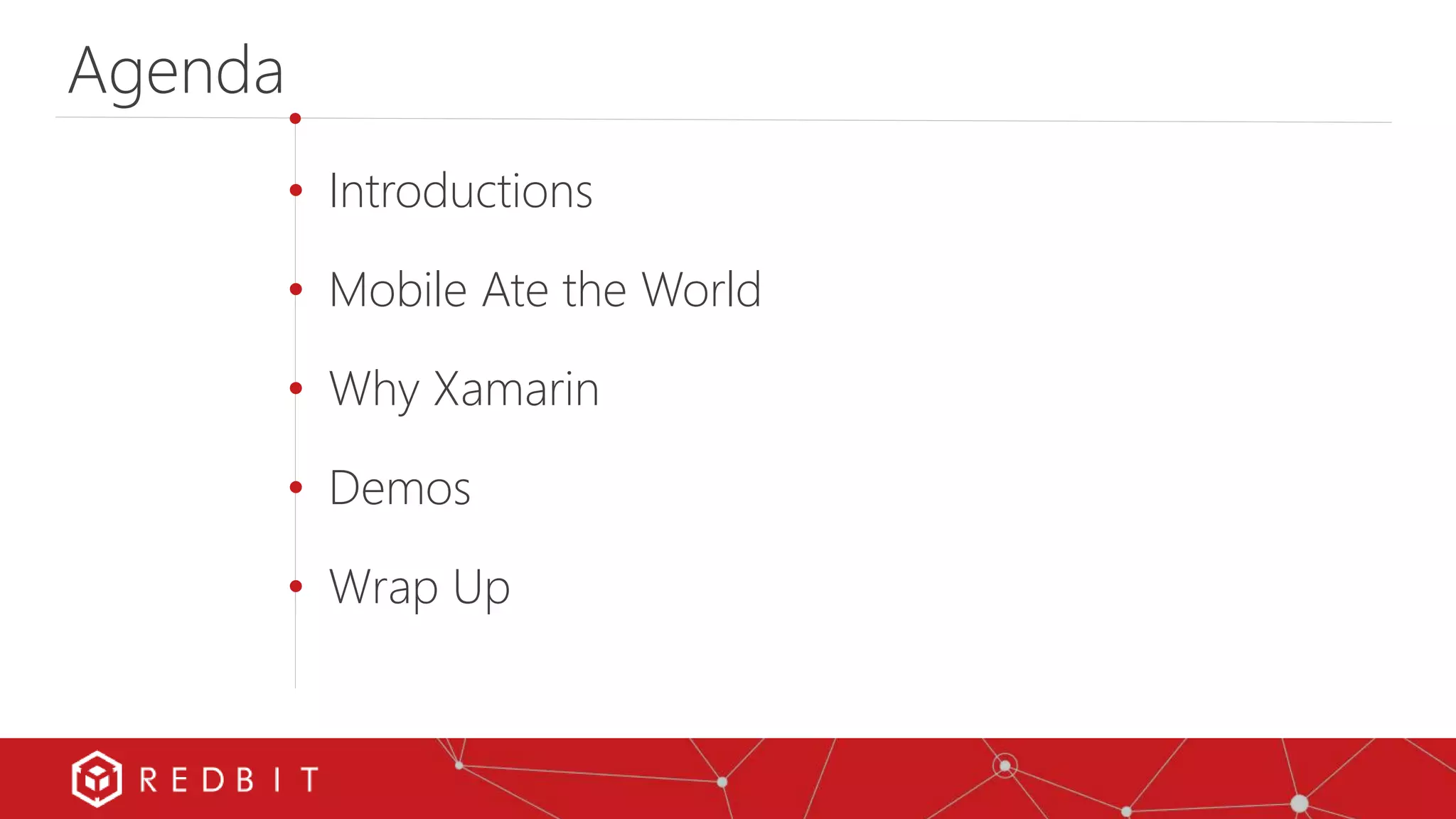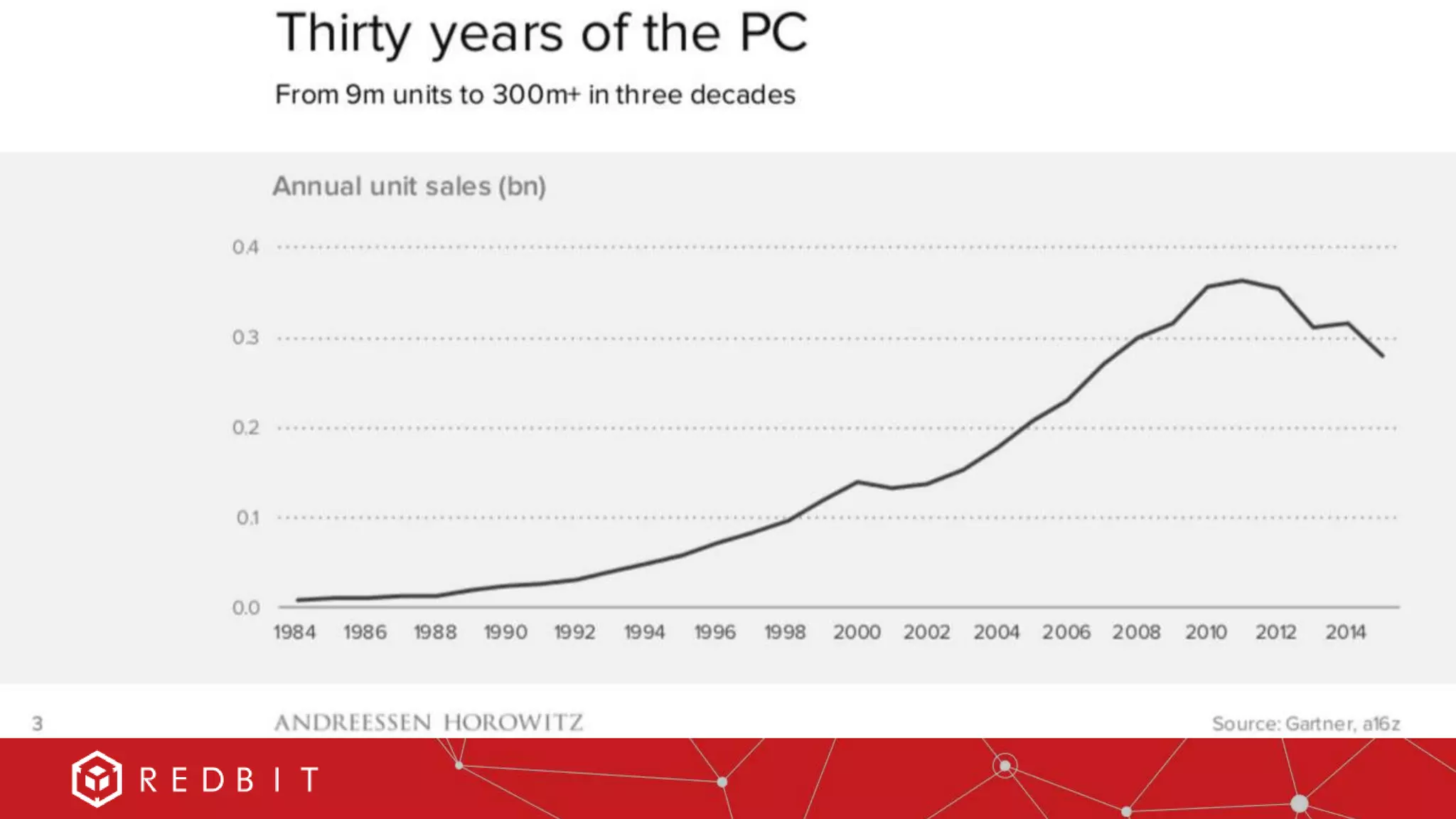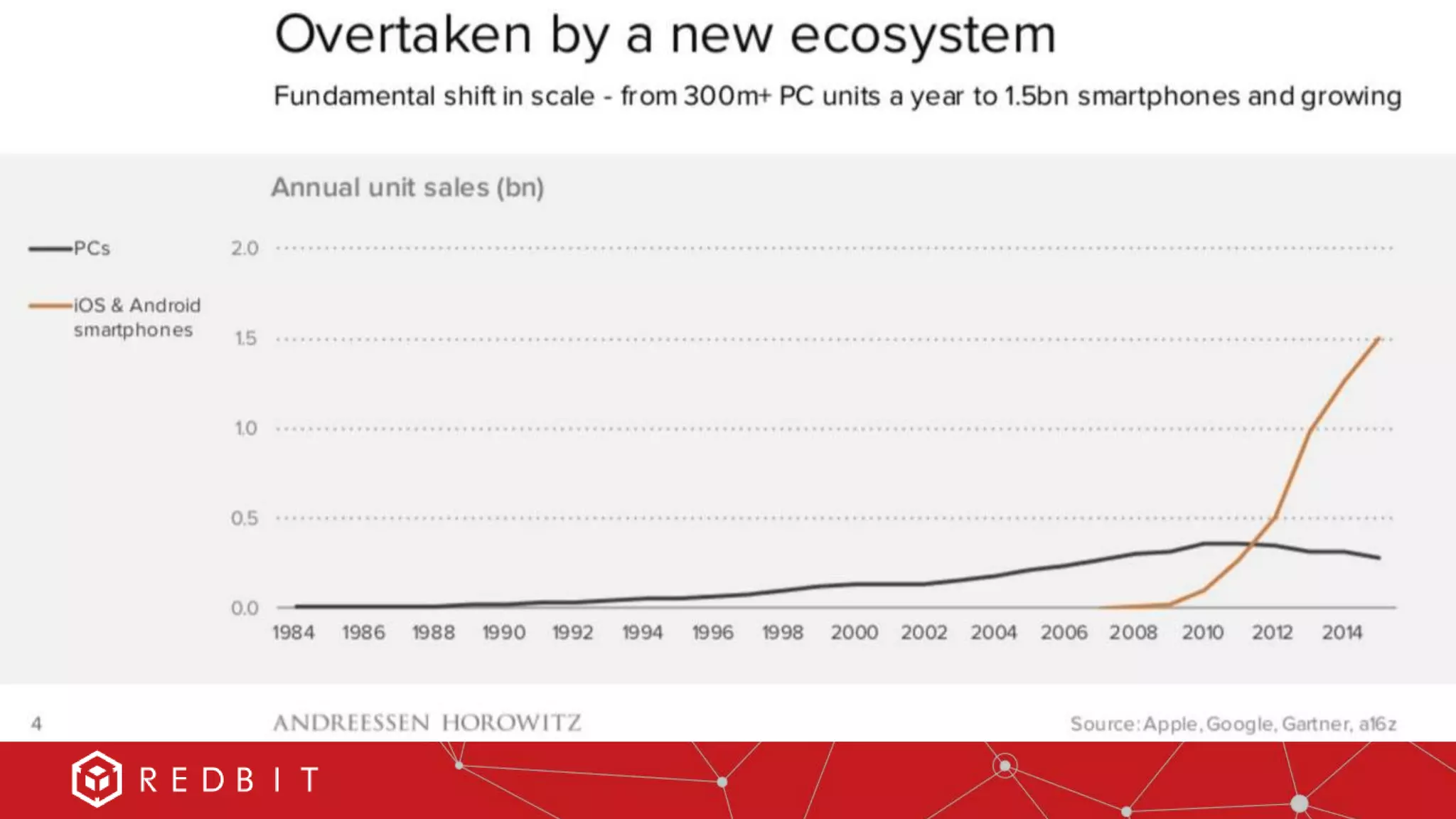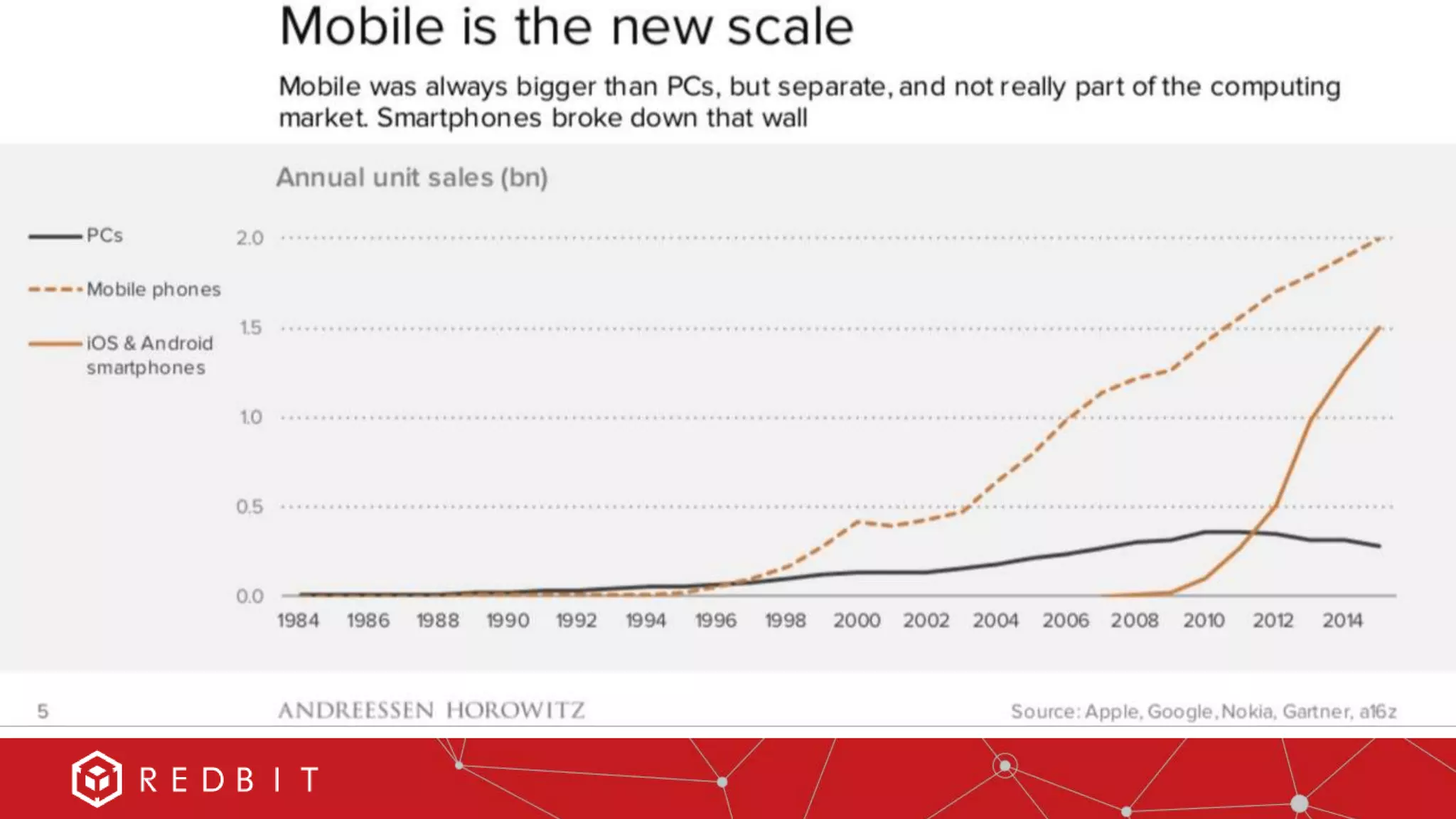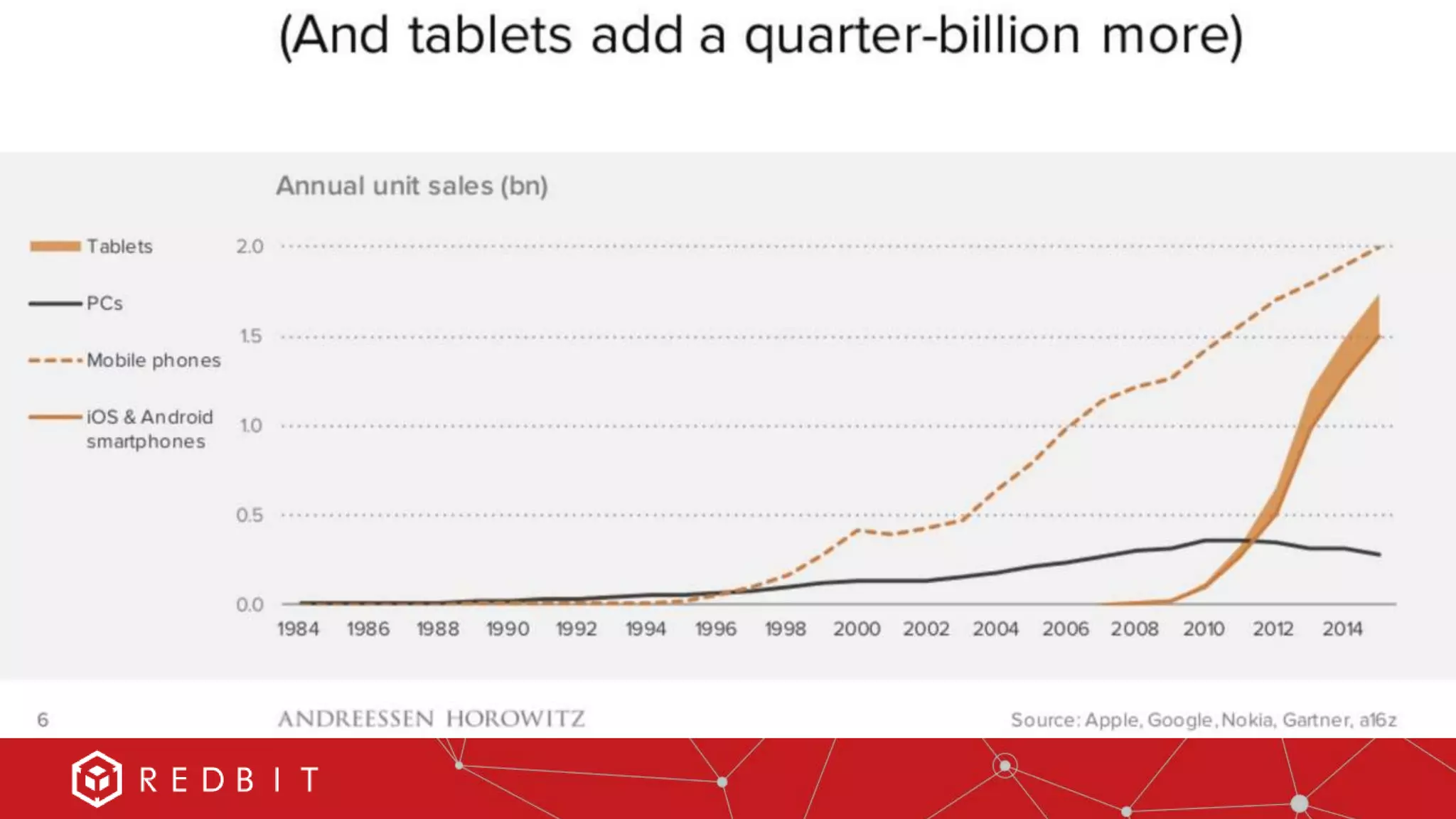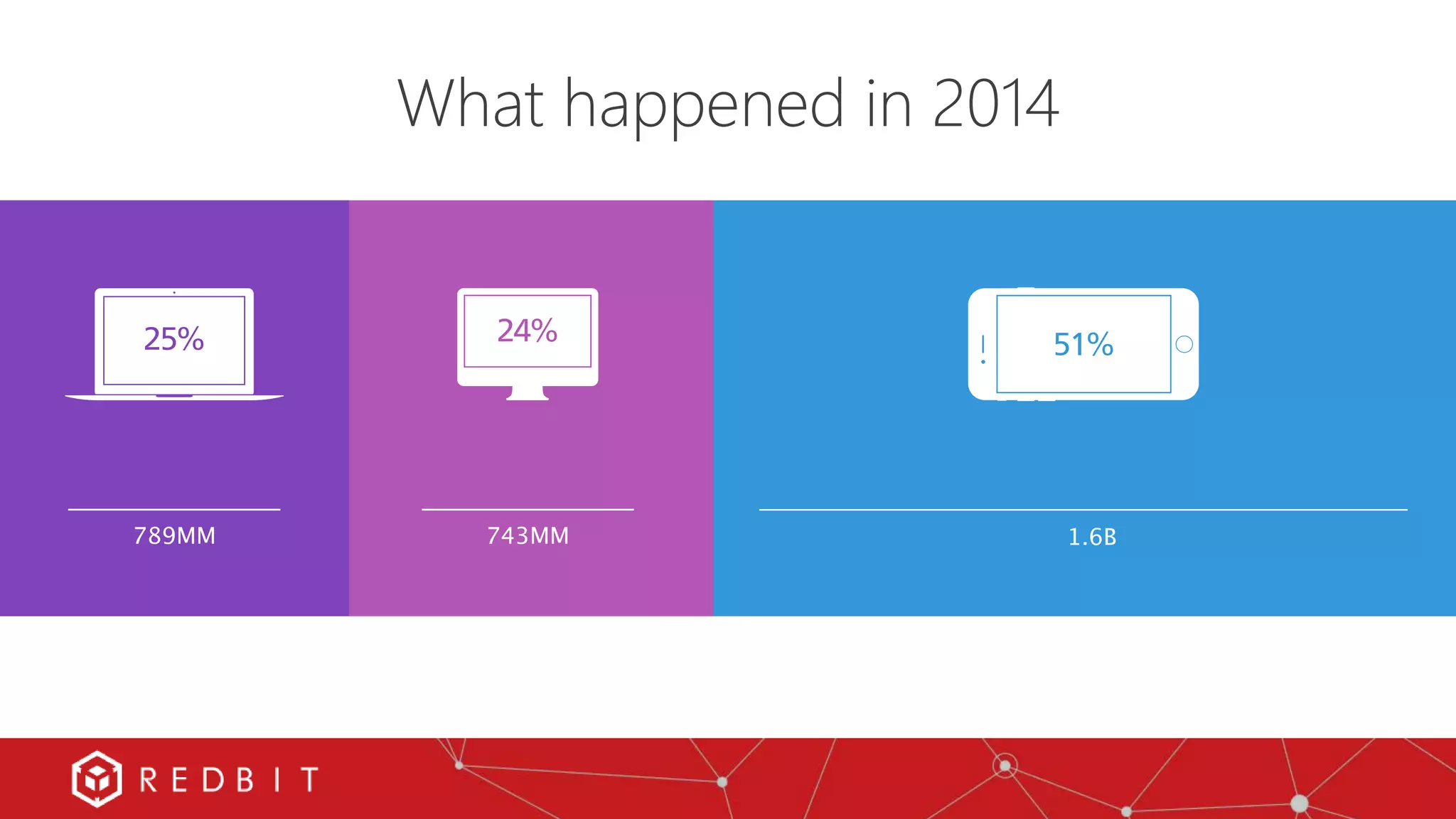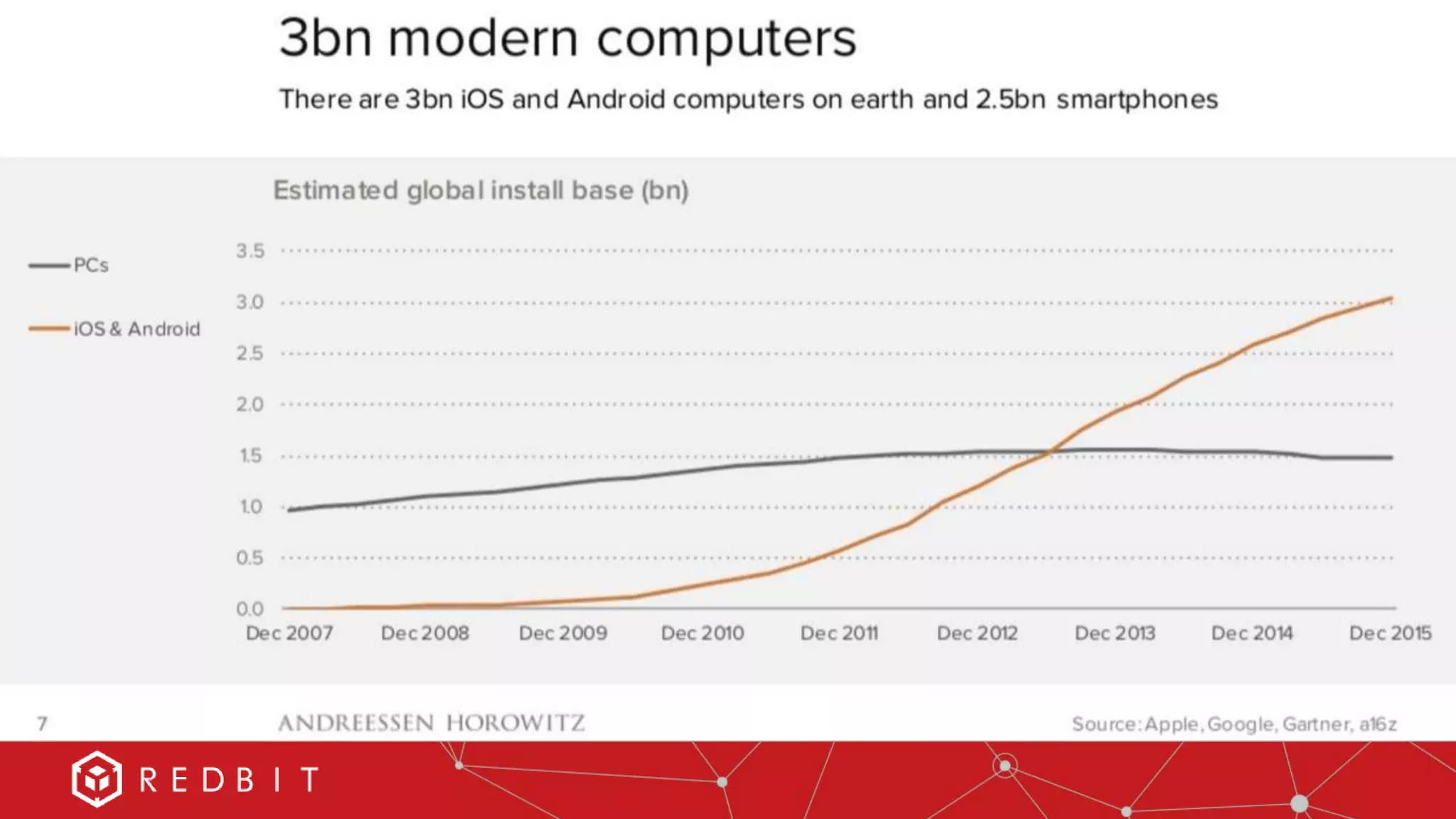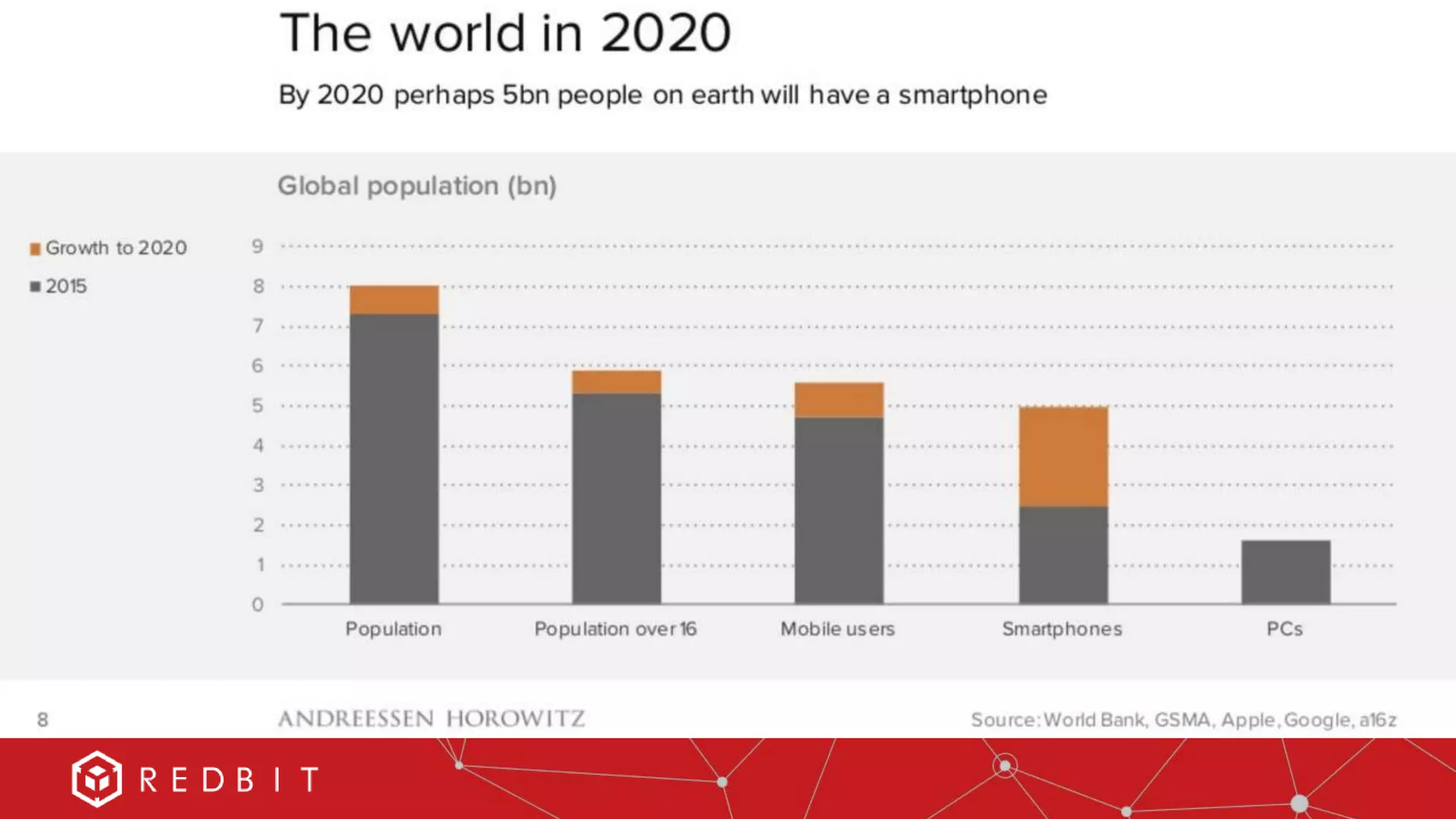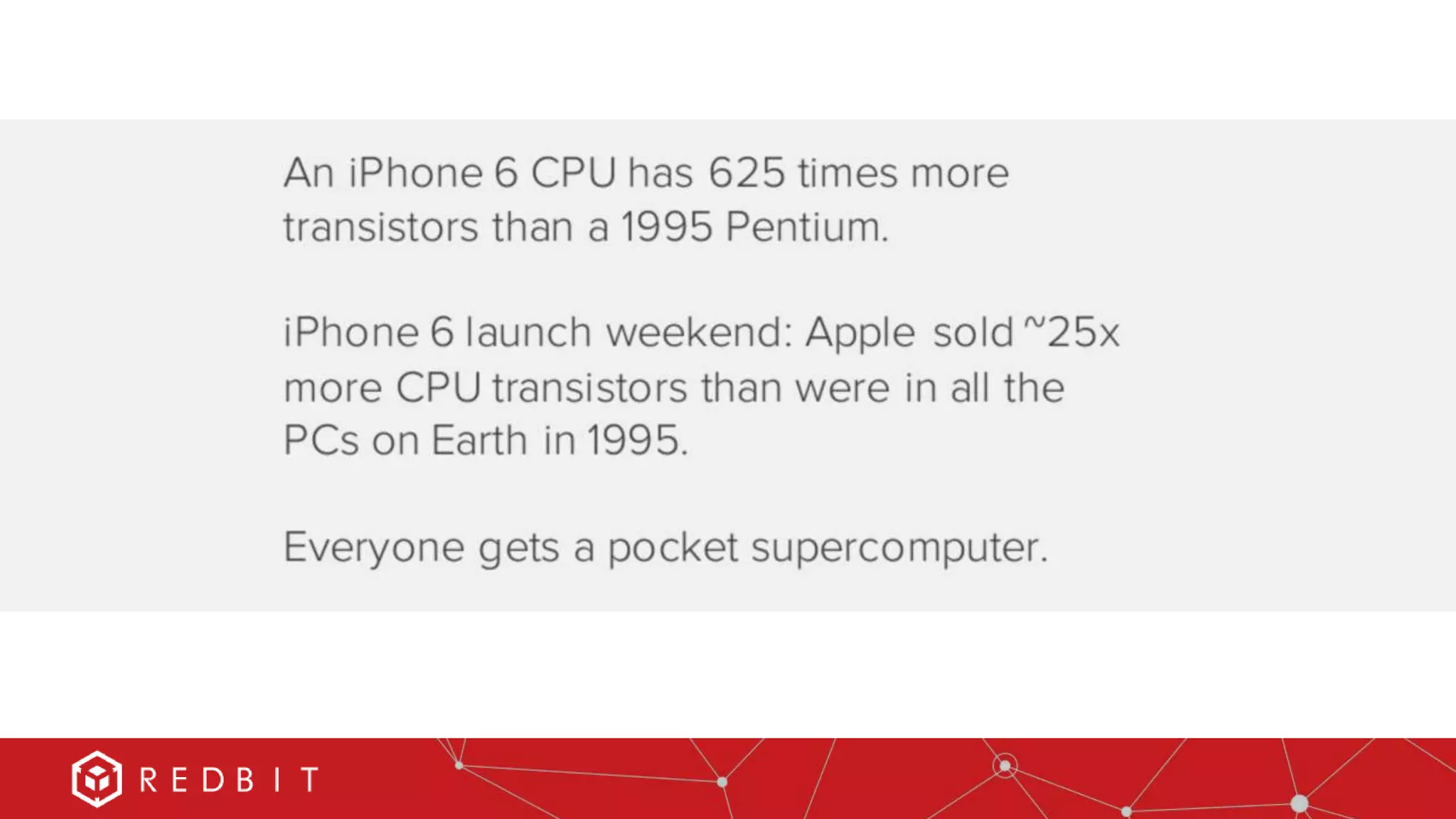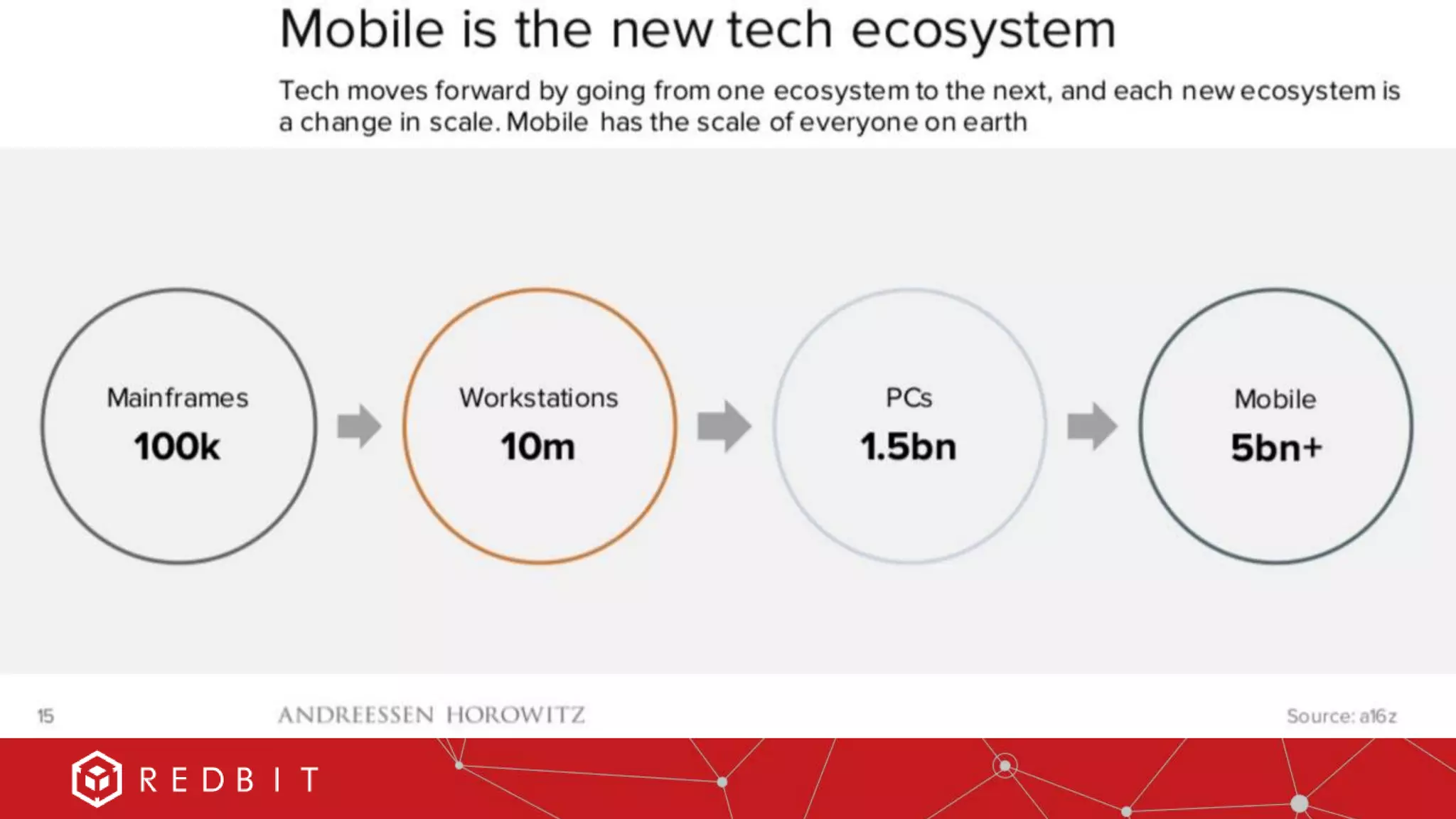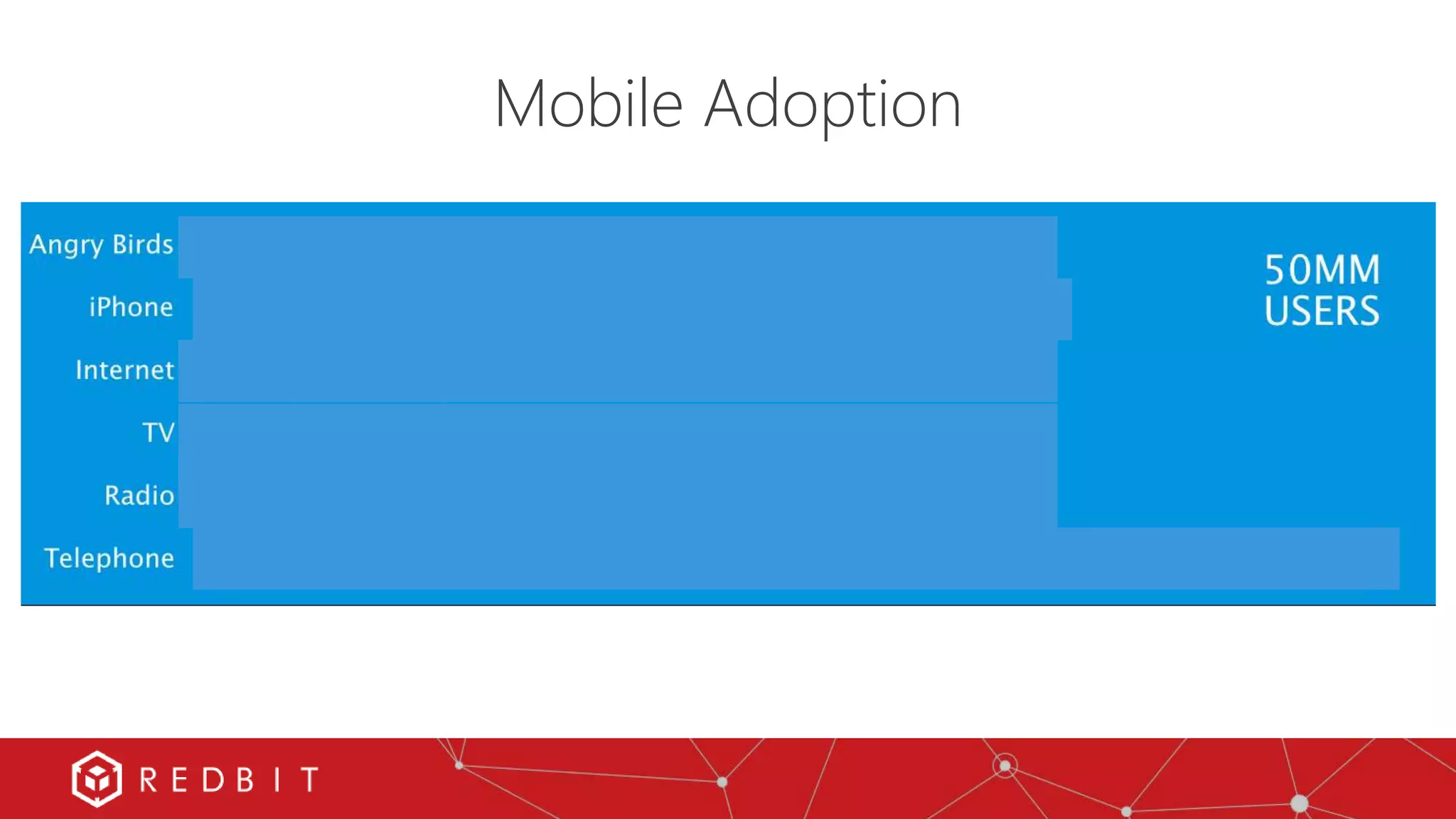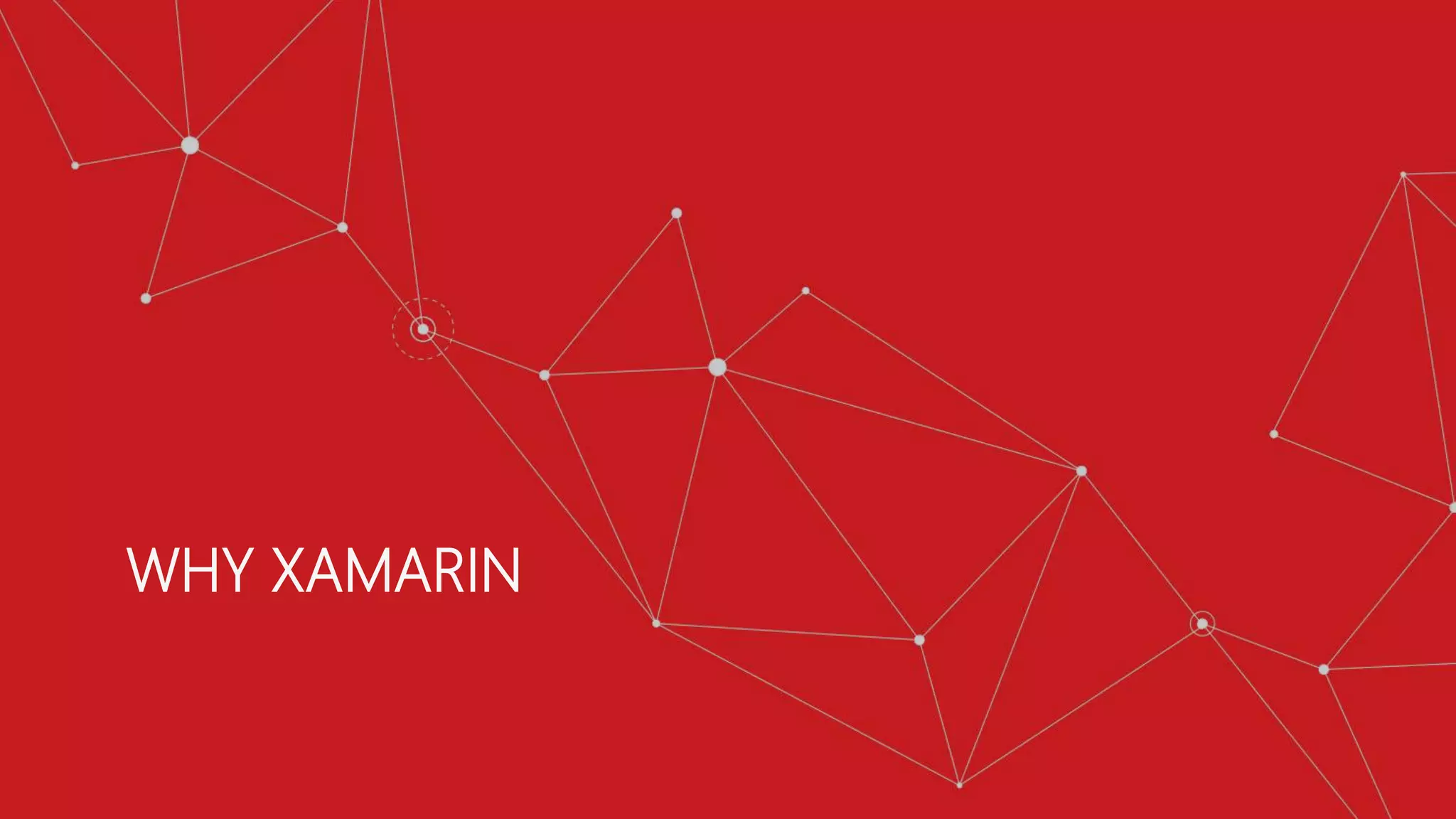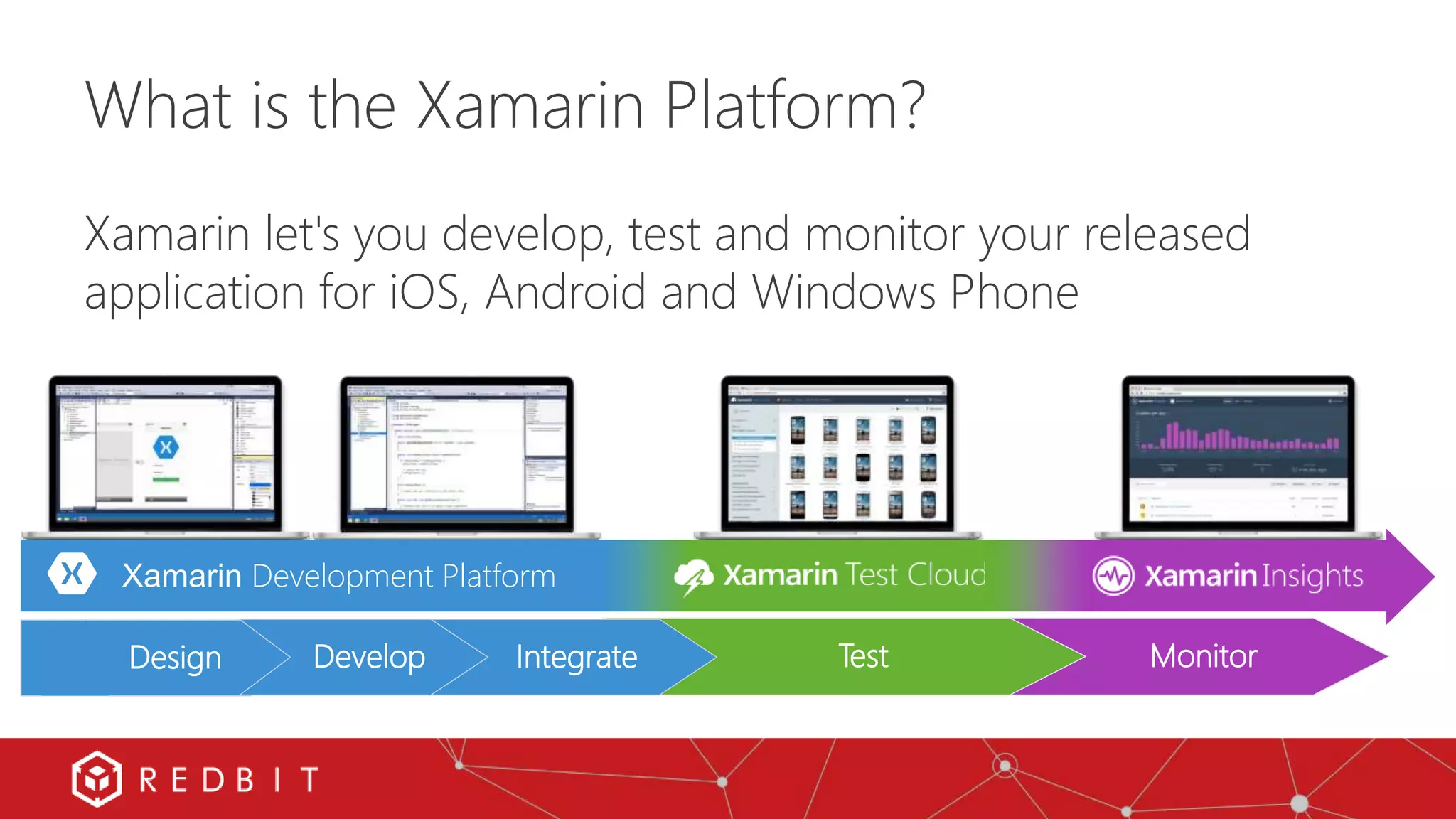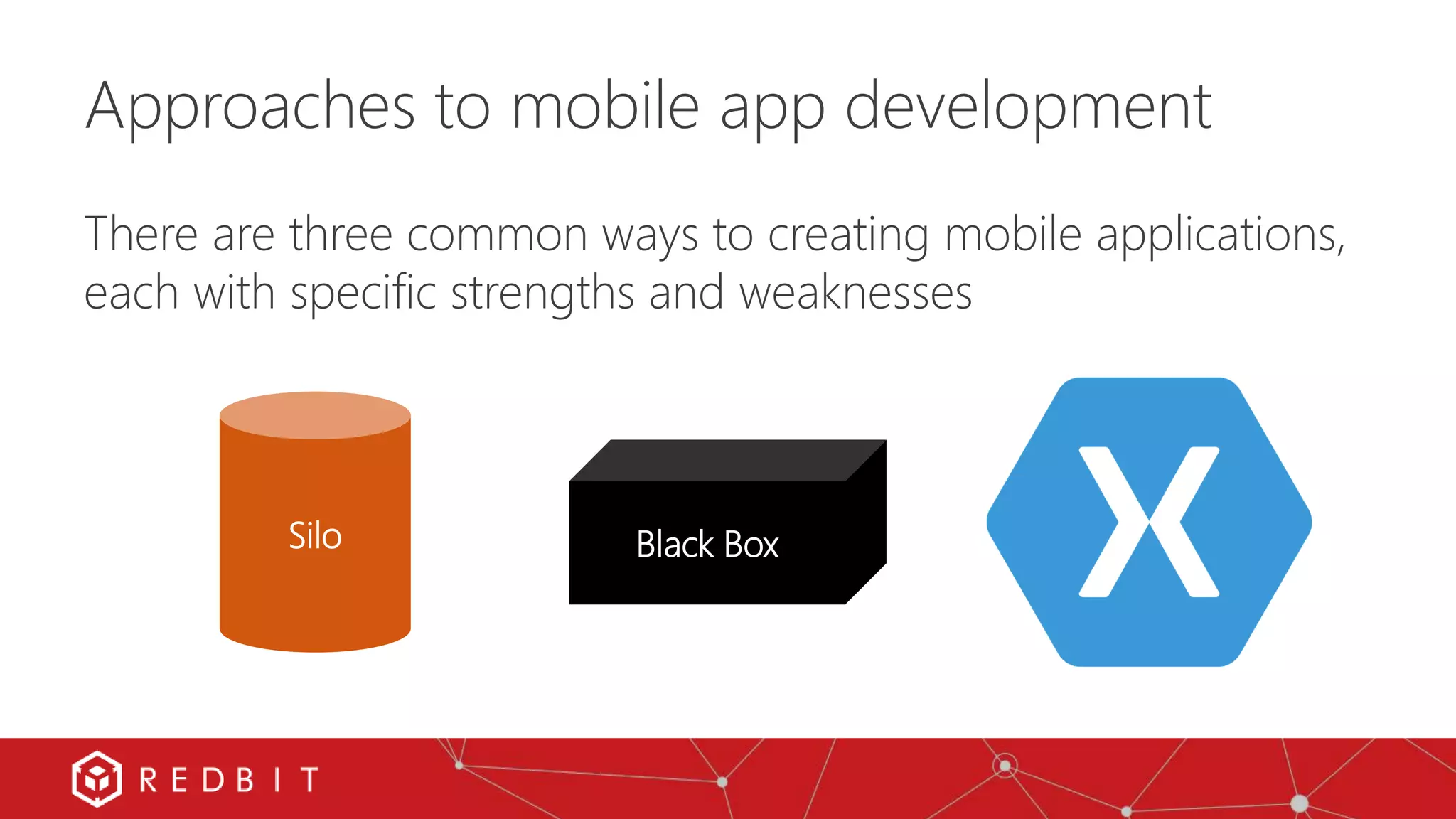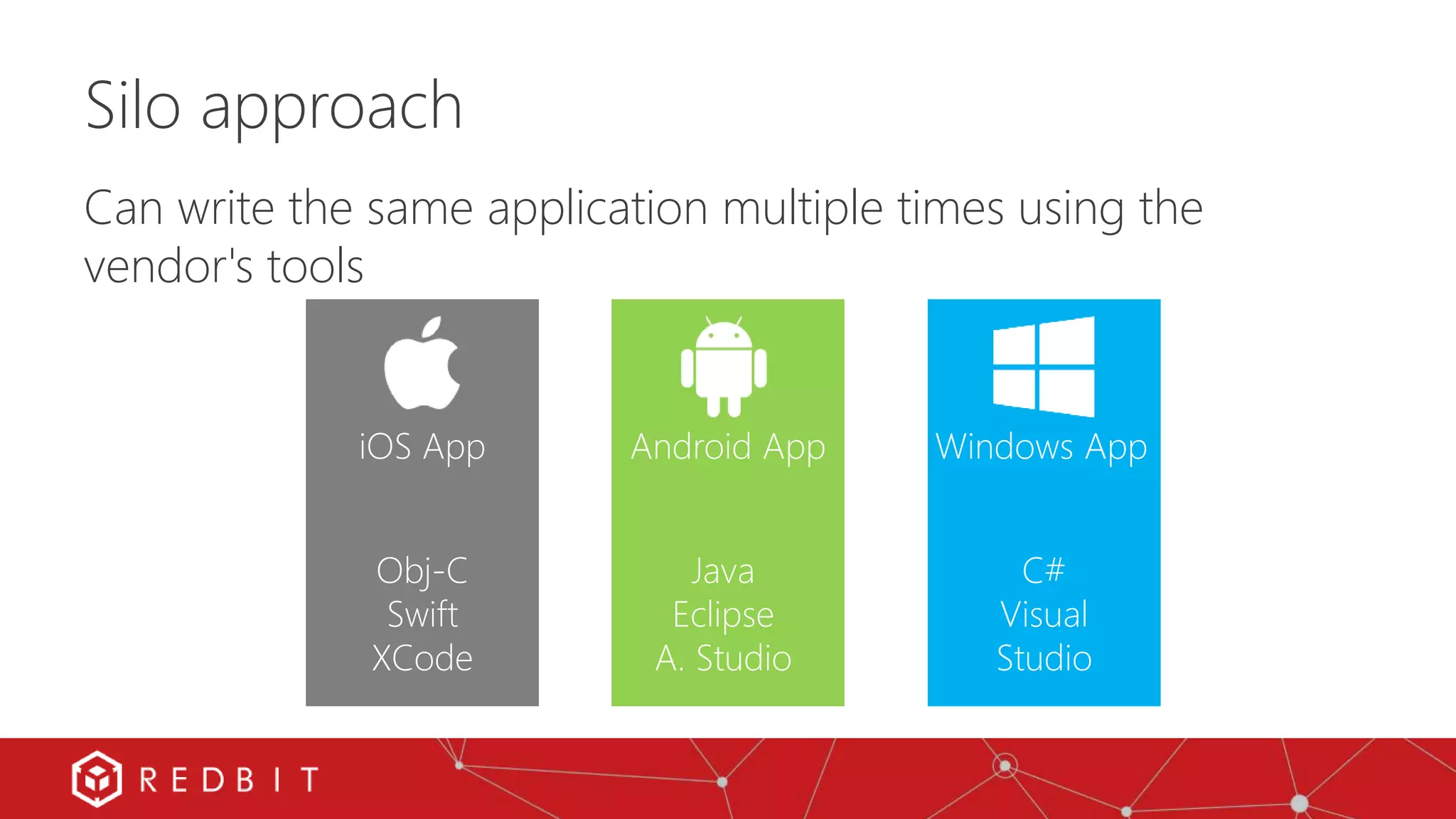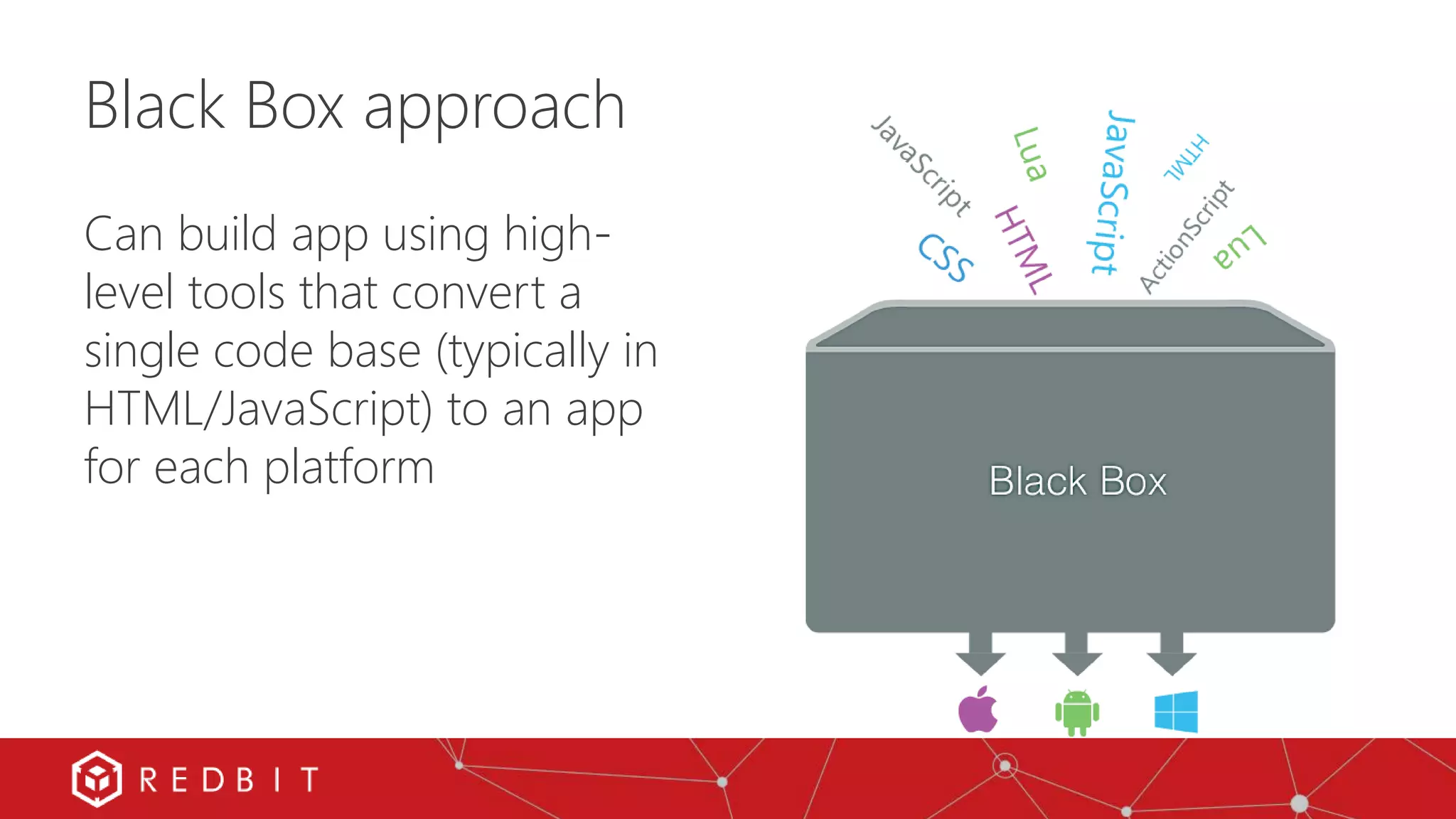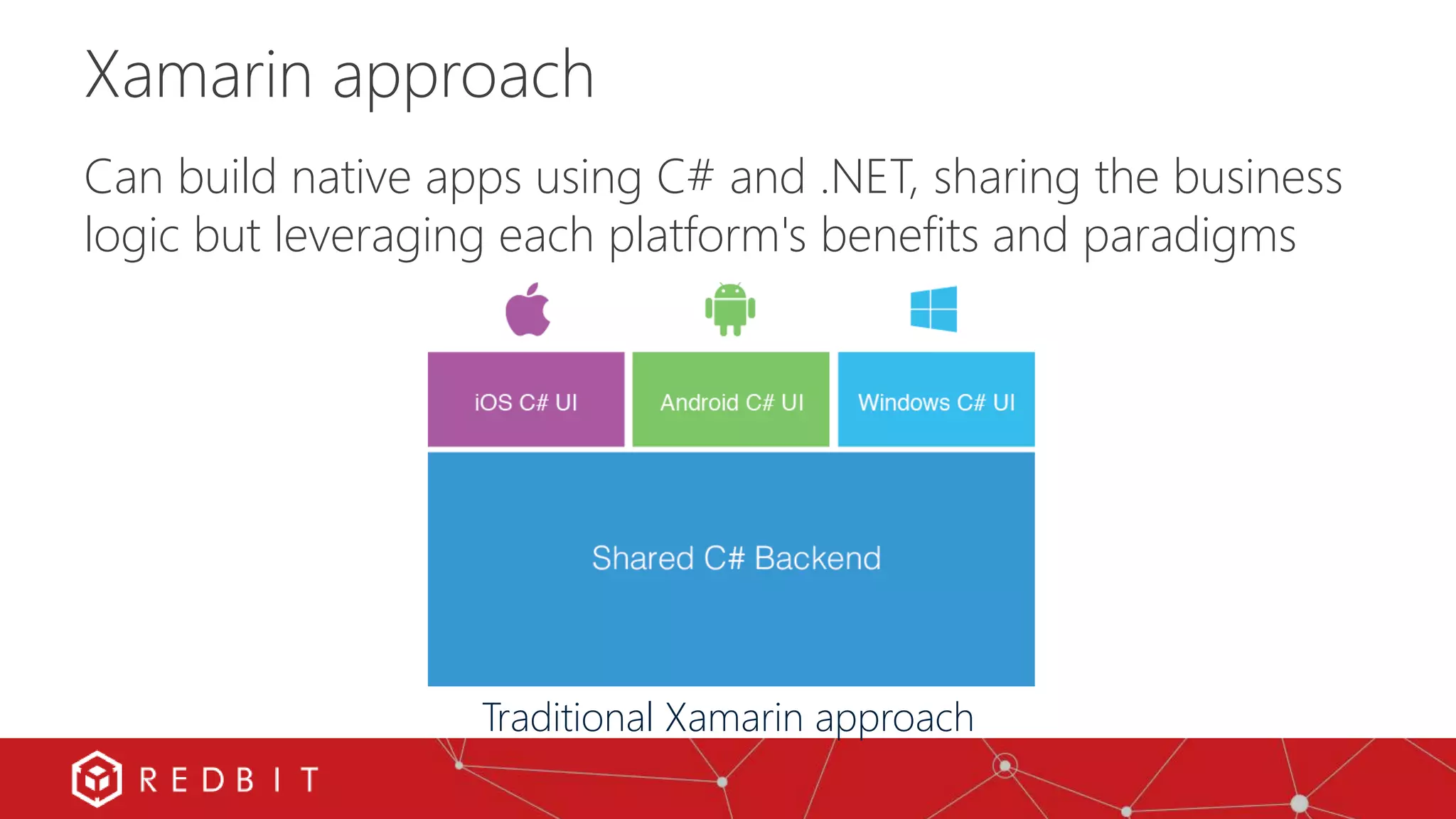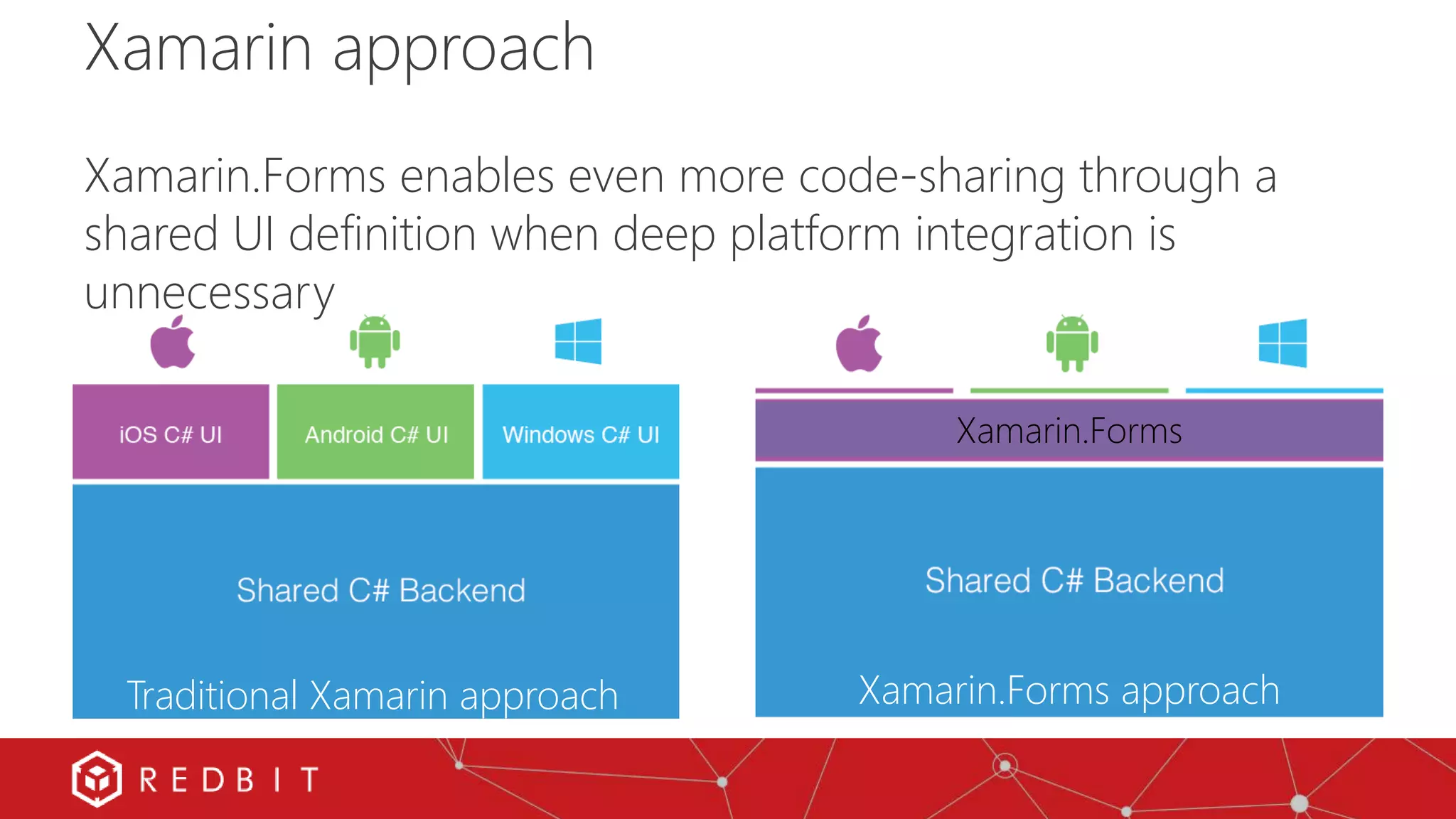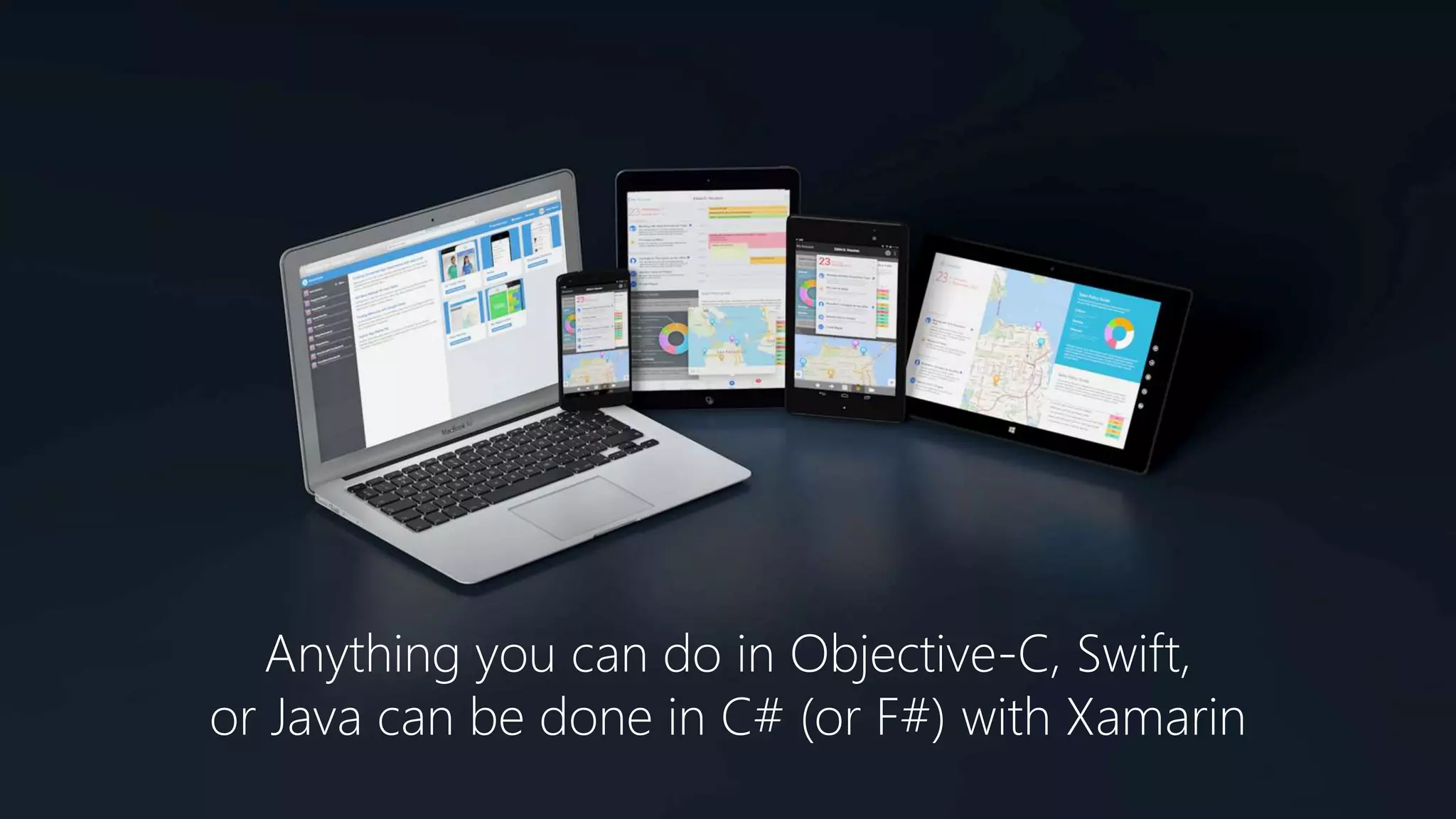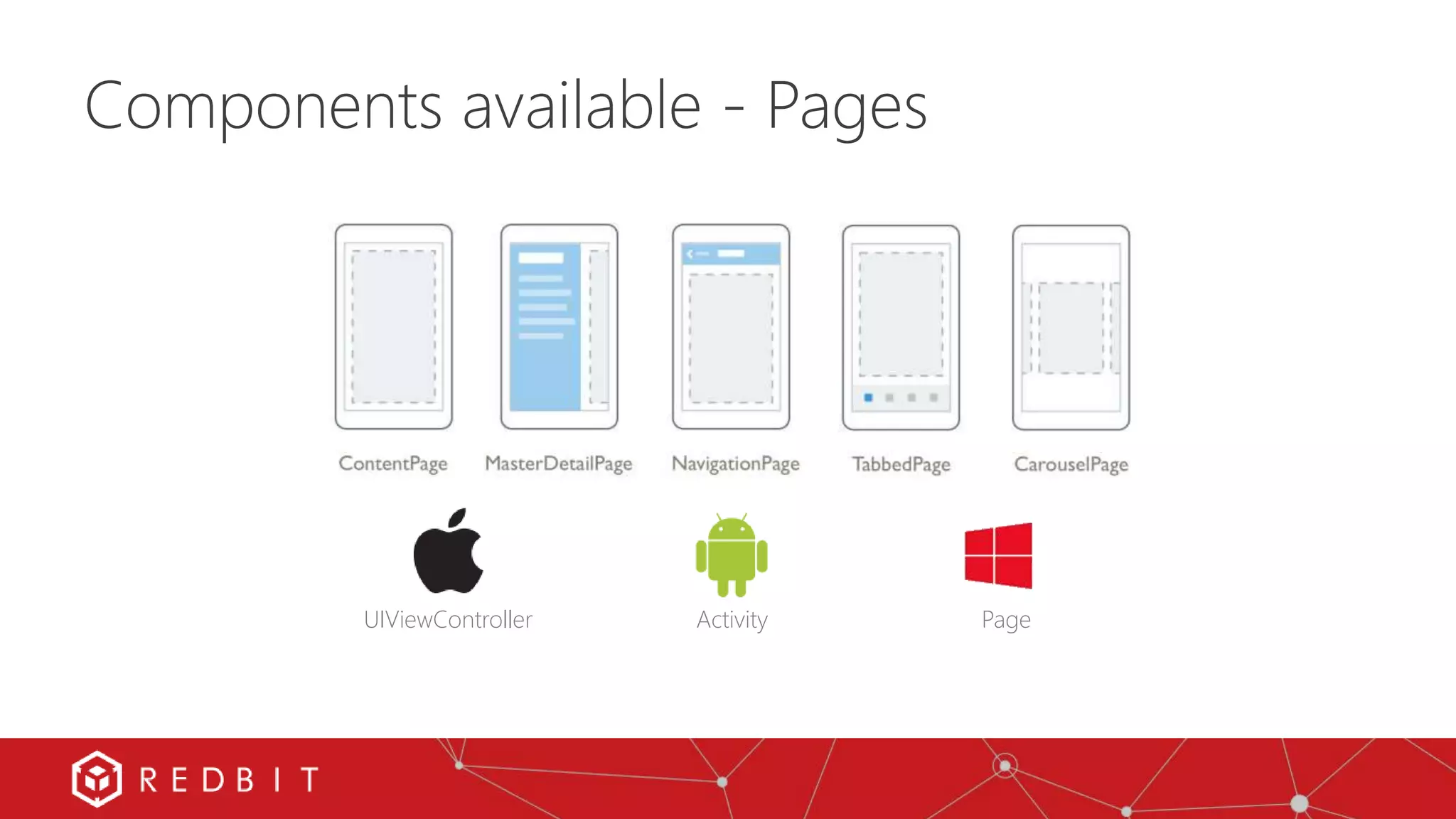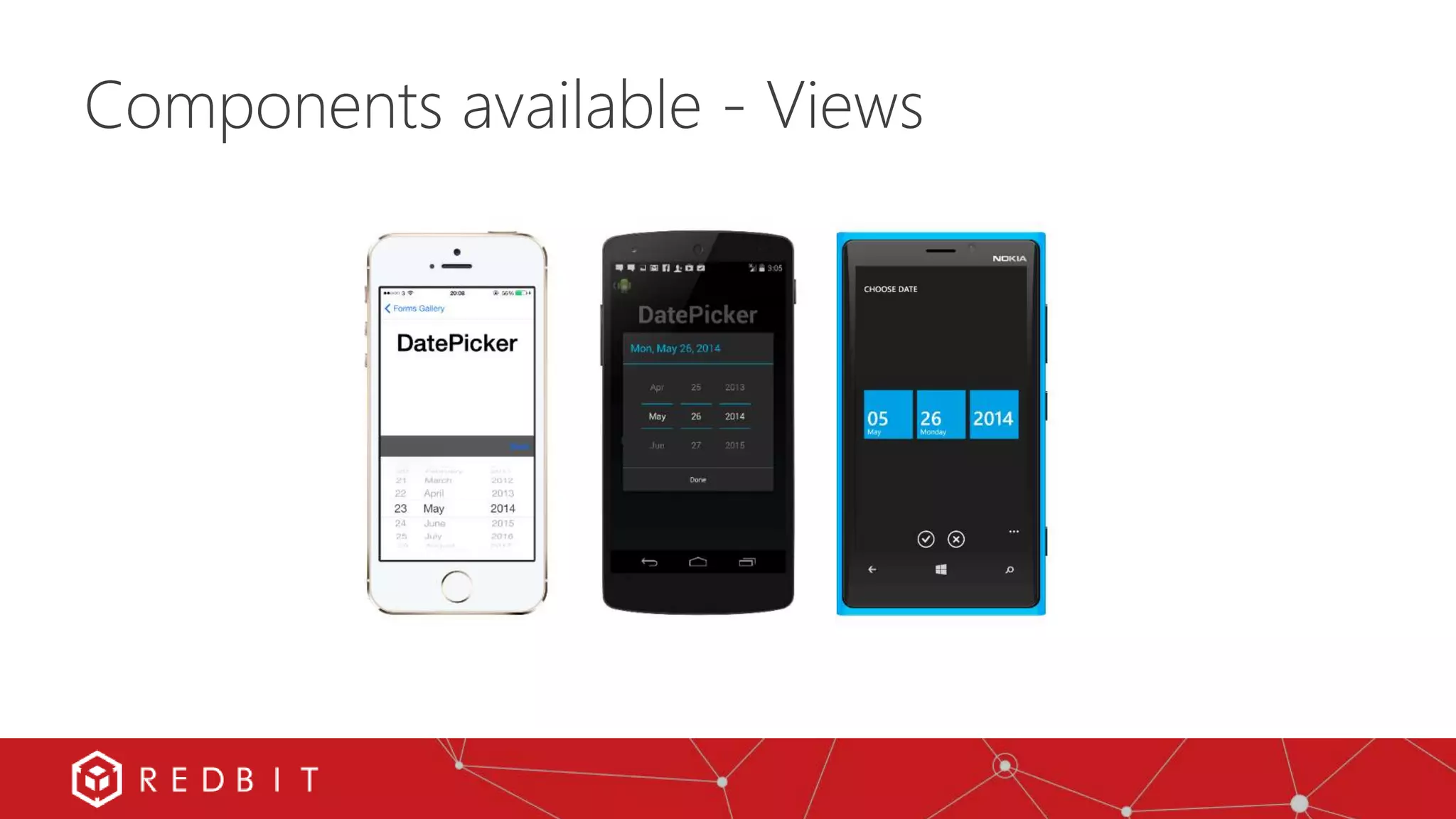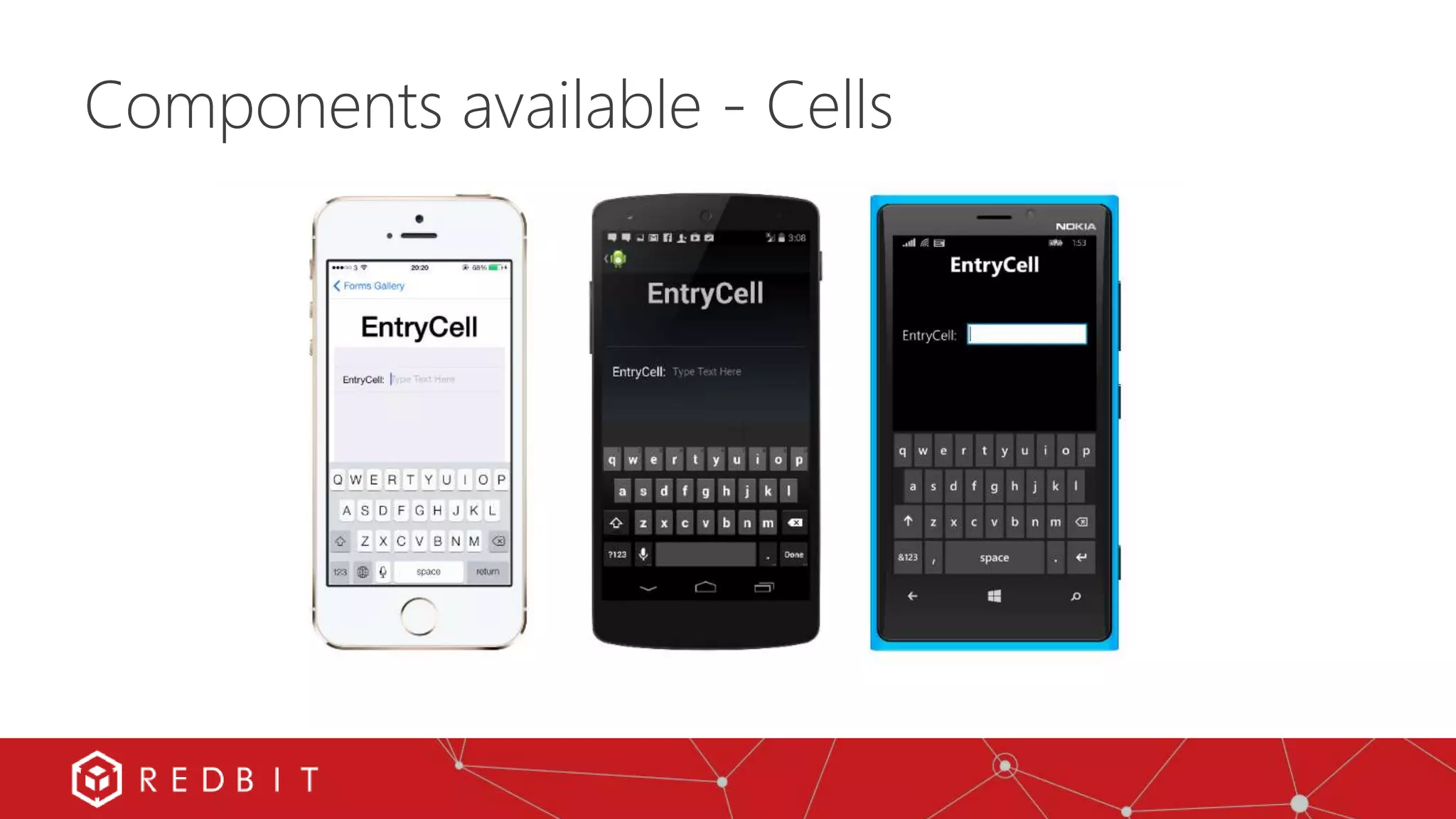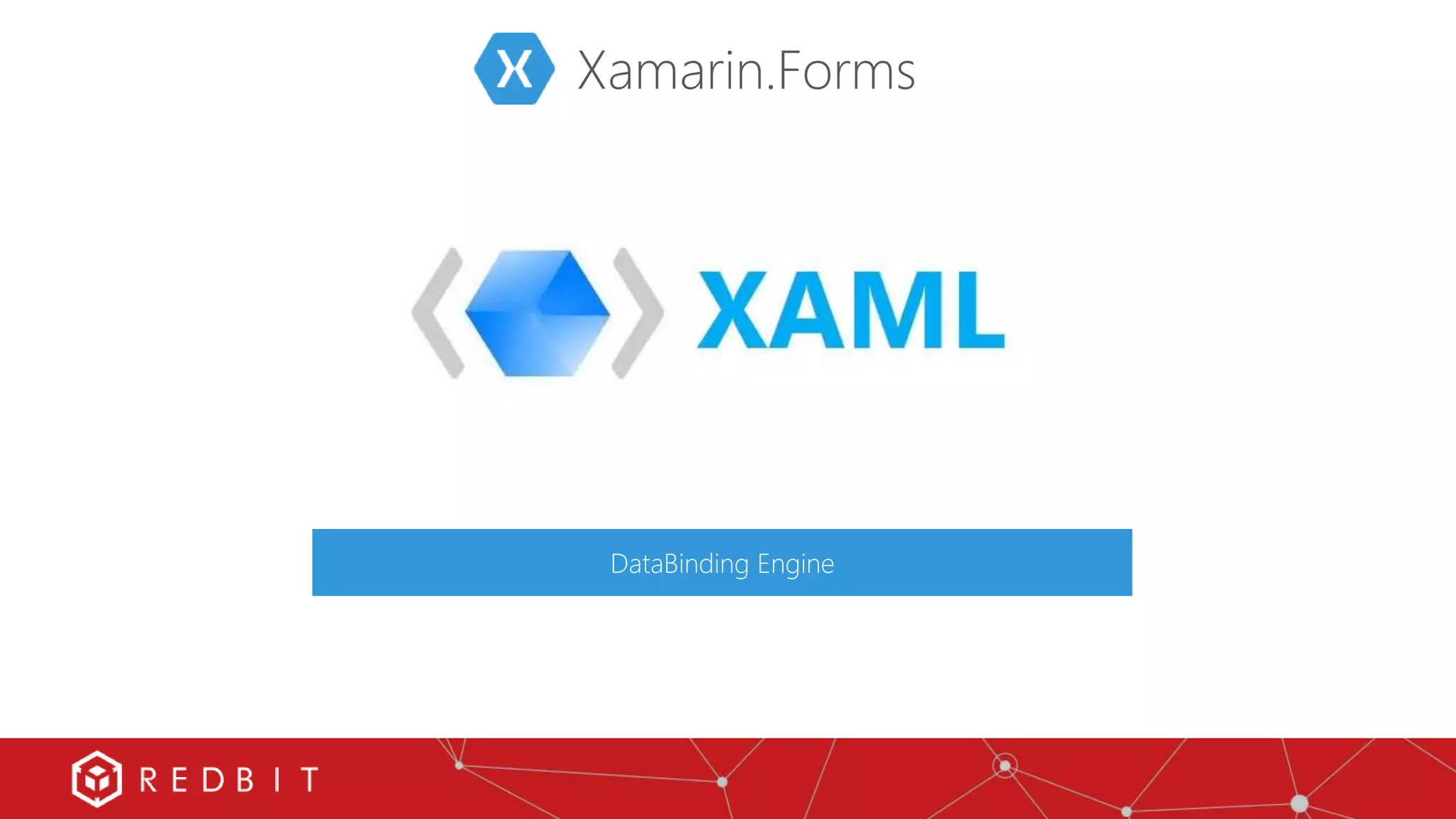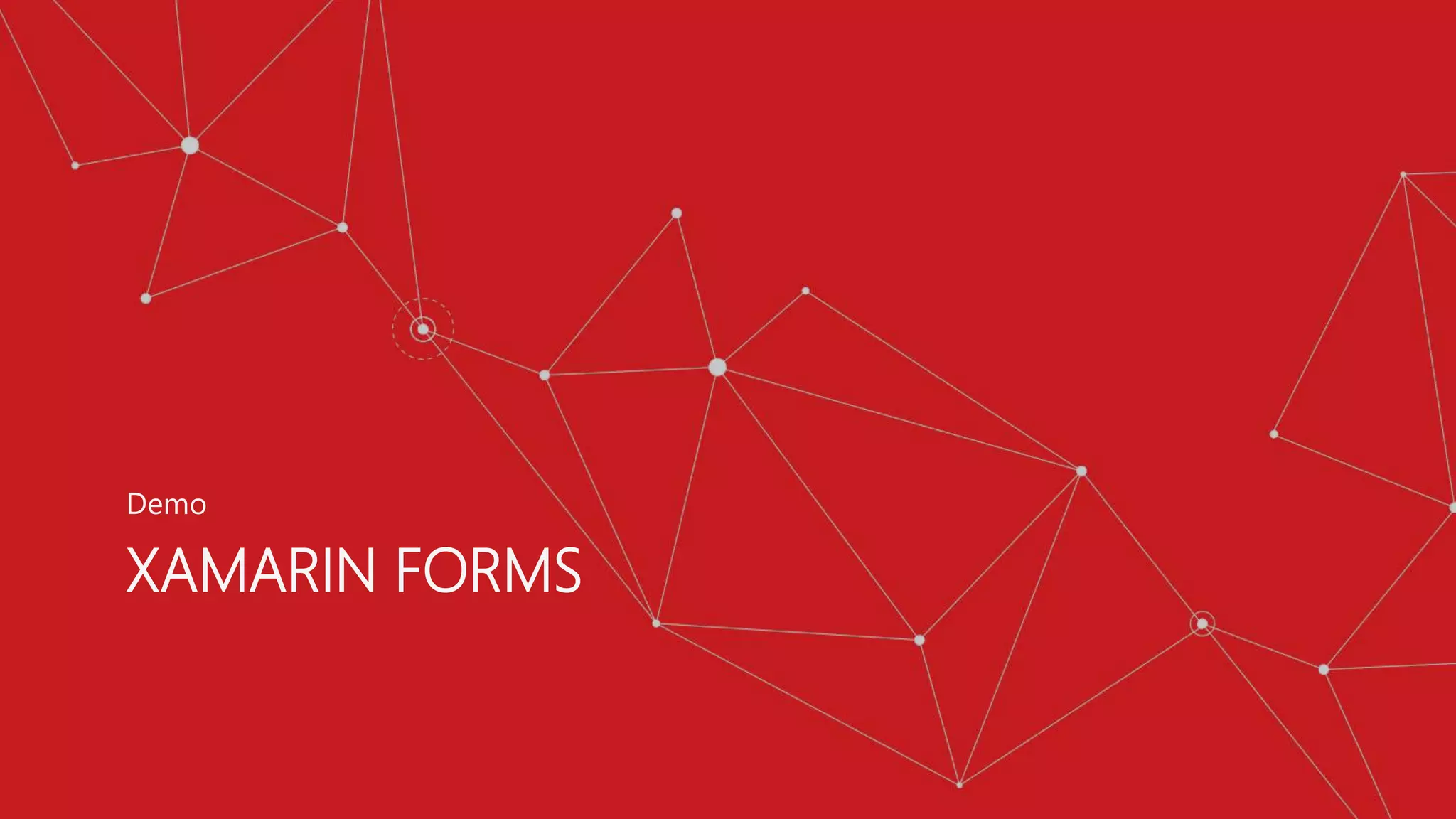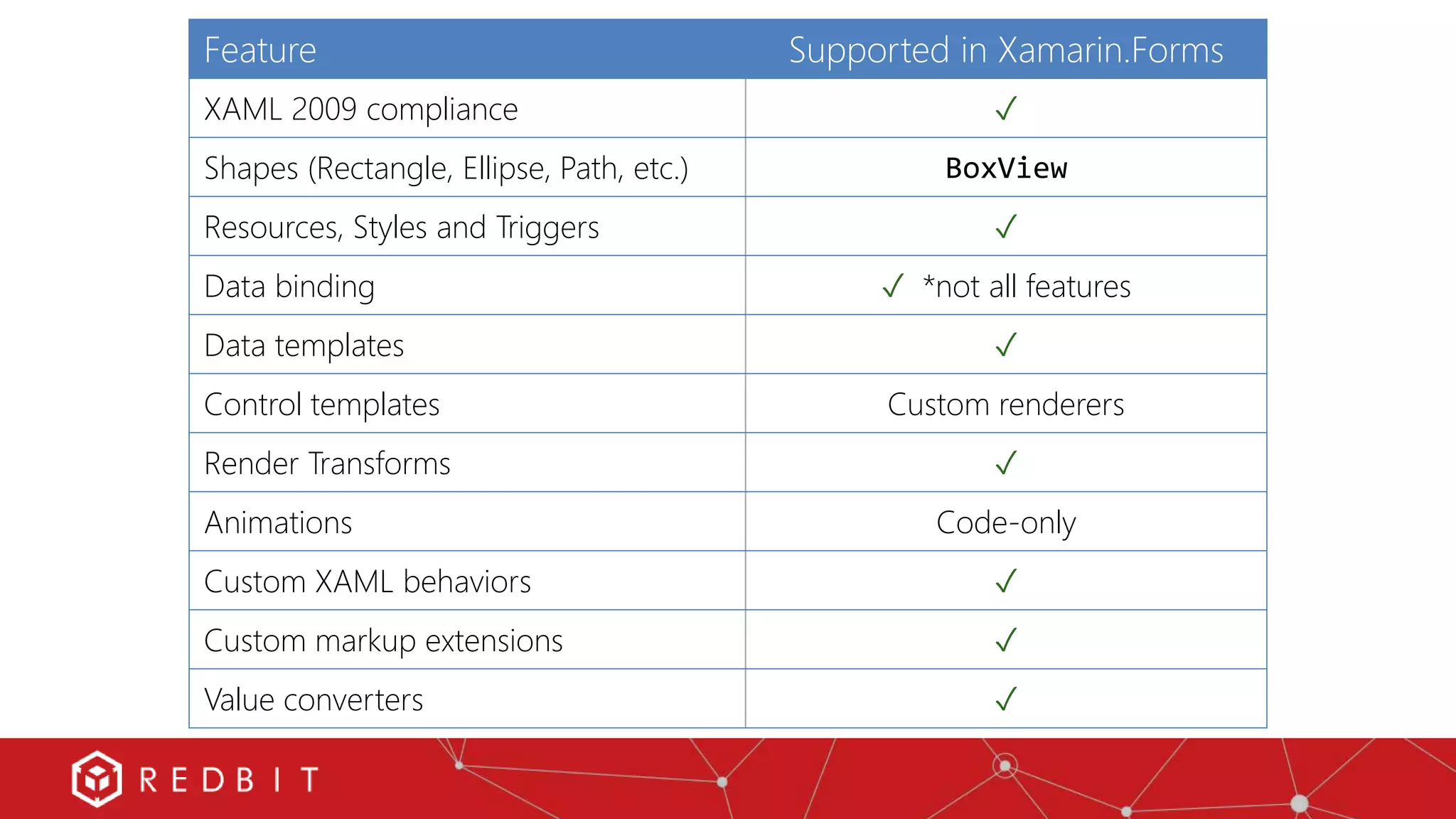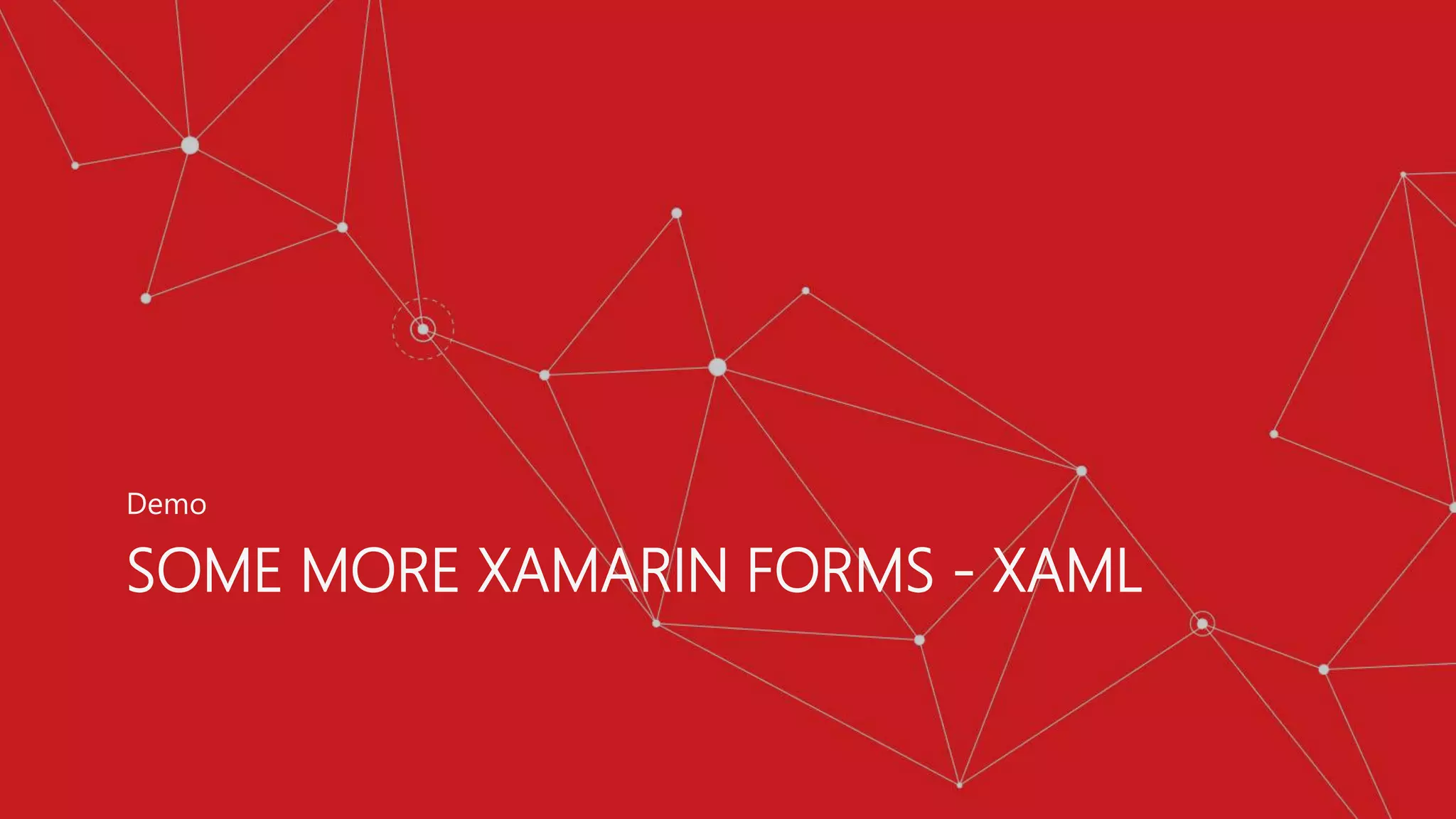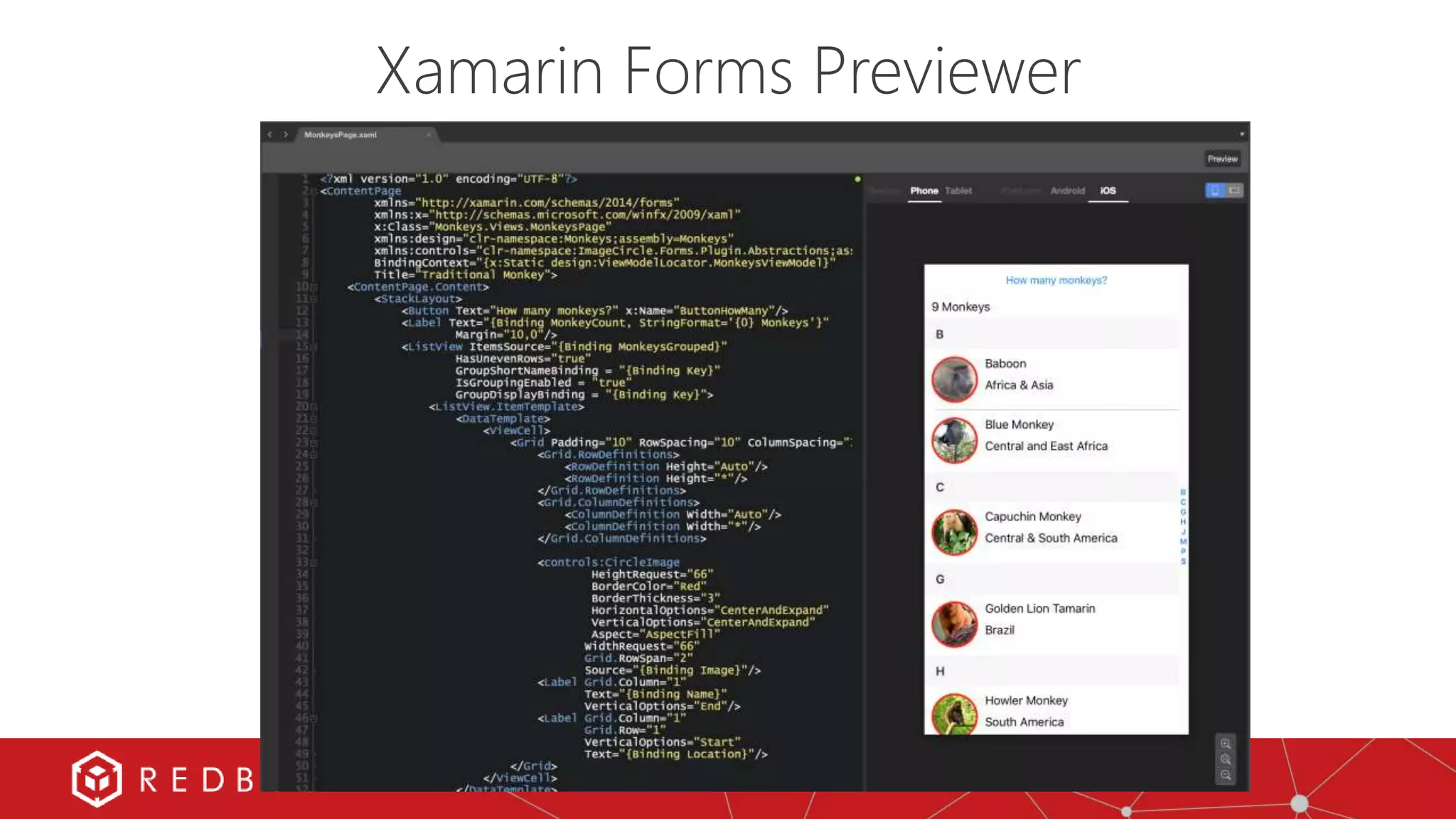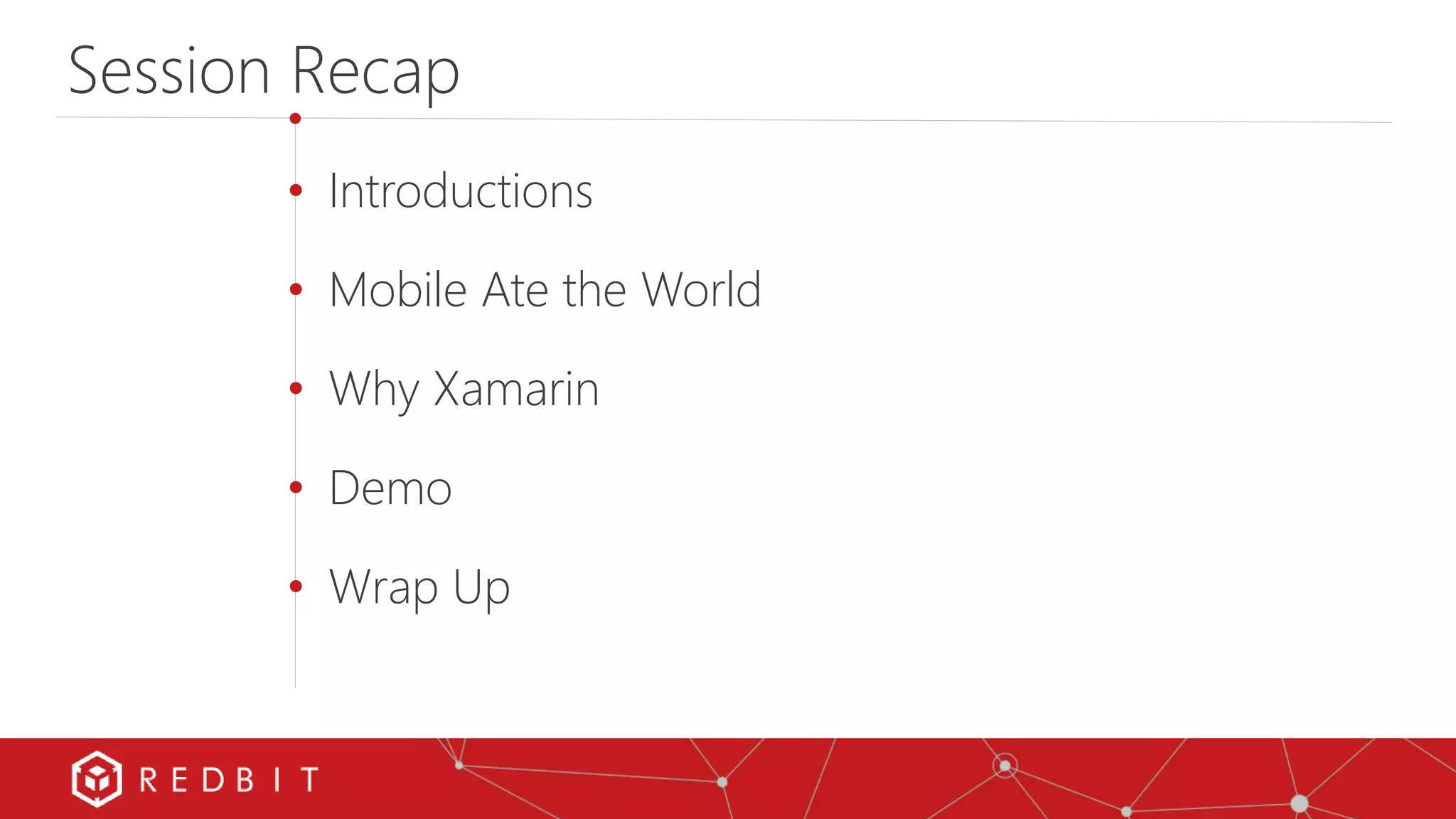The document provides an overview of Xamarin for mobile development, highlighting three main approaches: silo, black box, and its own method that enables native app creation across platforms using C# and .NET. It discusses the unique benefits of Xamarin, especially through Xamarin.Forms, which allows extensive code sharing and integration. The presentation also includes a demonstration of tools and features available in Xamarin for creating mobile applications.