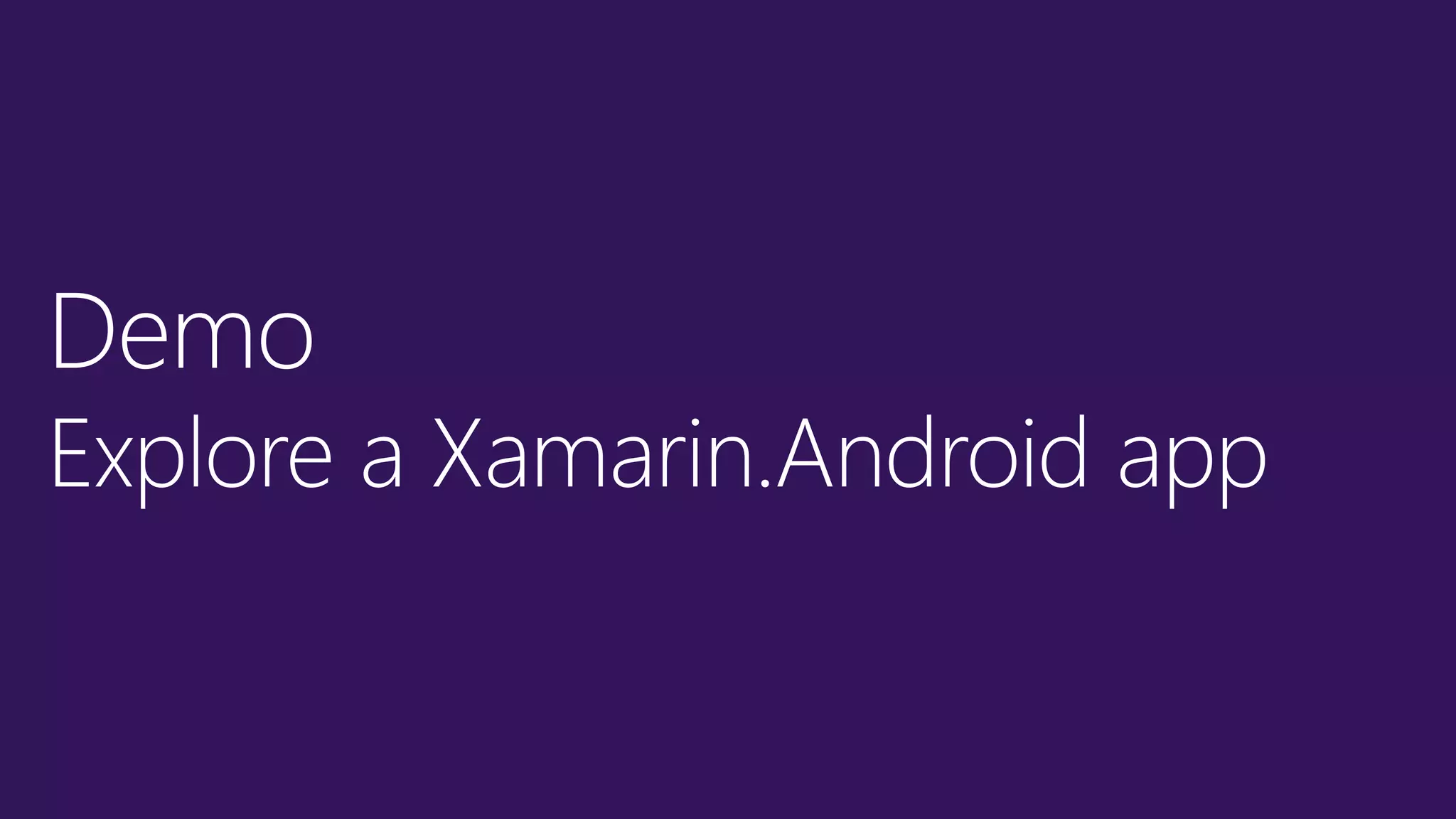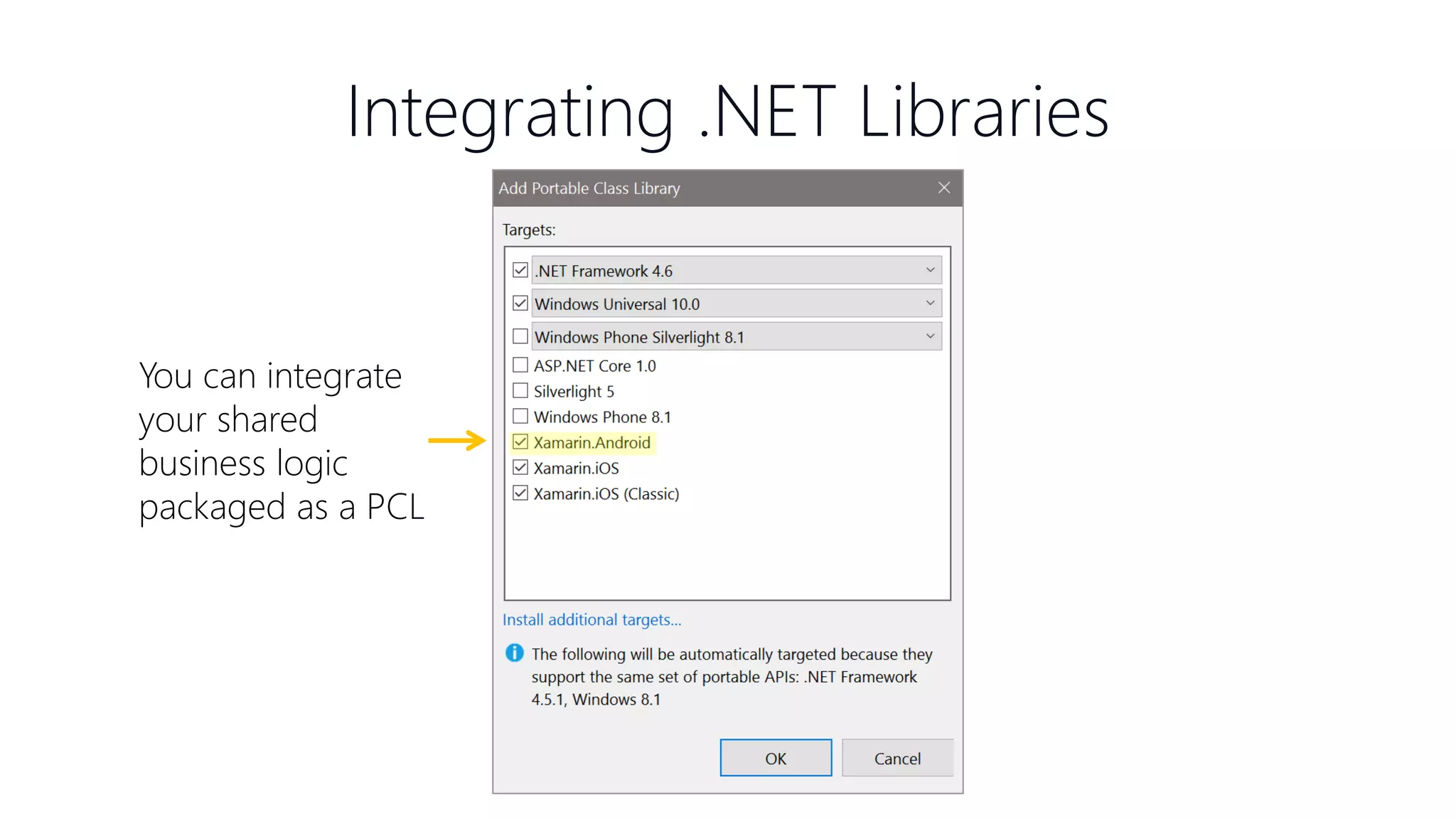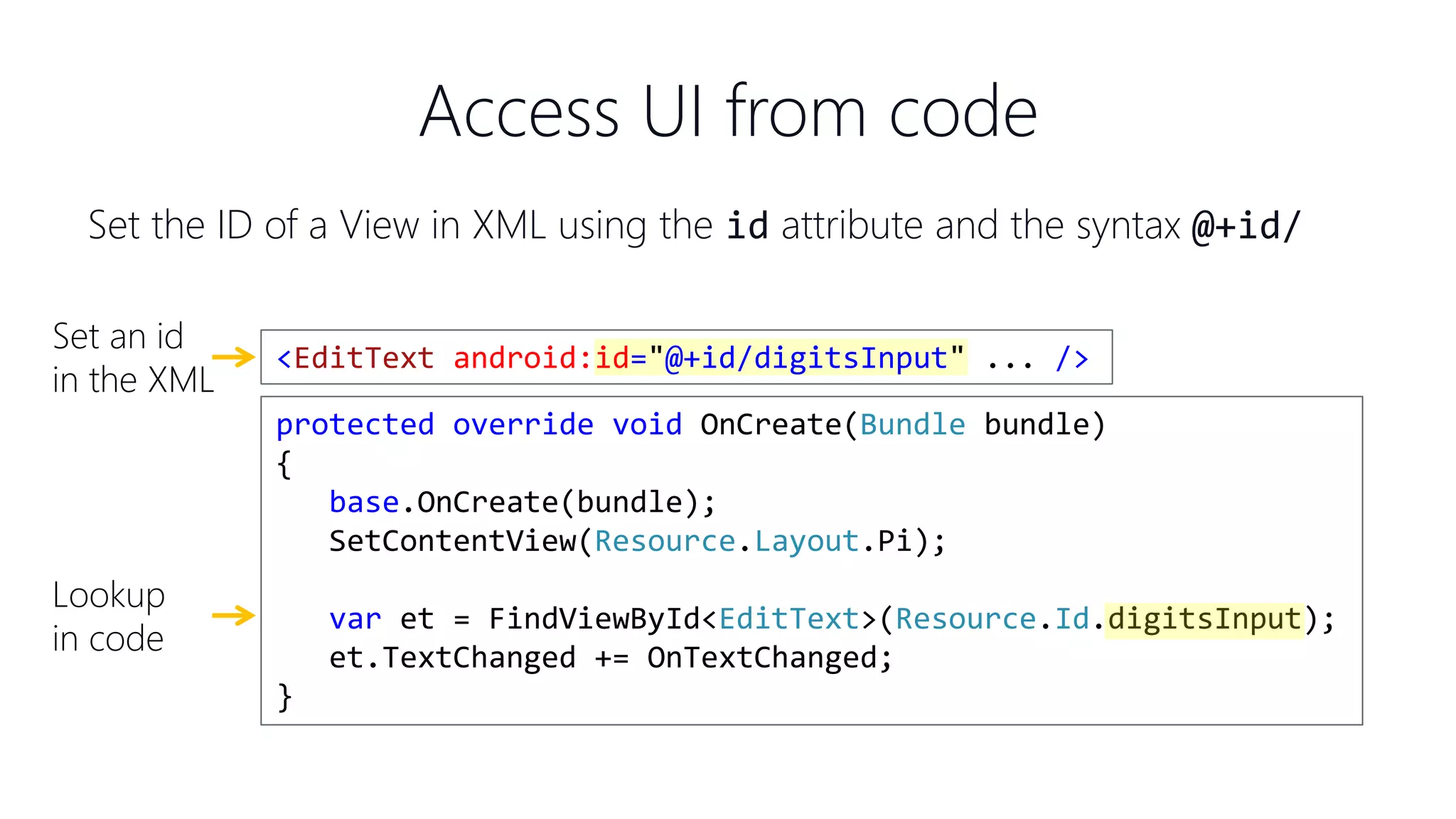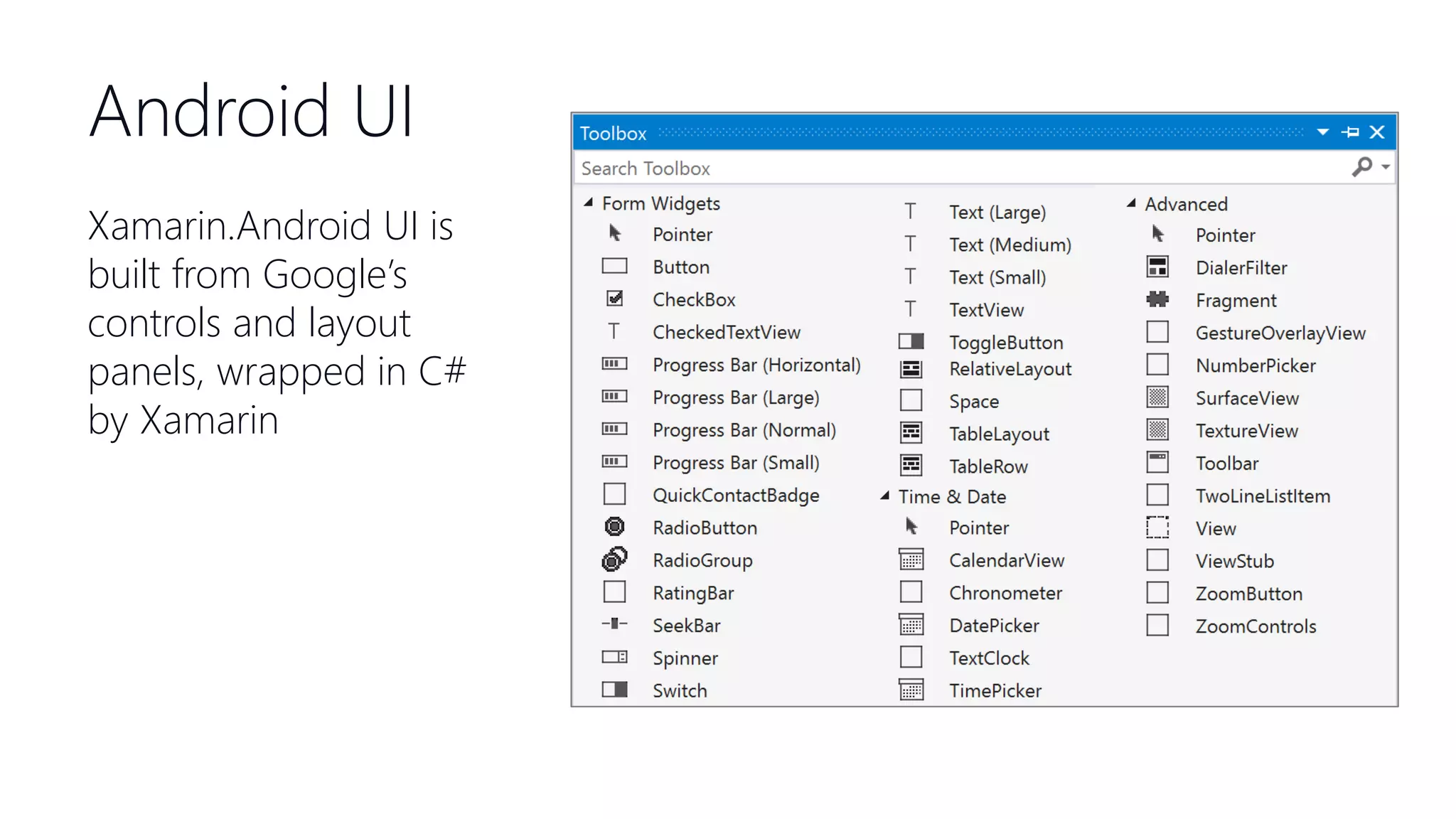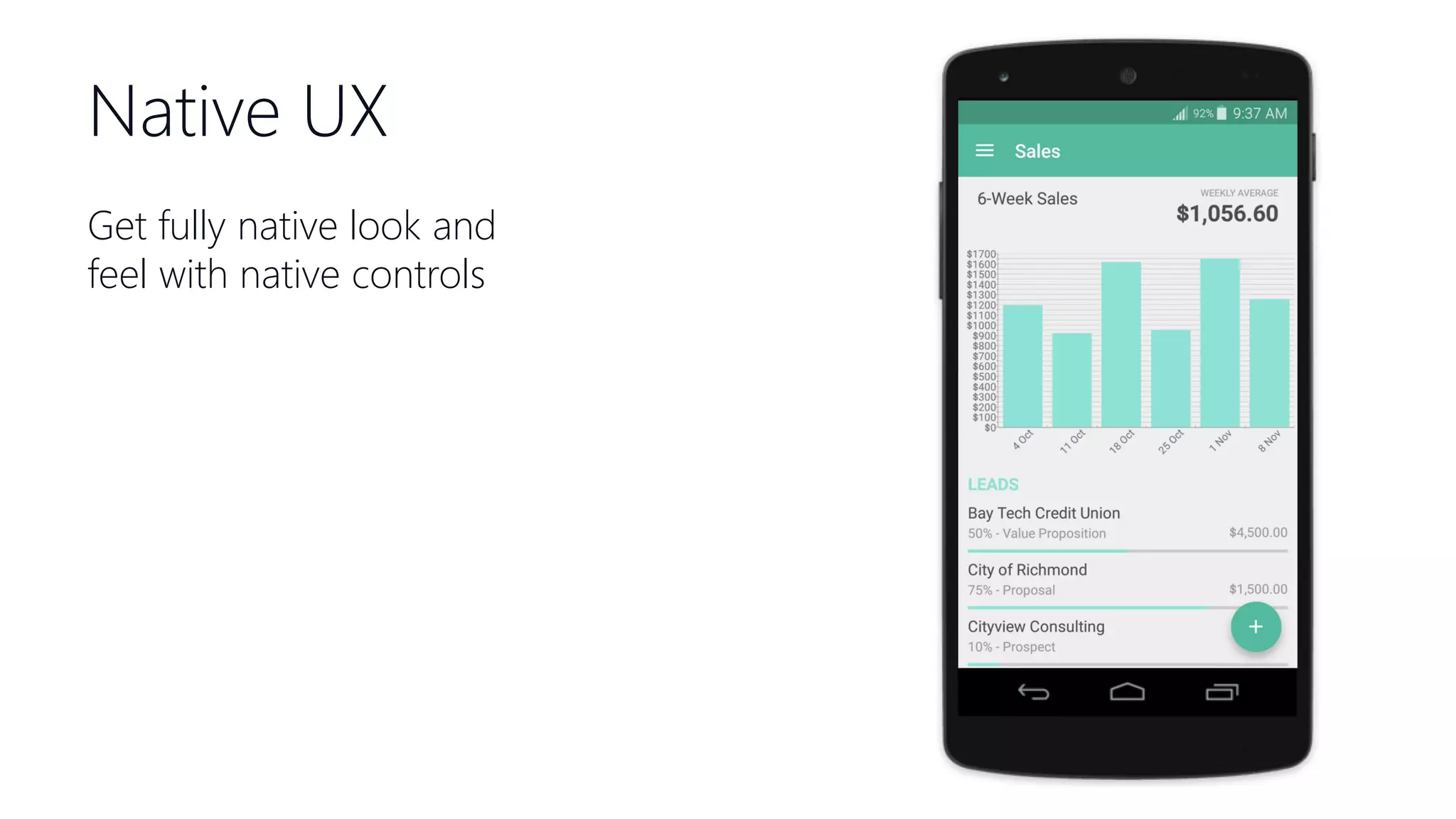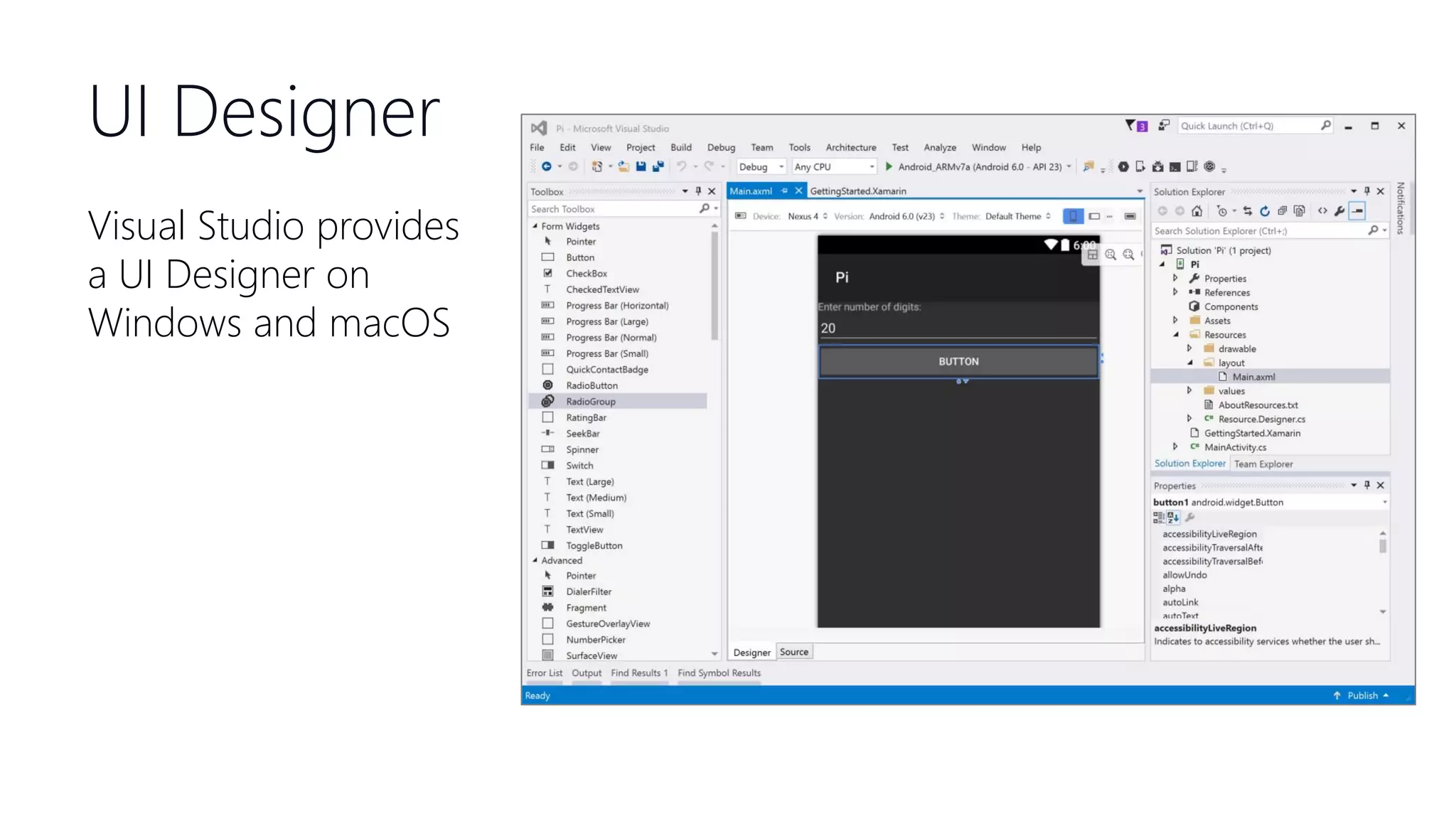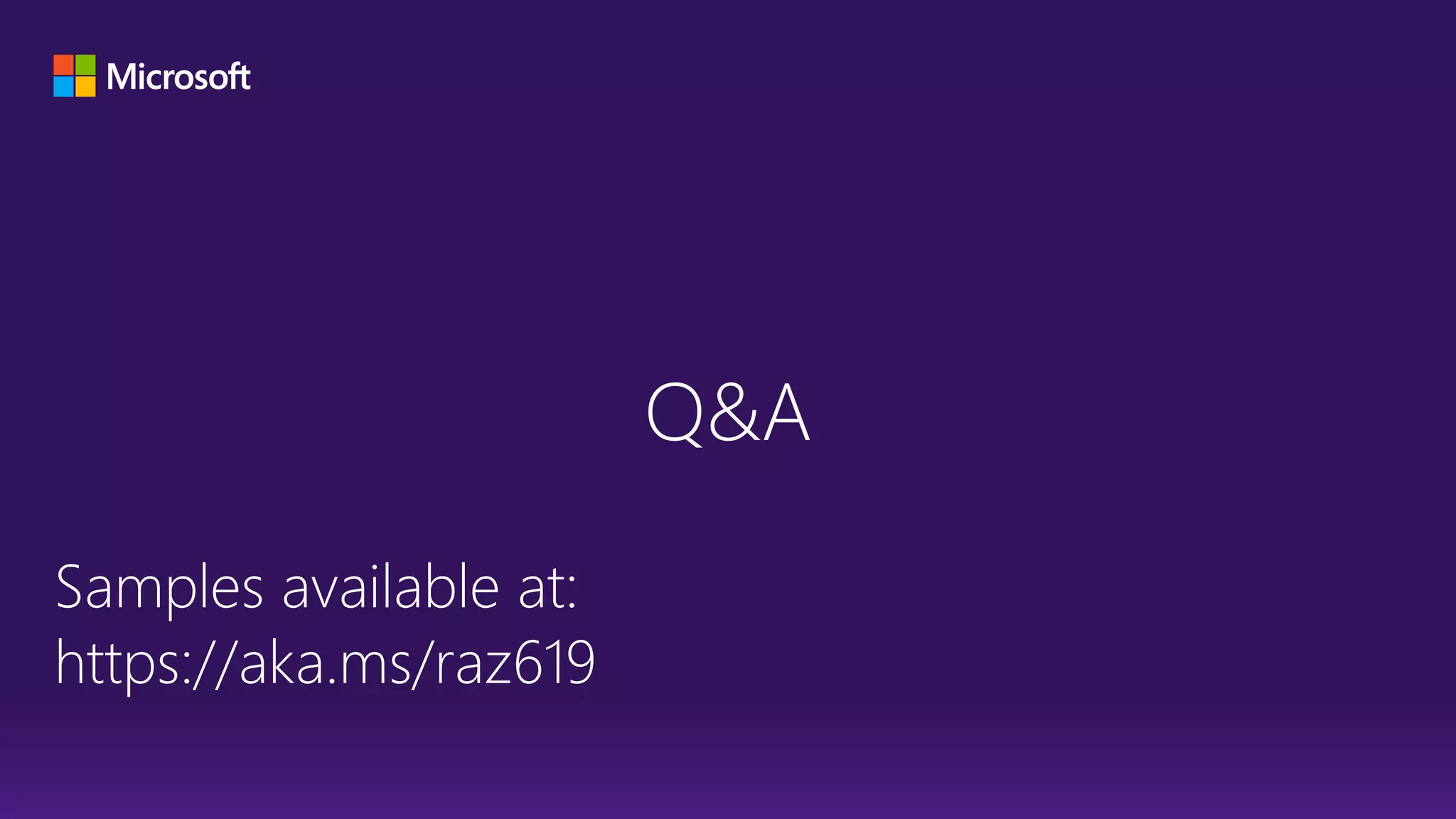Xamarin is a mobile development platform that enables developers to create Android applications using a shared C# codebase. It offers 100% native API access and supports all Android versions across various devices, with capabilities for integrating .NET and Java libraries. Visual Studio provides a UI designer for streamlined development on both Windows and macOS.


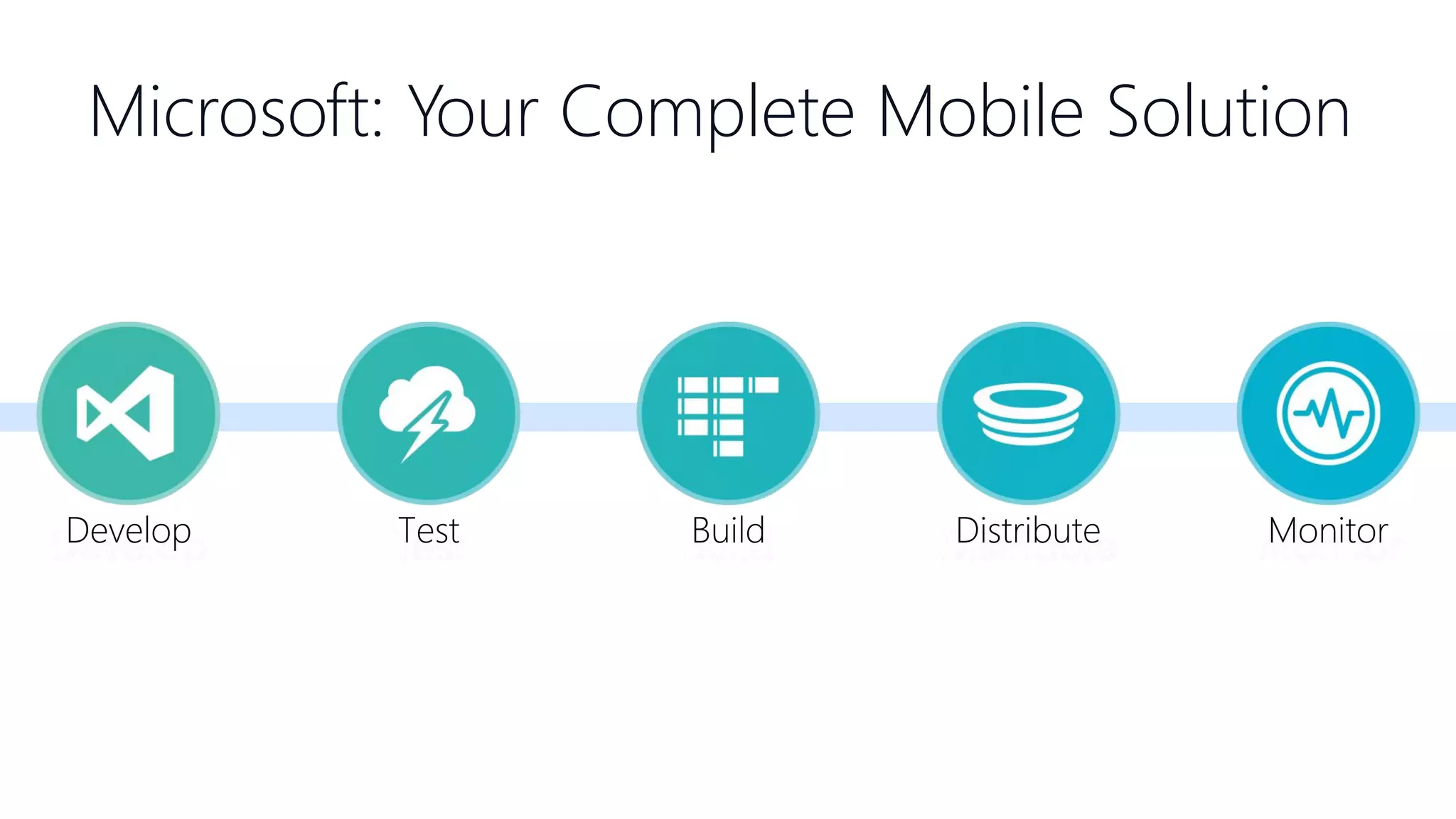
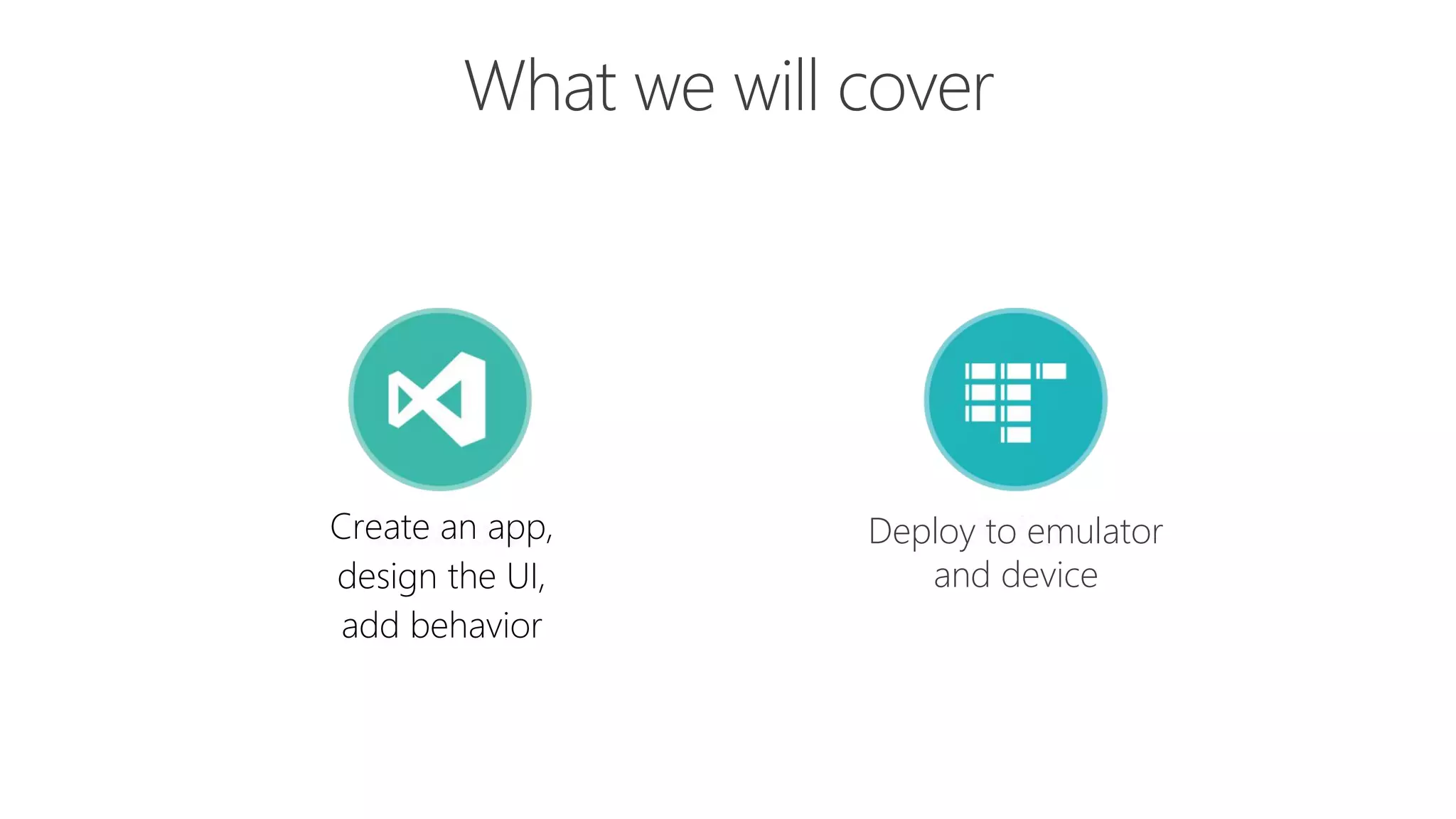
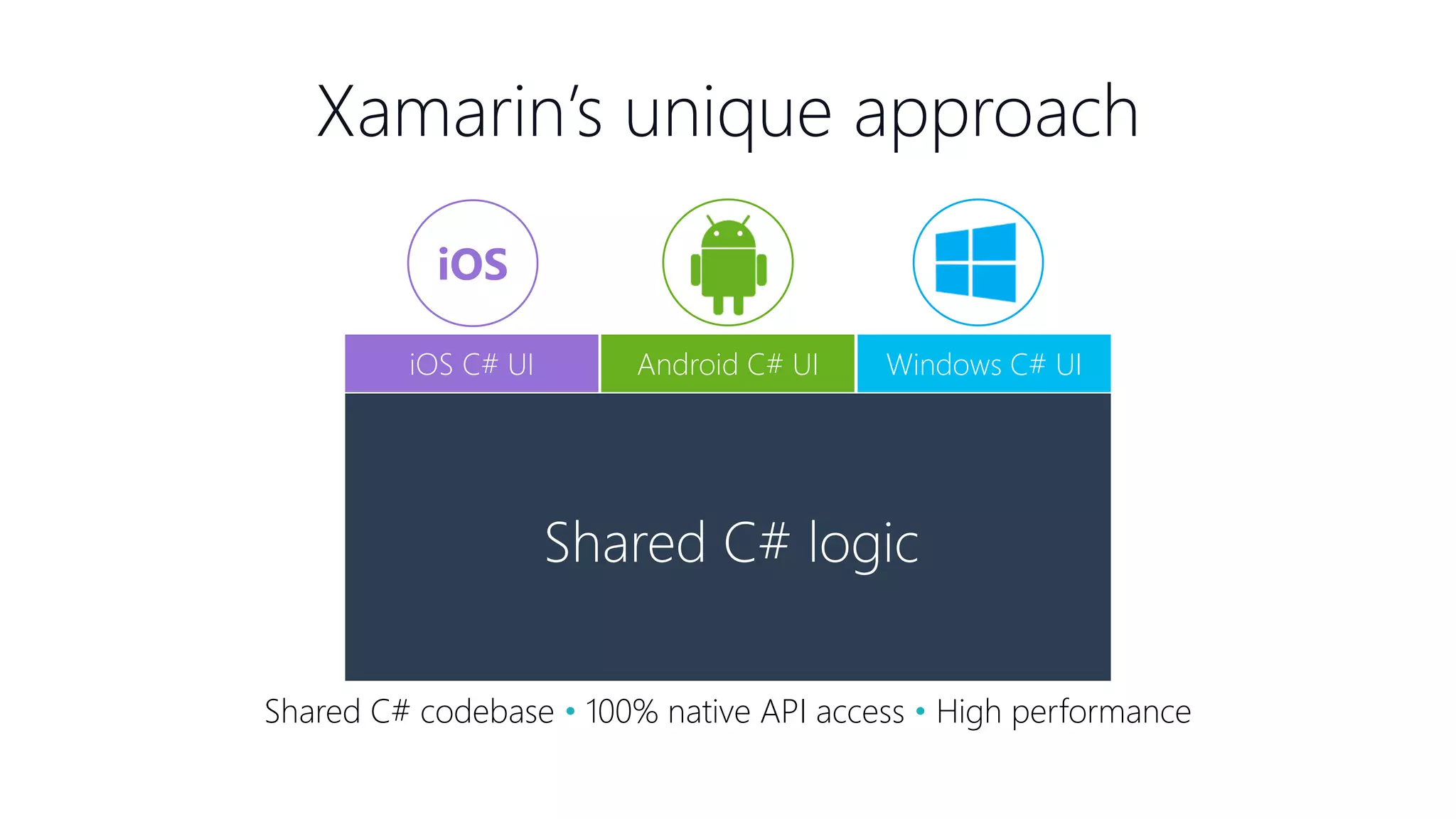
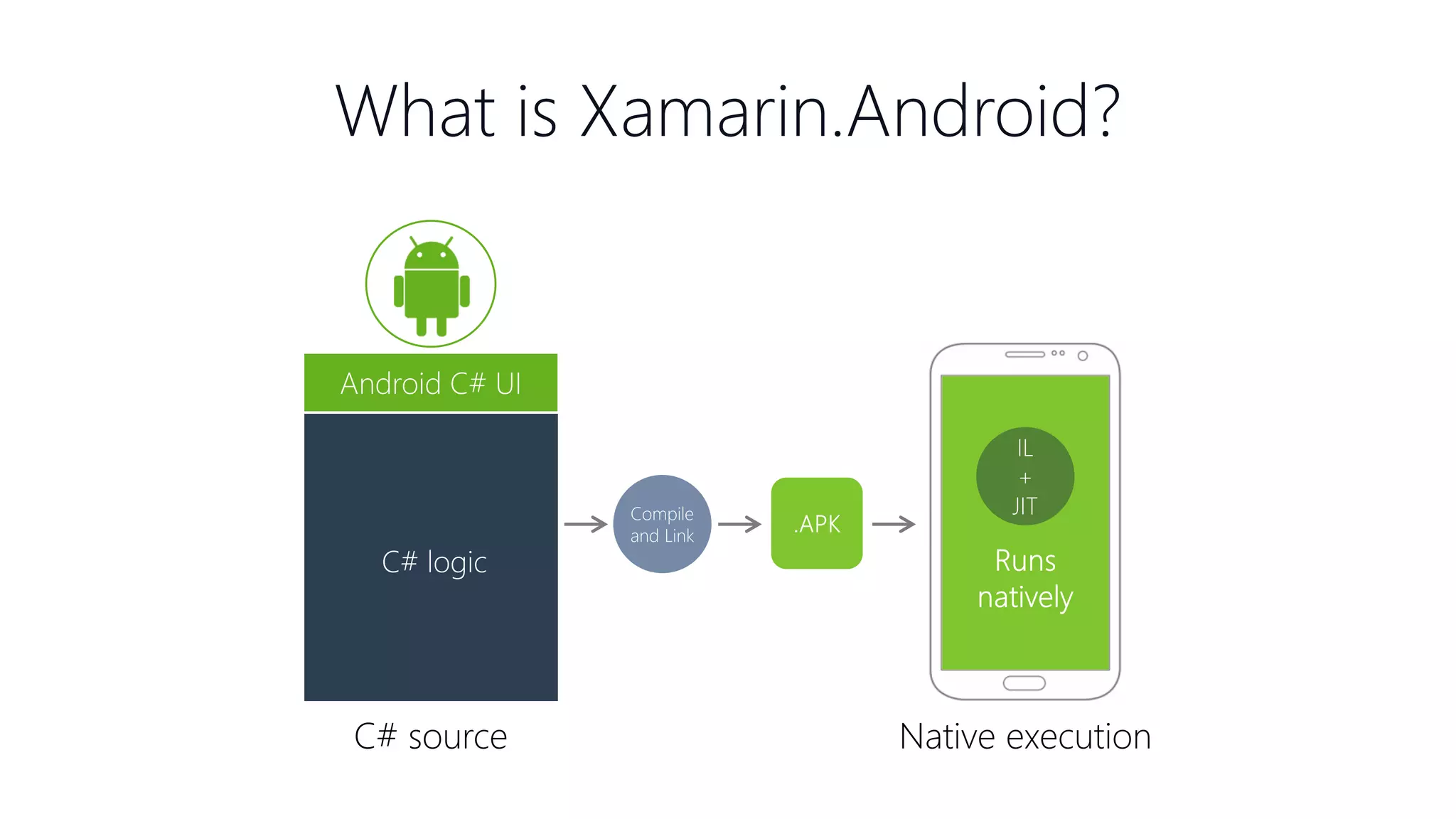
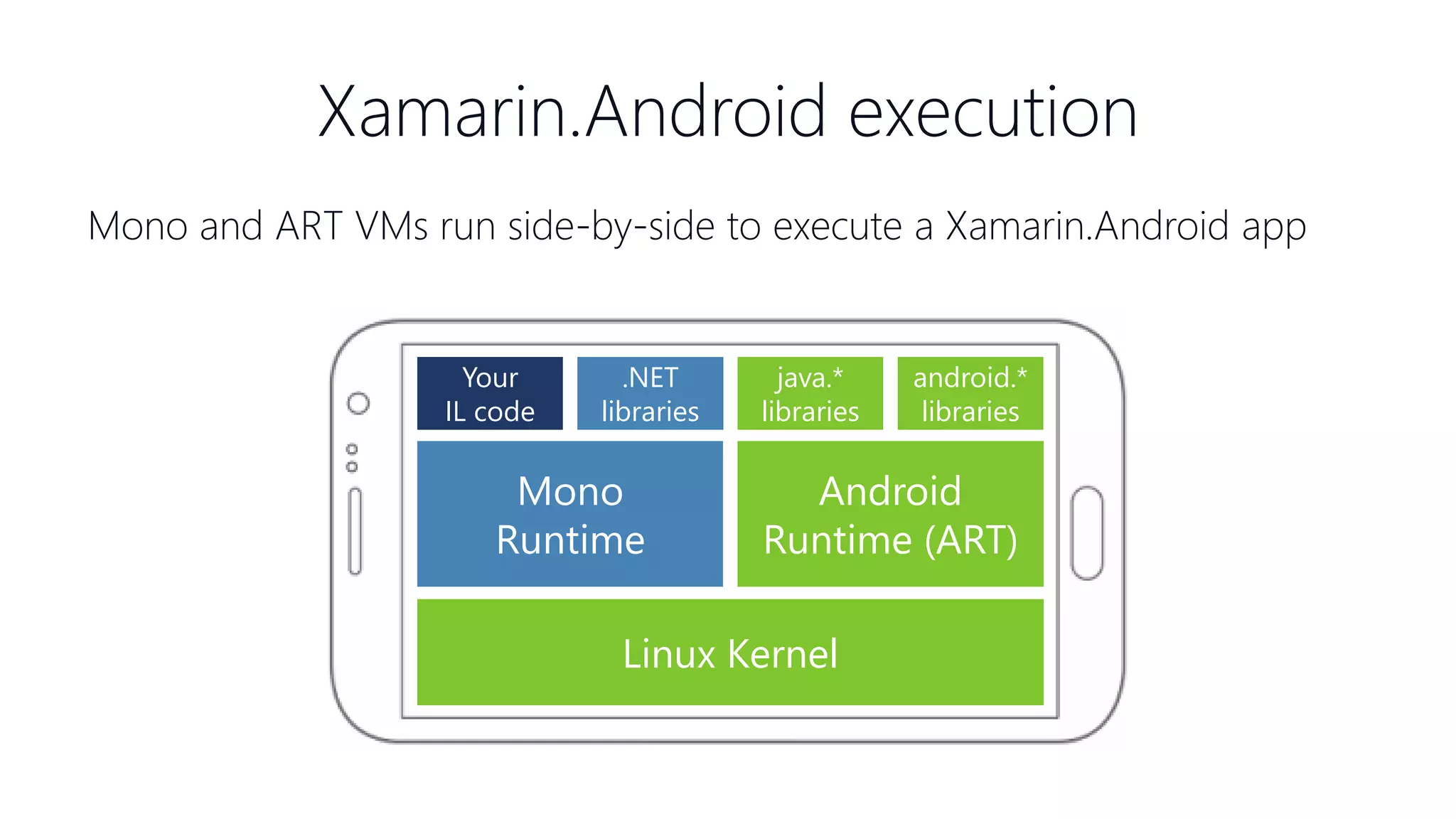
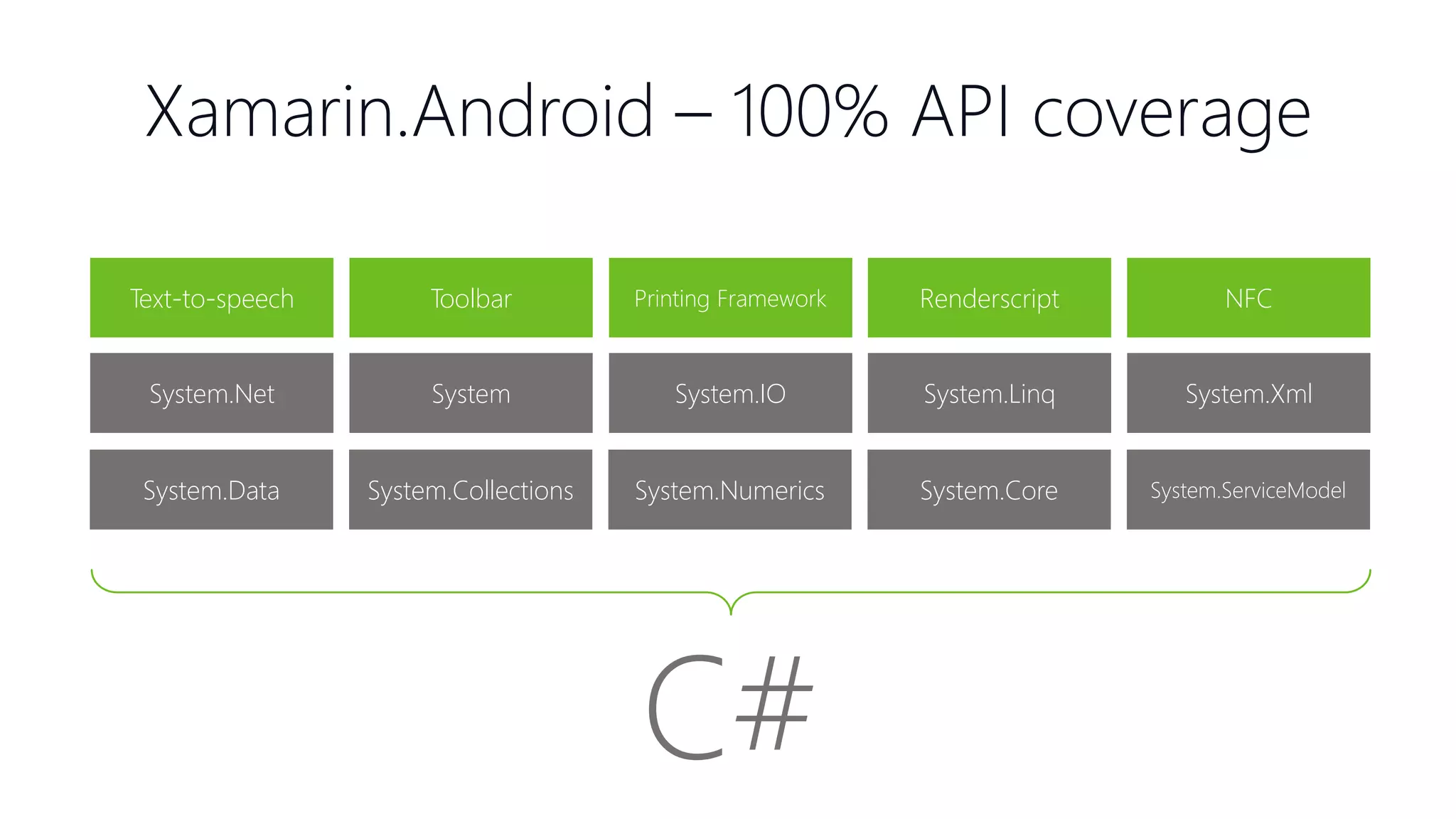
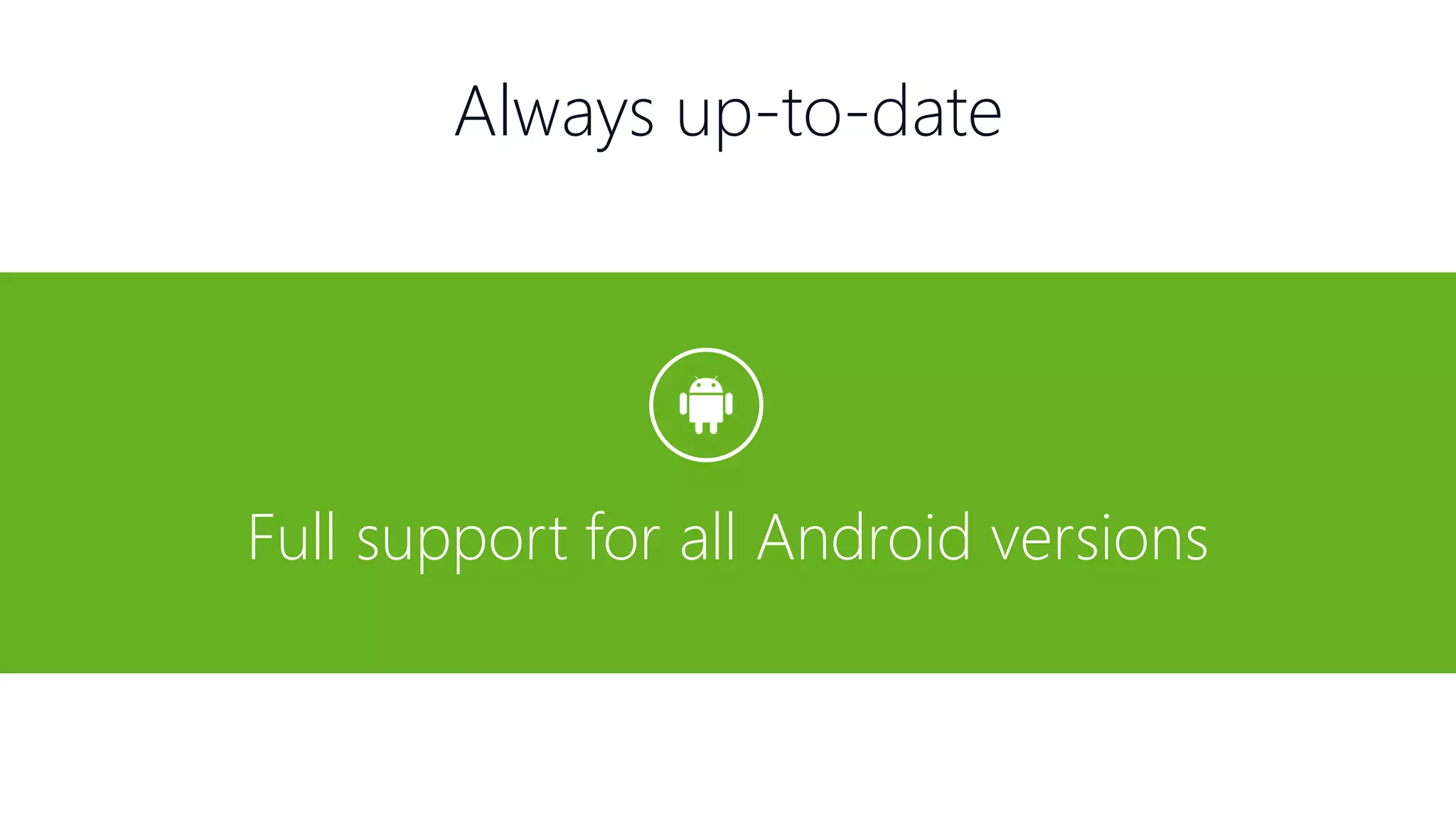
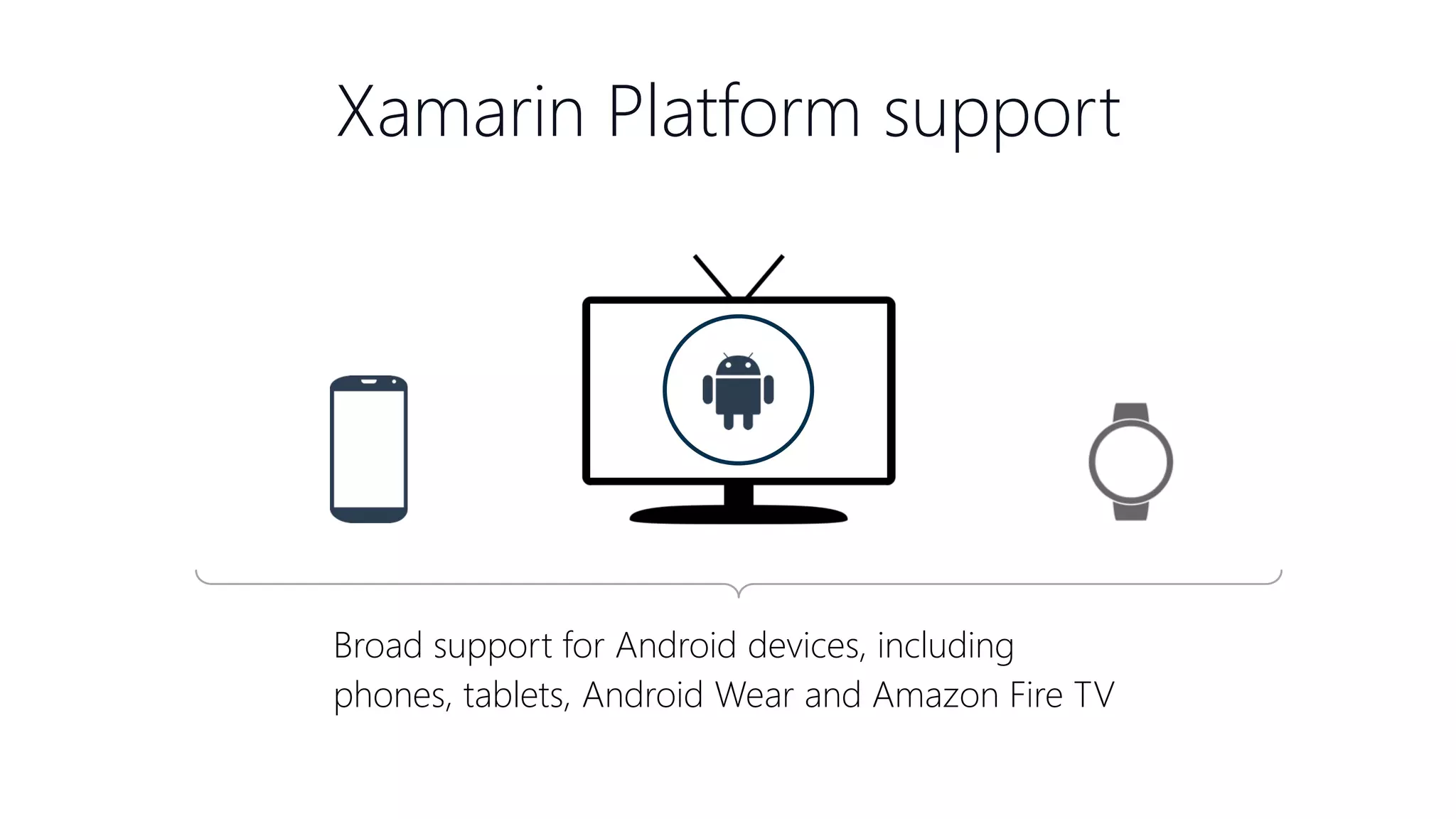
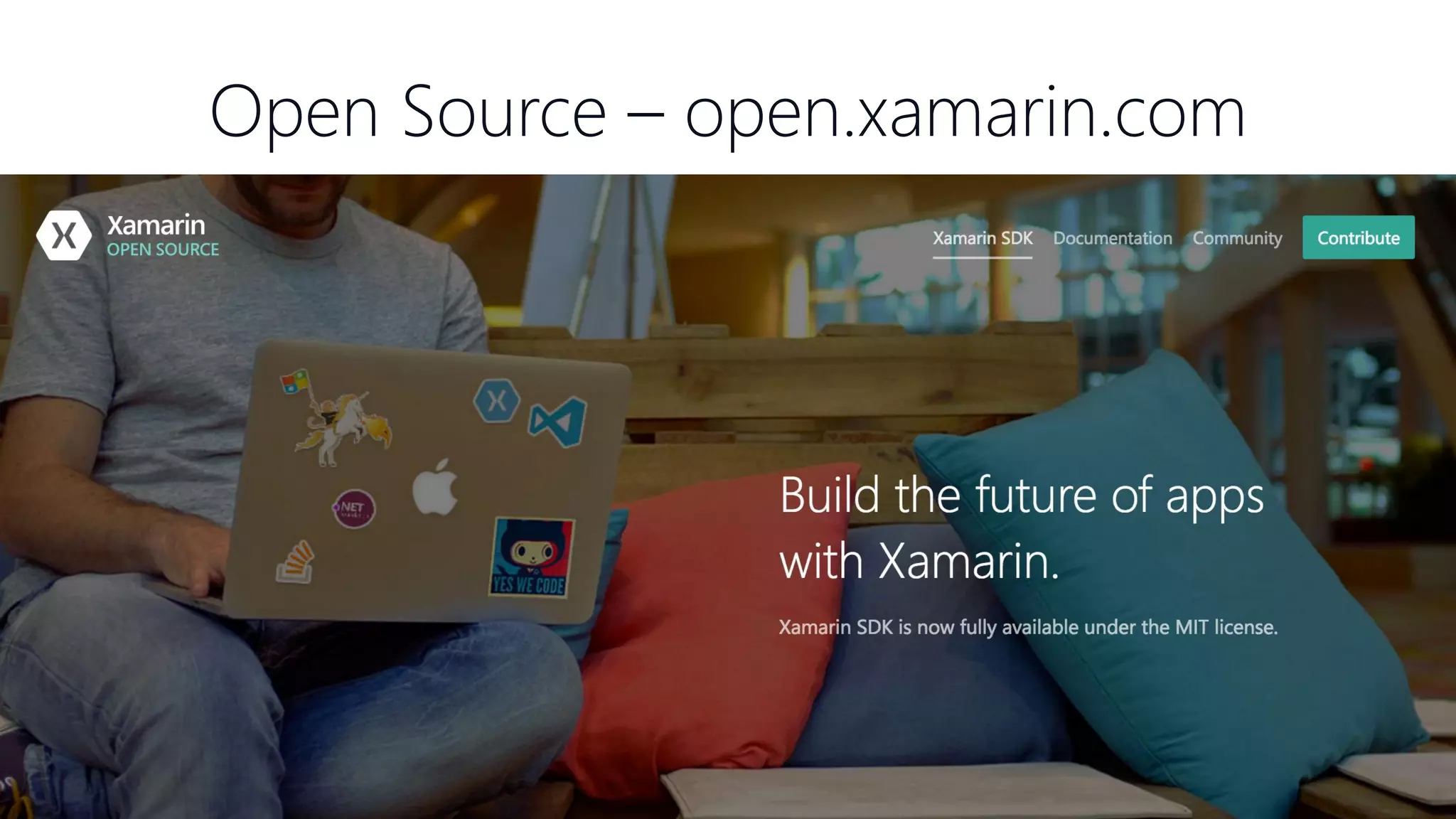

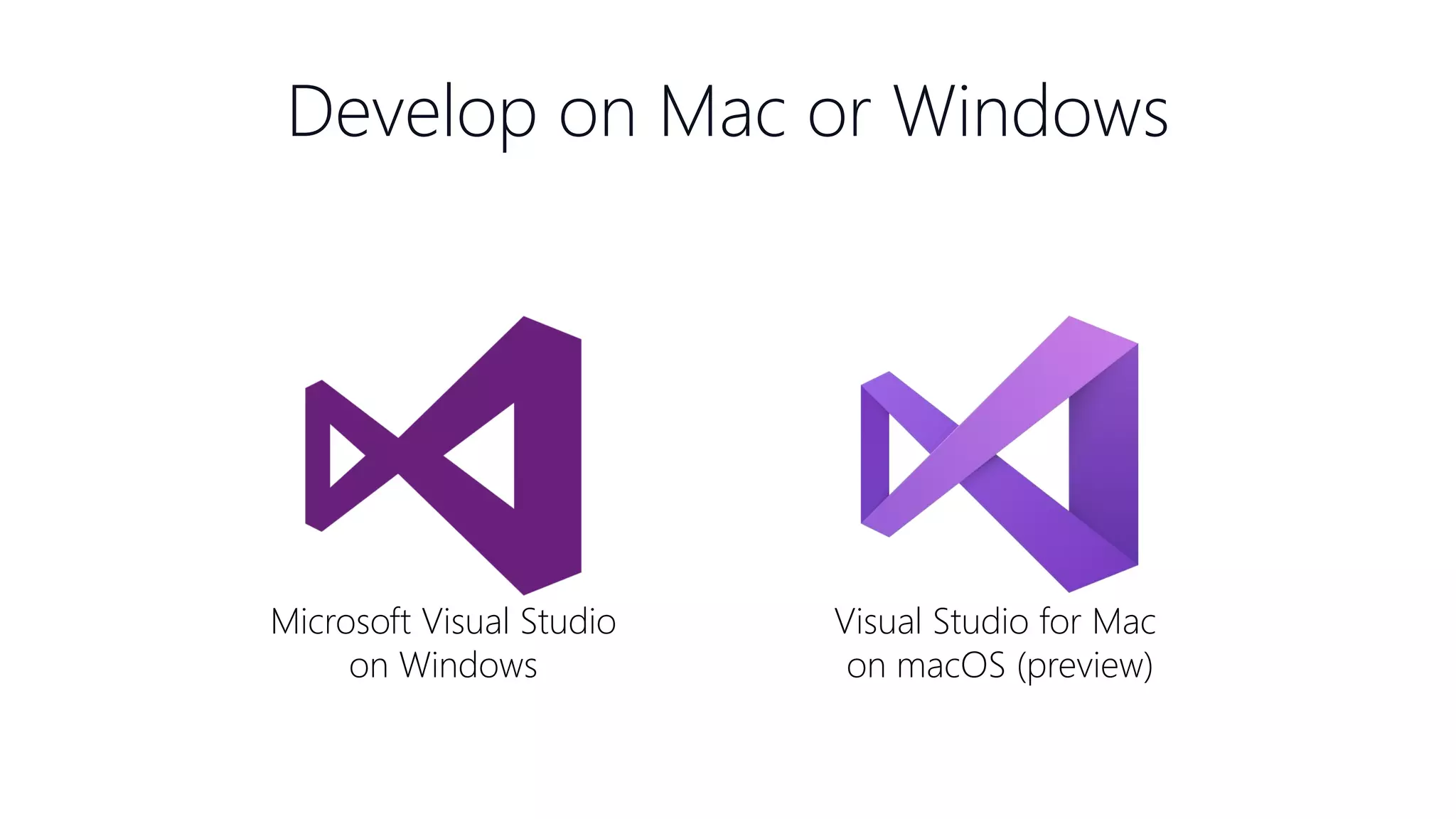
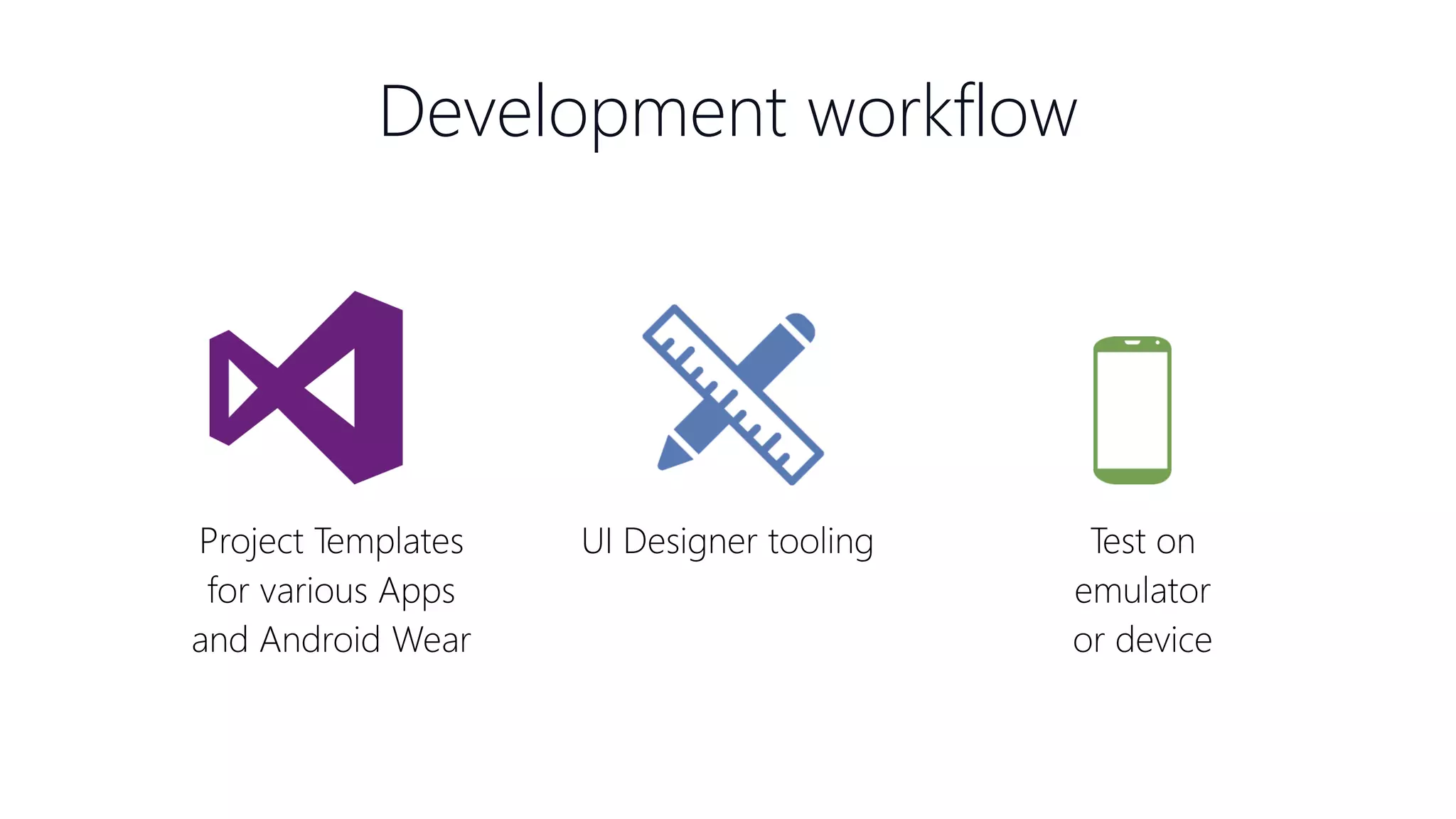
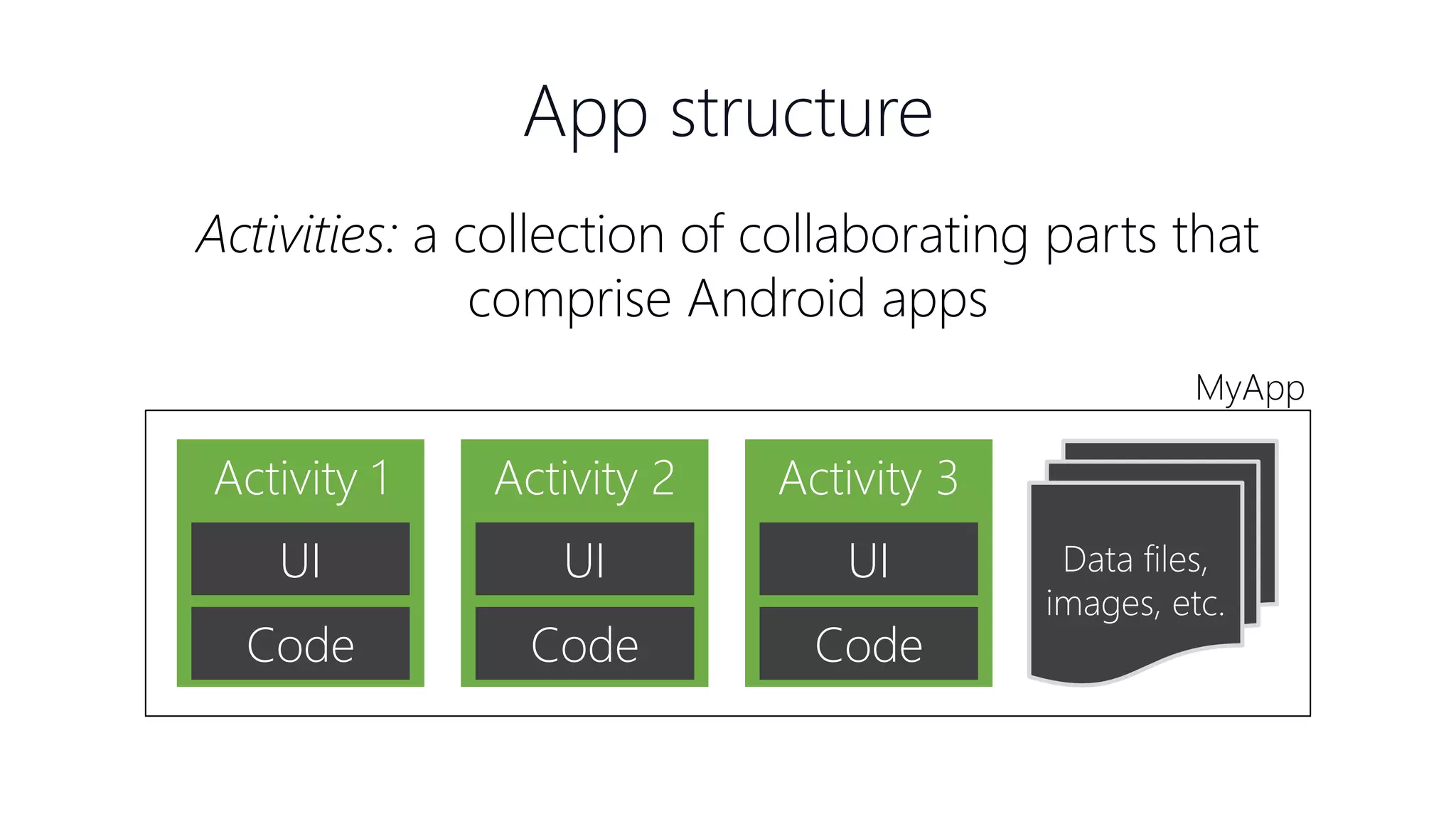
![Activity definition <LinearLayout ... > <TextView ... > <EditText ... > <Button ... > <TextView ... > </LinearLayout> Pi.axml [Activity] public class PiActivity : Activity { ... SetContentView(Resource.Layout.Pi); } PiActivity.cs An XML layout file that defines the UI The related C# class provides the behavior](https://image.slidesharecdn.com/deck-pdf-170316163250/75/Building-Your-First-Android-App-with-Xamarin-16-2048.jpg)