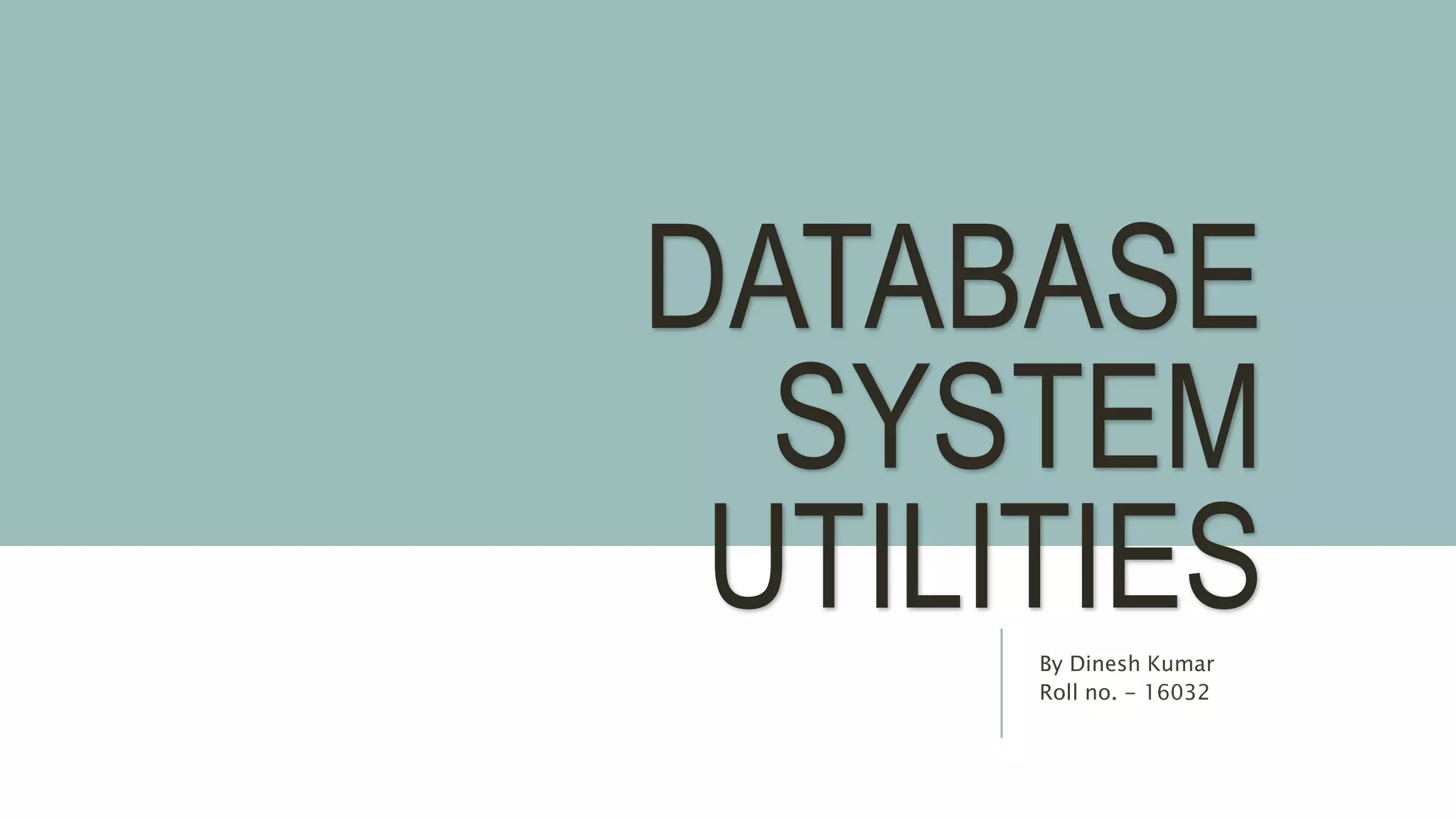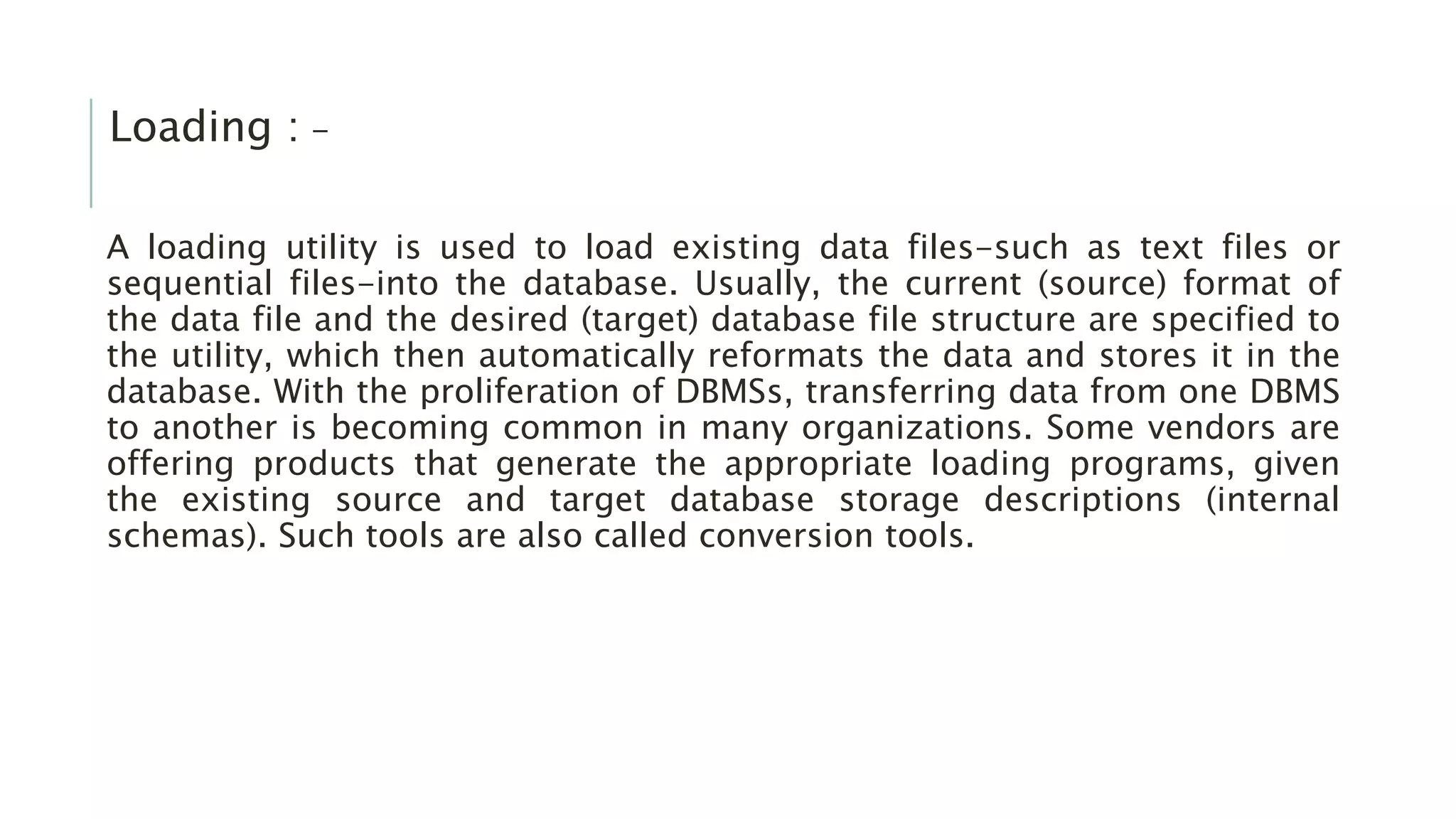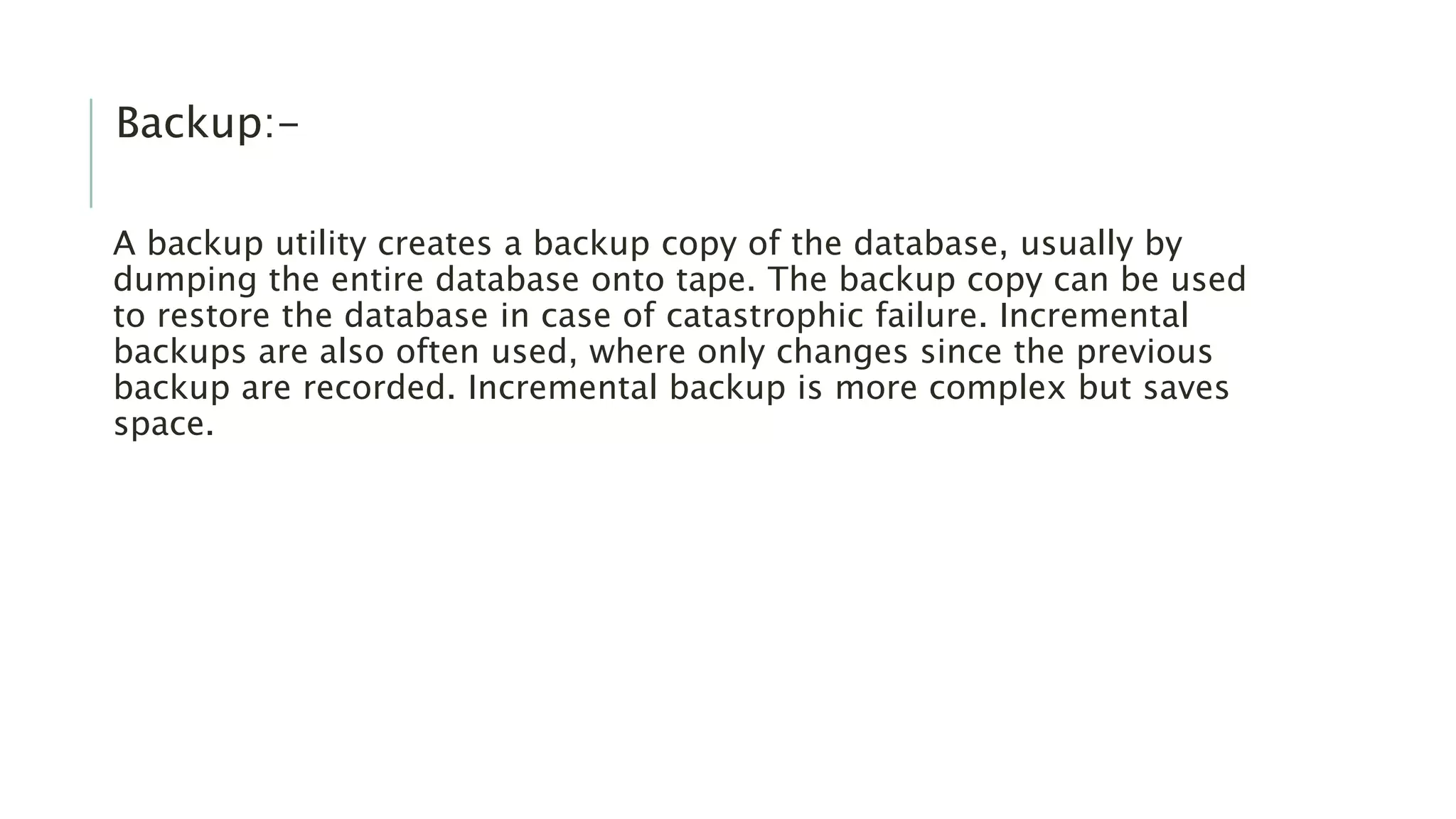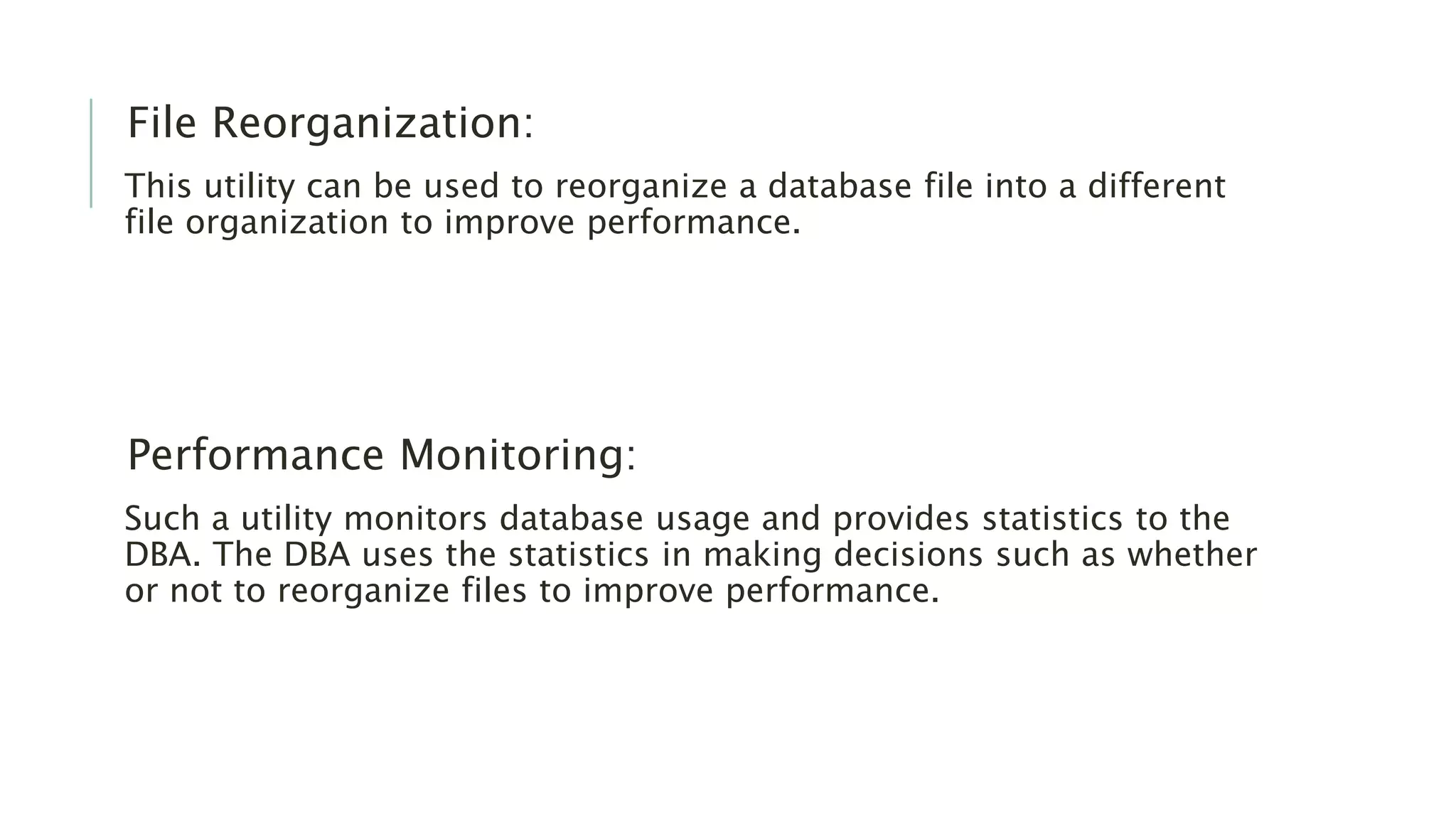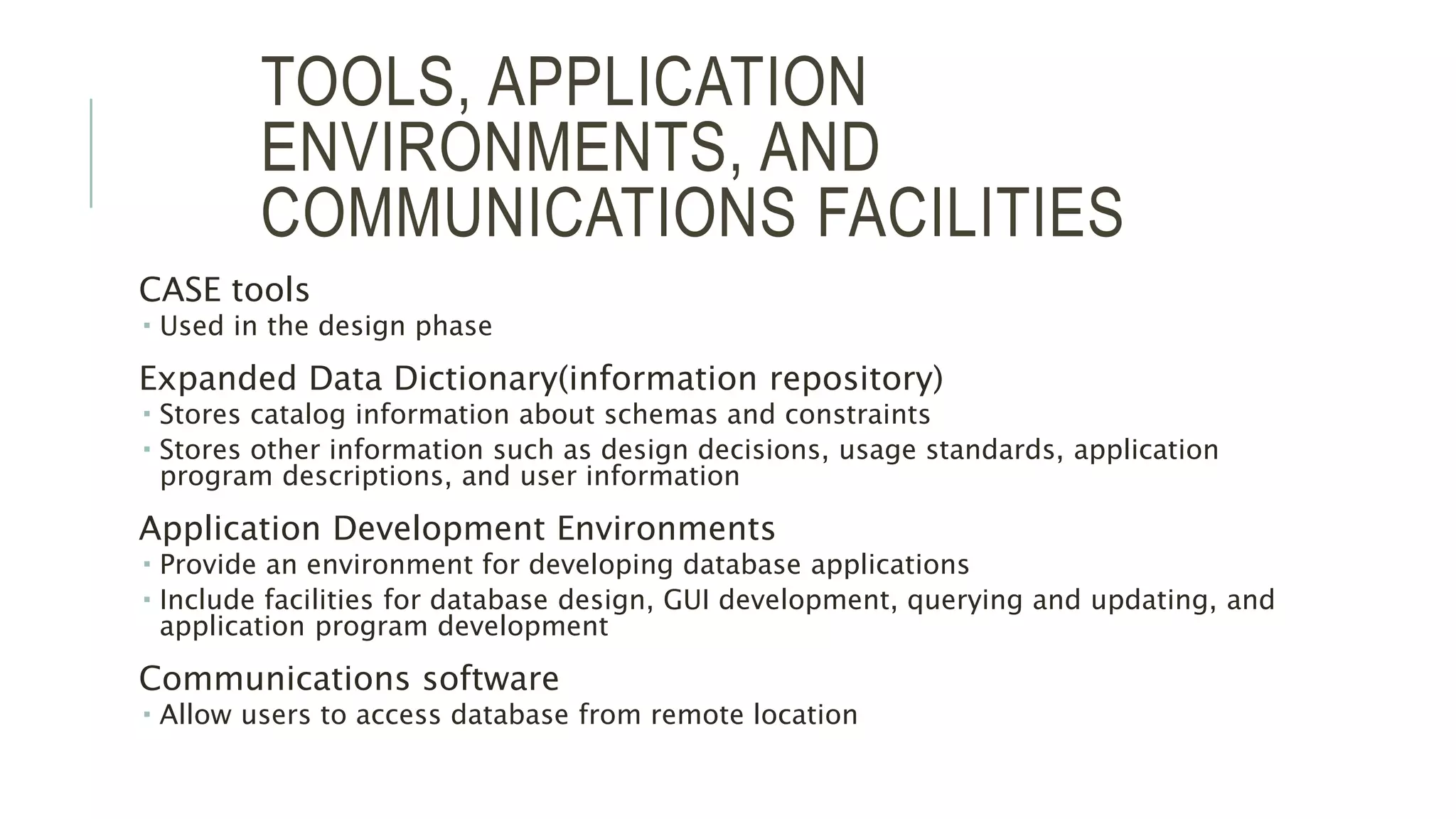Database system utilities provide tools to load, backup, and reorganize database files. Loading utilities import data from external files into the database, specifying the source and target formats. Backup utilities create copies of the entire database, usually onto tape, which can restore the database in case of failure. Incremental backups record only changes since the previous backup. Performance monitoring utilities provide statistics to help the DBA optimize file organization and performance.