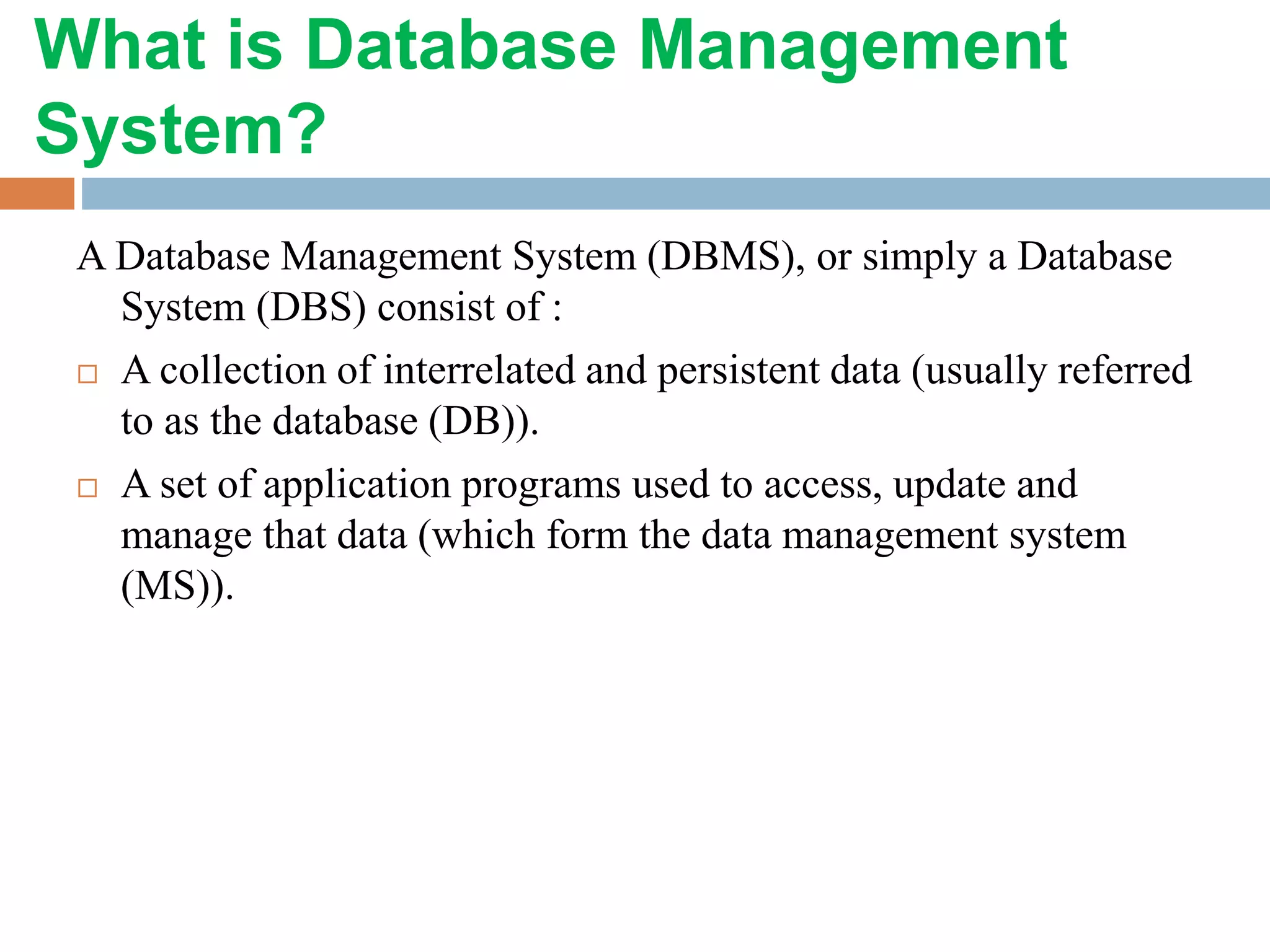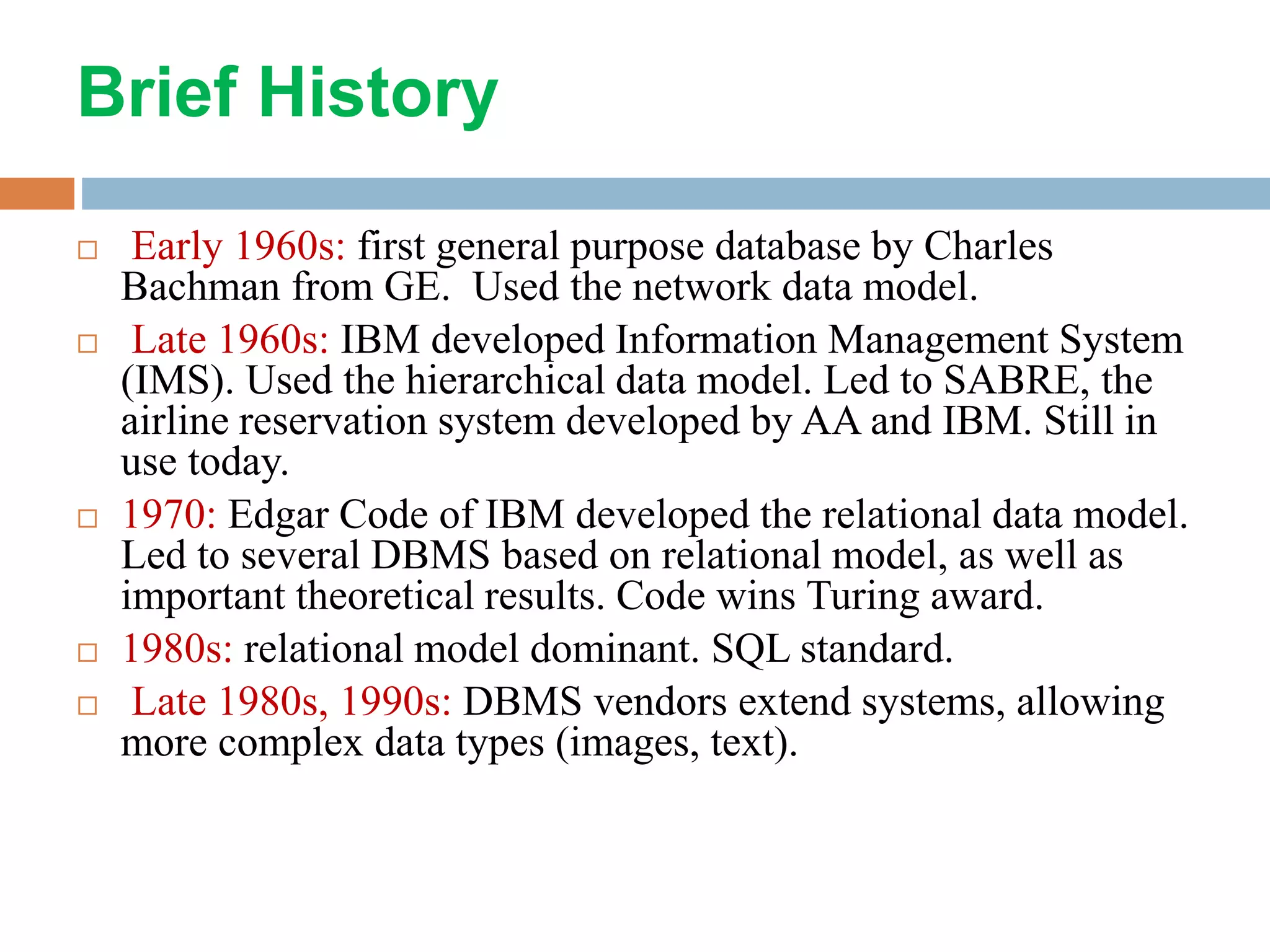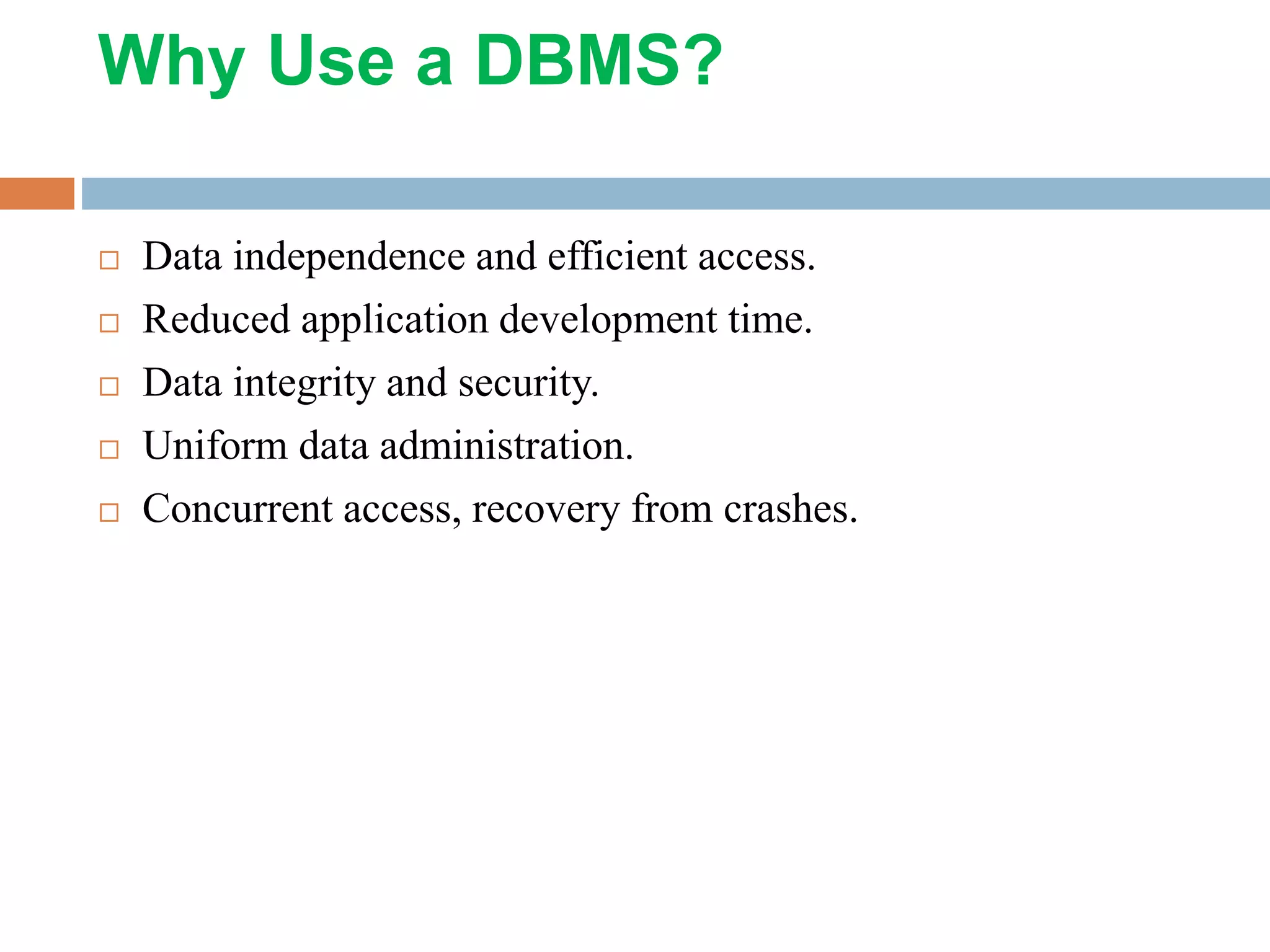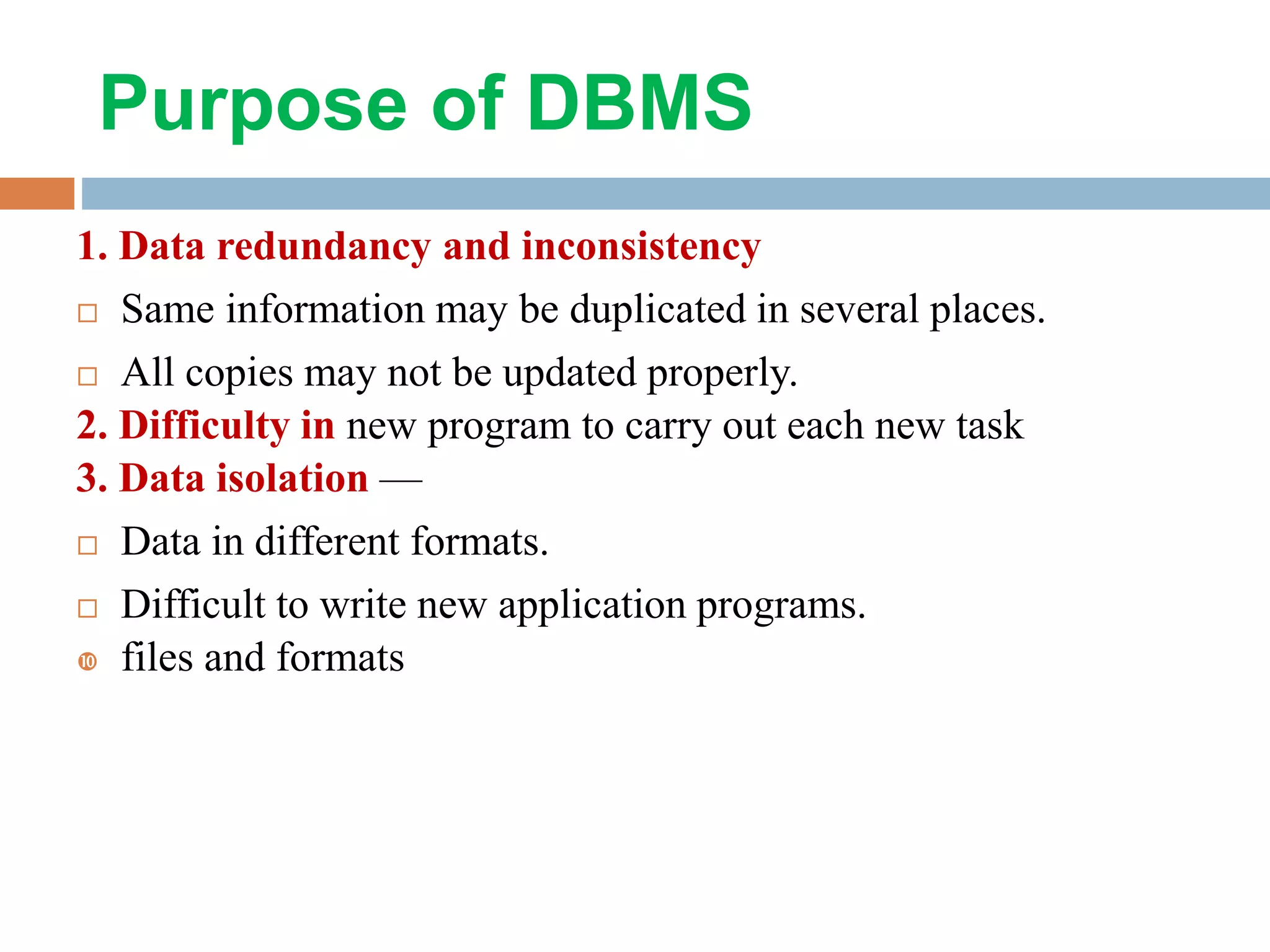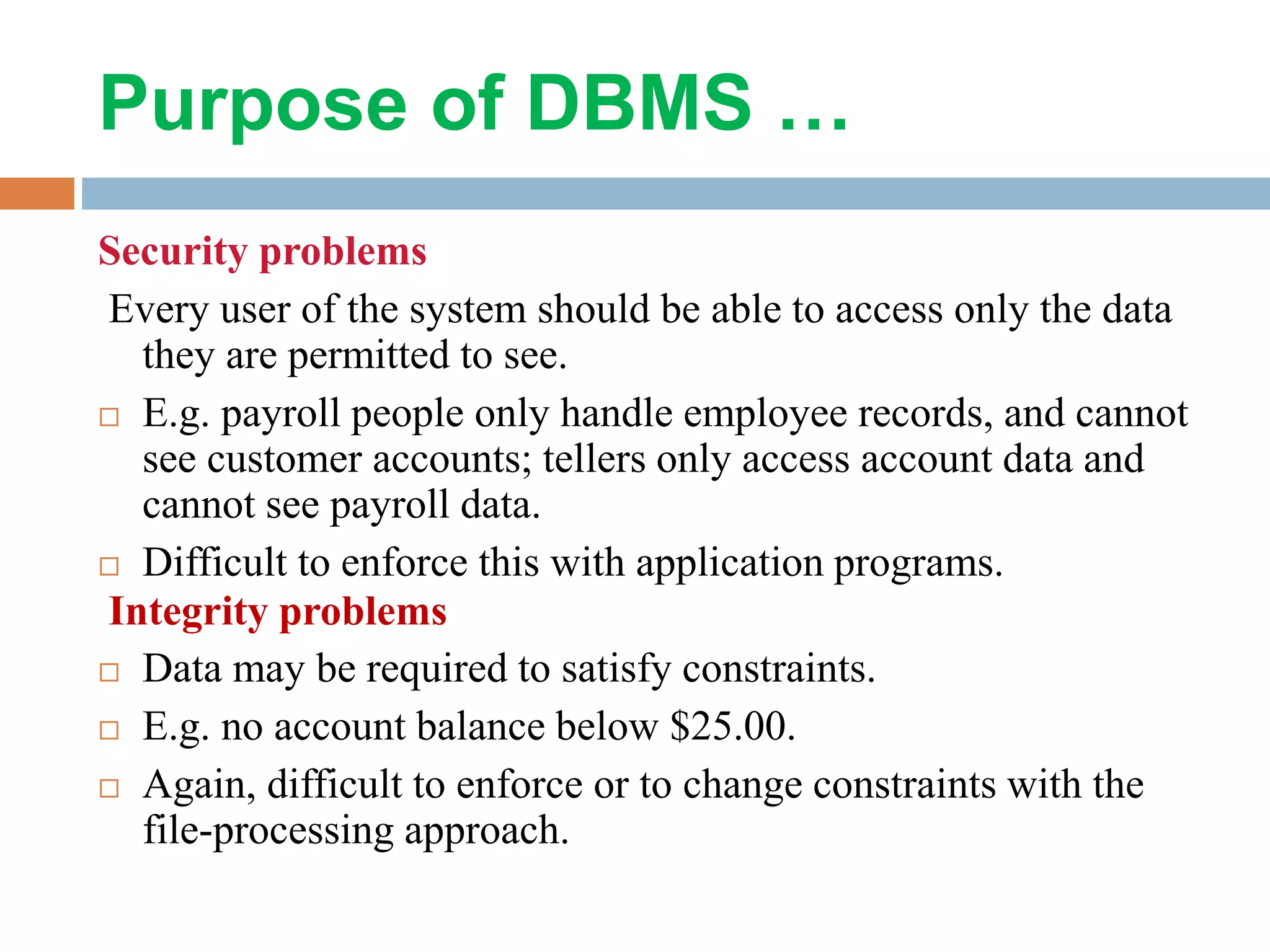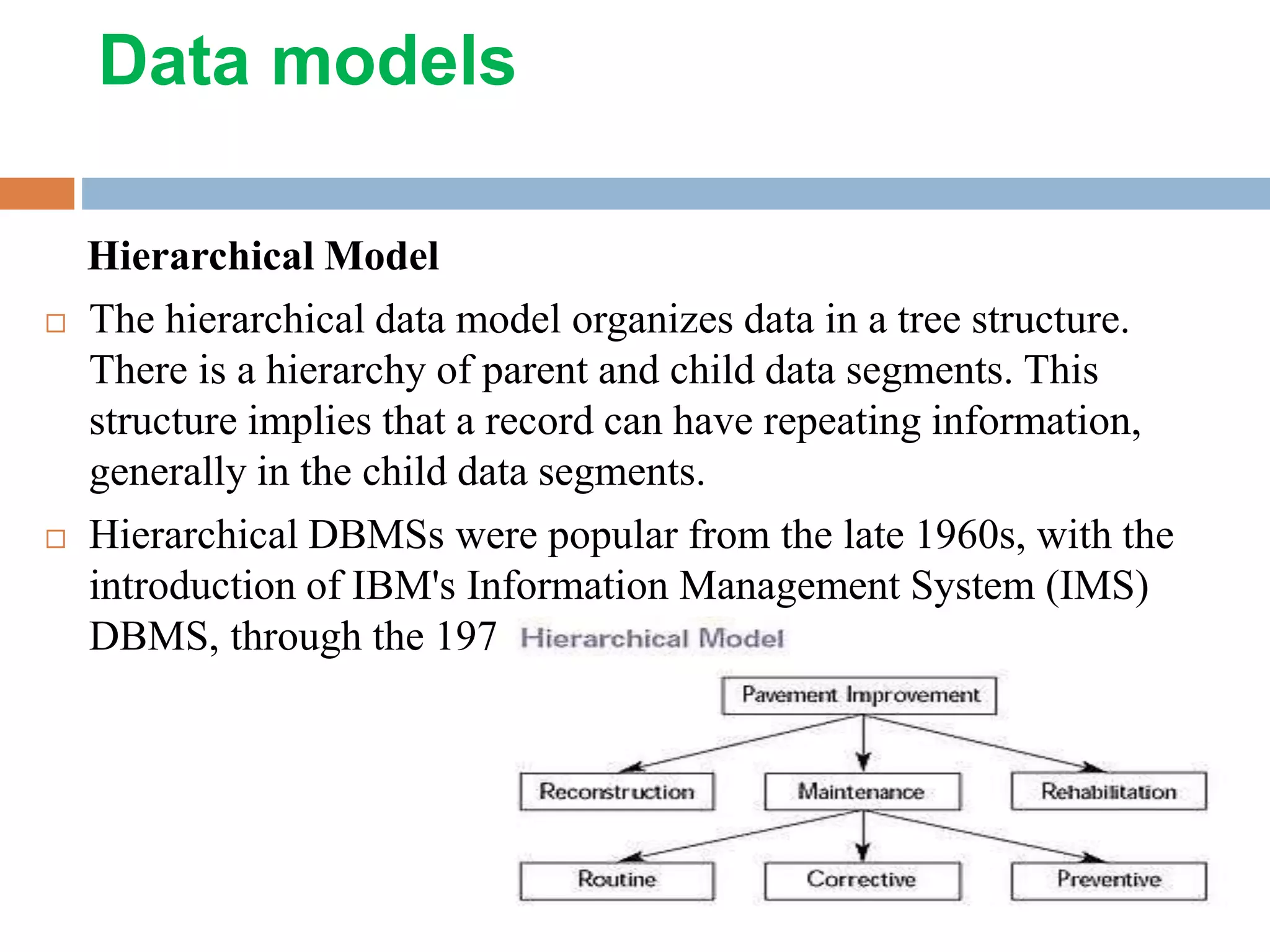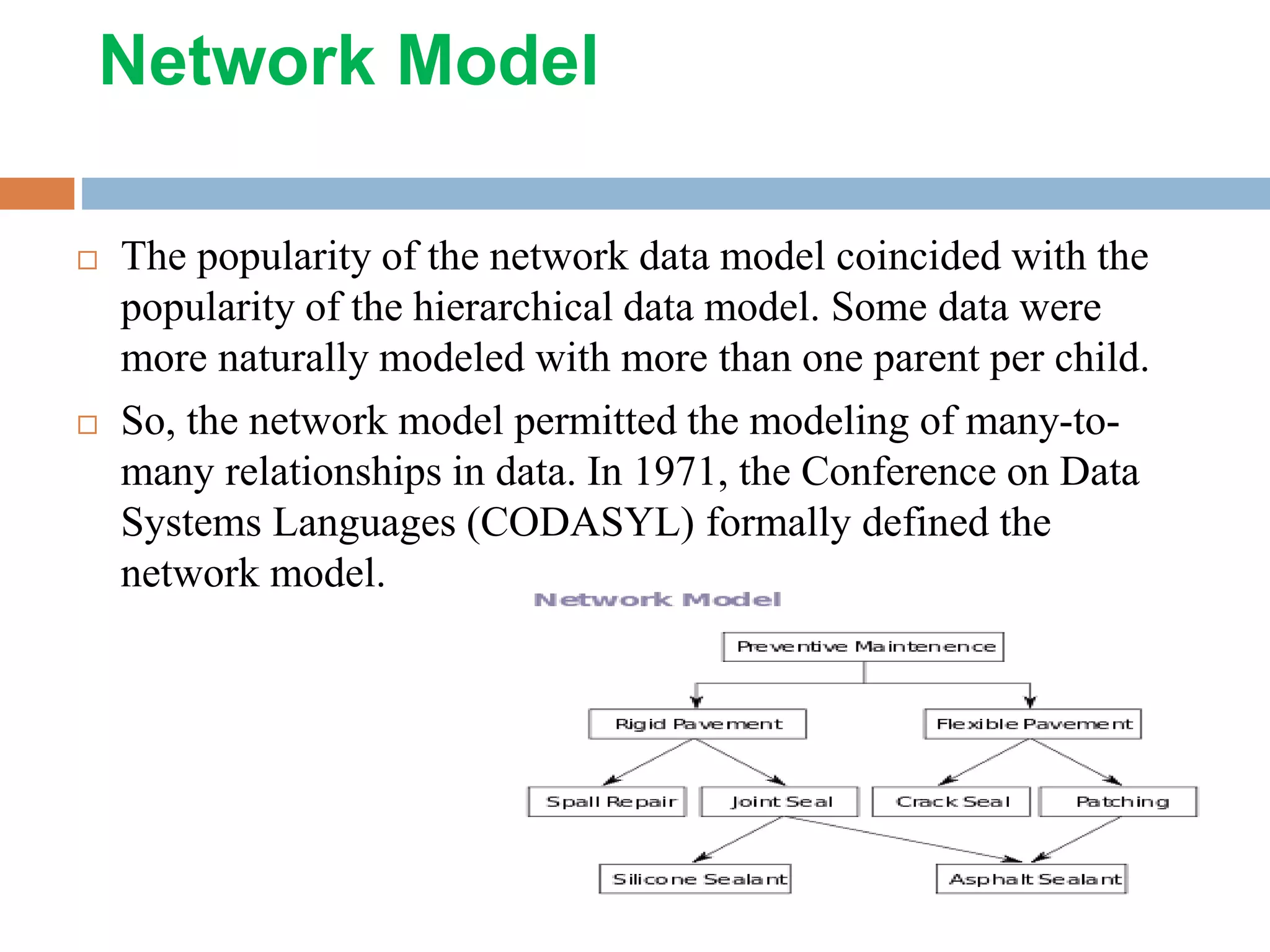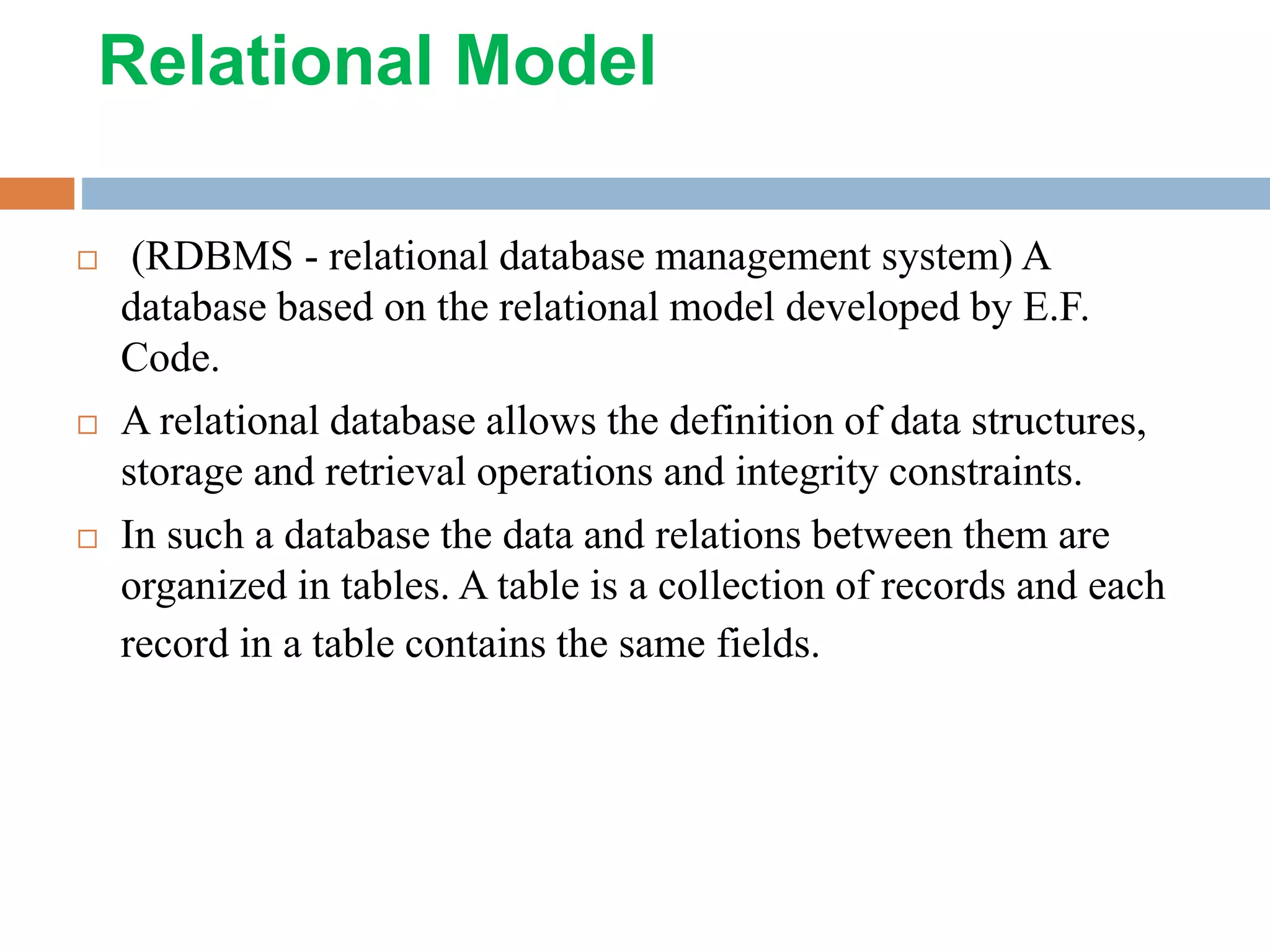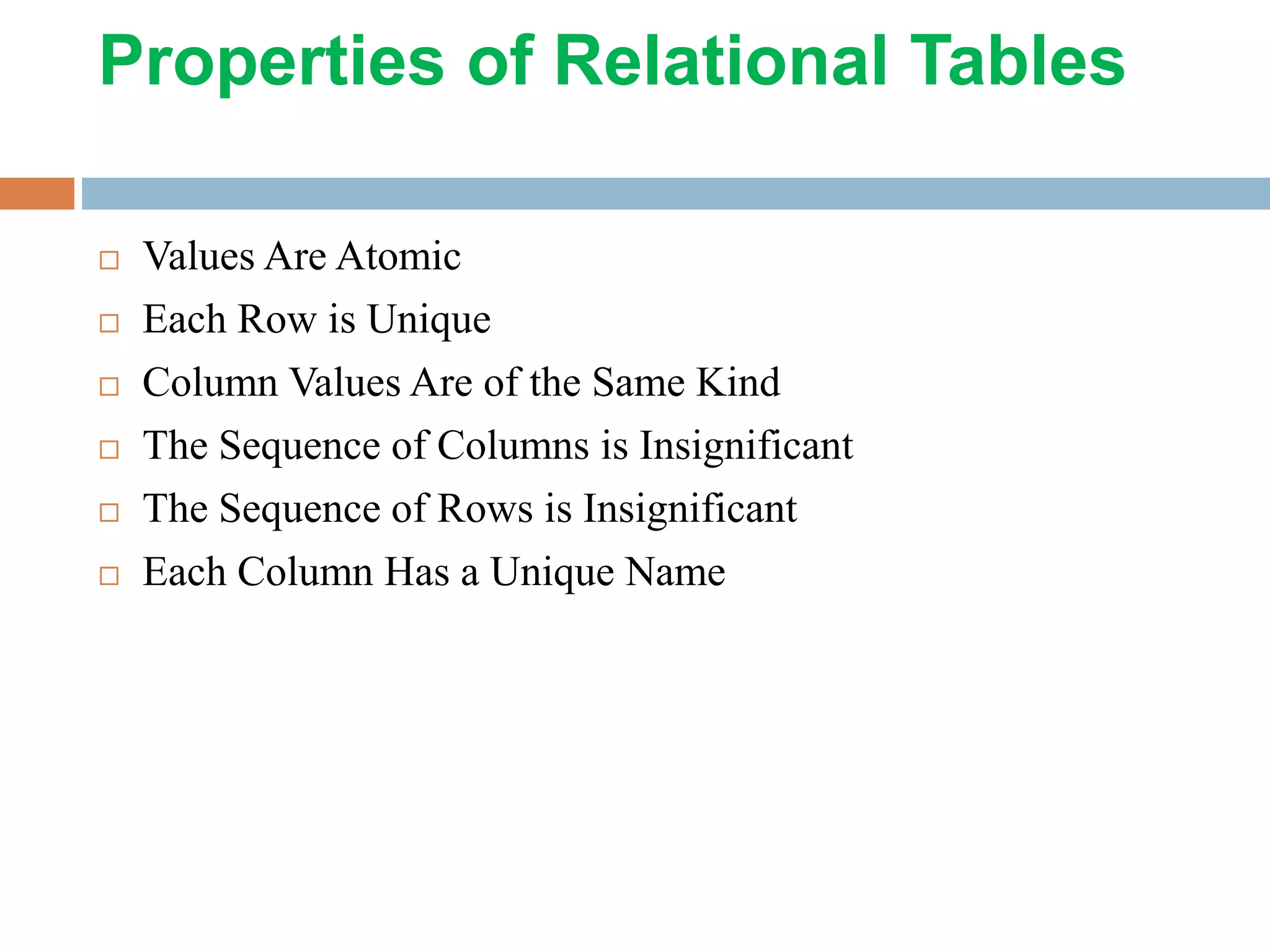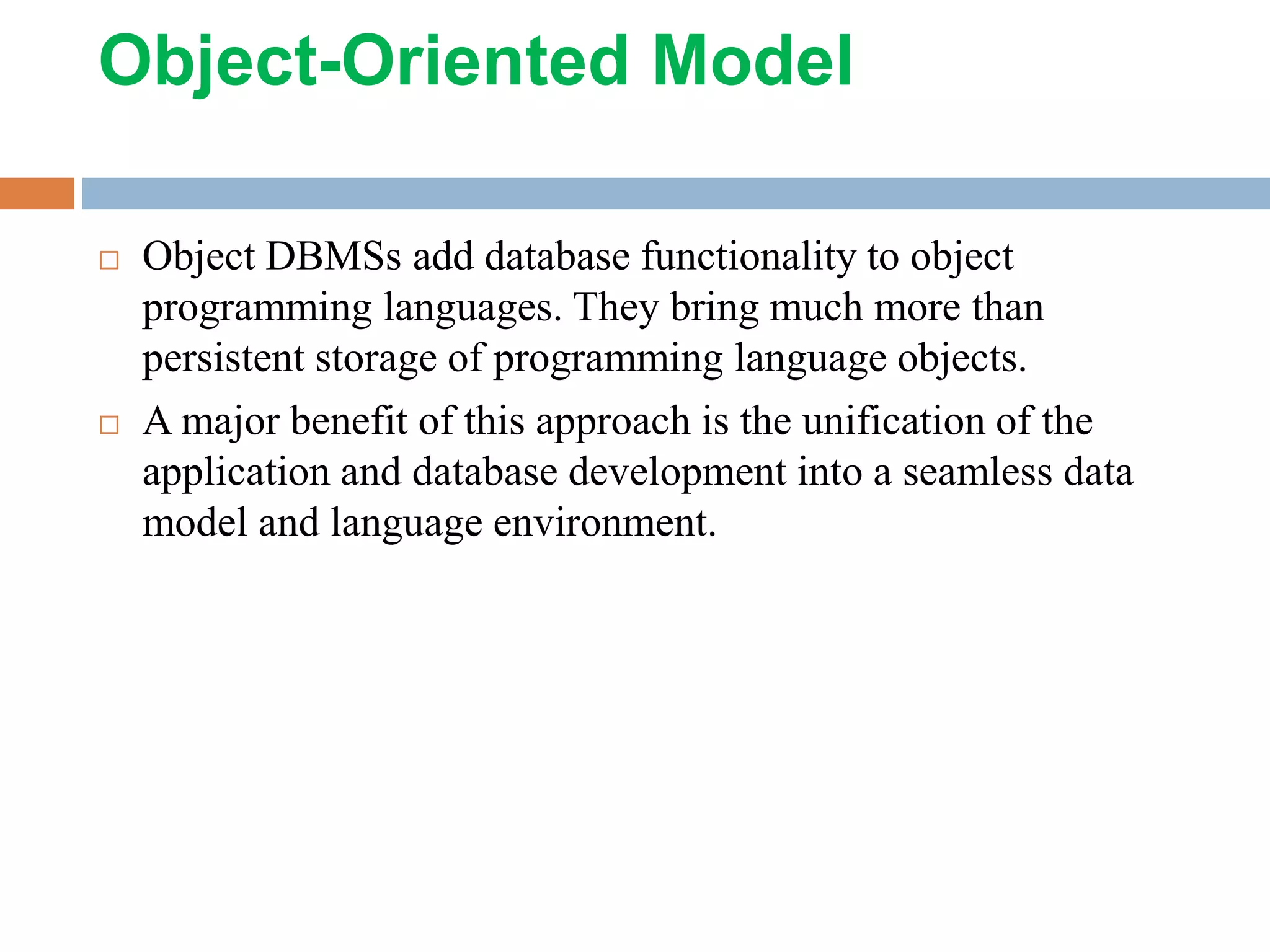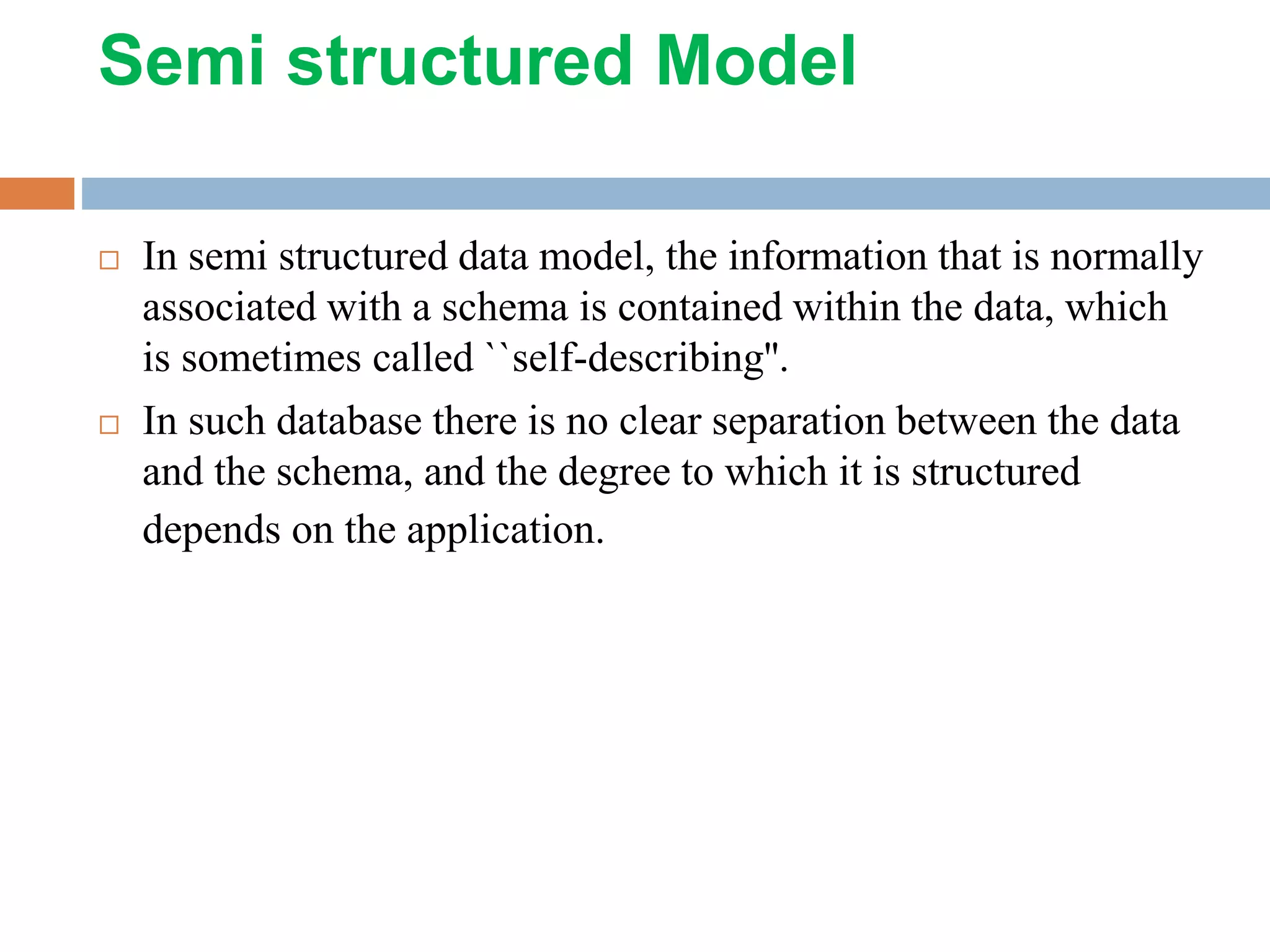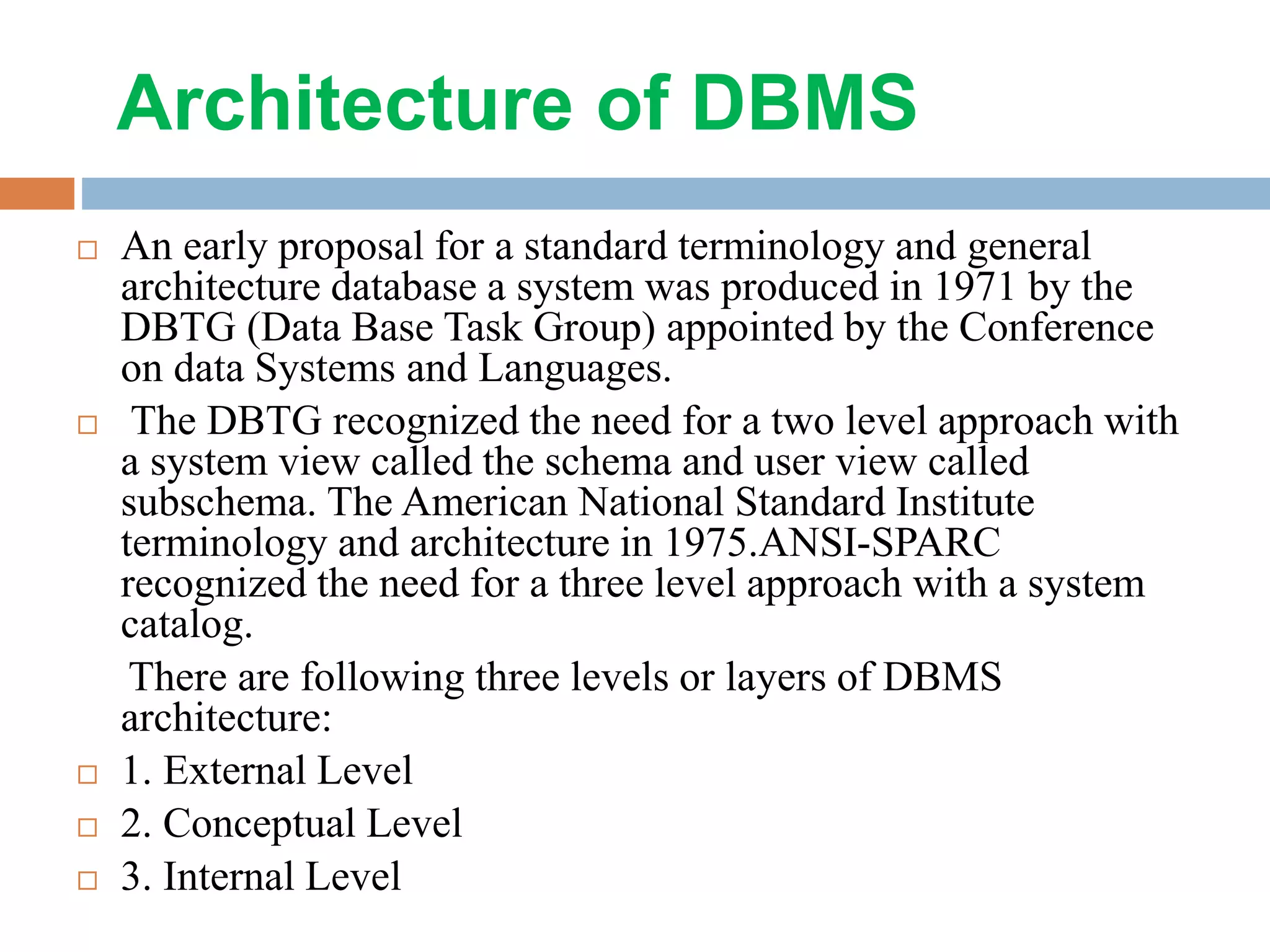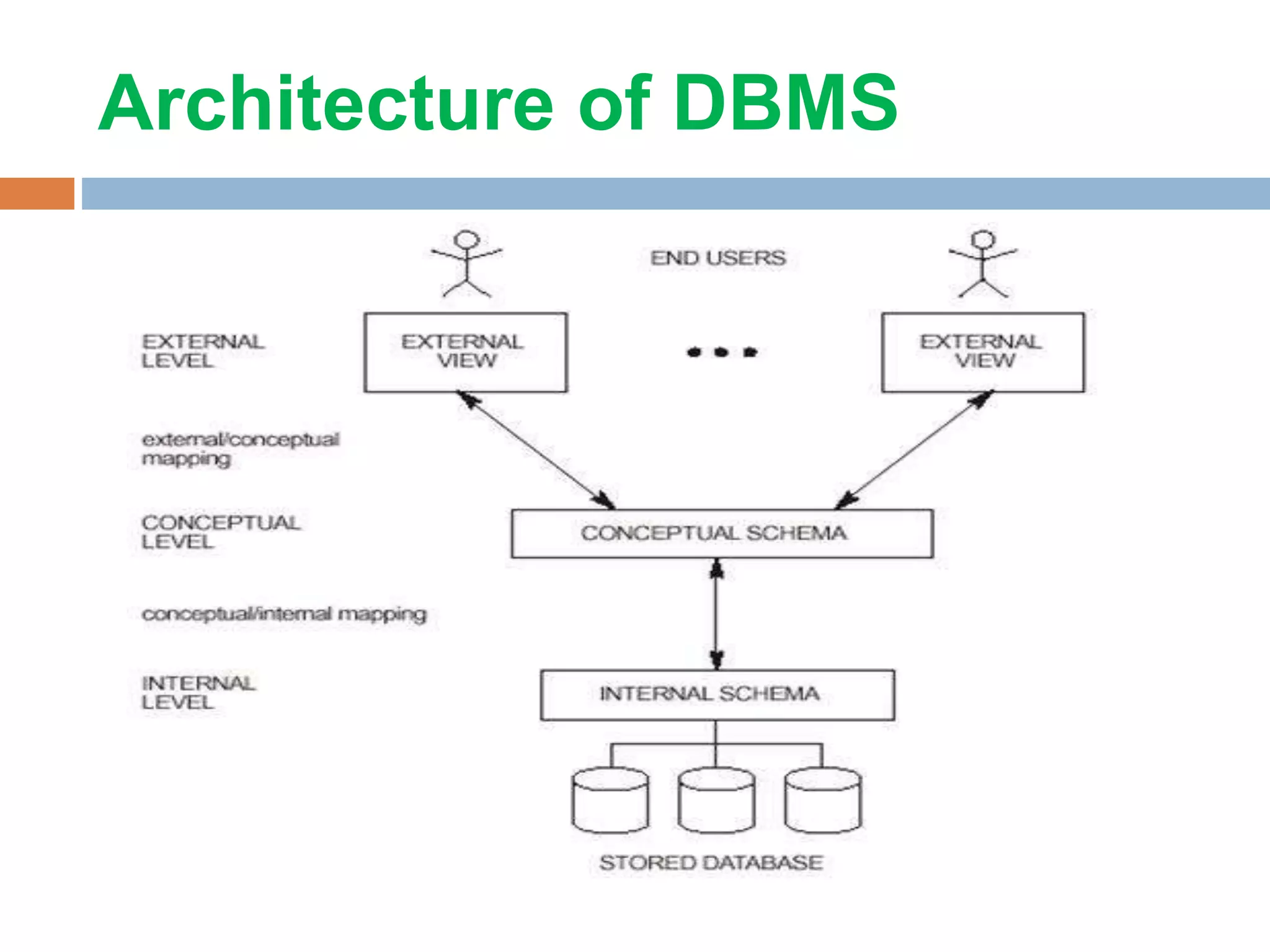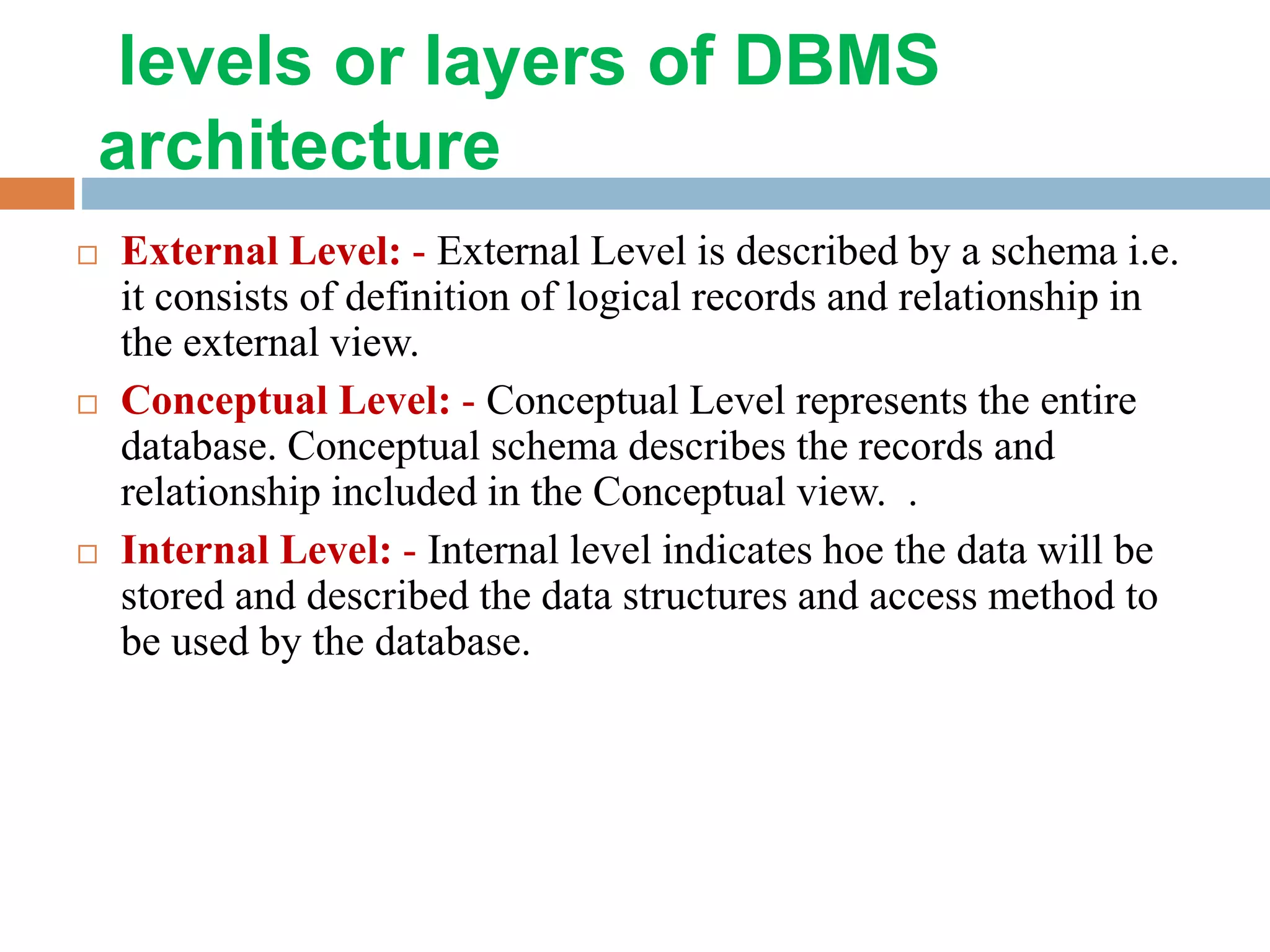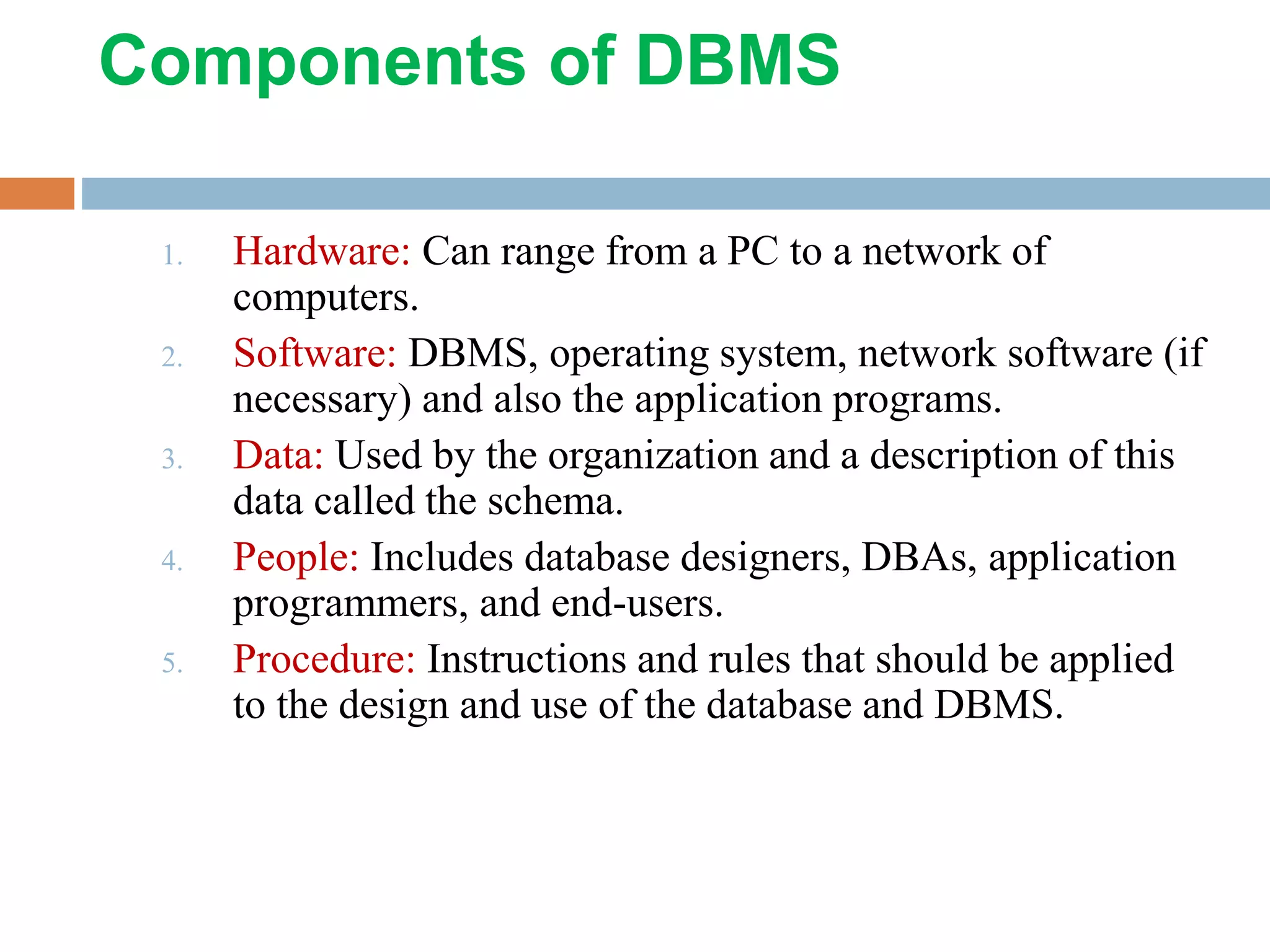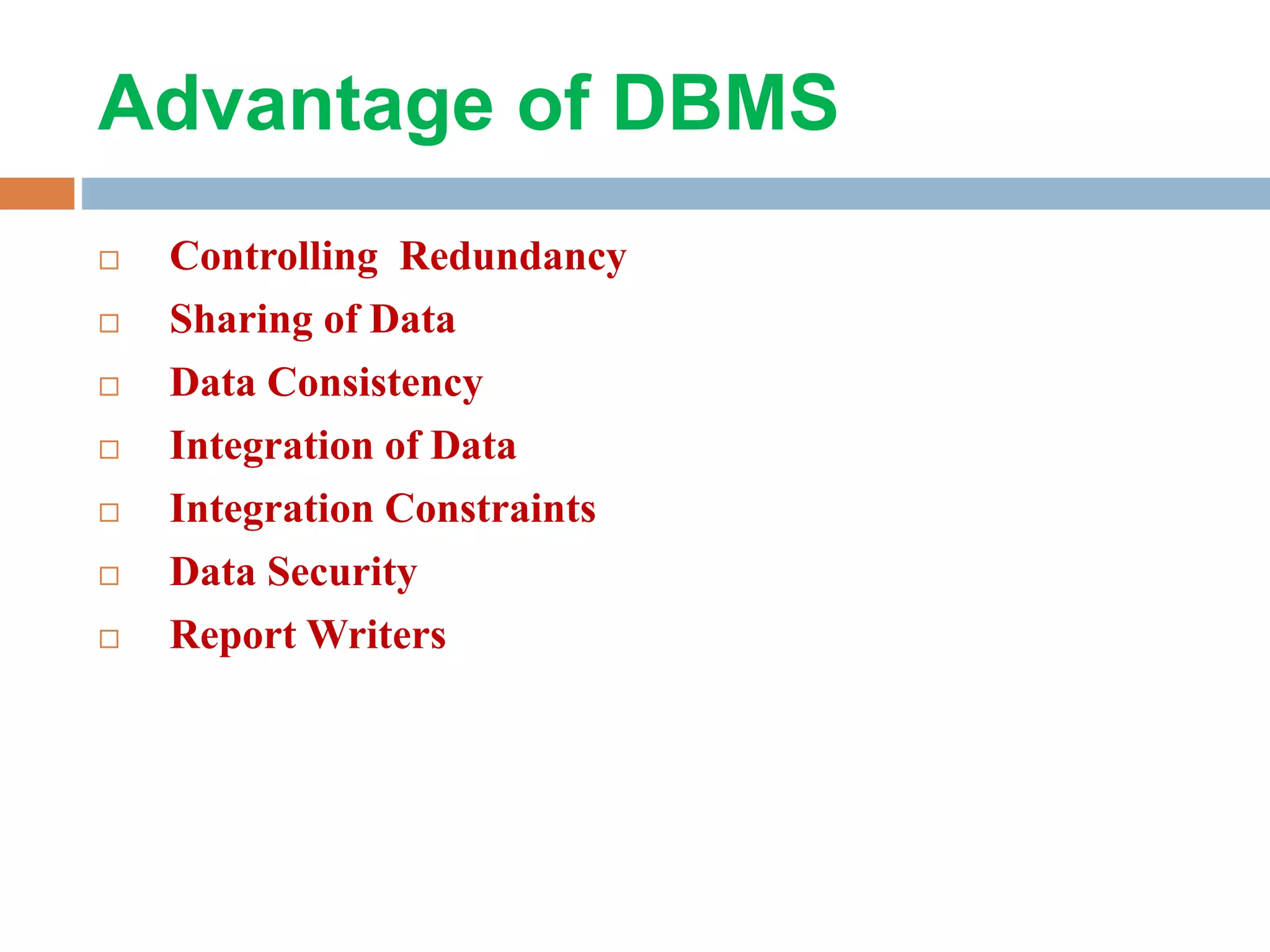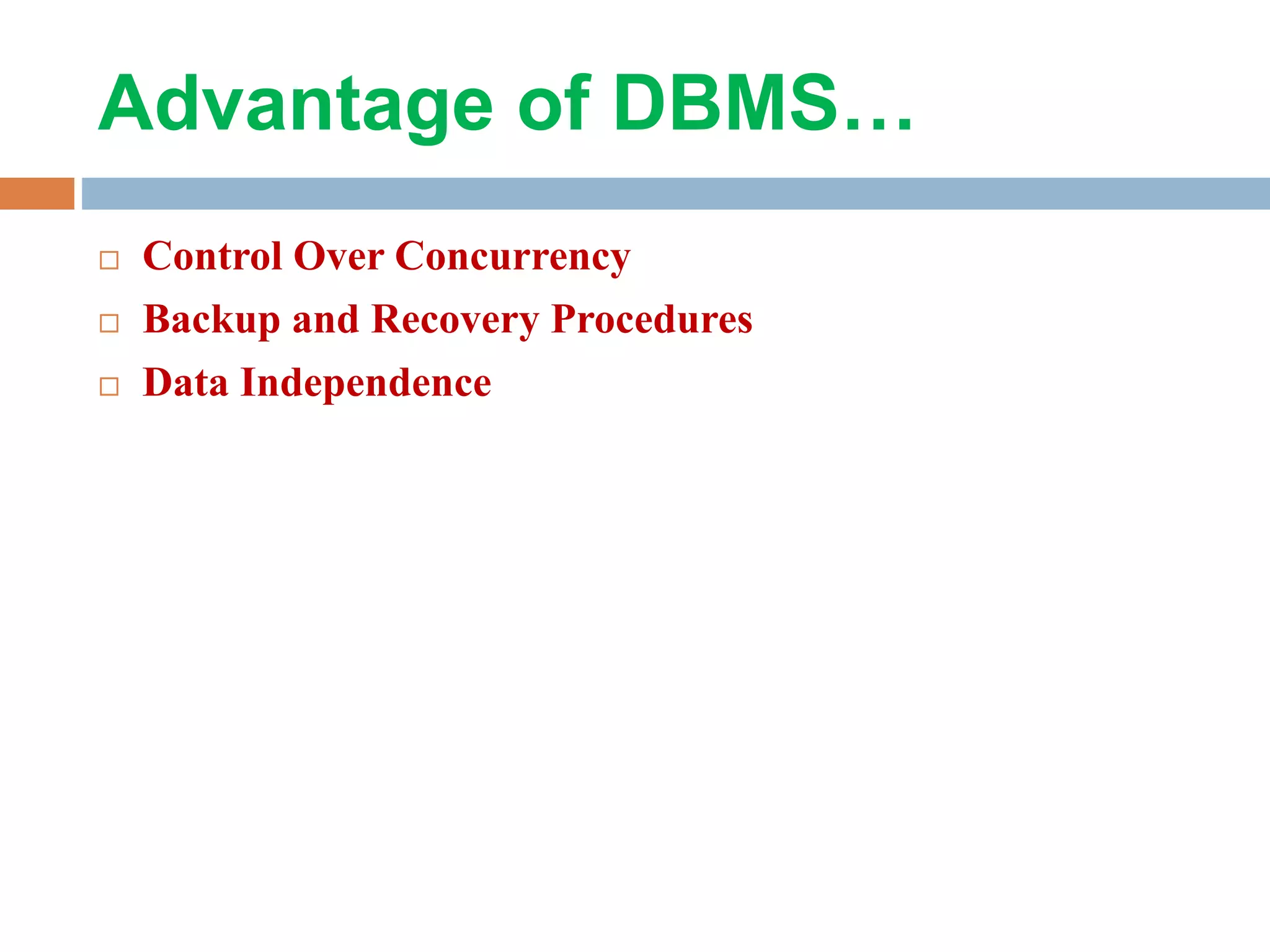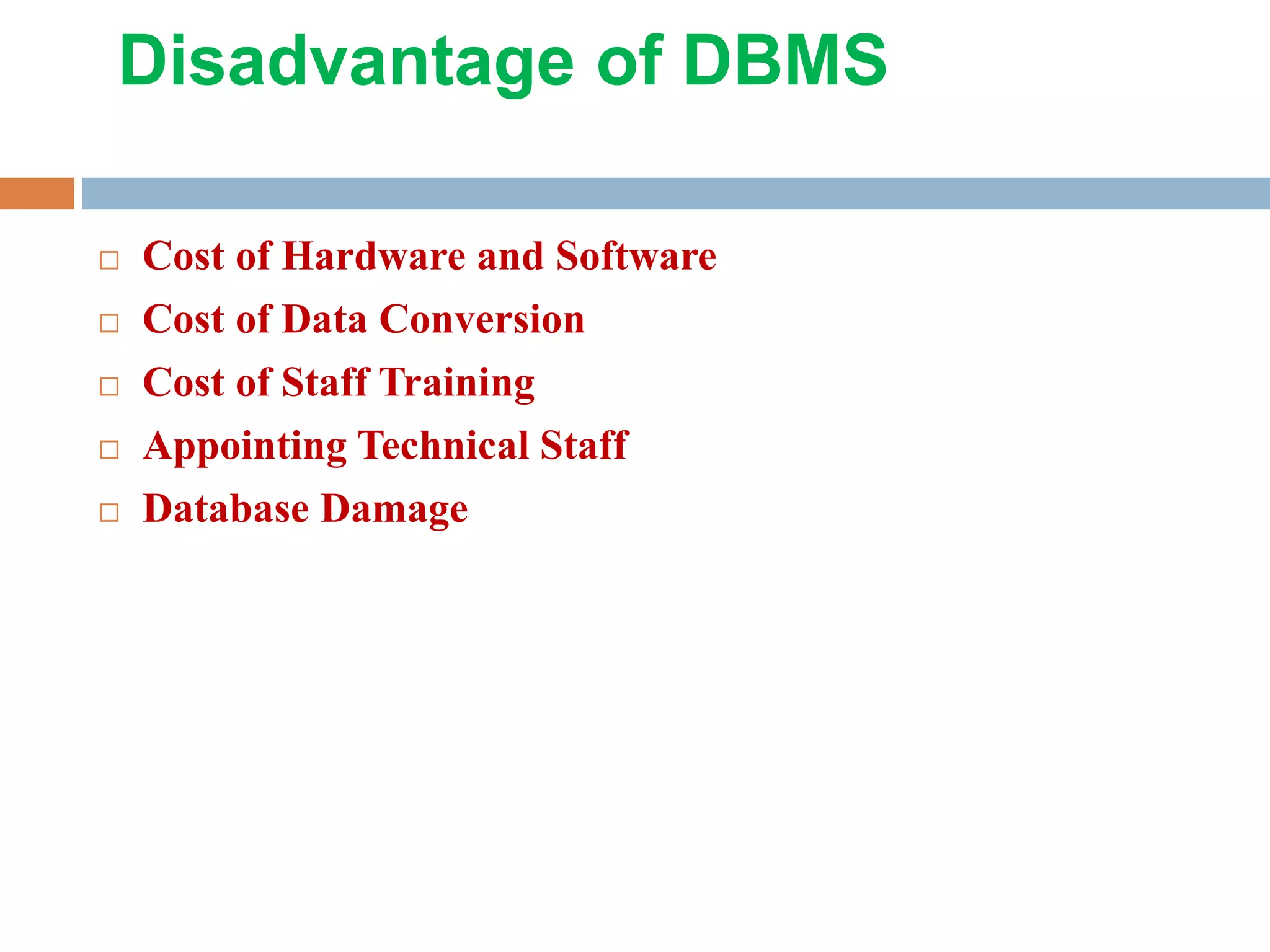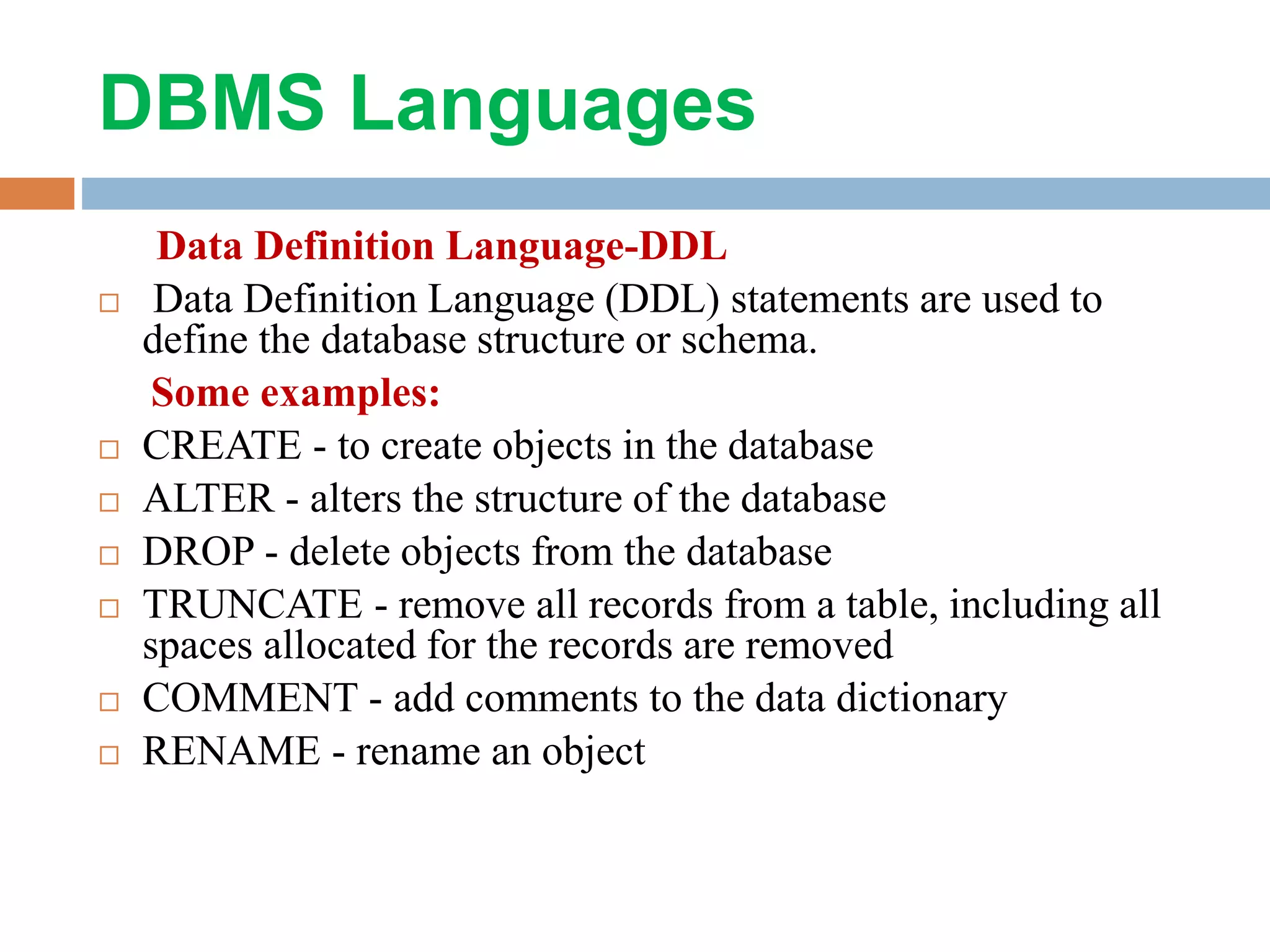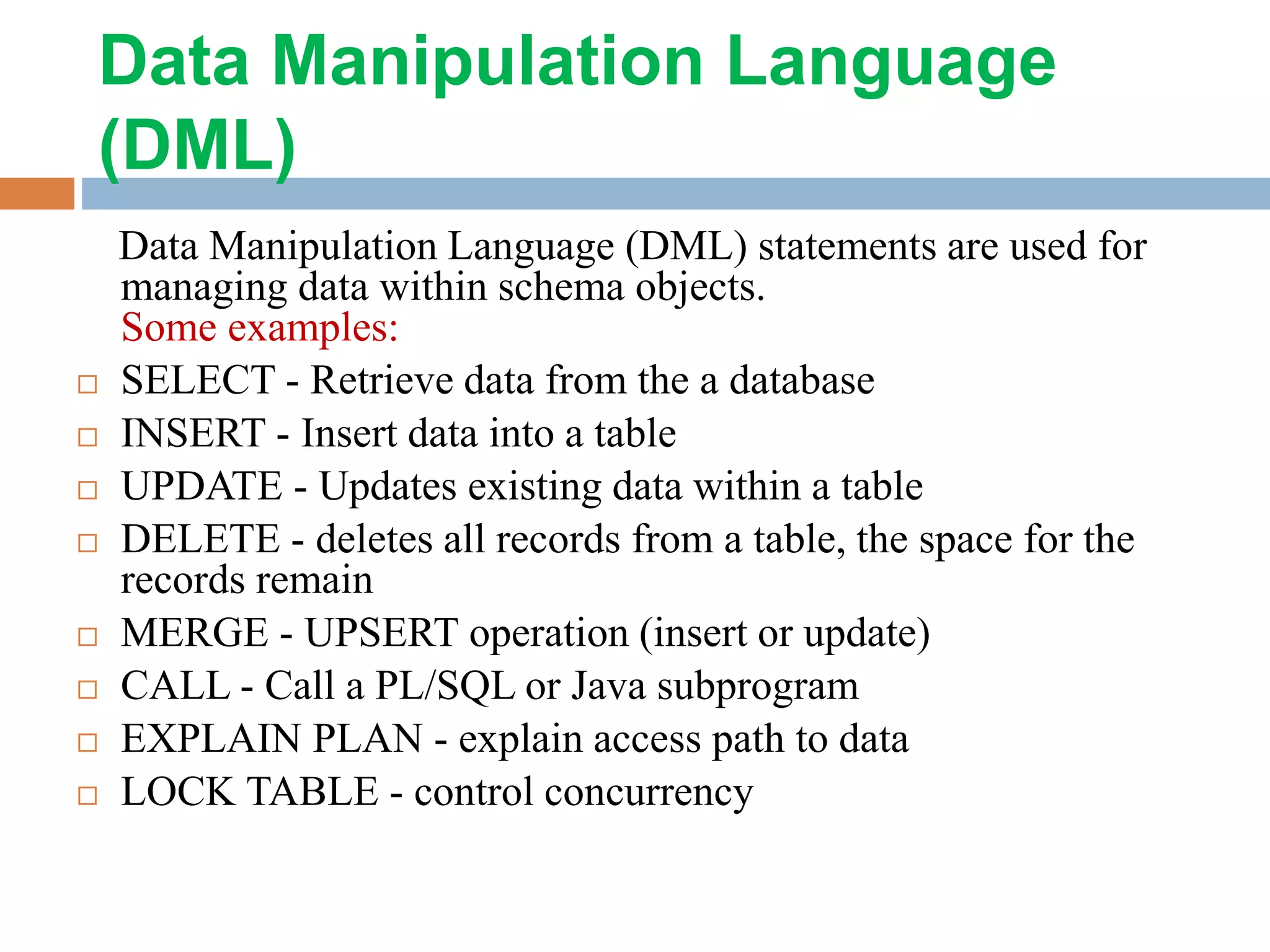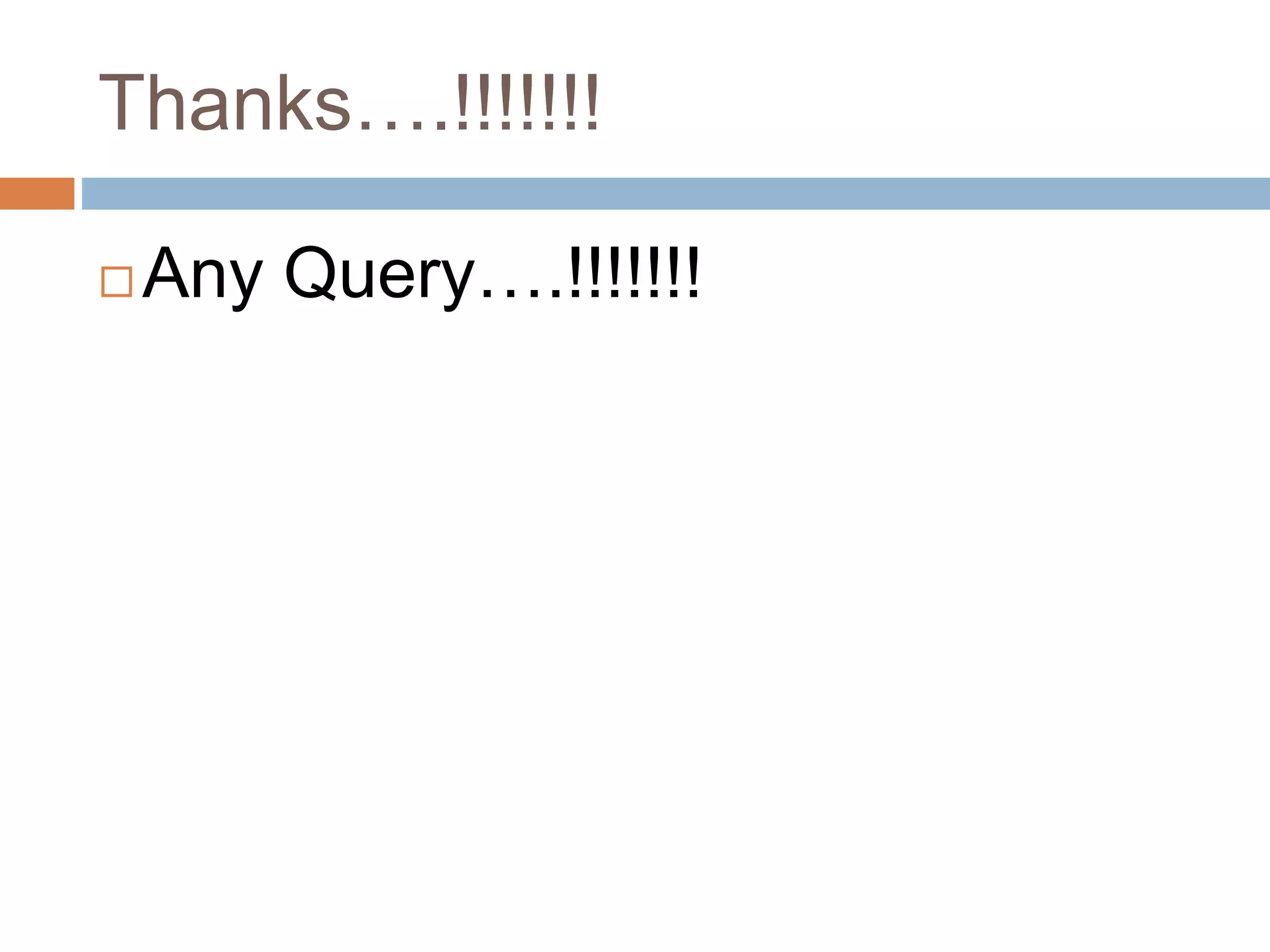This document provides an overview of database management systems (DBMS). It defines a DBMS as a collection of data and applications used to access and manage that data. The document then briefly discusses the history of DBMS development from early hierarchical models to today's dominant relational model. It describes the key purposes of using a DBMS, including reducing data redundancy and improving data integrity, security and consistency. The document outlines the main components and architecture of a DBMS, including its internal, conceptual and external levels. It also covers the advantages and disadvantages of using a DBMS, as well as common DBMS languages like SQL.