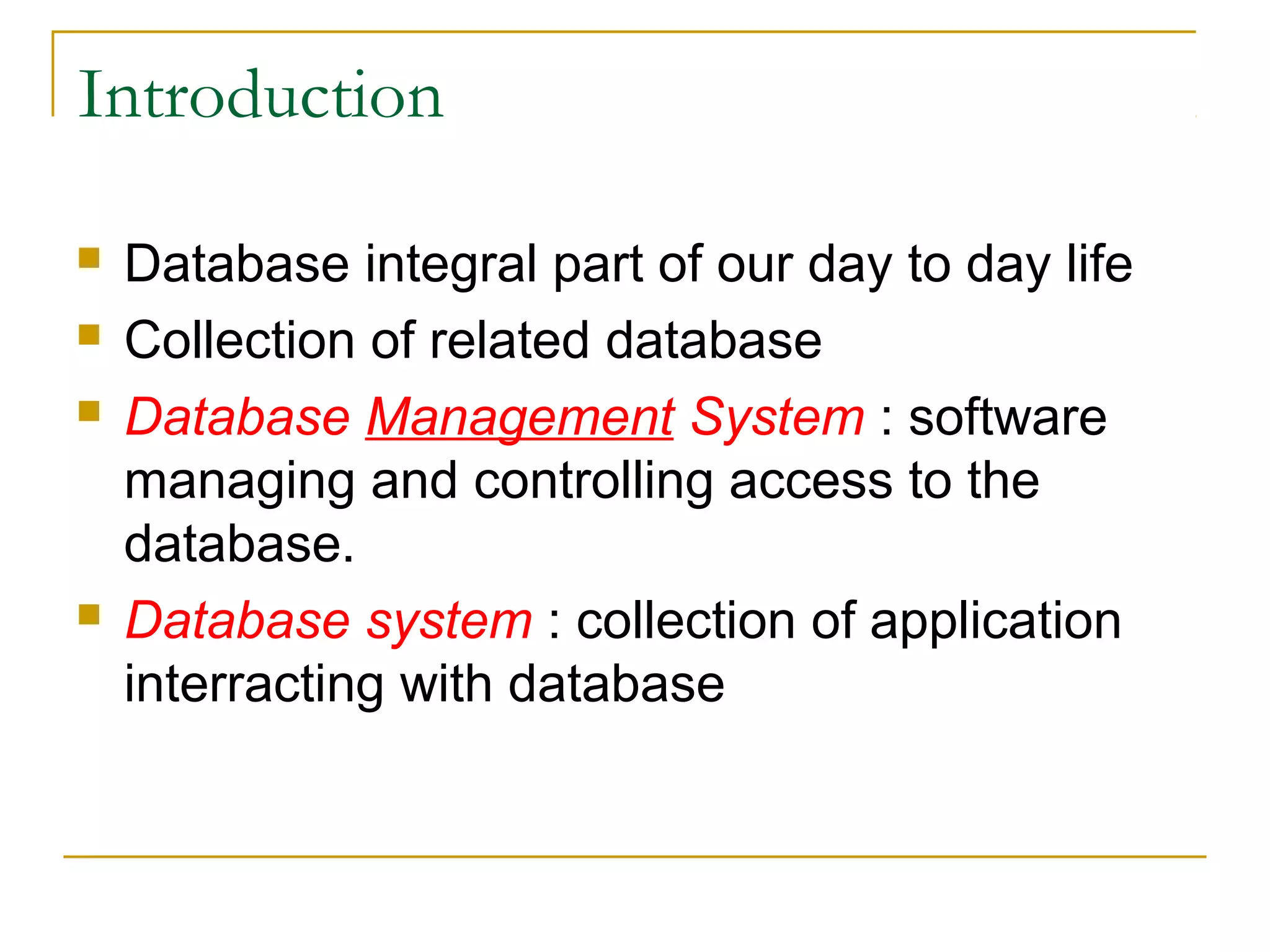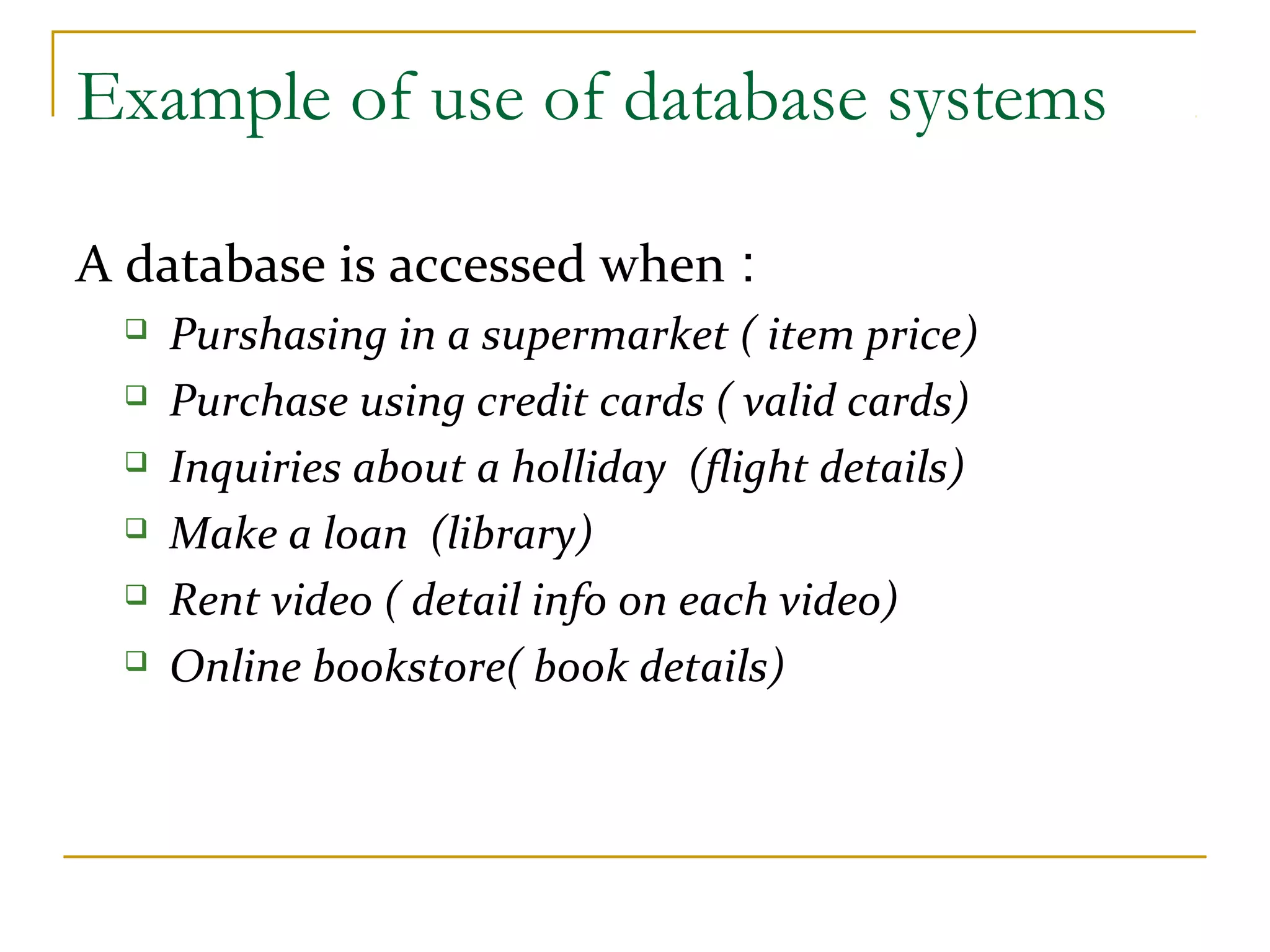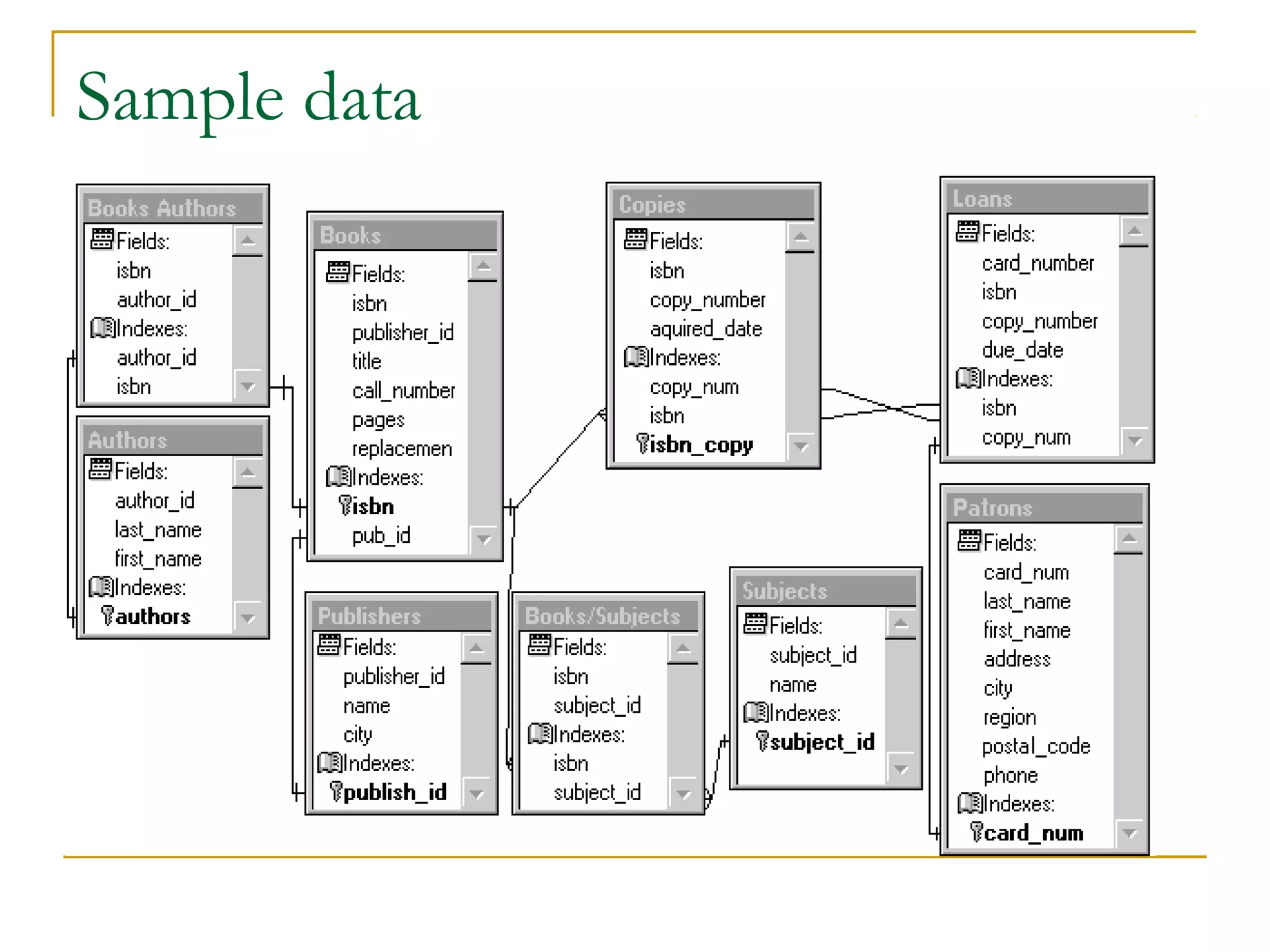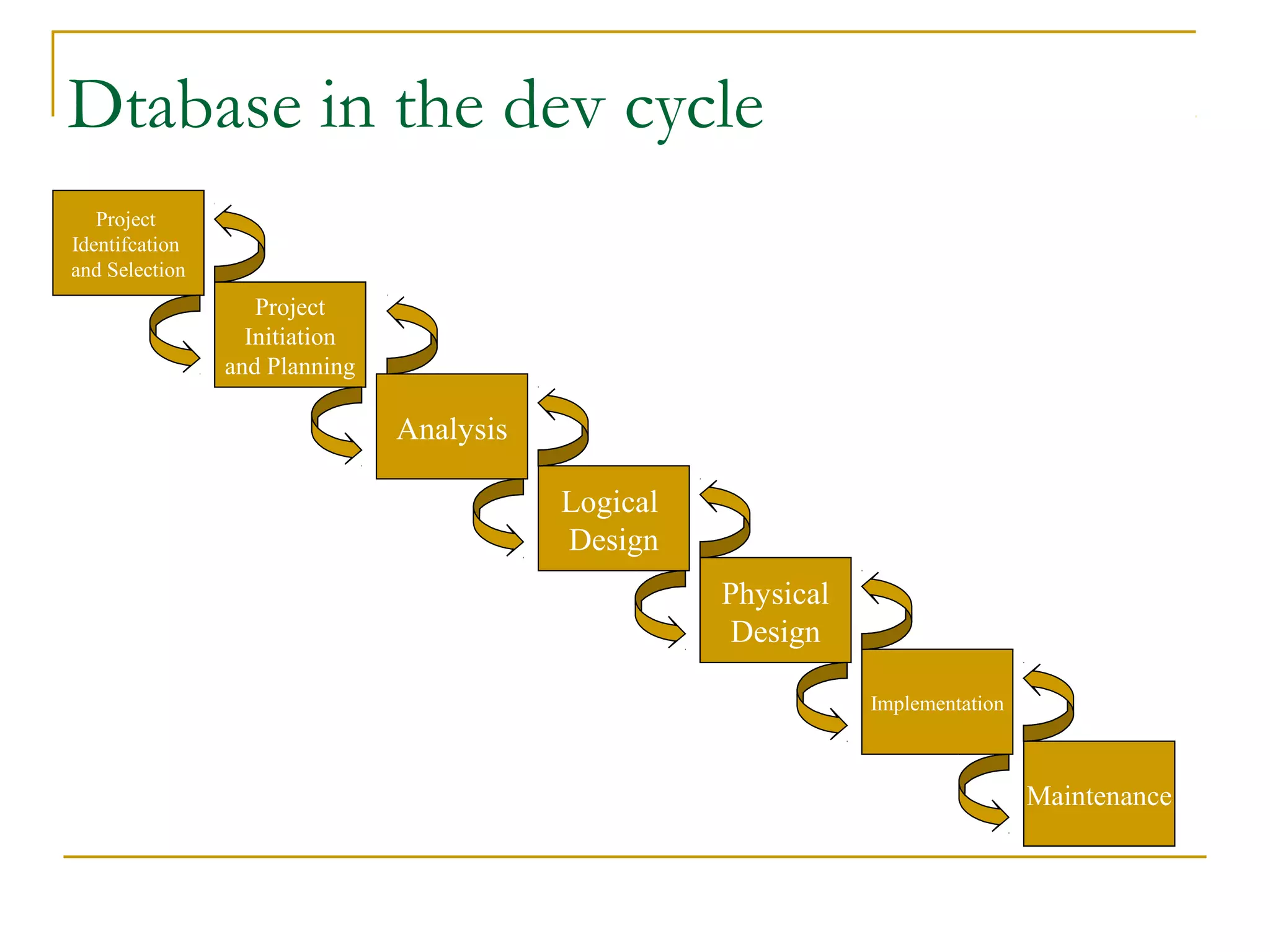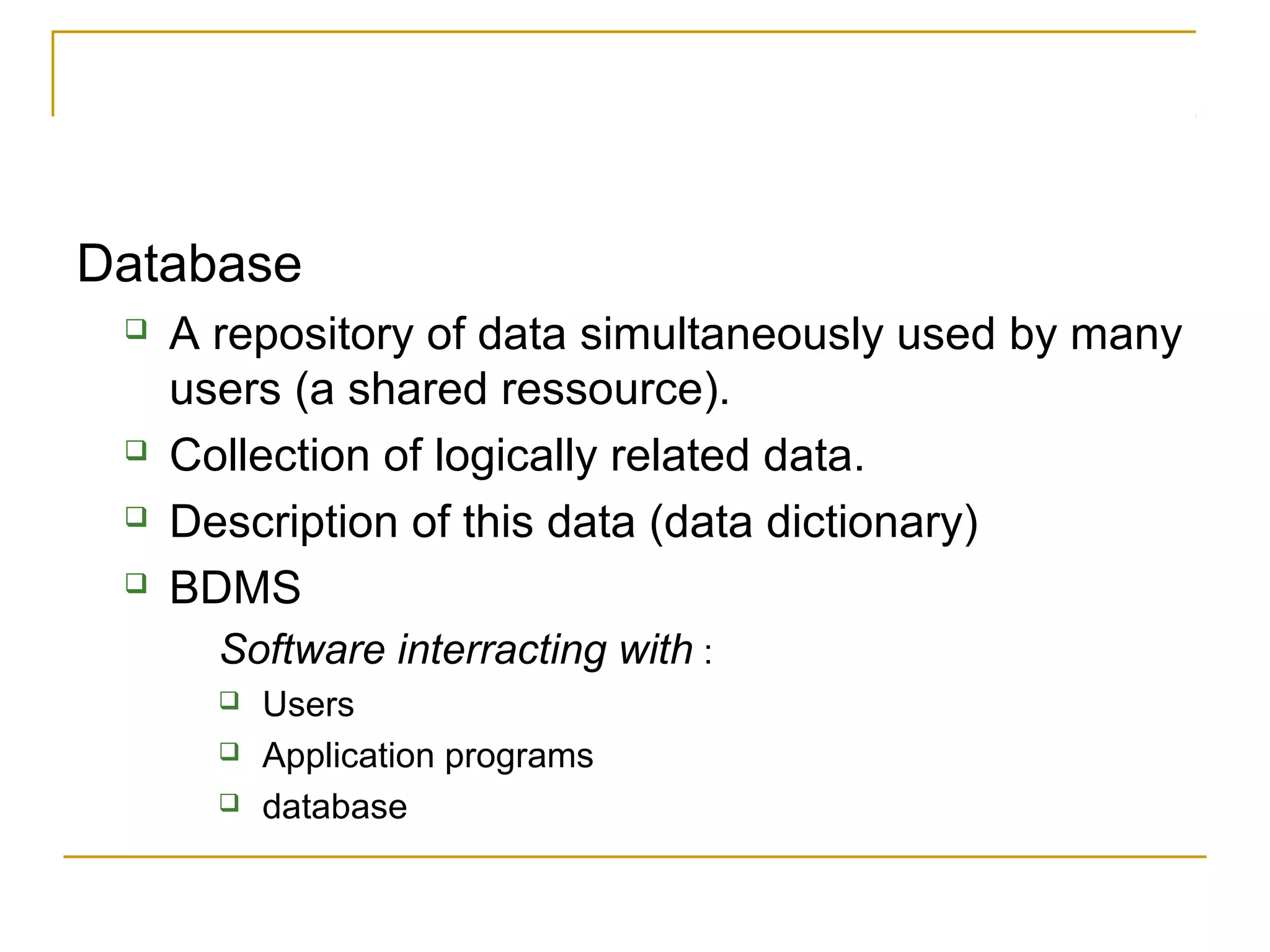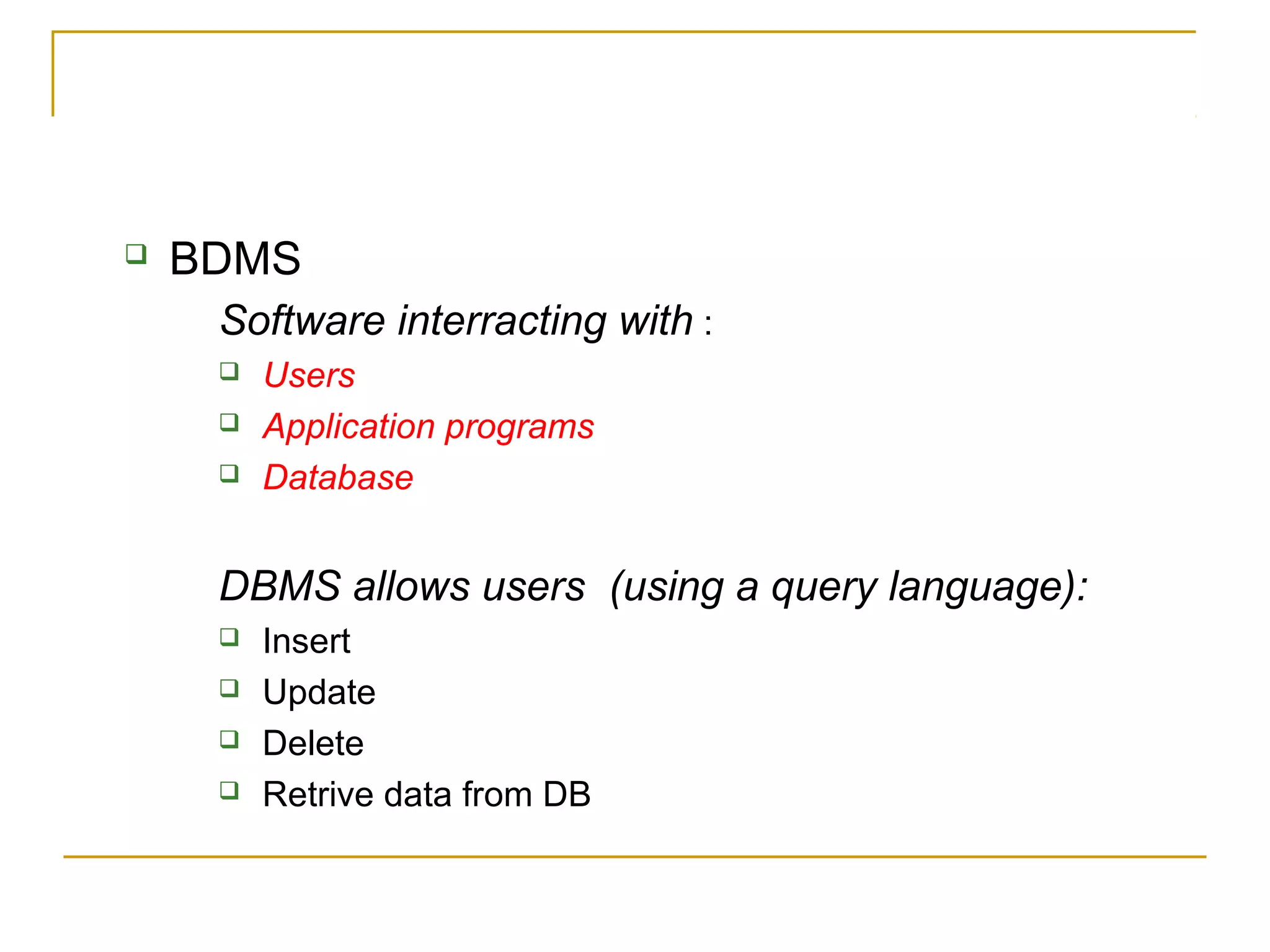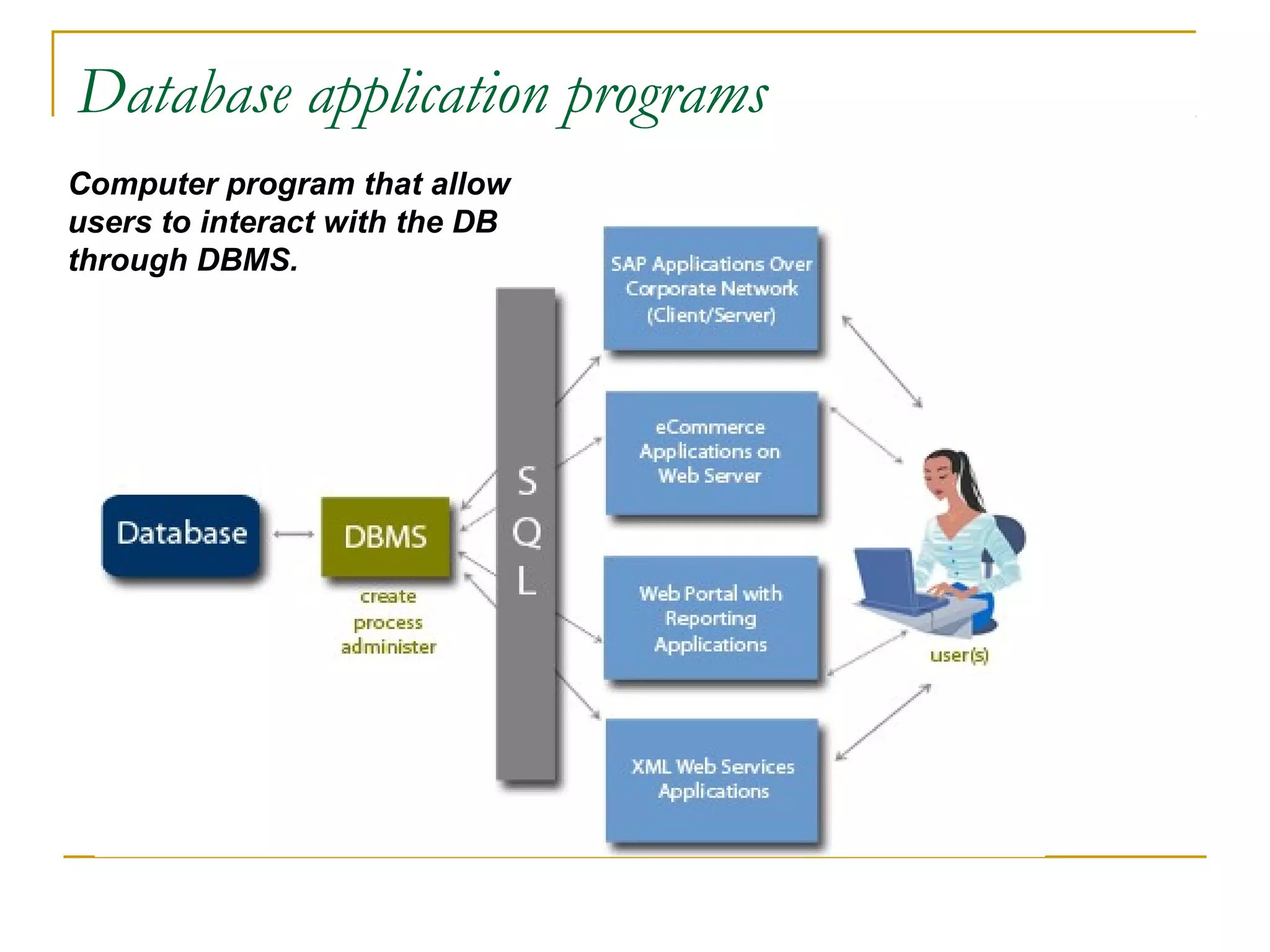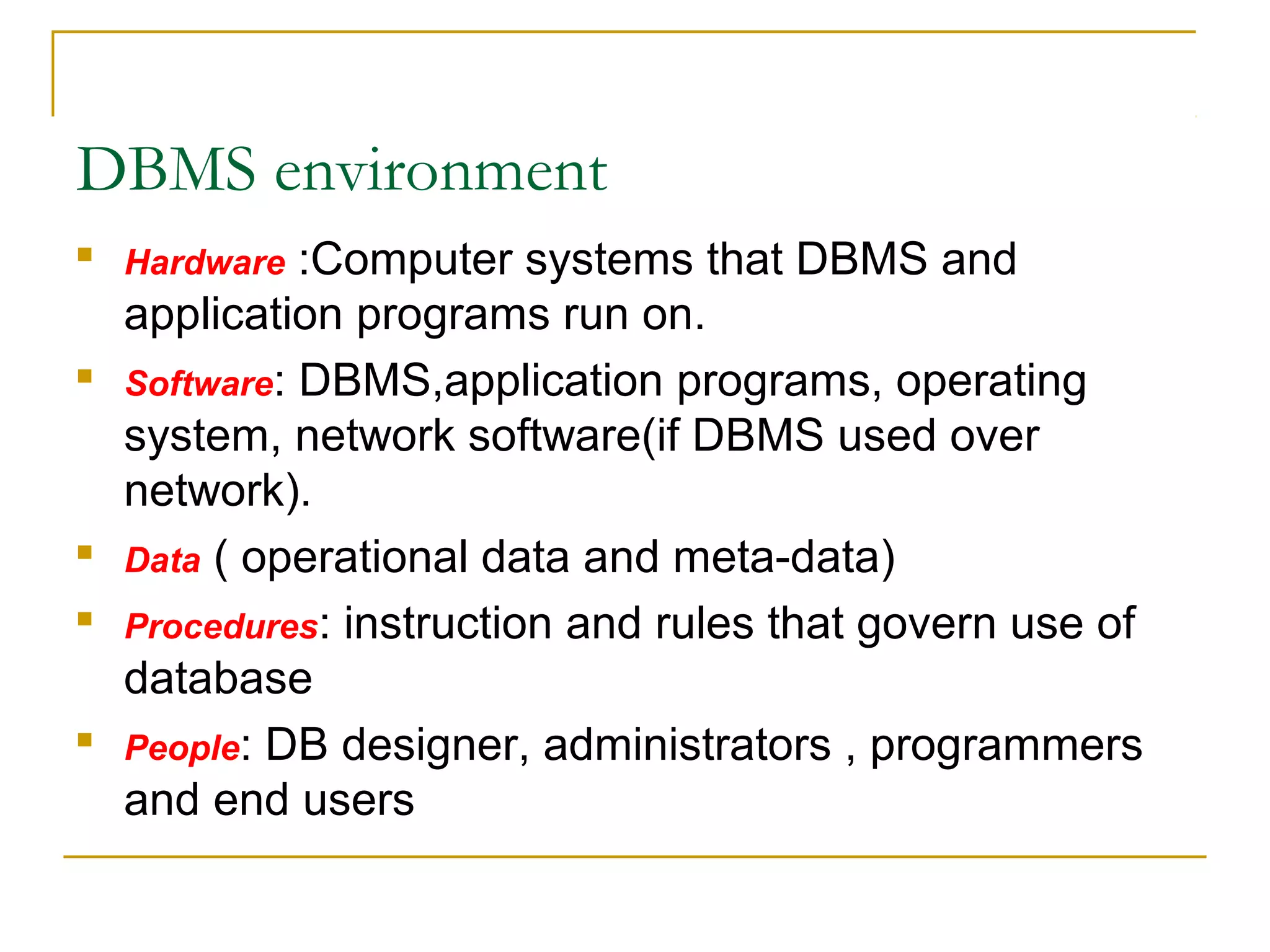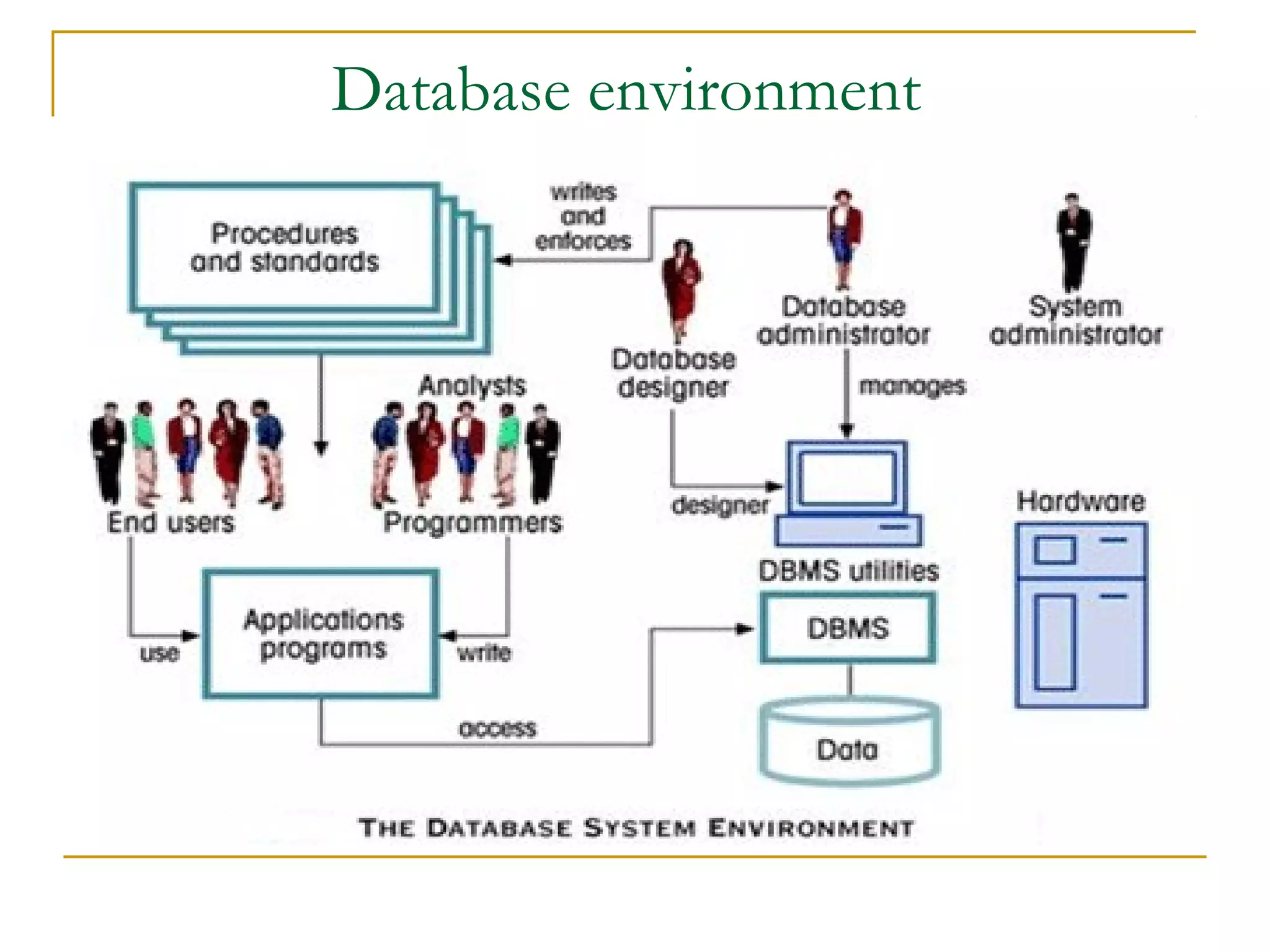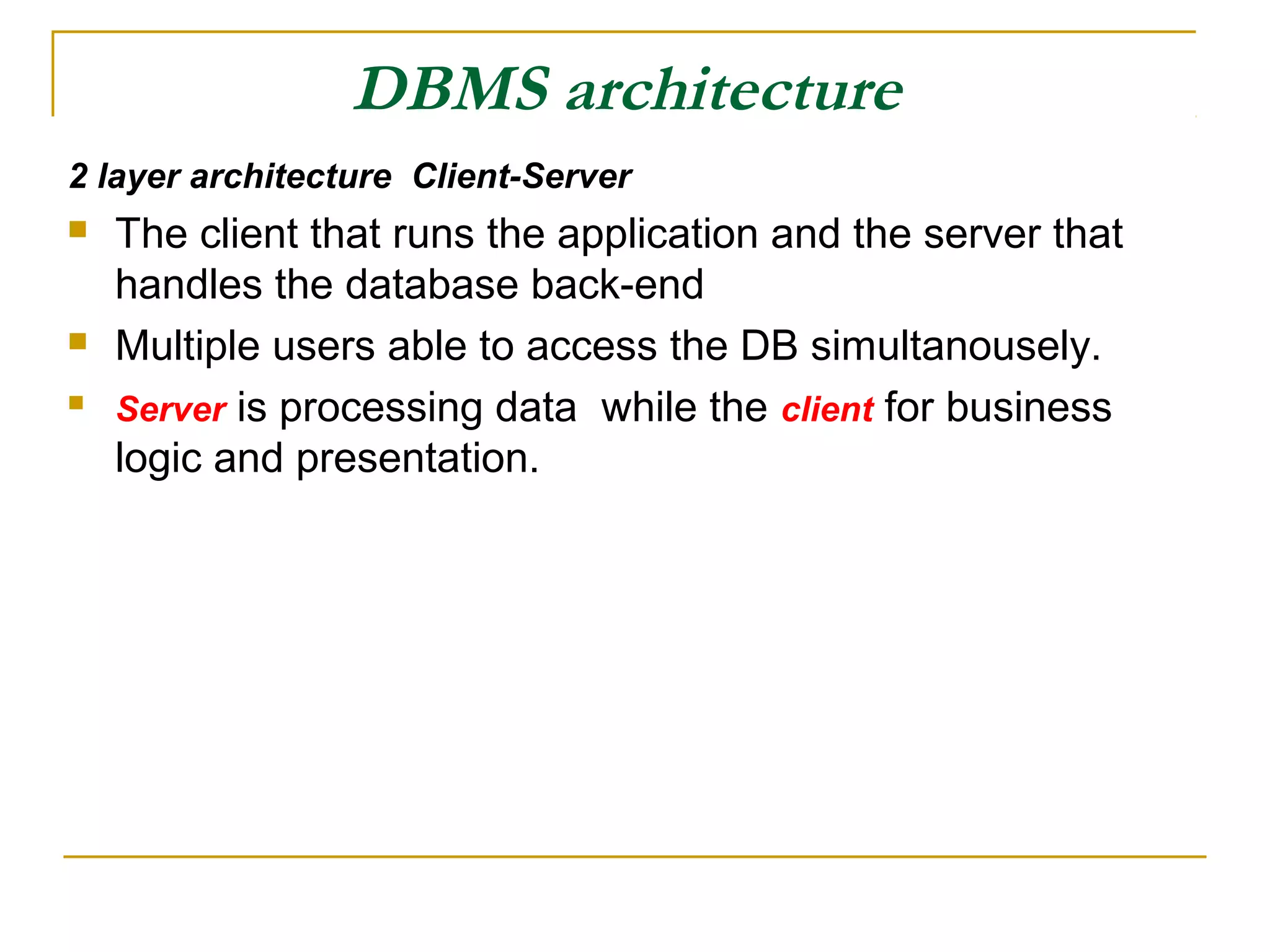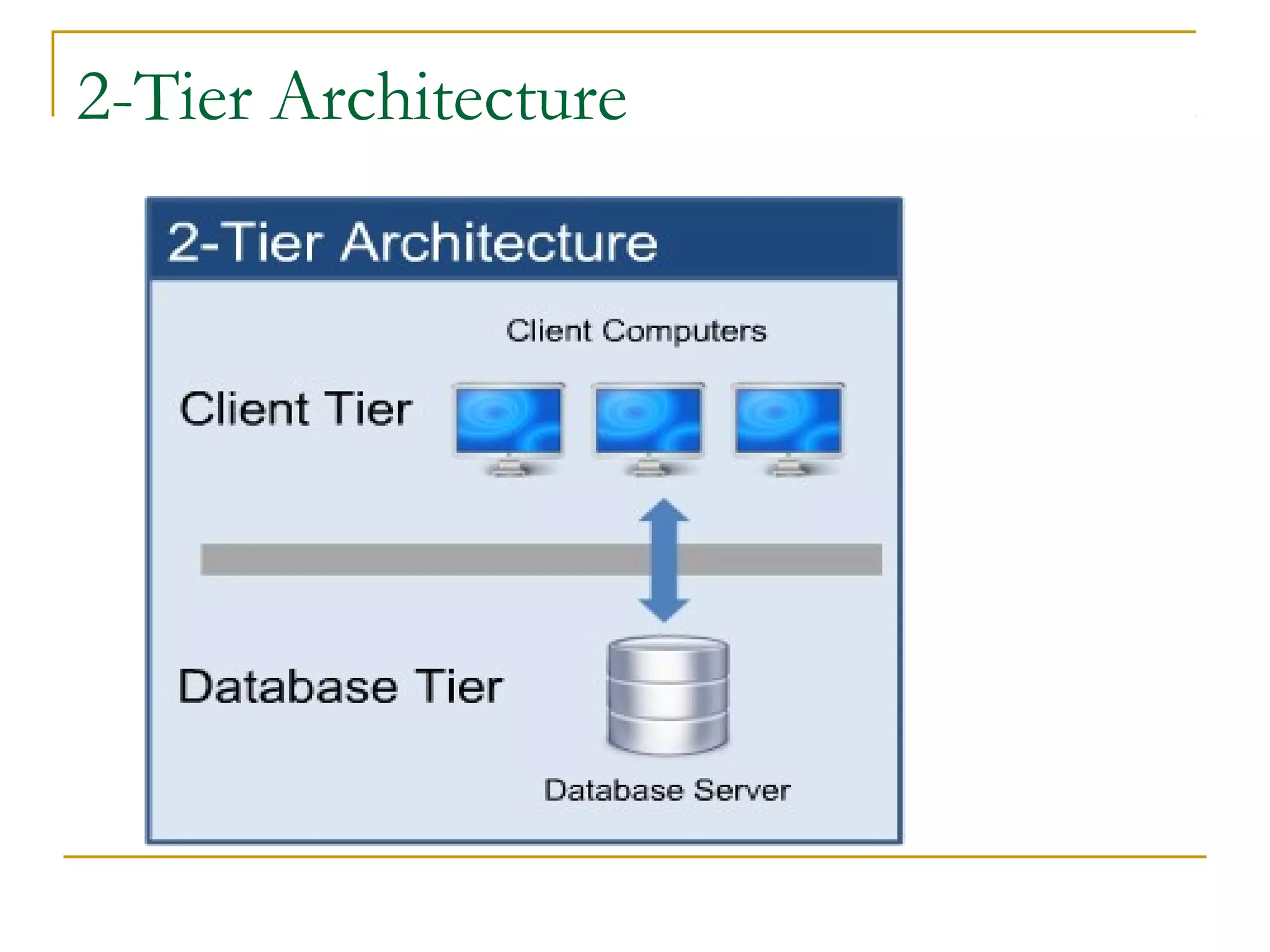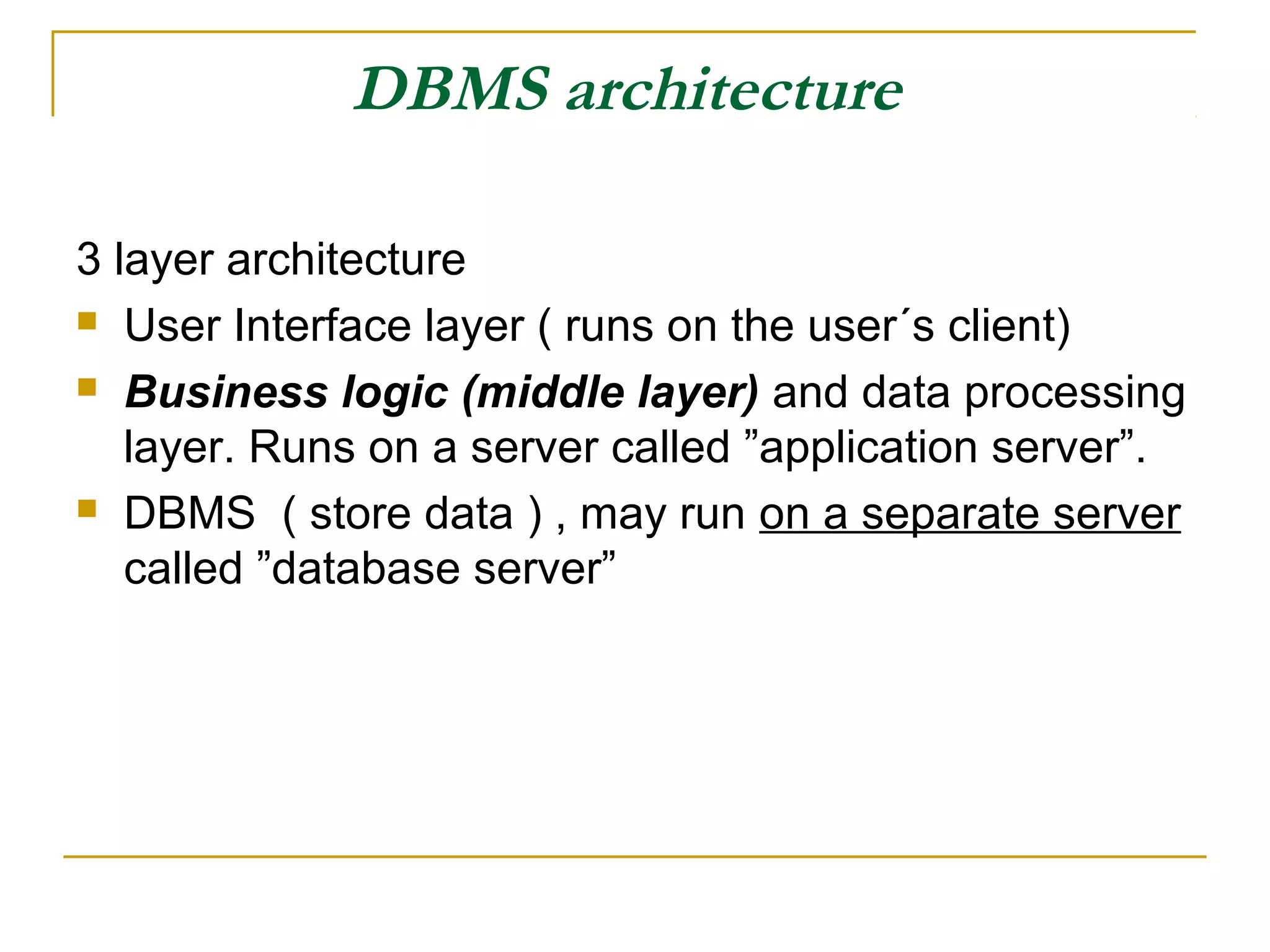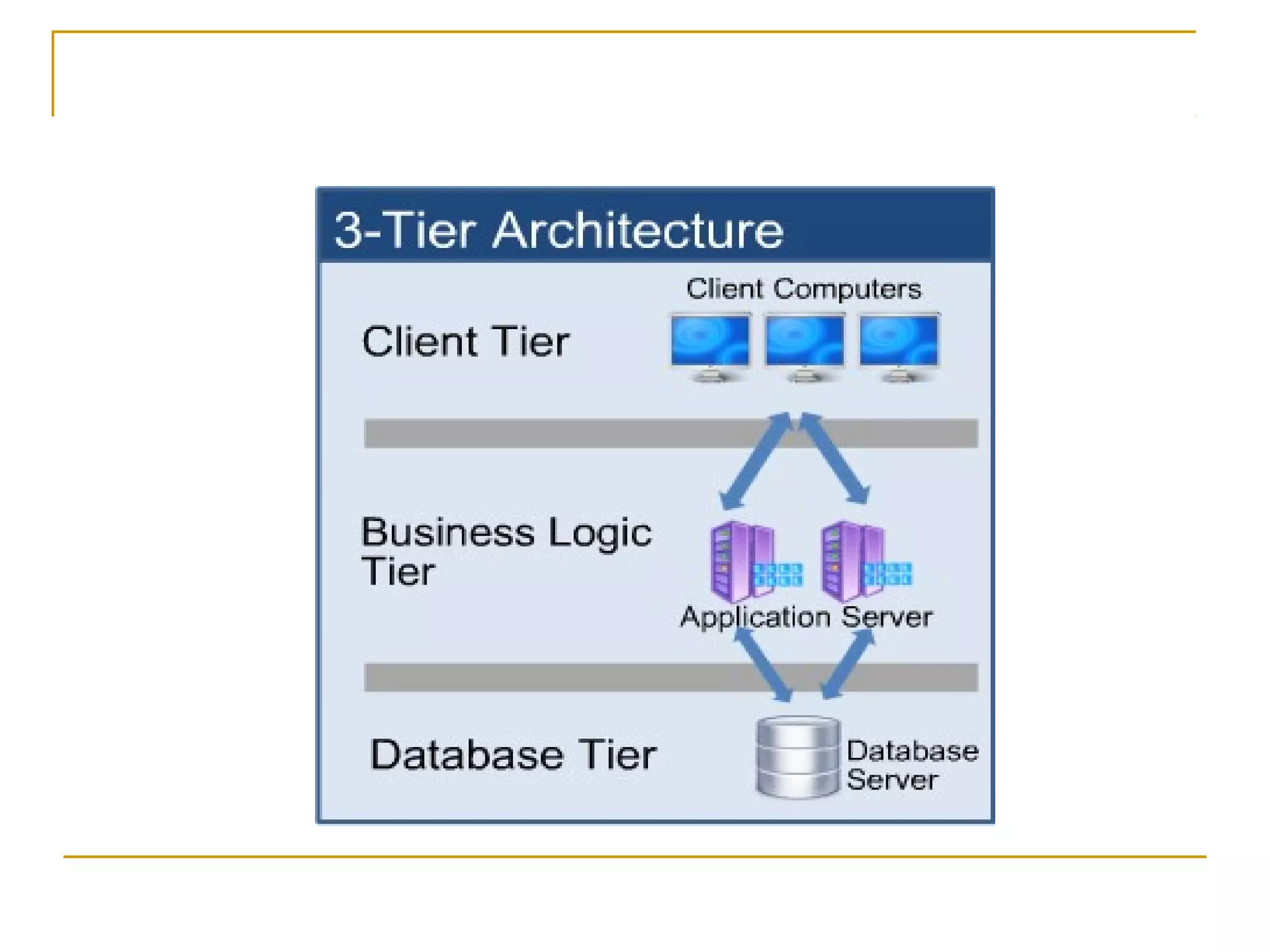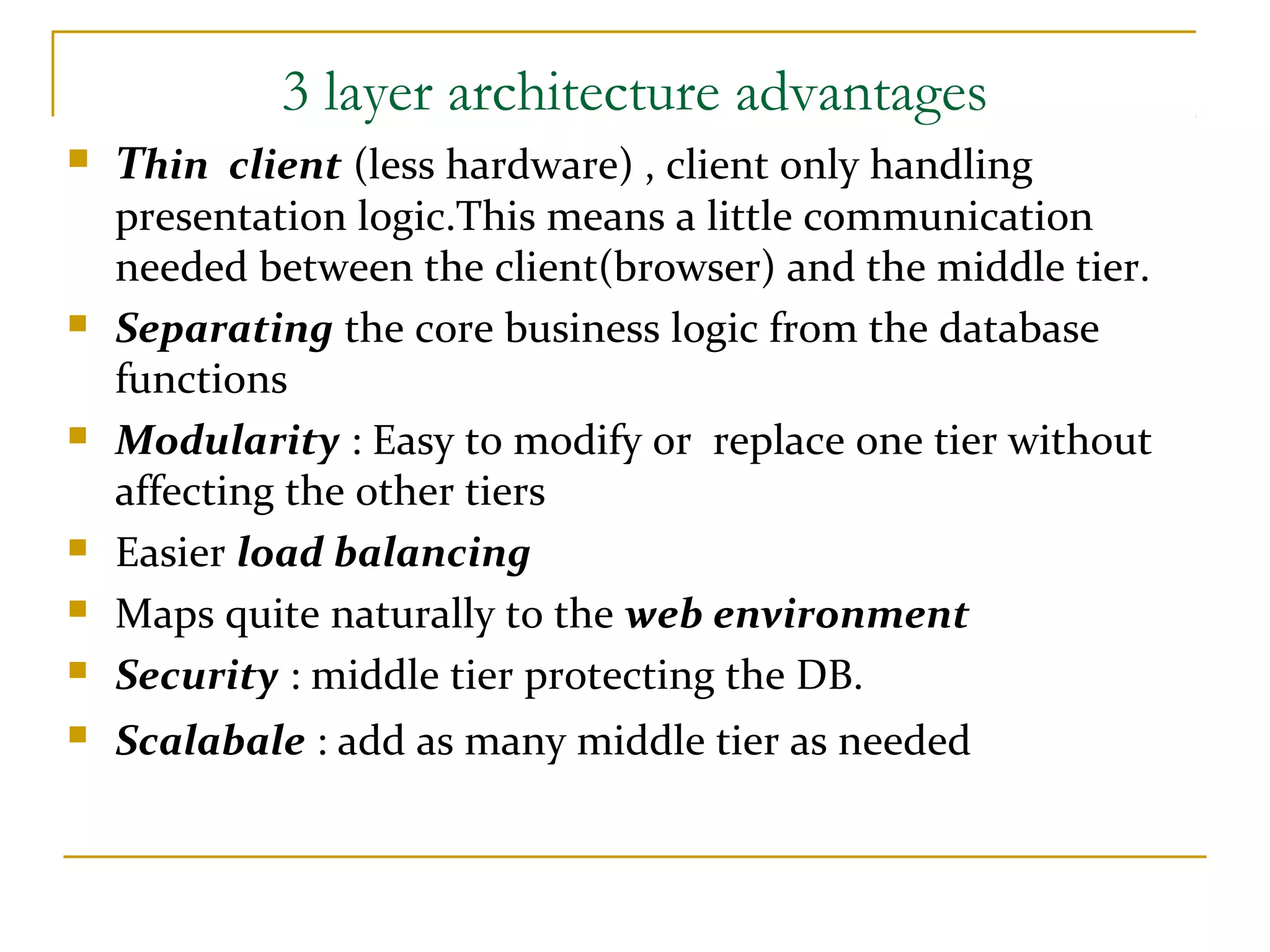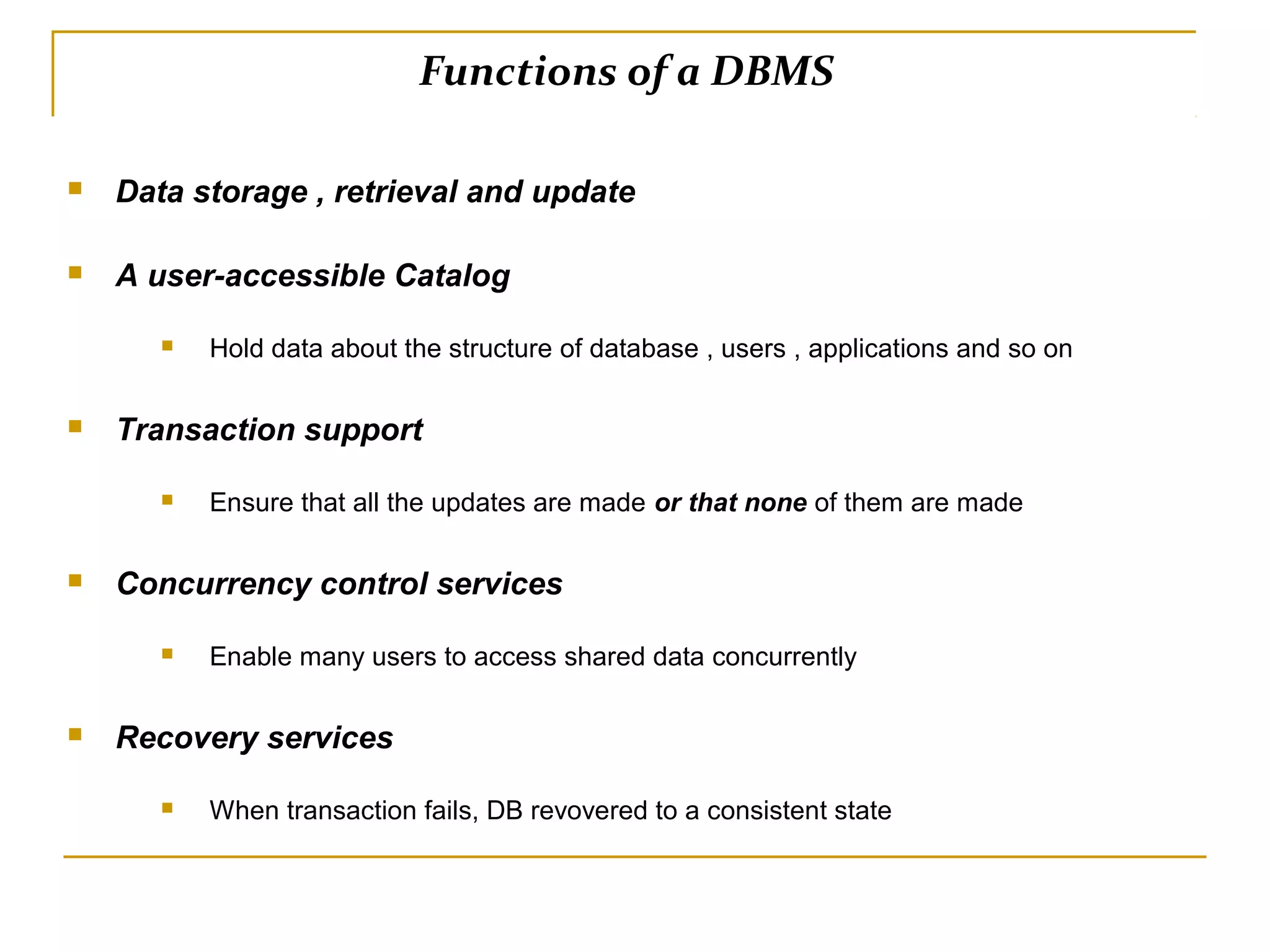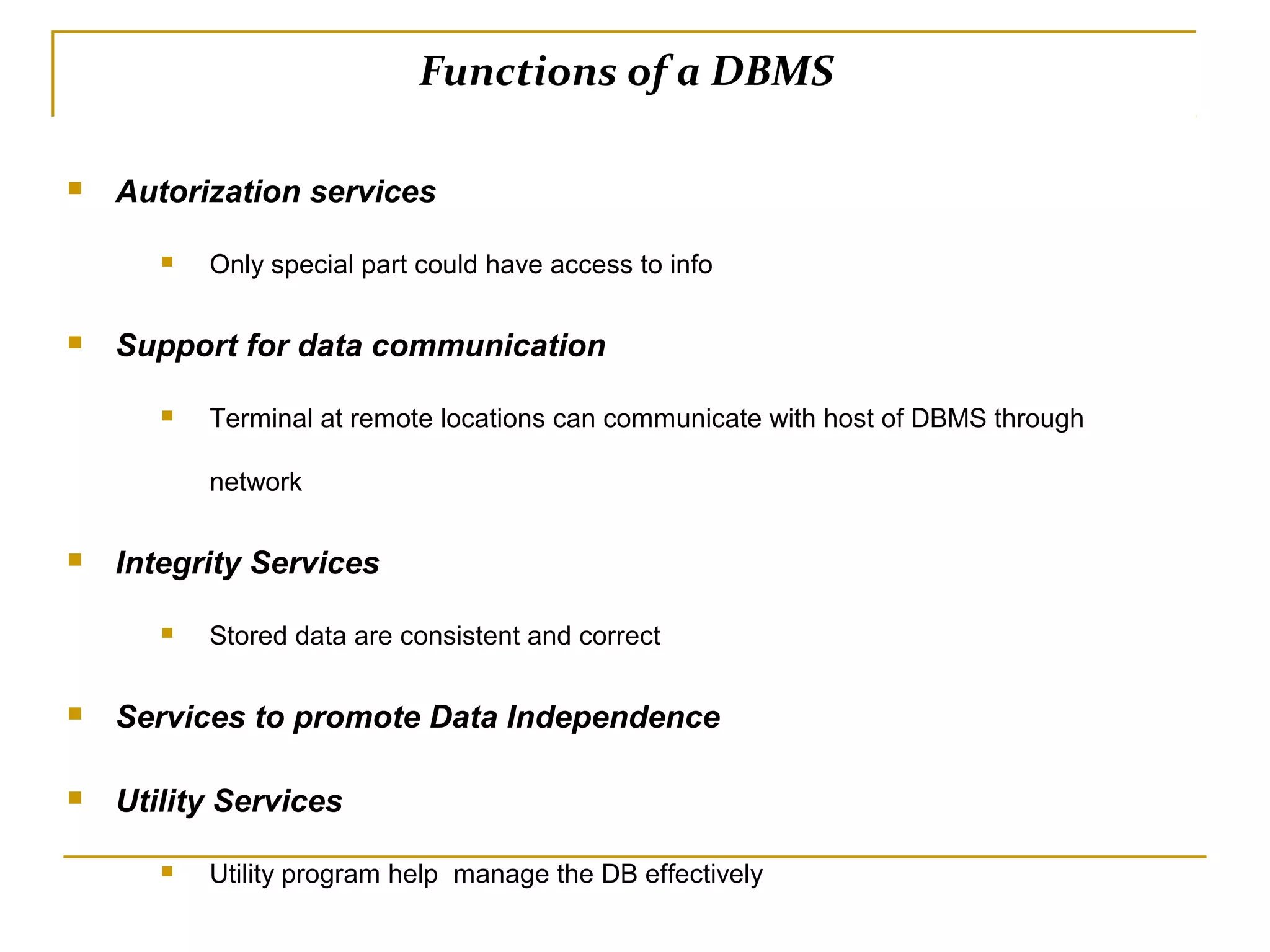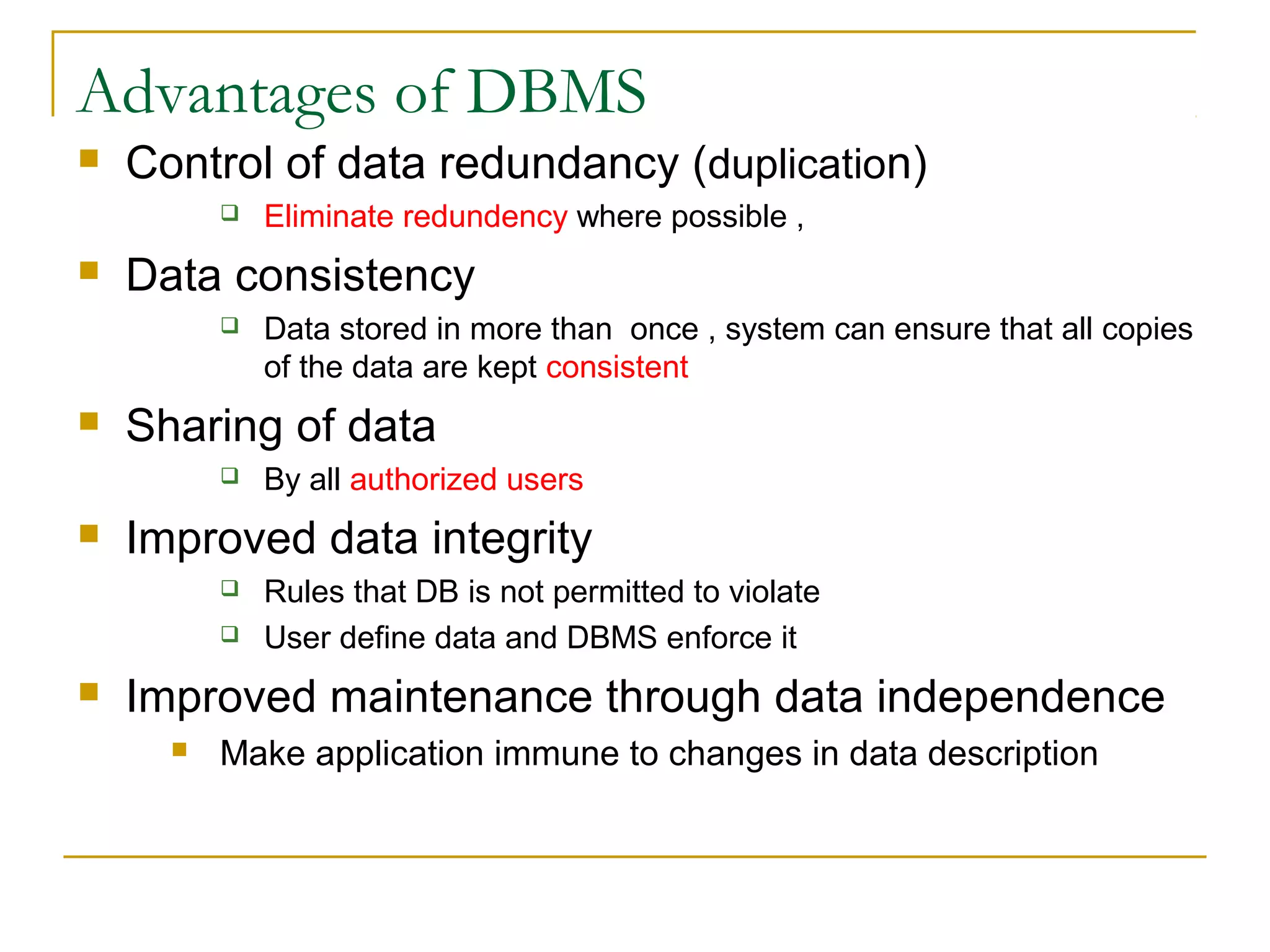The document discusses database management systems (DBMS) and their components and functions. A DBMS is software that allows for the creation, management and use of databases. It provides functions like data storage, retrieval, updating, transaction processing and security. The DBMS ensures data consistency and integrity even when accessed by multiple users simultaneously. It also provides data independence so that applications continue to work even if the database structure changes.