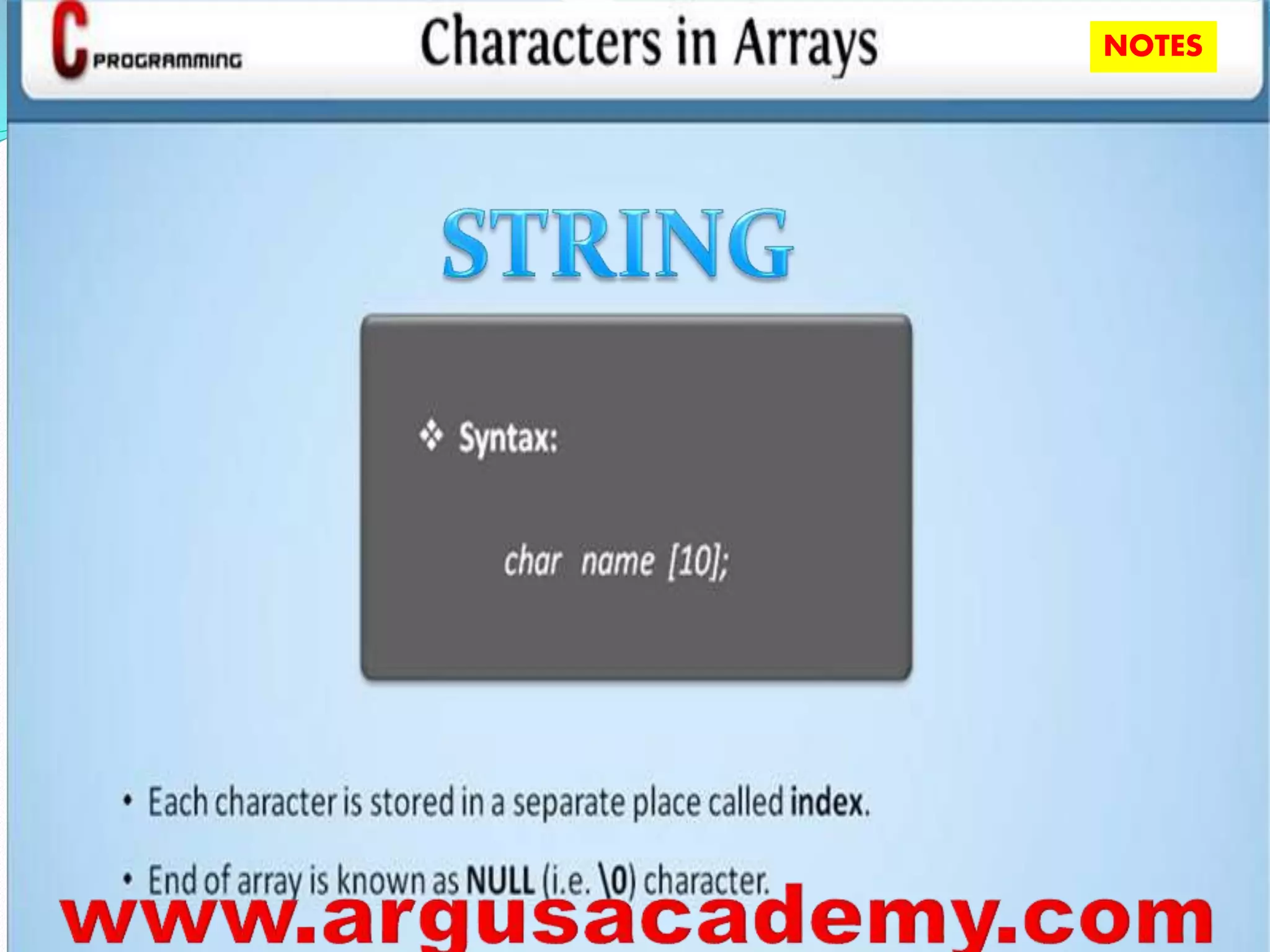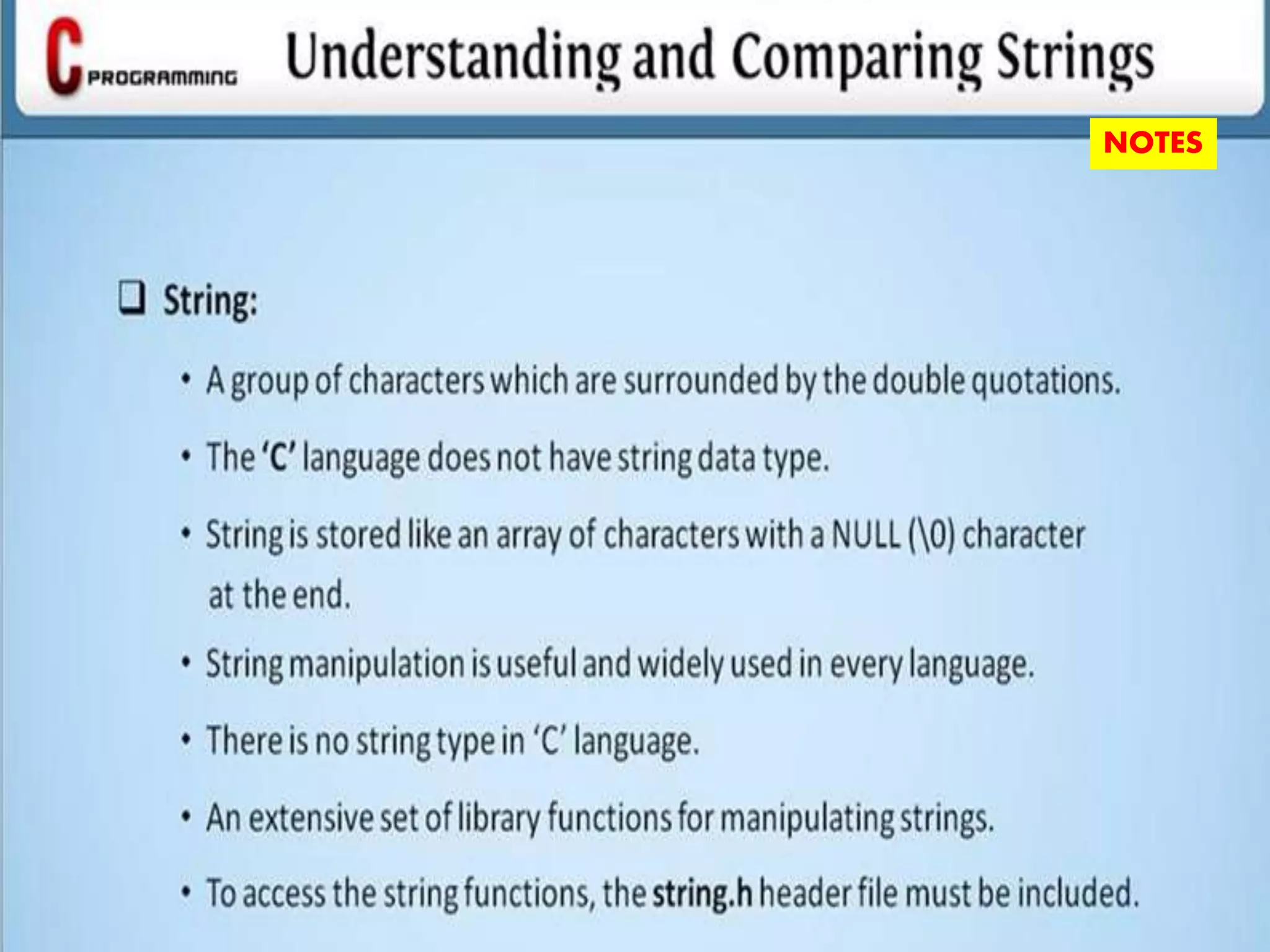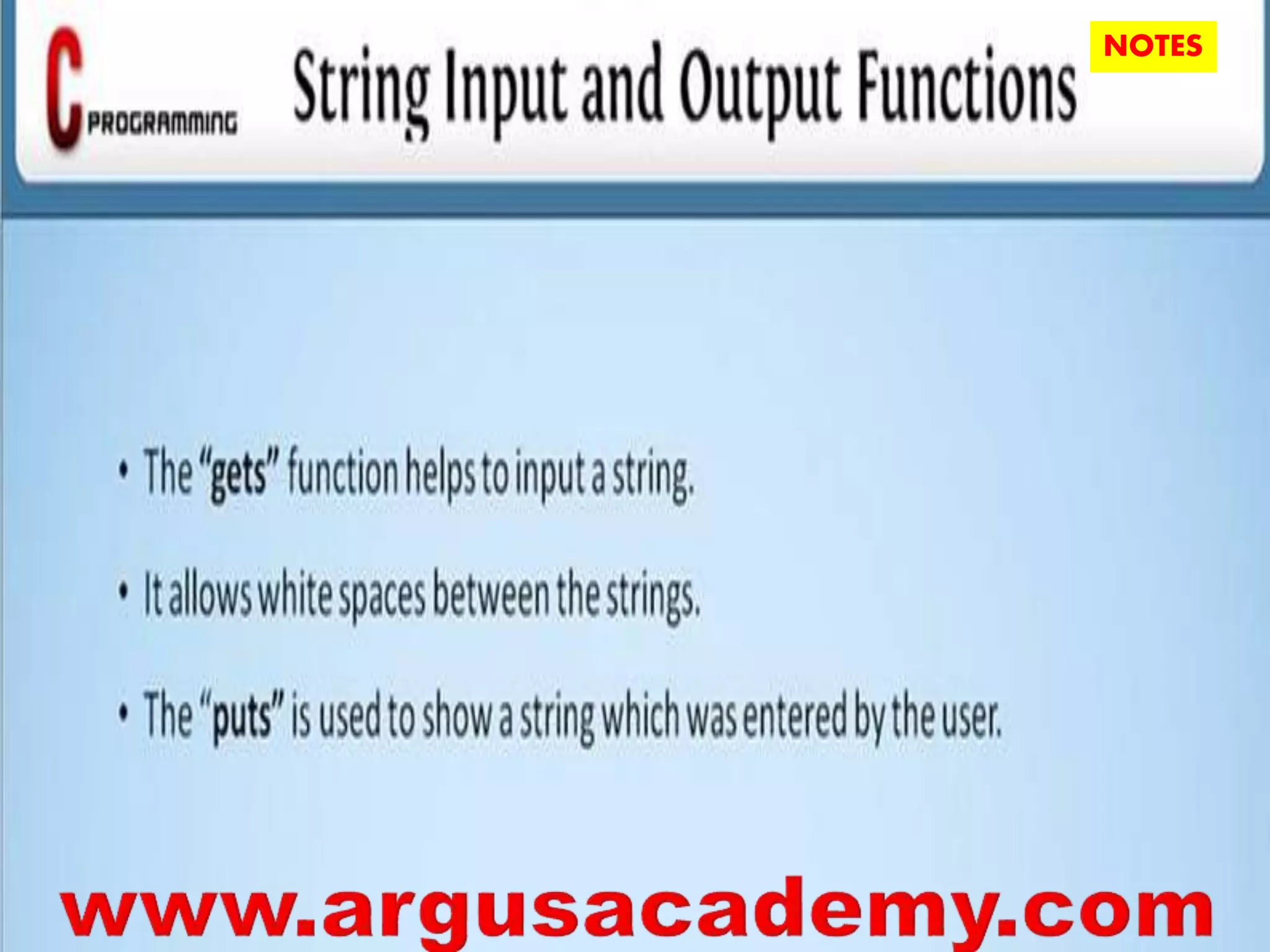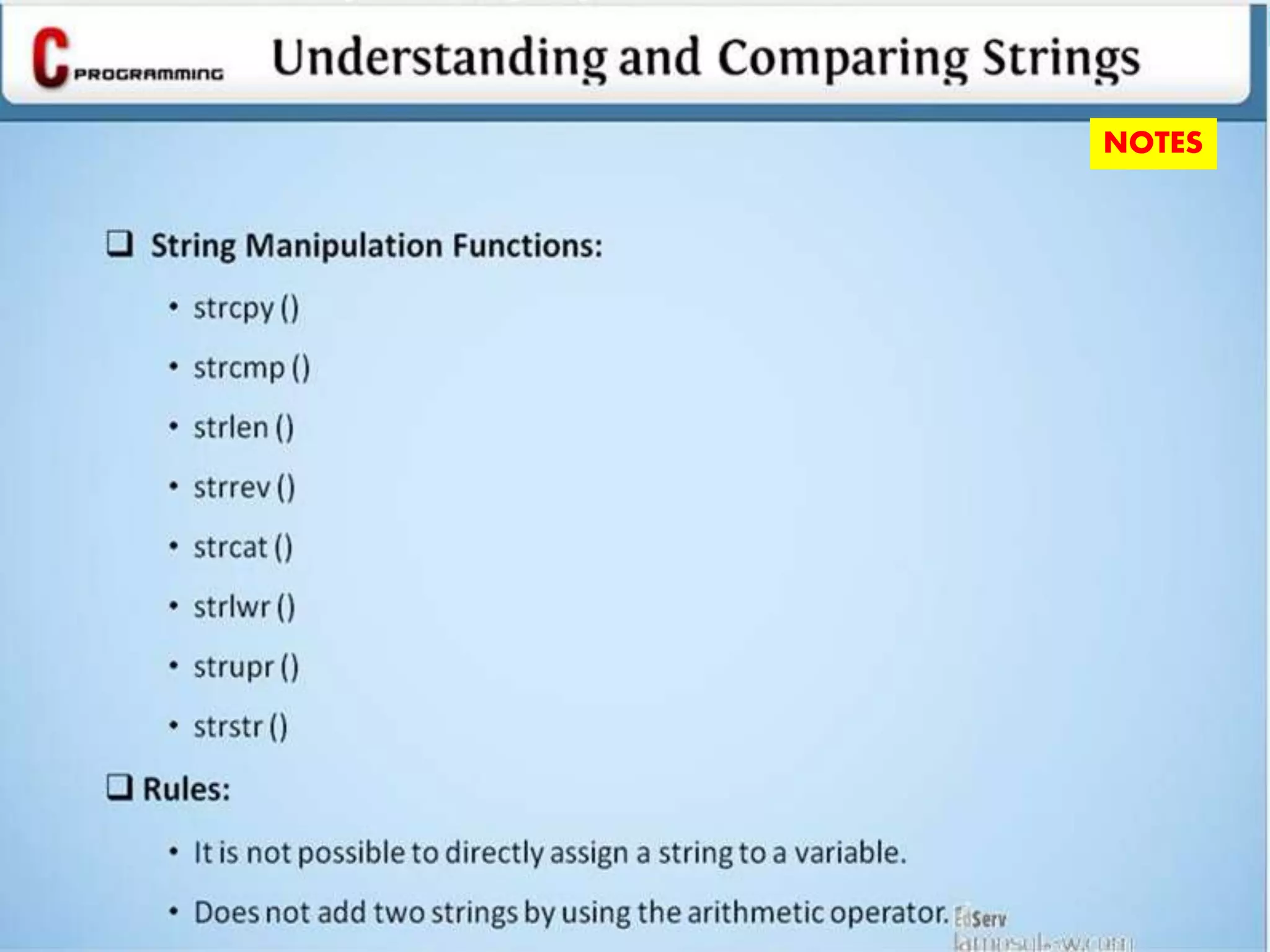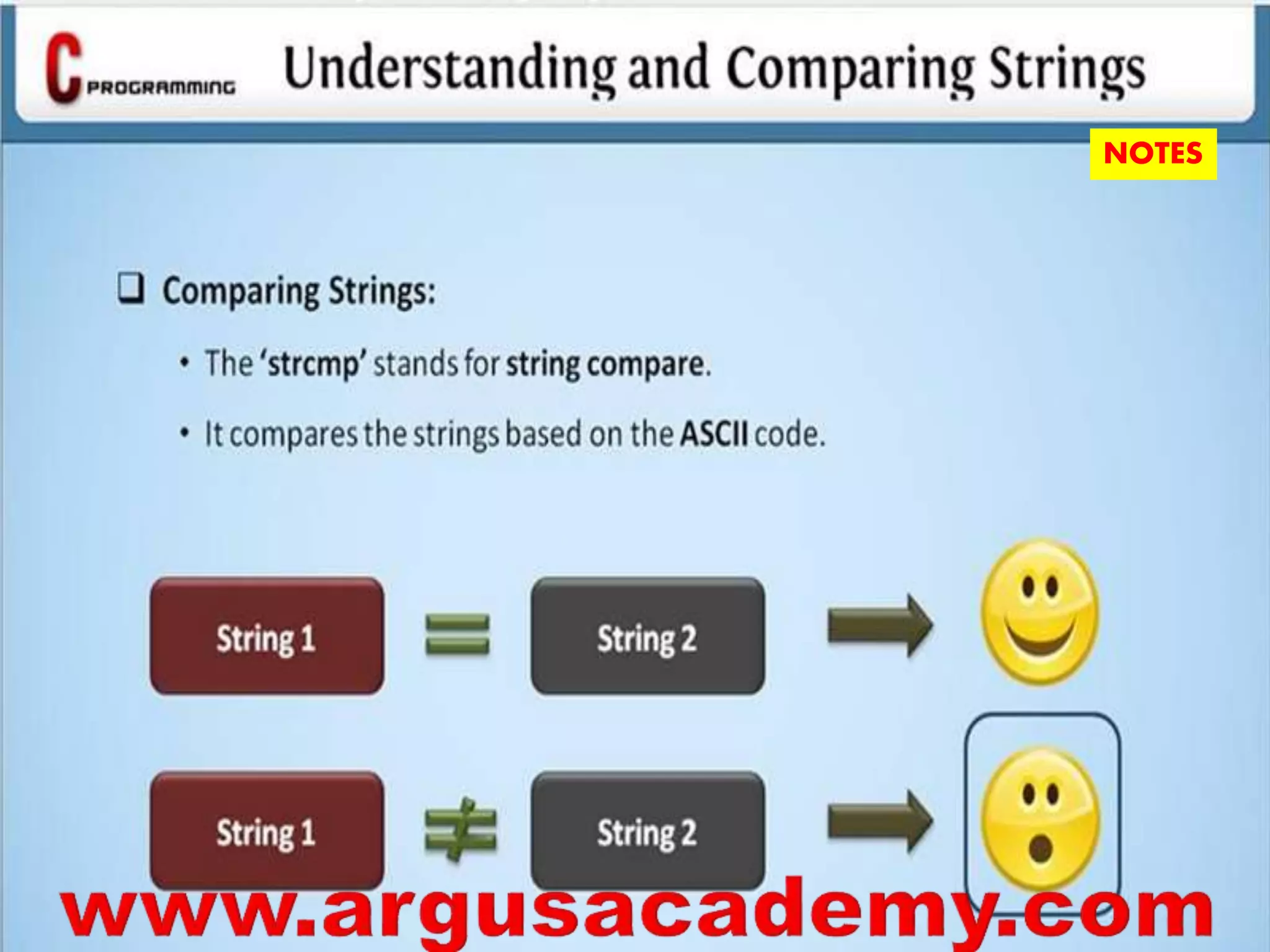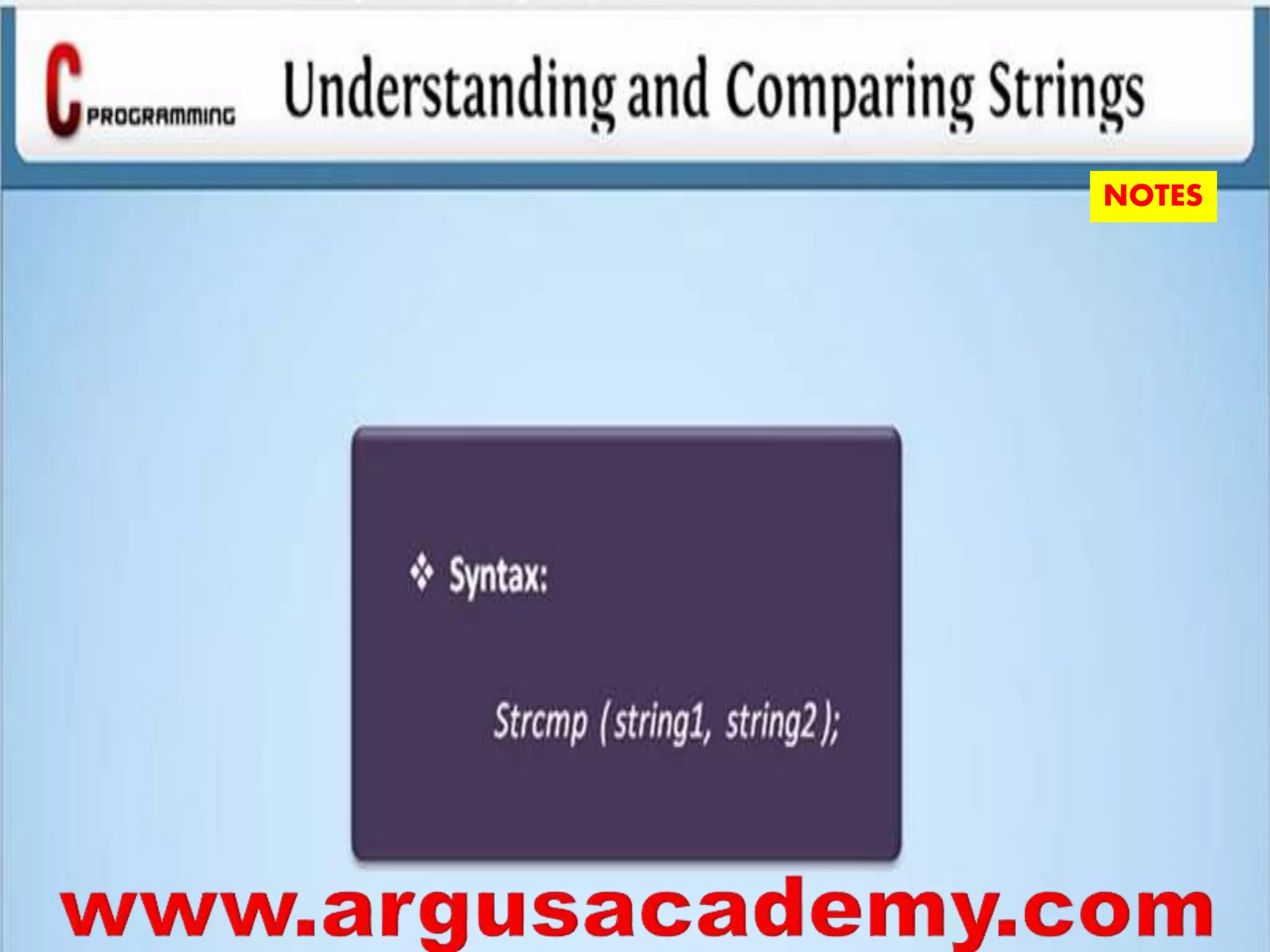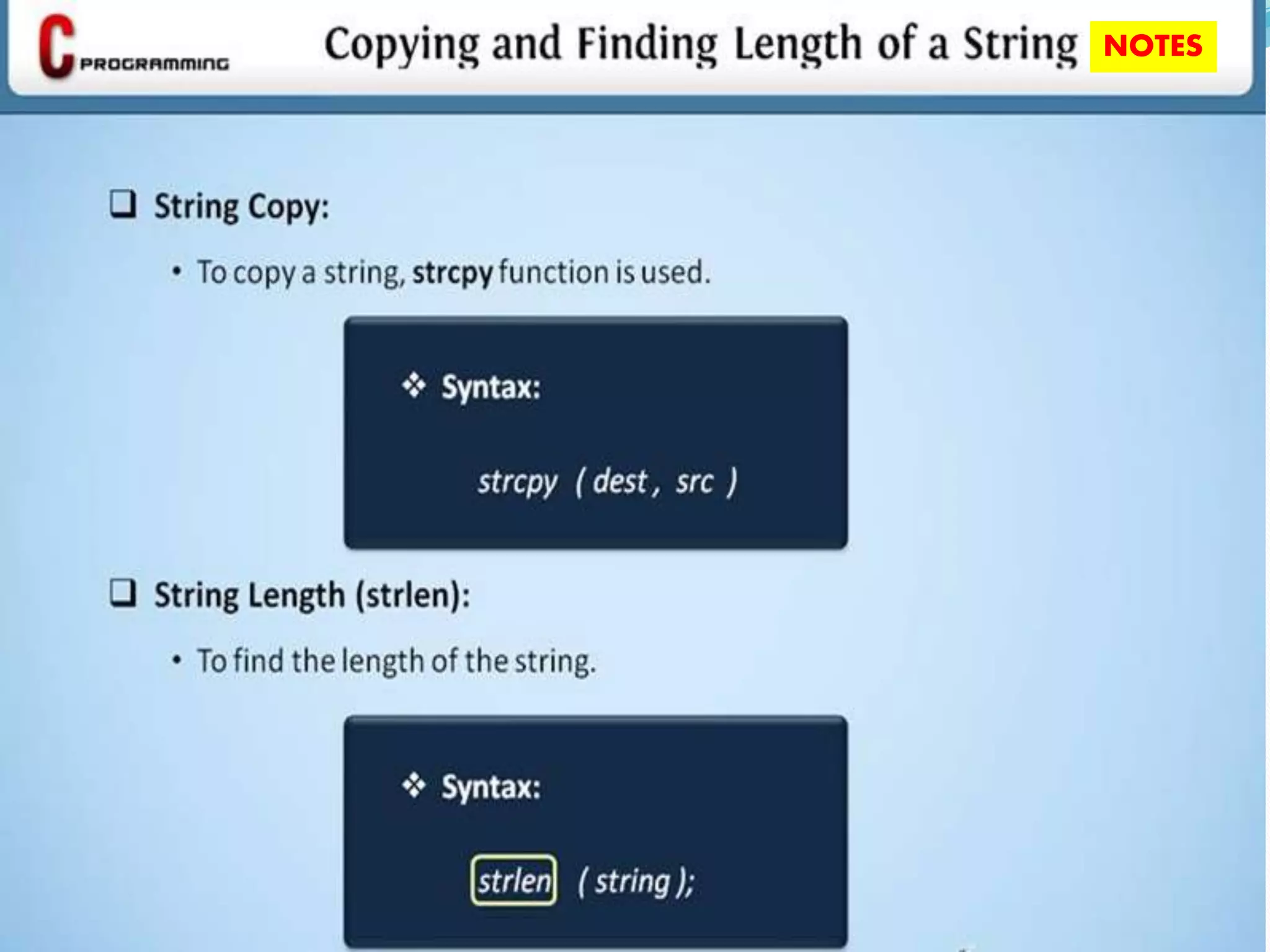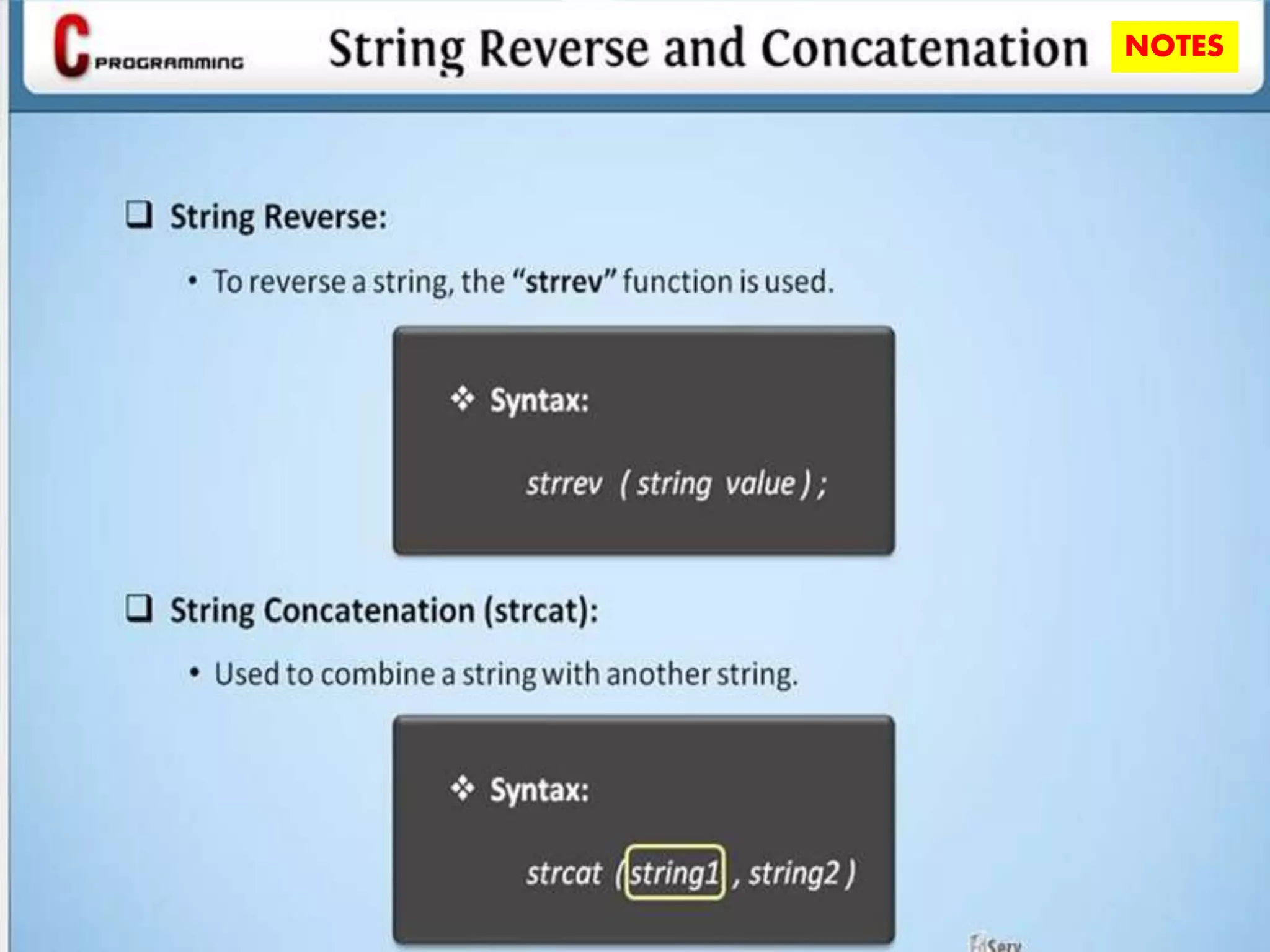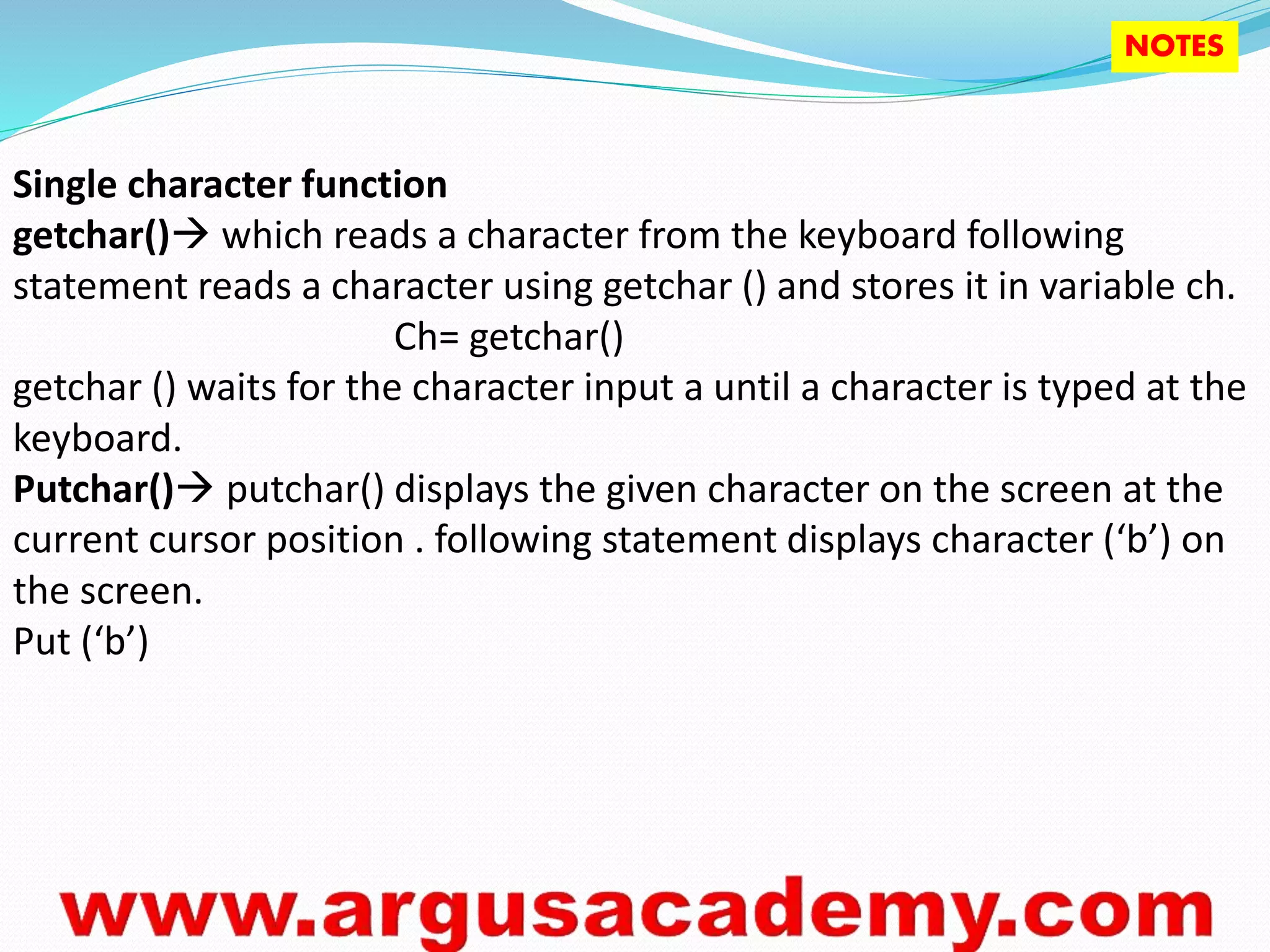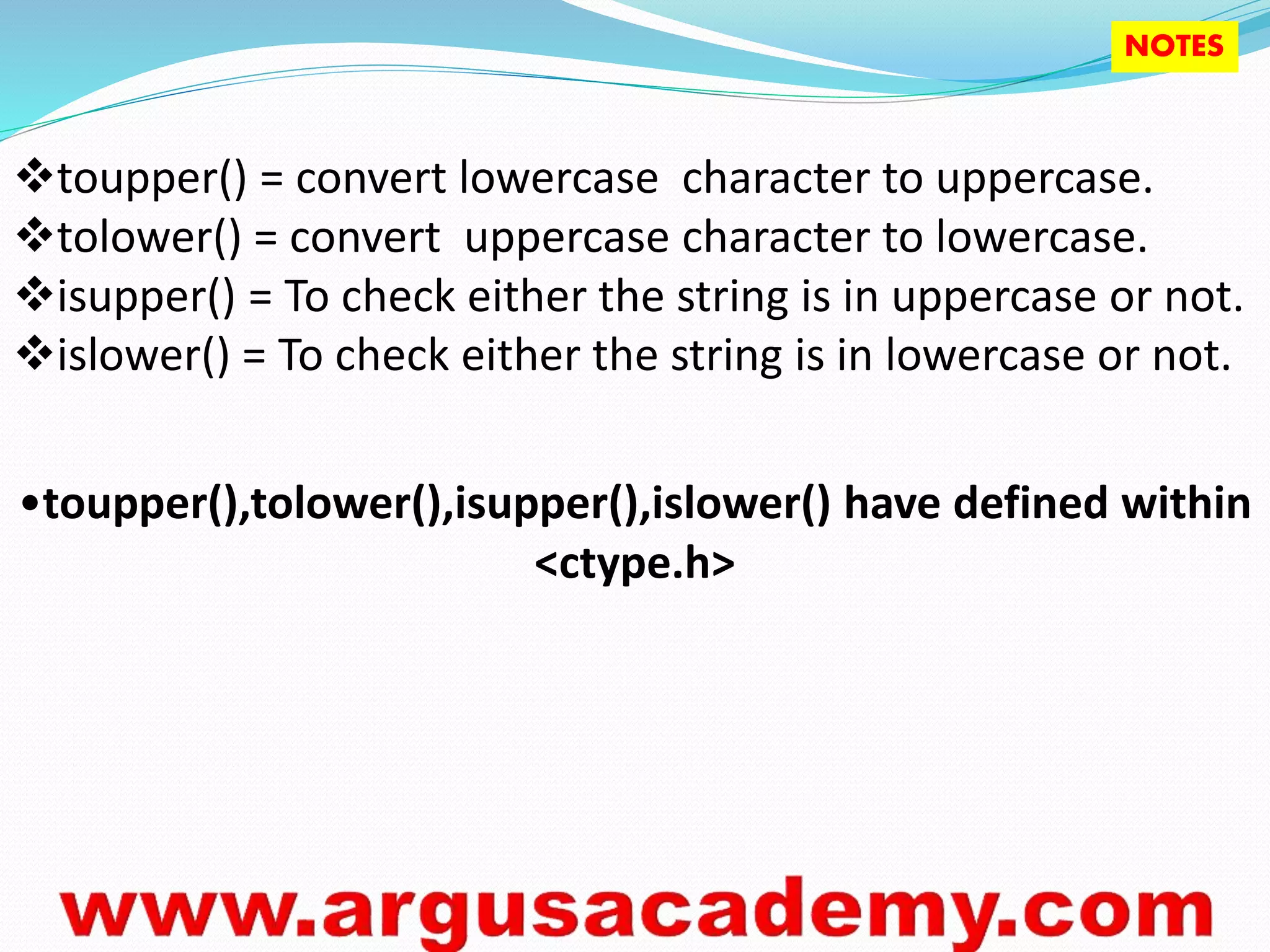Downloaded 165 times

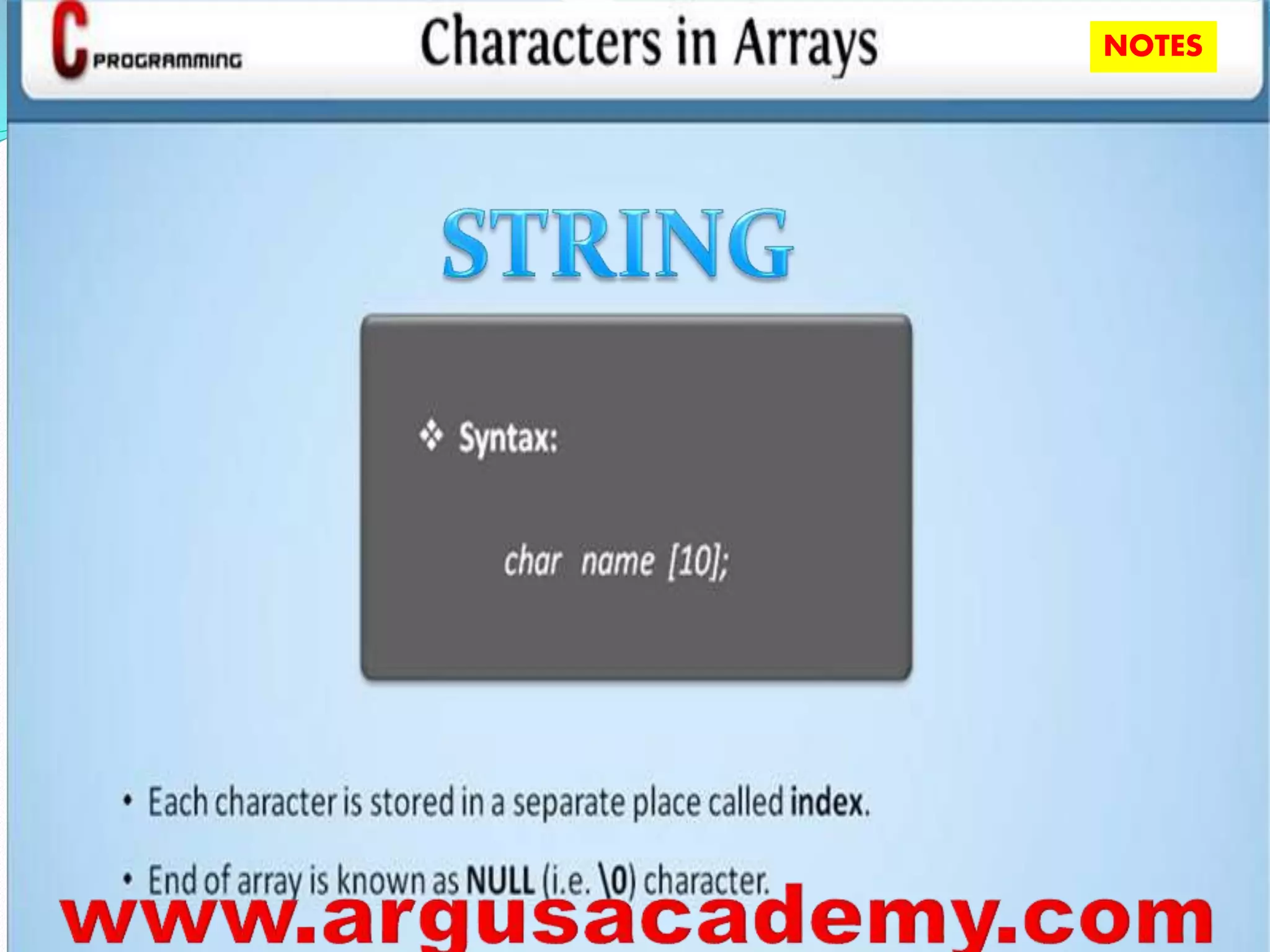
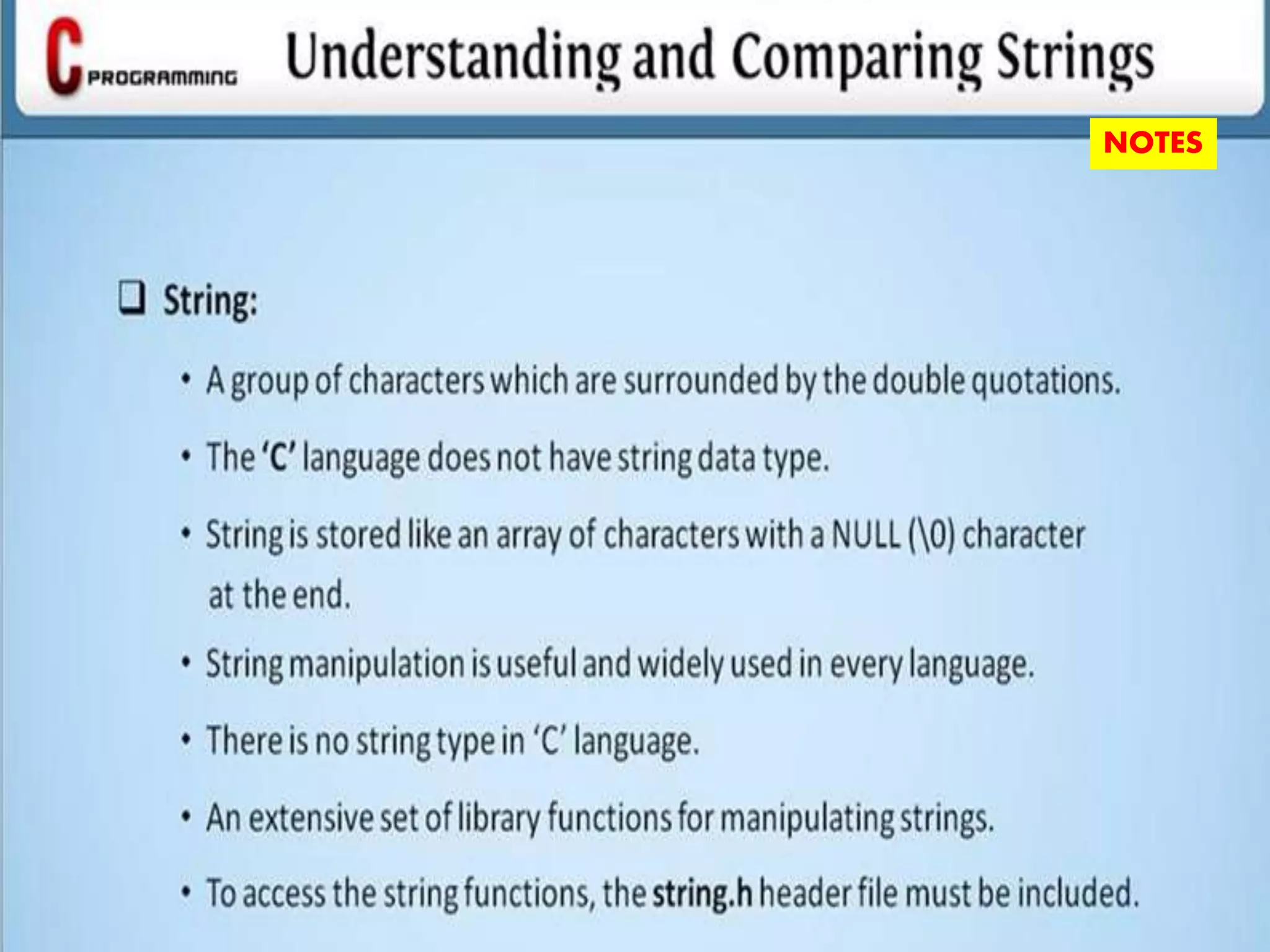
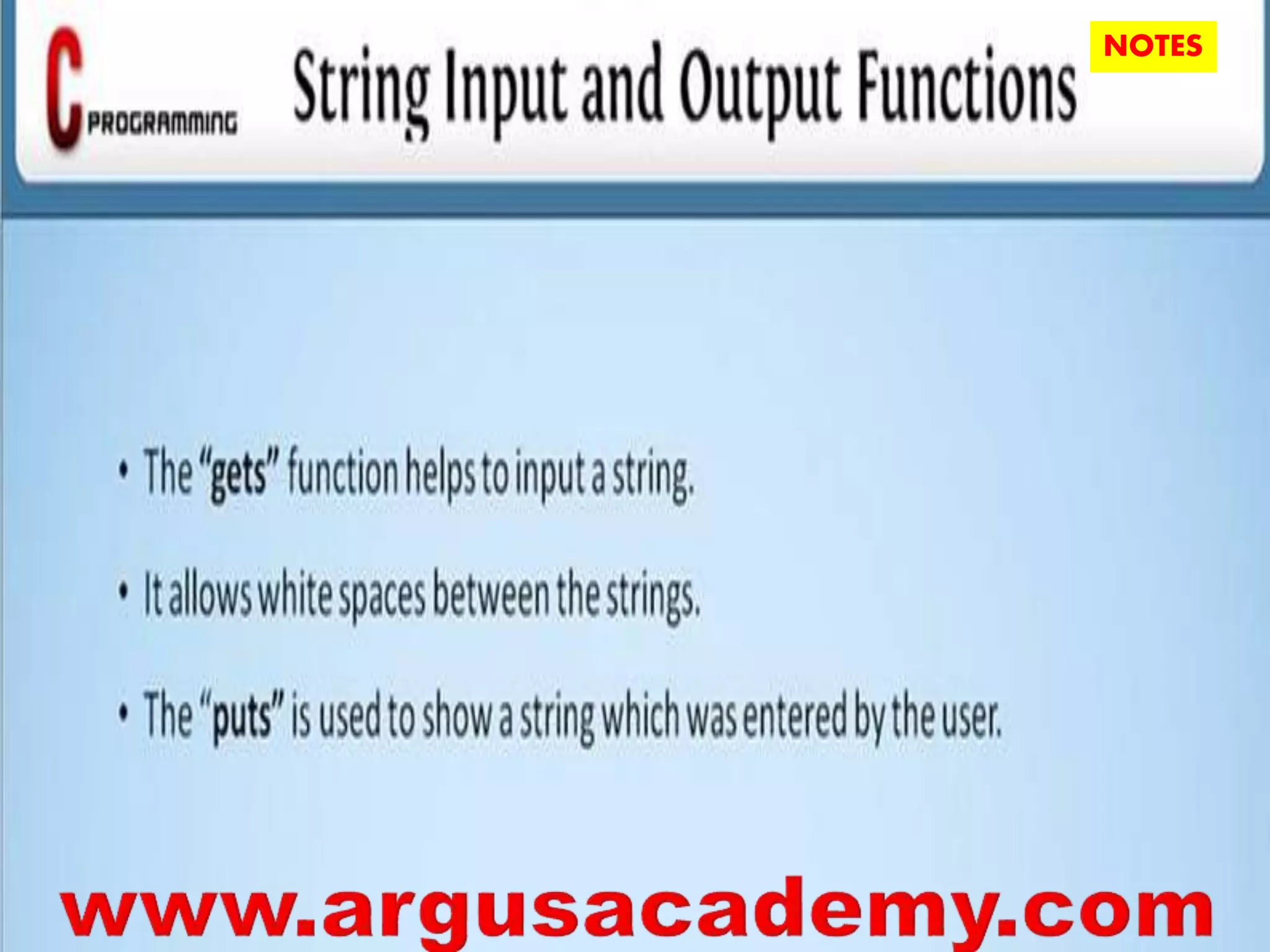
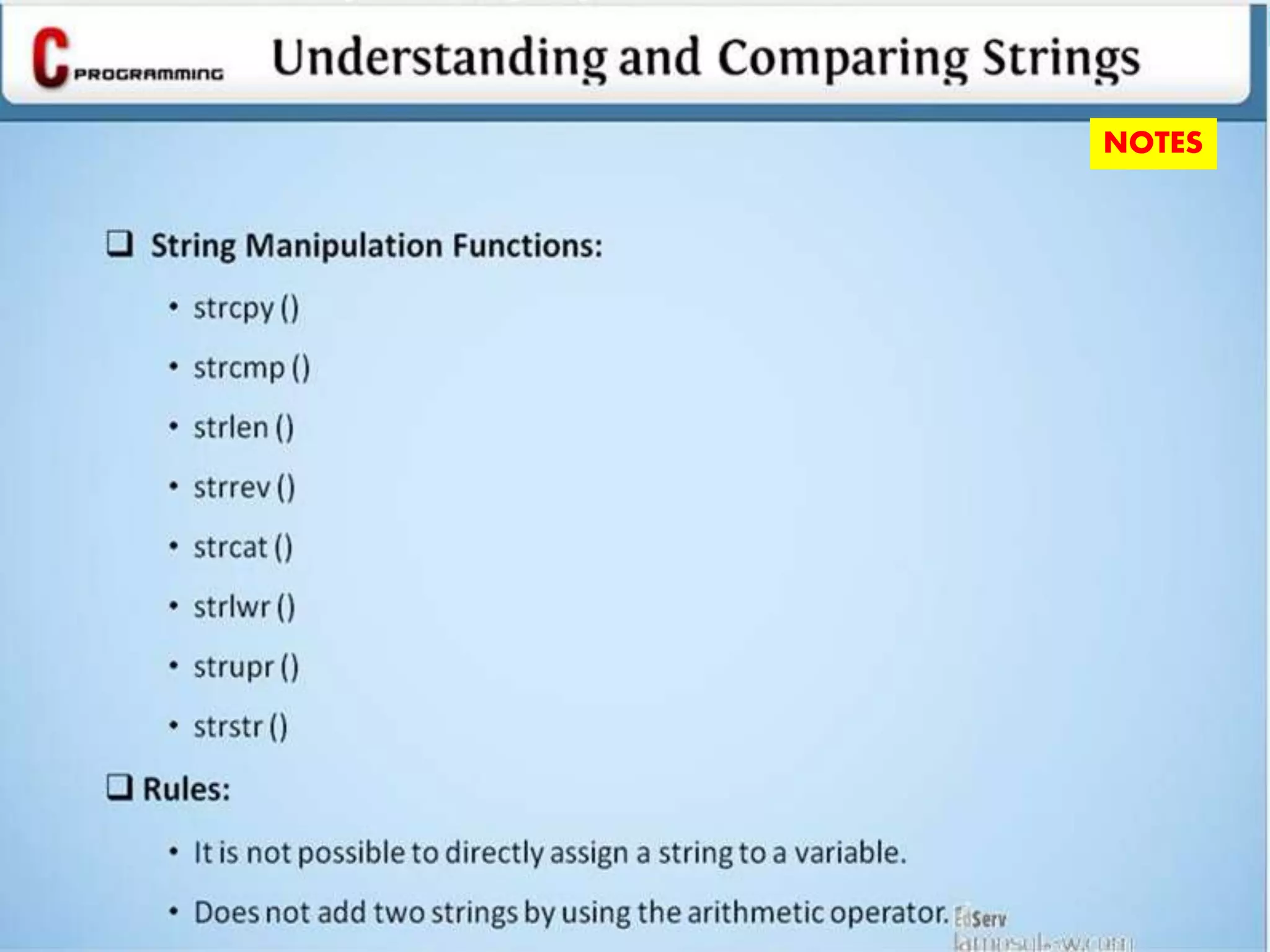
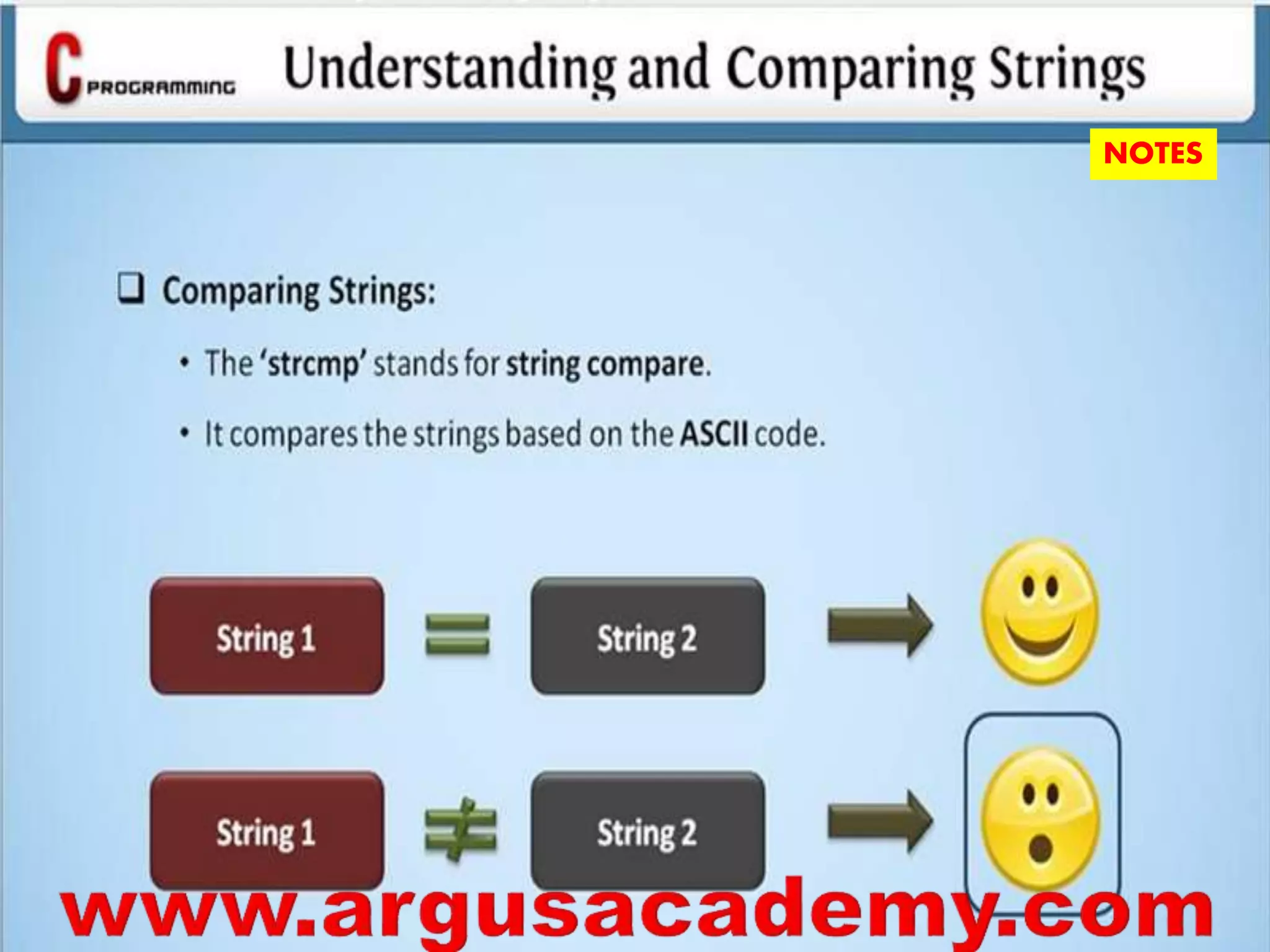
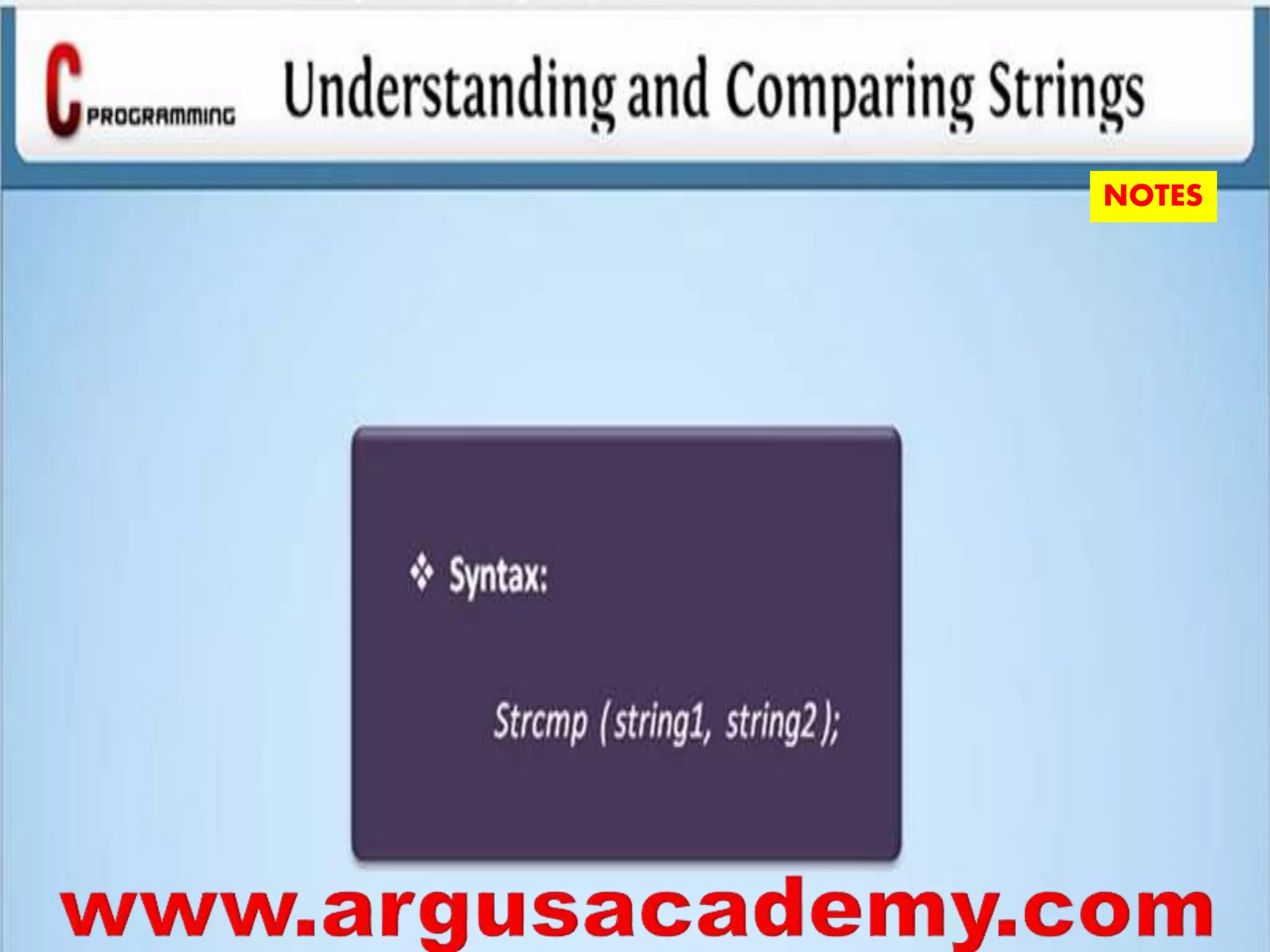
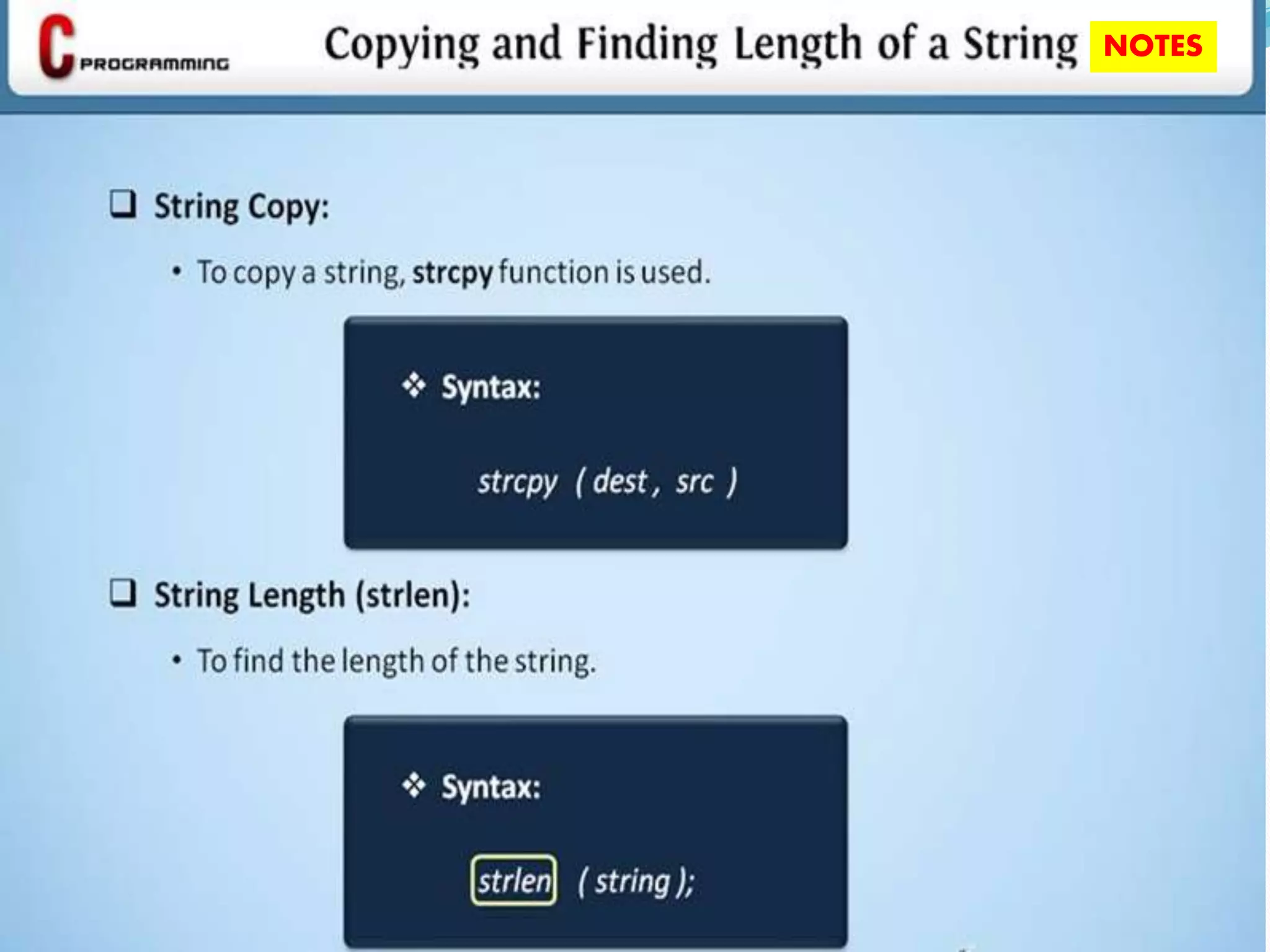
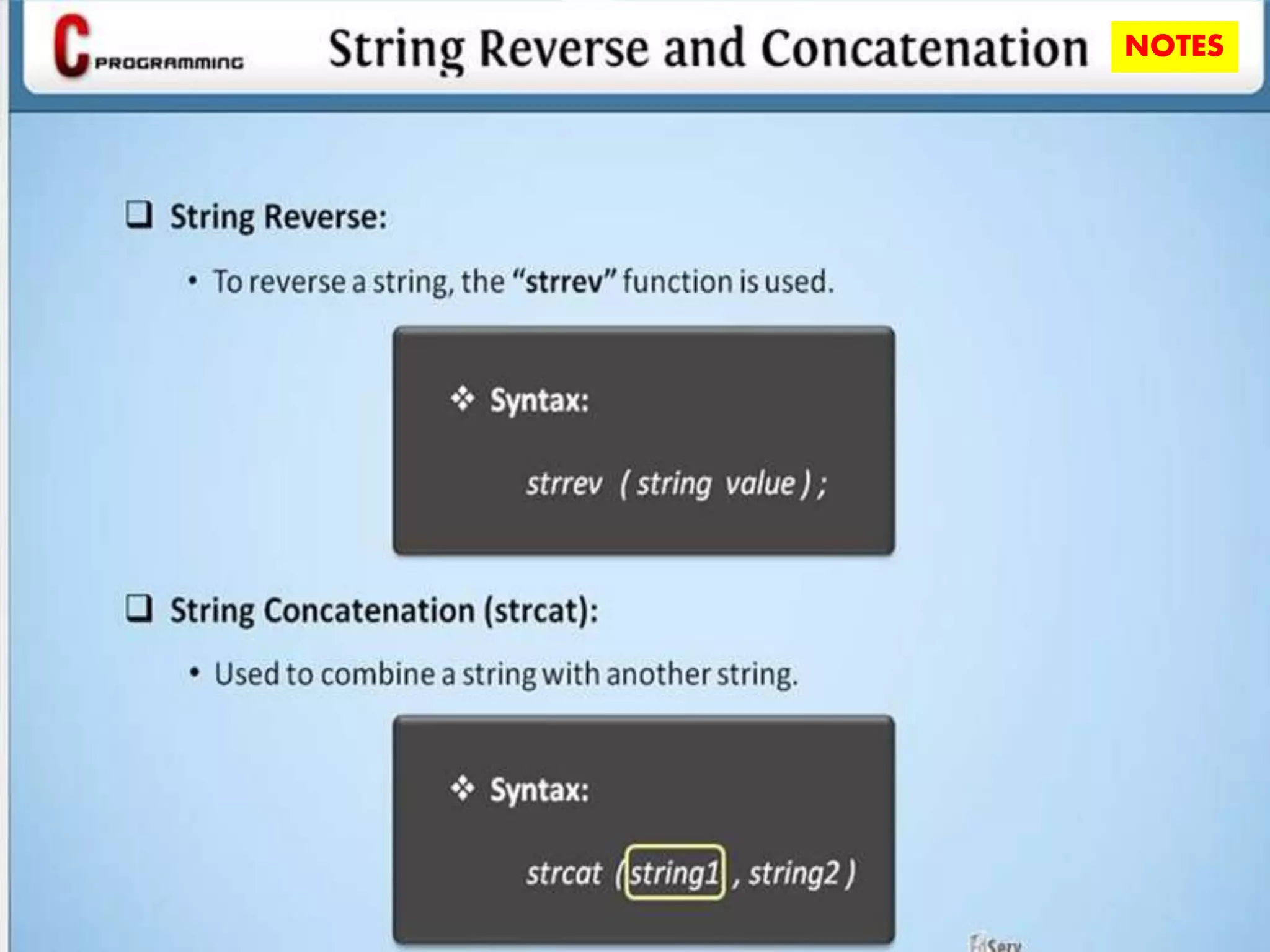
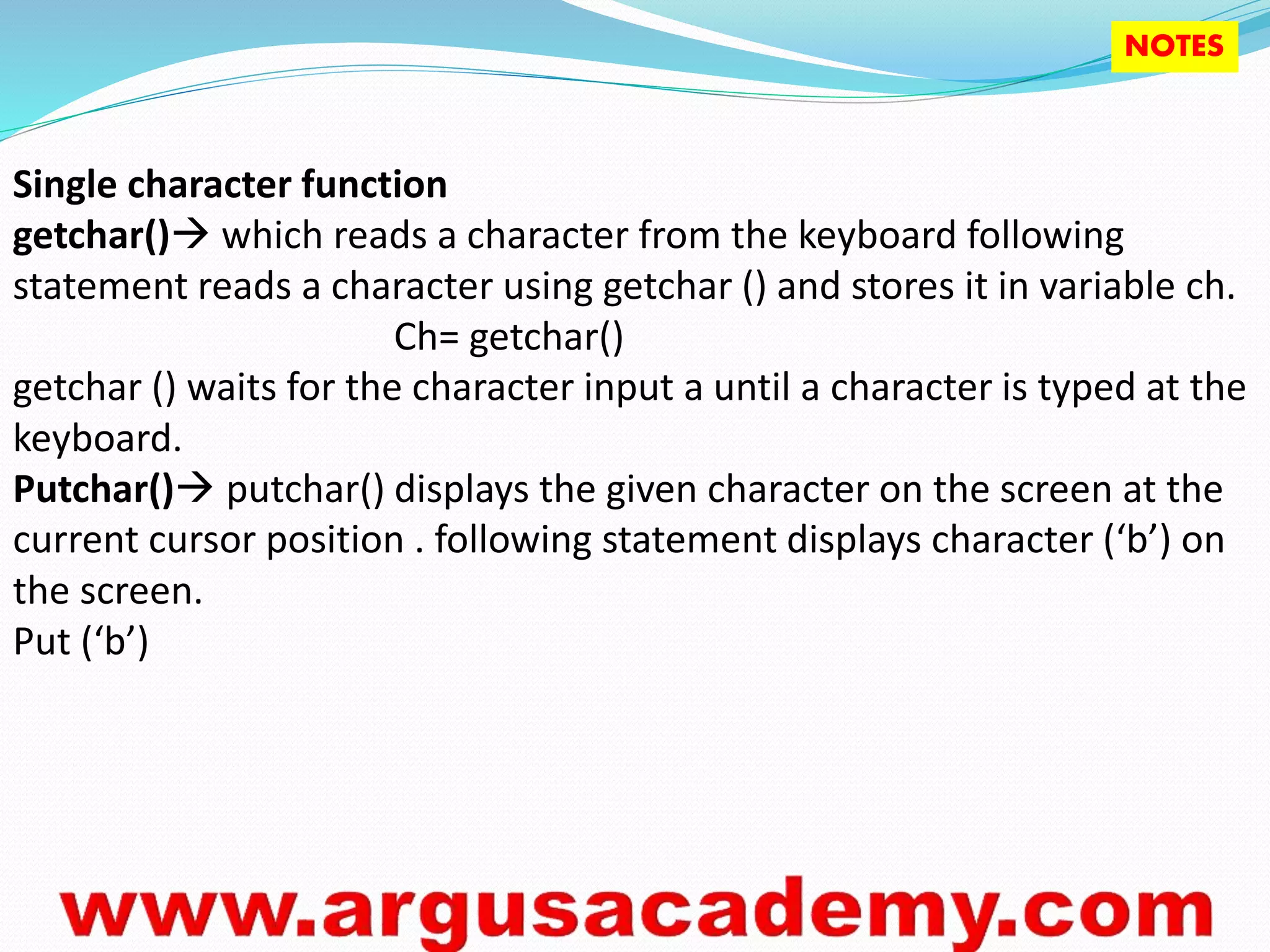
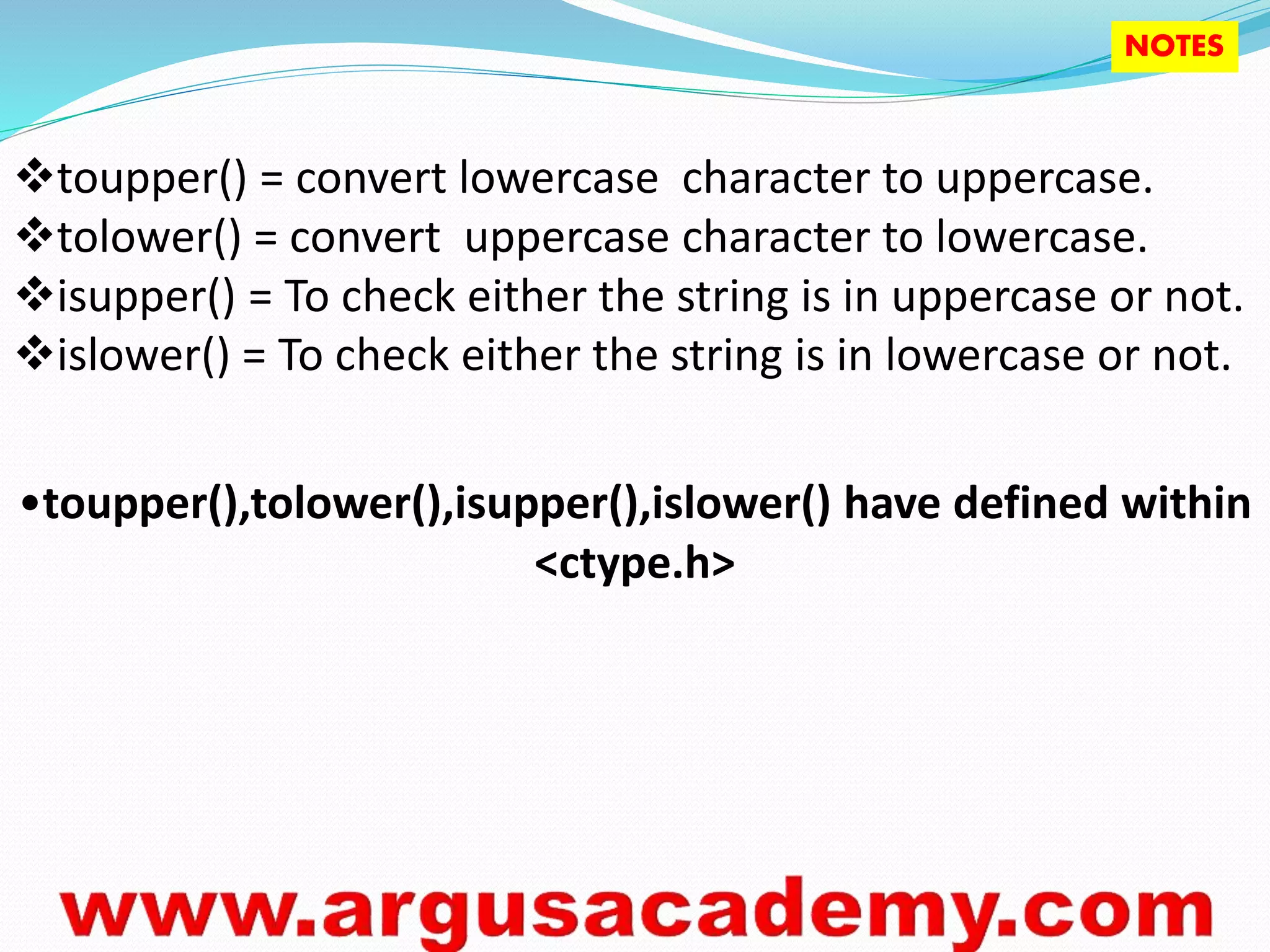

The document discusses C functions for reading and writing single characters. It describes getchar() which reads a character from keyboard input and stores it in a variable. Putchar() displays a given character on the screen. It also mentions functions like toupper() and tolower() to convert case and isupper() and islower() to check case.