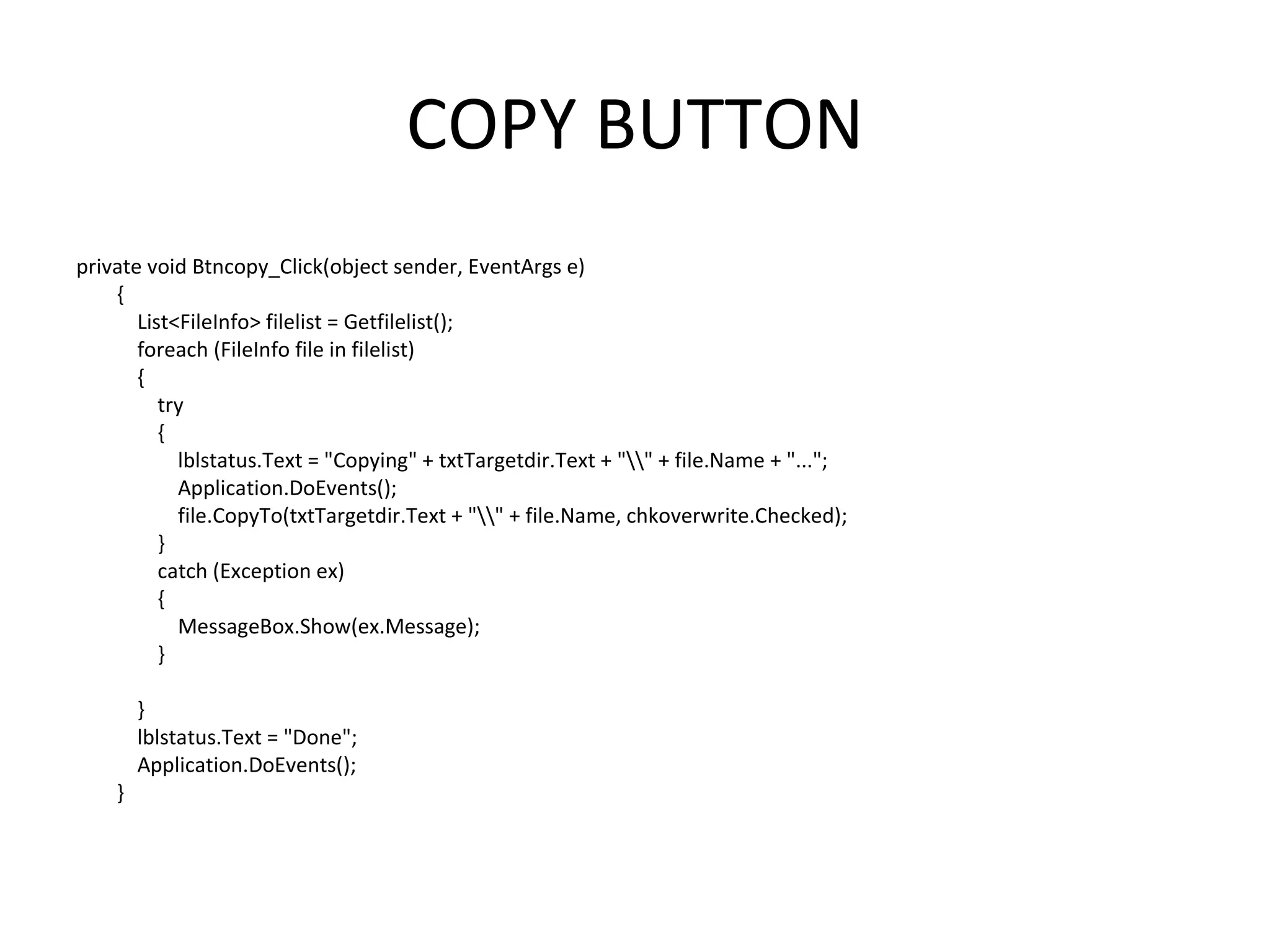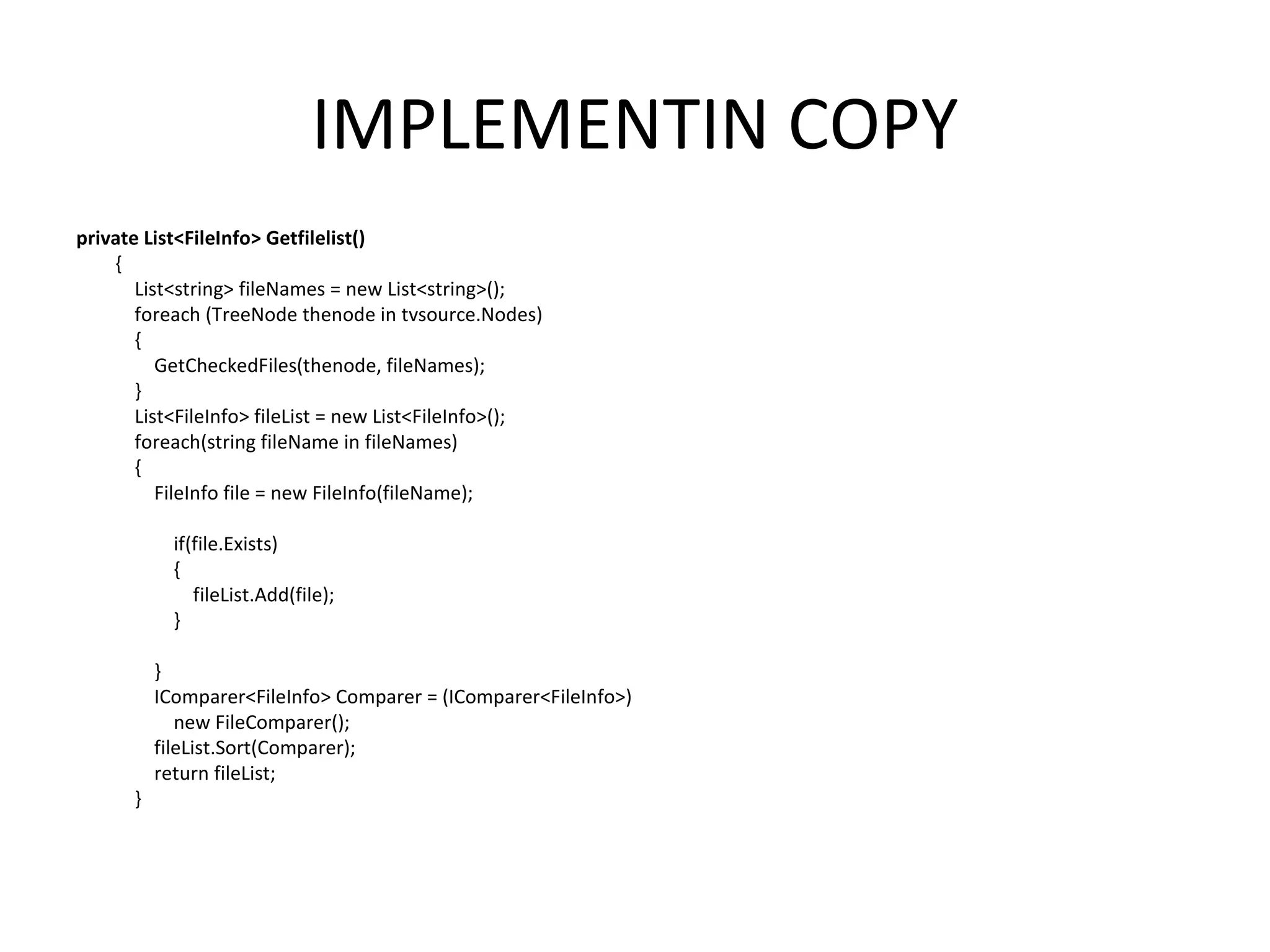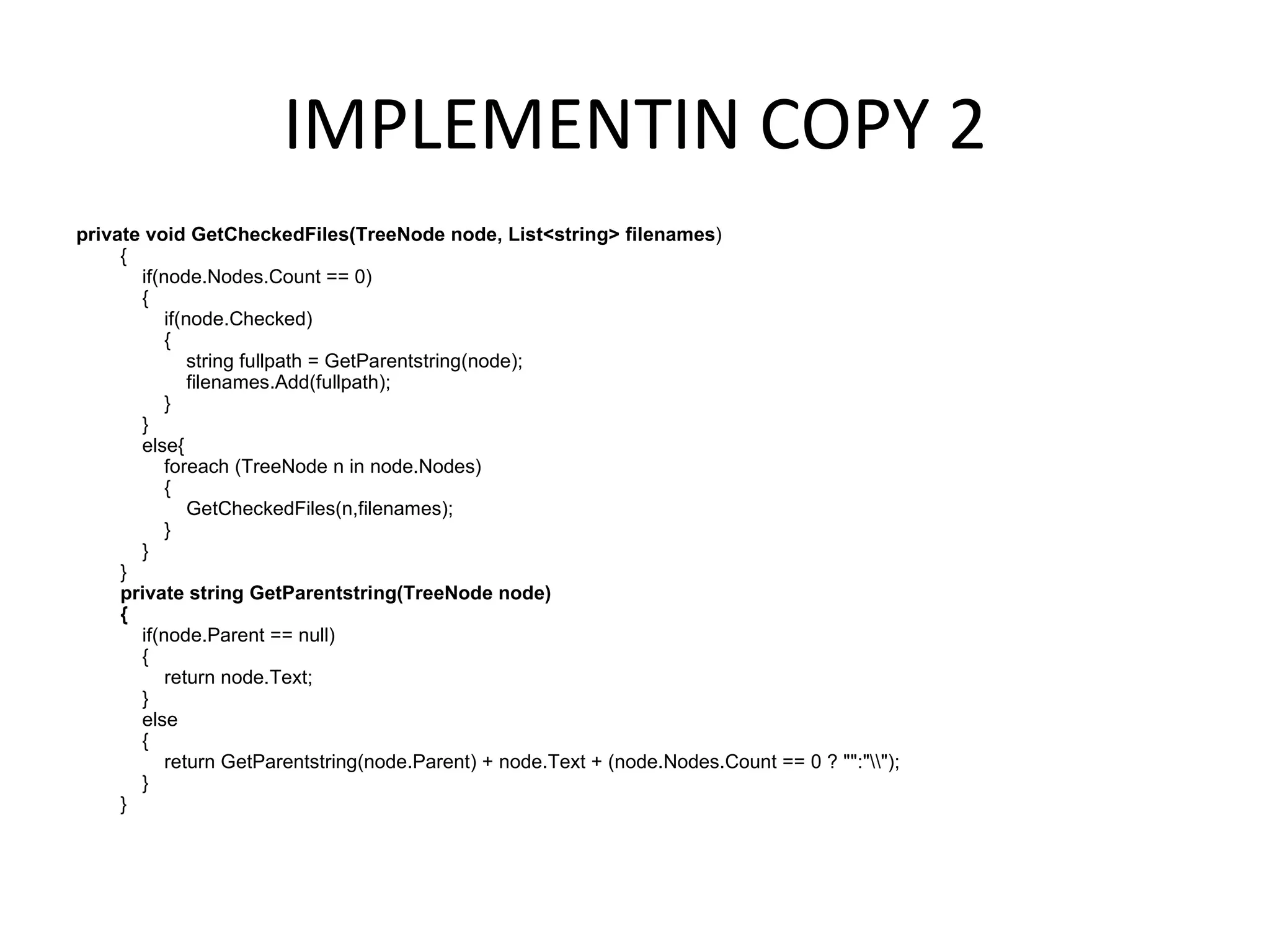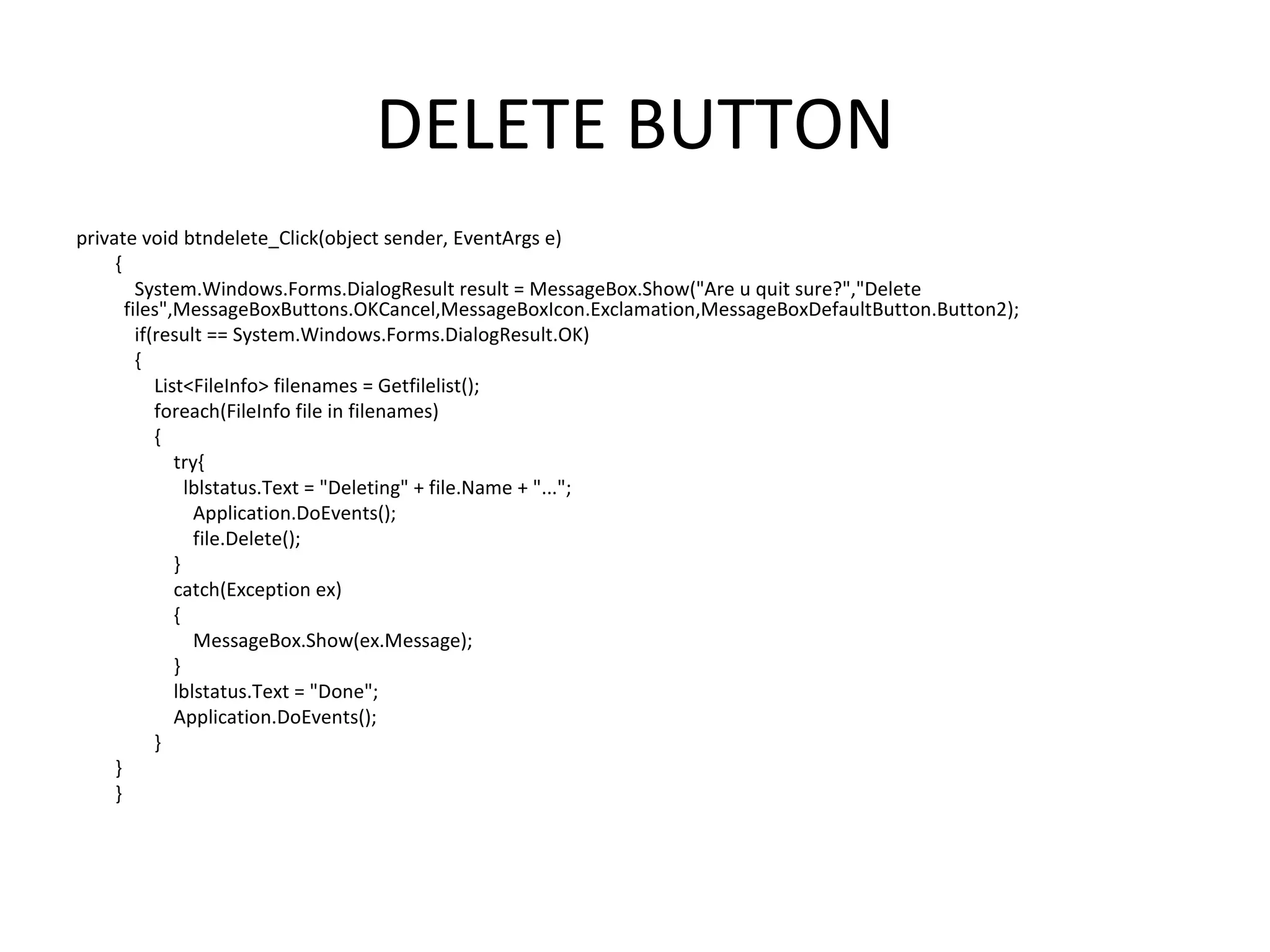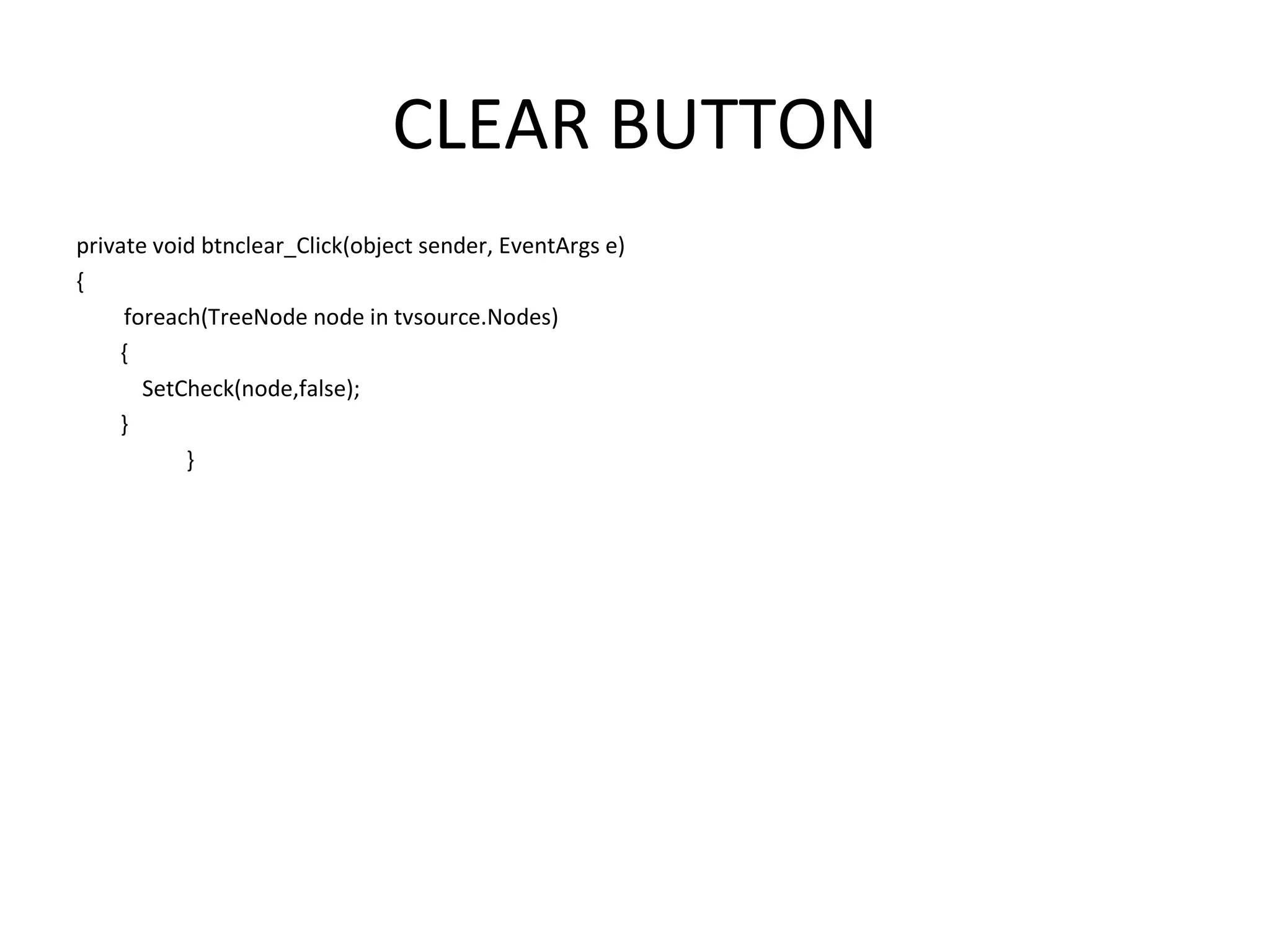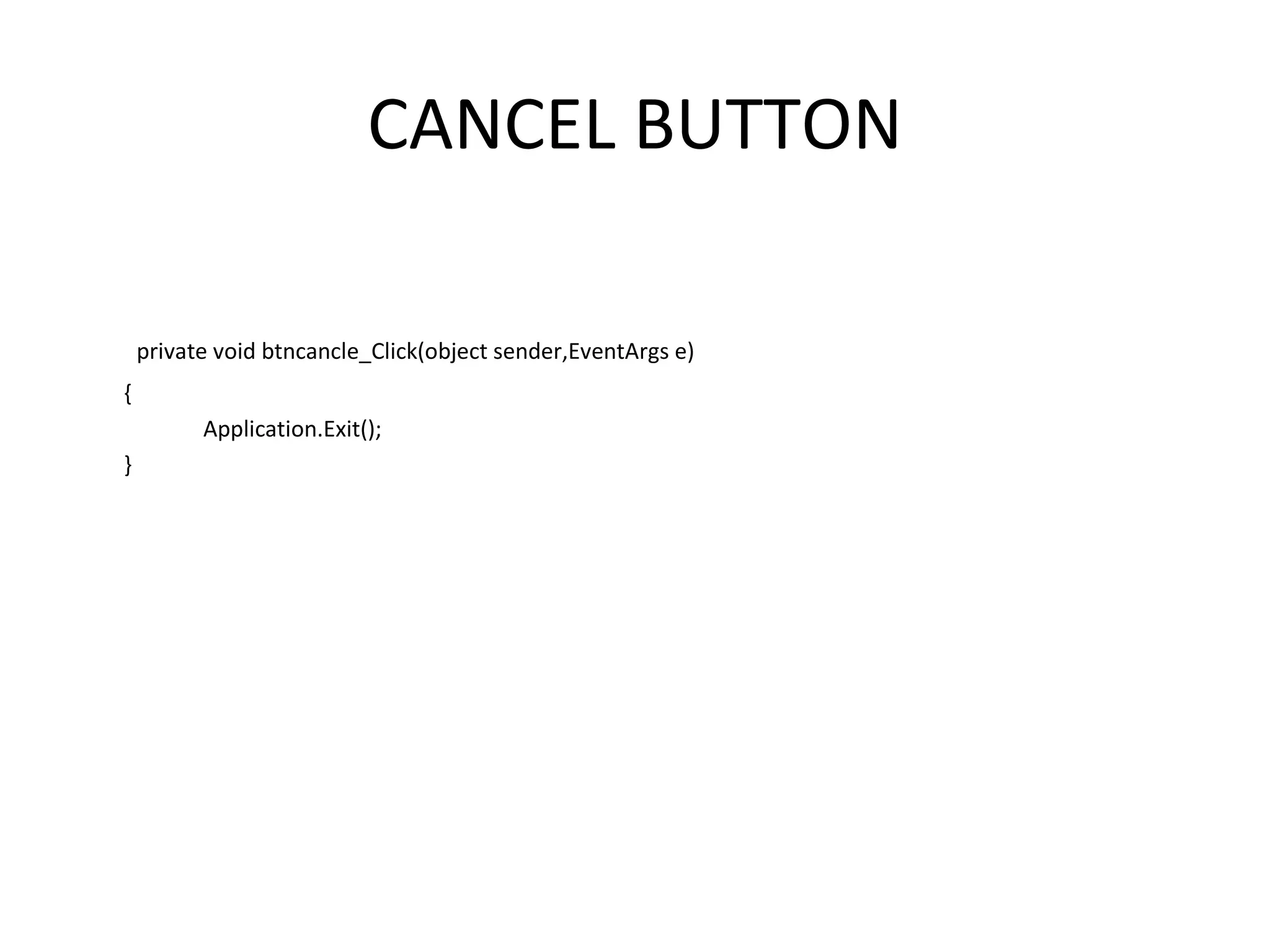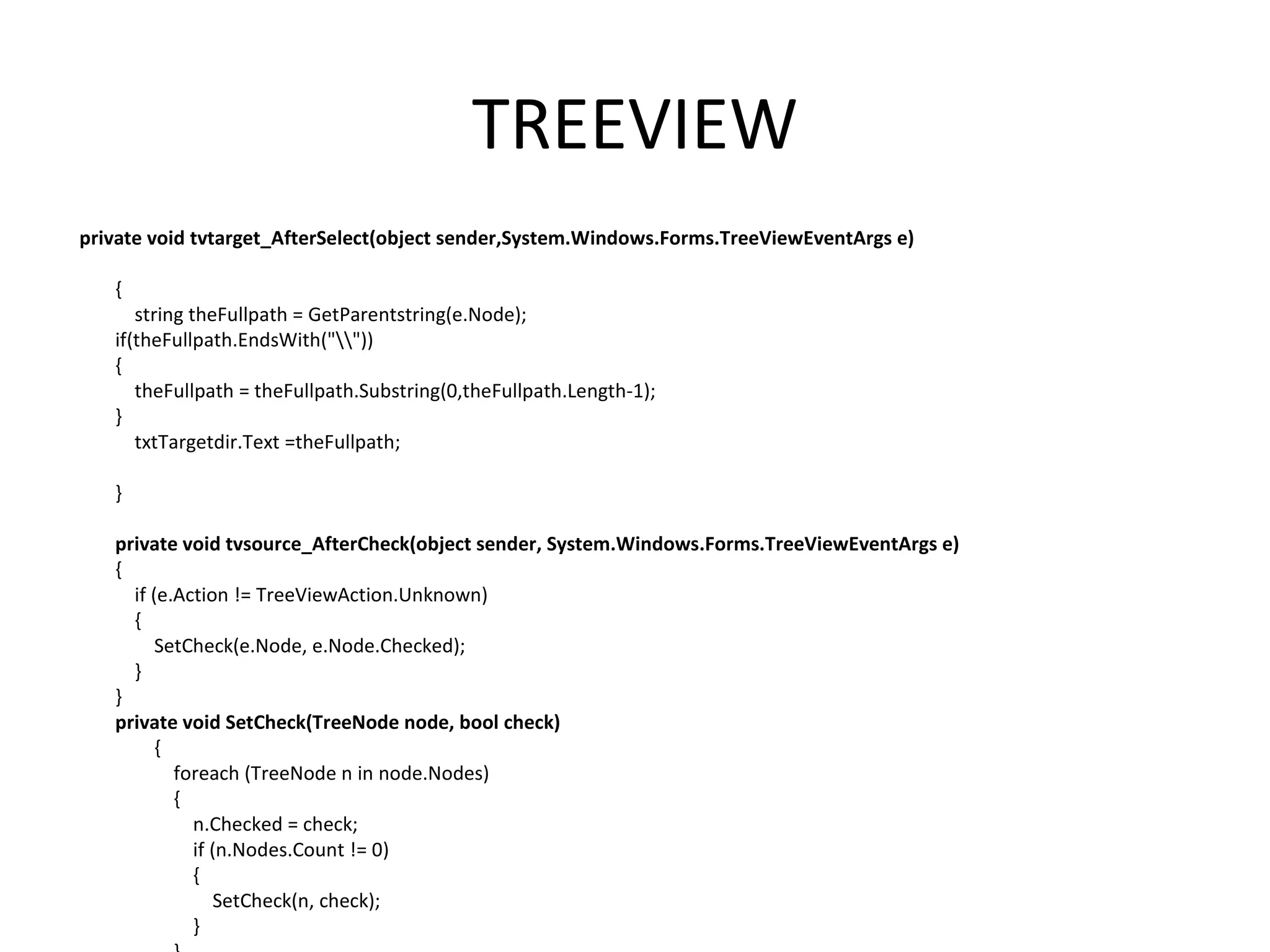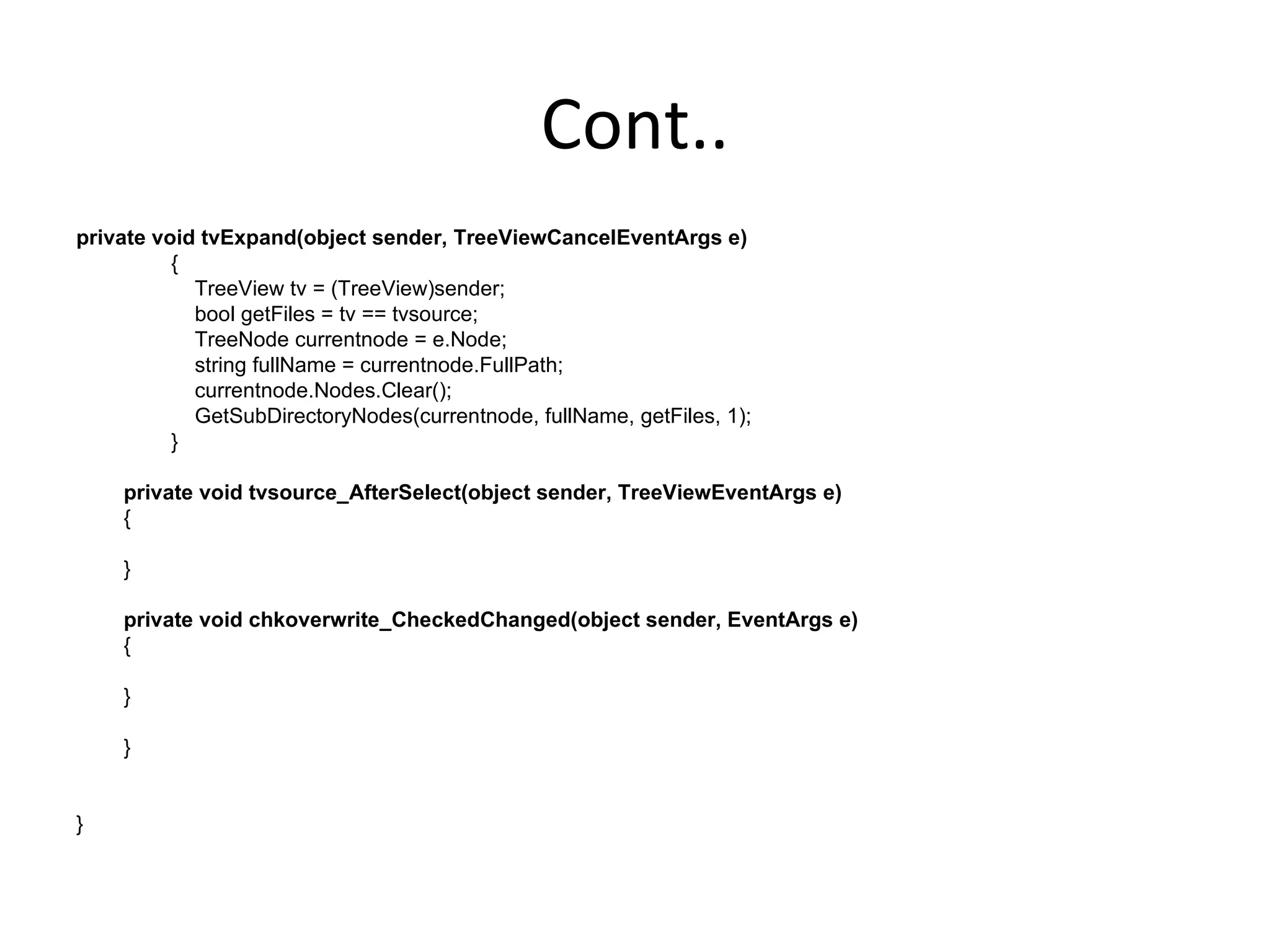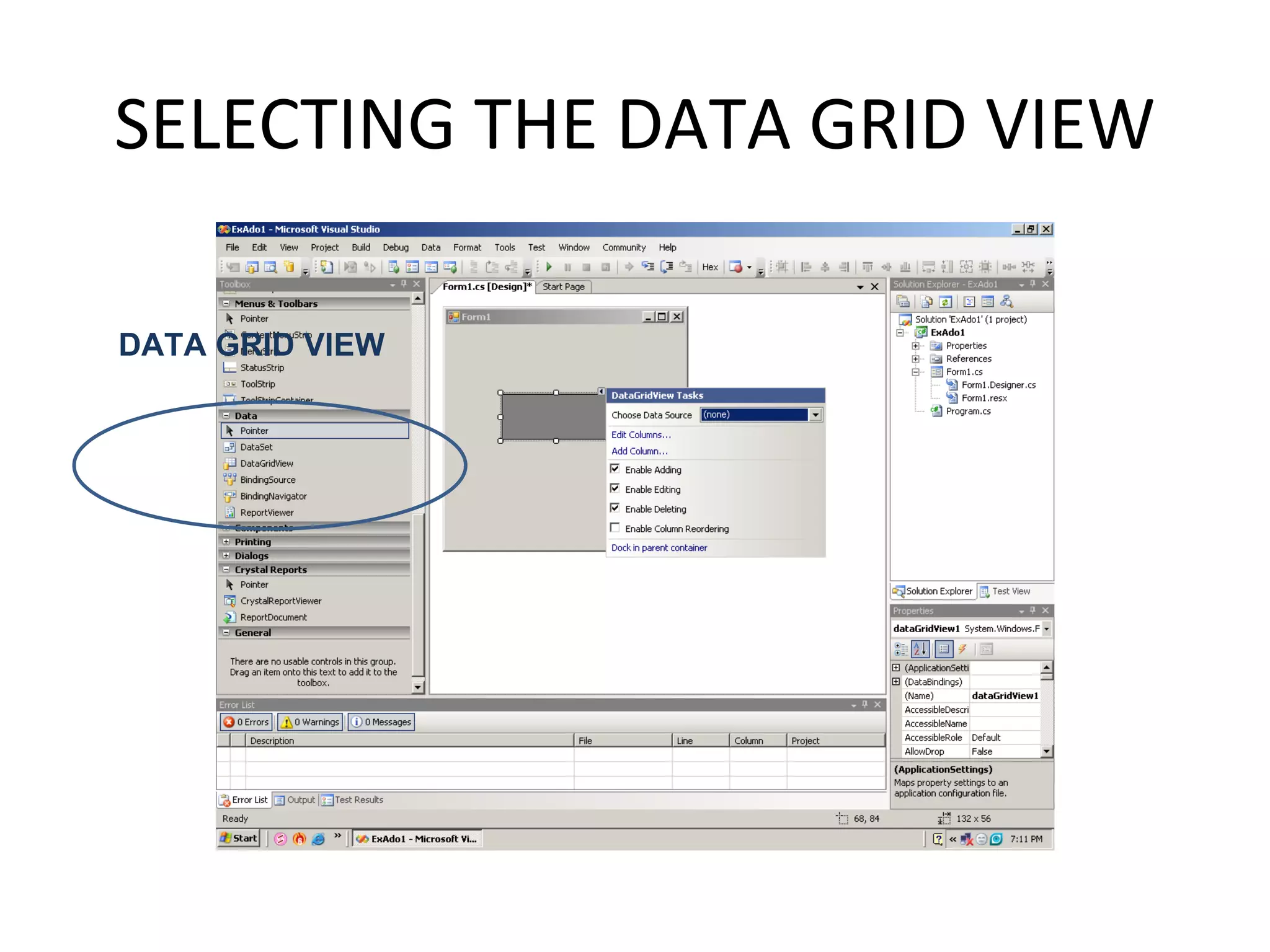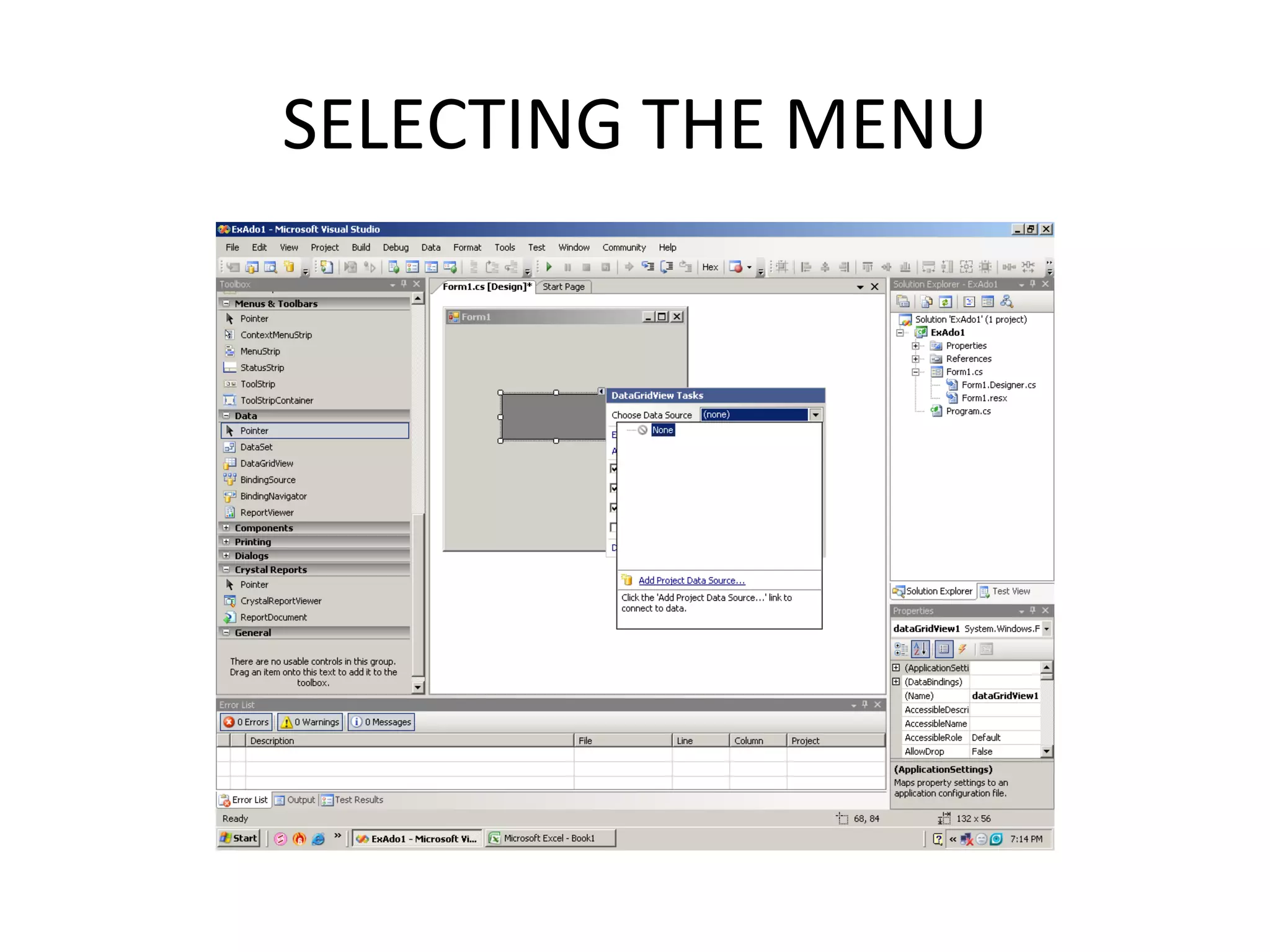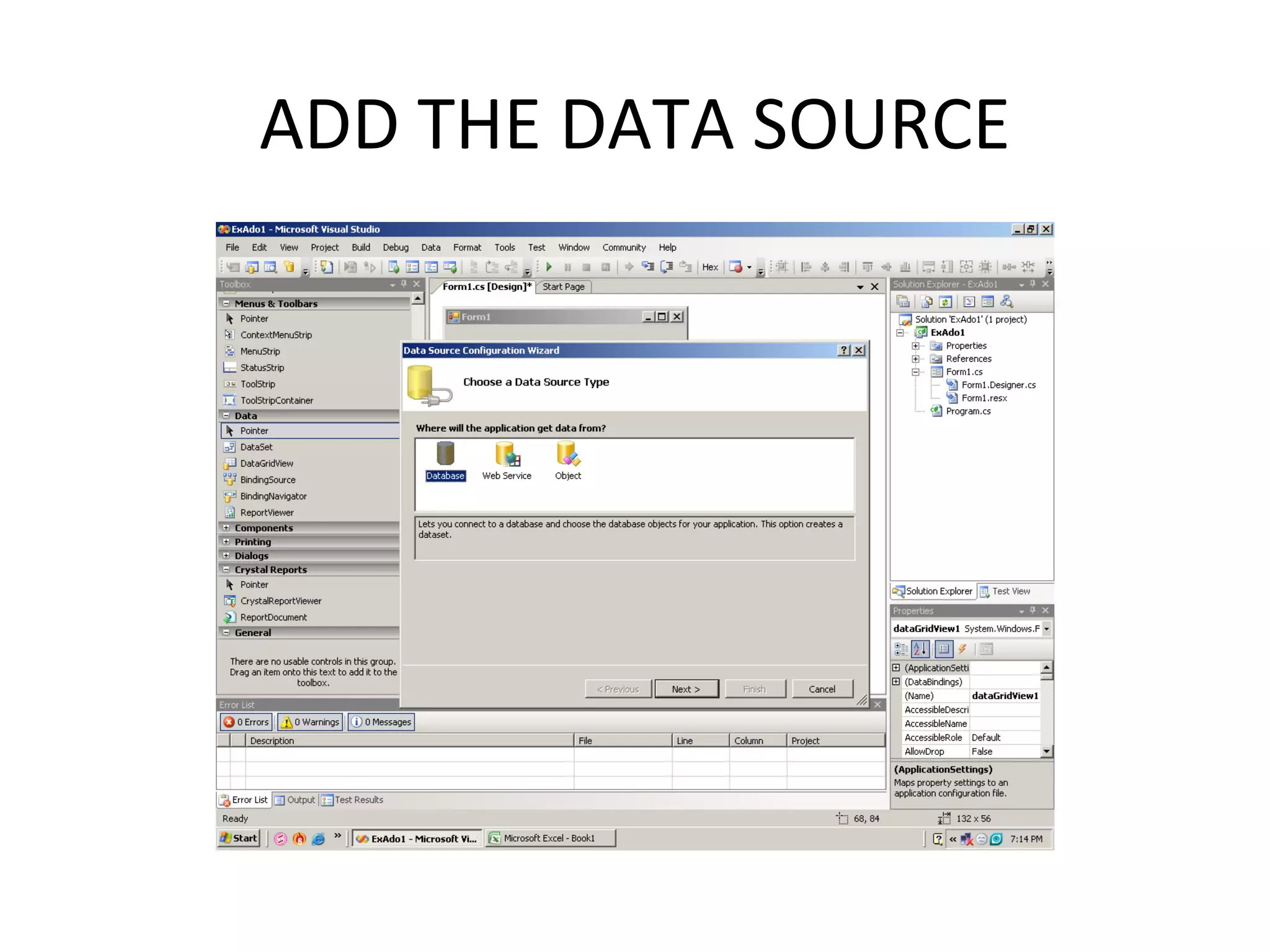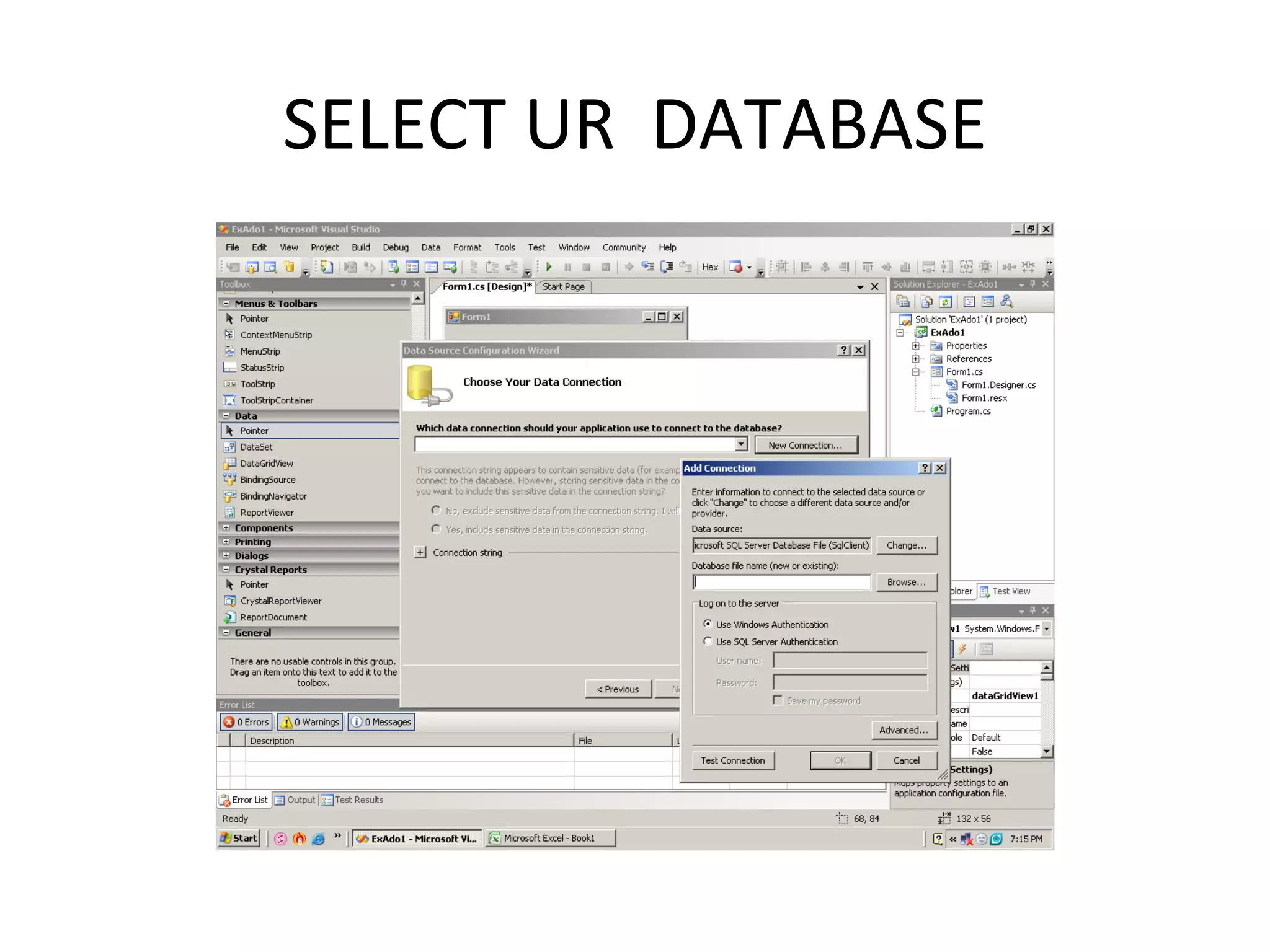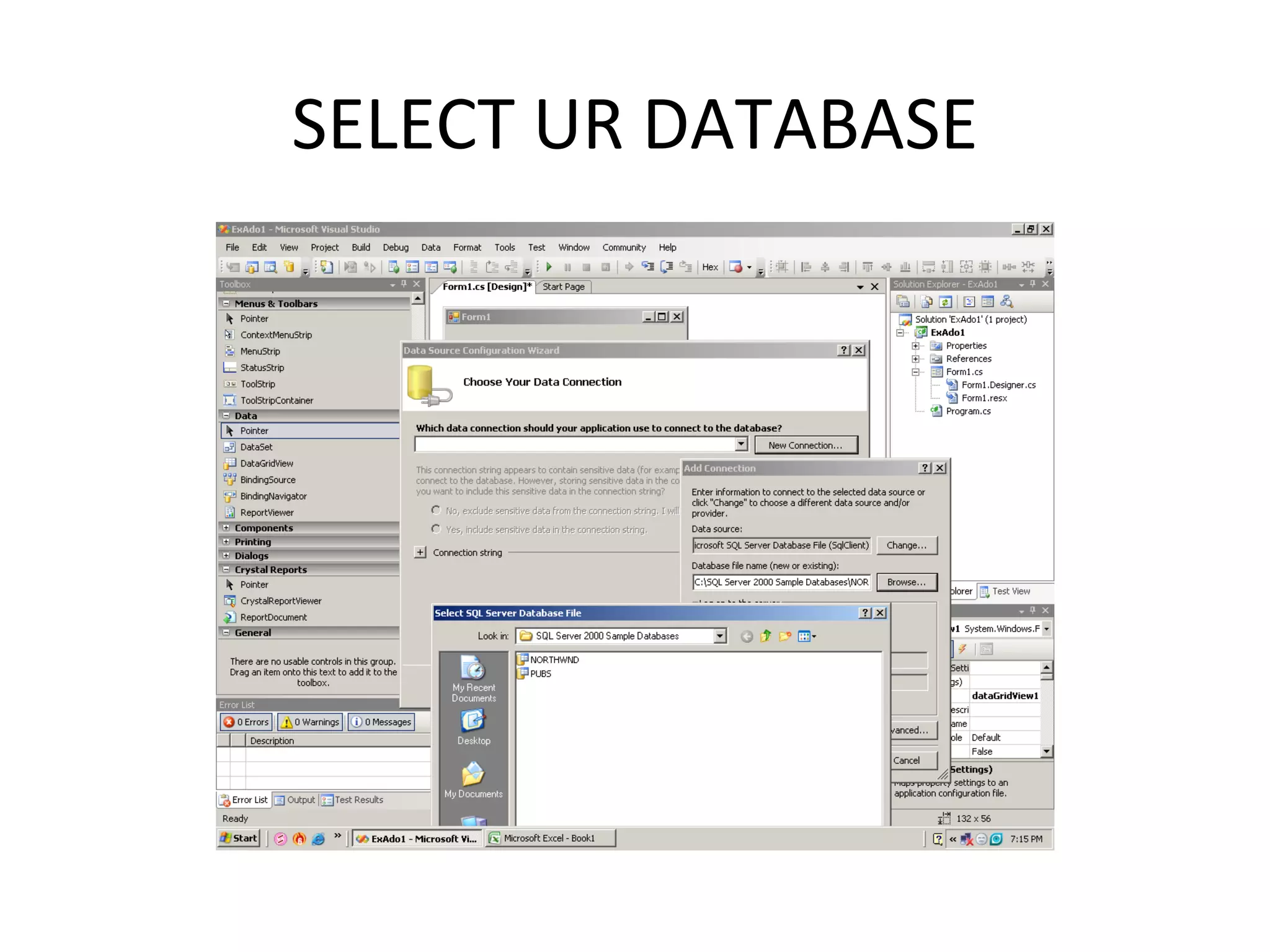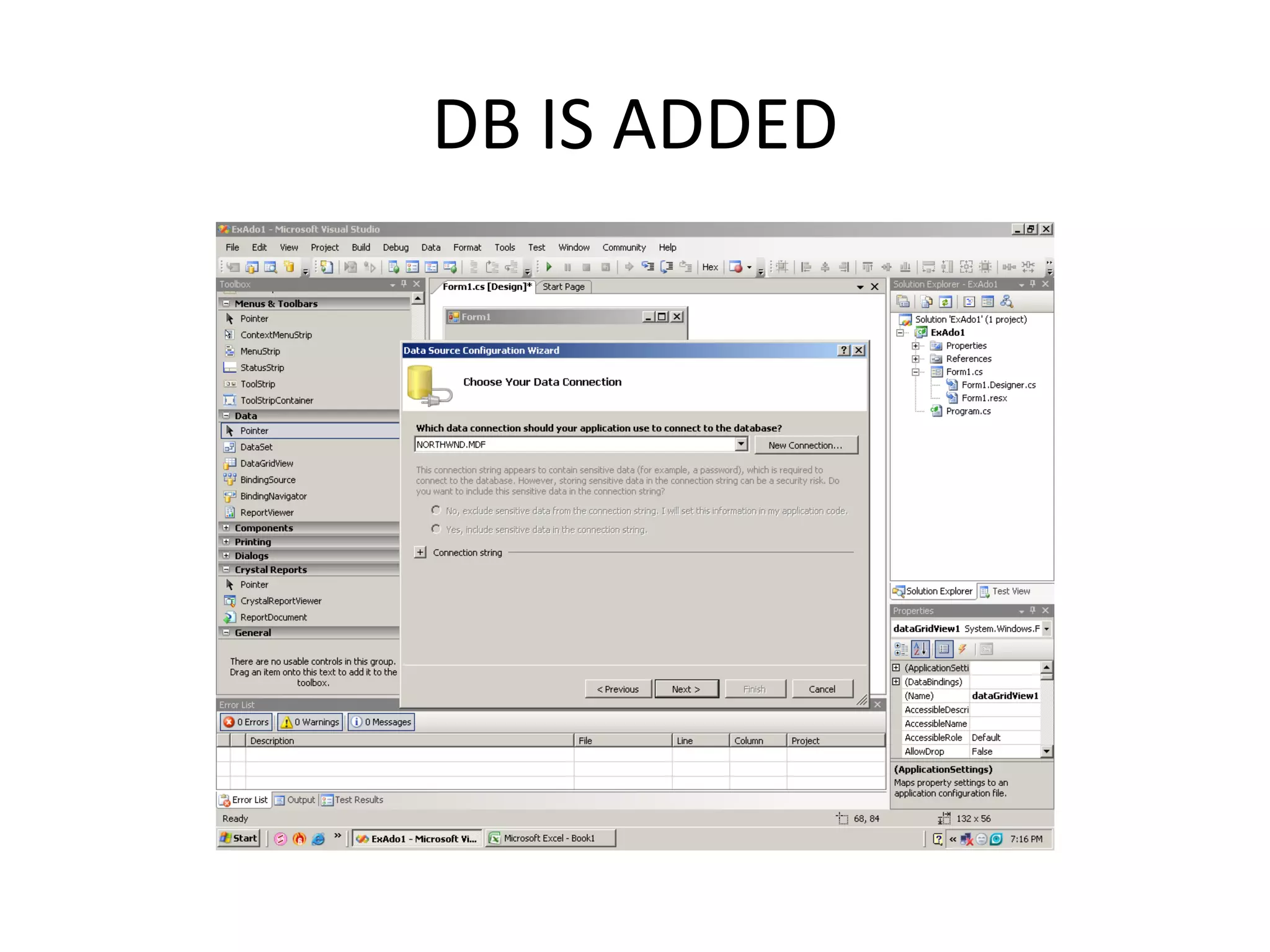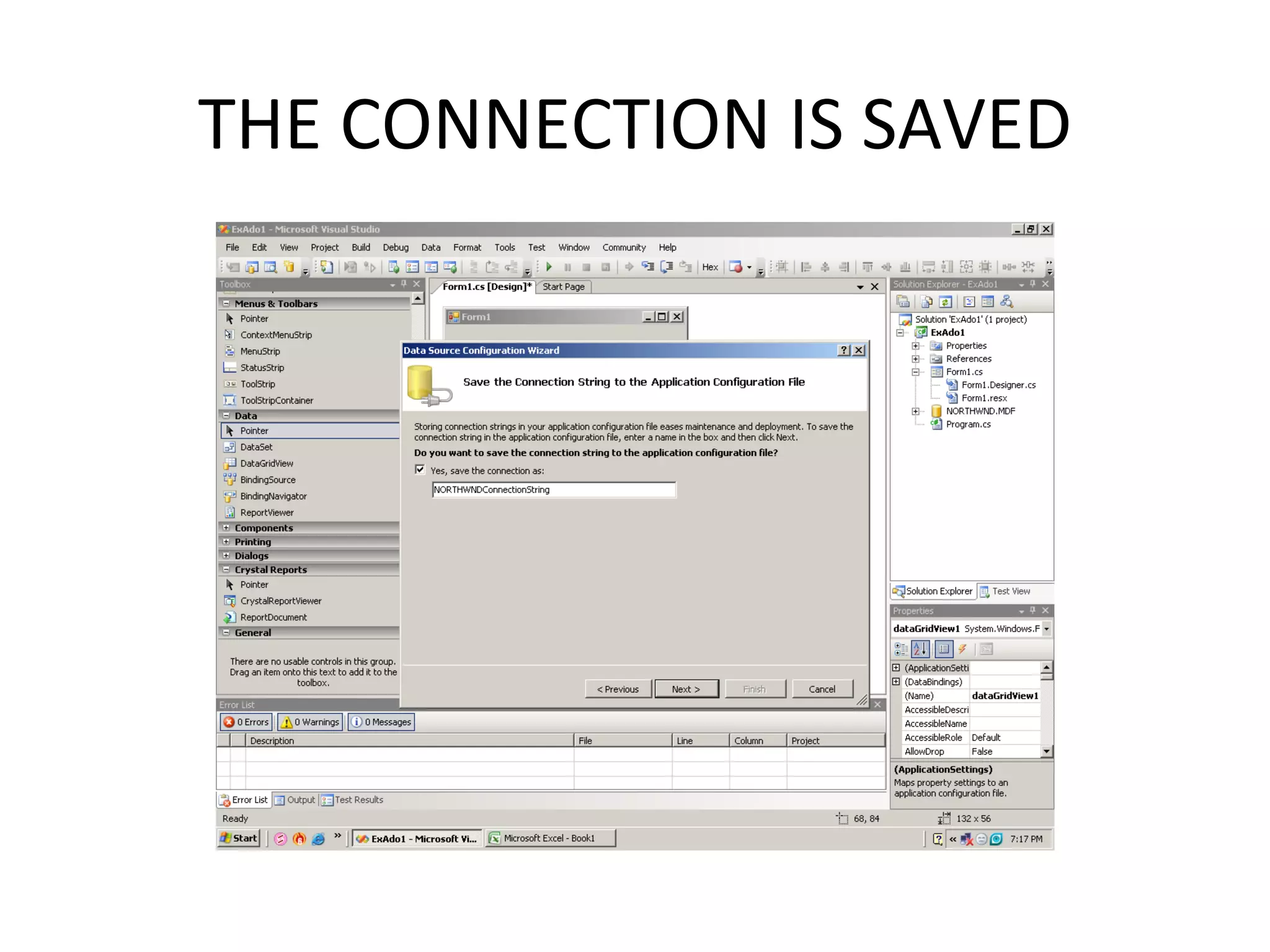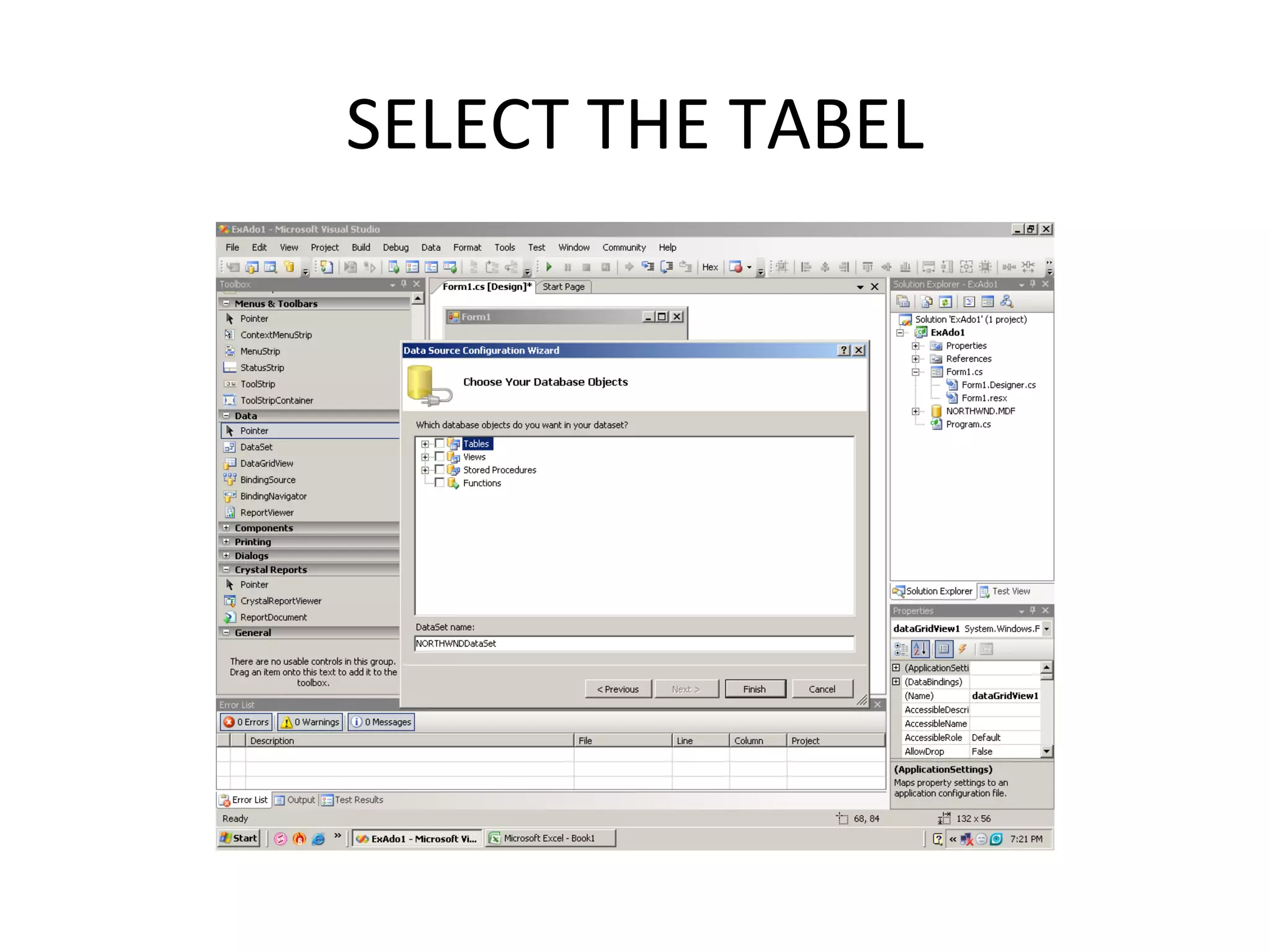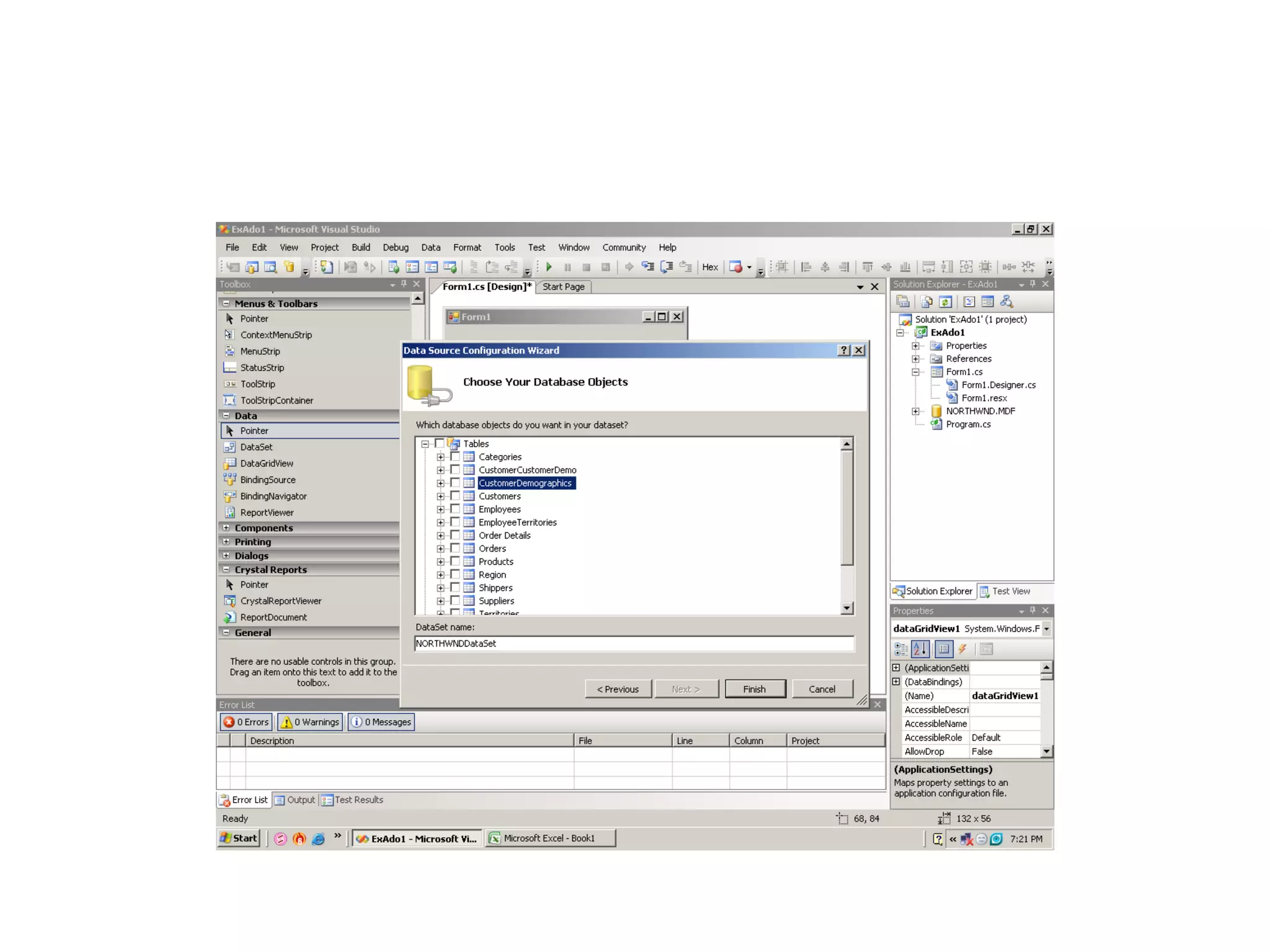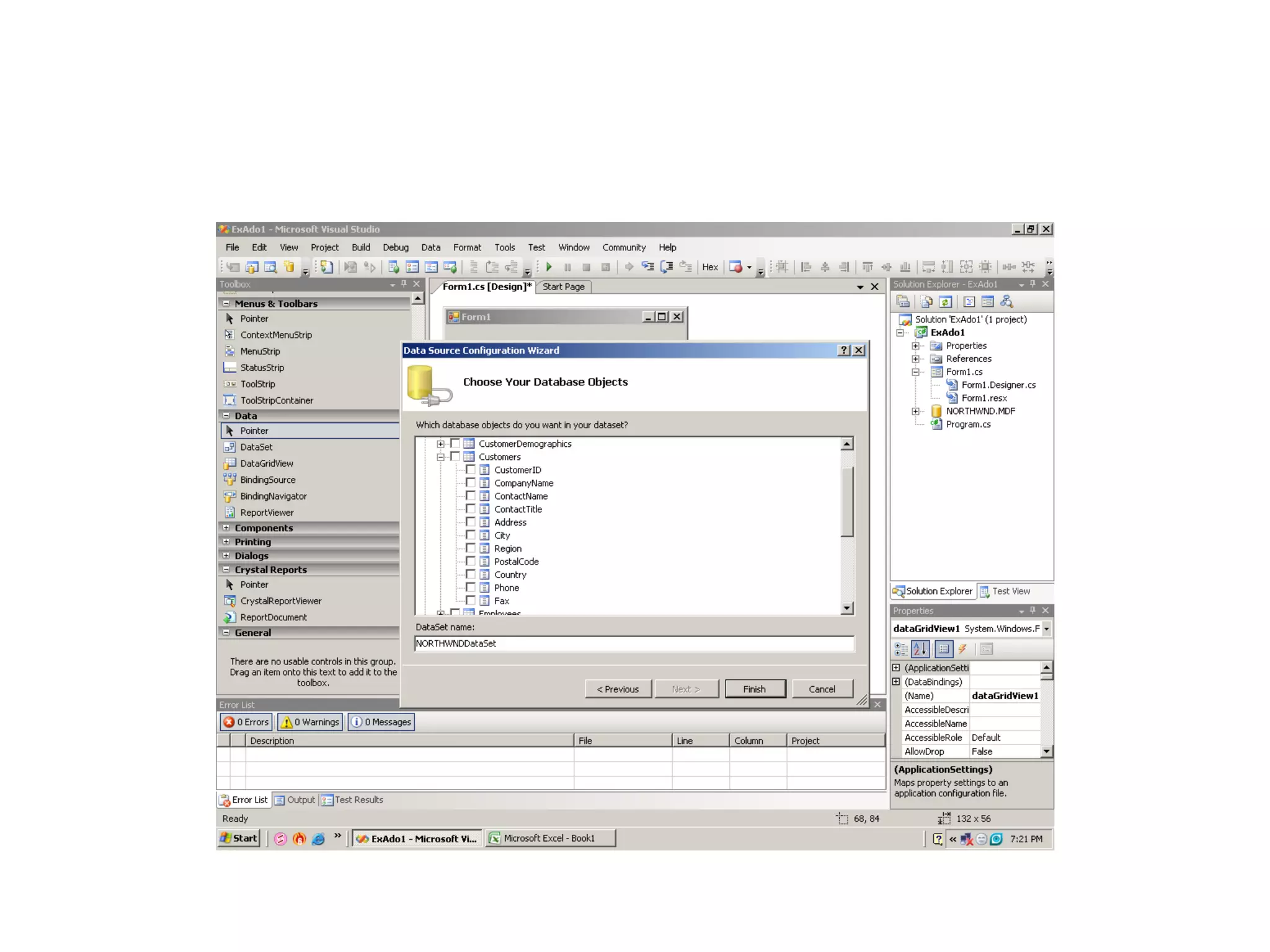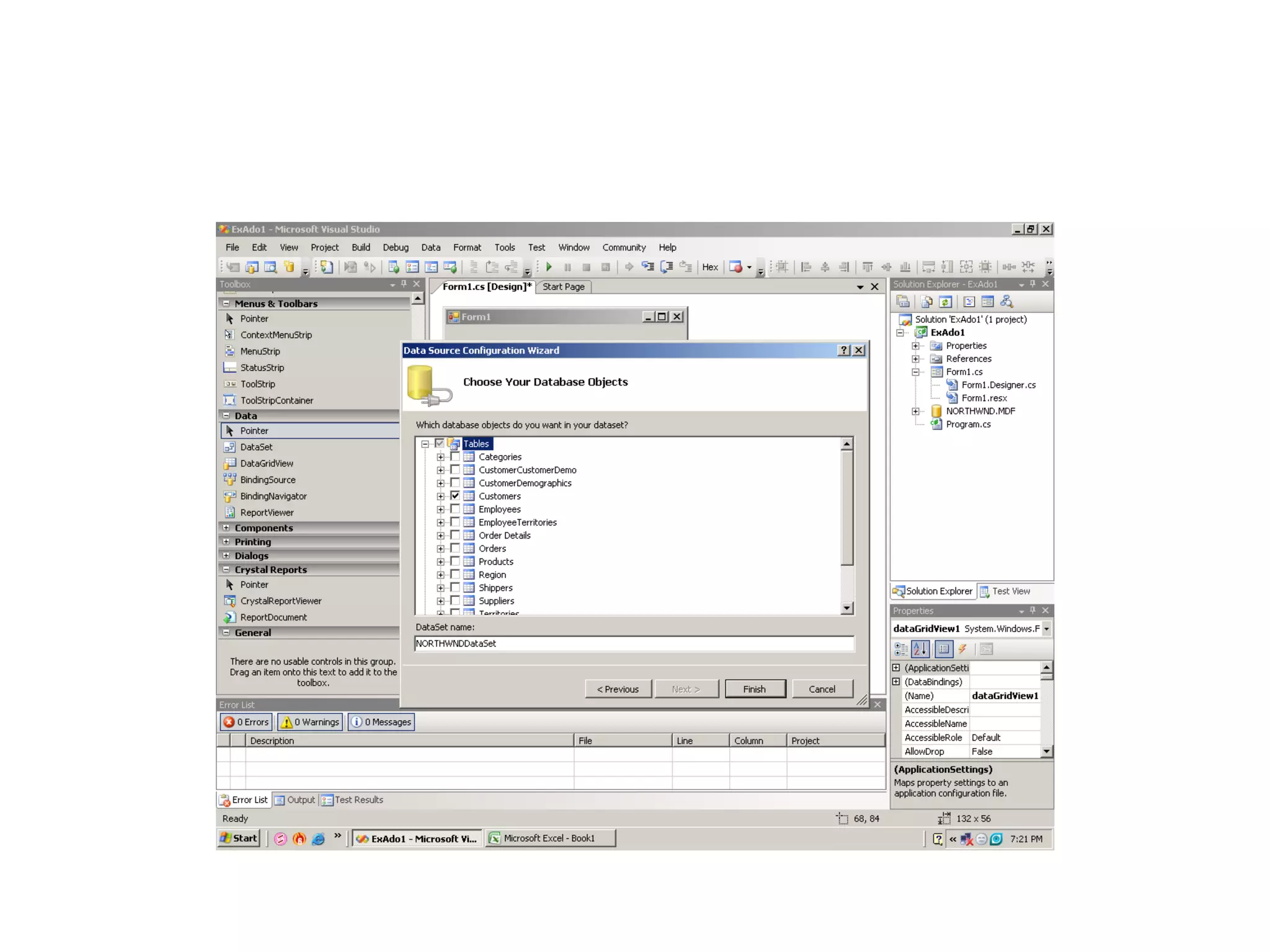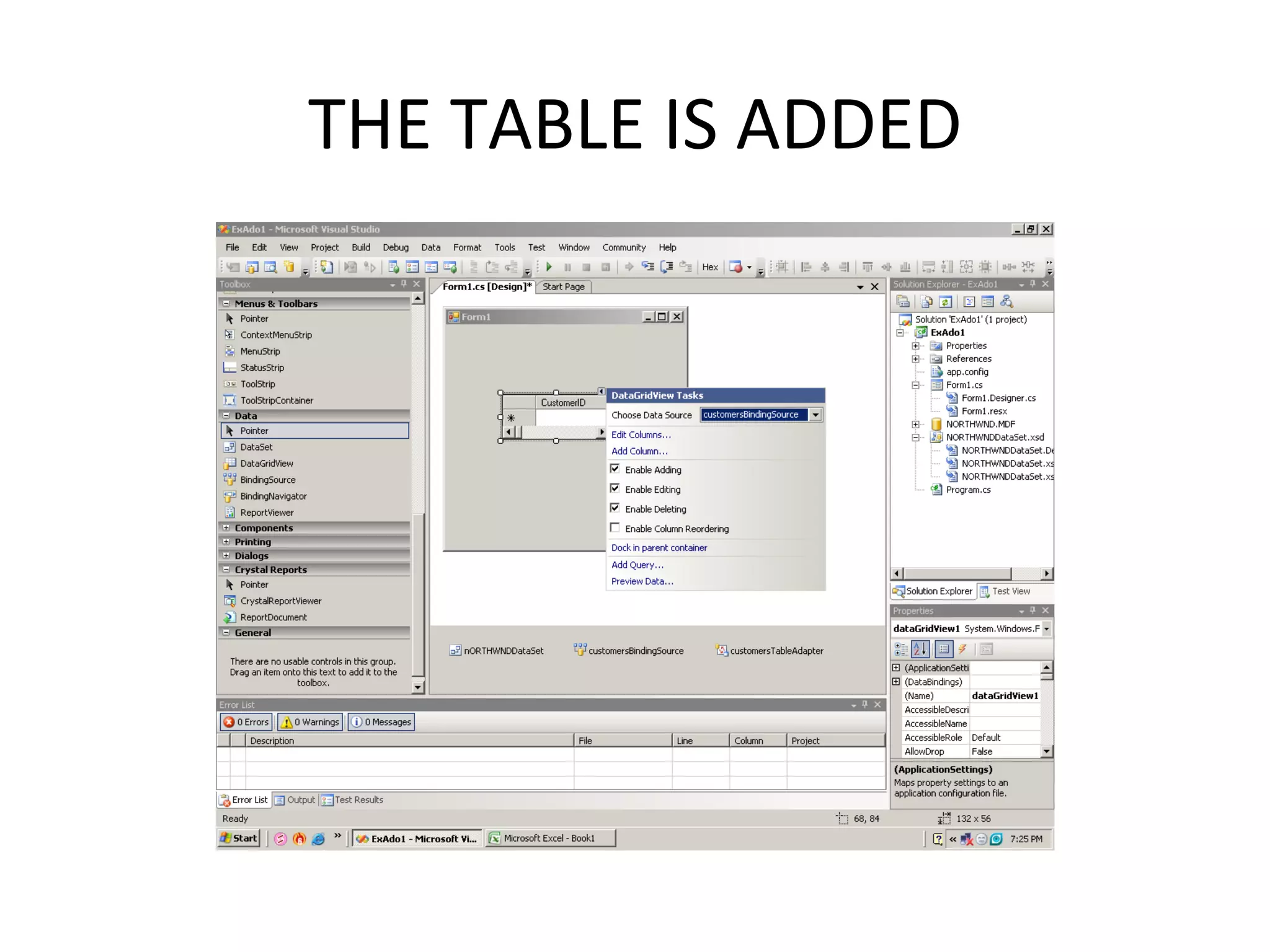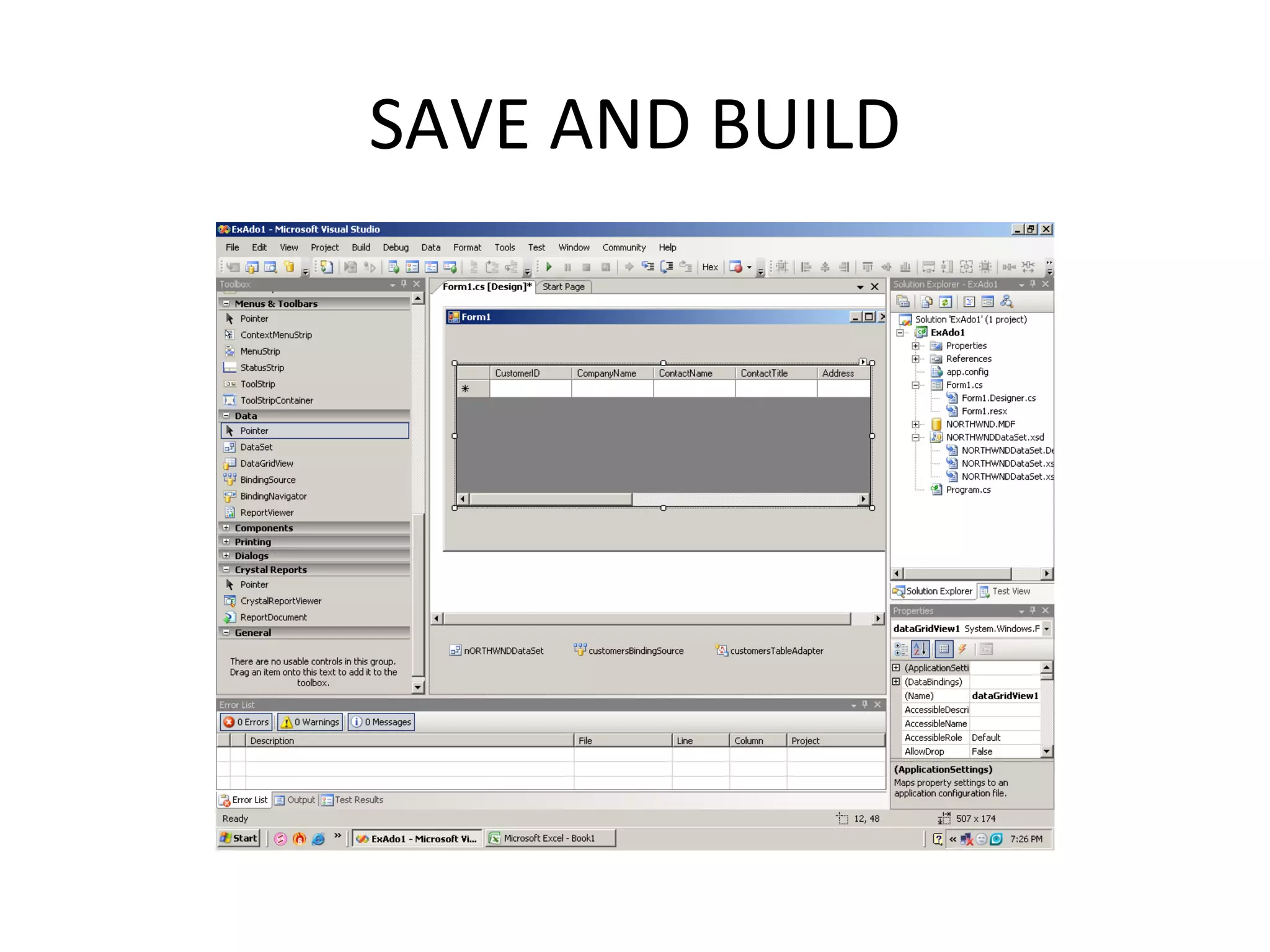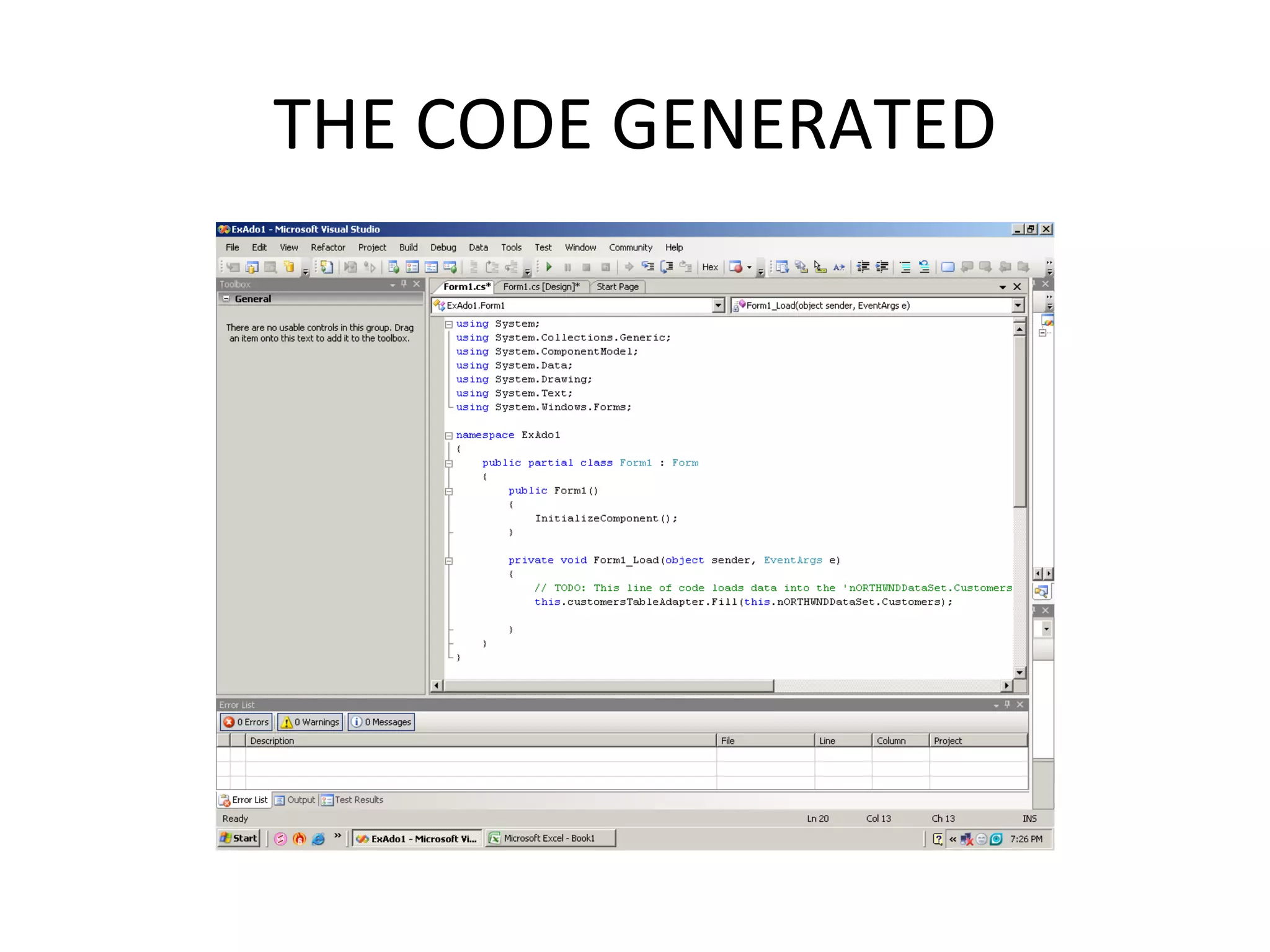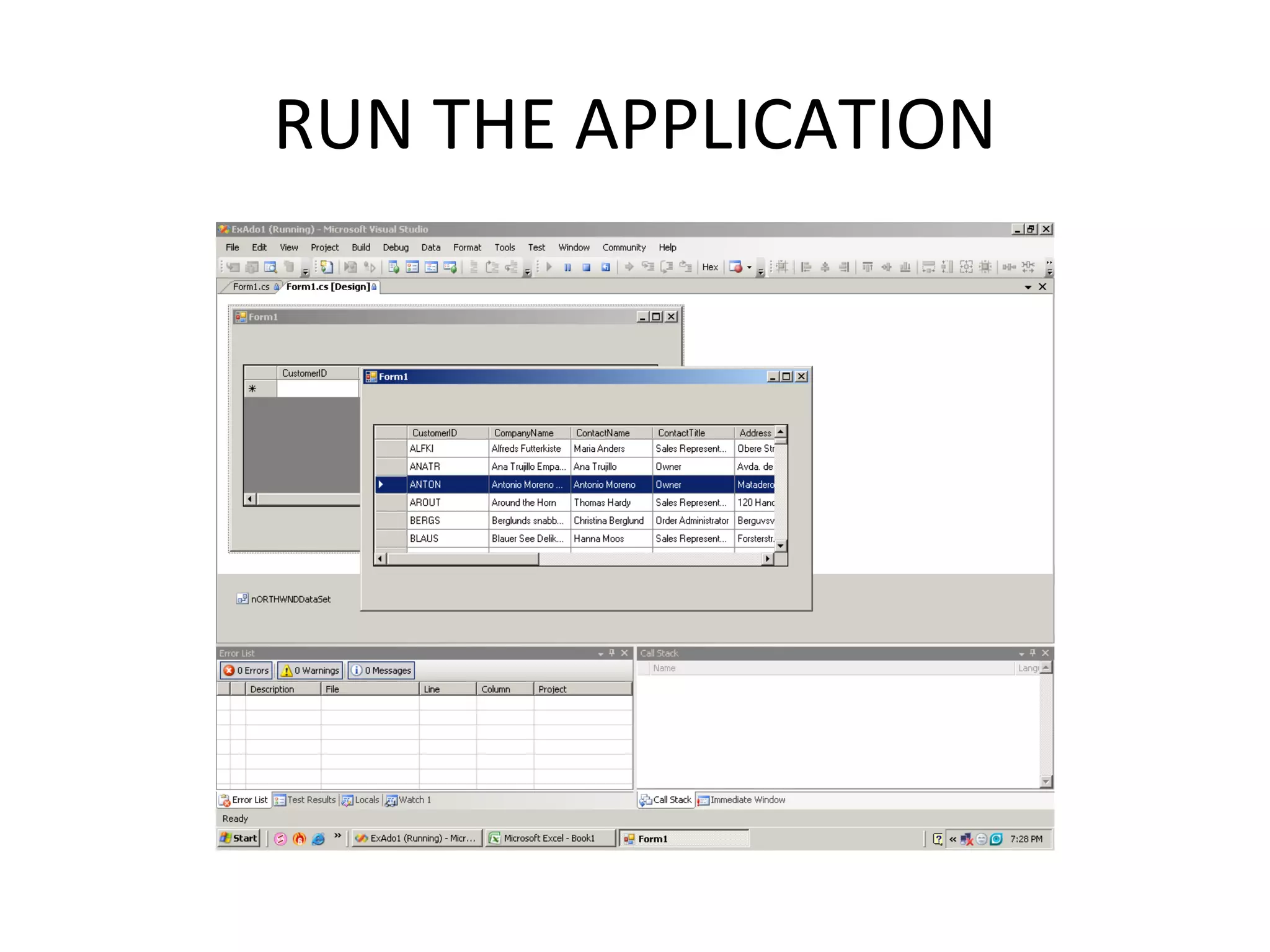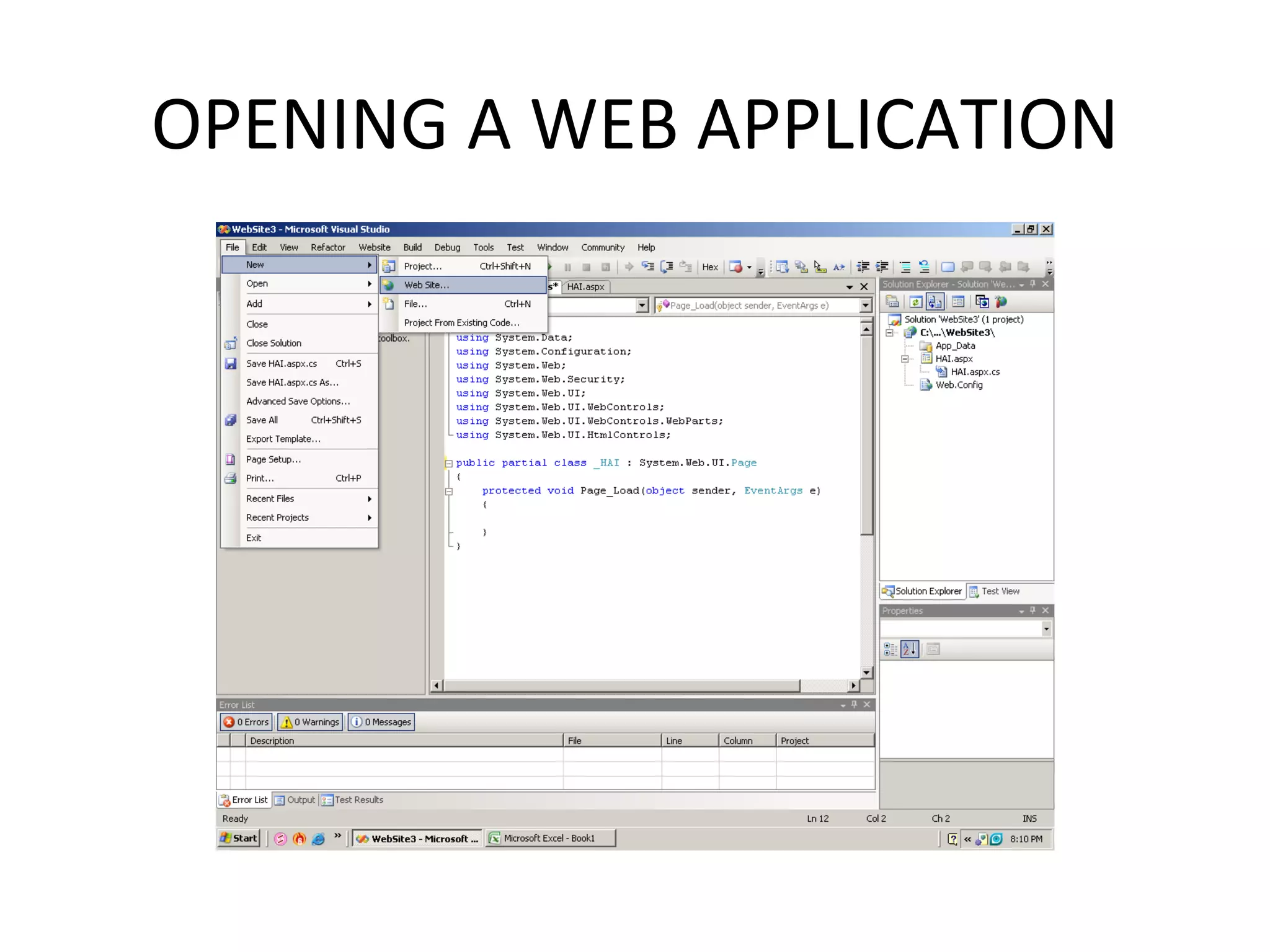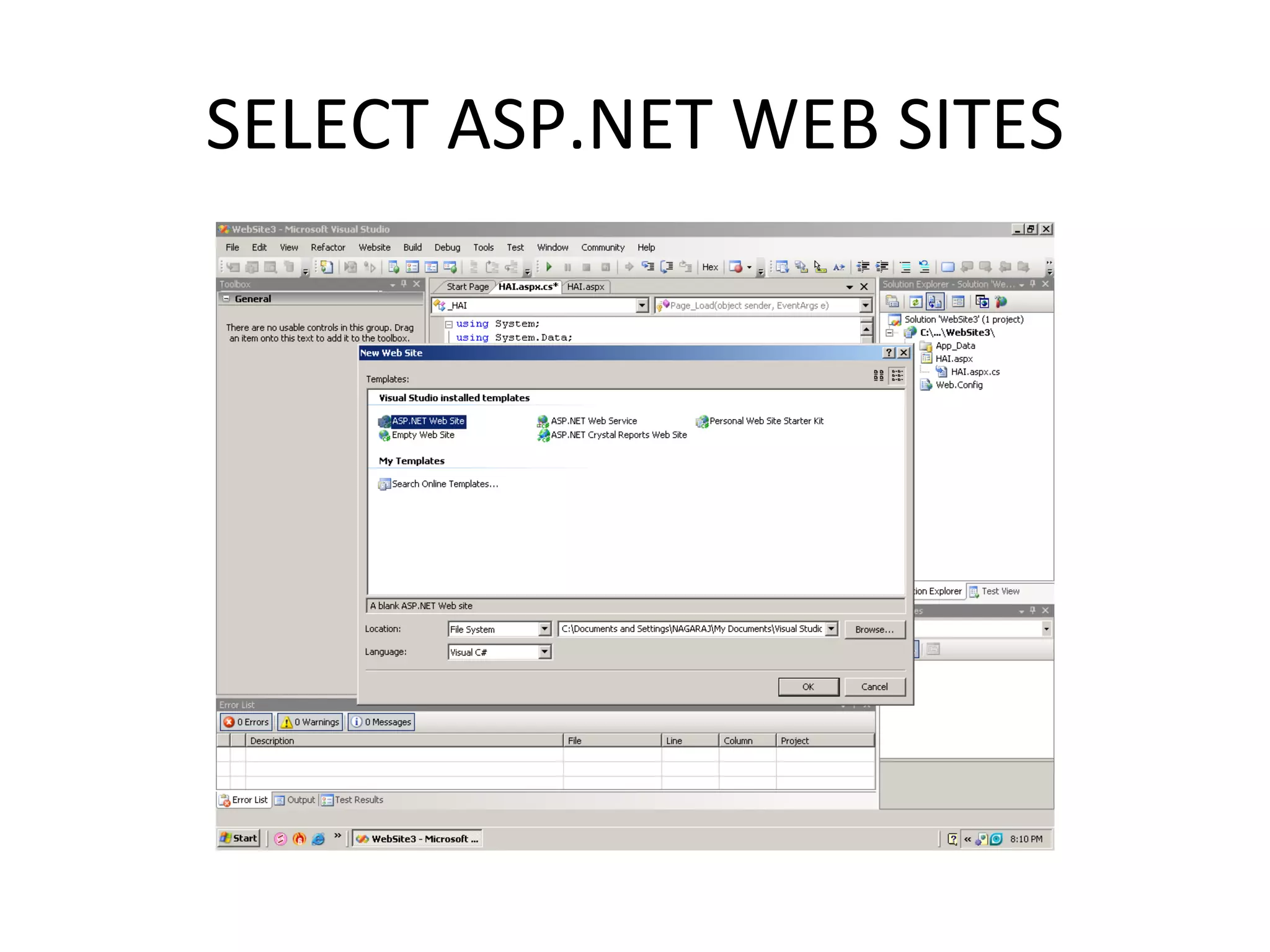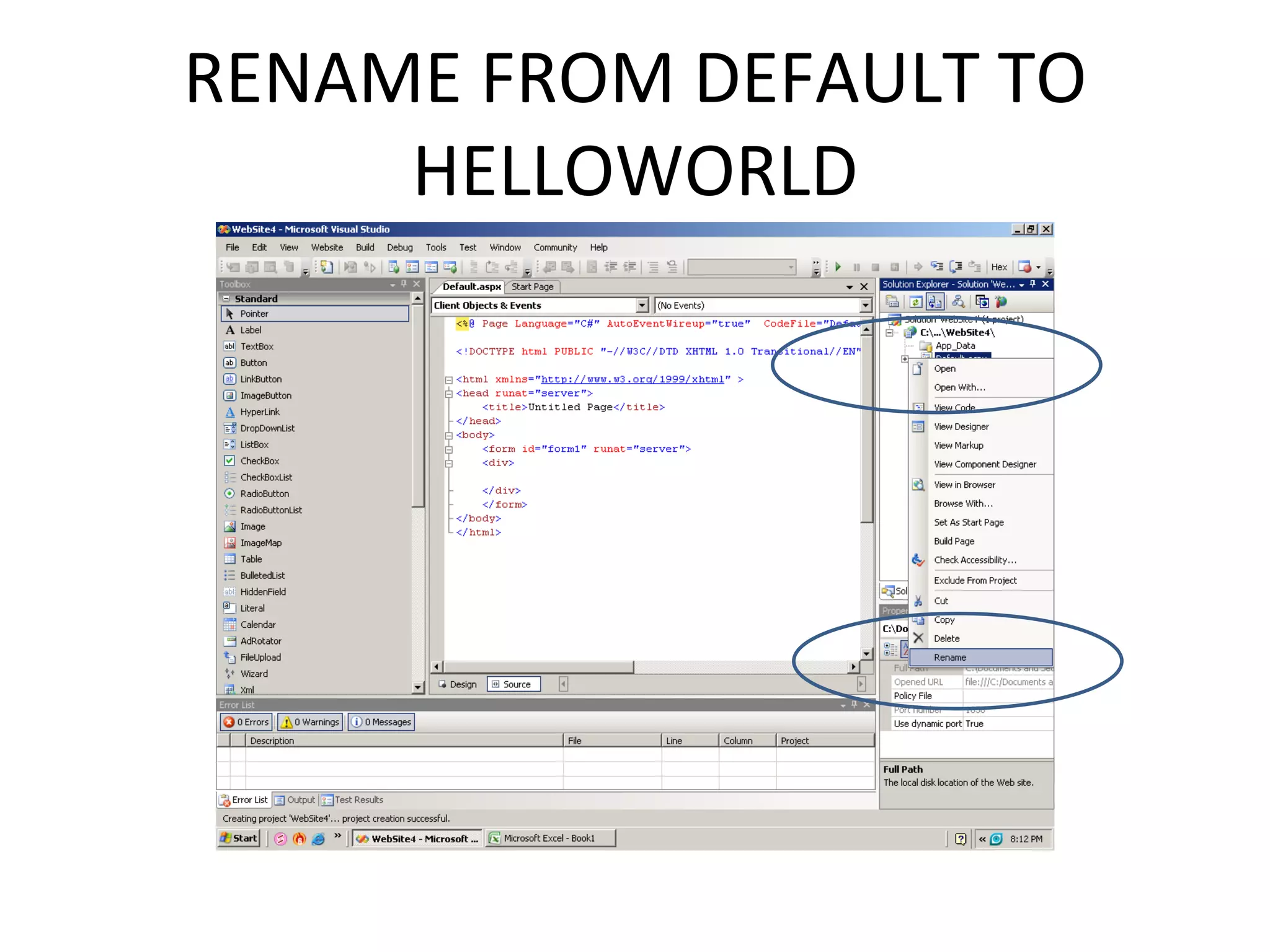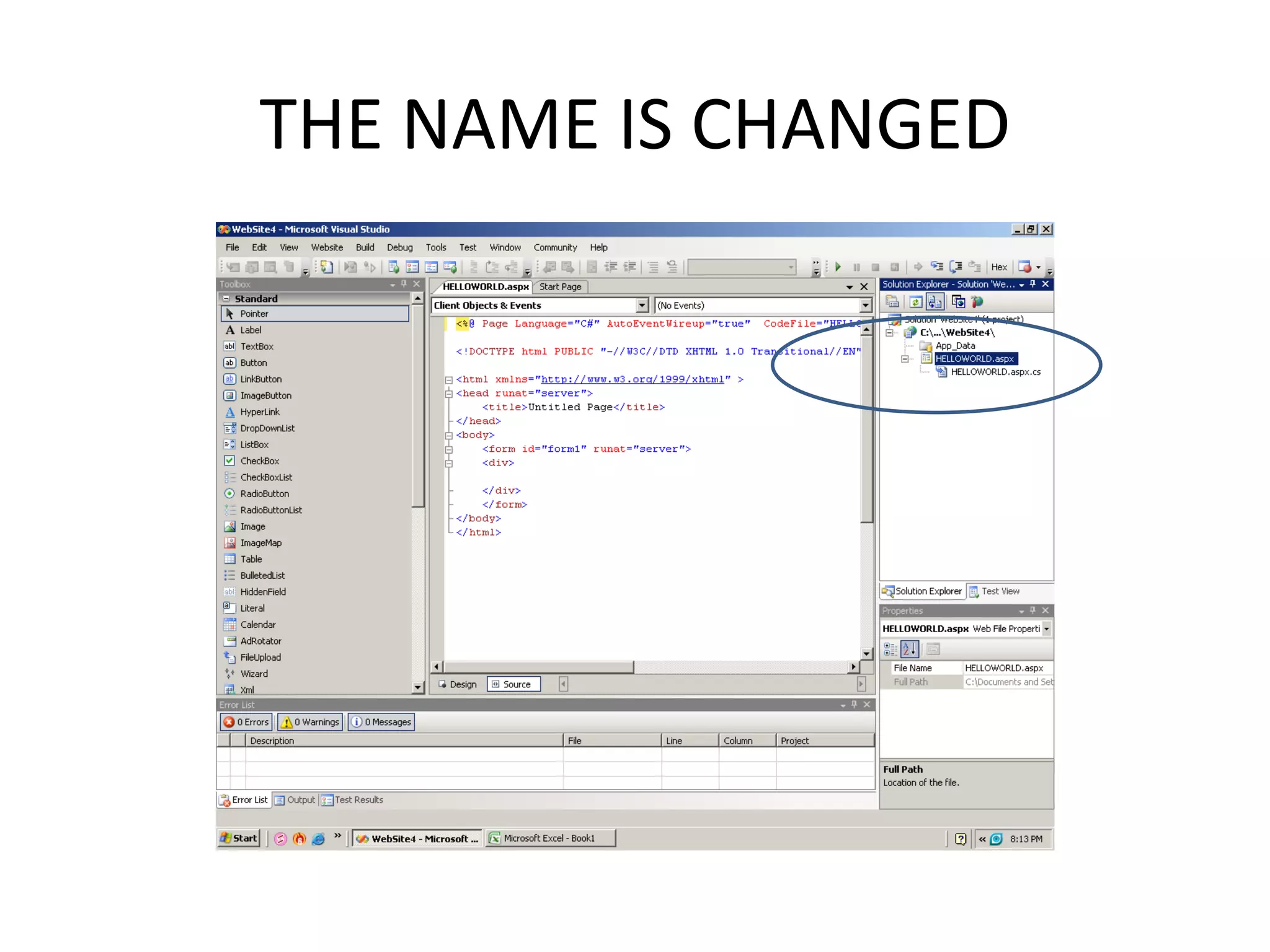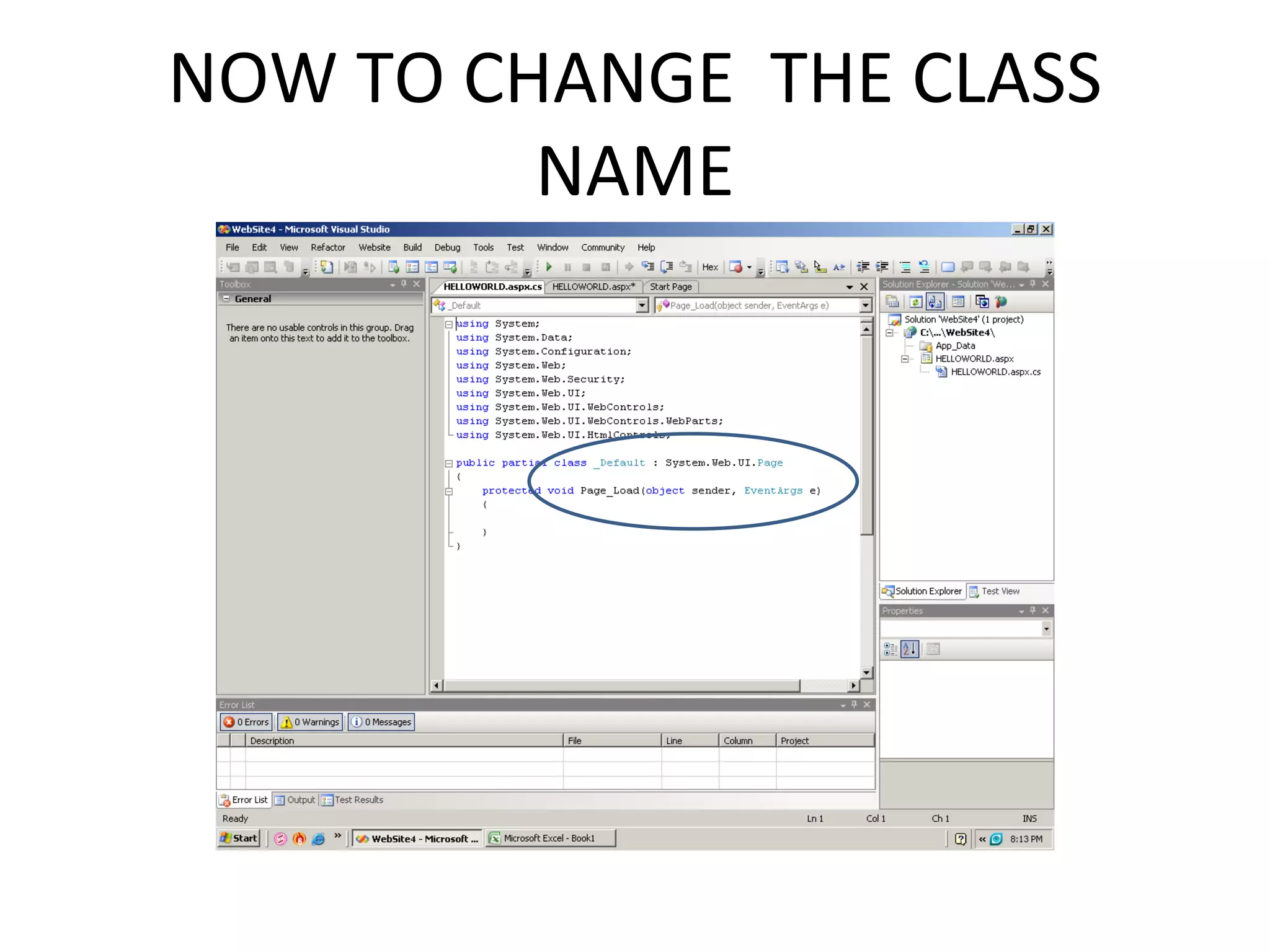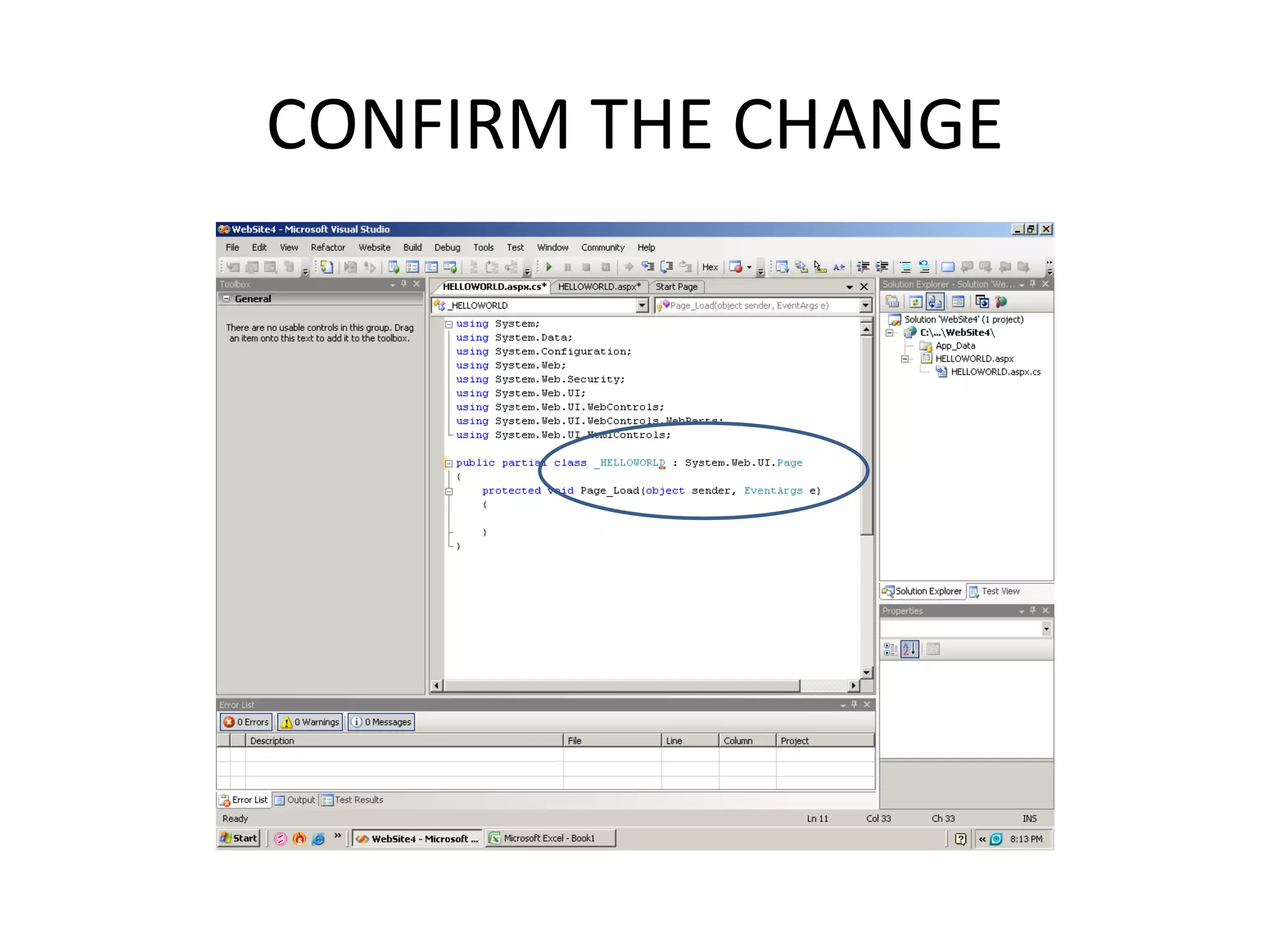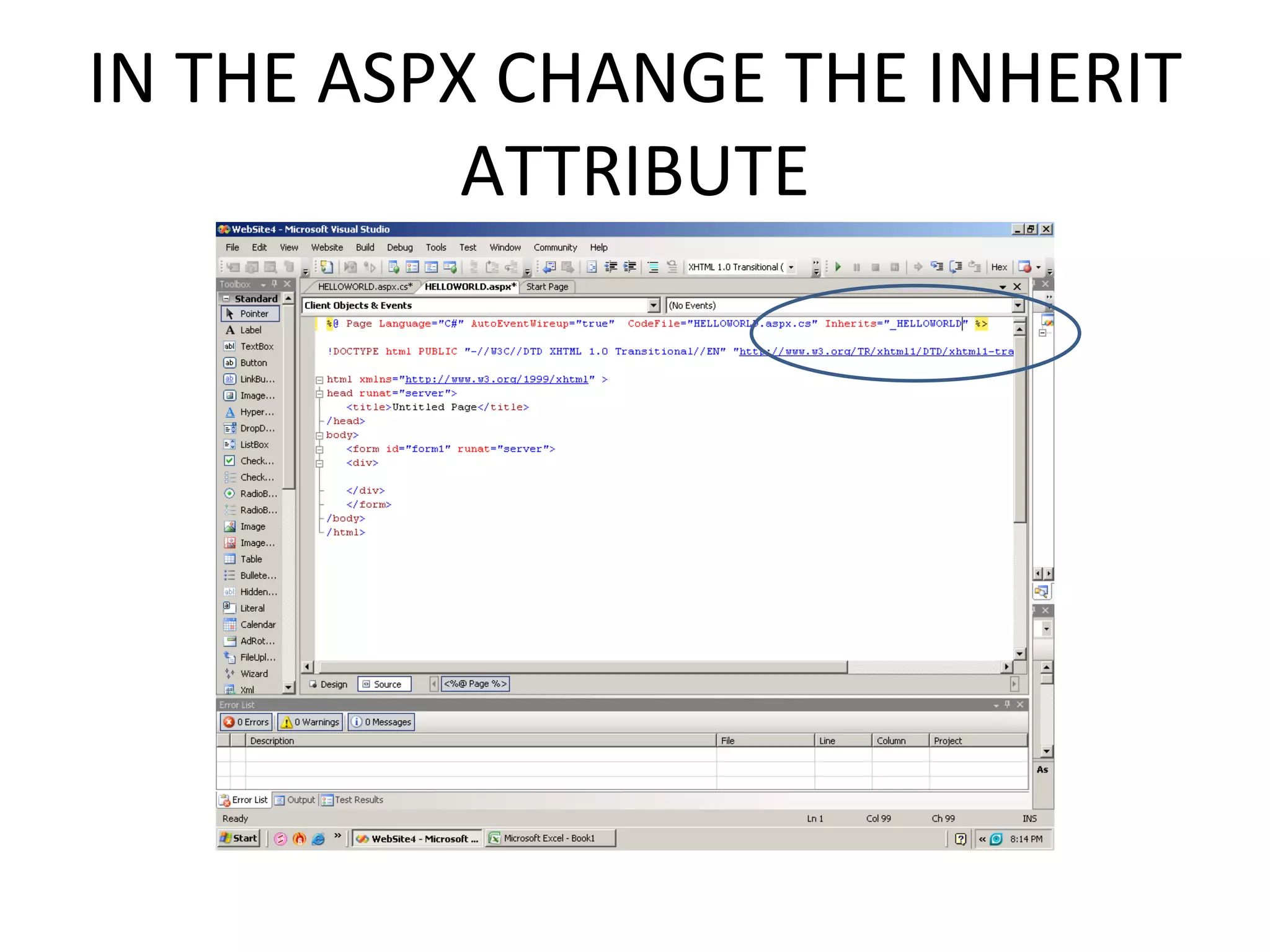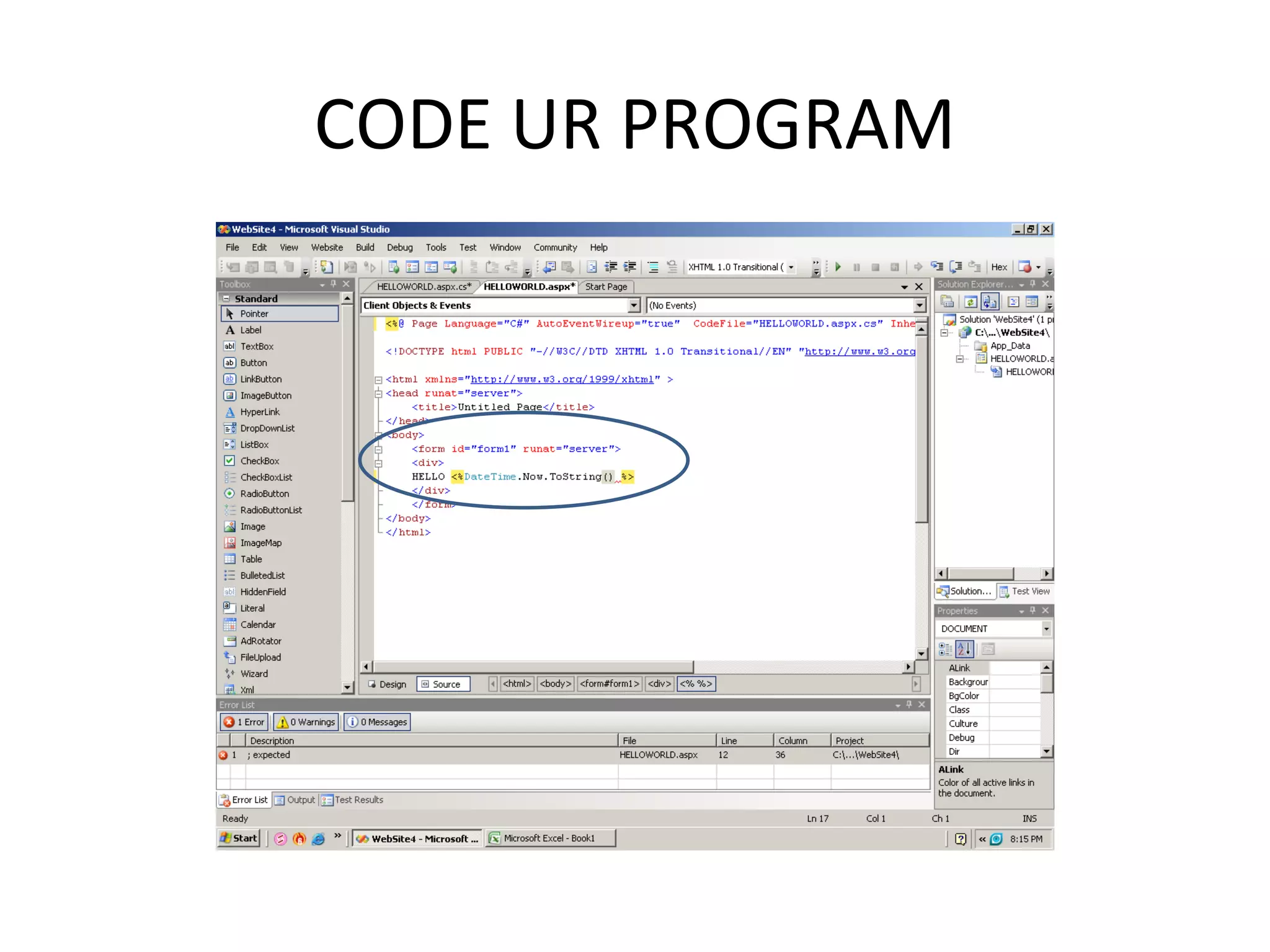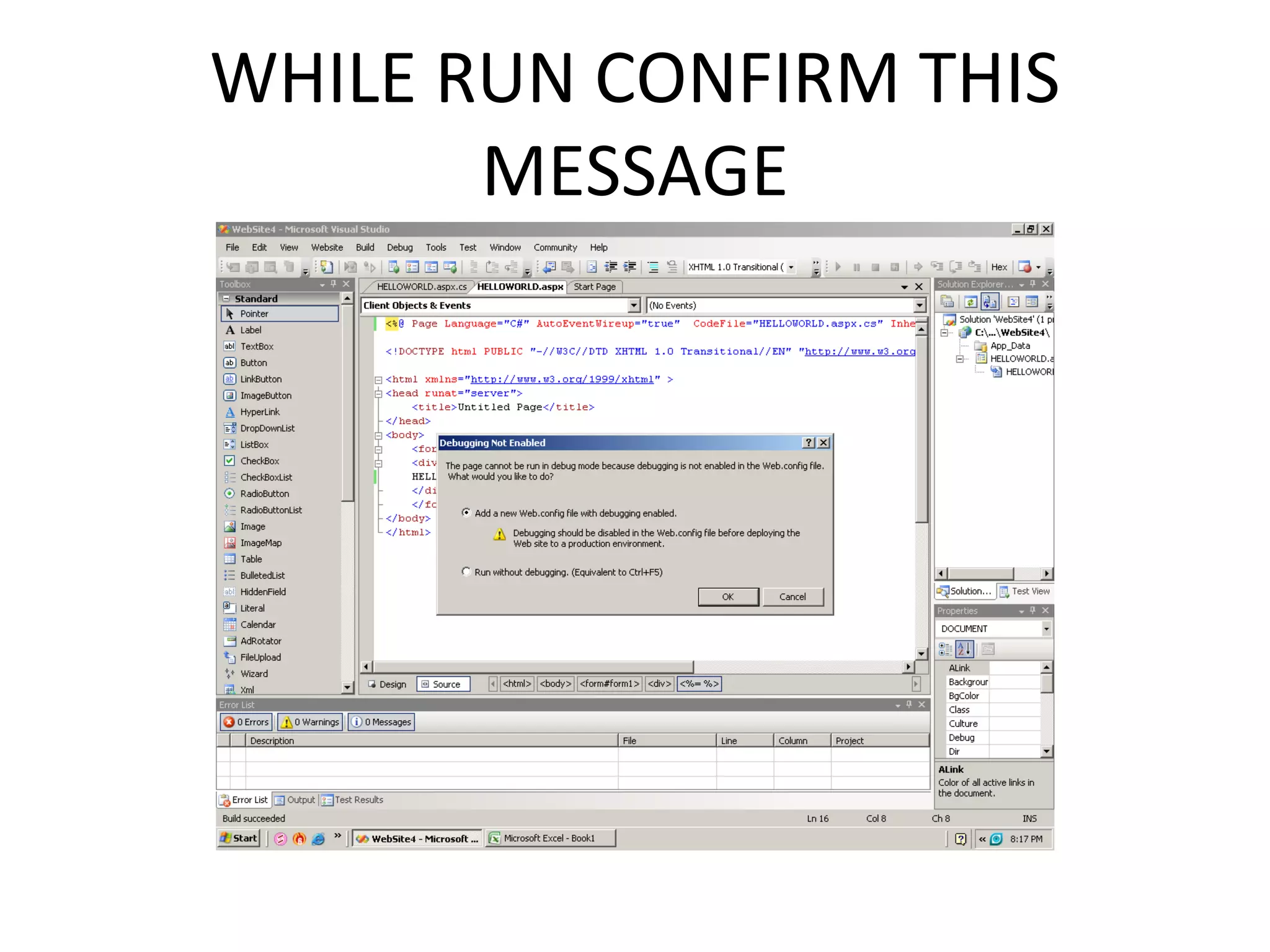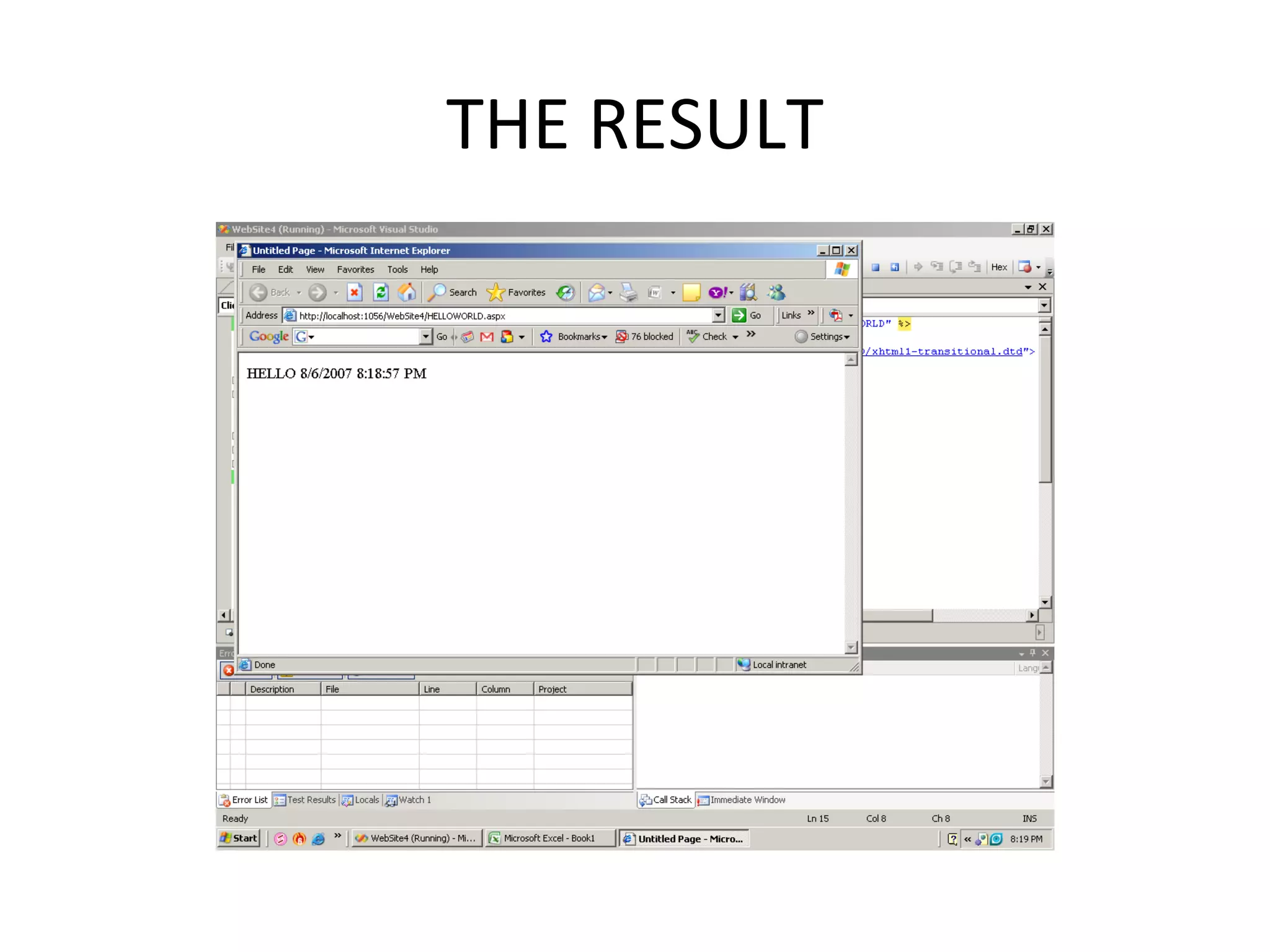This document discusses building Windows applications using tree view and file compare controls to copy and delete files between directories. It also discusses building a web application in ASP.NET and accessing data using ADO.NET. Key aspects covered include filling a tree view with directories and files, getting checked files, comparing files, and handling copy and delete button clicks by getting file lists and performing the operations. Building a web form and adding a data source to select from a database table are also summarized.
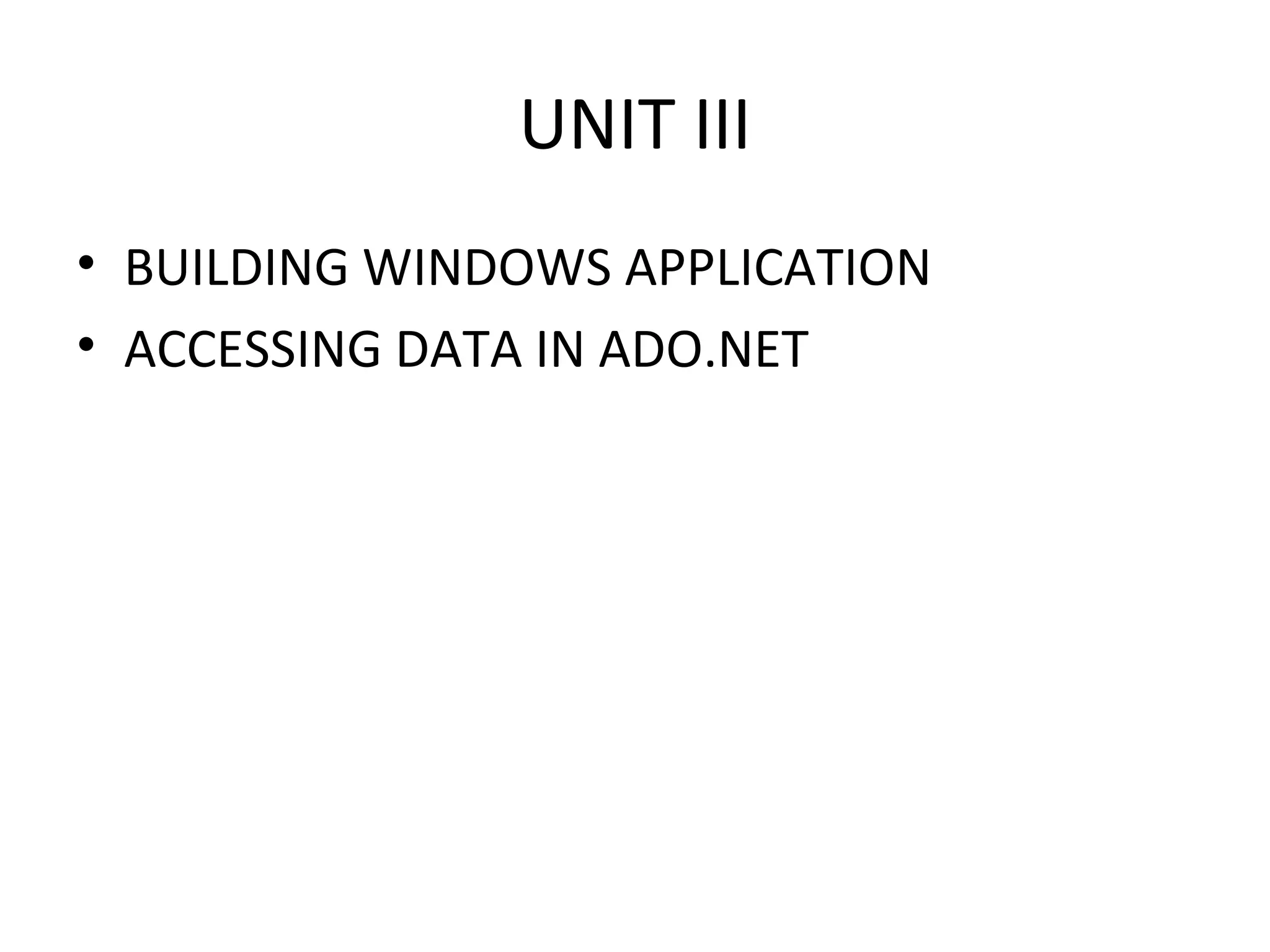

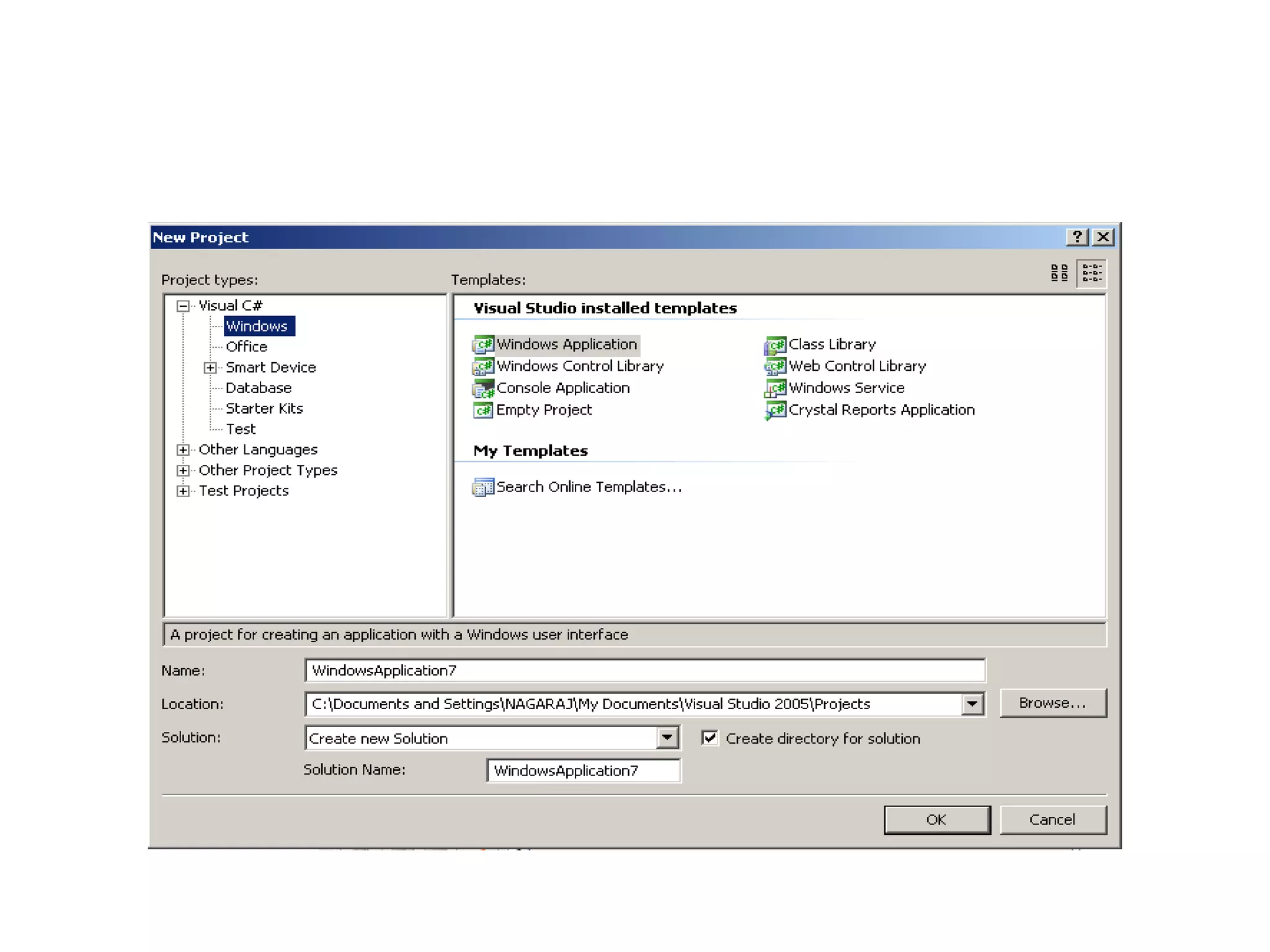
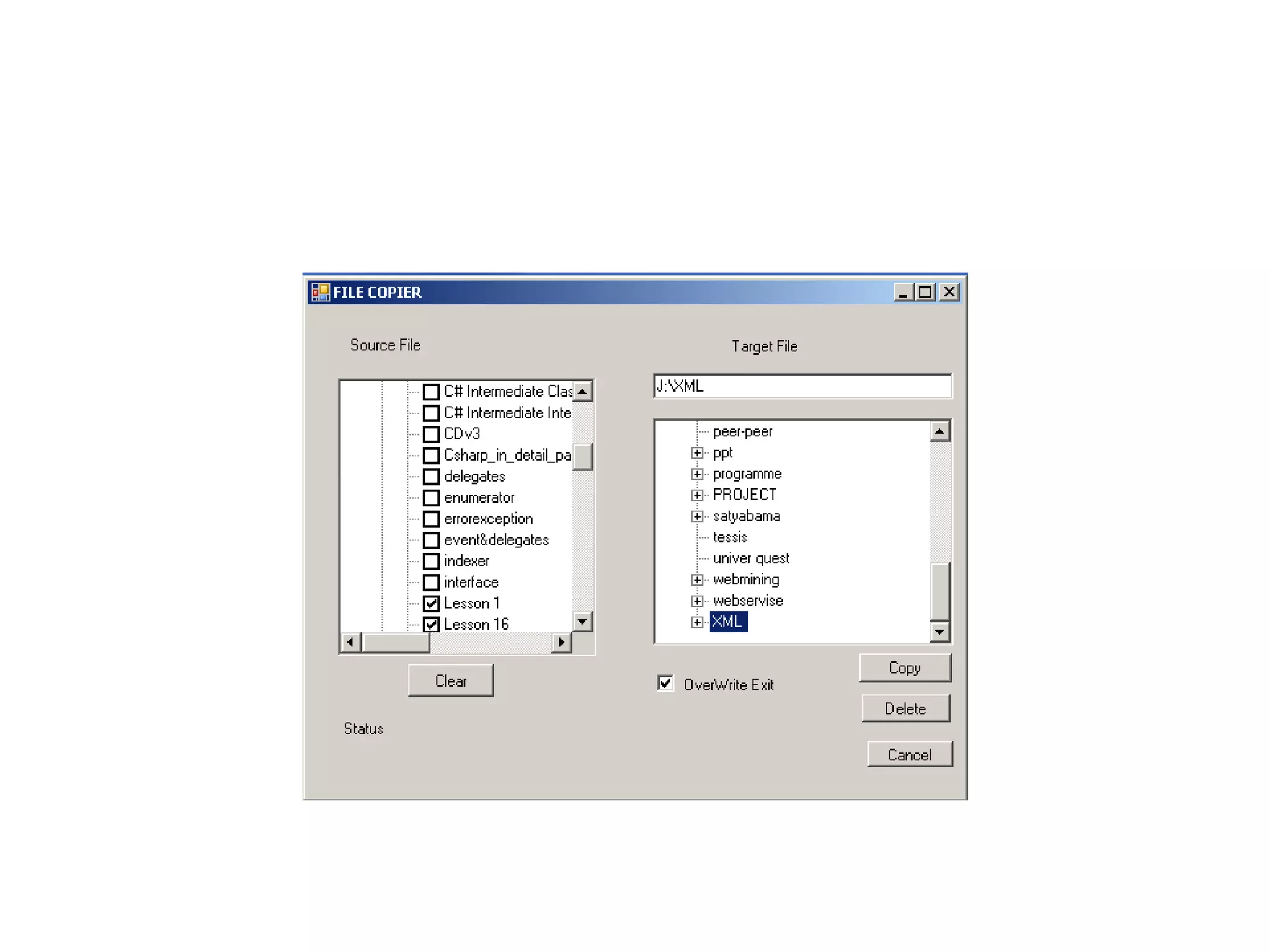
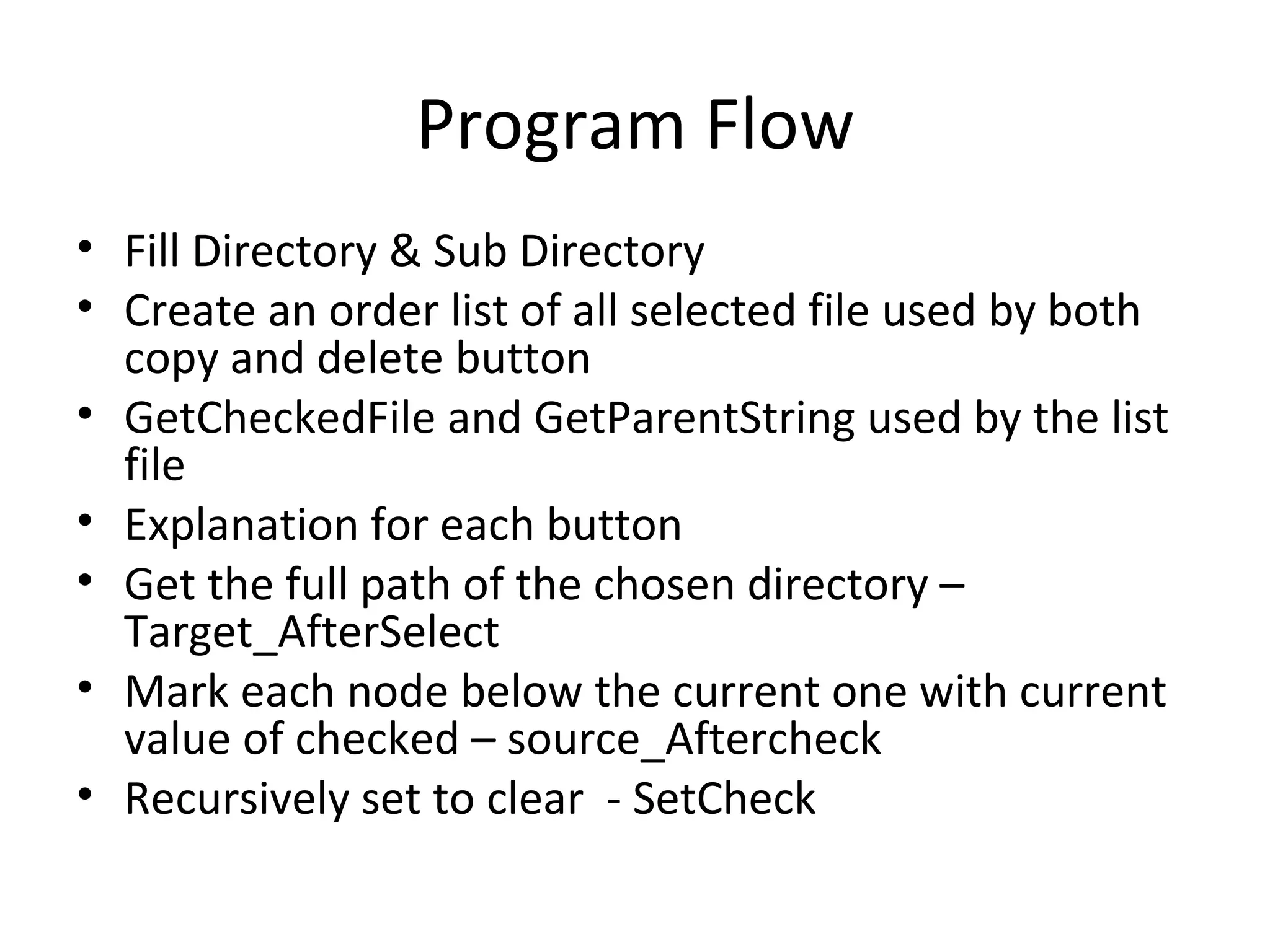
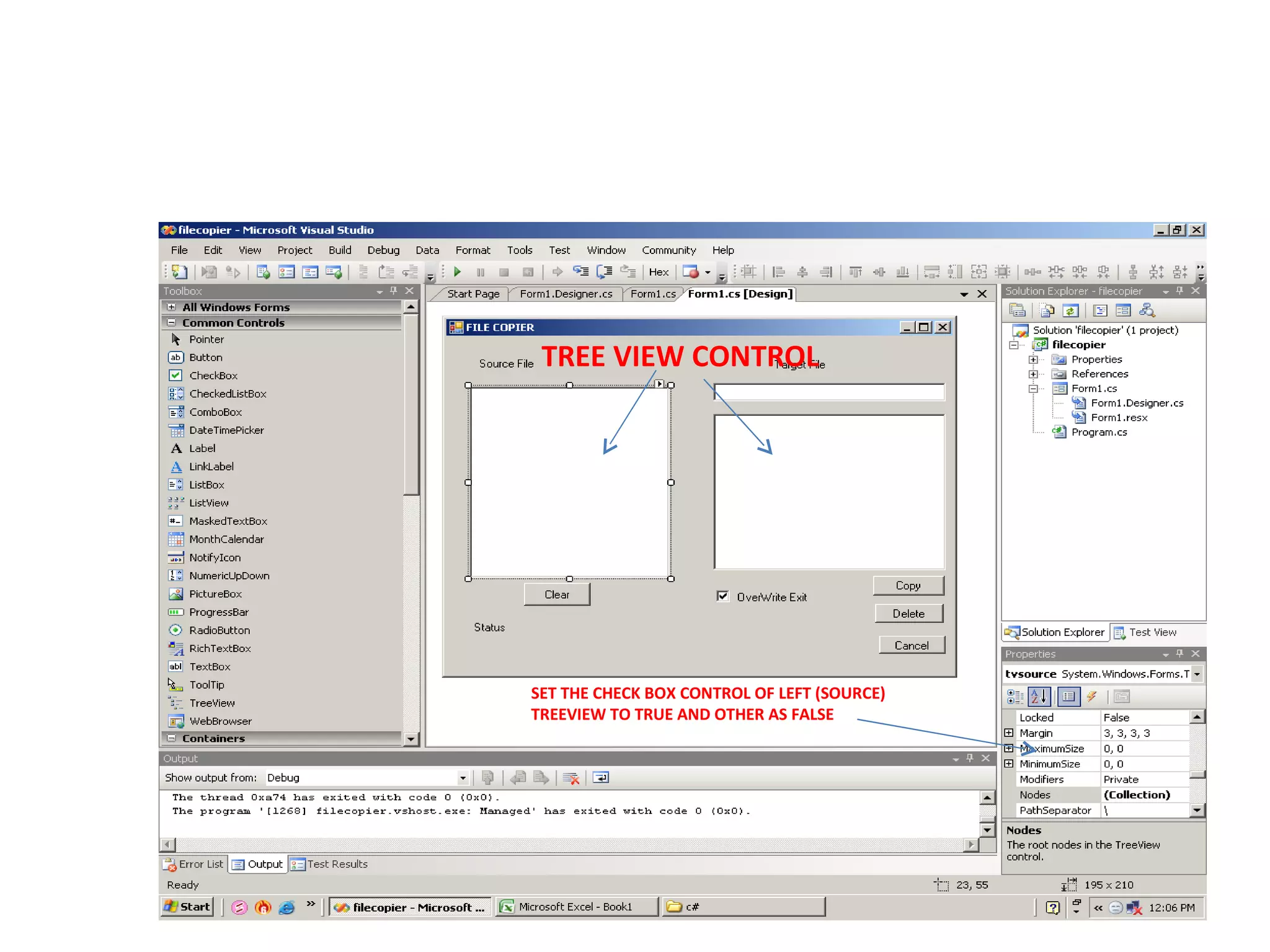
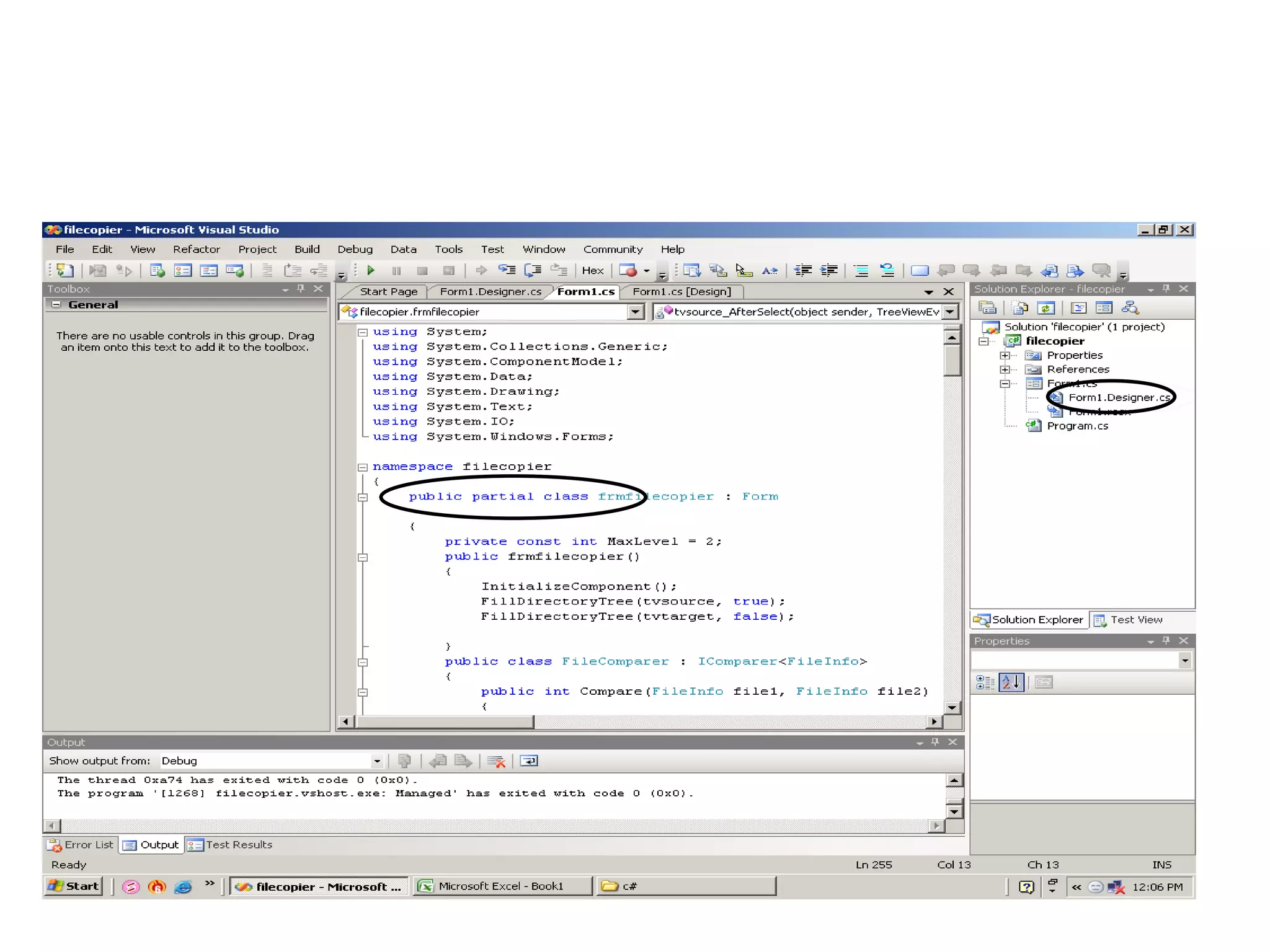
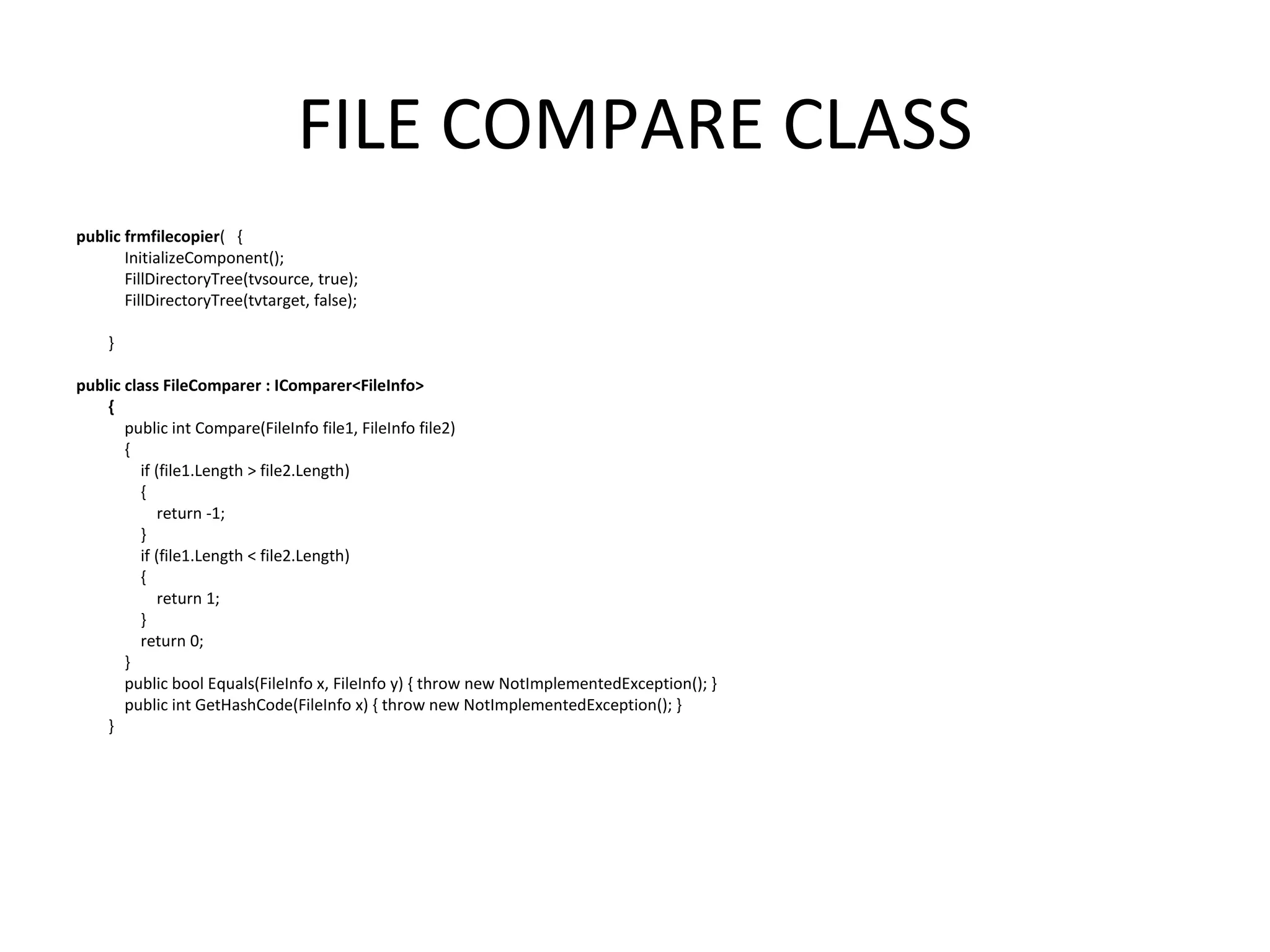
![FILL_DIRECTORY TREE private void FillDirectoryTree(TreeView tv, bool isSource) { tv.Nodes.Clear(); string[] strDrives = Environment.GetLogicalDrives(); foreach ( string rootDirectoryName in strDrives ) { try { DirectoryInfo dir = new DirectoryInfo( rootDirectoryName ); dir.GetDirectories(); TreeNode ndRoot = new TreeNode( rootDirectoryName ); tv.Nodes.Add( ndRoot ); if(isSource) { GetSubDirectoryNodes( ndRoot,ndRoot.Text,true,1); } else { GetSubDirectoryNodes( ndRoot,ndRoot.Text,false,1); } } catch { } Application.DoEvents(); } }](https://image.slidesharecdn.com/unitiii-110403213210-phpapp02/75/C-Application-program-UNIT-III-9-2048.jpg)
![SUBDIRECTORY private void GetSubDirectoryNodes(TreeNode parentNode, string fullName, bool getFileNames, int level) { DirectoryInfo dir = new DirectoryInfo(fullName); DirectoryInfo[] dirSubs = dir.GetDirectories(); foreach (DirectoryInfo dirSub in dirSubs) { if ((dirSub.Attributes & FileAttributes.Hidden) != 0) { continue; } TreeNode subnode = new TreeNode(dirSub.Name); parentNode.Nodes.Add(subnode); if (level < MaxLevel) { GetSubDirectoryNodes(subnode, dirSub.FullName, getFileNames, level + 1); } } if (getFileNames) { FileInfo[] files = dir.GetFiles(); foreach (FileInfo file in files) { TreeNode filenode = new TreeNode(file.Name); parentNode.Nodes.Add(filenode); } } }](https://image.slidesharecdn.com/unitiii-110403213210-phpapp02/75/C-Application-program-UNIT-III-10-2048.jpg)